
trackmania_rl_public
AI Plays Trackmania with Reinforcement Learning
Stars: 110
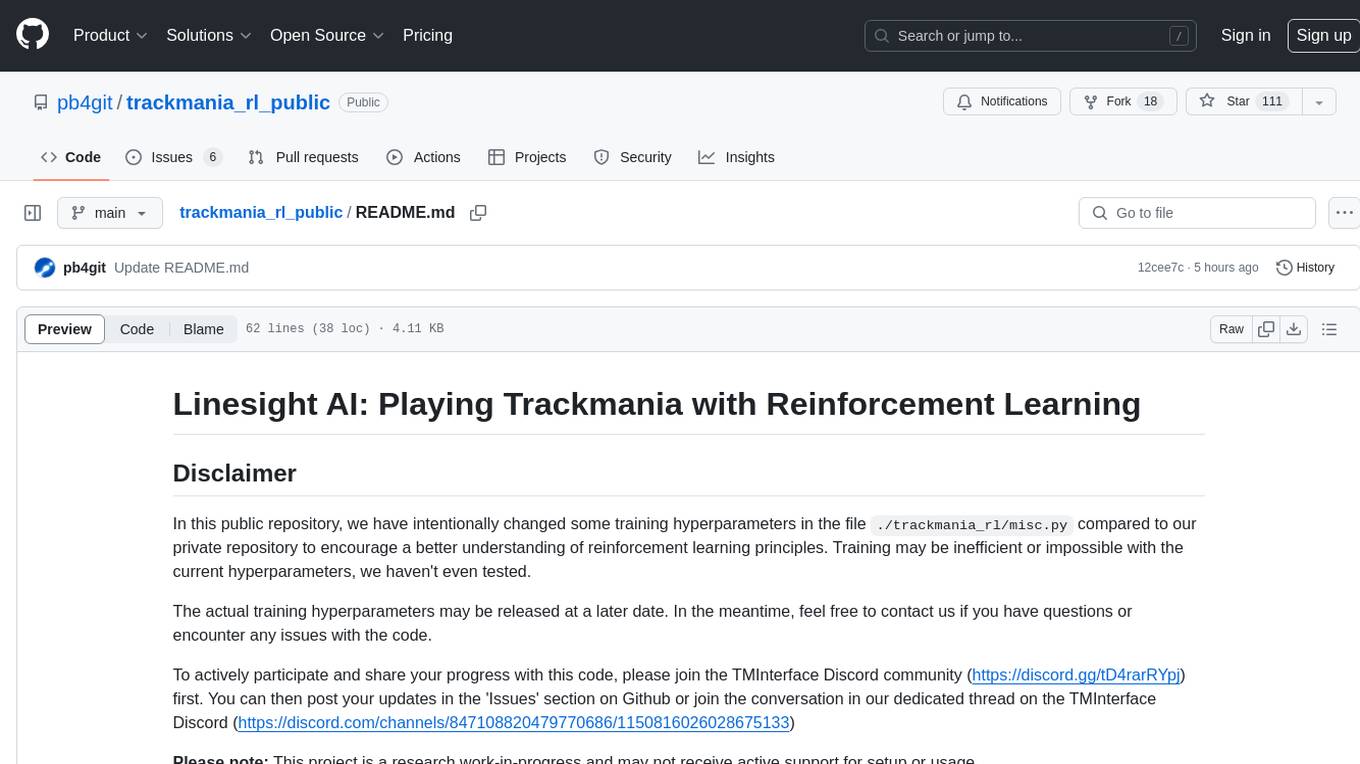
This repository contains the reinforcement learning training code for Trackmania AI with Reinforcement Learning. It is a research work-in-progress project that aims to apply reinforcement learning principles to play Trackmania. The code is constantly evolving and may not be clean or easily usable. The training hyperparameters are intentionally changed in the public repository to encourage understanding of reinforcement learning principles. The project may not receive active support for setup or usage at the moment.
README:
In this public repository, we have intentionally changed some training hyperparameters in the file ./trackmania_rl/misc.py compared to our private repository to encourage a better understanding of reinforcement learning principles. Training may be inefficient or impossible with the current hyperparameters, we haven't even tested.
The actual training hyperparameters may be released at a later date. In the meantime, feel free to contact us if you have questions or encounter any issues with the code.
To actively participate and share your progress with this code, please join the TMInterface Discord community (https://discord.gg/tD4rarRYpj) first. You can then post your updates in the 'Issues' section on Github or join the conversation in our dedicated thread on the TMInterface Discord (https://discord.com/channels/847108820479770686/1150816026028675133)
Please note: This project is a research work-in-progress and may not receive active support for setup or usage.
Welcome to our Trackmania AI with Reinforcement Learning project. This repository contains the reinforcement learning training code developed by pb4 and Agade.
Last update: Updated on June 9th, 2023 ; synced with commit 8d8c0660bf516305f898a20359a929a59994f6e6 in our private repository
Please note that this codebase is constantly evolving, and it may not be clean, finalized, or easily usable. We intend to open up our code with all training hyperparameters for the wider community in the future, but for now, it's shared as-is for code reading purposes.
Before you get started, ensure you have the following prerequisites:
- Trackmania Nations Forever
- TMInterface (Version < 2.0.0). Download TMInterface 1.4.3.
- Python 3.10 Download Python 3.10
- PyTorch we use version 2 with Cuda 11.8
-This project requires PyTorch. You can install it using the following command. Please note that the installation URL may change, so if the command doesn't work, check the official PyTorch website for the latest instructions:
pip3 install torch torchvision torchaudio --index-url https://download.pytorch.org/whl/cu118
To set up the project, follow these steps:
- Clone this repository.
- Install the required Python packages:
pip install -r requirements.txt - Install the project as an editable package:
pip install -e .
To begin a run, follow these steps:
- Run the script to generate "virtual checkpoints" for your map:
python ./scripts/observe_manual_run_to_extract_checkpoints.py. - Play through the map, staying near the centerline of the road. The script will save a file in
./maps/map.npycontaining the coordinates of "virtual checkpoints" spaced approximately 10 meters apart.
- Edit the location of the
map.npyfile at the top of./scripts/train.py, specifically at linezone_centers = np.load(...). - Open Trackmania Interface and load the map you wish to train on, setting the game resolution to 640x480.
- Run the training script:
python ./scripts/train.py. - Monitor training performance via the TensorBoard interface.
- Be patient; training may take a significant amount of time.
We have achieved a lap time of 2:04:91 on this map. You can watch the video for a demonstration.
We would like to acknowledge the contributions of the community to this project. In particular, we want to highlight ausstein's fork, which extends the functionality of this project with support for multiple instances, additional parameters, and important fixes. Their work has been valuable to the project's development and versatility.
For Tasks:
Click tags to check more tools for each tasksFor Jobs:
Alternative AI tools for trackmania_rl_public
Similar Open Source Tools
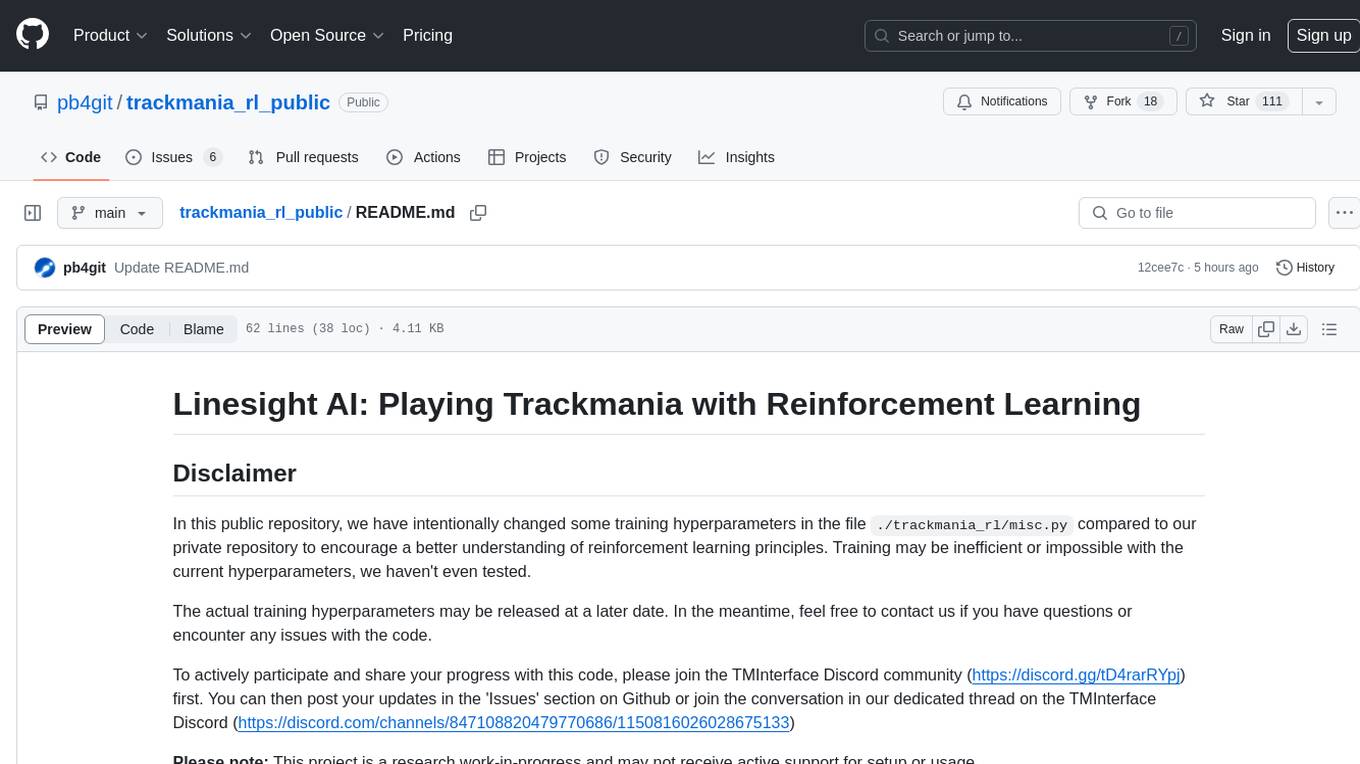
trackmania_rl_public
This repository contains the reinforcement learning training code for Trackmania AI with Reinforcement Learning. It is a research work-in-progress project that aims to apply reinforcement learning principles to play Trackmania. The code is constantly evolving and may not be clean or easily usable. The training hyperparameters are intentionally changed in the public repository to encourage understanding of reinforcement learning principles. The project may not receive active support for setup or usage at the moment.
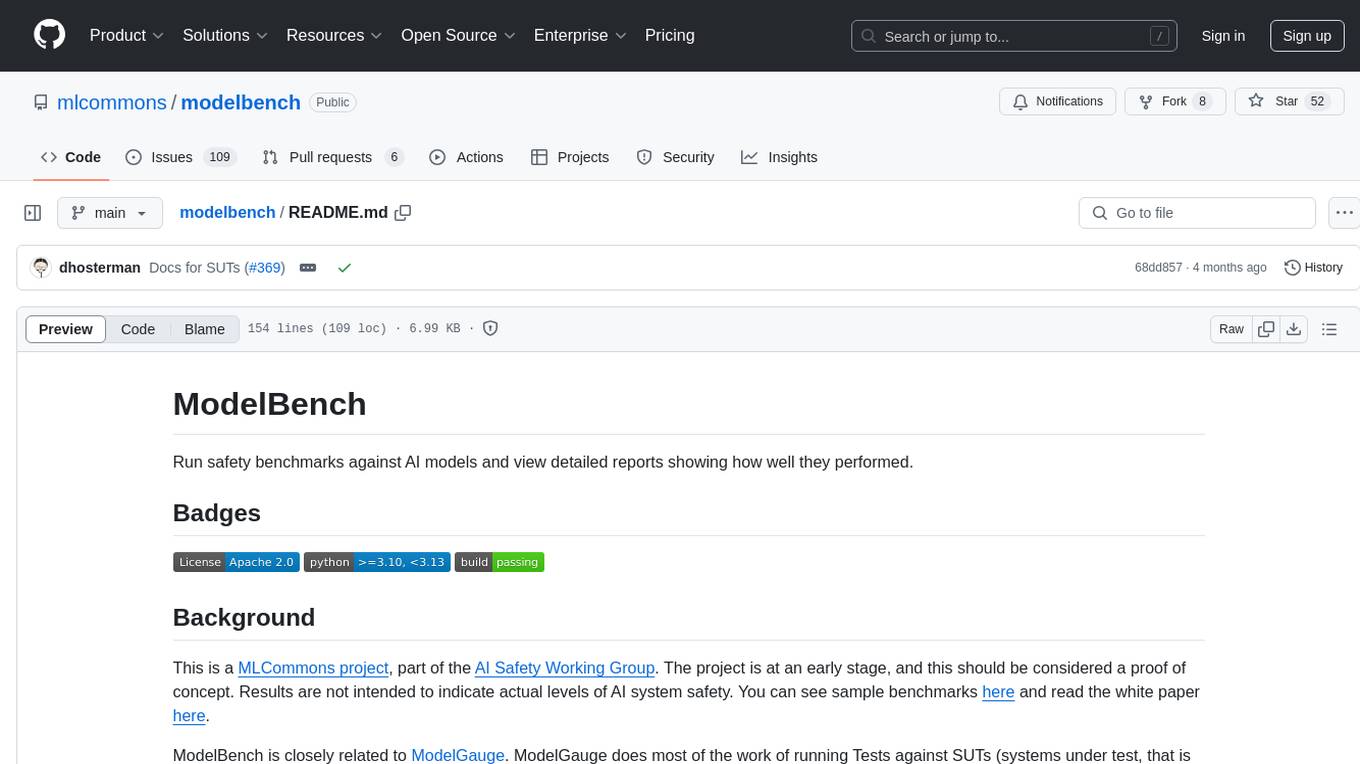
modelbench
ModelBench is a tool for running safety benchmarks against AI models and generating detailed reports. It is part of the MLCommons project and is designed as a proof of concept to aggregate measures, relate them to specific harms, create benchmarks, and produce reports. The tool requires LlamaGuard for evaluating responses and a TogetherAI account for running benchmarks. Users can install ModelBench from GitHub or PyPI, run tests using Poetry, and create benchmarks by providing necessary API keys. The tool generates static HTML pages displaying benchmark scores and allows users to dump raw scores and manage cache for faster runs. ModelBench is aimed at enabling users to test their own models and create tests and benchmarks.
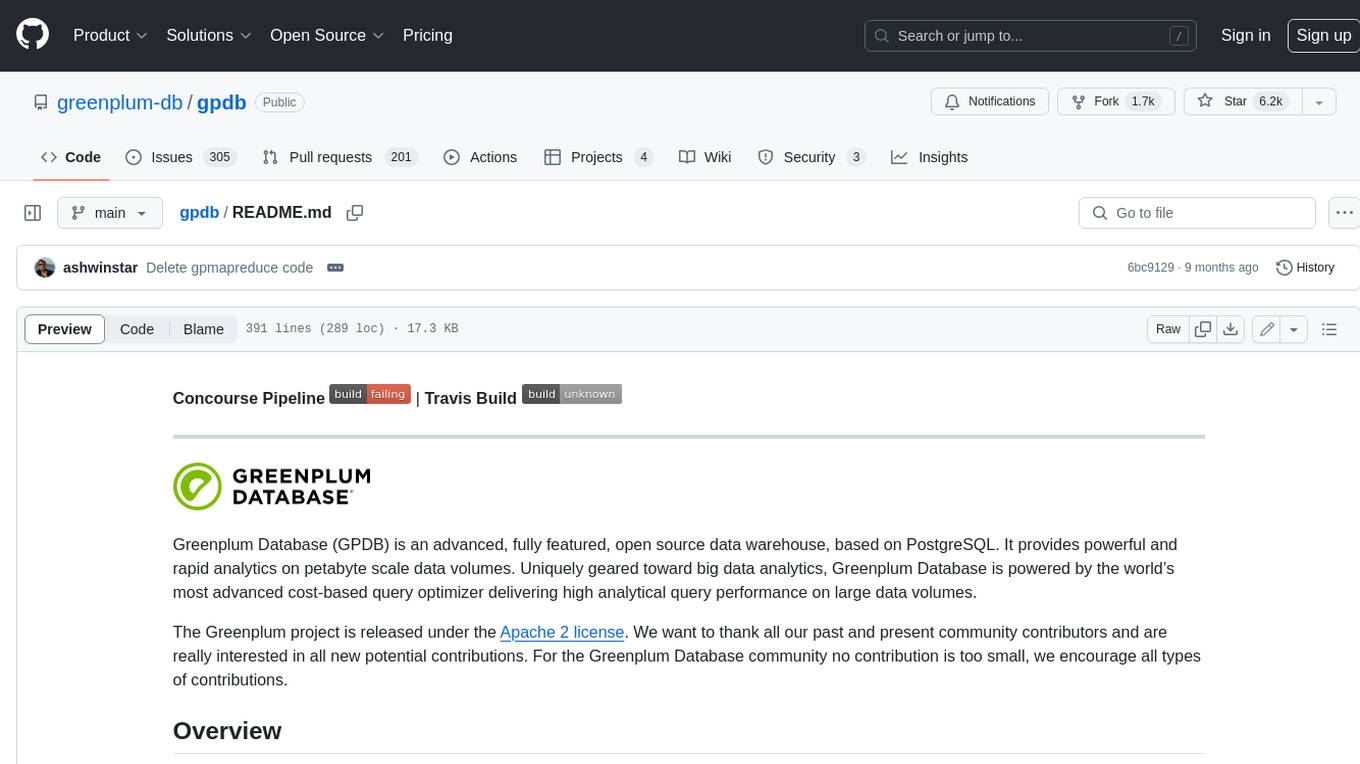
gpdb
Greenplum Database (GPDB) is an advanced, fully featured, open source data warehouse, based on PostgreSQL. It provides powerful and rapid analytics on petabyte scale data volumes. Uniquely geared toward big data analytics, Greenplum Database is powered by the world’s most advanced cost-based query optimizer delivering high analytical query performance on large data volumes.
GlaDOS
This project aims to create a real-life version of GLaDOS, an aware, interactive, and embodied AI entity. It involves training a voice generator, developing a 'Personality Core,' implementing a memory system, providing vision capabilities, creating 3D-printable parts, and designing an animatronics system. The software architecture focuses on low-latency voice interactions, utilizing a circular buffer for data recording, text streaming for quick transcription, and a text-to-speech system. The project also emphasizes minimal dependencies for running on constrained hardware. The hardware system includes servo- and stepper-motors, 3D-printable parts for GLaDOS's body, animations for expression, and a vision system for tracking and interaction. Installation instructions cover setting up the TTS engine, required Python packages, compiling llama.cpp, installing an inference backend, and voice recognition setup. GLaDOS can be run using 'python glados.py' and tested using 'demo.ipynb'.
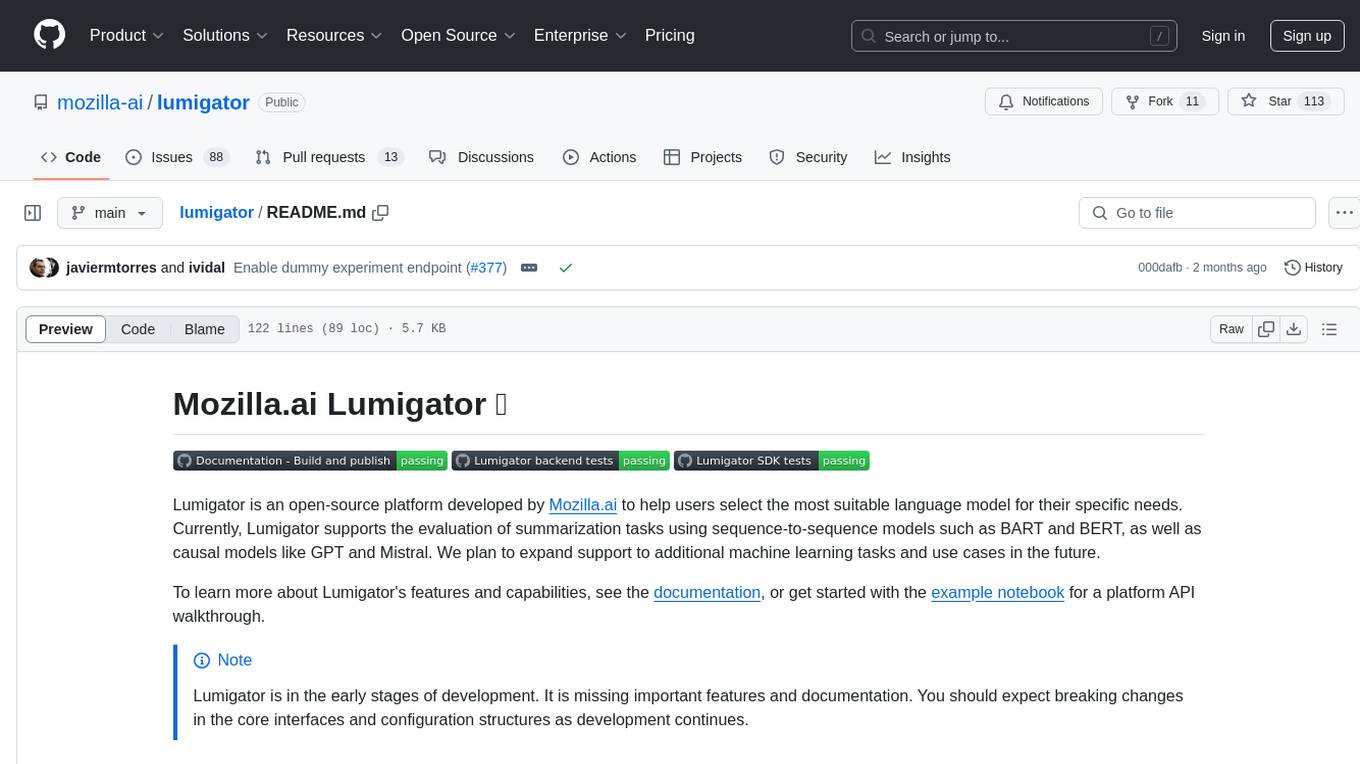
lumigator
Lumigator is an open-source platform developed by Mozilla.ai to help users select the most suitable language model for their specific needs. It supports the evaluation of summarization tasks using sequence-to-sequence models such as BART and BERT, as well as causal models like GPT and Mistral. The platform aims to make model selection transparent, efficient, and empowering by providing a framework for comparing LLMs using task-specific metrics to evaluate how well a model fits a project's needs. Lumigator is in the early stages of development and plans to expand support to additional machine learning tasks and use cases in the future.
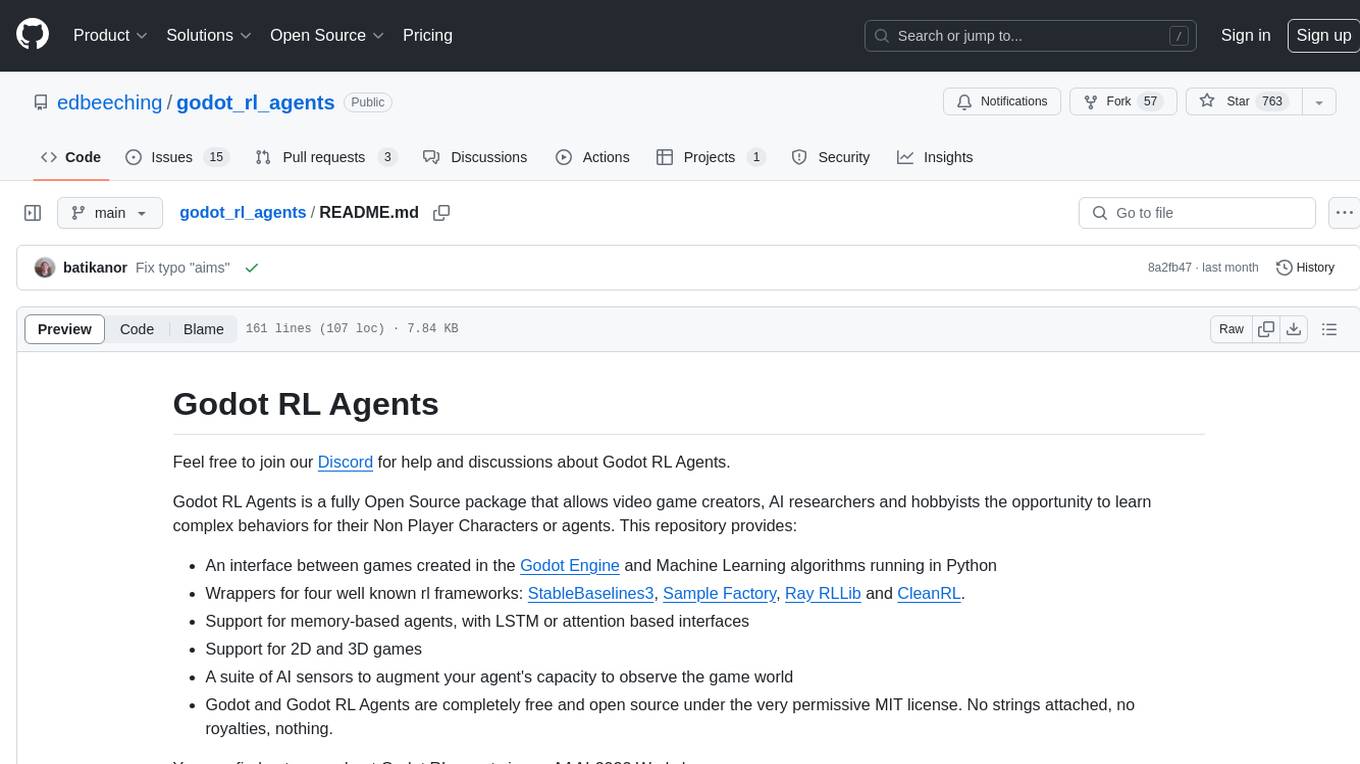
godot_rl_agents
Godot RL Agents is an open-source package that facilitates the integration of Machine Learning algorithms with games created in the Godot Engine. It provides interfaces for popular RL frameworks, support for memory-based agents, 2D and 3D games, AI sensors, and is licensed under MIT. Users can train agents in the Godot editor, create custom environments, export trained agents in ONNX format, and utilize advanced features like different RL training frameworks.
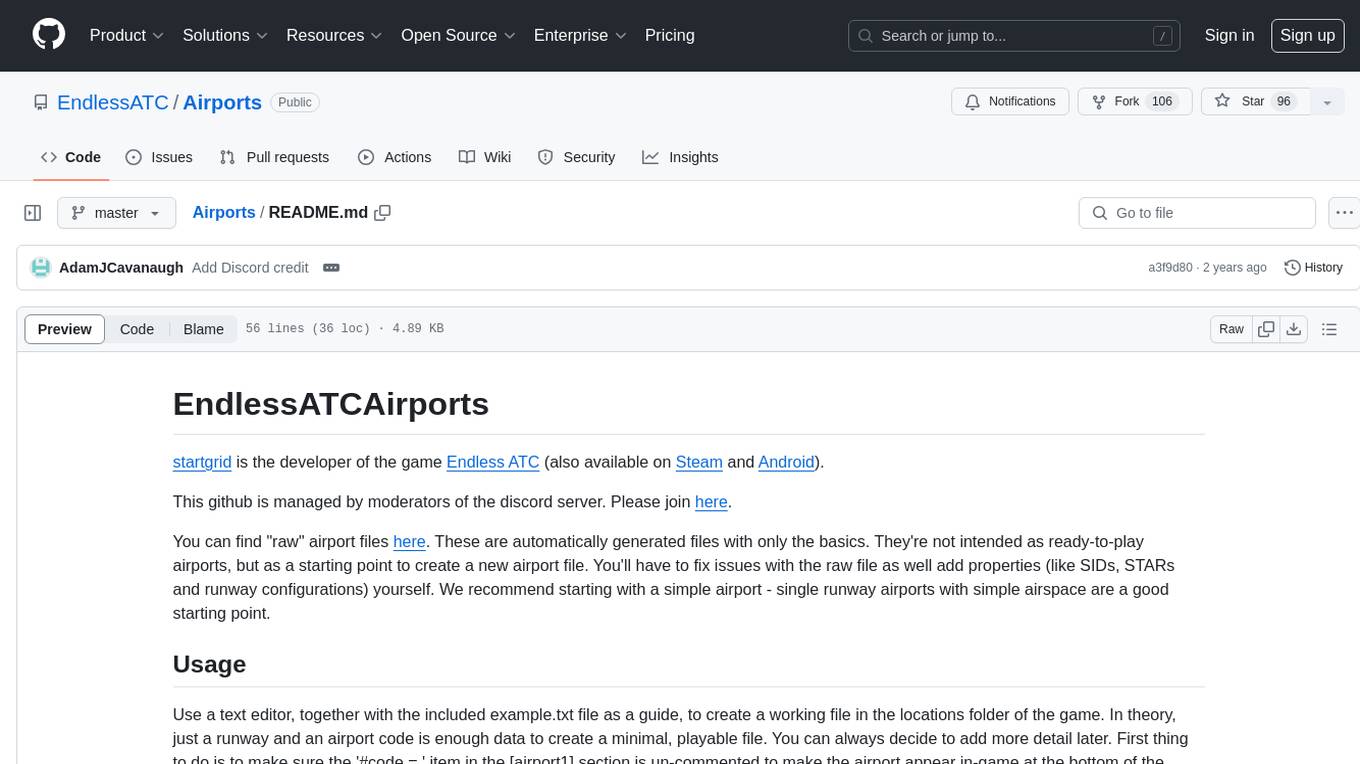
Airports
This repository contains raw airport files intended as a starting point to create new airport files for the game Endless ATC. Users can contribute by customizing airport files and submitting pull requests. The repository also welcomes markdown files with gameplay and development tips. Contributors are encouraged to join the Discord server for assistance and information.
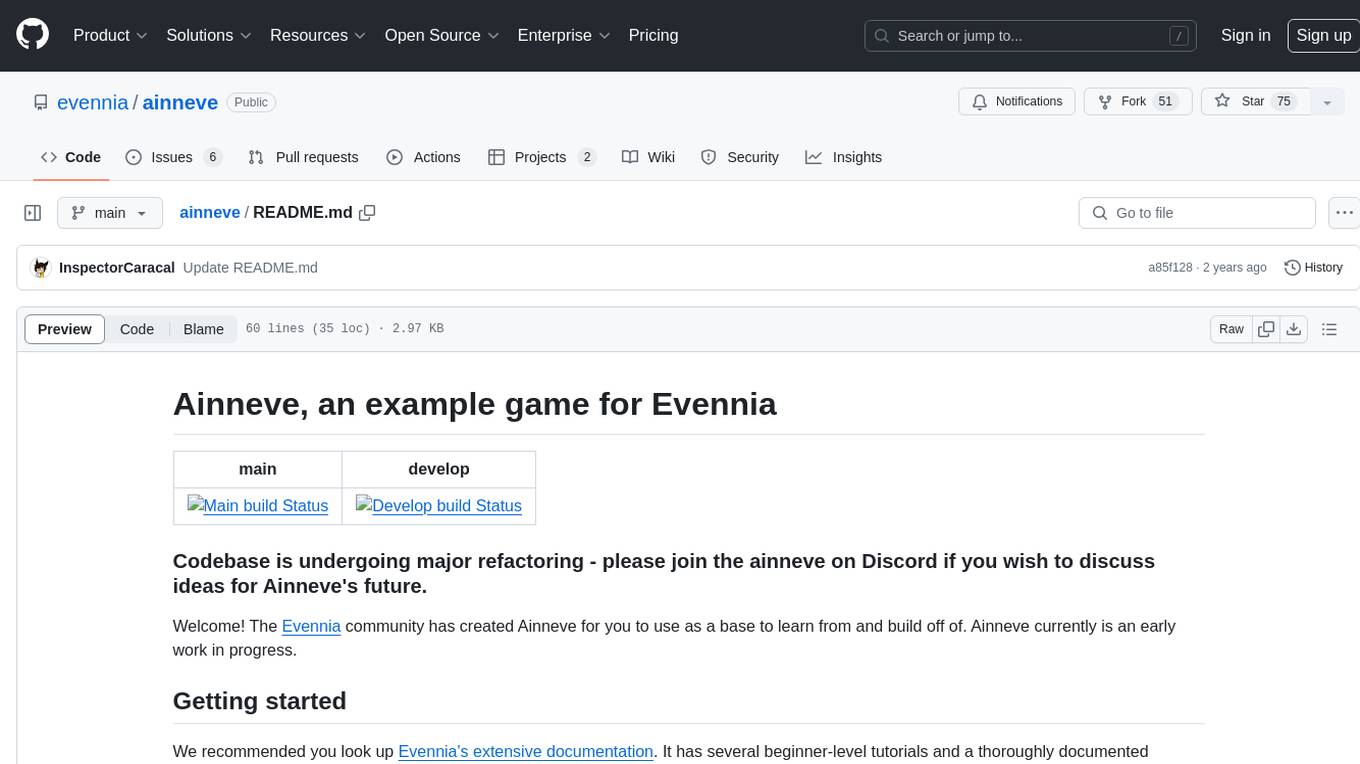
ainneve
Ainneve is an example game for Evennia, created by the Evennia community as a base for learning and building off of. It is currently in early development stages and undergoing major refactoring. The game provides a starting point for users to explore game systems and world settings, with extensive documentation available. Installation is straightforward, with pre-configured settings and clear instructions for setting up and starting the server. The project welcomes contributions and offers opportunities for users to get involved by checking open issues and joining the community Discord channel. Ainneve is licensed under the BSD license.
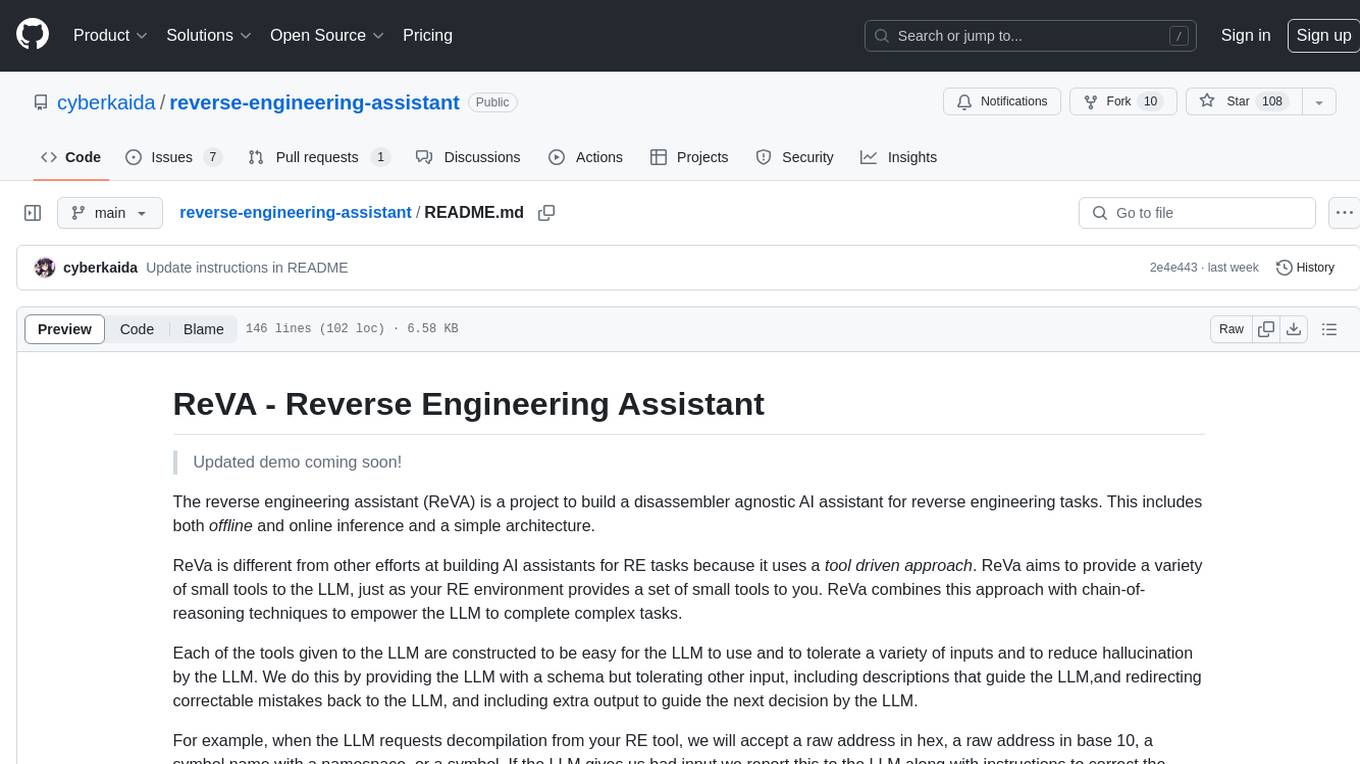
reverse-engineering-assistant
ReVA (Reverse Engineering Assistant) is a project aimed at building a disassembler agnostic AI assistant for reverse engineering tasks. It utilizes a tool-driven approach, providing small tools to the user to empower them in completing complex tasks. The assistant is designed to accept various inputs, guide the user in correcting mistakes, and provide additional context to encourage exploration. Users can ask questions, perform tasks like decompilation, class diagram generation, variable renaming, and more. ReVA supports different language models for online and local inference, with easy configuration options. The workflow involves opening the RE tool and program, then starting a chat session to interact with the assistant. Installation includes setting up the Python component, running the chat tool, and configuring the Ghidra extension for seamless integration. ReVA aims to enhance the reverse engineering process by breaking down actions into small parts, including the user's thoughts in the output, and providing support for monitoring and adjusting prompts.
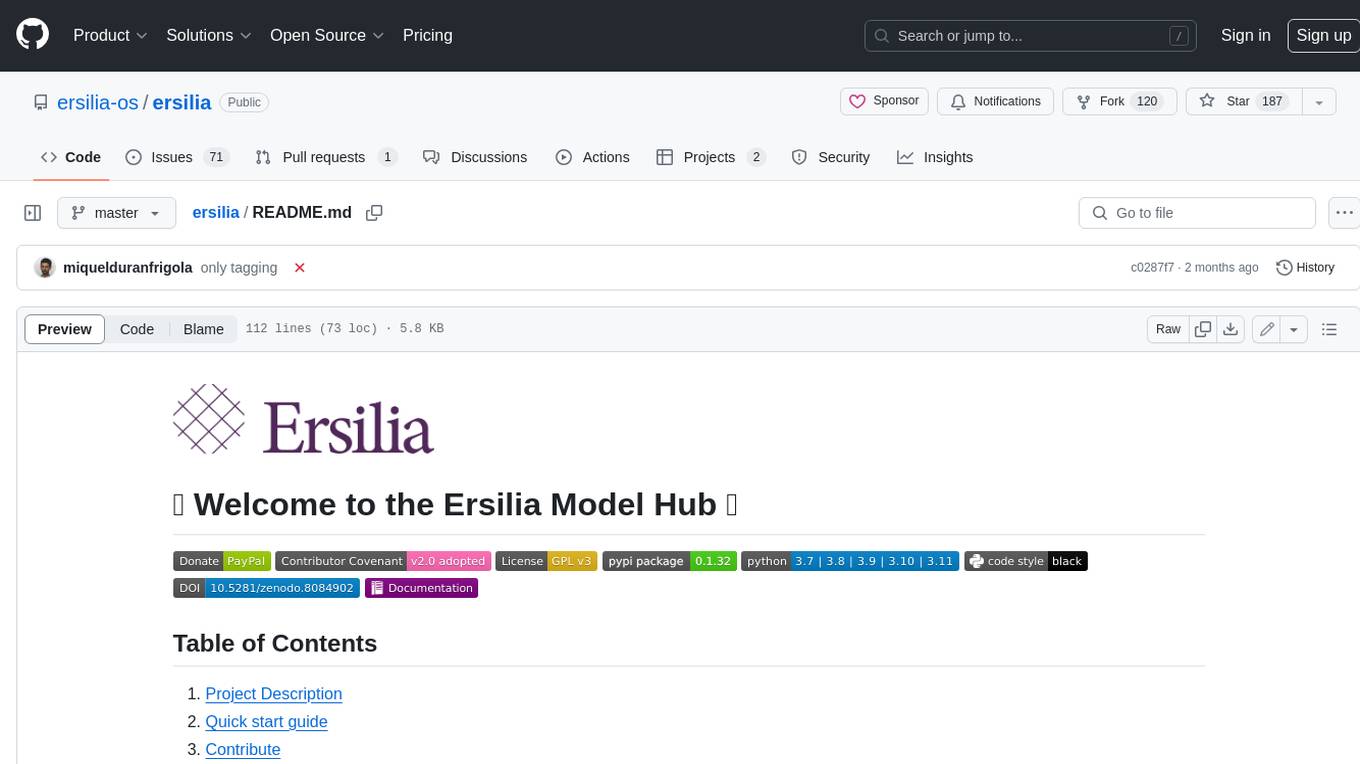
ersilia
The Ersilia Model Hub is a unified platform of pre-trained AI/ML models dedicated to infectious and neglected disease research. It offers an open-source, low-code solution that provides seamless access to AI/ML models for drug discovery. Models housed in the hub come from two sources: published models from literature (with due third-party acknowledgment) and custom models developed by the Ersilia team or contributors.
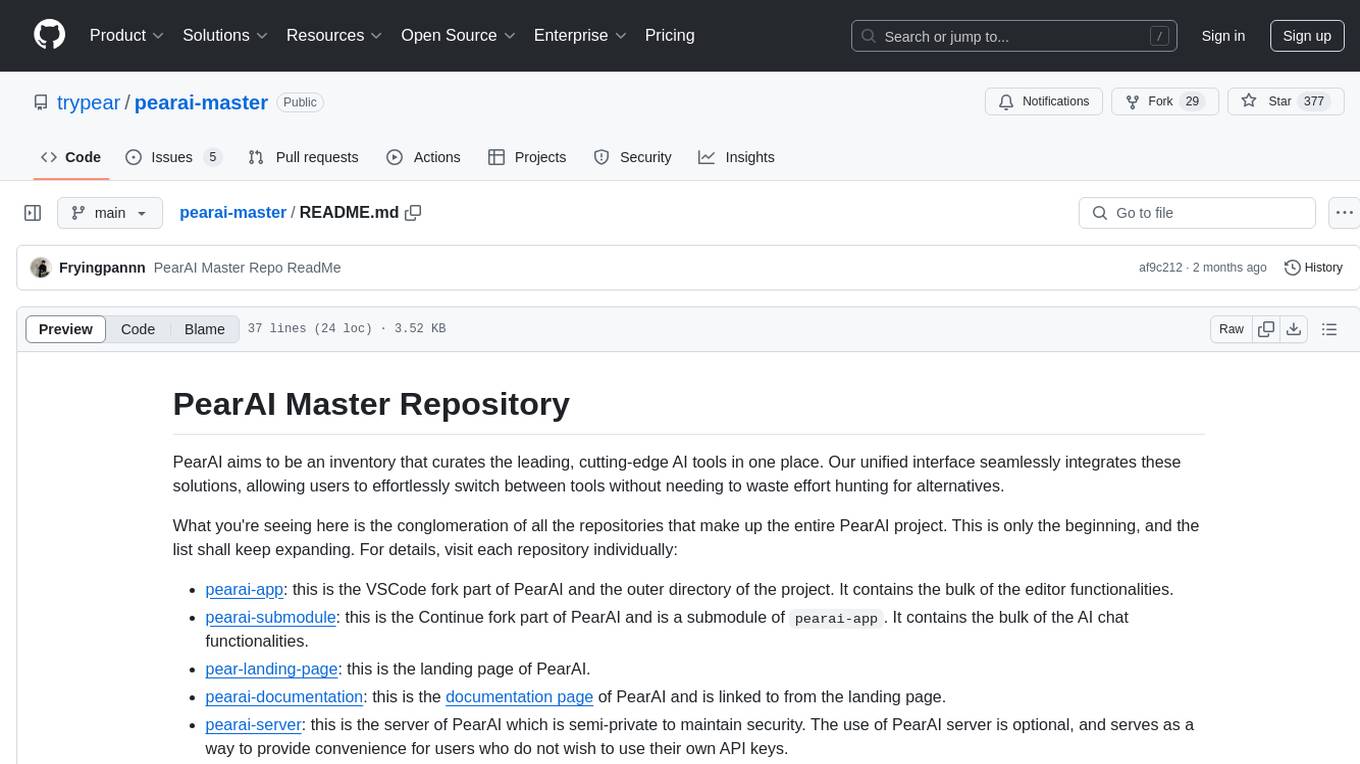
pearai-master
PearAI is an inventory that curates cutting-edge AI tools in one place, offering a unified interface for seamless tool integration. The repository serves as the conglomeration of all PearAI project repositories, including VSCode fork, AI chat functionalities, landing page, documentation, and server. Contributions are welcome through quests and issue tackling, with the project stack including TypeScript/Electron.js, Next.js/React, Python FastAPI, and Axiom for logging/telemetry.
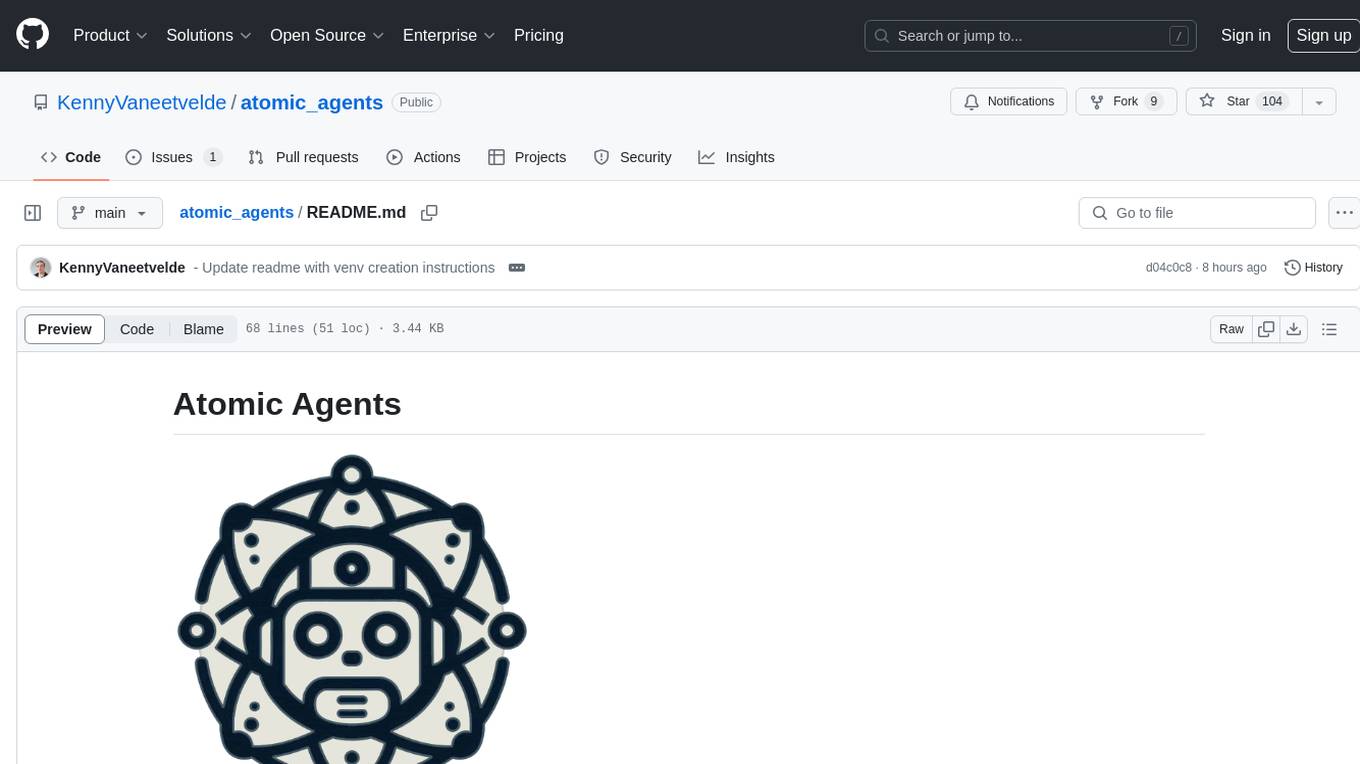
atomic_agents
Atomic Agents is a modular and extensible framework designed for creating powerful applications. It follows the principles of Atomic Design, emphasizing small and single-purpose components. Leveraging Pydantic for data validation and serialization, the framework offers a set of tools and agents that can be combined to build AI applications. It depends on the Instructor package and supports various APIs like OpenAI, Cohere, Anthropic, and Gemini. Atomic Agents is suitable for developers looking to create AI agents with a focus on modularity and flexibility.
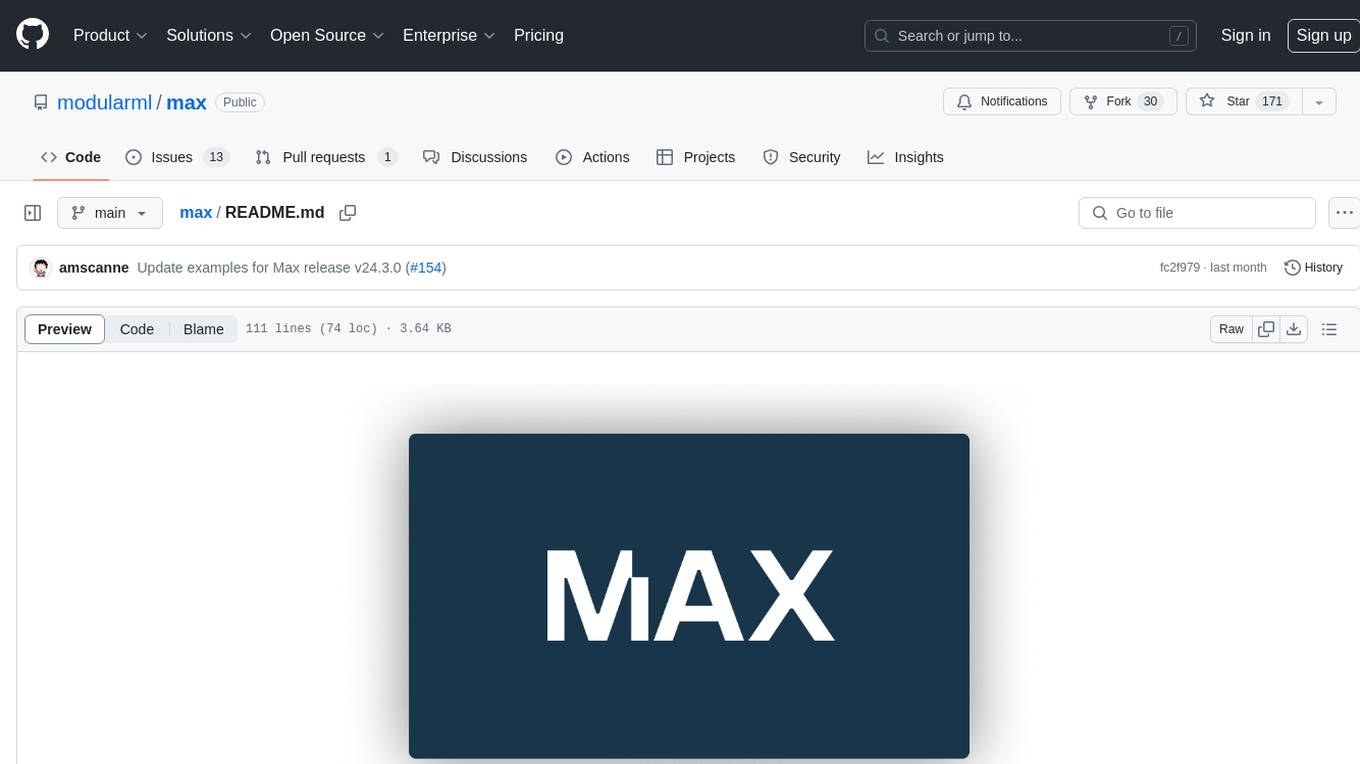
max
The Modular Accelerated Xecution (MAX) platform is an integrated suite of AI libraries, tools, and technologies that unifies commonly fragmented AI deployment workflows. MAX accelerates time to market for the latest innovations by giving AI developers a single toolchain that unlocks full programmability, unparalleled performance, and seamless hardware portability.
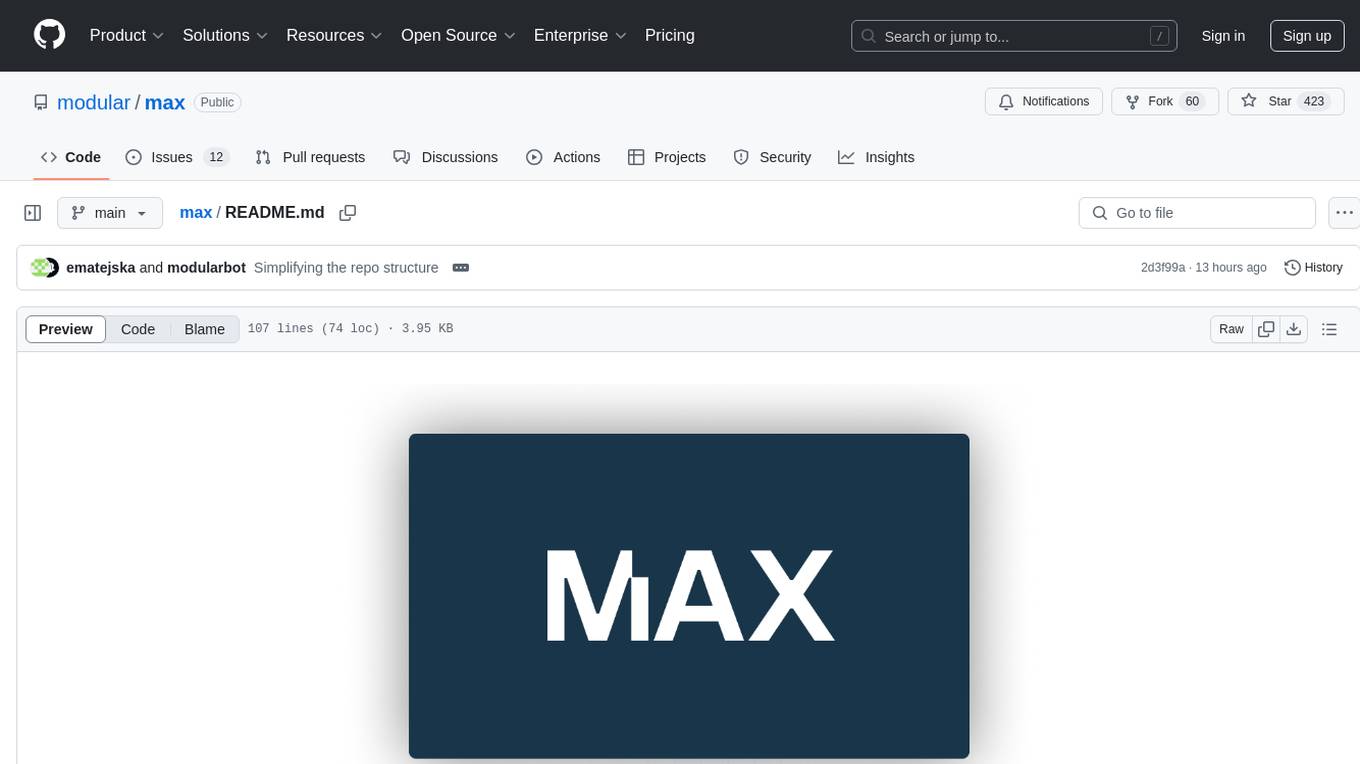
max
The Modular Accelerated Xecution (MAX) platform is an integrated suite of AI libraries, tools, and technologies that unifies commonly fragmented AI deployment workflows. MAX accelerates time to market for the latest innovations by giving AI developers a single toolchain that unlocks full programmability, unparalleled performance, and seamless hardware portability.
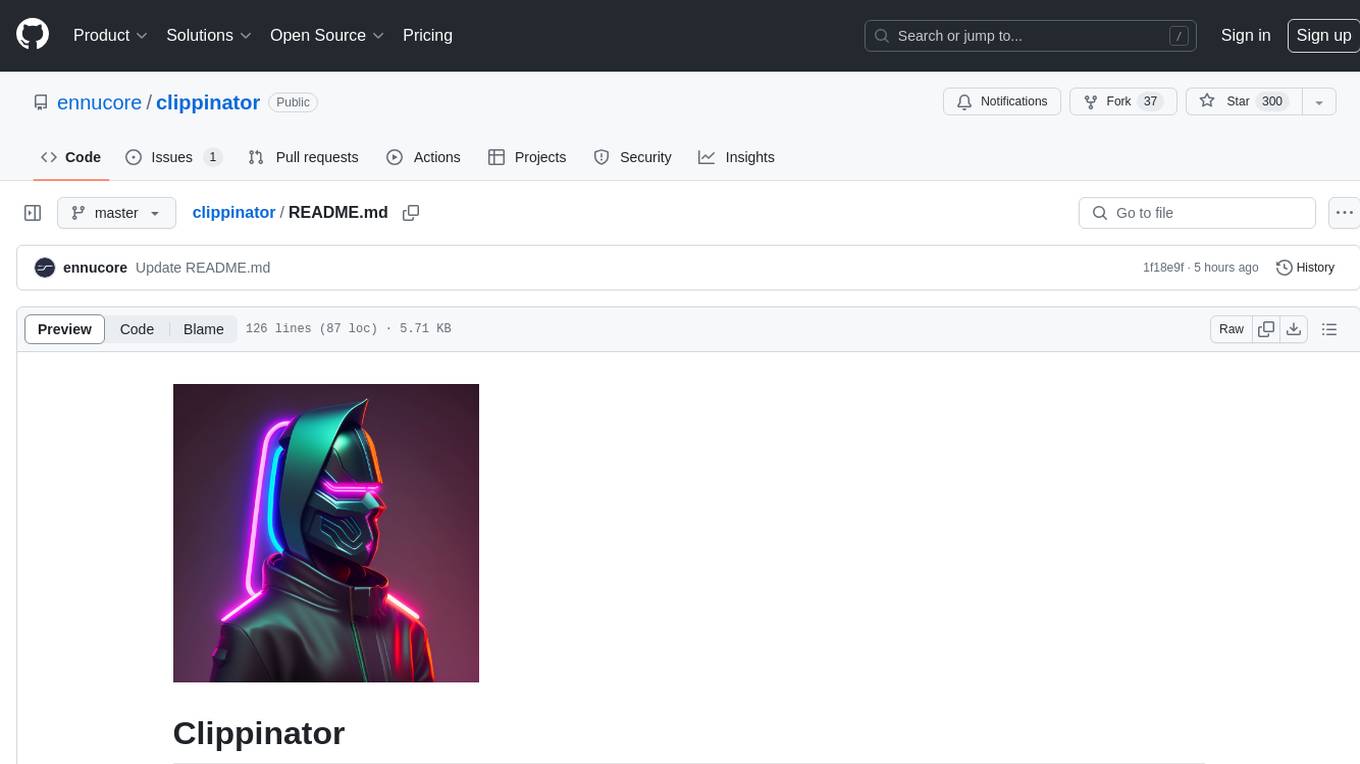
clippinator
Clippinator is a code assistant tool that helps users develop code autonomously by planning, writing, debugging, and testing projects. It consists of agents based on GPT-4 that work together to assist the user in coding tasks. The main agent, Taskmaster, delegates tasks to specialized subagents like Architect, Writer, Frontender, Editor, QA, and Devops. The tool provides project architecture, tools for file and terminal operations, browser automation with Selenium, linting capabilities, CI integration, and memory management. Users can interact with the tool to provide feedback and guide the coding process, making it a powerful tool when combined with human intervention.
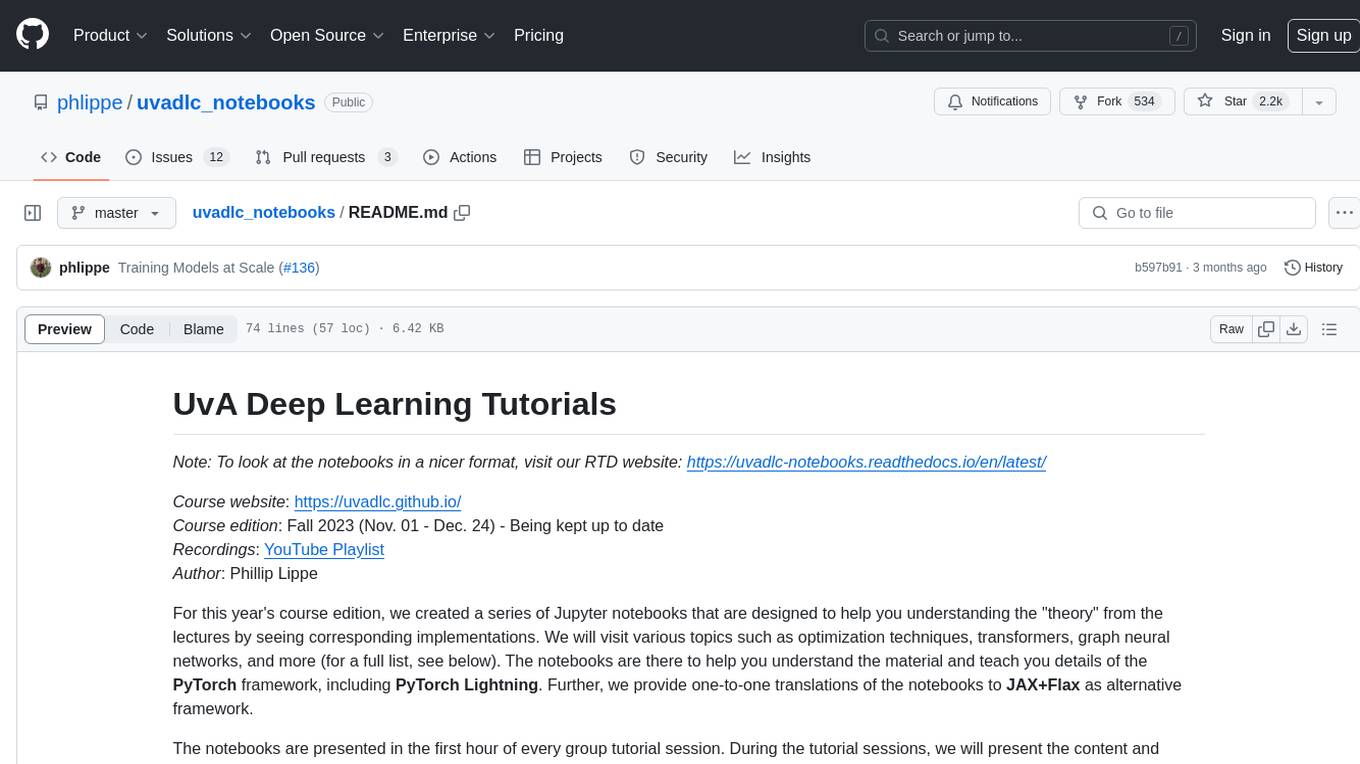
uvadlc_notebooks
The UvA Deep Learning Tutorials repository contains a series of Jupyter notebooks designed to help understand theoretical concepts from lectures by providing corresponding implementations. The notebooks cover topics such as optimization techniques, transformers, graph neural networks, and more. They aim to teach details of the PyTorch framework, including PyTorch Lightning, with alternative translations to JAX+Flax. The tutorials are integrated as official tutorials of PyTorch Lightning and are relevant for graded assignments and exams.
For similar tasks
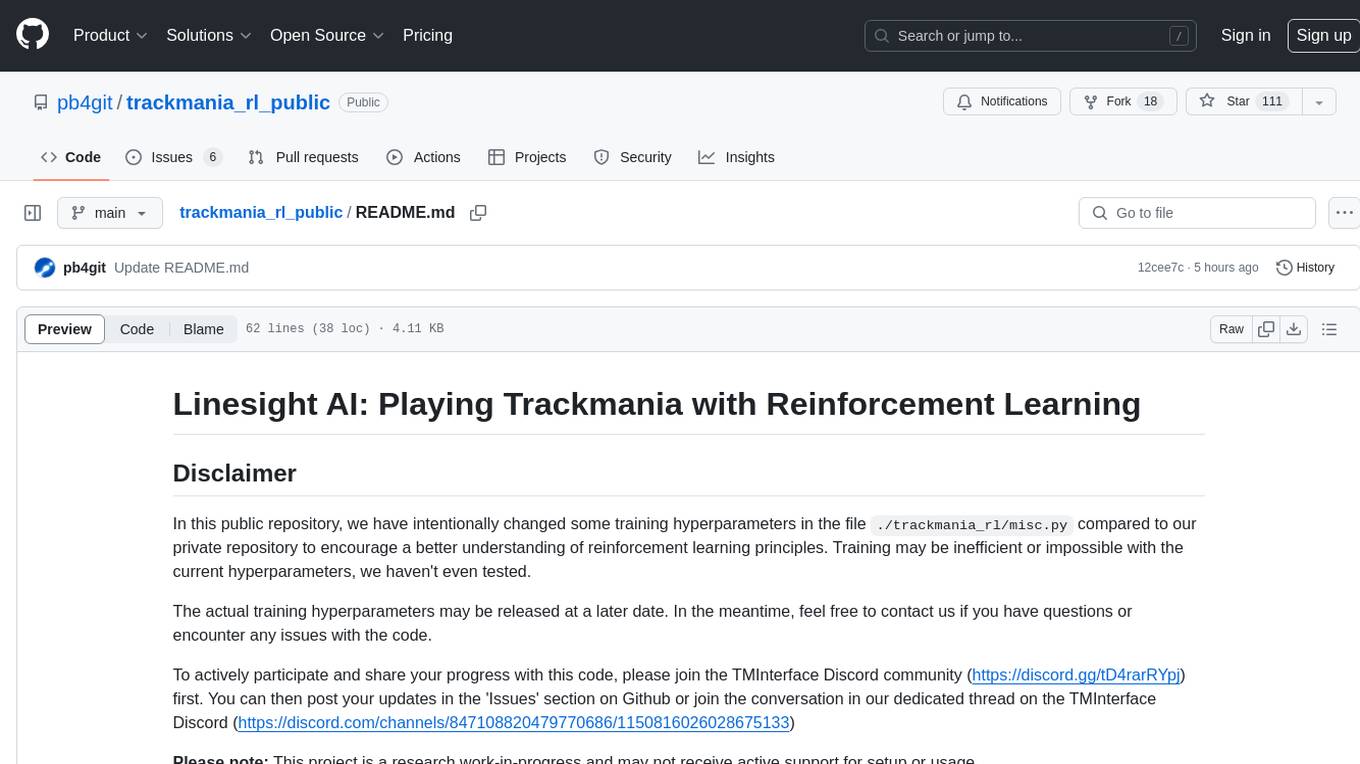
trackmania_rl_public
This repository contains the reinforcement learning training code for Trackmania AI with Reinforcement Learning. It is a research work-in-progress project that aims to apply reinforcement learning principles to play Trackmania. The code is constantly evolving and may not be clean or easily usable. The training hyperparameters are intentionally changed in the public repository to encourage understanding of reinforcement learning principles. The project may not receive active support for setup or usage at the moment.
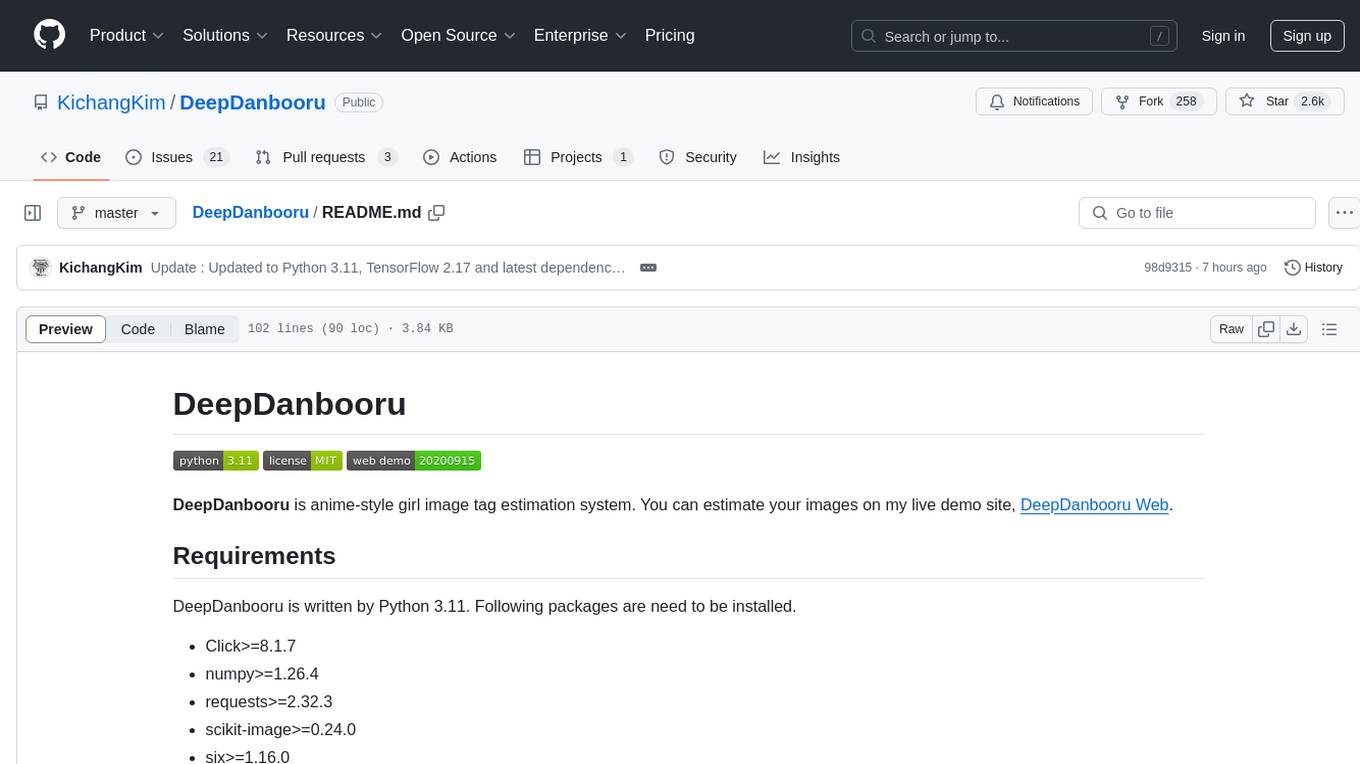
DeepDanbooru
DeepDanbooru is an anime-style girl image tag estimation system written in Python. It allows users to estimate images using a live demo site. The tool requires specific packages to be installed and provides a structured dataset for training projects. Users can create training projects, download tags, filter datasets, and start training to estimate tags for images. The tool uses a specific dataset structure and project structure to facilitate the training process.
For similar jobs

weave
Weave is a toolkit for developing Generative AI applications, built by Weights & Biases. With Weave, you can log and debug language model inputs, outputs, and traces; build rigorous, apples-to-apples evaluations for language model use cases; and organize all the information generated across the LLM workflow, from experimentation to evaluations to production. Weave aims to bring rigor, best-practices, and composability to the inherently experimental process of developing Generative AI software, without introducing cognitive overhead.

LLMStack
LLMStack is a no-code platform for building generative AI agents, workflows, and chatbots. It allows users to connect their own data, internal tools, and GPT-powered models without any coding experience. LLMStack can be deployed to the cloud or on-premise and can be accessed via HTTP API or triggered from Slack or Discord.

VisionCraft
The VisionCraft API is a free API for using over 100 different AI models. From images to sound.

kaito
Kaito is an operator that automates the AI/ML inference model deployment in a Kubernetes cluster. It manages large model files using container images, avoids tuning deployment parameters to fit GPU hardware by providing preset configurations, auto-provisions GPU nodes based on model requirements, and hosts large model images in the public Microsoft Container Registry (MCR) if the license allows. Using Kaito, the workflow of onboarding large AI inference models in Kubernetes is largely simplified.

PyRIT
PyRIT is an open access automation framework designed to empower security professionals and ML engineers to red team foundation models and their applications. It automates AI Red Teaming tasks to allow operators to focus on more complicated and time-consuming tasks and can also identify security harms such as misuse (e.g., malware generation, jailbreaking), and privacy harms (e.g., identity theft). The goal is to allow researchers to have a baseline of how well their model and entire inference pipeline is doing against different harm categories and to be able to compare that baseline to future iterations of their model. This allows them to have empirical data on how well their model is doing today, and detect any degradation of performance based on future improvements.

tabby
Tabby is a self-hosted AI coding assistant, offering an open-source and on-premises alternative to GitHub Copilot. It boasts several key features: * Self-contained, with no need for a DBMS or cloud service. * OpenAPI interface, easy to integrate with existing infrastructure (e.g Cloud IDE). * Supports consumer-grade GPUs.

spear
SPEAR (Simulator for Photorealistic Embodied AI Research) is a powerful tool for training embodied agents. It features 300 unique virtual indoor environments with 2,566 unique rooms and 17,234 unique objects that can be manipulated individually. Each environment is designed by a professional artist and features detailed geometry, photorealistic materials, and a unique floor plan and object layout. SPEAR is implemented as Unreal Engine assets and provides an OpenAI Gym interface for interacting with the environments via Python.

Magick
Magick is a groundbreaking visual AIDE (Artificial Intelligence Development Environment) for no-code data pipelines and multimodal agents. Magick can connect to other services and comes with nodes and templates well-suited for intelligent agents, chatbots, complex reasoning systems and realistic characters.