
Build-your-own-AI-Assistant-Solution-Accelerator
Solution Accelerator to show how to build your own AI Assistant
Stars: 73
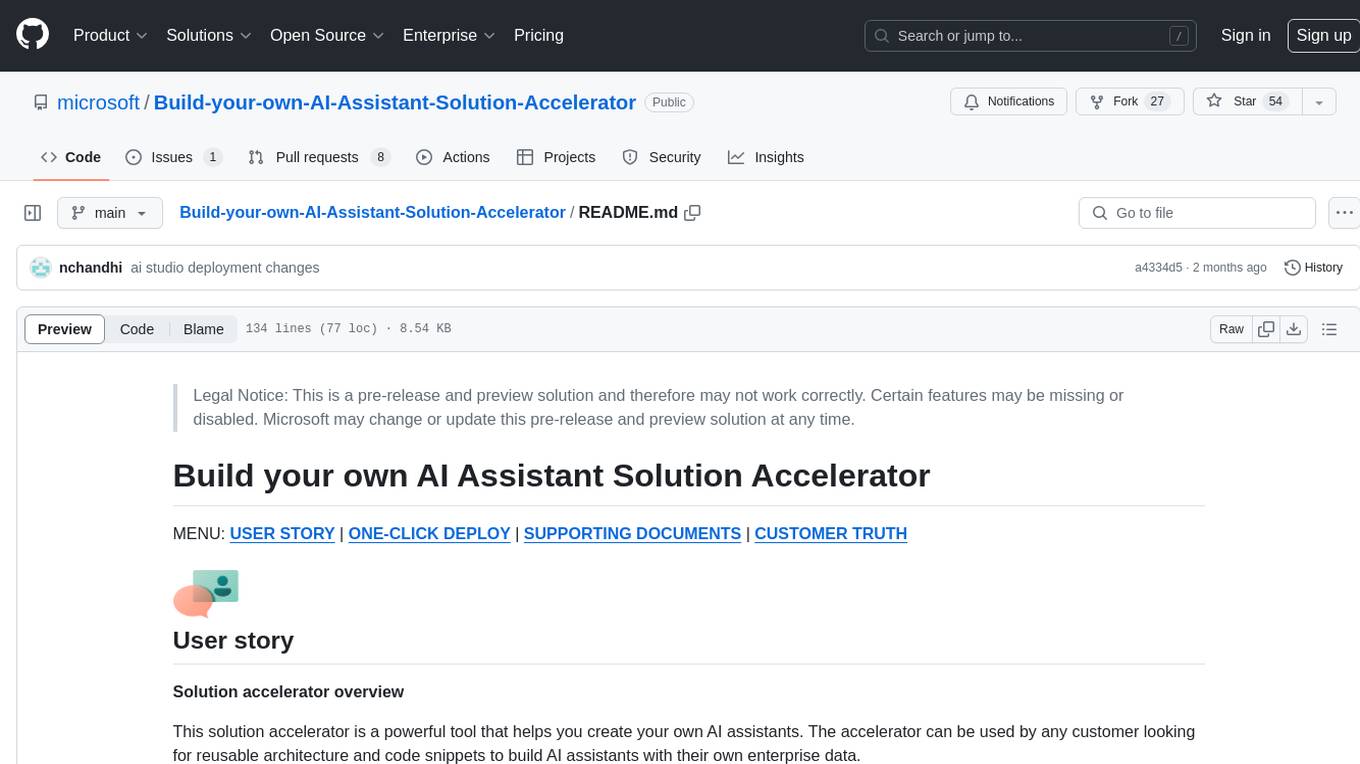
Build-your-own-AI-Assistant-Solution-Accelerator is a pre-release and preview solution that helps users create their own AI assistants. It leverages Azure Open AI Service, Azure AI Search, and Microsoft Fabric to identify, summarize, and categorize unstructured information. Users can easily find relevant articles and grants, generate grant applications, and export them as PDF or Word documents. The solution accelerator provides reusable architecture and code snippets for building AI assistants with enterprise data. It is designed for researchers looking to explore flu vaccine studies and grants to accelerate grant proposal submissions.
README:
Legal Notice: This is a pre-release and preview solution and therefore may not work correctly. Certain features may be missing or disabled. Microsoft may change or update this pre-release and preview solution at any time.
MENU: USER STORY | ONE-CLICK DEPLOY | SUPPORTING DOCUMENTS | CUSTOMER TRUTH
Solution accelerator overview
This solution accelerator is a powerful tool that helps you create your own AI assistants. The accelerator can be used by any customer looking for reusable architecture and code snippets to build AI assistants with their own enterprise data.
It leverages Azure Open AI Service, Azure AI Search and Microsoft Fabric, to identify relevant documents, summarize and categorize vast amounts of unstructured information, and accelerate the overall document review and content generation process.
Scenario
This example focuses on a researcher who wants to explore leading flu vaccine studies and relevant grants to accelerate submission of a grant proposal.
The assistant helps the researchers find relevant articles and grants available for their research topic easily using a conversational assistant. Researcher can generate different sections of a grant application with a simple button click, then they can refine the prompts and regenerate individual sections to add more details as needed. Finally, the generated grant application can be exported as a PDF or a Microsoft Word document for further processing.
The sample data is sourced from a select set of research published on PubMed, select NIH grant announcements and sample grant applications. The documents are intended for use as sample data only.
Key features
Below is an image of the solution accelerator.
To use this solution accelerator, you will need access to an Azure subscription with permission to create resource groups and resources. While not required, a prior understanding of Azure Open AI, Azure AI Search and Microsoft Fabric will be helpful.
For additional training and support, please see:
Note: Some features contained in this repository are in private preview. Certain features might not be supported or might have constrained capabilities. For more information, see Supplemental Terms of Use for Microsoft Azure Previews.
-
Please check the link Azure Products by Region and choose a region where Azure AI Search, Semantic Ranker, Azure OpenAI Service, and Azure AI Studio are available.
-
Click the following deployment button to create the required resources for this accelerator in your Azure Subscription.
-
You will need to select an Azure Subscription, create/select a Resource group, Region, and a unique Solution Prefix.
-
When Deployment is complete, follow steps in AI Studio Deployment guide to configure the grant draft proposal endpoint.
-
When AI Studio deployment is complete, launch the application by navigating to your Azure resource group, choosing the app service resource, and clicking on the default domain. You should bookmark this URL to have quick access to your deployed application.
The next steps are optional for additional learning. Not required to deploy the solution and run the Grant Writer Assistant.
-
Optional - Follow steps in Fabric Deployment guide to set up the data processing pipelines in Fabric.
-
Optional - Follow steps in Promptflow Evaluation guide to set up the evaluation flows.
-
Optional - Follow steps in Promptflow Safety Evaluation guide to set up the safety evaluation flows.
Supporting documents coming soon.
Customer stories coming soon.
Please refer to Transarency FAQ for responsible AI transparency details of this solution accelerator.
---
This Software requires the use of third-party components which are governed by separate proprietary or open-source licenses as identified below, and you must comply with the terms of each applicable license in order to use the Software. You acknowledge and agree that this license does not grant you a license or other right to use any such third-party proprietary or open-source components.
To the extent that the Software includes components or code used in or derived from Microsoft products or services, including without limitation Microsoft Azure Services (collectively, “Microsoft Products and Services”), you must also comply with the Product Terms applicable to such Microsoft Products and Services. You acknowledge and agree that the license governing the Software does not grant you a license or other right to use Microsoft Products and Services. Nothing in the license or this ReadMe file will serve to supersede, amend, terminate or modify any terms in the Product Terms for any Microsoft Products and Services.
You must also comply with all domestic and international export laws and regulations that apply to the Software, which include restrictions on destinations, end users, and end use. For further information on export restrictions, visit https://aka.ms/exporting.
You acknowledge that the Software and Microsoft Products and Services (1) are not designed, intended or made available as a medical device(s), and (2) are not designed or intended to be a substitute for professional medical advice, diagnosis, treatment, or judgment and should not be used to replace or as a substitute for professional medical advice, diagnosis, treatment, or judgment. Customer is solely responsible for displaying and/or obtaining appropriate consents, warnings, disclaimers, and acknowledgements to end users of Customer’s implementation of the Online Services.
You acknowledge the Software is not subject to SOC 1 and SOC 2 compliance audits. No Microsoft technology, nor any of its component technologies, including the Software, is intended or made available as a substitute for the professional advice, opinion, or judgement of a certified financial services professional. Do not use the Software to replace, substitute, or provide professional financial advice or judgment.
BY ACCESSING OR USING THE SOFTWARE, YOU ACKNOWLEDGE THAT THE SOFTWARE IS NOT DESIGNED OR INTENDED TO SUPPORT ANY USE IN WHICH A SERVICE INTERRUPTION, DEFECT, ERROR, OR OTHER FAILURE OF THE SOFTWARE COULD RESULT IN THE DEATH OR SERIOUS BODILY INJURY OF ANY PERSON OR IN PHYSICAL OR ENVIRONMENTAL DAMAGE (COLLECTIVELY, “HIGH-RISK USE”), AND THAT YOU WILL ENSURE THAT, IN THE EVENT OF ANY INTERRUPTION, DEFECT, ERROR, OR OTHER FAILURE OF THE SOFTWARE, THE SAFETY OF PEOPLE, PROPERTY, AND THE ENVIRONMENT ARE NOT REDUCED BELOW A LEVEL THAT IS REASONABLY, APPROPRIATE, AND LEGAL, WHETHER IN GENERAL OR IN A SPECIFIC INDUSTRY. BY ACCESSING THE SOFTWARE, YOU FURTHER ACKNOWLEDGE THAT YOUR HIGH-RISK USE OF THE SOFTWARE IS AT YOUR OWN RISK.
For Tasks:
Click tags to check more tools for each tasksFor Jobs:
Alternative AI tools for Build-your-own-AI-Assistant-Solution-Accelerator
Similar Open Source Tools
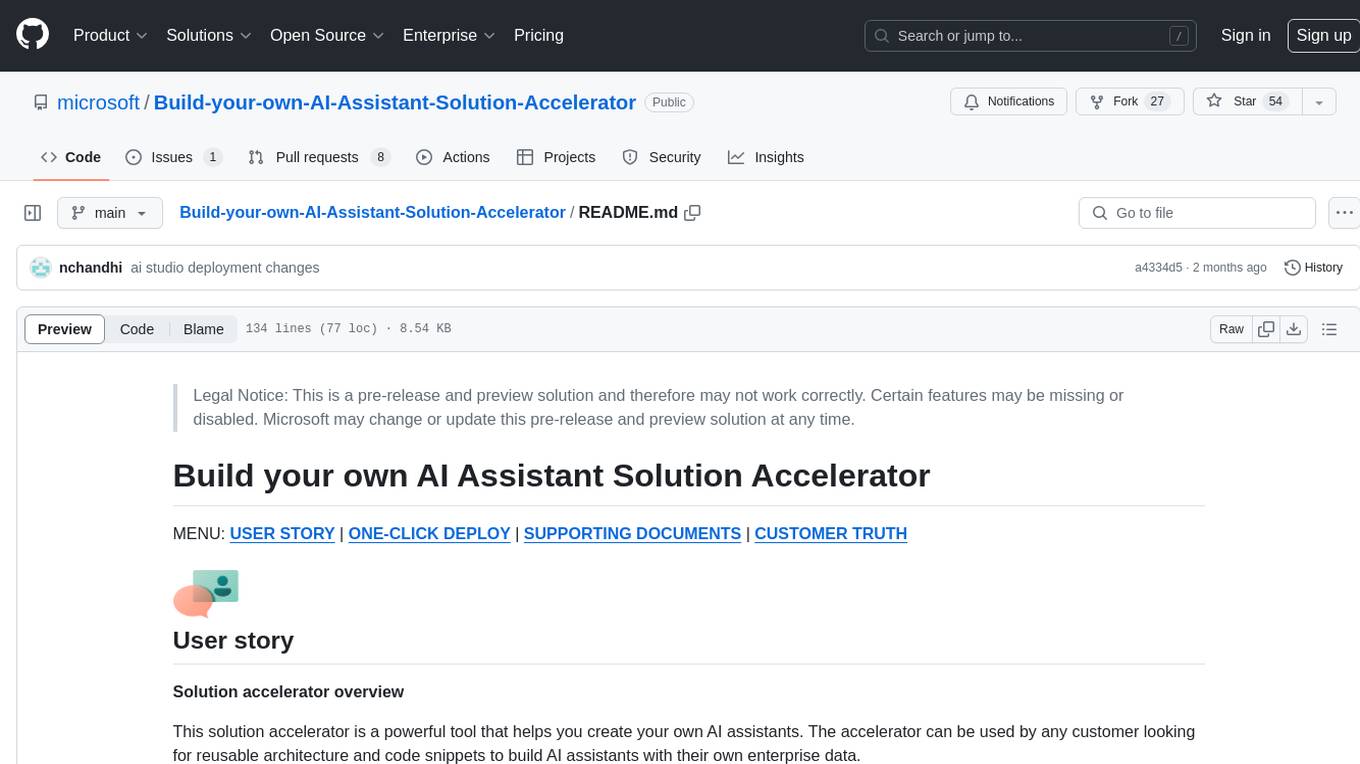
Build-your-own-AI-Assistant-Solution-Accelerator
Build-your-own-AI-Assistant-Solution-Accelerator is a pre-release and preview solution that helps users create their own AI assistants. It leverages Azure Open AI Service, Azure AI Search, and Microsoft Fabric to identify, summarize, and categorize unstructured information. Users can easily find relevant articles and grants, generate grant applications, and export them as PDF or Word documents. The solution accelerator provides reusable architecture and code snippets for building AI assistants with enterprise data. It is designed for researchers looking to explore flu vaccine studies and grants to accelerate grant proposal submissions.
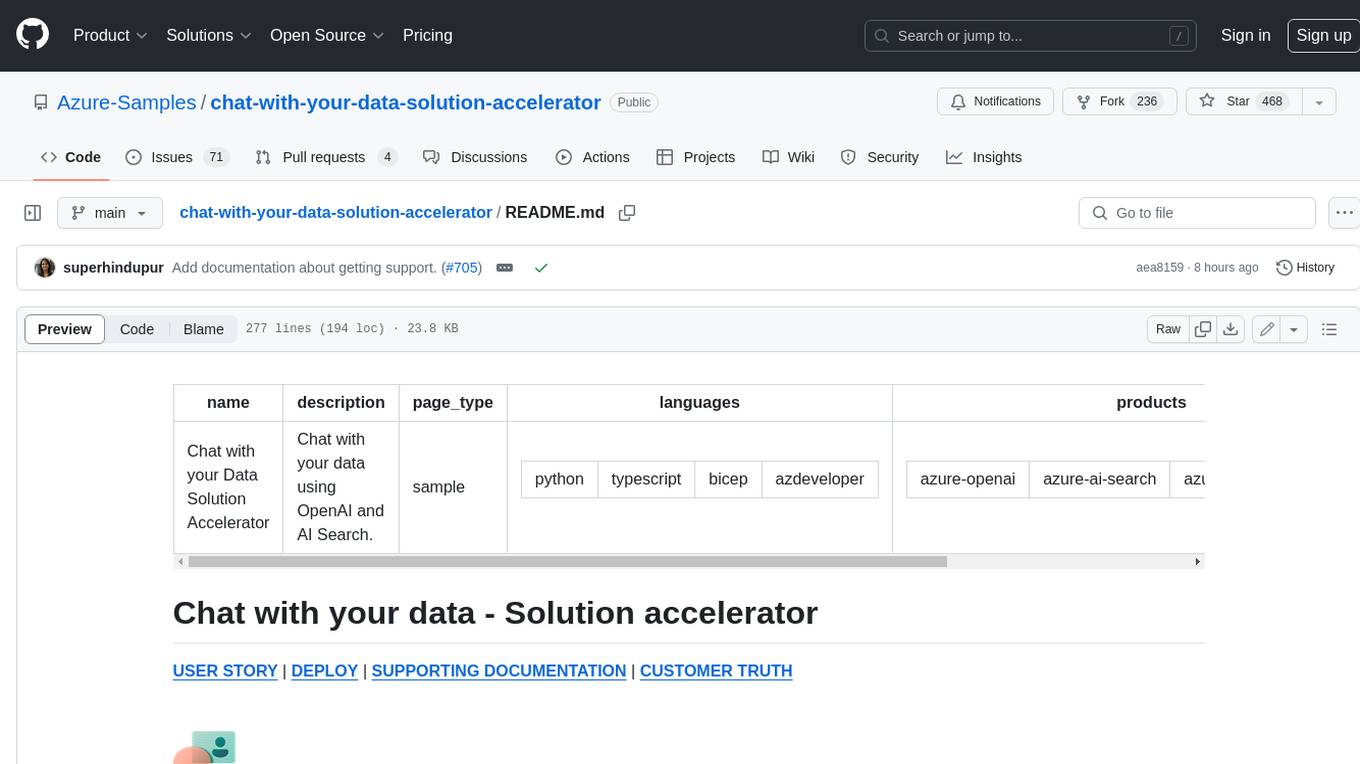
chat-with-your-data-solution-accelerator
Chat with your data using OpenAI and AI Search. This solution accelerator uses an Azure OpenAI GPT model and an Azure AI Search index generated from your data, which is integrated into a web application to provide a natural language interface, including speech-to-text functionality, for search queries. Users can drag and drop files, point to storage, and take care of technical setup to transform documents. There is a web app that users can create in their own subscription with security and authentication.

Azure-Analytics-and-AI-Engagement
The Azure-Analytics-and-AI-Engagement repository provides packaged Industry Scenario DREAM Demos with ARM templates (Containing a demo web application, Power BI reports, Synapse resources, AML Notebooks etc.) that can be deployed in a customer’s subscription using the CAPE tool within a matter of few hours. Partners can also deploy DREAM Demos in their own subscriptions using DPoC.
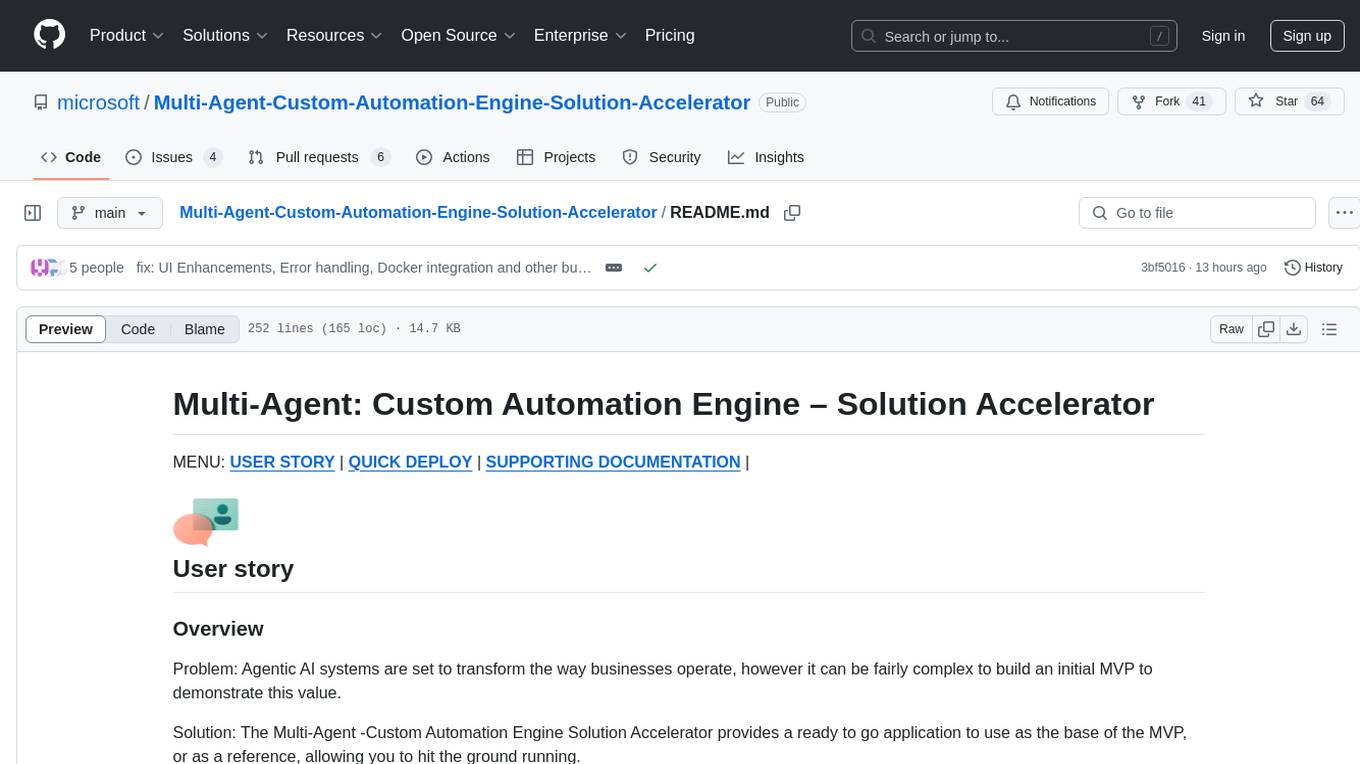
Multi-Agent-Custom-Automation-Engine-Solution-Accelerator
The Multi-Agent -Custom Automation Engine Solution Accelerator is an AI-driven orchestration system that manages a group of AI agents to accomplish tasks based on user input. It uses a FastAPI backend to handle HTTP requests, processes them through various specialized agents, and stores stateful information using Azure Cosmos DB. The system allows users to focus on what matters by coordinating activities across an organization, enabling GenAI to scale, and is applicable to most industries. It is intended for developing and deploying custom AI solutions for specific customers, providing a foundation to accelerate building out multi-agent systems.
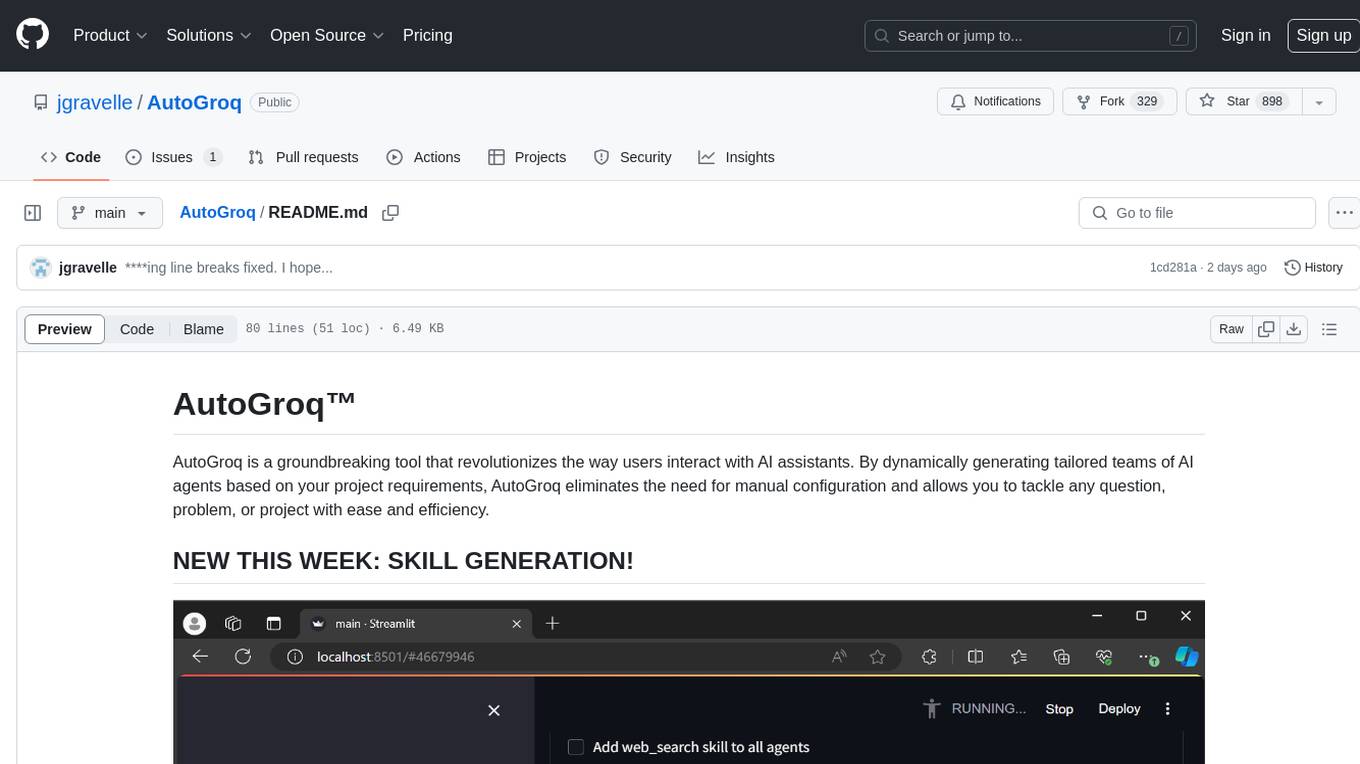
AutoGroq
AutoGroq is a revolutionary tool that dynamically generates tailored teams of AI agents based on project requirements, eliminating manual configuration. It enables users to effortlessly tackle questions, problems, and projects by creating expert agents, workflows, and skillsets with ease and efficiency. With features like natural conversation flow, code snippet extraction, and support for multiple language models, AutoGroq offers a seamless and intuitive AI assistant experience for developers and users.
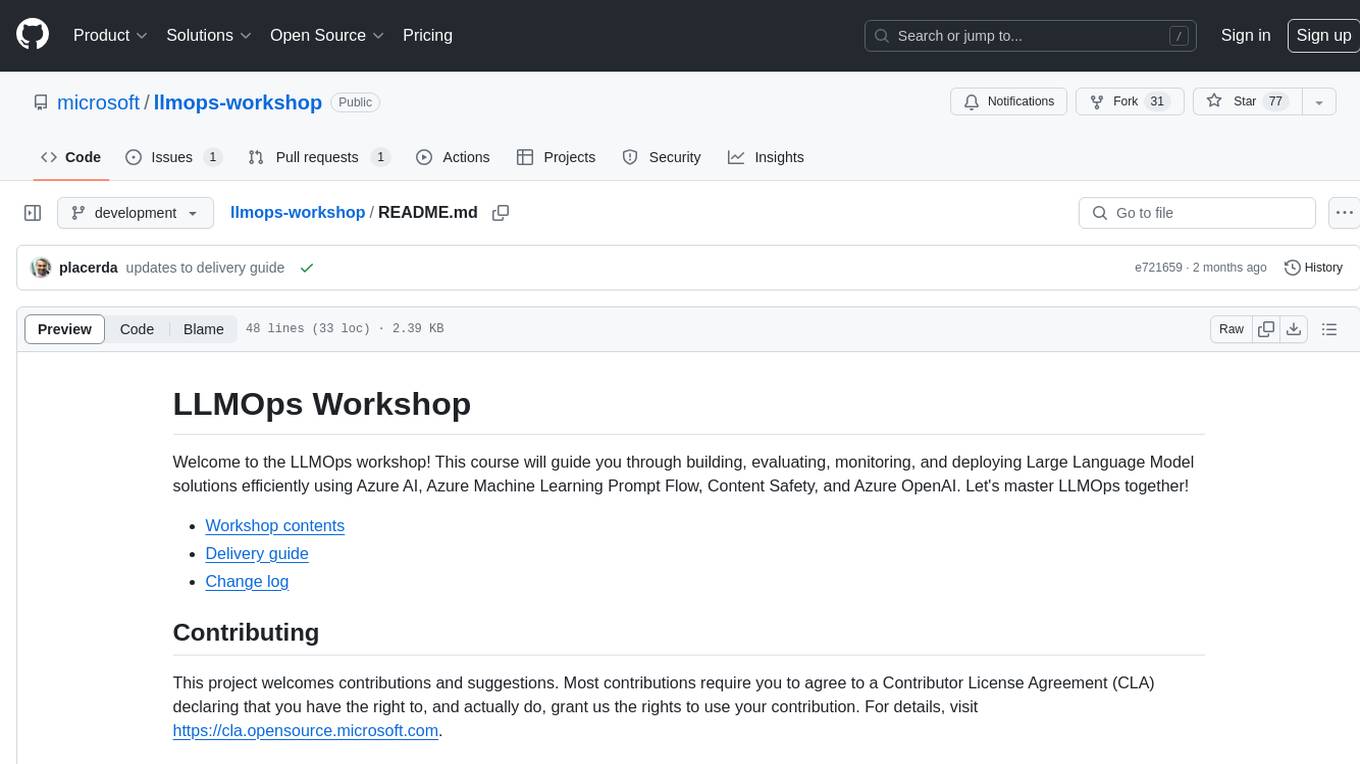
llmops-workshop
LLMOps Workshop is a course designed to help users build, evaluate, monitor, and deploy Large Language Model solutions efficiently using Azure AI, Azure Machine Learning Prompt Flow, Content Safety, and Azure OpenAI. The workshop covers various aspects of LLMOps to help users master the process.
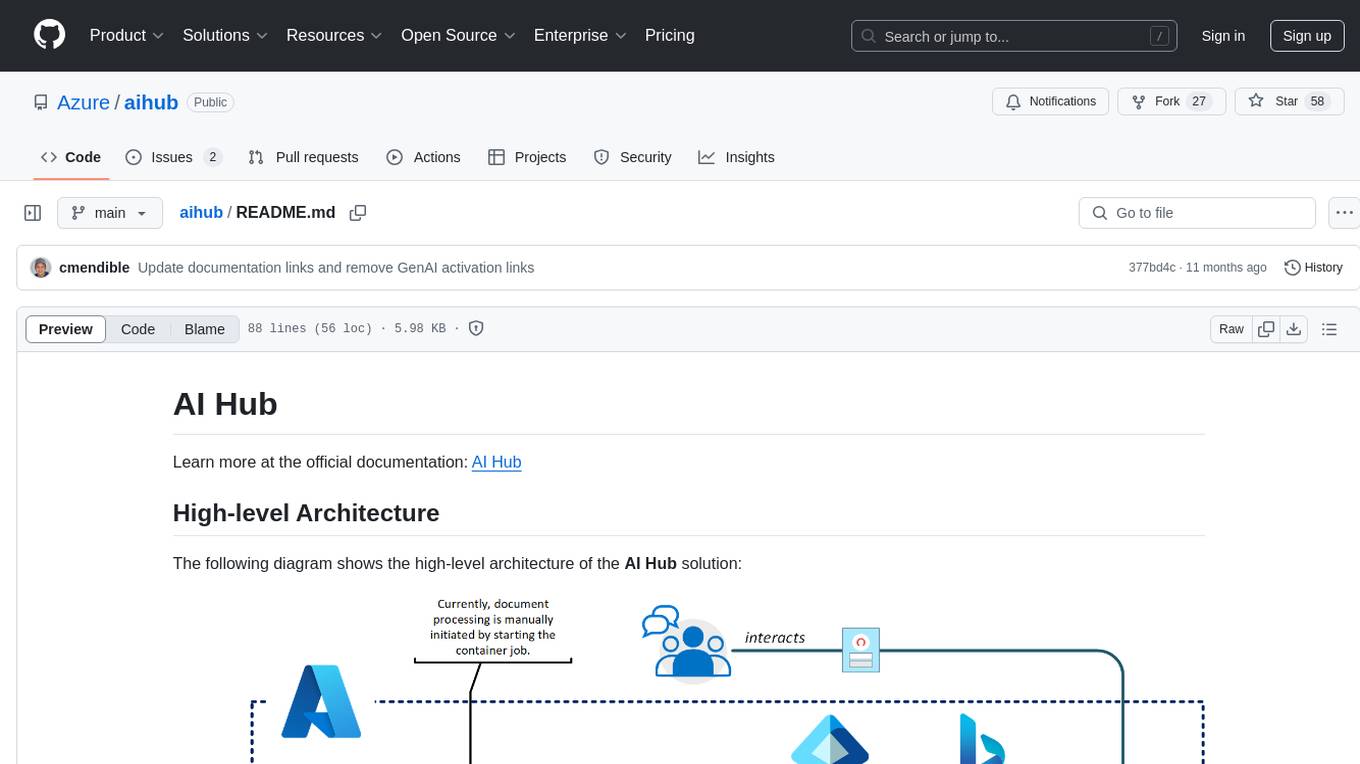
aihub
AI Hub is a comprehensive solution that leverages artificial intelligence and cloud computing to provide functionalities such as document search and retrieval, call center analytics, image analysis, brand reputation analysis, form analysis, document comparison, and content safety moderation. It integrates various Azure services like Cognitive Search, ChatGPT, Azure Vision Services, and Azure Document Intelligence to offer scalable, extensible, and secure AI-powered capabilities for different use cases and scenarios.
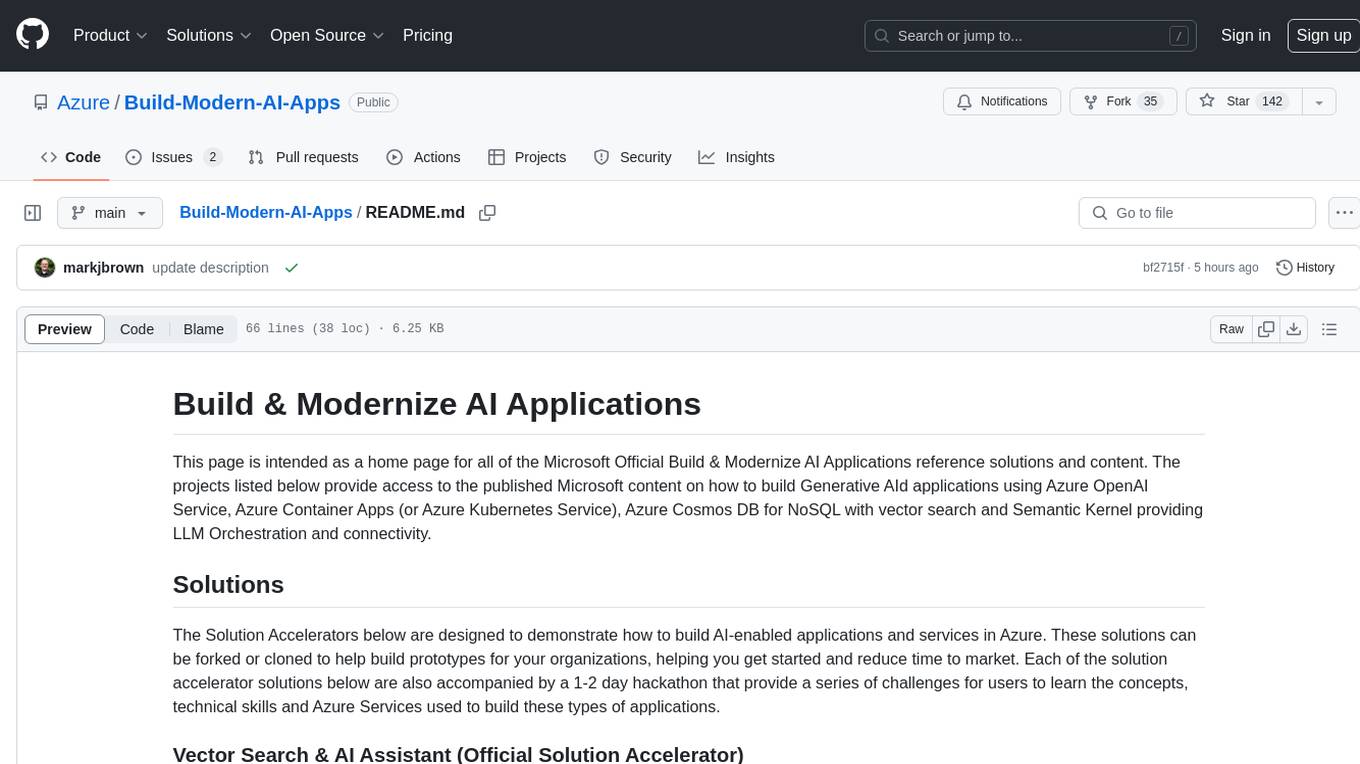
Build-Modern-AI-Apps
This repository serves as a hub for Microsoft Official Build & Modernize AI Applications reference solutions and content. It provides access to projects demonstrating how to build Generative AI applications using Azure services like Azure OpenAI, Azure Container Apps, Azure Kubernetes, and Azure Cosmos DB. The solutions include Vector Search & AI Assistant, Real-Time Payment and Transaction Processing, and Medical Claims Processing. Additionally, there are workshops like the Intelligent App Workshop for Microsoft Copilot Stack, focusing on infusing intelligence into traditional software systems using foundation models and design thinking.
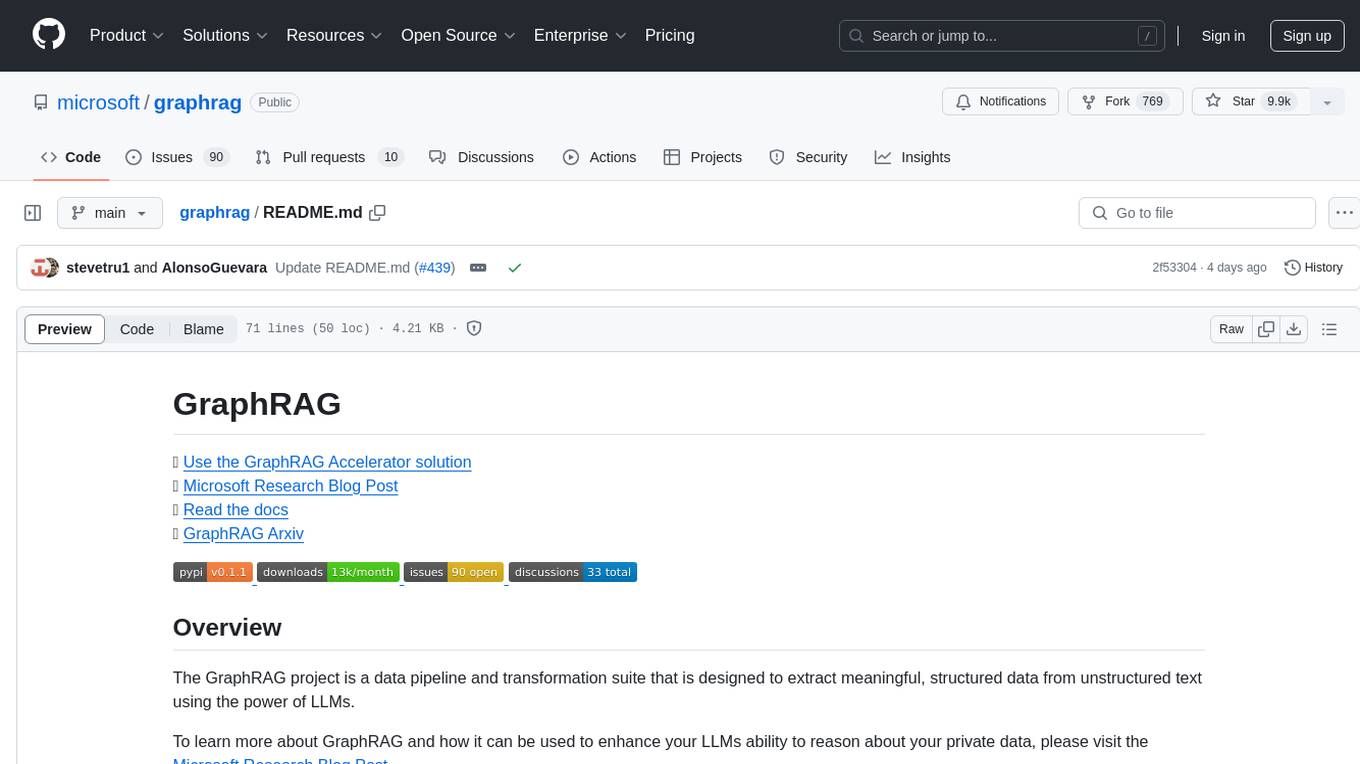
graphrag
The GraphRAG project is a data pipeline and transformation suite designed to extract meaningful, structured data from unstructured text using LLMs. It enhances LLMs' ability to reason about private data. The repository provides guidance on using knowledge graph memory structures to enhance LLM outputs, with a warning about the potential costs of GraphRAG indexing. It offers contribution guidelines, development resources, and encourages prompt tuning for optimal results. The Responsible AI FAQ addresses GraphRAG's capabilities, intended uses, evaluation metrics, limitations, and operational factors for effective and responsible use.
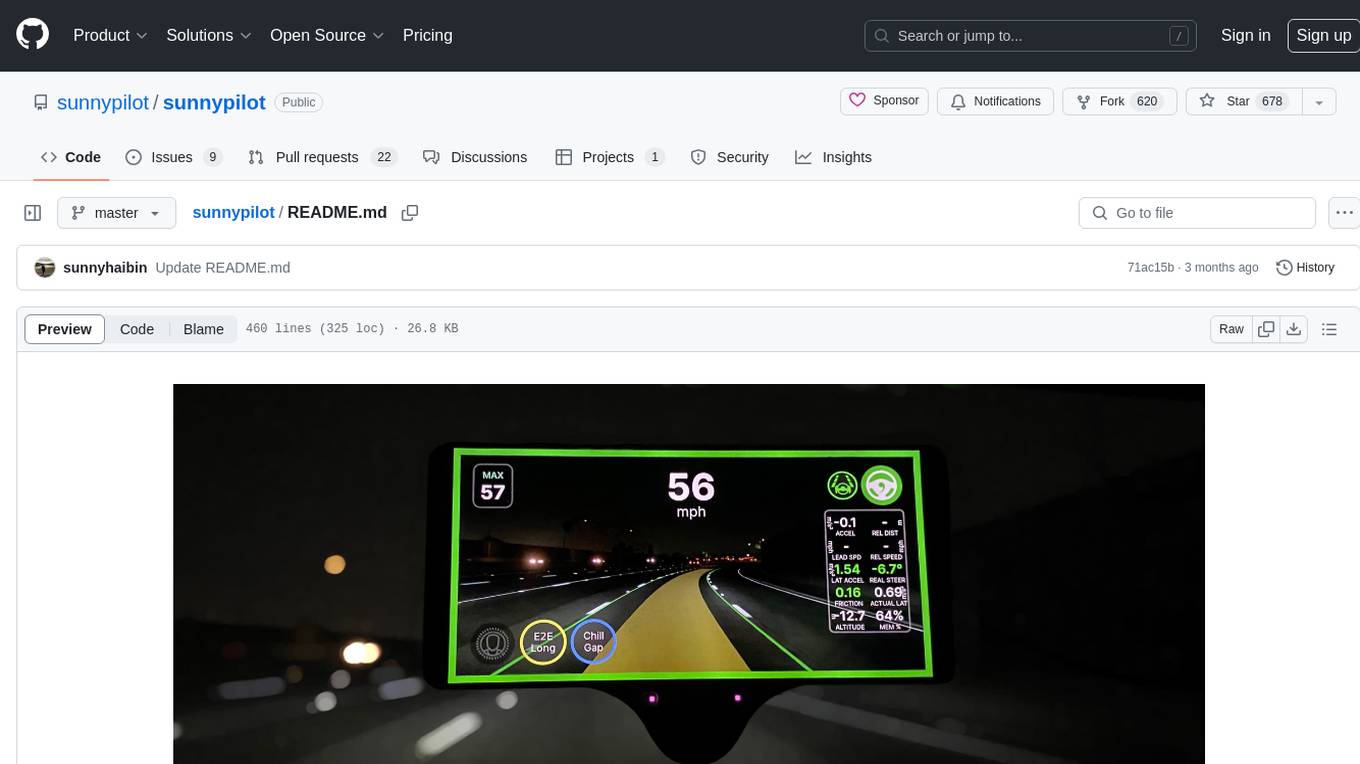
sunnypilot
Sunnypilot is a fork of comma.ai's openpilot, offering a unique driving experience for over 250+ supported car makes and models with modified behaviors of driving assist engagements. It complies with comma.ai's safety rules and provides features like Modified Assistive Driving Safety, Dynamic Lane Profile, Enhanced Speed Control, Gap Adjust Cruise, and more. Users can install it on supported devices and cars following detailed instructions, ensuring a safe and enhanced driving experience.
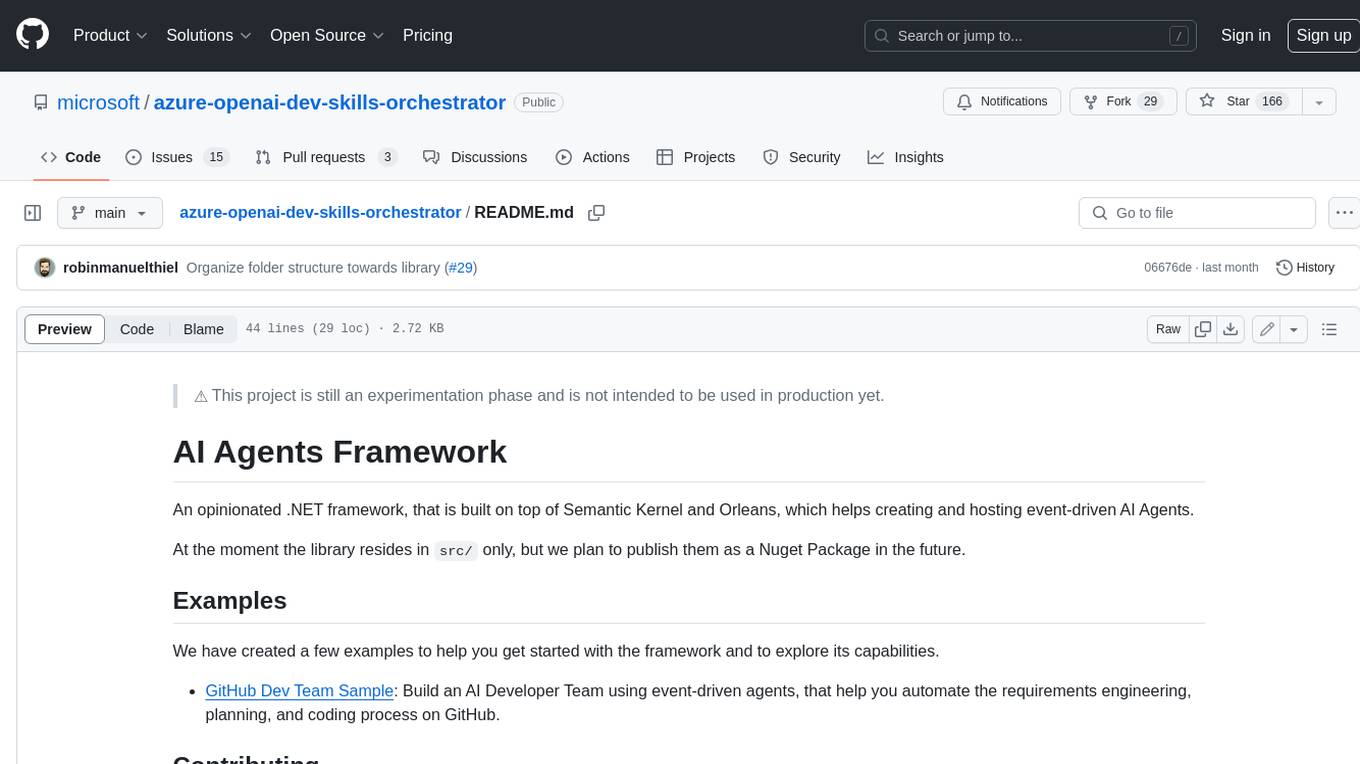
azure-openai-dev-skills-orchestrator
An opinionated .NET framework, that is built on top of Semantic Kernel and Orleans, which helps creating and hosting event-driven AI Agents.
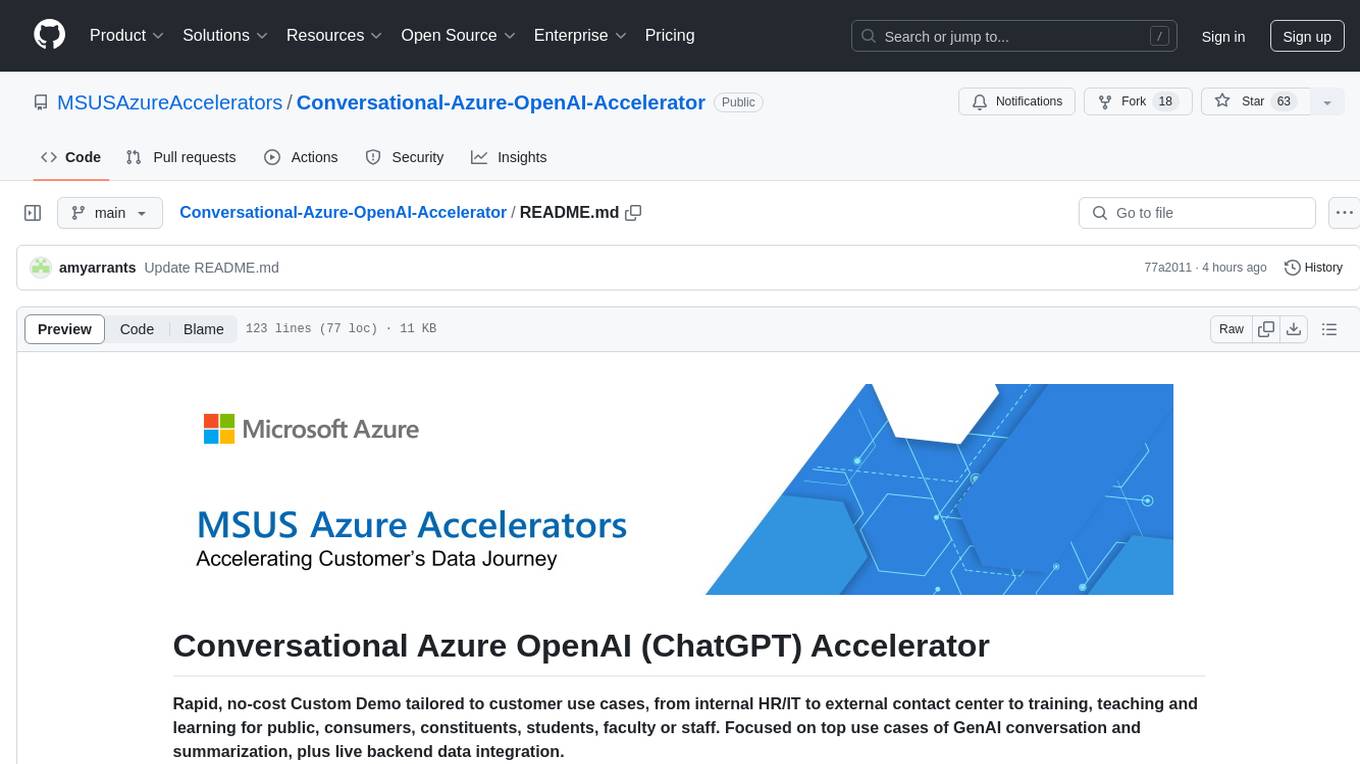
Conversational-Azure-OpenAI-Accelerator
The Conversational Azure OpenAI Accelerator is a tool designed to provide rapid, no-cost custom demos tailored to customer use cases, from internal HR/IT to external contact centers. It focuses on top use cases of GenAI conversation and summarization, plus live backend data integration. The tool automates conversations across voice and text channels, providing a valuable way to save money and improve customer and employee experience. By combining Azure OpenAI + Cognitive Search, users can efficiently deploy a ChatGPT experience using web pages, knowledge base articles, and data sources. The tool enables simultaneous deployment of conversational content to chatbots, IVR, voice assistants, and more in one click, eliminating the need for in-depth IT involvement. It leverages Microsoft's advanced AI technologies, resulting in a conversational experience that can converse in human-like dialogue, respond intelligently, and capture content for omni-channel unified analytics.
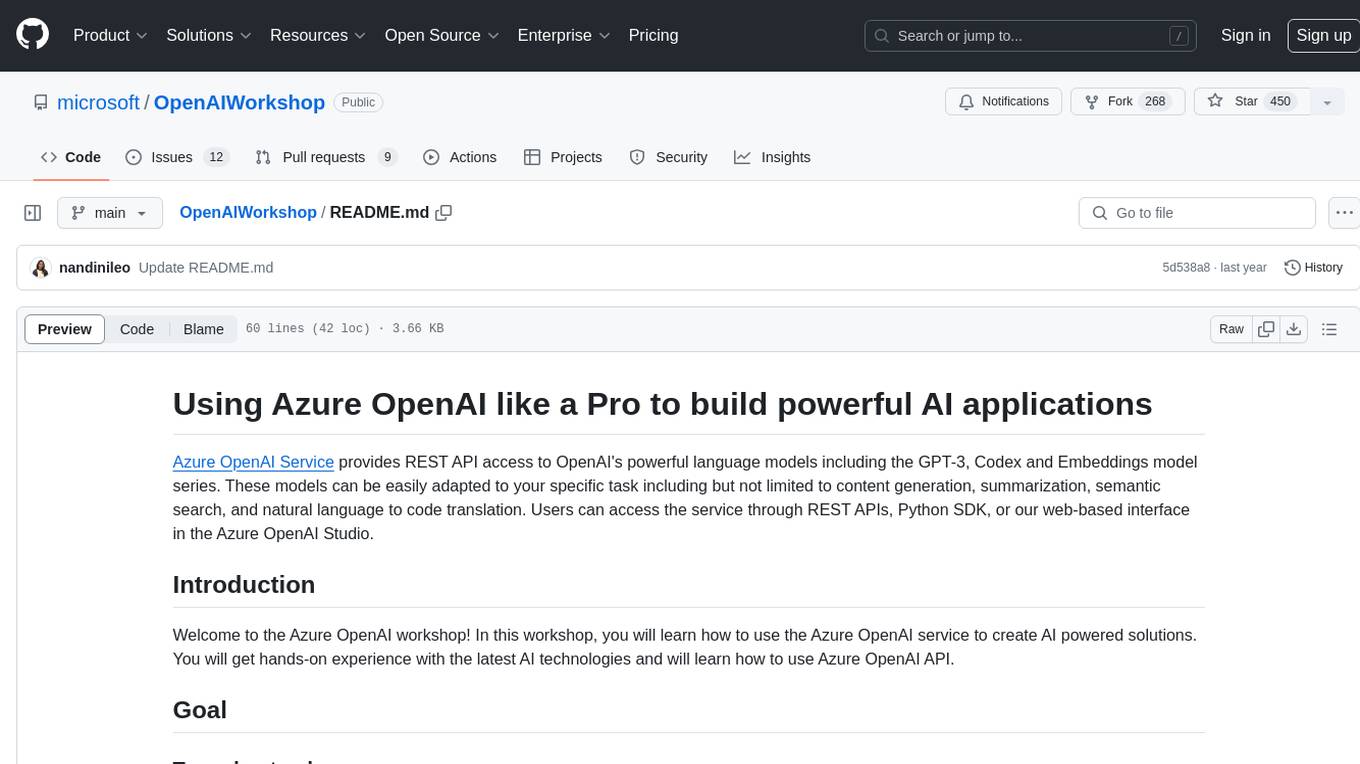
OpenAIWorkshop
Azure OpenAI Service provides REST API access to OpenAI's powerful language models including GPT-3, Codex and Embeddings. Users can easily adapt models for content generation, summarization, semantic search, and natural language to code translation. The workshop covers basics, prompt engineering, common NLP tasks, generative tasks, conversational dialog, and learning methods. It guides users to build applications with PowerApp, query SQL data, create data pipelines, and work with proprietary datasets. Target audience includes Power Users, Software Engineers, Data Scientists, and AI architects and Managers.
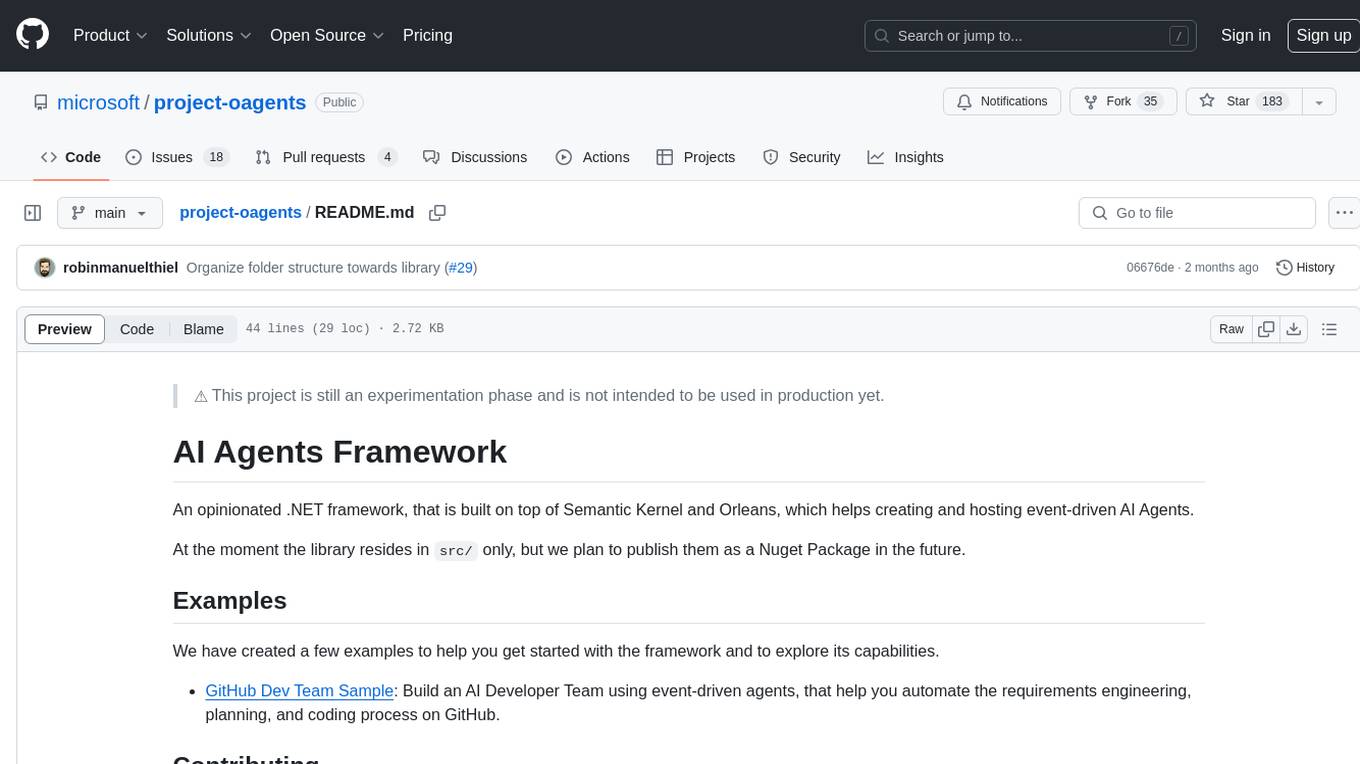
project-oagents
AI Agents Framework is a .NET framework built on Semantic Kernel and Orleans for creating and hosting event-driven AI Agents. It is currently in an experimental phase and not recommended for production use. The framework aims to automate requirements engineering, planning, and coding processes using event-driven agents.
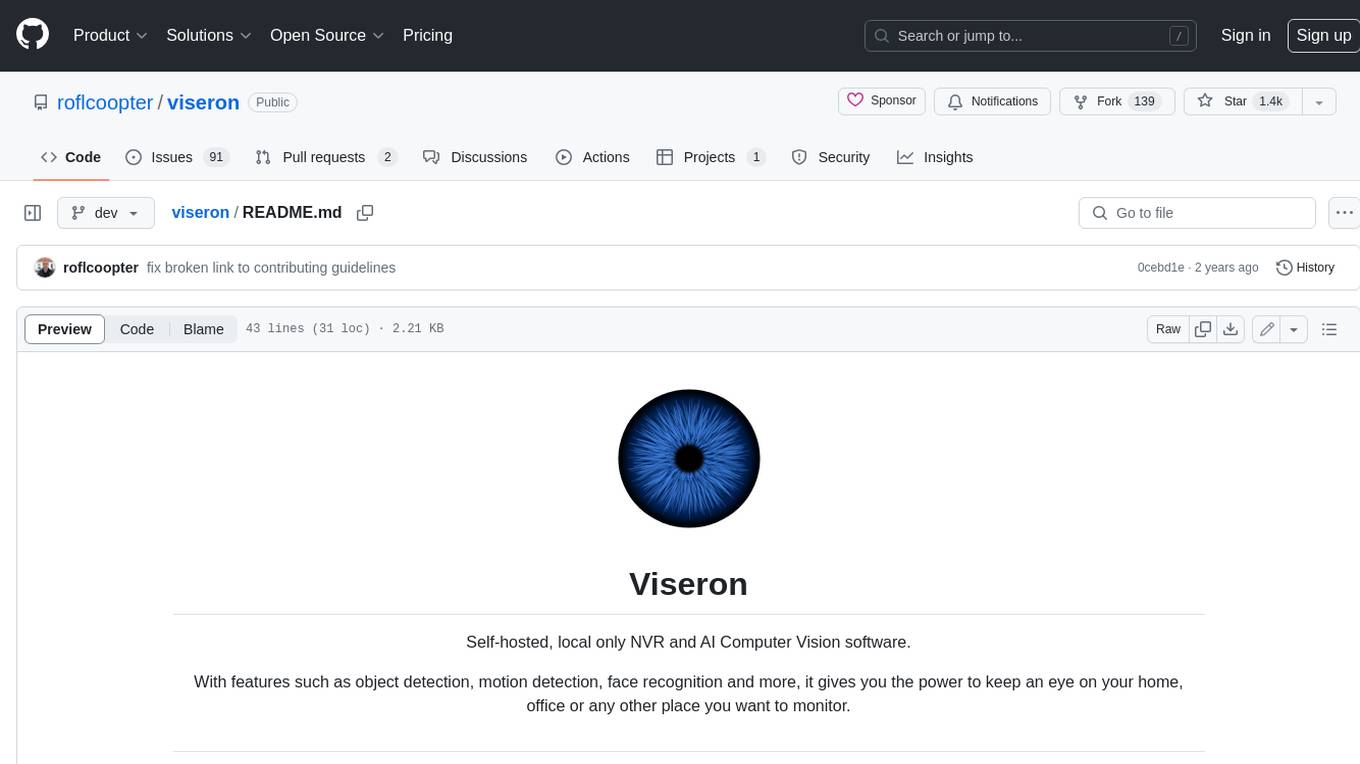
viseron
Viseron is a self-hosted, local-only NVR and AI computer vision software that provides features such as object detection, motion detection, and face recognition. It allows users to monitor their home, office, or any other place they want to keep an eye on. Getting started with Viseron is easy by spinning up a Docker container and editing the configuration file using the built-in web interface. The software's functionality is enabled by components, which can be explored using the Component Explorer. Contributors are welcome to help with implementing open feature requests, improving documentation, and answering questions in issues or discussions. Users can also sponsor Viseron or make a one-time donation.
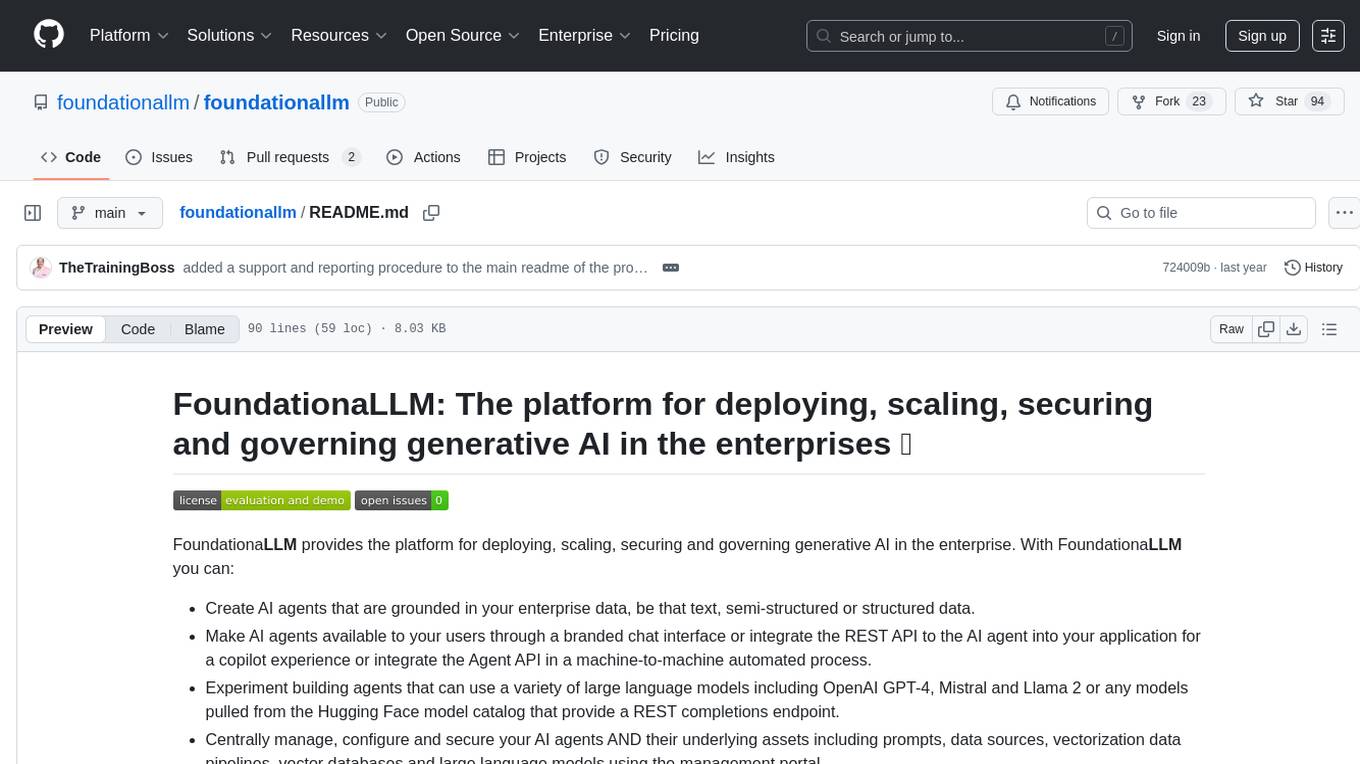
foundationallm
FoundationaLLM is a platform designed for deploying, scaling, securing, and governing generative AI in enterprises. It allows users to create AI agents grounded in enterprise data, integrate REST APIs, experiment with various large language models, centrally manage AI agents and their assets, deploy scalable vectorization data pipelines, enable non-developer users to create their own AI agents, control access with role-based access controls, and harness capabilities from Azure AI and Azure OpenAI. The platform simplifies integration with enterprise data sources, provides fine-grain security controls, scalability, extensibility, and addresses the challenges of delivering enterprise copilots or AI agents.
For similar tasks
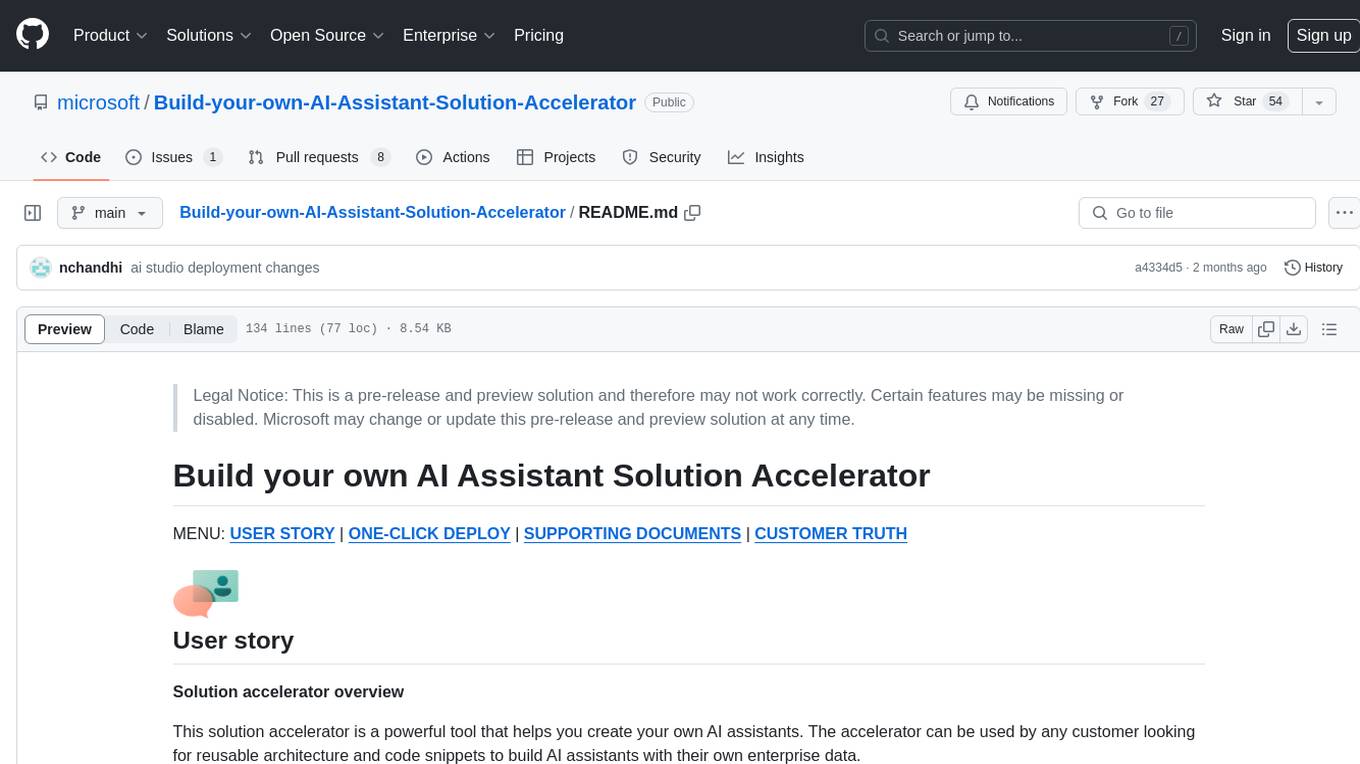
Build-your-own-AI-Assistant-Solution-Accelerator
Build-your-own-AI-Assistant-Solution-Accelerator is a pre-release and preview solution that helps users create their own AI assistants. It leverages Azure Open AI Service, Azure AI Search, and Microsoft Fabric to identify, summarize, and categorize unstructured information. Users can easily find relevant articles and grants, generate grant applications, and export them as PDF or Word documents. The solution accelerator provides reusable architecture and code snippets for building AI assistants with enterprise data. It is designed for researchers looking to explore flu vaccine studies and grants to accelerate grant proposal submissions.
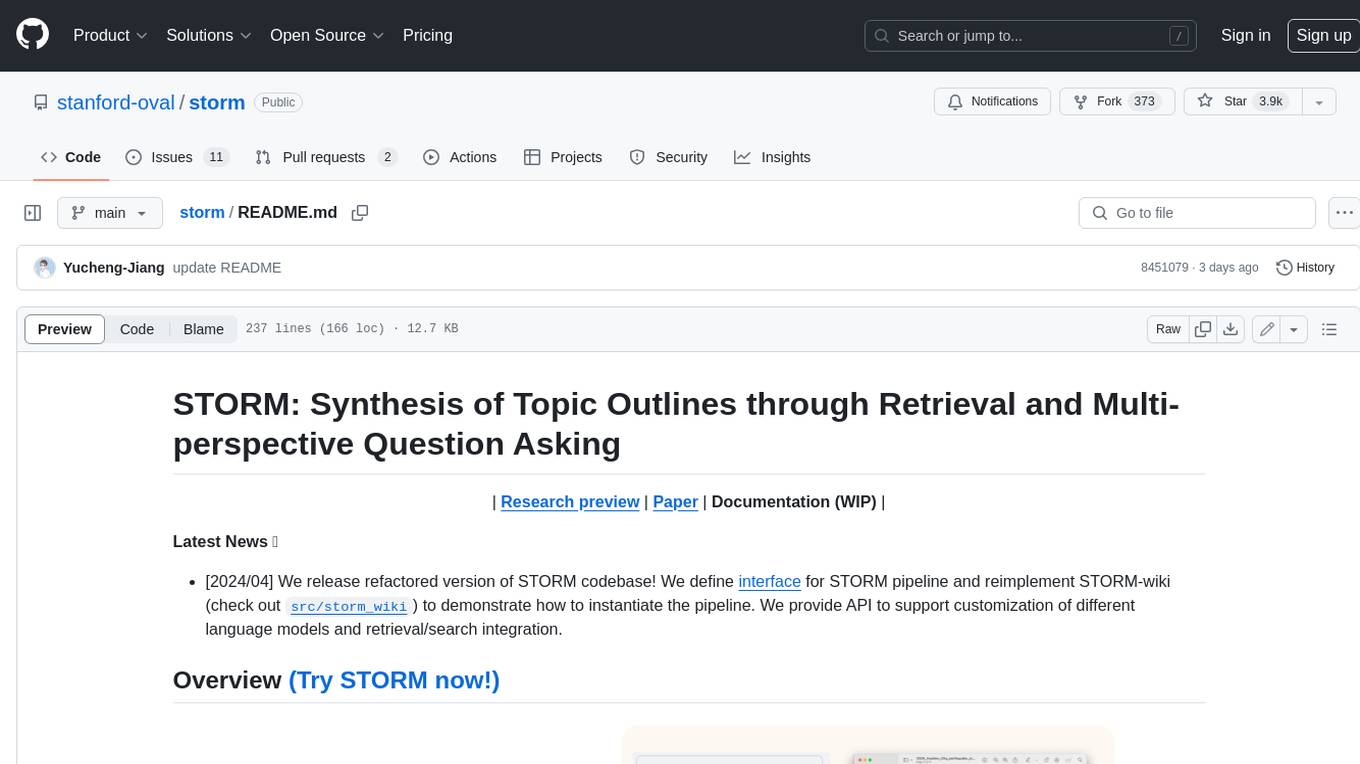
storm
STORM is a LLM system that writes Wikipedia-like articles from scratch based on Internet search. While the system cannot produce publication-ready articles that often require a significant number of edits, experienced Wikipedia editors have found it helpful in their pre-writing stage. **Try out our [live research preview](https://storm.genie.stanford.edu/) to see how STORM can help your knowledge exploration journey and please provide feedback to help us improve the system 🙏!**
For similar jobs

sweep
Sweep is an AI junior developer that turns bugs and feature requests into code changes. It automatically handles developer experience improvements like adding type hints and improving test coverage.

teams-ai
The Teams AI Library is a software development kit (SDK) that helps developers create bots that can interact with Teams and Microsoft 365 applications. It is built on top of the Bot Framework SDK and simplifies the process of developing bots that interact with Teams' artificial intelligence capabilities. The SDK is available for JavaScript/TypeScript, .NET, and Python.

ai-guide
This guide is dedicated to Large Language Models (LLMs) that you can run on your home computer. It assumes your PC is a lower-end, non-gaming setup.

classifai
Supercharge WordPress Content Workflows and Engagement with Artificial Intelligence. Tap into leading cloud-based services like OpenAI, Microsoft Azure AI, Google Gemini and IBM Watson to augment your WordPress-powered websites. Publish content faster while improving SEO performance and increasing audience engagement. ClassifAI integrates Artificial Intelligence and Machine Learning technologies to lighten your workload and eliminate tedious tasks, giving you more time to create original content that matters.

chatbot-ui
Chatbot UI is an open-source AI chat app that allows users to create and deploy their own AI chatbots. It is easy to use and can be customized to fit any need. Chatbot UI is perfect for businesses, developers, and anyone who wants to create a chatbot.

BricksLLM
BricksLLM is a cloud native AI gateway written in Go. Currently, it provides native support for OpenAI, Anthropic, Azure OpenAI and vLLM. BricksLLM aims to provide enterprise level infrastructure that can power any LLM production use cases. Here are some use cases for BricksLLM: * Set LLM usage limits for users on different pricing tiers * Track LLM usage on a per user and per organization basis * Block or redact requests containing PIIs * Improve LLM reliability with failovers, retries and caching * Distribute API keys with rate limits and cost limits for internal development/production use cases * Distribute API keys with rate limits and cost limits for students

uAgents
uAgents is a Python library developed by Fetch.ai that allows for the creation of autonomous AI agents. These agents can perform various tasks on a schedule or take action on various events. uAgents are easy to create and manage, and they are connected to a fast-growing network of other uAgents. They are also secure, with cryptographically secured messages and wallets.

griptape
Griptape is a modular Python framework for building AI-powered applications that securely connect to your enterprise data and APIs. It offers developers the ability to maintain control and flexibility at every step. Griptape's core components include Structures (Agents, Pipelines, and Workflows), Tasks, Tools, Memory (Conversation Memory, Task Memory, and Meta Memory), Drivers (Prompt and Embedding Drivers, Vector Store Drivers, Image Generation Drivers, Image Query Drivers, SQL Drivers, Web Scraper Drivers, and Conversation Memory Drivers), Engines (Query Engines, Extraction Engines, Summary Engines, Image Generation Engines, and Image Query Engines), and additional components (Rulesets, Loaders, Artifacts, Chunkers, and Tokenizers). Griptape enables developers to create AI-powered applications with ease and efficiency.







