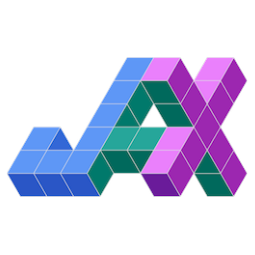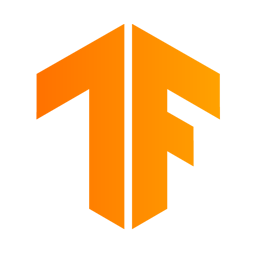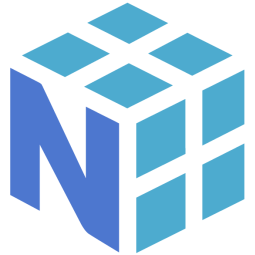ivy
The Unified AI Framework
Stars: 14027
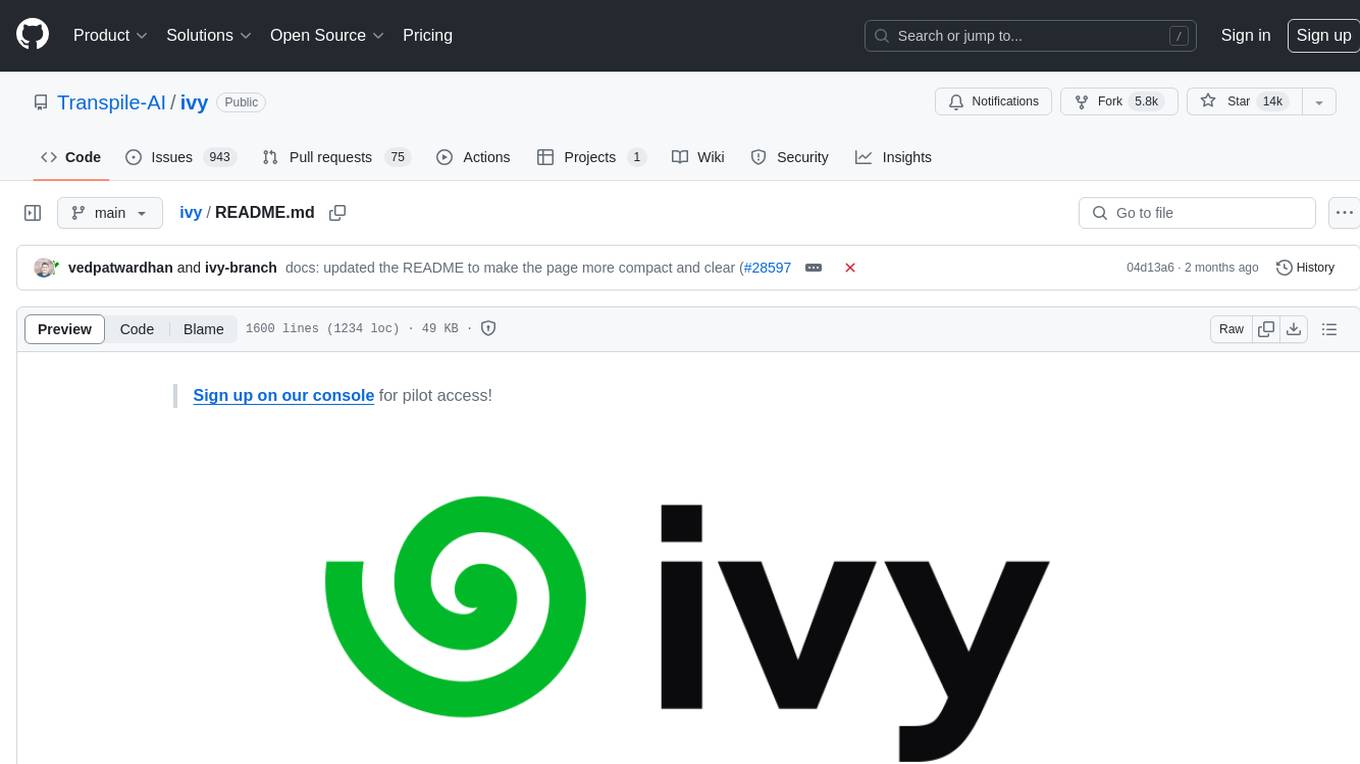
Ivy is an open-source machine learning framework that enables users to convert code between different ML frameworks and write framework-agnostic code. It allows users to transpile code from one framework to another, making it easy to use building blocks from different frameworks in a single project. Ivy also serves as a flexible framework that breaks free from framework limitations, allowing users to publish code that is interoperable with various frameworks and future frameworks. Users can define trainable modules and layers using Ivy's stateful API, making it easy to build and train models across different backends.
README:
Sign up on our console for pilot access!
Ivy is an open-source machine learning framework that enables you to:
- 🔄 Convert code into any framework: Use and build on top of any model, library, or device by converting any code from one framework to another using
ivy.transpile. - ⚒️ Write framework-agnostic code: Write your code once in
ivyand then choose the most appropriate ML framework as the backend to leverage all the benefits and tools.
Join our growing community 🌍 to connect with people using Ivy. Let's unify.ai together 🦾
Ivy's transpiler helps you convert code between different ML frameworks. To get pilot access to the transpiler, sign up and generate an API key. The Get Started notebook should help you set up your API key and the Quickstart notebook should give you a brief idea of the features!
The most important notebooks are:
Beyond that, based on the frameworks you want to convert code between, there are a few more examples further down this page 👇 which contain a number of models and libraries transpiled between PyTorch, JAX, TensorFlow and NumPy.
The easiest way to set up Ivy is to install it using pip:
pip install ivyDocker Images
Given the challenges of maintaining installations of various frameworks in a single environment,
users who would want to test ivy with multiple frameworks at once can use our Docker images for a seamless experience.
You can pull the images from:
docker pull unifyai/ivy:latest # CPU
docker pull unifyai/ivy:latest-gpu # GPUFrom Source
You can also install Ivy from source if you want to take advantage of the latest changes, but we can't ensure everything will work as expected 😅
git clone https://github.com/unifyai/ivy.git
cd ivy
pip install --user -e .If you want to set up testing and various frameworks it's probably best to check out the Setting Up page, where OS-specific and IDE-specific instructions and video tutorials to do so are available!
After installing Ivy, you can start using it straight away, for example:
Transpiling any code from one framework to another
import ivy
import torch
import jax
def jax_fn(x):
a = jax.numpy.dot(x, x)
b = jax.numpy.mean(x)
return x * a + b
jax_x = jax.numpy.array([1., 2., 3.])
torch_x = torch.tensor([1., 2., 3.])
torch_fn = ivy.transpile(jax_fn, source="jax", to="torch", args=(jax_x,))
ret = torch_fn(torch_x)Running your code with any backend
import ivy
import torch
import jax
ivy.set_backend("jax")
x = jax.numpy.array([1, 2, 3])
y = jax.numpy.array([3, 2, 1])
z = ivy.add(x, y)
ivy.set_backend('torch')
x = torch.tensor([1, 2, 3])
y = torch.tensor([3, 2, 1])
z = ivy.add(x, y)
The Examples page features a wide range of
demos and tutorials showcasing the functionalities of Ivy along with
multiple use cases, but feel free to check out some shorter
framework-specific examples here ⬇️
I'm using PyTorch 
You can use Ivy to get PyTorch code from:Any model
From TensorFlow
import ivy import torch import tensorflow as tf # Get a pretrained keras model eff_encoder = tf.keras.applications.efficientnet_v2.EfficientNetV2B0( include_top=False, weights="imagenet", input_shape=(224, 224, 3) ) # Transpile it into a torch.nn.Module with the corresponding parameters noise = tf.random.normal(shape=(1, 224, 224, 3)) torch_eff_encoder = ivy.transpile(eff_encoder, source="tensorflow", to="torch", args=(noise,)) # Build a classifier using the transpiled encoder class Classifier(torch.nn.Module): def __init__(self, num_classes=20): super().__init__() self.encoder = torch_eff_encoder self.fc = torch.nn.Linear(1280, num_classes) def forward(self, x): x = self.encoder(x) return self.fc(x) # Initialize a trainable, customizable, torch.nn.Module classifier = Classifier() ret = classifier(torch.rand((1, 244, 244, 3)))From JAX
import ivy import jax import torch # Get a pretrained haiku model # https://github.com/unifyai/demos/blob/15c235f/scripts/deepmind_perceiver_io.py from deepmind_perceiver_io import key, perceiver_backbone # Transpile it into a torch.nn.Module with the corresponding parameters dummy_input = jax.random.uniform(key, shape=(1, 3, 224, 224)) params = perceiver_backbone.init(rng=key, images=dummy_input) ivy.set_backend("jax") backbone = ivy.transpile( perceiver_backbone, source="jax", to="torch", params_v=params, kwargs={"images": dummy_input} ) # Build a classifier using the transpiled backbone class PerceiverIOClassifier(torch.nn.Module): def __init__(self, num_classes=20): super().__init__() self.backbone = backbone self.max_pool = torch.nn.MaxPool2d((512, 1)) self.flatten = torch.nn.Flatten() self.fc = torch.nn.Linear(1024, num_classes) def forward(self, x): x = self.backbone(images=x) x = self.flatten(self.max_pool(x)) return self.fc(x) # Initialize a trainable, customizable, torch.nn.Module classifier = PerceiverIOClassifier() ret = classifier(torch.rand((1, 3, 224, 224)))Any library
From Tensorflow
import ivy import torch import os os.environ["SM_FRAMEWORK"] = "tf.keras" import segmentation_models as sm # transpile sm from tensorflow to torch torch_sm = ivy.transpile(sm, source="tensorflow", to="torch") # get some image-like arrays output = torch.rand((1, 3, 512, 512)) target = torch.rand((1, 3, 512, 512)) # and use the transpiled version of any function from the library! out = torch_sm.metrics.iou_score(output, target)From JAX
import ivy import rax import torch # transpile rax from jax to torch torch_rax = ivy.transpile(rax, source="jax", to="torch") # get some arrays scores = torch.tensor([2.2, 1.3, 5.4]) labels = torch.tensor([1.0, 0.0, 0.0]) # and use the transpiled version of any function from the library! out = torch_rax.poly1_softmax_loss(scores, labels)From NumPy
import ivy import torch import madmom # transpile madmon from numpy to torch torch_madmom = ivy.transpile(madmom, source="numpy", to="torch") # get some arrays freqs = torch.arange(20) * 10 # and use the transpiled version of any function from the library! out = torch_madmom.audio.filters.hz2midi(freqs)Any function
From Tensorflow
import ivy import tensorflow as tf import torch def loss(predictions, targets): return tf.sqrt(tf.reduce_mean(tf.square(predictions - targets))) # transpile any function from tf to torch torch_loss = ivy.transpile(loss, source="tensorflow", to="torch") # get some arrays p = torch.tensor([3.0, 2.0, 1.0]) t = torch.tensor([0.0, 0.0, 0.0]) # and use the transpiled version! out = torch_loss(p, t)From JAX
import ivy import jax.numpy as jnp import torch def loss(predictions, targets): return jnp.sqrt(jnp.mean((predictions - targets) ** 2)) # transpile any function from jax to torch torch_loss = ivy.transpile(loss, source="jax", to="torch") # get some arrays p = torch.tensor([3.0, 2.0, 1.0]) t = torch.tensor([0.0, 0.0, 0.0]) # and use the transpiled version! out = torch_loss(p, t)From NumPy
import ivy import numpy as np import torch def loss(predictions, targets): return np.sqrt(np.mean((predictions - targets) ** 2)) # transpile any function from numpy to torch torch_loss = ivy.transpile(loss, source="numpy", to="torch") # get some arrays p = torch.tensor([3.0, 2.0, 1.0]) t = torch.tensor([0.0, 0.0, 0.0]) # and use the transpiled version! out = torch_loss(p, t)
I'm using TensorFlow 
You can use Ivy to get TensorFlow code from:Any model
From PyTorch
import ivy import torch import timm import tensorflow as tf # Get a pretrained pytorch model mlp_encoder = timm.create_model("mixer_b16_224", pretrained=True, num_classes=0) # Transpile it into a keras.Model with the corresponding parameters noise = torch.randn(1, 3, 224, 224) mlp_encoder = ivy.transpile(mlp_encoder, to="tensorflow", args=(noise,)) # Build a classifier using the transpiled encoder class Classifier(tf.keras.Model): def __init__(self): super().__init__() self.encoder = mlp_encoder self.output_dense = tf.keras.layers.Dense(units=1000, activation="softmax") def call(self, x): x = self.encoder(x) return self.output_dense(x) # Transform the classifier and use it as a standard keras.Model x = tf.random.normal(shape=(1, 3, 224, 224)) model = Classifier() ret = model(x)From JAX
import ivy import jax import tensorflow as tf # Get a pretrained haiku model # https://unify.ai/demos/scripts/deepmind_perceiver_io.py from deepmind_perceiver_io import key, perceiver_backbone # Transpile it into a tf.keras.Model with the corresponding parameters dummy_input = jax.random.uniform(key, shape=(1, 3, 224, 224)) params = perceiver_backbone.init(rng=key, images=dummy_input) backbone = ivy.transpile( perceiver_backbone, to="tensorflow", params_v=params, args=(dummy_input,) ) # Build a classifier using the transpiled backbone class PerceiverIOClassifier(tf.keras.Model): def __init__(self, num_classes=20): super().__init__() self.backbone = backbone self.max_pool = tf.keras.layers.MaxPooling1D(pool_size=512) self.flatten = tf.keras.layers.Flatten() self.fc = tf.keras.layers.Dense(num_classes) def call(self, x): x = self.backbone(x) x = self.flatten(self.max_pool(x)) return self.fc(x) # Initialize a trainable, customizable, tf.keras.Model x = tf.random.normal(shape=(1, 3, 224, 224)) classifier = PerceiverIOClassifier() ret = classifier(x)Any library
From PyTorch
import ivy import kornia import requests import numpy as np import tensorflow as tf from PIL import Image # transpile kornia from torch to tensorflow tf_kornia = ivy.transpile(kornia, source="torch", to="tensorflow") # get an image url = "http://images.cocodataset.org/train2017/000000000034.jpg" raw_img = Image.open(requests.get(url, stream=True).raw) # convert it to the format expected by kornia img = np.array(raw_img) img = tf.transpose(tf.constant(img), (2, 0, 1)) img = tf.expand_dims(img, 0) / 255 # and use the transpiled version of any function from the library! out = tf_kornia.enhance.sharpness(img, 5)From JAX
import ivy import rax import tensorflow as tf # transpile rax from jax to tensorflow tf_rax = ivy.transpile(rax, source="jax", to="tensorflow") # get some arrays scores = tf.constant([2.2, 1.3, 5.4]) labels = tf.constant([1.0, 0.0, 0.0]) # and use the transpiled version of any function from the library! out = tf_rax.poly1_softmax_loss(scores, labels)From NumPy
import ivy import madmom import tensorflow as tf # transpile madmom from numpy to tensorflow tf_madmom = ivy.transpile(madmom, source="numpy", to="tensorflow") # get some arrays freqs = tf.range(20) * 10 # and use the transpiled version of any function from the library! out = tf_madmom.audio.filters.hz2midi(freqs)Any function
From PyTorch
import ivy import torch import tensorflow as tf def loss(predictions, targets): return torch.sqrt(torch.mean((predictions - targets) ** 2)) # transpile any function from torch to tensorflow tf_loss = ivy.transpile(loss, source="torch", to="tensorflow") # get some arrays p = tf.constant([3.0, 2.0, 1.0]) t = tf.constant([0.0, 0.0, 0.0]) # and use the transpiled version! out = tf_loss(p, t)From JAX
import ivy import jax.numpy as jnp import tensorflow as tf def loss(predictions, targets): return jnp.sqrt(jnp.mean((predictions - targets) ** 2)) # transpile any function from jax to tensorflow tf_loss = ivy.transpile(loss, source="jax", to="tensorflow") # get some arrays p = tf.constant([3.0, 2.0, 1.0]) t = tf.constant([0.0, 0.0, 0.0]) # and use the transpiled version! out = tf_loss(p, t)From NumPy
import ivy import numpy as np import tensorflow as tf def loss(predictions, targets): return np.sqrt(np.mean((predictions - targets) ** 2)) # transpile any function from numpy to tensorflow tf_loss = ivy.transpile(loss, source="numpy", to="tensorflow") # get some arrays p = tf.constant([3.0, 2.0, 1.0]) t = tf.constant([0.0, 0.0, 0.0]) # and use the transpiled version! out = tf_loss(p, t)
I'm using Jax 
You can use Ivy to get JAX code from:Any model
From PyTorch
import ivy import timm import torch import jax import haiku as hk # Get a pretrained pytorch model mlp_encoder = timm.create_model("mixer_b16_224", pretrained=True, num_classes=0) # Transpile it into a hk.Module with the corresponding parameters noise = torch.randn(1, 3, 224, 224) mlp_encoder = ivy.transpile(mlp_encoder, source="torch", to="haiku", args=(noise,)) # Build a classifier using the transpiled encoder class Classifier(hk.Module): def __init__(self, num_classes=1000): super().__init__() self.encoder = mlp_encoder() self.fc = hk.Linear(output_size=num_classes, with_bias=True) def __call__(self, x): x = self.encoder(x) x = self.fc(x) return x def _forward_classifier(x): module = Classifier() return module(x) # Transform the classifier and use it as a standard hk.Module rng_key = jax.random.PRNGKey(42) x = jax.random.uniform(key=rng_key, shape=(1, 3, 224, 224), dtype=jax.numpy.float32) forward_classifier = hk.transform(_forward_classifier) params = forward_classifier.init(rng=rng_key, x=x) ret = forward_classifier.apply(params, None, x)From TensorFlow
import ivy import jax import haiku as hk import tensorflow as tf jax.config.update("jax_enable_x64", True) # Get a pretrained keras model eff_encoder = tf.keras.applications.efficientnet_v2.EfficientNetV2B0( include_top=False, weights="imagenet", input_shape=(224, 224, 3) ) # Transpile it into a hk.Module with the corresponding parameters noise = tf.random.normal(shape=(1, 224, 224, 3)) hk_eff_encoder = ivy.transpile(eff_encoder, source="tensorflow", to="haiku", args=(noise,)) # Build a classifier using the transpiled encoder class Classifier(hk.Module): def __init__(self, num_classes=1000): super().__init__() self.encoder = hk_eff_encoder() self.fc = hk.Linear(output_size=num_classes, with_bias=True) def __call__(self, x): x = self.encoder(x) x = self.fc(x) return x def _forward_classifier(x): module = Classifier() return module(x) # Transform the classifier and use it as a standard hk.Module rng_key = jax.random.PRNGKey(42) dummy_x = jax.random.uniform(key=rng_key, shape=(1, 224, 224, 3)) forward_classifier = hk.transform(_forward_classifier) params = forward_classifier.init(rng=rng_key, x=dummy_x) ret = forward_classifier.apply(params, None, dummy_x)Any library
From PyTorch
import ivy import kornia import requests import jax.numpy as jnp from PIL import Image jax.config.update("jax_enable_x64", True) # transpile kornia from torch to jax jax_kornia = ivy.transpile(kornia, source="torch", to="jax") # get an image url = "http://images.cocodataset.org/train2017/000000000034.jpg" raw_img = Image.open(requests.get(url, stream=True).raw) # convert it to the format expected by kornia img = jnp.transpose(jnp.array(raw_img), (2, 0, 1)) img = jnp.expand_dims(img, 0) / 255 # and use the transpiled version of any function from the library! out = jax_kornia.enhance.sharpness(img, 5)From TensorFlow
import ivy import jax import os os.environ["SM_FRAMEWORK"] = "tf.keras" import segmentation_models as sm # transpile sm from tensorflow to jax jax_sm = ivy.transpile(sm, source="tensorflow", to="jax") # get some image-like arrays key = jax.random.PRNGKey(23) key1, key2 = jax.random.split(key) output = jax.random.uniform(key1, (1, 3, 512, 512)) target = jax.random.uniform(key2, (1, 3, 512, 512)) # and use the transpiled version of any function from the library! out = jax_sm.metrics.iou_score(output, target)From NumPy
import ivy import madmom import jax.numpy as jnp # transpile madmon from numpy to jax jax_madmom = ivy.transpile(madmom, source="numpy", to="jax") # get some arrays freqs = jnp.arange(20) * 10 # and use the transpiled version of any function from the library! out = jax_madmom.audio.filters.hz2midi(freqs)Any function
From PyTorch
import ivy import torch import jax.numpy as jnp def loss(predictions, targets): return torch.sqrt(torch.mean((predictions - targets) ** 2)) # transpile any function from torch to jax jax_loss = ivy.transpile(loss, source="torch", to="jax") # get some arrays p = jnp.array([3.0, 2.0, 1.0]) t = jnp.array([0.0, 0.0, 0.0]) # and use the transpiled version! out = jax_loss(p, t)From TensorFlow
import ivy import tensorflow as tf import jax.numpy as jnp def loss(predictions, targets): return tf.sqrt(tf.reduce_mean(tf.square(predictions - targets))) # transpile any function from tf to jax jax_loss = ivy.transpile(loss, source="tensorflow", to="jax") # get some arrays p = jnp.array([3.0, 2.0, 1.0]) t = jnp.array([0.0, 0.0, 0.0]) # and use the transpiled version! out = jax_loss(p, t)From NumPy
import ivy import numpy as np import jax import jax.numpy as jnp jax.config.update('jax_enable_x64', True) def loss(predictions, targets): return np.sqrt(np.mean((predictions - targets) ** 2)) # transpile any function from numpy to jax jax_loss = ivy.transpile(loss, source="numpy", to="jax") # get some arrays p = jnp.array([3.0, 2.0, 1.0]) t = jnp.array([0.0, 0.0, 0.0]) # and use the transpiled version! out = jax_loss(p, t)
I'm using NumPy 
You can use Ivy to get NumPy code from:Any library
From PyTorch
import ivy import kornia import requests import numpy as np from PIL import Image # transpile kornia from torch to np np_kornia = ivy.transpile(kornia, source="torch", to="numpy") # get an image url = "http://images.cocodataset.org/train2017/000000000034.jpg" raw_img = Image.open(requests.get(url, stream=True).raw) # convert it to the format expected by kornia img = np.transpose(np.array(raw_img), (2, 0, 1)) img = np.expand_dims(img, 0) / 255 # and use the transpiled version of any function from the library! out = np_kornia.enhance.sharpness(img, 5)From TensorFlow
import ivy import numpy as np import os os.environ["SM_FRAMEWORK"] = "tf.keras" import segmentation_models as sm # transpile sm from tensorflow to numpy np_sm = ivy.transpile(sm, source="tensorflow", to="numpy") # get some image-like arrays output = np.random.rand(1, 3, 512, 512).astype(dtype=np.float32) target = np.random.rand(1, 3, 512, 512).astype(dtype=np.float32) # and use the transpiled version of any function from the library! out = np_sm.metrics.iou_score(output, target)From Jax
import ivy import rax import numpy as np # transpile rax from jax to numpy np_rax = ivy.transpile(rax, source="jax", to="numpy") # get some arrays scores = np.array([2.2, 1.3, 5.4]) labels = np.array([1.0, 0.0, 0.0]) # and use the transpiled version of any function from the library! out = np_rax.poly1_softmax_loss(scores, labels)Any function
From PyTorch
import ivy import torch import numpy as np def loss(predictions, targets): return torch.sqrt(torch.mean((predictions - targets) ** 2)) # transpile any function from torch to numpy np_loss = ivy.transpile(loss, source="torch", to="numpy") # get some arrays p = np.array([3.0, 2.0, 1.0]) t = np.array([0.0, 0.0, 0.0]) # and use the transpiled version! out = np_loss(p, t)From TensorFlow
import ivy import tensorflow as tf import numpy as np def loss(predictions, targets): return tf.sqrt(tf.reduce_mean(tf.square(predictions - targets))) # transpile any function from tf to numpy np_loss = ivy.transpile(loss, source="tensorflow", to="numpy") # get some arrays p = np.array([3.0, 2.0, 1.0]) t = np.array([0.0, 0.0, 0.0]) # and use the transpiled version! out = np_loss(p, t)From JAX
import ivy import jax.numpy as jnp import numpy as np def loss(predictions, targets): return jnp.sqrt(jnp.mean((predictions - targets) ** 2)) # transpile any function from jax to numpy np_loss = ivy.transpile(loss, source="jax", to="numpy") # get some arrays p = np.array([3.0, 2.0, 1.0]) t = np.array([0.0, 0.0, 0.0]) # and use the transpiled version! out = np_loss(p, t)
I'm using Ivy 
Or you can use Ivy as a framework, breaking yourself (and your code)
free from deciding which community to support, allowing anyone to run
your code in their framework of choice!
import ivy
# A simple image classification model
class IvyNet(ivy.Module):
def __init__(
self,
h_w=(32, 32),
input_channels=3,
output_channels=512,
num_classes=2,
data_format="NCHW",
device="cpu",
):
self.h_w = h_w
self.input_channels = input_channels
self.output_channels = output_channels
self.num_classes = num_classes
self.data_format = data_format
super().__init__(device=device)
def _build(self, *args, **kwargs):
self.extractor = ivy.Sequential(
ivy.Conv2D(self.input_channels, 6, [5, 5], 1, "SAME", data_format=self.data_format),
ivy.GELU(),
ivy.Conv2D(6, 16, [5, 5], 1, "SAME", data_format=self.data_format),
ivy.GELU(),
ivy.Conv2D(16, self.output_channels, [5, 5], 1, "SAME", data_format=self.data_format),
ivy.GELU(),
)
self.classifier = ivy.Sequential(
# Since the padding is "SAME", this would be image_height x image_width x output_channels
ivy.Linear(self.h_w[0] * self.h_w[1] * self.output_channels, 512),
ivy.GELU(),
ivy.Linear(512, self.num_classes),
)
def _forward(self, x):
x = self.extractor(x)
# flatten all dims except batch dim
x = ivy.flatten(x, start_dim=1, end_dim=-1)
logits = self.classifier(x)
probs = ivy.softmax(logits)
return logits, probsAfter building your model in Ivy, you can set your favourite framework as the backend to use its operations under the hood!
ivy.set_backend("torch")
model = IvyNet()
x = torch.randn(1, 3, 32, 32)
logits, probs = model(x)ivy.set_backend("tensorflow")
model = IvyNet()
x = tf.random.uniform(shape=(1, 3, 32, 32))
logits, probs = model(x)ivy.set_backend("jax")
model = IvyNet()
x = jax.random.uniform(key, shape=(1, 3, 32, 32))
logits, probs = model(x)ivy.set_backend("numpy")
model = IvyNet()
x = np.random.uniform(size=(1, 3, 32, 32))
logits, probs = model(x)Last but not least, we can also build the training pipeline in pure ivy ⬇️
Let's define some helper functions first
# helper function for loading the dataset in batches
def generate_batches(images, classes, dataset_size, batch_size=32):
if batch_size > dataset_size:
raise ivy.utils.exceptions.IvyError("Use a smaller batch size")
for idx in range(0, dataset_size, batch_size):
yield images[idx : min(idx + batch_size, dataset_size)], classes[
idx : min(idx + batch_size, dataset_size)
]
# helper function to get the number of current predictions
def num_correct(preds, labels):
return (preds.argmax() == labels).sum().to_numpy().item()
# define a loss function
def loss_fn(params):
v, model, x, y = params
_, probs = model(x, v=v)
return ivy.cross_entropy(y, probs), probsAnd train this model!
# train the model on gpu if it's available
device = "gpu:0" if ivy.gpu_is_available() else "cpu"
# training hyperparams
optimizer = ivy.Adam(1e-4)
batch_size = 4
num_epochs = 20
num_classes = 10
model = IvyNet(
h_w=(28, 28),
input_channels=1,
output_channels=120,
num_classes=num_classes,
device=device,
)
images = ivy.random_uniform(shape=(16, 1, 28, 28))
classes = ivy.randint(0, num_classes - 1, shape=(16,))
# training loop
def train(images, classes, epochs, model, device, num_classes=10, batch_size=32):
# training metrics
epoch_loss = 0.0
metrics = []
dataset_size = len(images)
for epoch in range(epochs):
train_correct = 0
train_loop = tqdm(
generate_batches(images, classes, len(images), batch_size=batch_size),
total=dataset_size // batch_size,
position=0,
leave=True,
)
for xbatch, ybatch in train_loop:
xbatch, ybatch = xbatch.to_device(device), ybatch.to_device(device)
# Since the cross entropy function expects the target classes to be in one-hot encoded format
ybatch_encoded = ivy.one_hot(ybatch, num_classes)
# update model params
loss_probs, grads = ivy.execute_with_gradients(
loss_fn,
(model.v, model, xbatch, ybatch_encoded),
)
model.v = optimizer.step(model.v, grads["0"])
batch_loss = ivy.to_numpy(loss_probs[0]).mean().item() # batch mean loss
epoch_loss += batch_loss * xbatch.shape[0]
train_correct += num_correct(loss_probs[1], ybatch)
train_loop.set_description(f"Epoch [{epoch + 1:2d}/{epochs}]")
train_loop.set_postfix(
running_loss=batch_loss,
accuracy_percentage=(train_correct / dataset_size) * 100,
)
epoch_loss = epoch_loss / dataset_size
training_accuracy = train_correct / dataset_size
metrics.append([epoch, epoch_loss, training_accuracy])
train_loop.write(
f"\nAverage training loss: {epoch_loss:.6f}, Train Correct: {train_correct}",
end="\n",
)
# assuming the dataset(images and classes) are already prepared in a folder
train(
images,
classes,
num_epochs,
model,
device,
num_classes=num_classes,
batch_size=batch_size,
)
For a more comprehensive overview, head over to the Demos section with more on the basics, a few guides and a wide-ranging set of examples that demonstrate the transpilation of various popular models. We continue to expand on that list, let us know what demos you'd like us to add next 🎯
Let's take a look at how Ivy works both as a transpiler and a framework in a bit more detail to get an idea of why and where to use it.
Ivy as a transpiler
When should I use Ivy as a transpiler?
If you want to use building blocks published in other frameworks (neural networks, layers, array computing libraries, training pipelines...), you want to integrate code developed in various frameworks, or maybe straight up move code from one framework to another, the transpiler is definitely the tool 🔧 for the job! As the output of transpilation is native code in the target framework, you can use the converted code just as if it was code originally developed in that framework, applying framework-specific optimizations or tools, instantly exposing your project to all of the unique perks of a different framework.
Ivy's transpiler allows you to use code from any other framework (or from any other version of the same framework!) in your own code, by just adding one line of code. Under the hood, Ivy traces a computational graph and leverages the frontends and backends to link one framework to another.
This way, Ivy makes all ML-related projects available for you, independently of the framework you want to use to research, develop, or deploy systems. Feel free to head over to the docs for the full API reference, but the functions you'd most likely want to use are:
# Traces an efficient fully-functional graph from a function, removing all wrapping and redundant code
ivy.trace_graph()
# Converts framework-specific code to a different framework
ivy.transpile()
# Converts framework-specific code to Ivy
ivy.unify()These functions can be used eagerly or lazily. If you pass the necessary arguments for function tracing, the graph tracing/transpilation step will happen instantly (eagerly). Otherwise, the graph tracing/transpilation will happen only when the returned function is first invoked.
import ivy
import jax
ivy.set_backend("jax")
# Simple JAX function to transpile
def test_fn(x):
return jax.numpy.sum(x)
x1 = ivy.array([1., 2.])# Arguments are available -> transpilation happens eagerly
eager_graph = ivy.transpile(test_fn, source="jax", to="torch", args=(x1,))
# eager_graph is now torch code and runs efficiently
ret = eager_graph(x1)# Arguments are not available -> transpilation happens lazily
lazy_graph = ivy.transpile(test_fn, source="jax", to="torch")
# The transpiled graph is initialized, transpilation will happen here
ret = lazy_graph(x1)
# lazy_graph is now torch code and runs efficiently
ret = lazy_graph(x1)If you want to learn more, you can find more information in the Ivy as a transpiler section of the docs!
Ivy as a framework
When should I use Ivy as a framework?
As Ivy supports multiple backends, writing code in Ivy breaks you free from framework limitations. If you want to publish highly flexible code for everyone to use, independently of the framework they are using, or you plan to develop ML-related tools and want them to be interoperable with not only the already existing frameworks, but also with future frameworks, then Ivy is for you!
The Ivy framework is built on top of various essential components,
mainly the Backend
Handler,
which manages what framework is being used behind the scenes and the
Backend Functional
APIs,
which provide framework-specific implementations of the Ivy functions.
Likewise, classes such as ivy.Container or ivy.Array are also
available, facilitating the use of structured data and array-like
objects (learn more about them
here!).
All of the functionalities in Ivy are exposed through the
Ivy functional API and the Ivy stateful API. All functions in the
Functional
API
are Framework Agnostic Functions, which means that we can use them
like this:
import ivy
import jax.numpy as jnp
import tensorflow as tf
import numpy as np
import torch
def mse_loss(y, target):
return ivy.mean((y - target)**2)
jax_mse = mse_loss(jnp.ones((5,)), jnp.ones((5,)))
tf_mse = mse_loss(tf.ones((5,)), tf.ones((5,)))
np_mse = mse_loss(np.ones((5,)), np.ones((5,)))
torch_mse = mse_loss(torch.ones((5,)), torch.ones((5,)))In the example above we show how Ivy's functions are compatible with tensors from different frameworks. This is the same for ALL Ivy functions. They can accept tensors from any framework and return the correct result.
The Ivy Stateful API, on the other hand, allows you to define trainable modules and layers, which you can use alone or as a part of any other framework code!
import ivy
class Regressor(ivy.Module):
def __init__(self, input_dim, output_dim):
self.input_dim = input_dim
self.output_dim = output_dim
super().__init__()
def _build(self, *args, **kwargs):
self.linear0 = ivy.Linear(self.input_dim, 128)
self.linear1 = ivy.Linear(128, self.output_dim)
def _forward(self, x):
x = self.linear0(x)
x = ivy.functional.relu(x)
x = self.linear1(x)
return xIf we put it all together, we'll have something like this. This example uses PyTorch as the backend, but this can easily be changed to your favorite frameworks, such as TensorFlow, or JAX.
import ivy
class Regressor(ivy.Module):
def __init__(self, input_dim, output_dim):
self.input_dim = input_dim
self.output_dim = output_dim
super().__init__()
def _build(self, *args, **kwargs):
self.linear0 = ivy.Linear(self.input_dim, 128)
self.linear1 = ivy.Linear(128, self.output_dim)
def _forward(self, x):
x = self.linear0(x)
x = ivy.functional.relu(x)
x = self.linear1(x)
return x
ivy.set_backend('torch') # set backend to PyTorch (or any other backend!)
model = Regressor(input_dim=1, output_dim=1)
optimizer = ivy.Adam(0.3)
n_training_examples = 2000
noise = ivy.random.random_normal(shape=(n_training_examples, 1), mean=0, std=0.1)
x = ivy.linspace(-6, 3, n_training_examples).reshape((n_training_examples, 1))
y = 0.2 * x ** 2 + 0.5 * x + 0.1 + noise
def loss_fn(v, x, target):
pred = model(x, v=v)
return ivy.mean((pred - target) ** 2)
for epoch in range(40):
# forward pass
pred = model(x)
# compute loss and gradients
loss, grads = ivy.execute_with_gradients(lambda params: loss_fn(*params), (model.v, x, y))
# update parameters
model.v = optimizer.step(model.v, grads)
# print current loss
print(f'Epoch: {epoch + 1:2d} --- Loss: {ivy.to_numpy(loss).item():.5f}')
print('Finished training!')The model's output can be visualized as follows:
As always, you can find more information about Ivy as a framework in the docs!
You can find Ivy's documentation on the Docs page, which includes:
-
Motivation: This contextualizes the problem Ivy is trying to solve by going over
- The current ML Explosion.
- Explaining why it is important to solve this problem.
- Explaining how we adhere to existing standards to make this happen.
- Related Work: Which paints a picture of the role Ivy plays in the ML stack, comparing it to other existing solutions in terms of functionalities and abstraction level.
- Design: A user-focused guide about the design decision behind the architecture and the main building blocks of Ivy.
- Deep Dive: Which delves deeper into the implementation details of Ivy and is oriented towards potential contributors to the code base.
We believe that everyone can contribute and make a difference. Whether it's writing code 💻, fixing bugs 🐛, or simply sharing feedback 💬, your contributions are definitely welcome and appreciated 🙌
Check out all of our Open Tasks, and find out more info in our Contributing guide in the docs!
Join our amazing community as a contributor, and help accelerate our journey to unify all ML frameworks!
In order to achieve the ambitious goal of unifying AI, we definitely need as many hands as possible on it! Whether you are a seasoned developer or just starting out, you'll find a place here! Join the Ivy community on our Discord 👾 server, which is the perfect place to ask questions, share ideas, and get help from both fellow developers and the Ivy Team directly!
Also! Feel free to follow us on Twitter 🐦 as well, we use it to share updates, sneak peeks, and all sorts of relevant news, certainly a great way to stay in the loop 😄
Can't wait to see you there!
If you use Ivy for your work, please don't forget to give proper credit by including the accompanying paper 📄 in your references. It's a small way to show appreciation and help to continue to support this and other open source projects 🙌
@article{lenton2021ivy,
title={Ivy: Templated deep learning for inter-framework portability},
author={Lenton, Daniel and Pardo, Fabio and Falck, Fabian and James, Stephen and Clark, Ronald},
journal={arXiv preprint arXiv:2102.02886},
year={2021}
}
For Tasks:
Click tags to check more tools for each tasksFor Jobs:
Alternative AI tools for ivy
Similar Open Source Tools
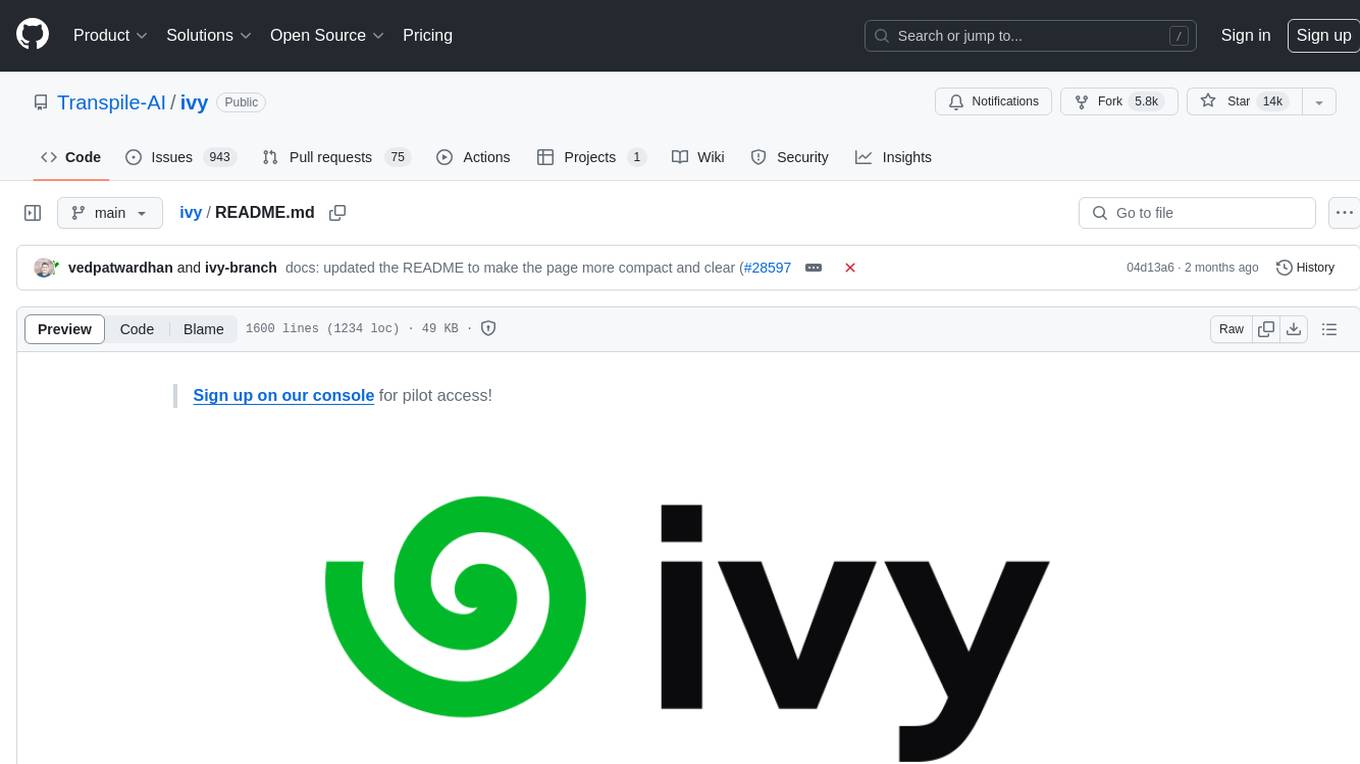
ivy
Ivy is an open-source machine learning framework that enables users to convert code between different ML frameworks and write framework-agnostic code. It allows users to transpile code from one framework to another, making it easy to use building blocks from different frameworks in a single project. Ivy also serves as a flexible framework that breaks free from framework limitations, allowing users to publish code that is interoperable with various frameworks and future frameworks. Users can define trainable modules and layers using Ivy's stateful API, making it easy to build and train models across different backends.
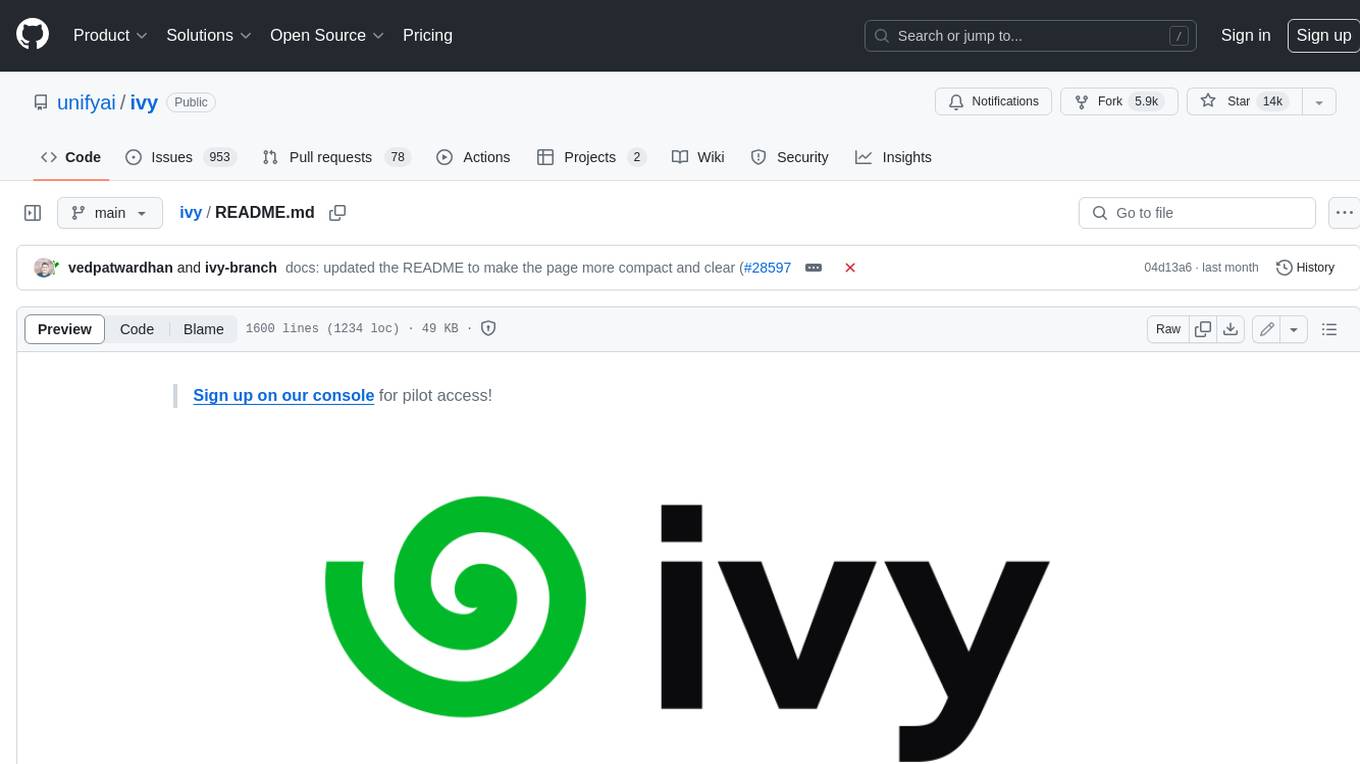
ivy
Ivy is an open-source machine learning framework that enables you to: * 🔄 **Convert code into any framework** : Use and build on top of any model, library, or device by converting any code from one framework to another using `ivy.transpile`. * ⚒️ **Write framework-agnostic code** : Write your code once in `ivy` and then choose the most appropriate ML framework as the backend to leverage all the benefits and tools. Join our growing community 🌍 to connect with people using Ivy. **Let's** unify.ai **together 🦾**
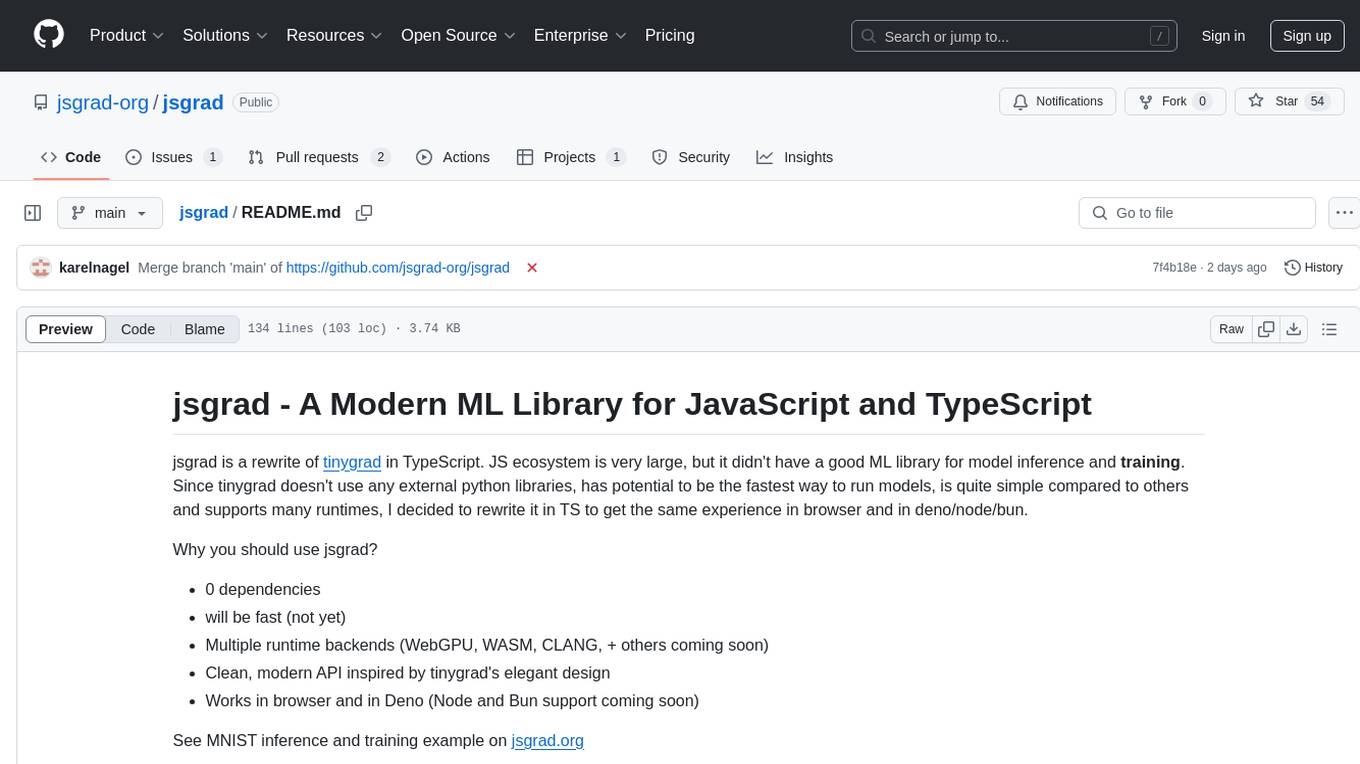
jsgrad
jsgrad is a modern ML library for JavaScript and TypeScript that aims to provide a fast and efficient way to run and train machine learning models. It is a rewrite of tinygrad in TypeScript, offering a clean and modern API with zero dependencies. The library supports multiple runtime backends such as WebGPU, WASM, and CLANG, making it versatile for various applications in browser and server environments. With a focus on simplicity and performance, jsgrad is designed to be easy to use for both model inference and training tasks.
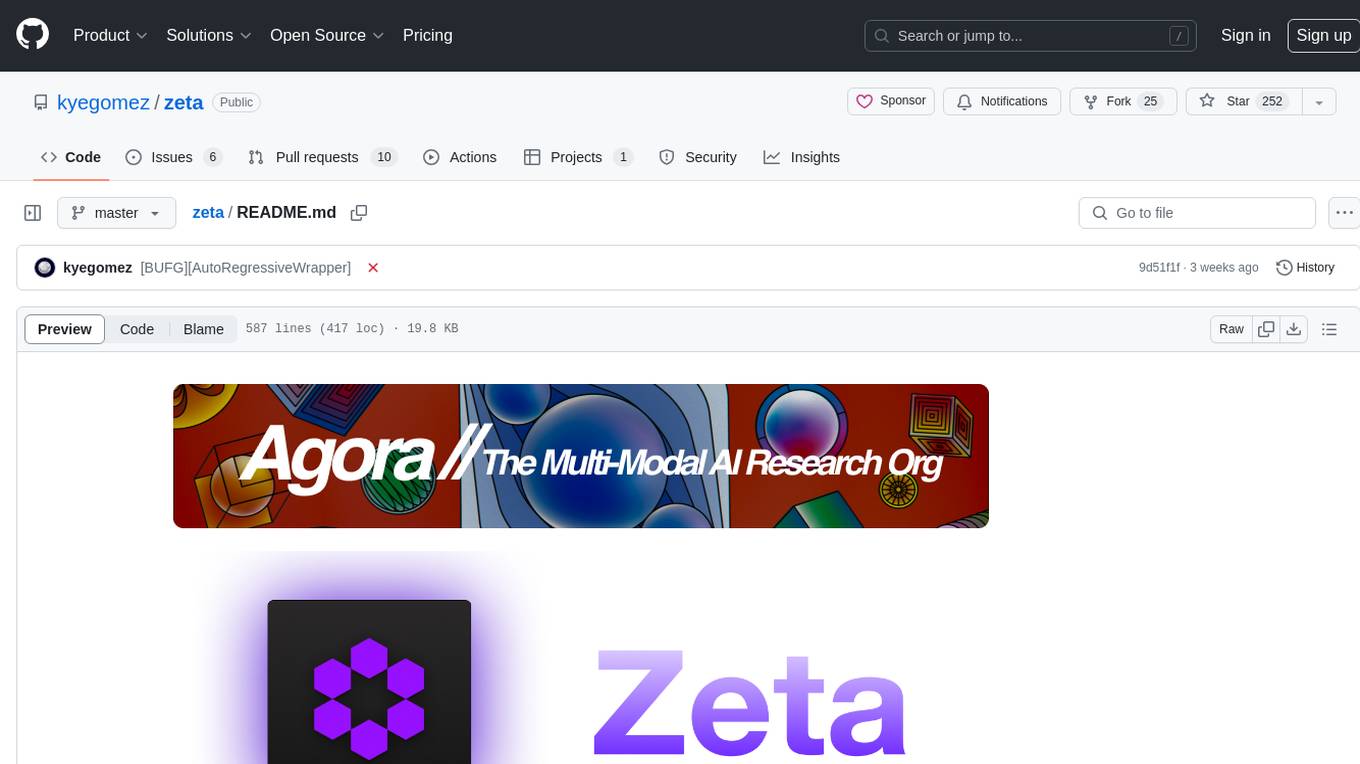
zeta
Zeta is a tool designed to build state-of-the-art AI models faster by providing modular, high-performance, and scalable building blocks. It addresses the common issues faced while working with neural nets, such as chaotic codebases, lack of modularity, and low performance modules. Zeta emphasizes usability, modularity, and performance, and is currently used in hundreds of models across various GitHub repositories. It enables users to prototype, train, optimize, and deploy the latest SOTA neural nets into production. The tool offers various modules like FlashAttention, SwiGLUStacked, RelativePositionBias, FeedForward, BitLinear, PalmE, Unet, VisionEmbeddings, niva, FusedDenseGELUDense, FusedDropoutLayerNorm, MambaBlock, Film, hyper_optimize, DPO, and ZetaCloud for different tasks in AI model development.
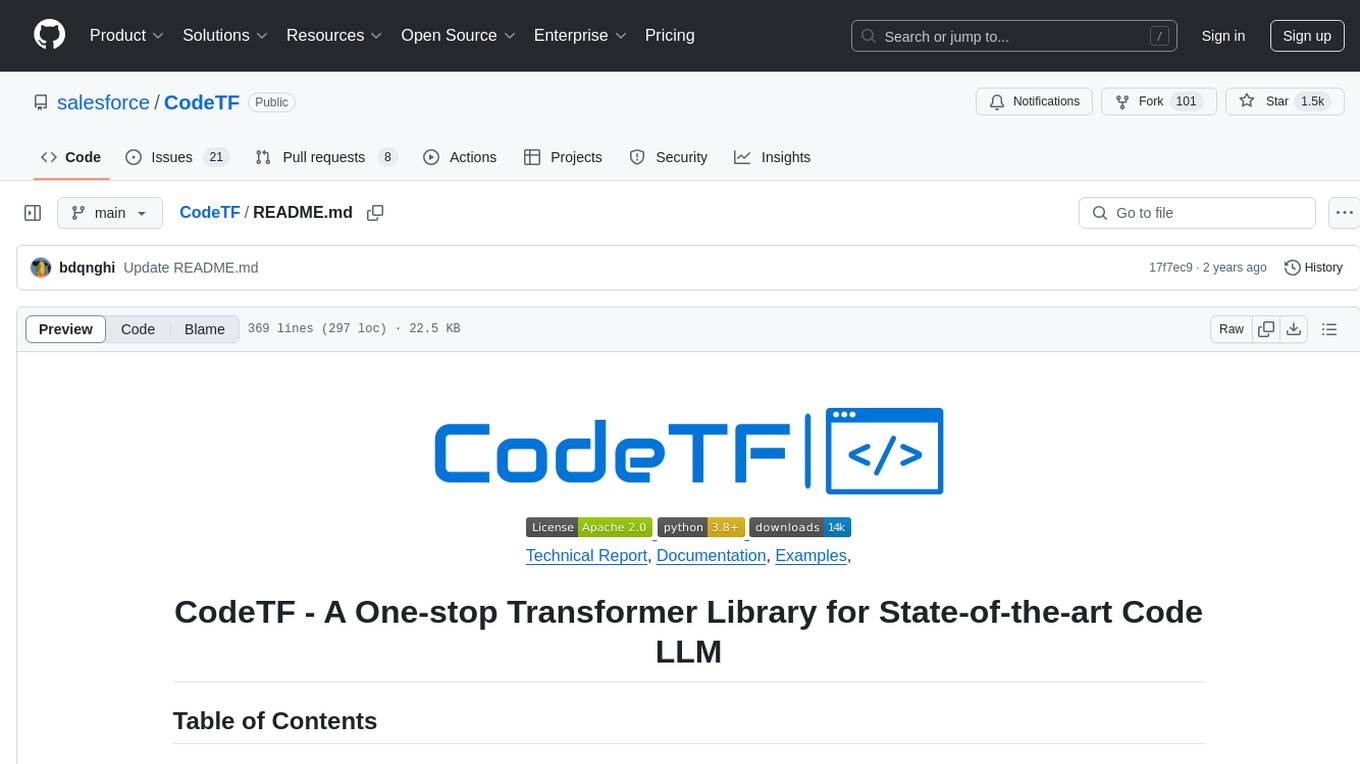
CodeTF
CodeTF is a Python transformer-based library for code large language models (Code LLMs) and code intelligence. It provides an interface for training and inferencing on tasks like code summarization, translation, and generation. The library offers utilities for code manipulation across various languages, including easy extraction of code attributes. Using tree-sitter as its core AST parser, CodeTF enables parsing of function names, comments, and variable names. It supports fast model serving, fine-tuning of LLMs, various code intelligence tasks, preprocessed datasets, model evaluation, pretrained and fine-tuned models, and utilities to manipulate source code. CodeTF aims to facilitate the integration of state-of-the-art Code LLMs into real-world applications, ensuring a user-friendly environment for code intelligence tasks.
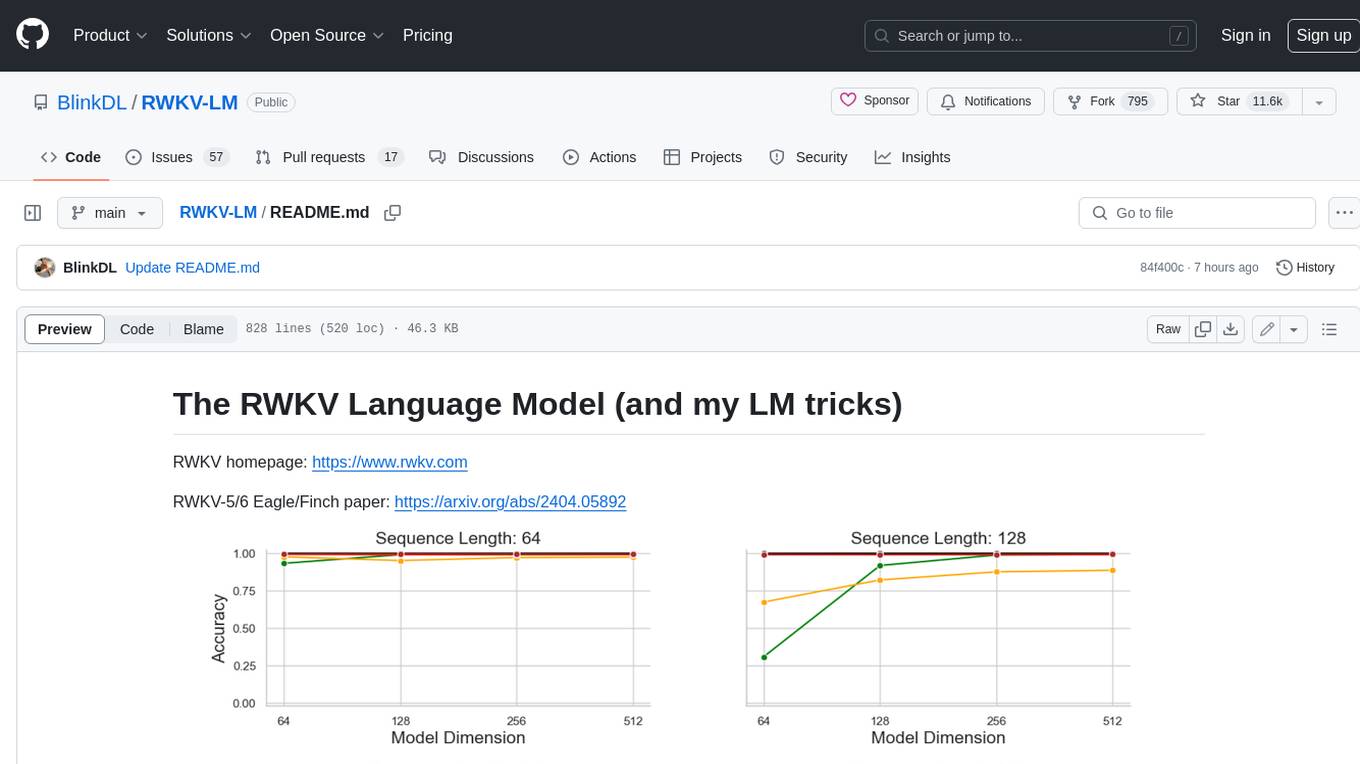
RWKV-LM
RWKV is an RNN with Transformer-level LLM performance, which can also be directly trained like a GPT transformer (parallelizable). And it's 100% attention-free. You only need the hidden state at position t to compute the state at position t+1. You can use the "GPT" mode to quickly compute the hidden state for the "RNN" mode. So it's combining the best of RNN and transformer - **great performance, fast inference, saves VRAM, fast training, "infinite" ctx_len, and free sentence embedding** (using the final hidden state).
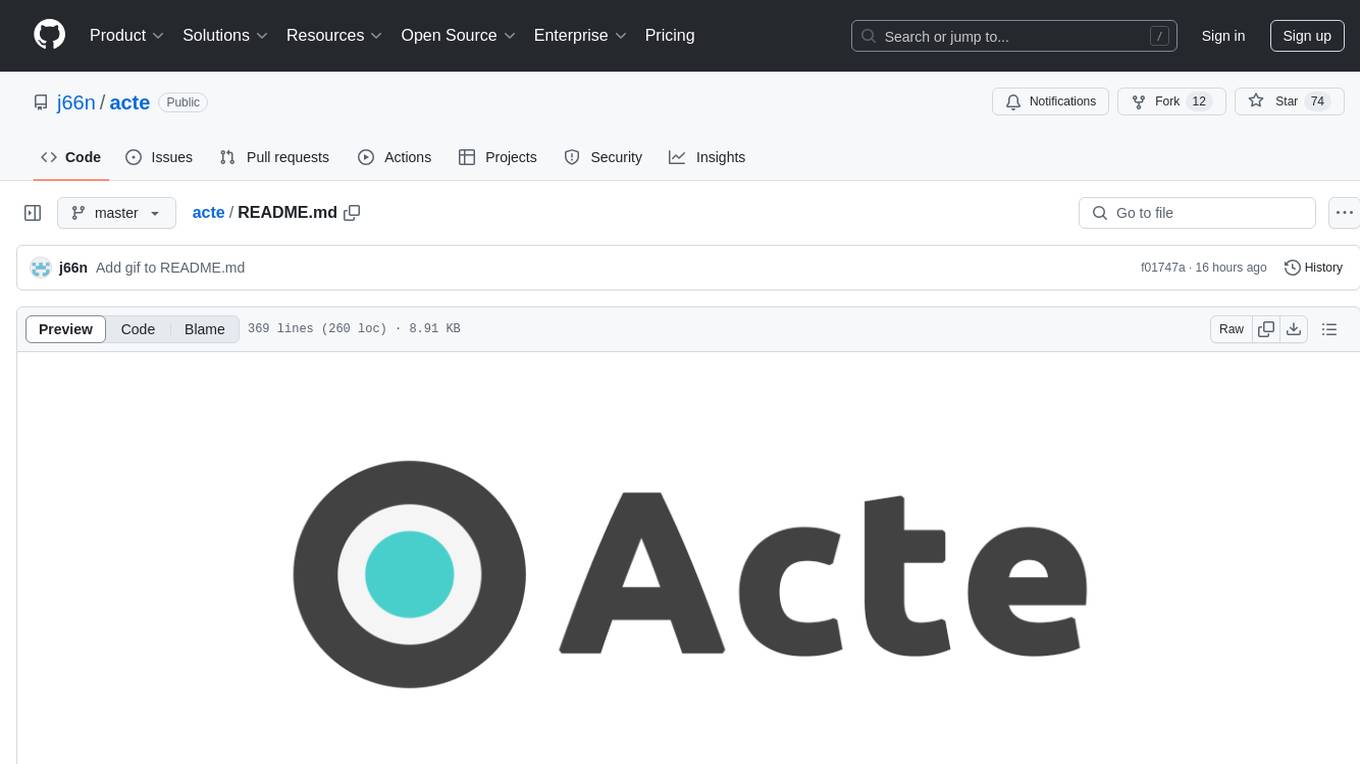
acte
Acte is a framework designed to build GUI-like tools for AI Agents. It aims to address the issues of cognitive load and freedom degrees when interacting with multiple APIs in complex scenarios. By providing a graphical user interface (GUI) for Agents, Acte helps reduce cognitive load and constraints interaction, similar to how humans interact with computers through GUIs. The tool offers APIs for starting new sessions, executing actions, and displaying screens, accessible via HTTP requests or the SessionManager class.
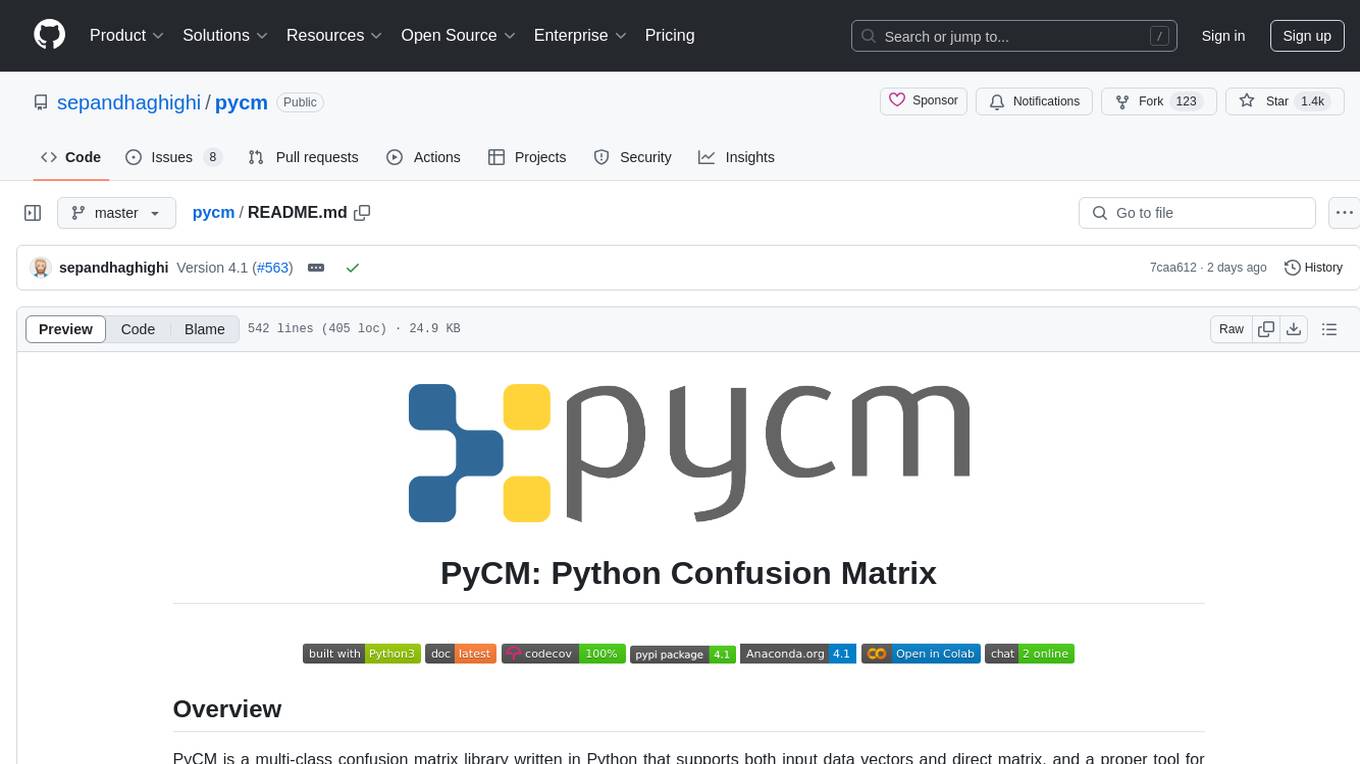
pycm
PyCM is a Python library for multi-class confusion matrices, providing support for input data vectors and direct matrices. It is a comprehensive tool for post-classification model evaluation, offering a wide range of metrics for predictive models and accurate evaluation of various classifiers. PyCM is designed for data scientists who require diverse metrics for their models.
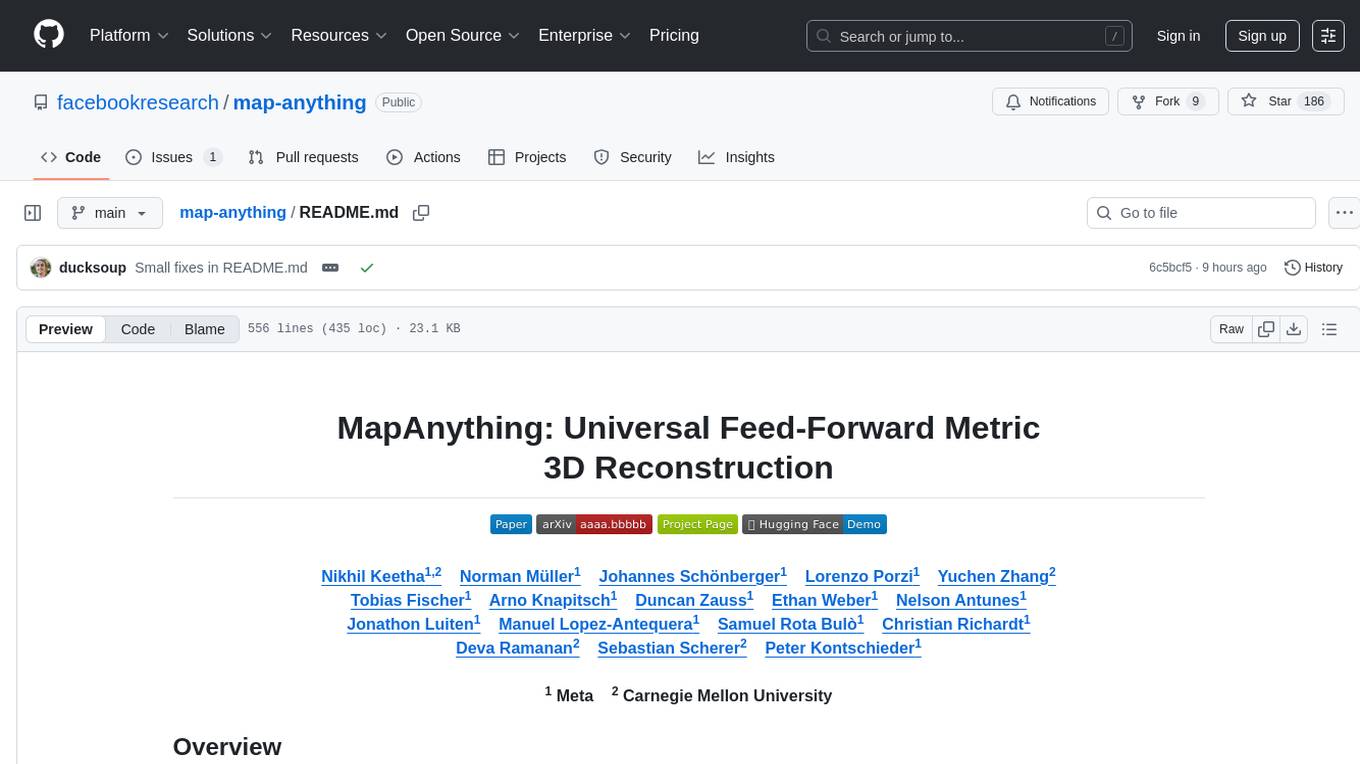
map-anything
MapAnything is an end-to-end trained transformer model for 3D reconstruction tasks, supporting over 12 different tasks including multi-image sfm, multi-view stereo, monocular metric depth estimation, and more. It provides a simple and efficient way to regress the factored metric 3D geometry of a scene from various inputs like images, calibration, poses, or depth. The tool offers flexibility in combining different geometric inputs for enhanced reconstruction results. It includes interactive demos, support for COLMAP & GSplat, data processing for training & benchmarking, and pre-trained models on Hugging Face Hub with different licensing options.
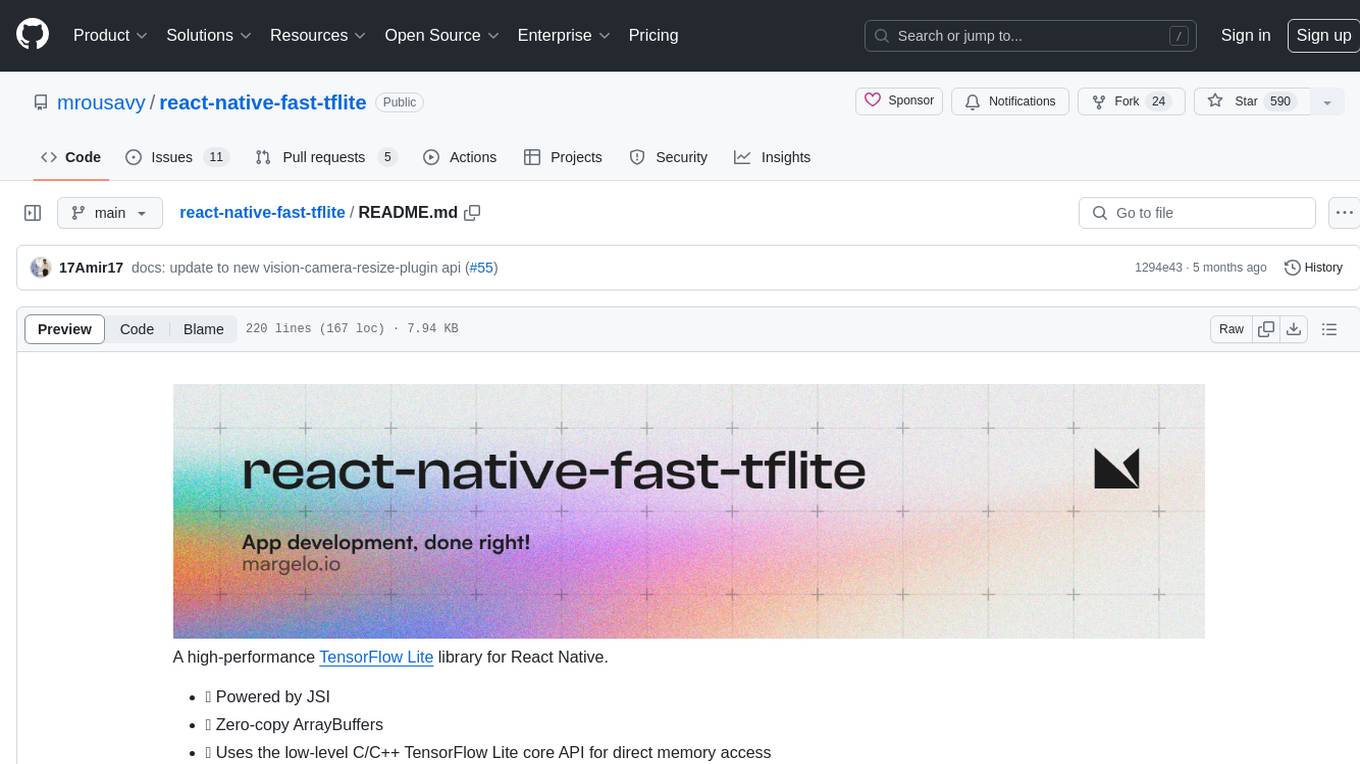
react-native-fast-tflite
A high-performance TensorFlow Lite library for React Native that utilizes JSI for power, zero-copy ArrayBuffers for efficiency, and low-level C/C++ TensorFlow Lite core API for direct memory access. It supports swapping out TensorFlow Models at runtime and GPU-accelerated delegates like CoreML/Metal/OpenGL. Easy VisionCamera integration allows for seamless usage. Users can load TensorFlow Lite models, interpret input and output data, and utilize GPU Delegates for faster computation. The library is suitable for real-time object detection, image classification, and other machine learning tasks in React Native applications.
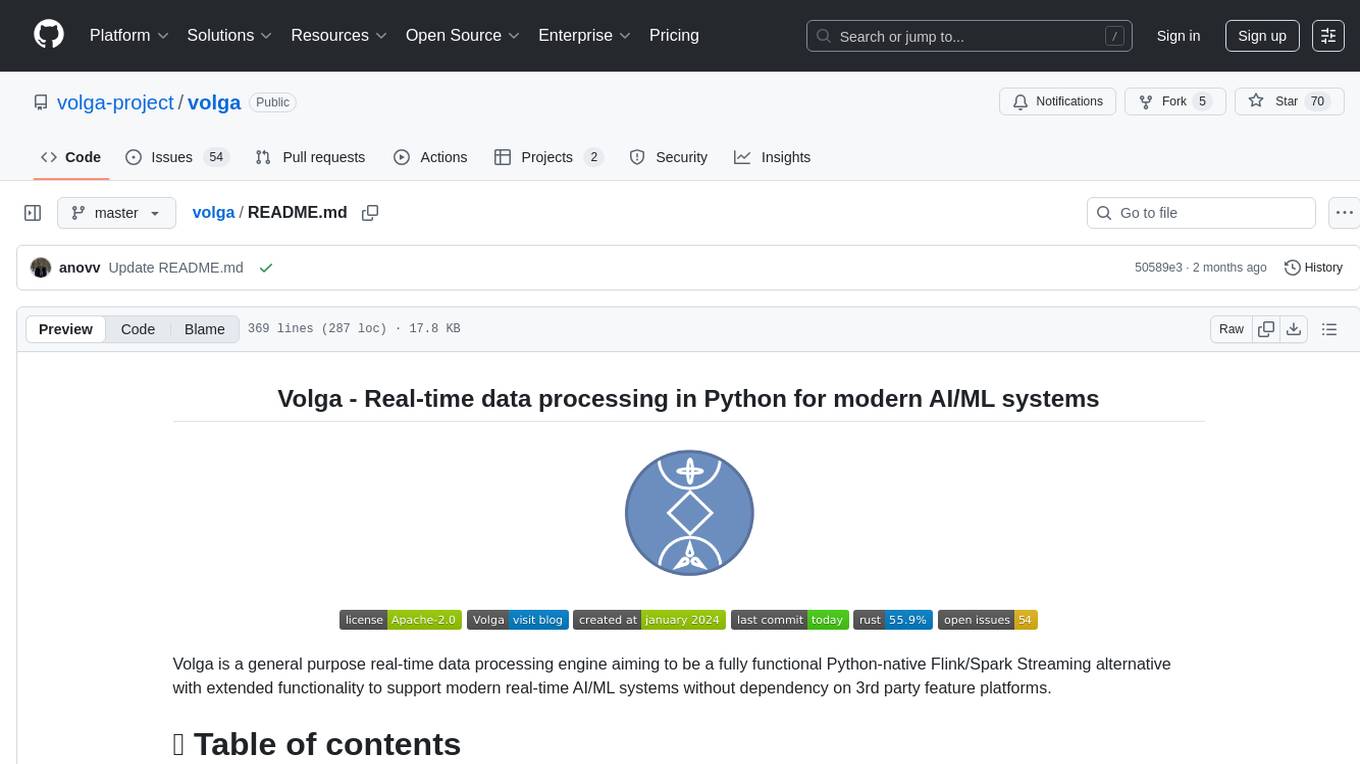
volga
Volga is a general purpose real-time data processing engine in Python for modern AI/ML systems. It aims to be a Python-native alternative to Flink/Spark Streaming with extended functionality for real-time AI/ML workloads. It provides a hybrid push+pull architecture, Entity API for defining data entities and feature pipelines, DataStream API for general data processing, and customizable data connectors. Volga can run on a laptop or a distributed cluster, making it suitable for building custom real-time AI/ML feature platforms or general data pipelines without relying on third-party platforms.
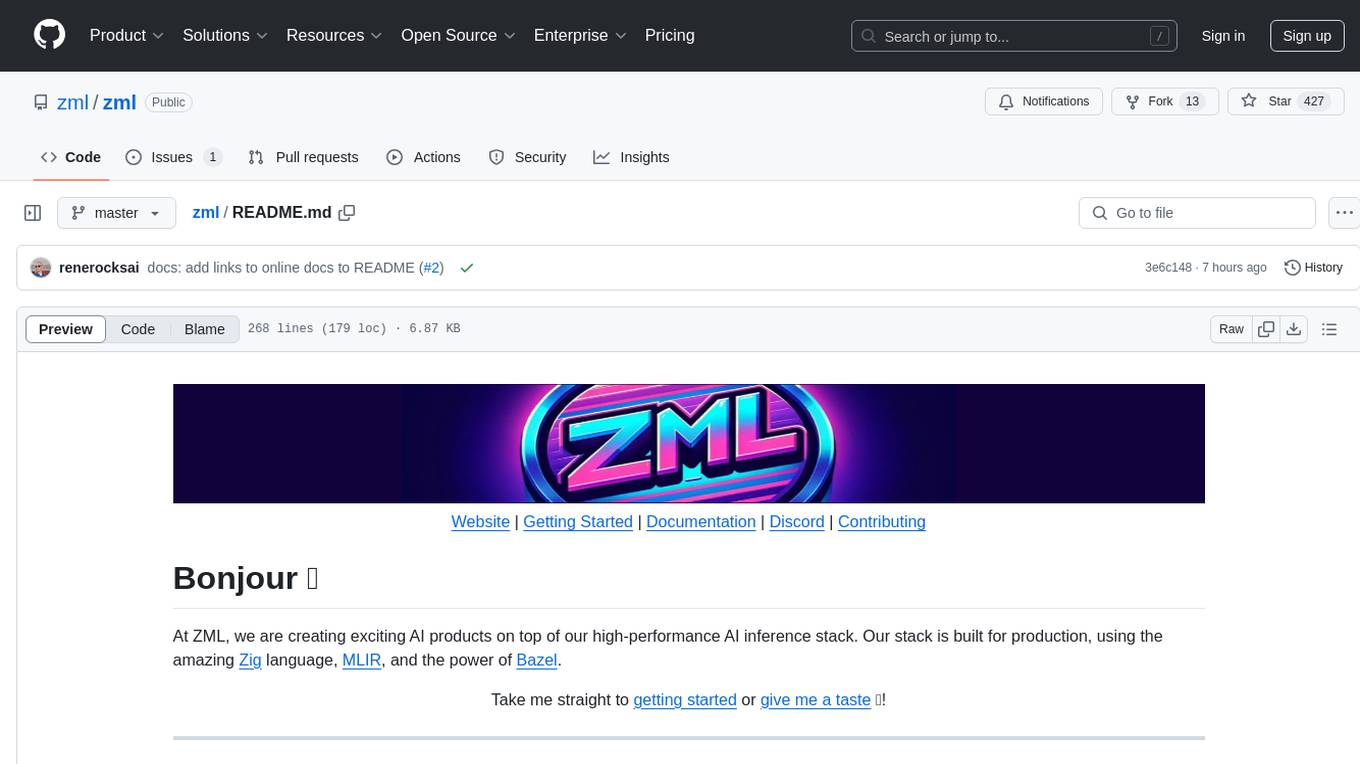
zml
ZML is a high-performance AI inference stack built for production, using Zig language, MLIR, and Bazel. It allows users to create exciting AI projects, run pre-packaged models like MNIST, TinyLlama, OpenLLama, and Meta Llama, and compile models for accelerator runtimes. Users can also run tests, explore examples, and contribute to the project. ZML is licensed under the Apache 2.0 license.
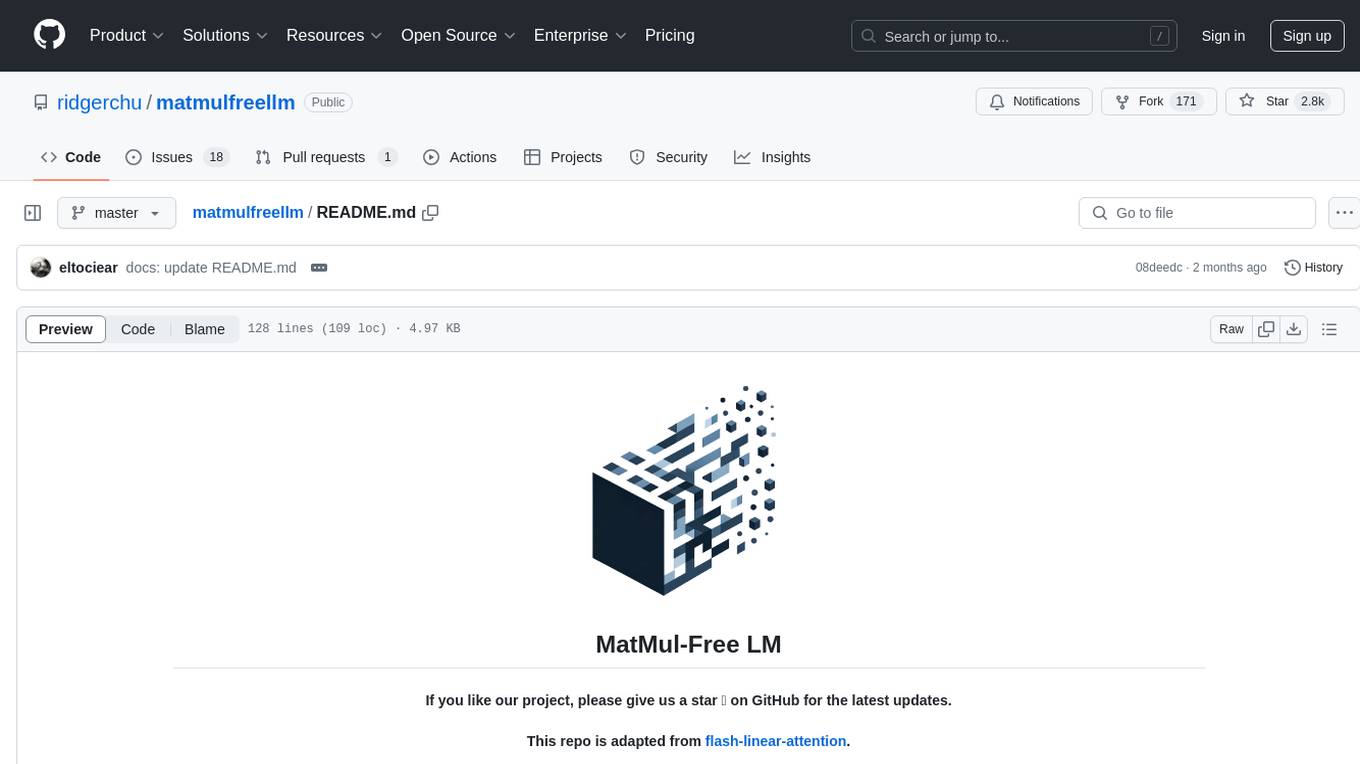
matmulfreellm
MatMul-Free LM is a language model architecture that eliminates the need for Matrix Multiplication (MatMul) operations. This repository provides an implementation of MatMul-Free LM that is compatible with the 🤗 Transformers library. It evaluates how the scaling law fits to different parameter models and compares the efficiency of the architecture in leveraging additional compute to improve performance. The repo includes pre-trained models, model implementations compatible with 🤗 Transformers library, and generation examples for text using the 🤗 text generation APIs.
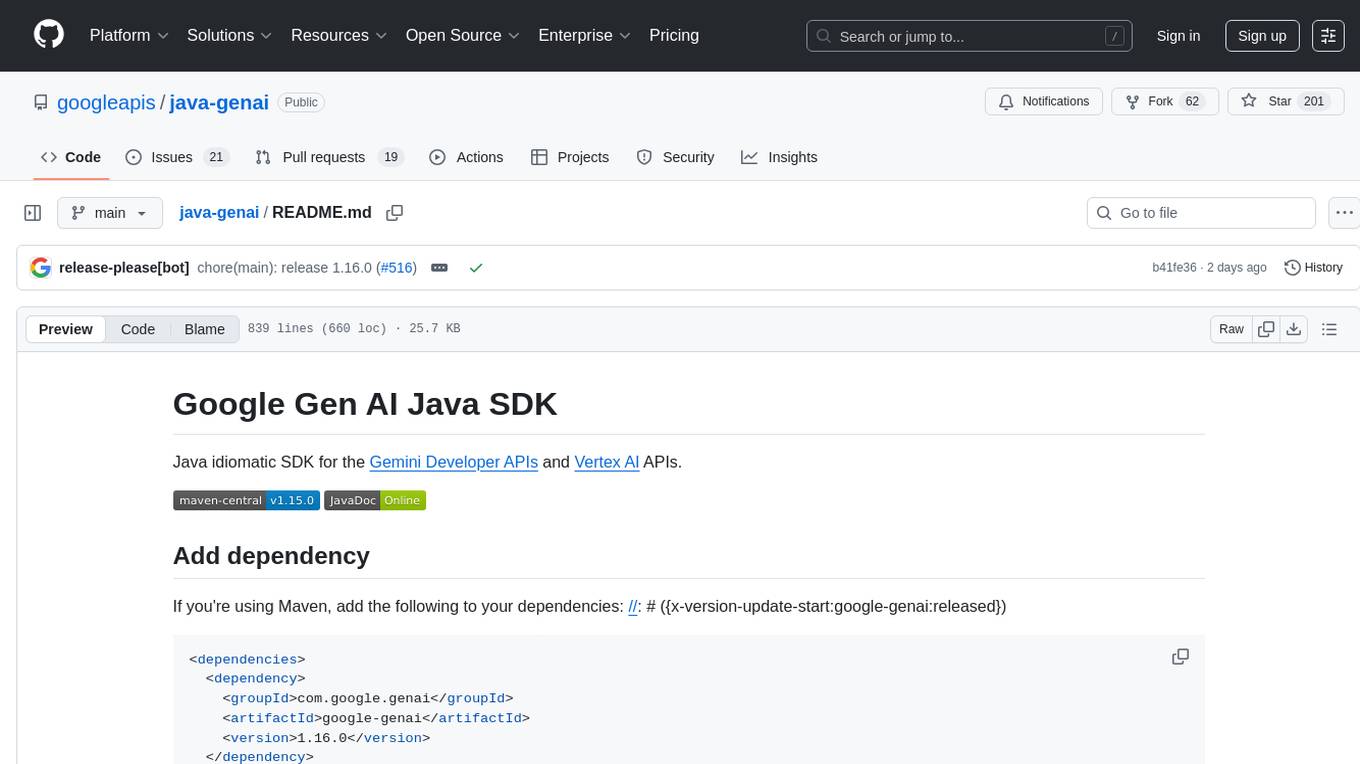
java-genai
Java idiomatic SDK for the Gemini Developer APIs and Vertex AI APIs. The SDK provides a Client class for interacting with both APIs, allowing seamless switching between the 2 backends without code rewriting. It supports features like generating content, embedding content, generating images, upscaling images, editing images, and generating videos. The SDK also includes options for setting API versions, HTTP request parameters, client behavior, and response schemas.
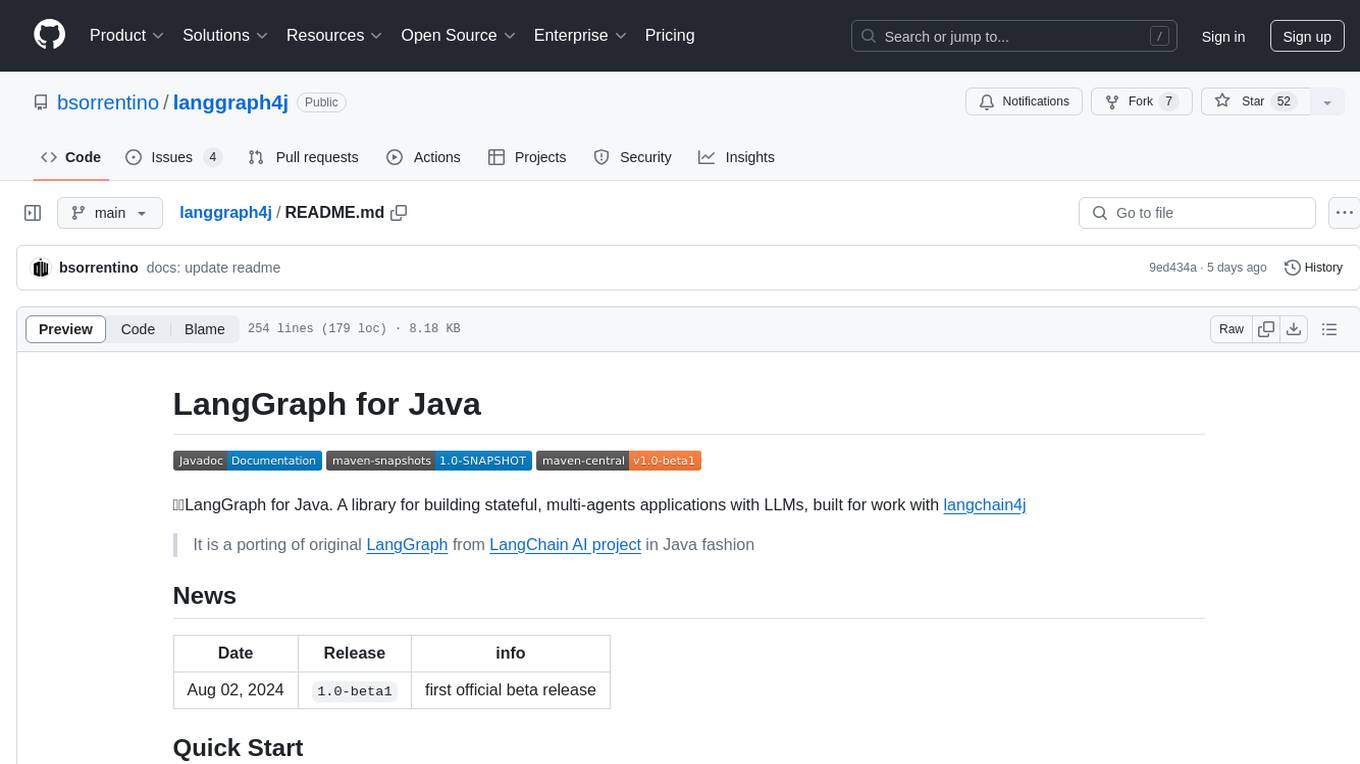
langgraph4j
LangGraph for Java is a library designed for building stateful, multi-agent applications with LLMs. It is a porting of the original LangGraph from the LangChain AI project to Java. The library allows users to define agent states, nodes, and edges in a graph structure to create complex workflows. It integrates with LangChain4j and provides tools for executing actions based on agent decisions. LangGraph for Java enables users to create asynchronous node actions, conditional edges, and normal edges to model decision-making processes in applications.
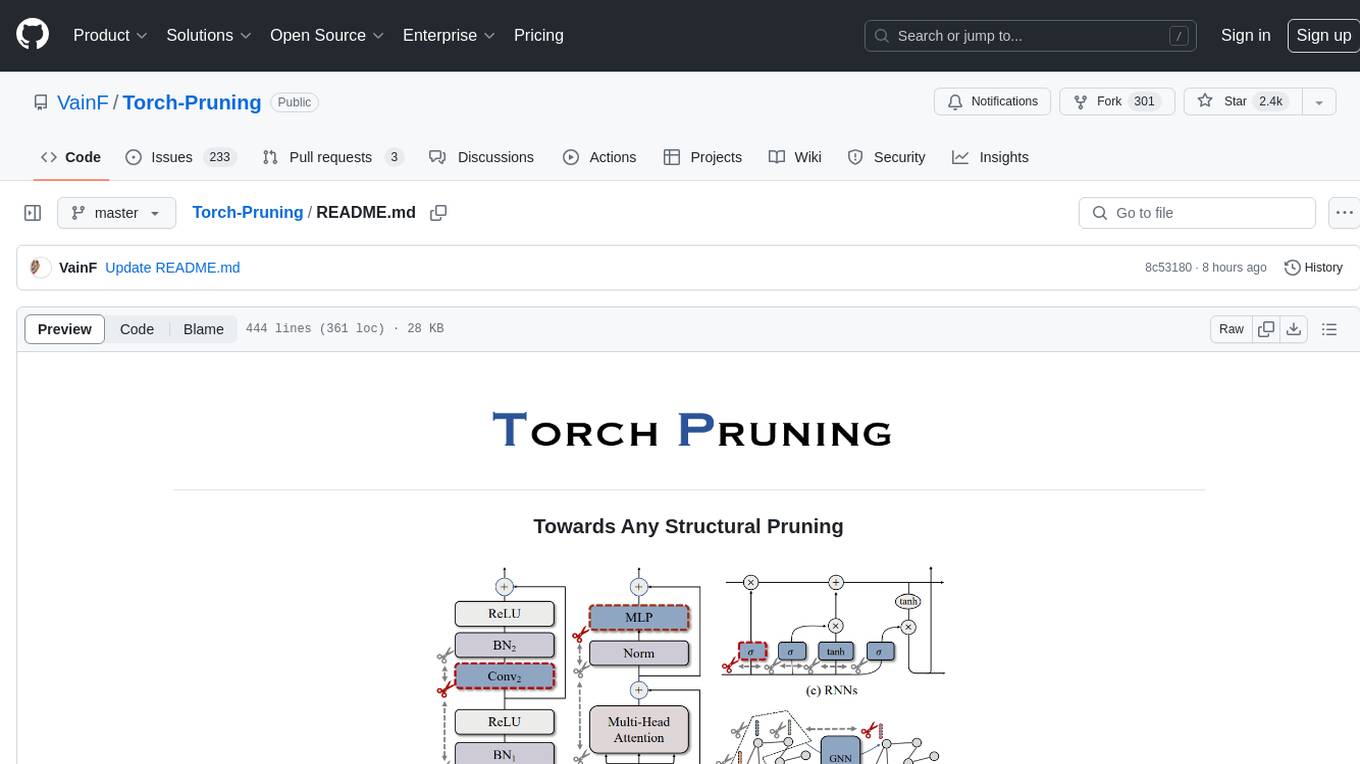
Torch-Pruning
Torch-Pruning (TP) is a library for structural pruning that enables pruning for a wide range of deep neural networks. It uses an algorithm called DepGraph to physically remove parameters. The library supports pruning off-the-shelf models from various frameworks and provides benchmarks for reproducing results. It offers high-level pruners, dependency graph for automatic pruning, low-level pruning functions, and supports various importance criteria and modules. Torch-Pruning is compatible with both PyTorch 1.x and 2.x versions.
For similar tasks
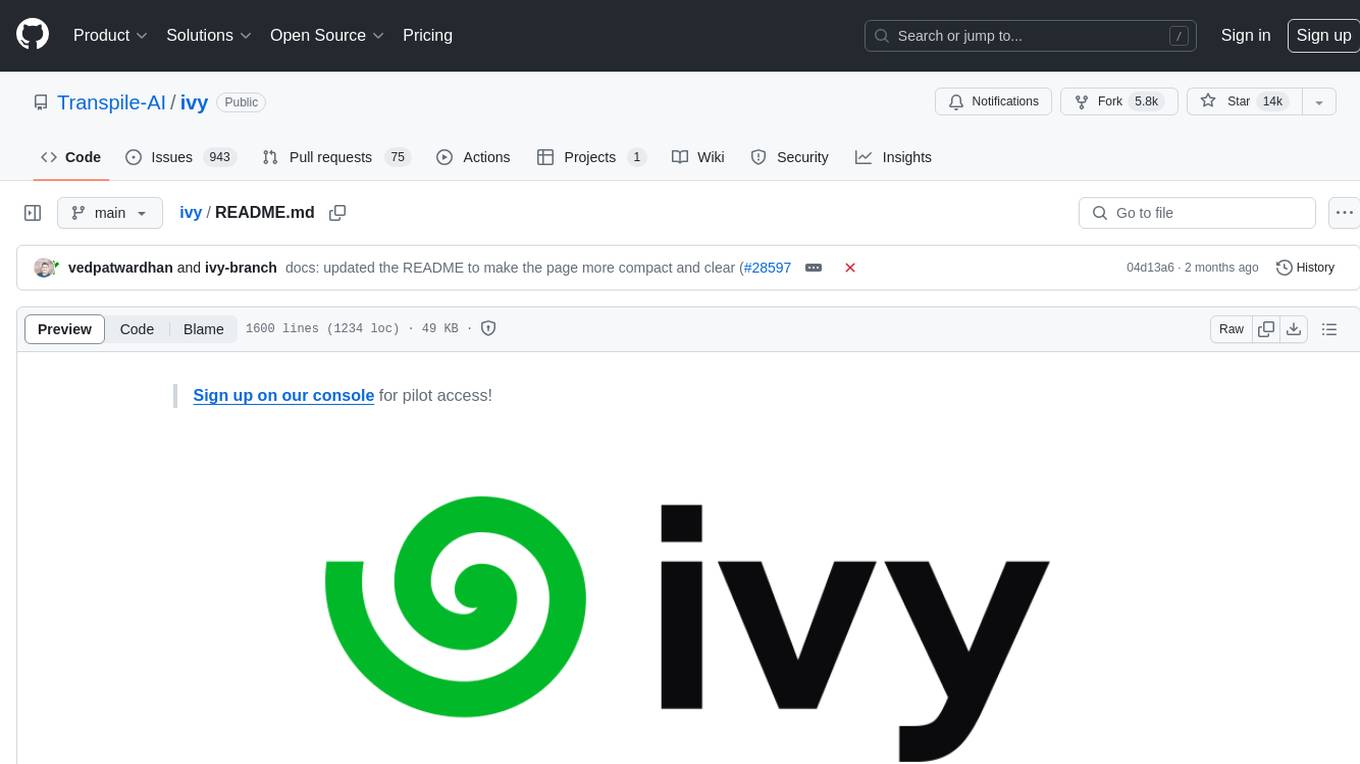
ivy
Ivy is an open-source machine learning framework that enables users to convert code between different ML frameworks and write framework-agnostic code. It allows users to transpile code from one framework to another, making it easy to use building blocks from different frameworks in a single project. Ivy also serves as a flexible framework that breaks free from framework limitations, allowing users to publish code that is interoperable with various frameworks and future frameworks. Users can define trainable modules and layers using Ivy's stateful API, making it easy to build and train models across different backends.
For similar jobs

weave
Weave is a toolkit for developing Generative AI applications, built by Weights & Biases. With Weave, you can log and debug language model inputs, outputs, and traces; build rigorous, apples-to-apples evaluations for language model use cases; and organize all the information generated across the LLM workflow, from experimentation to evaluations to production. Weave aims to bring rigor, best-practices, and composability to the inherently experimental process of developing Generative AI software, without introducing cognitive overhead.

LLMStack
LLMStack is a no-code platform for building generative AI agents, workflows, and chatbots. It allows users to connect their own data, internal tools, and GPT-powered models without any coding experience. LLMStack can be deployed to the cloud or on-premise and can be accessed via HTTP API or triggered from Slack or Discord.

VisionCraft
The VisionCraft API is a free API for using over 100 different AI models. From images to sound.

kaito
Kaito is an operator that automates the AI/ML inference model deployment in a Kubernetes cluster. It manages large model files using container images, avoids tuning deployment parameters to fit GPU hardware by providing preset configurations, auto-provisions GPU nodes based on model requirements, and hosts large model images in the public Microsoft Container Registry (MCR) if the license allows. Using Kaito, the workflow of onboarding large AI inference models in Kubernetes is largely simplified.

PyRIT
PyRIT is an open access automation framework designed to empower security professionals and ML engineers to red team foundation models and their applications. It automates AI Red Teaming tasks to allow operators to focus on more complicated and time-consuming tasks and can also identify security harms such as misuse (e.g., malware generation, jailbreaking), and privacy harms (e.g., identity theft). The goal is to allow researchers to have a baseline of how well their model and entire inference pipeline is doing against different harm categories and to be able to compare that baseline to future iterations of their model. This allows them to have empirical data on how well their model is doing today, and detect any degradation of performance based on future improvements.

tabby
Tabby is a self-hosted AI coding assistant, offering an open-source and on-premises alternative to GitHub Copilot. It boasts several key features: * Self-contained, with no need for a DBMS or cloud service. * OpenAPI interface, easy to integrate with existing infrastructure (e.g Cloud IDE). * Supports consumer-grade GPUs.

spear
SPEAR (Simulator for Photorealistic Embodied AI Research) is a powerful tool for training embodied agents. It features 300 unique virtual indoor environments with 2,566 unique rooms and 17,234 unique objects that can be manipulated individually. Each environment is designed by a professional artist and features detailed geometry, photorealistic materials, and a unique floor plan and object layout. SPEAR is implemented as Unreal Engine assets and provides an OpenAI Gym interface for interacting with the environments via Python.

Magick
Magick is a groundbreaking visual AIDE (Artificial Intelligence Development Environment) for no-code data pipelines and multimodal agents. Magick can connect to other services and comes with nodes and templates well-suited for intelligent agents, chatbots, complex reasoning systems and realistic characters.