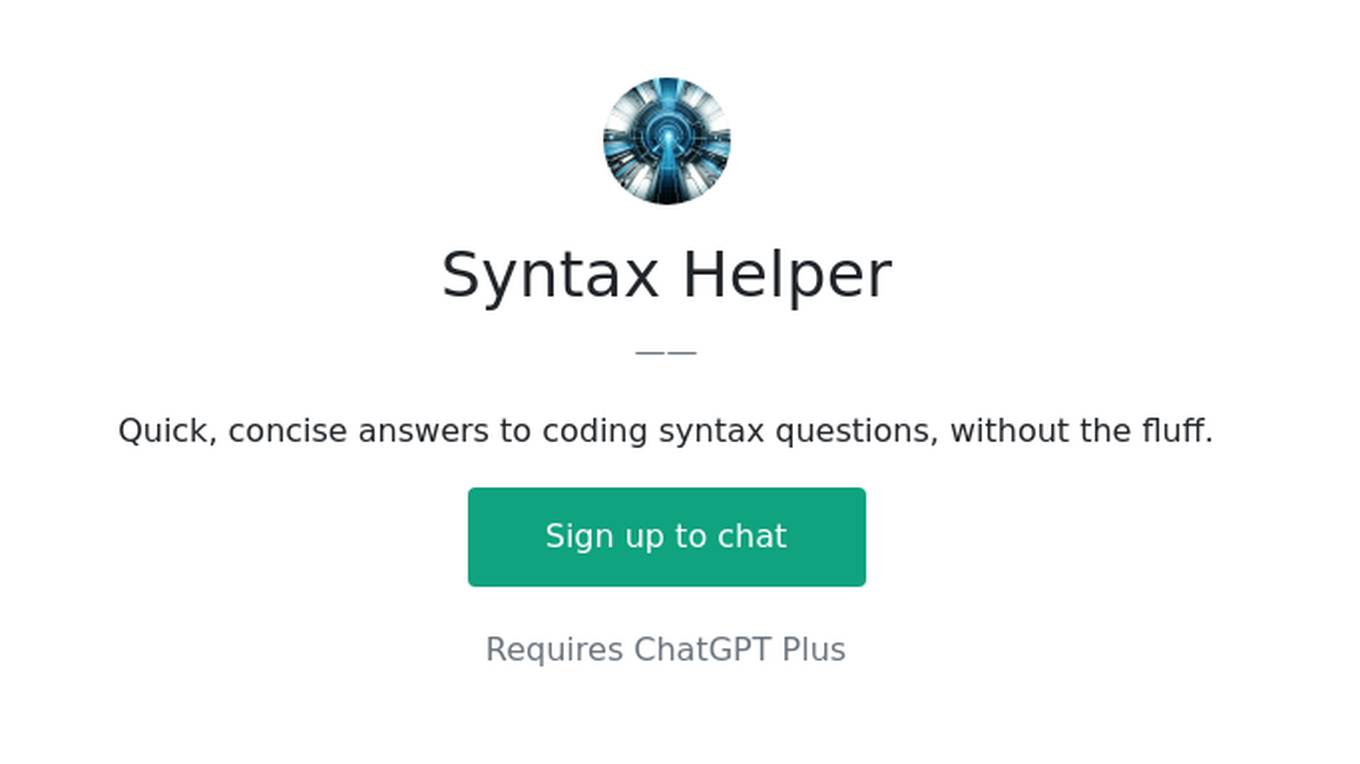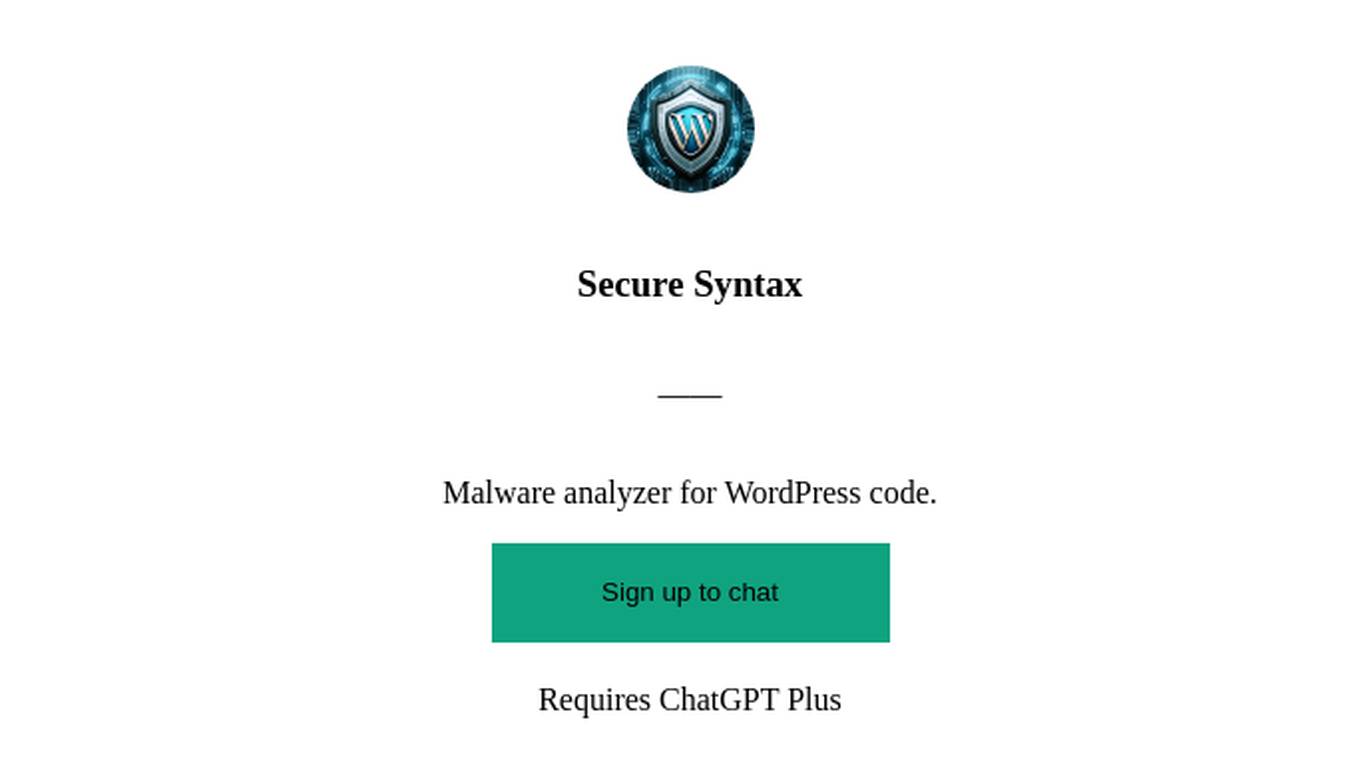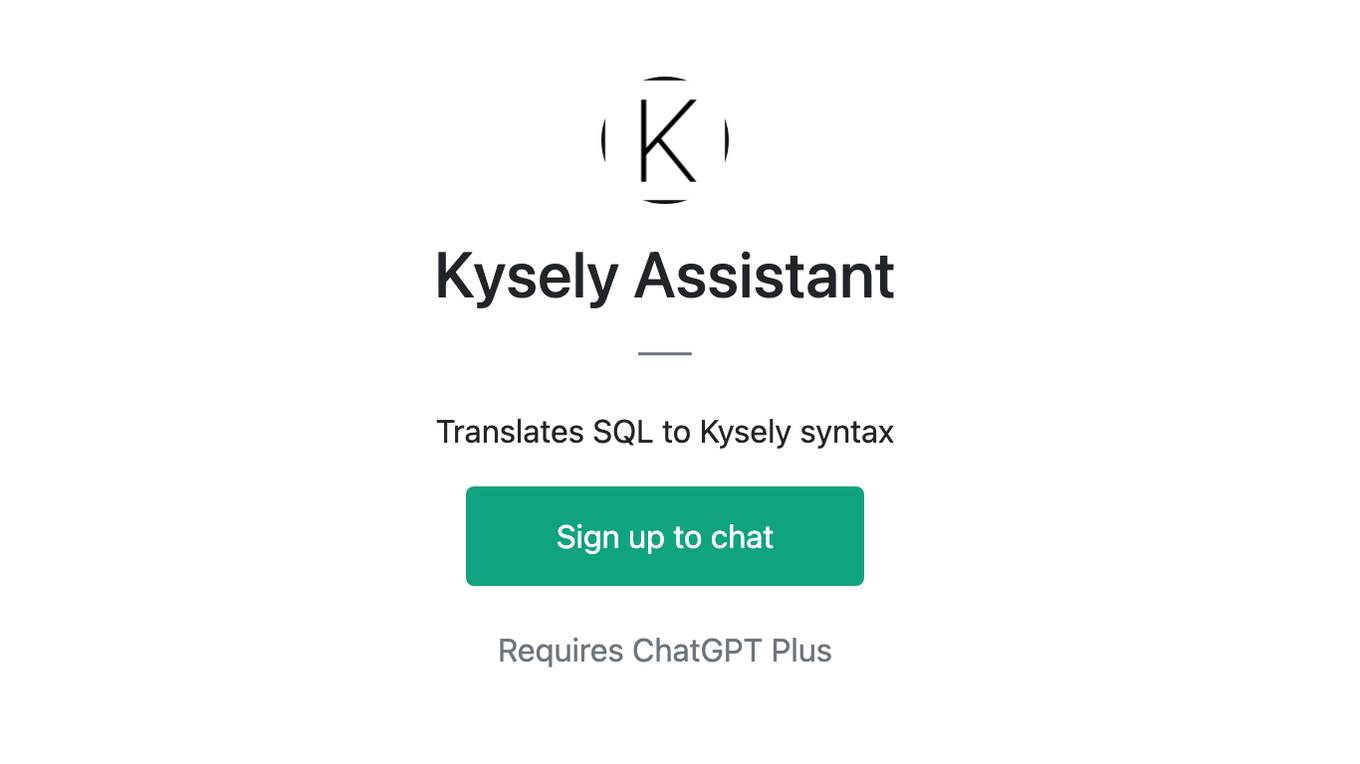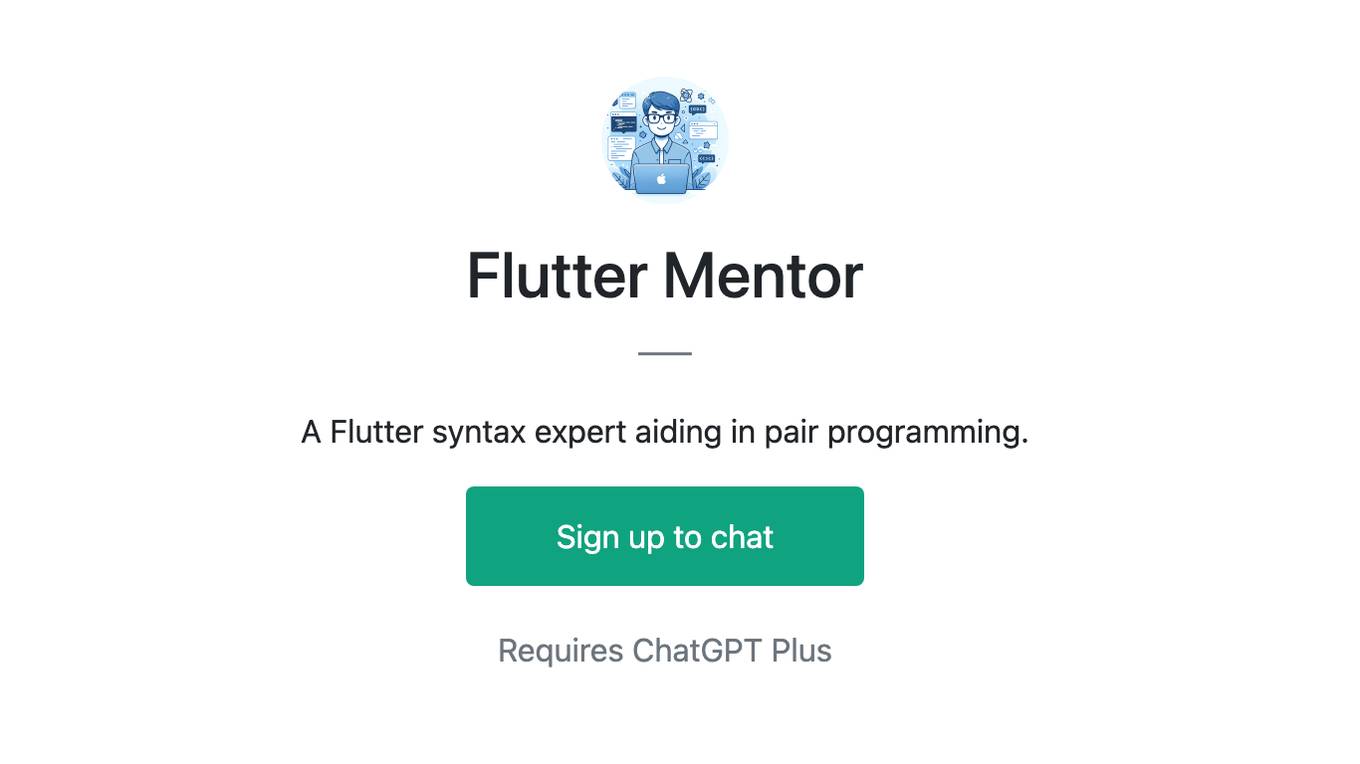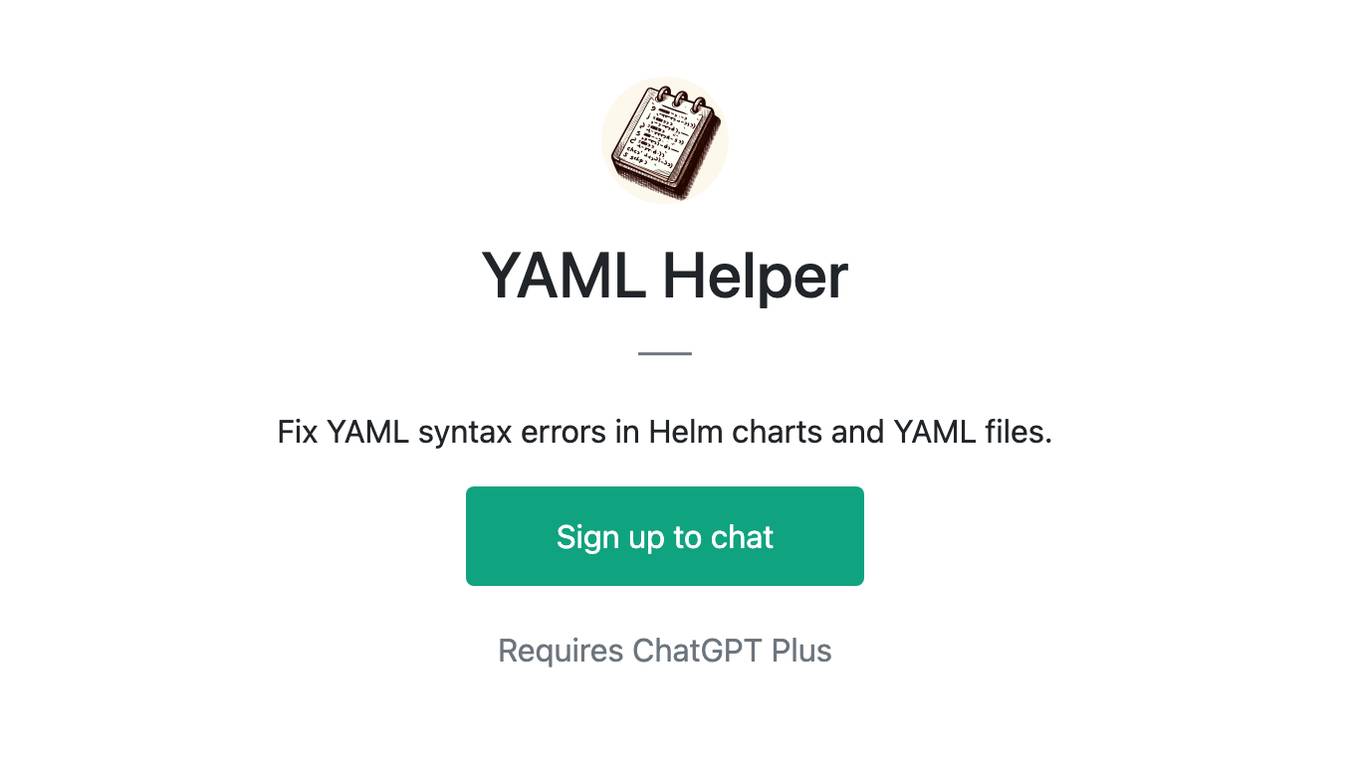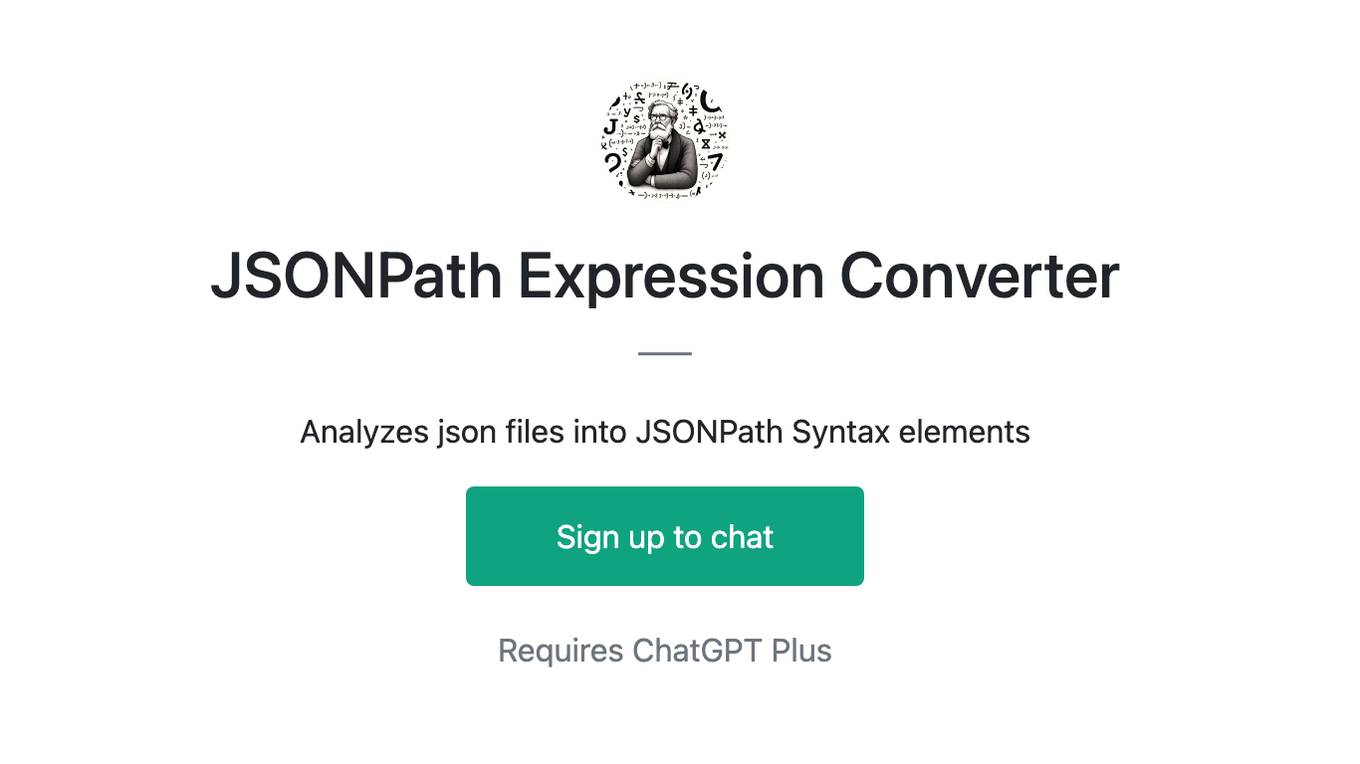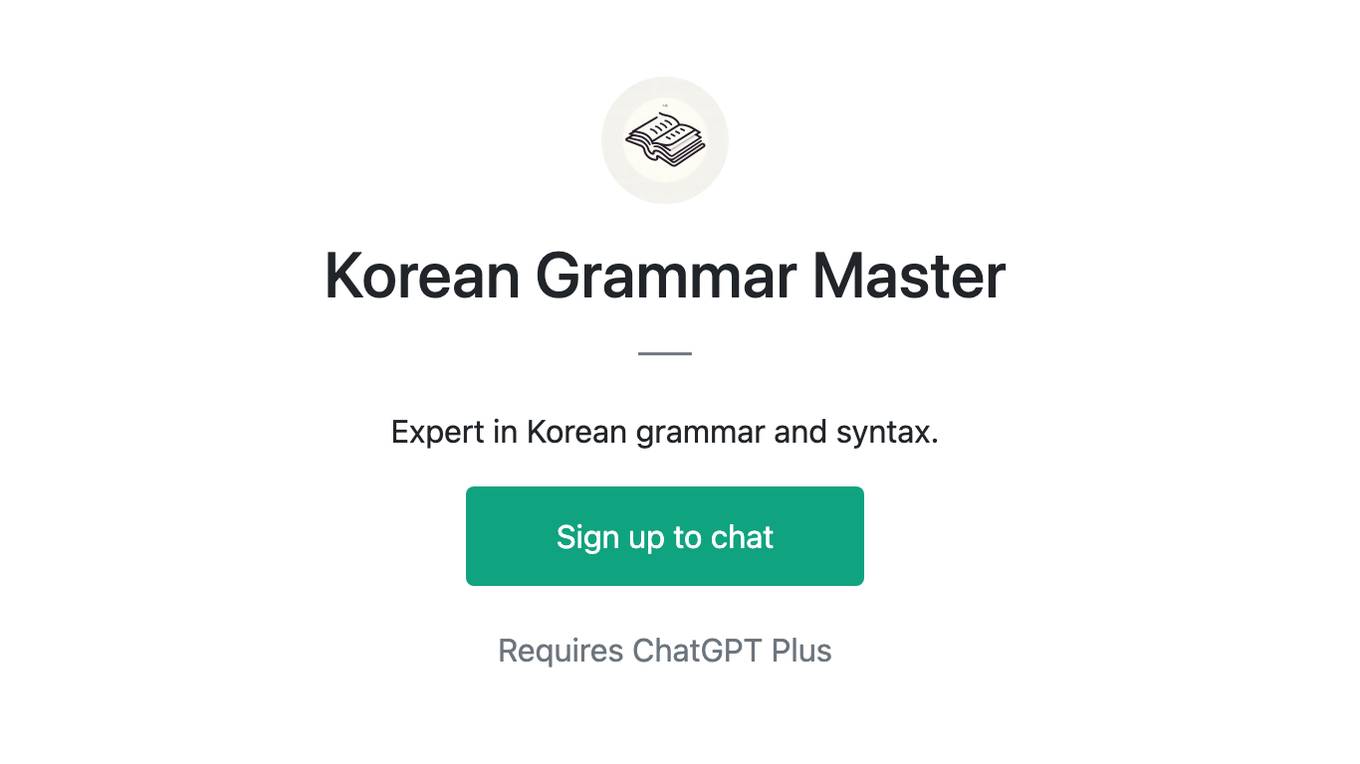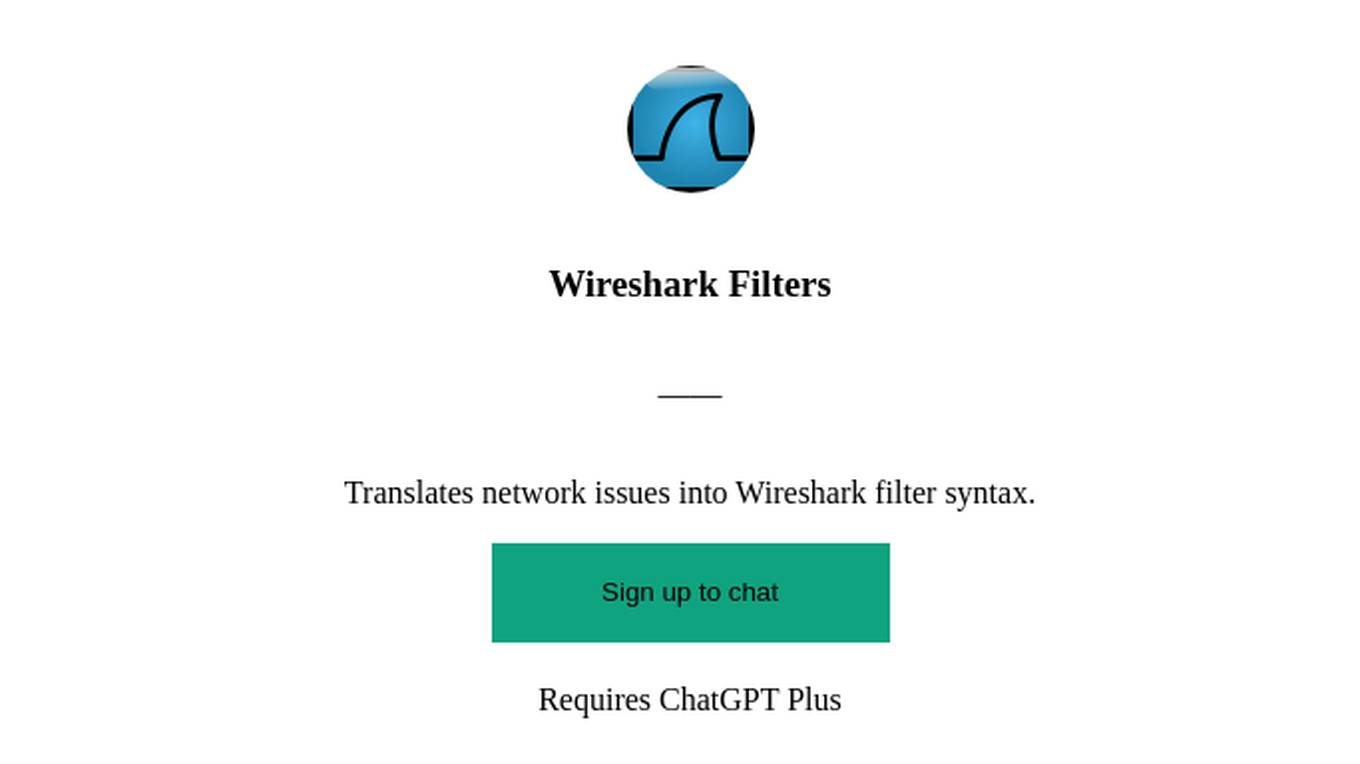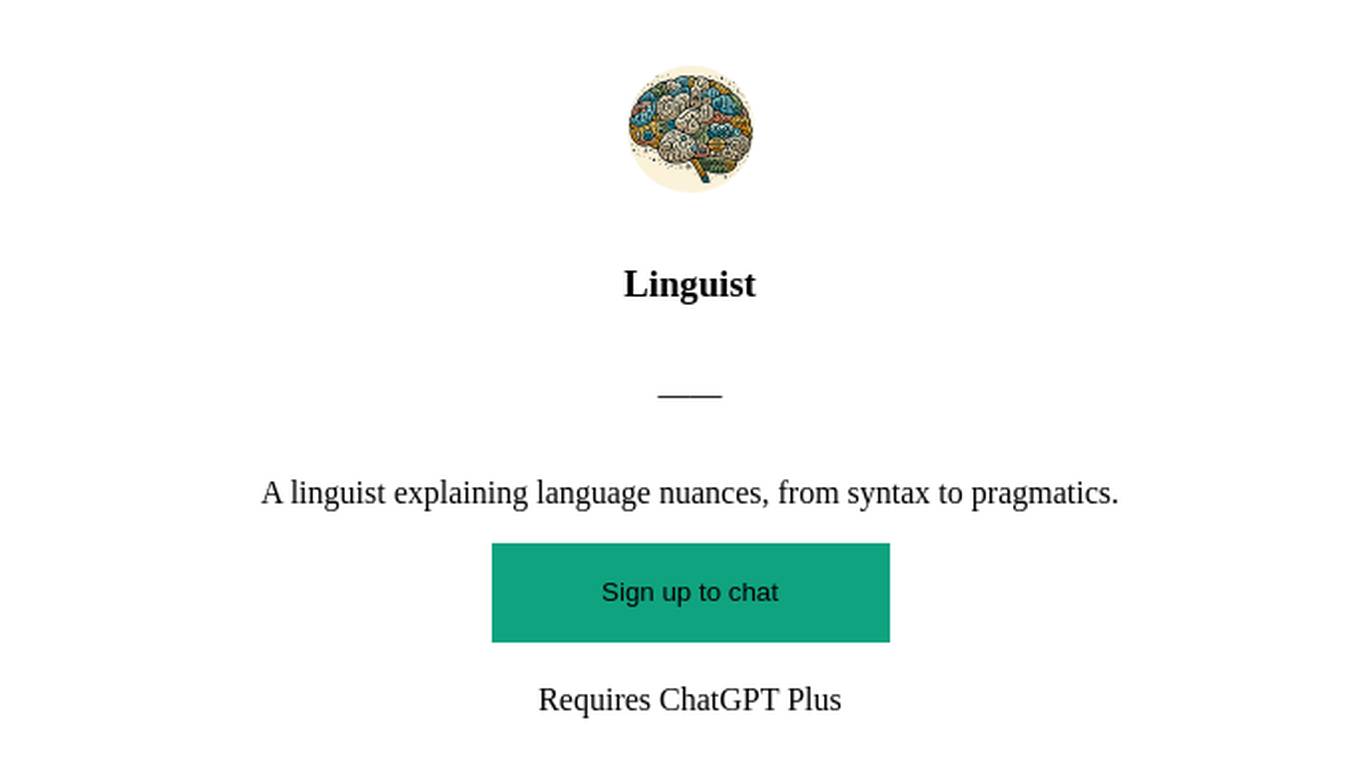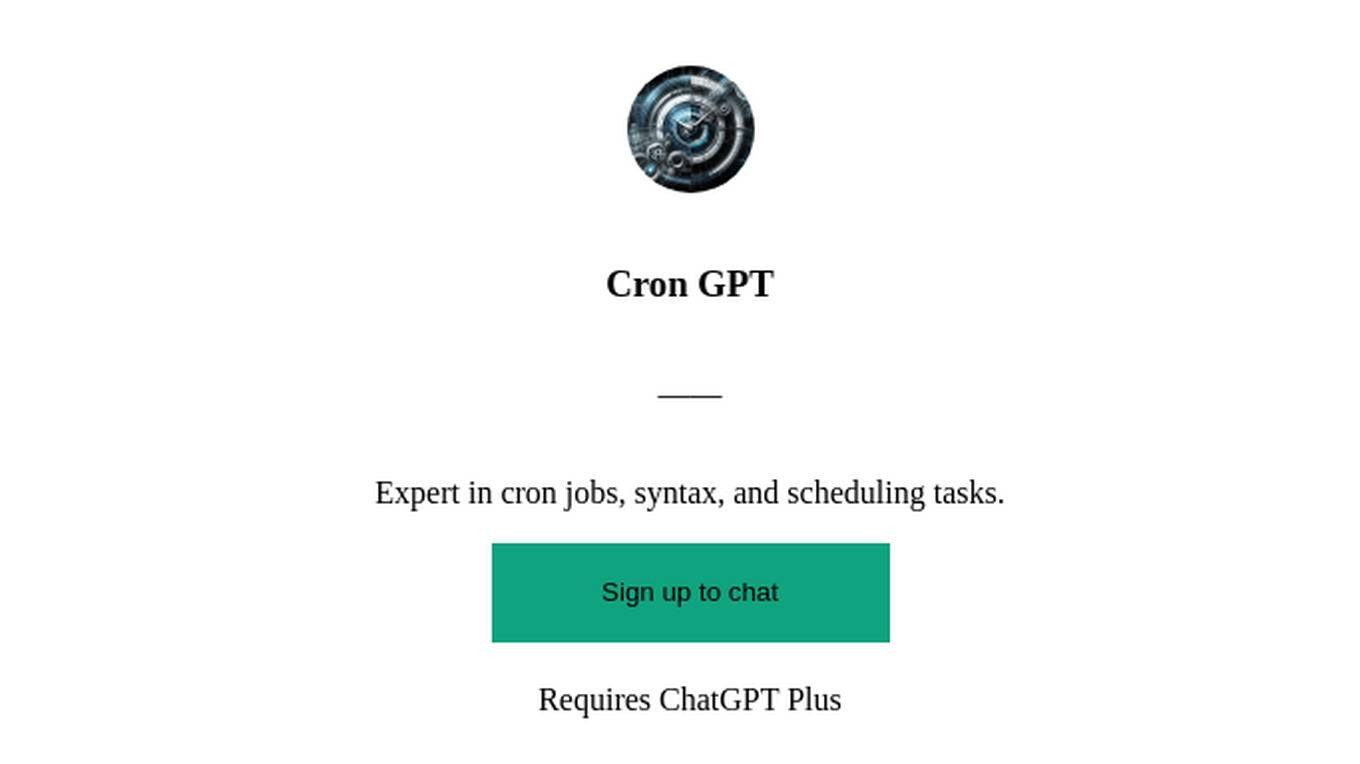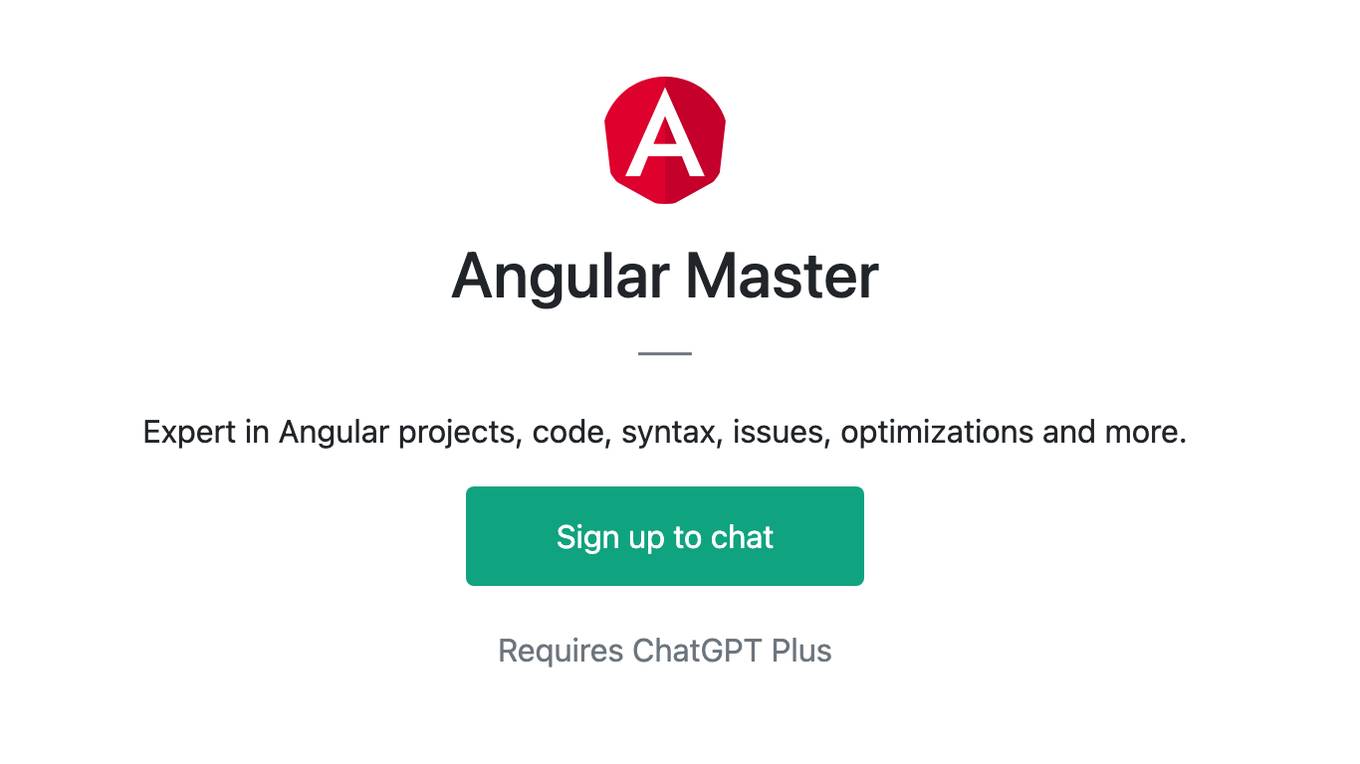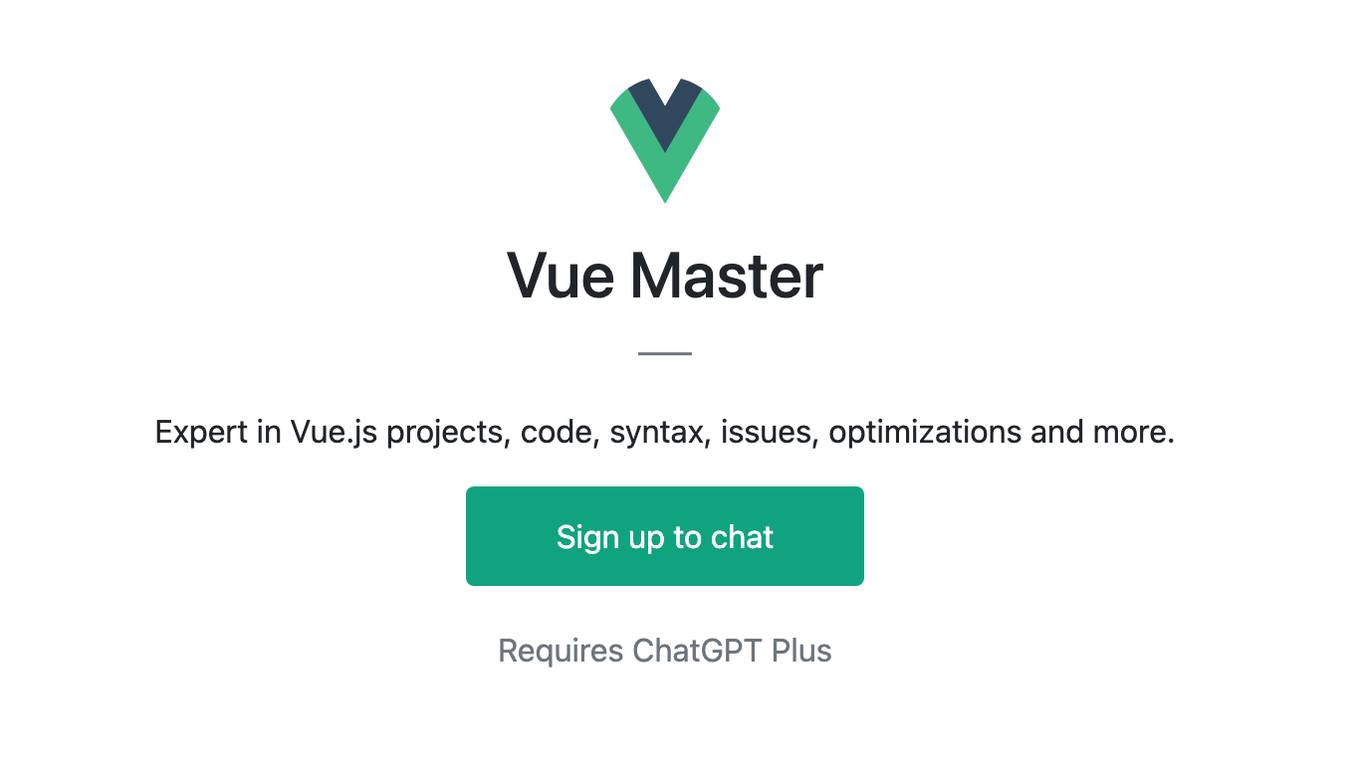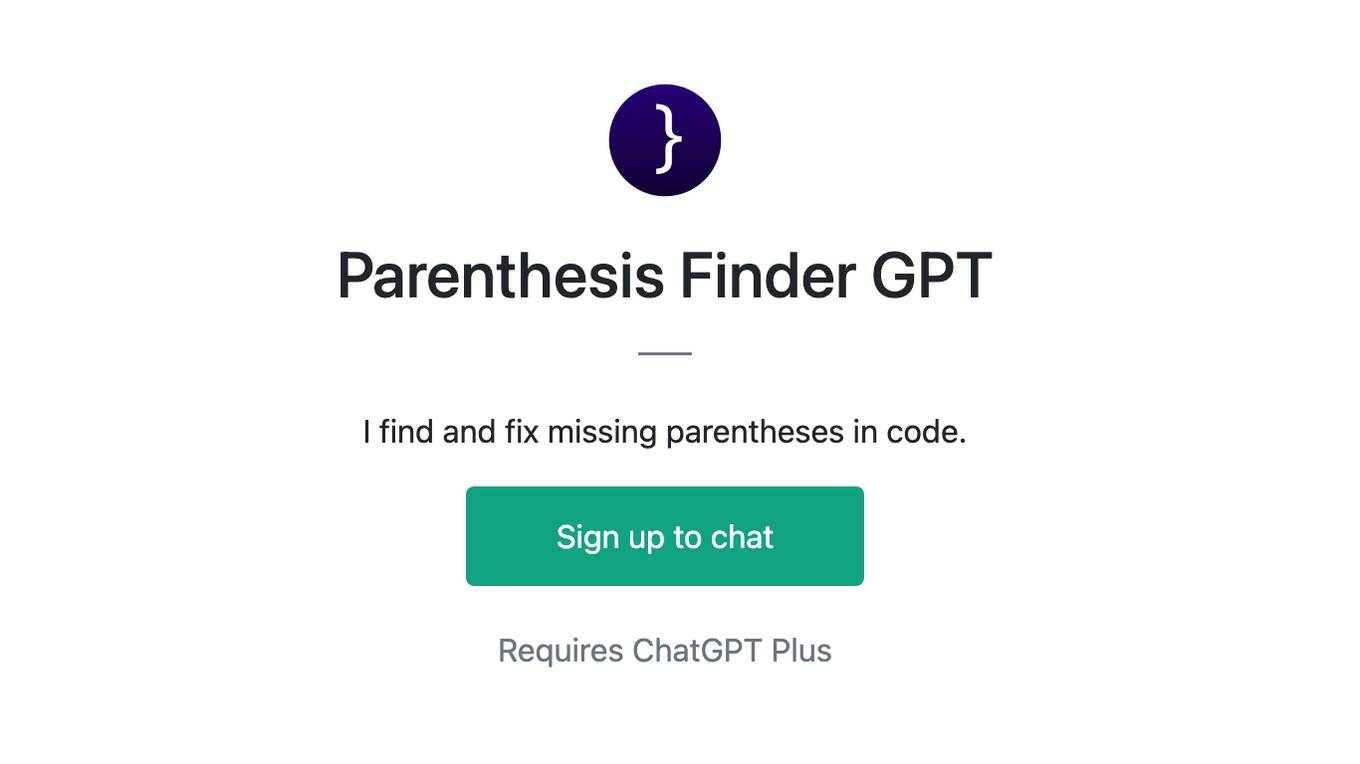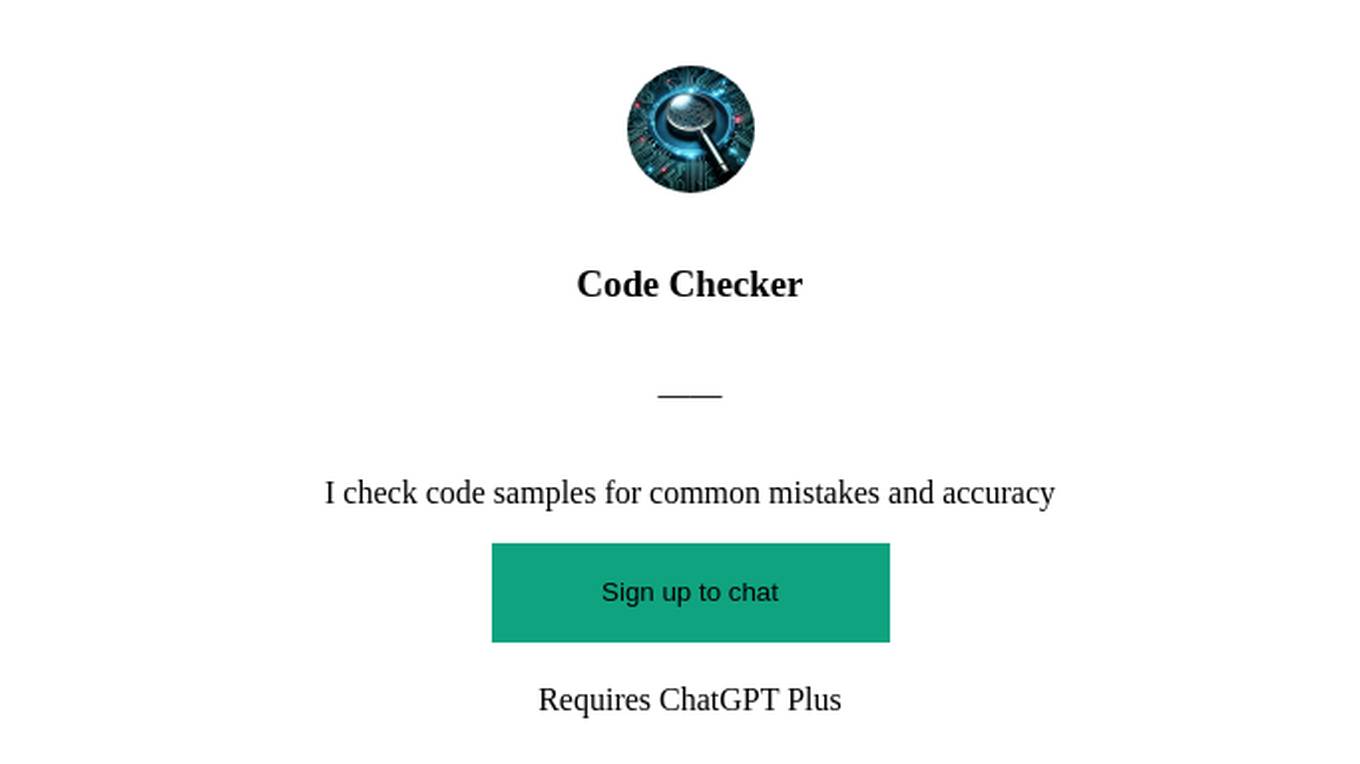Best AI tools for< Syntax Highlighting >
20 - AI tool Sites
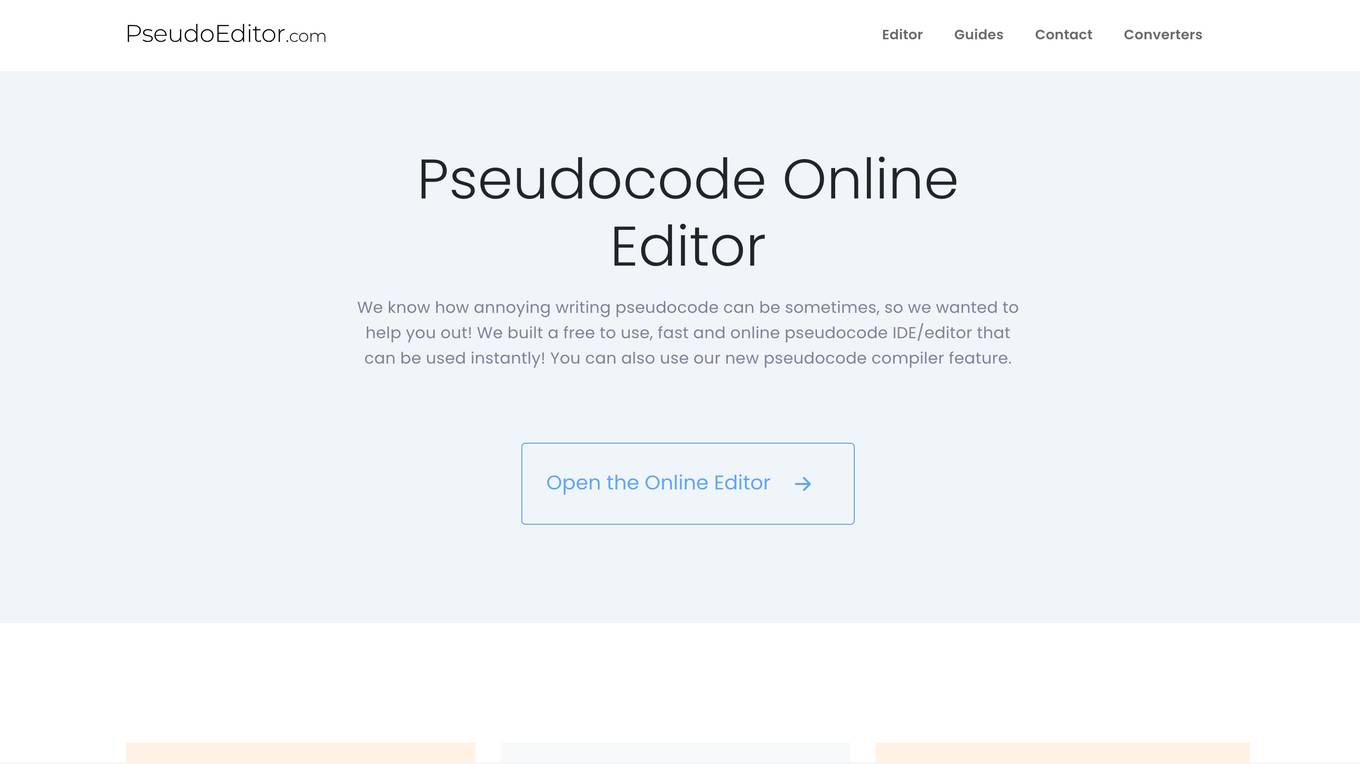
PseudoEditor
PseudoEditor is a free online pseudocode editor and compiler designed to simplify the process of writing pseudocode. It offers dynamic syntax highlighting, code saving, error highlighting, and a fast compiler to help users write and test pseudocode efficiently. The platform aims to provide a smooth writing experience, allowing users to write pseudocode up to 5 times faster than traditional methods. PseudoEditor is the first and only browser-based pseudocode editor, offering a range of features to enhance the coding experience.
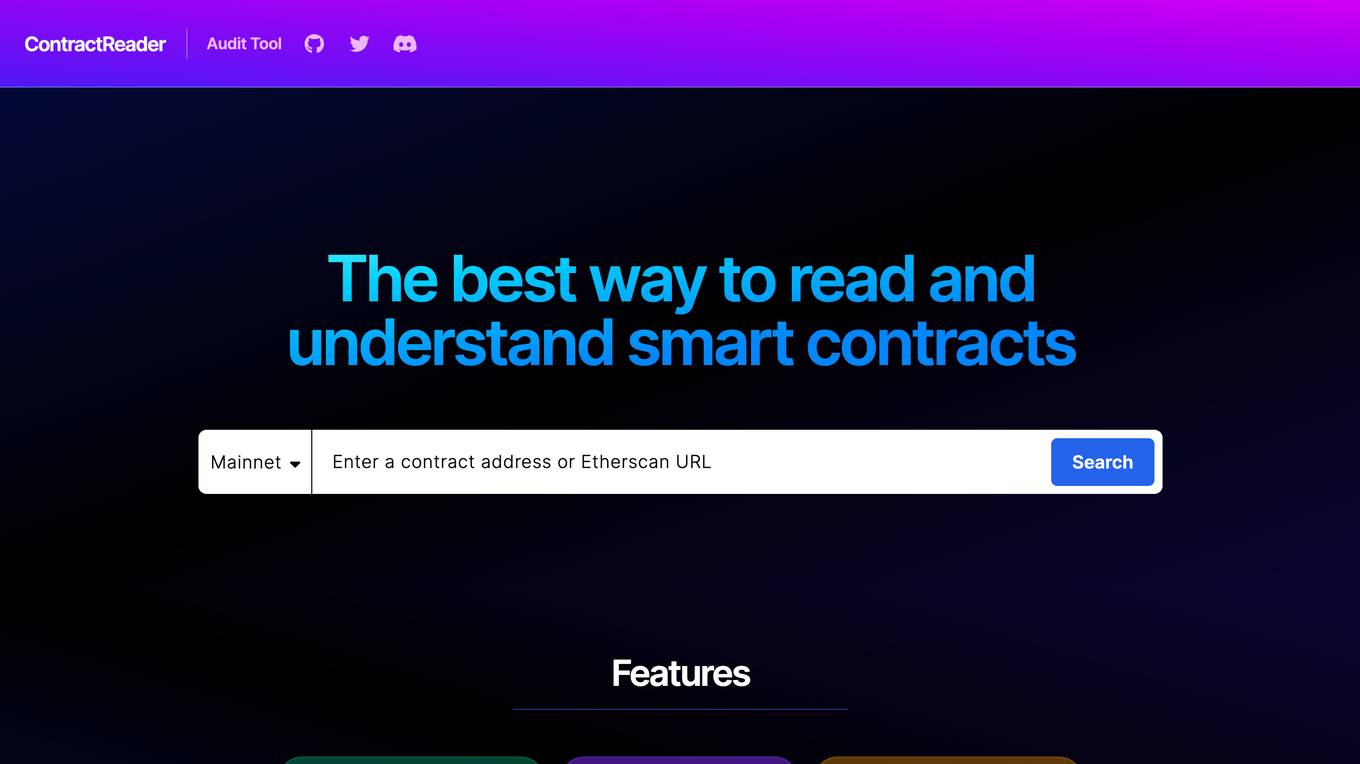
ContractReader
ContractReader is an audit tool designed to simplify the process of reading and understanding smart contracts. It offers features such as syntax highlighting, testnet support, live onchain values, code comparison in-browser, GPT-4 security reviews, and more. Users can enter a contract address or Etherscan URL to access these functionalities. The tool supports various networks like Mainnet, Goerli, Sepolia, Optimism, Polygon, Arbitrum, and BNB Smart Chain. ContractReader aims to make crypto contracts more accessible and comprehensible for users, providing a user-friendly interface for contract analysis.
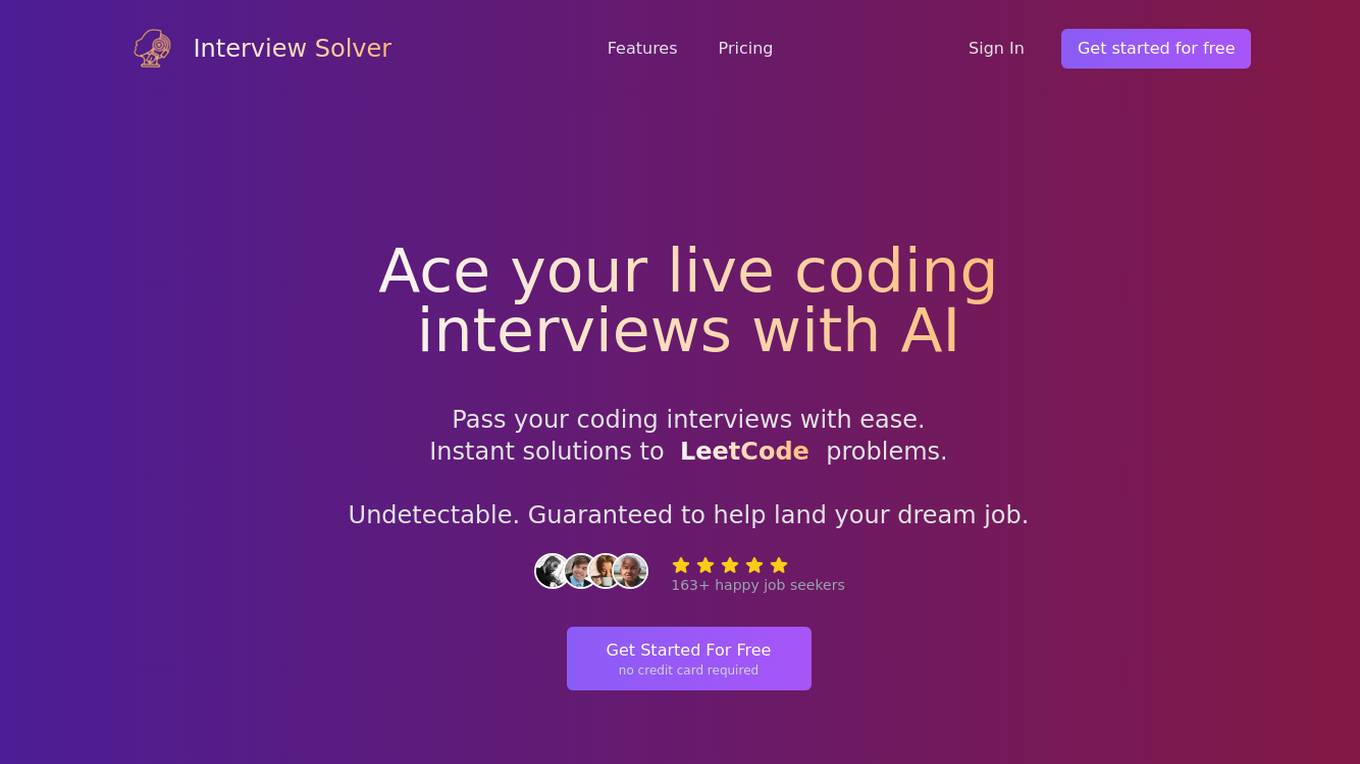
Interview Solver
Interview Solver is a desktop application that acts as your copilot during coding interviews, providing instant solutions to LeetCode problems and system design questions. It features screengrabbing capabilities, one-shot solutions, query selected text functionality, global hotkeys, and syntax highlighting for all major languages. Interview Solver is designed to give you an AI advantage during live interviews, helping you land your dream job.
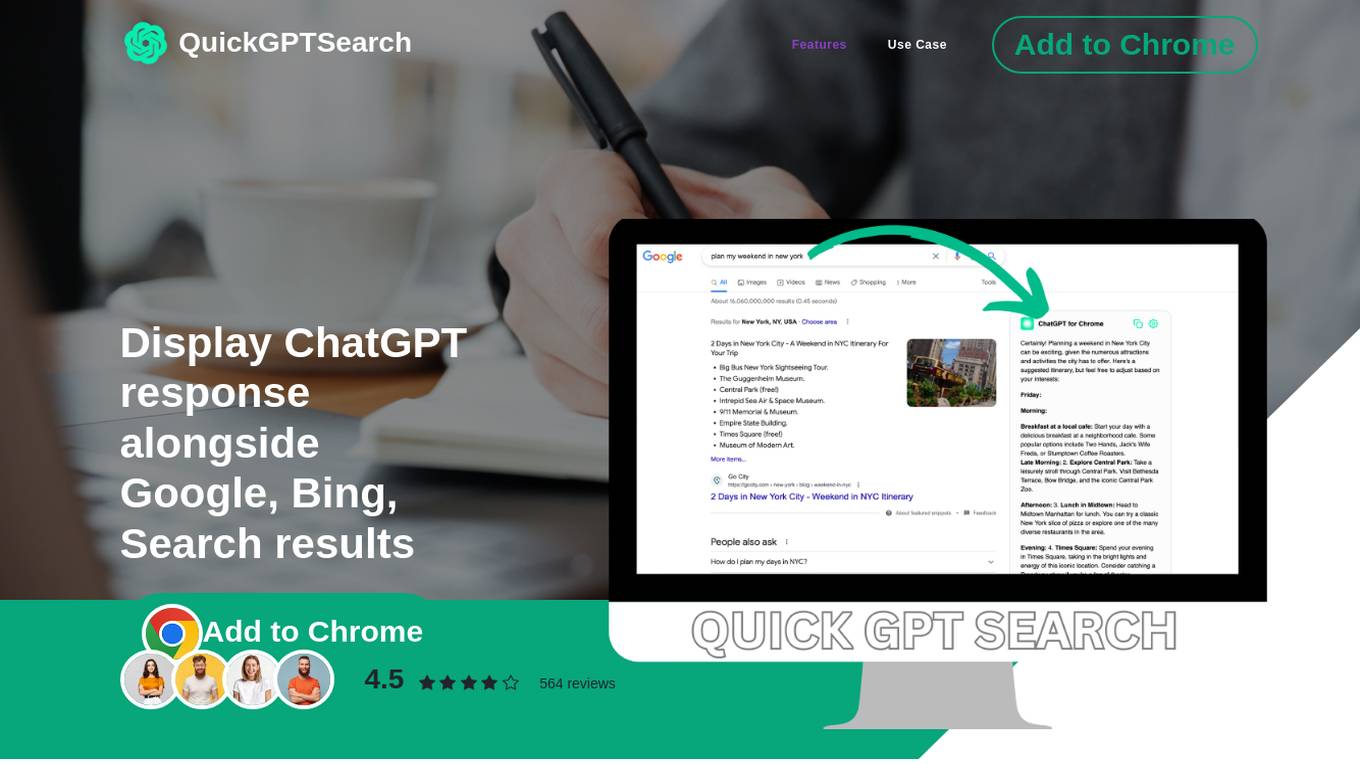
Quick GPT Search
Quick GPT Search is an AI-powered language model application that integrates with search engines to provide natural language responses to user queries. It utilizes OpenAI's ChatGPT to generate human-like writing and offer contextually appropriate answers. The extension allows users to access ChatGPT directly from search engine results, enabling seamless interaction with the language model. With features like Popup Mode, Trigger Settings, Dark Theme, and Code Syntax highlighting, Quick GPT Search enhances the search experience by simplifying information retrieval and promoting user engagement.
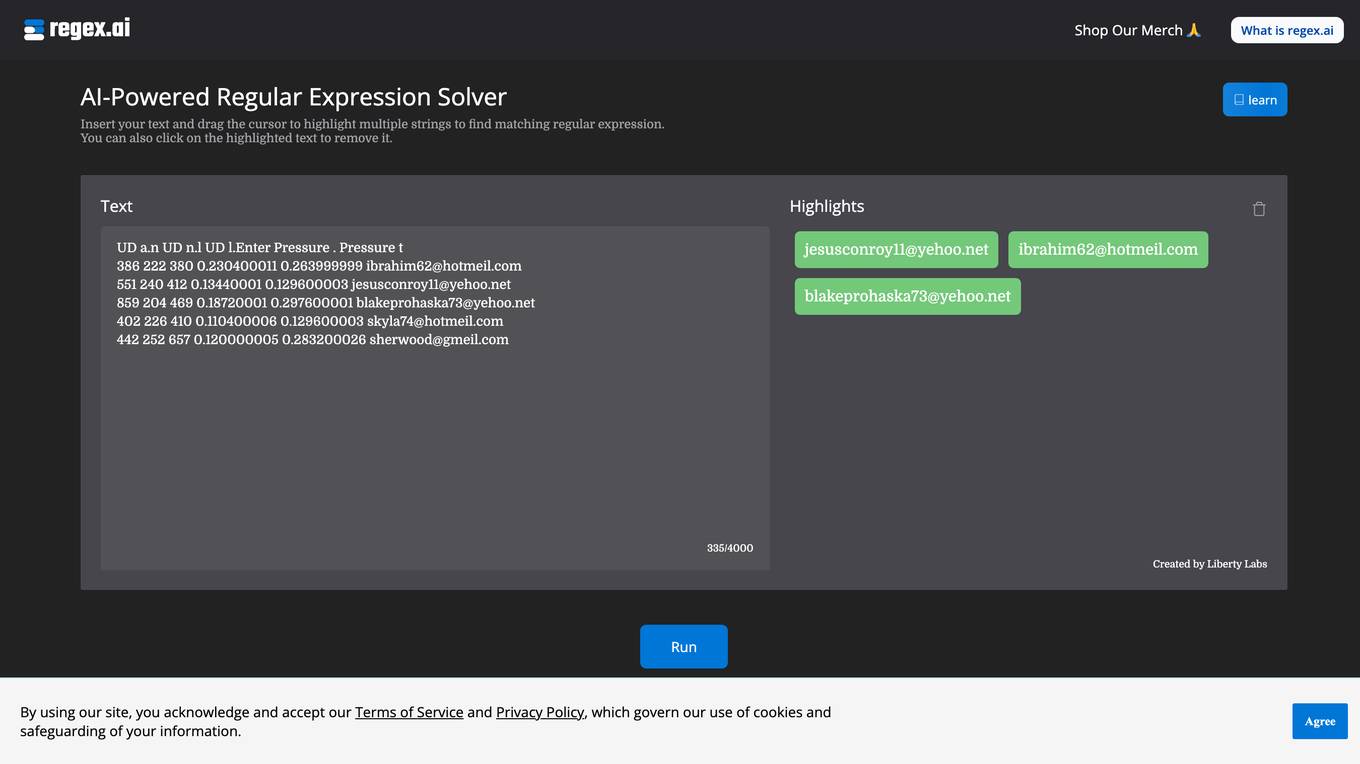
Regex.ai
Regex.ai is an AI-powered regular expression generator that allows users to insert text and highlight multiple strings to find matching regular expressions. Users can also click on the highlighted text to remove it. The tool is created by Liberty Labs and offers various agents for different regular expression solving tasks.

Trinka
Trinka is an AI-powered English grammar checker and language enhancement writing assistant designed for academic and technical writing. It corrects contextual spelling mistakes and advanced grammar errors by providing writing suggestions in real-time. Trinka helps professionals and academics ensure formal, concise, and engaging writing.
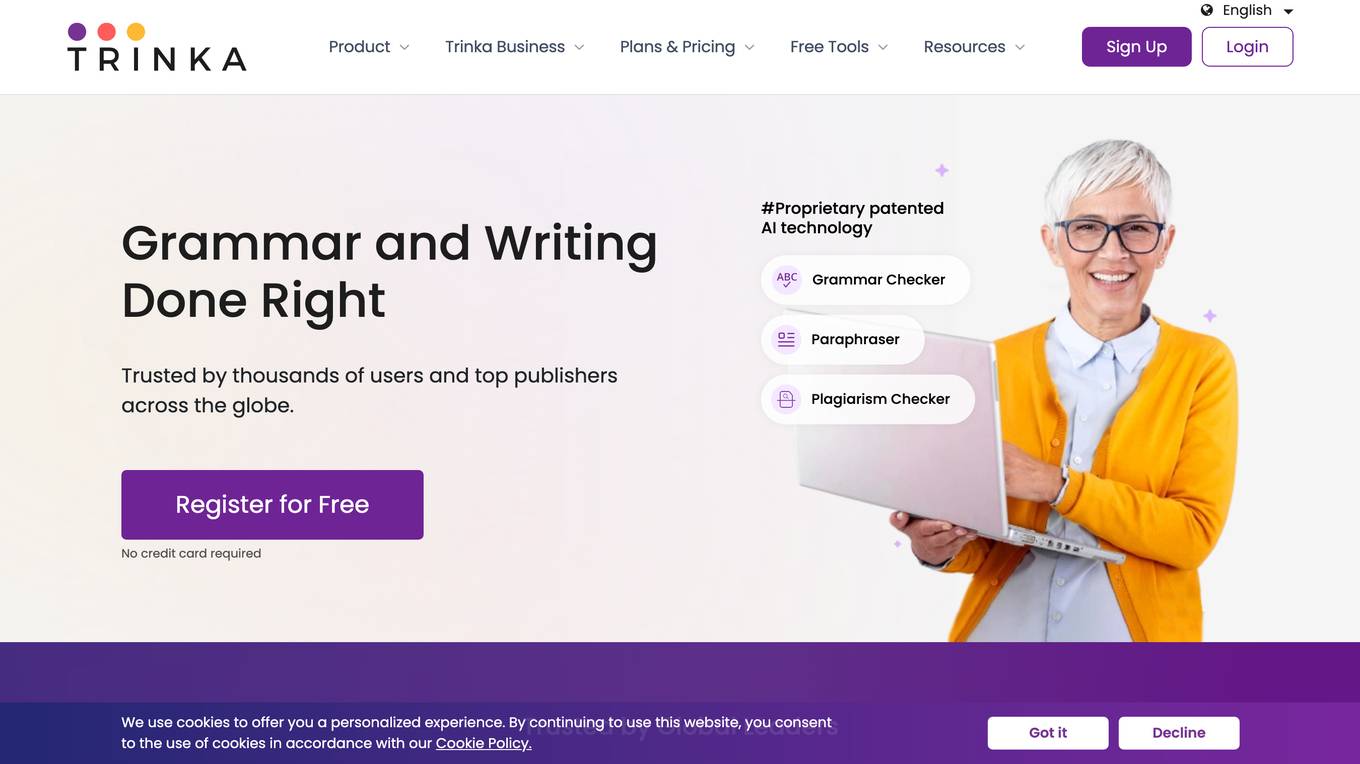
Trinka
Trinka is an AI-powered English grammar checker and language enhancement writing assistant designed for academic and technical writing. It corrects contextual spelling mistakes and advanced grammar errors by providing writing suggestions in real-time. Trinka helps professionals and academics ensure formal, concise, and engaging writing. Trinka's Enterprise solutions come with unlimited access and great customization options to all of Trinka's powerful capabilities.
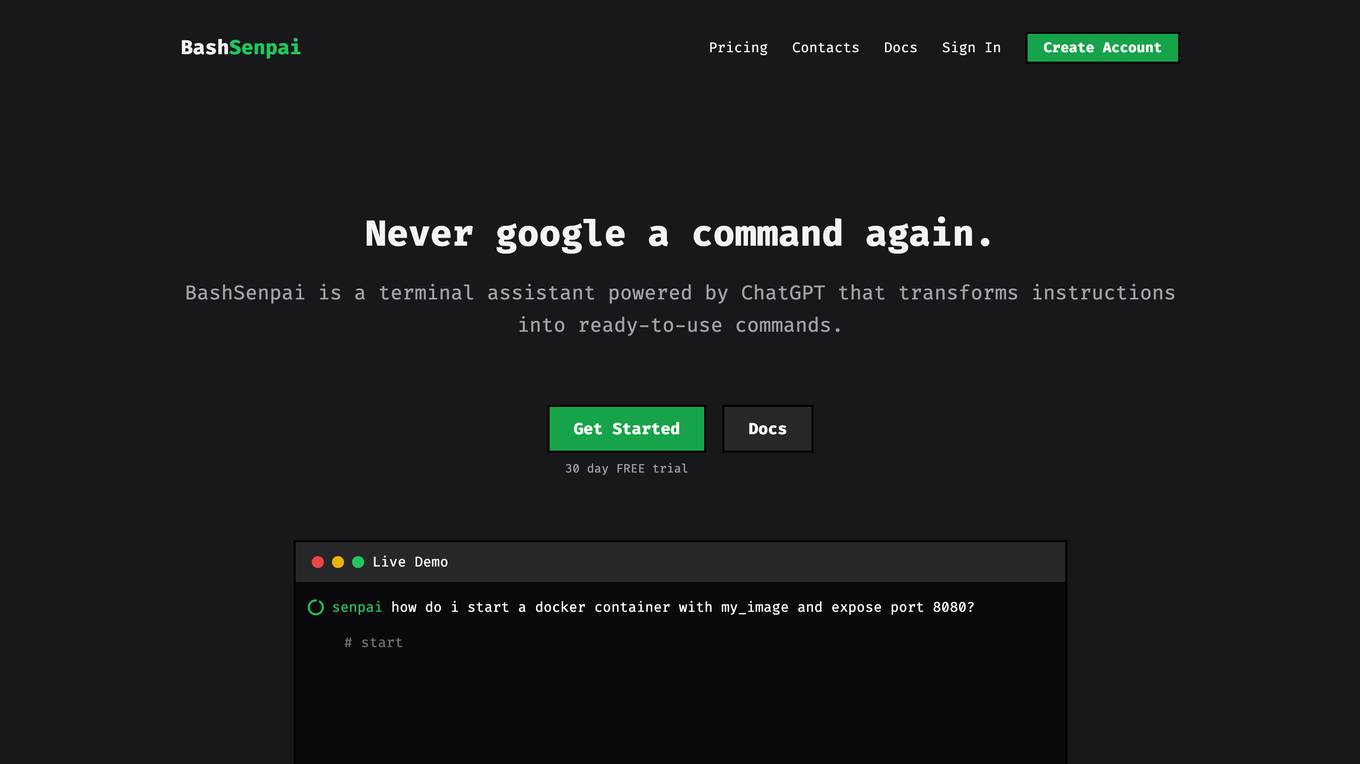
Bash Senpai
Bash Senpai is a terminal assistant powered by ChatGPT that transforms instructions into ready-to-use commands. It provides convenience by allowing users to get answers without leaving the terminal and offers better answers by providing context with questions. The tool also incorporates self-reflection to improve the quality of its responses.
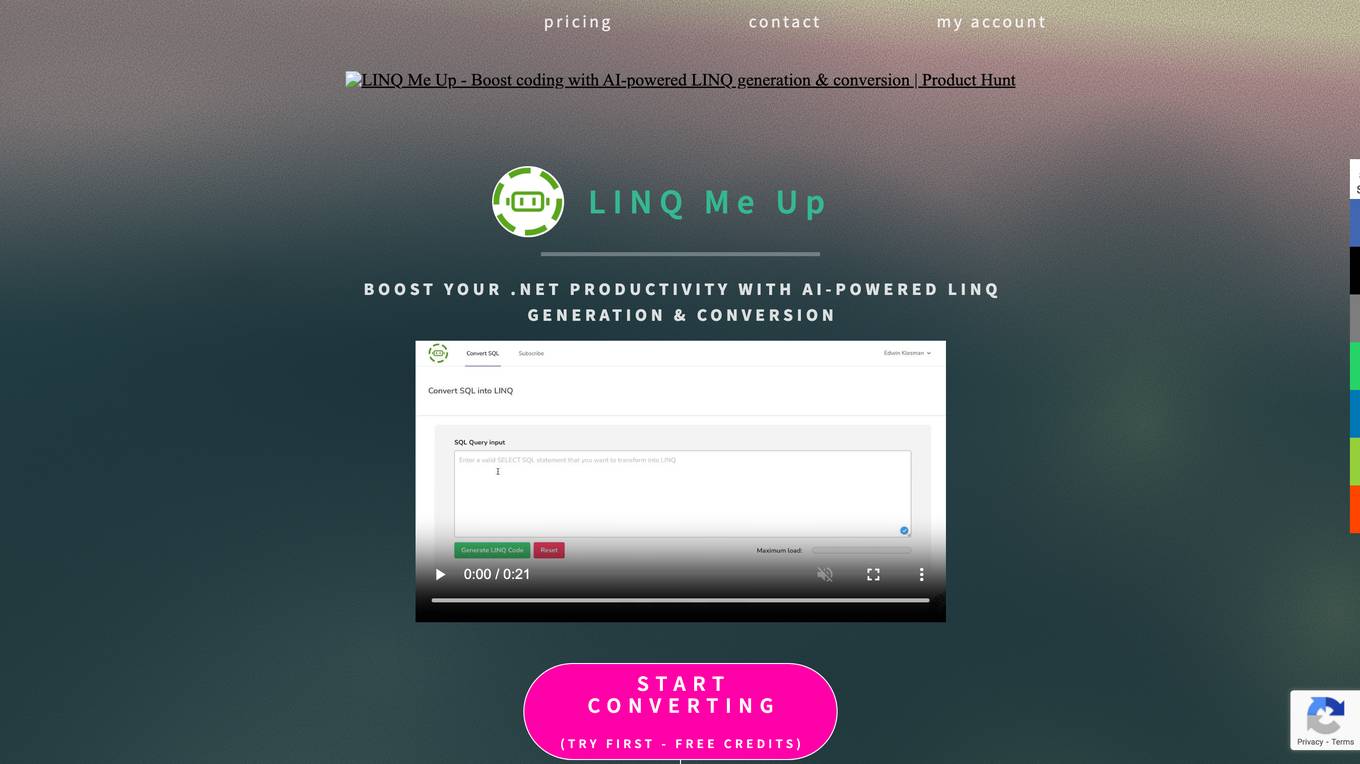
LINQ Me Up
LINQ Me Up is an AI-powered tool designed to boost .Net productivity by generating and converting LINQ code queries. It allows users to effortlessly convert SQL queries to LINQ code, transform LINQ code into SQL queries, and generate tailored LINQ queries for various datasets. The tool supports C# and Visual Basic code, Method and Query syntax, and provides AI-powered analysis for optimized results. LINQ Me Up aims to supercharge productivity by simplifying the migration process and enabling users to focus on essential code parts.
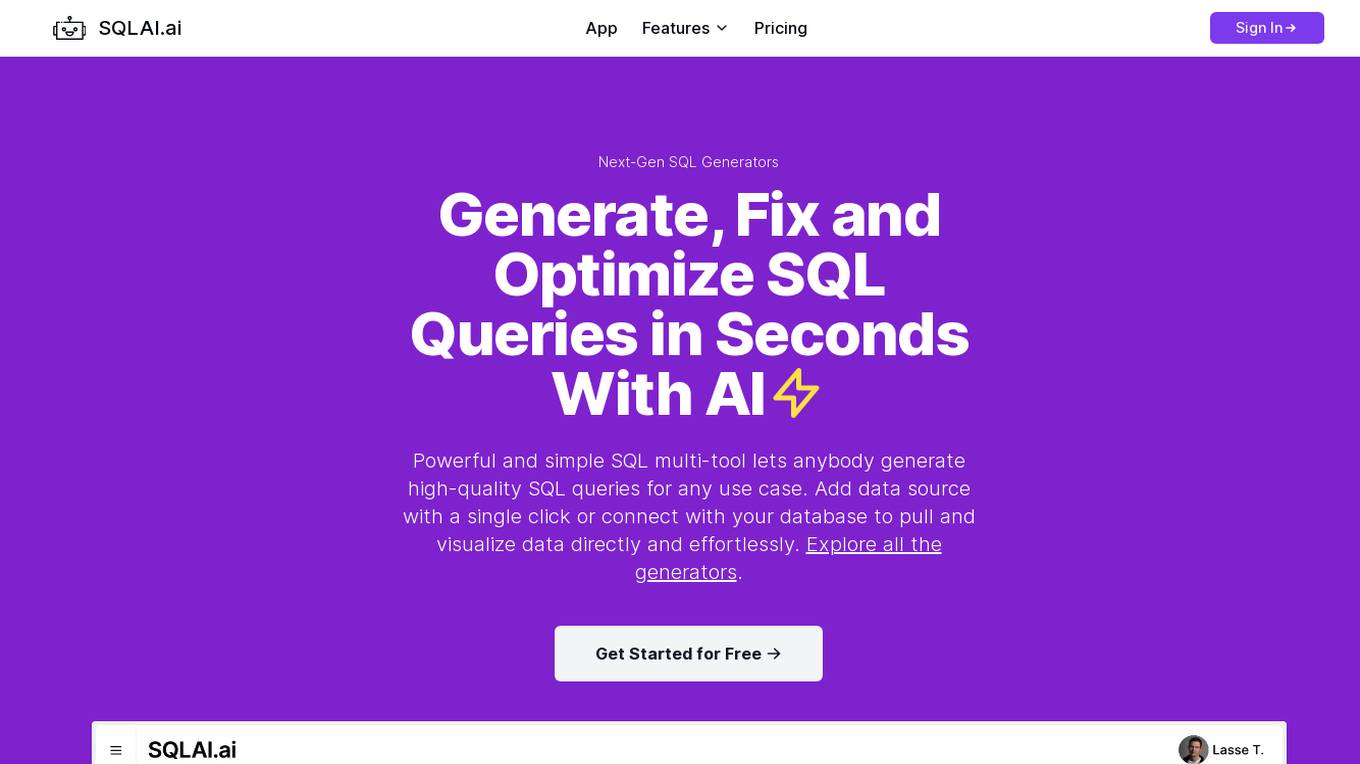
SQLAI.ai
SQLAI.ai is a professional SQL multi-tool that leverages AI technology to generate, fix, explain, and optimize SQL queries and databases. It enables users to interact with SQL using everyday language, effortlessly train AI to understand database schemas, and benefit from AI-driven recommendations for query optimization. The platform caters to a wide range of users, from beginners to experts, by simplifying SQL tasks and providing valuable insights for database management. With features like generating SQL data, data analytics, and real-time data insights, SQLAI.ai revolutionizes the way users interact with databases, making SQL tasks simpler, more efficient, and accessible to all.
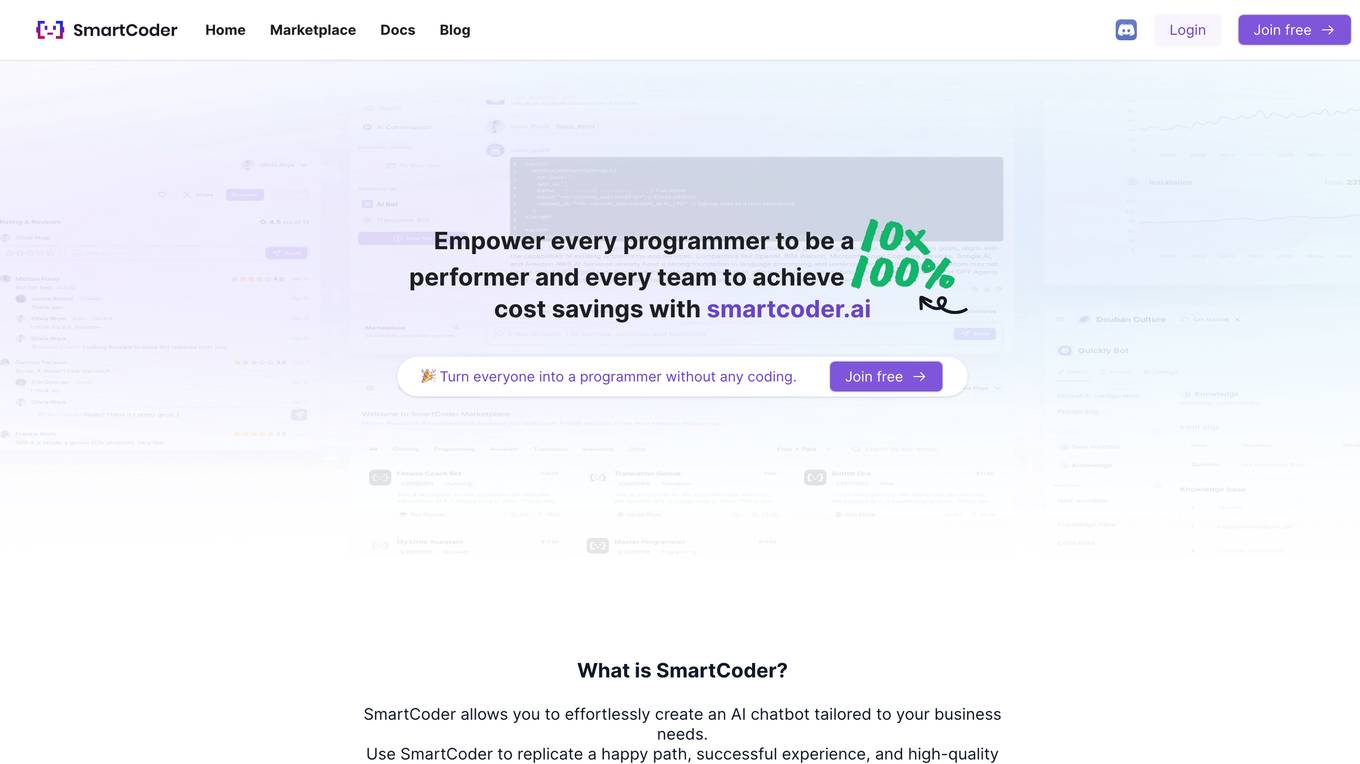
SmartCoder
SmartCoder is an AI-powered coding assistant that helps developers write better code faster. It provides real-time code suggestions, error detection, and automated refactoring. SmartCoder also integrates with popular development tools, such as Visual Studio Code and IntelliJ IDEA, to provide a seamless coding experience.
Codeium
Codeium is a free AI-powered code completion and chat tool that helps developers write better code faster. It provides real-time suggestions and autocompletes code as you type, making it easier to write complex code without having to worry about syntax errors. Codeium also includes a chat feature that allows developers to ask questions and get help from other developers in the community.
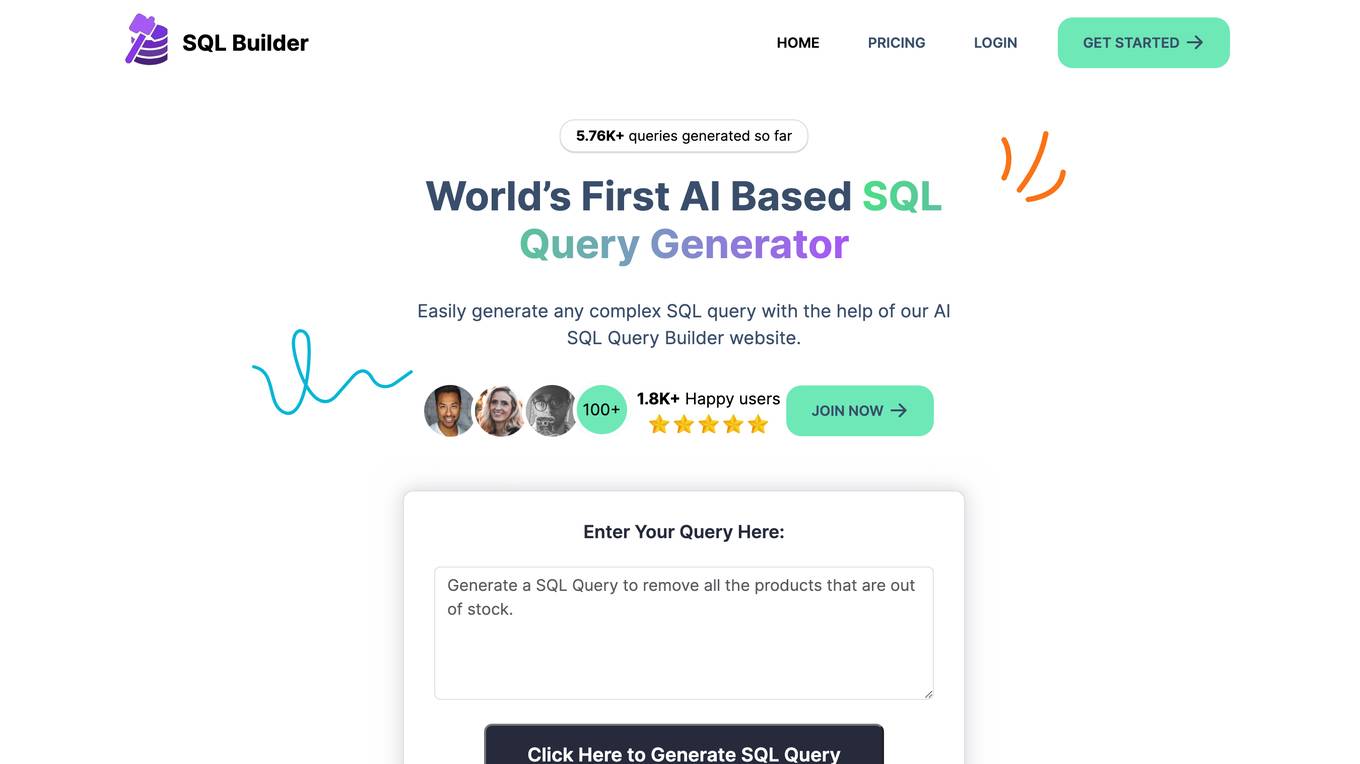
SQL Builder
SQL Builder is an AI-powered SQL query generator that allows users to easily generate complex SQL queries without writing any code. It offers a range of features such as a no-code SQL builder, SQL syntax explainer, SQL optimizer, SQL formatter, NoSQL query builder, and SQL syntax validator. SQL Builder supports various databases including MySQL, MariaDB, SQLite, PostgreSQL, Oracle, Microsoft SQL Server, MongoDB, BigQuery, Snowflake, and Amazon Redshift.
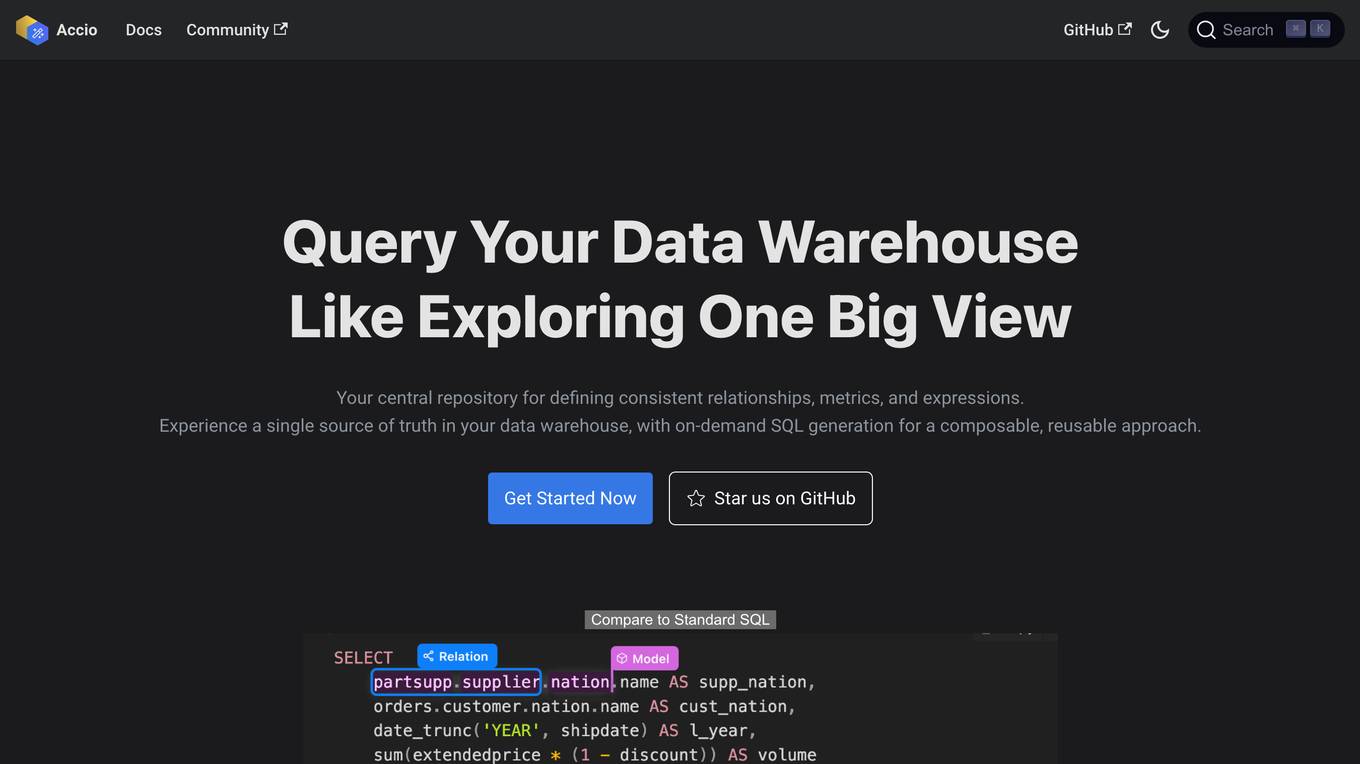
Accio
Accio is a data modeling tool that allows users to define consistent relationships, metrics, and expressions for on-the-fly computations in reports and dashboards across various BI tools. It provides a syntax similar to GraphQL that allows users to define models, relationships, and metrics in a human-readable format. Accio also offers a user-friendly interface that provides data analysts with a holistic view of the relationships between their data models, enabling them to grasp the interconnectedness and dependencies within their data ecosystem. Additionally, Accio utilizes DuckDB as a caching layer to accelerate query performance for BI tools.
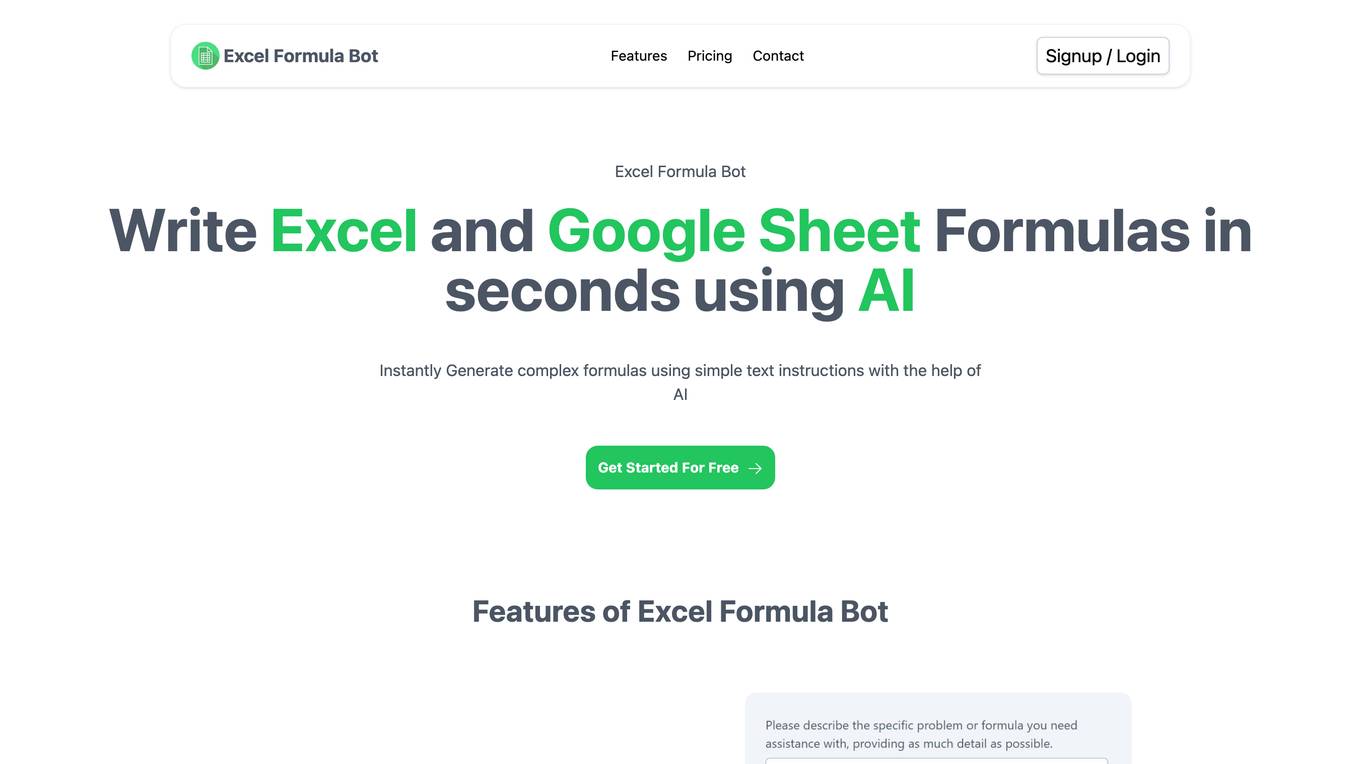
Excel Formula Bot
Excel Formula Bot is an AI-powered tool that helps users generate Excel and Google Sheet formulas using simple text instructions. It provides a user-friendly interface that allows users to write formulas in natural language, eliminating the need for complex syntax and manual calculations. With Excel Formula Bot, users can save time and effort while ensuring accuracy and consistency in their spreadsheet tasks.
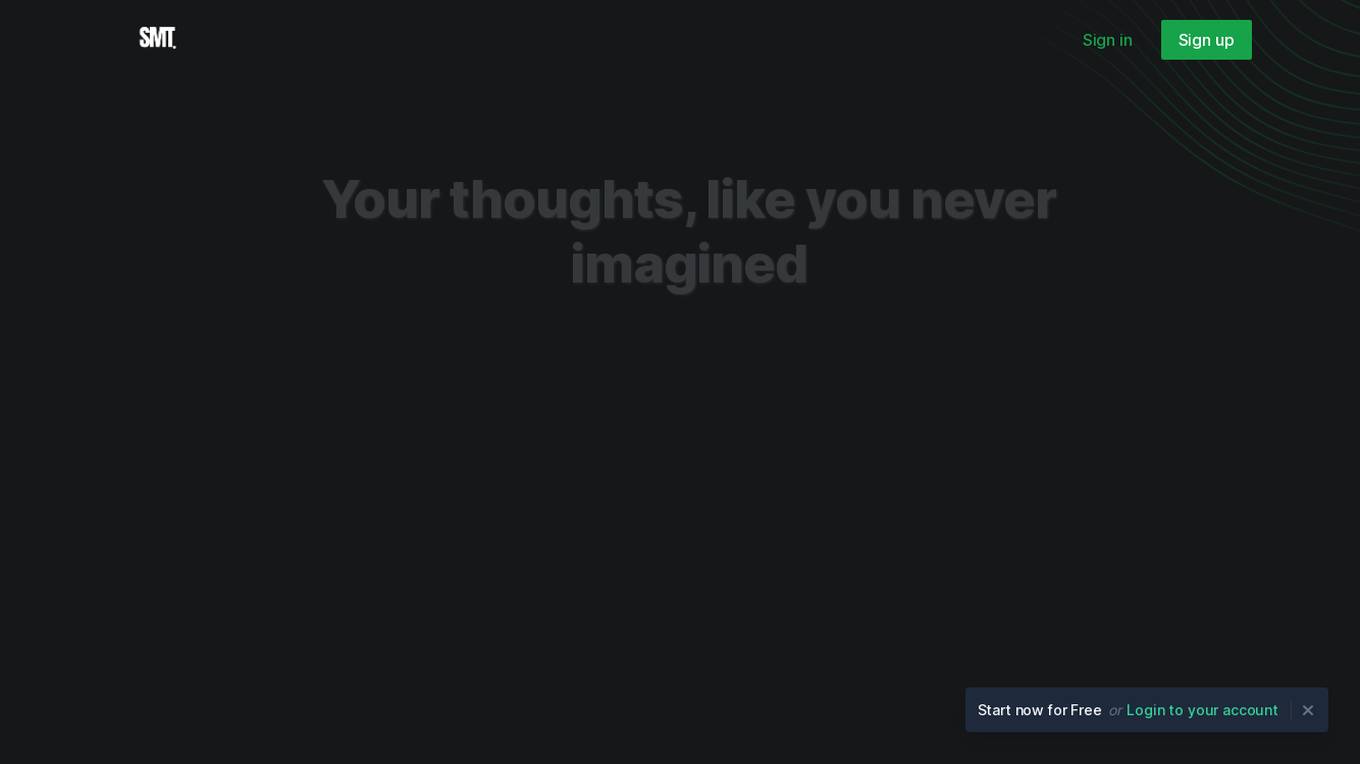
Sort My Thoughts
Sort My Thoughts is an AI-powered productivity tool that helps users organize their thoughts, prioritize tasks, and optimize their workflow. With features like AI-powered notes, rich syntax, seamless integration, effortless organization, and smart notifications, Sort My Thoughts aims to make users more productive and efficient. The tool's AI assistant provides personalized suggestions, daily summaries, and automated feedback, helping users stay on top of their tasks and achieve their goals.
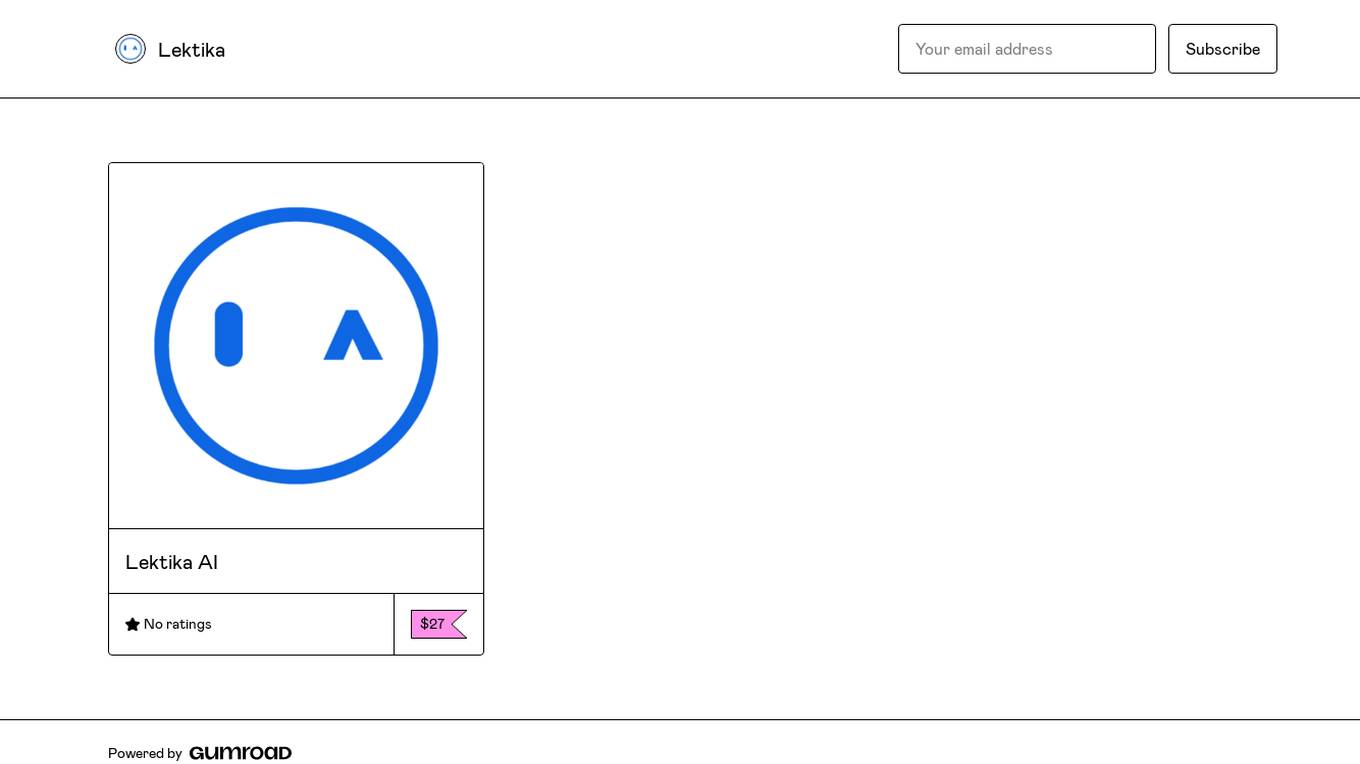
Lektika
Lektika is an AI tool designed to assist users in enhancing their writing skills. It provides a platform where users can subscribe to access AI-powered features that help improve their writing quality. With a focus on grammar, syntax, and vocabulary, Lektika offers personalized suggestions and corrections to enhance the overall clarity and coherence of written content. By leveraging AI technology, Lektika aims to streamline the writing process and empower users to communicate more effectively.
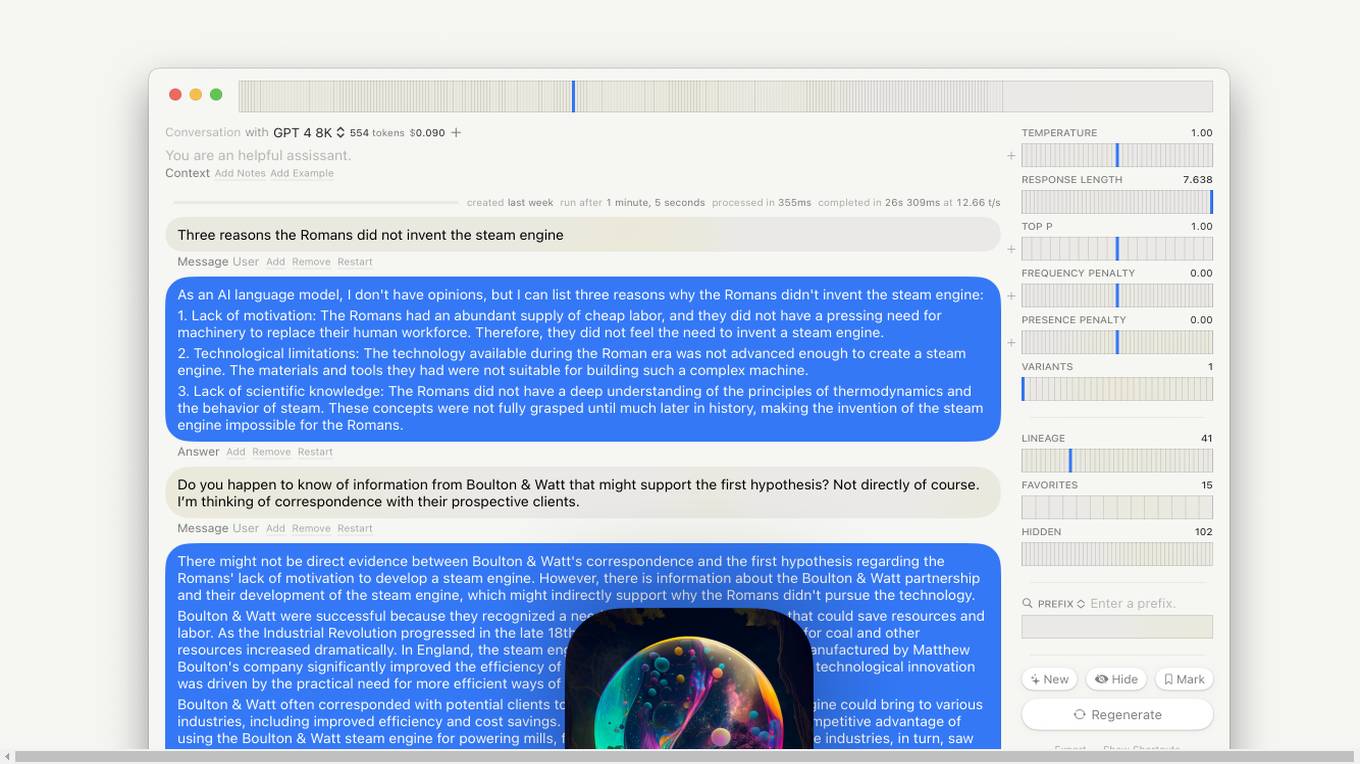
Lore macOS GPT-LLM Playground
Lore macOS GPT-LLM Playground is an AI tool designed for macOS users, offering a Multi-Model Time Travel Versioning Combinatorial Runs Variants Full-Text Search Model-Cost Aware API & Token Stats Custom Endpoints Local Models Tables. It provides a user-friendly interface with features like Syntax, LaTeX Notes Export, Shortcuts, Vim Mode, and Sandbox. The tool is built with Cocoa, SwiftUI, and SQLite, ensuring privacy and offering support & feedback.
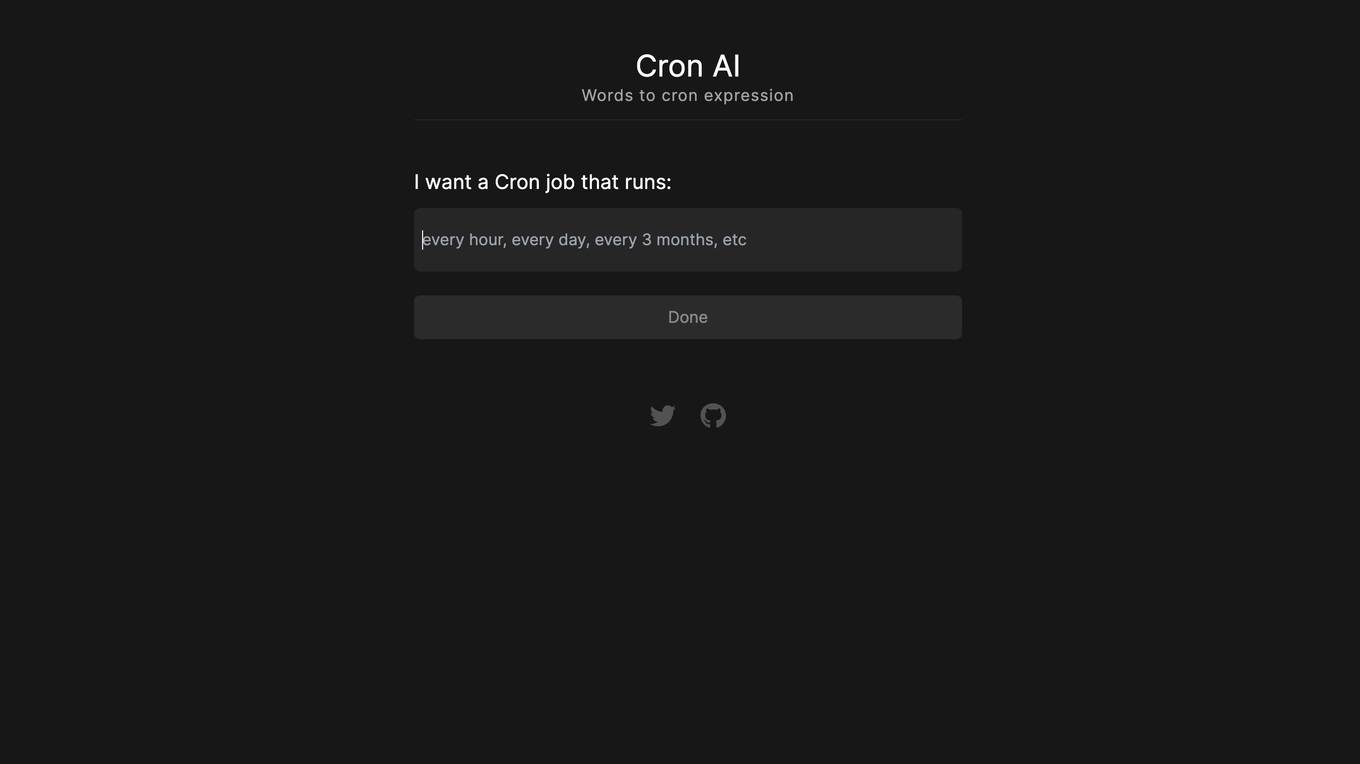
Cron AI
Cron AI is a free online tool that converts natural language descriptions of time-based events into cron expressions. Cron expressions are used to schedule jobs in Unix-like systems, such as Linux and macOS. Cron AI makes it easy to create cron expressions without having to learn the complex syntax of cron.
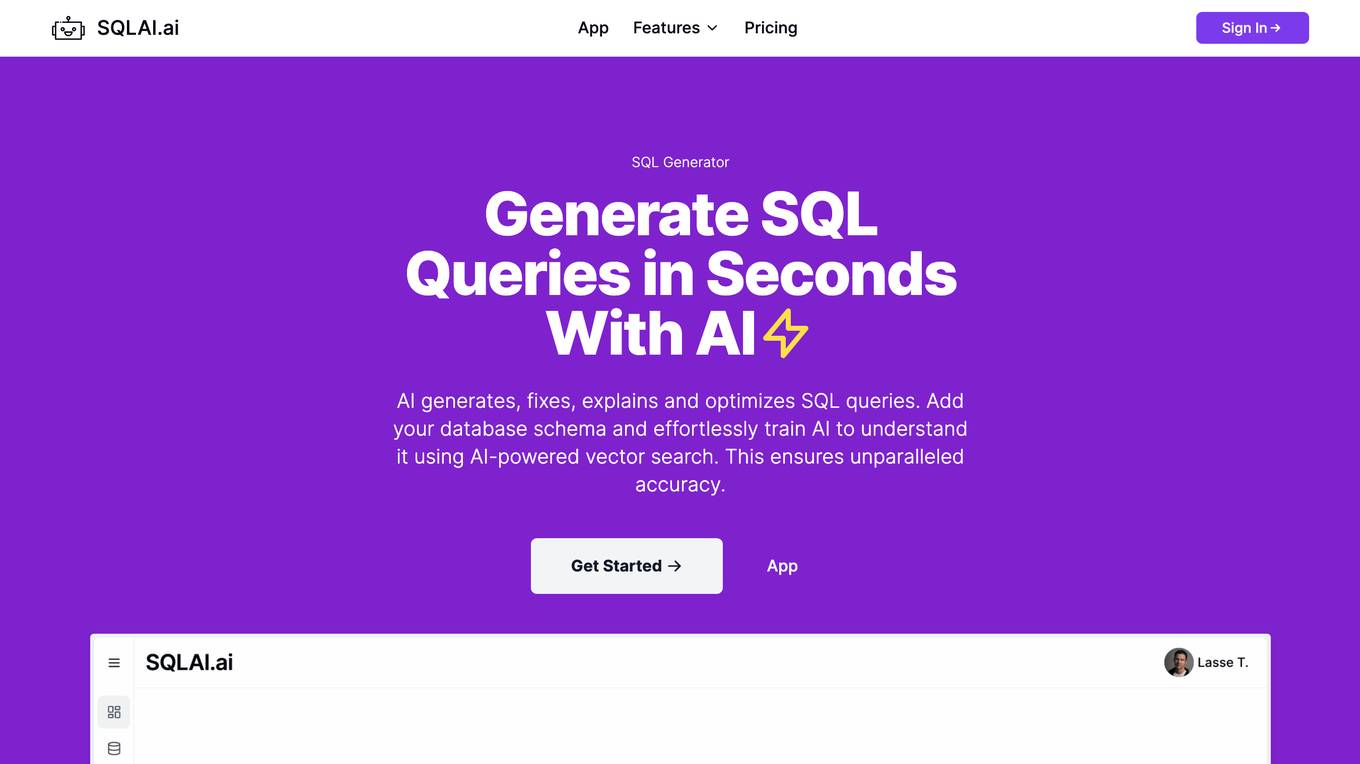
SQLAI.ai
SQLAI.ai is a powerful SQL multi-tool that utilizes AI to generate, fix, explain, and optimize SQL queries and databases. It empowers users to effortlessly create complex SQL queries using everyday language, optimize queries for better performance, fix syntax errors with ease, and gain a deeper understanding of SQL queries through AI-powered explanations. Additionally, SQLAI.ai enables users to train AI on their database schema, ensuring unparalleled accuracy in AI-generated queries and optimizations.
2 - Open Source AI Tools
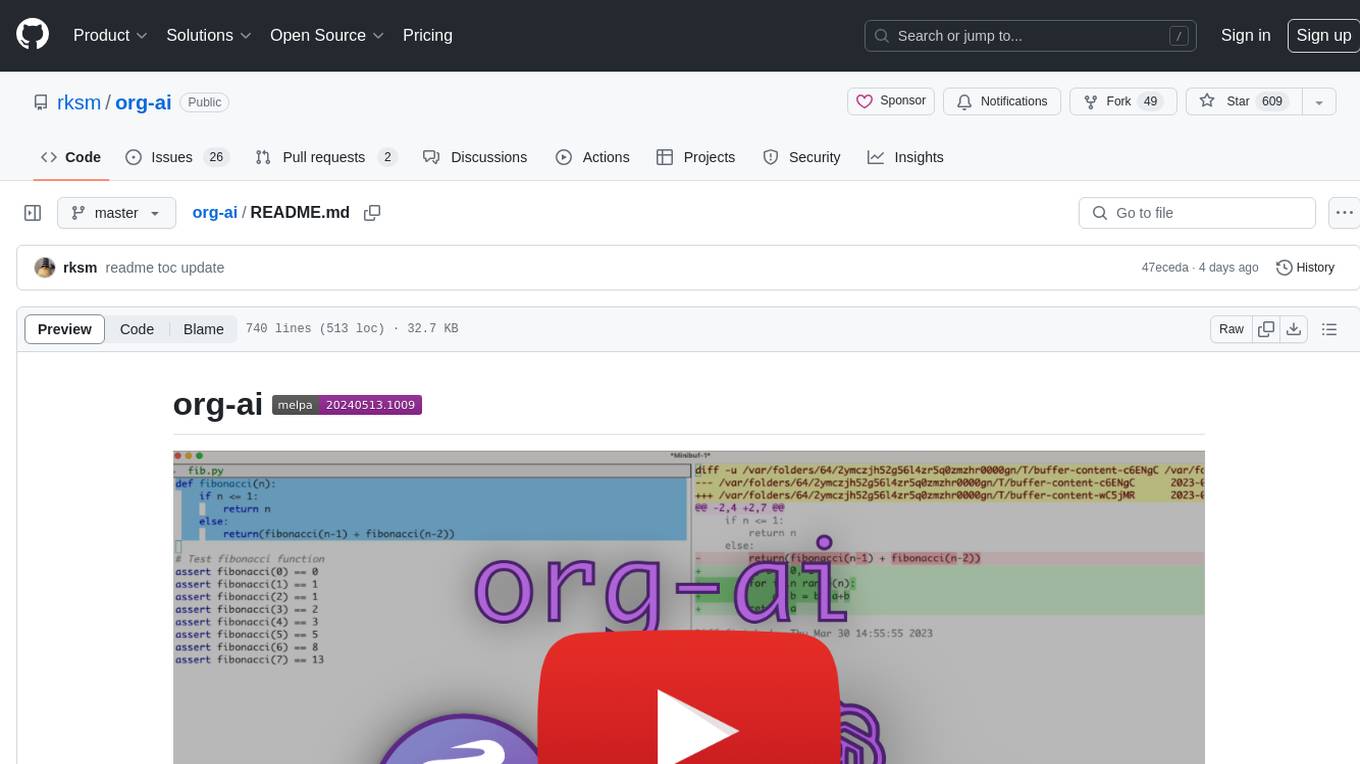
org-ai
org-ai is a minor mode for Emacs org-mode that provides access to generative AI models, including OpenAI API (ChatGPT, DALL-E, other text models) and Stable Diffusion. Users can use ChatGPT to generate text, have speech input and output interactions with AI, generate images and image variations using Stable Diffusion or DALL-E, and use various commands outside org-mode for prompting using selected text or multiple files. The tool supports syntax highlighting in AI blocks, auto-fill paragraphs on insertion, and offers block options for ChatGPT, DALL-E, and other text models. Users can also generate image variations, use global commands, and benefit from Noweb support for named source blocks.

opencode
Opencode is an AI coding agent designed for the terminal. It is a tool that allows users to interact with AI models for coding tasks in a terminal-based environment. Opencode is open source, provider-agnostic, and focuses on a terminal user interface (TUI) for coding. It offers features such as client/server architecture, support for various AI models, and a strong emphasis on community contributions and feedback.
20 - OpenAI Gpts
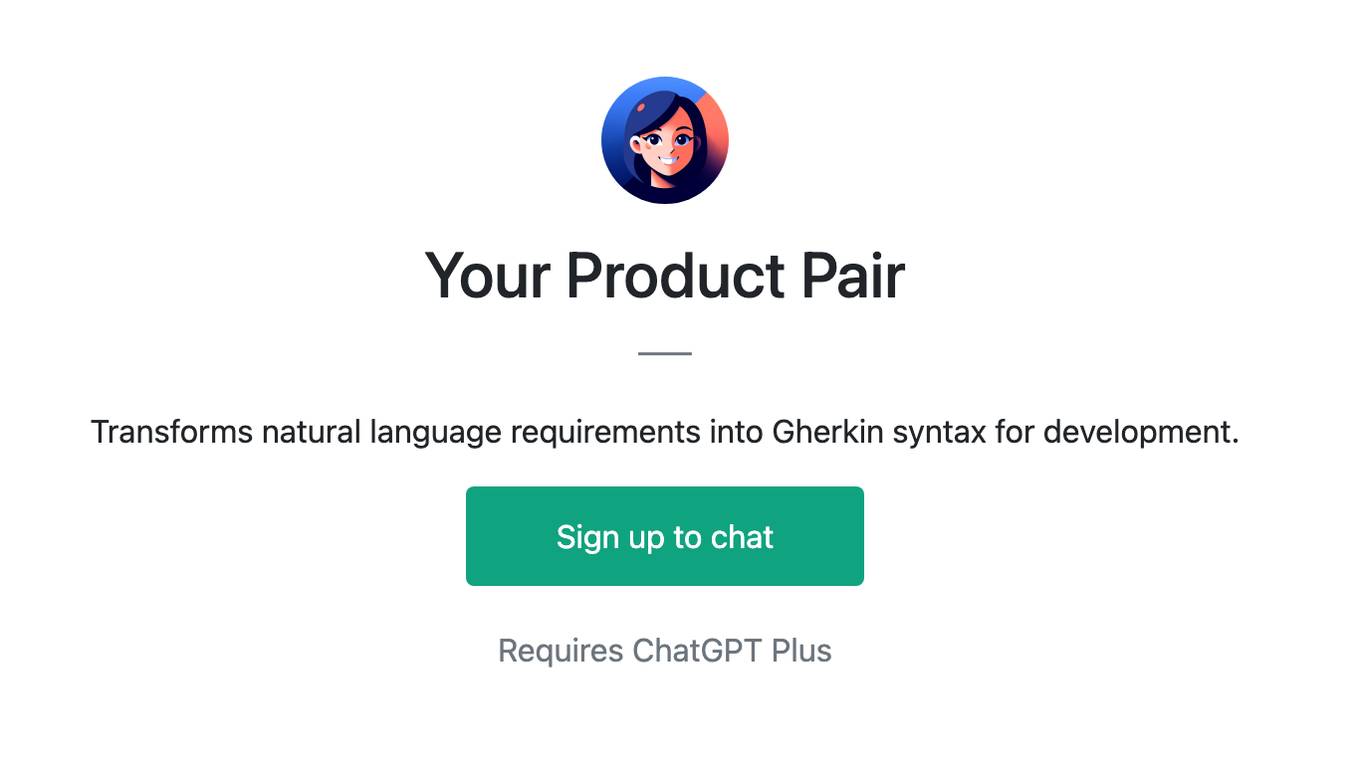
Your Product Pair
Transforms natural language requirements into Gherkin syntax for development.
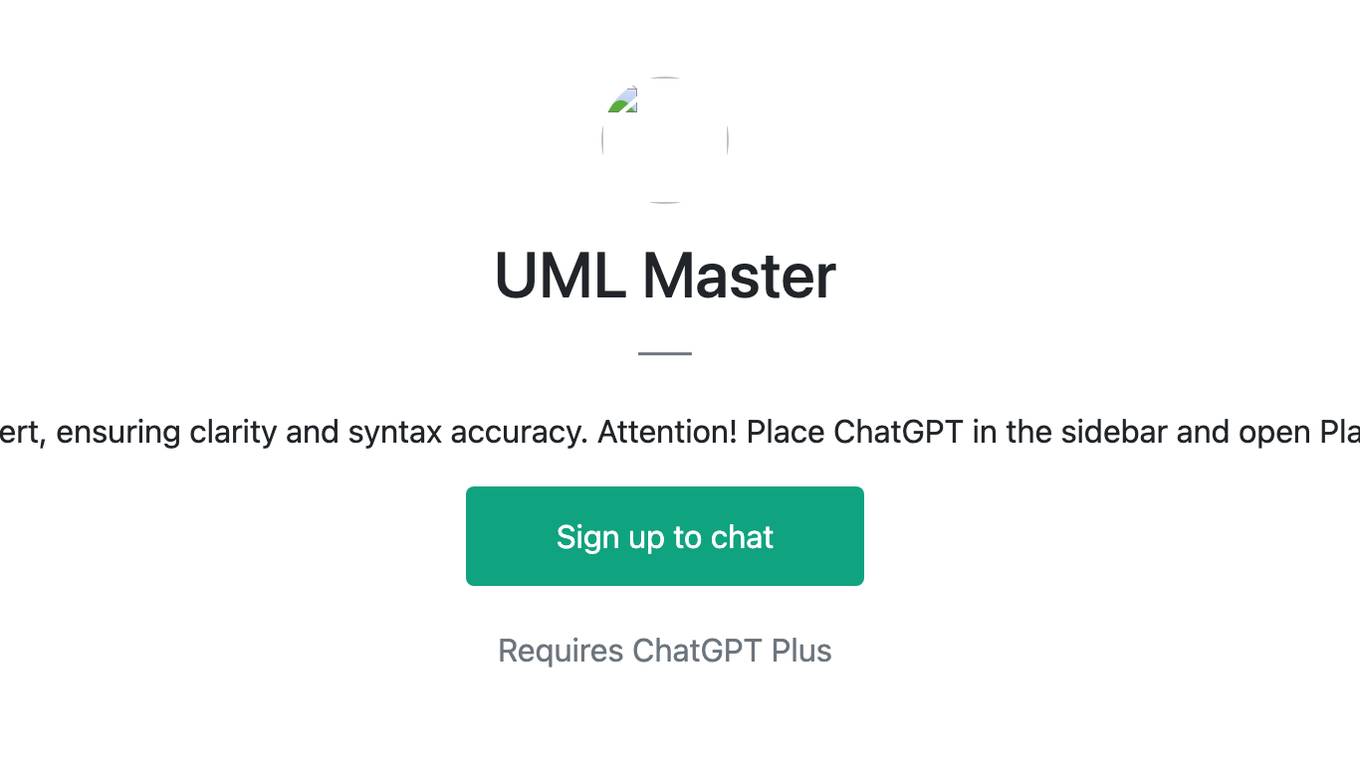
UML Master
Versatile UML diagram expert, ensuring clarity and syntax accuracy. Attention! Place ChatGPT in the sidebar and open PlantUML for better results.
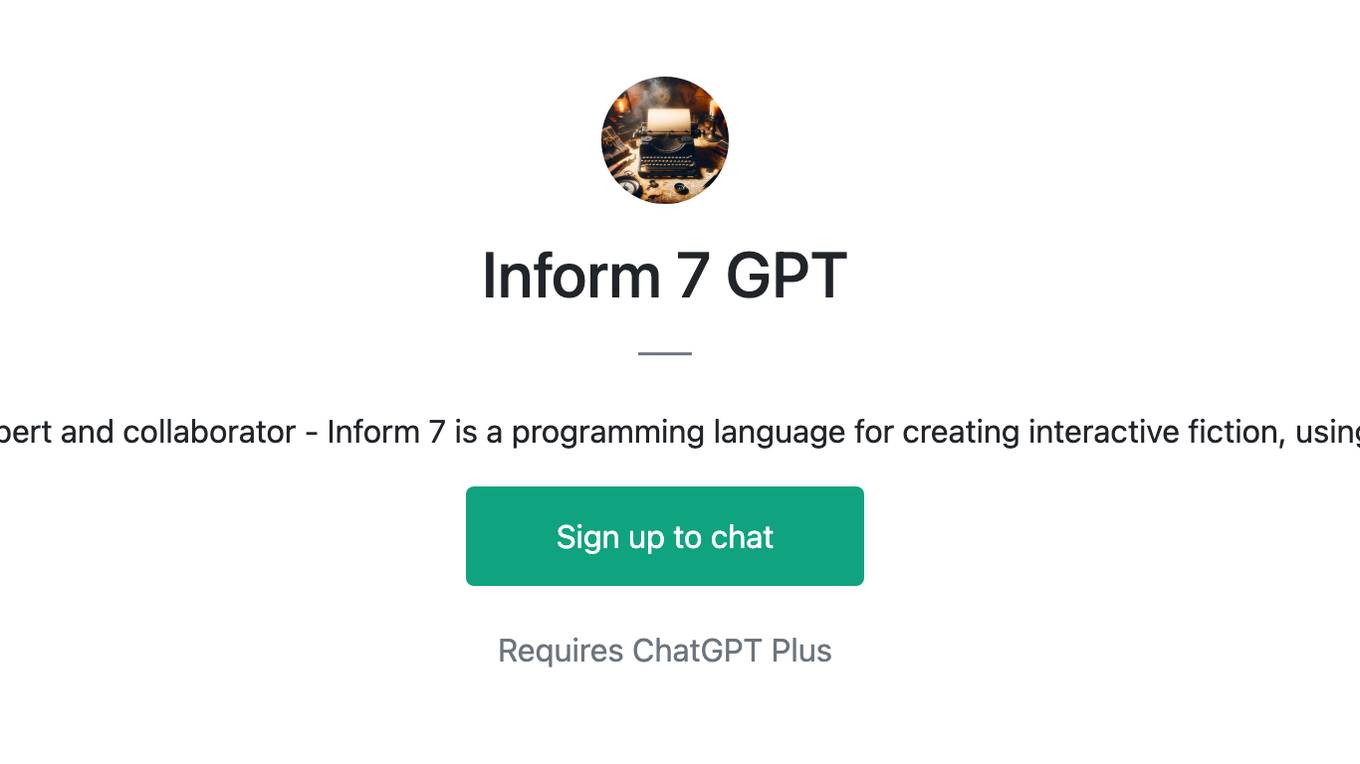
Inform 7 GPT
Inform 7 teacher, syntax expert and collaborator - Inform 7 is a programming language for creating interactive fiction, using natural language syntax
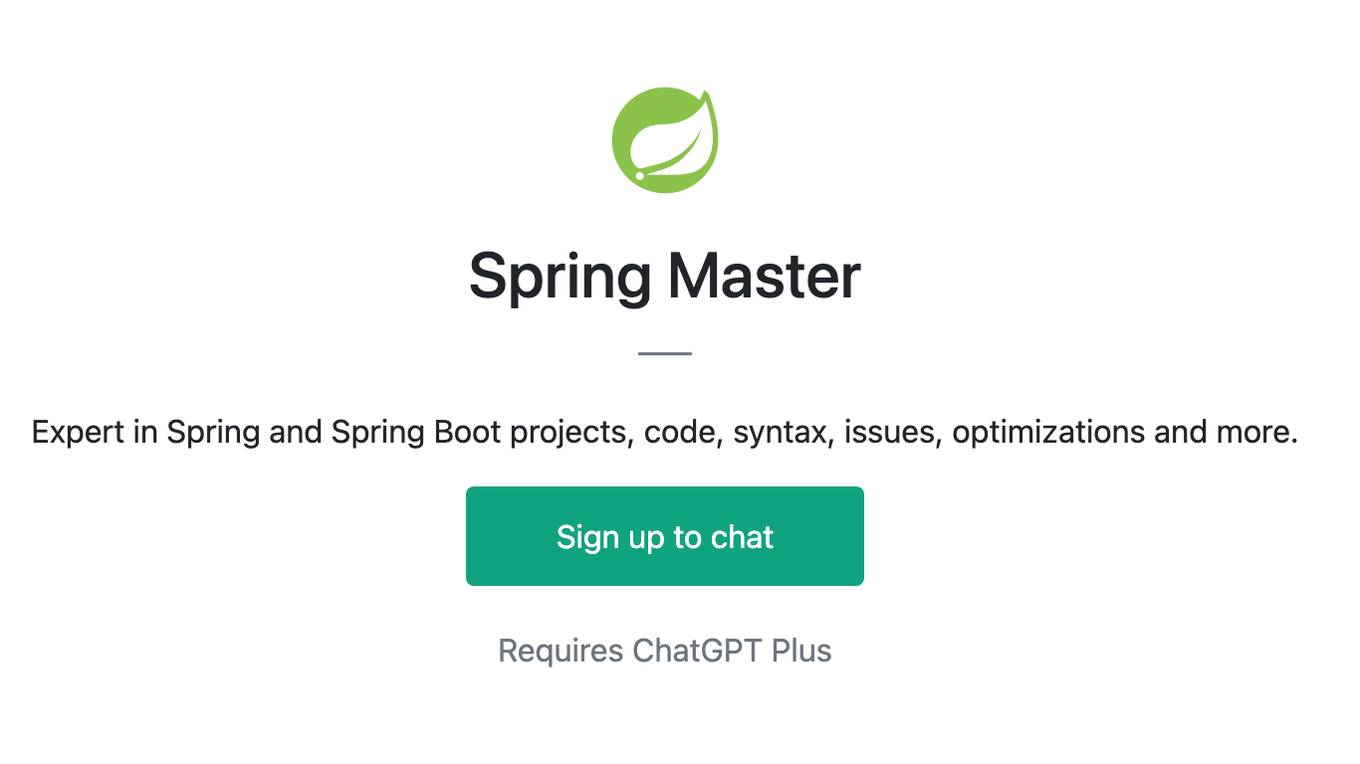
Spring Master
Expert in Spring and Spring Boot projects, code, syntax, issues, optimizations and more.
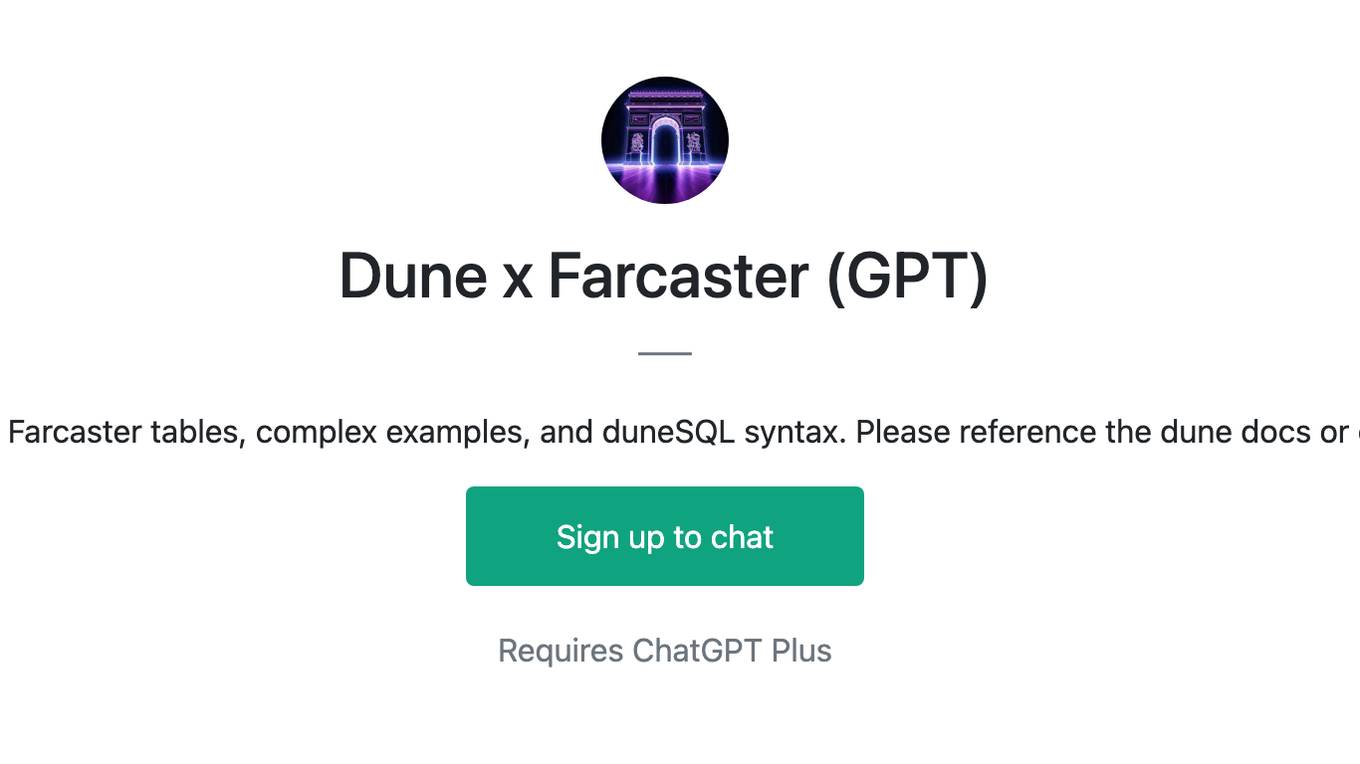
Dune x Farcaster (GPT)
A GPT pre-trained on duneSQL Farcaster tables, complex examples, and duneSQL syntax. Please reference the dune docs or contact @shoni.eth for errors