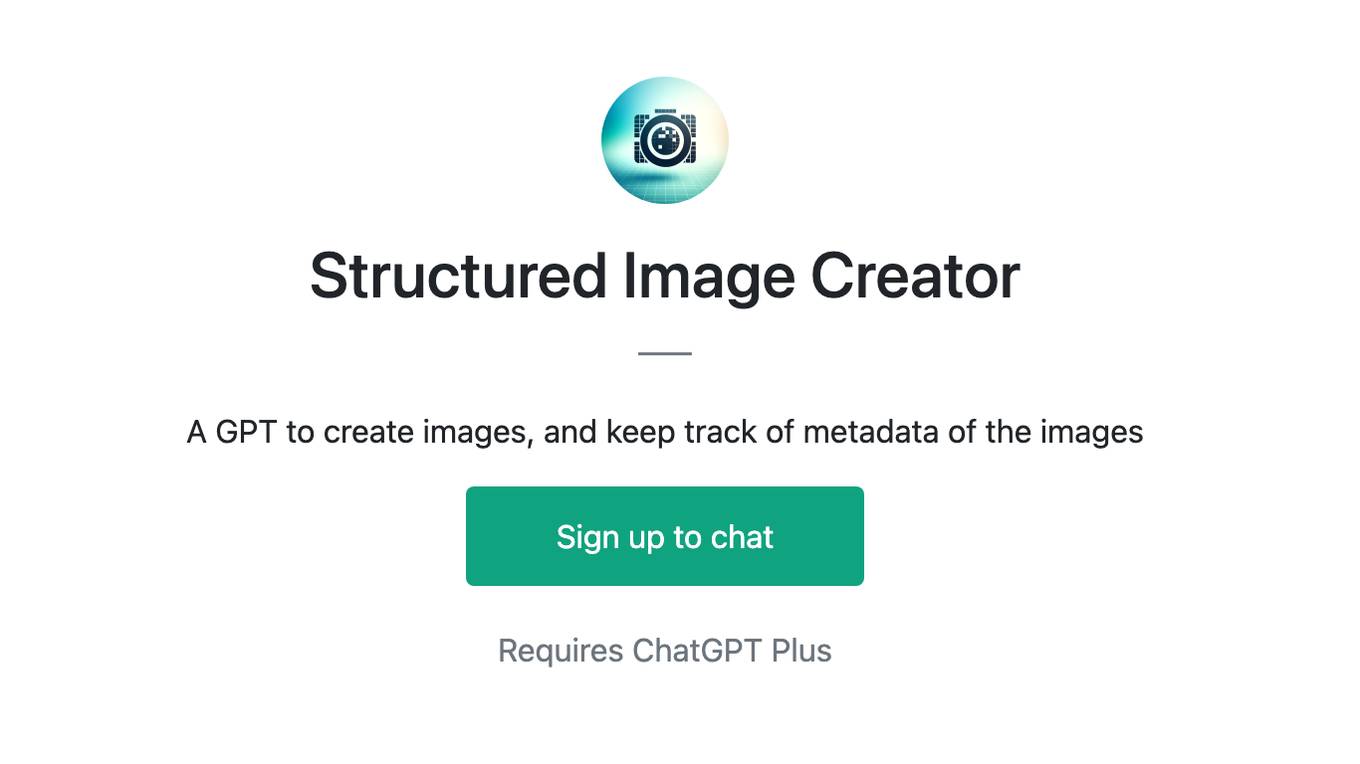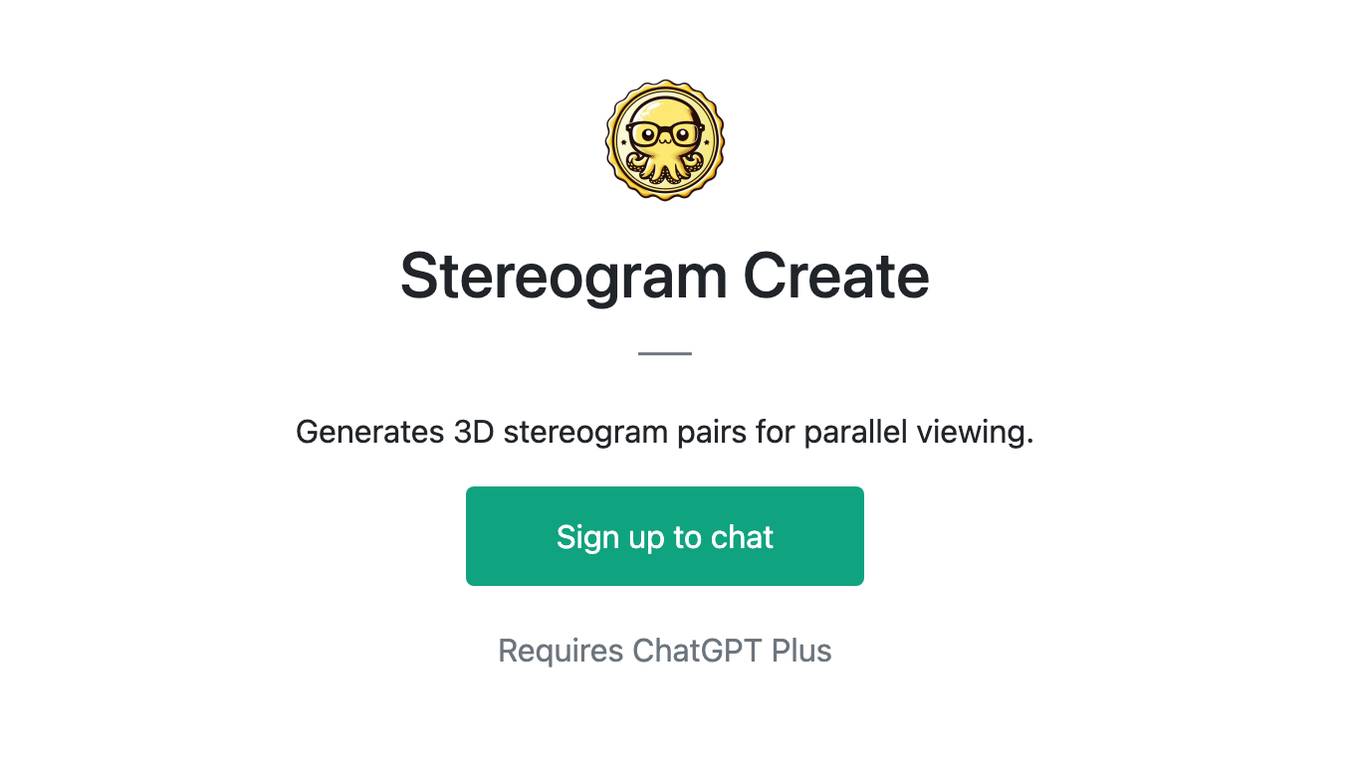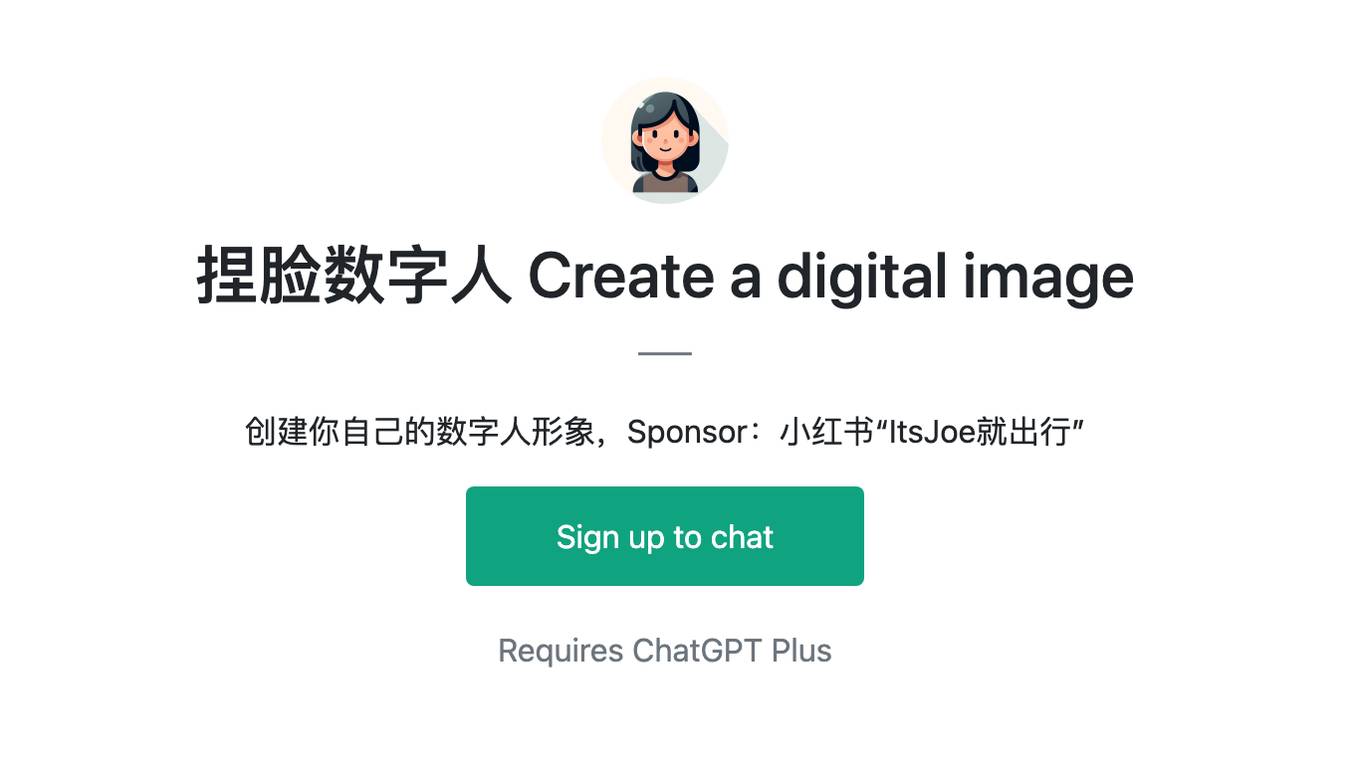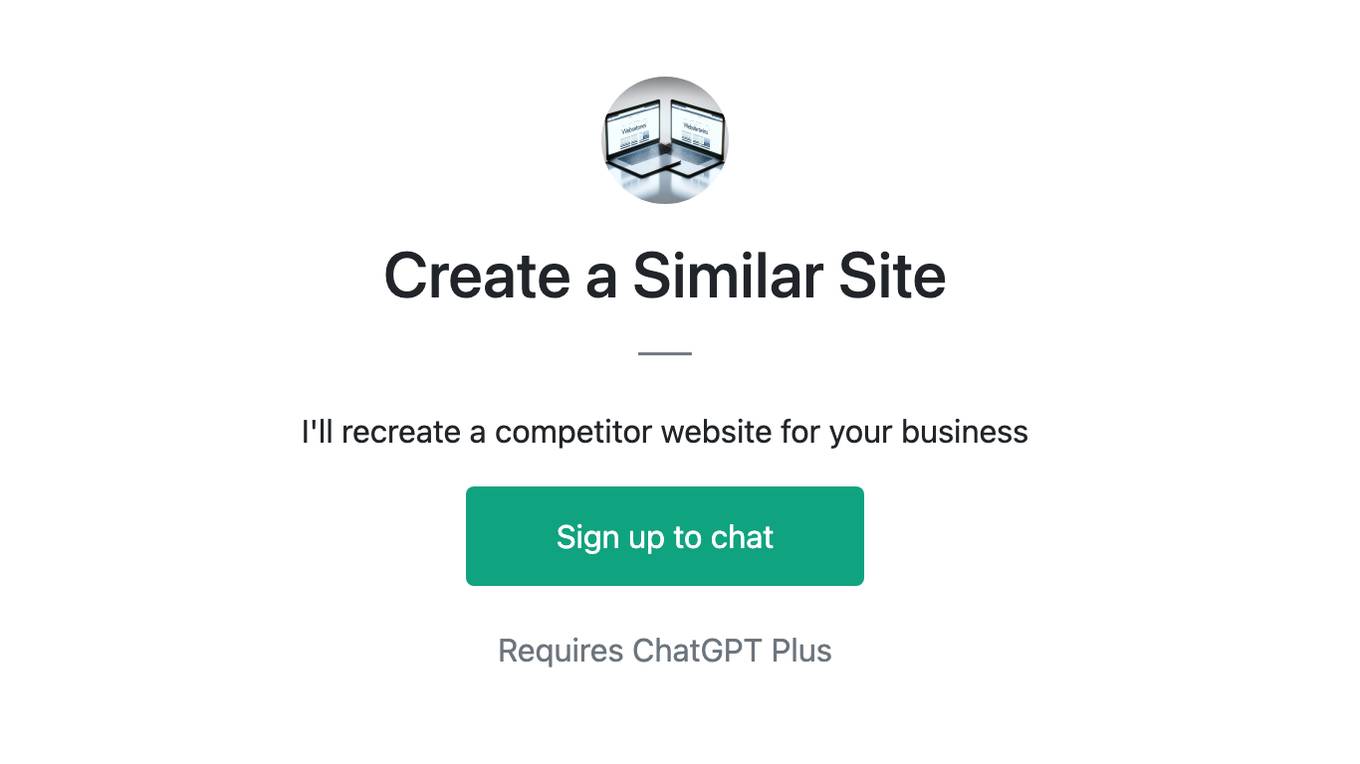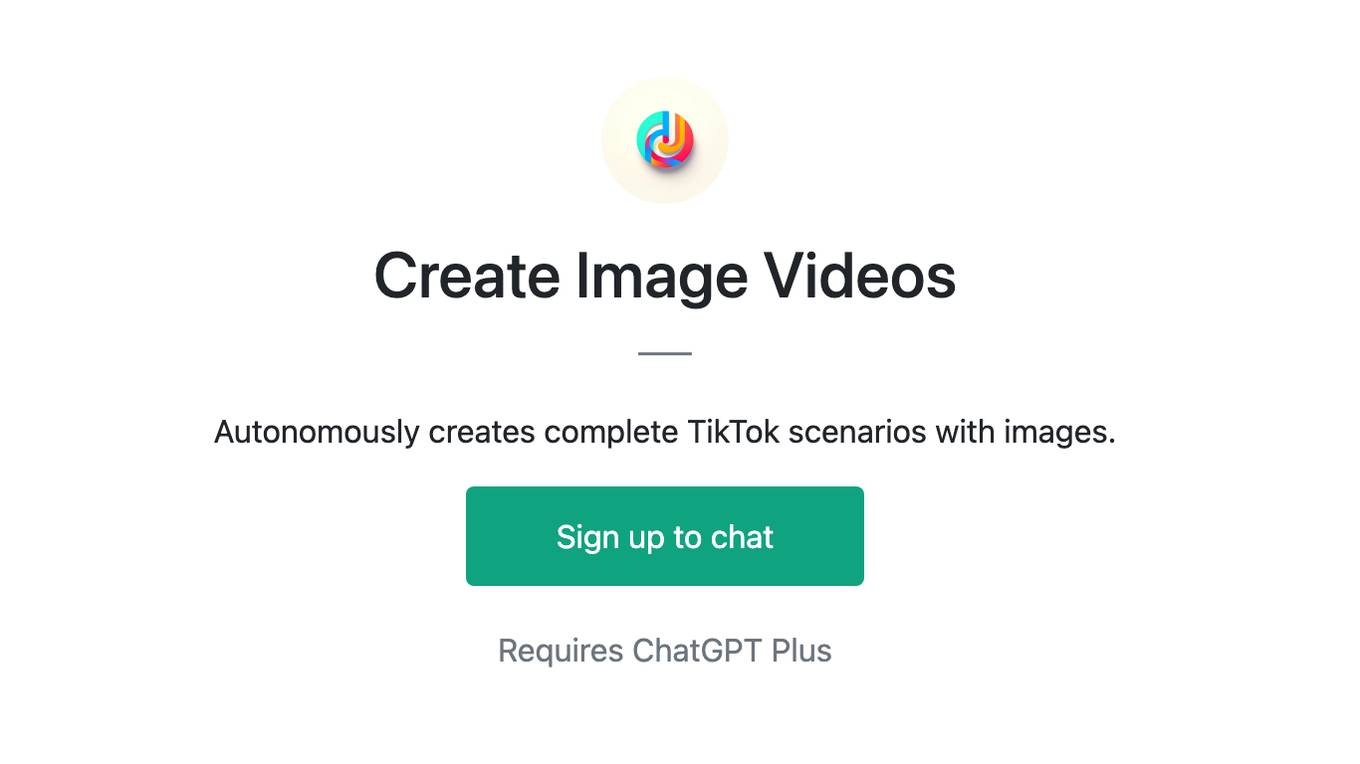Best AI tools for< create metadata >
20 - AI tool Sites
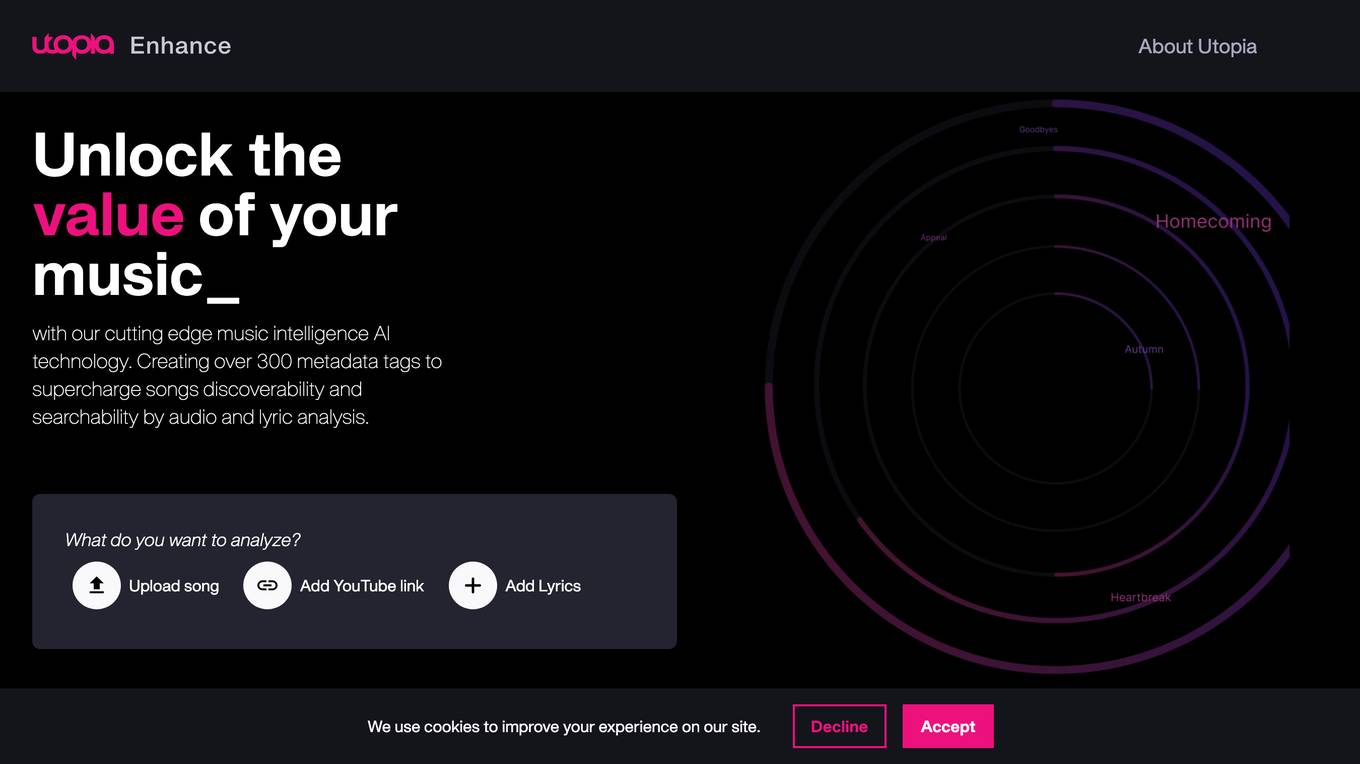
Utopia Enhance
Utopia Enhance is a cutting-edge music intelligence AI technology that helps you unlock the value of your music. With our advanced audio and lyric analysis, we create over 300 metadata tags to supercharge your songs' discoverability and searchability. Whether you're an artist, a label, or a music enthusiast, Utopia Enhance can help you get your music heard by more people.
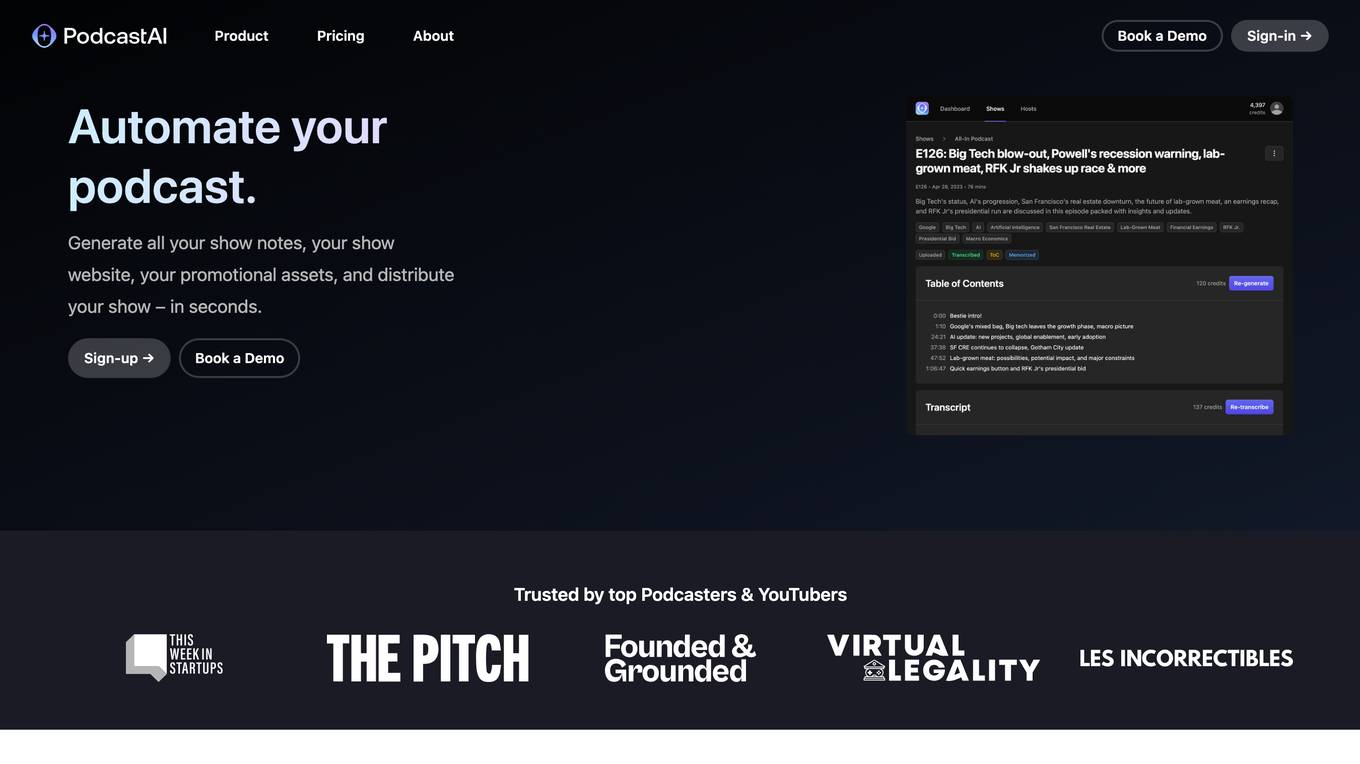
PodcastAI
PodcastAI is an AI-powered tool that helps podcasters automate their workflow, saving them time and effort. With PodcastAI, users can transcribe episodes, identify speakers, generate chapters, create metadata, and even generate ad reads and viral moments. PodcastAI also offers a show website feature that allows users to create a website for their podcast, complete with semantic search for all episodes. Additionally, PodcastAI's AI host chat feature allows users to interact with their podcast's AI hosts via the show website.
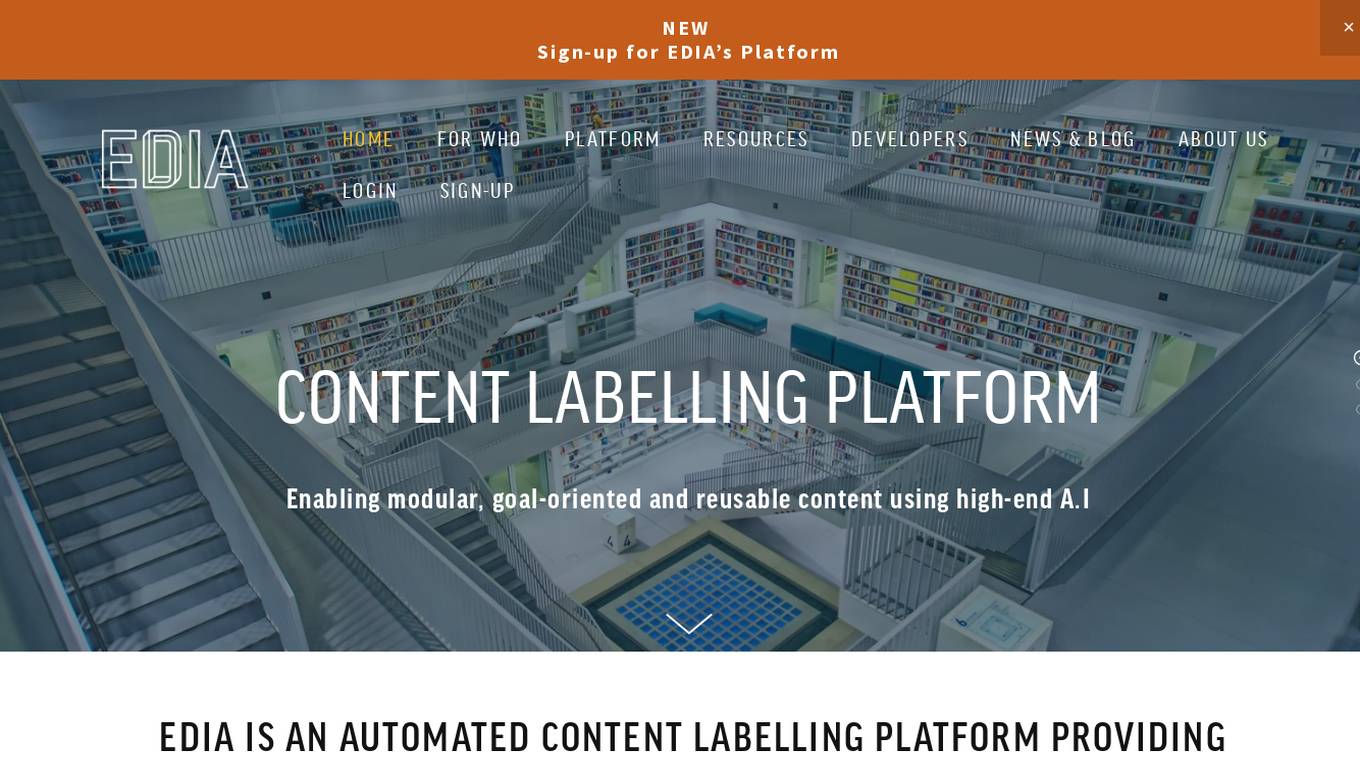
EDIA
EDIA is an automated CONTENT LABELLING platform that enables modular, goal-oriented, and reusable content using high-end AI. The platform provides instant structure and insight into content through its Metadata API, integrated with various systems and authoring tools. EDIA offers subscription services, tools, and API integrations to automate metadata creation. Users can create a free account to access the platform's tools. The platform aims to improve content discoverability, reduce production costs, and enhance content management efficiency.
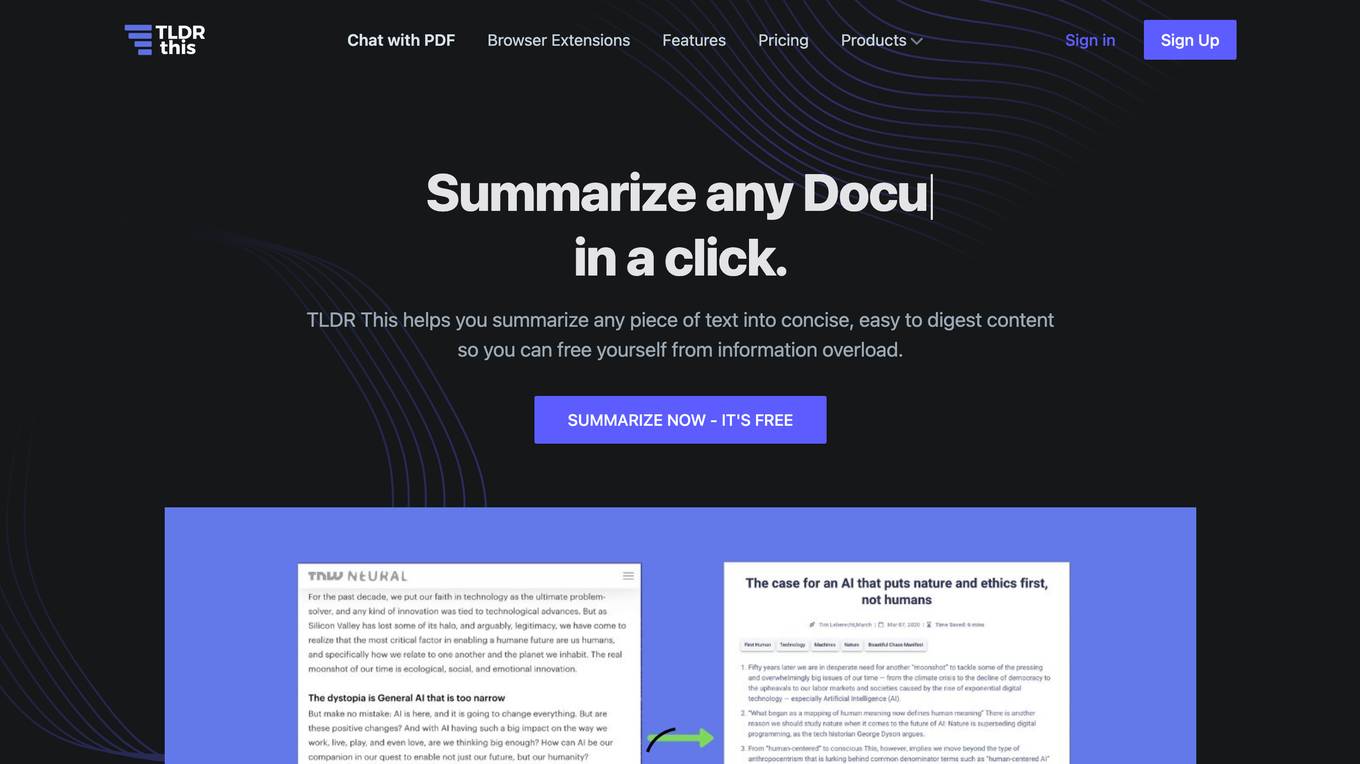
TLDR This
TLDR This is an online article summarizer tool that helps users quickly understand the essence of lengthy content. It uses AI to analyze any piece of text and summarize it automatically, in a way that makes it easy to read, understand, and act on. TLDR This also extracts essential metadata such as author and date information, related images, and the title. Additionally, it estimates the reading time for news articles and blog posts, ensuring users have all the necessary information consolidated in one place for efficient reading. TLDR This is designed for students, writers, teachers, institutions, journalists, and any internet user who needs to quickly understand the essence of lengthy content.
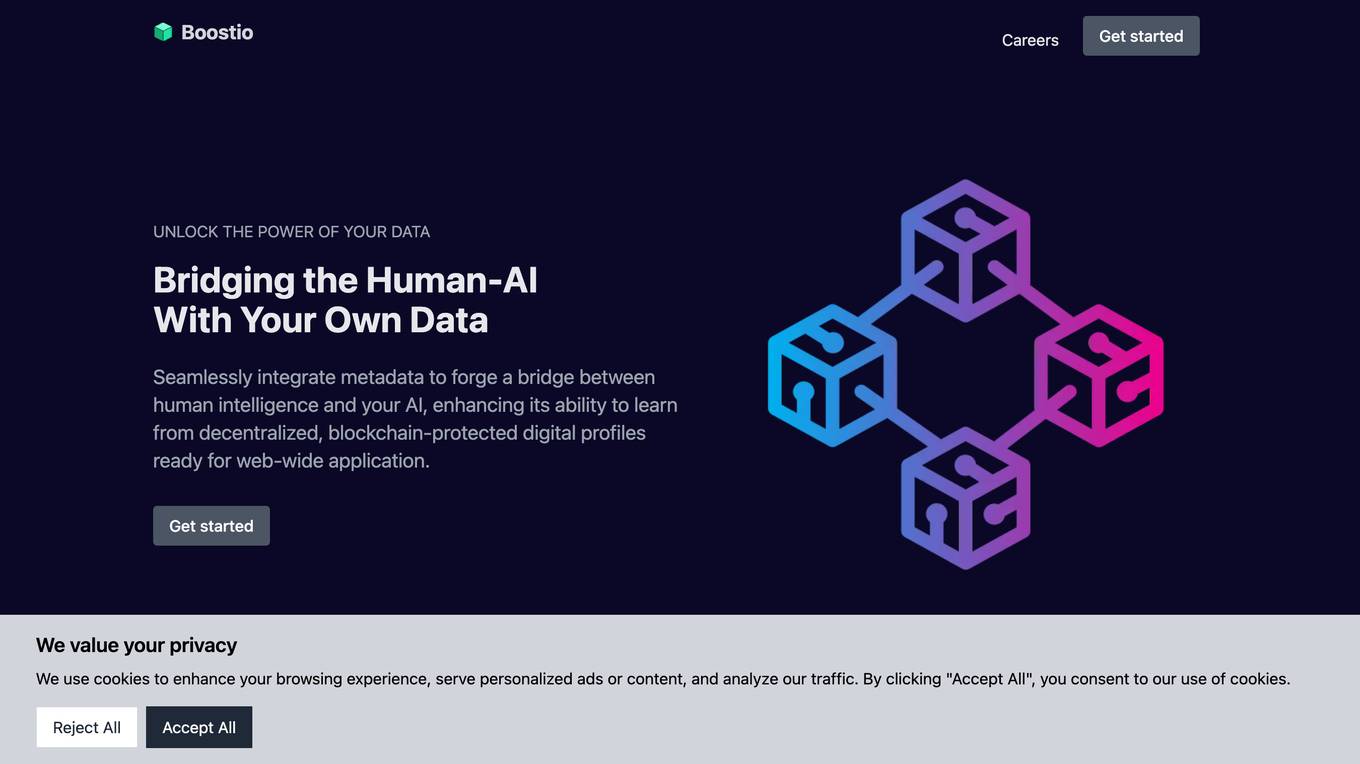
Boostio
Boostio is a web3 marketplace that allows users to own their data, improve their LLM and AI, choose the level of access that third parties have to their digital profile, utilize their decentralized digital profile seamlessly across various platforms, immerse themselves in personalized gaming and entertainment experiences, get better recommendations and personalized experiences while shopping online, embark on a personalized learning journey tailored to their decentralized digital profile, and join forces with the community to curate and share content aligned with their decentralized digital profile.
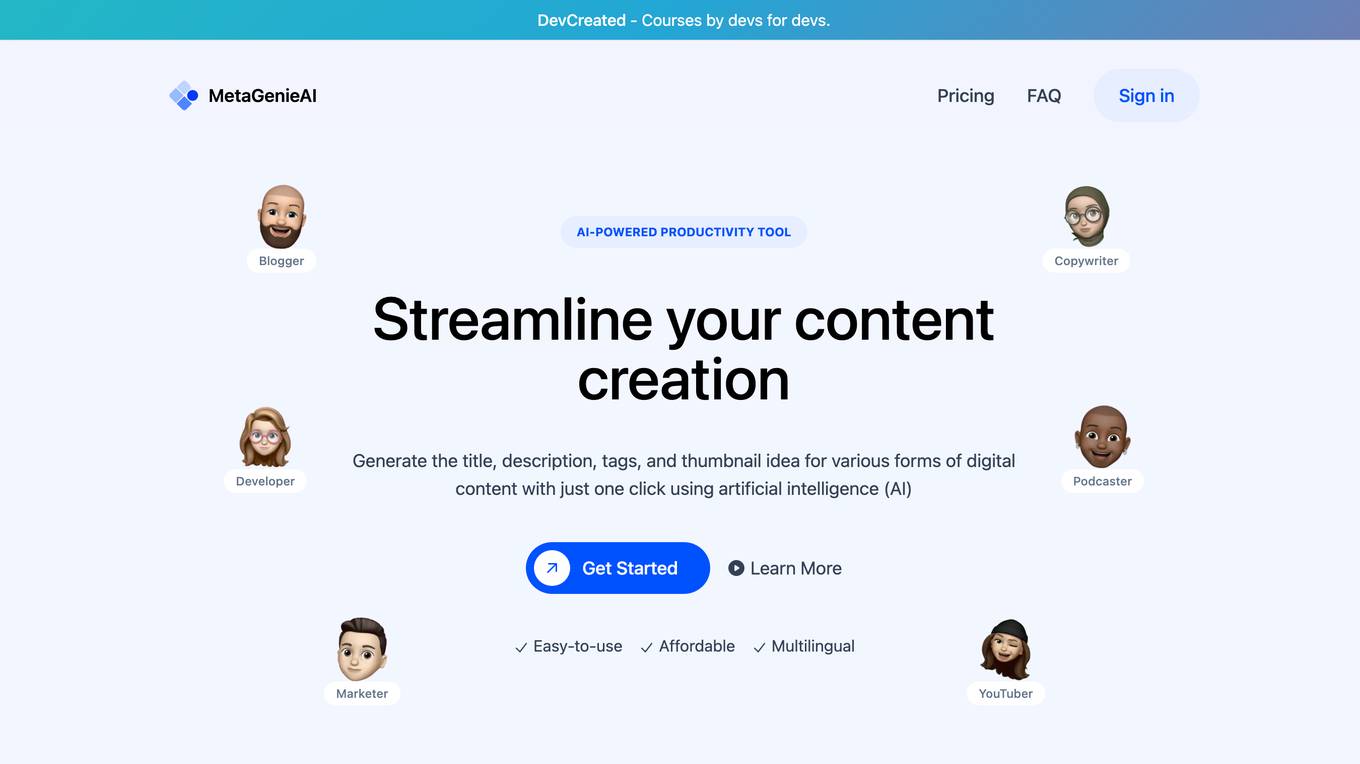
MetaGenieAI
MetaGenieAI is an AI-powered productivity tool that helps you generate high-quality metadata for all forms of digital content, including social media posts, blog articles, e-commerce product descriptions, and more. With MetaGenieAI, you can quickly and easily create compelling titles, descriptions, tags, and thumbnail ideas that will help your content stand out from the crowd and reach a wider audience.
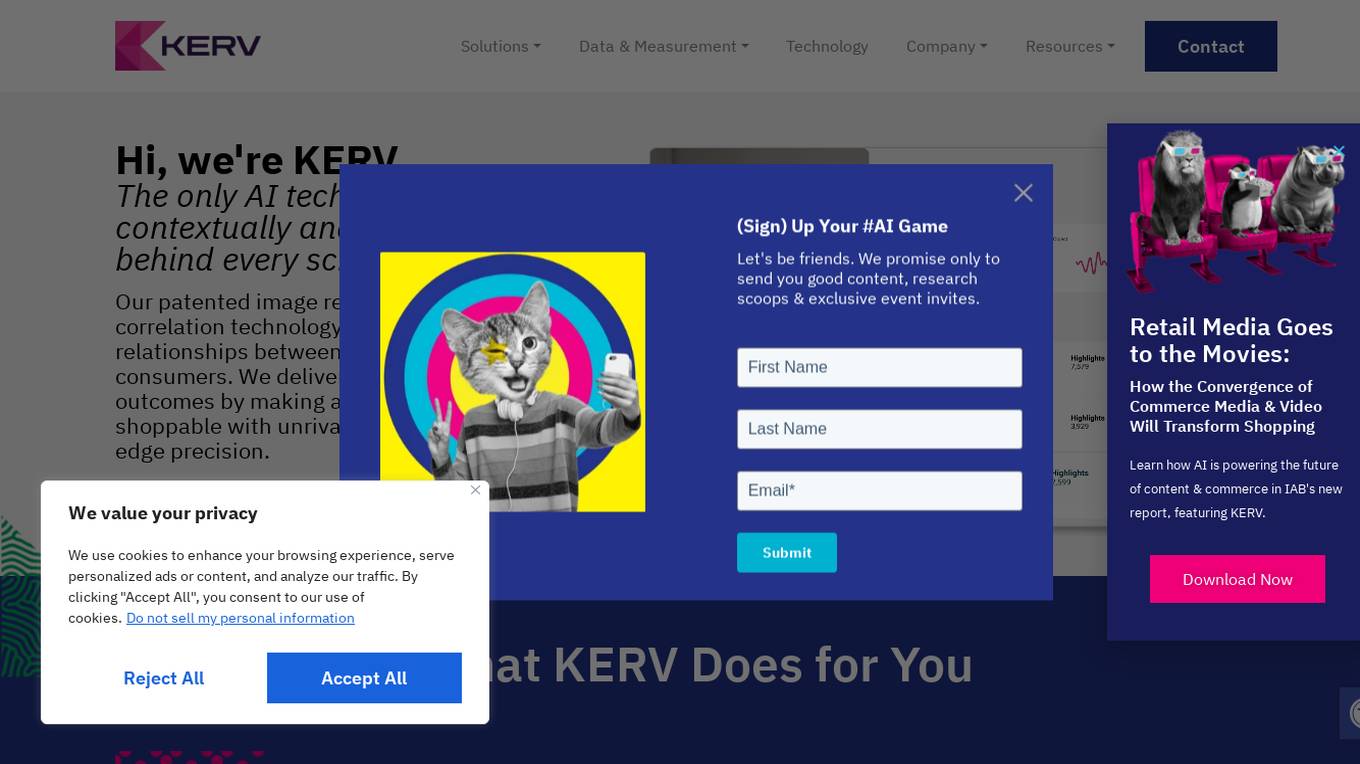
KERV Solutions
KERV is an AI-powered video and creative technology company that offers ad performance solutions, publisher revenue opportunities, in-show monetization solutions, and data and measurement services. Their patented image recognition and product correlation technology enable deeper relationships between publishers, brands, and consumers. KERV's AI technology makes any video explorable and shoppable with unrivaled speed and precision, delivering real business outcomes. They provide intelligent video solutions, active attention indexing, greater speed and precision, 1st party data insights, and brand safety measures.
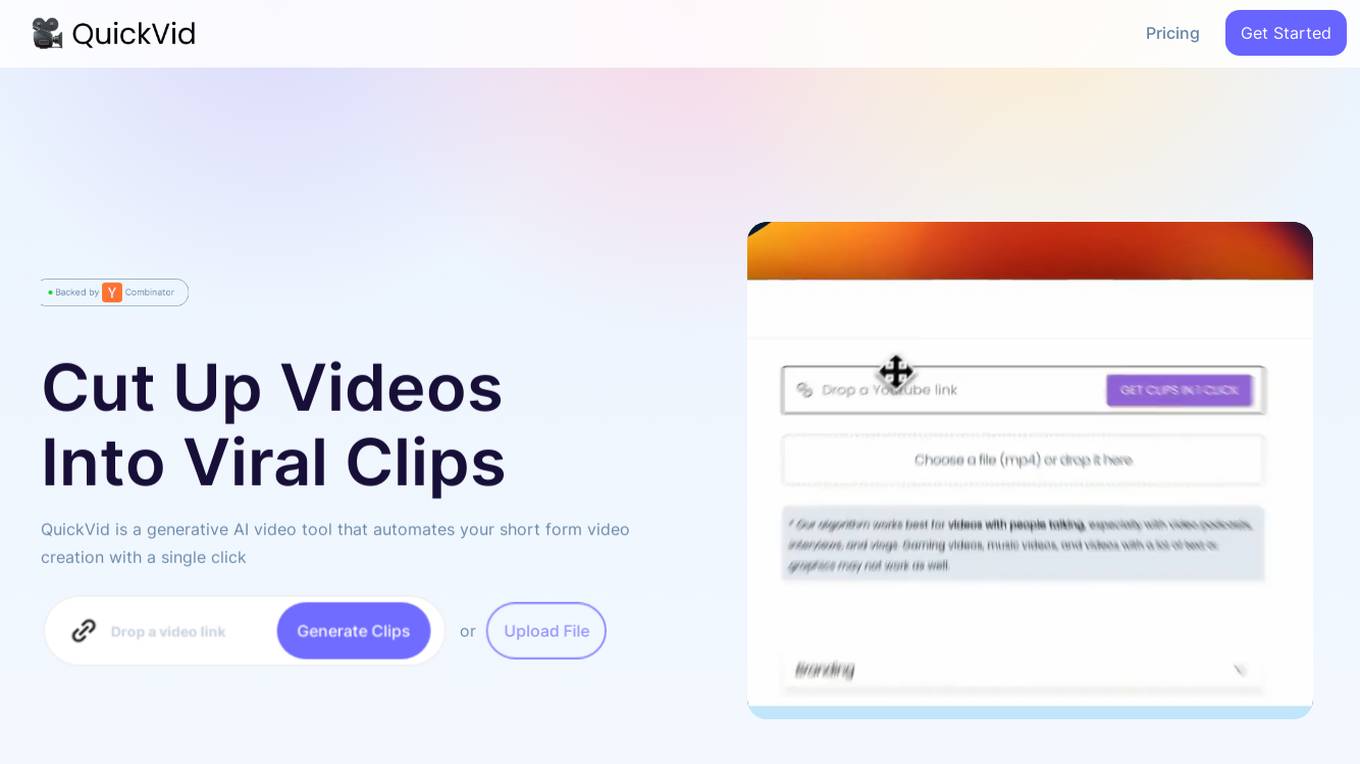
QuickVid
QuickVid is a generative AI video tool that automates your short-form video creation with a single click. It offers two modes: Copilot, for creators who want manual control over their videos, and Autopilot, for busy creators who want to set it and forget it. QuickVid's AI analyzes your videos to identify the most engaging moments, adds subtitles, and generates metadata to help your videos go viral.
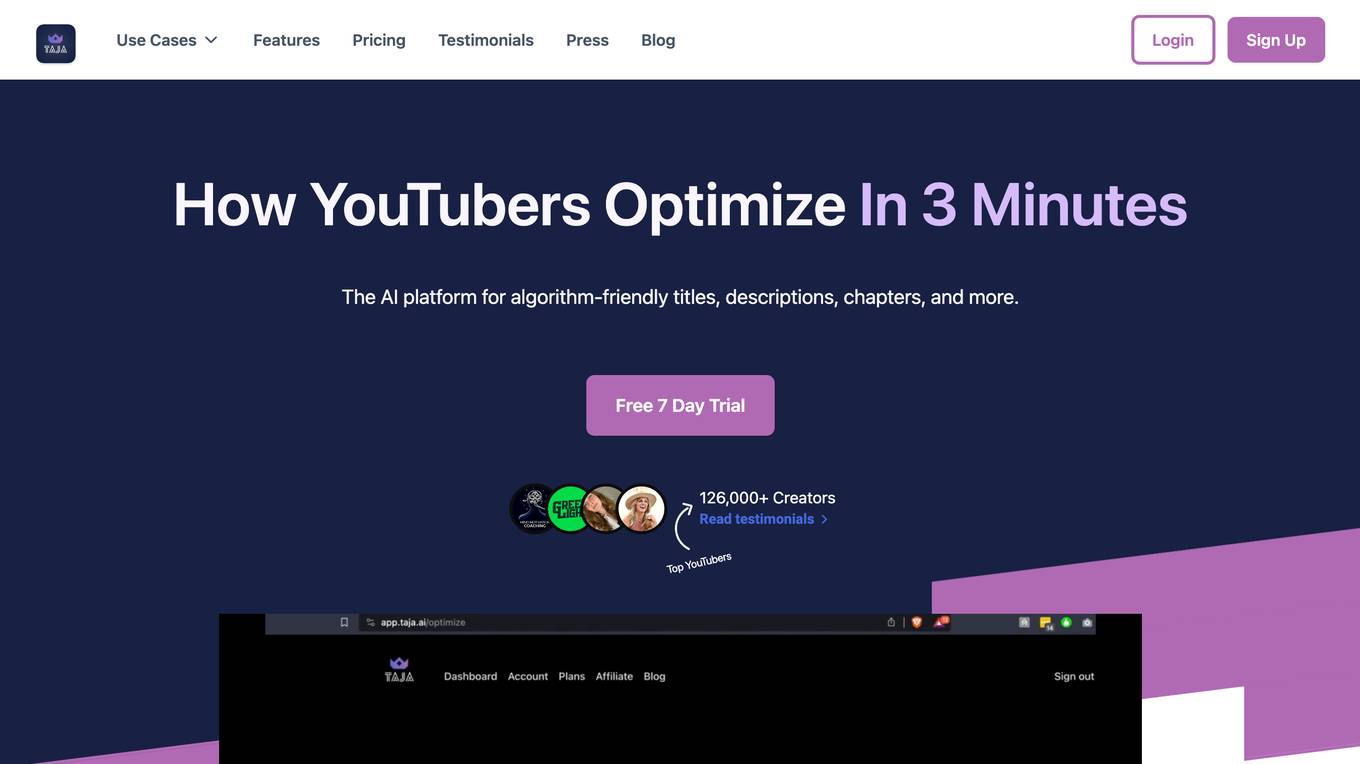
Taja AI
Taja AI is an AI-powered metadata specialist for content creators with YouTube channels. It analyzes your channel to understand your audience, their interests, and what messaging will resonate with them, leading to more organic engagement. Taja provides you with the perfect title, description and chapters, hashtags, and thumbnail idea generation for long form videos and shorts ; all optimized to rank you high in the algorithm and recommend your video to more people. Creators that use Taja save an average of 43 minutes per video.
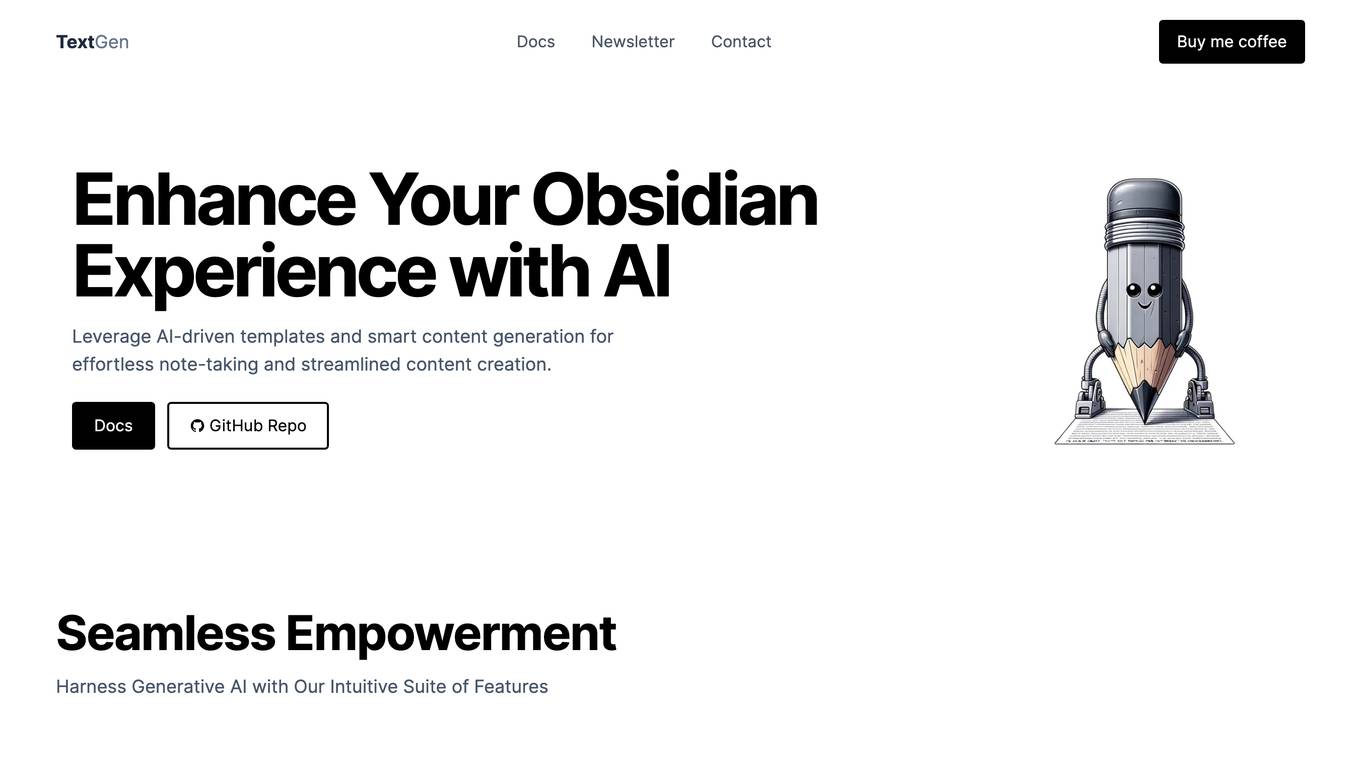
TextGen
TextGen is an AI-powered tool that enhances the Obsidian note-taking experience. It provides users with AI-driven templates and smart content generation capabilities, enabling effortless note-taking and streamlined content creation. TextGen is free and open-source, offering unrestricted access to its plugin and encouraging innovation within the community. The collaborative template hub fosters a shared creative space where users can exchange templates and explore new possibilities for generative AI applications in note-taking. TextGen's smart prompt customization feature allows users to tailor prompts based on template metadata, resulting in text outputs that are finely tuned to their specific context and needs. The extensive language model compatibility ensures flexibility, supporting a wide range of language models, including gpt-4-1106-preview (gpt4 turbo) 128k, gpt-3.5-instruct, claude, bard, and llama. The advanced template engine simplifies and enhances the note-taking routine, boosting productivity and efficiency. Optimized for the Obsidian experience, TextGen integrates seamlessly, augmenting personal knowledge management practices.
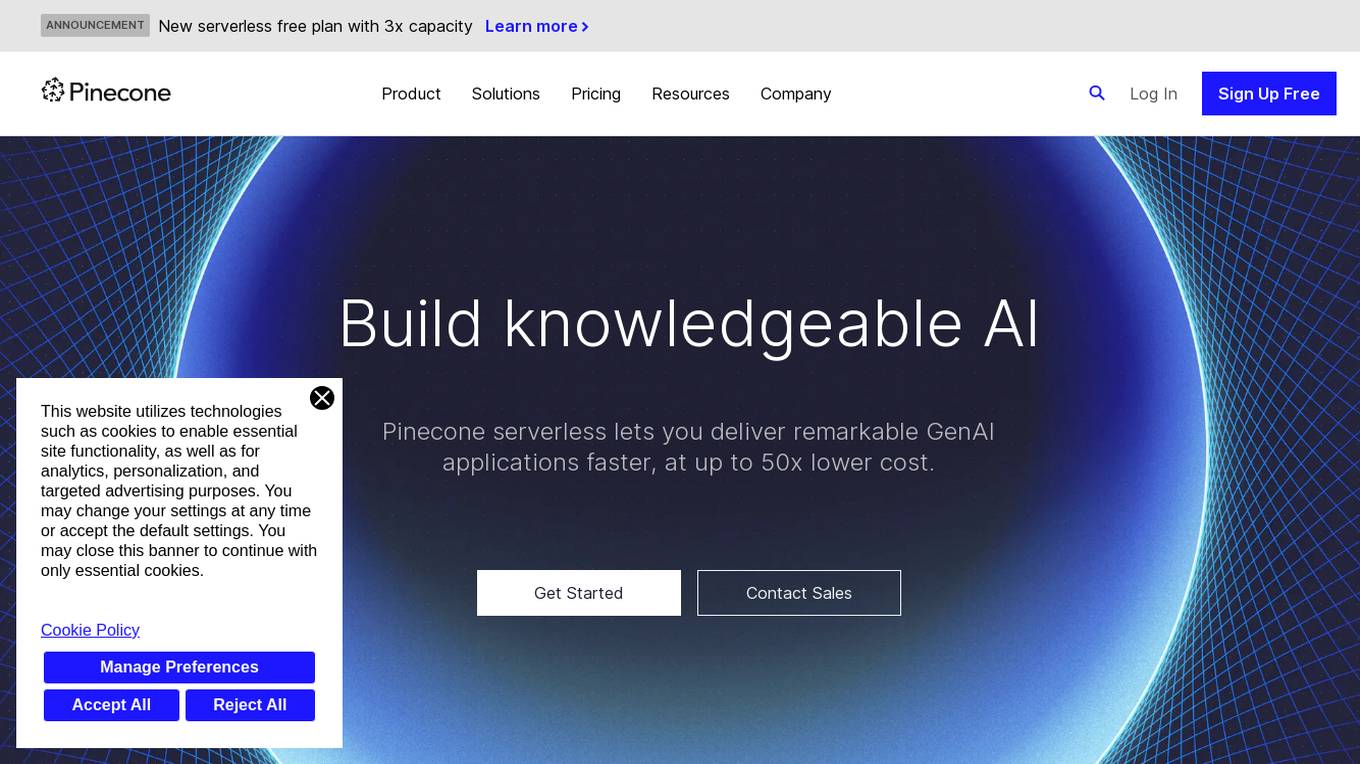
Pinecone
Pinecone is a vector database designed to build knowledgeable AI applications. It offers a serverless platform with high capacity and low cost, enabling users to perform low-latency vector search for various AI tasks. Pinecone is easy to start and scale, allowing users to create an account, upload vector embeddings, and retrieve relevant data quickly. The platform combines vector search with metadata filters and keyword boosting for better application performance. Pinecone is secure, reliable, and cloud-native, making it suitable for powering mission-critical AI applications.
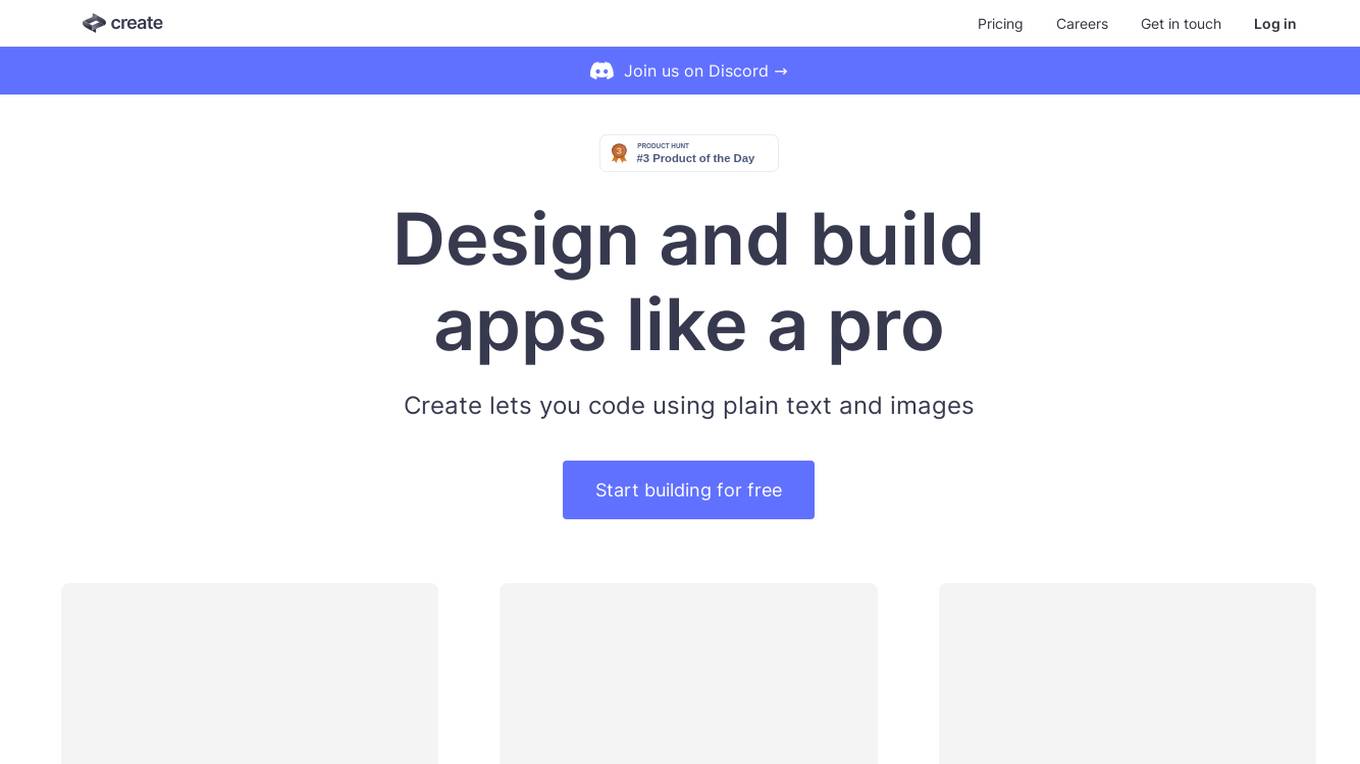
Create
Create is a free-to-use AI app builder that lets you code using plain text and images. With Create, you can design and build apps like a pro, without having to write a single line of code. Create is perfect for building internal tools, prototypes, and even full-fledged applications.
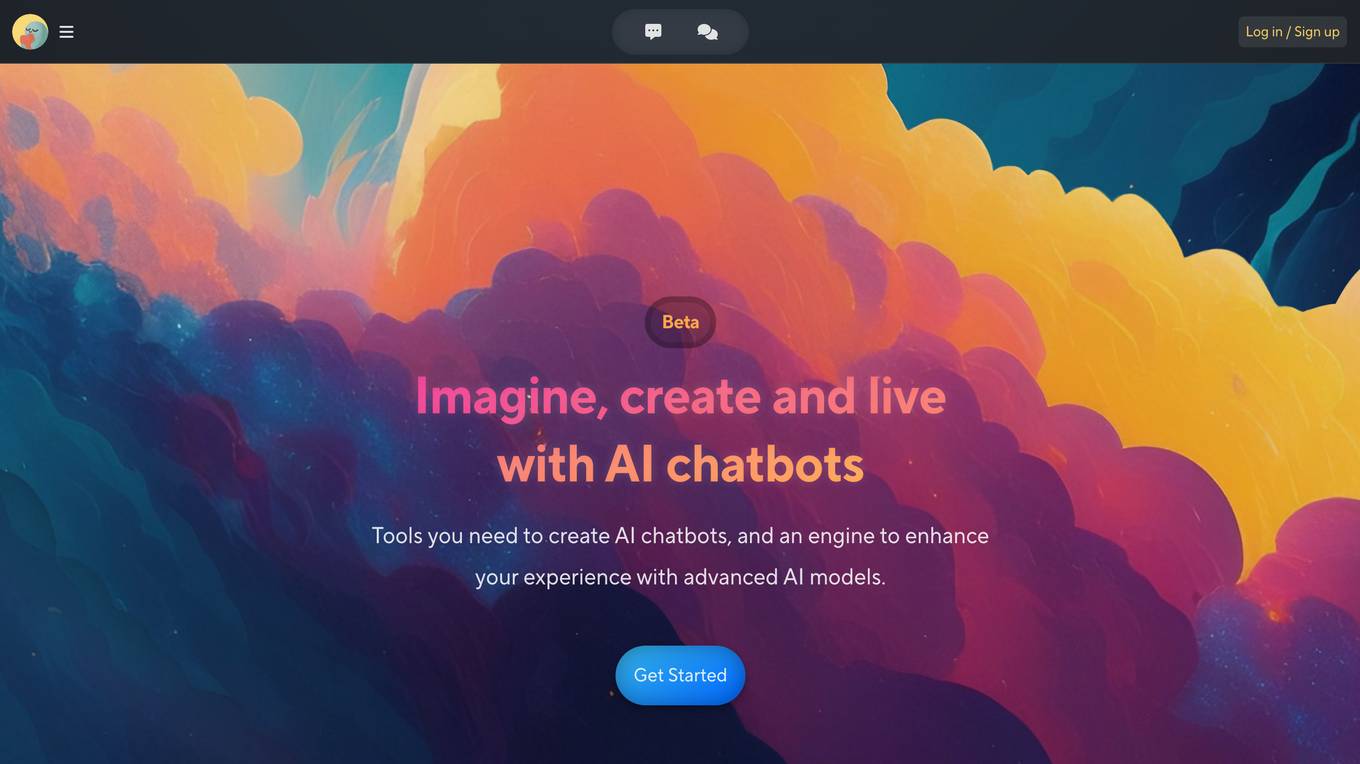
Create AI Characters and Chat with AI
This website allows users to create AI characters and chat with them. Users can customize their characters' appearance, personality, and interests. They can also choose from a variety of topics to chat about. The website uses artificial intelligence to generate the characters' responses, which are designed to be realistic and engaging.
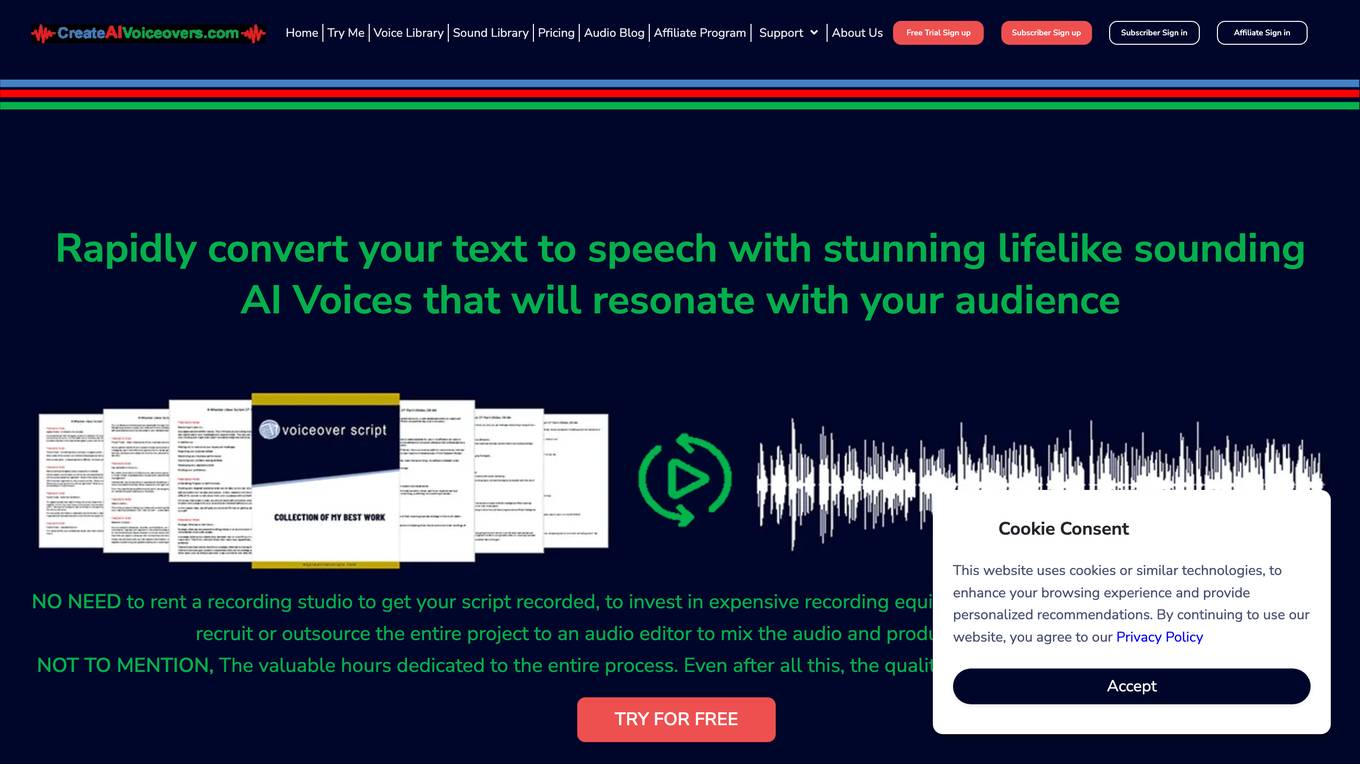
Create AI Voiceovers
Create AI Voiceovers is an online text-to-speech generator that allows users to convert text into realistic-sounding AI voices. With over 530 AI voices available in 220+ languages and dialects, users can create voiceovers for various purposes, including marketing, eLearning, explainer videos, and animations. The platform offers a range of features, including the ability to adjust voice attributes such as pitch, emphasis, and speed, as well as add background music and sound effects. Create AI Voiceovers also provides a library of pre-recorded sound effects and music that users can incorporate into their voiceovers.
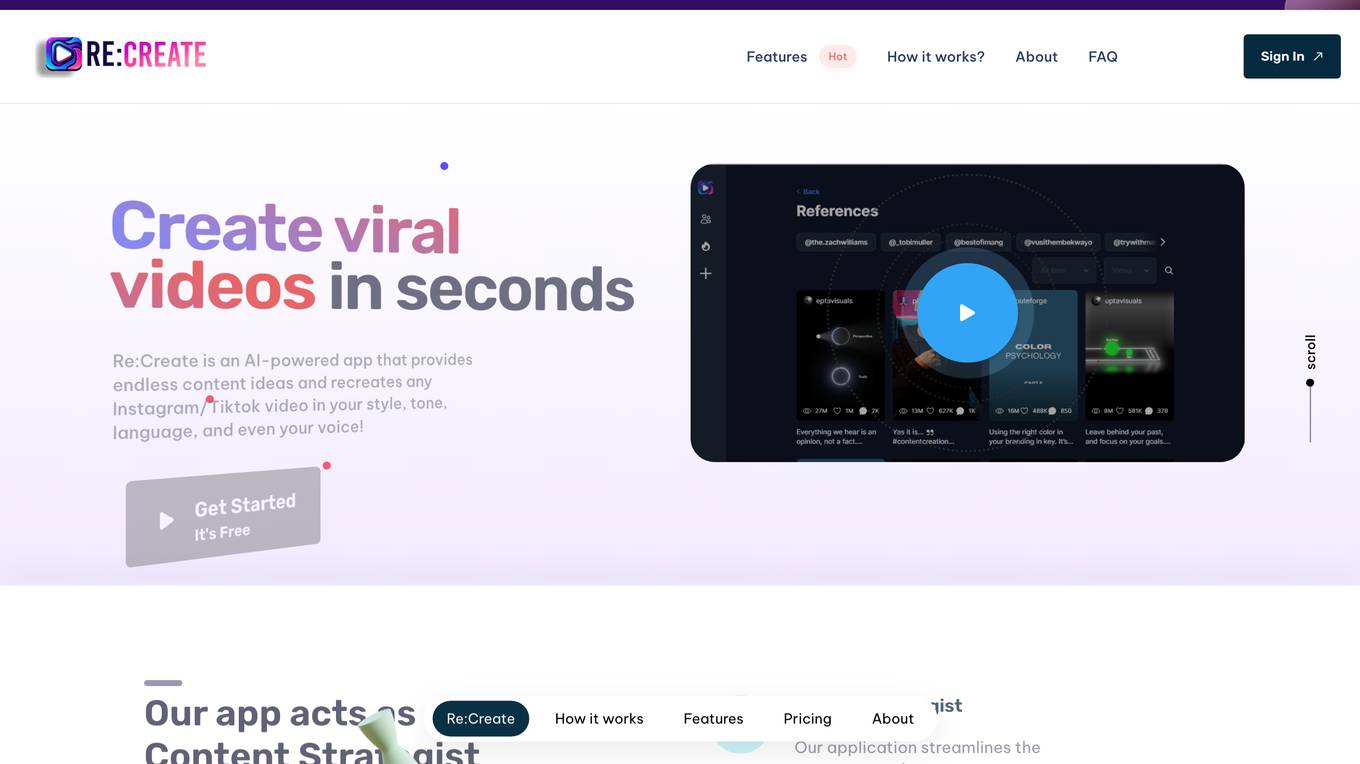
RE:Create
RE:Create is an AI-powered app that provides endless content ideas and recreates any Instagram/Tiktok video in your style, tone, language, and even your voice! Our application streamlines the content creation process, eliminating the need for extensive planning and strategy. Save time and effort while achieving effective results. No need to hire a separate voiceover artist. Our application offers customizable voice options, ensuring your videos have the perfect audio to complement the visuals. No need to hire a professional scriptwriter. Our platform assists in creating engaging video scripts, guiding you through the process and ensuring your content flows seamlessly.
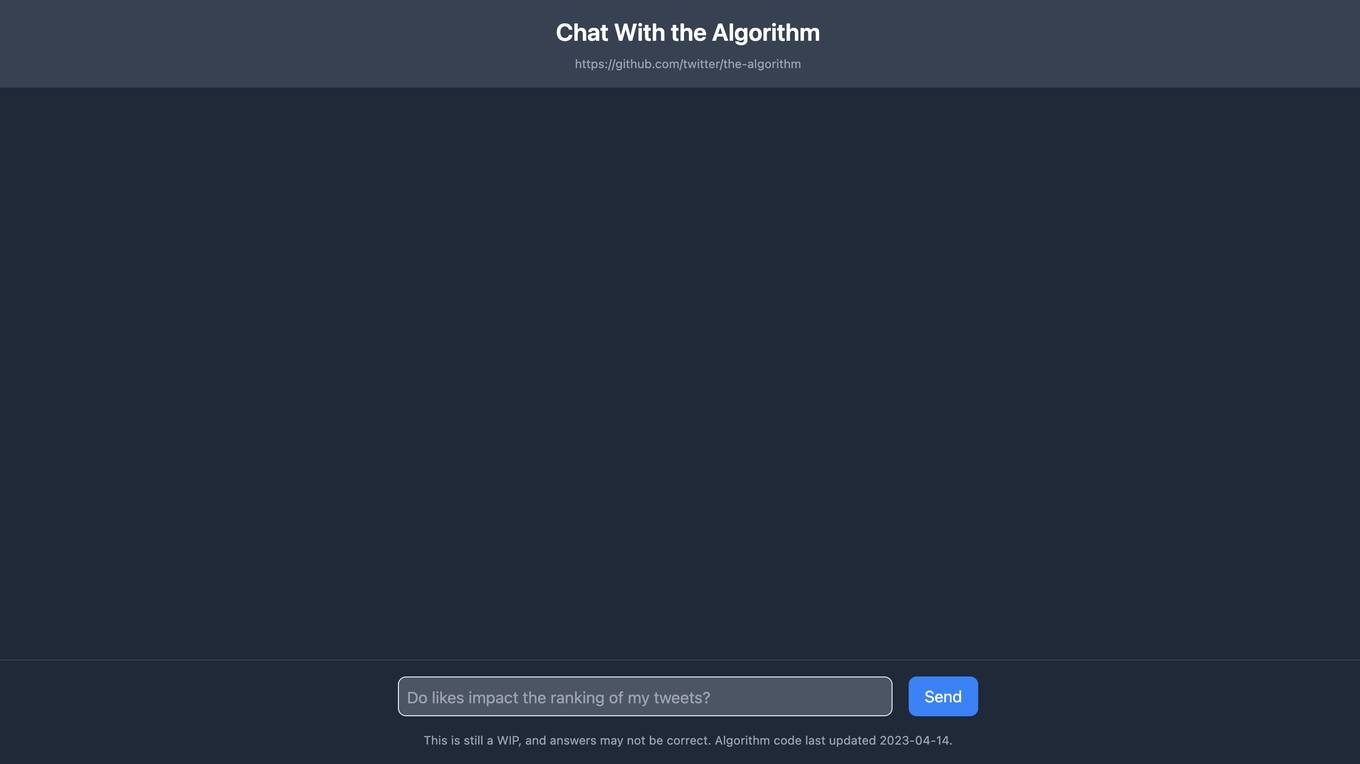
Create Next App Chat With the Algorithm
Create Next App Chat With the Algorithm is a tool that allows you to chat with an AI algorithm. The algorithm is still under development, and the answers it provides may not be correct. However, it can be a helpful tool for learning about AI and how it works.
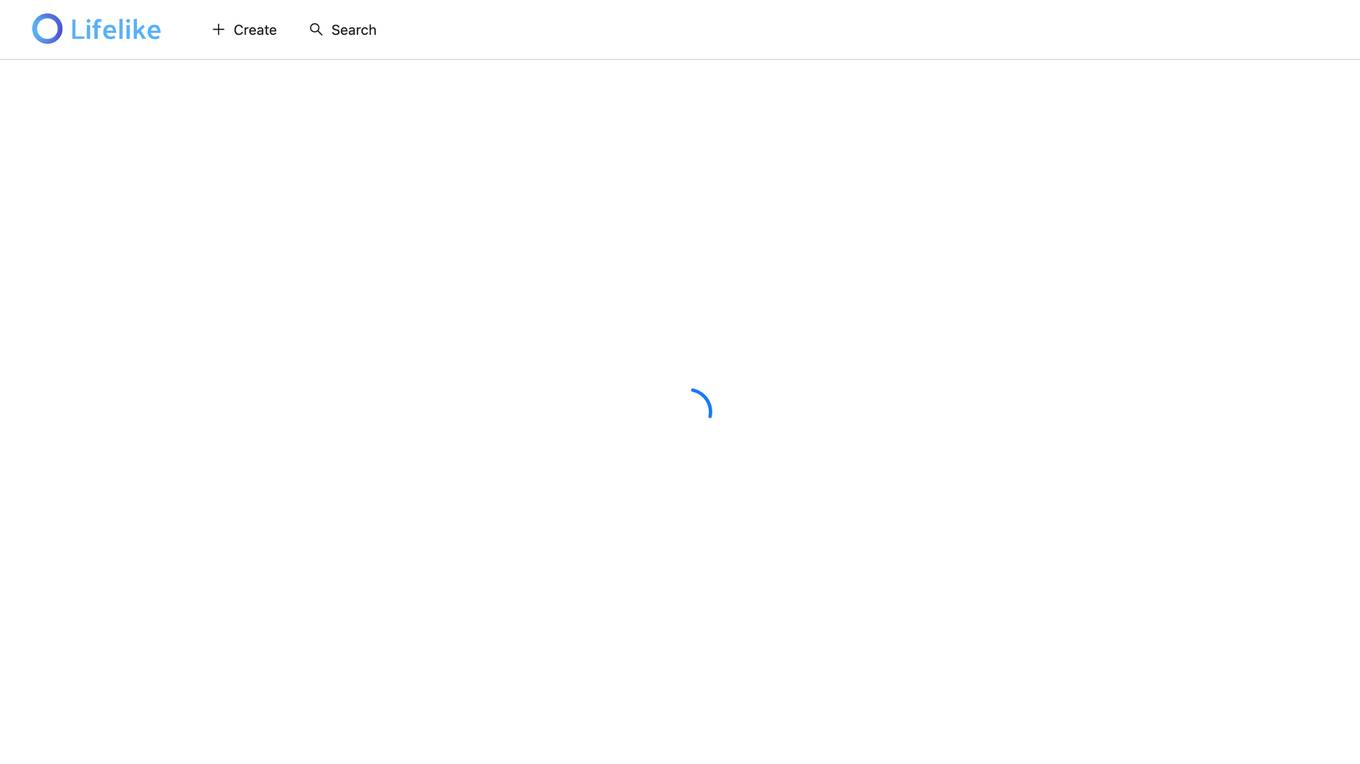
Lifelike Create Search
Lifelike Create Search is an AI-powered search engine that allows users to create and search for realistic images. With Lifelike Create Search, users can create images of people, places, and things that don't exist in the real world. The images are created using a combination of generative adversarial networks (GANs) and other AI techniques. Lifelike Create Search is still in its early stages of development, but it has the potential to revolutionize the way we search for and use images.
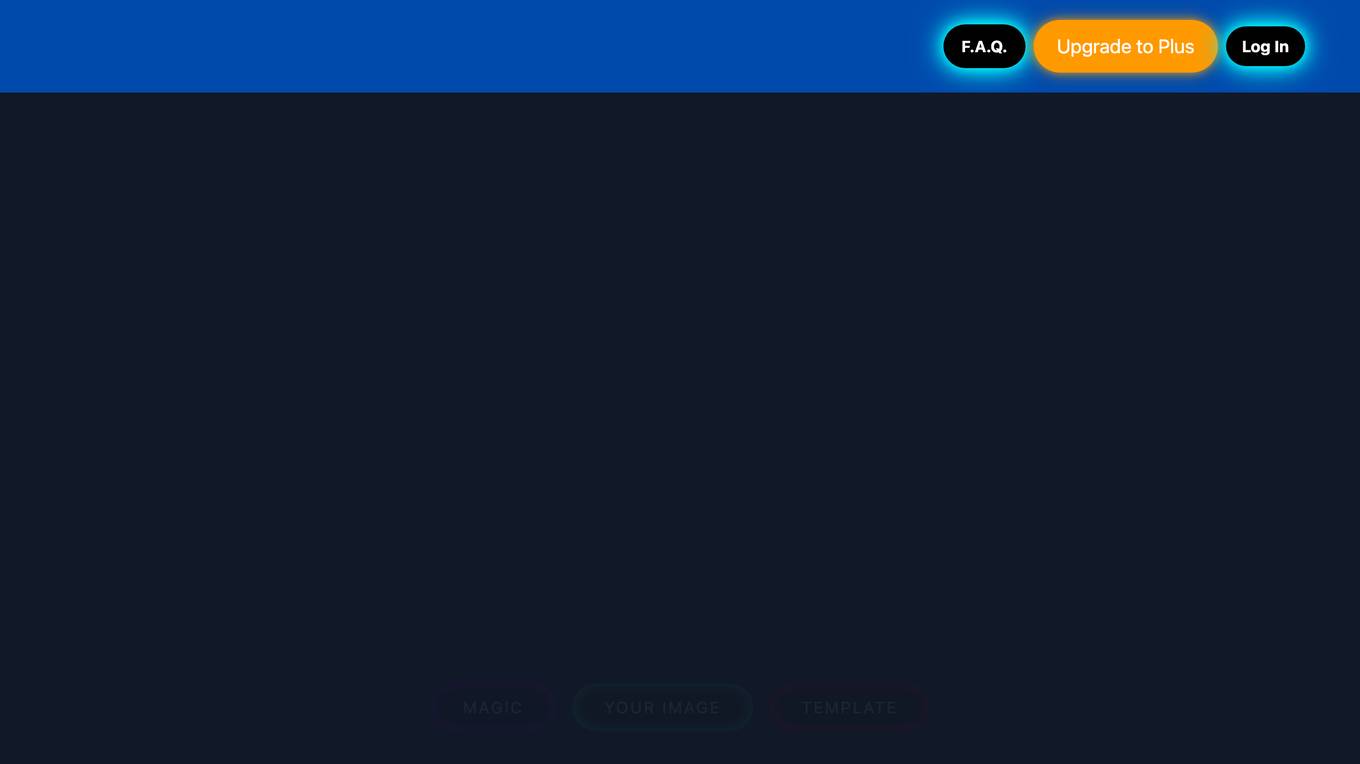
Create a Meme
Create a Meme is a website that allows users to create and share memes. It offers a variety of features, including a library of pre-made memes, the ability to upload your own images, and a variety of editing tools. Create a Meme is a popular website with over 100 million users. It is a great way to create and share funny and entertaining memes with your friends and family.
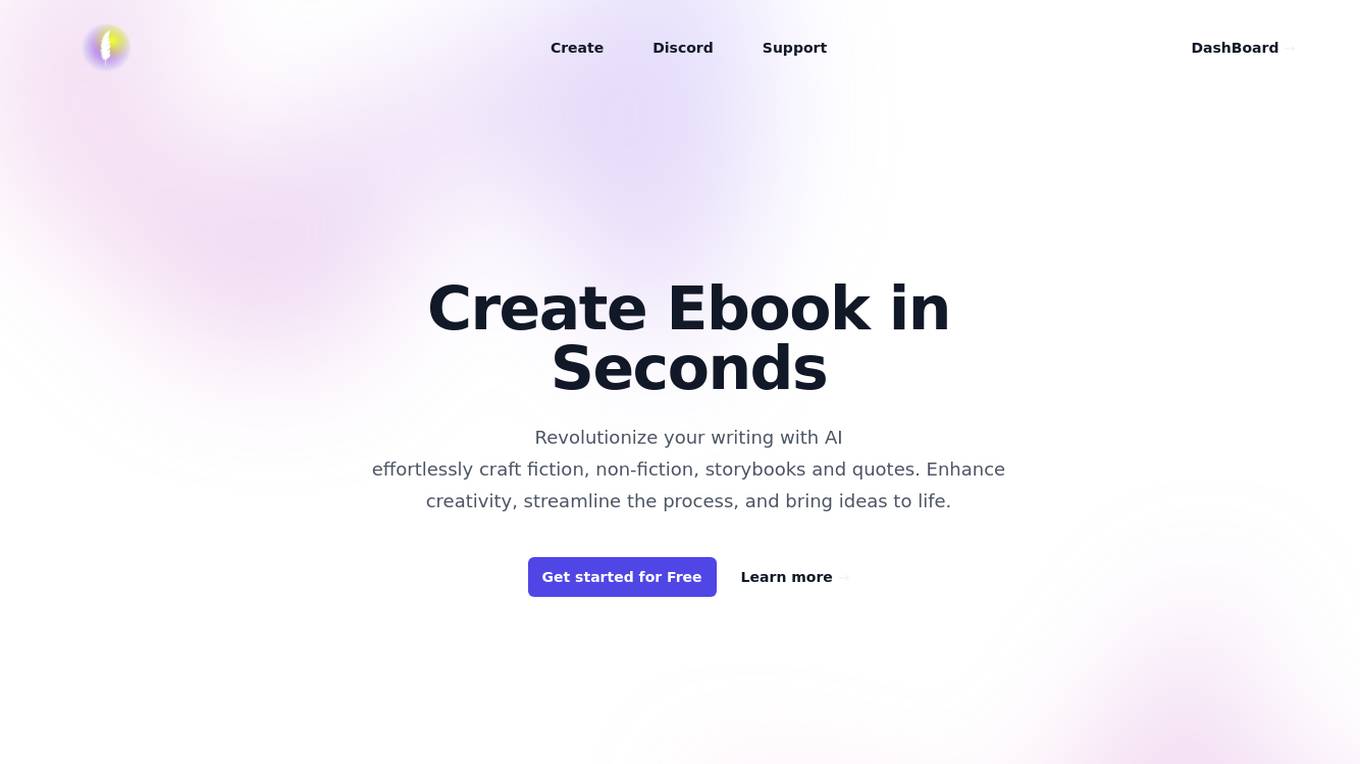
Create Ebook in Seconds
This website provides a tool that allows users to create ebooks in seconds. It is a simple and easy-to-use tool that can be used by anyone, regardless of their technical expertise. The tool provides a variety of templates and features that can be used to create professional-looking ebooks.
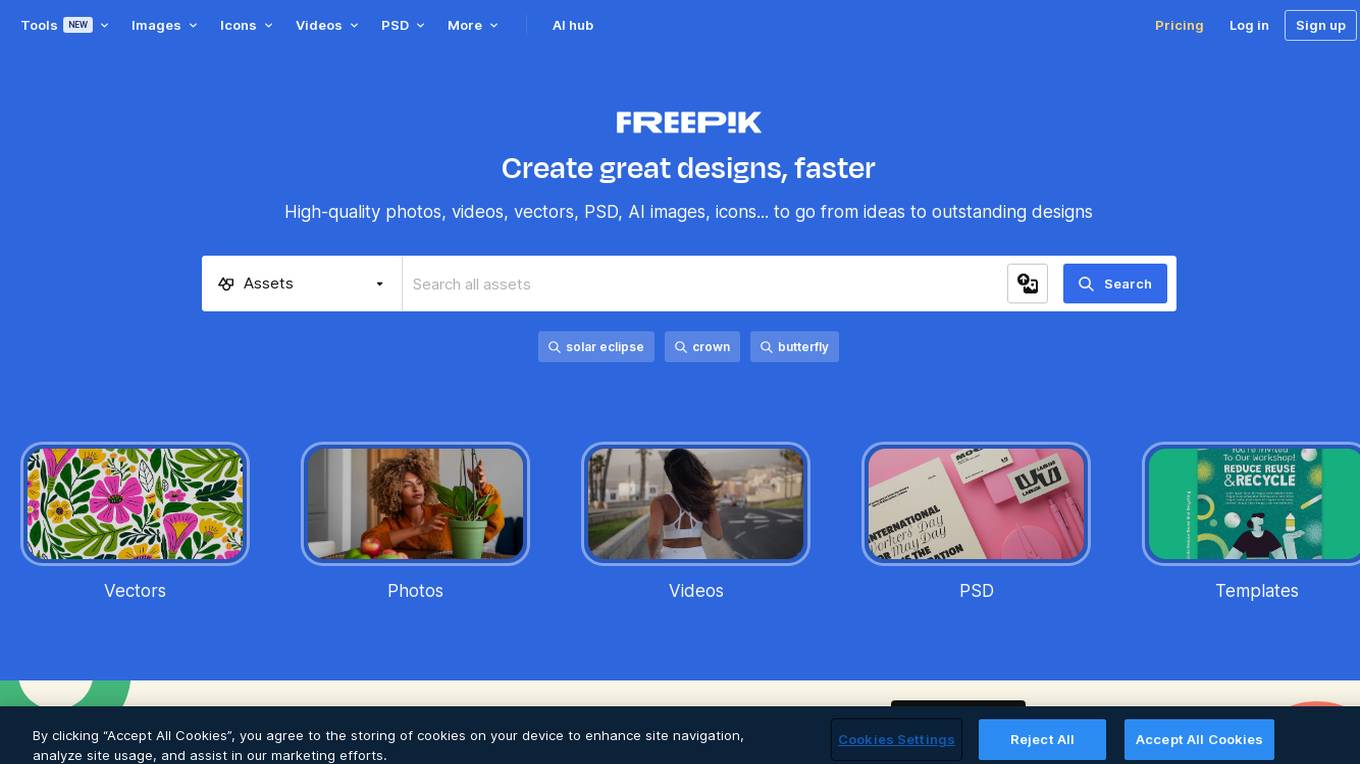
Freepik
Freepik is a website that provides high-quality stock content for creatives. It offers a wide range of assets, including images, vectors, videos, PSDs, AI images, and icons. Freepik also has a number of tools that can help creatives with their projects, such as an AI image generator, a mockup generator, and a photo editor.
20 - Open Source AI Tools
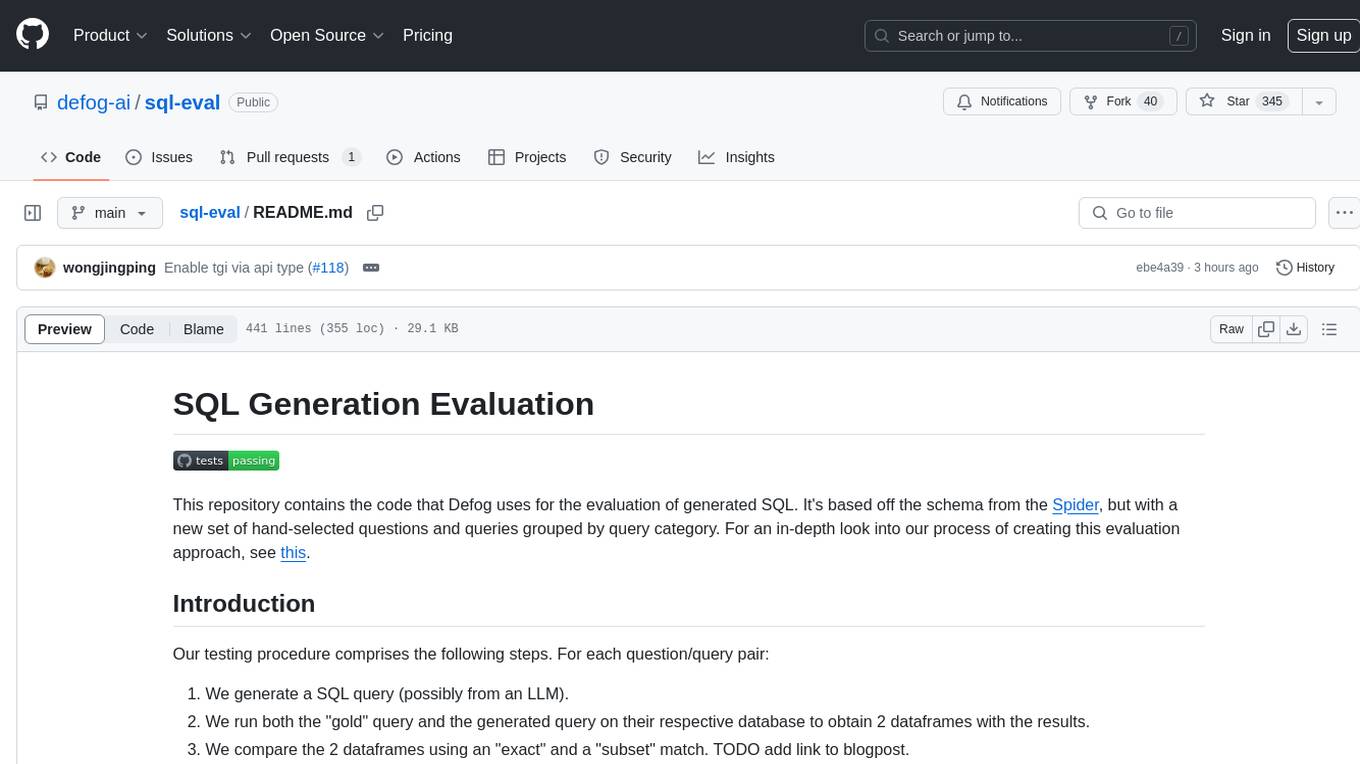
sql-eval
This repository contains the code that Defog uses for the evaluation of generated SQL. It's based off the schema from the Spider, but with a new set of hand-selected questions and queries grouped by query category. The testing procedure involves generating a SQL query, running both the 'gold' query and the generated query on their respective database to obtain dataframes with the results, comparing the dataframes using an 'exact' and a 'subset' match, logging these alongside other metrics of interest, and aggregating the results for reporting. The repository provides comprehensive instructions for installing dependencies, starting a Postgres instance, importing data into Postgres, importing data into Snowflake, using private data, implementing a query generator, and running the test with different runners.
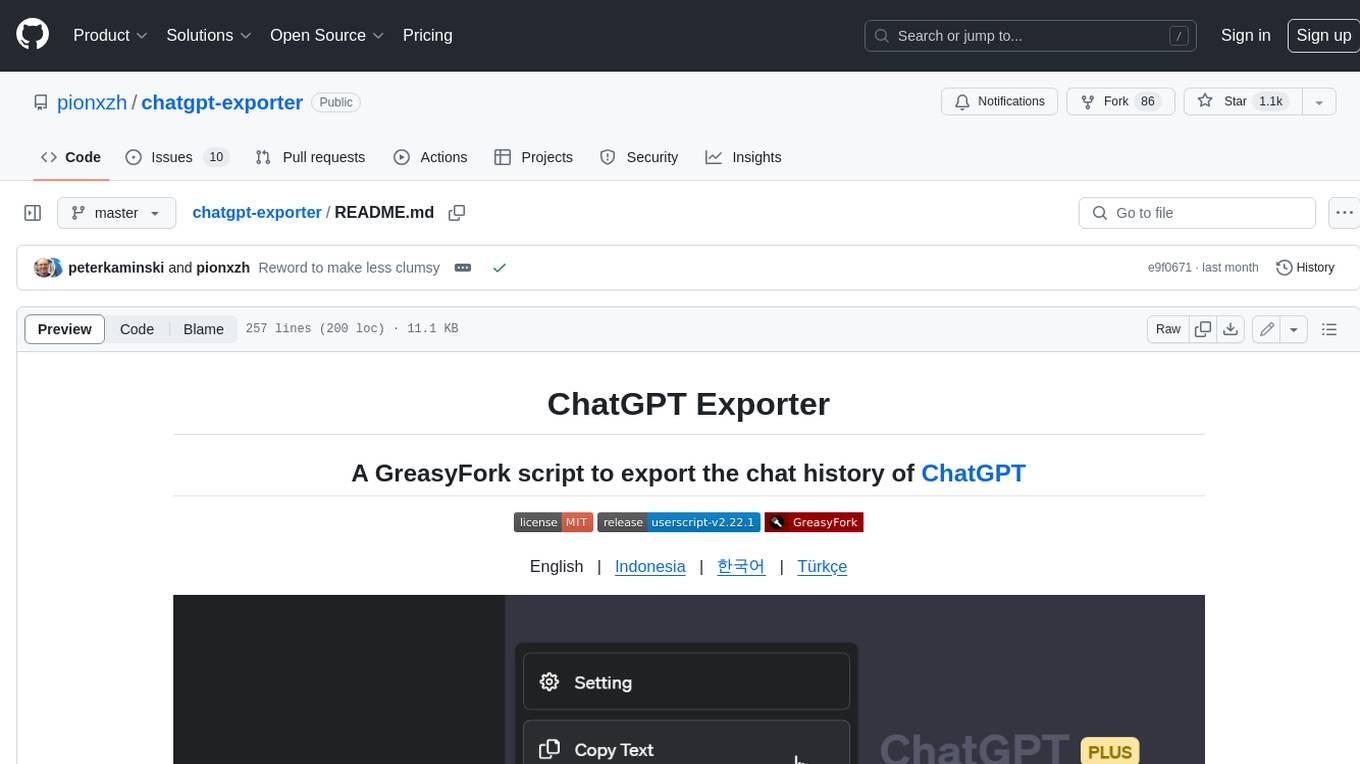
chatgpt-exporter
A script to export the chat history of ChatGPT. Supports exporting to text, HTML, Markdown, PNG, and JSON formats. Also allows for exporting multiple conversations at once.
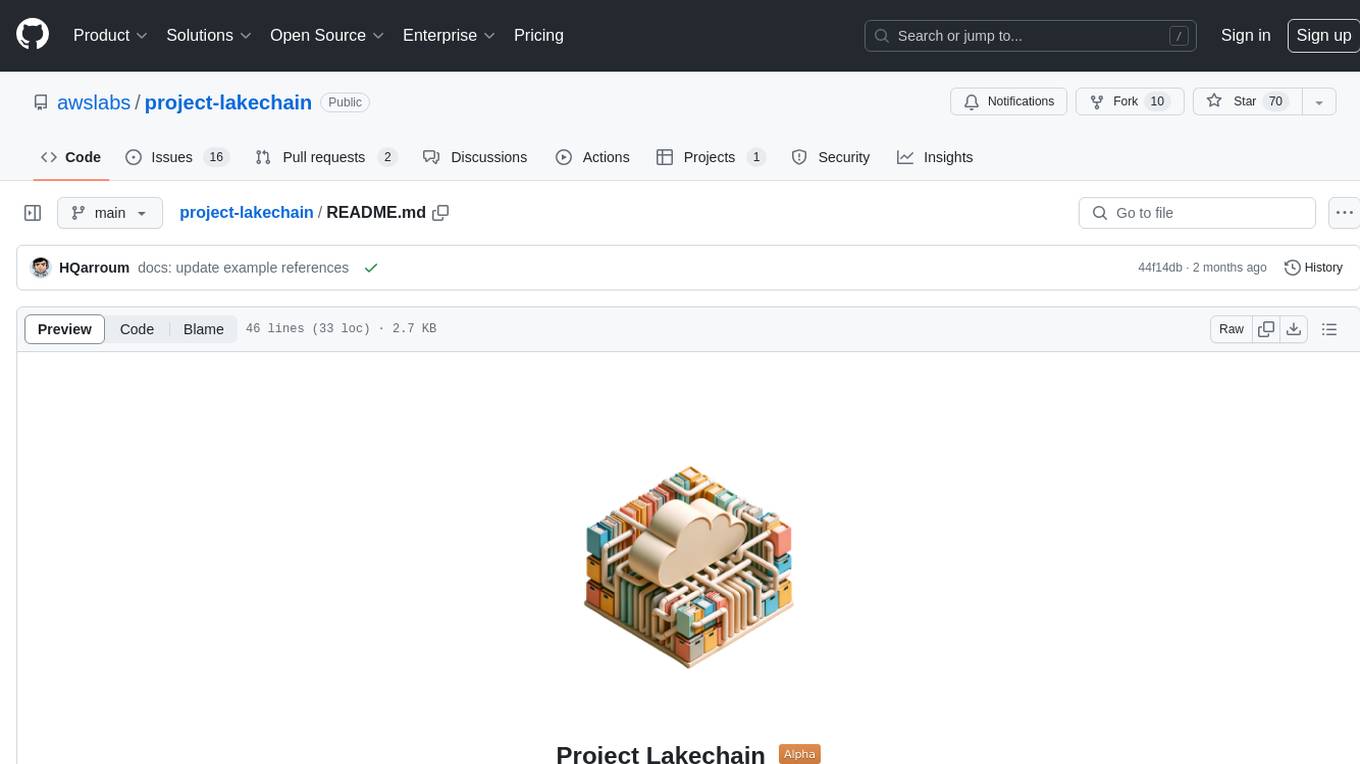
project-lakechain
Project Lakechain is a cloud-native, AI-powered framework for building document processing pipelines on AWS. It provides a composable API with built-in middlewares for common tasks, scalable architecture, cost efficiency, GPU and CPU support, and the ability to create custom transform middlewares. With ready-made examples and emphasis on modularity, Lakechain simplifies the deployment of scalable document pipelines for tasks like metadata extraction, NLP analysis, text summarization, translations, audio transcriptions, computer vision, and more.
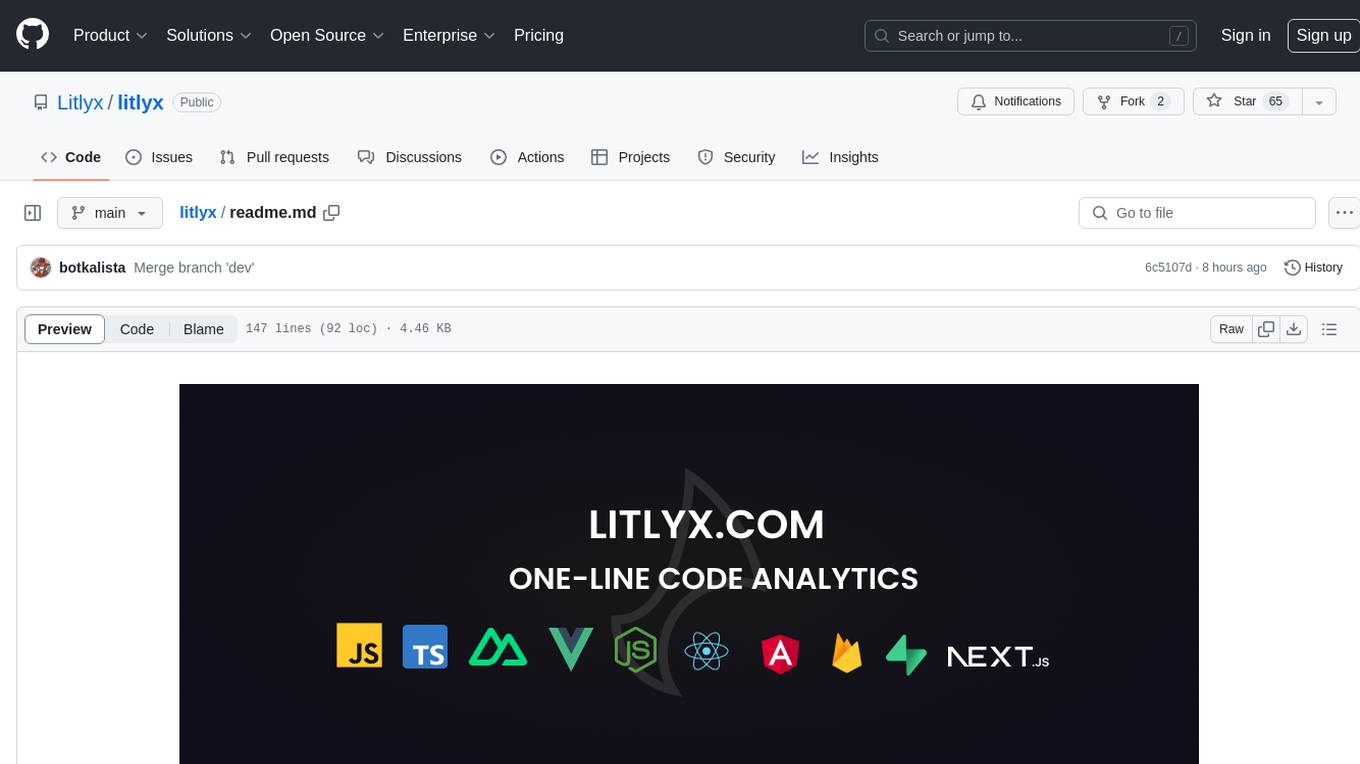
litlyx
Litlyx is a single-line code analytics solution that integrates with every JavaScript/TypeScript framework. It allows you to track 10+ KPIs and custom events for your website or web app. The tool comes with an AI Data Analyst Assistant that can analyze your data, compare data, query metadata, visualize charts, and more. Litlyx is open-source, allowing users to self-host it and create their own version of the dashboard. The tool is user-friendly and supports various JavaScript/TypeScript frameworks, making it versatile for different projects.
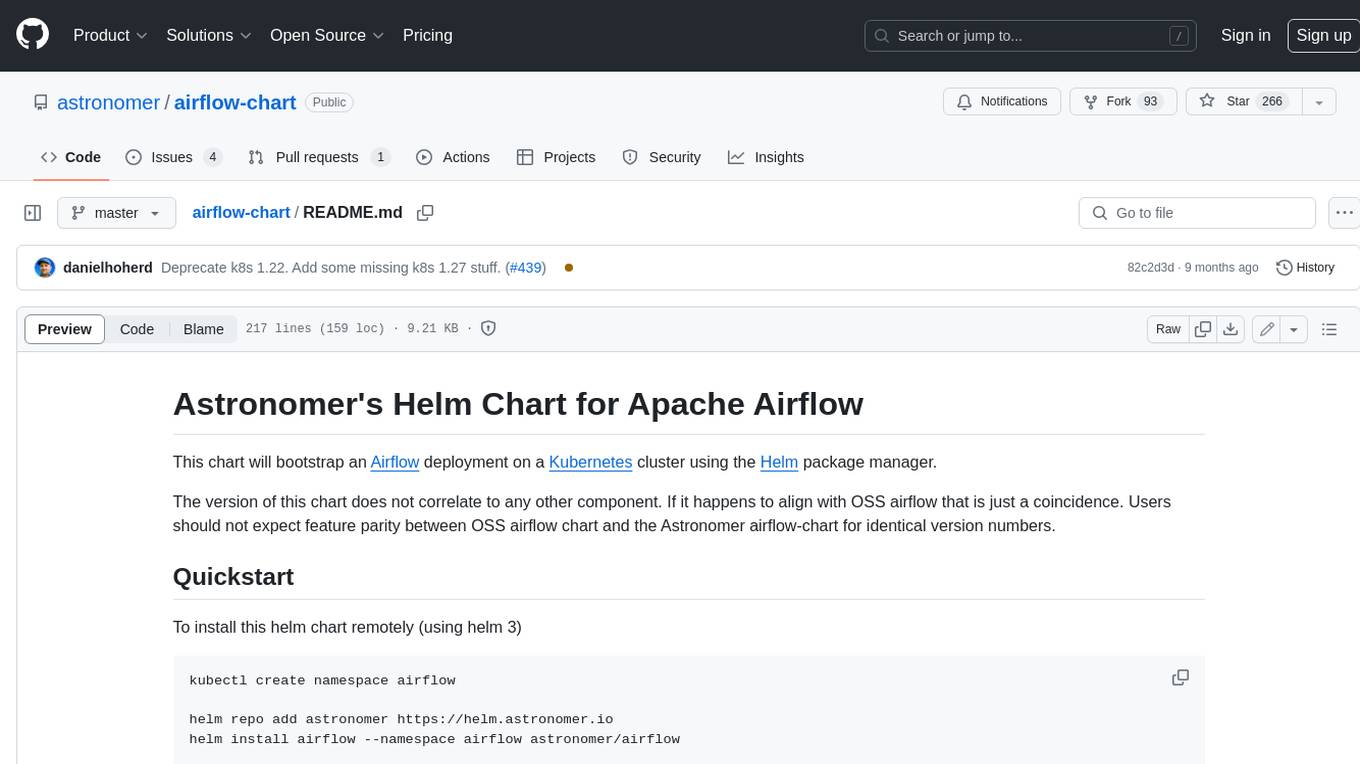
airflow-chart
This Helm chart bootstraps an Airflow deployment on a Kubernetes cluster using the Helm package manager. The version of this chart does not correlate to any other component. Users should not expect feature parity between OSS airflow chart and the Astronomer airflow-chart for identical version numbers. To install this helm chart remotely (using helm 3) kubectl create namespace airflow helm repo add astronomer https://helm.astronomer.io helm install airflow --namespace airflow astronomer/airflow To install this repository from source sh kubectl create namespace airflow helm install --namespace airflow . Prerequisites: Kubernetes 1.12+ Helm 3.6+ PV provisioner support in the underlying infrastructure Installing the Chart: sh helm install --name my-release . The command deploys Airflow on the Kubernetes cluster in the default configuration. The Parameters section lists the parameters that can be configured during installation. Upgrading the Chart: First, look at the updating documentation to identify any backwards-incompatible changes. To upgrade the chart with the release name `my-release`: sh helm upgrade --name my-release . Uninstalling the Chart: To uninstall/delete the `my-release` deployment: sh helm delete my-release The command removes all the Kubernetes components associated with the chart and deletes the release. Updating DAGs: Bake DAGs in Docker image The recommended way to update your DAGs with this chart is to build a new docker image with the latest code (`docker build -t my-company/airflow:8a0da78 .`), push it to an accessible registry (`docker push my-company/airflow:8a0da78`), then update the Airflow pods with that image: sh helm upgrade my-release . --set images.airflow.repository=my-company/airflow --set images.airflow.tag=8a0da78 Docker Images: The Airflow image that are referenced as the default values in this chart are generated from this repository: https://github.com/astronomer/ap-airflow. Other non-airflow images used in this chart are generated from this repository: https://github.com/astronomer/ap-vendor. Parameters: The complete list of parameters supported by the community chart can be found on the Parameteres Reference page, and can be set under the `airflow` key in this chart. The following tables lists the configurable parameters of the Astronomer chart and their default values. | Parameter | Description | Default | | :----------------------------- | :-------------------------------------------------------------------------------------------------------- | :---------------------------- | | `ingress.enabled` | Enable Kubernetes Ingress support | `false` | | `ingress.acme` | Add acme annotations to Ingress object | `false` | | `ingress.tlsSecretName` | Name of secret that contains a TLS secret | `~` | | `ingress.webserverAnnotations` | Annotations added to Webserver Ingress object | `{}` | | `ingress.flowerAnnotations` | Annotations added to Flower Ingress object | `{}` | | `ingress.baseDomain` | Base domain for VHOSTs | `~` | | `ingress.auth.enabled` | Enable auth with Astronomer Platform | `true` | | `extraObjects` | Extra K8s Objects to deploy (these are passed through `tpl`). More about Extra Objects. | `[]` | | `sccEnabled` | Enable security context constraints required for OpenShift | `false` | | `authSidecar.enabled` | Enable authSidecar | `false` | | `authSidecar.repository` | The image for the auth sidecar proxy | `nginxinc/nginx-unprivileged` | | `authSidecar.tag` | The image tag for the auth sidecar proxy | `stable` | | `authSidecar.pullPolicy` | The K8s pullPolicy for the the auth sidecar proxy image | `IfNotPresent` | | `authSidecar.port` | The port the auth sidecar exposes | `8084` | | `gitSyncRelay.enabled` | Enables git sync relay feature. | `False` | | `gitSyncRelay.repo.url` | Upstream URL to the git repo to clone. | `~` | | `gitSyncRelay.repo.branch` | Branch of the upstream git repo to checkout. | `main` | | `gitSyncRelay.repo.depth` | How many revisions to check out. Leave as default `1` except in dev where history is needed. | `1` | | `gitSyncRelay.repo.wait` | Seconds to wait before pulling from the upstream remote. | `60` | | `gitSyncRelay.repo.subPath` | Path to the dags directory within the git repository. | `~` | Specify each parameter using the `--set key=value[,key=value]` argument to `helm install`. For example, sh helm install --name my-release --set executor=CeleryExecutor --set enablePodLaunching=false . Walkthrough using kind: Install kind, and create a cluster We recommend testing with Kubernetes 1.25+, example: sh kind create cluster --image kindest/node:v1.25.11 Confirm it's up: sh kubectl cluster-info --context kind-kind Add Astronomer's Helm repo sh helm repo add astronomer https://helm.astronomer.io helm repo update Create namespace + install the chart sh kubectl create namespace airflow helm install airflow -n airflow astronomer/airflow It may take a few minutes. Confirm the pods are up: sh kubectl get pods --all-namespaces helm list -n airflow Run `kubectl port-forward svc/airflow-webserver 8080:8080 -n airflow` to port-forward the Airflow UI to http://localhost:8080/ to confirm Airflow is working. Login as _admin_ and password _admin_. Build a Docker image from your DAGs: 1. Start a project using astro-cli, which will generate a Dockerfile, and load your DAGs in. You can test locally before pushing to kind with `astro airflow start`. `sh mkdir my-airflow-project && cd my-airflow-project astro dev init` 2. Then build the image: `sh docker build -t my-dags:0.0.1 .` 3. Load the image into kind: `sh kind load docker-image my-dags:0.0.1` 4. Upgrade Helm deployment: sh helm upgrade airflow -n airflow --set images.airflow.repository=my-dags --set images.airflow.tag=0.0.1 astronomer/airflow Extra Objects: This chart can deploy extra Kubernetes objects (assuming the role used by Helm can manage them). For Astronomer Cloud and Enterprise, the role permissions can be found in the Commander role. yaml extraObjects: - apiVersion: batch/v1beta1 kind: CronJob metadata: name: "{{ .Release.Name }}-somejob" spec: schedule: "*/10 * * * *" concurrencyPolicy: Forbid jobTemplate: spec: template: spec: containers: - name: myjob image: ubuntu command: - echo args: - hello restartPolicy: OnFailure Contributing: Check out our contributing guide! License: Apache 2.0 with Commons Clause
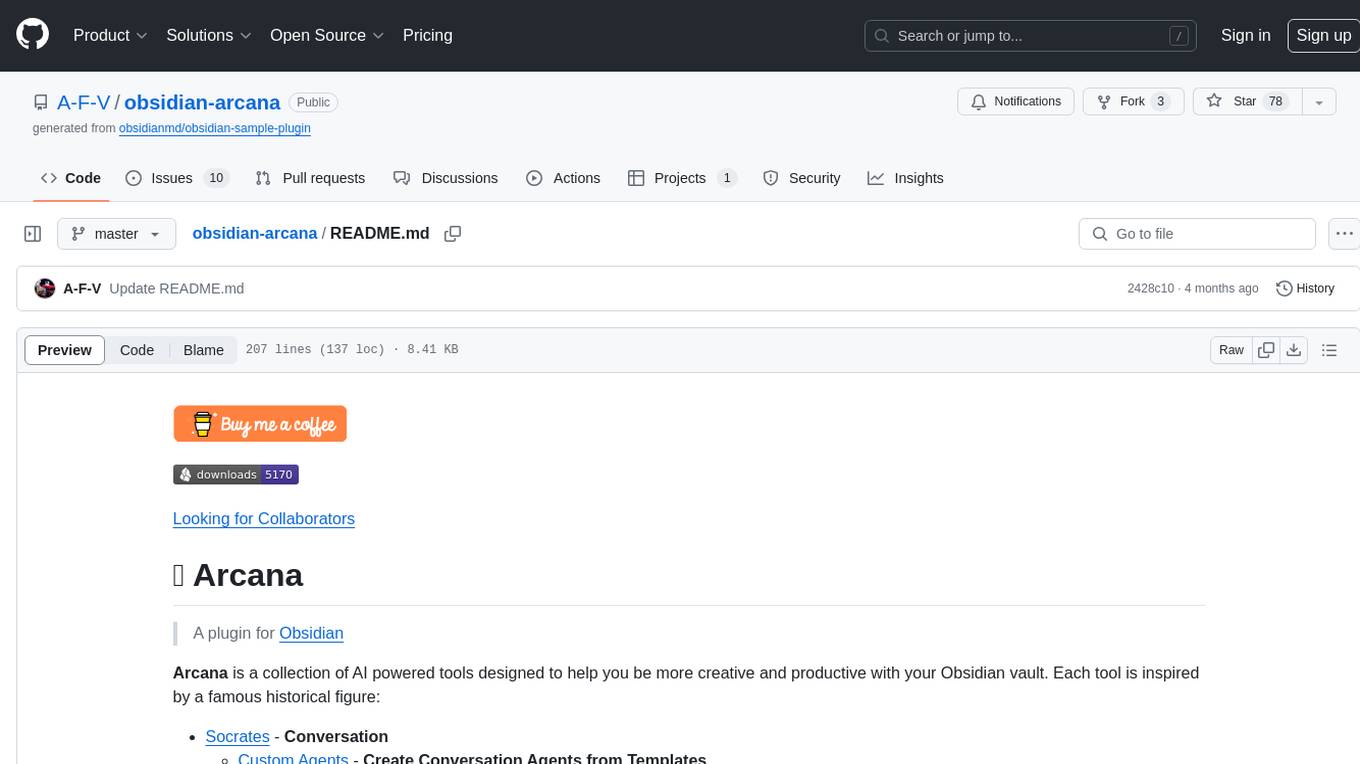
obsidian-arcana
Arcana is a plugin for Obsidian that offers a collection of AI-powered tools inspired by famous historical figures to enhance creativity and productivity. It includes tools for conversation, text-to-speech transcription, speech-to-text replies, metadata markup, text generation, file moving, flashcard generation, auto tagging, and note naming. Users can interact with these tools using the command palette and sidebar views, with an OpenAI API key required for usage. The plugin aims to assist users in various note-taking and knowledge management tasks within the Obsidian vault environment.

pinecone-ts-client
The official Node.js client for Pinecone, written in TypeScript. This client library provides a high-level interface for interacting with the Pinecone vector database service. With this client, you can create and manage indexes, upsert and query vector data, and perform other operations related to vector search and retrieval. The client is designed to be easy to use and provides a consistent and idiomatic experience for Node.js developers. It supports all the features and functionality of the Pinecone API, making it a comprehensive solution for building vector-powered applications in Node.js.
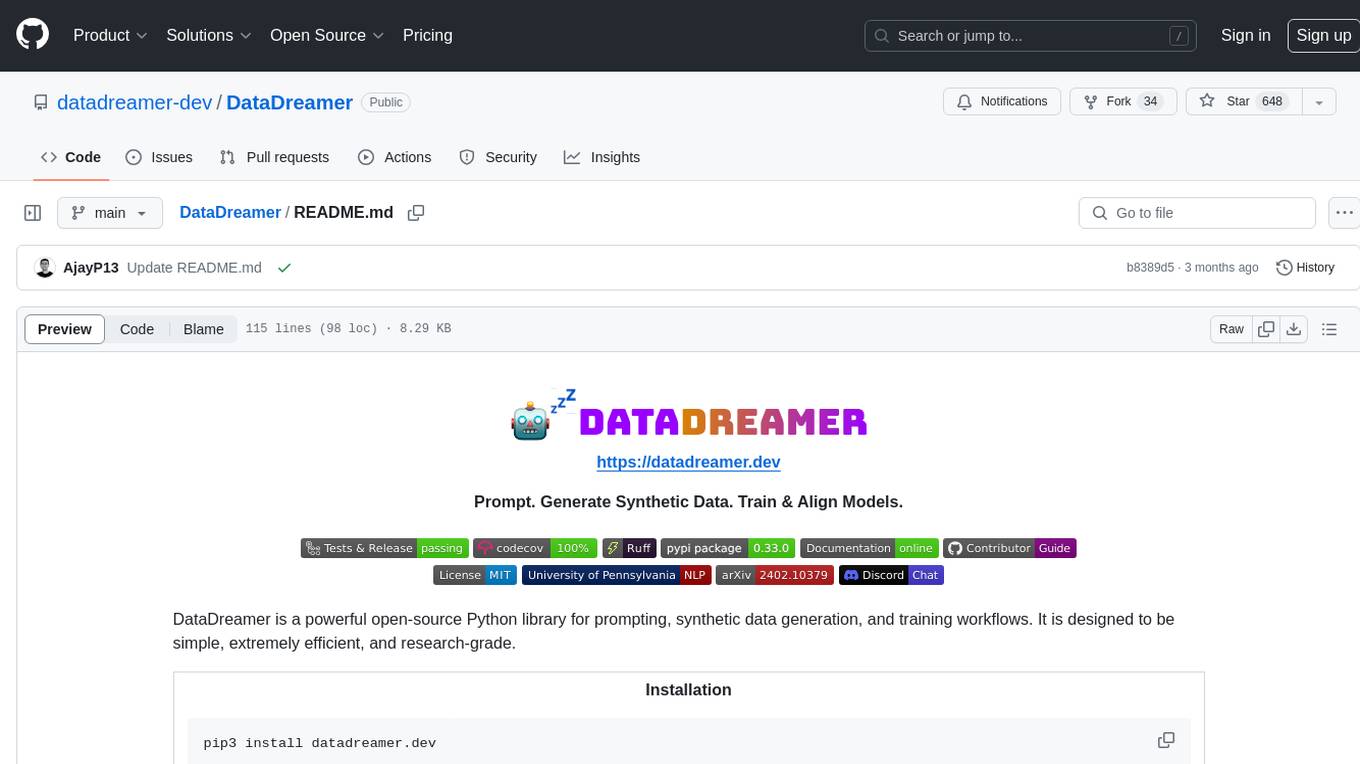
DataDreamer
DataDreamer is a powerful open-source Python library designed for prompting, synthetic data generation, and training workflows. It is simple, efficient, and research-grade, allowing users to create prompting workflows, generate synthetic datasets, and train models with ease. The library is built for researchers, by researchers, focusing on correctness, best practices, and reproducibility. It offers features like aggressive caching, resumability, support for bleeding-edge techniques, and easy sharing of datasets and models. DataDreamer enables users to run multi-step prompting workflows, generate synthetic datasets for various tasks, and train models by aligning, fine-tuning, instruction-tuning, and distilling them using existing or synthetic data.
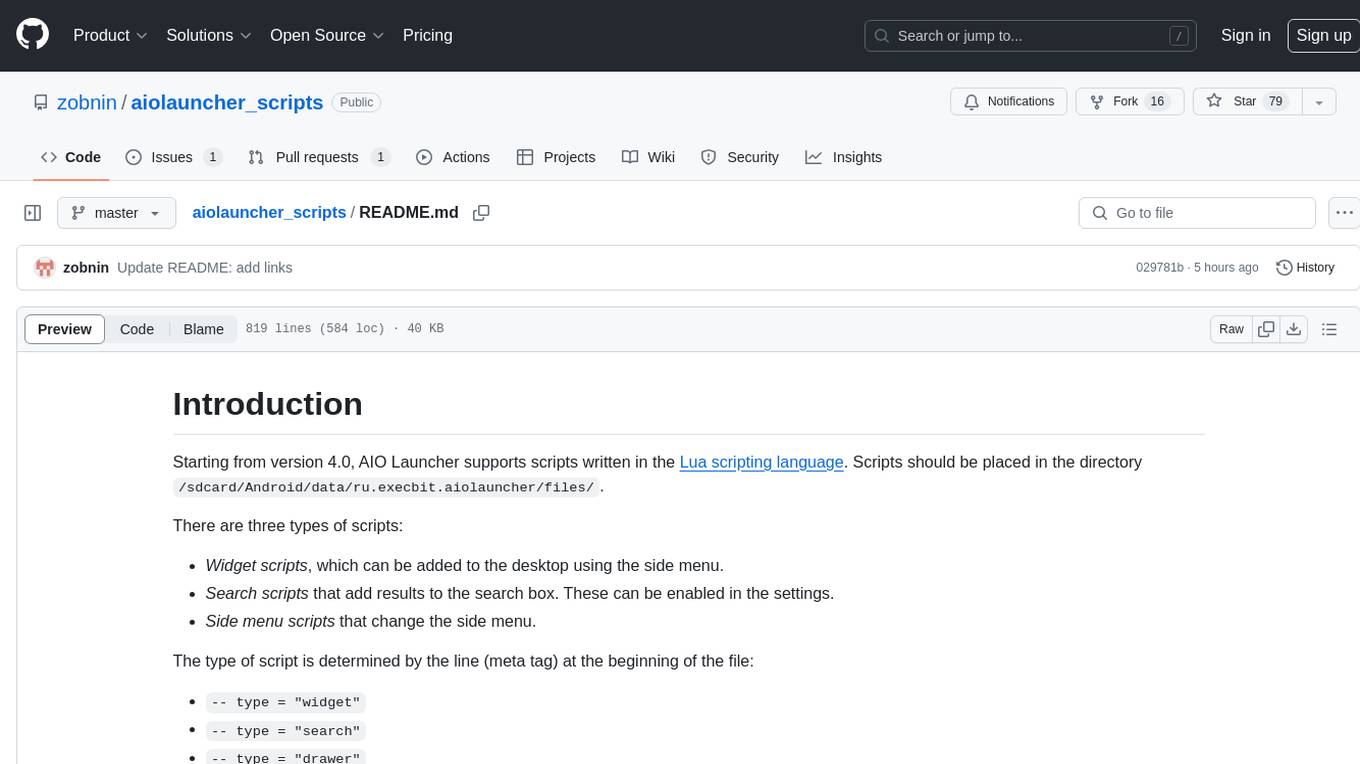
aiolauncher_scripts
AIO Launcher Scripts is a collection of Lua scripts that can be used with AIO Launcher to enhance its functionality. These scripts can be used to create widget scripts, search scripts, and side menu scripts. They provide various functions such as displaying text, buttons, progress bars, charts, and interacting with app widgets. The scripts can be used to customize the appearance and behavior of the launcher, add new features, and interact with external services.
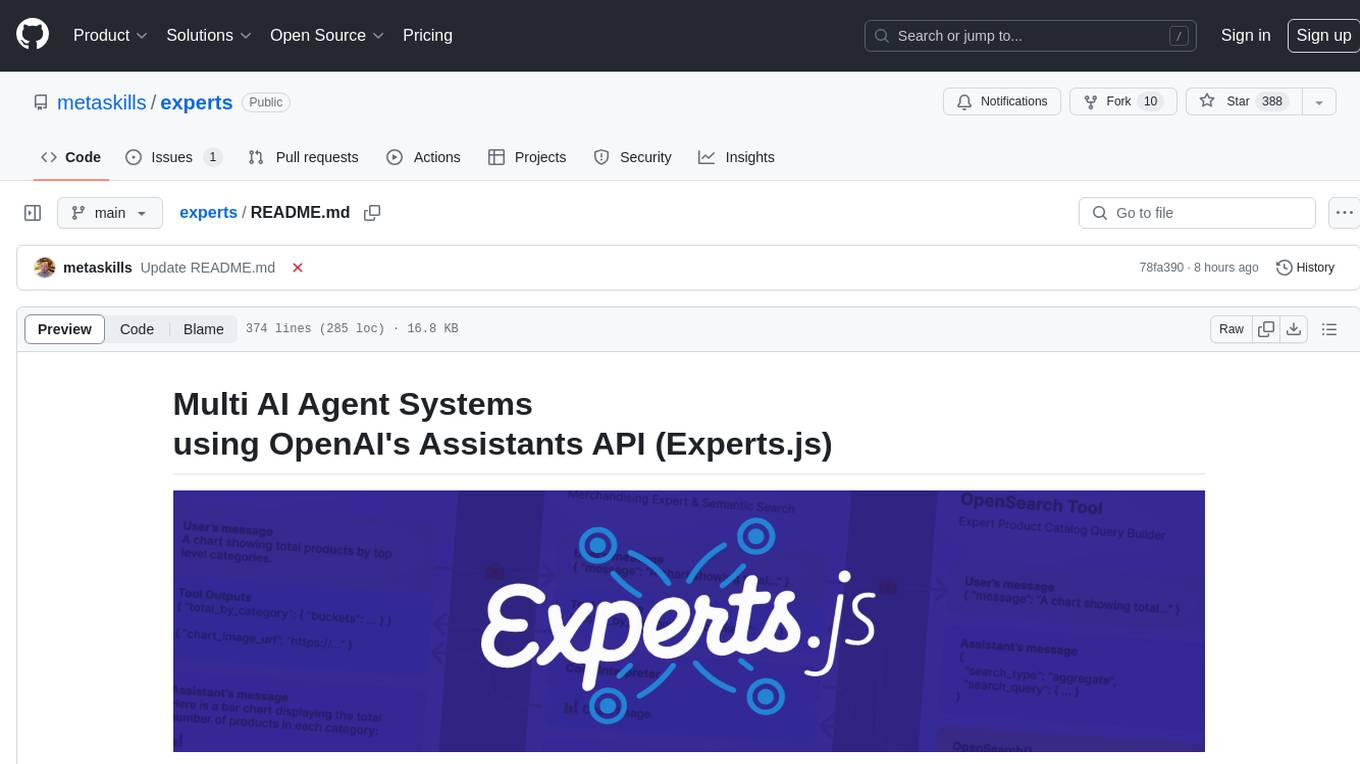
experts
Experts.js is a tool that simplifies the creation and deployment of OpenAI's Assistants, allowing users to link them together as Tools to create a Panel of Experts system with expanded memory and attention to detail. It leverages the new Assistants API from OpenAI, which offers advanced features such as referencing attached files & images as knowledge sources, supporting instructions up to 256,000 characters, integrating with 128 tools, and utilizing the Vector Store API for efficient file search. Experts.js introduces Assistants as Tools, enabling the creation of Multi AI Agent Systems where each Tool is an LLM-backed Assistant that can take on specialized roles or fulfill complex tasks.
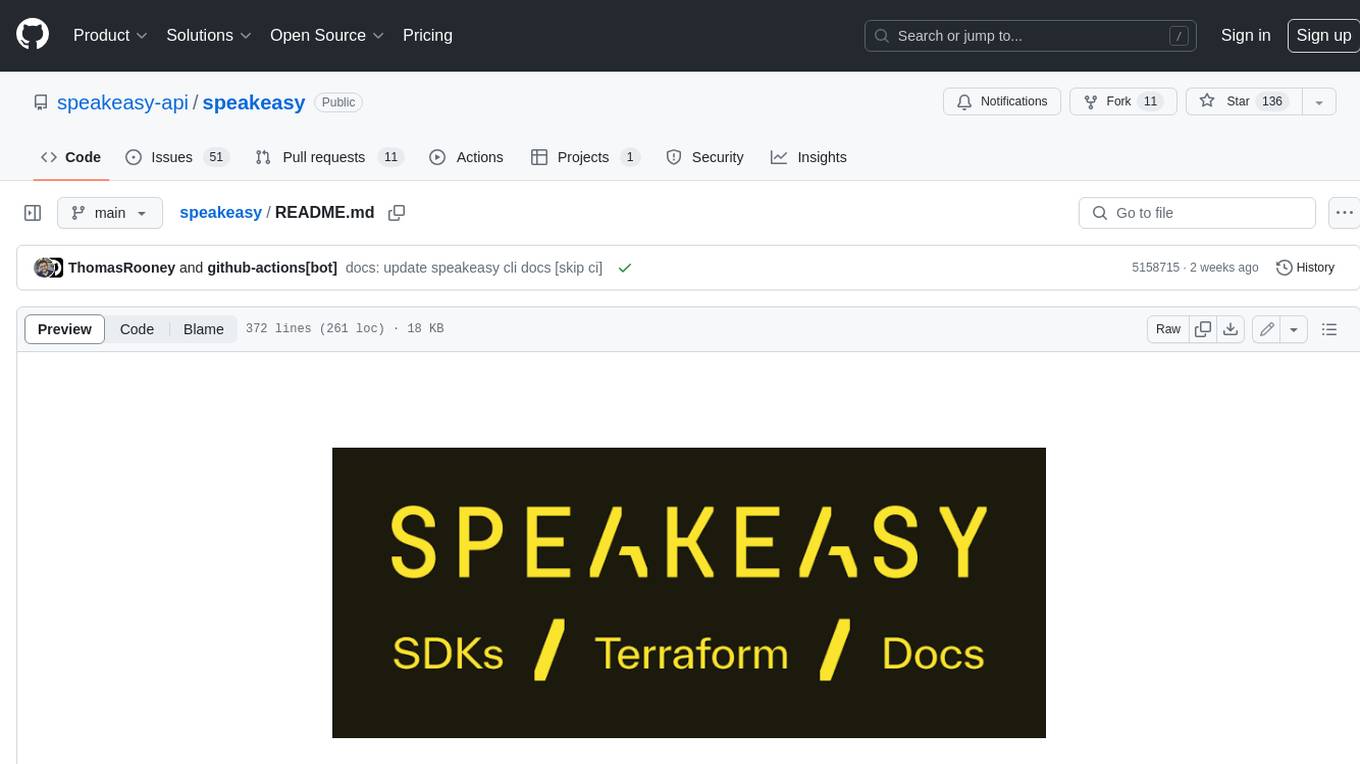
speakeasy
Speakeasy is a tool that helps developers create production-quality SDKs, Terraform providers, documentation, and more from OpenAPI specifications. It supports a wide range of languages, including Go, Python, TypeScript, Java, and C#, and provides features such as automatic maintenance, type safety, and fault tolerance. Speakeasy also integrates with popular package managers like npm, PyPI, Maven, and Terraform Registry for easy distribution.
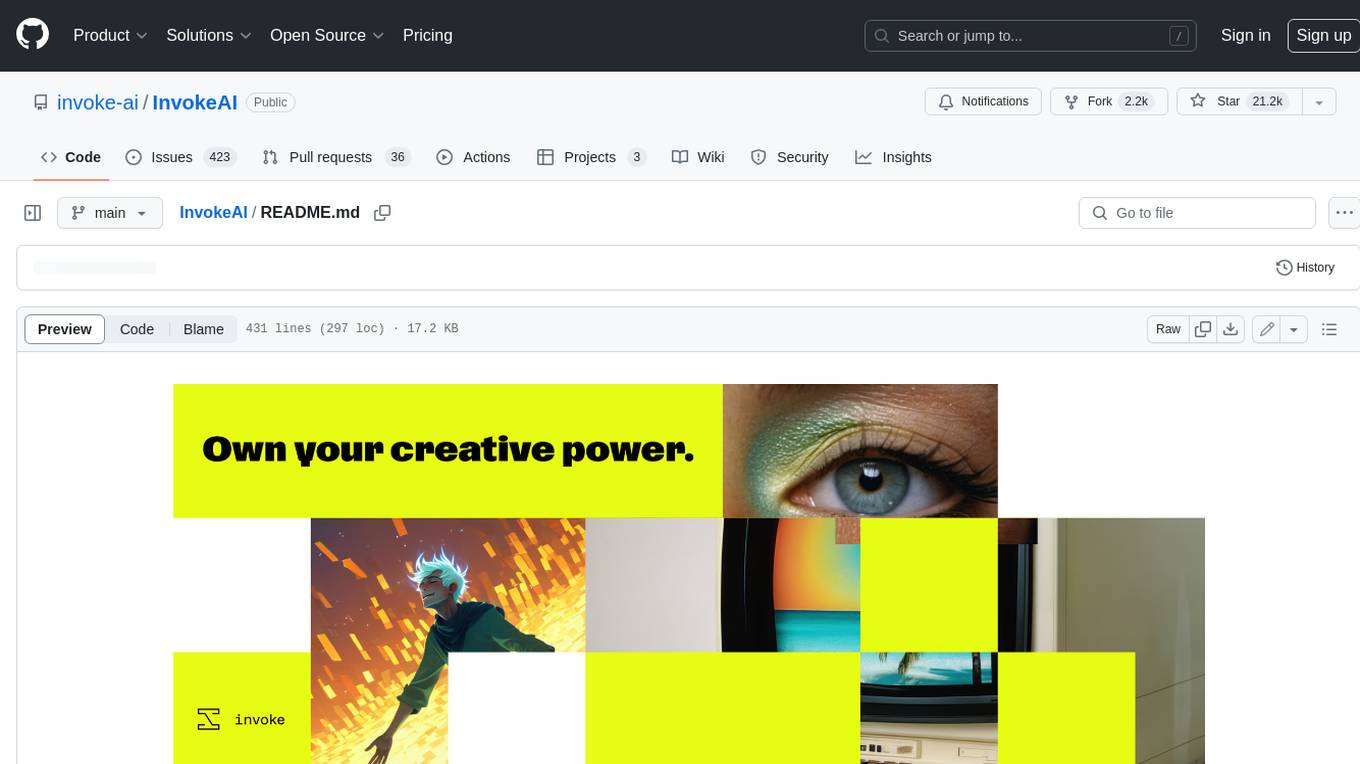
InvokeAI
InvokeAI is a leading creative engine built to empower professionals and enthusiasts alike. Generate and create stunning visual media using the latest AI-driven technologies. InvokeAI offers an industry leading Web Interface, interactive Command Line Interface, and also serves as the foundation for multiple commercial products.
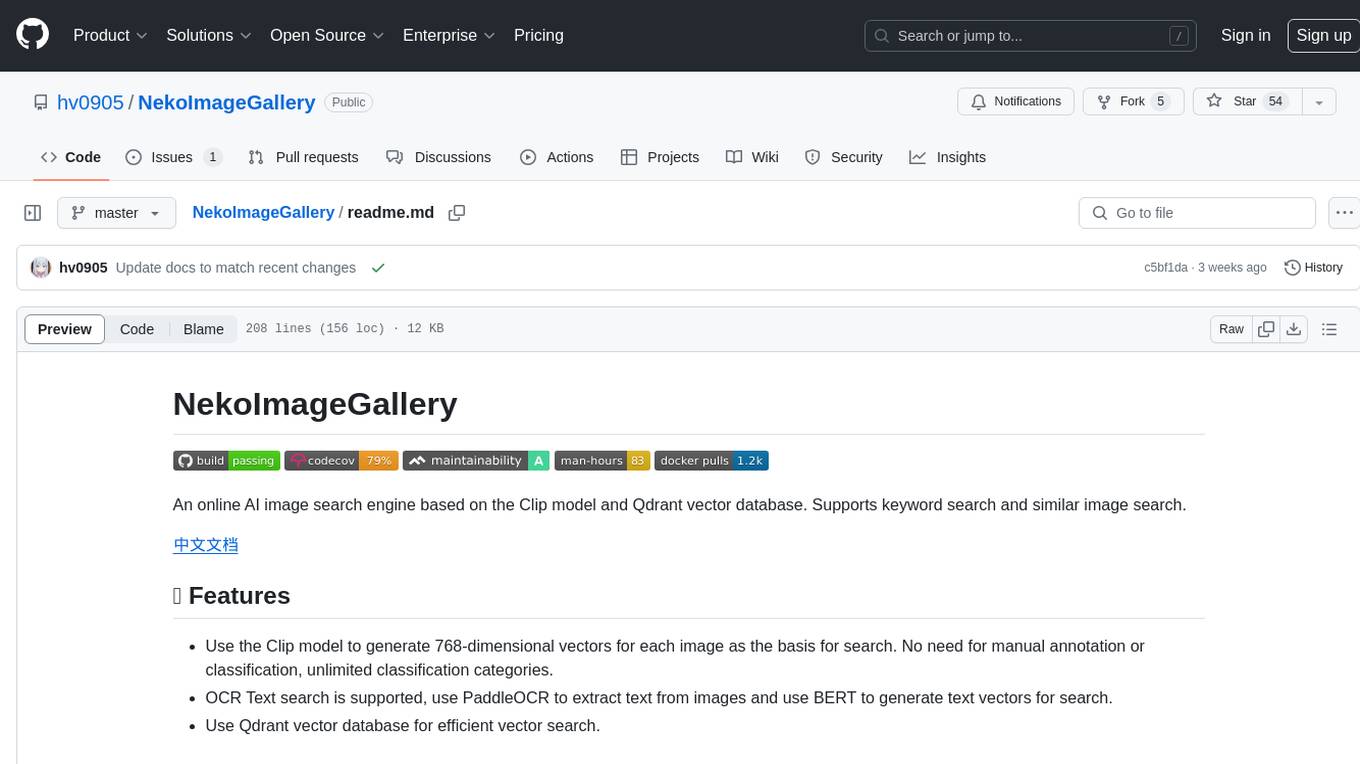
NekoImageGallery
NekoImageGallery is an online AI image search engine that utilizes the Clip model and Qdrant vector database. It supports keyword search and similar image search. The tool generates 768-dimensional vectors for each image using the Clip model, supports OCR text search using PaddleOCR, and efficiently searches vectors using the Qdrant vector database. Users can deploy the tool locally or via Docker, with options for metadata storage using Qdrant database or local file storage. The tool provides API documentation through FastAPI's built-in Swagger UI and can be used for tasks like image search, text extraction, and vector search.
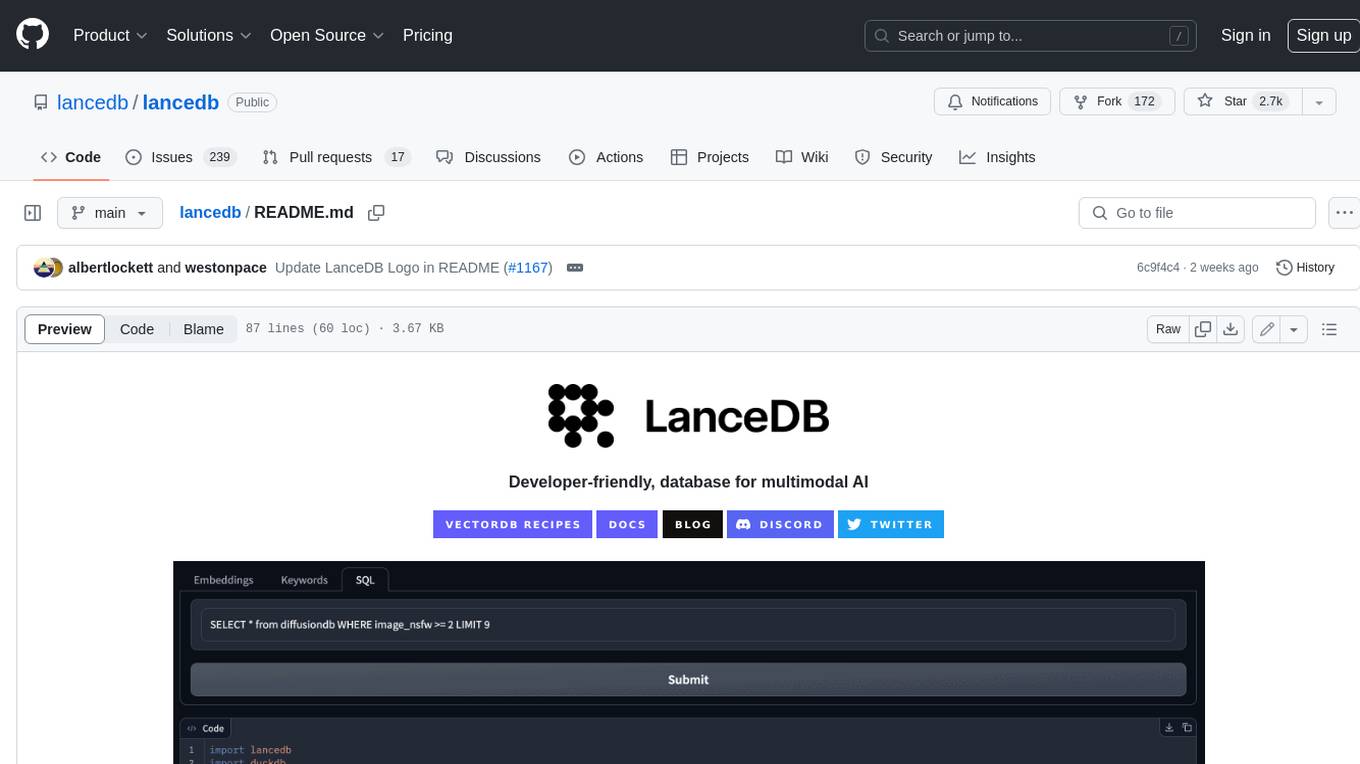
lancedb
LanceDB is an open-source database for vector-search built with persistent storage, which greatly simplifies retrieval, filtering, and management of embeddings. The key features of LanceDB include: Production-scale vector search with no servers to manage. Store, query, and filter vectors, metadata, and multi-modal data (text, images, videos, point clouds, and more). Support for vector similarity search, full-text search, and SQL. Native Python and Javascript/Typescript support. Zero-copy, automatic versioning, manage versions of your data without needing extra infrastructure. GPU support in building vector index(*). Ecosystem integrations with LangChain 🦜️🔗, LlamaIndex 🦙, Apache-Arrow, Pandas, Polars, DuckDB, and more on the way. LanceDB's core is written in Rust 🦀 and is built using Lance, an open-source columnar format designed for performant ML workloads.
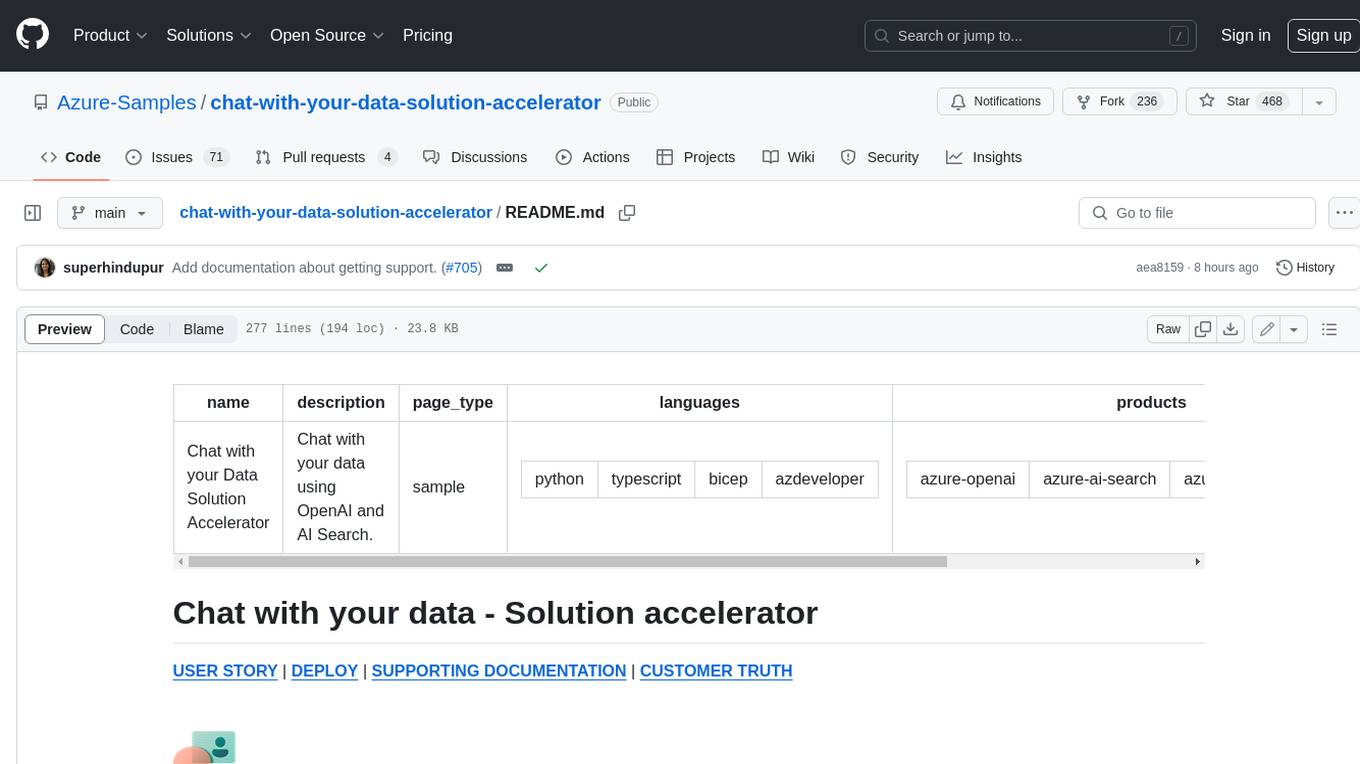
chat-with-your-data-solution-accelerator
Chat with your data using OpenAI and AI Search. This solution accelerator uses an Azure OpenAI GPT model and an Azure AI Search index generated from your data, which is integrated into a web application to provide a natural language interface, including speech-to-text functionality, for search queries. Users can drag and drop files, point to storage, and take care of technical setup to transform documents. There is a web app that users can create in their own subscription with security and authentication.
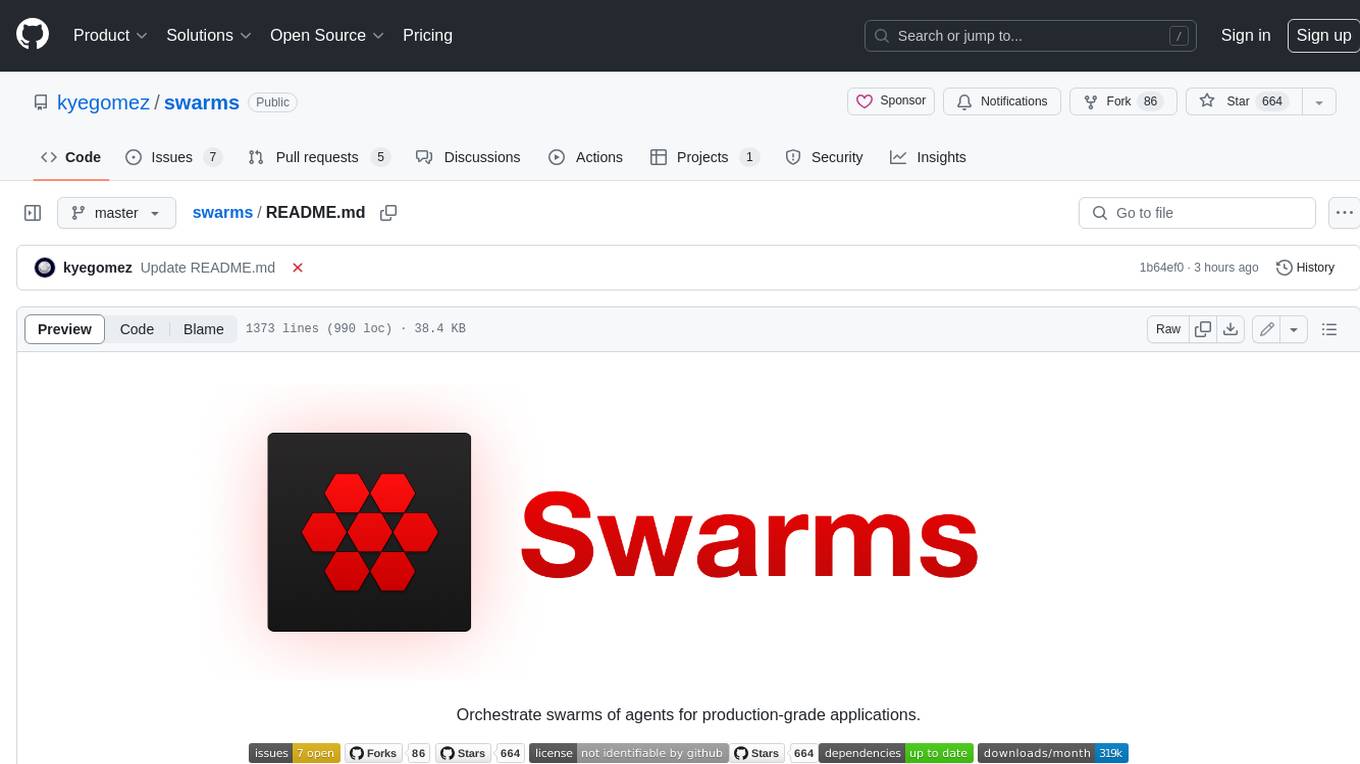
swarms
Swarms provides simple, reliable, and agile tools to create your own Swarm tailored to your specific needs. Currently, Swarms is being used in production by RBC, John Deere, and many AI startups.
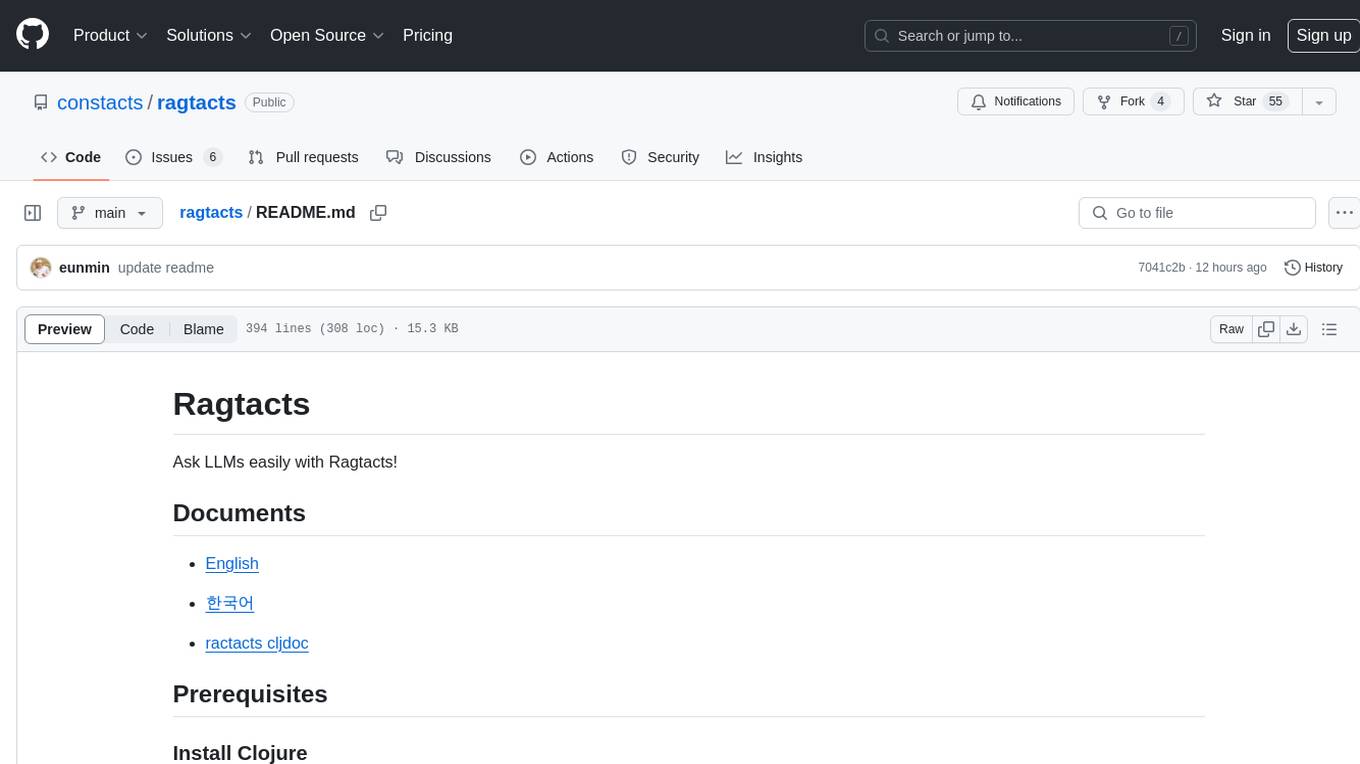
ragtacts
Ragtacts is a Clojure library that allows users to easily interact with Large Language Models (LLMs) such as OpenAI's GPT-4. Users can ask questions to LLMs, create question templates, call Clojure functions in natural language, and utilize vector databases for more accurate answers. Ragtacts also supports RAG (Retrieval-Augmented Generation) method for enhancing LLM output by incorporating external data. Users can use Ragtacts as a CLI tool, API server, or through a RAG Playground for interactive querying.
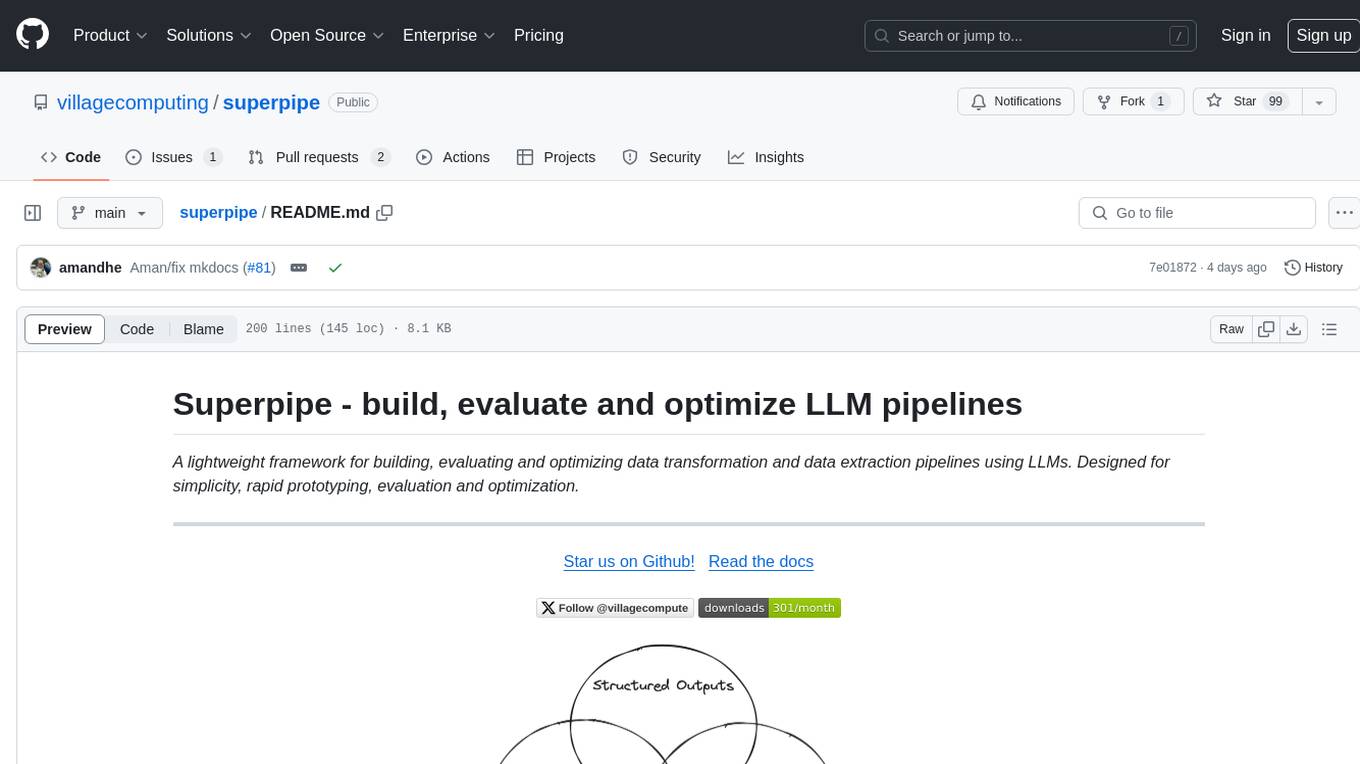
superpipe
Superpipe is a lightweight framework designed for building, evaluating, and optimizing data transformation and data extraction pipelines using LLMs. It allows users to easily combine their favorite LLM libraries with Superpipe's building blocks to create pipelines tailored to their unique data and use cases. The tool facilitates rapid prototyping, evaluation, and optimization of end-to-end pipelines for tasks such as classification and evaluation of job departments based on work history. Superpipe also provides functionalities for evaluating pipeline performance, optimizing parameters for cost, accuracy, and speed, and conducting grid searches to experiment with different models and prompts.

fabric
Fabric is an open-source framework for augmenting humans using AI. It provides a structured approach to breaking down problems into individual components and applying AI to them one at a time. Fabric includes a collection of pre-defined Patterns (prompts) that can be used for a variety of tasks, such as extracting the most interesting parts of YouTube videos and podcasts, writing essays, summarizing academic papers, creating AI art prompts, and more. Users can also create their own custom Patterns. Fabric is designed to be easy to use, with a command-line interface and a variety of helper apps. It is also extensible, allowing users to integrate it with their own AI applications and infrastructure.

llamafile
llamafile is a tool that enables users to distribute and run Large Language Models (LLMs) with a single file. It combines llama.cpp with Cosmopolitan Libc to create a framework that simplifies the complexity of LLMs into a single-file executable called a 'llamafile'. Users can run these executable files locally on most computers without the need for installation, making open LLMs more accessible to developers and end users. llamafile also provides example llamafiles for various LLM models, allowing users to try out different LLMs locally. The tool supports multiple CPU microarchitectures, CPU architectures, and operating systems, making it versatile and easy to use.
20 - OpenAI Gpts
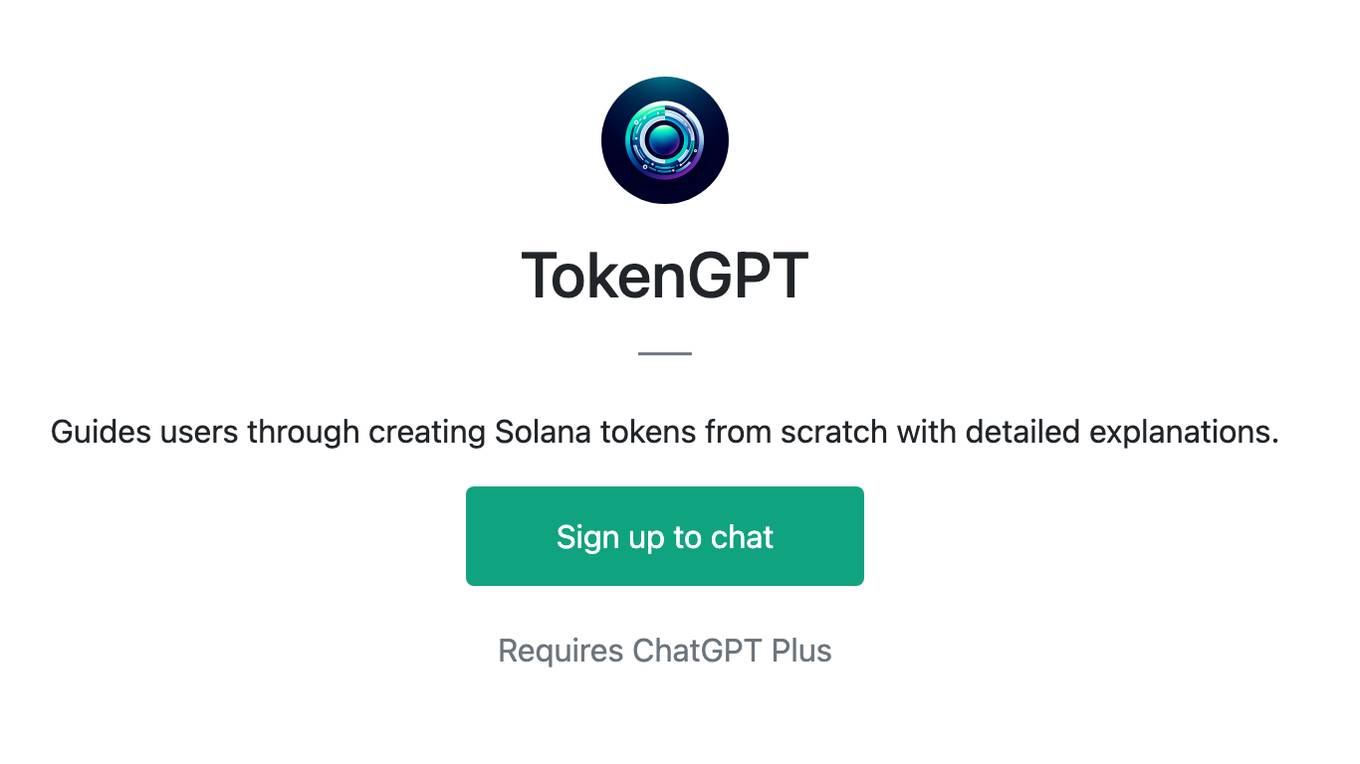
TokenGPT
Guides users through creating Solana tokens from scratch with detailed explanations.
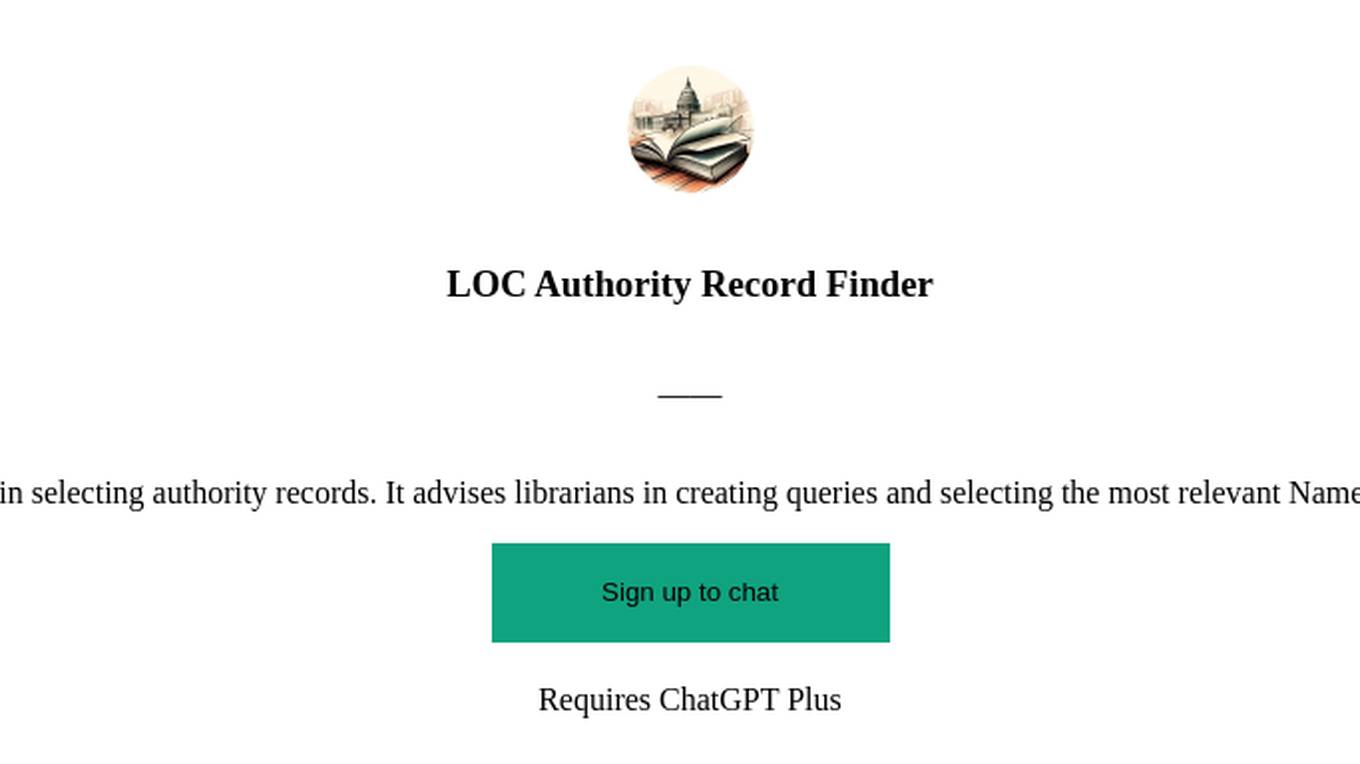
LOC Authority Record Finder
This Assistant assists library catalogers in selecting authority records. It advises librarians in creating queries and selecting the most relevant Name and Subject Heading Authority Records.
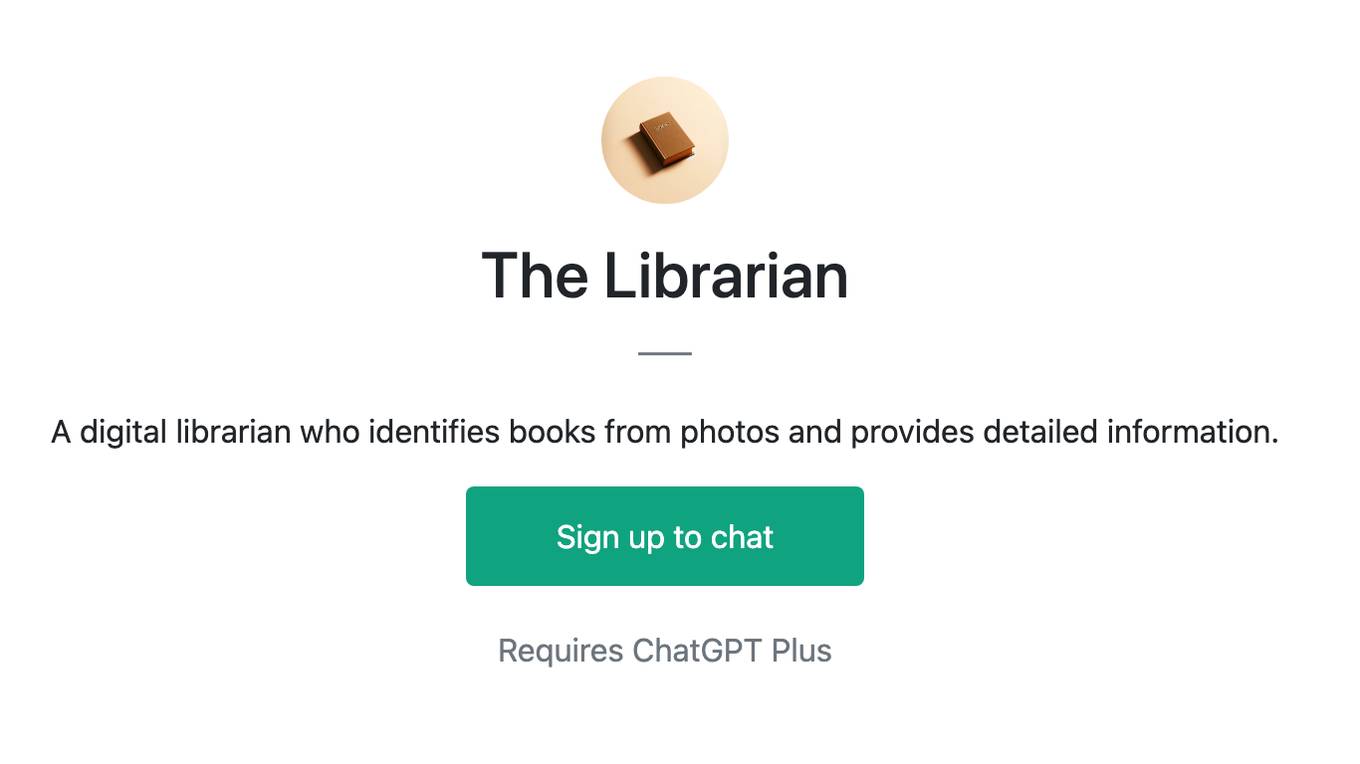
The Librarian
A digital librarian who identifies books from photos and provides detailed information.
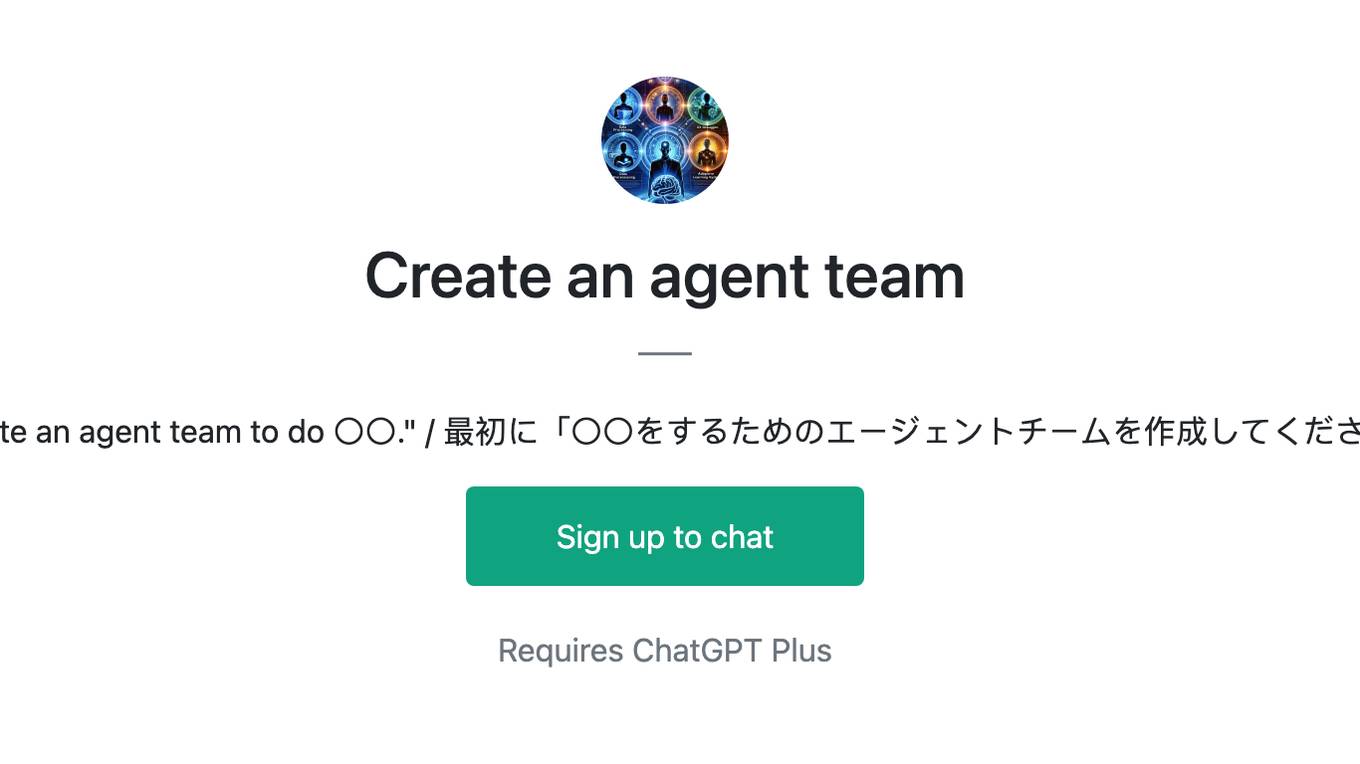
Create an agent team
First, please say "Create an agent team to do 〇〇." / 最初に「〇〇をするためのエージェントチームを作成してください」とお伝え下さい
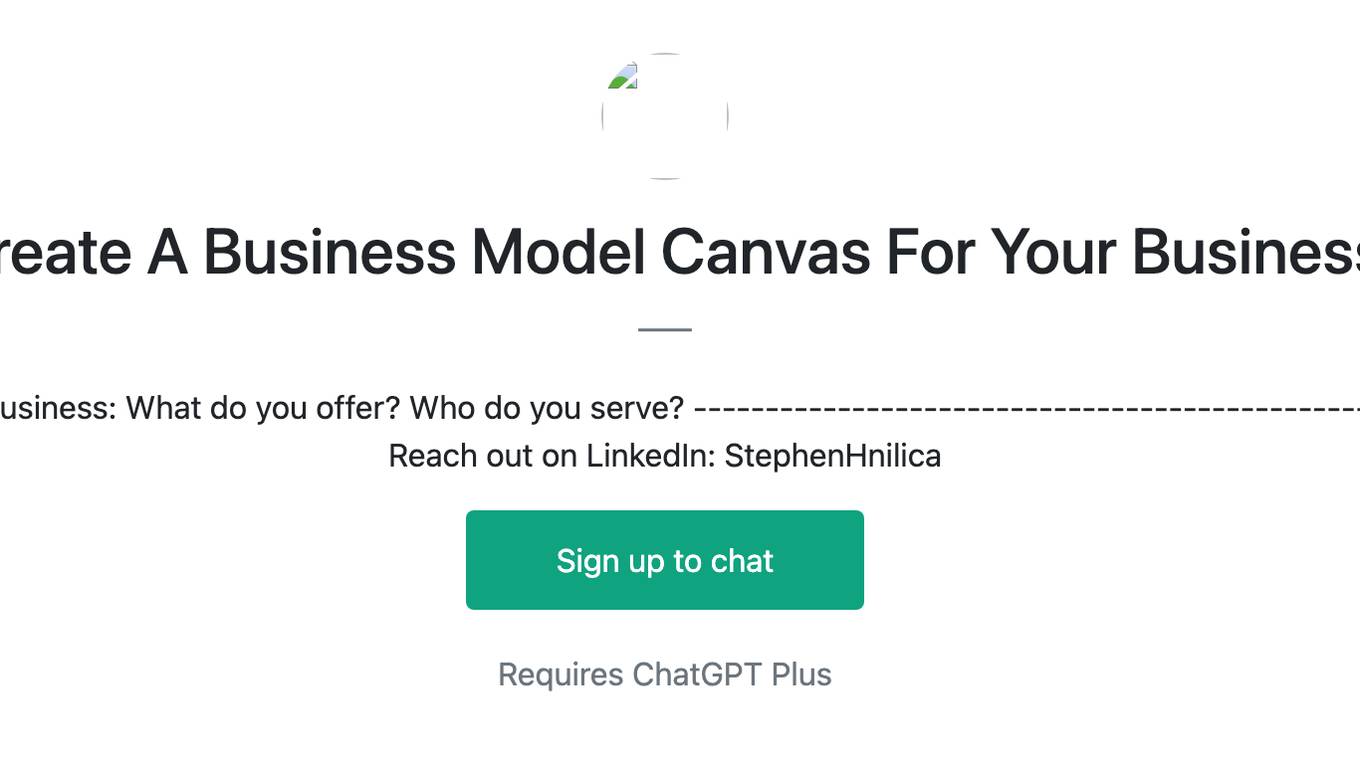
Create A Business Model Canvas For Your Business
Let's get started by telling me about your business: What do you offer? Who do you serve? ------------------------------------------------------- Need help Prompt Engineering? Reach out on LinkedIn: StephenHnilica
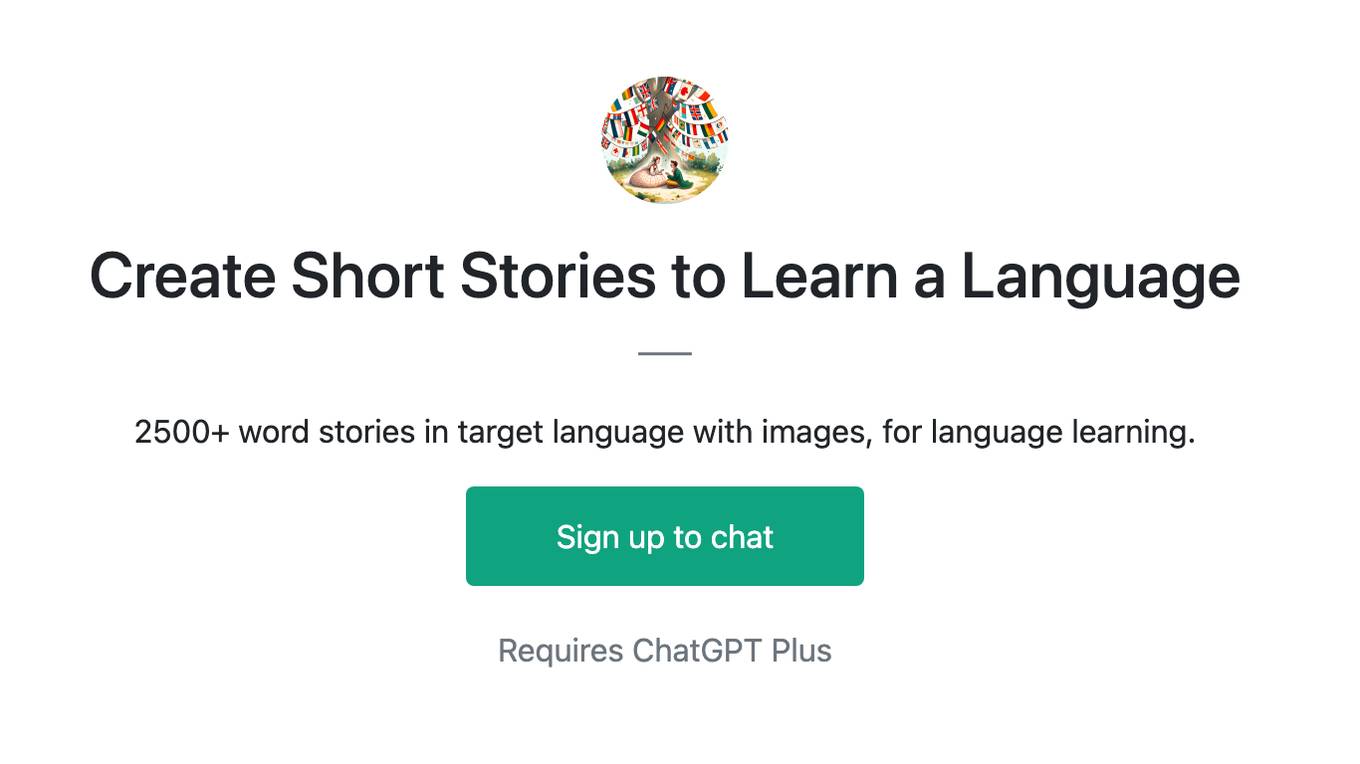
Create Short Stories to Learn a Language
2500+ word stories in target language with images, for language learning.
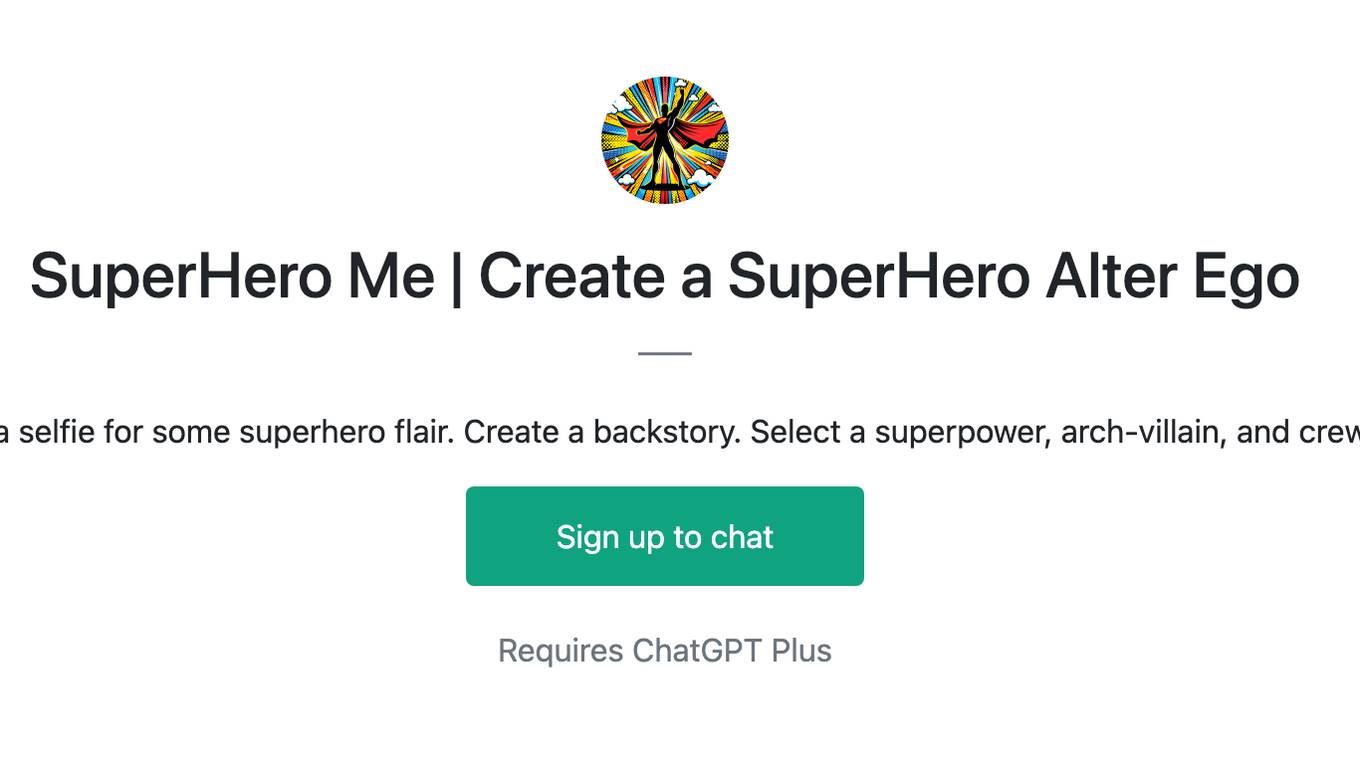
SuperHero Me | Create a SuperHero Alter Ego
Level up Now. Upload a selfie for some superhero flair. Create a backstory. Select a superpower, arch-villain, and crew. Answer trivia. Pow!
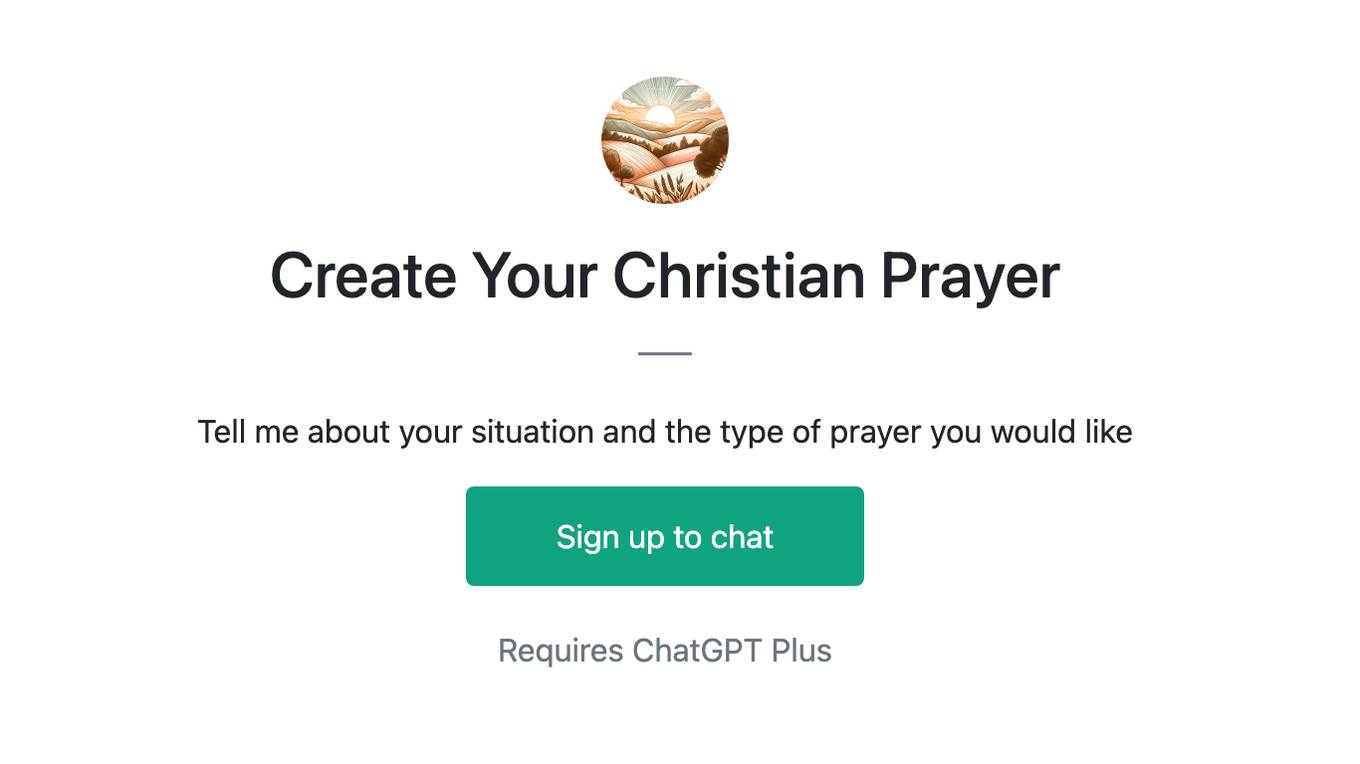
Create Your Christian Prayer
Tell me about your situation and the type of prayer you would like
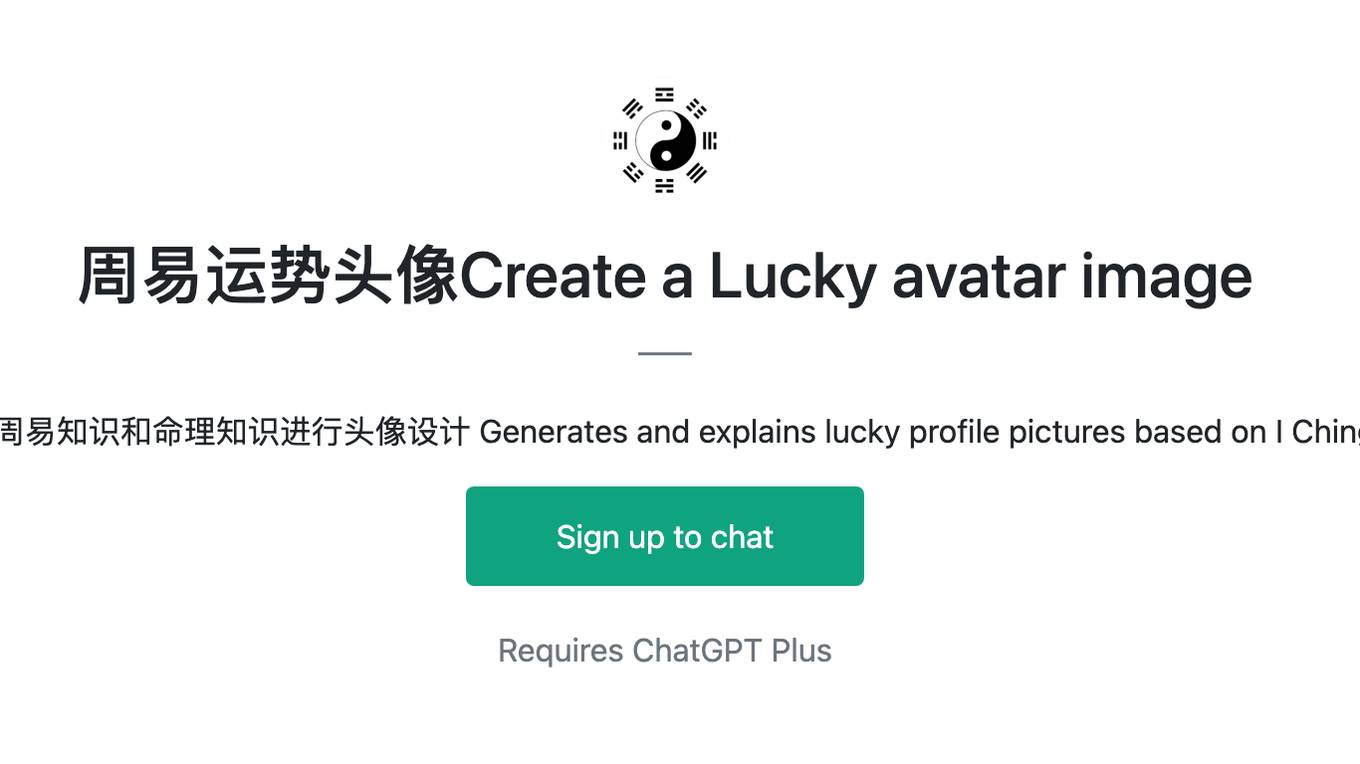
周易运势头像Create a Lucky avatar image
利用专业的周易知识和命理知识进行头像设计 Generates and explains lucky profile pictures based on I Ching, zodiac.
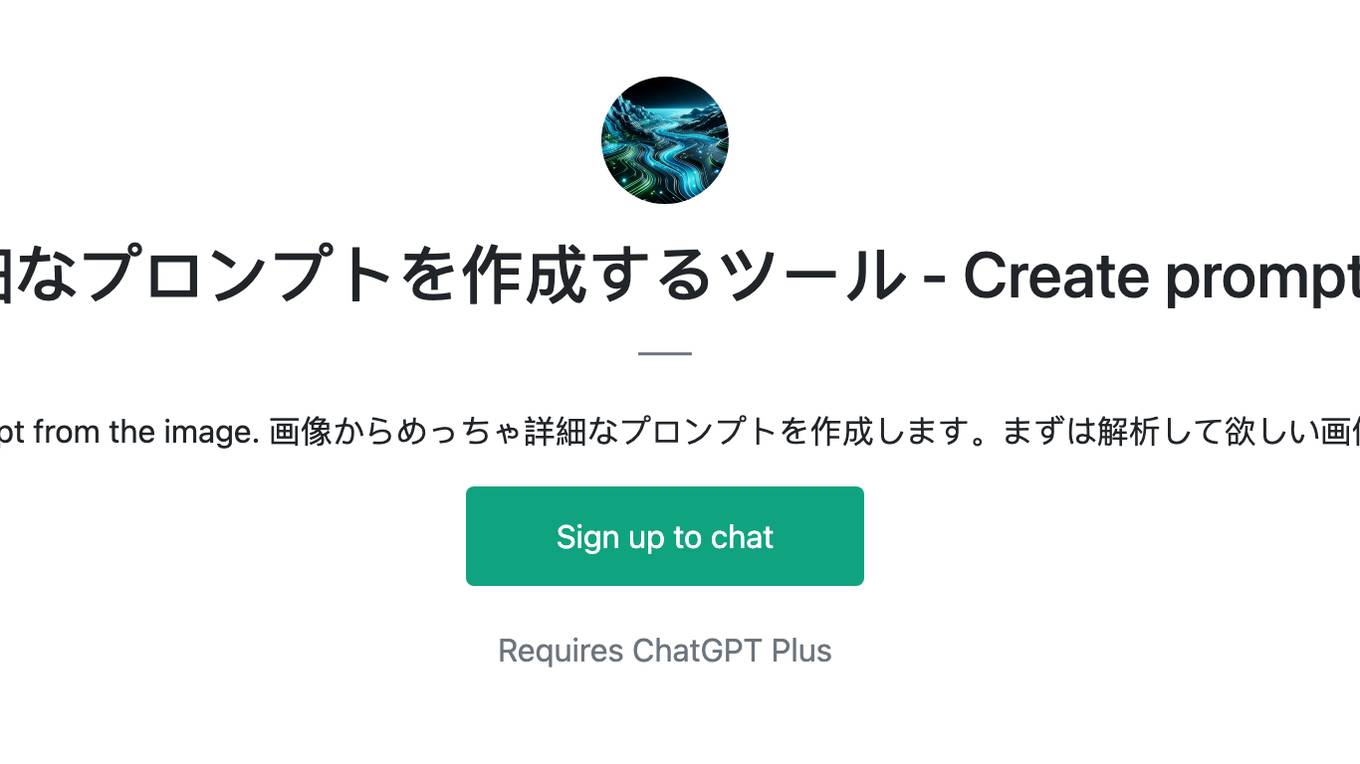
画像から超詳細なプロンプトを作成するツール - Create prompts from images
Create a very detailed prompt from the image. 画像からめっちゃ詳細なプロンプトを作成します。まずは解析して欲しい画像を送ってみてください。
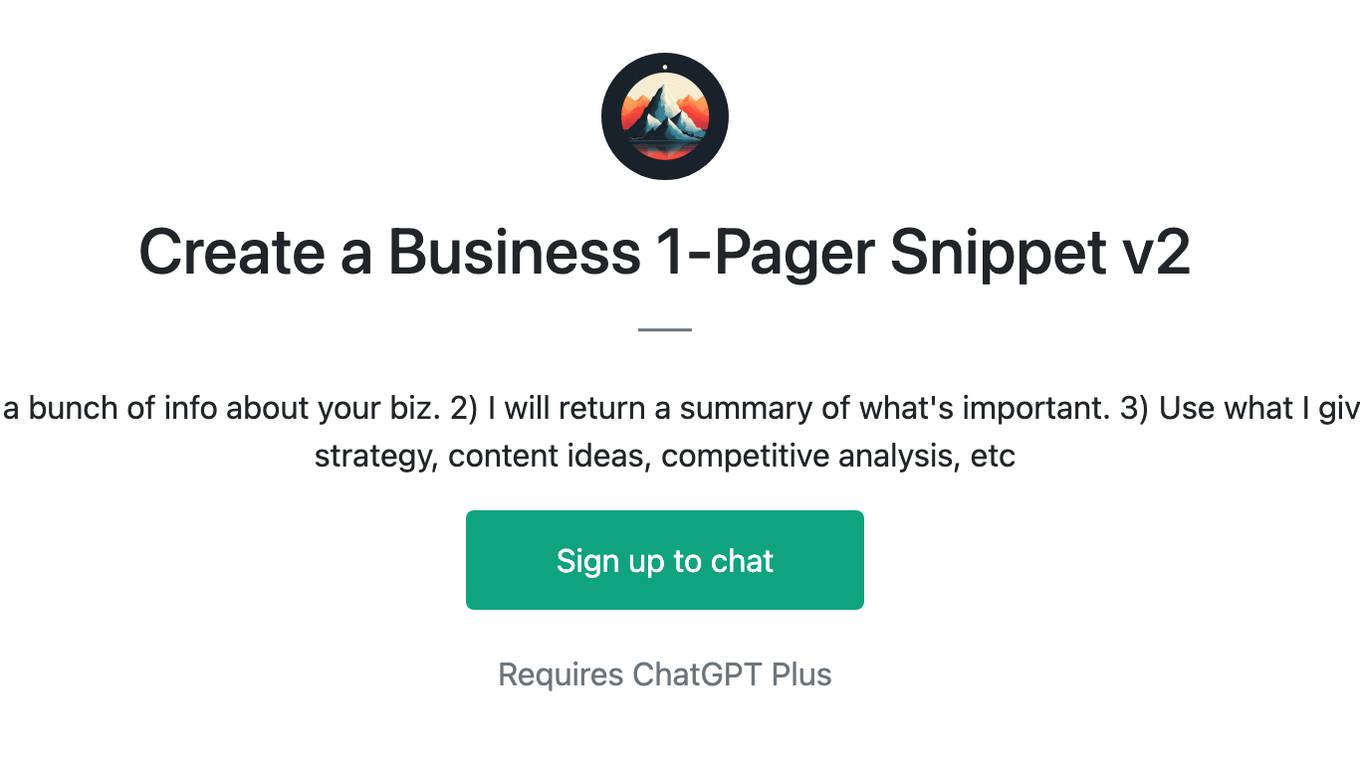
Create a Business 1-Pager Snippet v2
1) Input a URL, attachment, or copy/paste a bunch of info about your biz. 2) I will return a summary of what's important. 3) Use what I give you for other prompts, e.g.: marketing strategy, content ideas, competitive analysis, etc
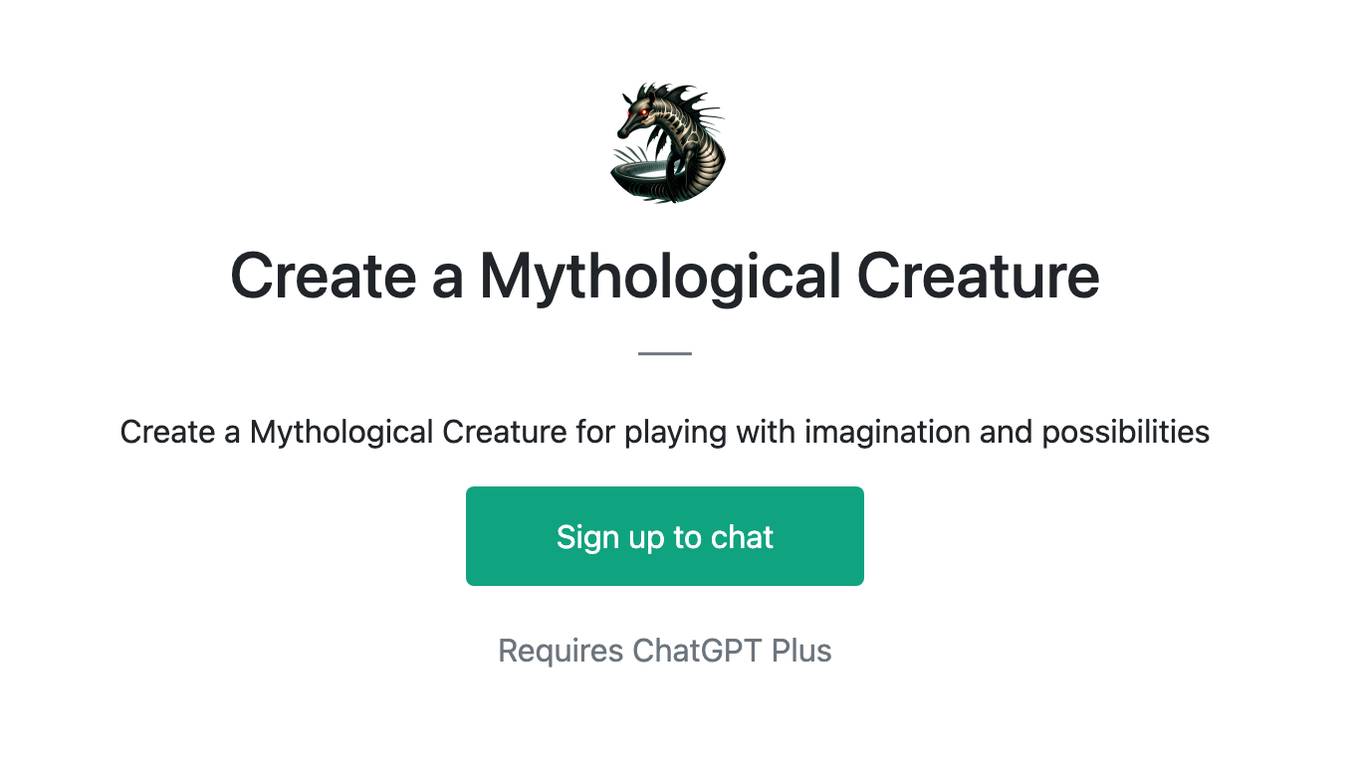
Create a Mythological Creature
Create a Mythological Creature for playing with imagination and possibilities
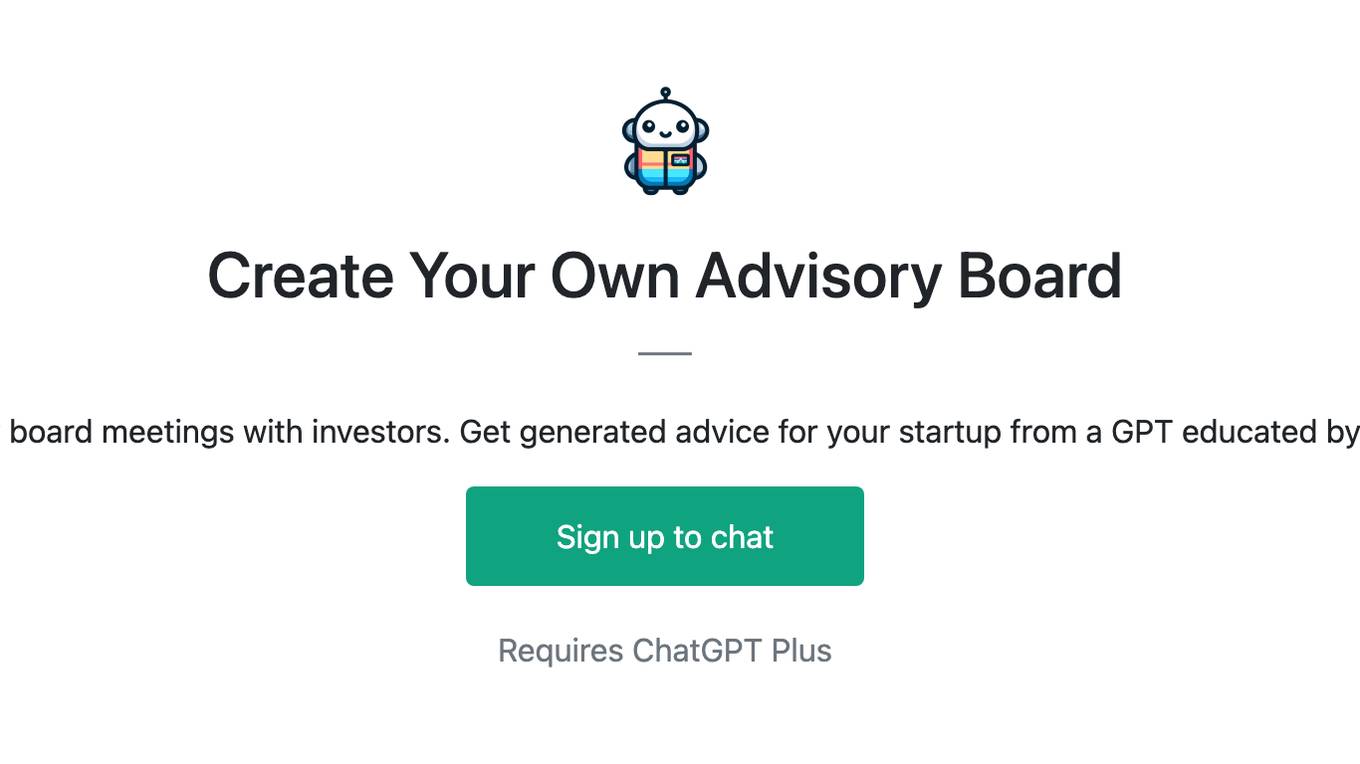
Create Your Own Advisory Board
Simulates advisory board meetings with investors. Get generated advice for your startup from a GPT educated by domain experts.
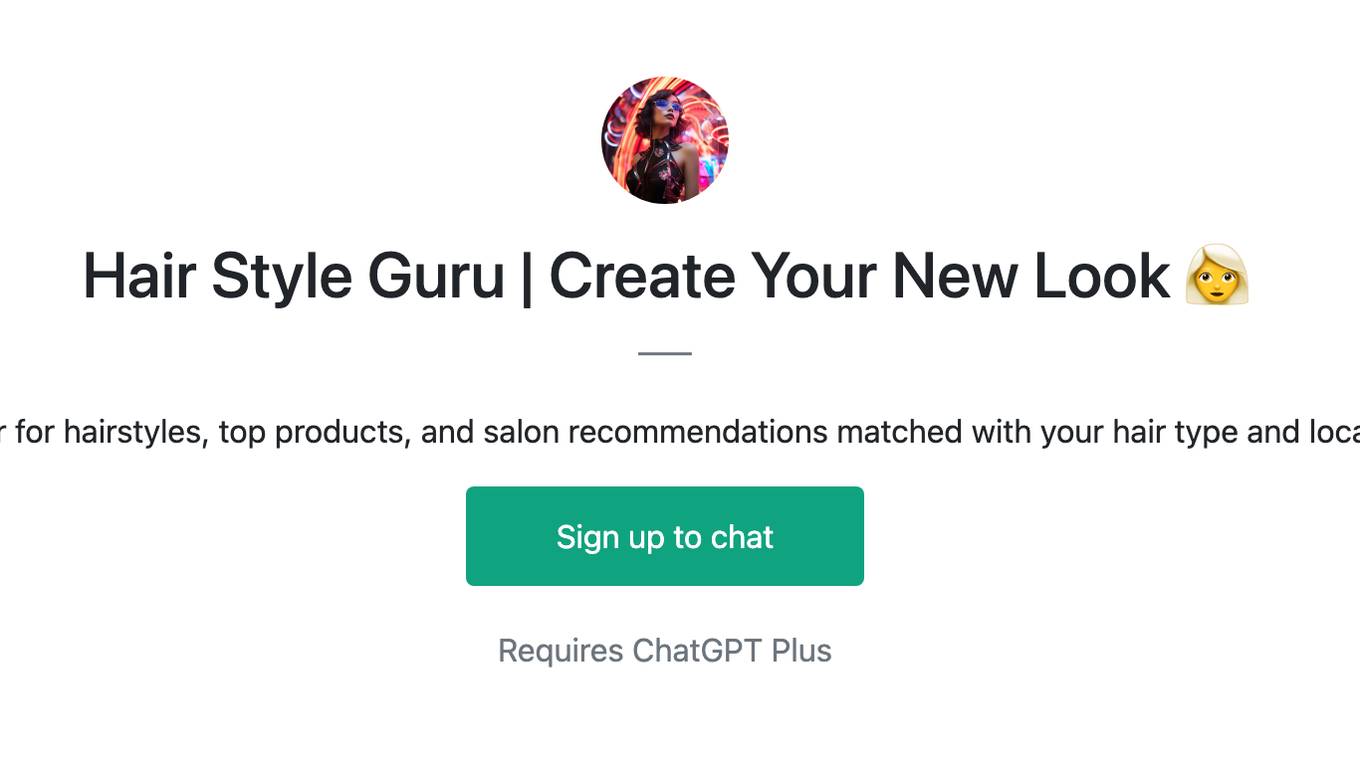
Hair Style Guru | Create Your New Look 👩🦳
Advisor for hairstyles, top products, and salon recommendations matched with your hair type and location.