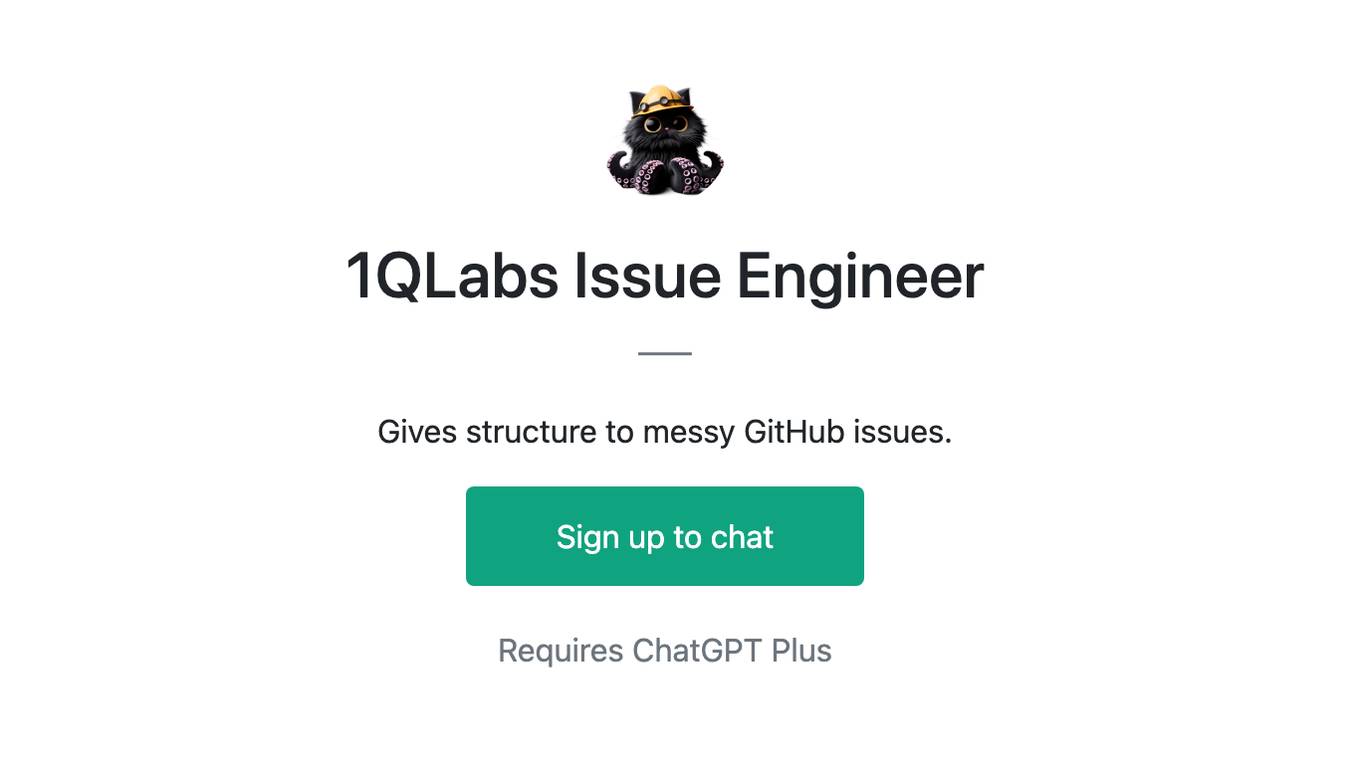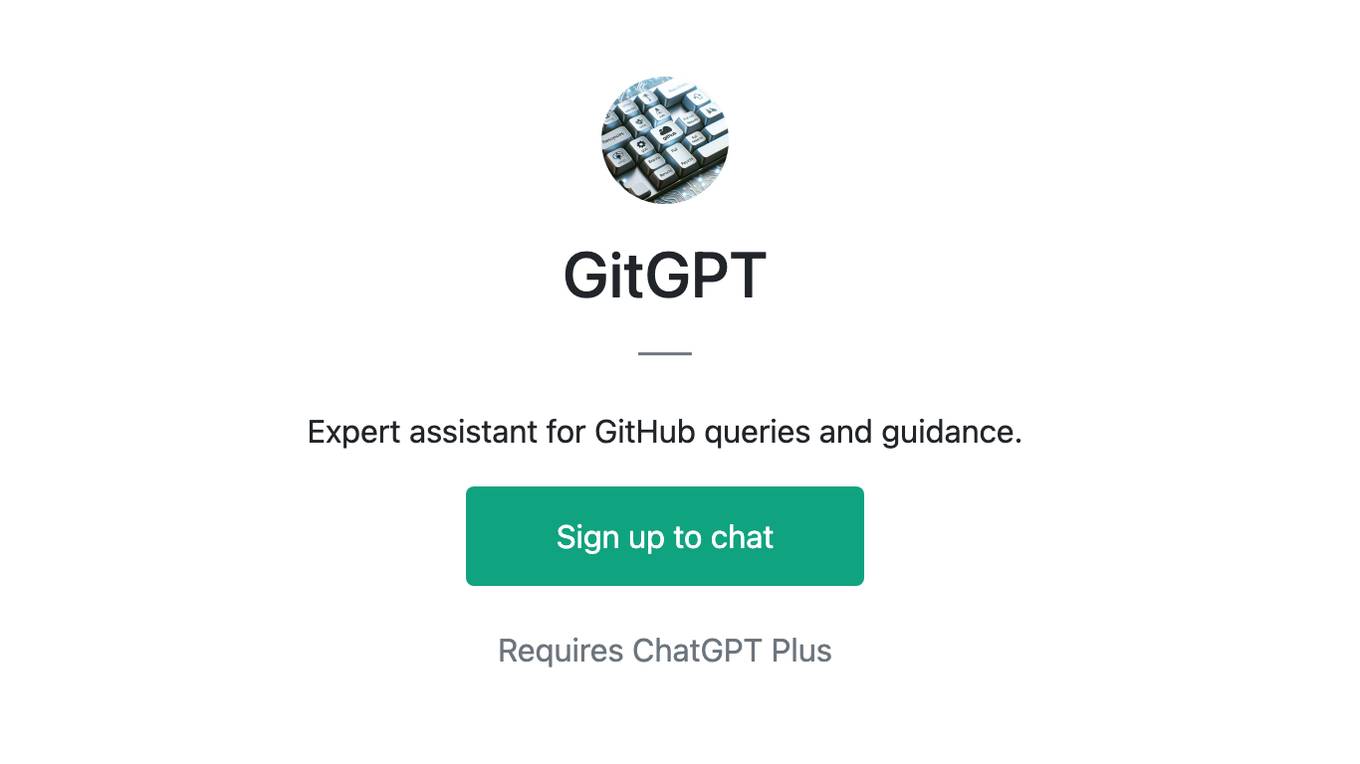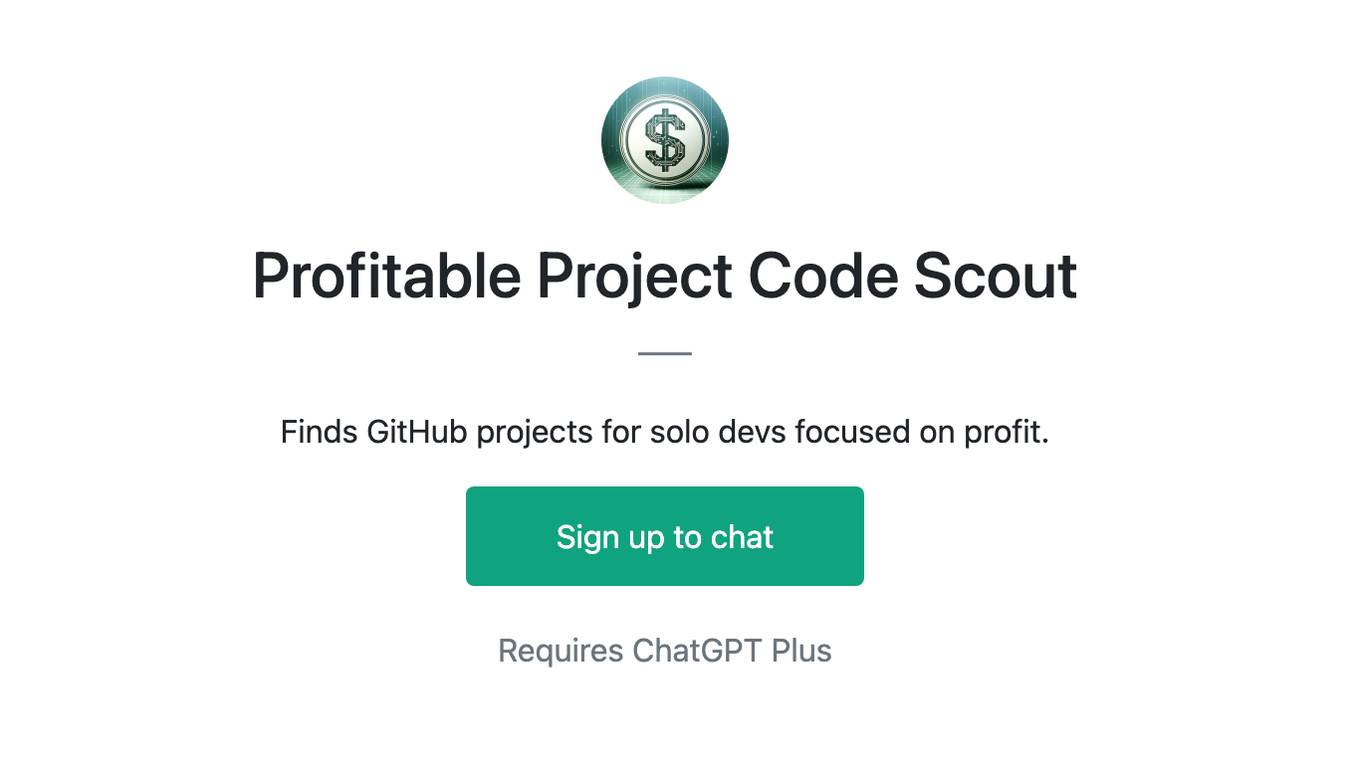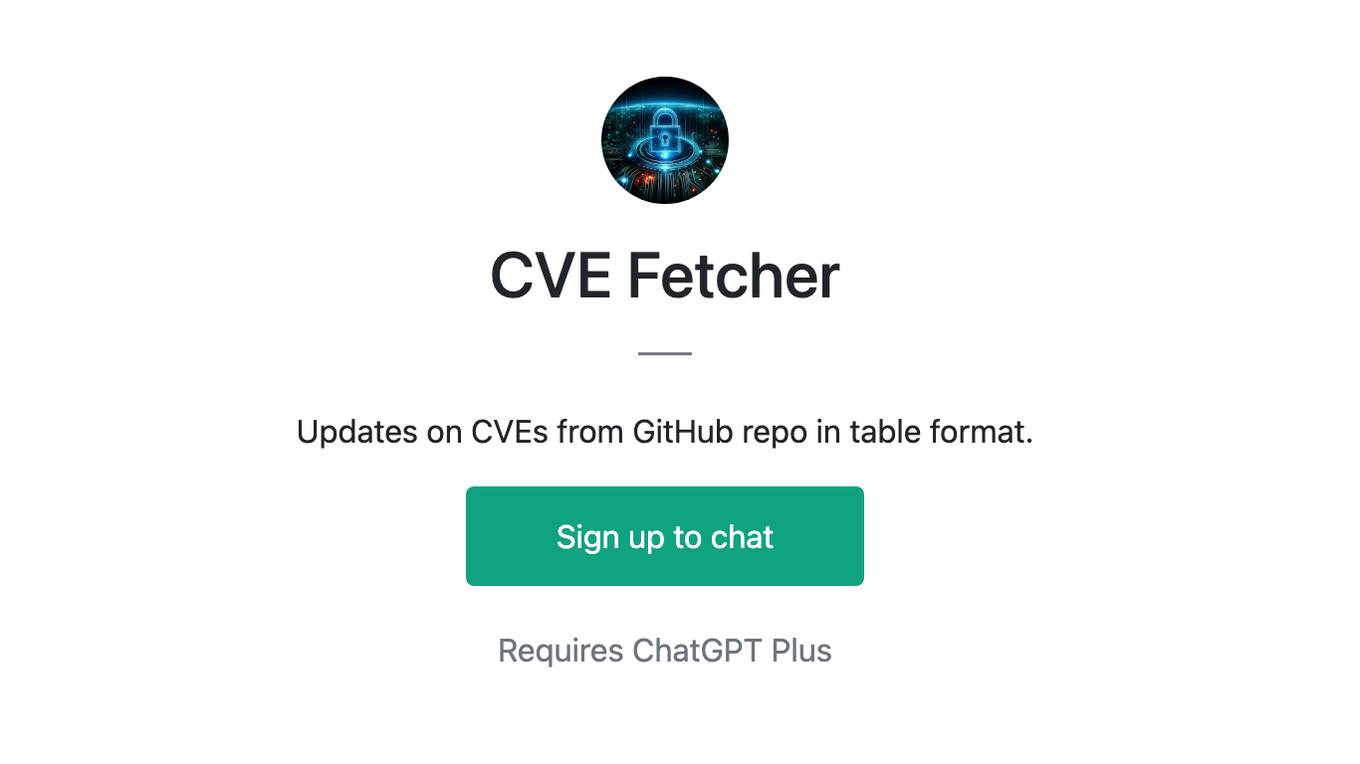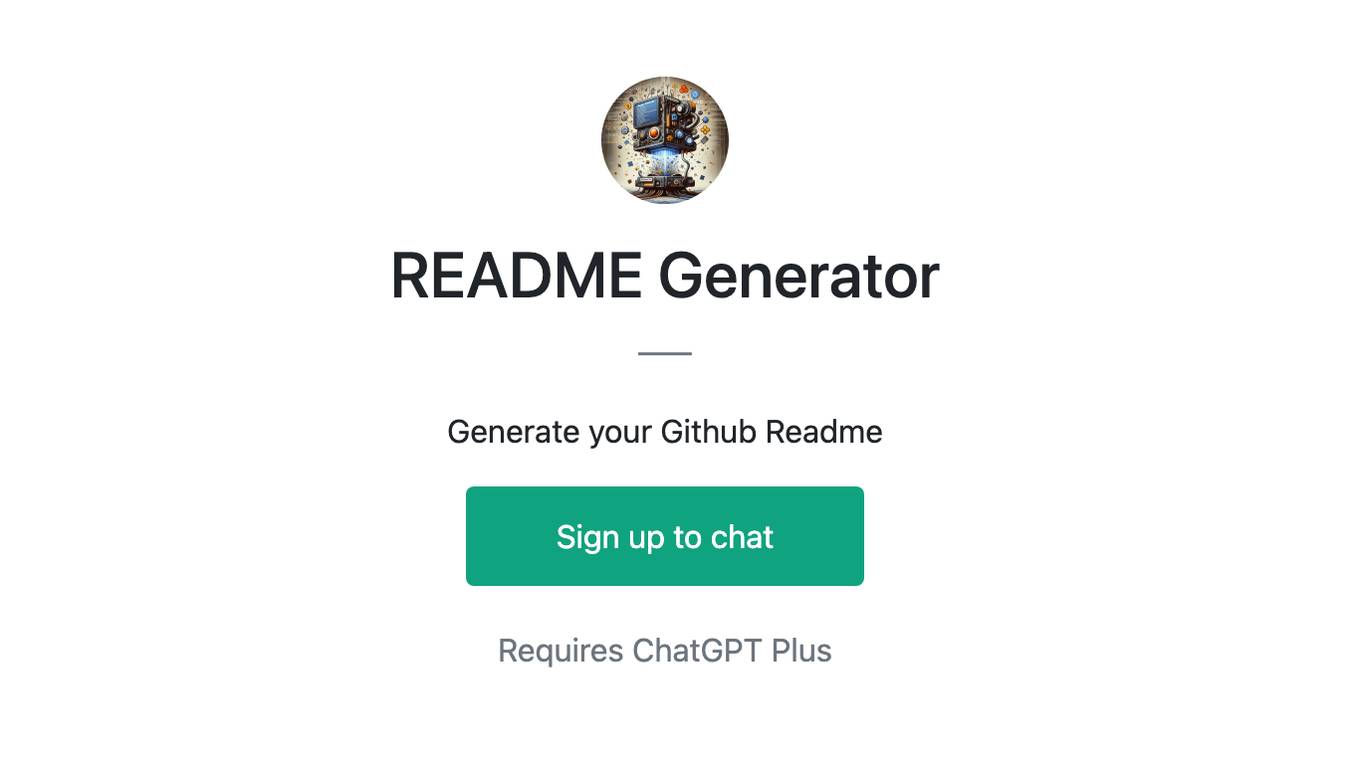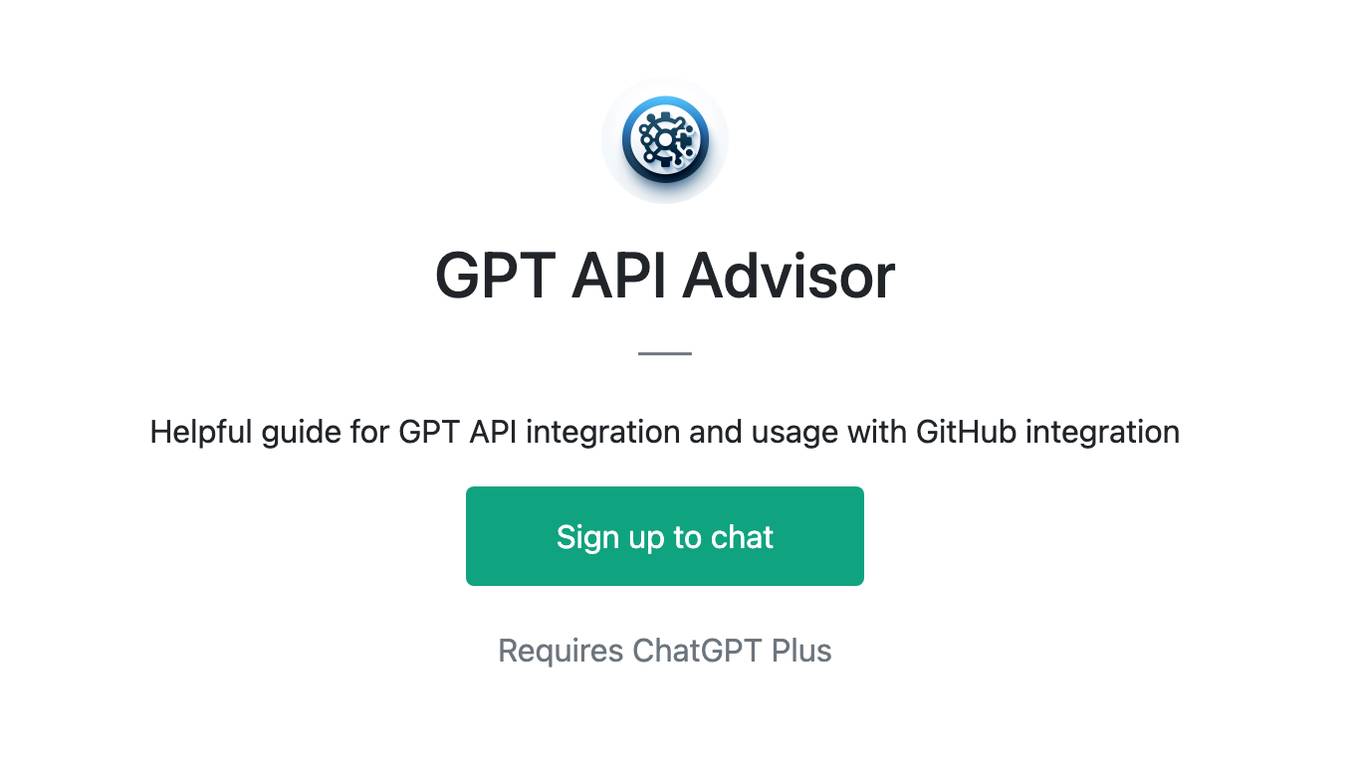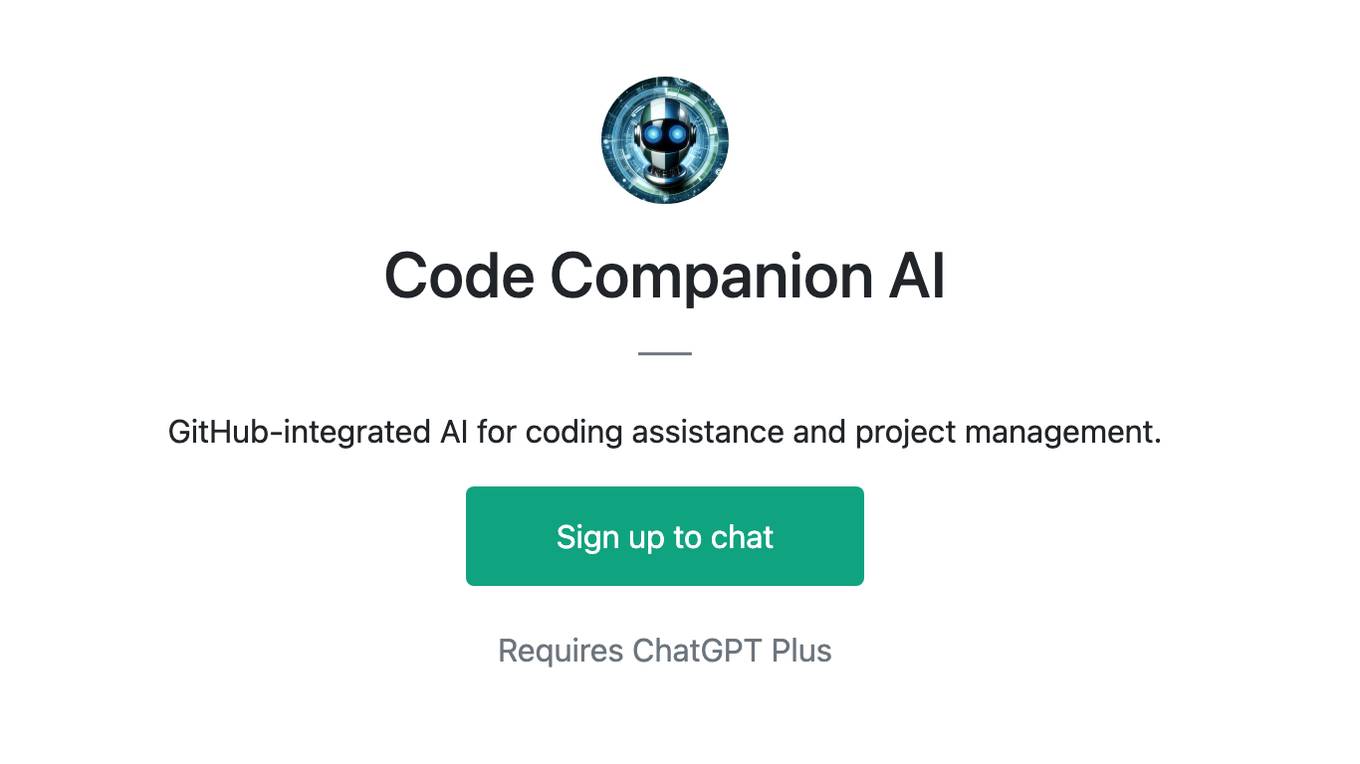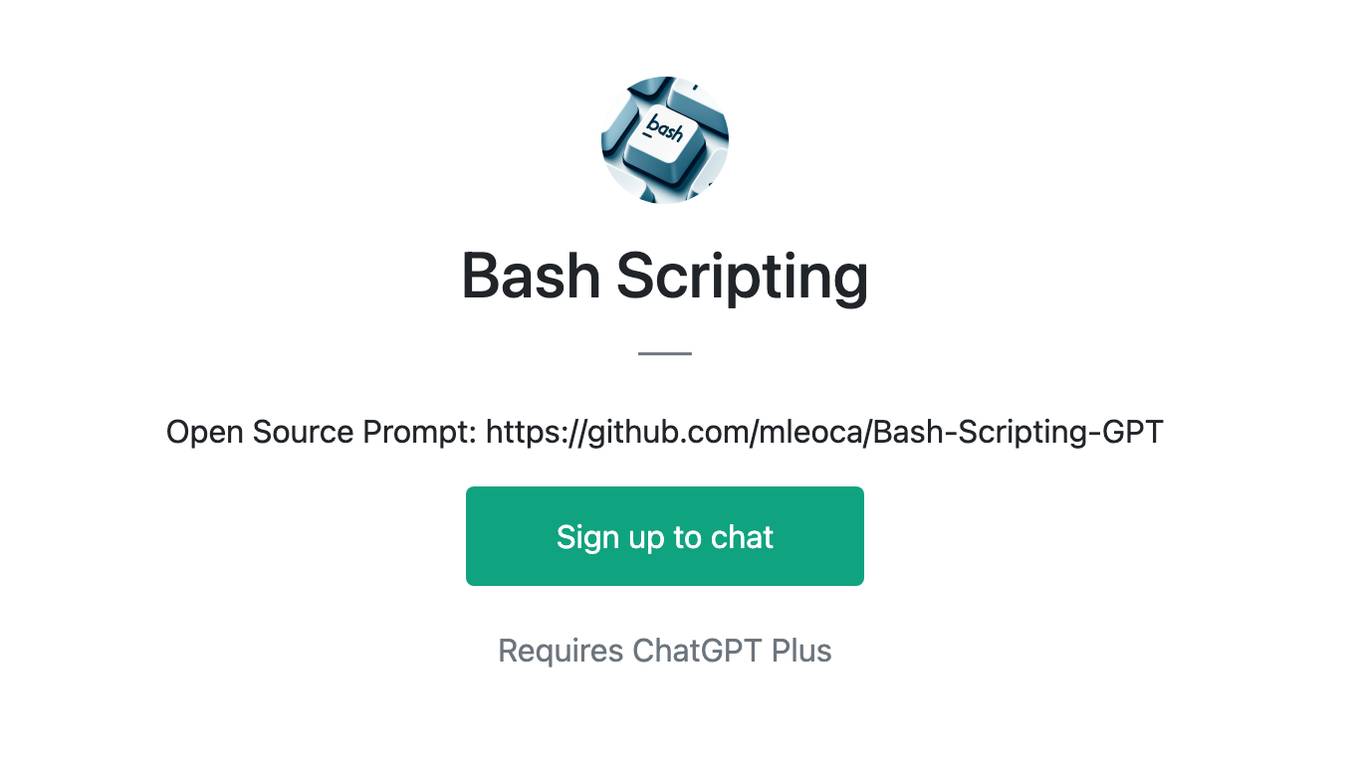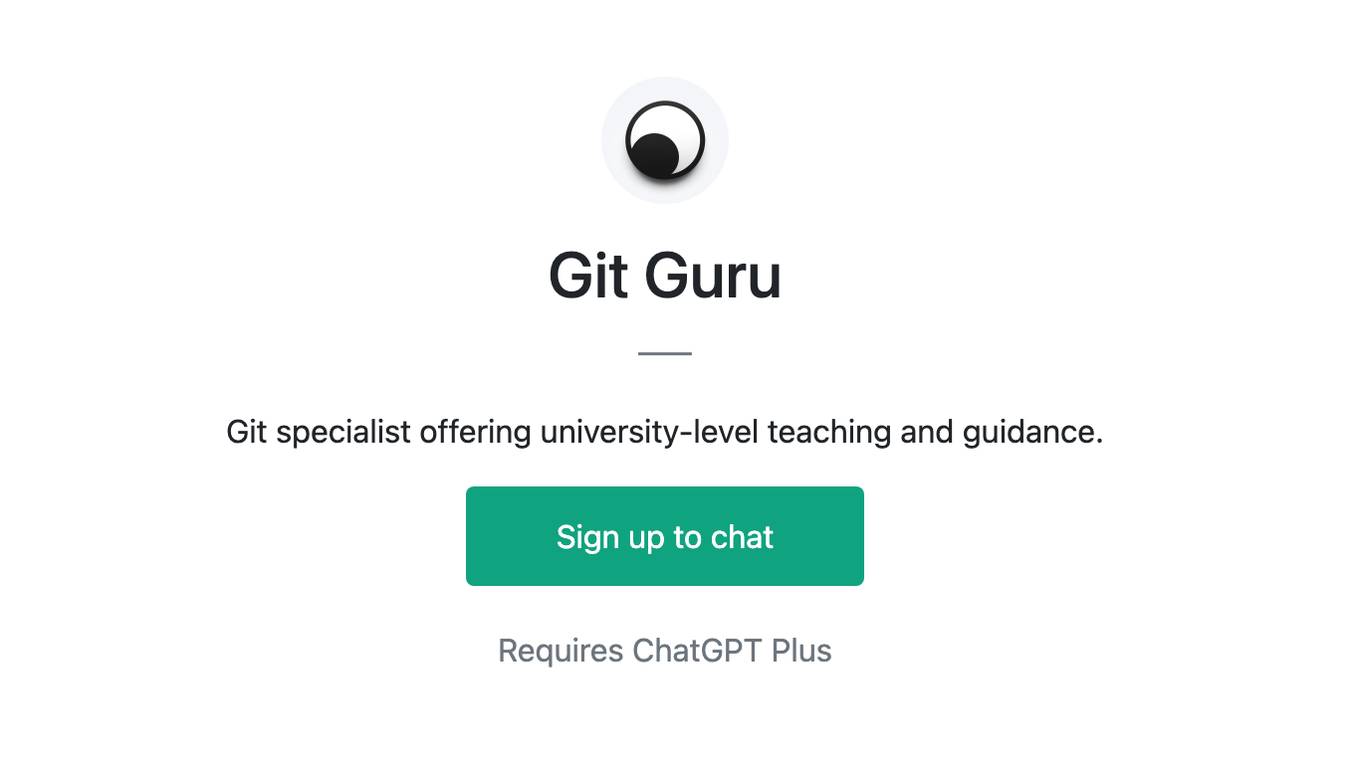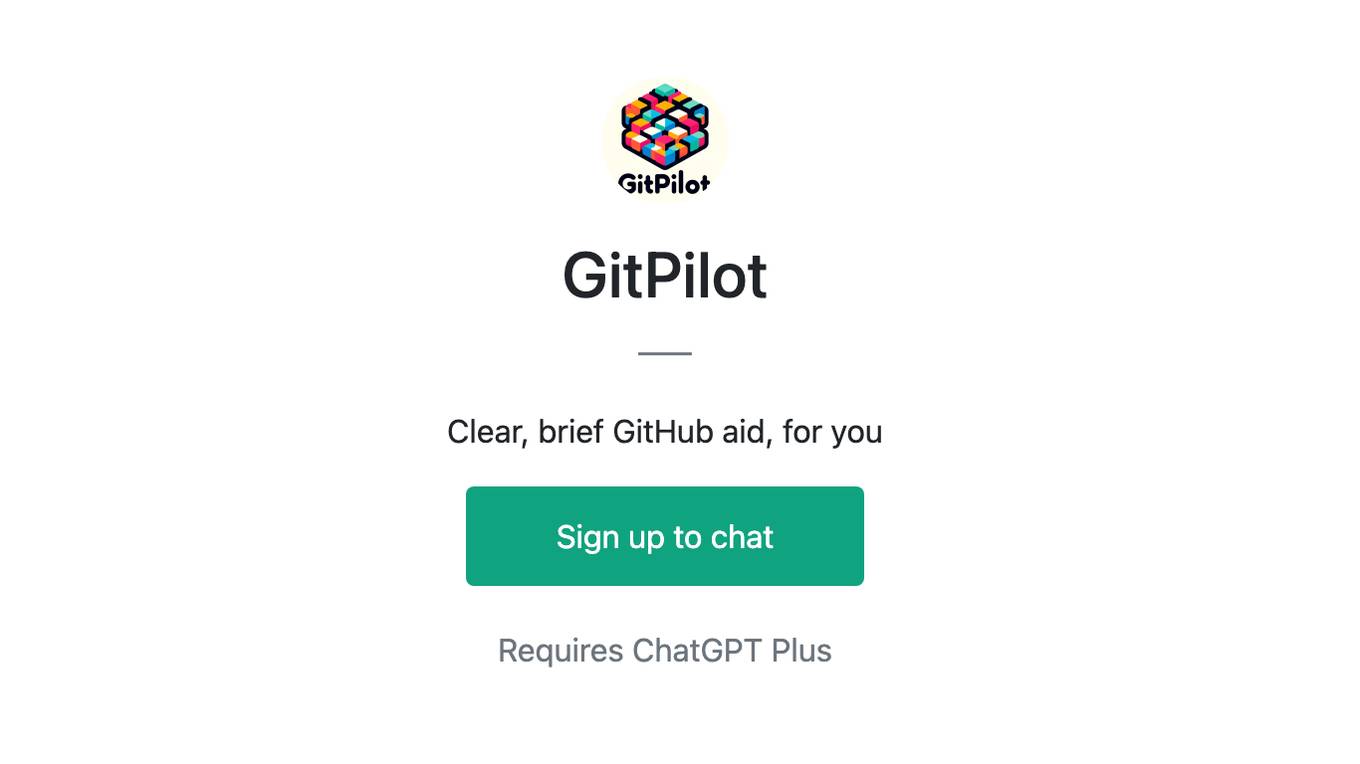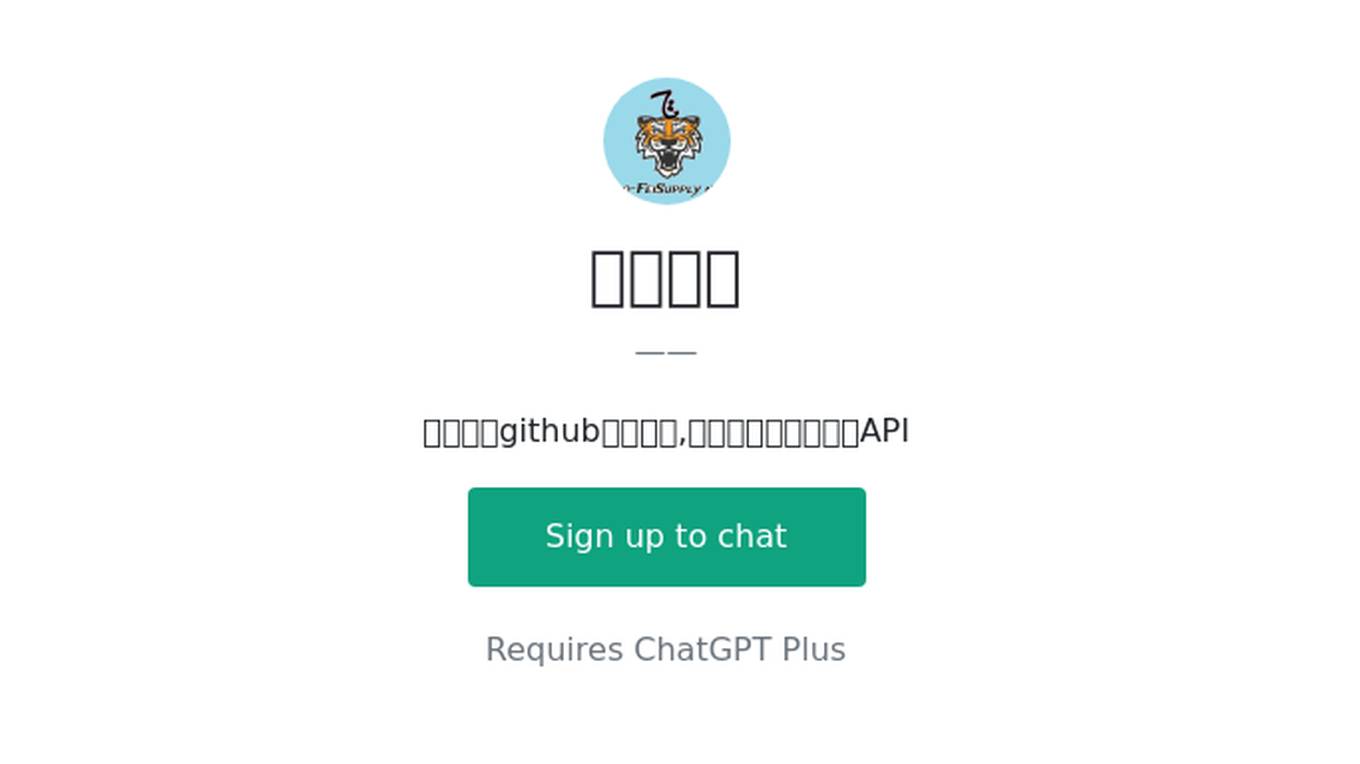Best AI tools for< github manager >
20 - AI tool Sites
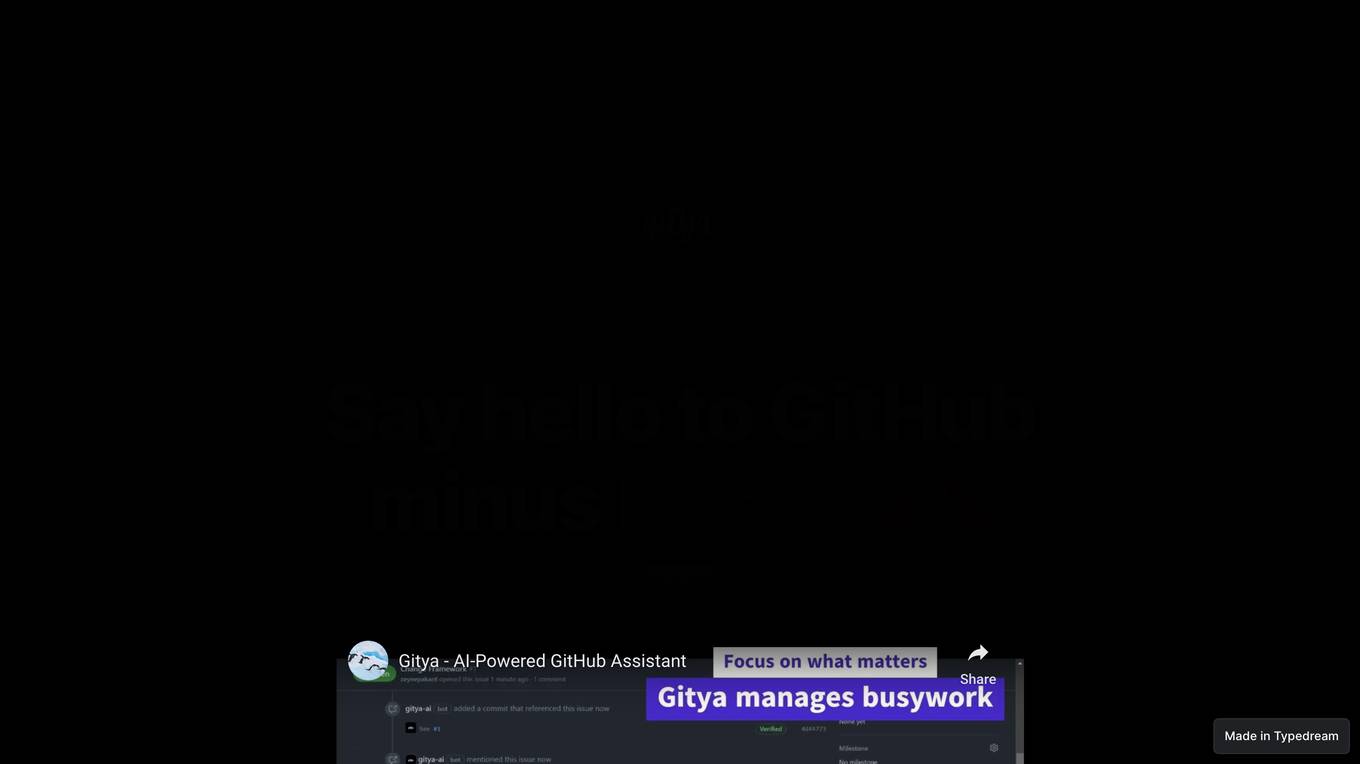
Gitya
Gitya is an AI-powered GitHub assistant that helps you save time on bug fixes and minor requests. It seamlessly integrates with your existing GitHub workflow and leverages advanced AI to manage and automate minor tasks. With Gitya, you can streamline pull request processes with automated reviews and responses, and simply label a ticket with 'gitya' to let the AI handle minor tasks swiftly.
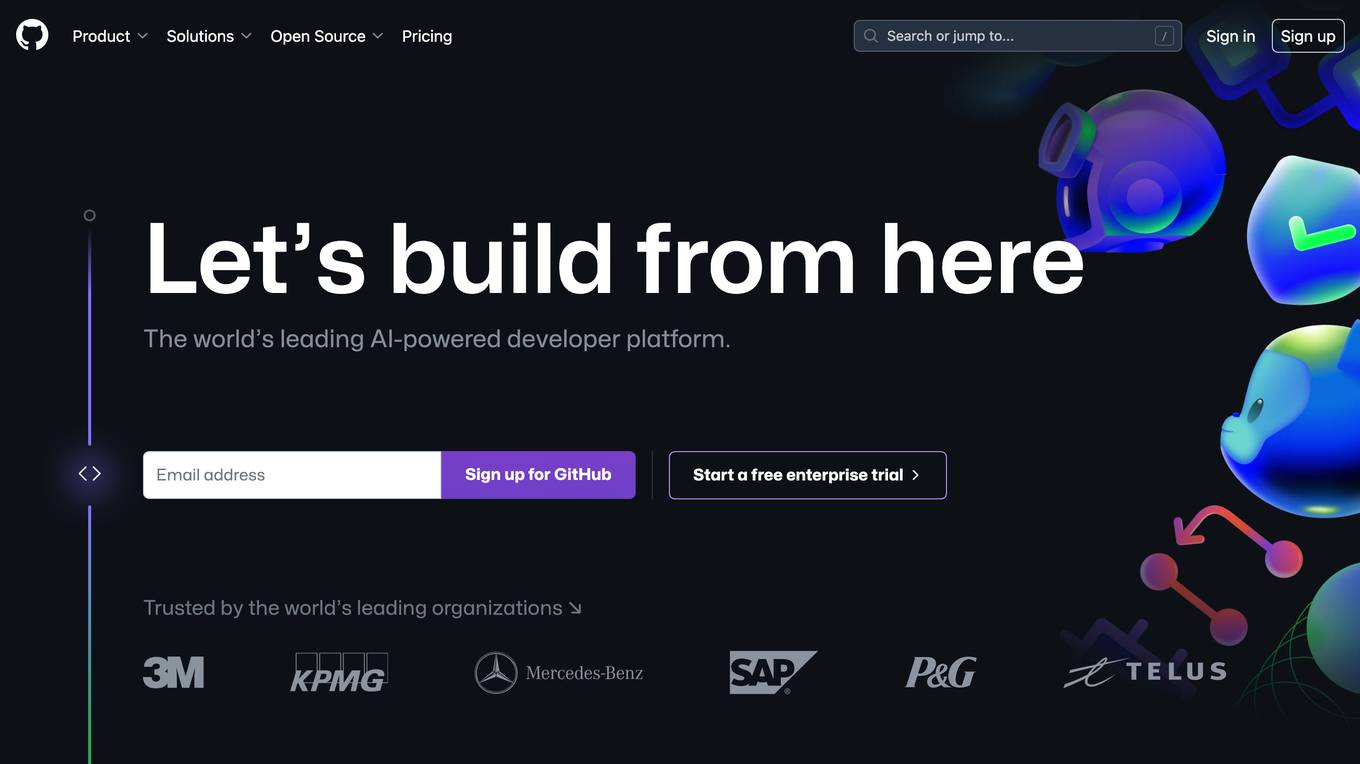
GitHub
GitHub is the world's leading AI-powered developer platform that accelerates innovation by increasing the pace of software development. It offers various features such as GitHub Copilot for contextualized AI coding assistance, GitHub Actions for automating build, test, and deployment workflows, GitHub Codespaces for complete dev environments, and GitHub Advanced Security for finding and fixing vulnerabilities. The platform enhances collaboration with tools like GitHub Issues, GitHub Projects, GitHub Discussions, and pull requests. GitHub is trusted by leading organizations worldwide for productivity, security, and collaboration.
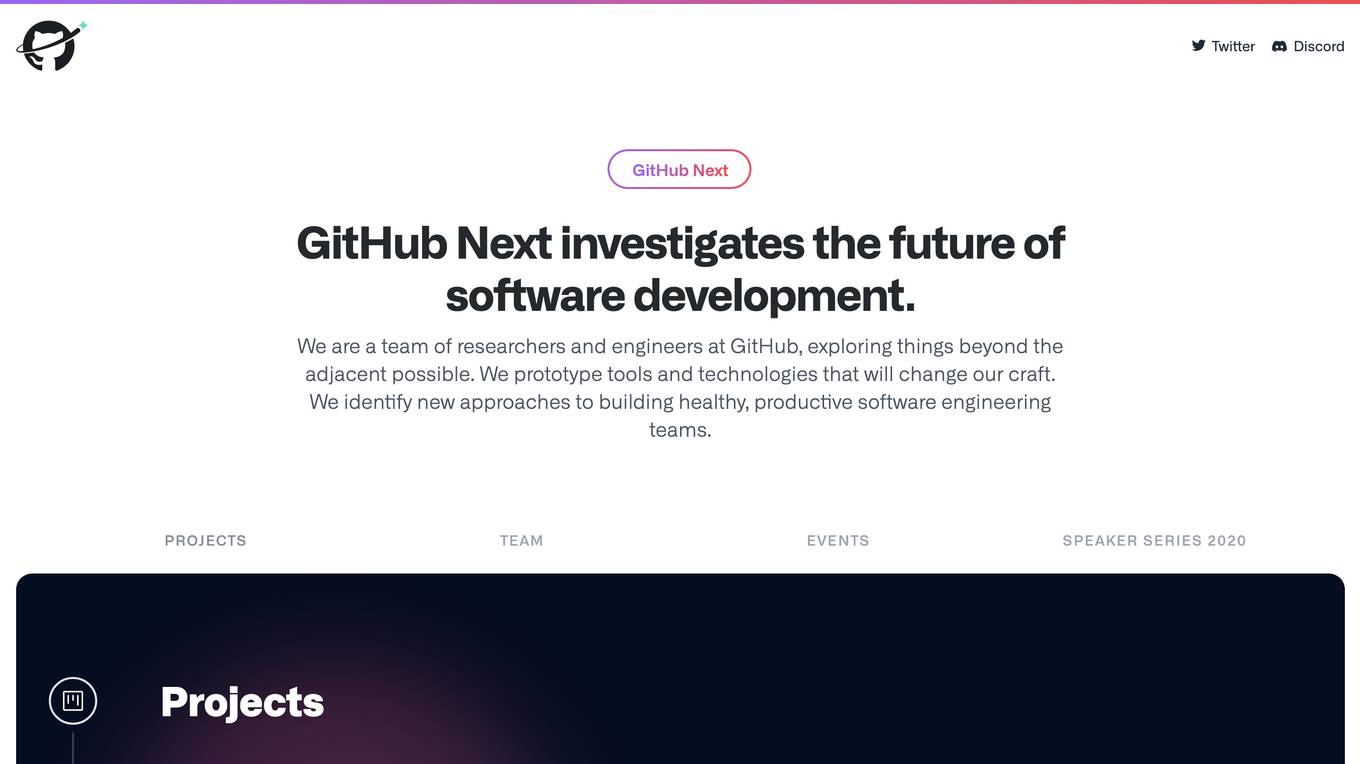
GitHub Next
GitHub Next is a research and development team at GitHub that explores the future of software development. The team prototypes tools and technologies that will change the way we build software, and identifies new approaches to building healthy, productive software engineering teams.
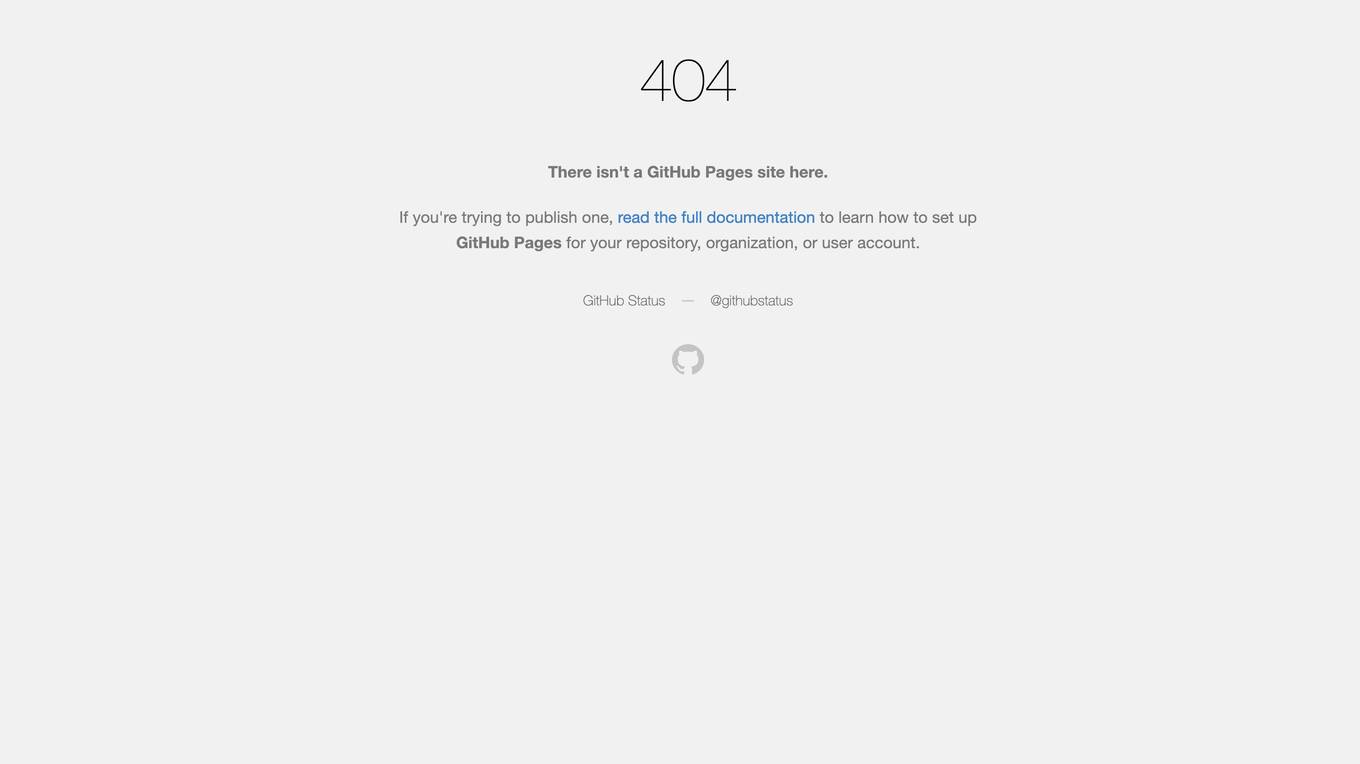
GitHub Pages
GitHub Pages is a static site hosting service that allows you to showcase your projects, documentation, or personal portfolio directly from a GitHub repository. It is a free service provided by GitHub, enabling users to create websites for their repositories without the need for a dedicated web server. With GitHub Pages, you can easily share your work with the world and collaborate with others in an efficient manner.

Upscayl
Upscayl is a free AI-powered image upscaler that allows you to enlarge and enhance your images without losing quality. With Upscayl, you can increase the resolution of your images by up to 4x, making them perfect for printing, social media, or any other purpose. Upscayl is easy to use and requires no special skills or knowledge. Simply upload your image to the Upscayl website, select the desired enlargement factor, and click the "Upscale" button. Upscayl will then process your image and provide you with a high-quality, enlarged image.
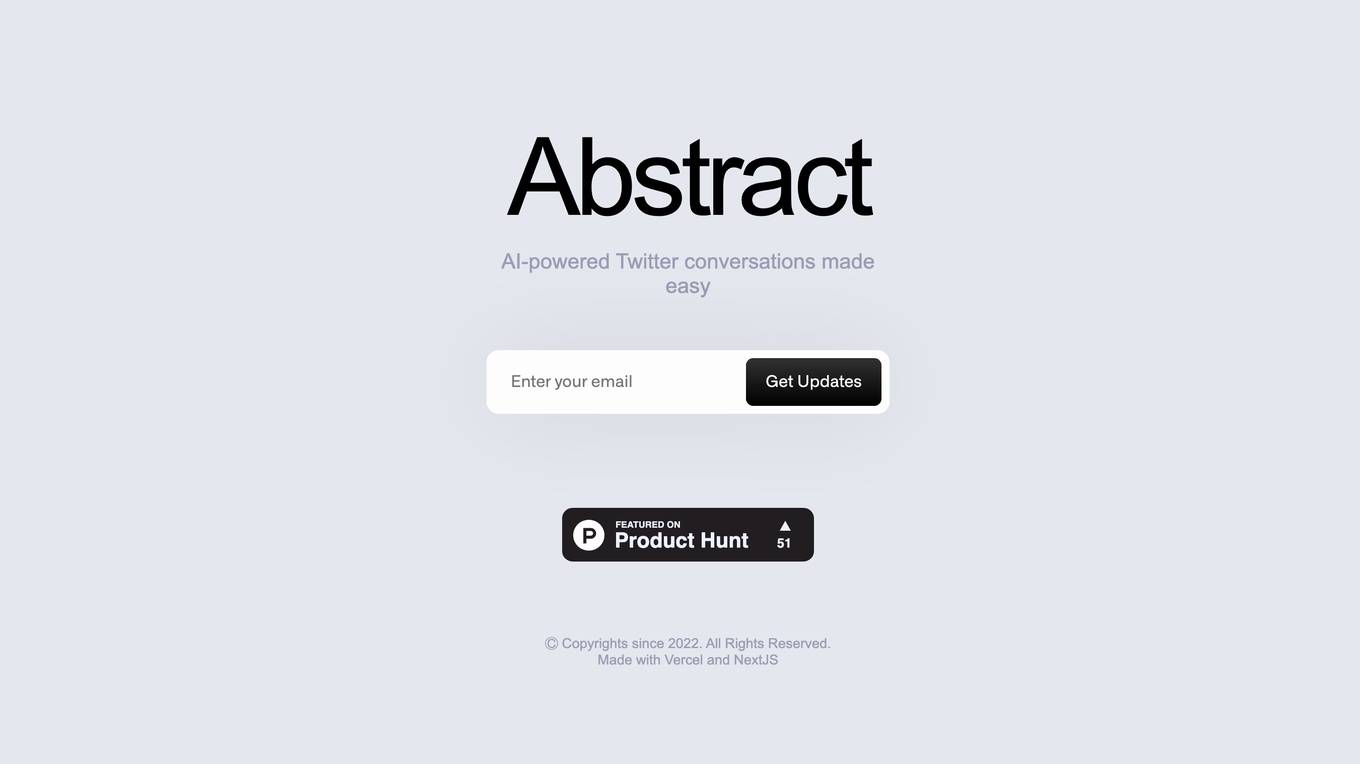
TwitterAI
The website offers a personalized GPT service that simplifies AI-powered Twitter conversations. It allows users to easily engage in Twitter interactions using advanced AI technology. The service is designed to enhance user experience and streamline communication on the platform. The website is copyright protected and was created in 2022 with Vercel and NextJS.
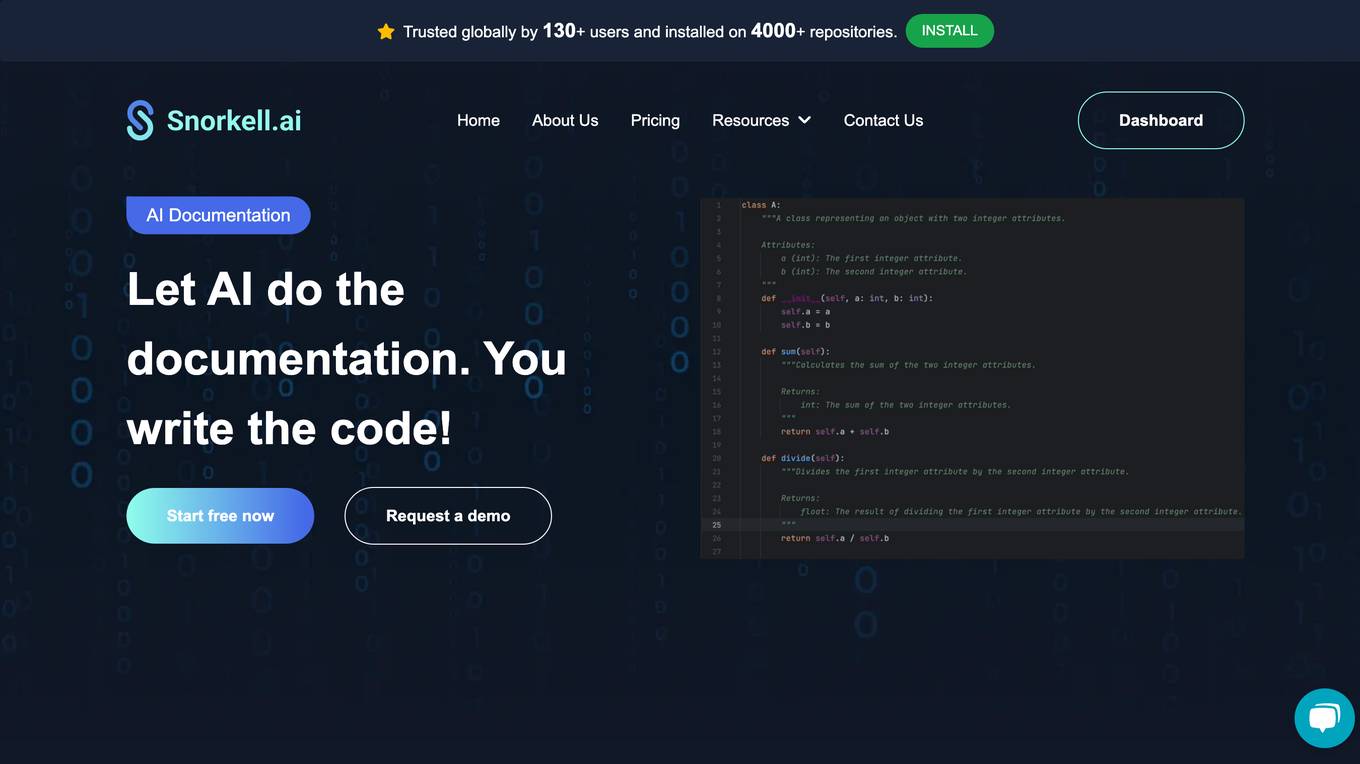
Snorkell.ai
Snorkell.ai is an automated documentation generation tool that uses AI to create and update docstrings for GitHub projects. It supports multiple programming languages, including Python, JavaScript, TypeScript, Java, and Kotlin. Snorkell.ai integrates with GitHub and automatically generates docstrings whenever a pull request is merged, ensuring that documentation is always up-to-date with the codebase. It helps developers save time and effort by automating the documentation process, leading to improved code quality and reduced onboarding time.
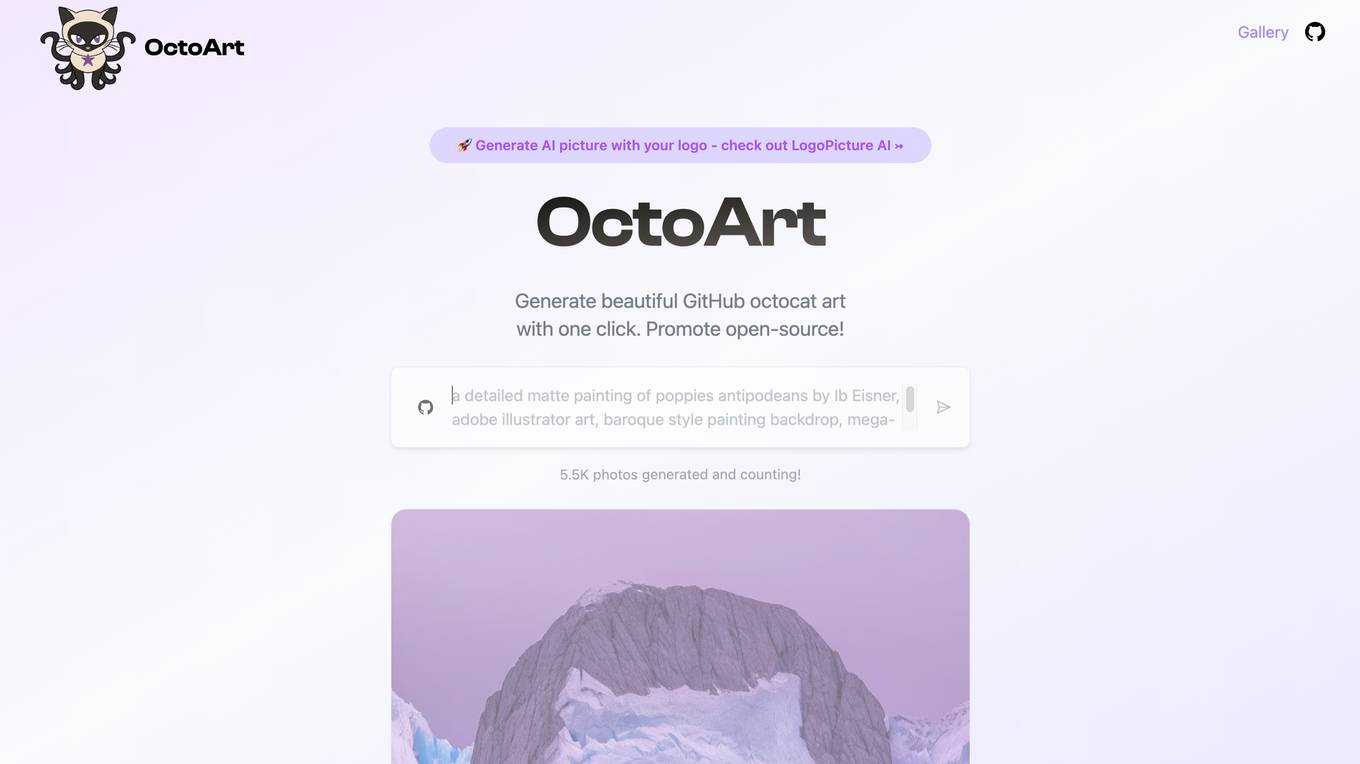
OctoArt
OctoArt is an AI tool that allows users to generate AI pictures with their logos. Users can create beautiful GitHub octocat art with just one click, promoting open-source projects. The tool has already generated 5.7K photos and counting. It is a project by Igor Kotua.
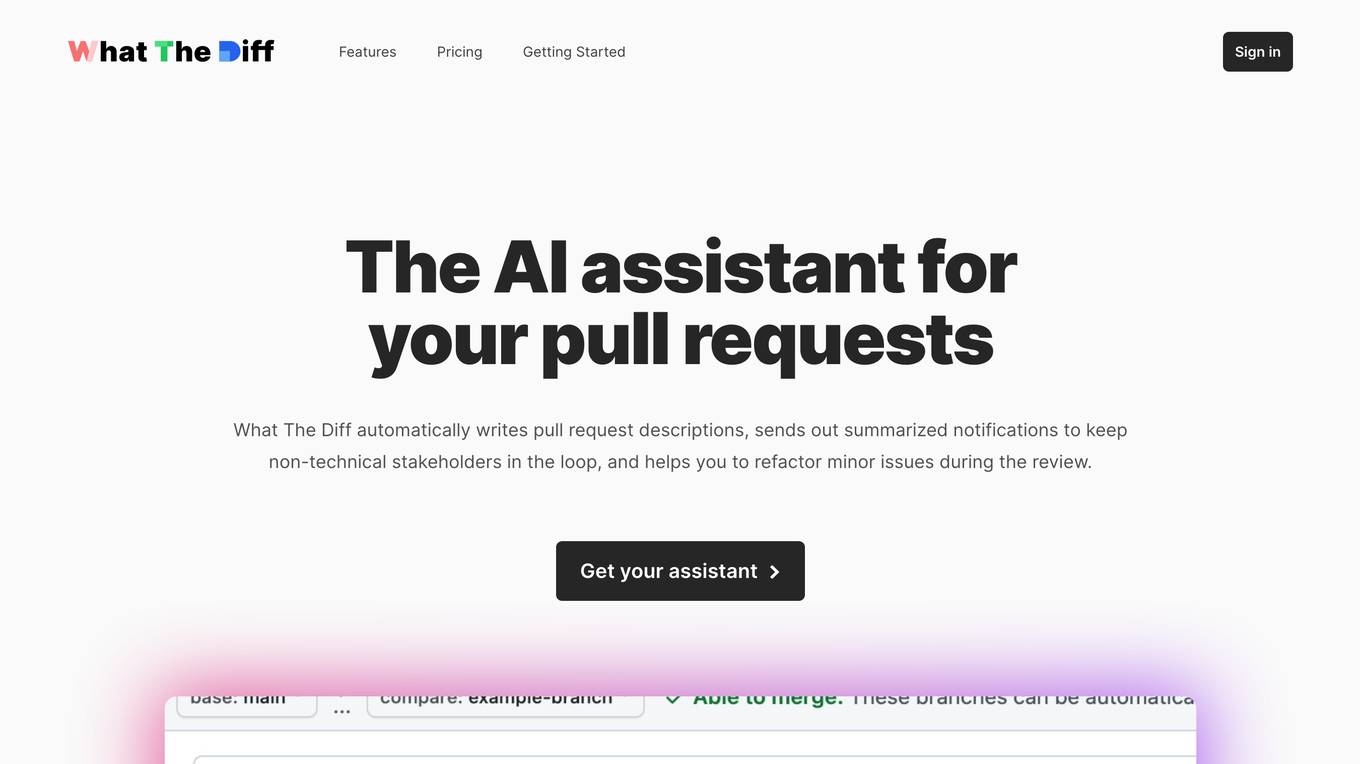
What The Diff
What The Diff is an AI-powered code review assistant that helps you to write pull request descriptions, send out summarized notifications, and refactor minor issues during the review. It uses natural language processing to understand the changes in your code and generate clear and concise descriptions. What The Diff also provides rich summary notifications that are easy for non-technical stakeholders to understand, and it can generate beautiful changelogs that you can share with your team or the public.
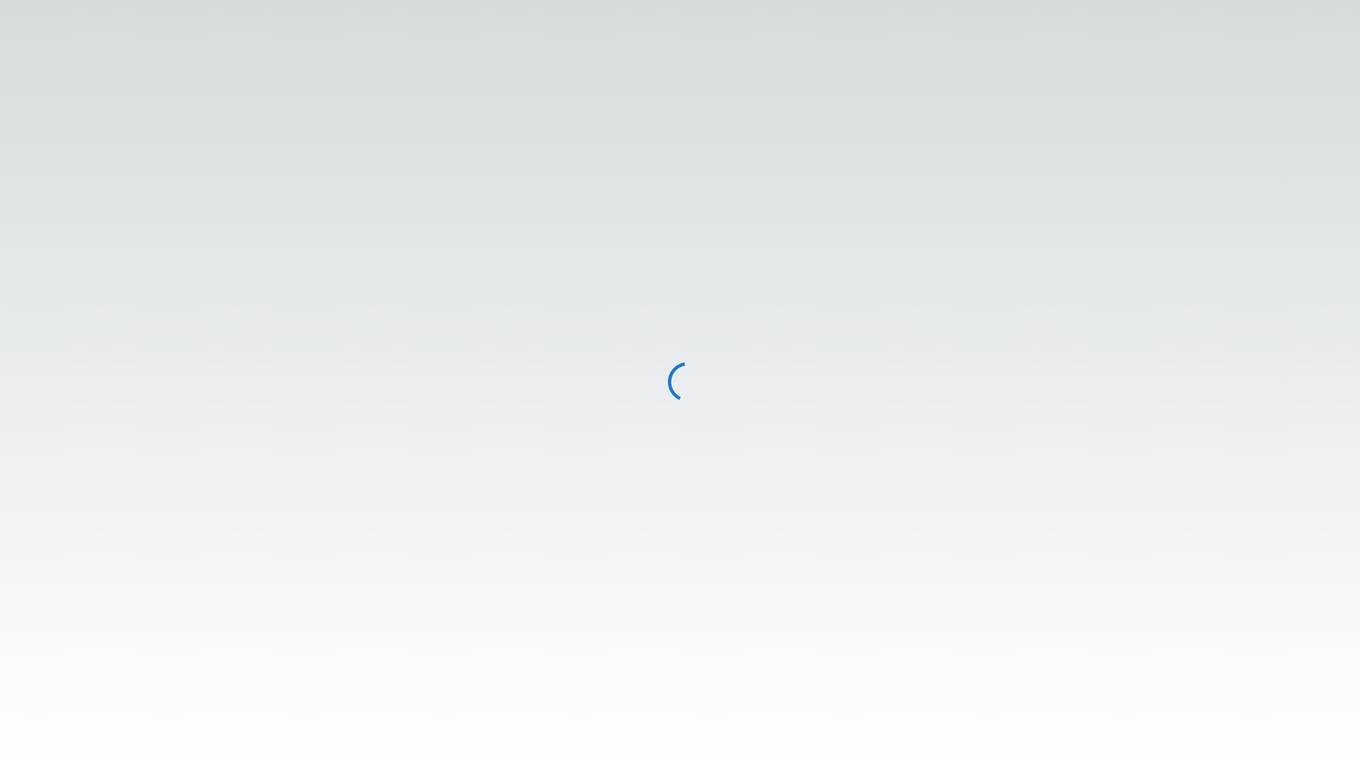
GitGab
GitGab is a collaborative platform for software developers to share, discuss, and collaborate on code repositories. It provides a centralized space for team members to work together on projects, track changes, and manage code versions efficiently. With features like code review, issue tracking, and pull requests, GitGab streamlines the development process and enhances team collaboration. Developers can easily fork repositories, create branches, and merge changes seamlessly. The platform supports integration with popular version control systems like Git, making it a versatile tool for modern software development teams.
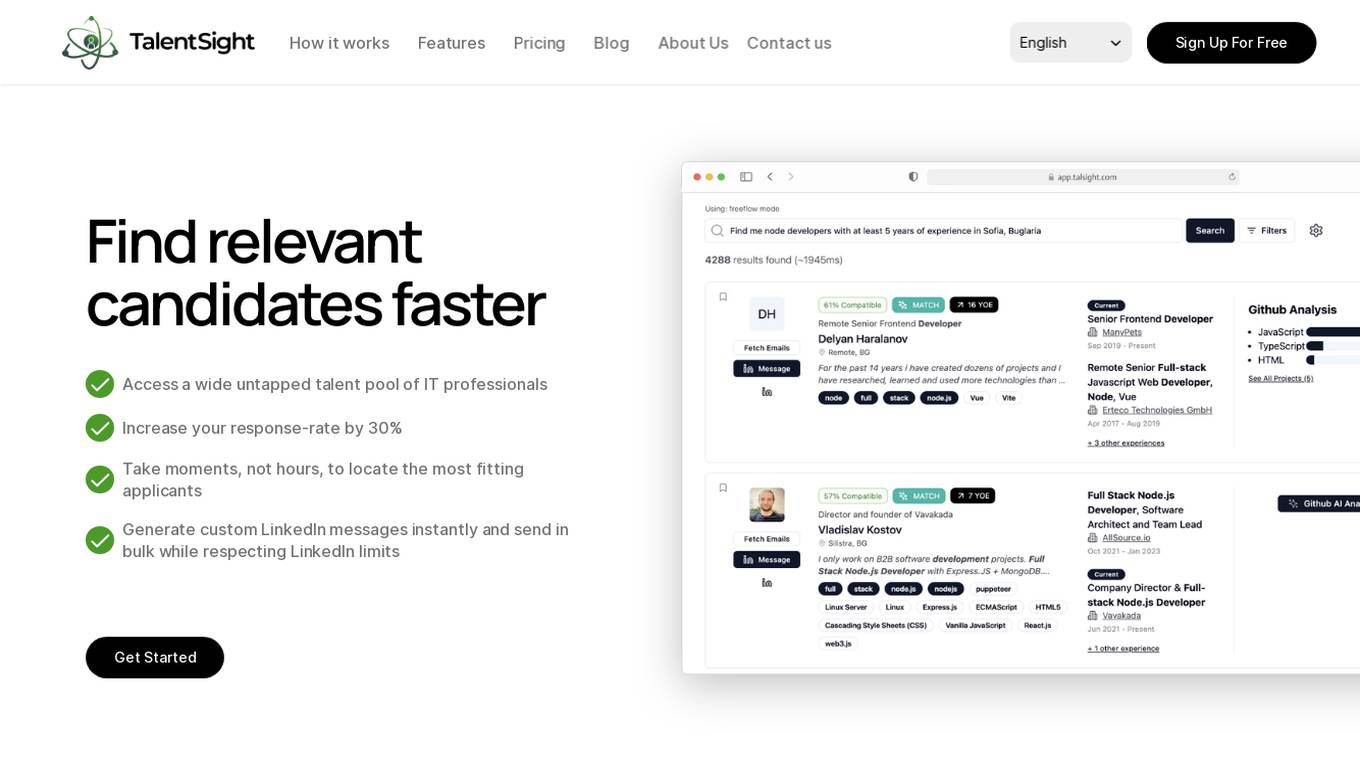
TalentSight
TalentSight is an AI-powered recruitment tool that revolutionizes the hiring process by providing access to a wide untapped talent pool of IT professionals. It helps recruiters find and engage with top talent tailored to specific requirements efficiently and effectively. The platform offers features like seamless integration with LinkedIn, personalized messaging, AI-assisted candidate evaluation, and comprehensive candidate management. TalentSight aims to streamline recruitment operations, optimize time-to-hire, and improve response rates, making it a valuable asset for recruitment agencies and HR departments.
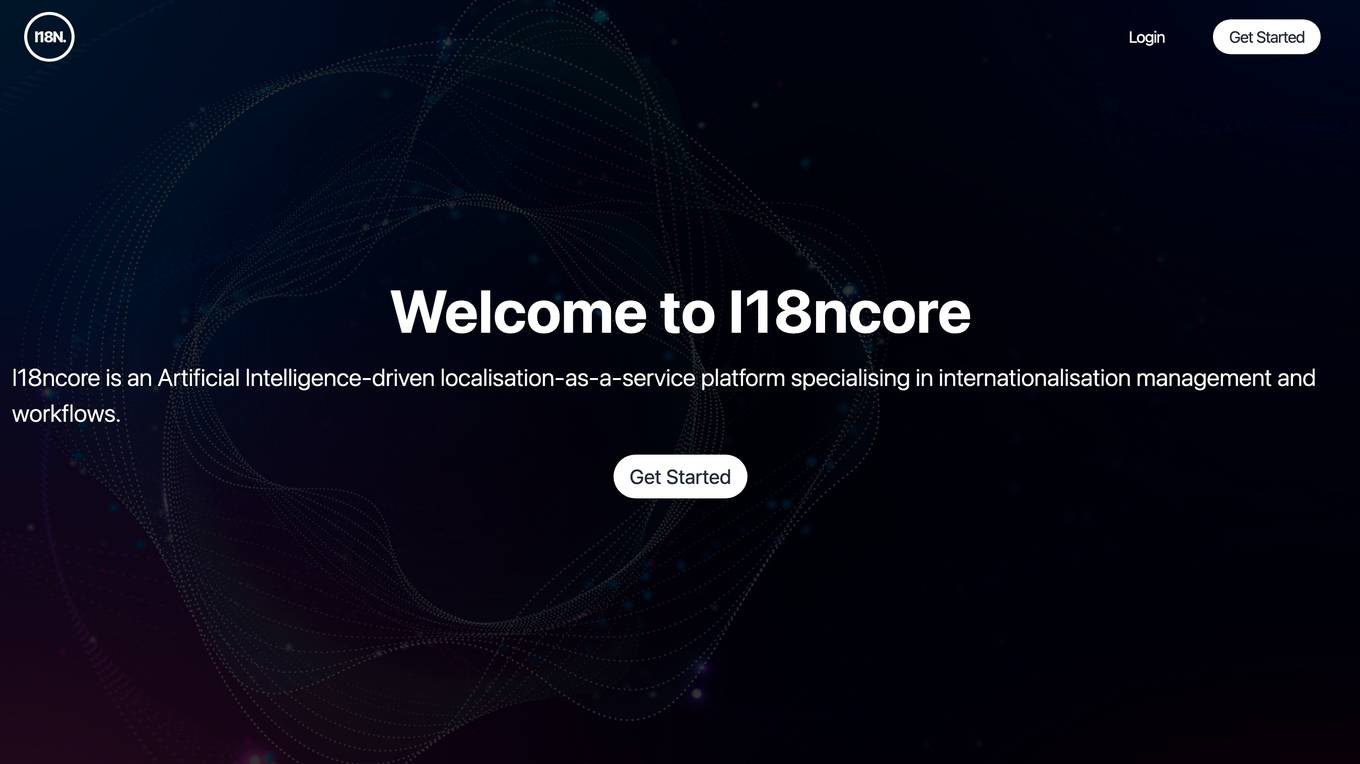
I18ncore
I18ncore is an Artificial Intelligence-driven localisation-as-a-service platform that specializes in internationalization management and workflows. It offers a simple 3-step process for localizing content, including signing up, syncing with GitHub, and starting the translation process. Users can manage multiple projects, translate content efficiently, and access discounts for charities. The platform supports various file types and offers pricing plans for monthly and yearly subscriptions.
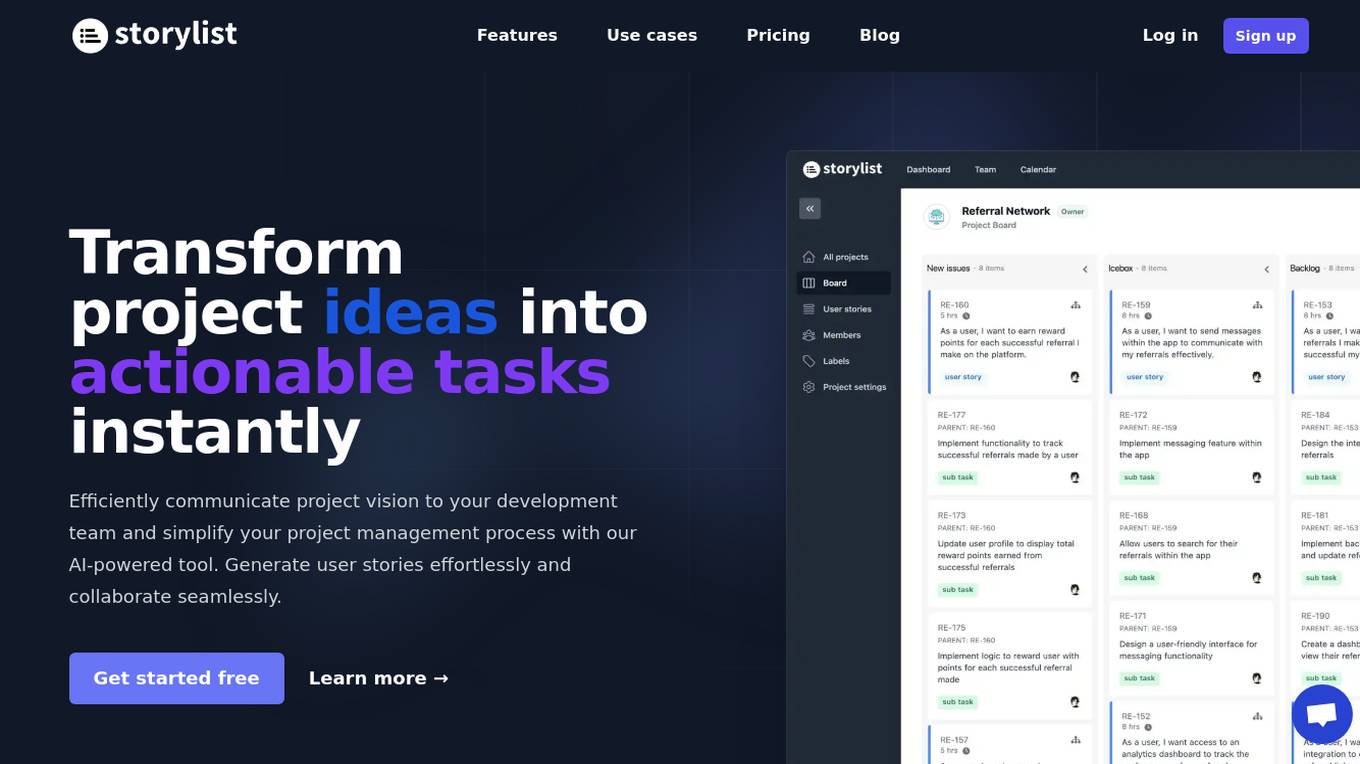
Storylist
Storylist is an AI-powered tool designed to transform project ideas into actionable tasks instantly. It efficiently communicates project vision to development teams, simplifies project management processes, and generates user stories effortlessly. With a user-friendly platform, non-tech founders, solopreneurs, and freelance developers can collaborate seamlessly, estimate task times, and sync tasks with GitHub. Storylist aims to streamline project collaboration and development goals, making it easy to share project requirements with external parties and automate time estimates for tasks.
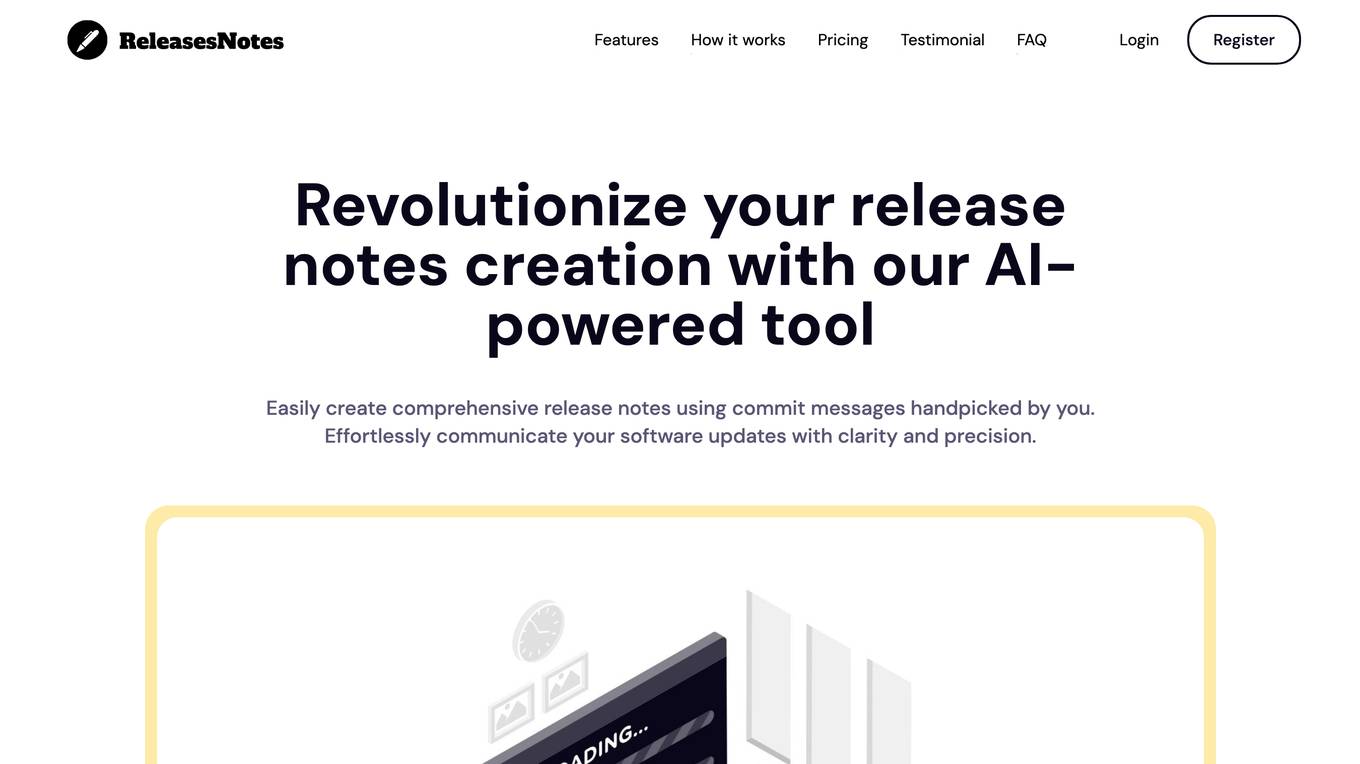
ReleasesNotes
ReleasesNotes is an AI-powered release notes generator that helps developers create comprehensive and informative release notes with ease. It simplifies the process of compiling release notes by automatically fetching commit messages from version control systems like GitHub and GitLab. With ReleasesNotes, developers can save time, improve productivity, and enhance collaboration within their teams.
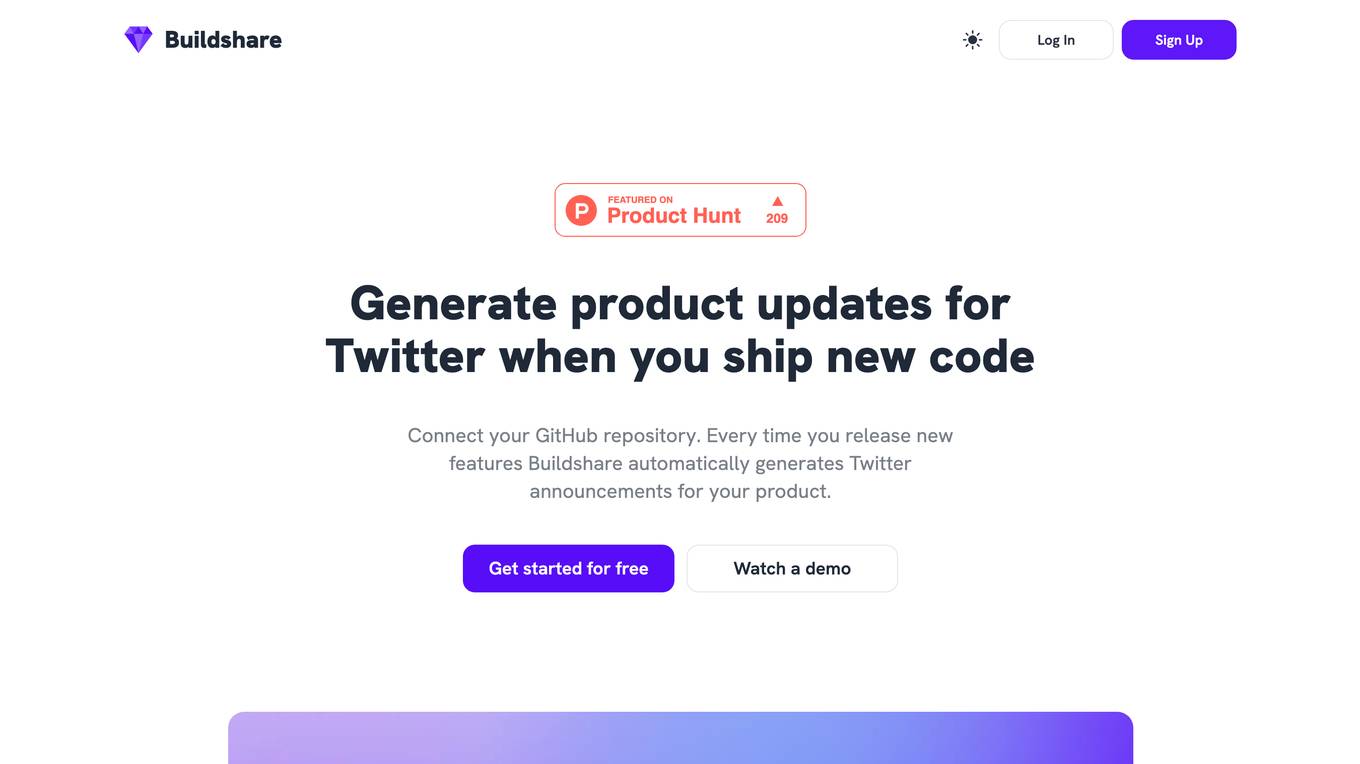
Buildshare
Buildshare is a platform that automates the process of generating product updates for Twitter when new code is shipped from your GitHub repository. It helps users save time and increase efficiency in sharing updates about their products on social media, allowing them to focus on building amazing products. Buildshare ensures consistency in social media posts, helps in creating effective content, and keeps users informed about new features.
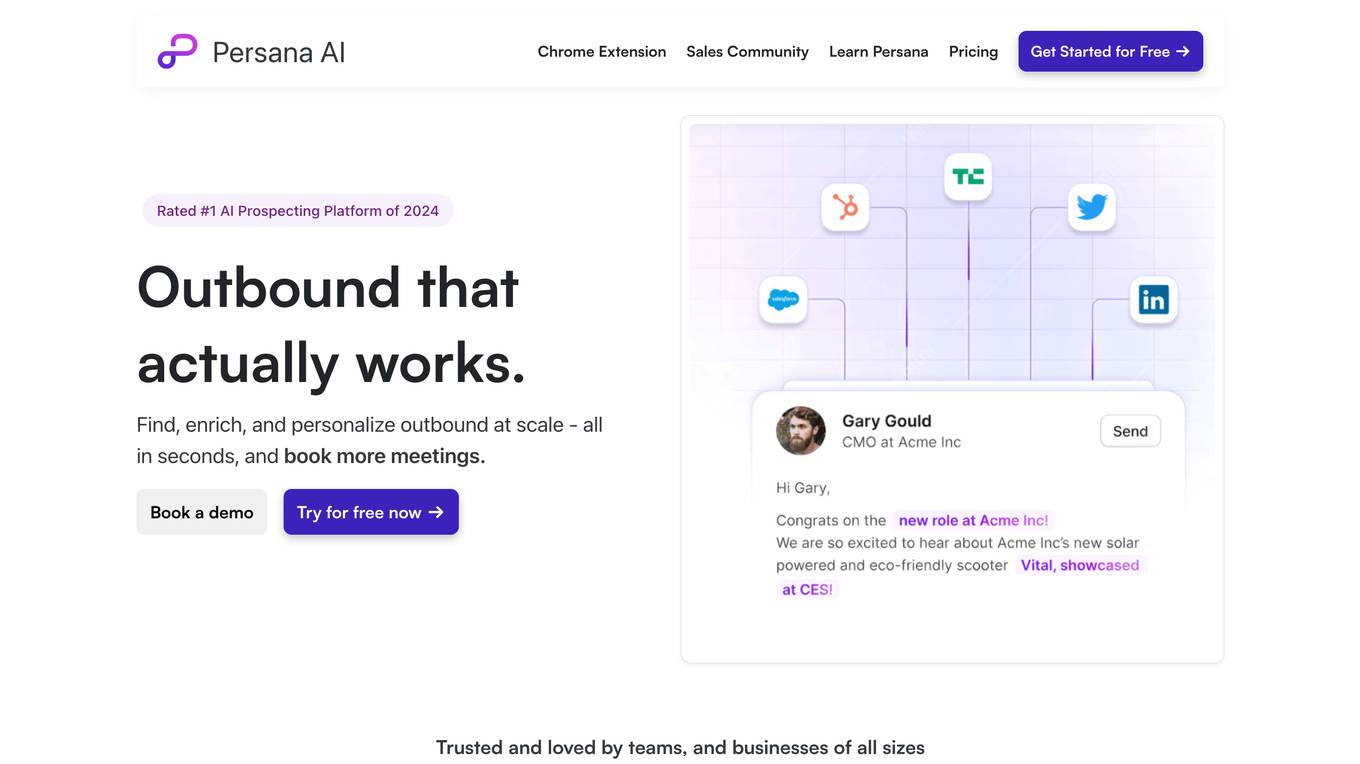
Persana AI
Persana AI is an AI-powered sales prospecting platform that helps businesses find, enrich, and personalize their outbound outreach at scale. With Persana AI, sales teams can quickly build targeted lead lists from a variety of data sources, including LinkedIn, Apollo, Salesforce, ContactOut, GitHub, and more. Persana AI also offers a suite of AI-powered automations that can help sales teams save time and improve their results. These automations include AI-powered email personalization, lead scoring, and sales triggers.
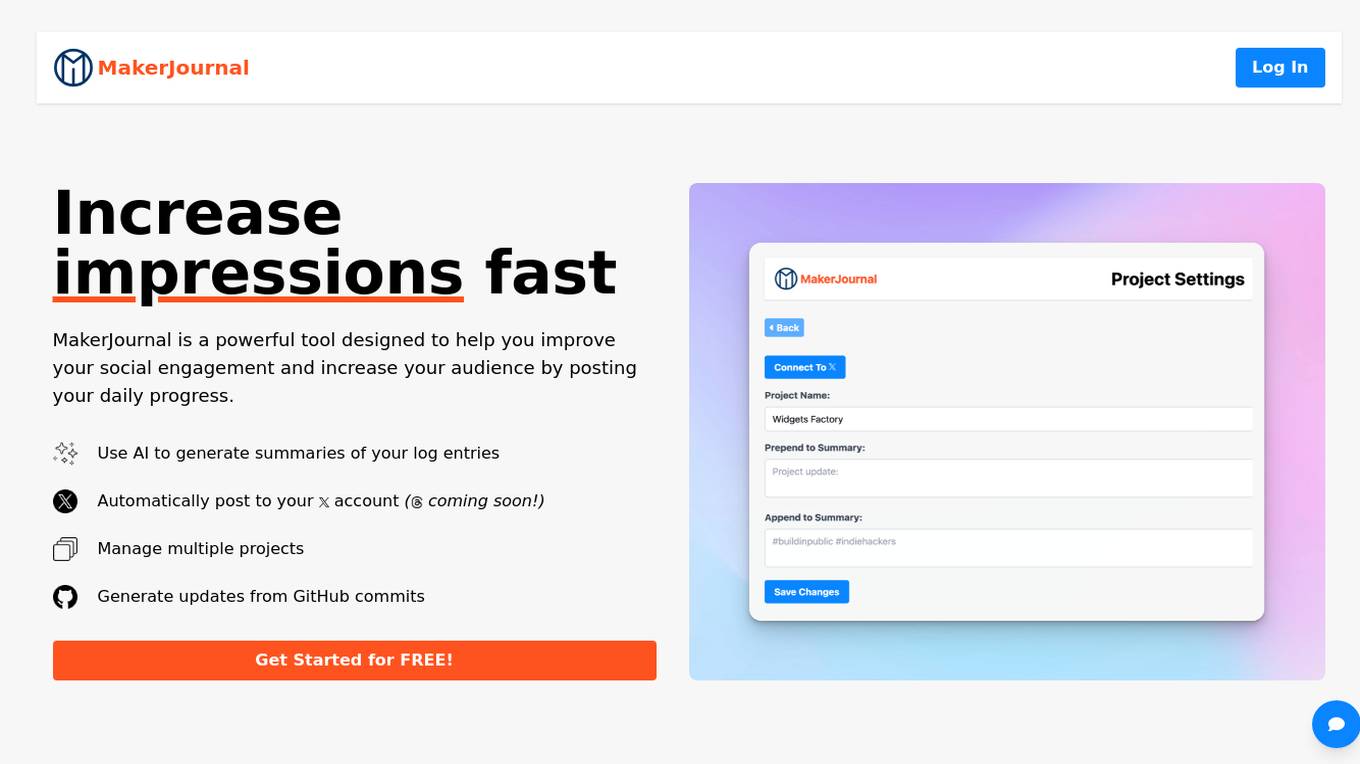
MakerJournal
MakerJournal is a powerful AI tool designed to help users improve social engagement and increase audience by automatically generating summaries of log entries. It allows users to manage multiple projects, generate updates from GitHub commits, and post to social media accounts effortlessly. MakerJournal simplifies the process of deciding what to post, enabling users to focus on creating great products while enhancing their social rankings. With easy-to-use features and automatic summaries, MakerJournal streamlines the process of logging progress and increasing social influence.
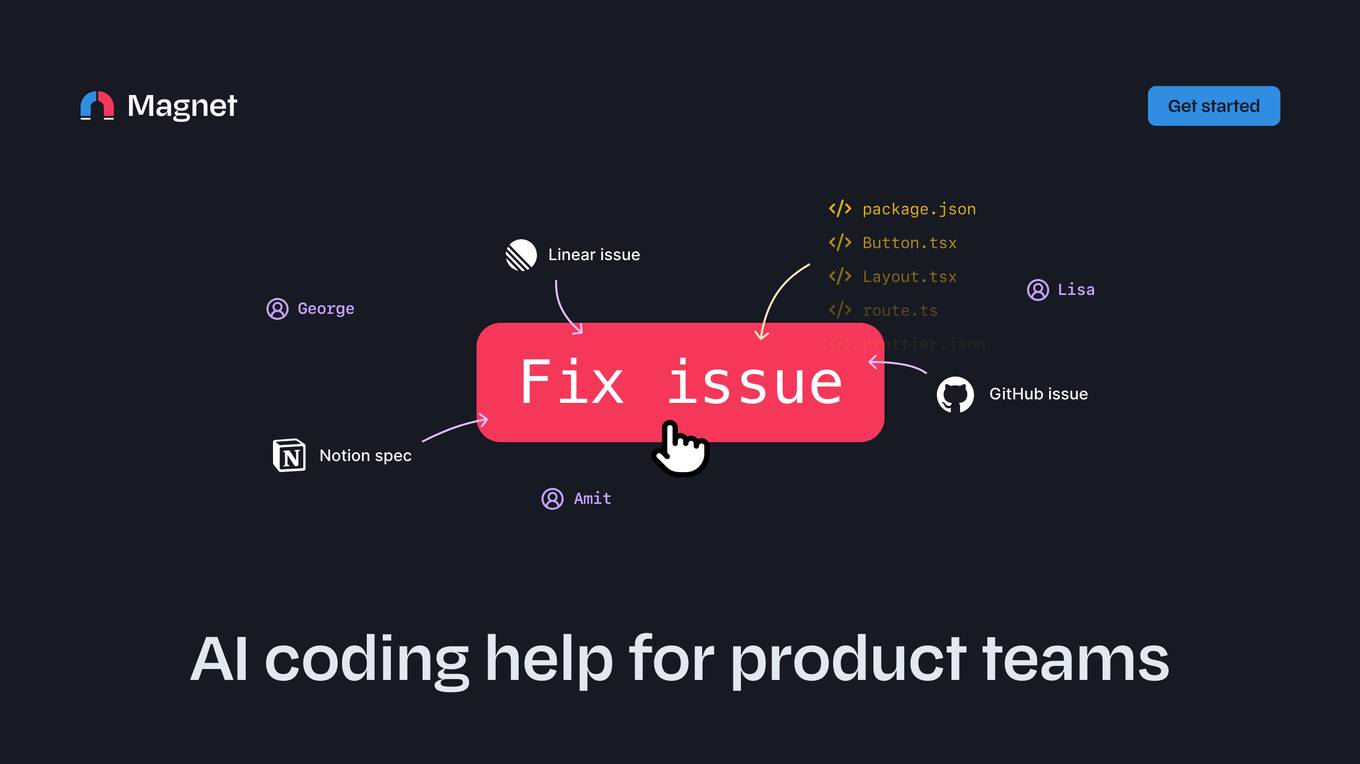
Magnet
Magnet is an AI coding assistant that helps product teams fix issues, share AI threads, and organize projects. It integrates with Linear, GitHub, and Notion, and provides auto-suggested files and code files for personalized and accurate AI recommendations. Magnet also offers prompt templates to help users get started and suggests quick fixes for bugs or enhancements.
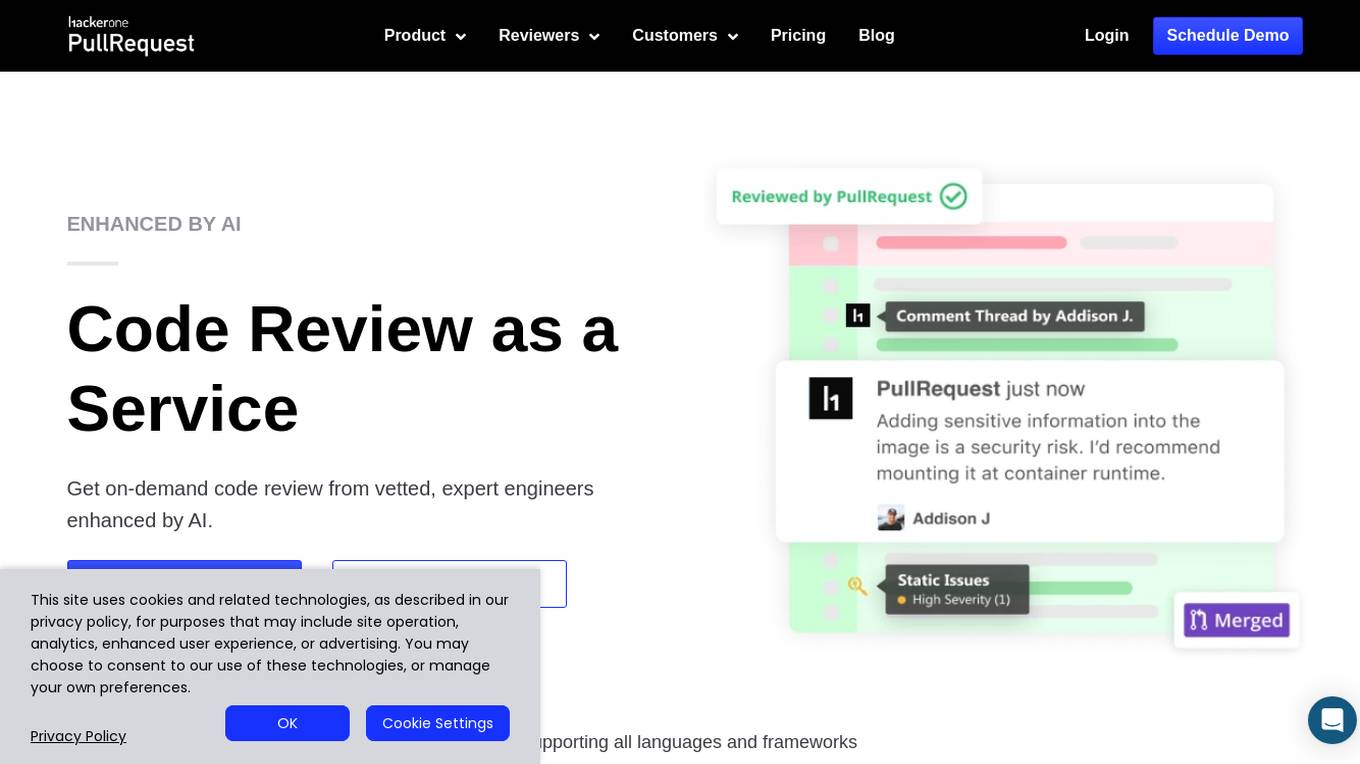
PullRequest
PullRequest is an AI-powered code review as a service platform that offers on-demand code review from expert engineers enhanced by AI. It supports all languages and frameworks, helping development teams of any size ship better, more secure code faster through AI-assisted code reviews. PullRequest integrates with popular version control platforms like GitHub, GitLab, Bitbucket, and Azure DevOps, providing valuable knowledge sharing with senior engineers to improve code quality and security. The platform ensures code safety and security by adhering to best practices, strict procedures, and employing reviewers based in the US, the UK, or Canada.
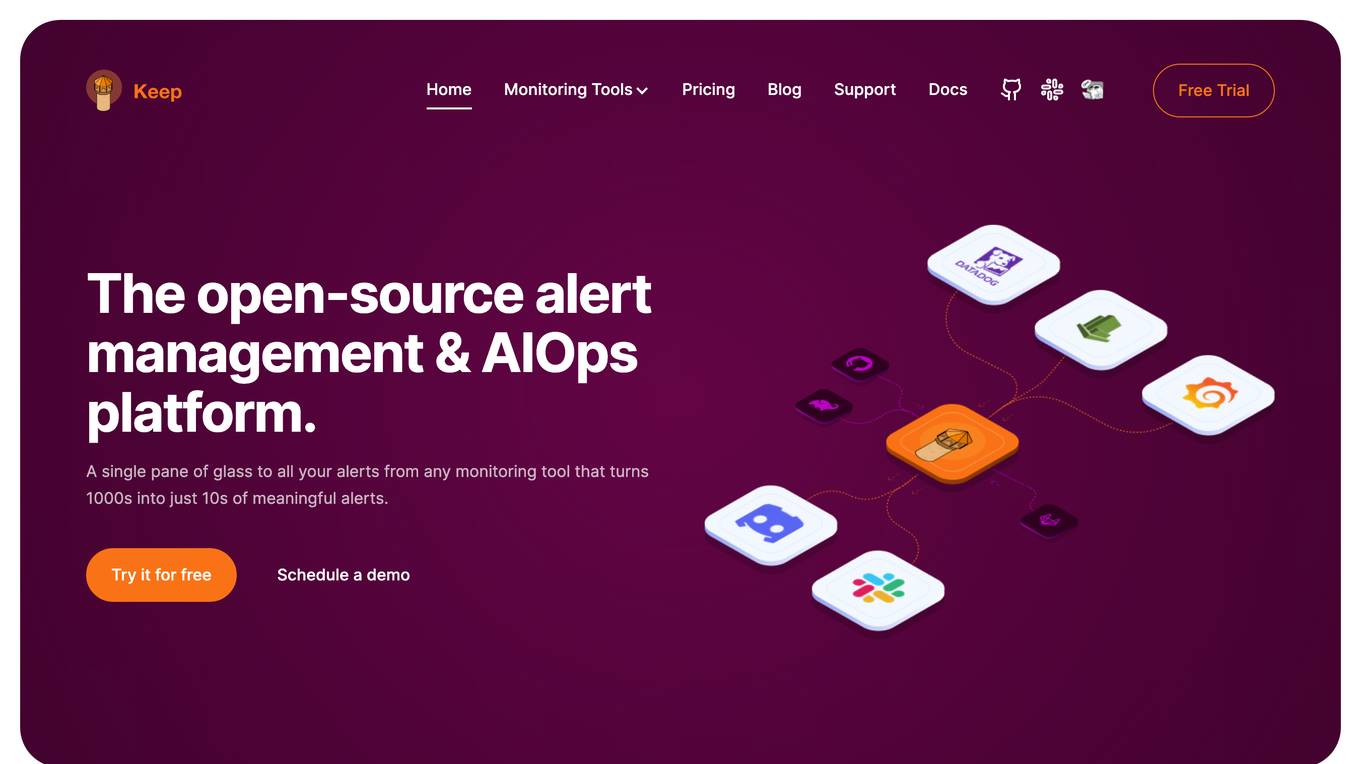
Keep
Keep is an open-source AIOps platform designed for those who deal with alerts in complex environments. It offers a bidirectional integration system to keep alerts and signals in sync with high-quality integrations like AppDynamics, Datadog, Grafana, Jira, Pagerduty, and more. Keep provides a single pane of glass for alerts, advanced querying capabilities, and rule-based grouping to combat noise. With a workflow engine similar to GitHub Actions but with a user-friendly UI, users can query databases, enrich alerts, update tickets, and run scripts. The platform leverages AI for alert correlation based on past incidents and knowledge base, constantly improving with user feedback. Keep is committed to open source, offering self-hosted and cloud deployment options with unique AI-driven alert correlation and summarization.
20 - Open Source Tools
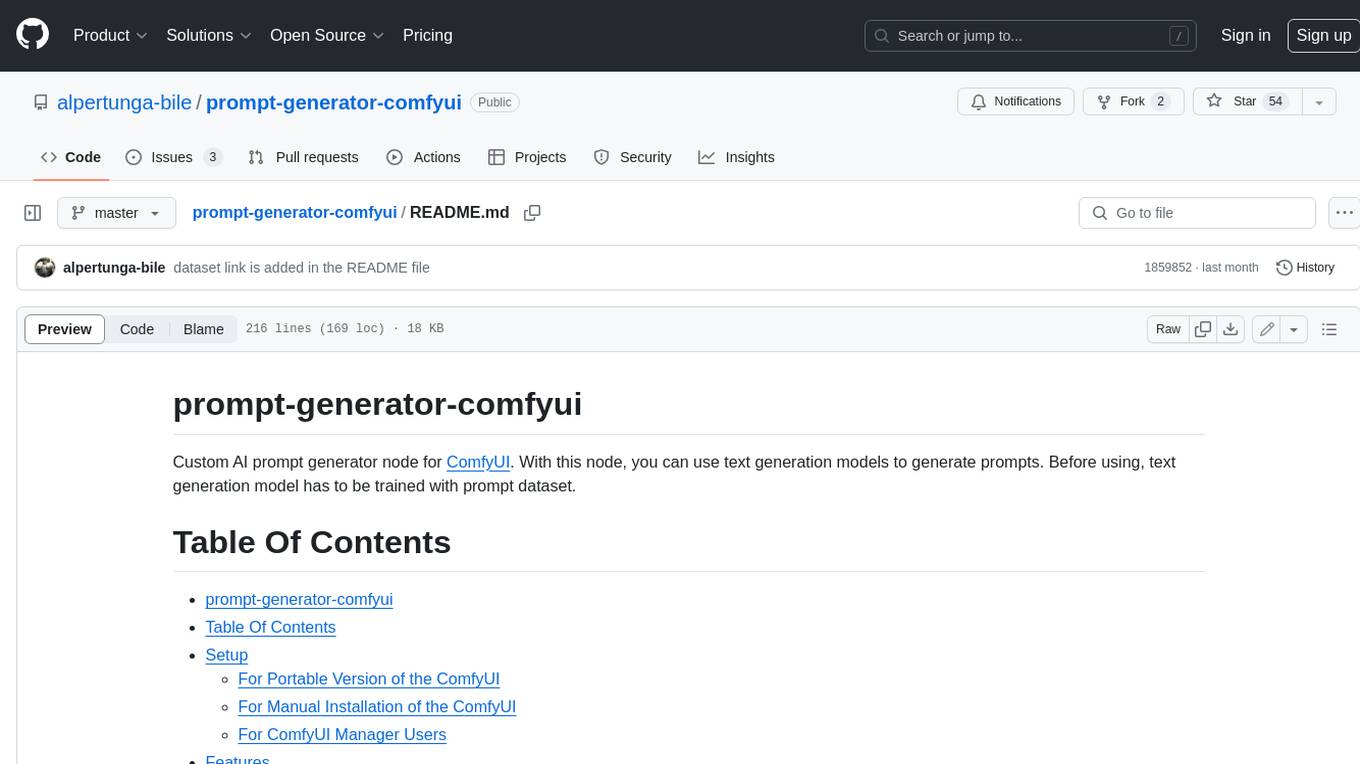
prompt-generator-comfyui
Custom AI prompt generator node for ComfyUI. With this node, you can use text generation models to generate prompts. Before using, text generation model has to be trained with prompt dataset.
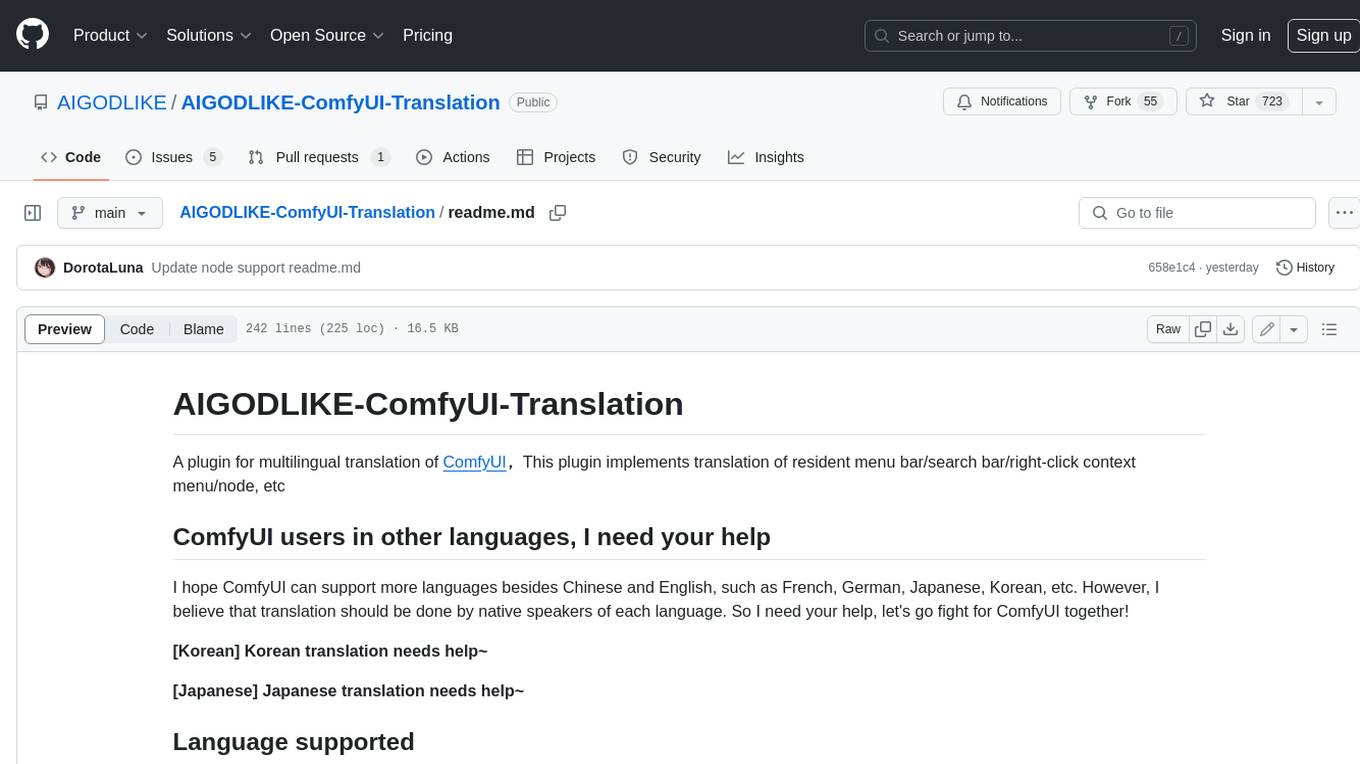
AIGODLIKE-ComfyUI-Translation
A plugin for multilingual translation of ComfyUI, This plugin implements translation of resident menu bar/search bar/right-click context menu/node, etc
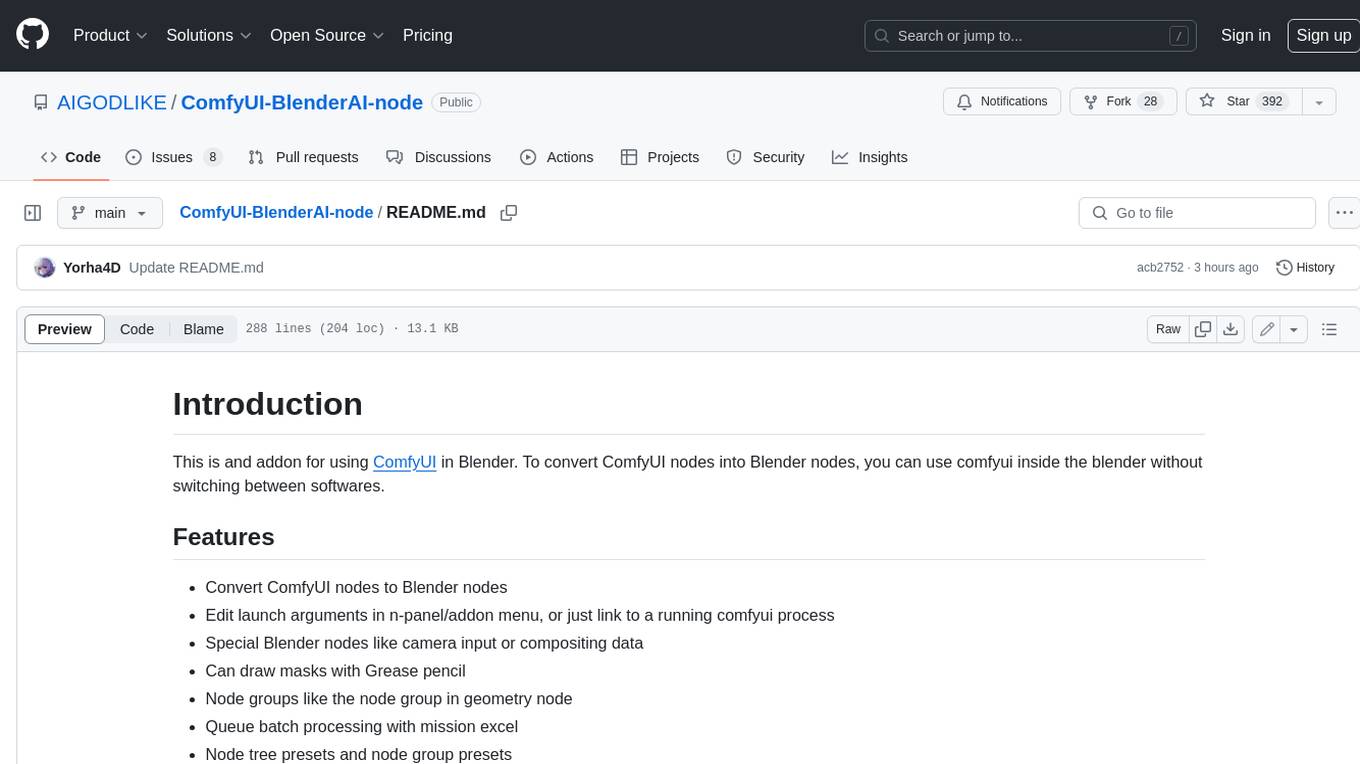
ComfyUI-BlenderAI-node
ComfyUI-BlenderAI-node is an addon for Blender that allows users to convert ComfyUI nodes into Blender nodes seamlessly. It offers features such as converting nodes, editing launch arguments, drawing masks with Grease pencil, and more. Users can queue batch processing, use node tree presets, and model preview images. The addon enables users to input or replace 3D models in Blender and output controlnet images using composite. It provides a workflow showcase with presets for camera input, AI-generated mesh import, composite depth channel, character bone editing, and more.
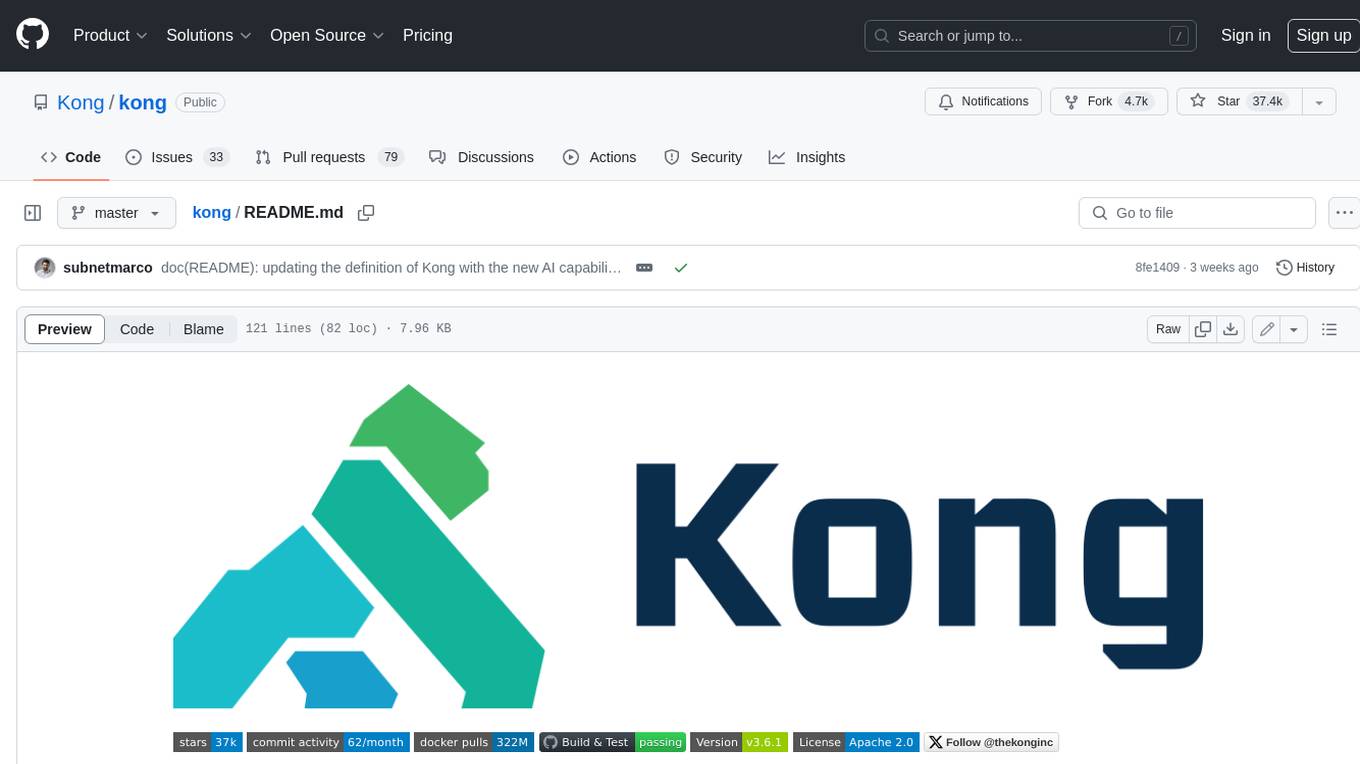
kong
Kong, or Kong API Gateway, is a cloud-native, platform-agnostic, scalable API Gateway distinguished for its high performance and extensibility via plugins. It also provides advanced AI capabilities with multi-LLM support. By providing functionality for proxying, routing, load balancing, health checking, authentication (and more), Kong serves as the central layer for orchestrating microservices or conventional API traffic with ease. Kong runs natively on Kubernetes thanks to its official Kubernetes Ingress Controller.
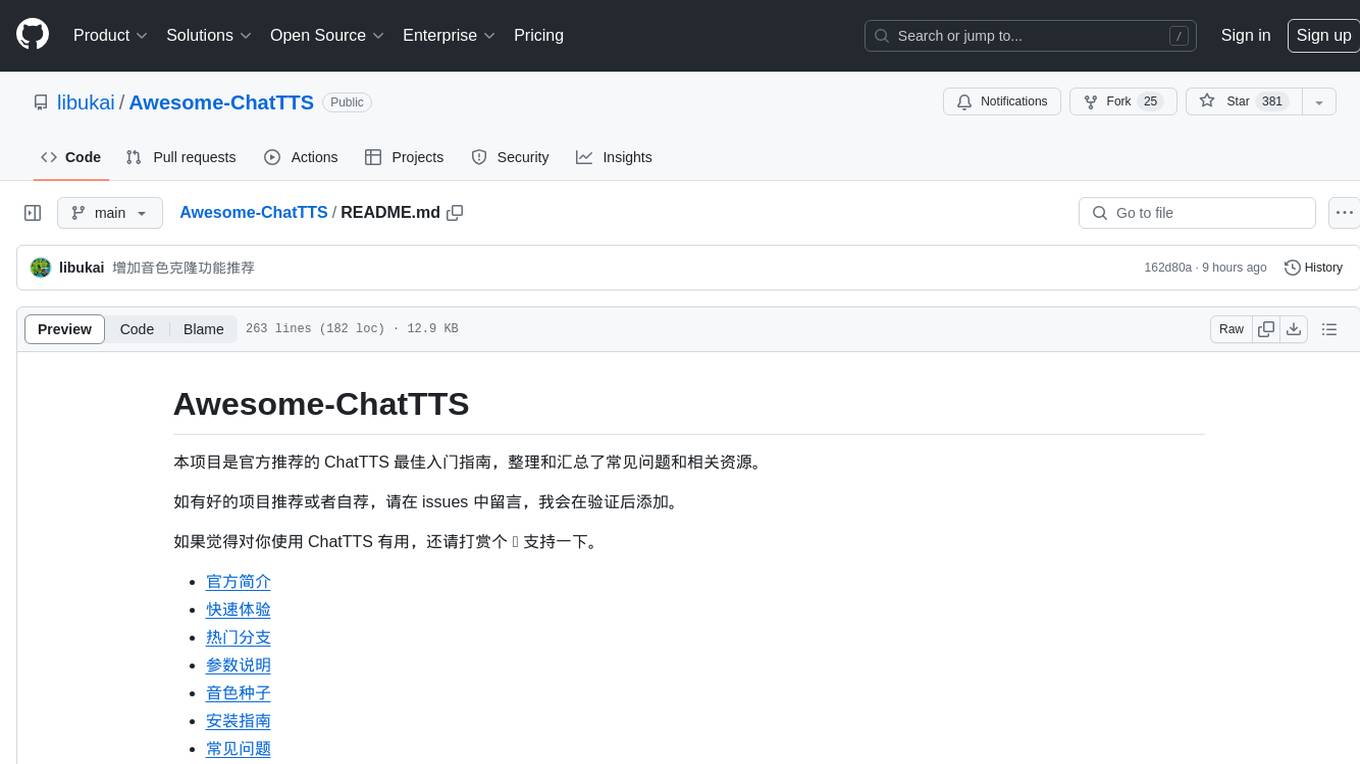
Awesome-ChatTTS
Awesome-ChatTTS is an official recommended guide for ChatTTS beginners, compiling common questions and related resources. It provides a comprehensive overview of the project, including official introduction, quick experience options, popular branches, parameter explanations, voice seed details, installation guides, FAQs, and error troubleshooting. The repository also includes video tutorials, discussion community links, and project trends analysis. Users can explore various branches for different functionalities and enhancements related to ChatTTS.
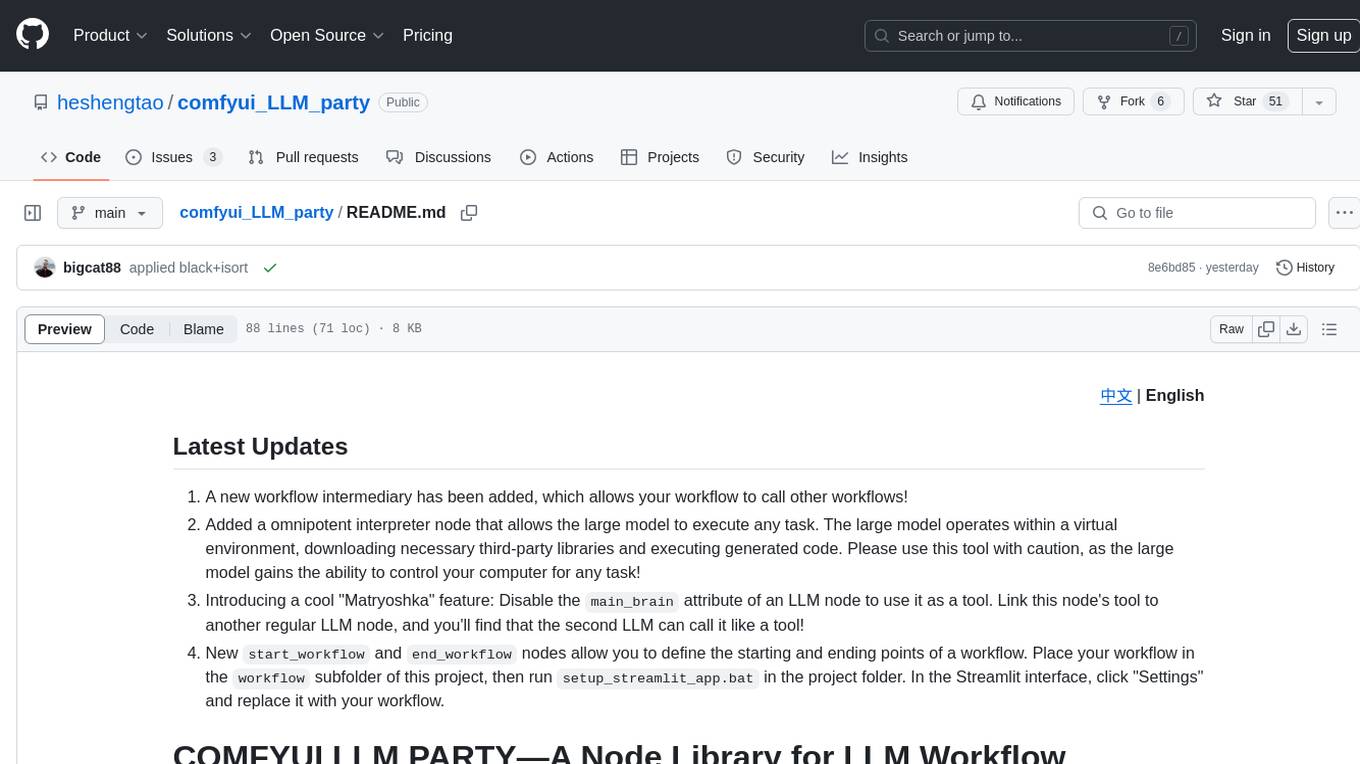
comfyui_LLM_party
COMFYUI LLM PARTY is a node library designed for LLM workflow development in ComfyUI, an extremely minimalist UI interface primarily used for AI drawing and SD model-based workflows. The project aims to provide a complete set of nodes for constructing LLM workflows, enabling users to easily integrate them into existing SD workflows. It features various functionalities such as API integration, local large model integration, RAG support, code interpreters, online queries, conditional statements, looping links for large models, persona mask attachment, and tool invocations for weather lookup, time lookup, knowledge base, code execution, web search, and single-page search. Users can rapidly develop web applications using API + Streamlit and utilize LLM as a tool node. Additionally, the project includes an omnipotent interpreter node that allows the large model to perform any task, with recommendations to use the 'show_text' node for display output.
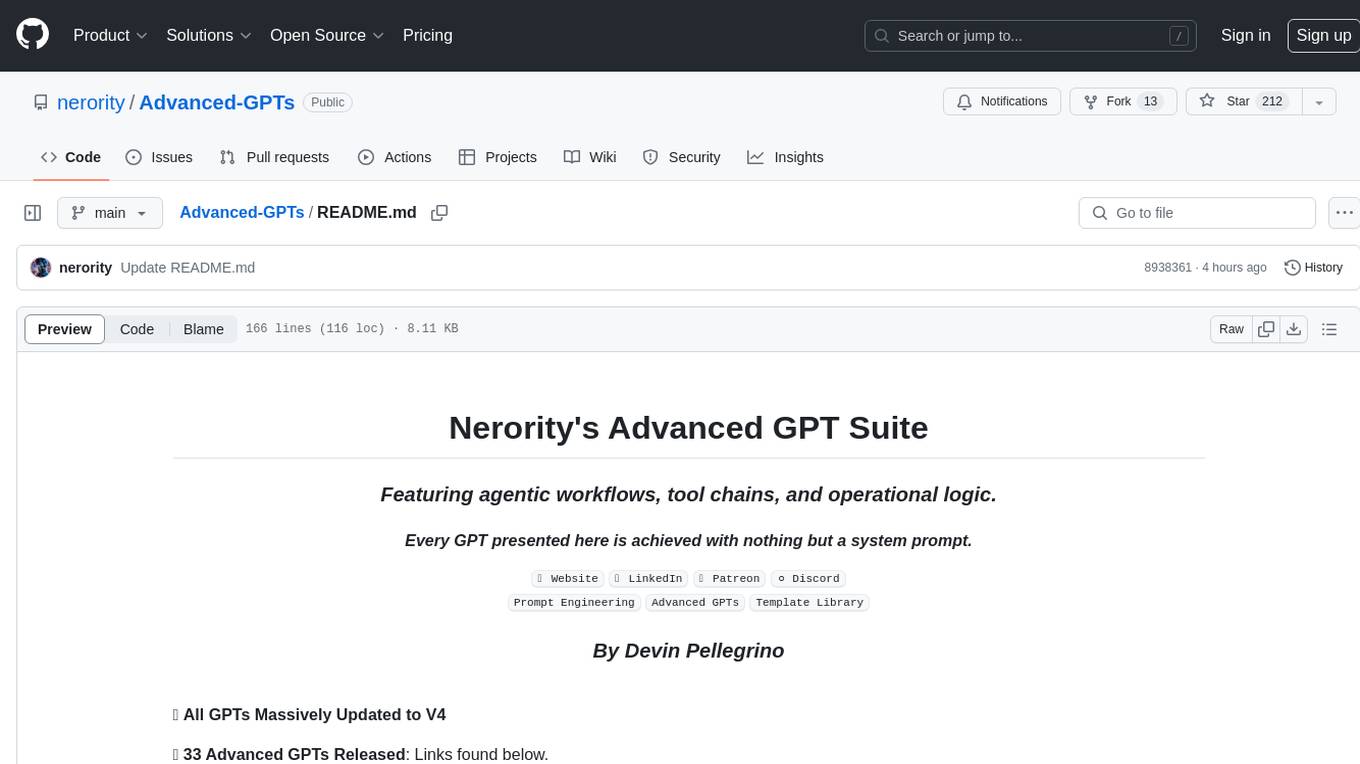
Advanced-GPTs
Nerority's Advanced GPT Suite is a collection of 33 GPTs that can be controlled with natural language prompts. The suite includes tools for various tasks such as strategic consulting, business analysis, career profile building, content creation, educational purposes, image-based tasks, knowledge engineering, marketing, persona creation, programming, prompt engineering, role-playing, simulations, and task management. Users can access links, usage instructions, and guides for each GPT on their respective pages. The suite is designed for public demonstration and usage, offering features like meta-sequence optimization, AI priming, prompt classification, and optimization. It also provides tools for generating articles, analyzing contracts, visualizing data, distilling knowledge, creating educational content, exploring topics, generating marketing copy, simulating scenarios, managing tasks, and more.
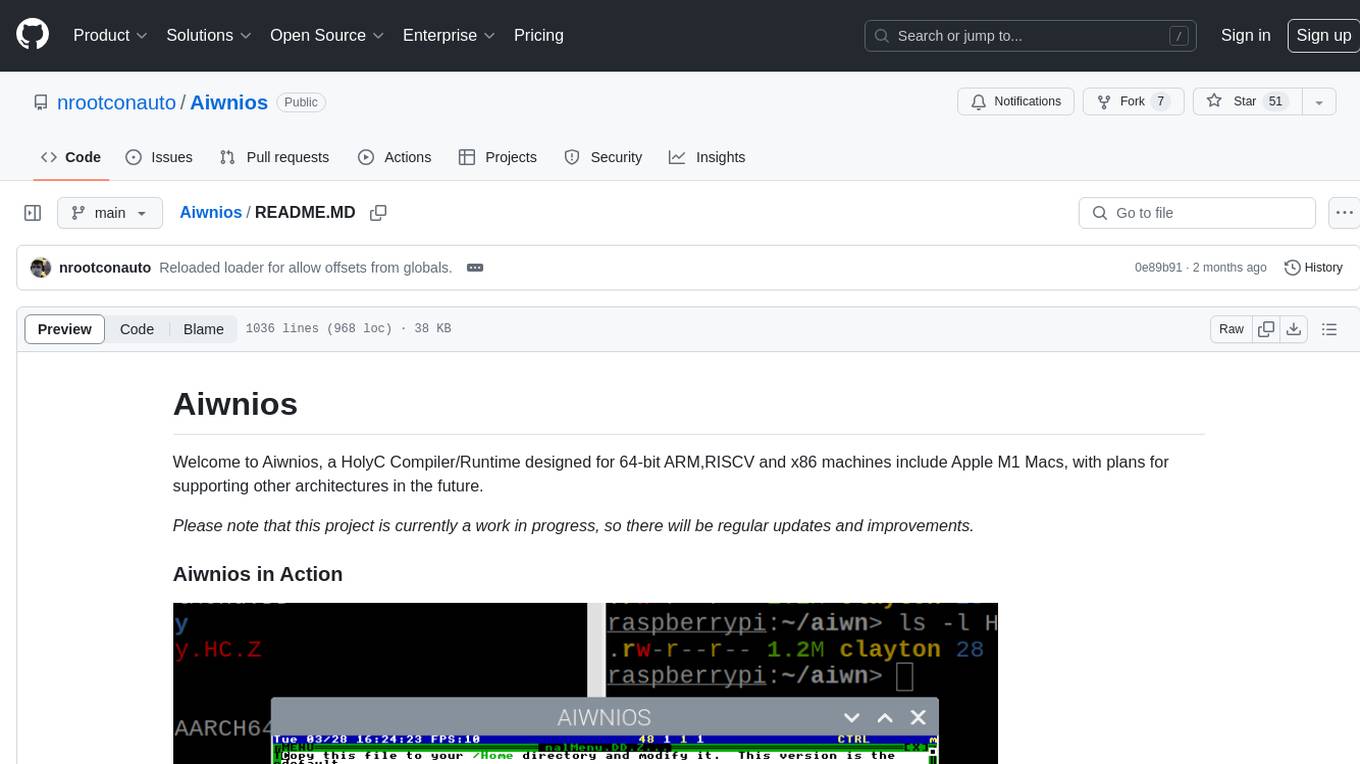
Aiwnios
Aiwnios is a HolyC Compiler/Runtime designed for 64-bit ARM, RISCV, and x86 machines, including Apple M1 Macs, with plans for supporting other architectures in the future. The project is currently a work in progress, with regular updates and improvements planned. Aiwnios includes a sockets API (currently tested on FreeBSD) and a HolyC assembler accessible through AARCH64. The heart of Aiwnios lies in `arm_backend.c`, where the compiler is located, and a powerful AARCH64 assembler in `arm64_asm.c`. The compiler uses reverse Polish notation and statements are reversed. The developer manual is intended for developers working on the C side, providing detailed explanations of the source code.
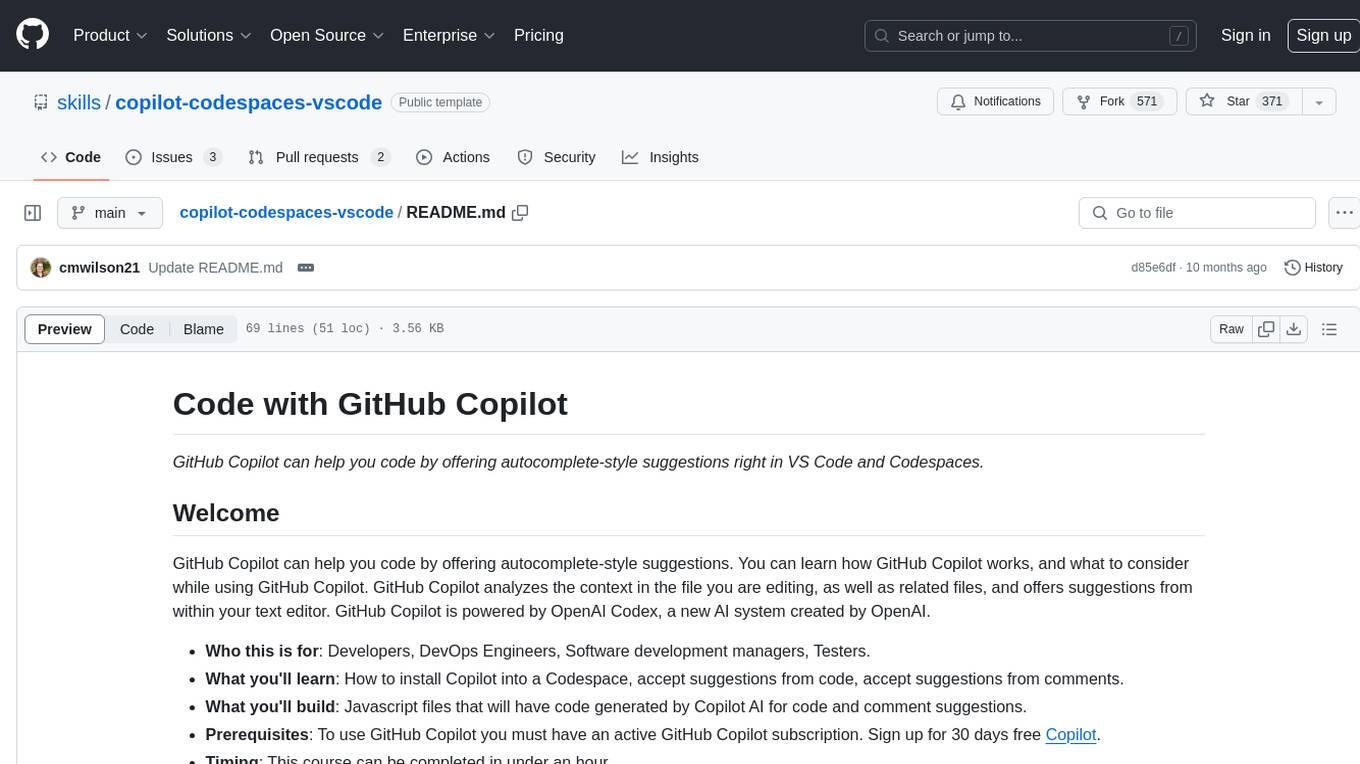
copilot-codespaces-vscode
GitHub Copilot is an AI-powered tool that offers autocomplete-style suggestions for coding in VS Code and Codespaces. It analyzes the context in the file being edited and related files to provide code and comment suggestions. This tool is designed for developers, DevOps engineers, software development managers, and testers. Users can learn how to install Copilot, accept suggestions from code and comments, and build JavaScript files with code generated by the AI. To use GitHub Copilot, a subscription is required, and the course can be completed in under an hour.
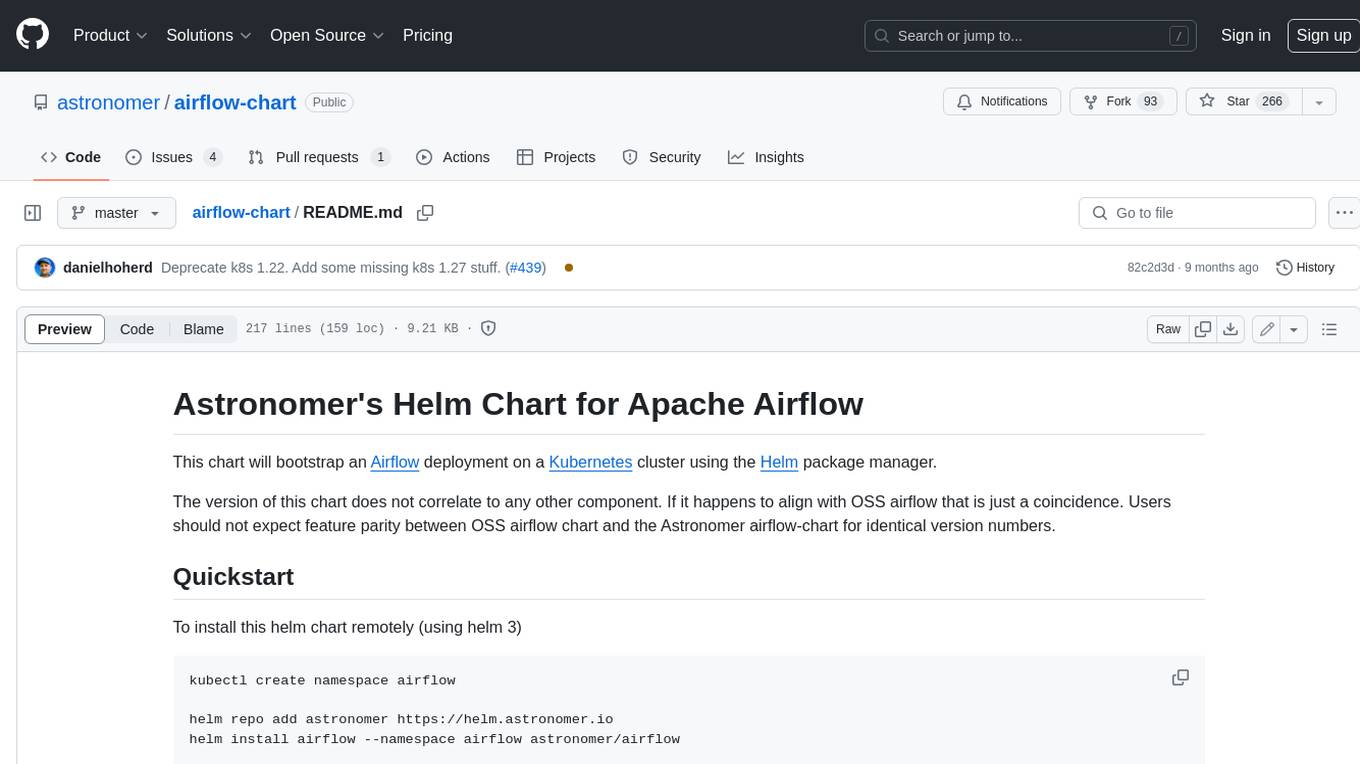
airflow-chart
This Helm chart bootstraps an Airflow deployment on a Kubernetes cluster using the Helm package manager. The version of this chart does not correlate to any other component. Users should not expect feature parity between OSS airflow chart and the Astronomer airflow-chart for identical version numbers. To install this helm chart remotely (using helm 3) kubectl create namespace airflow helm repo add astronomer https://helm.astronomer.io helm install airflow --namespace airflow astronomer/airflow To install this repository from source sh kubectl create namespace airflow helm install --namespace airflow . Prerequisites: Kubernetes 1.12+ Helm 3.6+ PV provisioner support in the underlying infrastructure Installing the Chart: sh helm install --name my-release . The command deploys Airflow on the Kubernetes cluster in the default configuration. The Parameters section lists the parameters that can be configured during installation. Upgrading the Chart: First, look at the updating documentation to identify any backwards-incompatible changes. To upgrade the chart with the release name `my-release`: sh helm upgrade --name my-release . Uninstalling the Chart: To uninstall/delete the `my-release` deployment: sh helm delete my-release The command removes all the Kubernetes components associated with the chart and deletes the release. Updating DAGs: Bake DAGs in Docker image The recommended way to update your DAGs with this chart is to build a new docker image with the latest code (`docker build -t my-company/airflow:8a0da78 .`), push it to an accessible registry (`docker push my-company/airflow:8a0da78`), then update the Airflow pods with that image: sh helm upgrade my-release . --set images.airflow.repository=my-company/airflow --set images.airflow.tag=8a0da78 Docker Images: The Airflow image that are referenced as the default values in this chart are generated from this repository: https://github.com/astronomer/ap-airflow. Other non-airflow images used in this chart are generated from this repository: https://github.com/astronomer/ap-vendor. Parameters: The complete list of parameters supported by the community chart can be found on the Parameteres Reference page, and can be set under the `airflow` key in this chart. The following tables lists the configurable parameters of the Astronomer chart and their default values. | Parameter | Description | Default | | :----------------------------- | :-------------------------------------------------------------------------------------------------------- | :---------------------------- | | `ingress.enabled` | Enable Kubernetes Ingress support | `false` | | `ingress.acme` | Add acme annotations to Ingress object | `false` | | `ingress.tlsSecretName` | Name of secret that contains a TLS secret | `~` | | `ingress.webserverAnnotations` | Annotations added to Webserver Ingress object | `{}` | | `ingress.flowerAnnotations` | Annotations added to Flower Ingress object | `{}` | | `ingress.baseDomain` | Base domain for VHOSTs | `~` | | `ingress.auth.enabled` | Enable auth with Astronomer Platform | `true` | | `extraObjects` | Extra K8s Objects to deploy (these are passed through `tpl`). More about Extra Objects. | `[]` | | `sccEnabled` | Enable security context constraints required for OpenShift | `false` | | `authSidecar.enabled` | Enable authSidecar | `false` | | `authSidecar.repository` | The image for the auth sidecar proxy | `nginxinc/nginx-unprivileged` | | `authSidecar.tag` | The image tag for the auth sidecar proxy | `stable` | | `authSidecar.pullPolicy` | The K8s pullPolicy for the the auth sidecar proxy image | `IfNotPresent` | | `authSidecar.port` | The port the auth sidecar exposes | `8084` | | `gitSyncRelay.enabled` | Enables git sync relay feature. | `False` | | `gitSyncRelay.repo.url` | Upstream URL to the git repo to clone. | `~` | | `gitSyncRelay.repo.branch` | Branch of the upstream git repo to checkout. | `main` | | `gitSyncRelay.repo.depth` | How many revisions to check out. Leave as default `1` except in dev where history is needed. | `1` | | `gitSyncRelay.repo.wait` | Seconds to wait before pulling from the upstream remote. | `60` | | `gitSyncRelay.repo.subPath` | Path to the dags directory within the git repository. | `~` | Specify each parameter using the `--set key=value[,key=value]` argument to `helm install`. For example, sh helm install --name my-release --set executor=CeleryExecutor --set enablePodLaunching=false . Walkthrough using kind: Install kind, and create a cluster We recommend testing with Kubernetes 1.25+, example: sh kind create cluster --image kindest/node:v1.25.11 Confirm it's up: sh kubectl cluster-info --context kind-kind Add Astronomer's Helm repo sh helm repo add astronomer https://helm.astronomer.io helm repo update Create namespace + install the chart sh kubectl create namespace airflow helm install airflow -n airflow astronomer/airflow It may take a few minutes. Confirm the pods are up: sh kubectl get pods --all-namespaces helm list -n airflow Run `kubectl port-forward svc/airflow-webserver 8080:8080 -n airflow` to port-forward the Airflow UI to http://localhost:8080/ to confirm Airflow is working. Login as _admin_ and password _admin_. Build a Docker image from your DAGs: 1. Start a project using astro-cli, which will generate a Dockerfile, and load your DAGs in. You can test locally before pushing to kind with `astro airflow start`. `sh mkdir my-airflow-project && cd my-airflow-project astro dev init` 2. Then build the image: `sh docker build -t my-dags:0.0.1 .` 3. Load the image into kind: `sh kind load docker-image my-dags:0.0.1` 4. Upgrade Helm deployment: sh helm upgrade airflow -n airflow --set images.airflow.repository=my-dags --set images.airflow.tag=0.0.1 astronomer/airflow Extra Objects: This chart can deploy extra Kubernetes objects (assuming the role used by Helm can manage them). For Astronomer Cloud and Enterprise, the role permissions can be found in the Commander role. yaml extraObjects: - apiVersion: batch/v1beta1 kind: CronJob metadata: name: "{{ .Release.Name }}-somejob" spec: schedule: "*/10 * * * *" concurrencyPolicy: Forbid jobTemplate: spec: template: spec: containers: - name: myjob image: ubuntu command: - echo args: - hello restartPolicy: OnFailure Contributing: Check out our contributing guide! License: Apache 2.0 with Commons Clause
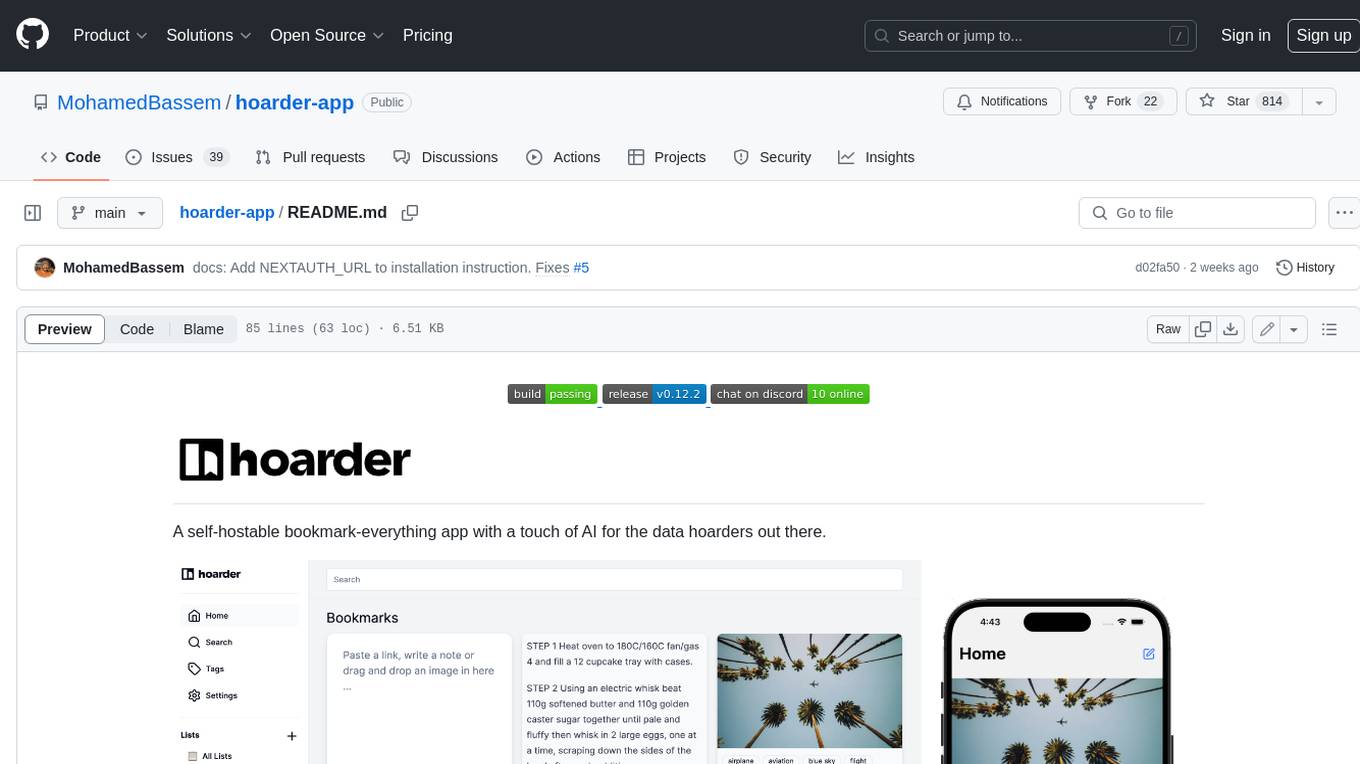
hoarder-app
Hoarder is a self-hostable bookmark manager with a focus on privacy and customization. It features automatic link previews, full-text search, AI-based tagging, and a variety of import and export options. Hoarder is designed to be easy to use and extensible, with a plugin system that allows users to add their own features and integrations.
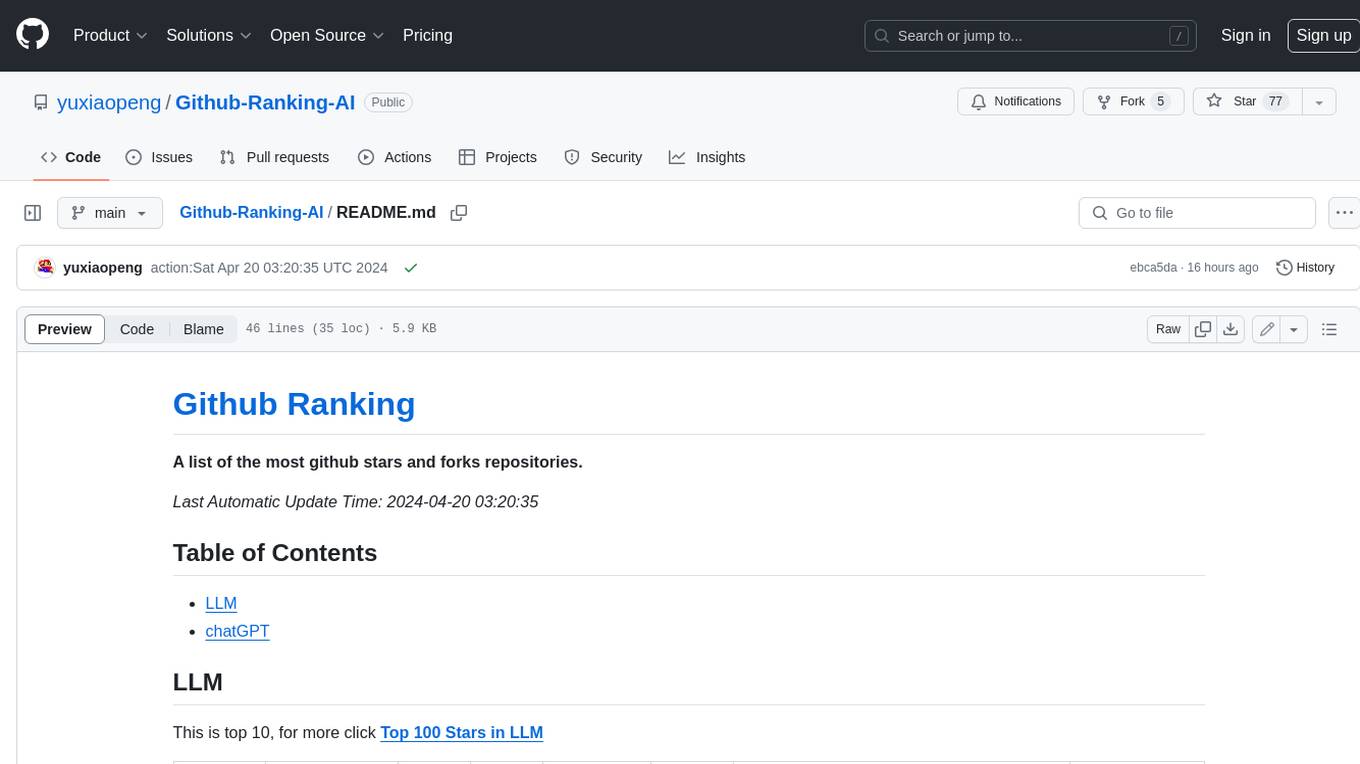
Github-Ranking-AI
This repository provides a list of the most starred and forked repositories on GitHub. It is updated automatically and includes information such as the project name, number of stars, number of forks, language, number of open issues, description, and last commit date. The repository is divided into two sections: LLM and chatGPT. The LLM section includes repositories related to large language models, while the chatGPT section includes repositories related to the chatGPT chatbot.
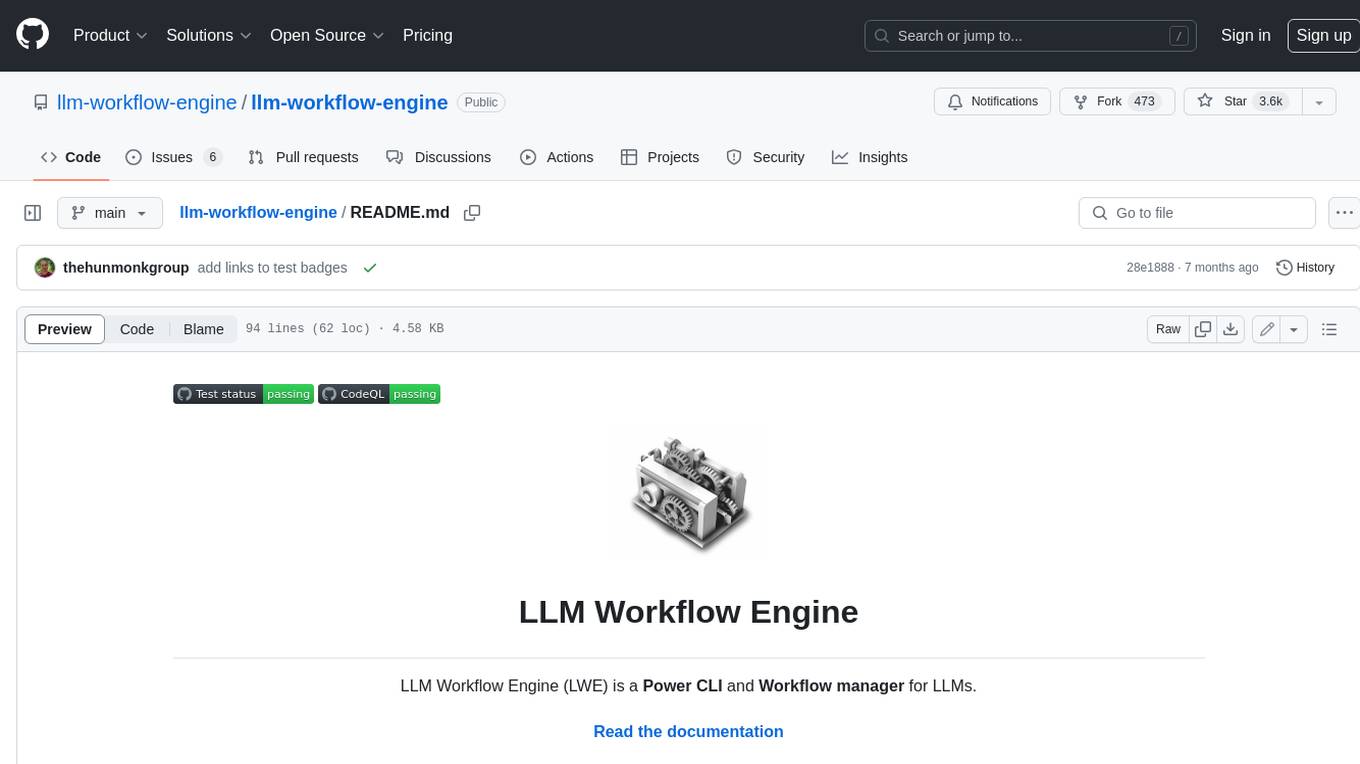
llm-workflow-engine
LLM Workflow Engine (LWE) is a powerful command-line interface (CLI) and workflow manager for large language models (LLMs) like ChatGPT and GPT4. It allows users to interact with LLMs directly from their terminal, making it easy to automate tasks and build complex workflows. LWE supports the official ChatGPT API, providing access to all supported models through your OpenAI account. Additionally, it features a simple plugin architecture that enables users to extend its functionality and integrate with other LLMs. LWE also offers a Python API for integrating LLM capabilities into Python scripts. Notable projects built using the original ChatGPT Wrapper, which LWE evolved from, include bookast, ChatGPT.el, ChatGPT Reddit Bot, Smarty GPT, ChatGPTify, and selection-to-chatgpt.
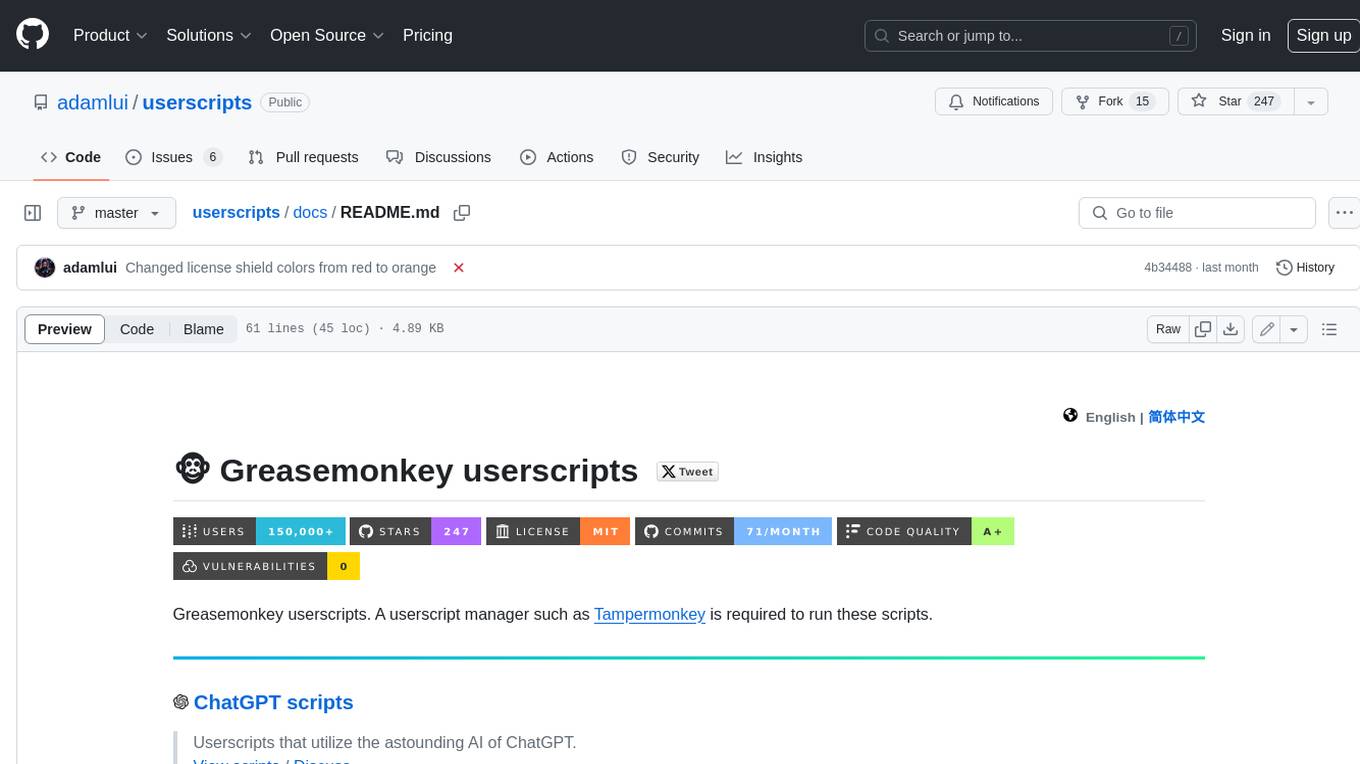
userscripts
Greasemonkey userscripts. A userscript manager such as Tampermonkey is required to run these scripts.
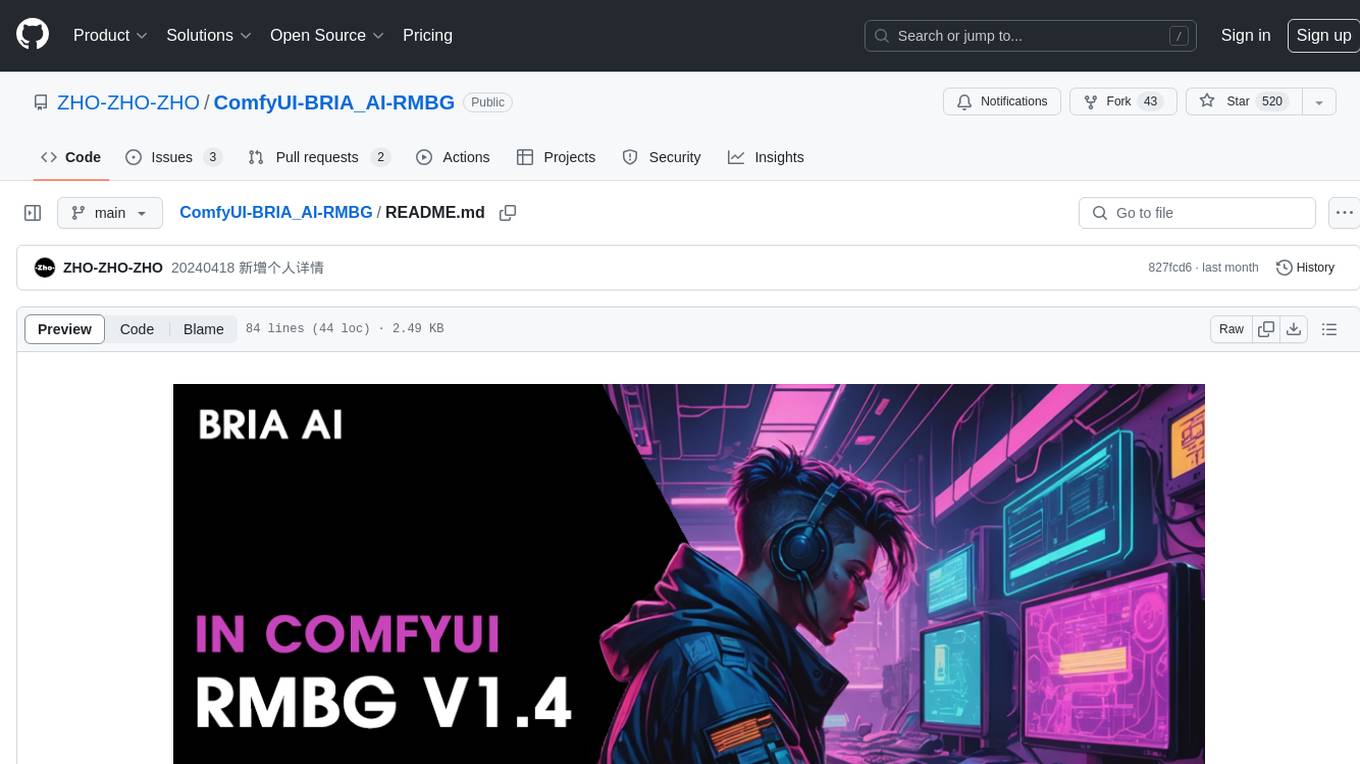
ComfyUI-BRIA_AI-RMBG
ComfyUI-BRIA_AI-RMBG is an unofficial implementation of the BRIA Background Removal v1.4 model for ComfyUI. The tool supports batch processing, including video background removal, and introduces a new mask output feature. Users can install the tool using ComfyUI Manager or manually by cloning the repository. The tool includes nodes for automatically loading the Removal v1.4 model and removing backgrounds. Updates include support for batch processing and the addition of a mask output feature.

sdfx
SDFX is the ultimate no-code platform for building and sharing AI apps with beautiful UI. It enables the creation of user-friendly interfaces for complex workflows by combining Comfy workflow with a UI. The tool is designed to merge the benefits of form-based UI and graph-node based UI, allowing users to create intricate graphs with a high-level UI overlay. SDFX is fully compatible with ComfyUI, abstracting the need for installing ComfyUI. It offers features like animated graph navigation, node bookmarks, UI debugger, custom nodes manager, app and template export, image and mask editor, and more. The tool compiles as a native app or web app, making it easy to maintain and add new features.
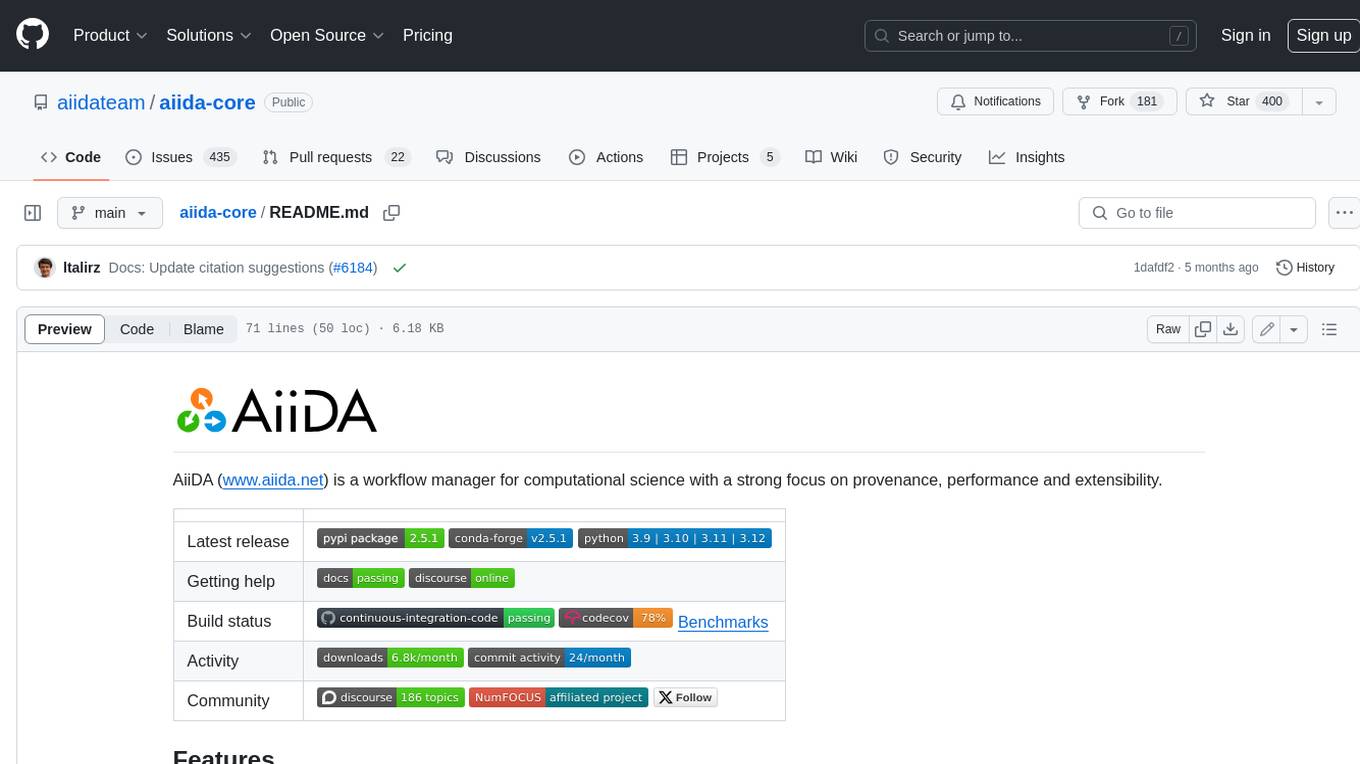
aiida-core
AiiDA (www.aiida.net) is a workflow manager for computational science with a strong focus on provenance, performance and extensibility. **Features** * **Workflows:** Write complex, auto-documenting workflows in python, linked to arbitrary executables on local and remote computers. The event-based workflow engine supports tens of thousands of processes per hour with full checkpointing. * **Data provenance:** Automatically track inputs, outputs & metadata of all calculations in a provenance graph for full reproducibility. Perform fast queries on graphs containing millions of nodes. * **HPC interface:** Move your calculations to a different computer by changing one line of code. AiiDA is compatible with schedulers like SLURM, PBS Pro, torque, SGE or LSF out of the box. * **Plugin interface:** Extend AiiDA with plugins for new simulation codes (input generation & parsing), data types, schedulers, transport modes and more. * **Open Science:** Export subsets of your provenance graph and share them with peers or make them available online for everyone on the Materials Cloud. * **Open source:** AiiDA is released under the MIT open source license
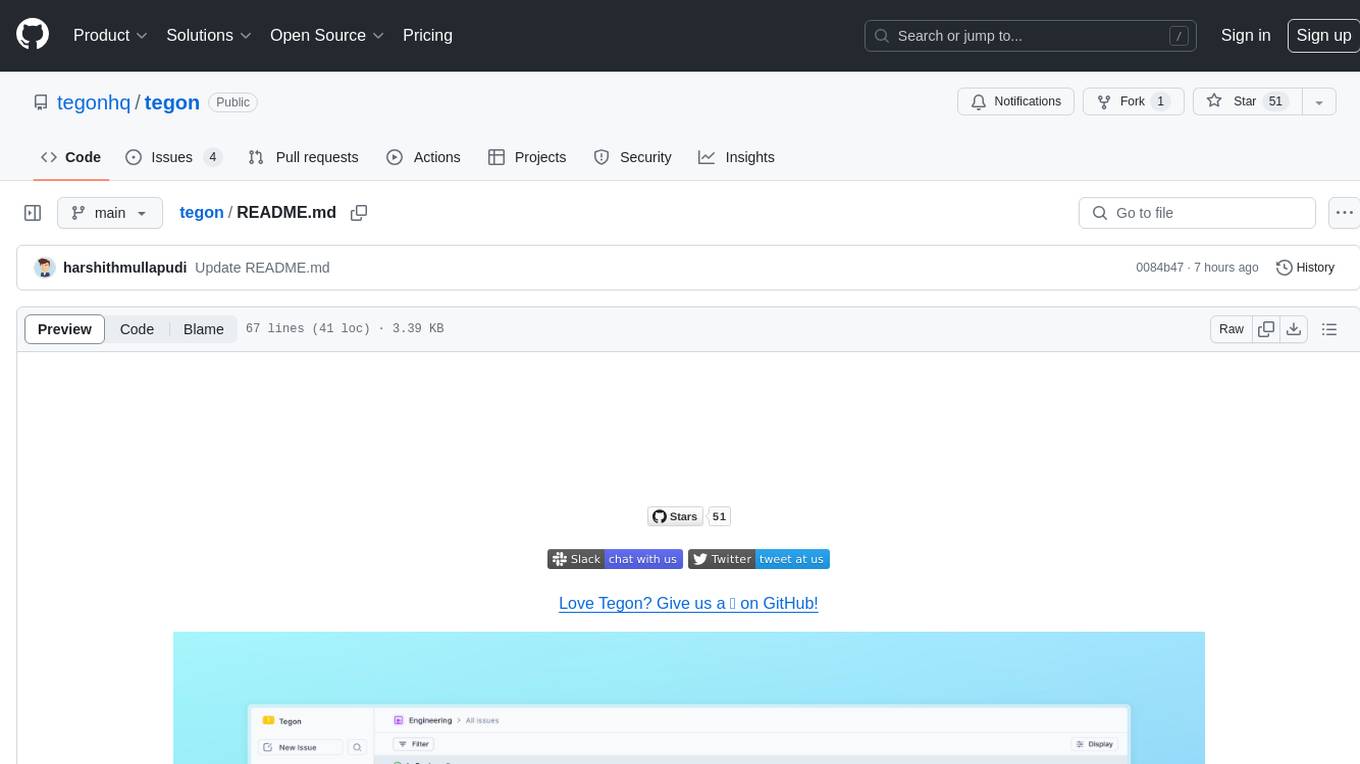
tegon
Tegon is an open-source AI-First issue tracking tool designed for engineering teams. It aims to simplify task management by leveraging AI and integrations to automate task creation, prioritize tasks, and enhance bug resolution. Tegon offers features like issues tracking, automatic title generation, AI-generated labels and assignees, custom views, and upcoming features like sprints and task prioritization. It integrates with GitHub, Slack, and Sentry to streamline issue tracking processes. Tegon also plans to introduce AI Agents like PR Agent and Bug Agent to enhance product management and bug resolution. Contributions are welcome, and the product is licensed under the MIT License.
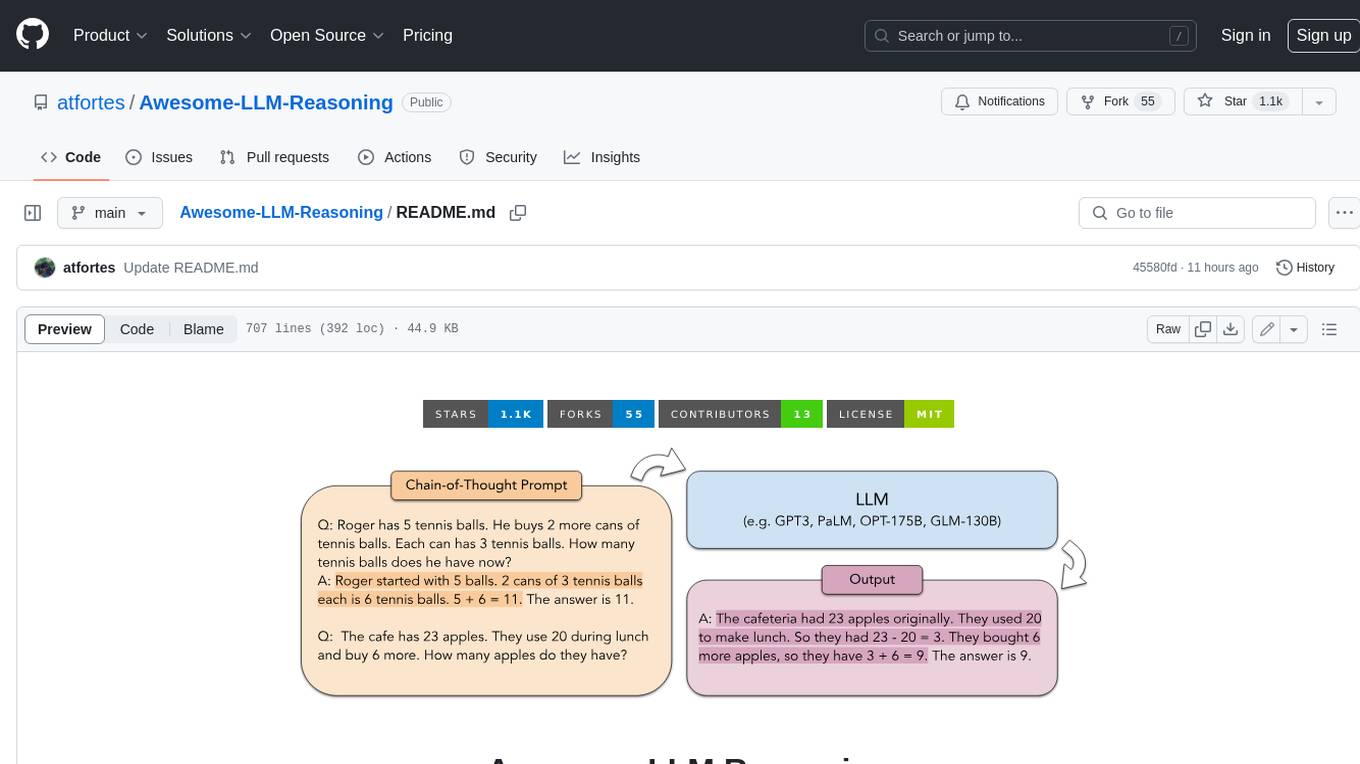
Awesome-LLM-Reasoning
**Curated collection of papers and resources on how to unlock the reasoning ability of LLMs and MLLMs.** **Description in less than 400 words, no line breaks and quotation marks.** Large Language Models (LLMs) have revolutionized the NLP landscape, showing improved performance and sample efficiency over smaller models. However, increasing model size alone has not proved sufficient for high performance on challenging reasoning tasks, such as solving arithmetic or commonsense problems. This curated collection of papers and resources presents the latest advancements in unlocking the reasoning abilities of LLMs and Multimodal LLMs (MLLMs). It covers various techniques, benchmarks, and applications, providing a comprehensive overview of the field. **5 jobs suitable for this tool, in lowercase letters.** - content writer - researcher - data analyst - software engineer - product manager **Keywords of the tool, in lowercase letters.** - llm - reasoning - multimodal - chain-of-thought - prompt engineering **5 specific tasks user can use this tool to do, in less than 3 words, Verb + noun form, in daily spoken language.** - write a story - answer a question - translate a language - generate code - summarize a document
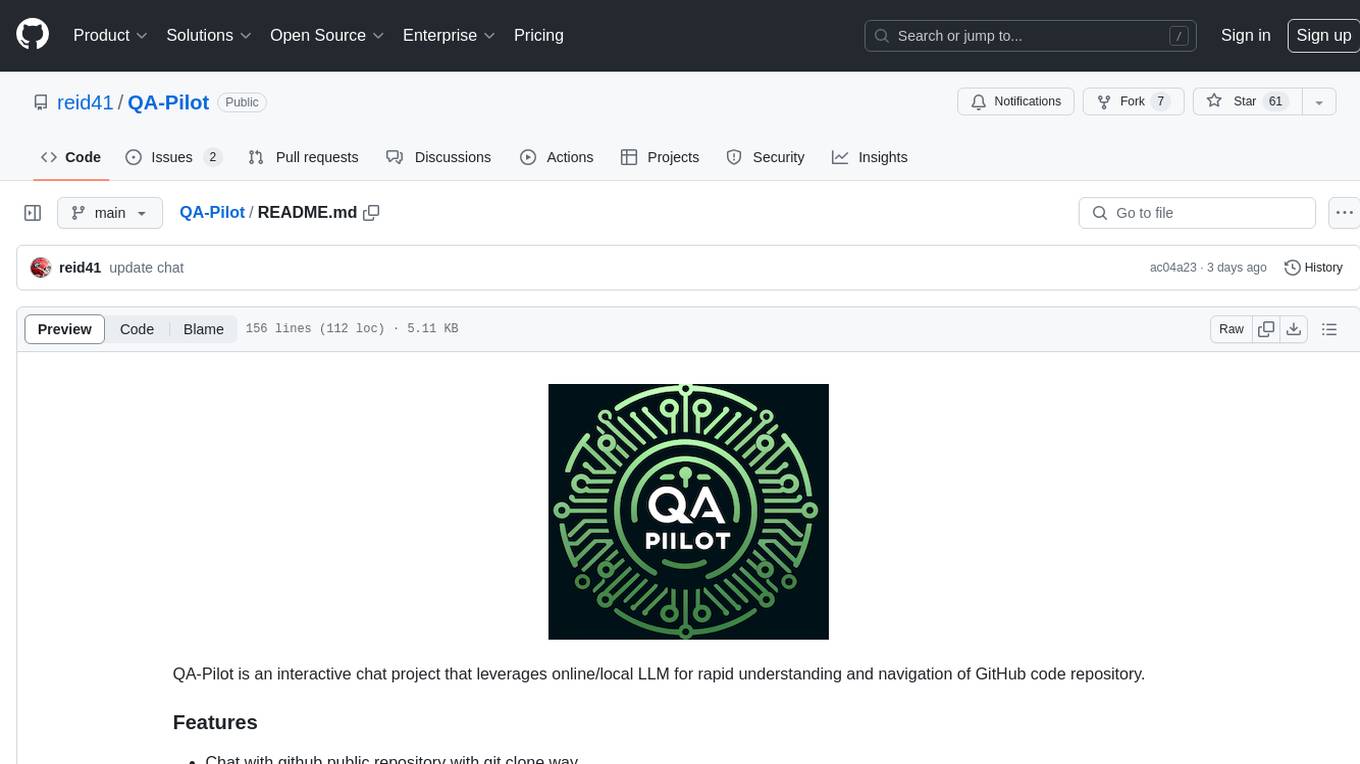
QA-Pilot
QA-Pilot is an interactive chat project that leverages online/local LLM for rapid understanding and navigation of GitHub code repository. It allows users to chat with GitHub public repositories using a git clone approach, store chat history, configure settings easily, manage multiple chat sessions, and quickly locate sessions with a search function. The tool integrates with `codegraph` to view Python files and supports various LLM models such as ollama, openai, mistralai, and localai. The project is continuously updated with new features and improvements, such as converting from `flask` to `fastapi`, adding `localai` API support, and upgrading dependencies like `langchain` and `Streamlit` to enhance performance.
20 - OpenAI Gpts
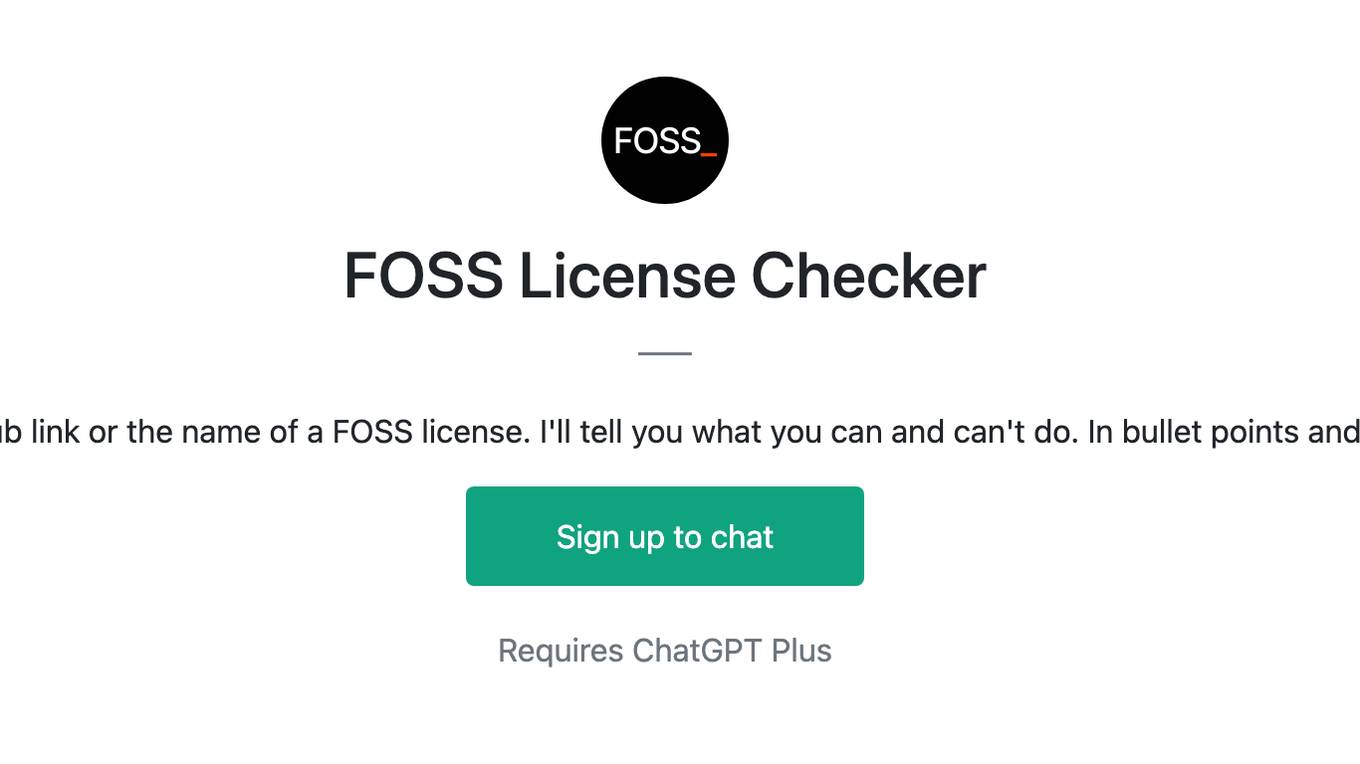
FOSS License Checker
Give me a GitHub link or the name of a FOSS license. I'll tell you what you can and can't do. In bullet points and plain English.
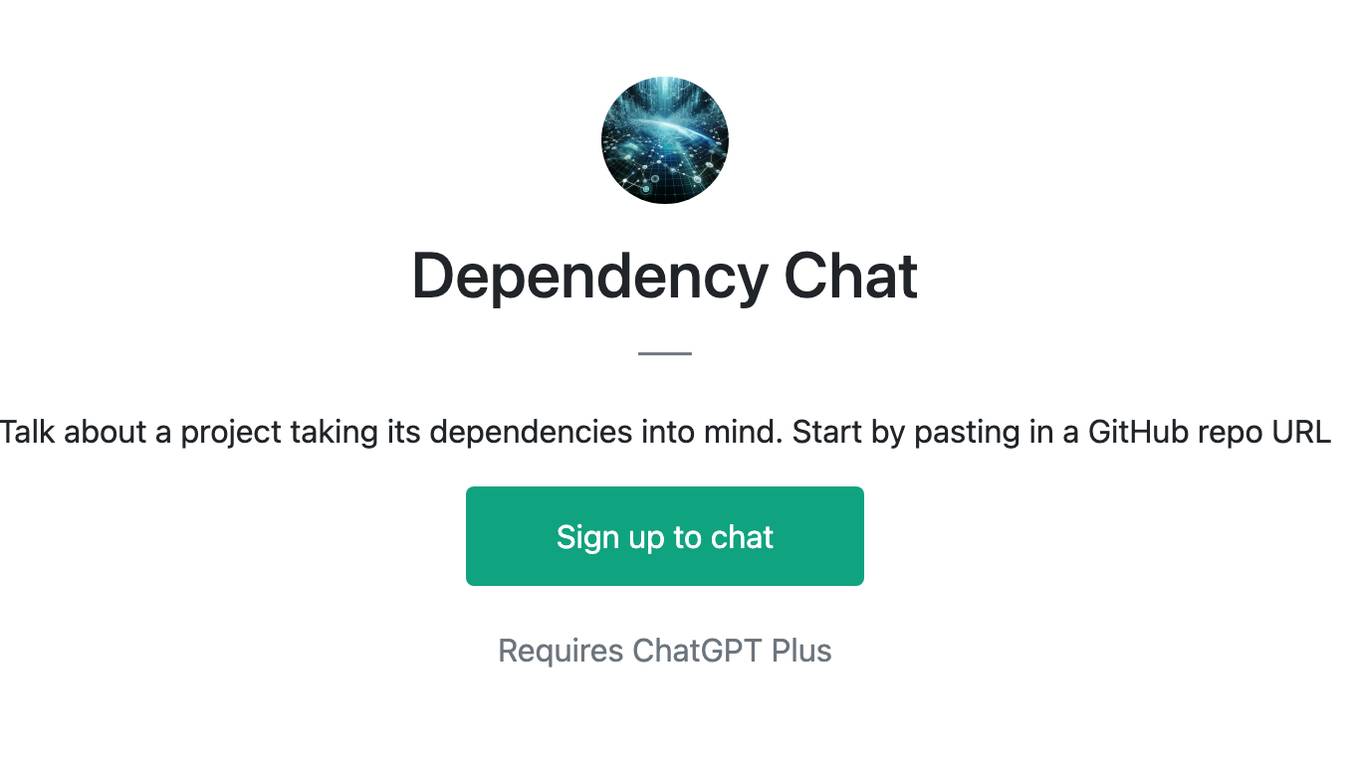
Dependency Chat
Talk about a project taking its dependencies into mind. Start by pasting in a GitHub repo URL
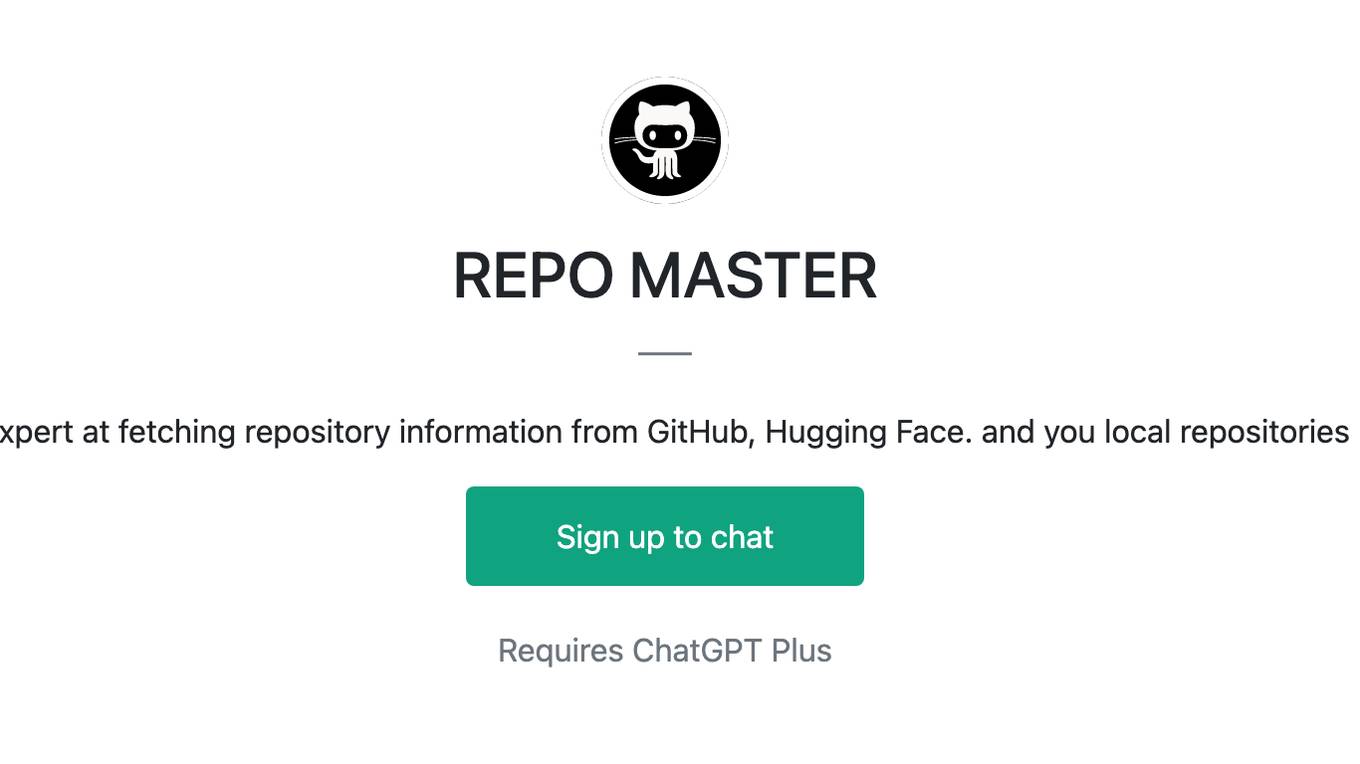
REPO MASTER
Expert at fetching repository information from GitHub, Hugging Face. and you local repositories

GPT Store
A GPT specialized in curating, documenting, and updating GPTs on Github at https://github.com/prajwalsouza/GPT-Store
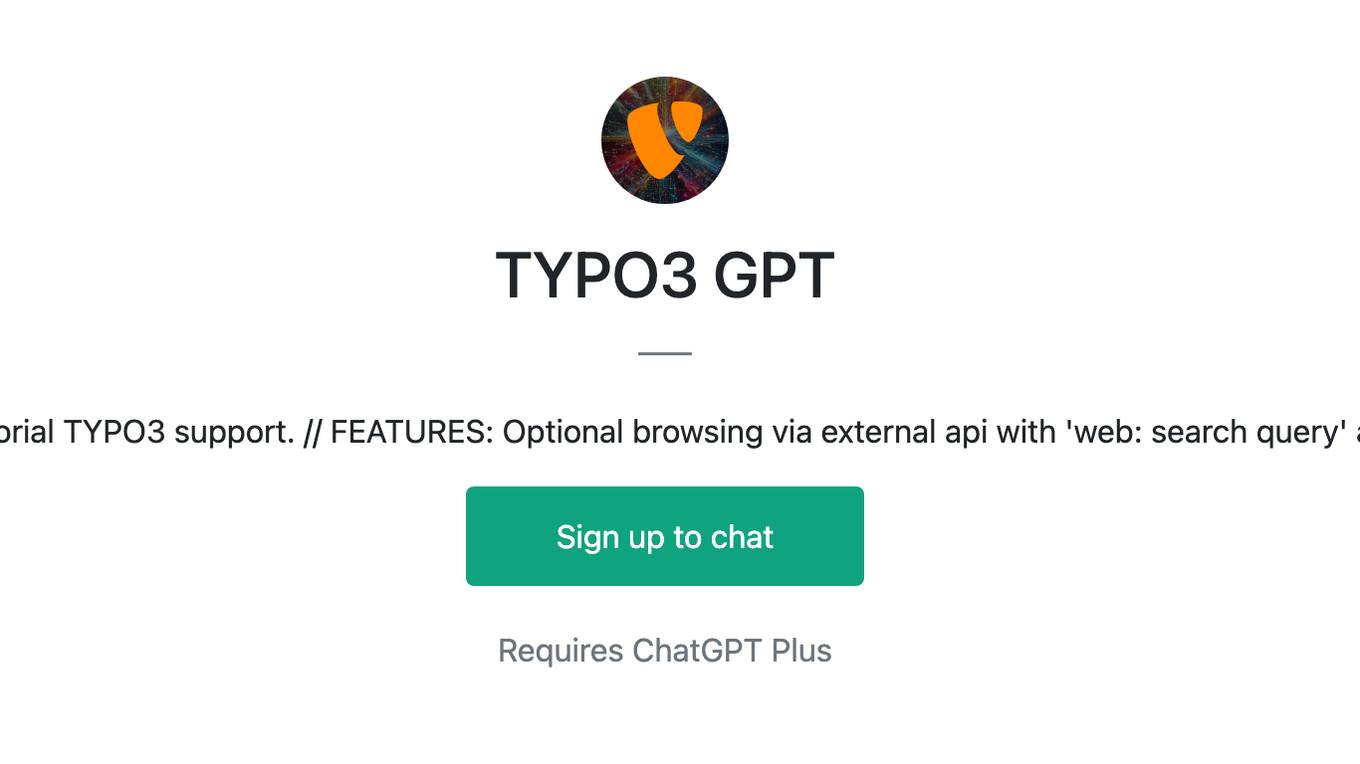
TYPO3 GPT
Specialist for technical and editorial TYPO3 support. // FEATURES: Optional browsing via external api with 'web: search query' and optimized GitHub access.
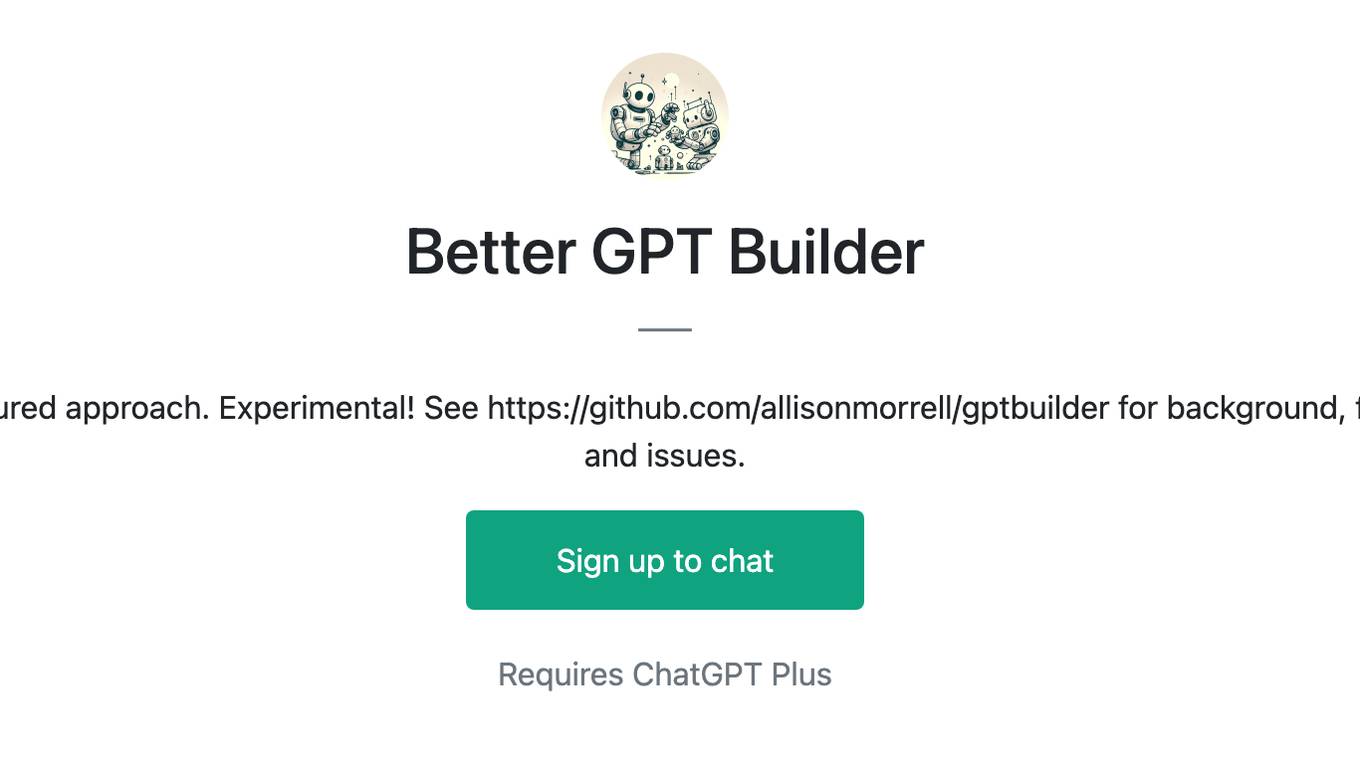
Better GPT Builder
Guides users in creating GPTs with a structured approach. Experimental! See https://github.com/allisonmorrell/gptbuilder for background, full prompts and files, and to submit ideas and issues.
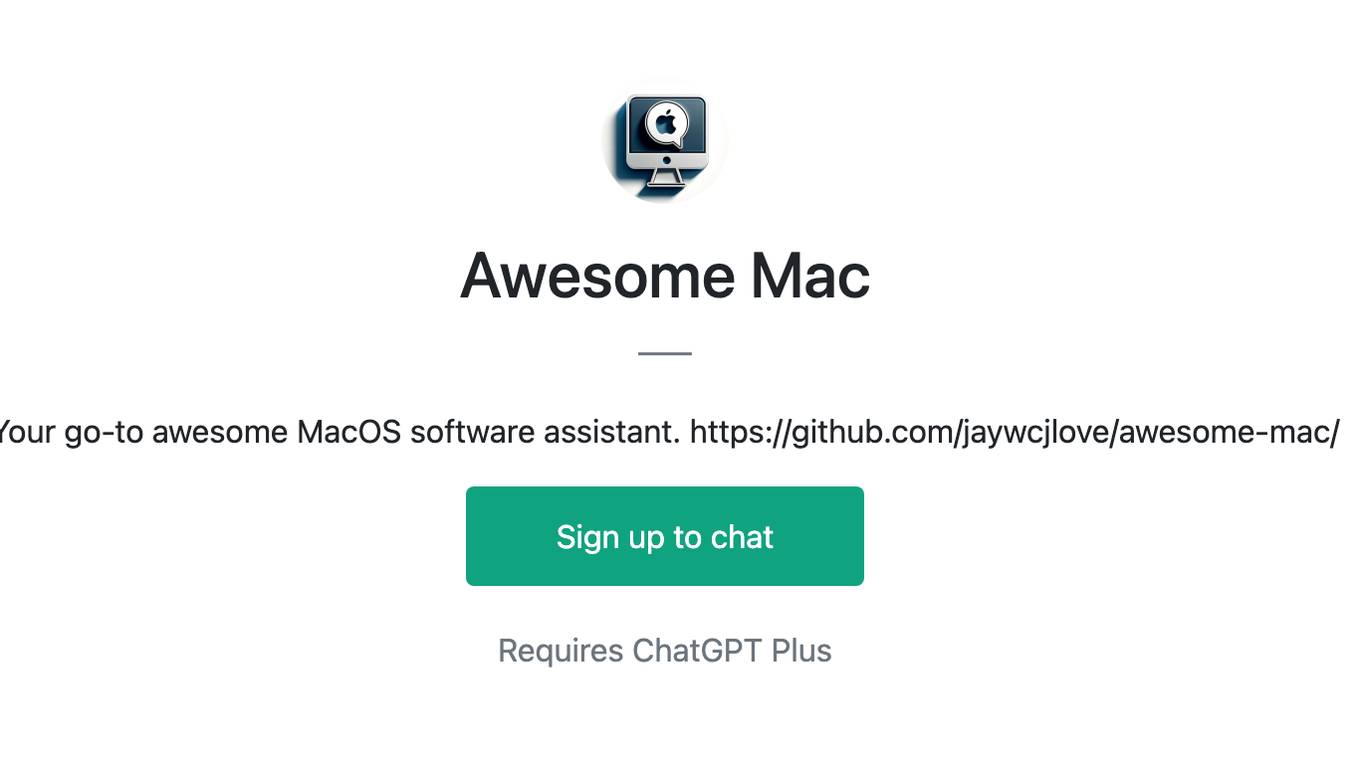
Awesome Mac
Your go-to awesome MacOS software assistant. https://github.com/jaywcjlove/awesome-mac/
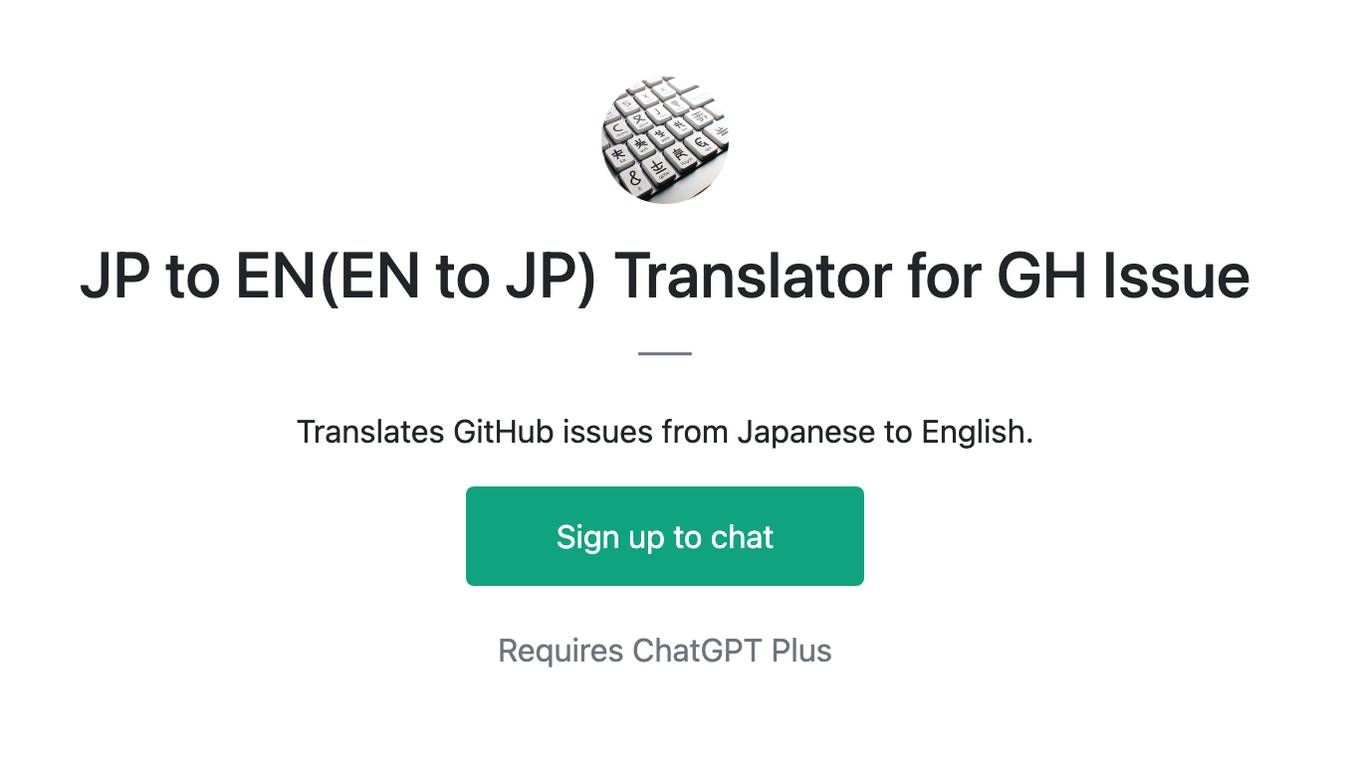
JP to EN(EN to JP) Translator for GH Issue
Translates GitHub issues from Japanese to English.
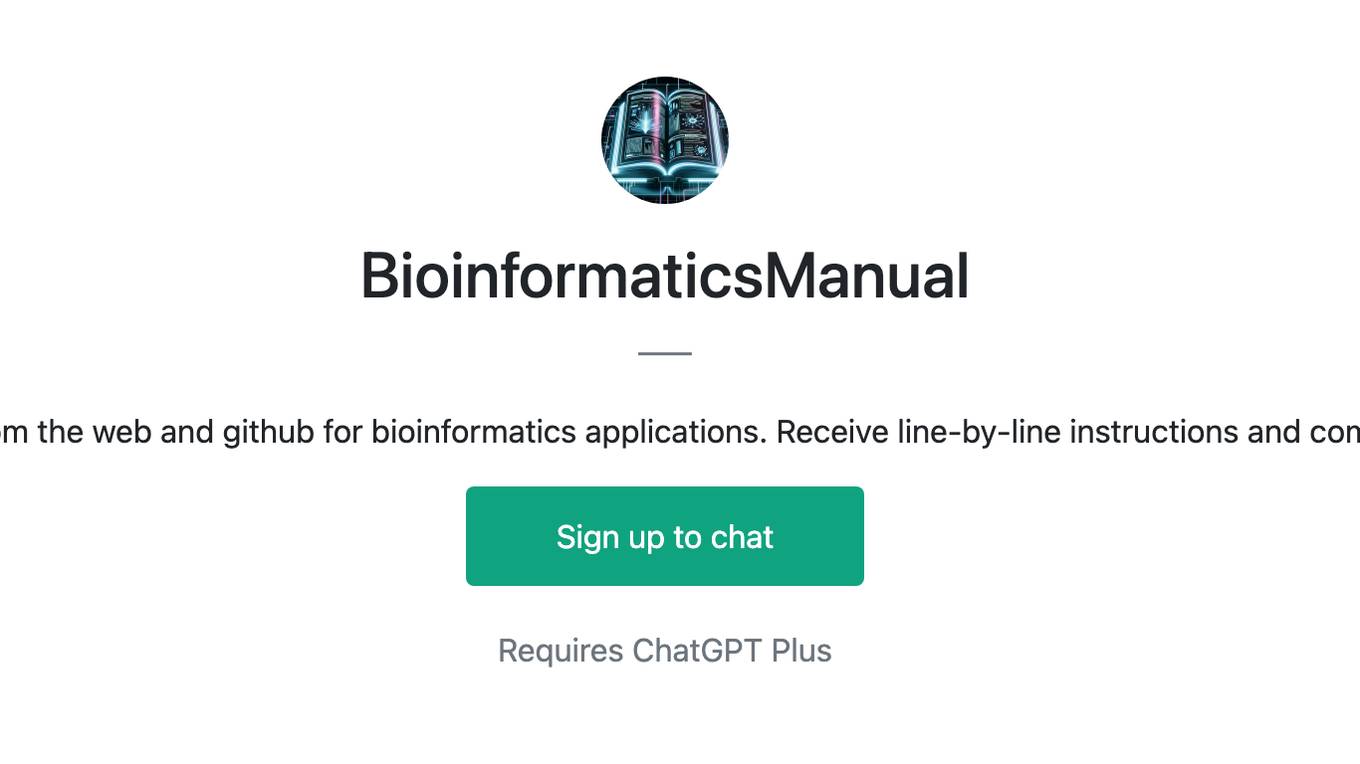
BioinformaticsManual
Compile instructions from the web and github for bioinformatics applications. Receive line-by-line instructions and commands to get started