
visualwebarena
VisualWebArena is a benchmark for multimodal agents.
Stars: 157
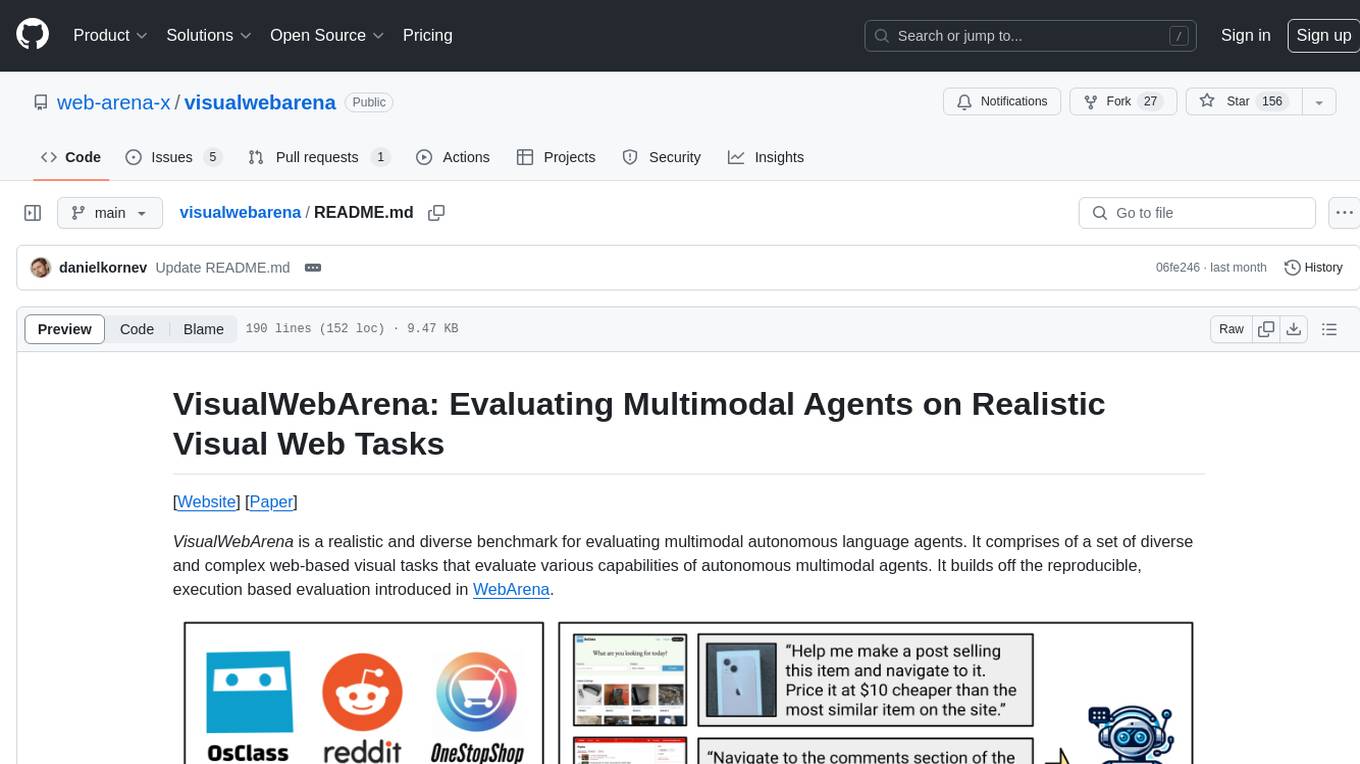
VisualWebArena is a benchmark for evaluating multimodal autonomous language agents through diverse and complex web-based visual tasks. It builds on the reproducible evaluation introduced in WebArena. The repository provides scripts for end-to-end training, demos to run multimodal agents on webpages, and tools for setting up environments for evaluation. It includes trajectories of the GPT-4V + SoM agent on VWA tasks, along with human evaluations on 233 tasks. The environment supports OpenAI models and Gemini models for evaluation.
README:
VisualWebArena is a realistic and diverse benchmark for evaluating multimodal autonomous language agents. It comprises of a set of diverse and complex web-based visual tasks that evaluate various capabilities of autonomous multimodal agents. It builds off the reproducible, execution based evaluation introduced in WebArena.
- [x] Add human trajectories.
- [x] Add GPT-4V + SoM trajectories from our paper.
- [x] Add scripts for end-to-end training and reset of environments.
- [x] Add demo to run multimodal agents on any arbitrary webpage.
- [03/8/2024]: Added the agent trajectories of our GPT-4V + SoM agent on the full set of 910 VWA tasks.
- [02/14/2024]: Added a demo script for running the GPT-4V + SoM agent on any task on an arbitrary website.
- [01/25/2024]: GitHub repo released with tasks and scripts for setting up the VWA environments.
# Python 3.10 (or 3.11, but not 3.12 cause 3.12 deprecated distutils needed here)
python -m venv venv
source venv/bin/activate
pip install -r requirements.txt
playwright install
pip install -e .You can also run the unit tests to ensure that VisualWebArena is installed correctly:
pytest -x
-
Setup the standalone environments. Please check out this page for details.
-
Configurate the urls for each website. First, export the
DATASETto bevisualwebarena:
export DATASET=visualwebarenaThen, set the URL for the websites
export CLASSIFIEDS="<your_classifieds_domain>:9980"
export CLASSIFIEDS_RESET_TOKEN="4b61655535e7ed388f0d40a93600254c" # Default reset token for classifieds site, change if you edited its docker-compose.yml
export SHOPPING="<your_shopping_site_domain>:7770"
export REDDIT="<your_reddit_domain>:9999"
export WIKIPEDIA="<your_wikipedia_domain>:8888"
export HOMEPAGE="<your_homepage_domain>:4399"In addition, if you want to run on the original WebArena tasks, make sure to also set up the CMS, GitLab, and map environments, and then set their respective environment variables:
export SHOPPING_ADMIN="<your_e_commerce_cms_domain>:7780/admin"
export GITLAB="<your_gitlab_domain>:8023"
export MAP="<your_map_domain>:3000"- Generate config files for each test example:
python scripts/generate_test_data.pyYou will see *.json files generated in the config_files folder. Each file contains the configuration for one test example.
- Obtain and save the auto-login cookies for all websites:
bash prepare.sh
- Set up API keys.
If using OpenAI models, set a valid OpenAI API key (starting with sk-) as the environment variable:
export OPENAI_API_KEY=your_key
If using Gemini, first install the gcloud CLI. Configure the API key by authenticating with Google Cloud:
gcloud auth login
gcloud config set project <your_project_name>
- Launch the evaluation. For example, to reproduce our GPT-3.5 captioning baseline:
python run.py \
--instruction_path agent/prompts/jsons/p_cot_id_actree_3s.json \
--test_start_idx 0 \
--test_end_idx 1 \
--result_dir <your_result_dir> \
--test_config_base_dir=config_files/vwa/test_classifieds \
--model gpt-3.5-turbo-1106 \
--observation_type accessibility_tree_with_captionerThis script will run the first Classifieds example with the GPT-3.5 caption-augmented agent. The trajectory will be saved in <your_result_dir>/0.html. Note that the baselines that include a captioning model run on GPU by default (e.g., BLIP-2-T5XL as the captioning model will take up approximately 12GB of GPU VRAM).
To run the GPT-4V + SoM agent we proposed in our paper, you can run evaluation with the following flags:
python run.py \
--instruction_path agent/prompts/jsons/p_som_cot_id_actree_3s.json \
--test_start_idx 0 \
--test_end_idx 1 \
--result_dir <your_result_dir> \
--test_config_base_dir=config_files/vwa/test_classifieds \
--model gpt-4-vision-preview \
--action_set_tag som --observation_type image_somTo run Gemini models, you can change the provider, model, and the max_obs_length (as Gemini uses characters instead of tokens for inputs):
python run.py \
--instruction_path agent/prompts/jsons/p_som_cot_id_actree_3s.json \
--test_start_idx 0 \
--test_end_idx 1 \
--max_steps 1 \
--result_dir <your_result_dir> \
--test_config_base_dir=config_files/vwa/test_classifieds \
--provider google --model gemini --mode completion --max_obs_length 15360 \
--action_set_tag som --observation_type image_somIf you'd like to reproduce the results from our paper, we have also provided scripts in scripts/ to run the full evaluation pipeline on each of the VWA environments. For example, to reproduce the results from the Classifieds environment, you can run:
bash scripts/run_classifieds_som.shTo facilitate analysis and evals, we have also released the trajectories of the GPT-4V + SoM agent on the full set of 910 VWA tasks here. It consists of .html files that record the agent's observations and output at each step of the trajectory.
We have also prepared a demo for you to run the agents on your own task on an arbitrary webpage. An example is shown above where the agent is tasked to find the best Thai restaurant in Pittsburgh.
After following the setup instructions above and setting the OpenAI API key (the other environment variables for website URLs aren't really used, so you should be able to set them to some dummy variable), you can run the GPT-4V + SoM agent with the following command:
python run_demo.py \
--instruction_path agent/prompts/jsons/p_som_cot_id_actree_3s.json \
--start_url "https://www.amazon.com" \
--image "https://media.npr.org/assets/img/2023/01/14/this-is-fine_wide-0077dc0607062e15b476fb7f3bd99c5f340af356-s1400-c100.jpg" \
--intent "Help me navigate to a shirt that has this on it." \
--result_dir demo_test_amazon \
--model gpt-4-vision-preview \
--action_set_tag som --observation_type image_som \
--renderThis tasks the agent to find a shirt that looks like the provided image (the "This is fine" dog) from Amazon. Have fun!
We collected human trajectories on 233 tasks (one from each template type) and the Playwright recording files are provided here. These are the same tasks reported in our paper (with a human success rate of ~89%). You can view the HTML pages, actions, etc., by running playwright show-trace <example_id>.zip. The example_id follows the same structure as the examples from the corresponding site in config_files/.
If you find our environment or our models useful, please consider citing VisualWebArena as well as WebArena:
@article{koh2024visualwebarena,
title={VisualWebArena: Evaluating Multimodal Agents on Realistic Visual Web Tasks},
author={Koh, Jing Yu and Lo, Robert and Jang, Lawrence and Duvvur, Vikram and Lim, Ming Chong and Huang, Po-Yu and Neubig, Graham and Zhou, Shuyan and Salakhutdinov, Ruslan and Fried, Daniel},
journal={arXiv preprint arXiv:2401.13649},
year={2024}
}
@article{zhou2024webarena,
title={WebArena: A Realistic Web Environment for Building Autonomous Agents},
author={Zhou, Shuyan and Xu, Frank F and Zhu, Hao and Zhou, Xuhui and Lo, Robert and Sridhar, Abishek and Cheng, Xianyi and Bisk, Yonatan and Fried, Daniel and Alon, Uri and others},
journal={ICLR},
year={2024}
}
Our code is heavily based off the WebArena codebase.
For Tasks:
Click tags to check more tools for each tasksFor Jobs:
Alternative AI tools for visualwebarena
Similar Open Source Tools
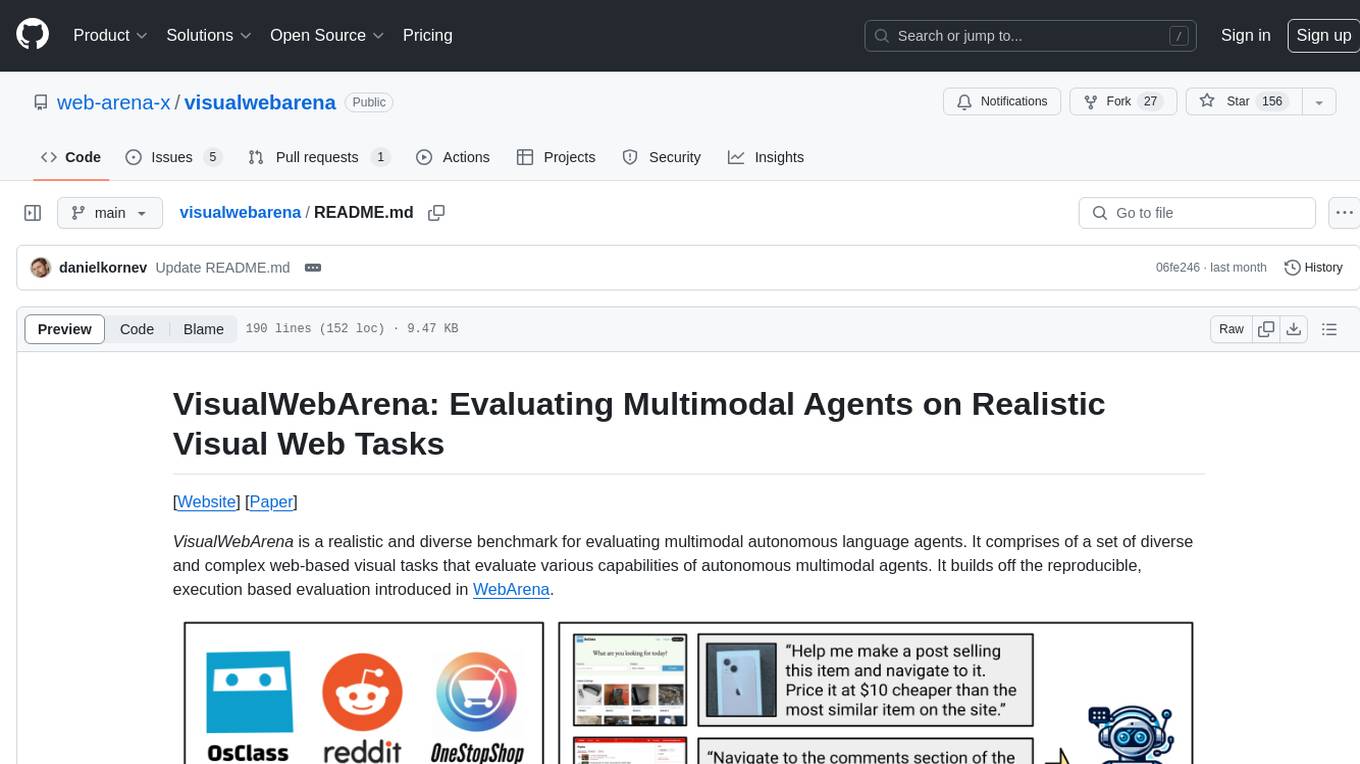
visualwebarena
VisualWebArena is a benchmark for evaluating multimodal autonomous language agents through diverse and complex web-based visual tasks. It builds on the reproducible evaluation introduced in WebArena. The repository provides scripts for end-to-end training, demos to run multimodal agents on webpages, and tools for setting up environments for evaluation. It includes trajectories of the GPT-4V + SoM agent on VWA tasks, along with human evaluations on 233 tasks. The environment supports OpenAI models and Gemini models for evaluation.
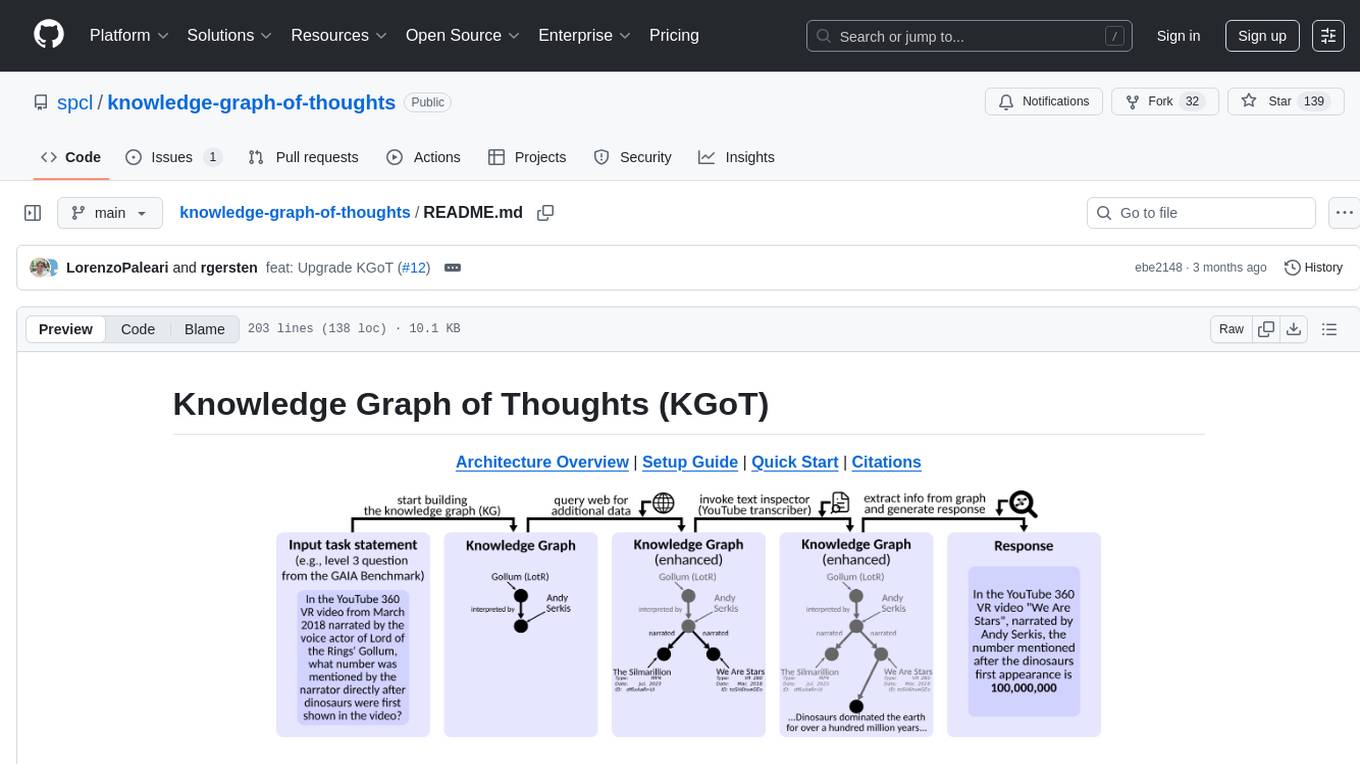
knowledge-graph-of-thoughts
Knowledge Graph of Thoughts (KGoT) is an innovative AI assistant architecture that integrates LLM reasoning with dynamically constructed knowledge graphs (KGs). KGoT extracts and structures task-relevant knowledge into a dynamic KG representation, iteratively enhanced through external tools such as math solvers, web crawlers, and Python scripts. Such structured representation of task-relevant knowledge enables low-cost models to solve complex tasks effectively. The KGoT system consists of three main components: the Controller, the Graph Store, and the Integrated Tools, each playing a critical role in the task-solving process.
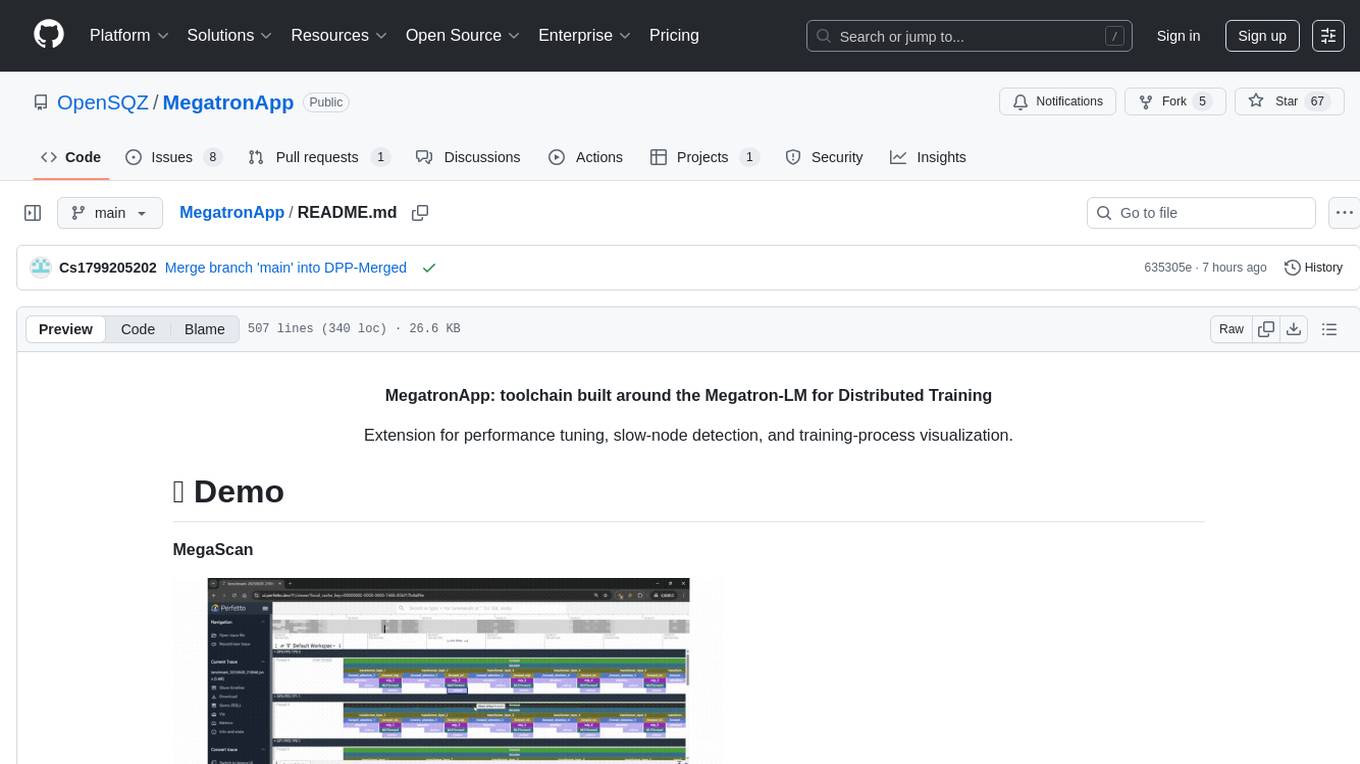
MegatronApp
MegatronApp is a toolchain built around the Megatron-LM training framework, offering performance tuning, slow-node detection, and training-process visualization. It includes modules like MegaScan for anomaly detection, MegaFBD for forward-backward decoupling, MegaDPP for dynamic pipeline planning, and MegaScope for visualization. The tool aims to enhance large-scale distributed training by providing valuable capabilities and insights.
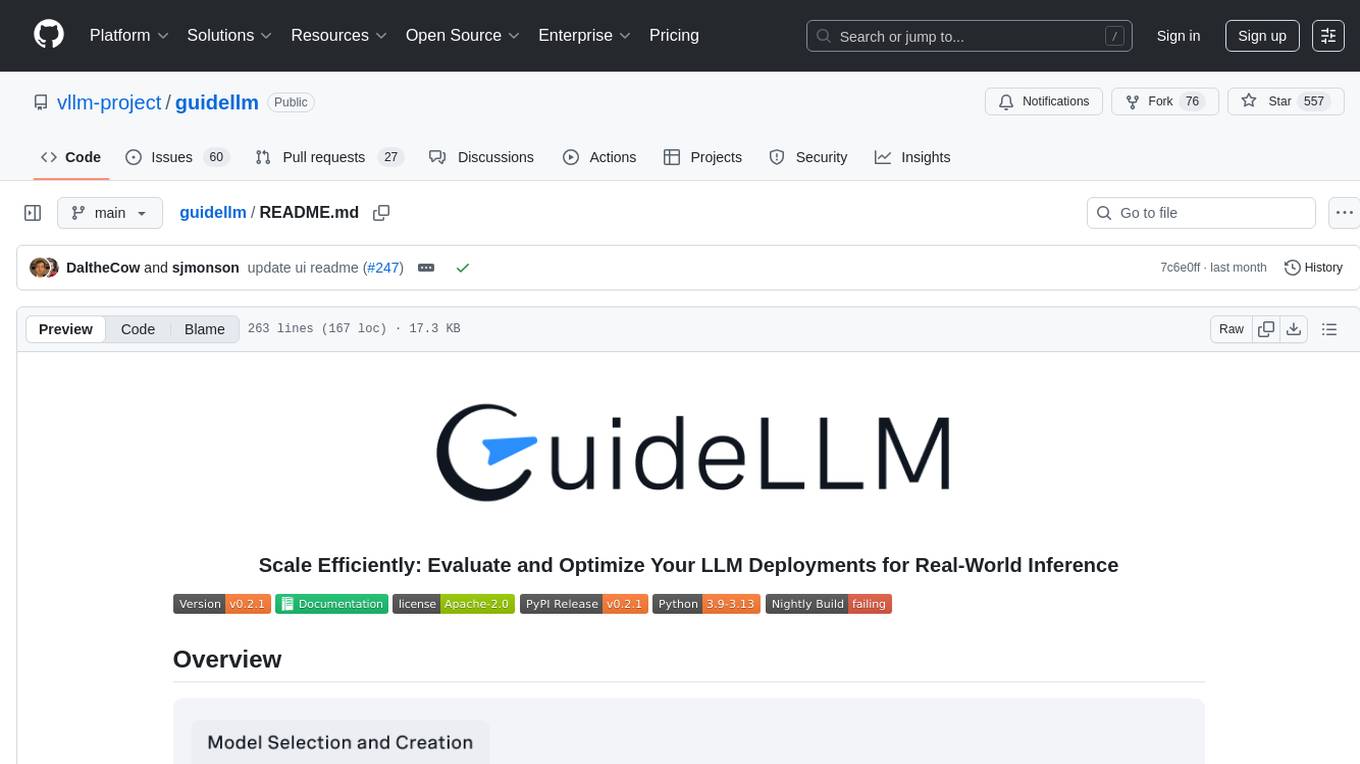
guidellm
GuideLLM is a platform for evaluating and optimizing the deployment of large language models (LLMs). By simulating real-world inference workloads, GuideLLM enables users to assess the performance, resource requirements, and cost implications of deploying LLMs on various hardware configurations. This approach ensures efficient, scalable, and cost-effective LLM inference serving while maintaining high service quality. The tool provides features for performance evaluation, resource optimization, cost estimation, and scalability testing.
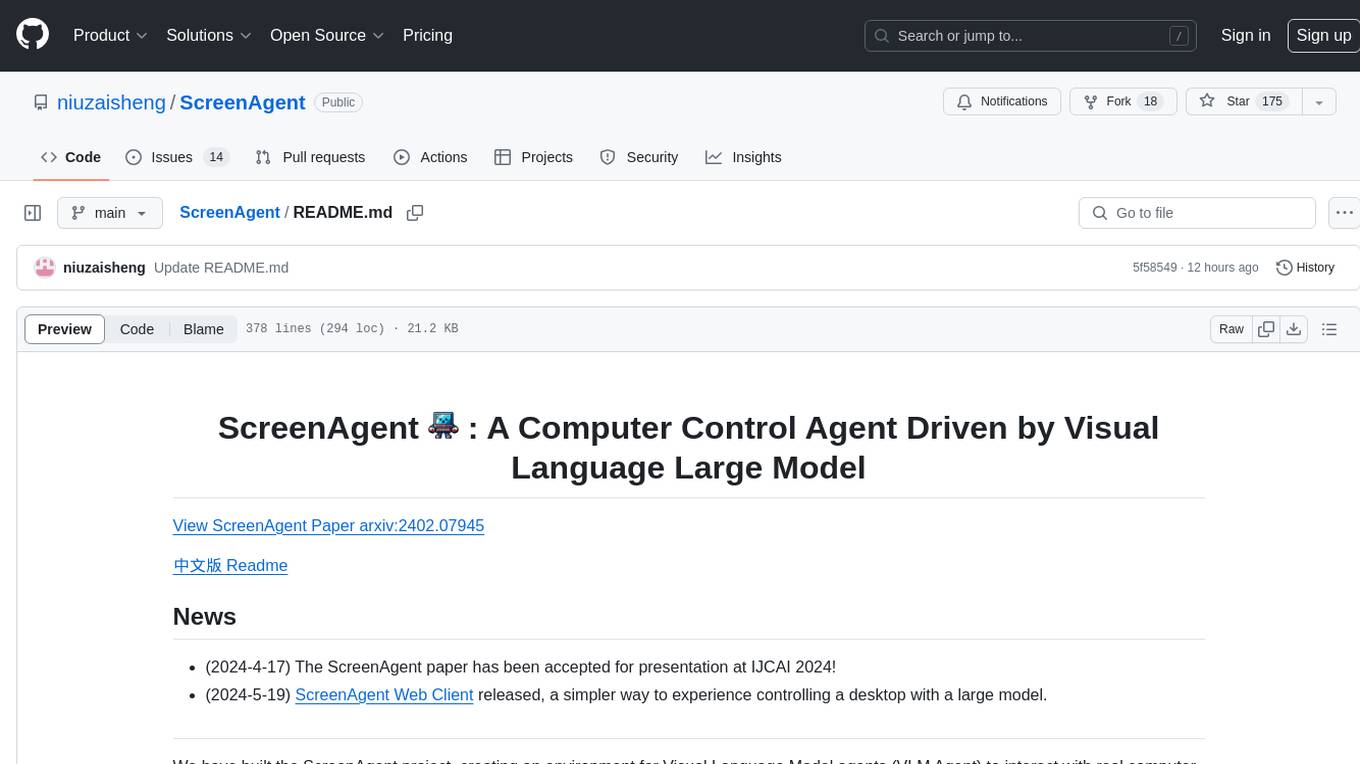
ScreenAgent
ScreenAgent is a project focused on creating an environment for Visual Language Model agents (VLM Agent) to interact with real computer screens. The project includes designing an automatic control process for agents to interact with the environment and complete multi-step tasks. It also involves building the ScreenAgent dataset, which collects screenshots and action sequences for various daily computer tasks. The project provides a controller client code, configuration files, and model training code to enable users to control a desktop with a large model.
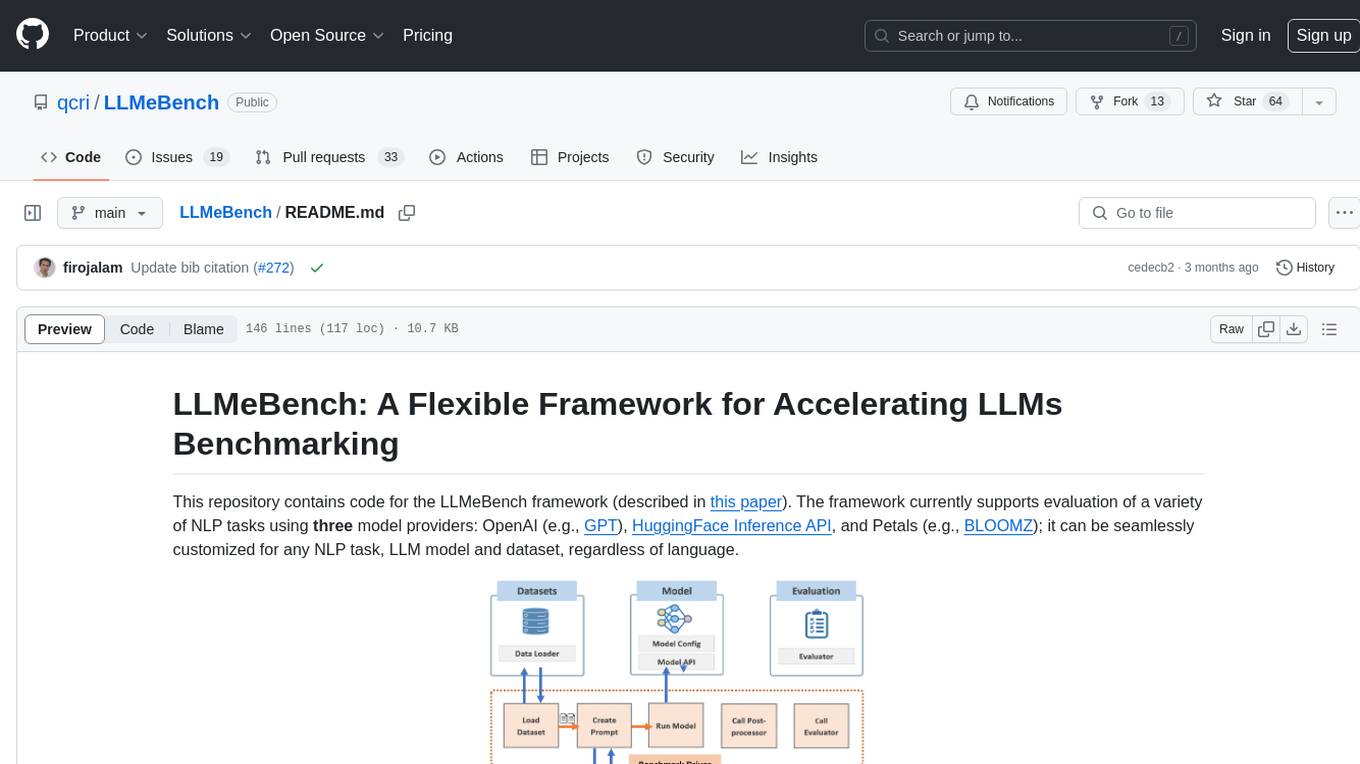
LLMeBench
LLMeBench is a flexible framework designed for accelerating benchmarking of Large Language Models (LLMs) in the field of Natural Language Processing (NLP). It supports evaluation of various NLP tasks using model providers like OpenAI, HuggingFace Inference API, and Petals. The framework is customizable for different NLP tasks, LLM models, and datasets across multiple languages. It features extensive caching capabilities, supports zero- and few-shot learning paradigms, and allows on-the-fly dataset download and caching. LLMeBench is open-source and continuously expanding to support new models accessible through APIs.

MARS5-TTS
MARS5 is a novel English speech model (TTS) developed by CAMB.AI, featuring a two-stage AR-NAR pipeline with a unique NAR component. The model can generate speech for various scenarios like sports commentary and anime with just 5 seconds of audio and a text snippet. It allows steering prosody using punctuation and capitalization in the transcript. Speaker identity is specified using an audio reference file, enabling 'deep clone' for improved quality. The model can be used via torch.hub or HuggingFace, supporting both shallow and deep cloning for inference. Checkpoints are provided for AR and NAR models, with hardware requirements of 750M+450M params on GPU. Contributions to improve model stability, performance, and reference audio selection are welcome.
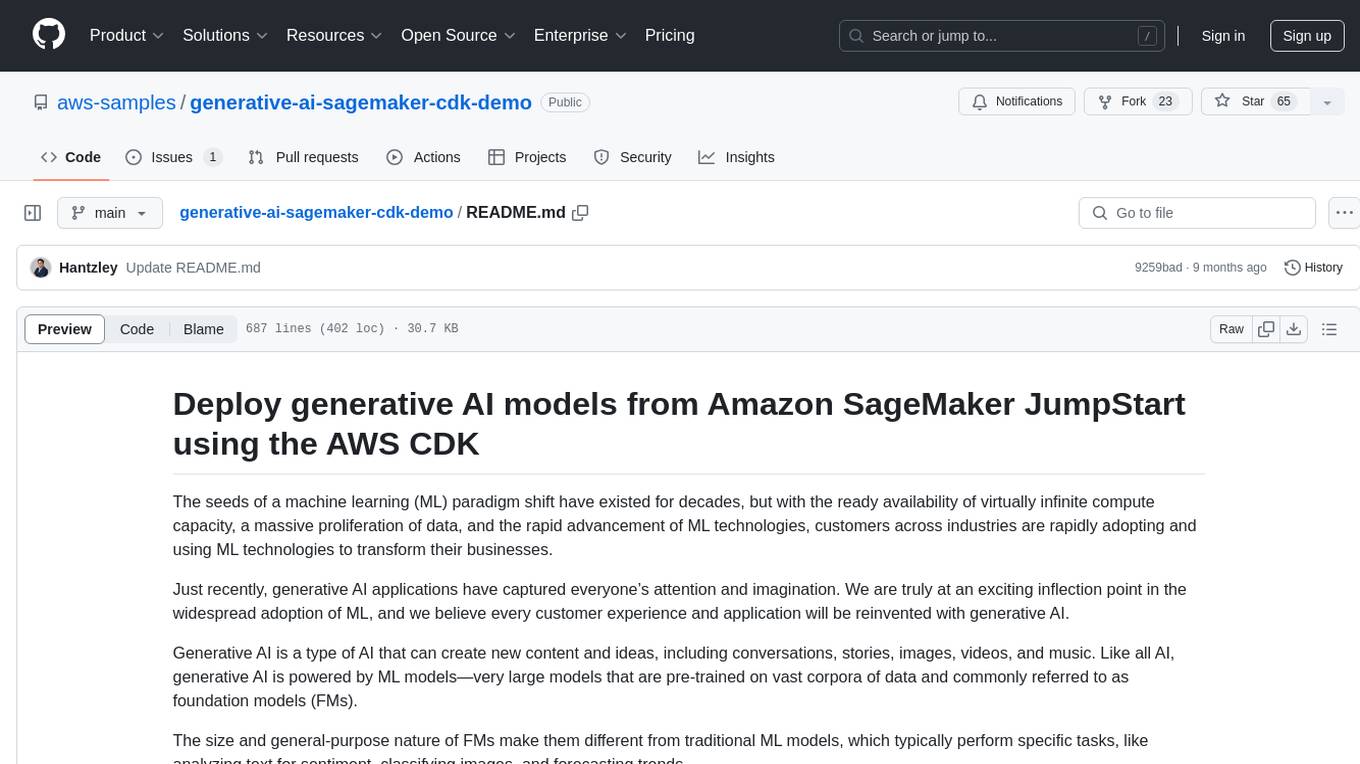
generative-ai-sagemaker-cdk-demo
This repository showcases how to deploy generative AI models from Amazon SageMaker JumpStart using the AWS CDK. Generative AI is a type of AI that can create new content and ideas, such as conversations, stories, images, videos, and music. The repository provides a detailed guide on deploying image and text generative AI models, utilizing pre-trained models from SageMaker JumpStart. The web application is built on Streamlit and hosted on Amazon ECS with Fargate. It interacts with the SageMaker model endpoints through Lambda functions and Amazon API Gateway. The repository also includes instructions on setting up the AWS CDK application, deploying the stacks, using the models, and viewing the deployed resources on the AWS Management Console.
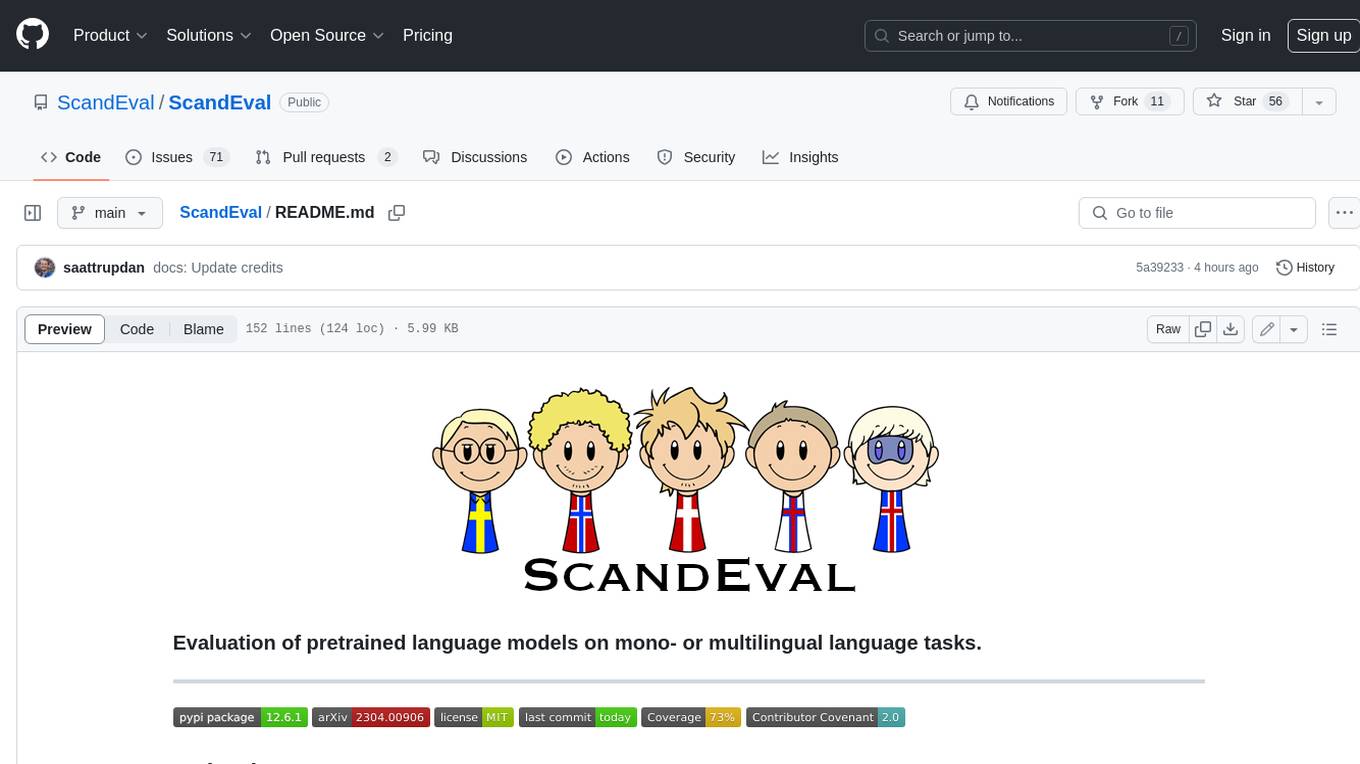
ScandEval
ScandEval is a framework for evaluating pretrained language models on mono- or multilingual language tasks. It provides a unified interface for benchmarking models on a variety of tasks, including sentiment analysis, question answering, and machine translation. ScandEval is designed to be easy to use and extensible, making it a valuable tool for researchers and practitioners alike.
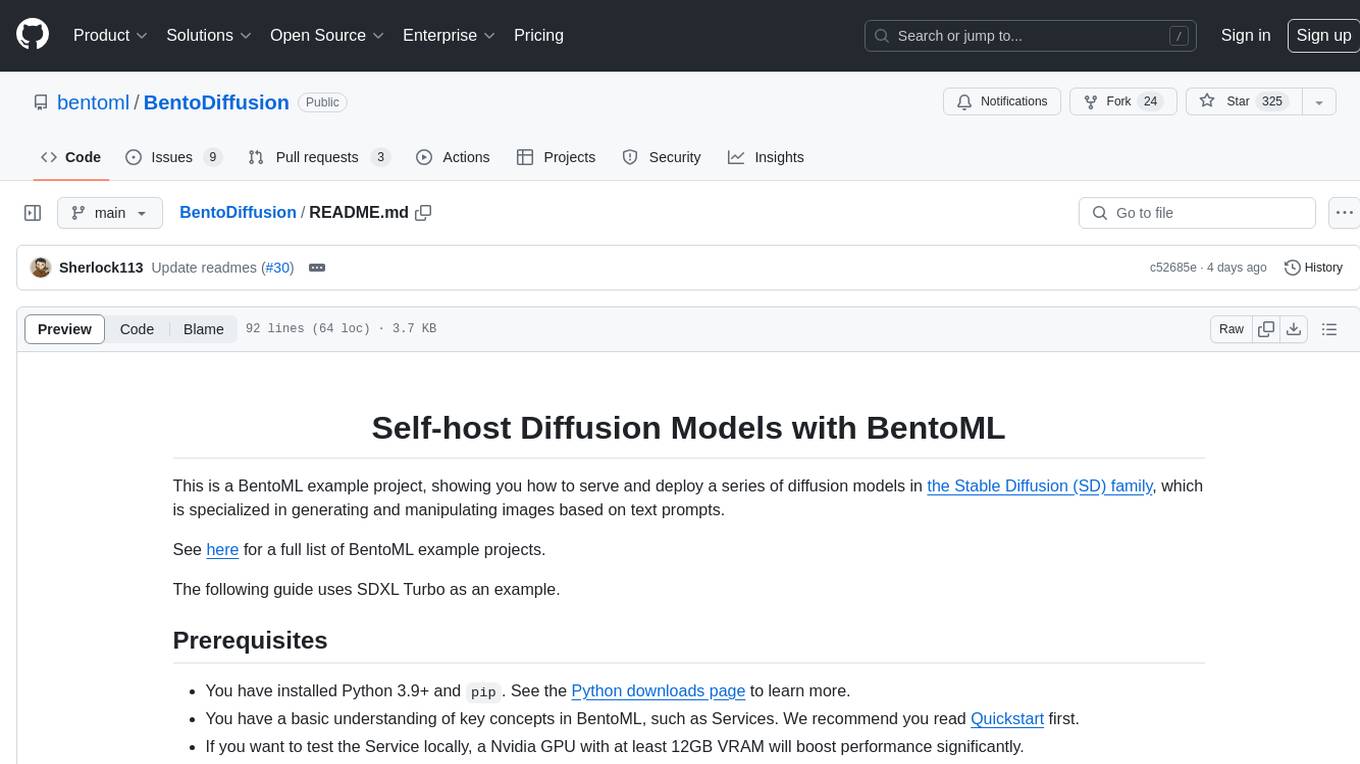
BentoDiffusion
BentoDiffusion is a BentoML example project that demonstrates how to serve and deploy diffusion models in the Stable Diffusion (SD) family. These models are specialized in generating and manipulating images based on text prompts. The project provides a guide on using SDXL Turbo as an example, along with instructions on prerequisites, installing dependencies, running the BentoML service, and deploying to BentoCloud. Users can interact with the deployed service using Swagger UI or other methods. Additionally, the project offers the option to choose from various diffusion models available in the repository for deployment.
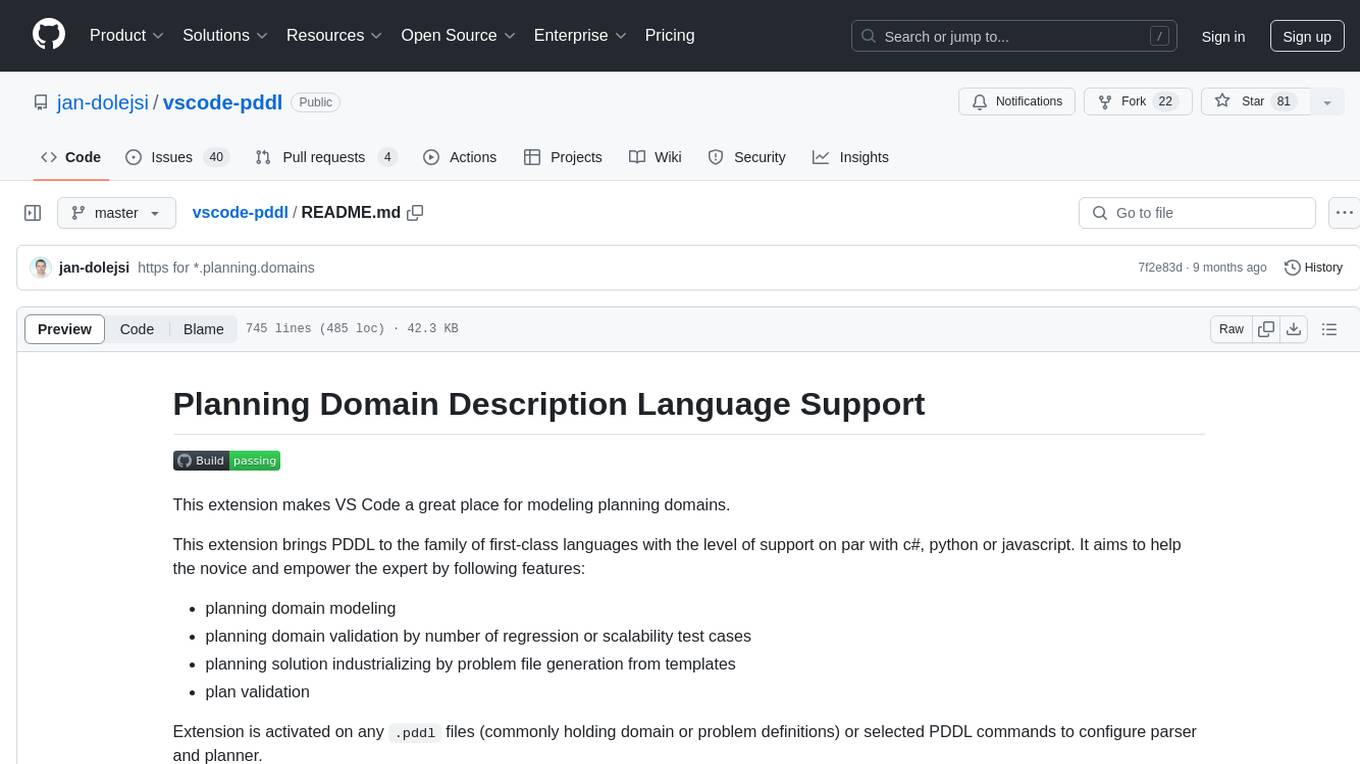
vscode-pddl
The vscode-pddl extension provides comprehensive support for Planning Domain Description Language (PDDL) in Visual Studio Code. It enables users to model planning domains, validate them, industrialize planning solutions, and run planners. The extension offers features like syntax highlighting, auto-completion, plan visualization, plan validation, plan happenings evaluation, search debugging, and integration with Planning.Domains. Users can create PDDL files, run planners, visualize plans, and debug search algorithms efficiently within VS Code.
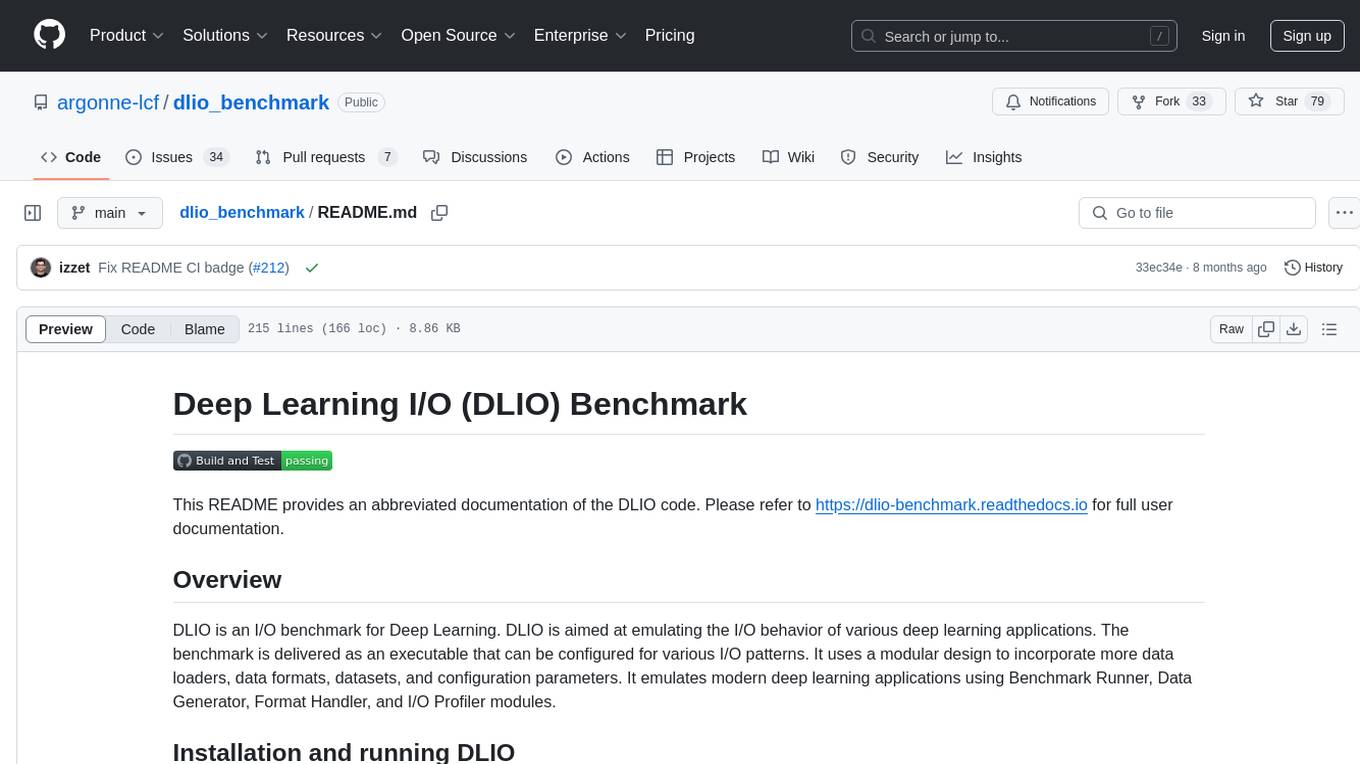
dlio_benchmark
DLIO is an I/O benchmark tool designed for Deep Learning applications. It emulates modern deep learning applications using Benchmark Runner, Data Generator, Format Handler, and I/O Profiler modules. Users can configure various I/O patterns, data loaders, data formats, datasets, and parameters. The tool is aimed at emulating the I/O behavior of deep learning applications and provides a modular design for flexibility and customization.
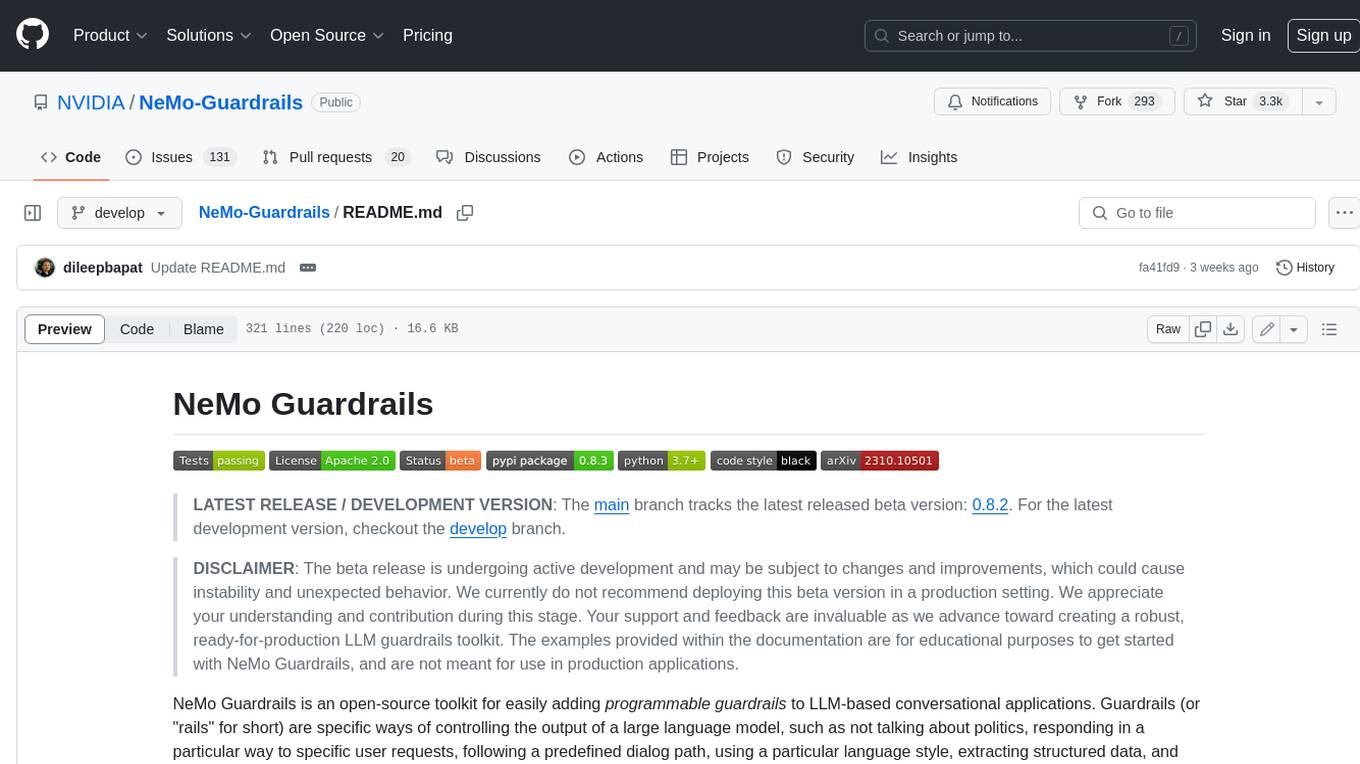
Guardrails
Guardrails is a security tool designed to help developers identify and fix security vulnerabilities in their code. It provides automated scanning and analysis of code repositories to detect potential security issues, such as sensitive data exposure, injection attacks, and insecure configurations. By integrating Guardrails into the development workflow, teams can proactively address security concerns and reduce the risk of security breaches. The tool offers detailed reports and actionable recommendations to guide developers in remediation efforts, ultimately improving the overall security posture of the codebase. Guardrails supports multiple programming languages and frameworks, making it versatile and adaptable to different development environments. With its user-friendly interface and seamless integration with popular version control systems, Guardrails empowers developers to prioritize security without compromising productivity.
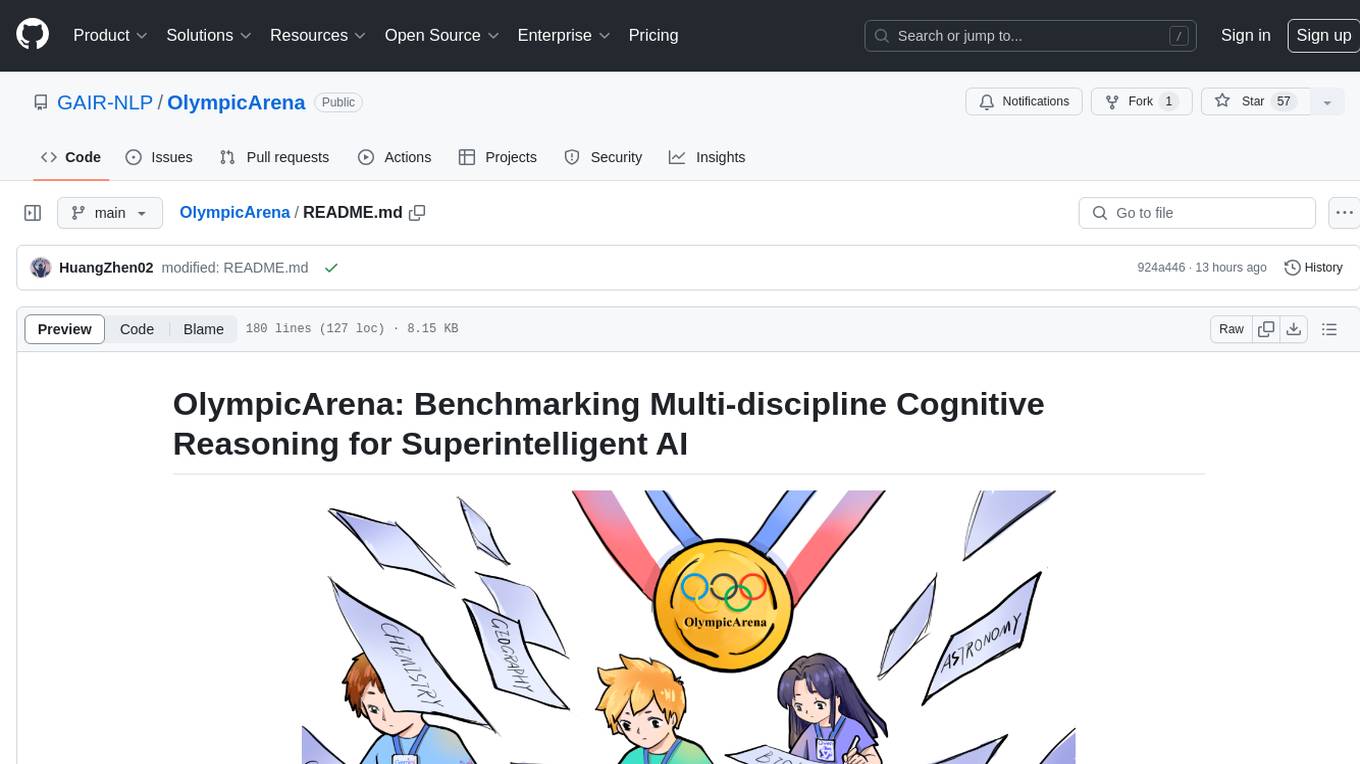
OlympicArena
OlympicArena is a comprehensive benchmark designed to evaluate advanced AI capabilities across various disciplines. It aims to push AI towards superintelligence by tackling complex challenges in science and beyond. The repository provides detailed data for different disciplines, allows users to run inference and evaluation locally, and offers a submission platform for testing models on the test set. Additionally, it includes an annotation interface and encourages users to cite their paper if they find the code or dataset helpful.

kaito
Kaito is an operator that automates the AI/ML inference model deployment in a Kubernetes cluster. It manages large model files using container images, avoids tuning deployment parameters to fit GPU hardware by providing preset configurations, auto-provisions GPU nodes based on model requirements, and hosts large model images in the public Microsoft Container Registry (MCR) if the license allows. Using Kaito, the workflow of onboarding large AI inference models in Kubernetes is largely simplified.
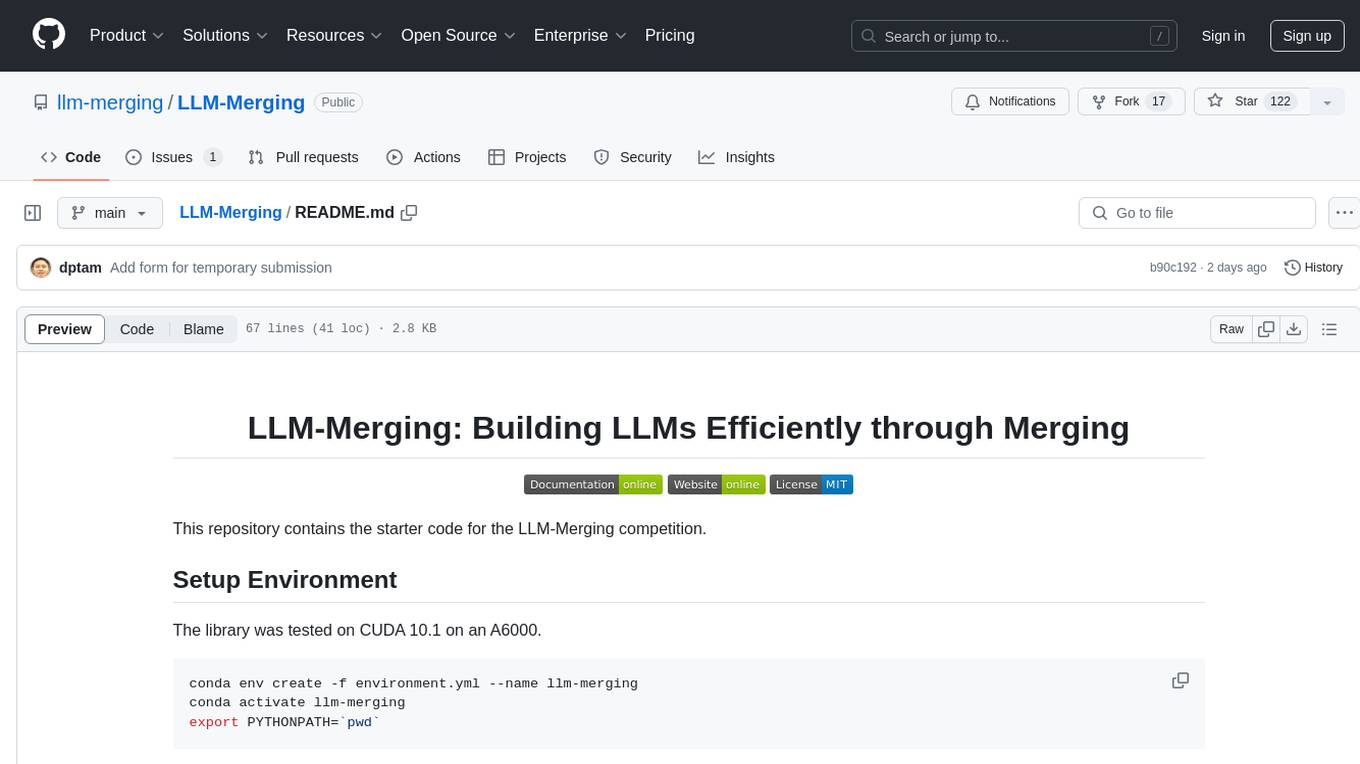
LLM-Merging
LLM-Merging is a repository containing starter code for the LLM-Merging competition. It provides a platform for efficiently building LLMs through merging methods. Users can develop new merging methods by creating new files in the specified directory and extending existing classes. The repository includes instructions for setting up the environment, developing new merging methods, testing the methods on specific datasets, and submitting solutions for evaluation. It aims to facilitate the development and evaluation of merging methods for LLMs.
For similar tasks
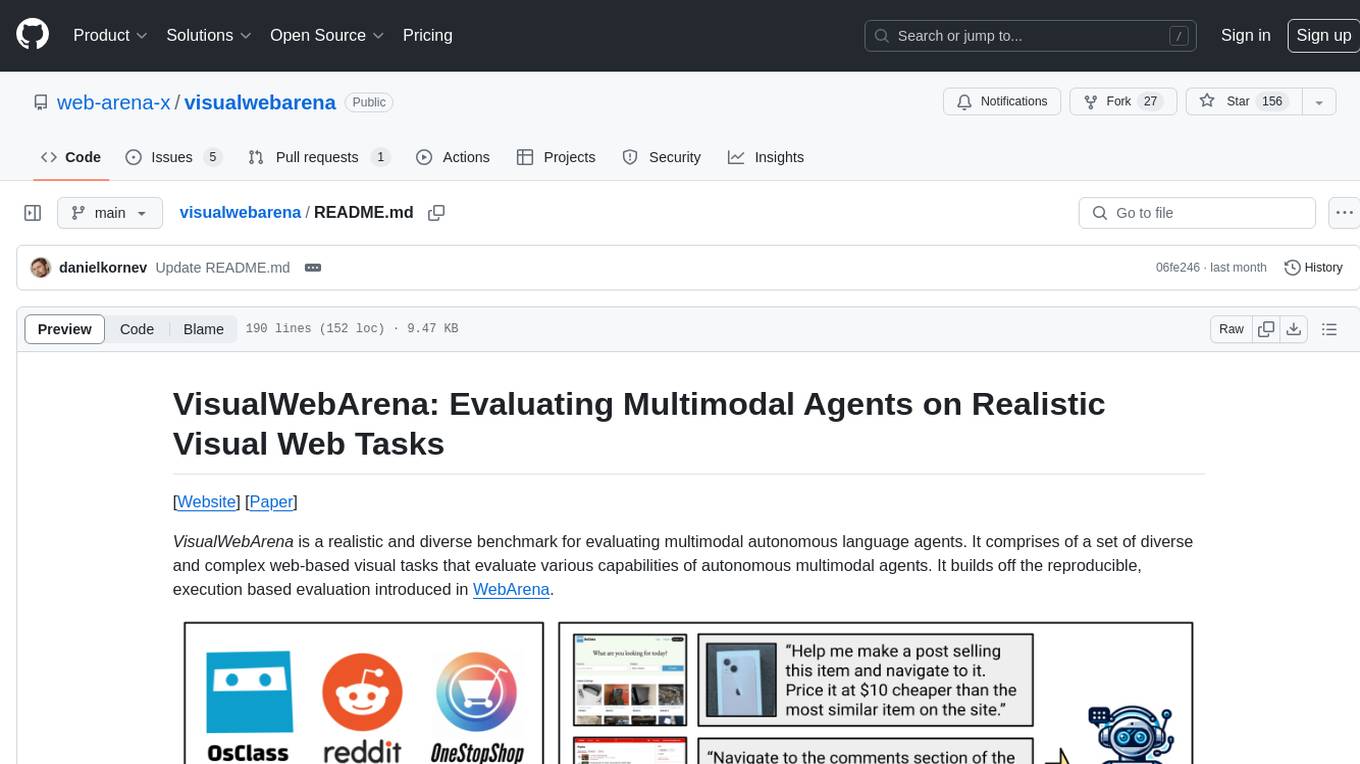
visualwebarena
VisualWebArena is a benchmark for evaluating multimodal autonomous language agents through diverse and complex web-based visual tasks. It builds on the reproducible evaluation introduced in WebArena. The repository provides scripts for end-to-end training, demos to run multimodal agents on webpages, and tools for setting up environments for evaluation. It includes trajectories of the GPT-4V + SoM agent on VWA tasks, along with human evaluations on 233 tasks. The environment supports OpenAI models and Gemini models for evaluation.
For similar jobs

weave
Weave is a toolkit for developing Generative AI applications, built by Weights & Biases. With Weave, you can log and debug language model inputs, outputs, and traces; build rigorous, apples-to-apples evaluations for language model use cases; and organize all the information generated across the LLM workflow, from experimentation to evaluations to production. Weave aims to bring rigor, best-practices, and composability to the inherently experimental process of developing Generative AI software, without introducing cognitive overhead.

LLMStack
LLMStack is a no-code platform for building generative AI agents, workflows, and chatbots. It allows users to connect their own data, internal tools, and GPT-powered models without any coding experience. LLMStack can be deployed to the cloud or on-premise and can be accessed via HTTP API or triggered from Slack or Discord.

VisionCraft
The VisionCraft API is a free API for using over 100 different AI models. From images to sound.

kaito
Kaito is an operator that automates the AI/ML inference model deployment in a Kubernetes cluster. It manages large model files using container images, avoids tuning deployment parameters to fit GPU hardware by providing preset configurations, auto-provisions GPU nodes based on model requirements, and hosts large model images in the public Microsoft Container Registry (MCR) if the license allows. Using Kaito, the workflow of onboarding large AI inference models in Kubernetes is largely simplified.

PyRIT
PyRIT is an open access automation framework designed to empower security professionals and ML engineers to red team foundation models and their applications. It automates AI Red Teaming tasks to allow operators to focus on more complicated and time-consuming tasks and can also identify security harms such as misuse (e.g., malware generation, jailbreaking), and privacy harms (e.g., identity theft). The goal is to allow researchers to have a baseline of how well their model and entire inference pipeline is doing against different harm categories and to be able to compare that baseline to future iterations of their model. This allows them to have empirical data on how well their model is doing today, and detect any degradation of performance based on future improvements.

tabby
Tabby is a self-hosted AI coding assistant, offering an open-source and on-premises alternative to GitHub Copilot. It boasts several key features: * Self-contained, with no need for a DBMS or cloud service. * OpenAPI interface, easy to integrate with existing infrastructure (e.g Cloud IDE). * Supports consumer-grade GPUs.

spear
SPEAR (Simulator for Photorealistic Embodied AI Research) is a powerful tool for training embodied agents. It features 300 unique virtual indoor environments with 2,566 unique rooms and 17,234 unique objects that can be manipulated individually. Each environment is designed by a professional artist and features detailed geometry, photorealistic materials, and a unique floor plan and object layout. SPEAR is implemented as Unreal Engine assets and provides an OpenAI Gym interface for interacting with the environments via Python.

Magick
Magick is a groundbreaking visual AIDE (Artificial Intelligence Development Environment) for no-code data pipelines and multimodal agents. Magick can connect to other services and comes with nodes and templates well-suited for intelligent agents, chatbots, complex reasoning systems and realistic characters.


