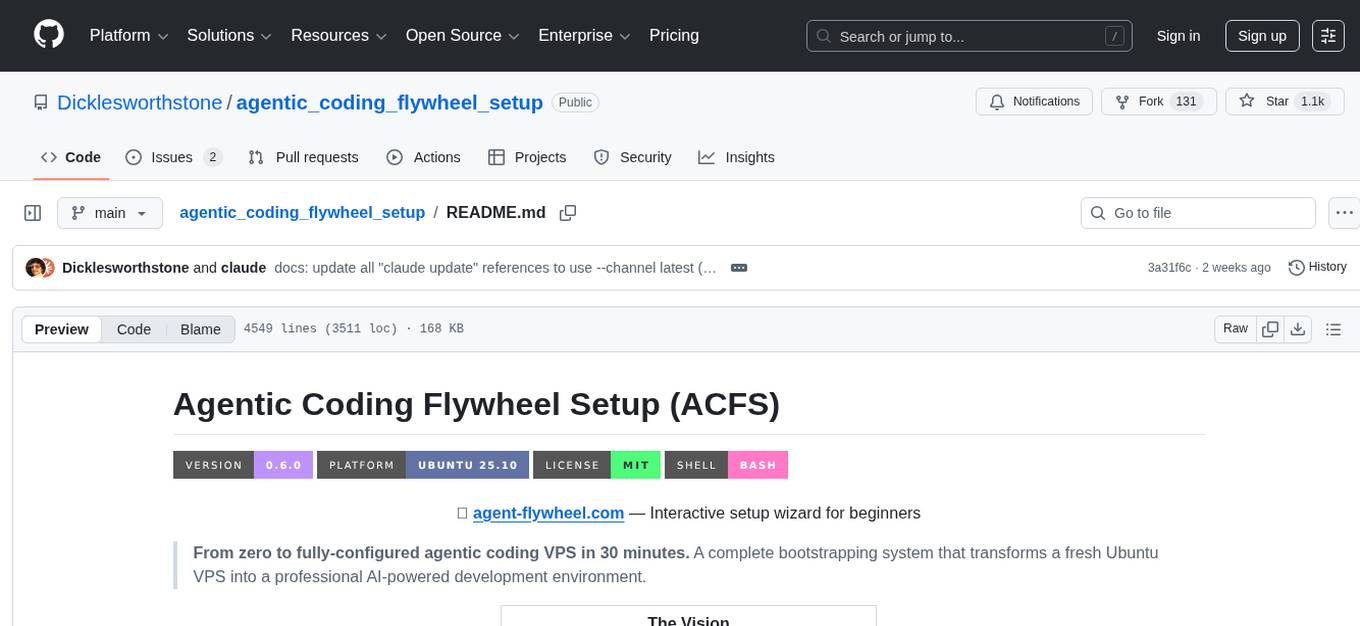aichildedu
A microservice-based AI education platform for children that integrates LLMs, image generation, and speech synthesis to provide personalized storybook creation, intelligent conversational learning, and multimedia content generation.
Stars: 162
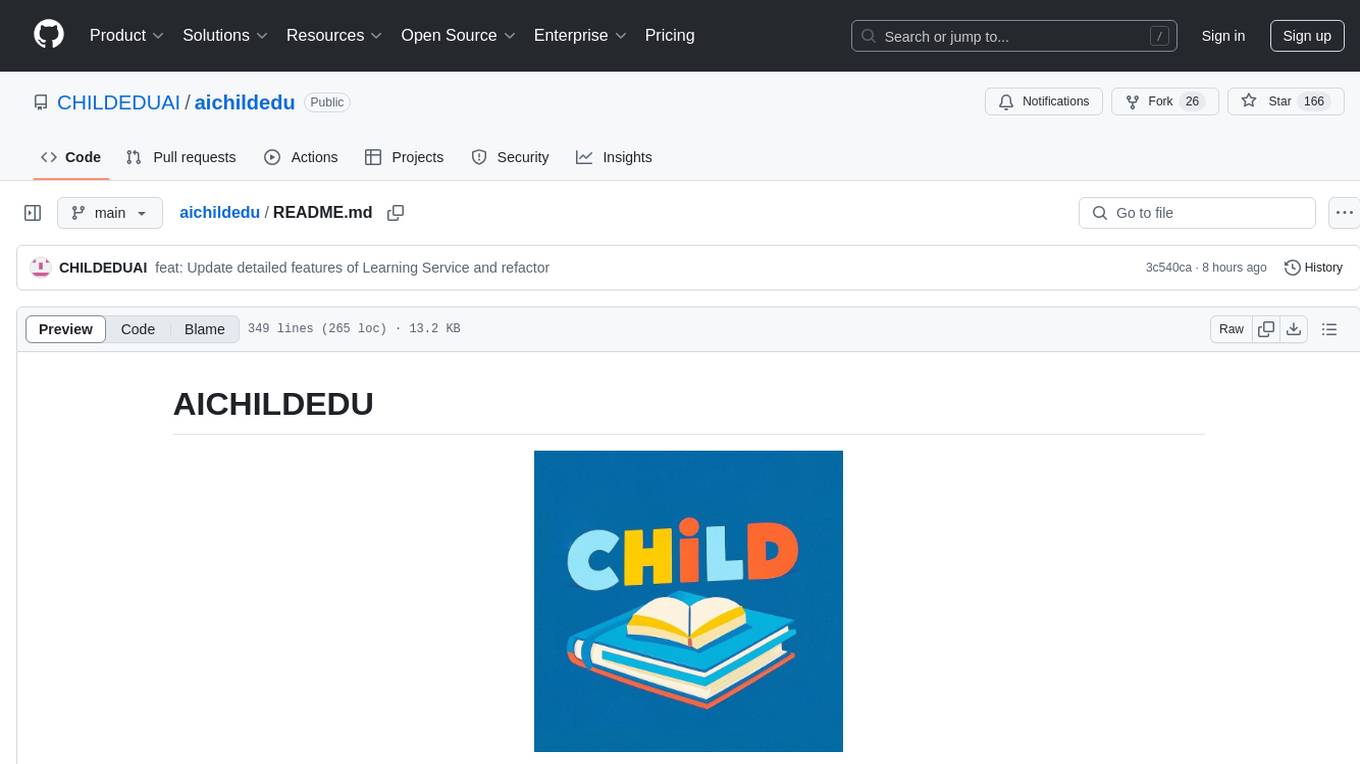
AICHILDEDU is a microservice-based AI education platform for children that integrates LLMs, image generation, and speech synthesis to provide personalized storybook creation, intelligent conversational learning, and multimedia content generation. It offers features like personalized story generation, educational quiz creation, multimedia integration, age-appropriate content, multi-language support, user management, parental controls, and asynchronous processing. The platform follows a microservice architecture with components like API Gateway, User Service, Content Service, Learning Service, and AI Services. Technologies used include Python, FastAPI, PostgreSQL, MongoDB, Redis, LangChain, OpenAI GPT models, TensorFlow, PyTorch, Transformers, MinIO, Elasticsearch, Docker, Docker Compose, and JWT-based authentication.
README:
A microservice-based AI education platform for children that integrates LLMs, image generation, and speech synthesis to provide personalized storybook creation, intelligent conversational learning, and multimedia content generation.
AICHILDEDU is an innovative educational platform designed specifically for children, leveraging the power of AI to create engaging, personalized, and educational content. The platform uses a microservice architecture to deliver a variety of AI-powered educational experiences, allowing for flexible scaling and feature expansion.
- Personalized Story Generation: Create custom educational stories tailored to specific age groups, themes, and educational focuses
- Educational Quiz Creation: Generate engaging quizzes and questions that reinforce learning objectives
- Multimedia Integration: Combine text, images, voice, and video into comprehensive educational materials
- Age-Appropriate Content: Content customization based on age groups and developmental stages
- Multi-Language Support: Support for content generation in multiple languages
- User Management: Comprehensive user system with parent, teacher, and admin roles
- Parental Controls: Robust parental control features to ensure child-appropriate content
- Asynchronous Processing: Non-blocking task execution for resource-intensive AI operations
AICHILDEDU follows a microservice architecture with the following key components:
┌─────────────────┐
│ API Gateway │
└───────┬─────────┘
│
┌────────┬────────┬────────────────┼────────────────┬────────────────┐
│ │ │ │ │ │
▼ ▼ ▼ ▼ ▼ ▼
┌──────────┐ ┌─────────┐ ┌──────────────┐ ┌──────────────┐ ┌──────────────┐
│ User │ │ Content │ │ Learning │ │Recommendation│ │ Analytics │
│ Service │ │ Service │ │ Service │ │ Service │ │ Service │
└──────────┘ └─────────┘ └──────────────┘ └──────────────┘ └──────────────┘
┌──────────────────────────┐
│ AI Services │
│ │
│ ┌─────────┐ ┌─────────┐ │
│ │ Text │ │ Image │ │
│ │Generator│ │Generator│ │
│ └─────────┘ └─────────┘ │
│ ┌─────────┐ ┌─────────┐ │
│ │ Voice │ │ Video │ │
│ │Generator│ │Generator│ │
│ └─────────┘ └─────────┘ │
└──────────────────────────┘
- Backend: Python, FastAPI, Uvicorn
- Databases: PostgreSQL, MongoDB, Redis
- AI & ML: LangChain, OpenAI GPT models, TensorFlow, PyTorch, Transformers
- Storage: MinIO (Object Storage)
- Search: Elasticsearch
- Containerization: Docker, Docker Compose
- Authentication: JWT-based authentication
- Docker and Docker Compose
- Python 3.10 or higher (for local development)
- OpenAI API key
-
Clone the repository:
git clone https://github.com/CHILDEDUAI/aichildedu.git cd aichildedu -
Create an
.envfile in the root directory with the following variables:# Database POSTGRES_USER=postgres POSTGRES_PASSWORD=postgres MONGODB_URI=mongodb://mongodb:27017/ MONGODB_DB=aiedu # Authentication SECRET_KEY=your_secret_key_change_in_production # OpenAI OPENAI_API_KEY=your_openai_api_key -
Start the services using Docker Compose:
docker-compose up -d
-
The API Gateway will be available at
http://localhost:8000
-
Create a virtual environment:
python -m venv venv source venv/bin/activate # On Windows, use `venv\Scripts\activate`
-
Install dependencies:
pip install -r requirements.txt
-
Run the desired service:
uvicorn aichildedu.user_service.main:app --reload --port 8001
import requests
api_url = "http://localhost:8000/api/v1/ai/text/story"
story_request = {
"title": "The Curious Robot",
"theme": "Technology and Friendship",
"age_group": "6-8",
"characters": [
{
"name": "Robo",
"description": "A curious and friendly robot who wants to learn about the world"
},
{
"name": "Mia",
"description": "A smart girl who loves technology and building things"
}
],
"educational_focus": "Introduction to robotics and programming concepts",
"length": "medium",
"language": "en"
}
response = requests.post(api_url, json=story_request)
task = response.json()
print(f"Story generation task created: {task['task_id']}")
print(f"Check status at: {task['status_check_url']}")import requests
task_id = "task_12345"
status_url = f"http://localhost:8000/api/v1/ai/text/tasks/{task_id}"
response = requests.get(status_url)
status = response.json()
print(f"Task status: {status['status']}")
print(f"Progress: {status['progress']}%")import requests
task_id = "task_12345"
result_url = f"http://localhost:8000/api/v1/ai/text/tasks/{task_id}/result"
response = requests.get(result_url)
story = response.json()
print(f"Story Title: {story['title']}")
print(f"Summary: {story['summary']}")
print("\nContent:")
print(story['content'])The API documentation is available at:
- API Gateway:
http://localhost:8000/docs - User Service:
http://localhost:8001/docs - Content Service:
http://localhost:8002/docs - Learning Service:
http://localhost:8003/docs - AI Text Generator:
http://localhost:8010/docs - AI Image Generator:
http://localhost:8011/docs - AI Voice Generator:
http://localhost:8012/docs - AI Video Generator:
http://localhost:8013/docs
Handles user management, authentication, and authorization. Manages user profiles, child accounts, and parental controls.
Manages educational content creation, storage, retrieval, and organization with the following features:
-
Content Types Management:
- Stories: Interactive educational narratives with character development, themes, and moral lessons
- Quizzes: Customizable question sets with answers, difficulty levels, and scoring mechanisms
- Lessons: Structured learning materials with educational objectives and prerequisites
-
Content Organization:
- Categories: Hierarchical organization of content with parent-child relationships
- Tags: Flexible content labeling for improved discoverability and filtering
- Collections: User-created or curated sets of content (custom, curriculum, featured)
-
Content Filtering and Search:
- Age-appropriate filtering based on min/max age ranges
- Difficulty level filtering (beginner, intermediate, advanced)
- Content rating filtering (G, PG, educational)
- Multi-language support
- Full-text search capabilities
-
Content Metadata:
- Educational value tracking
- Subjects and themes classification
- Reading time estimation
- Word count metrics
-
User Interaction:
- Content reactions (like, favorite, helpful)
- Content sharing and permissions
- User-specific content collections
-
Multimedia Asset Management:
- Storage and retrieval of images, audio, and video assets
- Asset association with educational content
Tracks learning progress, personalized learning paths, and educational achievements with the following features:
-
Learning Path Management:
- Curriculum Design: Structured learning paths based on age groups and subjects
- Prerequisites: Dependency management for learning materials
- Progress Tracking: Real-time monitoring of learning milestones
- Adaptive Learning: Dynamic adjustment of content difficulty based on performance
-
Assessment and Evaluation:
- Progress Assessment: Regular evaluation of learning outcomes
- Skill Level Analysis: Tracking of subject-specific competencies
- Performance Metrics: Detailed analytics of learning activities
- Achievement System: Gamified rewards and badges for accomplishments
-
Personalization Features:
- Learning Style Detection: Identification of individual learning preferences
- Content Recommendations: AI-powered suggestions for next learning steps
- Pace Adjustment: Flexible learning speed based on individual progress
- Interest-Based Learning: Content tailoring based on demonstrated interests
-
Progress Reporting:
- Detailed Analytics: Comprehensive learning progress visualization
- Parent/Teacher Dashboard: Monitoring tools for guardians and educators
- Progress Reports: Regular automated assessment summaries
- Learning Insights: AI-generated recommendations for improvement
-
Collaborative Learning:
- Peer Learning: Facilitated group learning activities
- Social Interaction: Safe, moderated peer communication
- Group Projects: Collaborative educational tasks
- Shared Achievements: Community learning milestones
-
Learning Support:
- AI Tutoring: Intelligent assistance for difficult concepts
- Homework Help: Guided problem-solving support
- Review Sessions: Automated review of challenging materials
- Learning Resources: Additional materials for deeper understanding
Creates educational stories and quizzes with the following features:
- Personalized story generation based on age, theme, and educational focus
- Quiz generation with customizable difficulty levels
- Asynchronous task processing for better resource management
- Template-based content customization
Creates illustrations to accompany educational content:
- Story illustration generation
- Character visualization
- Educational diagrams and charts
Provides audio narration for educational content:
- Story narration with different character voices
- Multi-language support
- Age-appropriate voice adaptation
Creates educational videos and animations:
- Story animations
- Educational concept visualizations
- Interactive learning content
- Fork the repository
- Create a feature branch
- Implement your changes
- Write tests for new features
- Submit a pull request
This project follows PEP 8 style guidelines. Please ensure your code adheres to these standards before submitting PRs.
This project is licensed under the Apache License 2.0 - see the LICENSE file for details.
For Tasks:
Click tags to check more tools for each tasksFor Jobs:
Alternative AI tools for aichildedu
Similar Open Source Tools
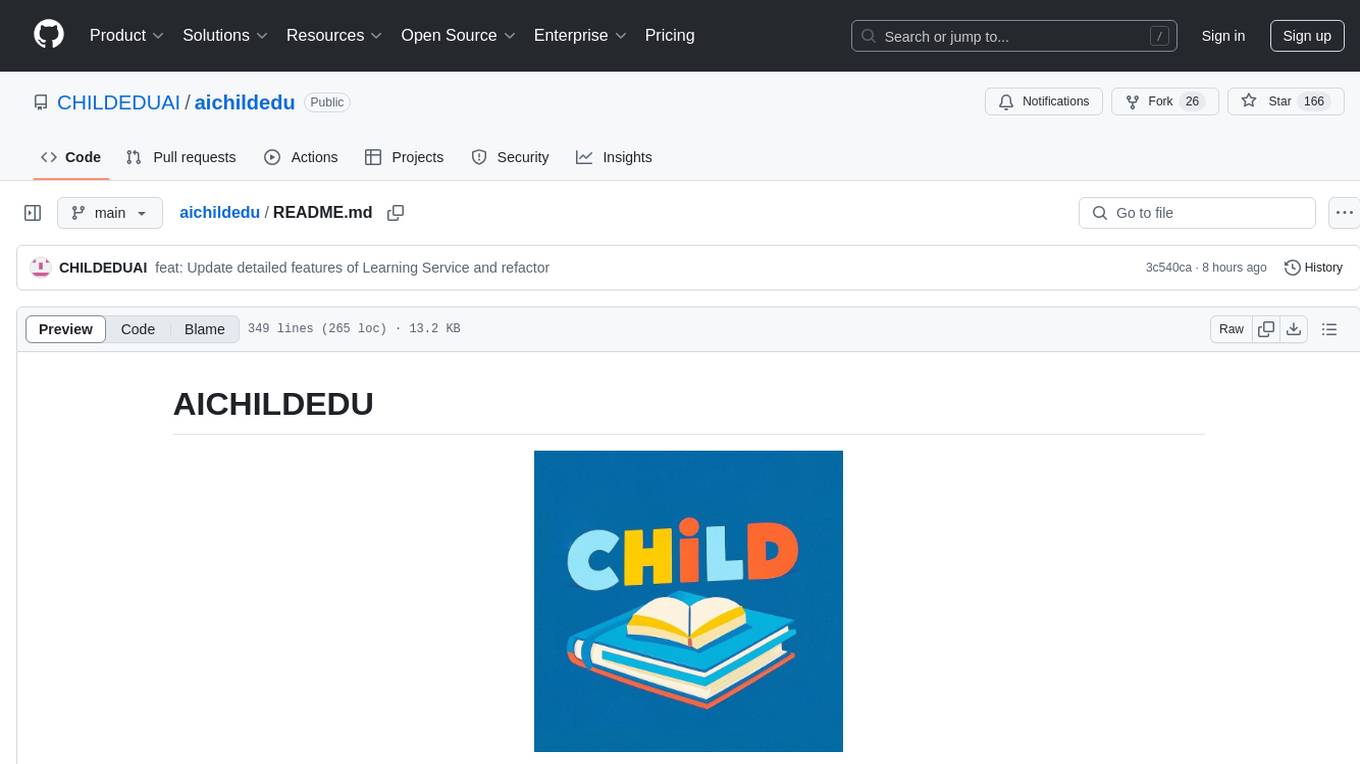
aichildedu
AICHILDEDU is a microservice-based AI education platform for children that integrates LLMs, image generation, and speech synthesis to provide personalized storybook creation, intelligent conversational learning, and multimedia content generation. It offers features like personalized story generation, educational quiz creation, multimedia integration, age-appropriate content, multi-language support, user management, parental controls, and asynchronous processing. The platform follows a microservice architecture with components like API Gateway, User Service, Content Service, Learning Service, and AI Services. Technologies used include Python, FastAPI, PostgreSQL, MongoDB, Redis, LangChain, OpenAI GPT models, TensorFlow, PyTorch, Transformers, MinIO, Elasticsearch, Docker, Docker Compose, and JWT-based authentication.
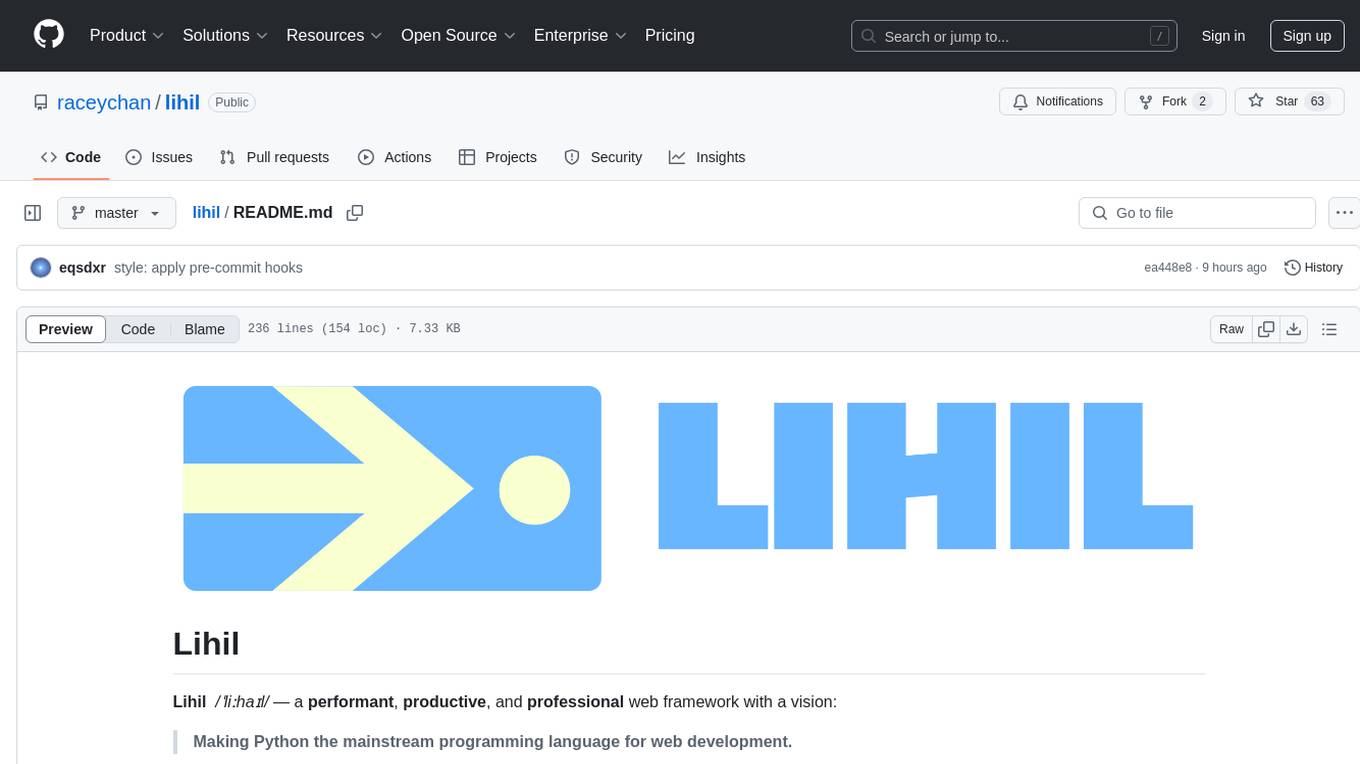
lihil
Lihil is a performant, productive, and professional web framework designed to make Python the mainstream programming language for web development. It is 100% test covered and strictly typed, offering fast performance, ergonomic API, and built-in solutions for common problems. Lihil is suitable for enterprise web development, delivering robust and scalable solutions with best practices in microservice architecture and related patterns. It features dependency injection, OpenAPI docs generation, error response generation, data validation, message system, testability, and strong support for AI features. Lihil is ASGI compatible and uses starlette as its ASGI toolkit, ensuring compatibility with starlette classes and middlewares. The framework follows semantic versioning and has a roadmap for future enhancements and features.
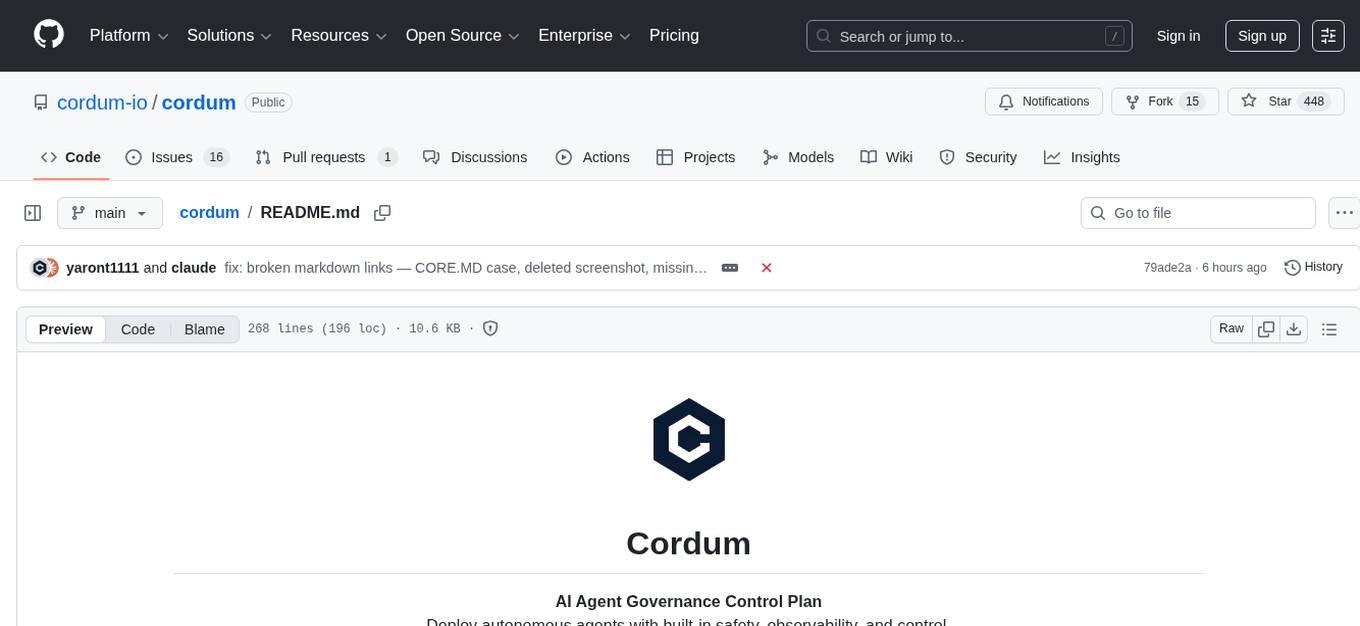
cordum
Cordum is a control plane for AI agents designed to close the Trust Gap by providing safety, observability, and control features. It allows teams to deploy autonomous agents with built-in governance mechanisms, including safety policies, workflow orchestration, job routing, observability, and human-in-the-loop approvals. The tool aims to address the challenges of deploying AI agents in production by offering visibility, safety rails, audit trails, and approval mechanisms for sensitive operations.
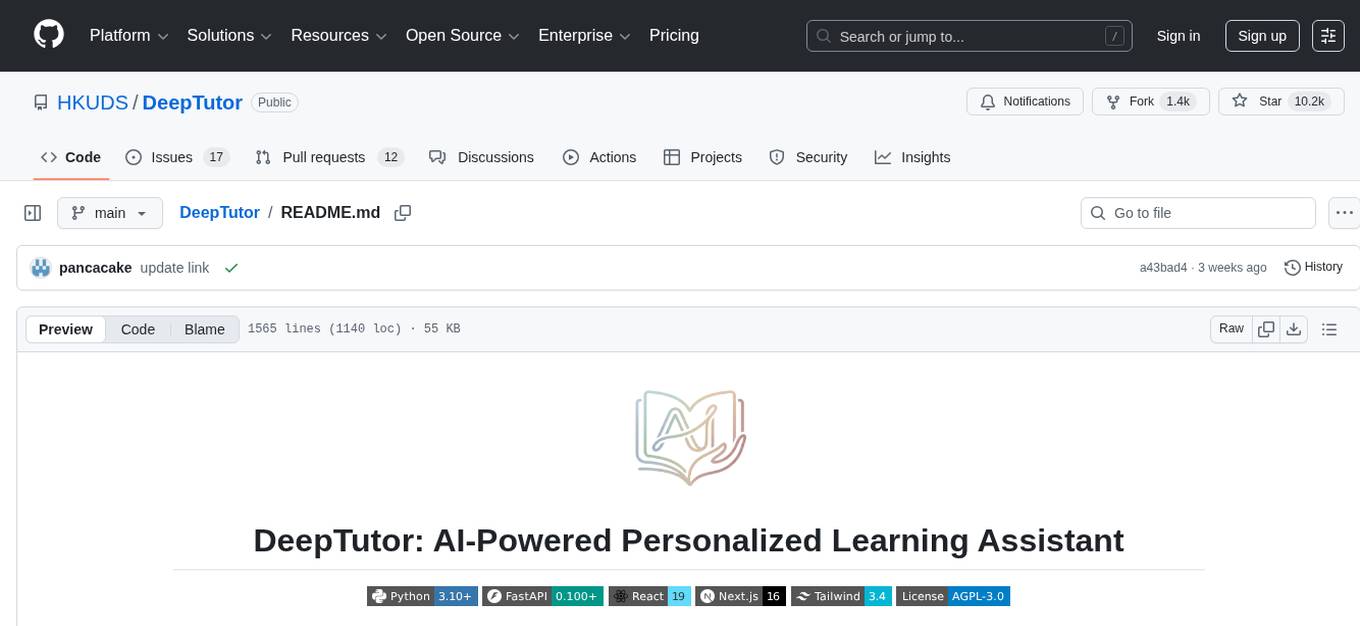
DeepTutor
DeepTutor is an AI-powered personalized learning assistant that offers a suite of modules for massive document knowledge Q&A, interactive learning visualization, knowledge reinforcement with practice exercise generation, deep research, and idea generation. The tool supports multi-agent collaboration, dynamic topic queues, and structured outputs for various tasks. It provides a unified system entry for activity tracking, knowledge base management, and system status monitoring. DeepTutor is designed to streamline learning and research processes by leveraging AI technologies and interactive features.
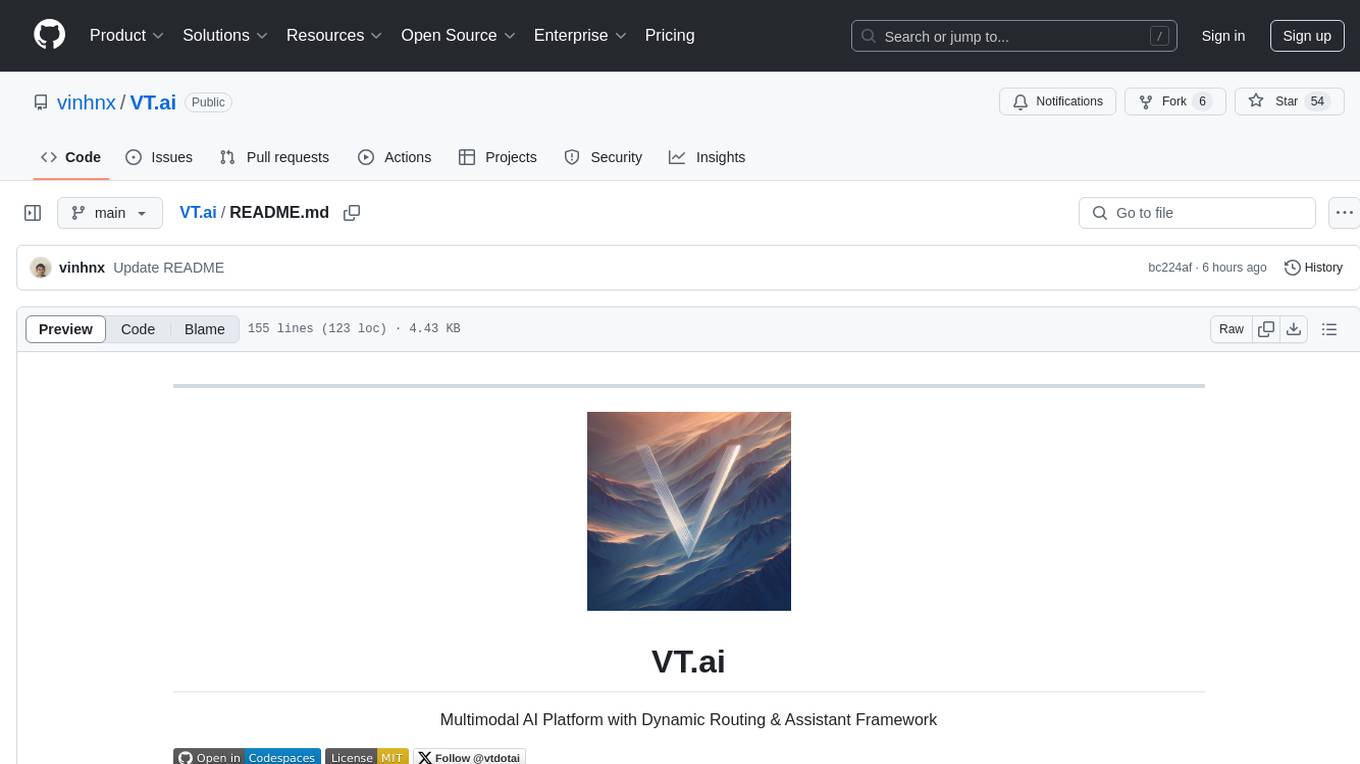
VT.ai
VT.ai is a multimodal AI platform that offers dynamic conversation routing with SemanticRouter, multi-modal interactions (text/image/audio), an assistant framework with code interpretation, real-time response streaming, cross-provider model switching, and local model support with Ollama integration. It supports various AI providers such as OpenAI, Anthropic, Google Gemini, Groq, Cohere, and OpenRouter, providing a wide range of core capabilities for AI orchestration.
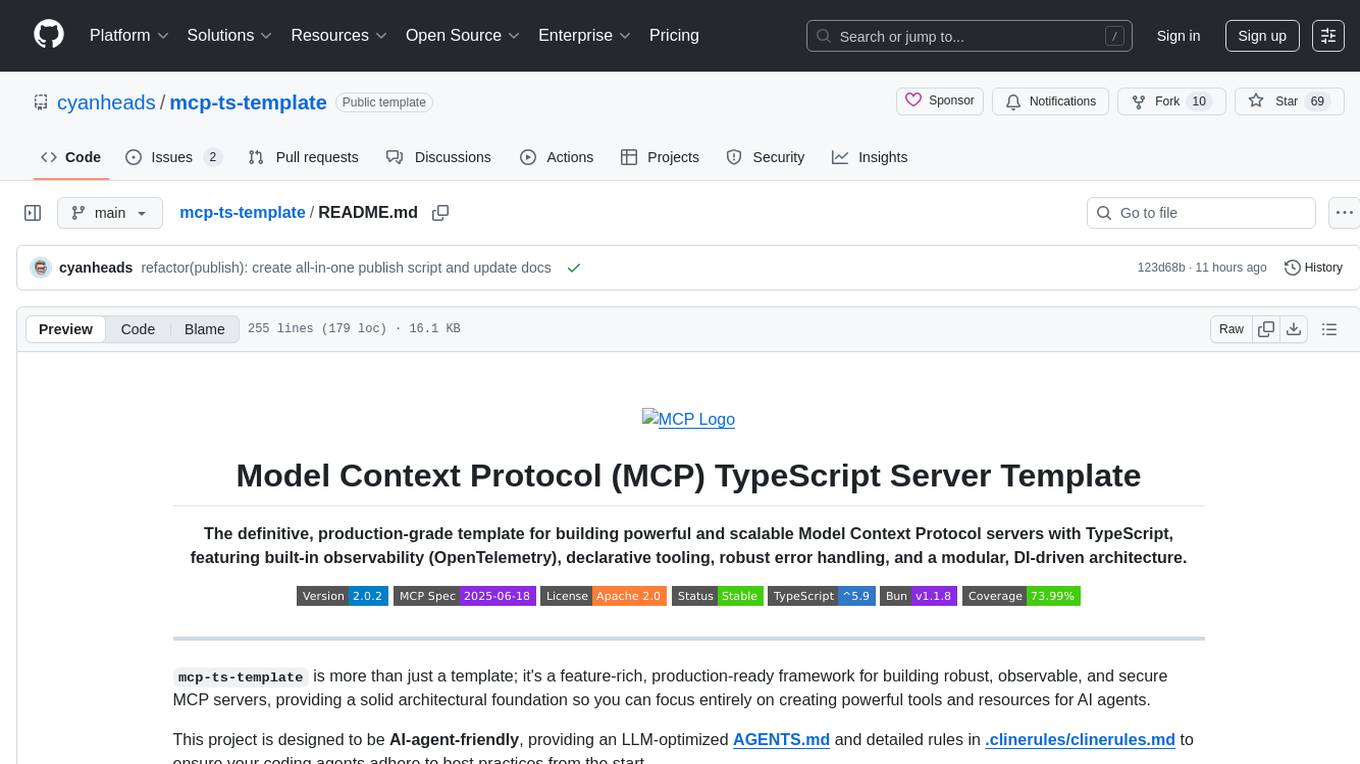
mcp-ts-template
The MCP TypeScript Server Template is a production-grade framework for building powerful and scalable Model Context Protocol servers with TypeScript. It features built-in observability, declarative tooling, robust error handling, and a modular, DI-driven architecture. The template is designed to be AI-agent-friendly, providing detailed rules and guidance for developers to adhere to best practices. It enforces architectural principles like 'Logic Throws, Handler Catches' pattern, full-stack observability, declarative components, and dependency injection for decoupling. The project structure includes directories for configuration, container setup, server resources, services, storage, utilities, tests, and more. Configuration is done via environment variables, and key scripts are available for development, testing, and publishing to the MCP Registry.
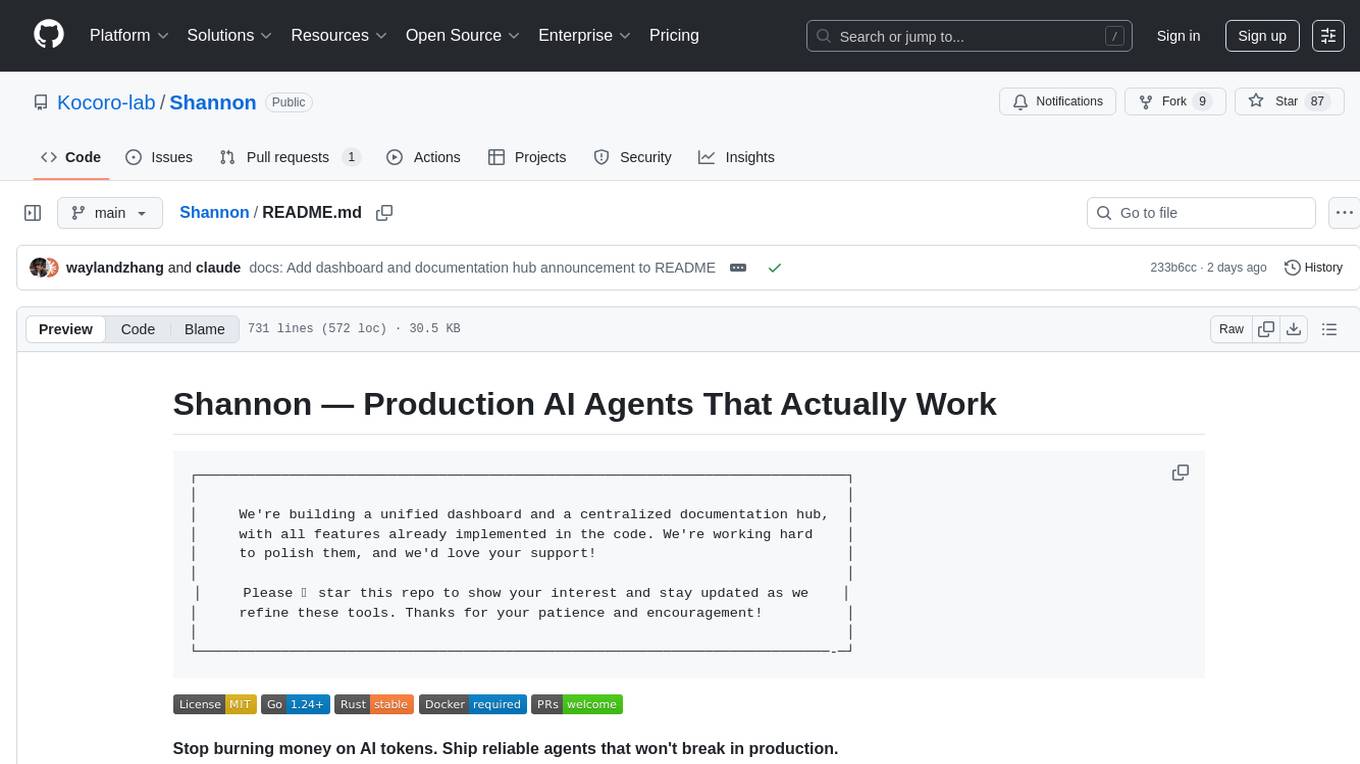
Shannon
Shannon is a battle-tested infrastructure for AI agents that solves problems at scale, such as runaway costs, non-deterministic failures, and security concerns. It offers features like intelligent caching, deterministic replay of workflows, time-travel debugging, WASI sandboxing, and hot-swapping between LLM providers. Shannon allows users to ship faster with zero configuration multi-agent setup, multiple AI patterns, time-travel debugging, and hot configuration changes. It is production-ready with features like WASI sandbox, token budget control, policy engine (OPA), and multi-tenancy. Shannon helps scale without breaking by reducing costs, being provider agnostic, observable by default, and designed for horizontal scaling with Temporal workflow orchestration.
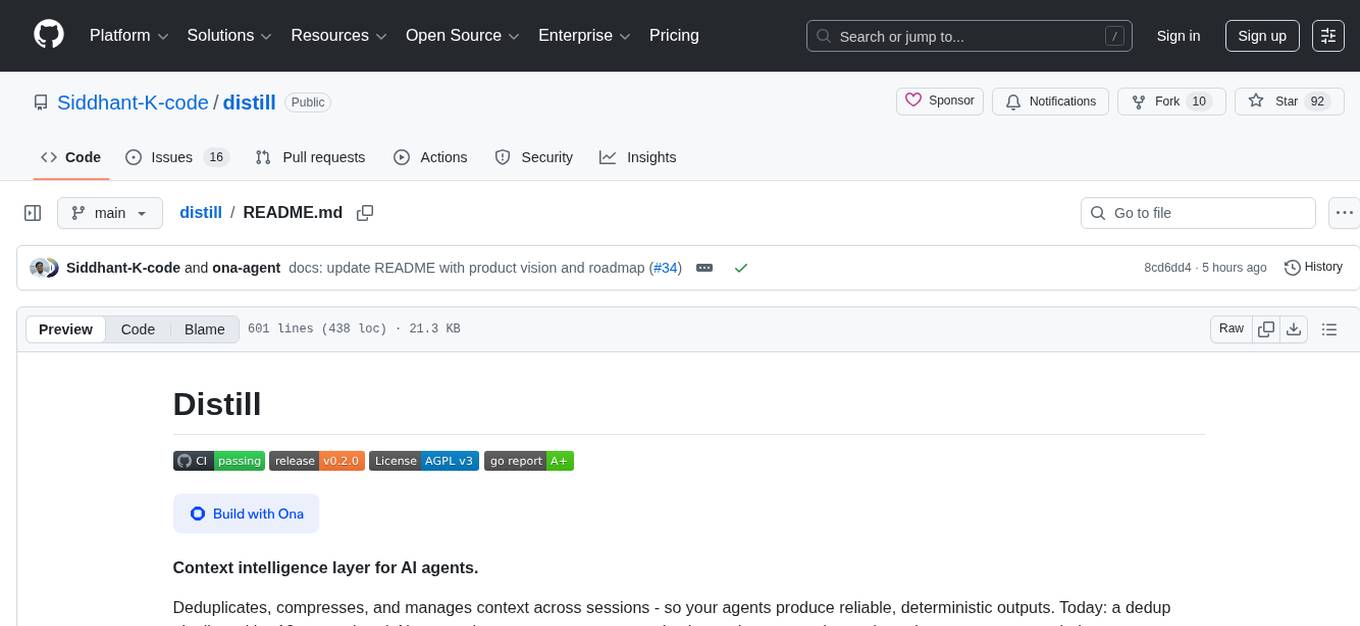
distill
Distill is a reliability layer for LLM context that provides deterministic deduplication to remove redundancy before reaching the model. It aims to reduce redundant data, lower costs, provide faster responses, and offer more efficient and deterministic results. The tool works by deduplicating, compressing, summarizing, and caching context to ensure reliable outputs. It offers various installation methods, including binary download, Go install, Docker usage, and building from source. Distill can be used for tasks like deduplicating chunks, connecting to vector databases, integrating with AI assistants, analyzing files for duplicates, syncing vectors to Pinecone, querying from the command line, and managing configuration files. The tool supports self-hosting via Docker, Docker Compose, building from source, Fly.io deployment, Render deployment, and Railway integration. Distill also provides monitoring capabilities with Prometheus-compatible metrics, Grafana dashboard, and OpenTelemetry tracing.
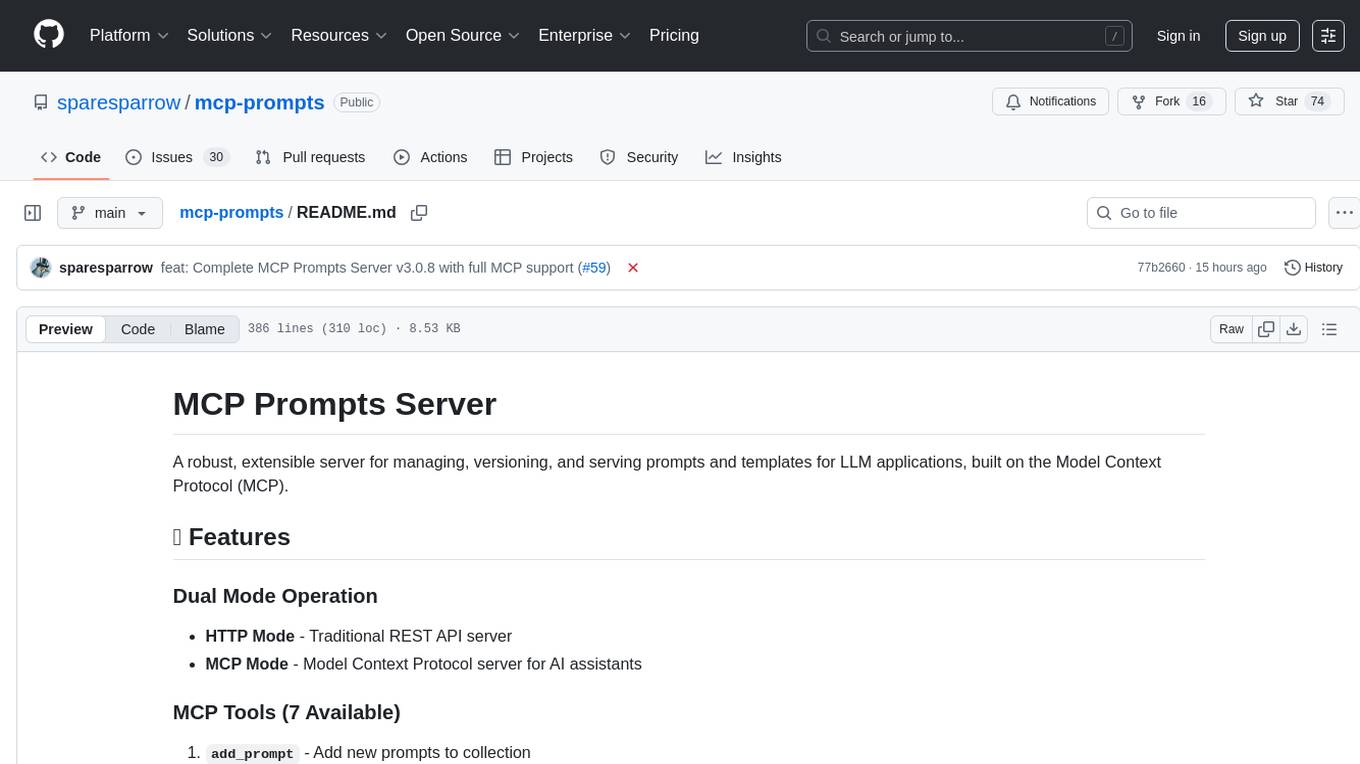
mcp-prompts
mcp-prompts is a Python library that provides a collection of prompts for generating creative writing ideas. It includes a variety of prompts such as story starters, character development, plot twists, and more. The library is designed to inspire writers and help them overcome writer's block by offering unique and engaging prompts to spark creativity. With mcp-prompts, users can access a wide range of writing prompts to kickstart their imagination and enhance their storytelling skills.
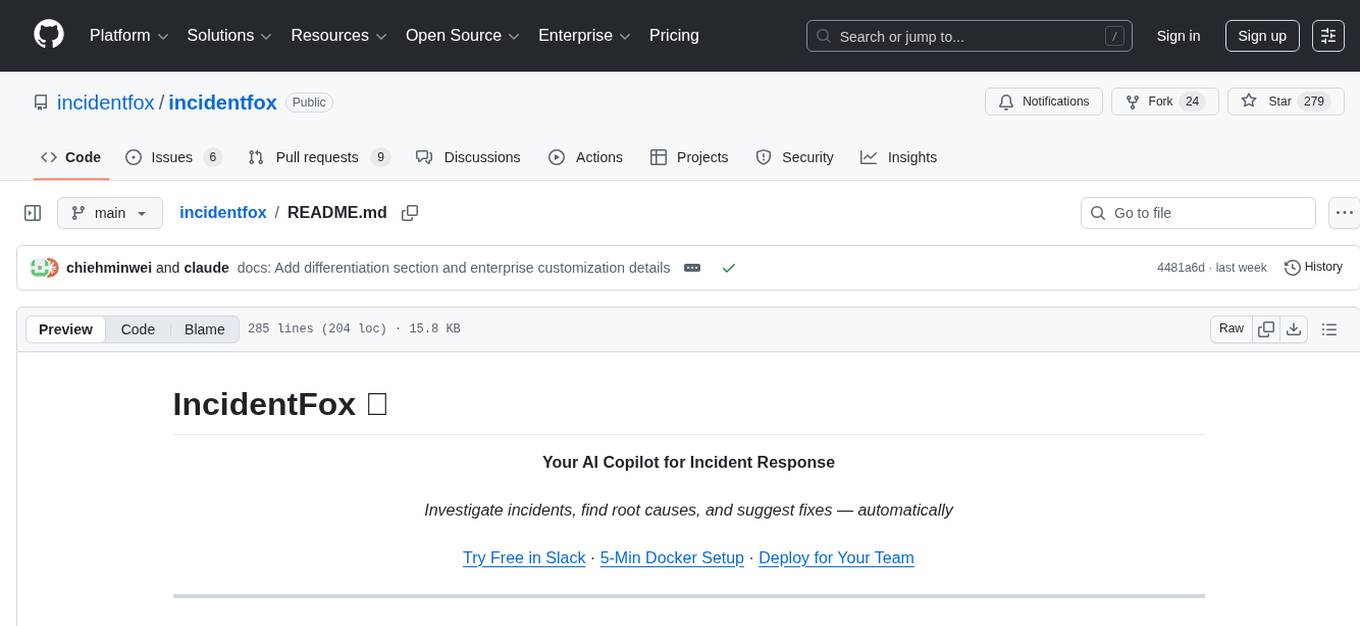
incidentfox
IncidentFox is an open-source AI SRE tool designed to assist in incident response by automatically investigating incidents, finding root causes, and suggesting fixes. It integrates with observability stack, infrastructure, and collaboration tools, forming hypotheses, collecting data, and reasoning through to find root causes. The tool is built for production on-call scenarios, handling log sampling, alert correlation, anomaly detection, and dependency mapping. IncidentFox is highly customizable, Slack-first, and works on various platforms like web UI, GitHub, PagerDuty, and API. It aims to reduce incident resolution time, alert noise, and improve knowledge retention for engineering teams.
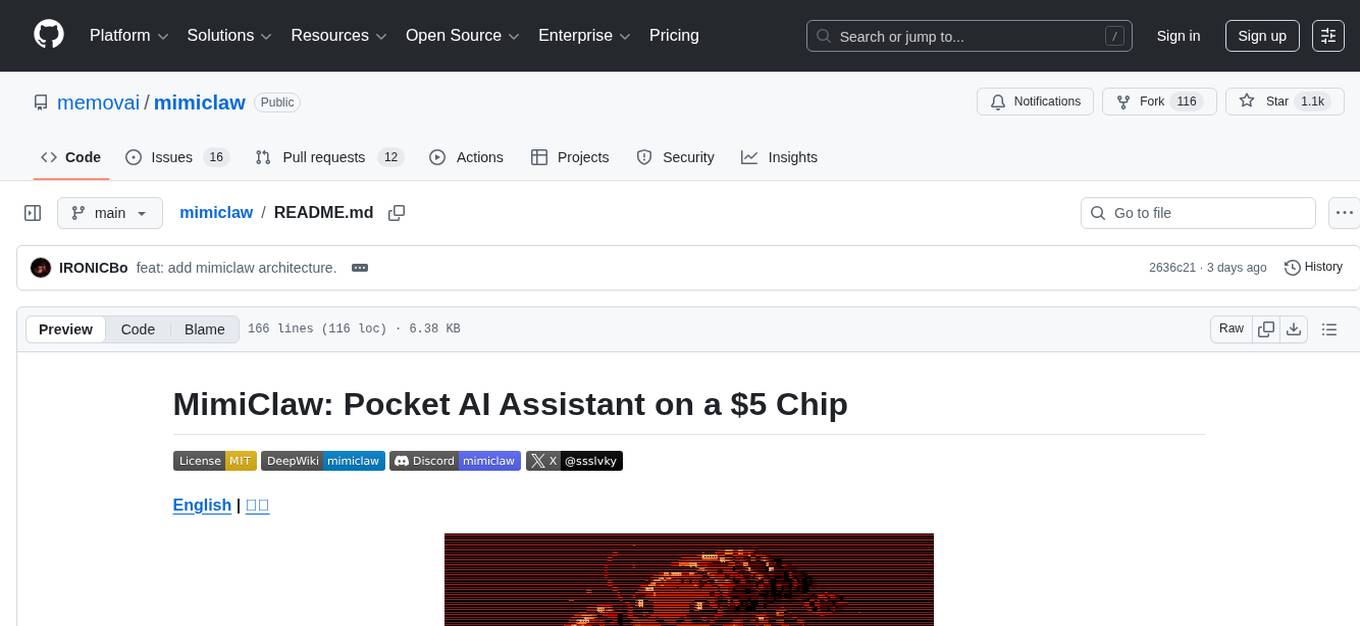
mimiclaw
MimiClaw is a pocket AI assistant that runs on a $5 chip, specifically designed for the ESP32-S3 board. It operates without Linux or Node.js, using pure C language. Users can interact with MimiClaw through Telegram, enabling it to handle various tasks and learn from local memory. The tool is energy-efficient, running on USB power 24/7. With MimiClaw, users can have a personal AI assistant on a chip the size of a thumb, making it convenient and accessible for everyday use.
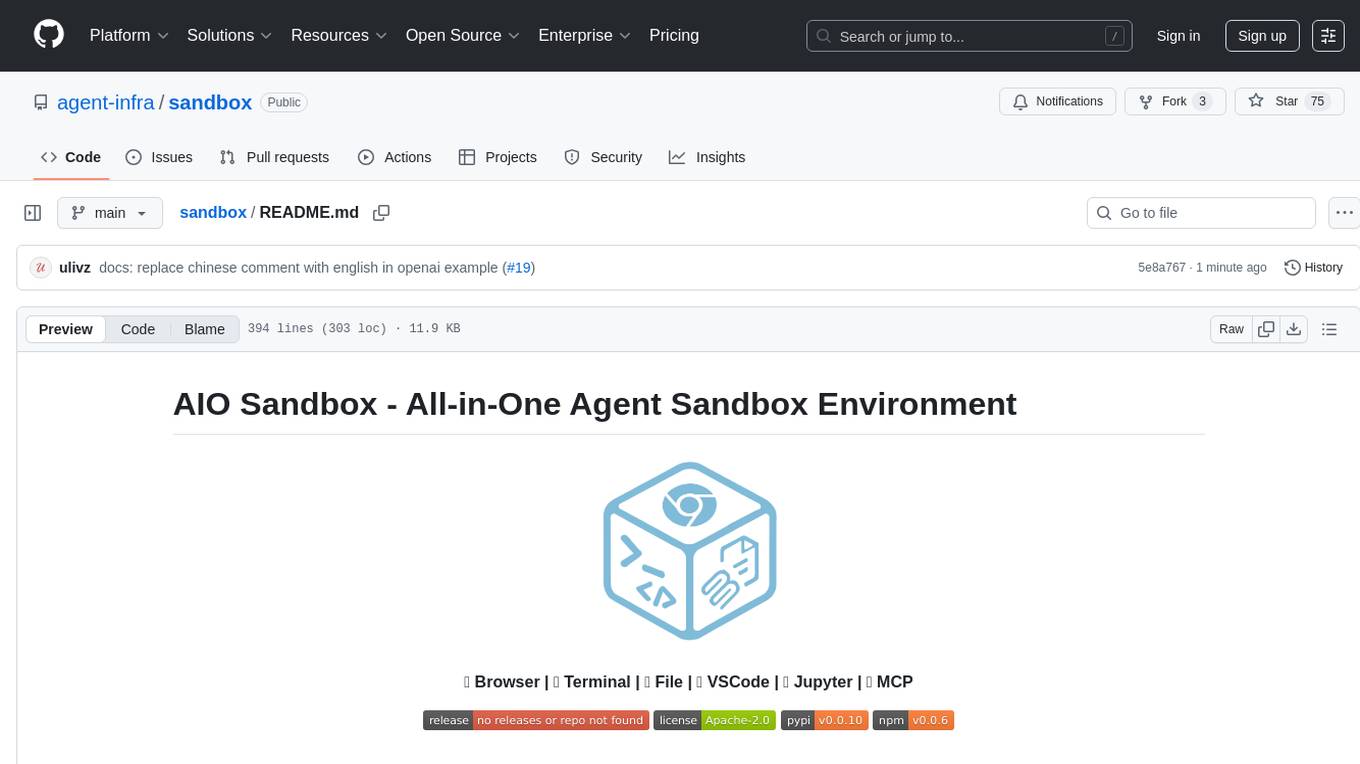
sandbox
AIO Sandbox is an all-in-one agent sandbox environment that combines Browser, Shell, File, MCP operations, and VSCode Server in a single Docker container. It provides a unified, secure execution environment for AI agents and developers, with features like unified file system, multiple interfaces, secure execution, zero configuration, and agent-ready MCP-compatible APIs. The tool allows users to run shell commands, perform file operations, automate browser tasks, and integrate with various development tools and services.
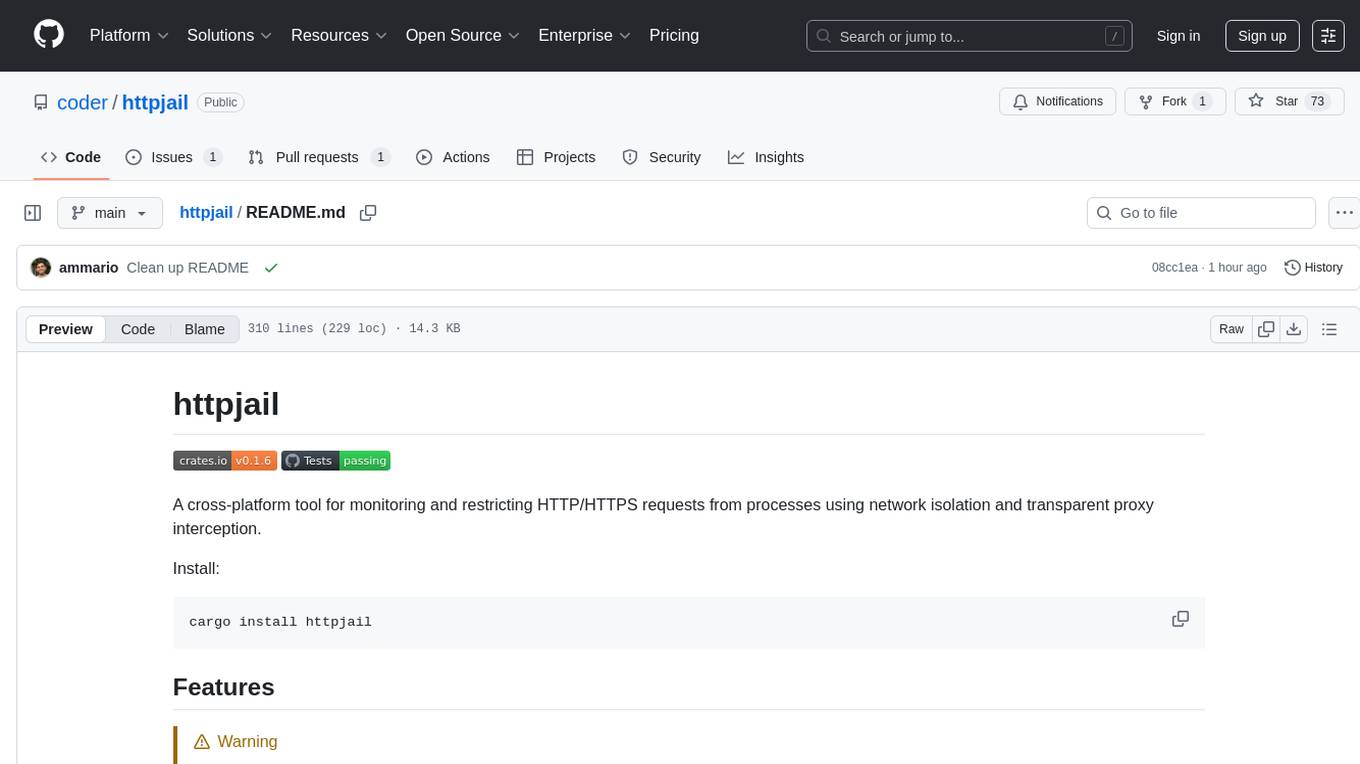
httpjail
httpjail is a cross-platform tool designed for monitoring and restricting HTTP/HTTPS requests from processes using network isolation and transparent proxy interception. It provides process-level network isolation, HTTP/HTTPS interception with TLS certificate injection, script-based and JavaScript evaluation for custom request logic, request logging, default deny behavior, and zero-configuration setup. The tool operates on Linux and macOS, creating an isolated network environment for target processes and intercepting all HTTP/HTTPS traffic through a transparent proxy enforcing user-defined rules.
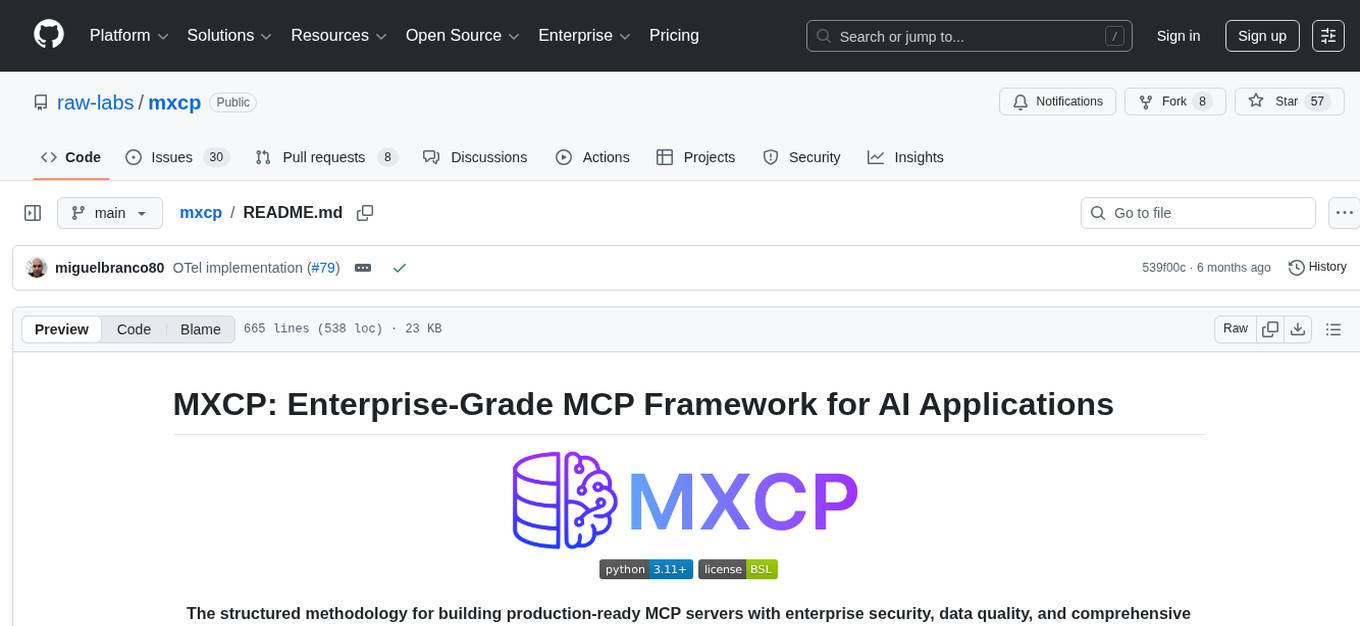
mxcp
MXCP is an enterprise-grade MCP framework for building production-ready AI applications. It provides a structured methodology for data modeling, service design, smart implementation, quality assurance, and production operations. With built-in enterprise features like security, audit trail, type safety, testing framework, performance optimization, and drift detection, MXCP ensures comprehensive security, quality, and operations. The tool supports SQL for data queries and Python for complex logic, ML models, and integrations, allowing users to choose the right tool for each job while maintaining security and governance. MXCP's architecture includes LLM client, MXCP framework, implementations, security & policies, SQL endpoints, Python tools, type system, audit engine, validation & tests, data sources, and APIs. The tool enforces an organized project structure and offers CLI commands for initialization, quality assurance, data management, operations & monitoring, and LLM integration. MXCP is compatible with Claude Desktop, OpenAI-compatible tools, and custom integrations through the Model Context Protocol (MCP) specification. The tool is developed by RAW Labs for production data-to-AI workflows and is released under the Business Source License 1.1 (BSL), with commercial licensing required for certain production scenarios.
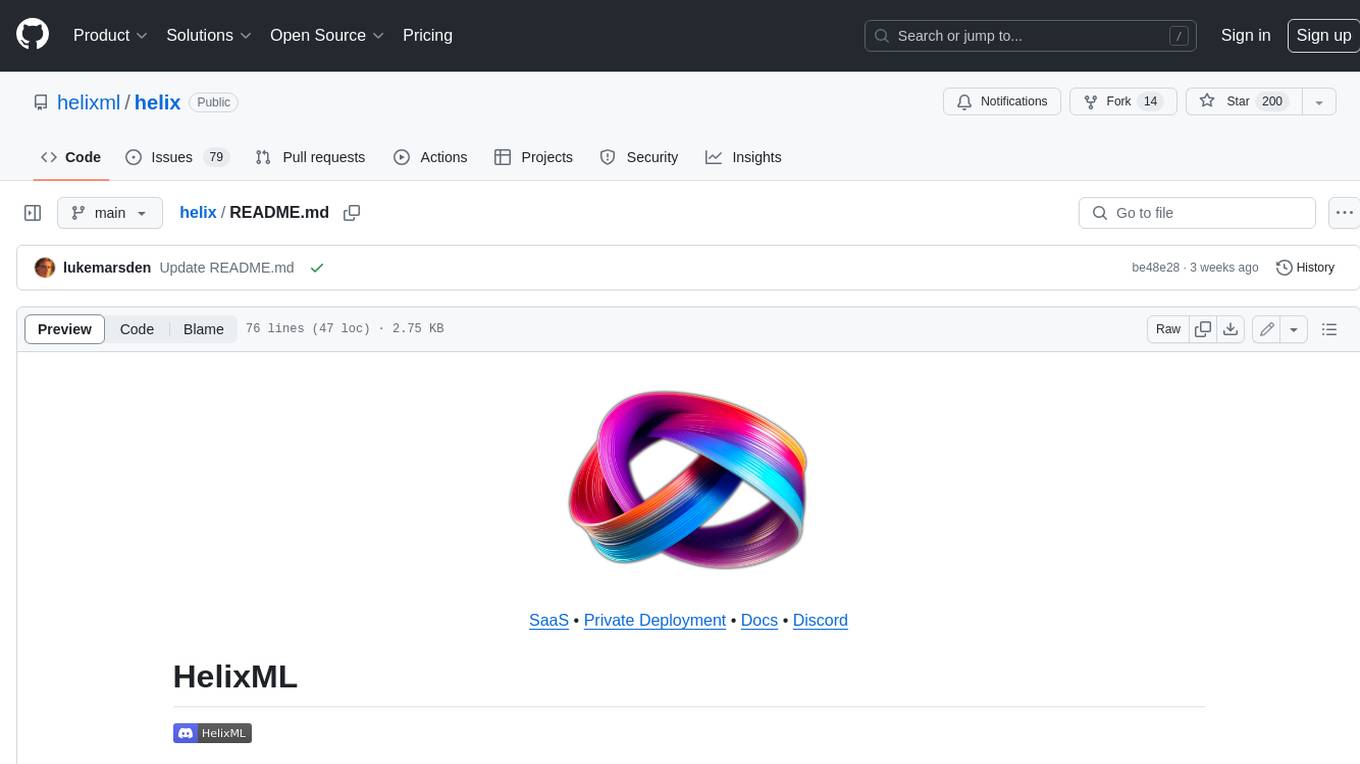
helix
HelixML is a private GenAI platform that allows users to deploy the best of open AI in their own data center or VPC while retaining complete data security and control. It includes support for fine-tuning models with drag-and-drop functionality. HelixML brings the best of open source AI to businesses in an ergonomic and scalable way, optimizing the tradeoff between GPU memory and latency.
For similar tasks
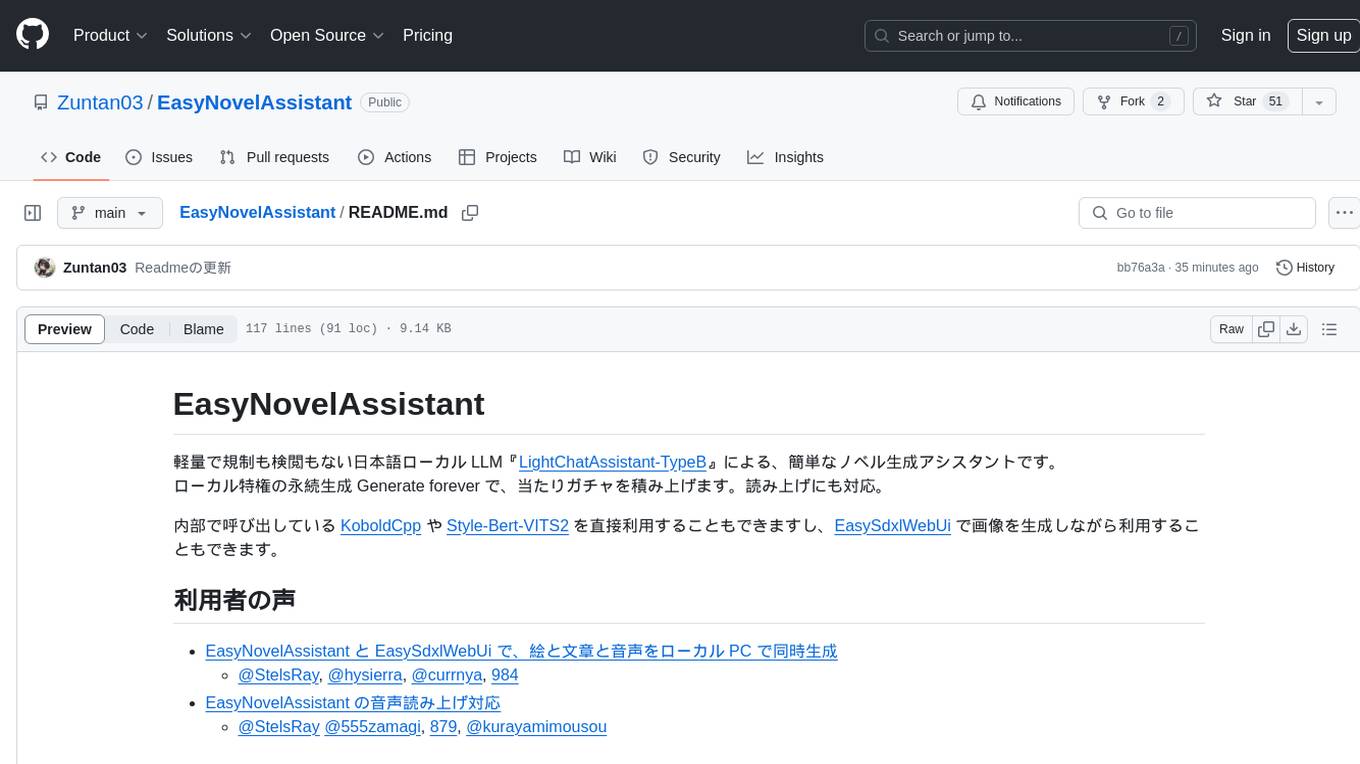
EasyNovelAssistant
EasyNovelAssistant is a simple novel generation assistant powered by a lightweight and uncensored Japanese local LLM 'LightChatAssistant-TypeB'. It allows for perpetual generation with 'Generate forever' feature, stacking up lucky gacha draws. It also supports text-to-speech. Users can directly utilize KoboldCpp and Style-Bert-VITS2 internally or use EasySdxlWebUi to generate images while using the tool. The tool is designed for local novel generation with a focus on ease of use and flexibility.
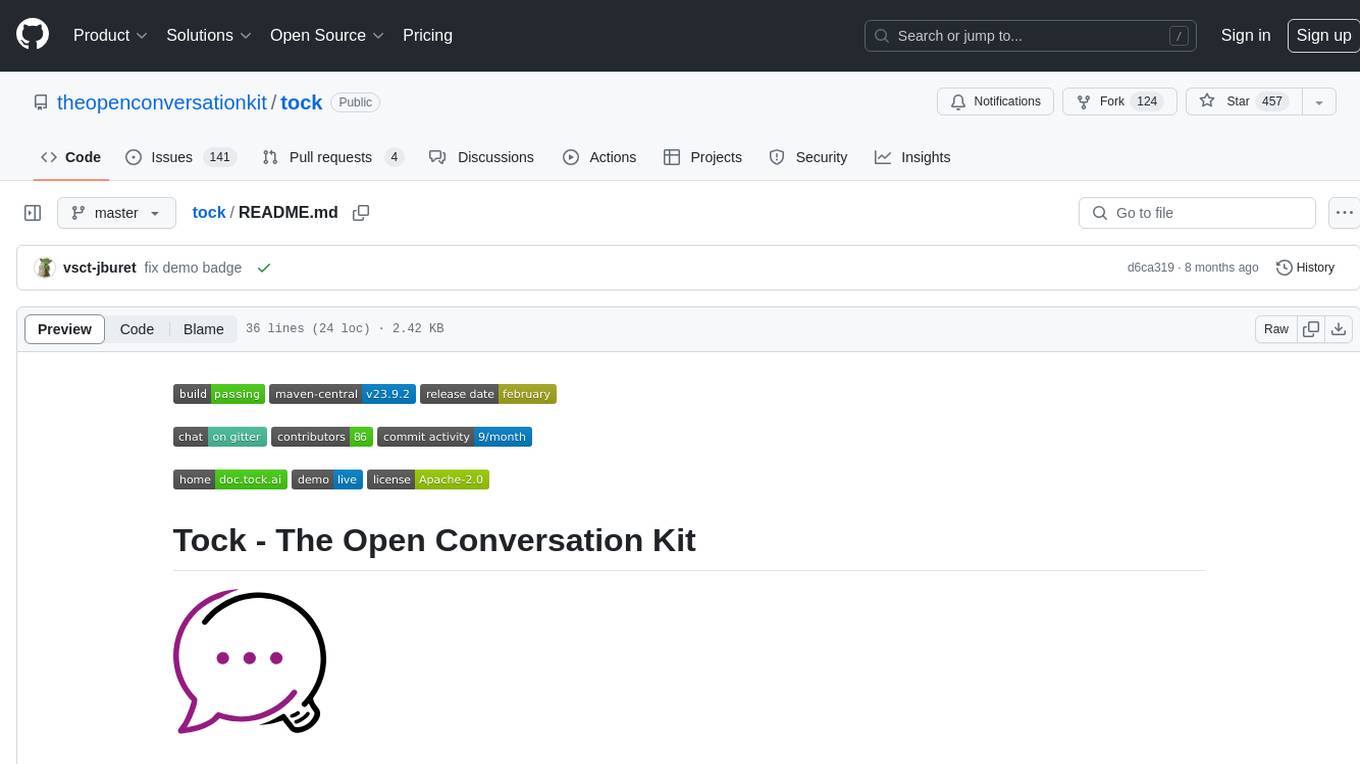
tock
Tock is an open conversational AI platform for building bots. It offers a natural language processing open source stack compatible with various tools, a user interface for building stories and analytics, a conversational DSL for different programming languages, built-in connectors for text/voice channels, toolkits for custom web/mobile integration, and the ability to deploy anywhere in the cloud or on-premise with Docker.
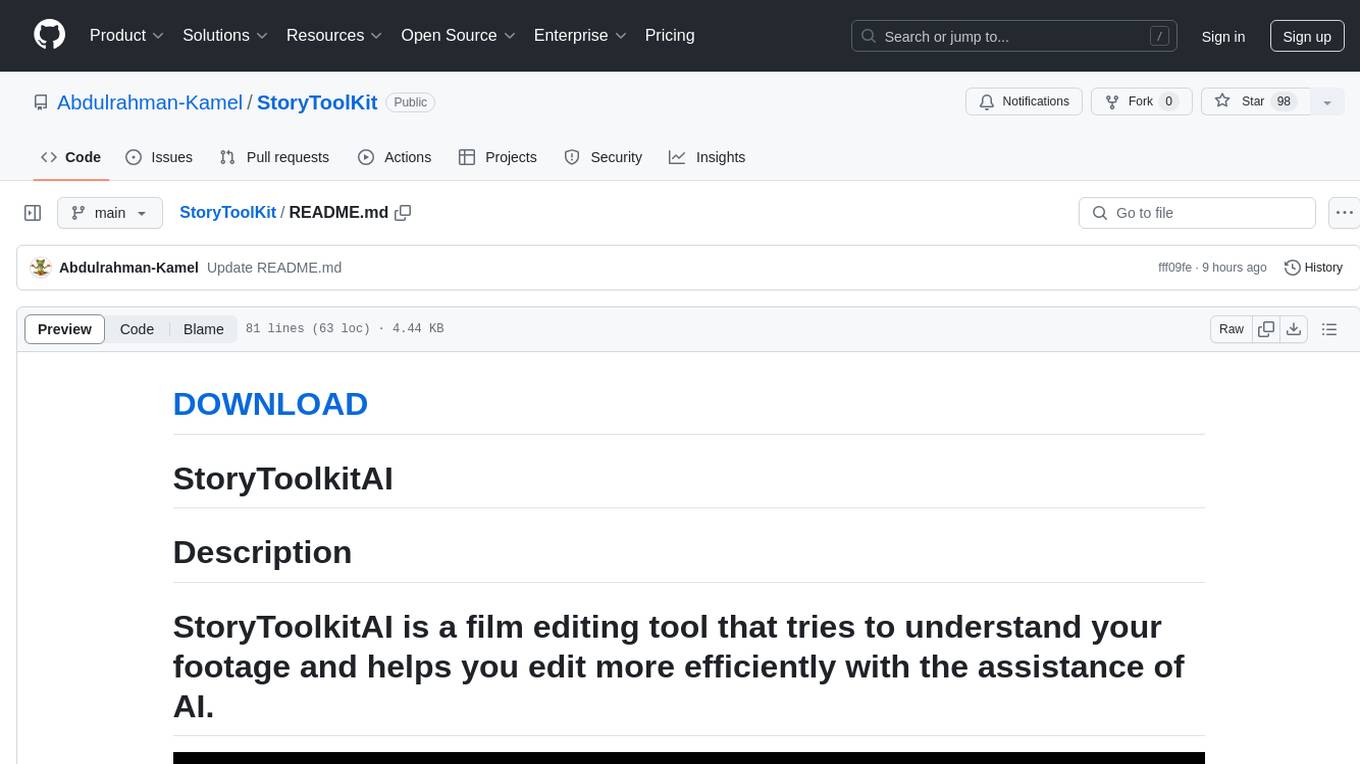
StoryToolKit
StoryToolkitAI is a film editing tool that utilizes AI to transcribe, index scenes, search through footage, and create stories. It offers features such as automatic transcription, translation, story creation, speaker detection, project file management, and more. The tool works locally on your machine and integrates with DaVinci Resolve Studio 18. It aims to streamline the editing process by leveraging AI capabilities and enhancing user efficiency.
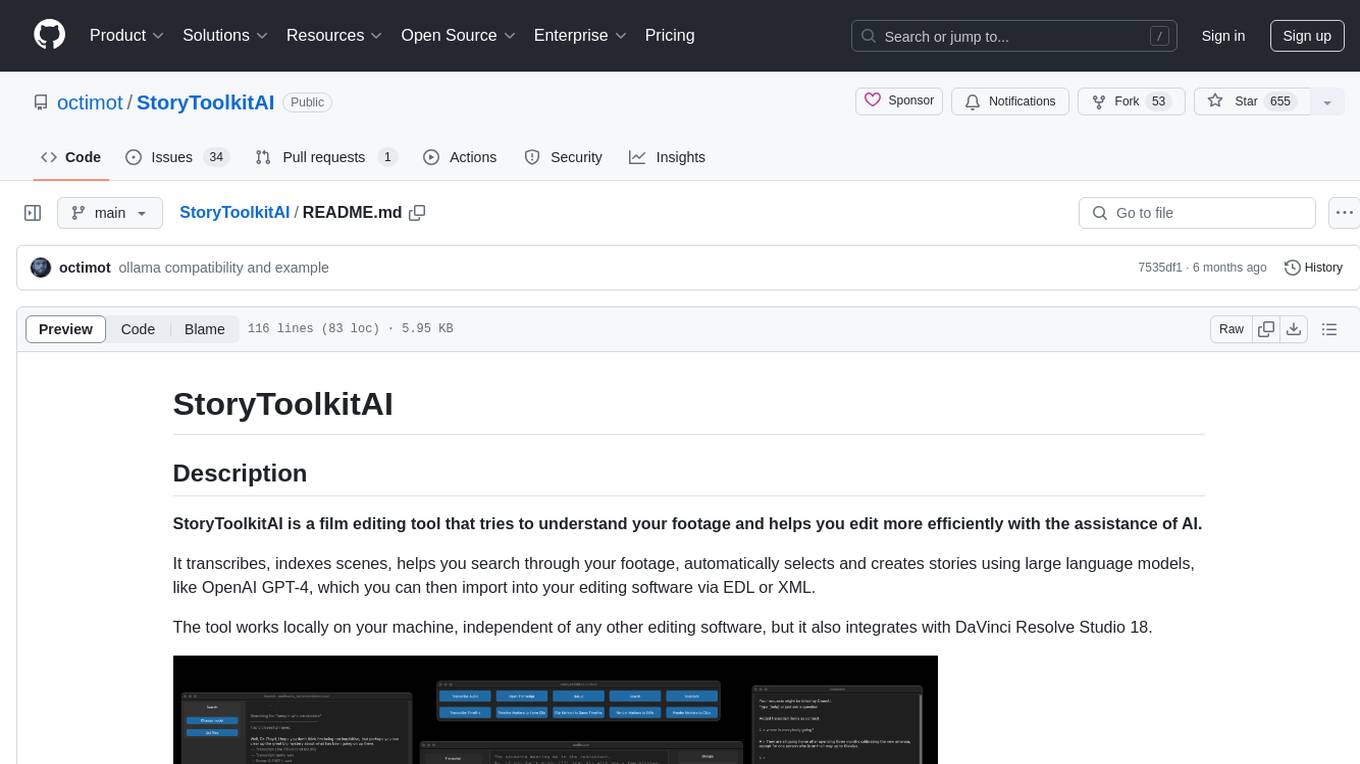
StoryToolkitAI
StoryToolkitAI is a film editing tool that utilizes AI to transcribe, index scenes, search through footage, and create stories. It offers features like full video indexing, automatic transcriptions and translations, compatibility with OpenAI GPT and ollama, story editor for screenplay writing, speaker detection, project file management, and more. It integrates with DaVinci Resolve Studio 18 and offers planned features like automatic topic classification and integration with other AI tools. The tool is developed by Octavian Mot and is actively being updated with new features based on user needs and feedback.
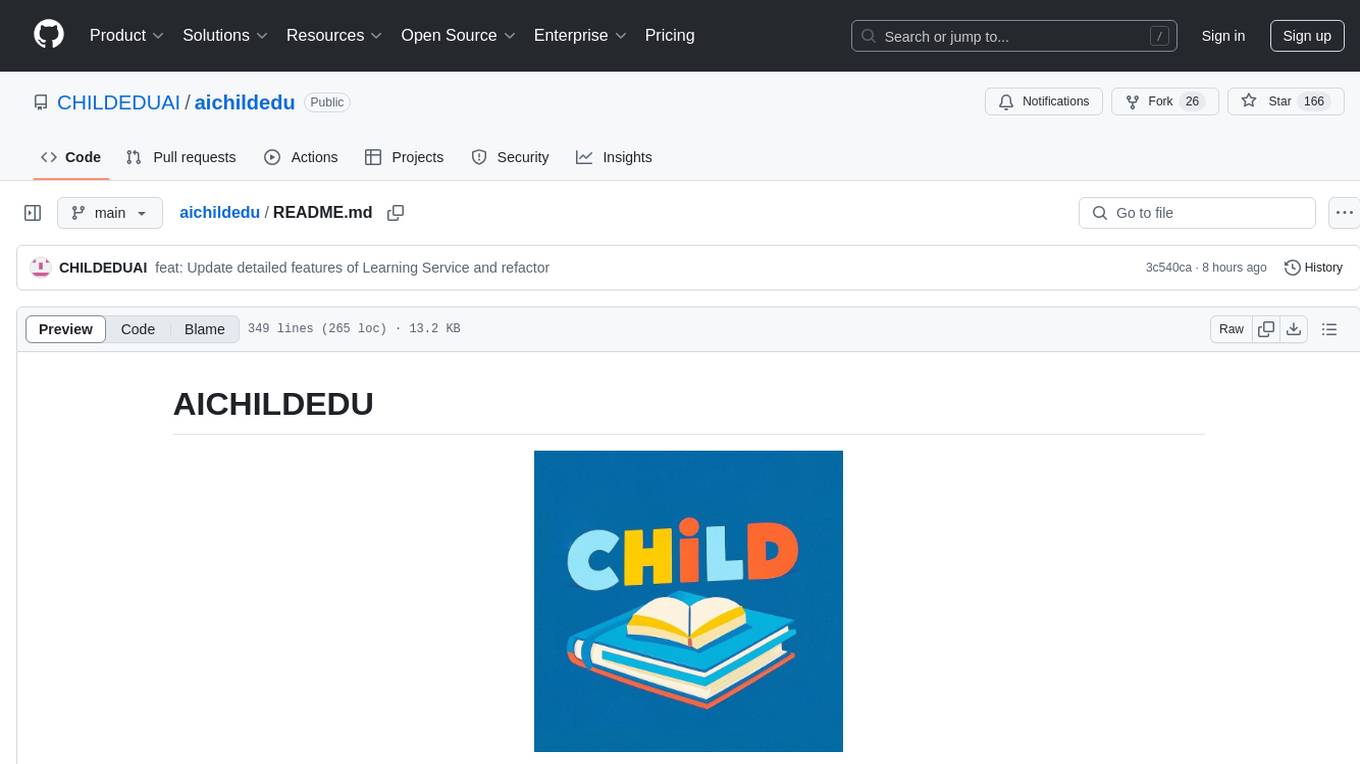
aichildedu
AICHILDEDU is a microservice-based AI education platform for children that integrates LLMs, image generation, and speech synthesis to provide personalized storybook creation, intelligent conversational learning, and multimedia content generation. It offers features like personalized story generation, educational quiz creation, multimedia integration, age-appropriate content, multi-language support, user management, parental controls, and asynchronous processing. The platform follows a microservice architecture with components like API Gateway, User Service, Content Service, Learning Service, and AI Services. Technologies used include Python, FastAPI, PostgreSQL, MongoDB, Redis, LangChain, OpenAI GPT models, TensorFlow, PyTorch, Transformers, MinIO, Elasticsearch, Docker, Docker Compose, and JWT-based authentication.
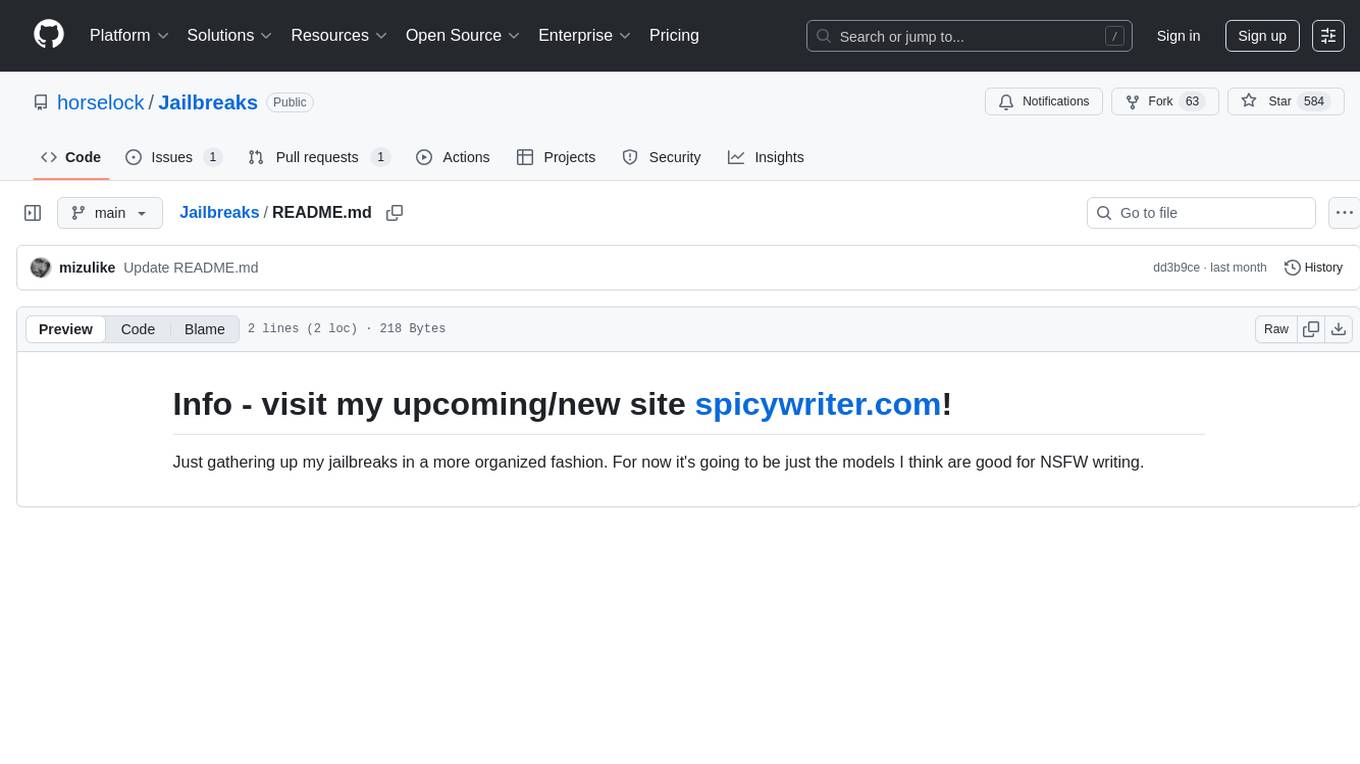
Jailbreaks
Jailbreaks is a repository dedicated to organizing and curating models suitable for NSFW writing. It serves as a collection of resources for writers looking to explore adult content in a structured manner.
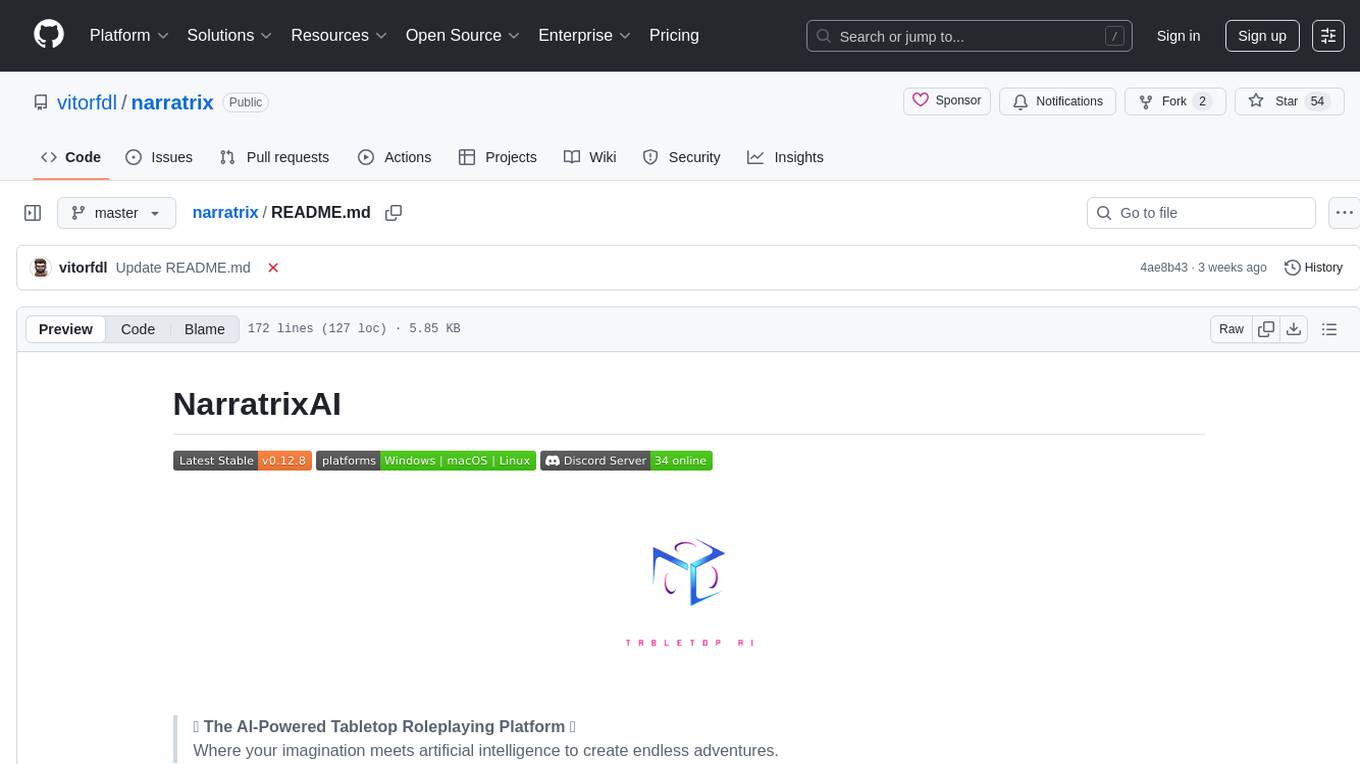
narratrix
NarratrixAI is an AI-powered tabletop roleplaying platform that leverages AI to create dynamic, responsive, and immersive storytelling experiences. It allows users to create their own stories, use it as character chat, or as a full tabletop RPG experience. The platform features a powerful chat system, flexible AI integration, rich character management, powerful storytelling tools, and developer-friendly customization options. Narratrix supports various AI providers through a manifest system and is built with Tauri for native performance across Windows, macOS, and Linux platforms.
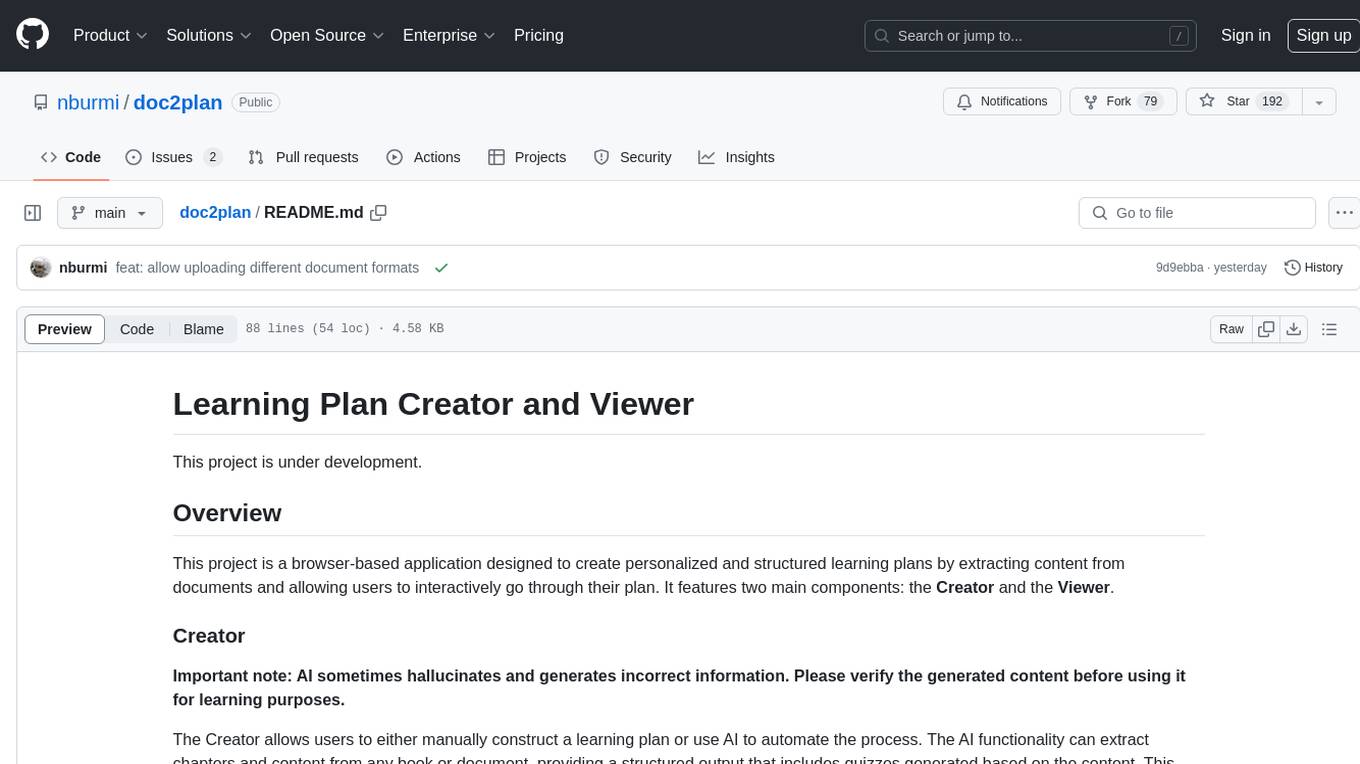
doc2plan
doc2plan is a browser-based application that helps users create personalized learning plans by extracting content from documents. It features a Creator for manual or AI-assisted plan construction and a Viewer for interactive plan navigation. Users can extract chapters, key topics, generate quizzes, and track progress. The application includes AI-driven content extraction, quiz generation, progress tracking, plan import/export, assistant management, customizable settings, viewer chat with text-to-speech and speech-to-text support, and integration with various Retrieval-Augmented Generation (RAG) models. It aims to simplify the creation of comprehensive learning modules tailored to individual needs.
For similar jobs
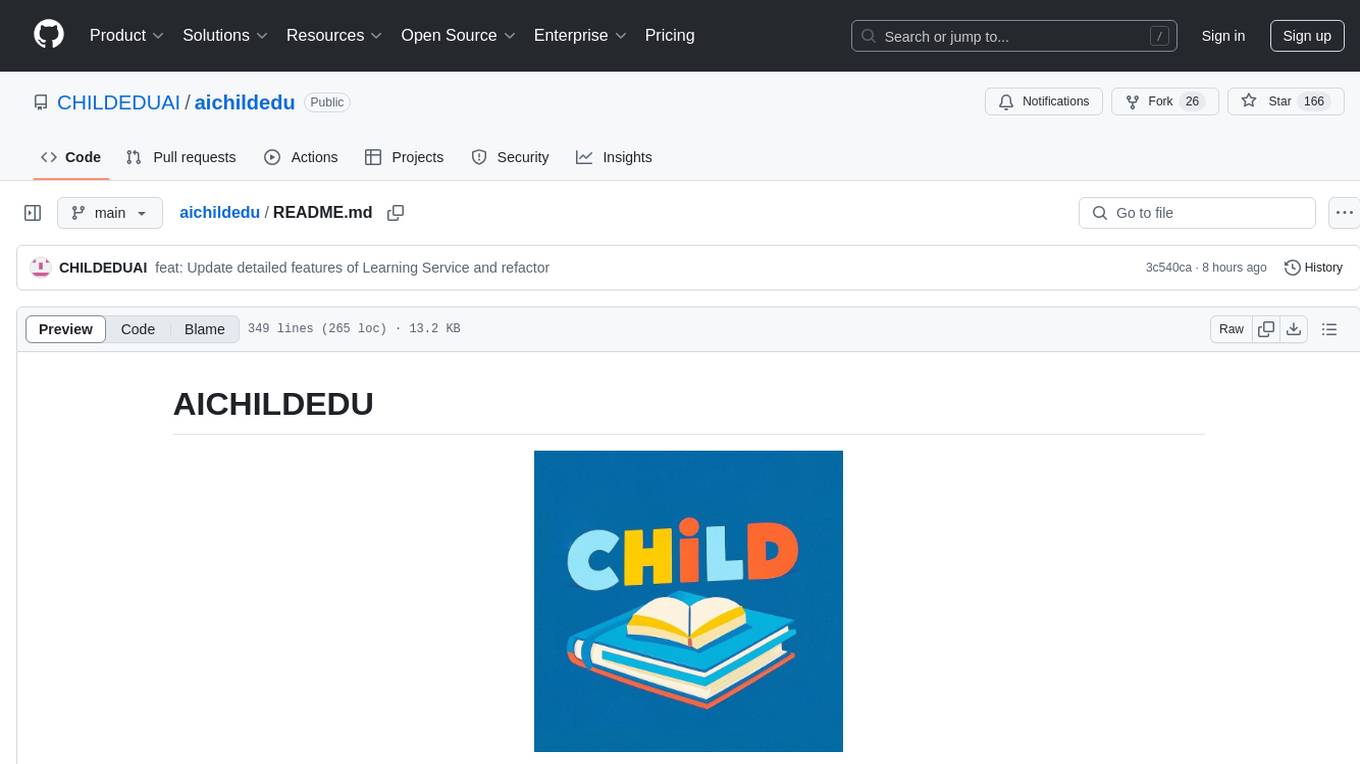
aichildedu
AICHILDEDU is a microservice-based AI education platform for children that integrates LLMs, image generation, and speech synthesis to provide personalized storybook creation, intelligent conversational learning, and multimedia content generation. It offers features like personalized story generation, educational quiz creation, multimedia integration, age-appropriate content, multi-language support, user management, parental controls, and asynchronous processing. The platform follows a microservice architecture with components like API Gateway, User Service, Content Service, Learning Service, and AI Services. Technologies used include Python, FastAPI, PostgreSQL, MongoDB, Redis, LangChain, OpenAI GPT models, TensorFlow, PyTorch, Transformers, MinIO, Elasticsearch, Docker, Docker Compose, and JWT-based authentication.
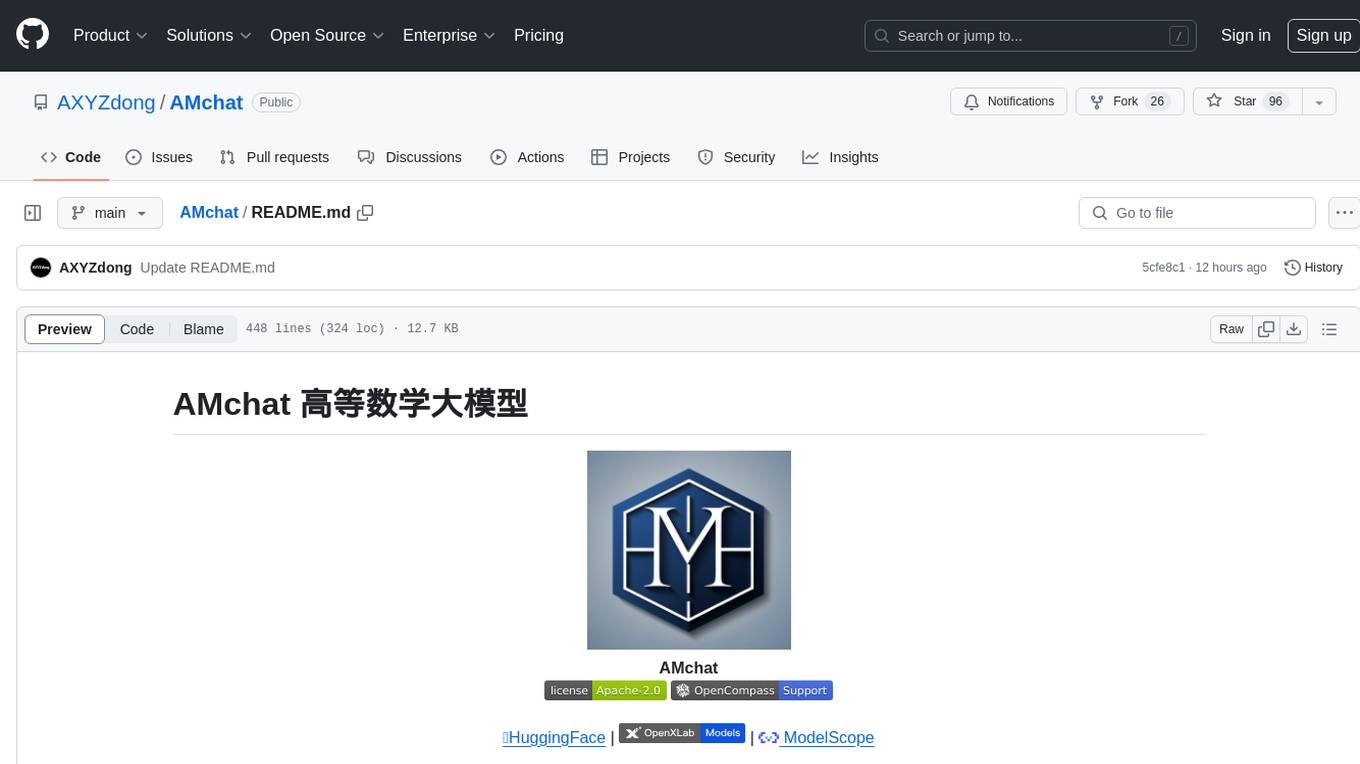
AMchat
AMchat is a large language model that integrates advanced math concepts, exercises, and solutions. The model is based on the InternLM2-Math-7B model and is specifically designed to answer advanced math problems. It provides a comprehensive dataset that combines Math and advanced math exercises and solutions. Users can download the model from ModelScope or OpenXLab, deploy it locally or using Docker, and even retrain it using XTuner for fine-tuning. The tool also supports LMDeploy for quantization, OpenCompass for evaluation, and various other features for model deployment and evaluation. The project contributors have provided detailed documentation and guides for users to utilize the tool effectively.
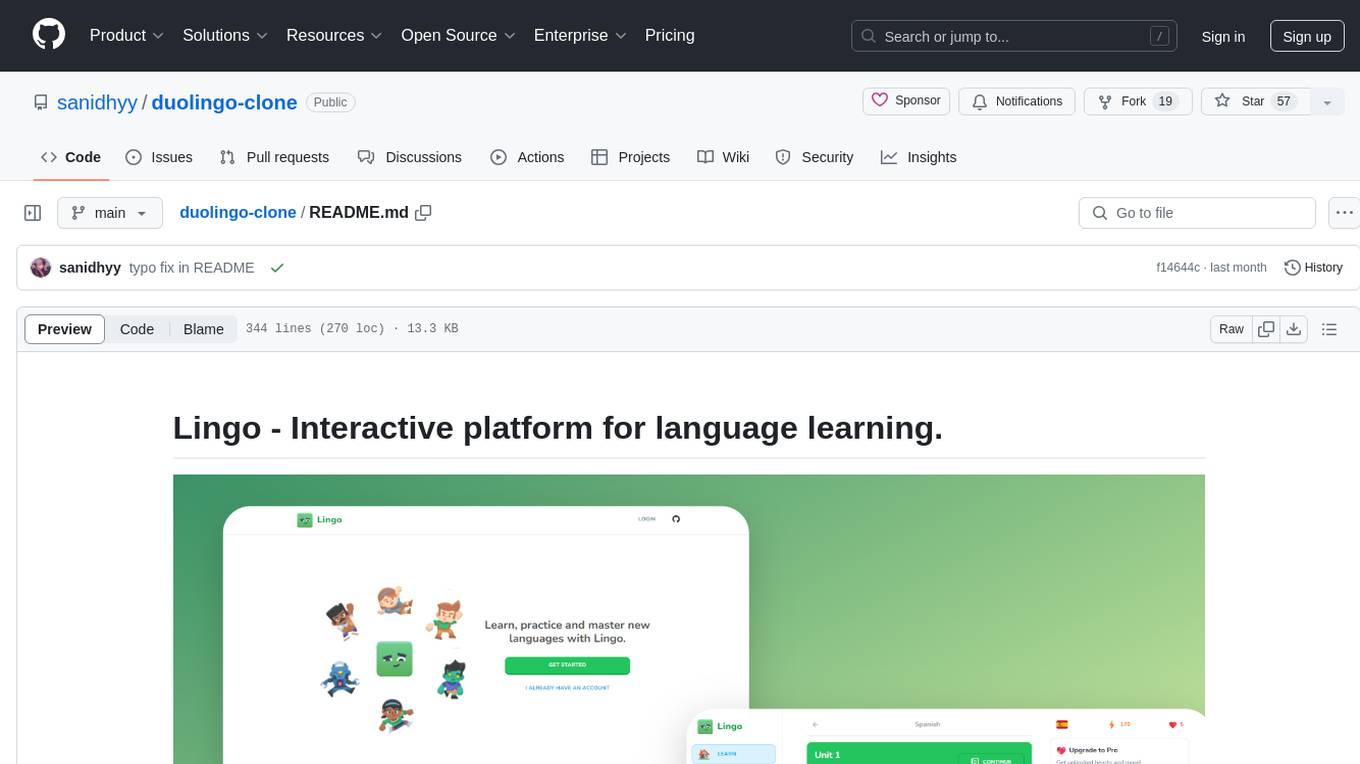
duolingo-clone
Lingo is an interactive platform for language learning that provides a modern UI/UX experience. It offers features like courses, quests, and a shop for users to engage with. The tech stack includes React JS, Next JS, Typescript, Tailwind CSS, Vercel, and Postgresql. Users can contribute to the project by submitting changes via pull requests. The platform utilizes resources from CodeWithAntonio, Kenney Assets, Freesound, Elevenlabs AI, and Flagpack. Key dependencies include @clerk/nextjs, @neondatabase/serverless, @radix-ui/react-avatar, and more. Users can follow the project creator on GitHub and Twitter, as well as subscribe to their YouTube channel for updates. To learn more about Next.js, users can refer to the Next.js documentation and interactive tutorial.
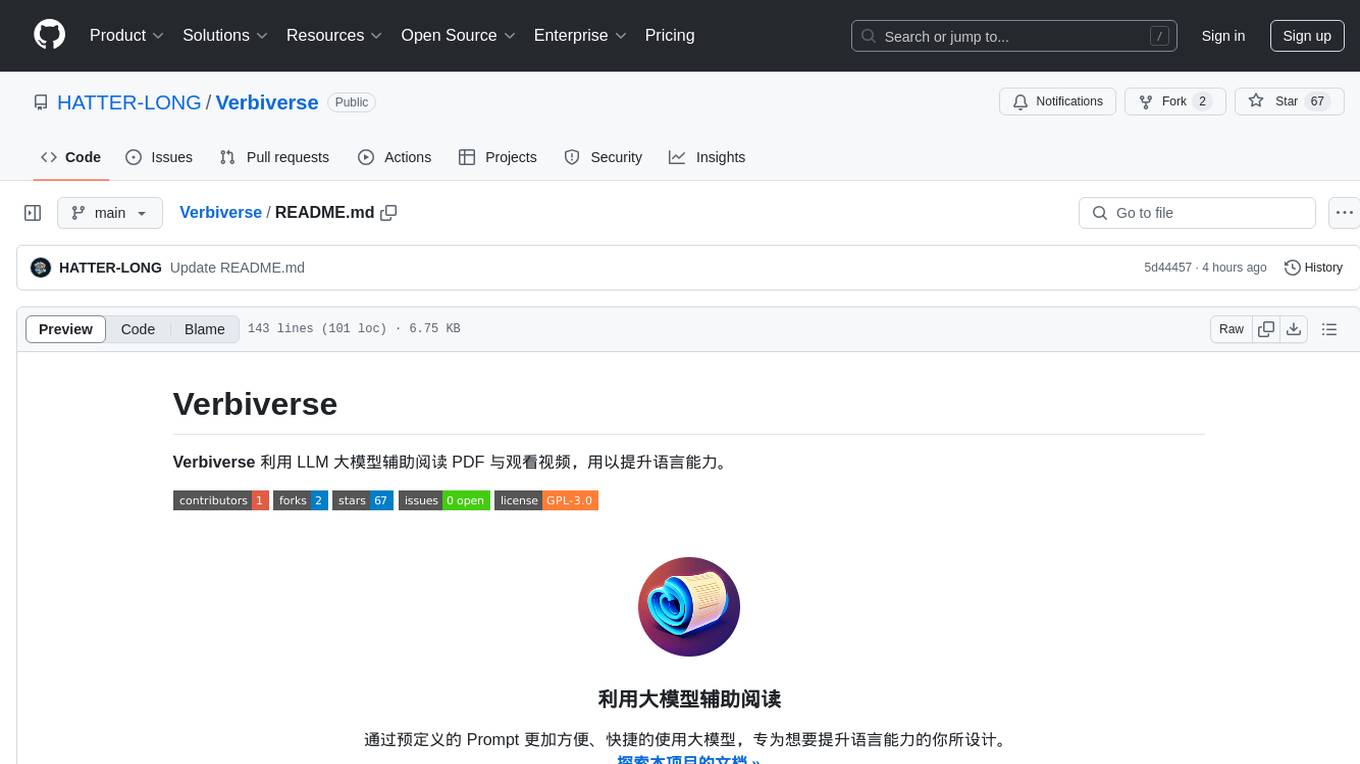
Verbiverse
Verbiverse is a tool that uses a large language model to assist in reading PDFs and watching videos, aimed at improving language proficiency. It provides a more convenient and efficient way to use large models through predefined prompts, designed for those looking to enhance their language skills. The tool analyzes unfamiliar words and sentences in foreign language PDFs or video subtitles, providing better contextual understanding compared to traditional dictionary translations or ambiguous meanings. It offers features such as automatic loading of subtitles, word analysis by clicking or double-clicking, and a word database for collecting words. Users can run the tool on Windows x86_64 or ubuntu_22.04 x86_64 platforms by downloading the precompiled packages or by cloning the source code and setting up a virtual environment with Python. It is recommended to use a local model or smaller PDF files for testing due to potential token consumption issues with large files.
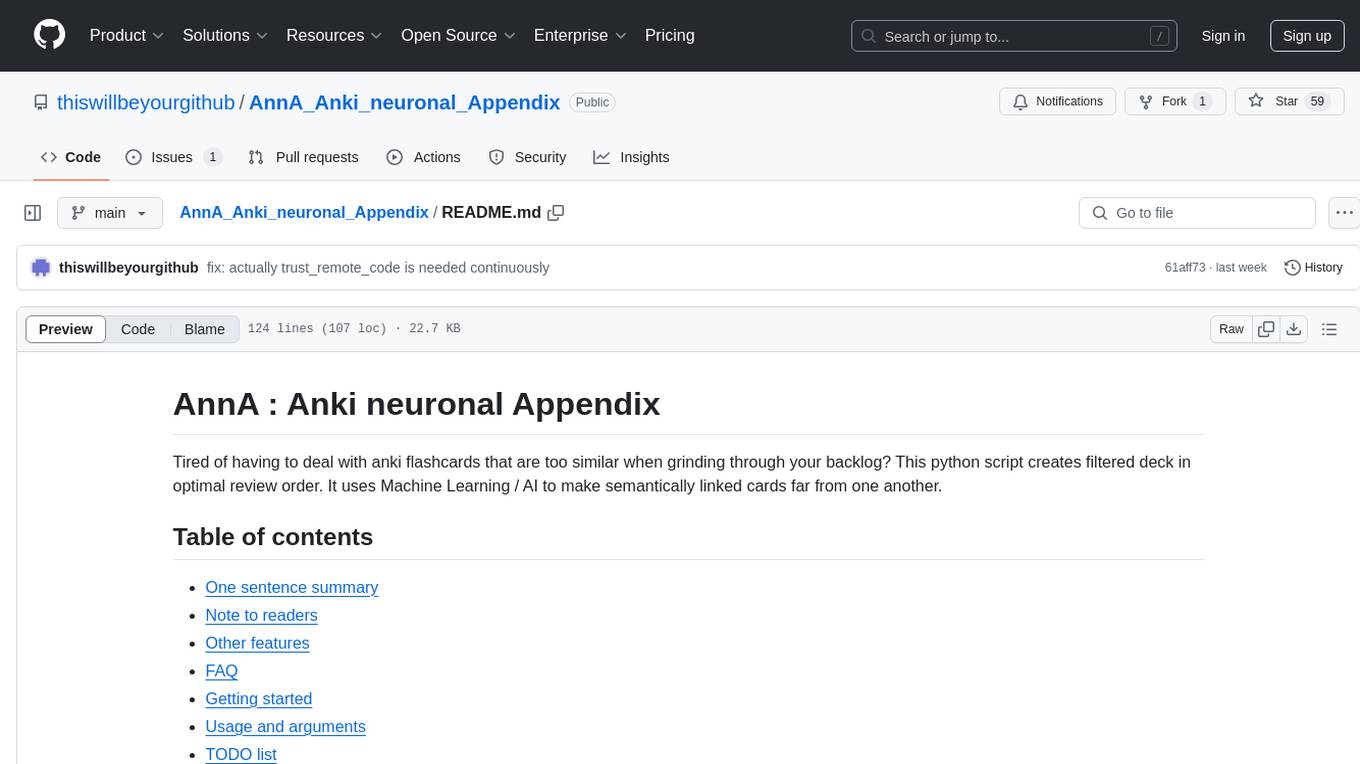
AnnA_Anki_neuronal_Appendix
AnnA is a Python script designed to create filtered decks in optimal review order for Anki flashcards. It uses Machine Learning / AI to ensure semantically linked cards are reviewed far apart. The script helps users manage their daily reviews by creating special filtered decks that prioritize reviewing cards that are most different from the rest. It also allows users to reduce the number of daily reviews while increasing retention and automatically identifies semantic neighbors for each note.
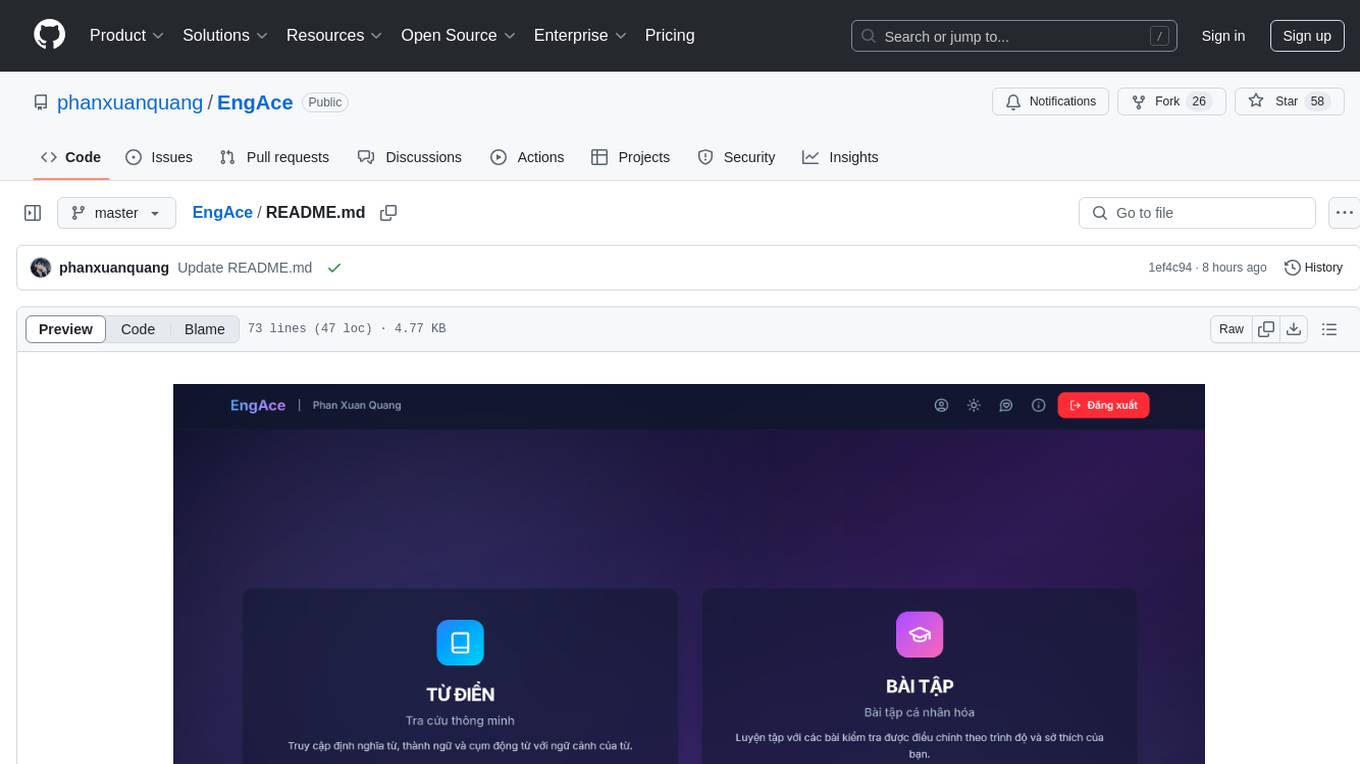
EngAce
EngAce is a cutting-edge, generative AI-powered application revolutionizing Vietnamese English learning. It offers personalized learning experiences combining AI with comprehensive features. The repository contains source code, documentation, and resources for the app.
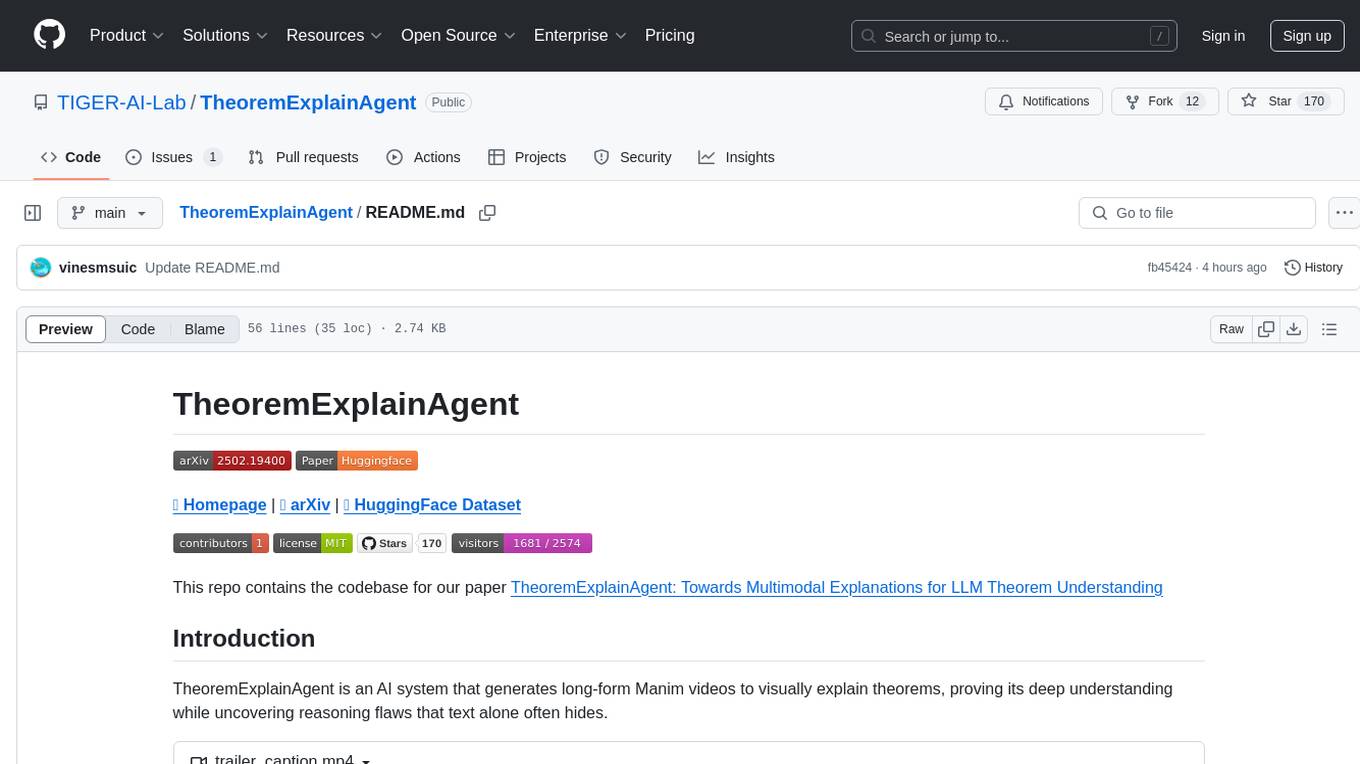
TheoremExplainAgent
TheoremExplainAgent is an AI system that generates long-form Manim videos to visually explain theorems, proving its deep understanding while uncovering reasoning flaws that text alone often hides. The codebase for the paper 'TheoremExplainAgent: Towards Multimodal Explanations for LLM Theorem Understanding' is available in this repository. It provides a tool for creating multimodal explanations for theorem understanding using AI technology.

vocabulary-book-by-deepseek
Vocabulary Book by DeepSeek is a manual for CET-4, postgraduate entrance examination, and TOEFL vocabulary, providing word meanings, roots, example sentences, mnemonic aids, and mnemonic images. The project uses Cline + DeepSeek-R1-16b for over 80% of the code to automatically encode the vocabulary manual. The generated manual includes vocabulary from A to Z for CET-4, CET-6, postgraduate entrance examination, and TOEFL, along with features to generate Anki cards and PDFs. The tool also allows for the creation of mnemonic images for each word and articles.