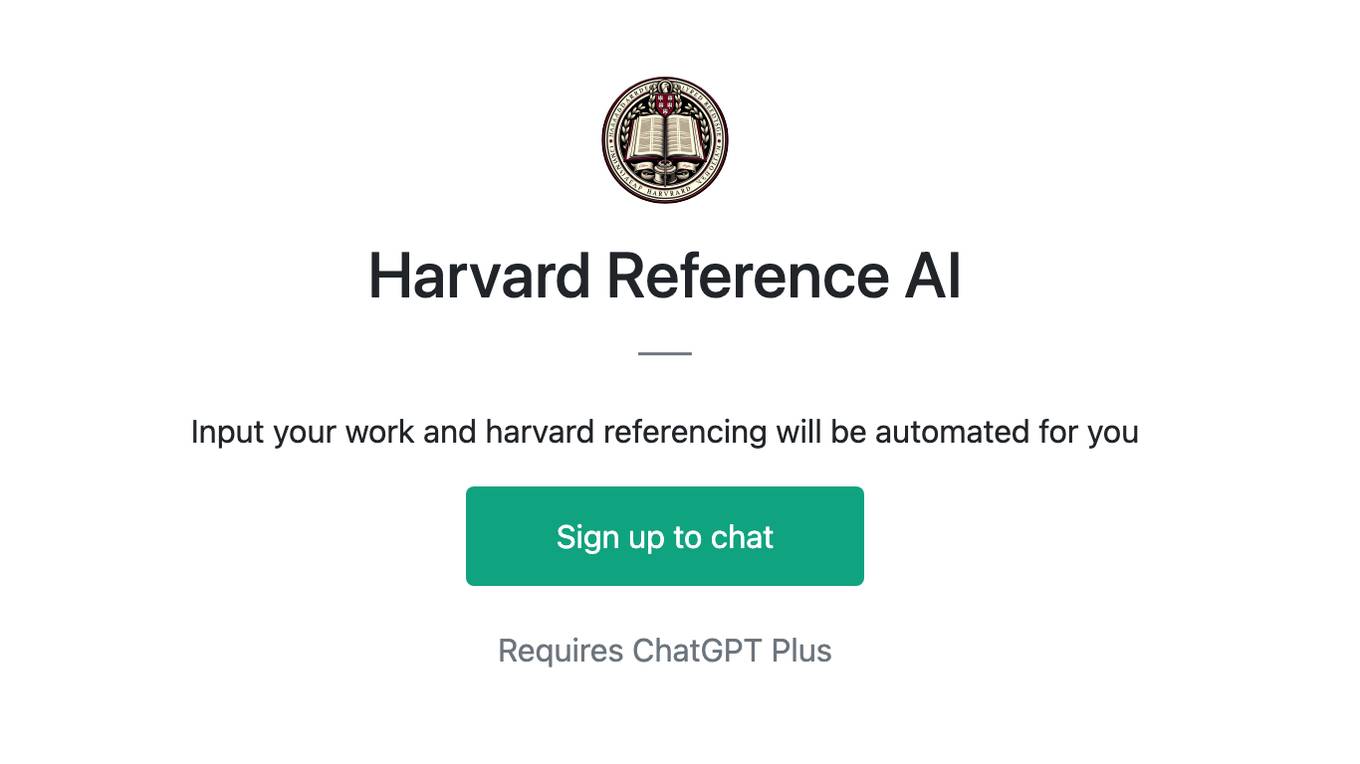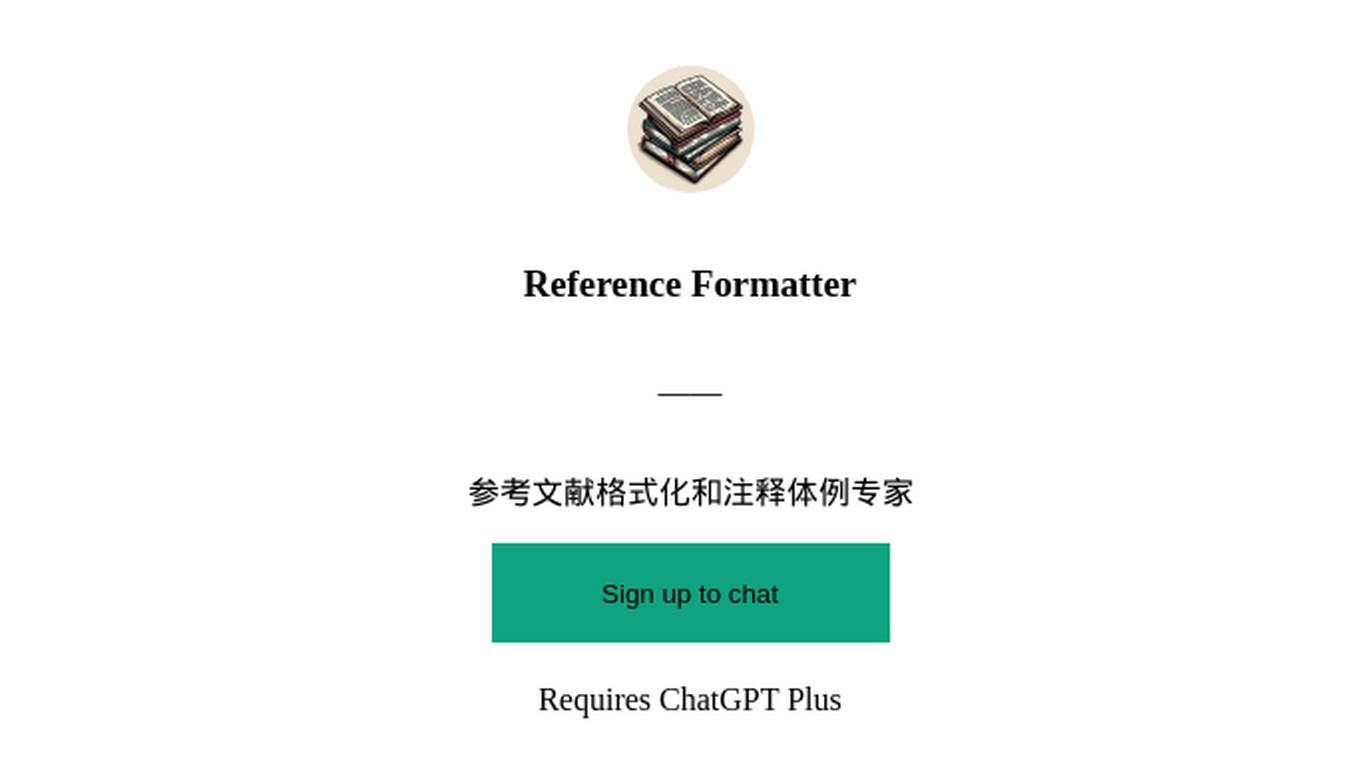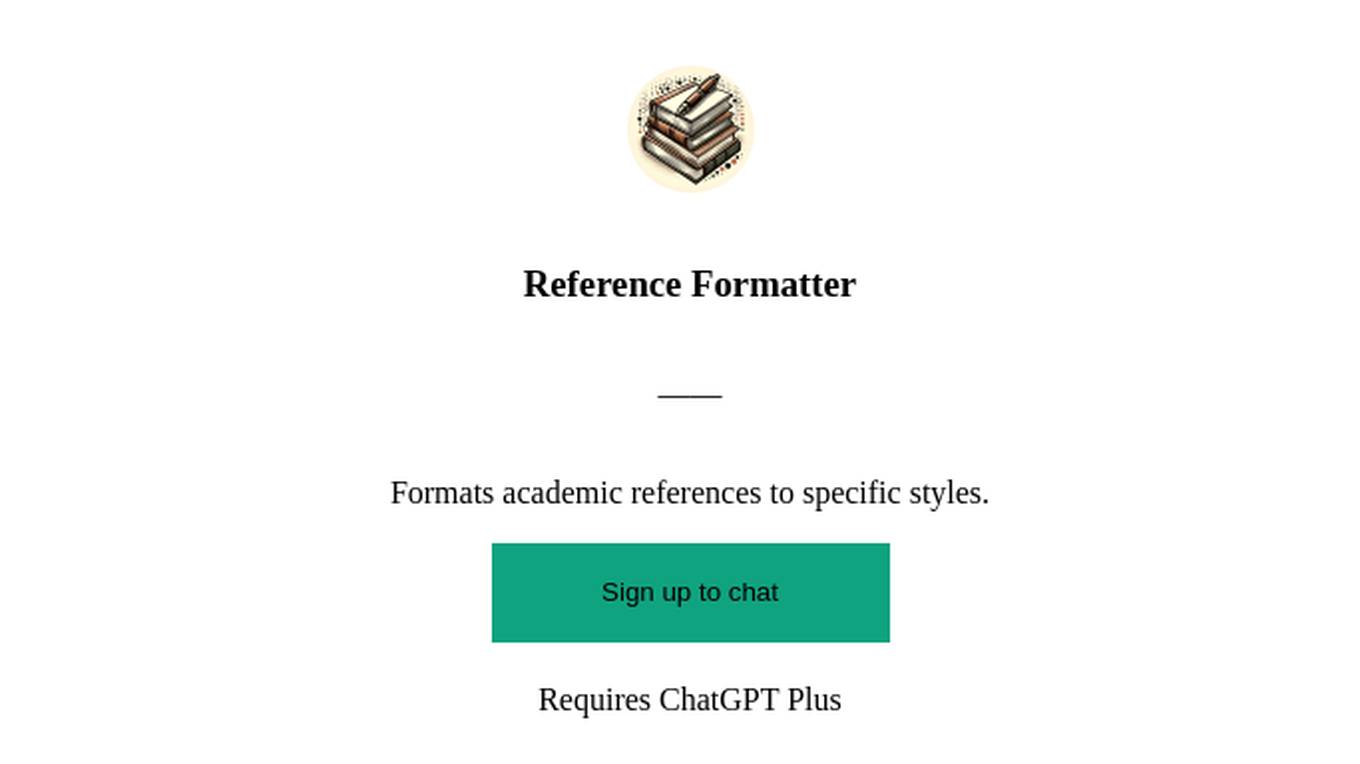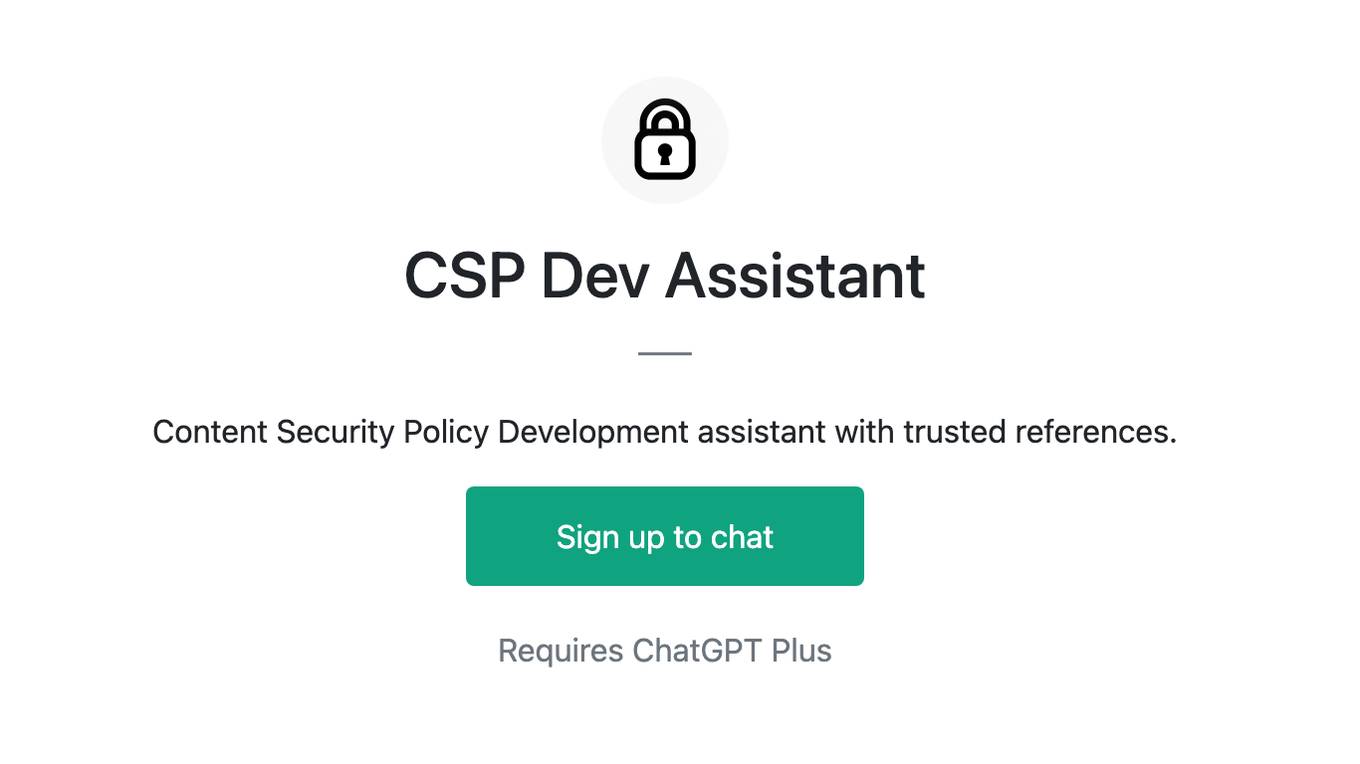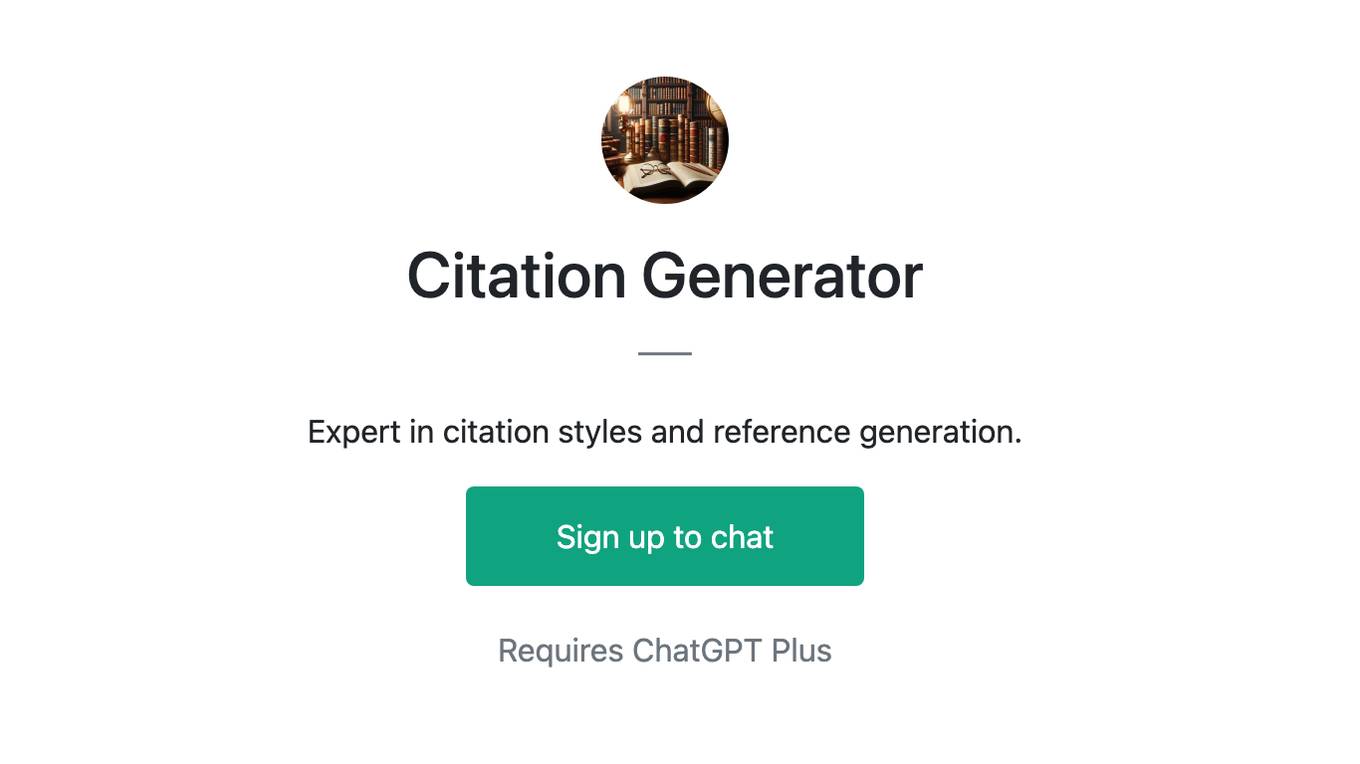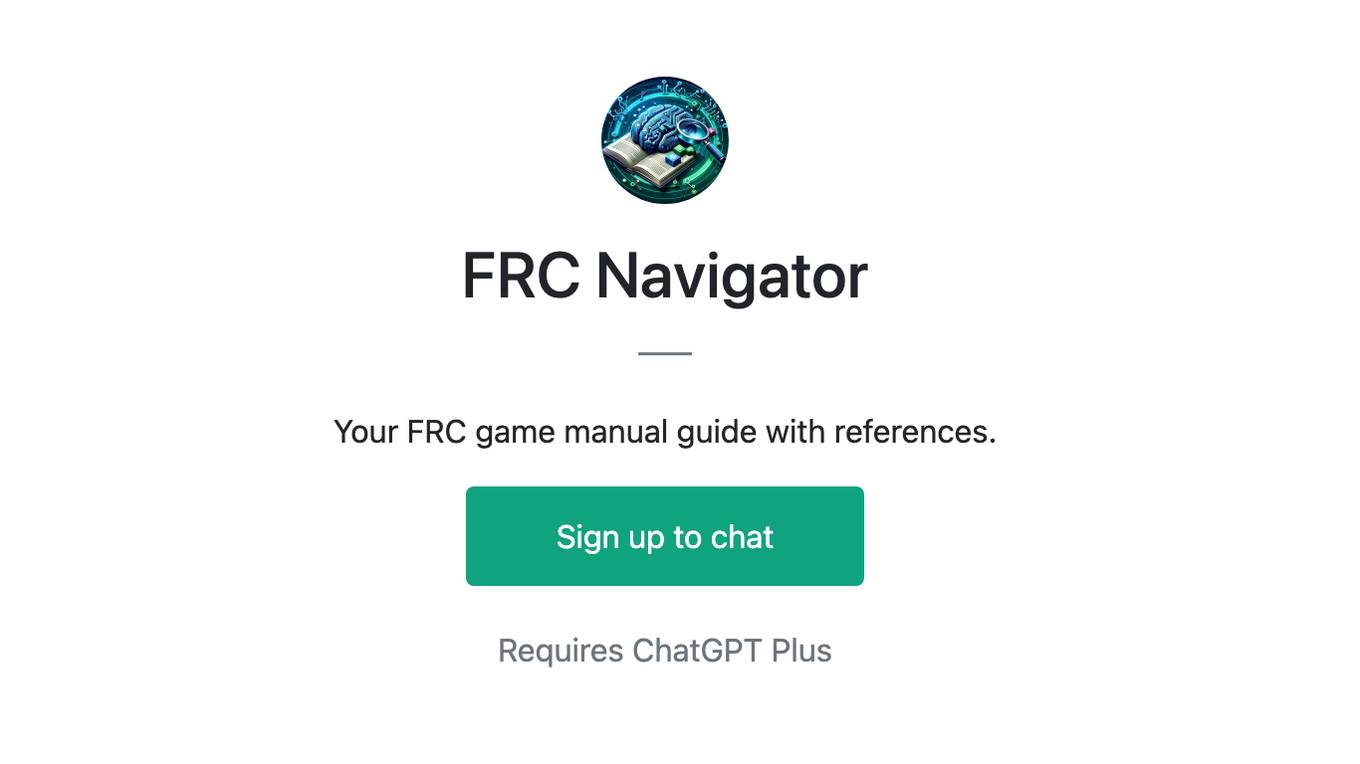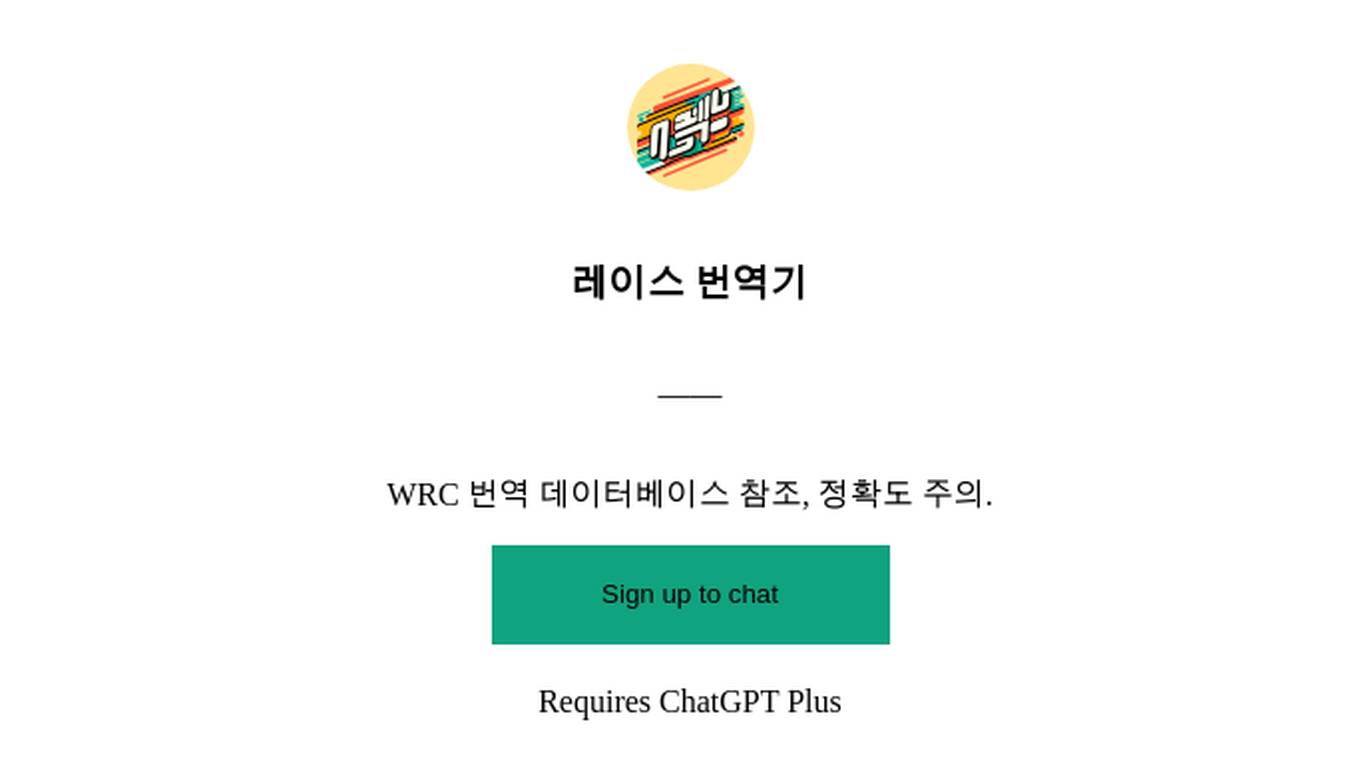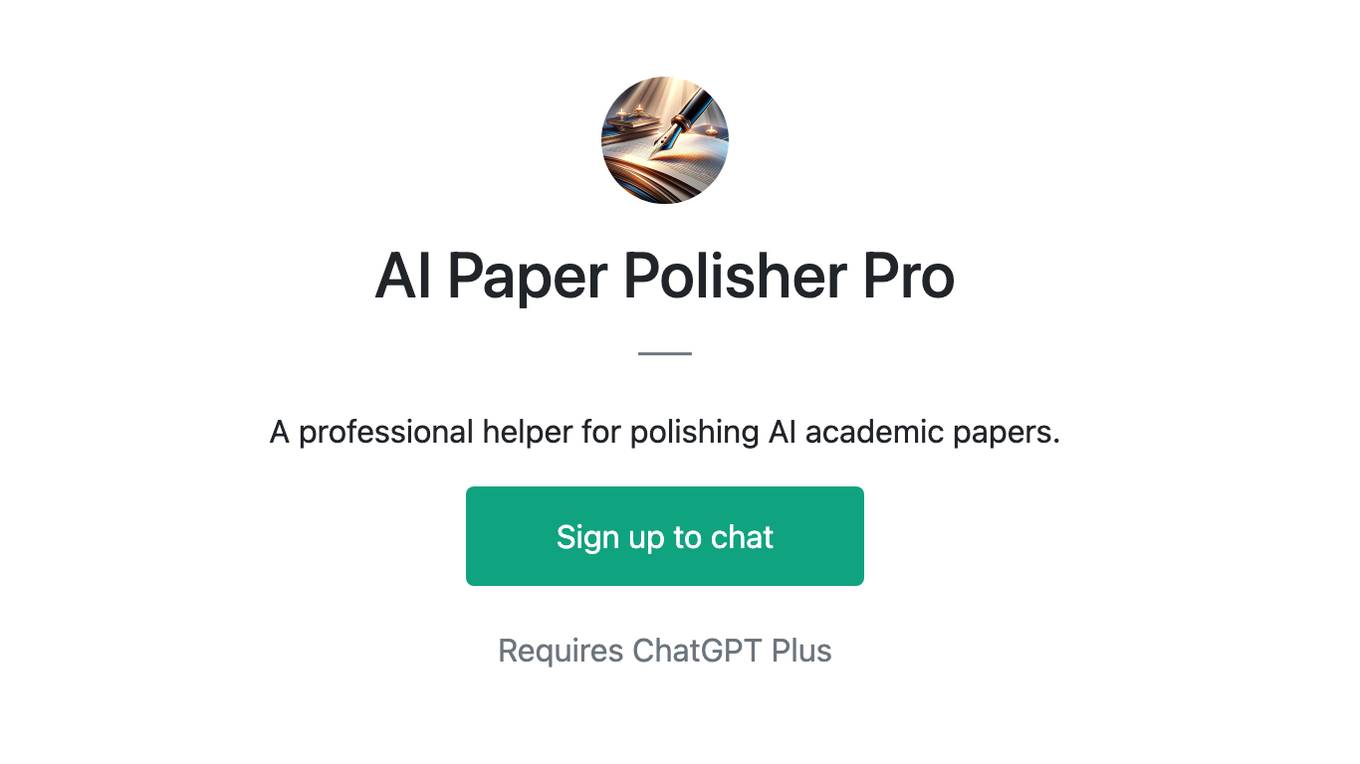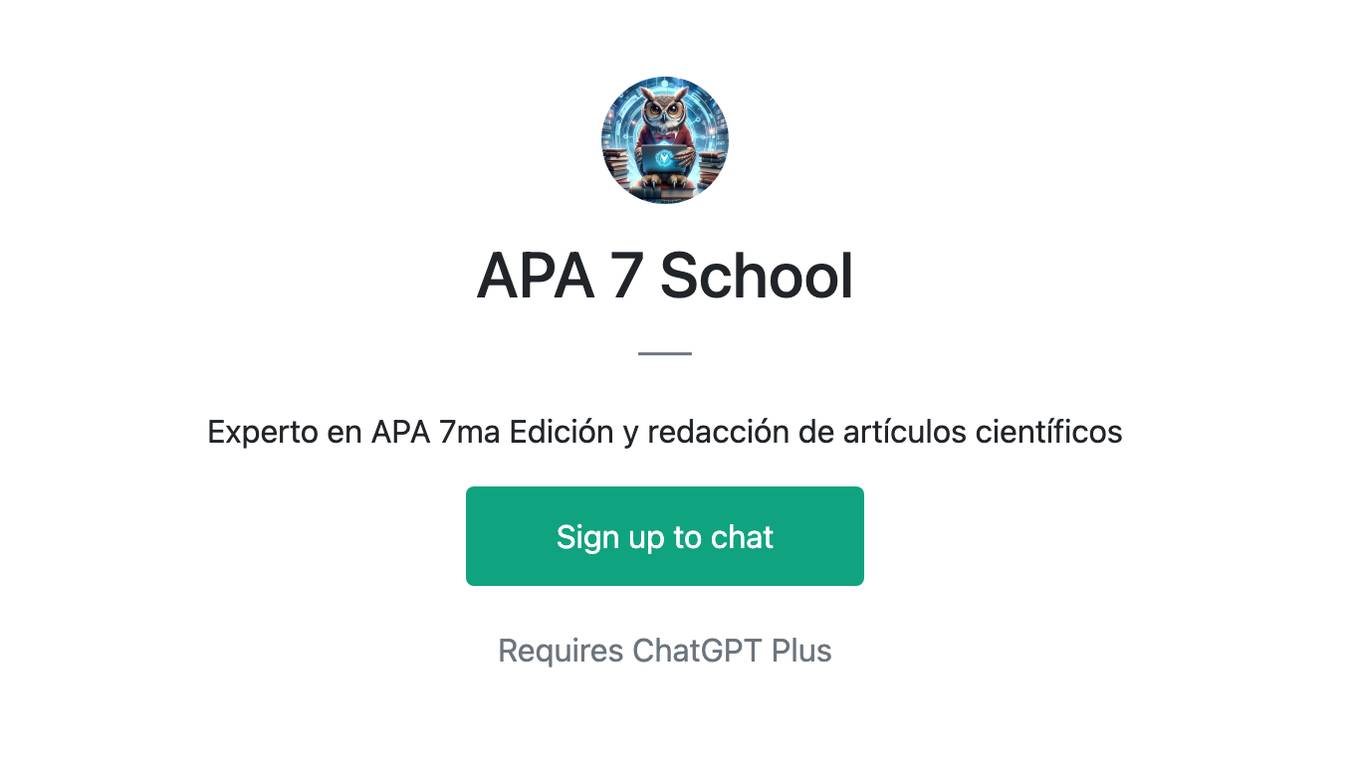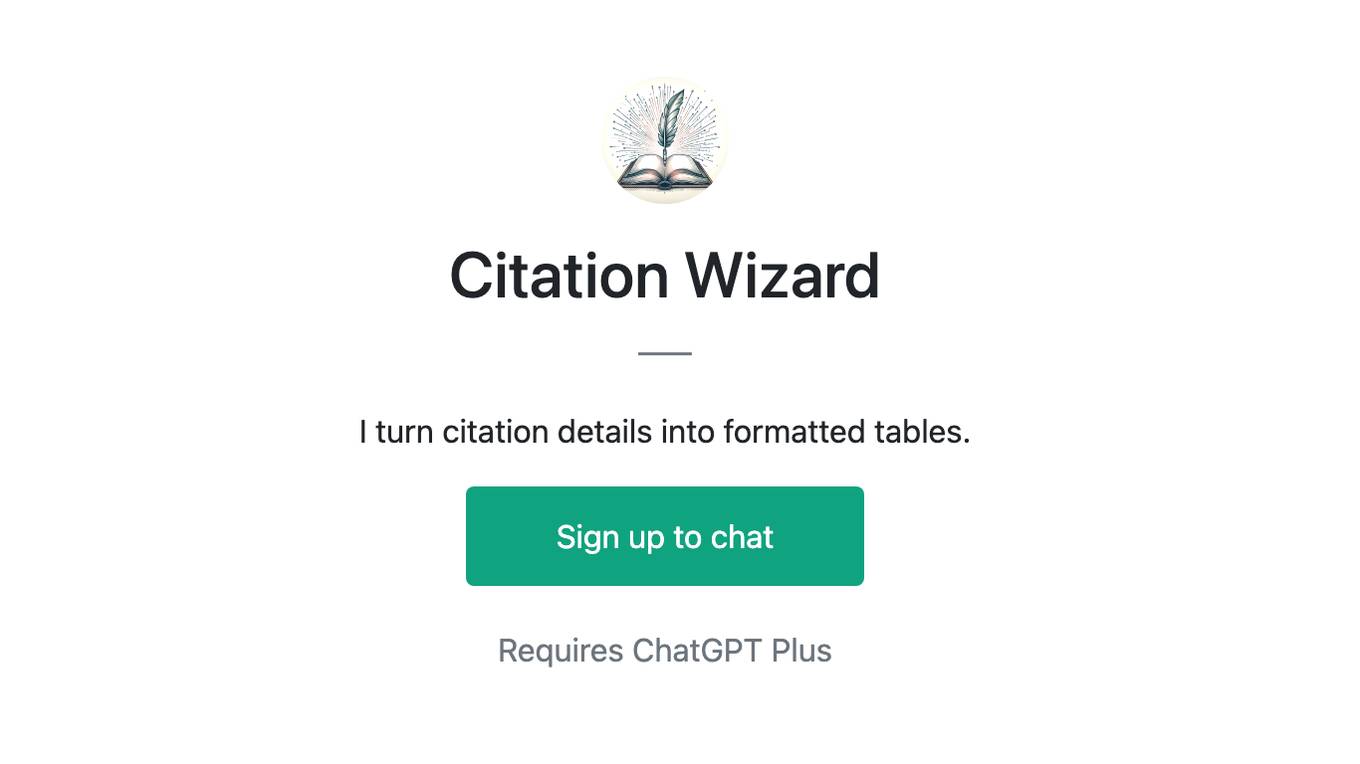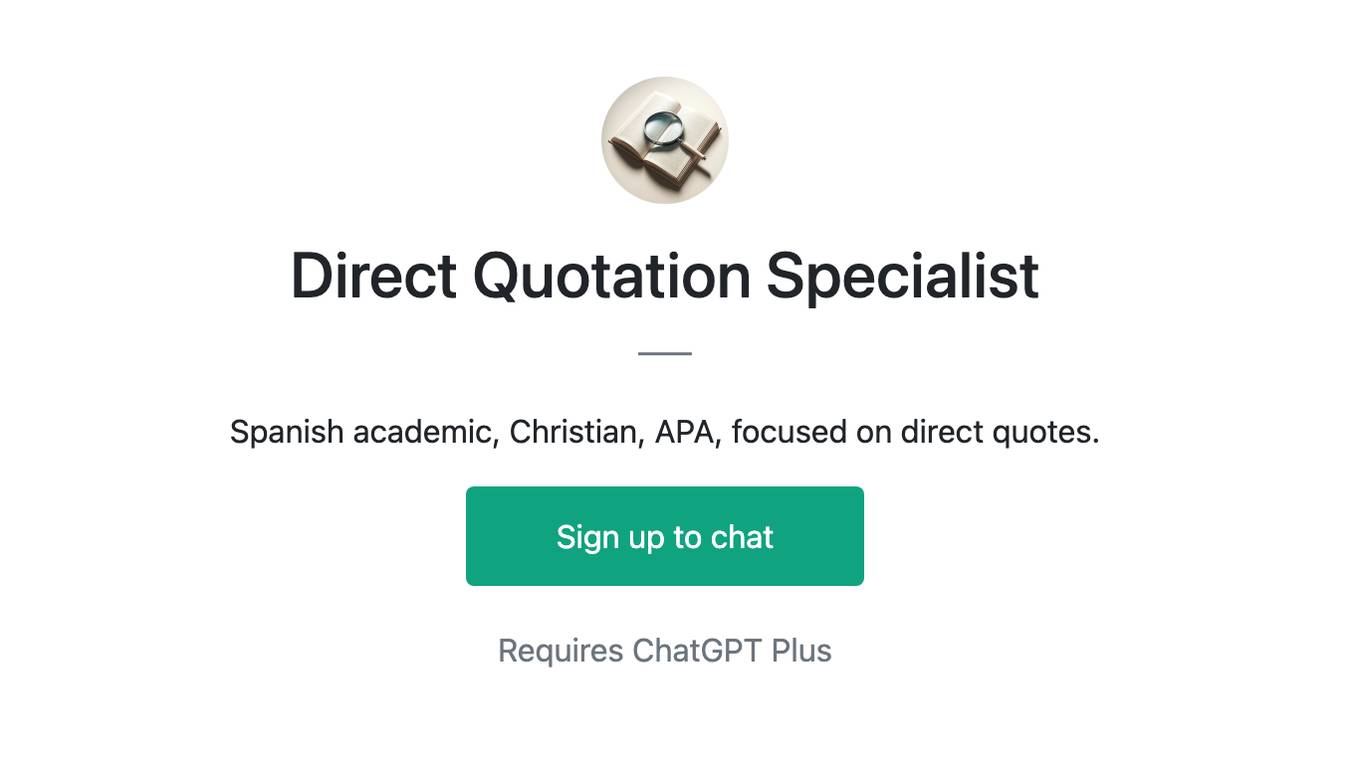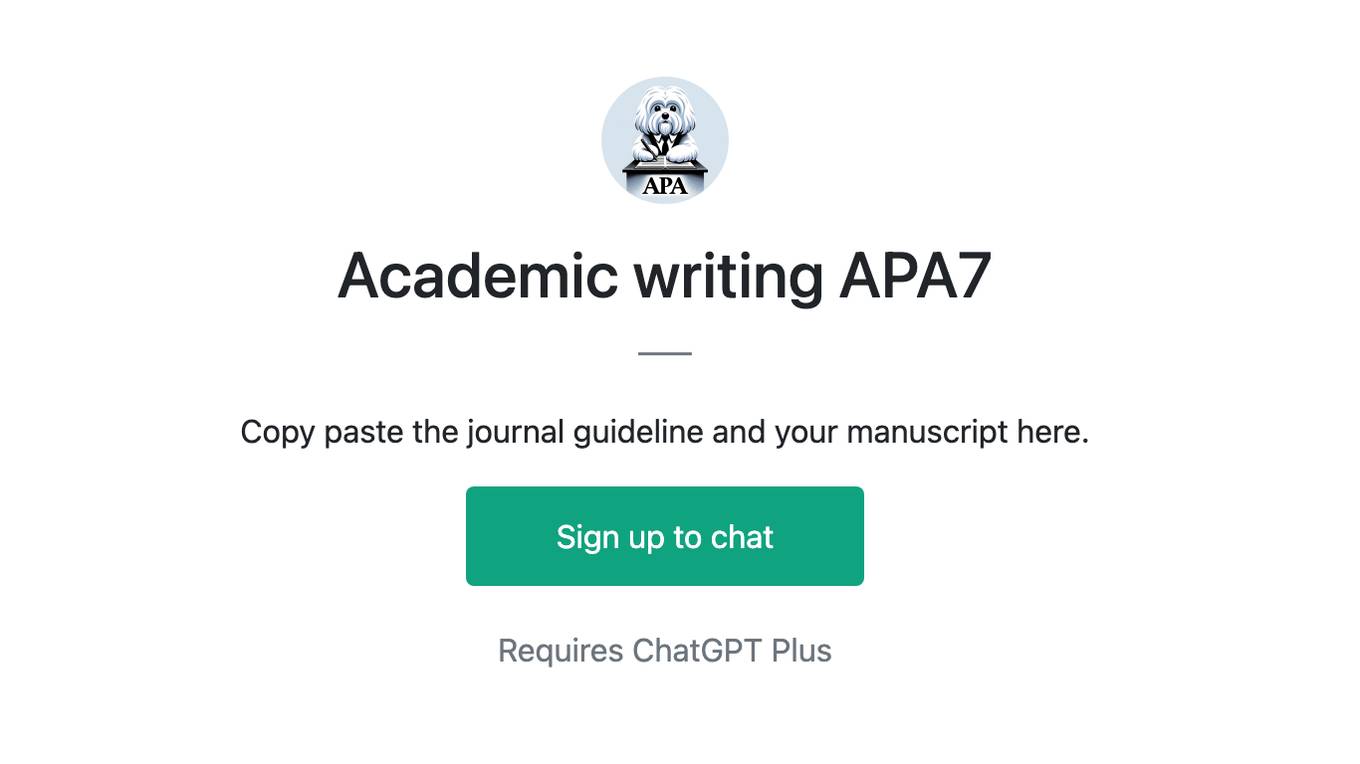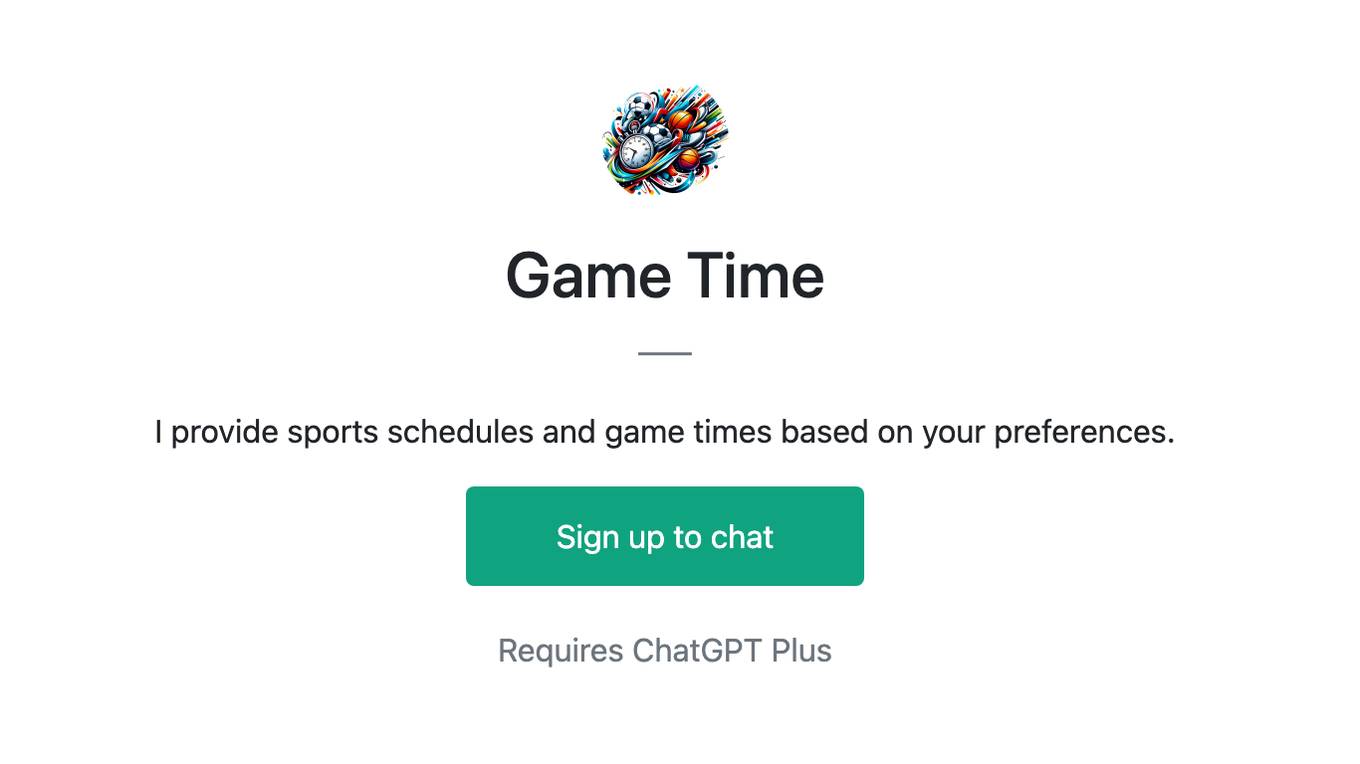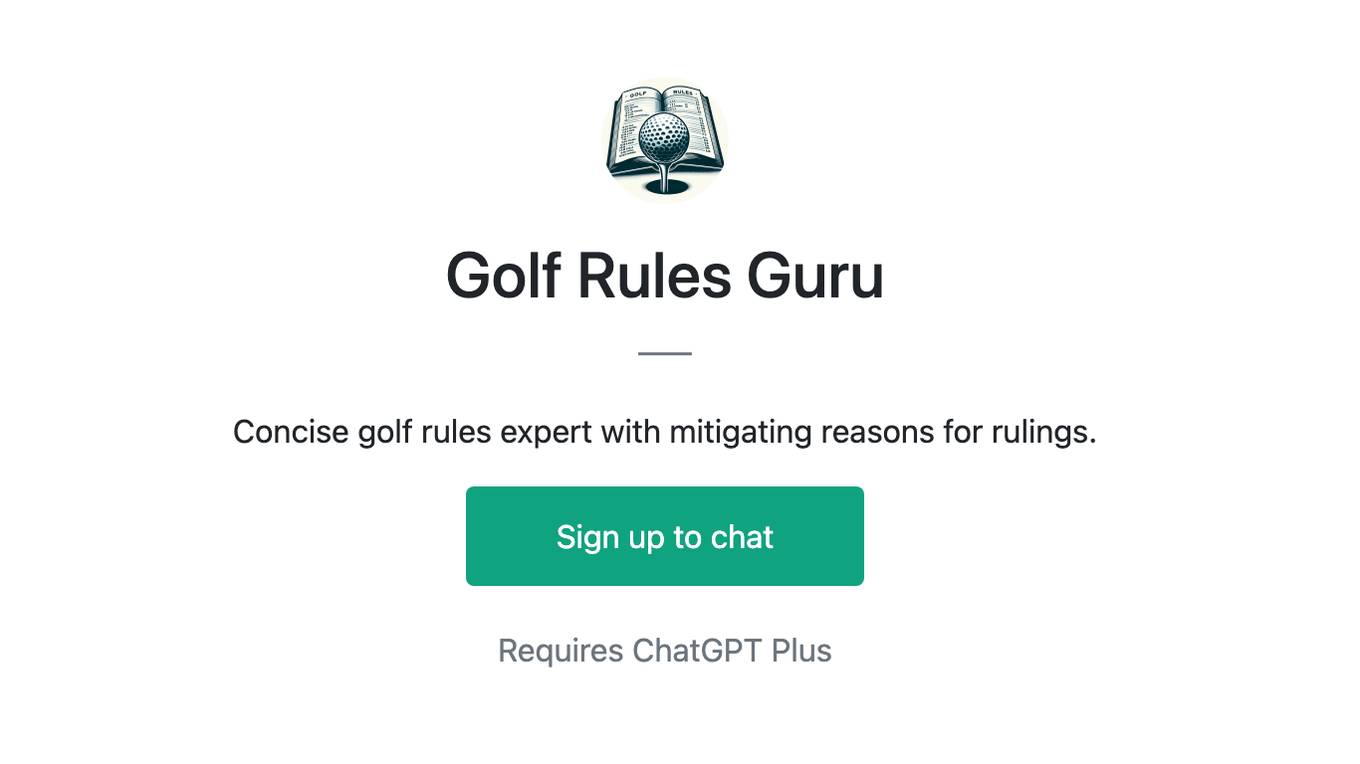Best AI tools for< Check Reference >
20 - AI tool Sites
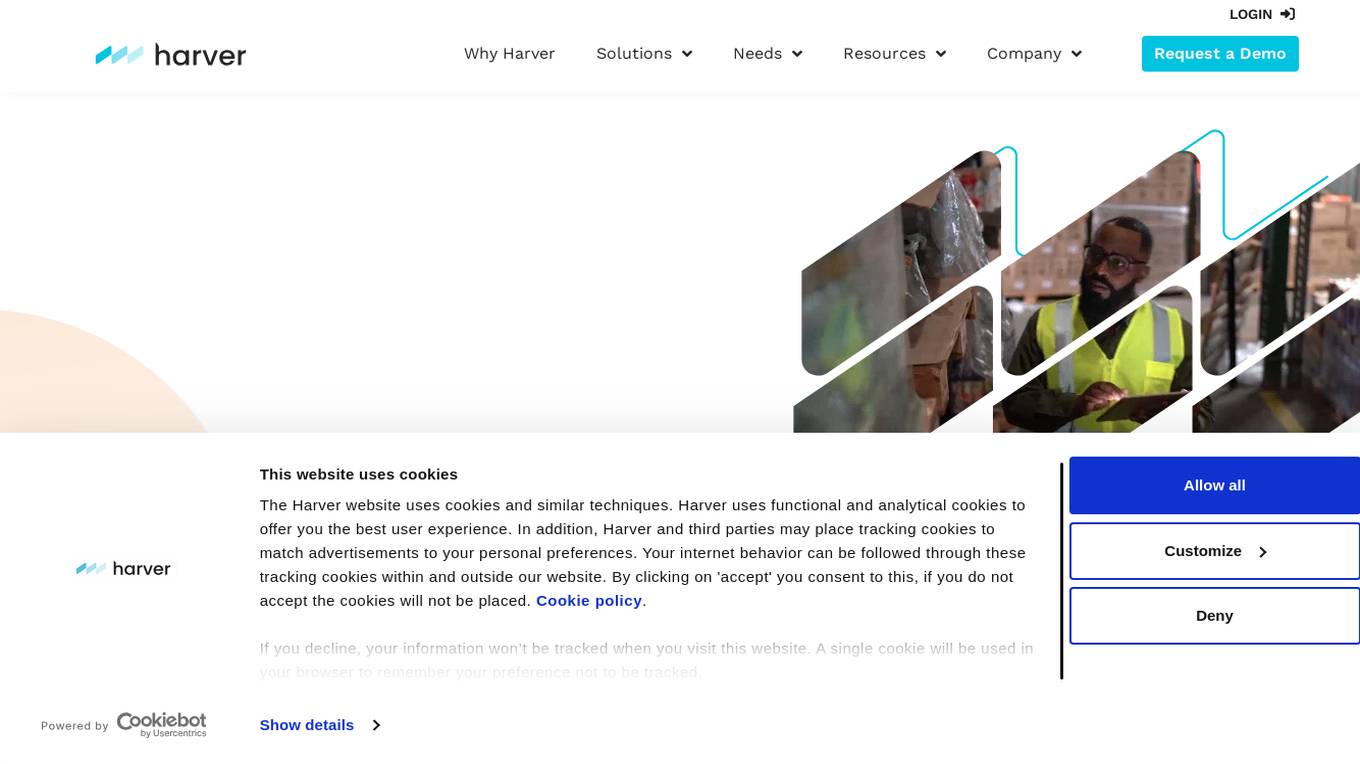
Harver
Harver is a talent assessment platform that helps businesses make better hiring decisions faster. It offers a suite of solutions, including assessments, video interviews, scheduling, and reference checking, that can be used to optimize the hiring process and reduce time to hire. Harver's assessments are based on data and scientific insights, and they help businesses identify the right people for the right roles. Harver also offers support for the full talent lifecycle, including talent management, mobility, and development.
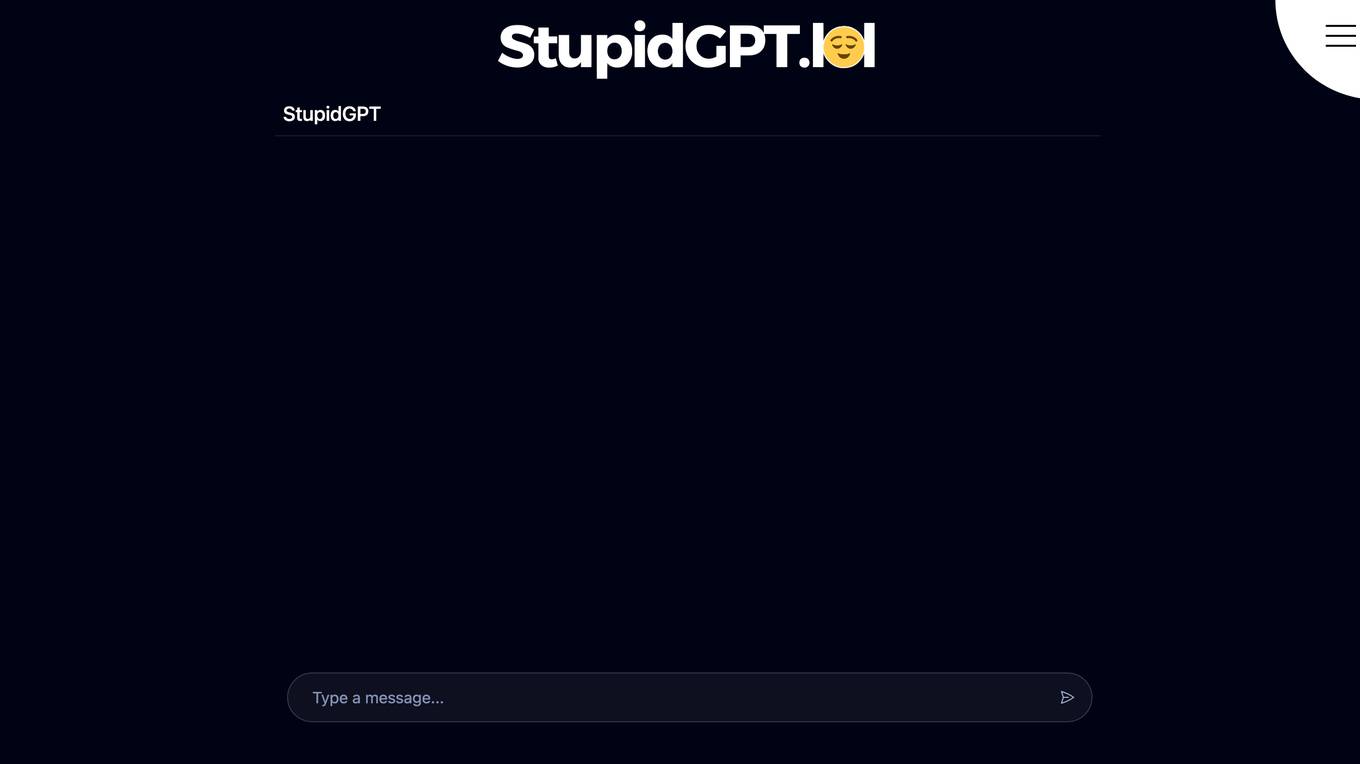
stupidgpt.lol
stupidgpt.lol is a domain that is currently for sale. The website seems to be a placeholder created by Sedo Domain Parking, indicating that the domain owner is looking to sell the domain. The webpage includes a disclaimer from Sedo stating that they do not have a relationship with third-party advertisers and do not control or endorse any specific services or trademarks. Overall, the website serves as a platform for the potential sale of the domain.
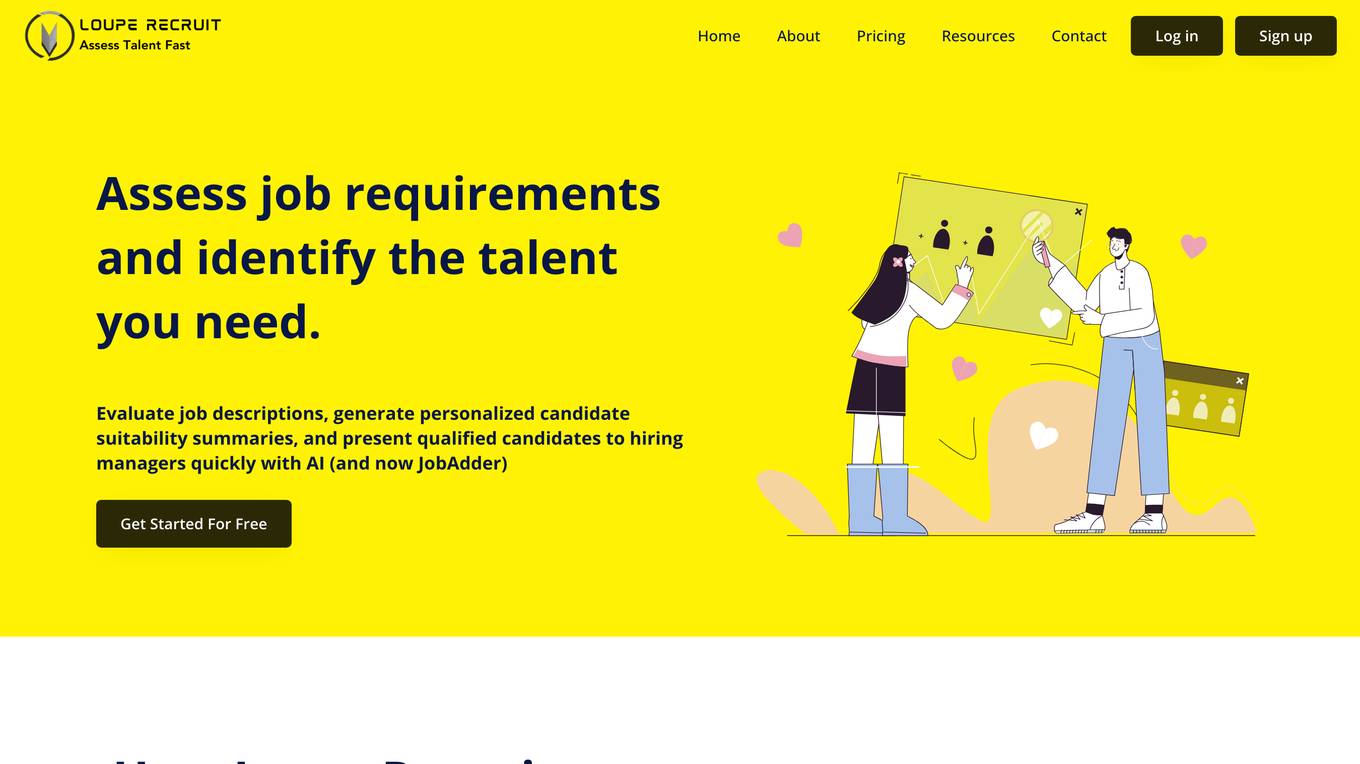
Loupe Recruit
Loupe Recruit is an AI-powered talent assessment platform that helps recruiters and hiring managers assess job descriptions and talent faster and more efficiently. It uses natural language processing and machine learning to analyze job descriptions and identify the key skills and experience required for a role. Loupe Recruit then matches candidates to these requirements, providing recruiters with a ranked list of the most qualified candidates. The platform also includes a variety of tools to help recruiters screen and interview candidates, including video interviewing, skills assessments, and reference checks.
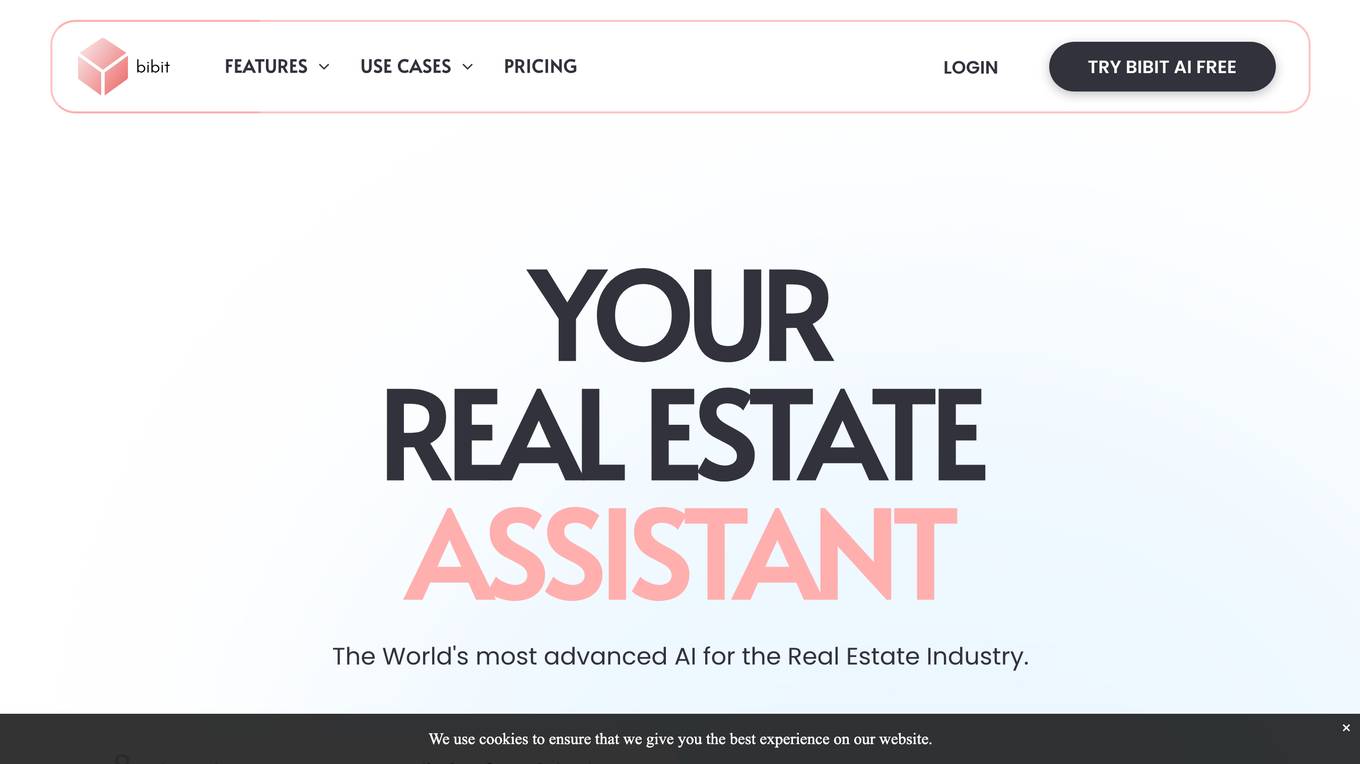
Bibit AI
Bibit AI is a real estate marketing AI designed to enhance the efficiency and effectiveness of real estate marketing and sales. It can help create listings, descriptions, and property content, and offers a host of other features. Bibit AI is the world's first AI for Real Estate. We are transforming the real estate industry by boosting efficiency and simplifying tasks like listing creation and content generation.

Critique
Critique is an AI tool that redefines browsing by offering autonomous fact-checking, informed question answering, and a localized universal recommendation system. It automatically critiques comments and posts on platforms like Reddit, Youtube, and Linkedin by vetting text on any website. The tool cross-references and analyzes articles in real-time, providing vetted and summarized information directly in the user's browser.
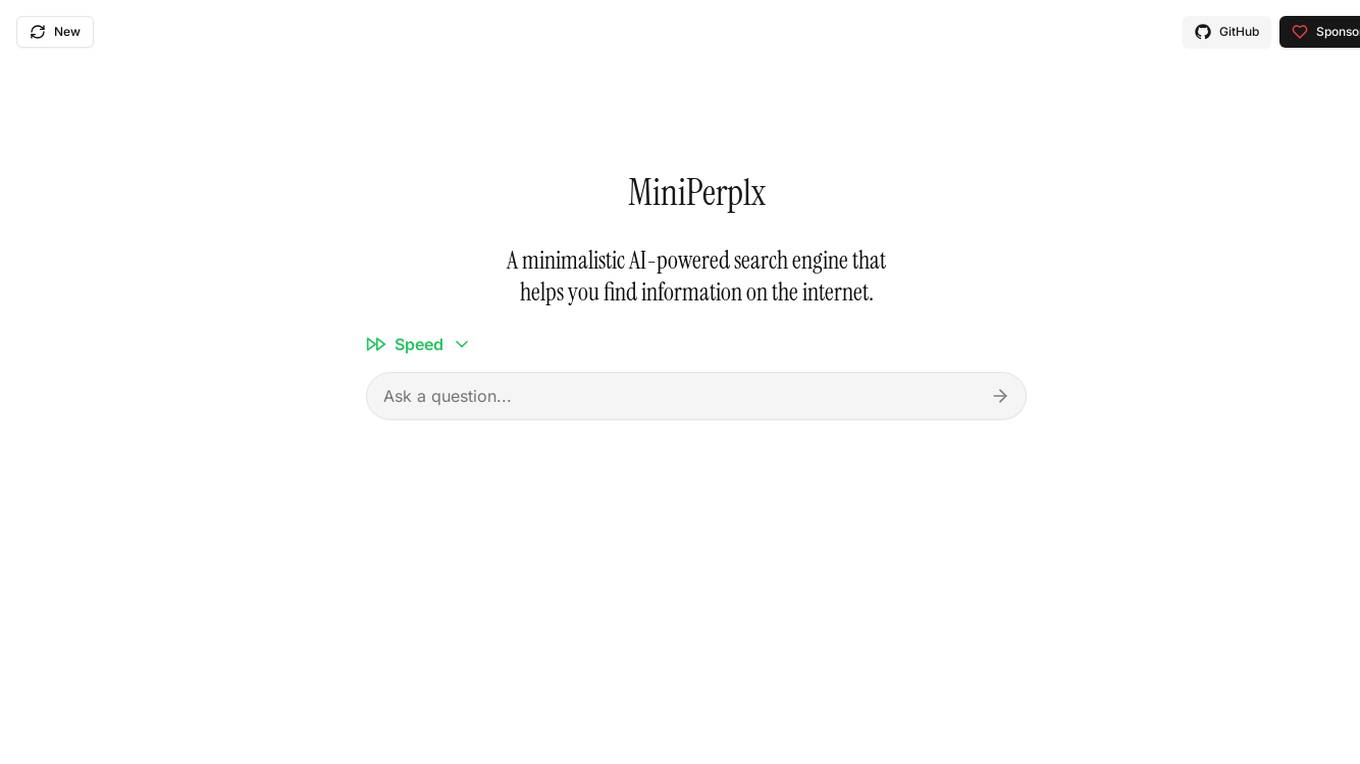
MiniPerplx
MiniPerplx is a minimalistic AI-powered search engine designed to help users find information on the internet efficiently. With its intuitive interface, users can quickly search for a wide range of topics, from weather updates to sports events and even solve simple queries like counting the occurrences of specific letters in a word or understanding literary references. MiniPerplx aims to streamline the search process and provide users with accurate and relevant results in a fast and user-friendly manner.
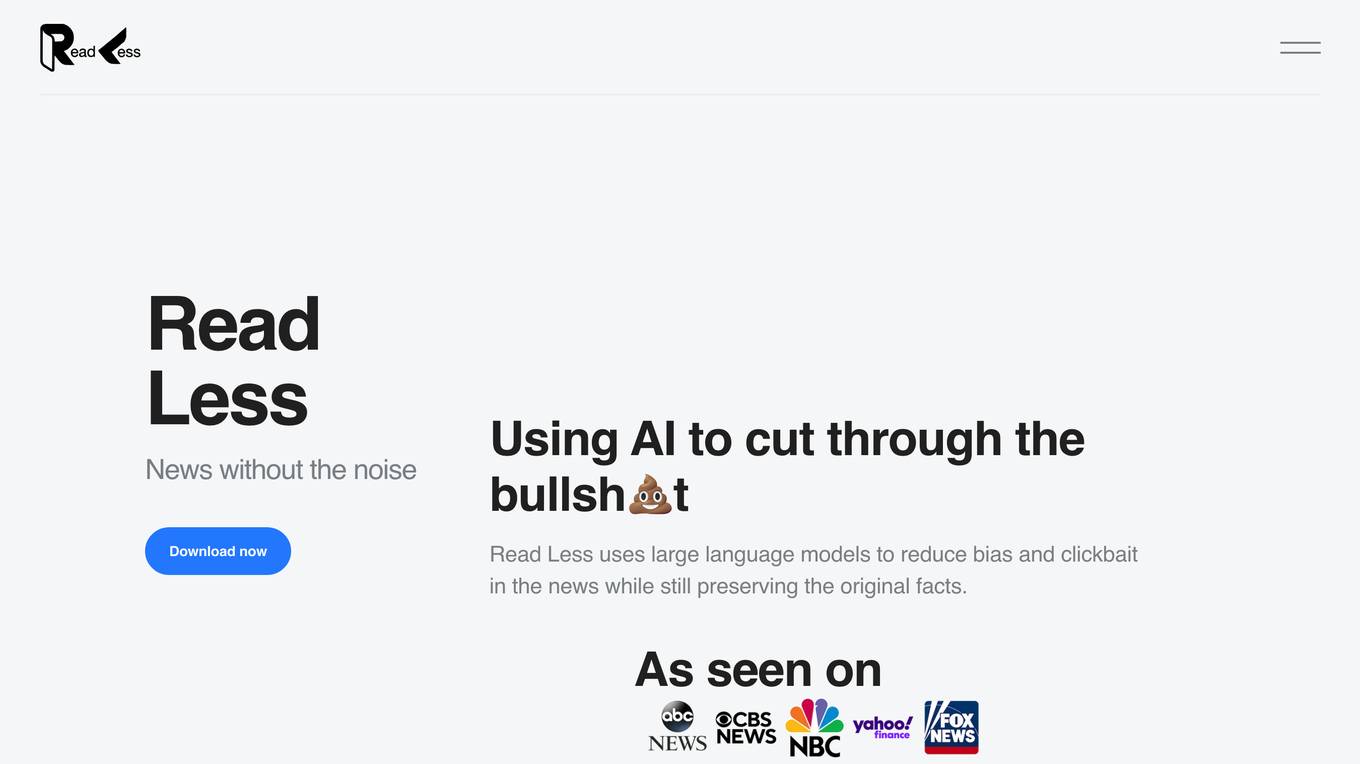
503 Service Temporarily Unavailable
The website is currently experiencing a temporary service outage, indicated by the '503 Service Temporarily Unavailable' error message. This error typically occurs when the server is unable to handle the request due to maintenance, overload, or other issues. The 'nginx' reference suggests that the website is using the Nginx web server software. Users encountering this error are advised to wait and try accessing the site later.
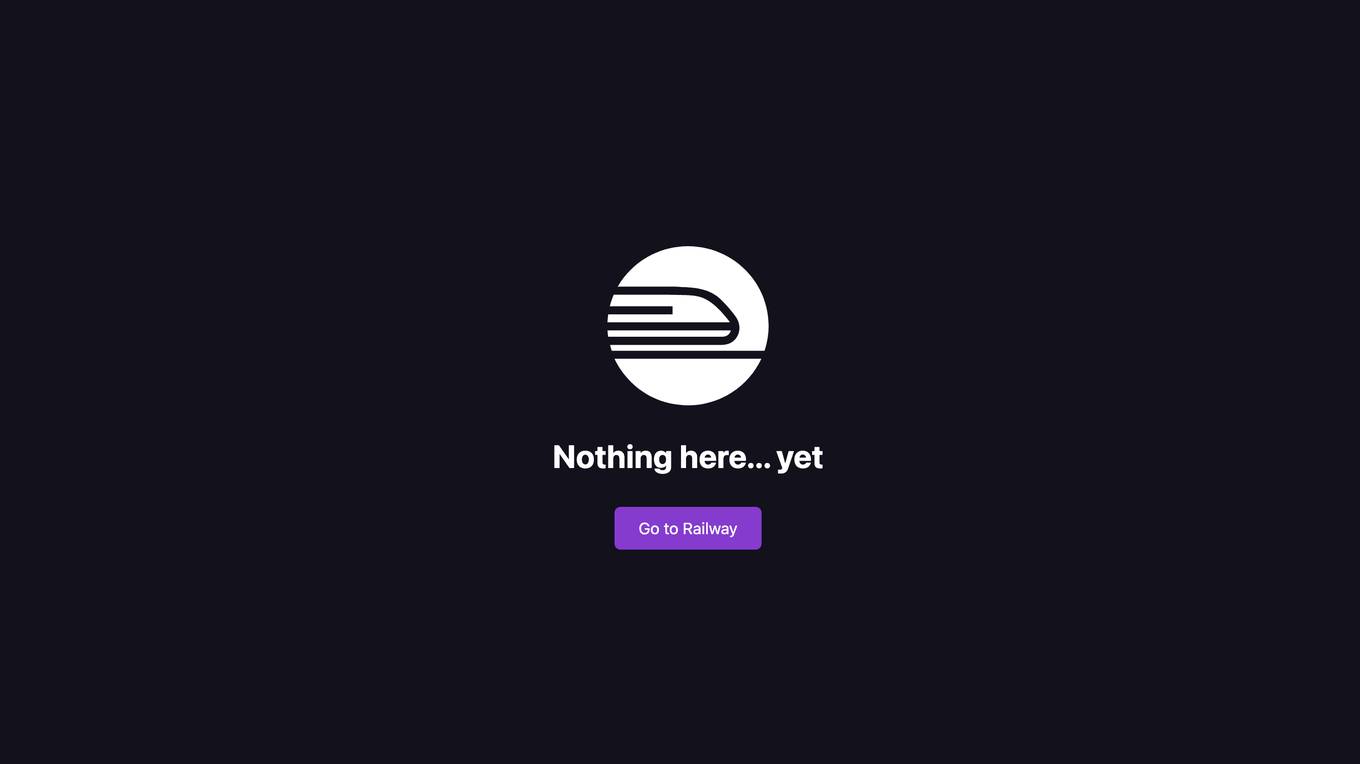
Railway Error Page
The website page displays a '404 Not Found' error message indicating that the requested page is not available. It suggests checking network settings and contacting the website owner for assistance. The message includes a unique request ID for reference. The page also includes a link to 'Go to Railway'.

Maximus.guru
Maximus.guru is a domain that has expired and is currently parked for free by GoDaddy.com. The website does not offer any specific services or products but rather displays a message indicating that the domain is no longer active. It is important to note that any references to companies, products, or services on this site are not endorsed or associated with GoDaddy.com LLC.
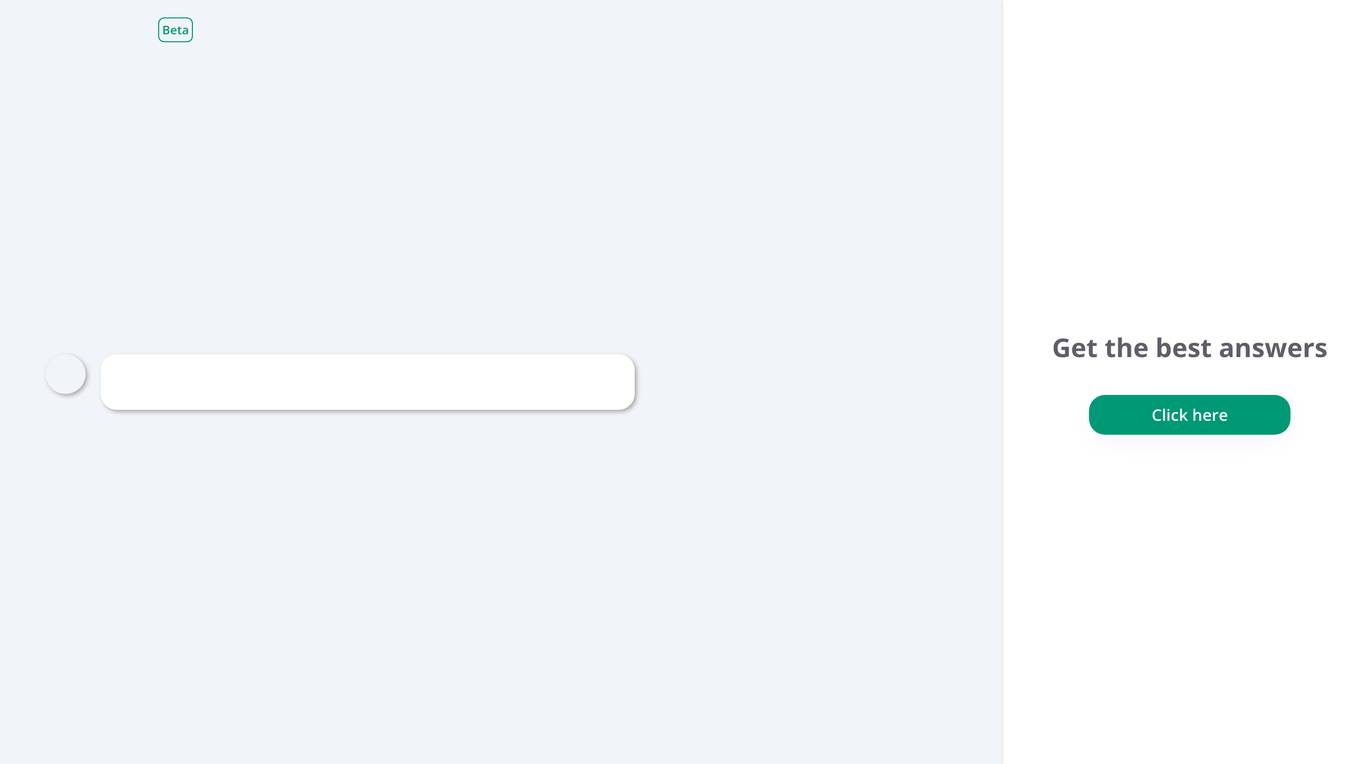
Heybuddy.one
Heybuddy.one is a domain that is currently parked for free, courtesy of GoDaddy.com. The website does not offer any specific services or products but rather serves as a placeholder for potential future use. It is important to note that any references to companies, products, or services on the site are not controlled by GoDaddy.com LLC and do not imply any association or endorsement by them.
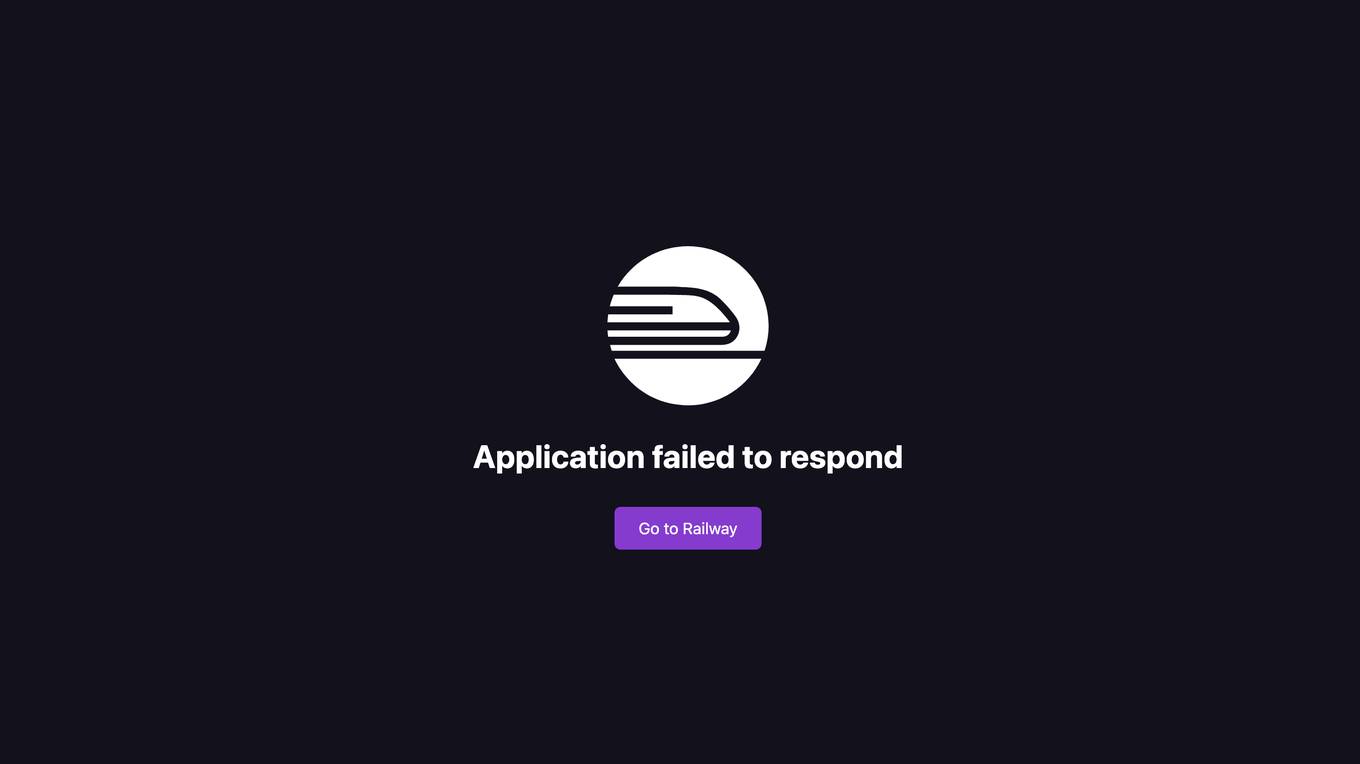
Railway Station Error Assistant
The website page displays a '404 Not Found' error message indicating that the train has not arrived at the station. It advises users to check their network settings to ensure domain provisioning. If you are a visitor, it suggests informing the owner about being stuck at the station. The page also provides a Request ID for reference.
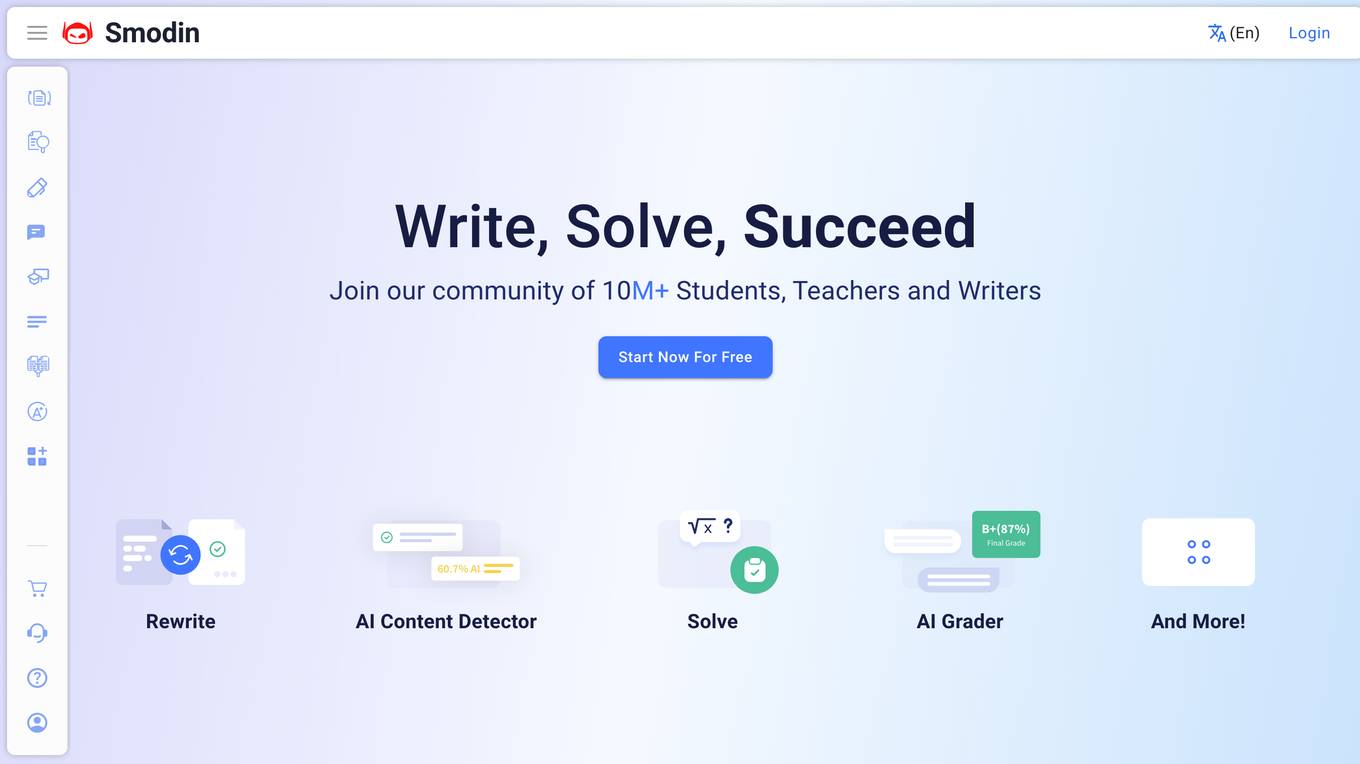
Smodin
Smodin is a multi-lingual writing assistance tool that provides a range of features to help users with their research and content creation needs. It offers AI-powered research tools, automatic reference generation, plagiarism detection, and instant feedback on writing. Smodin also includes a chat feature that allows users to ask questions and get answers on any subject. The tool is designed to help users write high-quality, structured text quickly and easily.
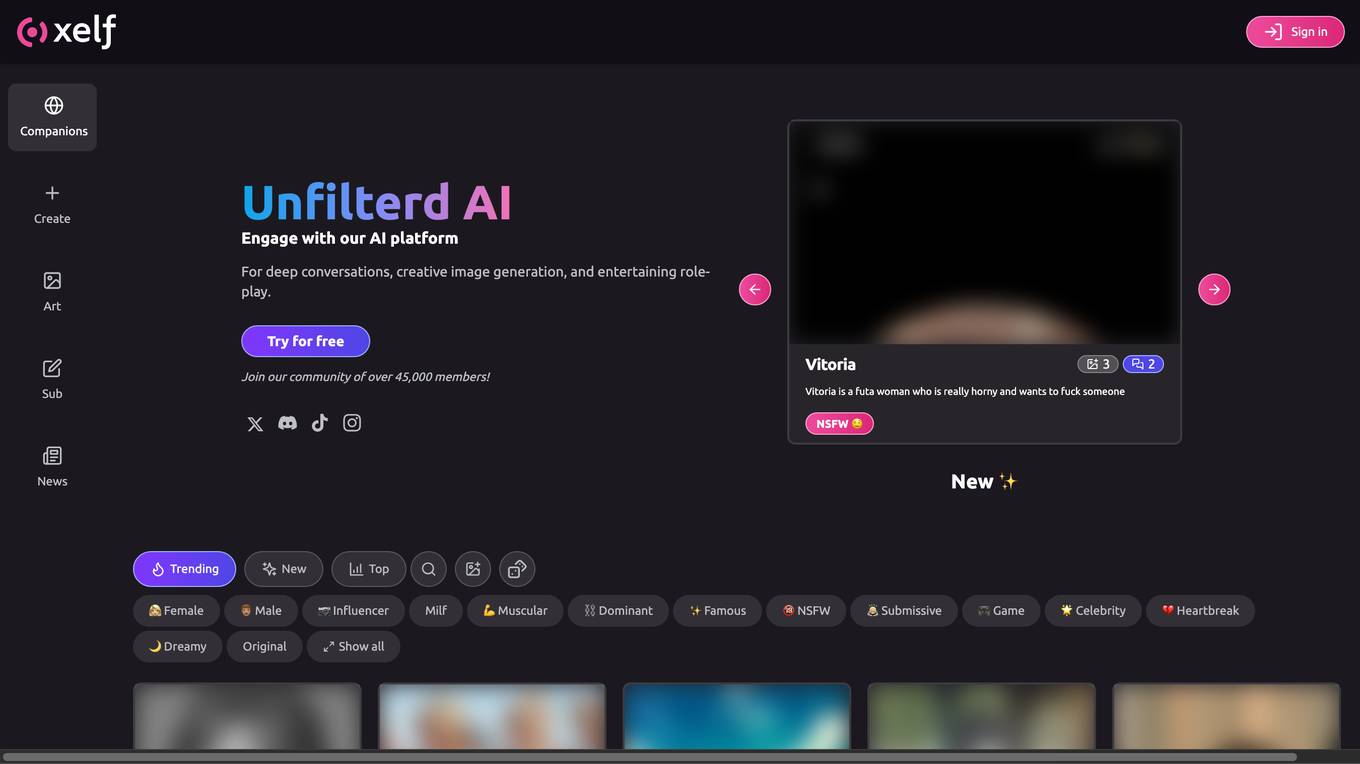
404 Error Page
The website displays a '404: NOT_FOUND' error message indicating that the deployment cannot be found. It provides a code (DEPLOYMENT_NOT_FOUND) and an ID (sin1::22md2-1720772812453-4893618e160a) for reference. Users are directed to check the documentation for further information and troubleshooting.
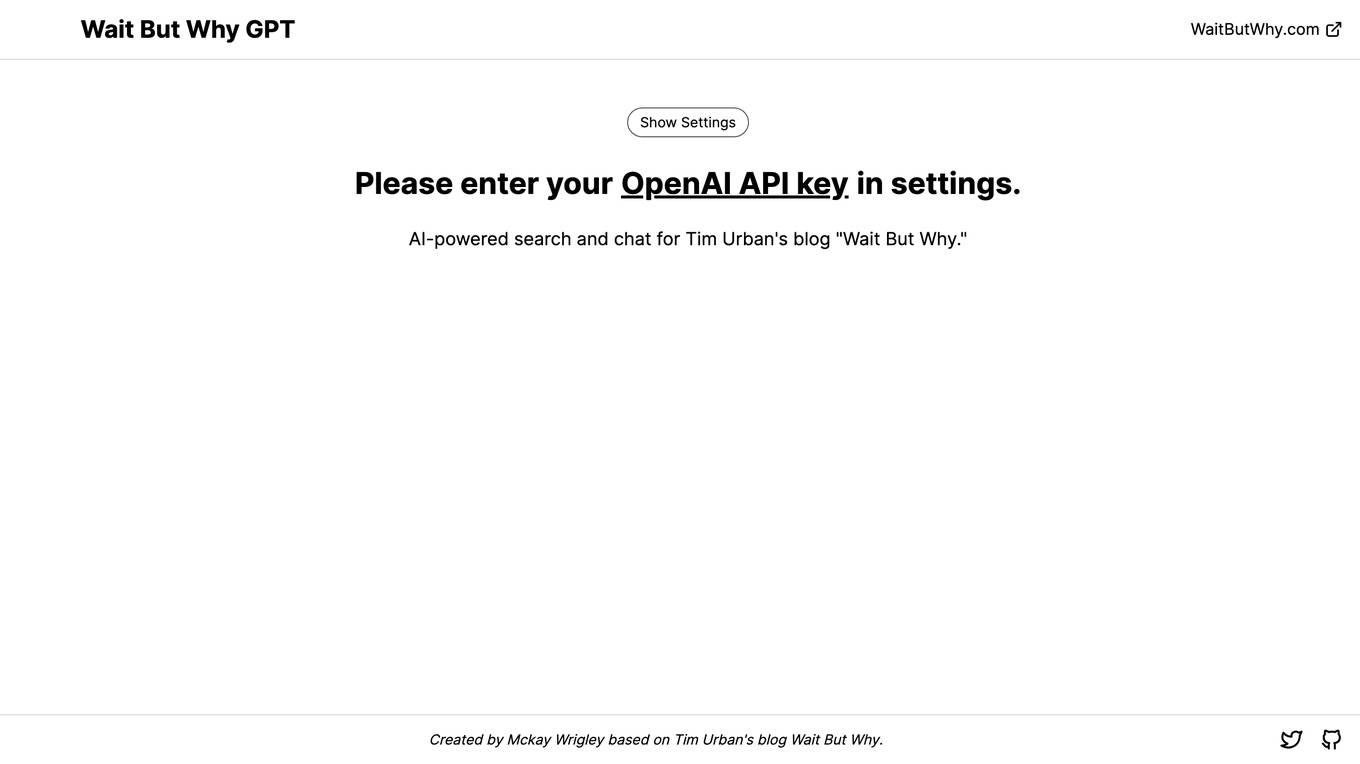
404 Error Page
The website displays a 404 error message indicating that the deployment cannot be found. It provides a code (DEPLOYMENT_NOT_FOUND) and an ID (sin1::l44g5-1727283130745-f99c9f7f28f4) for reference. Users are directed to check the documentation for further information and troubleshooting.

Alphafeed
Alphafeed.xyz is a domain that is currently up for sale. The website serves as a platform for the sale of the domain by its owner. It was generated using Sedo Domain Parking. The site provides information and resources related to the domain, and visitors can potentially purchase the domain directly from the owner. Please note that Sedo, the platform hosting the domain sale, does not have any direct relationships with third-party advertisers. Any references to specific services or trademarks are not endorsed or controlled by Sedo.

Posylanki.live
Posylanki.live is a website currently up for sale. The domain owner is offering it for sale at an asking price of 500 EUR. The webpage was created using Sedo Domain Parking. The website provides resources and information related to posylanki. Please note that Sedo, the platform used for domain parking, does not have any relationship with third-party advertisers. Any reference to a specific service or trademark is not controlled by Sedo and does not imply any association, endorsement, or recommendation by Sedo. Users can find the privacy policy on the website.
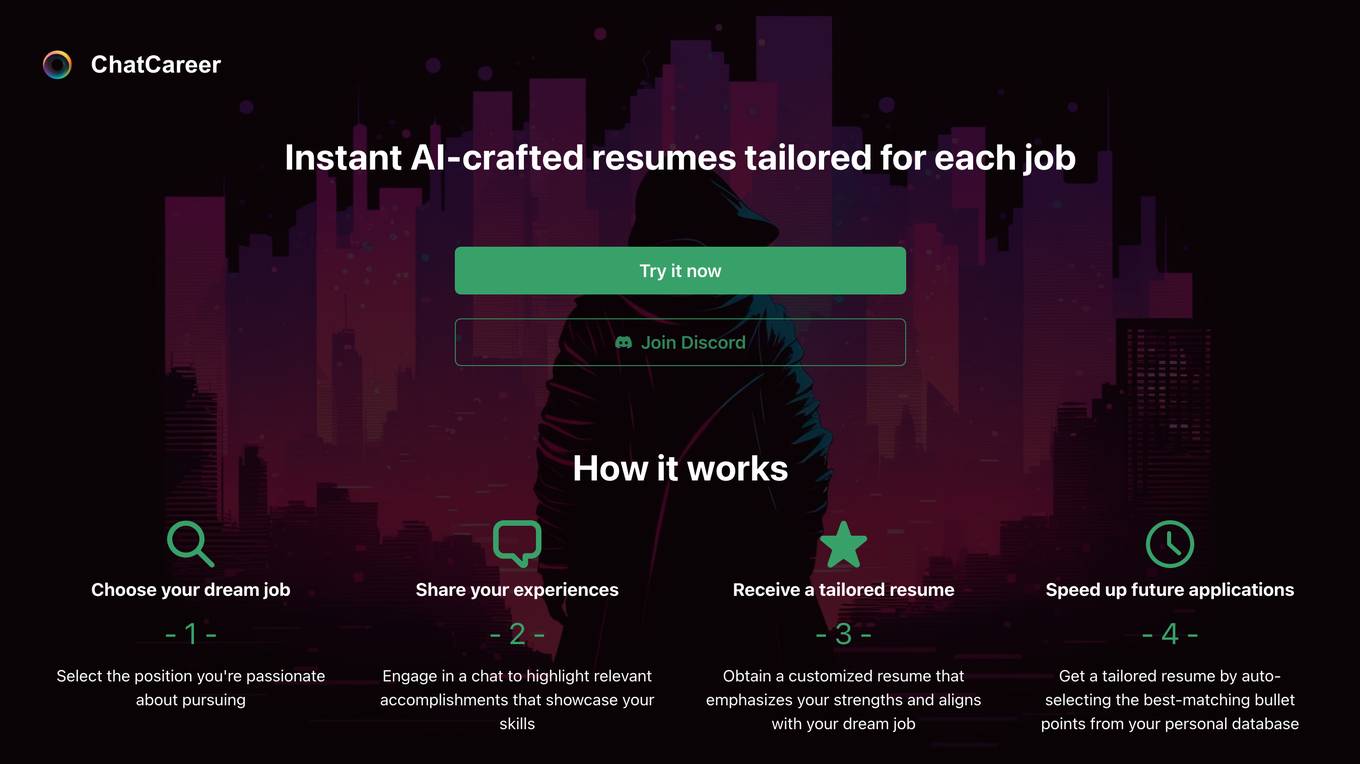
404 Error Page
The website displays a 404 error message indicating that the deployment cannot be found. It provides a code (DEPLOYMENT_NOT_FOUND) and an ID (sin1::7crbp-1720289011850-d12041b250e9) for reference. Users are directed to check the documentation for further information and troubleshooting.
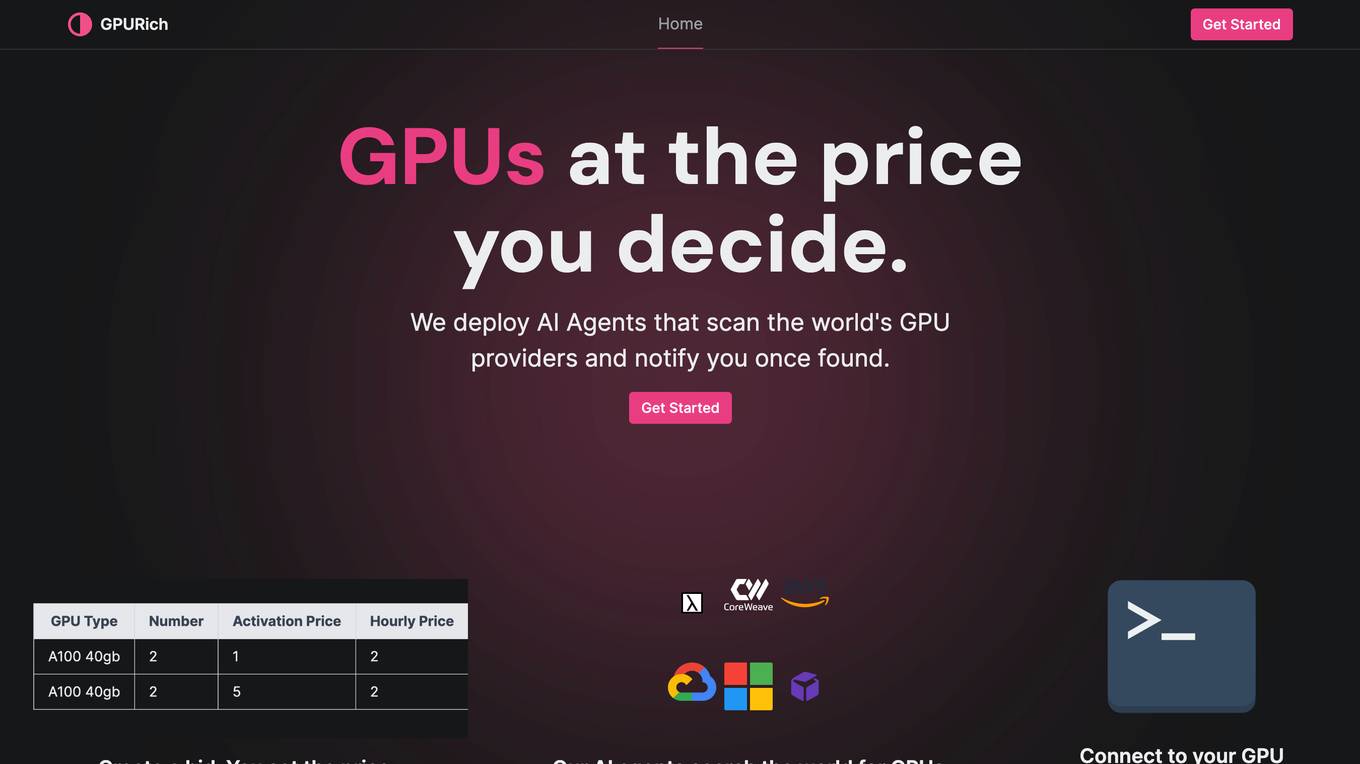
404 Error Notifier
The website displays a 404 error message indicating that the deployment cannot be found. It provides a code (DEPLOYMENT_NOT_FOUND) and an ID (sin1::n894q-1726678978147-1c9e4ad82a70) for reference. Users are directed to check the documentation for further information and troubleshooting.
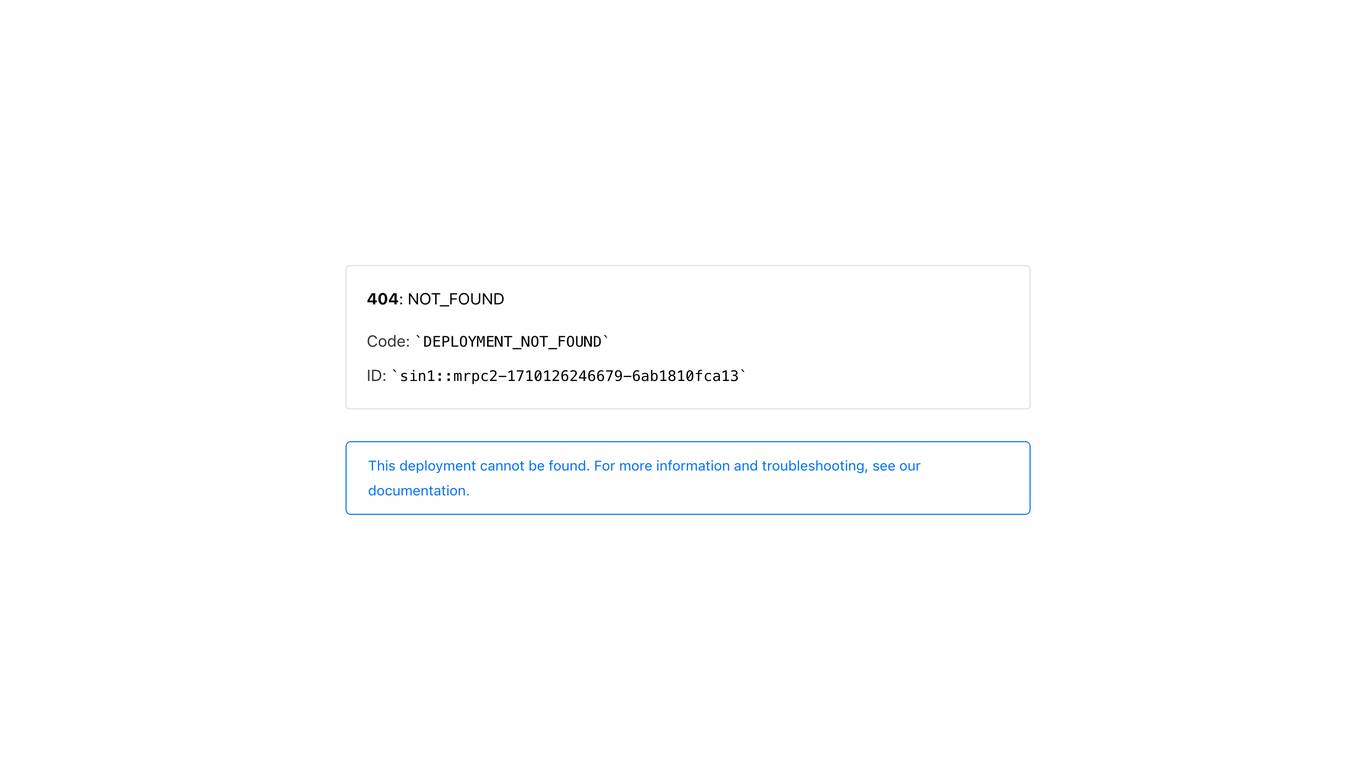
404 Error Page
The website displays a 404 error message indicating that the deployment cannot be found. It provides a code (DEPLOYMENT_NOT_FOUND) and an ID (sin1::qhrjt-1726765433586-bc18f7adaa0c) for reference. Users are directed to check the documentation for further information and troubleshooting.
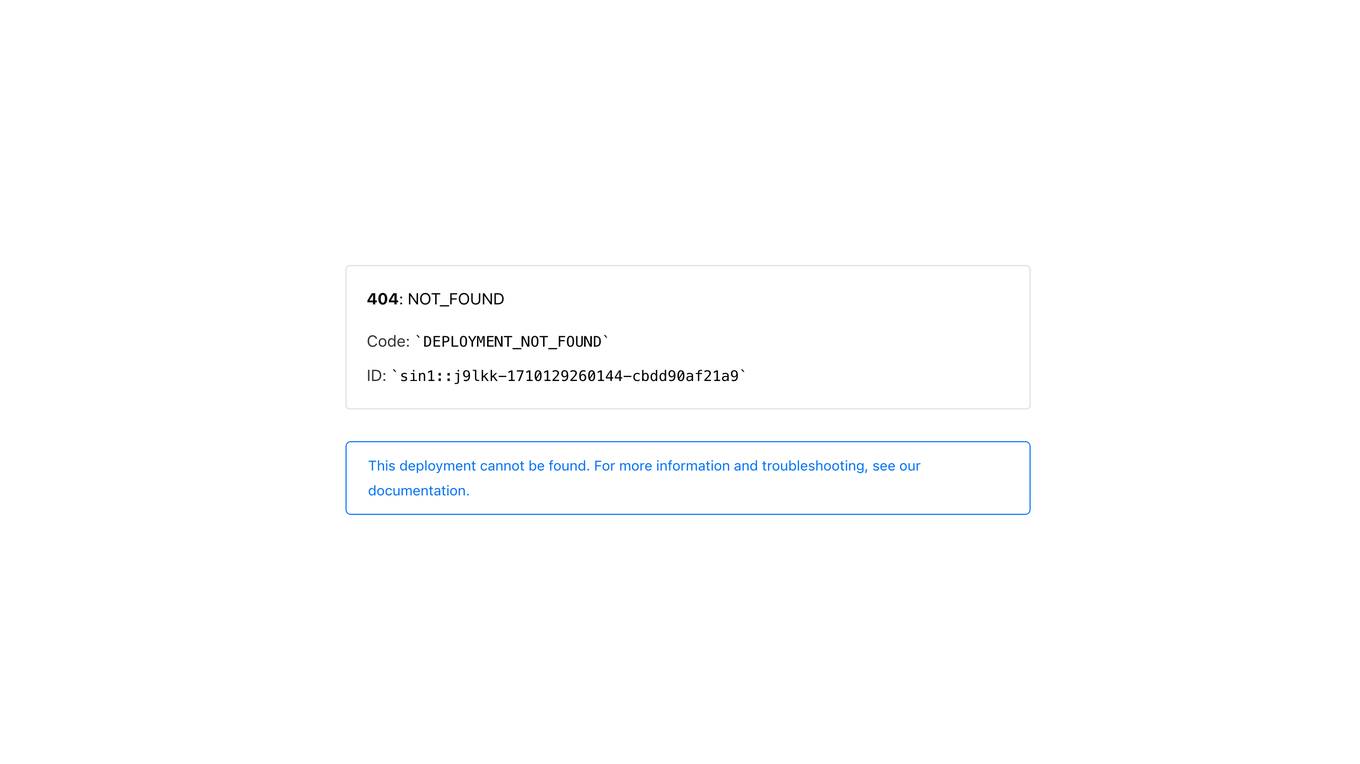
ErrorResolver
The website displays a 404 error message indicating that the deployment cannot be found. It provides a code (DEPLOYMENT_NOT_FOUND) and an ID (sin1::vphzj-1726938947015-5b9ee22b5622) for reference. Users are directed to check the documentation for further information and troubleshooting.
20 - Open Source AI Tools
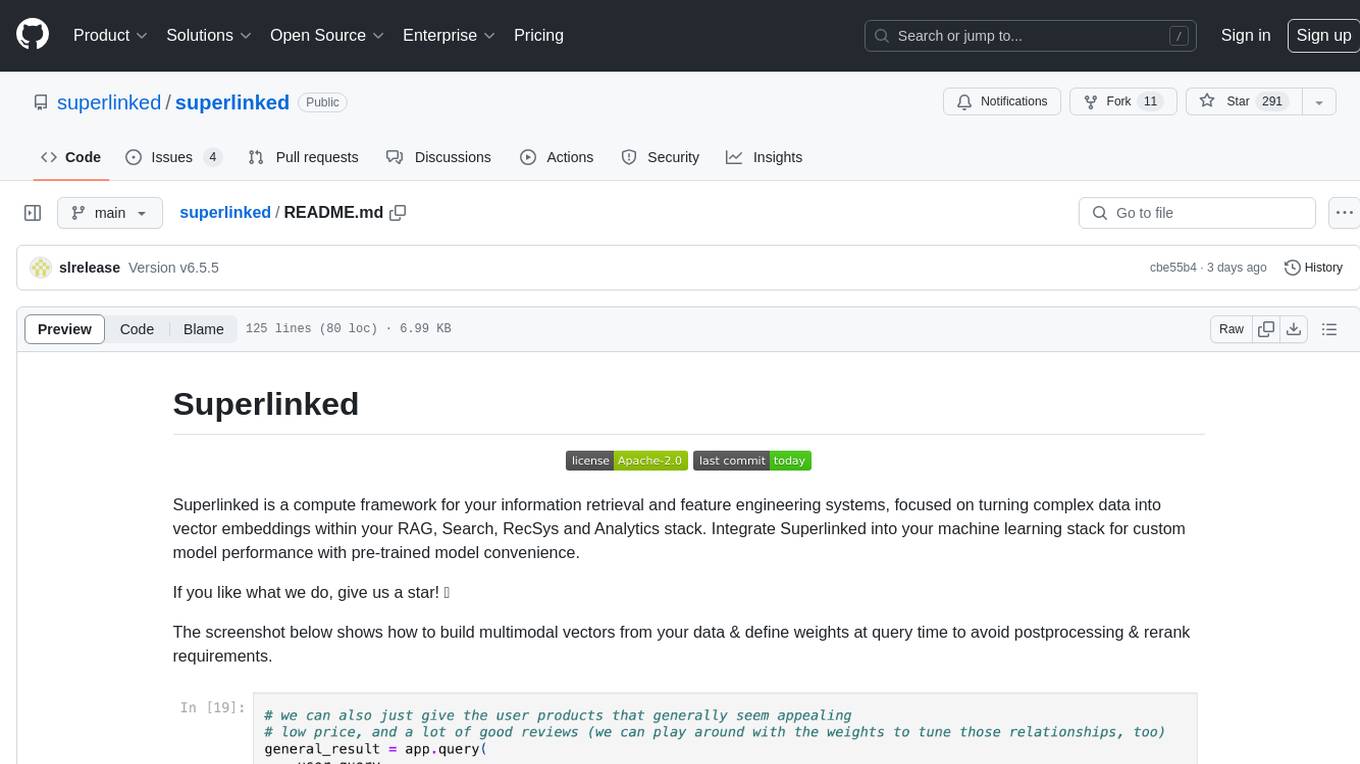
superlinked
Superlinked is a compute framework for information retrieval and feature engineering systems, focusing on converting complex data into vector embeddings for RAG, Search, RecSys, and Analytics stack integration. It enables custom model performance in machine learning with pre-trained model convenience. The tool allows users to build multimodal vectors, define weights at query time, and avoid postprocessing & rerank requirements. Users can explore the computational model through simple scripts and python notebooks, with a future release planned for production usage with built-in data infra and vector database integrations.
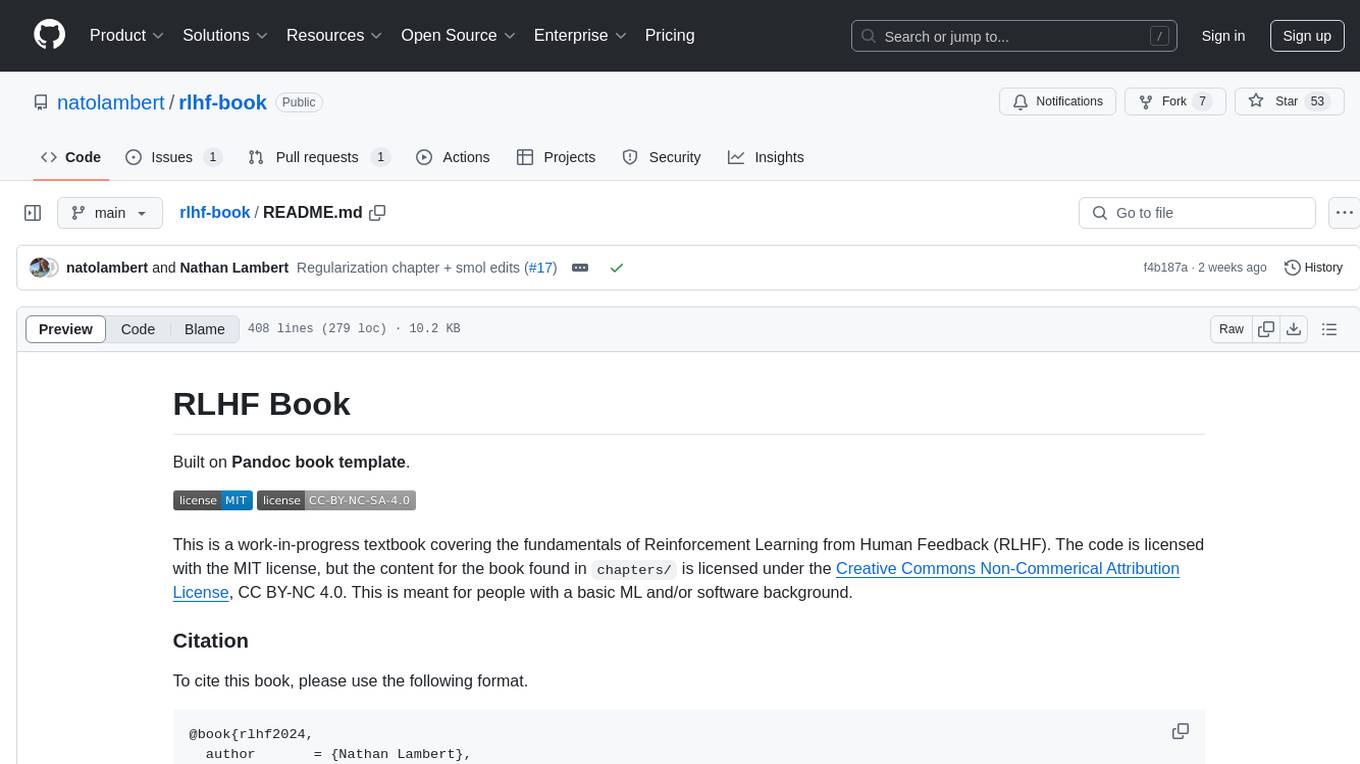
rlhf-book
RLHF Book is a work-in-progress textbook covering the fundamentals of Reinforcement Learning from Human Feedback (RLHF). It is built on the Pandoc book template and is meant for people with a basic ML and/or software background. The content for the book is licensed under the Creative Commons Non-Commercial Attribution License, CC BY-NC 4.0. The repository contains a simple template for building Pandoc documents, allowing users to compile markdown files into readable files such as PDF, EPUB, and HTML.
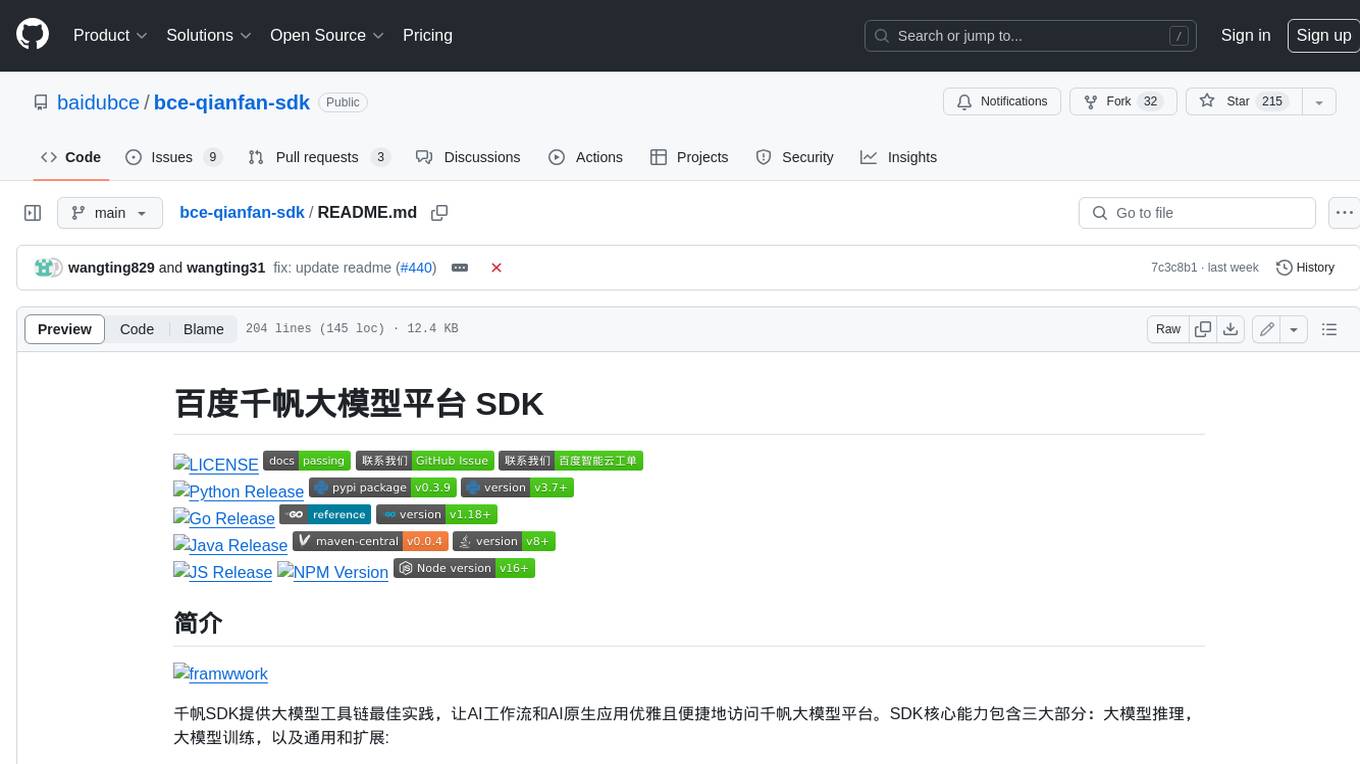
bce-qianfan-sdk
The Qianfan SDK provides best practices for large model toolchains, allowing AI workflows and AI-native applications to access the Qianfan large model platform elegantly and conveniently. The core capabilities of the SDK include three parts: large model reasoning, large model training, and general and extension: * `Large model reasoning`: Implements interface encapsulation for reasoning of Yuyan (ERNIE-Bot) series, open source large models, etc., supporting dialogue, completion, Embedding, etc. * `Large model training`: Based on platform capabilities, it supports end-to-end large model training process, including training data, fine-tuning/pre-training, and model services. * `General and extension`: General capabilities include common AI development tools such as Prompt/Debug/Client. The extension capability is based on the characteristics of Qianfan to adapt to common middleware frameworks.
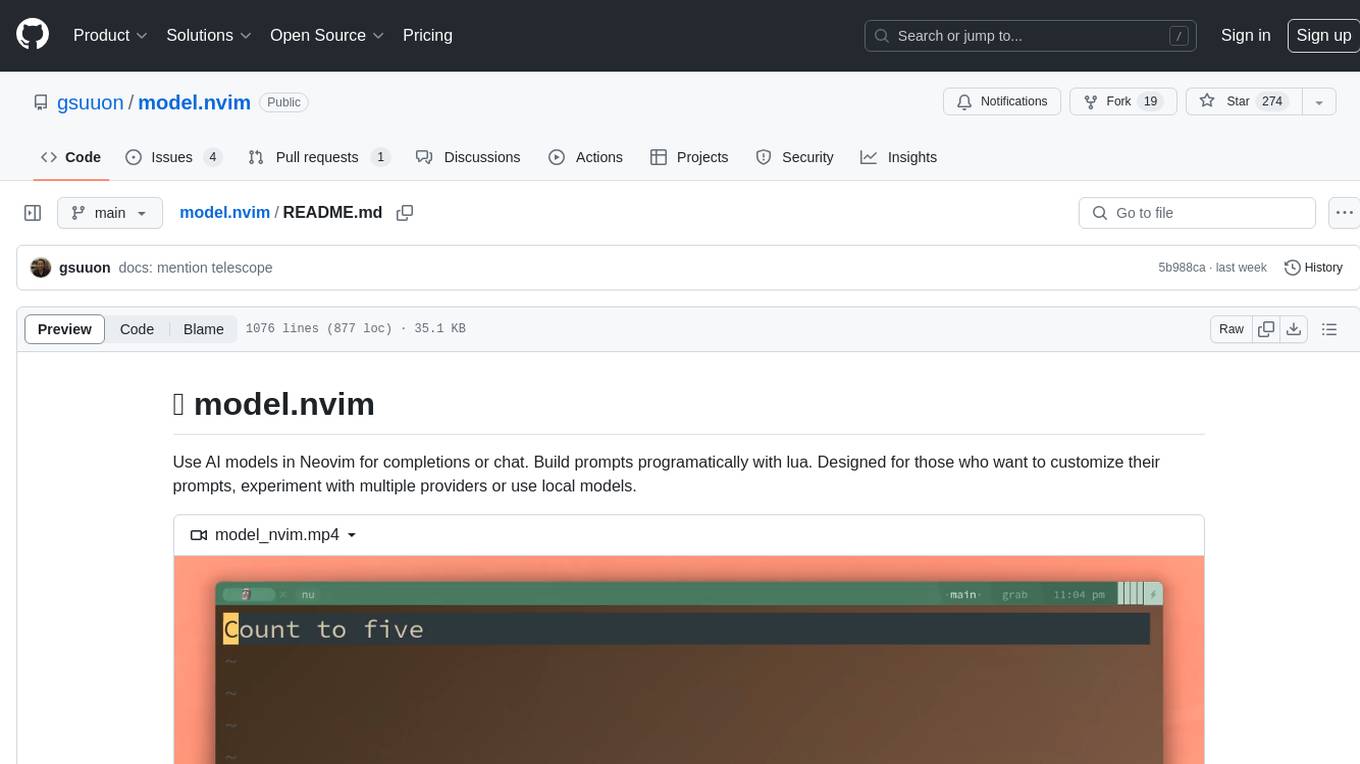
model.nvim
model.nvim is a tool designed for Neovim users who want to utilize AI models for completions or chat within their text editor. It allows users to build prompts programmatically with Lua, customize prompts, experiment with multiple providers, and use both hosted and local models. The tool supports features like provider agnosticism, programmatic prompts in Lua, async and multistep prompts, streaming completions, and chat functionality in 'mchat' filetype buffer. Users can customize prompts, manage responses, and context, and utilize various providers like OpenAI ChatGPT, Google PaLM, llama.cpp, ollama, and more. The tool also supports treesitter highlights and folds for chat buffers.
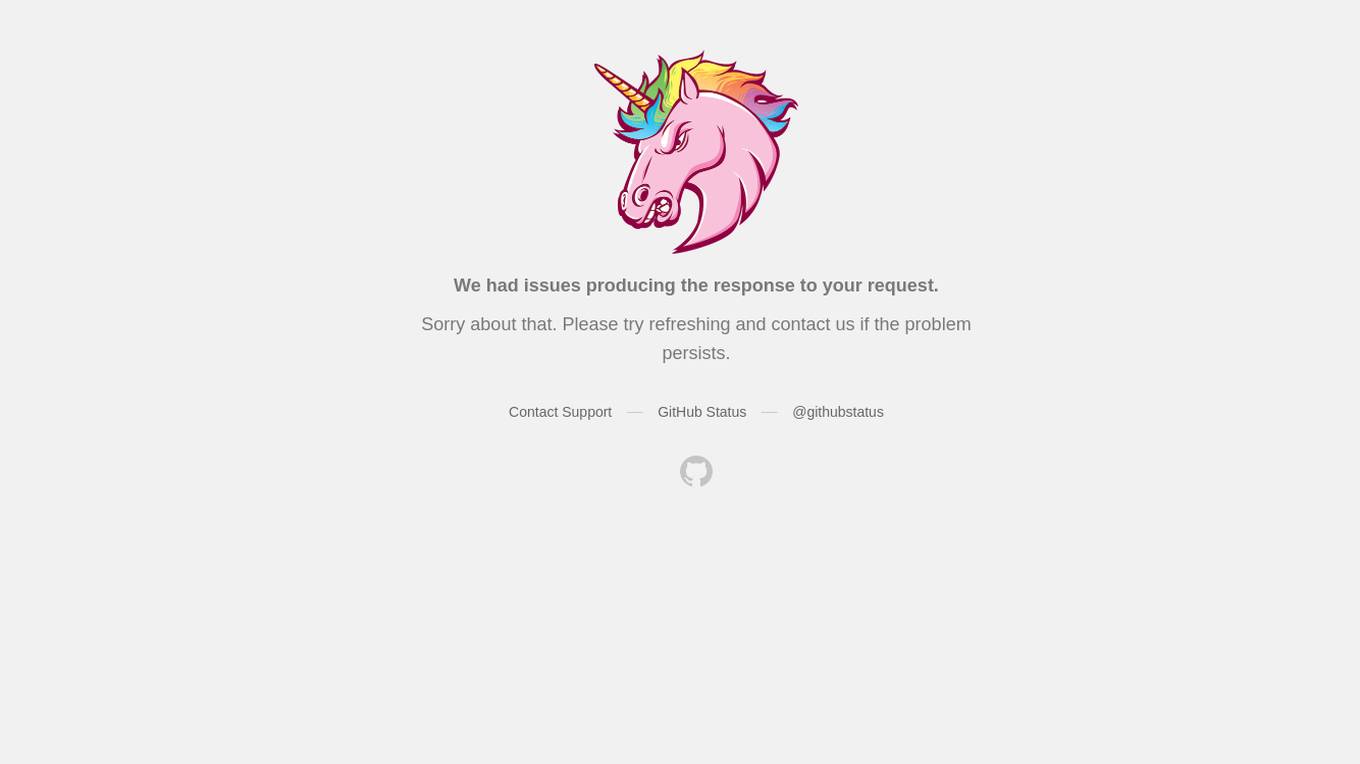
ai-reference-models
The Intel® AI Reference Models repository contains links to pre-trained models, sample scripts, best practices, and tutorials for popular open-source machine learning models optimized by Intel to run on Intel® Xeon® Scalable processors and Intel® Data Center GPUs. The purpose is to quickly replicate complete software environments showcasing the AI capabilities of Intel platforms. It includes optimizations for popular deep learning frameworks like TensorFlow and PyTorch, with additional plugins/extensions for improved performance. The repository is licensed under Apache License Version 2.0.
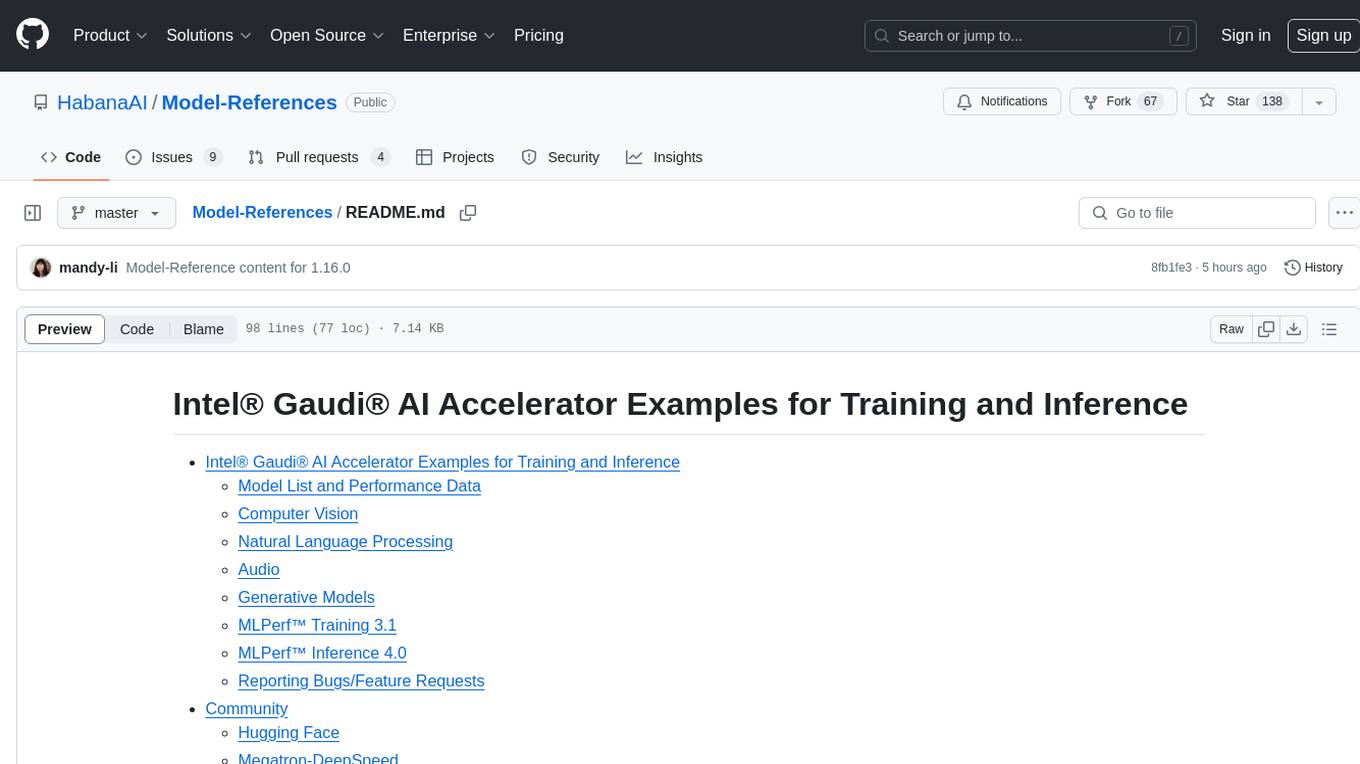
Model-References
The 'Model-References' repository contains examples for training and inference using Intel Gaudi AI Accelerator. It includes models for computer vision, natural language processing, audio, generative models, MLPerf™ training, and MLPerf™ inference. The repository provides performance data and model validation information for various frameworks like PyTorch. Users can find examples of popular models like ResNet, BERT, and Stable Diffusion optimized for Intel Gaudi AI accelerator.
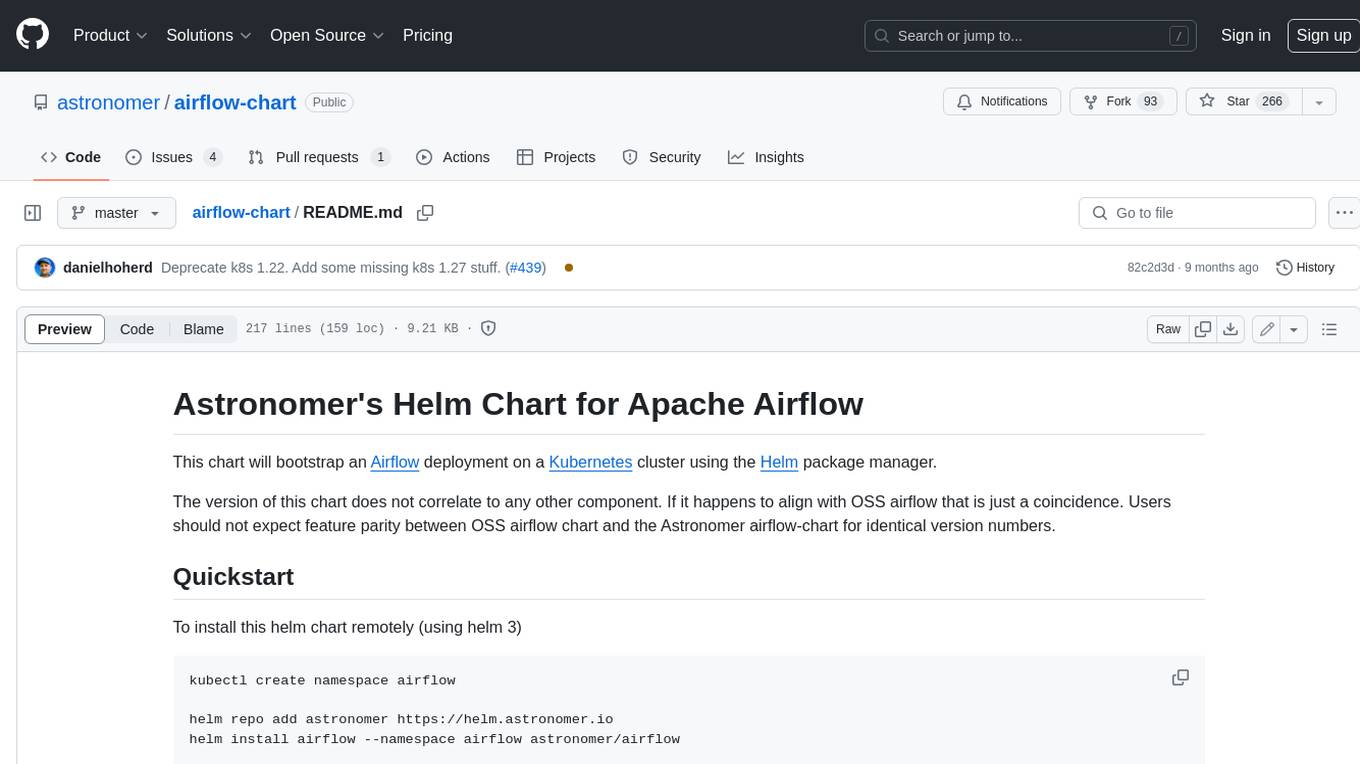
airflow-chart
This Helm chart bootstraps an Airflow deployment on a Kubernetes cluster using the Helm package manager. The version of this chart does not correlate to any other component. Users should not expect feature parity between OSS airflow chart and the Astronomer airflow-chart for identical version numbers. To install this helm chart remotely (using helm 3) kubectl create namespace airflow helm repo add astronomer https://helm.astronomer.io helm install airflow --namespace airflow astronomer/airflow To install this repository from source sh kubectl create namespace airflow helm install --namespace airflow . Prerequisites: Kubernetes 1.12+ Helm 3.6+ PV provisioner support in the underlying infrastructure Installing the Chart: sh helm install --name my-release . The command deploys Airflow on the Kubernetes cluster in the default configuration. The Parameters section lists the parameters that can be configured during installation. Upgrading the Chart: First, look at the updating documentation to identify any backwards-incompatible changes. To upgrade the chart with the release name `my-release`: sh helm upgrade --name my-release . Uninstalling the Chart: To uninstall/delete the `my-release` deployment: sh helm delete my-release The command removes all the Kubernetes components associated with the chart and deletes the release. Updating DAGs: Bake DAGs in Docker image The recommended way to update your DAGs with this chart is to build a new docker image with the latest code (`docker build -t my-company/airflow:8a0da78 .`), push it to an accessible registry (`docker push my-company/airflow:8a0da78`), then update the Airflow pods with that image: sh helm upgrade my-release . --set images.airflow.repository=my-company/airflow --set images.airflow.tag=8a0da78 Docker Images: The Airflow image that are referenced as the default values in this chart are generated from this repository: https://github.com/astronomer/ap-airflow. Other non-airflow images used in this chart are generated from this repository: https://github.com/astronomer/ap-vendor. Parameters: The complete list of parameters supported by the community chart can be found on the Parameteres Reference page, and can be set under the `airflow` key in this chart. The following tables lists the configurable parameters of the Astronomer chart and their default values. | Parameter | Description | Default | | :----------------------------- | :-------------------------------------------------------------------------------------------------------- | :---------------------------- | | `ingress.enabled` | Enable Kubernetes Ingress support | `false` | | `ingress.acme` | Add acme annotations to Ingress object | `false` | | `ingress.tlsSecretName` | Name of secret that contains a TLS secret | `~` | | `ingress.webserverAnnotations` | Annotations added to Webserver Ingress object | `{}` | | `ingress.flowerAnnotations` | Annotations added to Flower Ingress object | `{}` | | `ingress.baseDomain` | Base domain for VHOSTs | `~` | | `ingress.auth.enabled` | Enable auth with Astronomer Platform | `true` | | `extraObjects` | Extra K8s Objects to deploy (these are passed through `tpl`). More about Extra Objects. | `[]` | | `sccEnabled` | Enable security context constraints required for OpenShift | `false` | | `authSidecar.enabled` | Enable authSidecar | `false` | | `authSidecar.repository` | The image for the auth sidecar proxy | `nginxinc/nginx-unprivileged` | | `authSidecar.tag` | The image tag for the auth sidecar proxy | `stable` | | `authSidecar.pullPolicy` | The K8s pullPolicy for the the auth sidecar proxy image | `IfNotPresent` | | `authSidecar.port` | The port the auth sidecar exposes | `8084` | | `gitSyncRelay.enabled` | Enables git sync relay feature. | `False` | | `gitSyncRelay.repo.url` | Upstream URL to the git repo to clone. | `~` | | `gitSyncRelay.repo.branch` | Branch of the upstream git repo to checkout. | `main` | | `gitSyncRelay.repo.depth` | How many revisions to check out. Leave as default `1` except in dev where history is needed. | `1` | | `gitSyncRelay.repo.wait` | Seconds to wait before pulling from the upstream remote. | `60` | | `gitSyncRelay.repo.subPath` | Path to the dags directory within the git repository. | `~` | Specify each parameter using the `--set key=value[,key=value]` argument to `helm install`. For example, sh helm install --name my-release --set executor=CeleryExecutor --set enablePodLaunching=false . Walkthrough using kind: Install kind, and create a cluster We recommend testing with Kubernetes 1.25+, example: sh kind create cluster --image kindest/node:v1.25.11 Confirm it's up: sh kubectl cluster-info --context kind-kind Add Astronomer's Helm repo sh helm repo add astronomer https://helm.astronomer.io helm repo update Create namespace + install the chart sh kubectl create namespace airflow helm install airflow -n airflow astronomer/airflow It may take a few minutes. Confirm the pods are up: sh kubectl get pods --all-namespaces helm list -n airflow Run `kubectl port-forward svc/airflow-webserver 8080:8080 -n airflow` to port-forward the Airflow UI to http://localhost:8080/ to confirm Airflow is working. Login as _admin_ and password _admin_. Build a Docker image from your DAGs: 1. Start a project using astro-cli, which will generate a Dockerfile, and load your DAGs in. You can test locally before pushing to kind with `astro airflow start`. `sh mkdir my-airflow-project && cd my-airflow-project astro dev init` 2. Then build the image: `sh docker build -t my-dags:0.0.1 .` 3. Load the image into kind: `sh kind load docker-image my-dags:0.0.1` 4. Upgrade Helm deployment: sh helm upgrade airflow -n airflow --set images.airflow.repository=my-dags --set images.airflow.tag=0.0.1 astronomer/airflow Extra Objects: This chart can deploy extra Kubernetes objects (assuming the role used by Helm can manage them). For Astronomer Cloud and Enterprise, the role permissions can be found in the Commander role. yaml extraObjects: - apiVersion: batch/v1beta1 kind: CronJob metadata: name: "{{ .Release.Name }}-somejob" spec: schedule: "*/10 * * * *" concurrencyPolicy: Forbid jobTemplate: spec: template: spec: containers: - name: myjob image: ubuntu command: - echo args: - hello restartPolicy: OnFailure Contributing: Check out our contributing guide! License: Apache 2.0 with Commons Clause
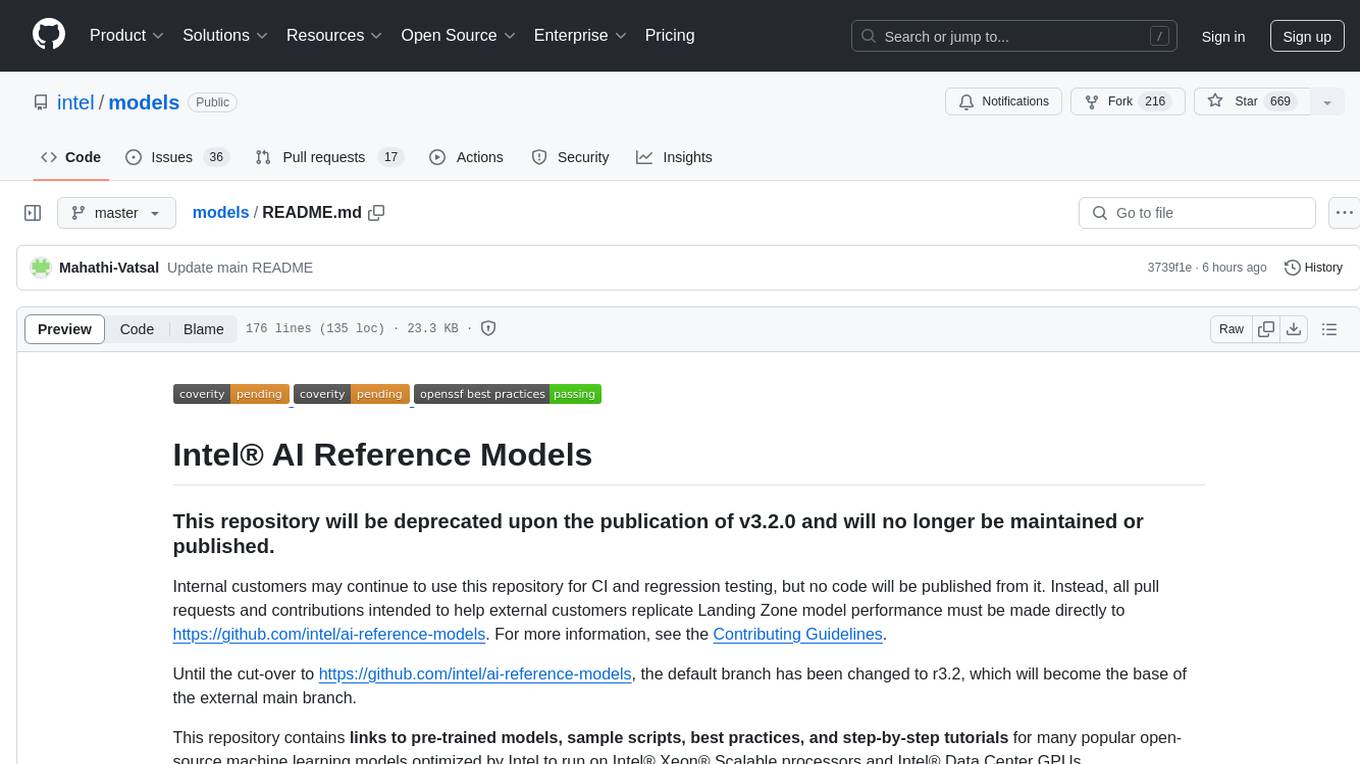
models
The Intel® AI Reference Models repository contains links to pre-trained models, sample scripts, best practices, and tutorials for popular open-source machine learning models optimized by Intel to run on Intel® Xeon® Scalable processors and Intel® Data Center GPUs. It aims to replicate the best-known performance of target model/dataset combinations in optimally-configured hardware environments. The repository will be deprecated upon the publication of v3.2.0 and will no longer be maintained or published.
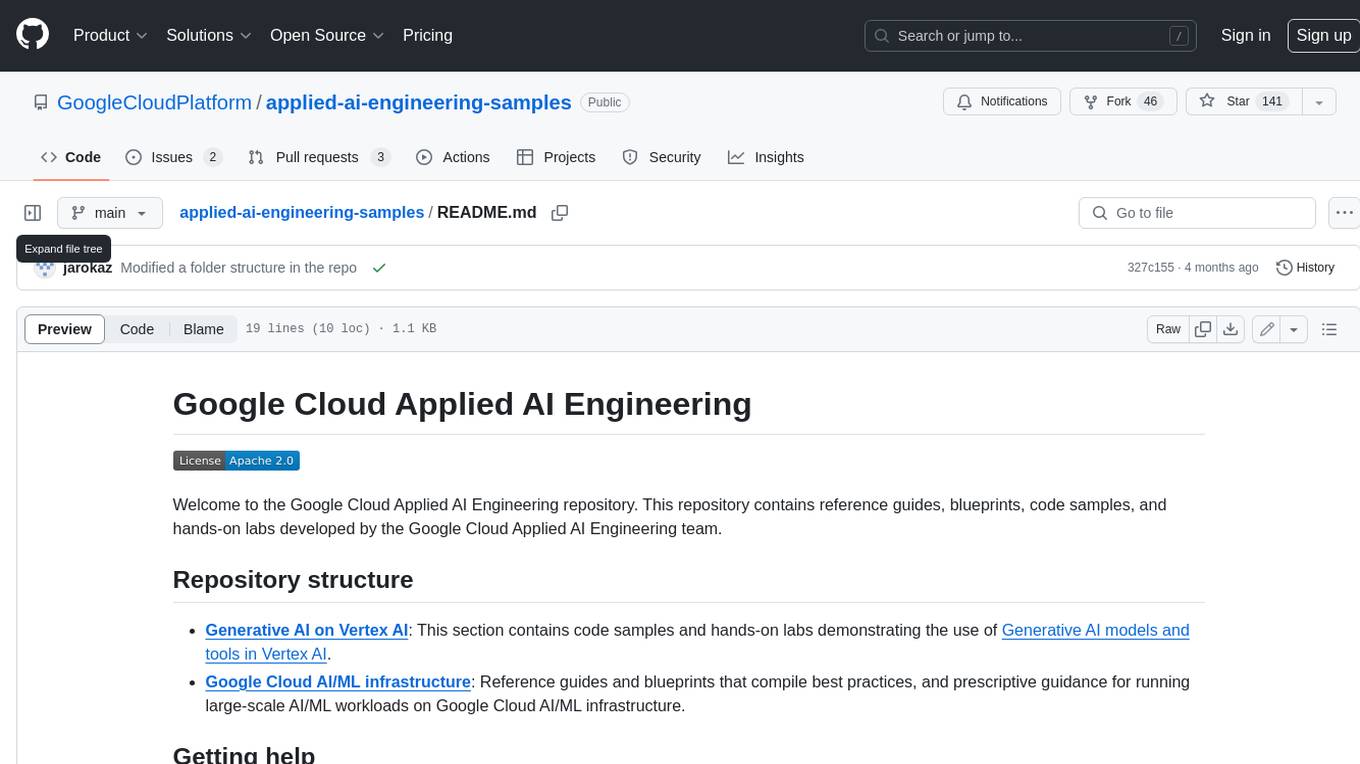
applied-ai-engineering-samples
The Google Cloud Applied AI Engineering repository provides reference guides, blueprints, code samples, and hands-on labs developed by the Google Cloud Applied AI Engineering team. It contains resources for Generative AI on Vertex AI, including code samples and hands-on labs demonstrating the use of Generative AI models and tools in Vertex AI. Additionally, it offers reference guides and blueprints that compile best practices and prescriptive guidance for running large-scale AI/ML workloads on Google Cloud AI/ML infrastructure.
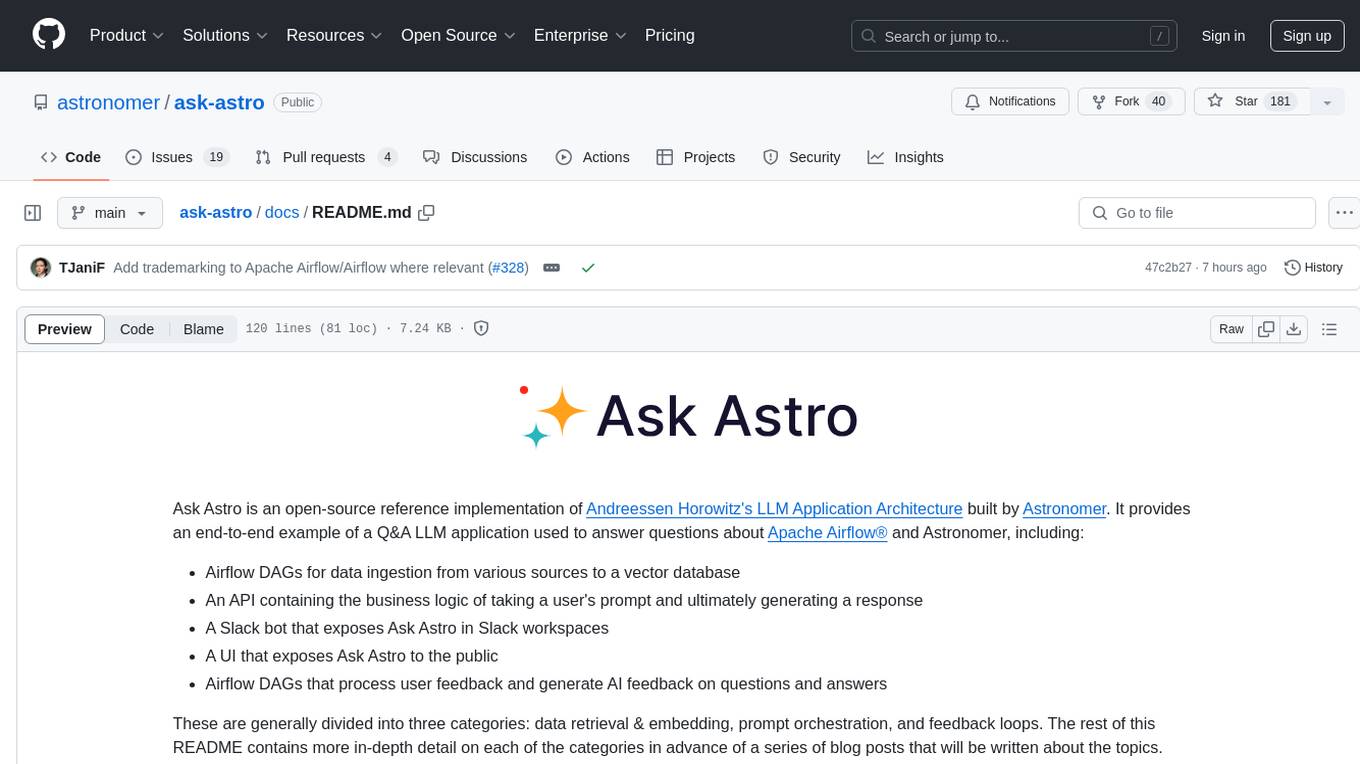
ask-astro
Ask Astro is an open-source reference implementation of Andreessen Horowitz's LLM Application Architecture built by Astronomer. It provides an end-to-end example of a Q&A LLM application used to answer questions about Apache Airflow® and Astronomer. Ask Astro includes Airflow DAGs for data ingestion, an API for business logic, a Slack bot, a public UI, and DAGs for processing user feedback. The tool is divided into data retrieval & embedding, prompt orchestration, and feedback loops.
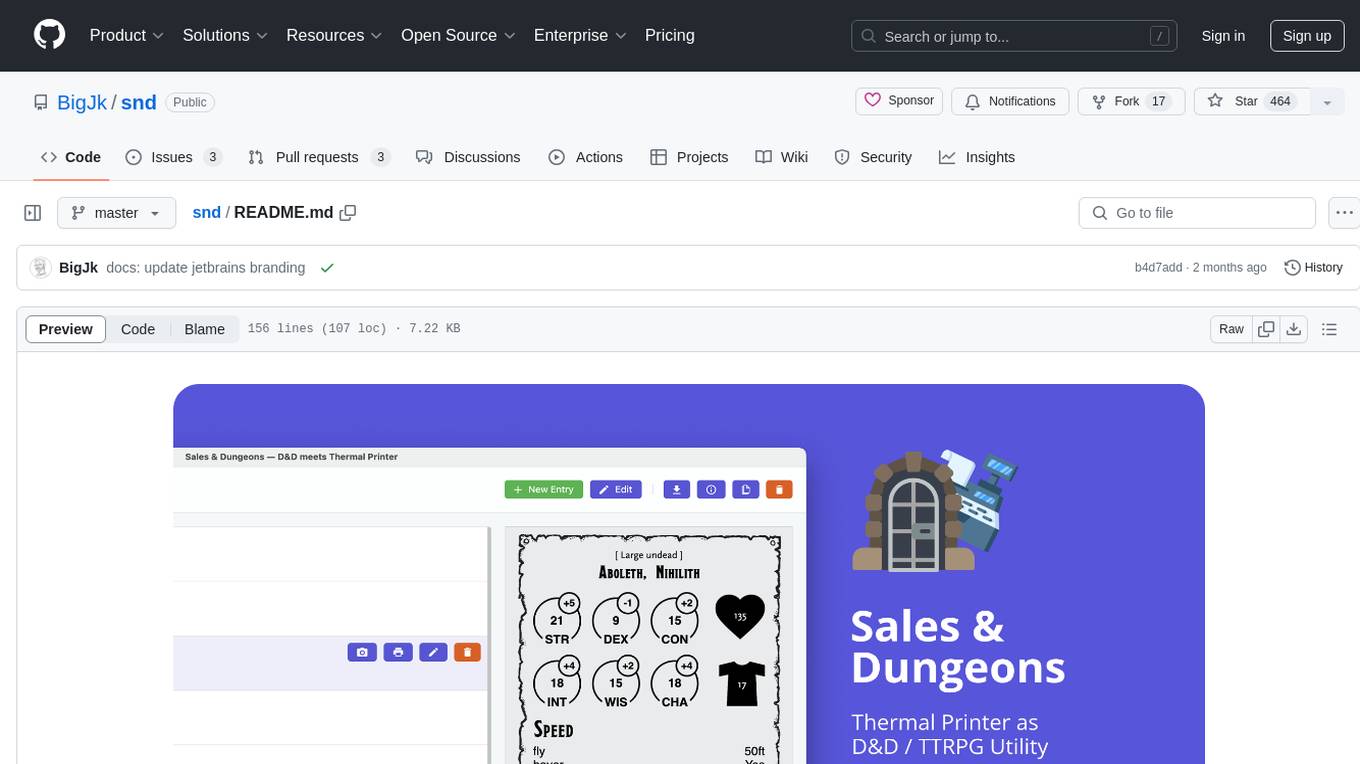
snd
Sales & Dungeons is a tool that utilizes thermal printers for creating customizable handouts, quick references, and more for Dungeons and Dragons sessions. It offers extensive templating and random generation systems, supports various connection methods, and allows importing/exporting templates and data sources. Users can access external data sources like Open5e, import data from CSV and other formats, and utilize AI prompt generation and translation. The tool supports cloud sync and is compatible with multiple operating systems and devices.
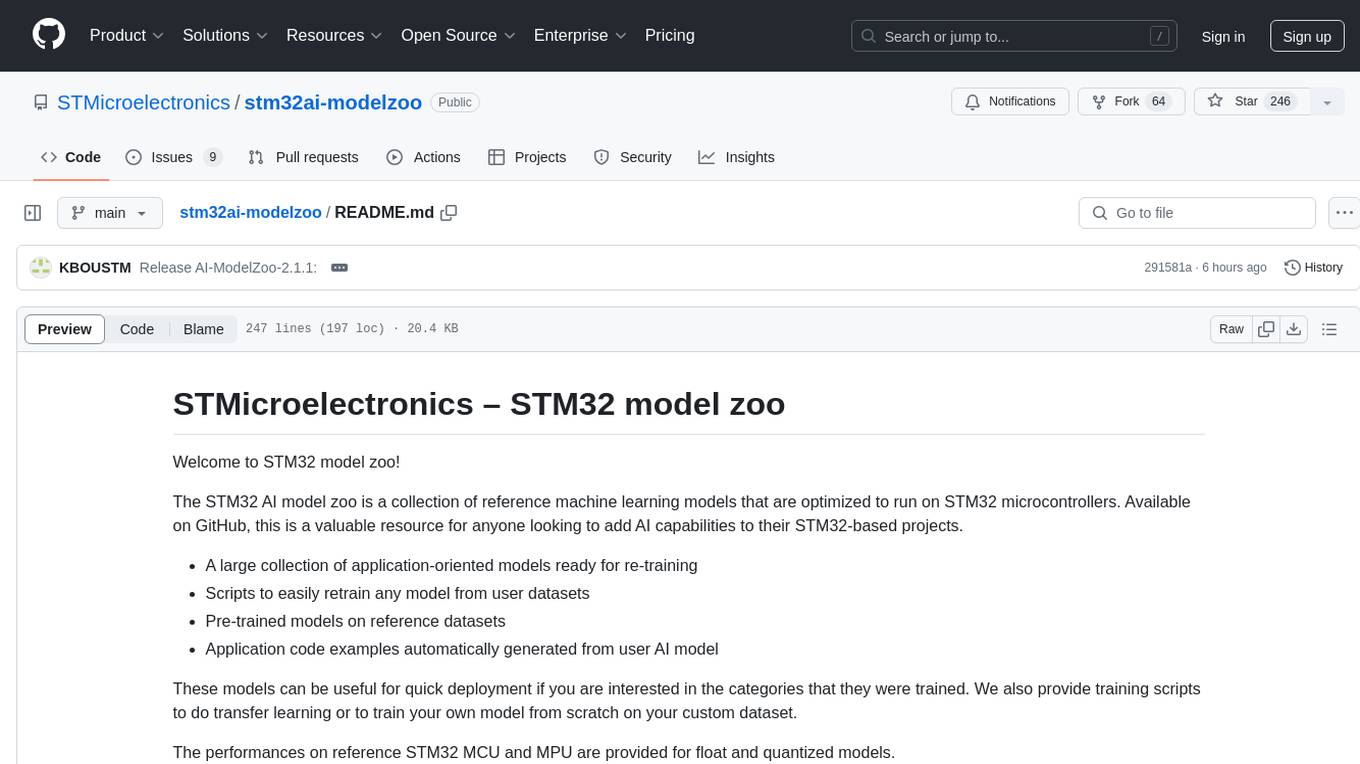
stm32ai-modelzoo
The STM32 AI model zoo is a collection of reference machine learning models optimized to run on STM32 microcontrollers. It provides a large collection of application-oriented models ready for re-training, scripts for easy retraining from user datasets, pre-trained models on reference datasets, and application code examples generated from user AI models. The project offers training scripts for transfer learning or training custom models from scratch. It includes performances on reference STM32 MCU and MPU for float and quantized models. The project is organized by application, providing step-by-step guides for training and deploying models.
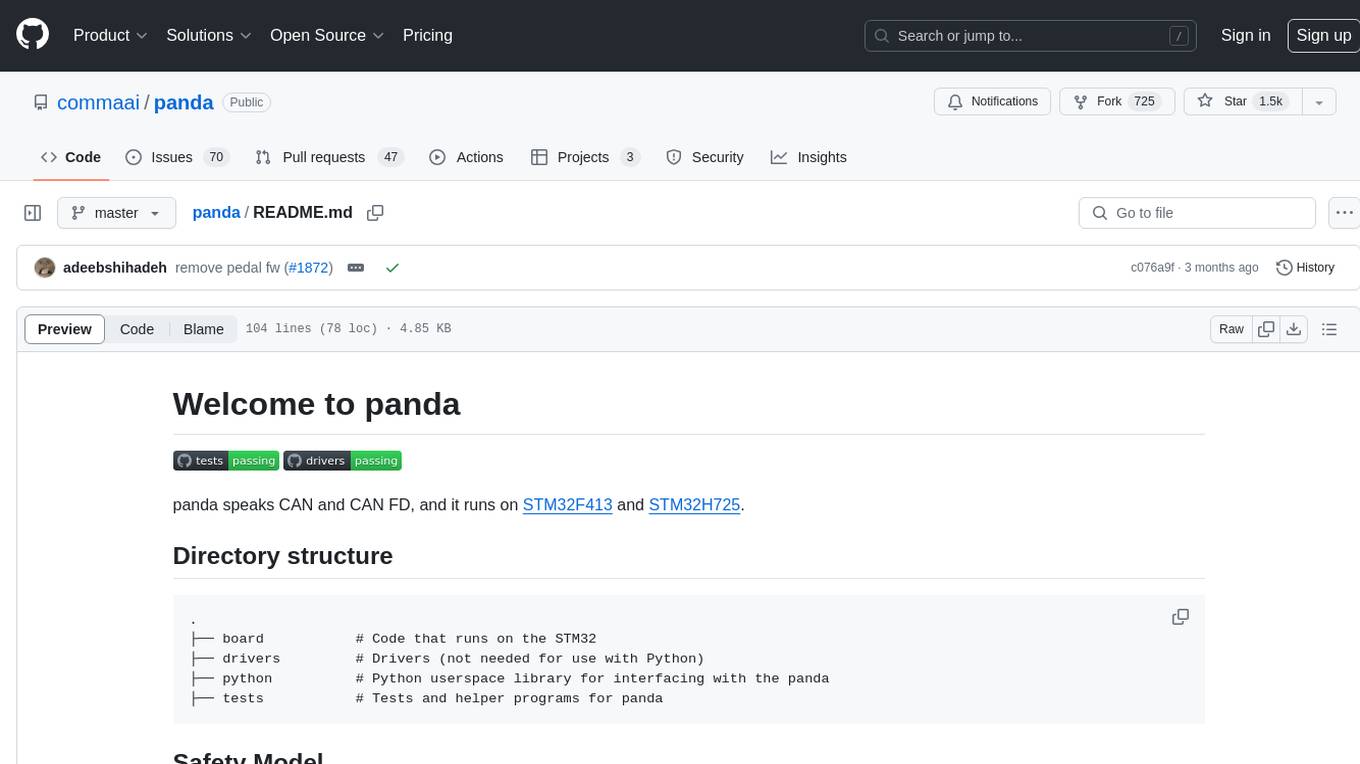
panda
Panda is a car interface tool that speaks CAN and CAN FD, running on STM32F413 and STM32H725. It provides safety modes and controls_allowed feature for message handling. The tool ensures code rigor through CI regression tests, including static code analysis, MISRA C:2012 violations check, unit tests, and hardware-in-the-loop tests. The software interface supports Python library, C++ library, and socketcan in kernel. Panda is licensed under the MIT license.
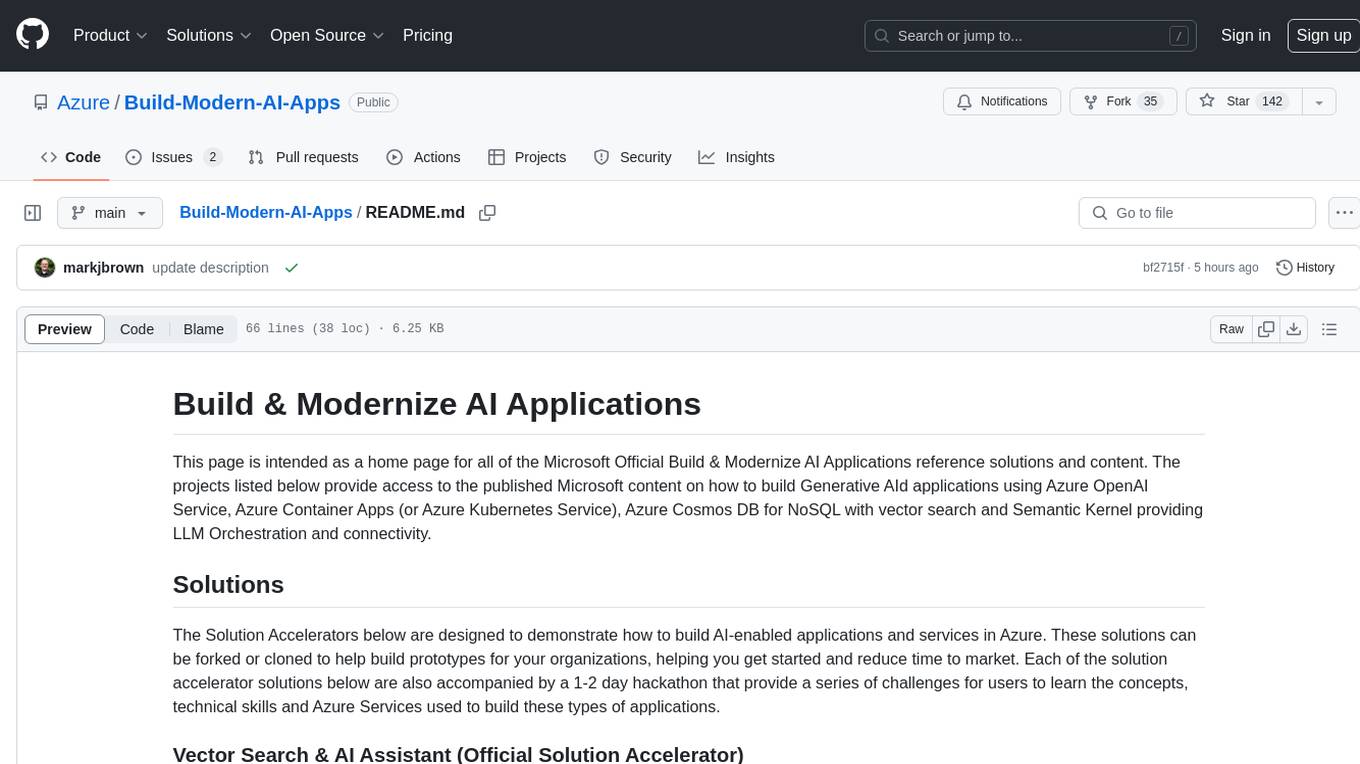
Build-Modern-AI-Apps
This repository serves as a hub for Microsoft Official Build & Modernize AI Applications reference solutions and content. It provides access to projects demonstrating how to build Generative AI applications using Azure services like Azure OpenAI, Azure Container Apps, Azure Kubernetes, and Azure Cosmos DB. The solutions include Vector Search & AI Assistant, Real-Time Payment and Transaction Processing, and Medical Claims Processing. Additionally, there are workshops like the Intelligent App Workshop for Microsoft Copilot Stack, focusing on infusing intelligence into traditional software systems using foundation models and design thinking.
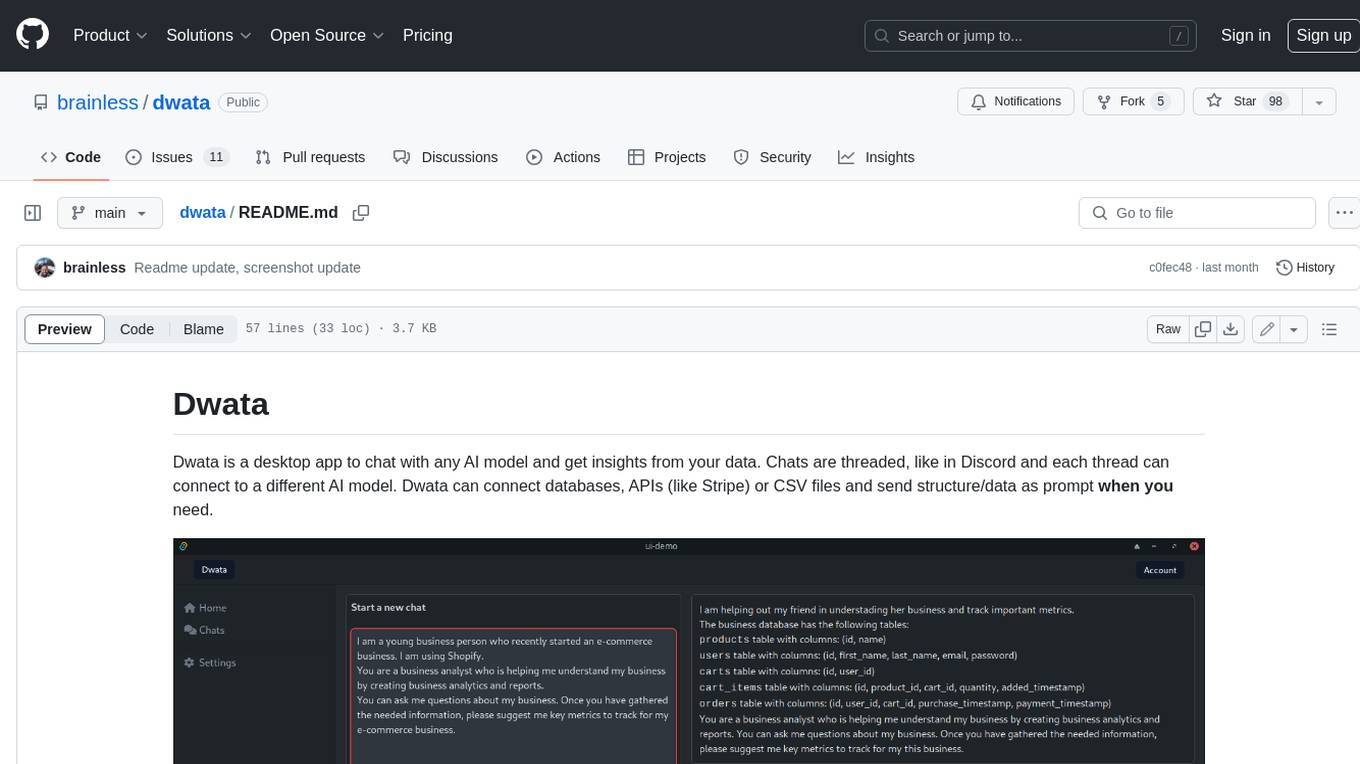
dwata
Dwata is a desktop application that allows users to chat with any AI model and gain insights from their data. Chats are organized into threads, similar to Discord, with each thread connecting to a different AI model. Dwata can connect to databases, APIs (such as Stripe), or CSV files and send structured data as prompts when needed. The AI's response will often include SQL or Python code, which can be used to extract the desired insights. Dwata can validate AI-generated SQL to ensure that the tables and columns referenced are correct and can execute queries against the database from within the application. Python code (typically using Pandas) can also be executed from within Dwata, although this feature is still in development. Dwata supports a range of AI models, including OpenAI's GPT-4, GPT-4 Turbo, and GPT-3.5 Turbo; Groq's LLaMA2-70b and Mixtral-8x7b; Phind's Phind-34B and Phind-70B; Anthropic's Claude; and Ollama's Llama 2, Mistral, and Phi-2 Gemma. Dwata can compare chats from different models, allowing users to see the responses of multiple models to the same prompts. Dwata can connect to various data sources, including databases (PostgreSQL, MySQL, MongoDB), SaaS products (Stripe, Shopify), CSV files/folders, and email (IMAP). The desktop application does not collect any private or business data without the user's explicit consent.
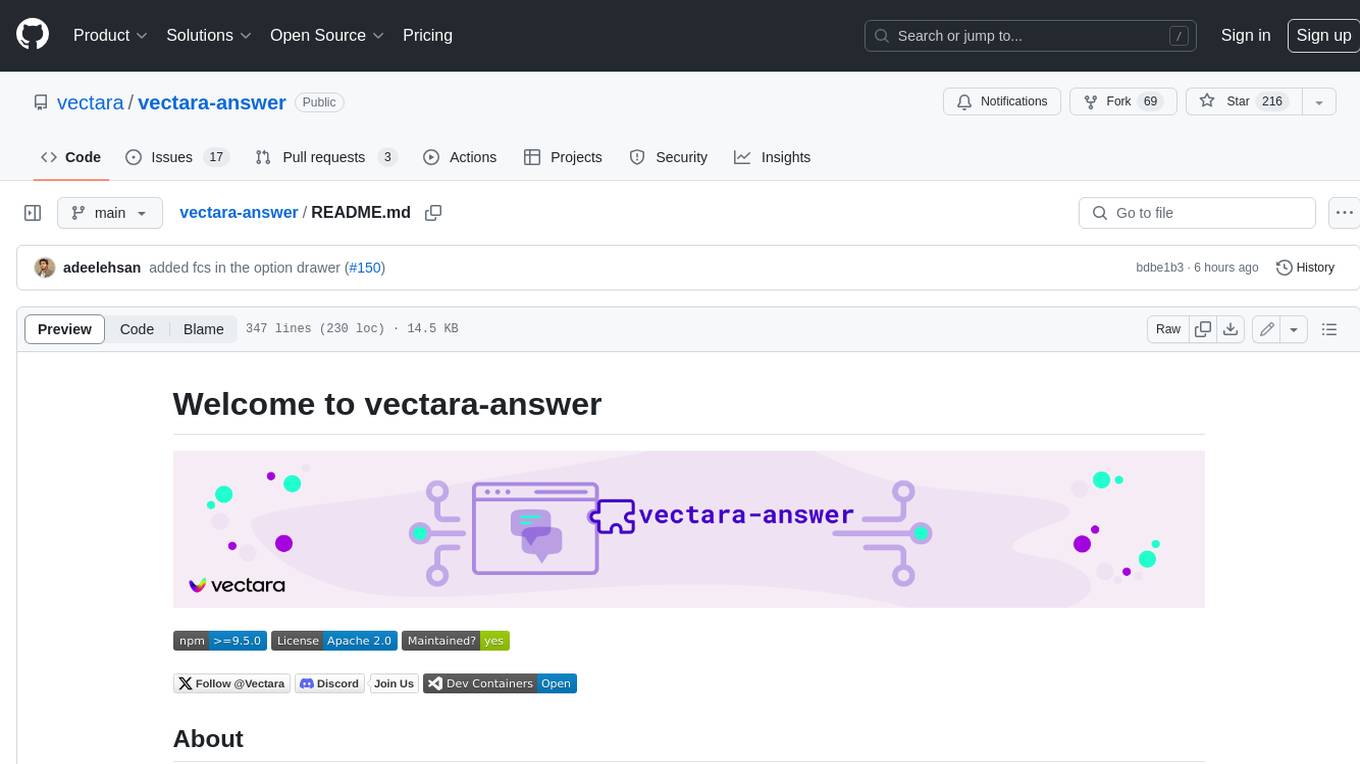
vectara-answer
Vectara Answer is a sample app for Vectara-powered Summarized Semantic Search (or question-answering) with advanced configuration options. For examples of what you can build with Vectara Answer, check out Ask News, LegalAid, or any of the other demo applications.
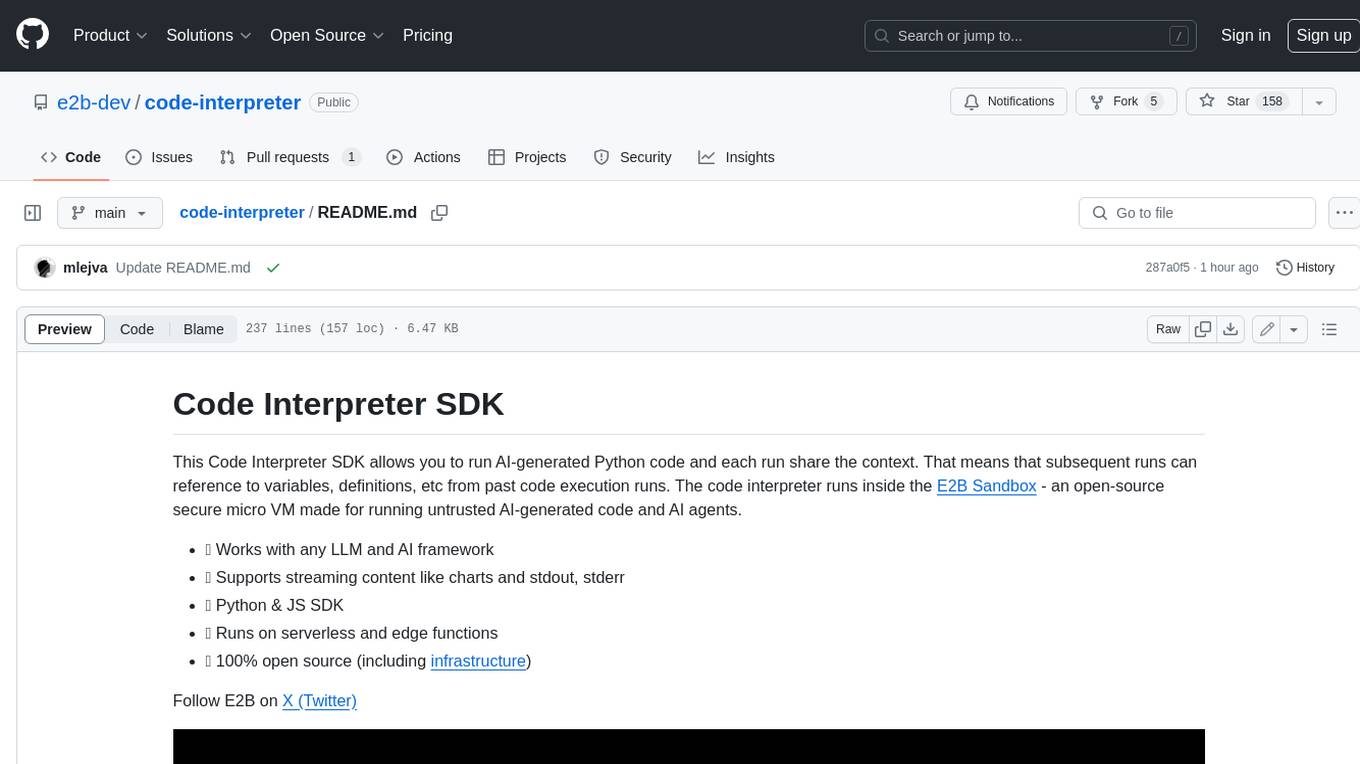
code-interpreter
This Code Interpreter SDK allows you to run AI-generated Python code and each run share the context. That means that subsequent runs can reference to variables, definitions, etc from past code execution runs. The code interpreter runs inside the E2B Sandbox - an open-source secure micro VM made for running untrusted AI-generated code and AI agents. - ✅ Works with any LLM and AI framework - ✅ Supports streaming content like charts and stdout, stderr - ✅ Python & JS SDK - ✅ Runs on serverless and edge functions - ✅ 100% open source (including infrastructure)
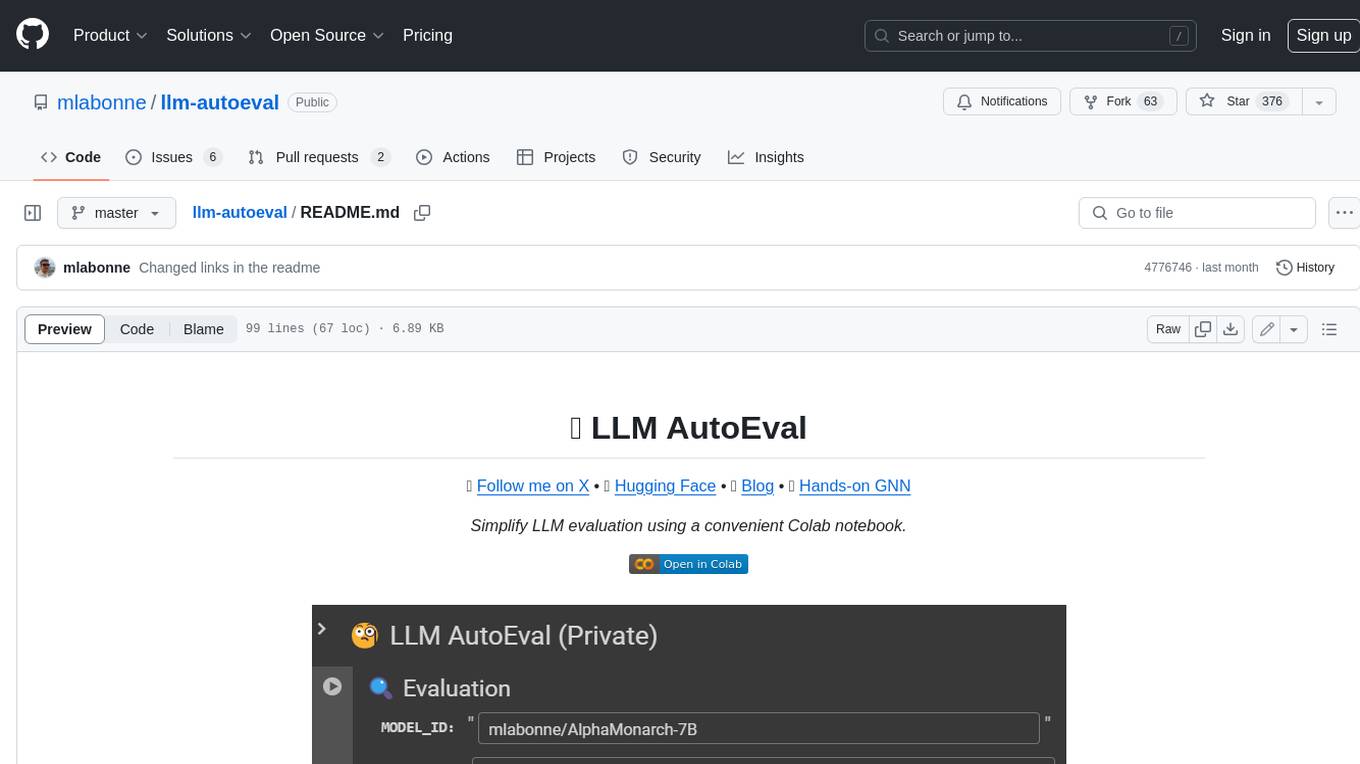
llm-autoeval
LLM AutoEval is a tool that simplifies the process of evaluating Large Language Models (LLMs) using a convenient Colab notebook. It automates the setup and execution of evaluations using RunPod, allowing users to customize evaluation parameters and generate summaries that can be uploaded to GitHub Gist for easy sharing and reference. LLM AutoEval supports various benchmark suites, including Nous, Lighteval, and Open LLM, enabling users to compare their results with existing models and leaderboards.
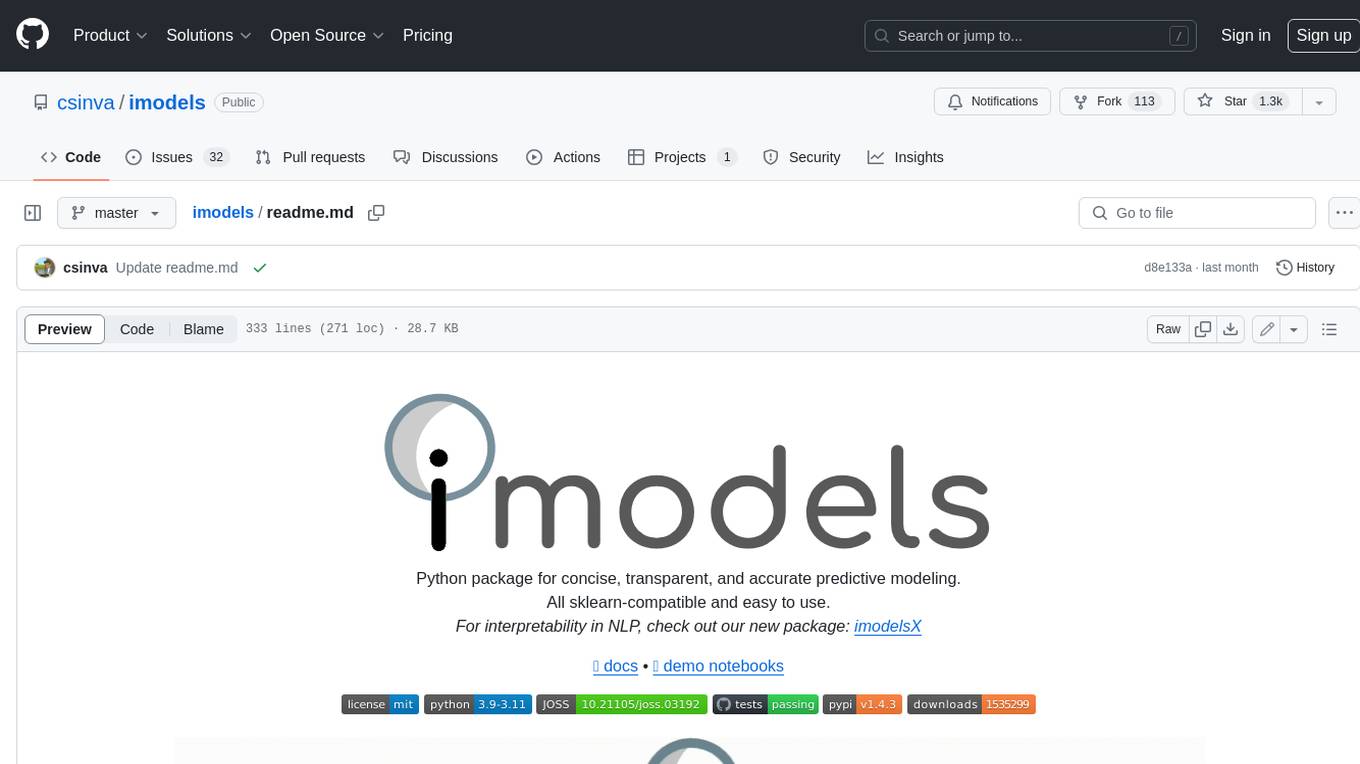
imodels
Python package for concise, transparent, and accurate predictive modeling. All sklearn-compatible and easy to use. _For interpretability in NLP, check out our new package:imodelsX _
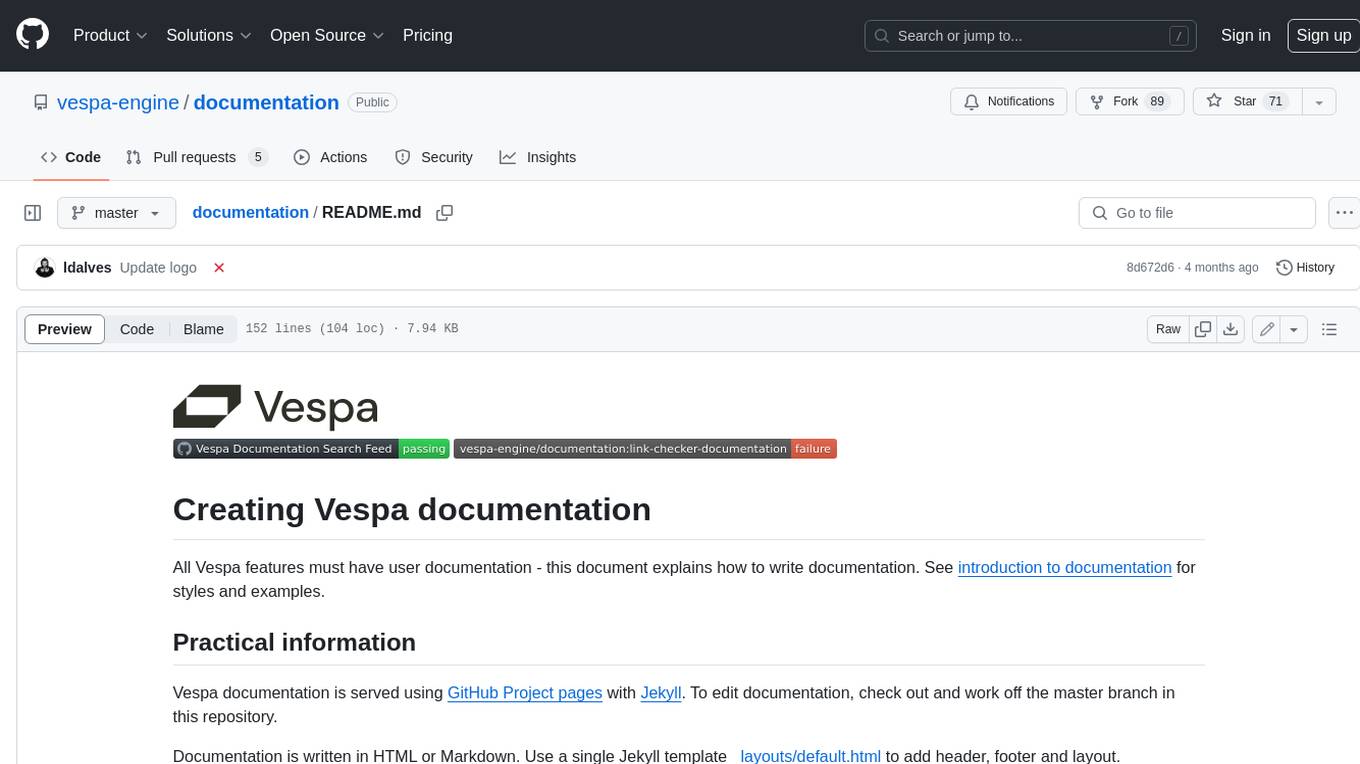
documentation
Vespa documentation is served using GitHub Project pages with Jekyll. To edit documentation, check out and work off the master branch in this repository. Documentation is written in HTML or Markdown. Use a single Jekyll template _layouts/default.html to add header, footer and layout. Install bundler, then $ bundle install $ bundle exec jekyll serve --incremental --drafts --trace to set up a local server at localhost:4000 to see the pages as they will look when served. If you get strange errors on bundle install try $ export PATH=“/usr/local/opt/[email protected]/bin:$PATH” $ export LDFLAGS=“-L/usr/local/opt/[email protected]/lib” $ export CPPFLAGS=“-I/usr/local/opt/[email protected]/include” $ export PKG_CONFIG_PATH=“/usr/local/opt/[email protected]/lib/pkgconfig” The output will highlight rendering/other problems when starting serving. Alternatively, use the docker image `jekyll/jekyll` to run the local server on Mac $ docker run -ti --rm --name doc \ --publish 4000:4000 -e JEKYLL_UID=$UID -v $(pwd):/srv/jekyll \ jekyll/jekyll jekyll serve or RHEL 8 $ podman run -it --rm --name doc -p 4000:4000 -e JEKYLL_ROOTLESS=true \ -v "$PWD":/srv/jekyll:Z docker.io/jekyll/jekyll jekyll serve The layout is written in denali.design, see _layouts/default.html for usage. Please do not add custom style sheets, as it is harder to maintain.
20 - OpenAI Gpts
Ai PDF is a GPT (uses the popular Ai PDF plugin) that allows you to chat and ask questions of your PDF documents and have it explained to you by ChatGPT. We also include page references to help you fact-check all answers.
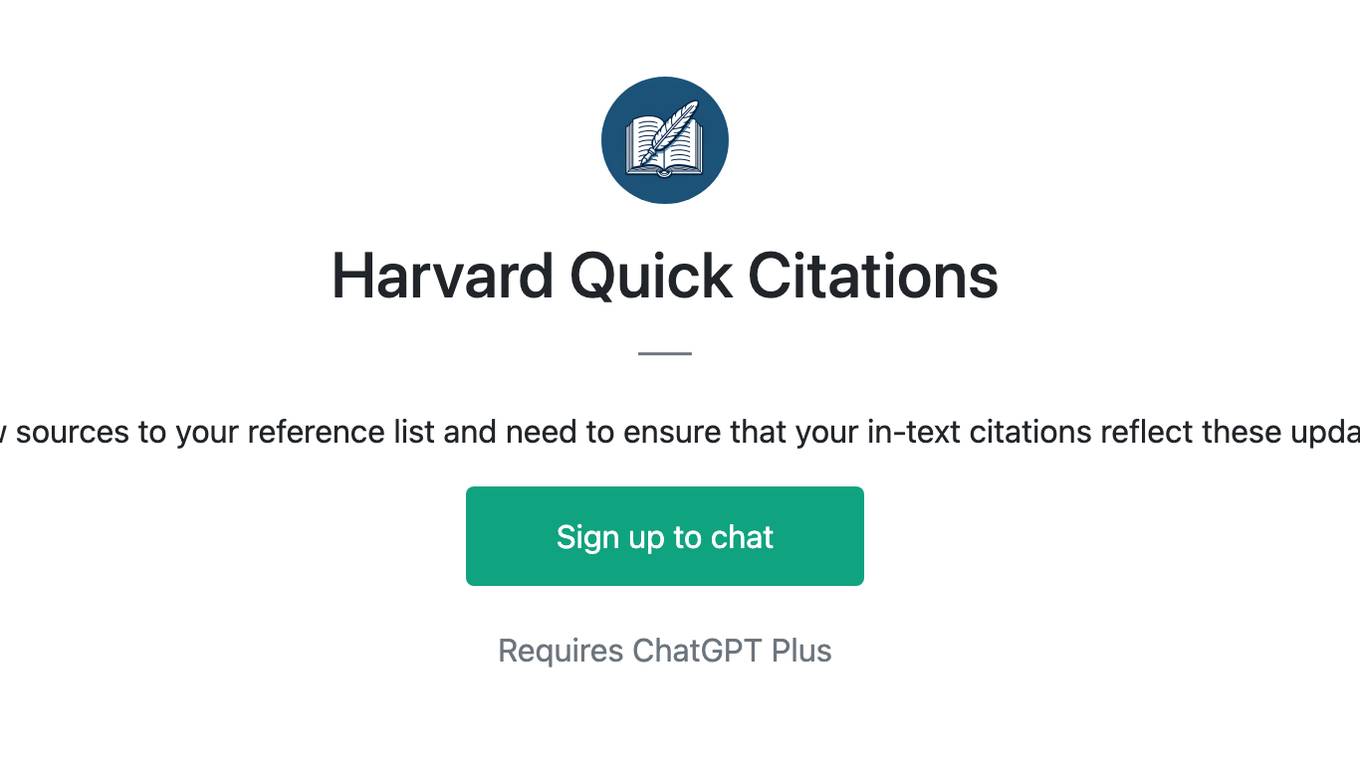
Harvard Quick Citations
This tool is only useful if you have added new sources to your reference list and need to ensure that your in-text citations reflect these updates. Paste your essay below to get started.
核心期刊专利论文写作助手
是一个可以帮助你撰写核心期刊专利论文的功能。它可以根据你的专利信息、研究背景、创新点、实施效果等信息,为你生成一份符合格式要求和技术要求的专利论文草稿,包括标题、摘要、关键词、引言、专利介绍、实施效果、结论和参考文献等。它还可以提供一些参考文献和范文,帮助你完善和优化你的专利论文。
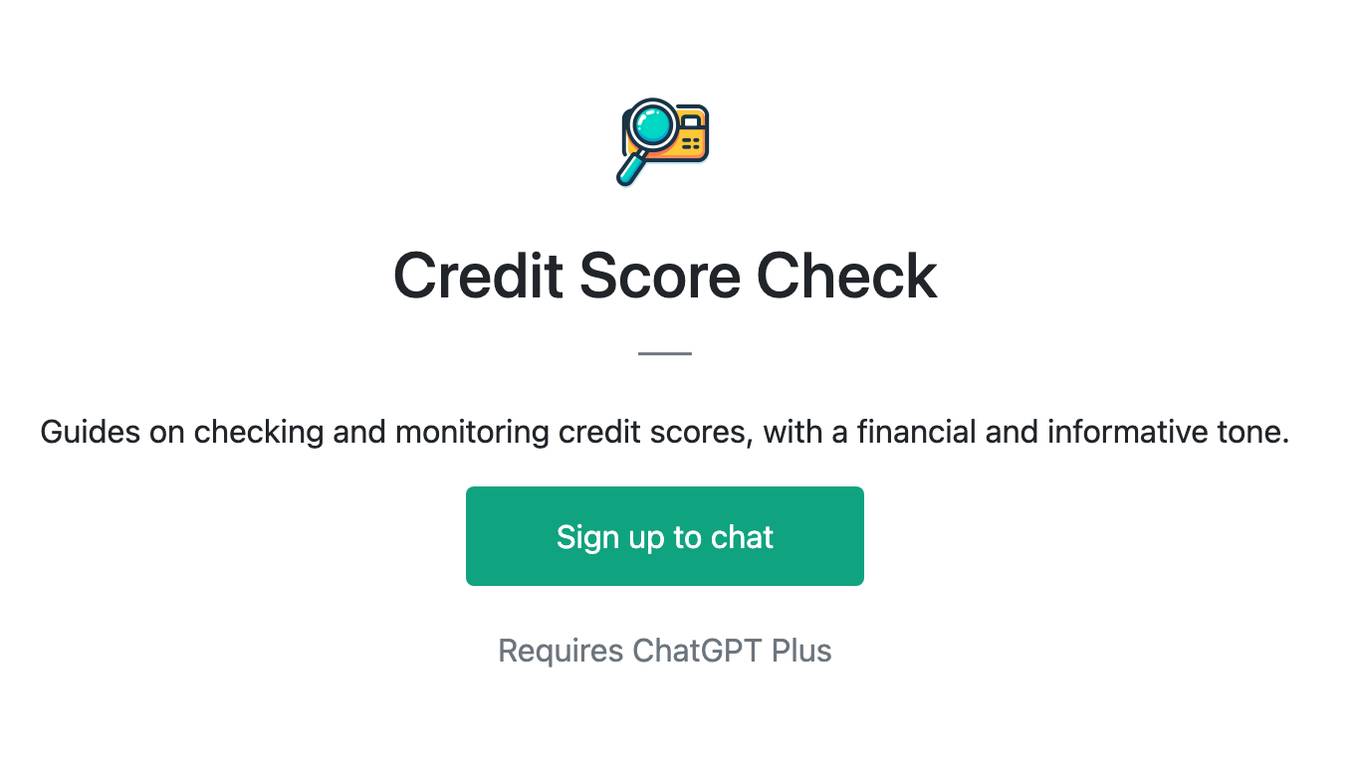
Credit Score Check
Guides on checking and monitoring credit scores, with a financial and informative tone.
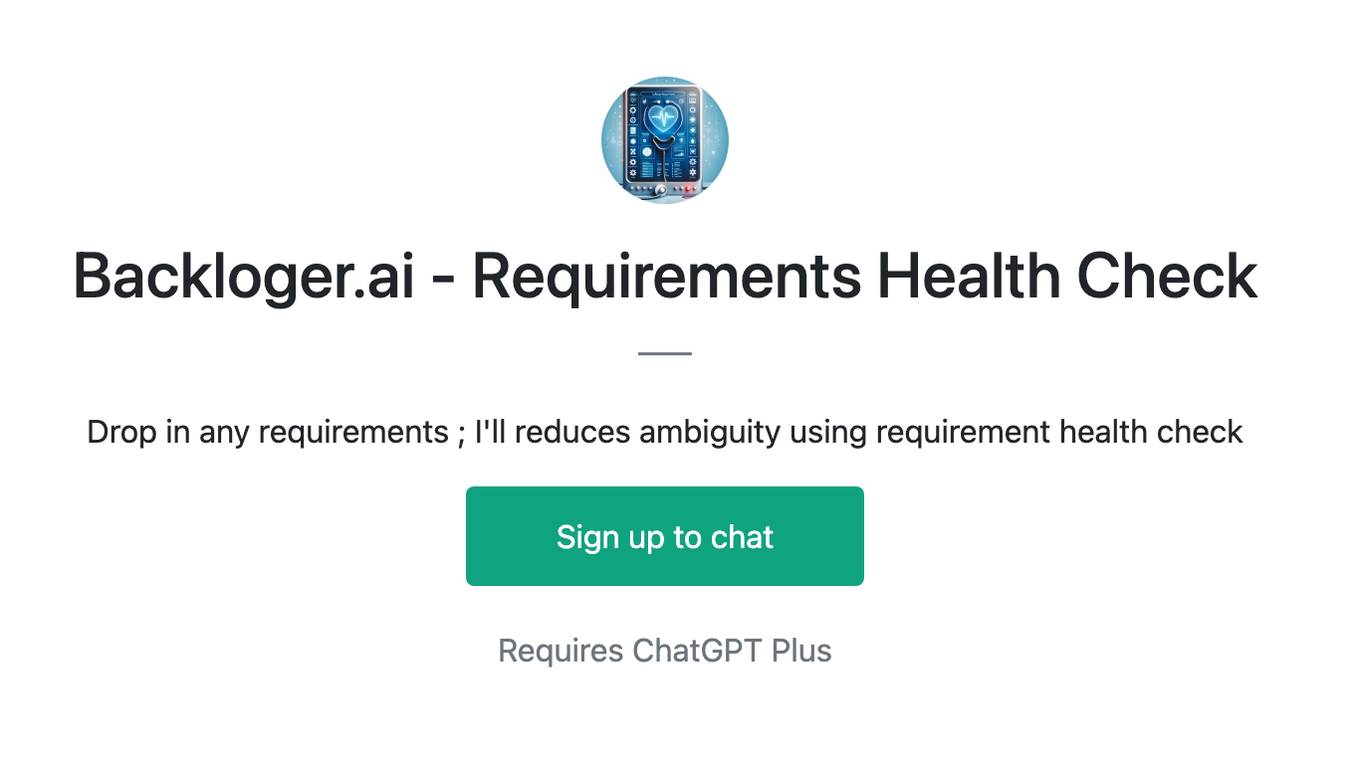
Backloger.ai - Requirements Health Check
Drop in any requirements ; I'll reduces ambiguity using requirement health check
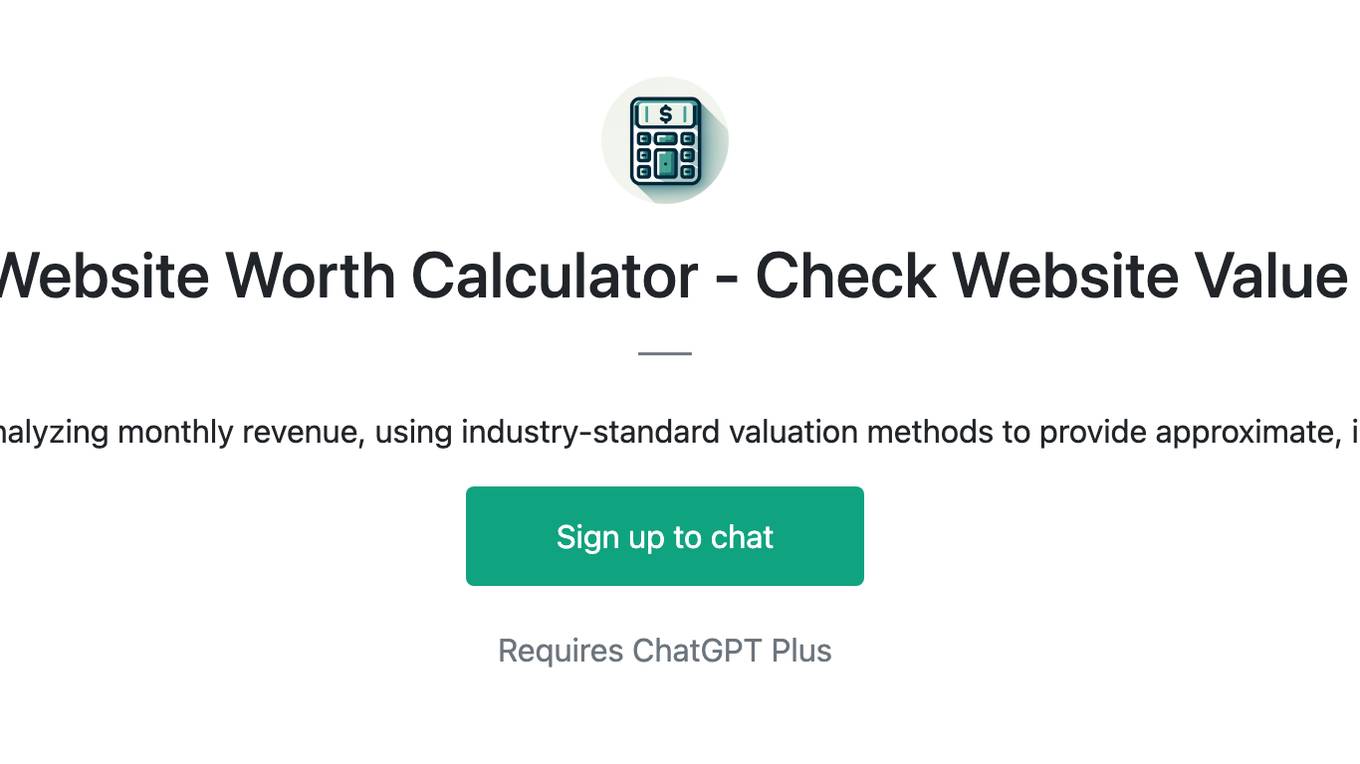
Website Worth Calculator - Check Website Value
Calculate website worth by analyzing monthly revenue, using industry-standard valuation methods to provide approximate, informative value estimates.