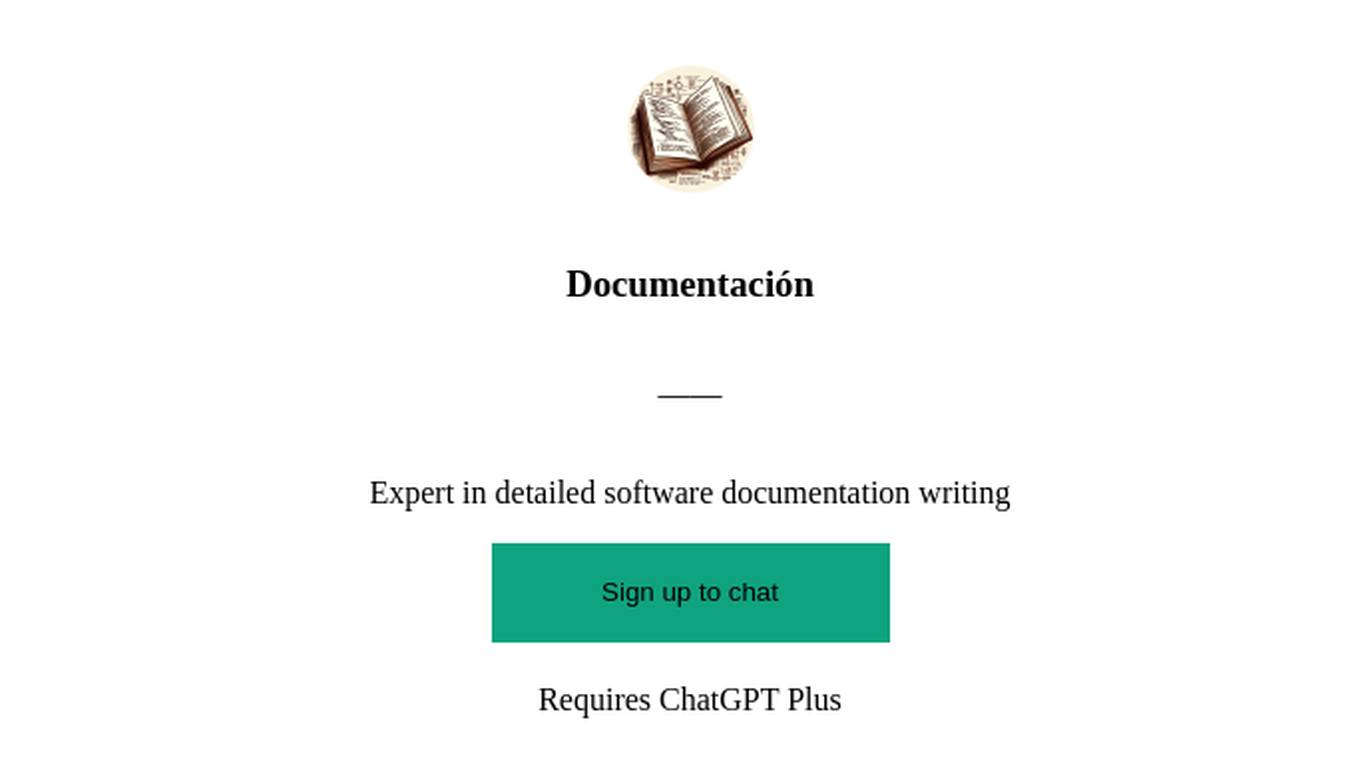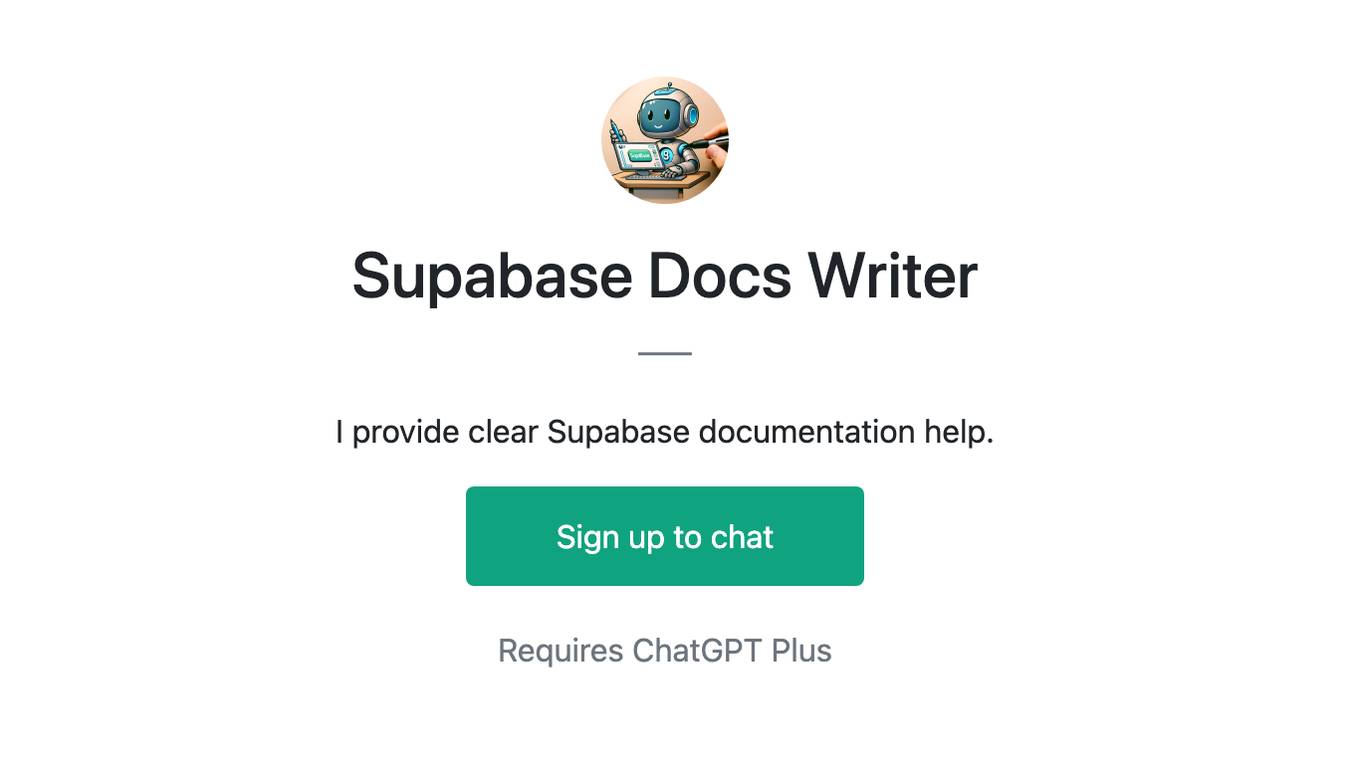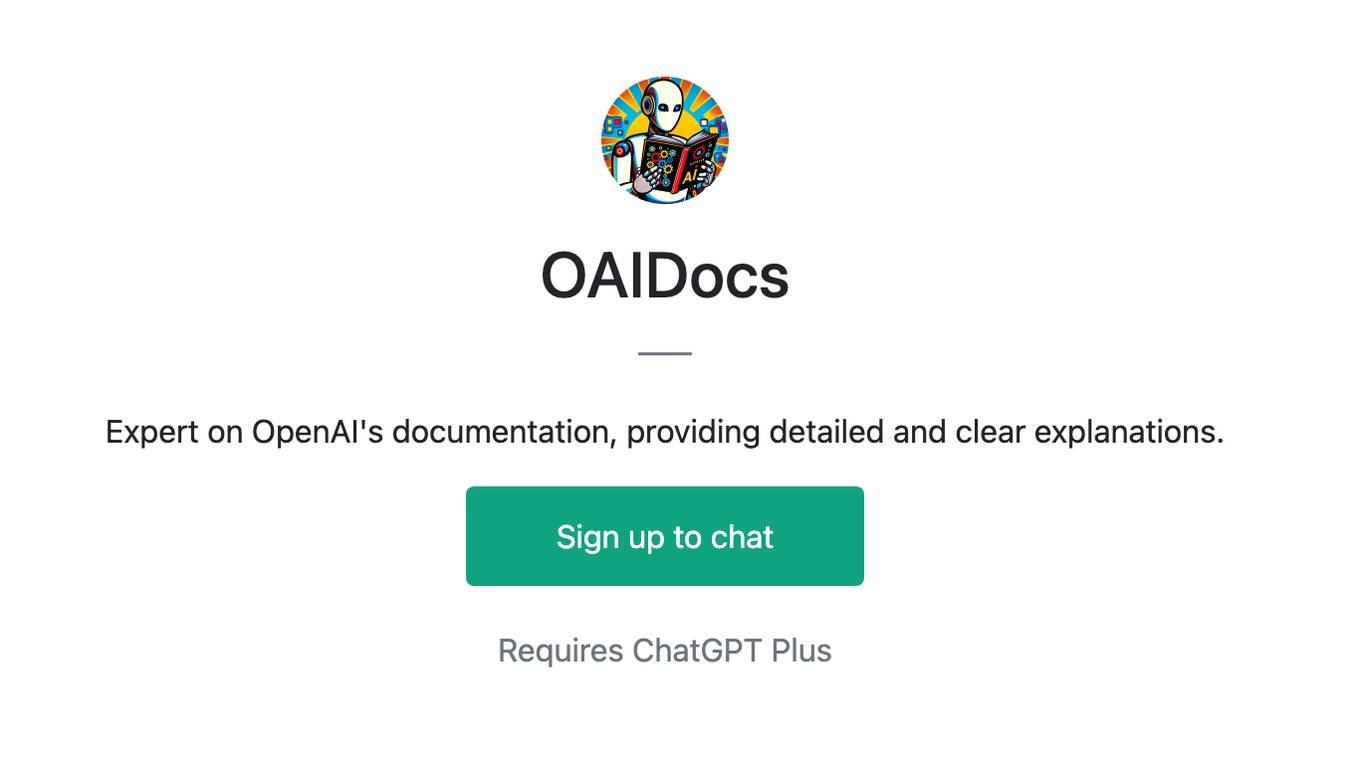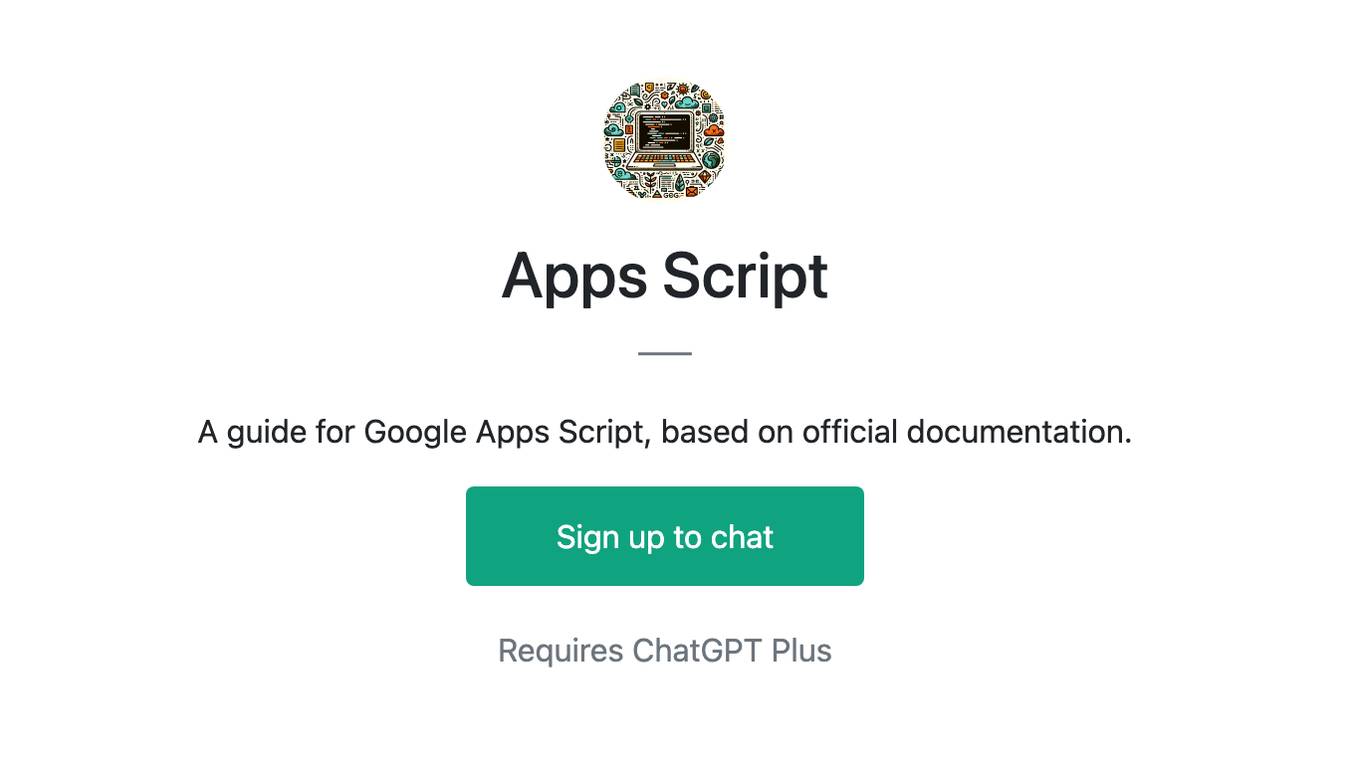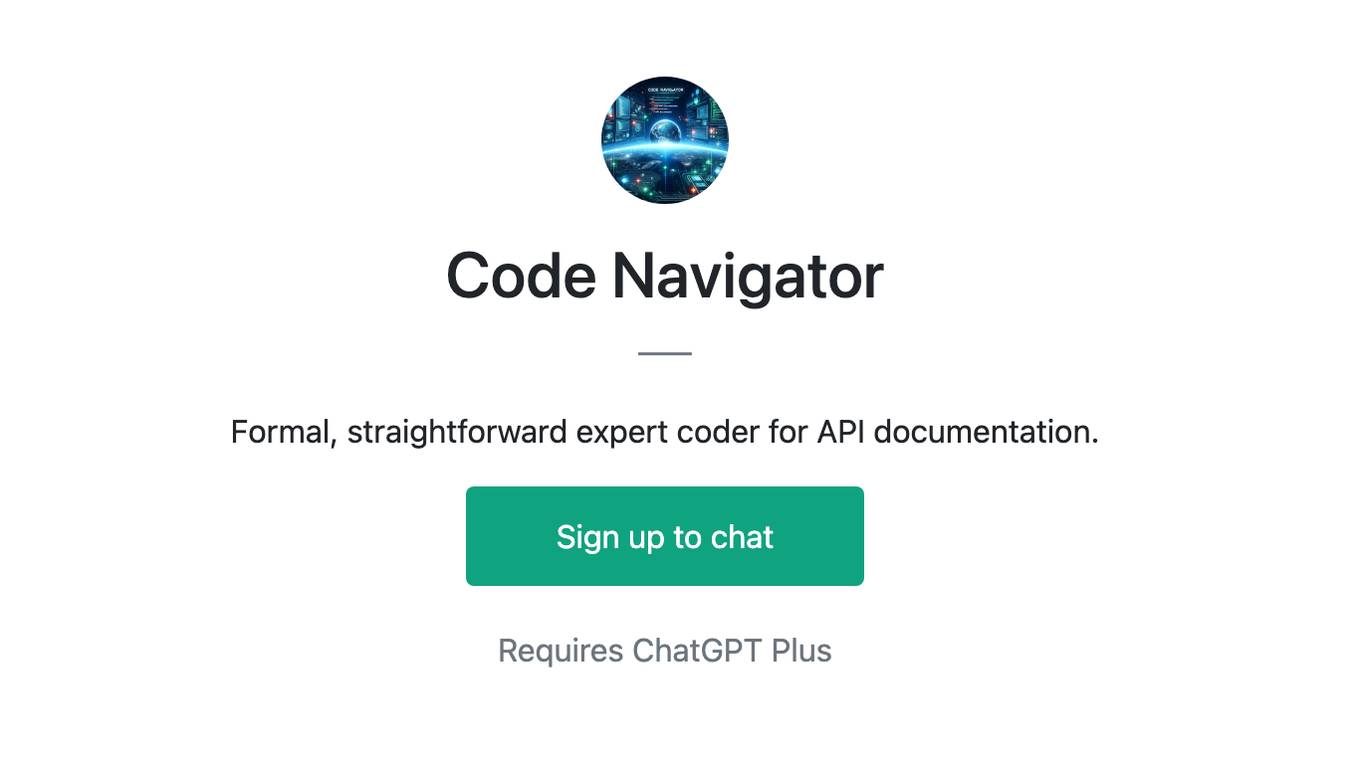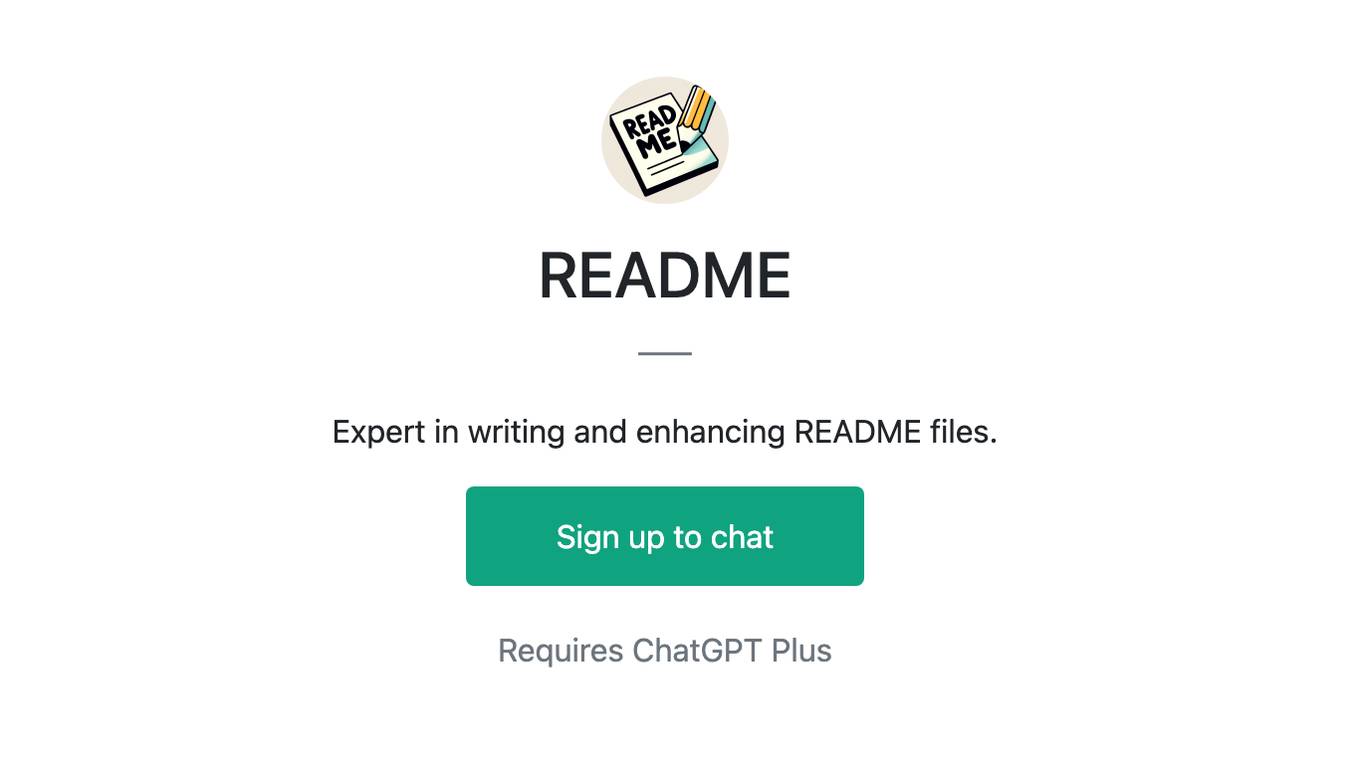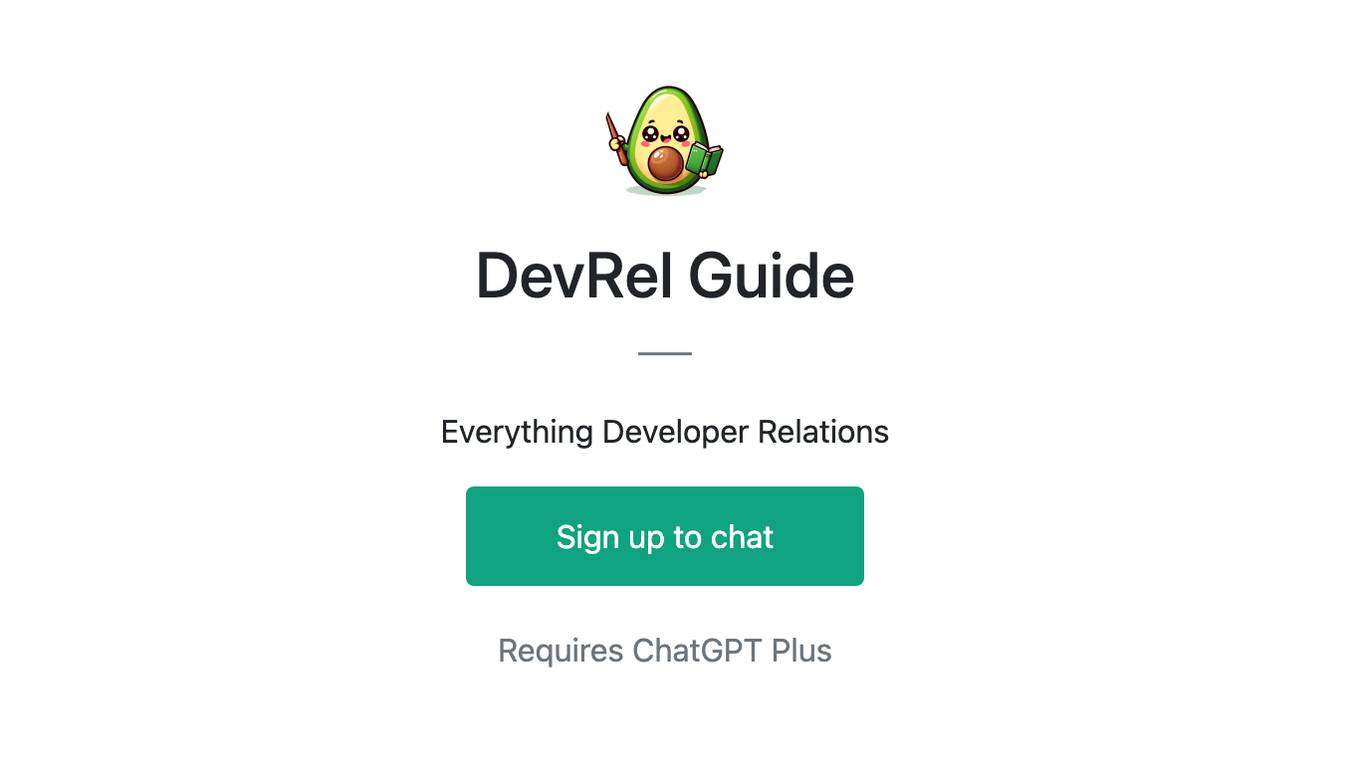Best AI tools for< Documentation Manager >
Infographic
20 - AI tool Sites
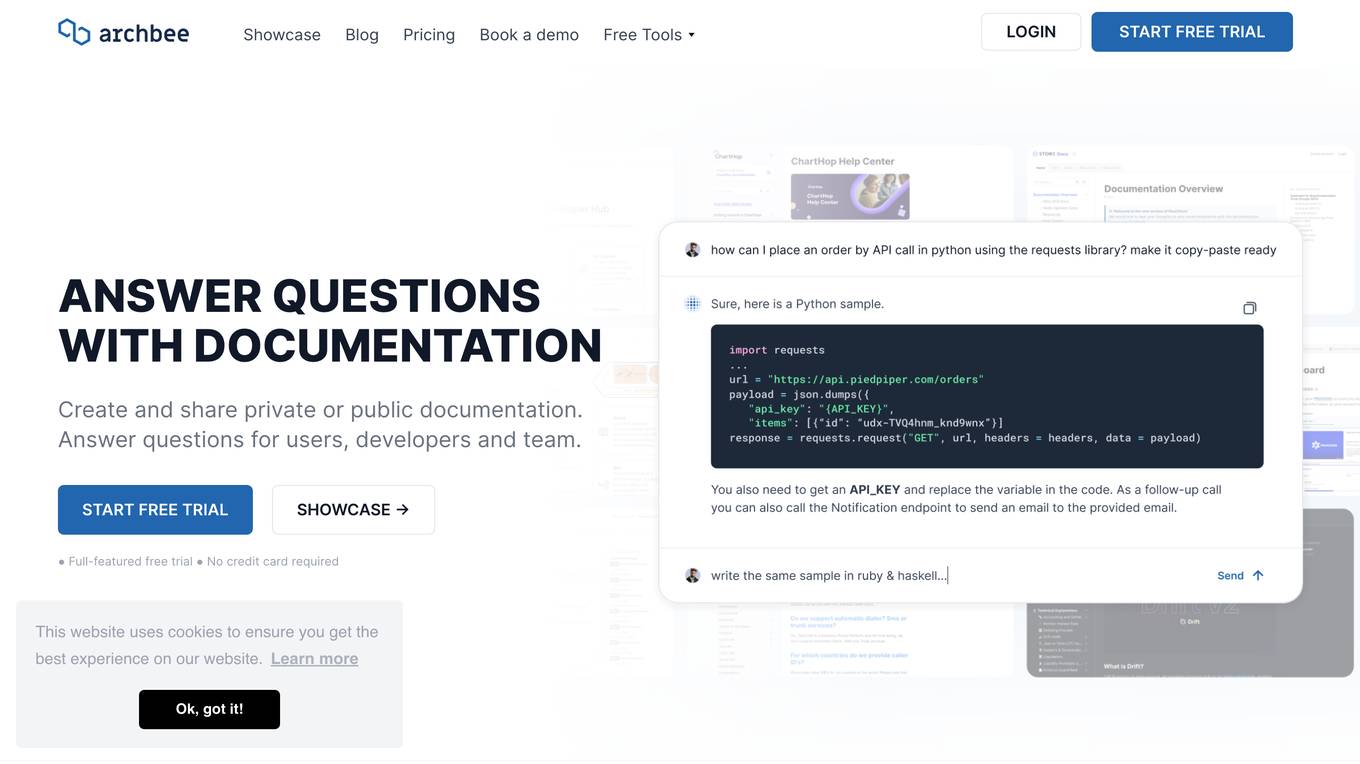
Archbee
Archbee is a full circle documentation platform that uses generative AI to provide instant answers from documentation. It allows teams to create, maintain, and host documentation efficiently. With features like Write Assist, Custom Blocks, and real-time collaboration, Archbee simplifies the process of knowledge sharing and content management. The platform integrates seamlessly with GitHub and offers customized templates for an outstanding user experience. Archbee is designed to help teams manage documentation effectively and provide accurate and instant answers to user queries.
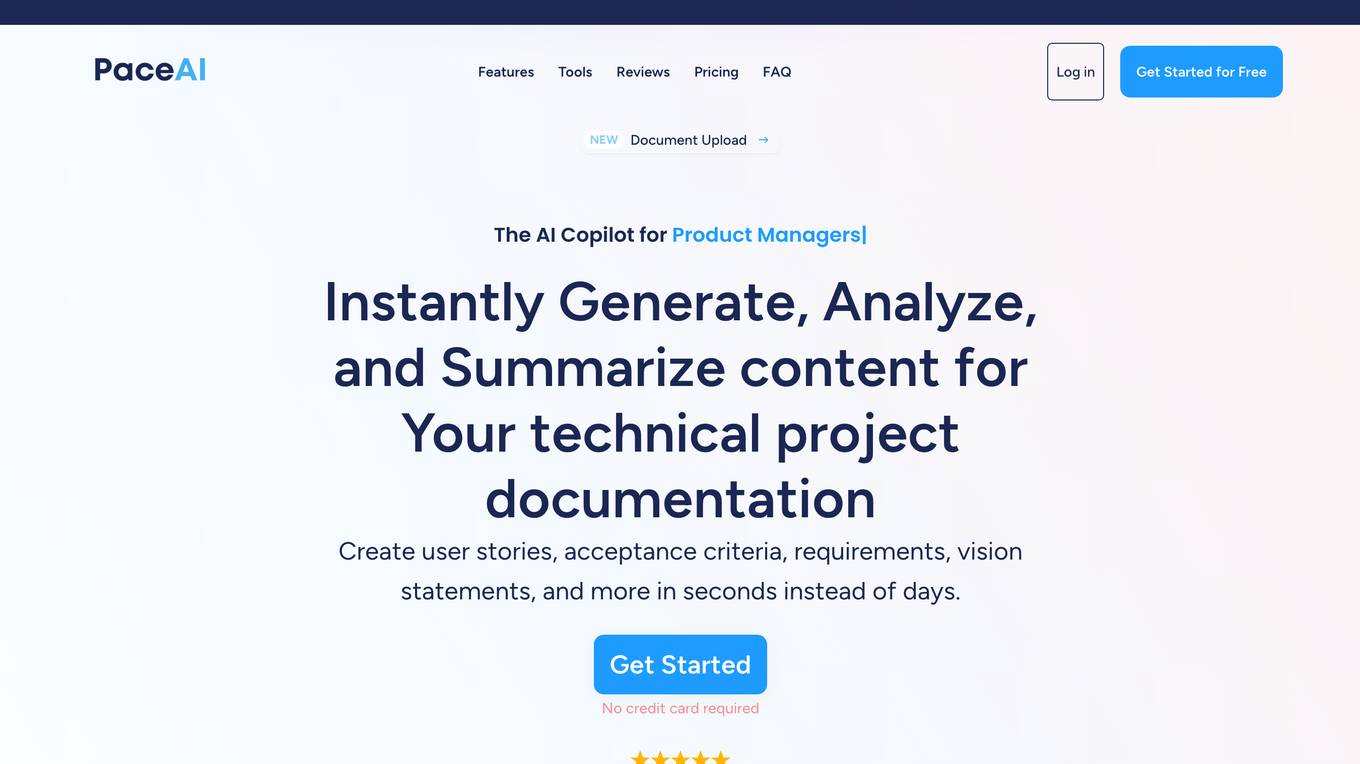
PaceAI
PaceAI is an AI companion designed for non-technical IT professionals to simplify technical documentation. It uses advanced natural language processing to generate, analyze, and simplify technical documentation, saving time and enhancing collaboration with stakeholders. The platform offers 35+ powerful AI tools optimized for IT work, including user story generation, requirements analysis, flowchart creation, and product vision generation. Trusted by top companies, PaceAI helps IT professionals understand and communicate technical concepts effectively, generate clear documentation, and focus on strategic tasks and collaboration.
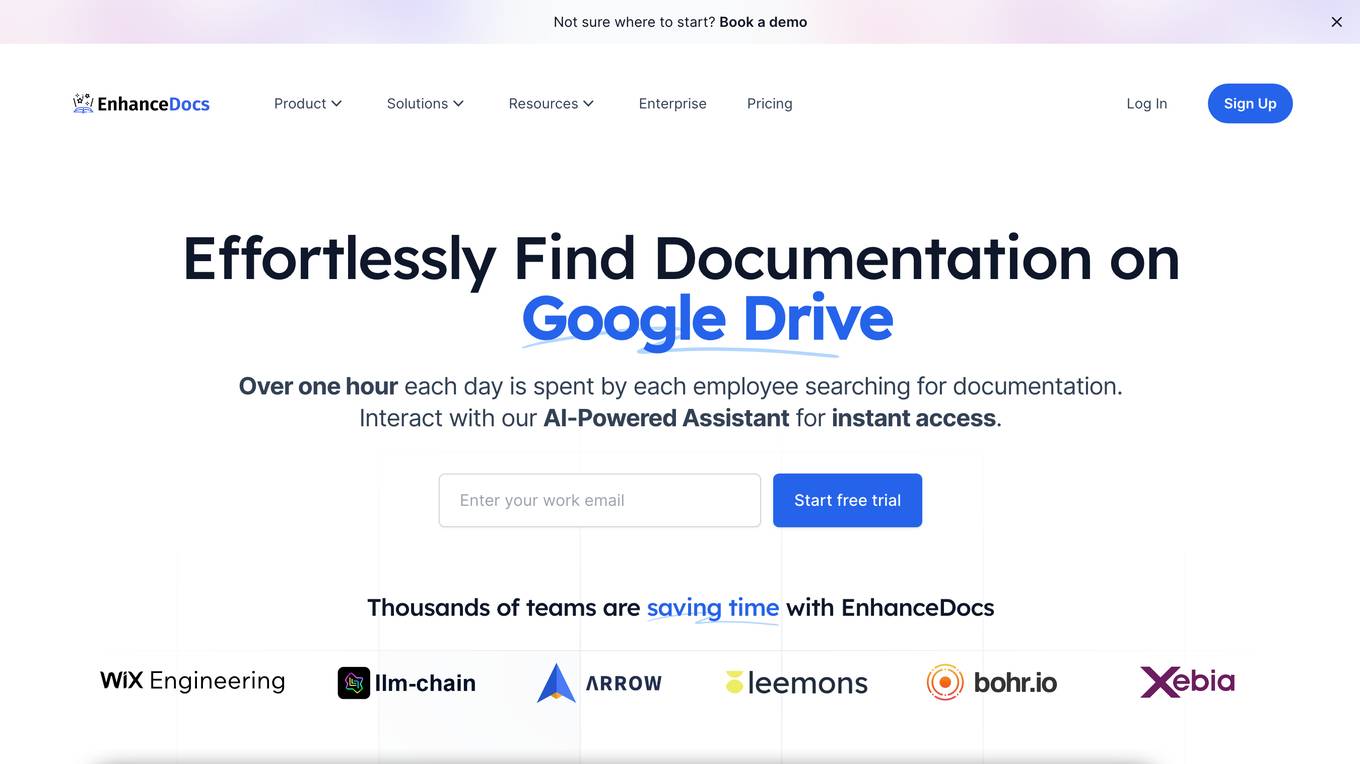
EnhanceDocs
EnhanceDocs is an AI-powered assistant that helps users effortlessly find documentation across various platforms like Notion, Google Drive, Confluence, SharePoint, and OneDrive. It saves time by providing instant access to the required documentation through natural language search and AI-generated content suggestions. Users can interact with the assistant on preferred productivity tools like Slack, Teams, or Discord, gaining valuable insights and enhancing documentation efficiency.
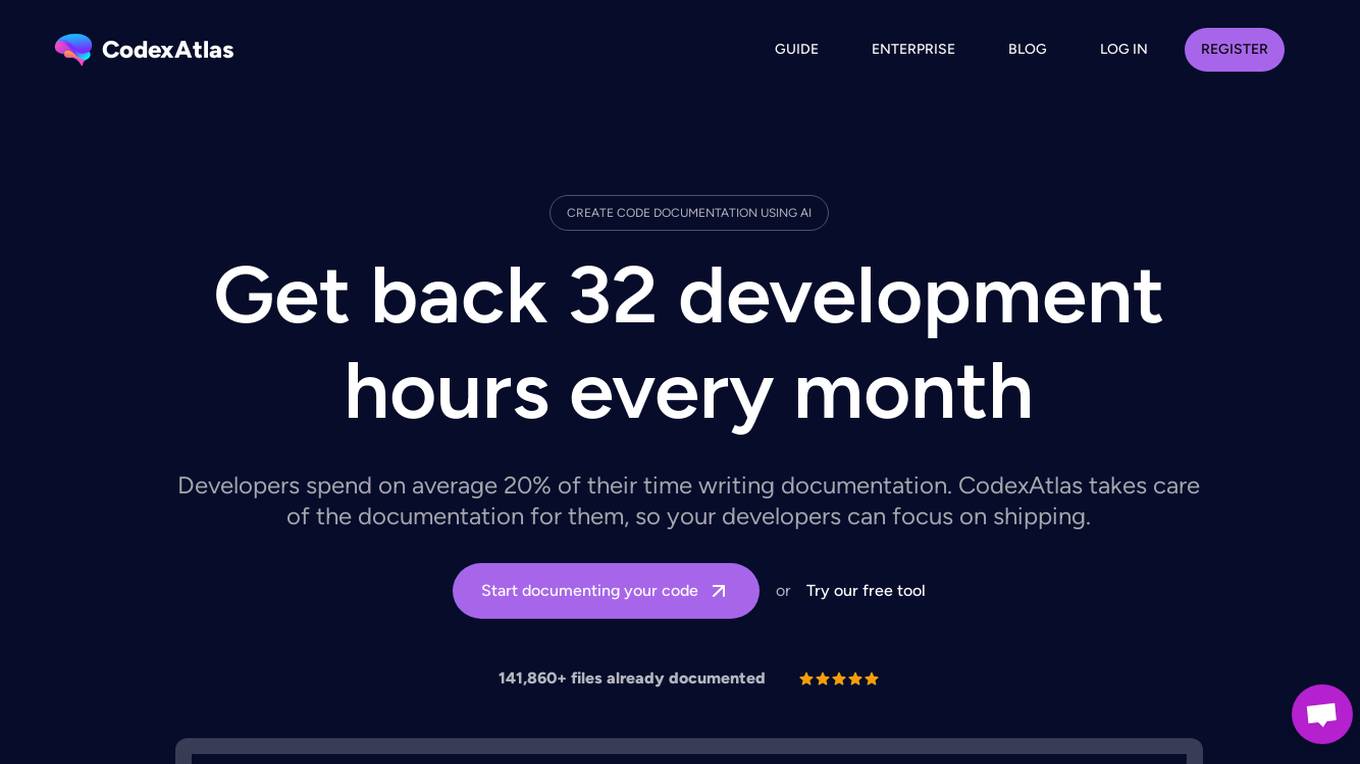
CodexAtlas
CodexAtlas is an AI-powered tool designed to automate code documentation processes. It leverages the latest advancements in Artificial Intelligence to generate and maintain documentation for software projects, freeing developers from the time-consuming task of writing documentation. With features like real-time updates, onboarding time reduction, and use-case detection, CodexAtlas aims to streamline the documentation process and enhance developer productivity. The tool also offers code conversion capabilities, business domain knowledge integration, and the option for on-premise deployment to cater to diverse organizational needs.
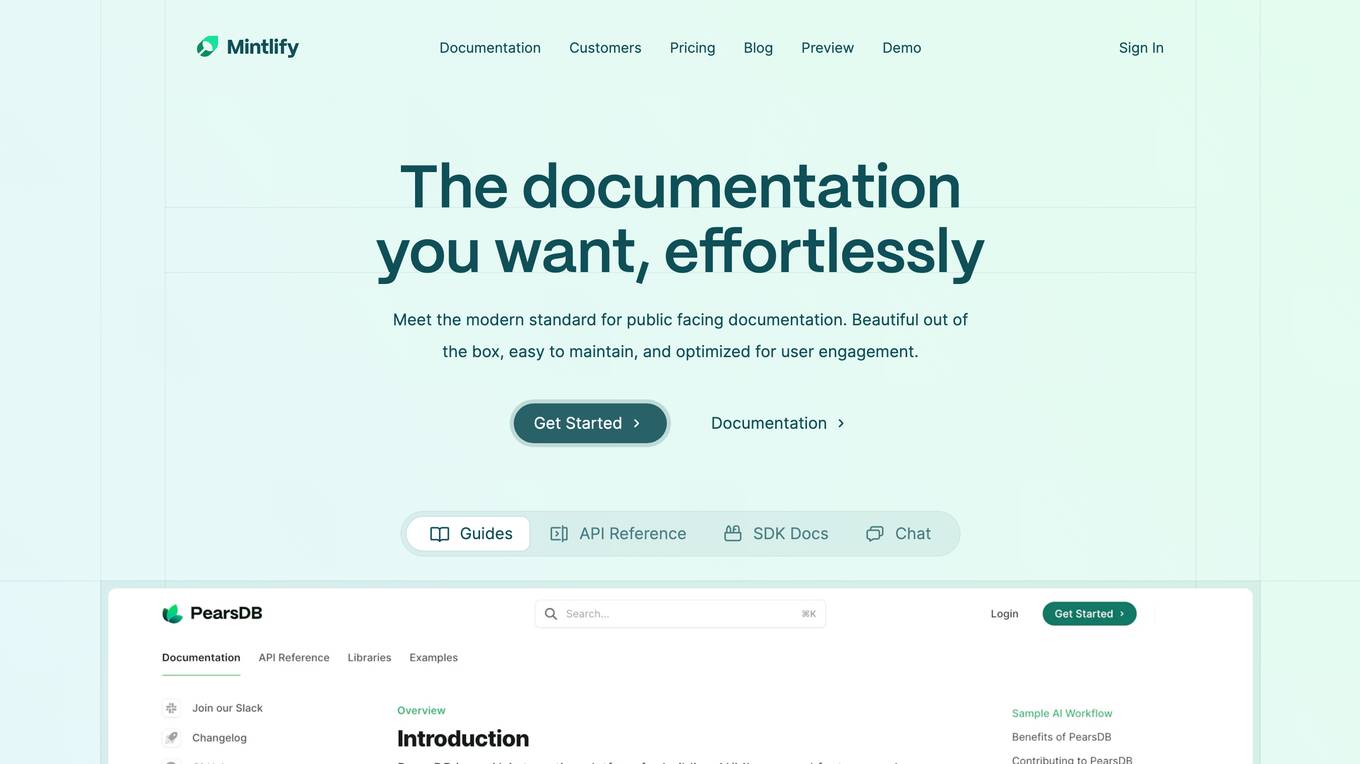
Mintlify
Mintlify is a modern documentation platform that helps businesses create beautiful, engaging, and user-friendly documentation. It is designed to be easy to use and maintain, and it offers a variety of features to help businesses improve their user engagement and conversions. Mintlify is used by a variety of companies, from fast-growing startups to large enterprises.
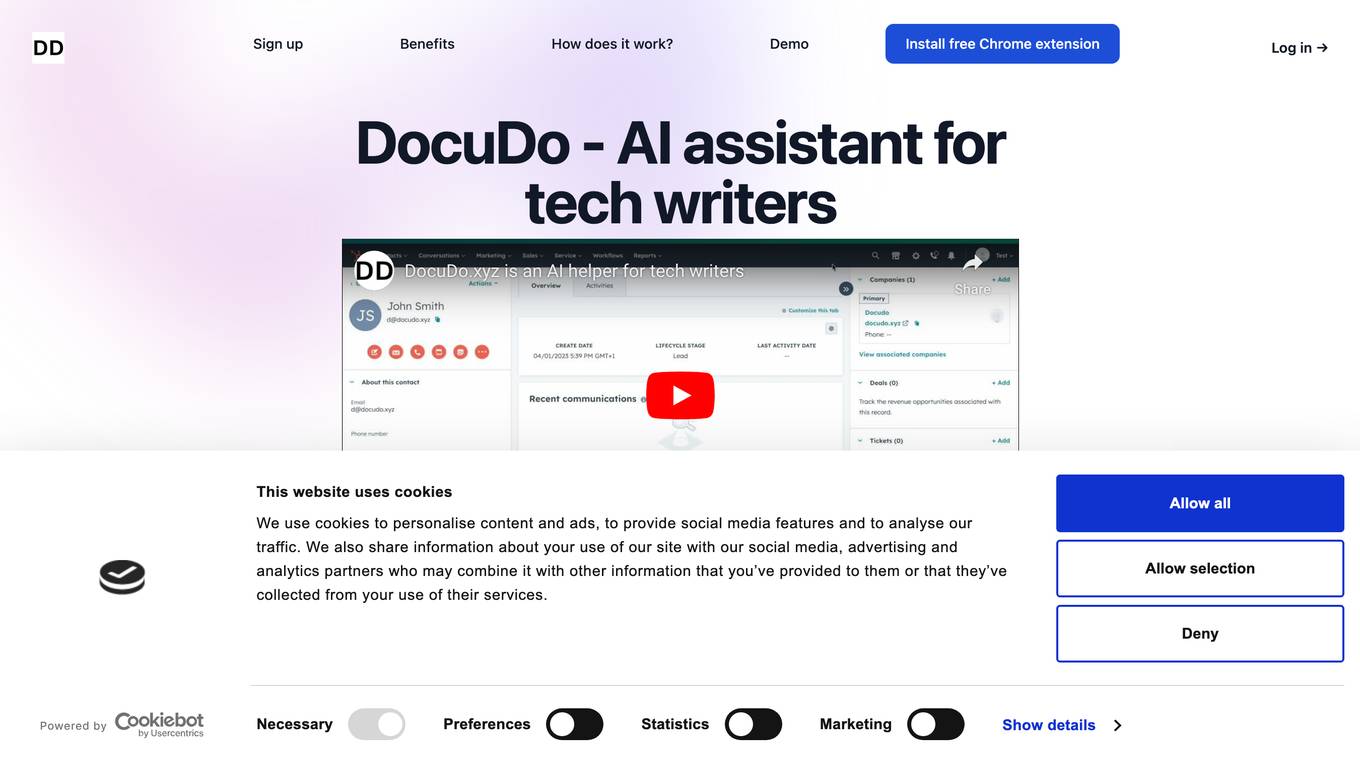
DocuDo
DocuDo is an AI assistant for tech writers that helps you write support documentation 10x faster. With DocuDo, you can record a screencast of your product, and DocuDo will automatically generate the corresponding support article. DocuDo uses LLM, such as ChatGPT, to prepare content and screenshots, so you can be sure that your documentation is accurate and up-to-date.
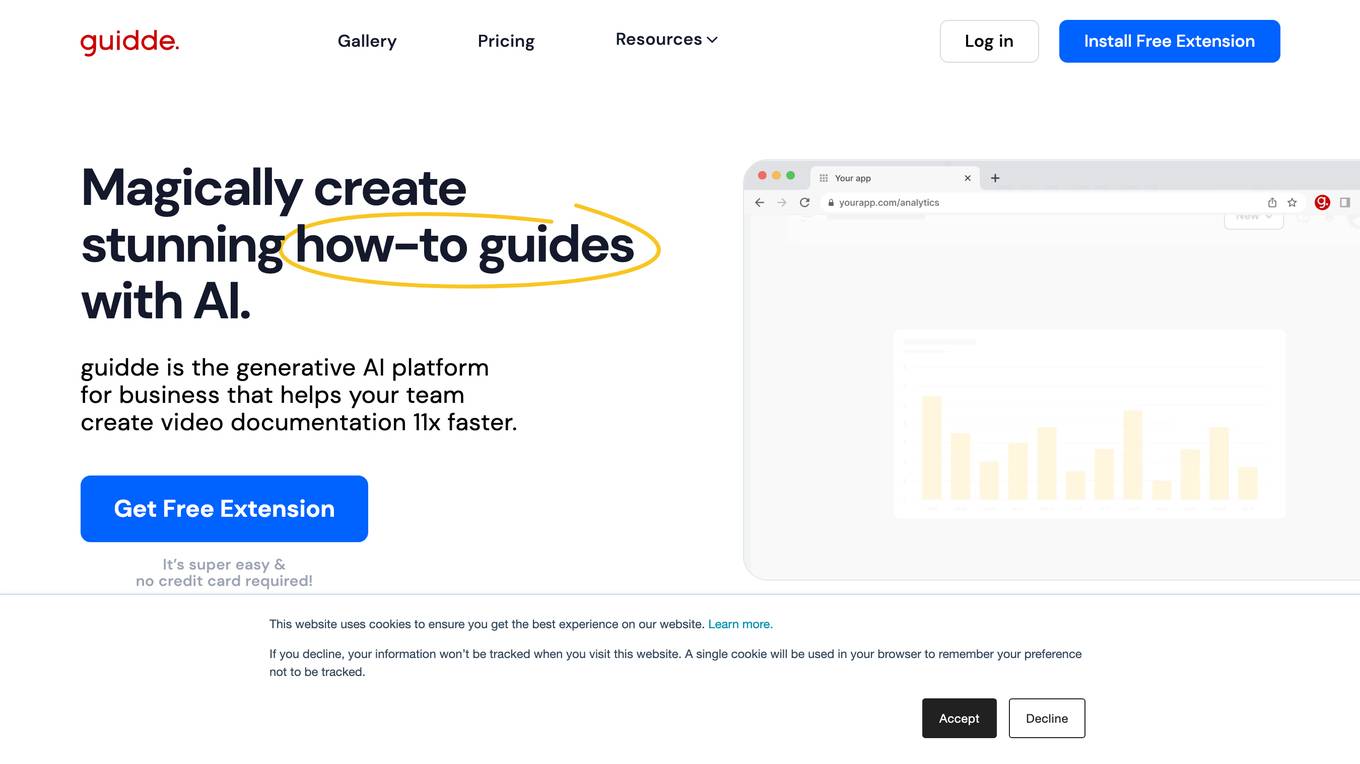
Guidde
Guidde is a generative AI platform for business that helps teams create video documentation 11x faster. It allows users to magically create stunning how-to guides, SOPs, training material, onboarding docs, FAQs, and feature notes with AI. The platform simplifies the process of capturing complex flows, creating voiceovers, designing visuals, and sharing content effortlessly. Guidde is trusted by users and teams of all sizes to enhance knowledge sharing and improve customer support.
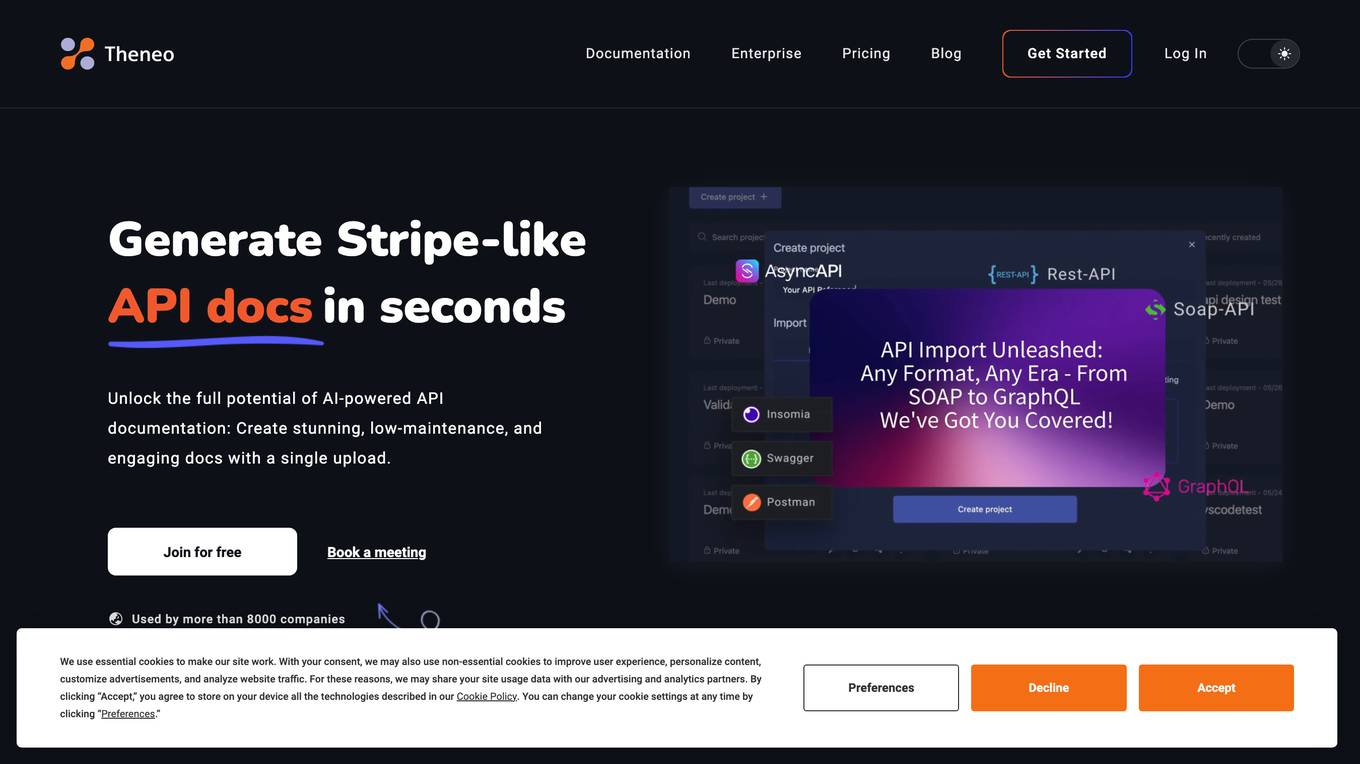
Theneo
Theneo is an AI-powered API documentation tool that helps developers create, maintain, and publish beautiful, interactive API documentation. With Theneo, you can automatically generate API descriptions and summaries, collaborate with your team in real-time, and customize your documentation to match your brand. Theneo also integrates with your favorite development tools and source code editors, so you can create and maintain your documentation right from your workflow.
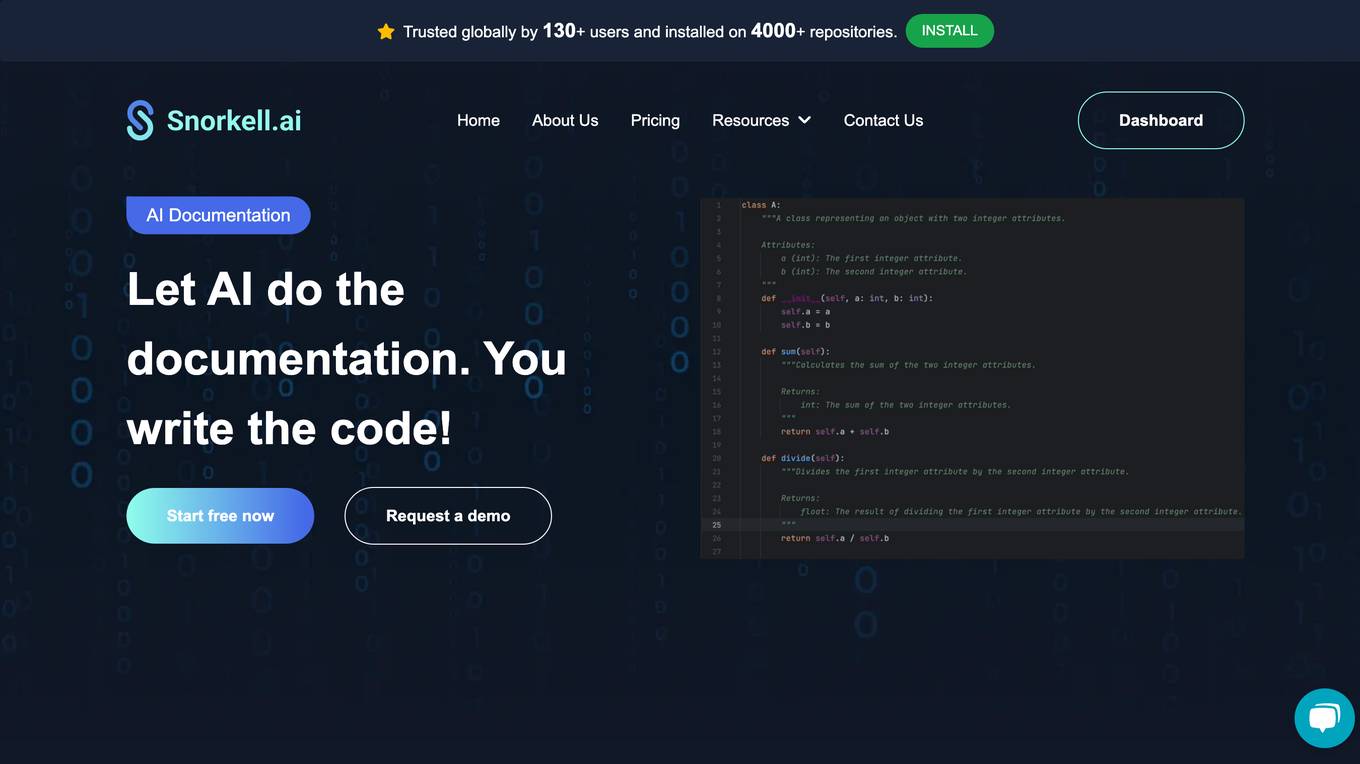
Snorkell.ai
Snorkell.ai is an automated documentation generation tool that uses AI to create and update docstrings for GitHub projects. It supports multiple programming languages, including Python, JavaScript, TypeScript, Java, and Kotlin. Snorkell.ai integrates with GitHub and automatically generates docstrings whenever a pull request is merged, ensuring that documentation is always up-to-date with the codebase. It helps developers save time and effort by automating the documentation process, leading to improved code quality and reduced onboarding time.
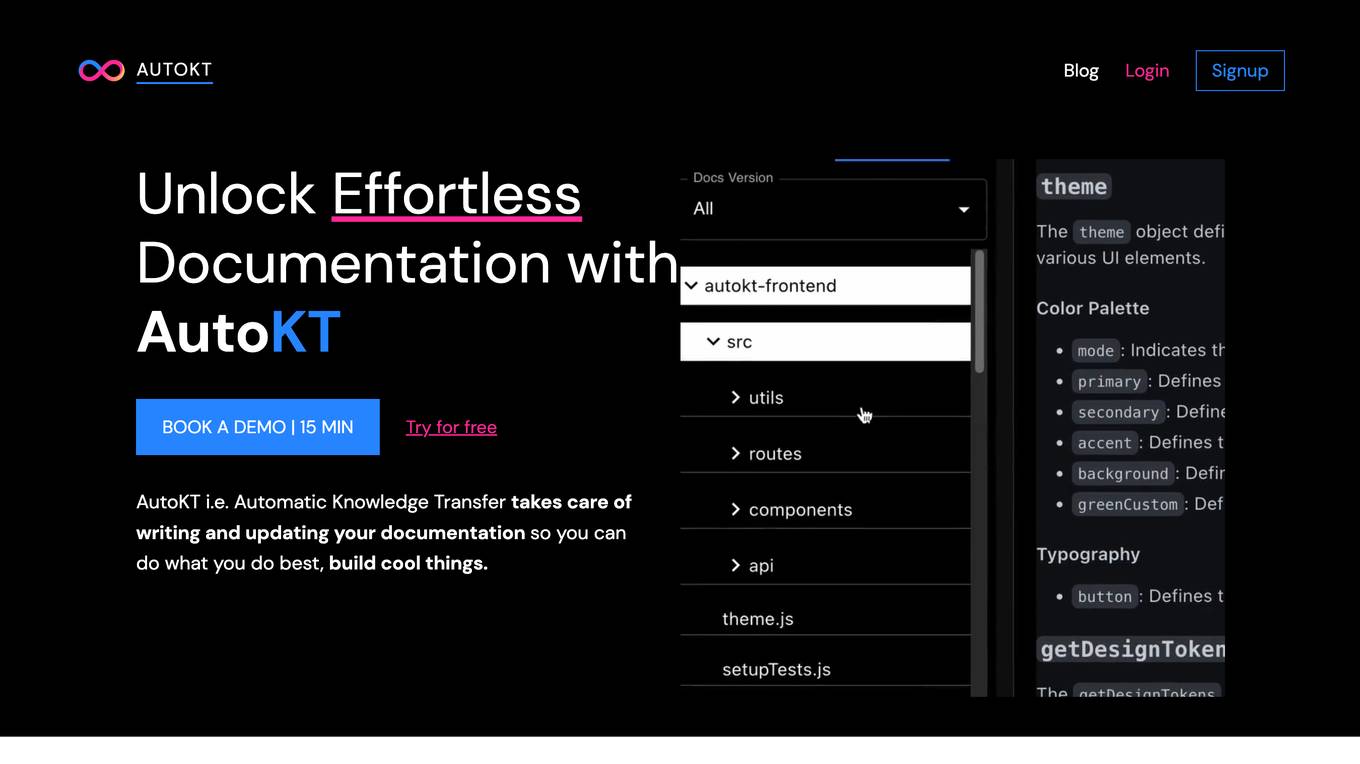
AutoKT
AutoKT is an AI-powered application designed for Automatic Knowledge Transfer. It helps in effortless documentation by automatically writing and updating documentation, allowing users to focus on building innovative projects. The tool addresses the challenge of time and bandwidth spent on writing and maintaining documentation in agile workplaces. AutoKT ensures asynchronous knowledge transfer by keeping documentation in sync with code changes and providing a query feature for easy access to information. It is a valuable tool for developers, enabling them to understand legacy code, streamline documentation writing, and facilitate faster onboarding of new team members.
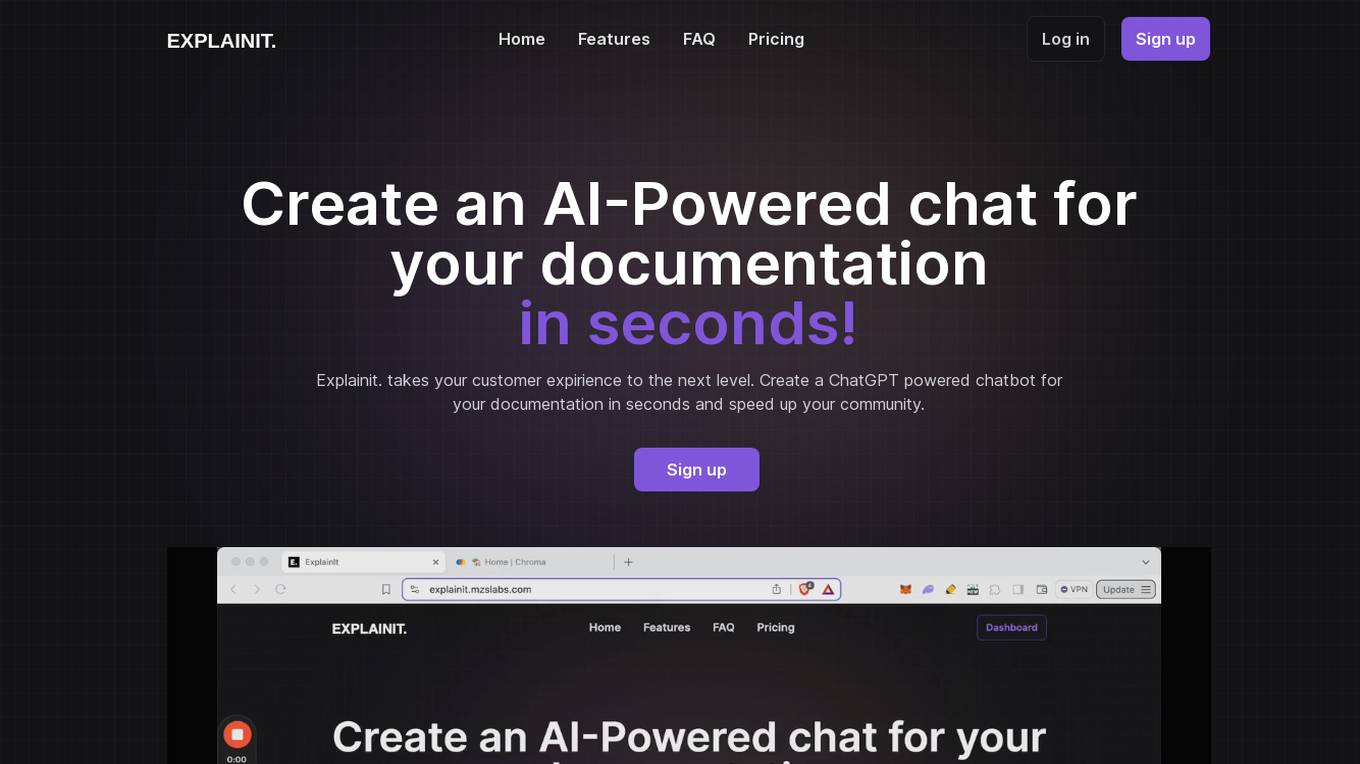
ExplainIt
ExplainIt is an AI-powered chatbot that can be integrated with your documentation to provide interactive and accurate answers to users' questions. It is designed to enhance the customer experience by making documentation more accessible and engaging. With ExplainIt, you can create a ChatGPT-powered chatbot in seconds, without the need for any coding or technical expertise.
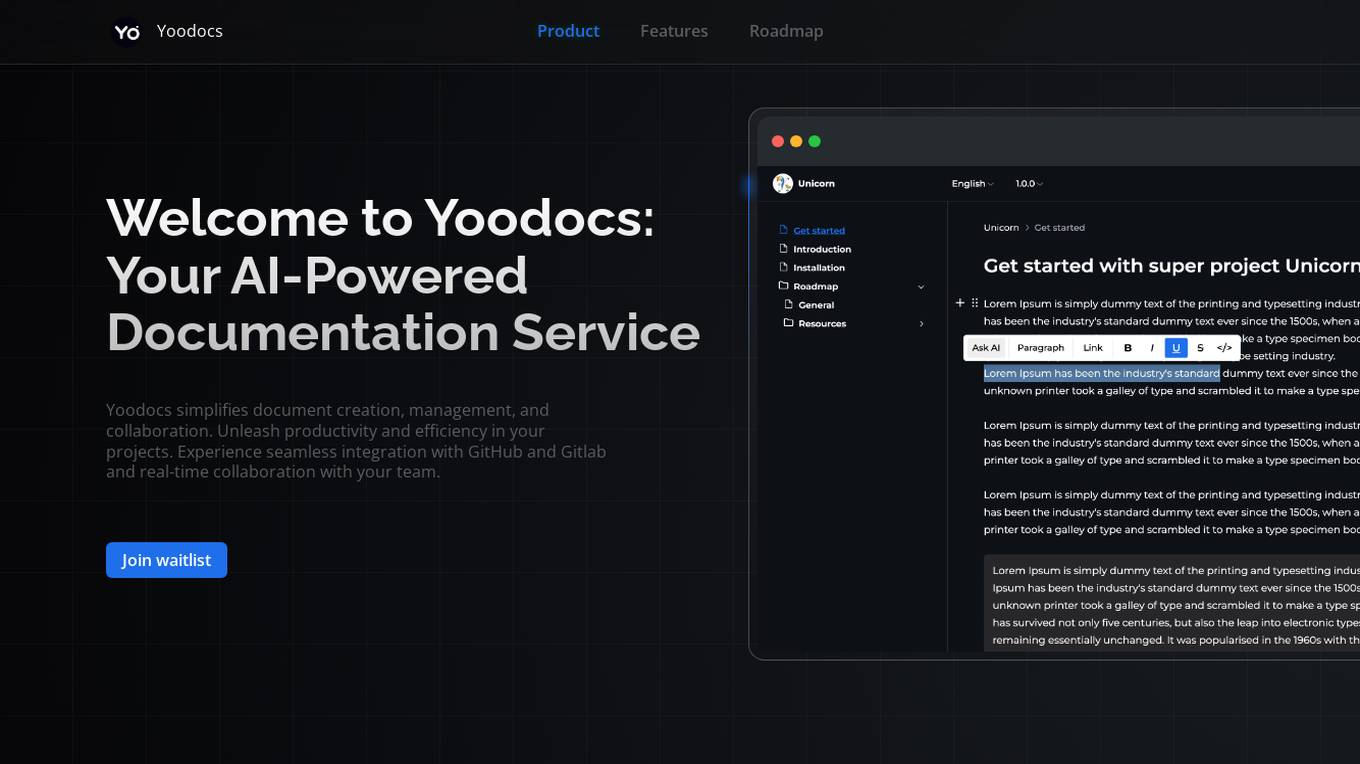
Yoodocs
Yoodocs is an AI-powered documentation service that simplifies document creation, management, and collaboration. It offers features such as document hierarchy organization, open-source documentation creation, export to various formats, workspace diversity, language management, version control, seamless migration, AI-powered editor assistant, comprehensive search, automated sync with GitLab and GitHub, self-hosted solution, collaborative development, customization styles and themes, and integrations. Yoodocs aims to enhance productivity and efficiency in projects by providing a comprehensive solution for documentation needs.
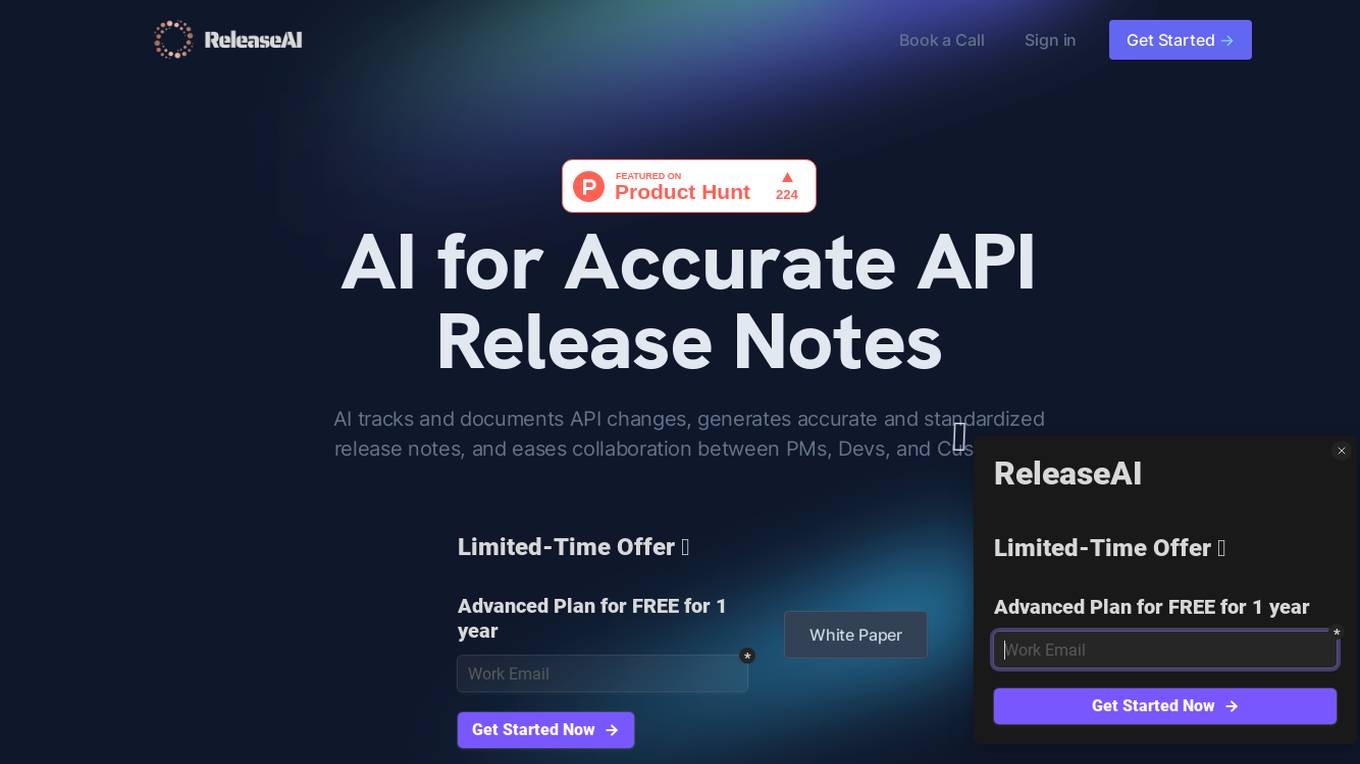
Release AI
Release AI is an AI tool designed to track and document API changes, enabling users to generate release notes efficiently. The tool automates the process of monitoring and recording modifications made to APIs, streamlining the documentation process. With Release AI, users can stay up-to-date with API changes and easily create comprehensive release notes for their projects.
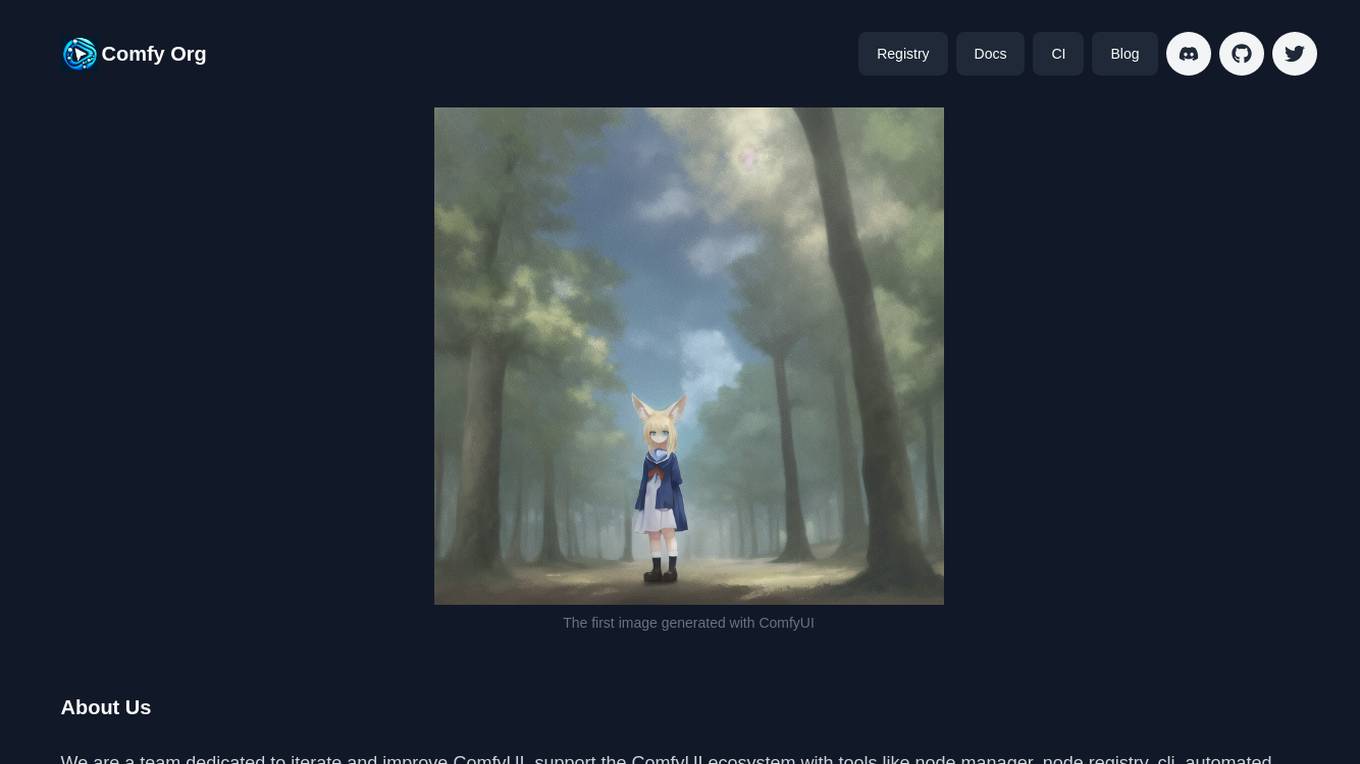
Comfy Org
Comfy Org is an open-source AI tooling platform dedicated to advancing and democratizing AI technology. The platform offers tools like node manager, node registry, CLI, automated testing, and public documentation to support the ComfyUI ecosystem. Comfy Org aims to make state-of-the-art AI models accessible to a wider audience by fostering an open-source and community-driven approach. The team behind Comfy Org consists of individuals passionate about developing and maintaining various components of the platform, ensuring a reliable and secure environment for users to explore and contribute to AI tooling.
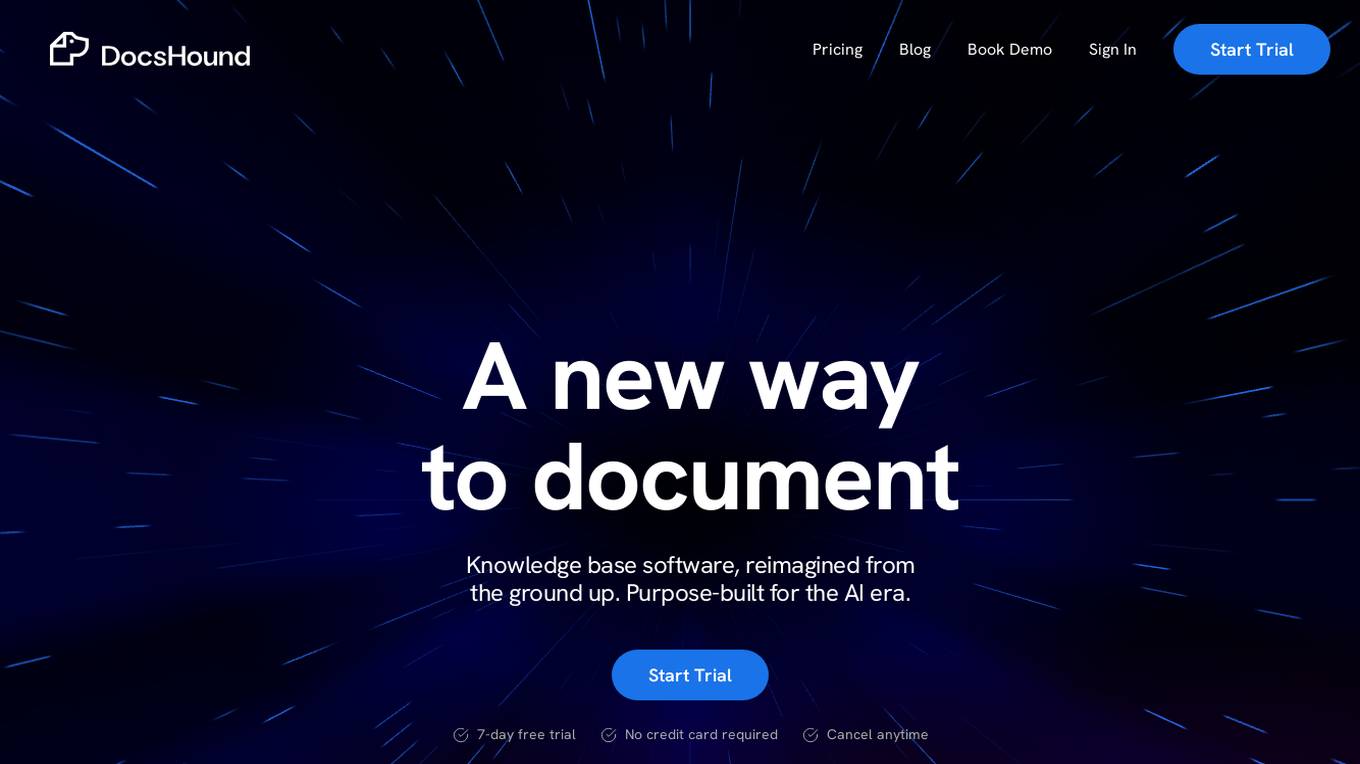
DocsHound
DocsHound is an AI automated documentation platform that revolutionizes knowledge base software by offering a purpose-built solution for the AI era. It simplifies the process of creating manuals by automating the output based on user input. With a focus on product managers, founders, engineers, writers, and customer success professionals, DocsHound provides a modular editing interface with a suite of AI features, efficient publishing workflow, on-brand styling options, and an adaptive AI engine calibrated to user interactions.
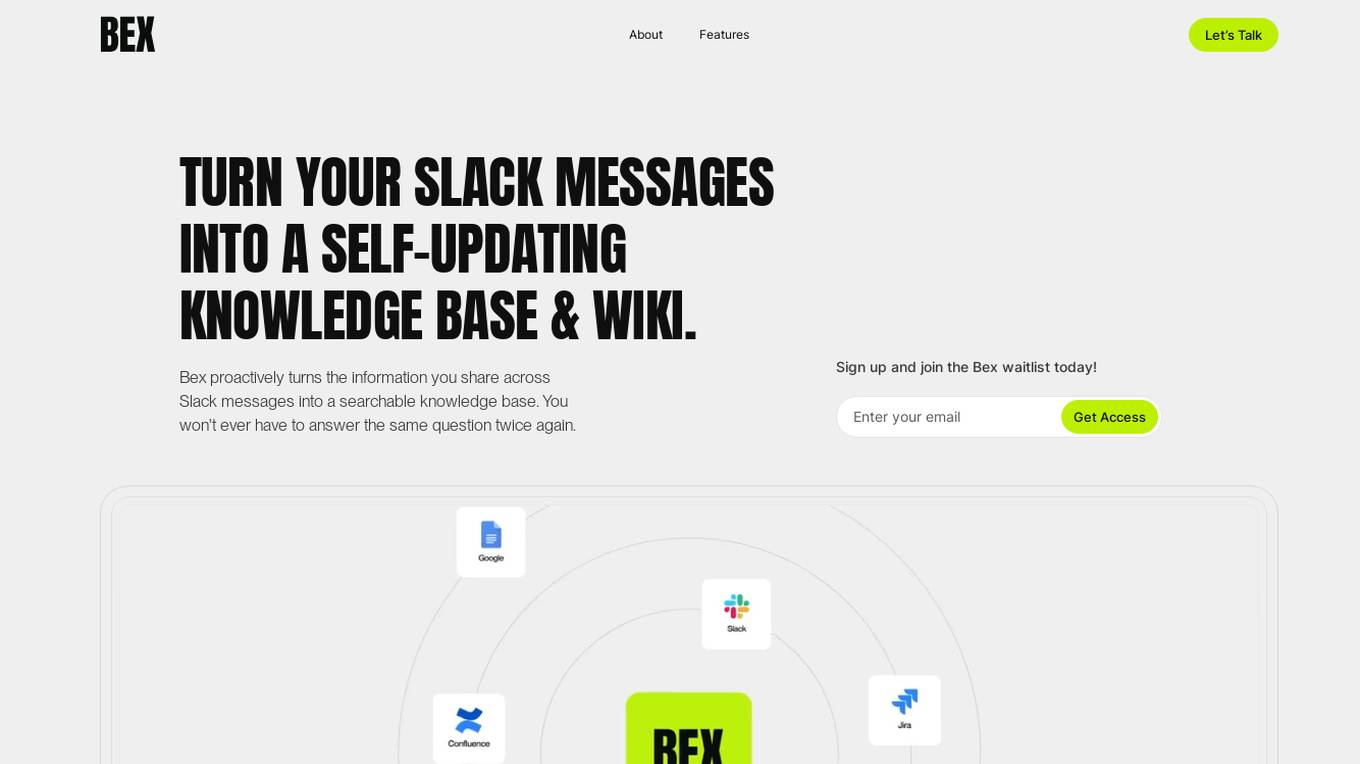
Bex
Bex is an AI tool that turns Slack messages into a self-updating knowledge base and wiki. It proactively extracts information shared in Slack messages and calls to create a searchable knowledge base, eliminating the need to answer the same questions repeatedly. Bex enhances collaboration by providing instant answers, capturing important insights, and updating documentation seamlessly. It offers features like voice notes, thread summarization, instant answers, and auto-updating documentation to streamline workflows and keep information up-to-date.
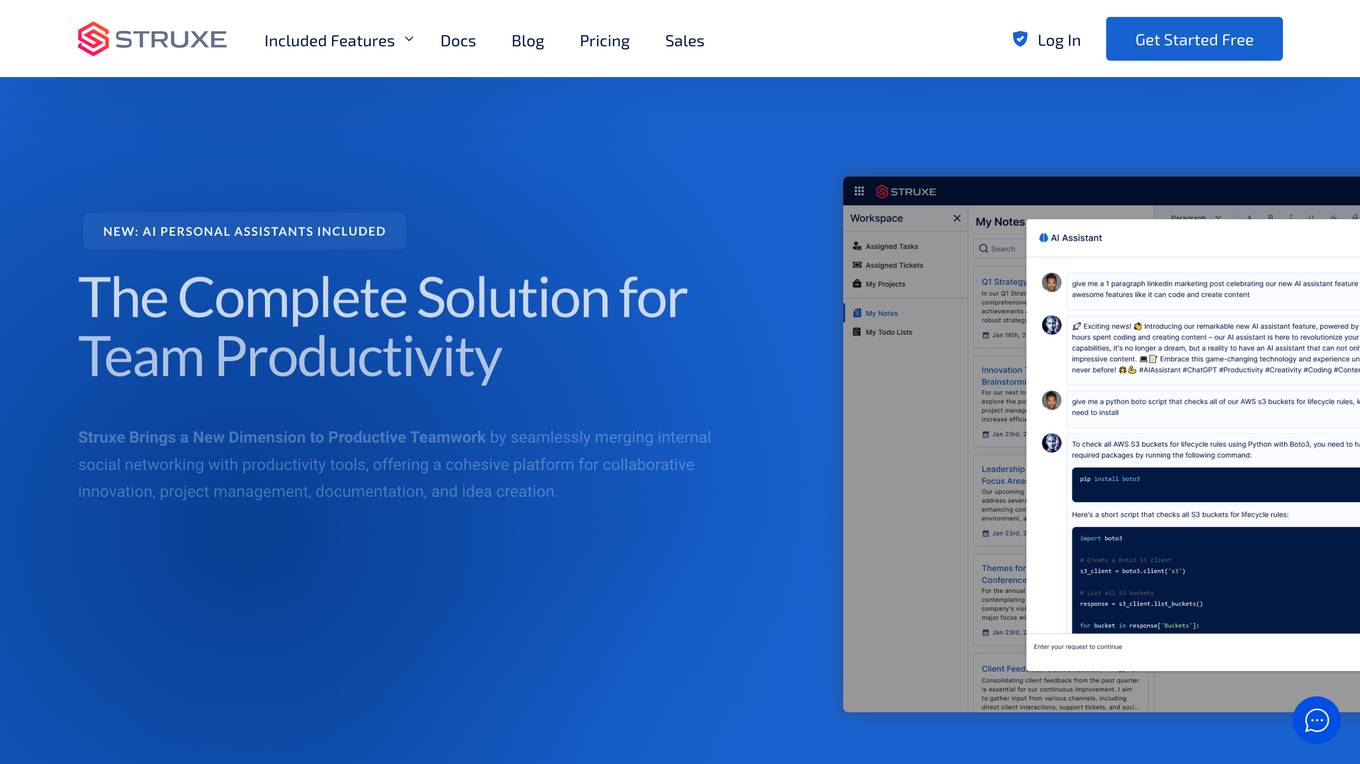
Struxe
Struxe is a comprehensive productivity suite that seamlessly integrates internal social networking with essential tools for collaborative innovation, project management, documentation, and idea creation. It offers a range of features including AI assistants, project management, ticketing, internal wiki, user workspaces, and more. Struxe aims to enhance team productivity, streamline communication, and foster a sense of community within organizations.
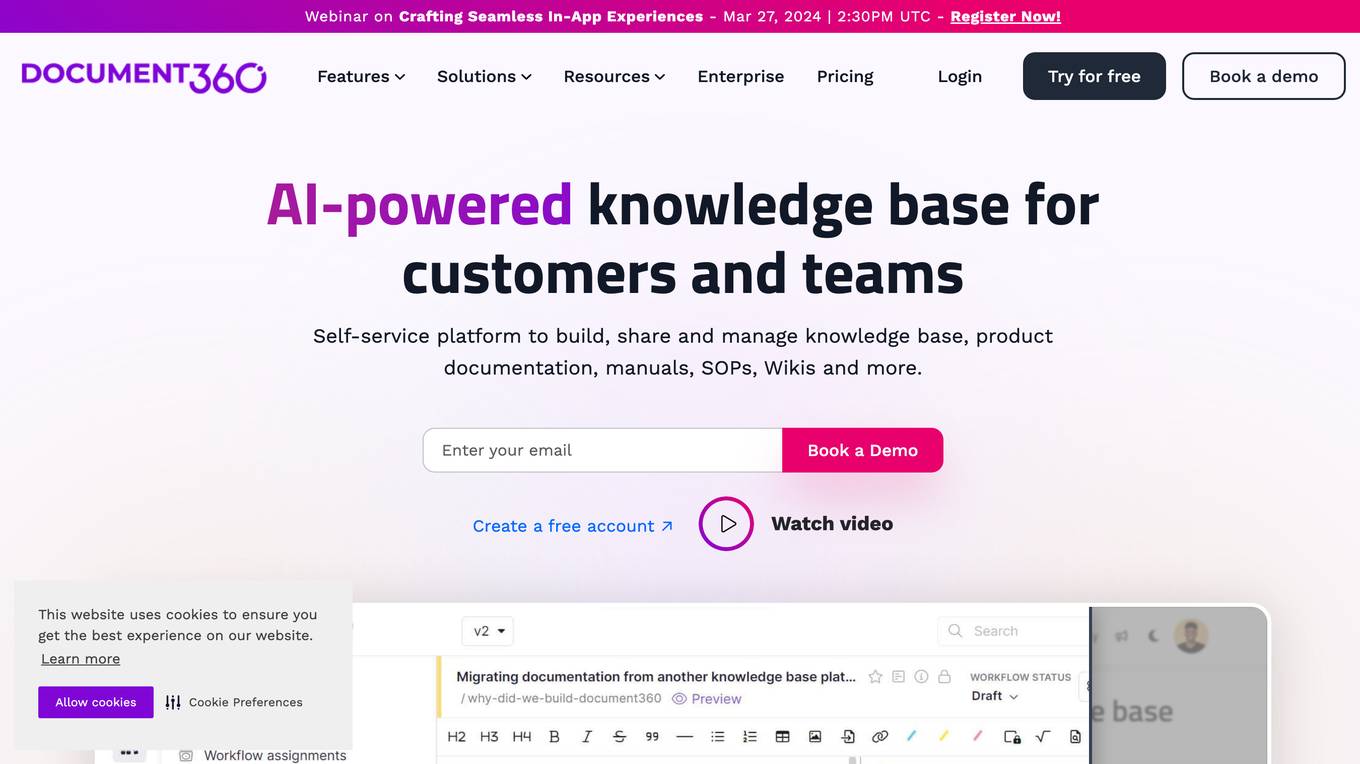
Document360
Document360 is an AI-powered knowledge base software that helps businesses create, manage, and share documentation. It offers a range of features to make documentation easier and more efficient, including a user-friendly interface, advanced search capabilities, rich analytics, and AI-powered suggestions. Document360 can be used by businesses of all sizes to improve their customer service, product documentation, and internal knowledge sharing.
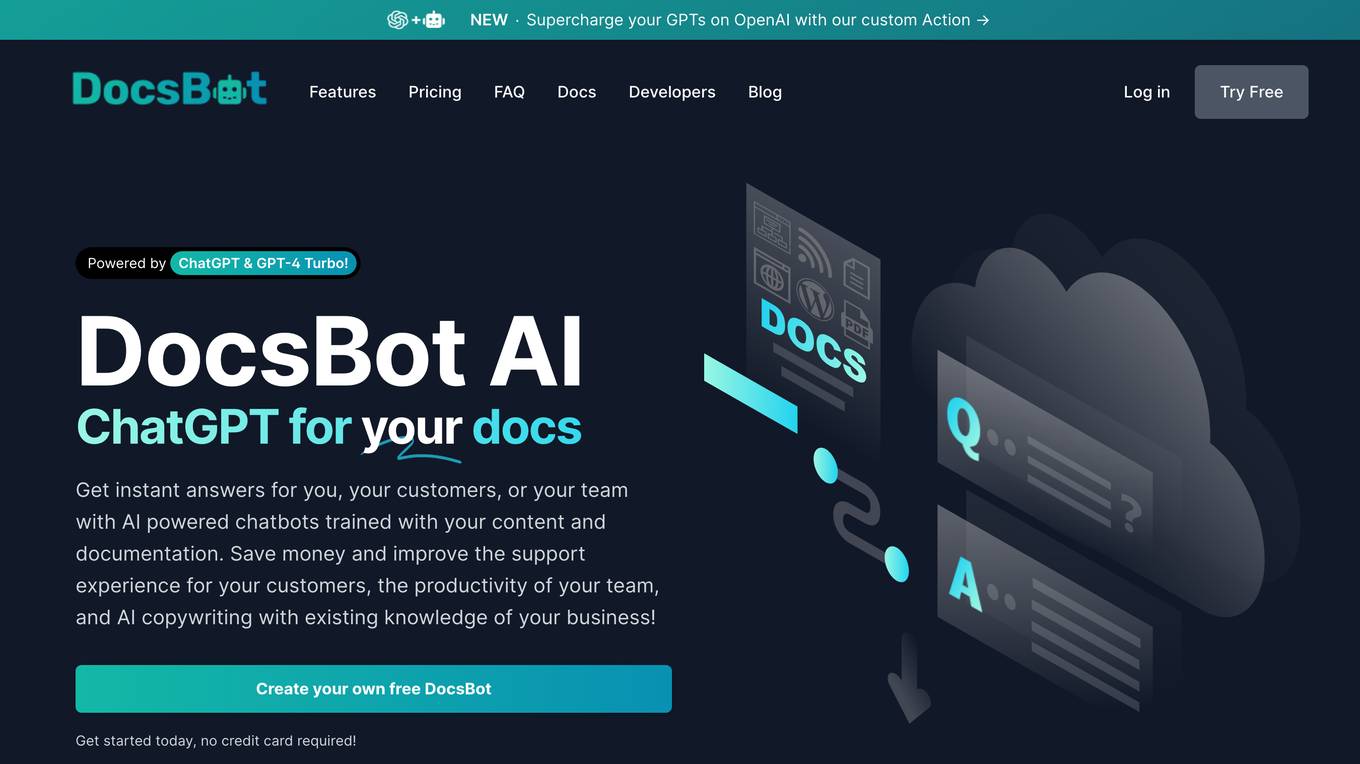
DocsBot AI
DocsBot AI is a revolutionary AI-powered chatbot application that enables users to create custom chatbots from their documentation. The application leverages AI technology to provide instant answers to customers, improve support experiences, boost team productivity, and enhance AI copywriting. DocsBot offers features such as embedding widgets, replying to support tickets, question/answer bots, internal knowledge bots, custom copywriting, powerful API integration, URL & sitemaps indexing, document files upload, blog posts training, bulk import, Zapier integration, and cloud sources connection. The application is trusted by various businesses and individuals for its efficiency and effectiveness in customer support automation and content generation.
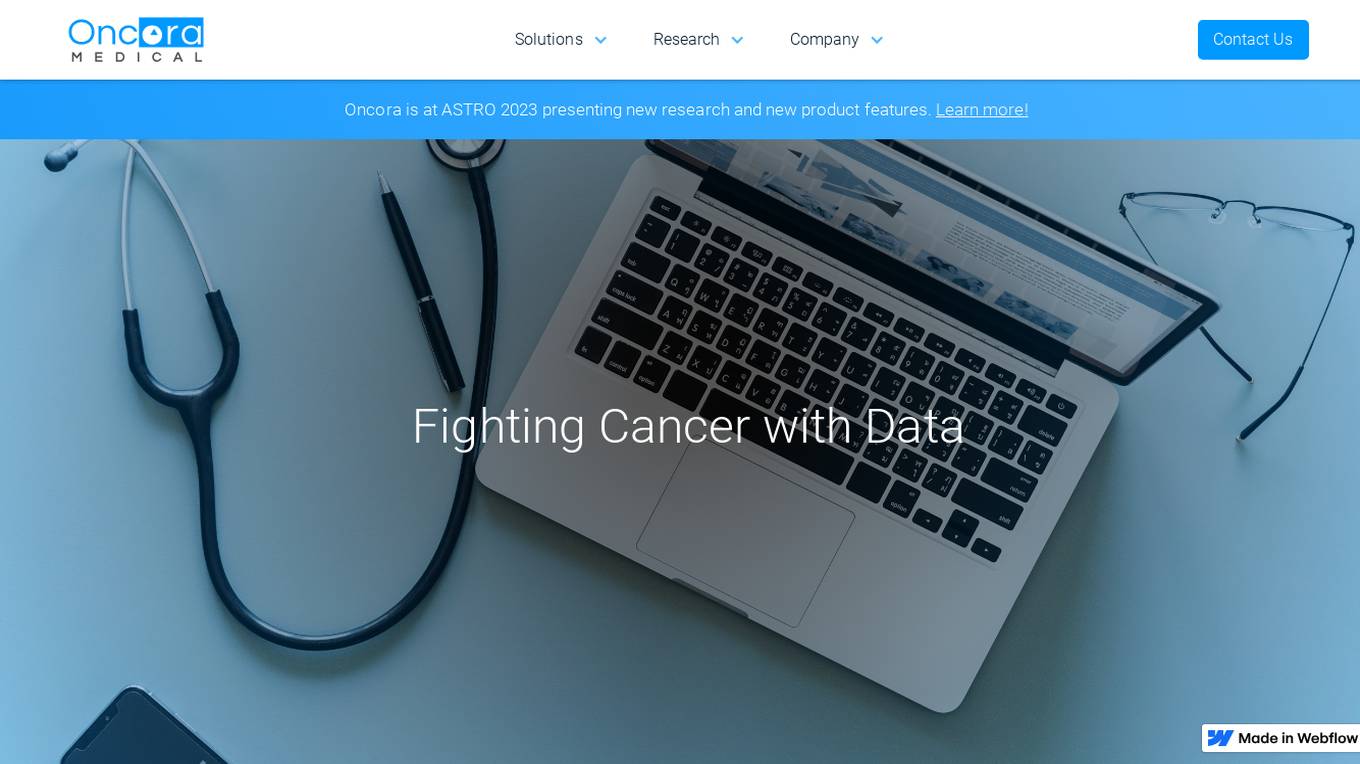
Oncora Medical
Oncora Medical is a healthcare technology company that provides software and data solutions to oncologists and cancer centers. Their products are designed to improve patient care, reduce clinician burnout, and accelerate clinical discoveries. Oncora's flagship product, Oncora Patient Care, is a modern, intelligent user interface for oncologists that simplifies workflow, reduces documentation burden, and optimizes treatment decision making. Oncora Analytics is an adaptive visual and backend software platform for regulatory-grade real world data analytics. Oncora Registry is a platform to capture and report quality data, treatment data, and outcomes data in the oncology space.
20 - Open Source Tools
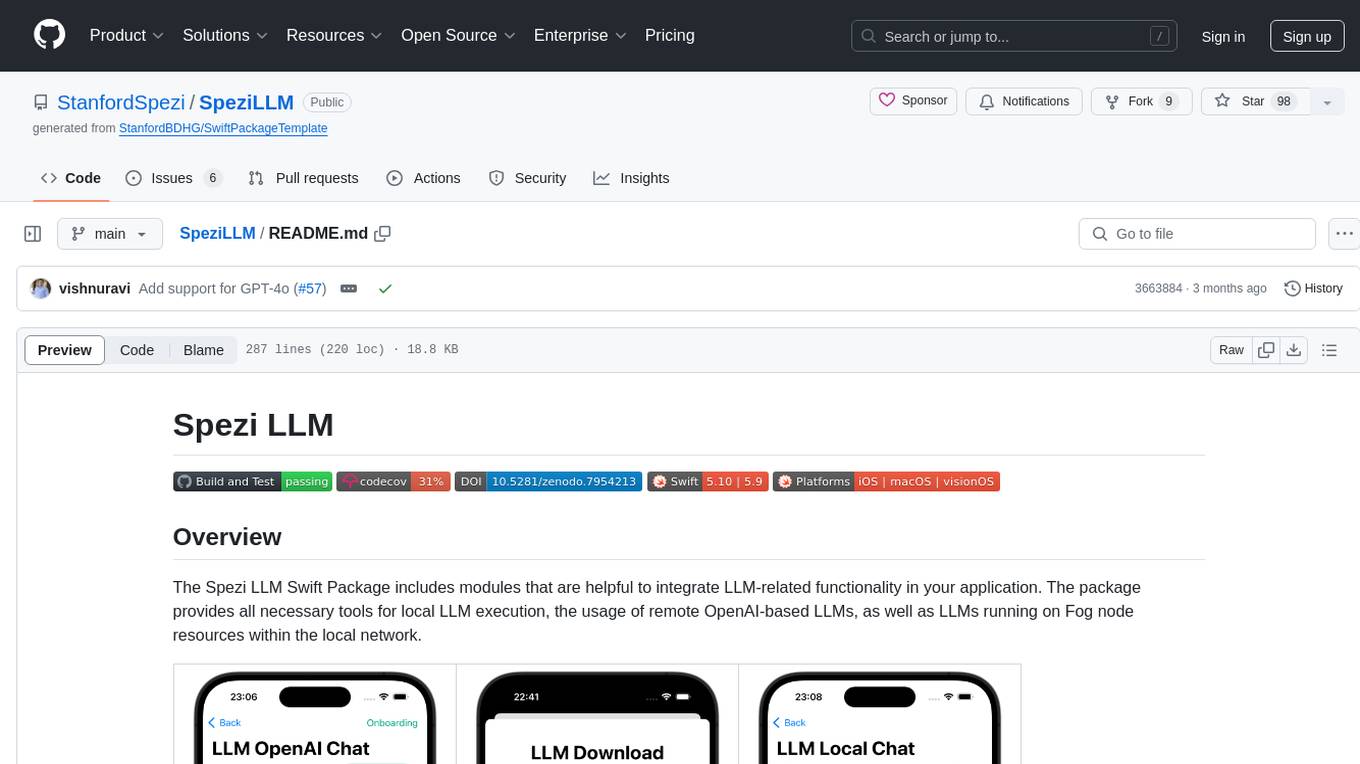
SpeziLLM
The Spezi LLM Swift Package includes modules that help integrate LLM-related functionality in applications. It provides tools for local LLM execution, usage of remote OpenAI-based LLMs, and LLMs running on Fog node resources within the local network. The package contains targets like SpeziLLM, SpeziLLMLocal, SpeziLLMLocalDownload, SpeziLLMOpenAI, and SpeziLLMFog for different LLM functionalities. Users can configure and interact with local LLMs, OpenAI LLMs, and Fog LLMs using the provided APIs and platforms within the Spezi ecosystem.
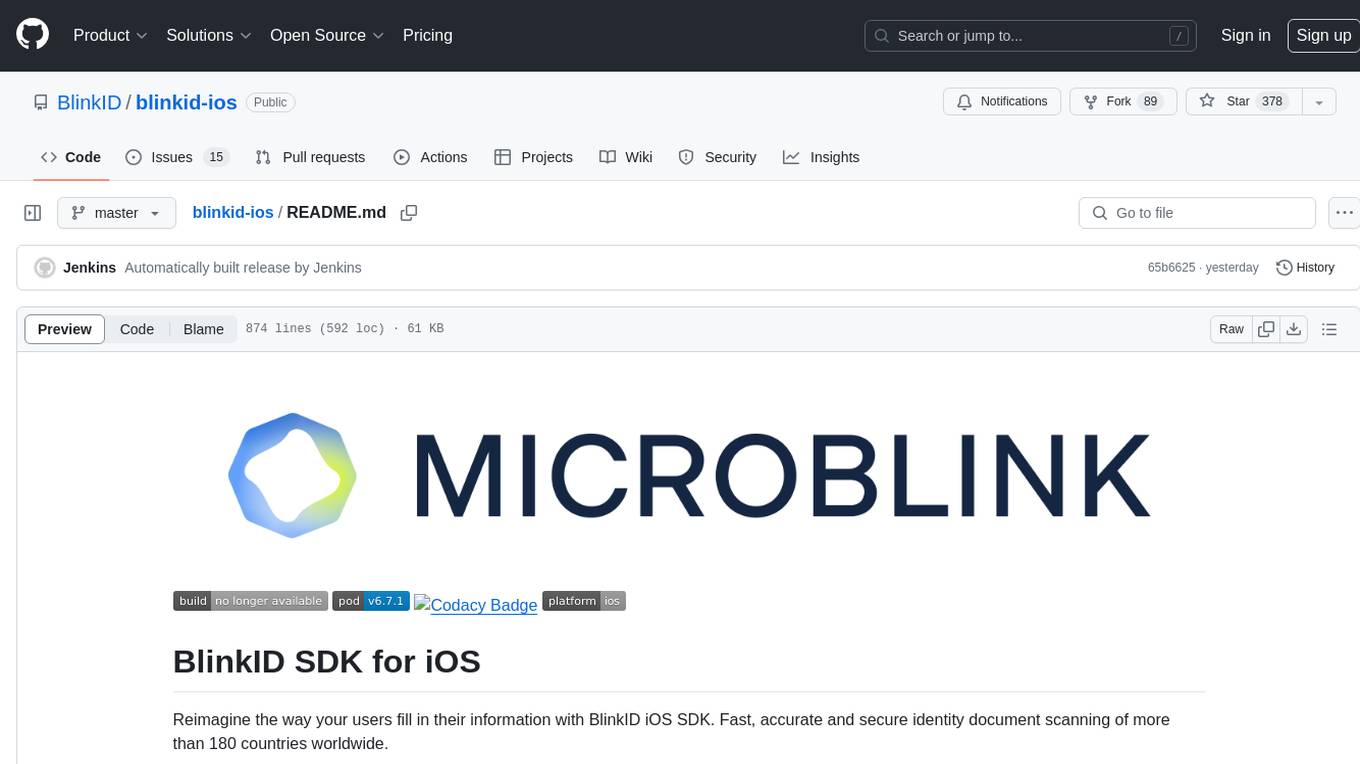
blinkid-ios
BlinkID iOS is a mobile SDK that enables developers to easily integrate ID scanning and data extraction capabilities into their iOS applications. The SDK supports scanning and processing various types of identity documents, such as passports, driver's licenses, and ID cards. It provides accurate and fast data extraction, including personal information and document details. With BlinkID iOS, developers can enhance their apps with secure and reliable ID verification functionality, improving user experience and streamlining identity verification processes.
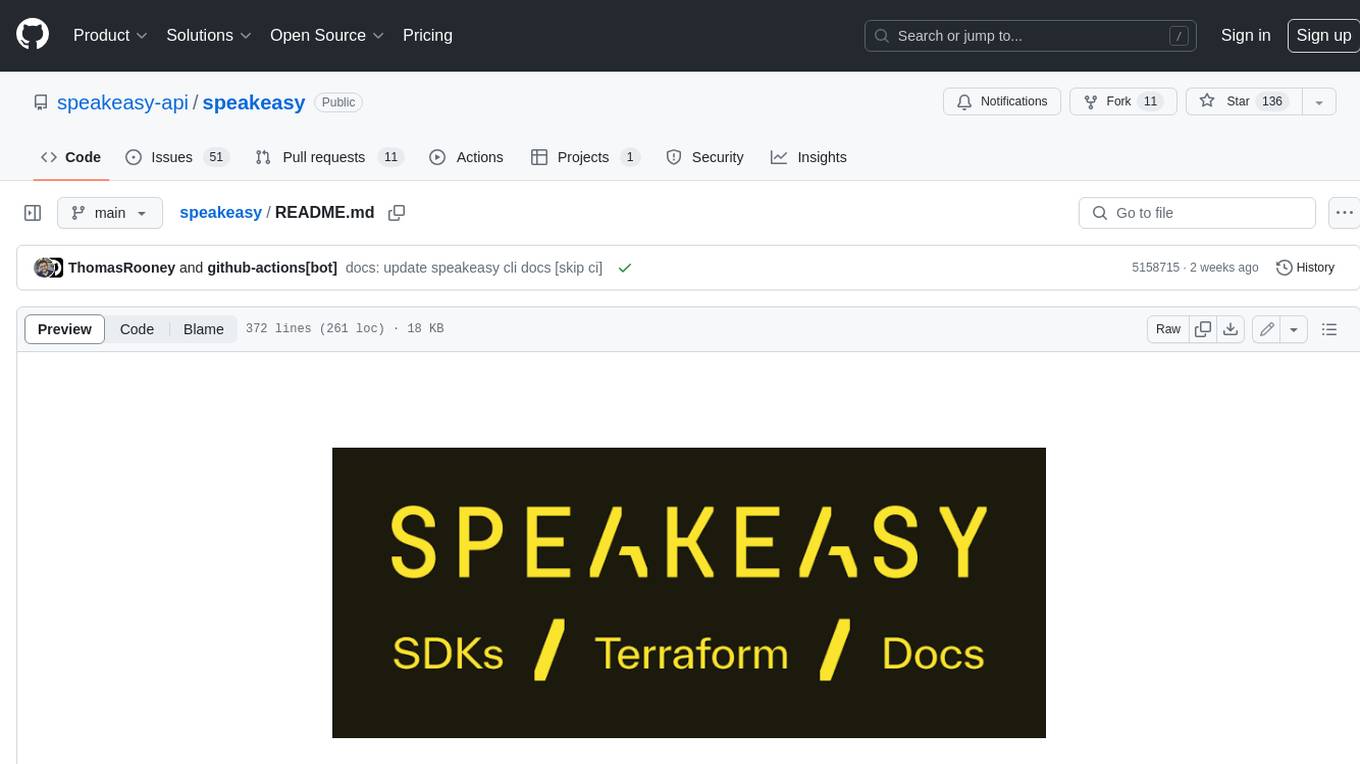
speakeasy
Speakeasy is a tool that helps developers create production-quality SDKs, Terraform providers, documentation, and more from OpenAPI specifications. It supports a wide range of languages, including Go, Python, TypeScript, Java, and C#, and provides features such as automatic maintenance, type safety, and fault tolerance. Speakeasy also integrates with popular package managers like npm, PyPI, Maven, and Terraform Registry for easy distribution.
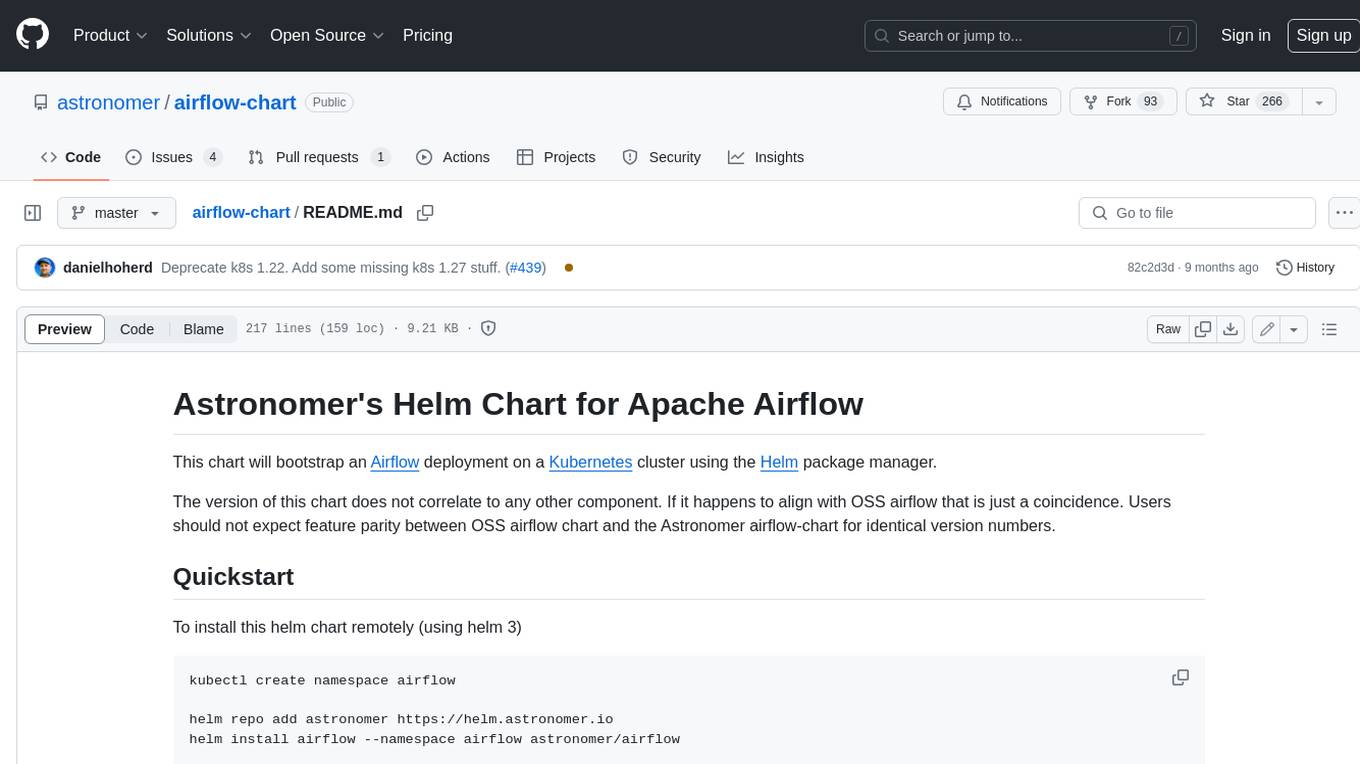
airflow-chart
This Helm chart bootstraps an Airflow deployment on a Kubernetes cluster using the Helm package manager. The version of this chart does not correlate to any other component. Users should not expect feature parity between OSS airflow chart and the Astronomer airflow-chart for identical version numbers. To install this helm chart remotely (using helm 3) kubectl create namespace airflow helm repo add astronomer https://helm.astronomer.io helm install airflow --namespace airflow astronomer/airflow To install this repository from source sh kubectl create namespace airflow helm install --namespace airflow . Prerequisites: Kubernetes 1.12+ Helm 3.6+ PV provisioner support in the underlying infrastructure Installing the Chart: sh helm install --name my-release . The command deploys Airflow on the Kubernetes cluster in the default configuration. The Parameters section lists the parameters that can be configured during installation. Upgrading the Chart: First, look at the updating documentation to identify any backwards-incompatible changes. To upgrade the chart with the release name `my-release`: sh helm upgrade --name my-release . Uninstalling the Chart: To uninstall/delete the `my-release` deployment: sh helm delete my-release The command removes all the Kubernetes components associated with the chart and deletes the release. Updating DAGs: Bake DAGs in Docker image The recommended way to update your DAGs with this chart is to build a new docker image with the latest code (`docker build -t my-company/airflow:8a0da78 .`), push it to an accessible registry (`docker push my-company/airflow:8a0da78`), then update the Airflow pods with that image: sh helm upgrade my-release . --set images.airflow.repository=my-company/airflow --set images.airflow.tag=8a0da78 Docker Images: The Airflow image that are referenced as the default values in this chart are generated from this repository: https://github.com/astronomer/ap-airflow. Other non-airflow images used in this chart are generated from this repository: https://github.com/astronomer/ap-vendor. Parameters: The complete list of parameters supported by the community chart can be found on the Parameteres Reference page, and can be set under the `airflow` key in this chart. The following tables lists the configurable parameters of the Astronomer chart and their default values. | Parameter | Description | Default | | :----------------------------- | :-------------------------------------------------------------------------------------------------------- | :---------------------------- | | `ingress.enabled` | Enable Kubernetes Ingress support | `false` | | `ingress.acme` | Add acme annotations to Ingress object | `false` | | `ingress.tlsSecretName` | Name of secret that contains a TLS secret | `~` | | `ingress.webserverAnnotations` | Annotations added to Webserver Ingress object | `{}` | | `ingress.flowerAnnotations` | Annotations added to Flower Ingress object | `{}` | | `ingress.baseDomain` | Base domain for VHOSTs | `~` | | `ingress.auth.enabled` | Enable auth with Astronomer Platform | `true` | | `extraObjects` | Extra K8s Objects to deploy (these are passed through `tpl`). More about Extra Objects. | `[]` | | `sccEnabled` | Enable security context constraints required for OpenShift | `false` | | `authSidecar.enabled` | Enable authSidecar | `false` | | `authSidecar.repository` | The image for the auth sidecar proxy | `nginxinc/nginx-unprivileged` | | `authSidecar.tag` | The image tag for the auth sidecar proxy | `stable` | | `authSidecar.pullPolicy` | The K8s pullPolicy for the the auth sidecar proxy image | `IfNotPresent` | | `authSidecar.port` | The port the auth sidecar exposes | `8084` | | `gitSyncRelay.enabled` | Enables git sync relay feature. | `False` | | `gitSyncRelay.repo.url` | Upstream URL to the git repo to clone. | `~` | | `gitSyncRelay.repo.branch` | Branch of the upstream git repo to checkout. | `main` | | `gitSyncRelay.repo.depth` | How many revisions to check out. Leave as default `1` except in dev where history is needed. | `1` | | `gitSyncRelay.repo.wait` | Seconds to wait before pulling from the upstream remote. | `60` | | `gitSyncRelay.repo.subPath` | Path to the dags directory within the git repository. | `~` | Specify each parameter using the `--set key=value[,key=value]` argument to `helm install`. For example, sh helm install --name my-release --set executor=CeleryExecutor --set enablePodLaunching=false . Walkthrough using kind: Install kind, and create a cluster We recommend testing with Kubernetes 1.25+, example: sh kind create cluster --image kindest/node:v1.25.11 Confirm it's up: sh kubectl cluster-info --context kind-kind Add Astronomer's Helm repo sh helm repo add astronomer https://helm.astronomer.io helm repo update Create namespace + install the chart sh kubectl create namespace airflow helm install airflow -n airflow astronomer/airflow It may take a few minutes. Confirm the pods are up: sh kubectl get pods --all-namespaces helm list -n airflow Run `kubectl port-forward svc/airflow-webserver 8080:8080 -n airflow` to port-forward the Airflow UI to http://localhost:8080/ to confirm Airflow is working. Login as _admin_ and password _admin_. Build a Docker image from your DAGs: 1. Start a project using astro-cli, which will generate a Dockerfile, and load your DAGs in. You can test locally before pushing to kind with `astro airflow start`. `sh mkdir my-airflow-project && cd my-airflow-project astro dev init` 2. Then build the image: `sh docker build -t my-dags:0.0.1 .` 3. Load the image into kind: `sh kind load docker-image my-dags:0.0.1` 4. Upgrade Helm deployment: sh helm upgrade airflow -n airflow --set images.airflow.repository=my-dags --set images.airflow.tag=0.0.1 astronomer/airflow Extra Objects: This chart can deploy extra Kubernetes objects (assuming the role used by Helm can manage them). For Astronomer Cloud and Enterprise, the role permissions can be found in the Commander role. yaml extraObjects: - apiVersion: batch/v1beta1 kind: CronJob metadata: name: "{{ .Release.Name }}-somejob" spec: schedule: "*/10 * * * *" concurrencyPolicy: Forbid jobTemplate: spec: template: spec: containers: - name: myjob image: ubuntu command: - echo args: - hello restartPolicy: OnFailure Contributing: Check out our contributing guide! License: Apache 2.0 with Commons Clause
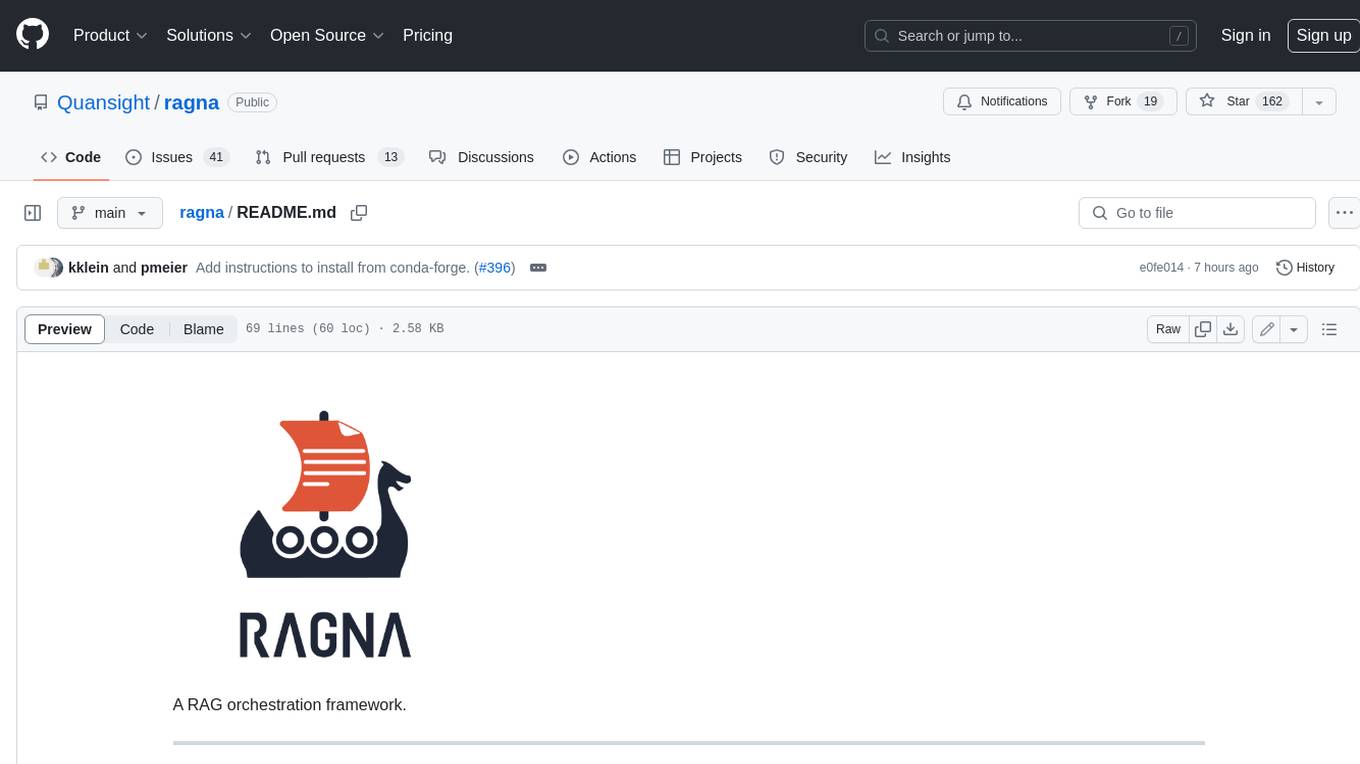
ragna
Ragna is a RAG orchestration framework designed for managing workflows and orchestrating tasks. It provides a comprehensive set of features for users to streamline their processes and automate repetitive tasks. With Ragna, users can easily create, schedule, and monitor workflows, making it an ideal tool for teams and individuals looking to improve their productivity and efficiency. The framework offers extensive documentation, community support, and a user-friendly interface, making it accessible to users of all skill levels. Whether you are a developer, data scientist, or project manager, Ragna can help you simplify your workflow management and boost your overall performance.
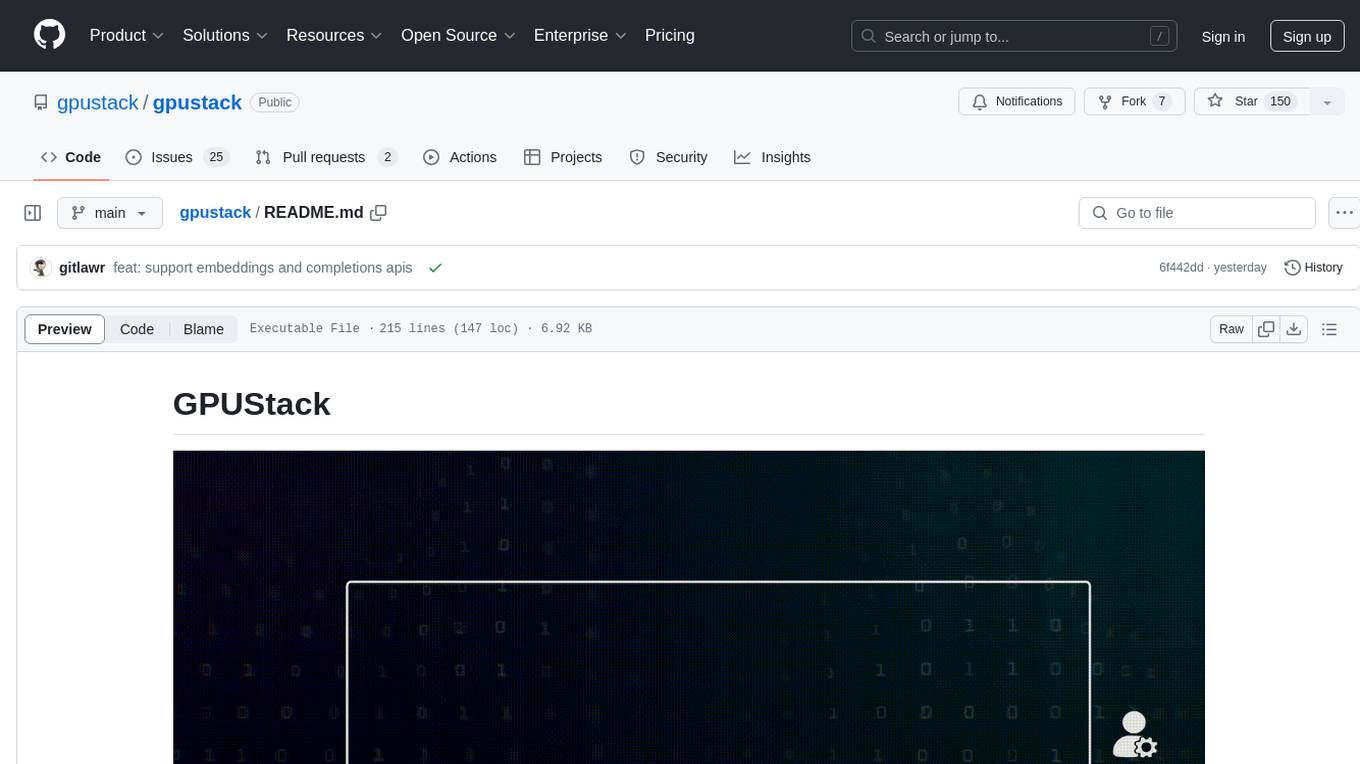
gpustack
GPUStack is an open-source GPU cluster manager designed for running large language models (LLMs). It supports a wide variety of hardware, scales with GPU inventory, offers lightweight Python package with minimal dependencies, provides OpenAI-compatible APIs, simplifies user and API key management, enables GPU metrics monitoring, and facilitates token usage and rate metrics tracking. The tool is suitable for managing GPU clusters efficiently and effectively.
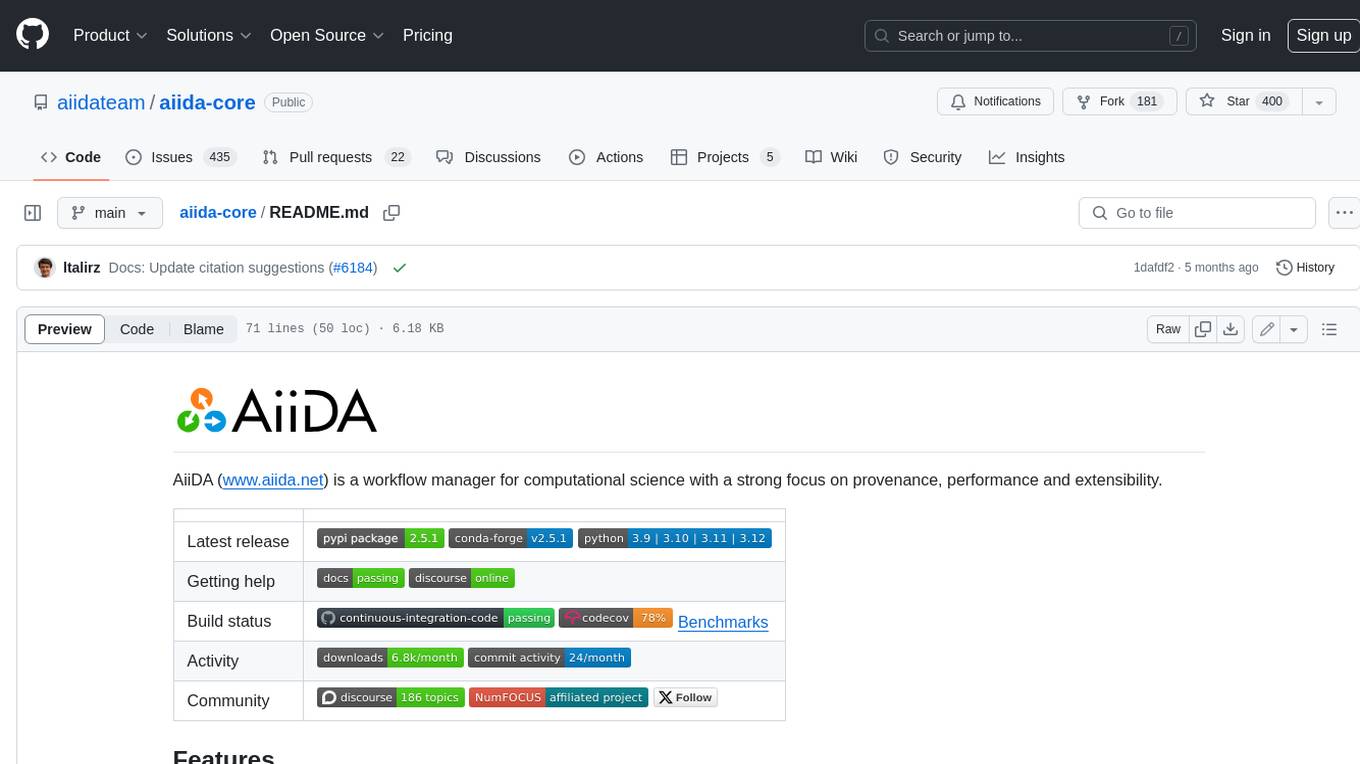
aiida-core
AiiDA (www.aiida.net) is a workflow manager for computational science with a strong focus on provenance, performance and extensibility. **Features** * **Workflows:** Write complex, auto-documenting workflows in python, linked to arbitrary executables on local and remote computers. The event-based workflow engine supports tens of thousands of processes per hour with full checkpointing. * **Data provenance:** Automatically track inputs, outputs & metadata of all calculations in a provenance graph for full reproducibility. Perform fast queries on graphs containing millions of nodes. * **HPC interface:** Move your calculations to a different computer by changing one line of code. AiiDA is compatible with schedulers like SLURM, PBS Pro, torque, SGE or LSF out of the box. * **Plugin interface:** Extend AiiDA with plugins for new simulation codes (input generation & parsing), data types, schedulers, transport modes and more. * **Open Science:** Export subsets of your provenance graph and share them with peers or make them available online for everyone on the Materials Cloud. * **Open source:** AiiDA is released under the MIT open source license
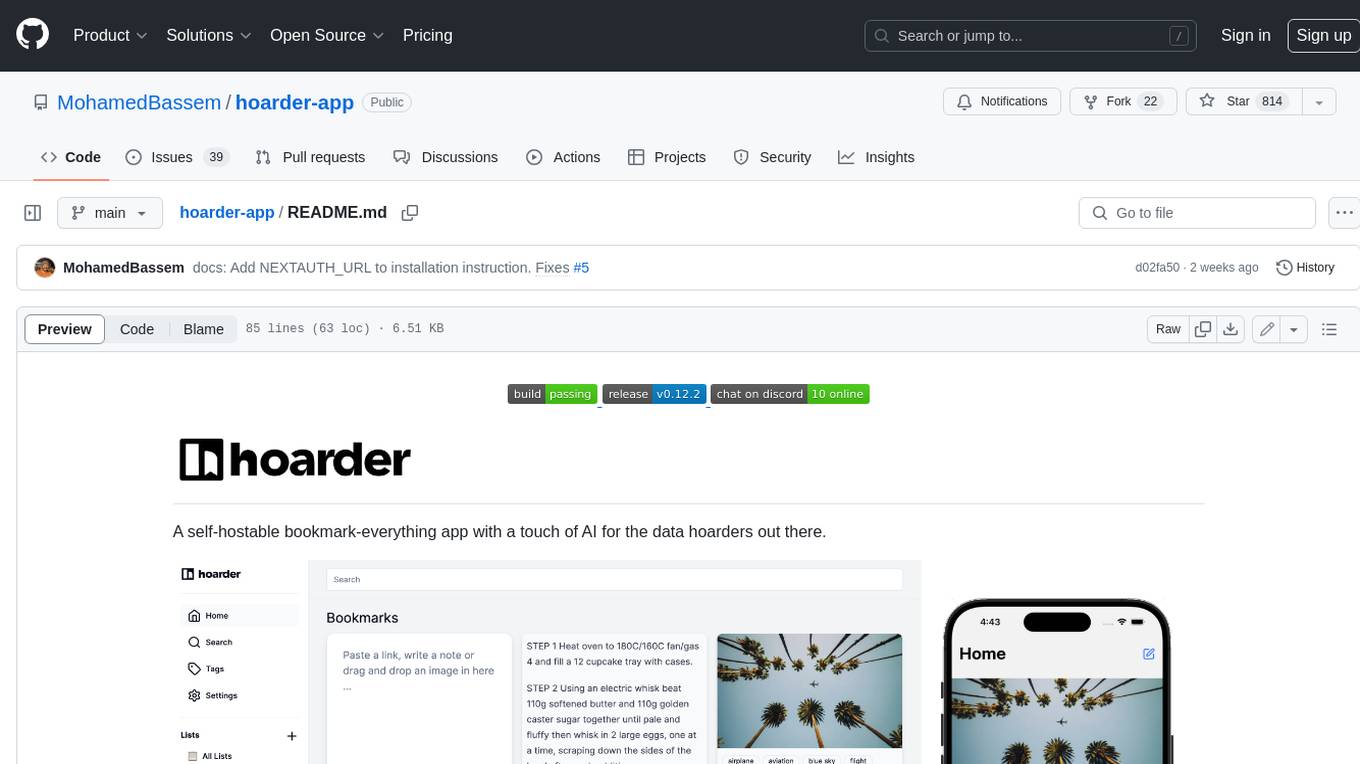
hoarder-app
Hoarder is a self-hostable bookmark manager with a focus on privacy and customization. It features automatic link previews, full-text search, AI-based tagging, and a variety of import and export options. Hoarder is designed to be easy to use and extensible, with a plugin system that allows users to add their own features and integrations.
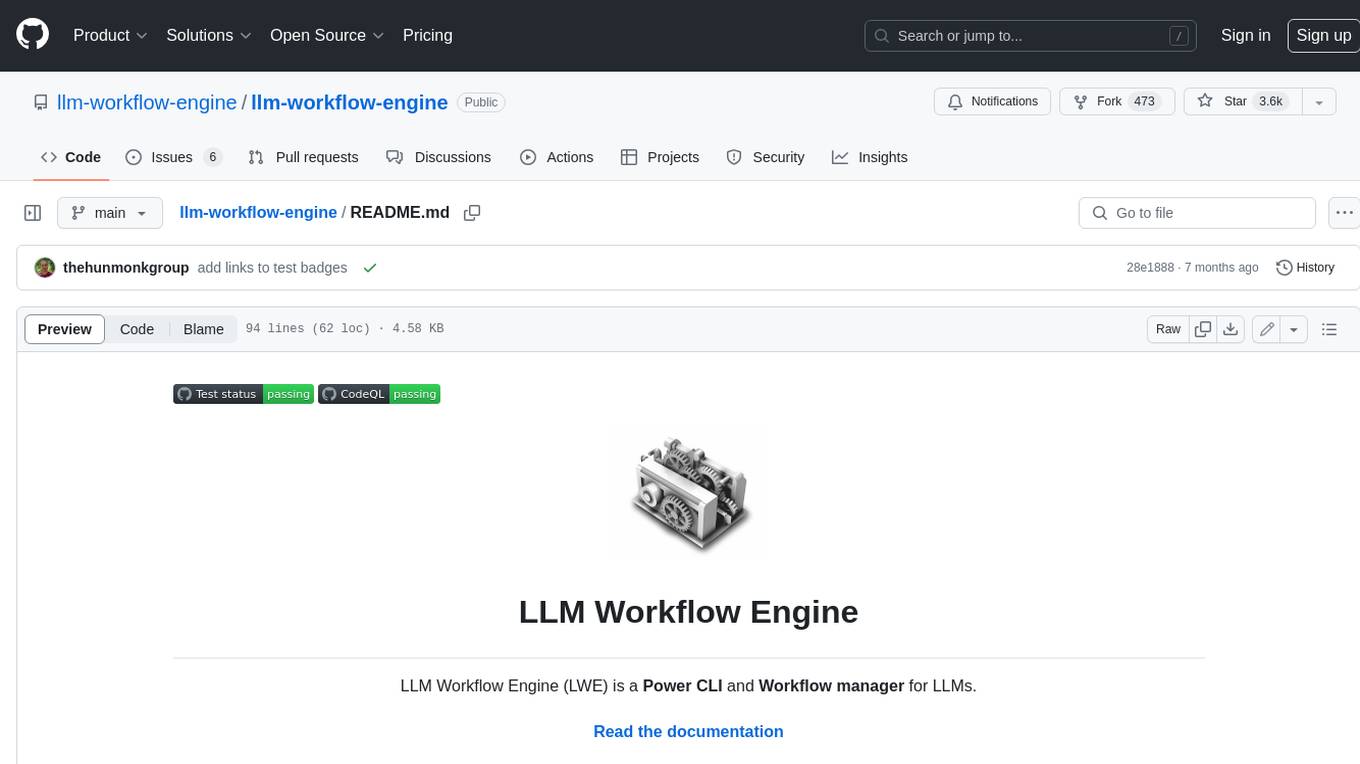
llm-workflow-engine
LLM Workflow Engine (LWE) is a powerful command-line interface (CLI) and workflow manager for large language models (LLMs) like ChatGPT and GPT4. It allows users to interact with LLMs directly from their terminal, making it easy to automate tasks and build complex workflows. LWE supports the official ChatGPT API, providing access to all supported models through your OpenAI account. Additionally, it features a simple plugin architecture that enables users to extend its functionality and integrate with other LLMs. LWE also offers a Python API for integrating LLM capabilities into Python scripts. Notable projects built using the original ChatGPT Wrapper, which LWE evolved from, include bookast, ChatGPT.el, ChatGPT Reddit Bot, Smarty GPT, ChatGPTify, and selection-to-chatgpt.
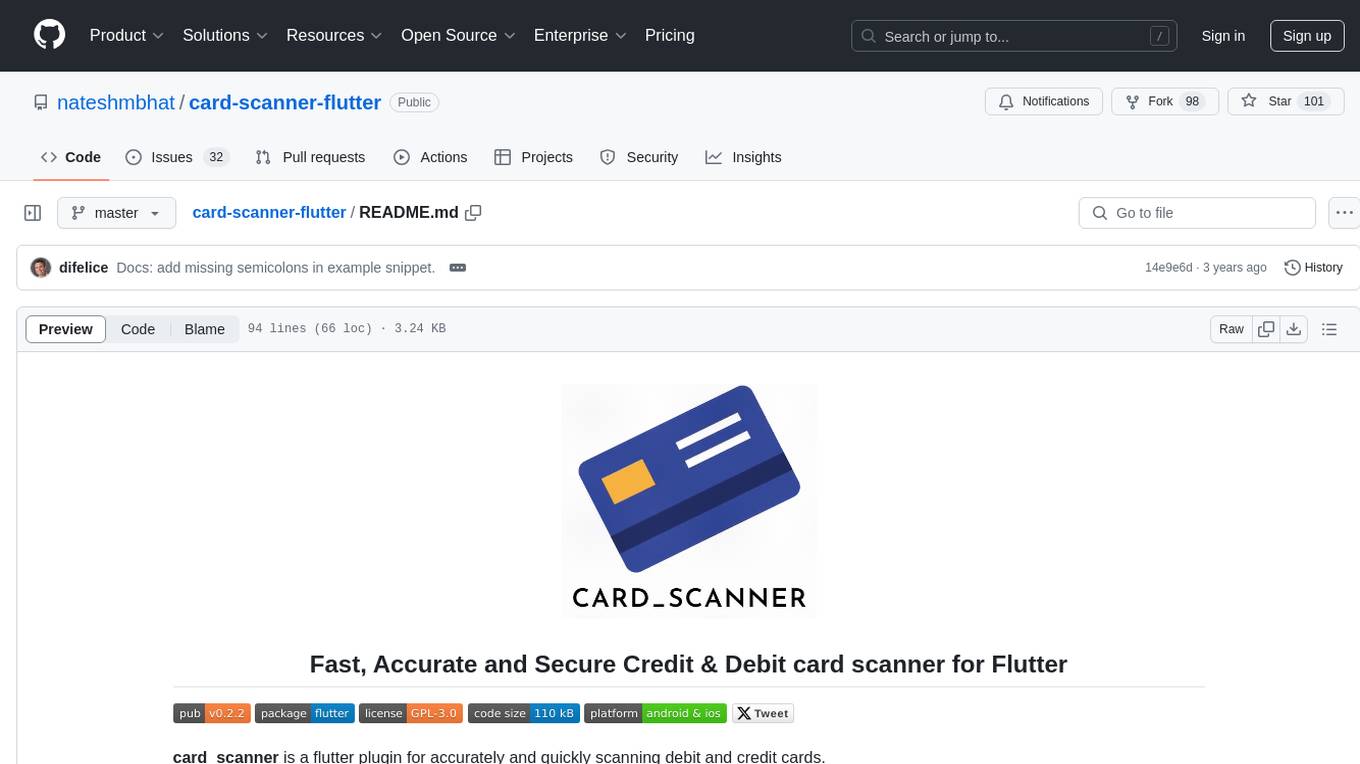
card-scanner-flutter
Card Scanner Flutter is a fast, accurate, and secure plugin for Flutter that allows users to scan debit and credit cards offline. It can scan card details such as the card number, expiry date, card holder name, and card issuer. Powered by Google's Machine Learning models, the plugin offers great performance and accuracy. Users can control parameters for speed and accuracy balance and benefit from an intuitive API. Suitable for various jobs such as mobile app developer, fintech product manager, software engineer, data scientist, and UI/UX designer. AI keywords include card scanner, flutter plugin, debit card, credit card, machine learning. Users can use this tool to scan cards, verify card details, extract card information, validate card numbers, and enhance security.
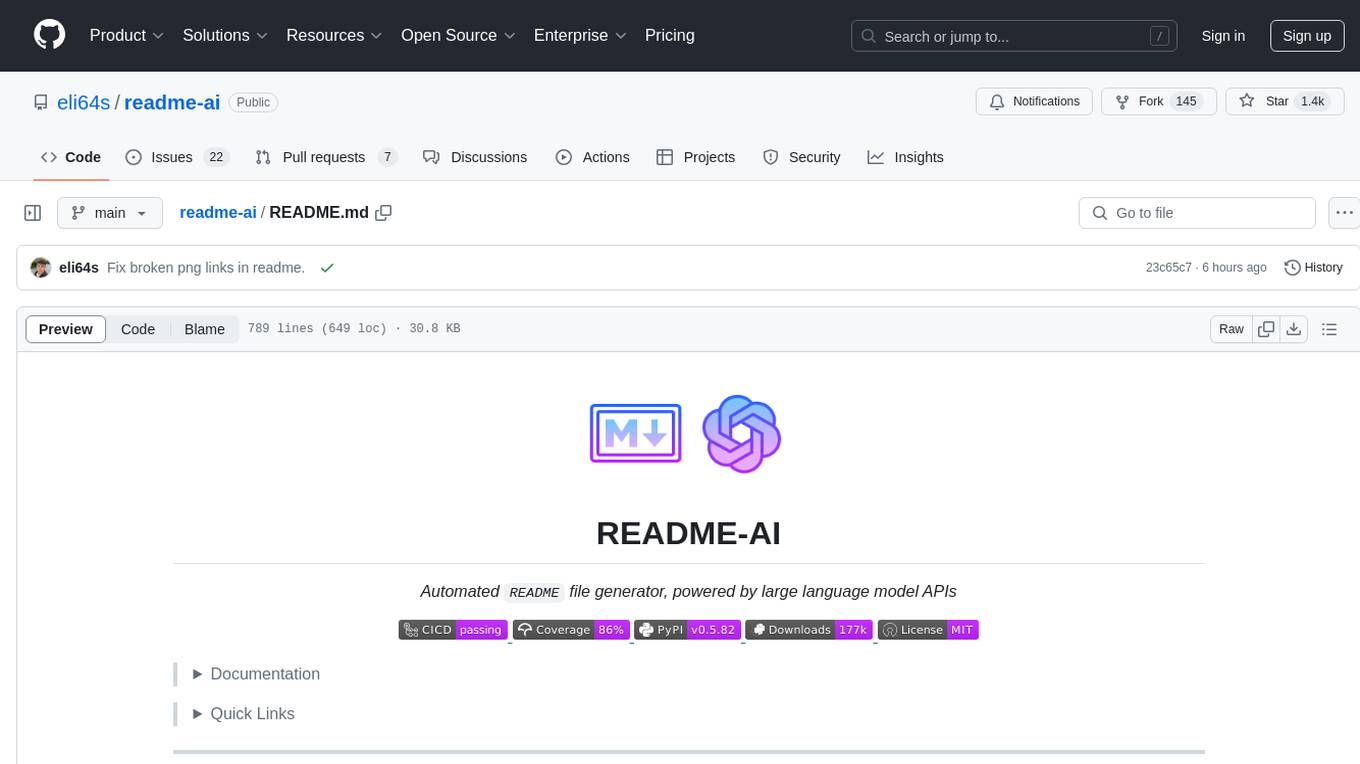
readme-ai
README-AI is a developer tool that auto-generates README.md files using a combination of data extraction and generative AI. It streamlines documentation creation and maintenance, enhancing developer productivity. This project aims to enable all skill levels, across all domains, to better understand, use, and contribute to open-source software. It offers flexible README generation, supports multiple large language models (LLMs), provides customizable output options, works with various programming languages and project types, and includes an offline mode for generating boilerplate README files without external API calls.
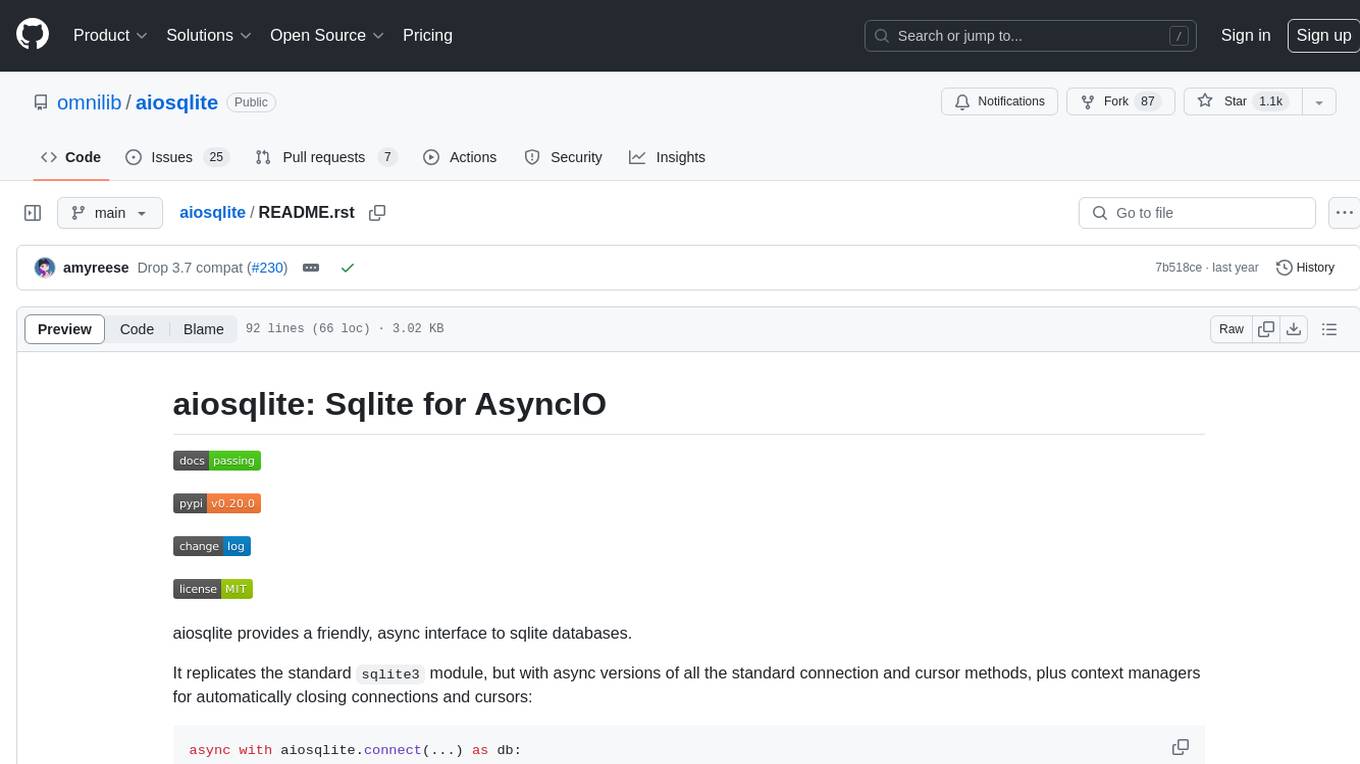
aiosqlite
aiosqlite is a Python library that provides a friendly, async interface to SQLite databases. It replicates the standard sqlite3 module but with async versions of all the standard connection and cursor methods, along with context managers for automatically closing connections and cursors. It allows interaction with SQLite databases on the main AsyncIO event loop without blocking execution of other coroutines while waiting for queries or data fetches. The library also replicates most of the advanced features of sqlite3, such as row factories and total changes tracking.
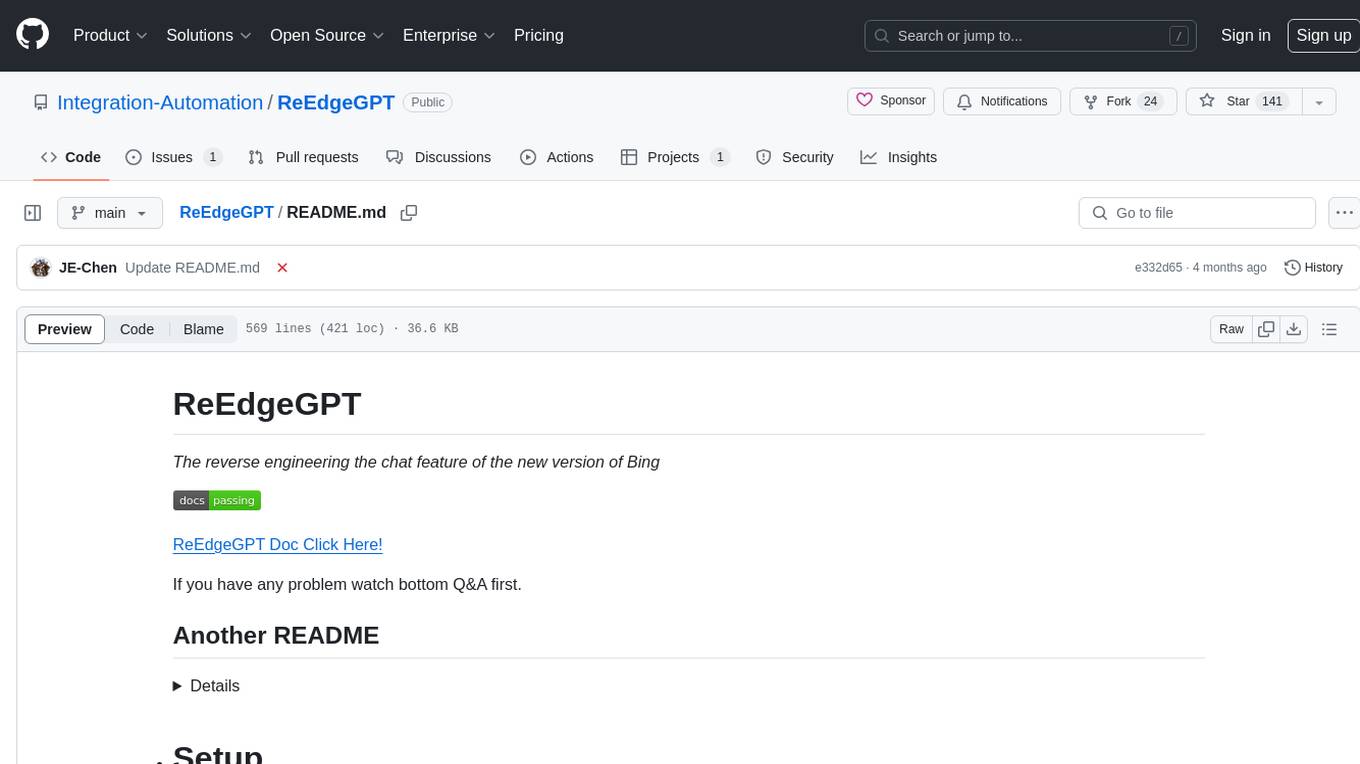
ReEdgeGPT
ReEdgeGPT is a tool designed for reverse engineering the chat feature of the new version of Bing. It provides documentation and guidance on how to collect and use cookies to access the chat feature. The tool allows users to create a chatbot using the collected cookies and interact with the Bing GPT chatbot. It also offers support for different modes like Copilot and Bing, along with plugins for various tasks. The tool covers historical information about Rome, the Lazio region, and provides troubleshooting tips for common issues encountered while using the tool.
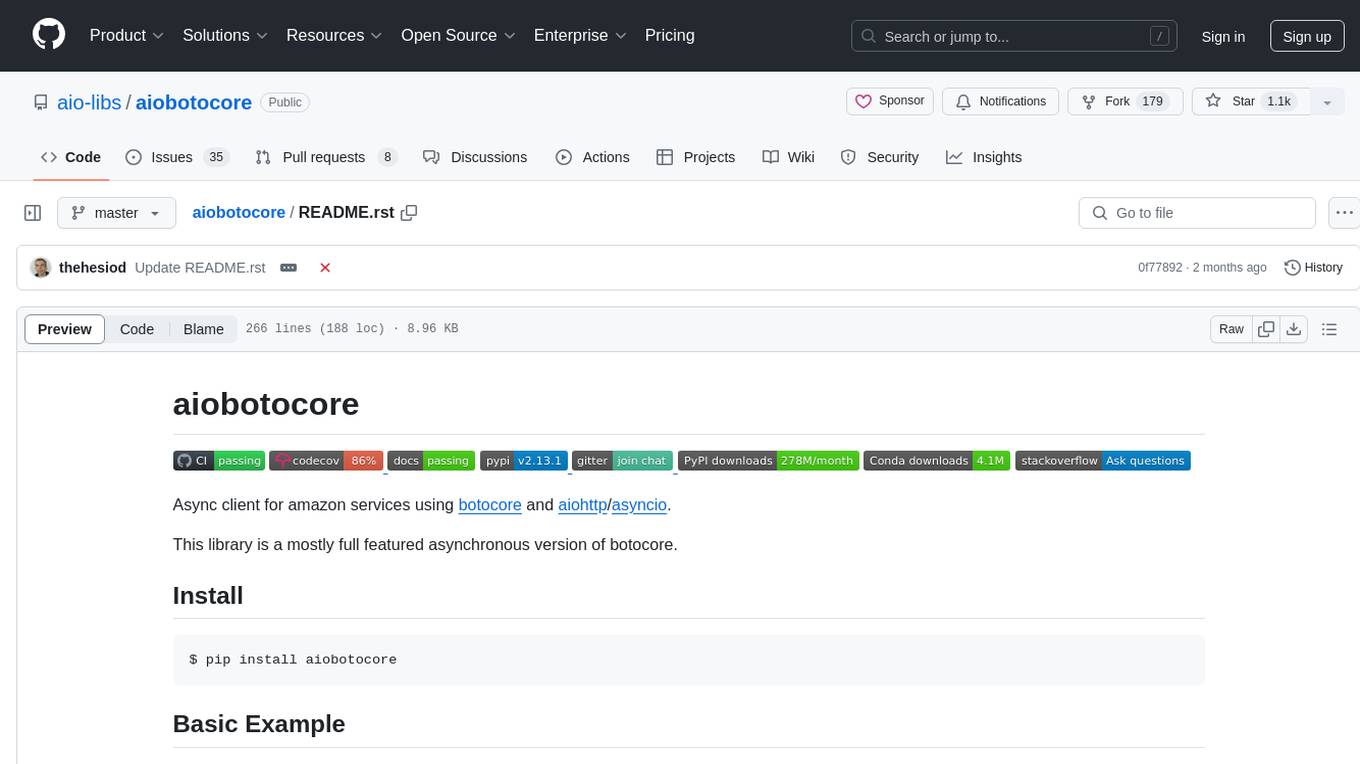
aiobotocore
aiobotocore is an async client for Amazon services using botocore and aiohttp/asyncio. It provides a mostly full-featured asynchronous version of botocore, allowing users to interact with various AWS services asynchronously. The library supports operations such as uploading objects to S3, getting object properties, listing objects, and deleting objects. It also offers context manager examples for managing resources efficiently. aiobotocore supports multiple AWS services like S3, DynamoDB, SNS, SQS, CloudFormation, and Kinesis, with basic methods tested for each service. Users can run tests using moto for mocked tests or against personal Amazon keys. Additionally, the tool enables type checking and code completion for better development experience.
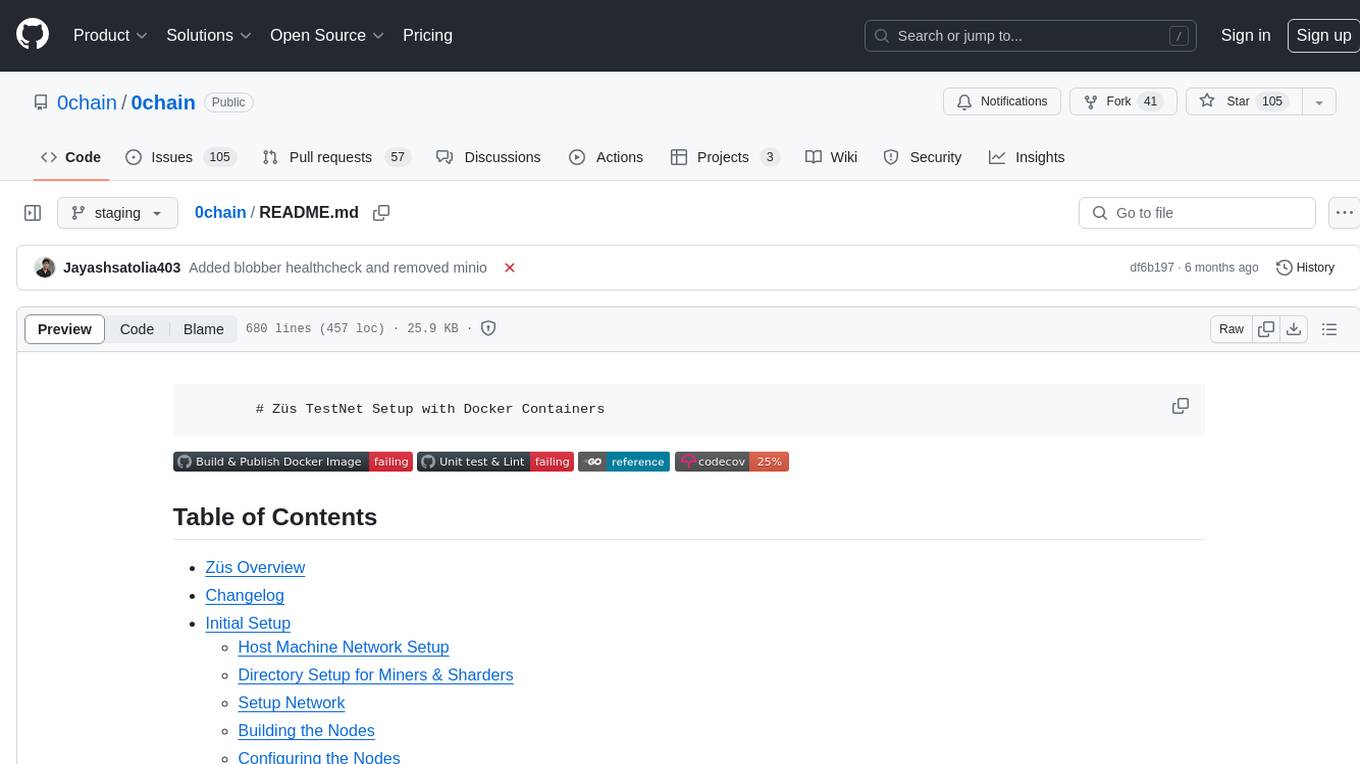
0chain
Züs is a high-performance cloud on a fast blockchain offering privacy and configurable uptime. It uses erasure code to distribute data between data and parity servers, allowing flexibility for IT managers to design for security and uptime. Users can easily share encrypted data with business partners through a proxy key sharing protocol. The ecosystem includes apps like Blimp for cloud migration, Vult for personal cloud storage, and Chalk for NFT artists. Other apps include Bolt for secure wallet and staking, Atlus for blockchain explorer, and Chimney for network participation. The QoS protocol challenges providers based on response time, while the privacy protocol enables secure data sharing. Züs supports hybrid and multi-cloud architectures, allowing users to improve regulatory compliance and security requirements.
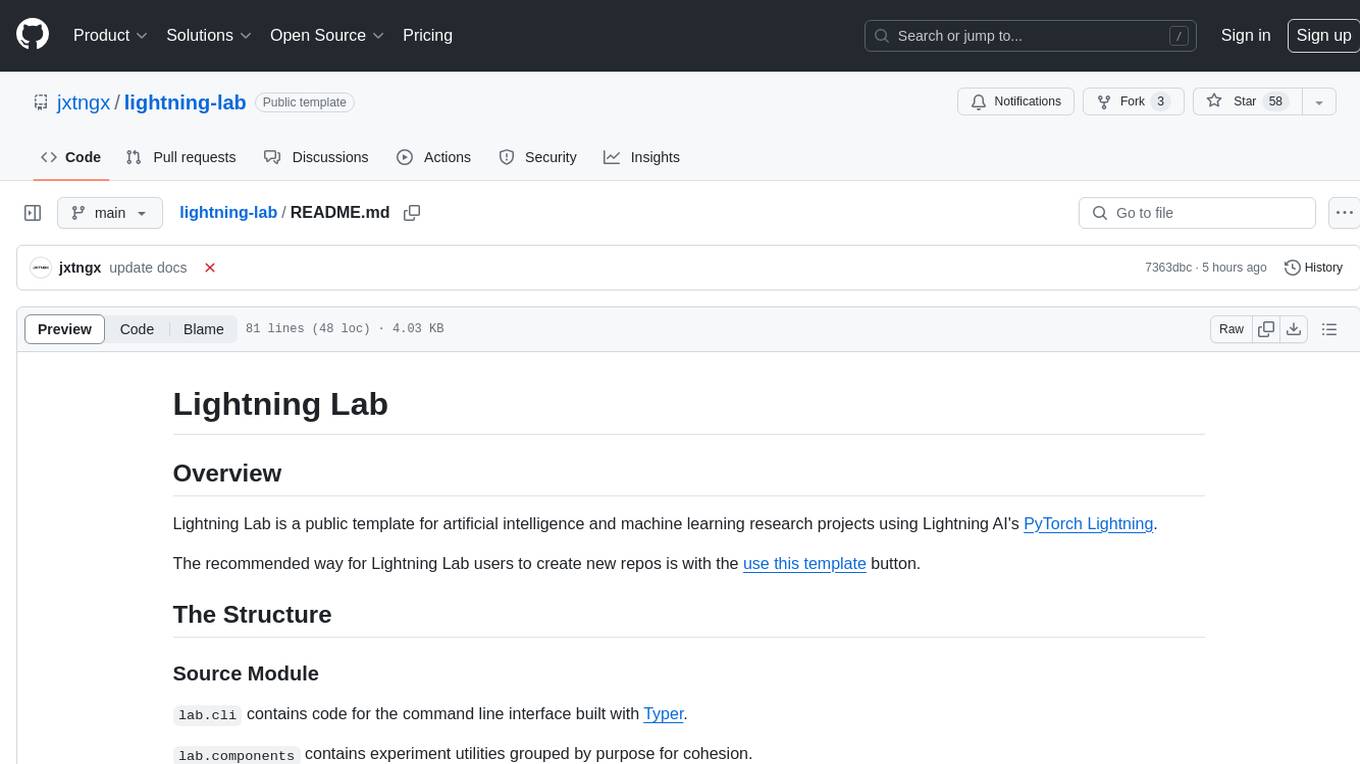
lightning-lab
Lightning Lab is a public template for artificial intelligence and machine learning research projects using Lightning AI's PyTorch Lightning. It provides a structured project layout with modules for command line interface, experiment utilities, Lightning Module and Trainer, data acquisition and preprocessing, model serving APIs, project configurations, training checkpoints, technical documentation, logs, notebooks for data analysis, requirements management, testing, and packaging. The template simplifies the setup of deep learning projects and offers extras for different domains like vision, text, audio, reinforcement learning, and forecasting.

code2prompt
Code2Prompt is a powerful command-line tool that generates comprehensive prompts from codebases, designed to streamline interactions between developers and Large Language Models (LLMs) for code analysis, documentation, and improvement tasks. It bridges the gap between codebases and LLMs by converting projects into AI-friendly prompts, enabling users to leverage AI for various software development tasks. The tool offers features like holistic codebase representation, intelligent source tree generation, customizable prompt templates, smart token management, Gitignore integration, flexible file handling, clipboard-ready output, multiple output options, and enhanced code readability.
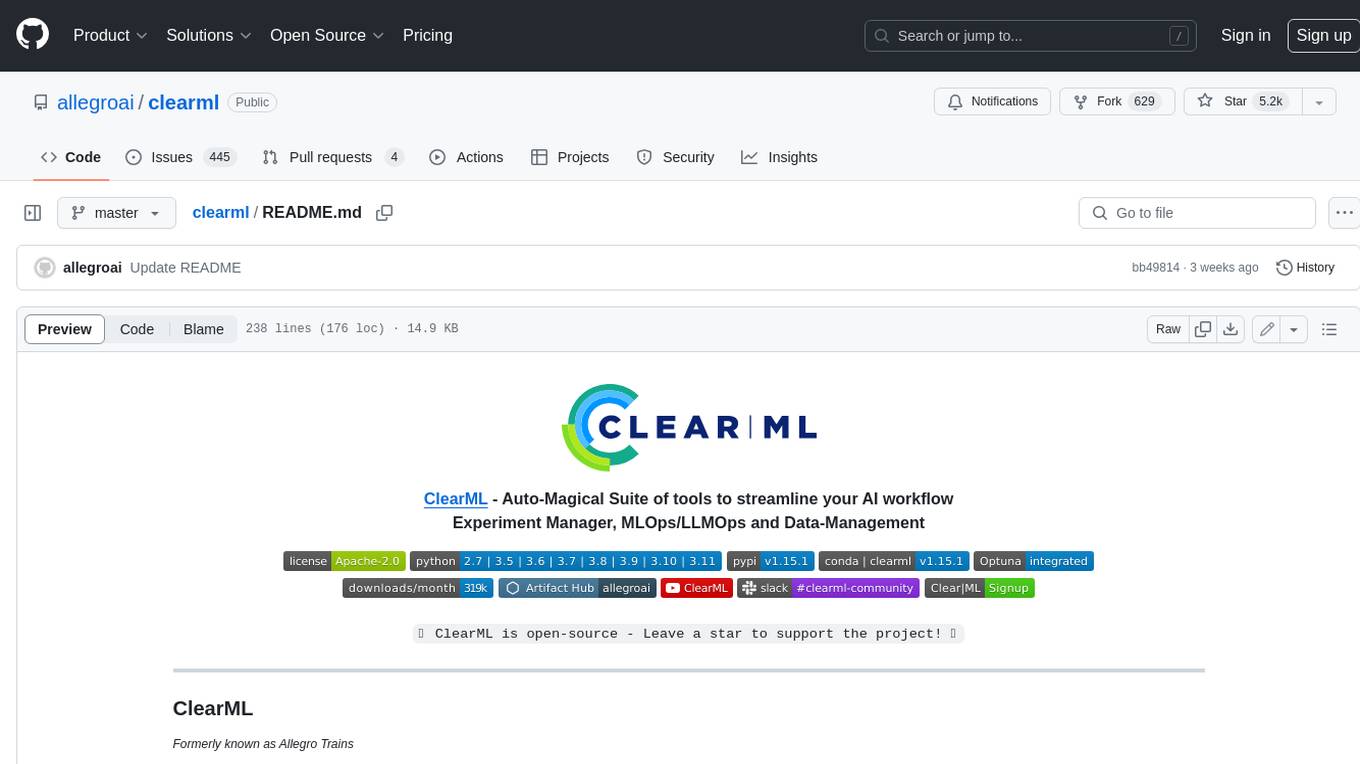
clearml
ClearML is a suite of tools designed to streamline the machine learning workflow. It includes an experiment manager, MLOps/LLMOps, data management, and model serving capabilities. ClearML is open-source and offers a free tier hosting option. It supports various ML/DL frameworks and integrates with Jupyter Notebook and PyCharm. ClearML provides extensive logging capabilities, including source control info, execution environment, hyper-parameters, and experiment outputs. It also offers automation features, such as remote job execution and pipeline creation. ClearML is designed to be easy to integrate, requiring only two lines of code to add to existing scripts. It aims to improve collaboration, visibility, and data transparency within ML teams.
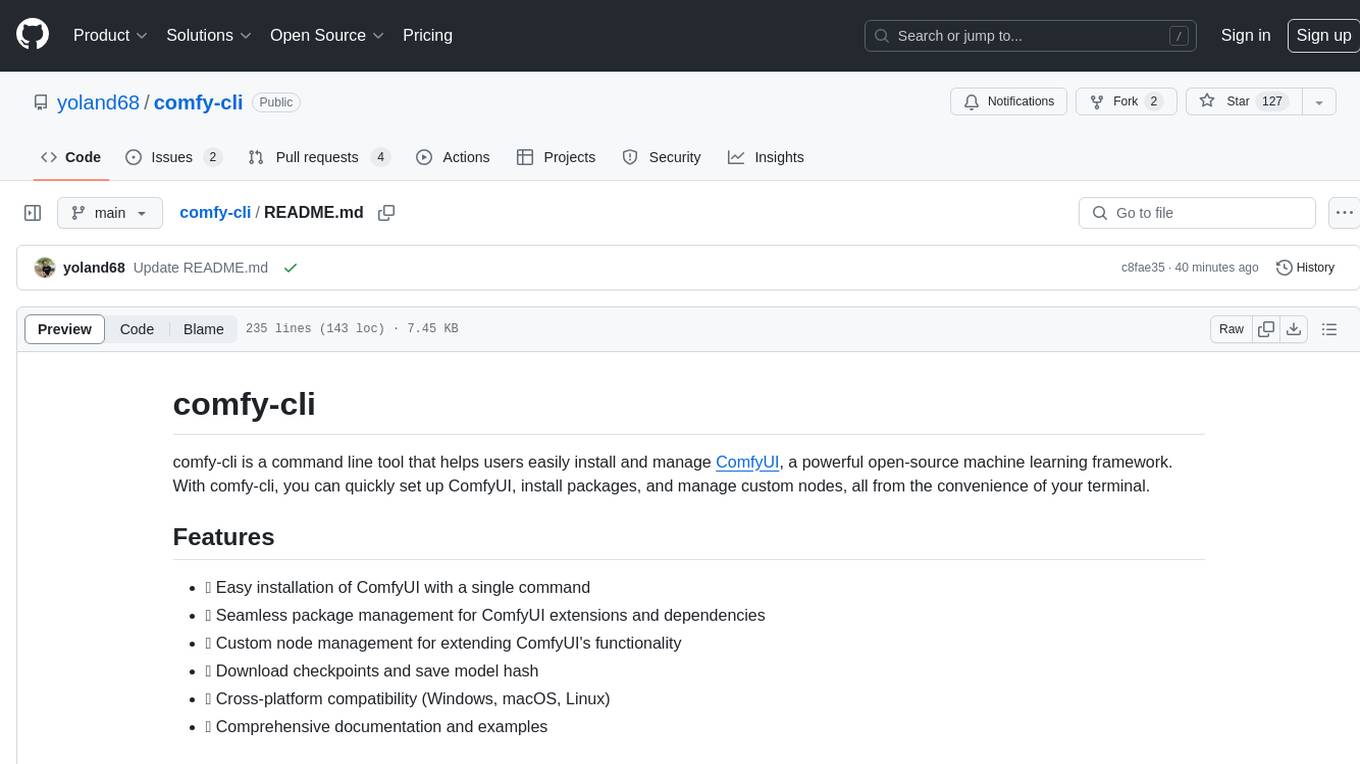
comfy-cli
comfy-cli is a command line tool designed to simplify the installation and management of ComfyUI, an open-source machine learning framework. It allows users to easily set up ComfyUI, install packages, manage custom nodes, download checkpoints, and ensure cross-platform compatibility. The tool provides comprehensive documentation and examples to aid users in utilizing ComfyUI efficiently.
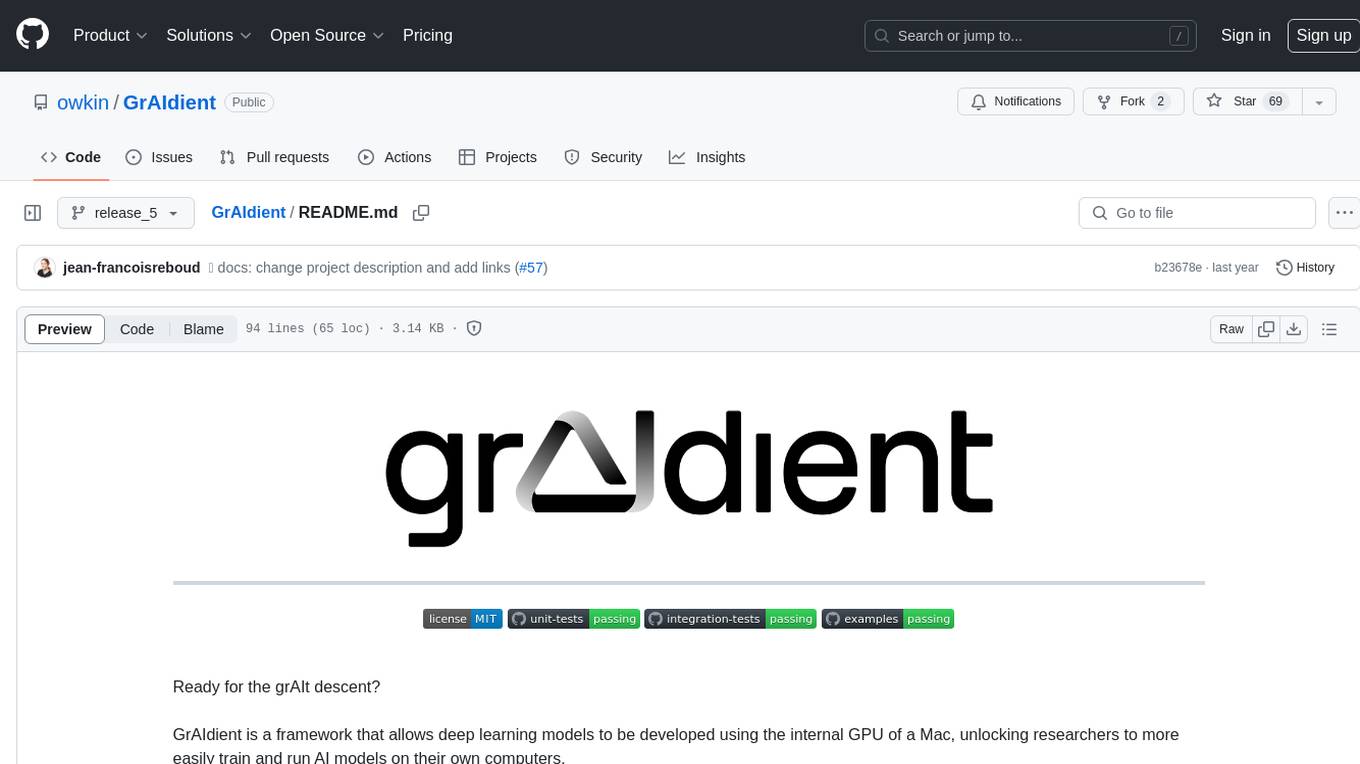
GrAIdient
GrAIdient is a framework designed to enable the development of deep learning models using the internal GPU of a Mac. It provides access to the graph of layers, allowing for unique model design with greater understanding, control, and reproducibility. The goal is to challenge the understanding of deep learning models, transitioning from black box to white box models. Key features include direct access to layers, native Mac GPU support, Swift language implementation, gradient checking, PyTorch interoperability, and more. The documentation covers main concepts, architecture, and examples. GrAIdient is MIT licensed.
20 - OpenAI Gpts
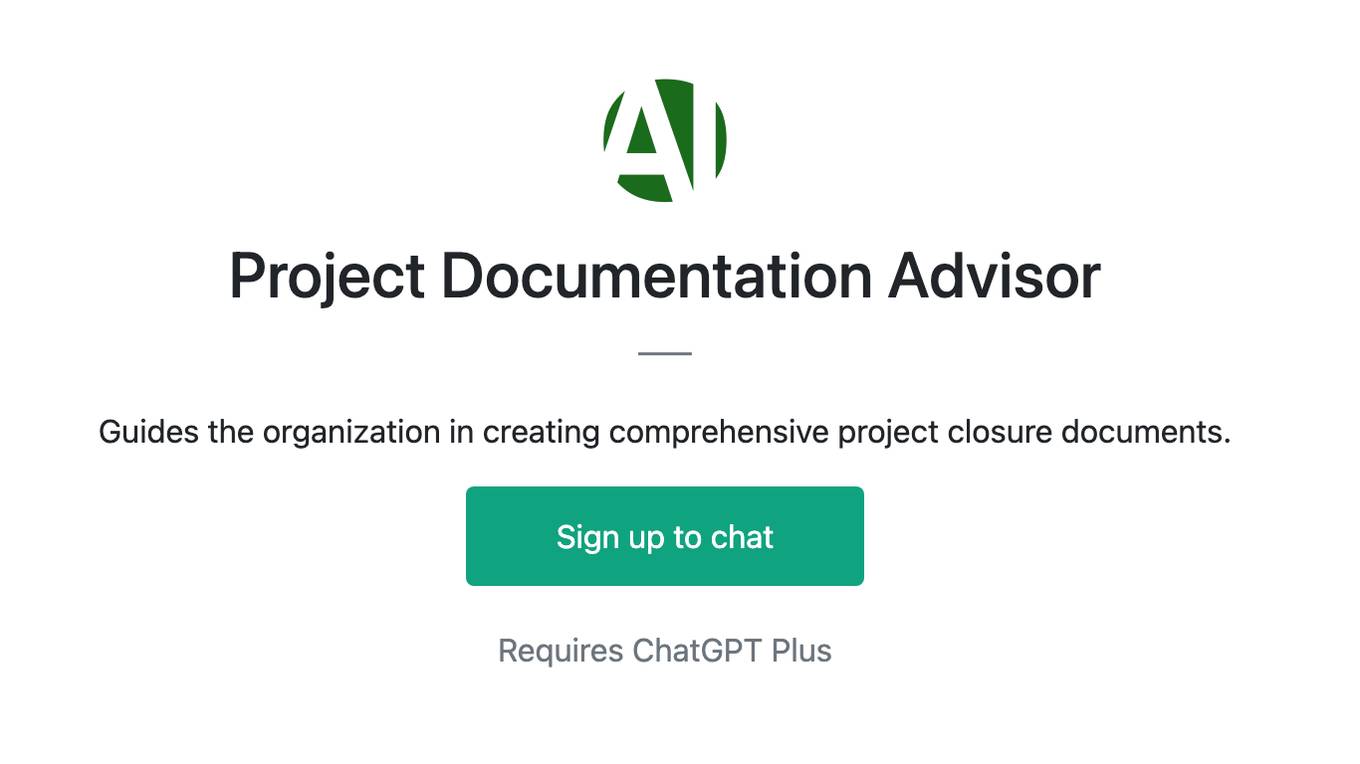
Project Documentation Advisor
Guides the organization in creating comprehensive project closure documents.
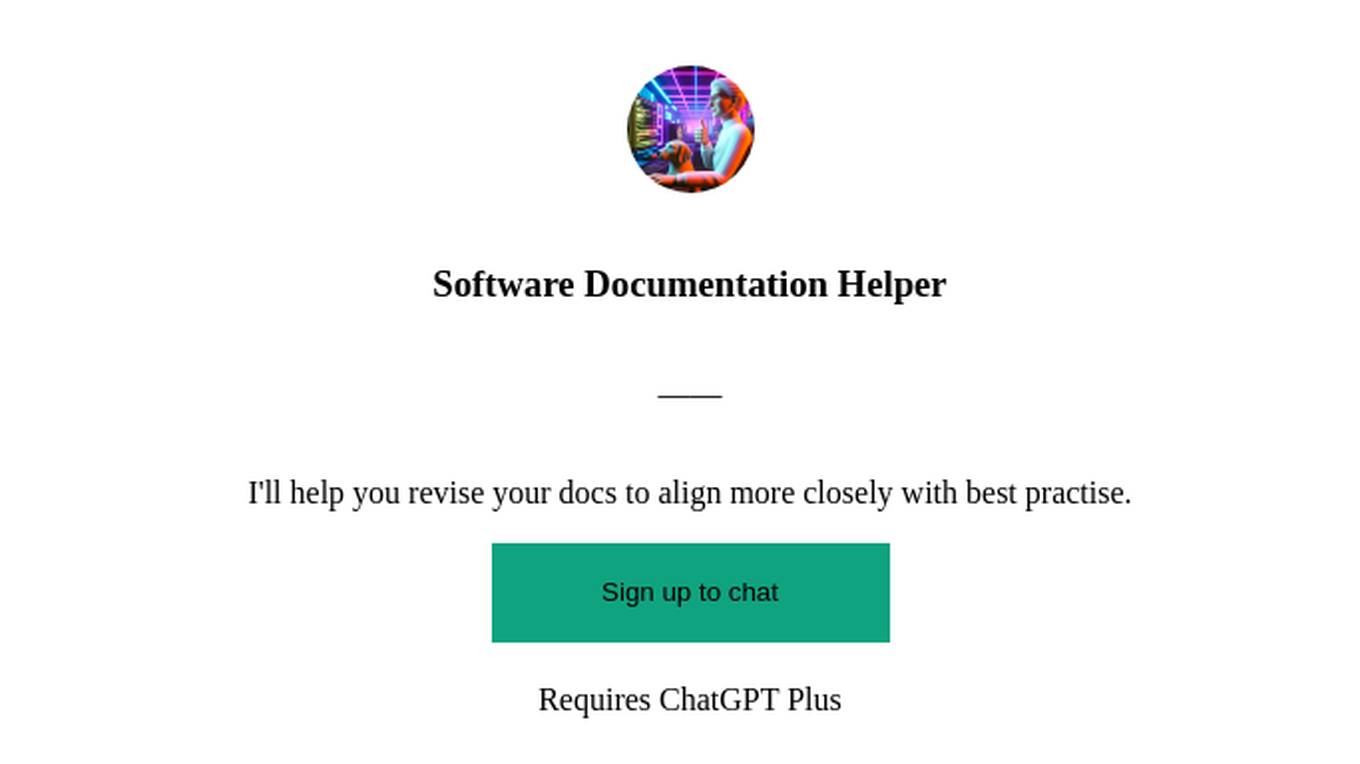
Software Documentation Helper
I'll help you revise your docs to align more closely with best practise.
Open AI API Documentation Assistant
Uses OpenAI's latest API docs to answer questions about their newly released API. This is not an official OpenAI bot.
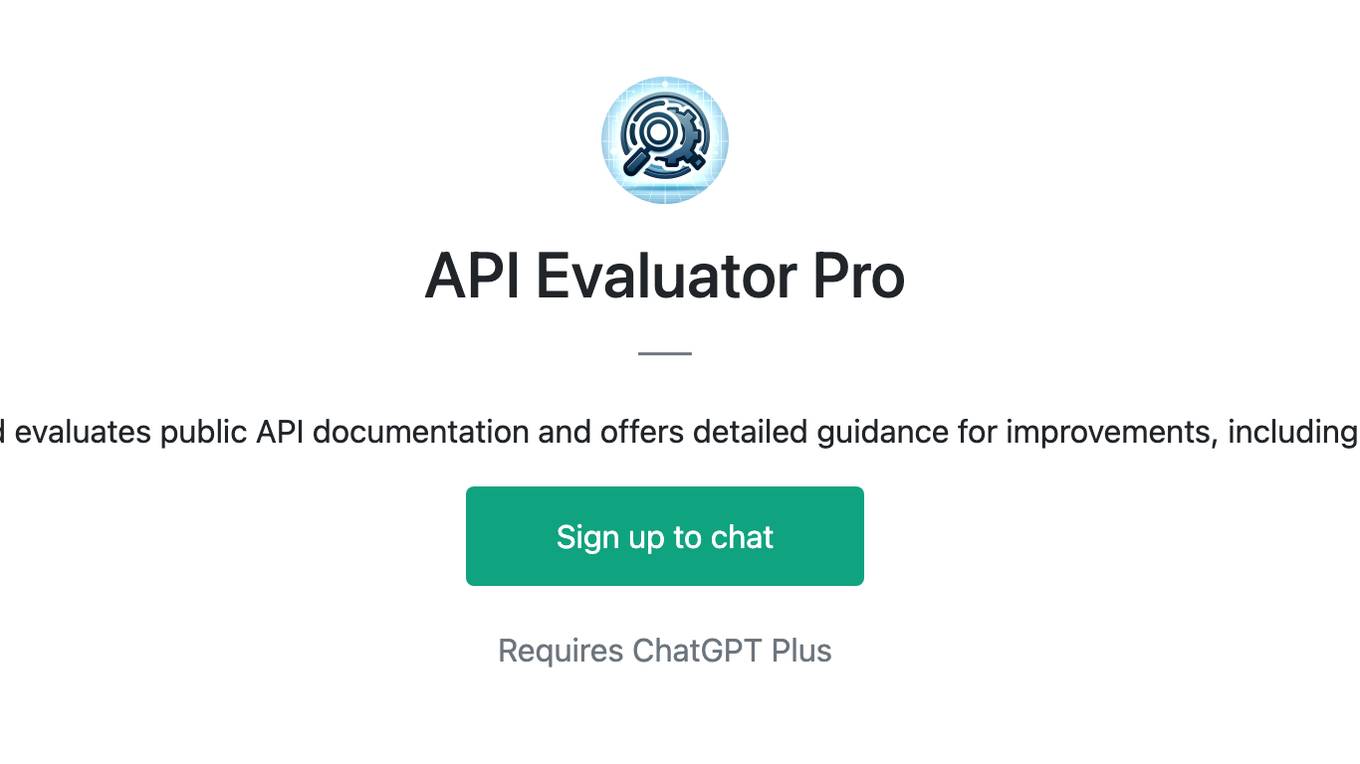
API Evaluator Pro
Examines and evaluates public API documentation and offers detailed guidance for improvements, including AI usability
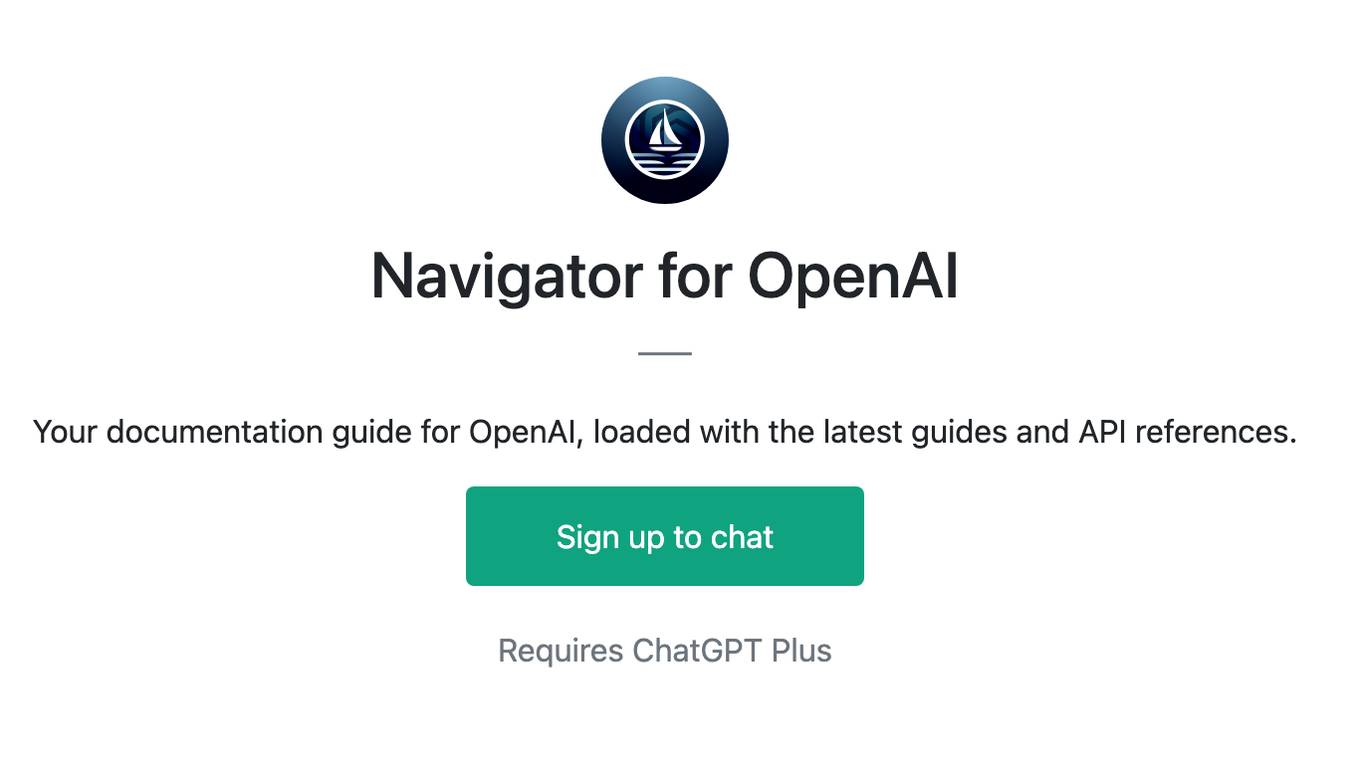
Navigator for OpenAI
Your documentation guide for OpenAI, loaded with the latest guides and API references.
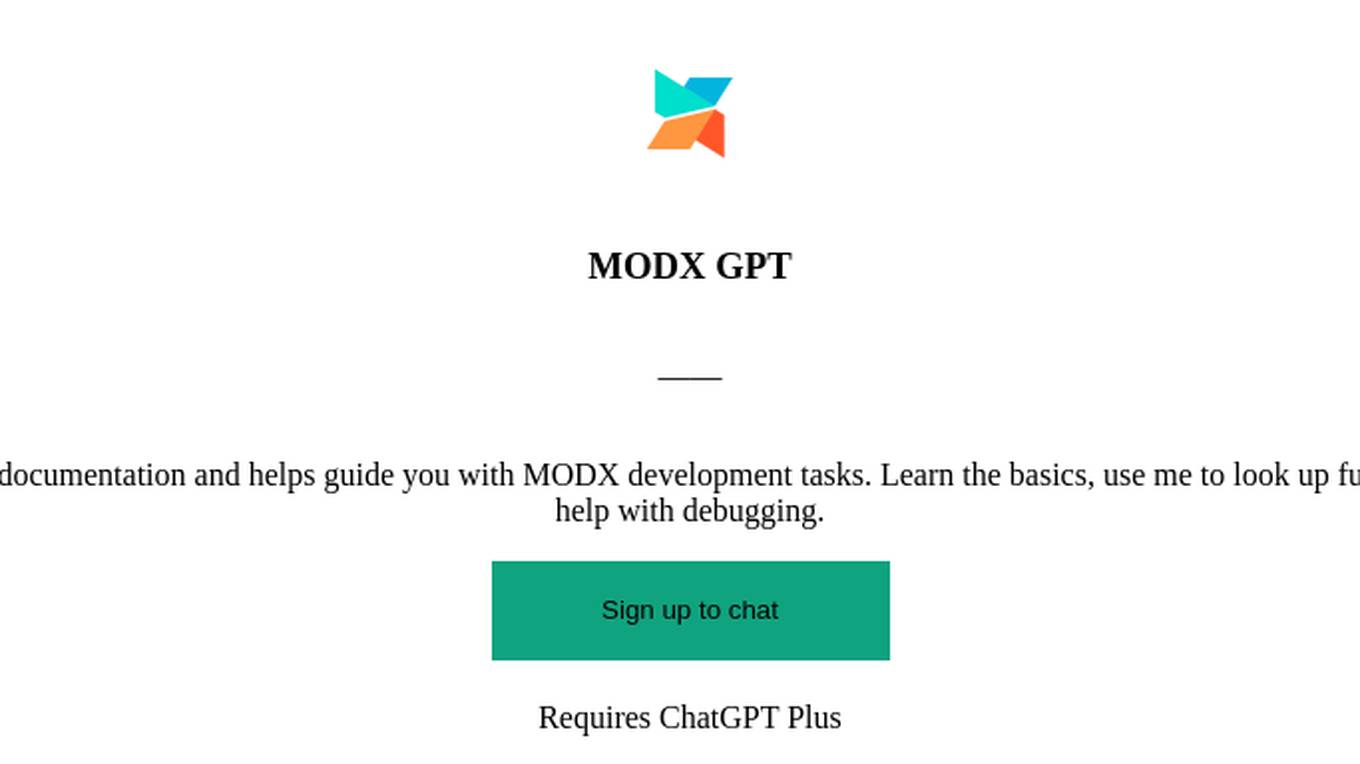
MODX GPT
MODX GPT is trained on the MODX.com CMS documentation and helps guide you with MODX development tasks. Learn the basics, use me to look up function references, discover MODX Extras, or even help with debugging.
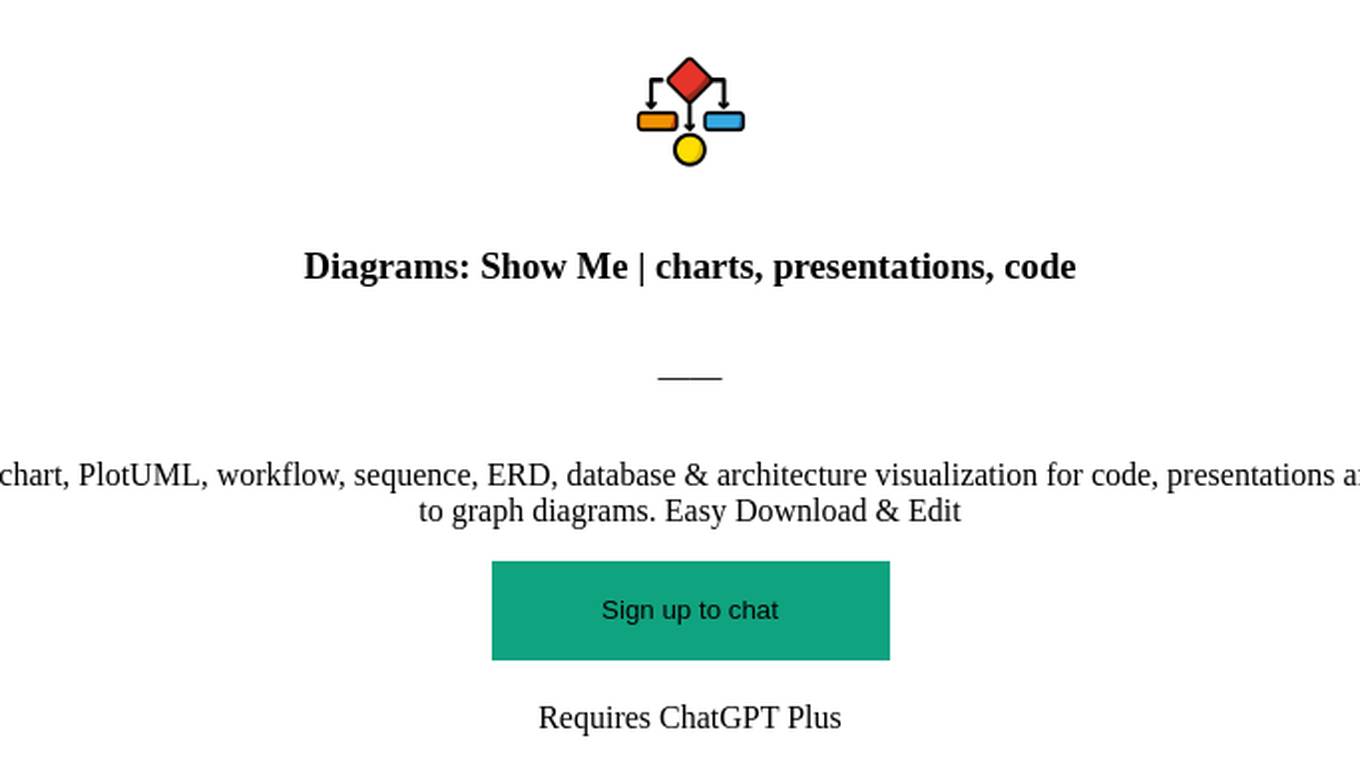
Diagrams: Show Me | charts, presentations, code
Diagram creation: flowcharts, mindmaps, UML, chart, PlotUML, workflow, sequence, ERD, database & architecture visualization for code, presentations and documentation. [New] Add a logo or any image to graph diagrams. Easy Download & Edit
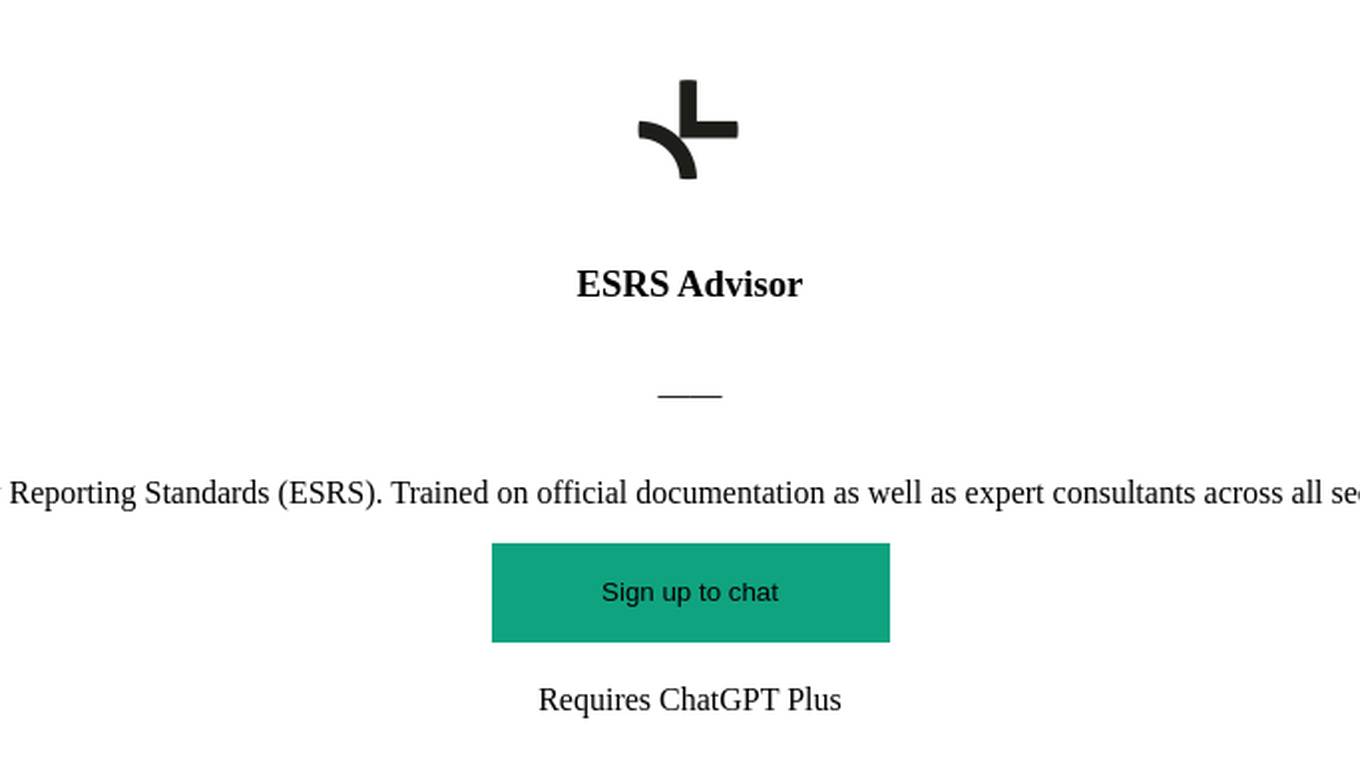
ESRS Advisor
Expert in European Sustainability Reporting Standards (ESRS). Trained on official documentation as well as expert consultants across all sectors. Includes voluntary standards.
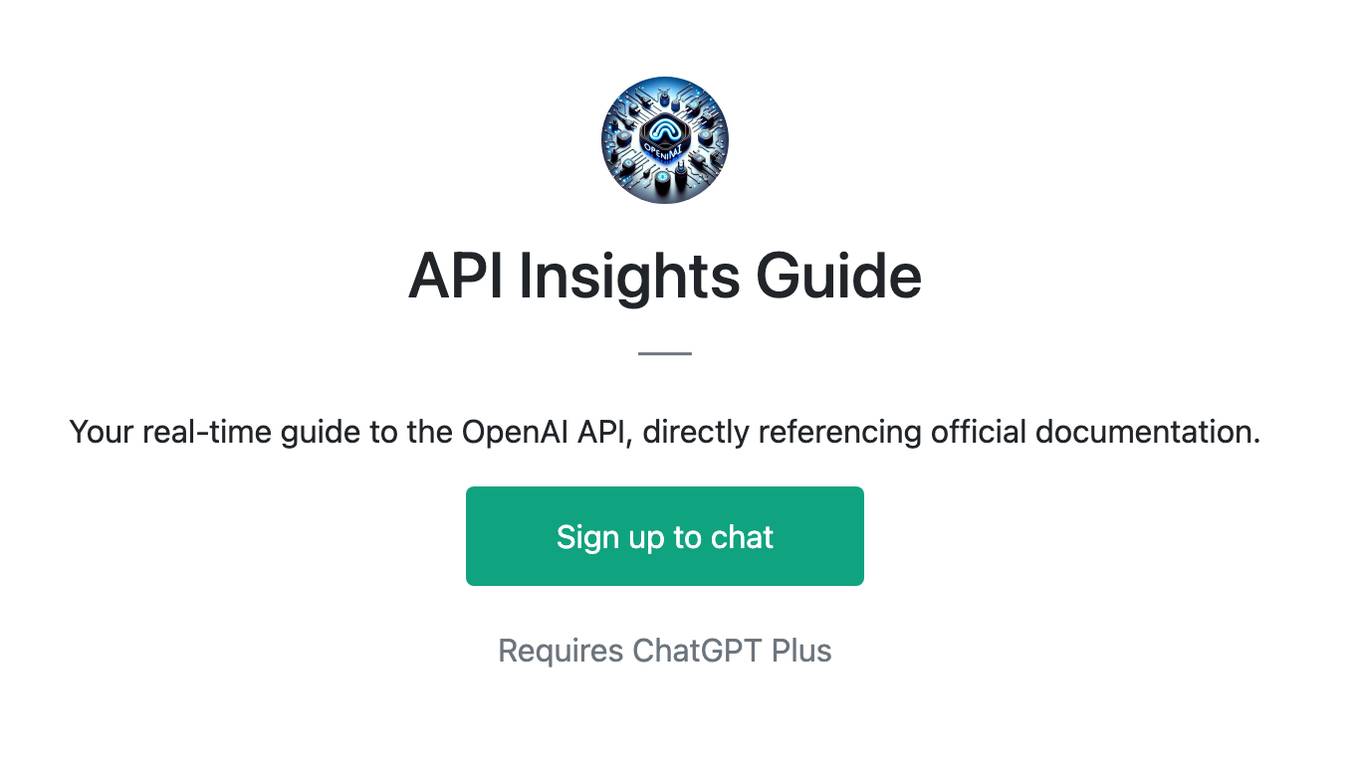
API Insights Guide
Your real-time guide to the OpenAI API, directly referencing official documentation.
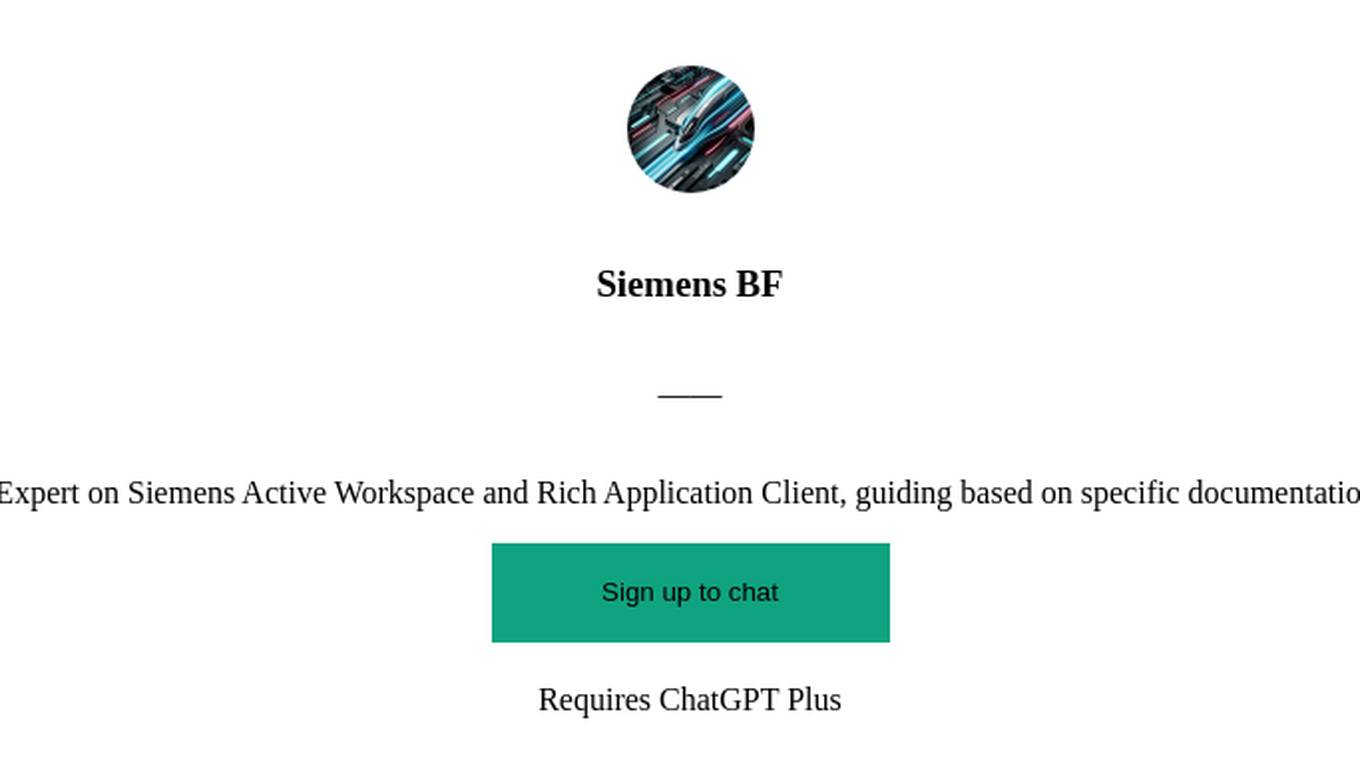
Siemens BF
Expert on Siemens Active Workspace and Rich Application Client, guiding based on specific documentation.
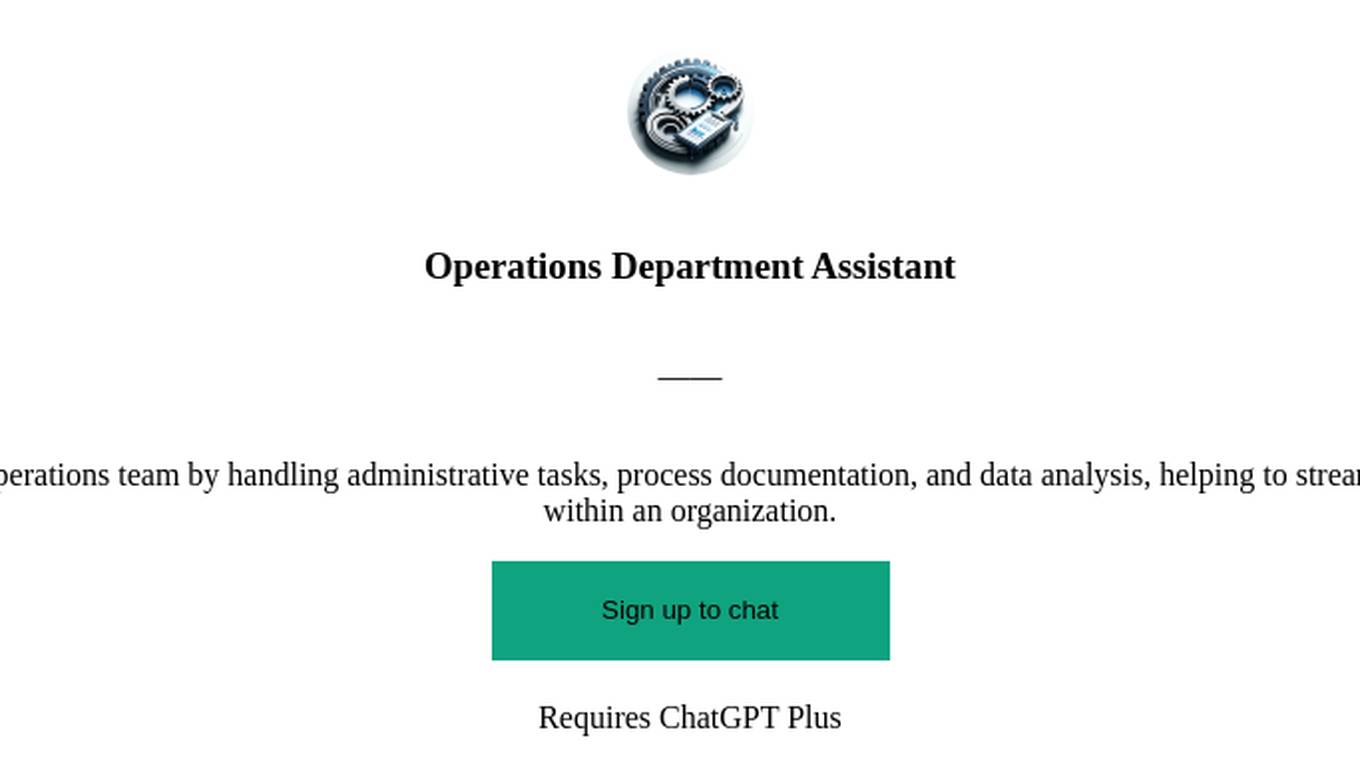
Operations Department Assistant
An Operations Department Assistant aids the operations team by handling administrative tasks, process documentation, and data analysis, helping to streamline and optimize various operational processes within an organization.
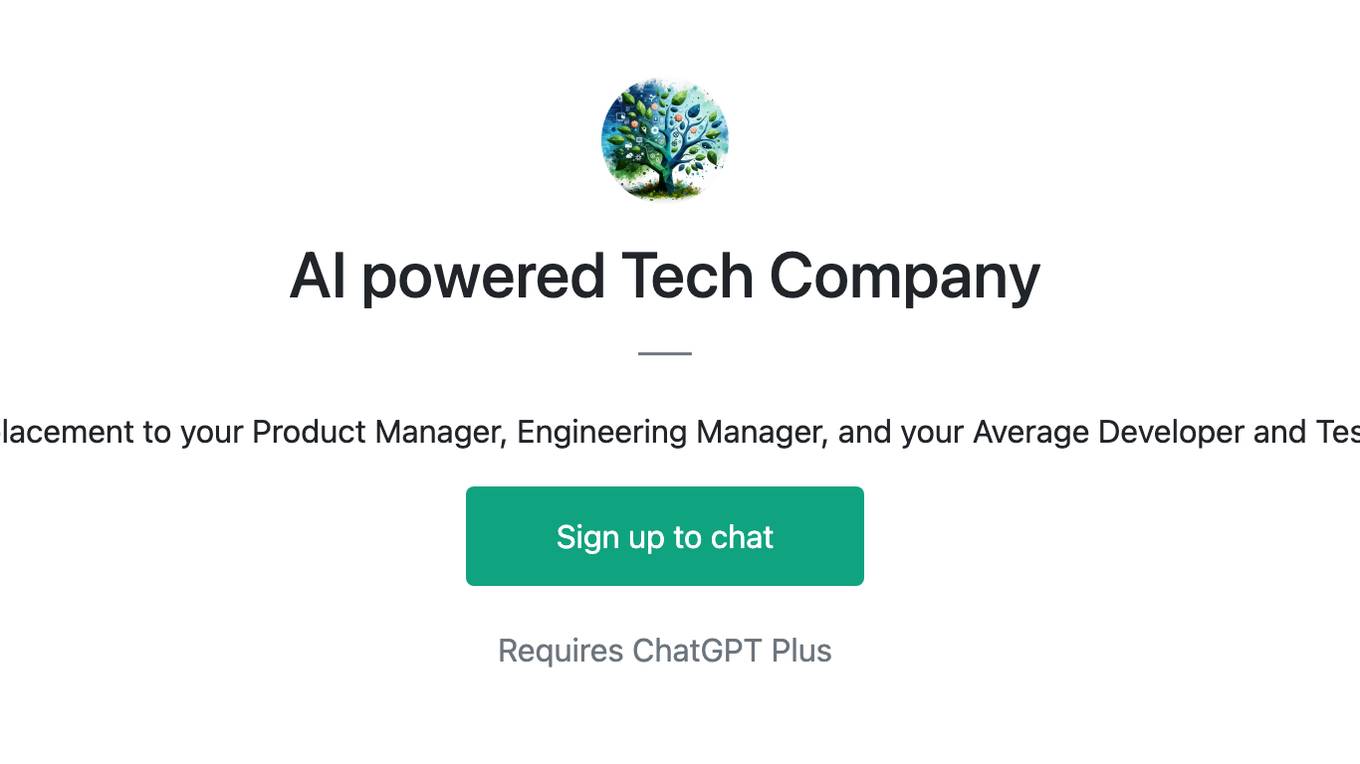
AI powered Tech Company
A replacement to your Product Manager, Engineering Manager, and your Average Developer and Tester