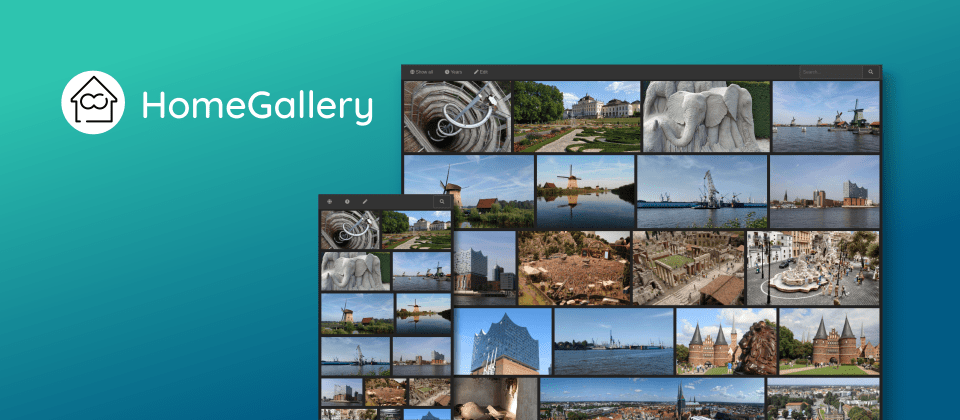home-gallery
Self-hosted open-source web gallery to view your photos and videos featuring mobile-friendly, tagging and AI powered image discovery
Stars: 892
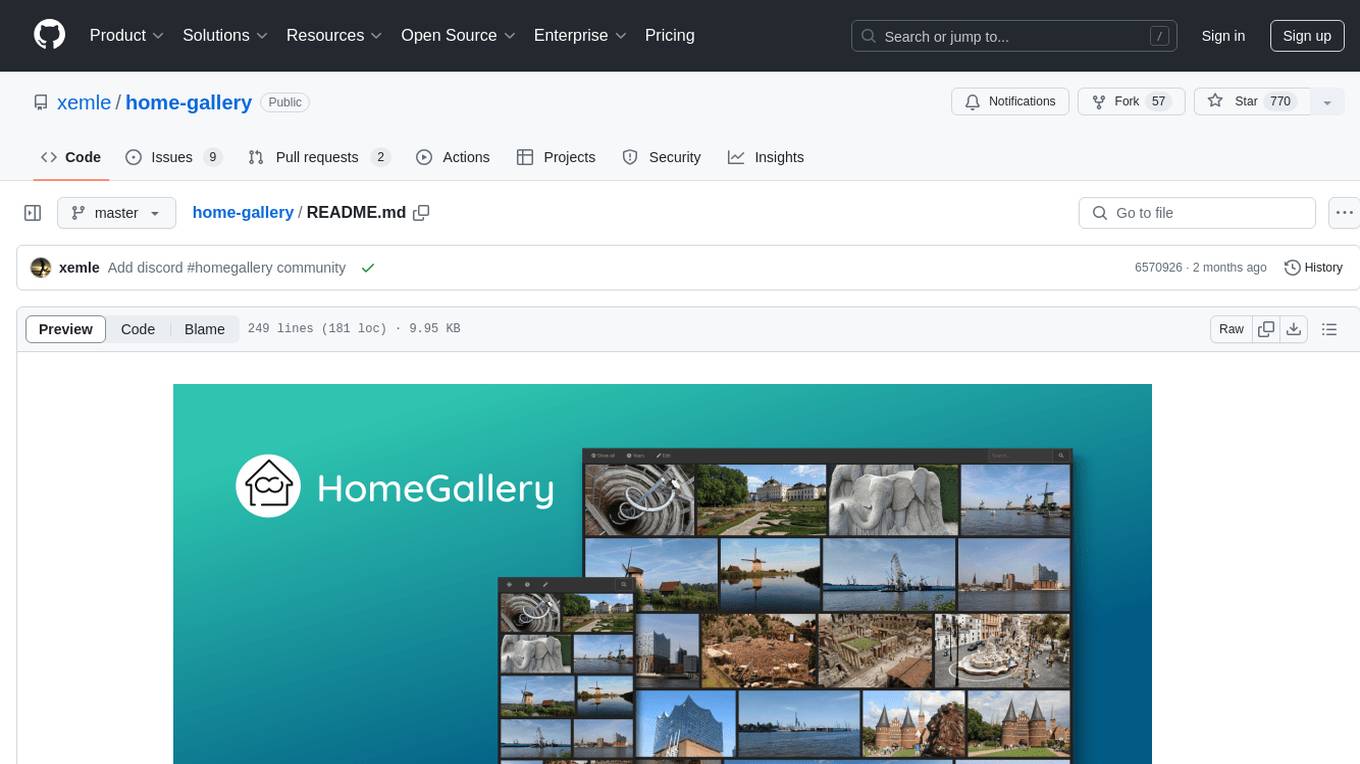
Home-Gallery.org is a self-hosted open-source web gallery for browsing personal photos and videos with tagging, mobile-friendly interface, and AI-powered image and face discovery. It aims to provide a fast user experience on mobile phones and help users browse and rediscover memories from their media archive. The tool allows users to serve their local data without relying on cloud services, view photos and videos from mobile phones, and manage images from multiple media source directories. Features include endless photo stream, video transcoding, reverse image lookup, face detection, GEO location reverse lookups, tagging, and more. The tool runs on NodeJS and supports various platforms like Linux, Mac, and Windows.
README:
Home-Gallery.org is a self-hosted open-source web gallery to browse personal photos and videos featuring tagging, mobile-friendly, and AI powered image and face discovery. Try the demo gallery or enjoy the food images!
Note: This software is a private pet/spare time project without any warranty. Ask questions on gitter.im or Discord.
Do you like HomeGallery? Does it solve your media problem? Would you like to help? Please read the CONTRIBUTING guidelines and support this project through any recurring financial support to my patreon.com/xemle or one time support to my paypal.me/xemle account. Thank you in advance.
- Homepage
- Demo gallery
- Latest binaries for Linux, Mac, Windows Docker image
- Documentation
- Changelog
- The source of all my private images and videos are stored local on my NAS at home. The gallery should be on top/close of the source.
- Cloud service do not cover my privacy concerns
- All gallery software are lacking to have a fast user experience on mobile phones
- The gallery software should help to browse and discover forgotten memories from the complete media archive
- Computer affine users who solve their own problems and go the extra mile
- Serve your local data without usage of cloud services
- One user only - all files are served
- View your own photos and videos from mobile phones
- Serve all your images from multiple media source directories (hard drive, camera files, mobile phone files, etc)
Following steps need to be performed to use HomeGallery
- Download the gallery software as prebuilt binary or docker image
-
Init the configuration with media sources like
~/Pictures - Start the server on localhost:3000
curl -sL https://dl.home-gallery.org/dist/latest/home-gallery-latest-linux-x64 -o gallery
chmod 755 gallery
./gallery init --source ~/Pictures
./gallery run server
and open localhost:3000 in your browser. Run ./gallery -h for
further help of the CLI.
See dl.home-gallery.org/dist for further binaries. Eg. latest binaries for Linux, Mac or Windows.
The configuration gallery.config.yml can be found in the current directory for
fine tuning.
See install section in the documentation
for further information.
mkdir -p data
alias gallery="docker run -ti --rm \
-v $(pwd)/data:/data \
-v $HOME/Pictures:/data/Pictures \
-u $(id -u):$(id -g) \
-p 3000:3000 xemle/home-gallery"
gallery init --source /data/Pictures
gallery run server
and open localhost:3000 in your browser. Run gallery -h for
further help of the CLI.
The gallery configuration can be found in ./data/config/gallery.config.yml for fine tuning.
Want to use docker compose? See install section in the documentation for further information.
See docs.home-gallery.org for general documentation.
- Endless photo stream via virtual scrolling
- Video transcoding
- Reverse image lookup (similar image search). If you have one sunset image, you can easily find other sunset photos in your archive without manual tagging
- Face detection and search by similar faces
- Expressive query language with and, or, not operands
- GEO location reverse lookups
- Simple mobile app through PWA support
- Tagging, single and multi selection
- Support of read only and offline media sources. Once the preview files are generated and their meta data are extracted, the original sources are not touched and required any more. So media from offline disk need to be extracted only once and the disk can stay offline on next runs
- Media are identified by their content. Duplicated media (identical files byte-by-byte) are only processed once. Renaming is supported without recalculating previews etc.
- Fast file changes detection such as add, removes, renames or moves
- Static web gallery site export such as the demo gallery
- Meta data export to XMP sidecar files
- Stream photos and videos to Chromcast enabled TV devices
- Runs on SoC such Raspberry PI
The complete "database" is loaded into the browser. My 100.000 media are about 100 MB plain JSON and 12 MB compressed JSON. The performance is quite good on current mobile device. A user reported a successful setup with over 400.000 media files. Further feedback is welcome.
HomeGallery has prebuilt binaries for Linux, MacOS and Windows. Further download options can be found here.
See installation section for usage.
The goal of HomeGallery is to use as less public services as possible due sensitive private image data. It tries to use service which can be deployed local. However the setup requires technical knowledge and technical maintenance. Following services are called:
For geo reverse lookups (geo coordinates to address), HomeGallery queries the Nominatim Service from OpenStreetMap. Only geo coordinates are transmitted.
For reverse image lookups (similar image search), object detection and face
recognition, HomeGallery uses the
its own public API at api.home-gallery.org. This public API supports
low powered devices such as the SoC Raspberry PI and all preview images are
send to this public API by default. No images or privacy data are kept.
The API can be configured and ran also locally or as Docker container. See installation section for usage.
HomeGallery runs on the JavaScript runtime NodeJS which is supported by various platforms such as Linux (also Raspberry PIs), Mac and Windows.
For most cases a customized environment should be sufficient with
- node version 20 LTS (or 18 old LTS)
- perl (Linux)
# Clone or download the repo from GitHub
git clone https://github.com/xemle/home-gallery.git
cd home-gallery
# Install required packages
npm install
# Build required modules
npm run build
In some corner cases you might also need essential build tools to compile library bindings.
- make
- g++
- python
HomeGallery uses npm workspaces with multi
packages. Common npm scripts are clean, build, test.
To run only a subset of packages you can use pnpm's
filter feature, e.g build only module export-static and database:
npx pnpm -r --filter './*/{export-static,database}' build
Run unit tests from specific packages (via pnpm)
npx pnpm -r --filter './*/{query,events}' test
Run specific e2e tests (via Gauge)
git clone https://github.com/xemle/home-gallery-e2e-data.git data
npm run test:e2e -- --tags dev
home-gallery-e2e-data contains test files using Git LFS.
The e2e test output data are stored in /tmp/gallery-e2e directory. The latest test run is symlinked into the directory latest-e2e-test within the HomeGallery working directory. Check the cli.log and e2e.log (ndjson format) in each test directory.
Create local binary bundle from a feature branch
node scripts/bundle.js --version=1.3 --snapshot=-feature-test --filter=linux-x64 --no-before --no-run
Create local native bundle which excludes binaries via npm like sharp, ffmpeg and ffprobe. It should contain only js code which should run everywhere. It requires external binaries vipsthumbnail, ffmpeg and ffprobe in the PATH environment to work properly.
node scripts/bundle.js --version=1.3 --snapshot=-feature-test --filter=linux-native --no-before --no-run
To reset the current development state and start fresh on any very strange error behavior, you might run:
rm -rf package-lock.json node_modules e2e/node_modules packages/*/node_modules
npm install && npm run clean && npm run build
For Tasks:
Click tags to check more tools for each tasksFor Jobs:
Alternative AI tools for home-gallery
Similar Open Source Tools
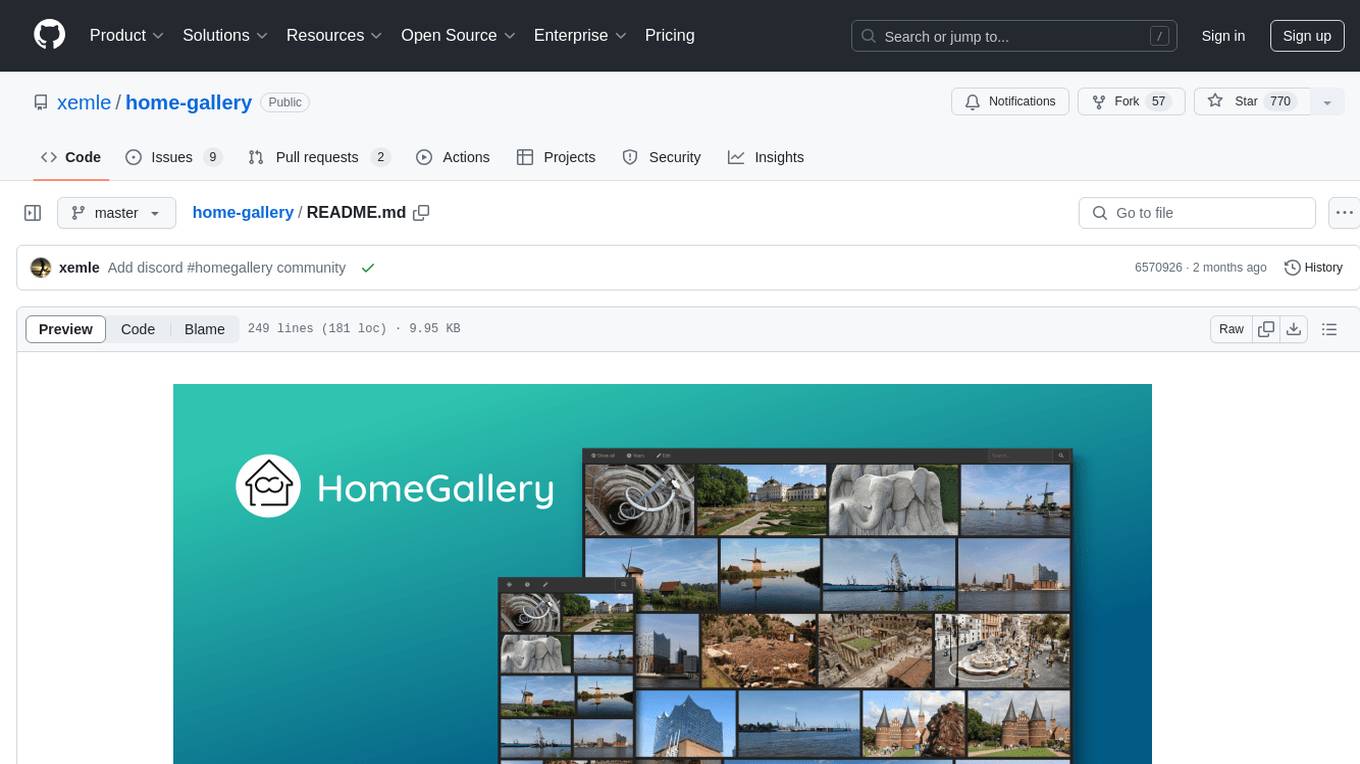
home-gallery
Home-Gallery.org is a self-hosted open-source web gallery for browsing personal photos and videos with tagging, mobile-friendly interface, and AI-powered image and face discovery. It aims to provide a fast user experience on mobile phones and help users browse and rediscover memories from their media archive. The tool allows users to serve their local data without relying on cloud services, view photos and videos from mobile phones, and manage images from multiple media source directories. Features include endless photo stream, video transcoding, reverse image lookup, face detection, GEO location reverse lookups, tagging, and more. The tool runs on NodeJS and supports various platforms like Linux, Mac, and Windows.
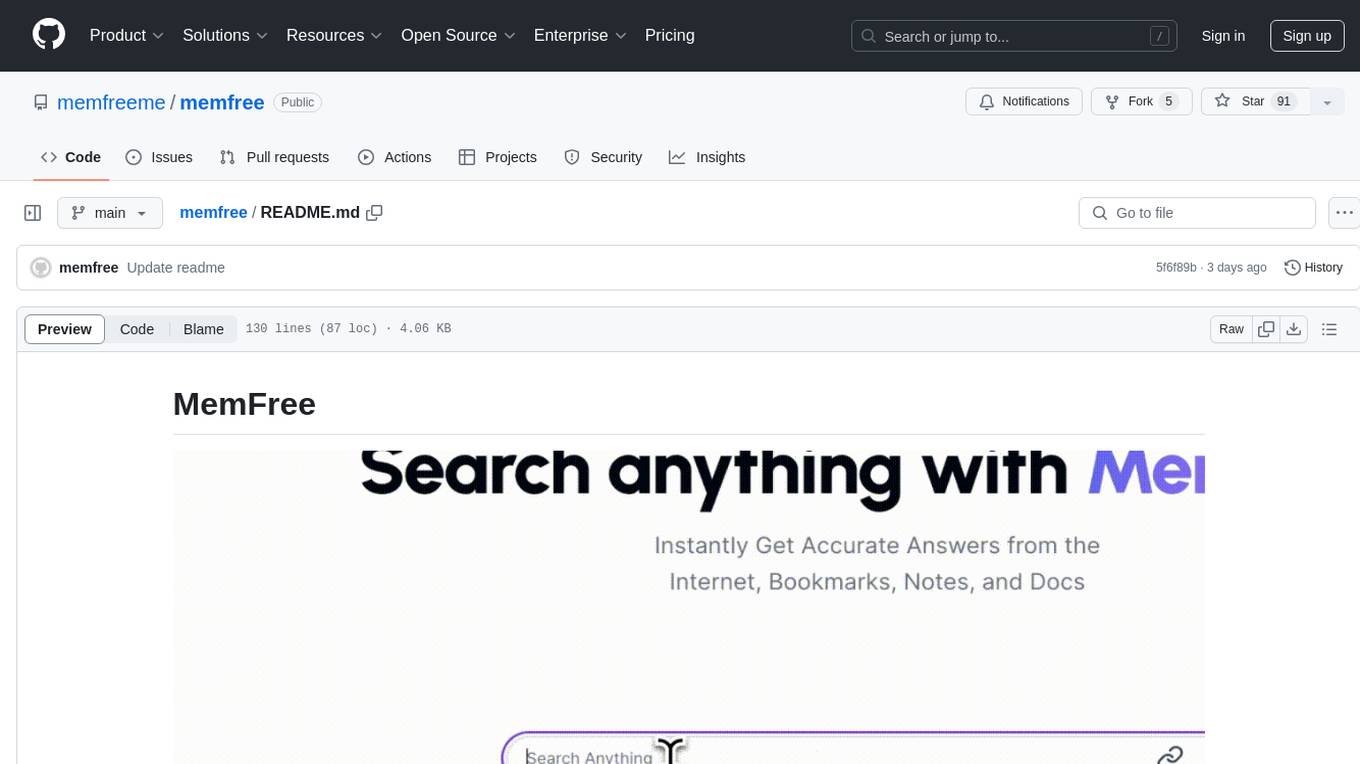
memfree
MemFree is an open-source hybrid AI search engine that allows users to simultaneously search their personal knowledge base (bookmarks, notes, documents, etc.) and the Internet. It features a self-hosted super fast serverless vector database, local embedding and rerank service, one-click Chrome bookmarks index, and full code open source. Users can contribute by opening issues for bugs or making pull requests for new features or improvements.

crawl4ai
Crawl4AI is a powerful and free web crawling service that extracts valuable data from websites and provides LLM-friendly output formats. It supports crawling multiple URLs simultaneously, replaces media tags with ALT, and is completely free to use and open-source. Users can integrate Crawl4AI into Python projects as a library or run it as a standalone local server. The tool allows users to crawl and extract data from specified URLs using different providers and models, with options to include raw HTML content, force fresh crawls, and extract meaningful text blocks. Configuration settings can be adjusted in the `crawler/config.py` file to customize providers, API keys, chunk processing, and word thresholds. Contributions to Crawl4AI are welcome from the open-source community to enhance its value for AI enthusiasts and developers.
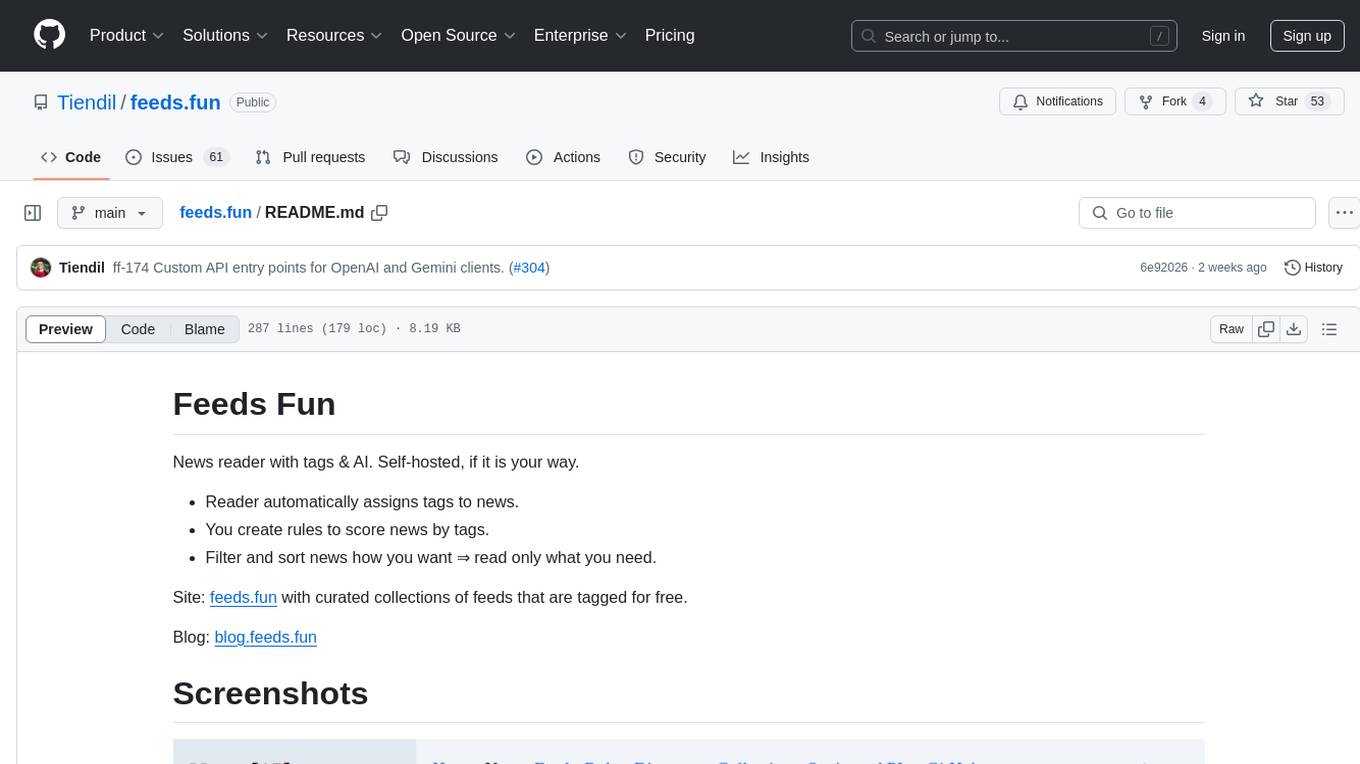
feeds.fun
Feeds Fun is a self-hosted news reader tool that automatically assigns tags to news entries. Users can create rules to score news based on tags, filter and sort news as needed, and track read news. The tool offers multi/single-user support, feeds management, and various features for personalized news consumption. Users can access the tool's backend as the ffun package on PyPI and the frontend as the feeds-fun package on NPM. Feeds Fun requires setting up OpenAI or Gemini API keys for full tag generation capabilities. The tool uses tag processors to detect tags for news entries, with options for simple and complex processors. Feeds Fun primarily relies on LLM tag processors from OpenAI and Google for tag generation.

exif-photo-blog
EXIF Photo Blog is a full-stack photo blog application built with Next.js, Vercel, and Postgres. It features built-in authentication, photo upload with EXIF extraction, photo organization by tag, infinite scroll, light/dark mode, automatic OG image generation, a CMD-K menu with photo search, experimental support for AI-generated descriptions, and support for Fujifilm simulations. The application is easy to deploy to Vercel with just a few clicks and can be customized with a variety of environment variables.
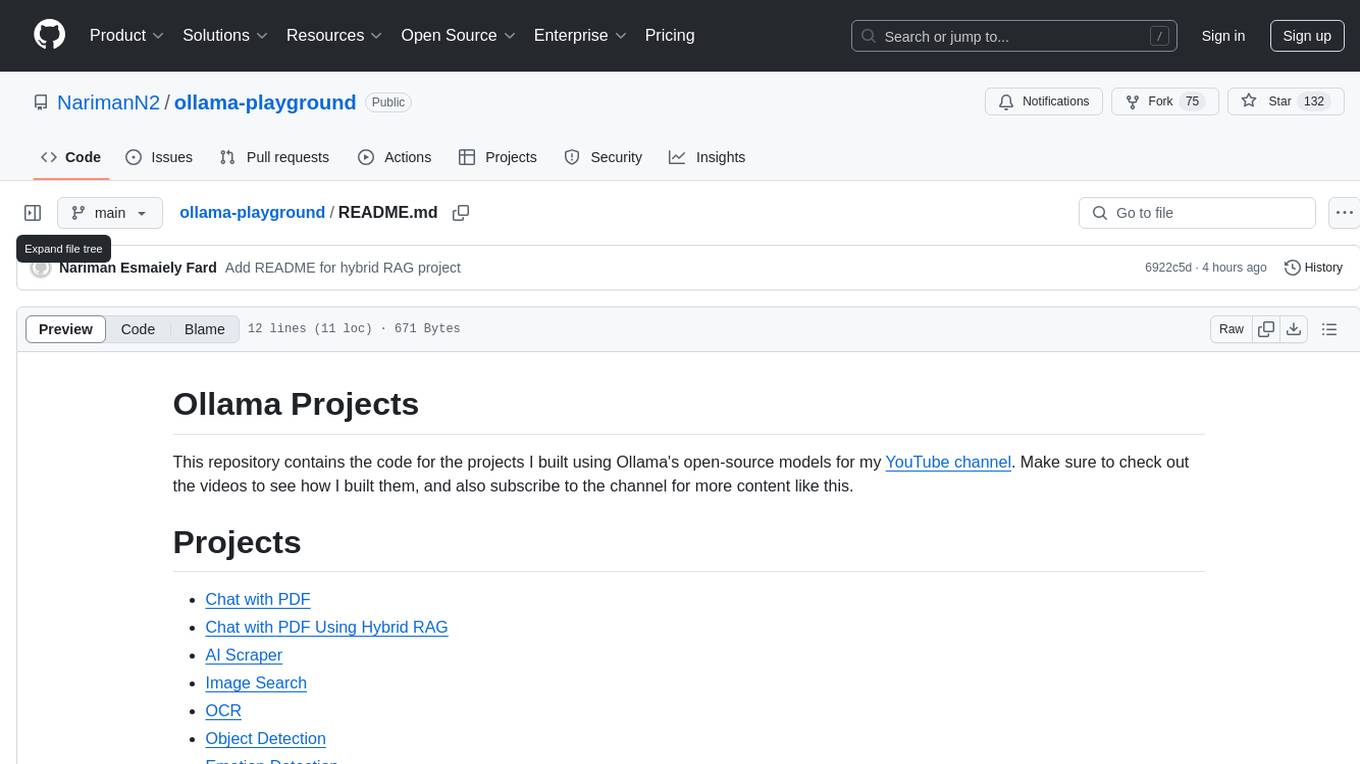
ollama-playground
Ollama Projects is a repository containing code for various projects built using Ollama's open-source models. The projects include Chat with PDF, Chat with PDF Using Hybrid RAG, AI Scraper, Image Search, OCR, Object Detection, Emotion Detection, and AI Researcher. These projects showcase the capabilities of Ollama's models and provide insights into AI applications in different domains.
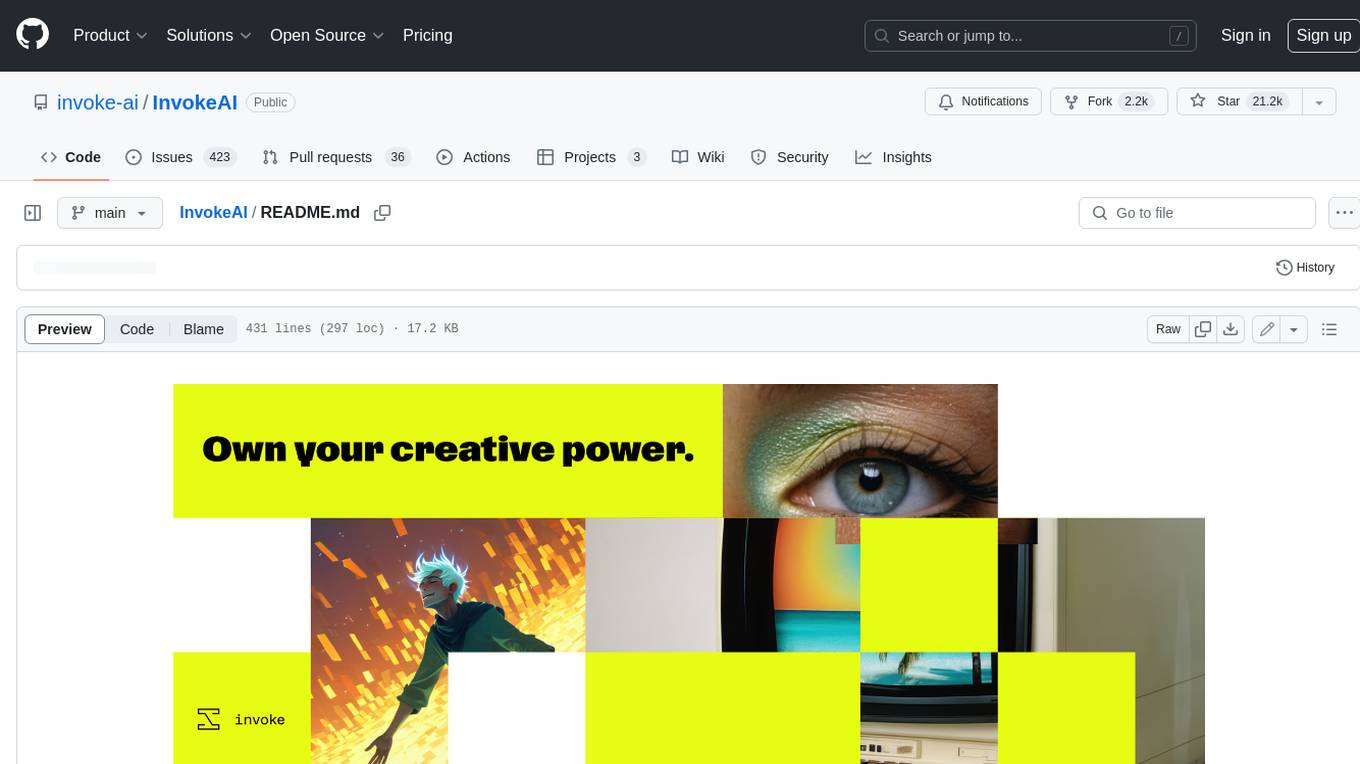
InvokeAI
InvokeAI is a leading creative engine built to empower professionals and enthusiasts alike. Generate and create stunning visual media using the latest AI-driven technologies. InvokeAI offers an industry leading Web Interface, interactive Command Line Interface, and also serves as the foundation for multiple commercial products.
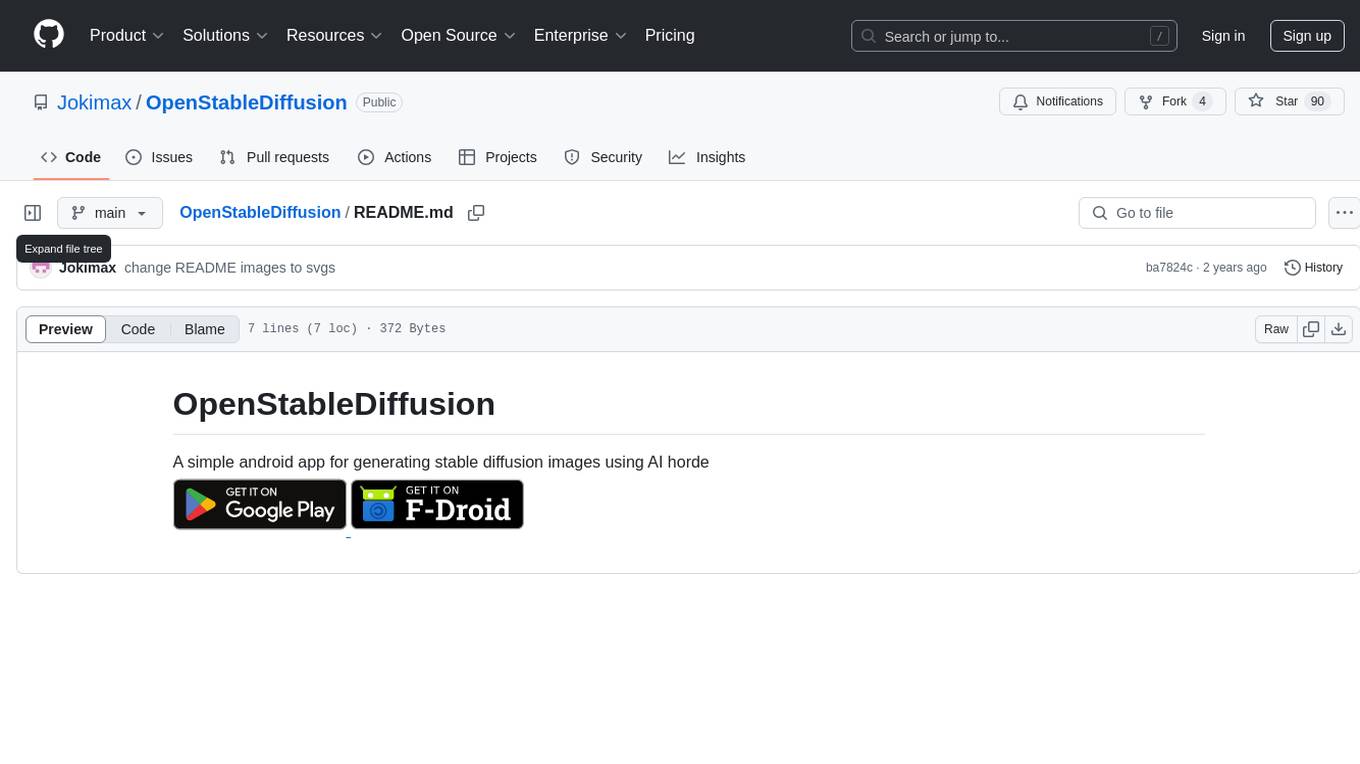
OpenStableDiffusion
OpenStableDiffusion is a straightforward Android application designed to create stable diffusion images using AI technology. The app is user-friendly and allows users to generate high-quality diffusion images effortlessly. It leverages AI algorithms to enhance the image creation process, providing users with a seamless experience. OpenStableDiffusion is suitable for individuals looking to generate visually appealing diffusion images without the need for advanced technical skills. The app's intuitive interface and efficient AI capabilities make it a valuable tool for creating stunning images with ease.
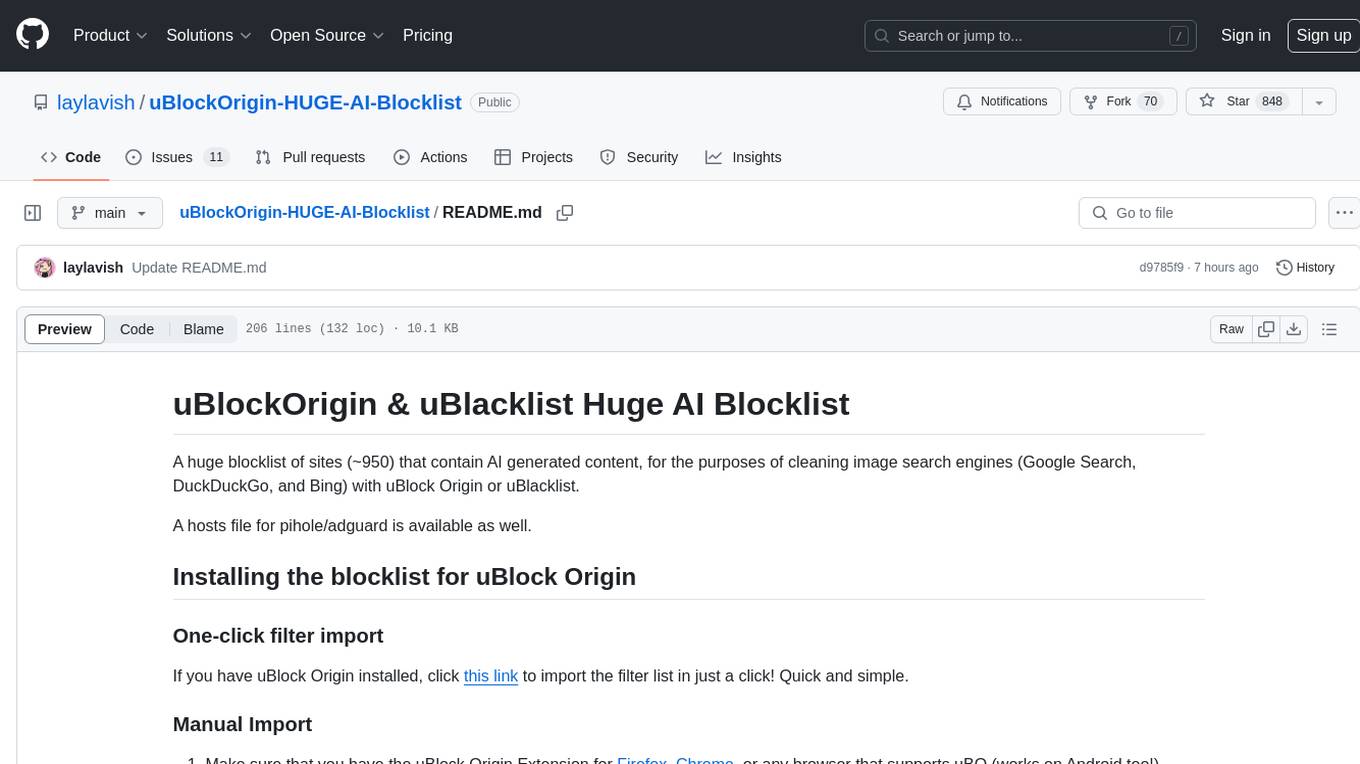
uBlockOrigin-HUGE-AI-Blocklist
A huge blocklist of sites containing AI generated content (~950 sites) for cleaning image search engines with uBlock Origin or uBlacklist. Includes hosts file for pi-hole/adguard. Provides instructions for importing blocklists and additional lists for specific content. Allows users to create allowlists and customize filtering based on keywords. Offers tips and tricks for advanced filtering and comparison between uBlock Origin and uBlacklist implementations.
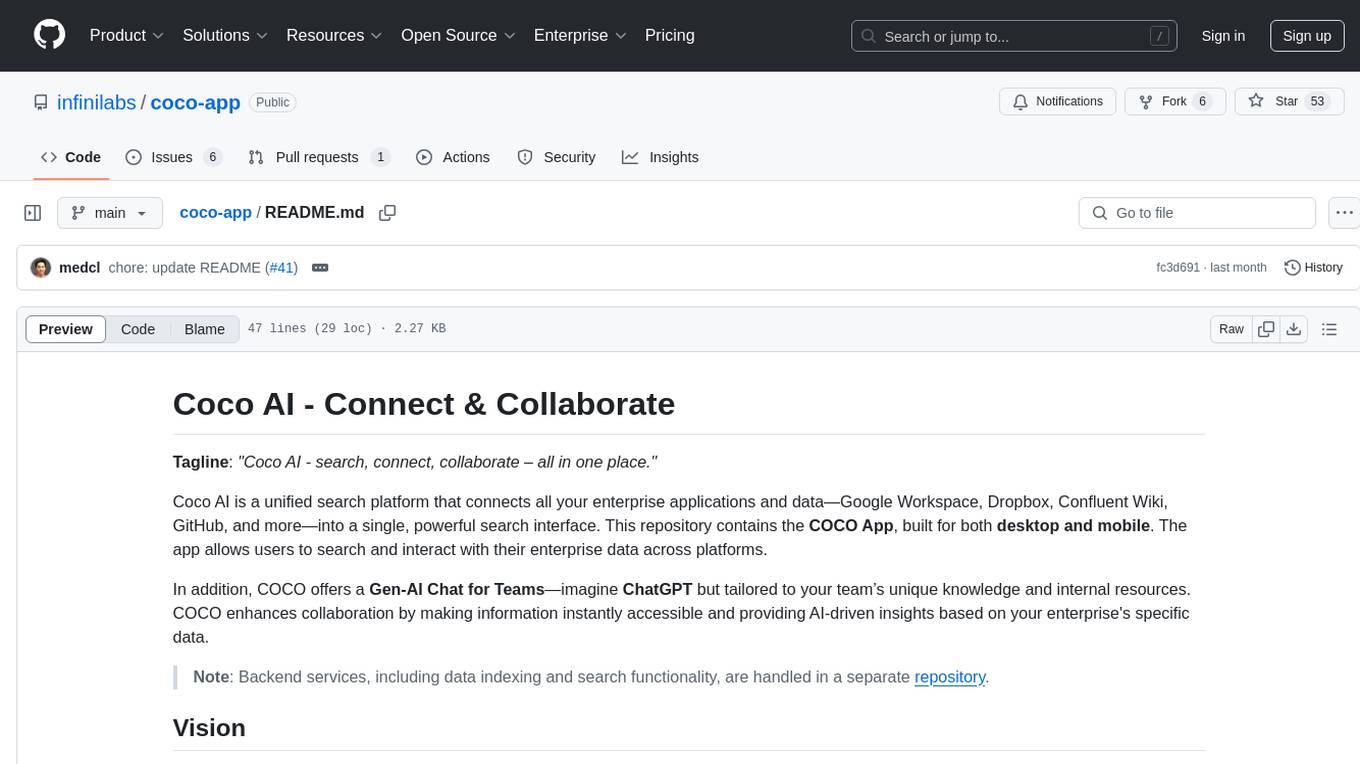
coco-app
Coco AI is a unified search platform that connects enterprise applications and data into a single, powerful search interface. The COCO App allows users to search and interact with their enterprise data across platforms. It also offers a Gen-AI Chat for Teams tailored to team's unique knowledge and internal resources, enhancing collaboration by making information instantly accessible and providing AI-driven insights based on enterprise's specific data.
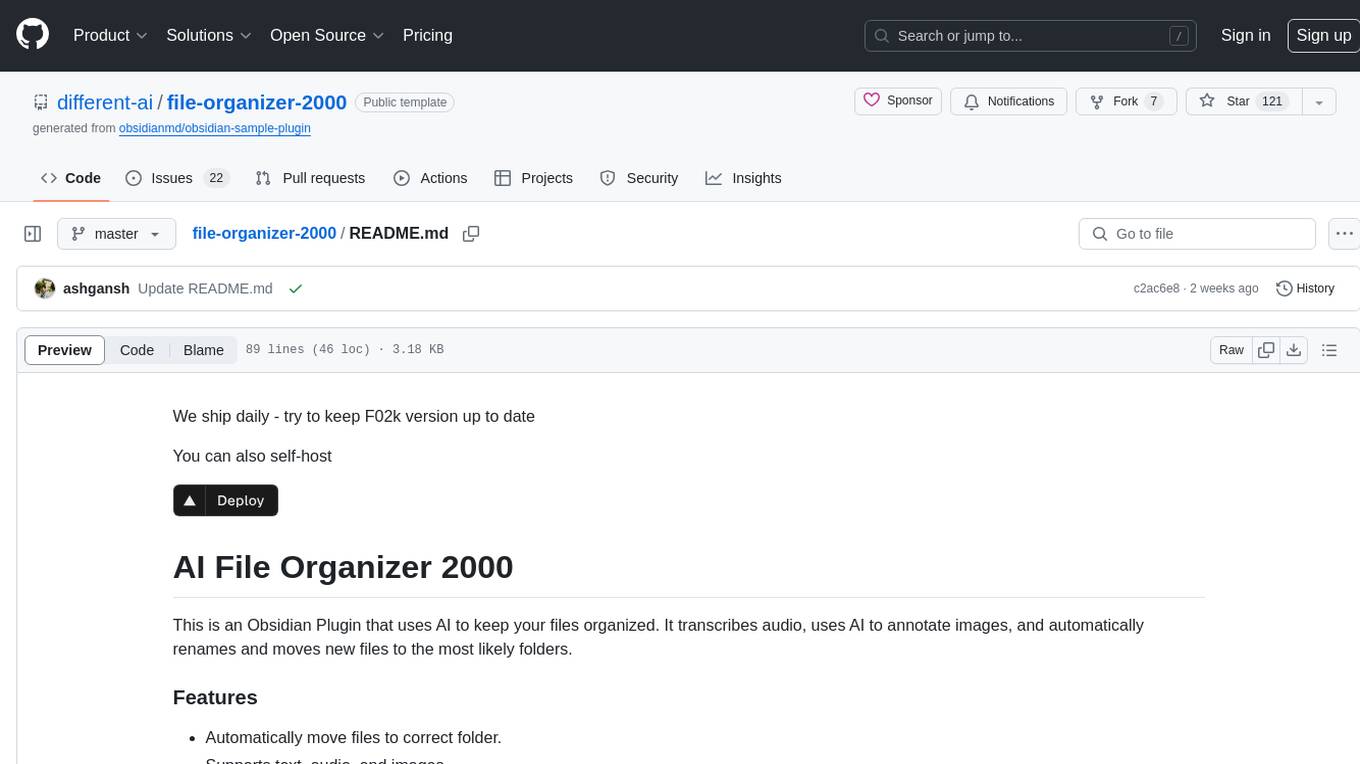
file-organizer-2000
AI File Organizer 2000 is an Obsidian Plugin that uses AI to transcribe audio, annotate images, and automatically organize files by moving them to the most likely folders. It supports text, audio, and images, with upcoming local-first LLM support. Users can simply place unorganized files into the 'Inbox' folder for automatic organization. The tool renames and moves files quickly, providing a seamless file organization experience. Self-hosting is also possible by running the server and enabling the 'Self-hosted' option in the plugin settings. Join the community Discord server for more information and use the provided iOS shortcut for easy access on mobile devices.
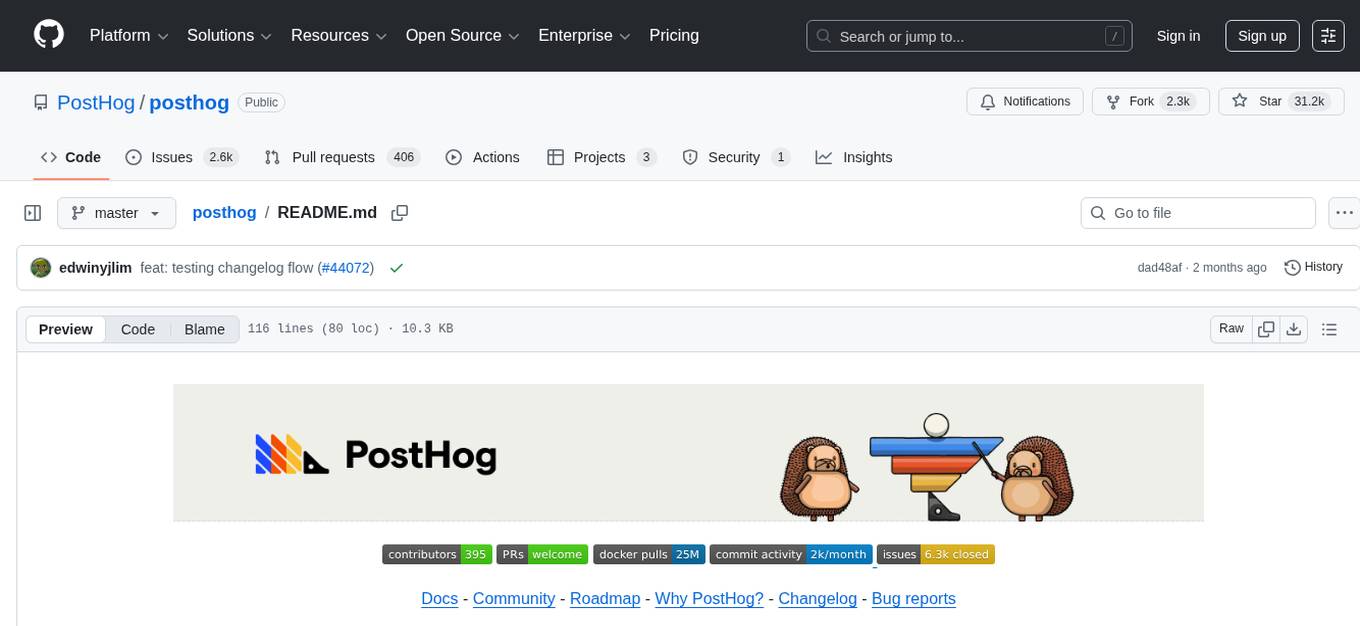
posthog
PostHog is an all-in-one, open source platform for building successful products. It provides tools for product analytics, web analytics, session replays, feature flags, experiments, error tracking, surveys, data warehouse, data pipelines, LLM analytics, and workflows. Users can get started with a generous free tier, self-host the platform, or use PostHog Cloud. The platform supports various SDKs and libraries for popular languages and frameworks, making it versatile and easy to integrate. PostHog is suitable for teams looking to understand user behavior, improve product performance, and automate actions or messages to users.
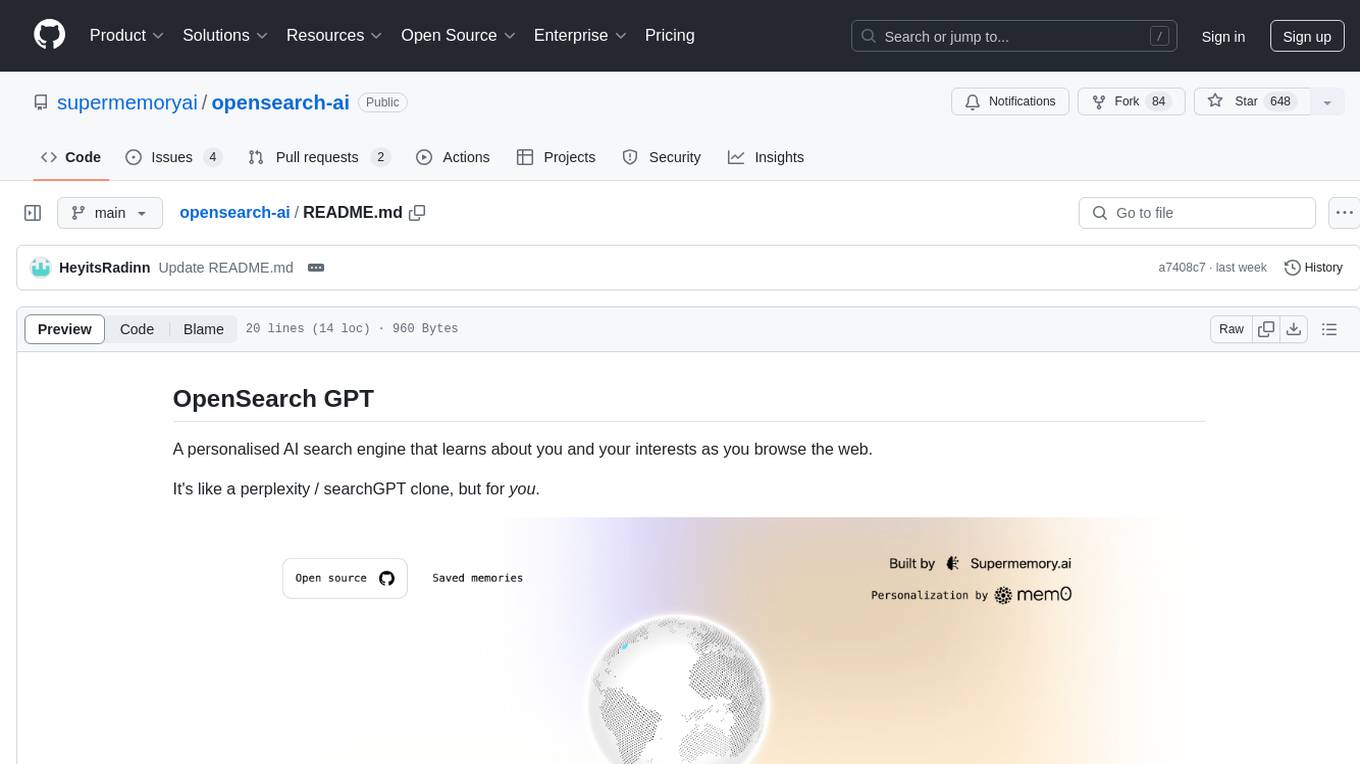
opensearch-ai
OpenSearch GPT is a personalized AI search engine that adapts to user interests while browsing the web. It utilizes advanced technologies like Mem0 for automatic memory collection, Vercel AI ADK for AI applications, Next.js for React framework, Tailwind CSS for styling, Shadcn UI for UI components, Cobe for globe animation, GPT-4o-mini for AI capabilities, and Cloudflare Pages for web application deployment. Developed by Supermemory.ai team.
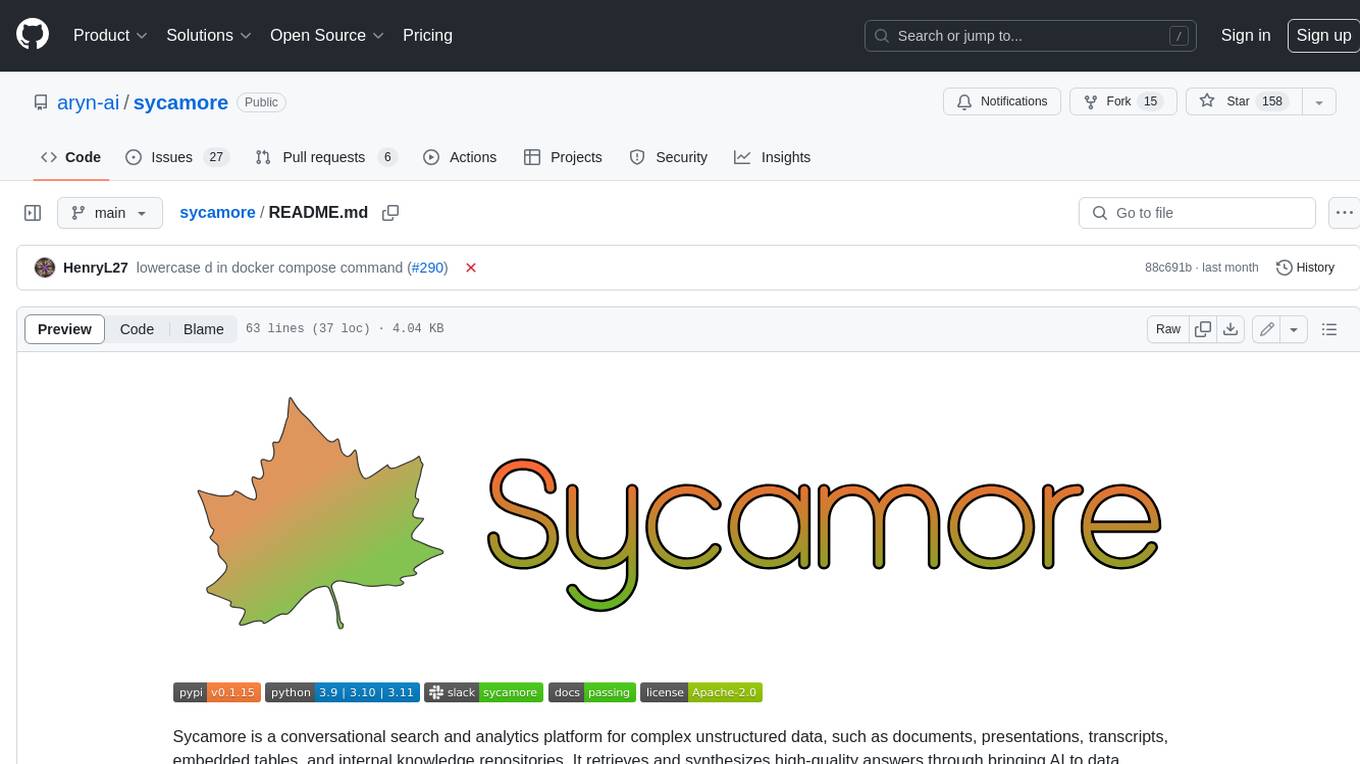
sycamore
Sycamore is a conversational search and analytics platform for complex unstructured data, such as documents, presentations, transcripts, embedded tables, and internal knowledge repositories. It retrieves and synthesizes high-quality answers through bringing AI to data preparation, indexing, and retrieval. Sycamore makes it easy to prepare unstructured data for search and analytics, providing a toolkit for data cleaning, information extraction, enrichment, summarization, and generation of vector embeddings that encapsulate the semantics of data. Sycamore uses your choice of generative AI models to make these operations simple and effective, and it enables quick experimentation and iteration. Additionally, Sycamore uses OpenSearch for indexing, enabling hybrid (vector + keyword) search, retrieval-augmented generation (RAG) pipelining, filtering, analytical functions, conversational memory, and other features to improve information retrieval.
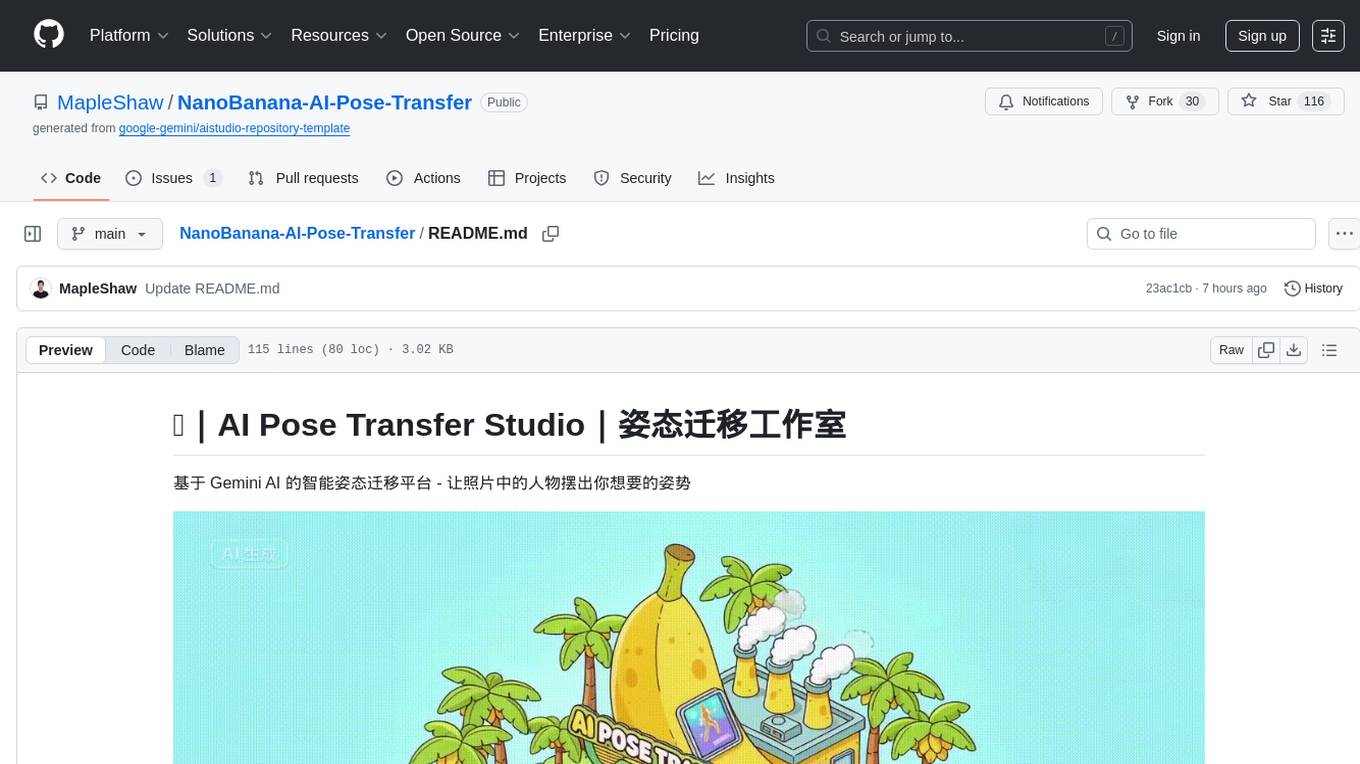
NanoBanana-AI-Pose-Transfer
NanoBanana-AI-Pose-Transfer is a lightweight tool for transferring poses between images using artificial intelligence. It leverages advanced AI algorithms to accurately map and transfer poses from a source image to a target image. This tool is designed to be user-friendly and efficient, allowing users to easily manipulate and transfer poses for various applications such as image editing, animation, and virtual reality. With NanoBanana-AI-Pose-Transfer, users can seamlessly transfer poses between images with high precision and quality.
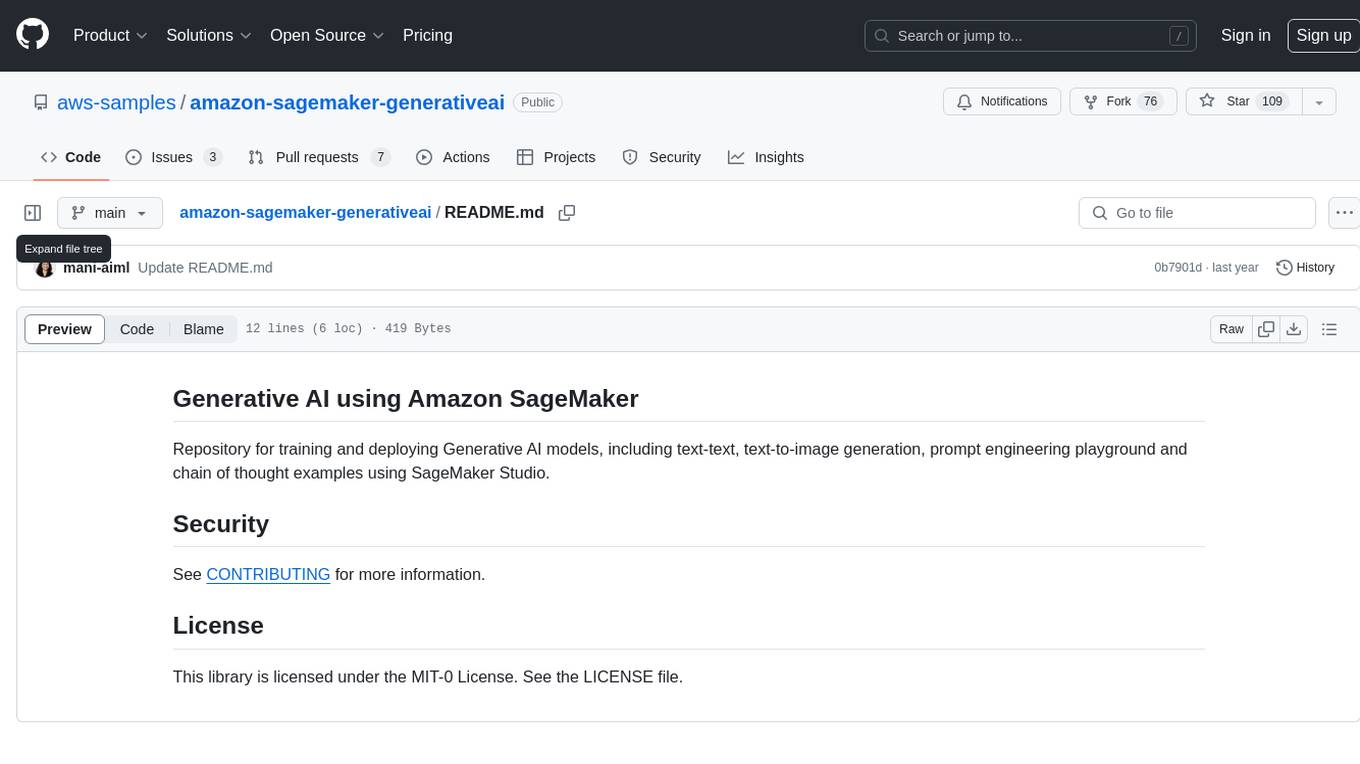
amazon-sagemaker-generativeai
Repository for training and deploying Generative AI models, including text-text, text-to-image generation, prompt engineering playground and chain of thought examples using SageMaker Studio. The tool provides a platform for users to experiment with generative AI techniques, enabling them to create text and image outputs based on input data. It offers a range of functionalities for training and deploying models, as well as exploring different generative AI applications.
For similar tasks
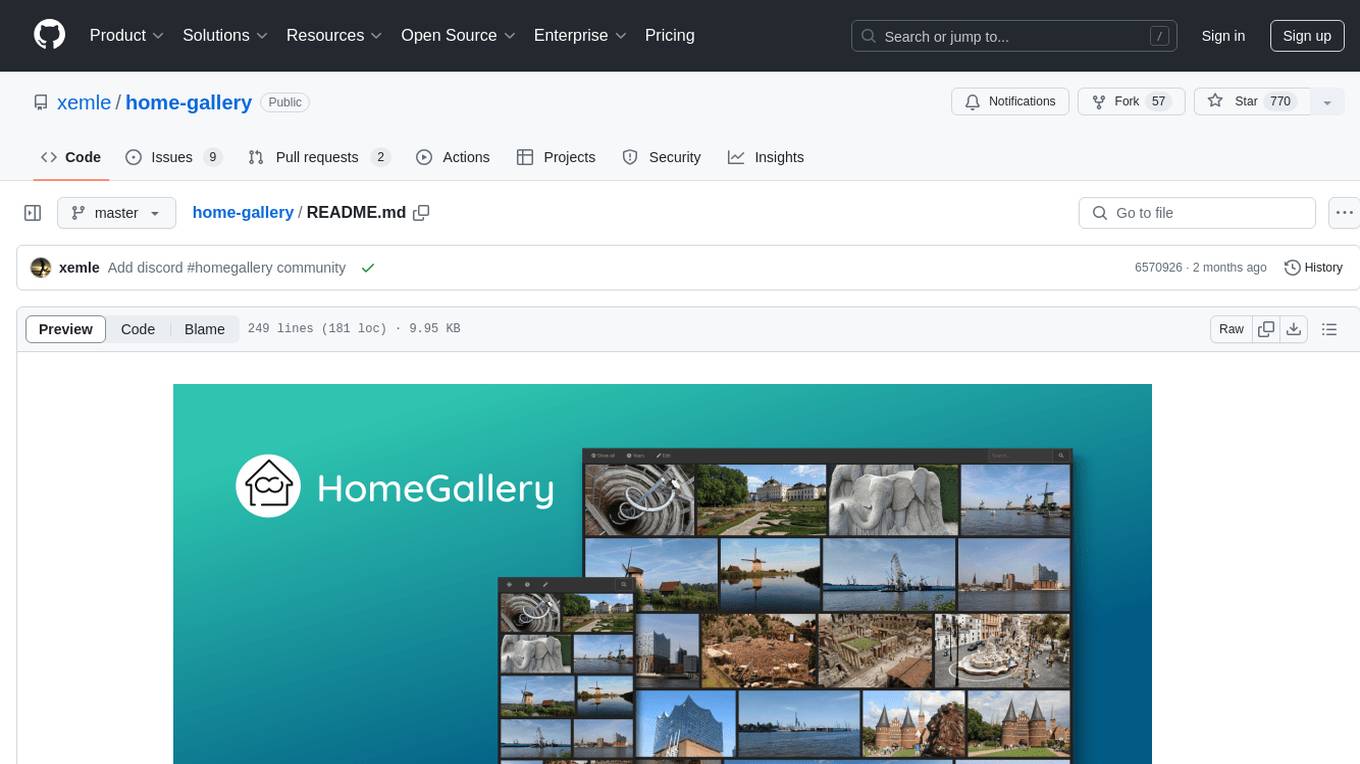
home-gallery
Home-Gallery.org is a self-hosted open-source web gallery for browsing personal photos and videos with tagging, mobile-friendly interface, and AI-powered image and face discovery. It aims to provide a fast user experience on mobile phones and help users browse and rediscover memories from their media archive. The tool allows users to serve their local data without relying on cloud services, view photos and videos from mobile phones, and manage images from multiple media source directories. Features include endless photo stream, video transcoding, reverse image lookup, face detection, GEO location reverse lookups, tagging, and more. The tool runs on NodeJS and supports various platforms like Linux, Mac, and Windows.
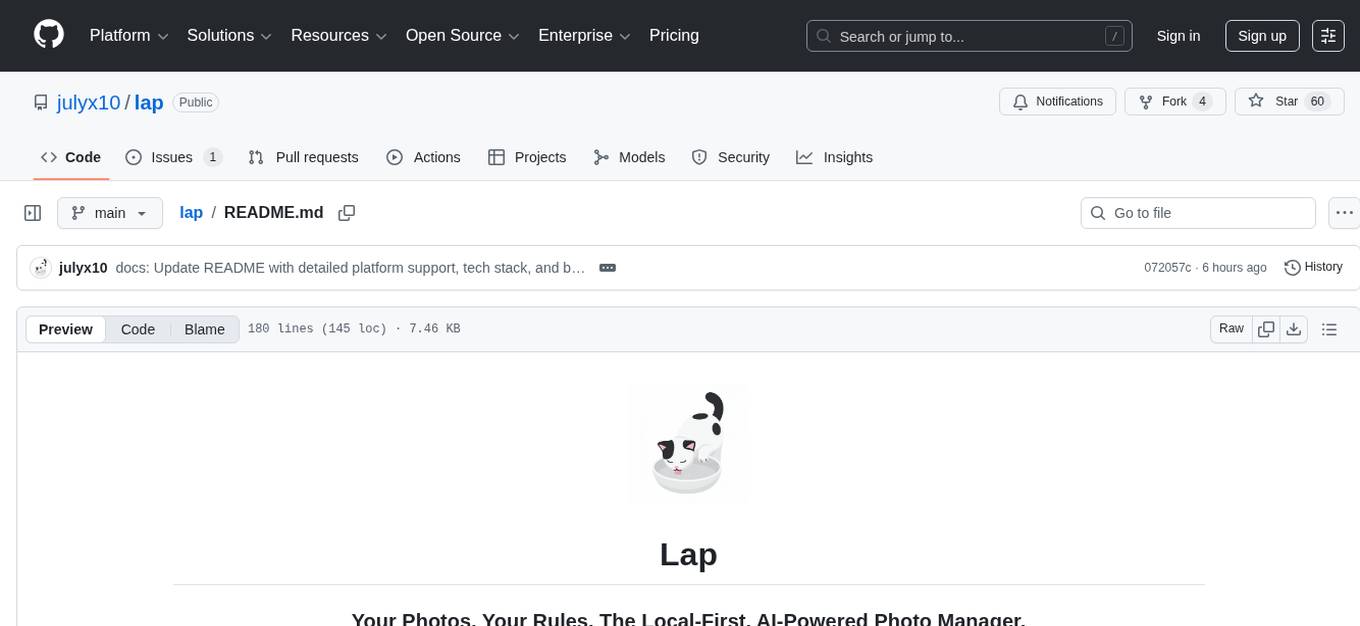
lap
Lap is a lightning-fast, cross-platform photo manager that prioritizes user privacy and local AI processing. It allows users to organize and browse their photos efficiently, with features like natural language search, smart face recognition, and similar image search. Lap does not require importing photos, syncs seamlessly with the file system, and supports multiple libraries. Built for performance with a Rust core and lazy loading, Lap offers a delightful user experience with beautiful design, customization options, and multi-language support. It is a great alternative to cloud-based photo services, offering excellent organization, performance, and no vendor lock-in.

exif-photo-blog
EXIF Photo Blog is a full-stack photo blog application built with Next.js, Vercel, and Postgres. It features built-in authentication, photo upload with EXIF extraction, photo organization by tag, infinite scroll, light/dark mode, automatic OG image generation, a CMD-K menu with photo search, experimental support for AI-generated descriptions, and support for Fujifilm simulations. The application is easy to deploy to Vercel with just a few clicks and can be customized with a variety of environment variables.
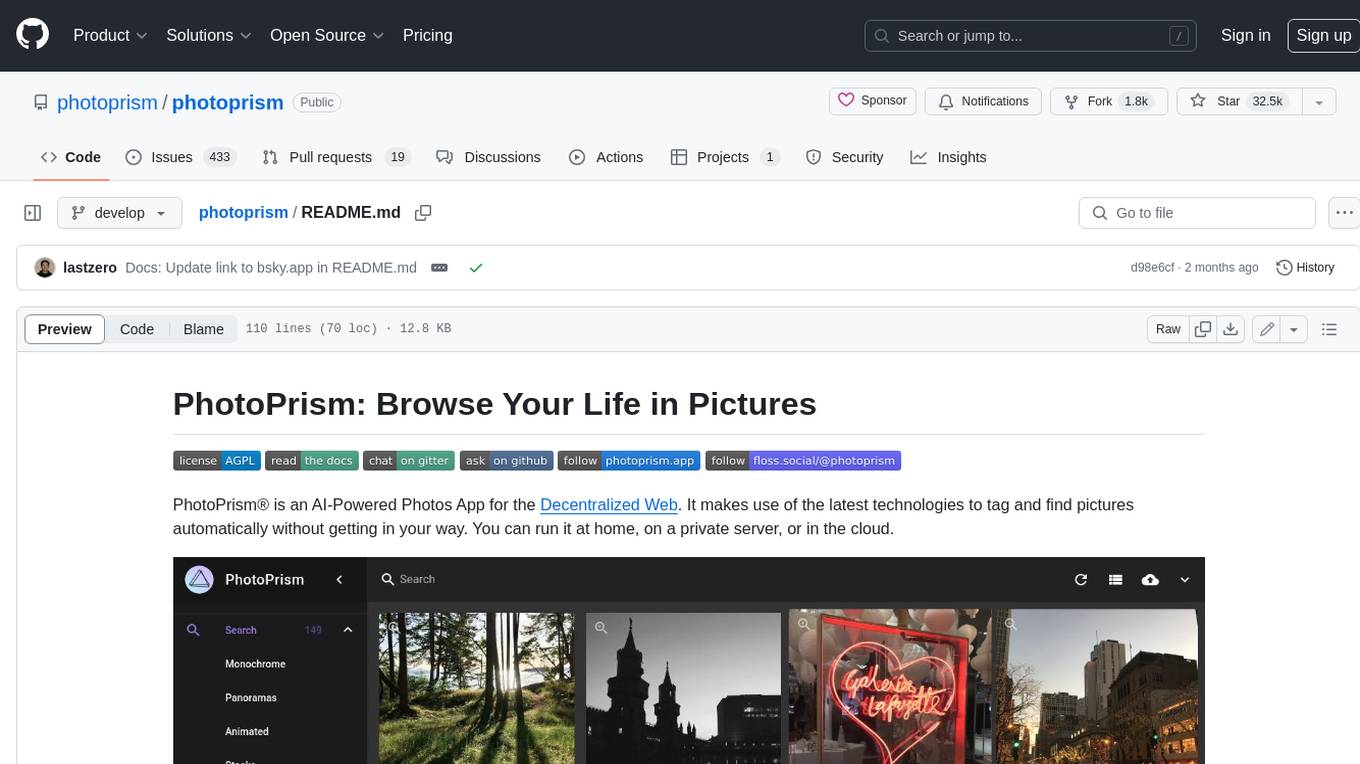
photoprism
PhotoPrism is an AI-powered photos app for the decentralized web. It uses the latest technologies to tag and find pictures automatically without getting in your way. You can run it at home, on a private server, or in the cloud.
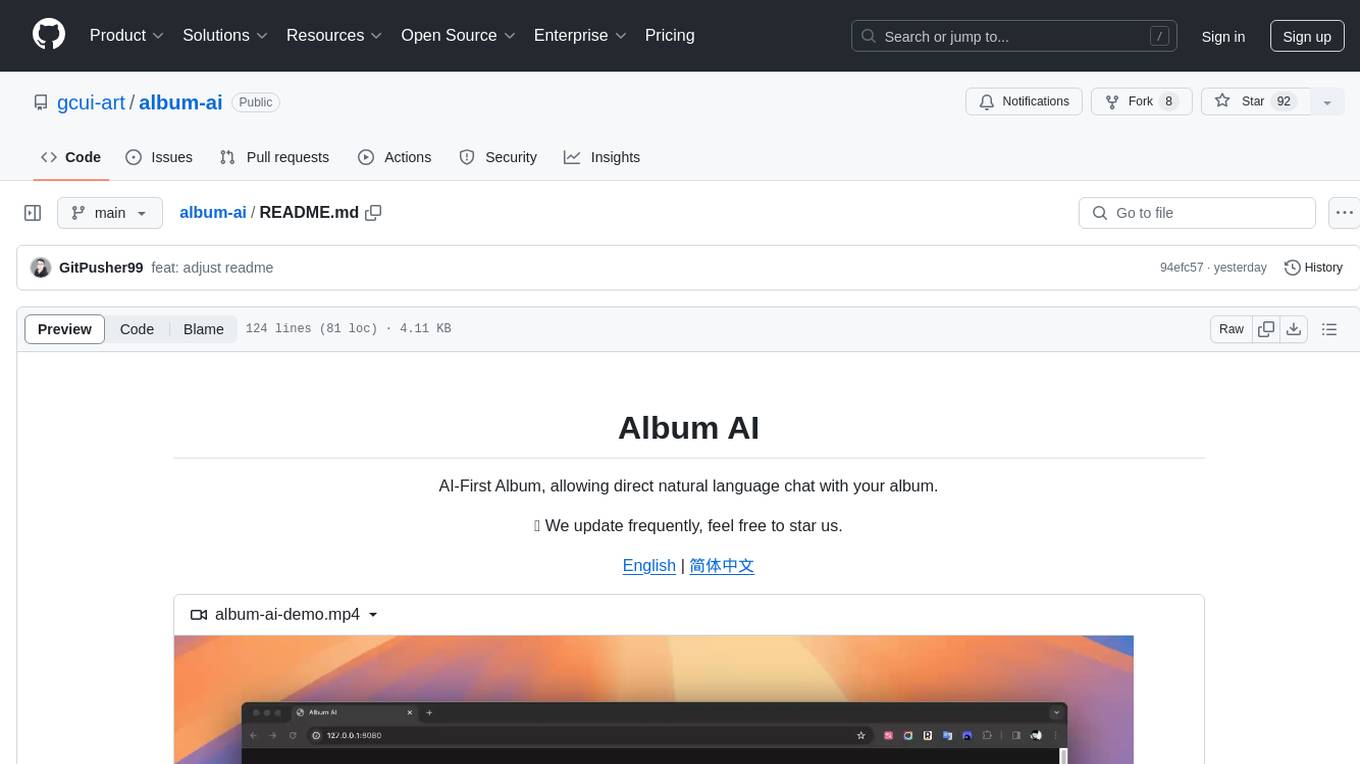
album-ai
Album AI is an experimental project that uses GPT-4o-mini to automatically identify metadata from image files in the album. It leverages RAG technology to enable conversations with the album, serving as a photo album or image knowledge base to assist in content generation. The tool provides APIs for search and chat functionalities, supports one-click deployment to platforms like Render, and allows for integration and modification under a permissive open-source license.
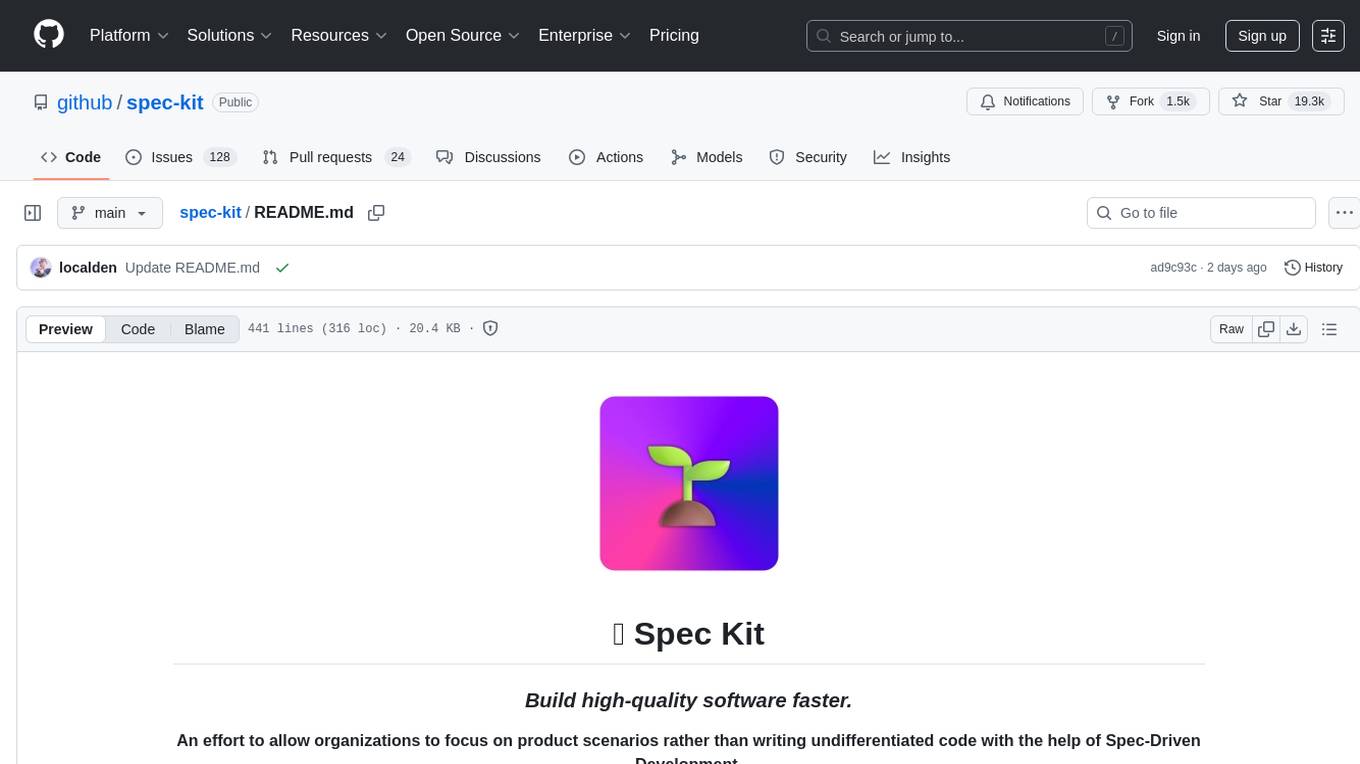
spec-kit
Spec Kit is a tool designed to enable organizations to focus on product scenarios rather than writing undifferentiated code through Spec-Driven Development. It flips the script on traditional software development by making specifications executable, directly generating working implementations. The tool provides a structured process emphasizing intent-driven development, rich specification creation, multi-step refinement, and heavy reliance on advanced AI model capabilities for specification interpretation. Spec Kit supports various development phases, including 0-to-1 Development, Creative Exploration, and Iterative Enhancement, and aims to achieve experimental goals related to technology independence, enterprise constraints, user-centric development, and creative & iterative processes. The tool requires Linux/macOS (or WSL2 on Windows), an AI coding agent (Claude Code, GitHub Copilot, Gemini CLI, or Cursor), uv for package management, Python 3.11+, and Git.
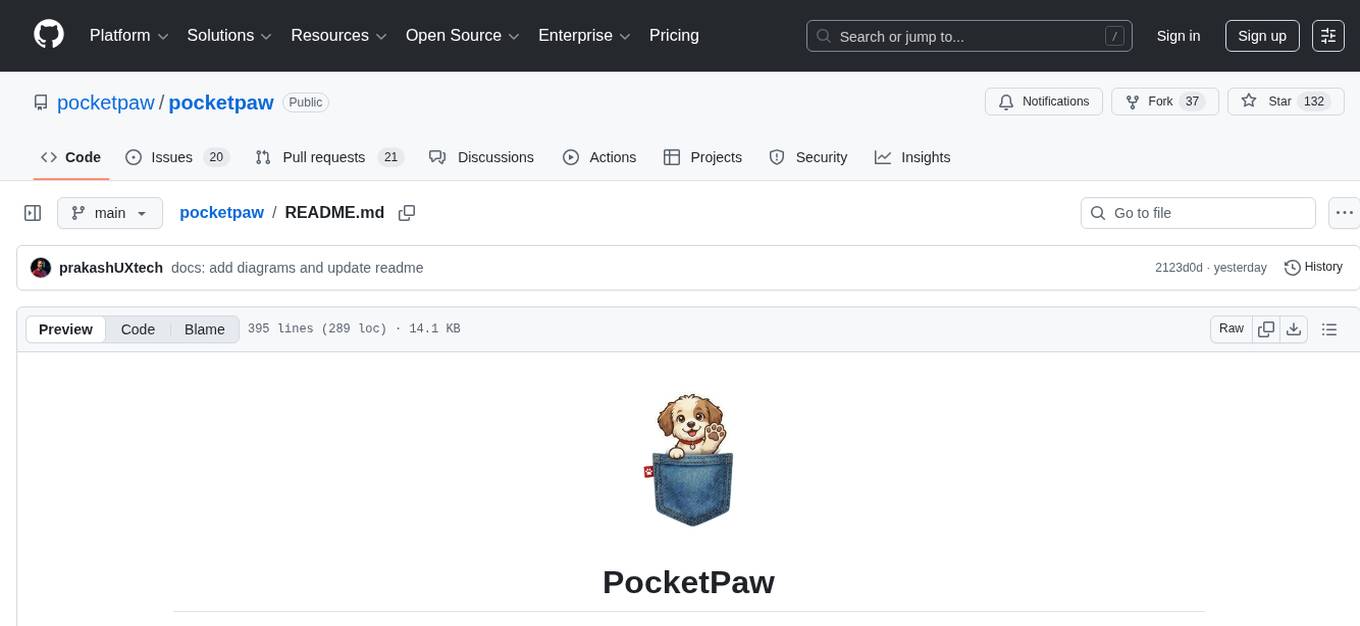
pocketpaw
PocketPaw is a lightweight and user-friendly tool designed for managing and organizing your digital assets. It provides a simple interface for users to easily categorize, tag, and search for files across different platforms. With PocketPaw, you can efficiently organize your photos, documents, and other files in a centralized location, making it easier to access and share them. Whether you are a student looking to organize your study materials, a professional managing project files, or a casual user wanting to declutter your digital space, PocketPaw is the perfect solution for all your file management needs.
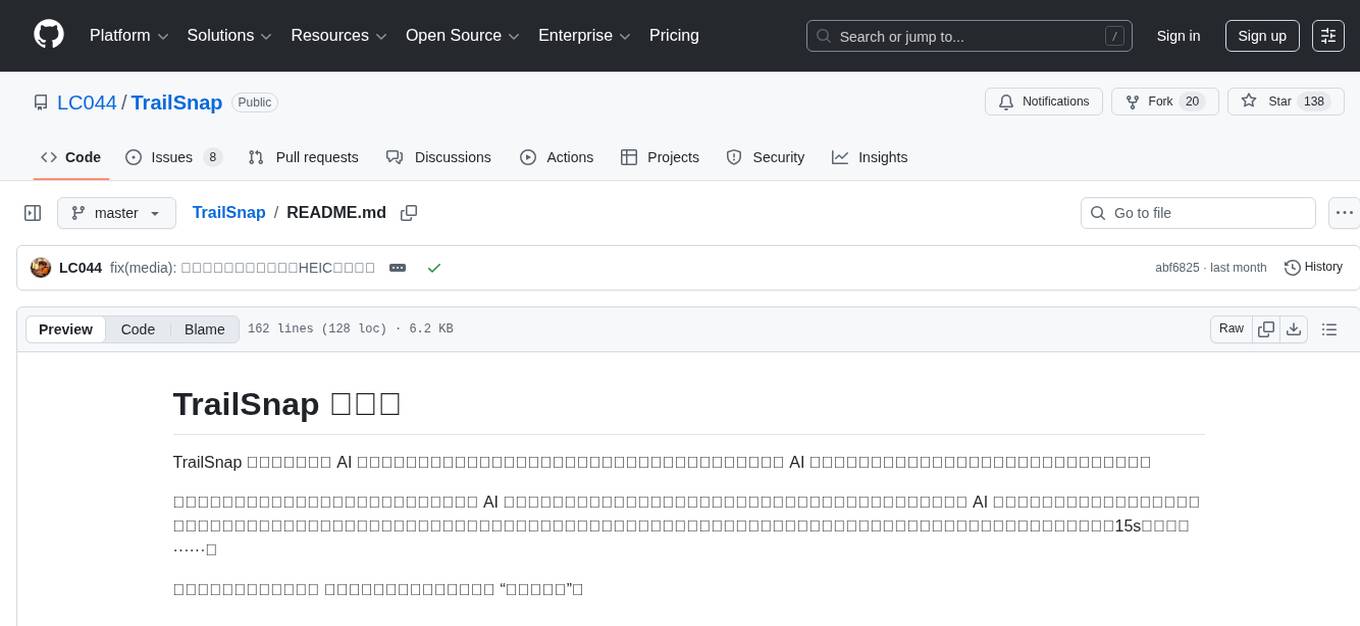
TrailSnap
TrailSnap is an intelligent AI photo album application dedicated to helping users easily record, organize, and review their travel experiences. With powerful AI processing capabilities, every photo and journey becomes a cherished memory. The app transforms moments captured in the album into valuable memories, allowing users to silently record tickets, attractions, automatically organize photos for social media posts, prepare captions, create short videos, and more. The future envisions every individual (at least every family) having their own AI data center, with the album serving as a significant data source, preserving many moments in life.
For similar jobs

LLMStack
LLMStack is a no-code platform for building generative AI agents, workflows, and chatbots. It allows users to connect their own data, internal tools, and GPT-powered models without any coding experience. LLMStack can be deployed to the cloud or on-premise and can be accessed via HTTP API or triggered from Slack or Discord.

daily-poetry-image
Daily Chinese ancient poetry and AI-generated images powered by Bing DALL-E-3. GitHub Action triggers the process automatically. Poetry is provided by Today's Poem API. The website is built with Astro.

exif-photo-blog
EXIF Photo Blog is a full-stack photo blog application built with Next.js, Vercel, and Postgres. It features built-in authentication, photo upload with EXIF extraction, photo organization by tag, infinite scroll, light/dark mode, automatic OG image generation, a CMD-K menu with photo search, experimental support for AI-generated descriptions, and support for Fujifilm simulations. The application is easy to deploy to Vercel with just a few clicks and can be customized with a variety of environment variables.

SillyTavern
SillyTavern is a user interface you can install on your computer (and Android phones) that allows you to interact with text generation AIs and chat/roleplay with characters you or the community create. SillyTavern is a fork of TavernAI 1.2.8 which is under more active development and has added many major features. At this point, they can be thought of as completely independent programs.

Twitter-Insight-LLM
This project enables you to fetch liked tweets from Twitter (using Selenium), save it to JSON and Excel files, and perform initial data analysis and image captions. This is part of the initial steps for a larger personal project involving Large Language Models (LLMs).

AISuperDomain
Aila Desktop Application is a powerful tool that integrates multiple leading AI models into a single desktop application. It allows users to interact with various AI models simultaneously, providing diverse responses and insights to their inquiries. With its user-friendly interface and customizable features, Aila empowers users to engage with AI seamlessly and efficiently. Whether you're a researcher, student, or professional, Aila can enhance your AI interactions and streamline your workflow.

ChatGPT-On-CS
This project is an intelligent dialogue customer service tool based on a large model, which supports access to platforms such as WeChat, Qianniu, Bilibili, Douyin Enterprise, Douyin, Doudian, Weibo chat, Xiaohongshu professional account operation, Xiaohongshu, Zhihu, etc. You can choose GPT3.5/GPT4.0/ Lazy Treasure Box (more platforms will be supported in the future), which can process text, voice and pictures, and access external resources such as operating systems and the Internet through plug-ins, and support enterprise AI applications customized based on their own knowledge base.

obs-localvocal
LocalVocal is a live-streaming AI assistant plugin for OBS that allows you to transcribe audio speech into text and perform various language processing functions on the text using AI / LLMs (Large Language Models). It's privacy-first, with all data staying on your machine, and requires no GPU, cloud costs, network, or downtime.