
aic_pico
AIC Carder Reader (Amusement IC, e-Amusement Pass, AIME, Bana Passport, etc.)
Stars: 85
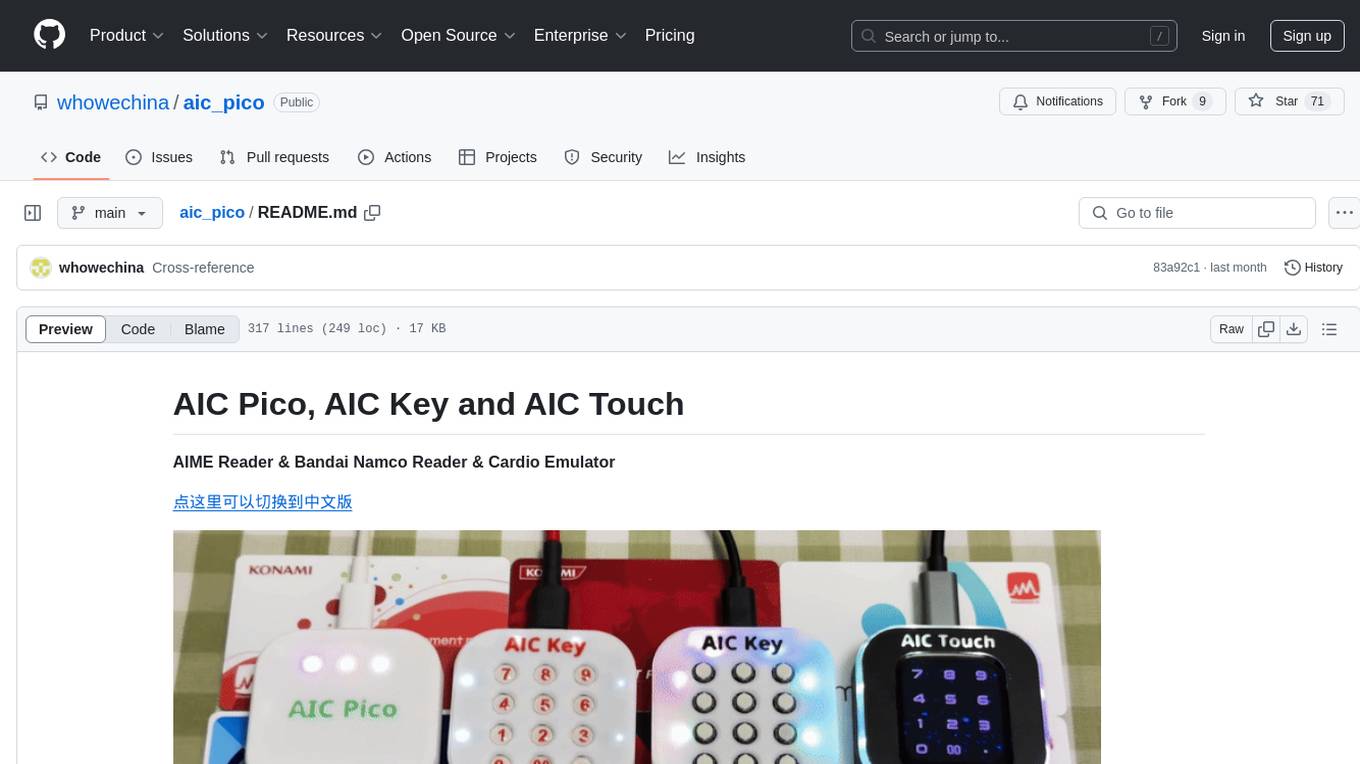
AIC Pico is a small and versatile tool designed for emulating various I/O protocols such as Sega AIME I/O, Bandai Namco I/O, and Spicetools CardIO. It supports card types like FeliCa, ISO/IEC 14443 Type A, and ISO/IEC 15693, allowing users to create virtual AIC from Mifare cards. The tool is open-source and easy to integrate into Raspberry Pi Pico projects. It requires skills in 3D printing and soldering tiny components. AIC Pico comes in different variants like PN532, PN5180, AIC Key, and AIC Touch, each with specific assembly instructions and components. The firmware can be updated via UF2 files and offers command line configurations for LED control, brightness adjustment, card detection, and more.
README:
AIME Reader & Bandai Namco Reader & Cardio Emulator
Features:
- It's small, smallest as far as I know.
- Many variants
- AIC Pico (PN532)
- AIC Pico (PN5180, no housing)
- AIC Key PN532/PN5180
- AIC Touch PN532/PN5180
- AIC Pico Lib (see notes 1 below)
- Easy to make.
- Sega AIME I/O, Bandai Namco I/O and Spicetools CardIO emulation.
- Automatic detection of I/O protocols above.
- Command line for configurations.
- Supported card:
- FeliCa (Amusement IC)
- ISO/IEC 14443 Type A (BanaPassport, Mifare, Amiibo, some IC tags, some ID tags, etc.)
- ISO/IEC 15693 (Old E-Amusement cards), only with PN5180 (see notes 2 below)
- Emulates virtual AIC from any Mifare cards (not for Bandai Namco I/O).
- All source files open.
Notes:
- So one can integrate "AIC Pico" into other Raspberry Pi Pico based projects. See my Chu Pico project and see how it works.
- PN532 supports only 14443A (Mifare) and FeliCa cards, while PN5180 also supports 15693 cards (old e-Amusement cards).
Thanks to many respectful guys/companies who made their tools or materials free or open source (KiCad, OnShape, InkScape, Fritzing, Raspberry things), ChatGPT and GitHub Copilot helped a lot as well.
And thanks to community developers and projects that helped me a lot:
- CrazyRedMachine (https://github.com/CrazyRedMachine) for the Spicetools Card IO part;
- Sucareto's AIME Reader (https://github.com/Sucareto/Arduino-Aime-Reader) for the AIME protocol part;
- Bottersnike (https://gitea.tendokyu.moe/Bottersnike, https://sega.bsnk.me/) for AIME and FeliCa knowledge;
- .NET nanoFramework (https://github.com/nanoframework) for the PN5180 part;
- Gyt4 (https://github.com/gyt4/) for Bandai Namco card reader I/O;
- Bananatools (https://gitea.tendokyu.moe/Hay1tsme/bananatools) for Bandai Namco card reader I/O;
- chujohiroto (https://github.com/chujohiroto/Raspberry-RCS620S/blob/master/rcs620s.py), as indirect reference for the Bandai Namco card reader I/O;
This project:
- Heavily depends on 3D printing, a Bambu AMS system helps a lot.
- Requires skills to solder tiny components and wires.
You can check out my other cool projects.
- Popn Pico: https://github.com/whowechina/popn_pico
- IIDX Pico: https://github.com/whowechina/iidx_pico
- IIDX Teeny: https://github.com/whowechina/iidx_teeny
- Chu Pico: https://github.com/whowechina/chu_pico
- Mai Pico: https://github.com/whowechina/mai_pico
- Diva Pico: https://github.com/whowechina/diva_pico
- AIC Pico: https://github.com/whowechina/aic_pico
- Groove Pico: https://github.com/whowechina/groove_pico
- Geki Pico: https://github.com/whowechina/geki_pico
- Musec Pico: https://github.com/whowechina/musec_pico
- Ju Pico: https://github.com/whowechina/ju_pico
I made this project in my personal time with no financial benefit or sponsorship. I will continue to improve the project. I have done my best to ensure that everything is accurate and functional, there's always a chance that mistakes may occur. I cannot be held responsible for any loss of your time or money that may result from using this open source project. Thank you for your understanding.
It's CC-NC. So DIY for yourself and for your friend, don't make money from it. And plagiarism that doesn’t even dare to mention the original author is not acceptable. Plase note that pooling orders and group buying for raw materials is acceptable. Selling off any leftover components without profit is also acceptable.
If you're interested in buying from me or for commercial use, please contact me (Discord, QQ group, Wechat group or leave your contact in issue section).
Seriously, this is the easiest one among all my Pico series projects.
- 1x Rasberry Pi Pico or Pico W (clones work too).
https://www.raspberrypi.com/products/raspberry-pi-pico - 1x PN532 Module (the Red Square board version, cheap clones work too).
https://www.elechouse.com/product/pn532-nfc-rfid-module-v4/ - Some thin wires.
- Thin WS2812B LED strip.
- 4x M2*8mm screws.
-
aic_pico_bottom.stl
The bottom part.
For the top part, choose one that fits your need.
-
aic_pico_top.stl
Regular top part. -
aic_pico_top_ams.3mf
Regular top part, multi-color printing. -
aic_pico_top_tall.stl
Taller top part, so a thicker LED strip can fit. -
aic_pico_top_tall_ams.3mf
Taller top part, multi-color printing.
Top parts should be printed upside-down.
I'll let these images do the talk.
- The firmware supports up to 64 LEDs on the WS2812B LED strip. I personally used 3 as shown in main title image. But you can have different LED number, as long as they fit within the housing.
- LED might be excessively bright even at low settings, consider covering it with some filter tape.
- The mode switch on PN532 must be in "I2C" mode, picture below shows the correct settings.

If you opt for the PN5180 NFC module, note that the housing design is up to you. Ensure it fits your design or you can use it without a case. Be prepared to solder more wires compared to the PN532 version.
Note: WS2812B LED Strip wiring is the same as the PN532 version.
AIC Key is a variation of the AIC Pico - a keypad is integrated. Much more difficult to build than the "AIC Pico" as it has many tiny components to solder.
-
1x Rasberry Pi Pico or Pico W (clones work too).
https://www.raspberrypi.com/products/raspberry-pi-pico -
For NFC modules, choose one of the following options:
- 1x PN532 Module (the red square board version, cheap clones work too).
https://www.elechouse.com/product/pn532-nfc-rfid-module-v4/ - 1x PN5180 Module (the blue rectangle version, cheap clones work too). PN5180 supports ISO/IEC 15693 (old e-amusement cards).

- 1x PN532 Module (the red square board version, cheap clones work too).
-
For LEDs, you also have 2 options:
- Option 1: 6x side-light WS2812B 1204 LEDs (D1 to D6) and a 10ohm 0603 resistor (R1), GREEN mark in the assemble image. (available for both AIC Key and AIC Touch)
- Option 2: 6x regular single-color 0603 LEDs (D7 to D12) and 6x 100ohm 0603 resistors (R2 to R7), PURPLE mark in the assemble image. (available for AIC Key only)
-
C1, C2, C3, 0603 10uF capacitors, they contribute to a more stable power supply.
-
For switches, you still have 2 option:
- Option 1: 12x ALPS SKRRAAE010 low-profile TACT switch.
https://www.mouser.com/ProductDetail/Alps-Alpine/SKRRAAE010?qs=m0BA540hBPeKhAe3239t1w%3D%3D - Option 2: 12x Panasonic EVQP1K05M 6mm square tactile switch.
https://www3.panasonic.biz/ac/e/dl/catalog/index.jsp?series_cd=3473&part_no=EVQP1K05M
- Option 1: 12x ALPS SKRRAAE010 low-profile TACT switch.
-
1x Right angle 2.54mm pitch header, 4P for PN532, 13P for PN5180.

-
1x Stickers of numbers. You can find some customize sticker service, or you can find some existing stickers. I found this Bonito crystal 3D stickers super helpful for this project.


-
PCB, visit JLCPCB (https://jlcpcb.com/) and place an order there. Leave everything default, 1.6mm thickness, whatever color you like. The PCB gerber file is "Production/PCB/aic_key_v*.zip".

-
aic_key_bottom.stl
Bottom part. -
aic_key_top_surface.stl
Top part for Alps surface switches. -
aic_key_top_surface_ams.3mf
Top part for Alps surface switches, multi-color printing. -
aic_key_top_tact.stl.stl
Top part for Panasonic tact switches. -
aic_key_top_tact_ams.3mf
Top part for Panasonic tact switches, multi-color printing.
Top parts should be printed upside-down.
Again I'll let these images do the talk. Remember to upload the firmware onto Raspberry Pi Pico before assemble. Please note, the latest PCB is compatible with both PN532 and PN5180, and you can solder according to your needs. The photos below are based on an earlier version of the PCB and may not correspond exactly, but I believe you will be able to understand.
Remember set to I2C mode first.
CAUTION:
-
There's a possibility that the antenna on the PN532 PCB may come into contact with the USB connector and cause RF problem. To prevent this, you can apply some insulating tape.

-
Due to manufacturing errors, your PN532 module may not fit perfectly into the housing. If necessary, you can gently trim the edges of the PN532 module for a better fit.
You need to cut off the original antenna and use the one in our PCB.
You may use some instant adhesive to fix stickers.
AIC Touch, another variant of AIC Pico, comes with an integrated touchscreen. However, its tiny FPC/FFC connector significantly increases the soldering and assembly difficulty.
-
For the Raspberry Pi Pico, NFC module, 6x WS2812B 1204 LEDs and the R1 resistor part, follow the guide for AIC Key.
-
C1, C2, C3, 0603 0.1uF capacitors, they contribute to a more stable power supply.
-
R2, R3, pull-up resistors for the I2C bus, 0603 1Kohm ~ 4.7Kohm.
-
1.69 inch 240x280 LCD touchscreen (ST7789 + CST816). Several vendors are making this model, as long as one has the exact same looking, it will be fine. It looks like this.

-
The FPC/FFC flip cover connector for the touchscreen. 18P, 0.5mm Pitch, 1.0H (1mm height), front flip (flip cover at cable side), bottom contact. It looks like this:

-
aic_touch_bottom.stl
Bottom part. -
aic_touch_top.stl
Top part. -
aic_touch_top.3mf or aic_touch_top_ams.3mf
Top part for multi-color printing. The latter is for Bambu Studio with AMS system. Filament 1 is black, Filament 2 is clear transparent.
Top parts should be printed upside-down.
To achieve the best aesthetic results, I recommend using the combination of clear PLA and black PLA. For the top part, make the first 2 layers of the sub-object "Top" black, and all others clear.

For most of the part, just follow the guide of AIC key.
-
The touchscreen will block PN532's RF signal so we need to offload the antenna to AIC Touch's PCB just like what we do in PN5180 version.
- To build PN5180 version, short the "PN532 ANT" (green mark in the picture). To build PN532 version, short the "PN5180 ANT" (red mark in the picture).

- Not like the PN5180, the PN532 has 3 pins - it has a center tap. Here's how you offload the antenna from the PN532. Cut (with small knife or chisel) the original 2 traces of the antenna (green marks in the picture) and connect 3 "PN532 ANT" pins to the PN532 module.

- To build PN5180 version, short the "PN532 ANT" (green mark in the picture). To build PN532 version, short the "PN5180 ANT" (red mark in the picture).
-
Soldering the 18P-0.5mm-1.0H FPC/FFC connector can be challenging. Here are some tips to make the process easier:
- Use a small, sharp iron tip, the smaller the better.
- Set your soldering iron to a lower temperature, below 280 degrees Celsius.
- Apply a generous amount of high-quality solder flux to keep the pins "wet" during soldering.
- Use thin low-temperature solder wire (for example, diameter of 0.3mm).
- Start by soldering the mounting pins on both sides for proper alignment, then proceed with the 18 main pins.
- Don't feed solder wire directly onto the main pins.
- When soldering main pins, only apply a very small amount of solder to the iron tip.
- If you apply too much solder, a solder wick can be used effectively to remove the excess.
-
Remember to put 1mm-thick soft pads to support the touchscreen. You can use 1mm 3M VHB double-sided tape, but do NOT remove the red film liner (don't let the tape stick to the touchscreen).


-
Done!

- UF2 file is in
Production\Firmwarefolder. - There're several ways to boot into firmware update mode:
- For the new build, hold the BOOTSEL button while connect the USB to a PC, there will be a disk named "RPI-RP2" showed up. Drag the UF2 firmware binary file into it. That's it.
- If there's already a working firmware, you can use "update" command in command line to update the firmware in the future, so you don't need to open the housing.
- If there's already a working firmware later than 2023-12-02, you can also press "00" key and "·" key (or directly ground the GPIO10 and the GPIO11) at the same time when plug in the USB cable, it will boot into firmware update mode.
- One USB serial port is for command line. You can use this Web Serial Terminal to connect to it. (Note: "?" is for help)
https://googlechromelabs.github.io/serial-terminal/ - The other serial port is for reader protocol, currently SEGA AIME and Bandai Namco are supported.
- Spicetools cardio (Card I/O) HID is always enabled unless a reader protocol is active;
- If your PN5180 module has an issue with Mifare (Such as AIME and Bana Passport) reading, you can try enable the PN5180 TX tweak by "pn5180_tweak on" command.
- Some command line commands:
- "light <rgb|led|both|off>" to turn on or off the LEDs.
- "level <0..255> <0..255>" to adjust the brightness.
- "nfc" manually to detect cards.
- "update" reboot into firmware update mode.
- Given my limited hobby time, the firmware may not be fully tested. Please report any anomalies.
To support many different NFC cards and tags, card IDs are transformed following these rules.
- 15693 => 0x01 + last 7 bytes of UID
- MIFARE (4-byte UID) => 0x01 + 0x01 + UID + first 2 bytes of the UID
- MIFARE (7-byte UID) => 0x01 + UID
- FeliCa => Original IDm
- 15693 => original UID
- MIFARE (4-byte UID) => 0xE0 + 0x04 + UID + first 2 bytes of the UID
- MIFARE (7-byte UID) => 0xE0 + UID
- FeliCa => Original IDm
- MIFARE (4-byte UID) => UID
- FeliCa => Original IDm
For Tasks:
Click tags to check more tools for each tasksFor Jobs:
Alternative AI tools for aic_pico
Similar Open Source Tools
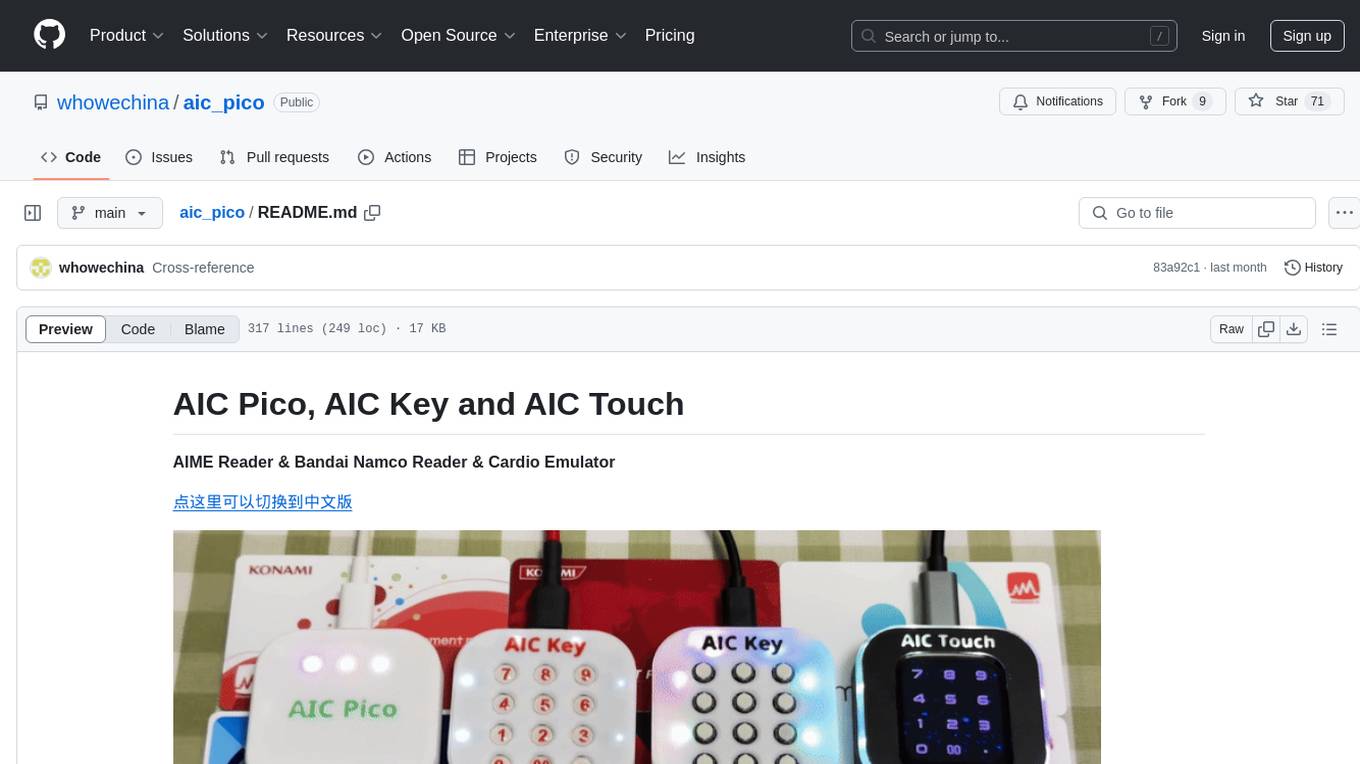
aic_pico
AIC Pico is a small and versatile tool designed for emulating various I/O protocols such as Sega AIME I/O, Bandai Namco I/O, and Spicetools CardIO. It supports card types like FeliCa, ISO/IEC 14443 Type A, and ISO/IEC 15693, allowing users to create virtual AIC from Mifare cards. The tool is open-source and easy to integrate into Raspberry Pi Pico projects. It requires skills in 3D printing and soldering tiny components. AIC Pico comes in different variants like PN532, PN5180, AIC Key, and AIC Touch, each with specific assembly instructions and components. The firmware can be updated via UF2 files and offers command line configurations for LED control, brightness adjustment, card detection, and more.
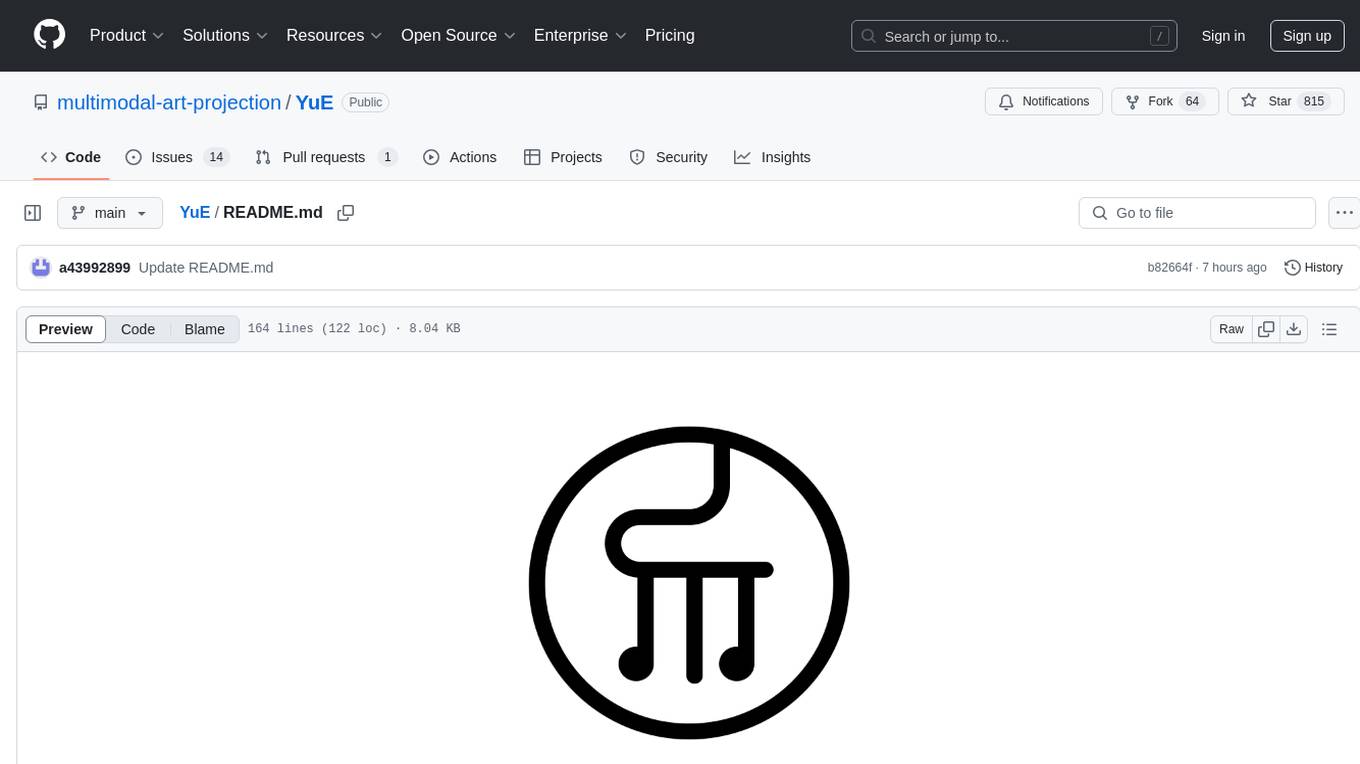
YuE
YuE (乐) is an open-source foundation model designed for music generation, specifically transforming lyrics into full songs. It can generate complete songs in various genres and vocal styles, ensuring a polished and cohesive result. The model requires significant GPU memory for generating long sequences and recommends specific configurations for optimal performance. Users can customize the number of sessions for memory usage. The tool provides a quickstart guide for generating music using Transformers and includes tips for execution time and tag selection. The project is licensed under Creative Commons Attribution Non Commercial 4.0.

Magick
Magick is a groundbreaking visual AIDE (Artificial Intelligence Development Environment) for no-code data pipelines and multimodal agents. Magick can connect to other services and comes with nodes and templates well-suited for intelligent agents, chatbots, complex reasoning systems and realistic characters.
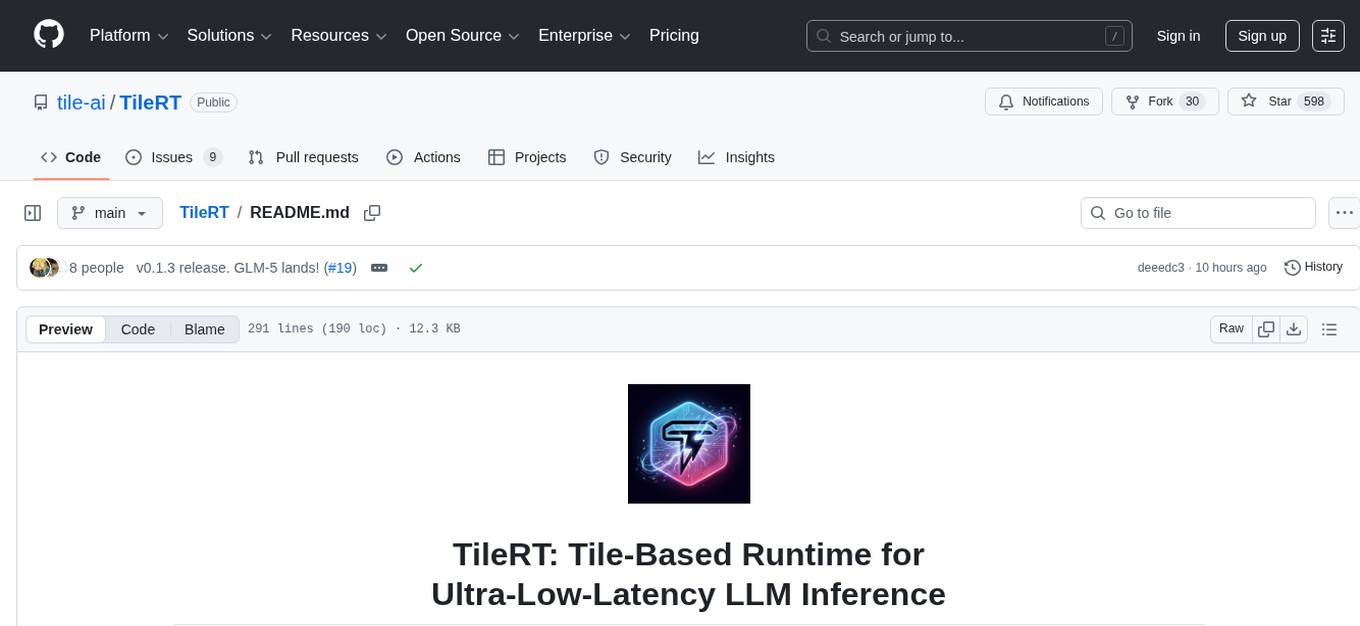
TileRT
TileRT is a project designed to serve large language models (LLMs) in ultra-low-latency scenarios. It aims to push the latency limits of LLMs without compromising model size or quality, enabling models with hundreds of billions of parameters to achieve millisecond-level time per output token. TileRT prioritizes responsiveness for applications like high-frequency trading, interactive AI, real-time decision-making, long-running agents, and AI-assisted coding. It introduces a tile-level runtime engine that dynamically reschedules computation, I/O, and communication across multiple devices to minimize idle time and improve hardware utilization. The project is actively evolving, with compiler techniques gradually shared with the community through TileLang and TileScale.
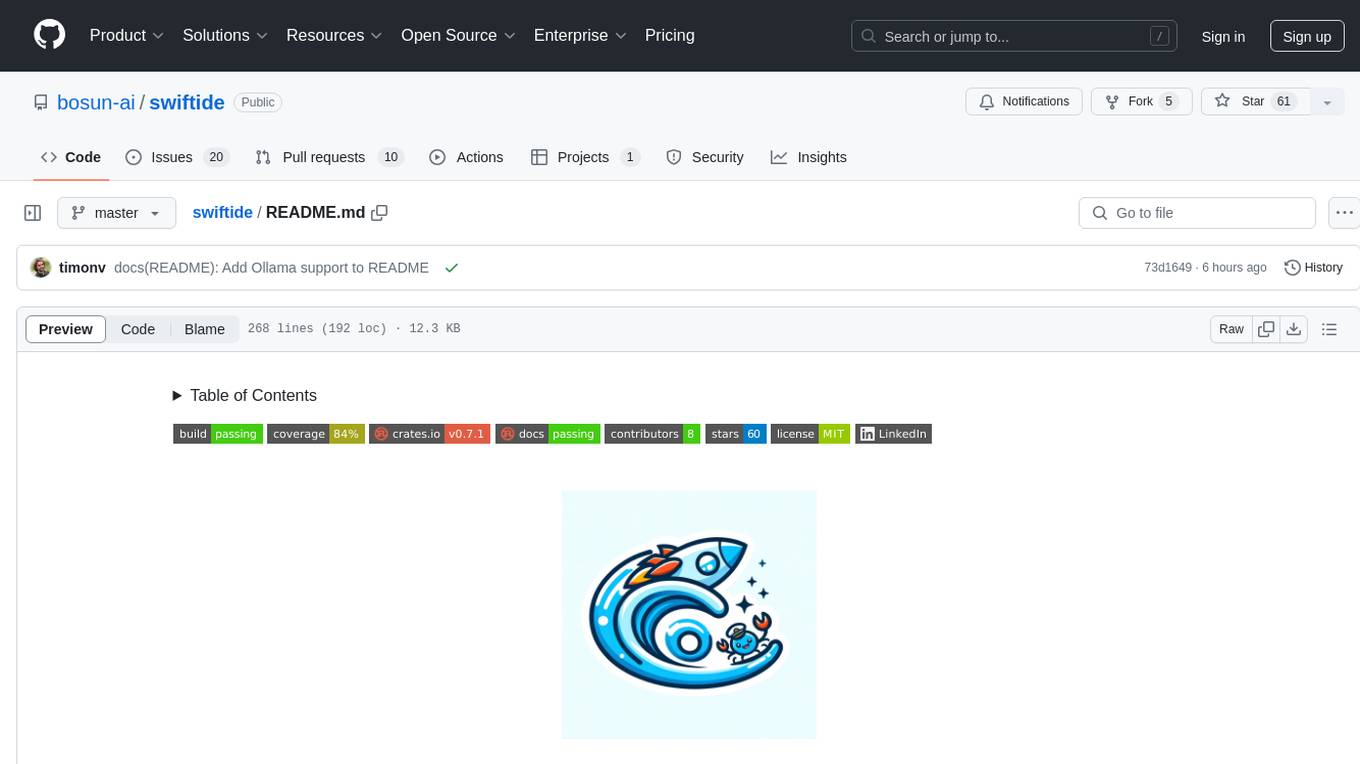
swiftide
Swiftide is a fast, streaming indexing and query library tailored for Retrieval Augmented Generation (RAG) in AI applications. It is built in Rust, utilizing parallel, asynchronous streams for blazingly fast performance. With Swiftide, users can easily build AI applications from idea to production in just a few lines of code. The tool addresses frustrations around performance, stability, and ease of use encountered while working with Python-based tooling. It offers features like fast streaming indexing pipeline, experimental query pipeline, integrations with various platforms, loaders, transformers, chunkers, embedders, and more. Swiftide aims to provide a platform for data indexing and querying to advance the development of automated Large Language Model (LLM) applications.
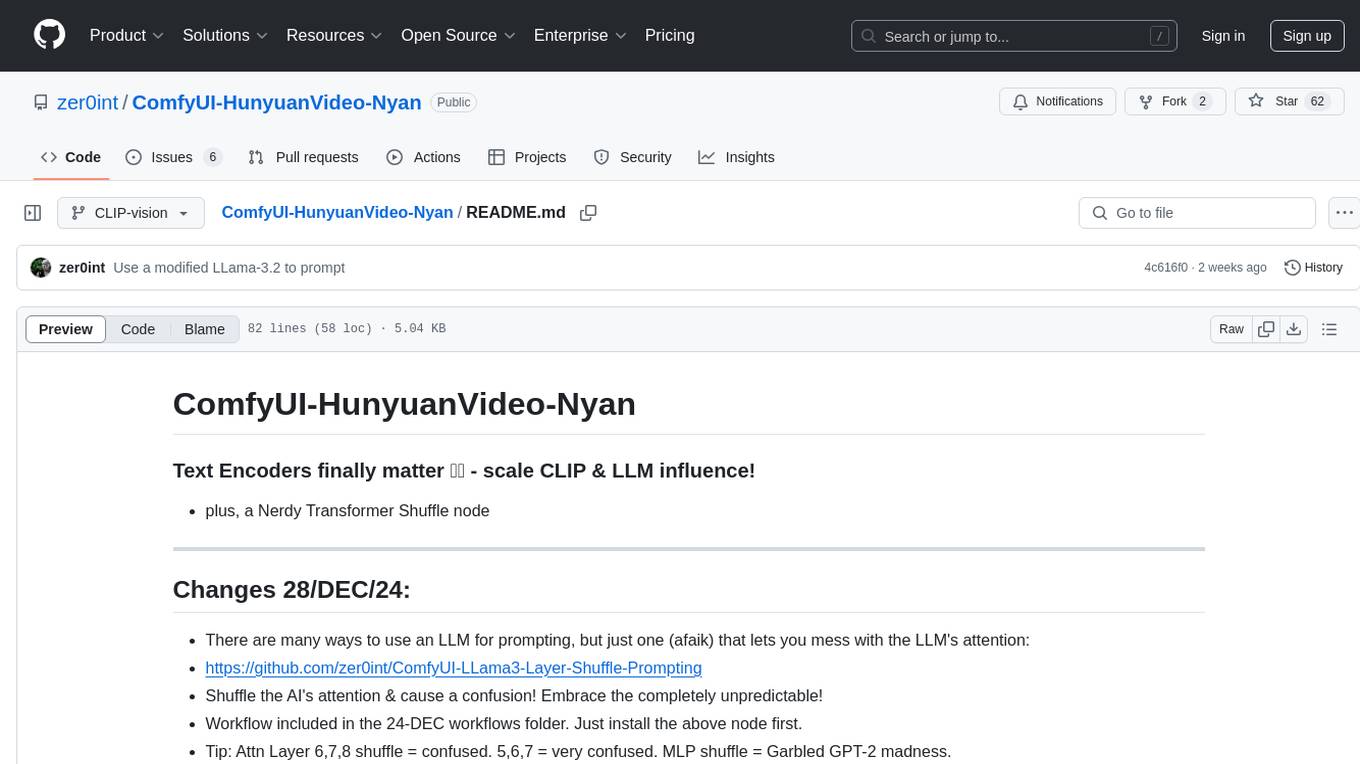
ComfyUI-HunyuanVideo-Nyan
ComfyUI-HunyuanVideo-Nyan is a repository that provides tools for manipulating the attention of LLM models, allowing users to shuffle the AI's attention and cause confusion. The repository includes a Nerdy Transformer Shuffle node that enables users to mess with the LLM's attention layers, providing a workflow for installation and usage. It also offers a new SAE-informed Long-CLIP model with high accuracy, along with recommendations for CLIP models. Users can find detailed instructions on how to use the provided nodes to scale CLIP & LLM factors and create high-quality nature videos. The repository emphasizes compatibility with other related tools and provides insights into the functionality of the included nodes.
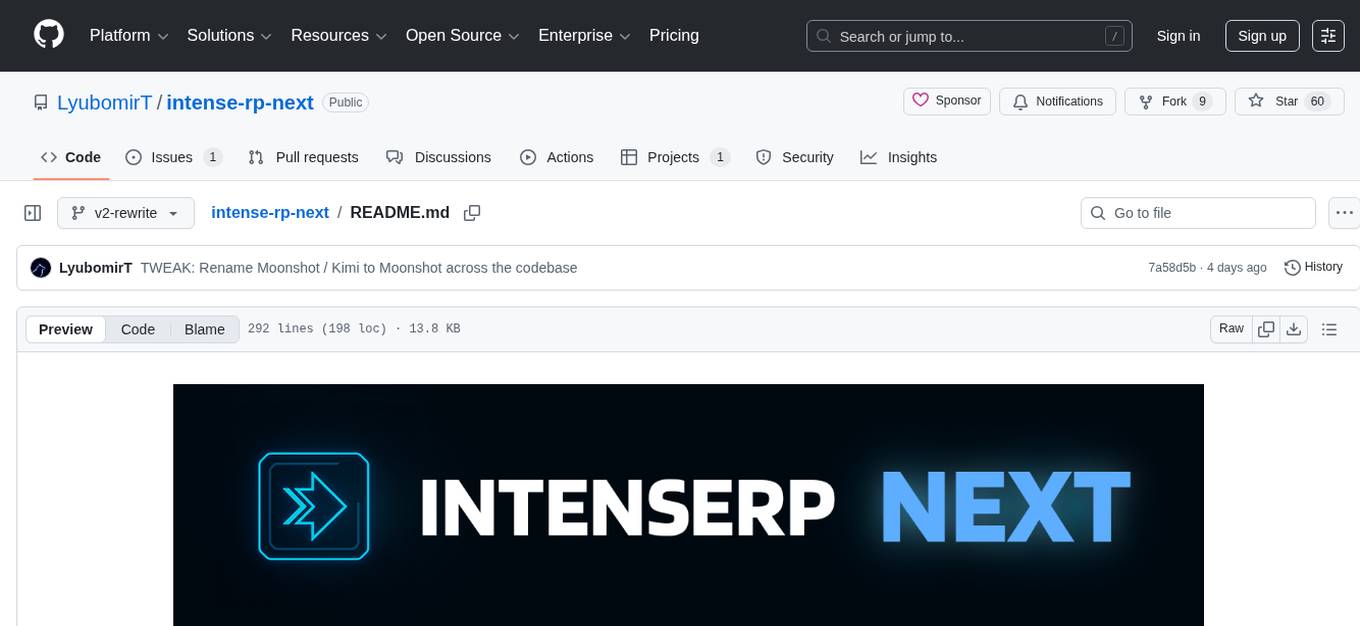
intense-rp-next
IntenseRP Next v2 is a local OpenAI-compatible API + desktop app that bridges an OpenAI-style client (like SillyTavern) with provider web apps (DeepSeek, GLM Chat, Moonshot) by starting a local FastAPI server, launching a real Chromium session, intercepting streaming network responses, and re-emitting them as OpenAI-style SSE deltas for the client. It provides free-ish access to provider web models via the official web apps, a clicky desktop app experience, and occasional wait times due to web app changes. The tool is designed for local or LAN use and comes with built-in logging, update flows, and support for DeepSeek, GLM Chat, and Moonshot provider apps.

SillyTavern
SillyTavern is a user interface you can install on your computer (and Android phones) that allows you to interact with text generation AIs and chat/roleplay with characters you or the community create. SillyTavern is a fork of TavernAI 1.2.8 which is under more active development and has added many major features. At this point, they can be thought of as completely independent programs.
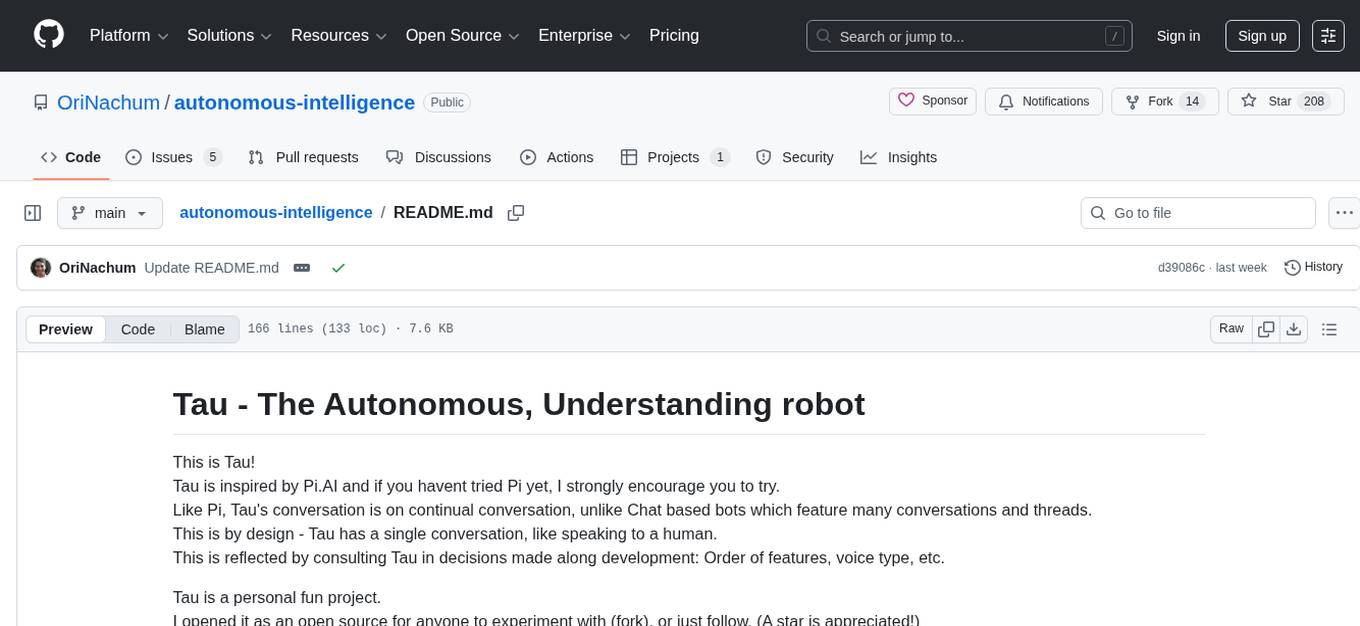
autonomous-intelligence
Tau is an autonomous robot project inspired by Pi.AI, designed for continual conversation with a single context. It features speech-based interaction, memory management, and integration with vision services. The project aims to create a local AI companion with personality, suitable for experimentation and development. Key components include long and immediate memory, speech-to-text and text-to-speech capabilities, and integration with Nvidia Jetson and Hailo vision services. Tau is open-source and encourages community contributions and experimentation.
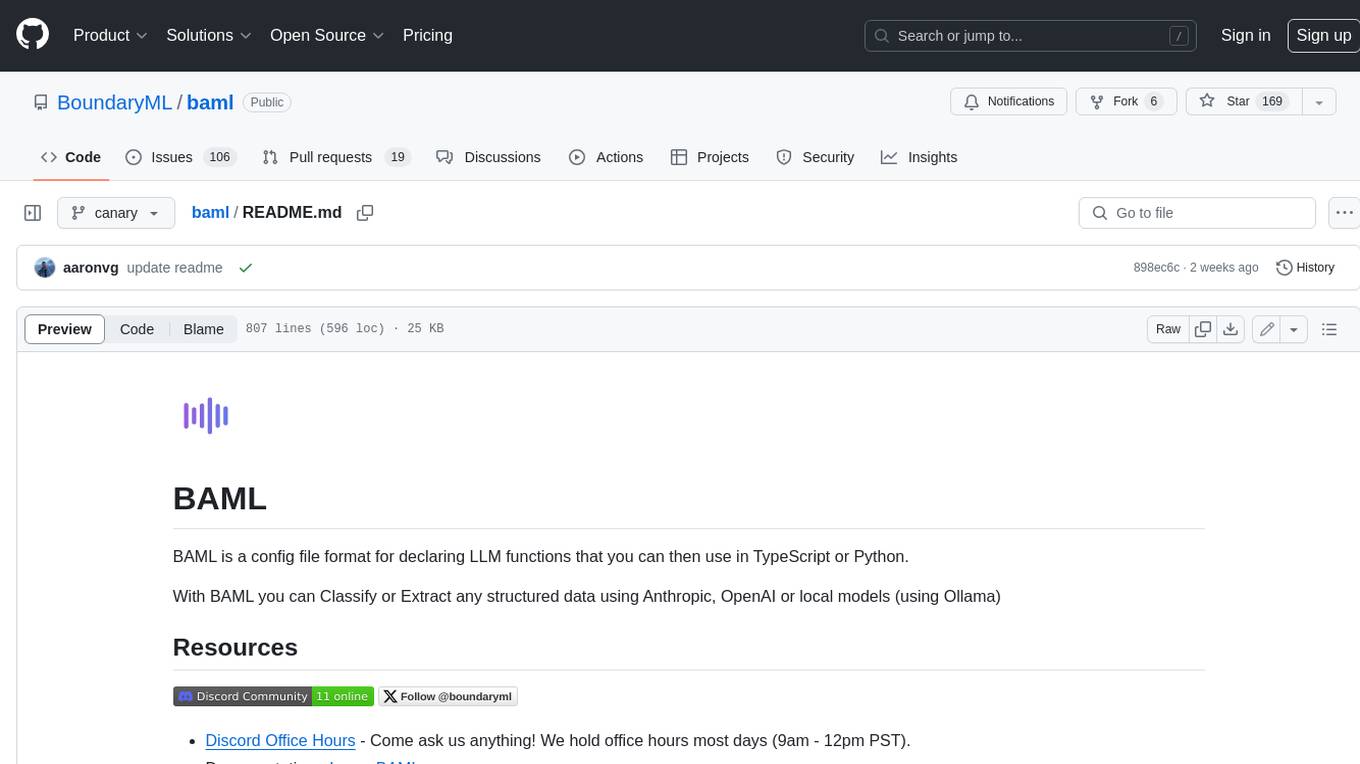
baml
BAML is a config file format for declaring LLM functions that you can then use in TypeScript or Python. With BAML you can Classify or Extract any structured data using Anthropic, OpenAI or local models (using Ollama) ## Resources  [Discord Community](https://discord.gg/boundaryml)  [Follow us on Twitter](https://twitter.com/boundaryml) * Discord Office Hours - Come ask us anything! We hold office hours most days (9am - 12pm PST). * Documentation - Learn BAML * Documentation - BAML Syntax Reference * Documentation - Prompt engineering tips * Boundary Studio - Observability and more #### Starter projects * BAML + NextJS 14 * BAML + FastAPI + Streaming ## Motivation Calling LLMs in your code is frustrating: * your code uses types everywhere: classes, enums, and arrays * but LLMs speak English, not types BAML makes calling LLMs easy by taking a type-first approach that lives fully in your codebase: 1. Define what your LLM output type is in a .baml file, with rich syntax to describe any field (even enum values) 2. Declare your prompt in the .baml config using those types 3. Add additional LLM config like retries or redundancy 4. Transpile the .baml files to a callable Python or TS function with a type-safe interface. (VSCode extension does this for you automatically). We were inspired by similar patterns for type safety: protobuf and OpenAPI for RPCs, Prisma and SQLAlchemy for databases. BAML guarantees type safety for LLMs and comes with tools to give you a great developer experience:  Jump to BAML code or how Flexible Parsing works without additional LLM calls. | BAML Tooling | Capabilities | | ----------------------------------------------------------------------------------------- | ---------------------------------------------------------------------------------------------------------------------------------------------------------------------------------------------------------------------------------------------------------------------------------------------------------------------------------- | | BAML Compiler install | Transpiles BAML code to a native Python / Typescript library (you only need it for development, never for releases) Works on Mac, Windows, Linux  | | VSCode Extension install | Syntax highlighting for BAML files Real-time prompt preview Testing UI | | Boundary Studio open (not open source) | Type-safe observability Labeling |
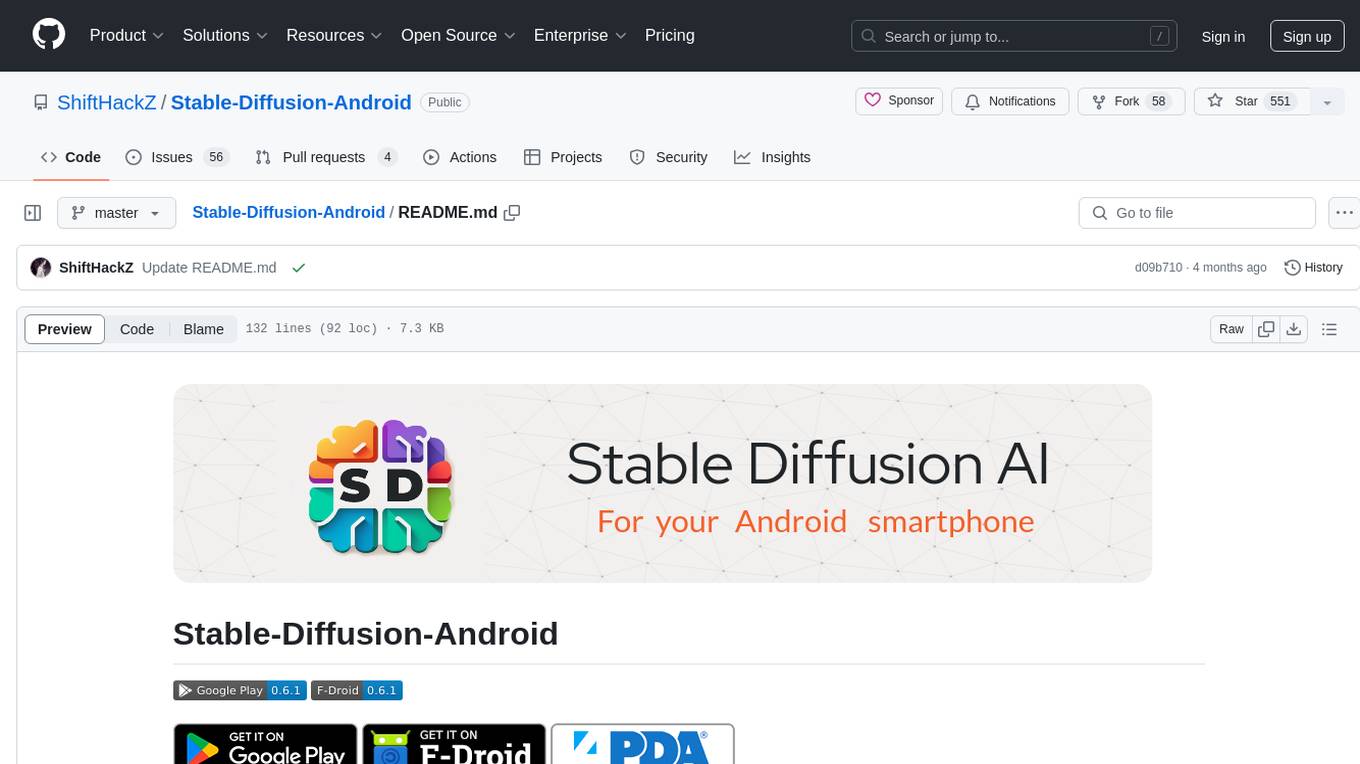
Stable-Diffusion-Android
Stable Diffusion AI is an easy-to-use app for generating images from text or other images. It allows communication with servers powered by various AI technologies like AI Horde, Hugging Face Inference API, OpenAI, StabilityAI, and LocalDiffusion. The app supports Txt2Img and Img2Img modes, positive and negative prompts, dynamic size and sampling methods, unique seed input, and batch image generation. Users can also inpaint images, select faces from gallery or camera, and export images. The app offers settings for server URL, SD Model selection, auto-saving images, and clearing cache.
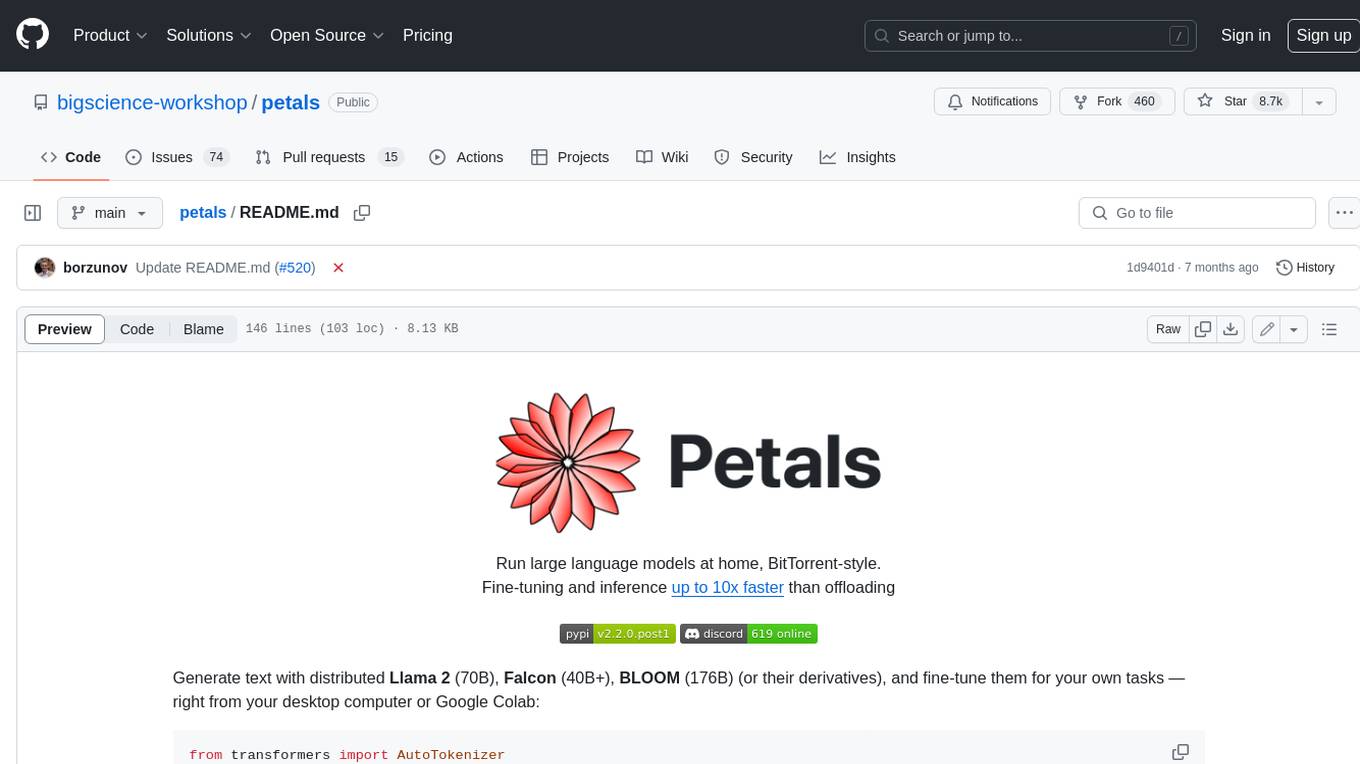
petals
Petals is a tool that allows users to run large language models at home in a BitTorrent-style manner. It enables fine-tuning and inference up to 10x faster than offloading. Users can generate text with distributed models like Llama 2, Falcon, and BLOOM, and fine-tune them for specific tasks directly from their desktop computer or Google Colab. Petals is a community-run system that relies on people sharing their GPUs to increase its capacity and offer a distributed network for hosting model layers.
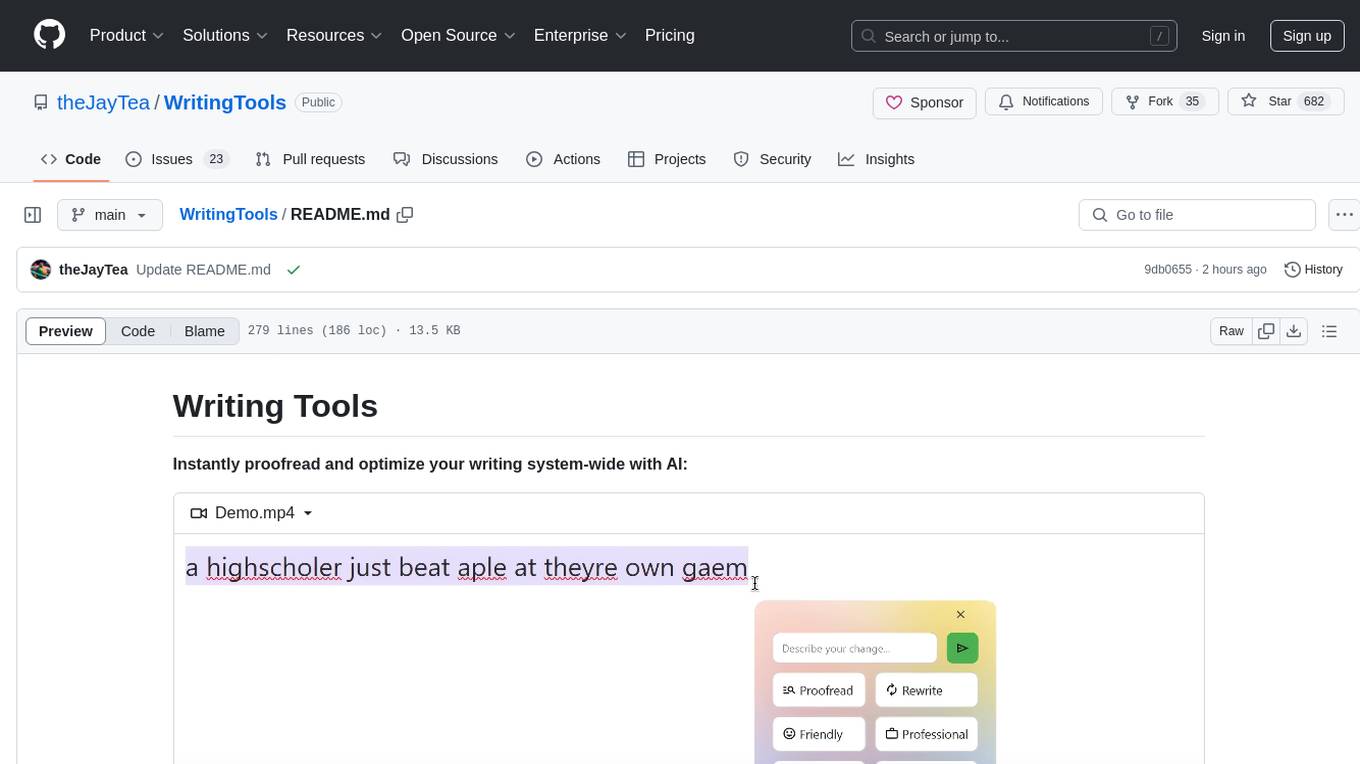
WritingTools
Writing Tools is an Apple Intelligence-inspired application for Windows, Linux, and macOS that supercharges your writing with an AI LLM. It allows users to instantly proofread, optimize text, and summarize content from webpages, YouTube videos, documents, etc. The tool is privacy-focused, open-source, and supports multiple languages. It offers powerful features like grammar correction, content summarization, and LLM chat mode, making it a versatile writing assistant for various tasks.

anything-llm
AnythingLLM is a full-stack application that enables you to turn any document, resource, or piece of content into context that any LLM can use as references during chatting. This application allows you to pick and choose which LLM or Vector Database you want to use as well as supporting multi-user management and permissions.
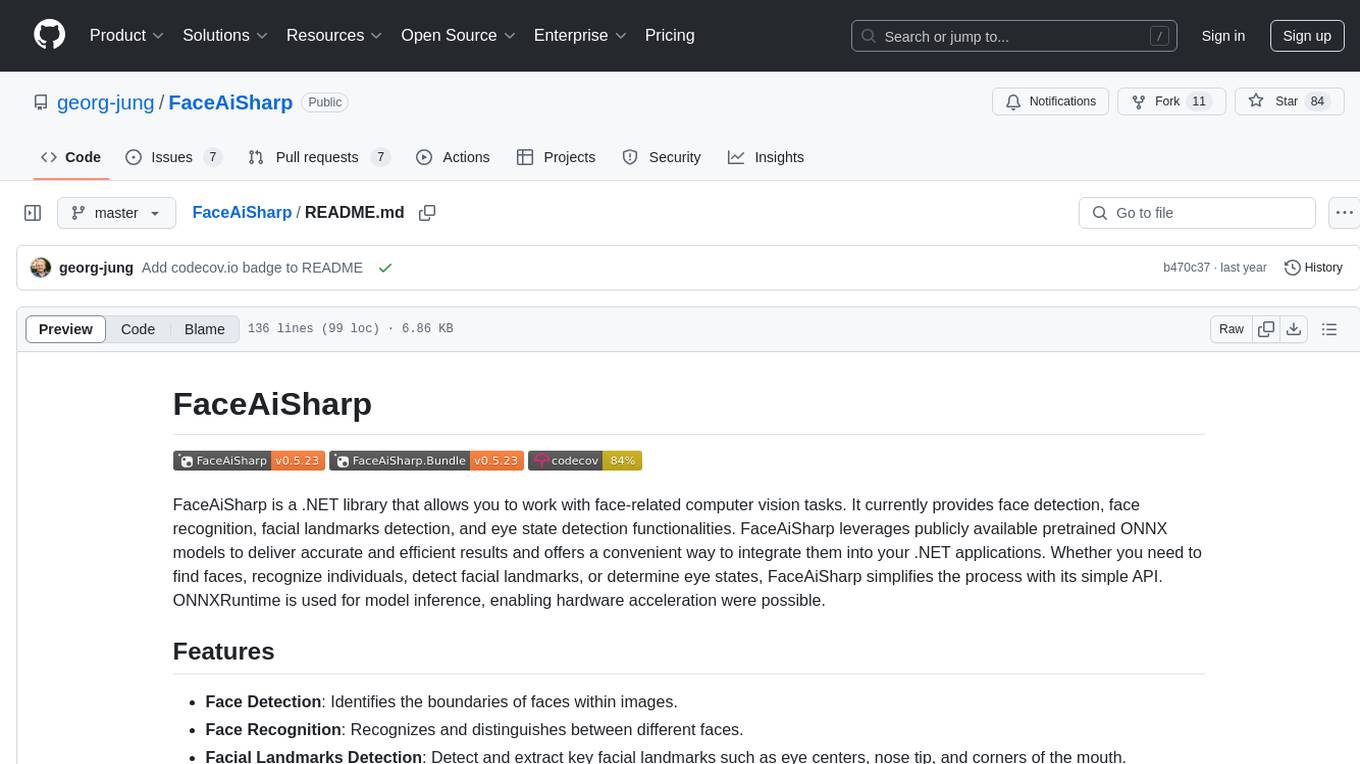
FaceAiSharp
FaceAiSharp is a .NET library designed for face-related computer vision tasks. It offers functionalities such as face detection, face recognition, facial landmarks detection, and eye state detection. The library utilizes pretrained ONNX models for accurate and efficient results, enabling users to integrate these capabilities into their .NET applications easily. With a focus on simplicity and performance, FaceAiSharp provides a local processing solution without relying on cloud services, supporting image-based face processing using ImageSharp. It is cross-platform compatible, supporting Windows, Linux, Android, and more.
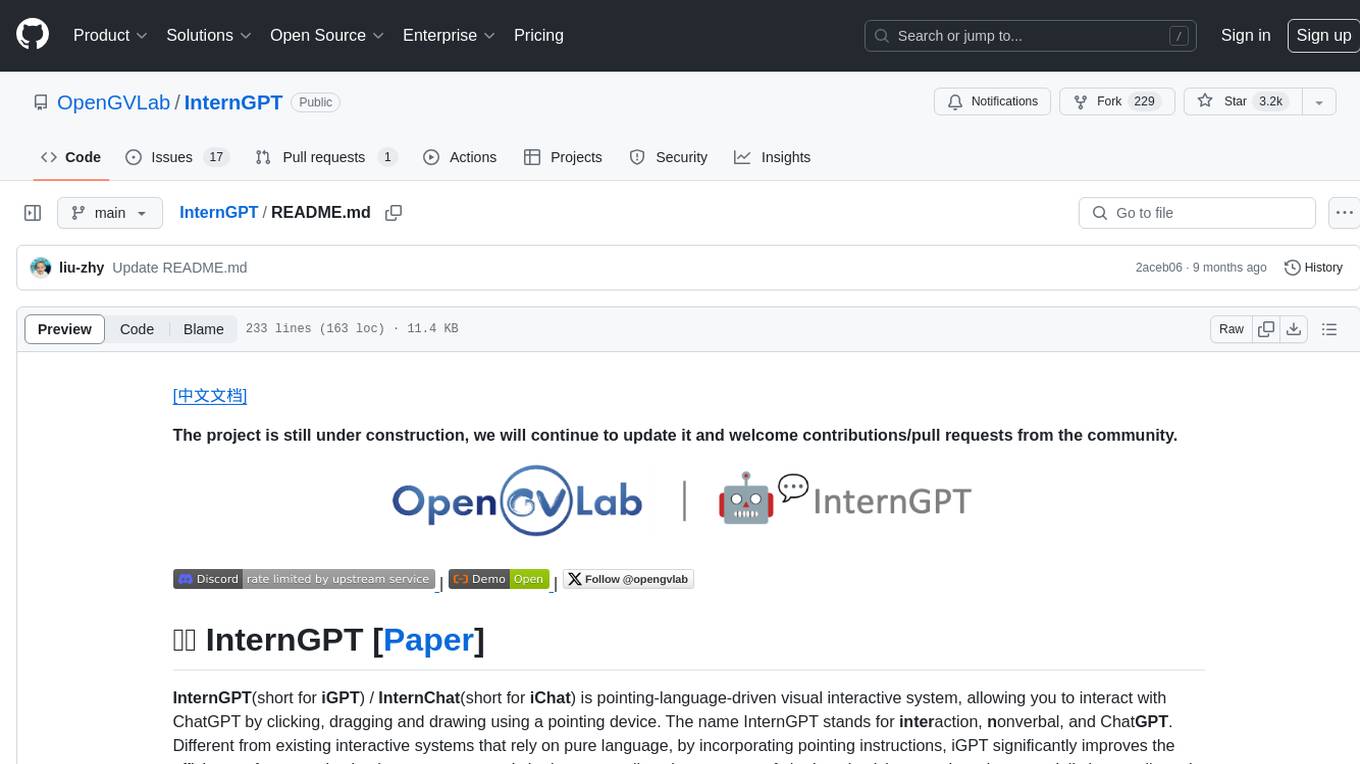
InternGPT
InternGPT (iGPT) is a pointing-language-driven visual interactive system that enhances communication between users and chatbots by incorporating pointing instructions. It improves chatbot accuracy in vision-centric tasks, especially in complex visual scenarios. The system includes an auxiliary control mechanism to enhance the control capability of the language model. InternGPT features a large vision-language model called Husky, fine-tuned for high-quality multi-modal dialogue. Users can interact with ChatGPT by clicking, dragging, and drawing using a pointing device, leading to efficient communication and improved chatbot performance in vision-related tasks.
For similar tasks
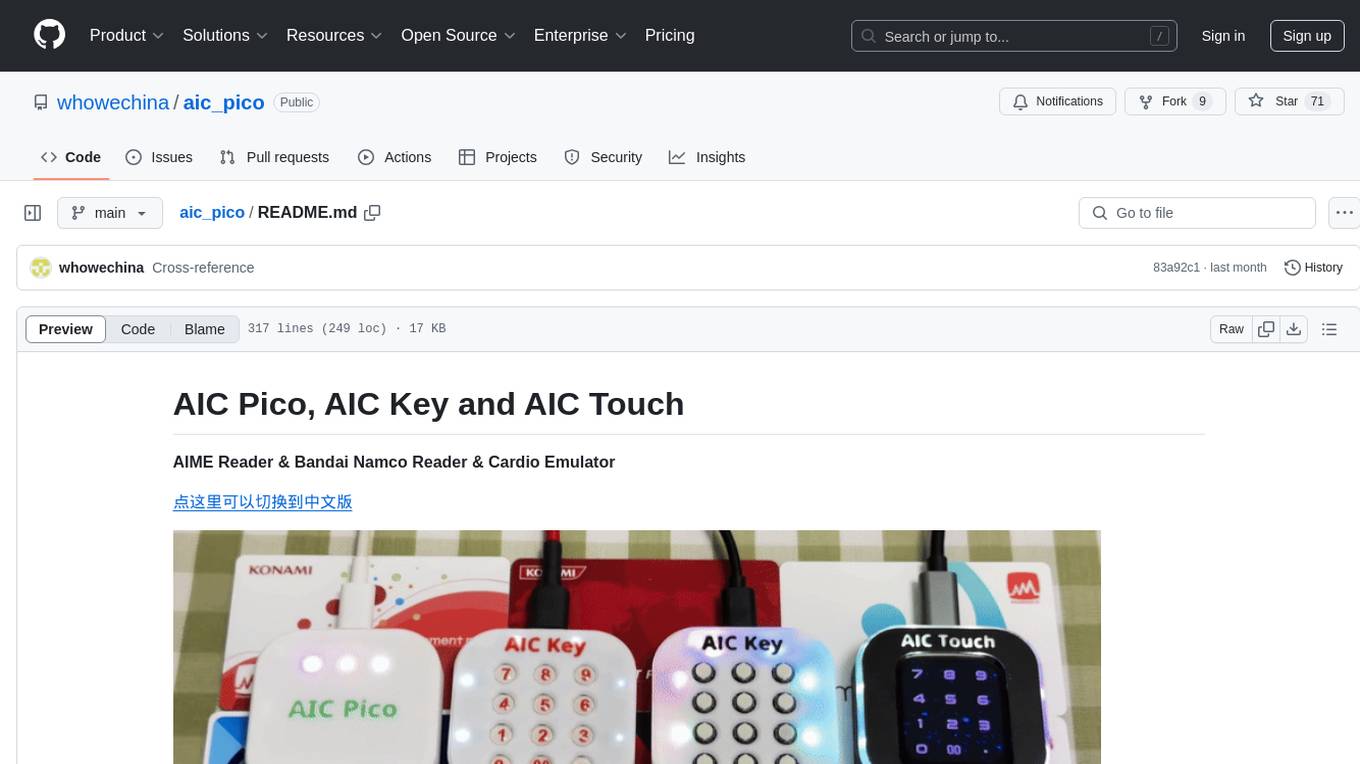
aic_pico
AIC Pico is a small and versatile tool designed for emulating various I/O protocols such as Sega AIME I/O, Bandai Namco I/O, and Spicetools CardIO. It supports card types like FeliCa, ISO/IEC 14443 Type A, and ISO/IEC 15693, allowing users to create virtual AIC from Mifare cards. The tool is open-source and easy to integrate into Raspberry Pi Pico projects. It requires skills in 3D printing and soldering tiny components. AIC Pico comes in different variants like PN532, PN5180, AIC Key, and AIC Touch, each with specific assembly instructions and components. The firmware can be updated via UF2 files and offers command line configurations for LED control, brightness adjustment, card detection, and more.
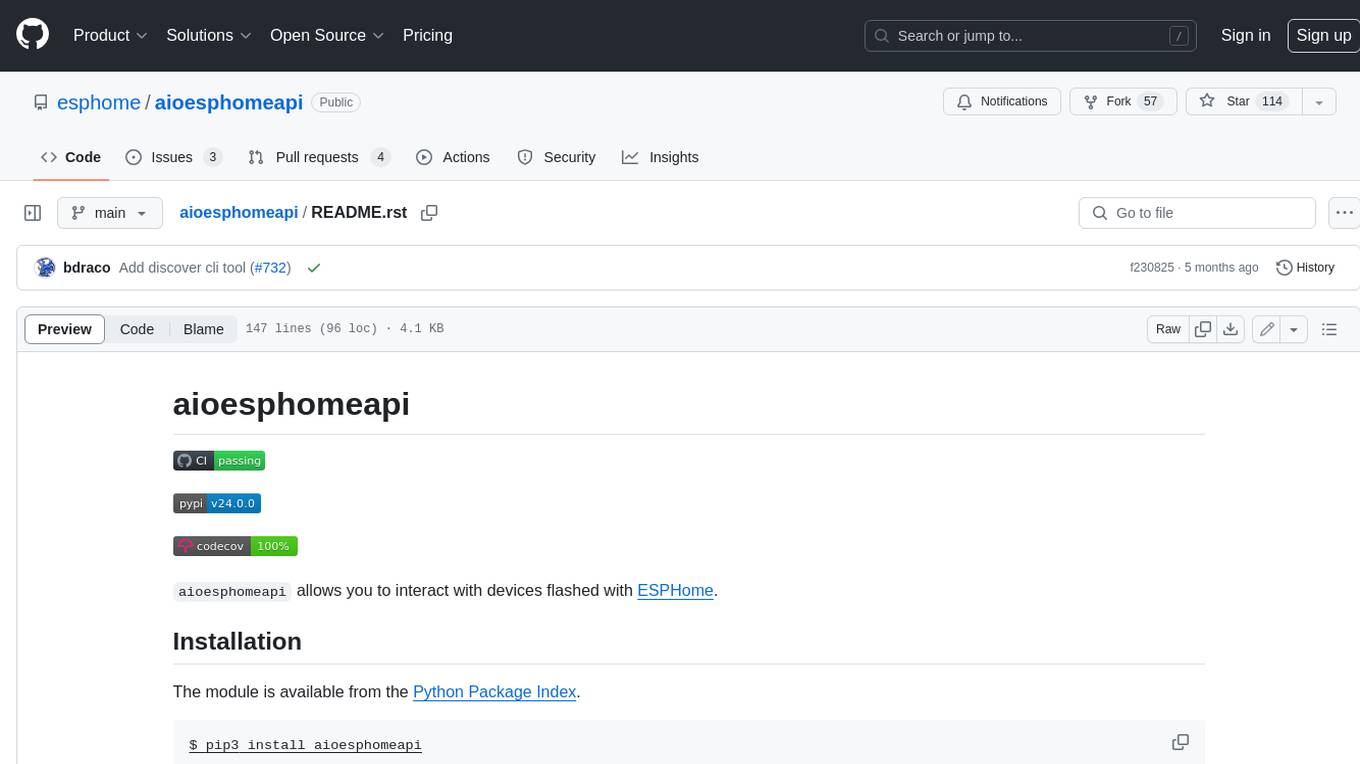
aioesphomeapi
aioesphomeapi allows you to interact with devices flashed with ESPHome. ESPHome is an open-source firmware that allows you to control your devices over Wi-Fi or Ethernet. With aioesphomeapi, you can connect to your ESPHome devices, retrieve their status, and control them from your Python code.
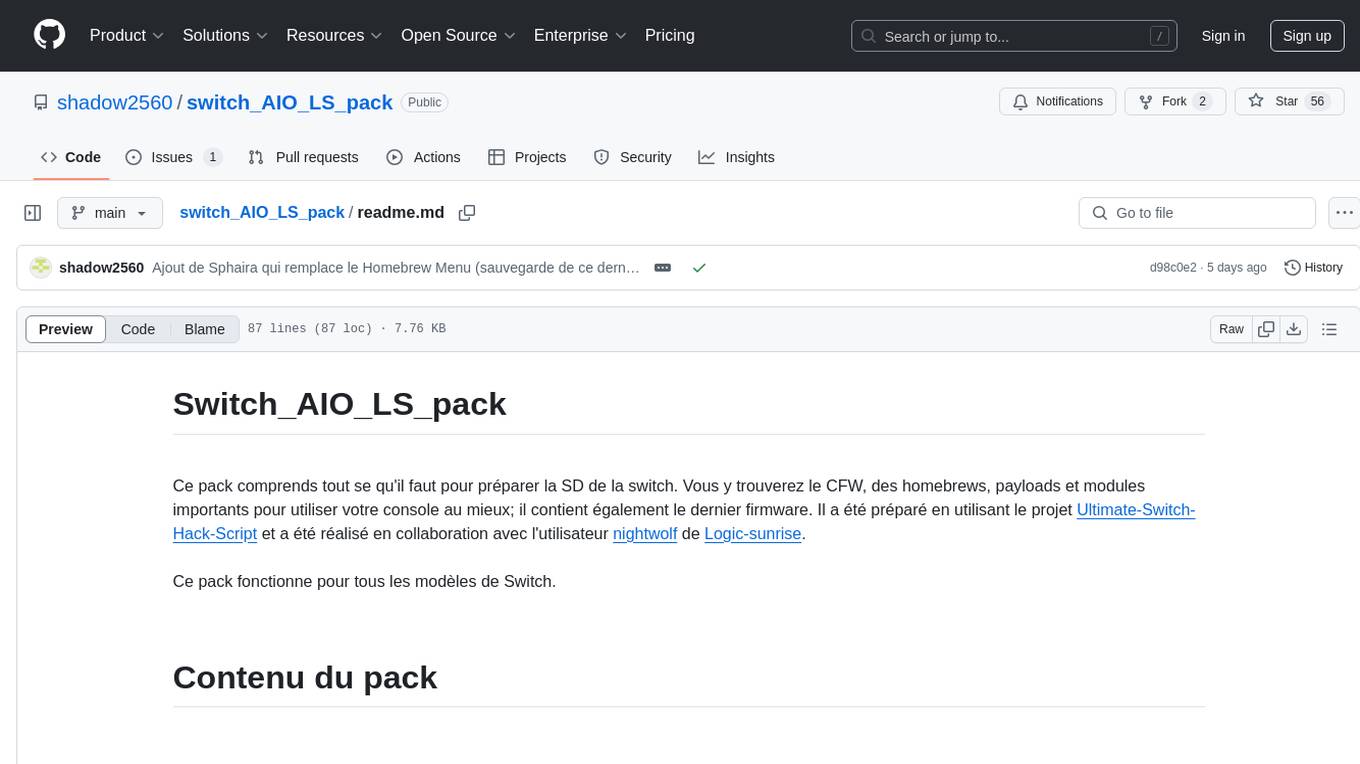
switch_AIO_LS_pack
Switch_AIO_LS_pack is a comprehensive package for setting up the SD card of the Nintendo Switch. It includes custom firmware, homebrew applications, payloads, and essential modules to enhance the console experience. The pack also contains the latest firmware and has been prepared using the Ultimate-Switch-Hack-Script project in collaboration with the user nightwolf from Logic-sunrise. It is compatible with all models of the Switch.
For similar jobs
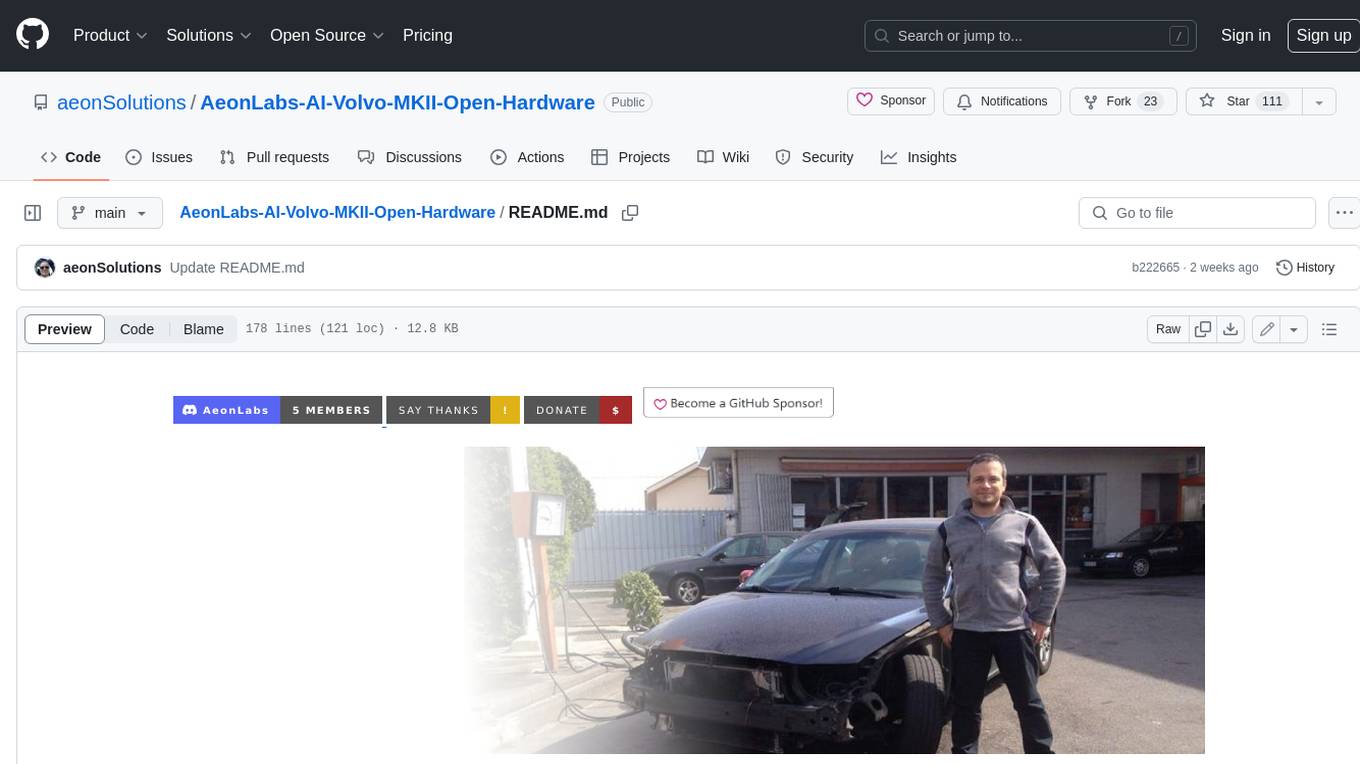
AeonLabs-AI-Volvo-MKII-Open-Hardware
This open hardware project aims to extend the life of Volvo P2 platform vehicles by updating them to current EU safety and emission standards. It involves designing and prototyping OEM hardware electronics that can replace existing electronics in these vehicles, using the existing wiring and without requiring reverse engineering or modifications. The project focuses on serviceability, maintenance, repairability, and personal ownership safety, and explores the advantages of using open solutions compared to conventional hardware electronics solutions.
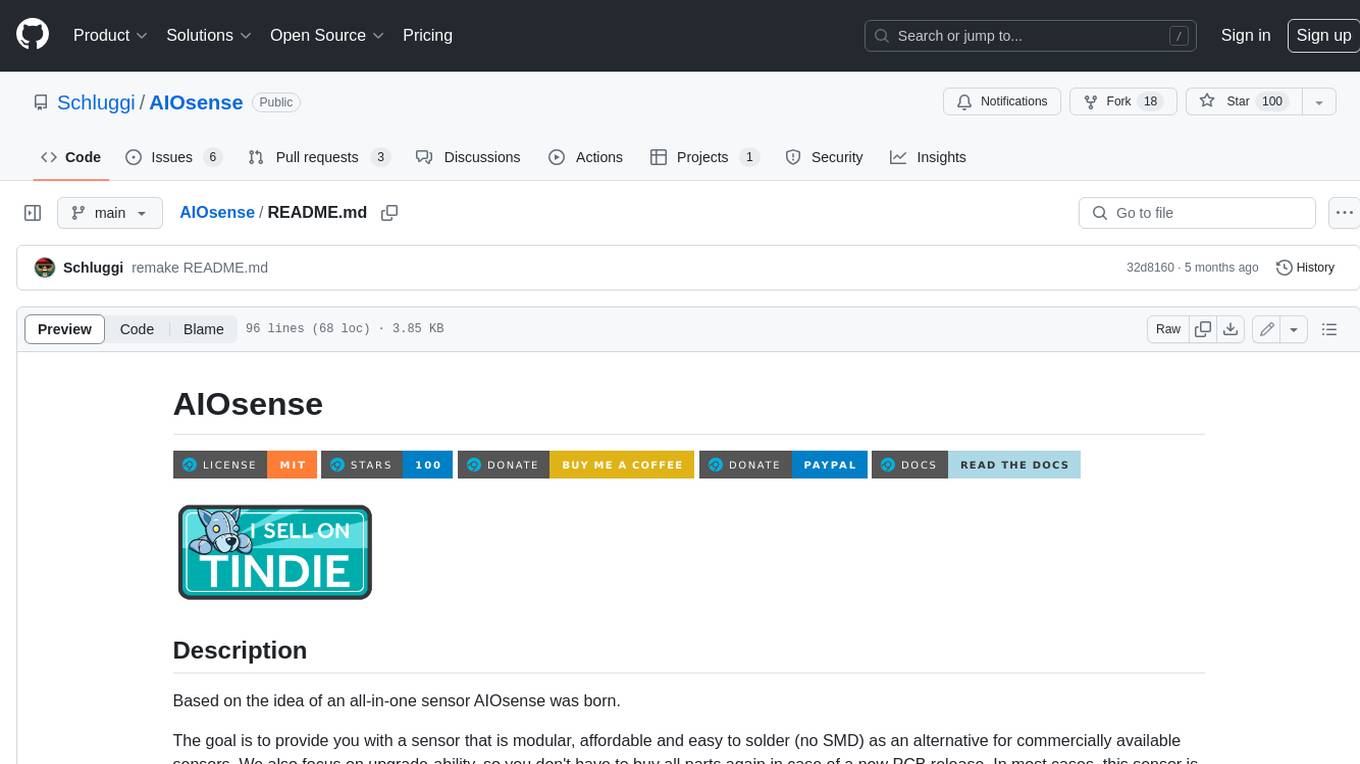
AIOsense
AIOsense is an all-in-one sensor that is modular, affordable, and easy to solder. It is designed to be an alternative to commercially available sensors and focuses on upgradeability. AIOsense is cheaper and better than most commercial sensors and supports a variety of sensors and modules, including: - (RGB)-LED - Barometer - Breath VOC equivalent - Buzzer / Beeper - CO² equivalent - Humidity sensor - Light / Illumination sensor - PIR motion sensor - Temperature sensor - mmWave / Radar sensor Upcoming features include full voice assistant support, microphone, and speaker. All supported sensors & modules are listed in the documentation. AIOsense has a low power consumption, with an idle power consumption of 0.45W / 0.09A on a fully equipped board. Without a mmWave sensor, the idle power consumption is around 0.11W / 0.02A. To get started with AIOsense, you can refer to the documentation. If you have any questions, you can open an issue.
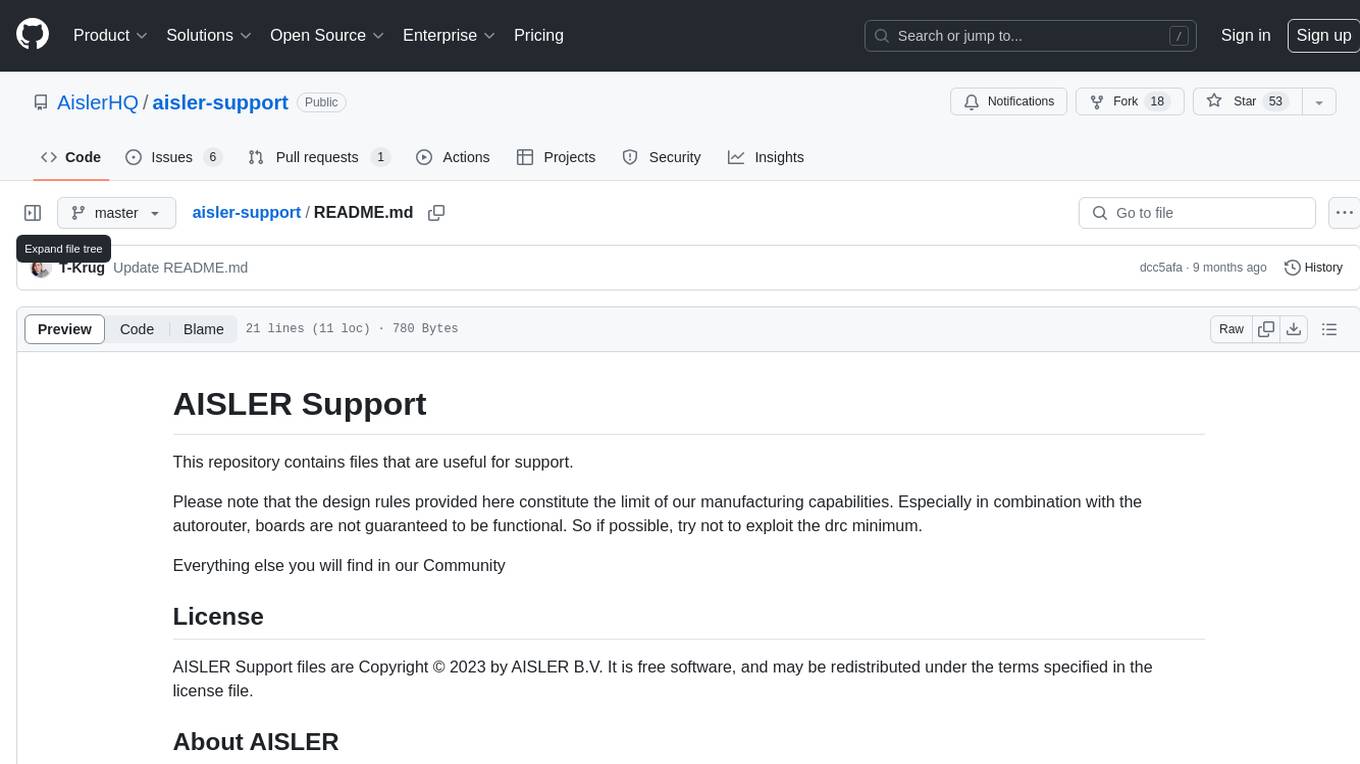
aisler-support
AISLER Support repository contains files useful for support. Design rules provided here limit manufacturing capabilities. Boards may not be functional with autorouter. Explore more in Community. AISLER Support files are Copyright © 2023 by AISLER B.V. Free software under specified license terms. Visit AISLER for industry quality and affordable PCBs.
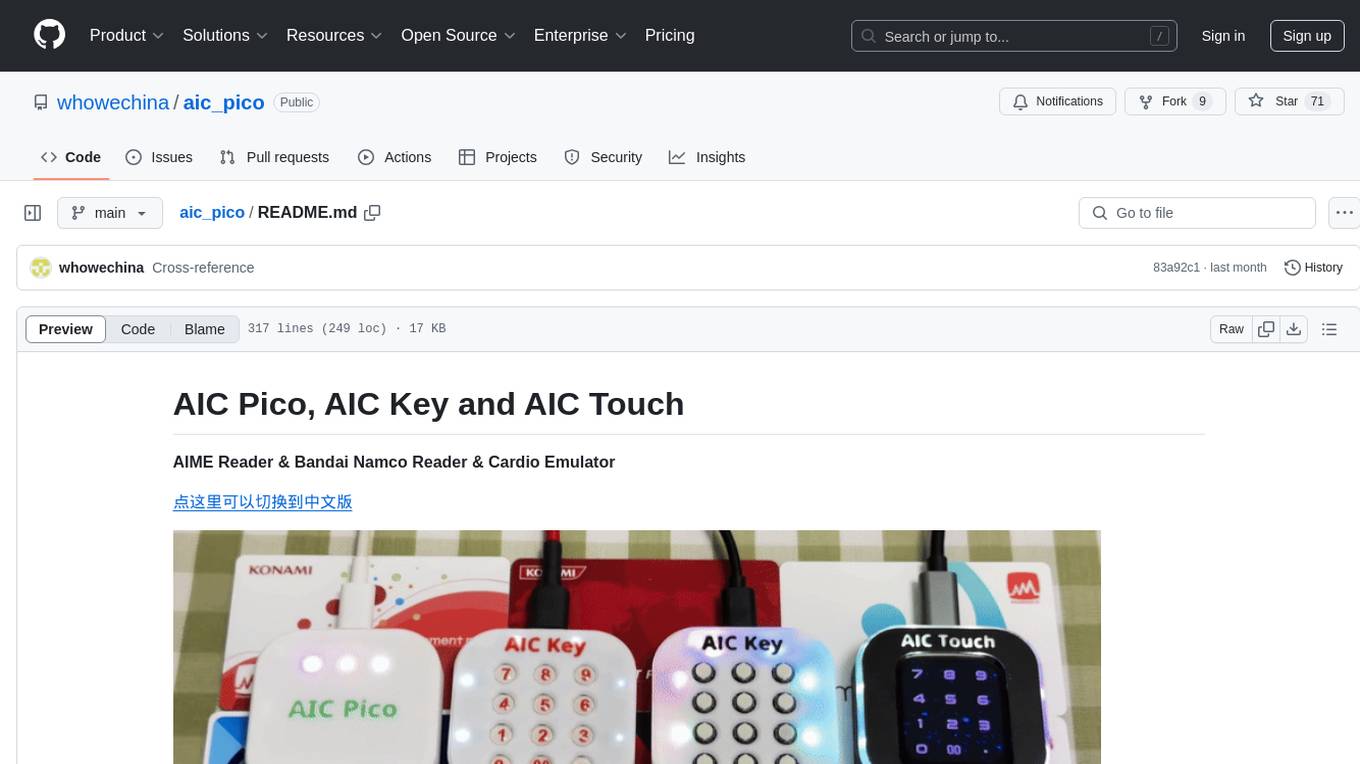
aic_pico
AIC Pico is a small and versatile tool designed for emulating various I/O protocols such as Sega AIME I/O, Bandai Namco I/O, and Spicetools CardIO. It supports card types like FeliCa, ISO/IEC 14443 Type A, and ISO/IEC 15693, allowing users to create virtual AIC from Mifare cards. The tool is open-source and easy to integrate into Raspberry Pi Pico projects. It requires skills in 3D printing and soldering tiny components. AIC Pico comes in different variants like PN532, PN5180, AIC Key, and AIC Touch, each with specific assembly instructions and components. The firmware can be updated via UF2 files and offers command line configurations for LED control, brightness adjustment, card detection, and more.
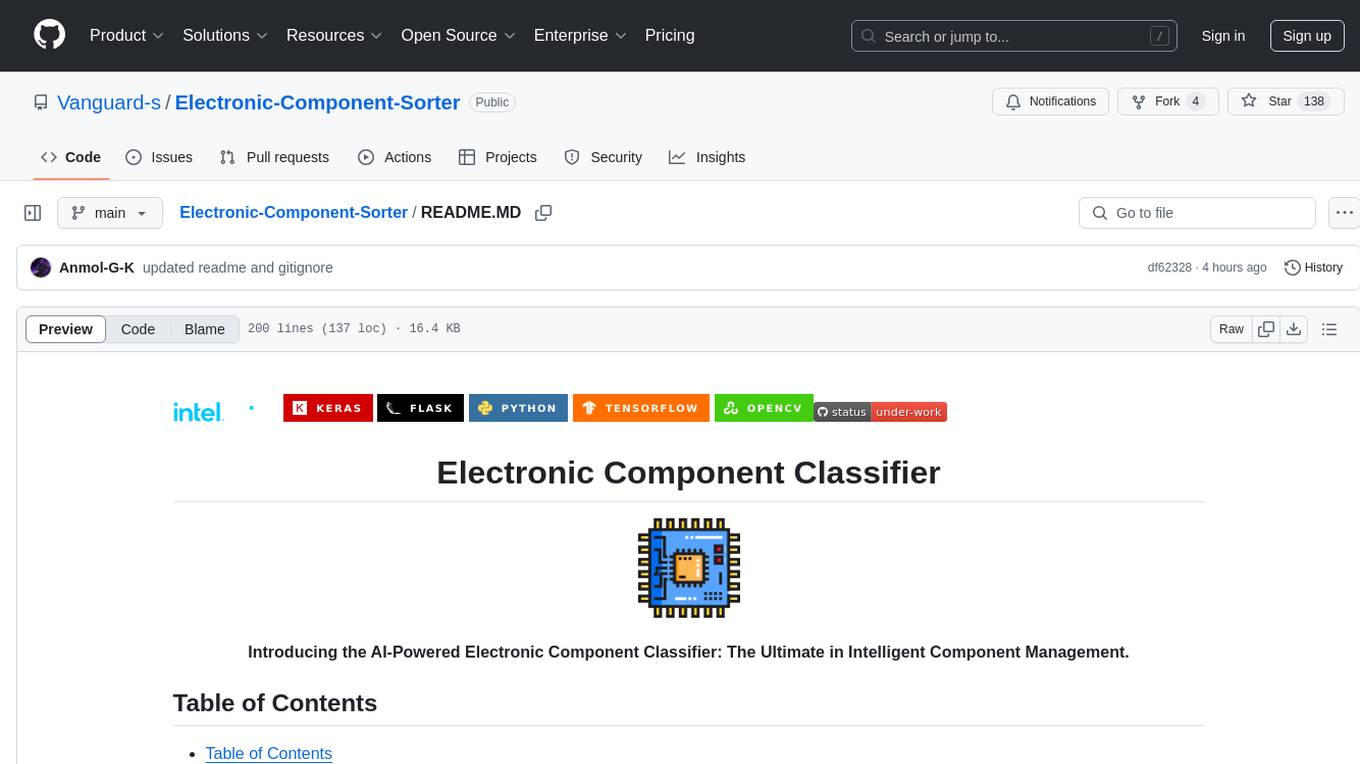
Electronic-Component-Sorter
The Electronic Component Classifier is a project that uses machine learning and artificial intelligence to automate the identification and classification of electrical and electronic components. It features component classification into seven classes, user-friendly design, and integration with Flask for a user-friendly interface. The project aims to reduce human error in component identification, make the process safer and more reliable, and potentially help visually impaired individuals in identifying electronic components.
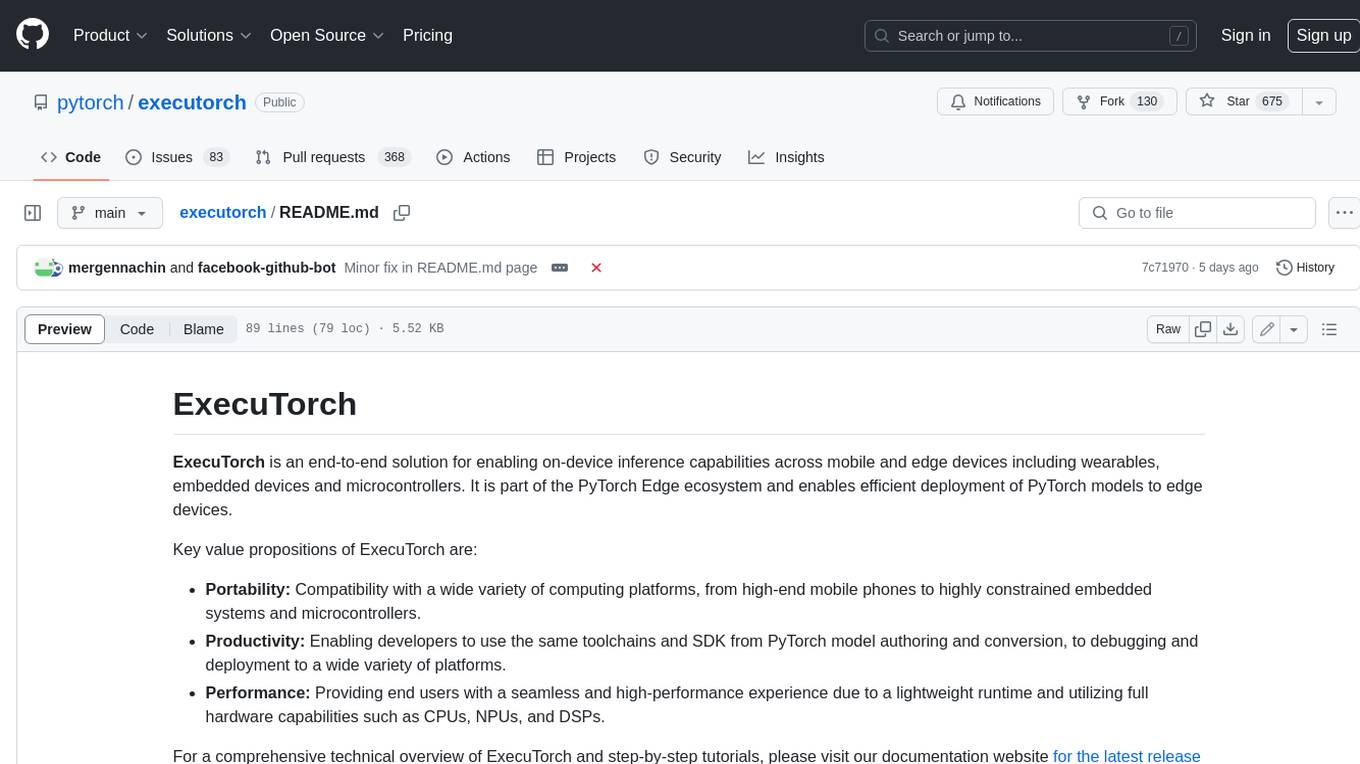
executorch
ExecuTorch is an end-to-end solution for enabling on-device inference capabilities across mobile and edge devices including wearables, embedded devices and microcontrollers. It is part of the PyTorch Edge ecosystem and enables efficient deployment of PyTorch models to edge devices. Key value propositions of ExecuTorch are: * **Portability:** Compatibility with a wide variety of computing platforms, from high-end mobile phones to highly constrained embedded systems and microcontrollers. * **Productivity:** Enabling developers to use the same toolchains and SDK from PyTorch model authoring and conversion, to debugging and deployment to a wide variety of platforms. * **Performance:** Providing end users with a seamless and high-performance experience due to a lightweight runtime and utilizing full hardware capabilities such as CPUs, NPUs, and DSPs.
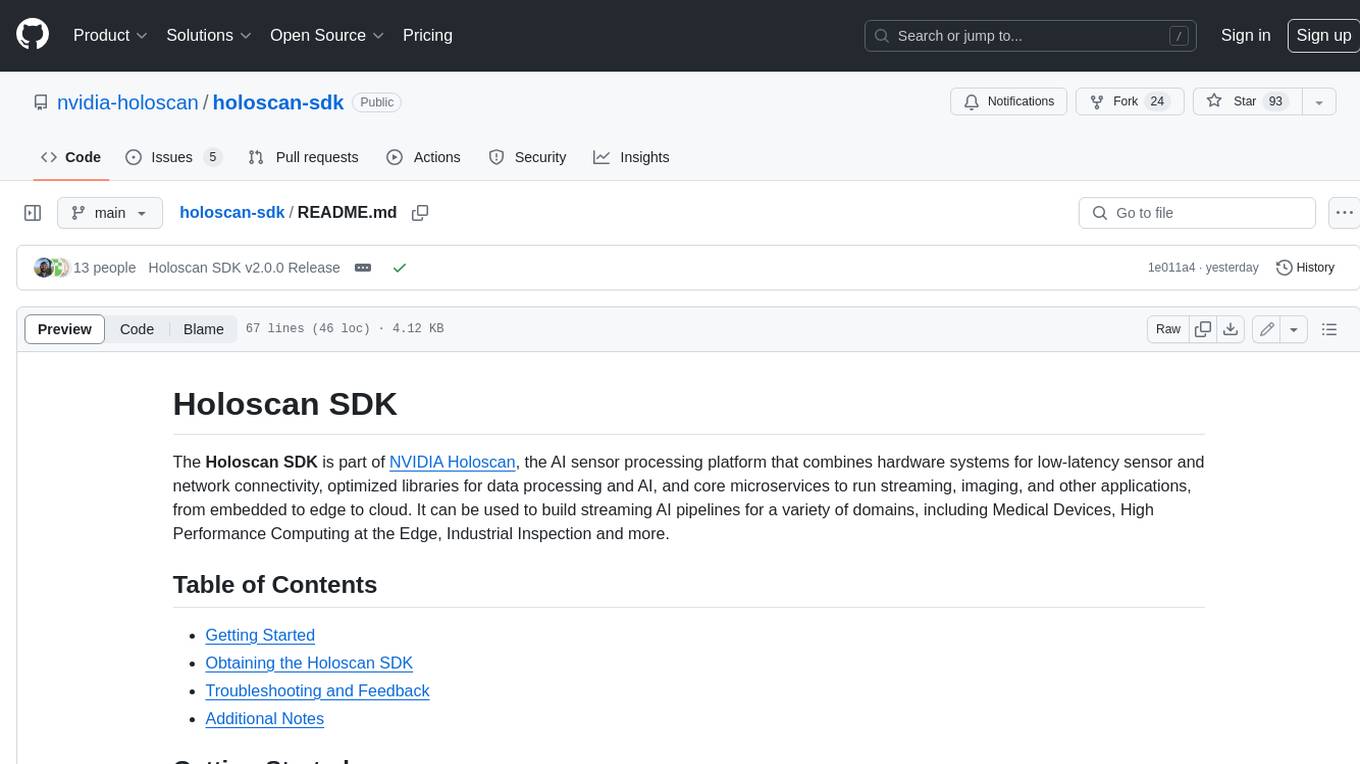
holoscan-sdk
The Holoscan SDK is part of NVIDIA Holoscan, the AI sensor processing platform that combines hardware systems for low-latency sensor and network connectivity, optimized libraries for data processing and AI, and core microservices to run streaming, imaging, and other applications, from embedded to edge to cloud. It can be used to build streaming AI pipelines for a variety of domains, including Medical Devices, High Performance Computing at the Edge, Industrial Inspection and more.
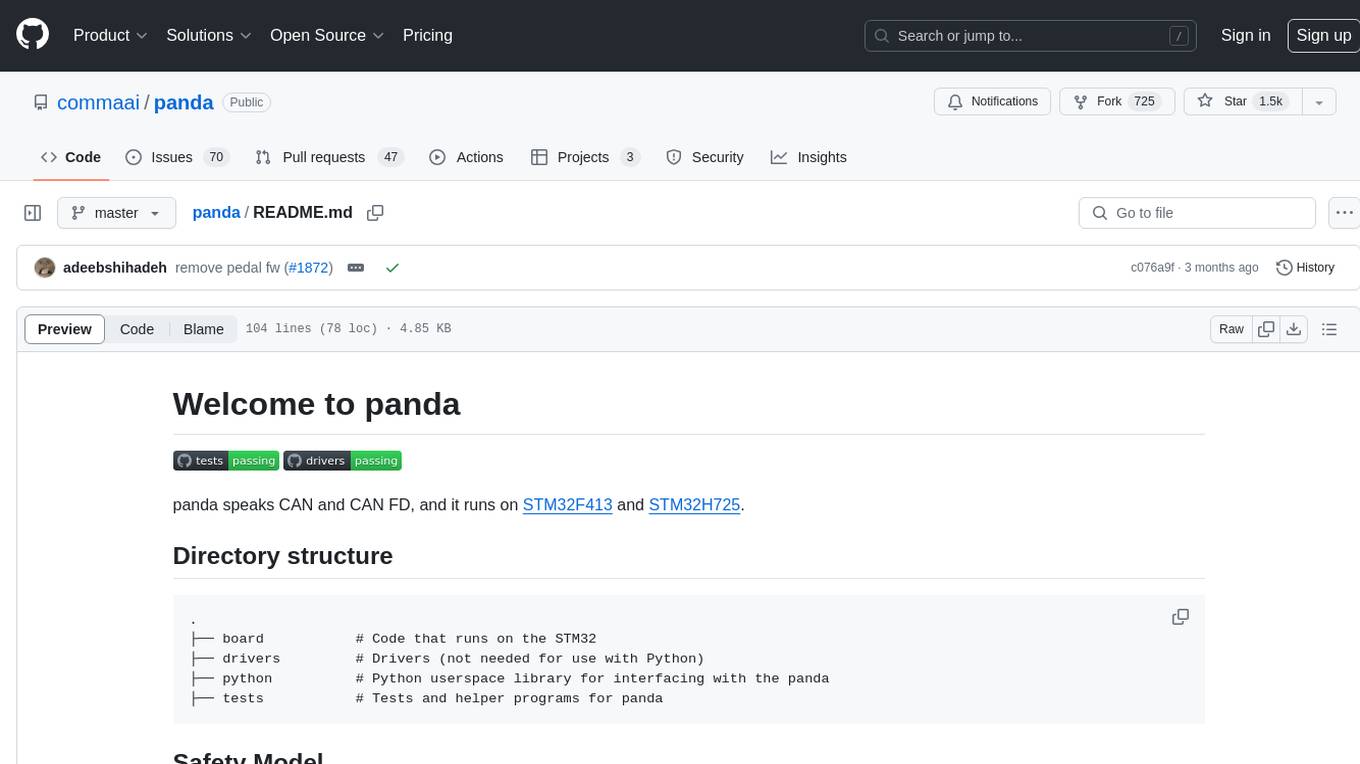
panda
Panda is a car interface tool that speaks CAN and CAN FD, running on STM32F413 and STM32H725. It provides safety modes and controls_allowed feature for message handling. The tool ensures code rigor through CI regression tests, including static code analysis, MISRA C:2012 violations check, unit tests, and hardware-in-the-loop tests. The software interface supports Python library, C++ library, and socketcan in kernel. Panda is licensed under the MIT license.





























