
co-op-translator
Easily generate translations into multiple languages for your project with a single command, powered by Azure AI Services
Stars: 382

Co-op Translator is a tool designed to facilitate communication between team members working on cooperative projects. It allows users to easily translate messages and documents in real-time, enabling seamless collaboration across language barriers. The tool supports multiple languages and provides accurate translations to ensure clear and effective communication within the team. With Co-op Translator, users can improve efficiency, productivity, and teamwork in their cooperative endeavors.
README:
Easily automate the translation of your documentation into multiple languages
[!TIP]
NEW: Now with GitHub Actions support! Automatically translate your documentation when changes are made to your repository. Learn more.
| Type | Name |
|---|---|
| Language Model |
 
|
| Computer Vision |  |
[!NOTE] If a computer vision service is not available, the co-op translator will switch to Markdown-only mode.
Co-op Translator breaks language barriers by automating multilingual translations for your projects using advanced Large Language Model (LLM) technology and Azure AI Services. Whether through command line or GitHub Actions, it transforms your content to reach global audiences with minimal effort.
With Co-op Translator, you can:
- Command Line: Quickly translate your documentation on-demand
- GitHub Actions: Automatically translate when your repository changes
- Preserve Formatting: Maintain Markdown syntax and structure across languages
- Translate Images: Extract and translate text embedded in images
Here is an example of how Co-op Translator structures the translations and translates both Markdown files and text within images in your project:
Ready to unlock multilingual accessibility? Get started with Co-op Translator today!
- Automated Translations: Translate text into multiple languages effortlessly.
- GitHub Actions Integration: Automate translations as part of your CI/CD pipeline.
- Markdown Preservation: Maintain correct Markdown syntax during translation.
- Image Text Translation: Extract and translate text within images.
- Advanced LLM Technology: Use cutting-edge language models for high-quality translations.
- Easy Integration: Seamlessly integrate with your existing project setup.
- Simplify Localization: Streamline the process of localizing your project for international markets.
English is often considered the universal language of technology, but many developers worldwide are not native English speakers. This can create barriers in accessing and contributing to technical projects.
Co-op Translator aims to break down these language barriers by providing an easy-to-use tool for automating translations. By making technical documentation accessible in multiple languages, we empower developers, students, and researchers globally.
Join us in revolutionizing global communication! Give a ⭐ to Co-op Translator on GitHub and help us break down language barriers together. Your support makes a difference!
The process begins with Markdown and image files from your project folder, which are then processed by various AI services:
-
Language Models:
- Azure OpenAI and other supported LLMs translate text from Markdown files. See the supported models and services for more information.
-
Computer Vision Services (optional):
- Azure Computer Vision extracts text from images, which are then translated by the selected language model. If a computer vision service is not available, the process defaults to Markdown-only mode.
The final translated Markdown and image files are saved in the designated translation folder, ready to be used in multiple languages.
| Approach | Command Line | GitHub Actions |
|---|---|---|
| Best for | One-time, manual execution | Automated execution on repository changes |
| Automation | Manual trigger | Automatic on repository events |
| Setup | Requires local installation | No local setup needed |
| Guide | Command Line Guide | GitHub Actions Guide |
[!NOTE] While this tutorial focuses on Azure resources, you can use any supported language model from the supported models and services list.
- Command reference: Learn about all available commands and their options in detail.
- Multi-language support setup: Before starting the translation process, you can add a table in the README linking to the translated versions of your document.
- Supported Languages: Check the list of supported languages and instructions to add new languages.
- Markdown-Only Mode: Learn how to use Co-op Translator in Markdown-only mode.
Below are some officially managed Microsoft projects that utilize the Co-op Translator:
| Project Name | Repository Link |
|---|---|
| Generative AI Agent for Beginners | GitHub |
| Generative AI for Beginners .NET | GitHub |
Learn more about Co-op Translator through our presentations (Click the image below to watch on YouTube.):
-
Open at Microsoft: A brief 18-minute introduction and quick guide on how to use Co-op Translator.
-
Microsoft Reactor: A one-hour detailed step-by-step guide covering everything from understanding what Co-op Translator is, setting up the tool, and using it effectively, to a live demo showcasing its capabilities in action.
This project welcomes contributions and suggestions. Interested in contributing to Azure Co-op Translator? Please see our CONTRIBUTING.md for guidelines on how you can help make Co-op Translator more accessible.
This project has adopted the Microsoft Open Source Code of Conduct. For more information see the Code of Conduct FAQ or contact [email protected] with any additional questions or comments.
Microsoft is committed to helping our customers use our AI products responsibly, sharing our learnings, and building trust-based partnerships through tools like Transparency Notes and Impact Assessments. Many of these resources can be found at https://aka.ms/RAI. Microsoft’s approach to responsible AI is grounded in our AI principles of fairness, reliability and safety, privacy and security, inclusiveness, transparency, and accountability.
Large-scale natural language, image, and speech models - like the ones used in this sample - can potentially behave in ways that are unfair, unreliable, or offensive, in turn causing harms. Please consult the Azure OpenAI service Transparency note to be informed about risks and limitations.
The recommended approach to mitigating these risks is to include a safety system in your architecture that can detect and prevent harmful behavior. Azure AI Content Safety provides an independent layer of protection, able to detect harmful user-generated and AI-generated content in applications and services. Azure AI Content Safety includes text and image APIs that allow you to detect material that is harmful. We also have an interactive Content Safety Studio that allows you to view, explore and try out sample code for detecting harmful content across different modalities. The following quickstart documentation guides you through making requests to the service.
Another aspect to take into account is the overall application performance. With multi-modal and multi-models applications, we consider performance to mean that the system performs as you and your users expect, including not generating harmful outputs. It's important to assess the performance of your overall application using generation quality and risk and safety metrics.
You can evaluate your AI application in your development environment using the prompt flow SDK. Given either a test dataset or a target, your generative AI application generations are quantitatively measured with built-in evaluators or custom evaluators of your choice. To get started with the prompt flow sdk to evaluate your system, you can follow the quickstart guide. Once you execute an evaluation run, you can visualize the results in Azure AI Studio.
This project may contain trademarks or logos for projects, products, or services. Authorized use of Microsoft trademarks or logos is subject to and must follow Microsoft's Trademark & Brand Guidelines. Use of Microsoft trademarks or logos in modified versions of this project must not cause confusion or imply Microsoft sponsorship. Any use of third-party trademarks or logos are subject to those third-party's policies.
For Tasks:
Click tags to check more tools for each tasksFor Jobs:
Alternative AI tools for co-op-translator
Similar Open Source Tools

co-op-translator
Co-op Translator is a tool designed to facilitate communication between team members working on cooperative projects. It allows users to easily translate messages and documents in real-time, enabling seamless collaboration across language barriers. The tool supports multiple languages and provides accurate translations to ensure clear and effective communication within the team. With Co-op Translator, users can improve efficiency, productivity, and teamwork in their cooperative endeavors.
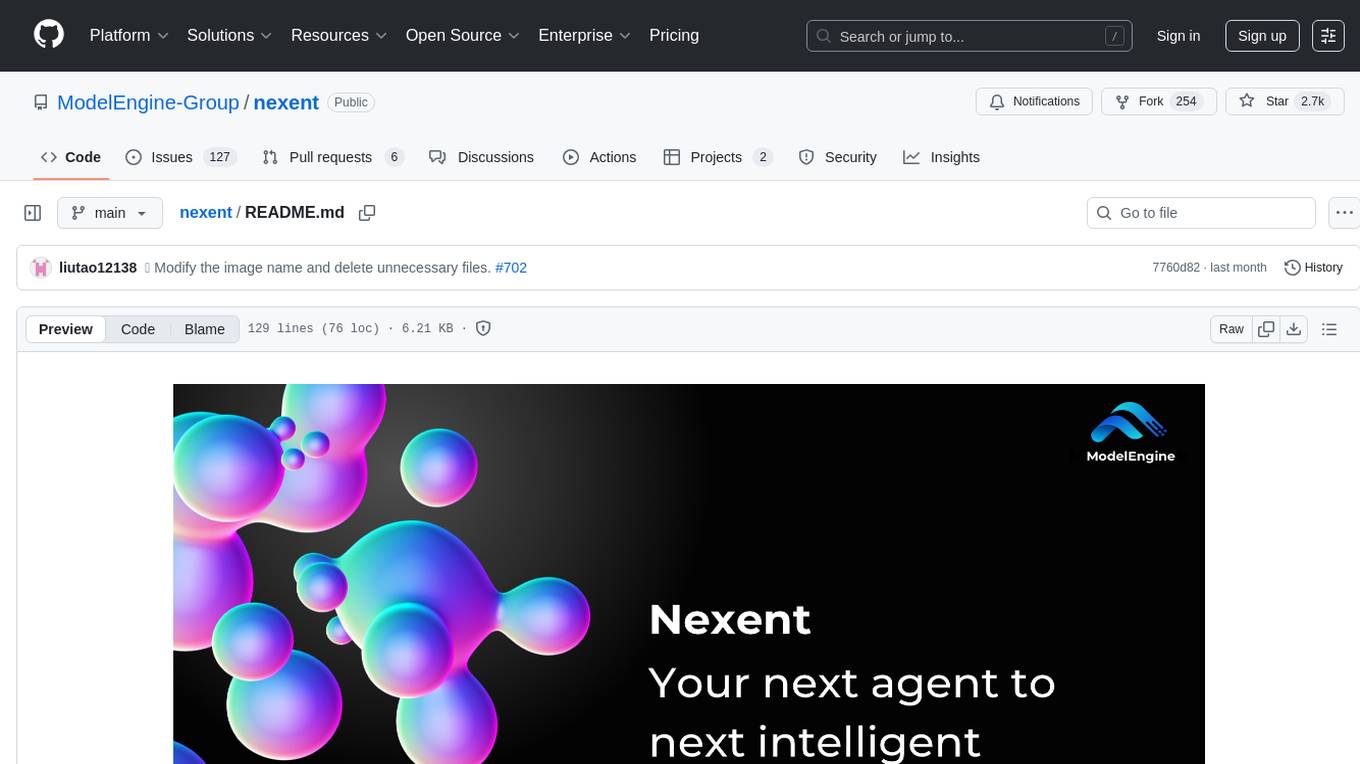
nexent
Nexent is a powerful tool for analyzing and visualizing network traffic data. It provides comprehensive insights into network behavior, helping users to identify patterns, anomalies, and potential security threats. With its user-friendly interface and advanced features, Nexent is suitable for network administrators, cybersecurity professionals, and anyone looking to gain a deeper understanding of their network infrastructure.
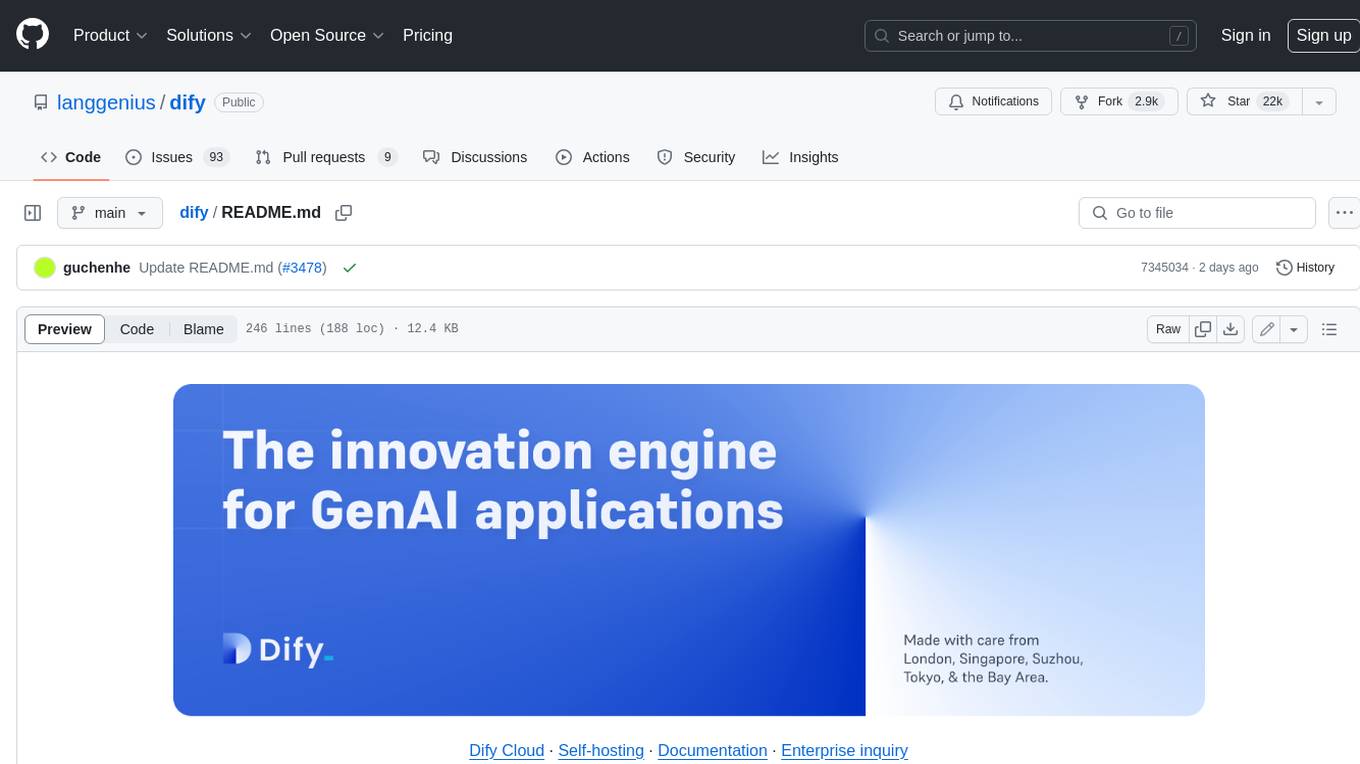
dify
Dify is an open-source LLM app development platform that combines AI workflow, RAG pipeline, agent capabilities, model management, observability features, and more. It allows users to quickly go from prototype to production. Key features include: 1. Workflow: Build and test powerful AI workflows on a visual canvas. 2. Comprehensive model support: Seamless integration with hundreds of proprietary / open-source LLMs from dozens of inference providers and self-hosted solutions. 3. Prompt IDE: Intuitive interface for crafting prompts, comparing model performance, and adding additional features. 4. RAG Pipeline: Extensive RAG capabilities that cover everything from document ingestion to retrieval. 5. Agent capabilities: Define agents based on LLM Function Calling or ReAct, and add pre-built or custom tools. 6. LLMOps: Monitor and analyze application logs and performance over time. 7. Backend-as-a-Service: All of Dify's offerings come with corresponding APIs for easy integration into your own business logic.

DocsGPT
DocsGPT is an open-source documentation assistant powered by GPT models. It simplifies the process of searching for information in project documentation by allowing developers to ask questions and receive accurate answers. With DocsGPT, users can say goodbye to manual searches and quickly find the information they need. The tool aims to revolutionize project documentation experiences and offers features like live previews, Discord community, guides, and contribution opportunities. It consists of a Flask app, Chrome extension, similarity search index creation script, and a frontend built with Vite and React. Users can quickly get started with DocsGPT by following the provided setup instructions and can contribute to its development by following the guidelines in the CONTRIBUTING.md file. The project follows a Code of Conduct to ensure a harassment-free community environment for all participants. DocsGPT is licensed under MIT and is built with LangChain.
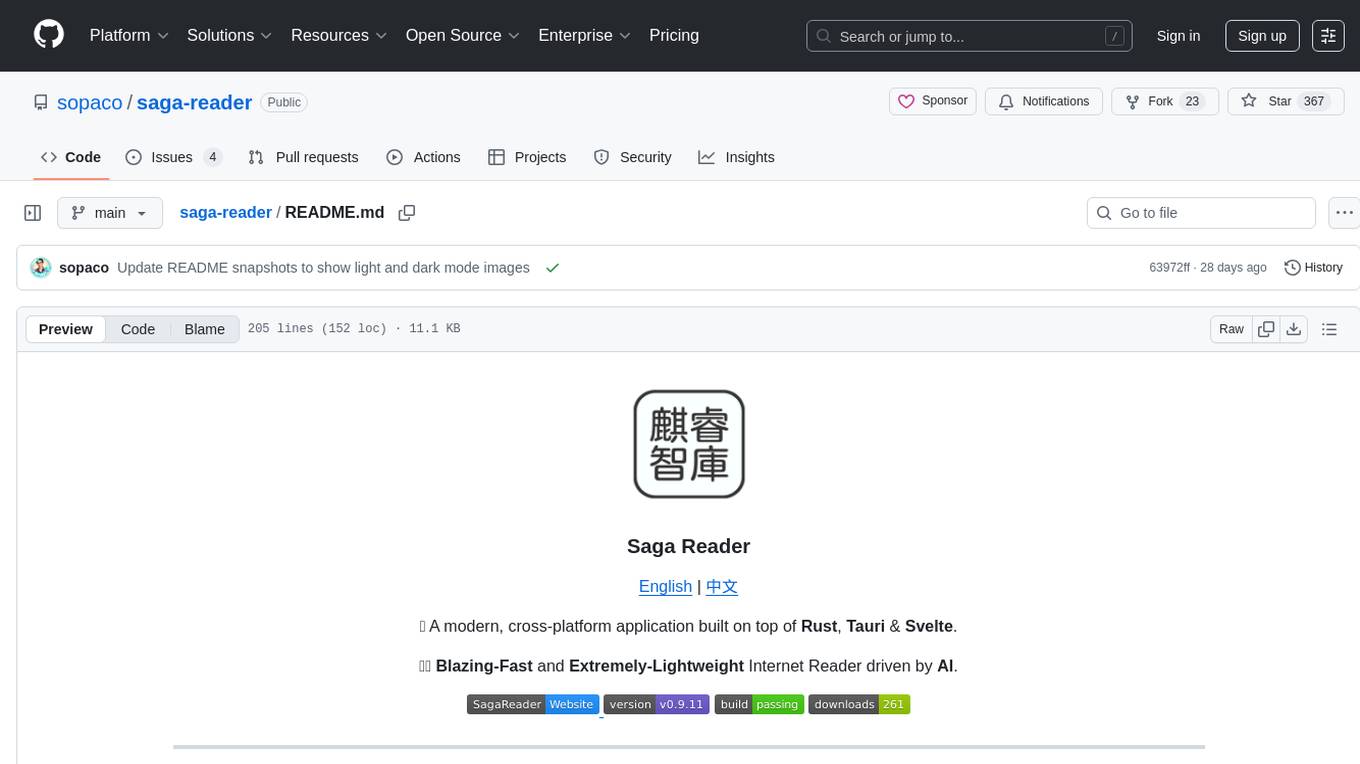
saga-reader
Saga Reader is an AI-driven think tank-style reader that automatically retrieves information from the internet based on user-specified topics and preferences. It uses cloud or local large models to summarize and provide guidance, and it includes an AI-driven interactive companion reading function, allowing you to discuss and exchange ideas with AI about the content you've read. Saga Reader is completely free and open-source, meaning all data is securely stored on your own computer and is not controlled by third-party service providers. Additionally, you can manage your subscription keywords based on your interests and preferences without being disturbed by advertisements and commercialized content.
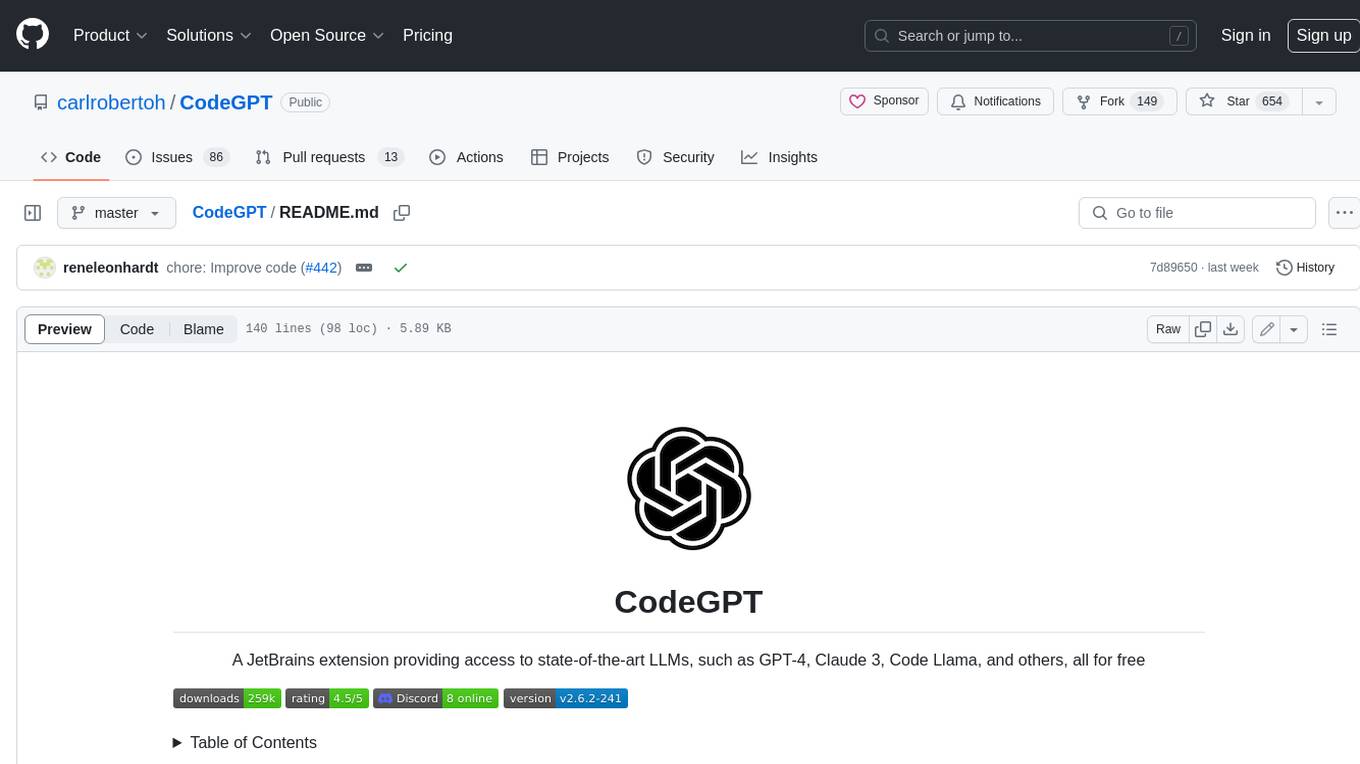
CodeGPT
CodeGPT is an extension for JetBrains IDEs that provides access to state-of-the-art large language models (LLMs) for coding assistance. It offers a range of features to enhance the coding experience, including code completions, a ChatGPT-like interface for instant coding advice, commit message generation, reference file support, name suggestions, and offline development support. CodeGPT is designed to keep privacy in mind, ensuring that user data remains secure and private.
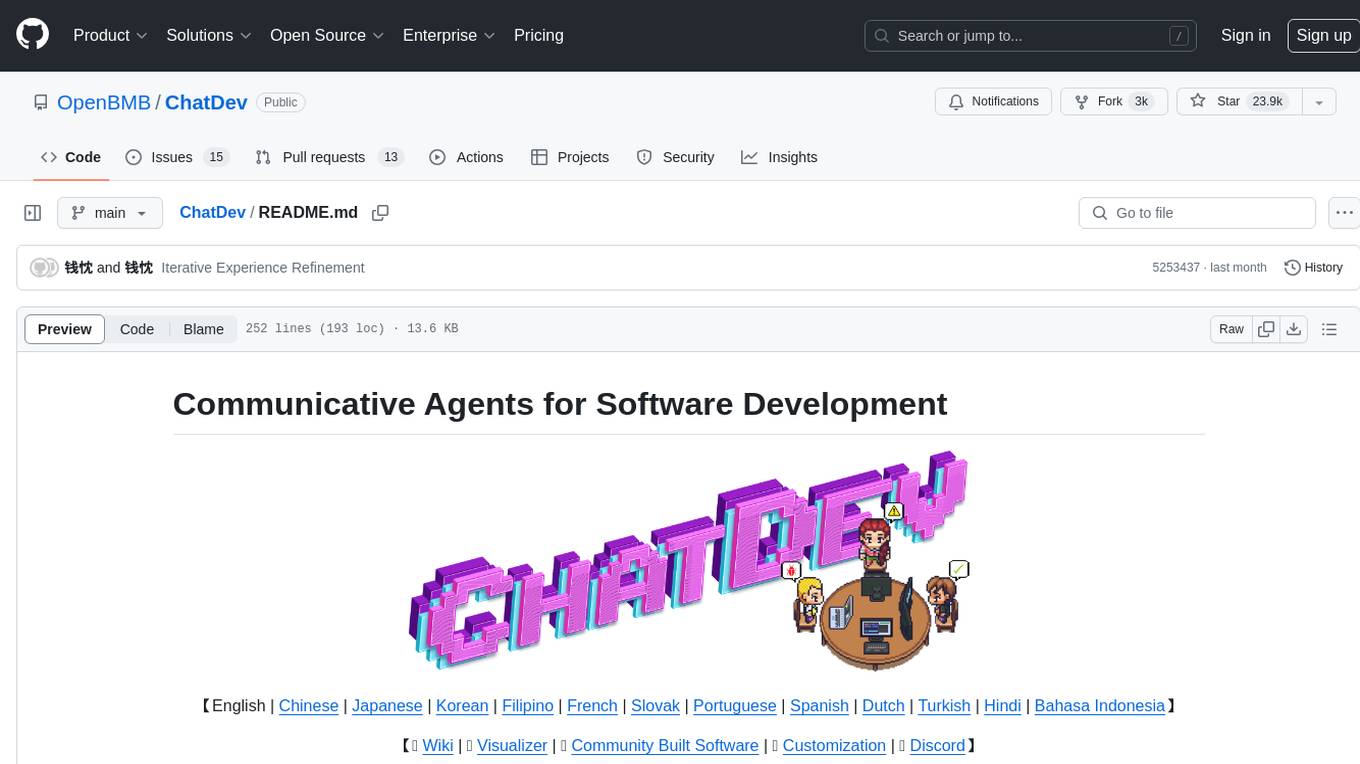
ChatDev
ChatDev is a virtual software company powered by intelligent agents like CEO, CPO, CTO, programmer, reviewer, tester, and art designer. These agents collaborate to revolutionize the digital world through programming. The platform offers an easy-to-use, highly customizable, and extendable framework based on large language models, ideal for studying collective intelligence. ChatDev introduces innovative methods like Iterative Experience Refinement and Experiential Co-Learning to enhance software development efficiency. It supports features like incremental development, Docker integration, Git mode, and Human-Agent-Interaction mode. Users can customize ChatChain, Phase, and Role settings, and share their software creations easily. The project is open-source under the Apache 2.0 License and utilizes data licensed under CC BY-NC 4.0.
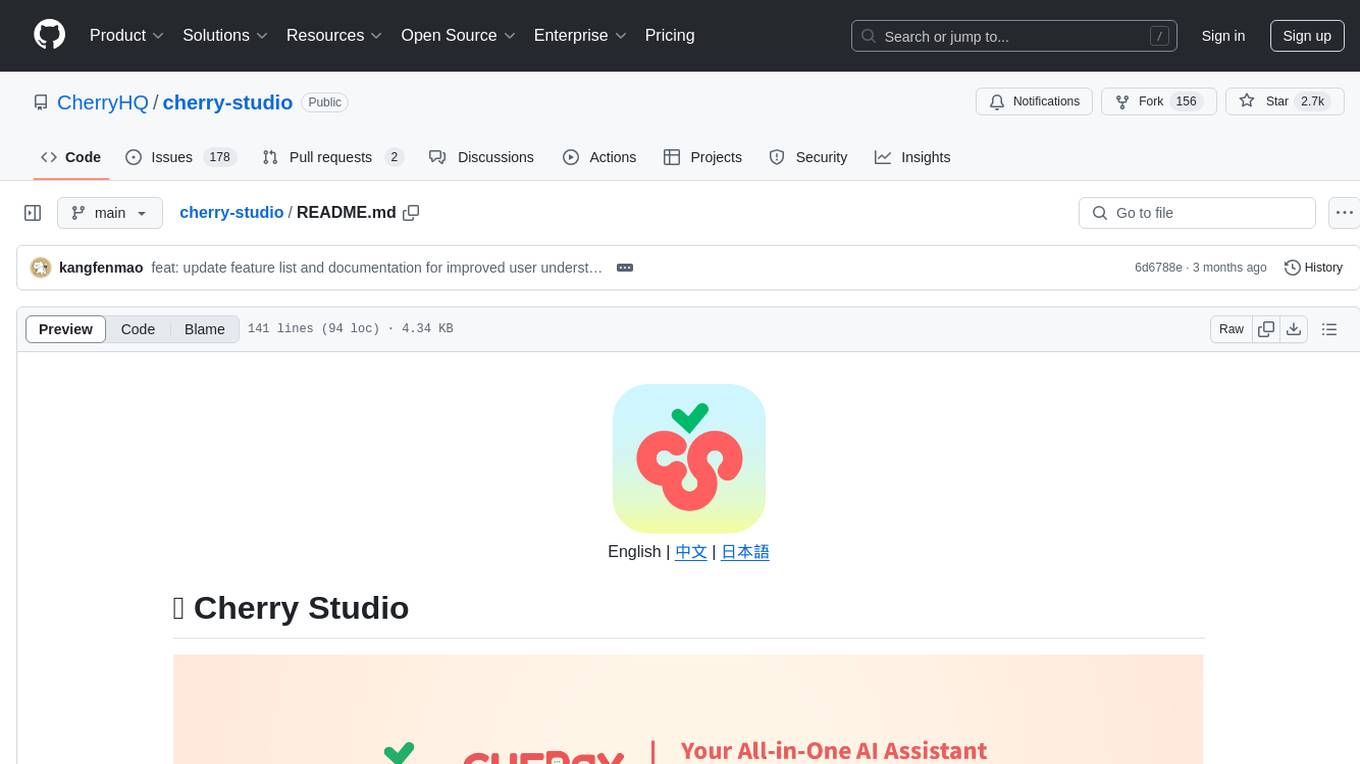
cherry-studio
Cherry Studio is a desktop client that supports multiple LLM providers on Windows, Mac, and Linux. It offers diverse LLM provider support, AI assistants & conversations, document & data processing, practical tools integration, and enhanced user experience. The tool includes features like support for major LLM cloud services, AI web service integration, local model support, pre-configured AI assistants, document processing for text, images, and more, global search functionality, topic management system, AI-powered translation, and cross-platform support with ready-to-use features and themes for a better user experience.
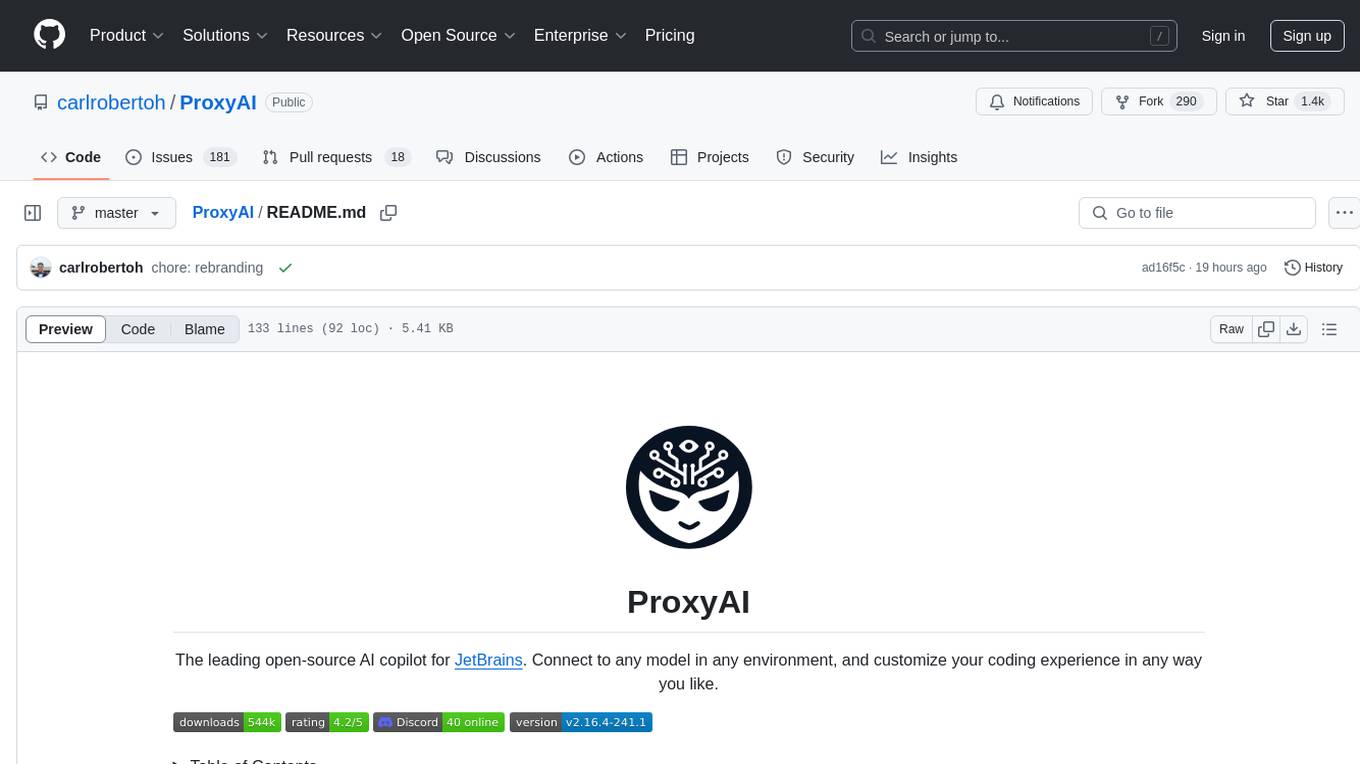
ProxyAI
ProxyAI is an open-source AI copilot for JetBrains, offering advanced code assistance features powered by top-tier language models. Users can customize their coding experience, receive AI-suggested code changes, autocomplete suggestions, and context-aware naming suggestions. The tool also allows users to chat with images, reference project files and folders, web docs, git history, and search the web. ProxyAI prioritizes user privacy by not collecting sensitive information and only gathering anonymous usage data with consent.
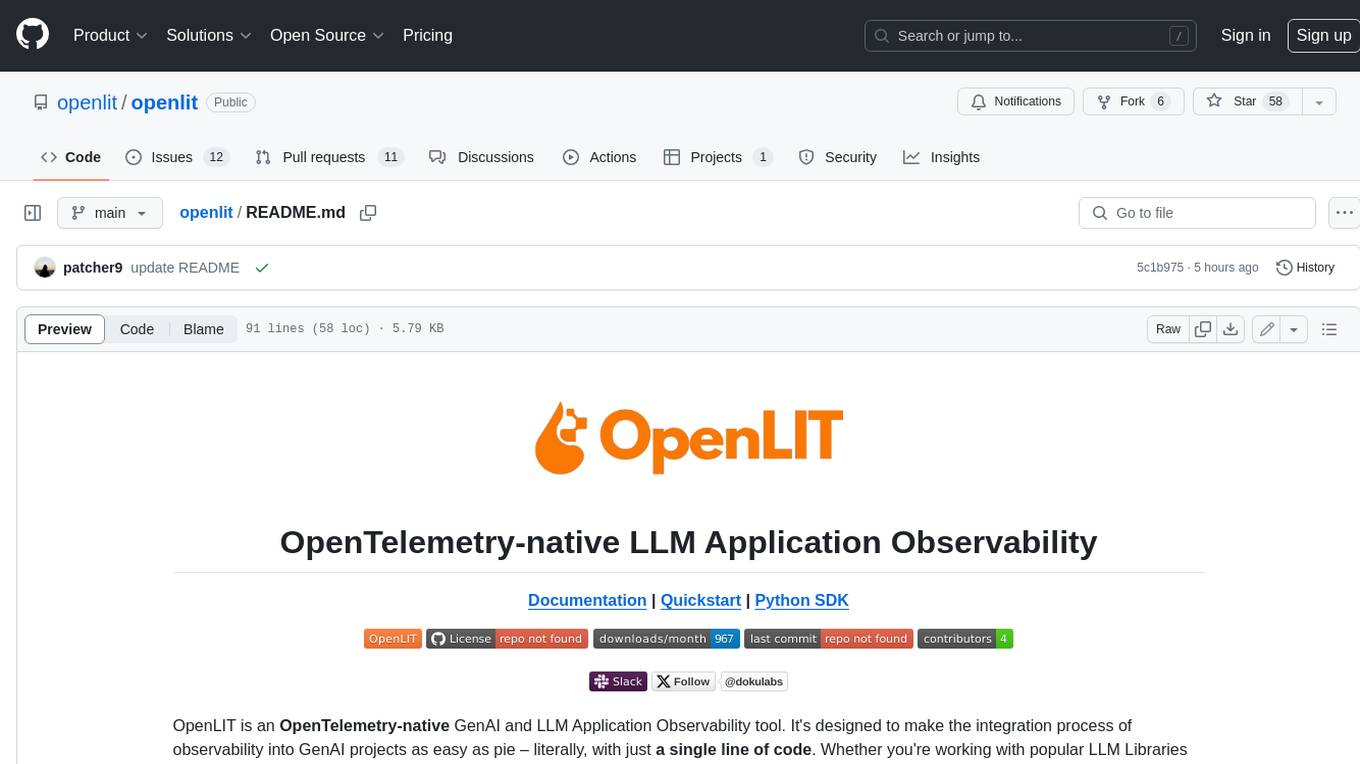
doku
OpenLIT is an OpenTelemetry-native GenAI and LLM Application Observability tool. It's designed to make the integration process of observability into GenAI projects as easy as pie – literally, with just a single line of code. Whether you're working with popular LLM Libraries such as OpenAI and HuggingFace or leveraging vector databases like ChromaDB, OpenLIT ensures your applications are monitored seamlessly, providing critical insights to improve performance and reliability.
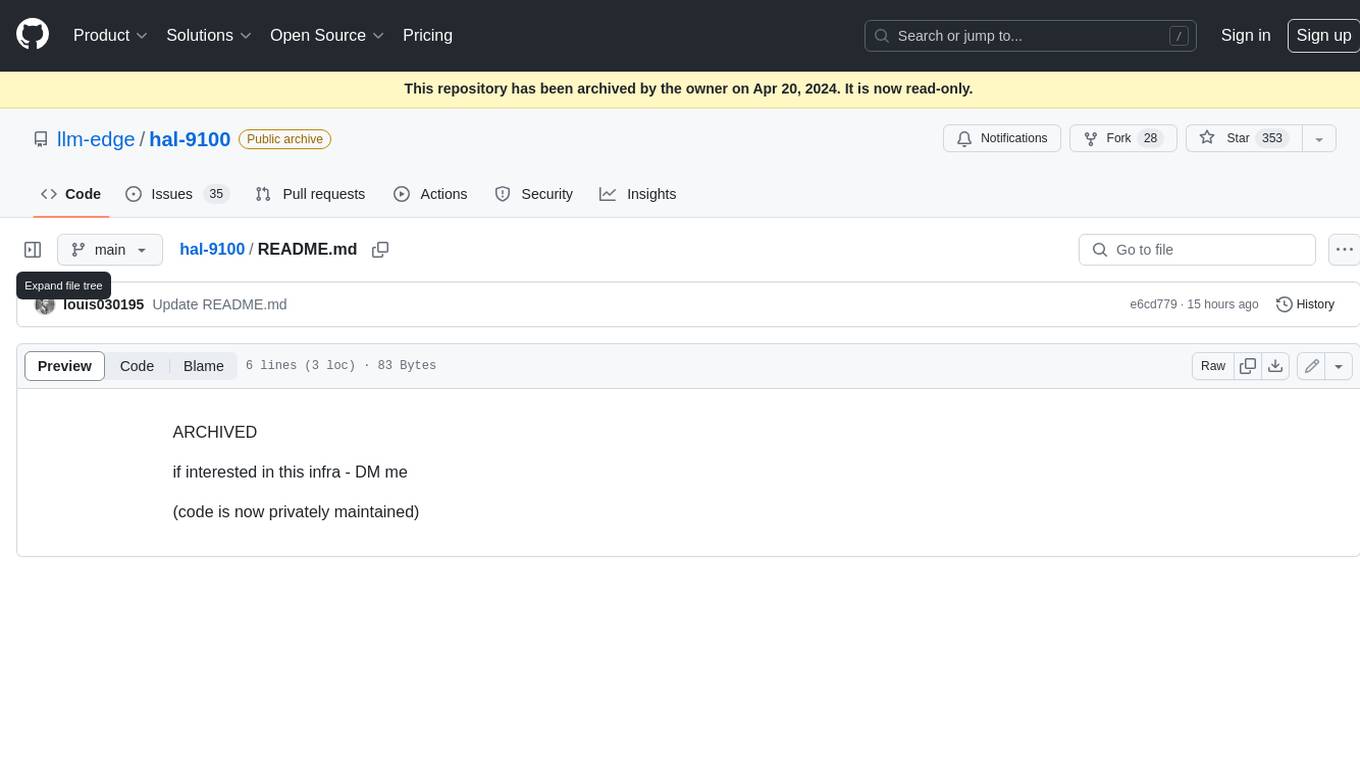
hal-9100
This repository is now archived and the code is privately maintained. If you are interested in this infrastructure, please contact the maintainer directly.
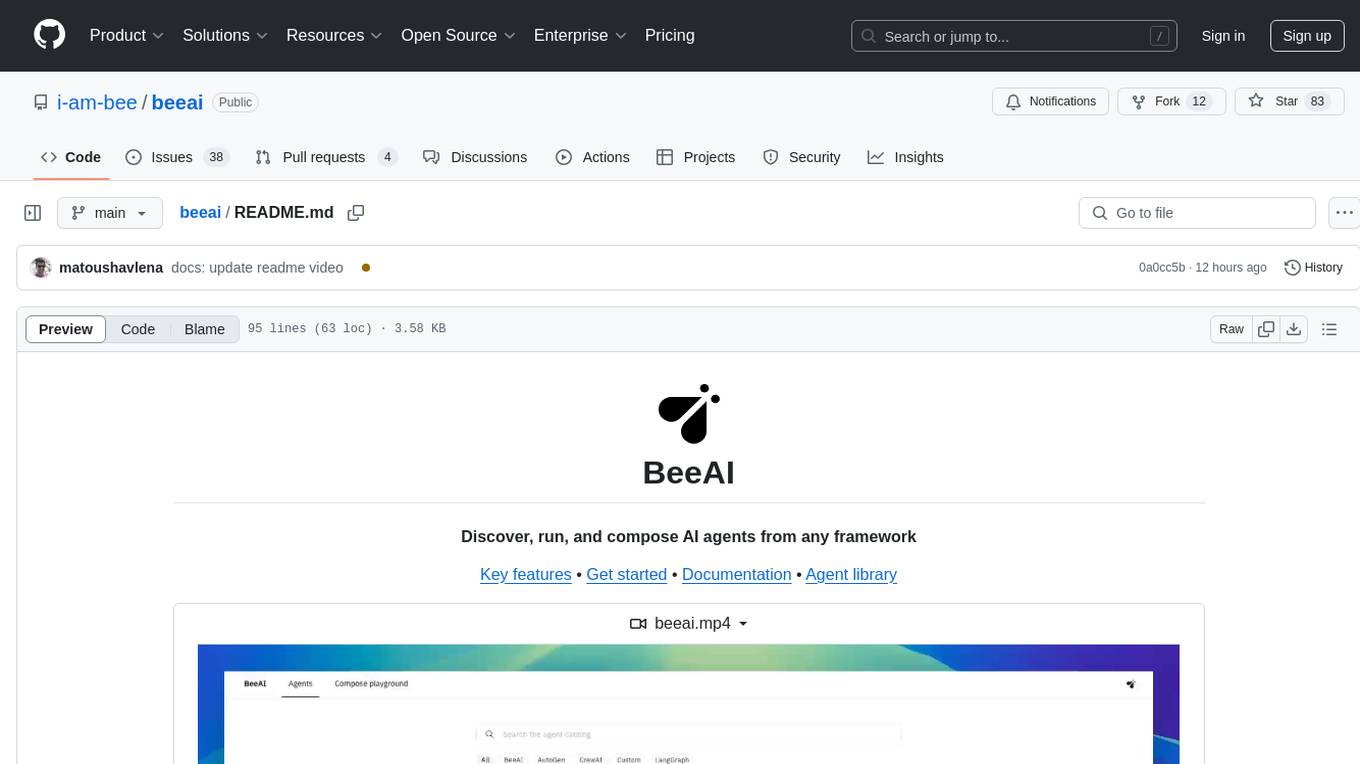
beeai
BeeAI is an open platform that helps users discover, run, and compose AI agents from any framework and language. It offers a framework-agnostic approach, allowing seamless integration of AI agents regardless of the language or platform. Users can build complex workflows using simple building blocks, explore a catalog of powerful agents with integrated search, and benefit from the BeeAI ecosystem with first-class support for Python and TypeScript agent developers.
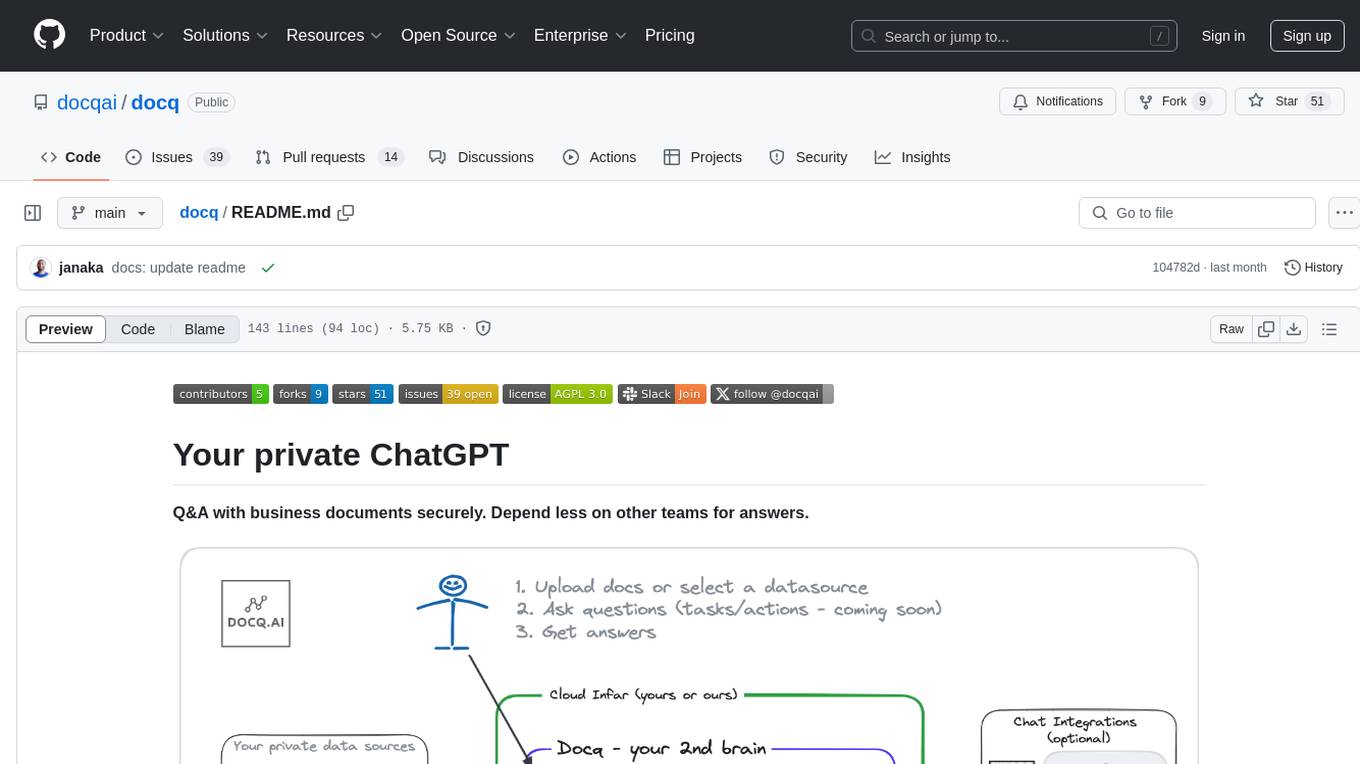
docq
Docq is a private and secure GenAI tool designed to extract knowledge from business documents, enabling users to find answers independently. It allows data to stay within organizational boundaries, supports self-hosting with various cloud vendors, and offers multi-model and multi-modal capabilities. Docq is extensible, open-source (AGPLv3), and provides commercial licensing options. The tool aims to be a turnkey solution for organizations to adopt AI innovation safely, with plans for future features like more data ingestion options and model fine-tuning.
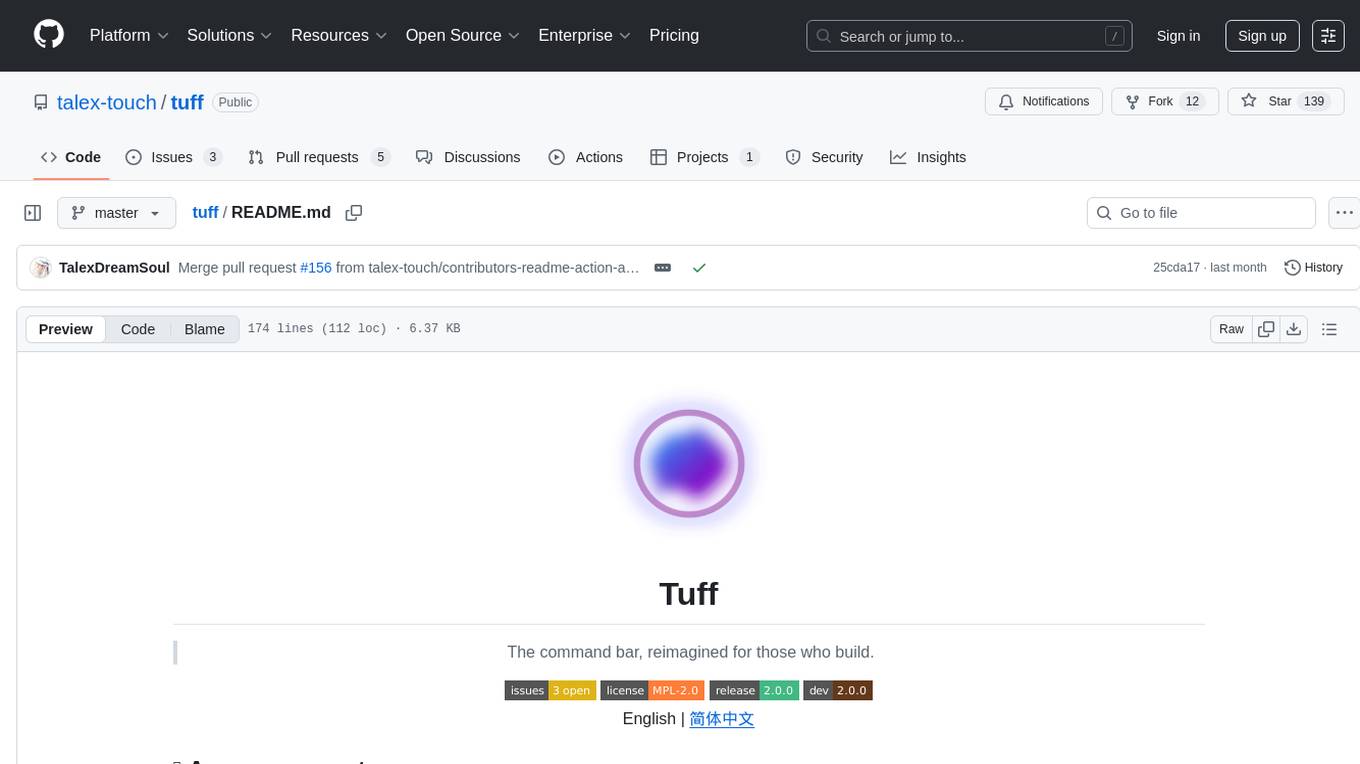
tuff
Tuff is a local-first, AI-native, and infinitely extensible desktop command center designed to enhance workflow efficiency. It offers a seamless integration of core utilities, AI-powered search, contextual intelligence, and extensibility through custom plugins. With a beautiful UI design, rich functionality, simple operations, and a focus on security and reliability, Tuff provides users with a cross-platform desktop software that is easy to use and offers a good user experience.
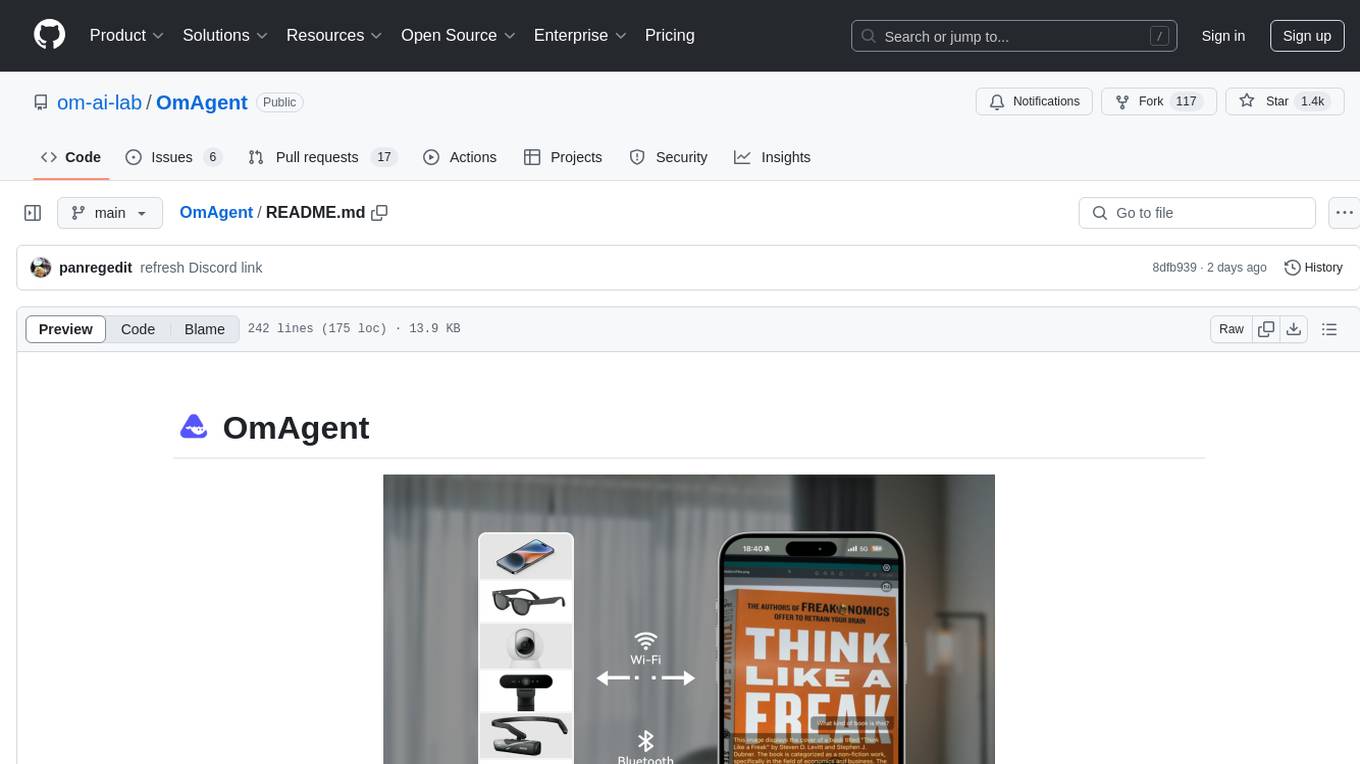
OmAgent
OmAgent is an open-source agent framework designed to streamline the development of on-device multimodal agents. It enables agents to empower various hardware devices, integrates speed-optimized SOTA multimodal models, provides SOTA multimodal agent algorithms, and focuses on optimizing the end-to-end computing pipeline for real-time user interaction experience. Key features include easy connection to diverse devices, scalability, flexibility, and workflow orchestration. The architecture emphasizes graph-based workflow orchestration, native multimodality, and device-centricity, allowing developers to create bespoke intelligent agent programs.
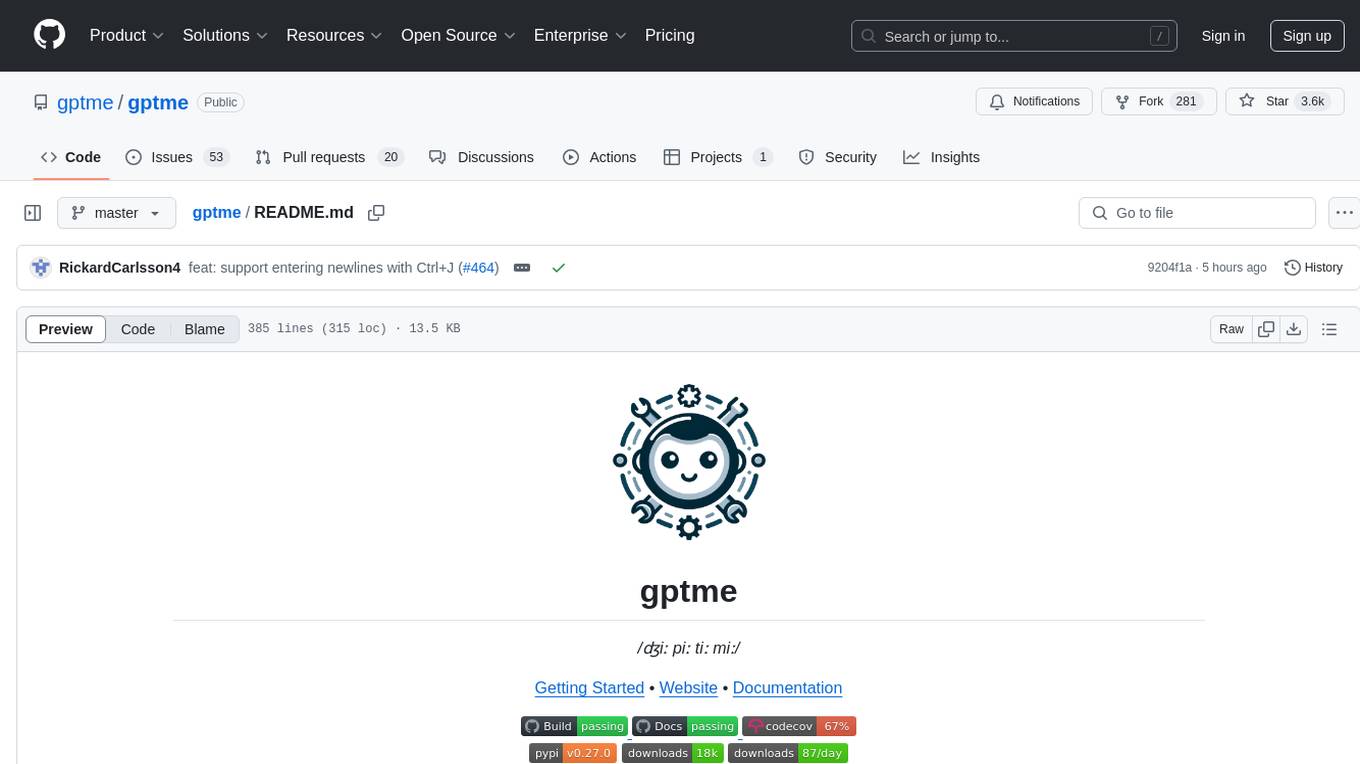
gptme
Personal AI assistant/agent in your terminal, with tools for using the terminal, running code, editing files, browsing the web, using vision, and more. A great coding agent that is general-purpose to assist in all kinds of knowledge work, from a simple but powerful CLI. An unconstrained local alternative to ChatGPT with 'Code Interpreter', Cursor Agent, etc. Not limited by lack of software, internet access, timeouts, or privacy concerns if using local models.
For similar tasks
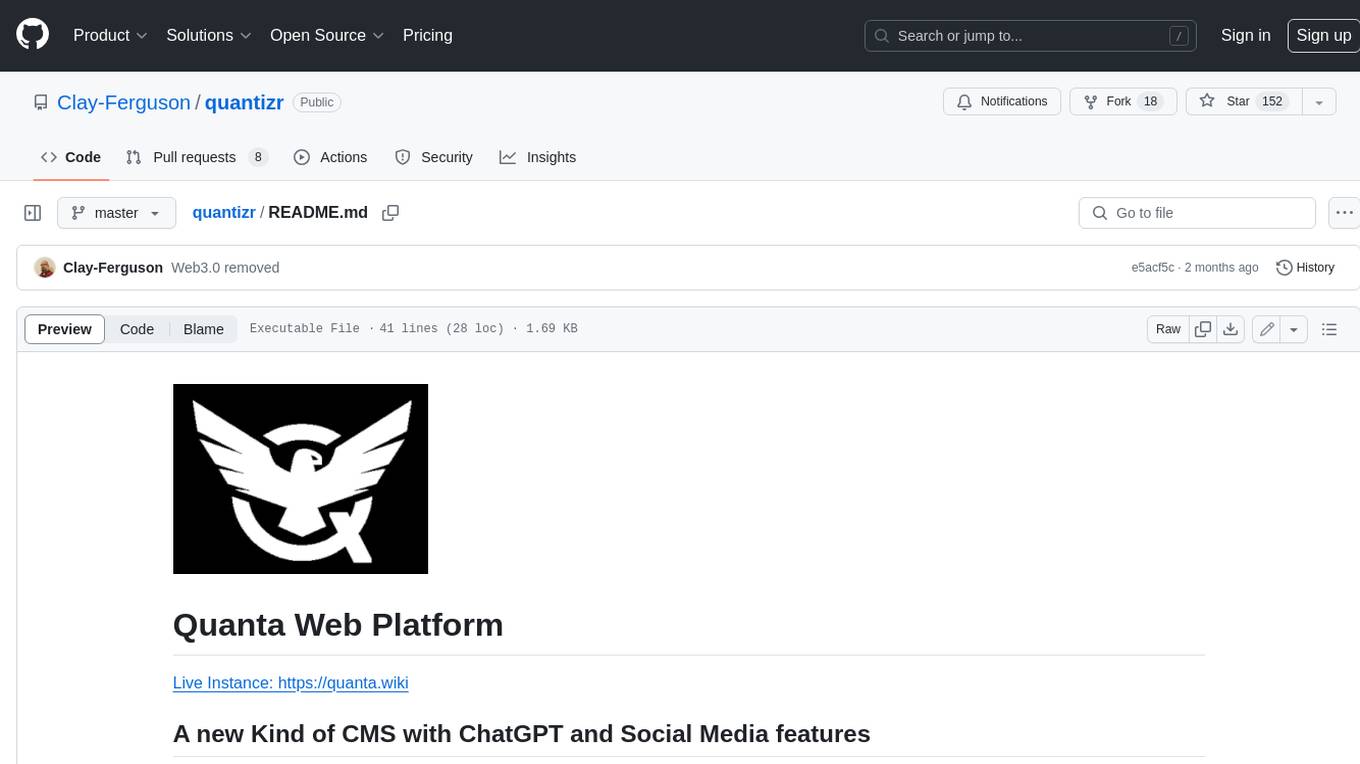
quantizr
Quanta is a new kind of Content Management platform, with powerful features including: Wikis & micro-blogging, ChatGPT Question Answering, Document collaboration and publishing, PDF Generation, Secure messaging with (E2E Encryption), Video/audio recording & sharing, File sharing, Podcatcher (RSS Reader), and many other features related to managing hierarchical content.

co-op-translator
Co-op Translator is a tool designed to facilitate communication between team members working on cooperative projects. It allows users to easily translate messages and documents in real-time, enabling seamless collaboration across language barriers. The tool supports multiple languages and provides accurate translations to ensure clear and effective communication within the team. With Co-op Translator, users can improve efficiency, productivity, and teamwork in their cooperative endeavors.
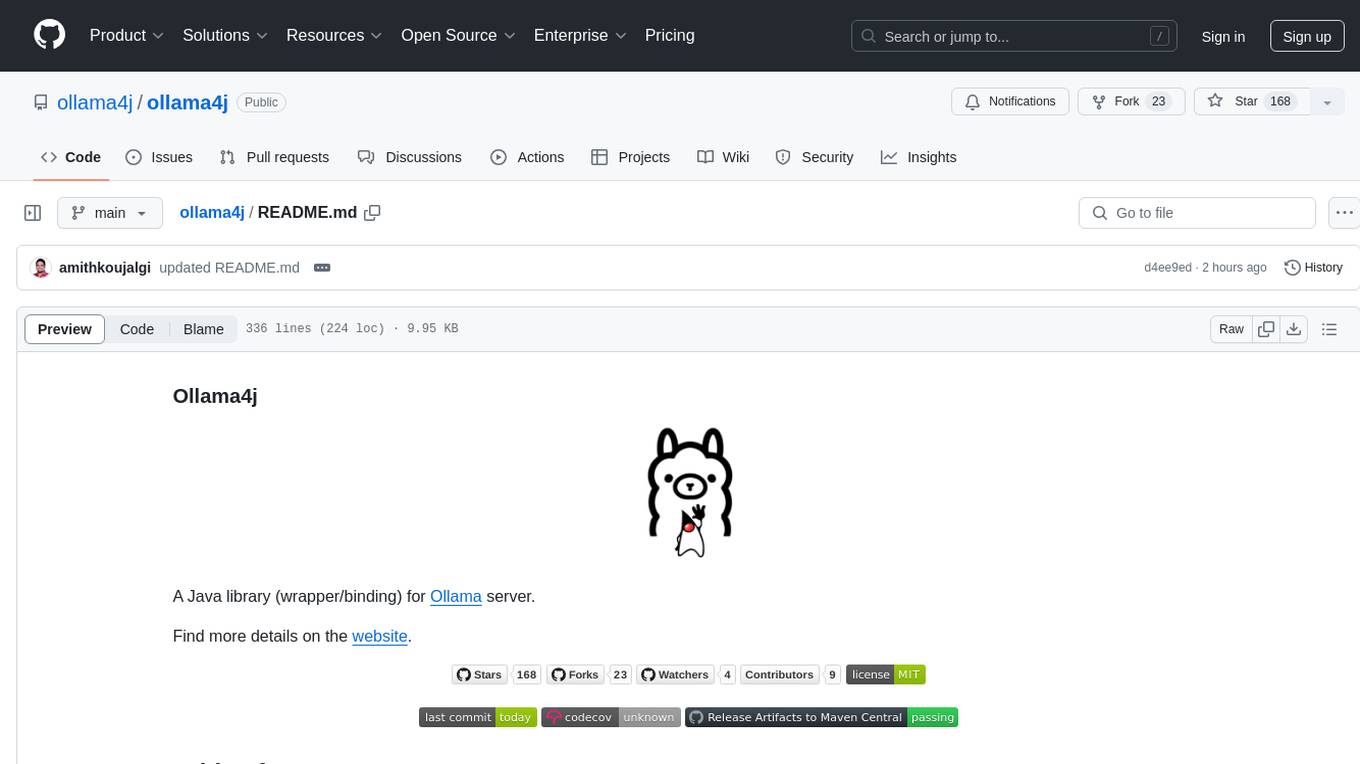
ollama4j
Ollama4j is a Java library that serves as a wrapper or binding for the Ollama server. It allows users to communicate with the Ollama server and manage models for various deployment scenarios. The library provides APIs for interacting with Ollama, generating fake data, testing UI interactions, translating messages, and building web UIs. Users can easily integrate Ollama4j into their Java projects to leverage the functionalities offered by the Ollama server.
For similar jobs

co-op-translator
Co-op Translator is a tool designed to facilitate communication between team members working on cooperative projects. It allows users to easily translate messages and documents in real-time, enabling seamless collaboration across language barriers. The tool supports multiple languages and provides accurate translations to ensure clear and effective communication within the team. With Co-op Translator, users can improve efficiency, productivity, and teamwork in their cooperative endeavors.
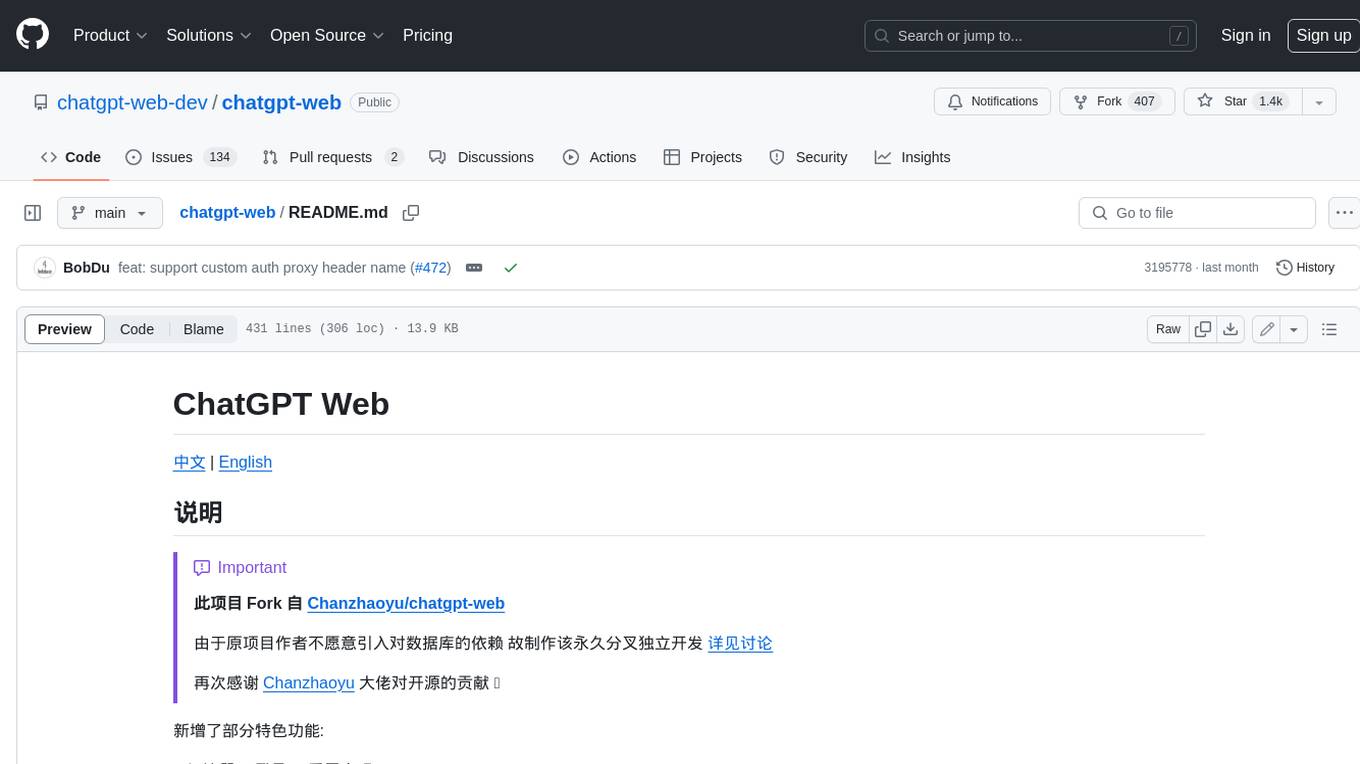
chatgpt-web
ChatGPT Web is a web application that provides access to the ChatGPT API. It offers two non-official methods to interact with ChatGPT: through the ChatGPTAPI (using the `gpt-3.5-turbo-0301` model) or through the ChatGPTUnofficialProxyAPI (using a web access token). The ChatGPTAPI method is more reliable but requires an OpenAI API key, while the ChatGPTUnofficialProxyAPI method is free but less reliable. The application includes features such as user registration and login, synchronization of conversation history, customization of API keys and sensitive words, and management of users and keys. It also provides a user interface for interacting with ChatGPT and supports multiple languages and themes.
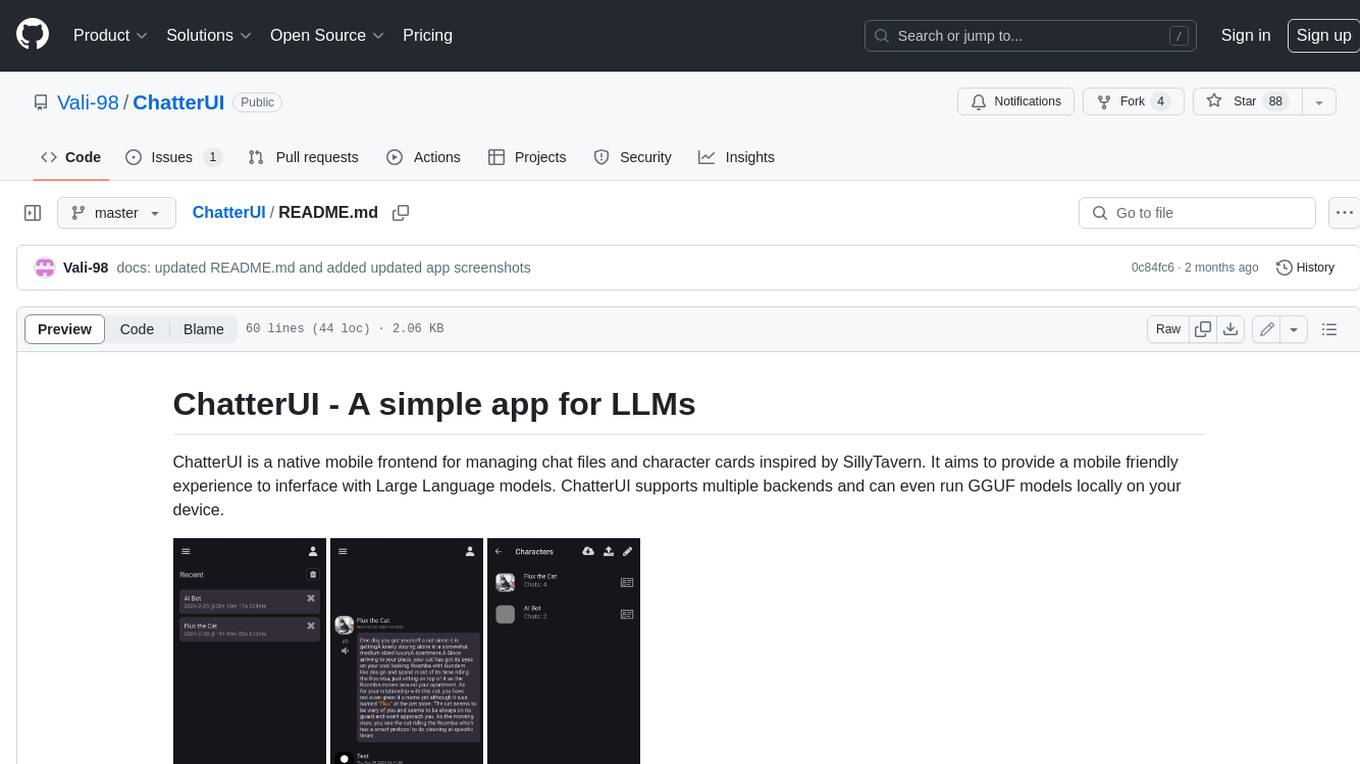
ChatterUI
ChatterUI is a mobile app that allows users to manage chat files and character cards, and to interact with Large Language Models (LLMs). It supports multiple backends, including local, koboldcpp, text-generation-webui, Generic Text Completions, AI Horde, Mancer, Open Router, and OpenAI. ChatterUI provides a mobile-friendly interface for interacting with LLMs, making it easy to use them for a variety of tasks, such as generating text, translating languages, writing code, and answering questions.
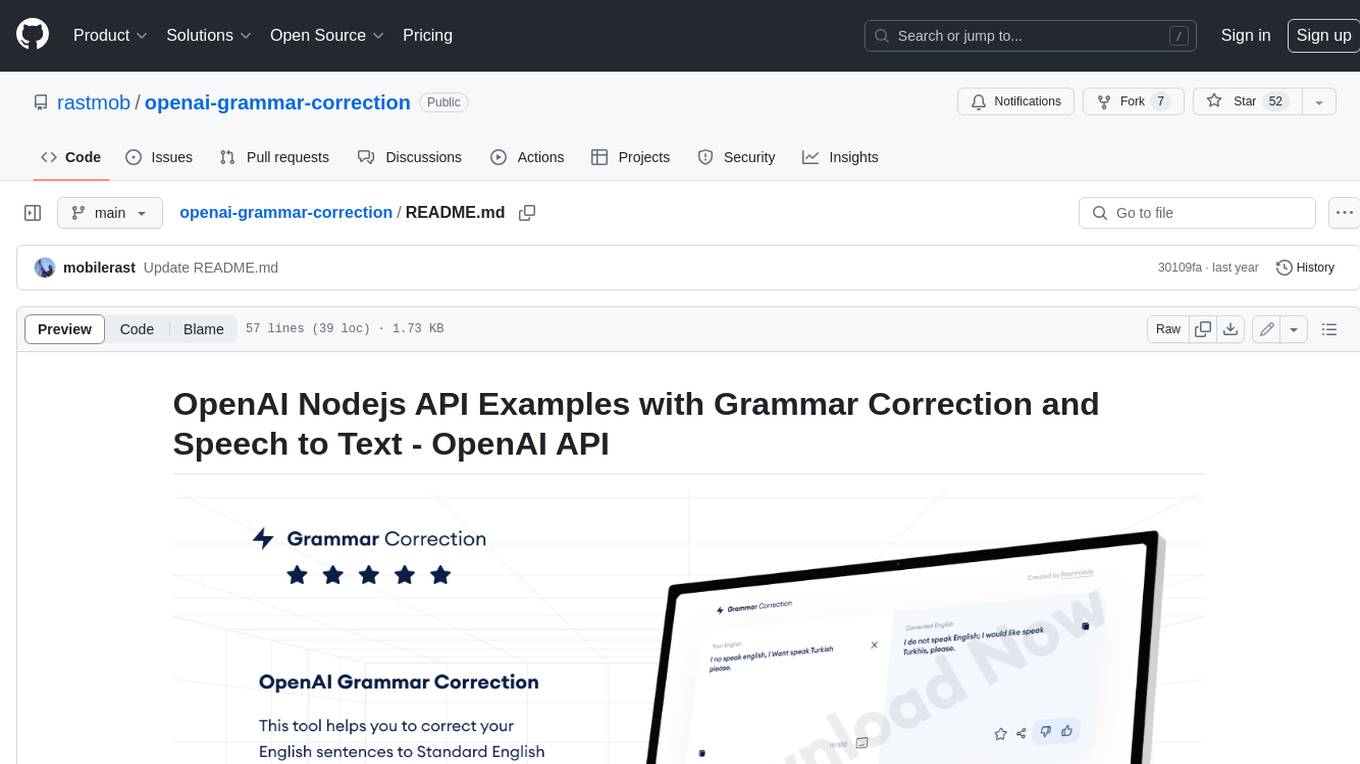
openai-grammar-correction
This project is a Node.js API example that utilizes the OpenAI API for grammar correction and speech-to-text conversion. It helps users correct their English sentences to standard English by leveraging the capabilities of the OpenAI API. The project consists of two applications: Angular and Node.js. Users can follow the installation steps to set up the project in their environment and utilize the OpenAI implementation to correct English sentences. The project also provides guidelines for contribution and support.
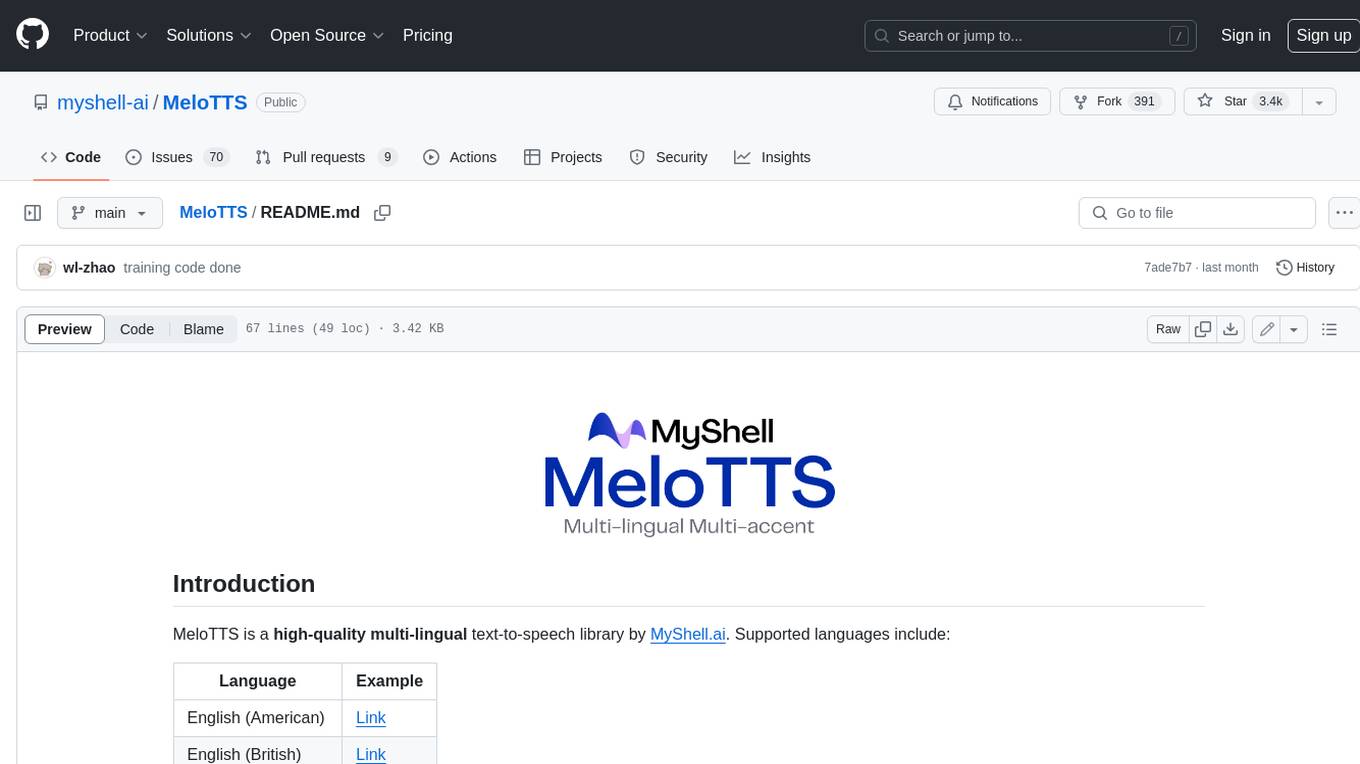
MeloTTS
MeloTTS is a high-quality multi-lingual text-to-speech library by MyShell.ai. It supports various languages including English (American, British, Indian, Australian), Spanish, French, Chinese, Japanese, and Korean. The Chinese speaker also supports mixed Chinese and English. The library is fast enough for CPU real-time inference and offers features like using without installation, local installation, and training on custom datasets. The Python API and model cards are available in the repository and on HuggingFace. The community can join the Discord channel for discussions and collaboration opportunities. Contributions are welcome, and the library is under the MIT License. MeloTTS is based on TTS, VITS, VITS2, and Bert-VITS2.
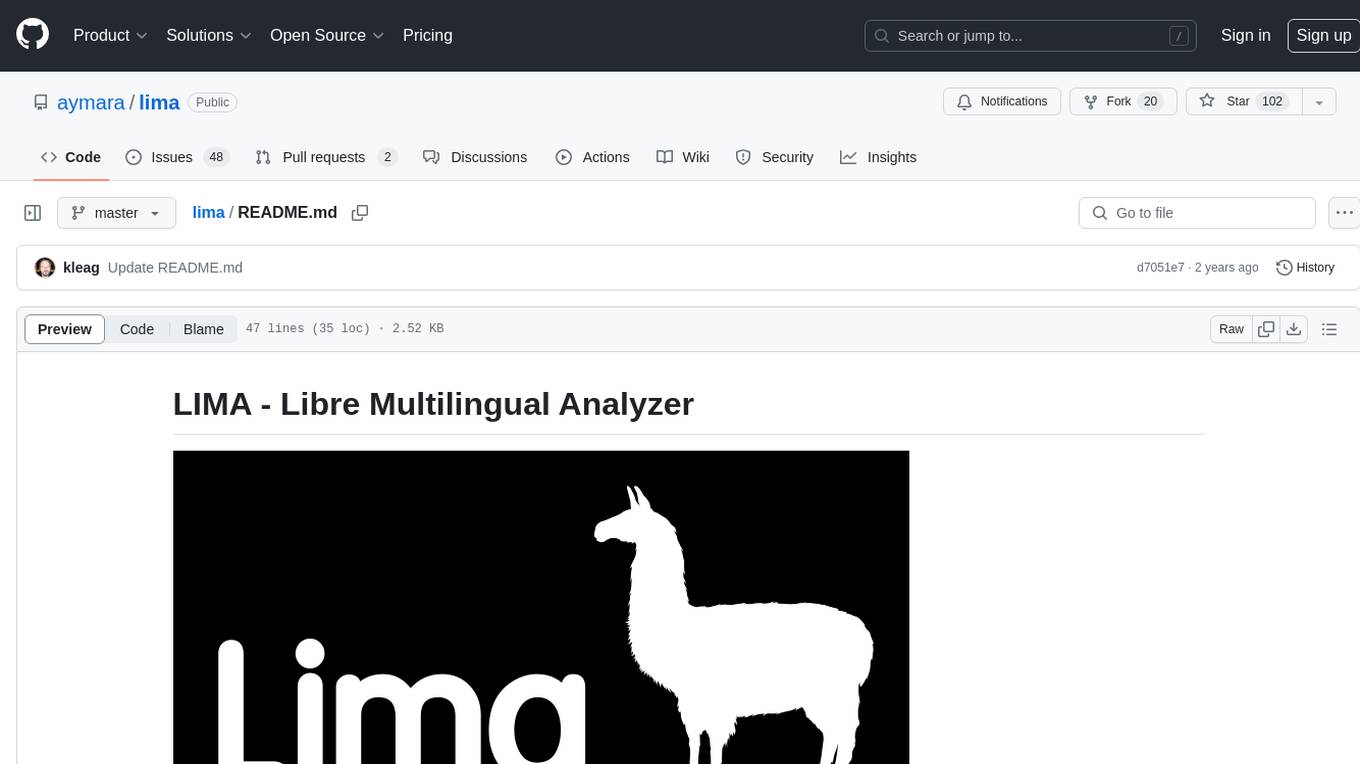
lima
LIMA is a multilingual linguistic analyzer developed by the CEA LIST, LASTI laboratory. It is Free Software available under the MIT license. LIMA has state-of-the-art performance for more than 60 languages using deep learning modules. It also includes a powerful rules-based mechanism called ModEx for extracting information in new domains without annotated data.
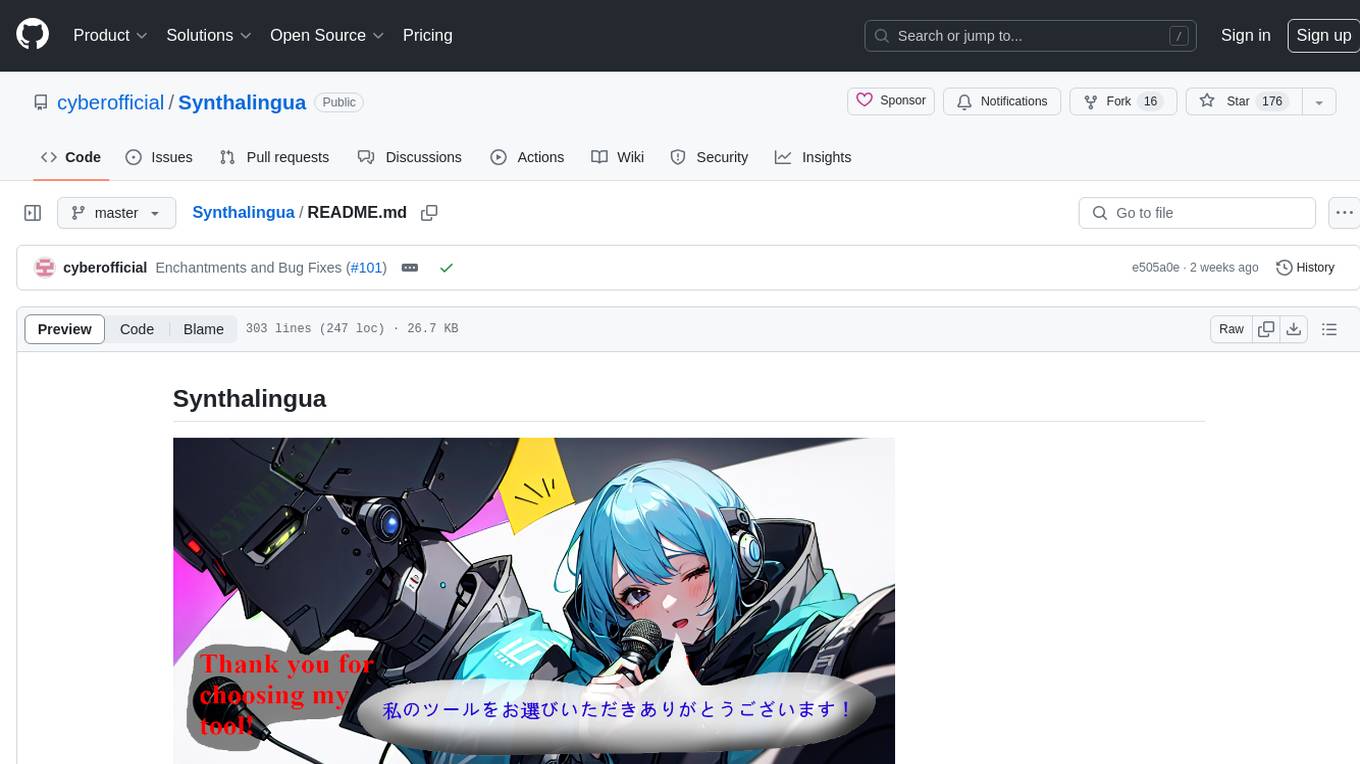
Synthalingua
Synthalingua is an advanced, self-hosted tool that leverages artificial intelligence to translate audio from various languages into English in near real time. It offers multilingual outputs and utilizes GPU and CPU resources for optimized performance. Although currently in beta, it is actively developed with regular updates to enhance capabilities. The tool is not intended for professional use but for fun, language learning, and enjoying content at a reasonable pace. Users must ensure speakers speak clearly for accurate translations. It is not a replacement for human translators and users assume their own risk and liability when using the tool.
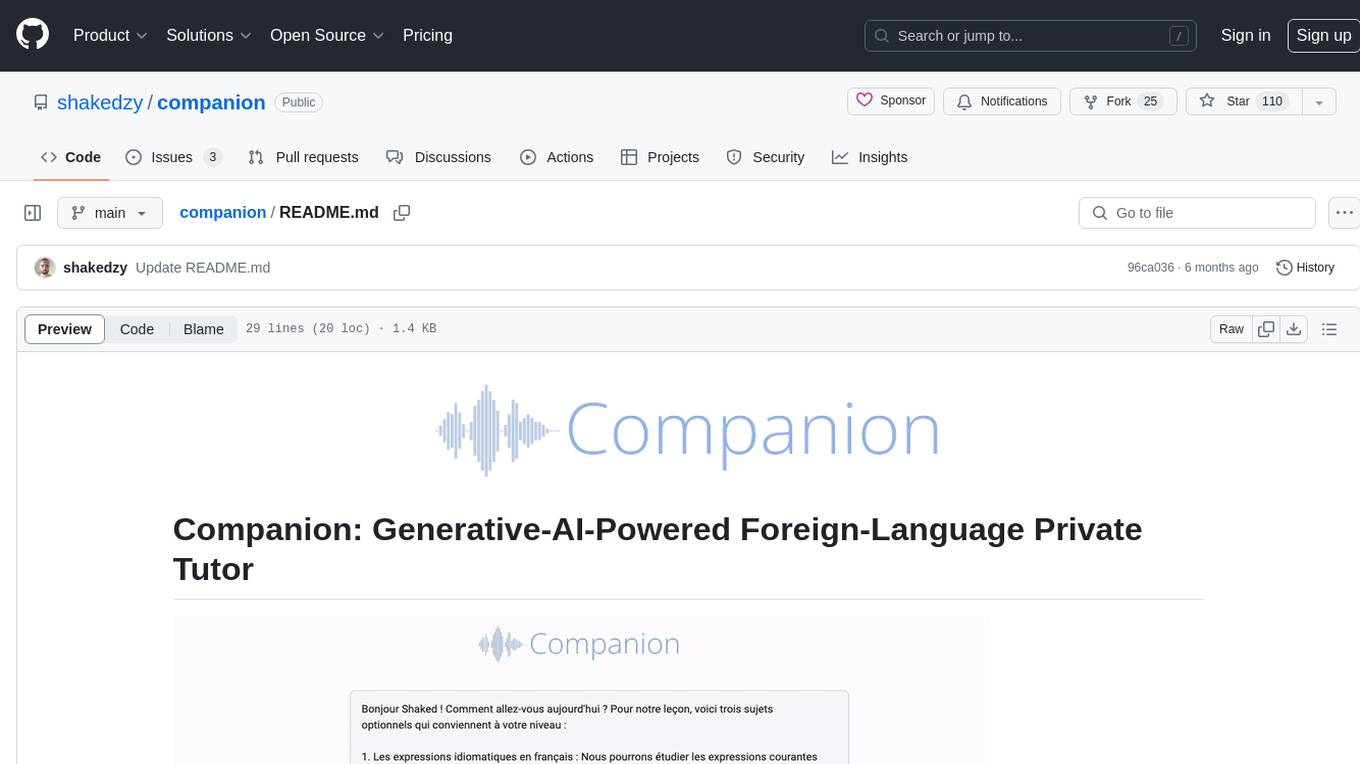
companion
Companion is a generative AI-powered tool that serves as a private tutor for learning a new foreign language. It utilizes OpenAI ChatGPT & Whisper and Google Text-to-Speech & Translate to enable users to write, talk, read, and listen in both their native language and the selected foreign language. The tool is designed to correct any mistakes made by the user and can be run locally or as a cloud service, making it accessible on mobile devices. Companion is distributed for non-commercial usage, but users should be aware that some of the APIs and services it relies on may incur charges based on usage.


















