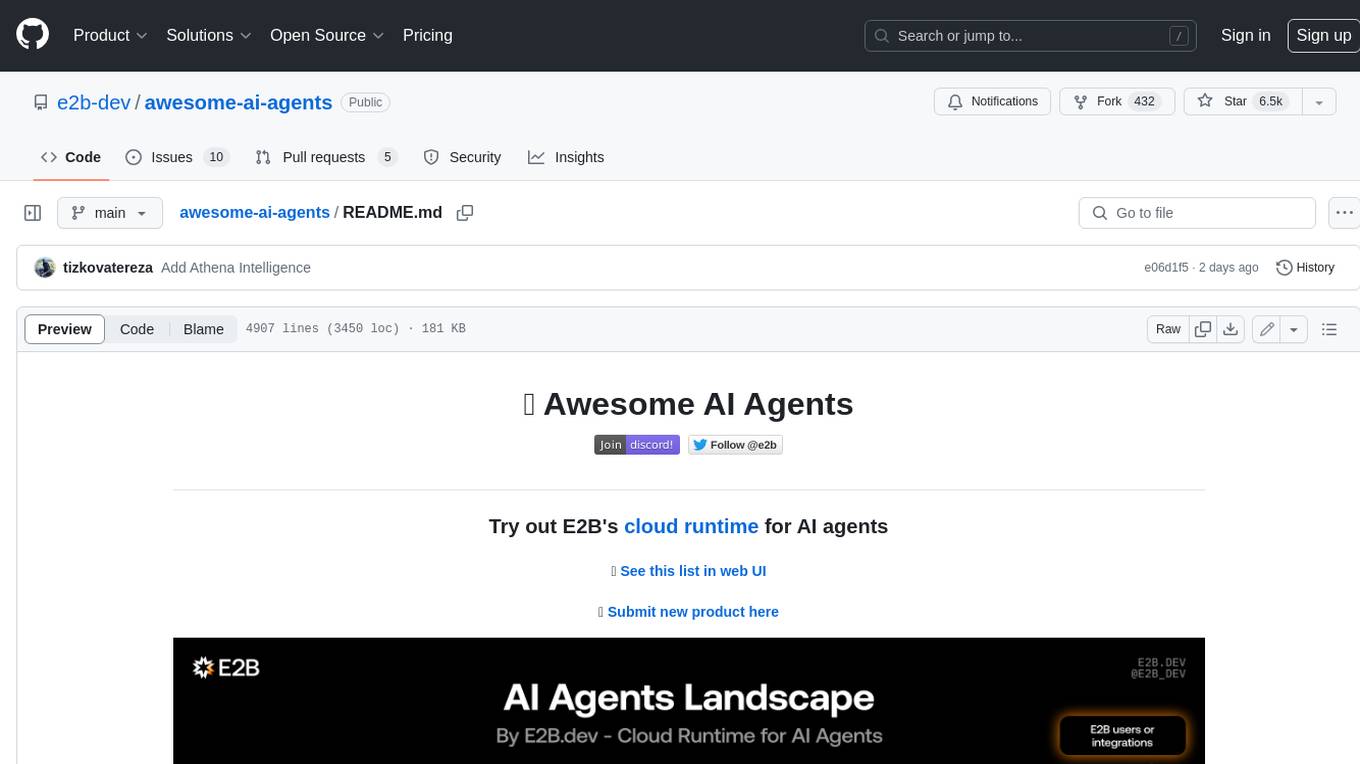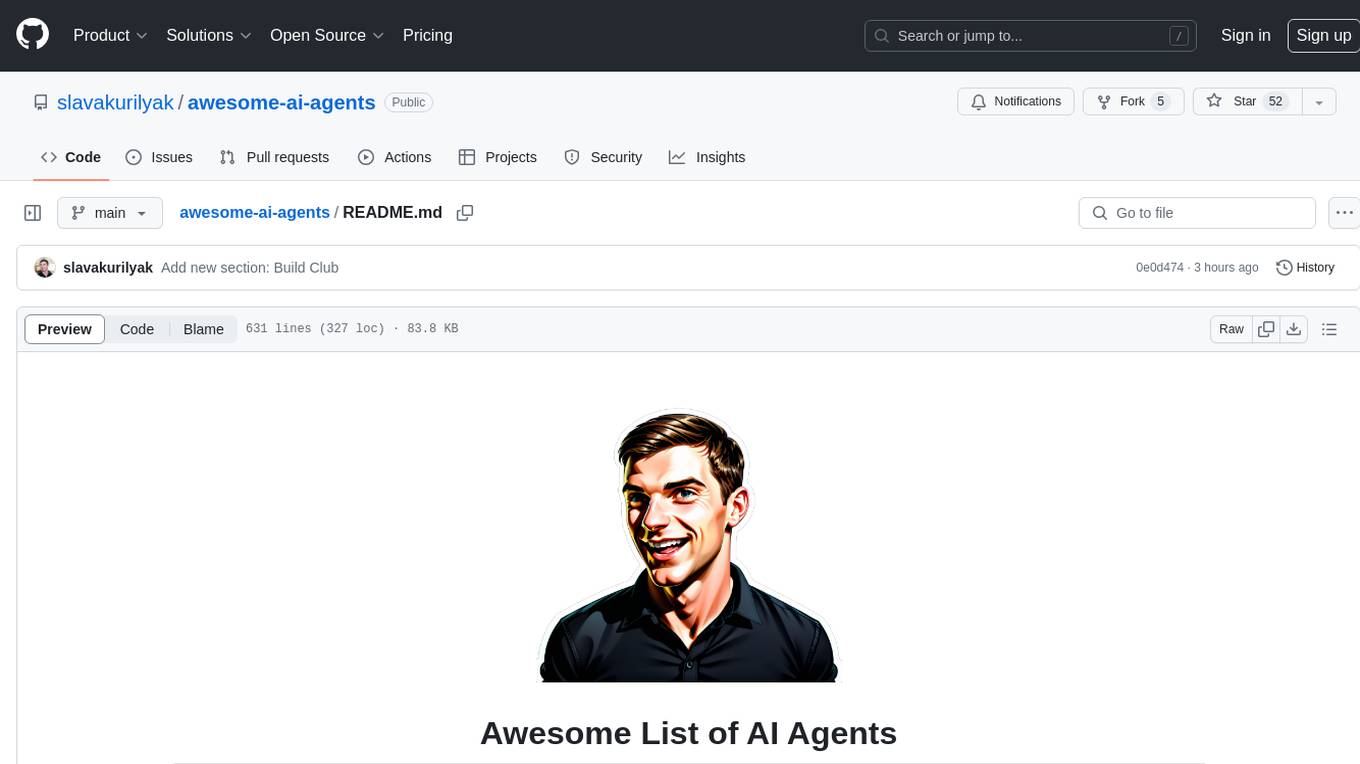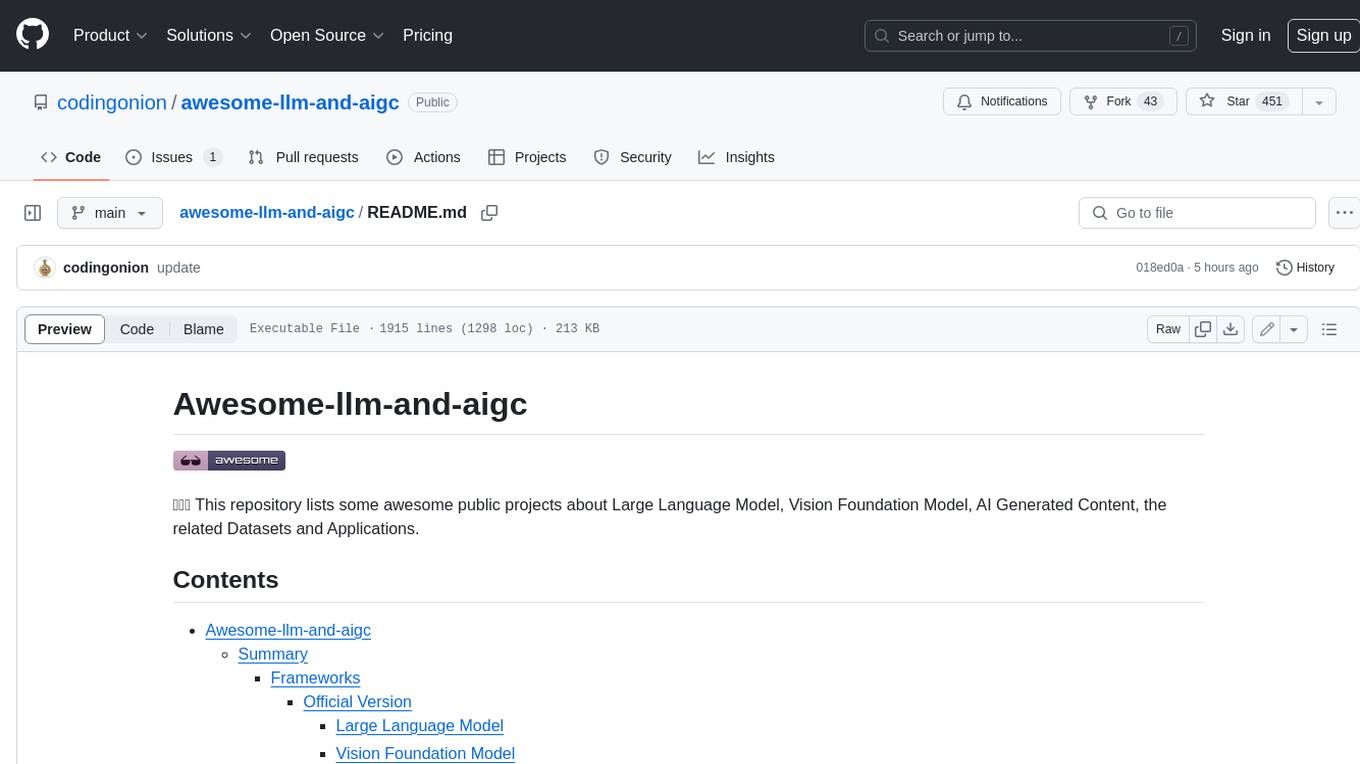Best AI tools for< Autocomplete Functions >
20 - AI tool Sites
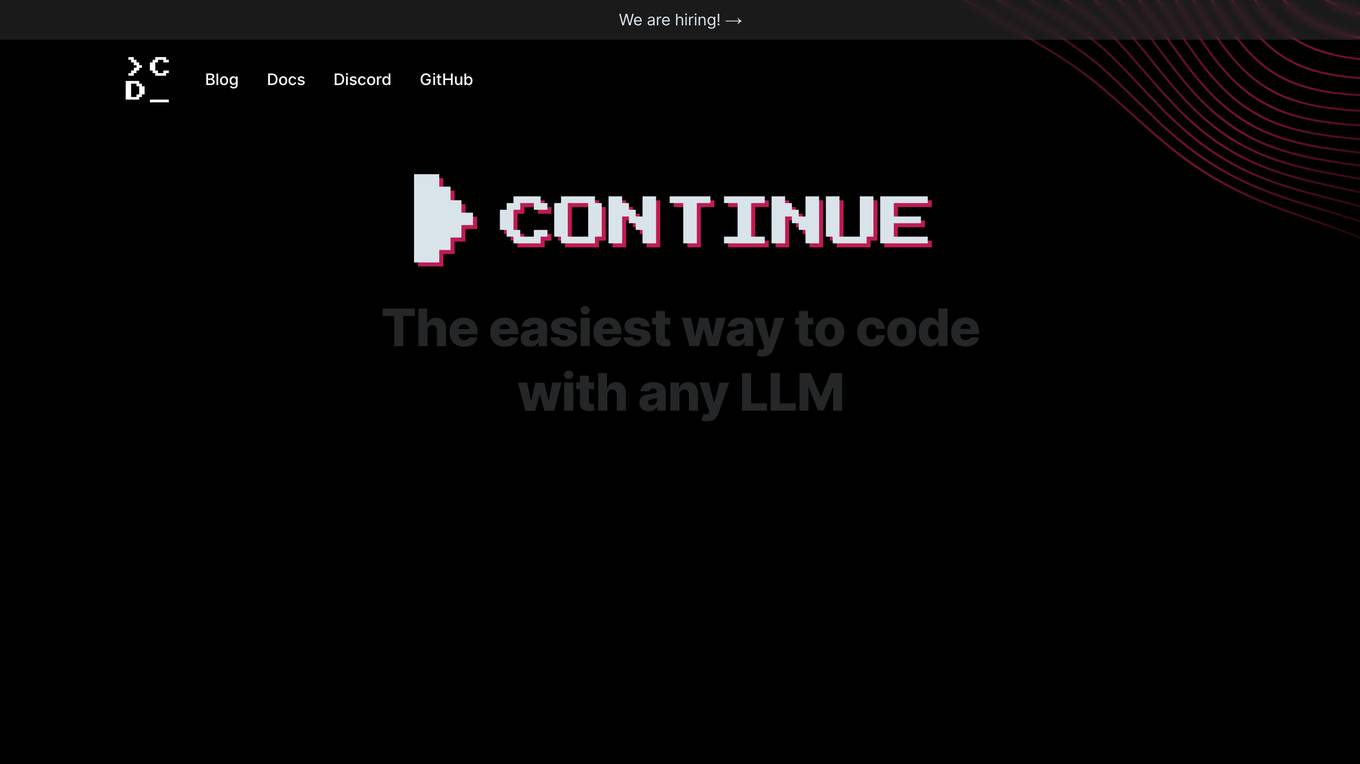
Codestral
Codestral is an open-source AI code assistant that allows developers to customize and optimize their coding experience. It enables users to connect various models and contexts to create personalized autocomplete and chat features within IDEs like VS Code and JetBrains. Codestral helps developers stay in flow by removing productivity barriers, accelerates development with a plug-and-play system, and empowers users to evolve their code assistant with new capabilities. With features like autocomplete, reference and chat, and code rewriting from natural language, Codestral enhances the coding process and boosts productivity.
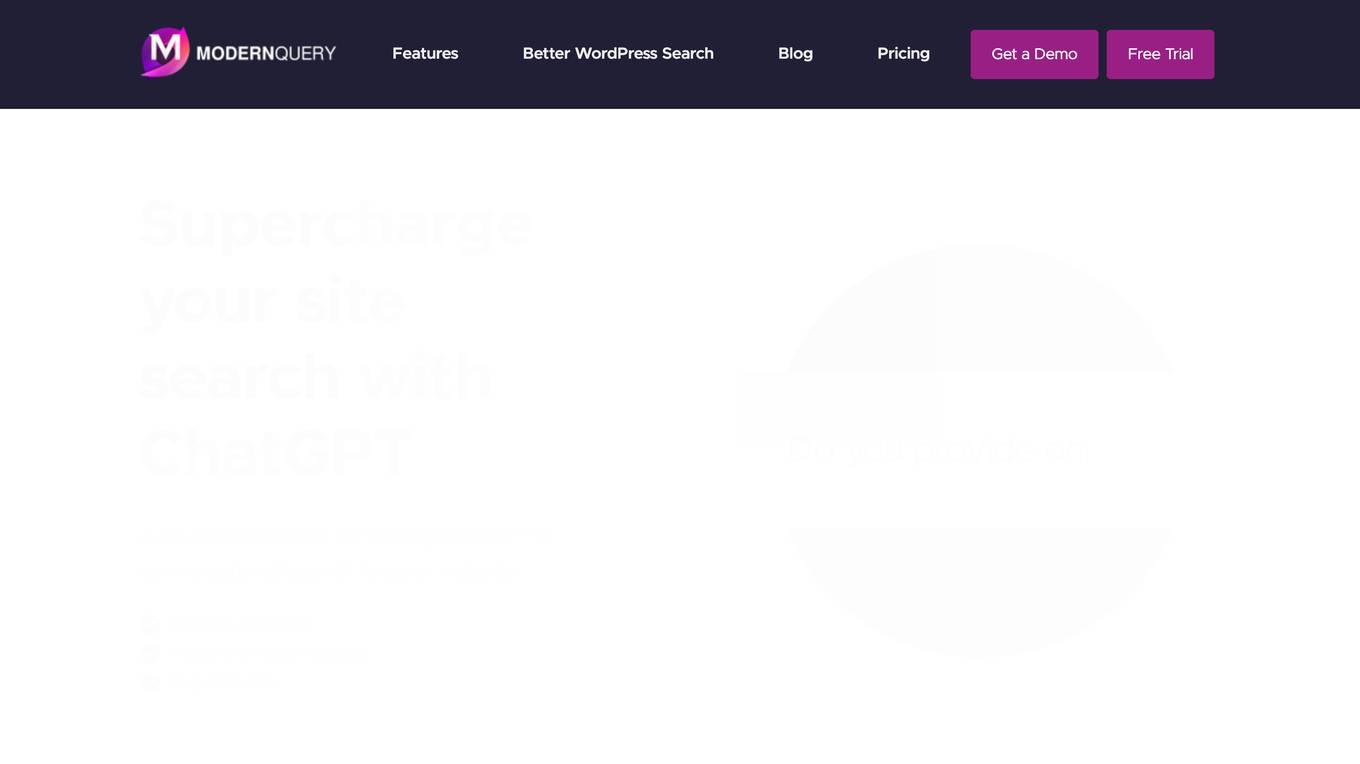
ModernQuery
ModernQuery is an AI-powered search solution that enhances website search functionality by integrating ChatGPT's conversational search technology. It offers a no-code solution, allowing users to easily implement the tool on their websites without any technical expertise. With features like plug-and-play integration, manual search result adjustments, and autocomplete functionality, ModernQuery aims to provide a better search experience for website visitors. The application supports popular CMS platforms like WordPress and Drupal, as well as custom website integrations through a simple JavaScript embed. By leveraging AI capabilities, ModernQuery helps websites deliver more relevant search results and improve user engagement.
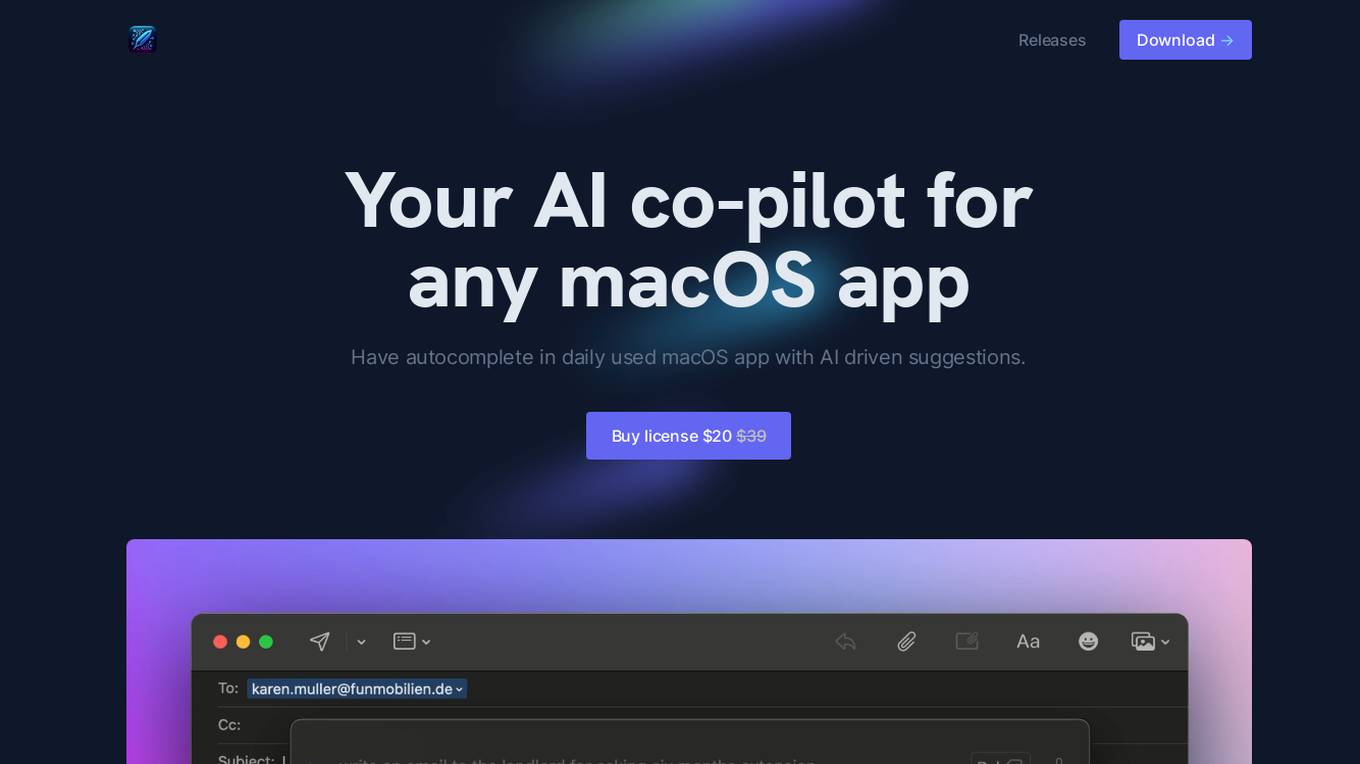
Infinipilot.AI
Infinipilot.AI is an AI co-pilot application designed for macOS users to enhance productivity and streamline various tasks. It offers features such as autocomplete, style and grammar fixes, translation, developer utilities, and AI-driven question answering. The application prioritizes privacy by using local language models and provides accessibility features like text-to-speech and speech-to-text functionalities. Infinipilot.AI integrates with various AI models like OpenAI and Claude, ensuring efficient performance and continuous updates. The application also offers discounts for students and non-profit organizations, along with a 14-day money-back guarantee.
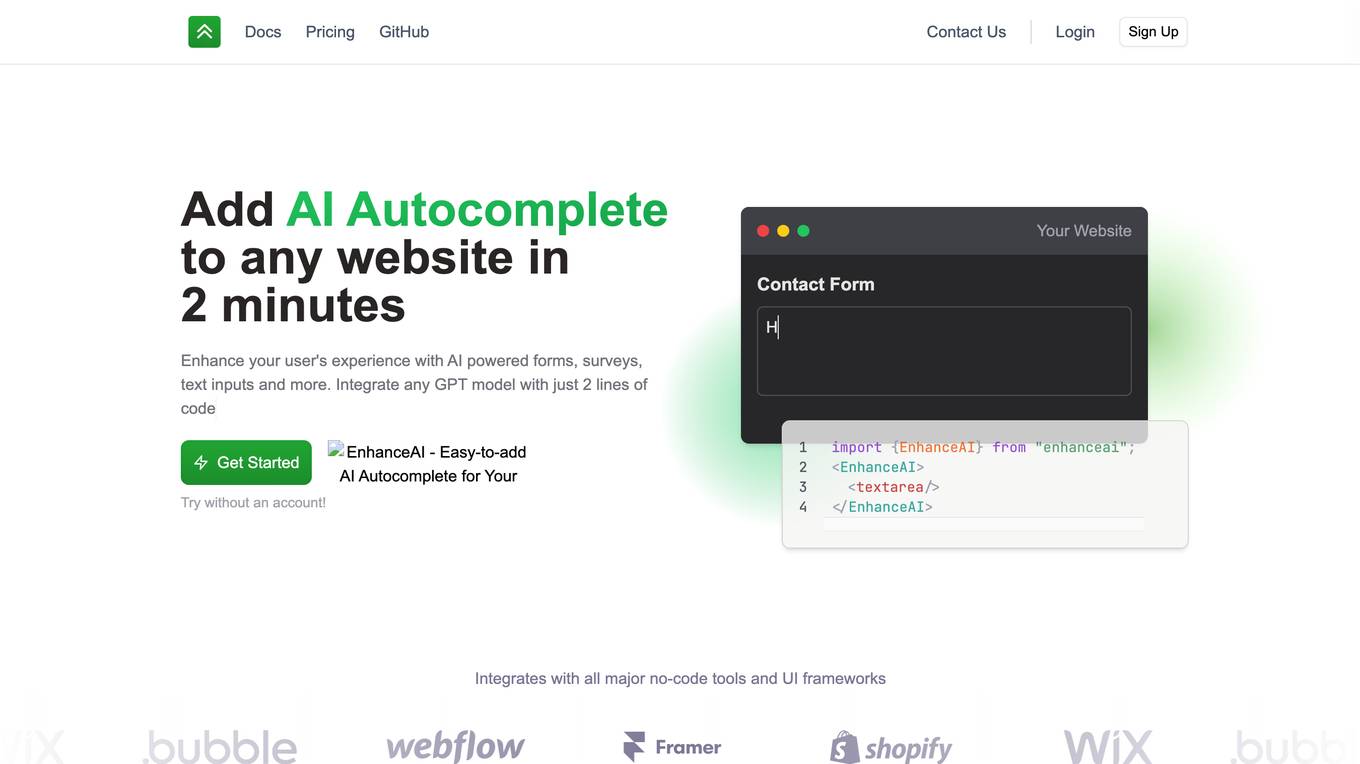
EnhanceAI
EnhanceAI is a tool that allows you to add AI-powered autocomplete to any website in just 2 minutes. It integrates with all major no-code tools and UI frameworks, and it's easy to use. Just add a few lines of code to your website, and you're good to go. EnhanceAI uses OpenAI's GPT models, so you can be sure that you're getting the most accurate and up-to-date AI technology. With EnhanceAI, you can create AI-powered forms, surveys, text inputs, and more. You can also use EnhanceAI to generate creative content, such as art prompts and sales copy. EnhanceAI is the perfect tool for anyone who wants to add AI to their website or product.
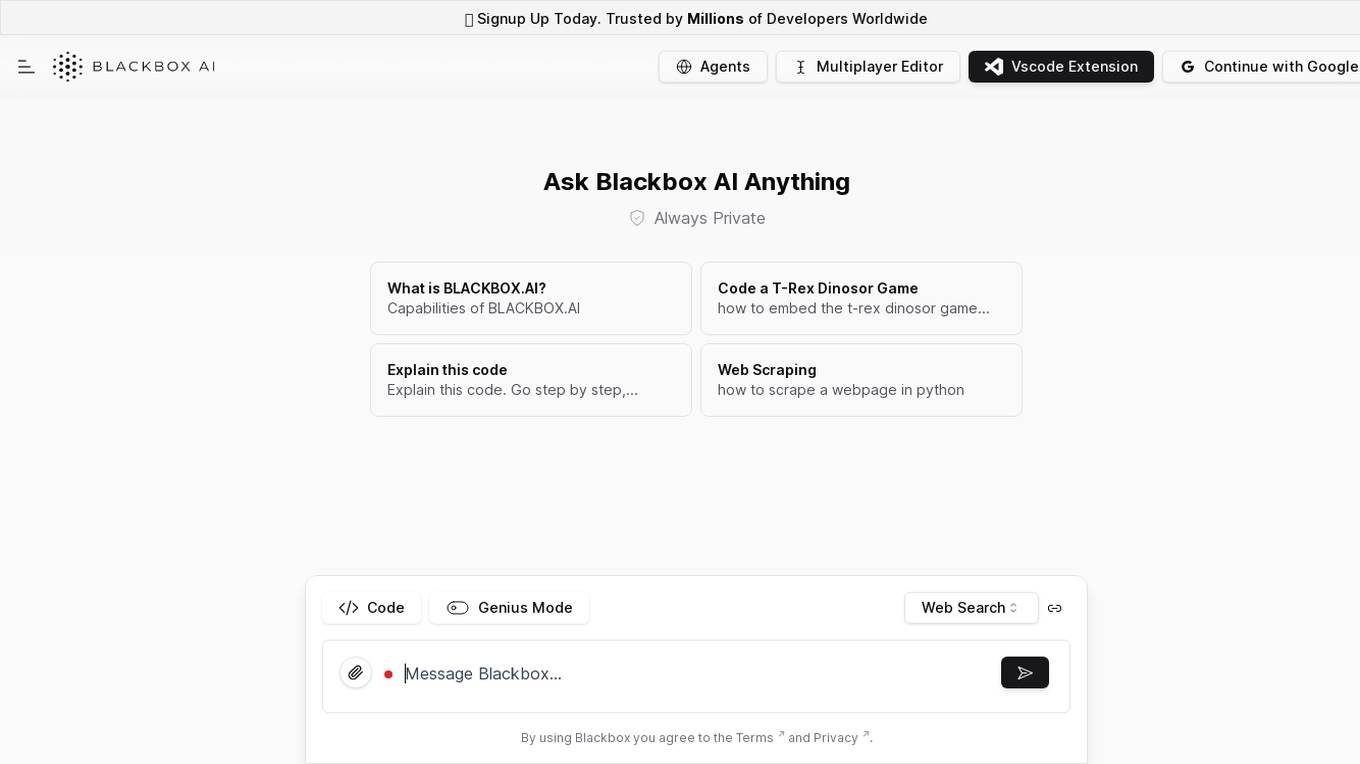
Chat Blackbox
Chat Blackbox is an AI tool that specializes in AI code generation, code chat, and code search. It provides a platform where users can interact with AI to generate code, discuss code-related topics, and search for specific code snippets. The tool leverages artificial intelligence algorithms to enhance the coding experience and streamline the development process. With Chat Blackbox, users can access a wide range of features to improve their coding skills and efficiency.
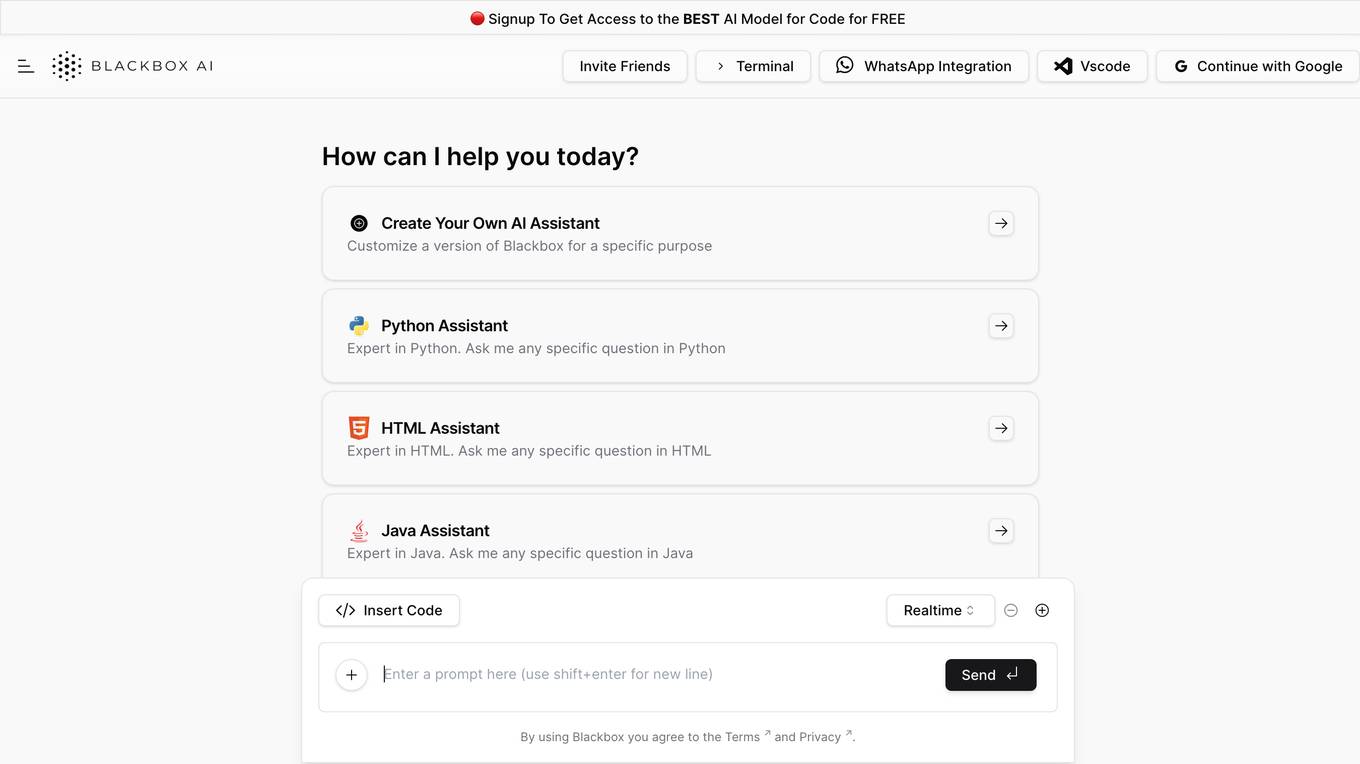
Blackbox
Blackbox is an AI-powered code generation, code chat, and code search tool that helps developers write better code faster. With Blackbox, you can generate code snippets, chat with an AI assistant about code, and search for code examples from a massive database.
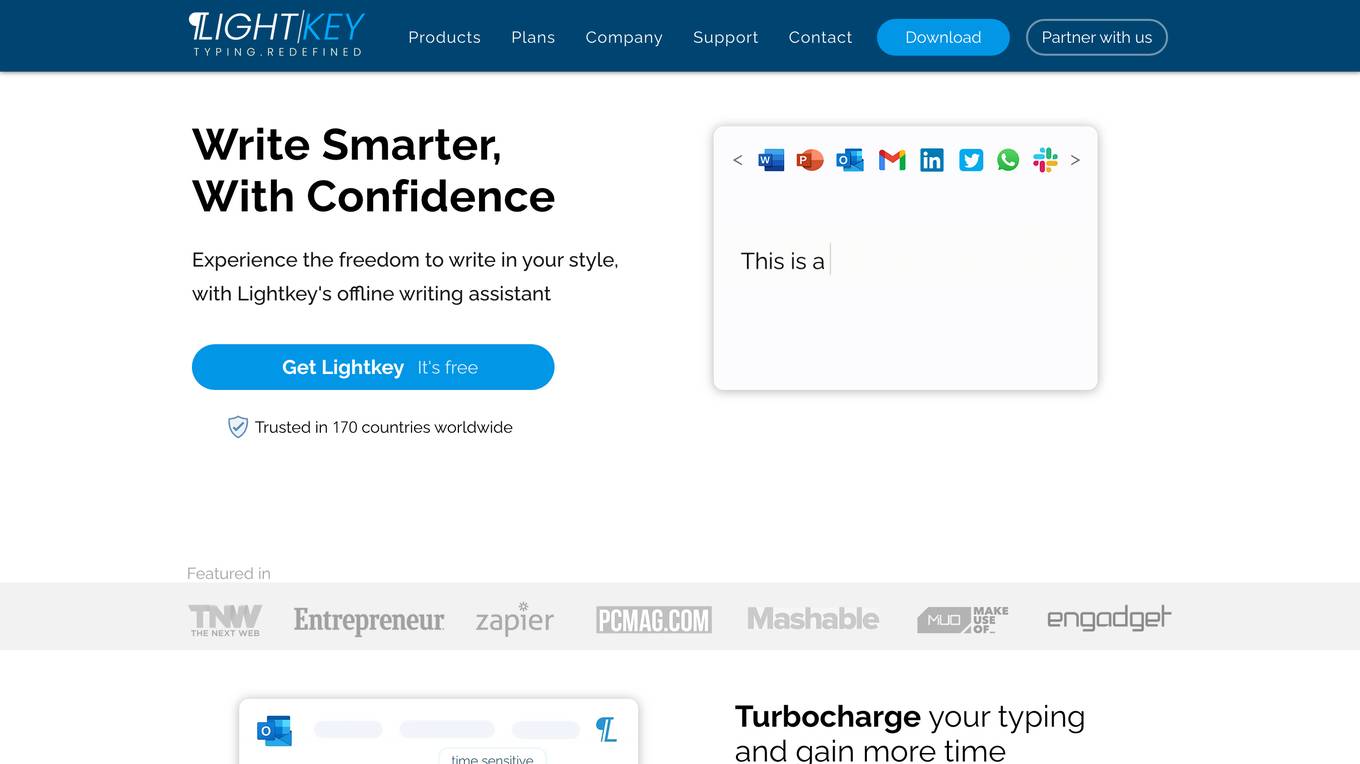
Lightkey
Lightkey is an AI-powered writing assistant that helps users write faster and more accurately. It learns your unique writing style and gradually predicts up to 18 words including punctuation marks, allowing you to compose your content faster, with confidence. Lightkey also corrects your mistakes in real-time, so you don't need to pause, go back and fix them. This helps you maintain your focus and preserve your line of thought. Additionally, Lightkey supports over 60 industry-oriented content domains, so it can help you write in your own unique voice and style. Lightkey is available as a free download for Windows, Mac, and iOS. It also has extensions for Chrome and Edge, so you can use it on millions of websites.
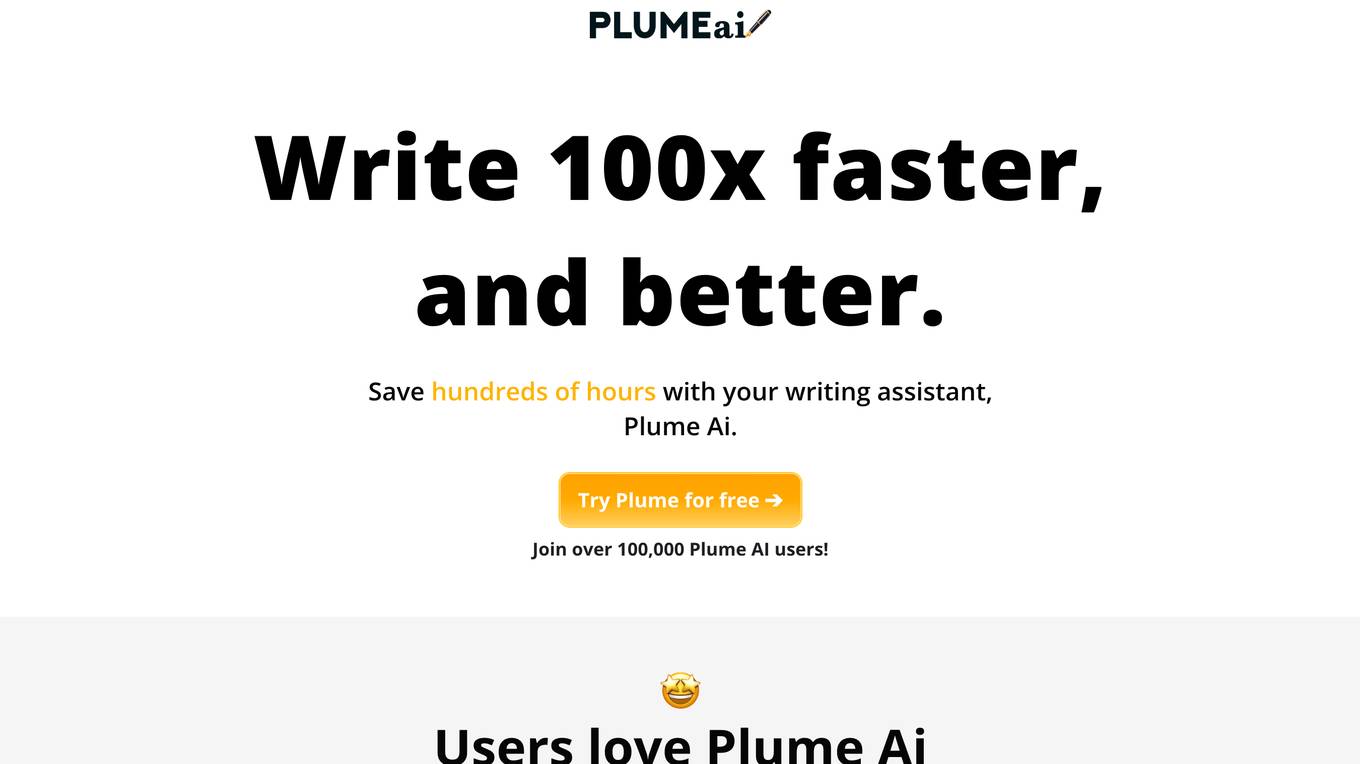
Plume AI
Plume AI is a writing assistant that helps you write better, faster, and more efficiently. It uses artificial intelligence to analyze your writing and provide suggestions for improvement. Plume AI can help you with a variety of writing tasks, including emails, social media posts, blog posts, and even creative writing.
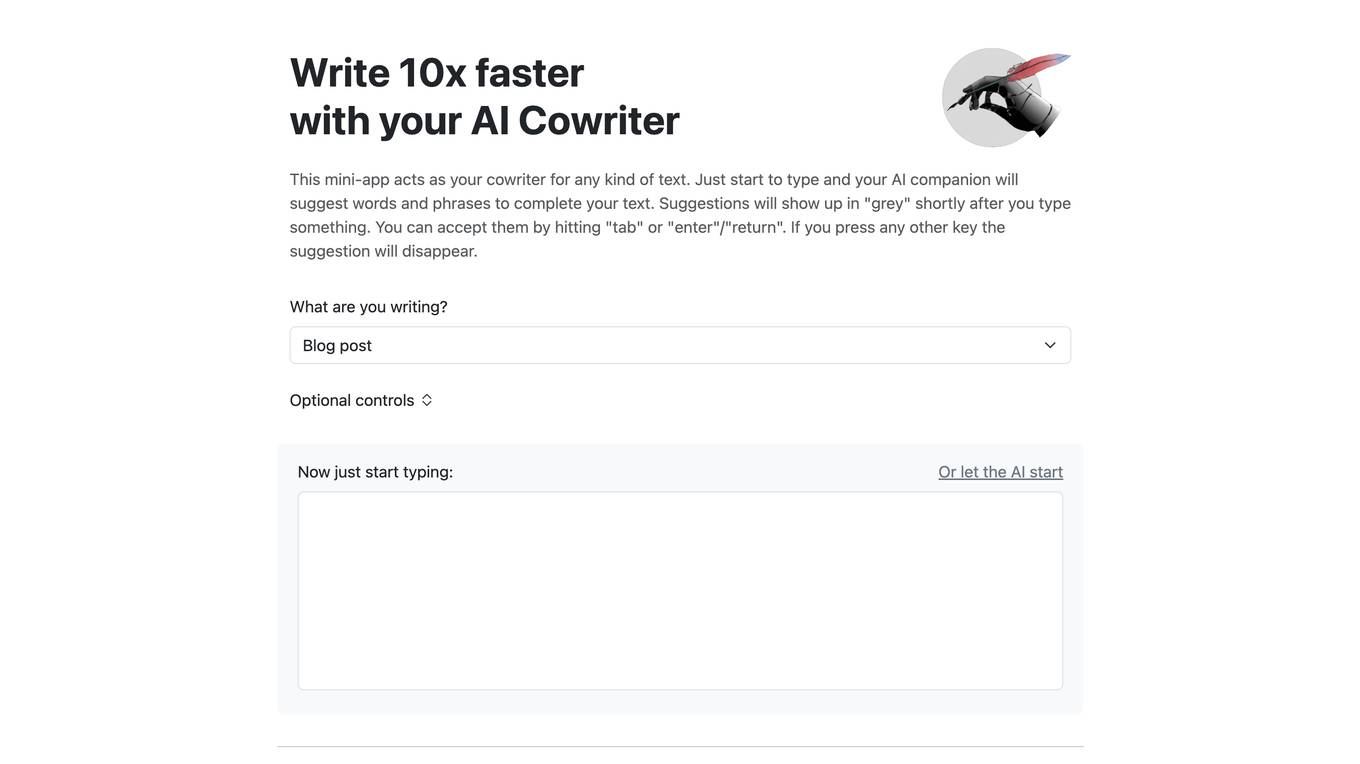
AI Cowriter
AI Cowriter is a mini-app that acts as your cowriter for any kind of text. It suggests words and phrases to complete your text, helping you write 10x faster. Suggestions appear in grey shortly after you type and can be accepted by hitting tab or enter/return. You can specify the type of text you're writing (e.g., blog post, LinkedIn post, tweet, email, or other) and provide optional controls such as a topic or title, writing style, audience, and ideas/notes. The app is open-source and available on GitHub. If you find it useful, you can support the developer by buying them a coffee.
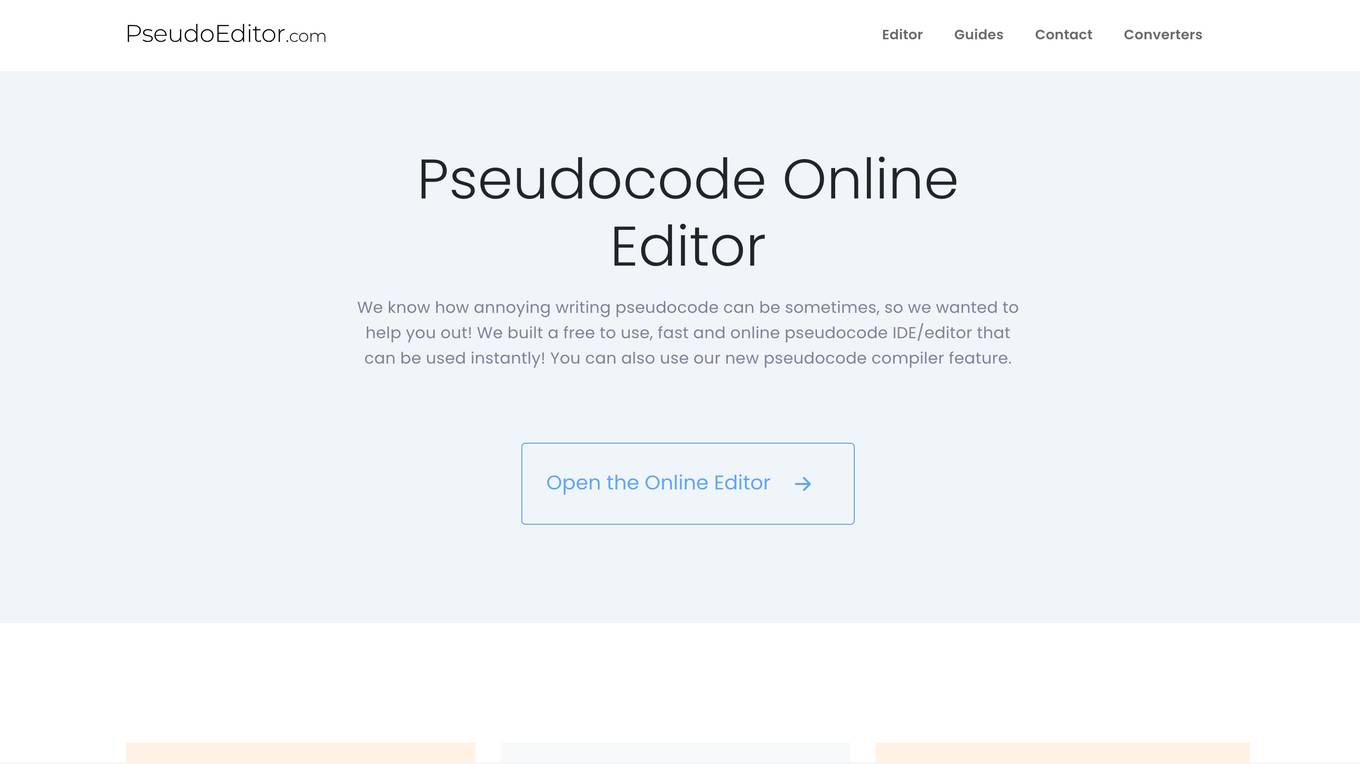
PseudoEditor
PseudoEditor is a free, fast, and online pseudocode IDE/editor designed to assist users in writing and debugging pseudocode efficiently. The tool includes dynamic syntax highlighting, code saving, error highlighting, and a pseudocode compiler feature. With a smooth interface and various tools, PseudoEditor aims to enhance the coding experience and help users write pseudocode up to 5x faster than traditional methods. The platform is supported by ads to remain free for all users.
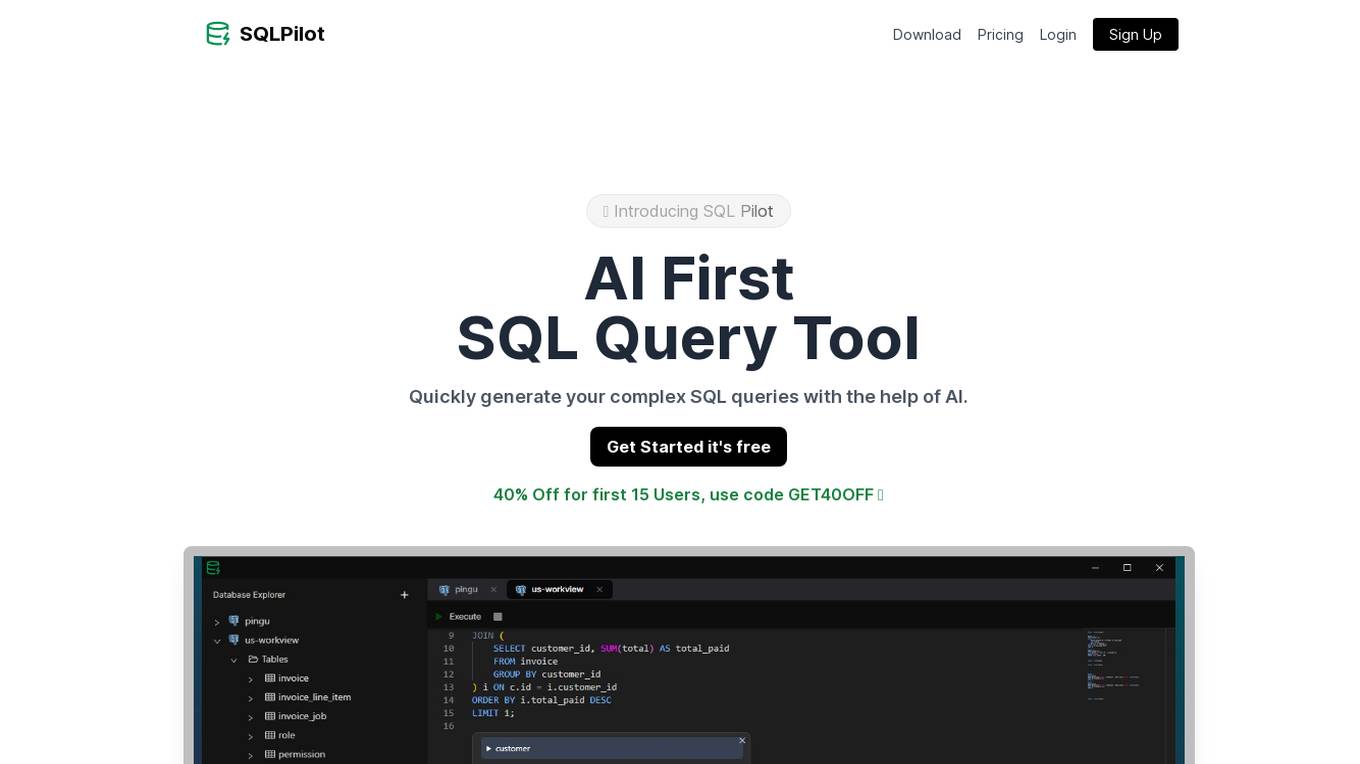
SQLPilot
SQLPilot is an AI-first SQL editor that leverages artificial intelligence to help users quickly generate complex SQL queries. The tool supports multiple GPT models, offers SQL autocomplete, ensures privacy and security by not storing user data, and allows users to download query results in CSV format. With SQLPilot, users can write prompts in natural language, mention required tables, and let the AI model generate the query with all the necessary context. Testimonials from users highlight the tool's efficiency, accuracy, and time-saving capabilities in database management.
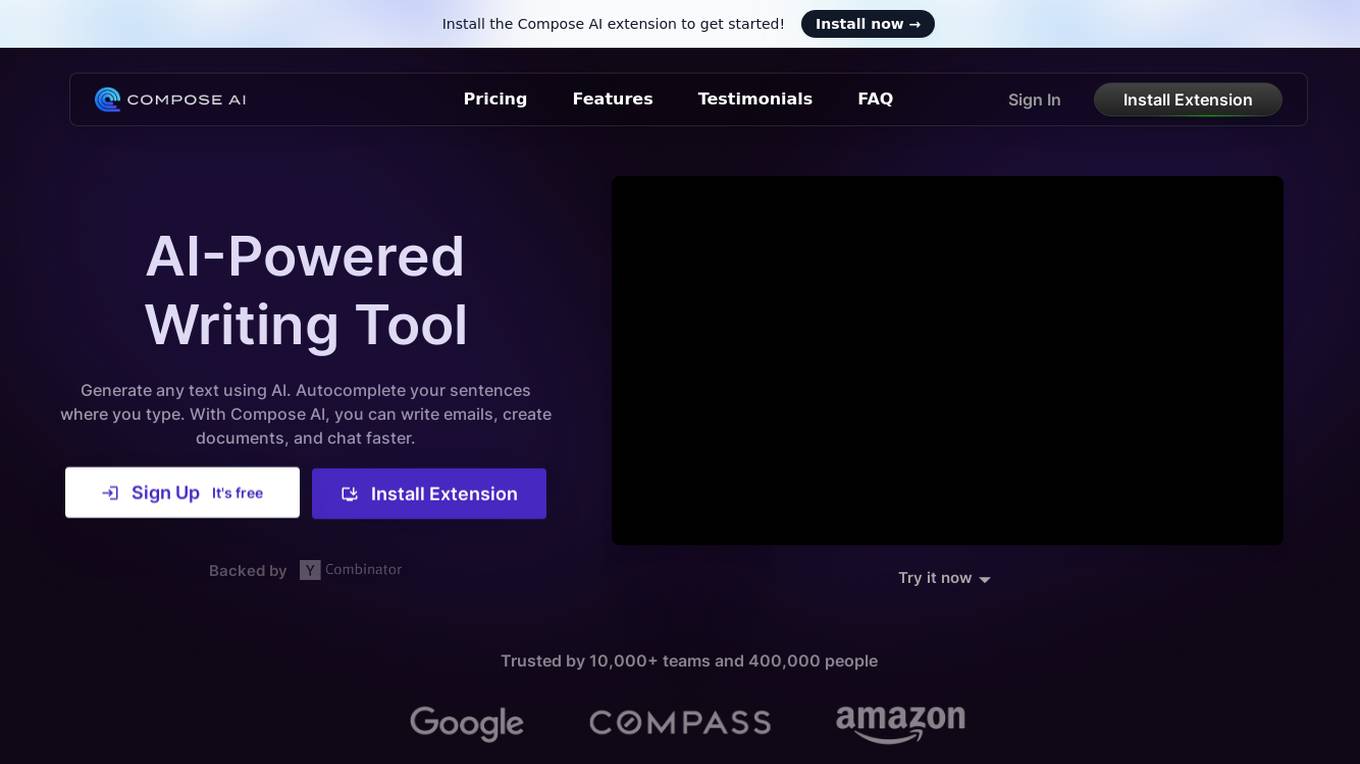
Compose AI
Compose AI is an AI-powered writing tool that helps you write faster and better. It can autocomplete your sentences, generate any text using AI, and personalize your writing style. Compose AI is free to use and integrates with all of your favorite tools.
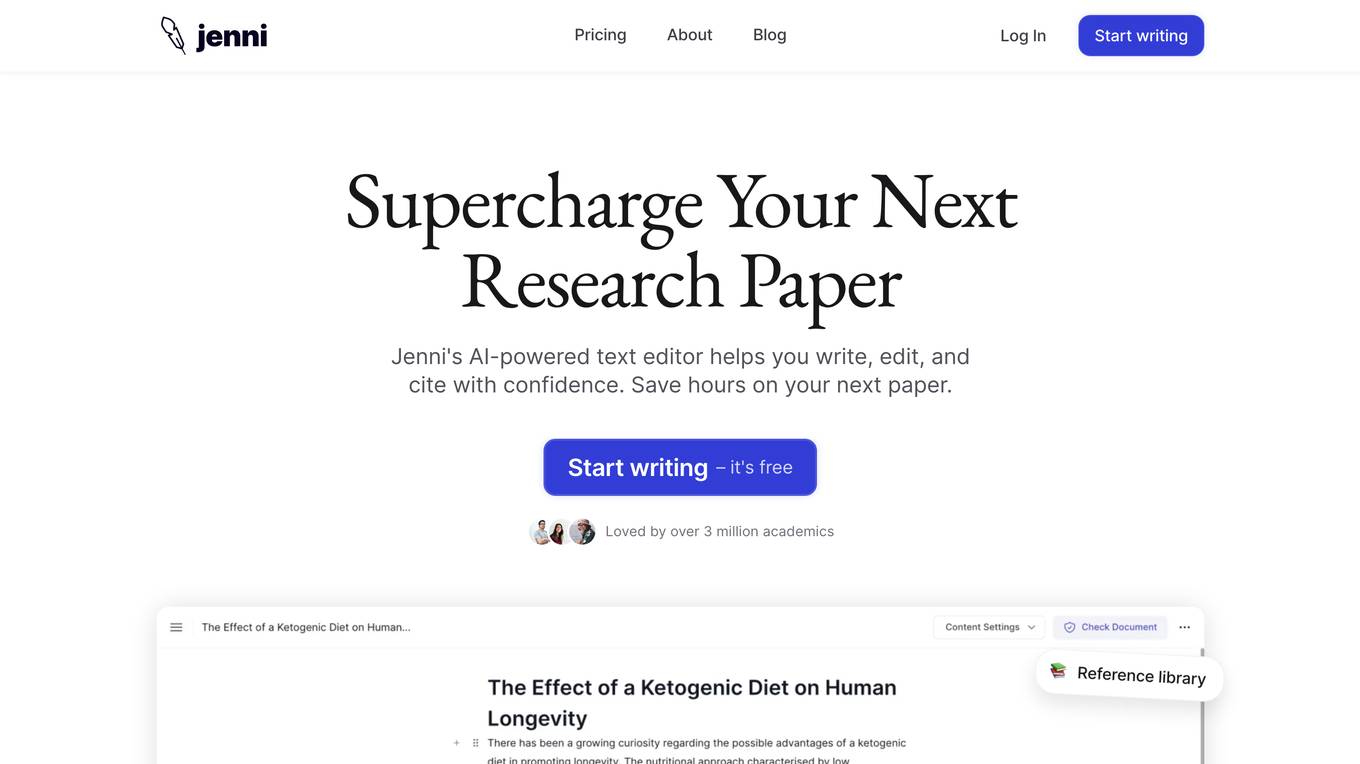
Jenni
Jenni is an AI-powered text editor that helps you write, edit, and cite with confidence. It offers a range of features to enhance your research and writing capabilities, including autocomplete, in-text citations, paraphrasing, and a reference library. Trusted by universities and businesses worldwide, Jenni has helped over 3 million academics write over 970 million words.
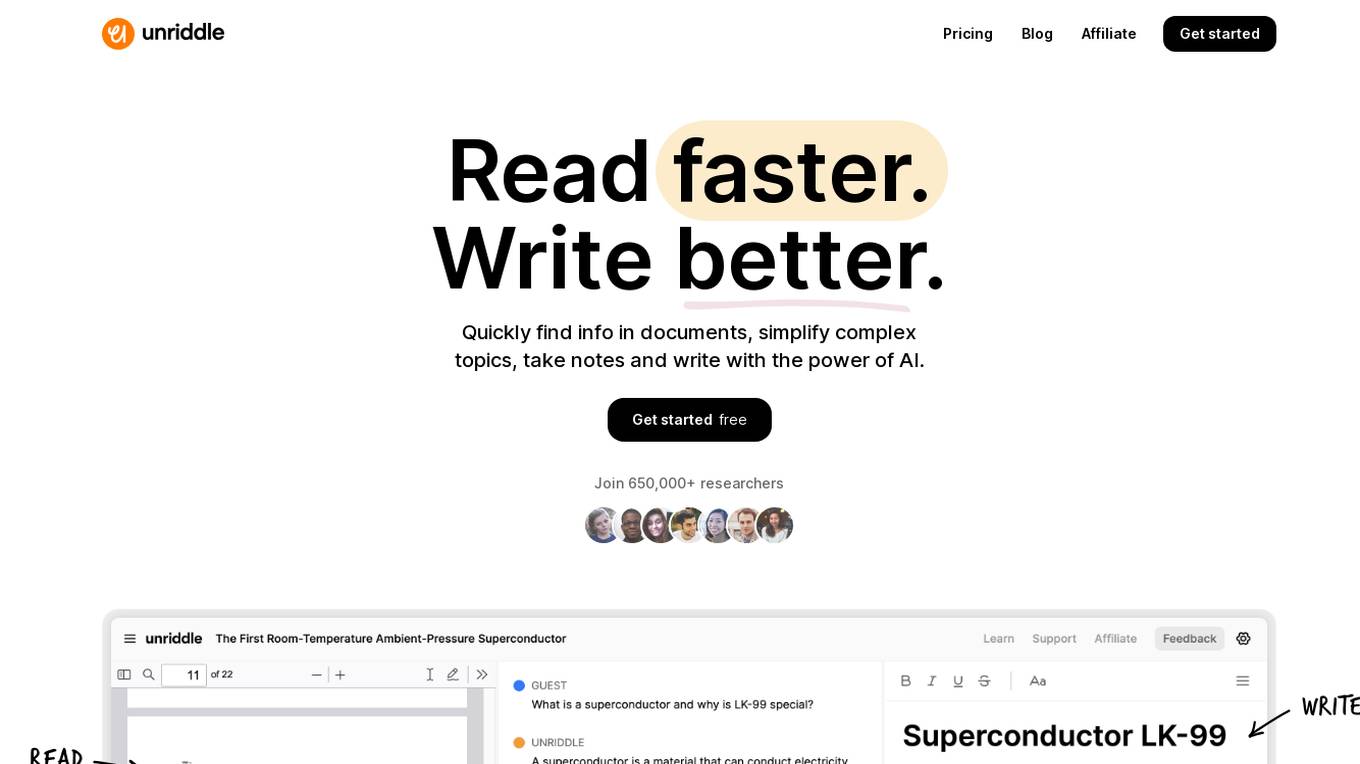
Unriddle
Unriddle is an AI-powered research and writing tool that helps users quickly find, summarize, and understand information from documents. It uses natural language processing and machine learning to generate AI assistants that can be placed on top of any document, providing users with real-time insights and summaries. Unriddle also offers a variety of features to help users write better, including AI-powered autocomplete and grammar checking. With Unriddle, users can save time on research and writing, and produce higher-quality work.
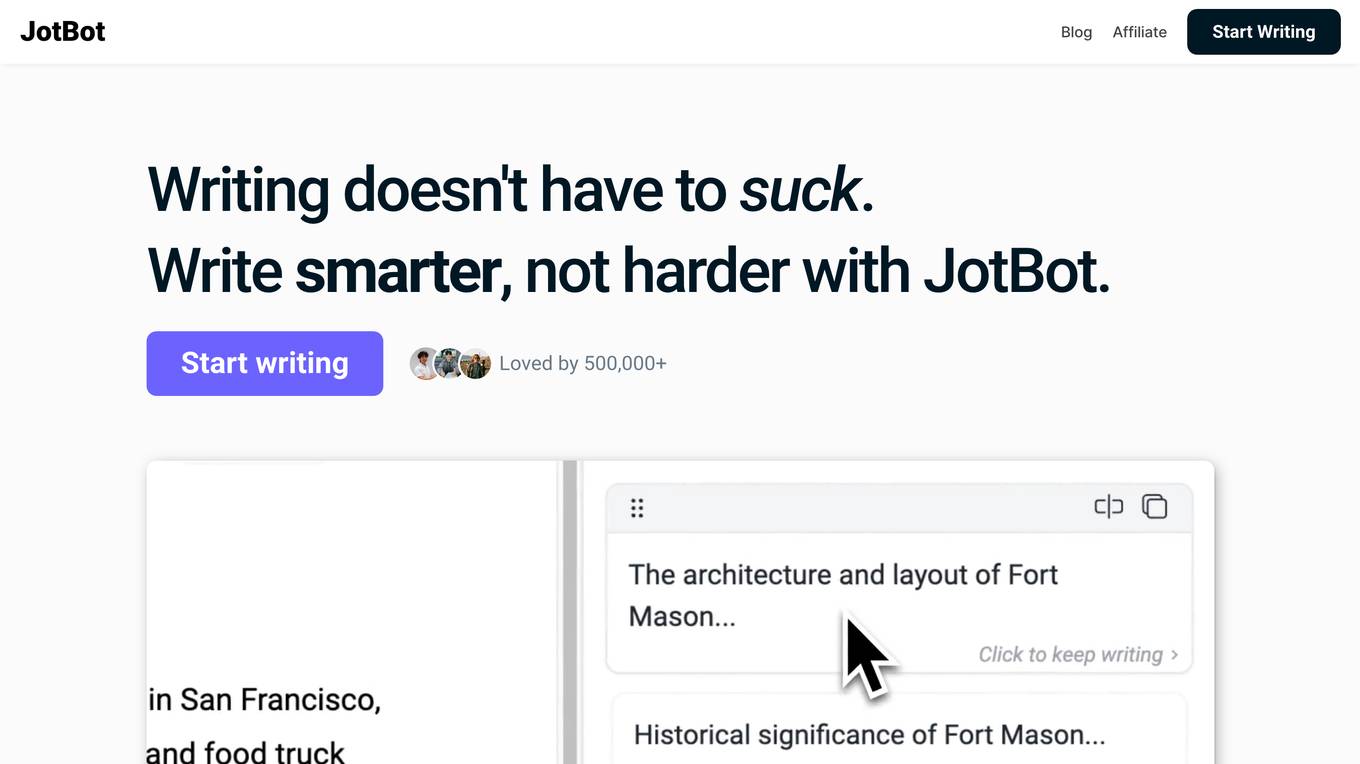
JotBot AI
JotBot is an AI writing tool that assists users in writing and research tasks by handling the struggle of finding the right words and sources. It offers features such as AI autocomplete, finding and citing sources, generating drafts in the user's voice, chat assistance, AI commands for writing and editing, and automatic note-taking. JotBot is trusted by top universities and businesses, with over 750,000 users leveraging its capabilities to enhance their writing process.
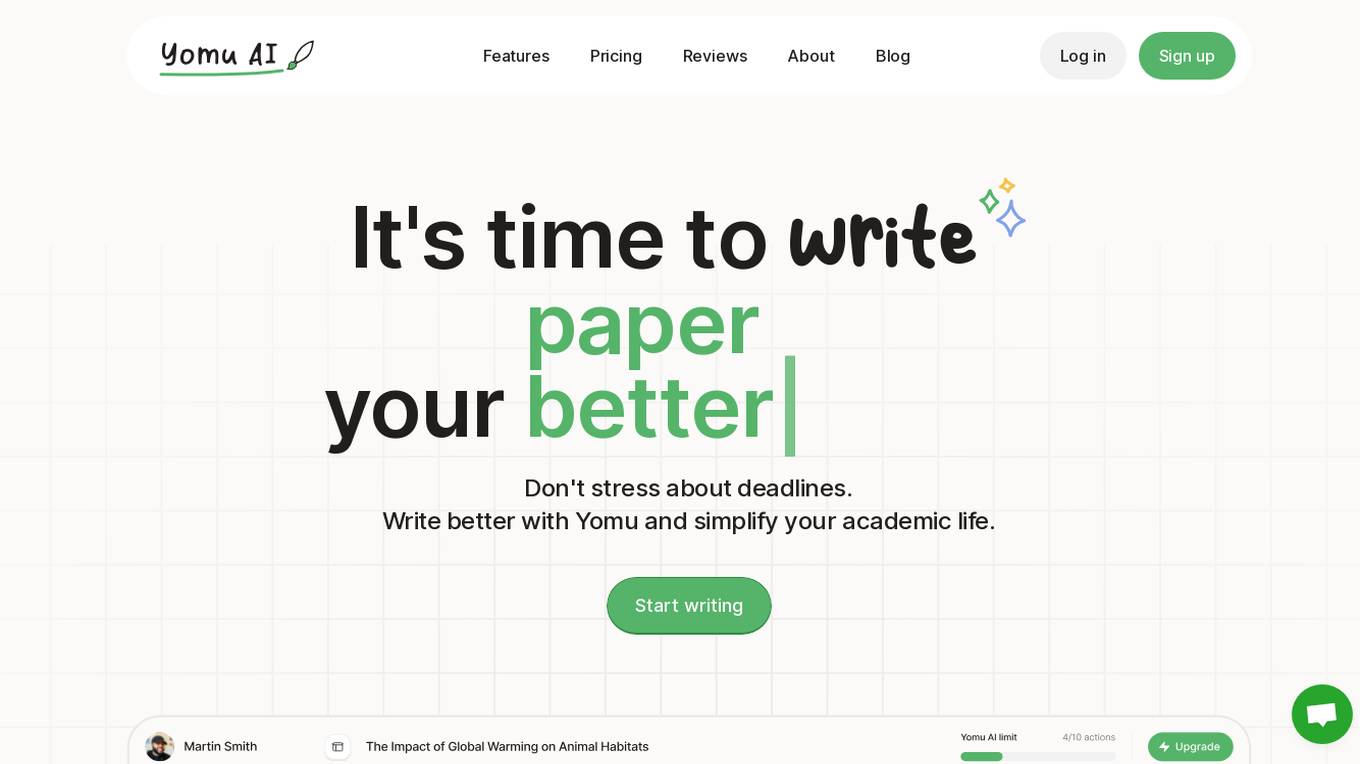
Yomu AI
Yomu AI is an AI-powered writing assistant designed to help users write better essays, papers, and academic writing. It offers features such as an intelligent Document Assistant, AI autocomplete, paper editing tools, citation tool, plagiarism checker, and more. Yomu aims to simplify academic writing, enhance productivity, and ensure originality and authenticity in the users' work.
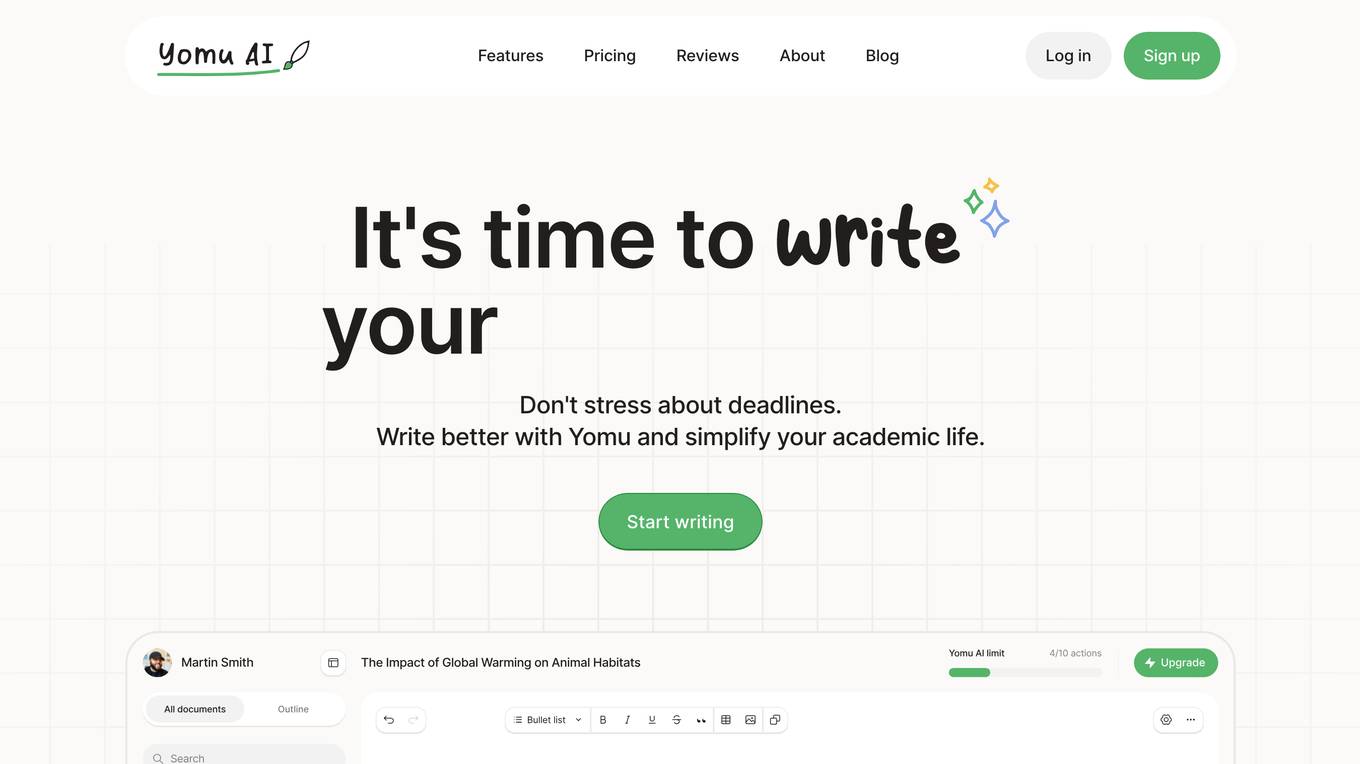
Yomu AI
Yomu is an AI-powered writing assistant designed to help users with academic writing tasks such as writing essays and papers. It offers features like an intelligent Document Assistant, AI autocomplete, paper editing tools, citation tool, plagiarism checker, and more. Yomu aims to simplify the academic writing process by providing AI-powered assistance to enhance writing quality and originality.
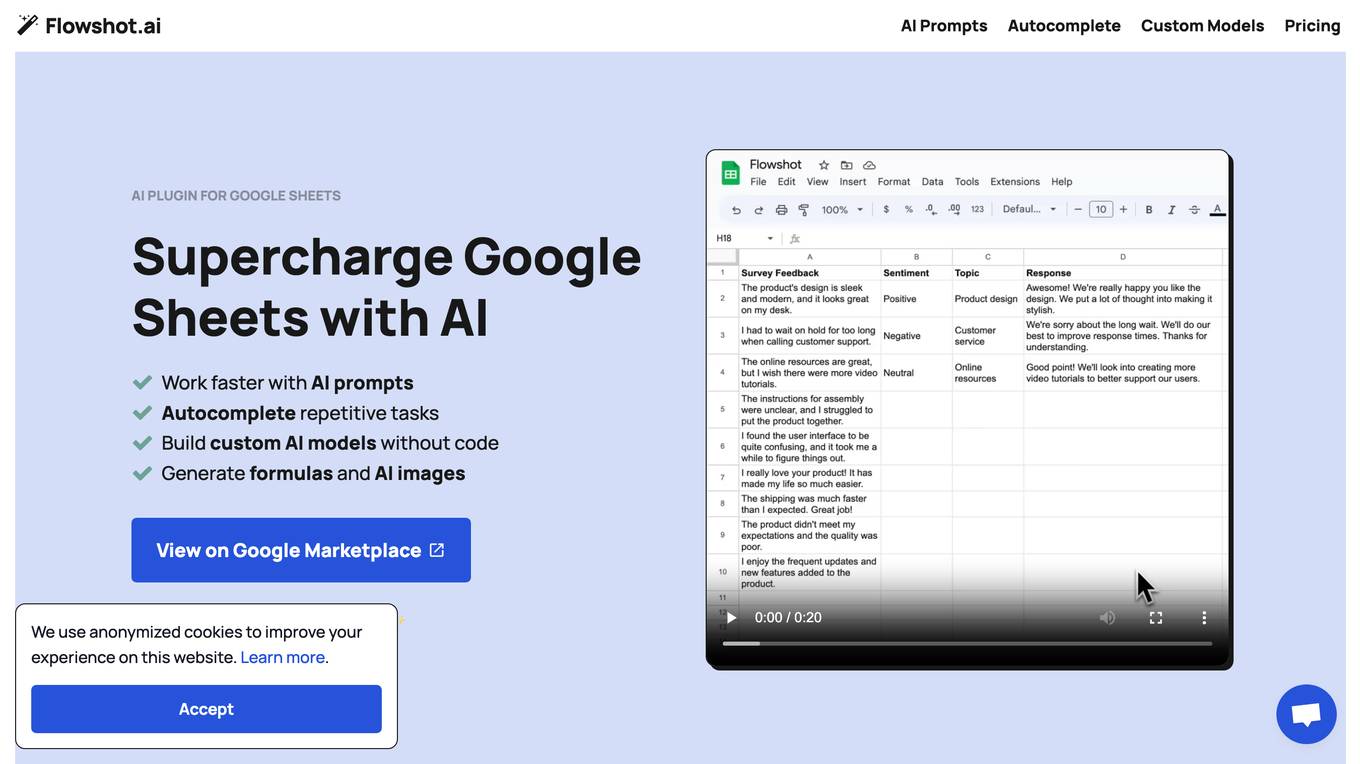
Flowshot
Flowshot is an AI plugin for Google Sheets that allows users to supercharge their spreadsheets with AI. With Flowshot, users can work faster with AI prompts, autocomplete repetitive tasks, build custom AI models without code, and generate formulas and AI images. Flowshot is used by organizations of all shapes and sizes and has been rated 5 stars by its customers.
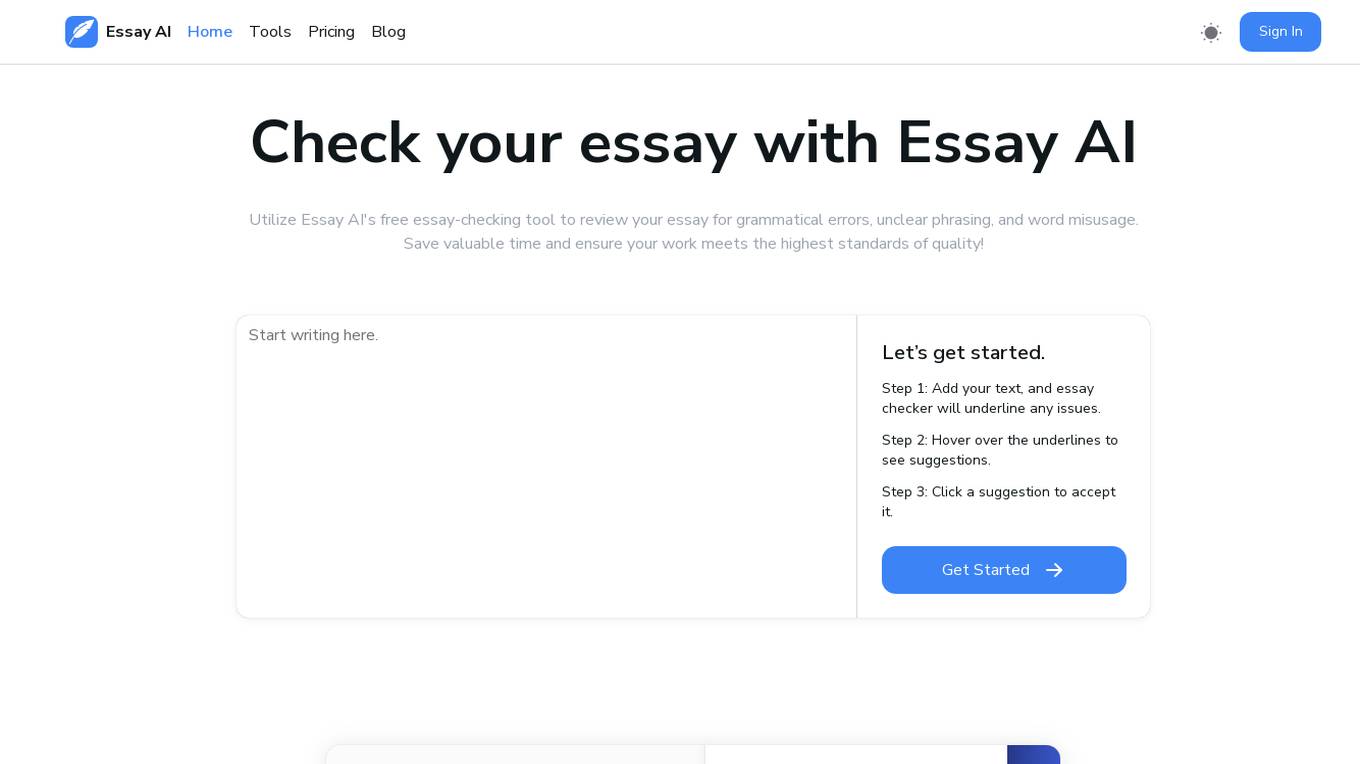
Essay AI
Essay AI is a free essay-checking tool designed to help users review their essays for grammatical errors, unclear phrasing, and word misusage. It offers features such as AI autocomplete, conversation engagement, source citation, paraphrasing, rewriting, and outline building. The tool aims to save users valuable time and ensure their work meets high-quality standards. Trusted by top universities, Essay AI streamlines the essay writing process and provides instant feedback to improve writing skills.
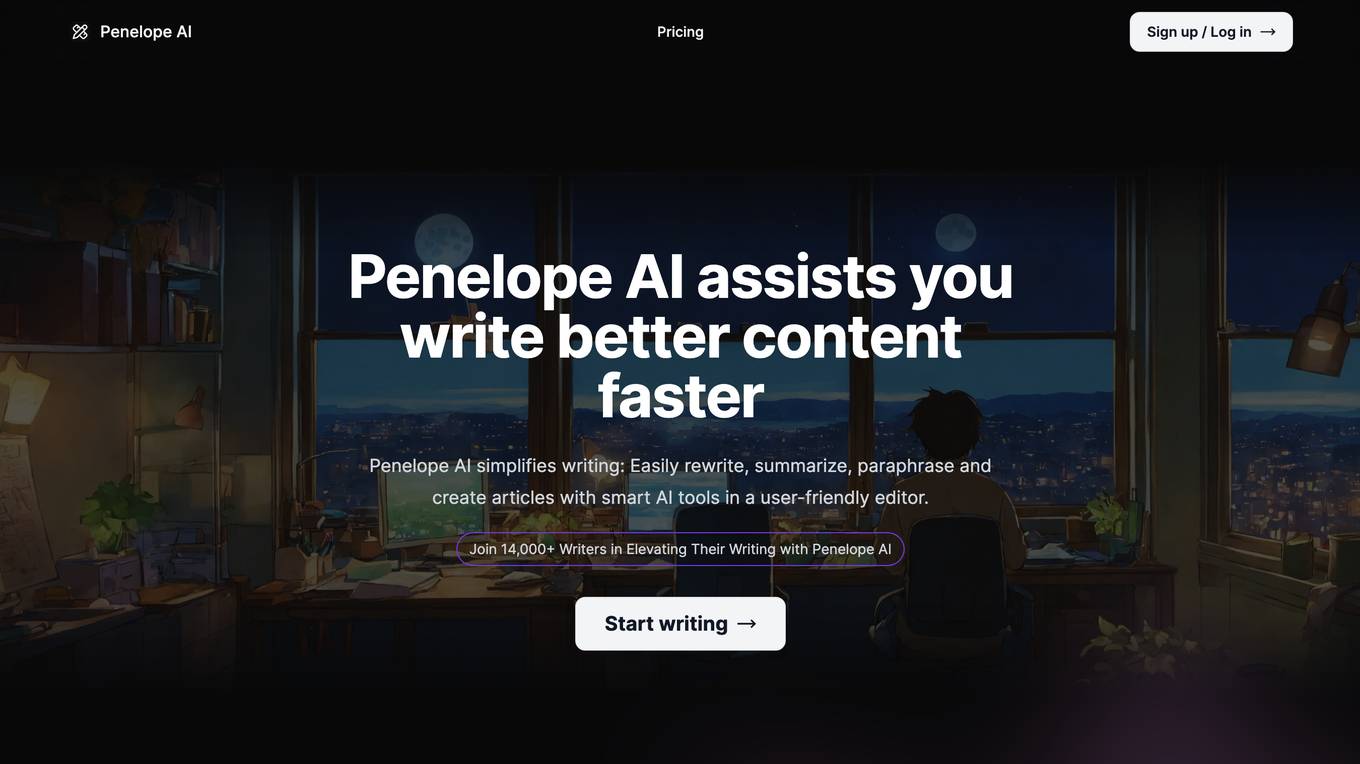
Penelope AI
Penelope AI is a writing assistant tool that helps users write better content faster. It offers a suite of AI-driven tools, including an autocomplete feature, a PDF chat feature, and an AI-powered paraphrasing and summarizing tool. Penelope AI is designed to help users save time and improve the quality of their writing.
20 - Open Source AI Tools
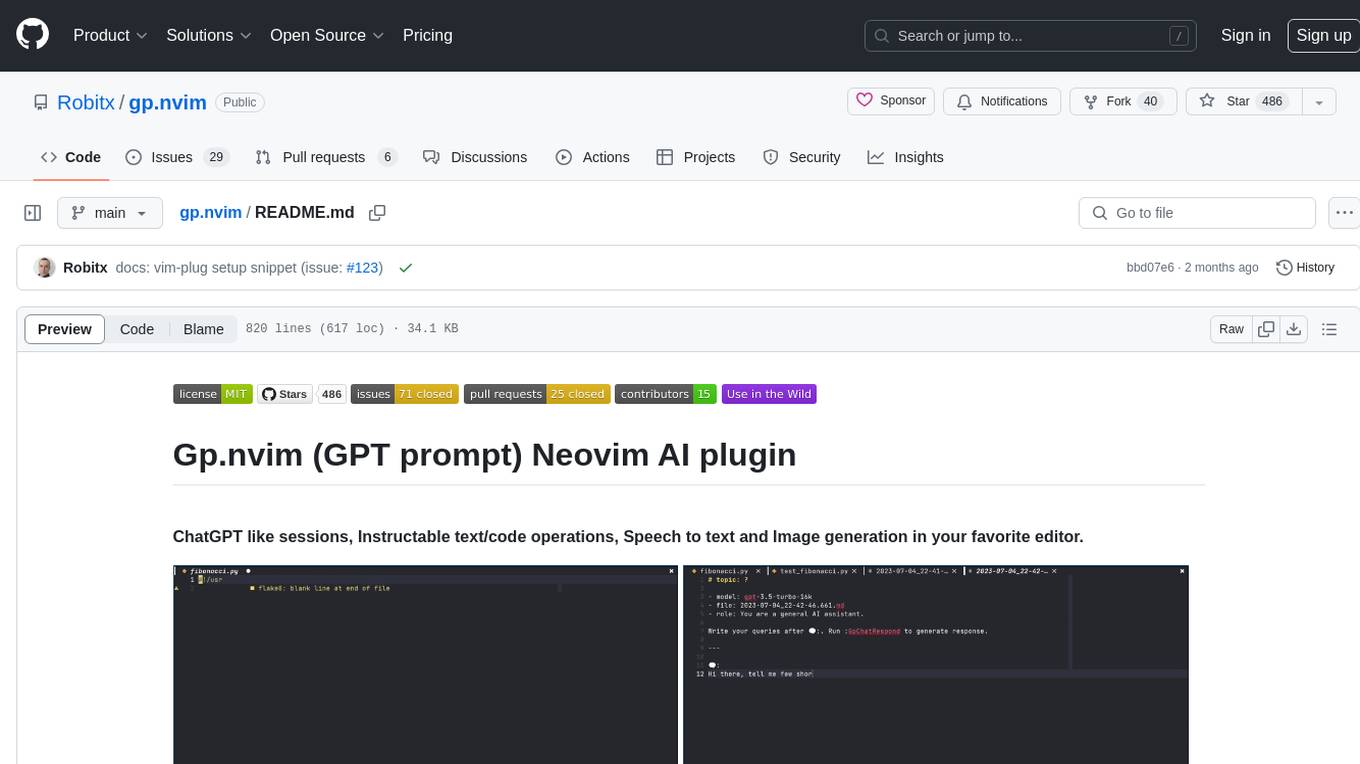
gp.nvim
Gp.nvim (GPT prompt) Neovim AI plugin provides a seamless integration of GPT models into Neovim, offering features like streaming responses, extensibility via hook functions, minimal dependencies, ChatGPT-like sessions, instructable text/code operations, speech-to-text support, and image generation directly within Neovim. The plugin aims to enhance the Neovim experience by leveraging the power of AI models in a user-friendly and native way.
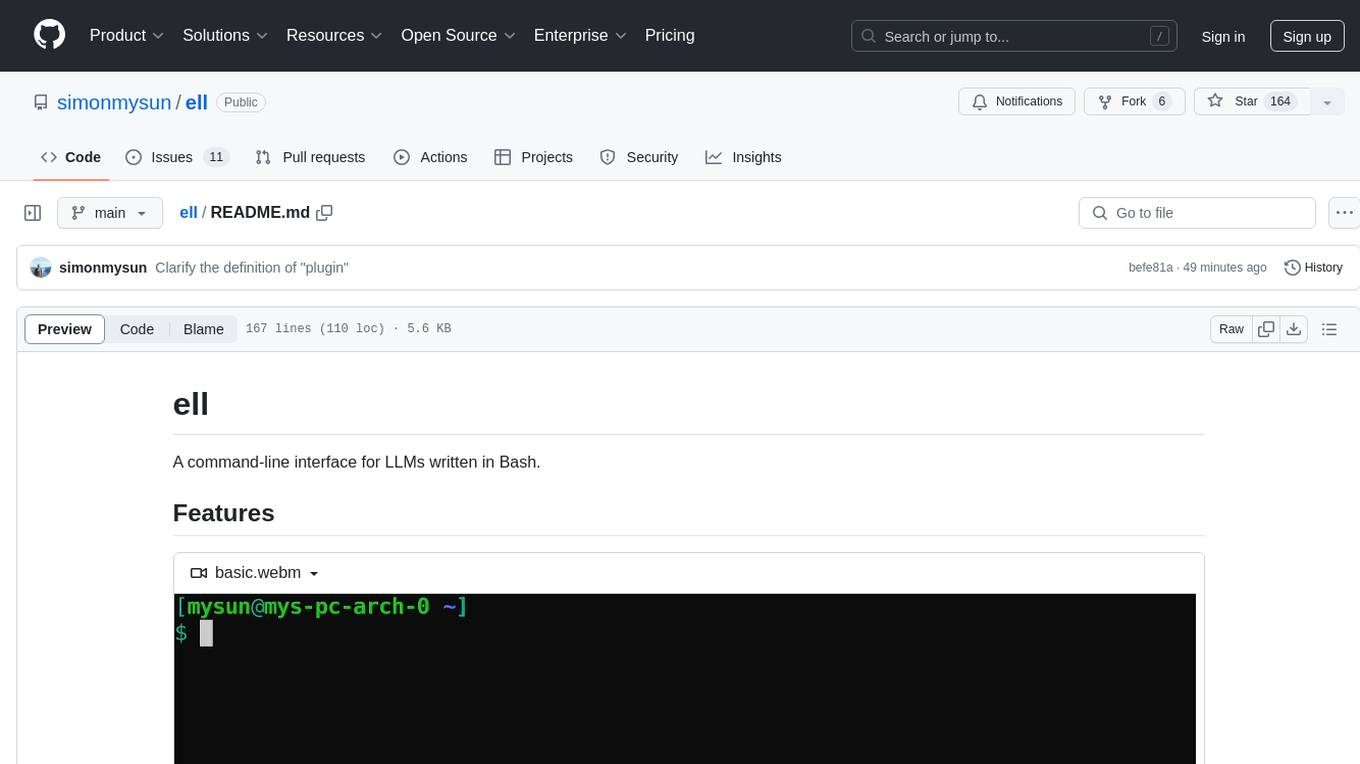
ell
ell is a command-line interface for Language Model Models (LLMs) written in Bash. It allows users to interact with LLMs from the terminal, supports piping, context bringing, and chatting with LLMs. Users can also call functions and use templates. The tool requires bash, jq for JSON parsing, curl for HTTPS requests, and perl for PCRE. Configuration involves setting variables for different LLM models and APIs. Usage examples include asking questions, specifying models, recording input/output, running in interactive mode, and using templates. The tool is lightweight, easy to install, and pipe-friendly, making it suitable for interacting with LLMs in a terminal environment.
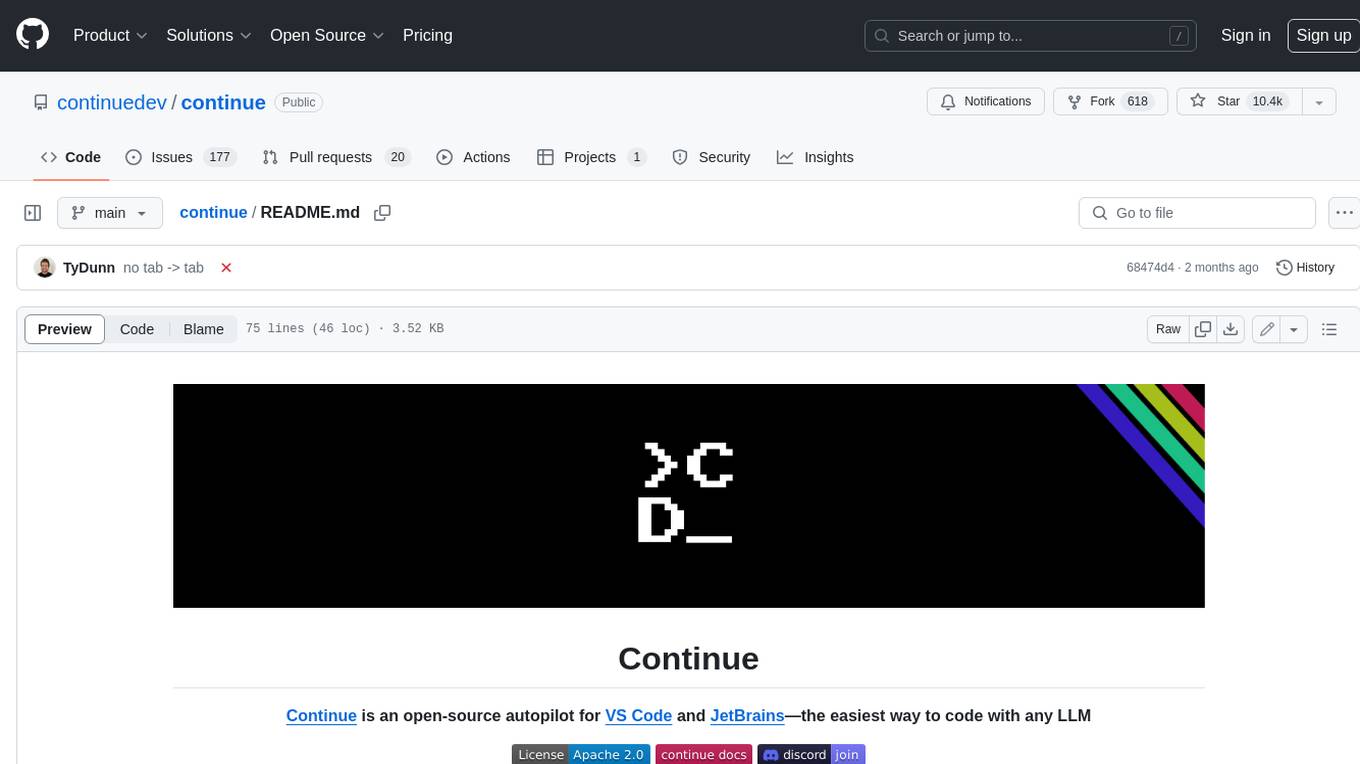
continue
Continue is an open-source autopilot for VS Code and JetBrains that allows you to code with any LLM. With Continue, you can ask coding questions, edit code in natural language, generate files from scratch, and more. Continue is easy to use and can help you save time and improve your coding skills.
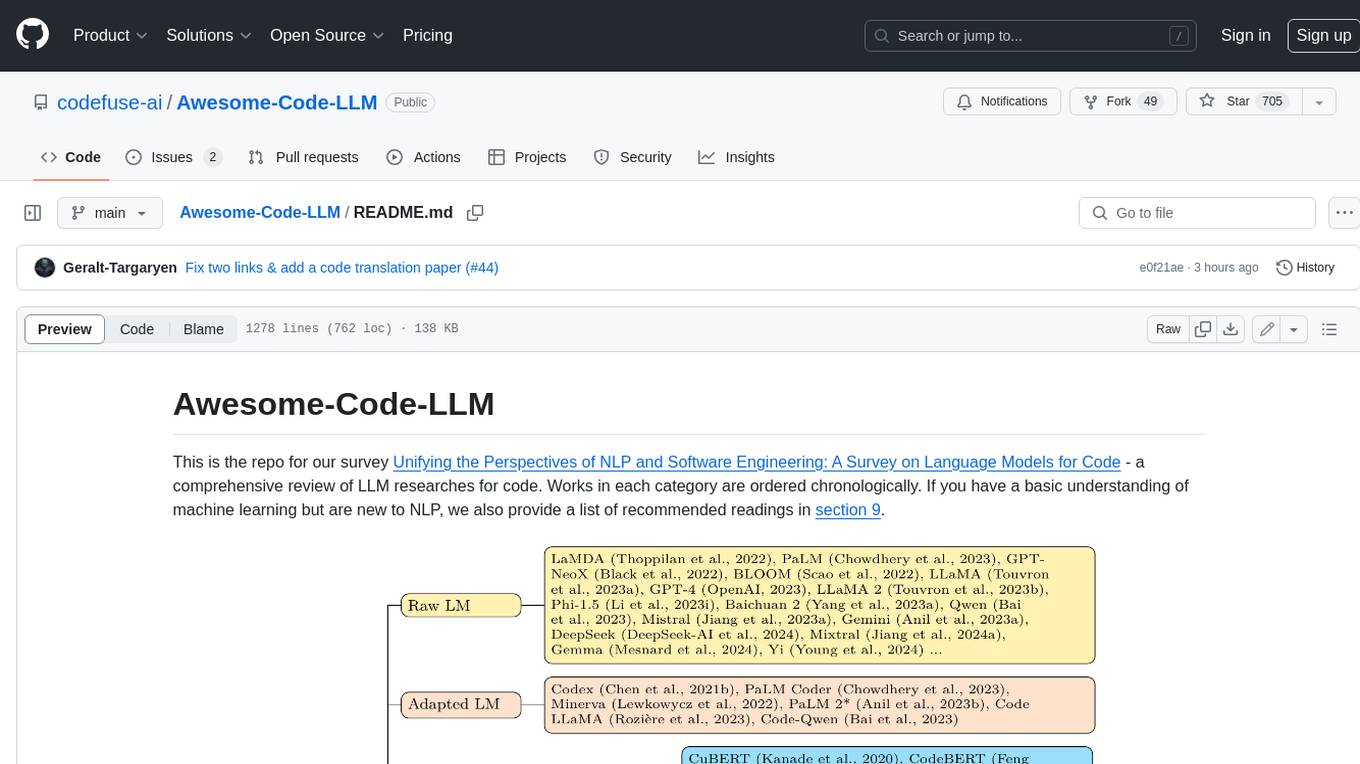
Awesome-Code-LLM
Analyze the following text from a github repository (name and readme text at end) . Then, generate a JSON object with the following keys and provide the corresponding information for each key, in lowercase letters: 'description' (detailed description of the repo, must be less than 400 words,Ensure that no line breaks and quotation marks.),'for_jobs' (List 5 jobs suitable for this tool,in lowercase letters), 'ai_keywords' (keywords of the tool,user may use those keyword to find the tool,in lowercase letters), 'for_tasks' (list of 5 specific tasks user can use this tool to do,in lowercase letters), 'answer' (in english languages)
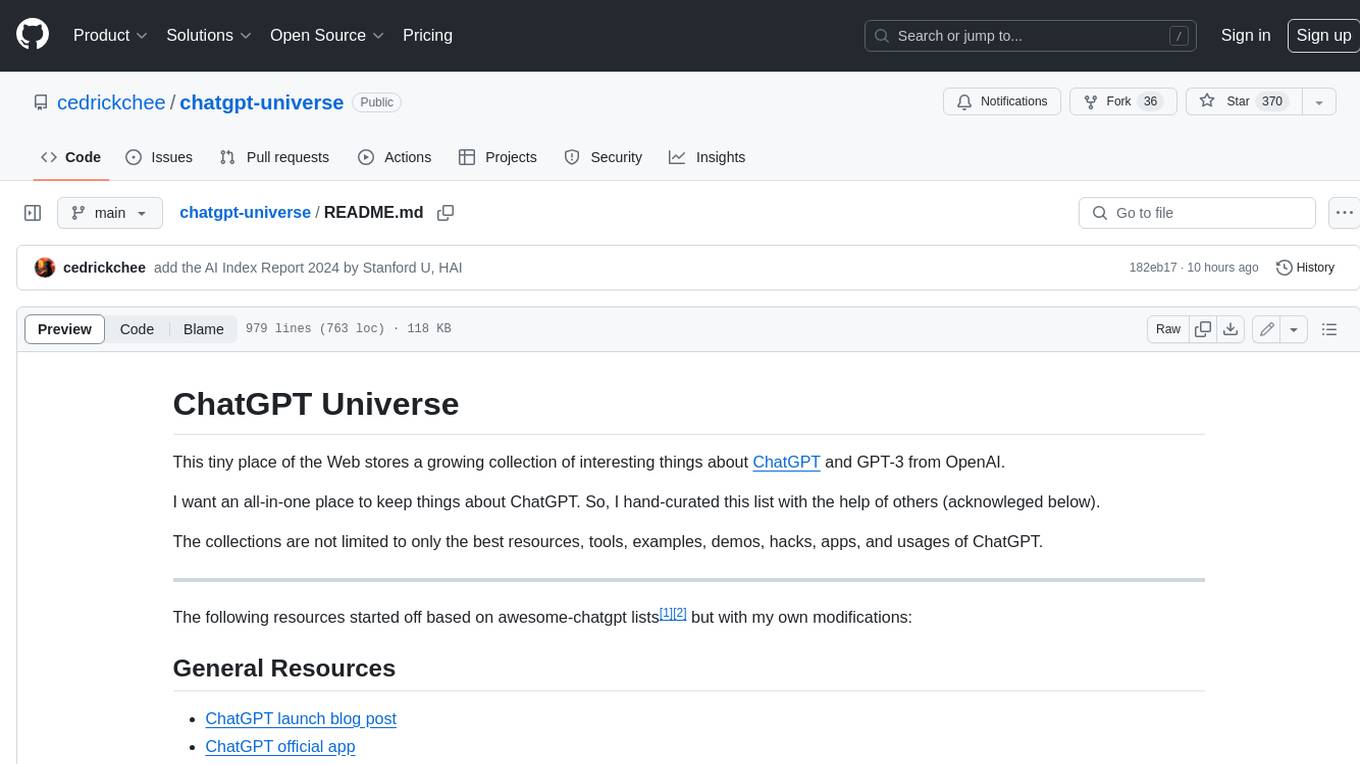
chatgpt-universe
ChatGPT is a large language model that can generate human-like text, translate languages, write different kinds of creative content, and answer your questions in a conversational way. It is trained on a massive amount of text data, and it is able to understand and respond to a wide range of natural language prompts. Here are 5 jobs suitable for this tool, in lowercase letters: 1. content writer 2. chatbot assistant 3. language translator 4. creative writer 5. researcher
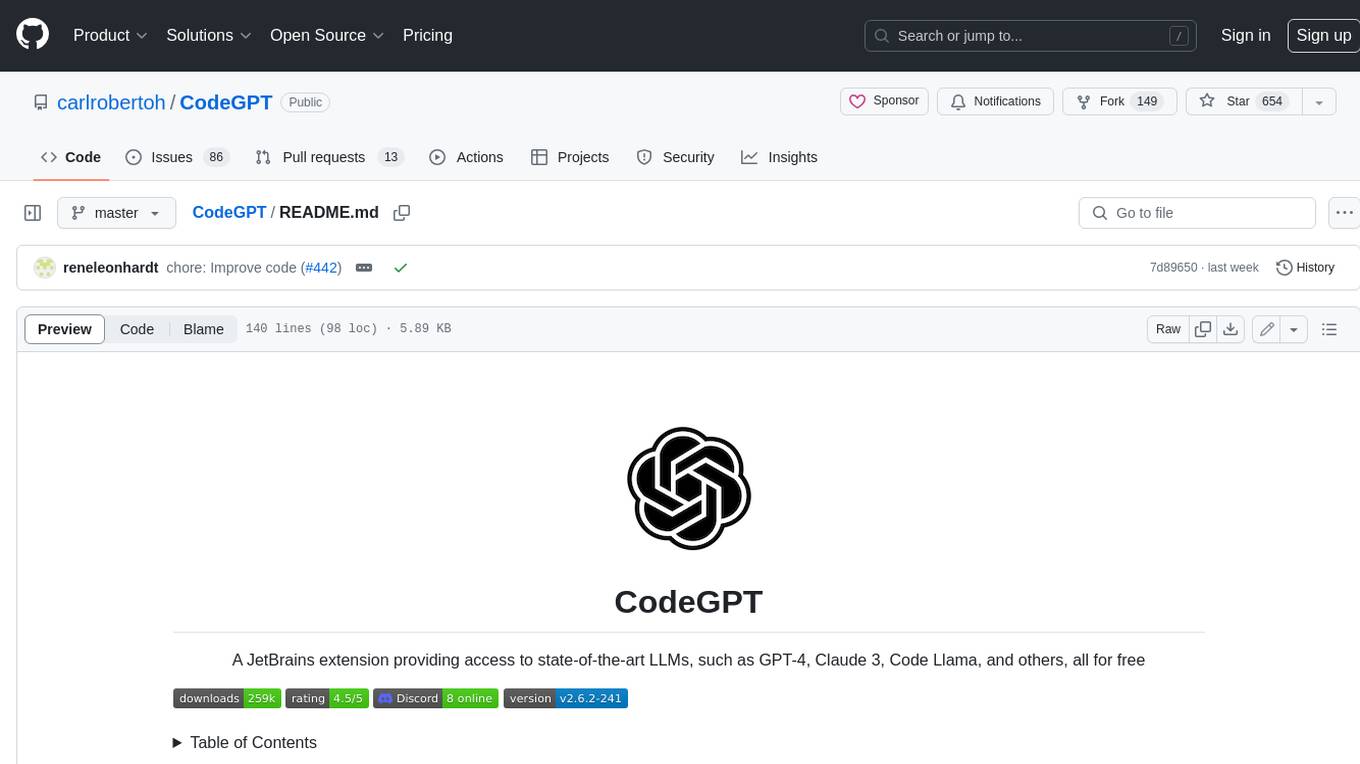
CodeGPT
CodeGPT is an extension for JetBrains IDEs that provides access to state-of-the-art large language models (LLMs) for coding assistance. It offers a range of features to enhance the coding experience, including code completions, a ChatGPT-like interface for instant coding advice, commit message generation, reference file support, name suggestions, and offline development support. CodeGPT is designed to keep privacy in mind, ensuring that user data remains secure and private.
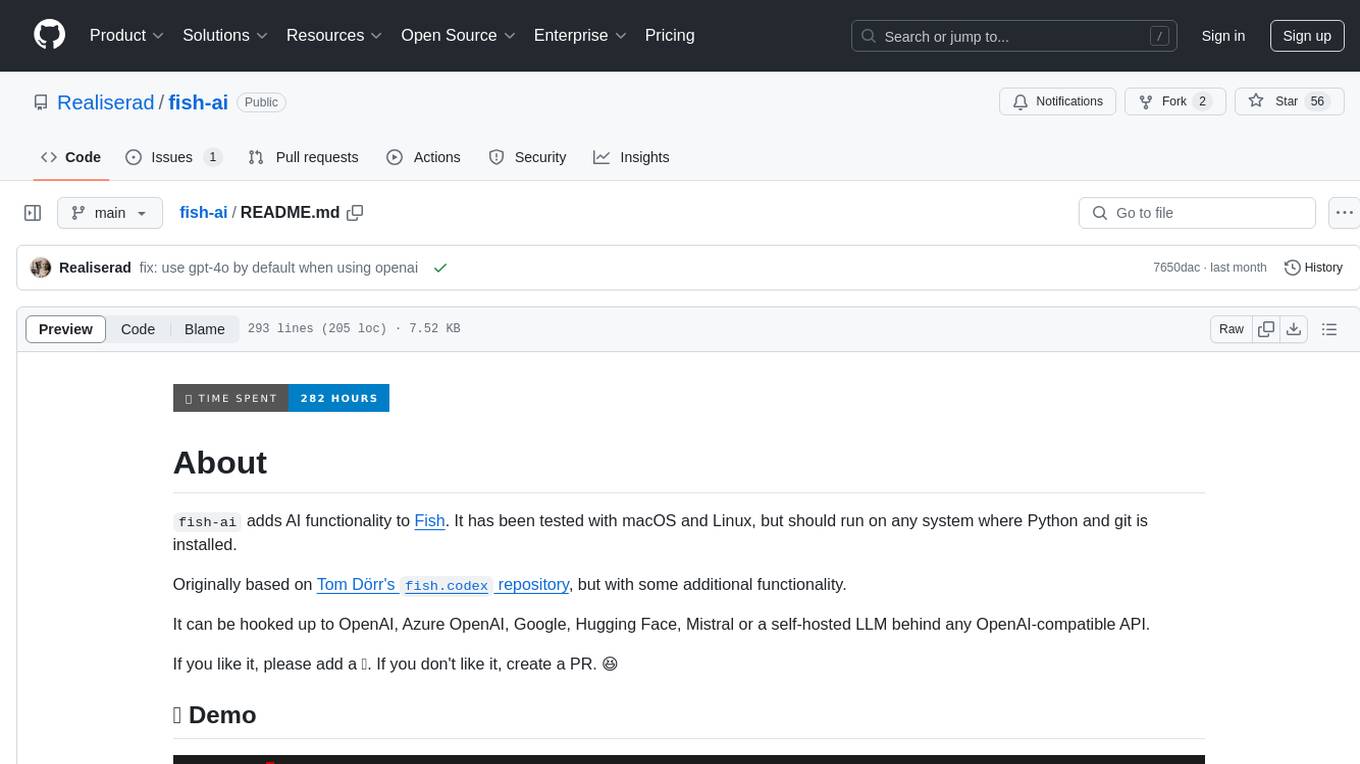
fish-ai
fish-ai is a tool that adds AI functionality to Fish shell. It can be integrated with various AI providers like OpenAI, Azure OpenAI, Google, Hugging Face, Mistral, or a self-hosted LLM. Users can transform comments into commands, autocomplete commands, and suggest fixes. The tool allows customization through configuration files and supports switching between contexts. Data privacy is maintained by redacting sensitive information before submission to the AI models. Development features include debug logging, testing, and creating releases.
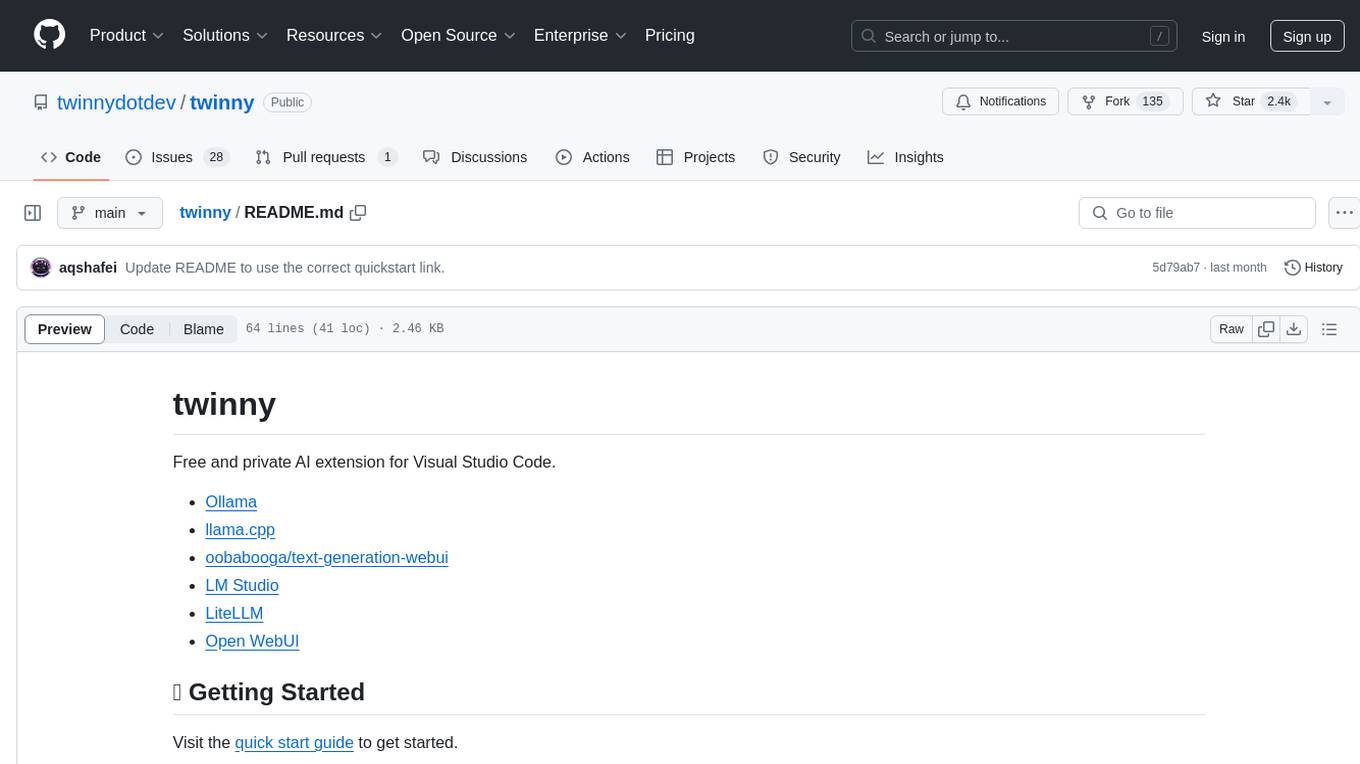
twinny
Twinny is a free and private AI extension for Visual Studio Code that offers AI-based code completion and code discussion features. It provides real-time code suggestions, function explanations, test generation, refactoring requests, and more. Twinny operates both online and offline, supports customizable API endpoints, conforms to OpenAI API standards, and offers various customization options for prompt templates, API providers, model names, and more. It is compatible with multiple APIs and allows users to accept code solutions directly in the editor, create new documents from code blocks, and copy generated code solution blocks. Twinny is open-source under the MIT license and welcomes contributions from the community.
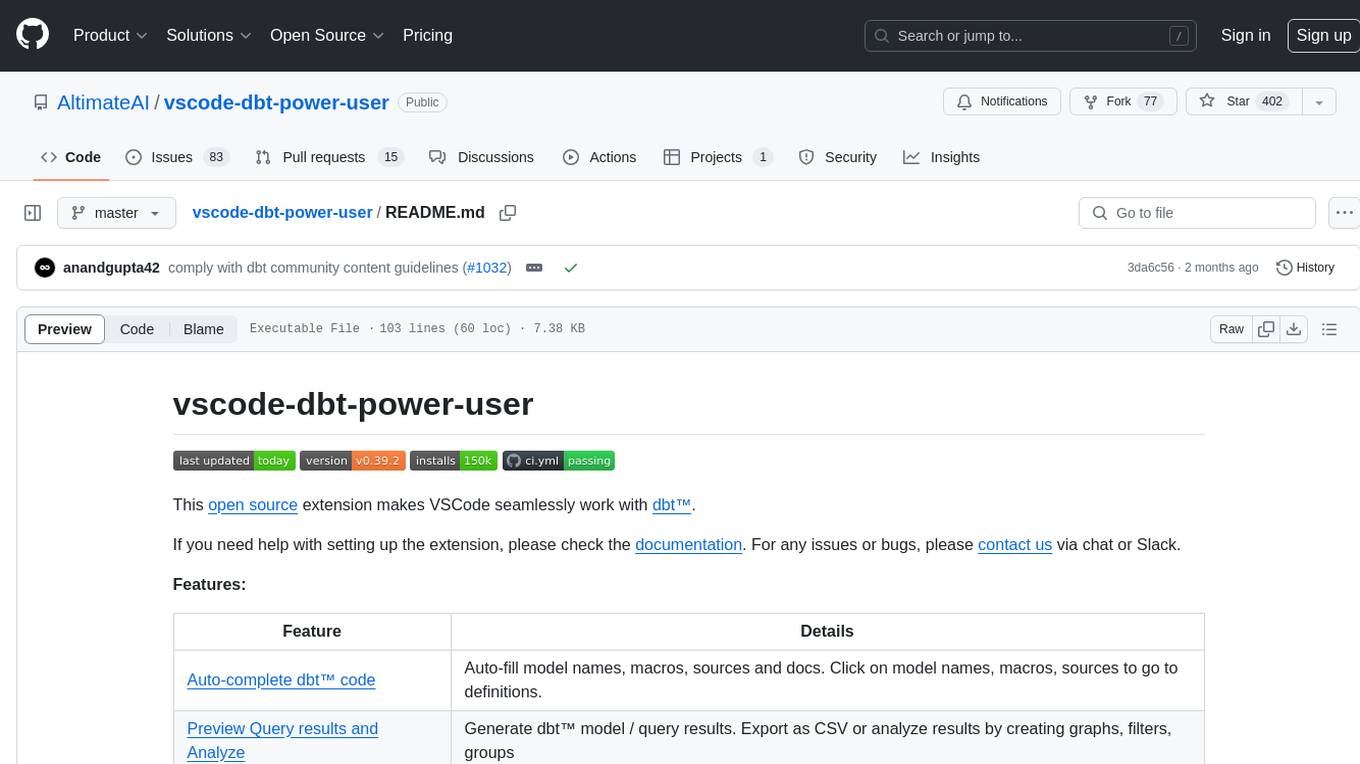
vscode-dbt-power-user
The vscode-dbt-power-user is an open-source extension that enhances the functionality of Visual Studio Code to seamlessly work with dbt™. It provides features such as auto-complete for dbt™ code, previewing query results, column lineage visualization, generating dbt™ models, documentation generation, deferring model builds, running parent/child models and tests with a click, compiled query preview and explanation, project health check, SQL validation, BigQuery cost estimation, and other features like dbt™ logs viewer. The extension is fully compatible with dev containers, code spaces, and remote extensions, supporting dbt™ versions above 1.0.
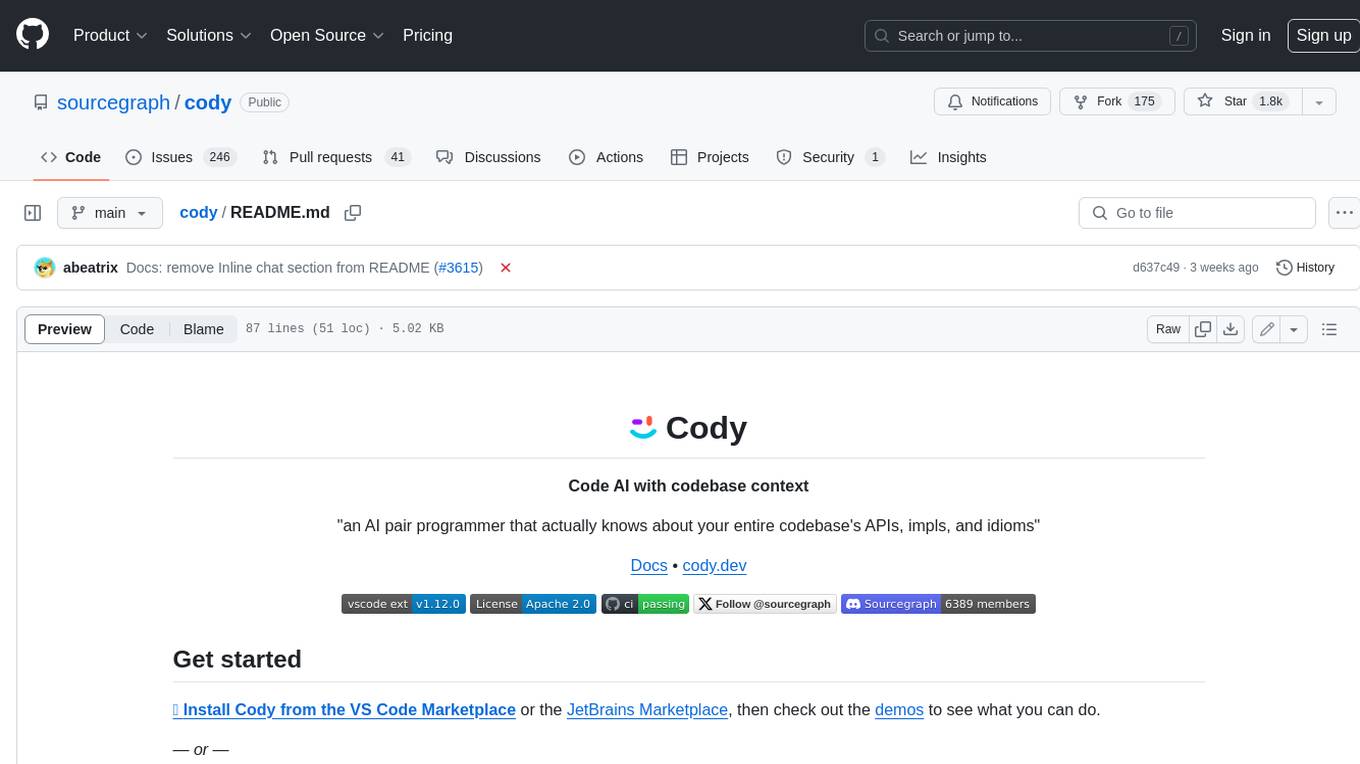
cody
Cody is a free, open-source AI coding assistant that can write and fix code, provide AI-generated autocomplete, and answer your coding questions. Cody fetches relevant code context from across your entire codebase to write better code that uses more of your codebase's APIs, impls, and idioms, with less hallucination.
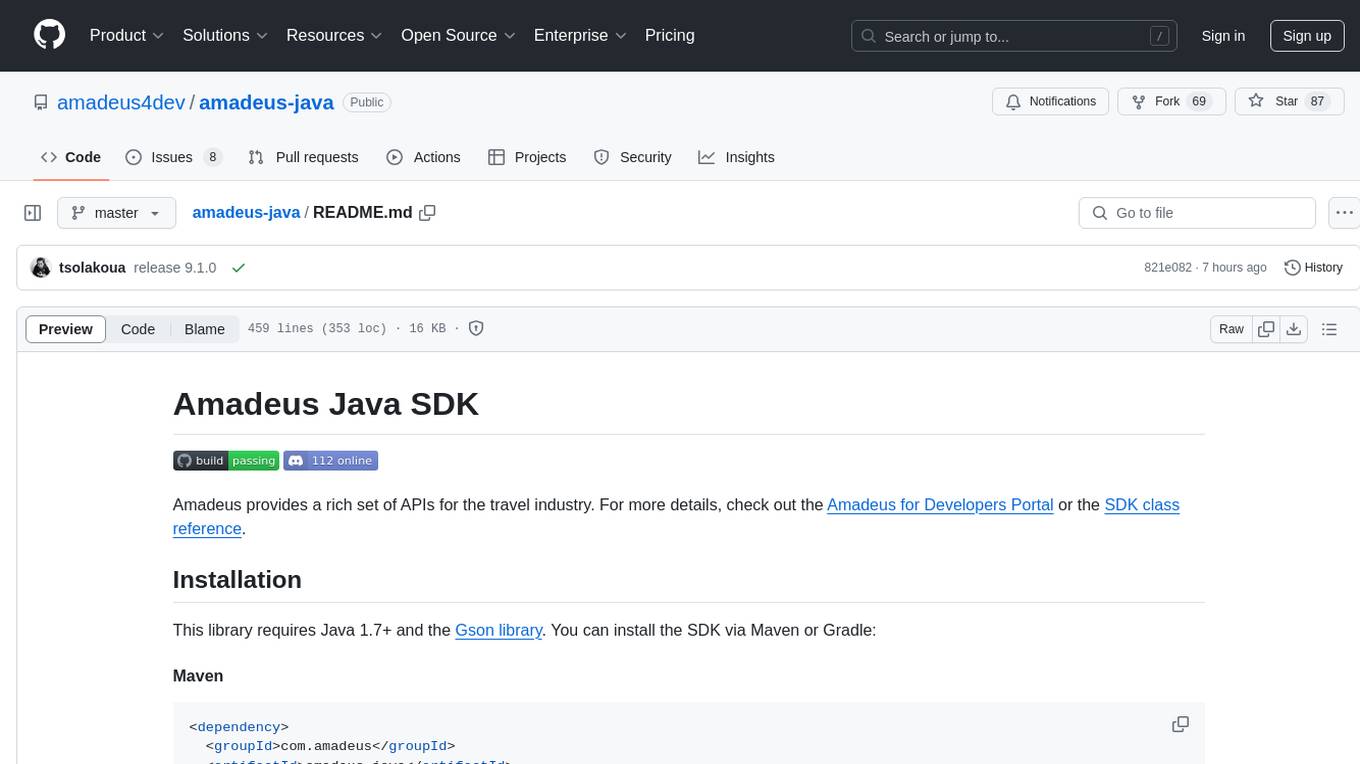
amadeus-java
Amadeus Java SDK provides a rich set of APIs for the travel industry, allowing developers to access various functionalities such as flight search, booking, airport information, and more. The SDK simplifies interaction with the Amadeus API by providing self-contained code examples and detailed documentation. Developers can easily make API calls, handle responses, and utilize features like pagination and logging. The SDK supports various endpoints for tasks like flight search, booking management, airport information retrieval, and travel analytics. It also offers functionalities for hotel search, booking, and sentiment analysis. Overall, the Amadeus Java SDK is a comprehensive tool for integrating Amadeus APIs into Java applications.
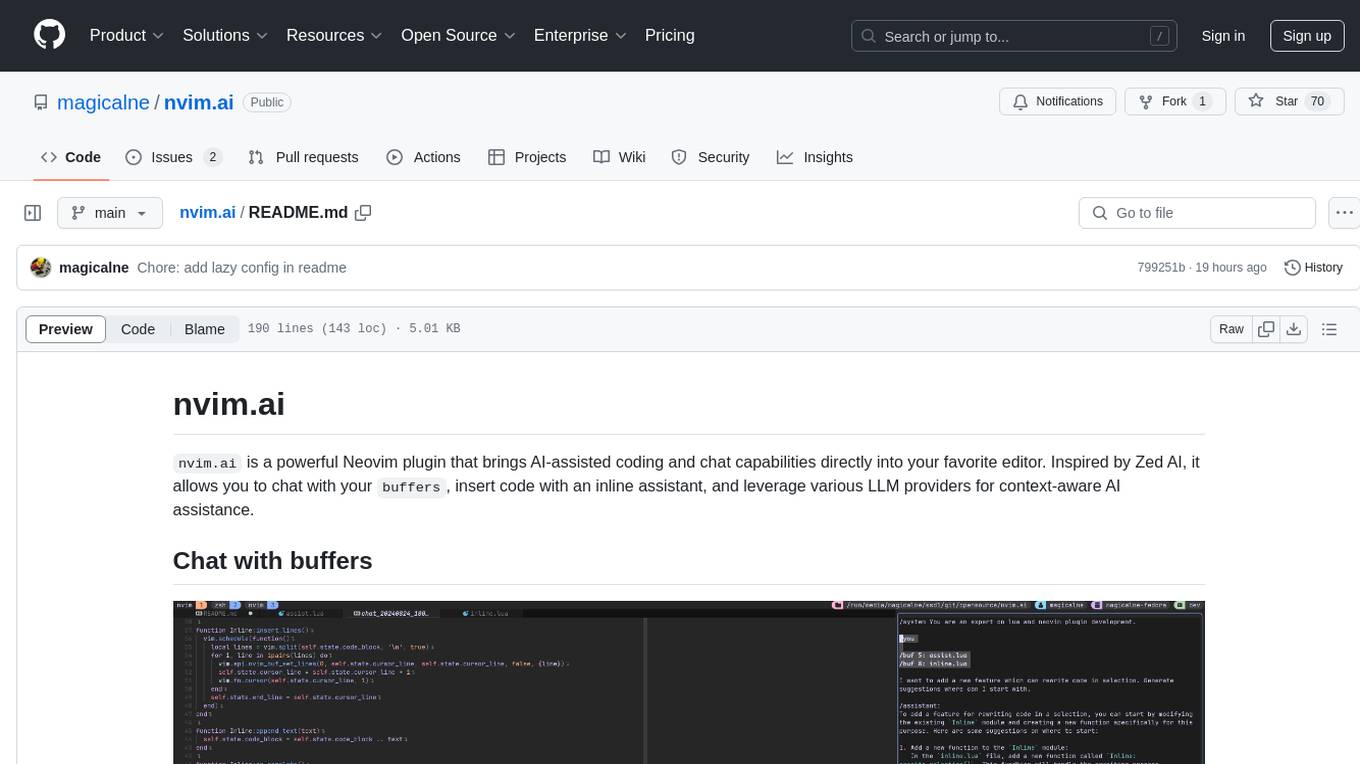
nvim.ai
nvim.ai is a powerful Neovim plugin that enables AI-assisted coding and chat capabilities within the editor. Users can chat with buffers, insert code with an inline assistant, and utilize various LLM providers for context-aware AI assistance. The plugin supports features like interacting with AI about code and documents, receiving relevant help based on current work, code insertion, code rewriting (Work in Progress), and integration with multiple LLM providers. Users can configure the plugin, add API keys to dotfiles, and integrate with nvim-cmp for command autocompletion. Keymaps are available for chat and inline assist functionalities. The chat dialog allows parsing content with keywords and supports roles like /system, /you, and /assistant. Context-aware assistance can be accessed through inline assist by inserting code blocks anywhere in the file.
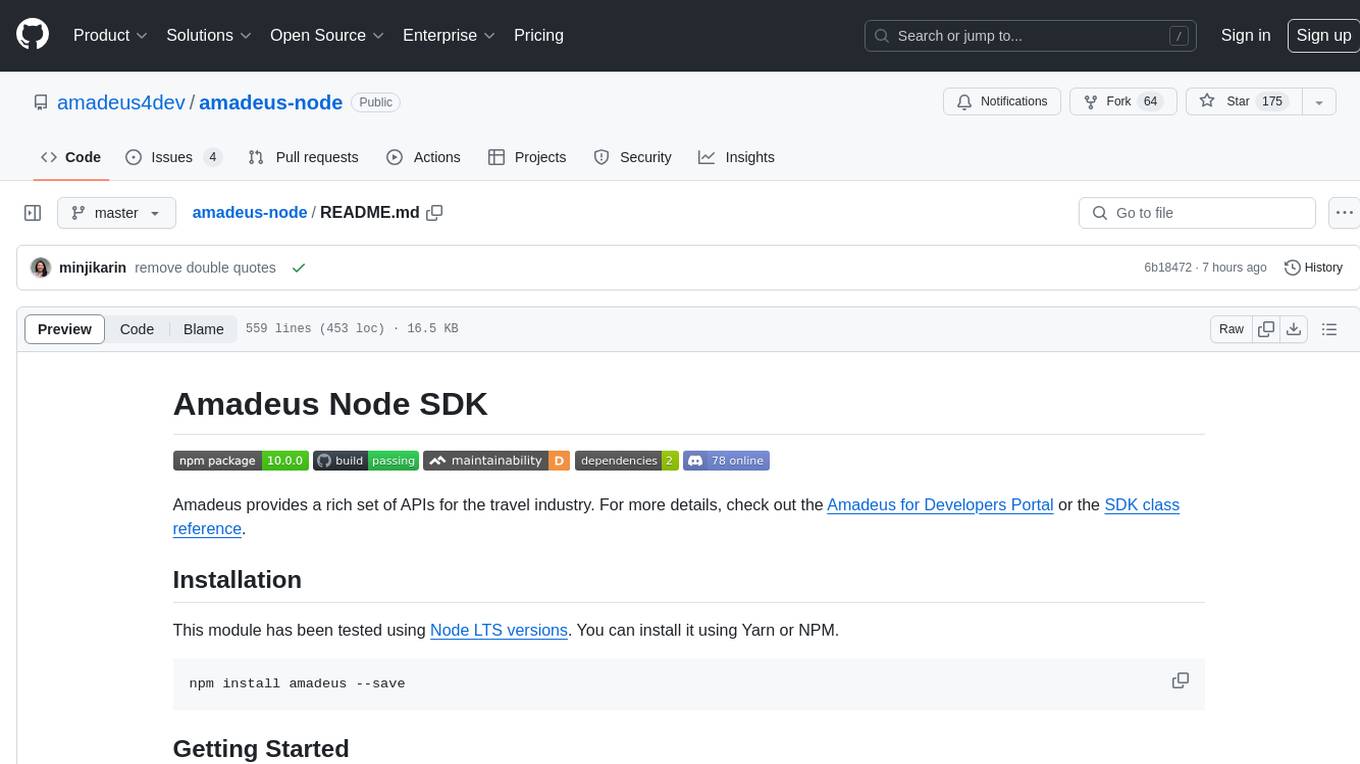
amadeus-node
Amadeus Node SDK provides a rich set of APIs for the travel industry. It allows developers to interact with various endpoints related to flights, hotels, activities, and more. The SDK simplifies making API calls, handling promises, pagination, logging, and debugging. It supports a wide range of functionalities such as flight search, booking, seat maps, flight status, points of interest, hotel search, sentiment analysis, trip predictions, and more. Developers can easily integrate the SDK into their Node.js applications to access Amadeus APIs and build travel-related applications.

twinny
Twinny is a free and open-source AI code completion plugin for Visual Studio Code and compatible editors. It integrates with various tools and frameworks, including Ollama, llama.cpp, oobabooga/text-generation-webui, LM Studio, LiteLLM, and Open WebUI. Twinny offers features such as fill-in-the-middle code completion, chat with AI about your code, customizable API endpoints, and support for single or multiline fill-in-middle completions. It is easy to install via the Visual Studio Code extensions marketplace and provides a range of customization options. Twinny supports both online and offline operation and conforms to the OpenAI API standard.
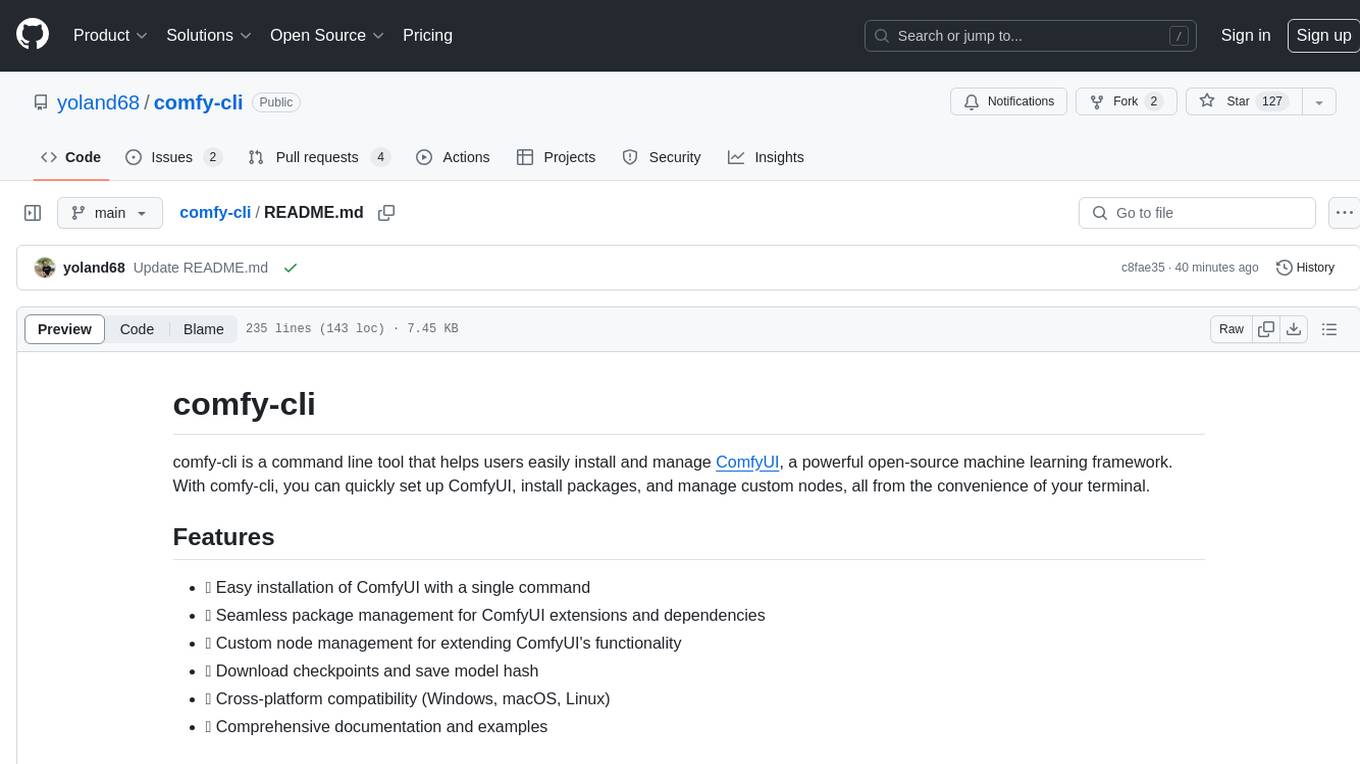
comfy-cli
comfy-cli is a command line tool designed to simplify the installation and management of ComfyUI, an open-source machine learning framework. It allows users to easily set up ComfyUI, install packages, manage custom nodes, download checkpoints, and ensure cross-platform compatibility. The tool provides comprehensive documentation and examples to aid users in utilizing ComfyUI efficiently.
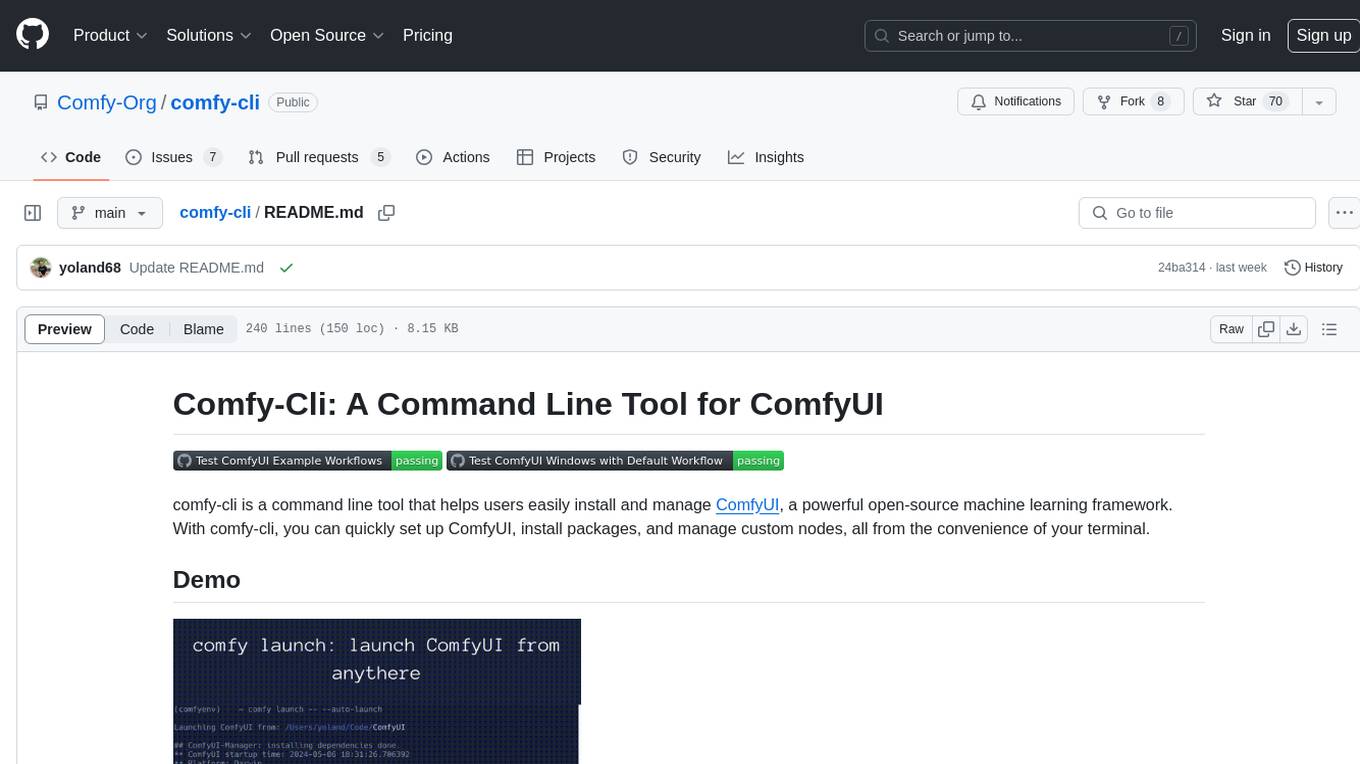
comfy-cli
Comfy-cli is a command line tool designed to facilitate the installation and management of ComfyUI, an open-source machine learning framework. Users can easily set up ComfyUI, install packages, and manage custom nodes directly from the terminal. The tool offers features such as easy installation, seamless package management, custom node management, checkpoint downloads, cross-platform compatibility, and comprehensive documentation. Comfy-cli simplifies the process of working with ComfyUI, making it convenient for users to handle various tasks related to the framework.

LLM4SE
The collection is actively updated with the help of an internal literature search engine.