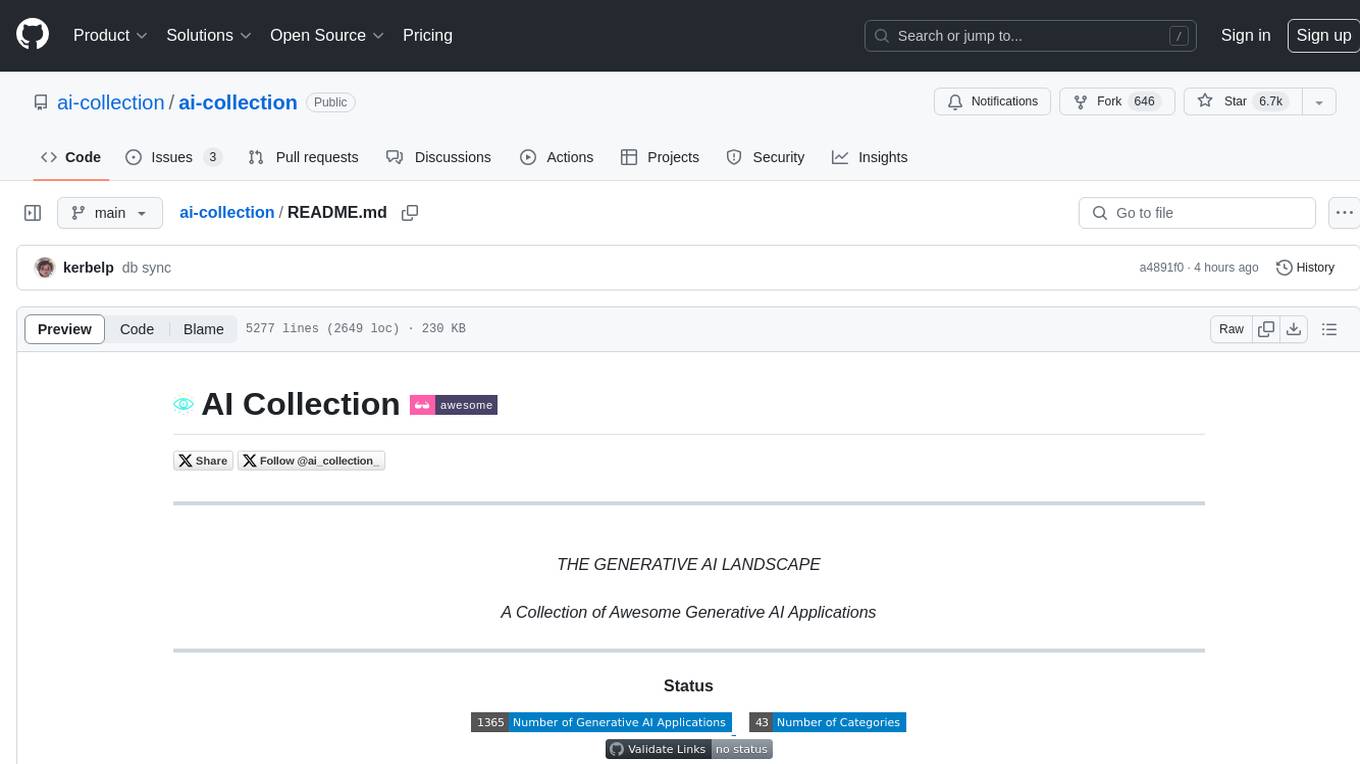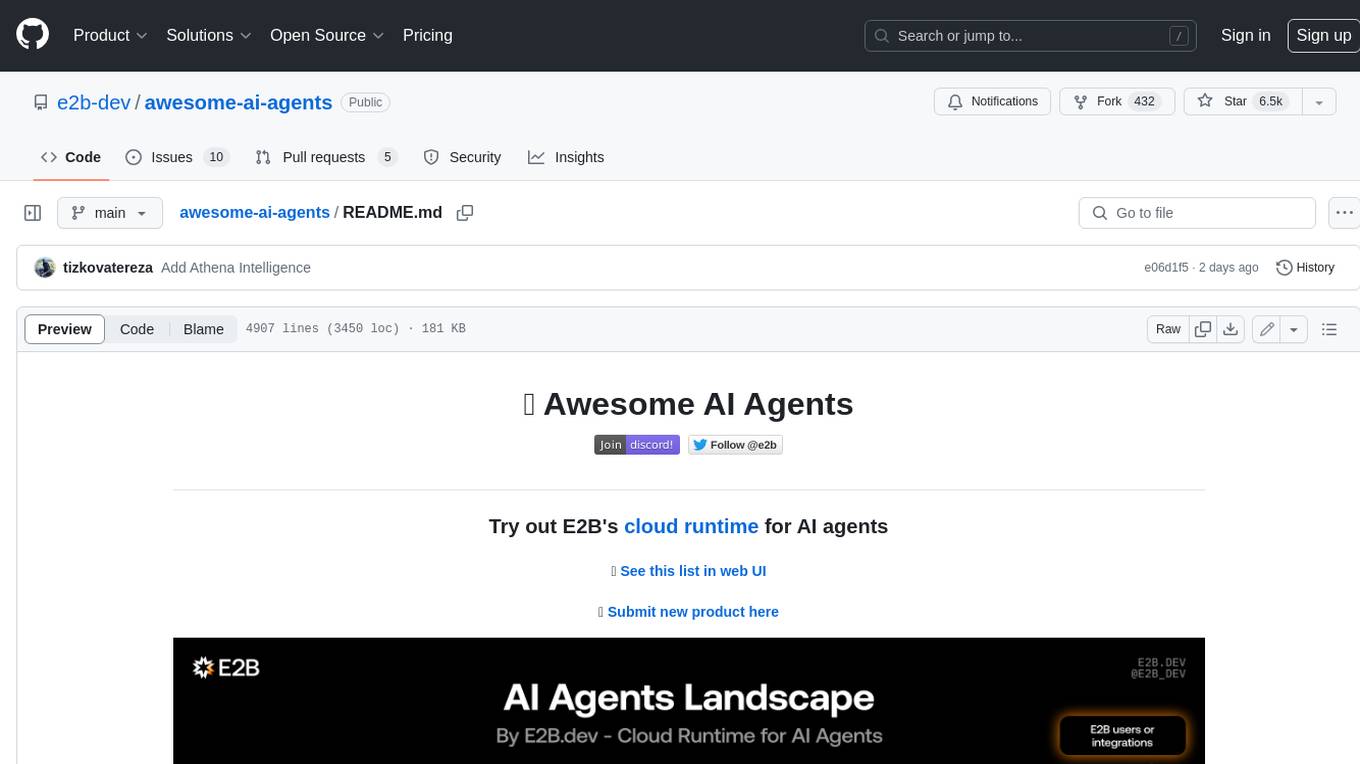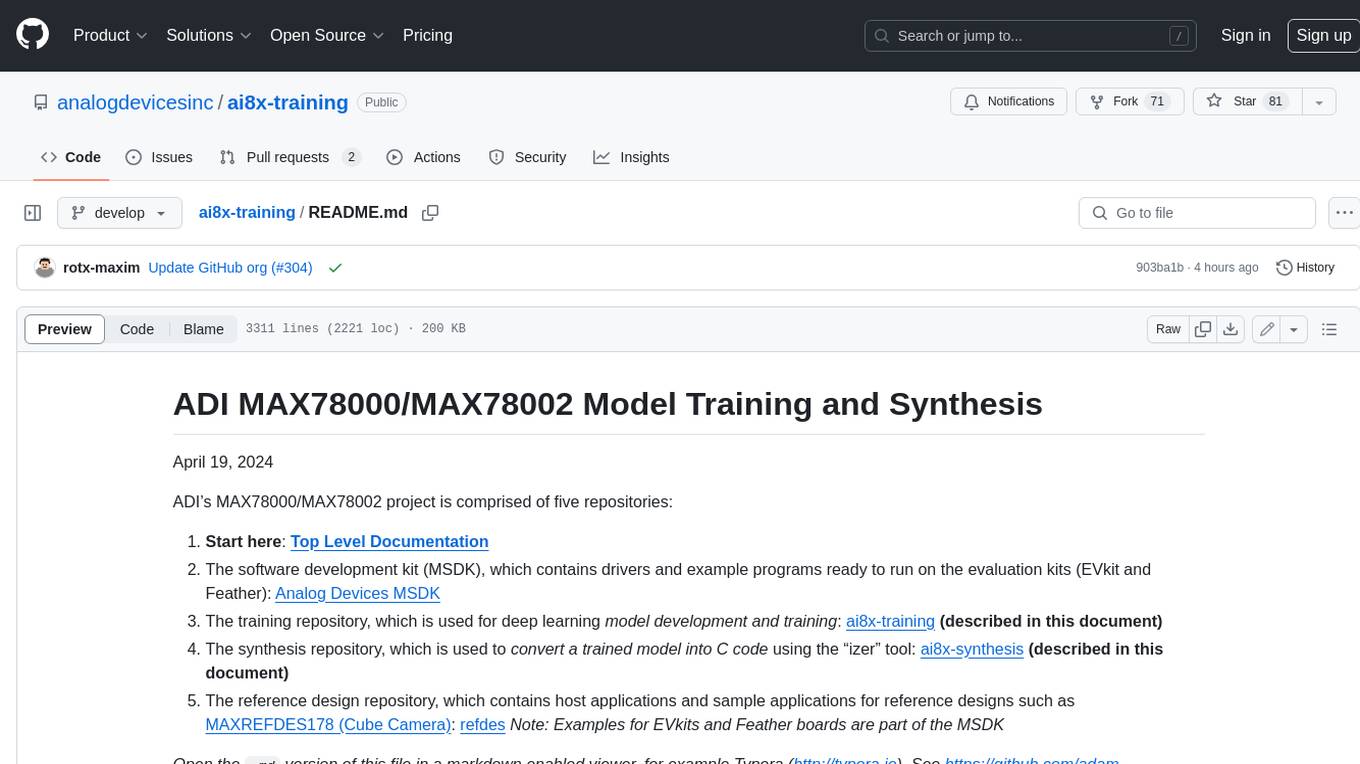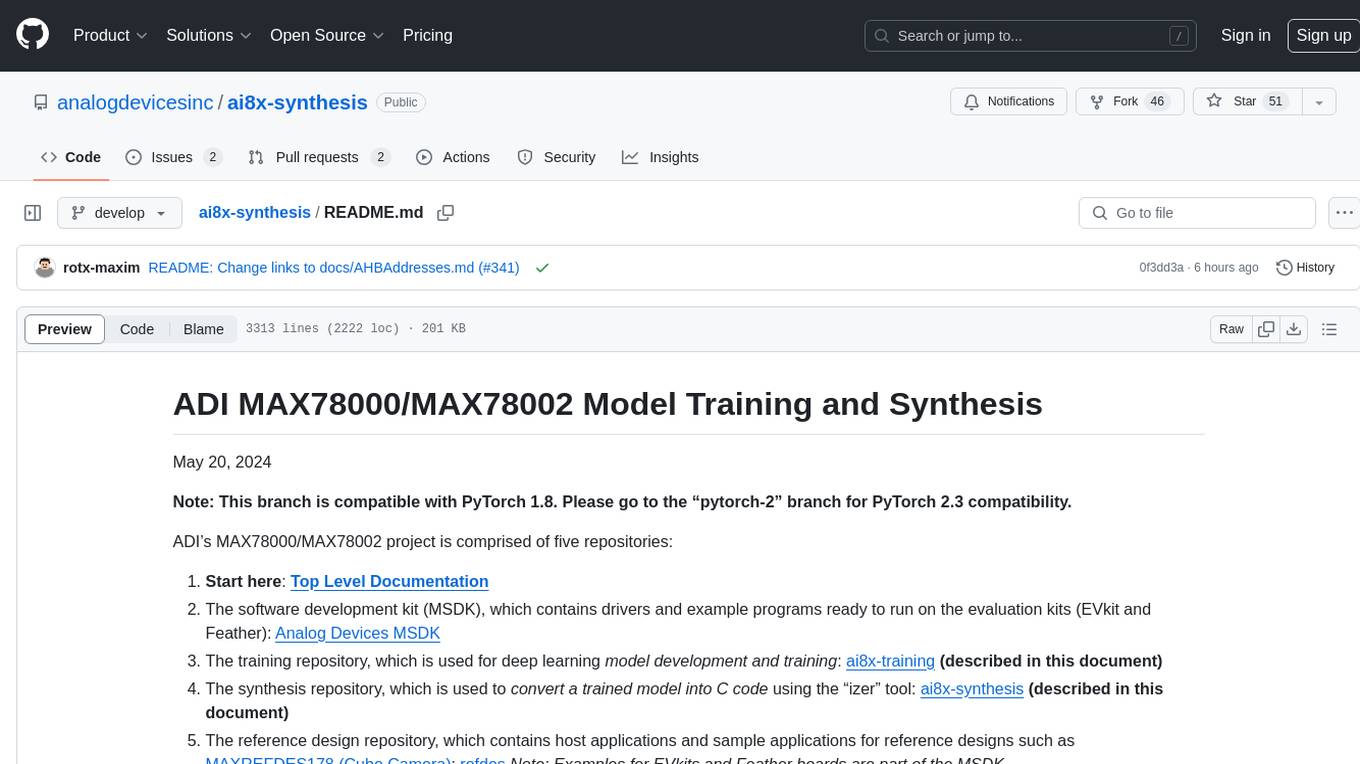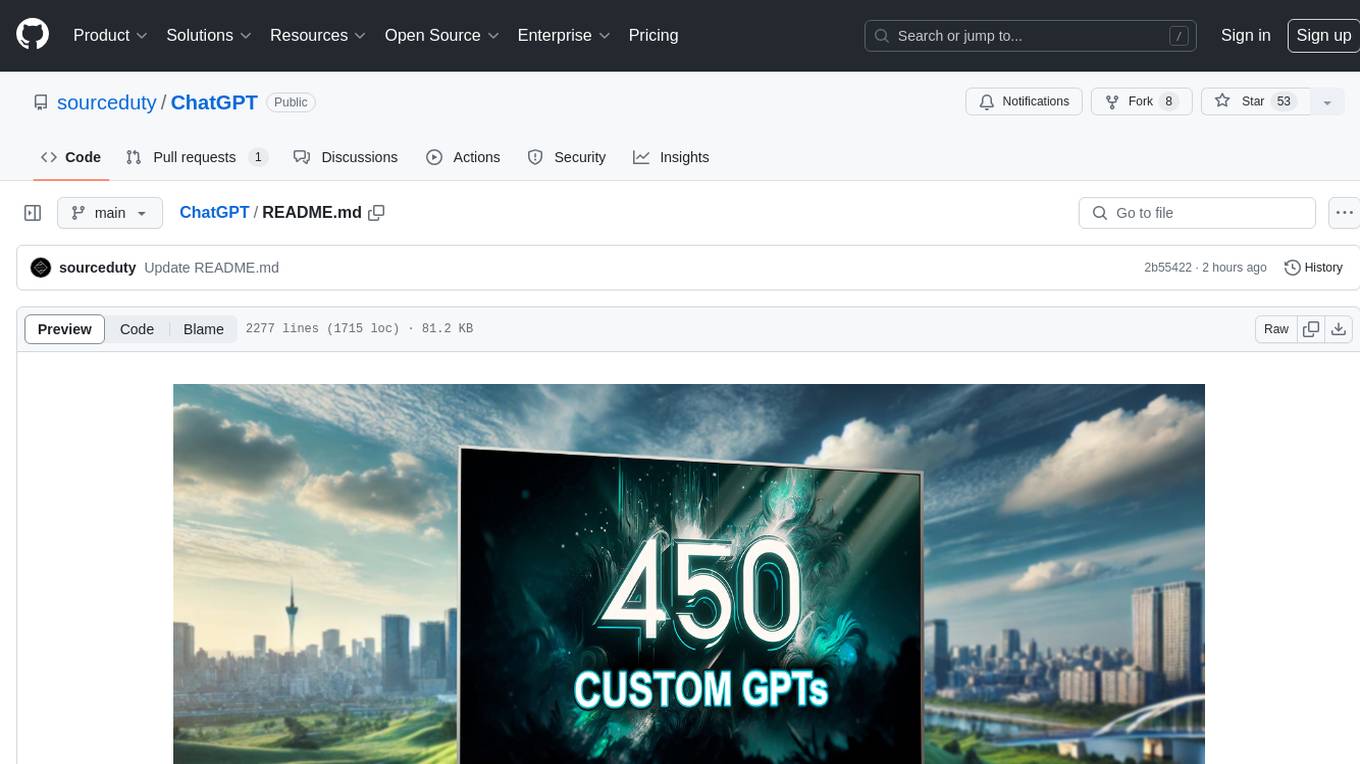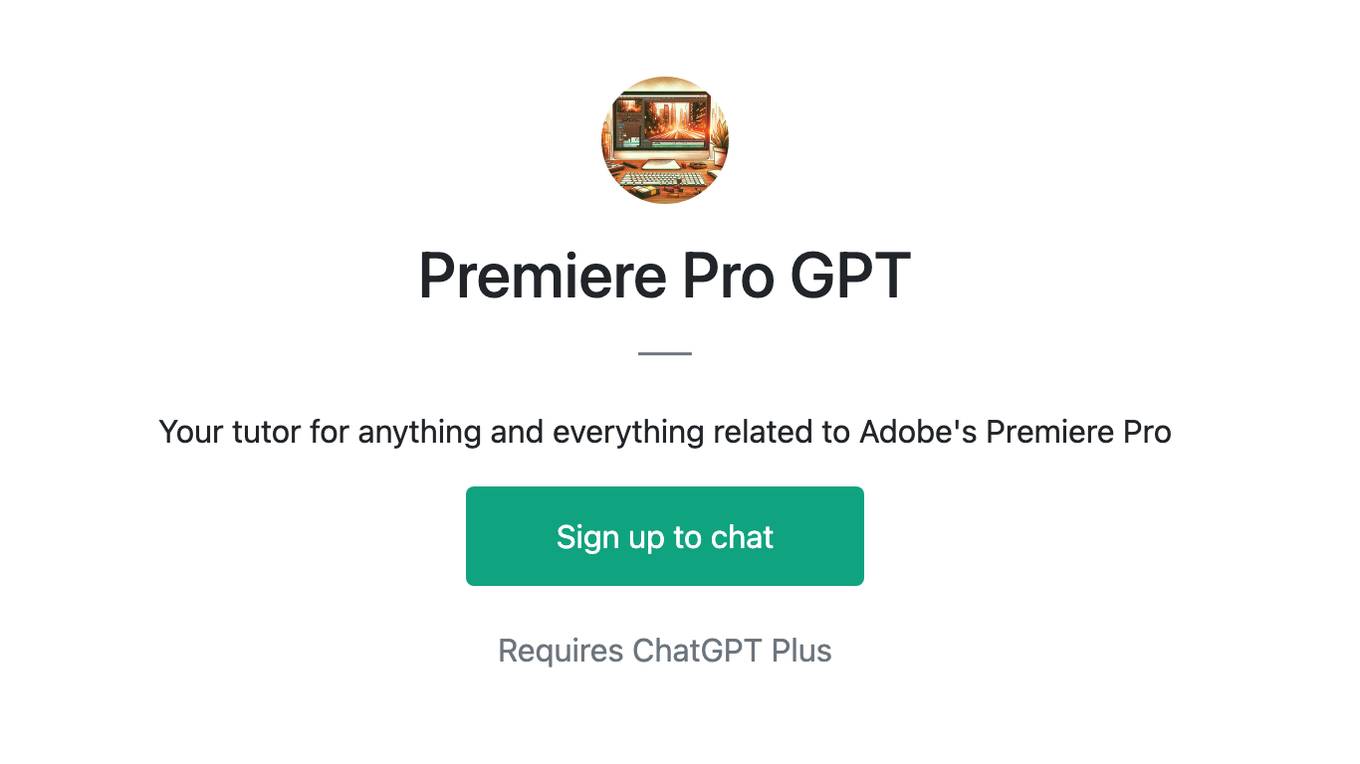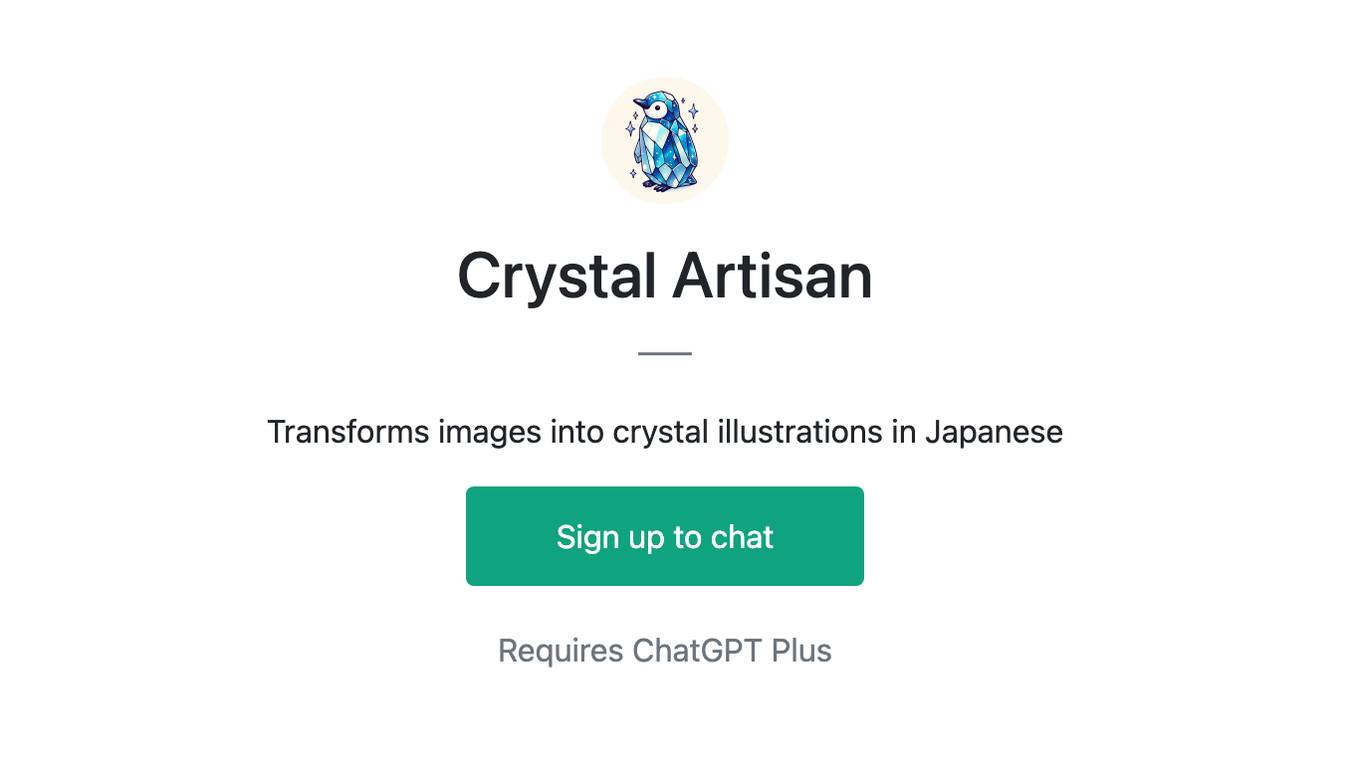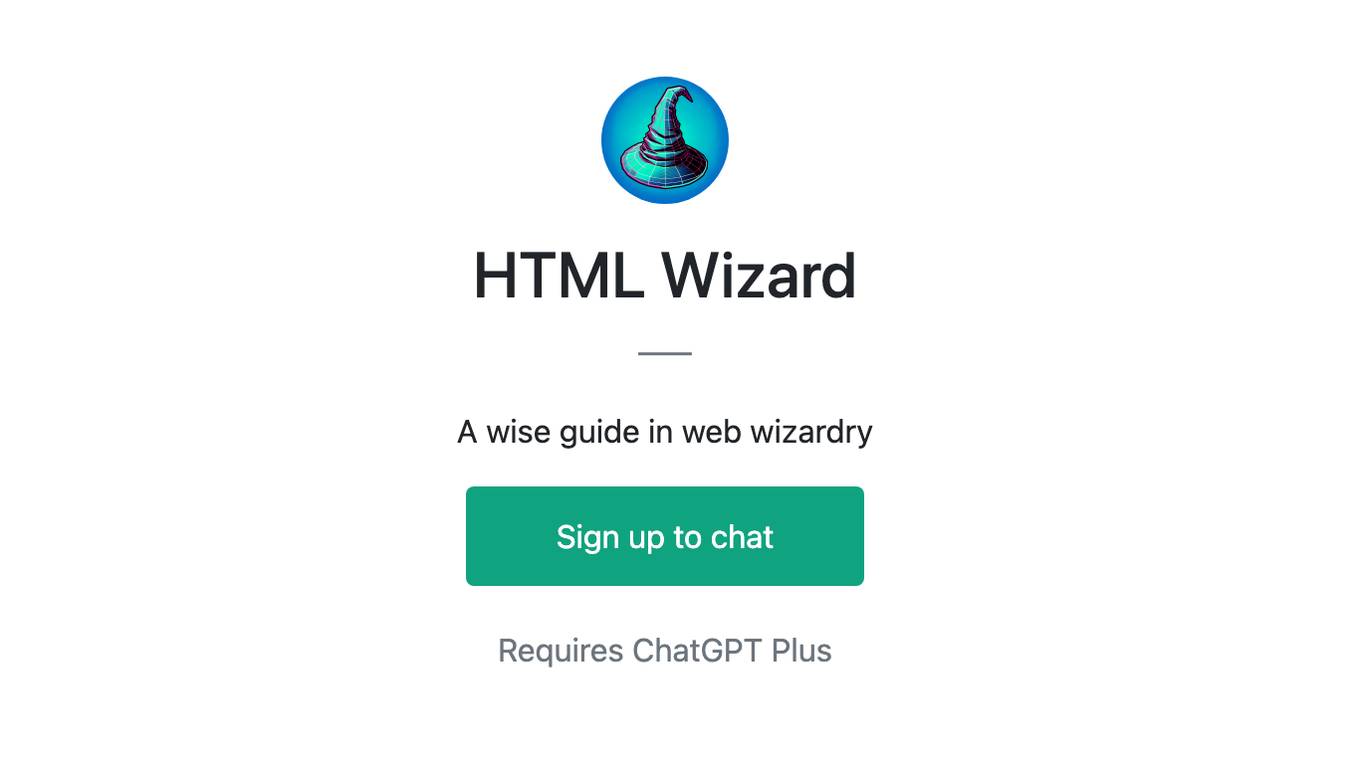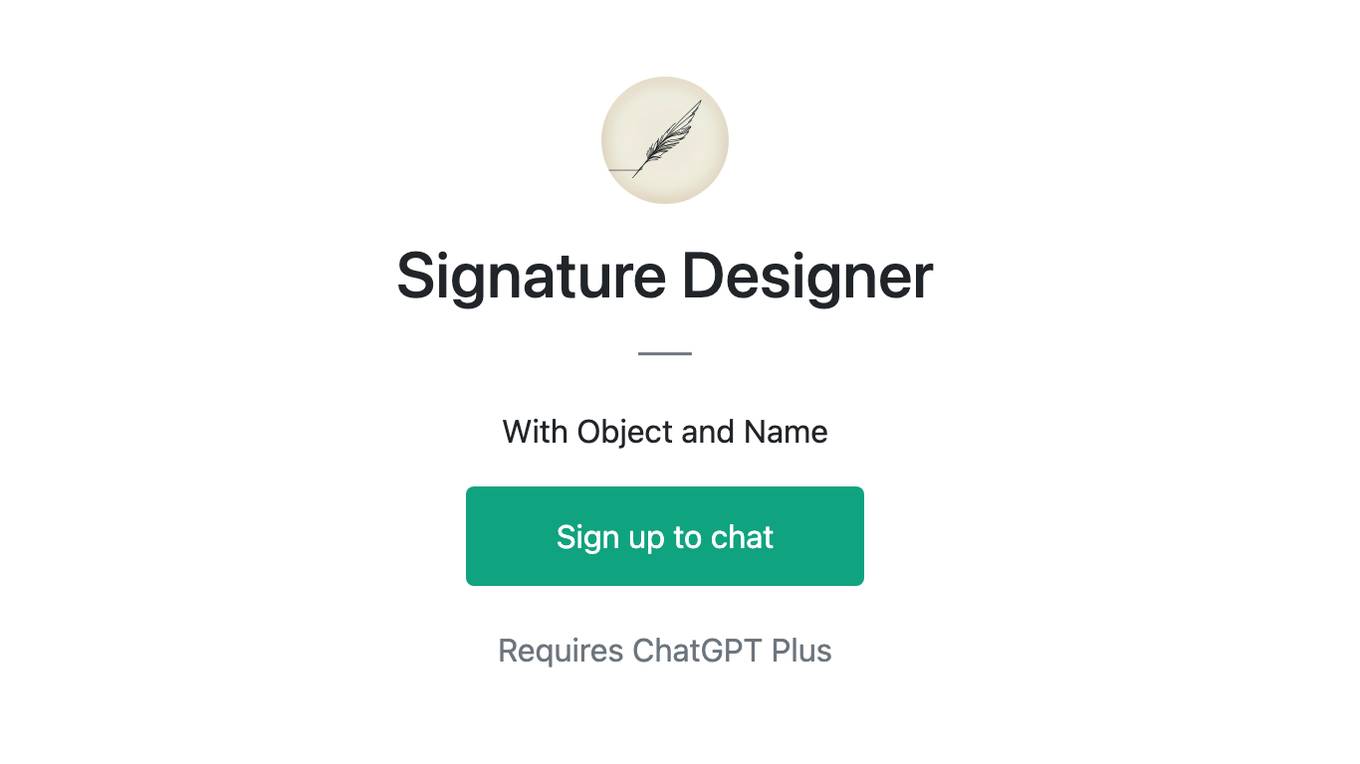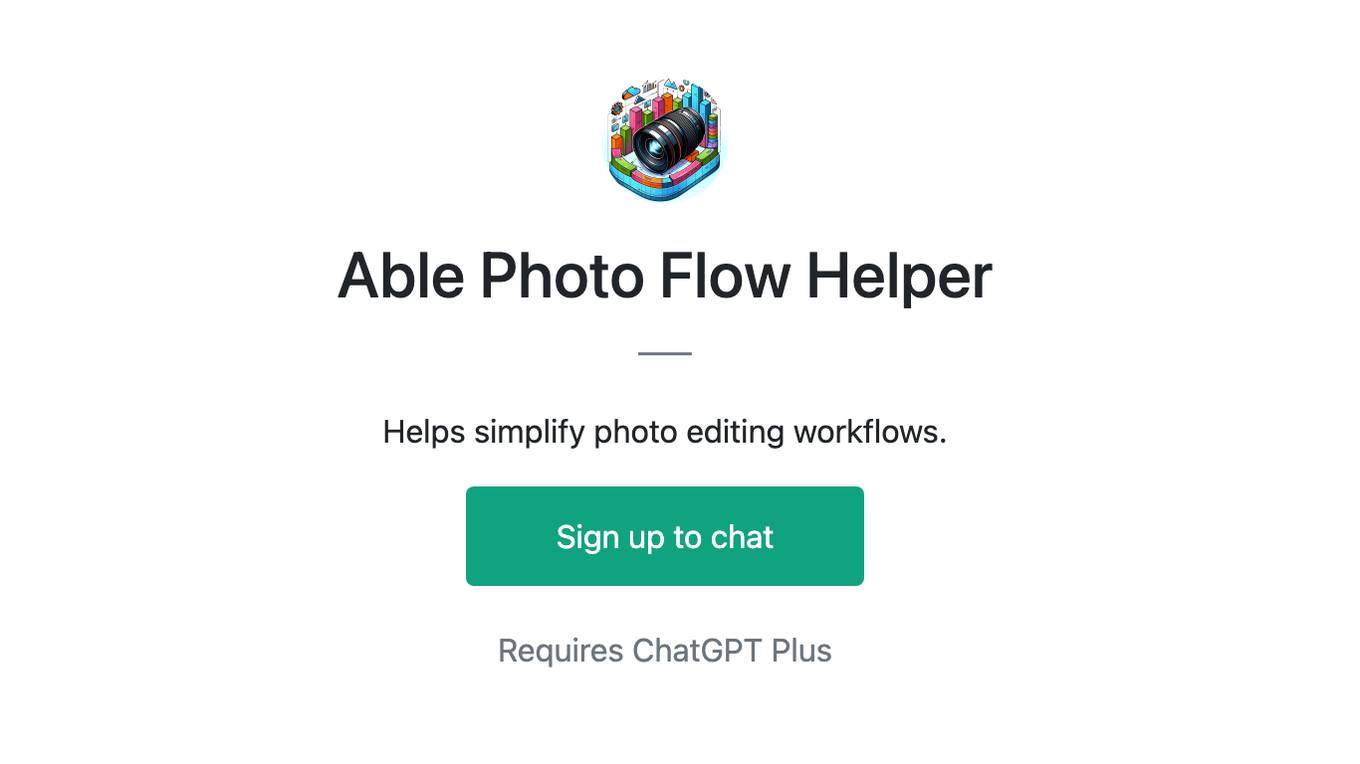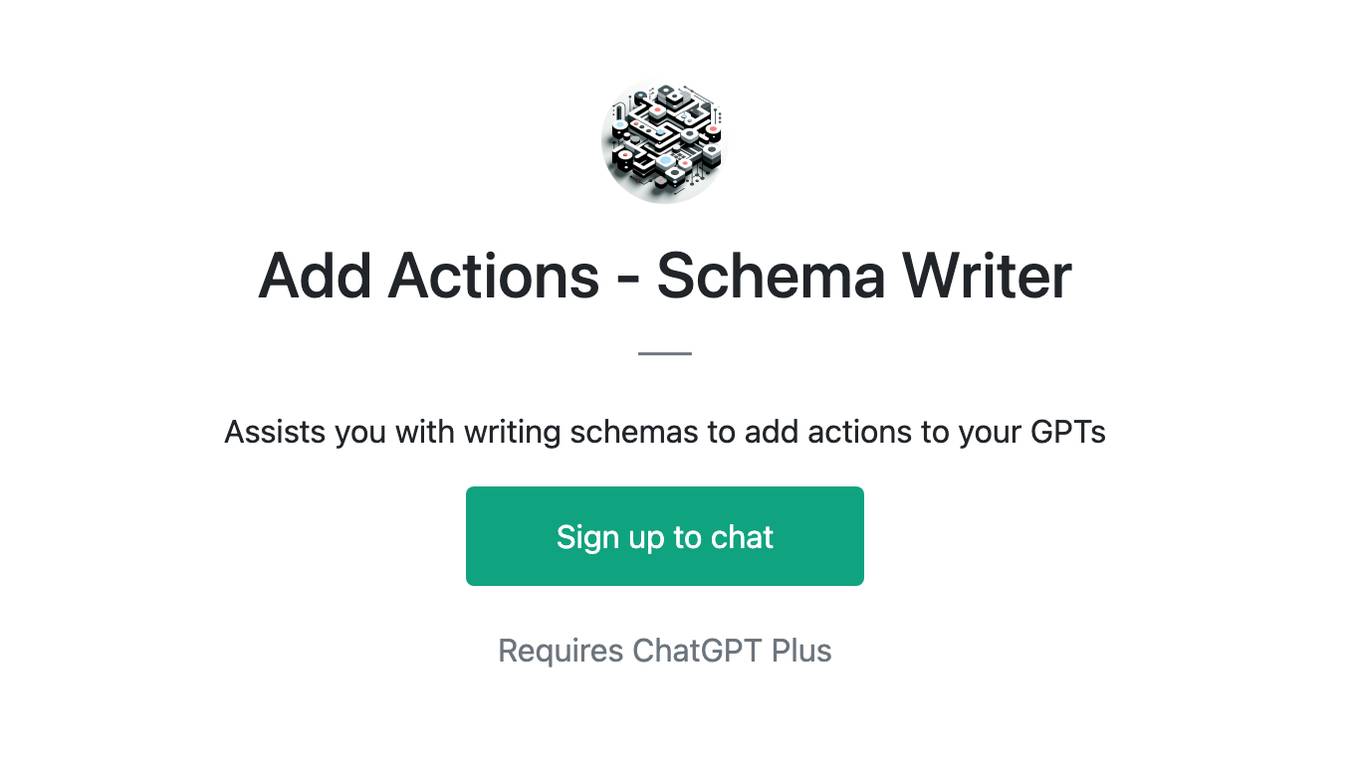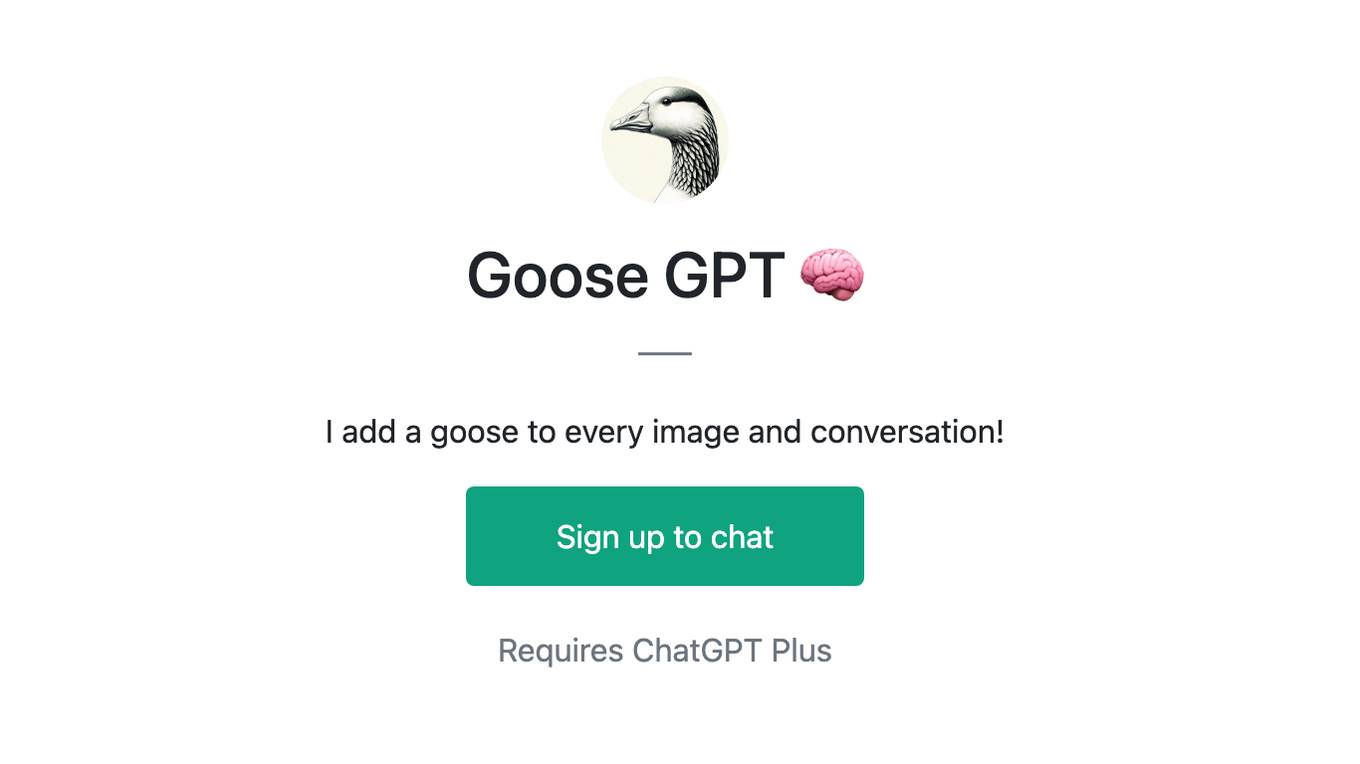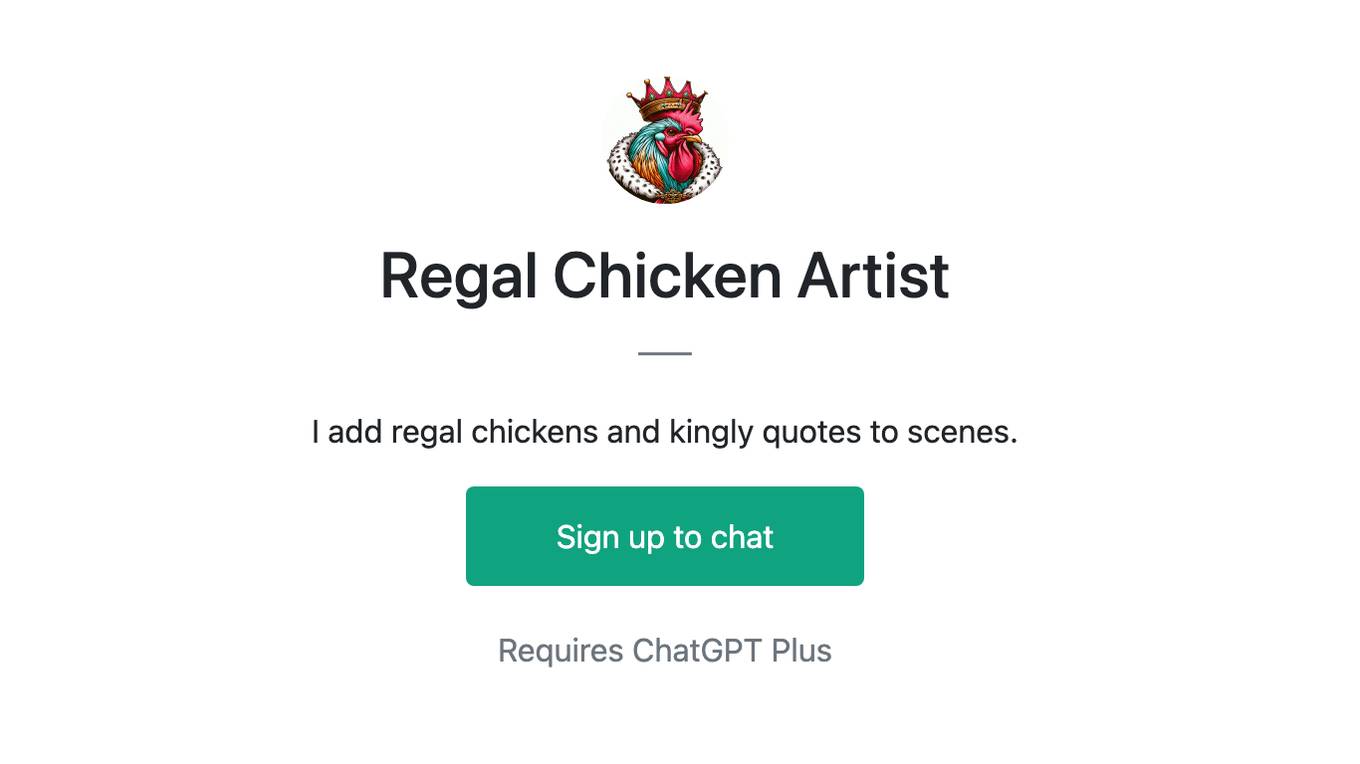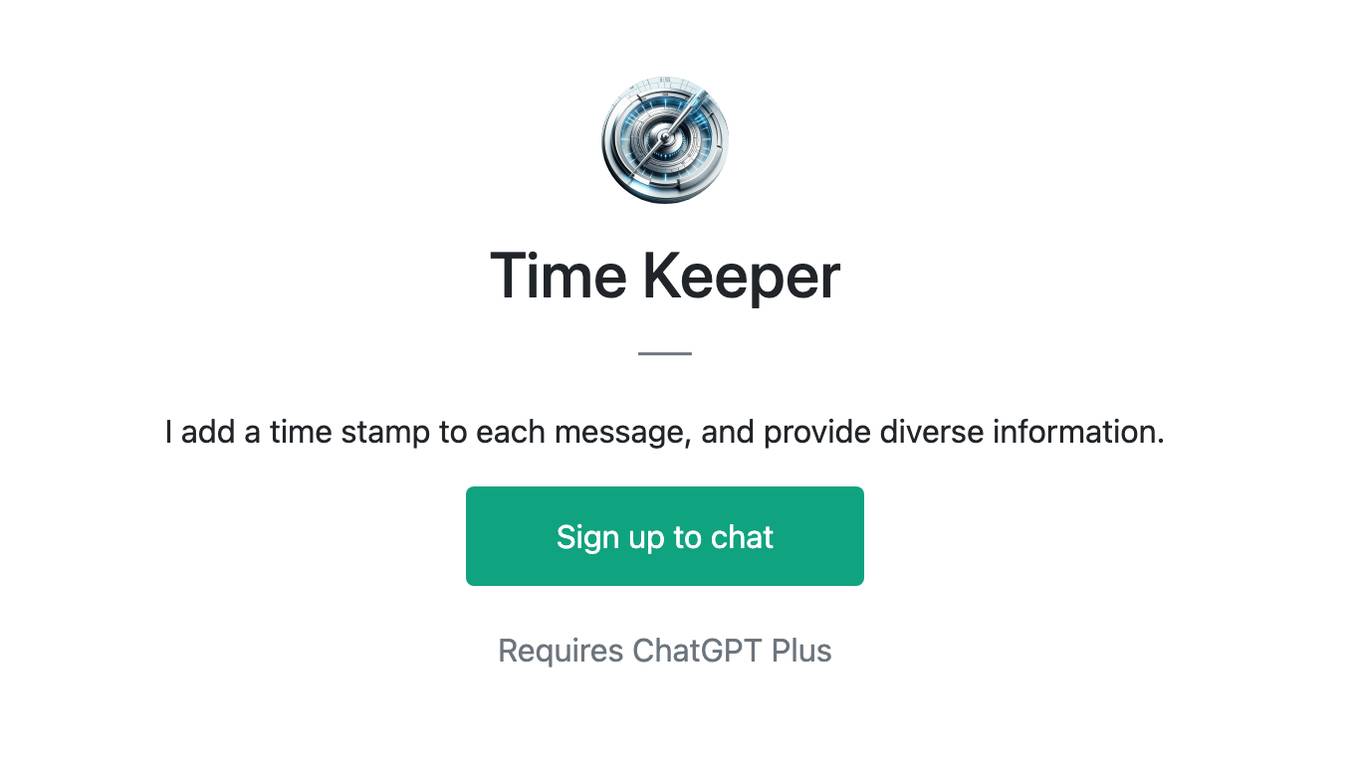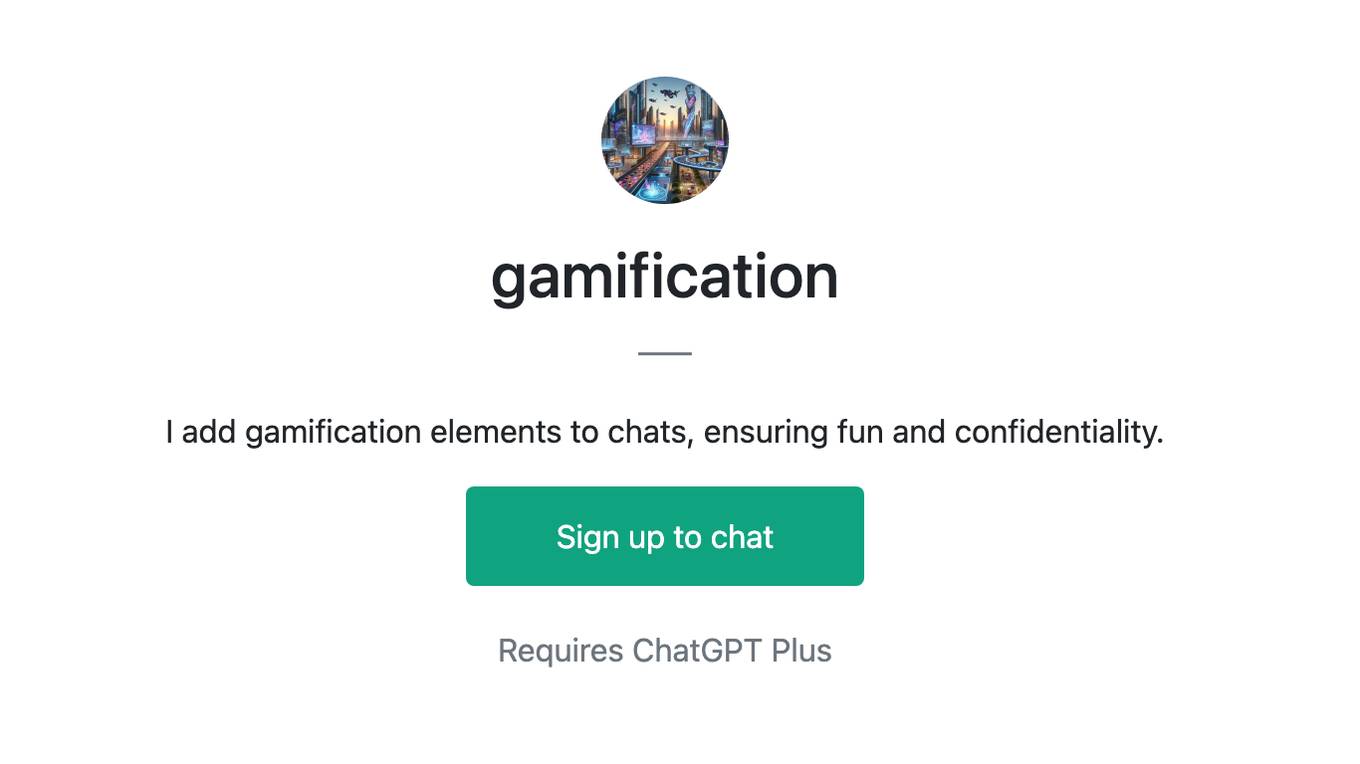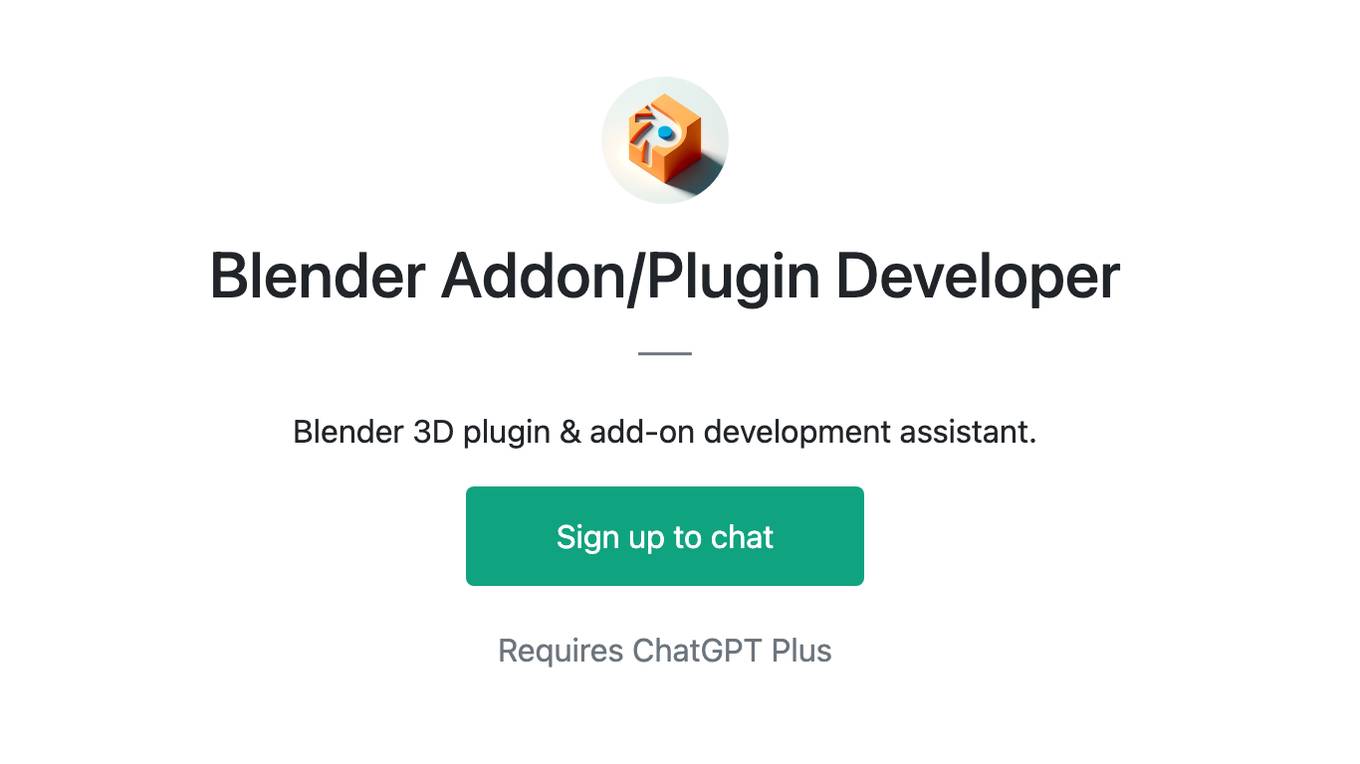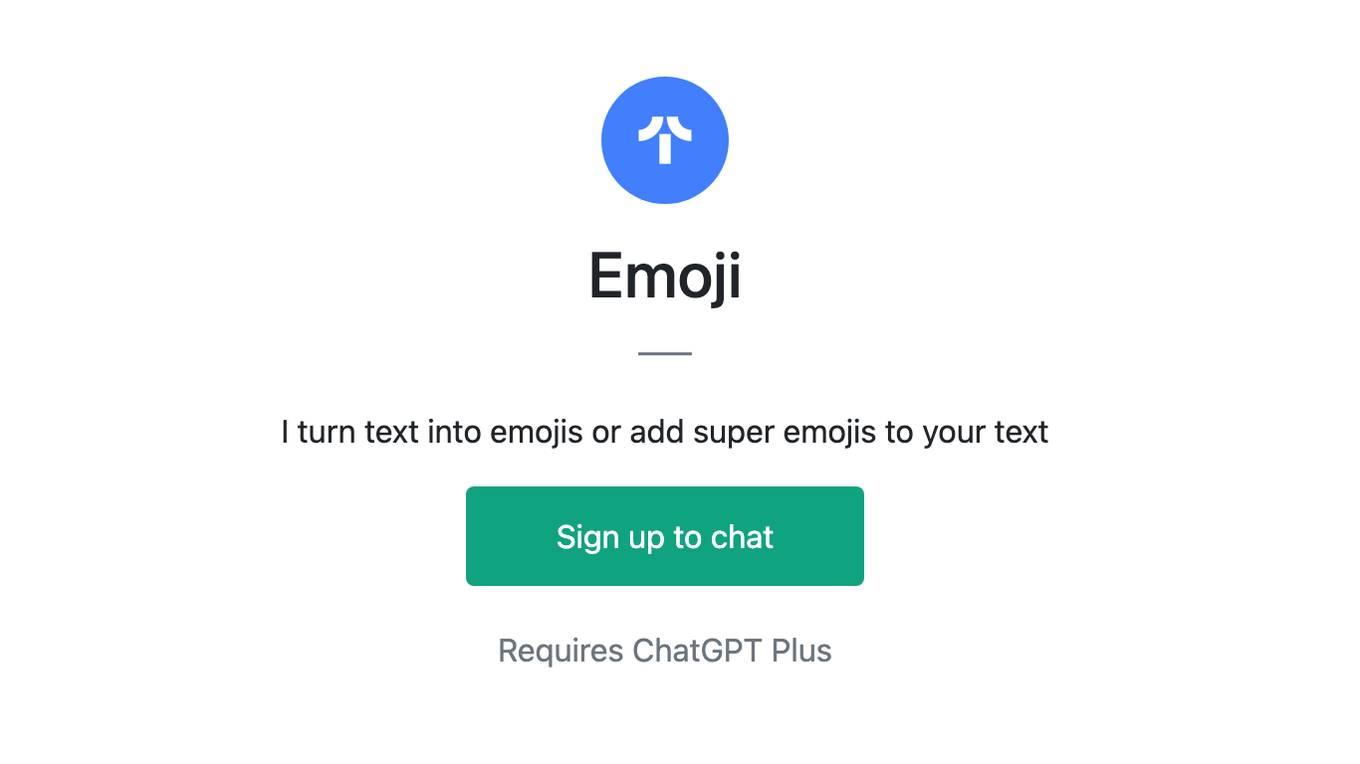Best AI tools for< Add Color To Pictures >
20 - AI tool Sites
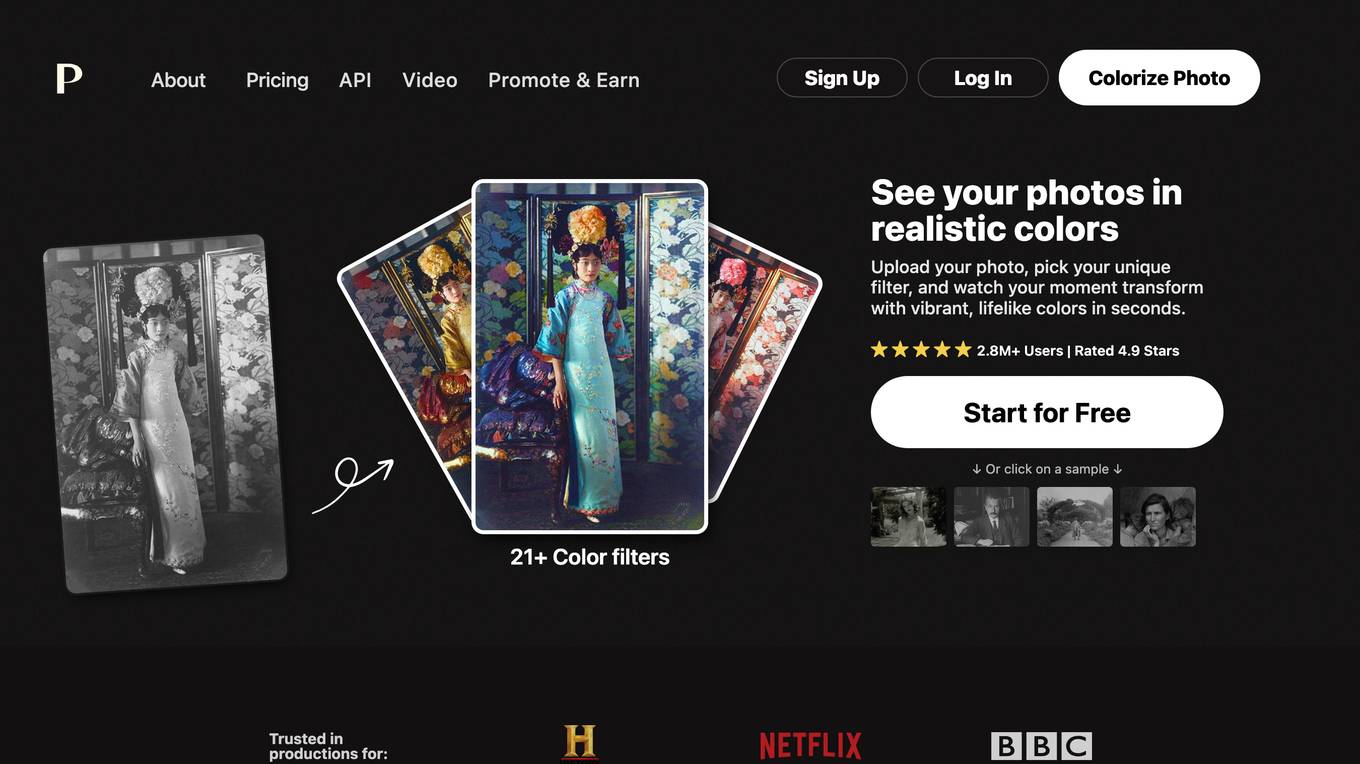
Colorize Photo
Colorize Photo is an AI-powered tool that allows users to transform black and white photos into vibrant, lifelike color images. With over 2.8 million users and a 4.9-star rating, Colorize Photo offers 21+ color filters for users to see their photos in realistic colors. Trusted by photographers and creators, the tool provides accurate and realistic colorization with simple customization options. Users can upload their photos, choose a filter, and download the colorized image in seconds. Colorize Photo is known for its ability to capture intricate details and natural light, making it a popular choice for enhancing old photos.
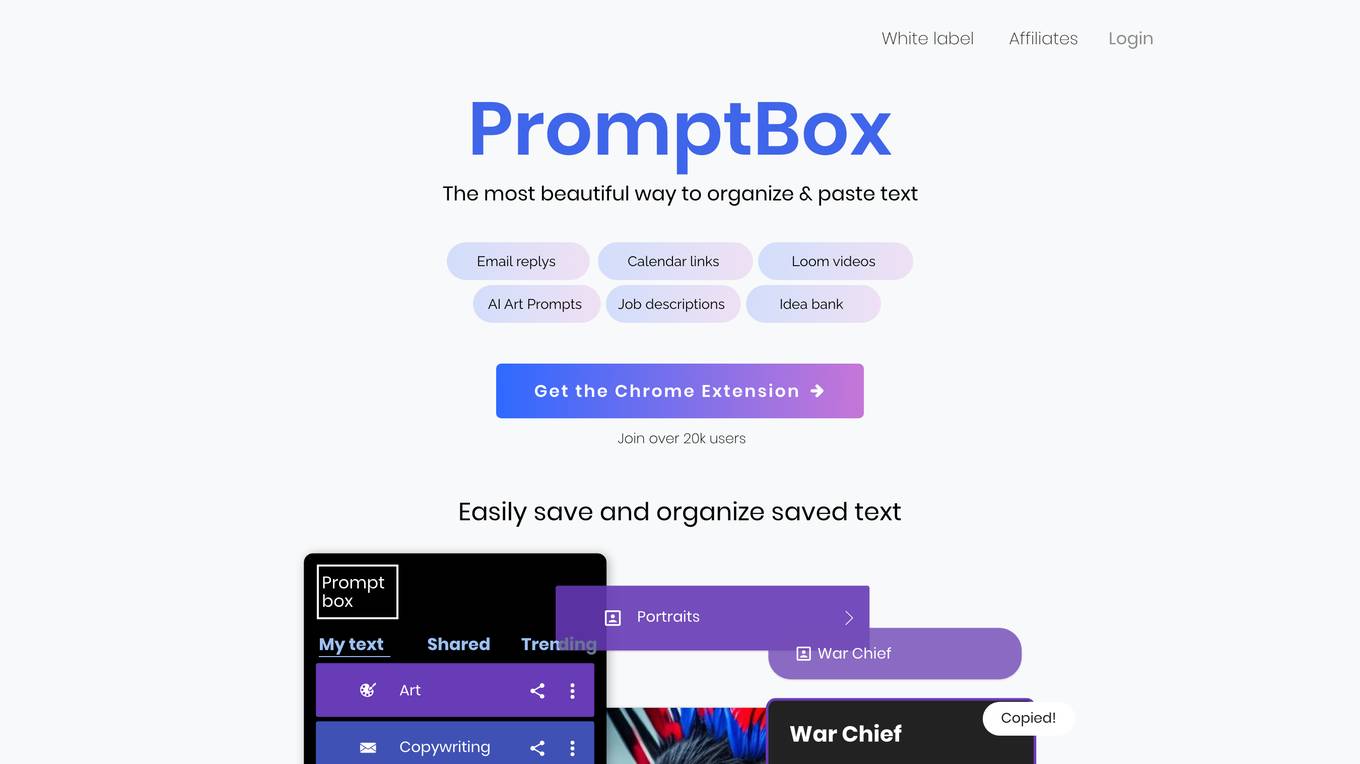
PromptBox
PromptBox is a tool that allows users to easily save and organize frequently used text. It offers a variety of features to help users stay organized, including the ability to create folders, add colors and pictures, and share or sell prompts. PromptBox can be used with a variety of applications, including email, calendar, and video conferencing. It is also available as a Chrome extension.
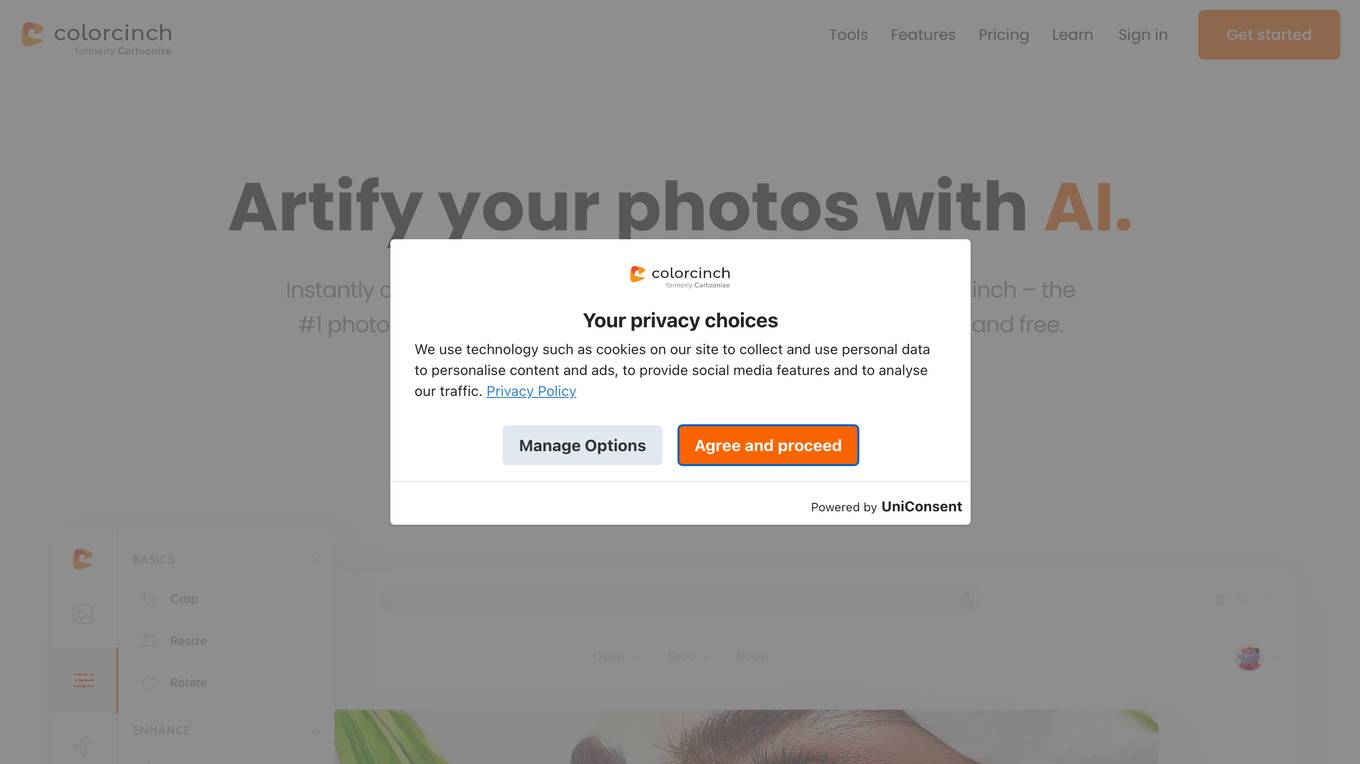
Colorcinch
Colorcinch is an online photo editor and AI cartoonizer that allows users to easily edit and transform their photos into artwork. It offers a wide range of features, including background removal, image cropping and resizing, color adjustment, and the ability to add filters and effects. Colorcinch also has a large library of stock photography, graphics, and icons that users can use to enhance their photos. The platform is available online and offline, making it easy for users to access their projects from anywhere.
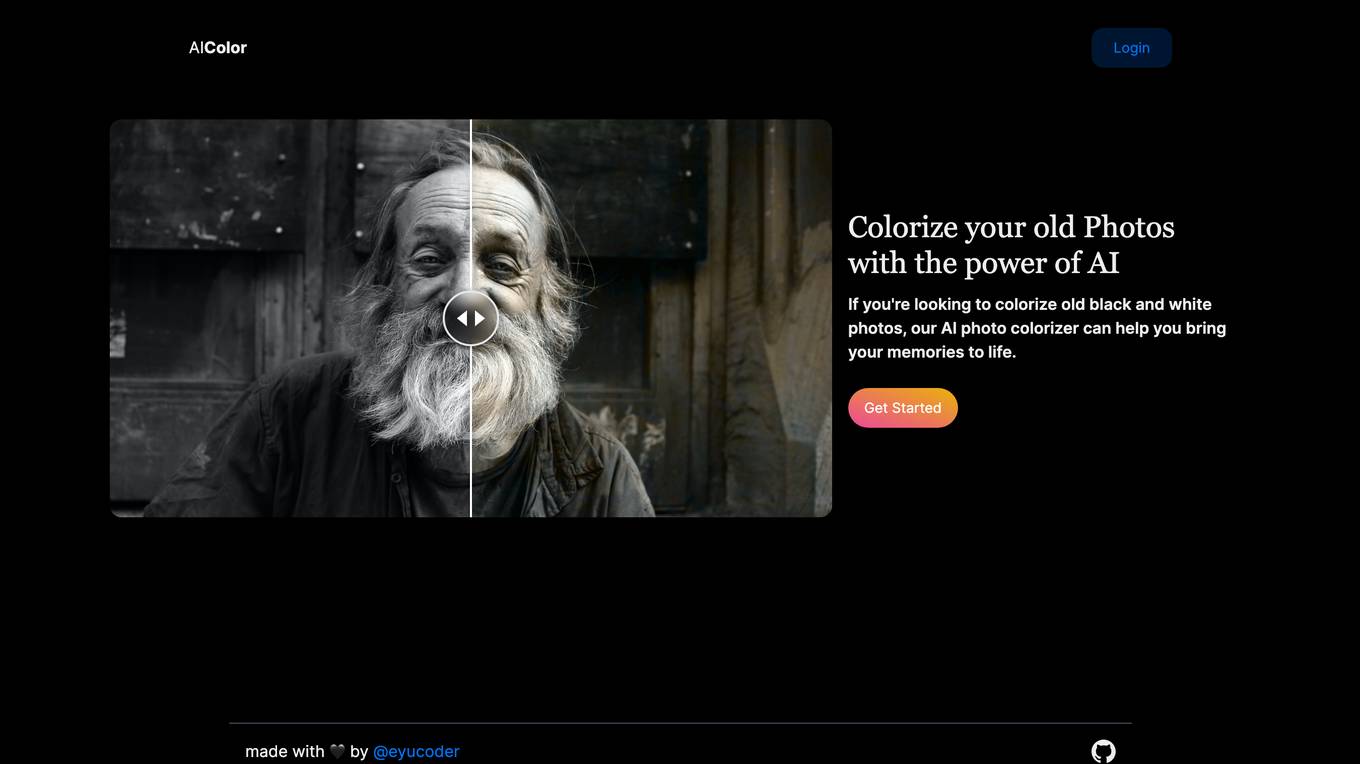
AI Color
AI Color is an AI tool designed to help users colorize old black and white photos effortlessly. By leveraging the power of artificial intelligence, this application allows users to bring their memories to life by adding color to their vintage photographs. The tool is user-friendly and provides a seamless experience for transforming monochrome images into vibrant colored ones. AI Color is a reliable solution for individuals looking to enhance and preserve their precious memories through the magic of AI technology.
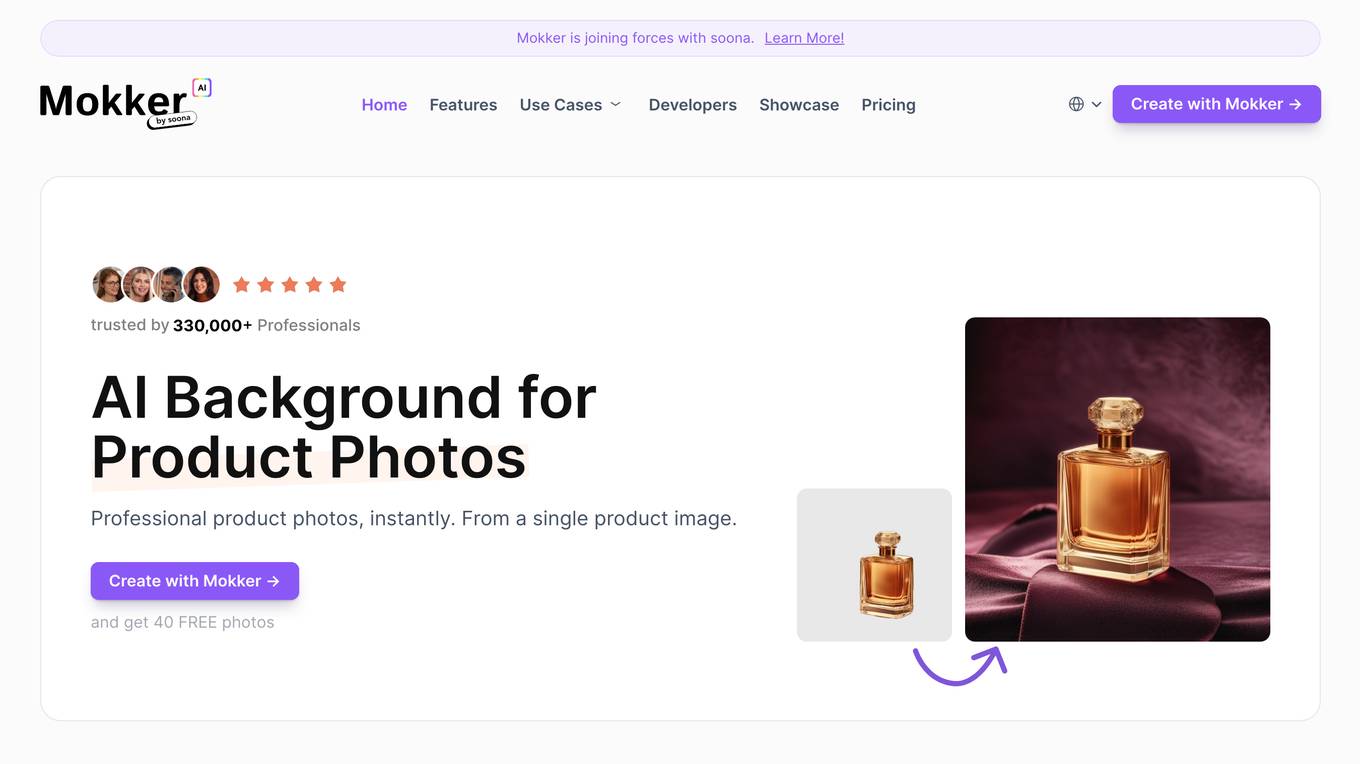
Mokker AI
Mokker AI is an online tool that allows users to create professional product photos instantly from a single product image. It uses artificial intelligence to remove the background of the product and replace it with a variety of templates, colors, and effects. Mokker AI is perfect for businesses that need high-quality product photos for their website, social media, or marketing materials.
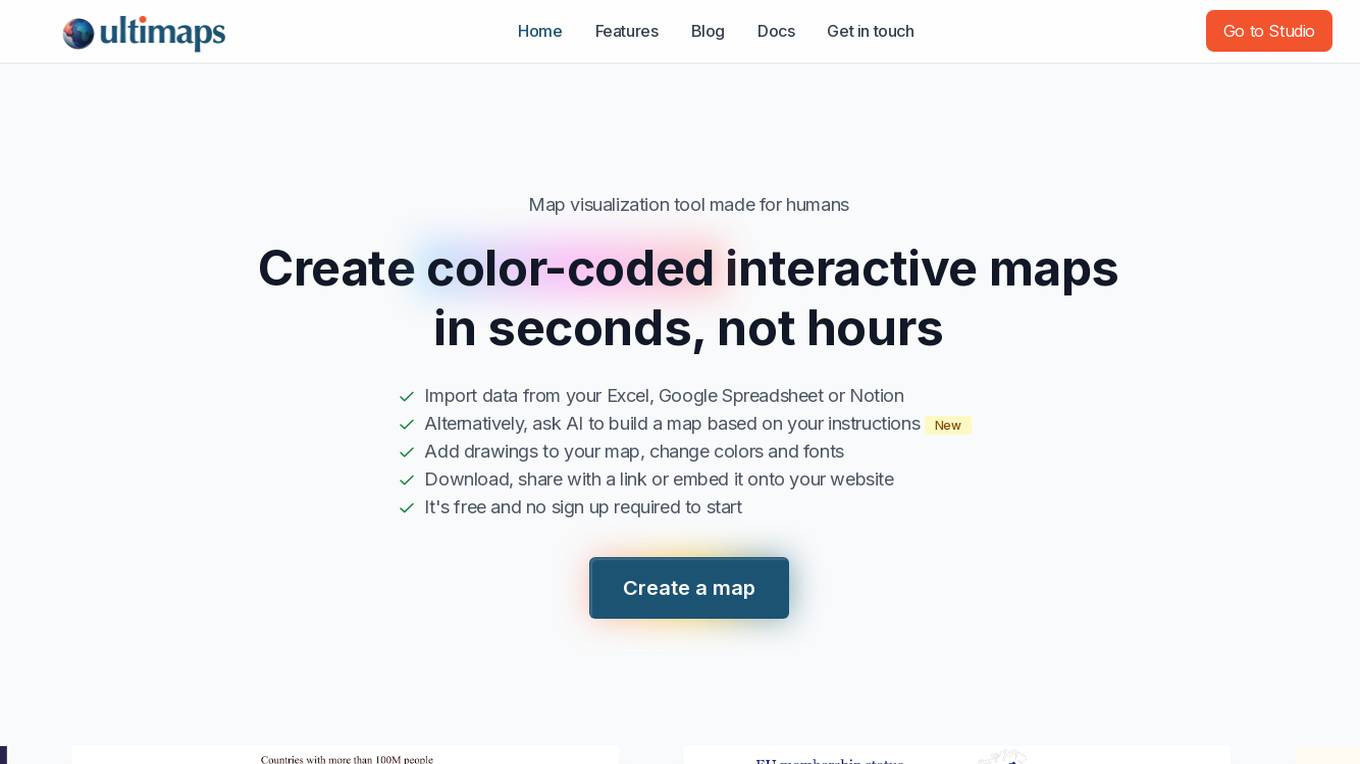
Ultimaps
Ultimaps is an AI-powered map visualization tool designed for humans to create color-coded interactive maps in seconds. Users can import data from Excel, Google Spreadsheet, or Notion, or instruct the AI to build a map based on their requirements. The tool allows users to add drawings, change colors and fonts, and easily download, share, or embed the maps. Ultimaps offers features like automatic color-coding based on imported data, customization options, auto-saving of visualizations, and the ability to create interactive maps without any coding. It is a user-friendly platform suitable for various mapping needs.
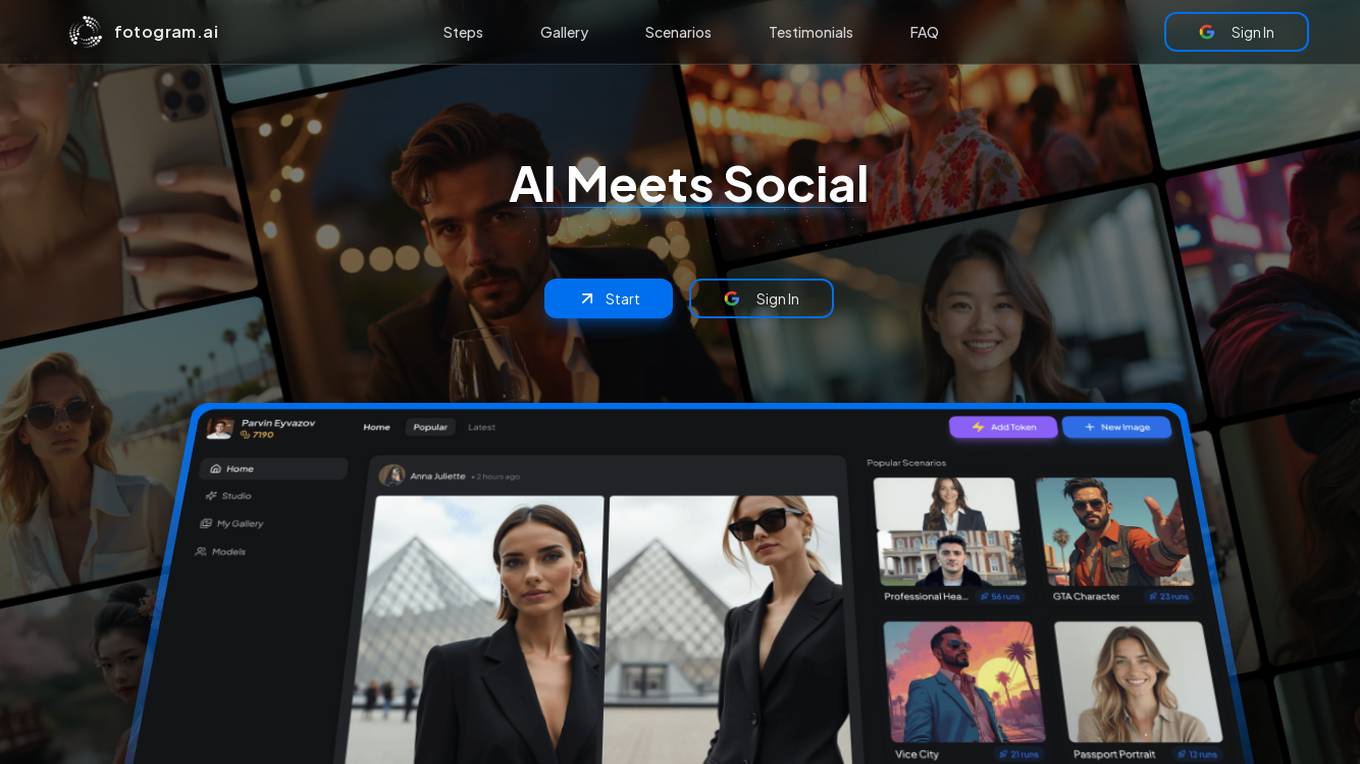
Fotogram.ai
Fotogram.ai is an AI-powered image editing tool that offers a wide range of features to enhance and transform your photos. With Fotogram.ai, users can easily apply filters, adjust colors, remove backgrounds, add effects, and retouch images with just a few clicks. The tool uses advanced AI algorithms to provide professional-level editing capabilities to users of all skill levels. Whether you are a photographer looking to streamline your workflow or a social media enthusiast wanting to create stunning visuals, Fotogram.ai has you covered.
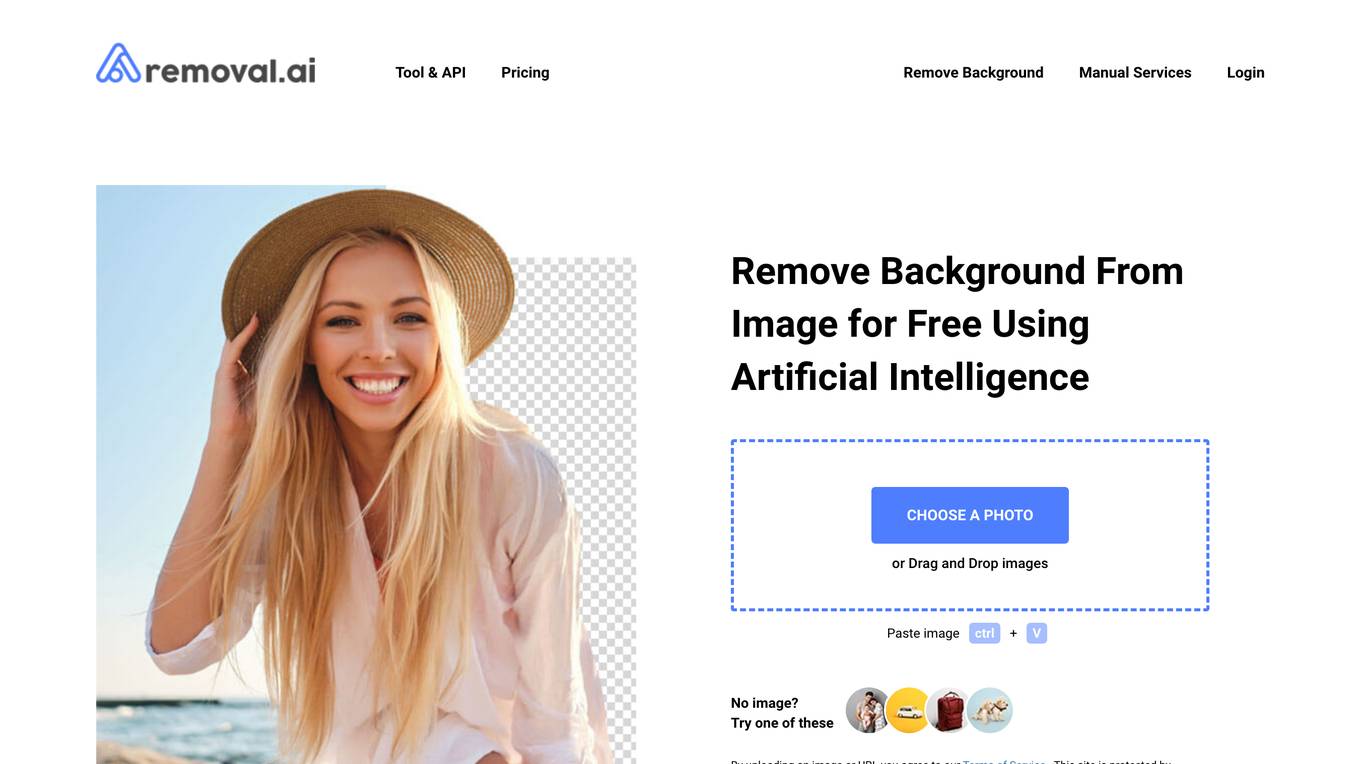
Removal.AI
Removal.AI is an AI-powered tool that uses advanced computer vision algorithms to detect the foreground pixel and separates the background completely from the foreground. It is a free-to-use online tool that allows users to remove the background from images instantly. Removal.AI also offers a range of other features, including the ability to add text and effects, edit the foreground manually, and use presets to fit in different marketplaces.
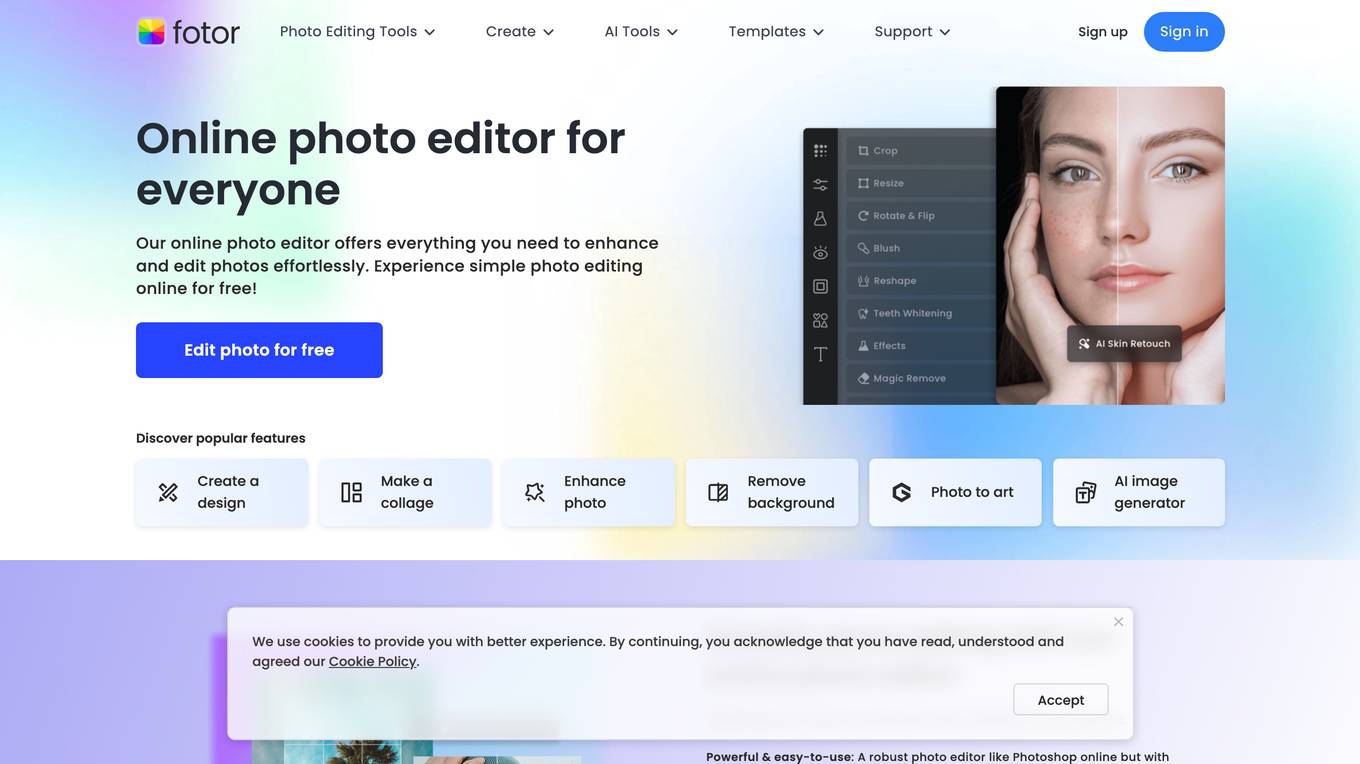
Fotor
Fotor is a free online photo editor that offers a wide range of features for editing and enhancing photos. With Fotor, you can crop, resize, adjust lighting and color, add filters and effects, and more. Fotor also offers a variety of AI-powered tools, such as AI Photo Enhancer, AI Background Remover, and AI Object Remover. These tools can help you to improve the quality of your photos, remove unwanted objects, and create stunning photo effects.
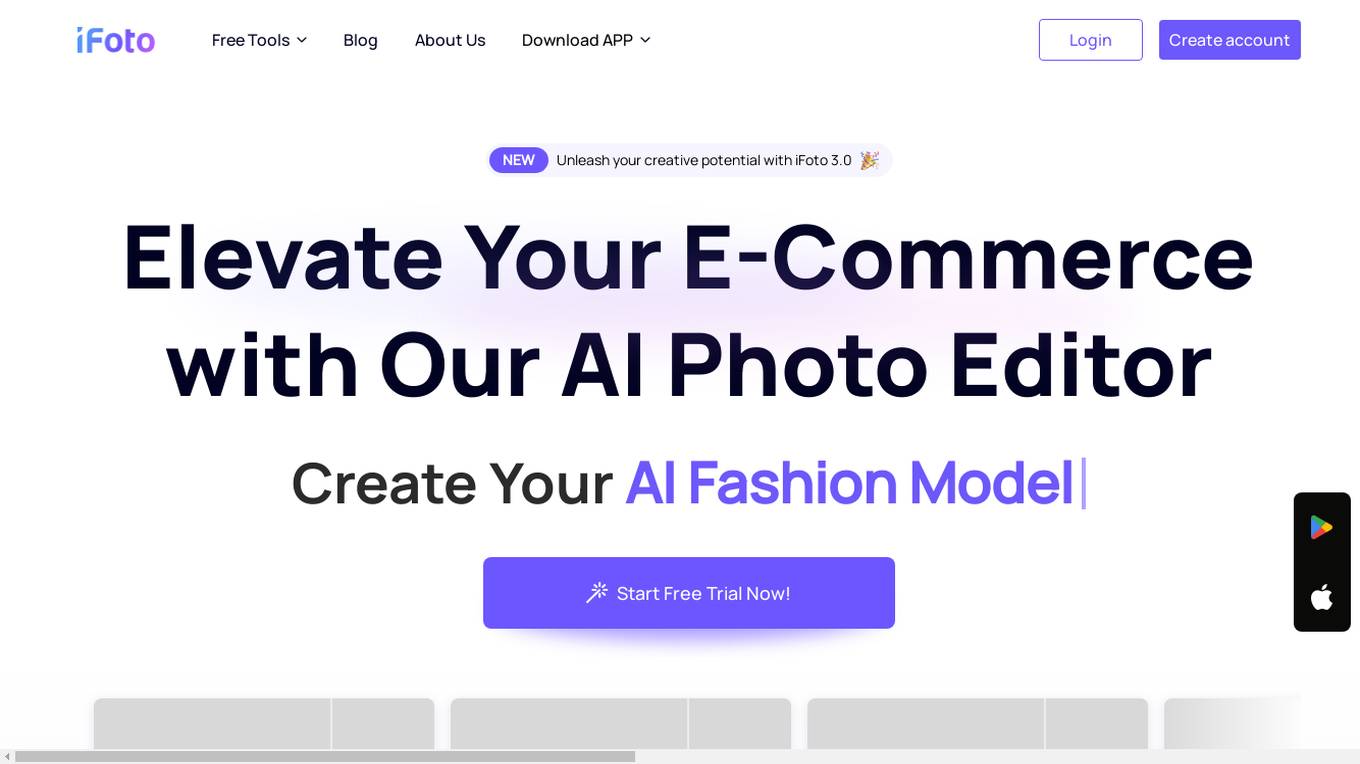
iFoto
iFoto is an AI-powered photo editing tool that helps e-commerce businesses create high-quality product images. With iFoto, you can remove backgrounds, add new backgrounds, change clothing colors, and more. iFoto is easy to use and affordable, making it a great option for businesses of all sizes.
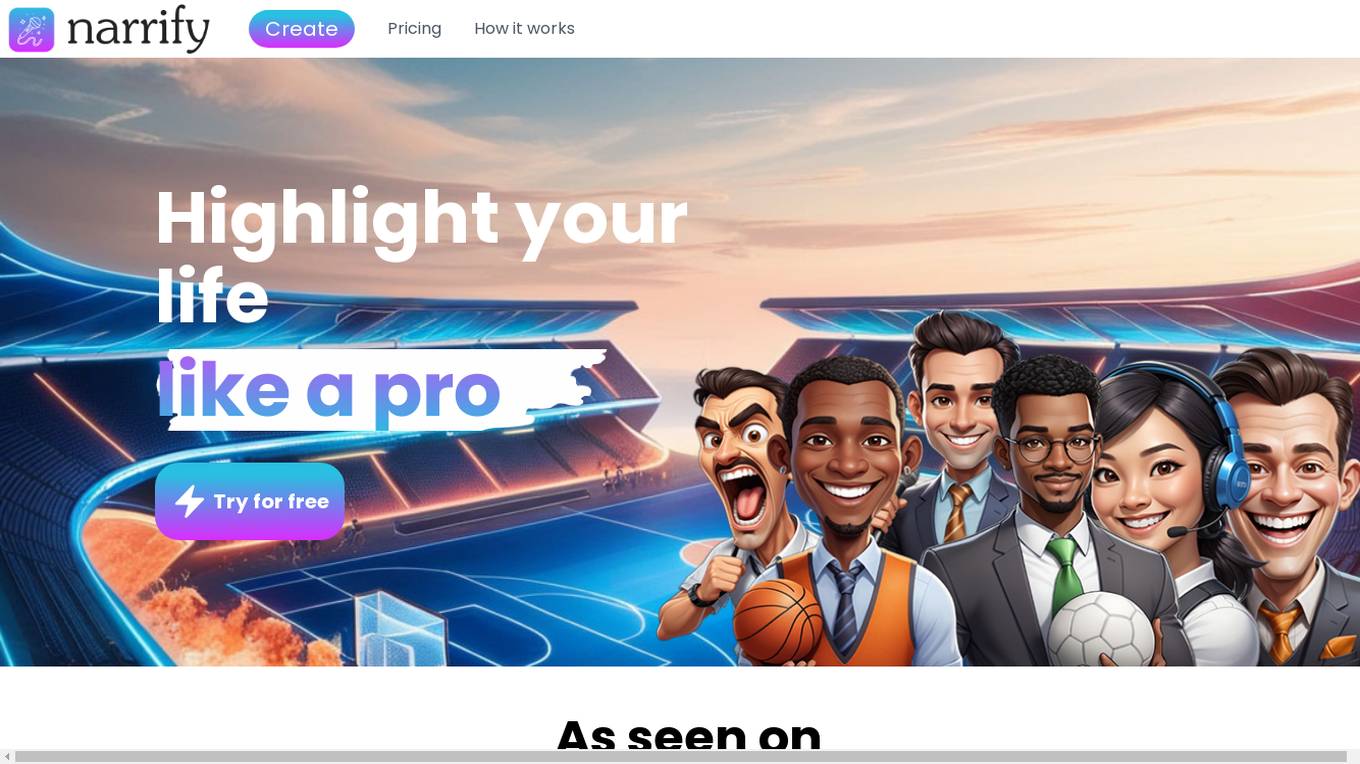
Narrify AI
Narrify AI is an AI-powered application that transforms your videos by adding sports commentary to them. With Narrify AI, users can upload any video file up to 45 seconds in length and enhance it with personalized commentary, highlighting names and key words. The application allows users to create engaging and fun narrated videos to share with friends and family. Narrify AI is a user-friendly tool that adds a unique touch to your videos, making them more entertaining and memorable.
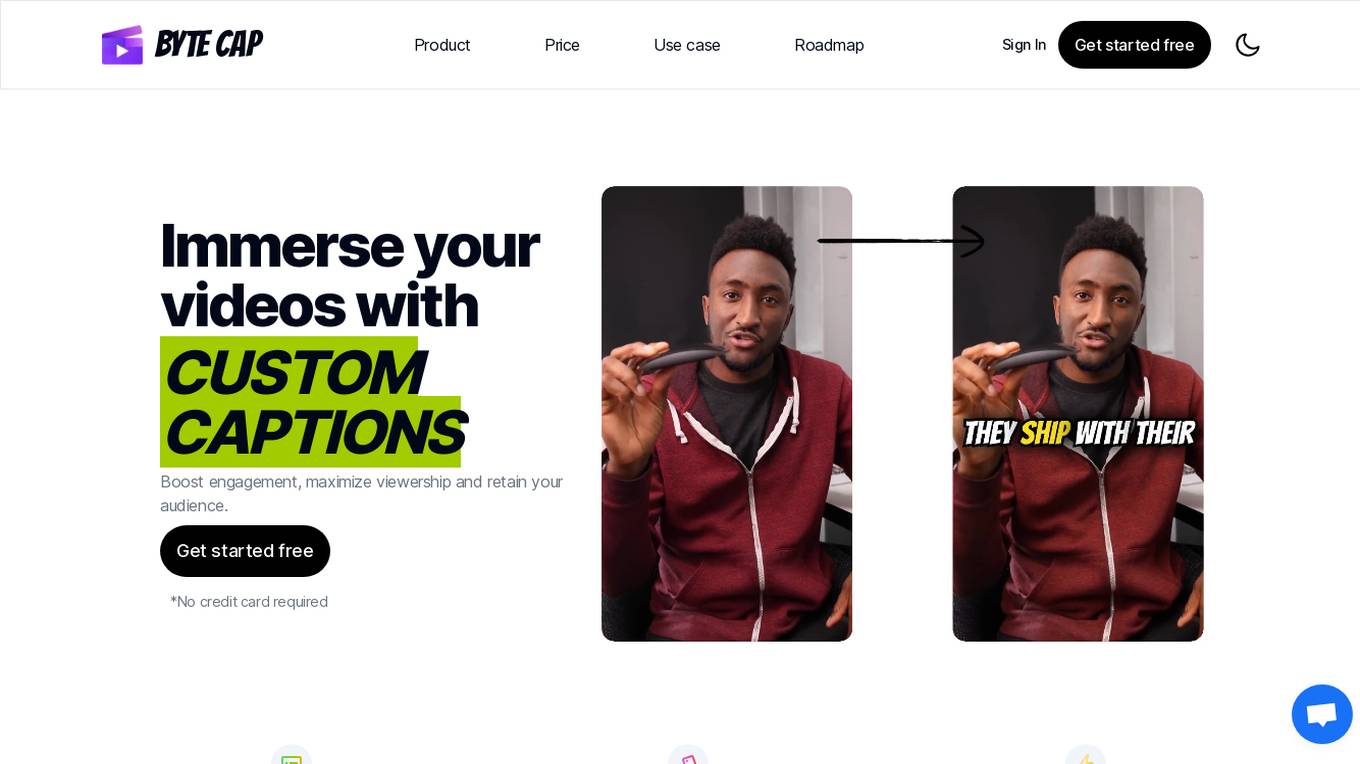
Bytecap
Bytecap is an AI application that allows users to immerse their videos with custom AI captions. It offers features such as auto creation of 99% accurate captions using advanced speech recognition, customization of captions with fonts, colors, emojis, effects, music, and highlights, and AI-generated hook titles and descriptions for boosting engagement. Bytecap supports over 99 languages, provides complete caption control, and offers trendy sounds and background music options. The application caters to video editors, content creators, podcasters, and streamers, enabling them to save time, expand reach, and increase brand awareness. Bytecap ensures privacy and security, offers free trial options, and allows users to edit captions after creation.
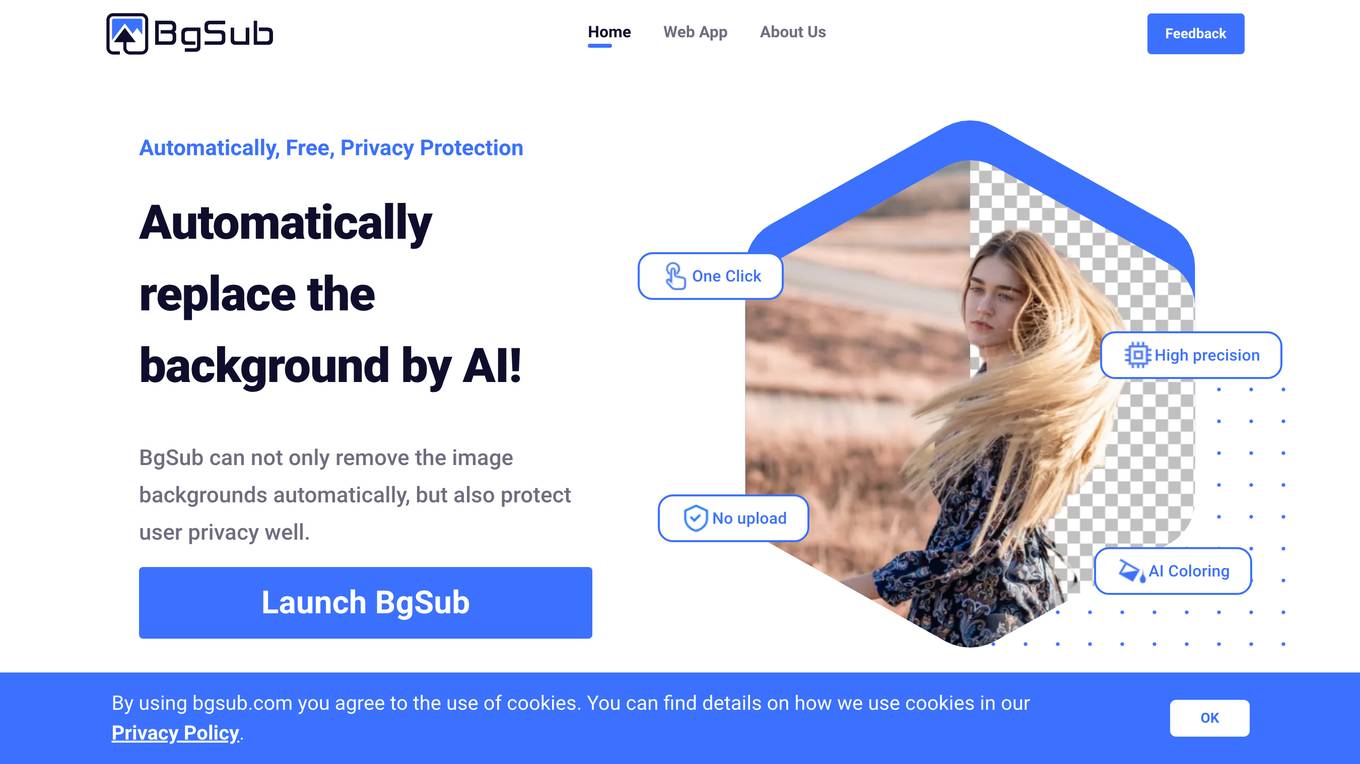
BgSub
BgSub is a website that uses AI technology to automatically remove or replace image backgrounds. It is free to use and does not require you to upload your images. BgSub can also protect your privacy by not storing your images on its servers. BgSub is a great tool for anyone who needs to remove or replace image backgrounds, such as photographers, web designers, and marketers.
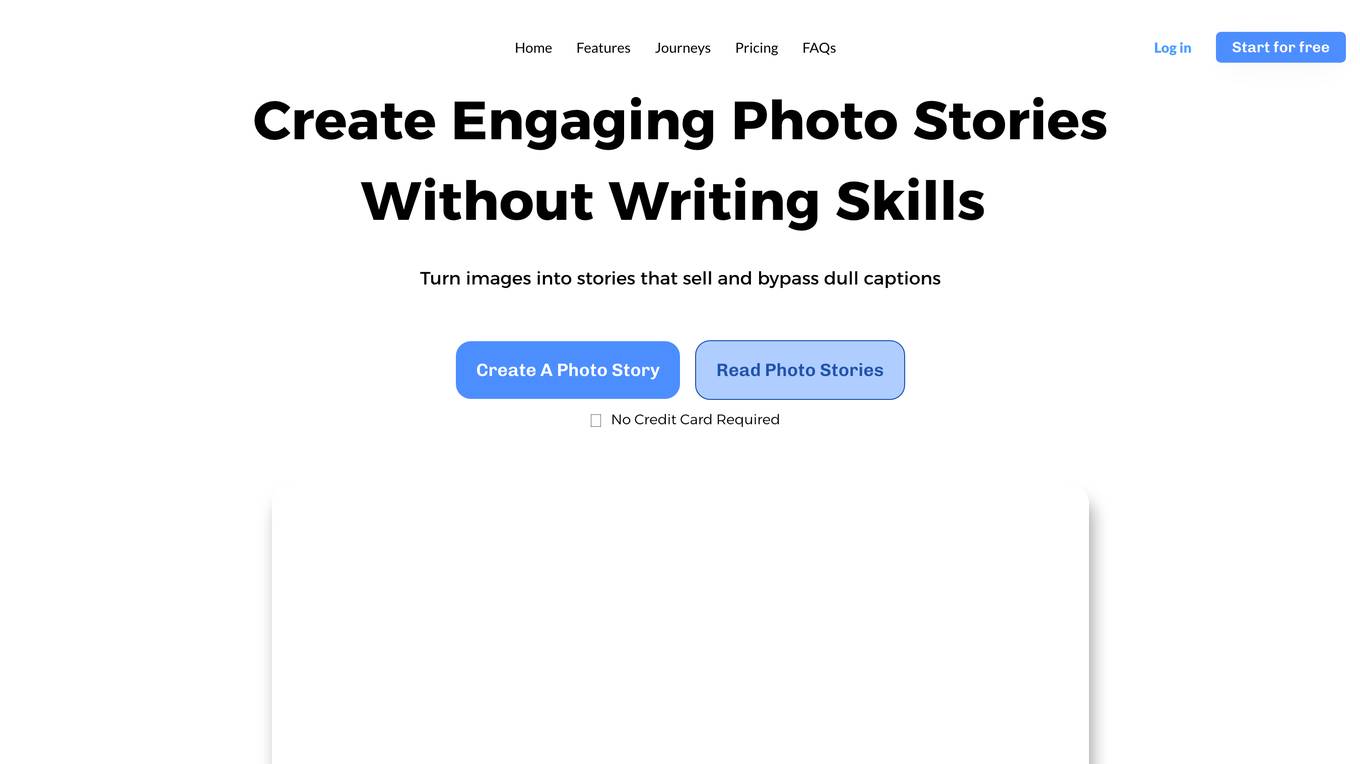
Photo Journey Ai
Photo Journey Ai is an AI-powered photo editing app that helps you create stunning images with just a few clicks. With Photo Journey Ai, you can easily remove backgrounds, change colors, and add effects to your photos. You can also use Photo Journey Ai to create collages, memes, and other fun images.
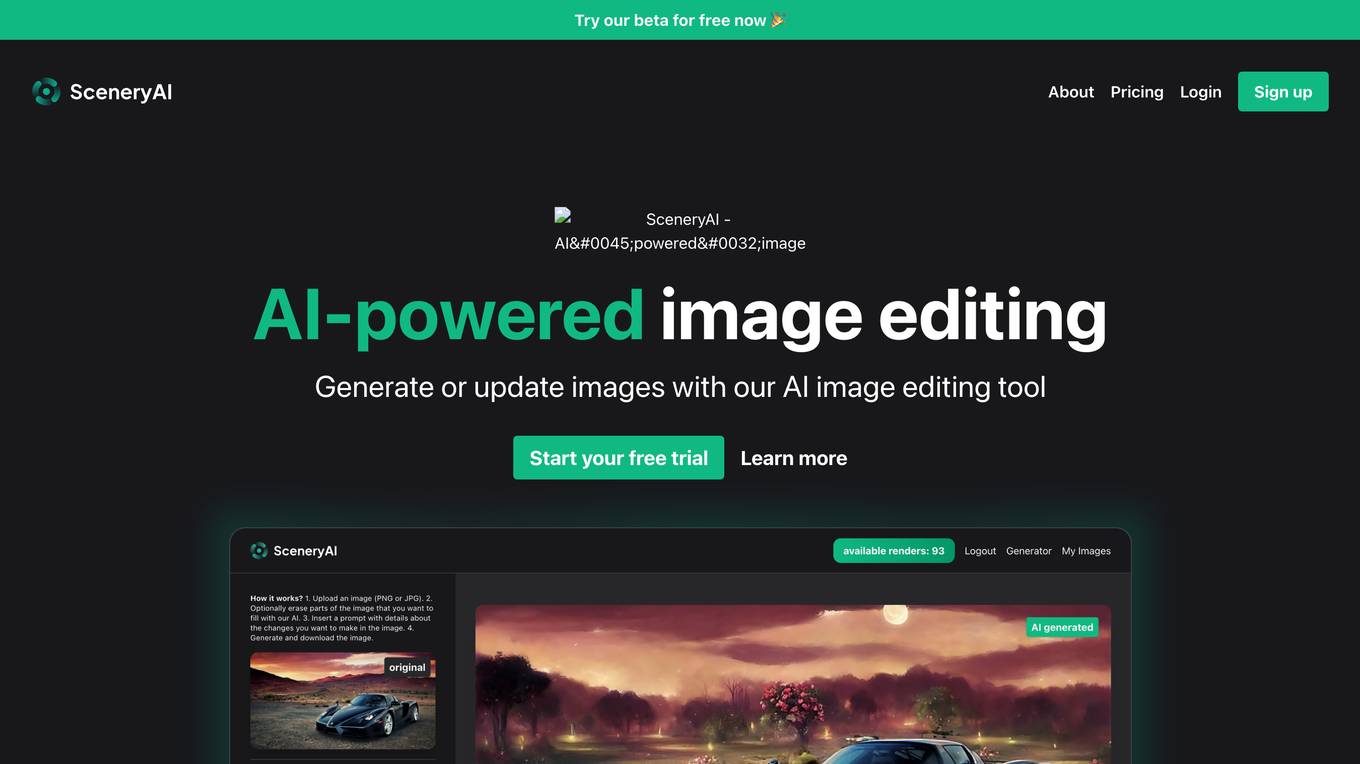
SceneryAI
SceneryAI is an AI-powered image editing tool that allows users to quickly and easily edit images. With SceneryAI, users can remove unwanted objects, change the background, and adjust the lighting and colors of their images. SceneryAI is also able to generate new images from scratch, making it a powerful tool for creating unique and eye-catching visuals.
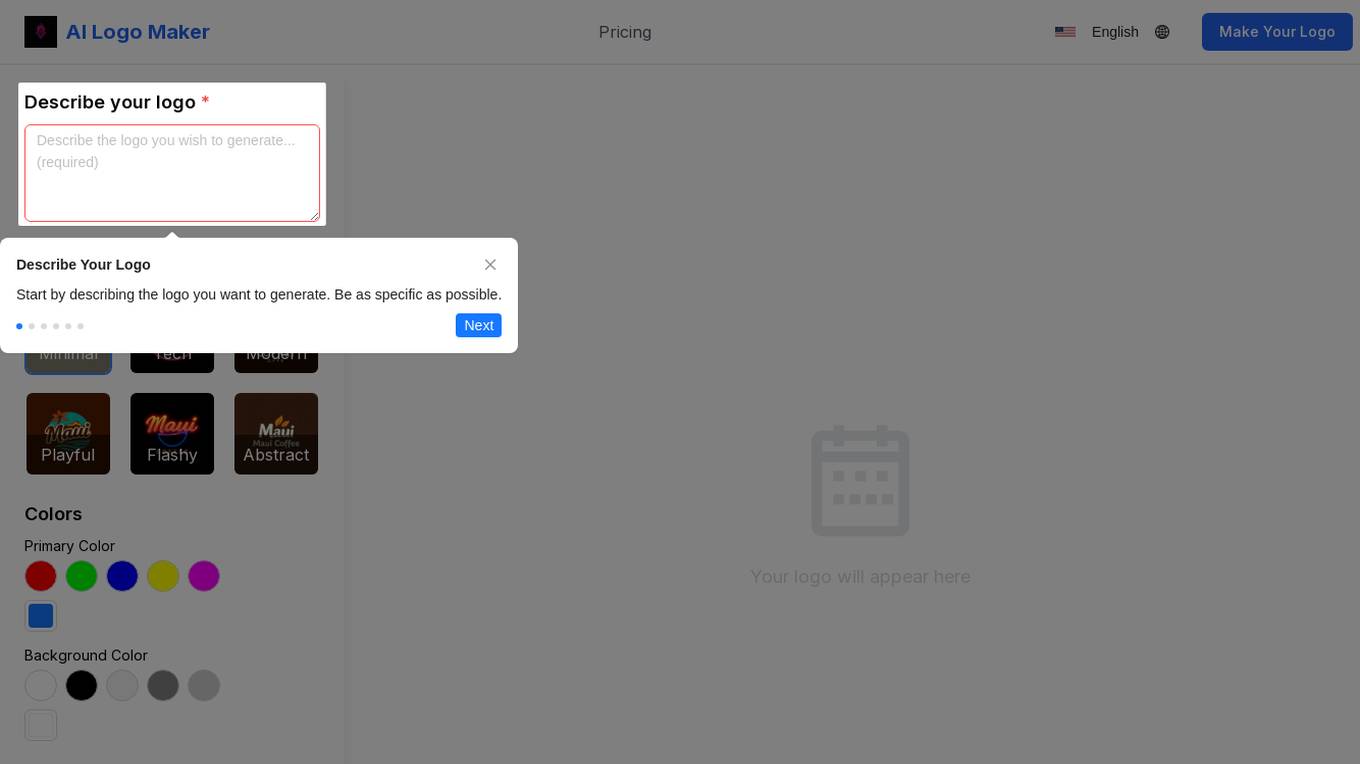
AI Logo Maker
The AI Logo Maker is a cutting-edge design tool that allows users to generate professional logos for their businesses quickly and easily. Users can describe their logo, choose a style, customize colors, and add a company name to create a unique logo. The tool is user-friendly, cost-effective, and provides multiple logo options in minutes. It is ideal for startups, small and medium-sized enterprises, and freelancers looking to design high-quality logos without the need for design experience or hiring professional designers.
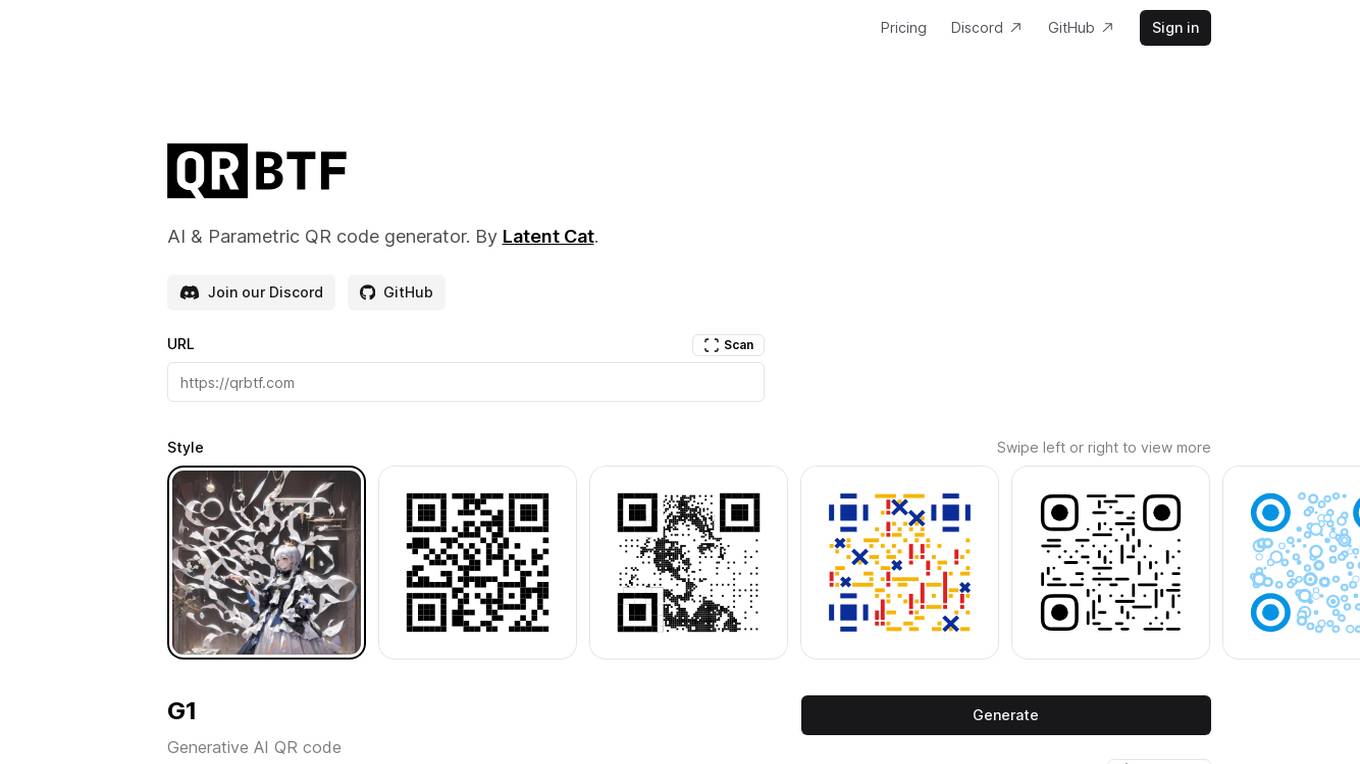
QRBTF
QRBTF is an AI-powered QR code generator that allows users to create QR codes from text, images, or even other QR codes. It offers a variety of customization options, including the ability to add logos, change colors, and set the size and shape of the QR code. QRBTF also provides a bulk QR code generation feature, making it easy to create multiple QR codes at once.
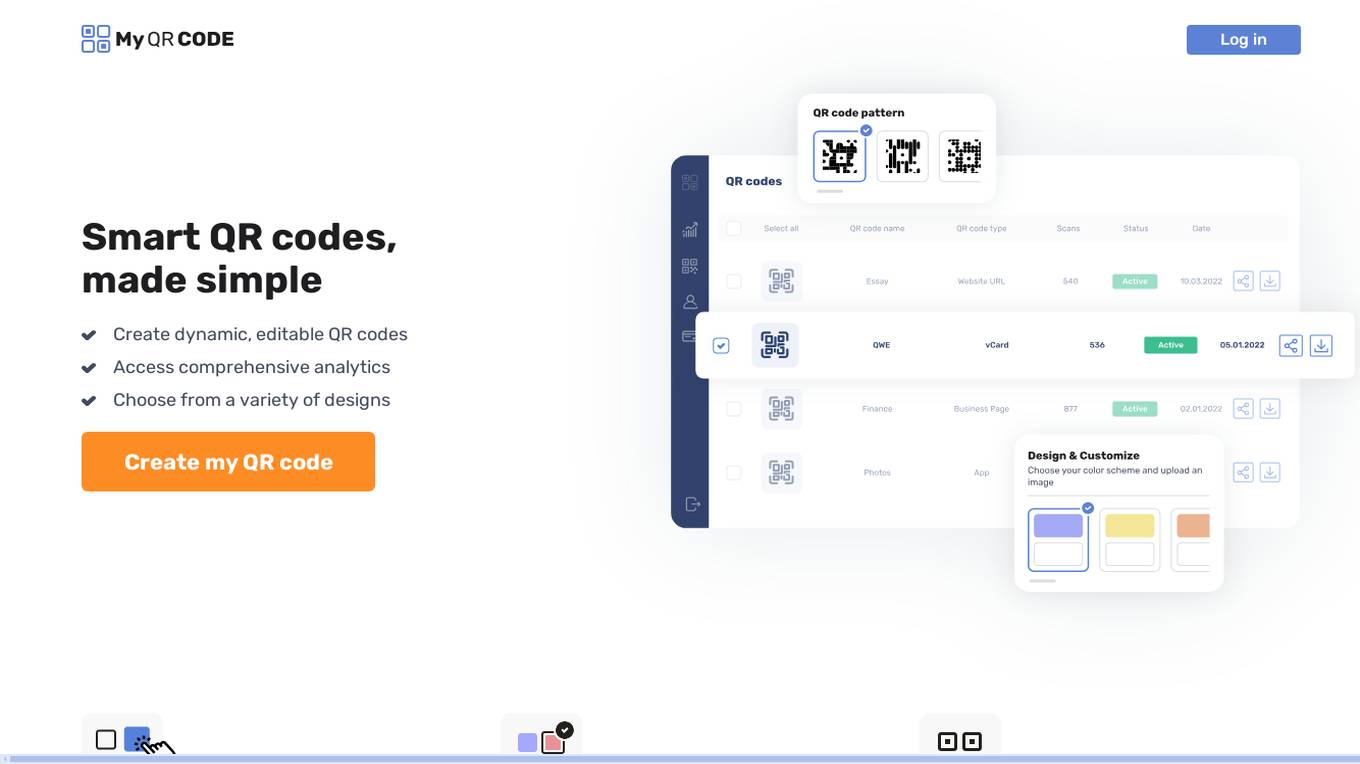
MyQRCode.com™
MyQRCode.com™ is an advanced QR code generator that empowers businesses and individuals to create, customize, and track QR codes for various purposes. With its user-friendly interface and powerful features, MyQRCode.com™ simplifies the process of generating QR codes, making it accessible to anyone. The platform offers a wide range of QR code types, including website URLs, vCards, PDFs, images, social media profiles, videos, simple text, business pages, Facebook pages, Wi-Fi networks, and app downloads. MyQRCode.com™ also provides advanced customization options, allowing users to add their company logos, change colors, and select from a variety of designs to create visually appealing QR codes that align with their brand identity. Additionally, the platform offers comprehensive analytics, enabling users to track the performance of their QR codes, including the number of scans, scan locations, and the devices used to scan the codes. This data provides valuable insights into the effectiveness of QR code campaigns and helps businesses optimize their marketing strategies.
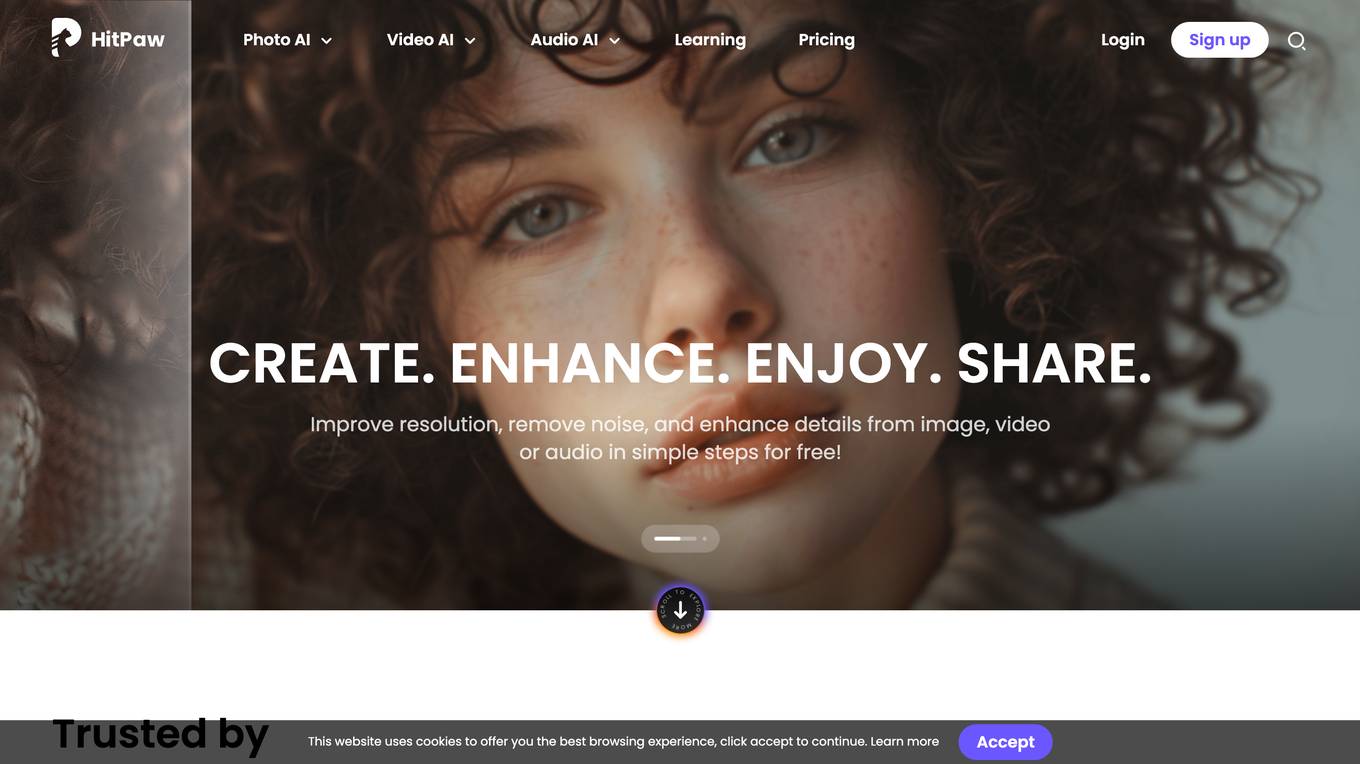
HitPaw Online
HitPaw Online is a website that provides a suite of AI-powered editing tools for photos, videos, and audio. The tools are easy to use and can be accessed online without the need to install any software. HitPaw Online's tools are powered by advanced AI algorithms that can automatically enhance the quality of your media files. For example, the Photo Enhancer tool can improve the resolution of images, remove noise, and adjust the colors. The Video Enhancer tool can upscale videos to 4K resolution, remove watermarks, and add subtitles. The Audio Enhancer tool can reduce background noise, extract audio from videos, and convert audio formats.

Pixlr
Pixlr is a free online photo editor, image generator, and design tool suite that offers a wide range of features for both beginners and experienced users. With its user-friendly interface and powerful AI-powered tools, Pixlr makes it easy to edit, enhance, and create stunning images. Whether you need to crop, resize, adjust colors, or add filters and effects, Pixlr has you covered. You can also use Pixlr to create collages, design social media graphics, and even generate AI-powered images from scratch. With its wide range of features and easy-to-use interface, Pixlr is the perfect tool for anyone who wants to edit and enhance their photos.
20 - Open Source AI Tools
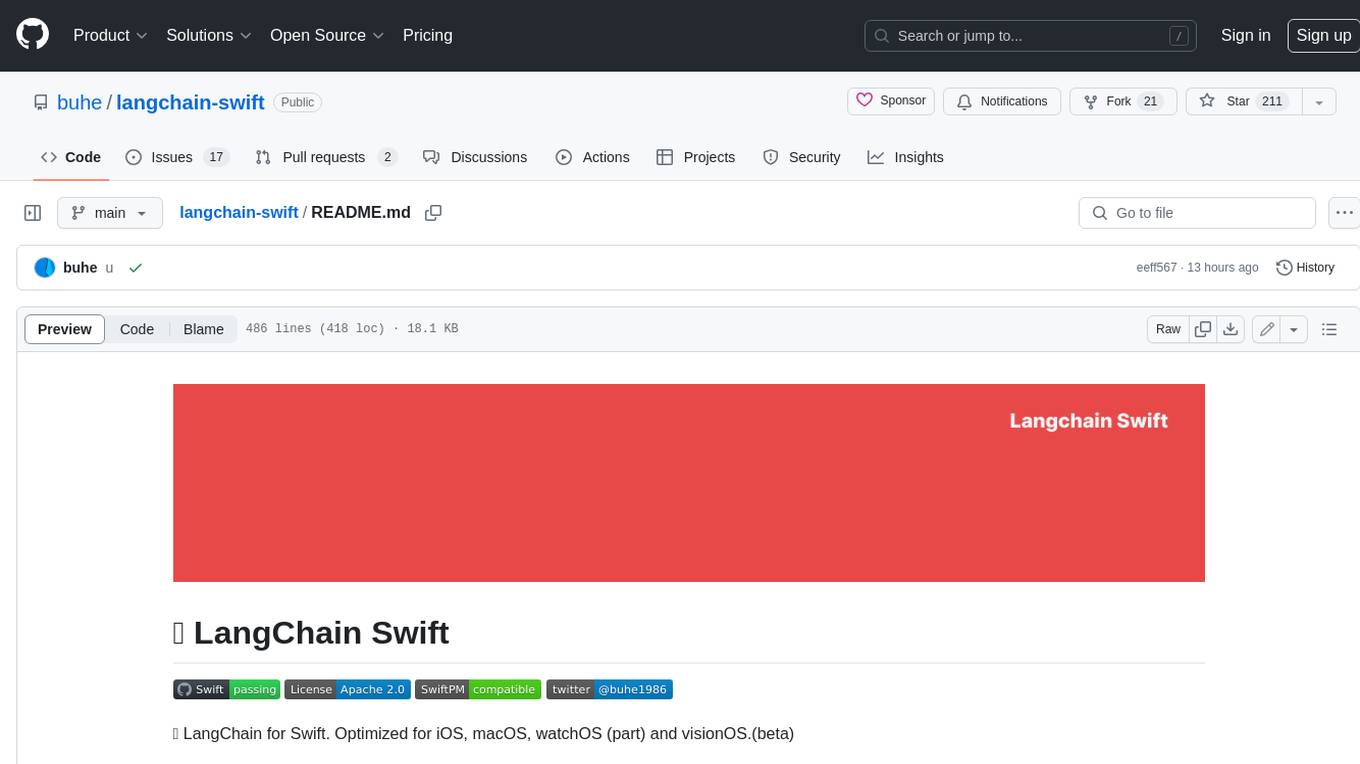
langchain-swift
LangChain for Swift. Optimized for iOS, macOS, watchOS (part) and visionOS.(beta) This is a pure client library, no server required
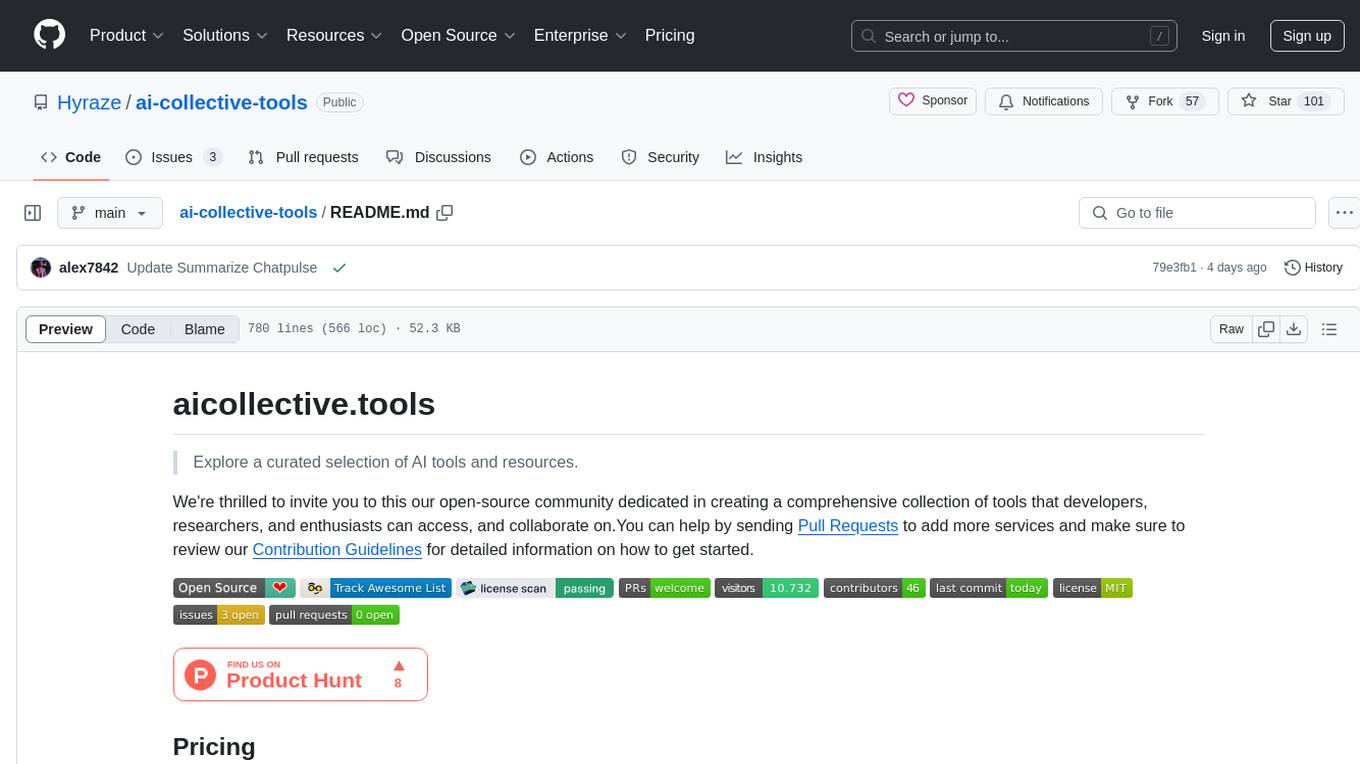
ai-collective-tools
ai-collective-tools is an open-source community dedicated to creating a comprehensive collection of AI tools for developers, researchers, and enthusiasts. The repository provides a curated selection of AI tools and resources across various categories such as 3D, Agriculture, Art, Audio Editing, Avatars, Chatbots, Code Assistant, Cooking, Copywriting, Crypto, Customer Support, Dating, Design Assistant, Design Generator, Developer, E-Commerce, Education, Email Assistant, Experiments, Fashion, Finance, Fitness, Fun Tools, Gaming, General Writing, Gift Ideas, HealthCare, Human Resources, Image Classification, Image Editing, Image Generator, Interior Designing, Legal Assistant, Logo Generator, Low Code, Models, Music, Paraphraser, Personal Assistant, Presentations, Productivity, Prompt Generator, Psychology, Real Estate, Religion, Research, Resume, Sales, Search Engine, SEO, Shopping, Social Media, Spreadsheets, SQL, Startup Tools, Story Teller, Summarizer, Testing, Text to Speech, Text to Image, Transcriber, Travel, Video Editing, Video Generator, Weather, Writing Generator, and Other Resources.
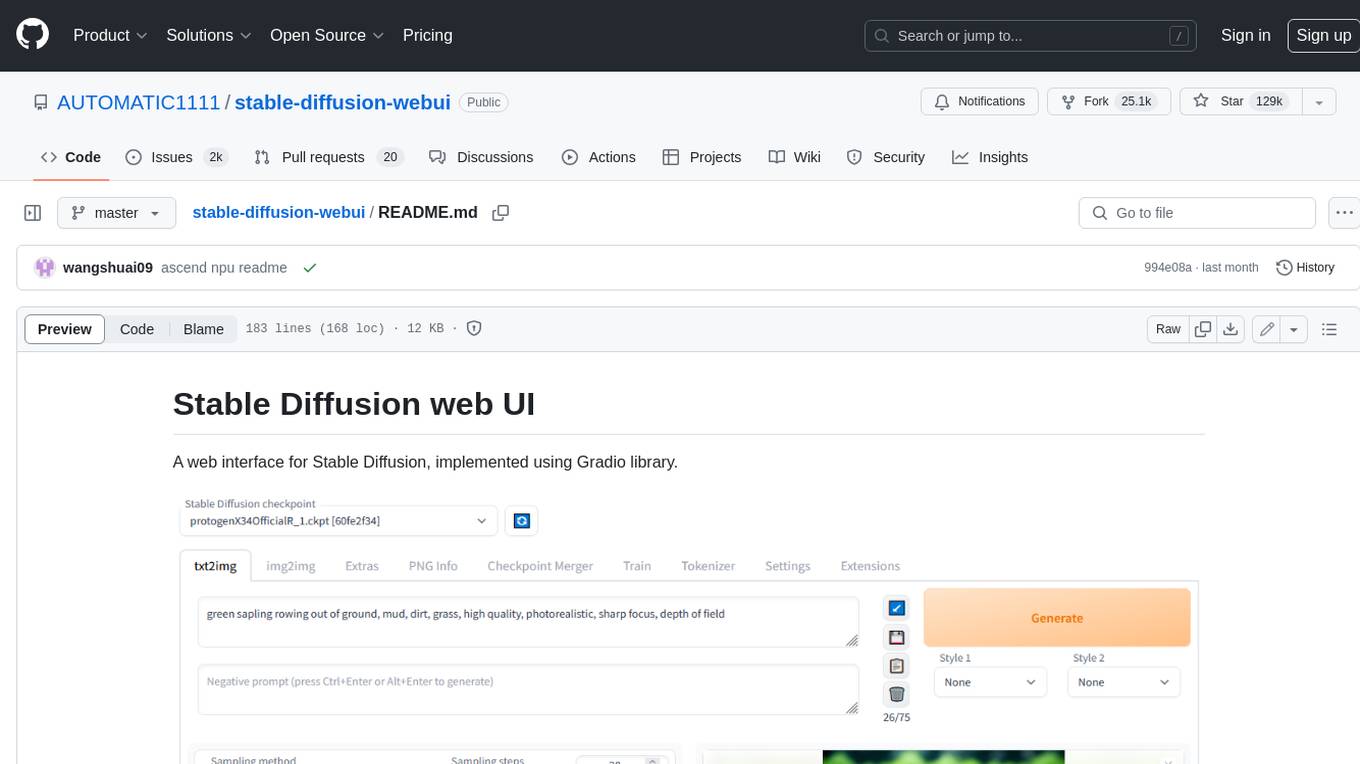
stable-diffusion-webui
Stable Diffusion web UI is a web interface for Stable Diffusion, implemented using Gradio library. It provides a user-friendly interface to access the powerful image generation capabilities of Stable Diffusion. With Stable Diffusion web UI, users can easily generate images from text prompts, edit and refine images using inpainting and outpainting, and explore different artistic styles and techniques. The web UI also includes a range of advanced features such as textual inversion, hypernetworks, and embeddings, allowing users to customize and fine-tune the image generation process. Whether you're an artist, designer, or simply curious about the possibilities of AI-generated art, Stable Diffusion web UI is a valuable tool that empowers you to create stunning and unique images.

llamafile
llamafile is a tool that enables users to distribute and run Large Language Models (LLMs) with a single file. It combines llama.cpp with Cosmopolitan Libc to create a framework that simplifies the complexity of LLMs into a single-file executable called a 'llamafile'. Users can run these executable files locally on most computers without the need for installation, making open LLMs more accessible to developers and end users. llamafile also provides example llamafiles for various LLM models, allowing users to try out different LLMs locally. The tool supports multiple CPU microarchitectures, CPU architectures, and operating systems, making it versatile and easy to use.
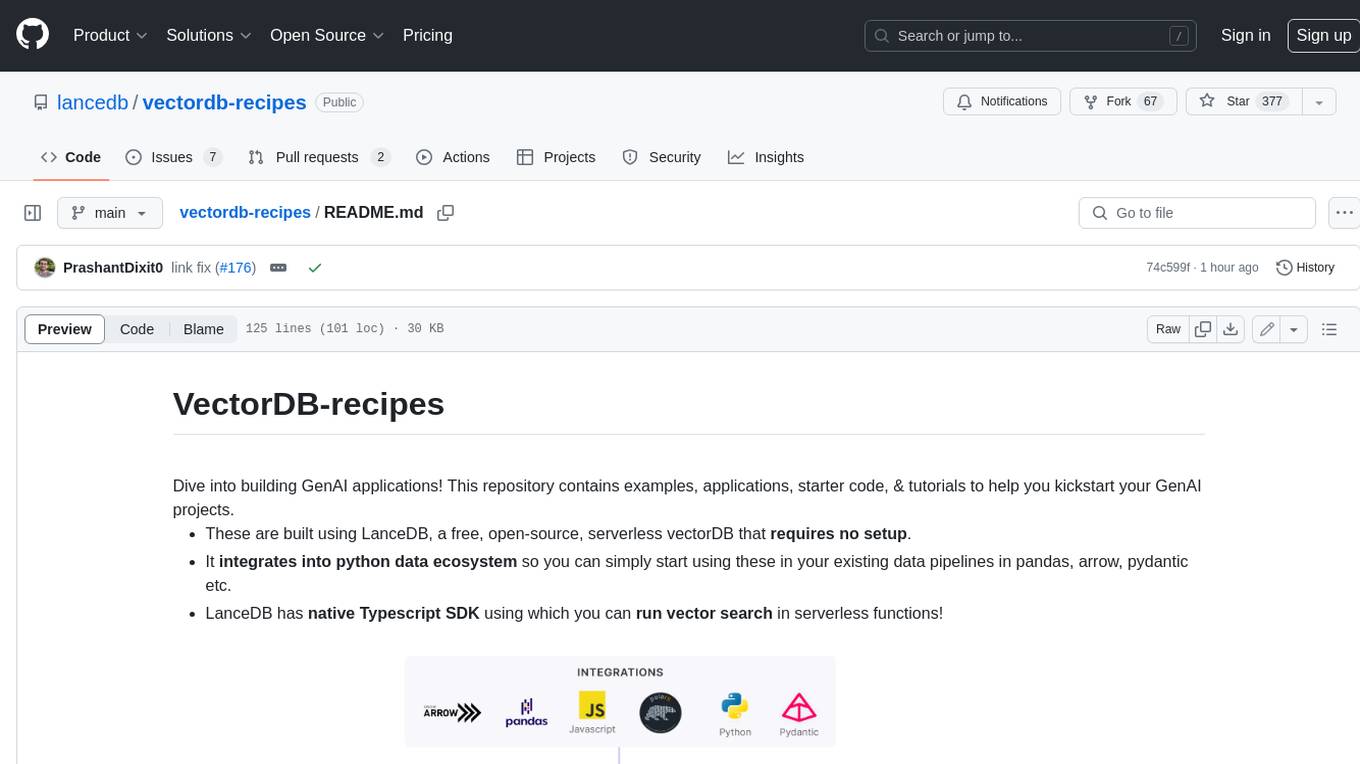
vectordb-recipes
This repository contains examples, applications, starter code, & tutorials to help you kickstart your GenAI projects. * These are built using LanceDB, a free, open-source, serverless vectorDB that **requires no setup**. * It **integrates into python data ecosystem** so you can simply start using these in your existing data pipelines in pandas, arrow, pydantic etc. * LanceDB has **native Typescript SDK** using which you can **run vector search** in serverless functions! This repository is divided into 3 sections: - Examples - Get right into the code with minimal introduction, aimed at getting you from an idea to PoC within minutes! - Applications - Ready to use Python and web apps using applied LLMs, VectorDB and GenAI tools - Tutorials - A curated list of tutorials, blogs, Colabs and courses to get you started with GenAI in greater depth.
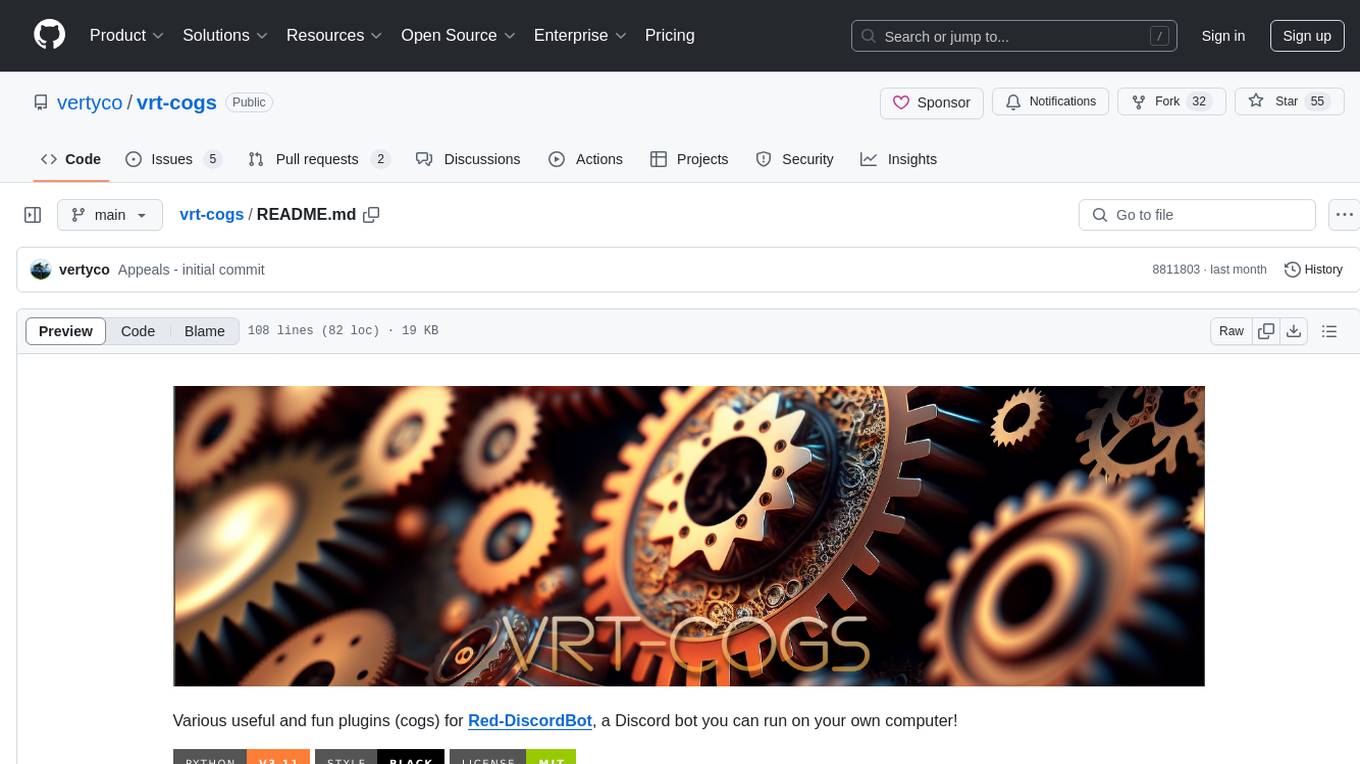
vrt-cogs
Vrt-Cogs is a collection of various useful and fun plugins (cogs) for Red-DiscordBot, allowing users to enhance their Discord server experience. The repository includes a wide range of cogs such as an intuitive ban appeal system, an AI assistant powered by OpenAI's ChatGPT, tools for documenting cogs, managing bank balances, tracking economy, hosting events, translating messages, sending emails, managing guild settings, playing games, and more. These cogs offer functionalities to automate tasks, engage users, and enhance server management. The repository also provides tools for profiling cogs, managing Space Engineers servers, setting up a ticket system, integrating with Upgrade.Chat API, accessing Xbox profiles, and more.
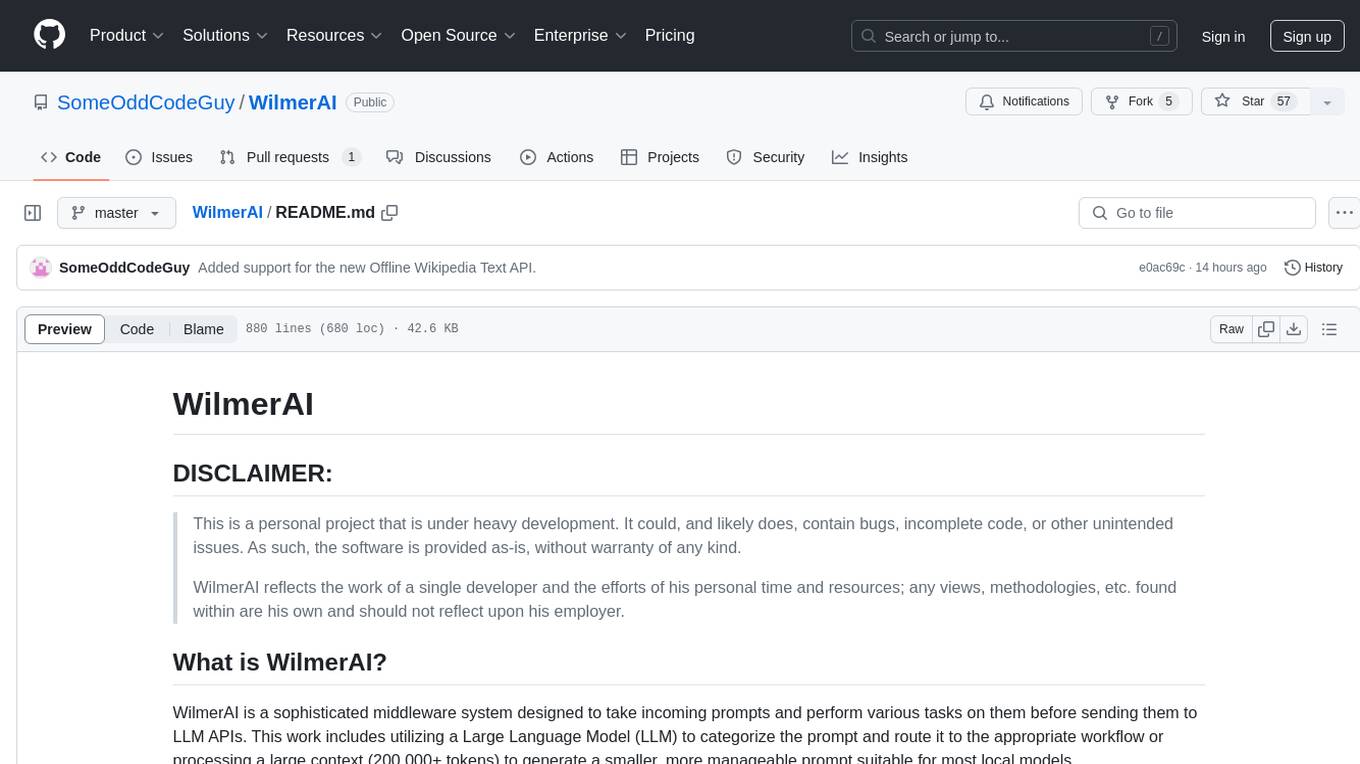
WilmerAI
WilmerAI is a middleware system designed to process prompts before sending them to Large Language Models (LLMs). It categorizes prompts, routes them to appropriate workflows, and generates manageable prompts for local models. It acts as an intermediary between the user interface and LLM APIs, supporting multiple backend LLMs simultaneously. WilmerAI provides API endpoints compatible with OpenAI API, supports prompt templates, and offers flexible connections to various LLM APIs. The project is under heavy development and may contain bugs or incomplete code.
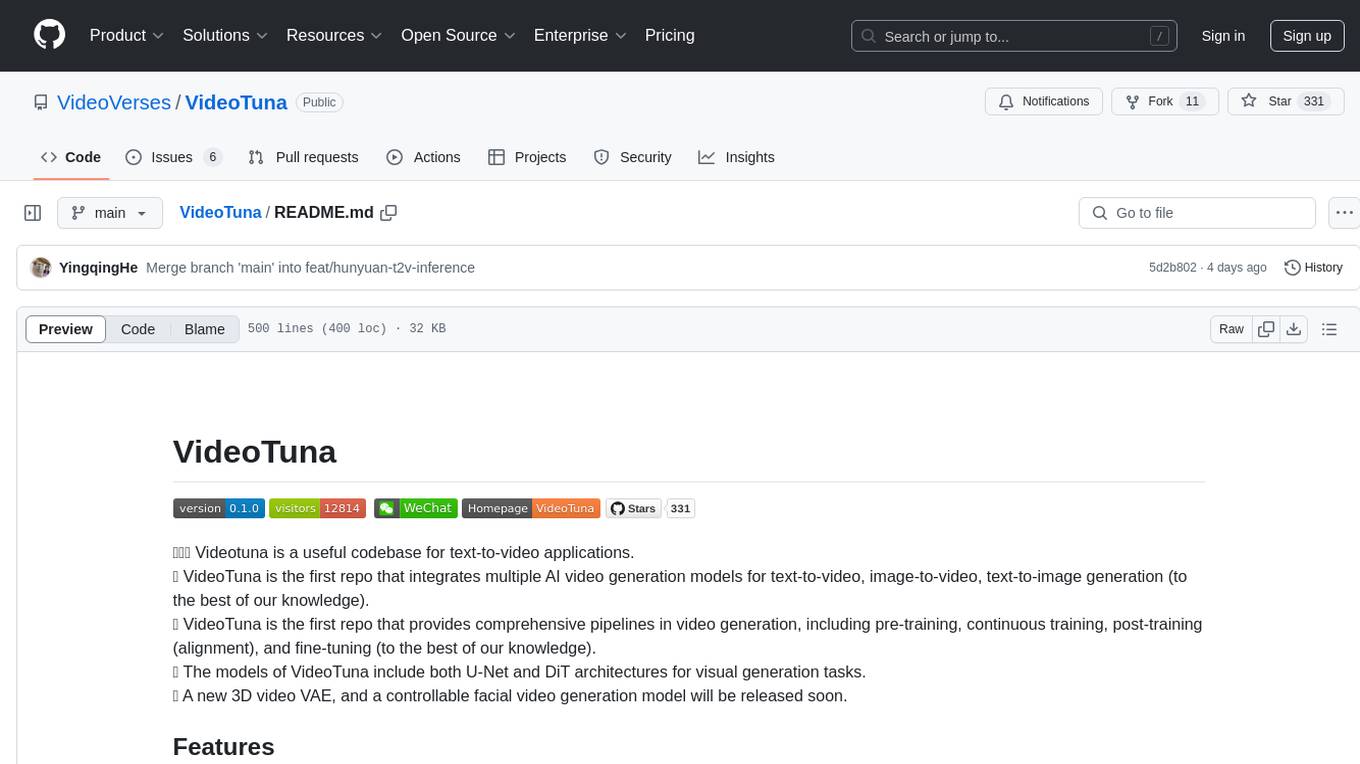
VideoTuna
VideoTuna is a codebase for text-to-video applications that integrates multiple AI video generation models for text-to-video, image-to-video, and text-to-image generation. It provides comprehensive pipelines in video generation, including pre-training, continuous training, post-training, and fine-tuning. The models in VideoTuna include U-Net and DiT architectures for visual generation tasks, with upcoming releases of a new 3D video VAE and a controllable facial video generation model.
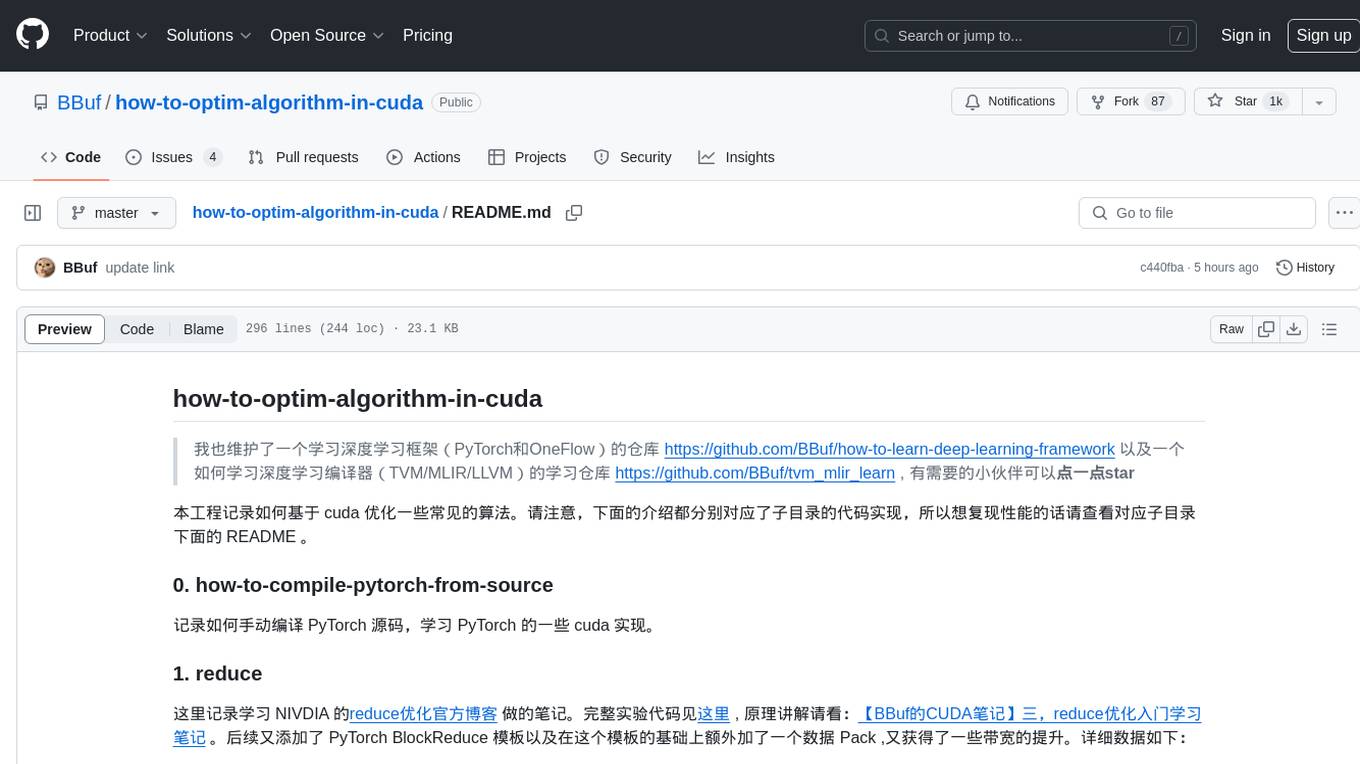
how-to-optim-algorithm-in-cuda
This repository documents how to optimize common algorithms based on CUDA. It includes subdirectories with code implementations for specific optimizations. The optimizations cover topics such as compiling PyTorch from source, NVIDIA's reduce optimization, OneFlow's elementwise template, fast atomic add for half data types, upsample nearest2d optimization in OneFlow, optimized indexing in PyTorch, OneFlow's softmax kernel, linear attention optimization, and more. The repository also includes learning resources related to deep learning frameworks, compilers, and optimization techniques.
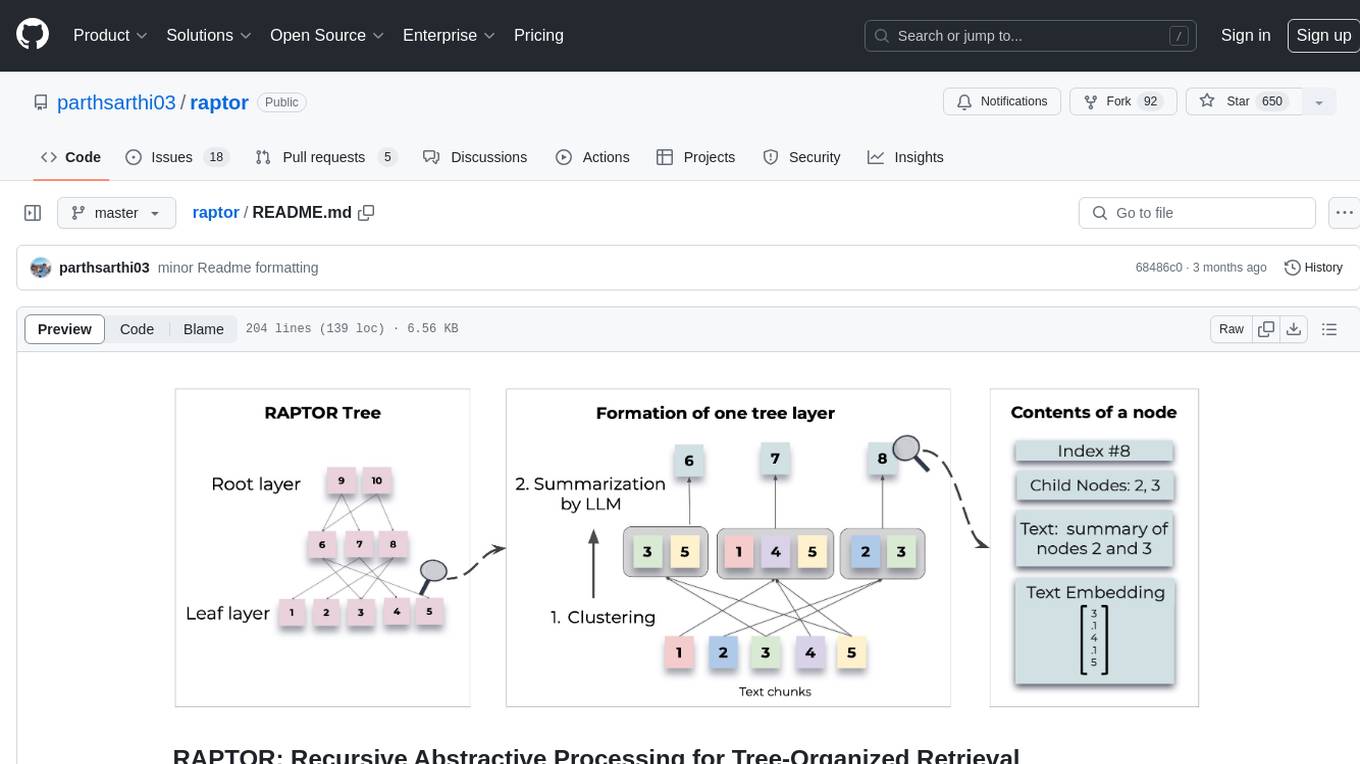
raptor
RAPTOR introduces a novel approach to retrieval-augmented language models by constructing a recursive tree structure from documents. This allows for more efficient and context-aware information retrieval across large texts, addressing common limitations in traditional language models. Users can add documents to the tree, answer questions based on indexed documents, save and load the tree, and extend RAPTOR with custom summarization, question-answering, and embedding models. The tool is designed to be flexible and customizable for various NLP tasks.
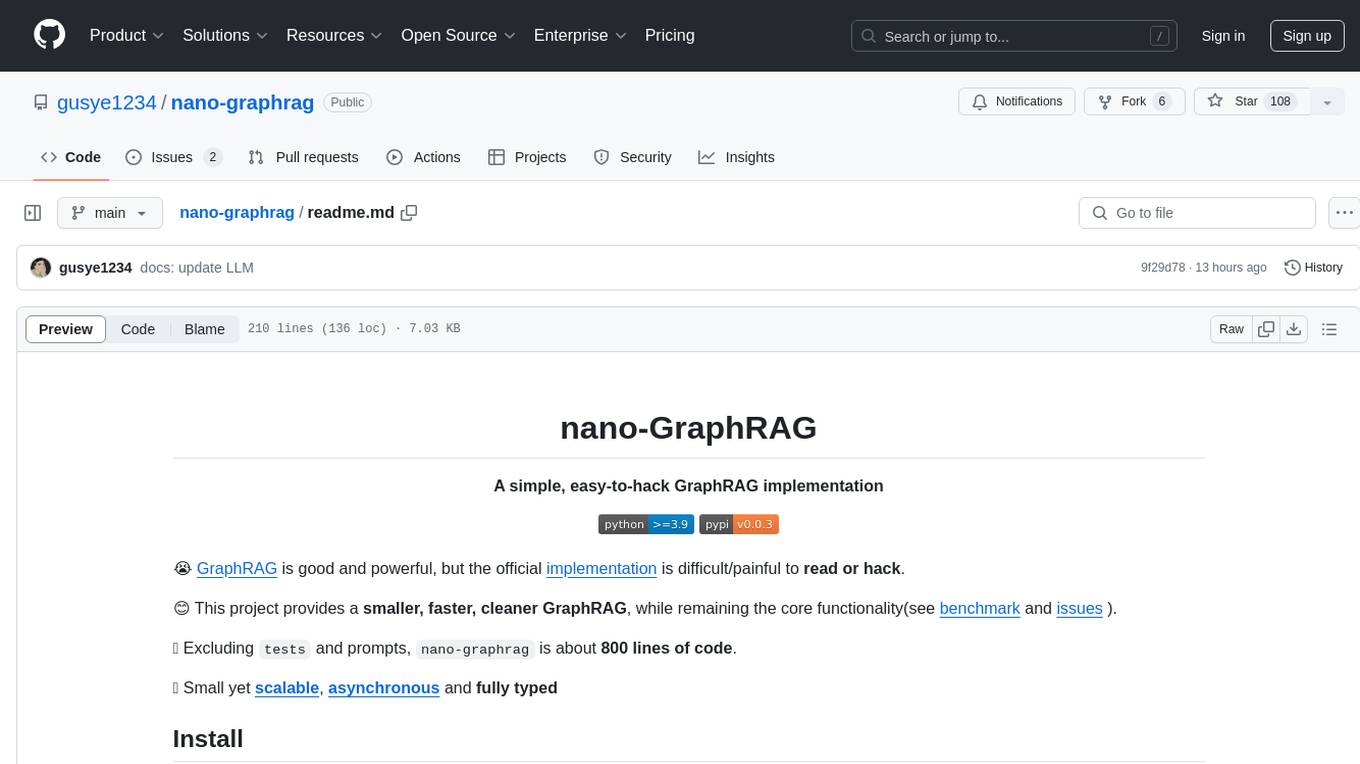
nano-graphrag
nano-GraphRAG is a simple, easy-to-hack implementation of GraphRAG that provides a smaller, faster, and cleaner version of the official implementation. It is about 800 lines of code, small yet scalable, asynchronous, and fully typed. The tool supports incremental insert, async methods, and various parameters for customization. Users can replace storage components and LLM functions as needed. It also allows for embedding function replacement and comes with pre-defined prompts for entity extraction and community reports. However, some features like covariates and global search implementation differ from the original GraphRAG. Future versions aim to address issues related to data source ID, community description truncation, and add new components.
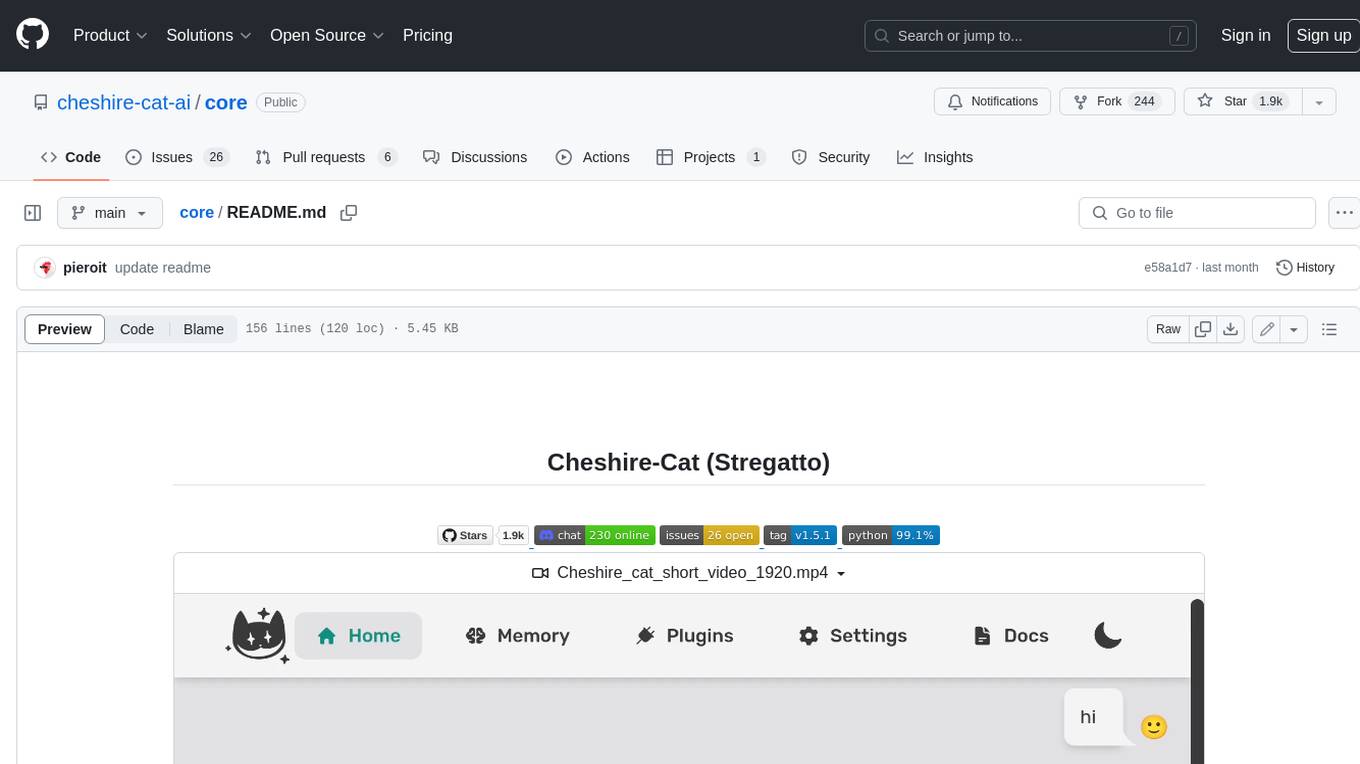
core
The Cheshire Cat is a framework for building custom AIs on top of any language model. It provides an API-first approach, making it easy to add a conversational layer to your application. The Cat remembers conversations and documents, and uses them in conversation. It is extensible via plugins, and supports event callbacks, function calling, and conversational forms. The Cat is easy to use, with an admin panel that allows you to chat with the AI, visualize memory and plugins, and adjust settings. It is also production-ready, 100% dockerized, and supports any language model.
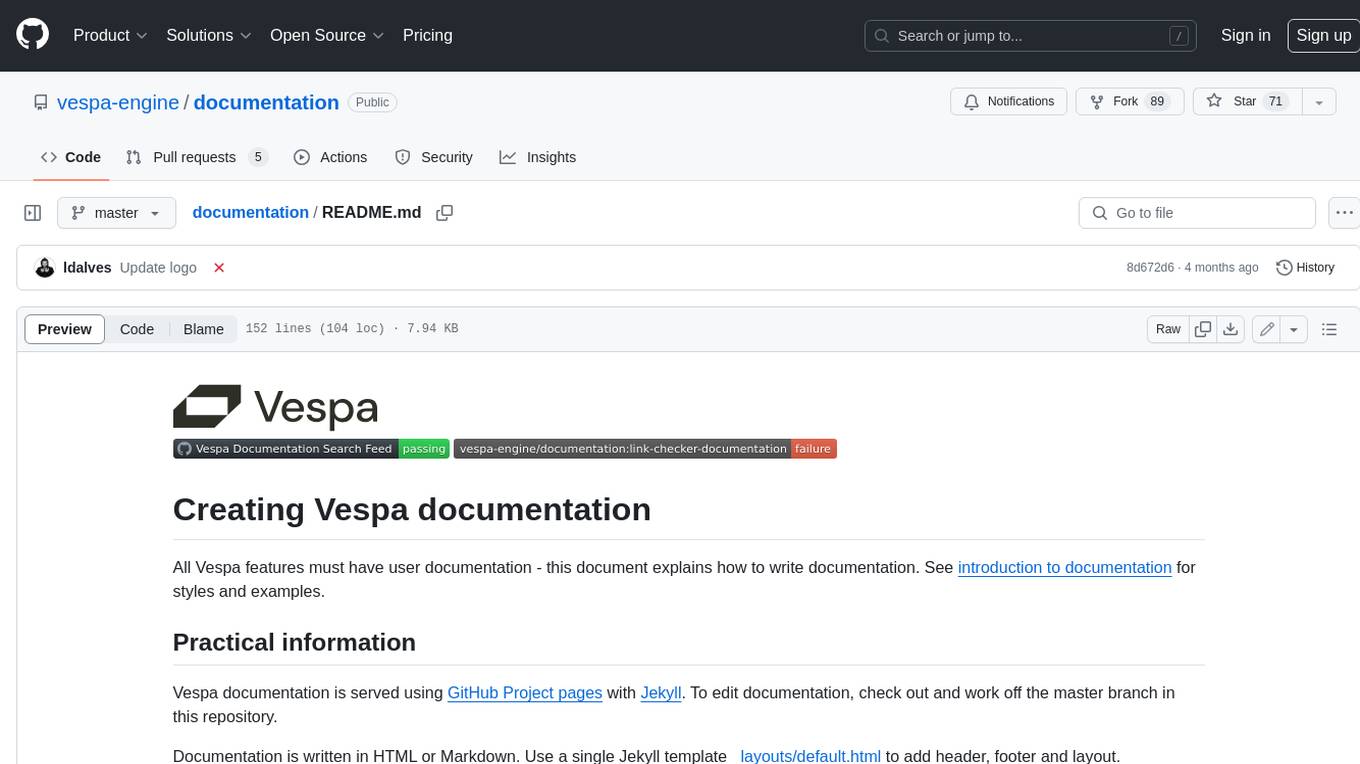
documentation
Vespa documentation is served using GitHub Project pages with Jekyll. To edit documentation, check out and work off the master branch in this repository. Documentation is written in HTML or Markdown. Use a single Jekyll template _layouts/default.html to add header, footer and layout. Install bundler, then $ bundle install $ bundle exec jekyll serve --incremental --drafts --trace to set up a local server at localhost:4000 to see the pages as they will look when served. If you get strange errors on bundle install try $ export PATH=“/usr/local/opt/[email protected]/bin:$PATH” $ export LDFLAGS=“-L/usr/local/opt/[email protected]/lib” $ export CPPFLAGS=“-I/usr/local/opt/[email protected]/include” $ export PKG_CONFIG_PATH=“/usr/local/opt/[email protected]/lib/pkgconfig” The output will highlight rendering/other problems when starting serving. Alternatively, use the docker image `jekyll/jekyll` to run the local server on Mac $ docker run -ti --rm --name doc \ --publish 4000:4000 -e JEKYLL_UID=$UID -v $(pwd):/srv/jekyll \ jekyll/jekyll jekyll serve or RHEL 8 $ podman run -it --rm --name doc -p 4000:4000 -e JEKYLL_ROOTLESS=true \ -v "$PWD":/srv/jekyll:Z docker.io/jekyll/jekyll jekyll serve The layout is written in denali.design, see _layouts/default.html for usage. Please do not add custom style sheets, as it is harder to maintain.
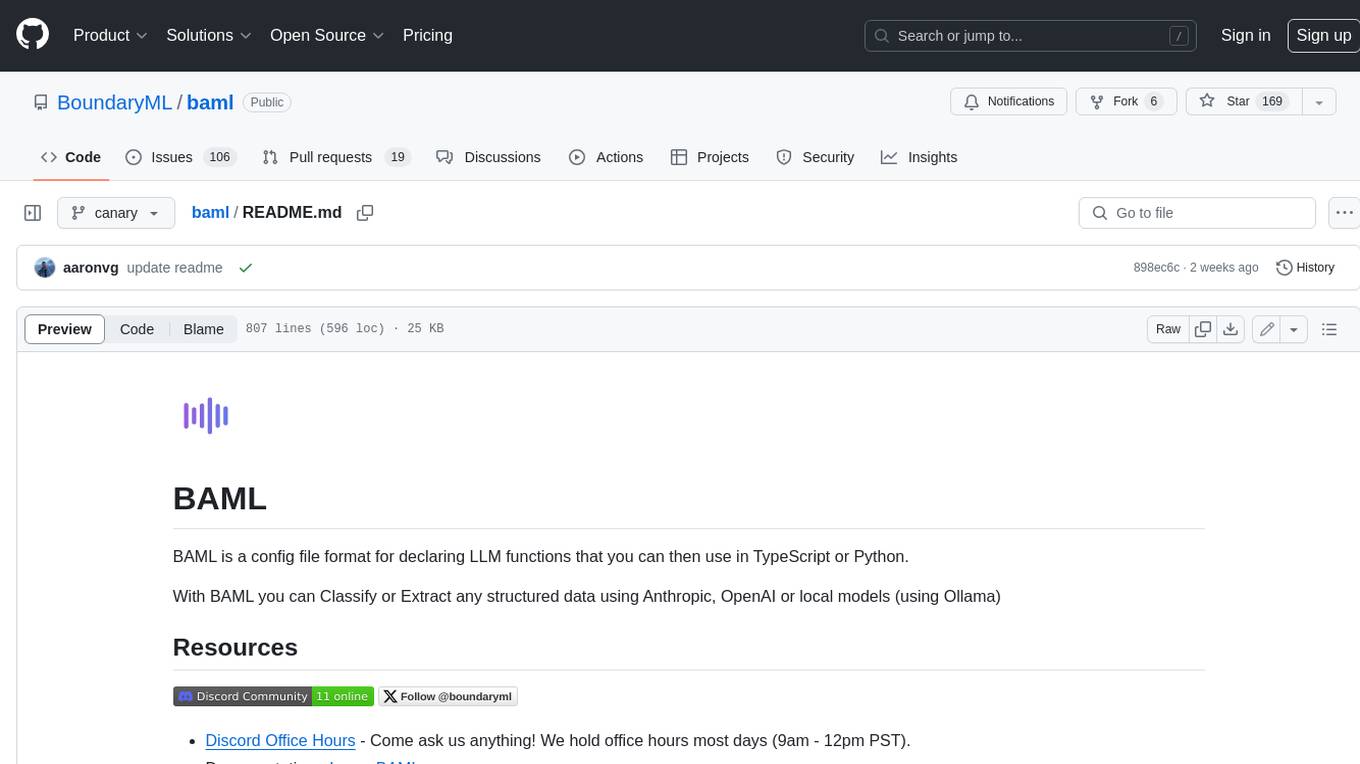
baml
BAML is a config file format for declaring LLM functions that you can then use in TypeScript or Python. With BAML you can Classify or Extract any structured data using Anthropic, OpenAI or local models (using Ollama) ## Resources  [Discord Community](https://discord.gg/boundaryml)  [Follow us on Twitter](https://twitter.com/boundaryml) * Discord Office Hours - Come ask us anything! We hold office hours most days (9am - 12pm PST). * Documentation - Learn BAML * Documentation - BAML Syntax Reference * Documentation - Prompt engineering tips * Boundary Studio - Observability and more #### Starter projects * BAML + NextJS 14 * BAML + FastAPI + Streaming ## Motivation Calling LLMs in your code is frustrating: * your code uses types everywhere: classes, enums, and arrays * but LLMs speak English, not types BAML makes calling LLMs easy by taking a type-first approach that lives fully in your codebase: 1. Define what your LLM output type is in a .baml file, with rich syntax to describe any field (even enum values) 2. Declare your prompt in the .baml config using those types 3. Add additional LLM config like retries or redundancy 4. Transpile the .baml files to a callable Python or TS function with a type-safe interface. (VSCode extension does this for you automatically). We were inspired by similar patterns for type safety: protobuf and OpenAPI for RPCs, Prisma and SQLAlchemy for databases. BAML guarantees type safety for LLMs and comes with tools to give you a great developer experience:  Jump to BAML code or how Flexible Parsing works without additional LLM calls. | BAML Tooling | Capabilities | | ----------------------------------------------------------------------------------------- | ---------------------------------------------------------------------------------------------------------------------------------------------------------------------------------------------------------------------------------------------------------------------------------------------------------------------------------- | | BAML Compiler install | Transpiles BAML code to a native Python / Typescript library (you only need it for development, never for releases) Works on Mac, Windows, Linux  | | VSCode Extension install | Syntax highlighting for BAML files Real-time prompt preview Testing UI | | Boundary Studio open (not open source) | Type-safe observability Labeling |
20 - OpenAI Gpts
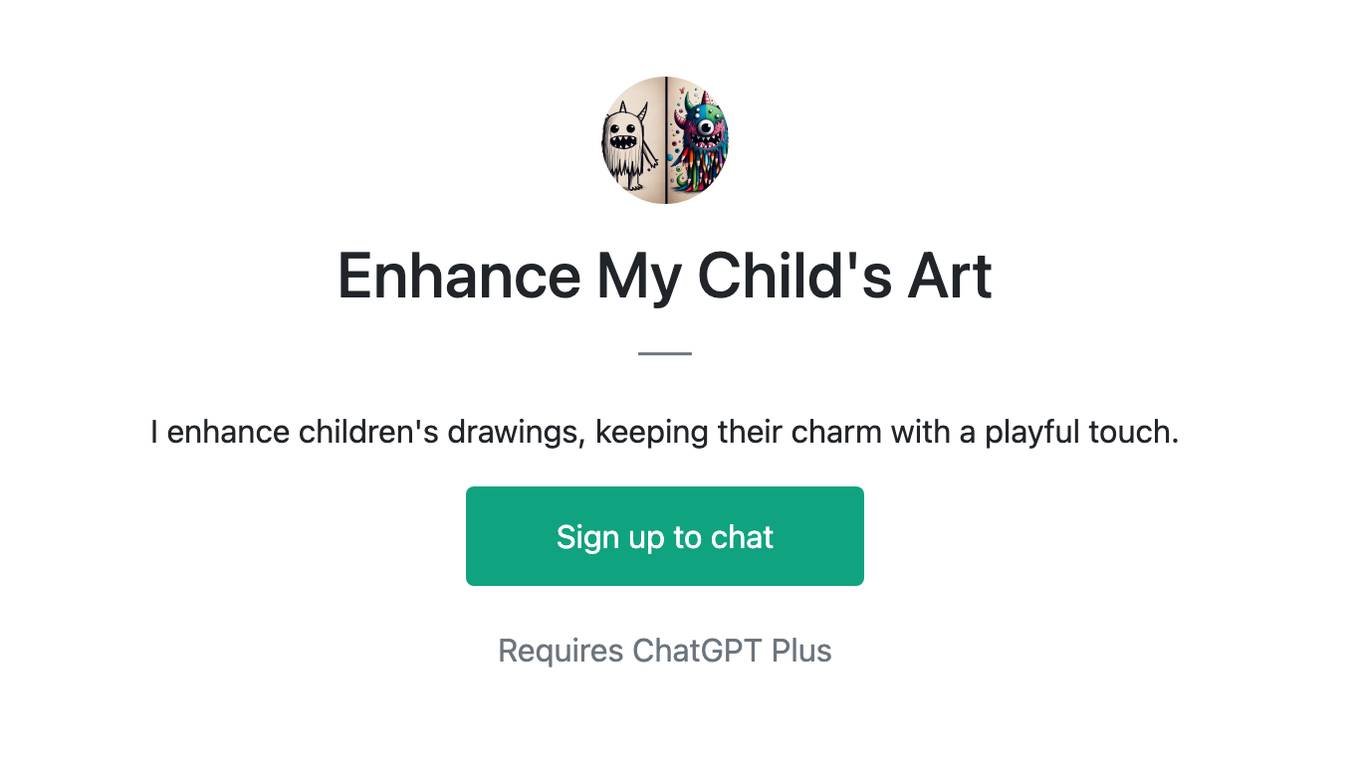
Enhance My Child's Art
I enhance children's drawings, keeping their charm with a playful touch.
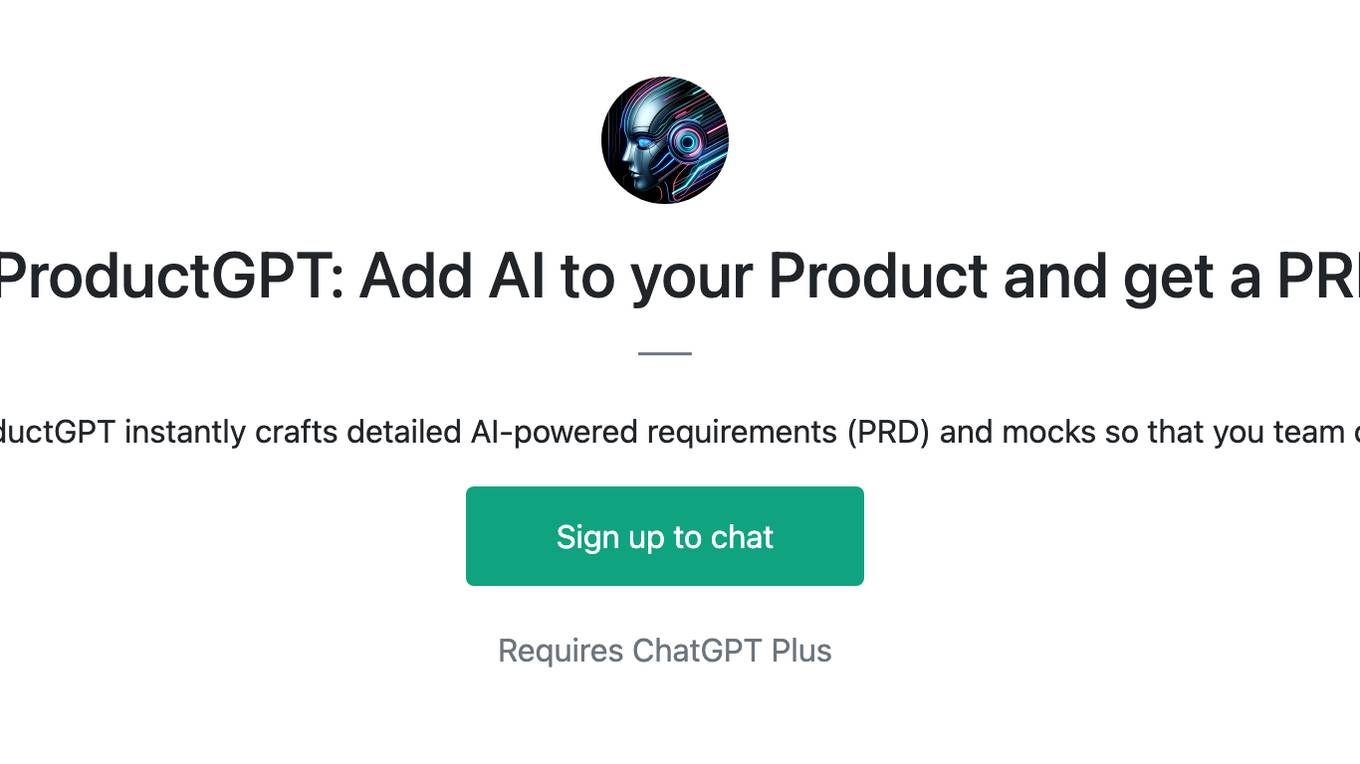
AIProductGPT: Add AI to your Product and get a PRD
With simple prompts, AIProductGPT instantly crafts detailed AI-powered requirements (PRD) and mocks so that you team can hit the ground running
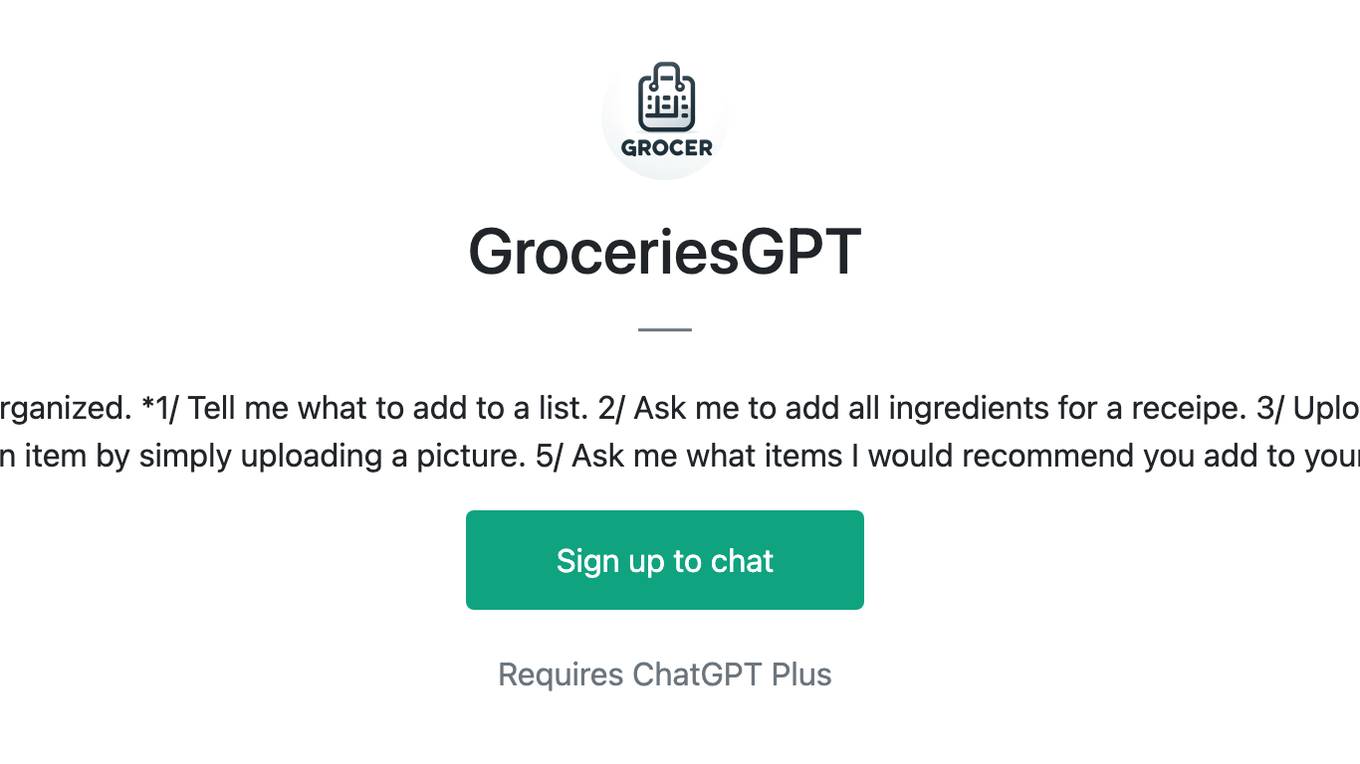
GroceriesGPT
I manage your grocery lists to help you stay organized. *1/ Tell me what to add to a list. 2/ Ask me to add all ingredients for a receipe. 3/ Upload a receipt to remove items from your lists 4/ Add an item by simply uploading a picture. 5/ Ask me what items I would recommend you add to your lists.*
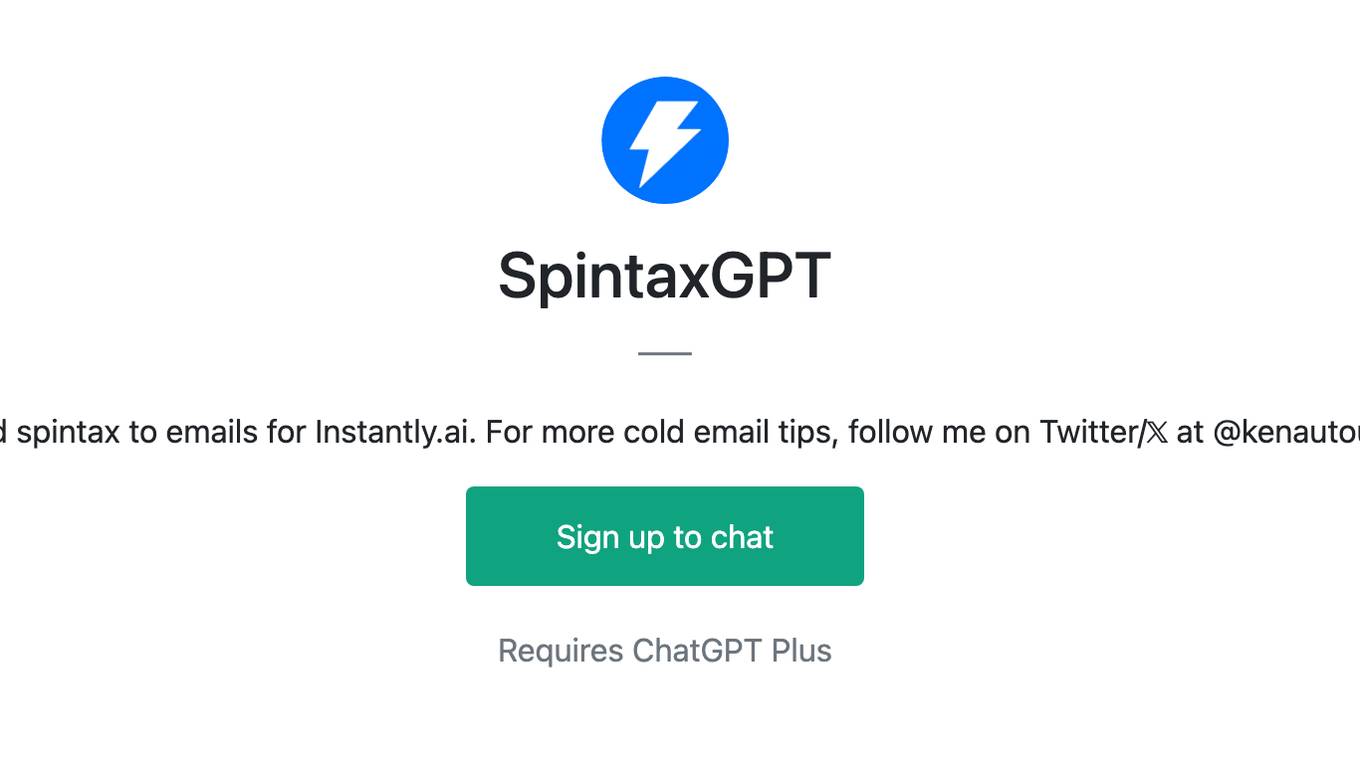
SpintaxGPT
I add spintax to emails for Instantly.ai. For more cold email tips, follow me on Twitter/𝕏 at @kenautoup
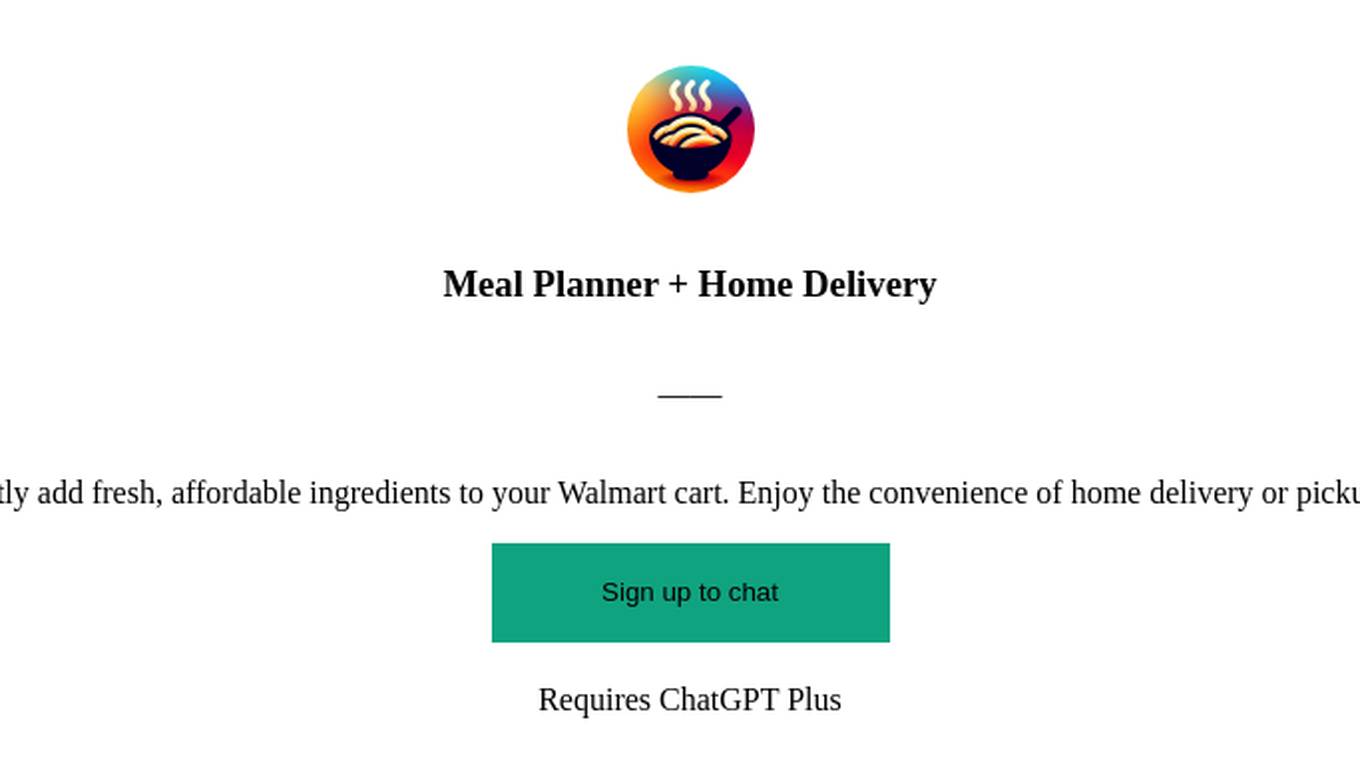
Meal Planner + Home Delivery
Find your next favorite recipe and instantly add fresh, affordable ingredients to your Walmart cart. Enjoy the convenience of home delivery or pickup. Delicious, healthy, and budget-friendly.
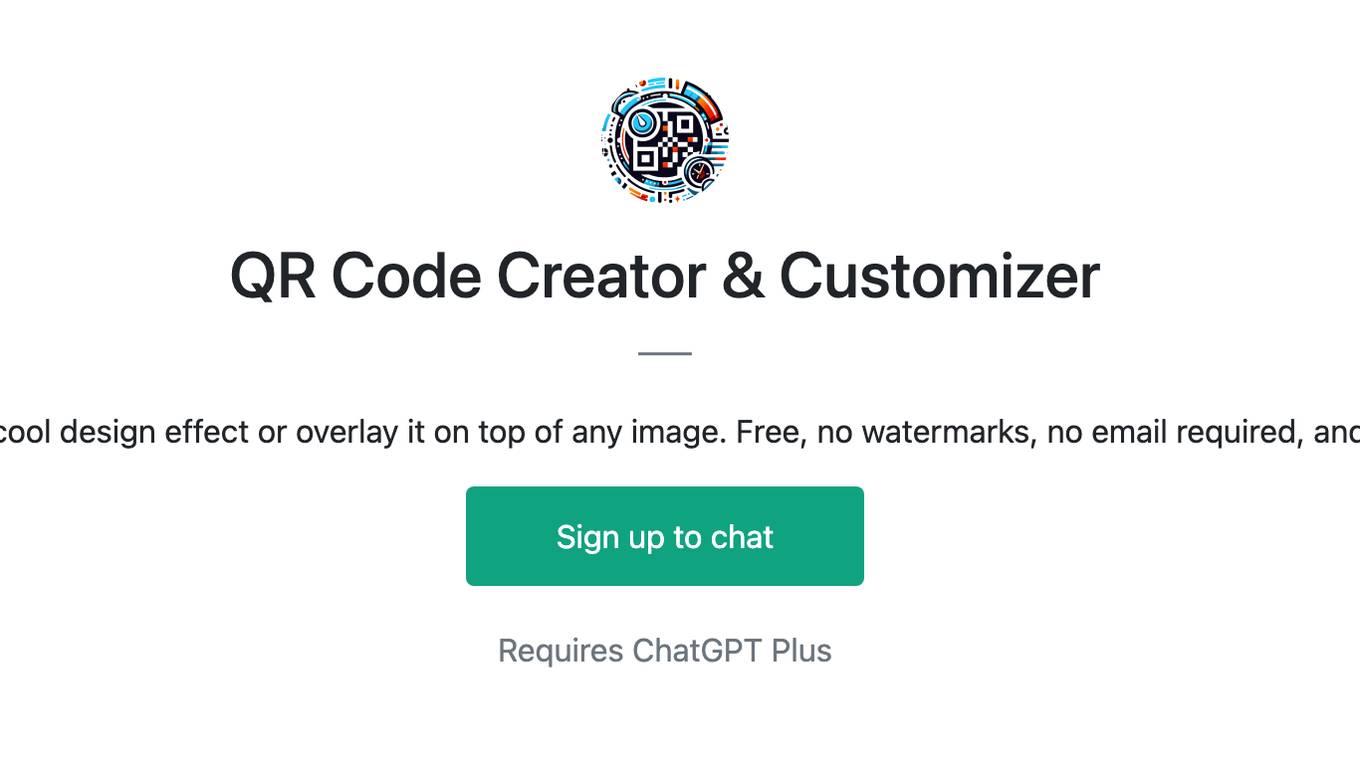
QR Code Creator & Customizer
Create a QR code in 30 seconds + add a cool design effect or overlay it on top of any image. Free, no watermarks, no email required, and we don't store your messages/images.
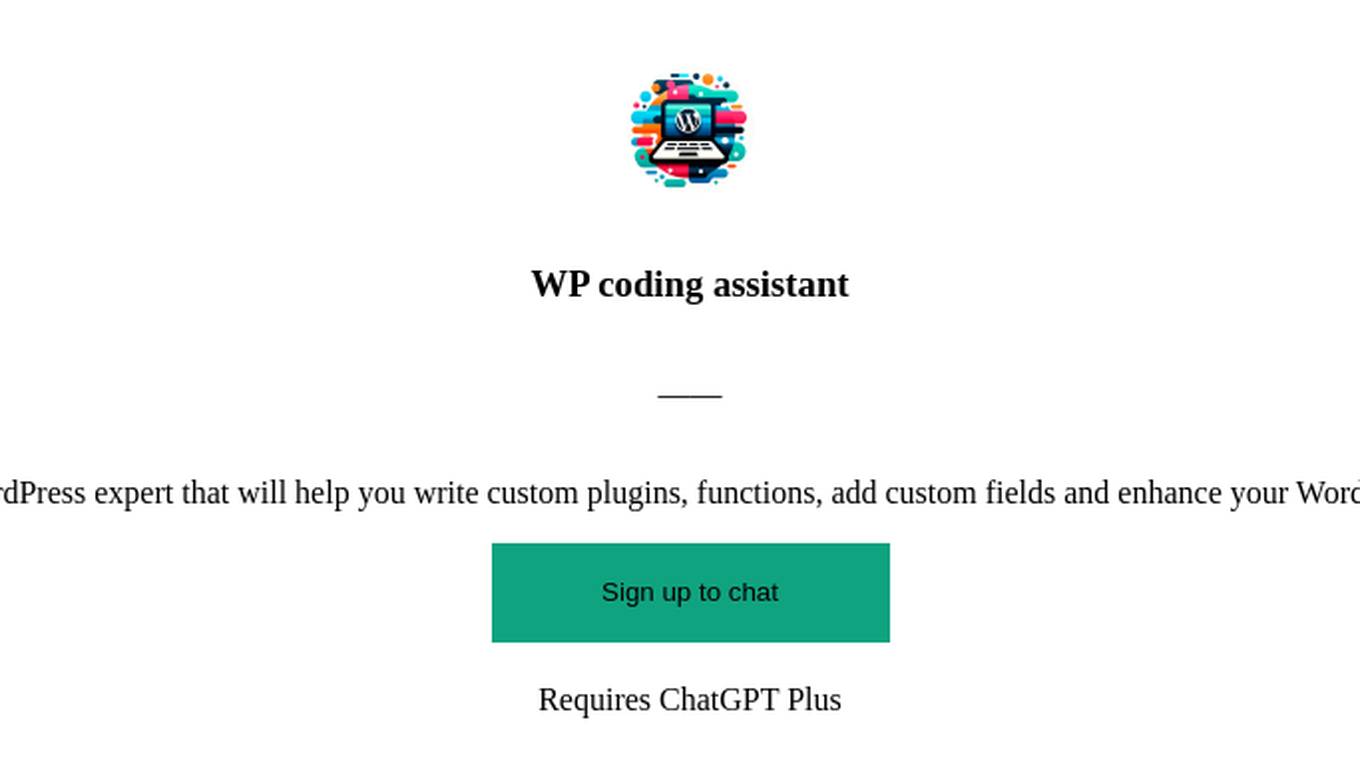
WP coding assistant
Friendly WordPress expert that will help you write custom plugins, functions, add custom fields and enhance your WordPress website.