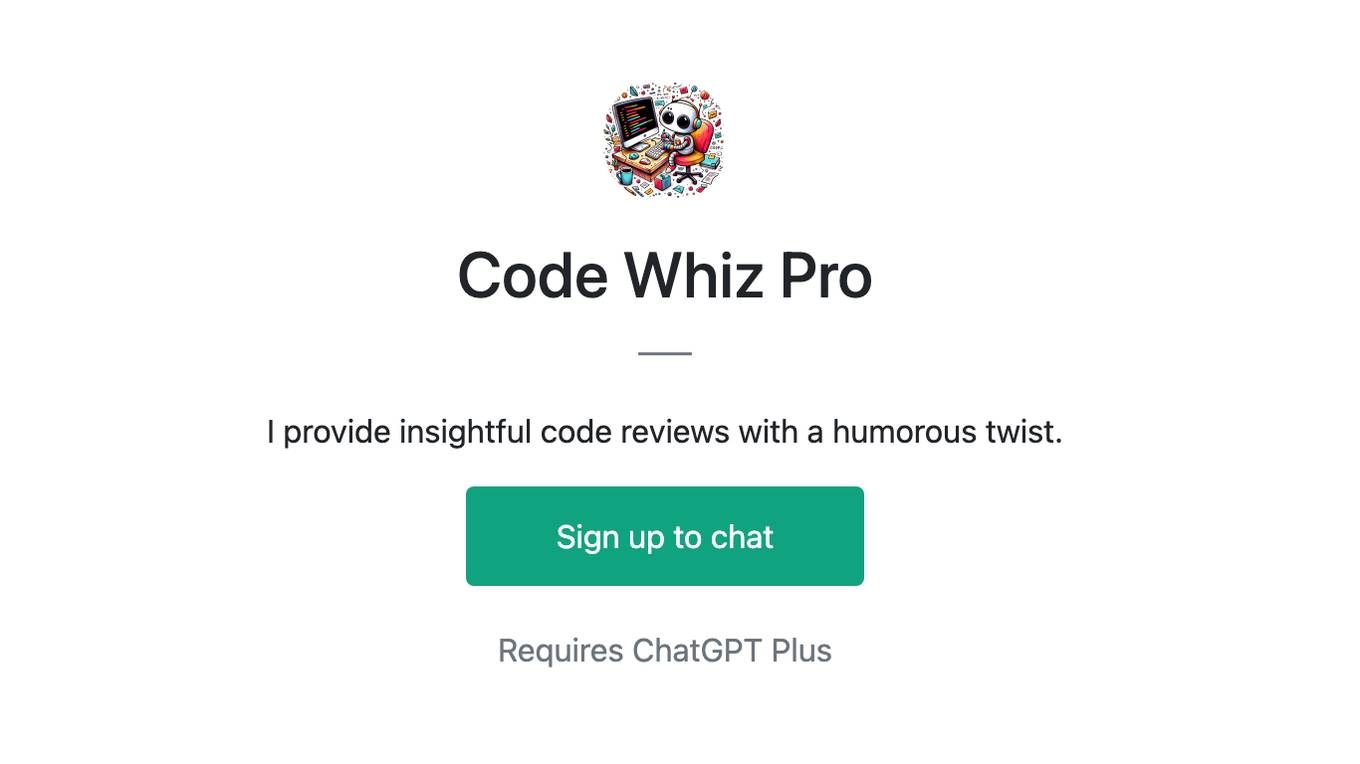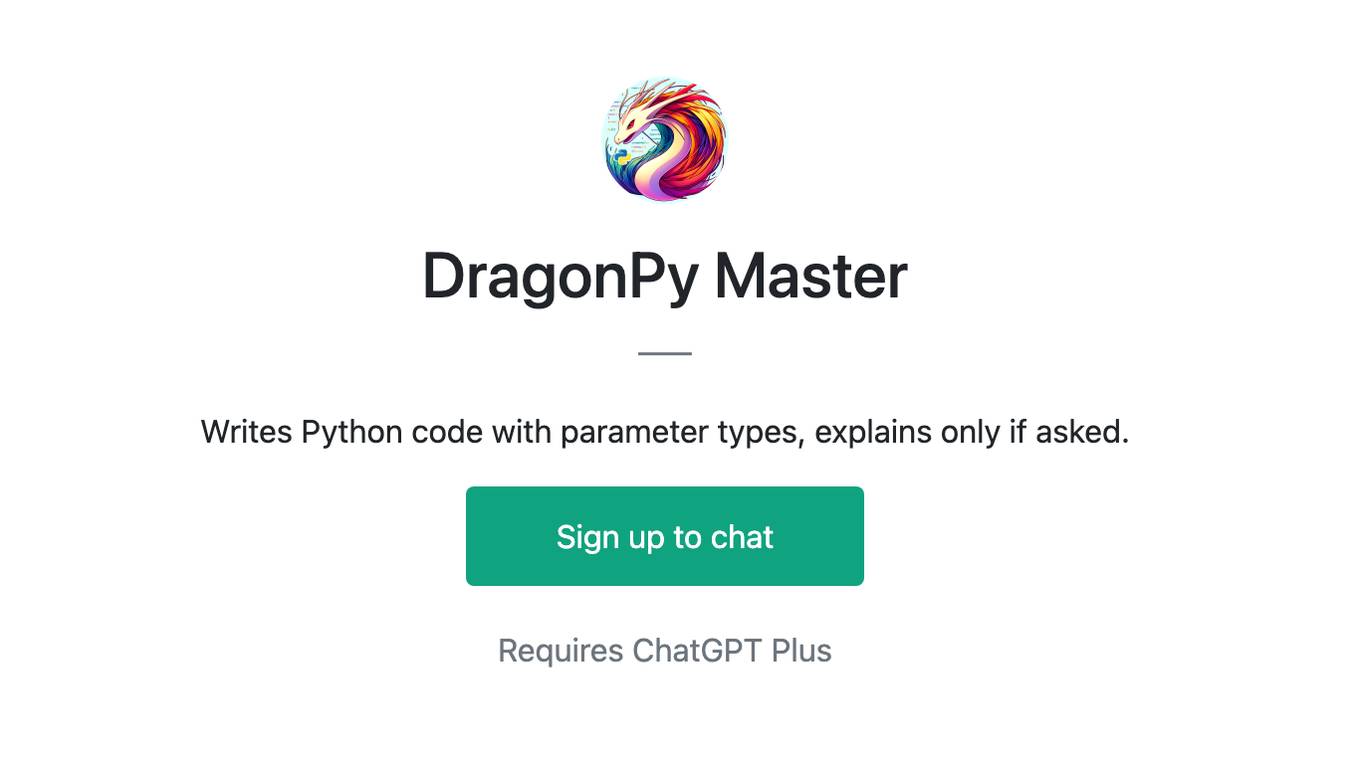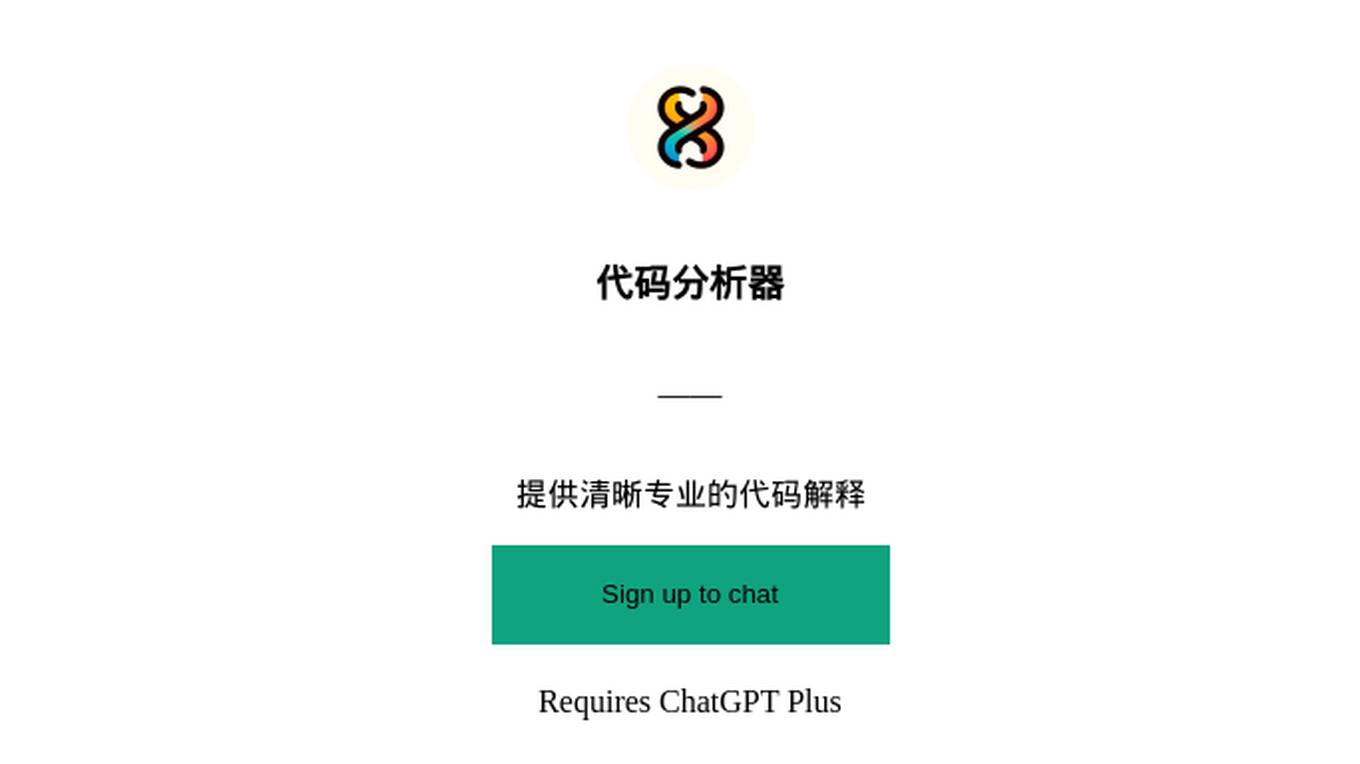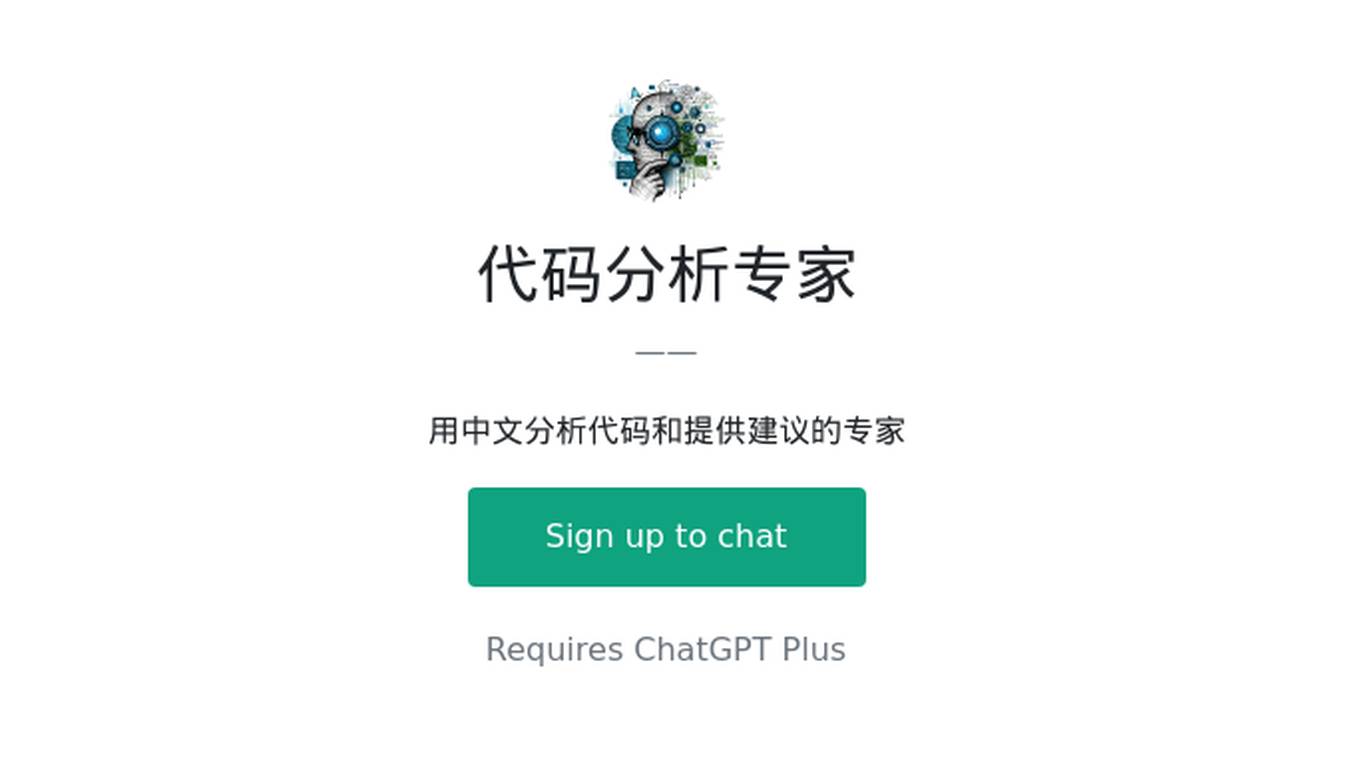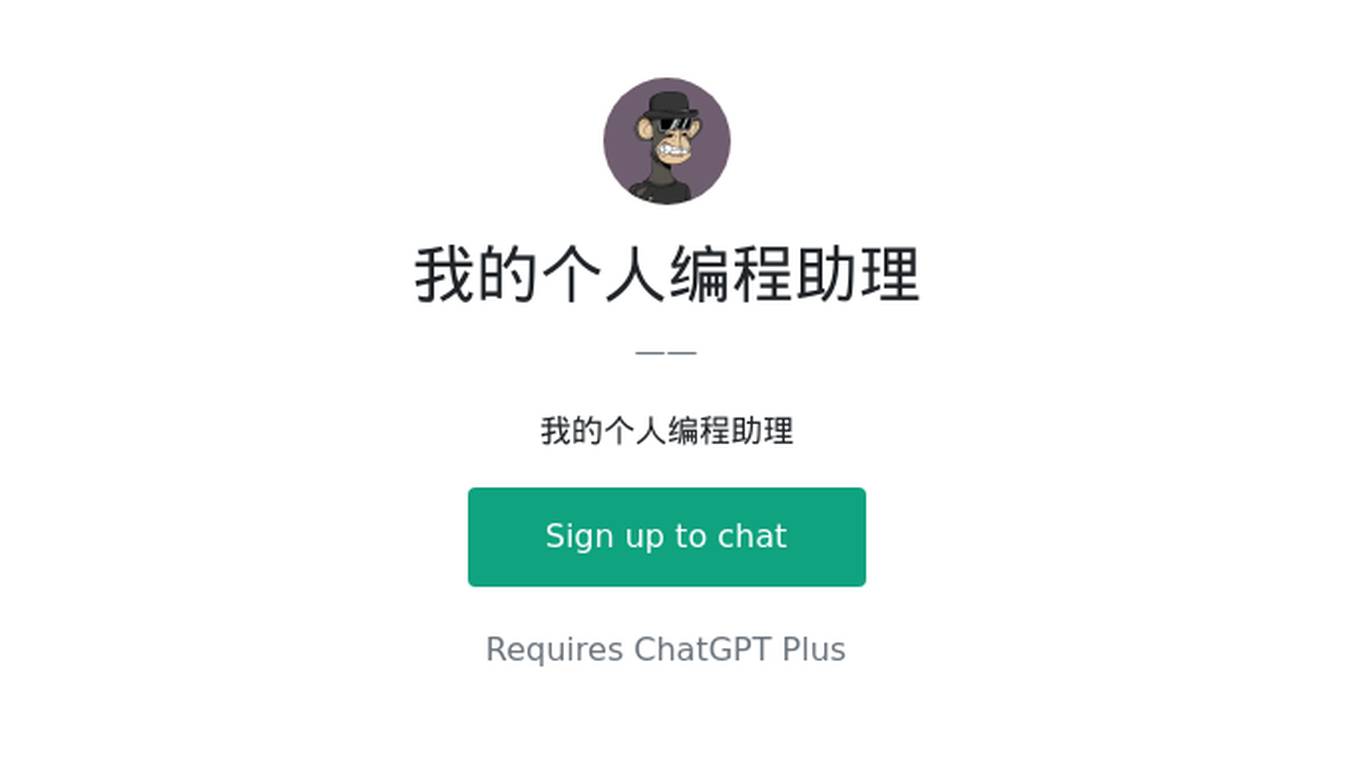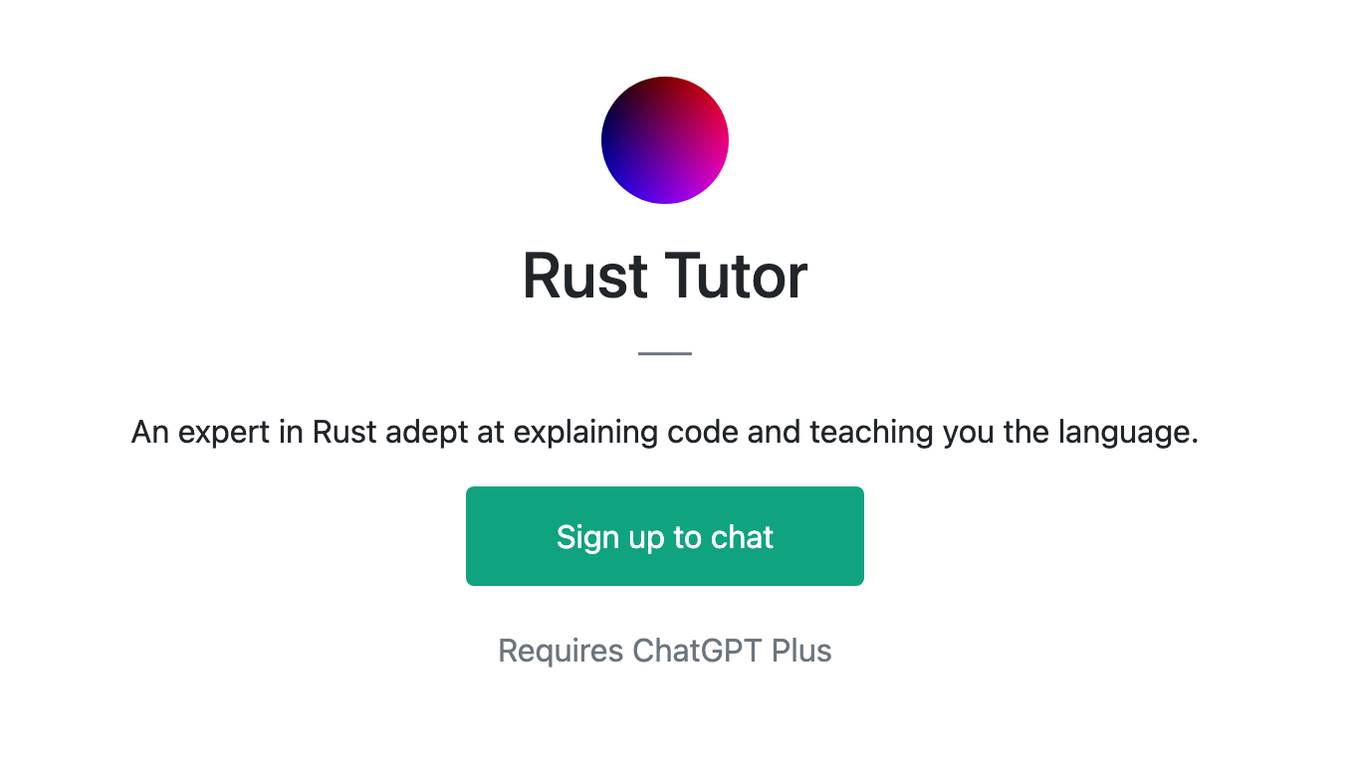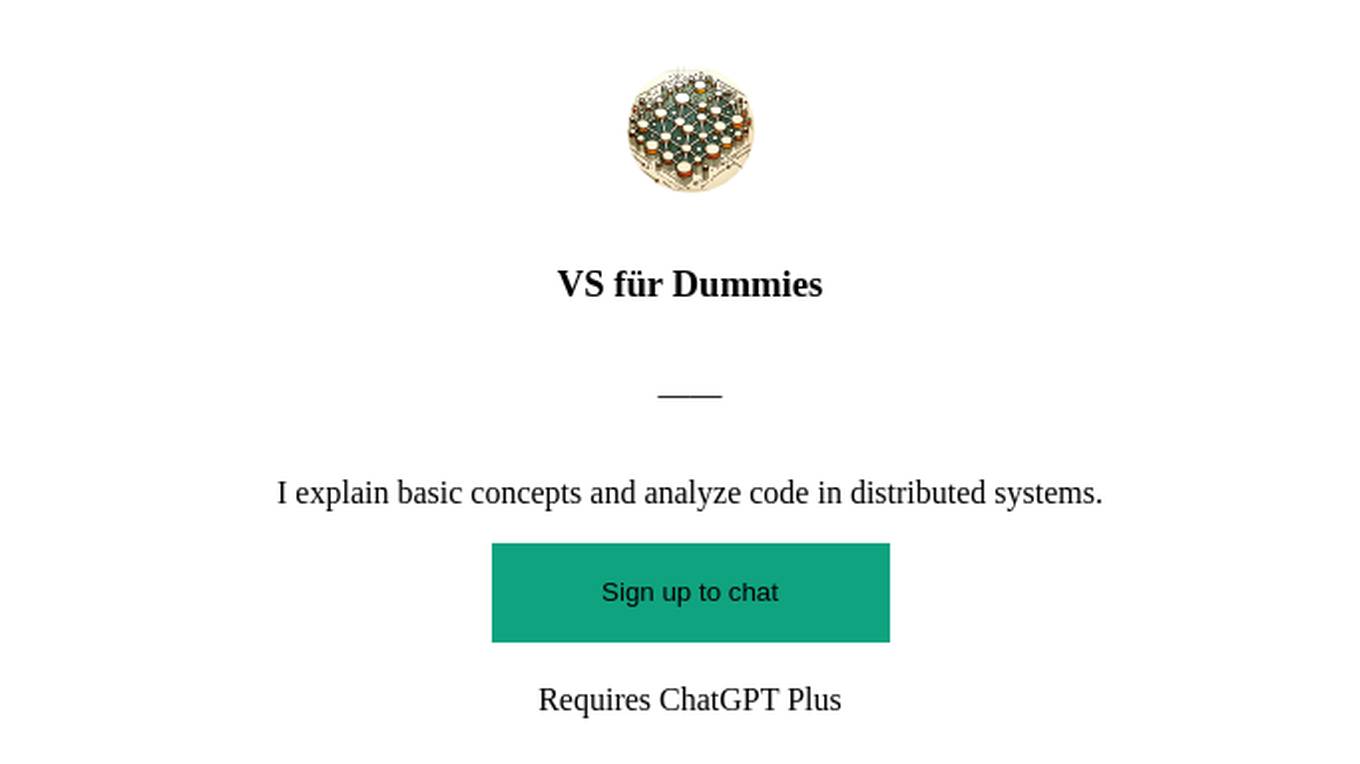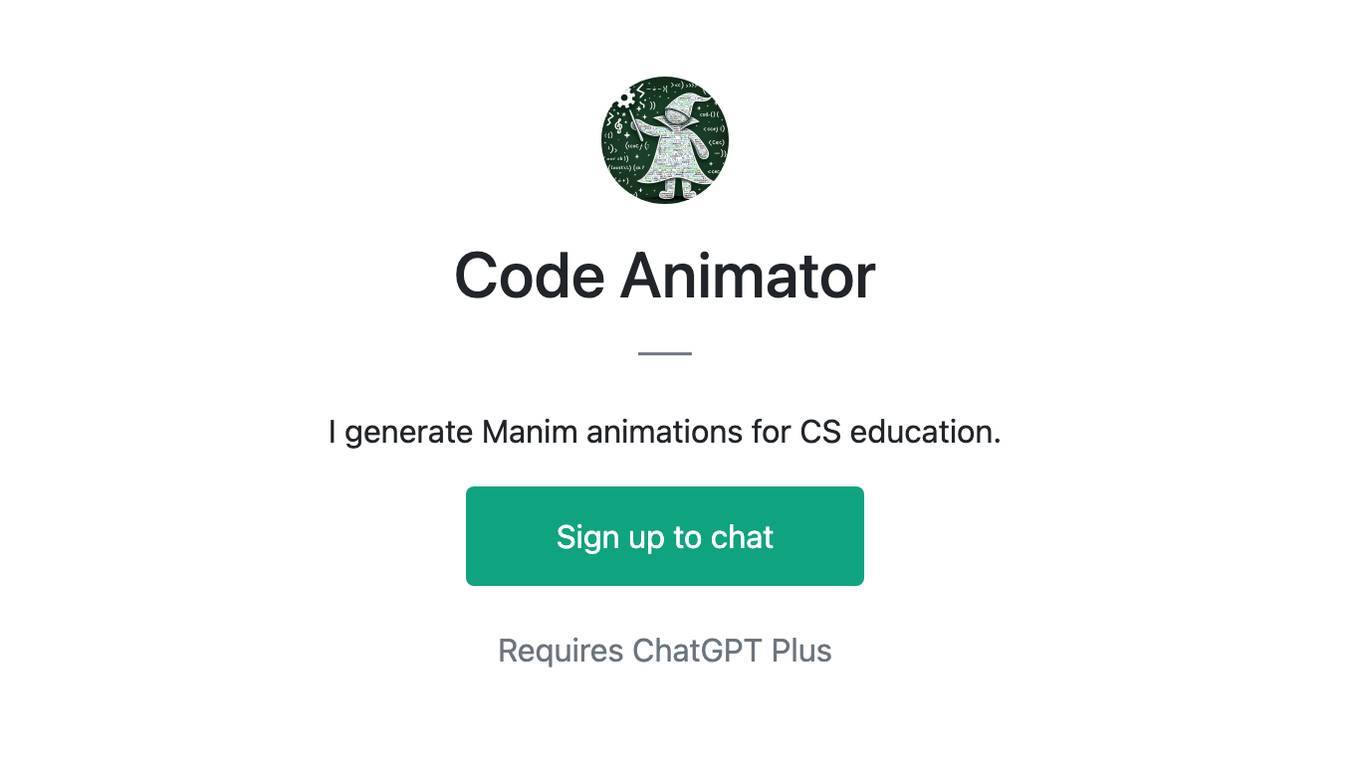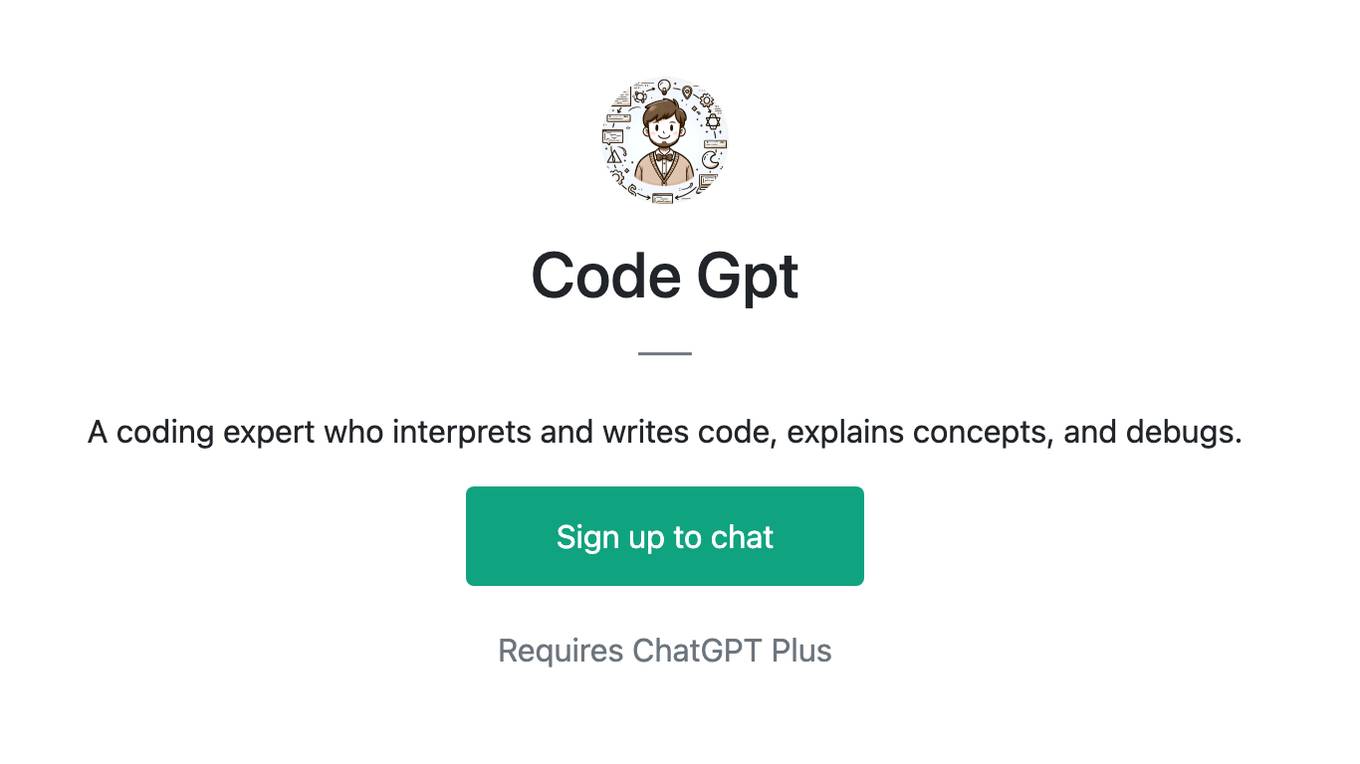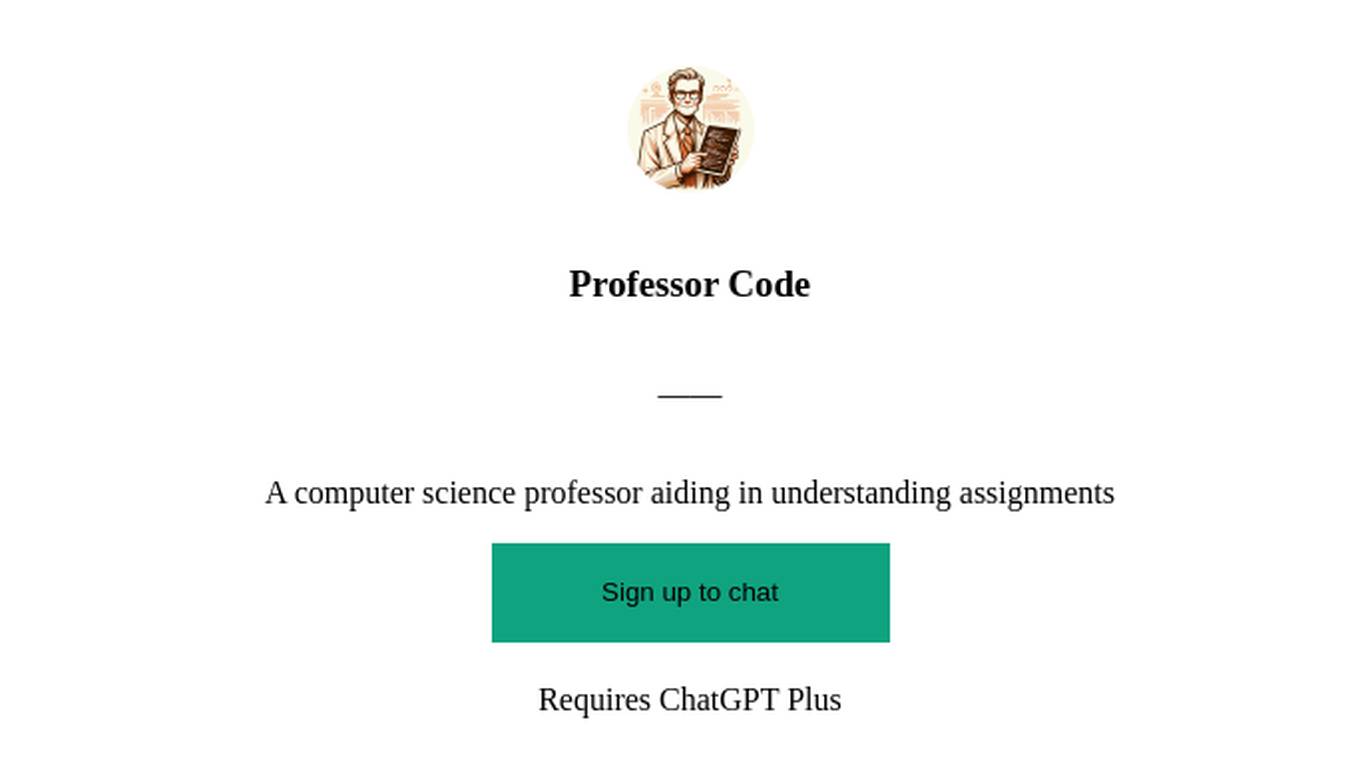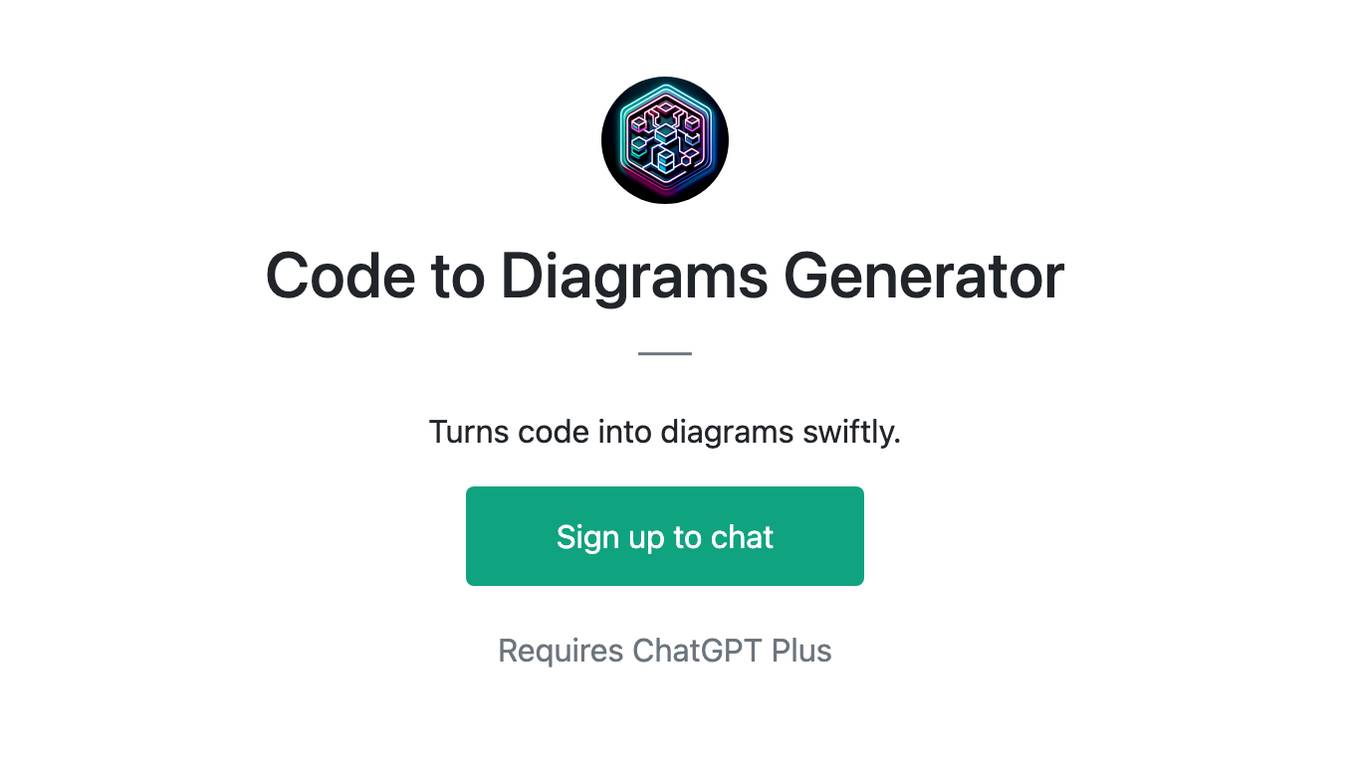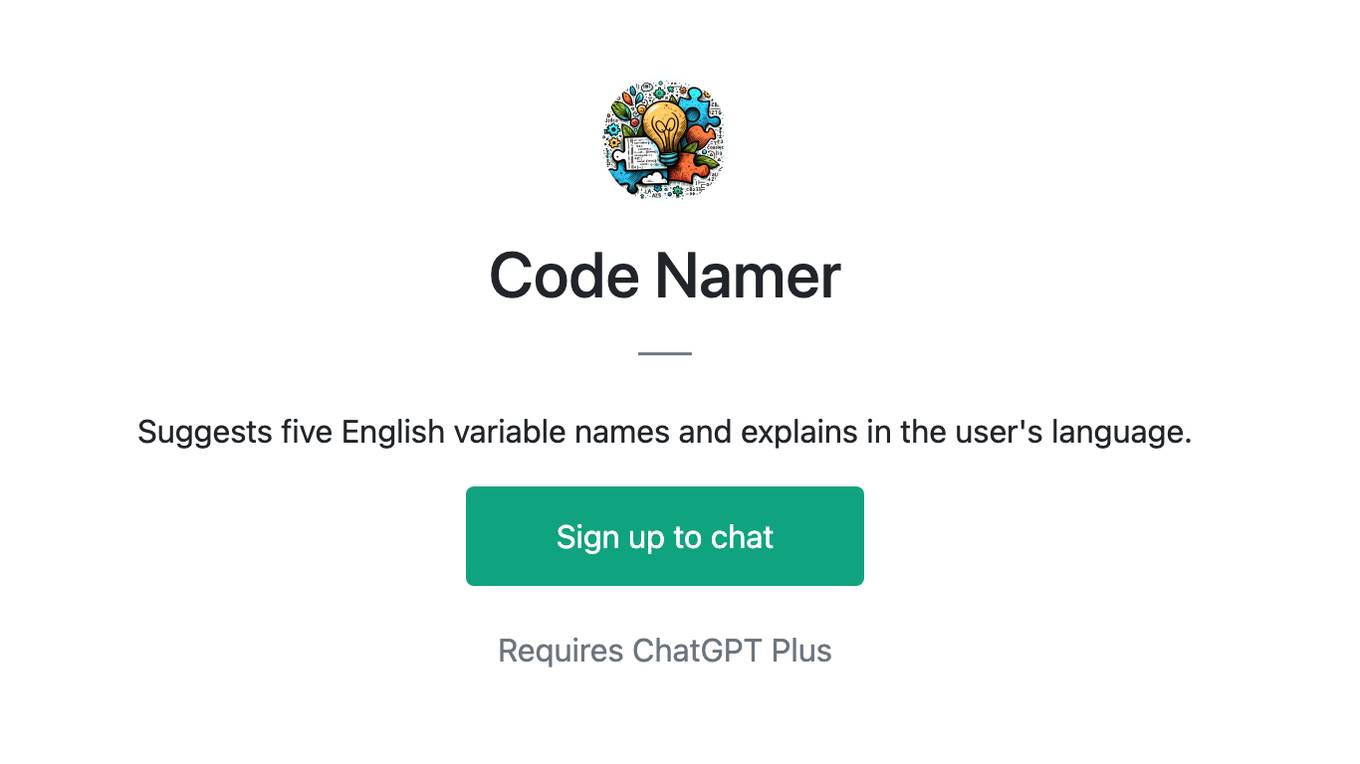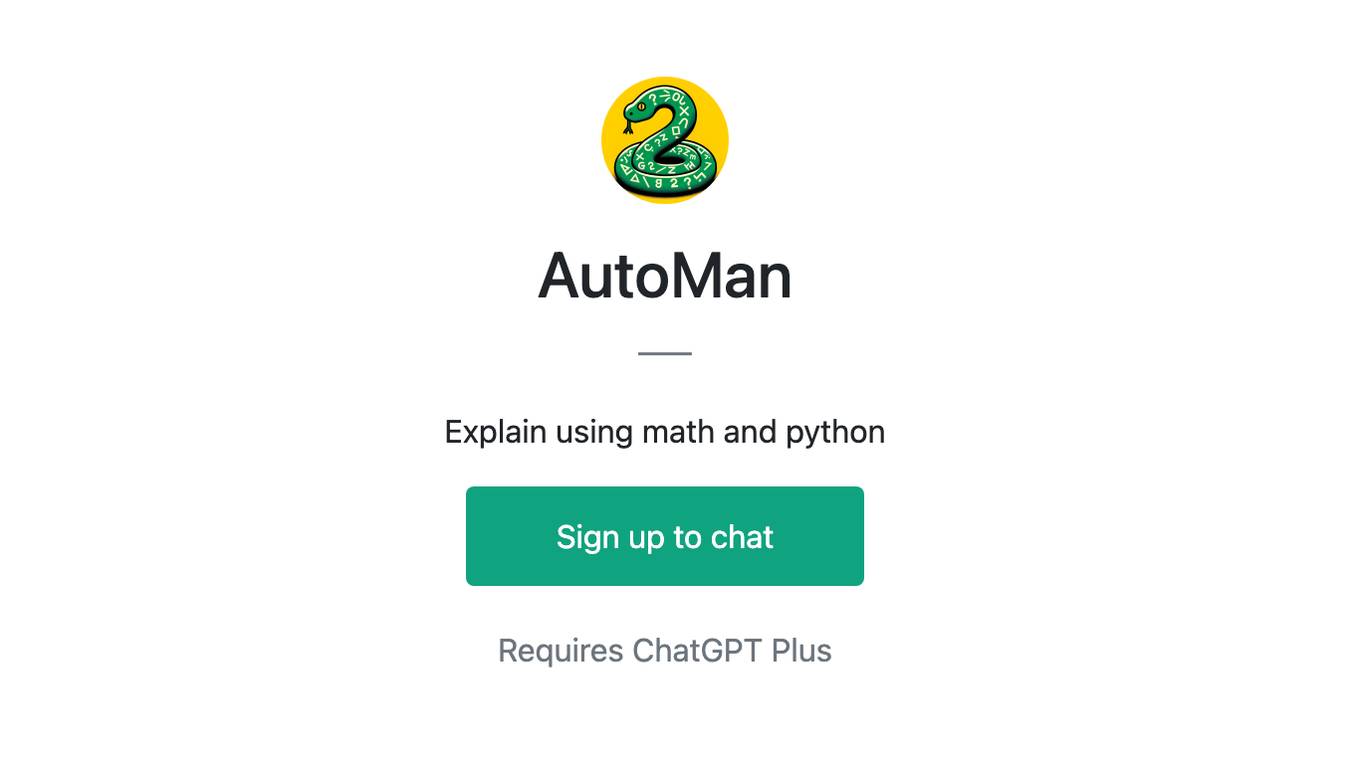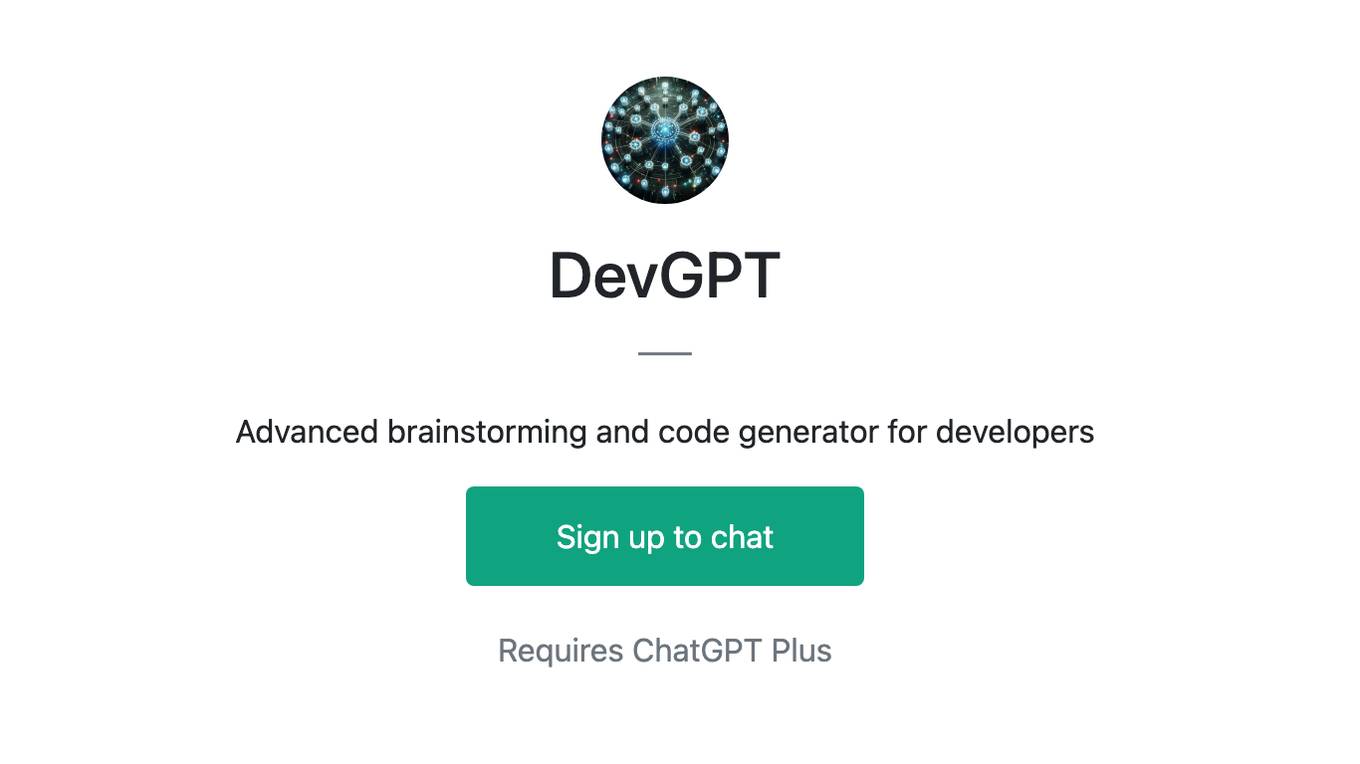Best AI tools for< Explain Code Errors >
20 - AI tool Sites
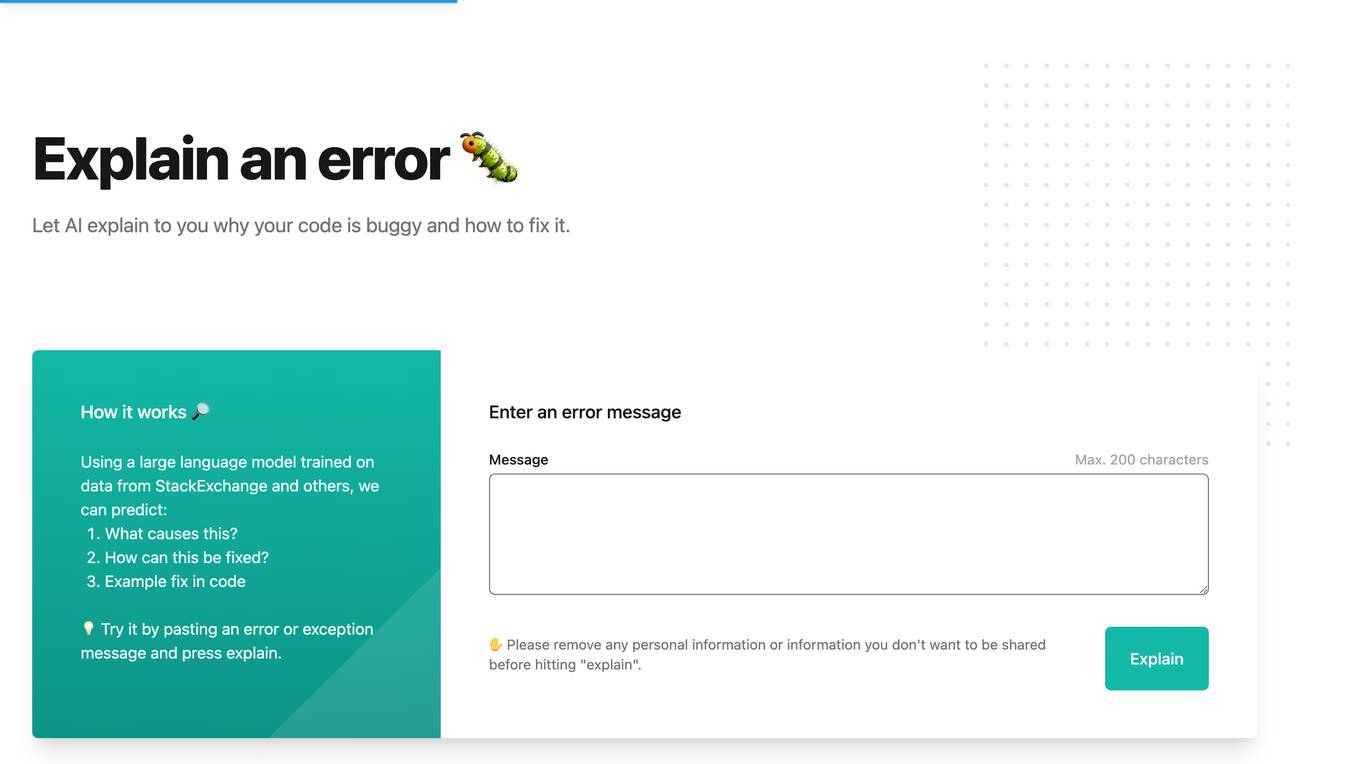
Whybug
Whybug is an AI tool designed to help developers debug their code by providing explanations for errors. By utilizing a large language model trained on data from StackExchange and other sources, Whybug can predict the causes of errors and suggest fixes. Users can simply paste an error message and receive detailed explanations on how to resolve the issue. The tool aims to streamline the debugging process and improve code quality.
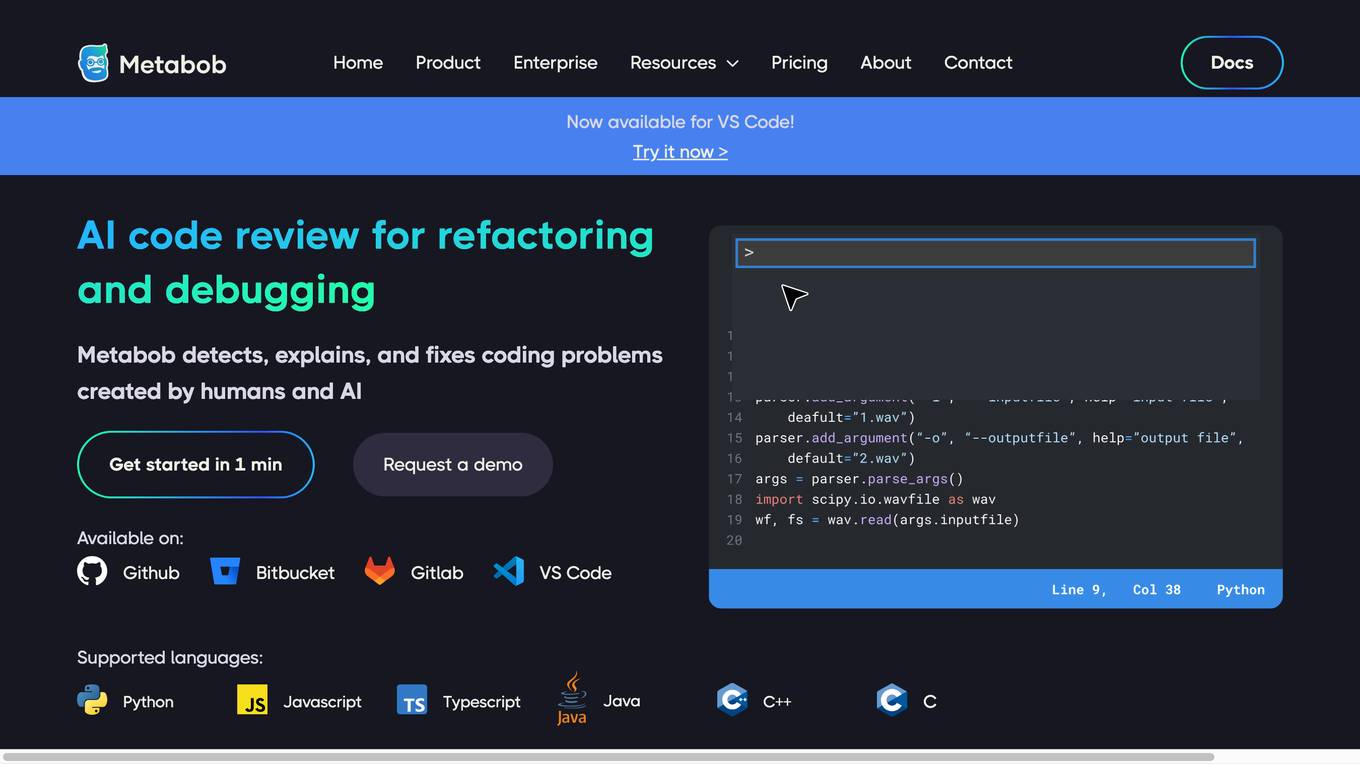
Metabob
Metabob is an AI-powered code review tool that helps developers detect, explain, and fix coding problems. It utilizes proprietary graph neural networks to detect problems and LLMs to explain and resolve them, combining the best of both worlds. Metabob's AI is trained on millions of bug fixes performed by experienced developers, enabling it to detect complex problems that span across codebases and automatically generate fixes for them. It integrates with popular code hosting platforms such as GitHub, Bitbucket, Gitlab, and VS Code, and supports various programming languages including Python, Javascript, Typescript, Java, C++, and C.
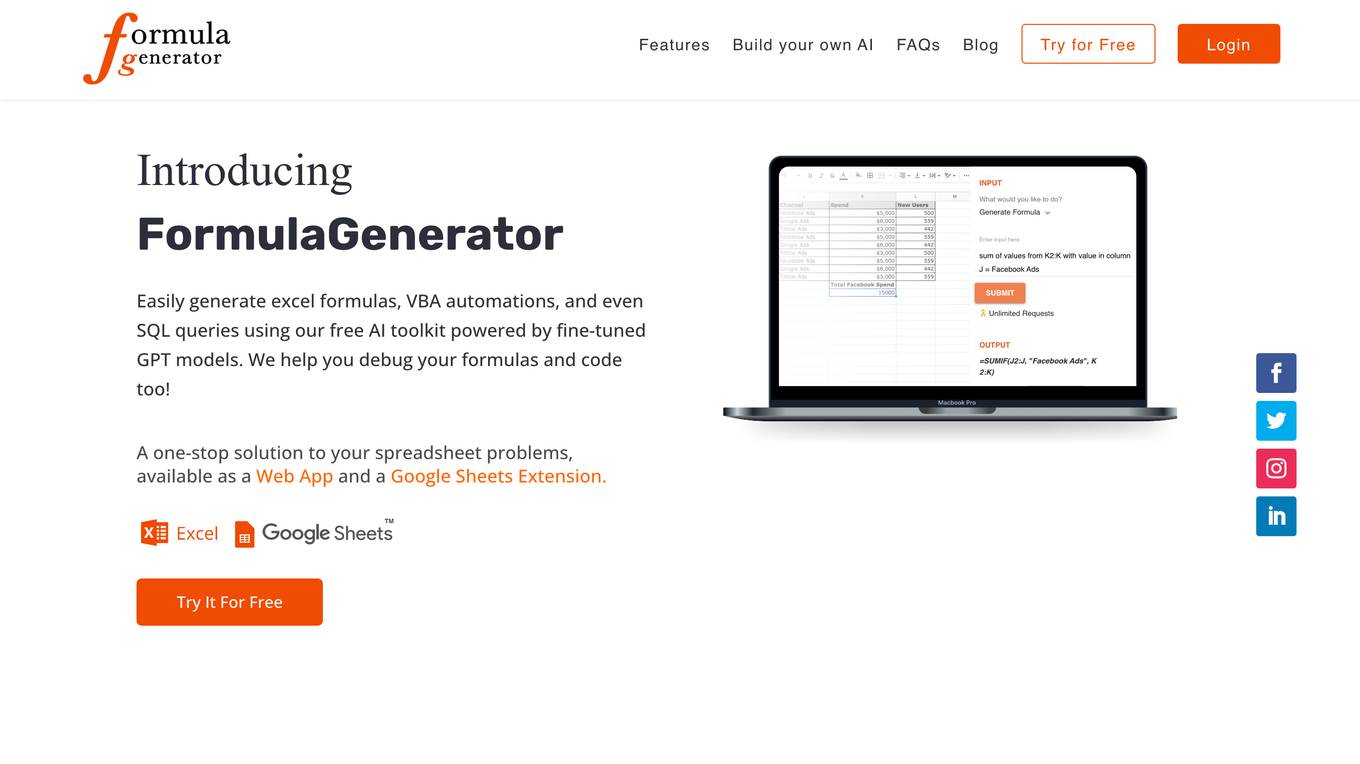
FormulaGenerator
FormulaGenerator is a free AI-powered toolkit that helps users generate Excel formulas, VBA automations, and SQL queries. It also offers features like error spotting, formula explanations, code generation, and an AnswerBot powered by ChatGPT. The tool is available as a web app and a Google Sheets extension.
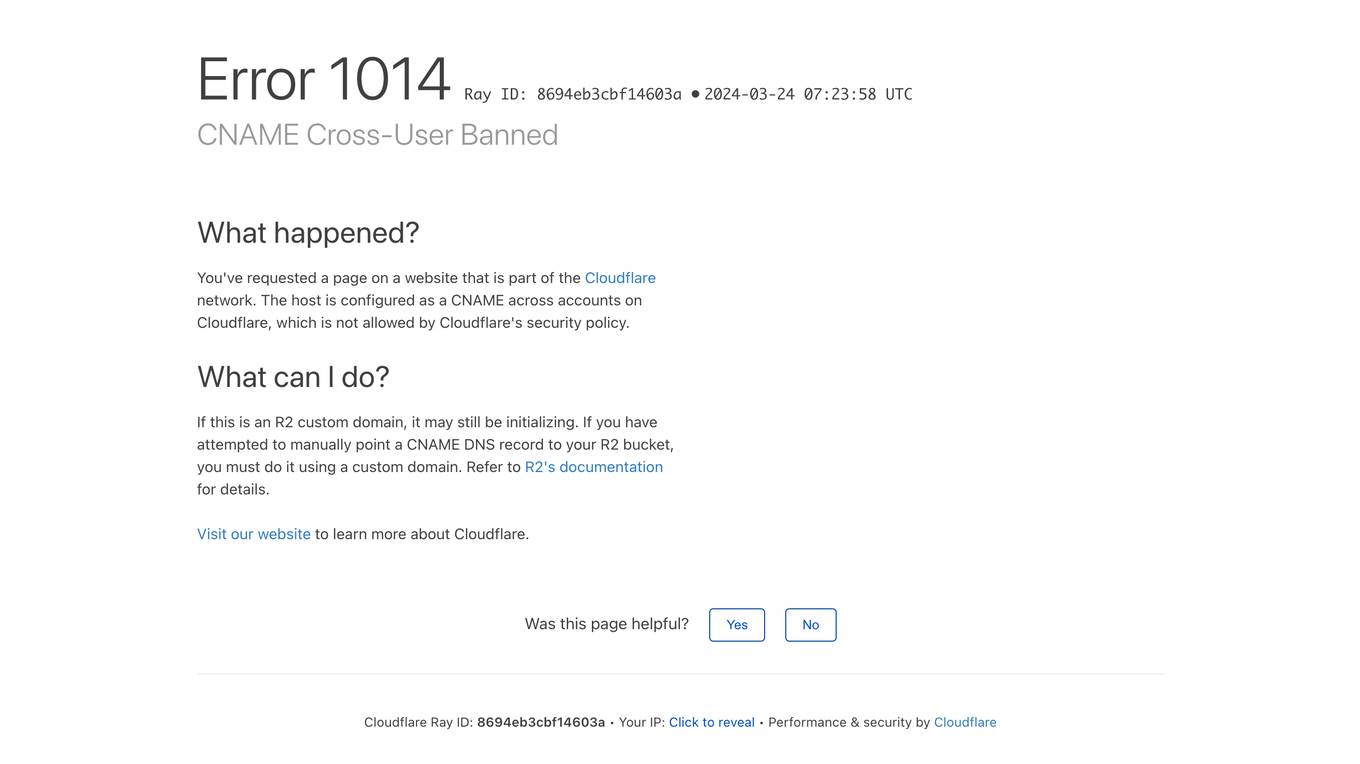
Cloudflare
The website page is related to Cloudflare, a popular content delivery network and security service that helps to secure and optimize websites. It explains the error code 1014, which occurs when a CNAME record is used across different accounts on Cloudflare, violating their security policy. The page provides information on why the error happens and what steps users can take to resolve it.
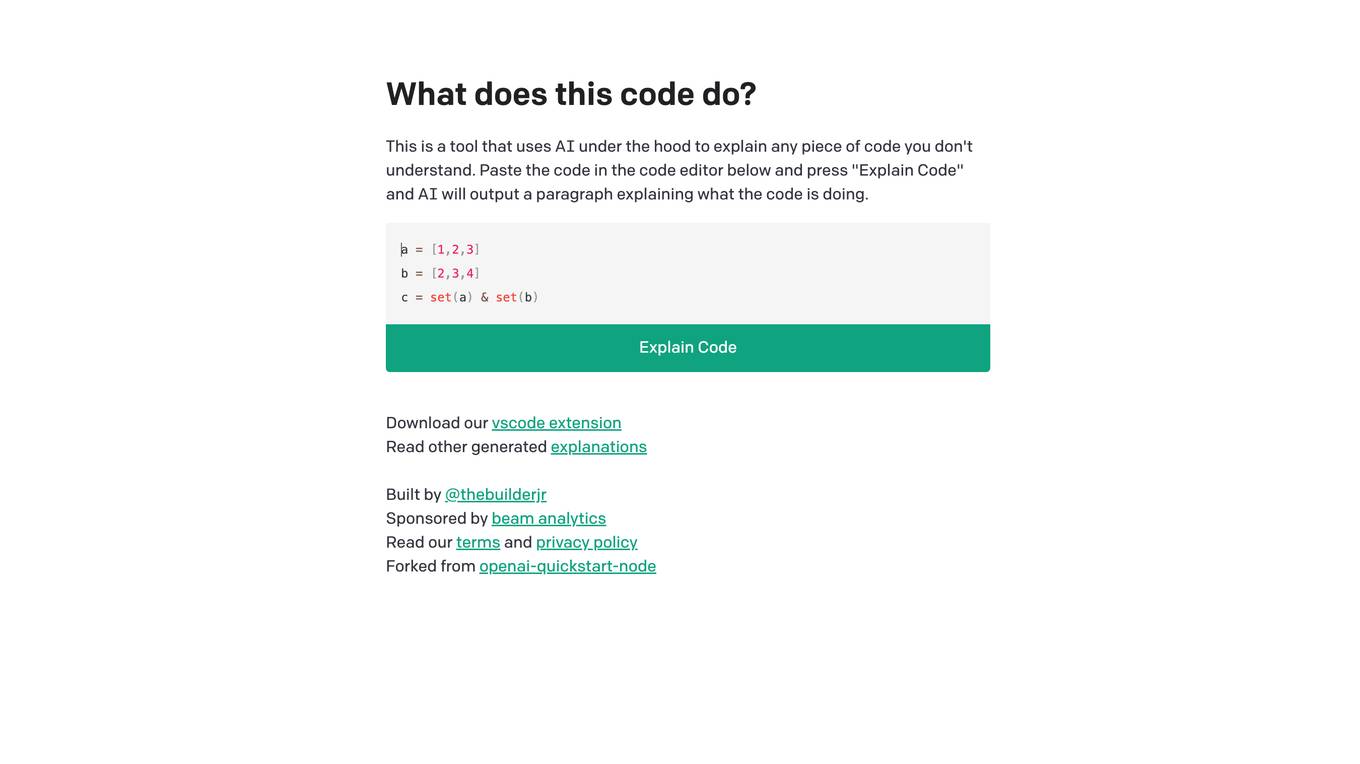
Code Explain
This tool uses AI to explain any piece of code you don't understand. Simply paste the code in the code editor and press "Explain Code" and AI will output a paragraph explaining what the code is doing.
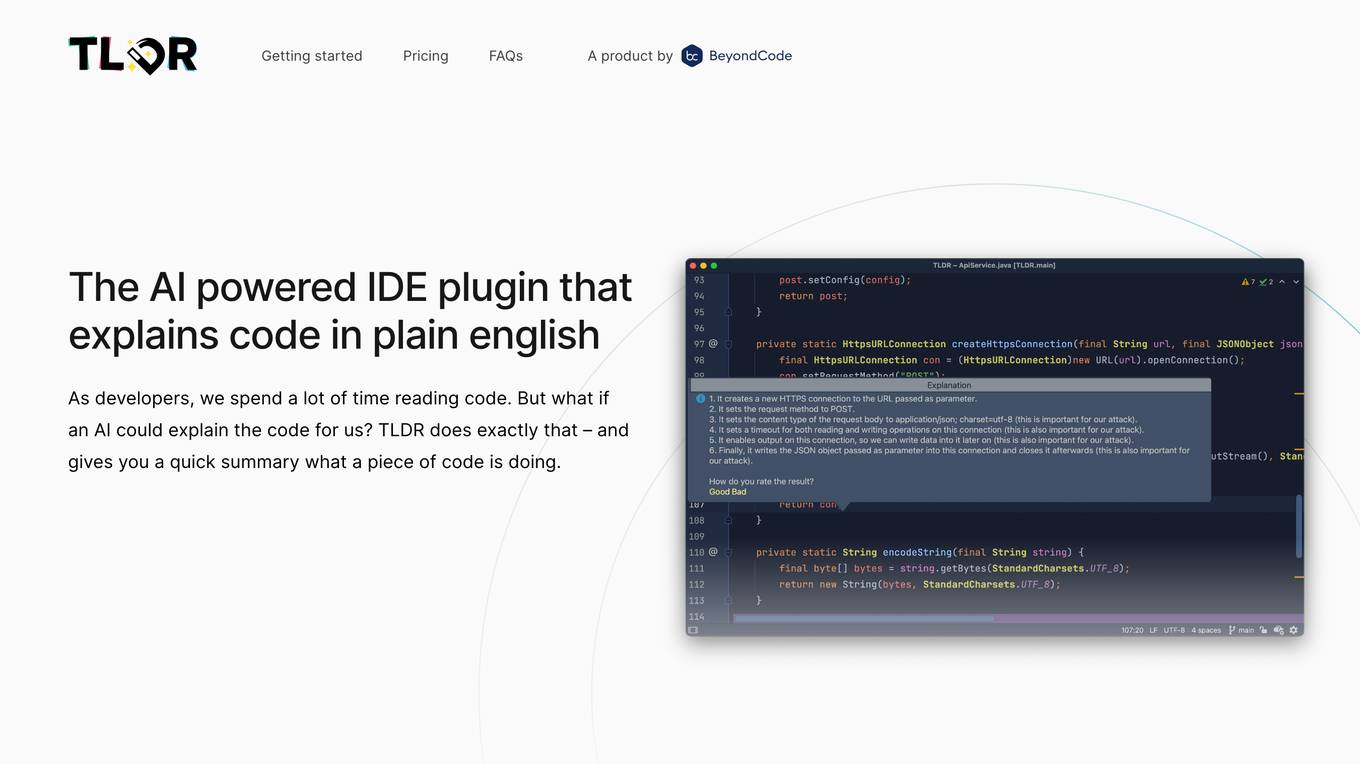
TLDR
TLDR is an AI-powered IDE plugin that explains code in plain English. It helps developers understand code by providing quick summaries of what a piece of code is doing. The tool supports almost all programming languages and offers a free version for users to try before purchasing. TLDR aims to simplify the understanding of complex code structures and save developers time in comprehending codebases.
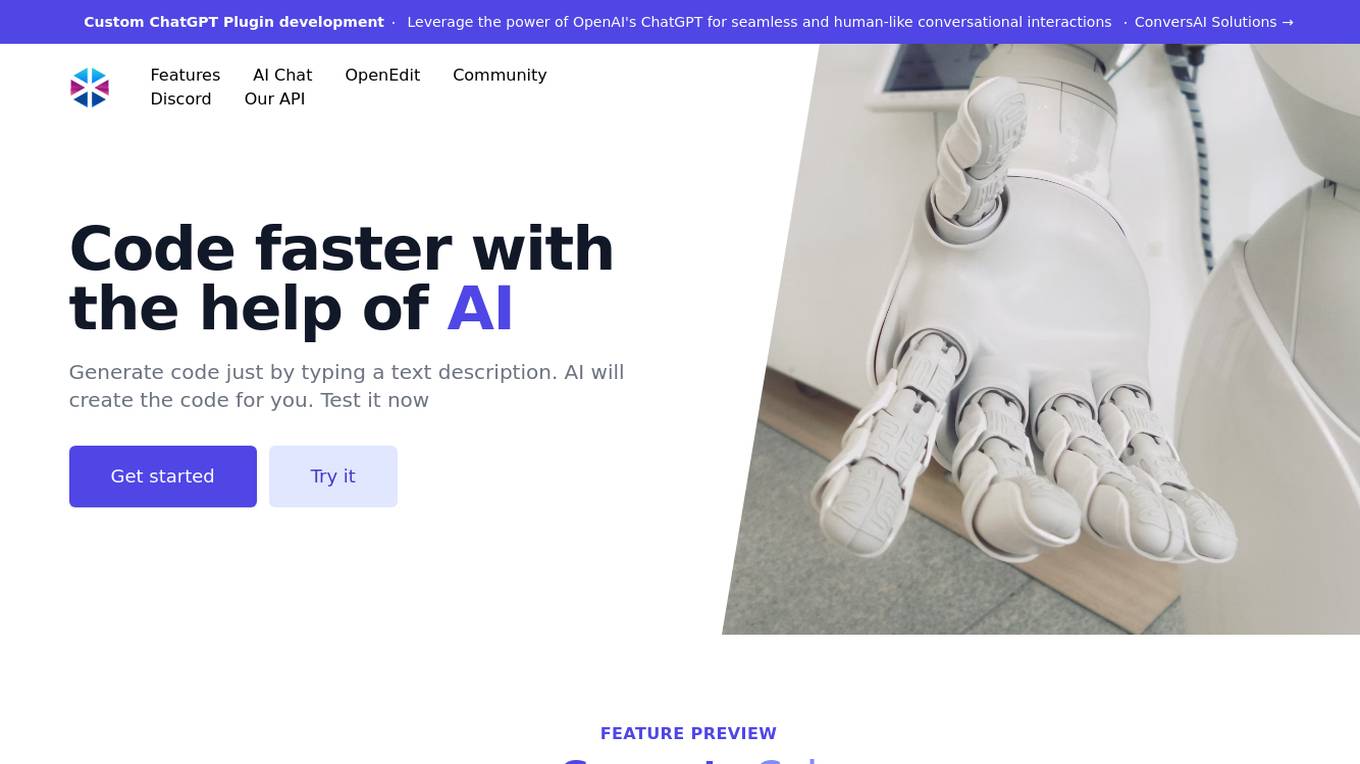
Programming Helper
Programming Helper is a tool that helps you code faster with the help of AI. It can generate code, test code, and explain code. It also has a wide range of other features, such as a function from description, text description to SQL command, and code to explanation. Programming Helper is a valuable tool for any programmer, regardless of their skill level.
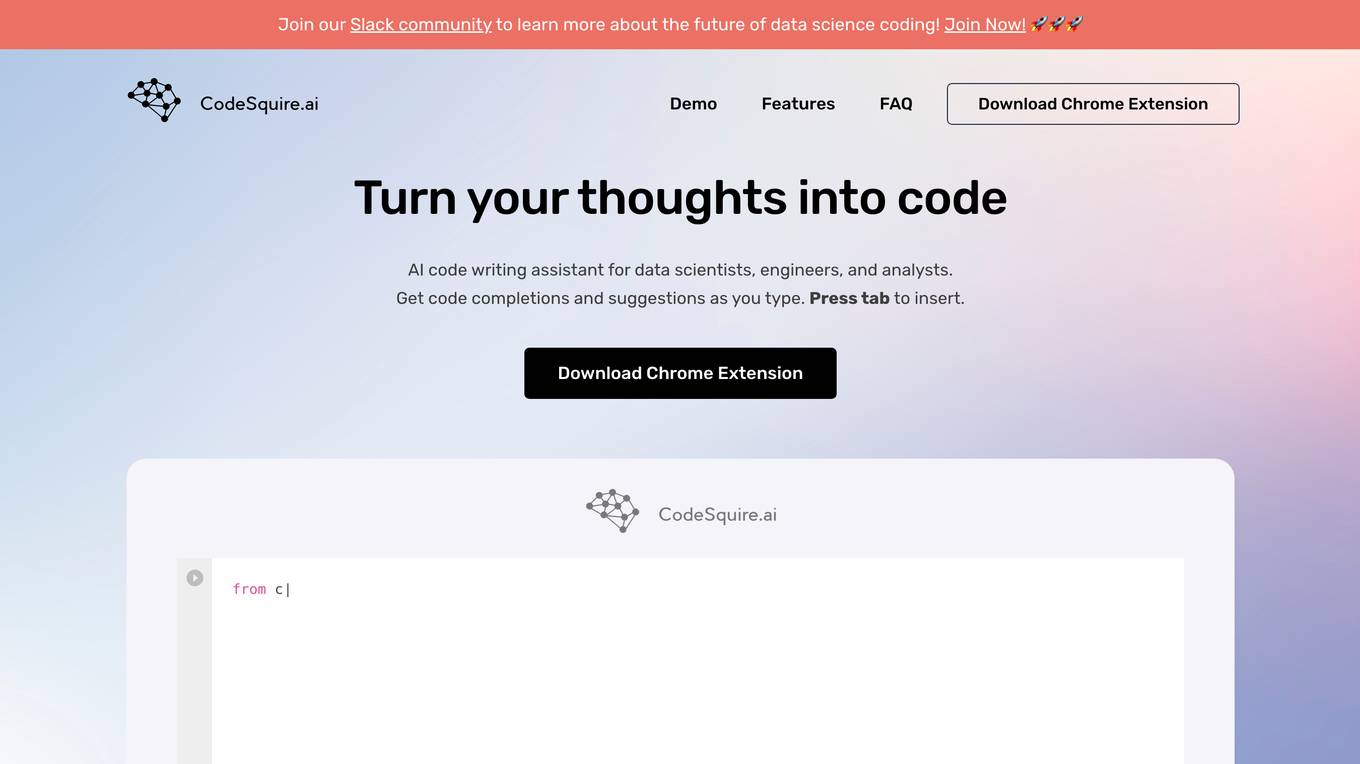
CodeSquire
CodeSquire is an AI-powered code writing assistant that helps data scientists, engineers, and analysts write code faster and more efficiently. It provides code completions and suggestions as you type, and can even generate entire functions and SQL queries. CodeSquire is available as a Chrome extension and works with Google Colab, BigQuery, and JupyterLab.
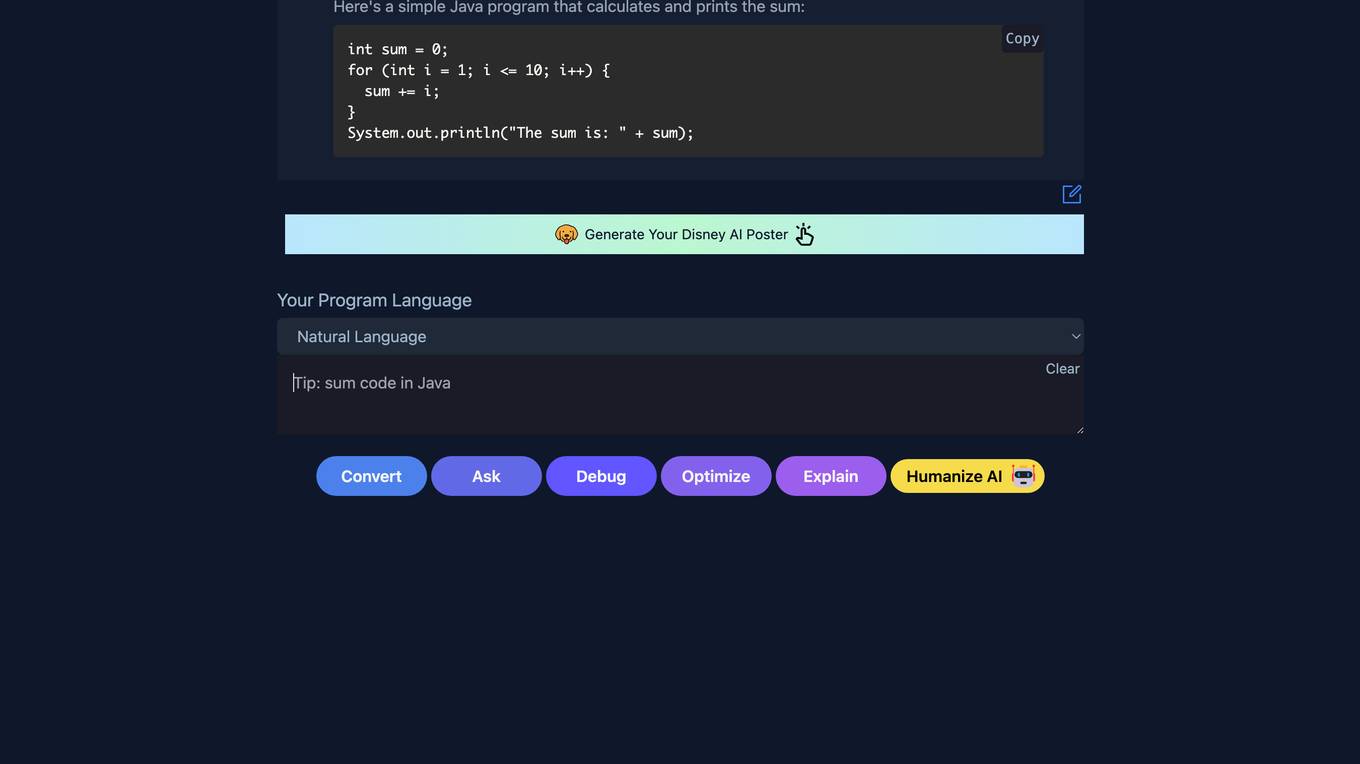
AICodeConvert
AICodeConvert is an AI tool that simplifies coding by integrating AI Code Translator and AI Code Generator. It efficiently translates existing code into different programming languages and automatically generates high-quality code snippets and templates. This powerful combination makes AICodeConvert an indispensable tool for developers, providing a convenient and intelligent coding experience.
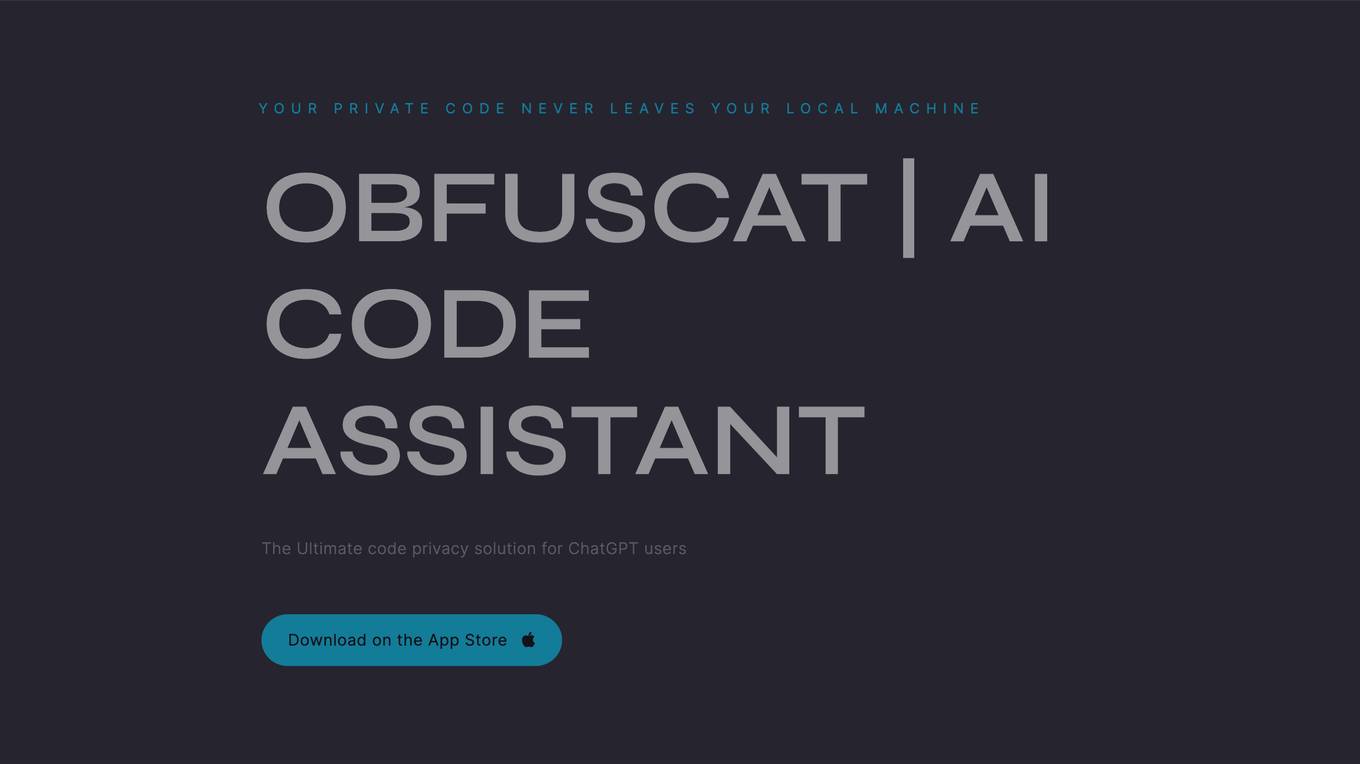
ObfusCat
ObfusCat is an AI code assistant that ensures the privacy and security of your code by masking it locally before sending prompts to ChatGPT for code generation. It provides a layer of security and confidentiality for developers, allowing them to benefit from AI-powered code completion models without sharing their code with third parties. ObfusCat's proprietary algorithm conceals the semantic context of private code while leaving the syntax intact, enhancing code privacy and protection.
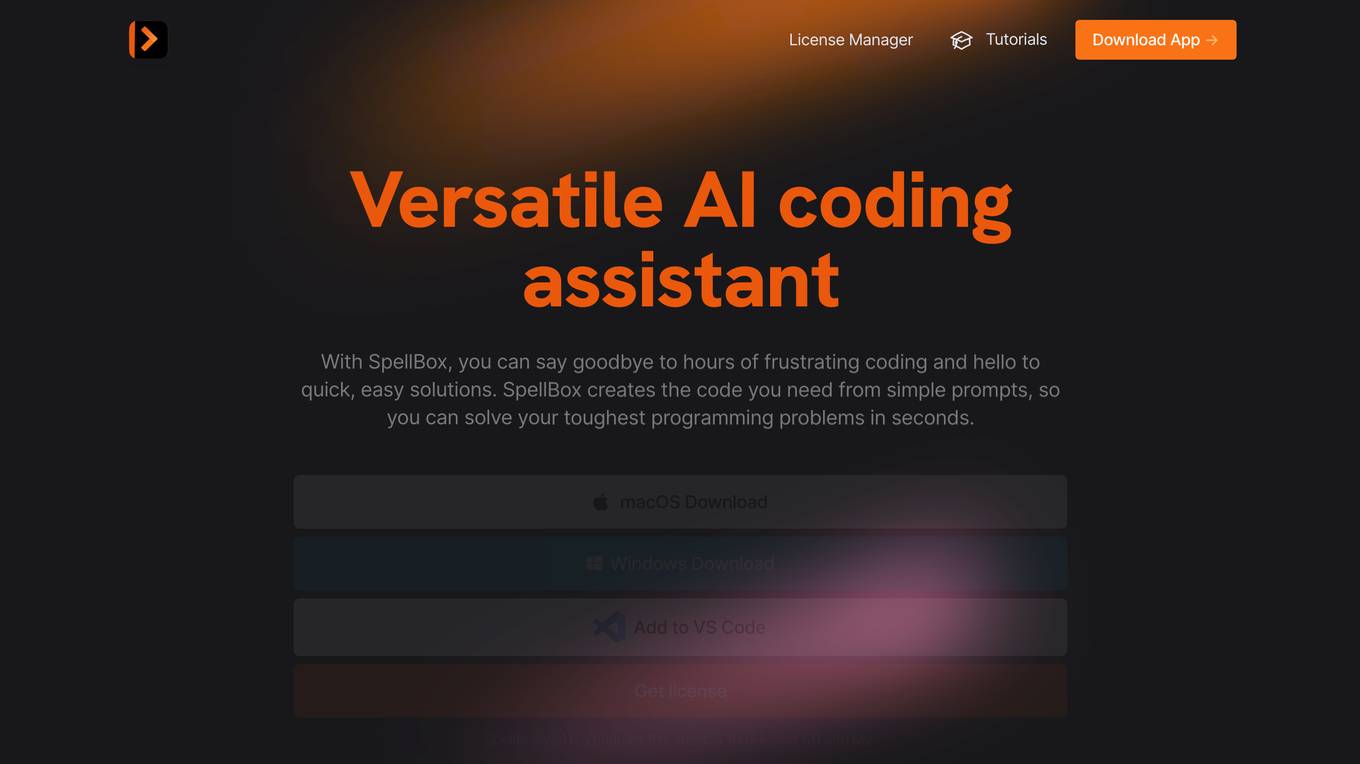
SpellBox
SpellBox is a versatile AI coding assistant that helps developers of all levels write code faster and more efficiently. With SpellBox, you can say goodbye to hours of frustrating coding and hello to quick, easy solutions. SpellBox creates the code you need from simple prompts, so you can solve your toughest programming problems in seconds.
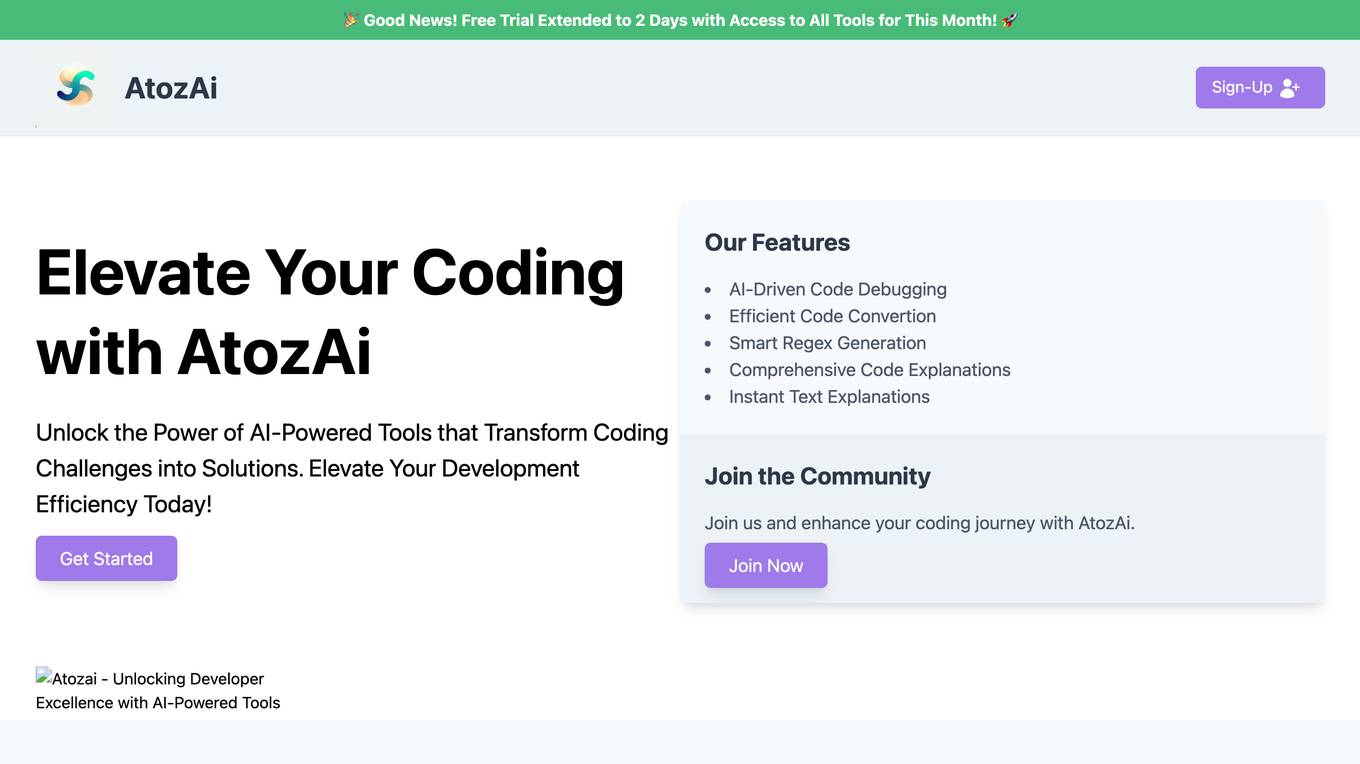
AtozAi
AtozAi is an AI application designed to empower developers by providing AI-powered tools that enhance coding efficiency and productivity. The platform offers features such as AI-driven code debugging, efficient code conversion, smart regex generation, comprehensive code explanations, and instant text explanations. AtozAi aims to cover a wide range of coding tasks with specialized AI algorithms, continually expanding its toolkit to make tasks easier, more efficient, and creative for developers.

Figstack
Figstack is an intelligent coding companion powered by AI, designed to help developers understand and document code quickly and efficiently. It offers a suite of solutions that supercharge the ability to read and write code across different programming languages. With features like Explain Code, Language Translator, Docstring Writer, and Time Complexity function, Figstack aims to simplify coding tasks and optimize program efficiency.
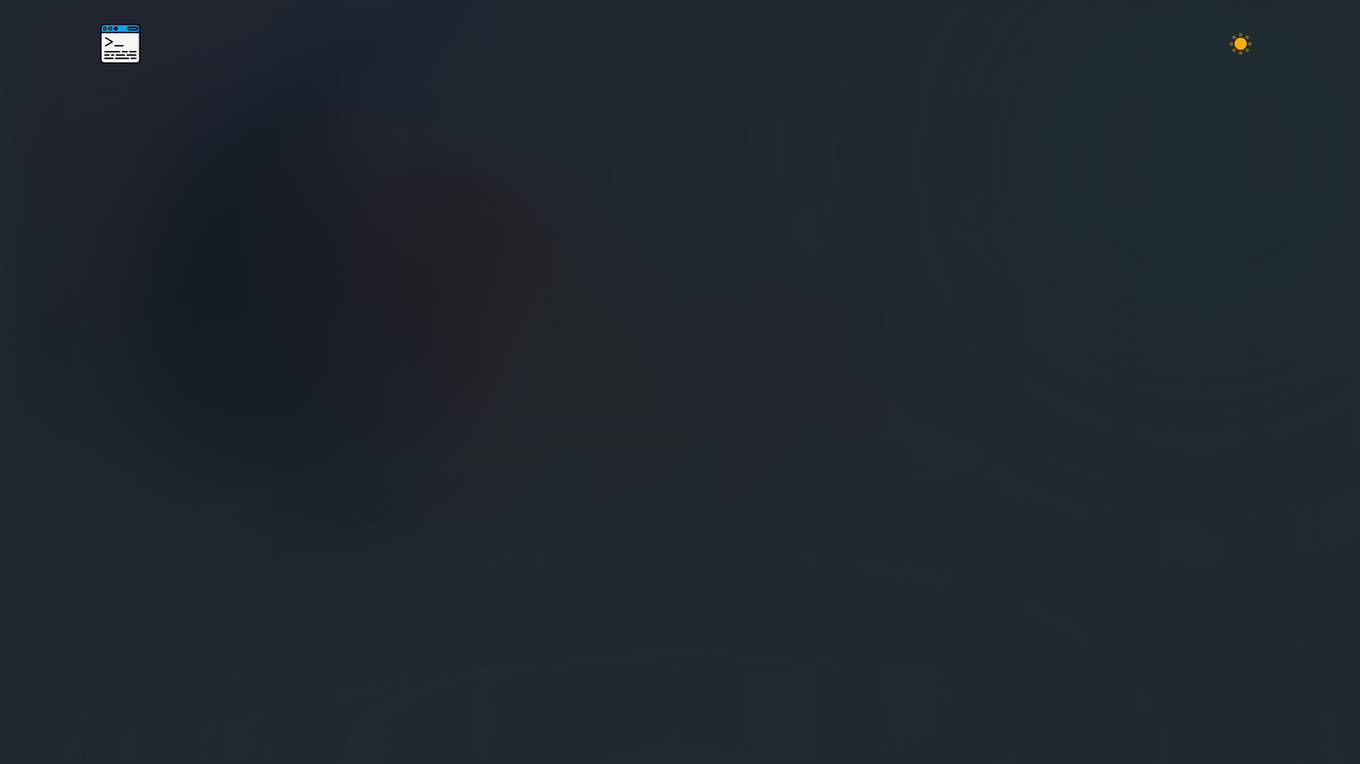
Checkget
Checkget is a smart assistant that allows users to access ChatGPT on any website or software by simply pressing a keyboard shortcut. It offers a range of features, including the ability to answer questions, find information, explain code, summarize text, translate languages, and more. Checkget is designed to save users time and effort by providing quick and easy access to ChatGPT's capabilities.
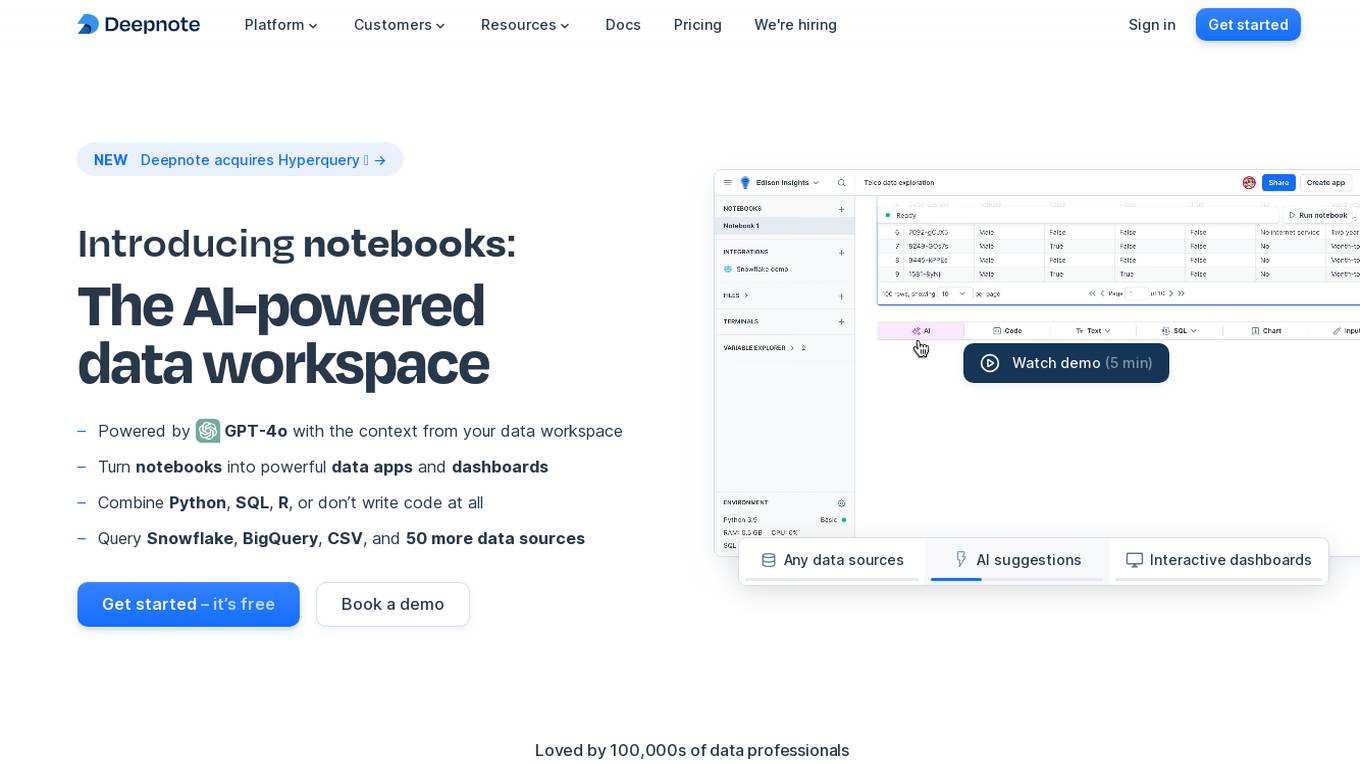
Deepnote
Deepnote is an AI-powered analytics and data science notebook platform designed for teams. It allows users to turn notebooks into powerful data apps and dashboards, combining Python, SQL, R, or even working without writing code at all. With Deepnote, users can query various data sources, generate code, explain code, and create interactive visualizations effortlessly. The platform offers features like collaborative workspaces, scheduling notebooks, deploying APIs, and integrating with popular data warehouses and databases. Deepnote prioritizes security and compliance, providing users with control over data access and encryption. It is loved by a community of data professionals and widely used in universities and by data analysts and scientists.
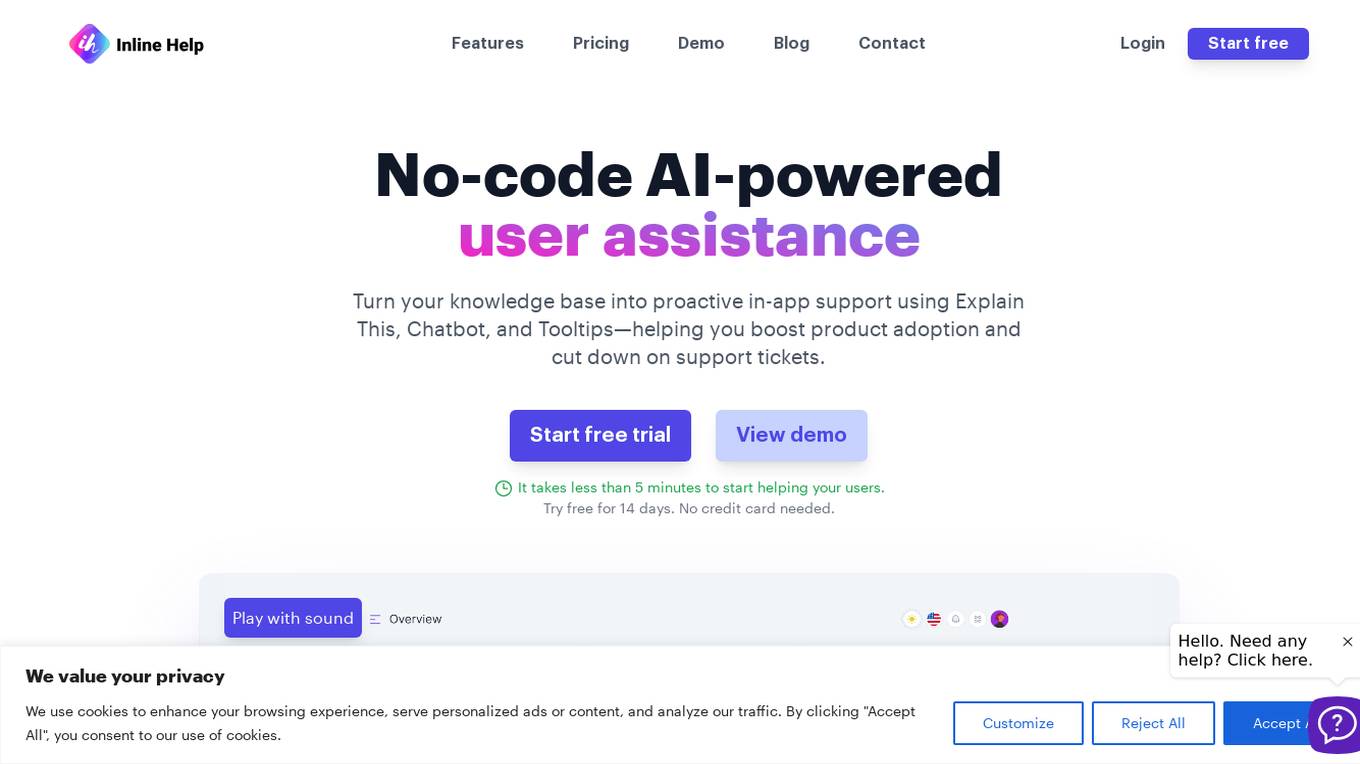
Explain This
The website offers a no-code AI-powered user assistance tool that helps turn knowledge bases into proactive in-app support. It features Explain This for in-app contextual mastery, Chatbot for real-time intelligent responses, Tooltips for effortless interaction, Widget for a centralized help hub, Knowledge Base for context-based empowerment, and Ticket Form for hassle-free issue reporting. The tool supports seven languages and aims to boost product adoption while reducing support tickets.
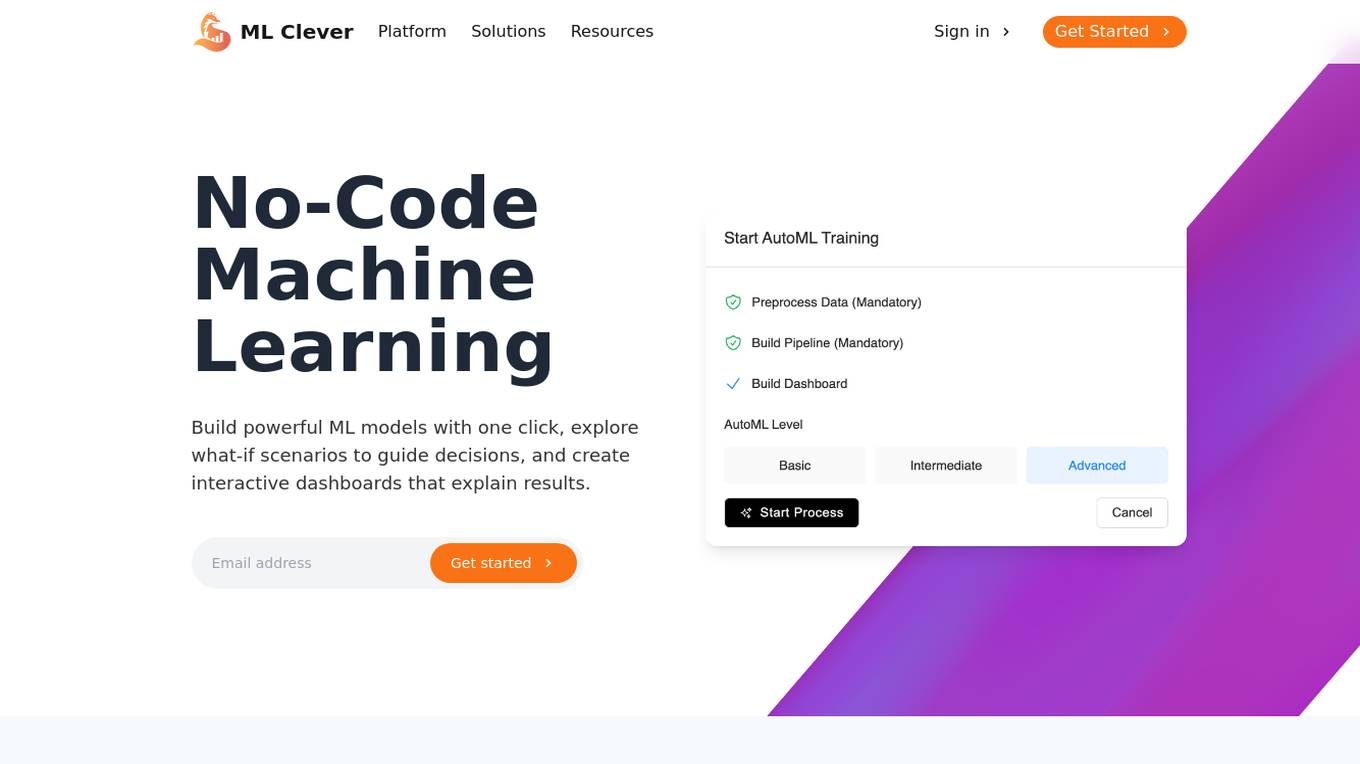
ML Clever
ML Clever is a no-code machine learning platform that empowers users to build powerful ML models with one click, explore what-if scenarios to guide decisions, and create interactive dashboards to explain results. It combines automated machine learning, interactive dashboards, and flexible prediction tools in one platform, allowing users to transform data into business insights without the need for data scientists or coding skills.

Kognitium
Kognitium is an AI assistant designed to provide users with comprehensive and accurate information across various domains. It is equipped with advanced capabilities that enable it to understand the intent behind user inquiries and deliver tailored responses. Kognitium's knowledge base spans a wide range of subjects, including current events, science, history, philosophy, and linguistics. It is designed to be user-friendly and accessible, making it a valuable tool for students, professionals, and anyone seeking to expand their knowledge. Kognitium is committed to providing reliable and actionable insights, empowering users to make informed decisions and enhance their understanding of the world around them.
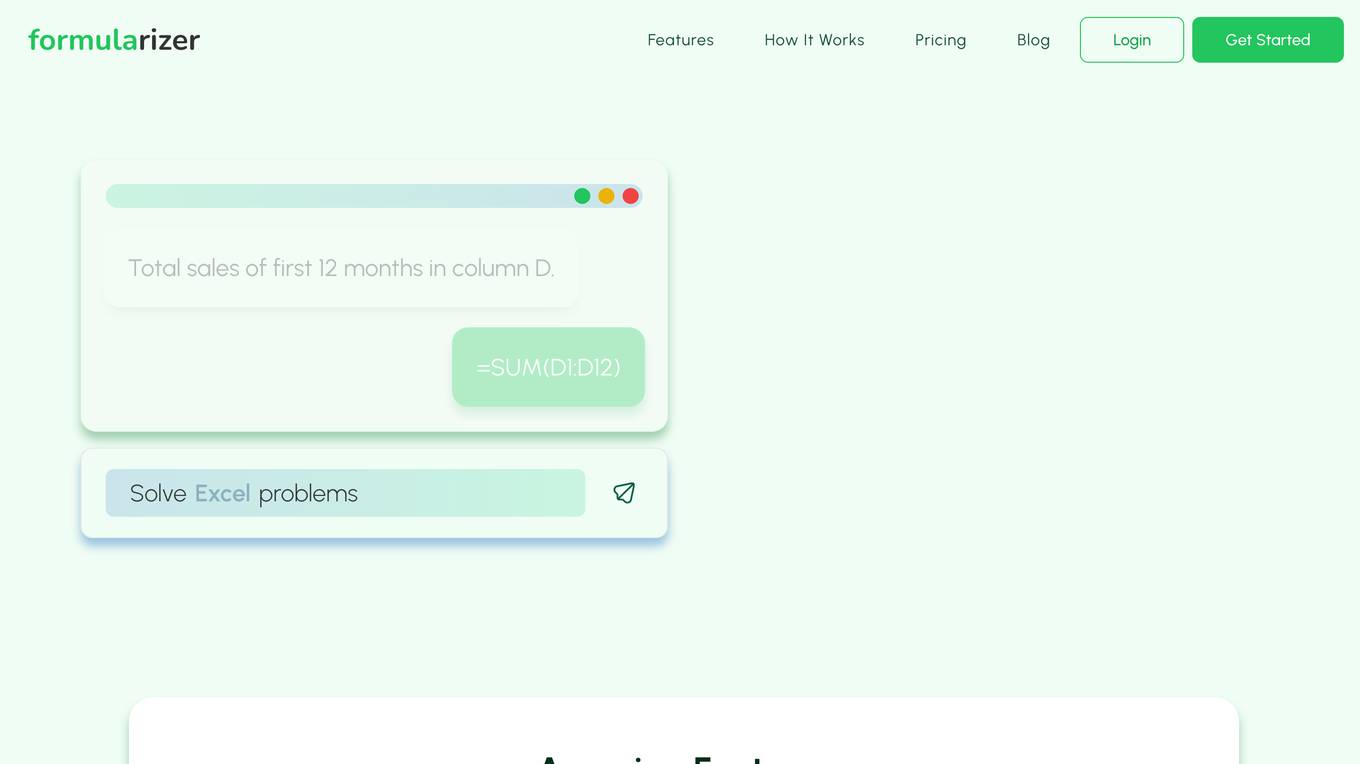
Formularizer
Formularizer is an AI-powered assistant that helps users create formulas in Excel, Google Sheets, and Notion. It supports a variety of formula types, including Excel, Google Apps Script, and regular expressions. Formularizer can generate formulas from natural language instructions, explain how formulas work, and even help users debug their formulas. It is designed to be user-friendly and accessible to everyone, regardless of their level of expertise.

Formulas HQ
Formulas HQ is an AI-powered formula and script generator for Excel and Sheets. It provides users with a range of tools to simplify complex calculations, automate tasks, and enhance their spreadsheet mastery. With Formulas HQ, users can generate formulas, regular expressions, VBA code, and Apps Script, even without prior programming experience. The platform also offers a chat feature with system prompts to assist users with idea generation and troubleshooting. Formulas HQ is designed to empower users to work smarter and make better business decisions.
1 - Open Source AI Tools
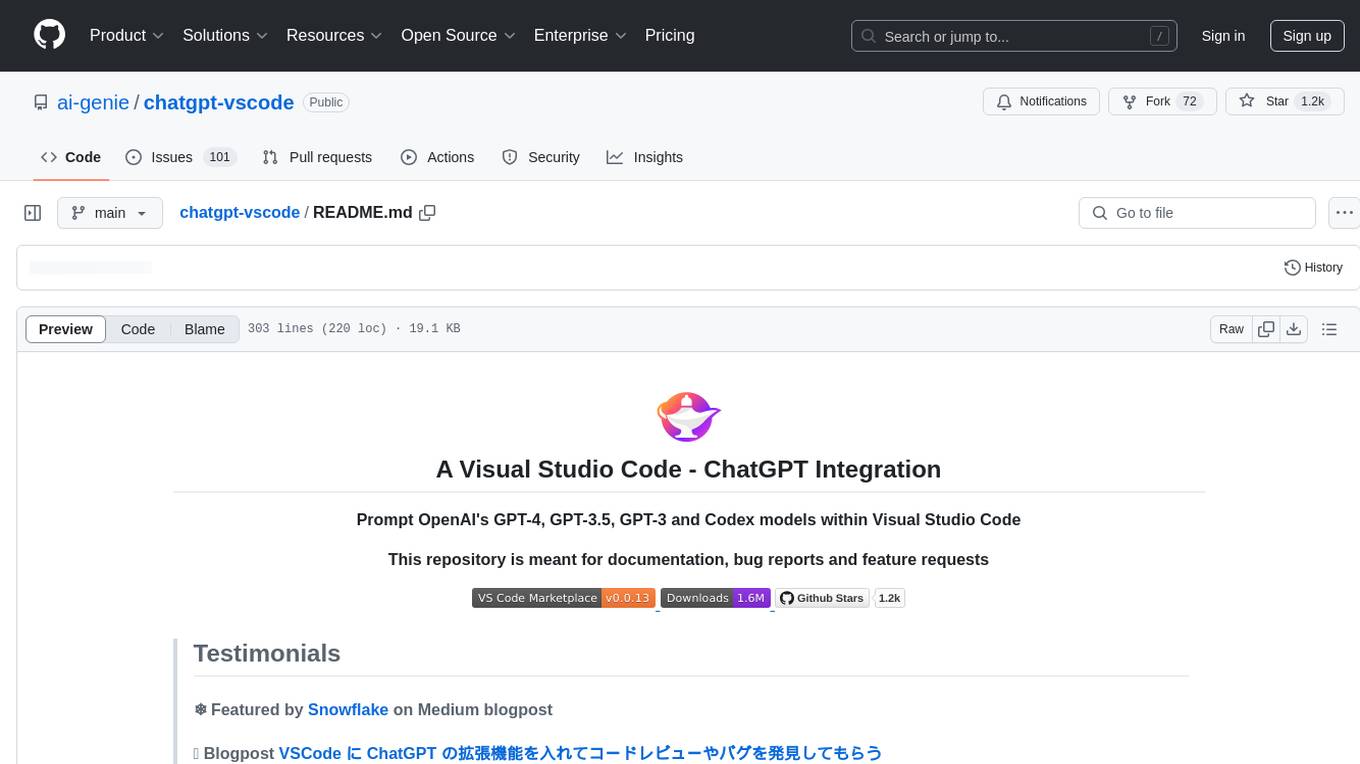
chatgpt-vscode
ChatGPT-VSCode is a Visual Studio Code integration that allows users to prompt OpenAI's GPT-4, GPT-3.5, GPT-3, and Codex models within the editor. It offers features like using improved models via OpenAI API Key, Azure OpenAI Service deployments, generating commit messages, storing conversation history, explaining and suggesting fixes for compile-time errors, viewing code differences, and more. Users can customize prompts, quick fix problems, save conversations, and export conversation history. The extension is designed to enhance developer experience by providing AI-powered assistance directly within VS Code.
20 - OpenAI Gpts
Golang Code Review and Example Buddy
Provides in-depth Golang code reviews, explanations, and fixes.
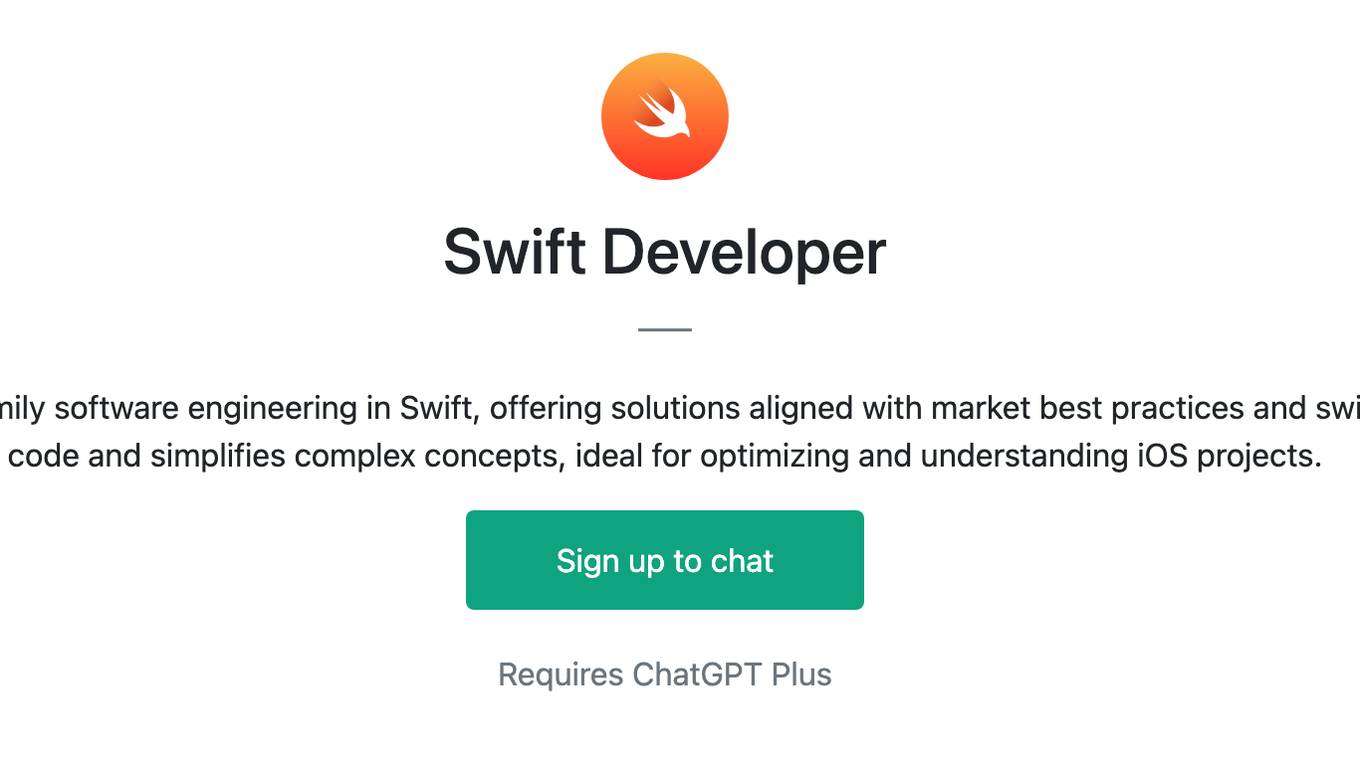
Swift Developer
Swift Developer is an AI tailored for Apple family software engineering in Swift, offering solutions aligned with market best practices and swift.org guidelines. It provides clear, efficient code and simplifies complex concepts, ideal for optimizing and understanding iOS projects.
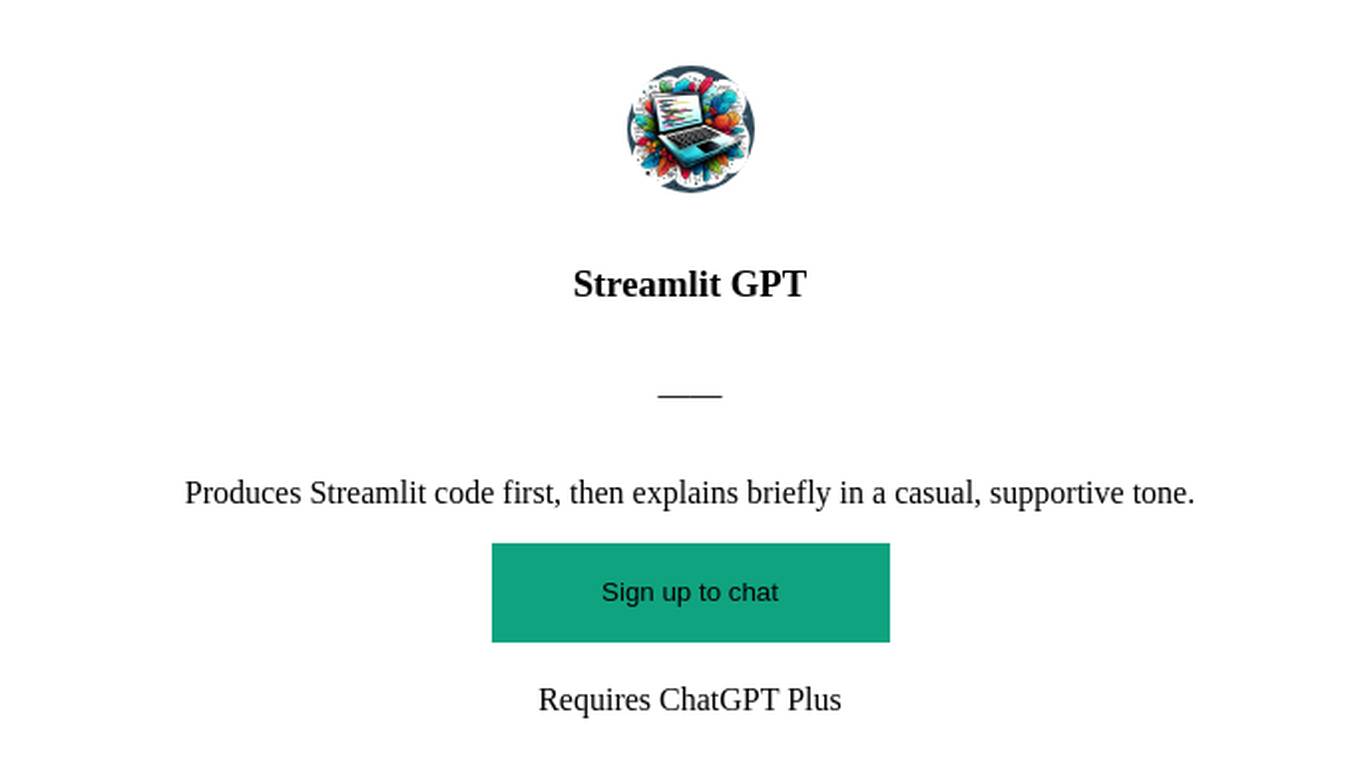
Streamlit GPT
Produces Streamlit code first, then explains briefly in a casual, supportive tone.
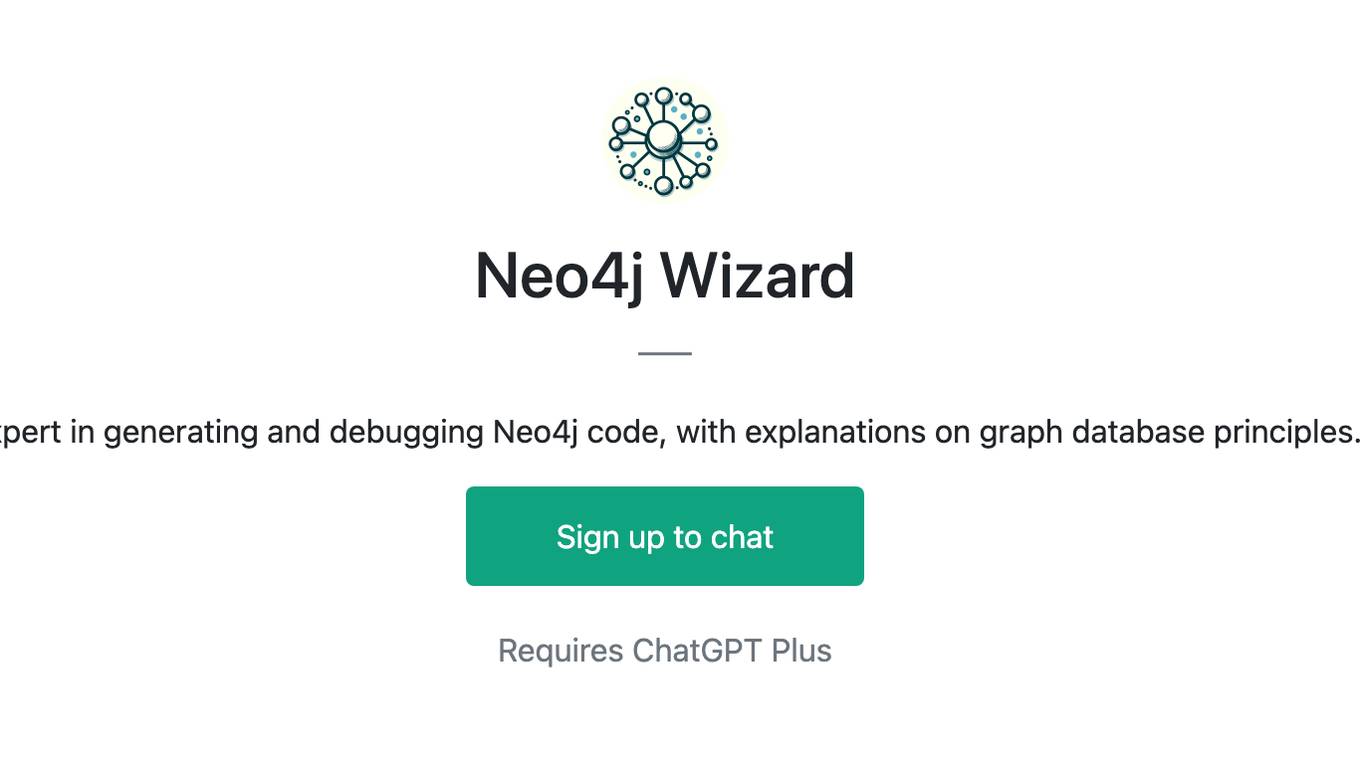
Neo4j Wizard
Expert in generating and debugging Neo4j code, with explanations on graph database principles.