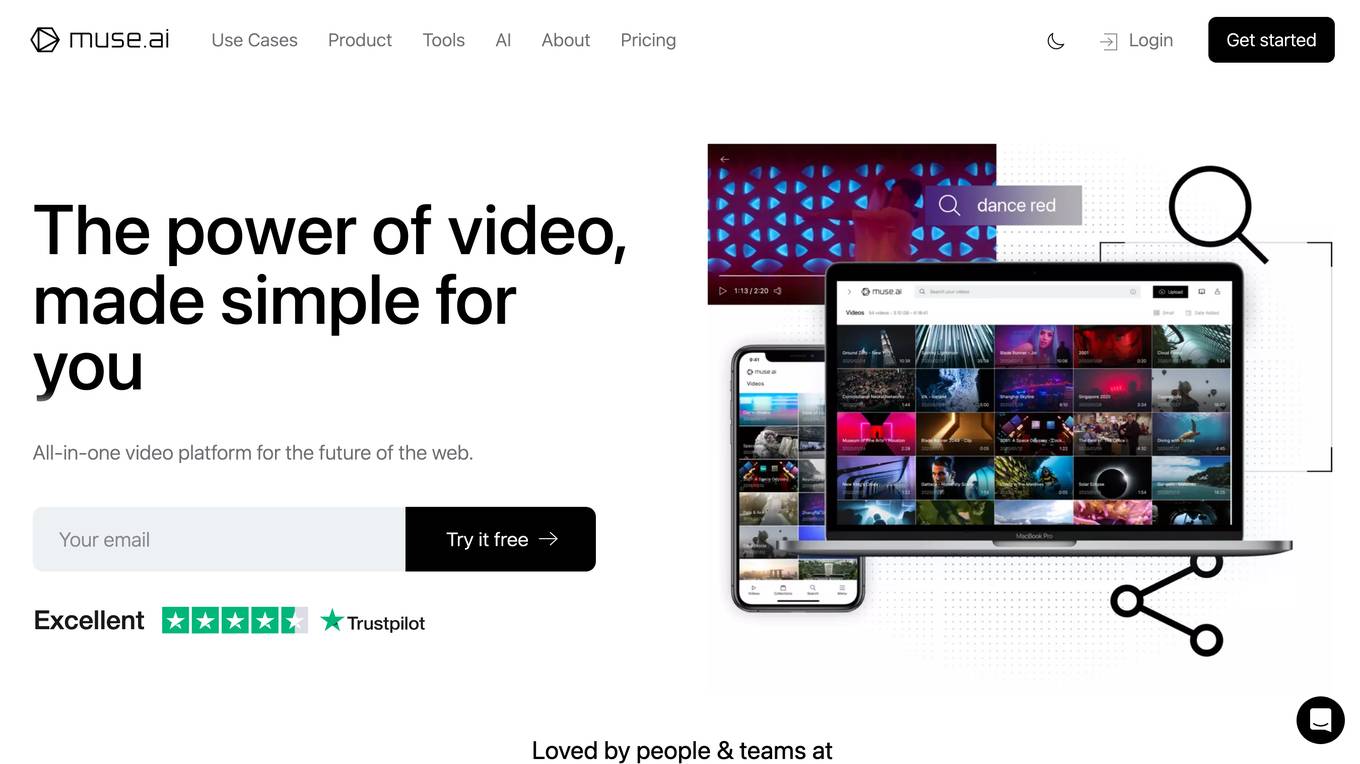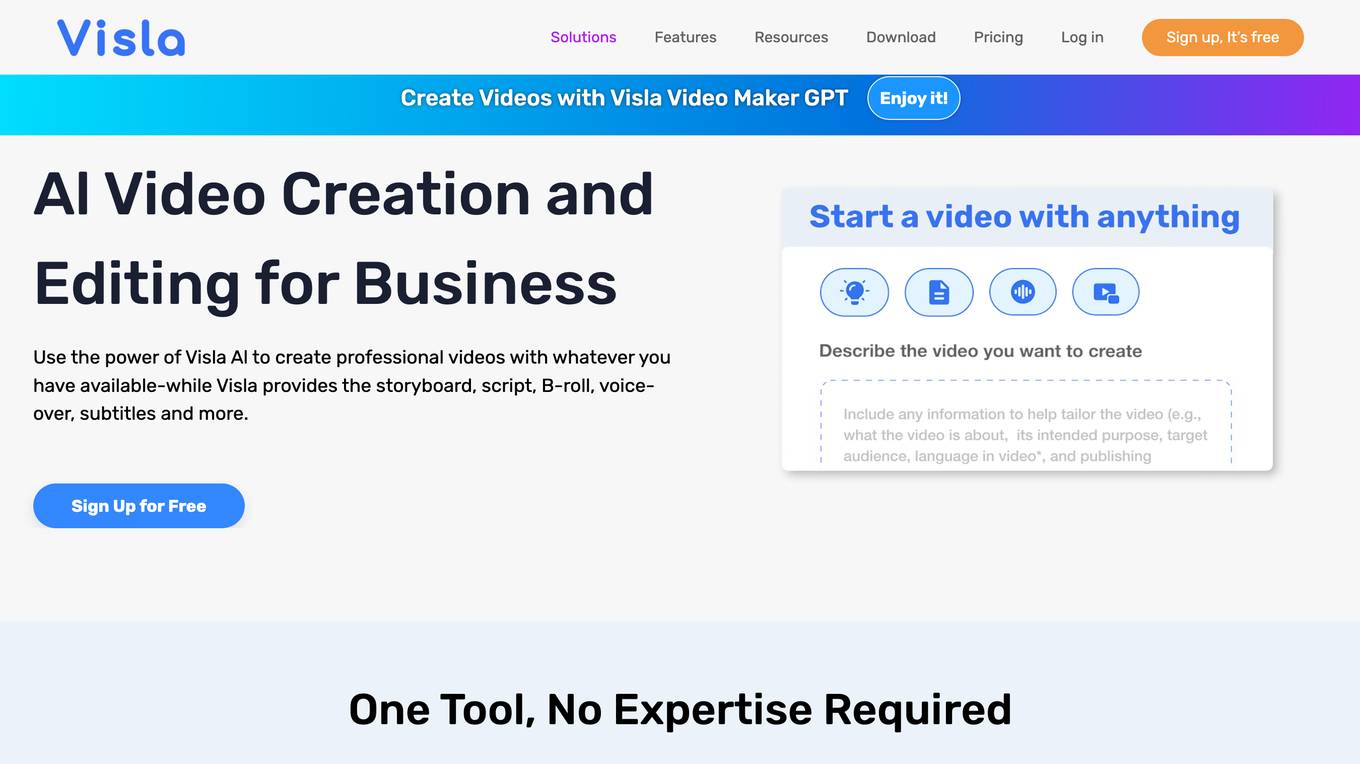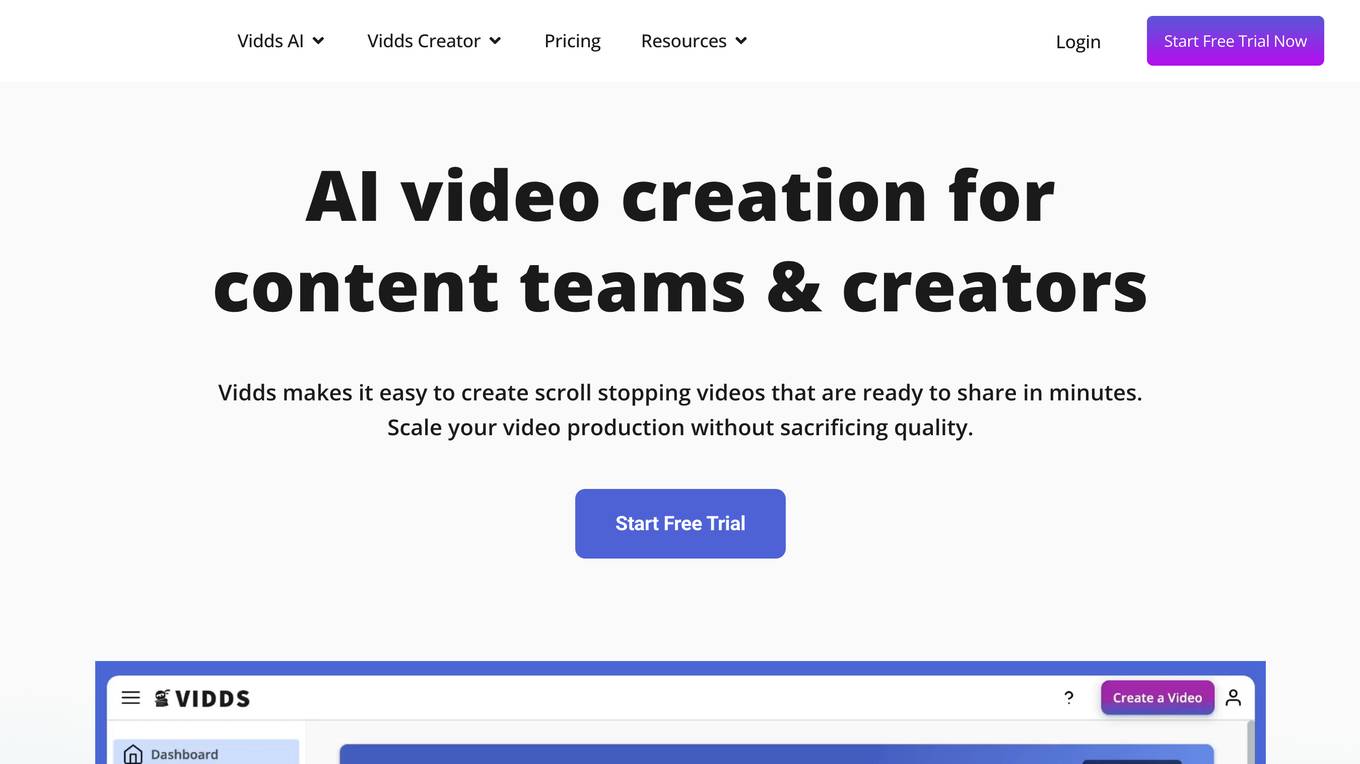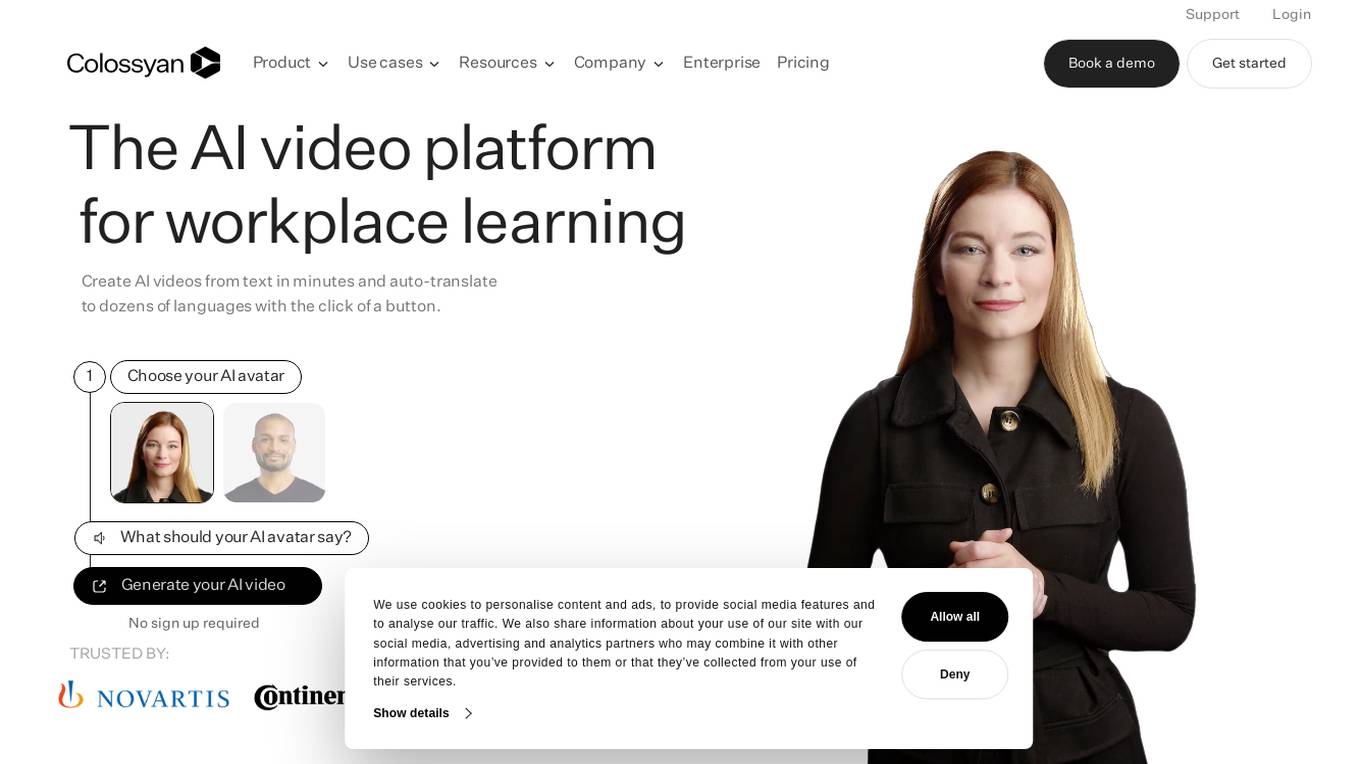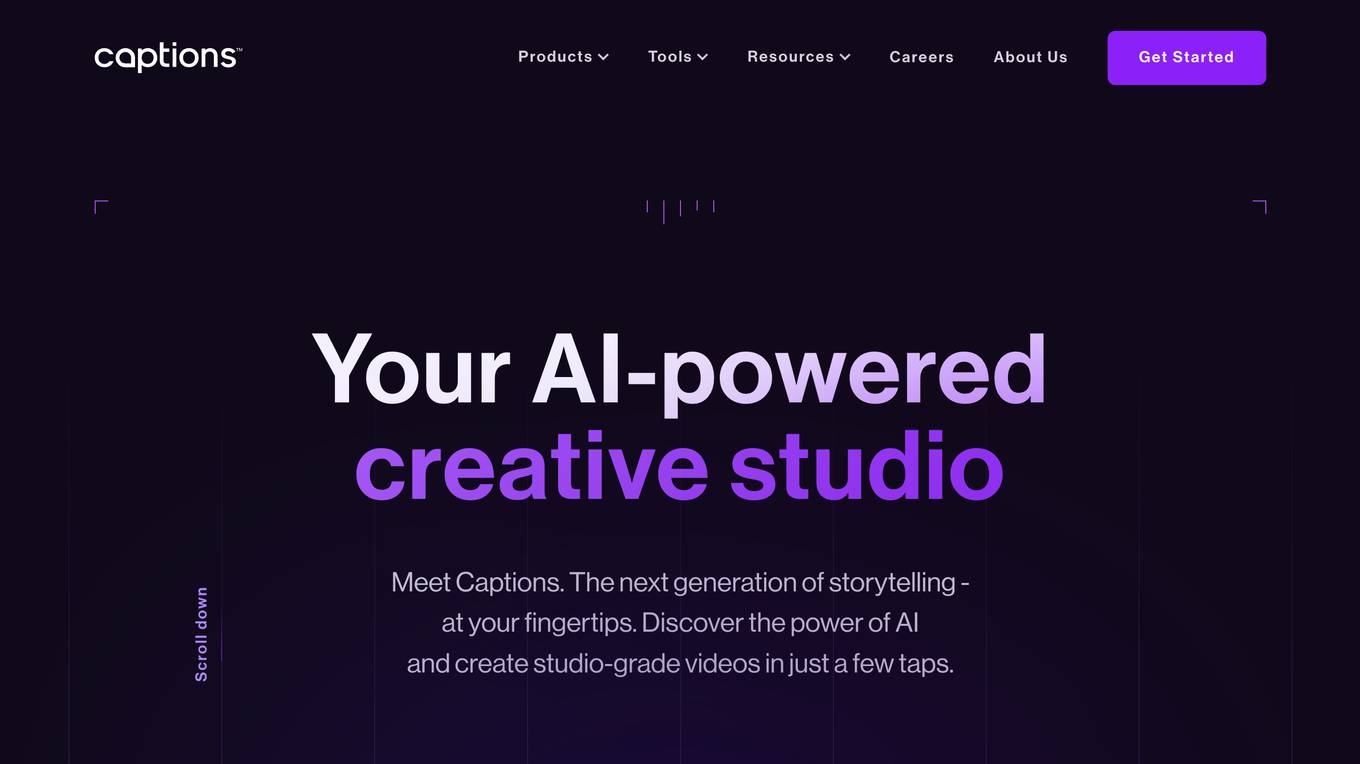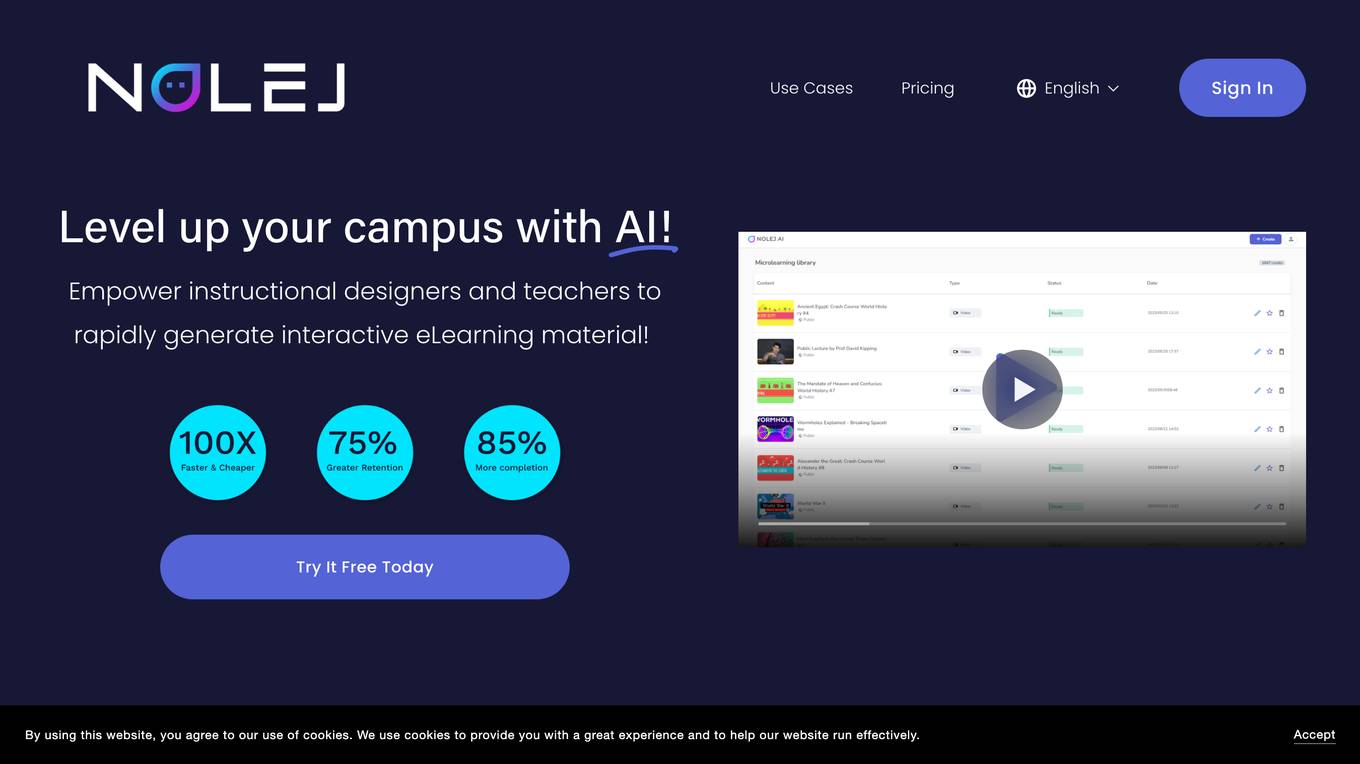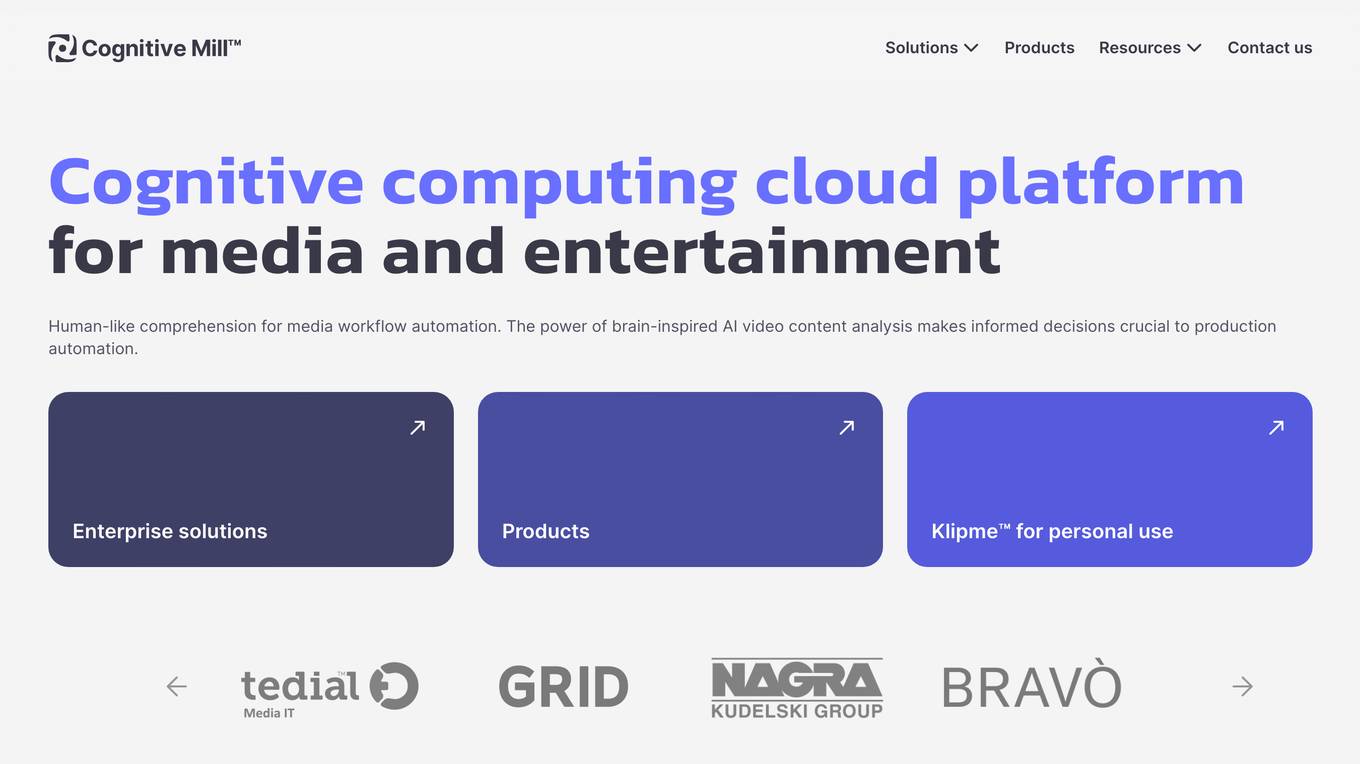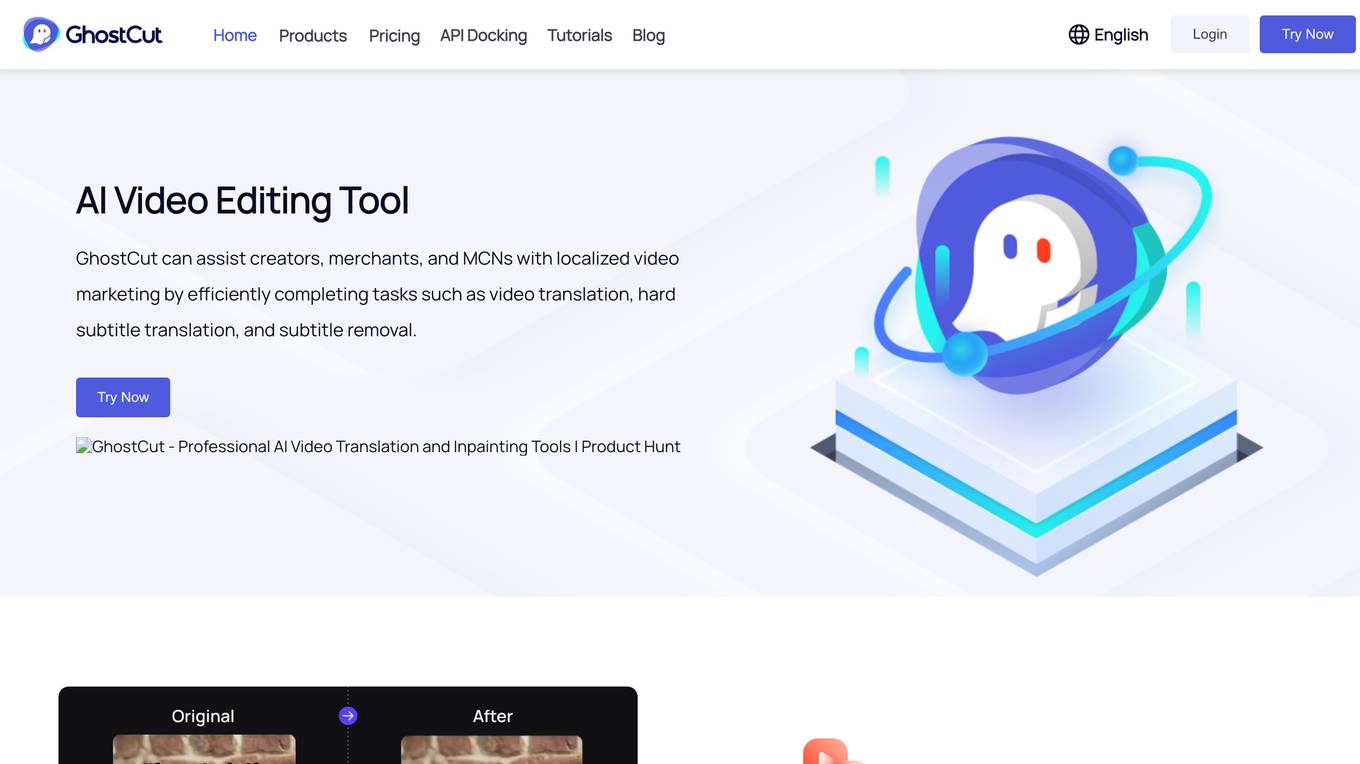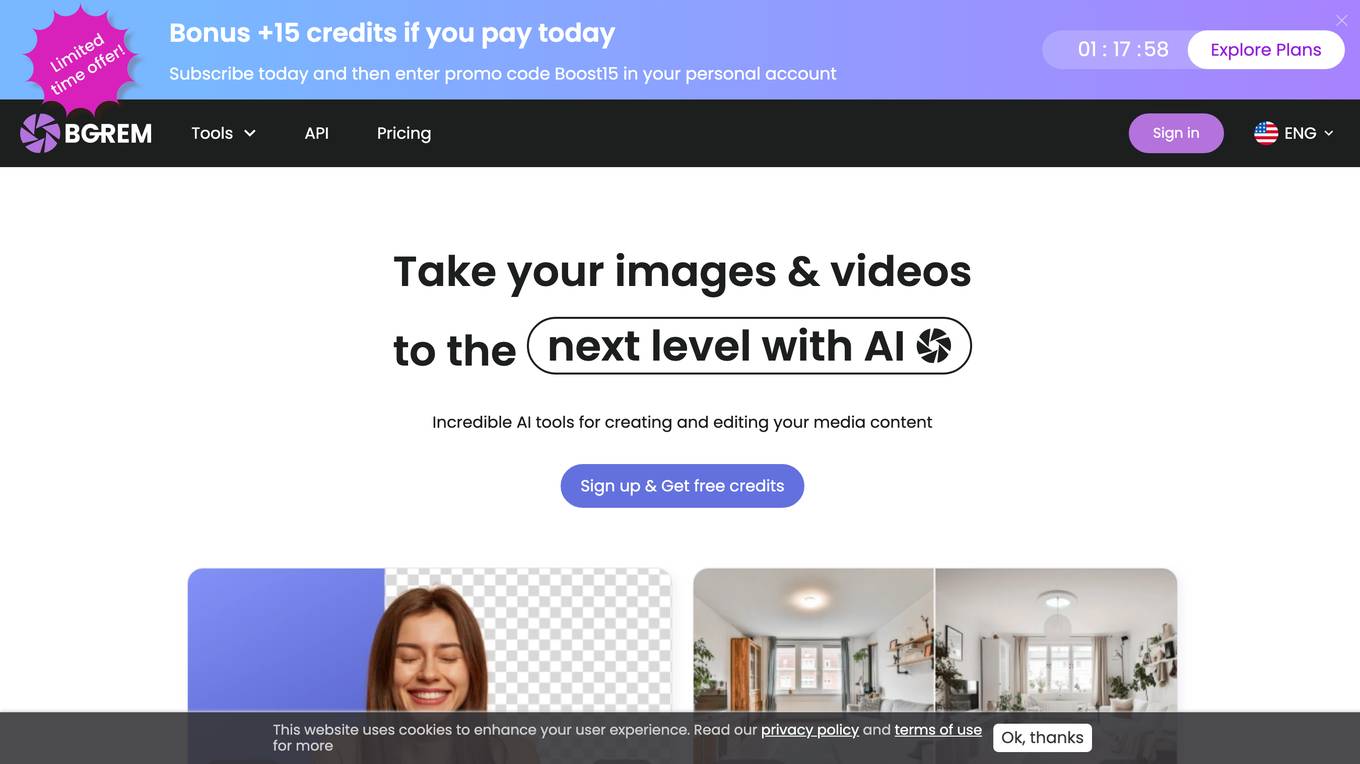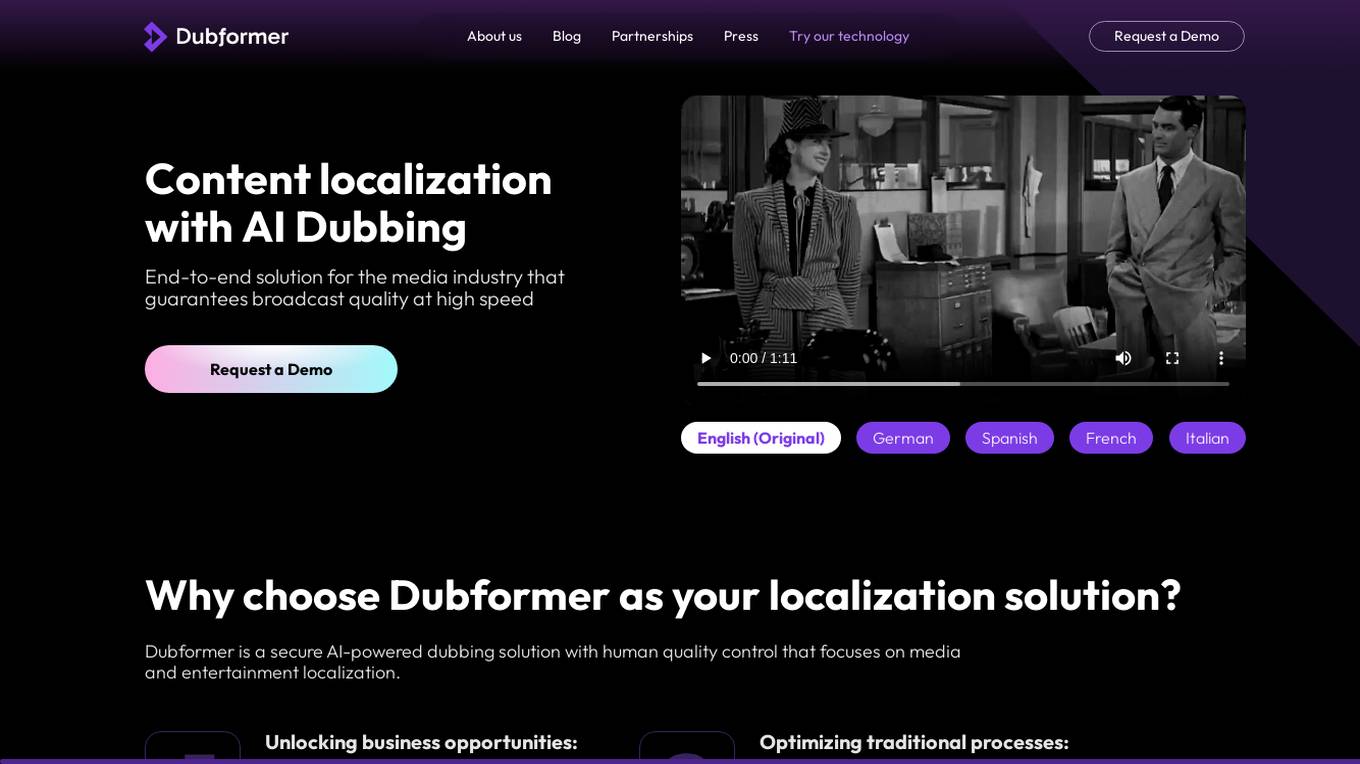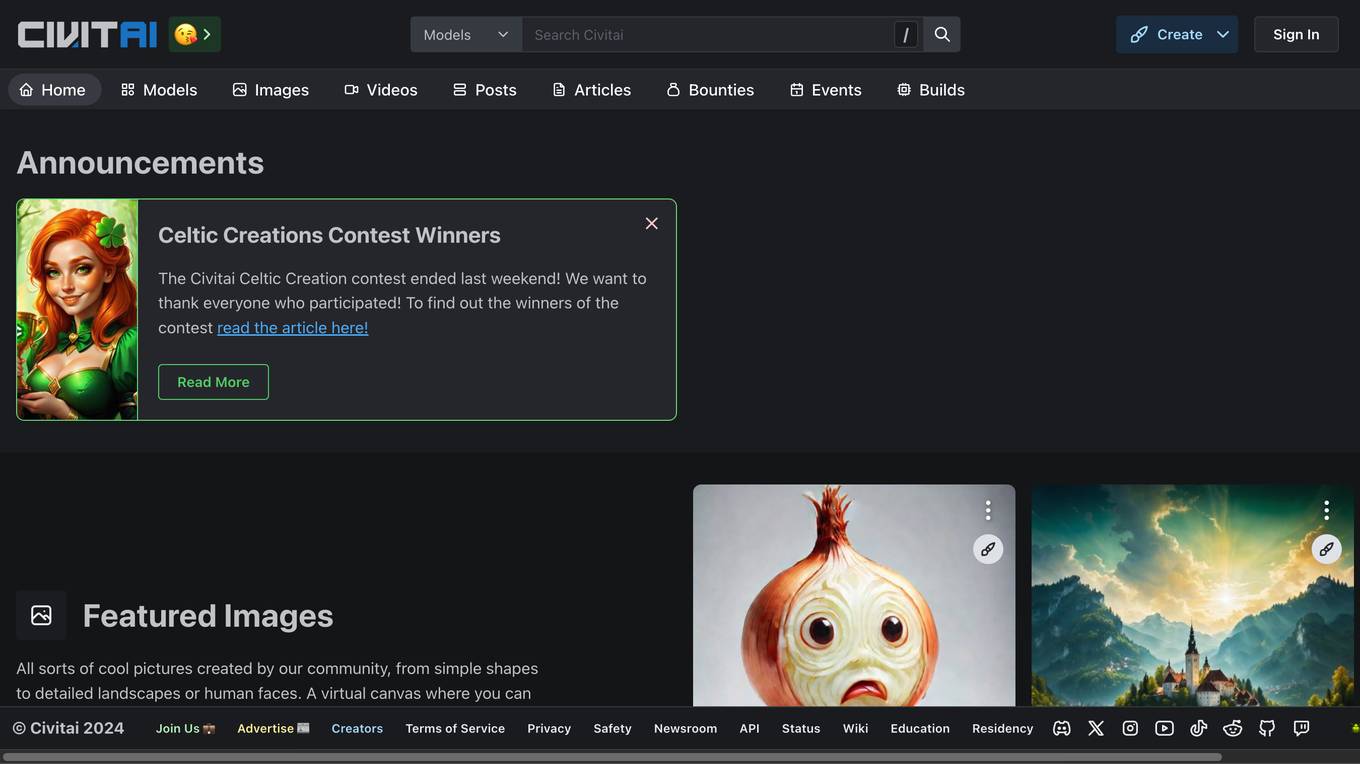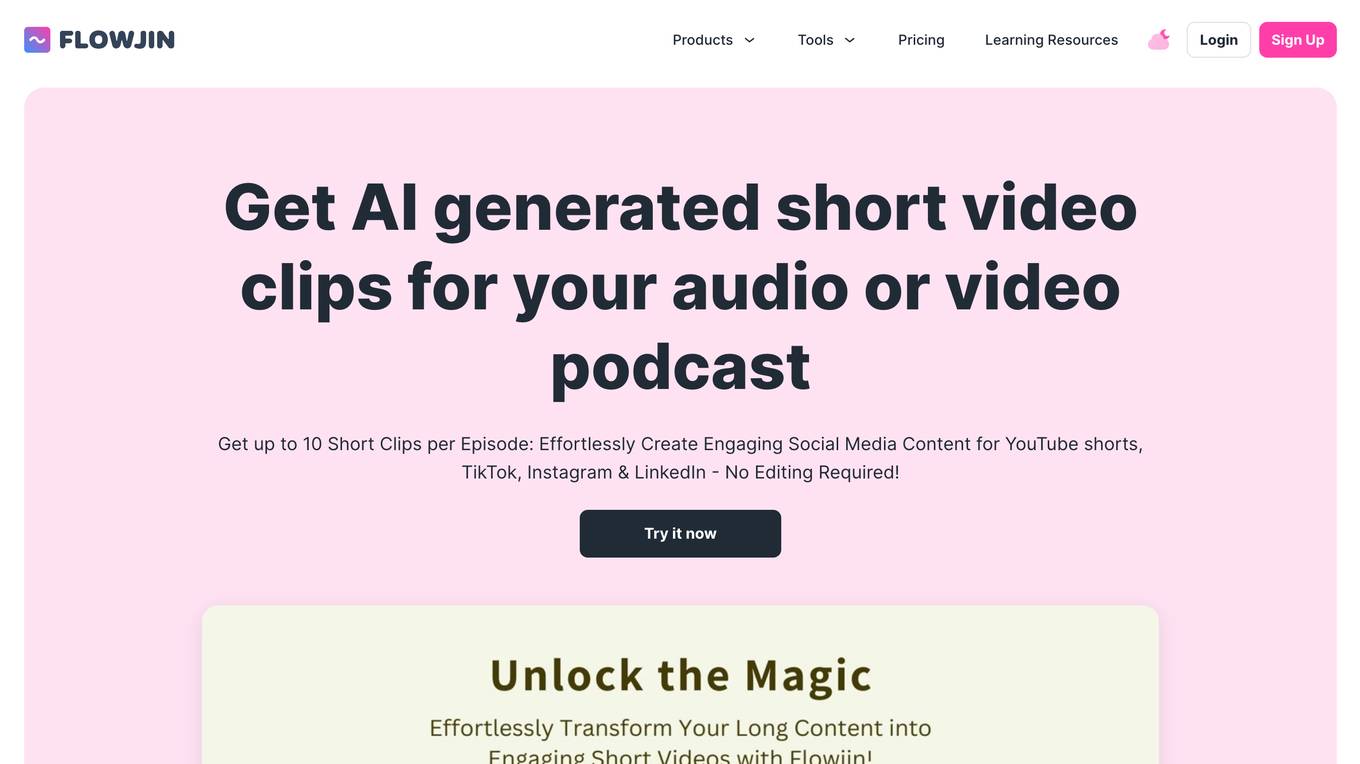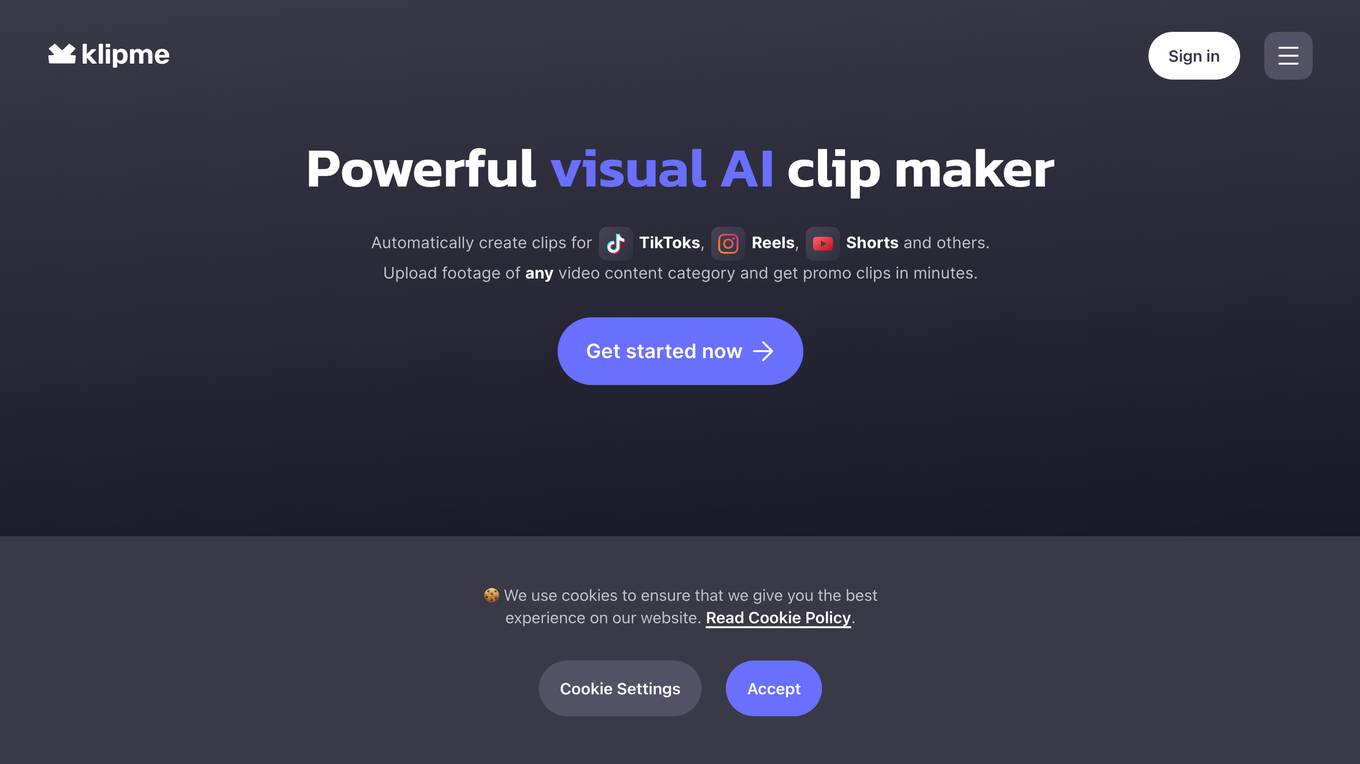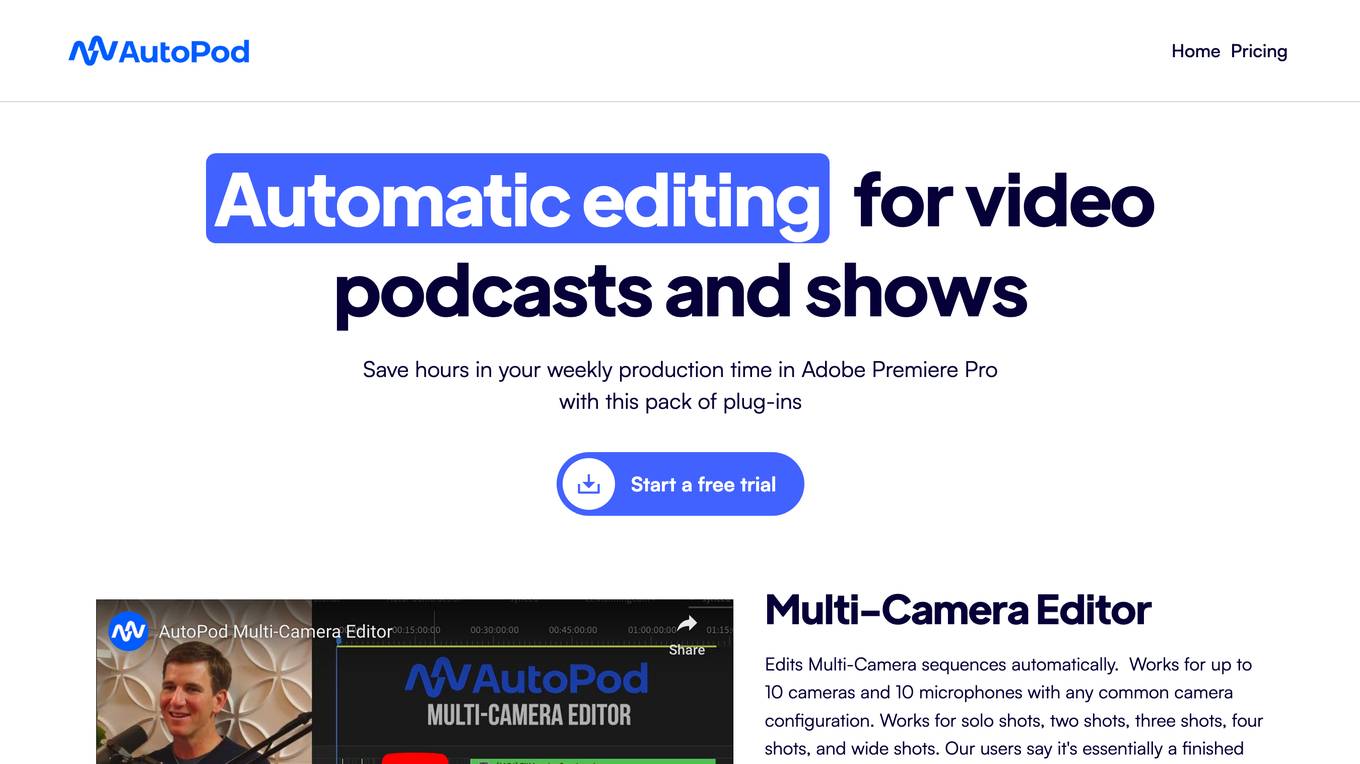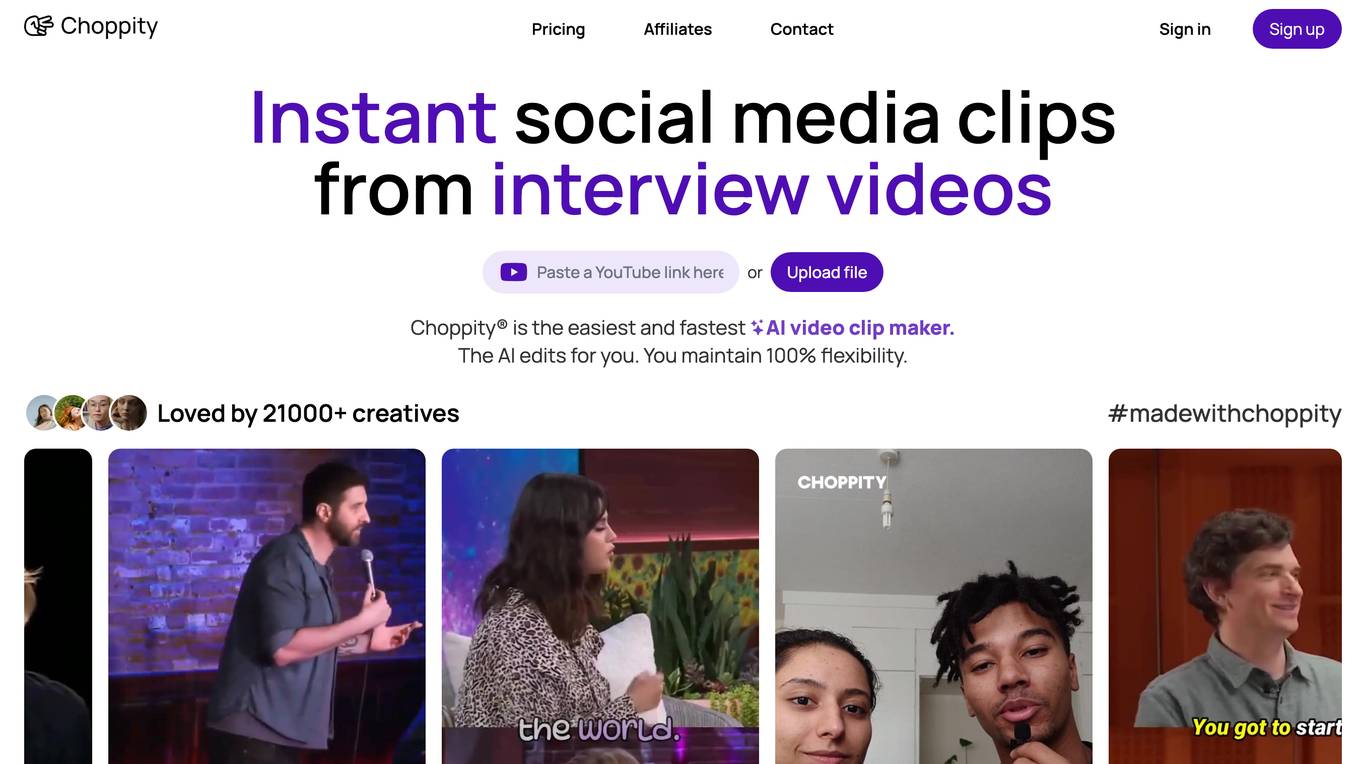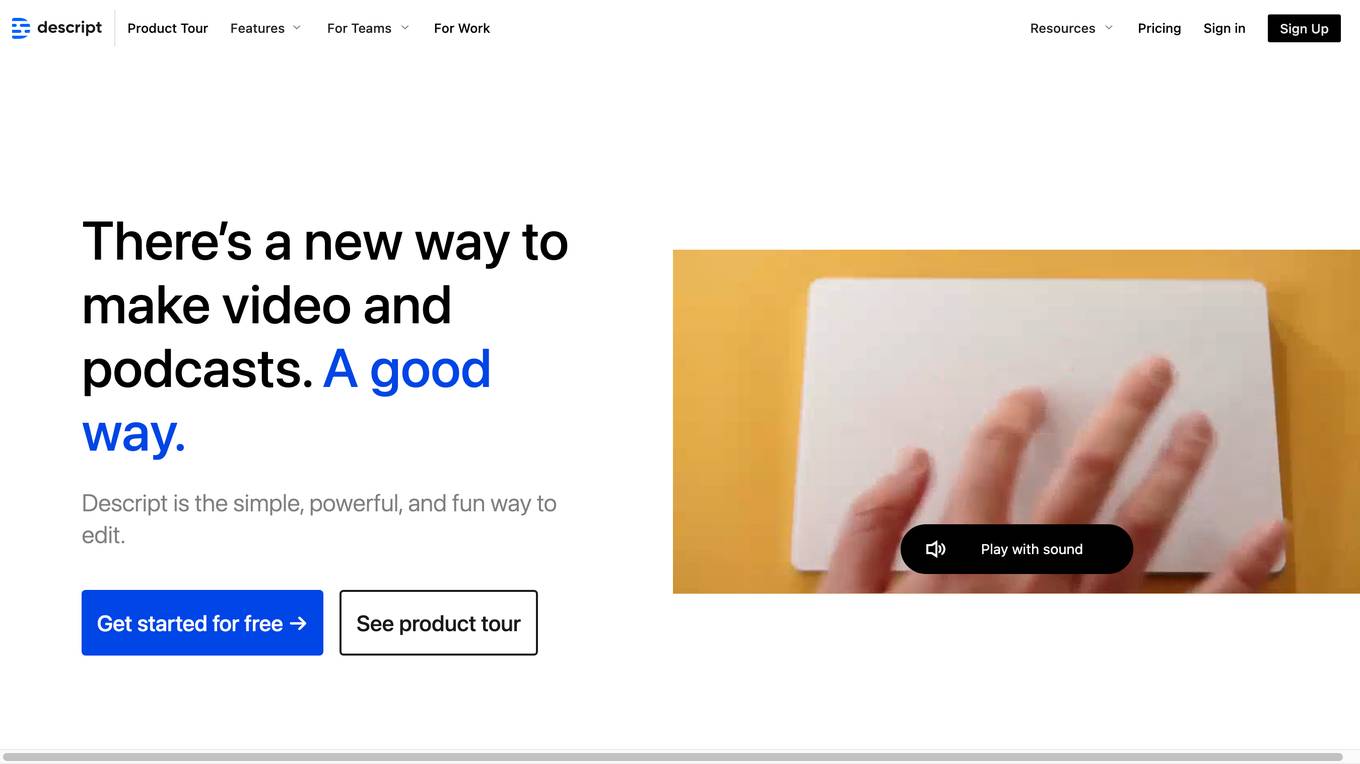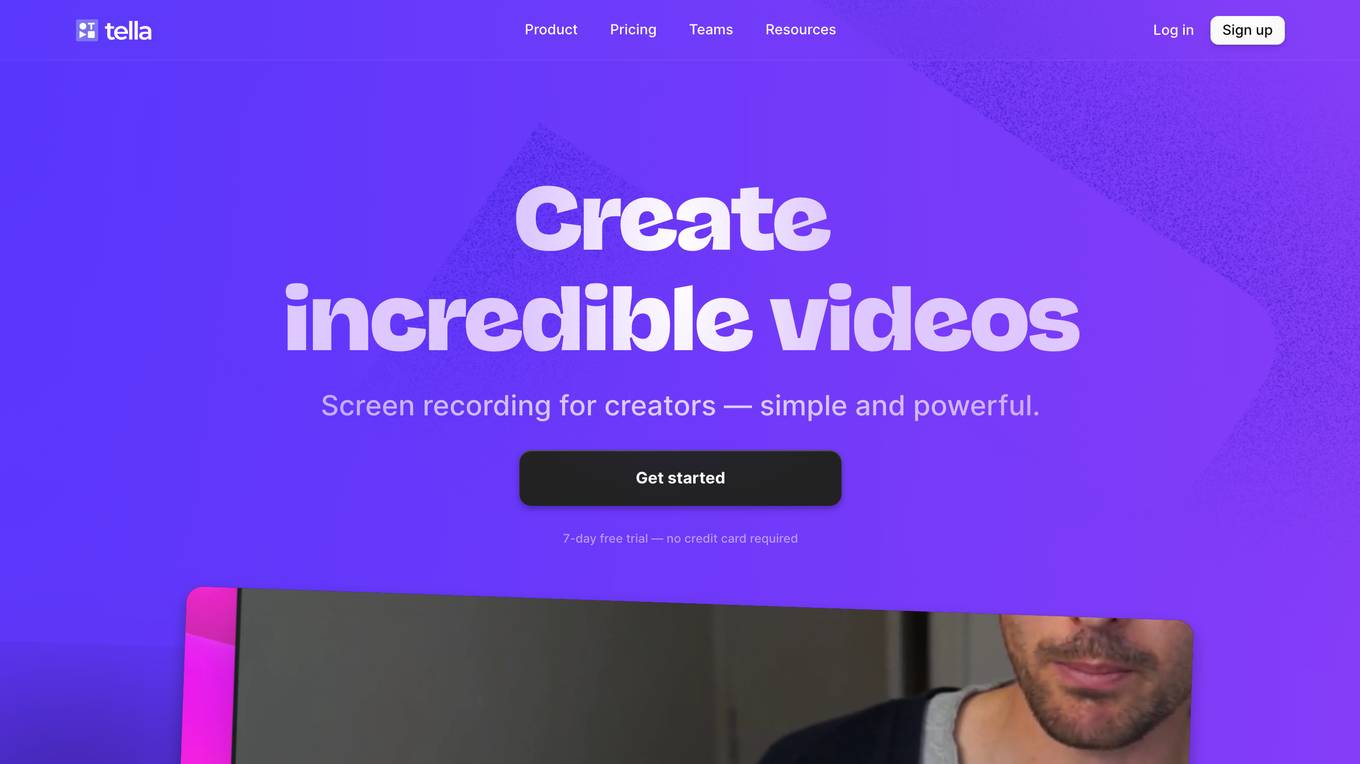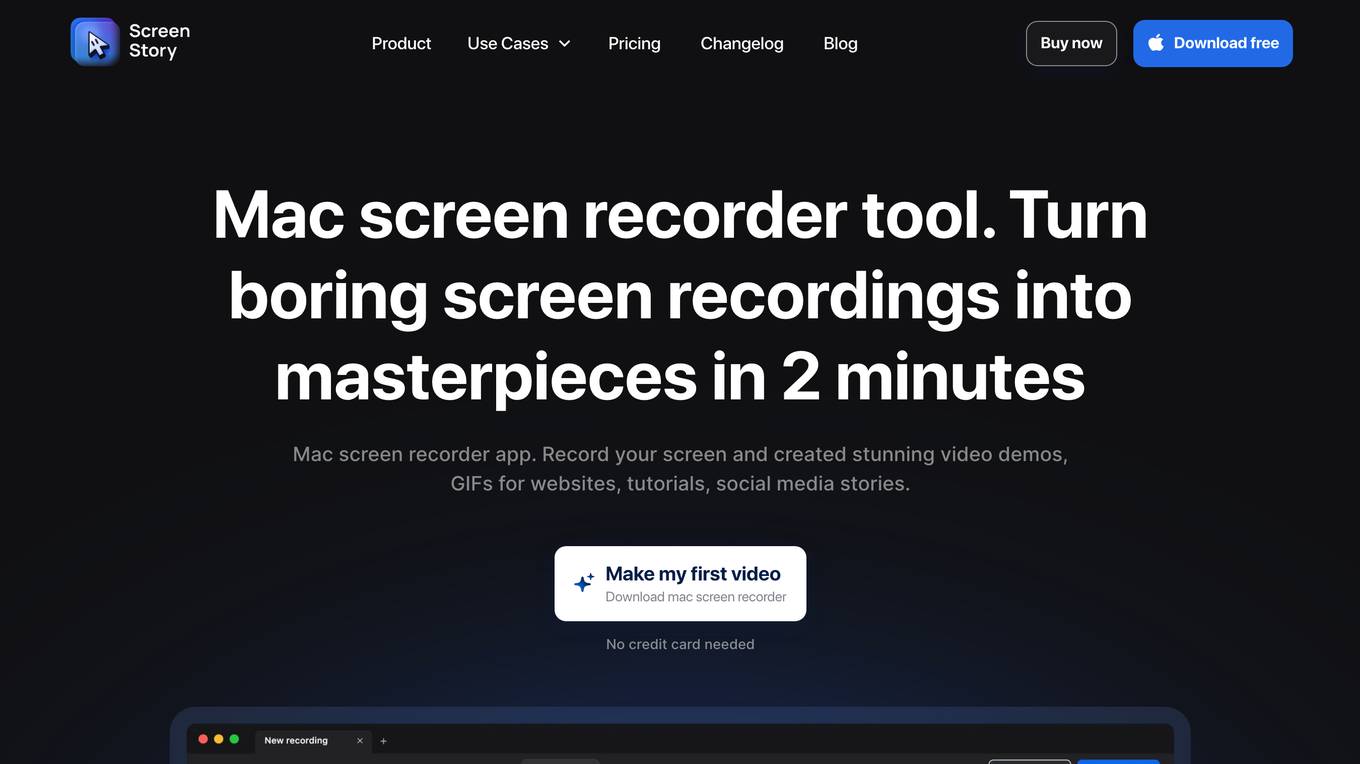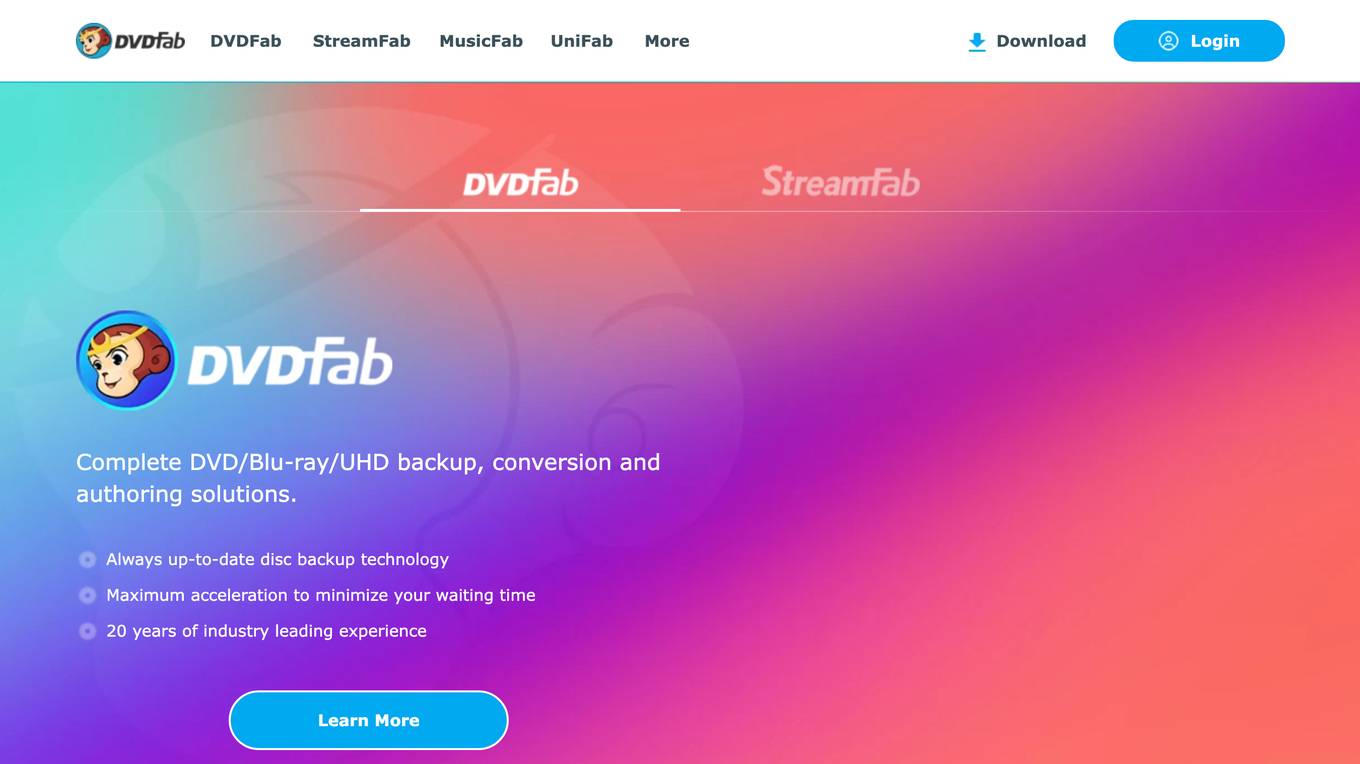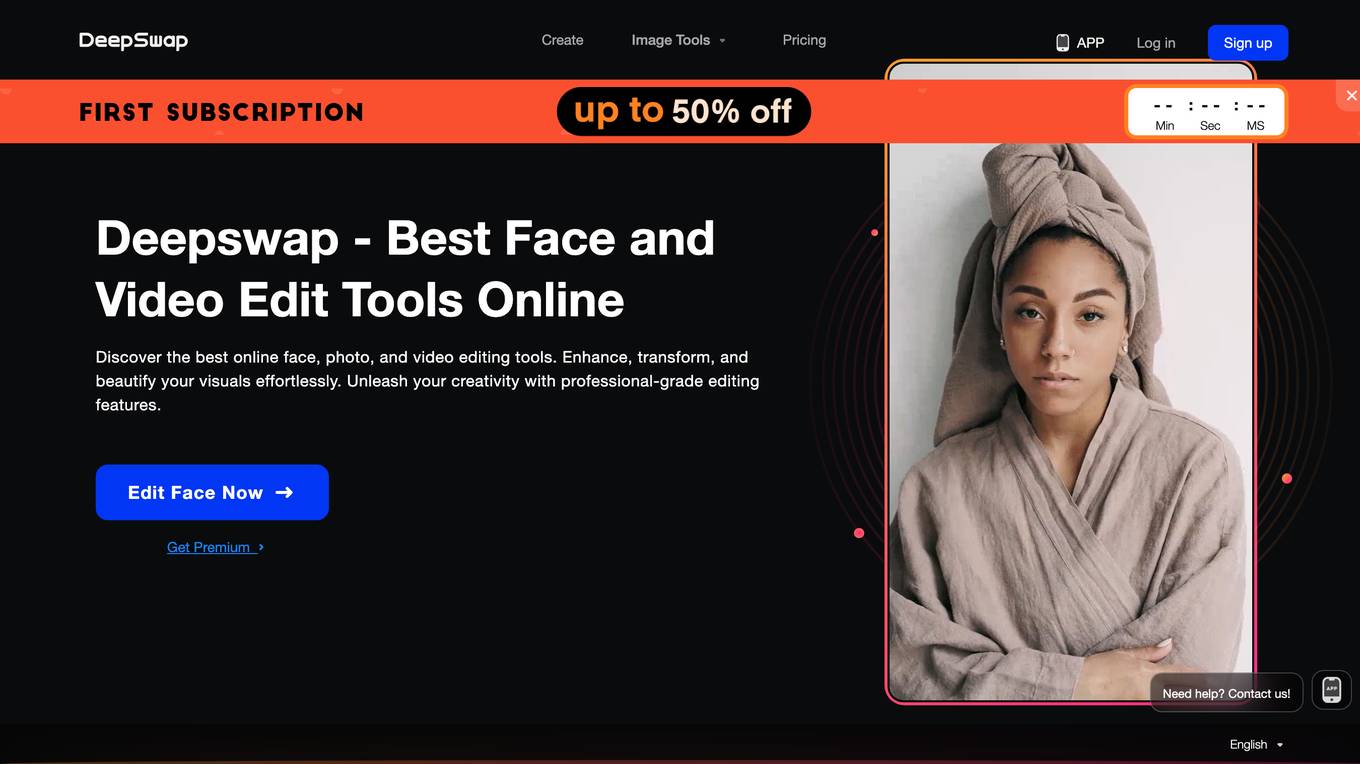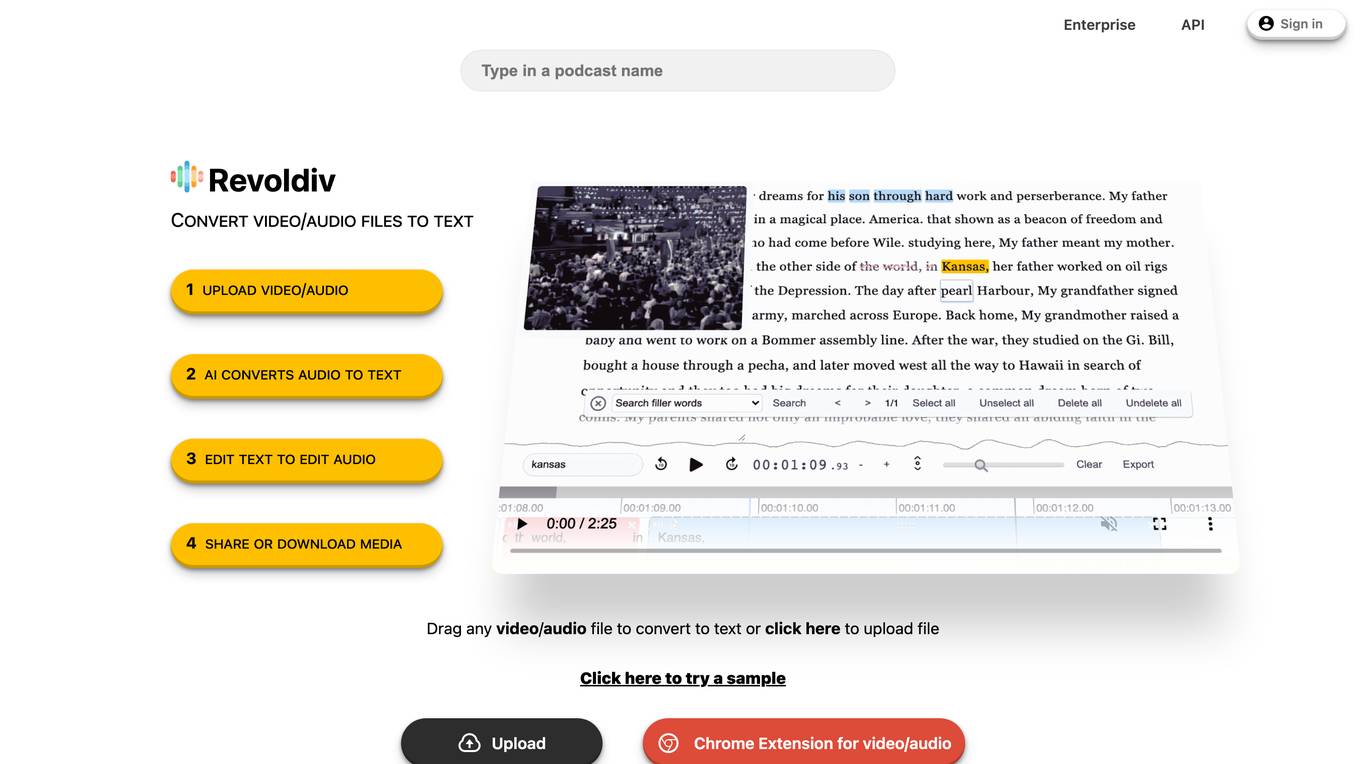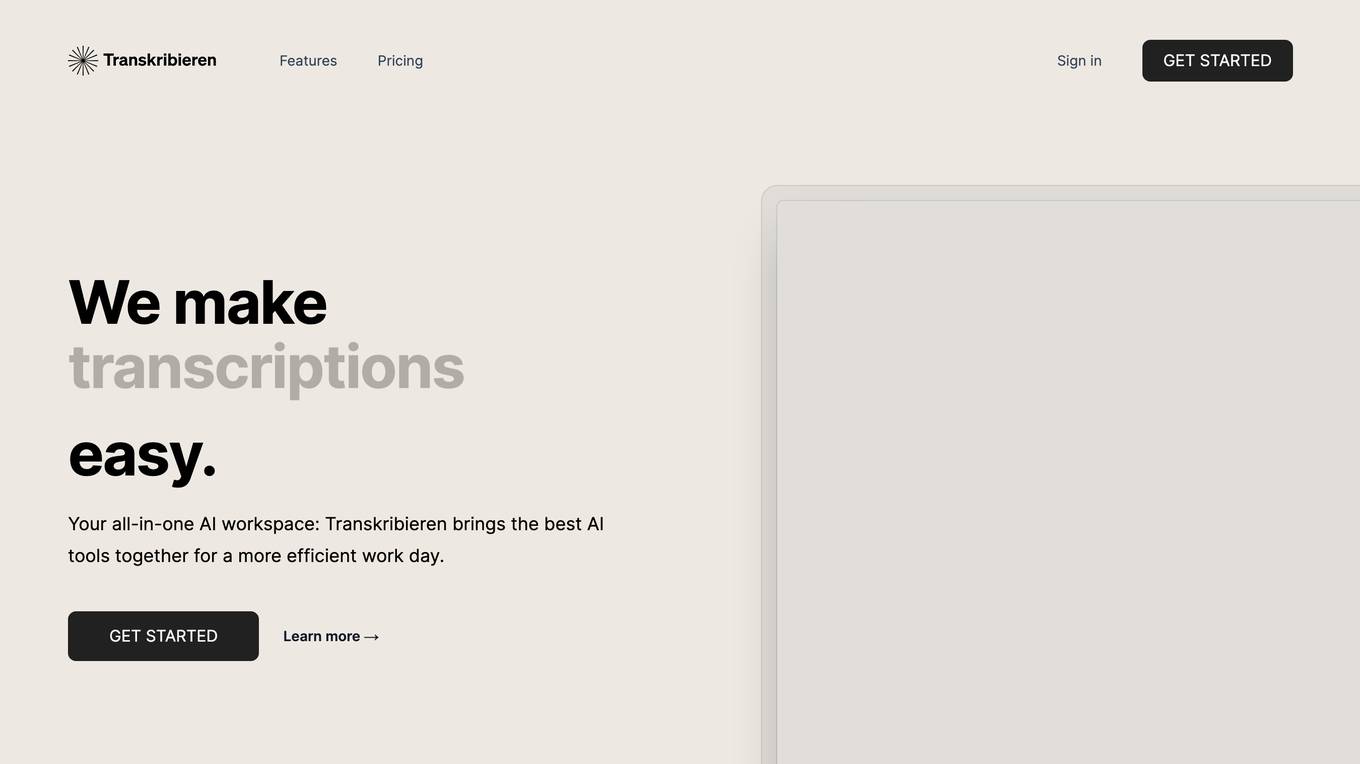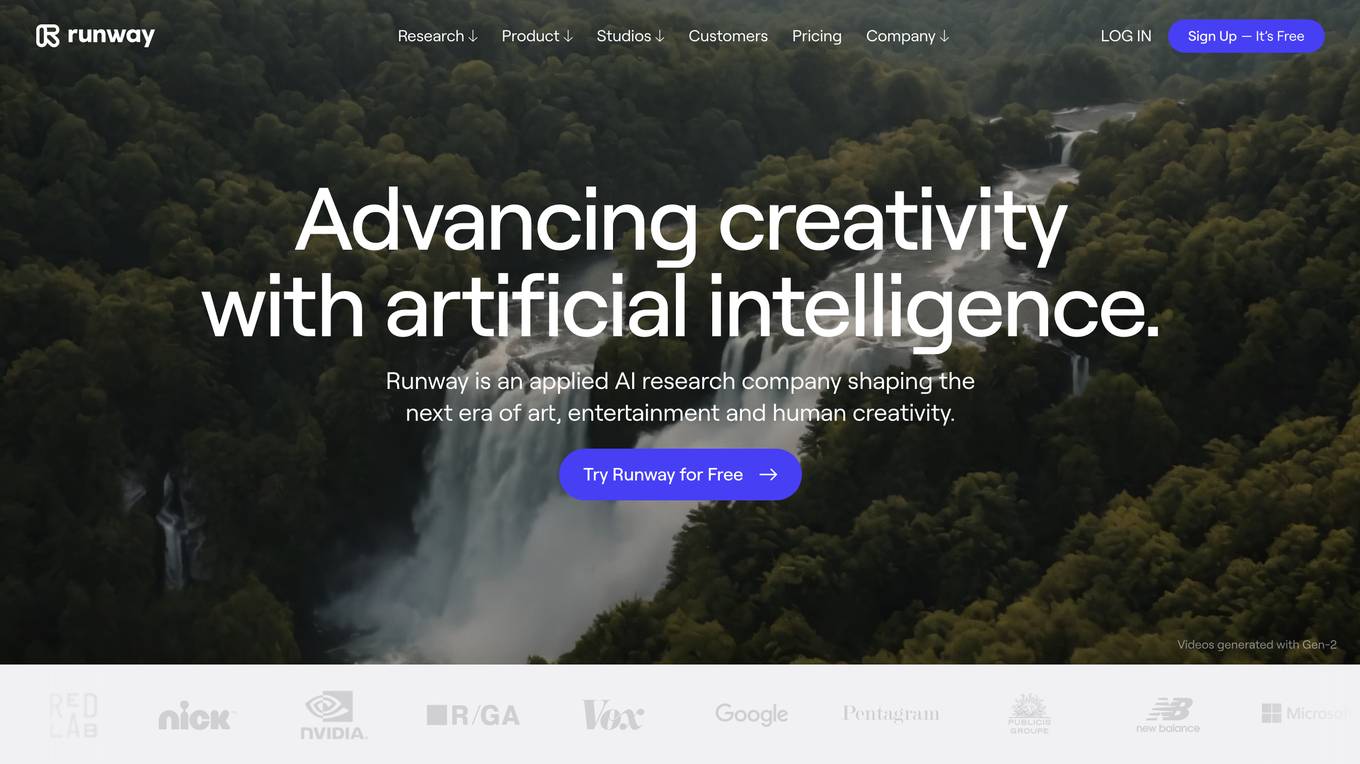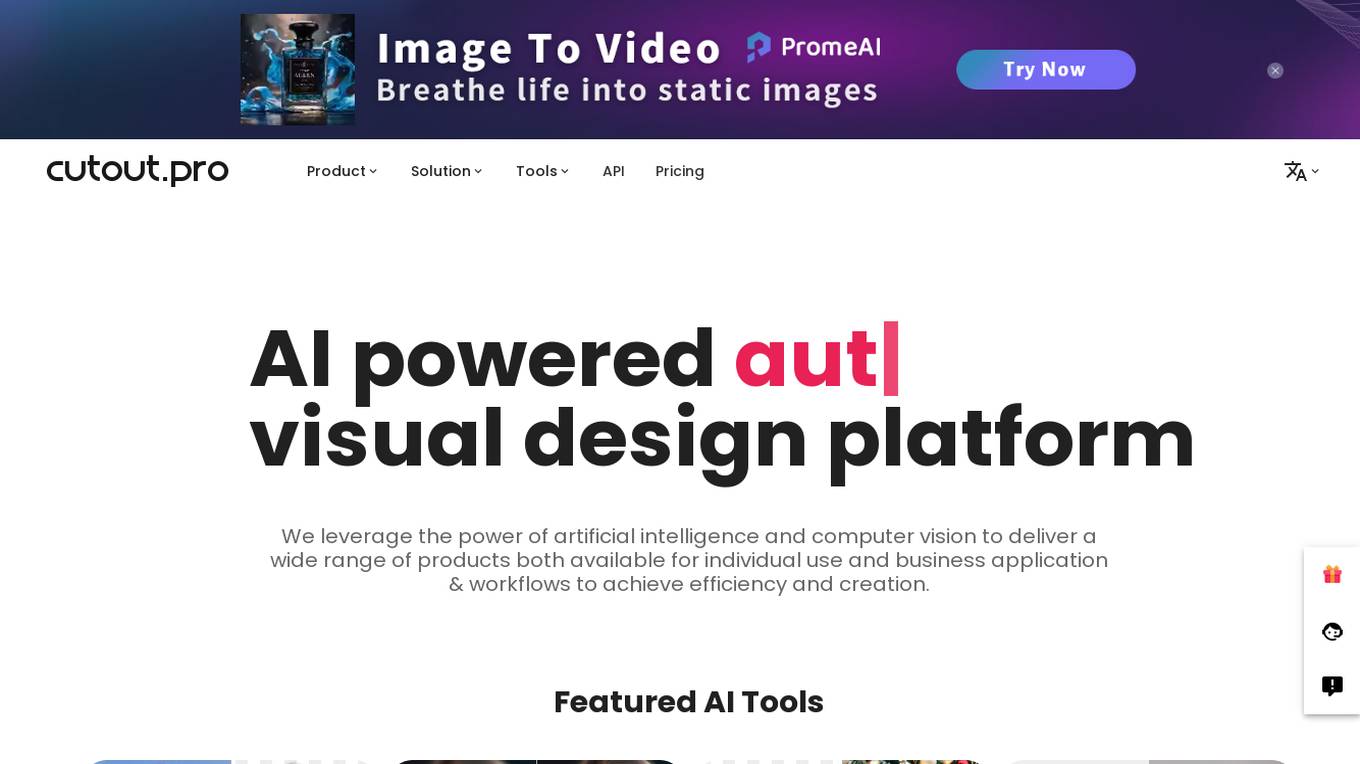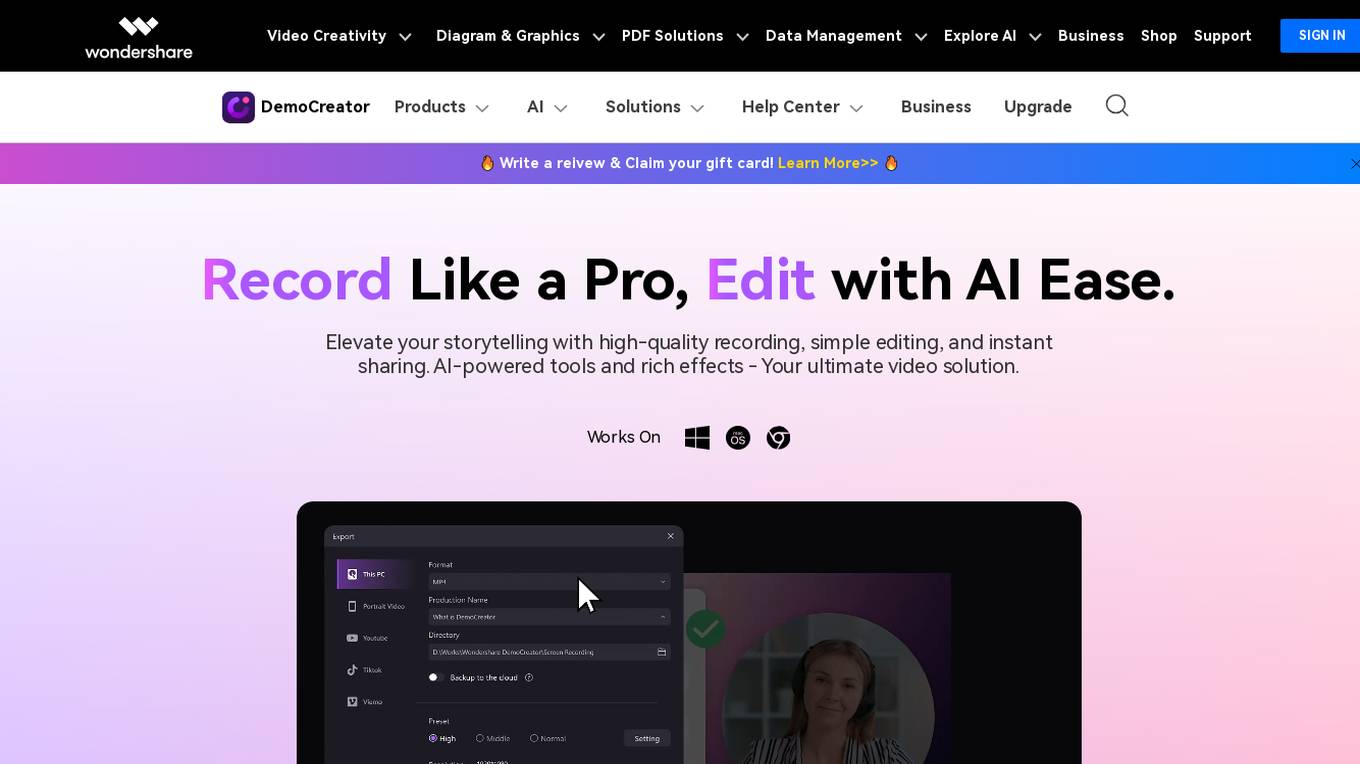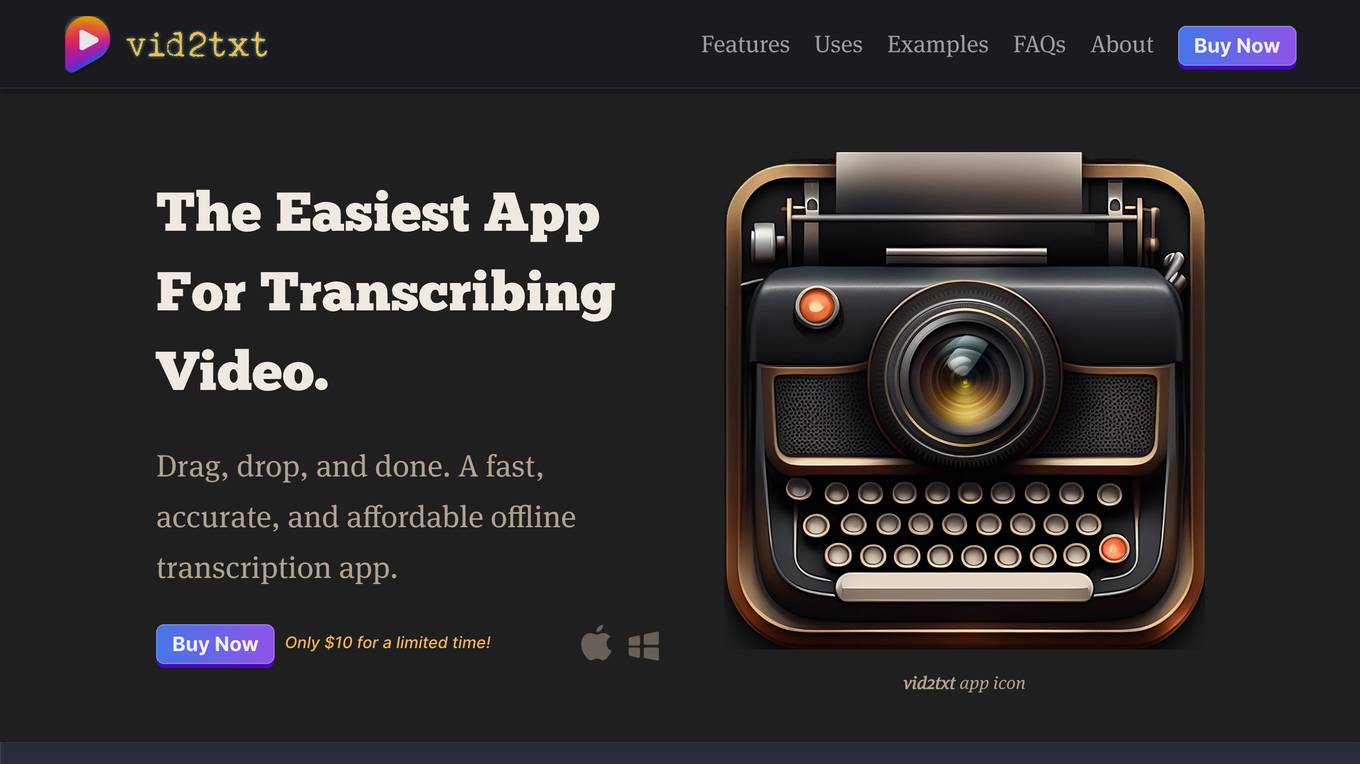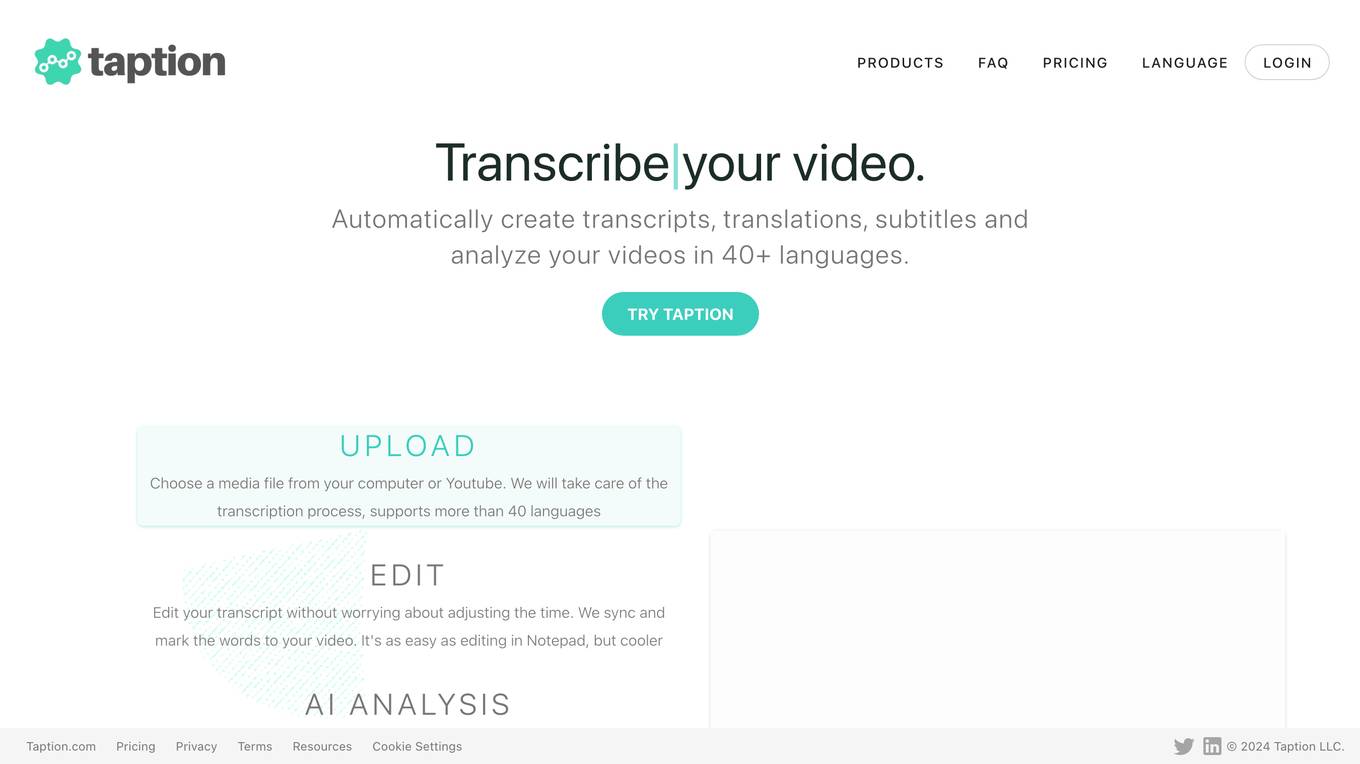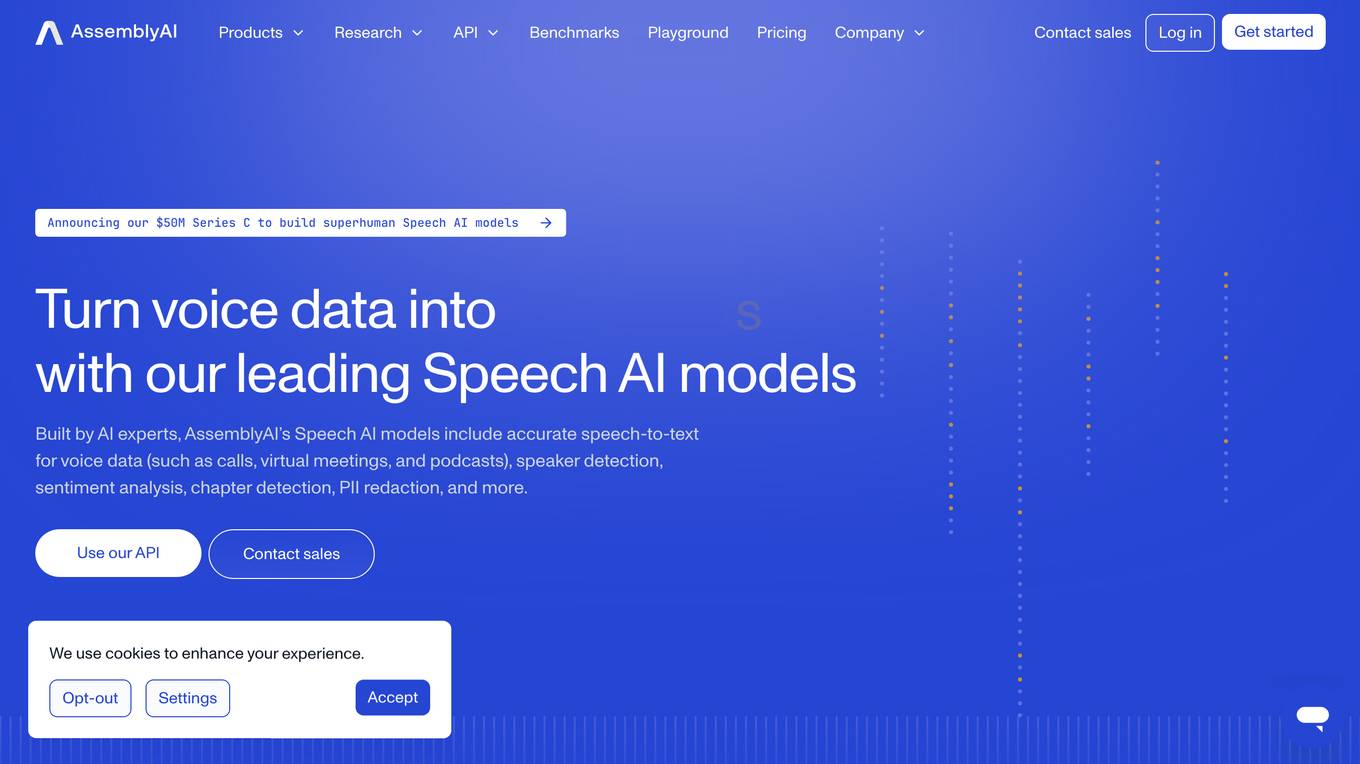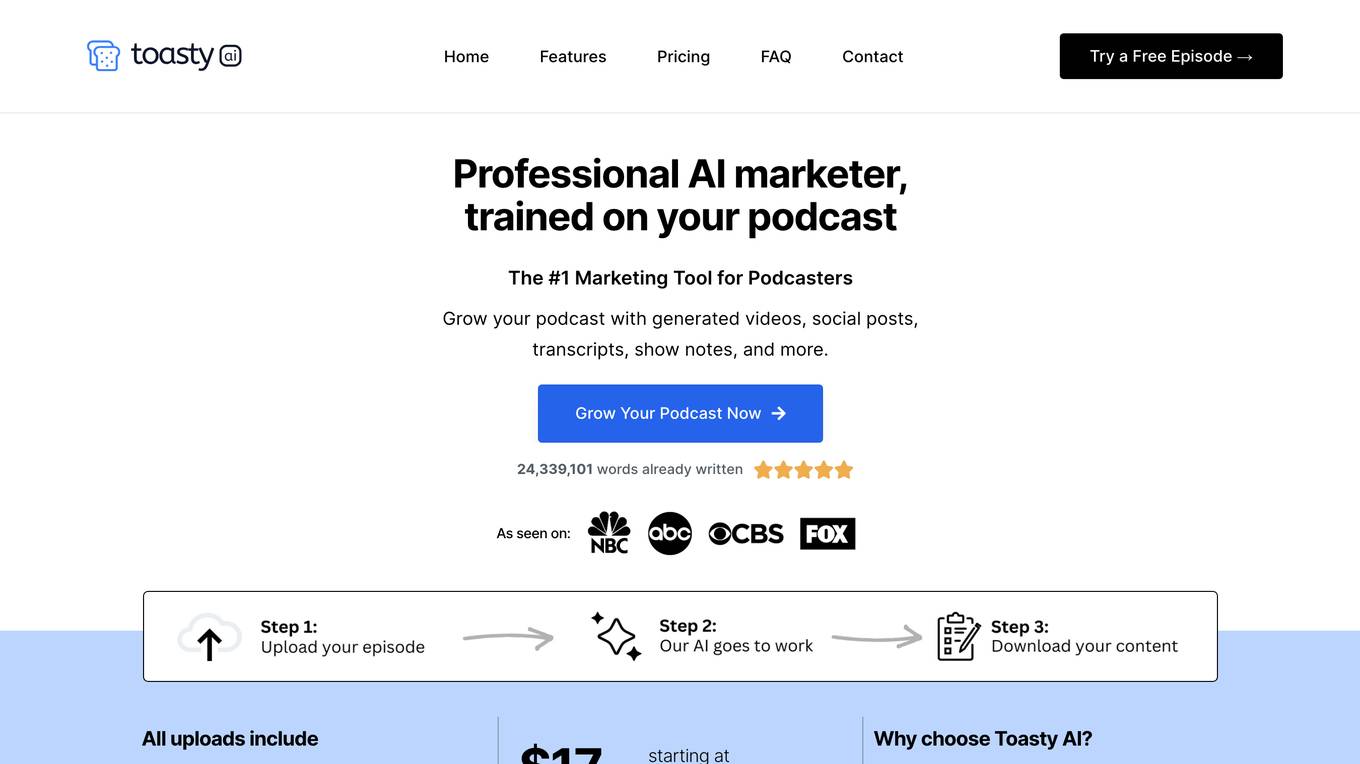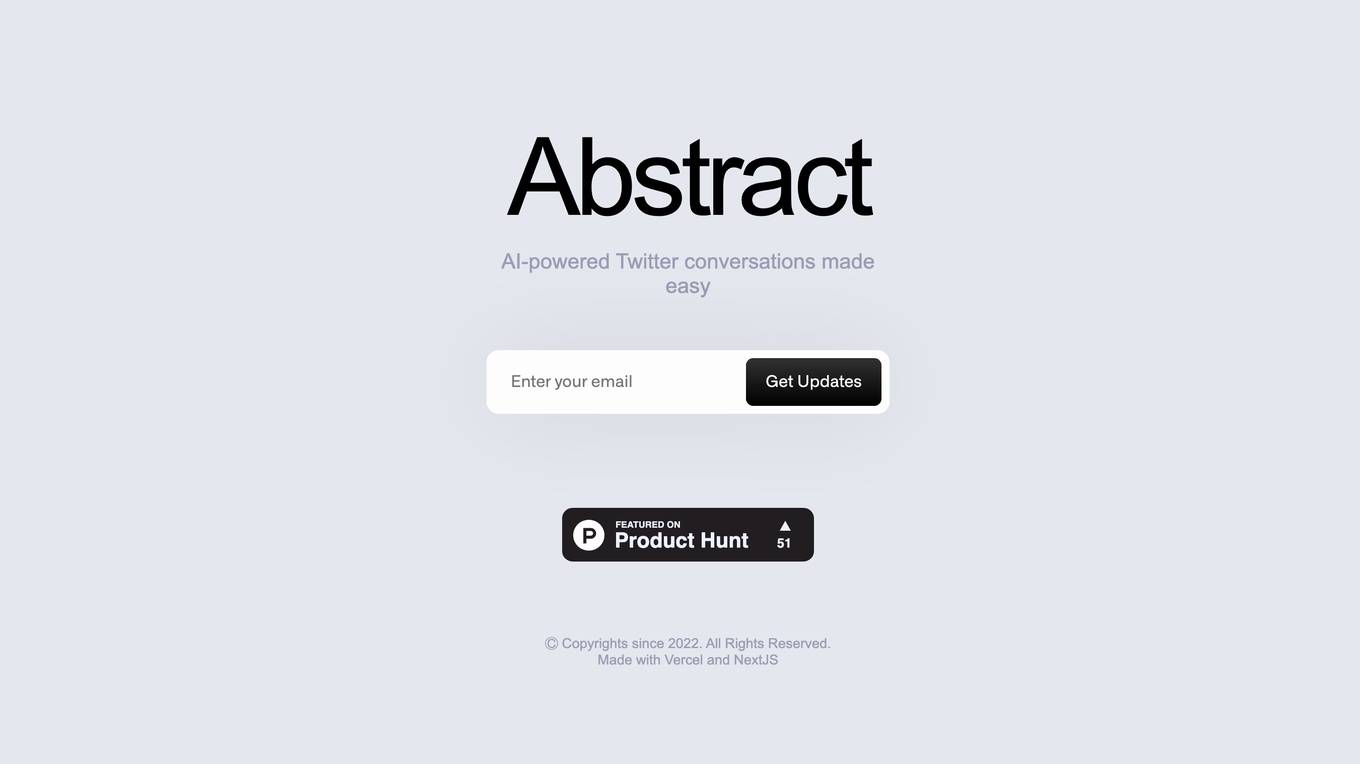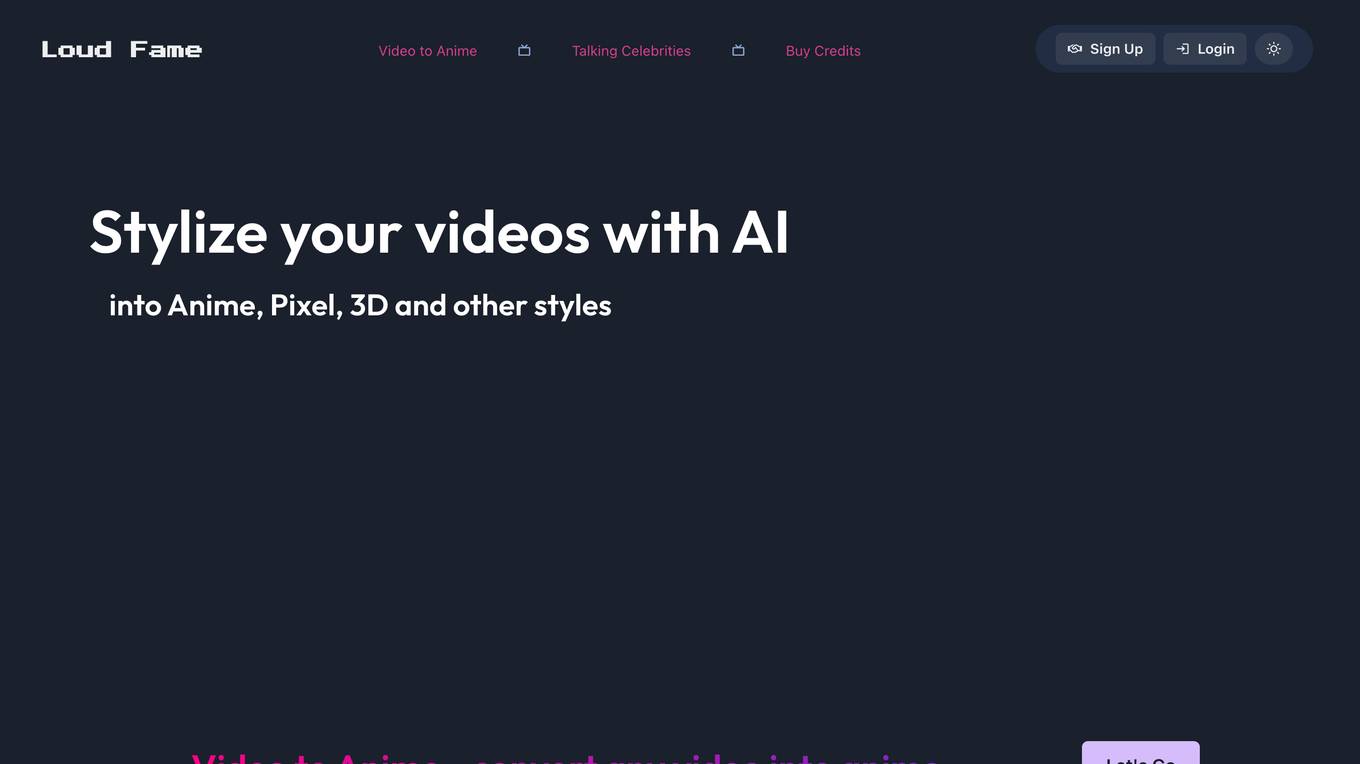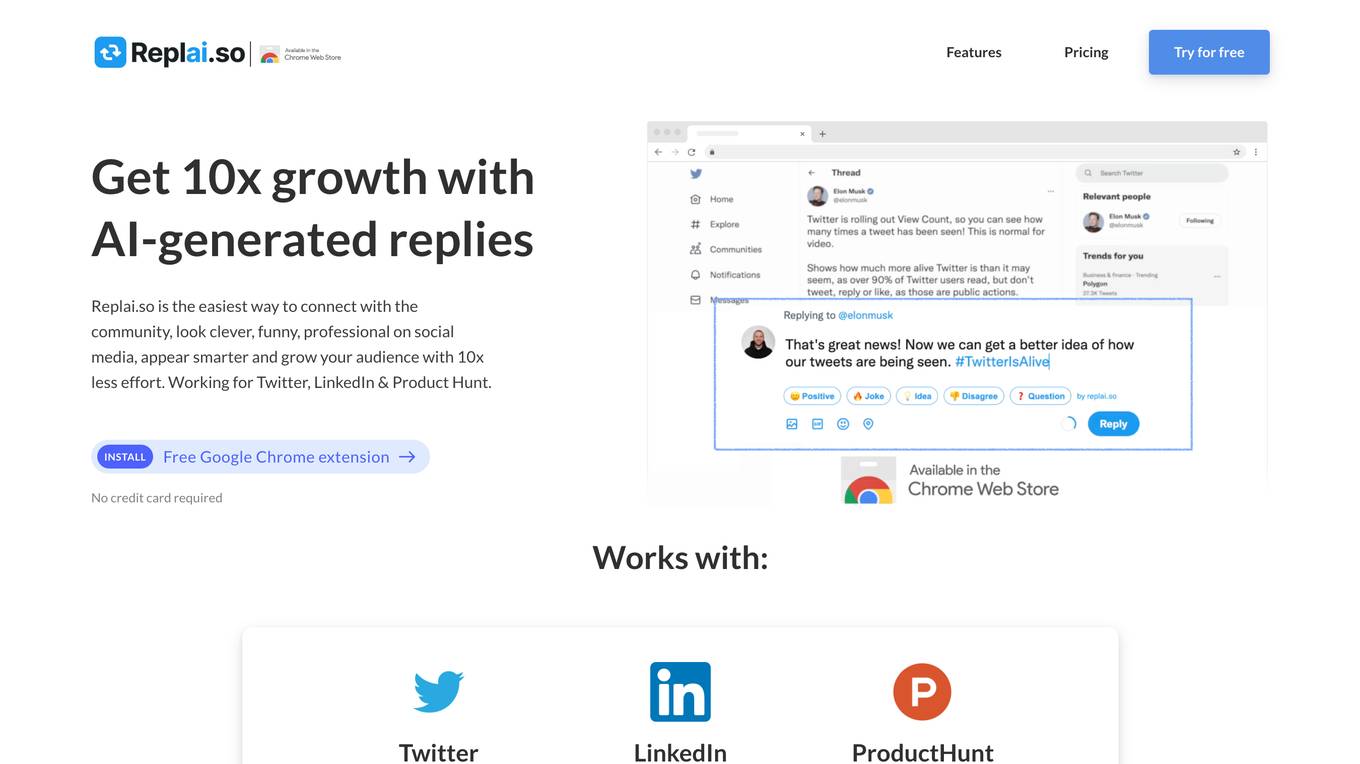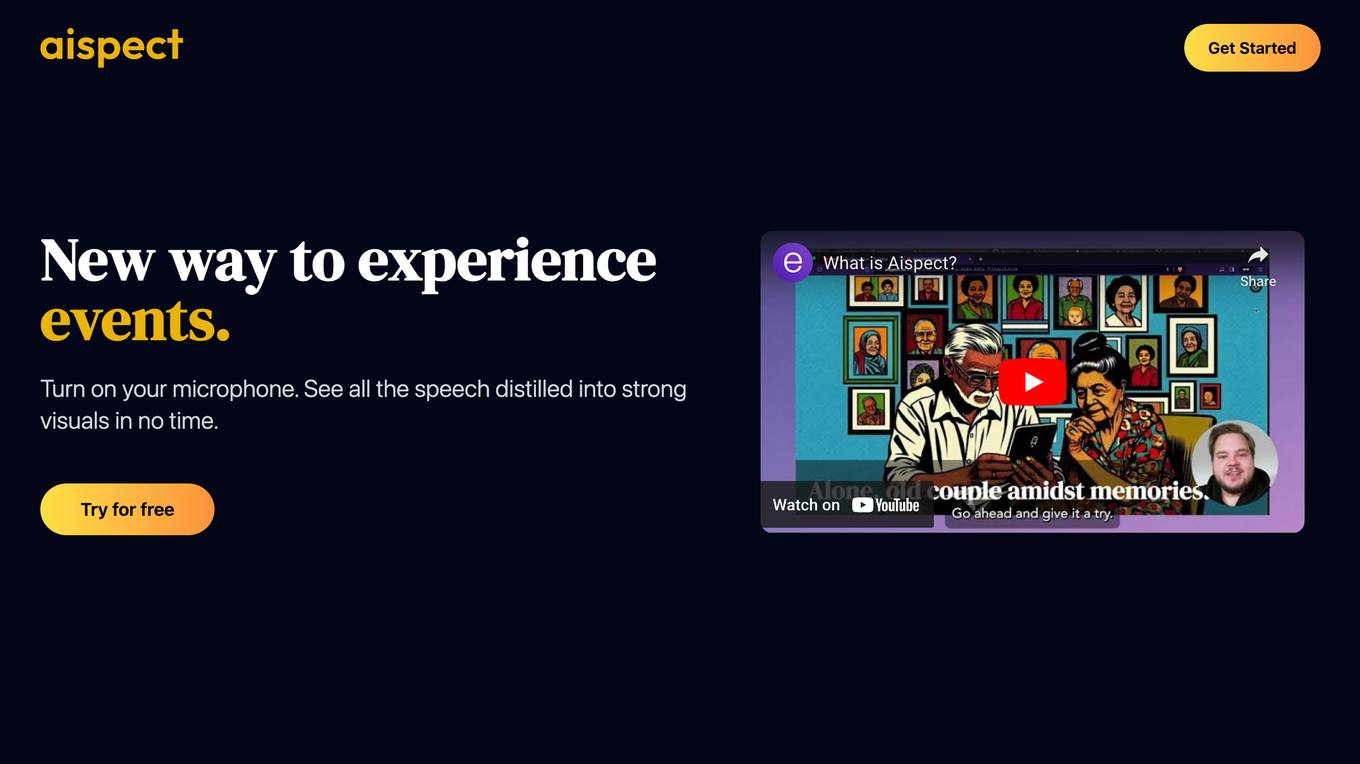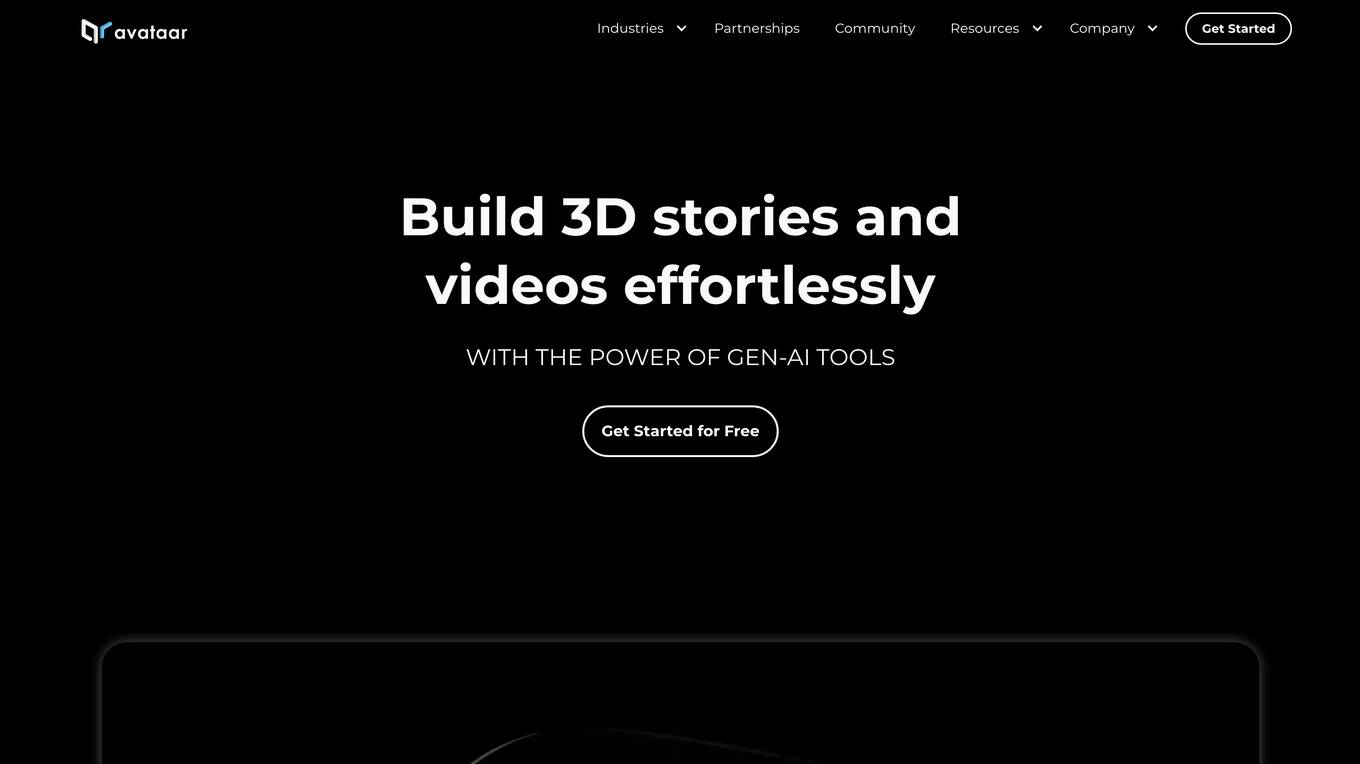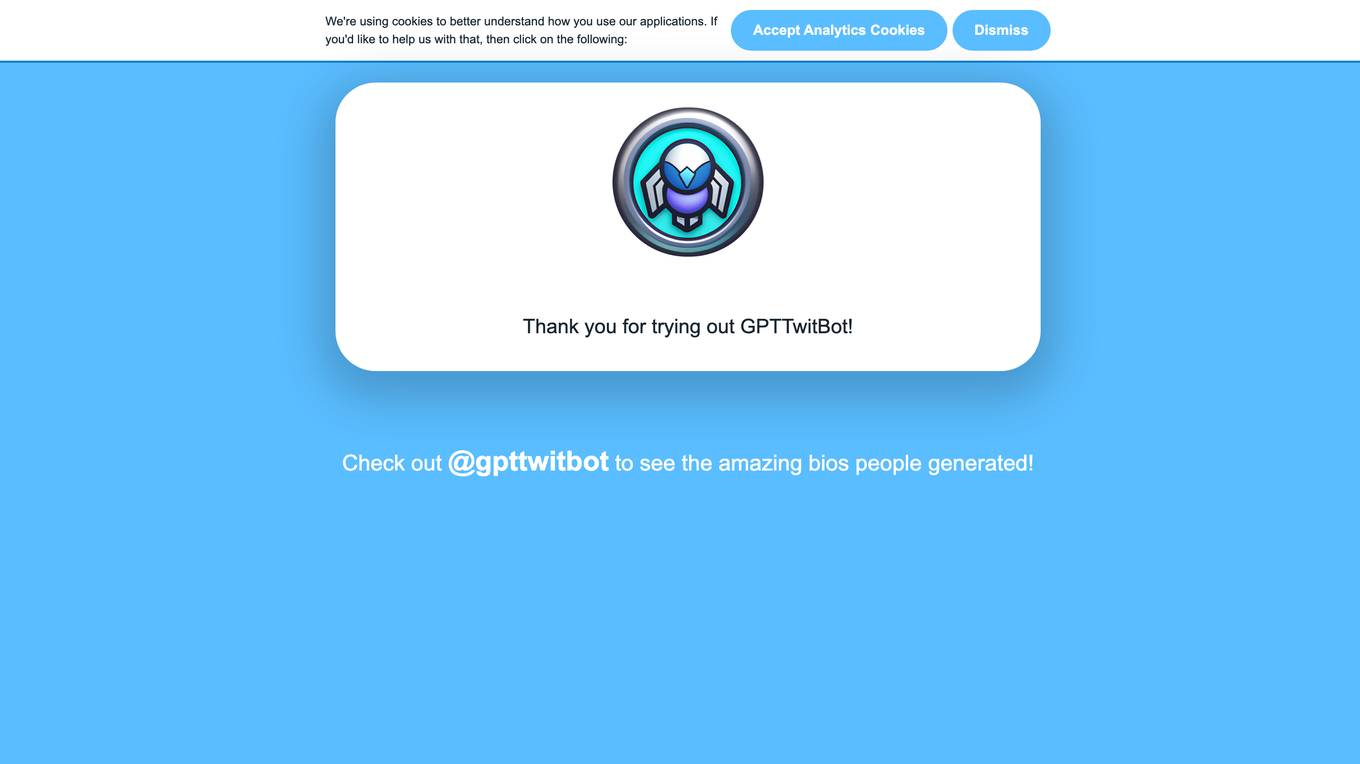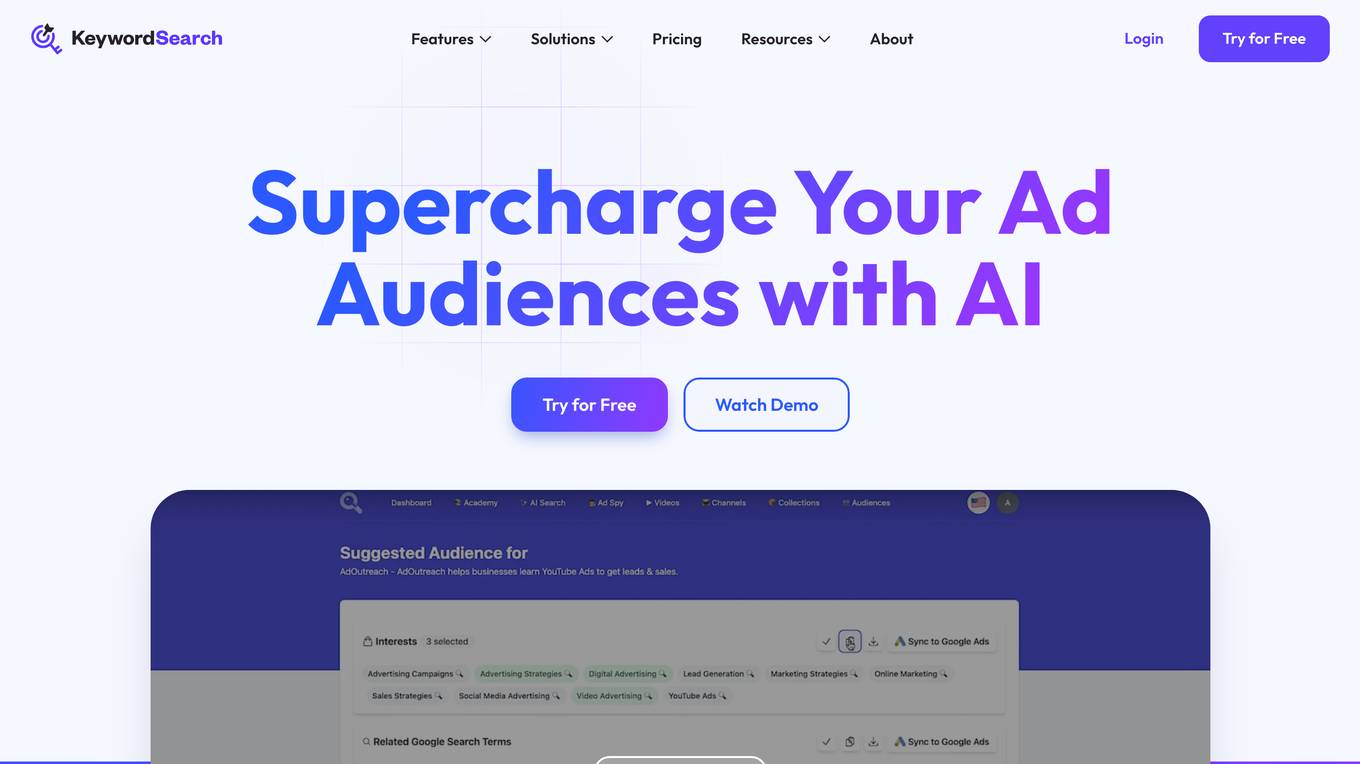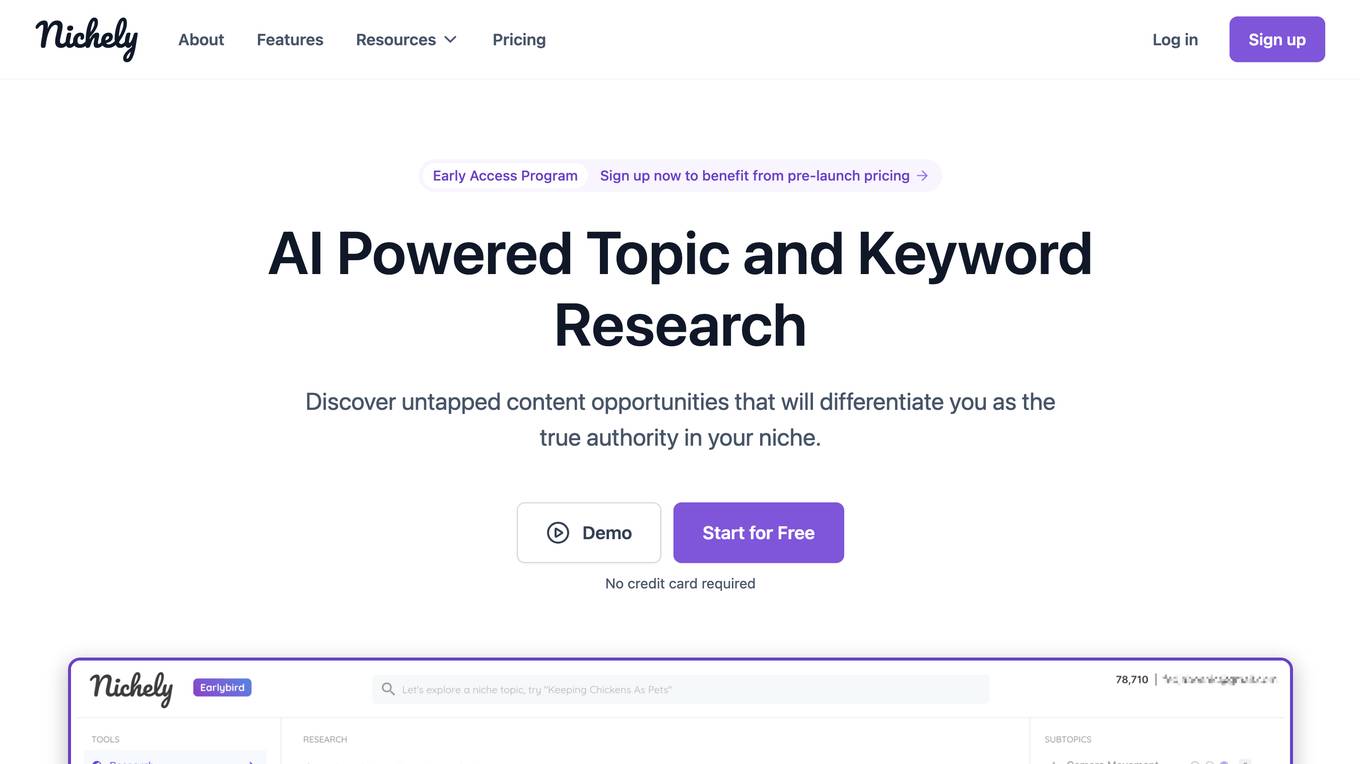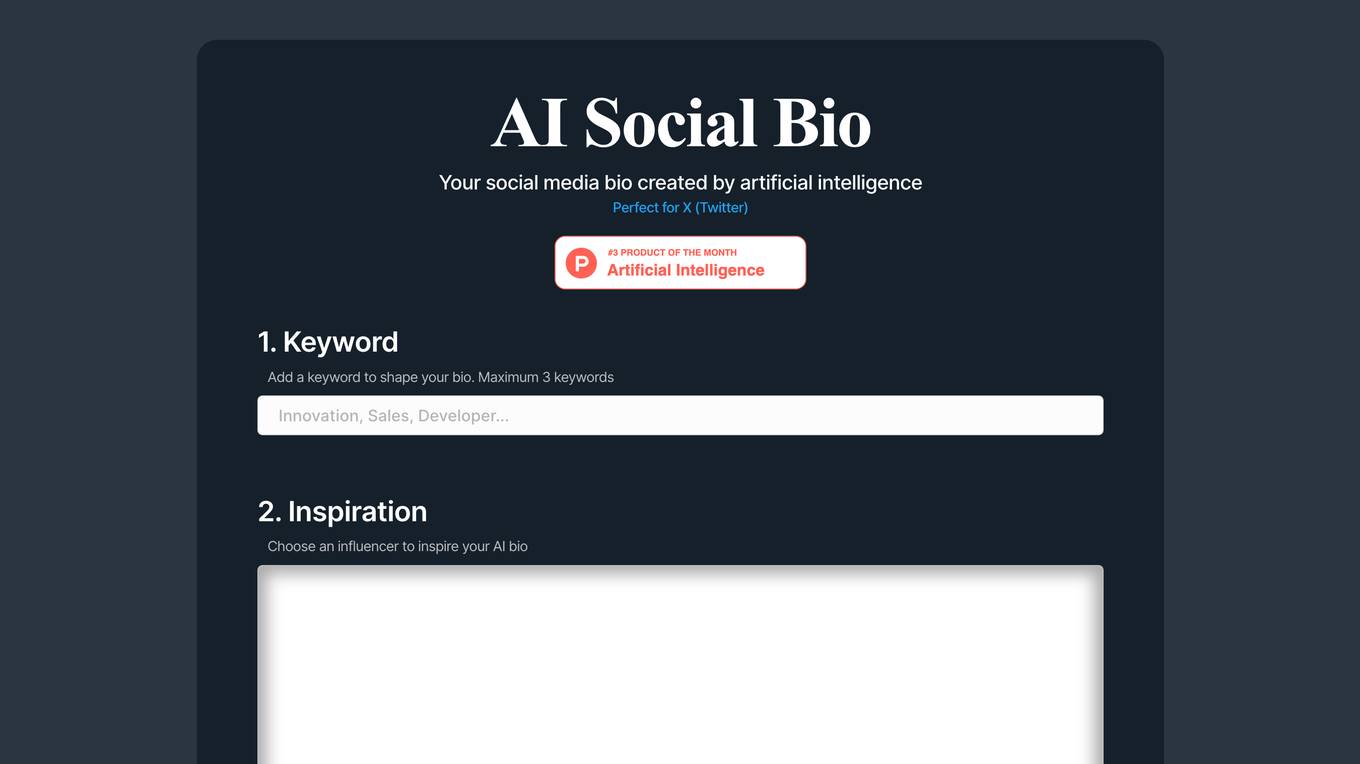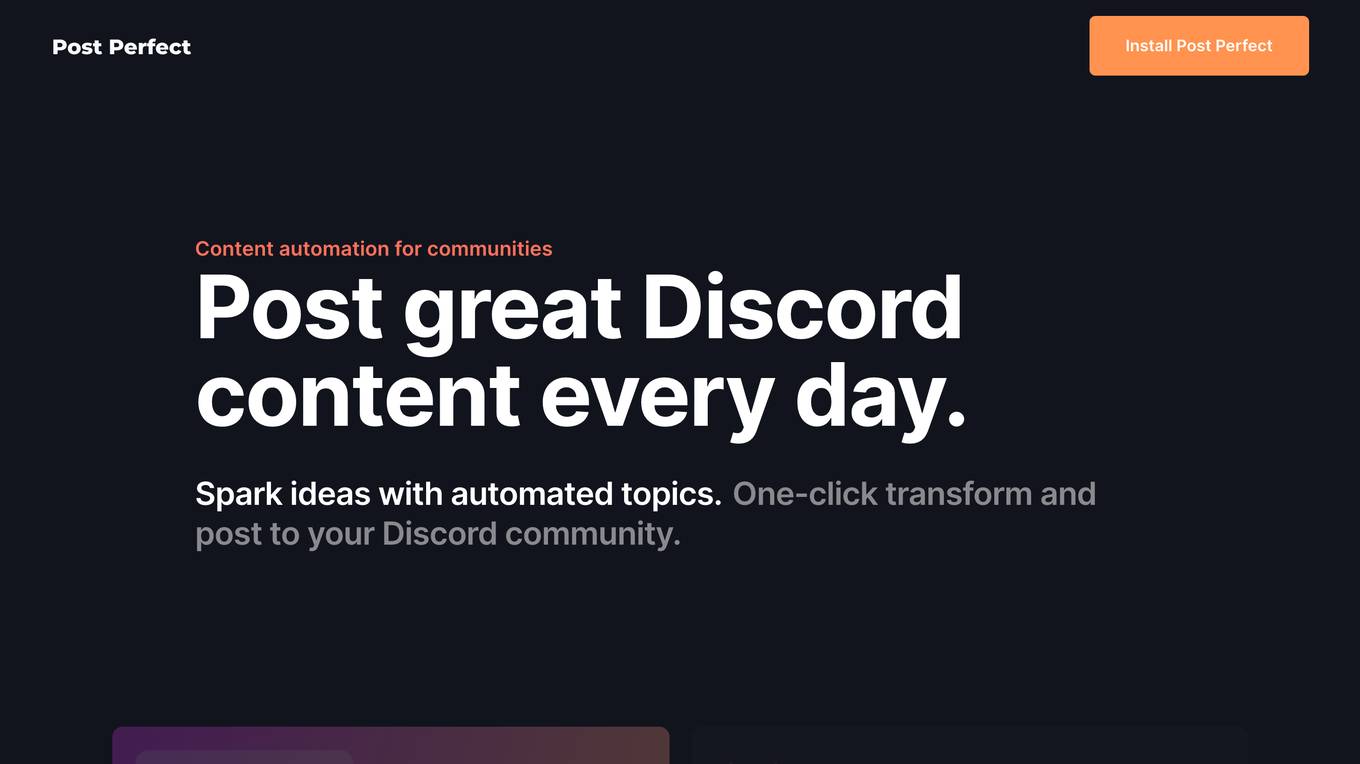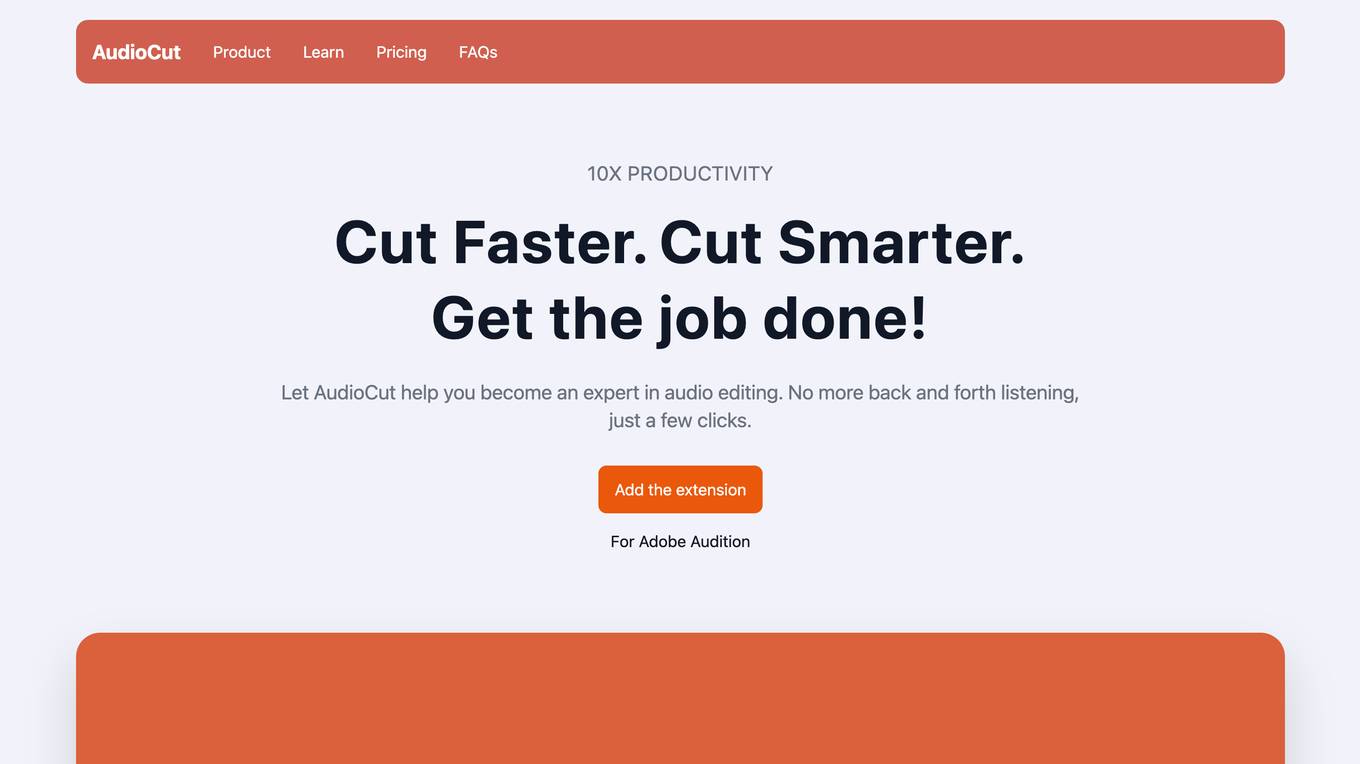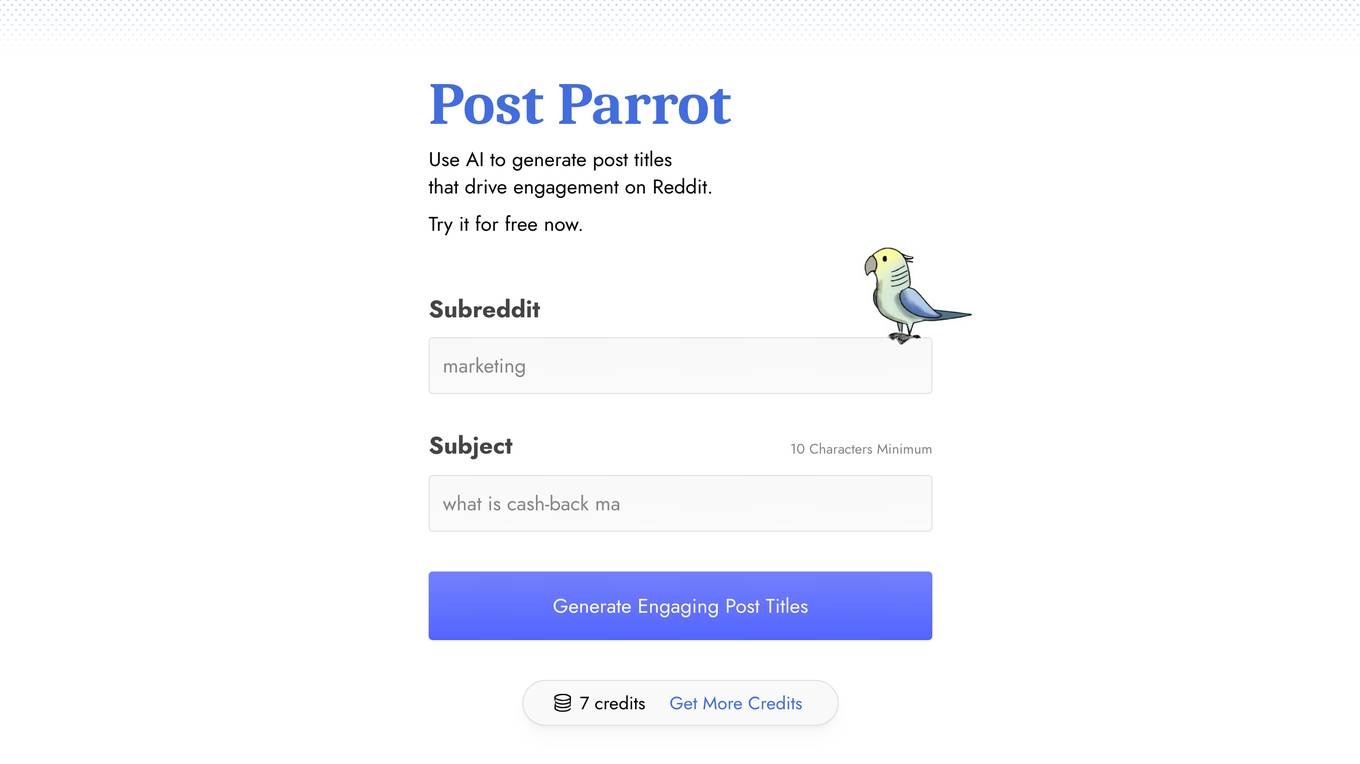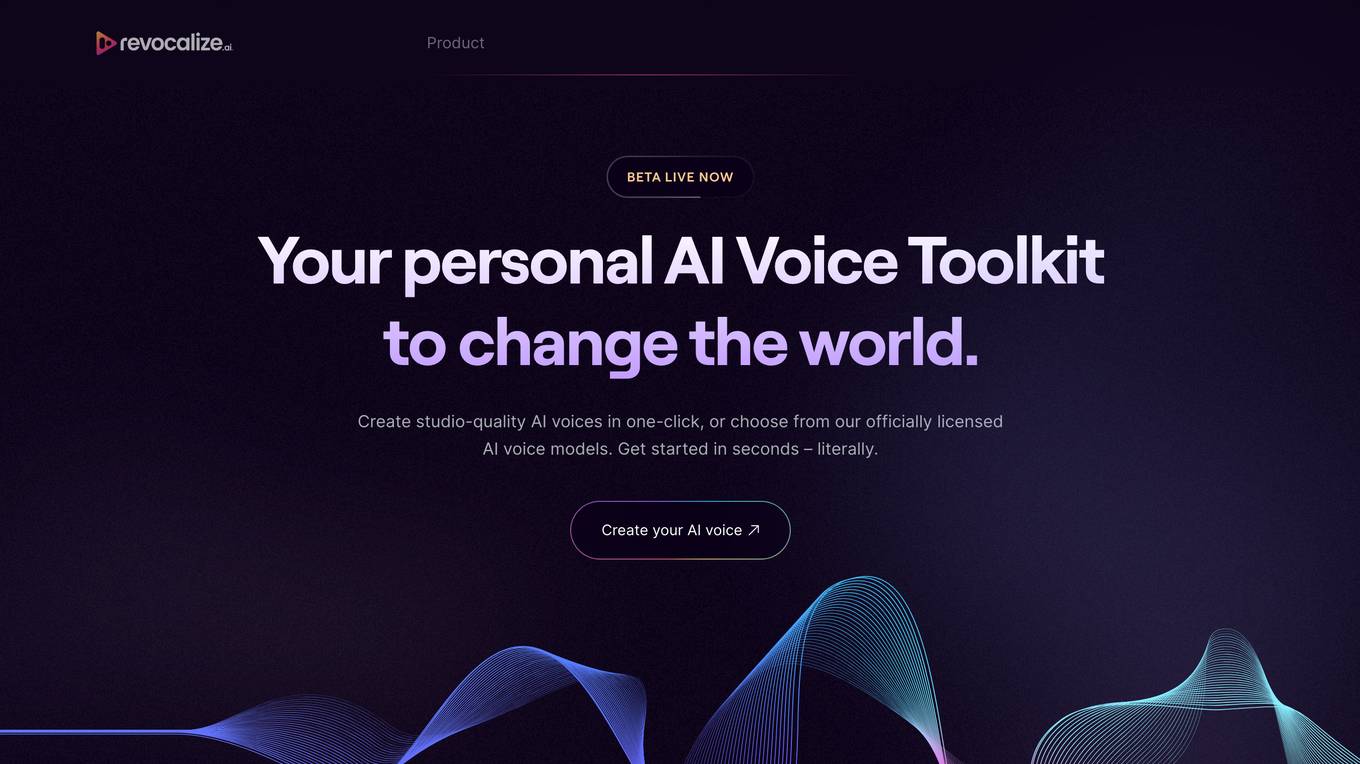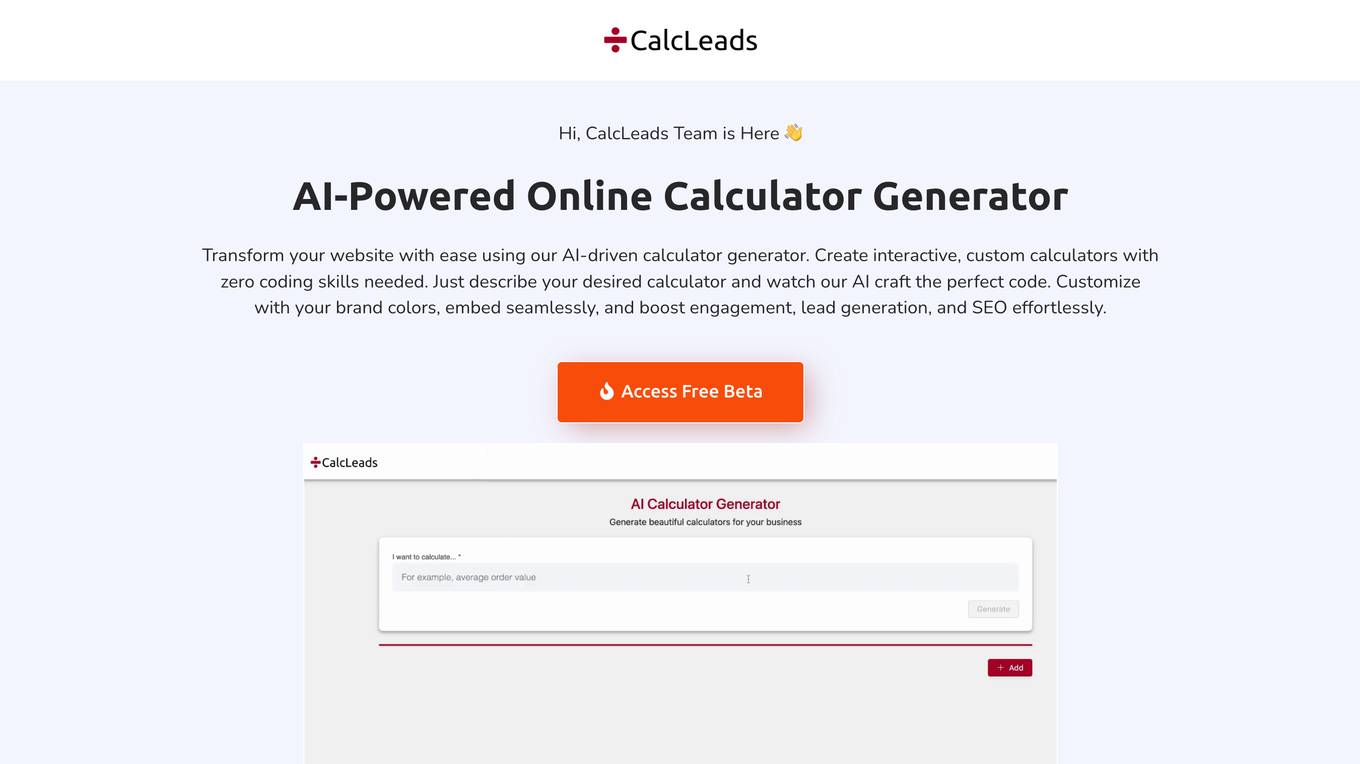Riverside
Studio-quality recordings. Lightning-fast editing.
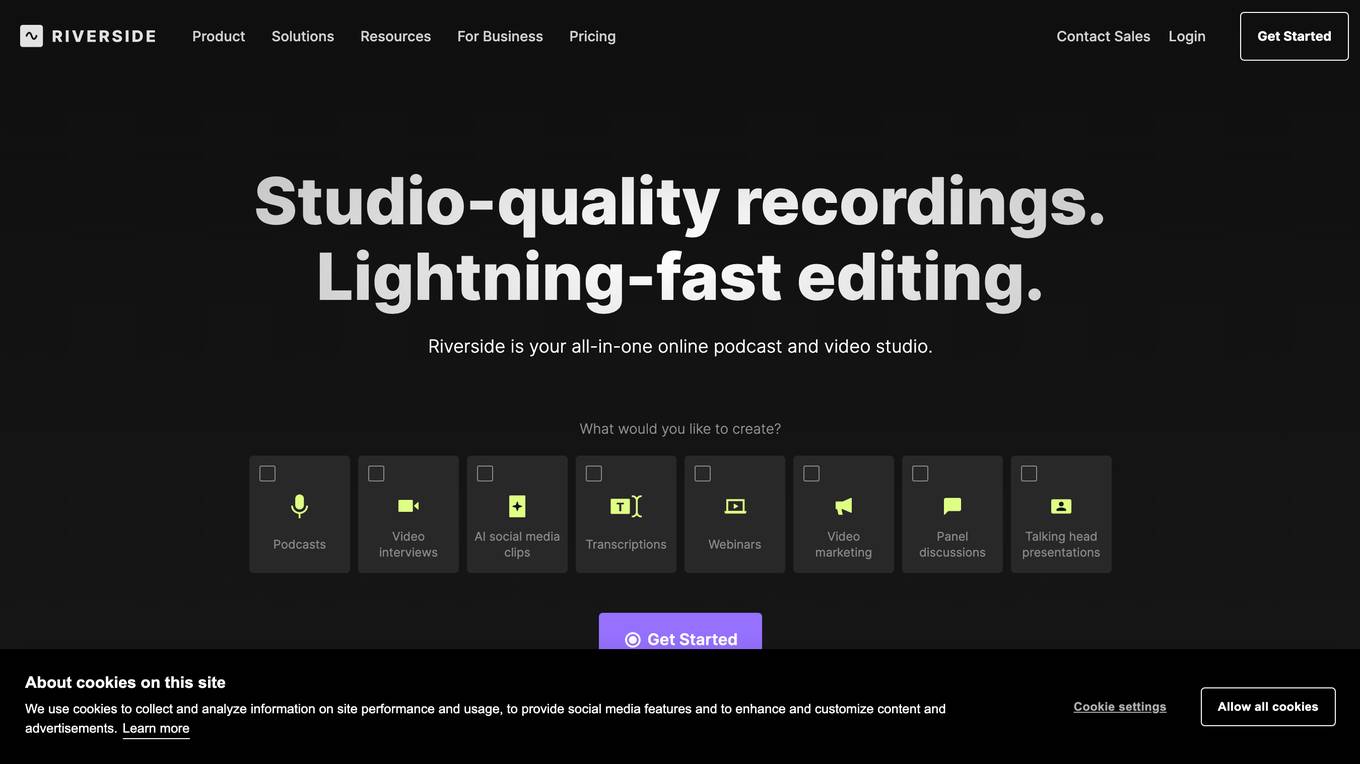
Description:
Riverside is an online podcast and video studio that makes recording and editing at the highest quality possible, accessible to anyone. It offers features such as separate audio and video tracks, AI-powered transcription and captioning, and a text-based editor for faster post-production. Riverside is designed for individuals and businesses of all sizes, including podcasters, video creators, producers, and marketers.
For Tasks:
For Jobs:
Features
- Separate audio and video tracks
- AI-powered transcription and captioning
- Text-based editor for faster post-production
- Magic Clips for creating short-form clips
- Async Recording for recording with guests remotely
Advantages
- High-quality audio and video recording
- Easy-to-use editing tools
- AI-powered features for transcription, captioning, and clip creation
- Collaboration features for recording with guests remotely
- Affordable pricing plans
Disadvantages
- May require a learning curve for new users
- Some features may require a paid subscription
- May not be suitable for very large or complex productions
Frequently Asked Questions
-
Q:What is Riverside?
A:Riverside is an online podcast and video studio that makes recording and editing at the highest quality possible, accessible to anyone. -
Q:What are the benefits of using Riverside?
A:Riverside offers a range of benefits, including high-quality audio and video recording, easy-to-use editing tools, AI-powered features for transcription, captioning, and clip creation, collaboration features for recording with guests remotely, and affordable pricing plans. -
Q:How much does Riverside cost?
A:Riverside offers a free plan with limited features, as well as paid plans starting at $15 per month. -
Q:Is Riverside easy to use?
A:Riverside is designed to be easy to use, even for beginners. It offers a user-friendly interface and a range of tutorials and support resources. -
Q:What types of content can I create with Riverside?
A:Riverside can be used to create a variety of content, including podcasts, video interviews, AI social media clips, transcriptions, webinars, video marketing content, panel discussions, and talking head presentations.
Alternative AI tools for Riverside
Similar sites
For similar tasks
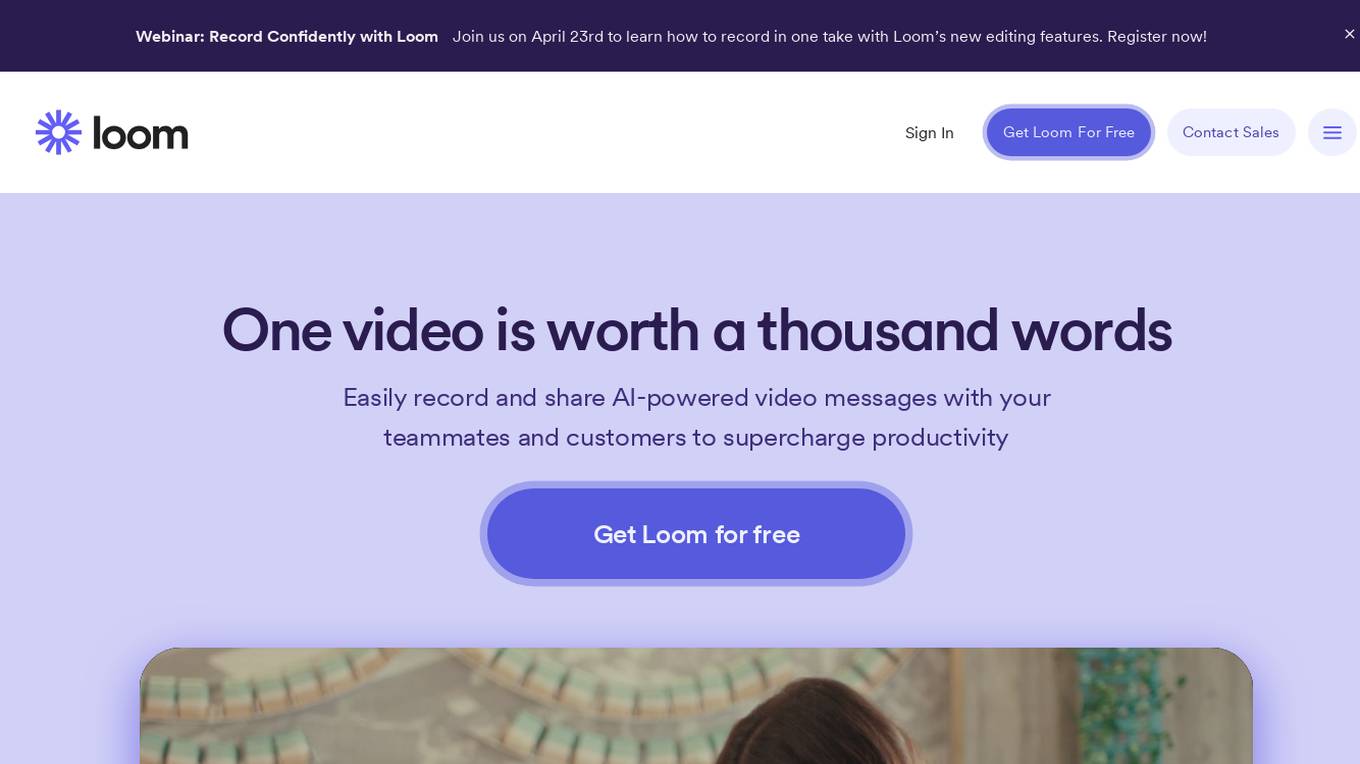
Loom
Easily record and share AI-powered video messages with your teammates and customers to supercharge productivity
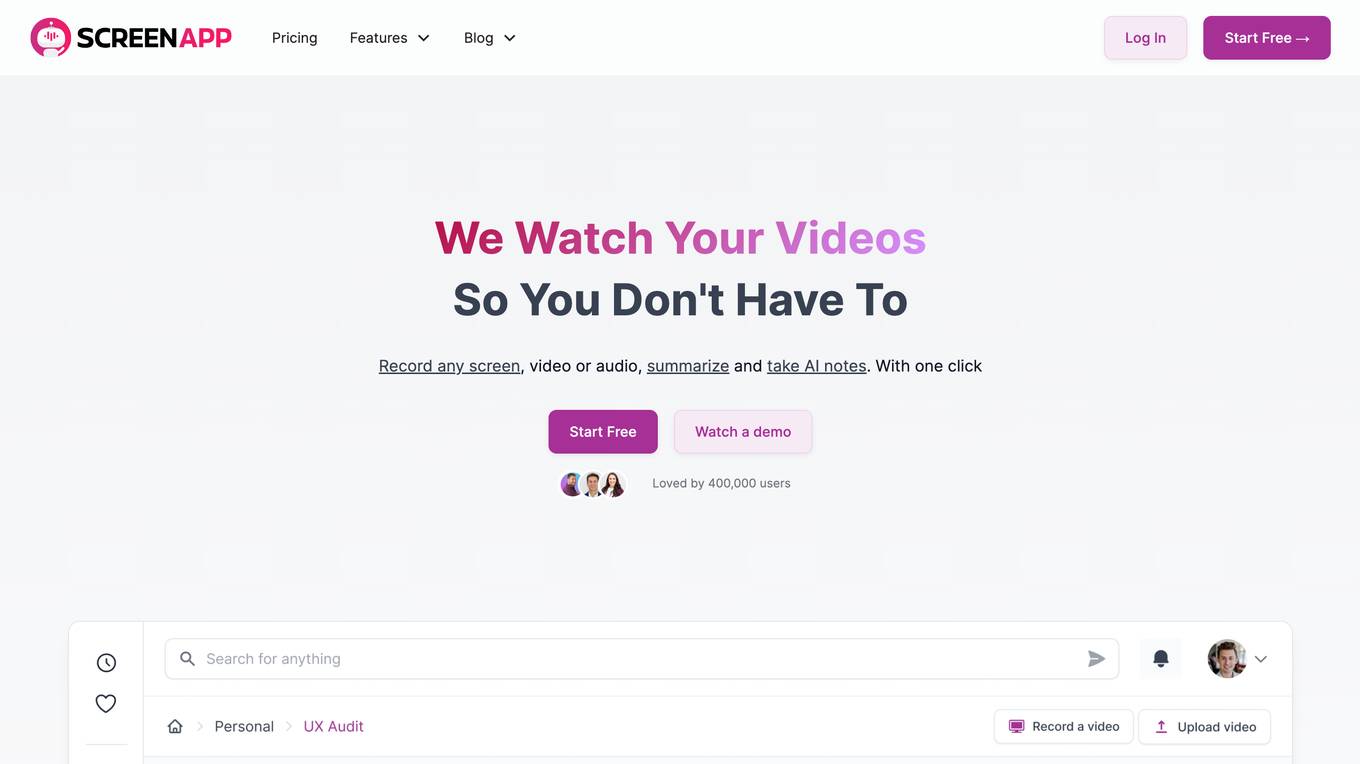
ScreenApp
Record any screen , video or audio, summarize and take AI notes . With one click
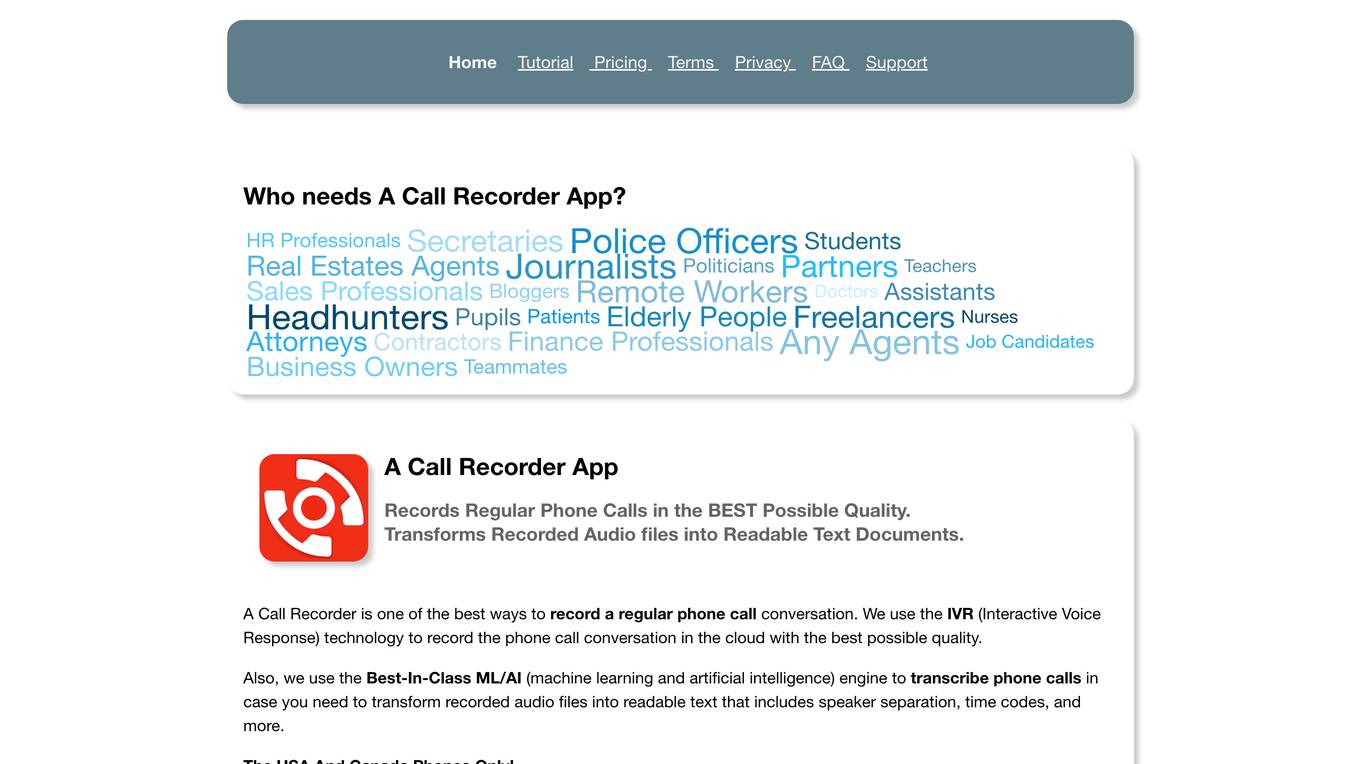
A Call Recorder App
Record Phone Calls on iPhone and Android with the Best Possible Quality at a Fair Price
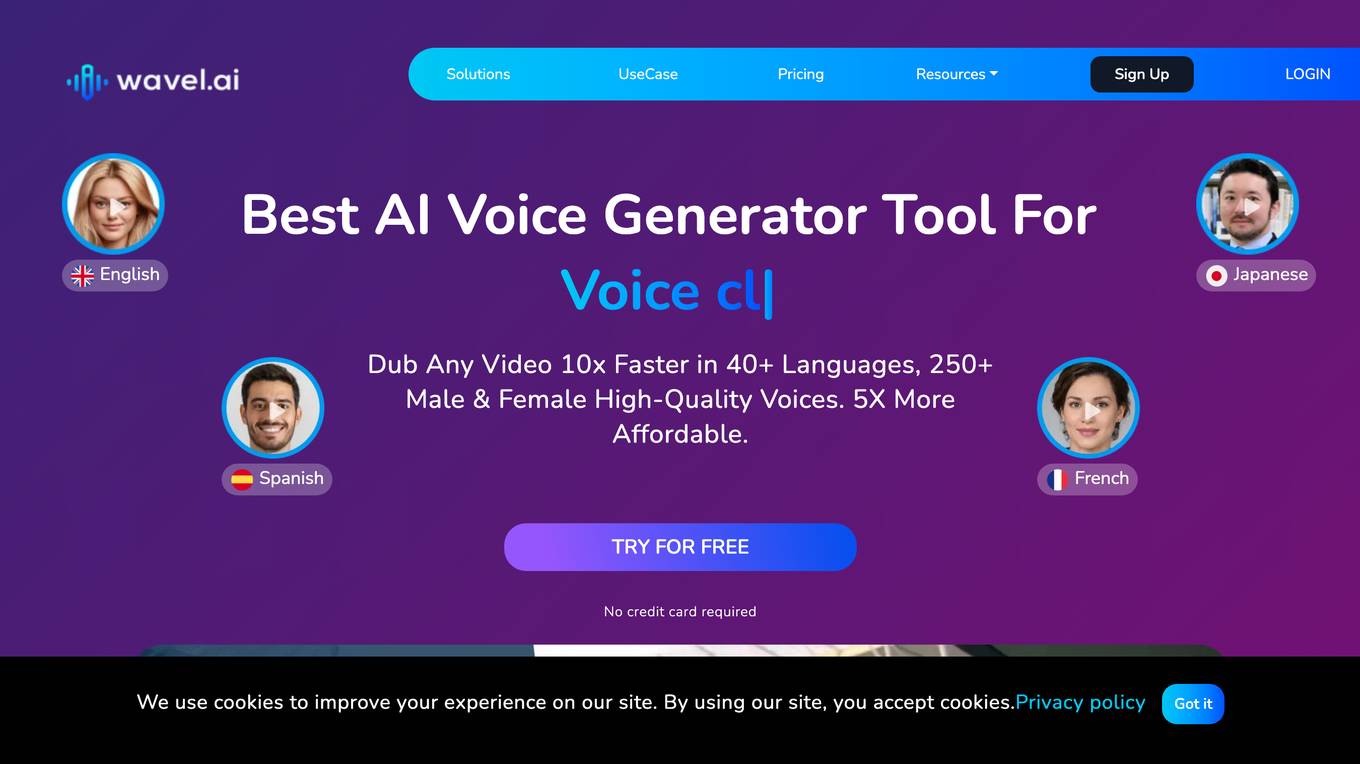
Wavel AI
Dub Any Video 10x Faster in 40+ Languages, 250+ Male & Female High-Quality Voices. 5X More Affordable.
For similar jobs
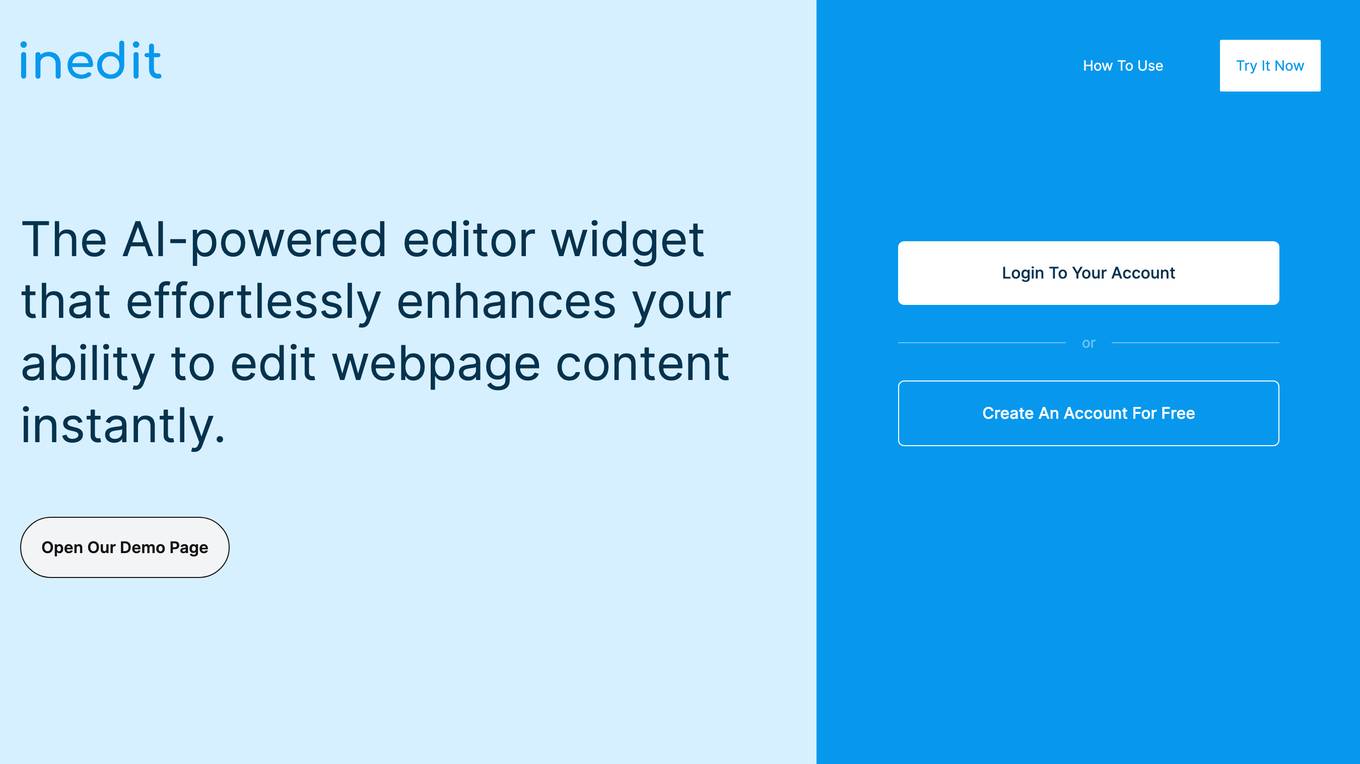
iNedIt
The AI-powered editor widget that effortlessly enhances your ability to edit webpage content instantly.
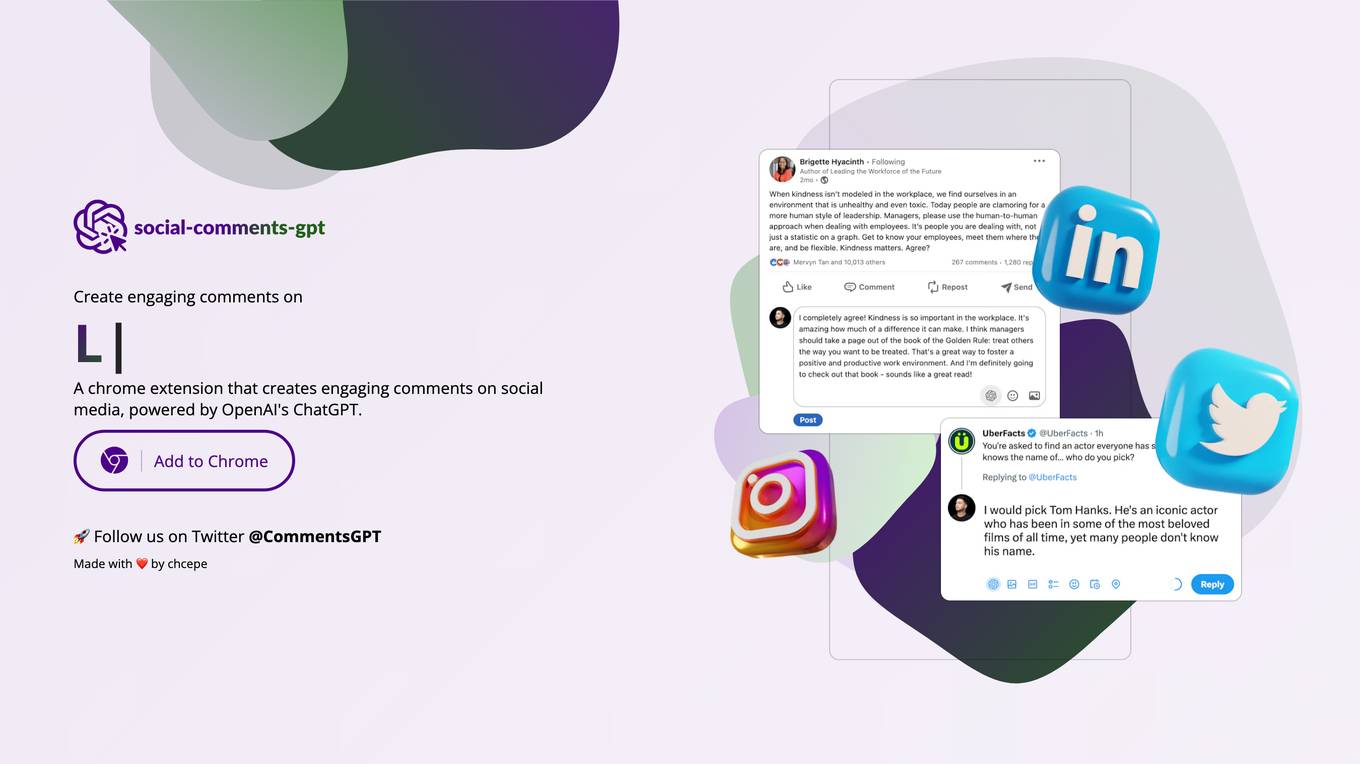
Social Comments GPT
Create engaging comments on social media, powered by OpenAI's ChatGPT.