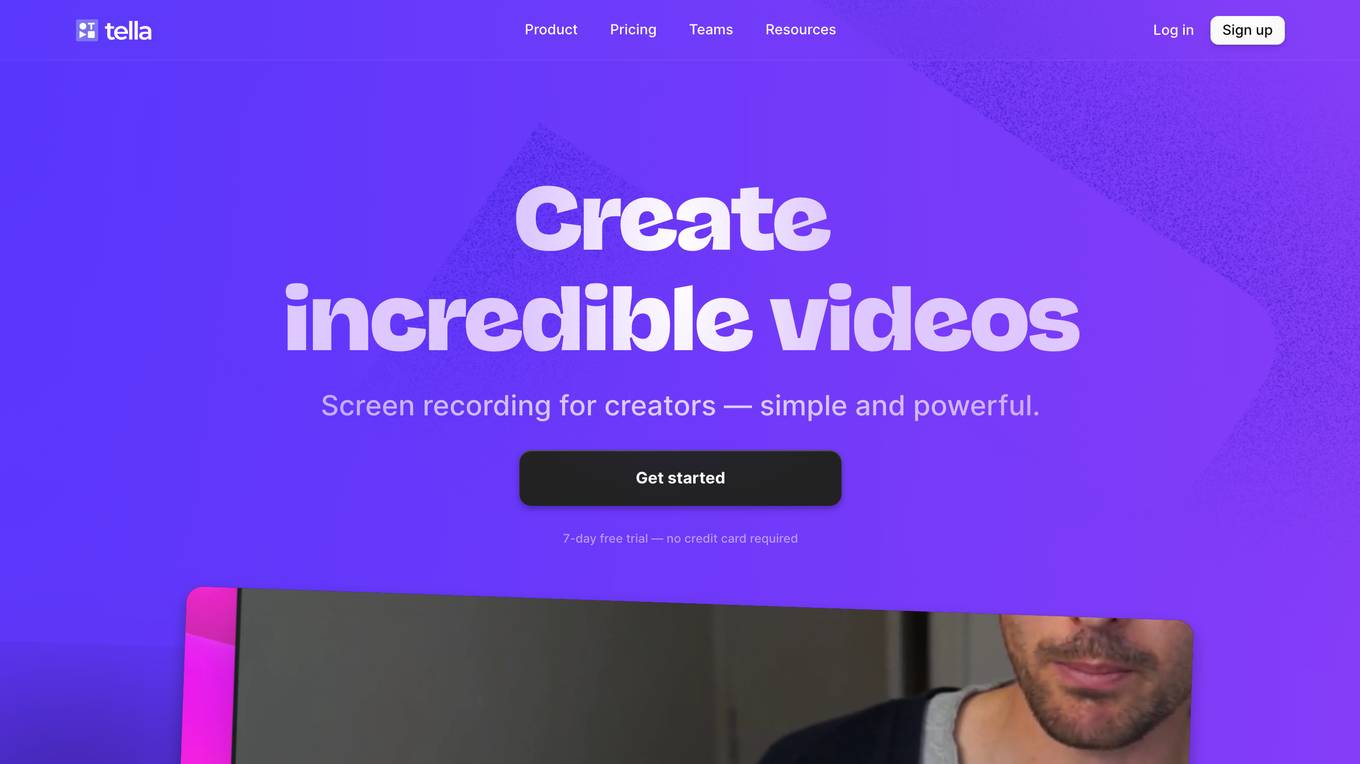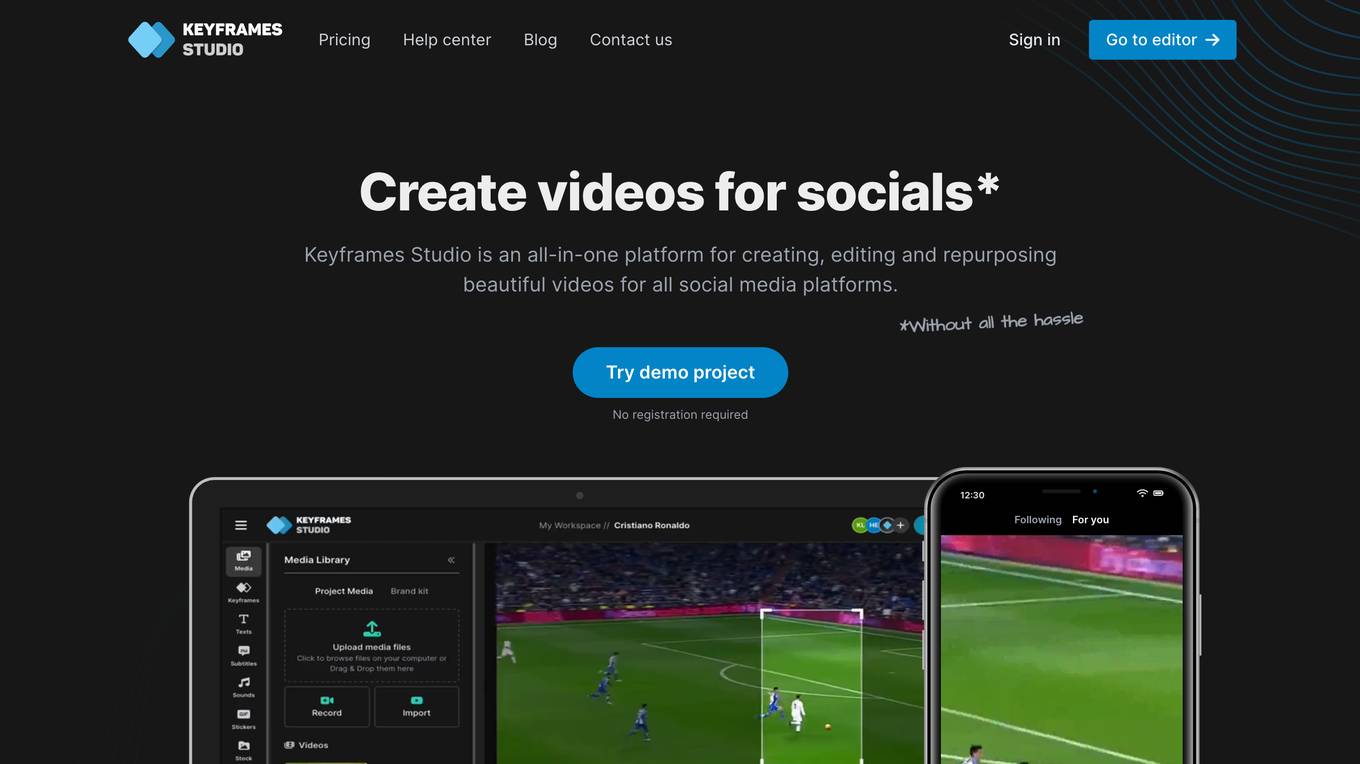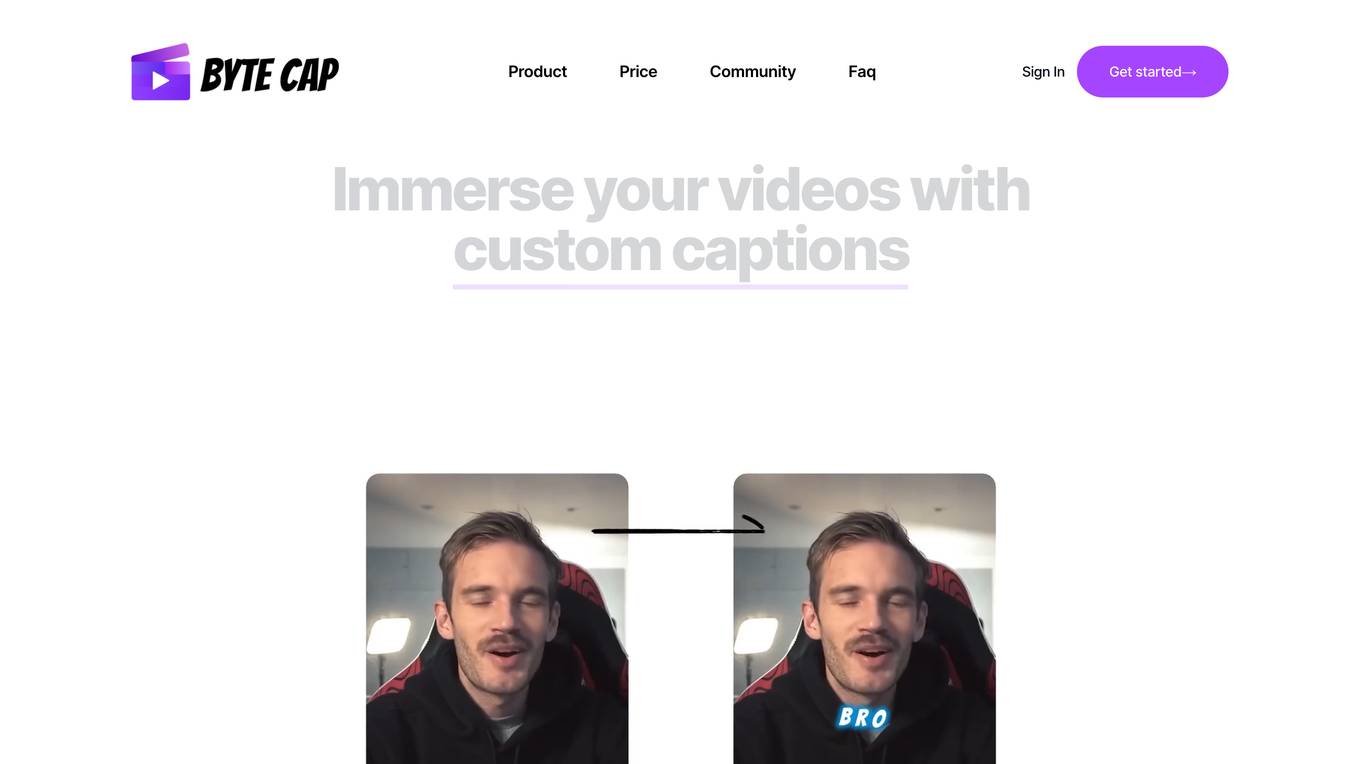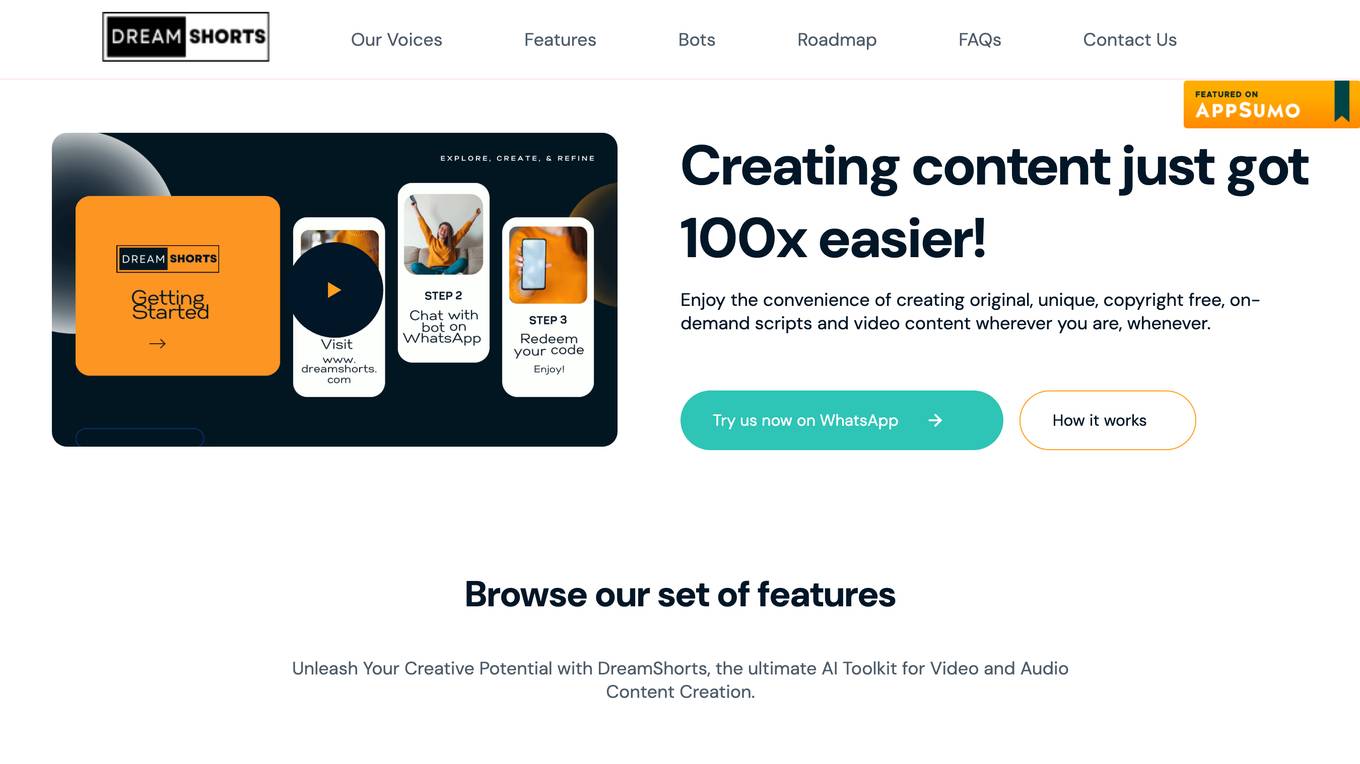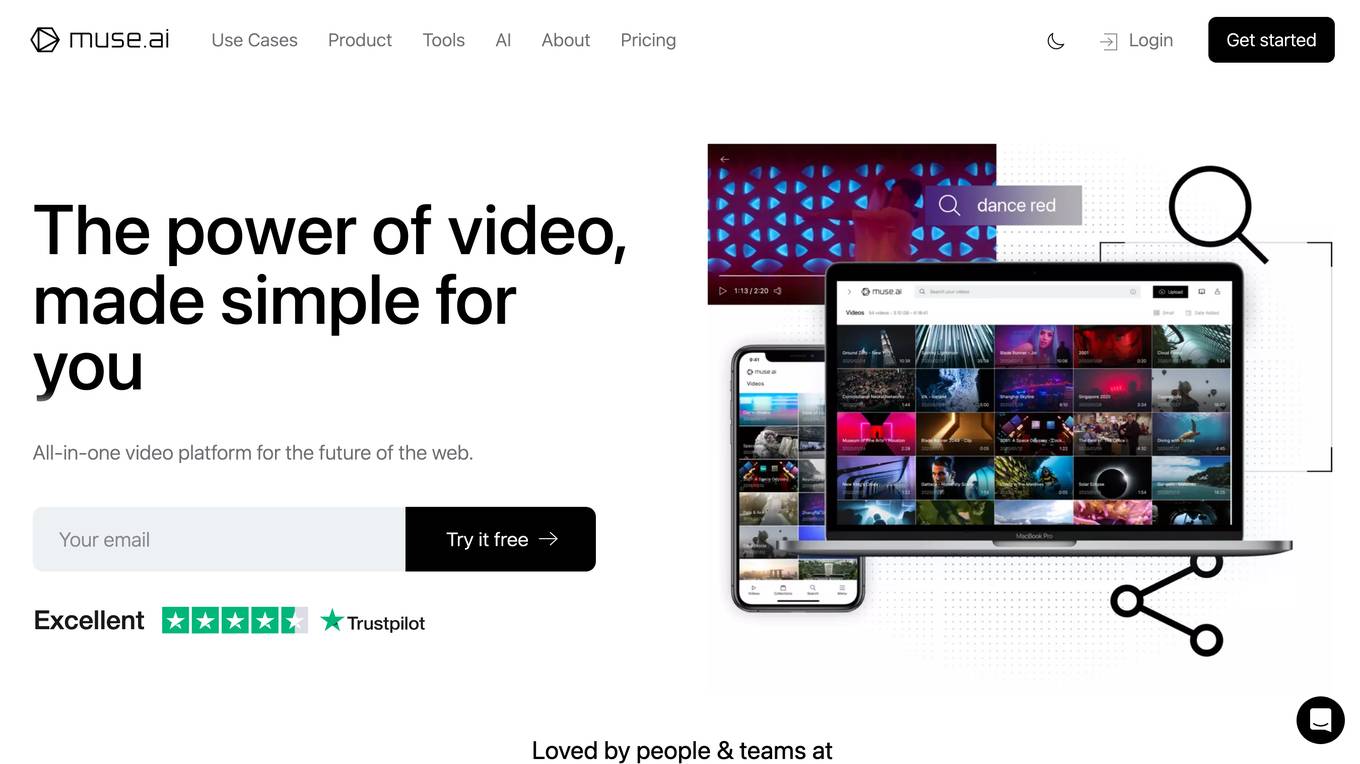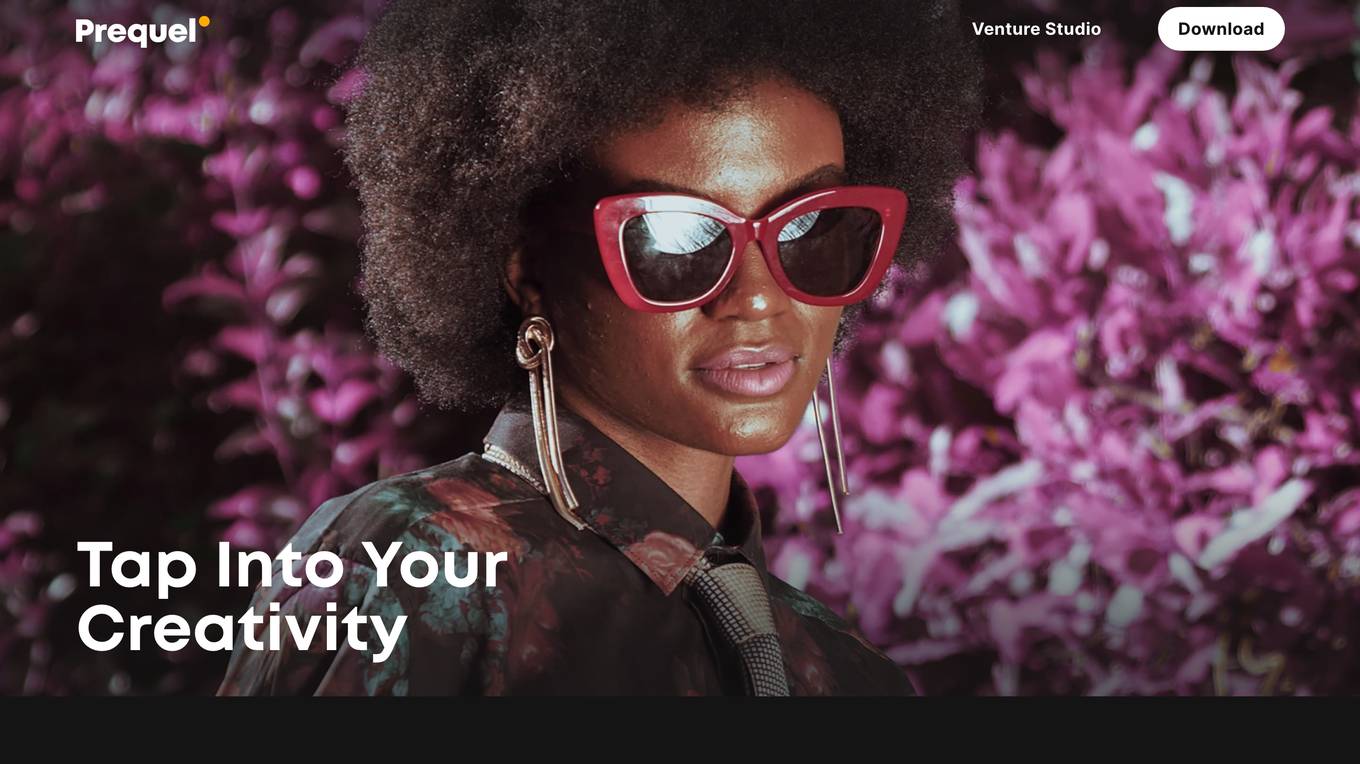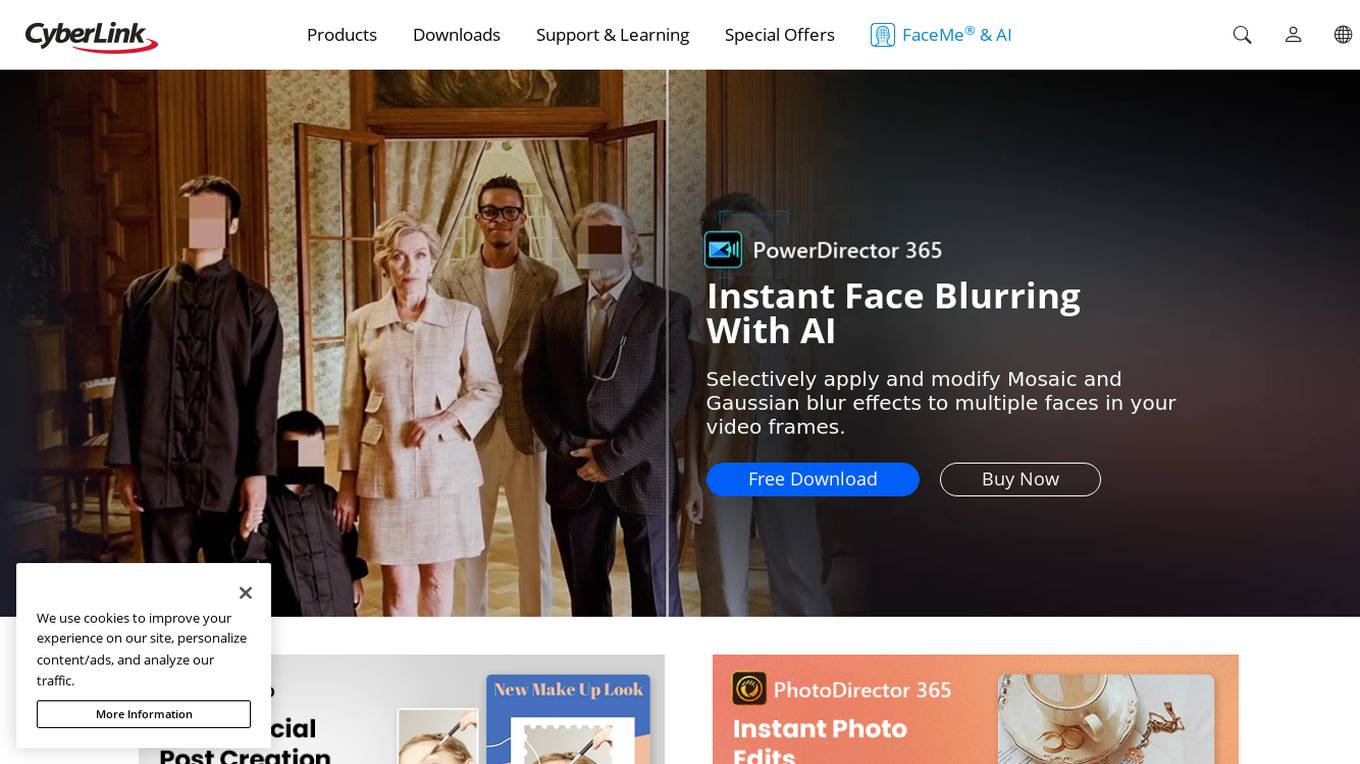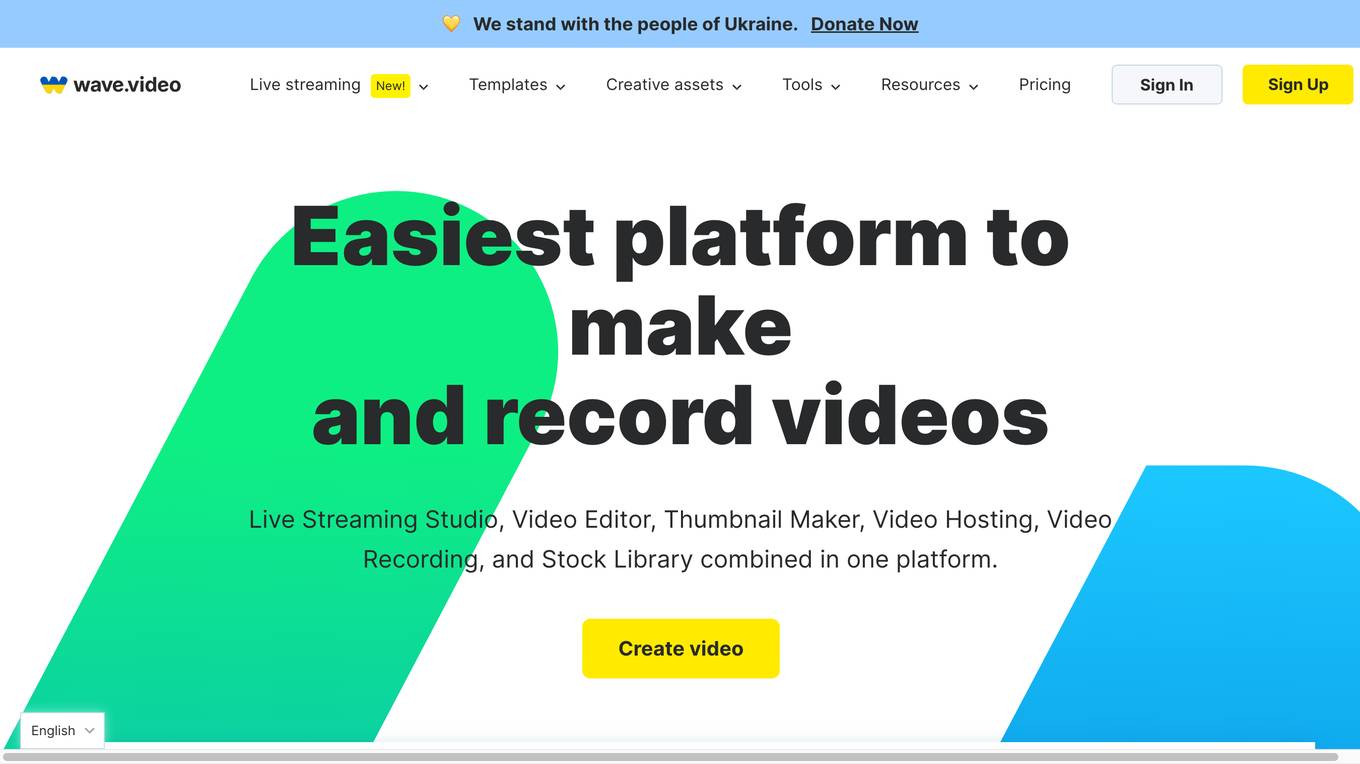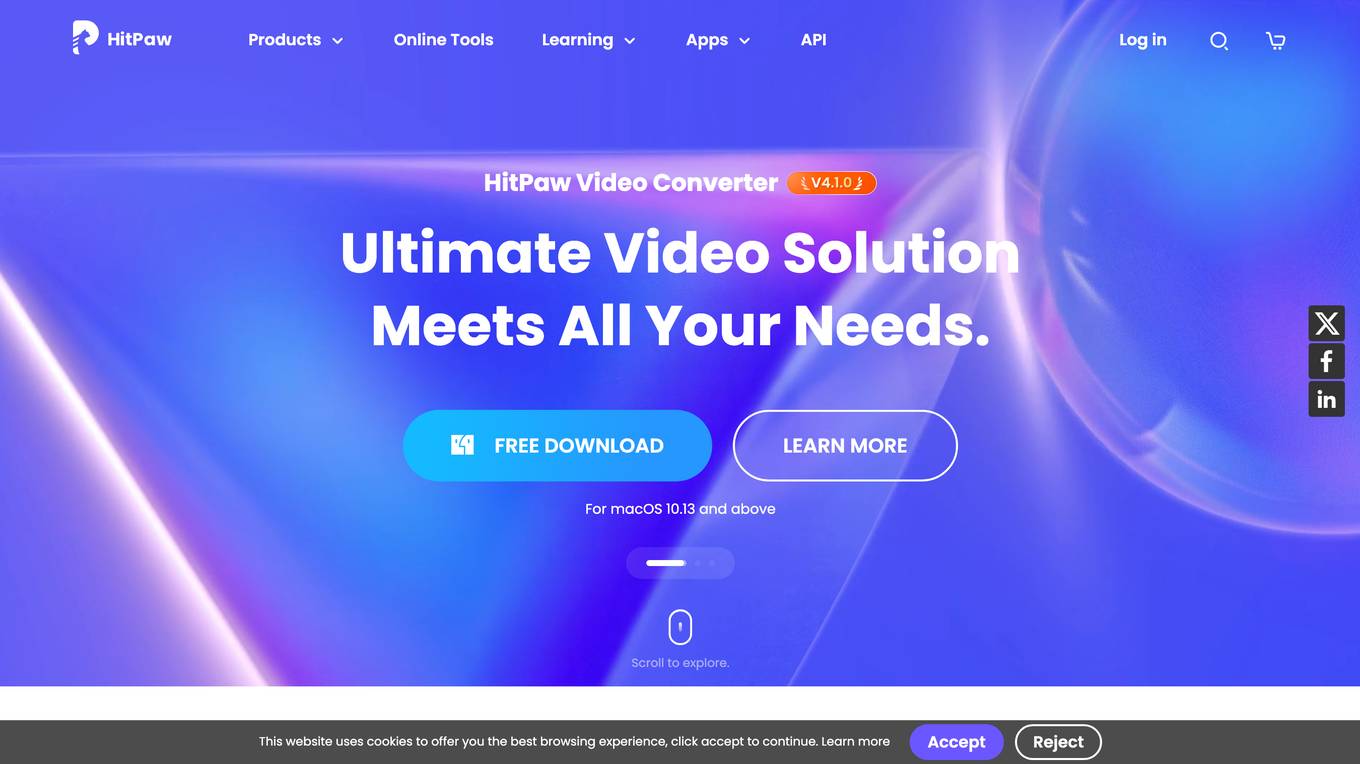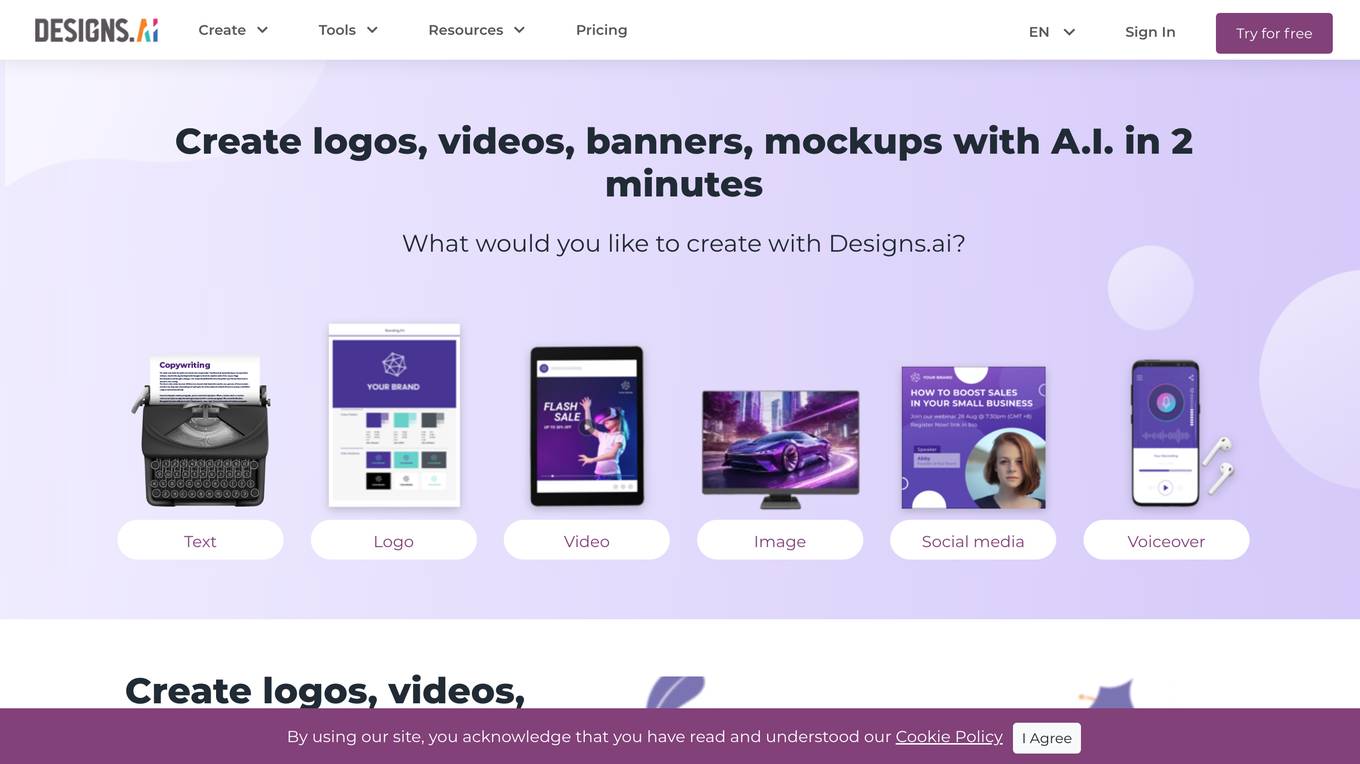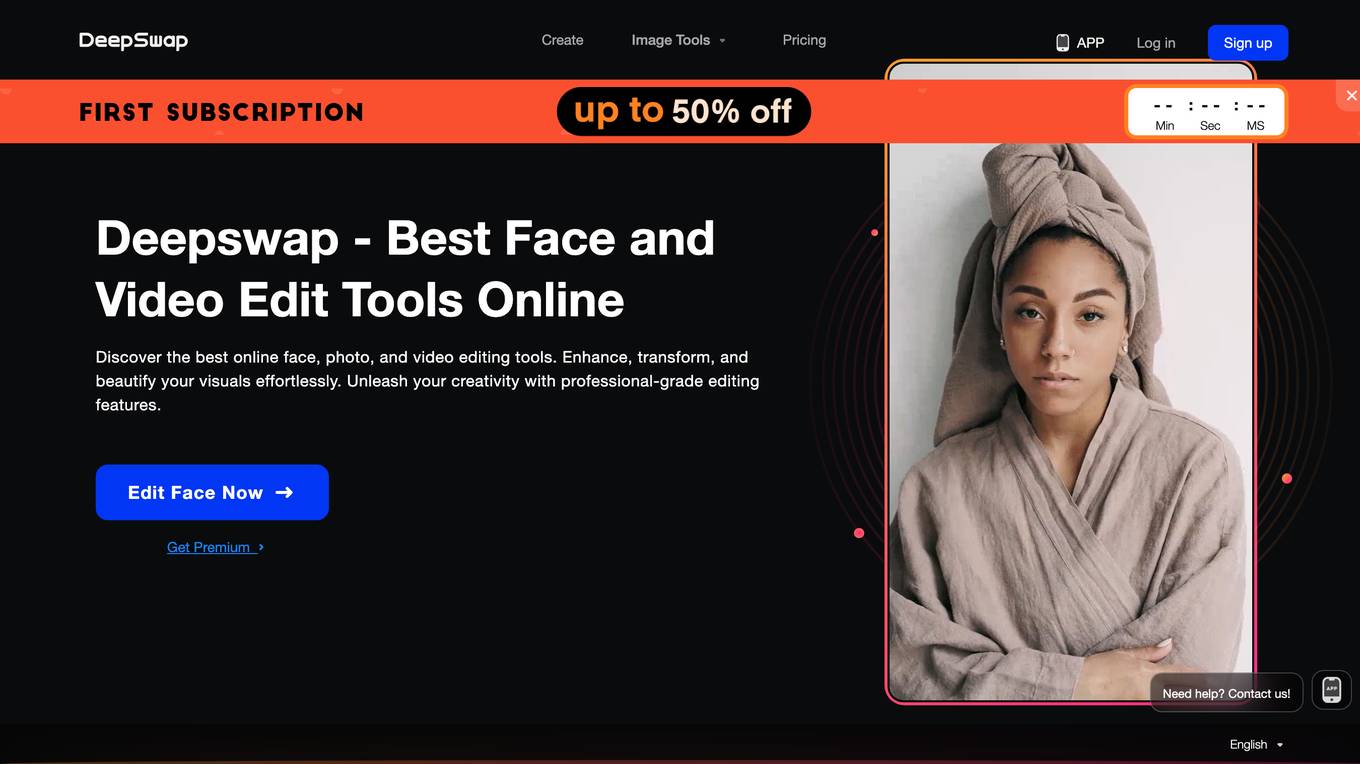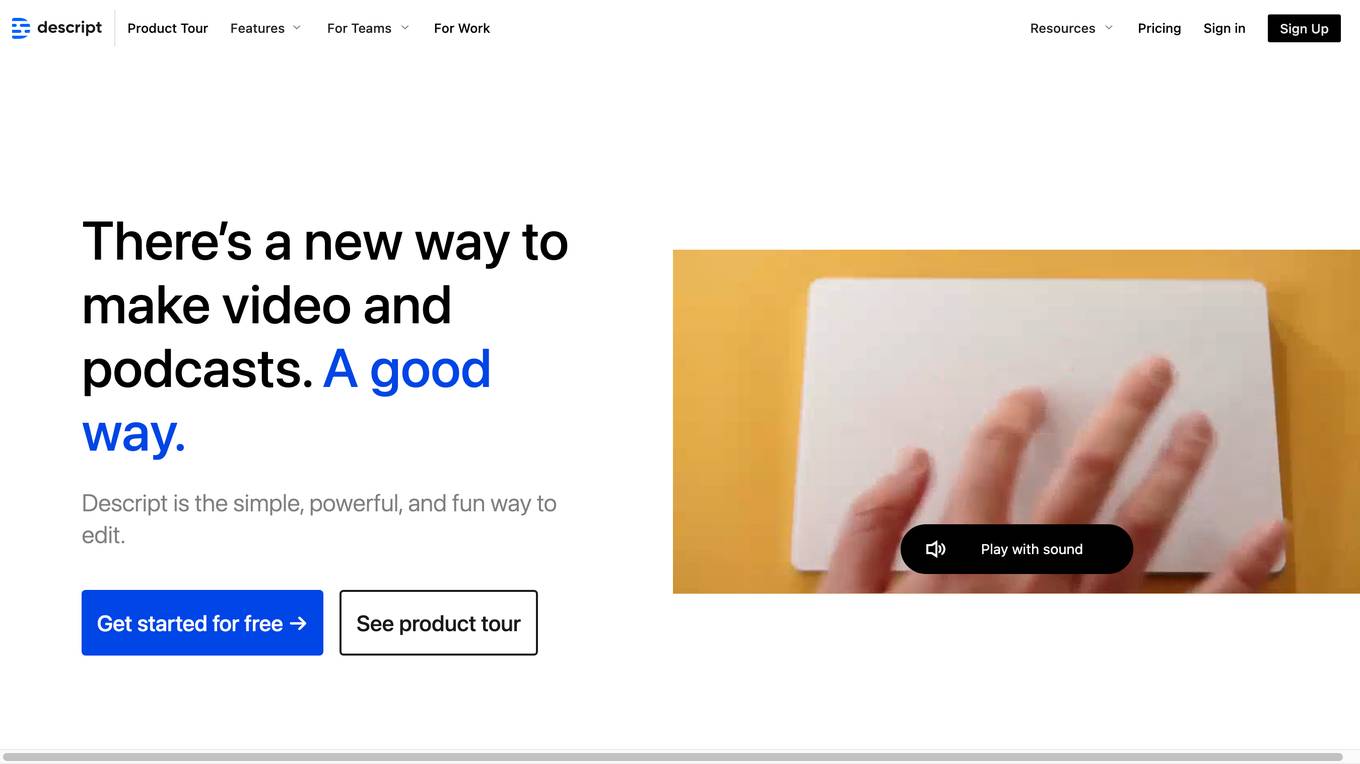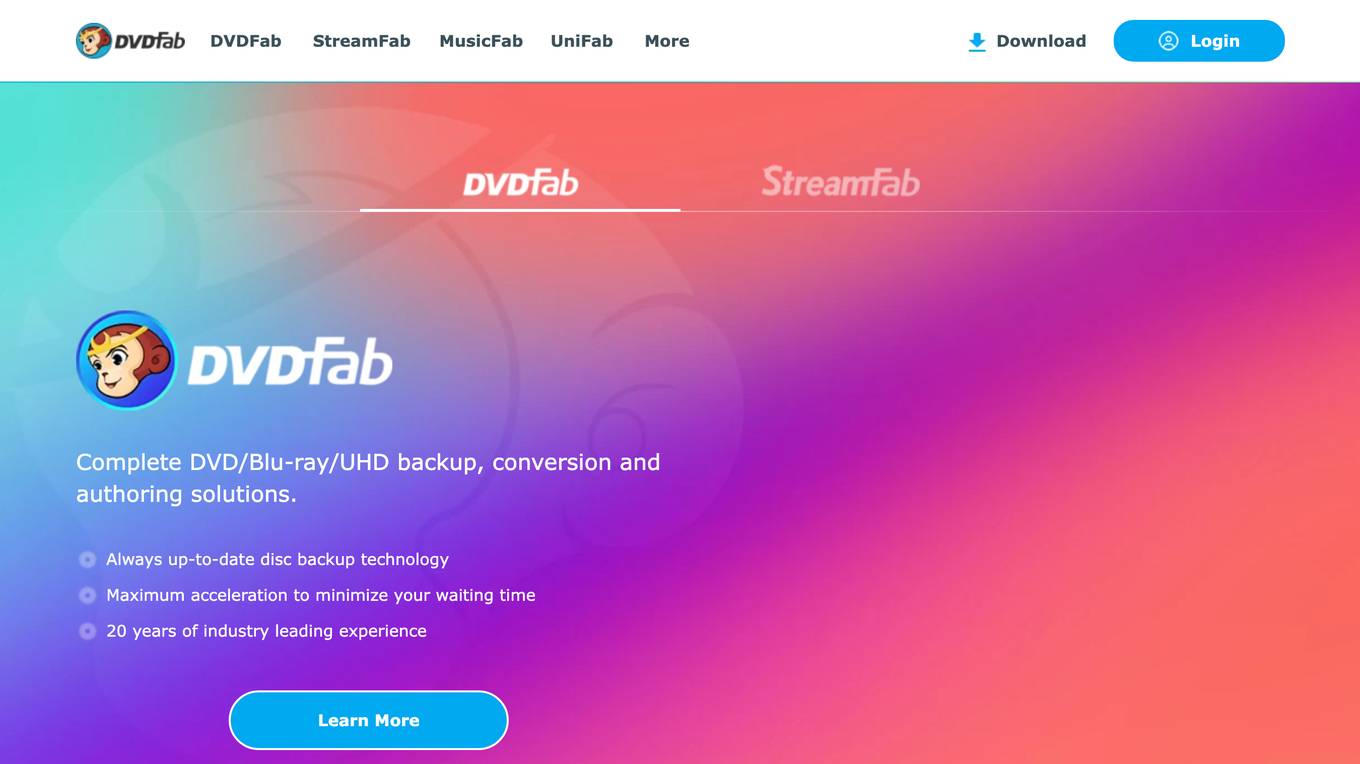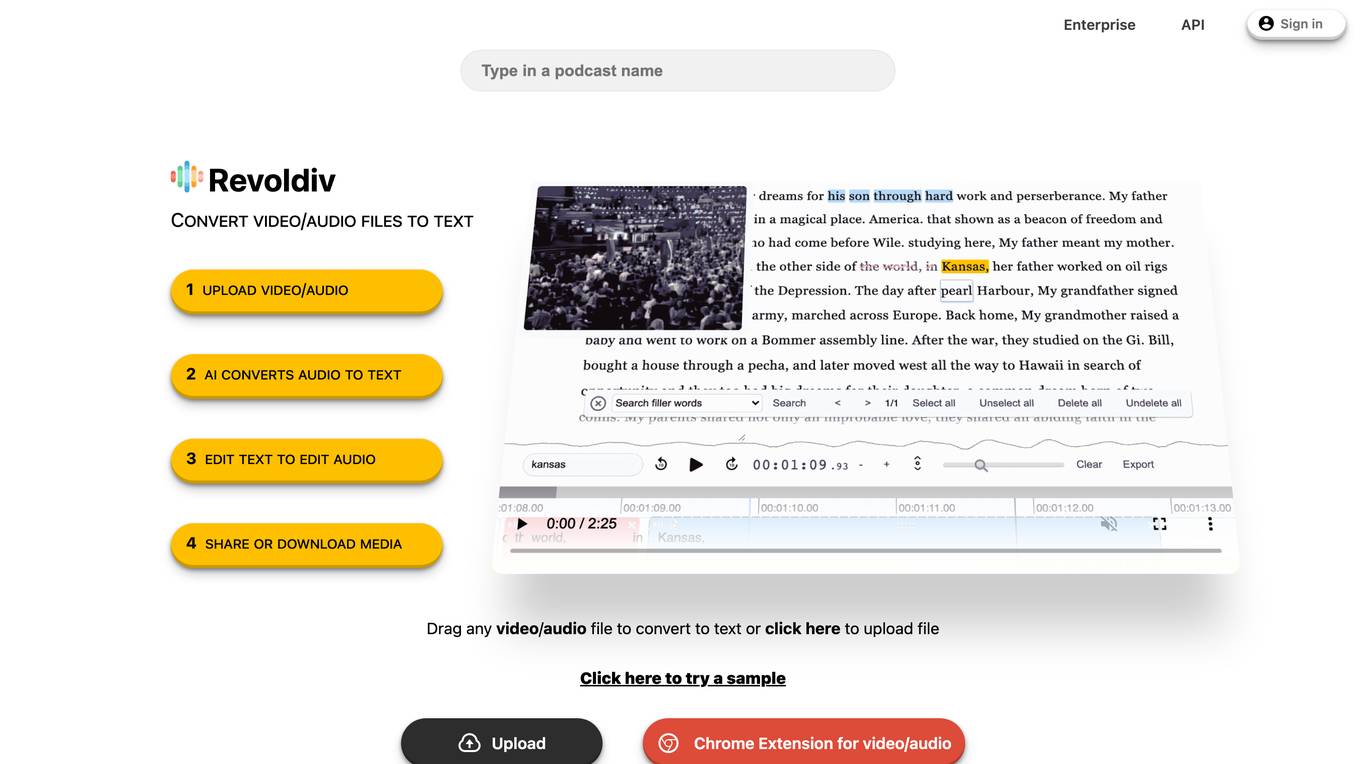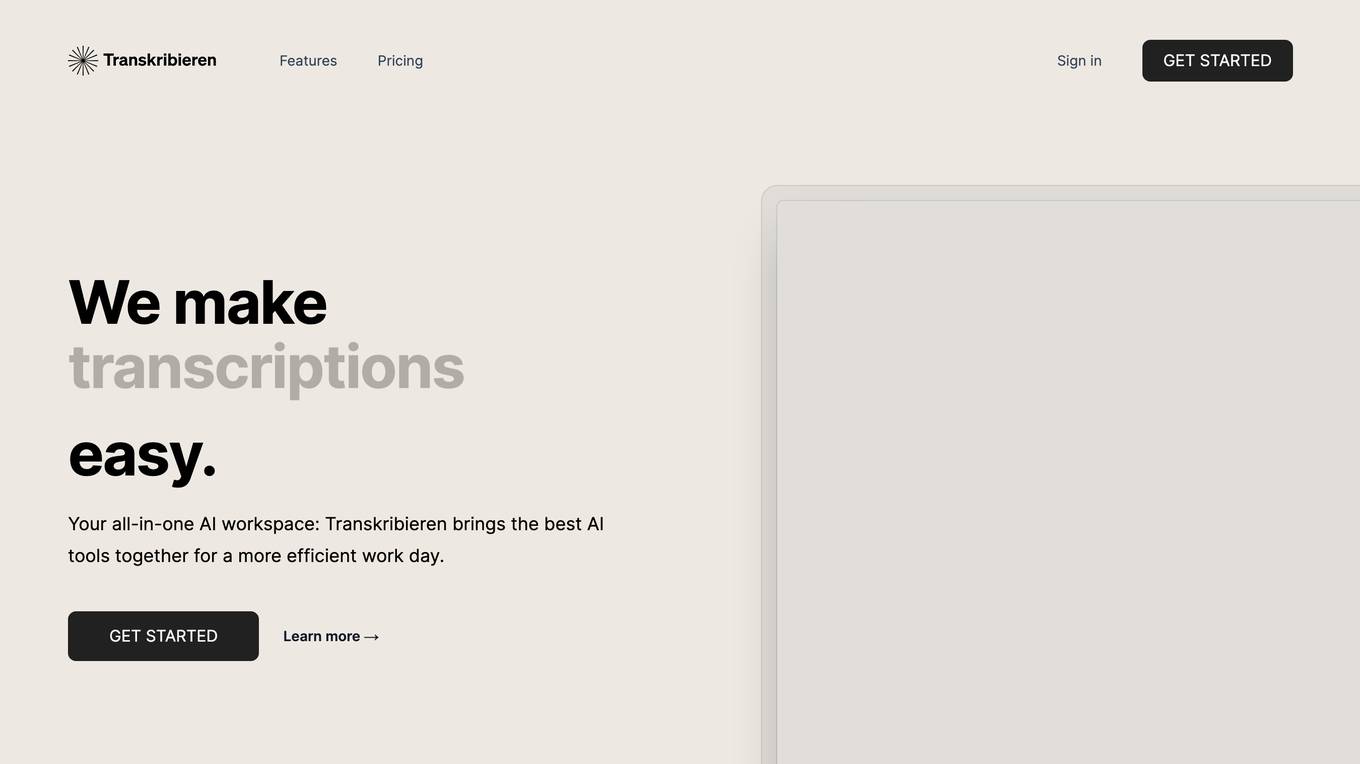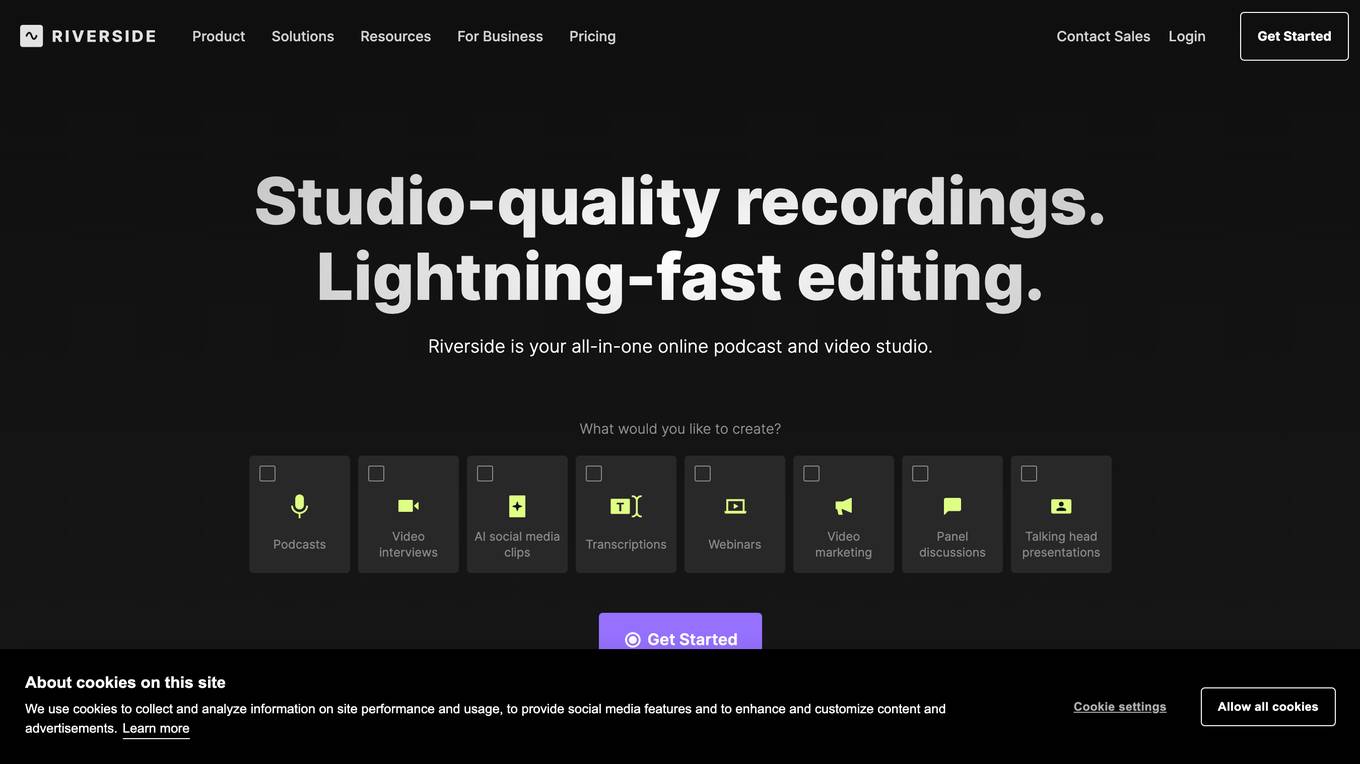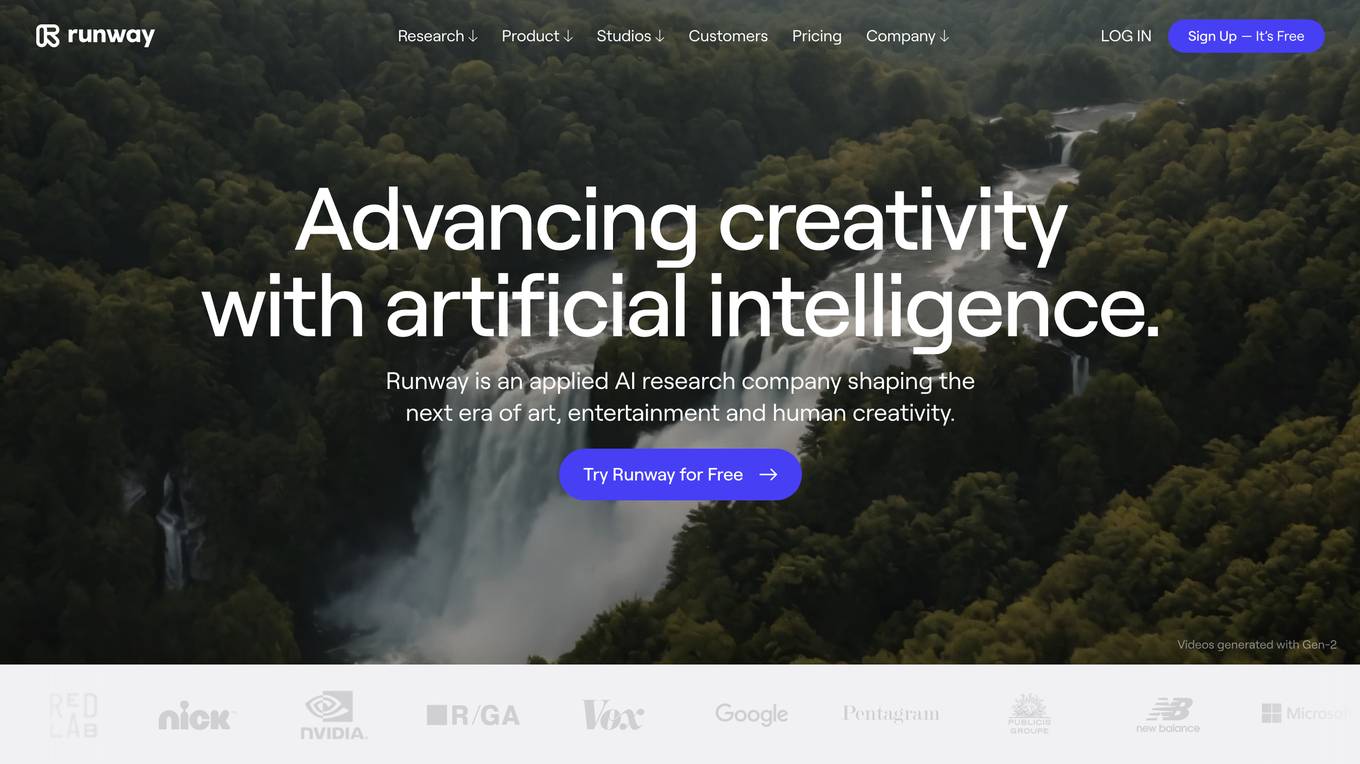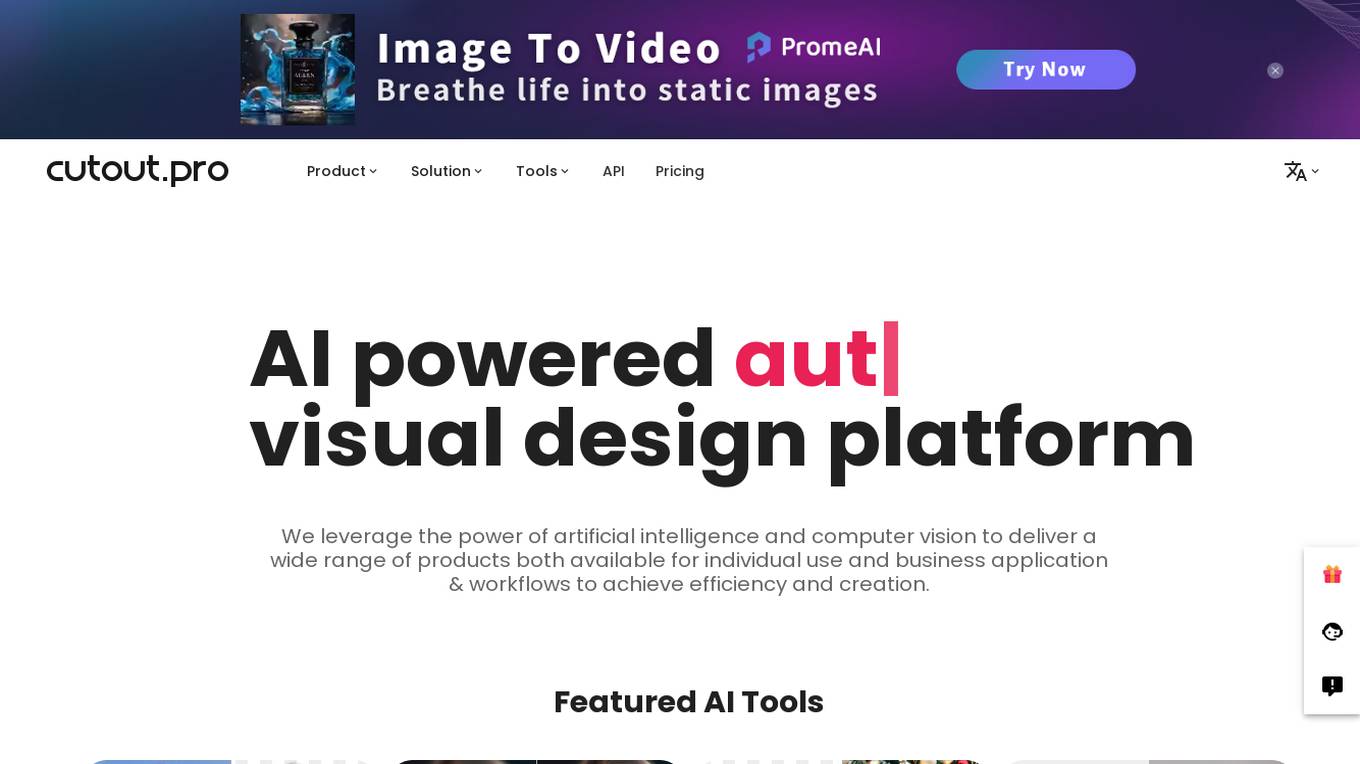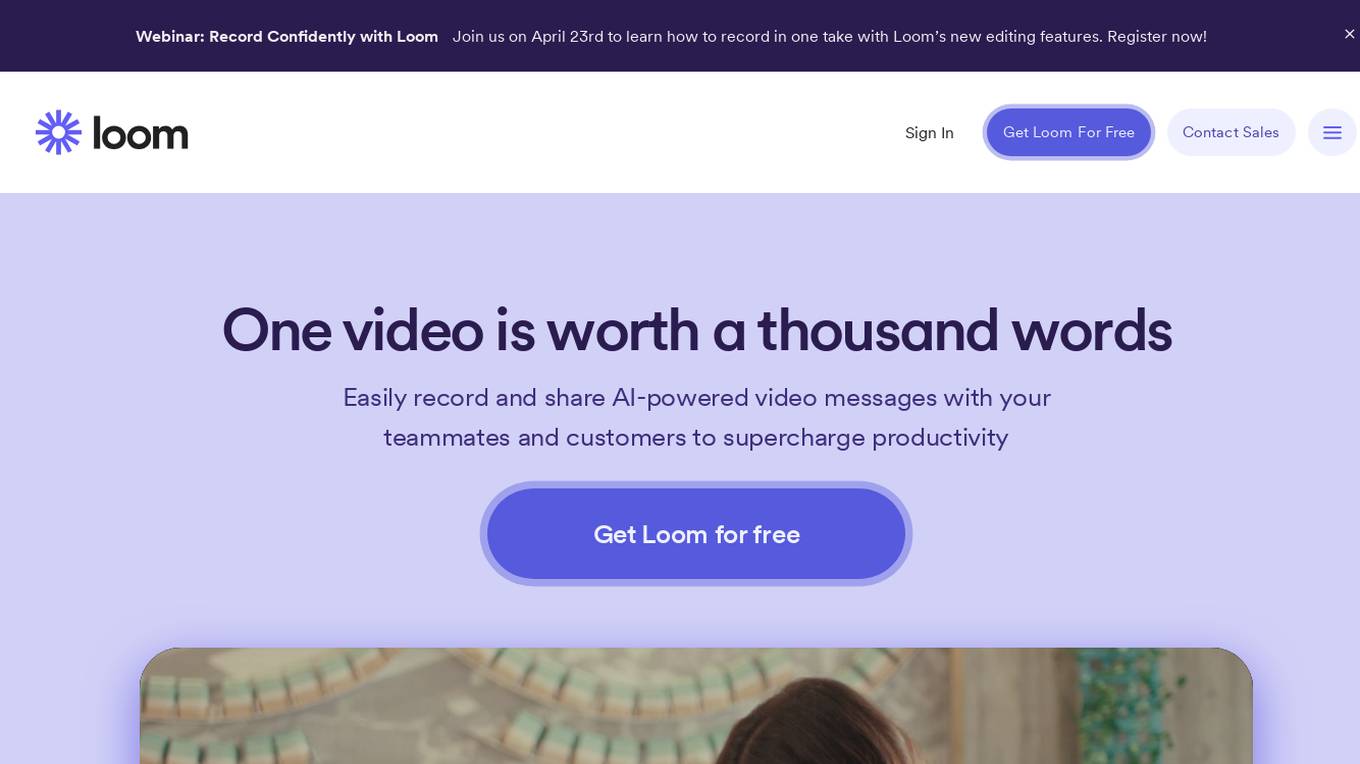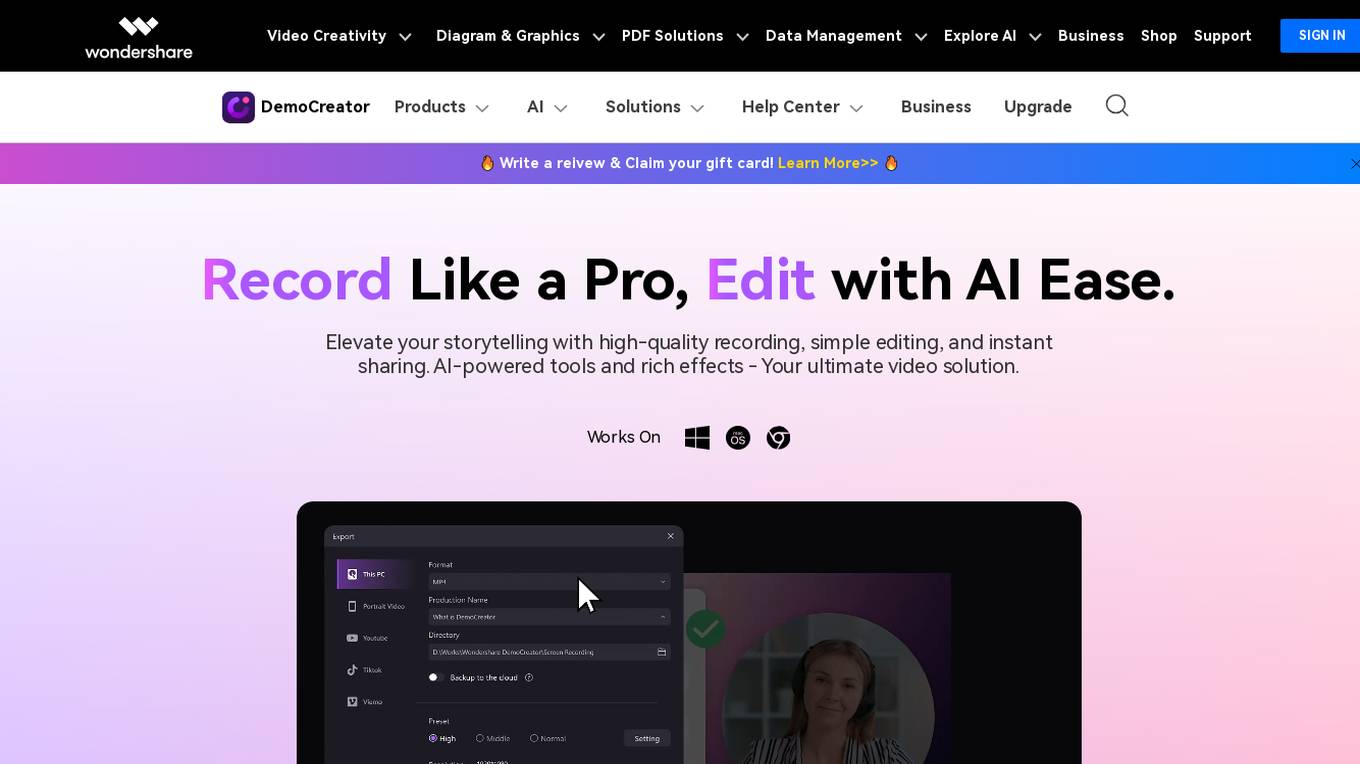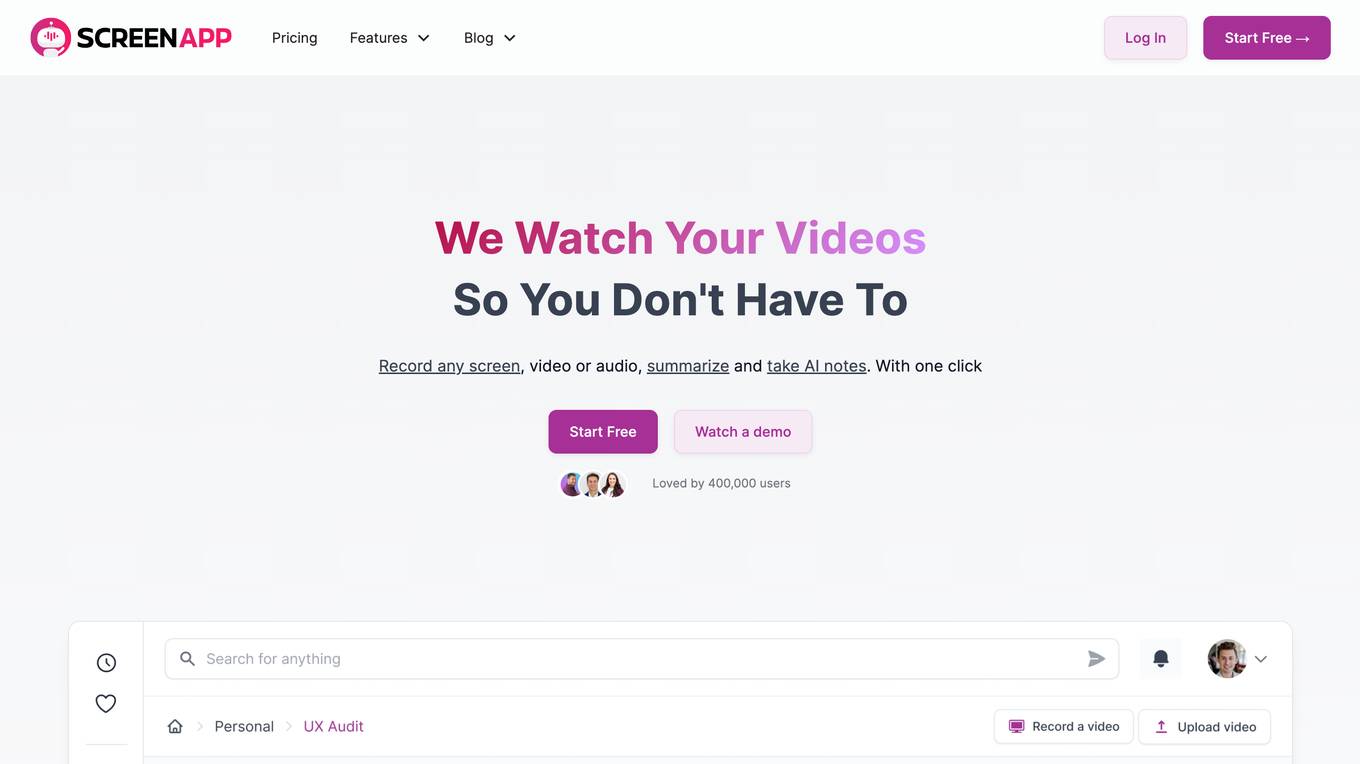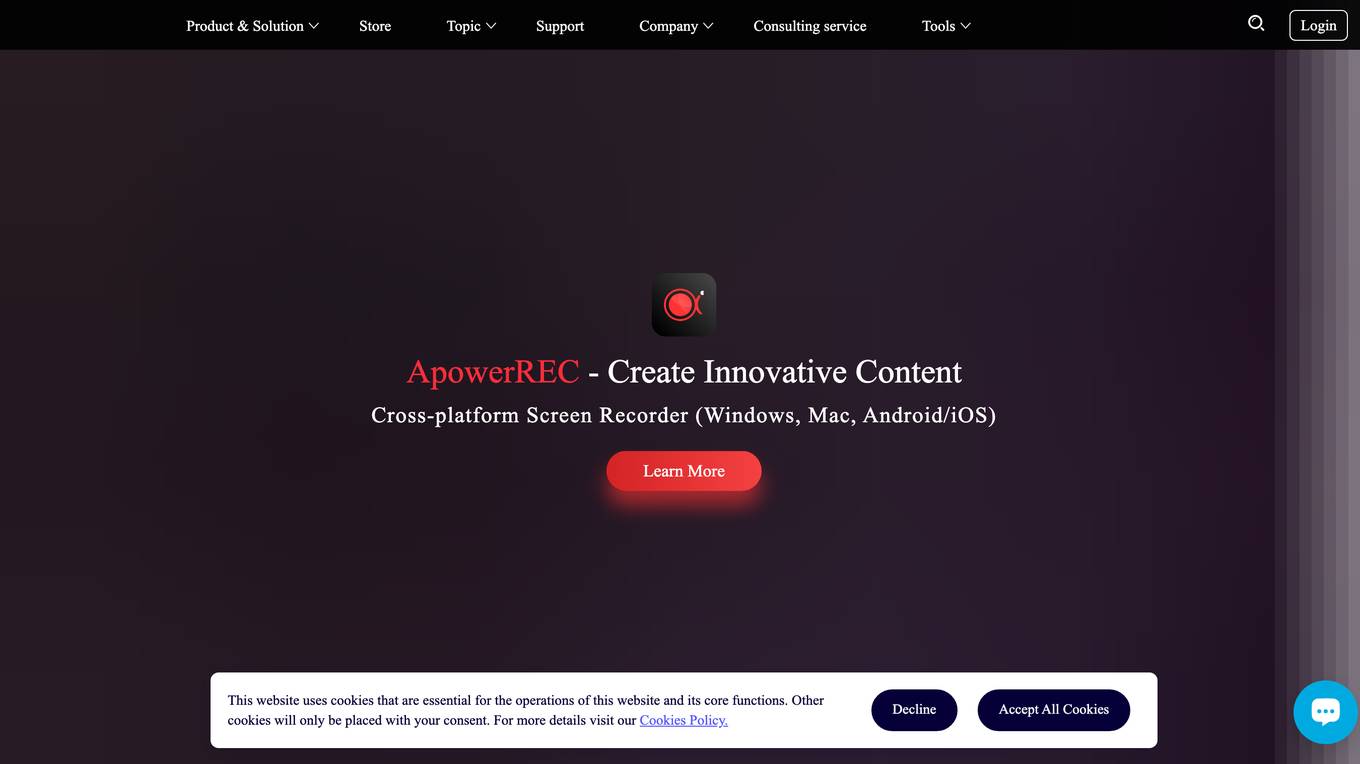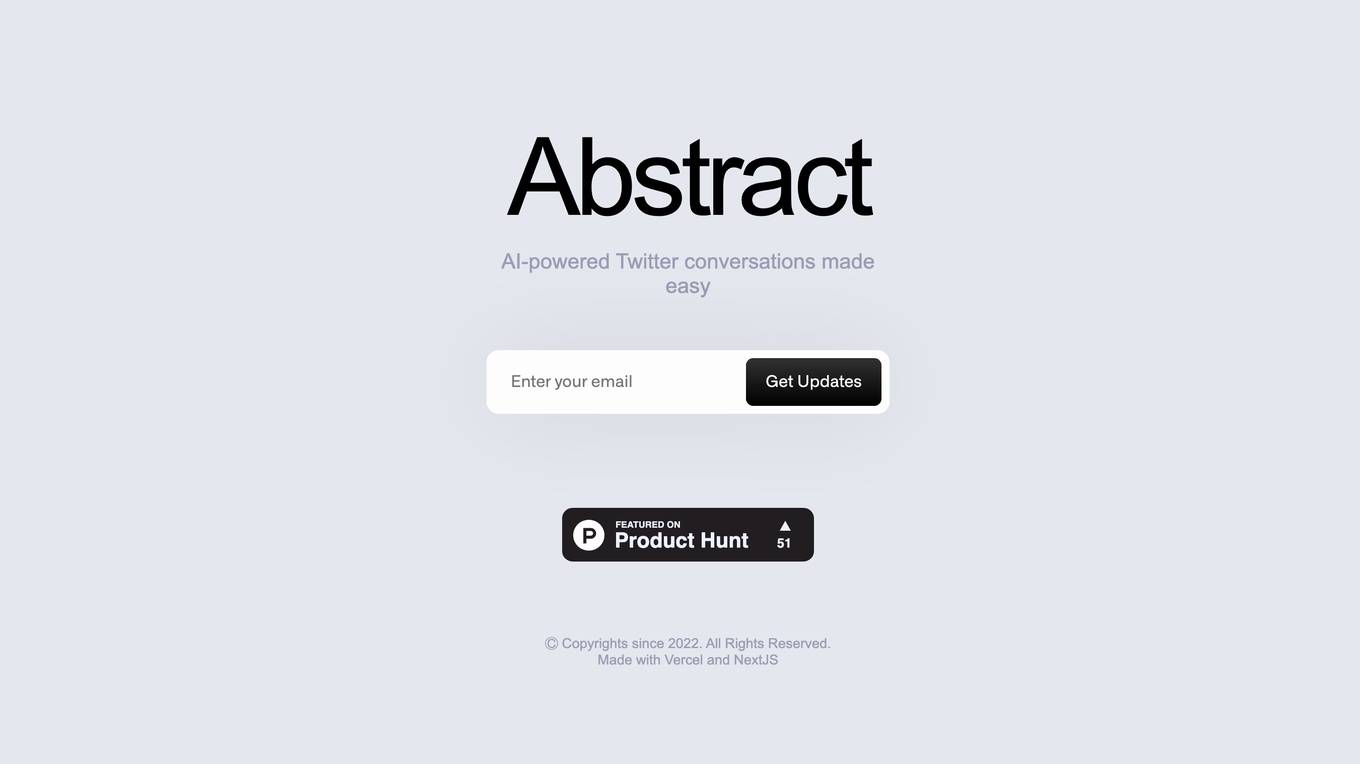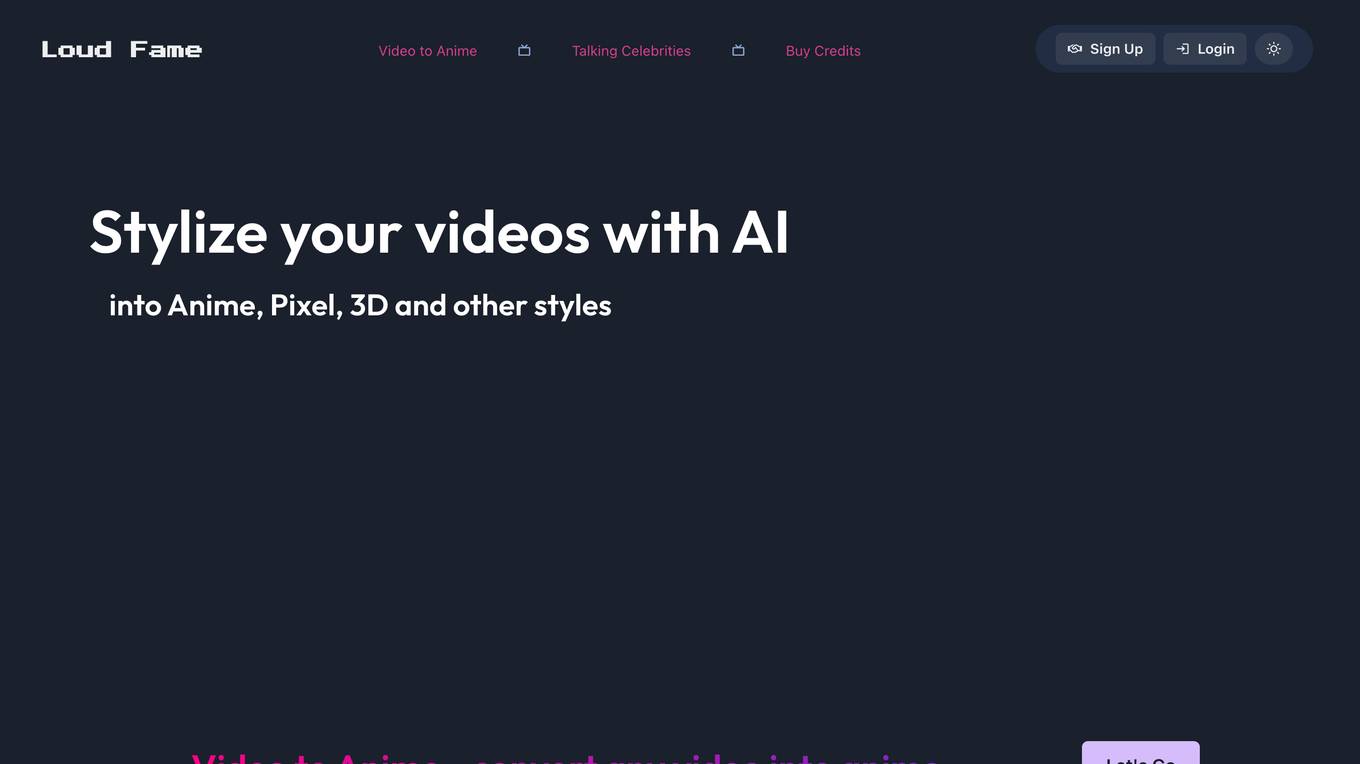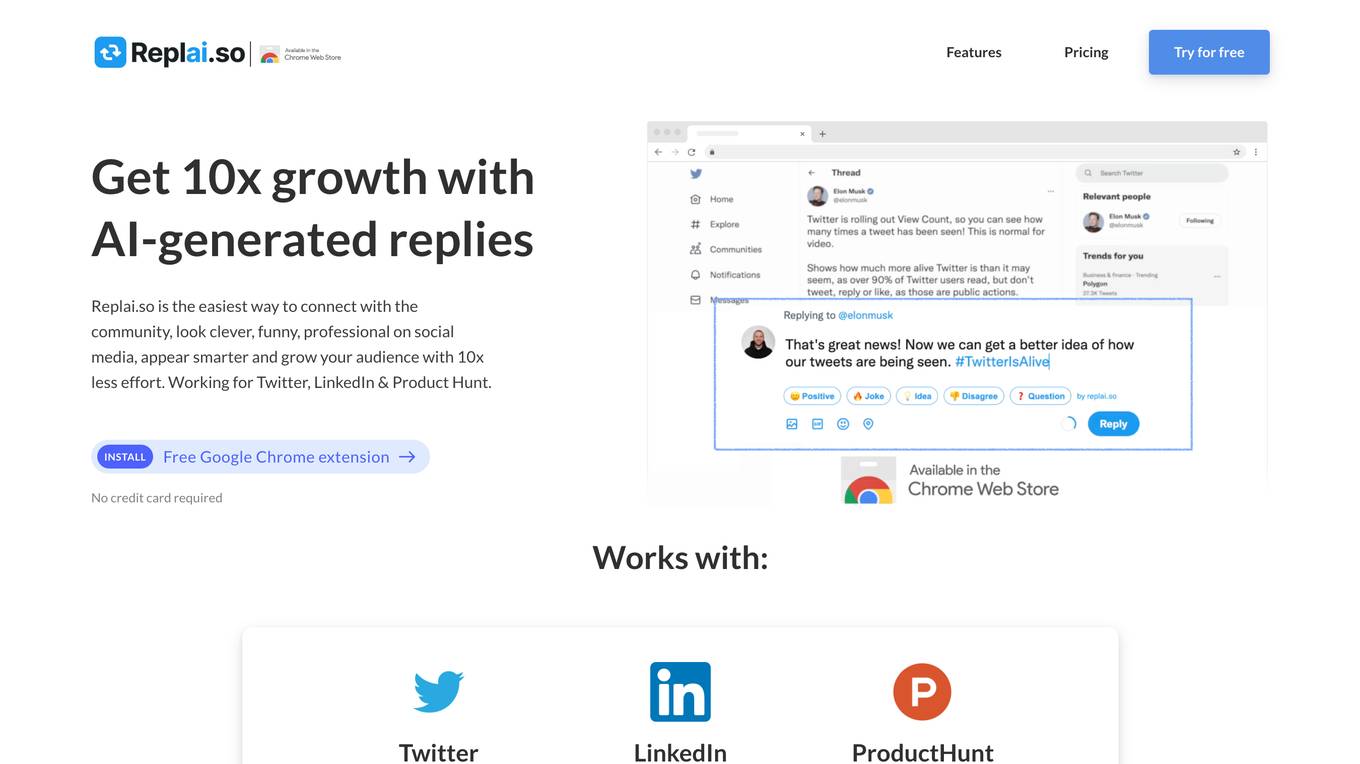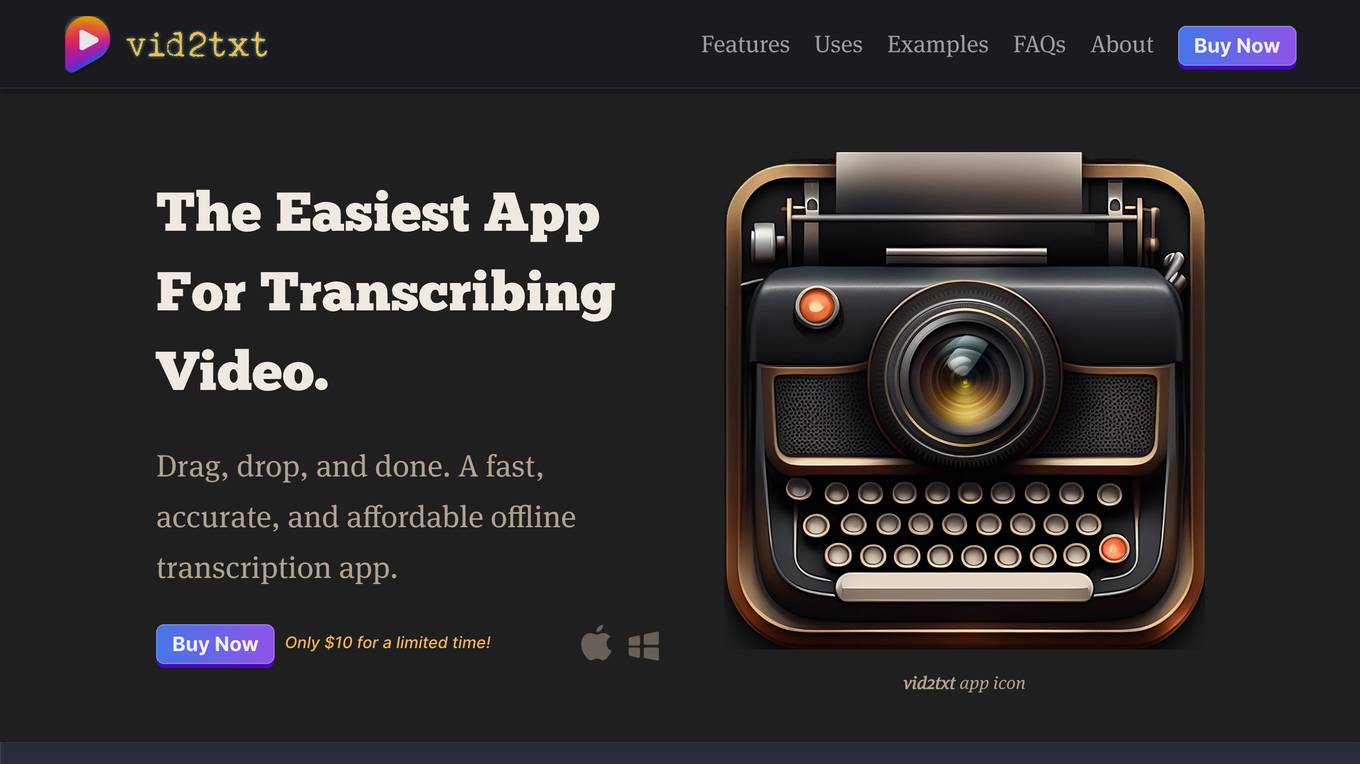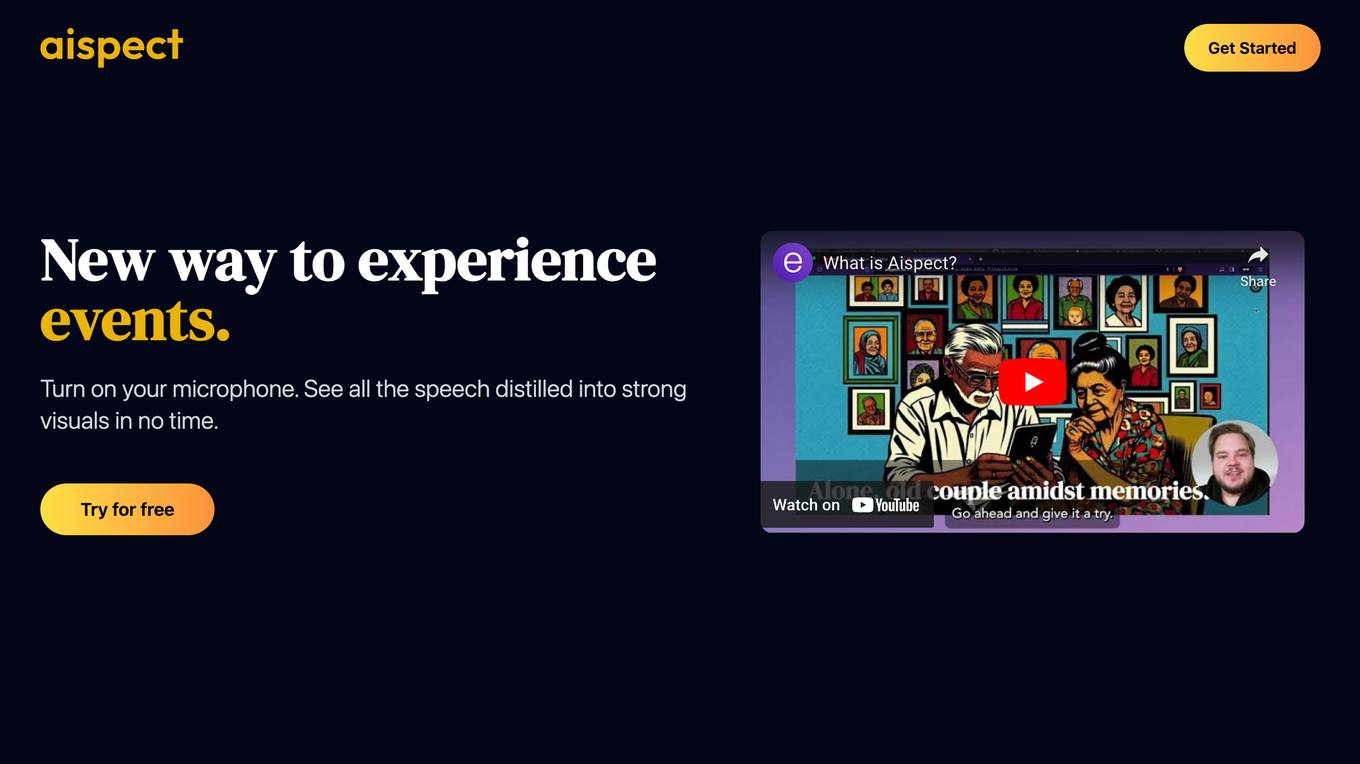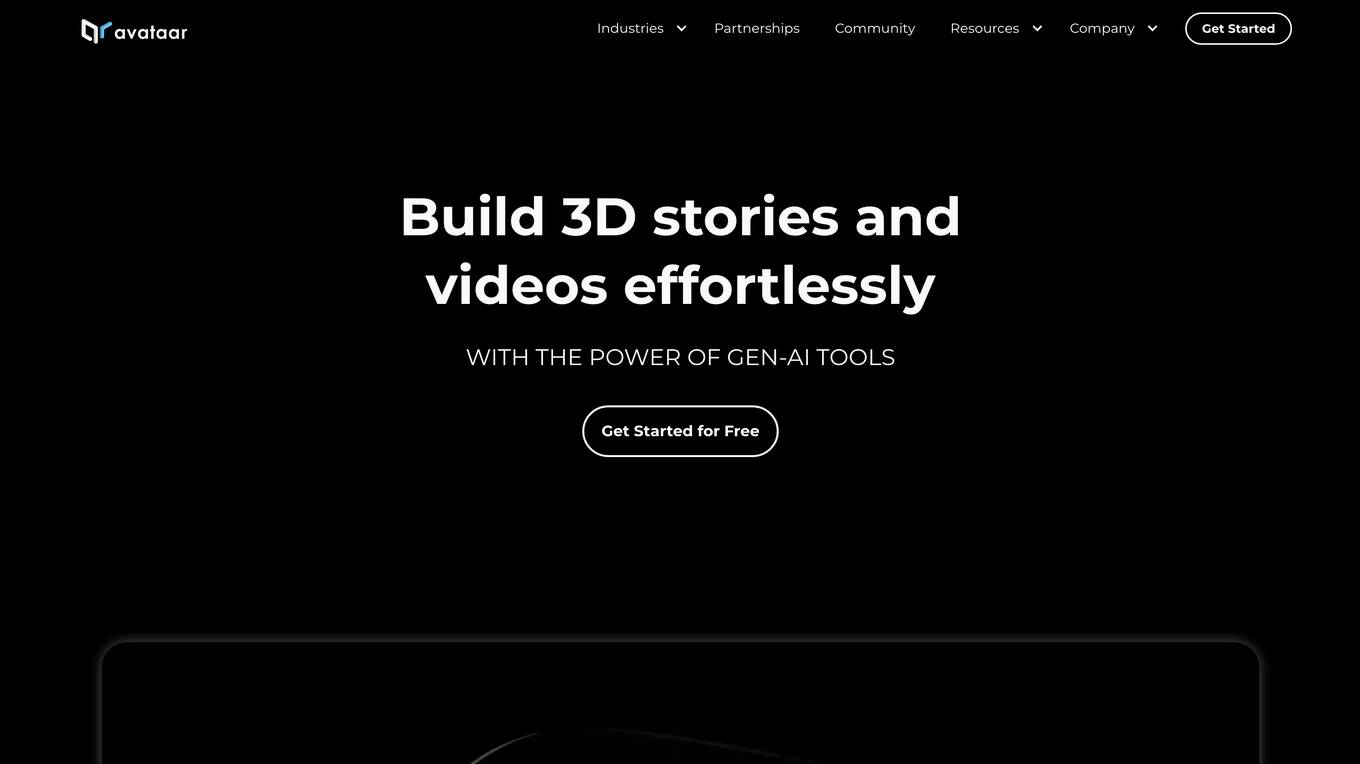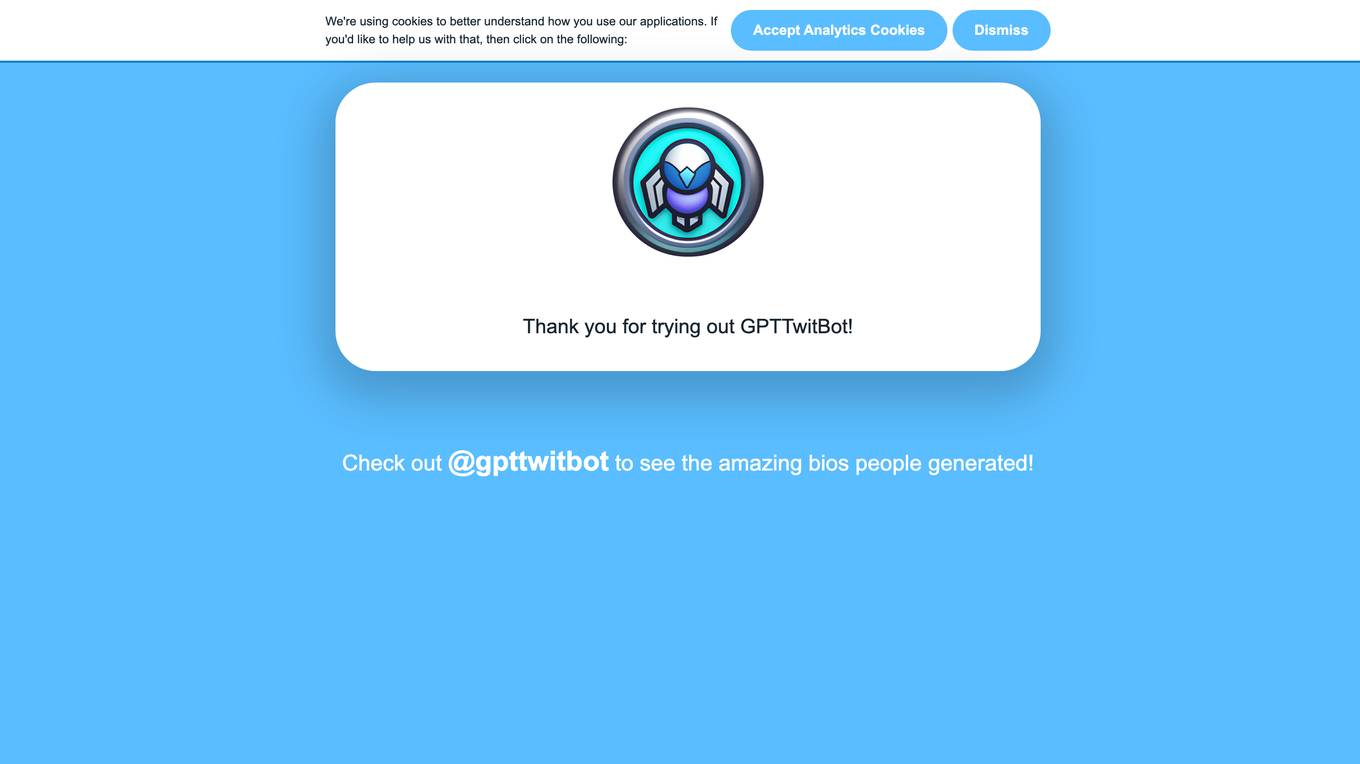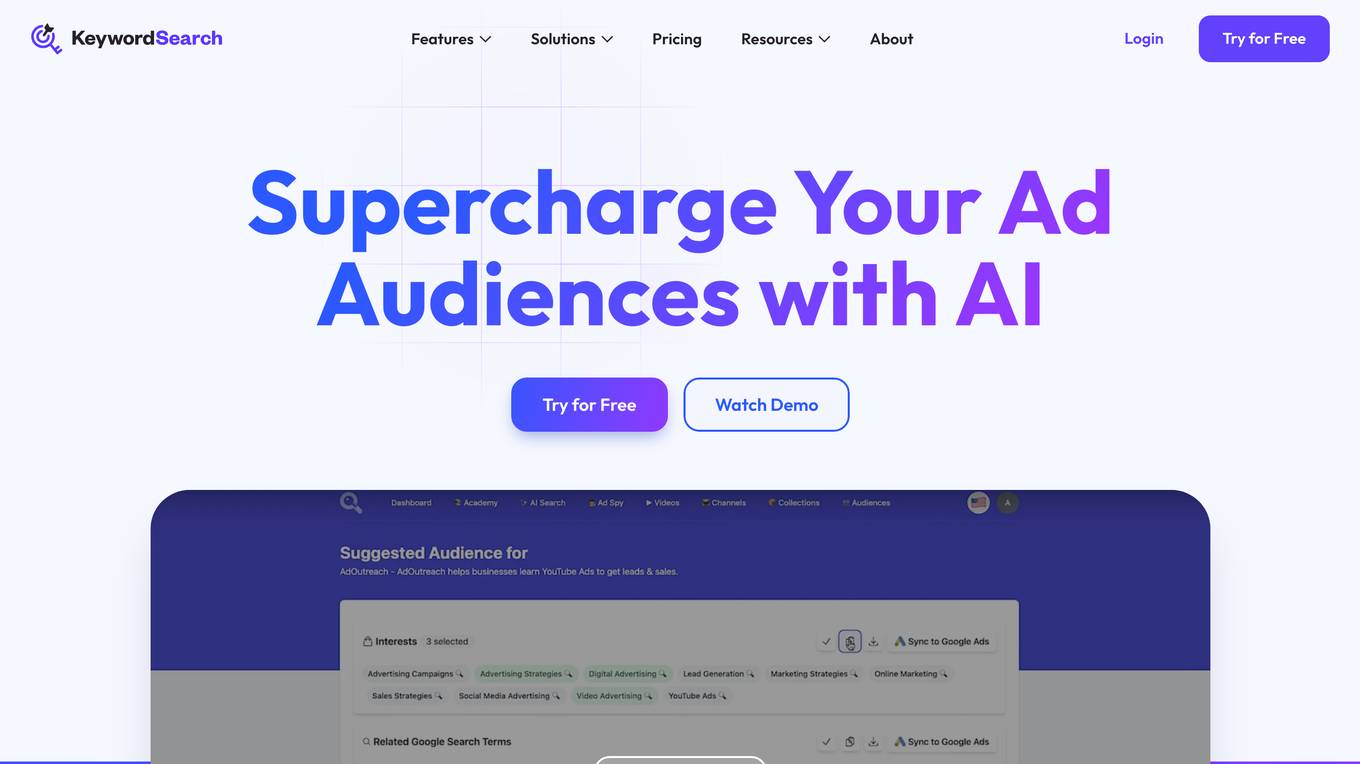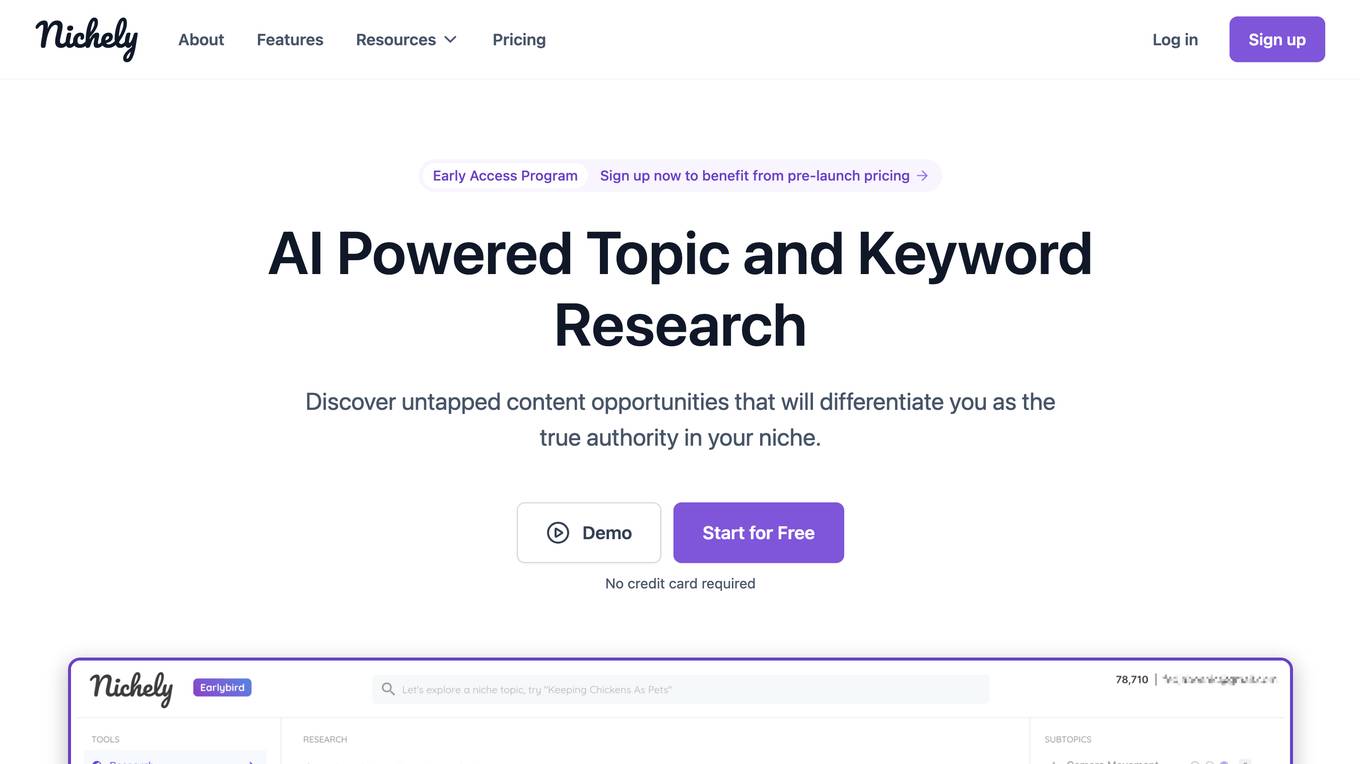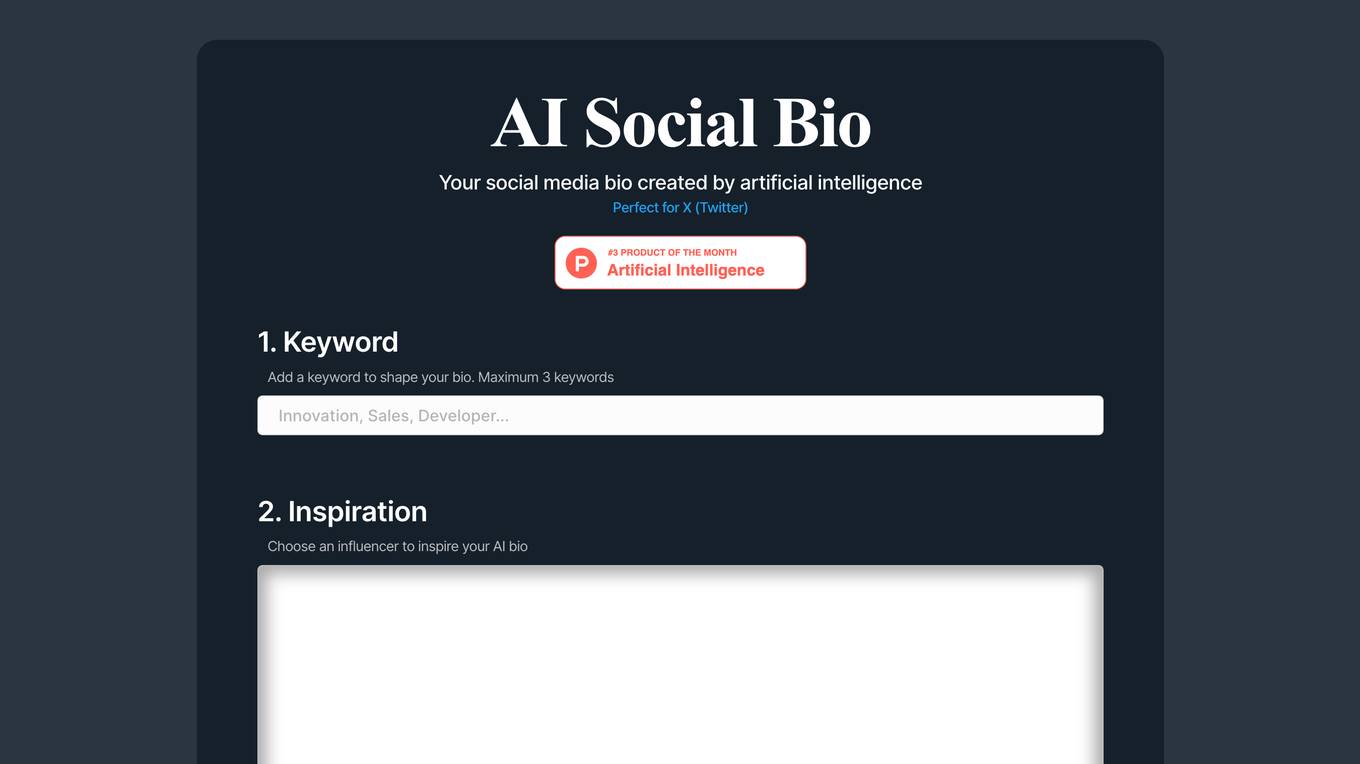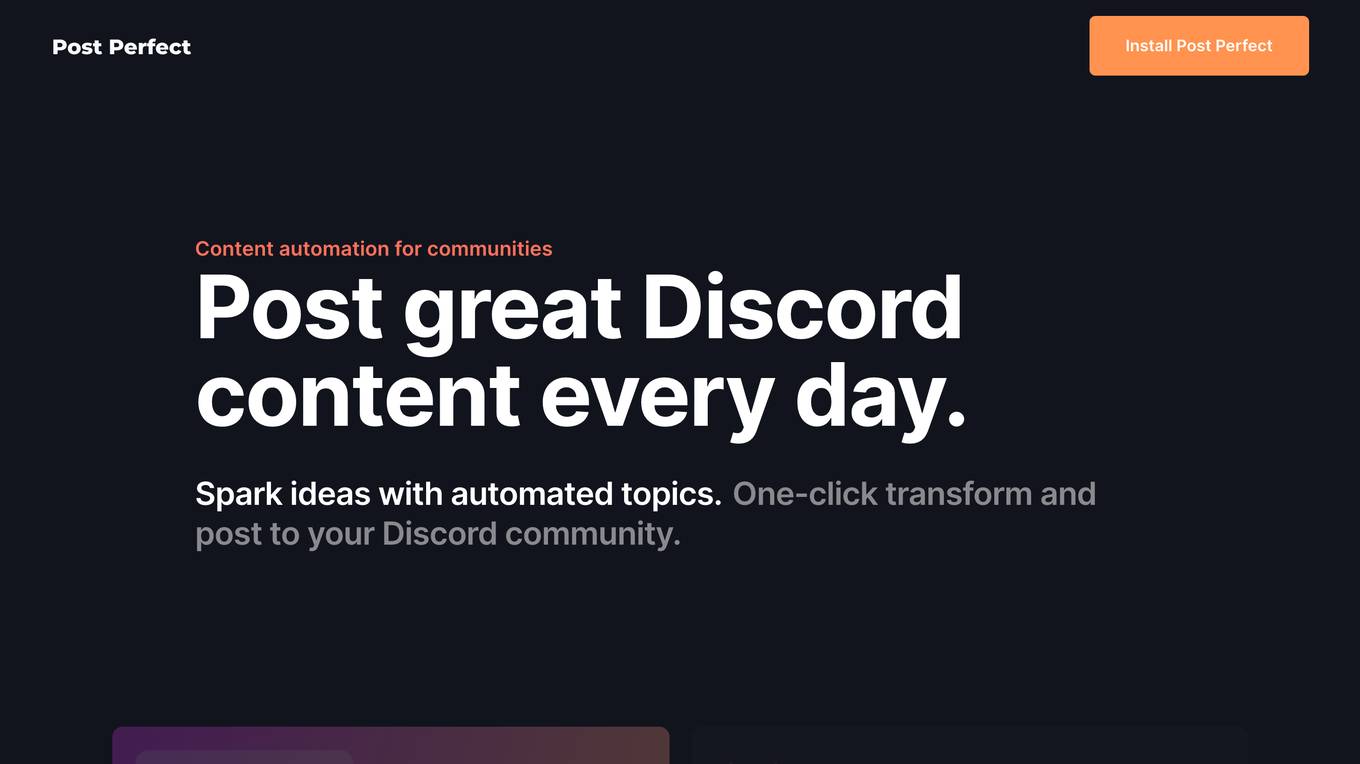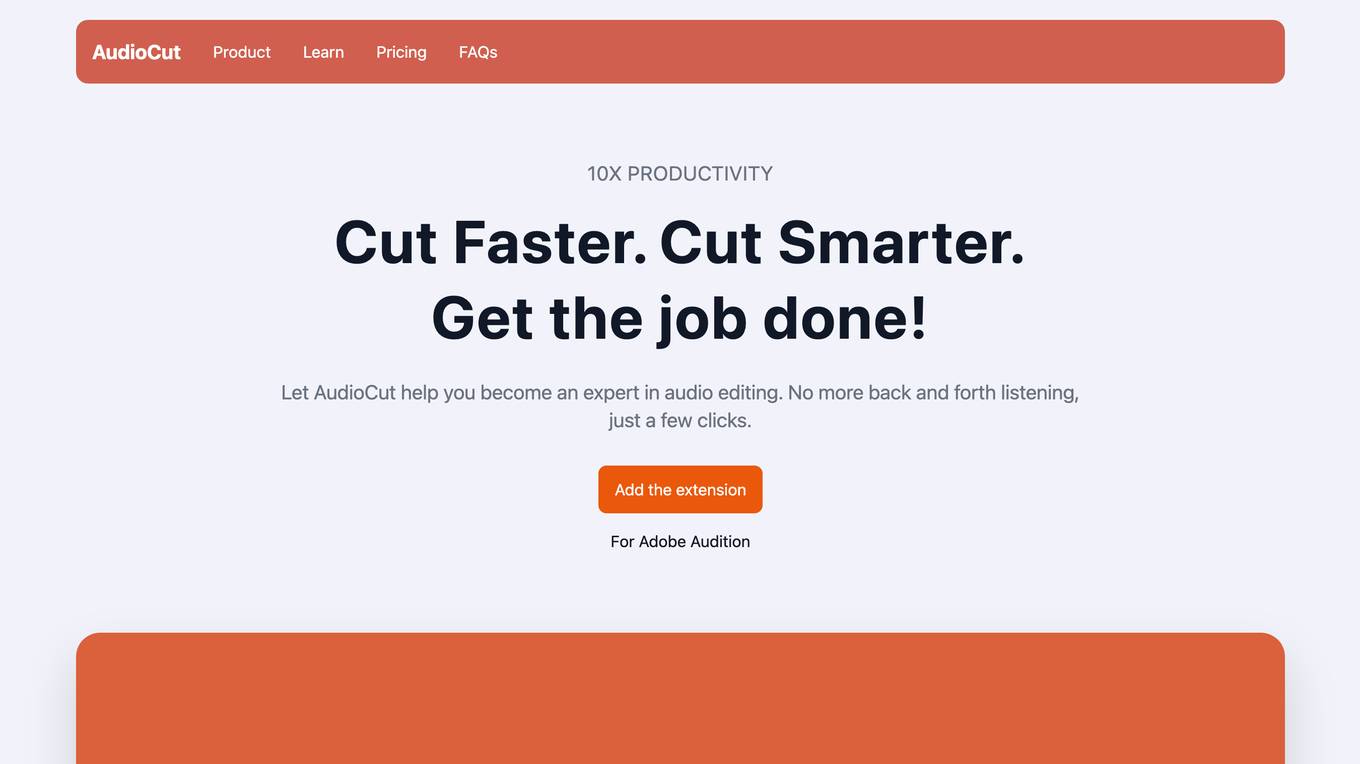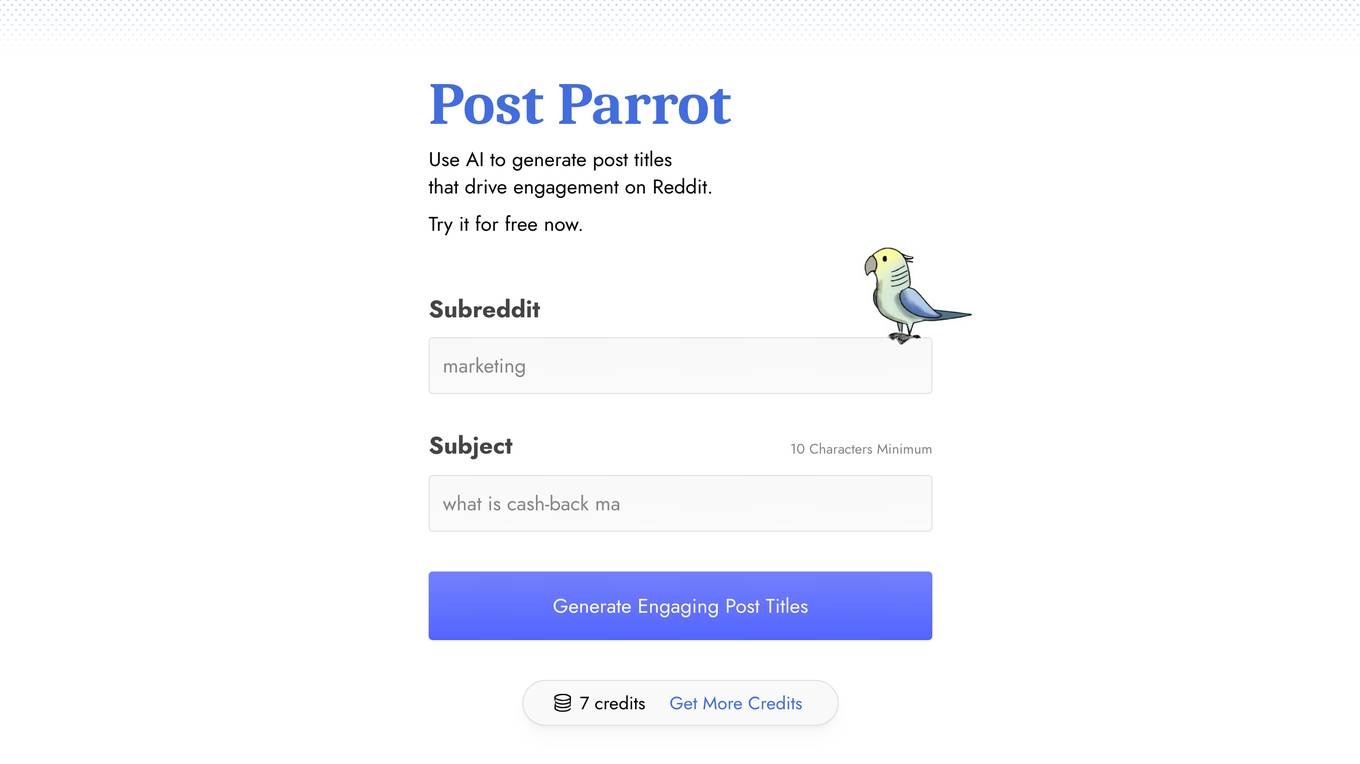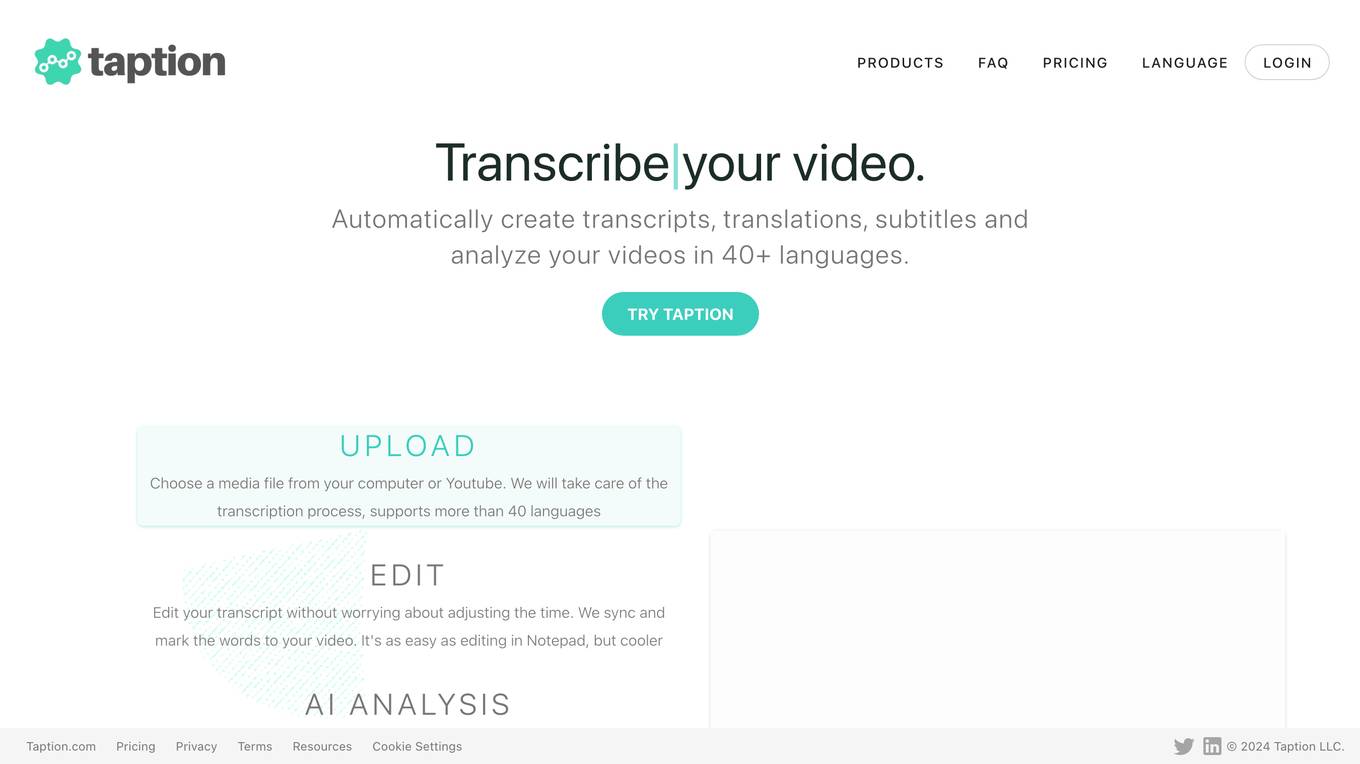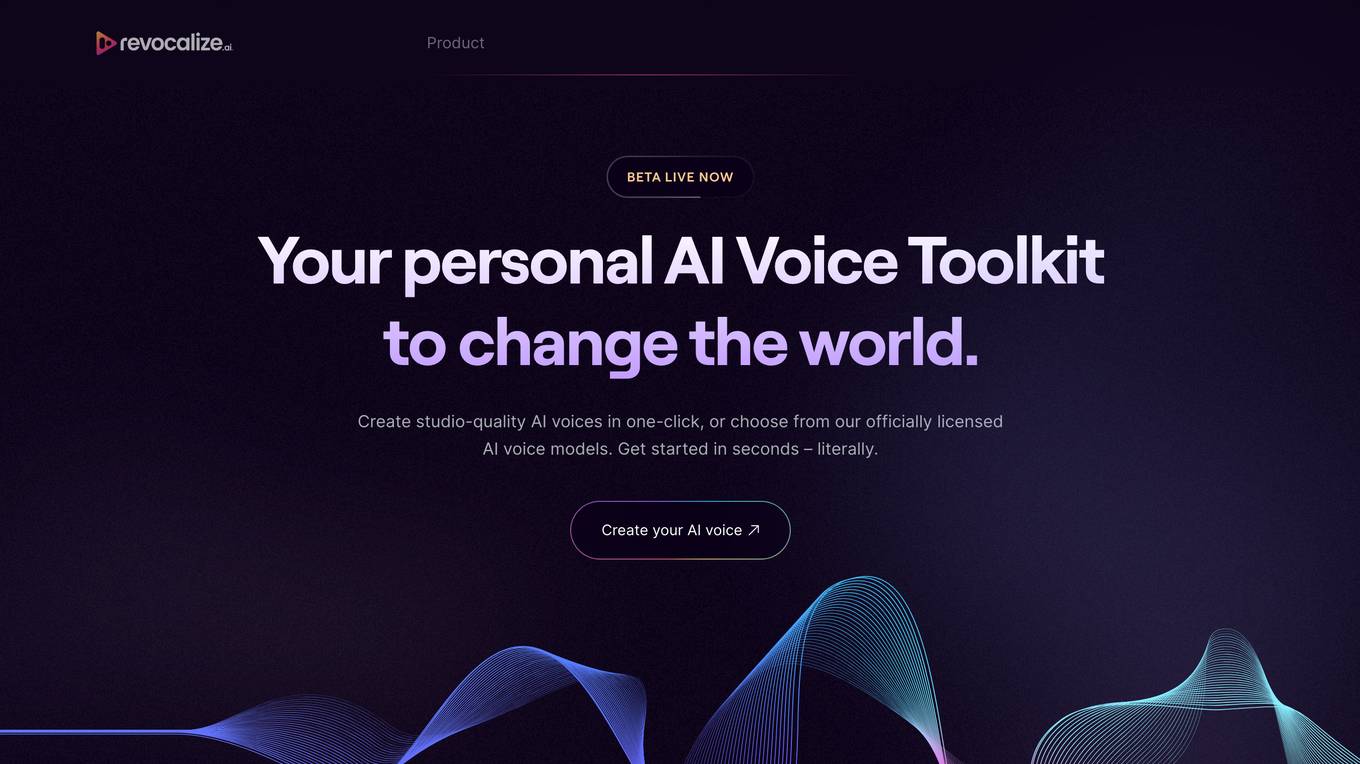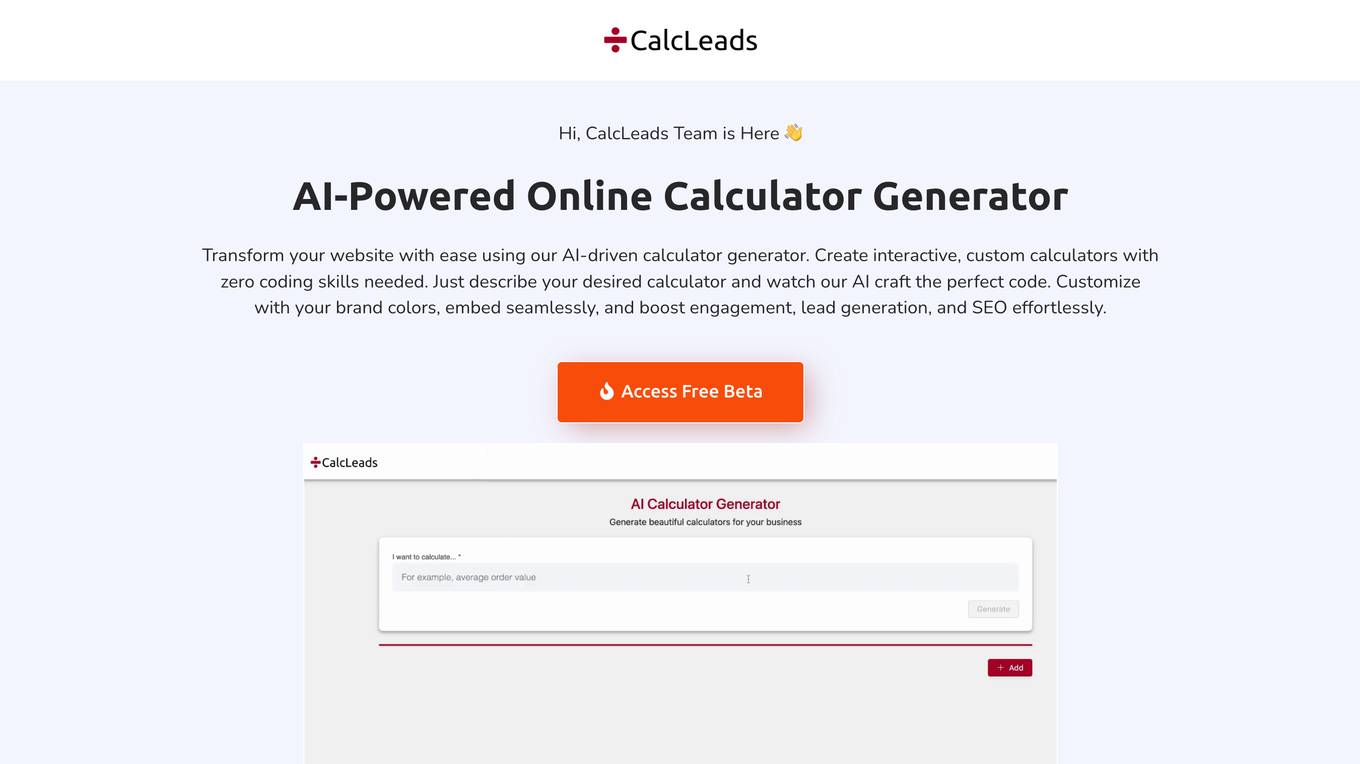ScreenStory
Turn boring screen recordings into masterpieces in 2 minutes
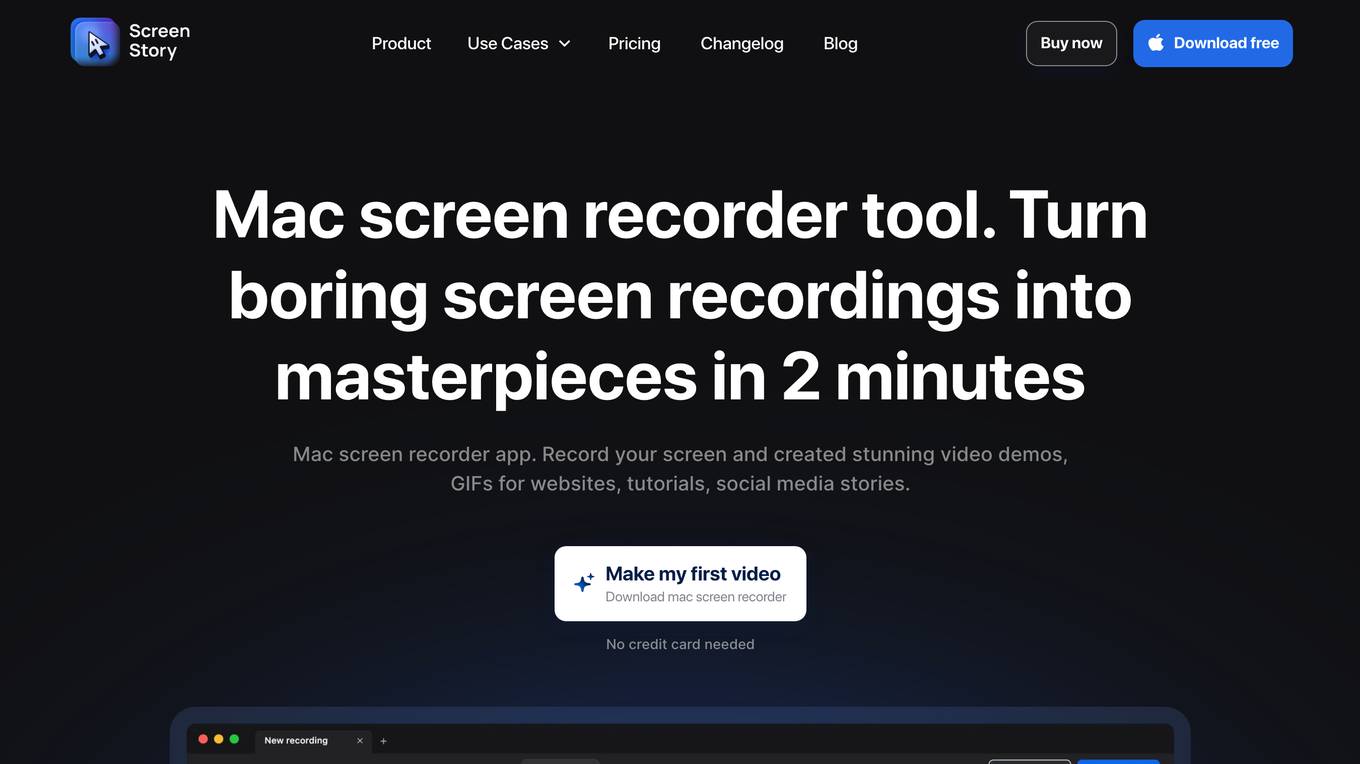
Description:
ScreenStory is a Mac screen recorder tool that helps users create high-quality videos without the need for video editing skills. It offers features such as automatic zoom, smooth cursor movement, and a variety of export options. ScreenStory is suitable for entrepreneurs, marketers, designers, developers, and tutors who need to create videos for product demos, tutorials, social media, and more.
For Tasks:
For Jobs:
Features
- Automatic zoom
- Smooth cursor movement
- Record videos and gifs
- Easy recording
- Export presets
- Record your voice
- Background & window frame
- Selfie Camera support
- Cursor settings
- Motion Blur
- Leverage external devices
- Trim and Split
- Add and adjust your selfie
- Teleprompter
Advantages
- No video editing skills needed
- Create content efficiently
- Record videos as usual and ScreenStory applies design patterns
- Variety of export options
- Trusted by entrepreneurs, marketers, and designers
Disadvantages
- Currently only available for macOS
- Some advanced features may require a paid subscription
- May not be suitable for complex video editing tasks
Frequently Asked Questions
-
Q:Is Windows version ready?
A:We are working on Windows version. Stay tuned and leave your email to be the first who gets it. Currently, only macOS version is available. -
Q:Do you plan to create new features?
A:Yes, we are constantly developing new features. Currently, we are working on AI Captions that are created on your device without internet connection. Additionally, we are implementing MultiCamera Layouts to enhance the dynamism of videos by changing how your webcam appears in the recorded video: Fullscreen, Horizontal, or overlaid on the screen recording. Here you can find the Changelog (we send a biweekly email to all app users with the latest updates). -
Q:Can I record Voice Over or Selfie?
A:Yes, you can record your screen, webcam, microphone, use an iPhone as an external camera, or any other camera/microphone. You can also record system audio, such as audio from YouTube videos, in high quality. -
Q:Can I record mobile apps?
A:Yes, you can! Use the magic of the app with Xcode simulator and crop functions. Here's a helpful guide. -
Q:Will it record citrix-walled screen?
A:Absolutely! Our app is designed to be compatible with multiple displays. -
Q:Can I try the app before purchase?
A:Certainly! You can trial all app features for free. We only ask for your payment details before video rendering. -
Q:Can I record System Audio?
A:Yes -
Q:Do you have link sharing?
A:Not currently. If you wish for this feature, please drop us a line and explain your use case.
Alternative AI tools for ScreenStory
Similar sites
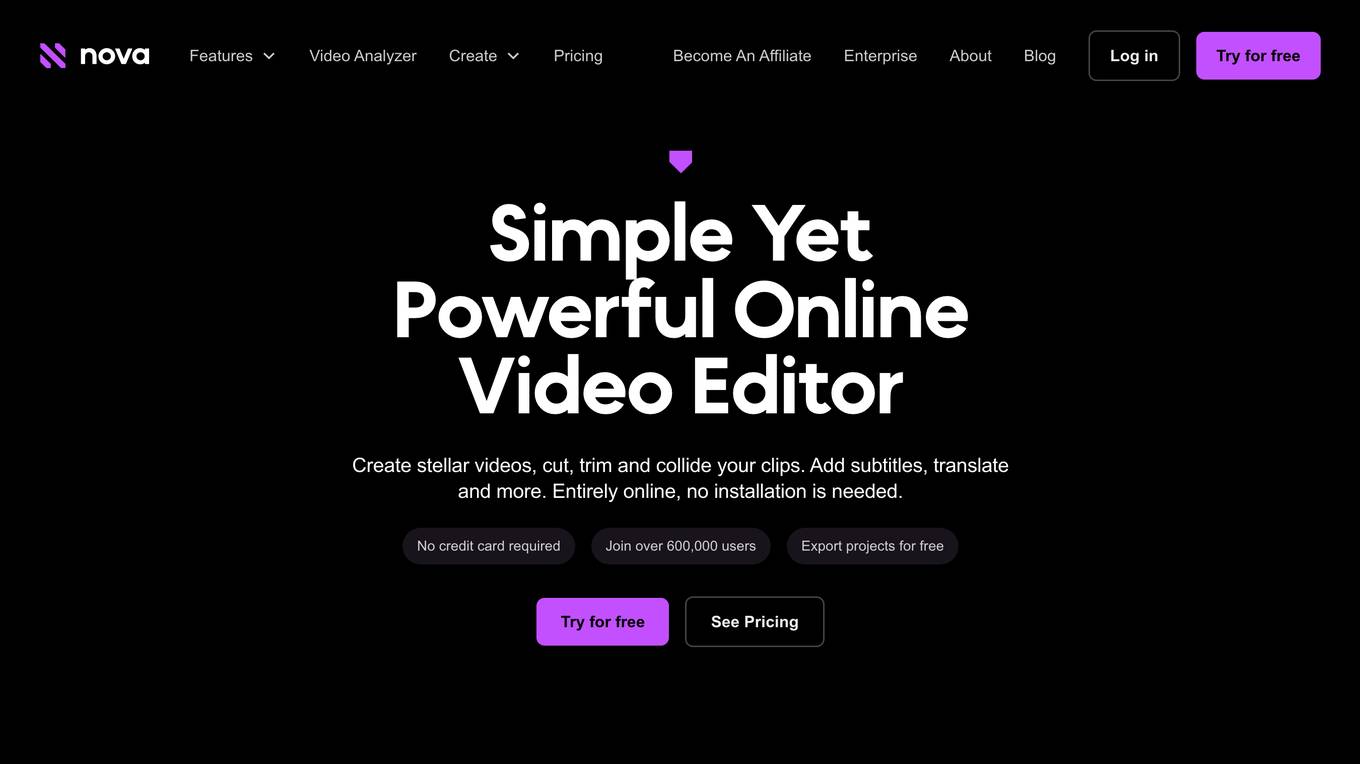
Nova AI
Create stellar videos, cut, trim and collide your clips. Add subtitles, translate and more. Entirely online, no installation is needed.

Panda Video
The best tool for digital producers who want to sell more with VSLs and have more security in hosting courses.
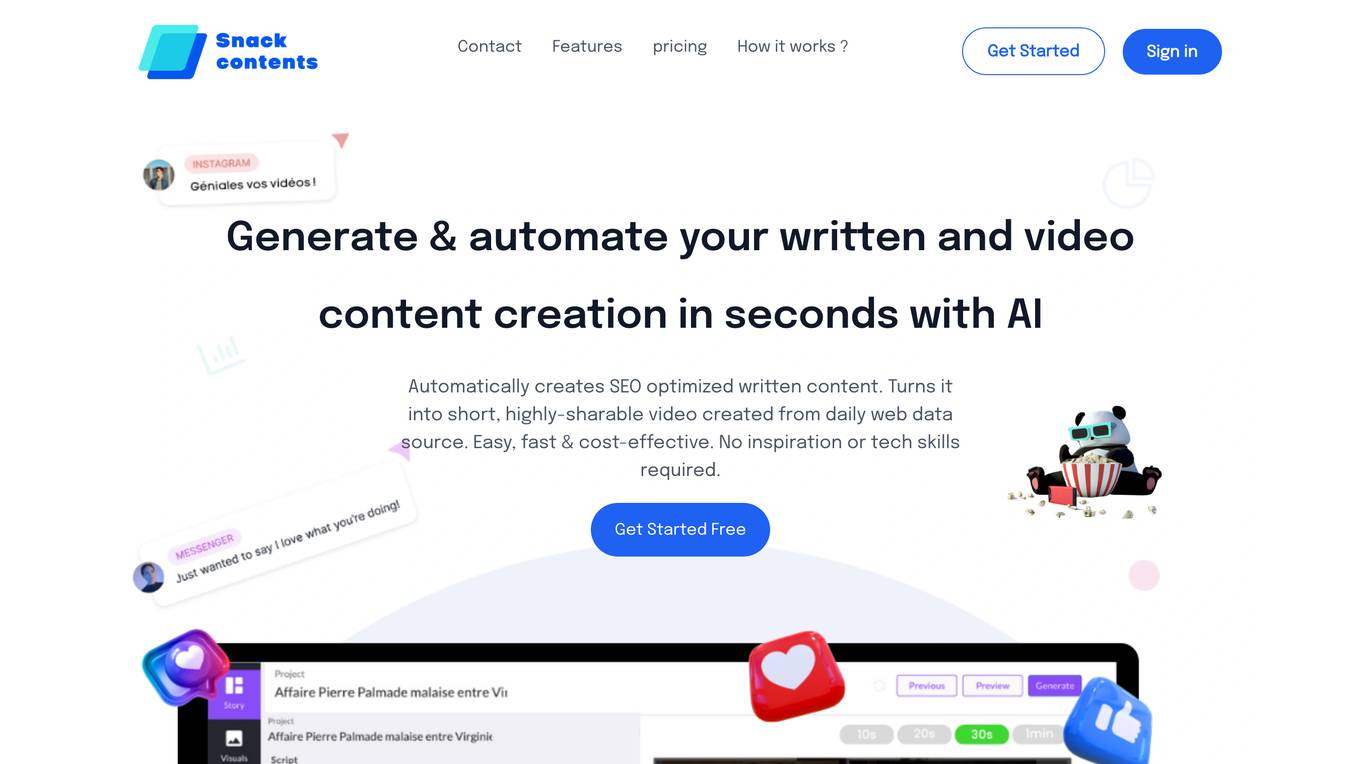
SnackContent
Generate & automate your written and video content creation in seconds with AI
For similar tasks
For similar jobs
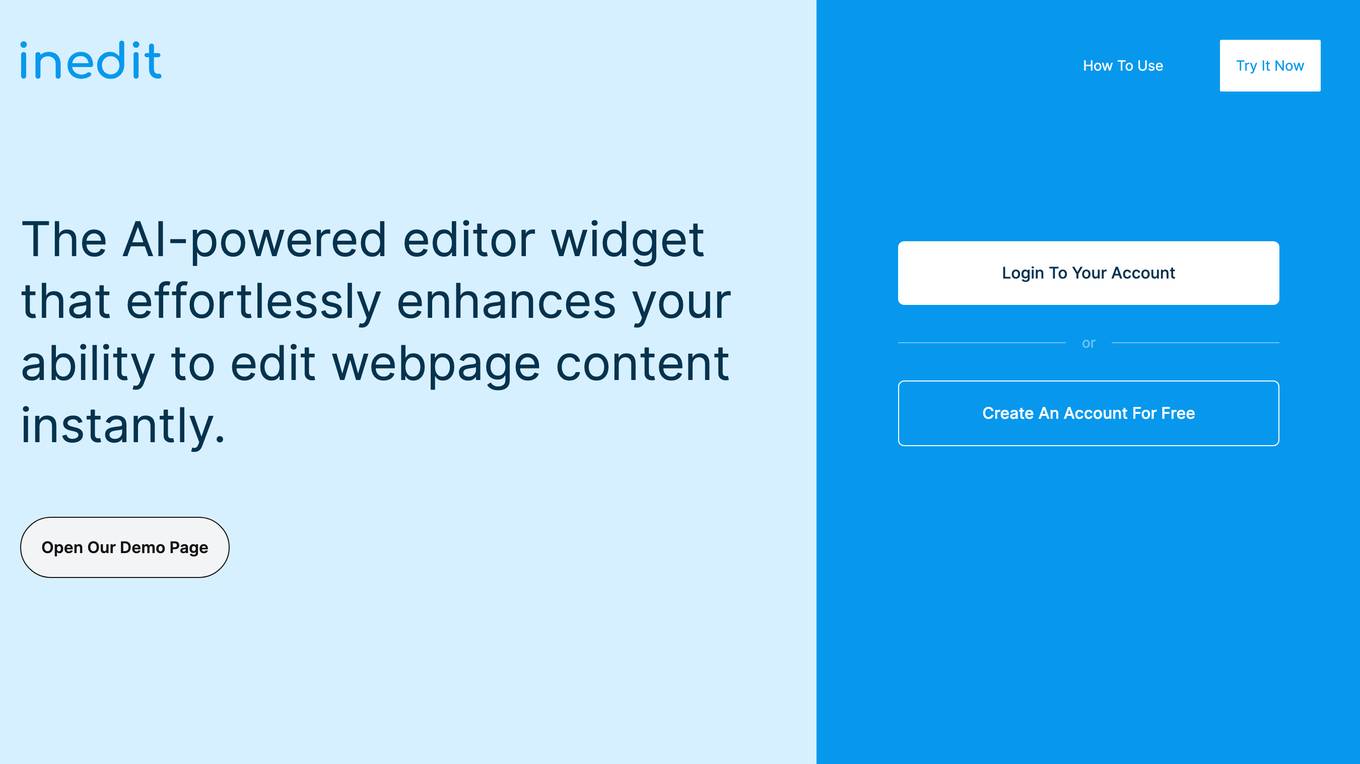
iNedIt
The AI-powered editor widget that effortlessly enhances your ability to edit webpage content instantly.
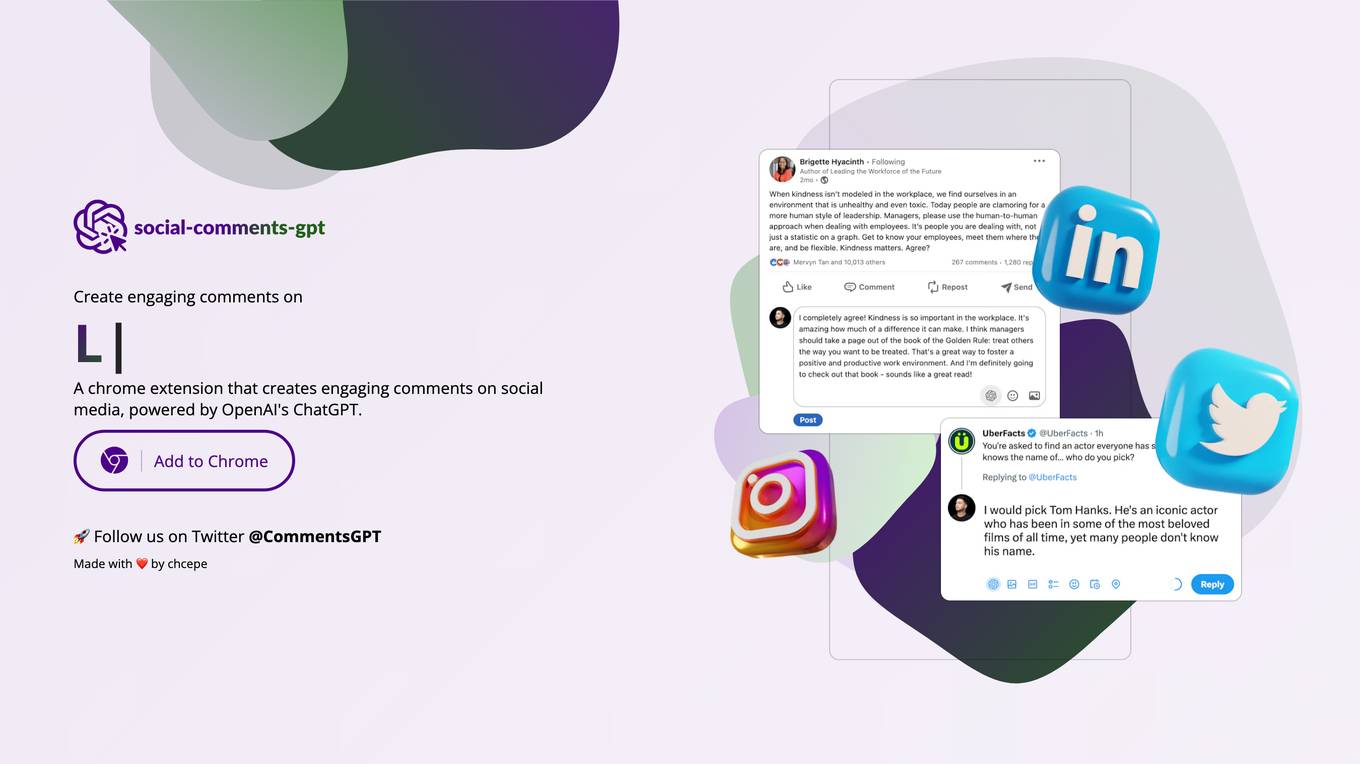
Social Comments GPT
Create engaging comments on social media, powered by OpenAI's ChatGPT.