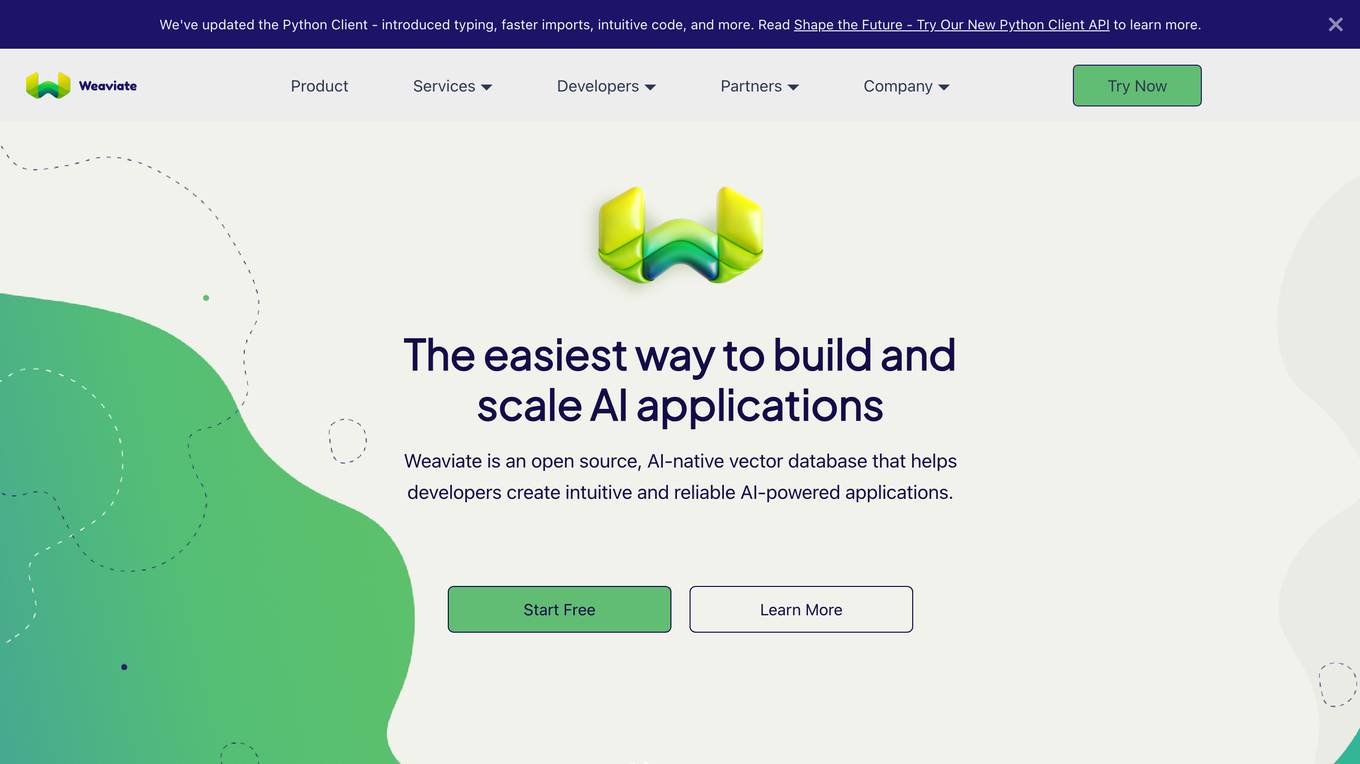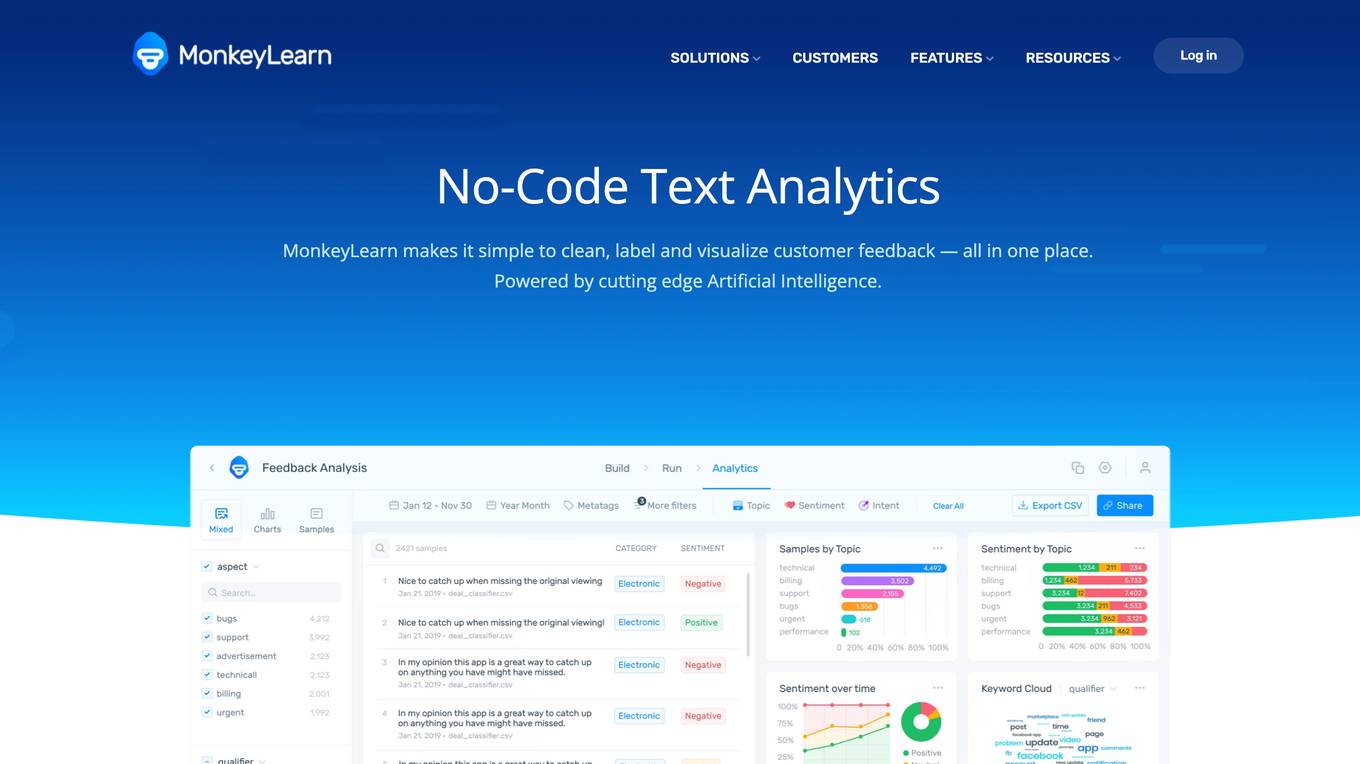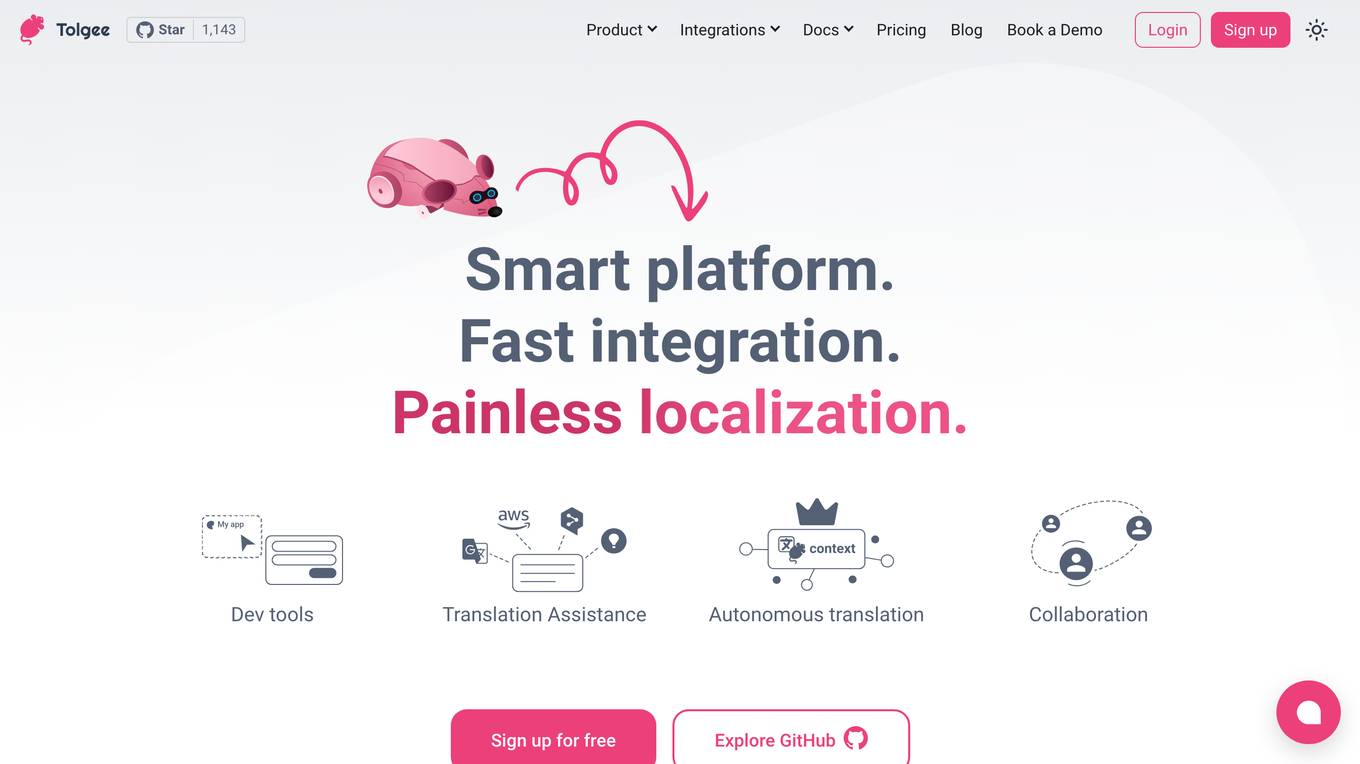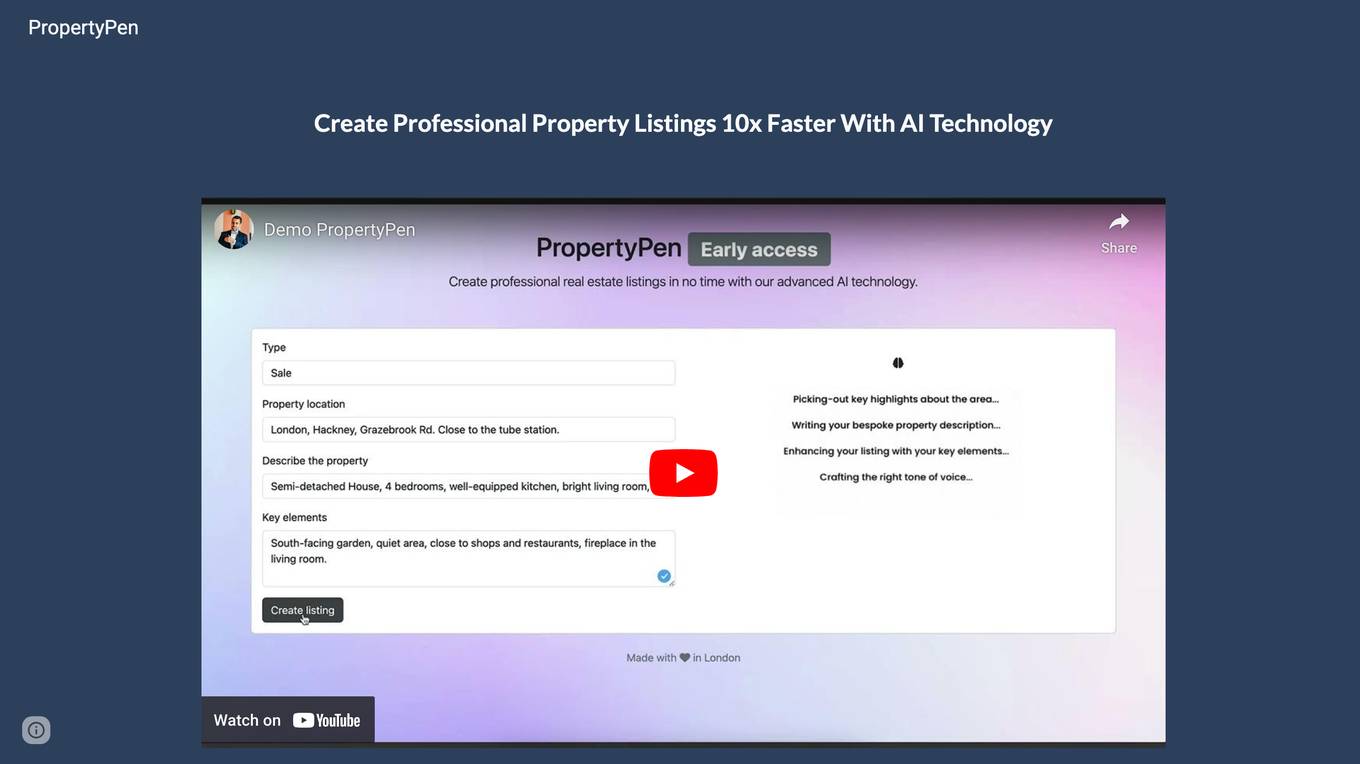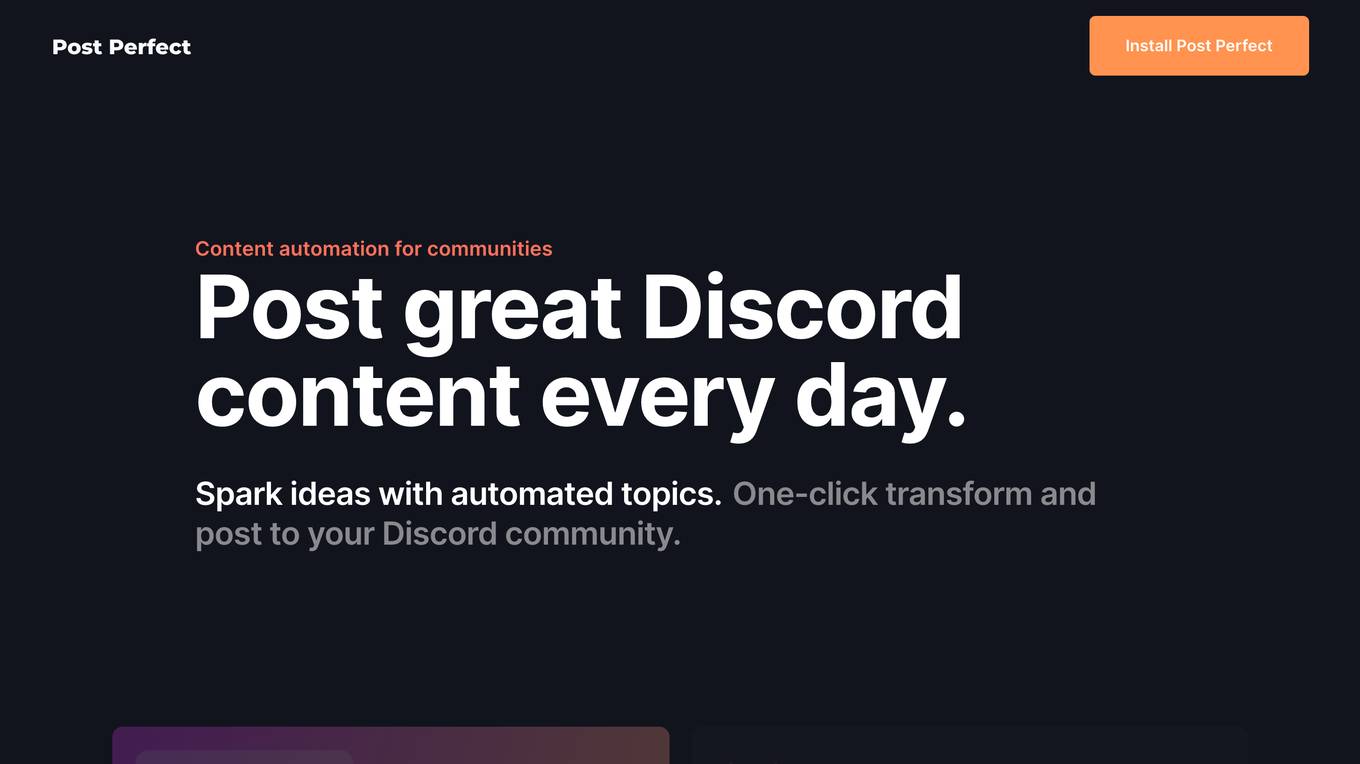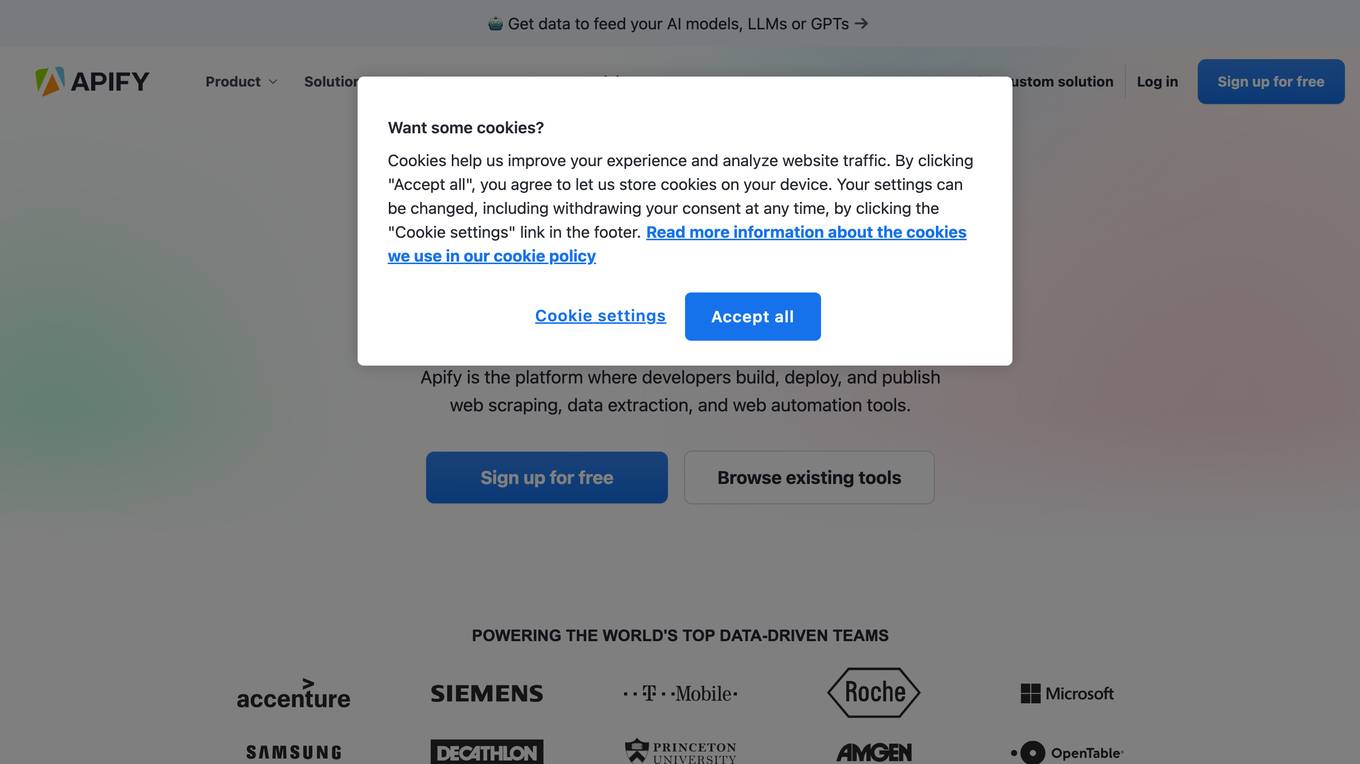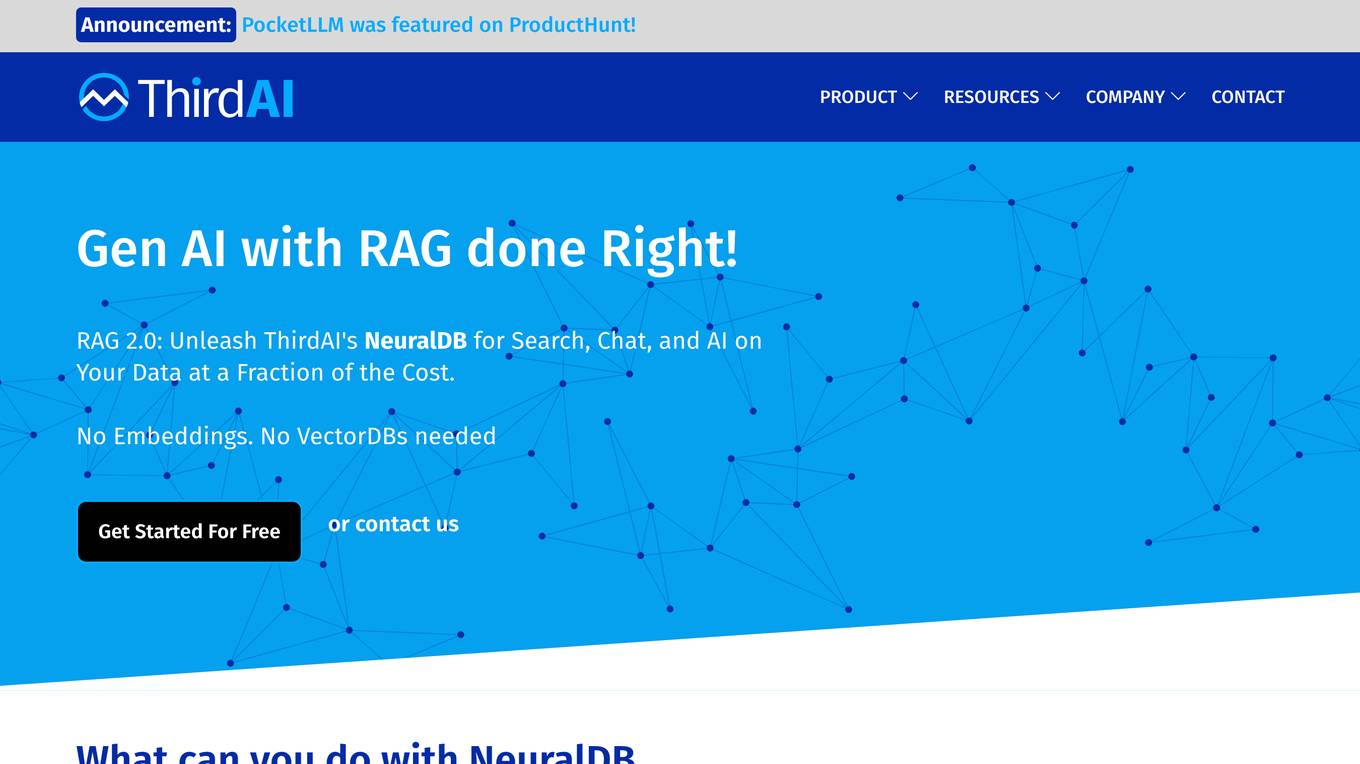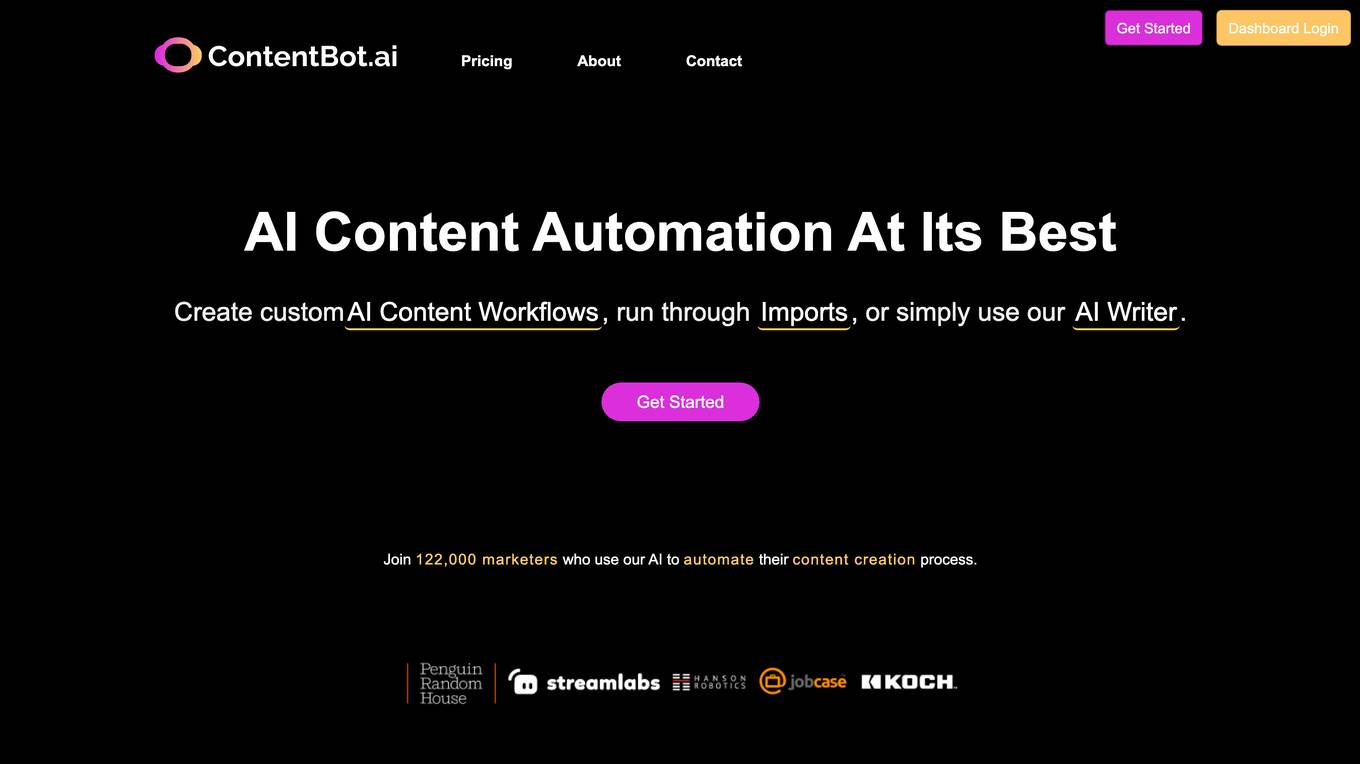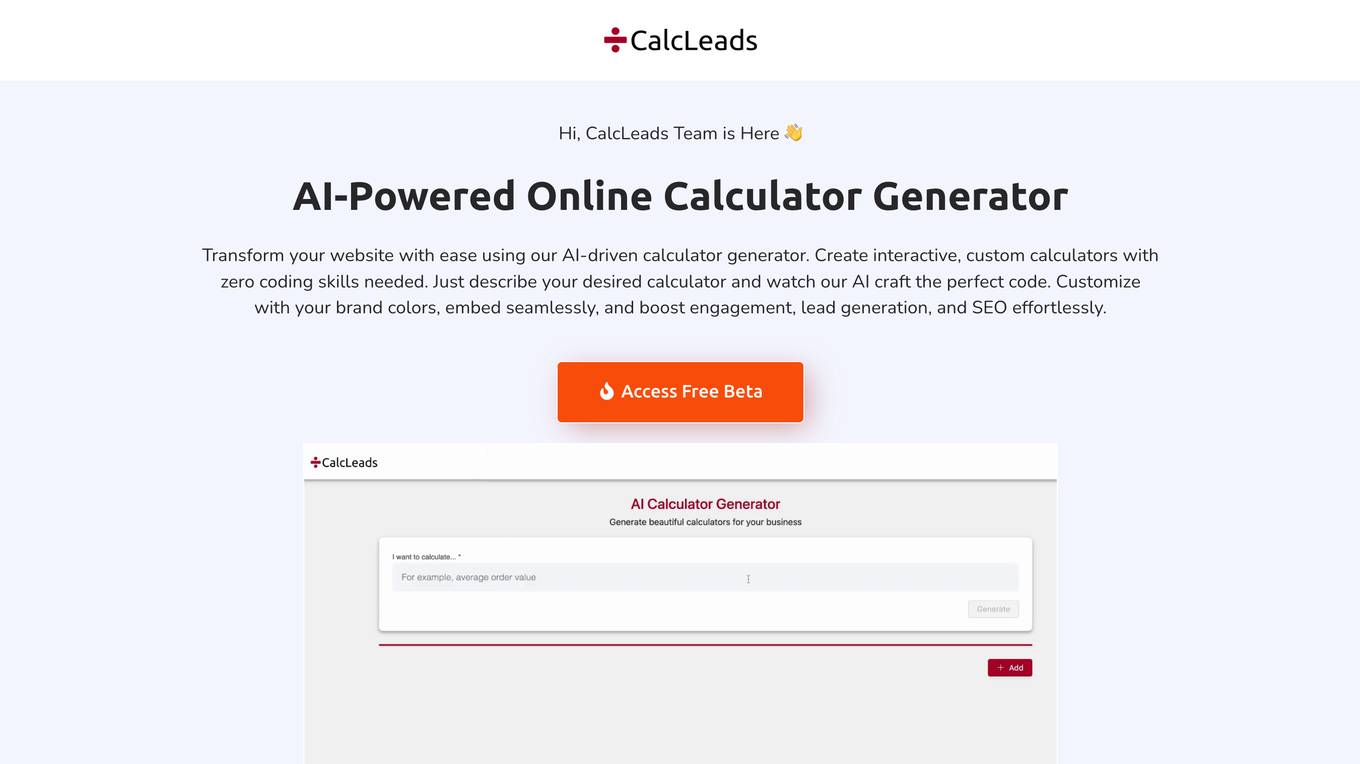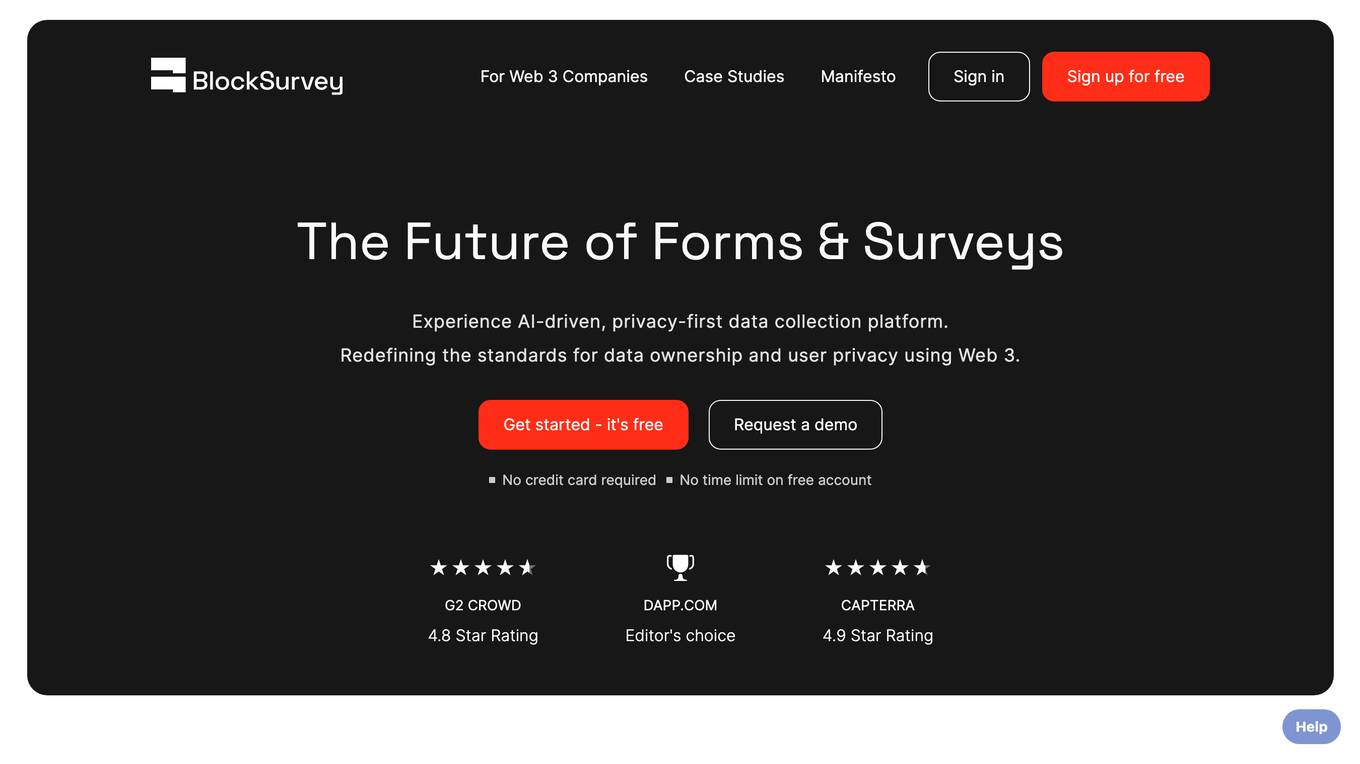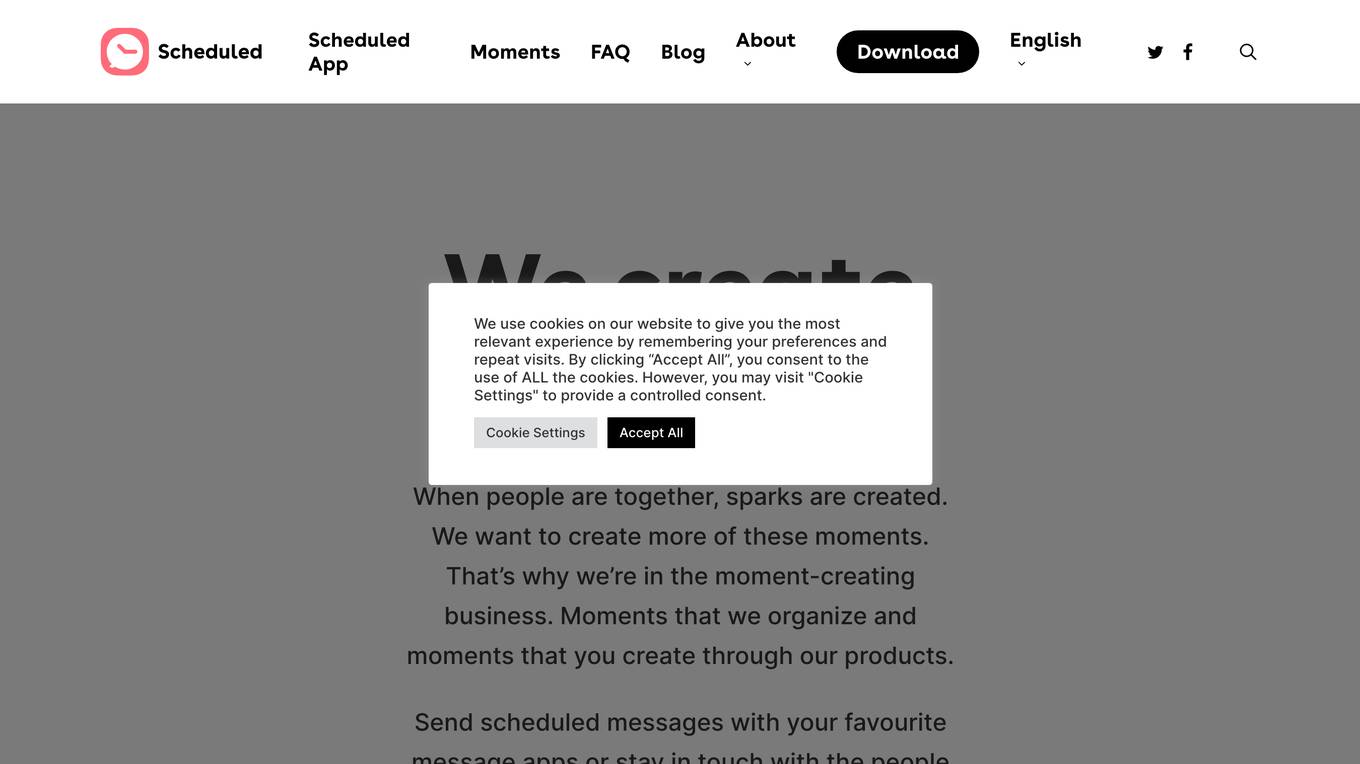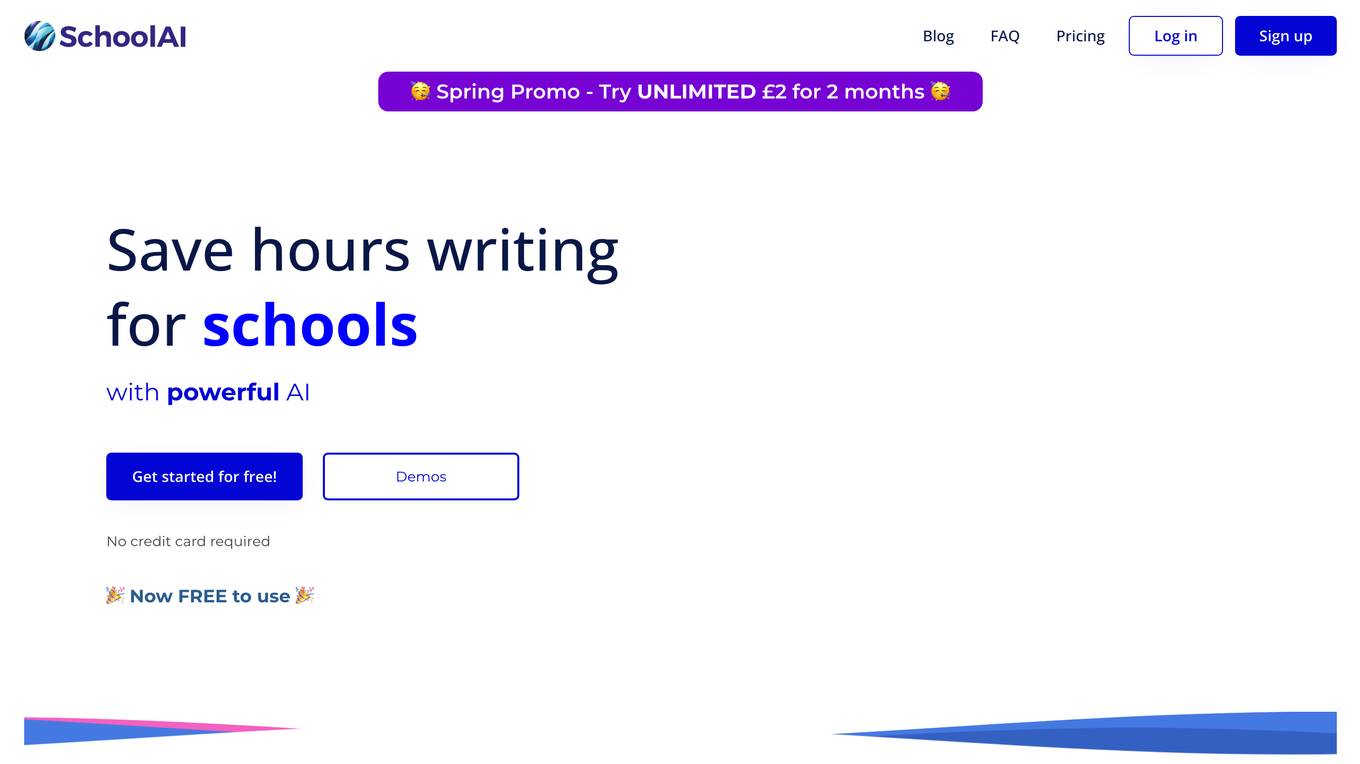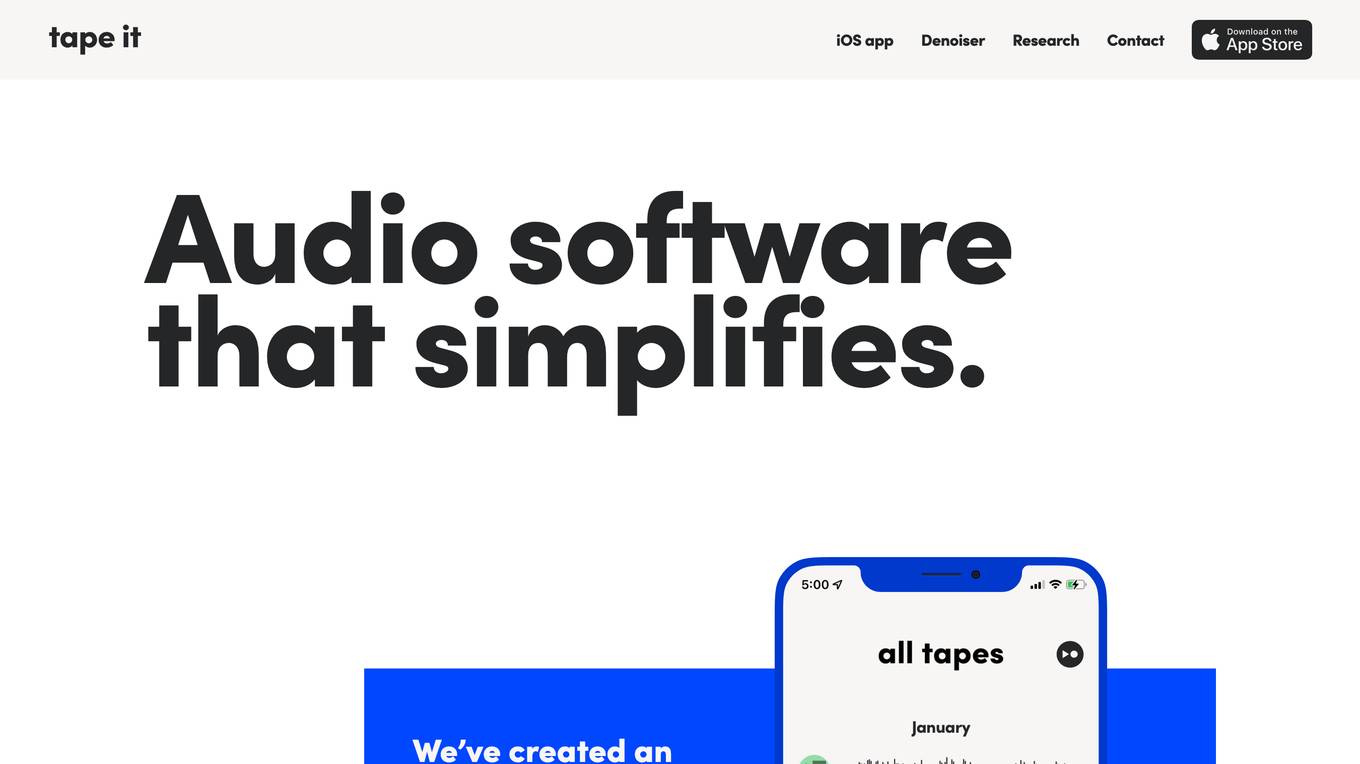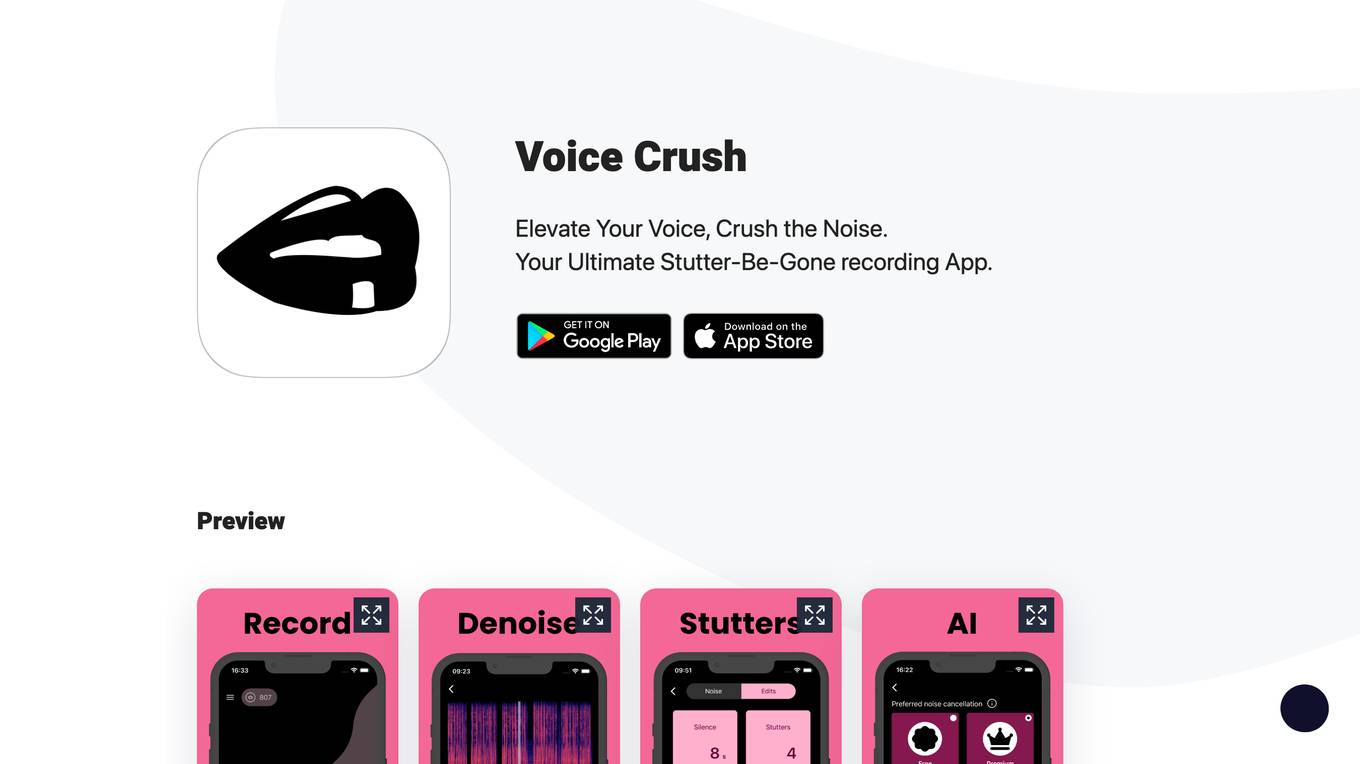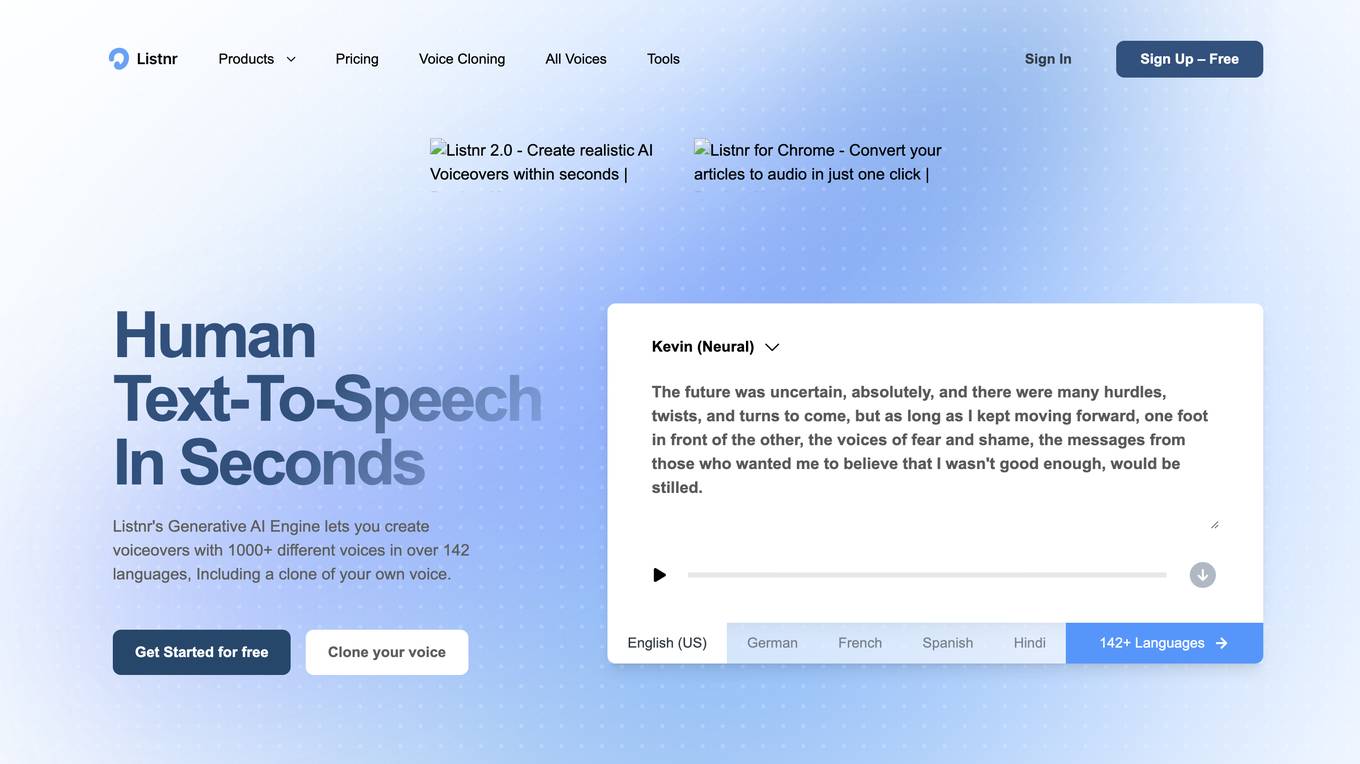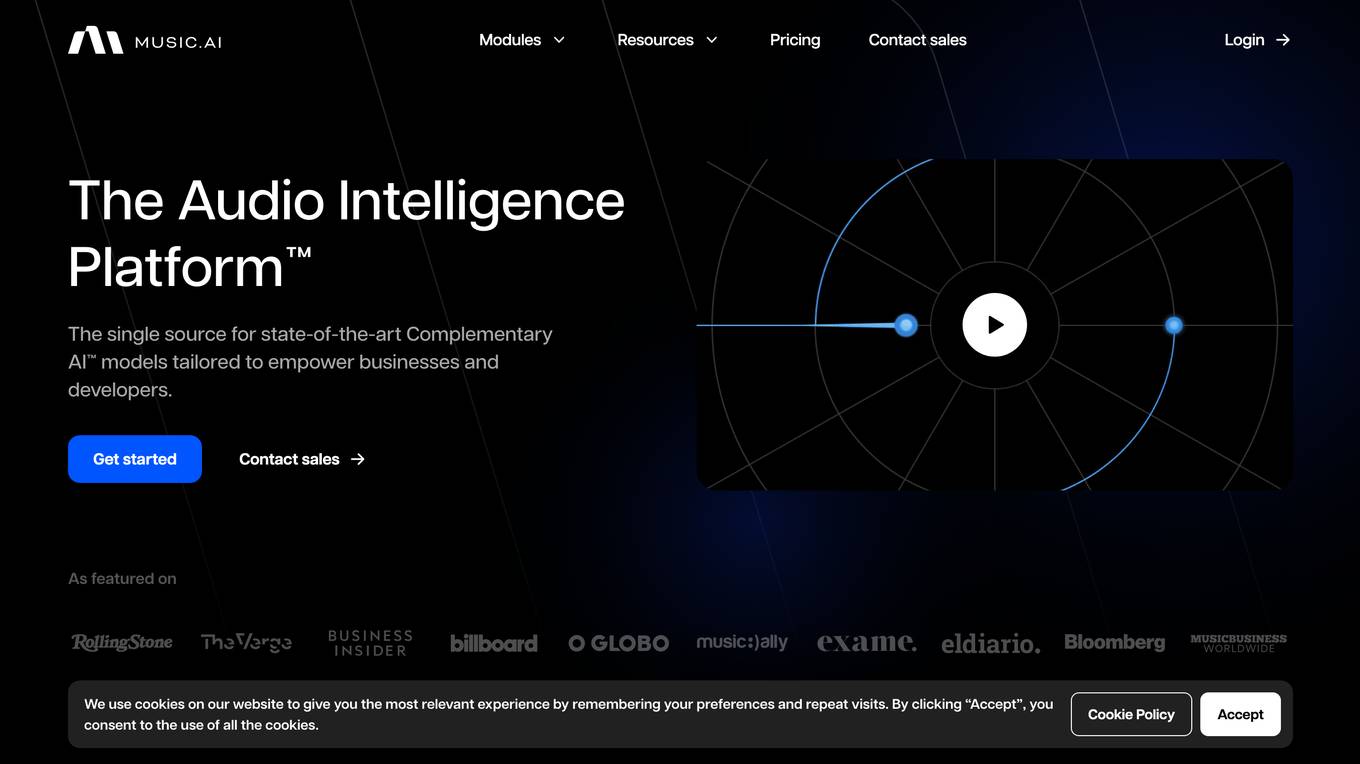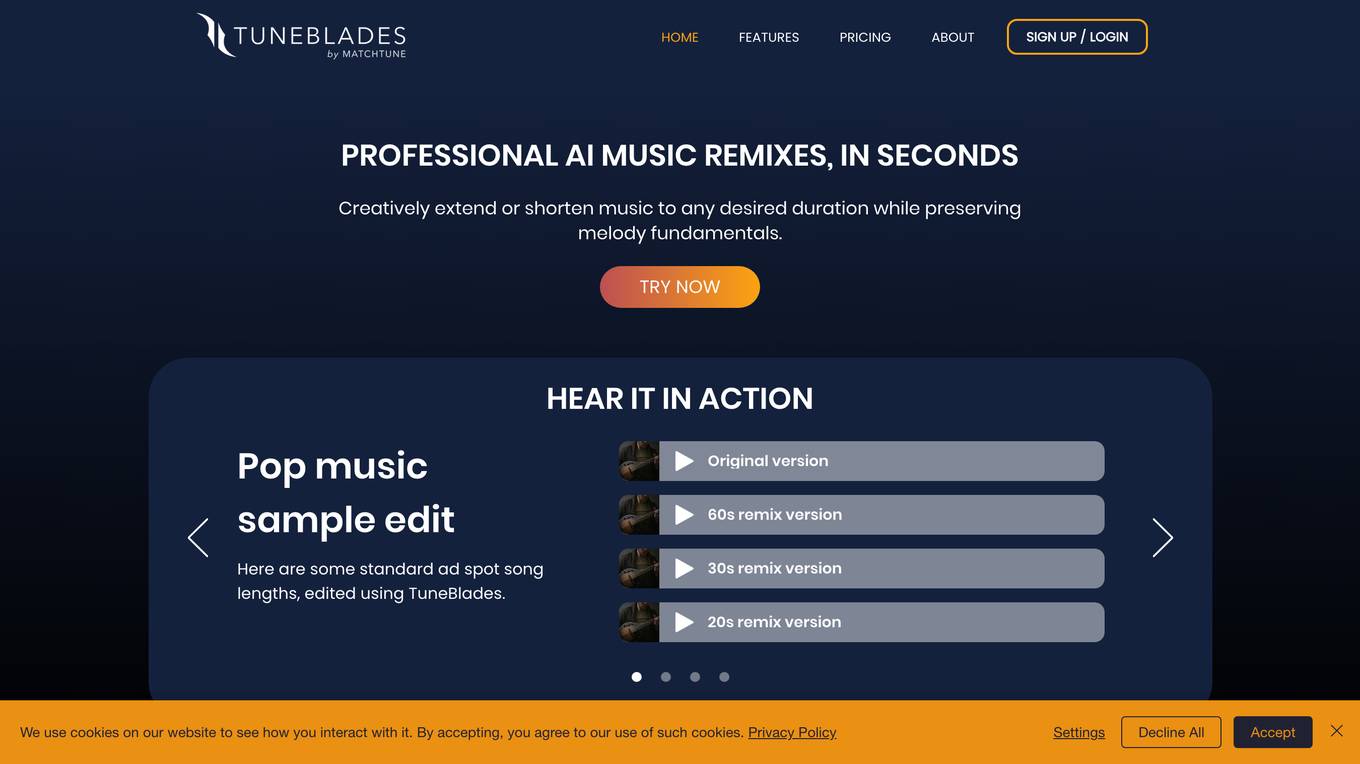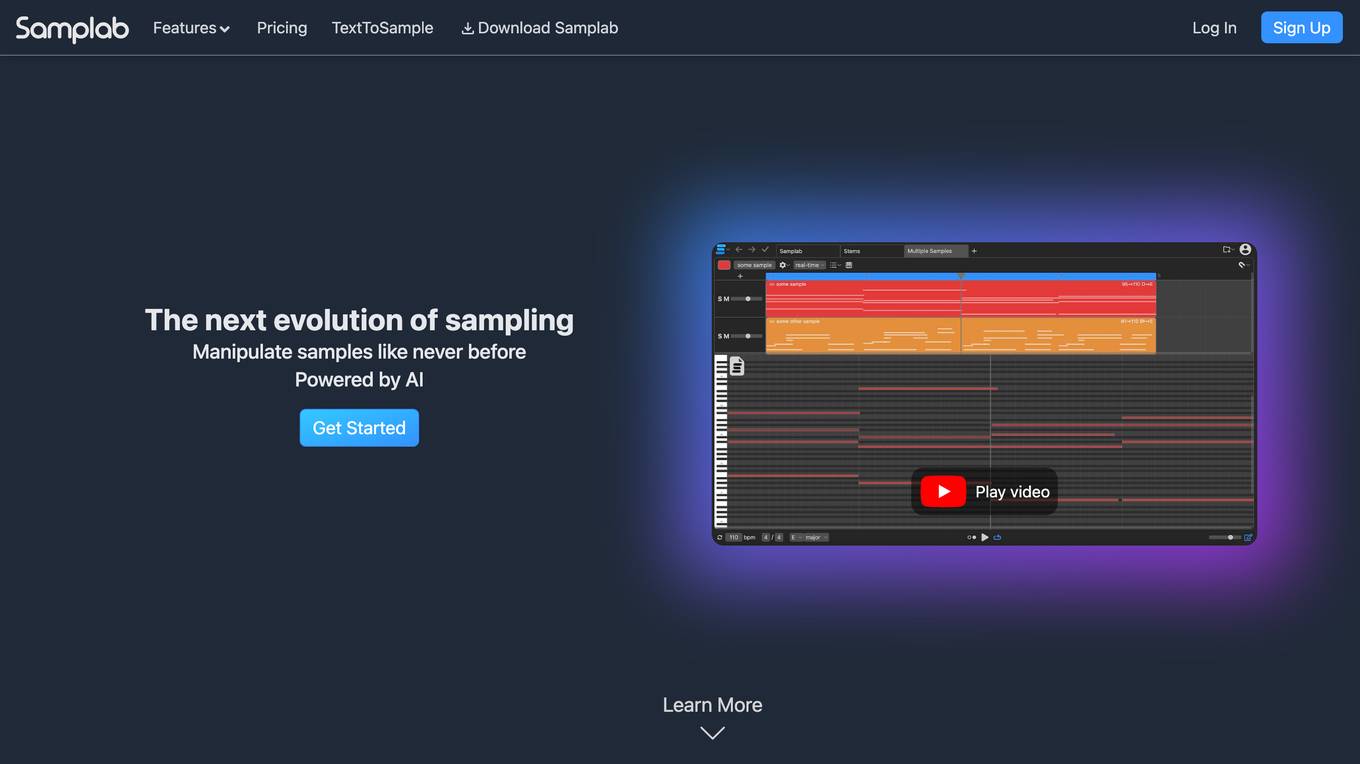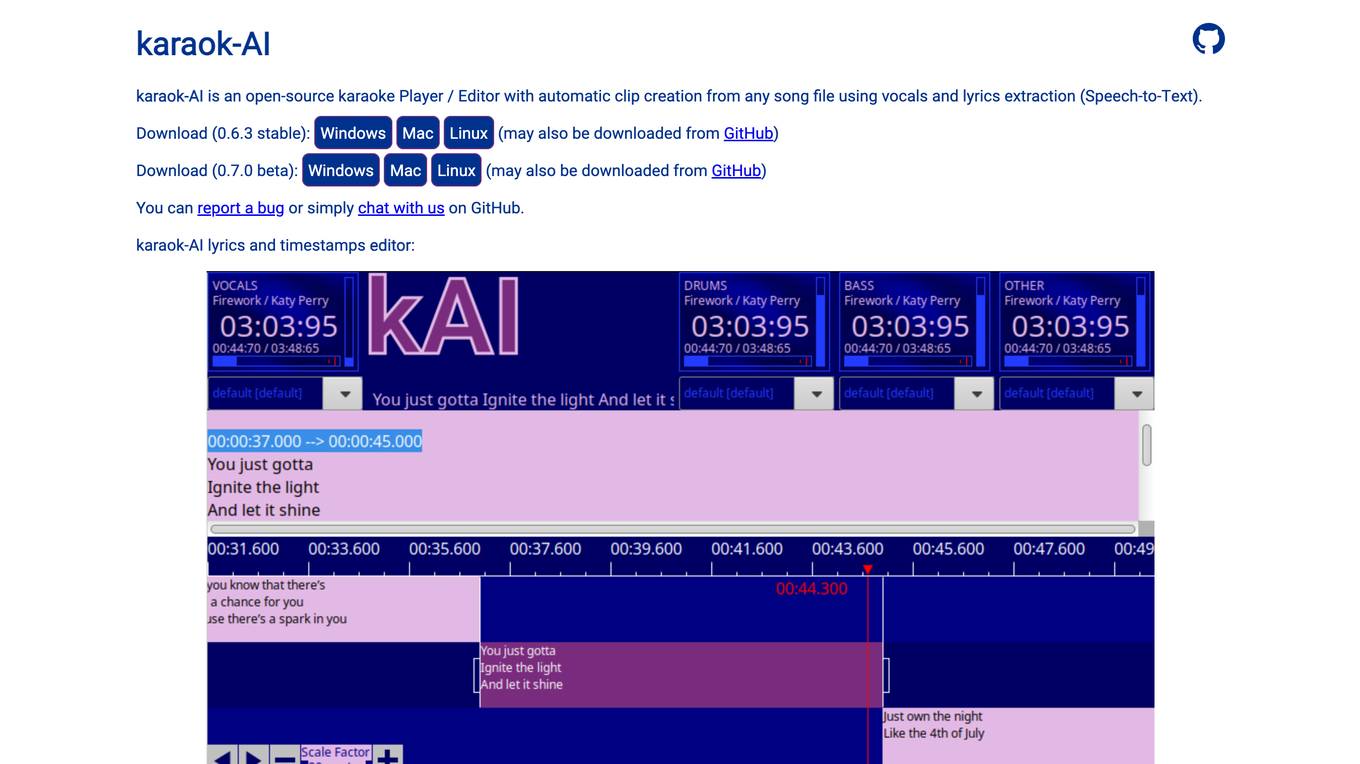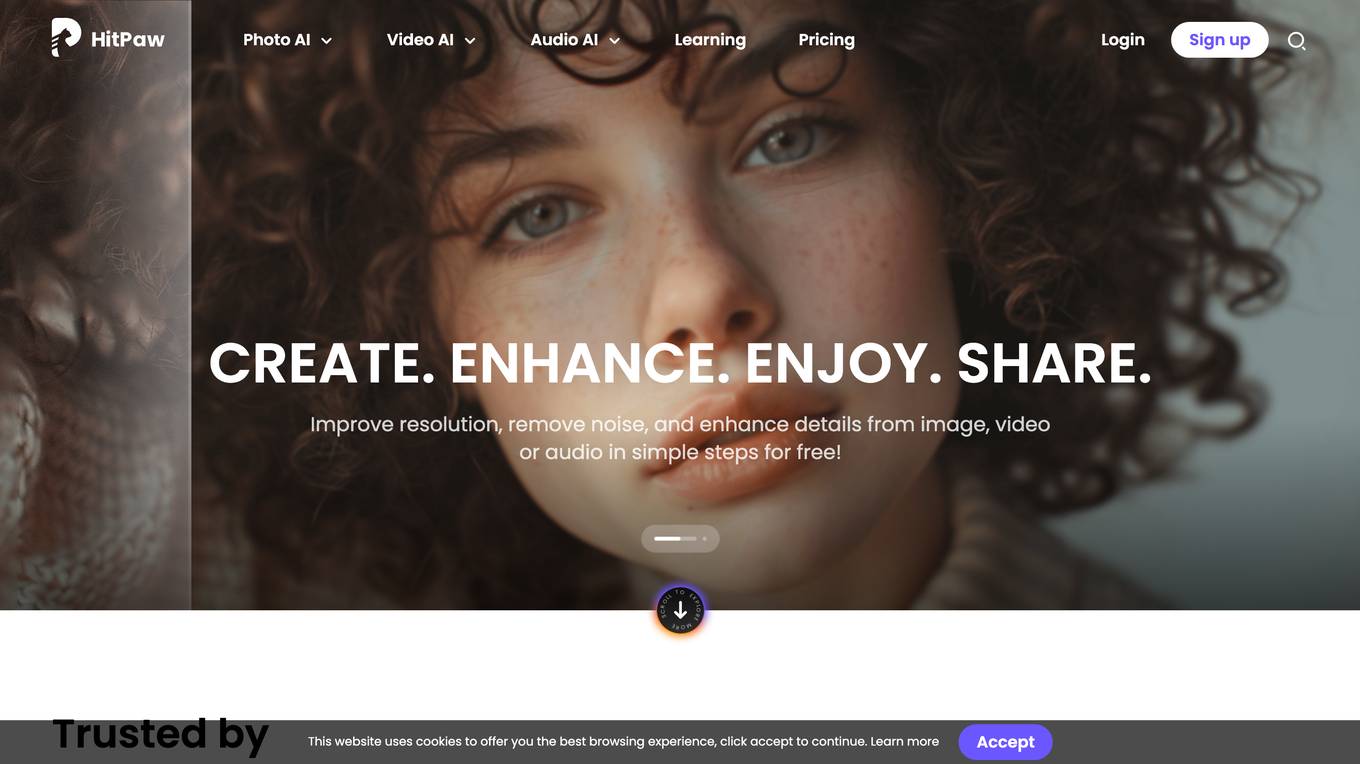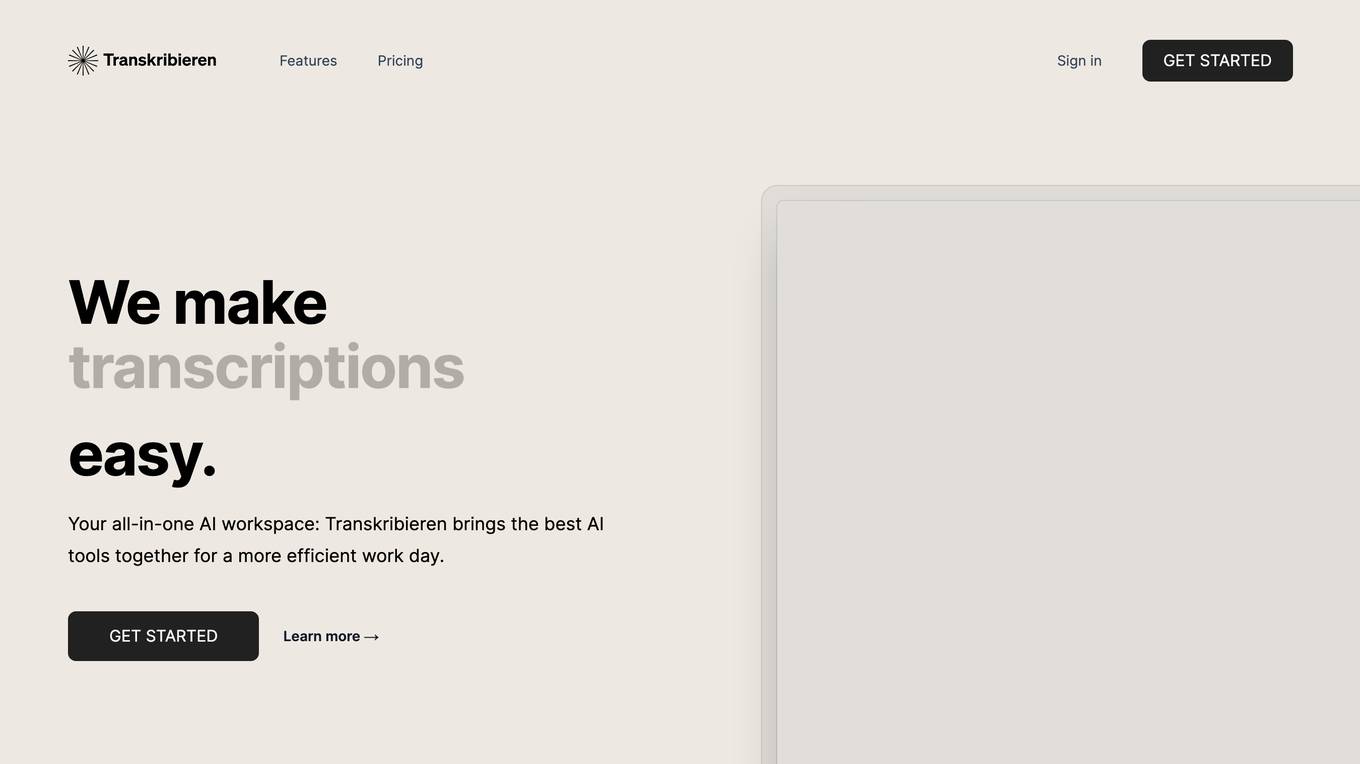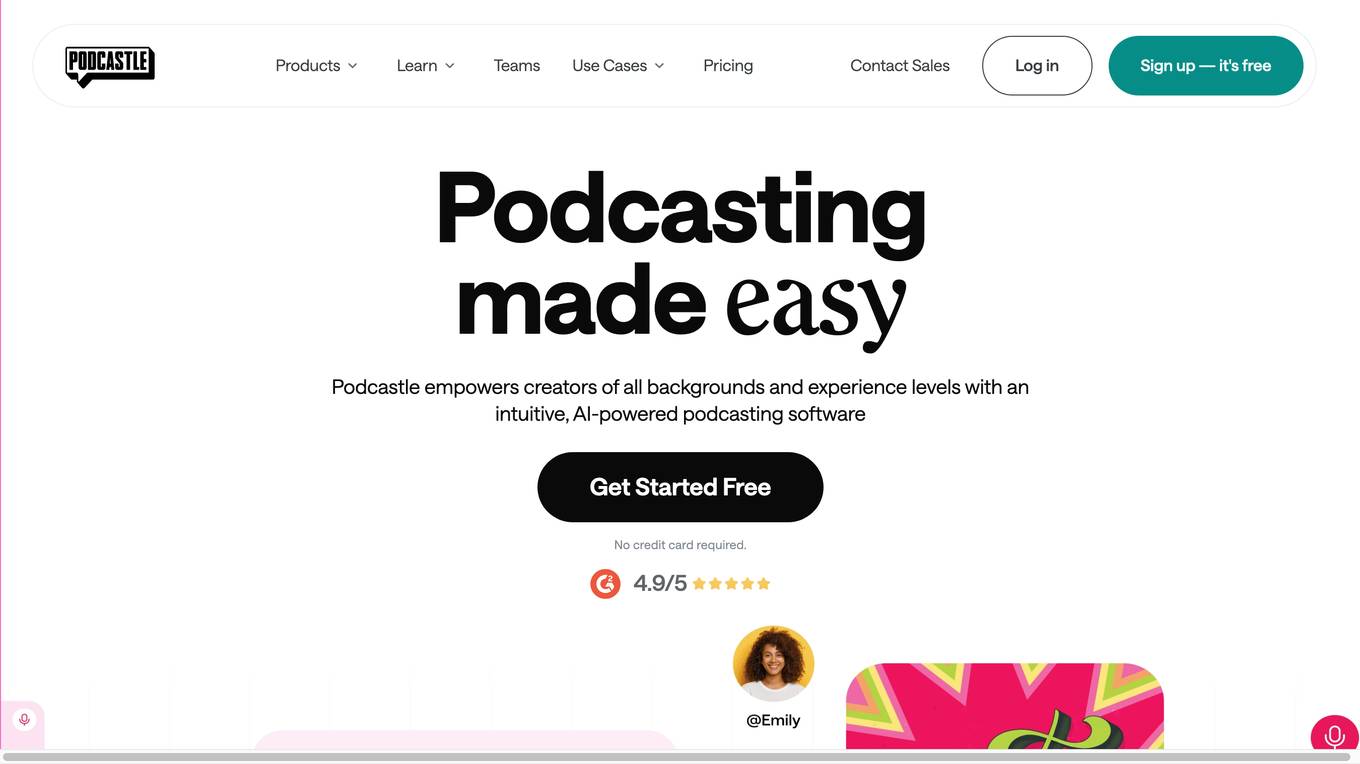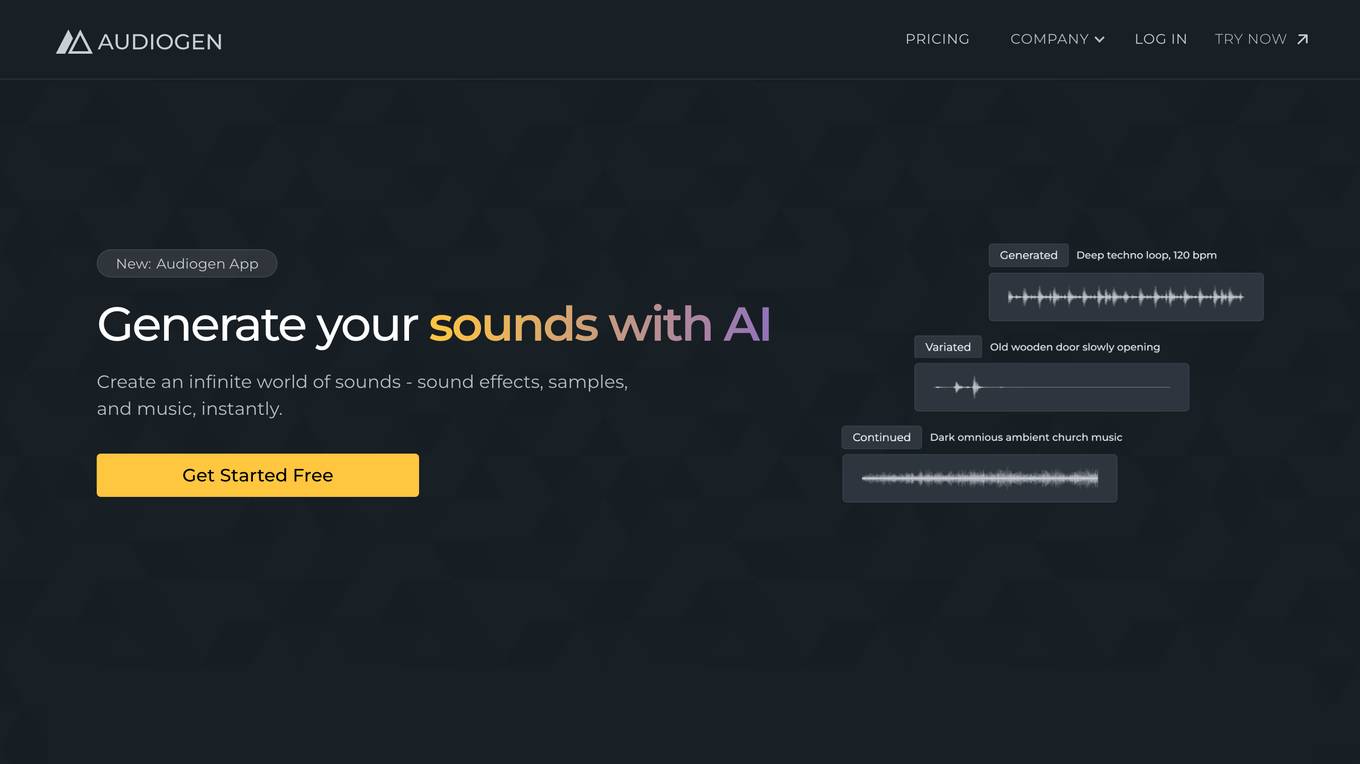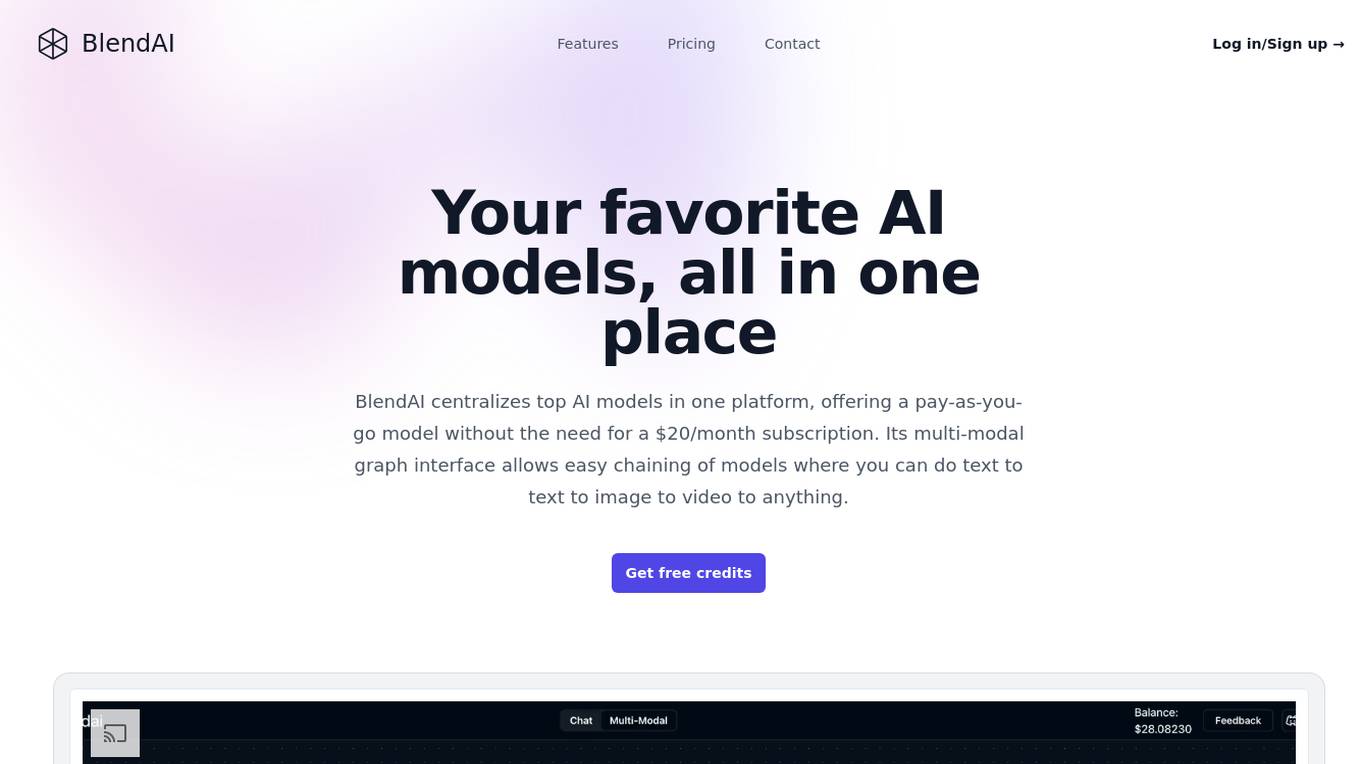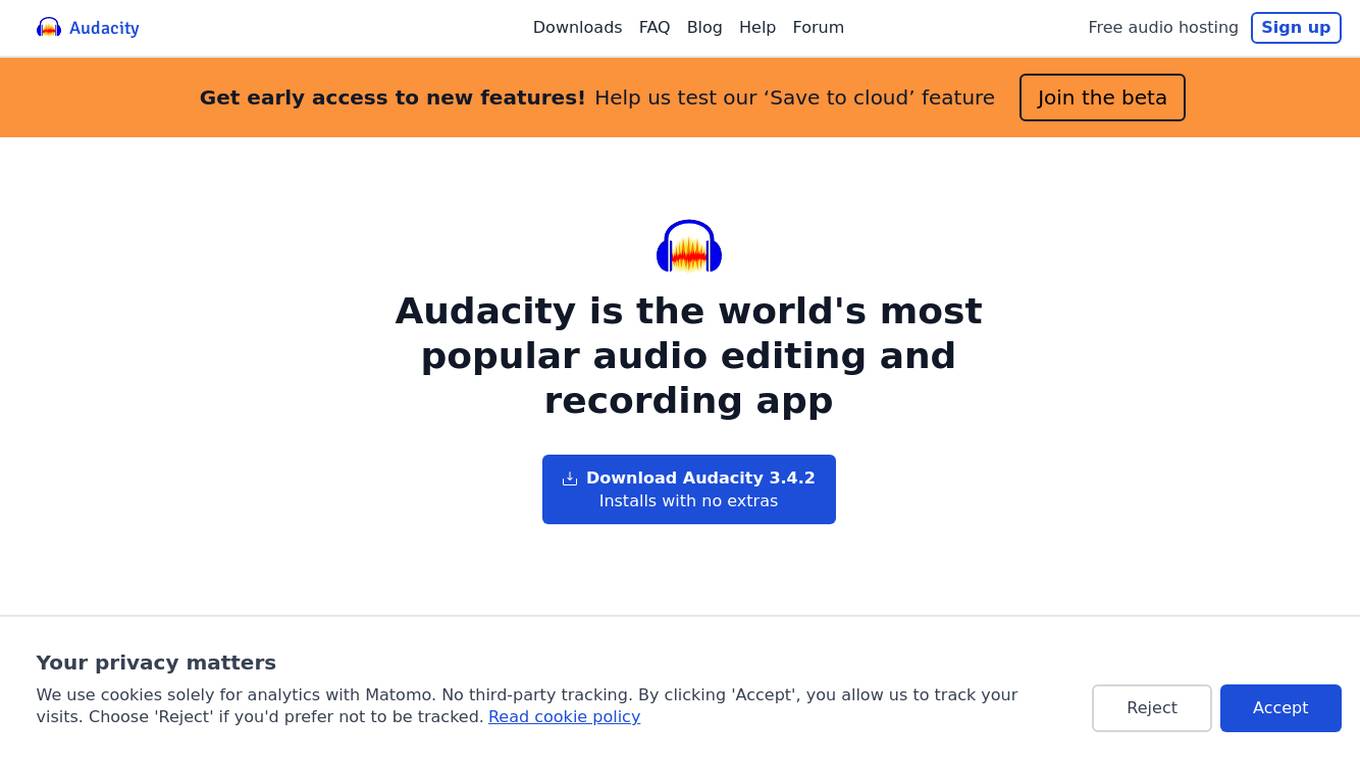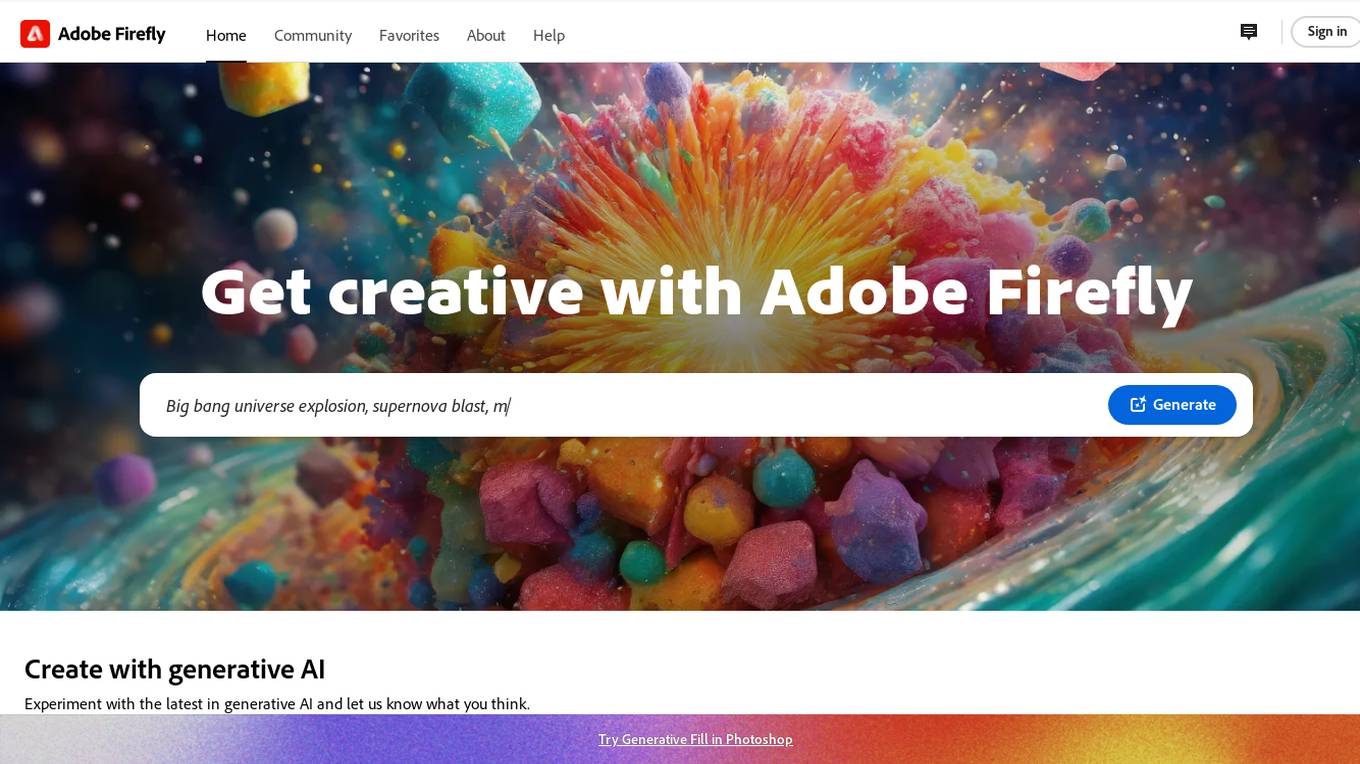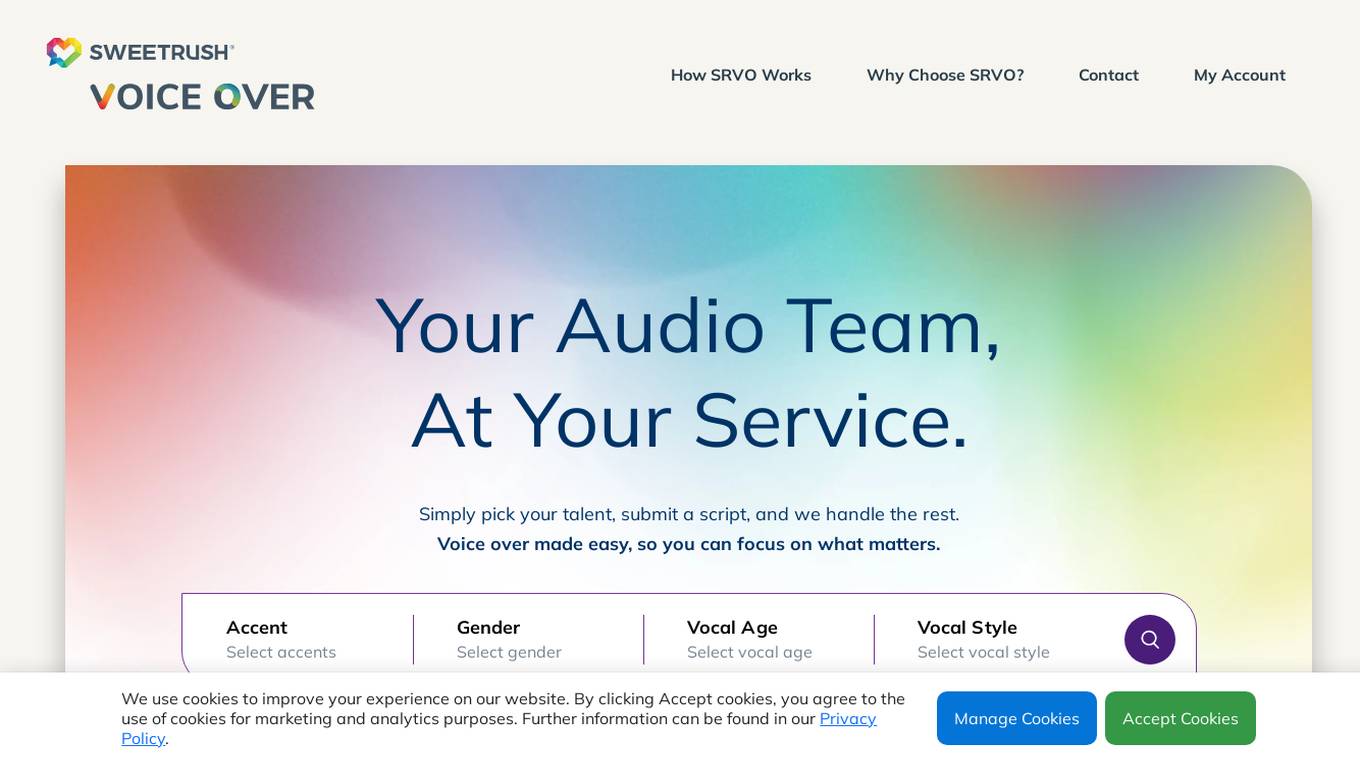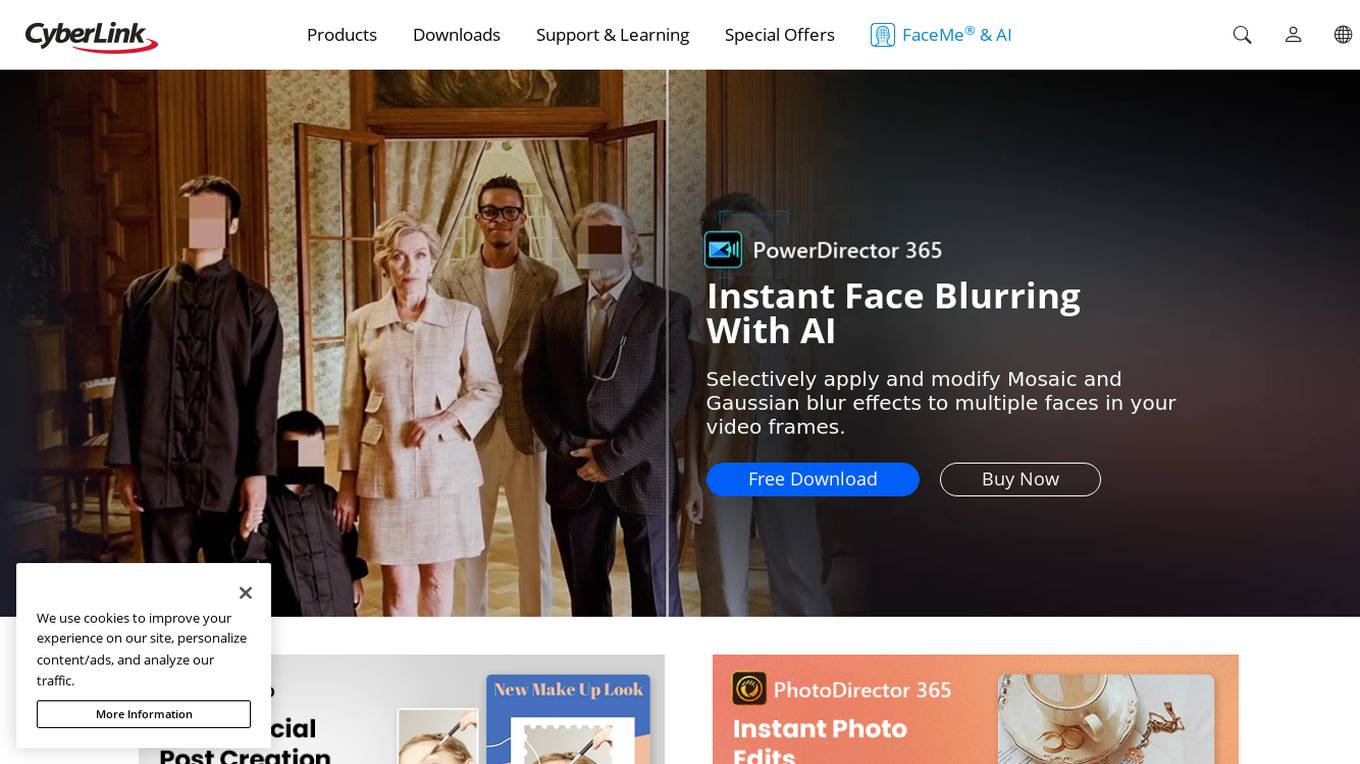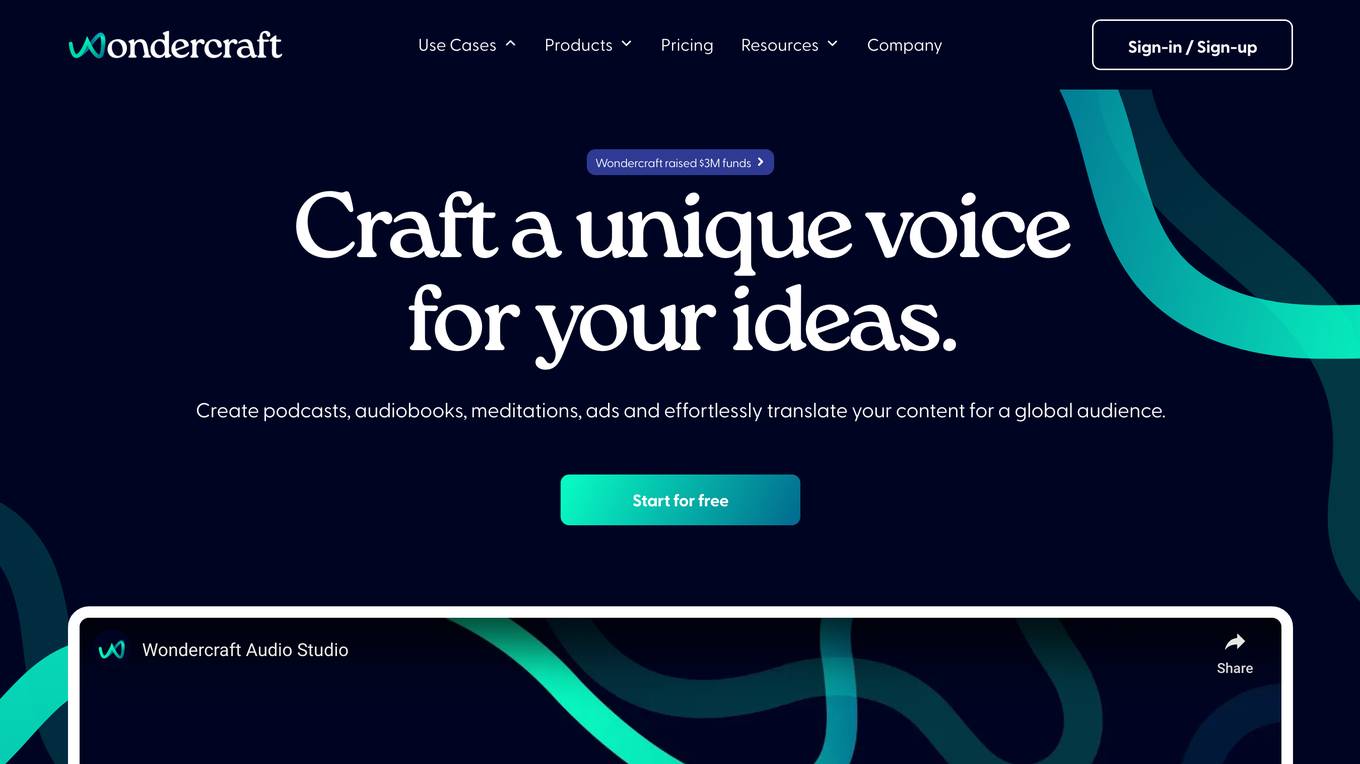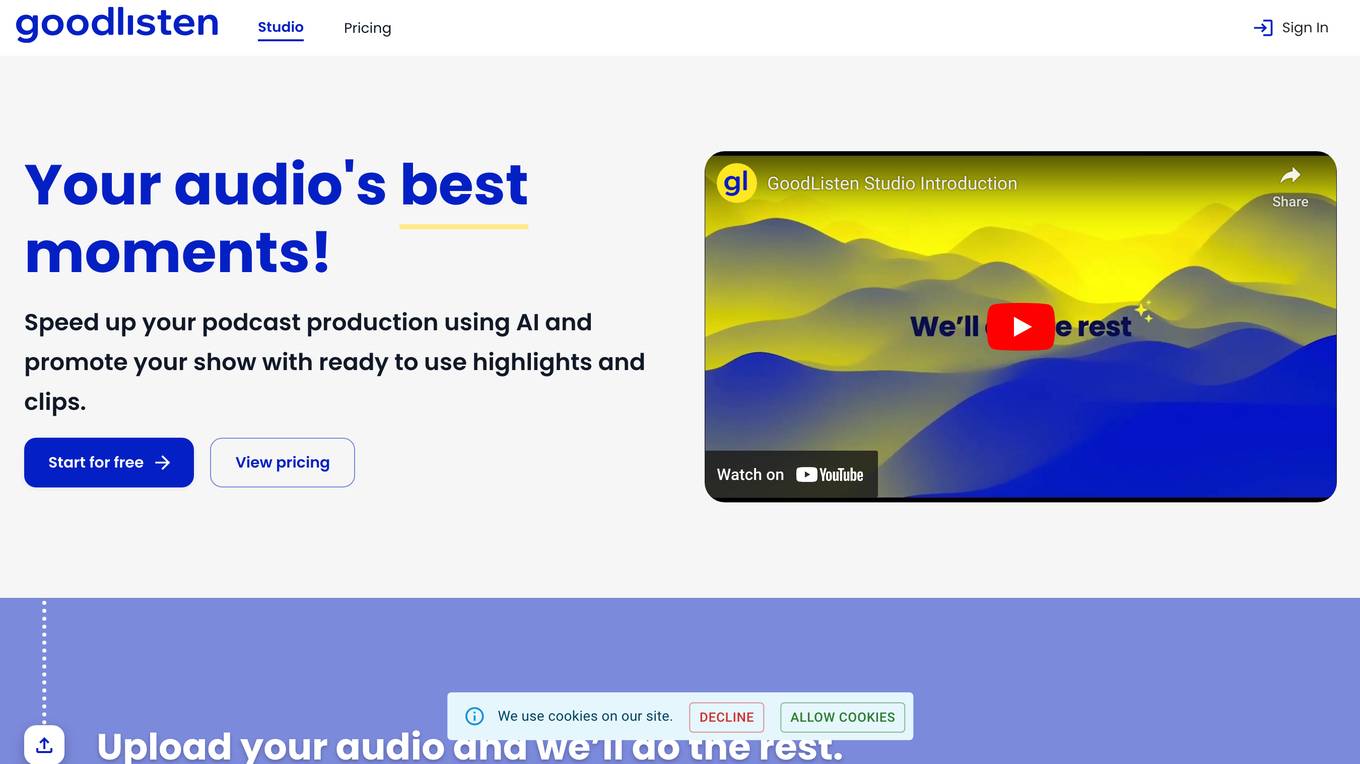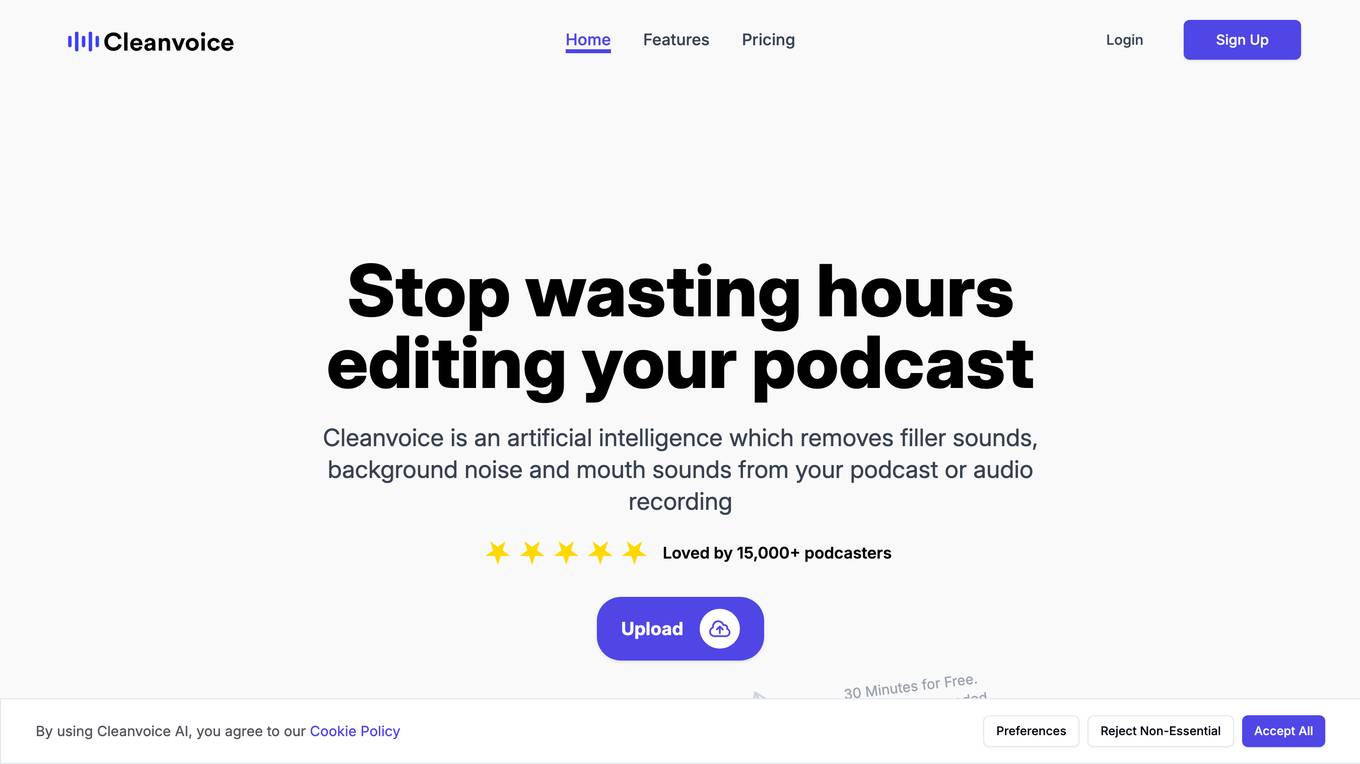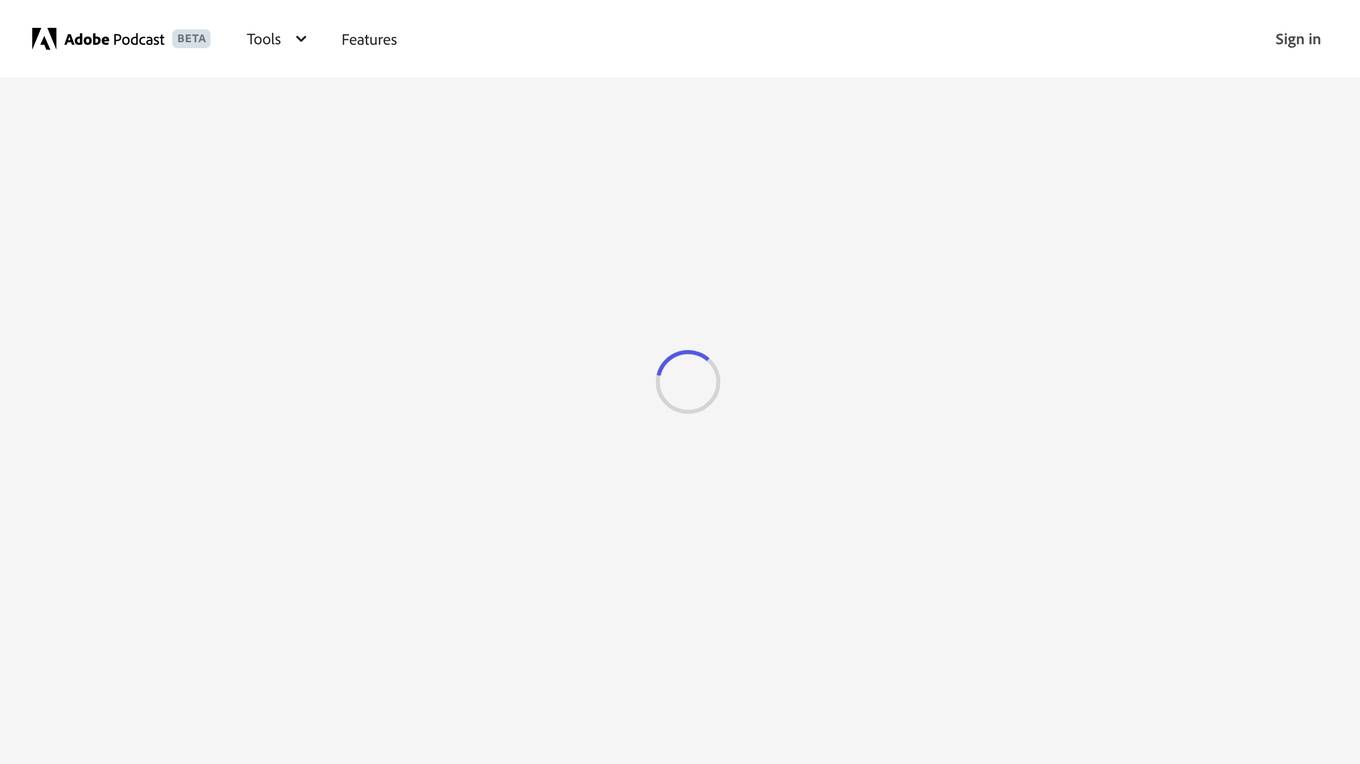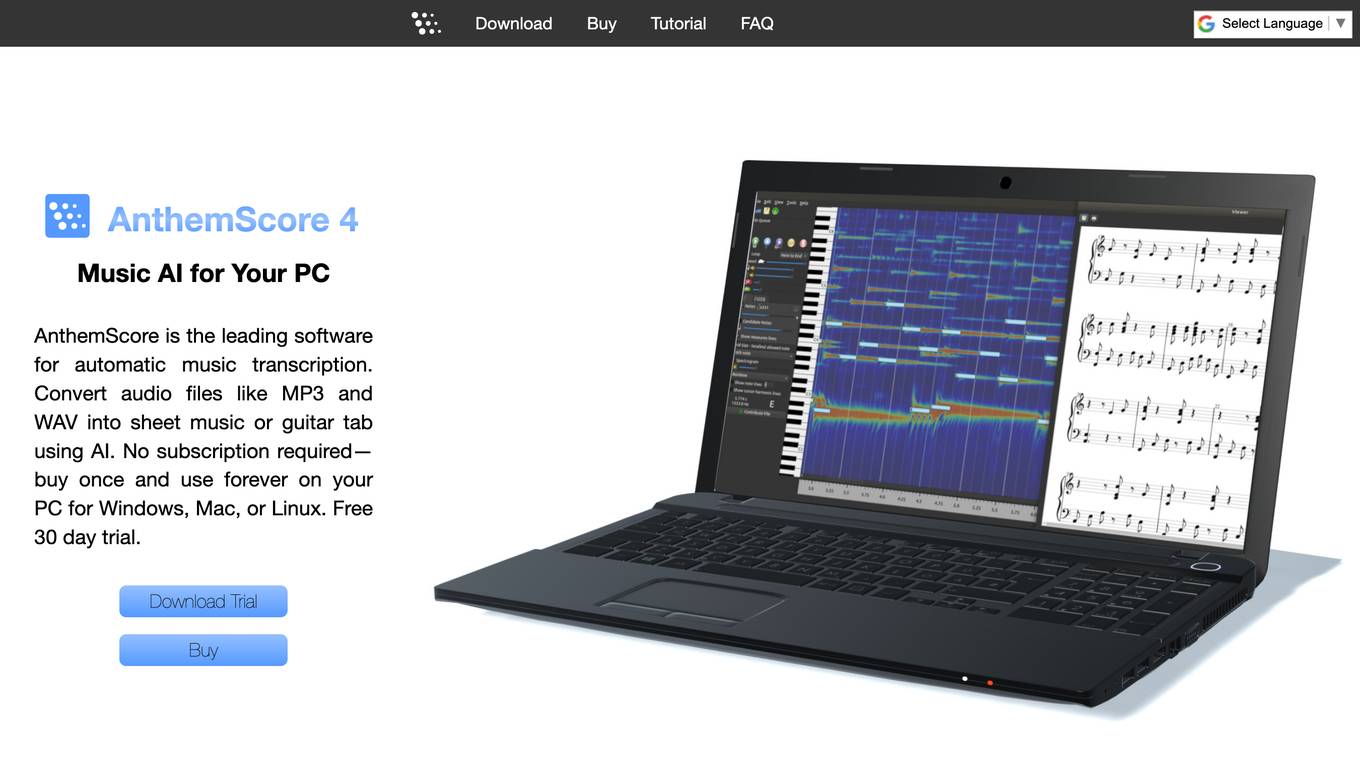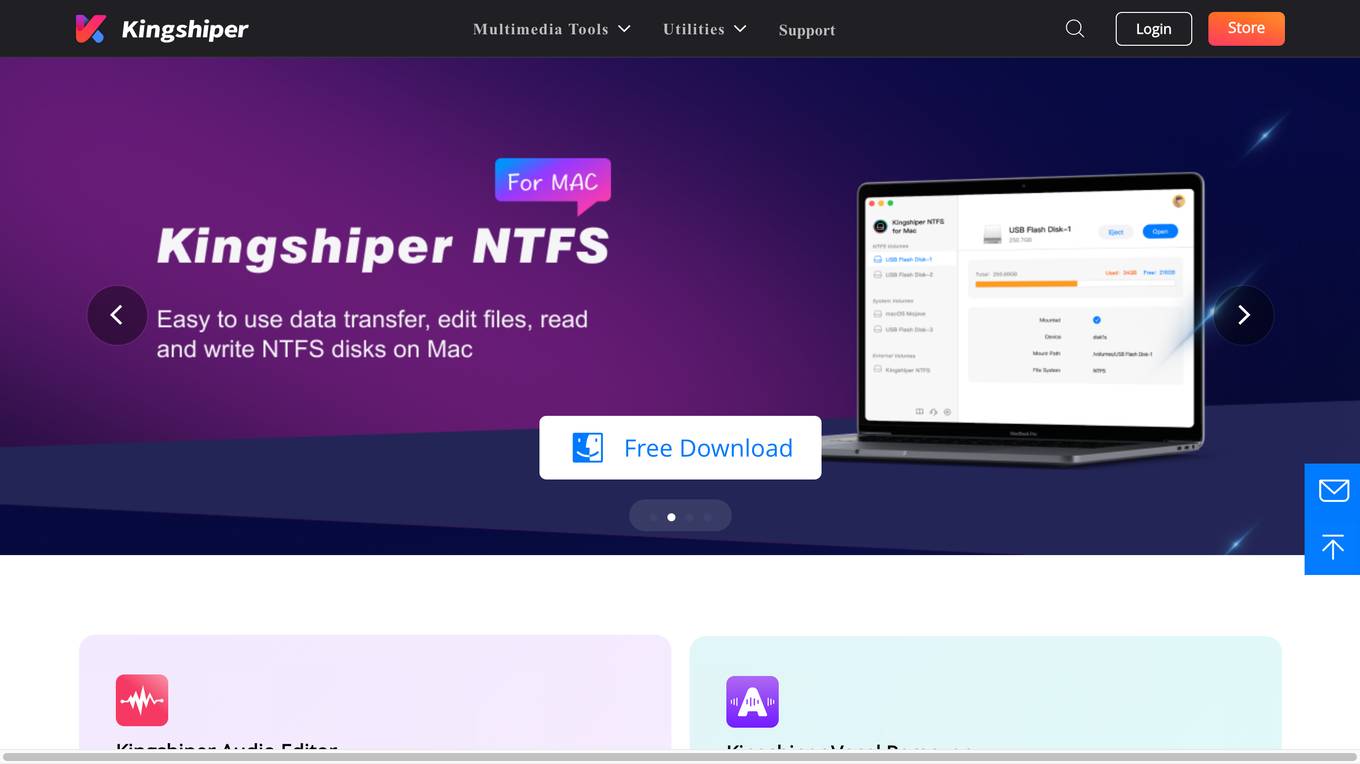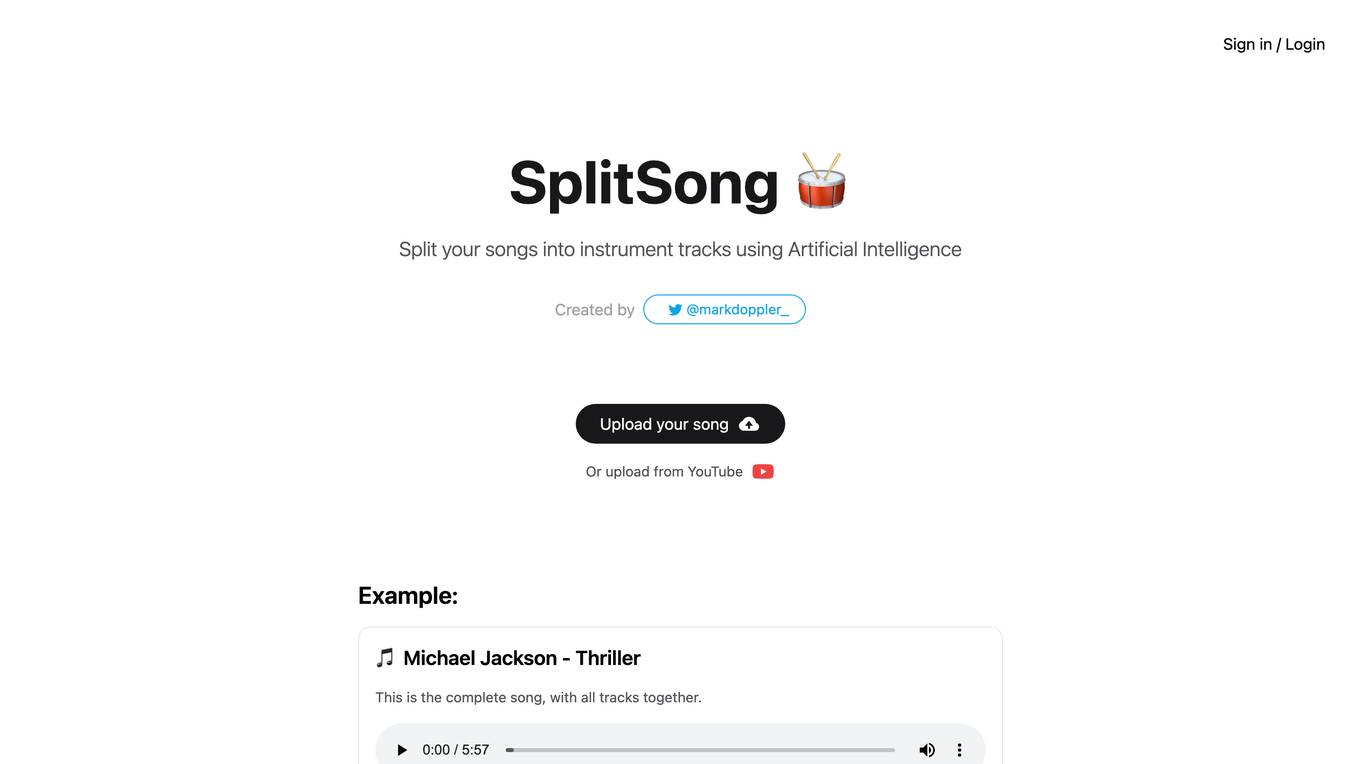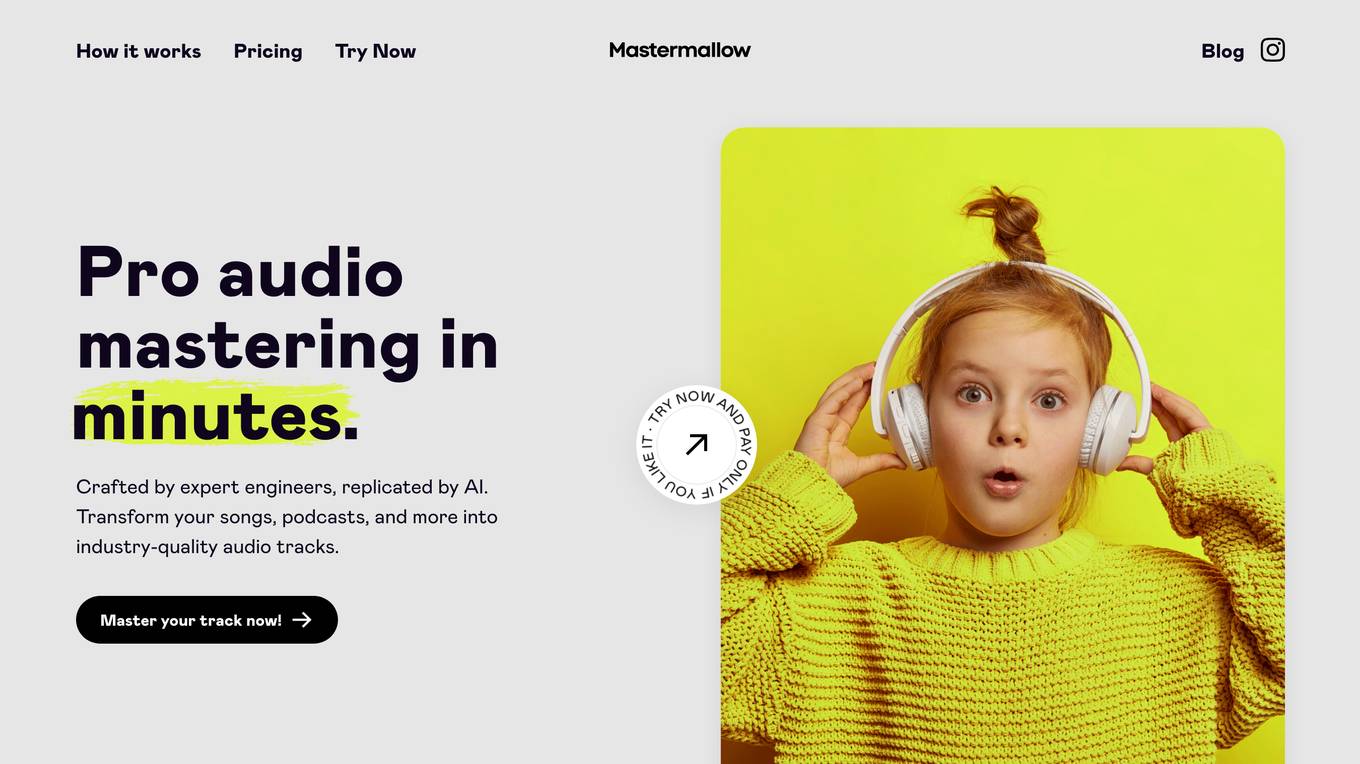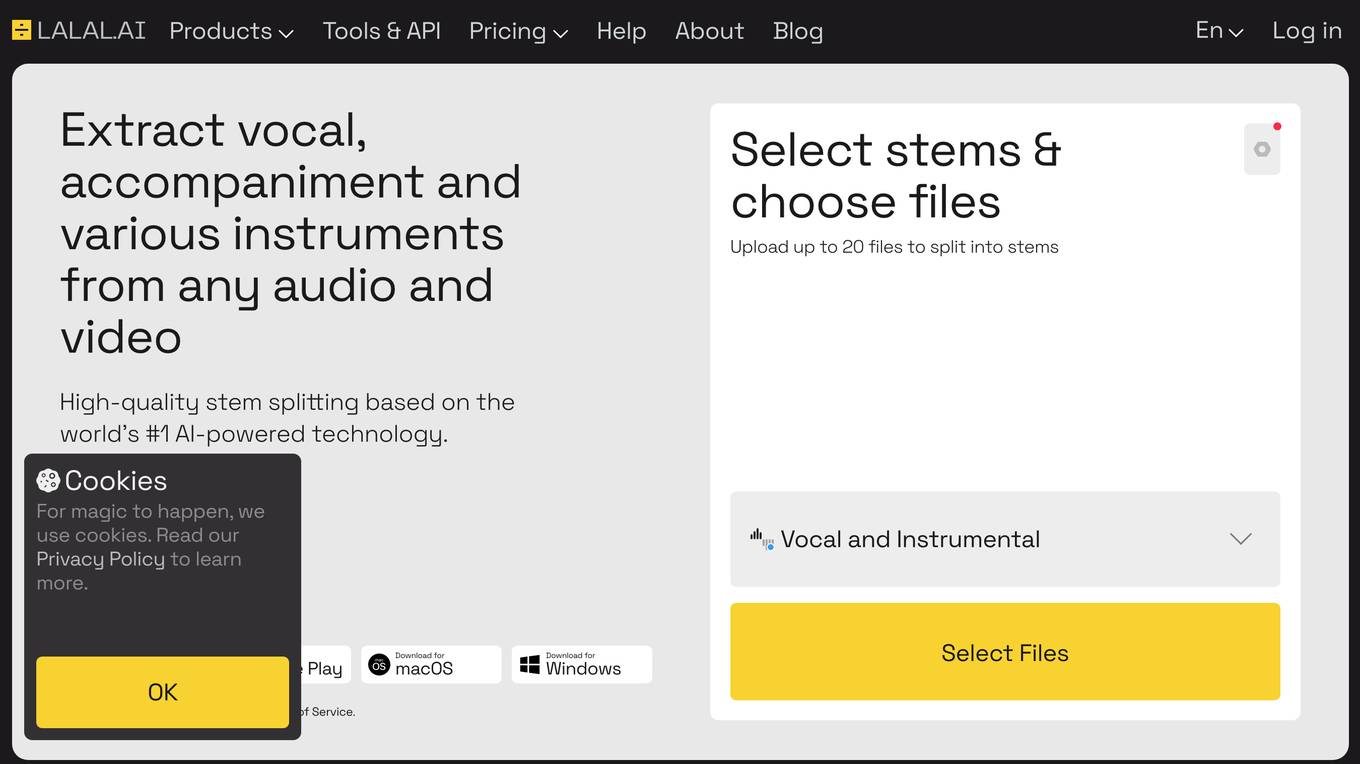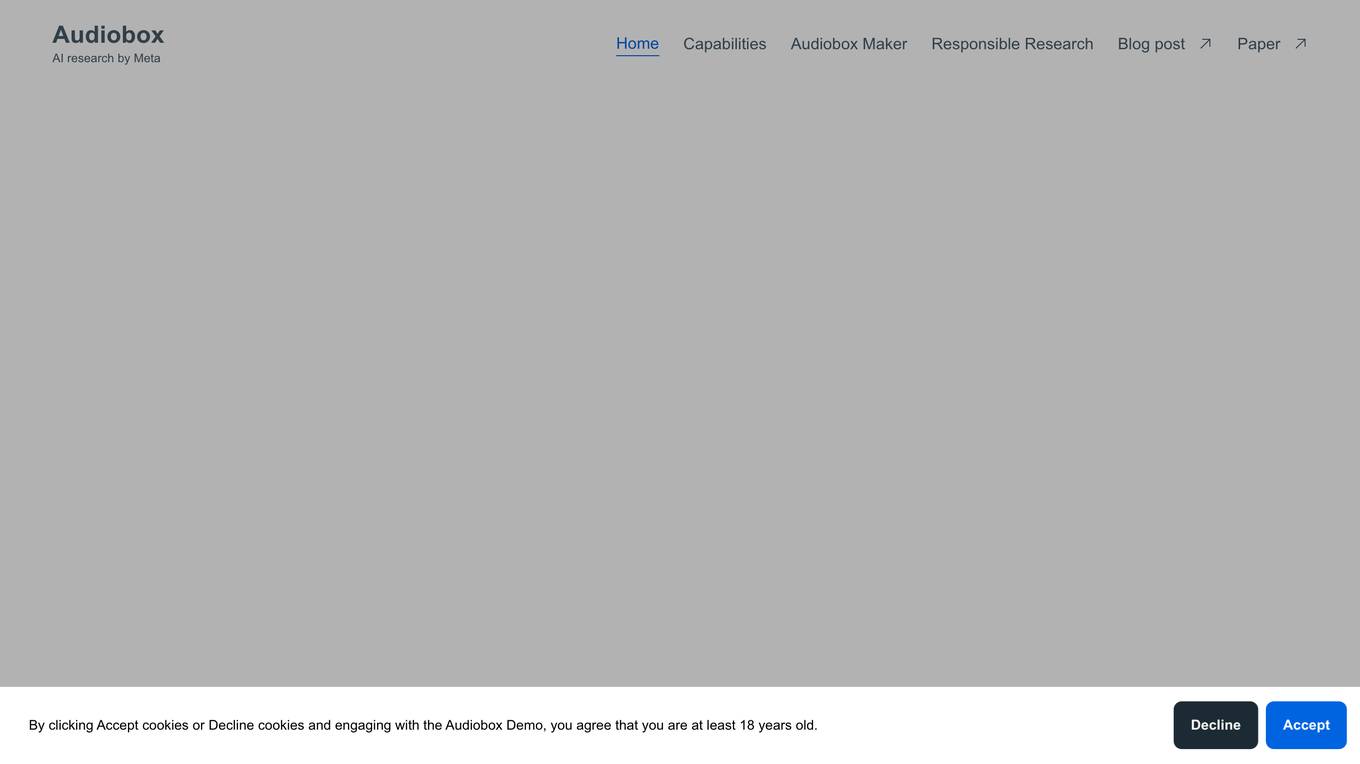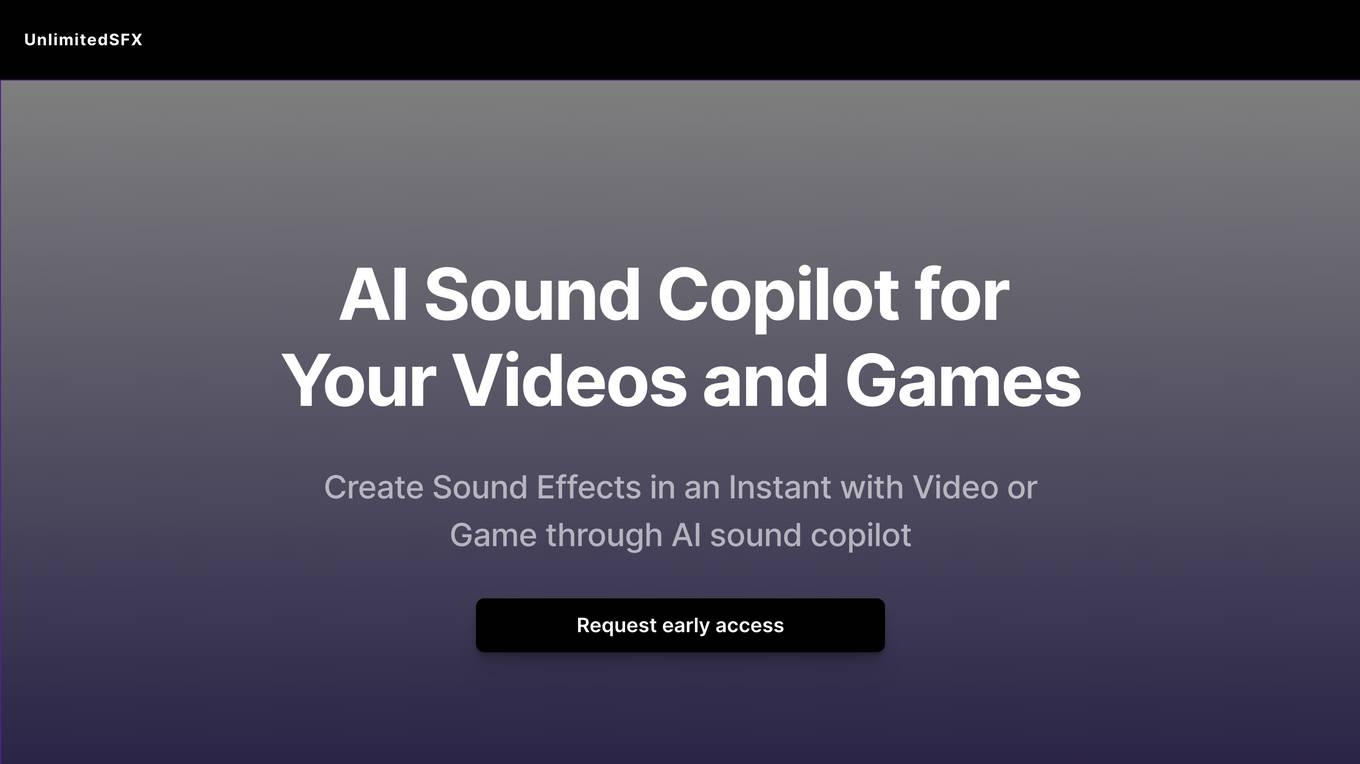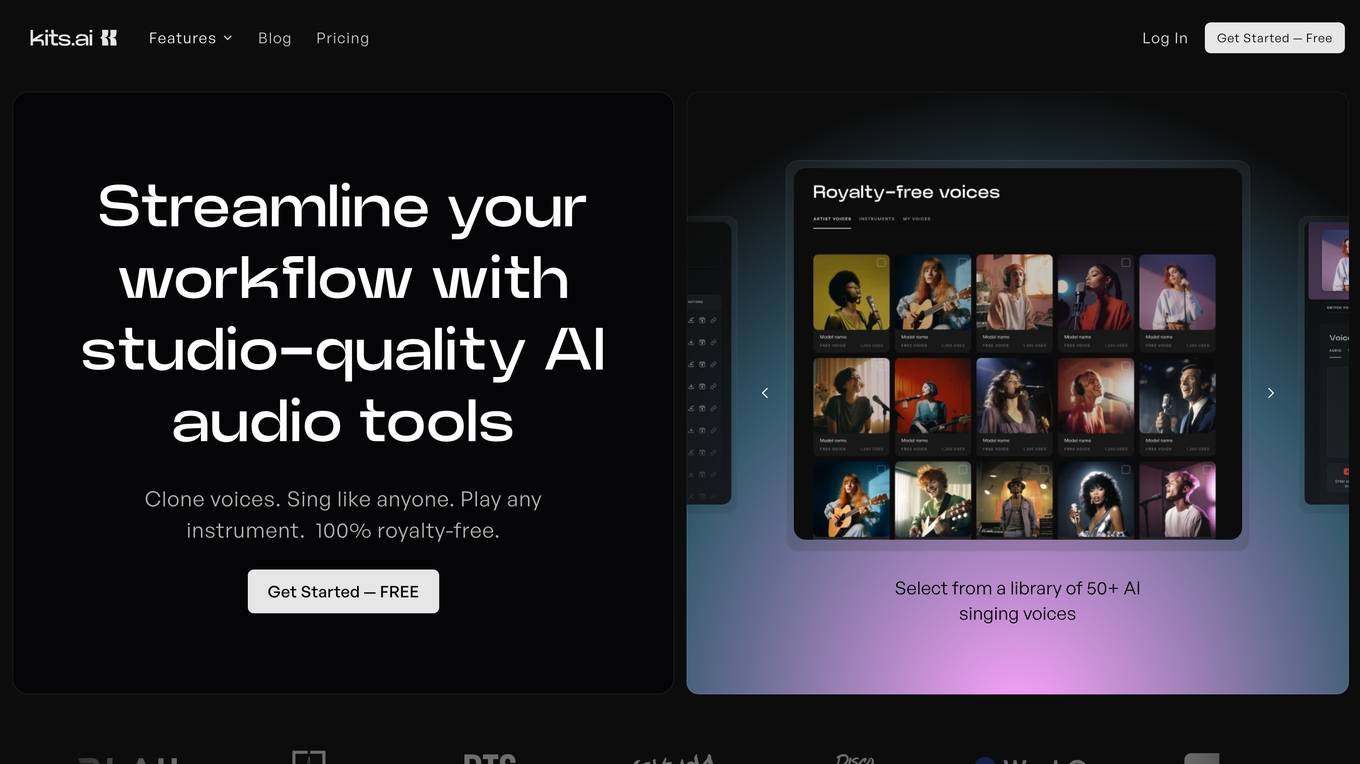AudioCut
Cut Faster. Cut Smarter.
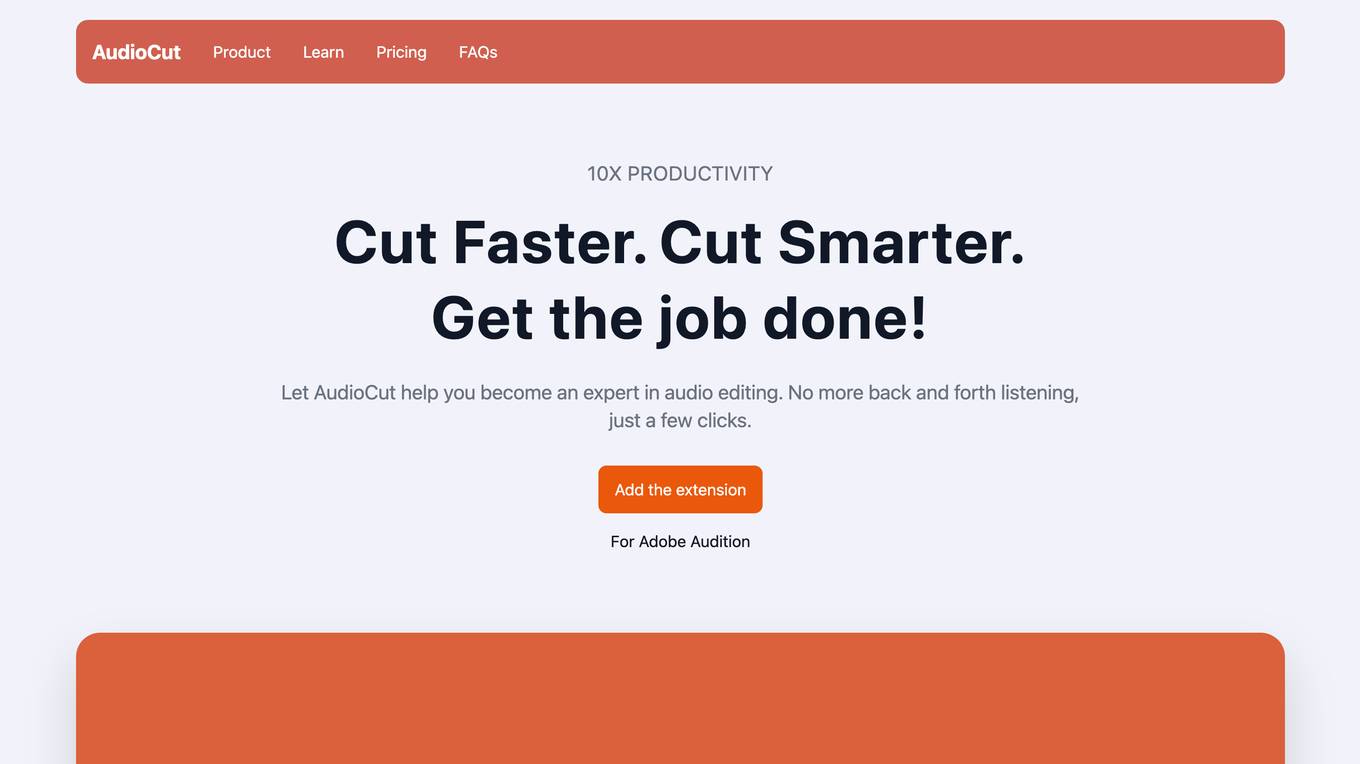
Description:
AudioCut is an AI-powered tool specifically designed for audio cutting. It helps users save time, reduce costs, and improve work efficiency by using subtitles to identify and delete unwanted audio clips. The tool is particularly useful for podcast creators, audio editors, and others with high demands for audio content.
Key features of AudioCut include:
- Edit according to the subtitles: Users can select sentences or words in the subtitles to delete the corresponding audio clips, greatly improving efficiency.
- Quickly locate subtitles: AudioCut provides various options for quickly locating subtitles, such as selecting the entire sentence, comparison text, single-click word, or filtered word.
- Super accurate time point: AudioCut uses artificial intelligence technology to accurately identify the start and end time of each sentence and word, ensuring precise deletion.
- Multiple pricing plans: AudioCut offers a free plan with limited features, a Premium plan for individual creators, and an Enterprise plan for businesses with custom packages and support.
Advantages of using AudioCut:
- Faster and smarter audio editing: AudioCut automates the process of identifying and deleting unwanted audio clips, saving users time and effort.
- Improved efficiency: By using subtitles to guide the editing process, AudioCut eliminates the need for back-and-forth listening, significantly improving efficiency.
- Cost savings: AudioCut can help businesses reduce costs by automating tasks and reducing the need for manual labor.
- Enhanced accuracy: The AI technology used by AudioCut ensures accurate identification of audio clips to be deleted, minimizing errors.
- User-friendly interface: AudioCut is designed with a user-friendly interface that makes it easy for users to navigate and use the tool.
Disadvantages of using AudioCut:
- Requires Adobe Audition: AudioCut is an extension for Adobe Audition, so users need to have Adobe Audition installed to use the tool.
- Limited features in the free plan: The free plan of AudioCut has limited features, such as a maximum audio duration of 30 minutes per day.
- May not be suitable for all types of audio editing: AudioCut is primarily designed for cutting audio clips based on subtitles, so it may not be suitable for all types of audio editing tasks.
Frequently Asked Questions:
- Q: What is AudioCut? A: AudioCut is an AI-powered tool specifically designed for audio cutting.
- Q: How can AudioCut help me? A: AudioCut can help you complete audio editing faster and smarter, saving time, reducing costs, and improving work efficiency.
- Q: Who should use AudioCut? A: AudioCut is suitable for podcast creators, audio editors, and others with high demands for audio content.
- Q: How to install AudioCut? A: The installation method depends on the file format (.exe, .zxp, or .zip). Please refer to the website for detailed instructions.
- Q: How to use AudioCut? A: After installation, open Adobe Audition, load an audio file, and find the AudioCut extension in the menu bar. Click on the [Get Subtitle] button to generate subtitles. Select the sentences or words you want to delete and use the built-in Audition function Effects -> Diagnostics -> Delete Silence to complete the task.
For Tasks:
For Jobs:
Features
- Edit audio according to subtitles
- Quickly locate subtitles
- Super accurate time point identification
- Multiple pricing plans
- User-friendly interface
Advantages
- Faster and smarter audio editing
- Improved efficiency
- Cost savings
- Enhanced accuracy
- User-friendly interface
Disadvantages
- Requires Adobe Audition
- Limited features in the free plan
- May not be suitable for all types of audio editing
Frequently Asked Questions
-
Q:What is AudioCut?
A:AudioCut is an AI-powered tool specifically designed for audio cutting. -
Q:How can AudioCut help me?
A:AudioCut can help you complete audio editing faster and smarter, saving time, reducing costs, and improving work efficiency. -
Q:Who should use AudioCut?
A:AudioCut is suitable for podcast creators, audio editors, and others with high demands for audio content. -
Q:How to install AudioCut?
A:The installation method depends on the file format (.exe, .zxp, or .zip). Please refer to the website for detailed instructions. -
Q:How to use AudioCut?
A:After installation, open Adobe Audition, load an audio file, and find the AudioCut extension in the menu bar. Click on the [Get Subtitle] button to generate subtitles. Select the sentences or words you want to delete and use the built-in Audition function Effects -> Diagnostics -> Delete Silence to complete the task.
Alternative AI tools for AudioCut
Similar sites
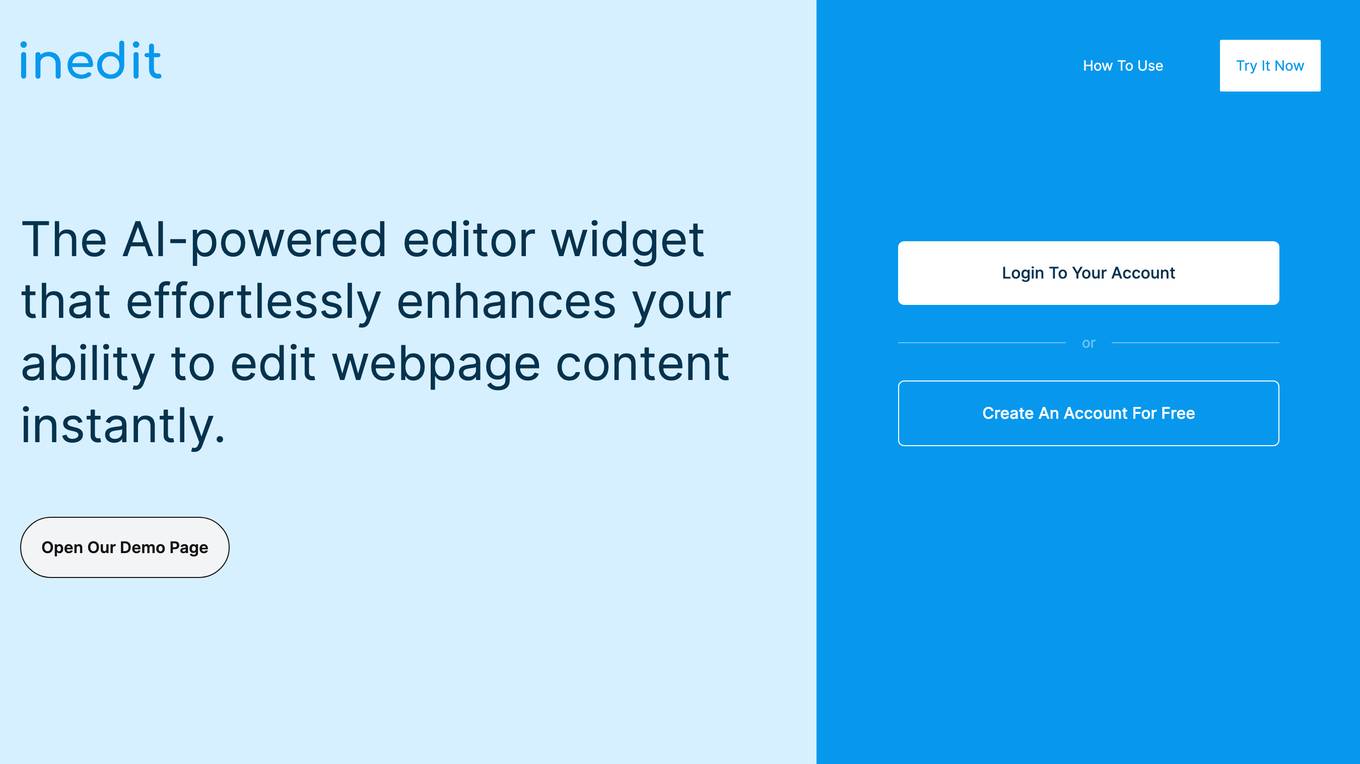
iNedIt
The AI-powered editor widget that effortlessly enhances your ability to edit webpage content instantly.
For similar tasks
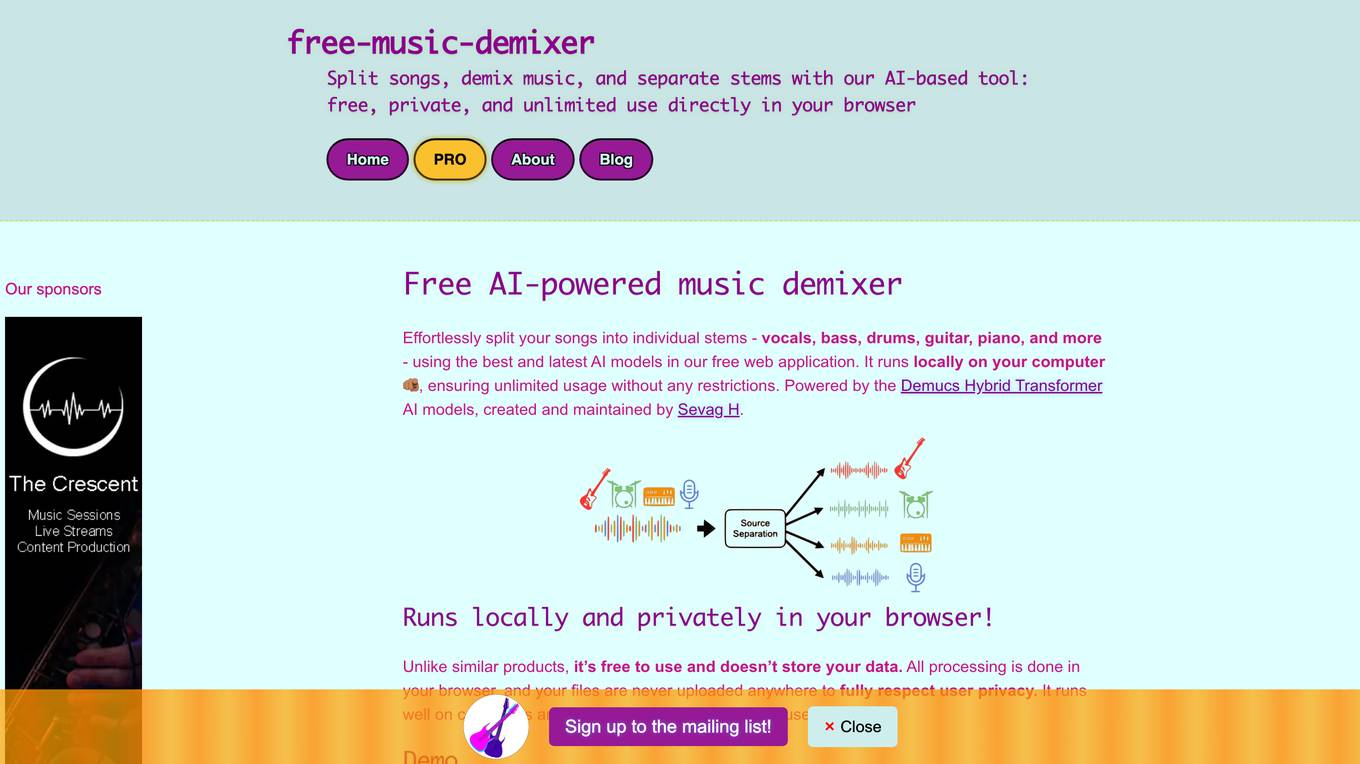
Free Music Demixer
Effortlessly split your songs into individual stems using the best and latest AI models in our free web application.
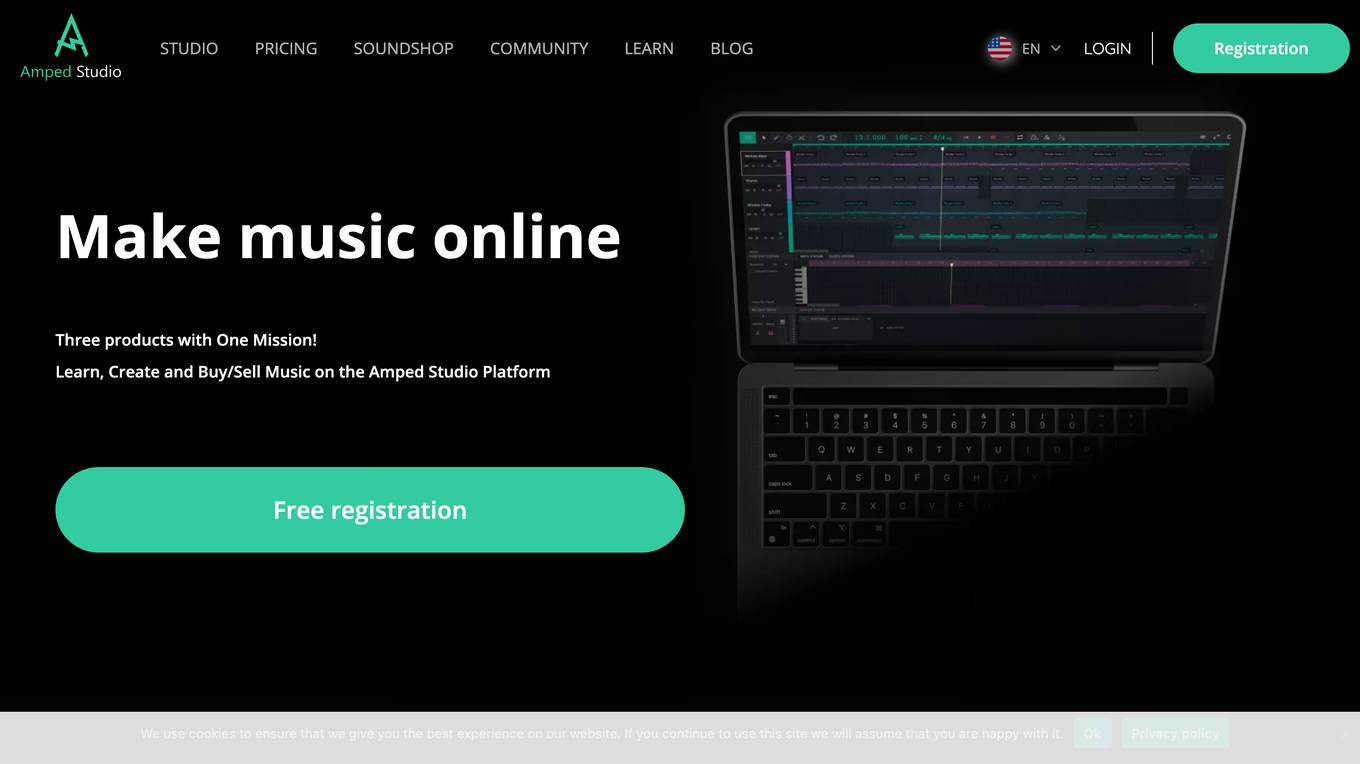
Amped Studio
Make music online with the most powerful and easy to use recording Studio on the Web!
For similar jobs
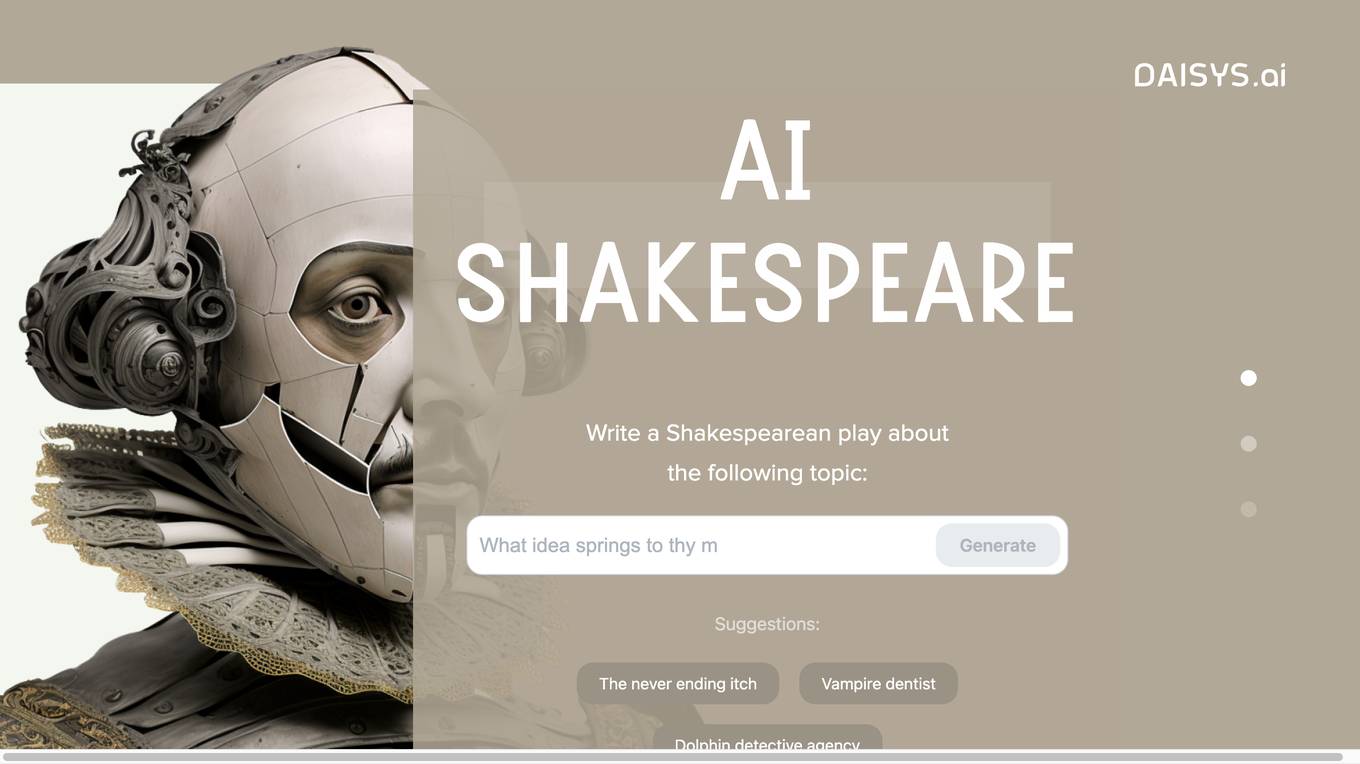
DAISYS.ai
We are DAISYS. At DAISYS, we're passionate about revolutionizing speech technology through AI.
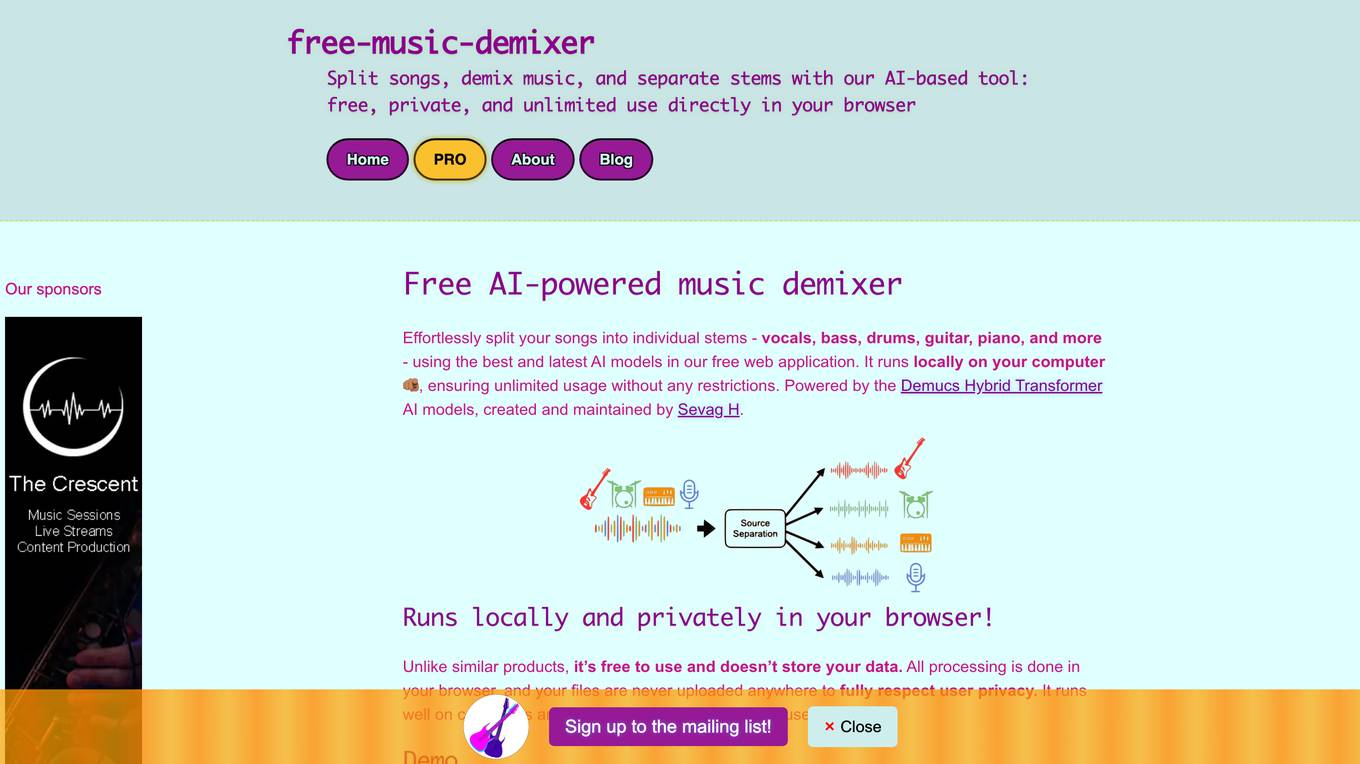
Free Music Demixer
Effortlessly split your songs into individual stems using the best and latest AI models in our free web application.
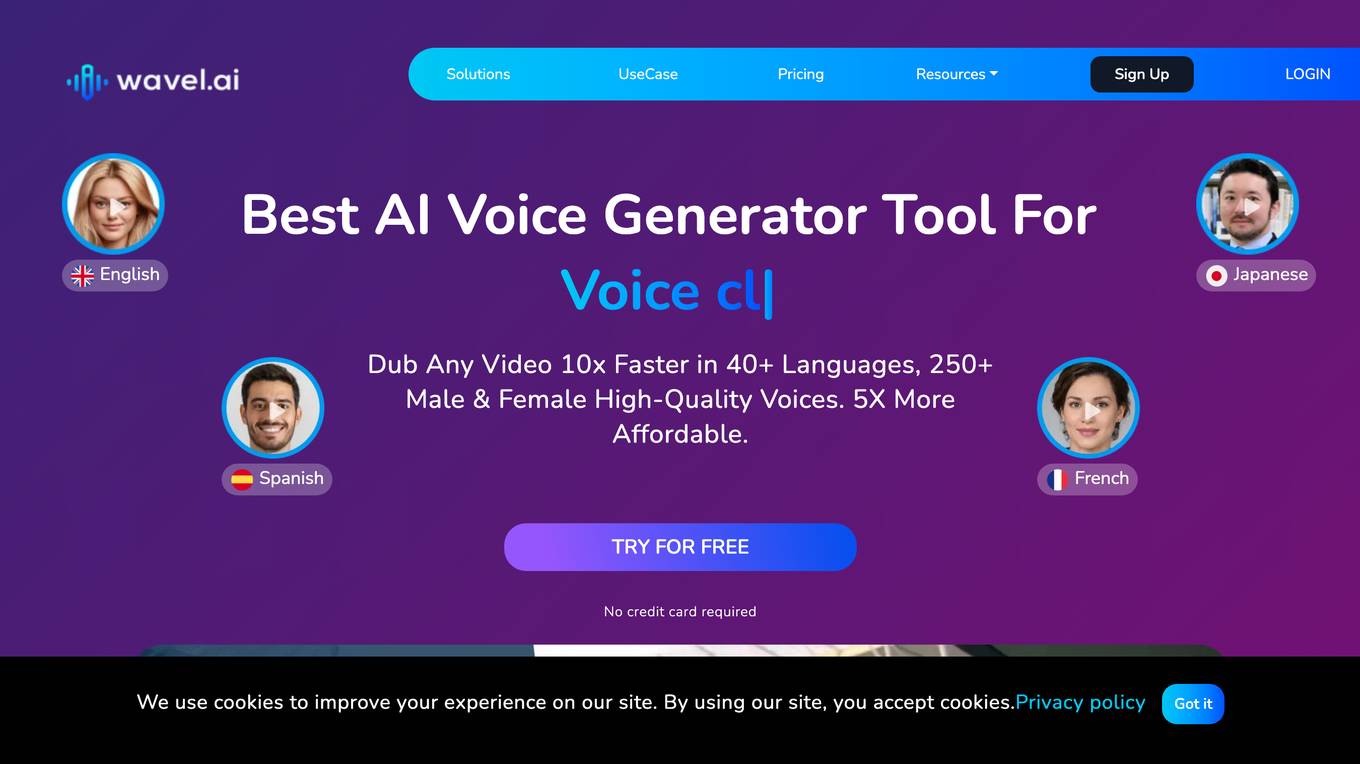
Wavel AI
Dub Any Video 10x Faster in 40+ Languages, 250+ Male & Female High-Quality Voices. 5X More Affordable.