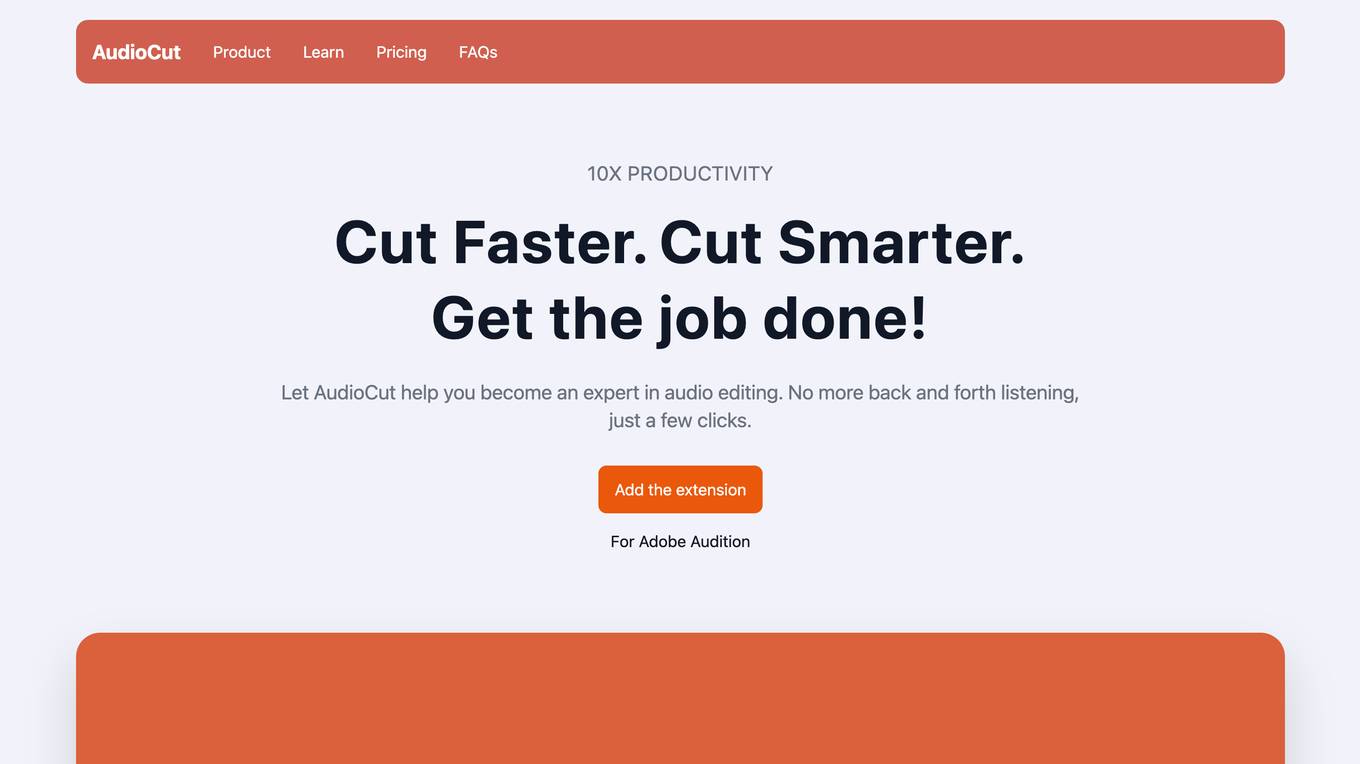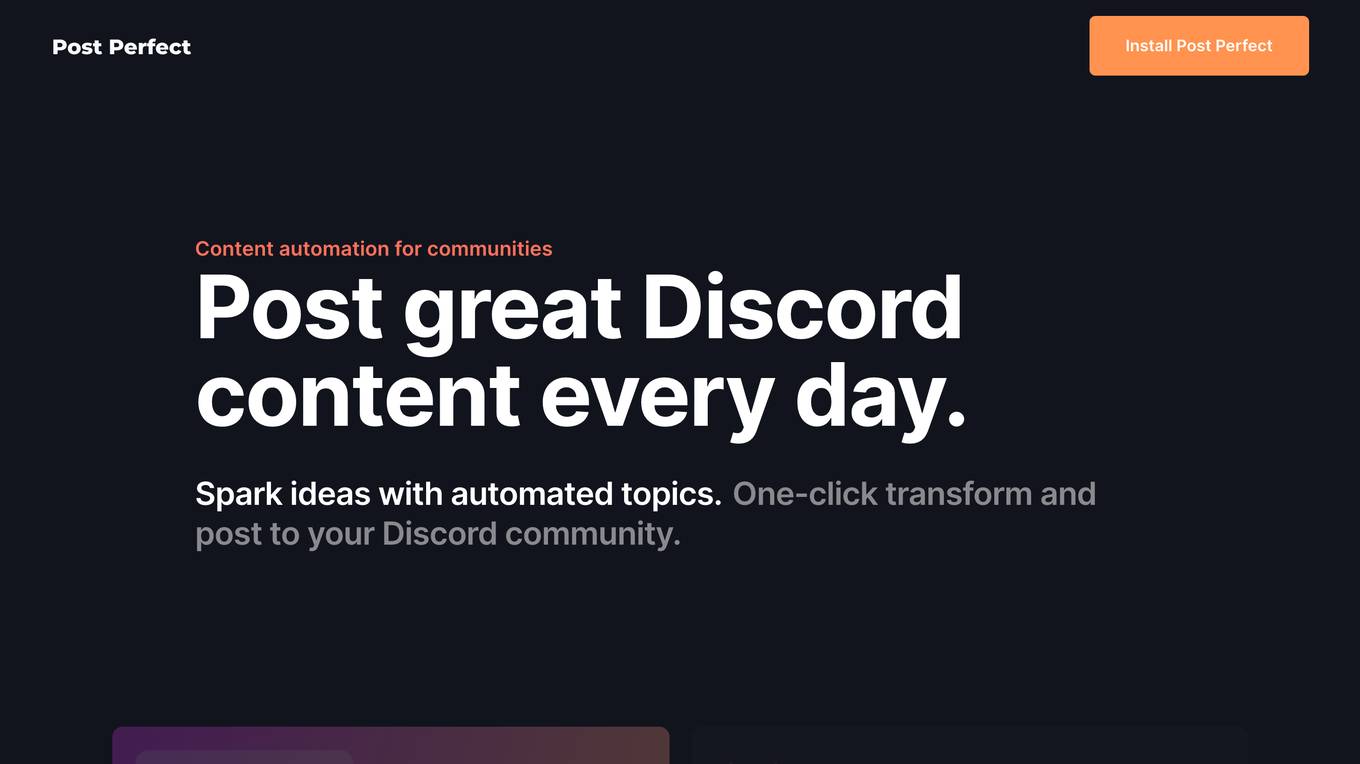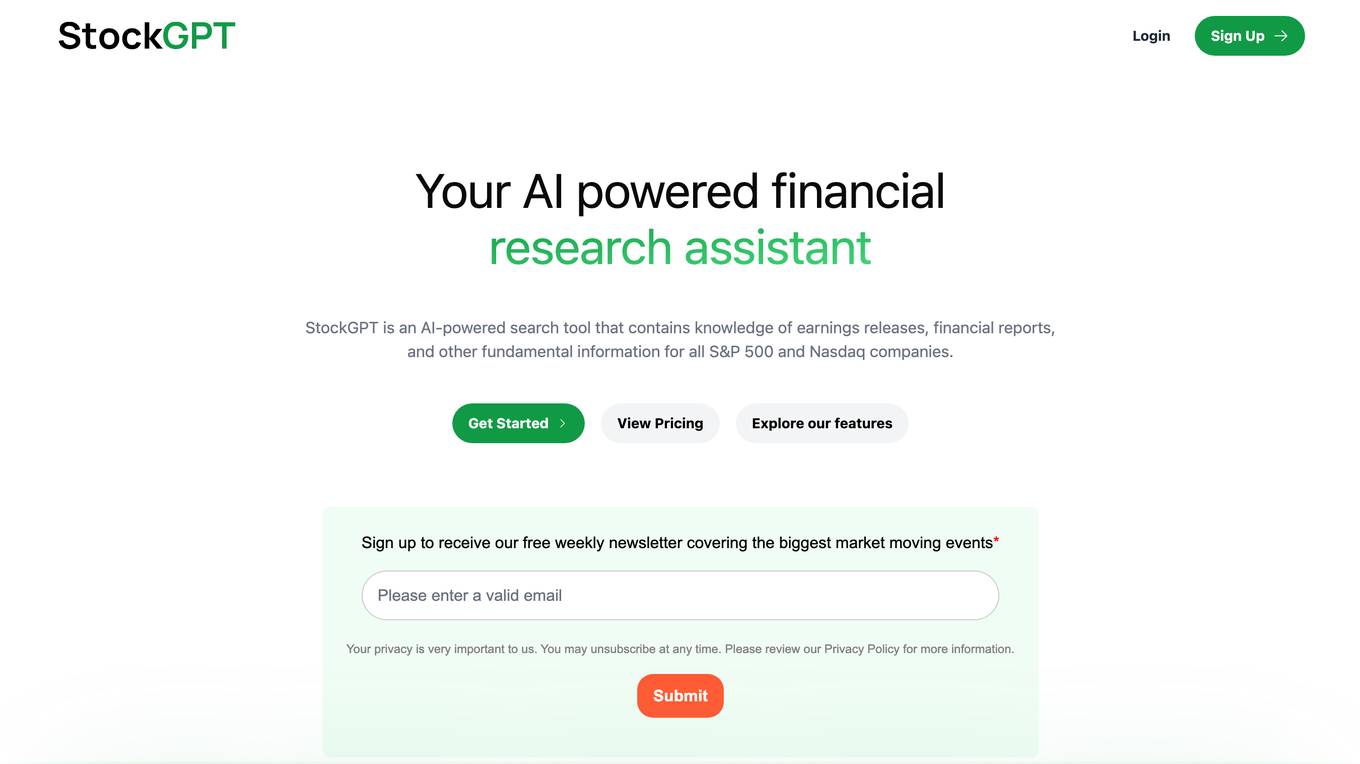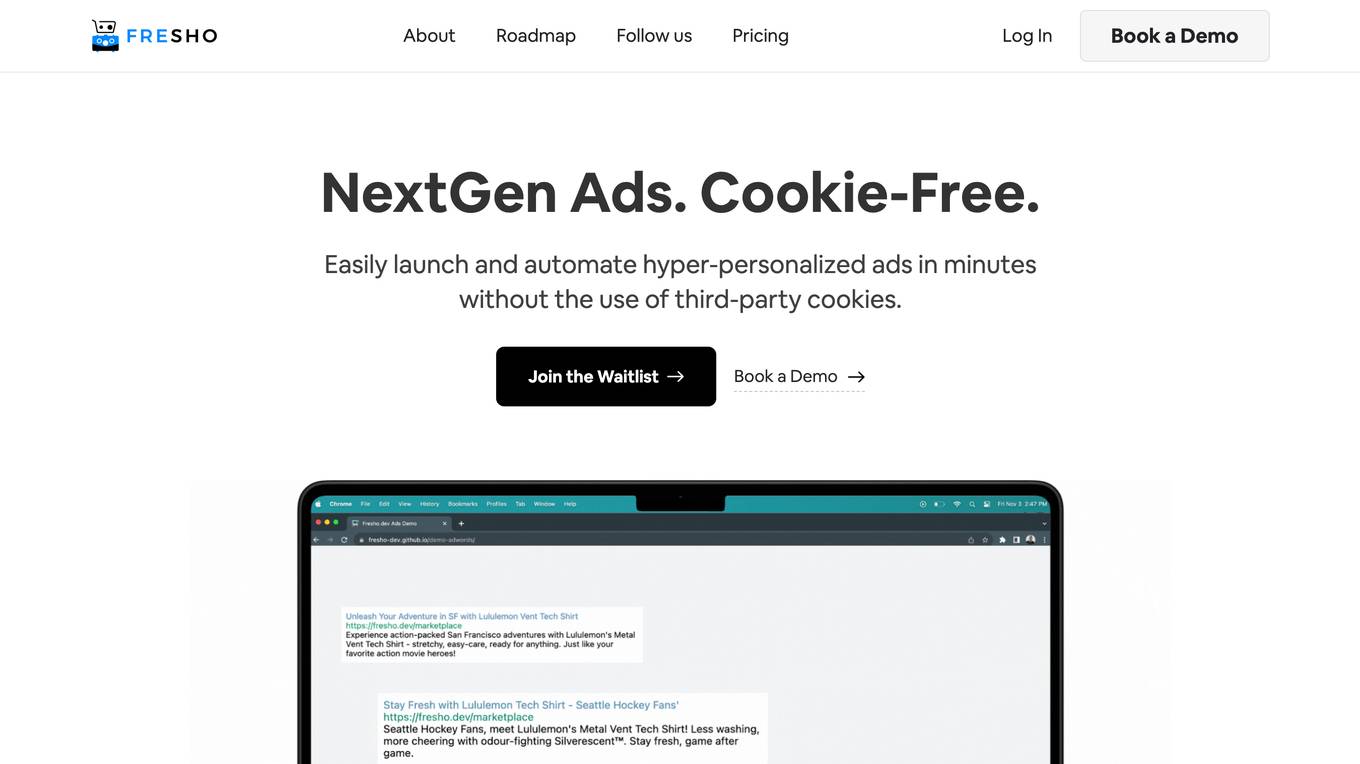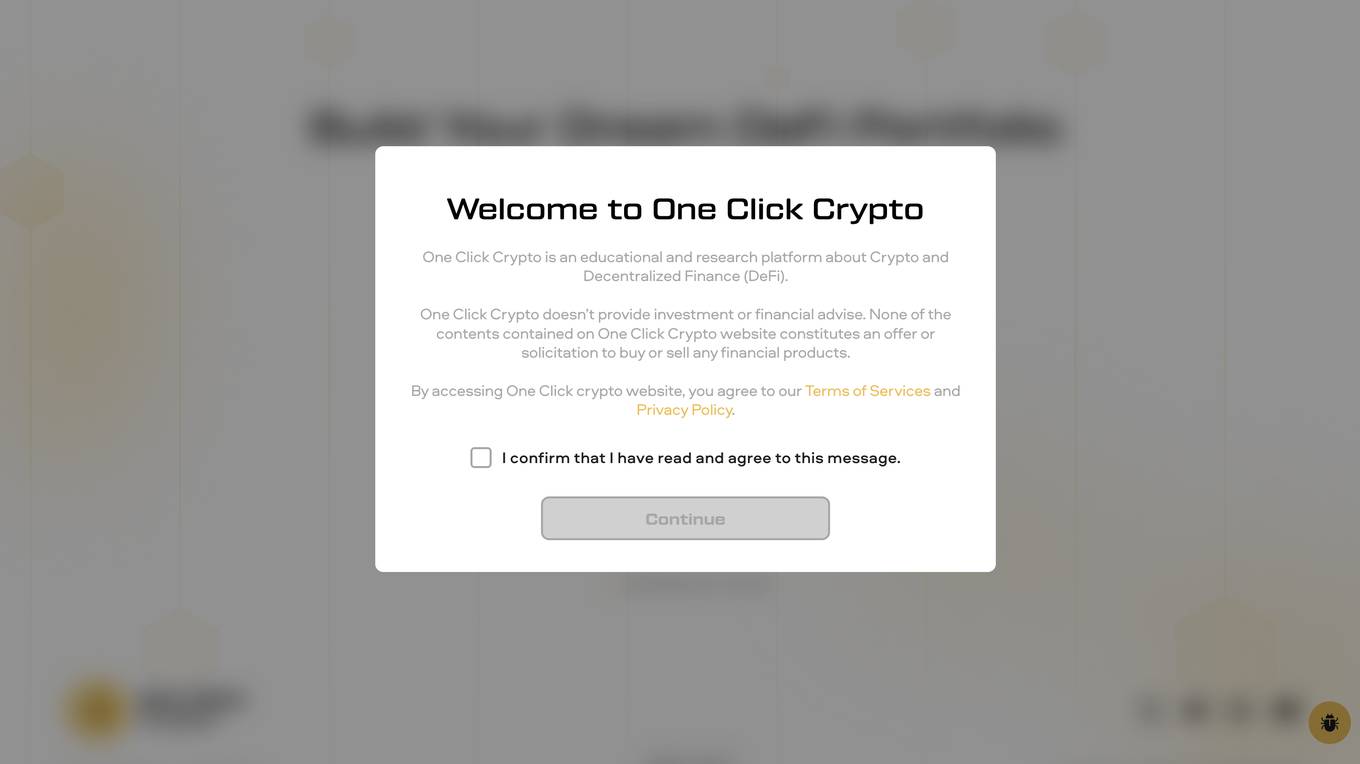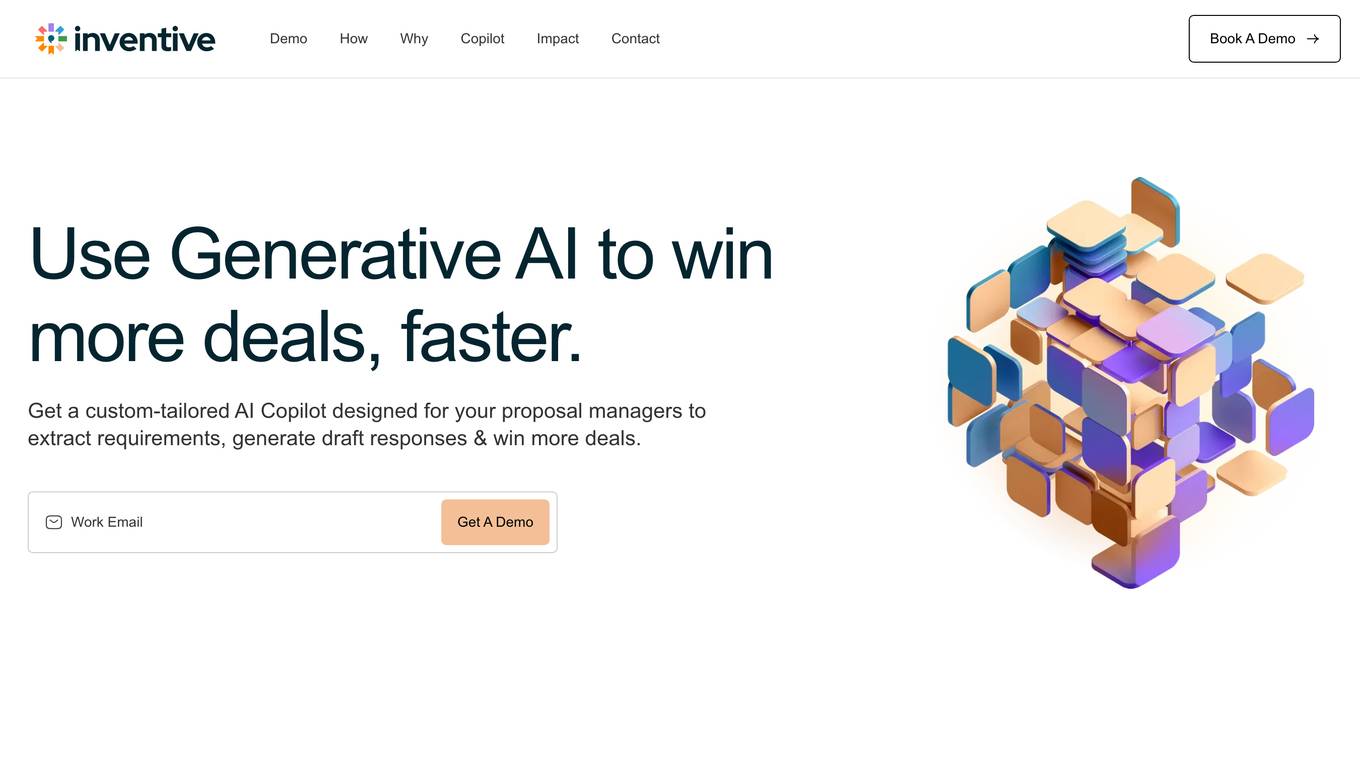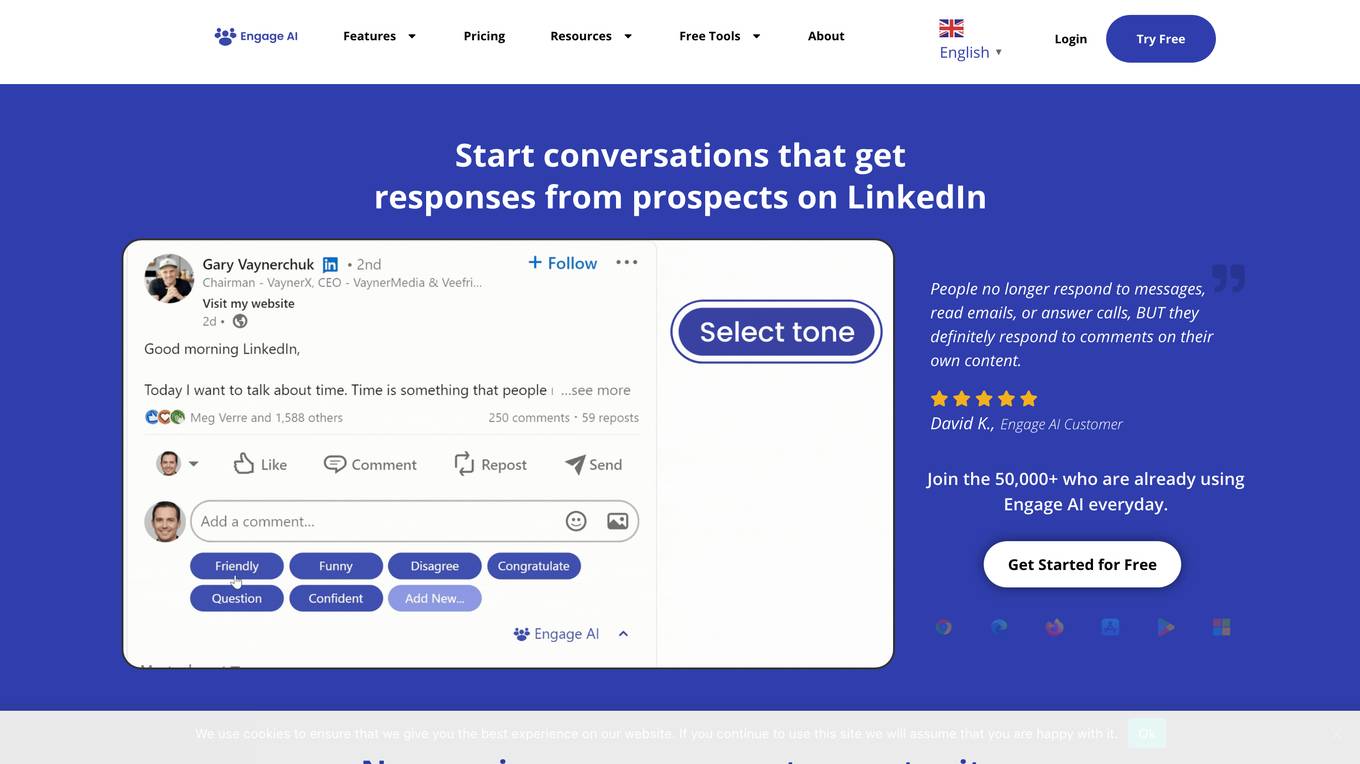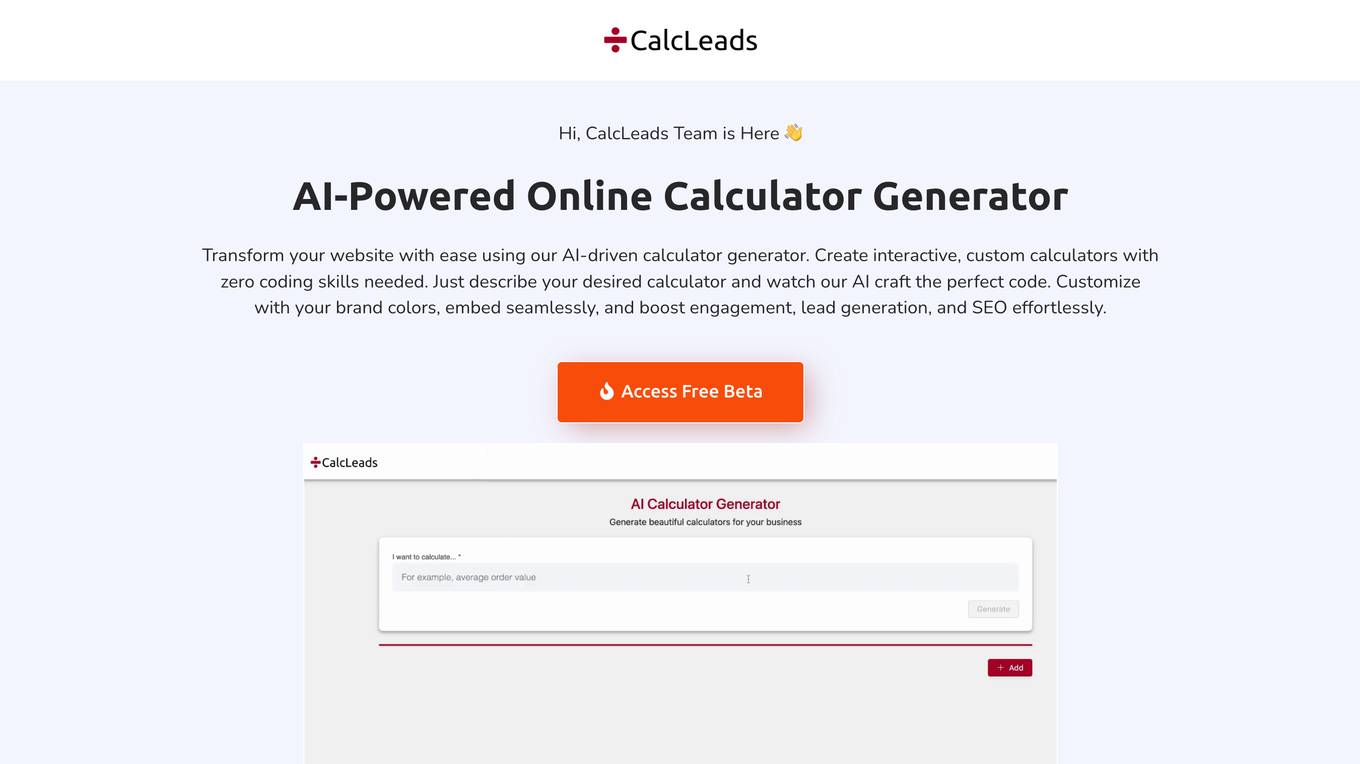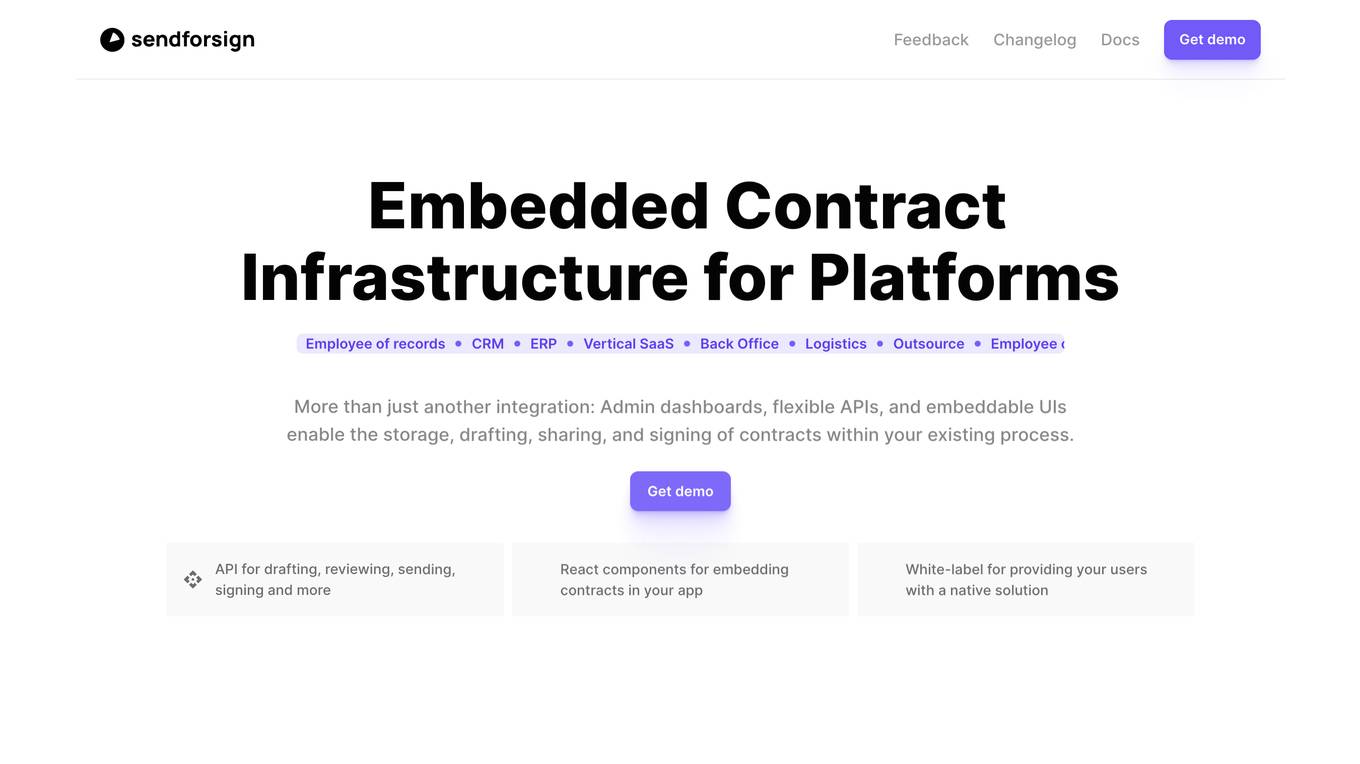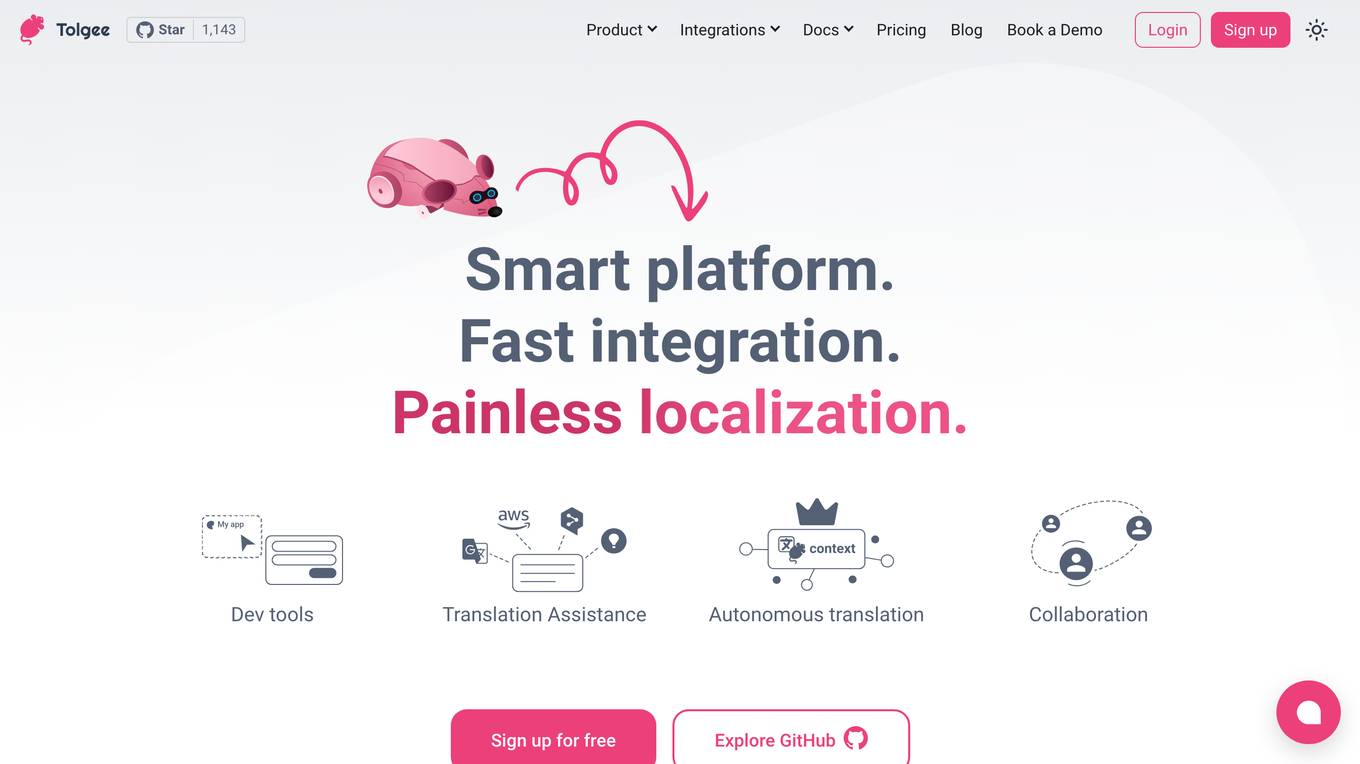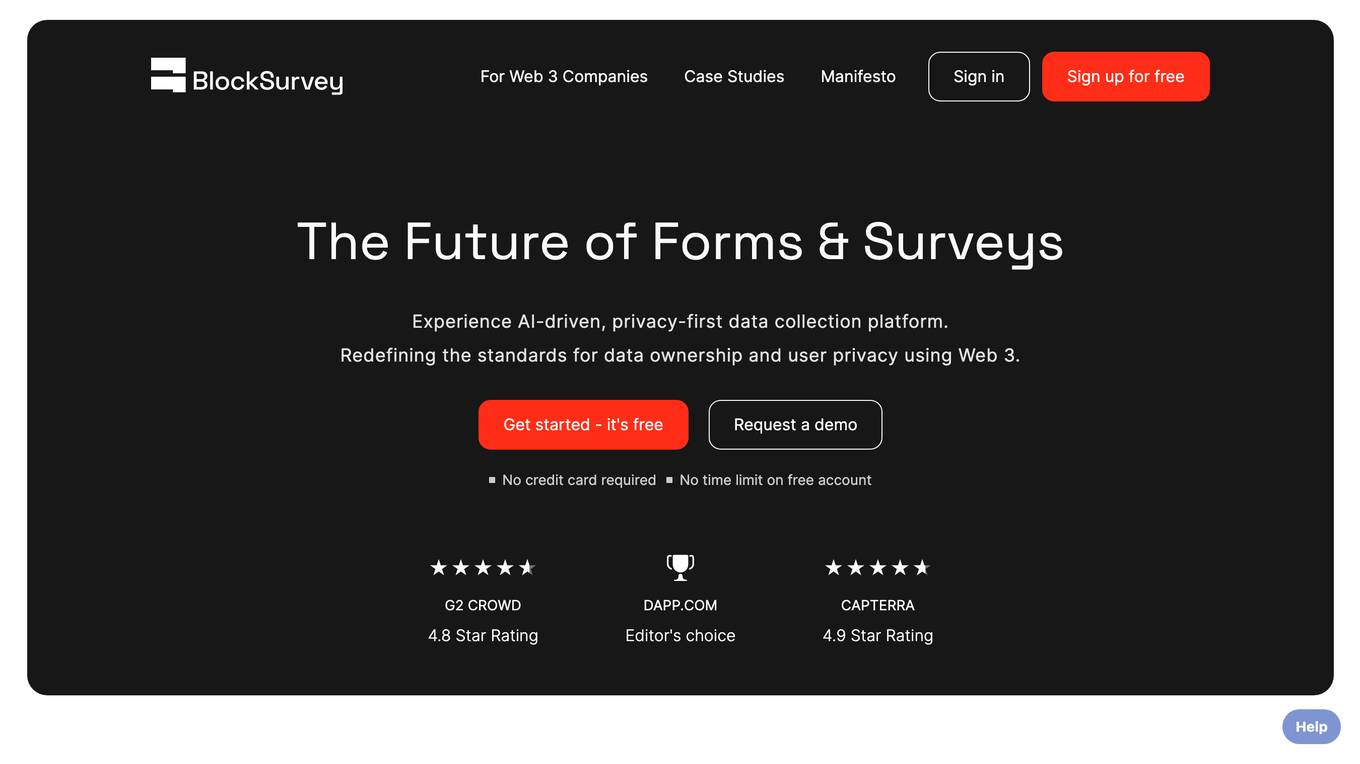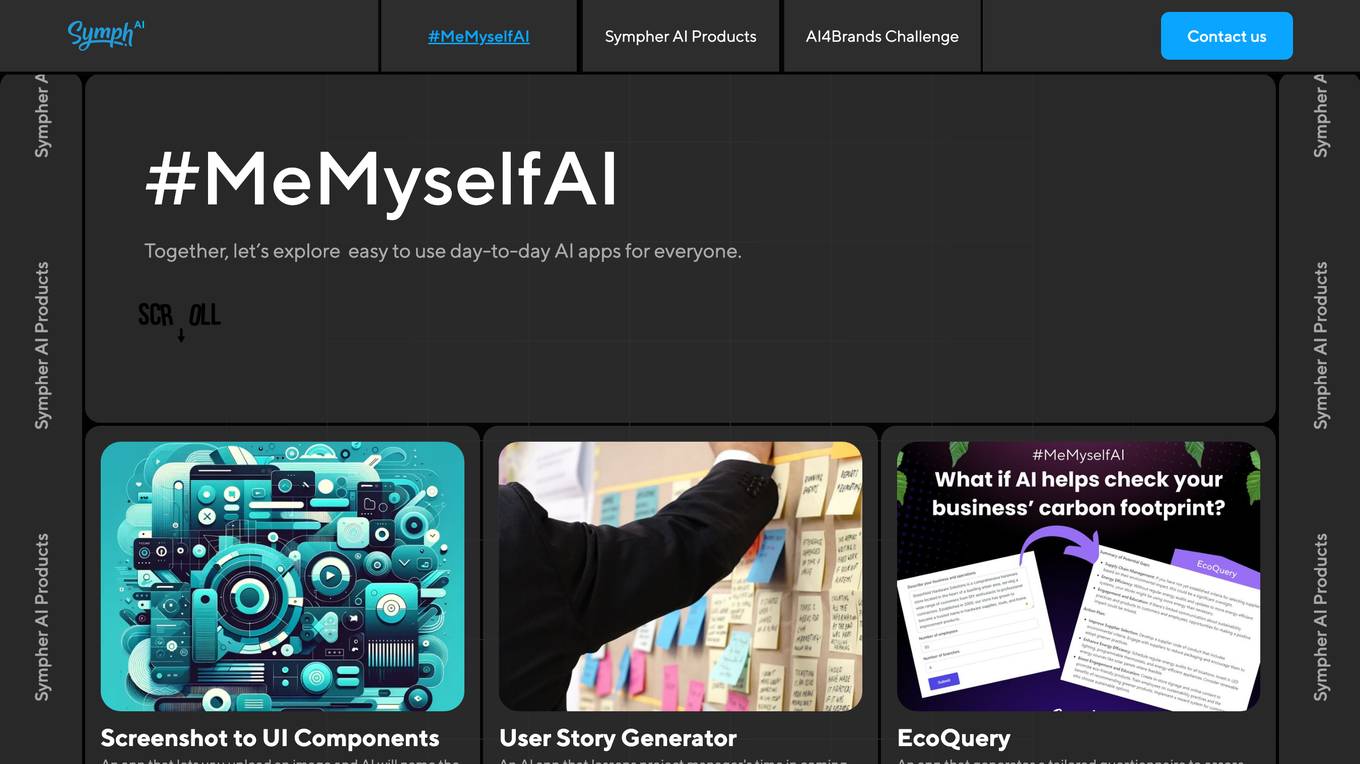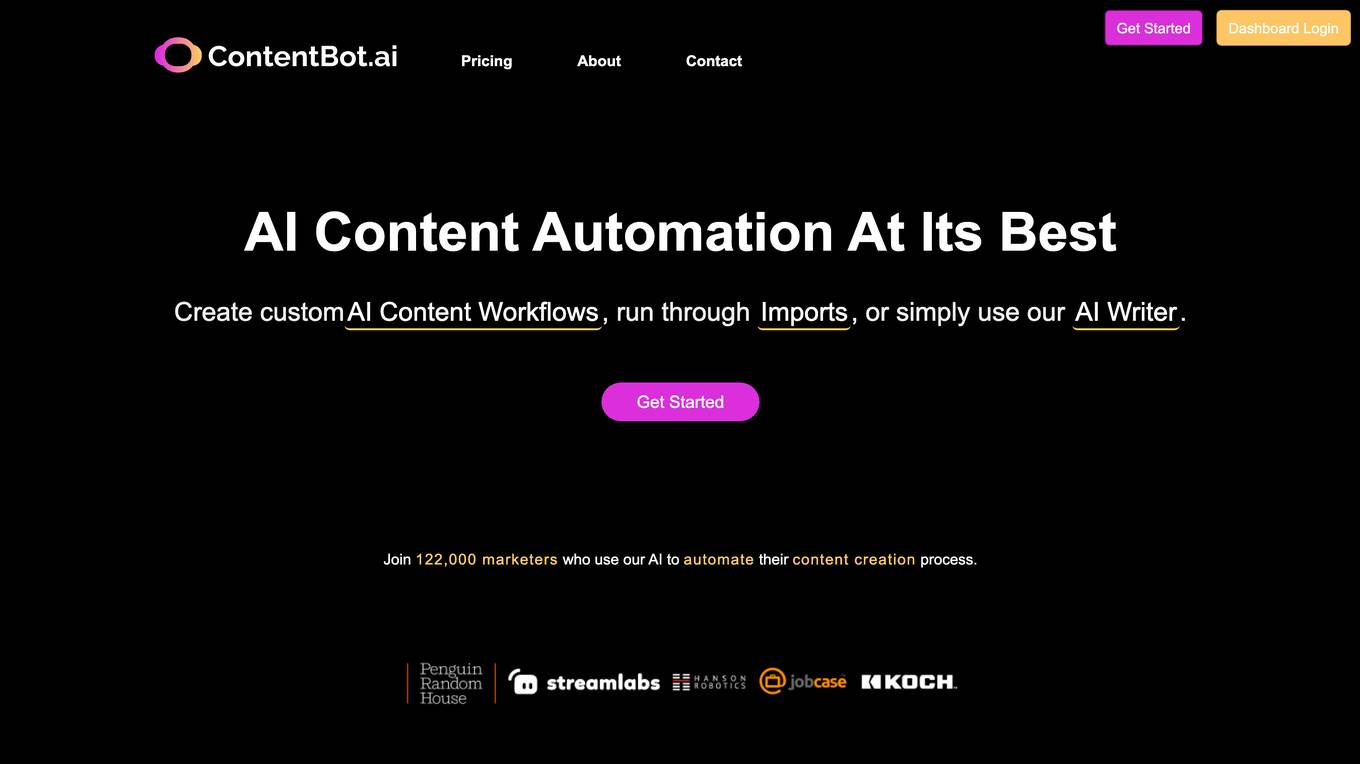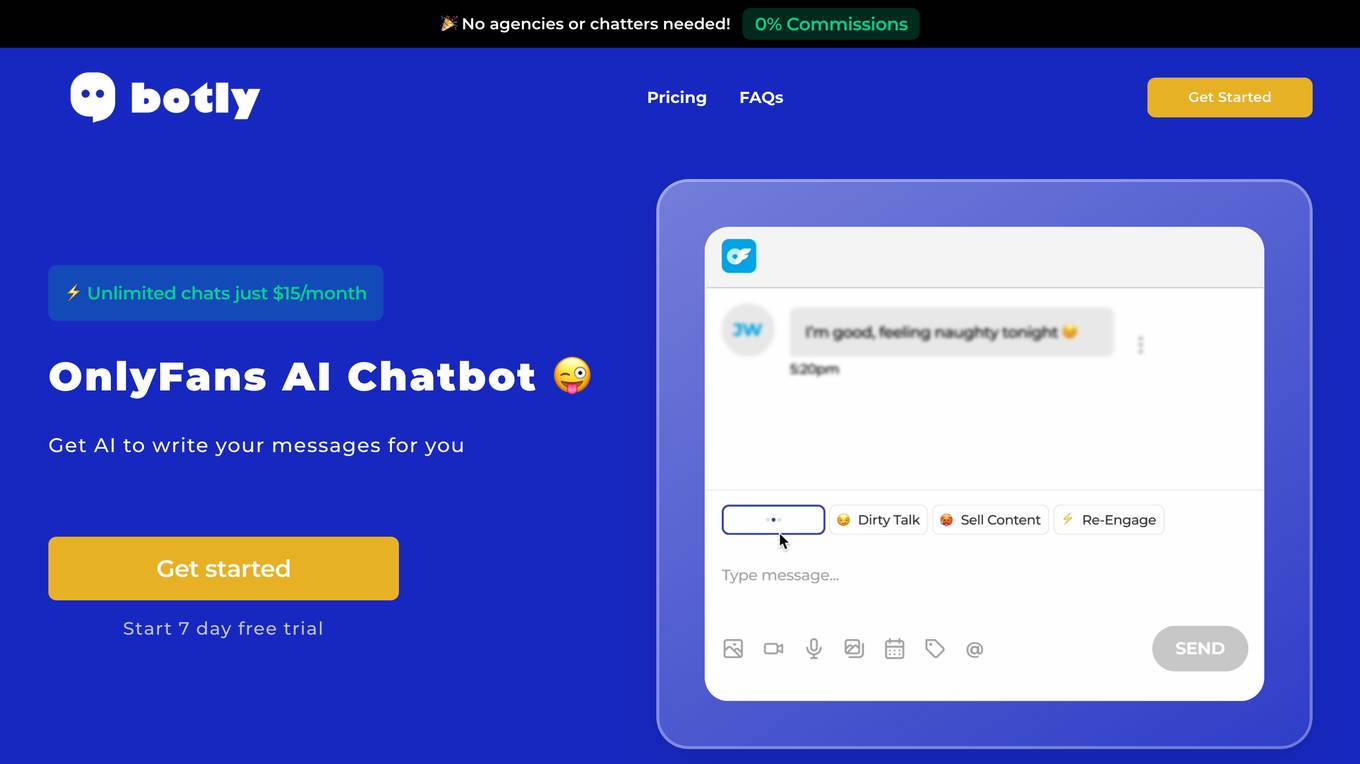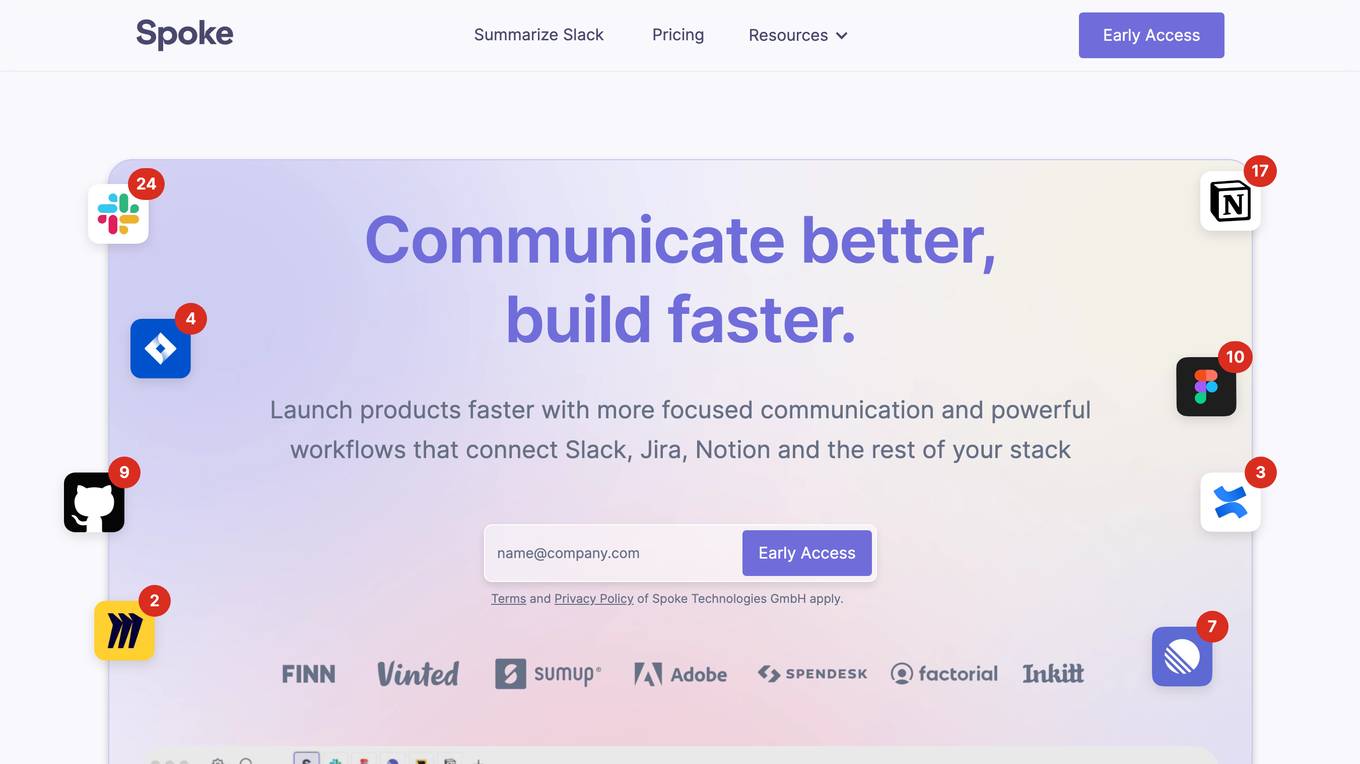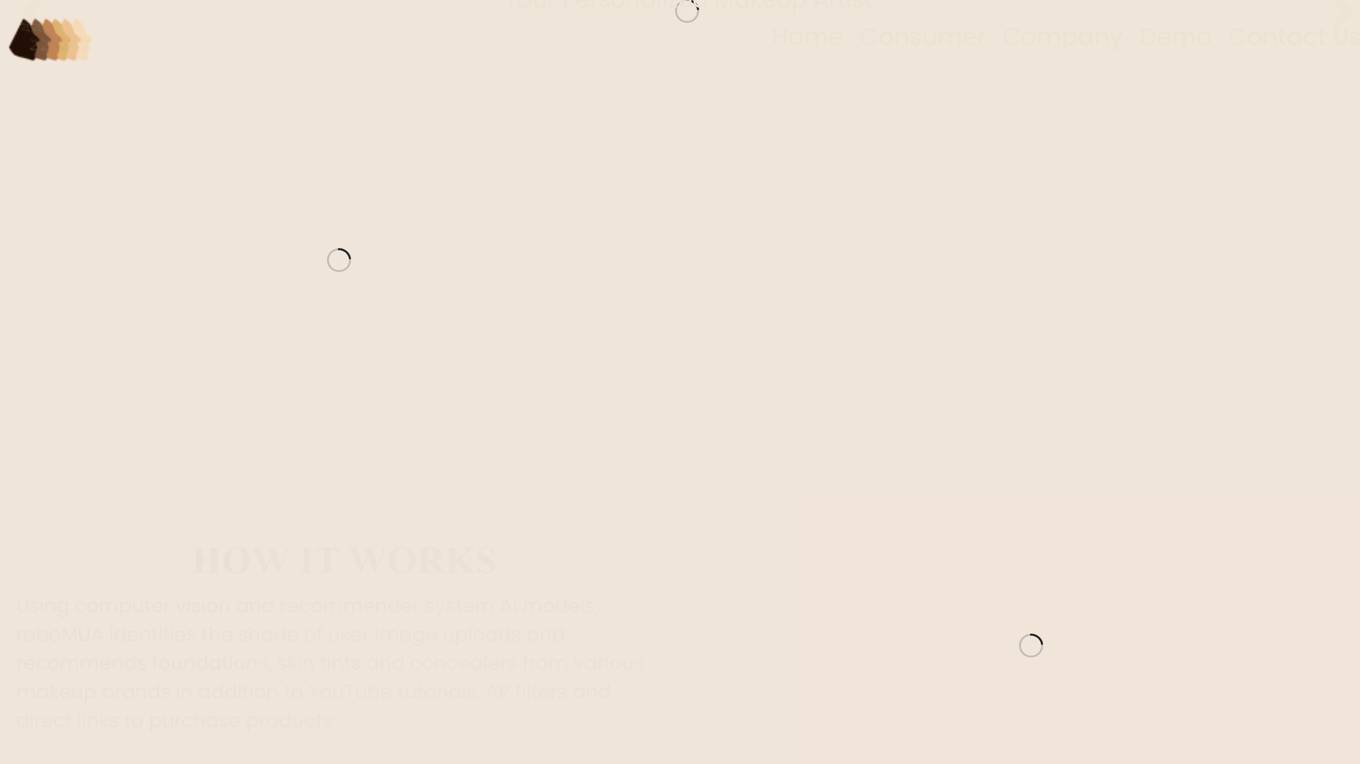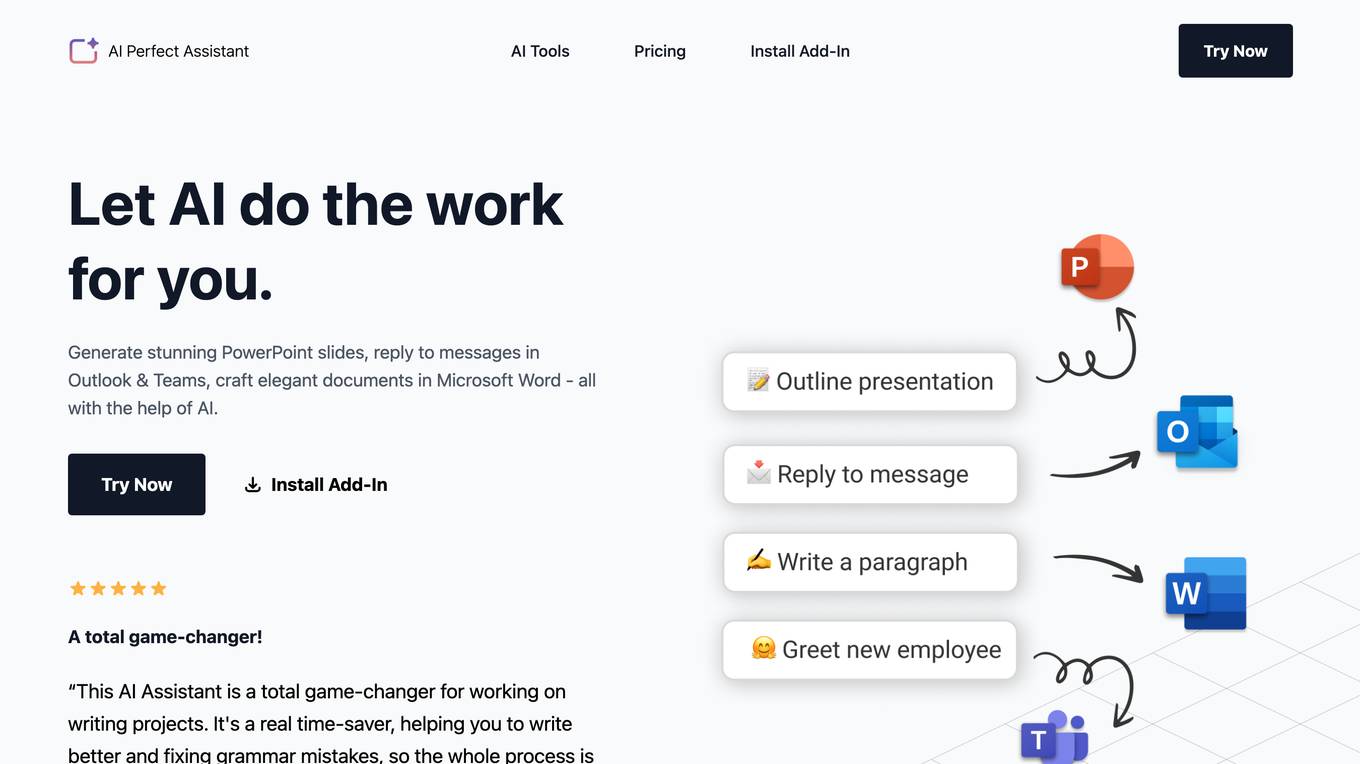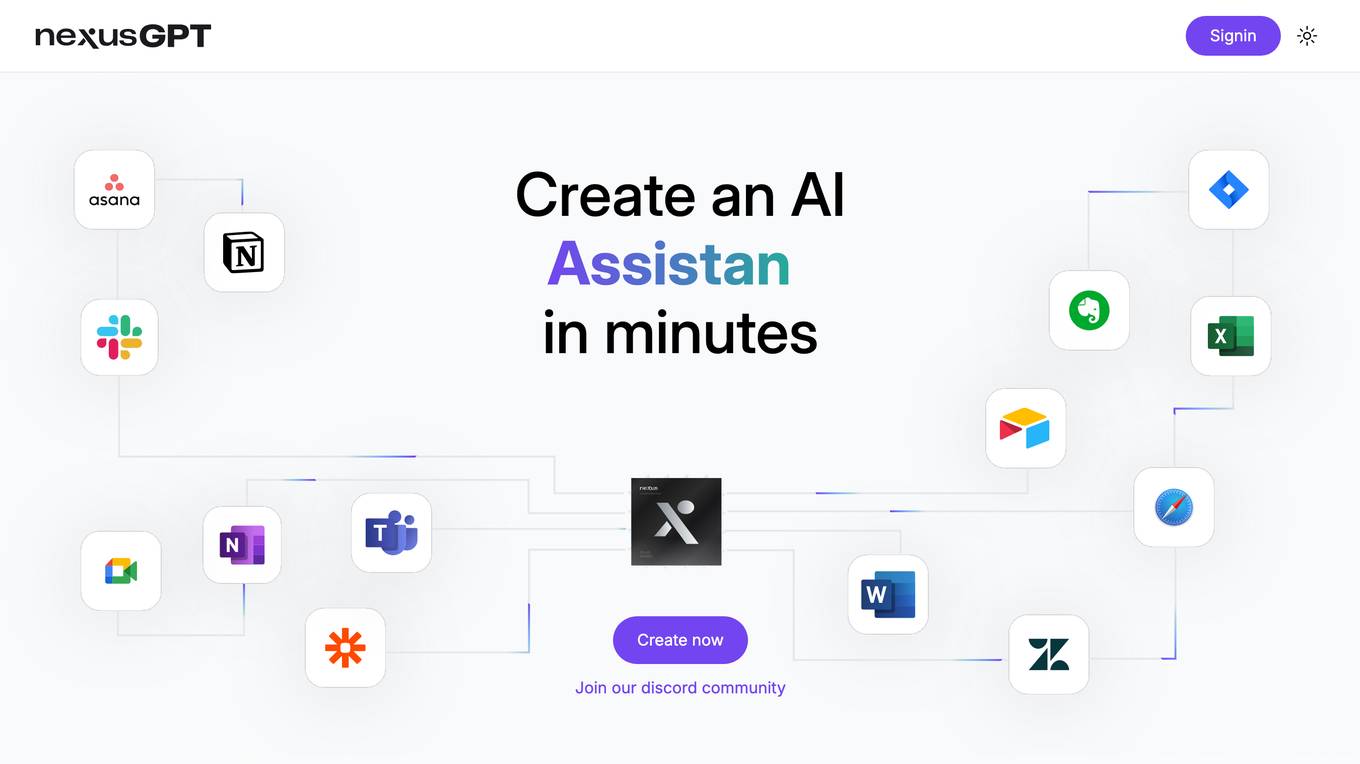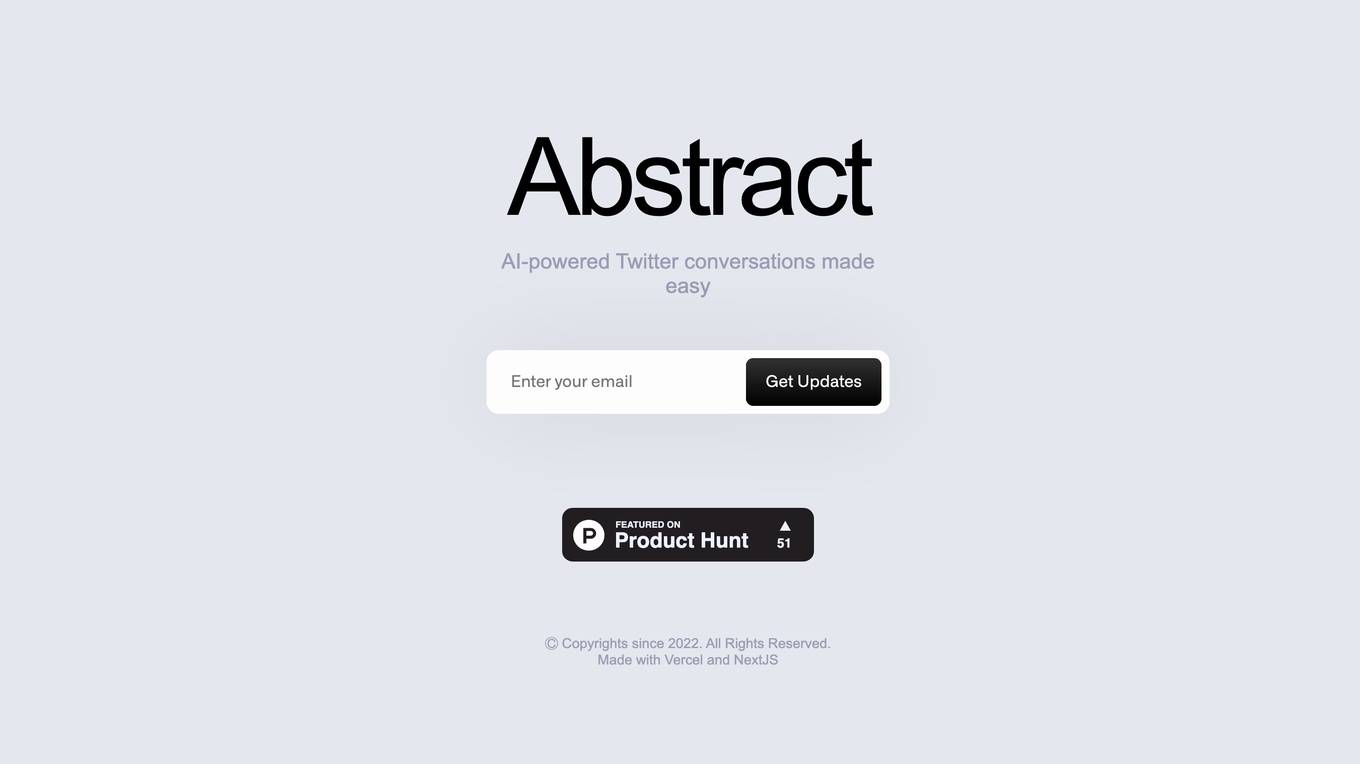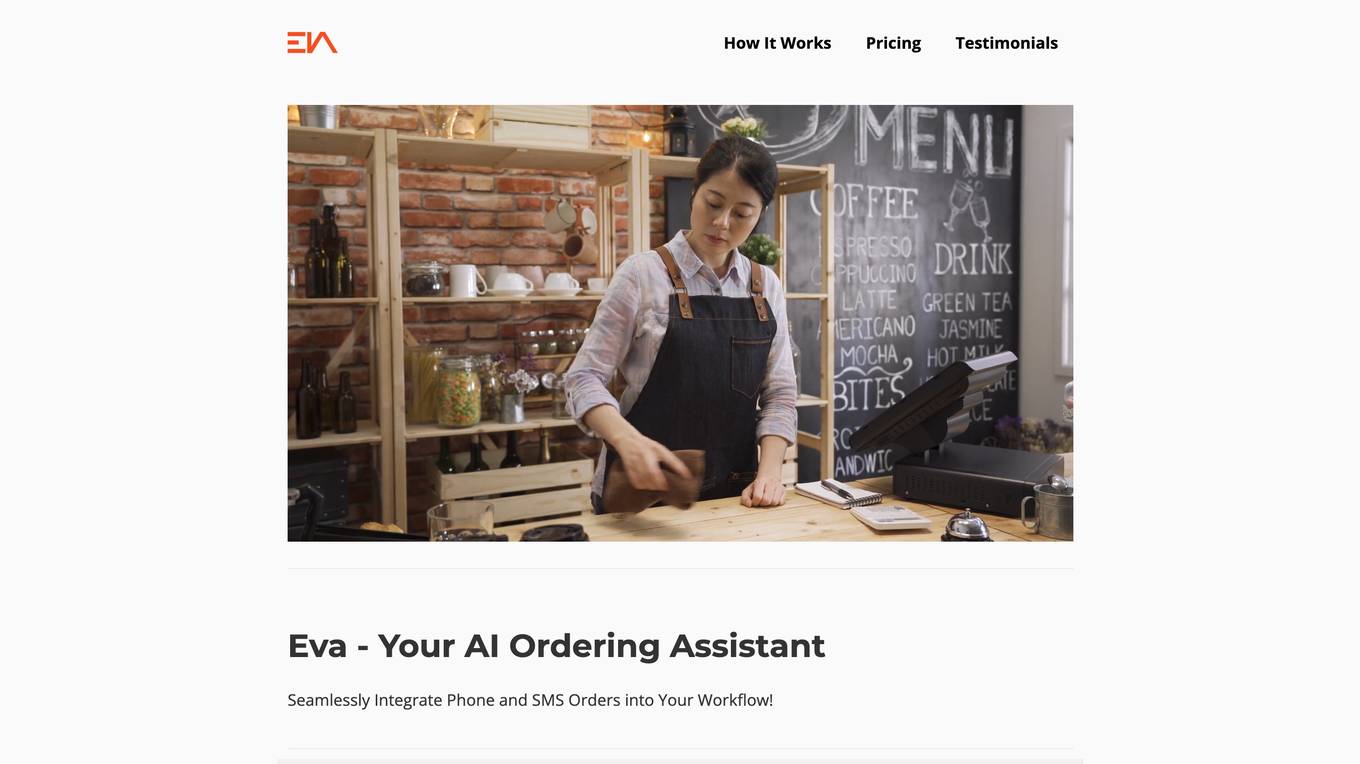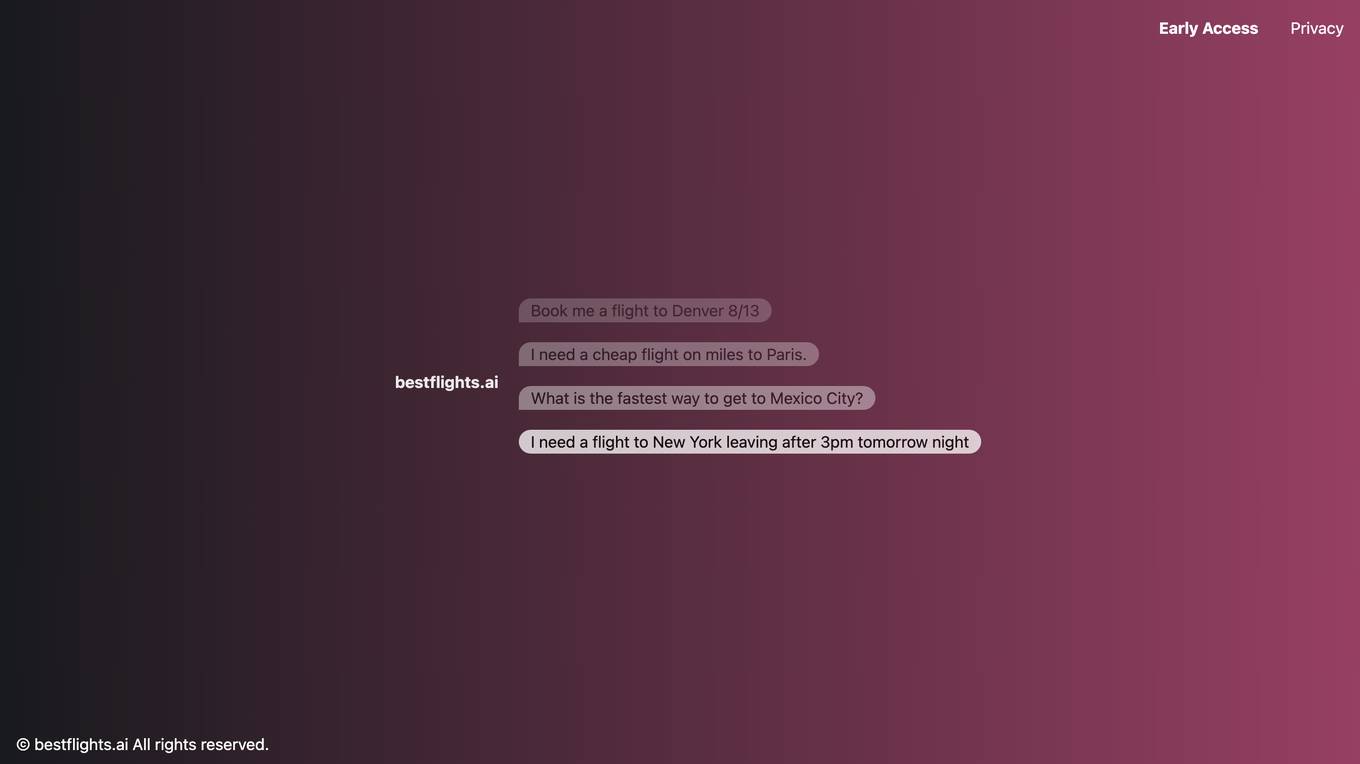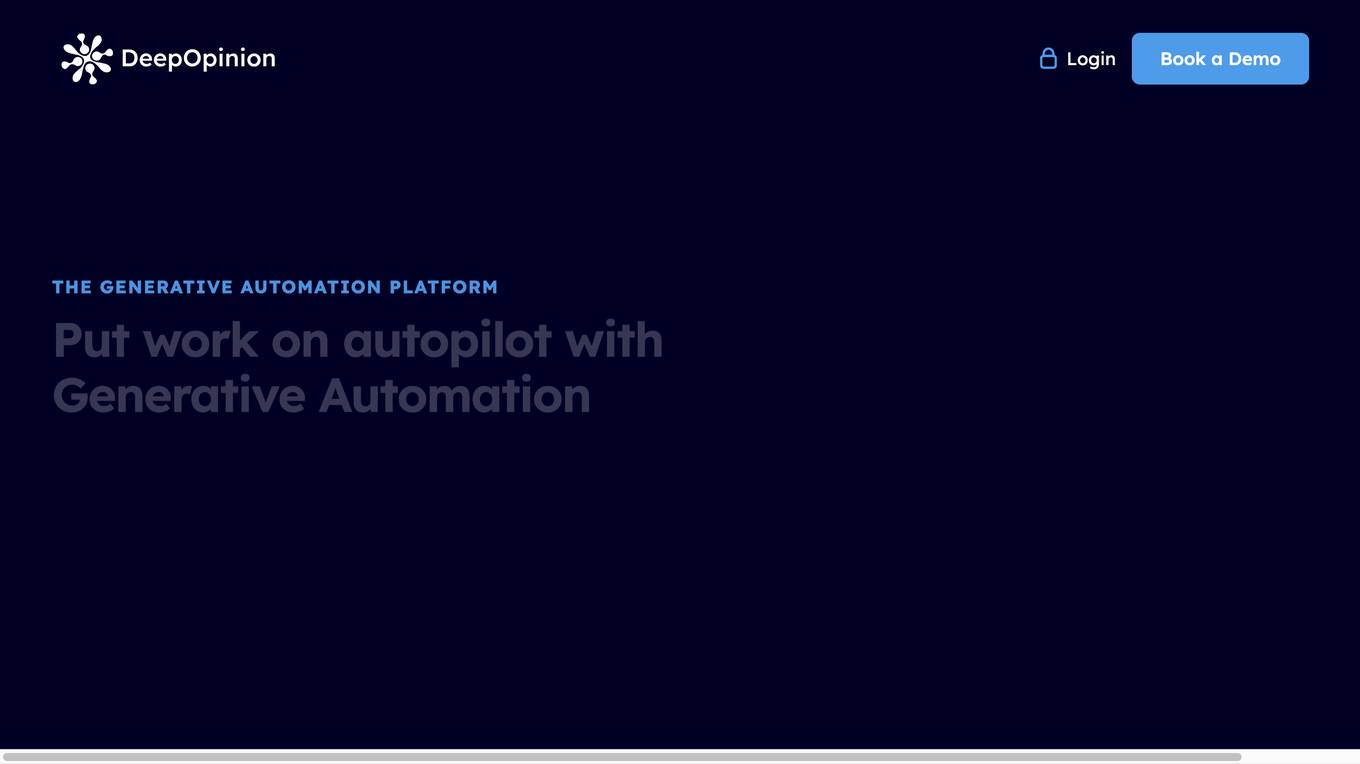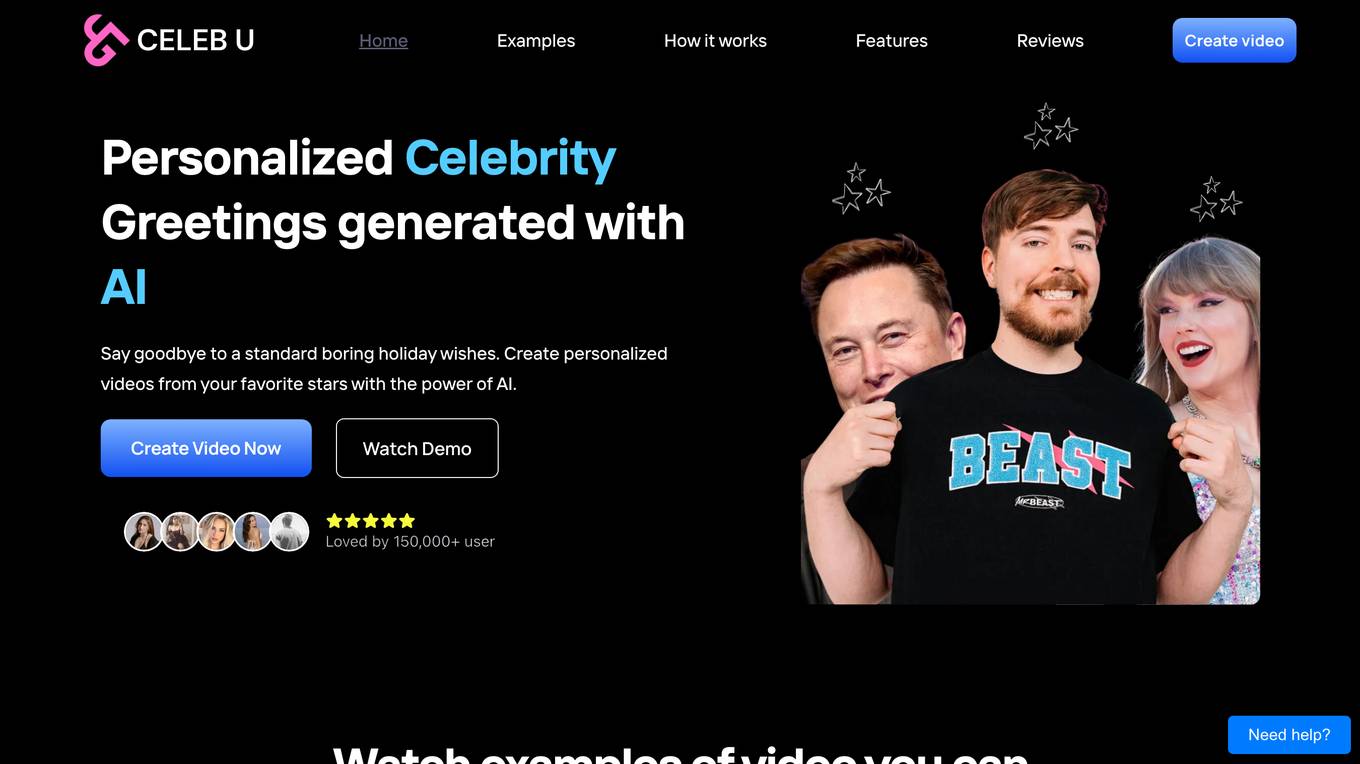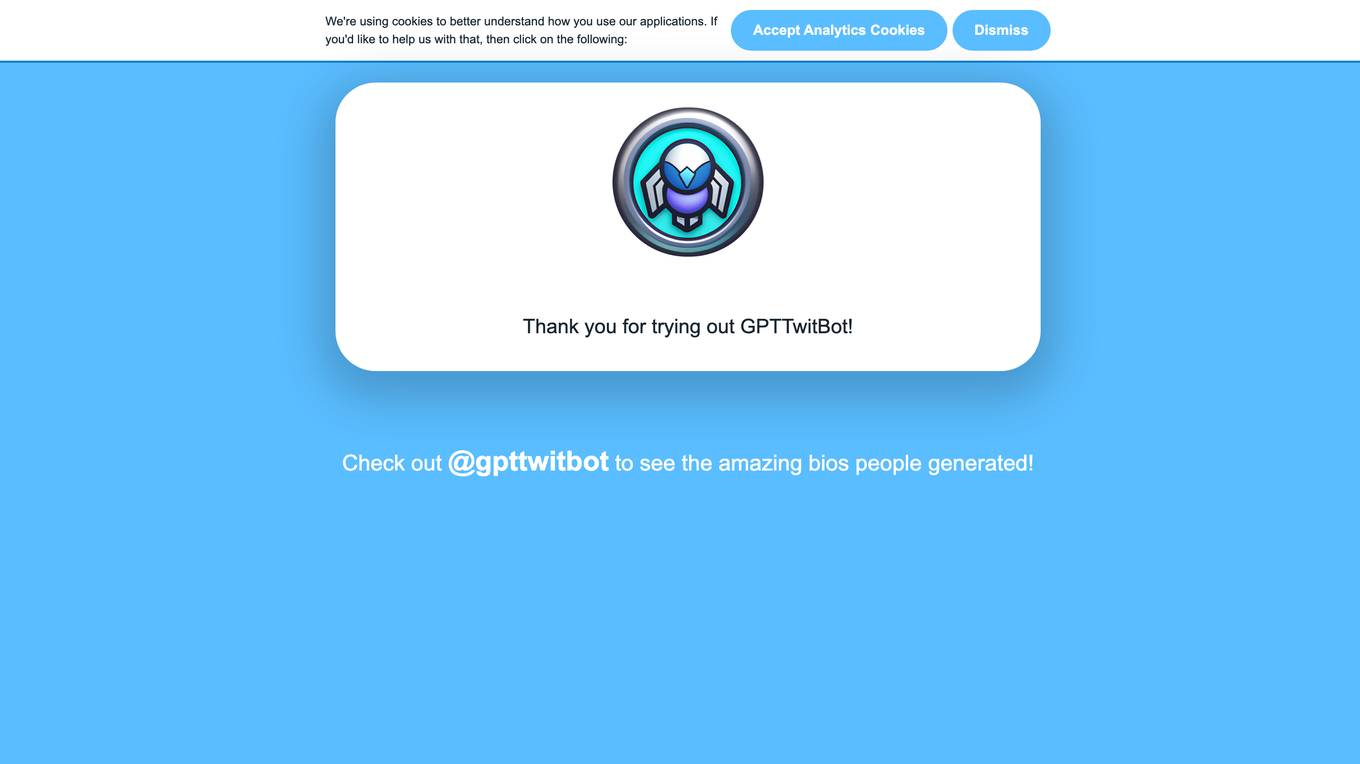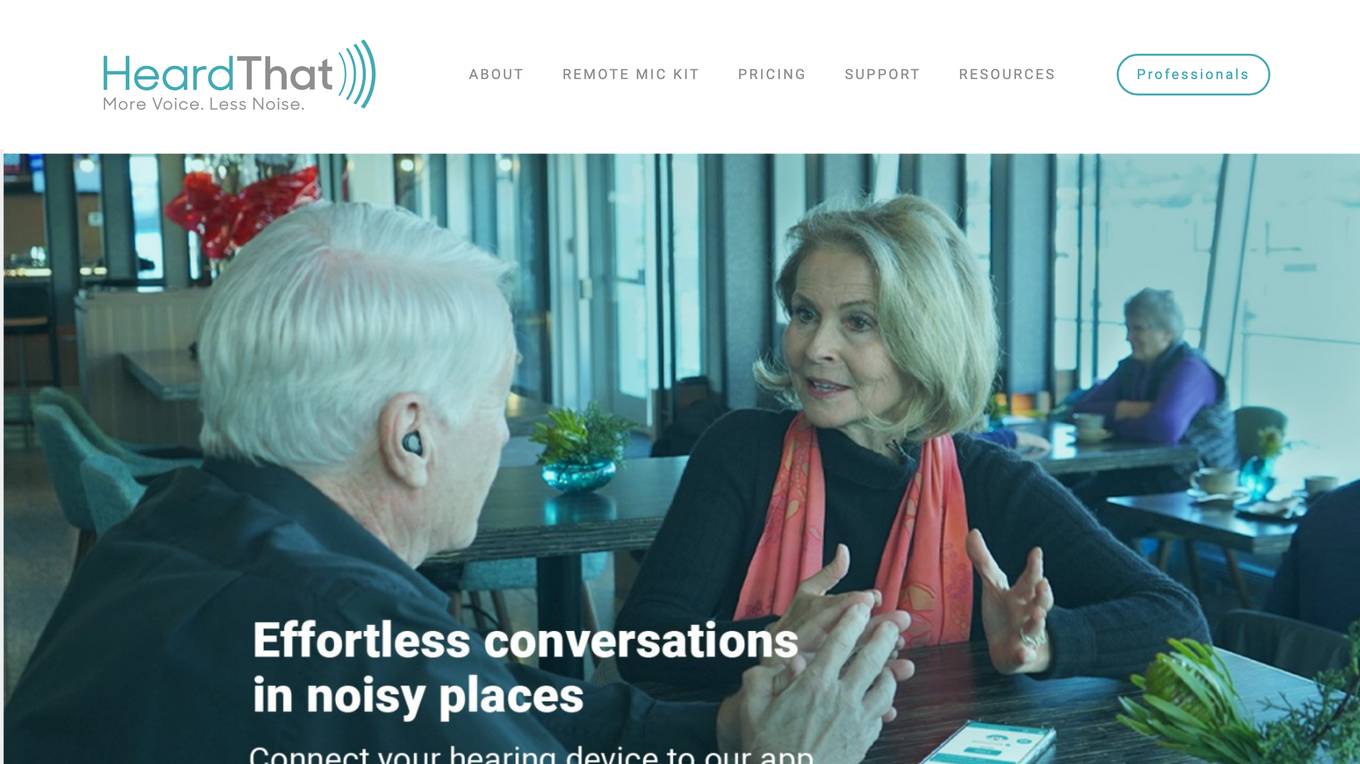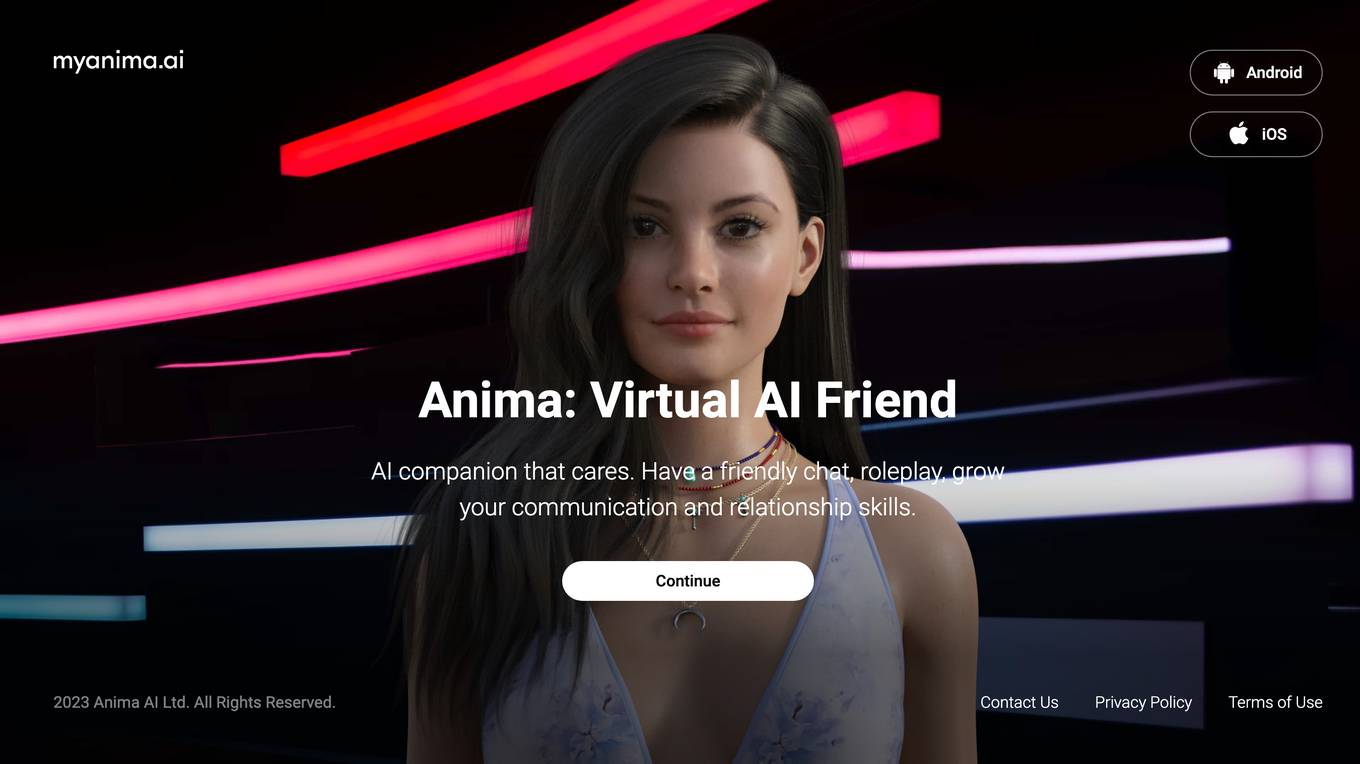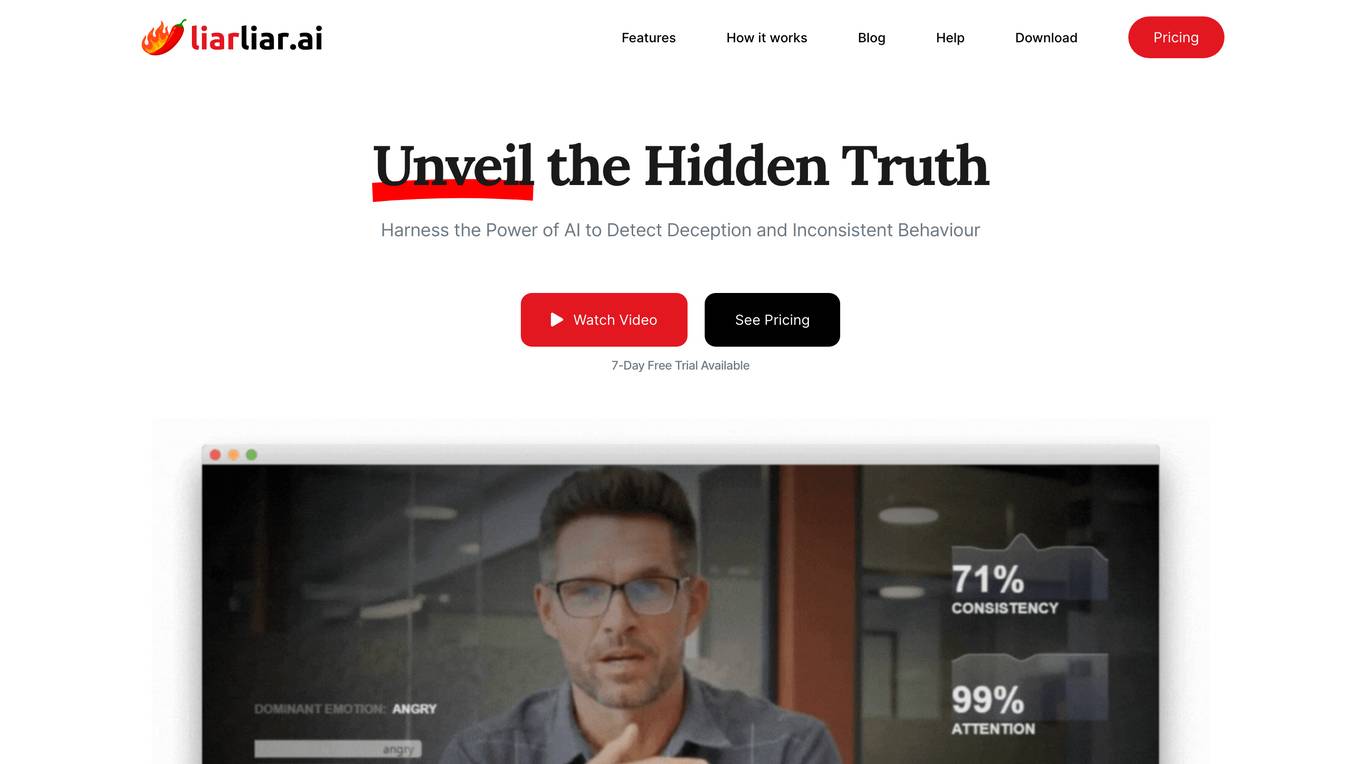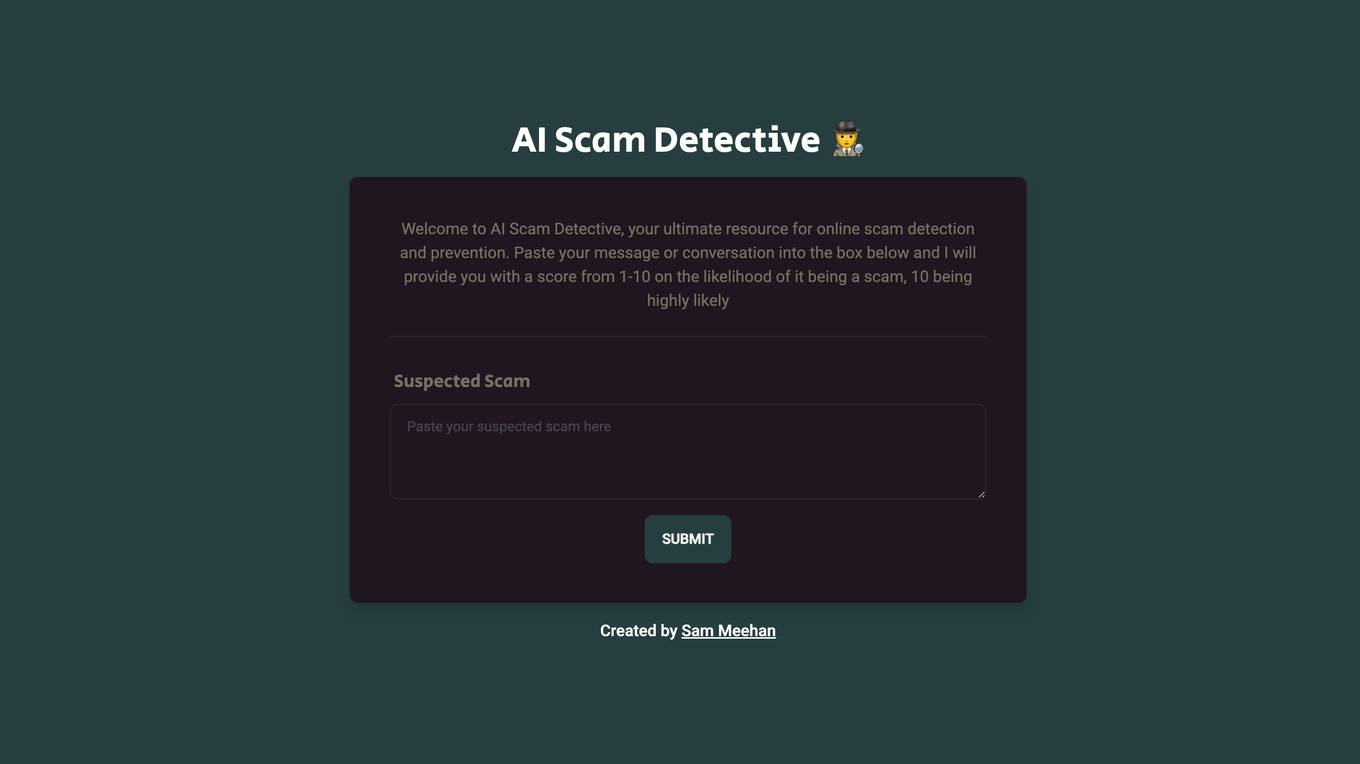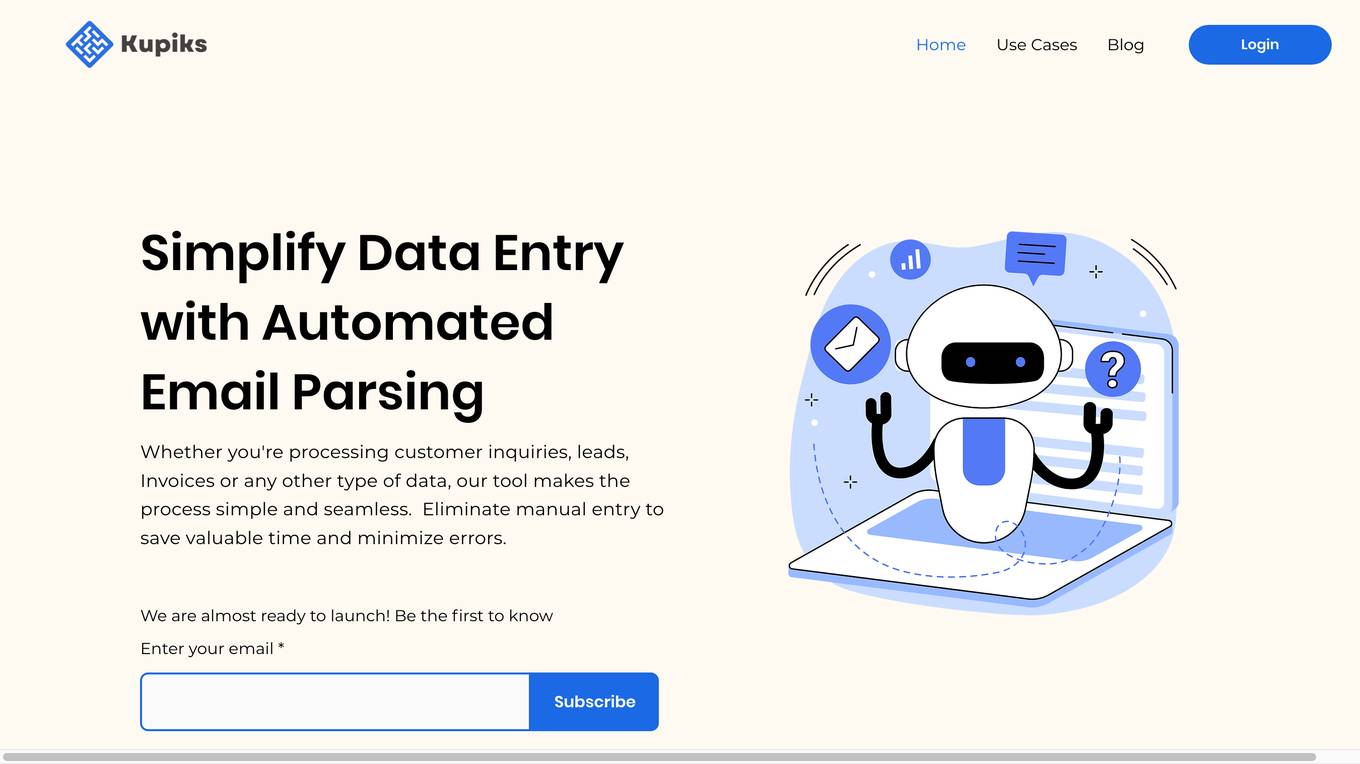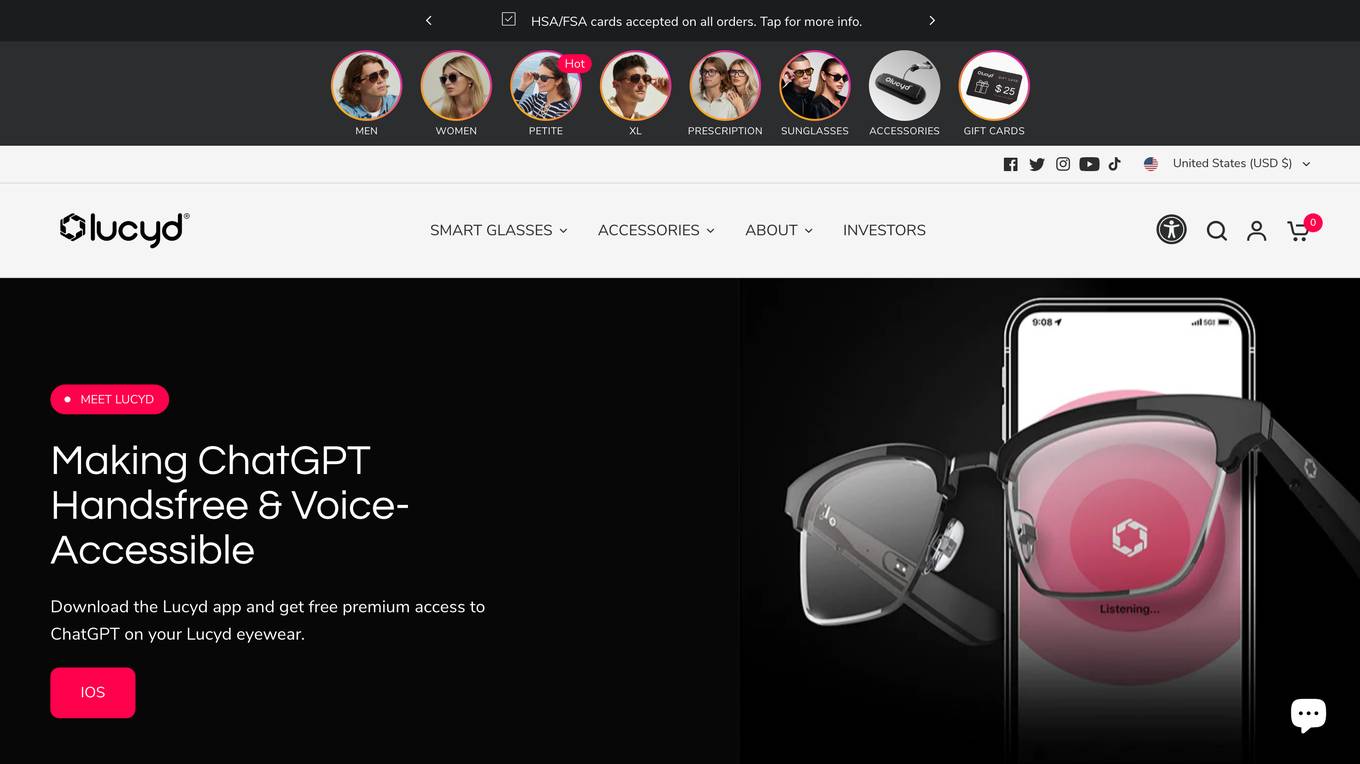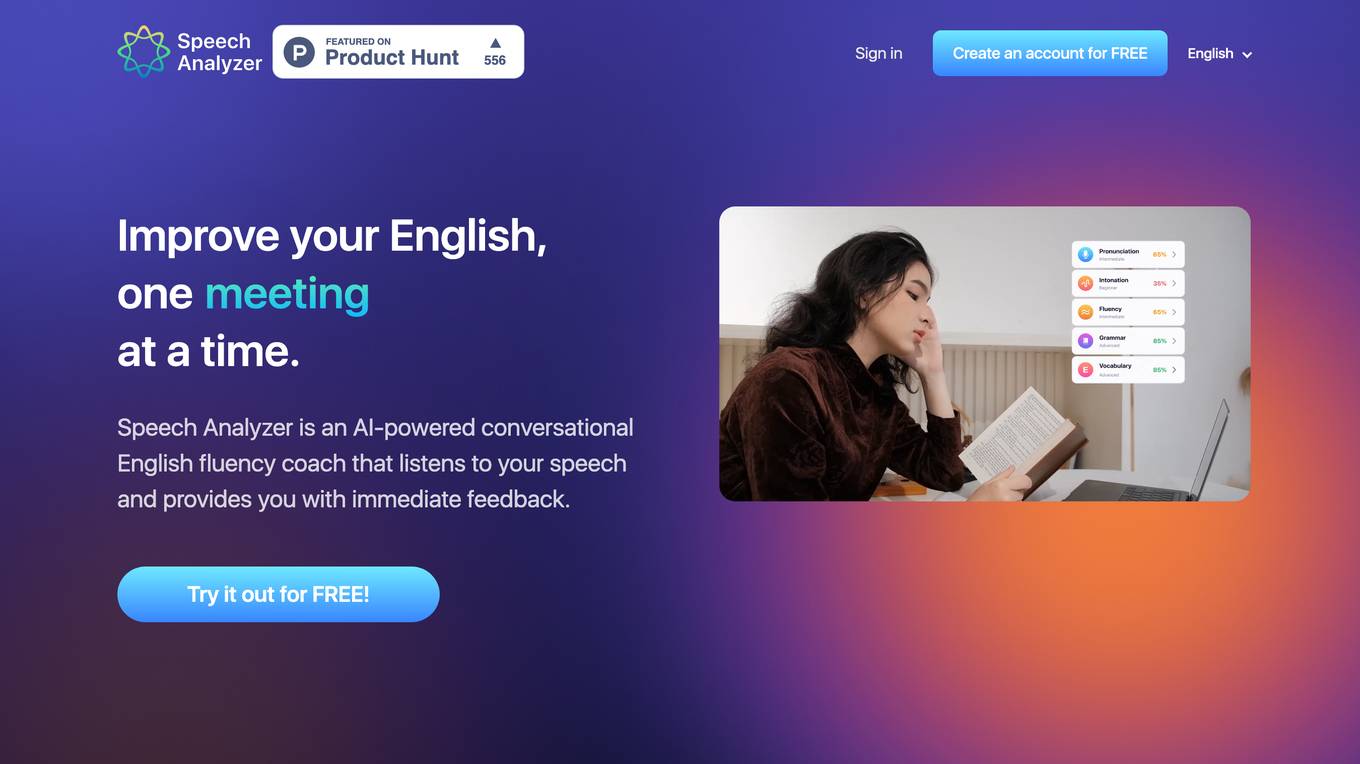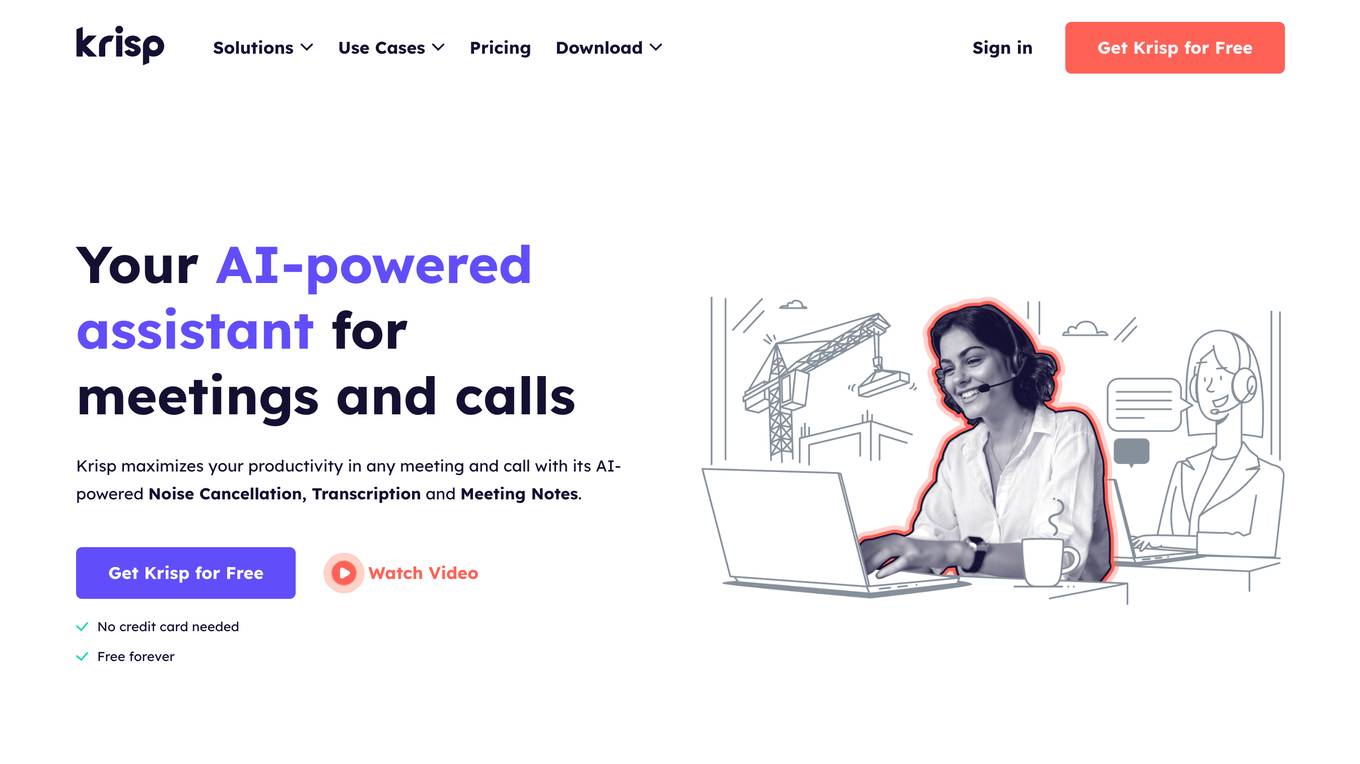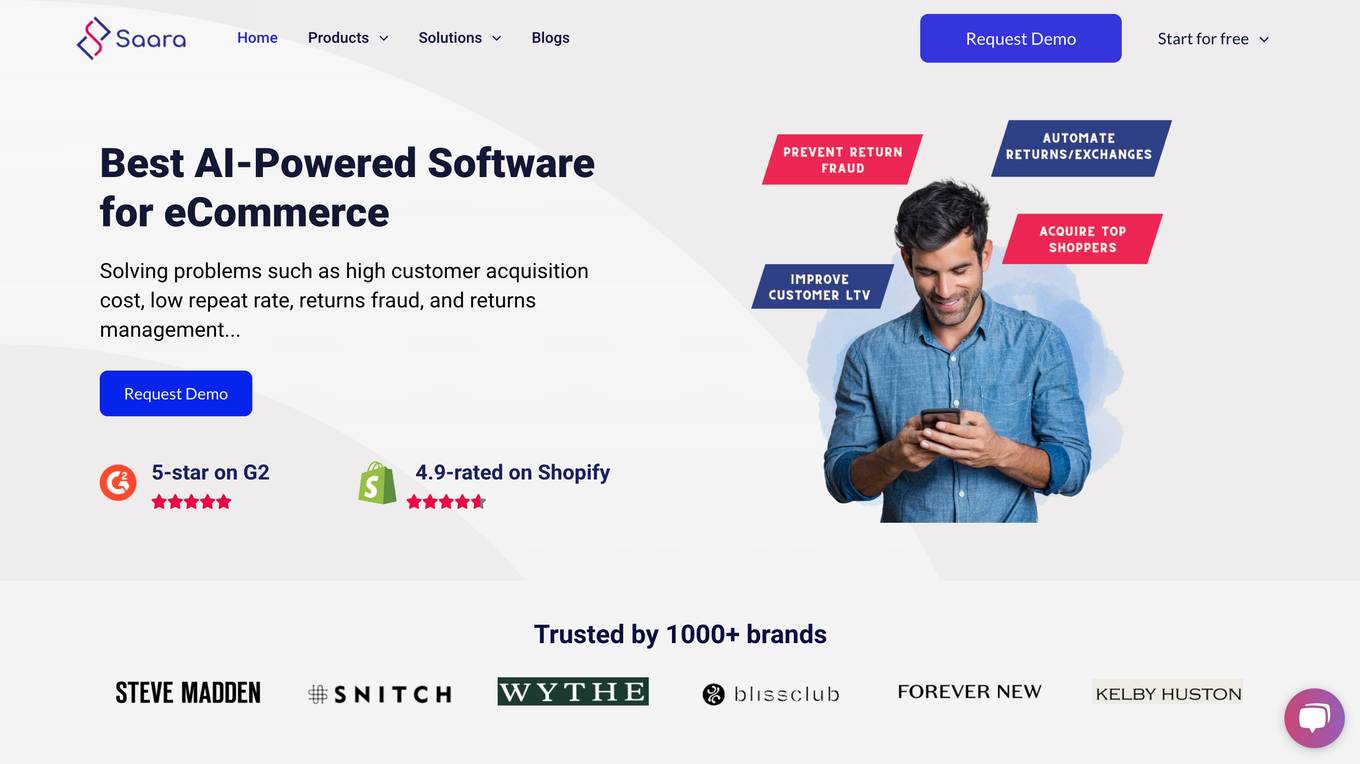Scheduled App
We create Moments
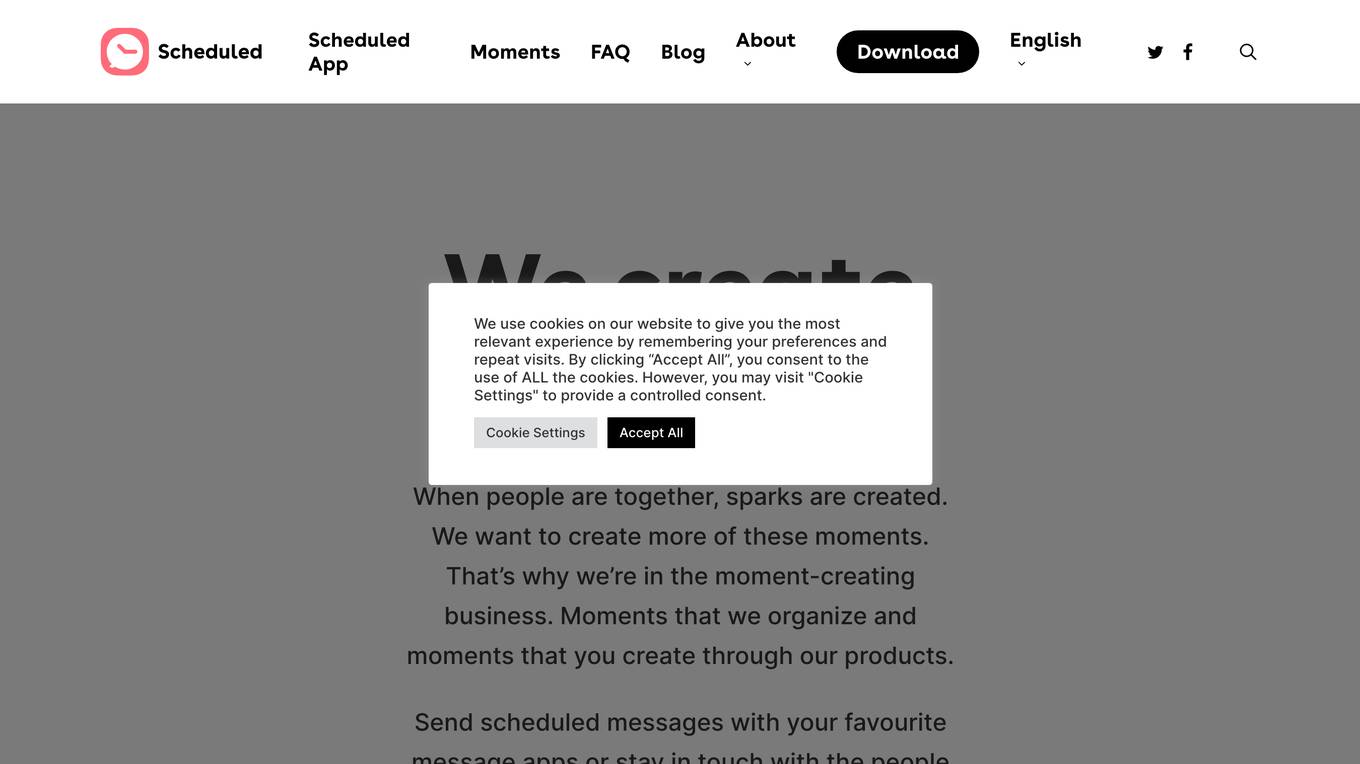
Description:
Scheduled is an app that allows users to schedule and automate text messages on various platforms such as iMessage, WhatsApp, Telegram, SMS, and Email. It offers features like sending scheduled messages, setting up repeating texts, and automating messages, making it a convenient tool for managing communication.
Moments, another product from the same company, is a Personal Relationship Manager and Contact Manager designed to help users stay in touch with important people in their lives. It assists users in deepening personal and professional relationships by providing reminders and suggestions for thoughtful gestures at the right moments.
Key Features of Scheduled App:
- Schedule and auto-send messages on iMessage, WhatsApp, Telegram, SMS, and Email
- Set up repeating texts
- Automate messages
- Print iPhone text conversations
- Send scheduled text messages on iPhone
Advantages of Scheduled App:
- Convenient and efficient way to manage communication
- Saves time and effort by automating messages
- Helps users stay organized and on top of their communication tasks
- Enhances personal and professional relationships by enabling thoughtful gestures
- Integrates seamlessly with popular messaging platforms
Disadvantages of Scheduled App:
- May require a learning curve for some users
- Limited customization options for scheduled messages
- Potential for messages to be missed or delayed due to technical issues
FAQs about Scheduled App:
Q: Can you send scheduled text messages on iPhone? A: Yes, Scheduled App allows users to schedule and send text messages on iPhone.
Q: How do I schedule a text message on WhatsApp? A: Open the Scheduled App, compose your message, select WhatsApp as the recipient platform, and choose the desired date and time for sending.
Q: Can I automate messages on Telegram? A: Yes, Scheduled App offers the ability to automate messages on Telegram, allowing users to set up recurring messages or trigger messages based on specific conditions.
Name: Scheduled App
For Jobs:
- Social Media Manager
- Marketing Manager
- Customer Service Representative
- Salesperson
- Event Planner
AI Keywords:
- Text scheduling
- Message automation
- Personal Relationship Management
- Contact Management
- Communication Management
For Tasks:
- Schedule messages
- Automate messages
- Stay in touch
- Deepen relationships
- Manage communication
For Tasks:
For Jobs:
Features
- Schedule and auto-send messages on iMessage, WhatsApp, Telegram, SMS, and Email
- Set up repeating texts
- Automate messages
- Print iPhone text conversations
- Send scheduled text messages on iPhone
Advantages
- Convenient and efficient way to manage communication
- Saves time and effort by automating messages
- Helps users stay organized and on top of their communication tasks
- Enhances personal and professional relationships by enabling thoughtful gestures
- Integrates seamlessly with popular messaging platforms
Disadvantages
- May require a learning curve for some users
- Limited customization options for scheduled messages
- Potential for messages to be missed or delayed due to technical issues
Frequently Asked Questions
-
Q:Can you send scheduled text messages on iPhone?
A:Yes, Scheduled App allows users to schedule and send text messages on iPhone. -
Q:How do I schedule a text message on WhatsApp?
A:Open the Scheduled App, compose your message, select WhatsApp as the recipient platform, and choose the desired date and time for sending. -
Q:Can I automate messages on Telegram?
A:Yes, Scheduled App offers the ability to automate messages on Telegram, allowing users to set up recurring messages or trigger messages based on specific conditions.
Alternative AI tools for Scheduled App
Similar sites
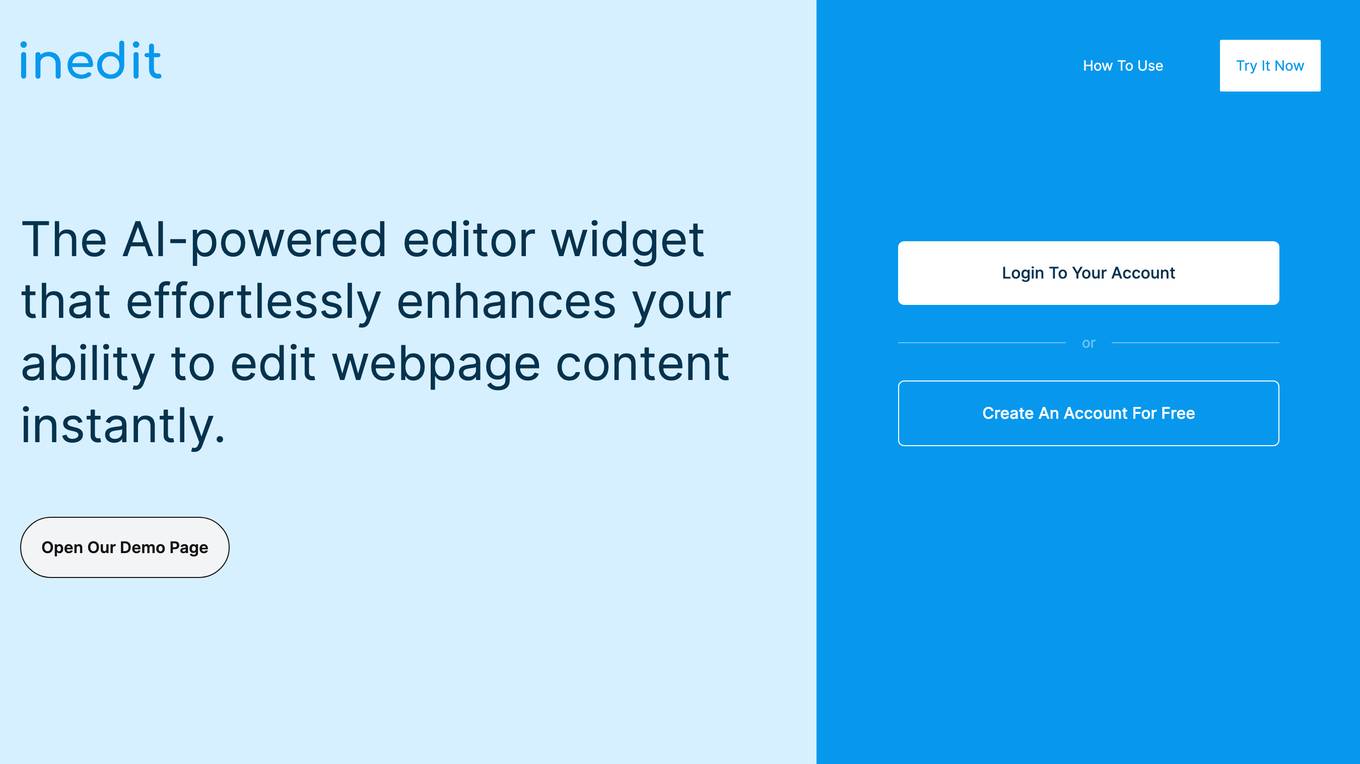
iNedIt
The AI-powered editor widget that effortlessly enhances your ability to edit webpage content instantly.
For similar jobs

Gestualy
Measure and improve your customers' satisfaction and mood quickly and easily through gestures.