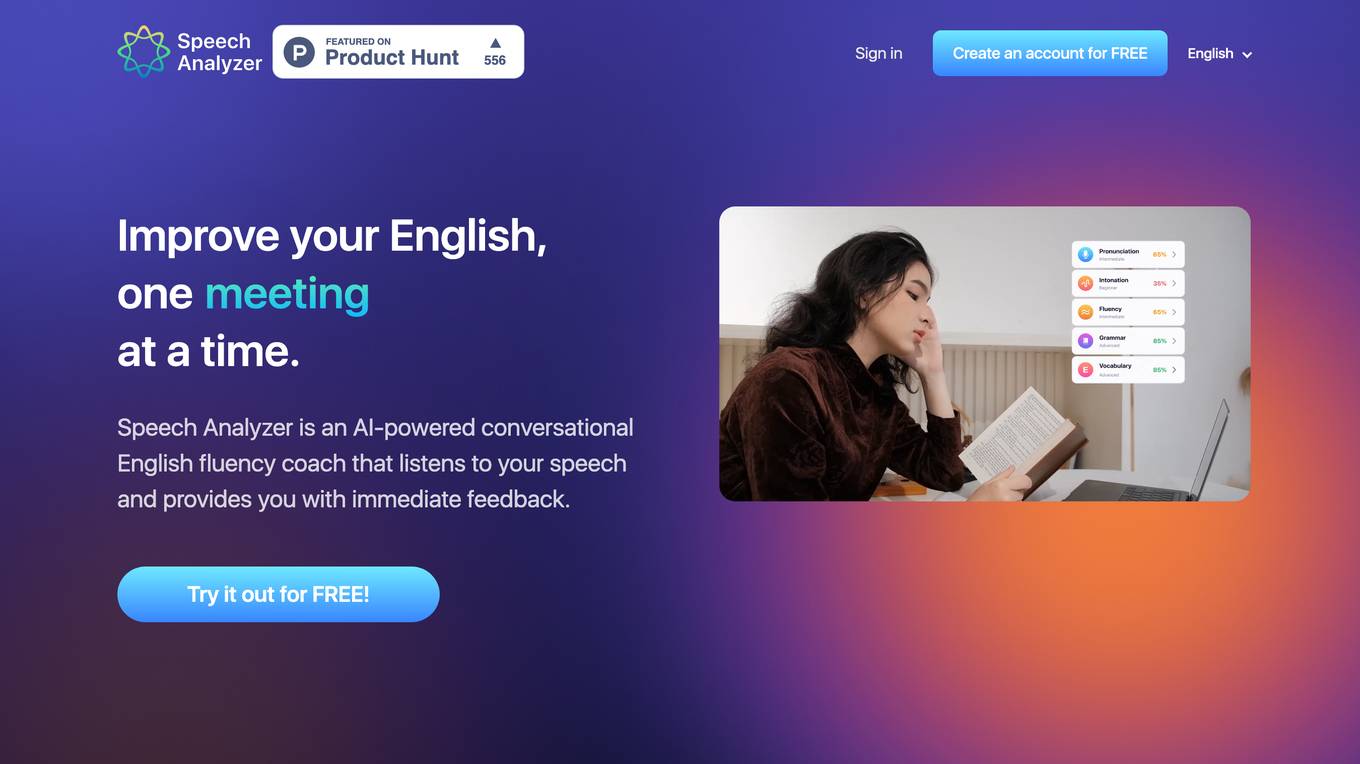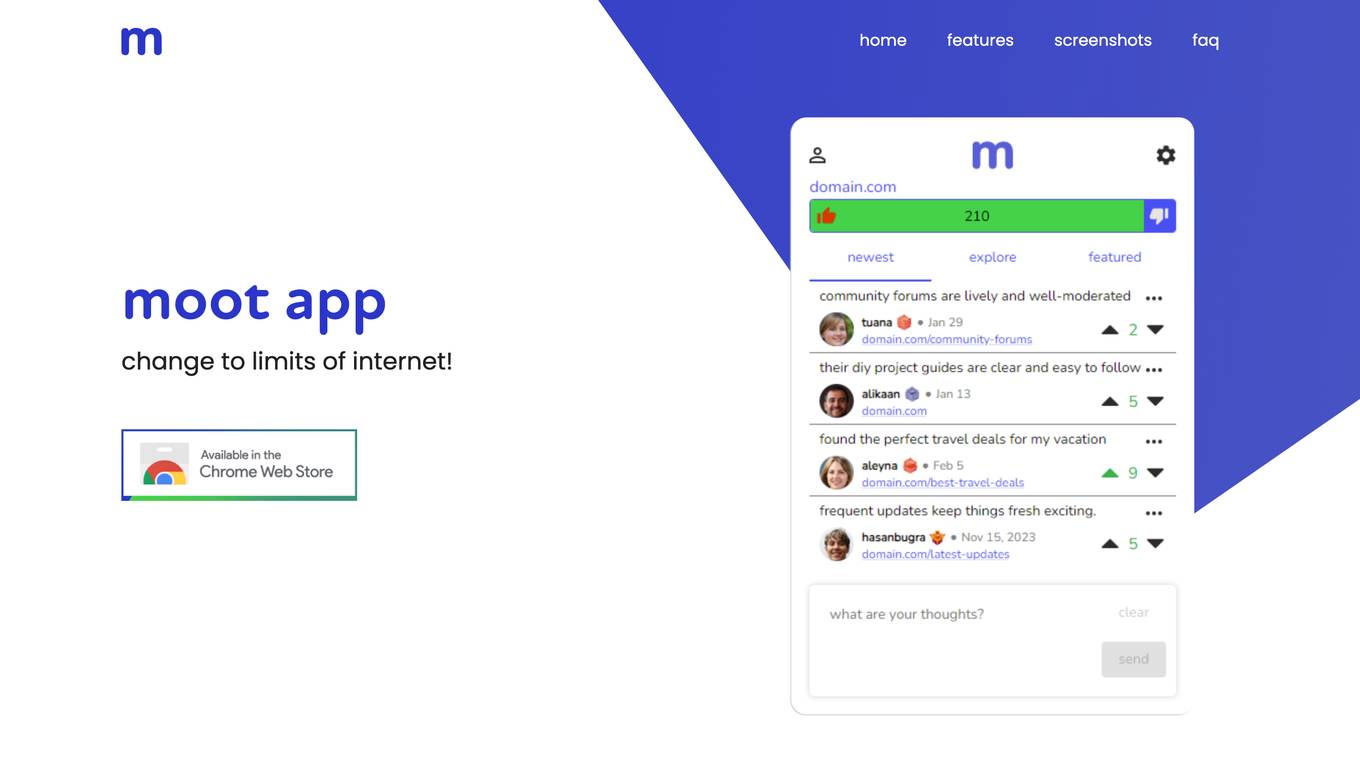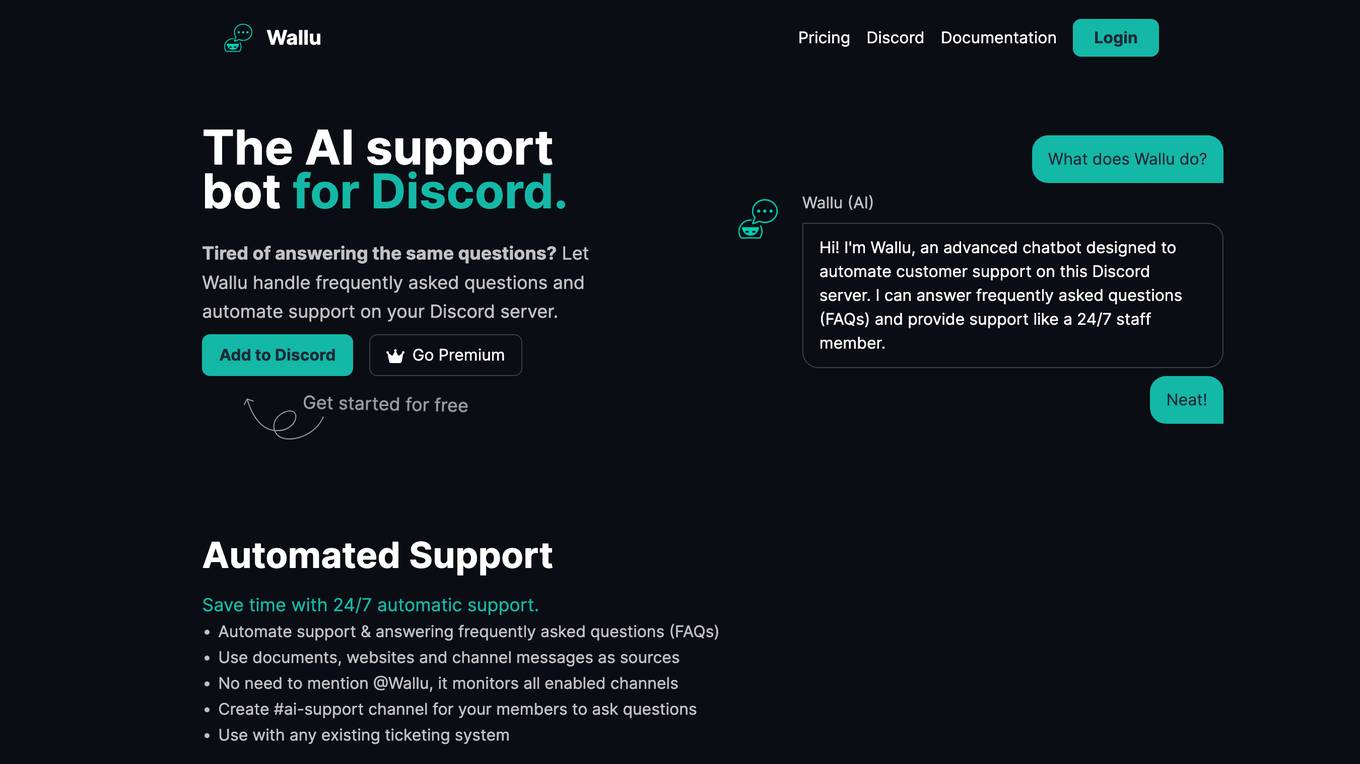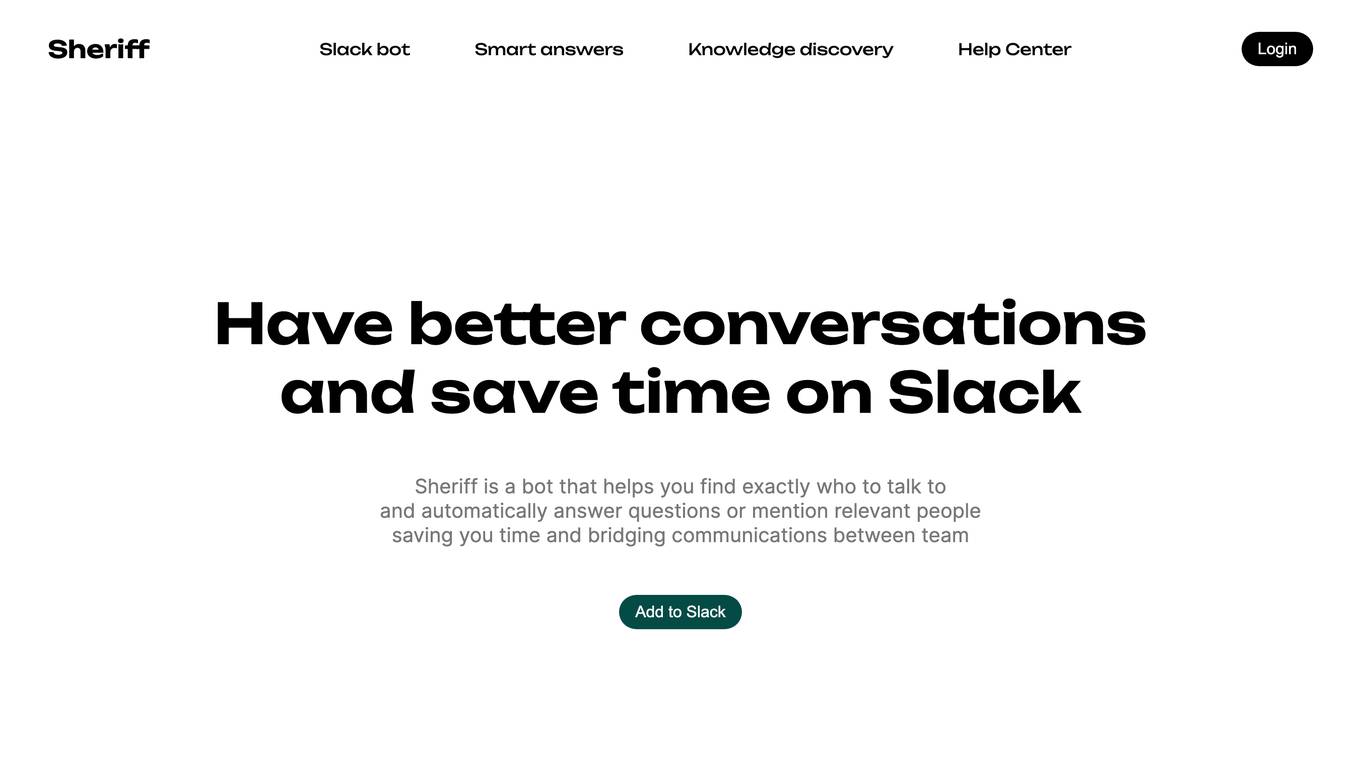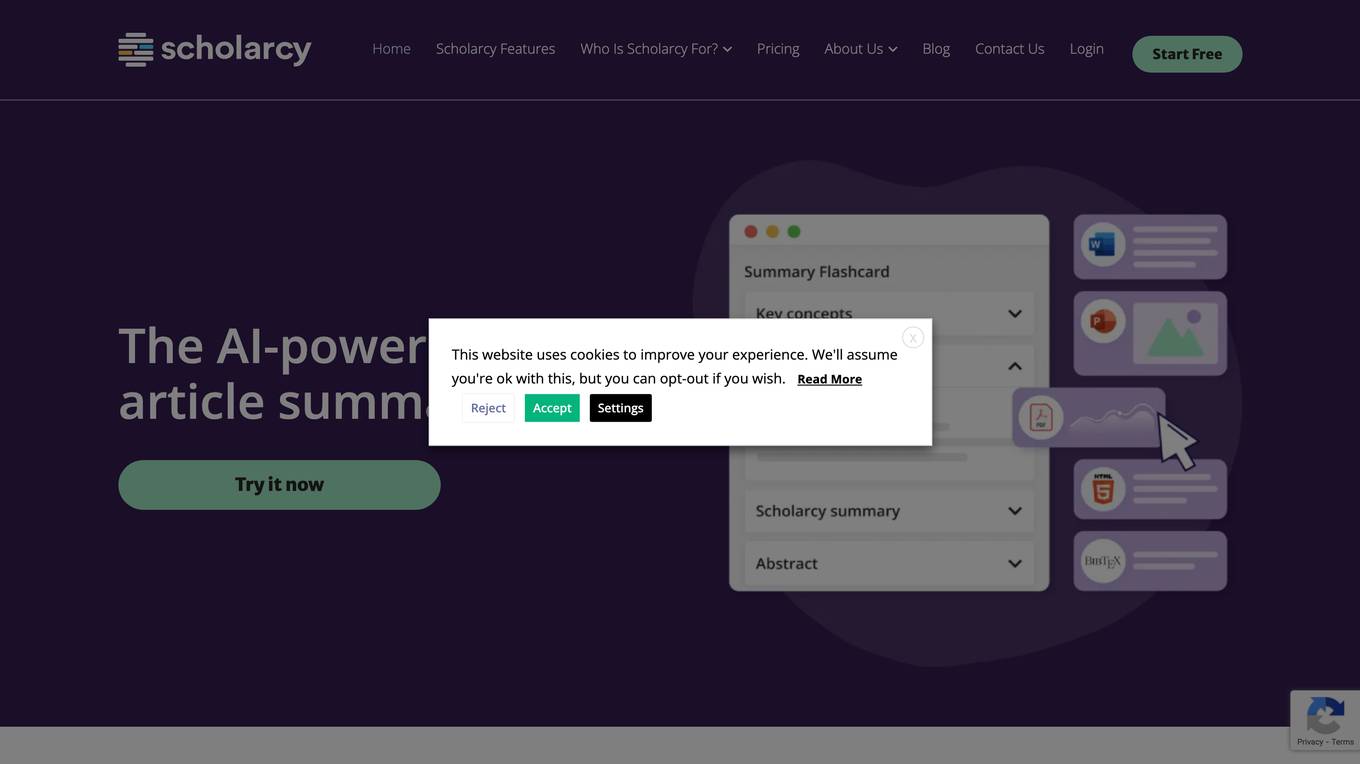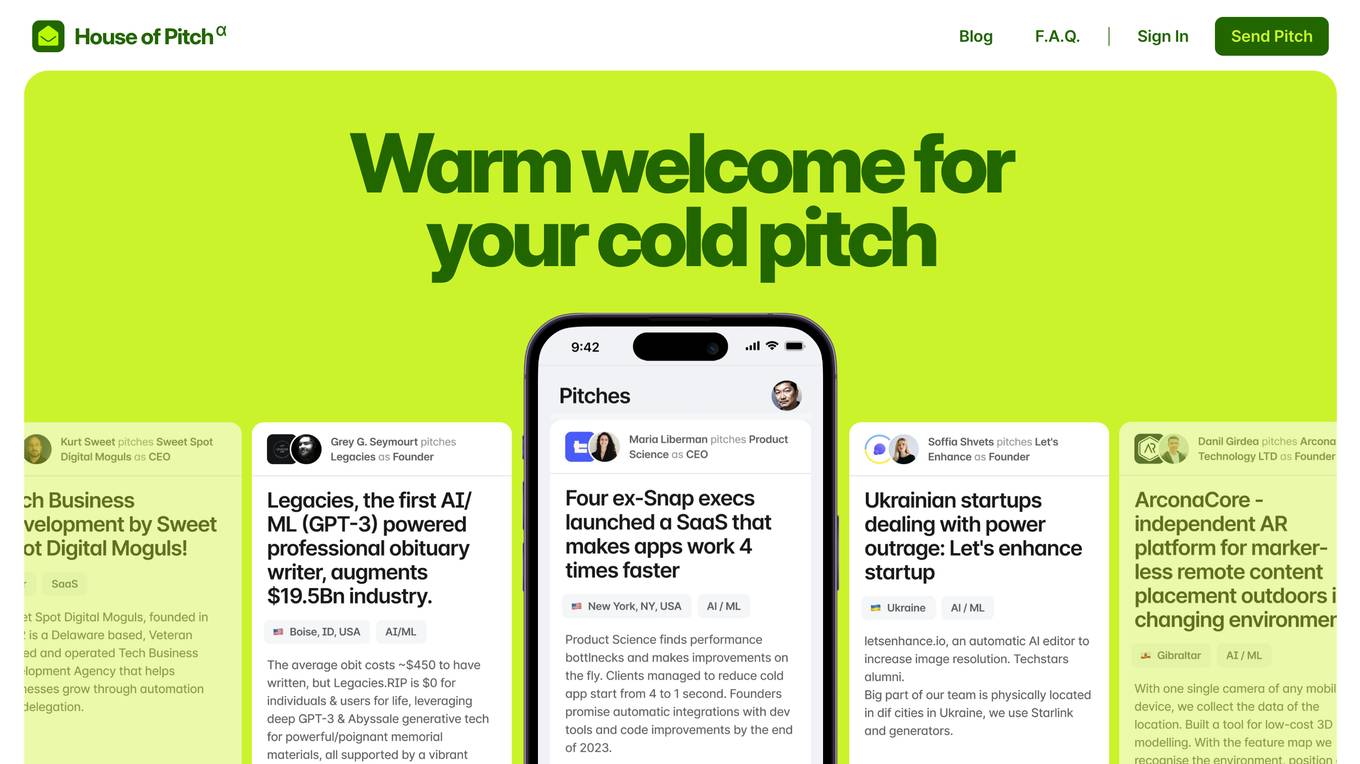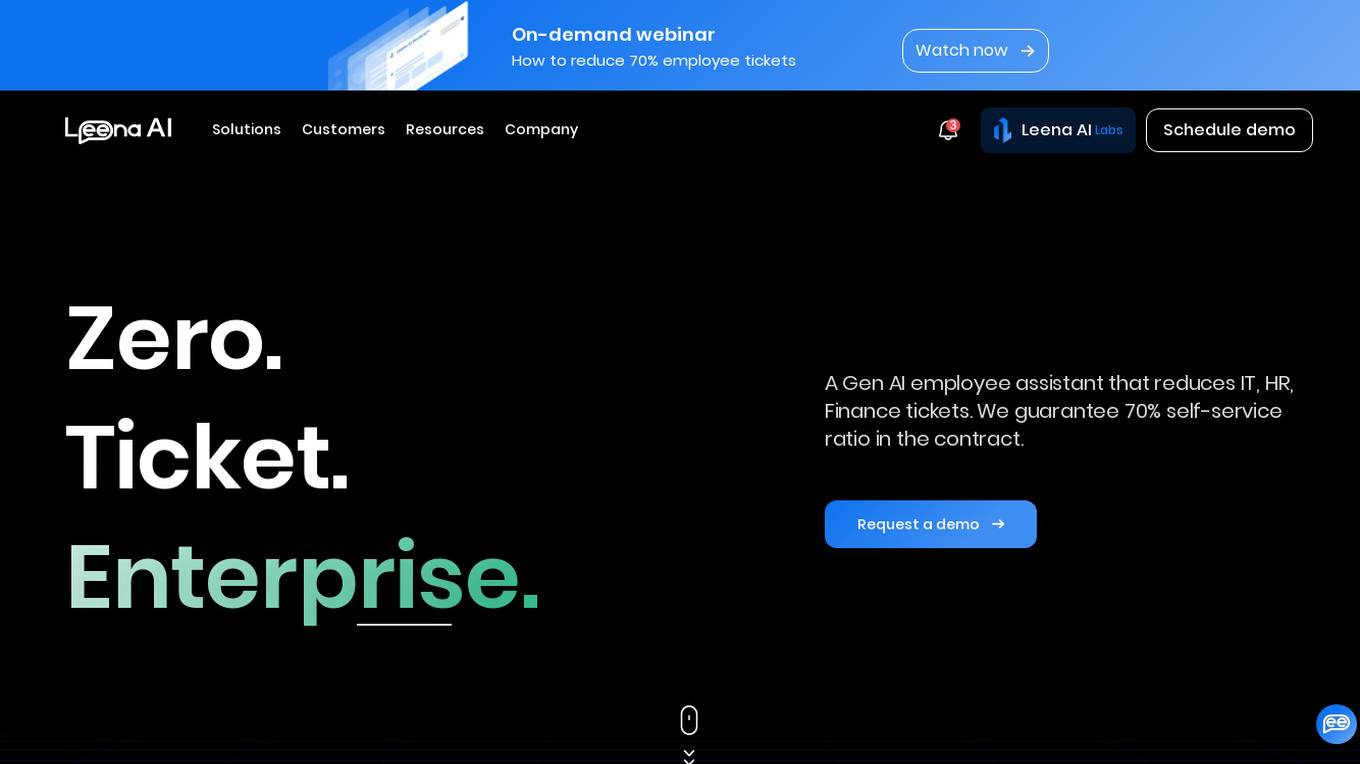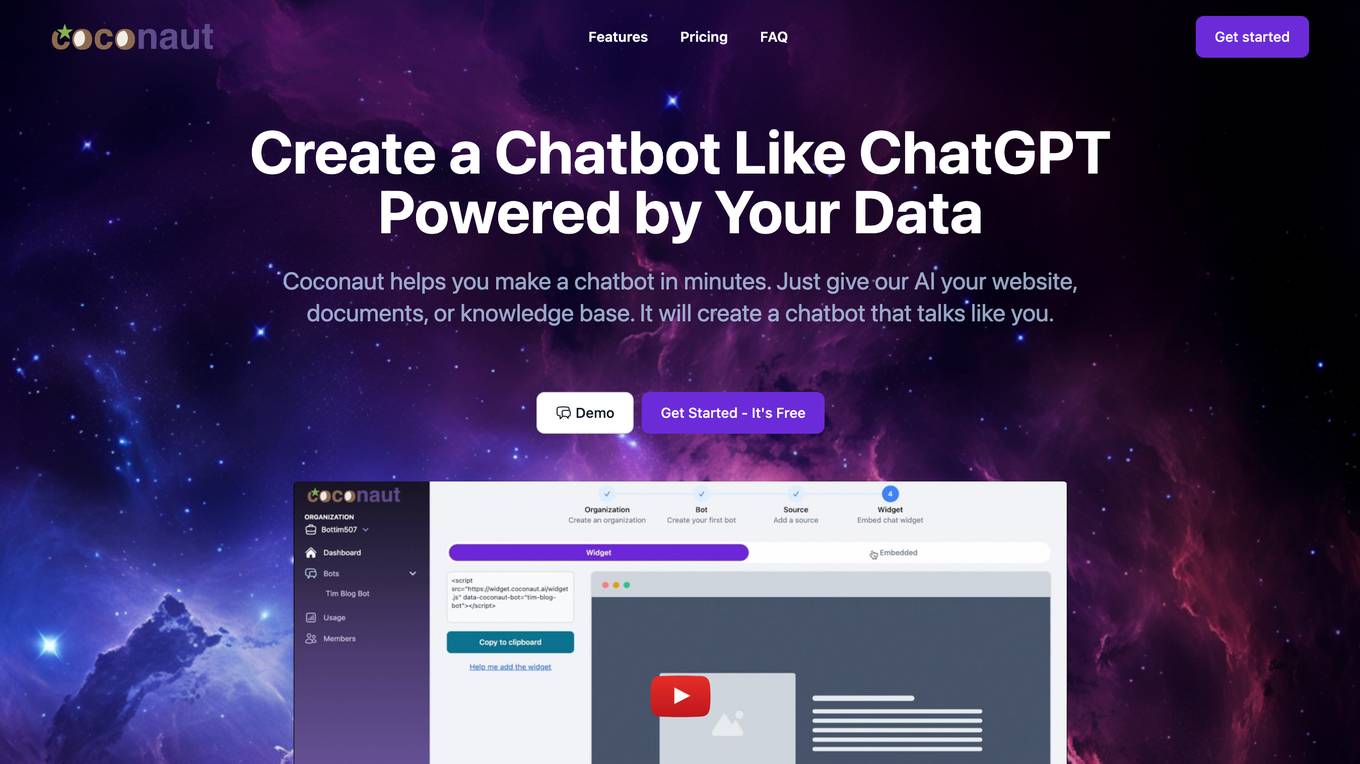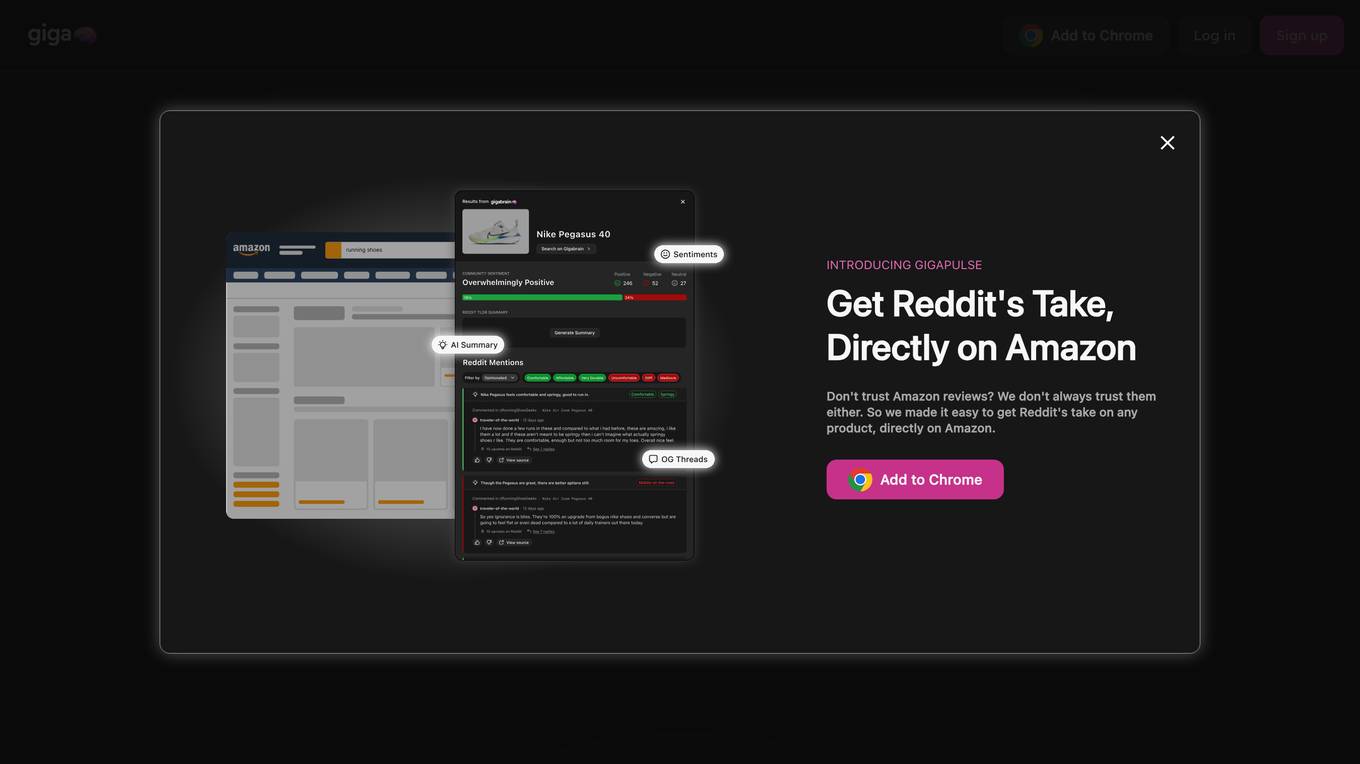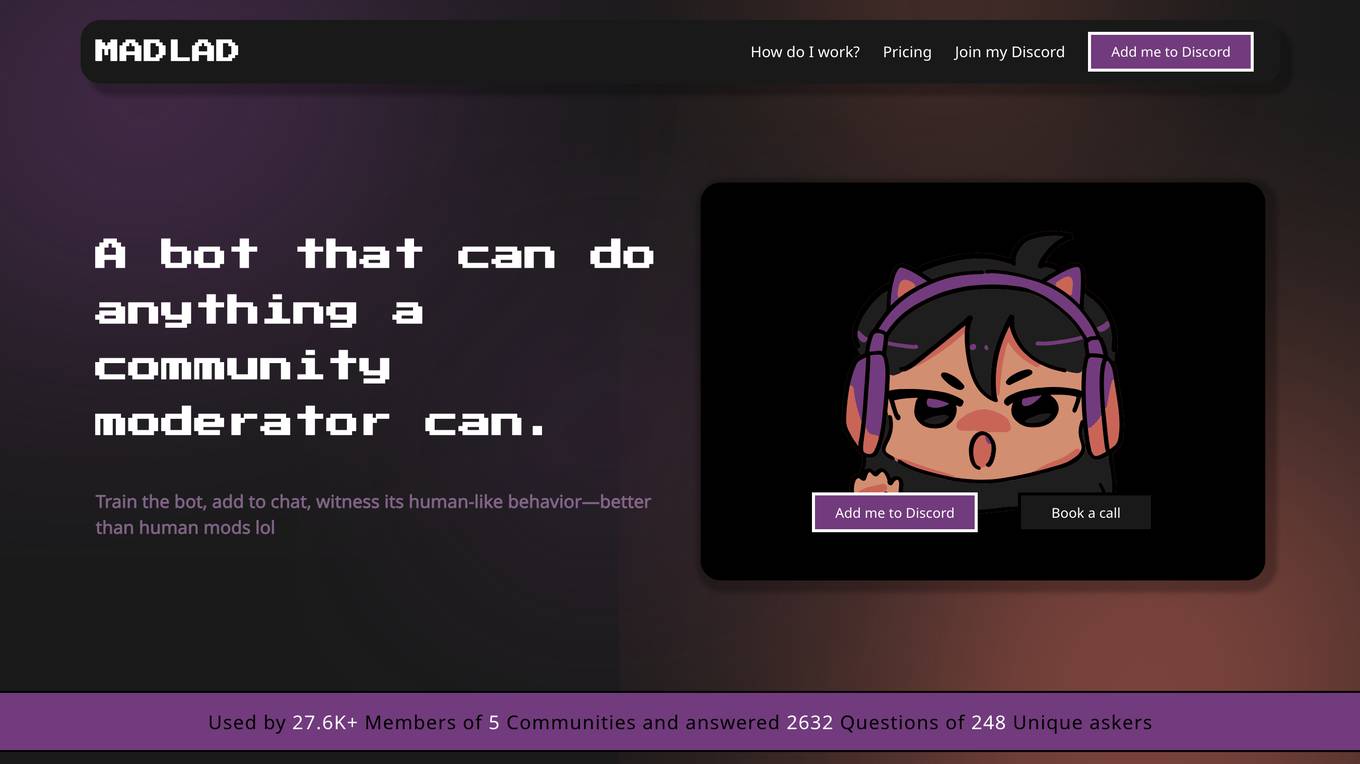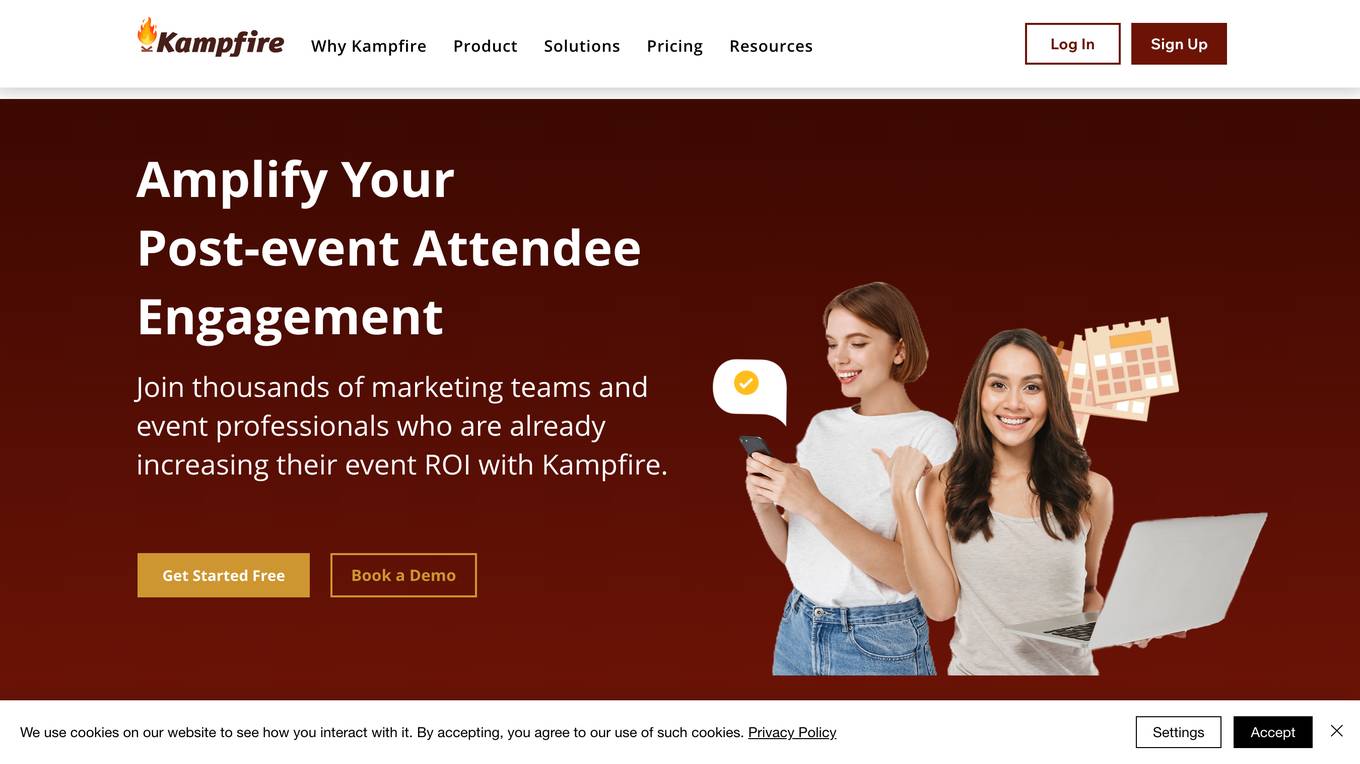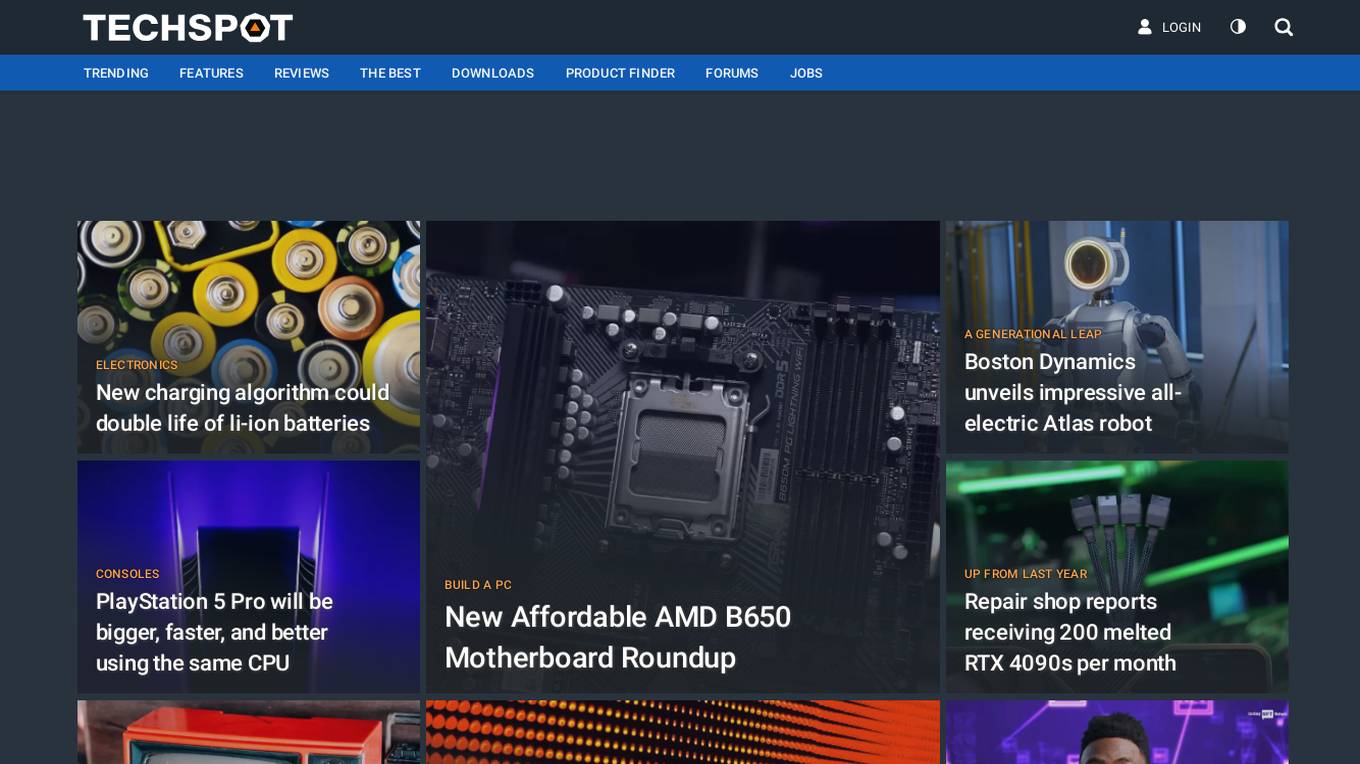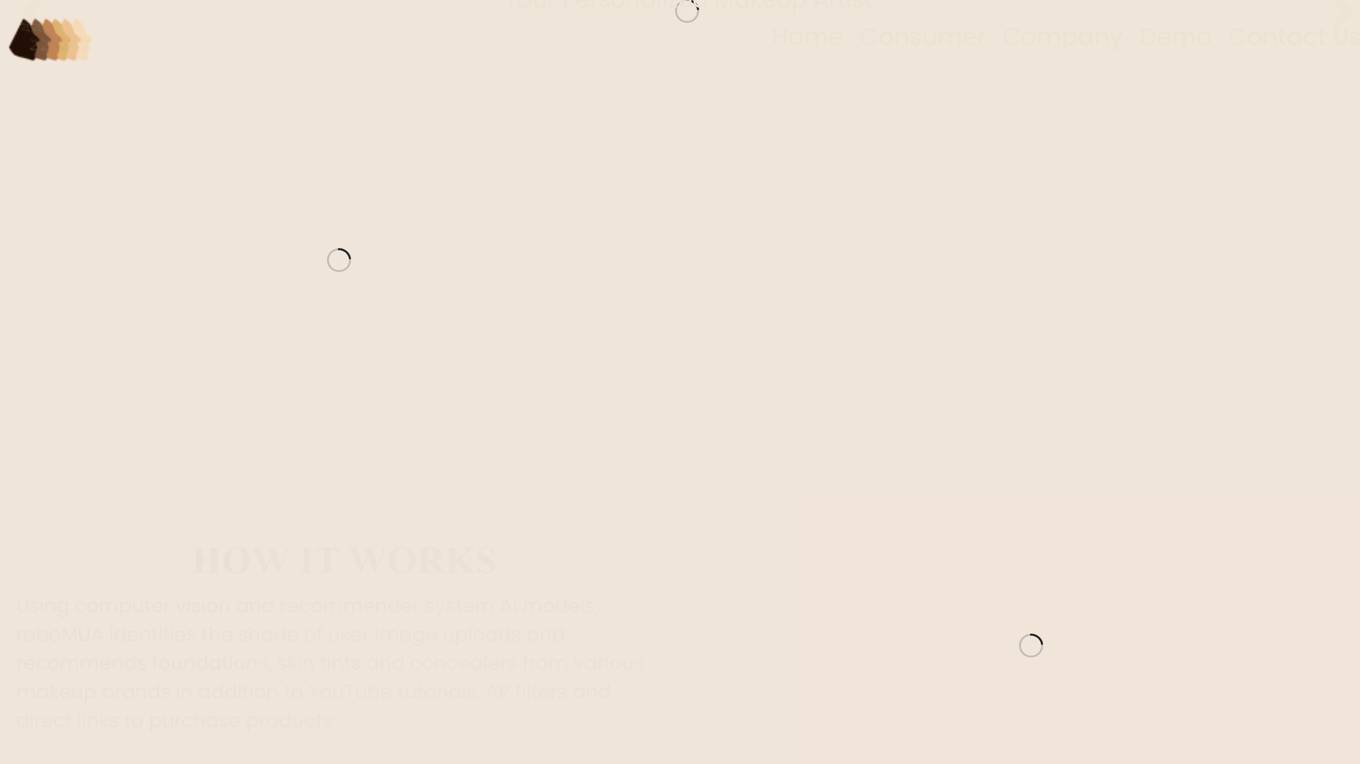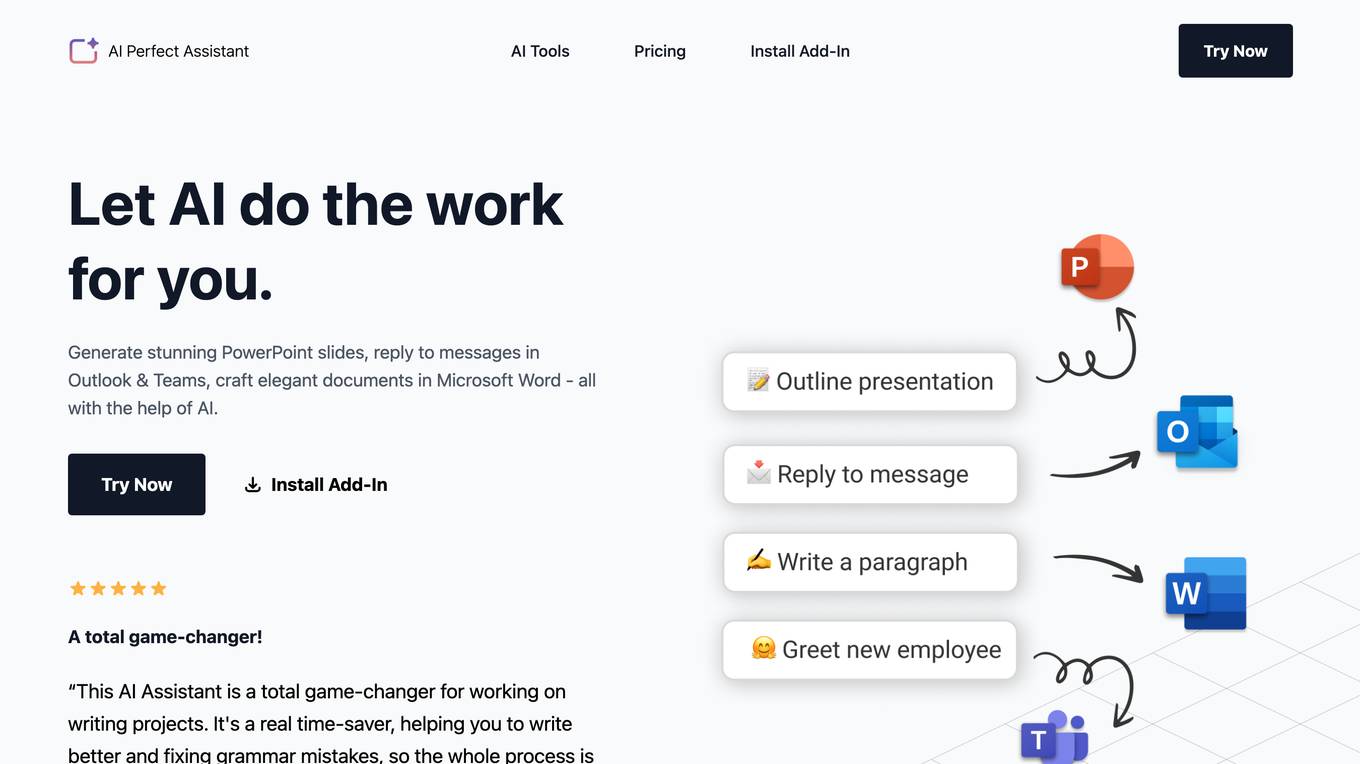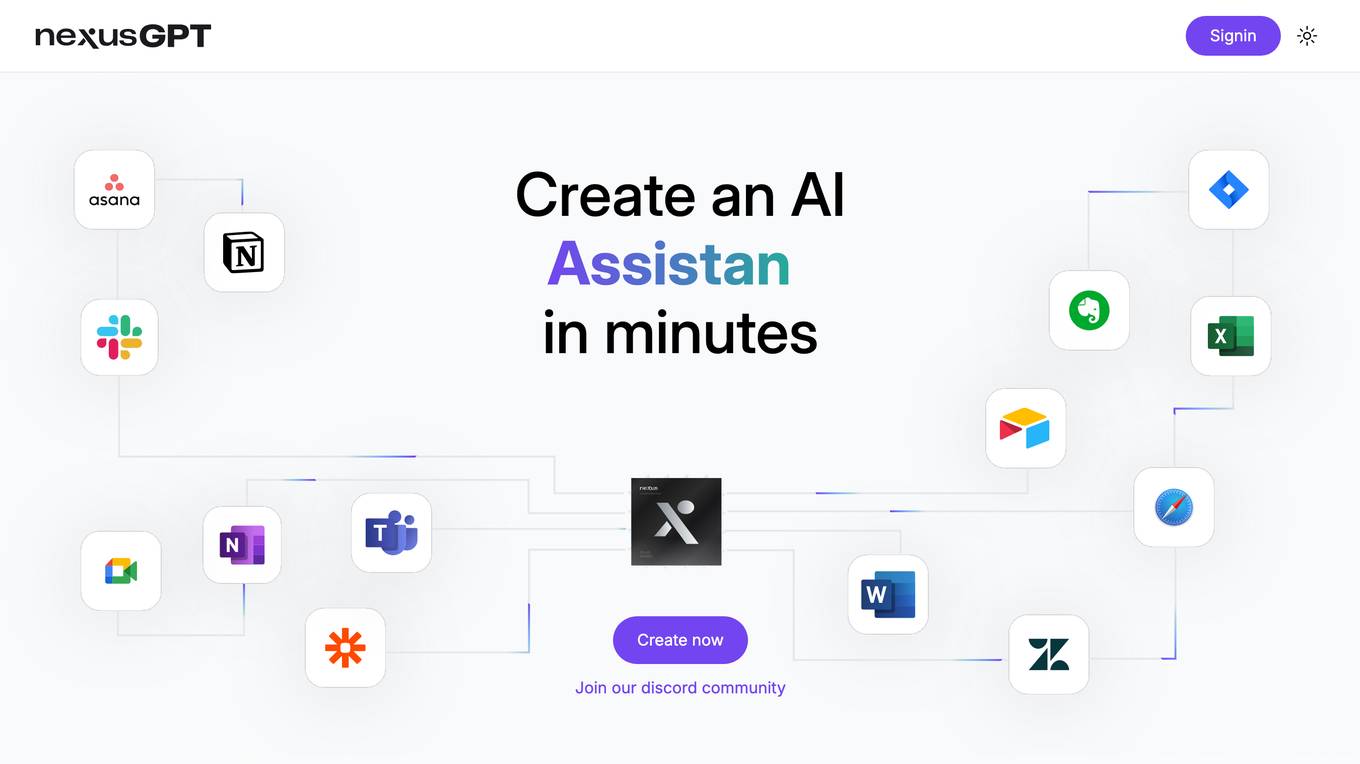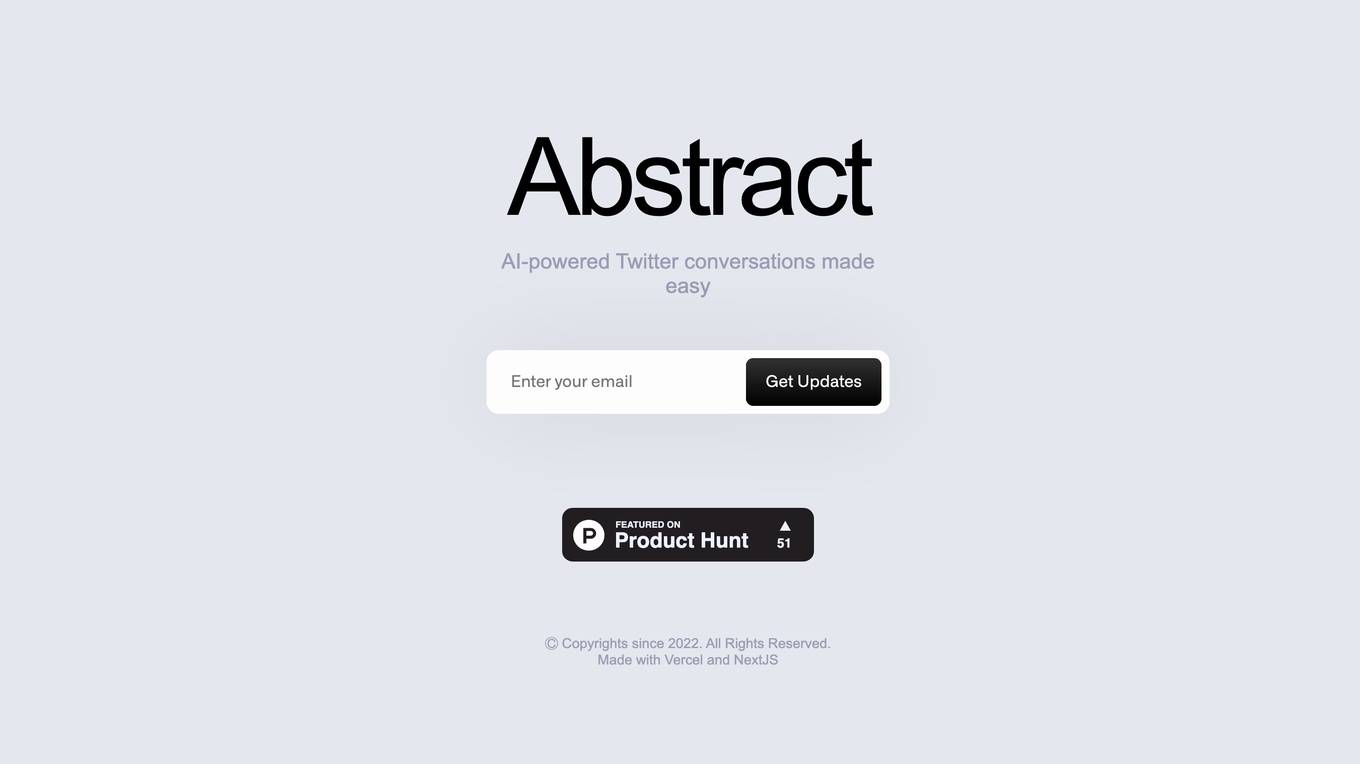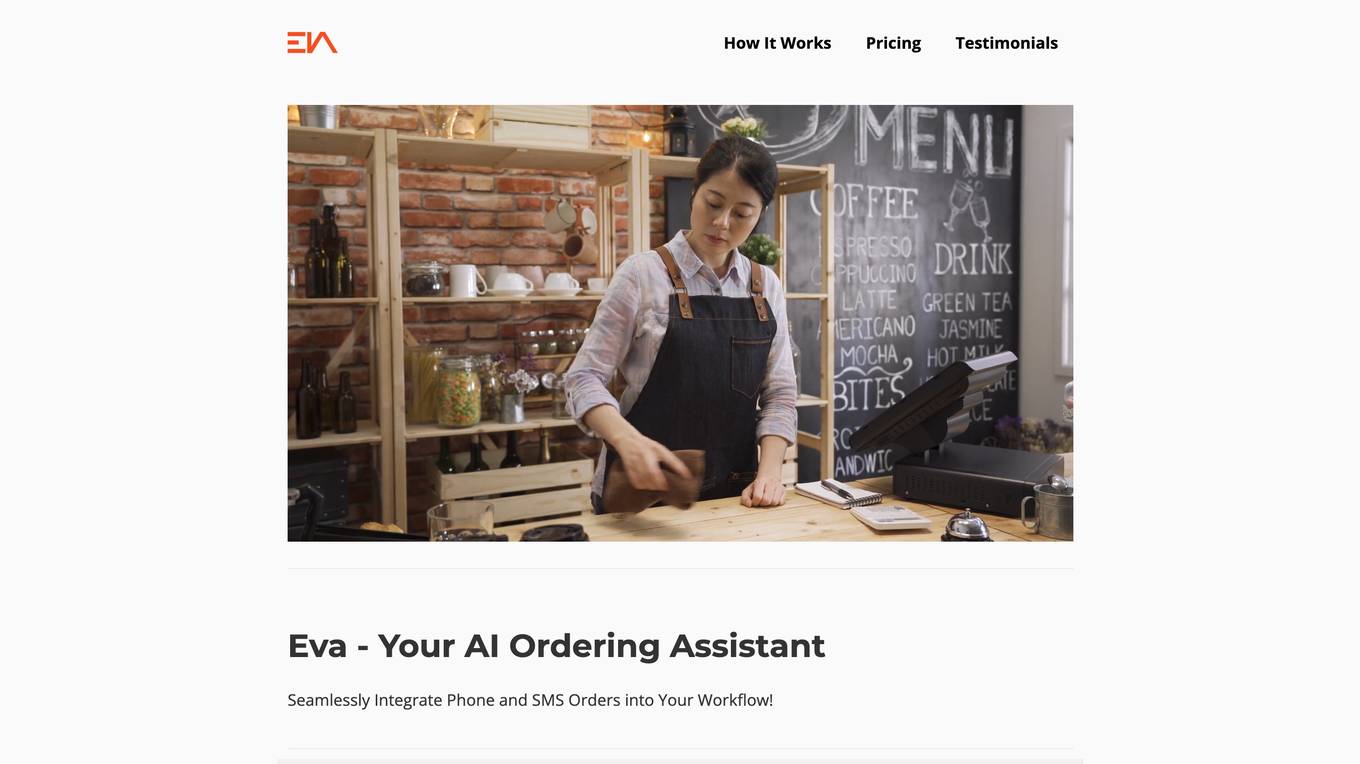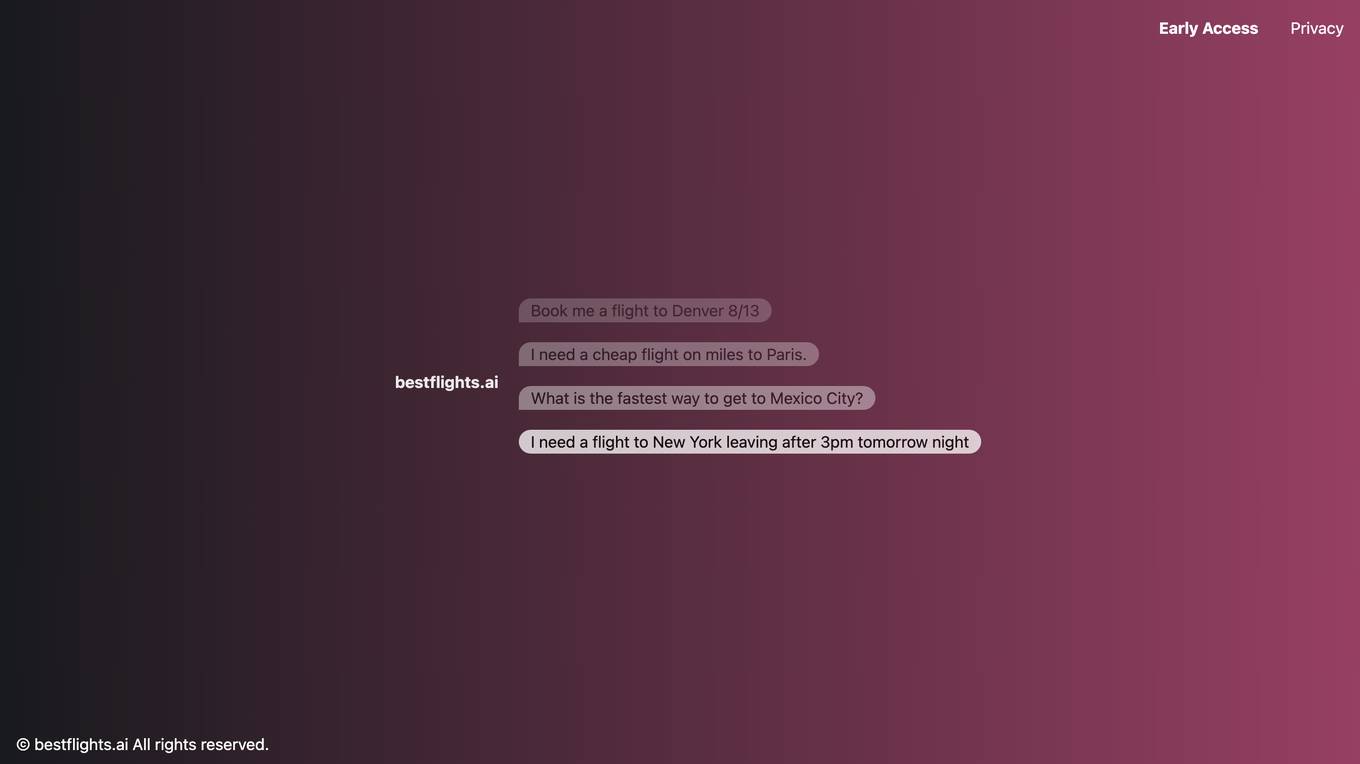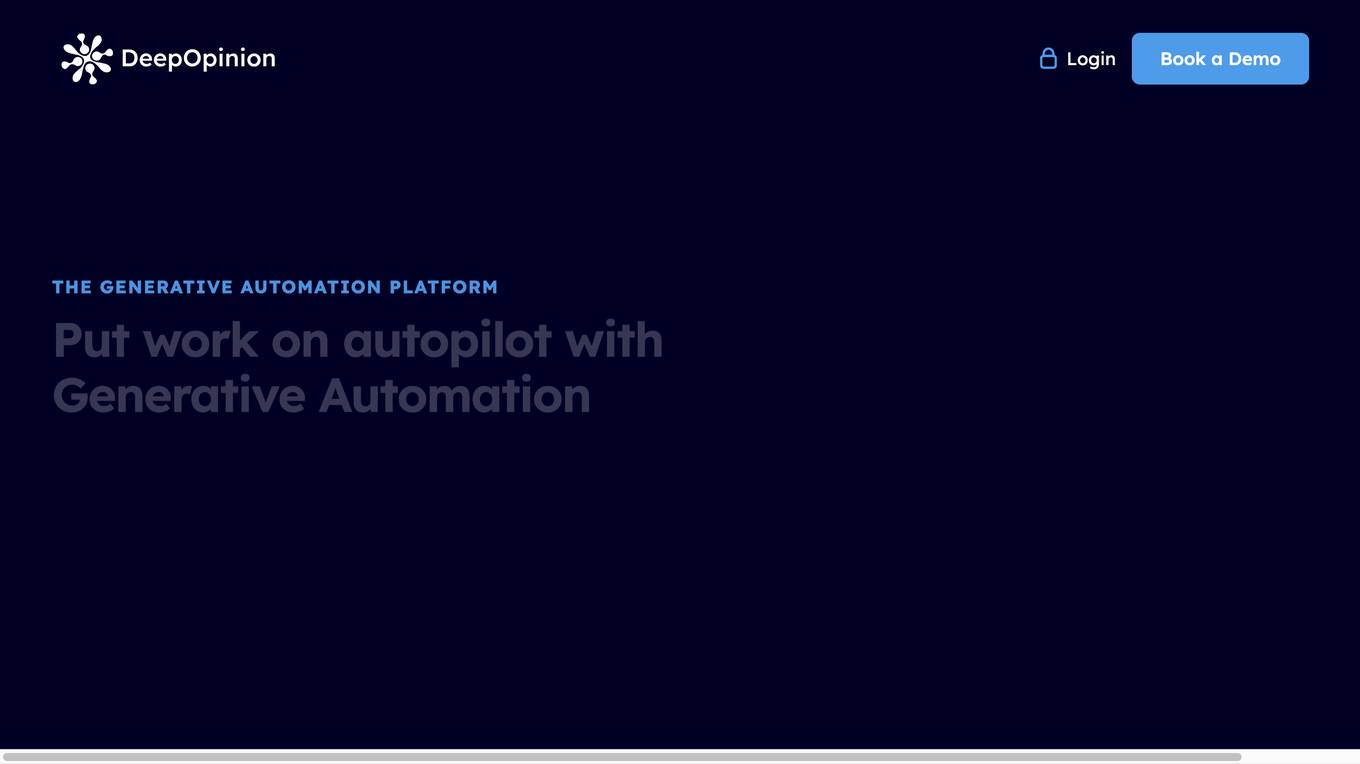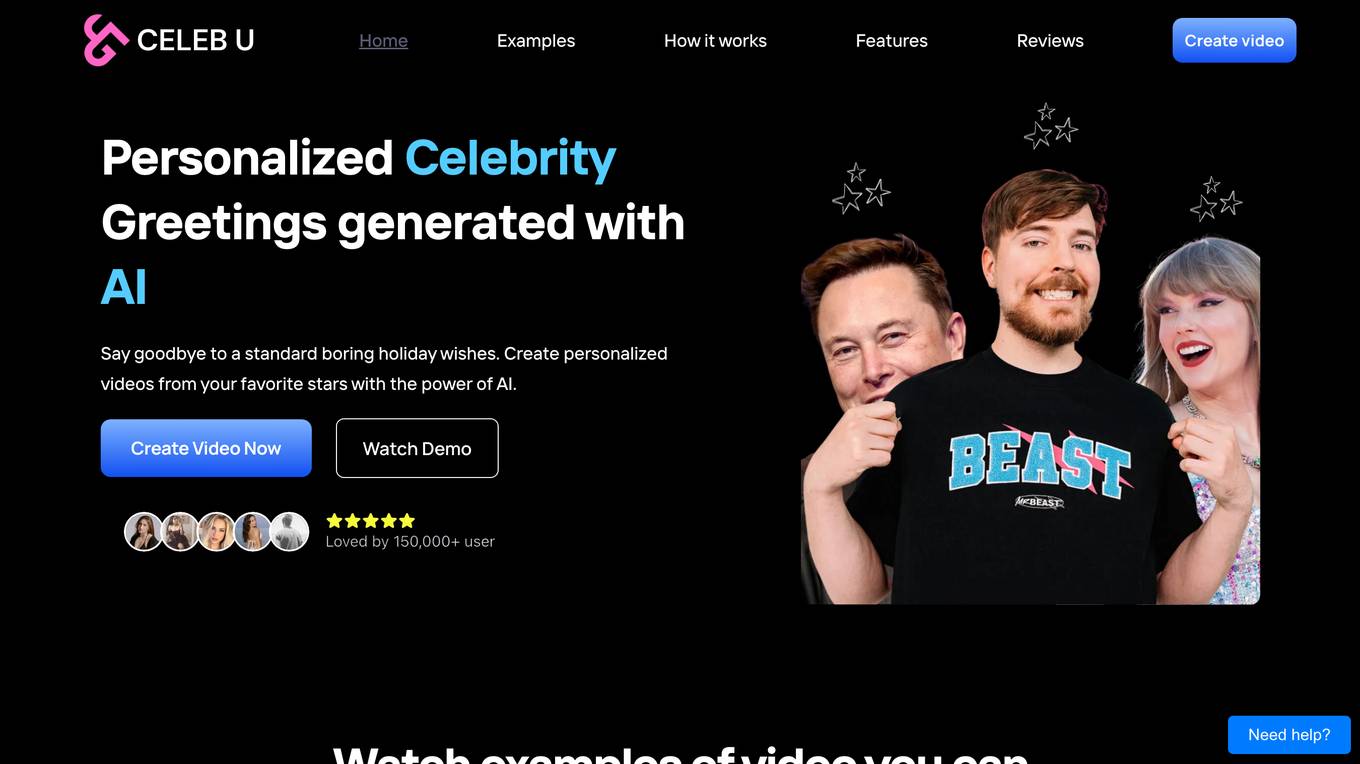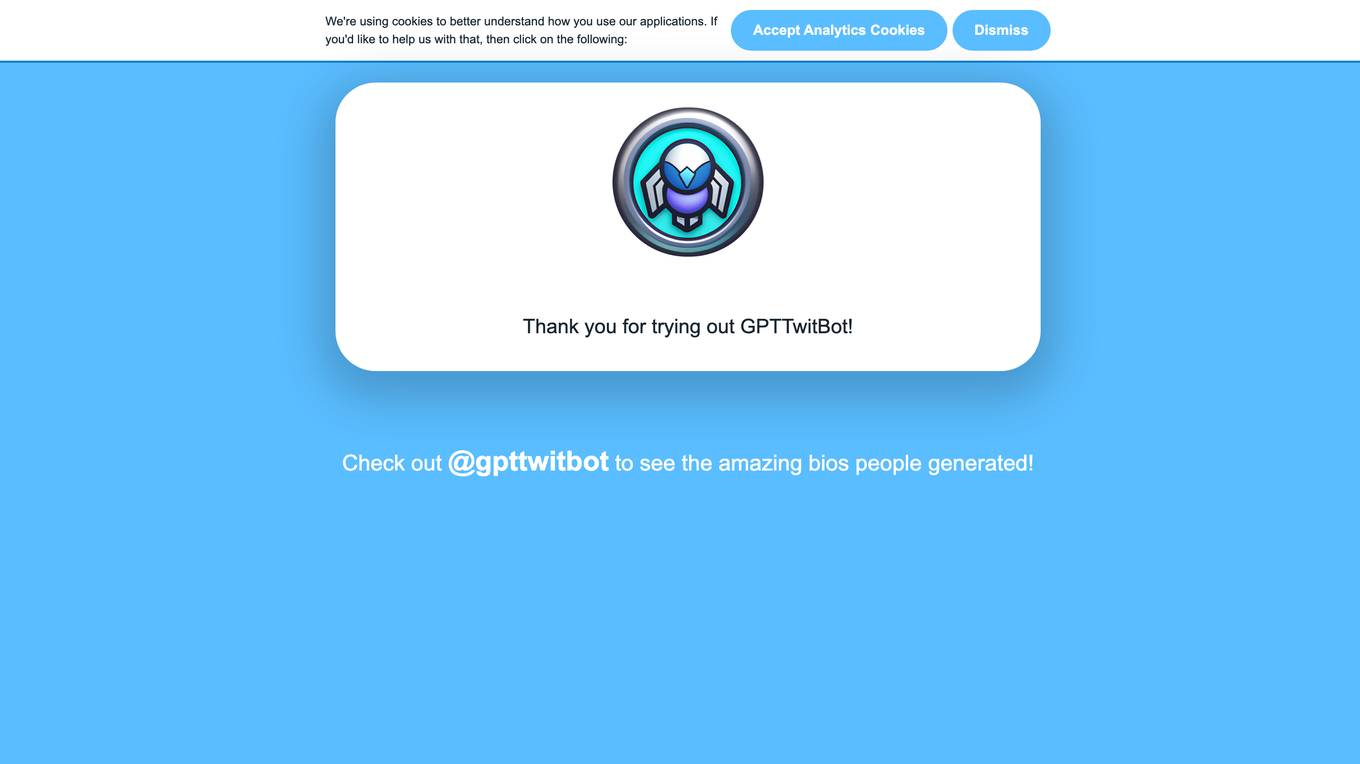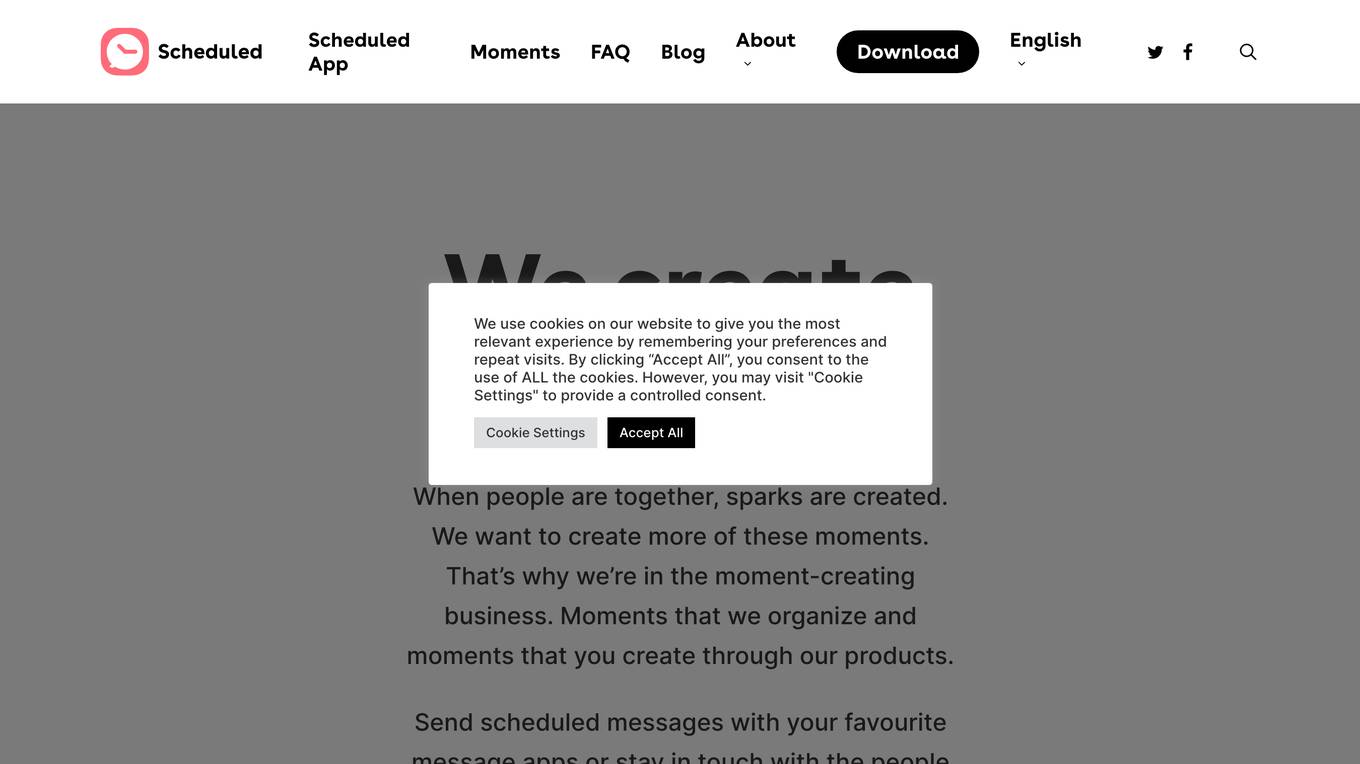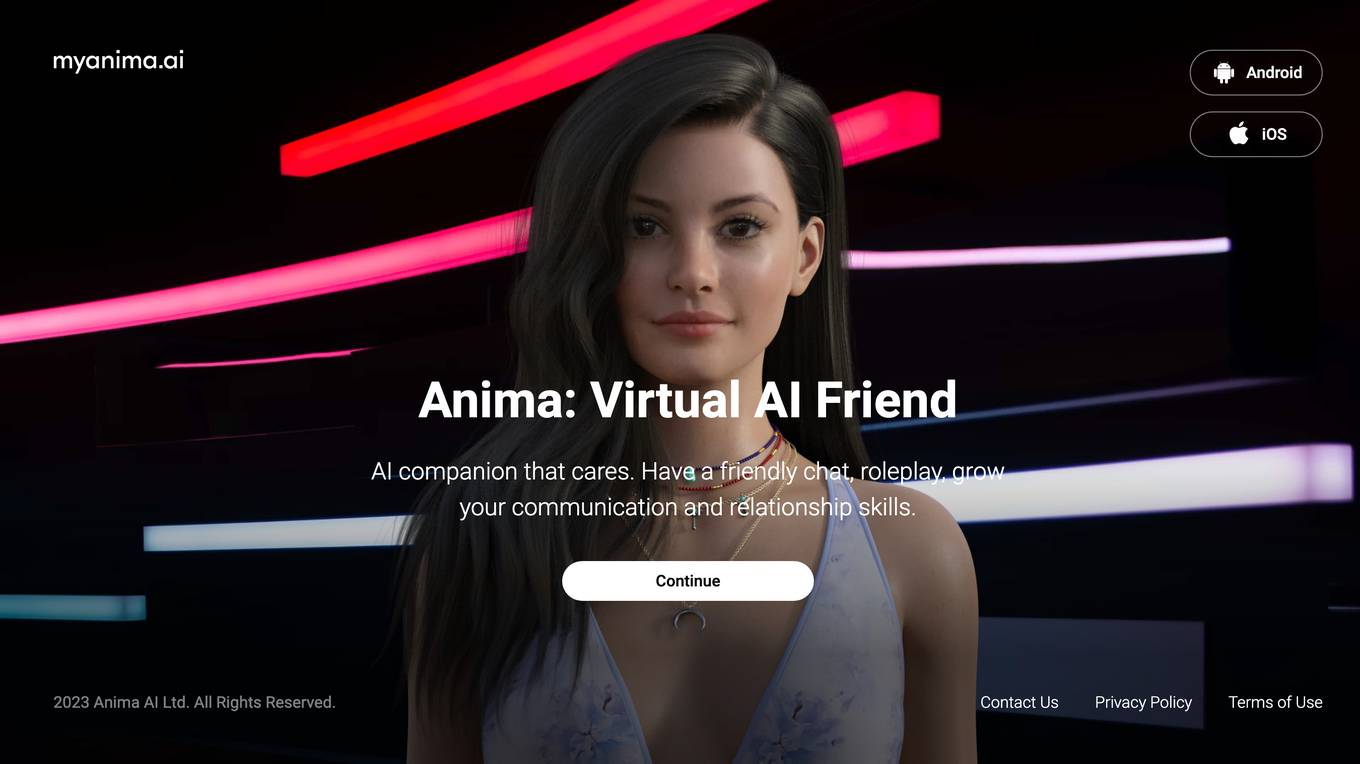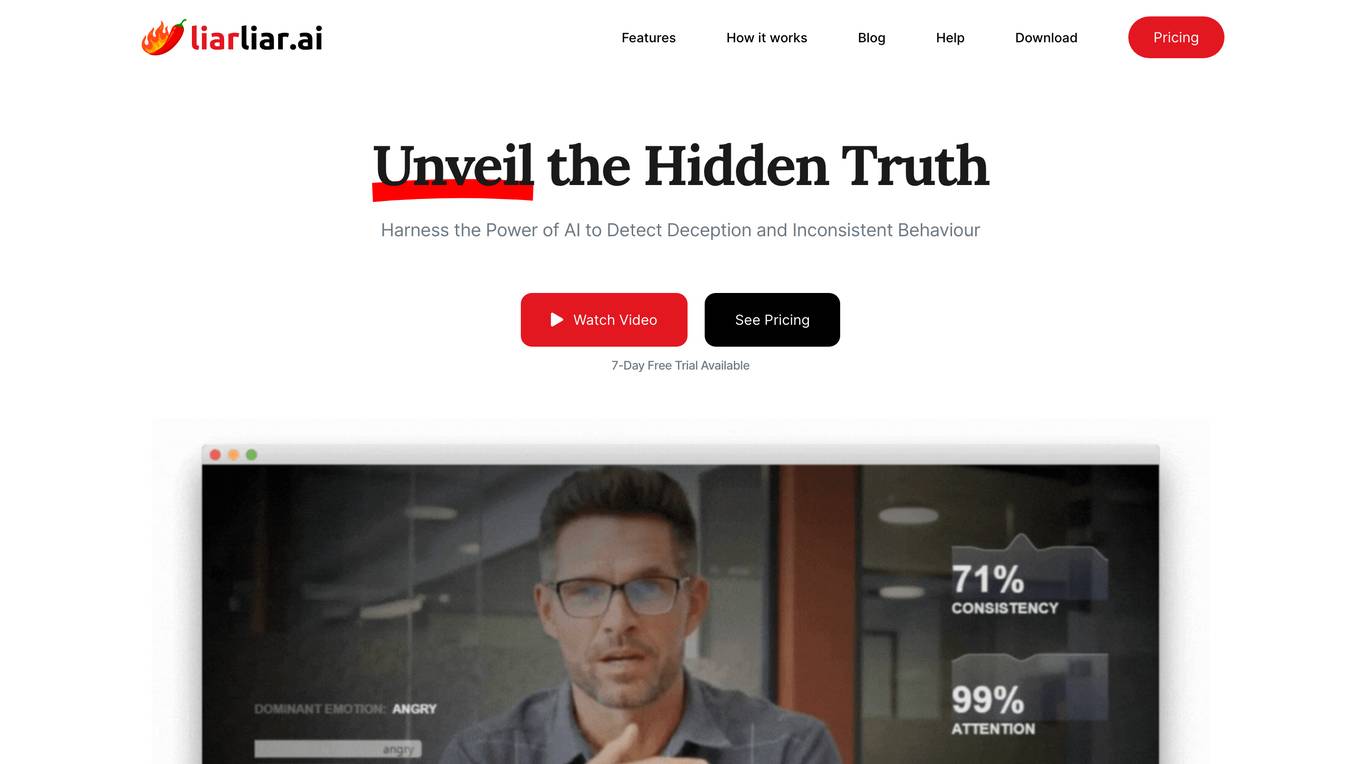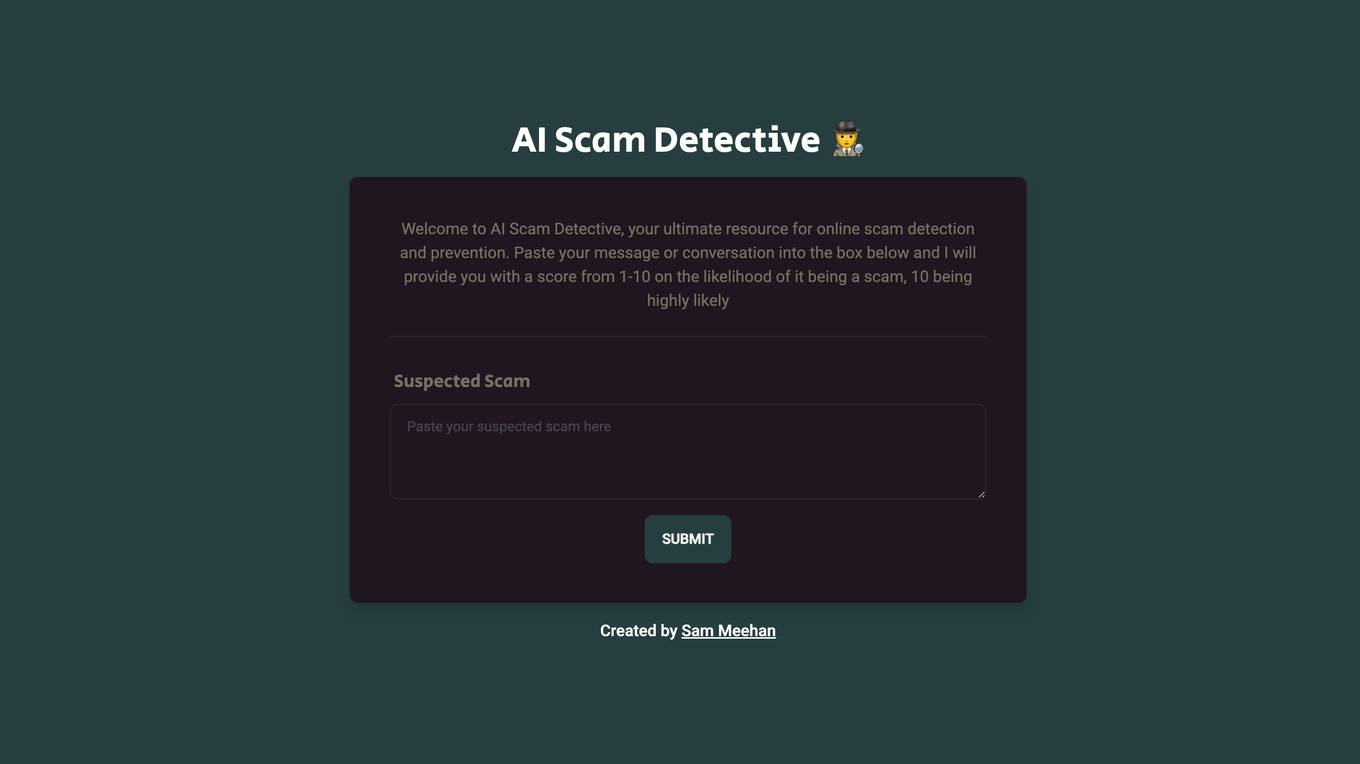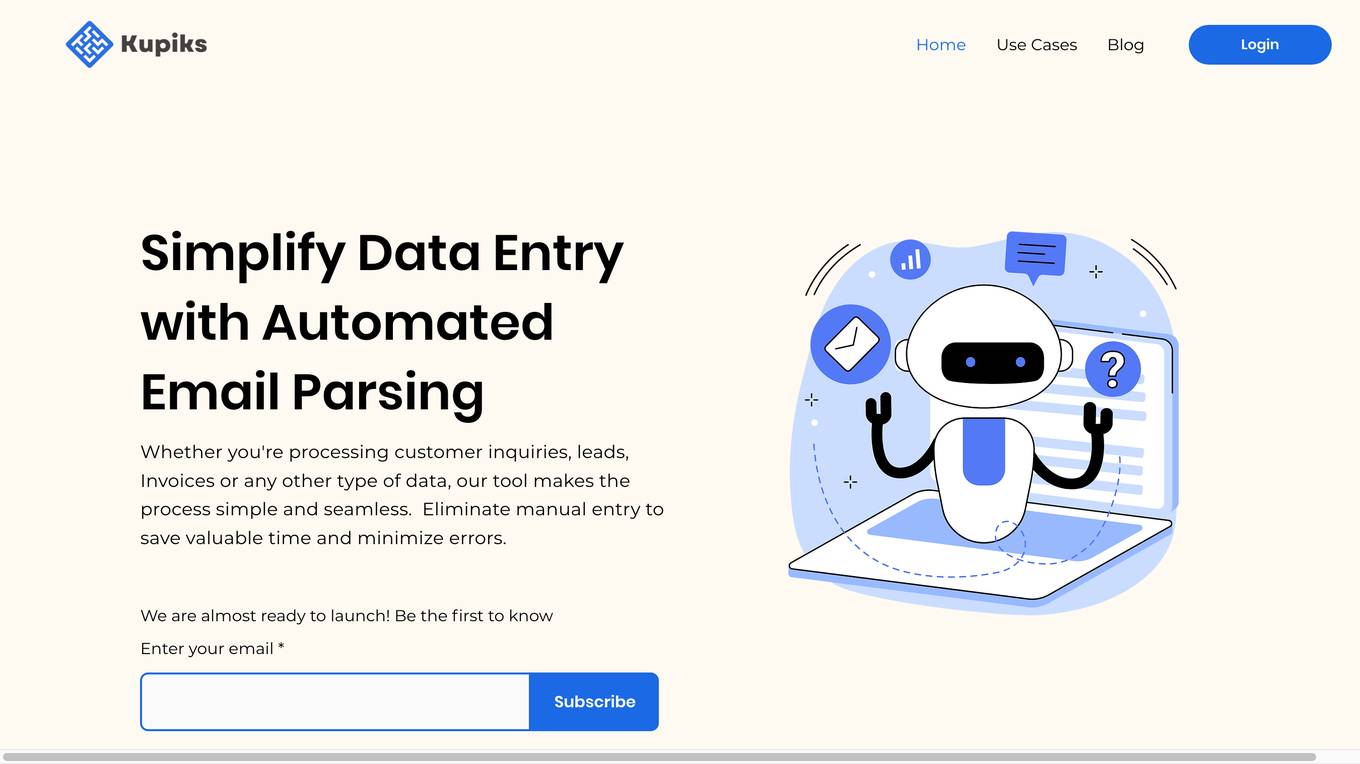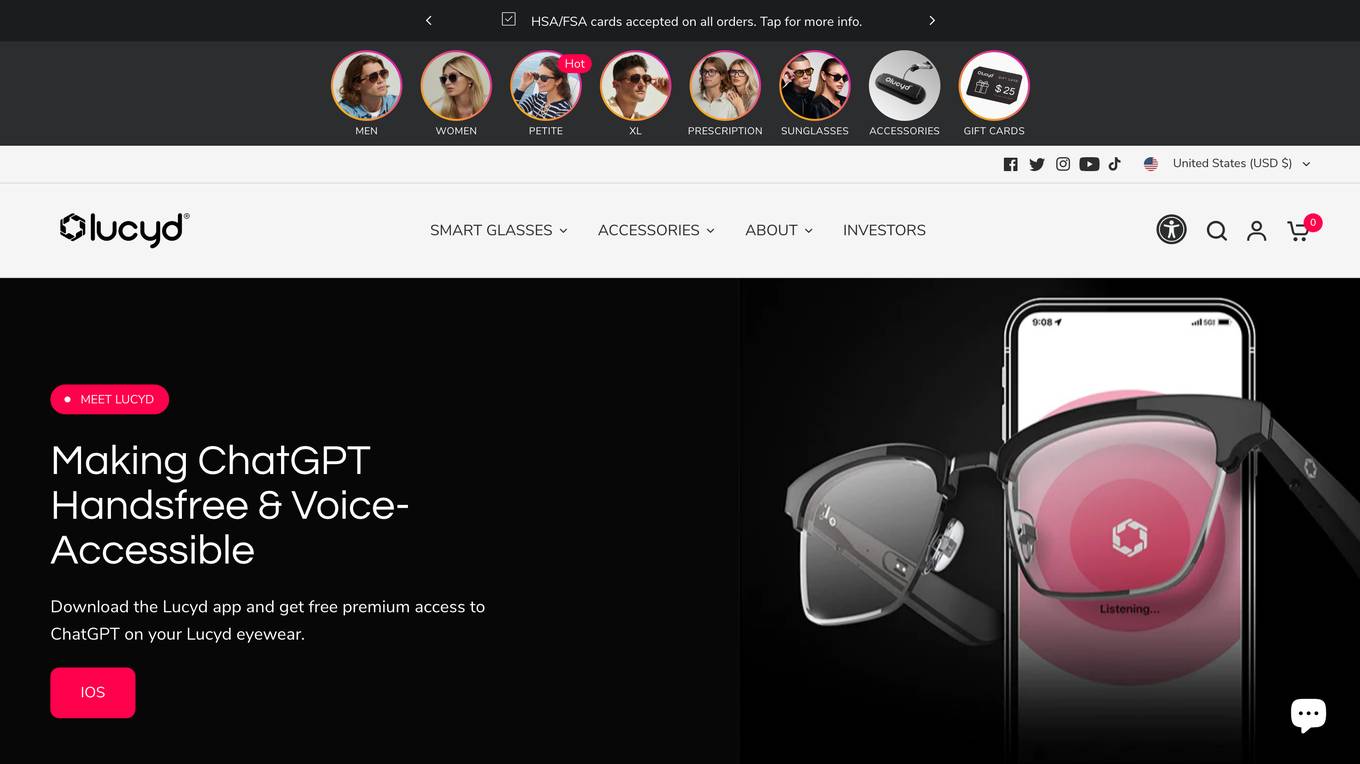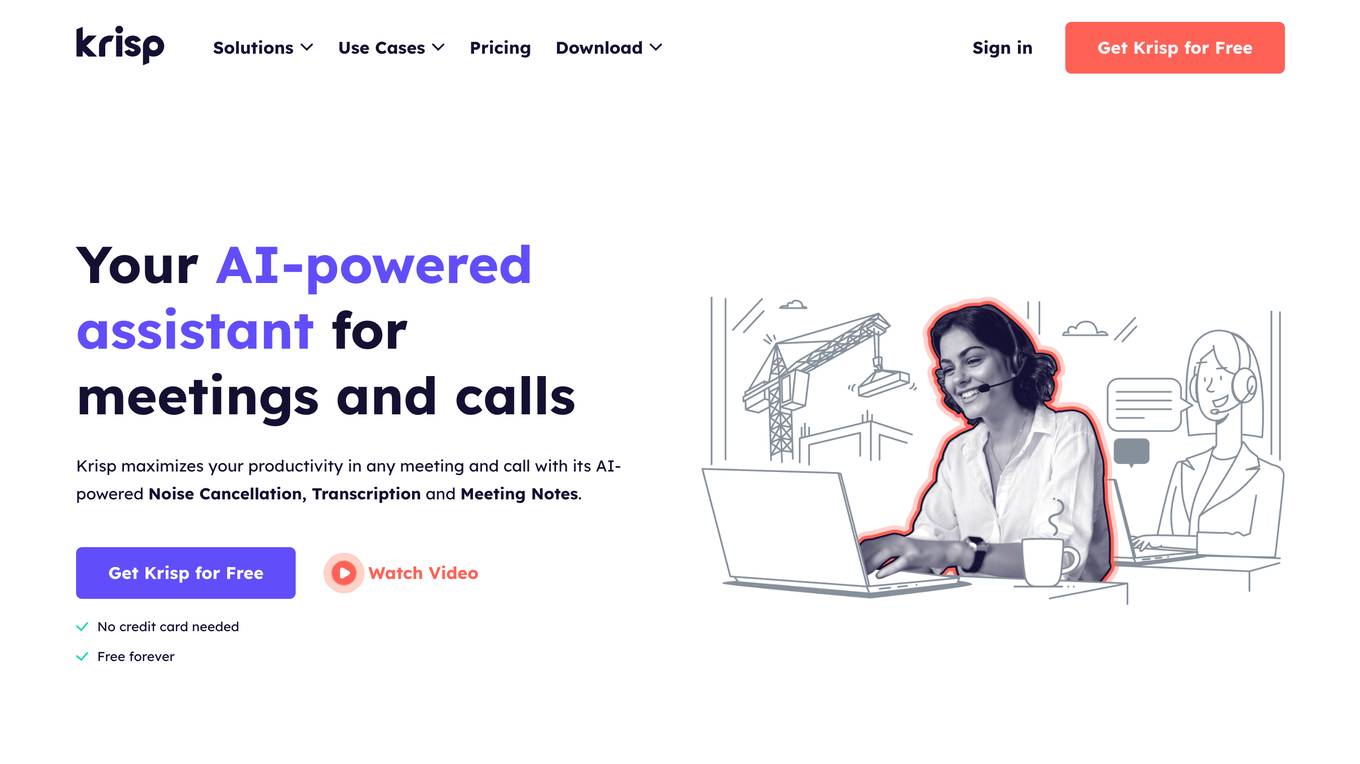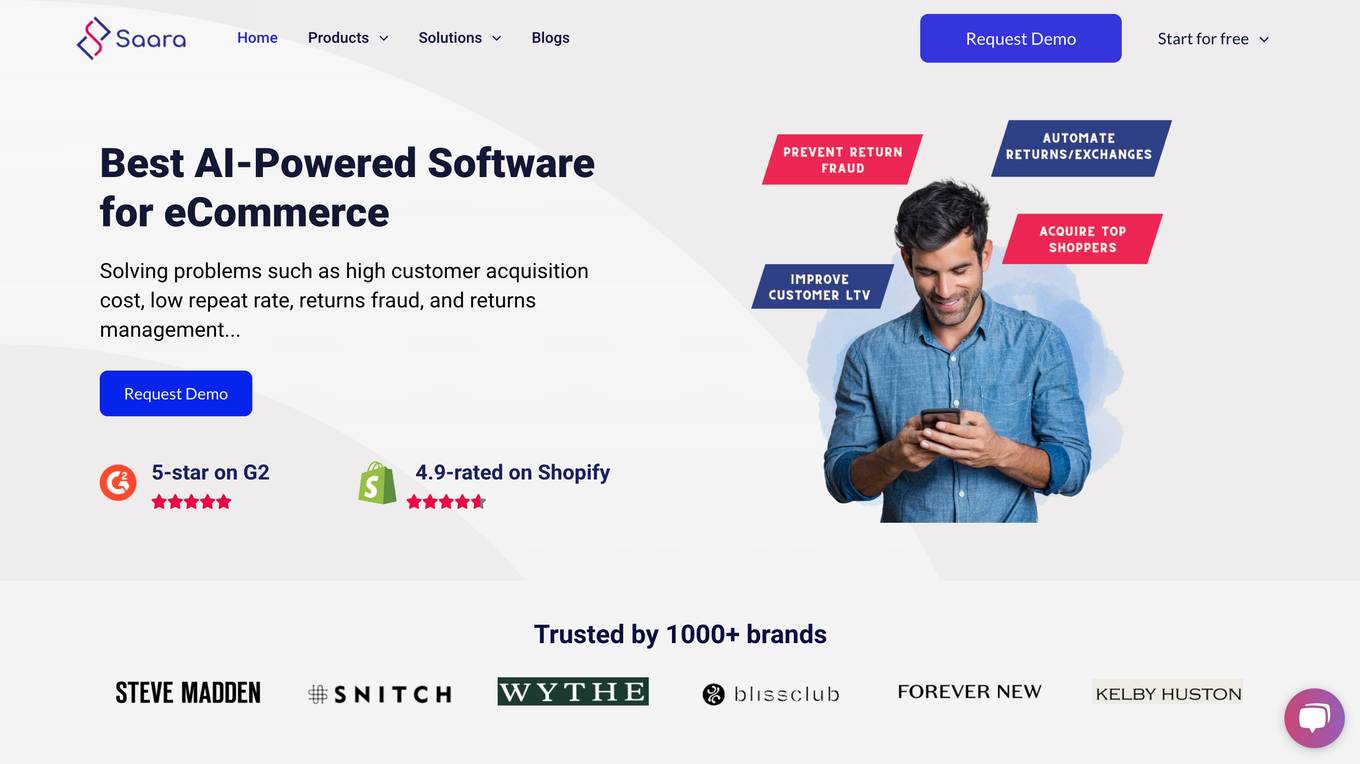HeardThat
Don't strain to hear conversations in social settings.
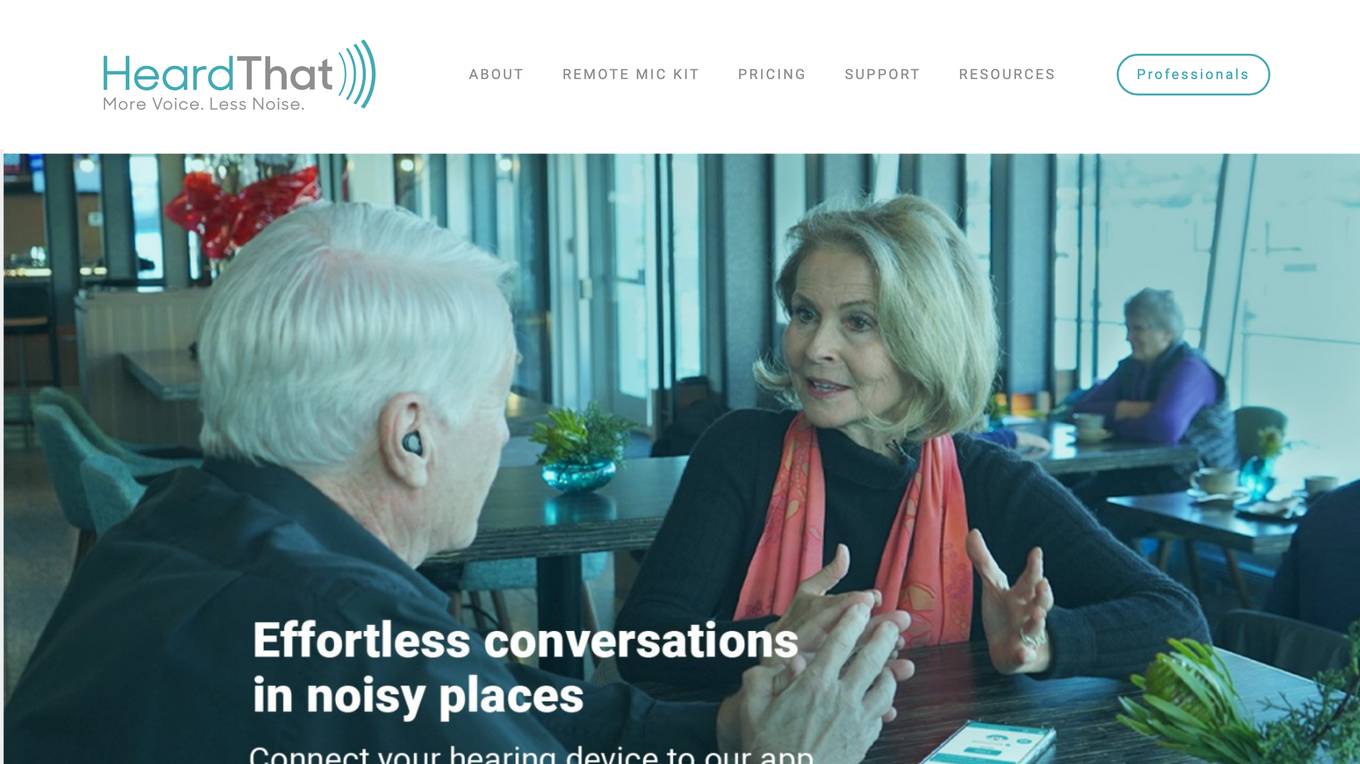
Description:
HeardThat is a smartphone application that utilizes artificial intelligence (AI) to enhance hearing in noisy environments. It leverages the user's existing Bluetooth earbuds or hearing aid to separate speech from background noise, providing a clearer and more intelligible listening experience.
The app is designed to address the common challenge of hearing speech in noisy settings, which can lead to exhaustion, frustration, and social isolation. HeardThat empowers users to confidently participate in conversations without straining to hear, allowing them to fully engage in social interactions.
Using HeardThat is simple and straightforward. Users can download the app for free, connect their Bluetooth-enabled listening device, and activate the noise reduction feature with a single touch. The app then processes the audio input, removing unwanted noise and enhancing speech clarity.
HeardThat has received positive feedback from users, who have reported improved hearing ability and increased confidence in noisy environments. It has been featured in various media outlets and is recognized as a valuable tool for individuals seeking to enhance their hearing experience.
For Tasks:
For Jobs:
Features
- AI-powered noise reduction
- Works with existing Bluetooth earbuds or hearing aids
- Easy to use with a single-touch activation
- Adjustable noise reduction levels
- Free to download and try
Advantages
- Improved speech clarity in noisy environments
- Reduced listening effort and fatigue
- Increased confidence in social interactions
- Enhanced ability to participate in conversations
- No need for additional hardware or devices
Disadvantages
- May not be suitable for all types of hearing loss
- Requires a Bluetooth-enabled listening device
- May consume battery power on the smartphone
Frequently Asked Questions
-
Q:How does HeardThat work?
A:HeardThat uses AI to separate speech from background noise, providing a clearer and more intelligible listening experience. -
Q:What devices does HeardThat work with?
A:HeardThat works with Bluetooth-enabled earbuds or hearing aids. -
Q:Is HeardThat free to use?
A:Yes, HeardThat is free to download and try. A paid subscription is required for continued use after the trial period. -
Q:How do I activate HeardThat?
A:Once you have downloaded the app and connected your Bluetooth device, simply press the "start" button to activate the noise reduction feature. -
Q:Can I adjust the noise reduction level?
A:Yes, you can adjust the noise reduction level to suit your preferences.
Alternative AI tools for HeardThat
Similar sites

Creators
From Concept to Cash: Let Us Craft Your Perfect Pitch Deck, Merging Analytics with World-Class Design to Tell Your Story.
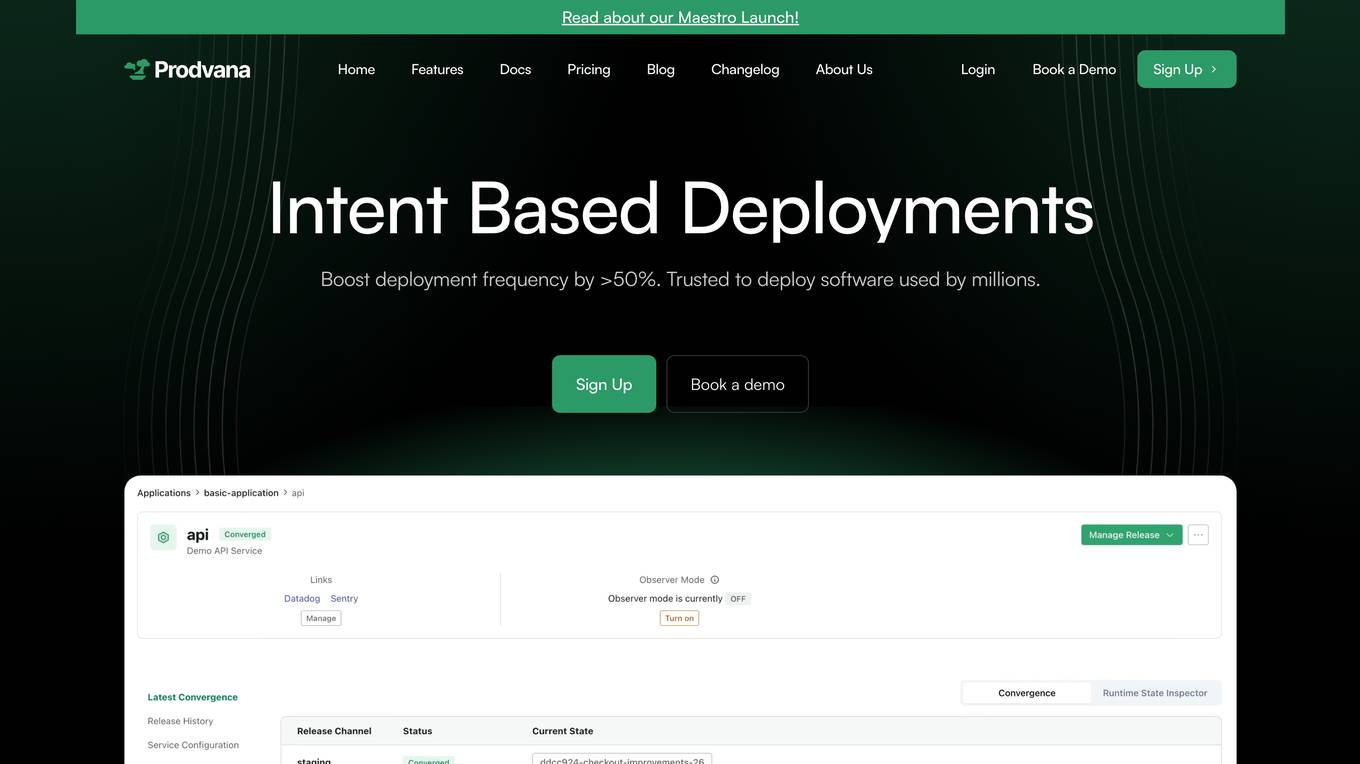
Prodvana
Intelligent Software Deployment. Eliminate Overhead with Clairvoyance, Self Healing, and Managed Delivery.
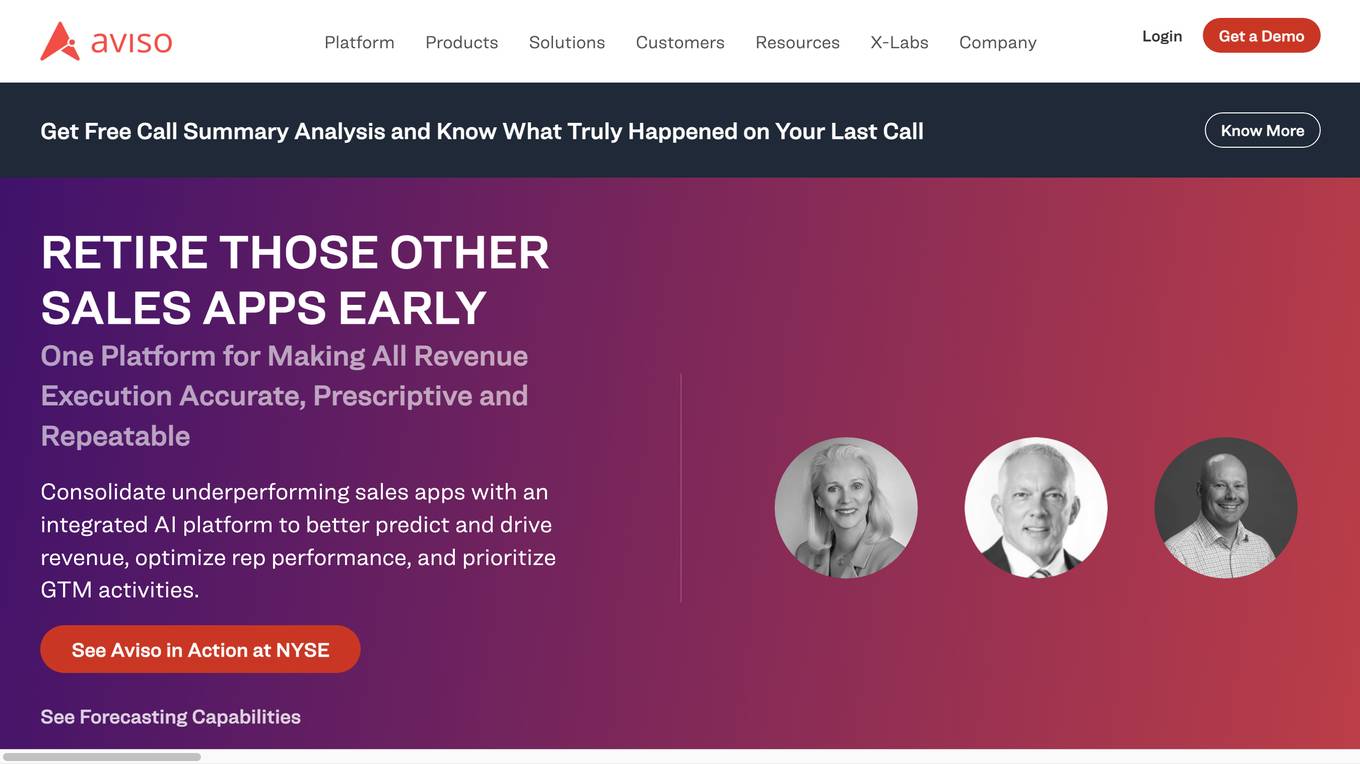
Aviso
The Ultimate Revenue Playbook that Helps Modern GTM Teams to Hit their Revenue Goals
For similar jobs

Gestualy
Measure and improve your customers' satisfaction and mood quickly and easily through gestures.