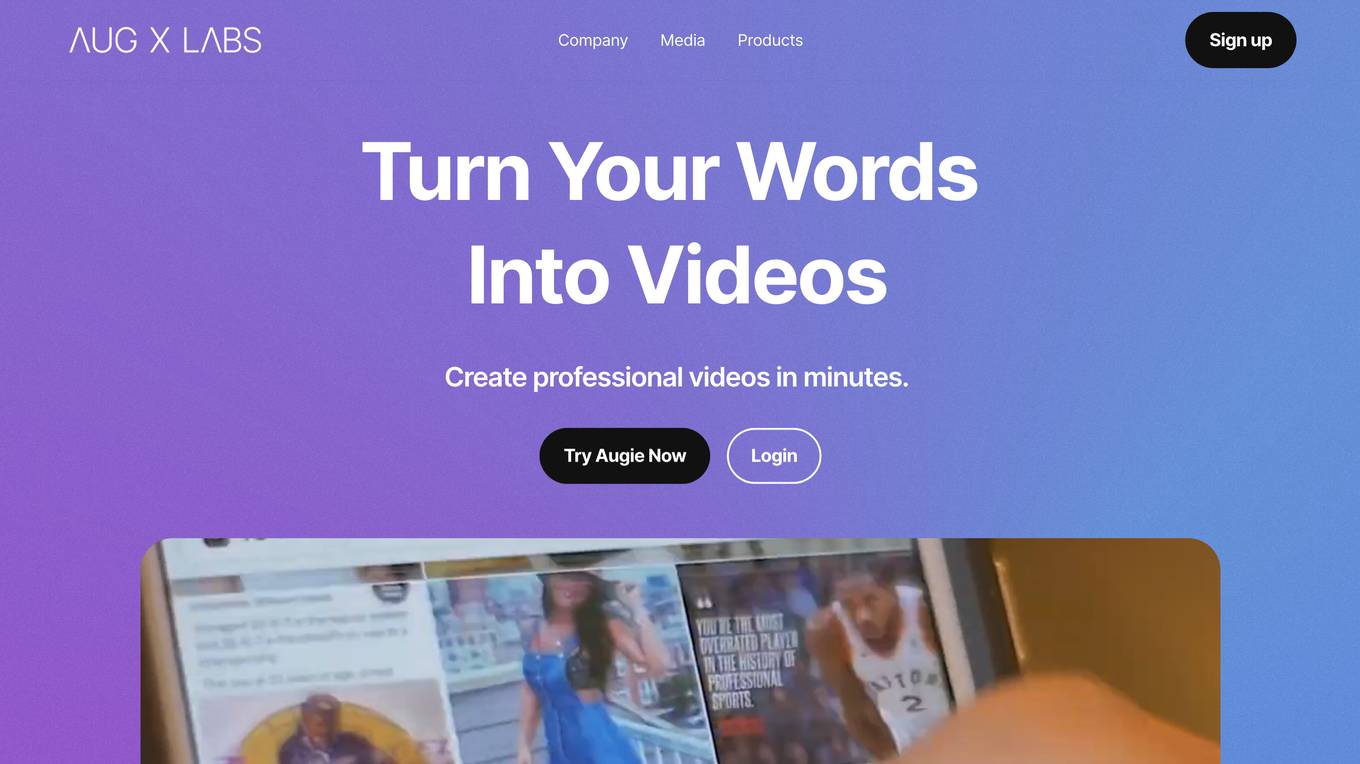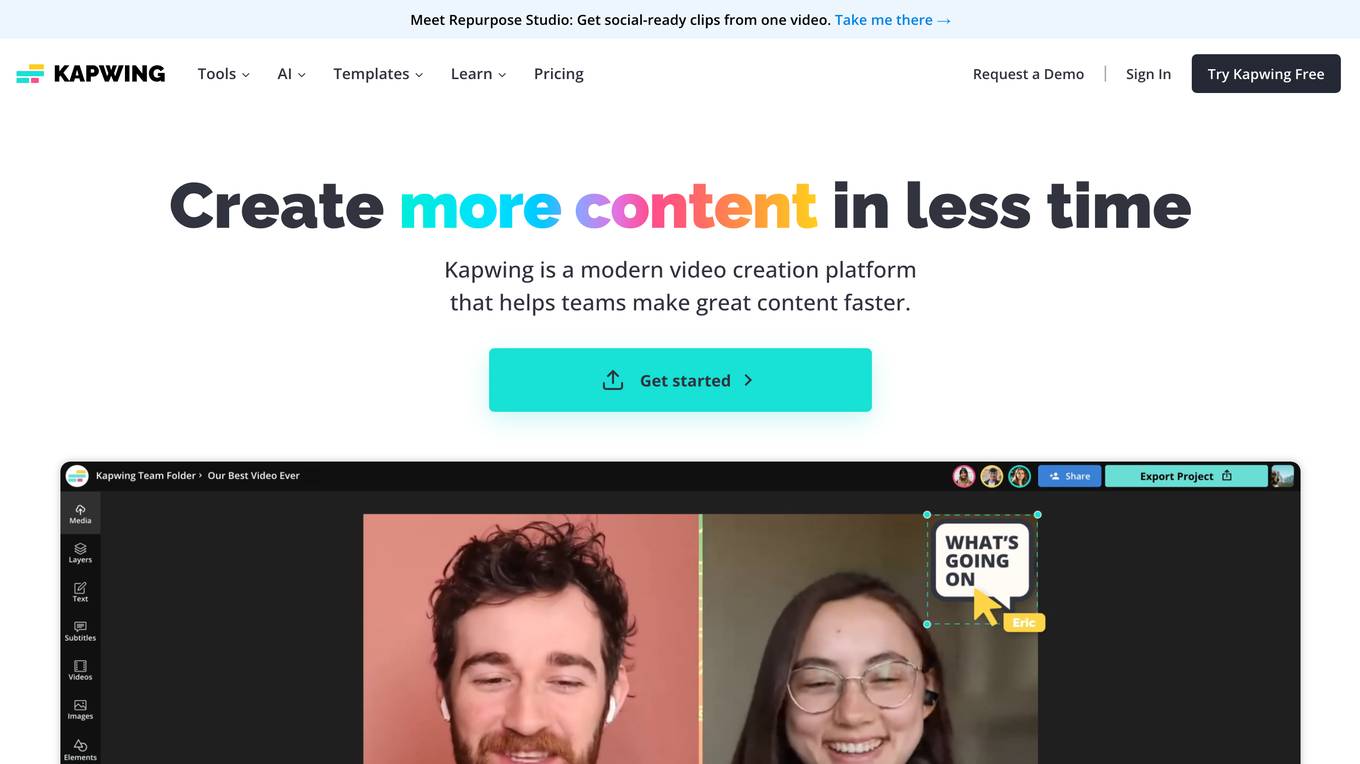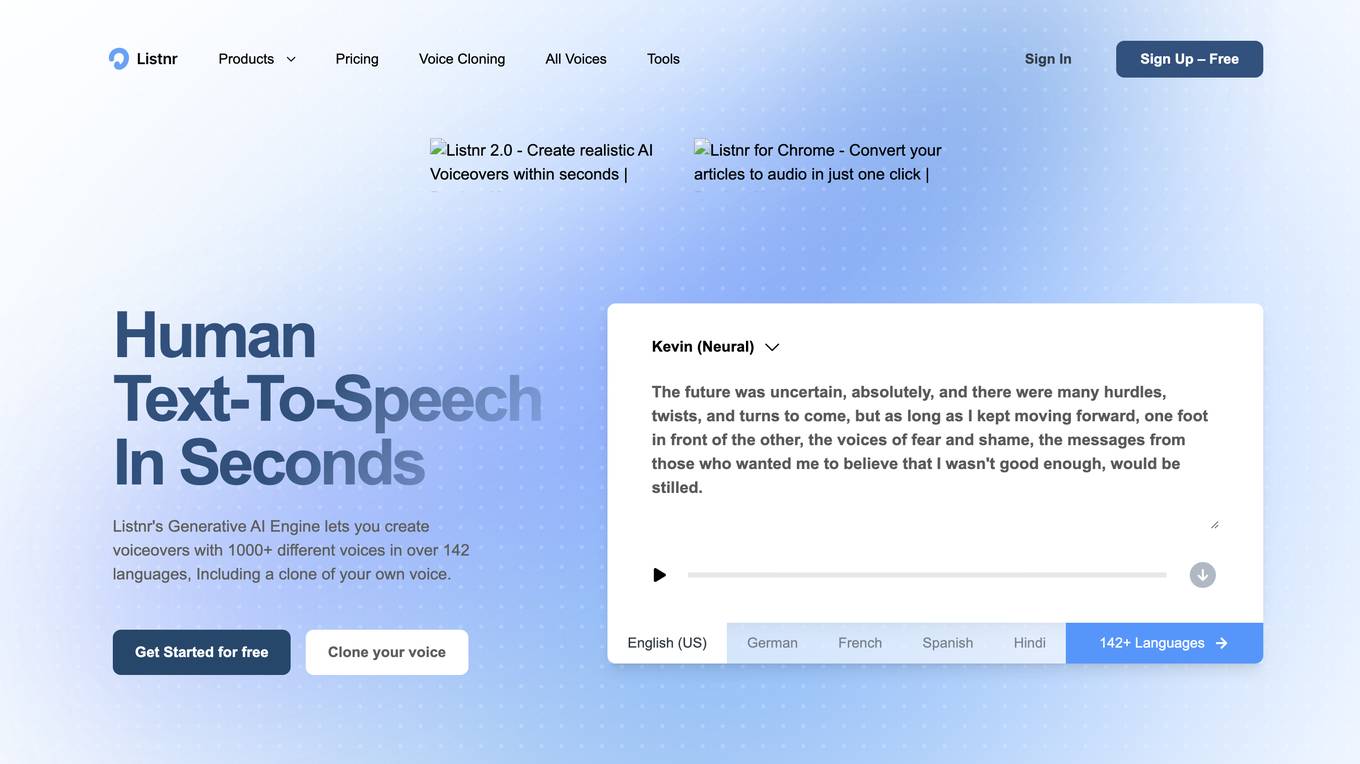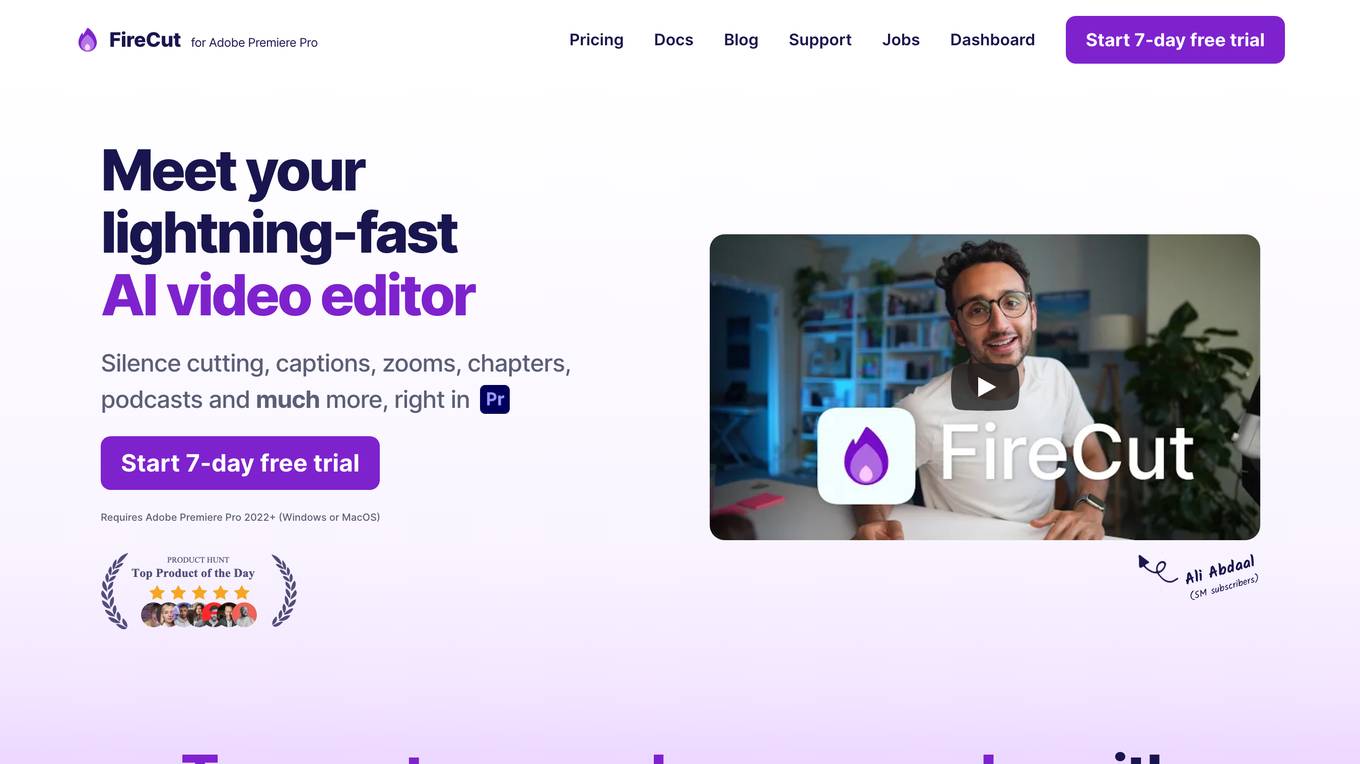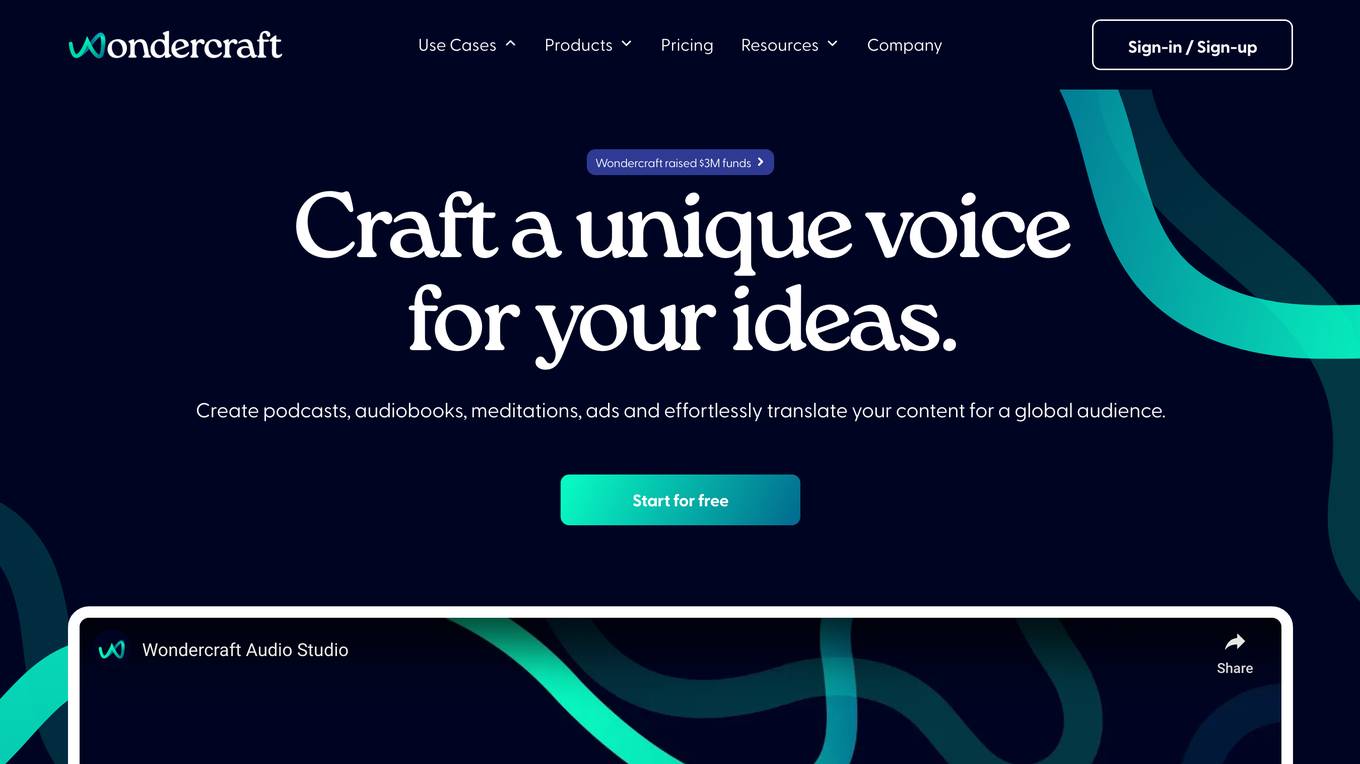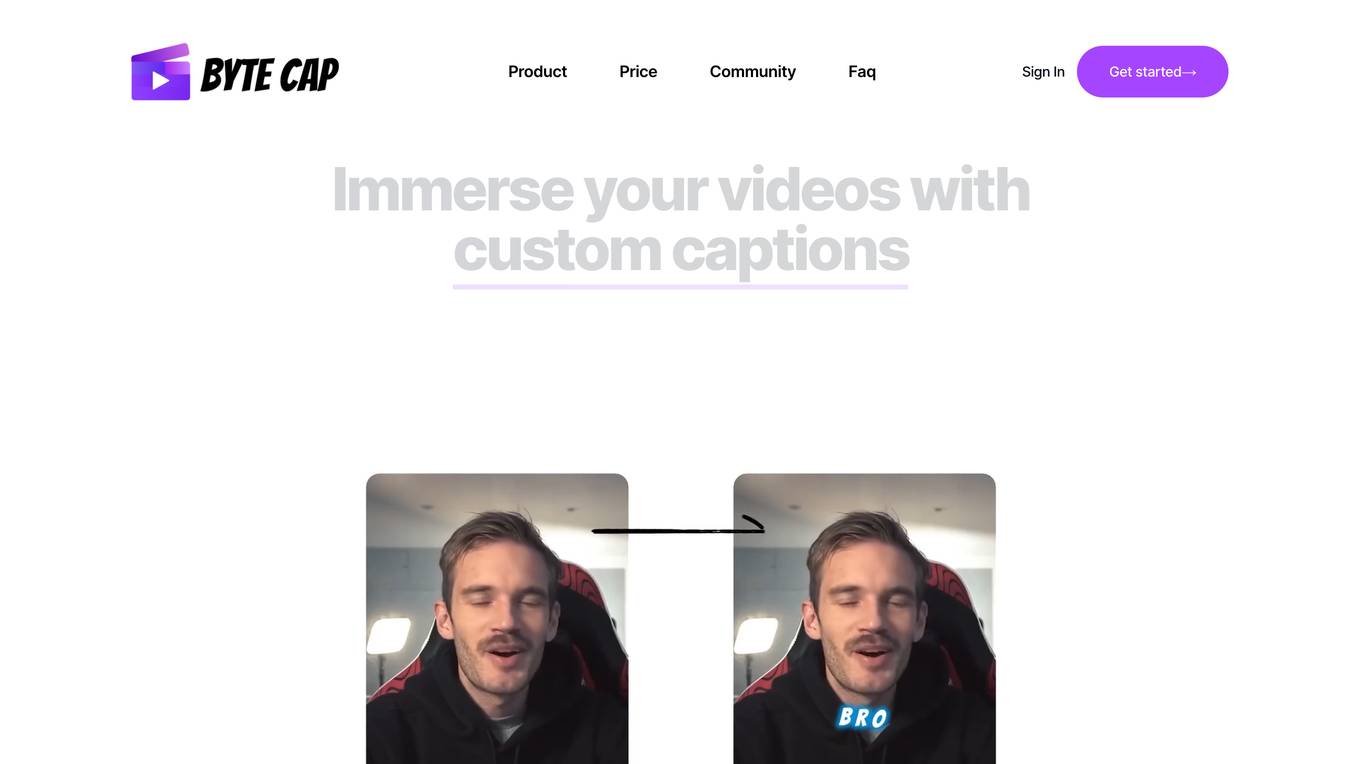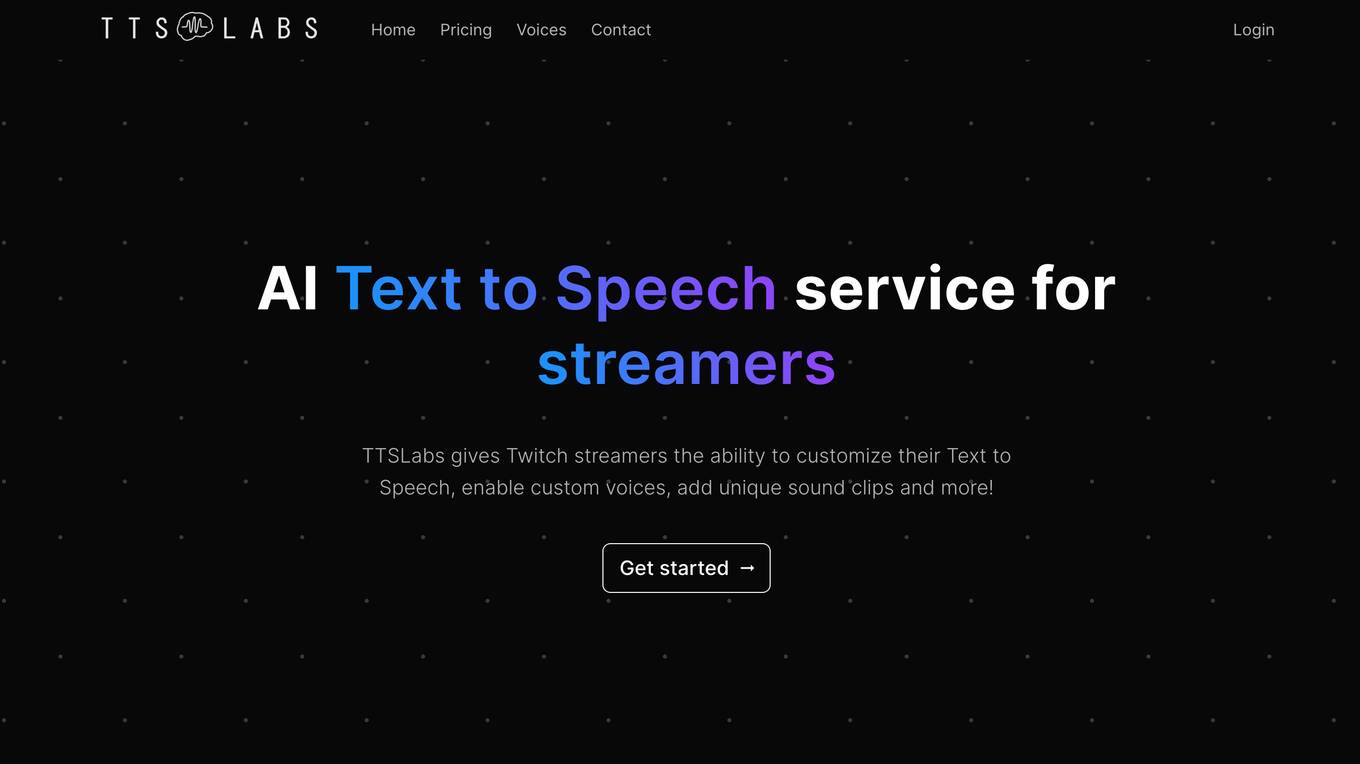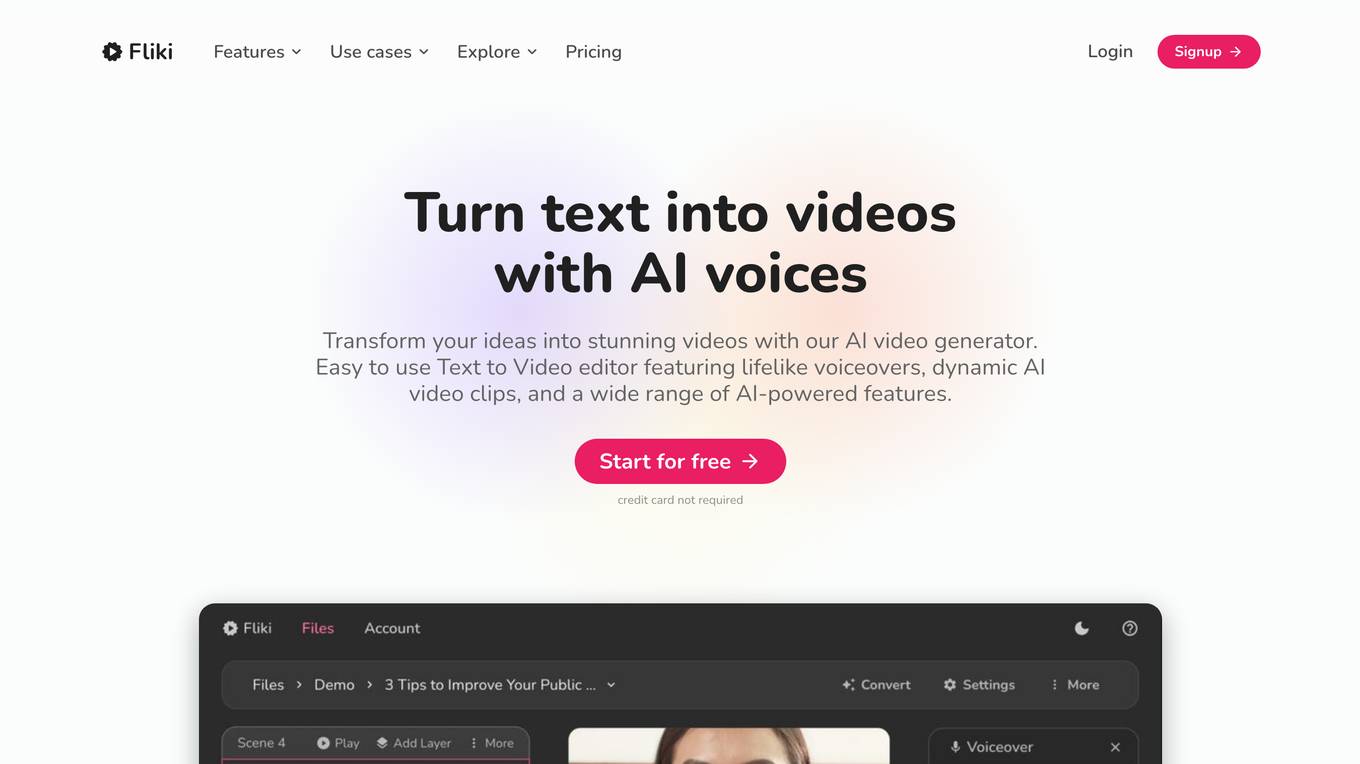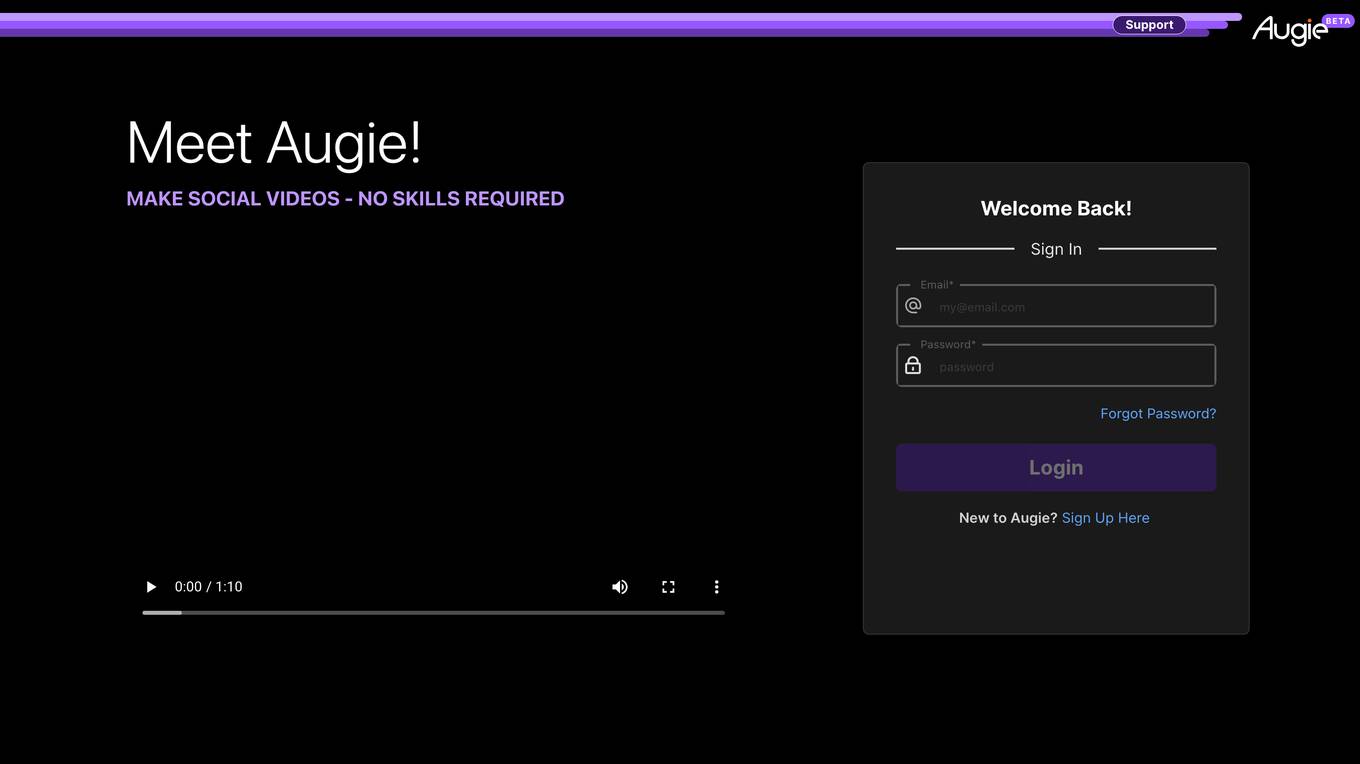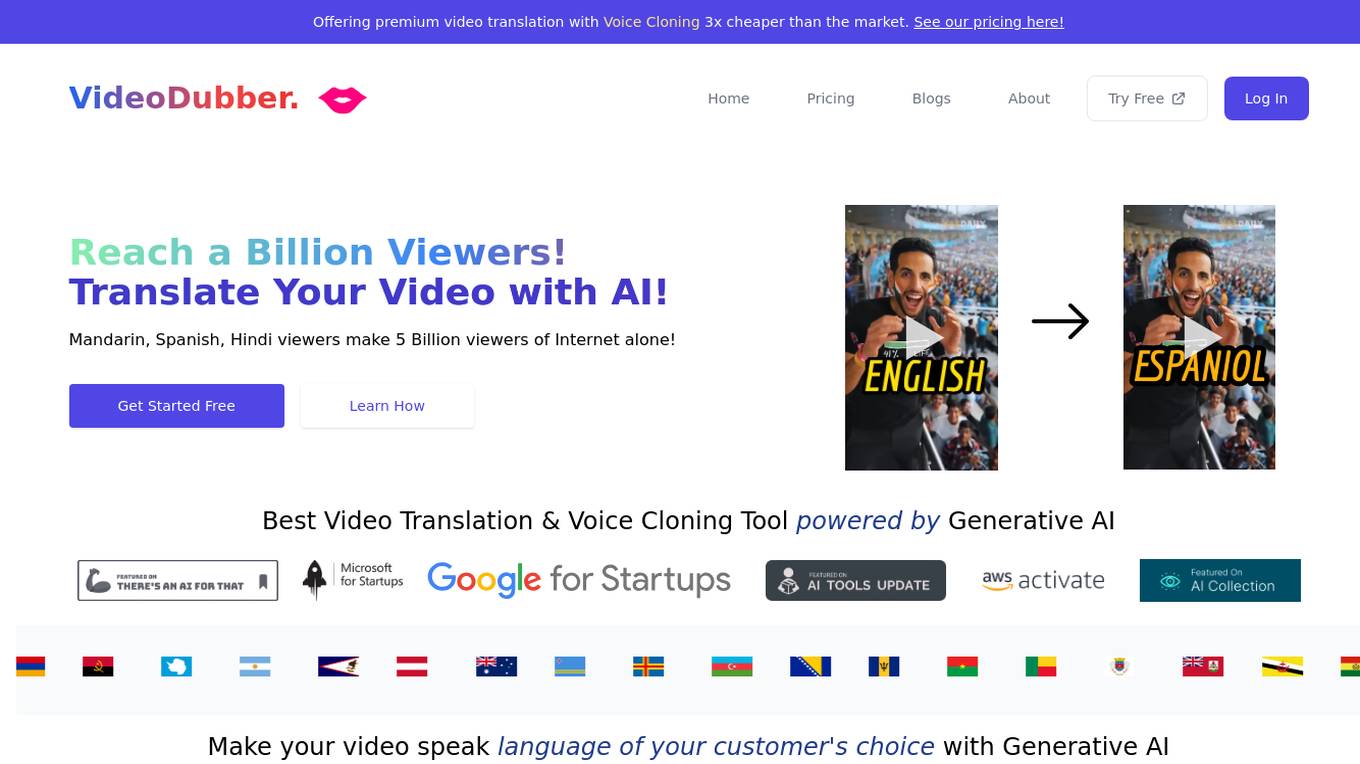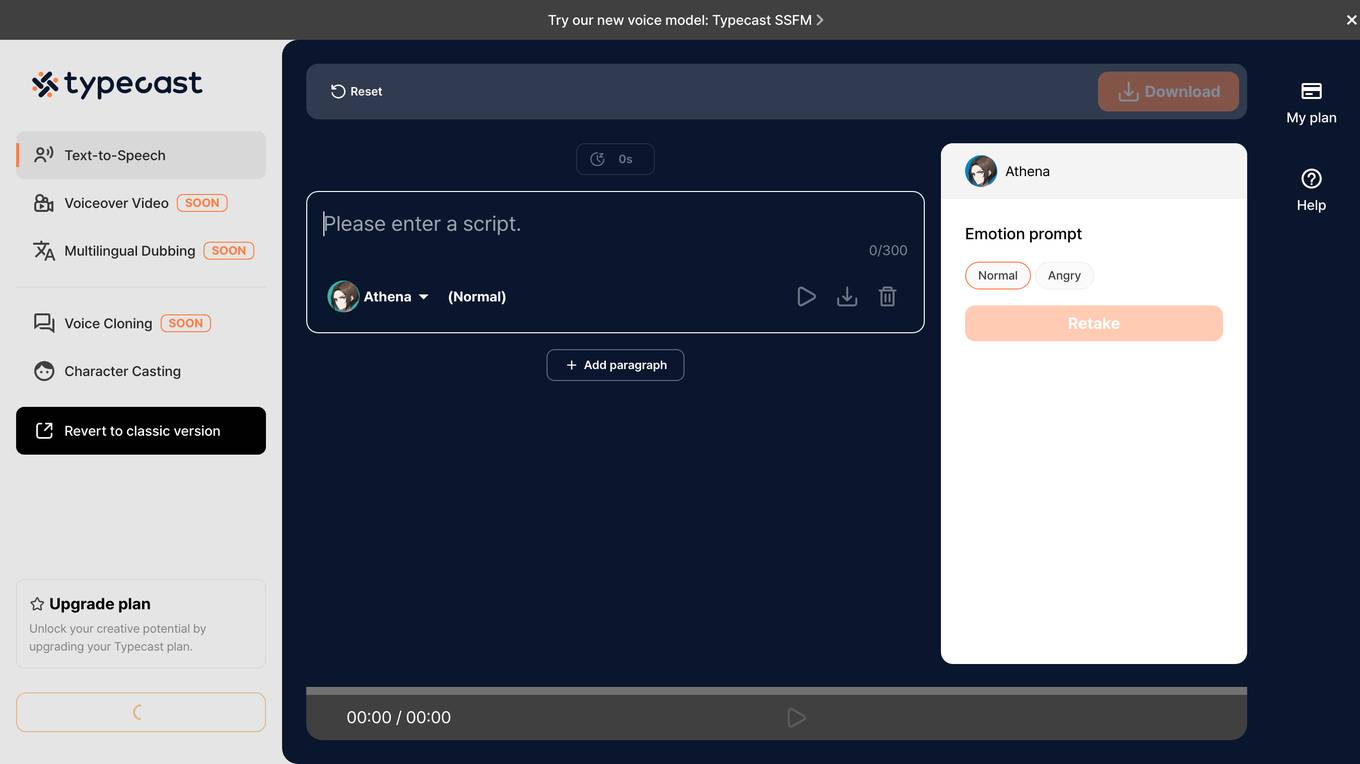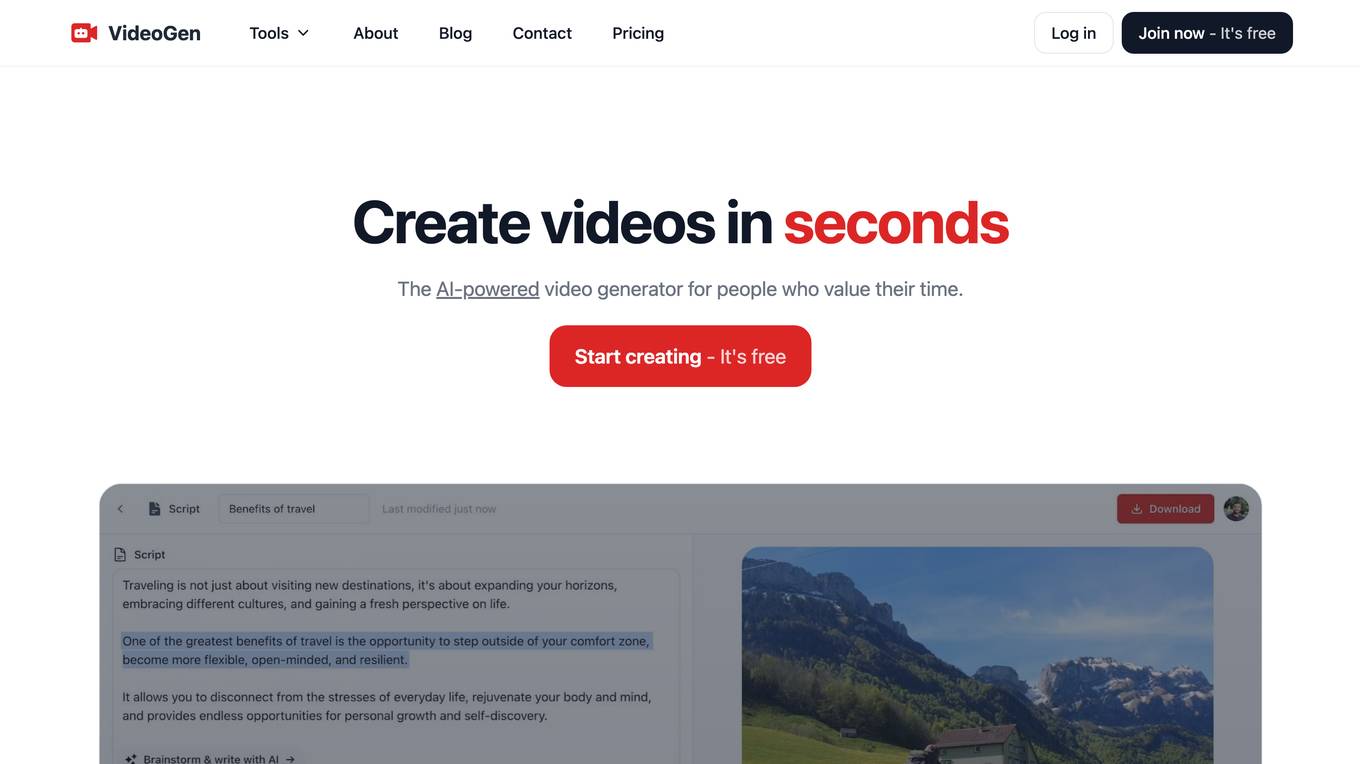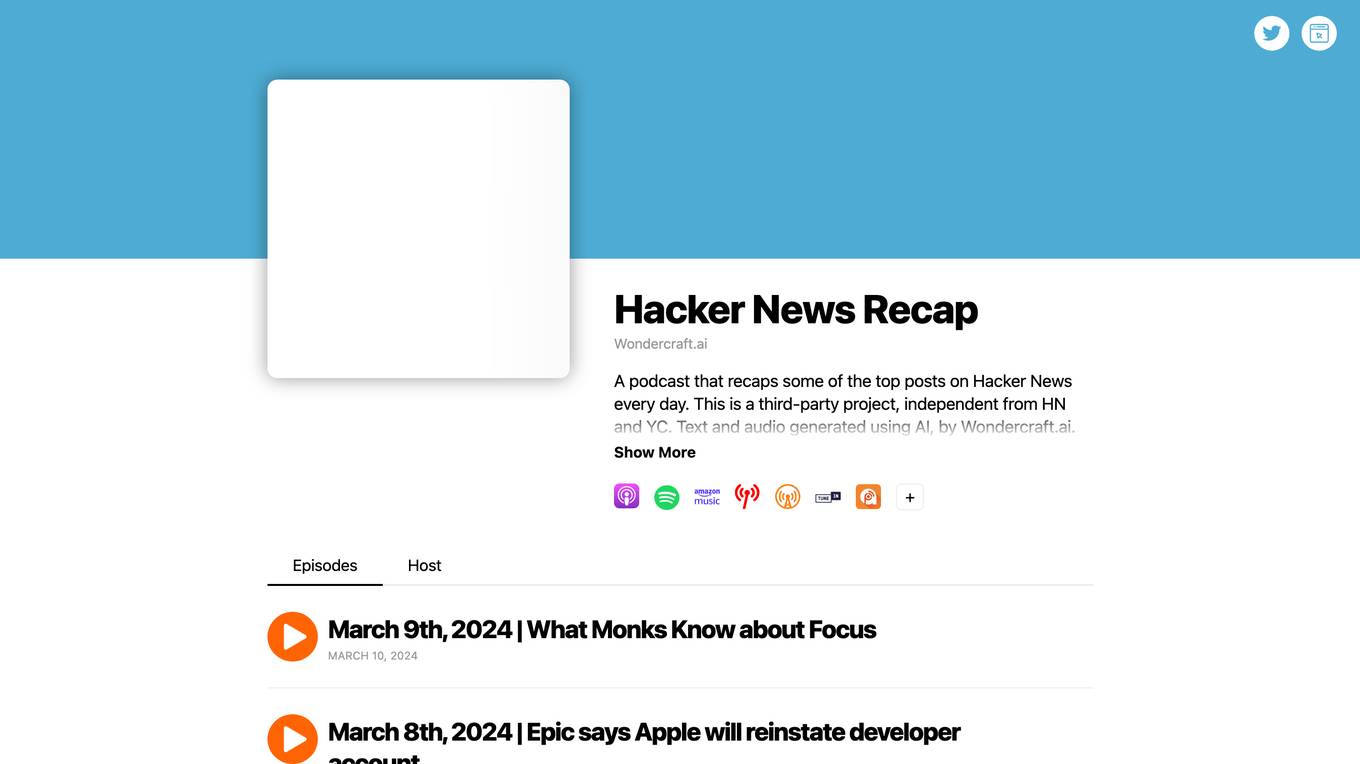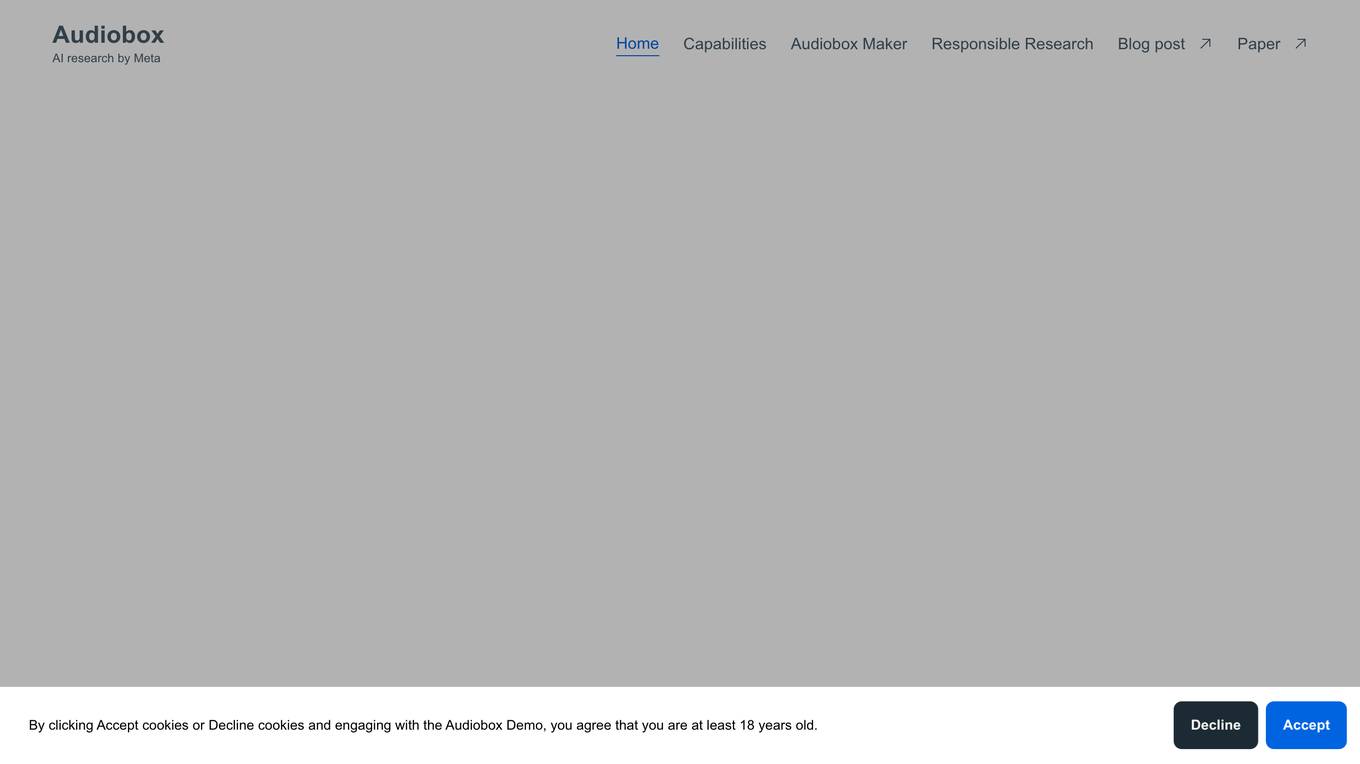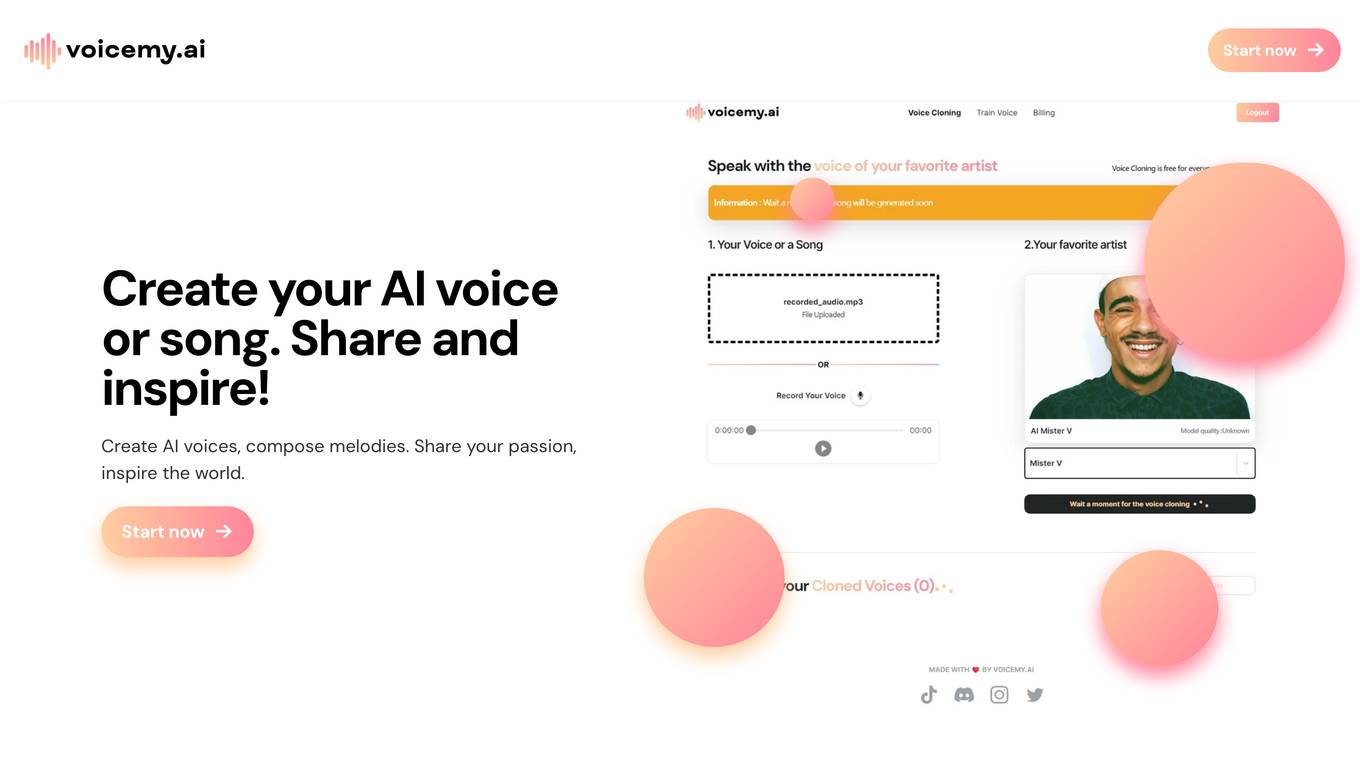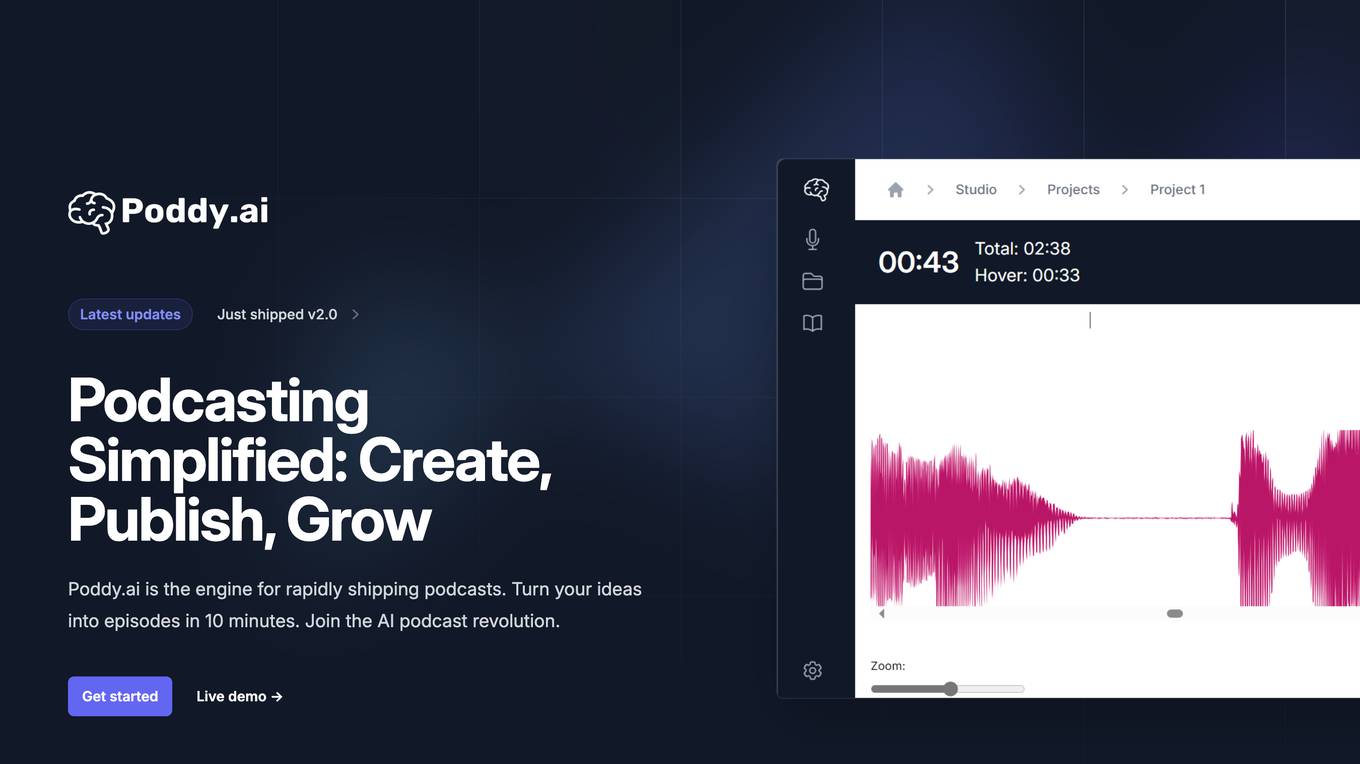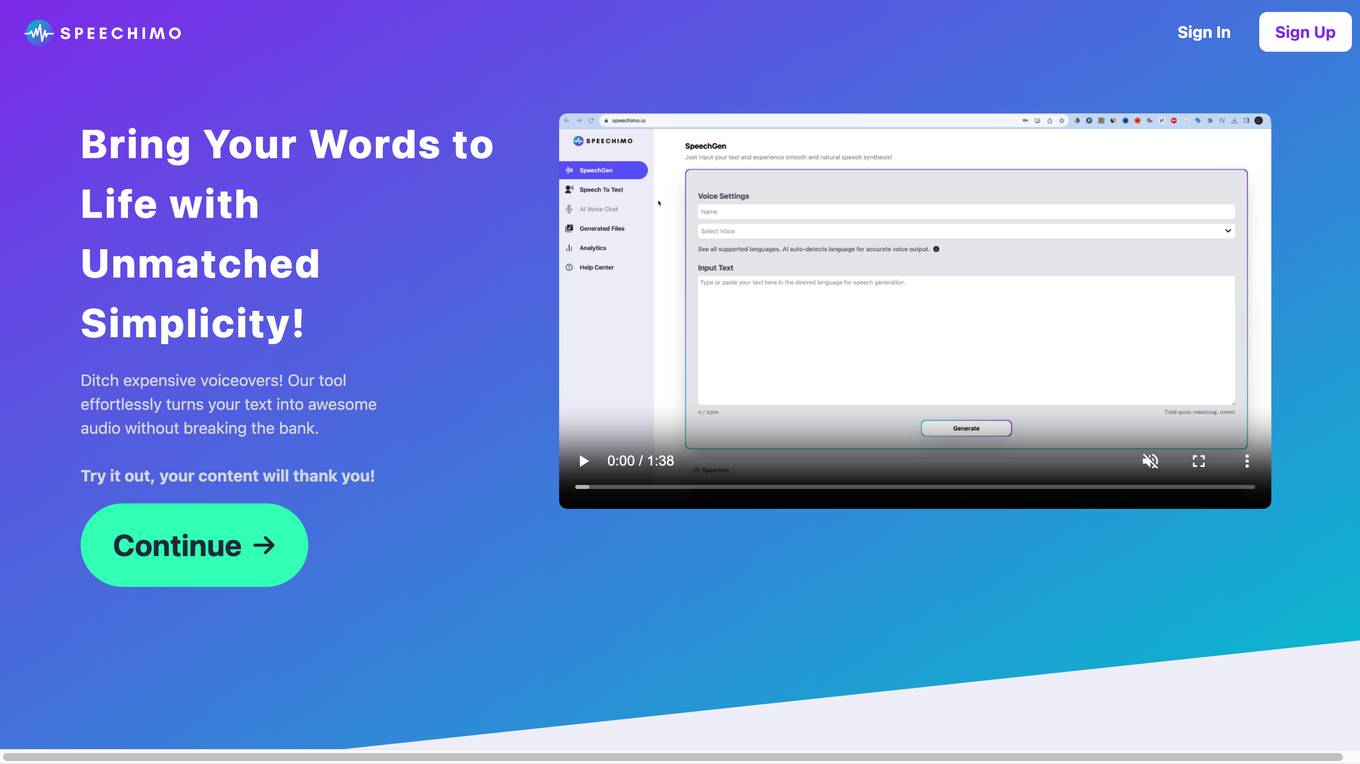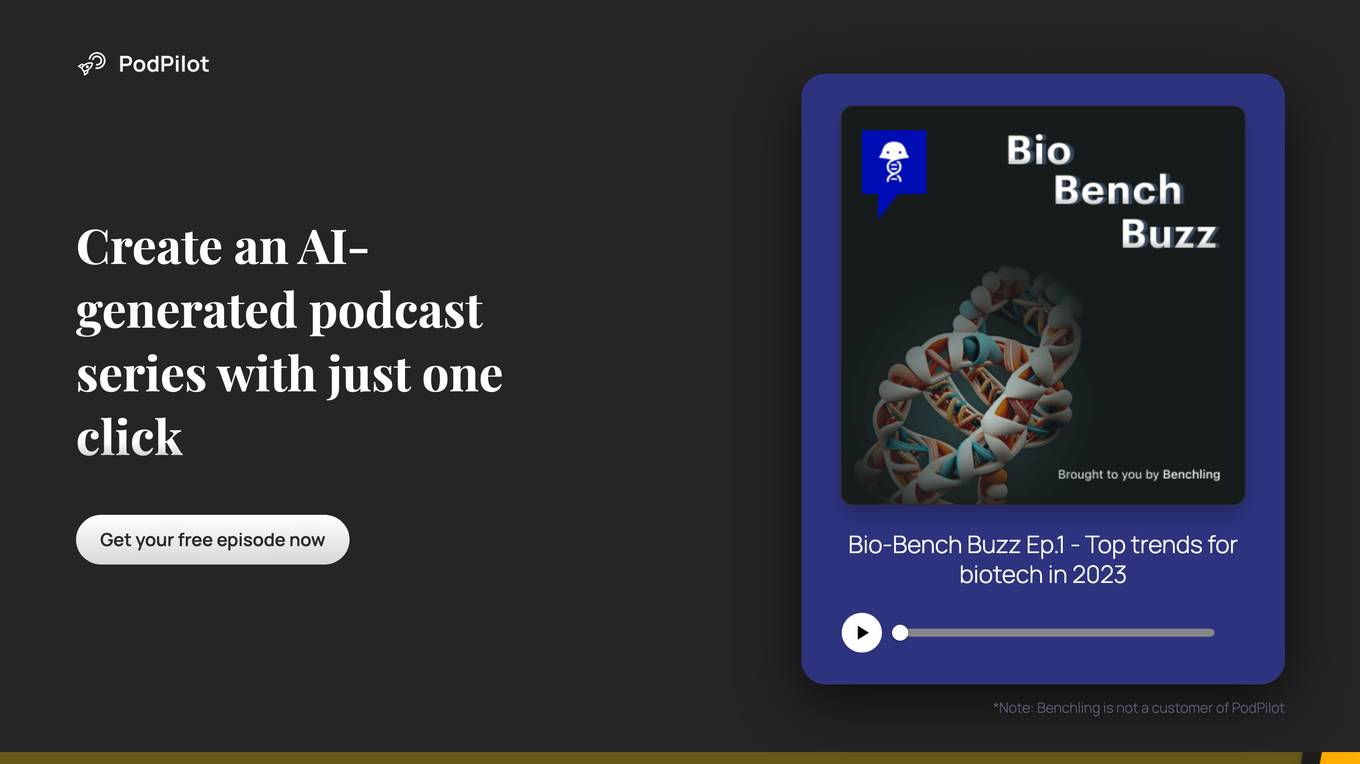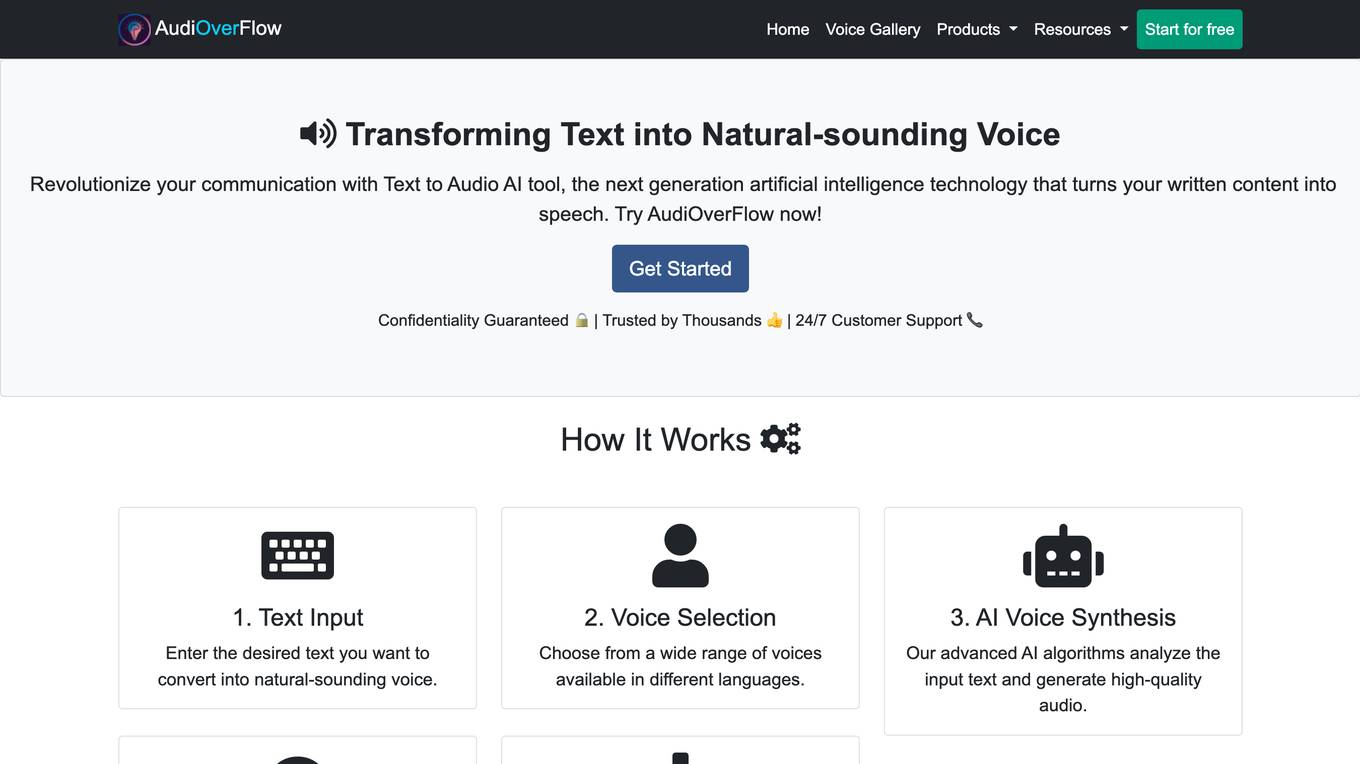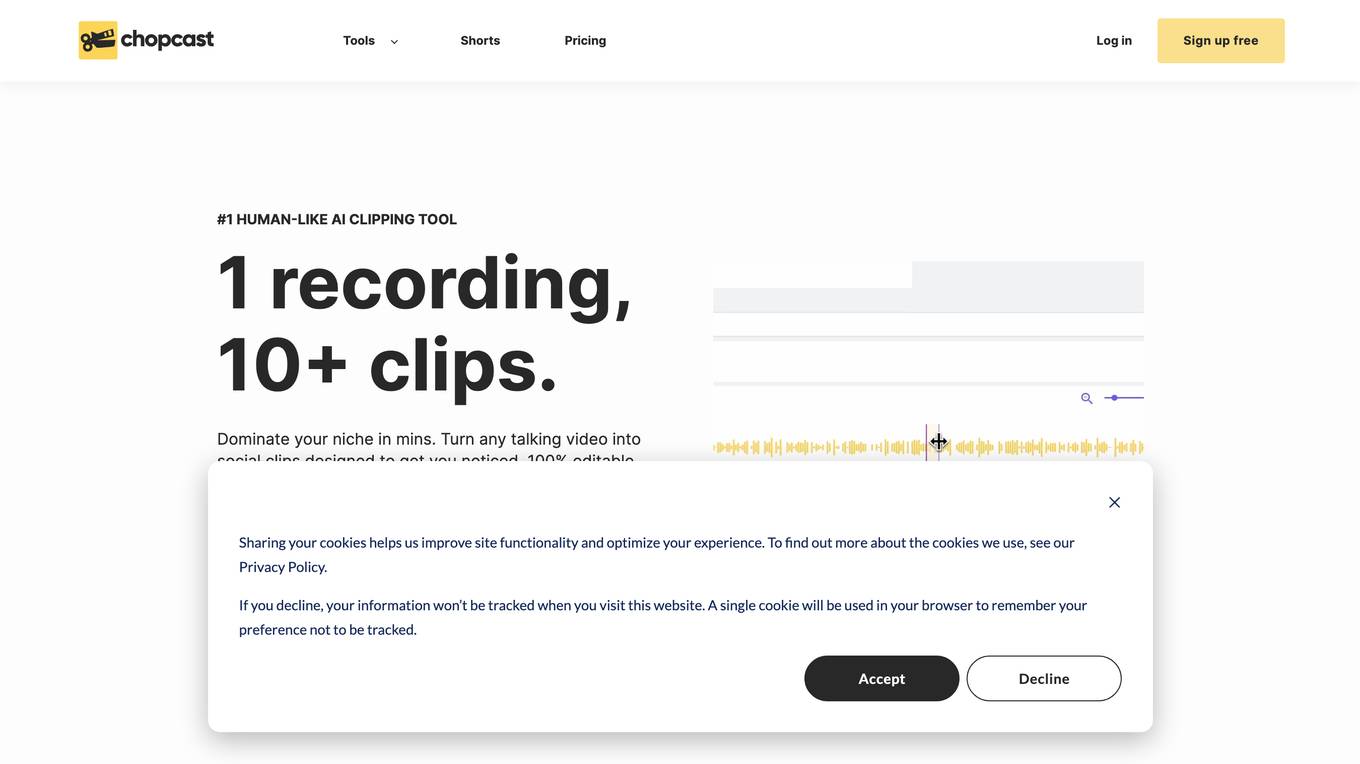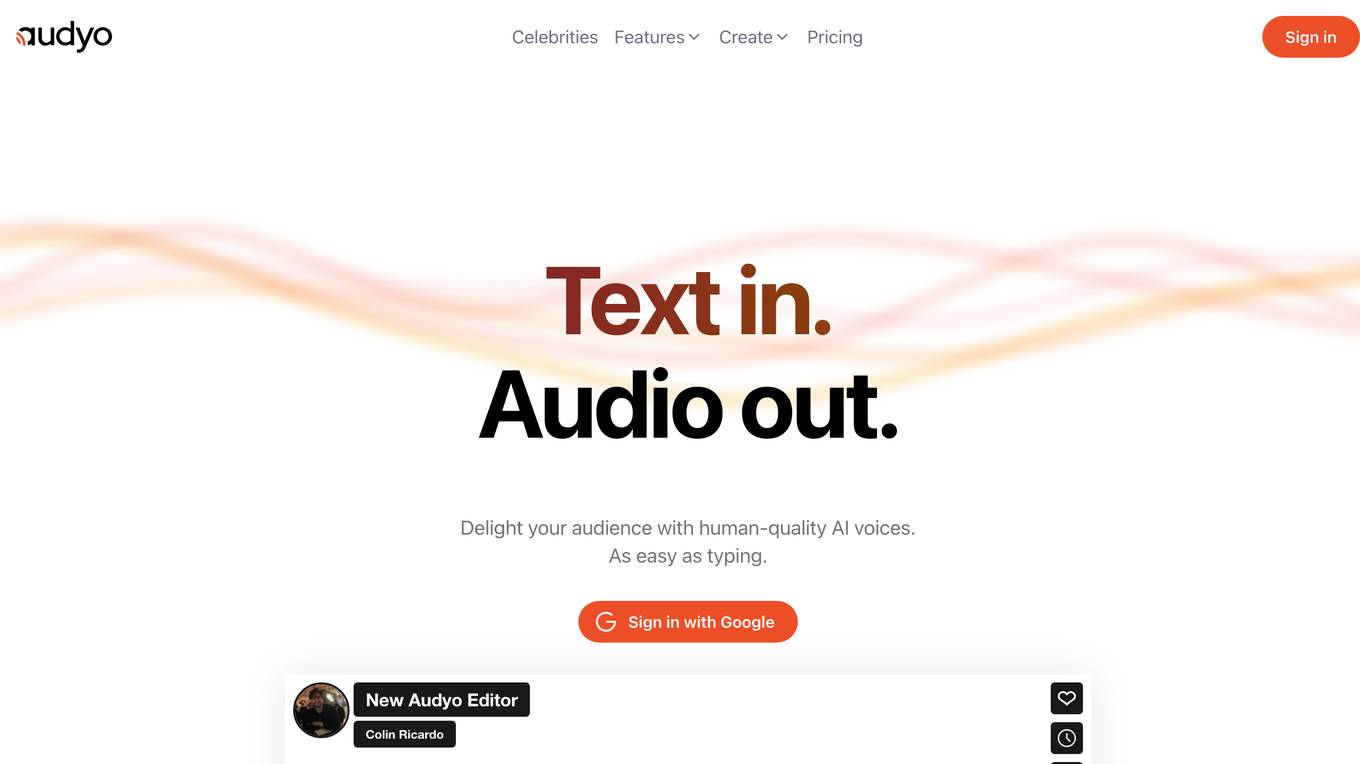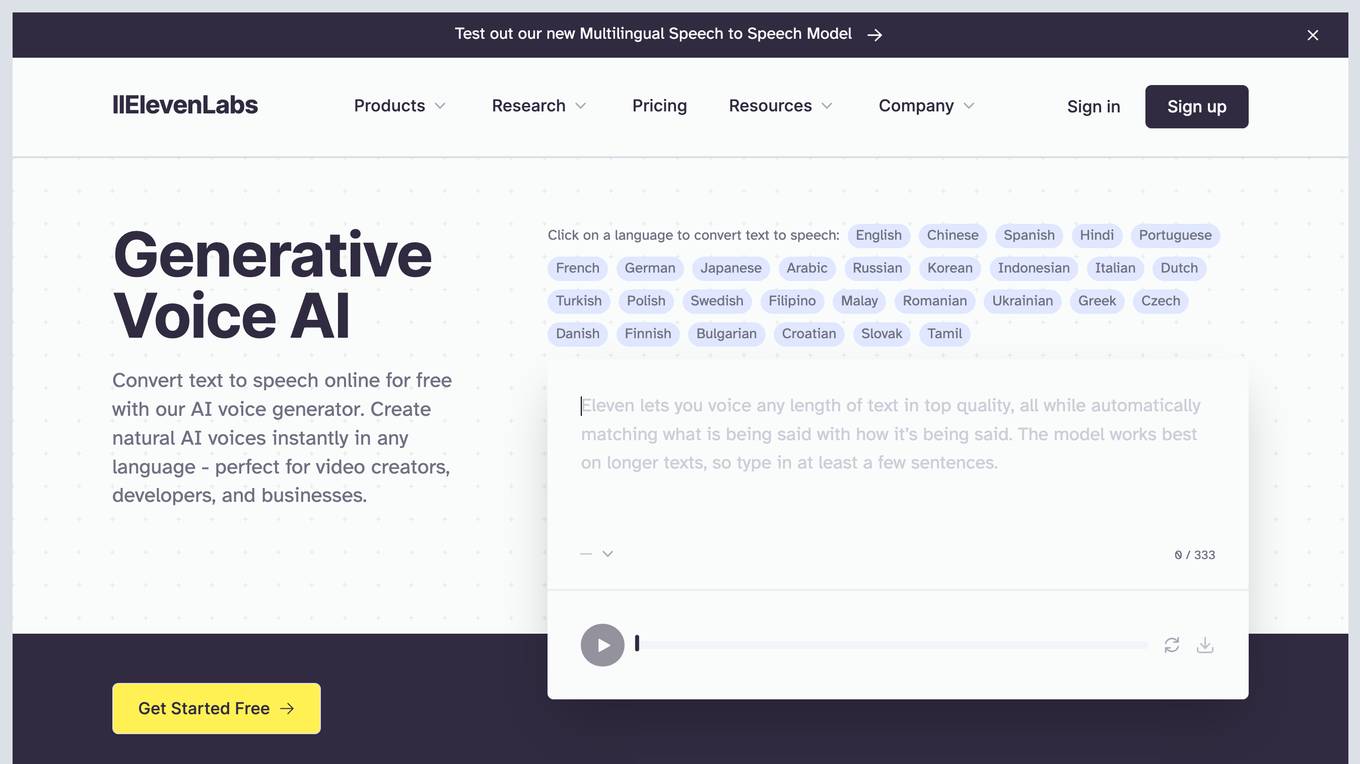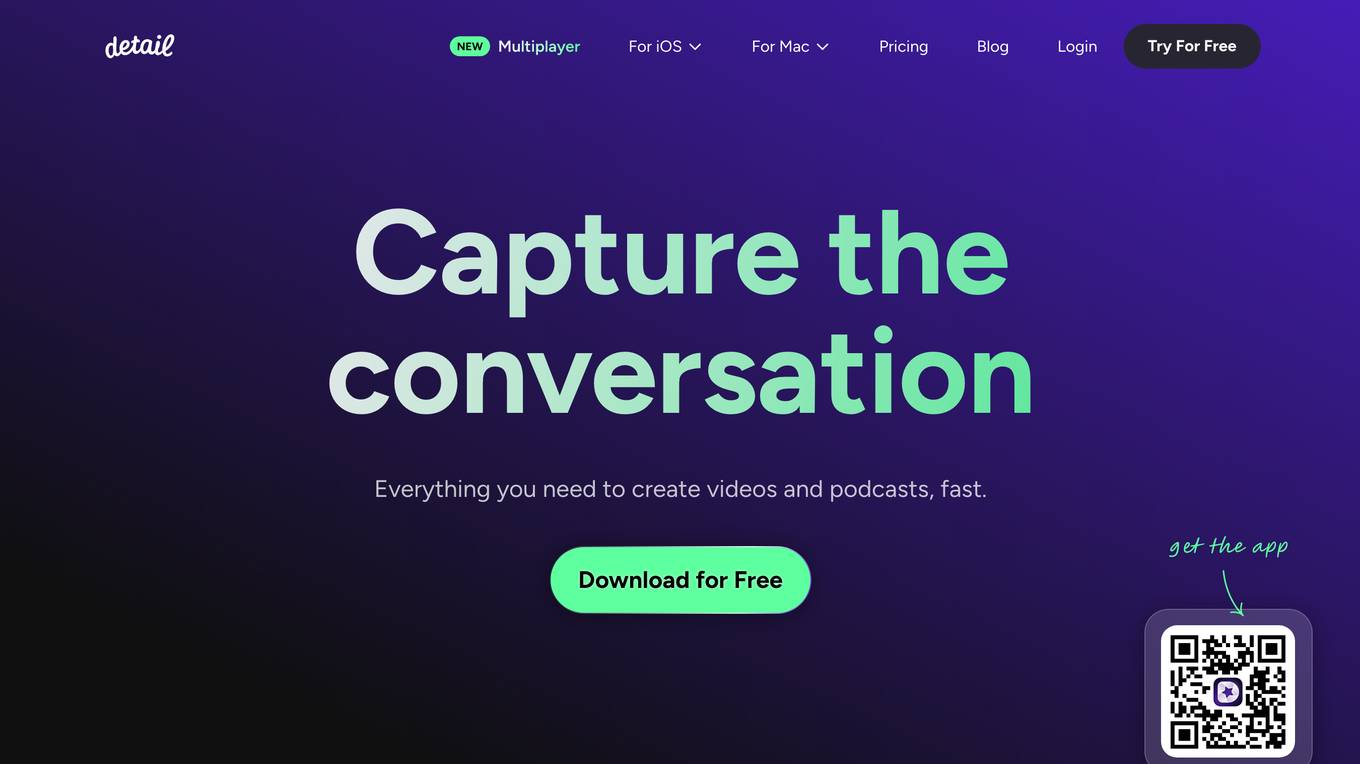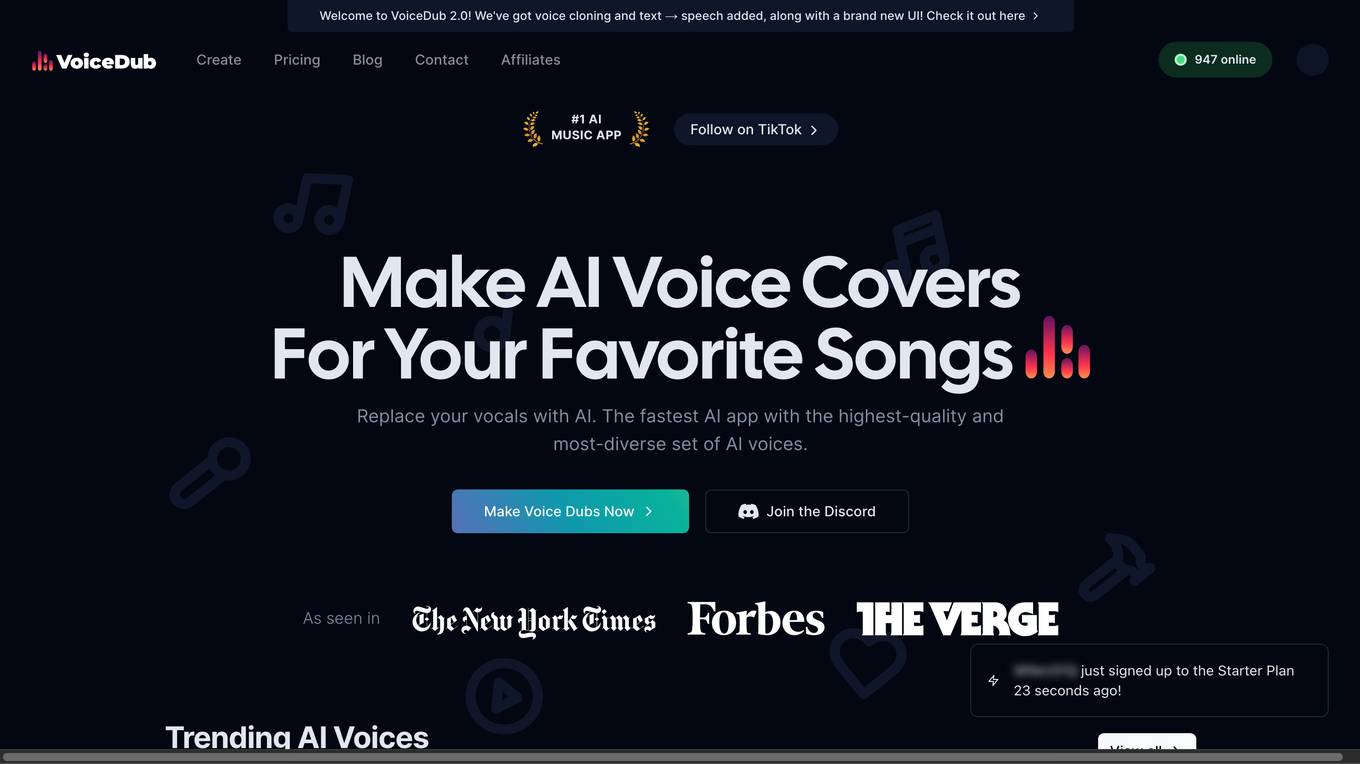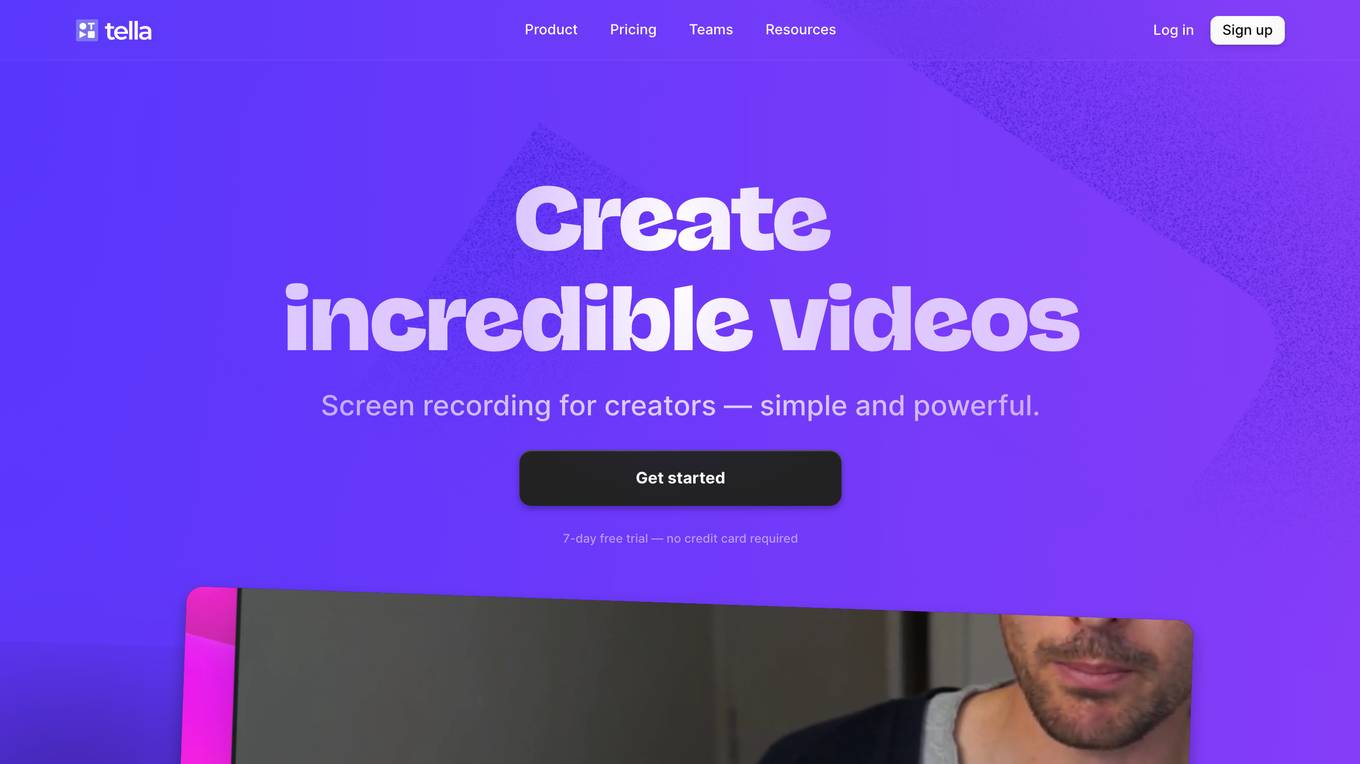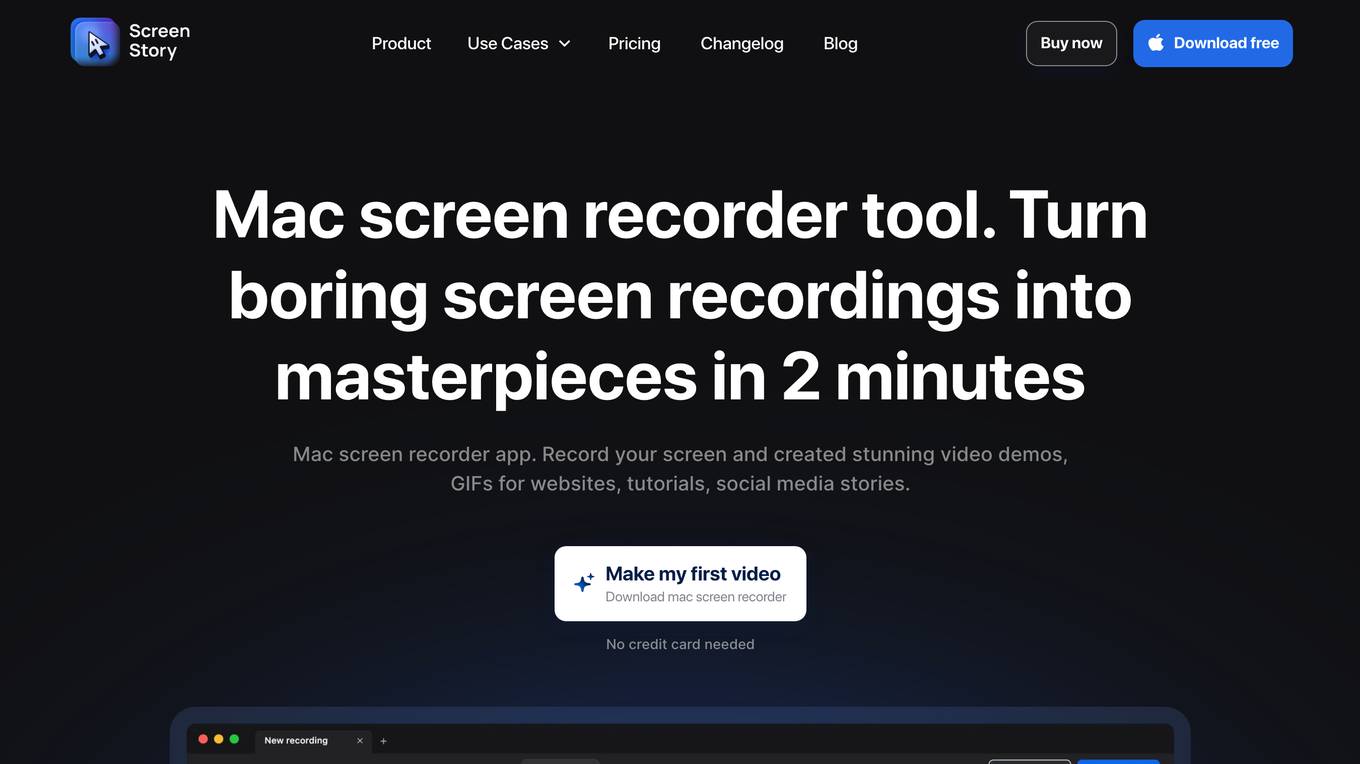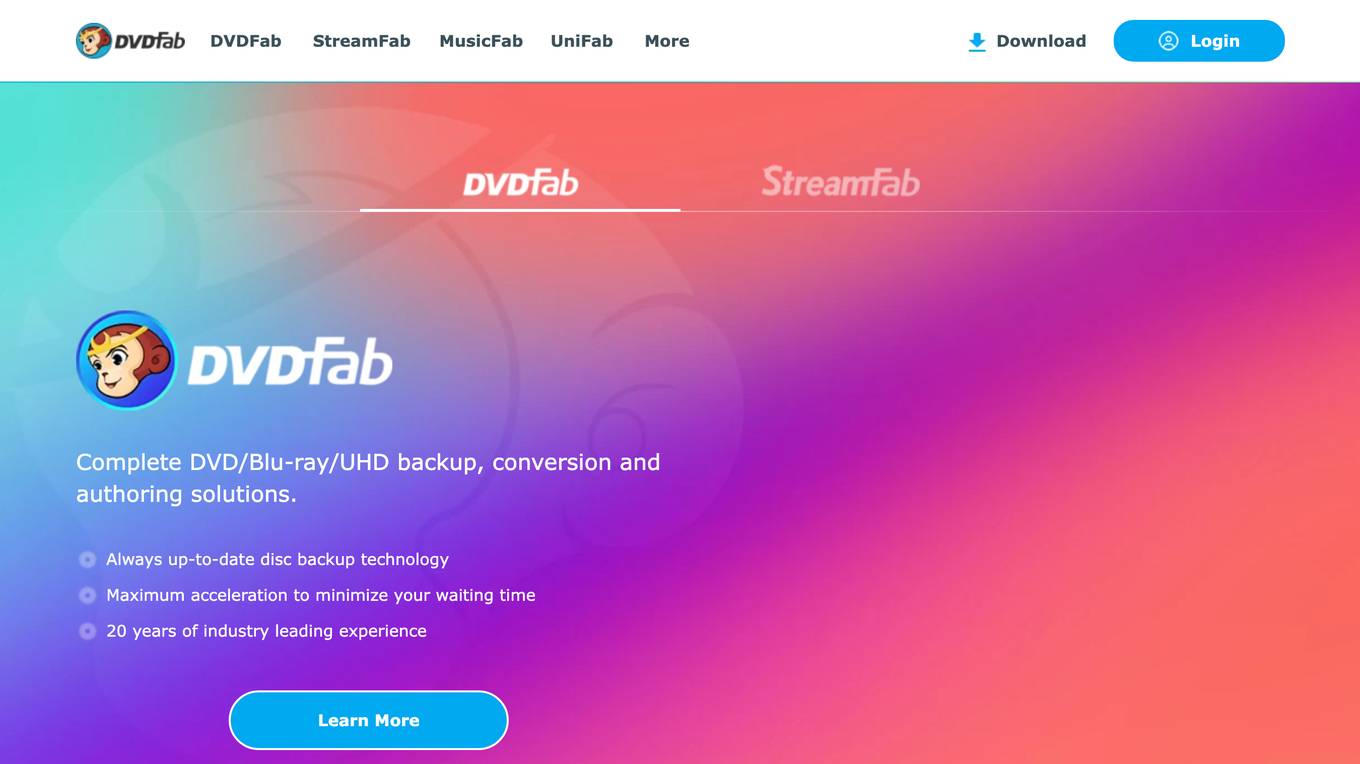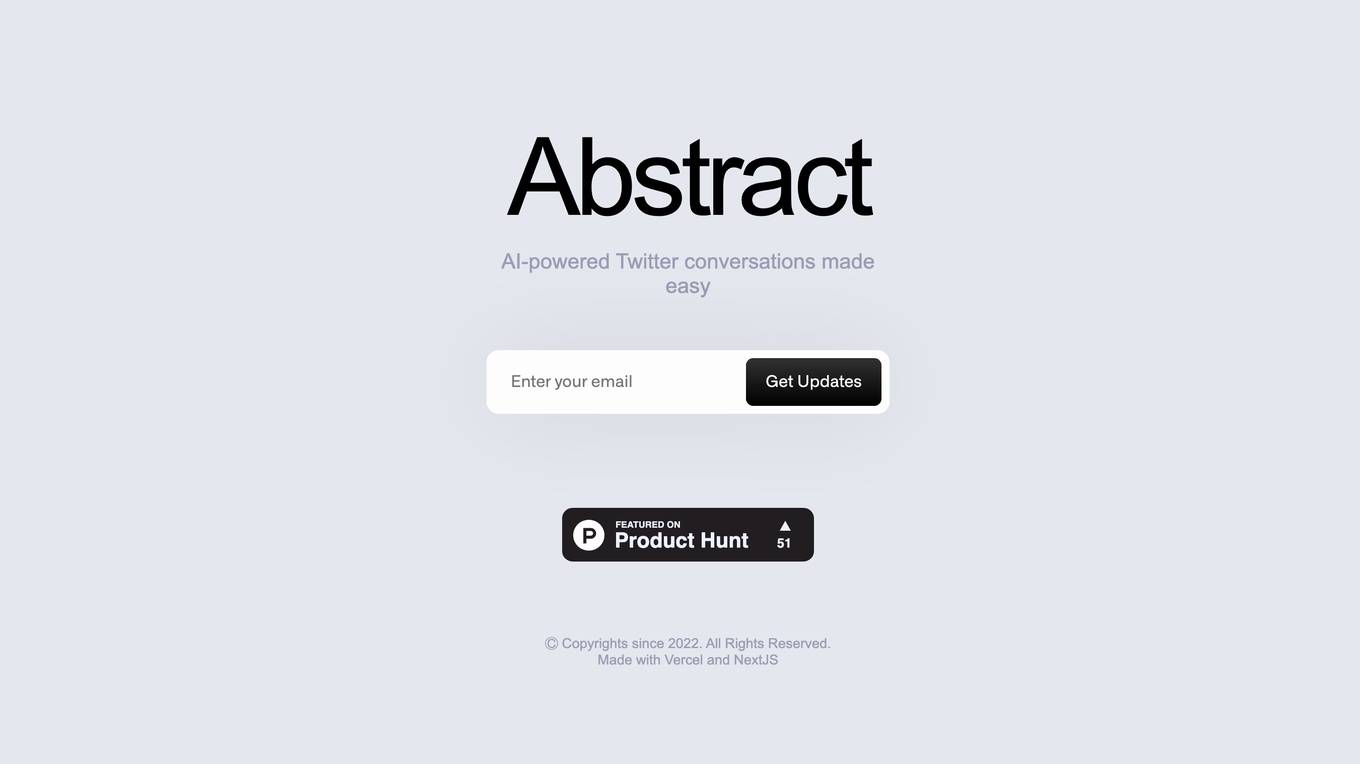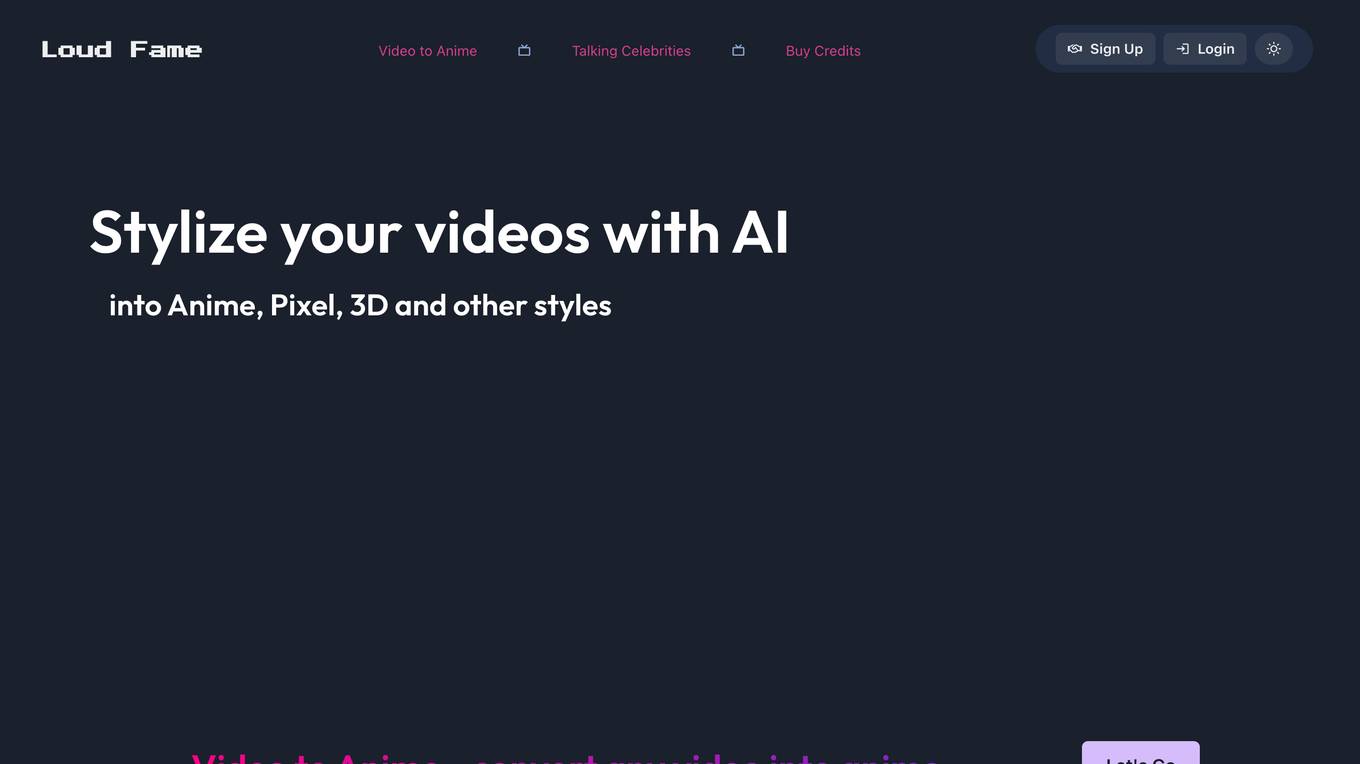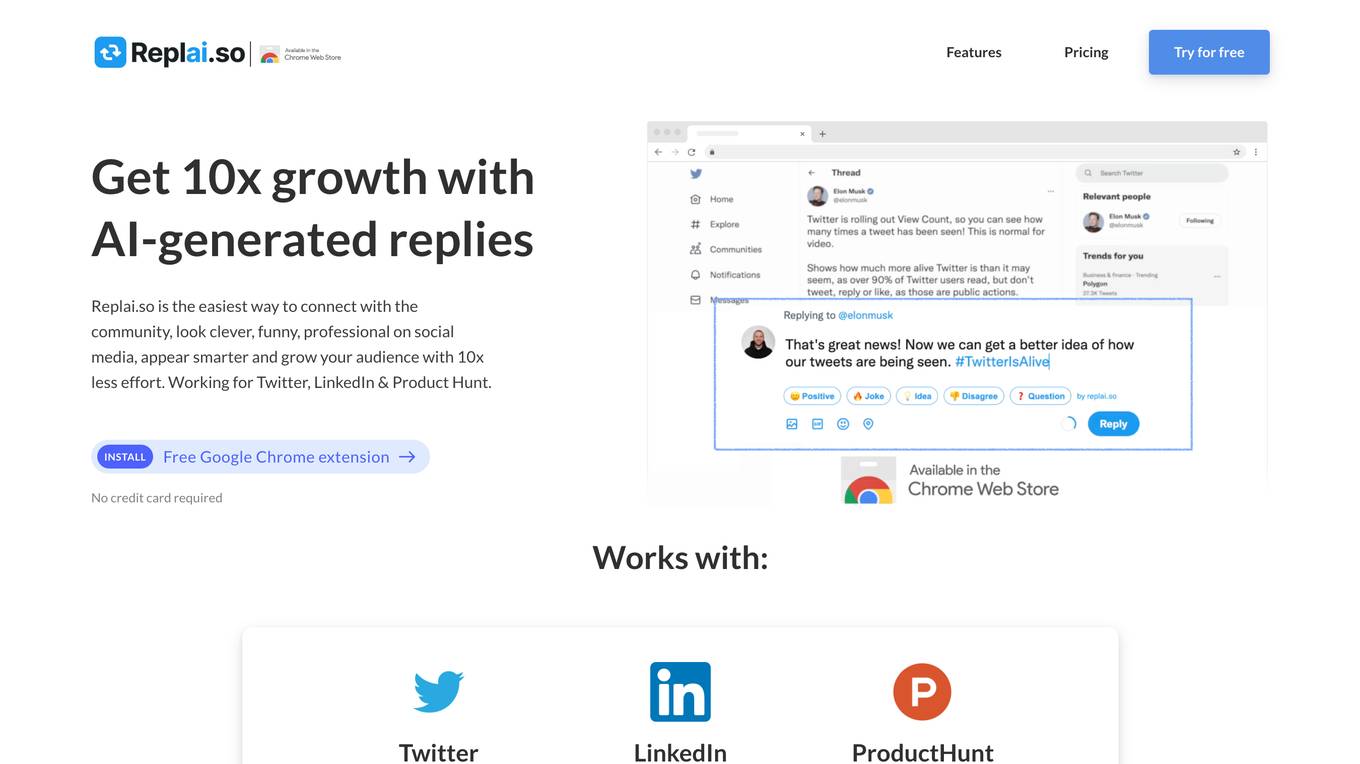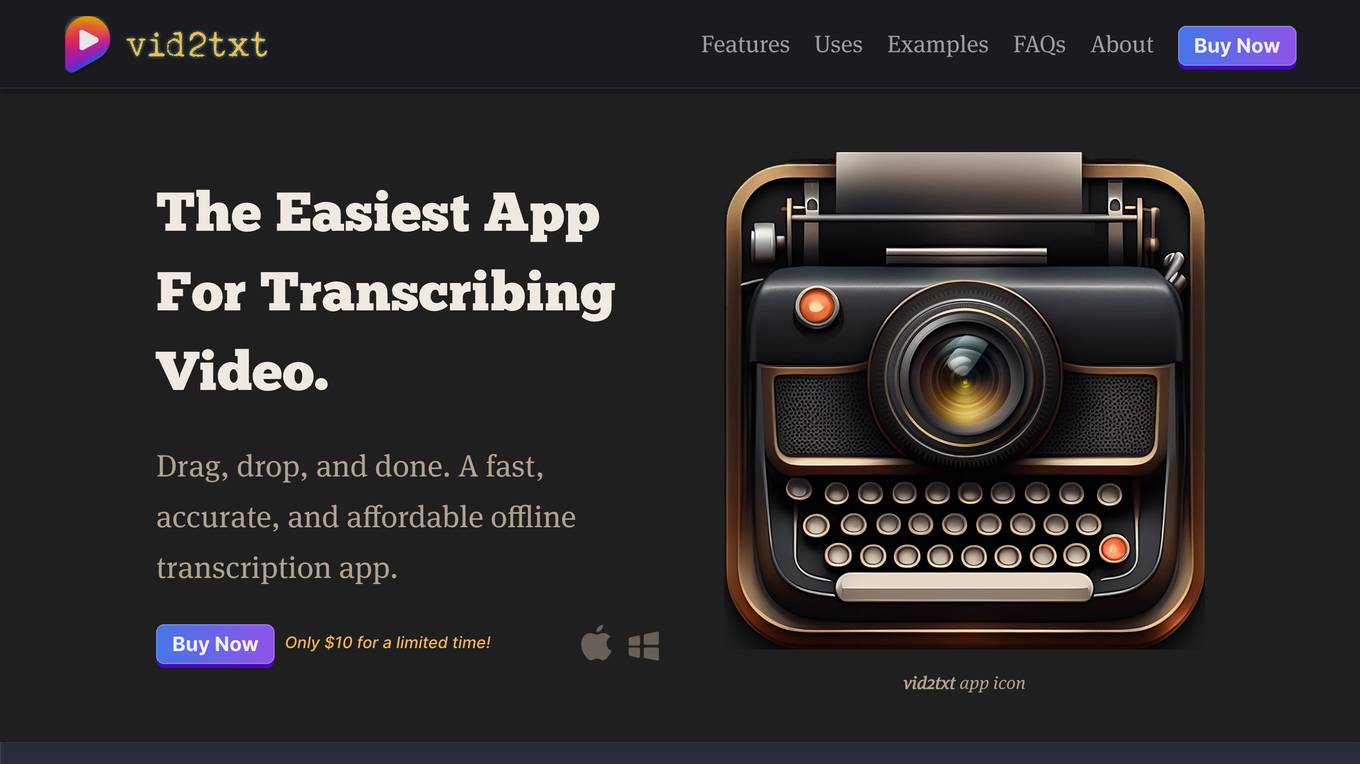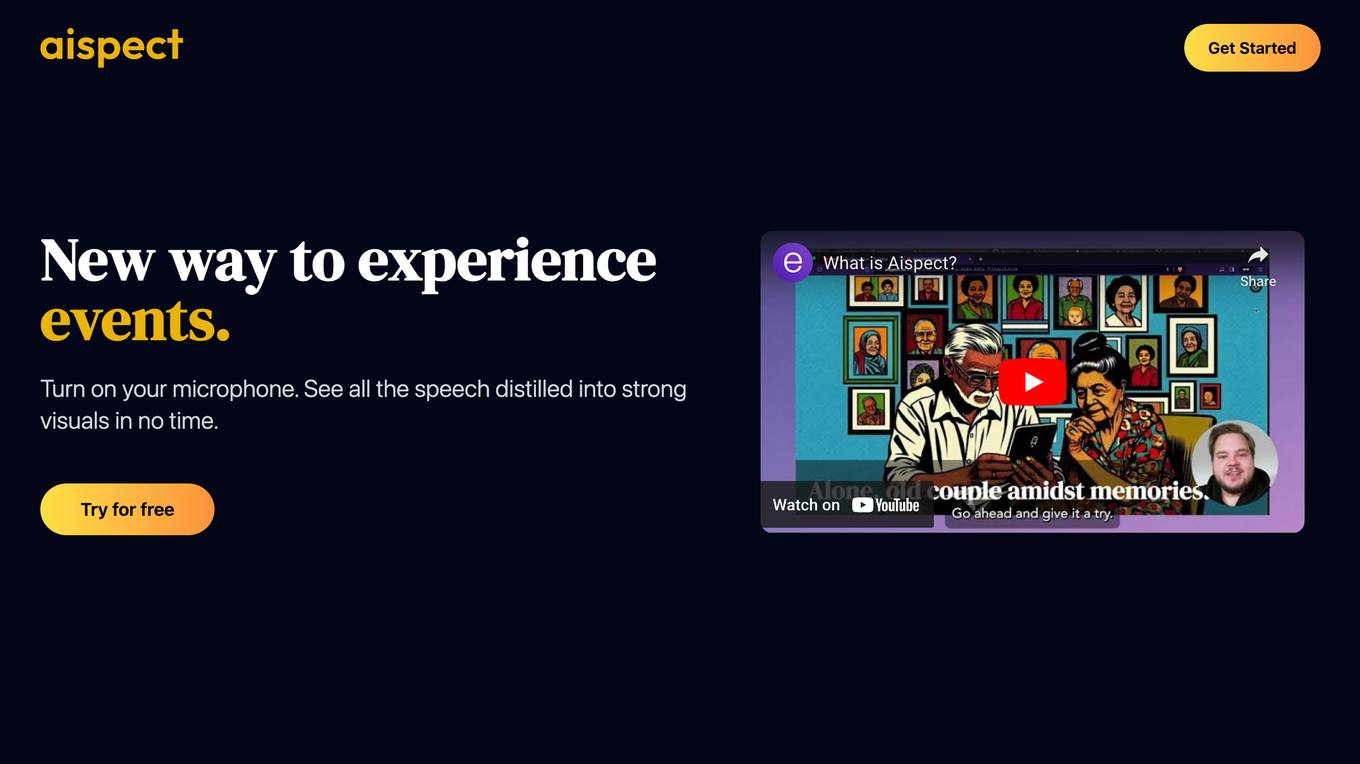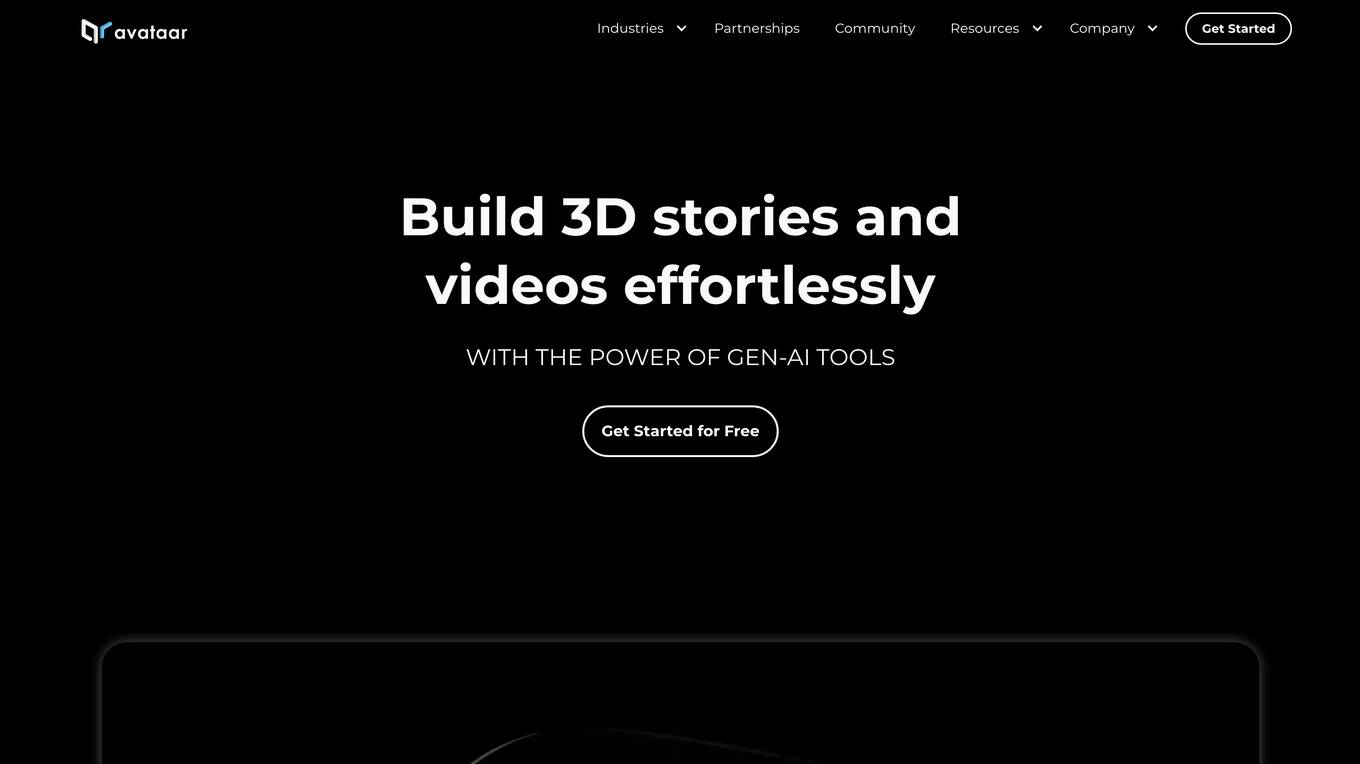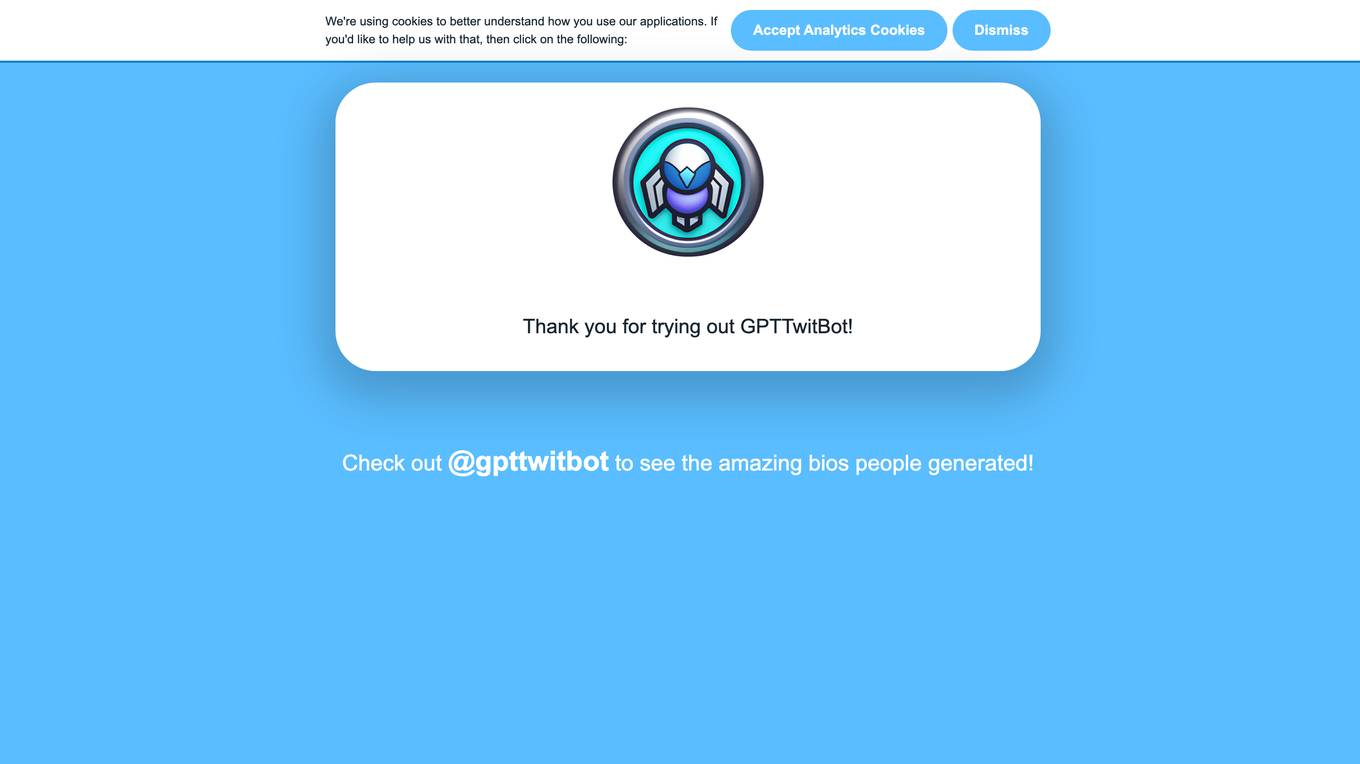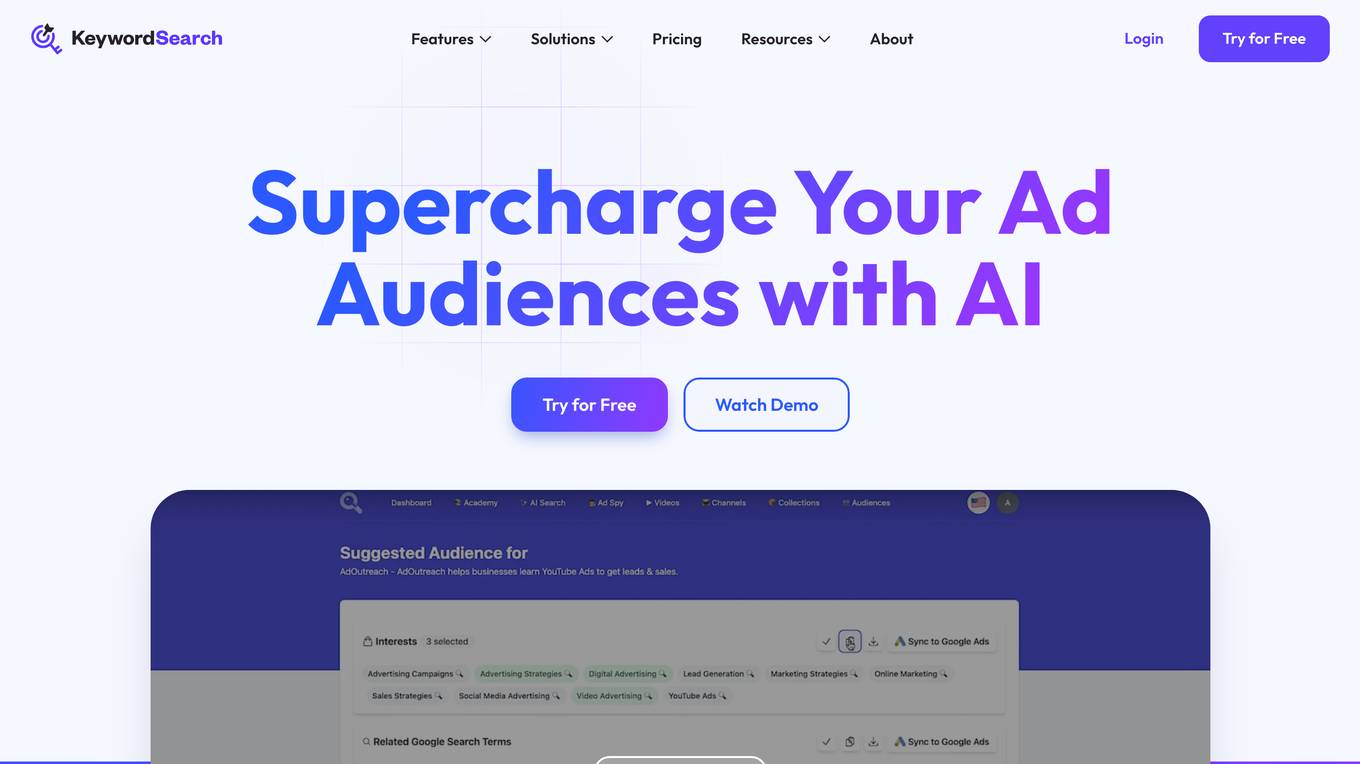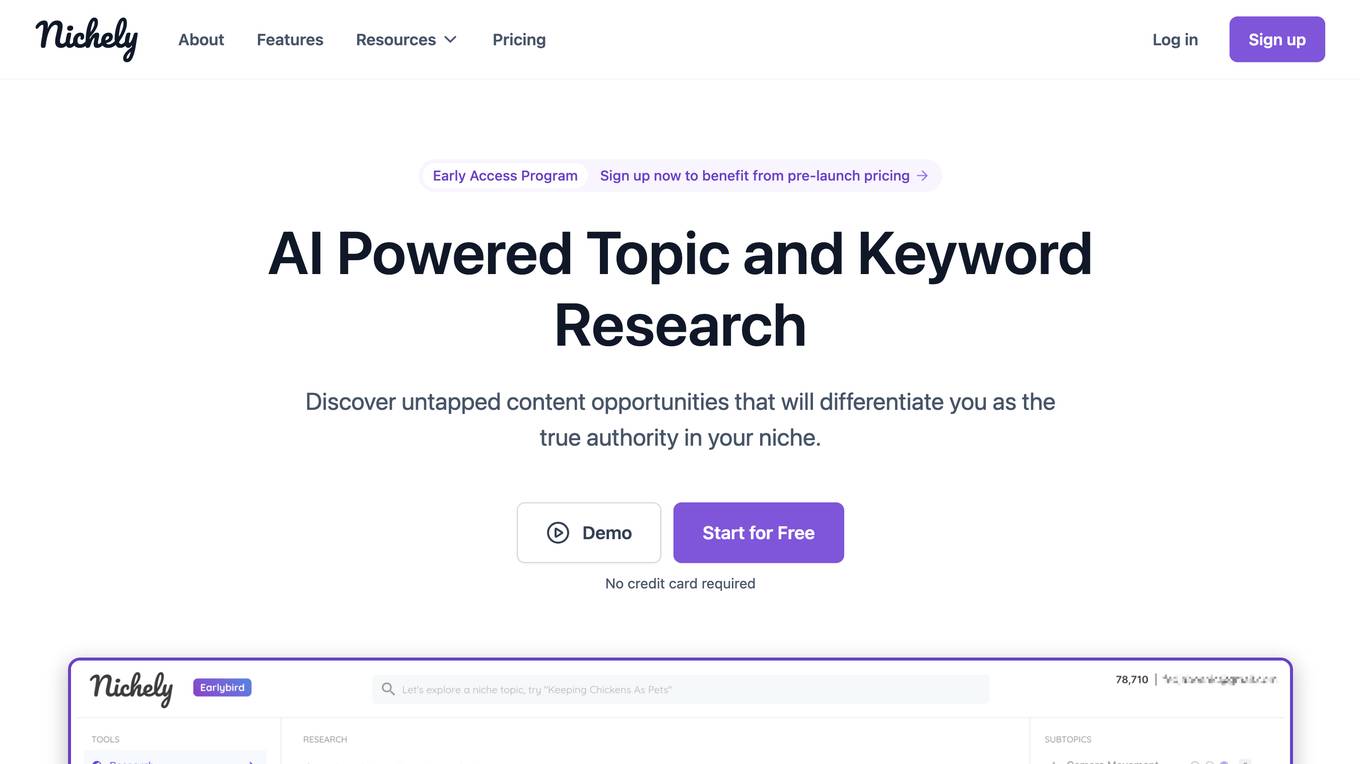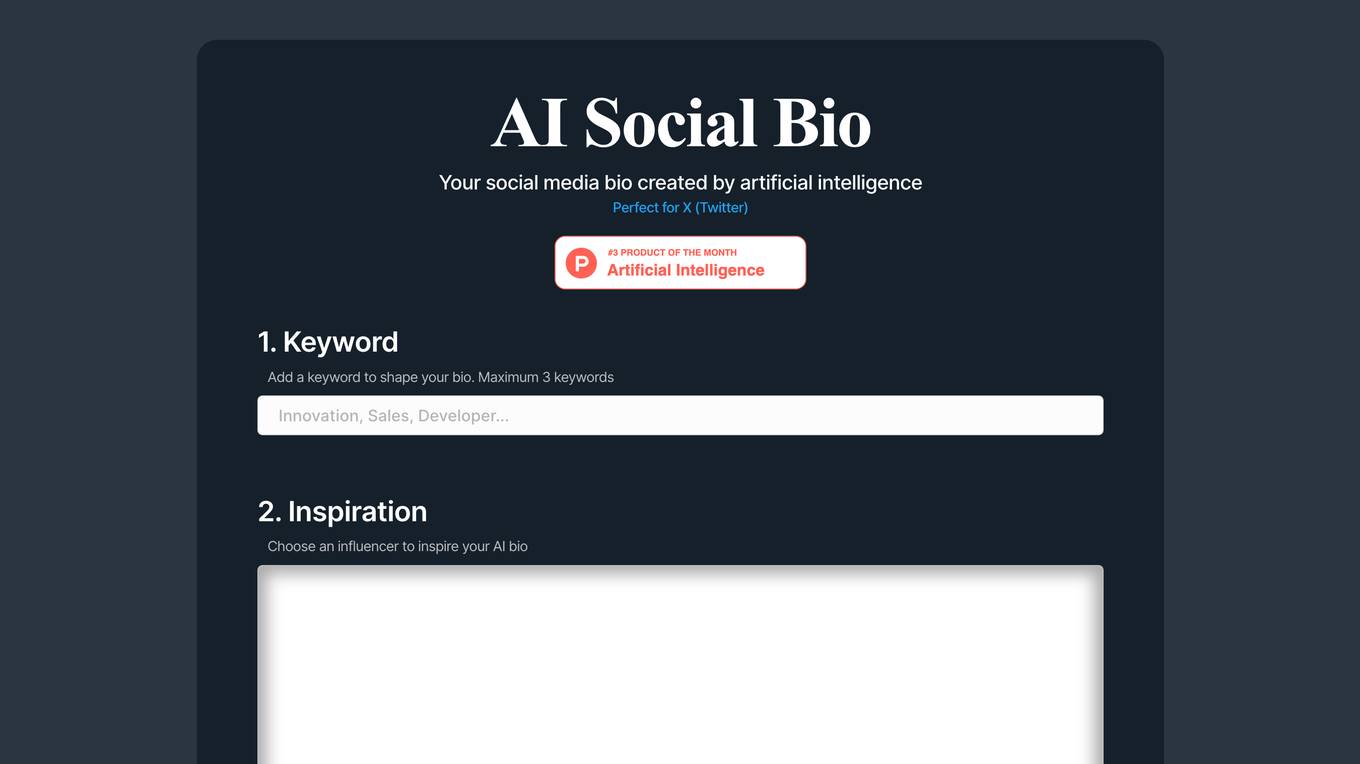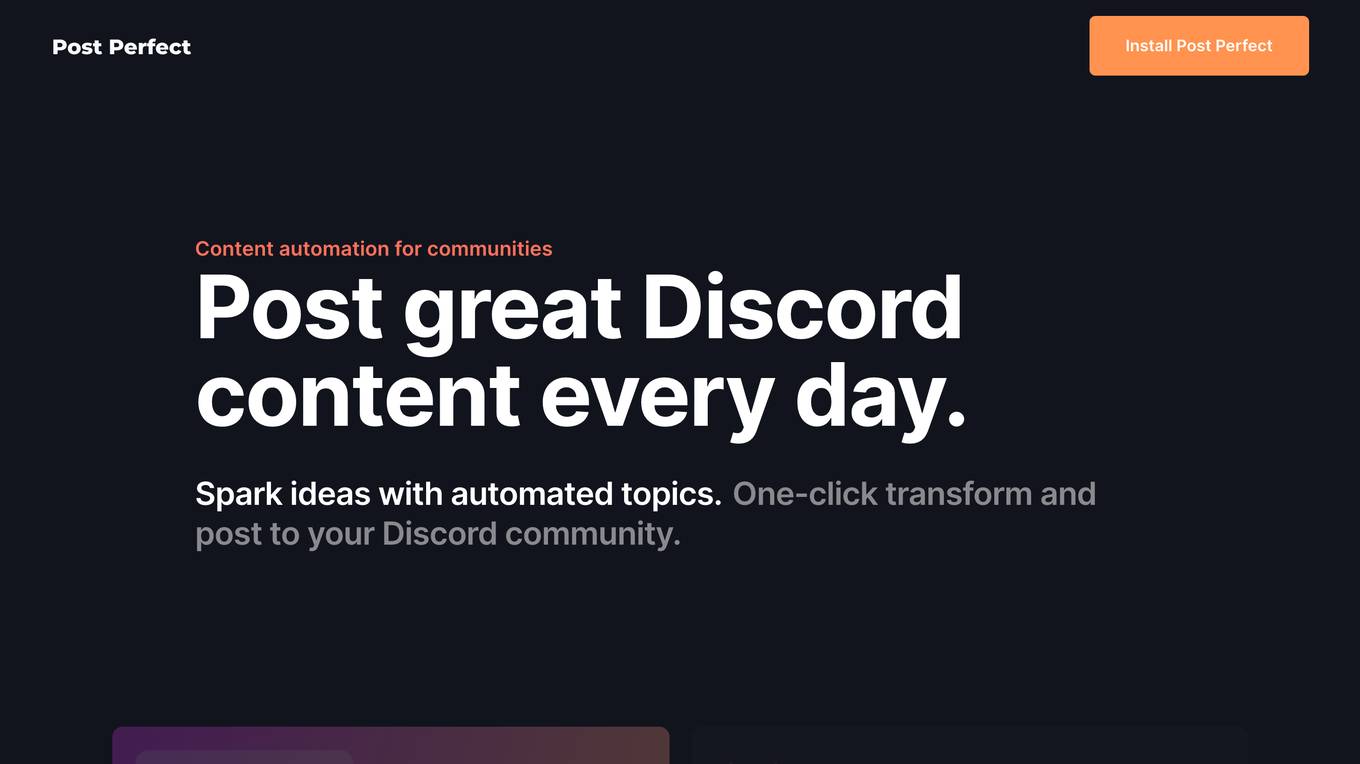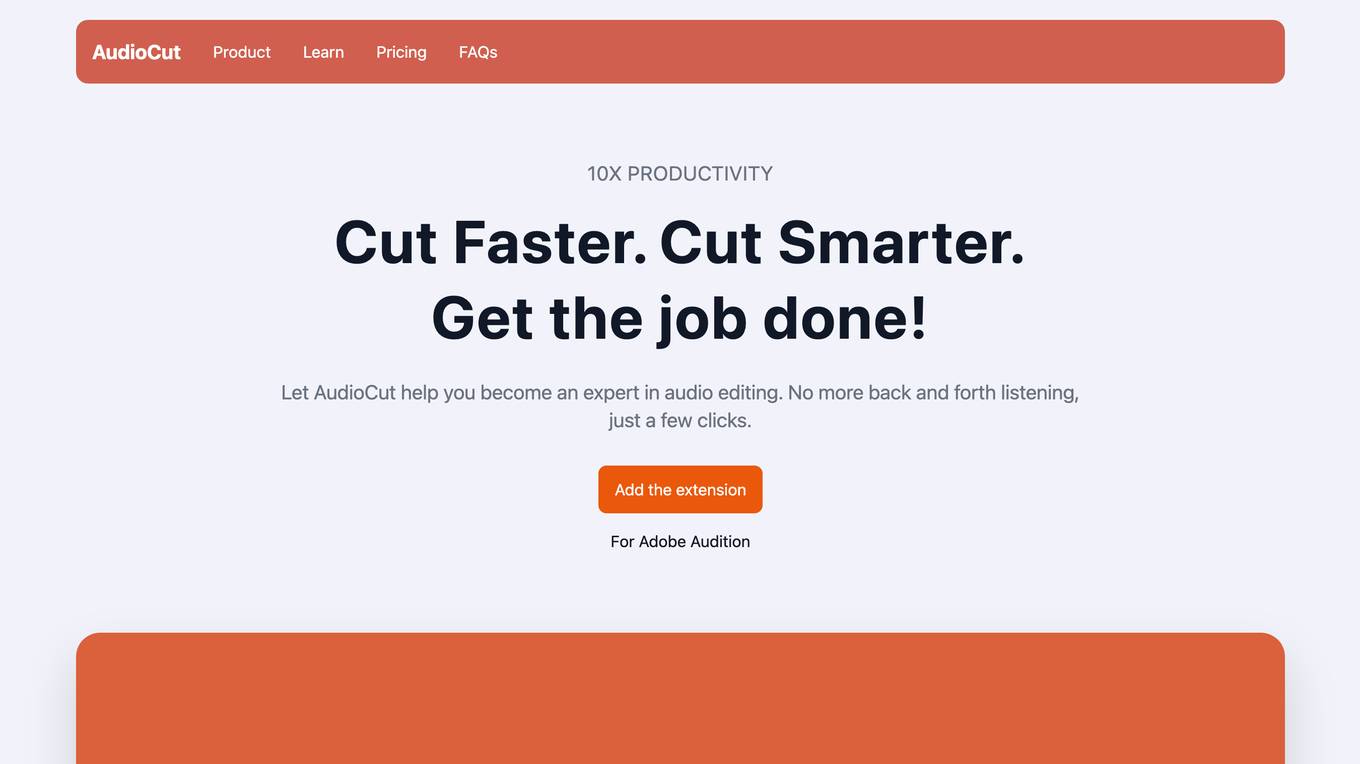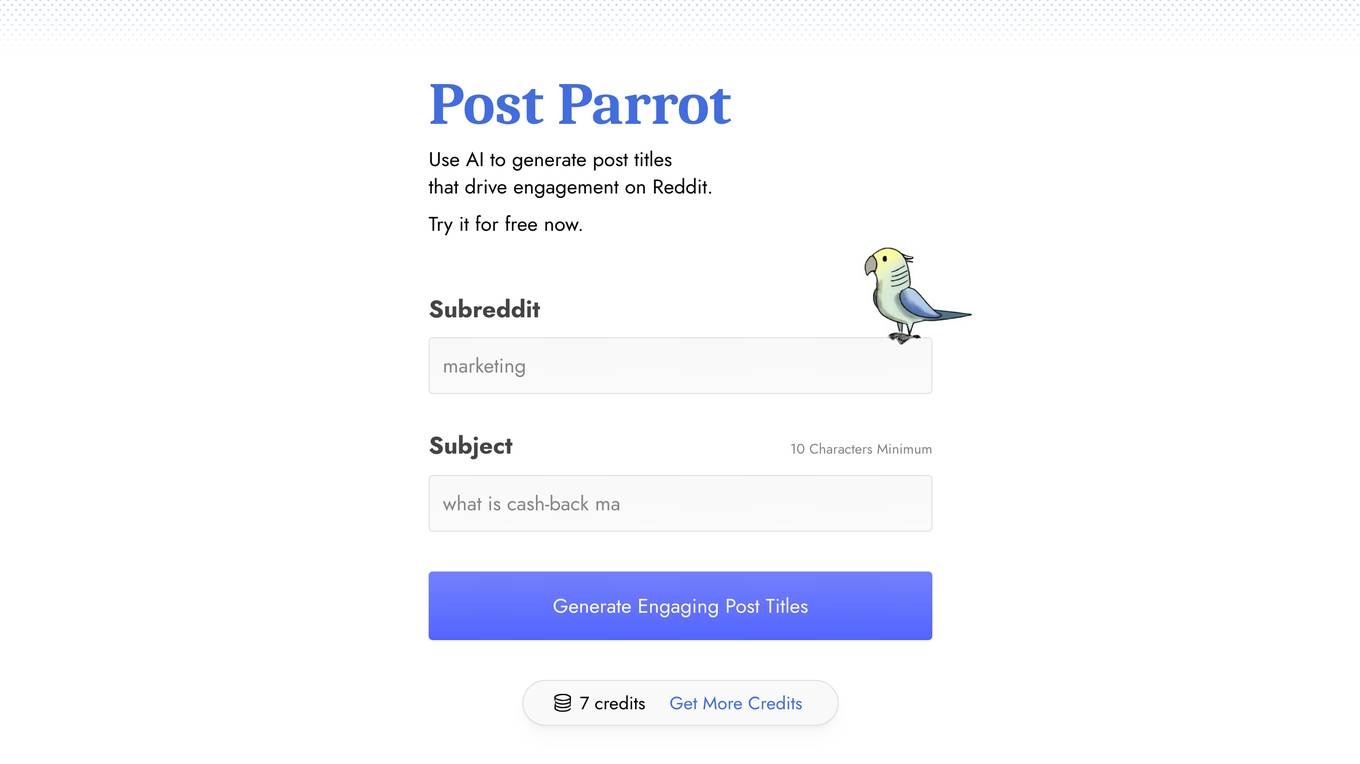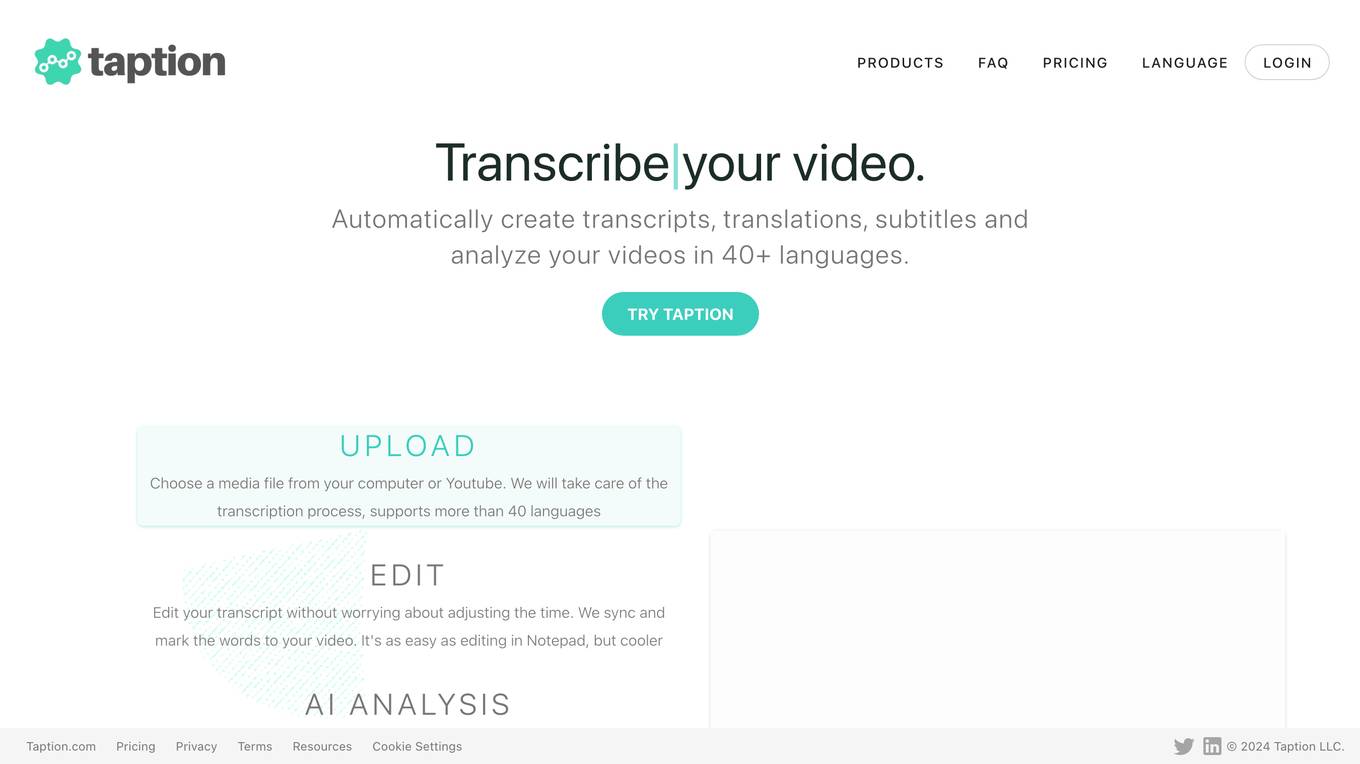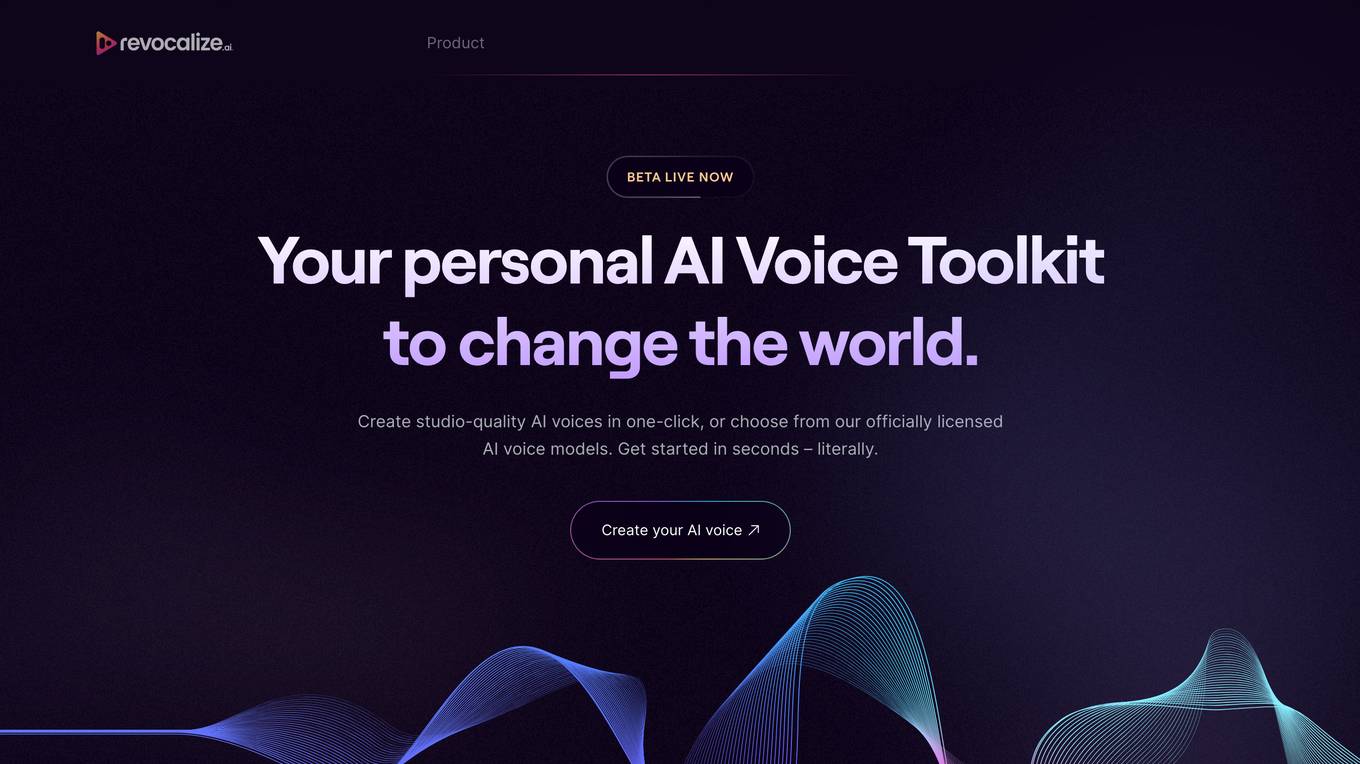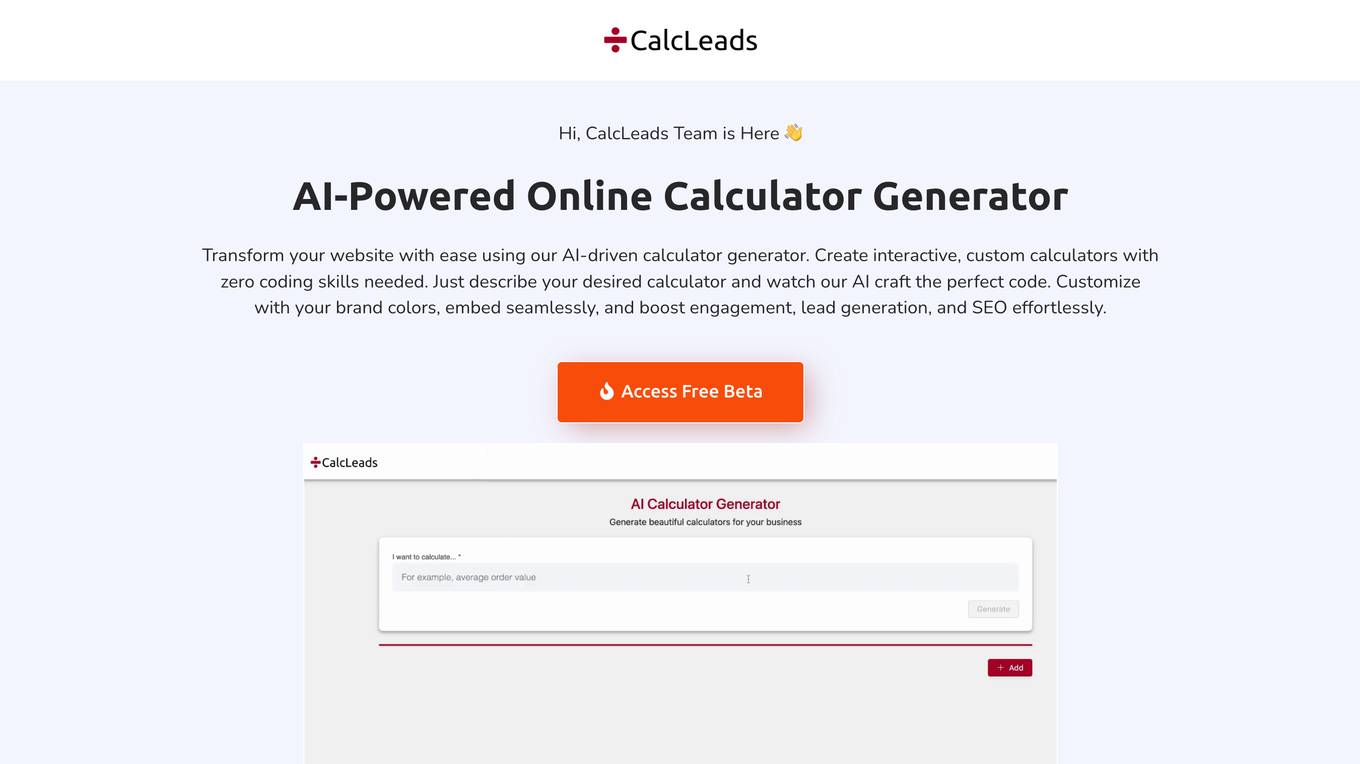Descript
The simple, powerful, and fun way to edit video and podcasts.
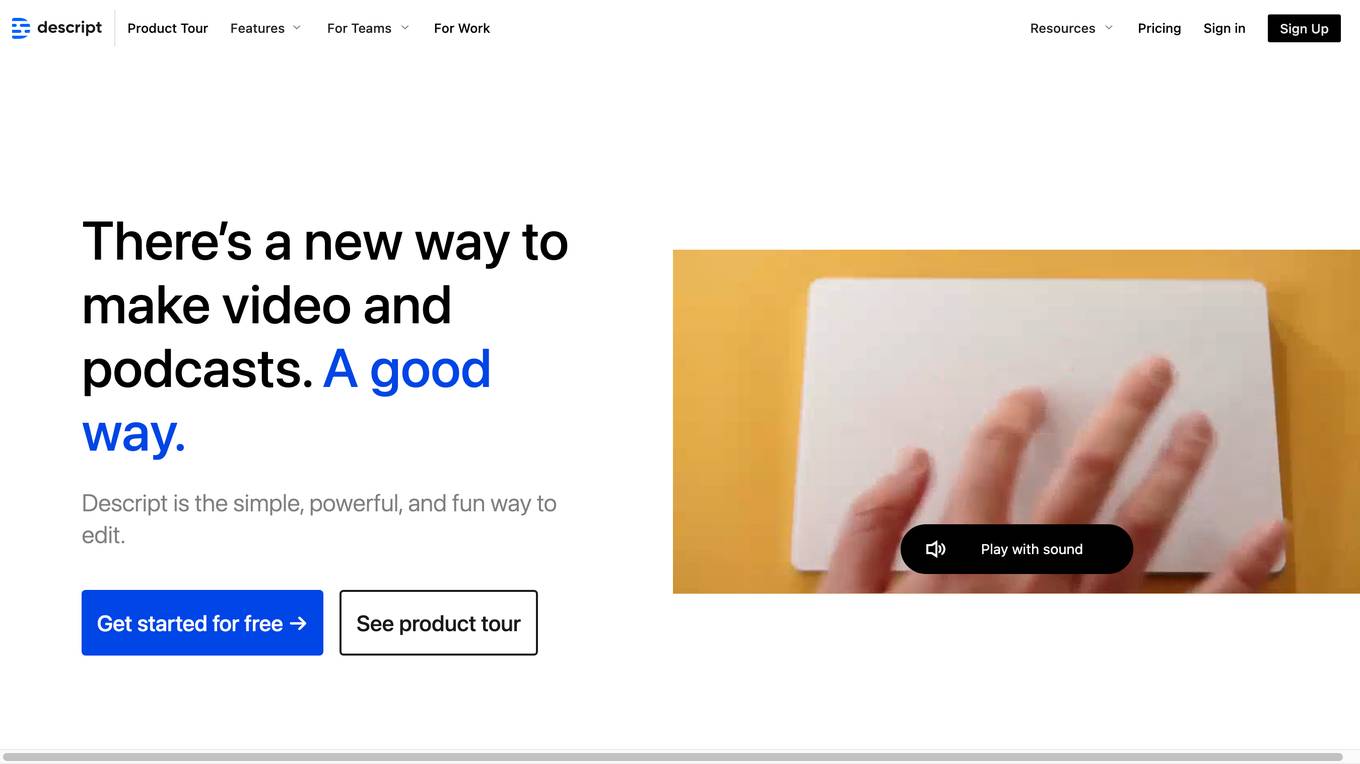
Description:
Descript is an all-in-one video and podcast editing tool that uses AI to make editing easier and faster. With Descript, you can transcribe your videos and podcasts, edit them like a doc, create realistic AI voice clones, and add studio-quality sound effects. Descript is perfect for creators of all levels, from beginners to professionals.
For Tasks:
For Jobs:
Features
- Video Editing
- Podcasting
- Transcription
- AI Voices
- Remote Recording
- Screen Recording
- AI VOICES
- Text-to-speech Overdub
- AI EFFECTS
- Eye Contact
- Remove Filler Words
- Studio Sound
- Green Screen
- AI ACTIONS
- Find Good Clips
- Podcast Show Notes
- Social Post Writer
Advantages
- Easy to use: Descript is designed to be as easy to use as a doc or slide.
- Powerful: Descript comes packed with powerful AI features to take your videos & podcasts to the next level.
- Affordable: Descript's paid plans start at just $12 per month.
- Versatile: Descript can be used to create a wide variety of content, from videos and podcasts to social media posts and presentations.
- Collaborative: Descript makes it easy to collaborate with others on your projects.
Disadvantages
- Can be buggy: Descript is still in development and can sometimes be buggy.
- Not as powerful as some other video editing software: Descript is not as powerful as some other video editing software, such as Adobe Premiere Pro.
- Can be expensive: Descript's paid plans can be expensive for some users.
Frequently Asked Questions
-
Q:What is Descript?
A:Descript is an all-in-one video and podcast editing tool that uses AI to make editing easier and faster. -
Q:How much does Descript cost?
A:Descript's paid plans start at $12 per month. -
Q:Is Descript easy to use?
A:Yes, Descript is designed to be as easy to use as a doc or slide. -
Q:What are the benefits of using Descript?
A:Descript is easy to use, powerful, affordable, versatile, and collaborative. -
Q:What are the disadvantages of using Descript?
A:Descript can be buggy, not as powerful as some other video editing software, and expensive.
Alternative AI tools for Descript
Similar sites
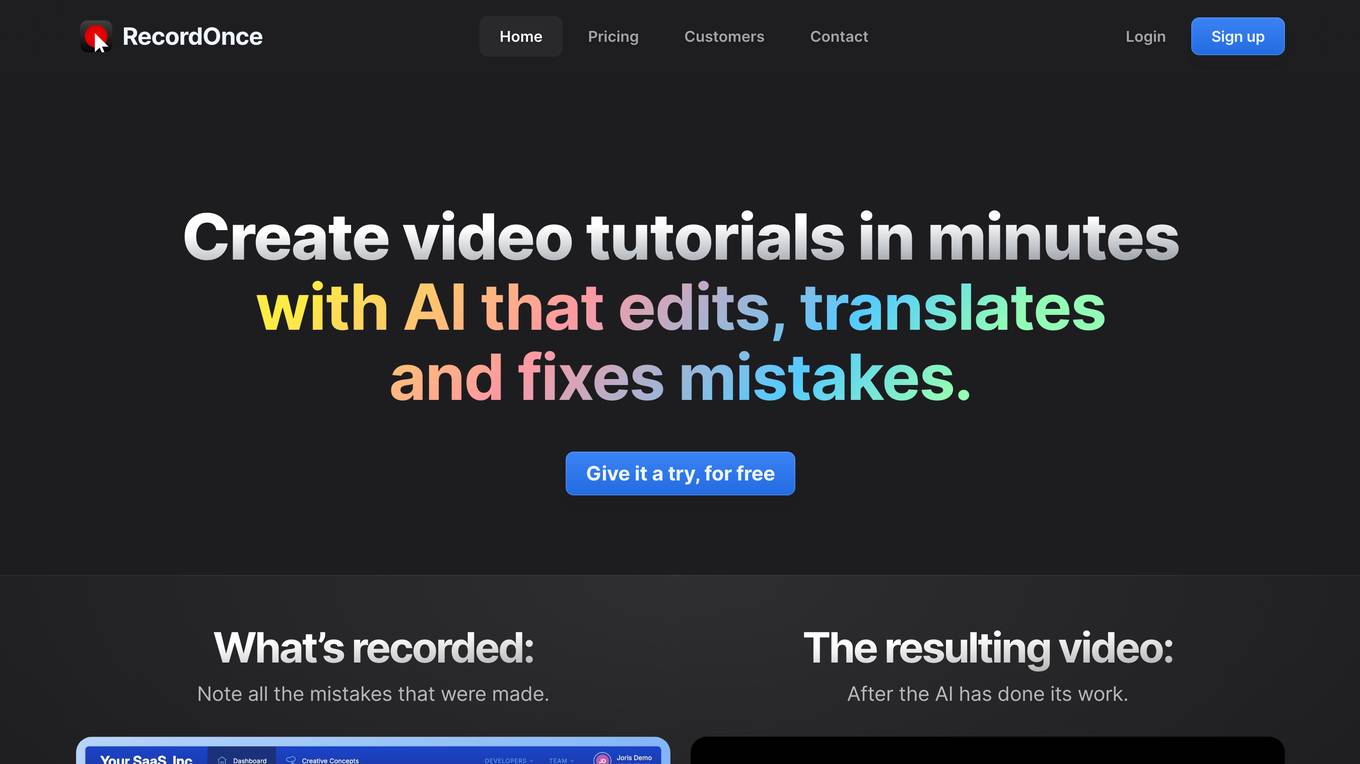
RecordOnce
Create video tutorials in minutes with AI that edits, translates and fixes mistakes.
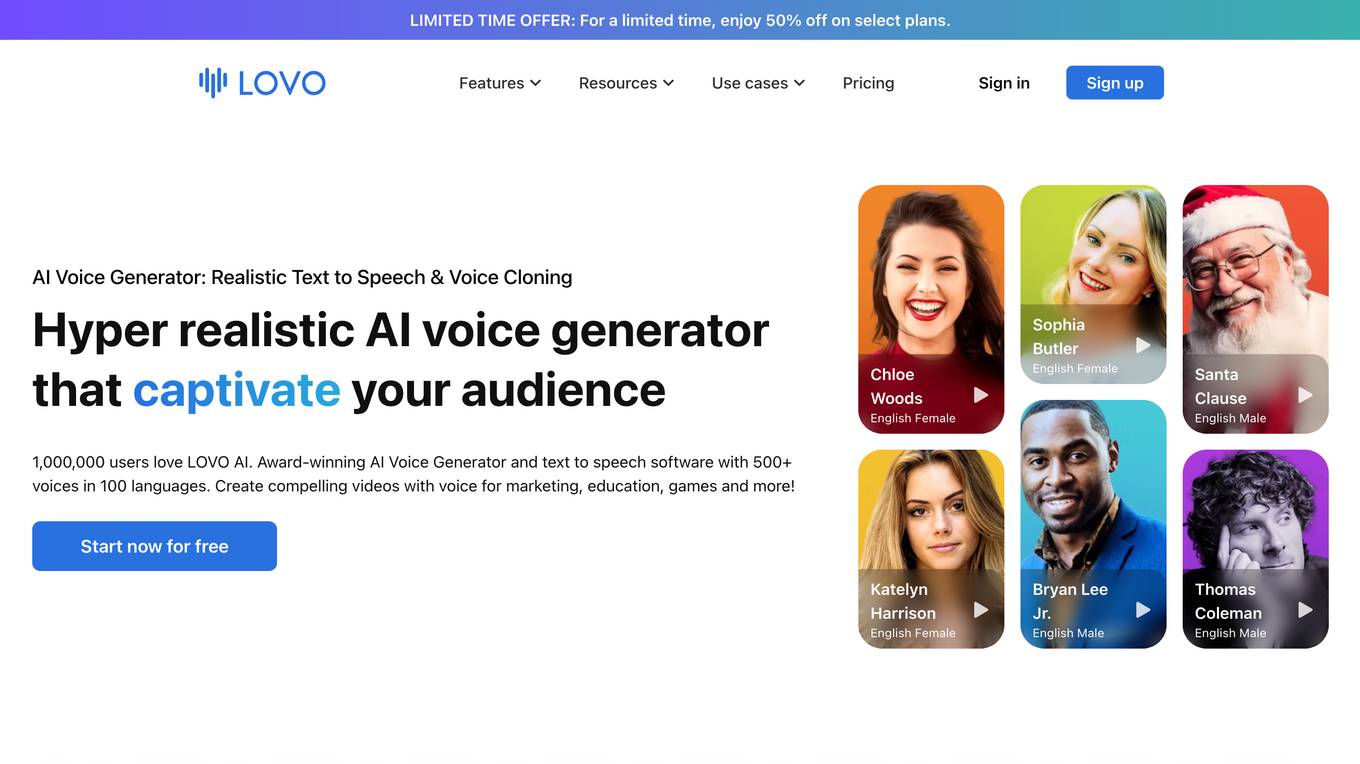
LOVO
The most advanced AI voice generator and text to speech tool available on the market.
For similar tasks
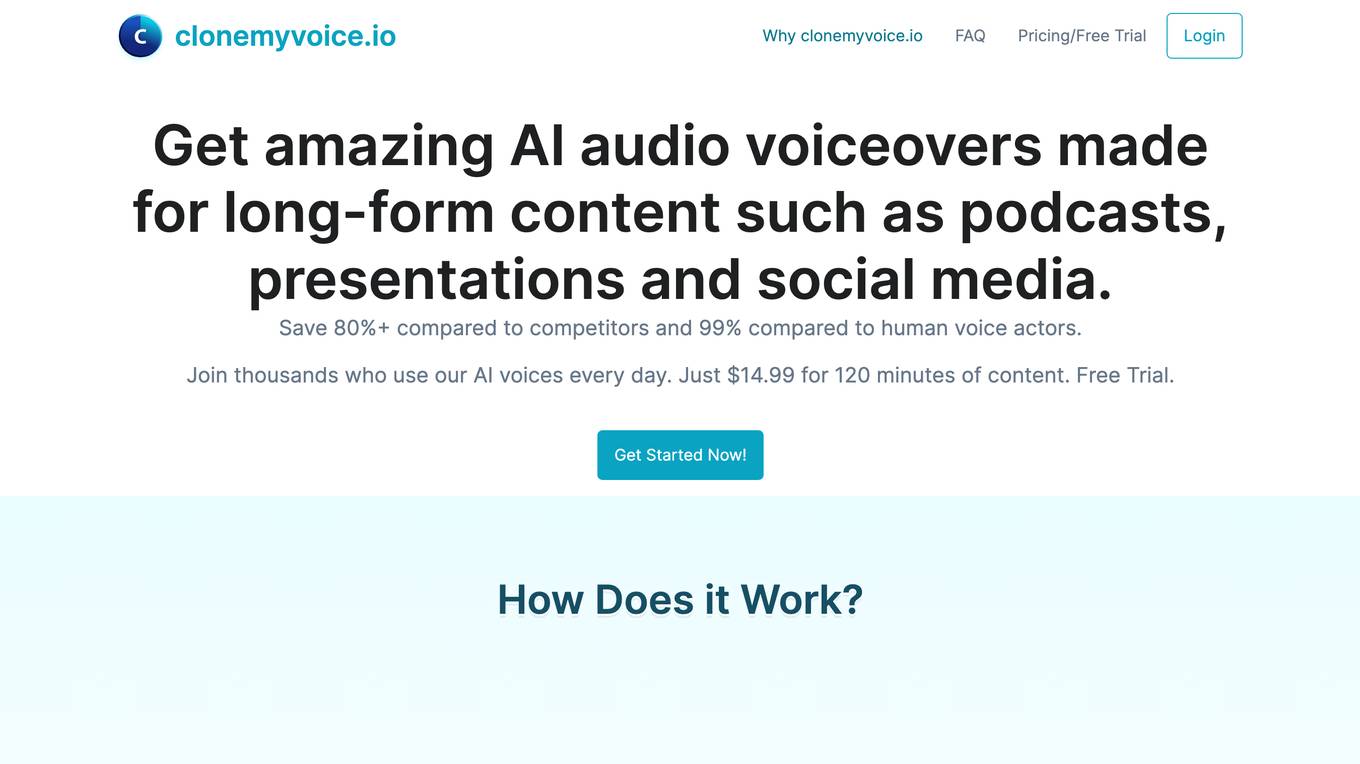
Clonemyvoice.io
Get amazing AI audio voiceovers made for long-form content such as podcasts, presentations and social media.
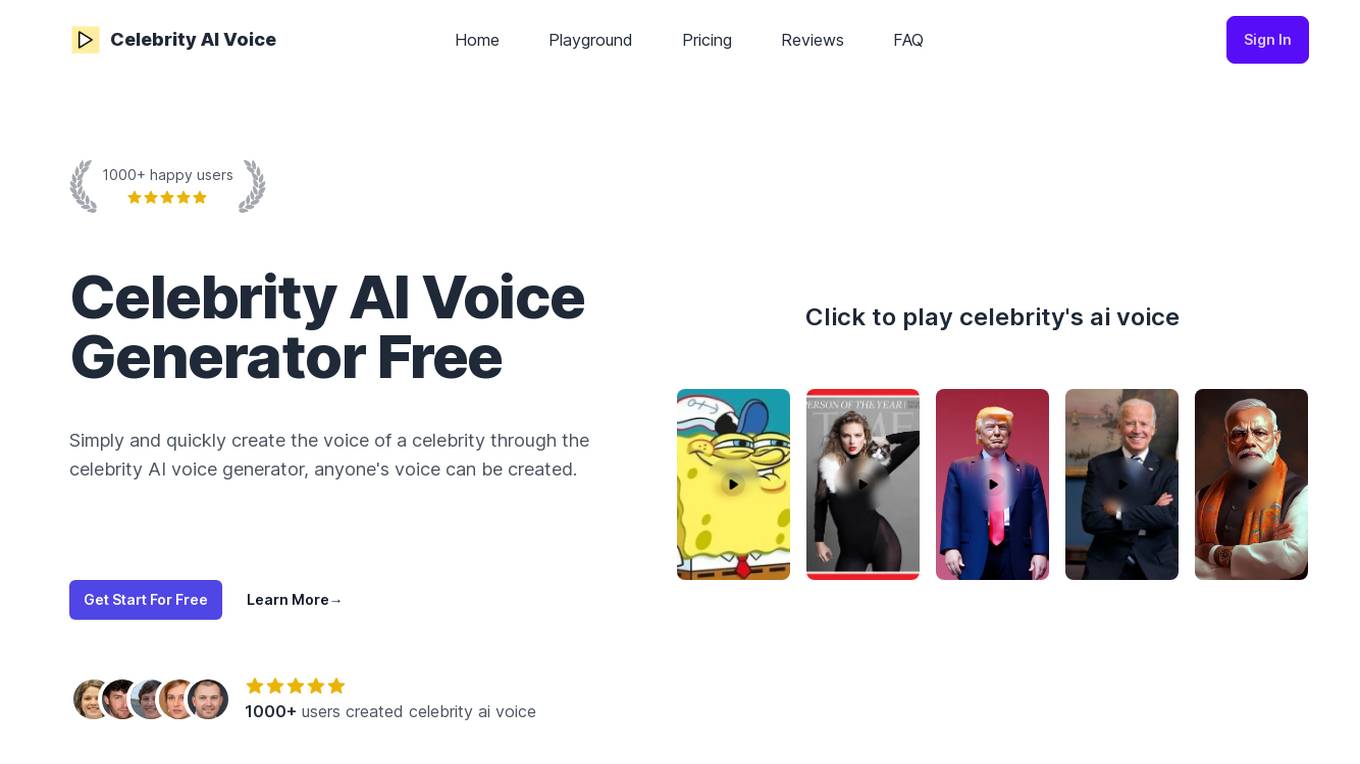
Celebrity AI Voice Generator
Simply and quickly create the voice of a celebrity through the celebrity AI voice generator free, anyone's voice can be created.
For similar jobs
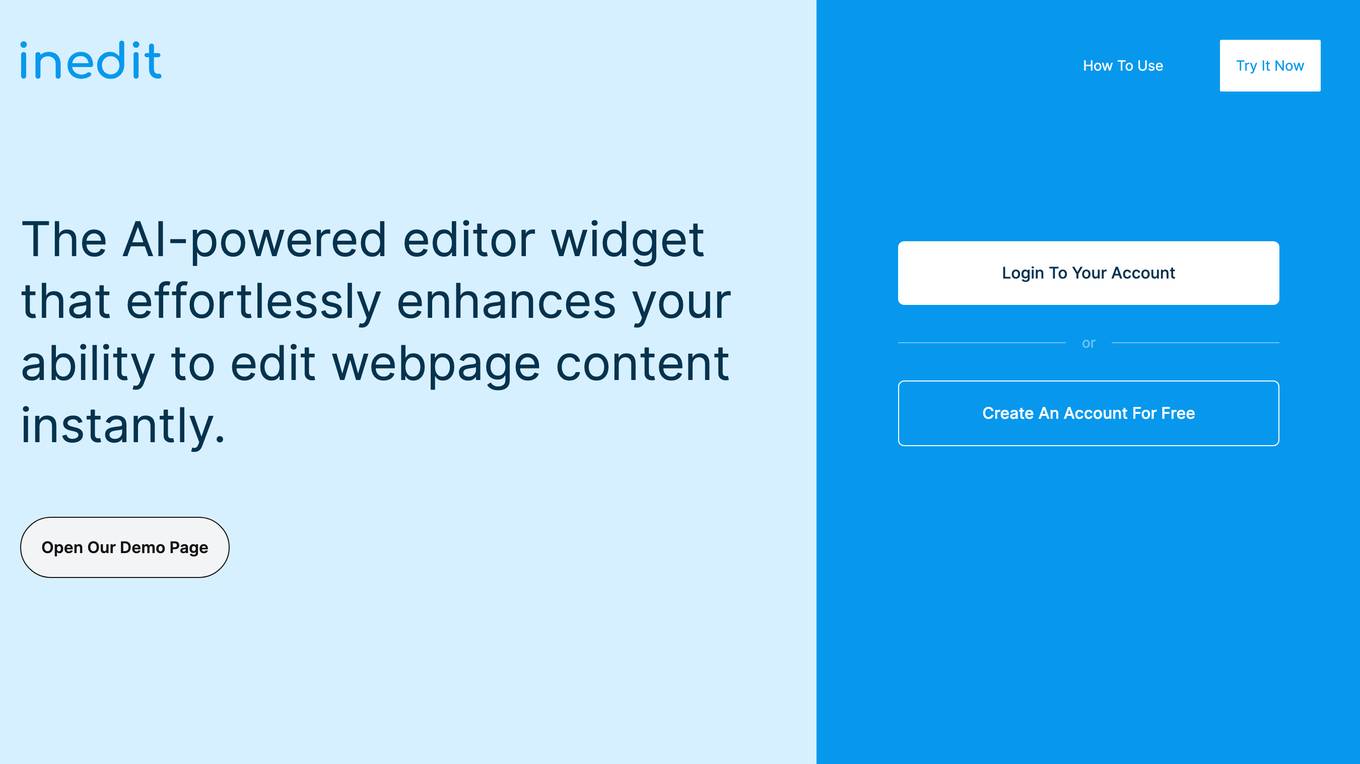
iNedIt
The AI-powered editor widget that effortlessly enhances your ability to edit webpage content instantly.
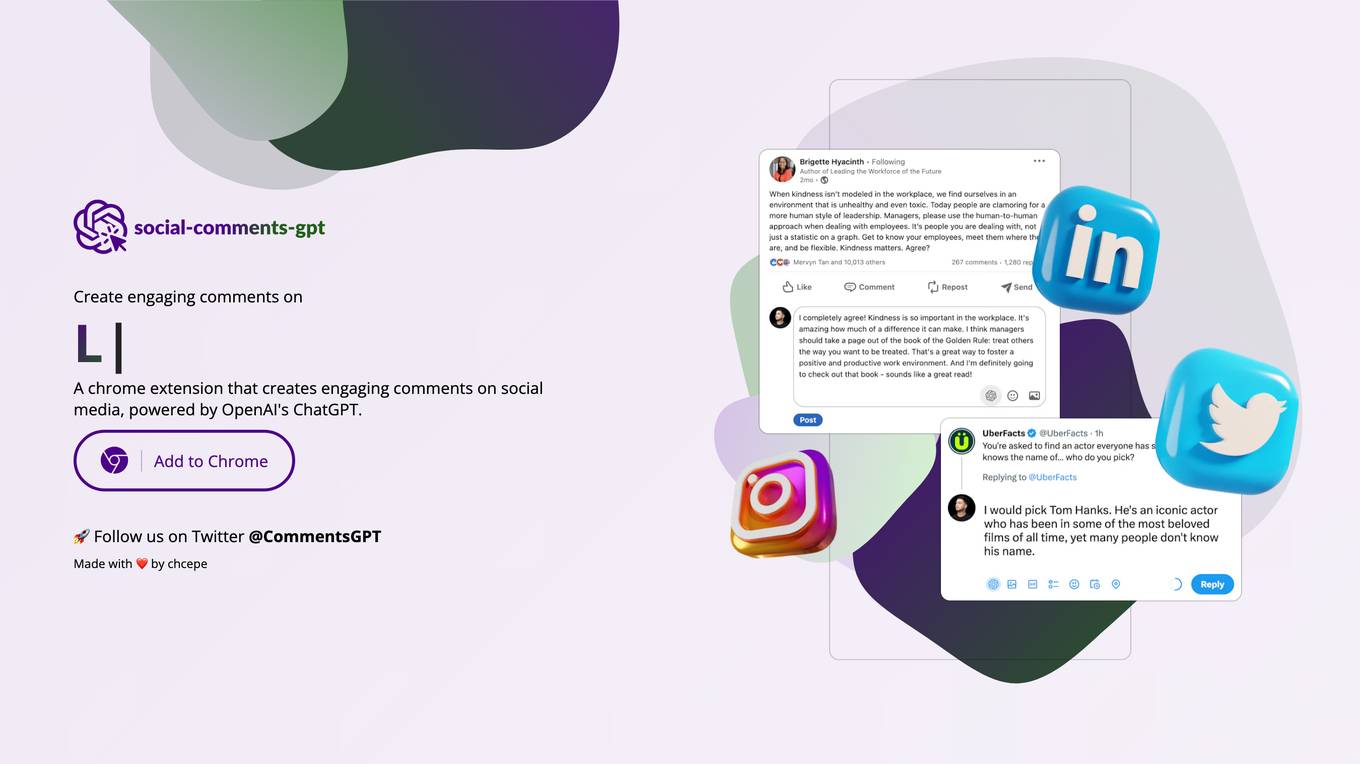
Social Comments GPT
Create engaging comments on social media, powered by OpenAI's ChatGPT.