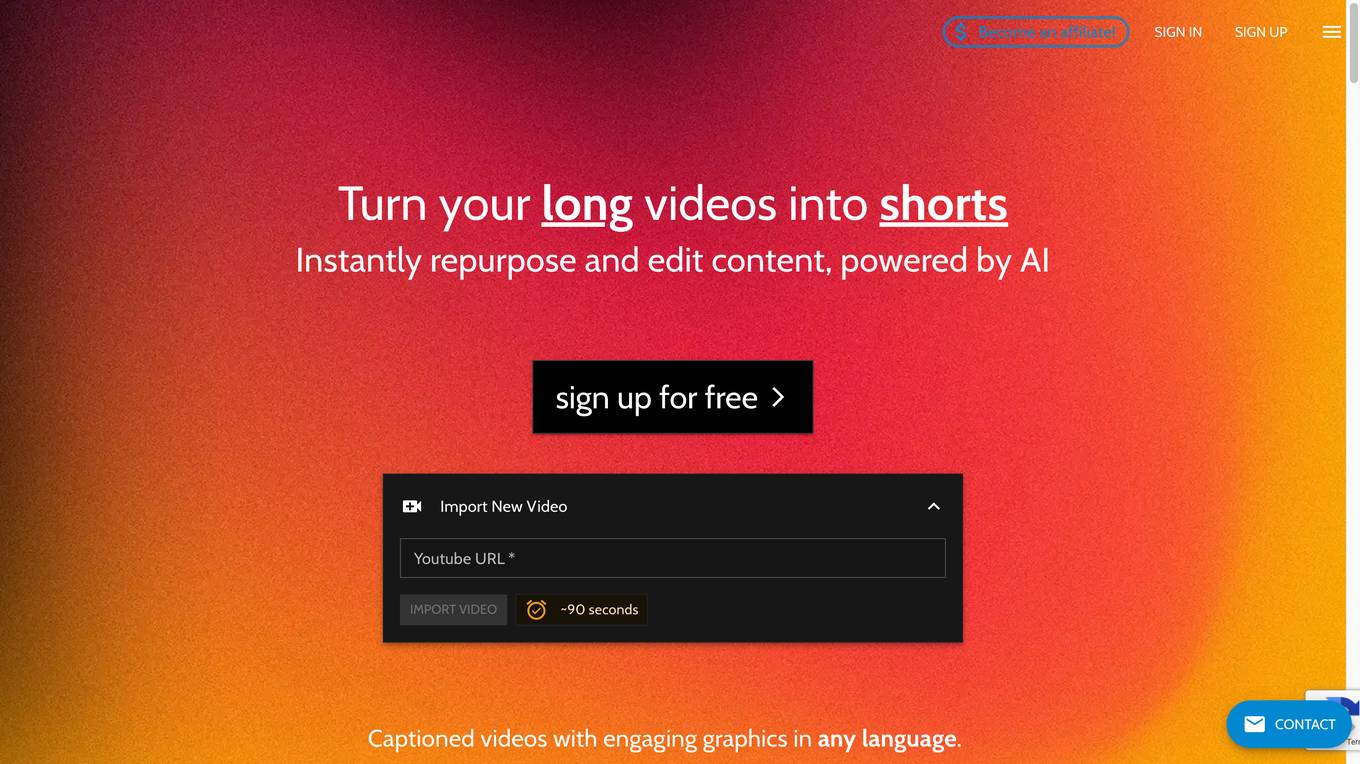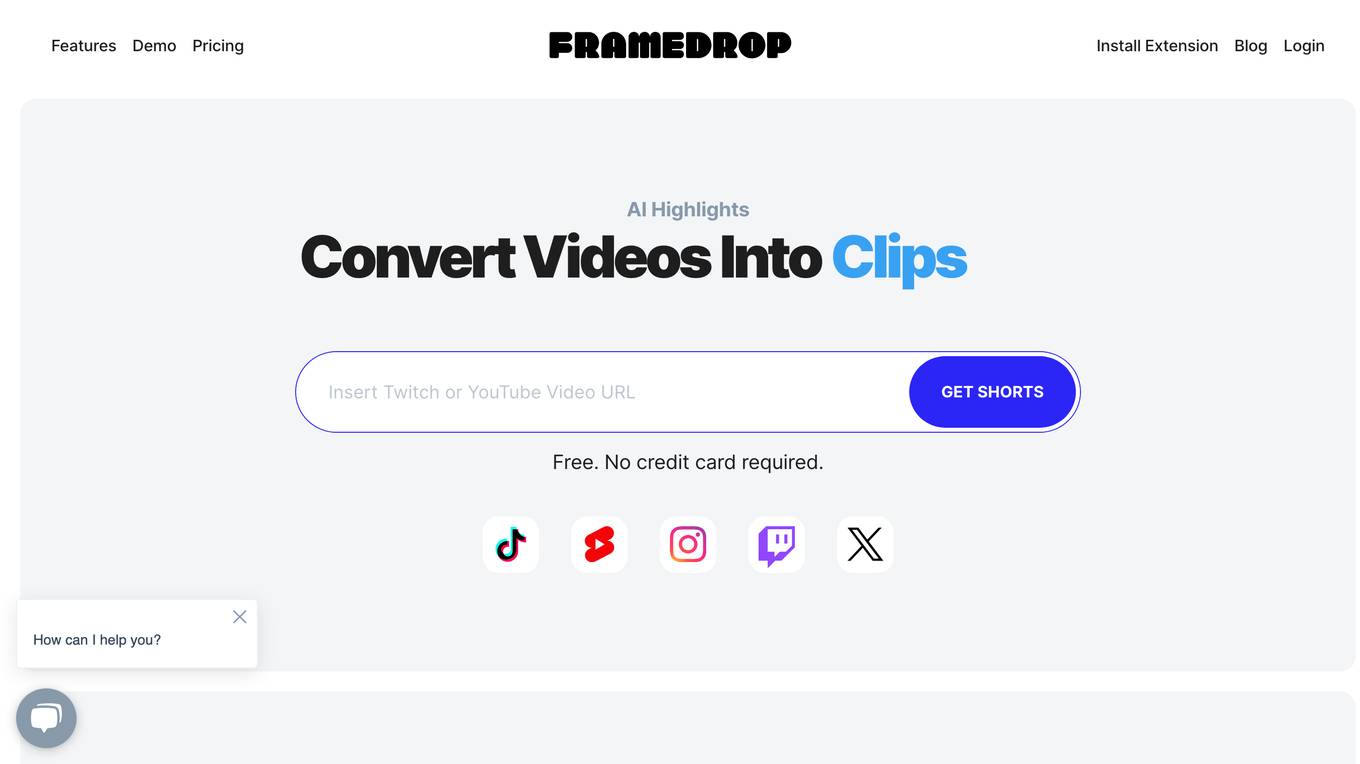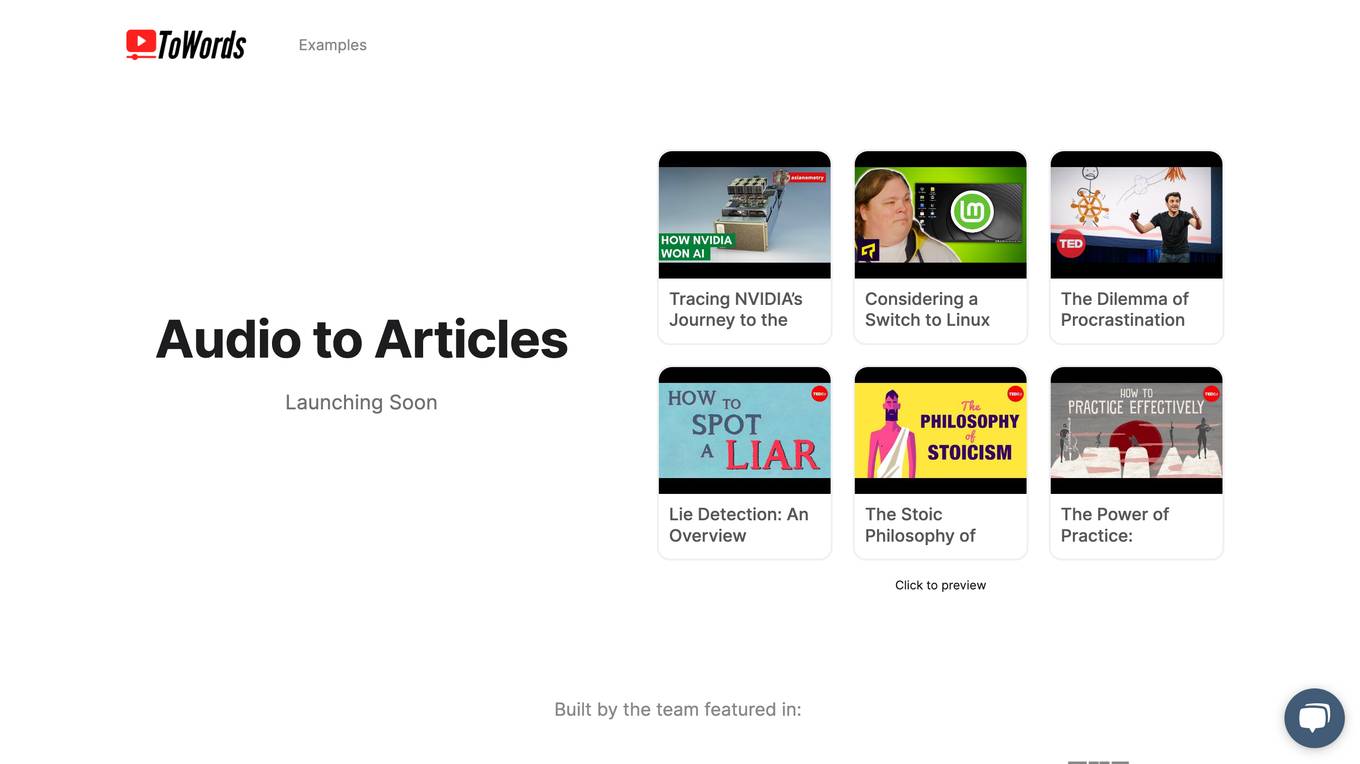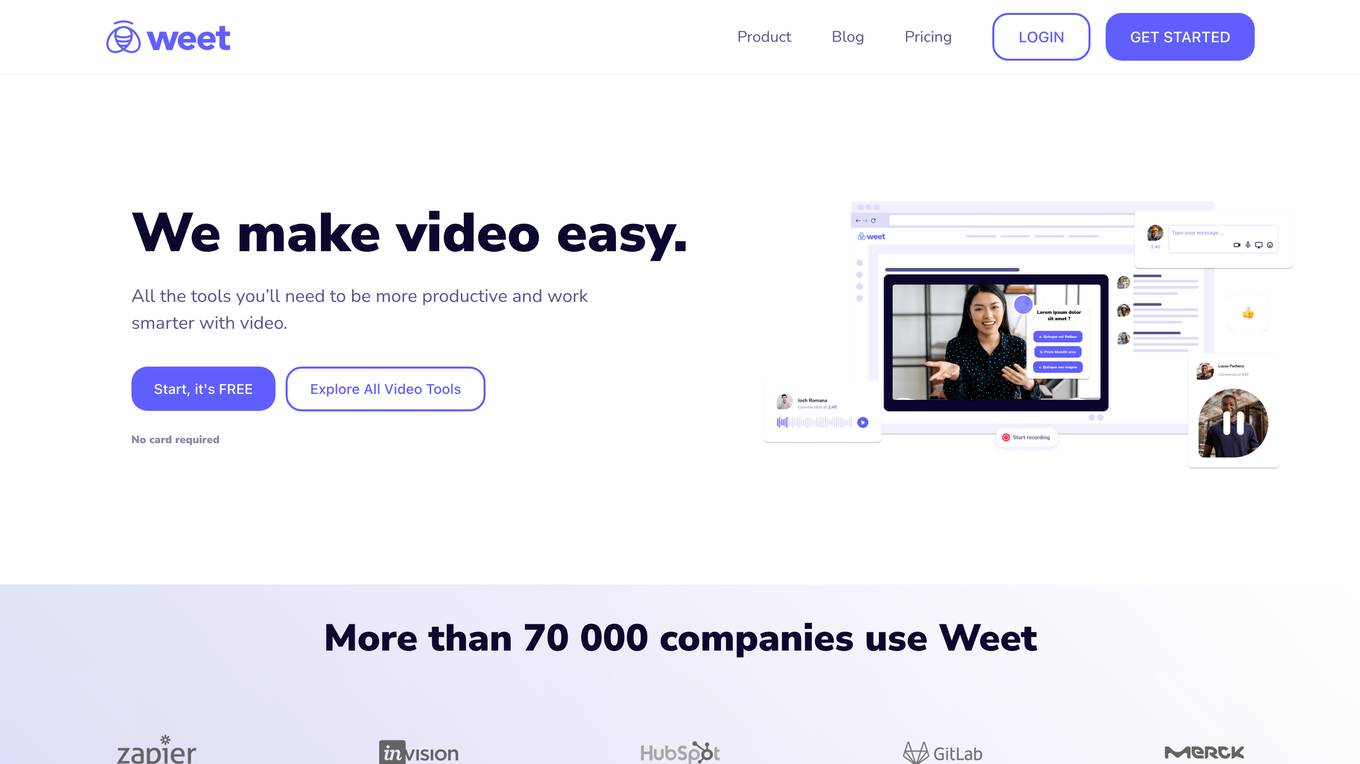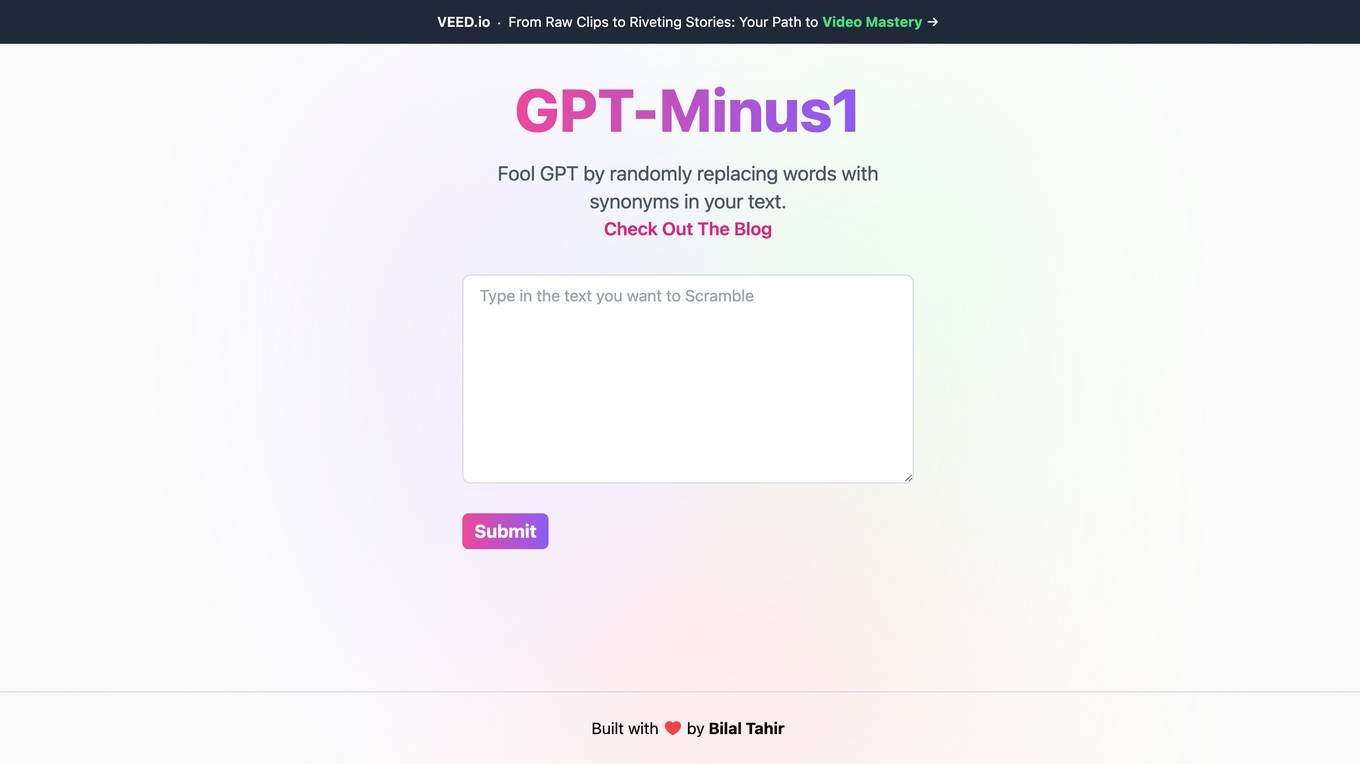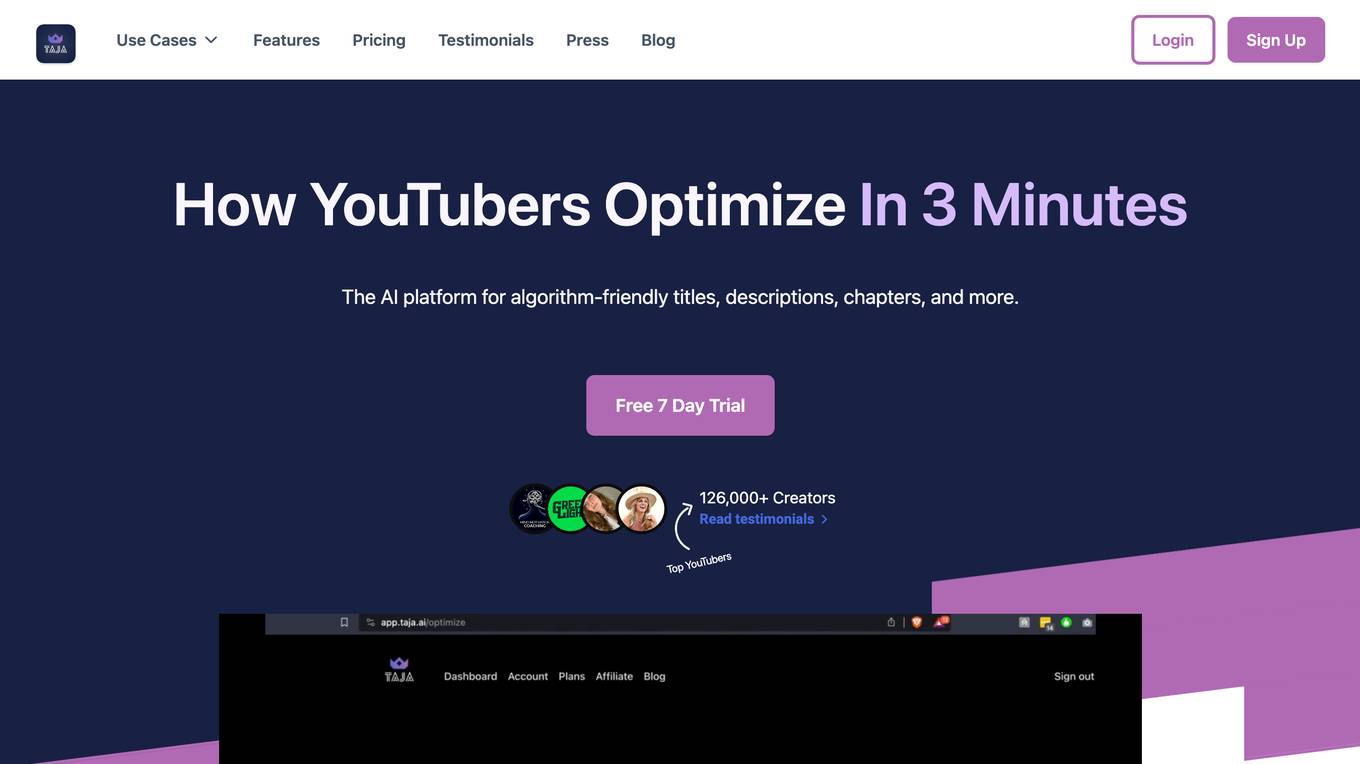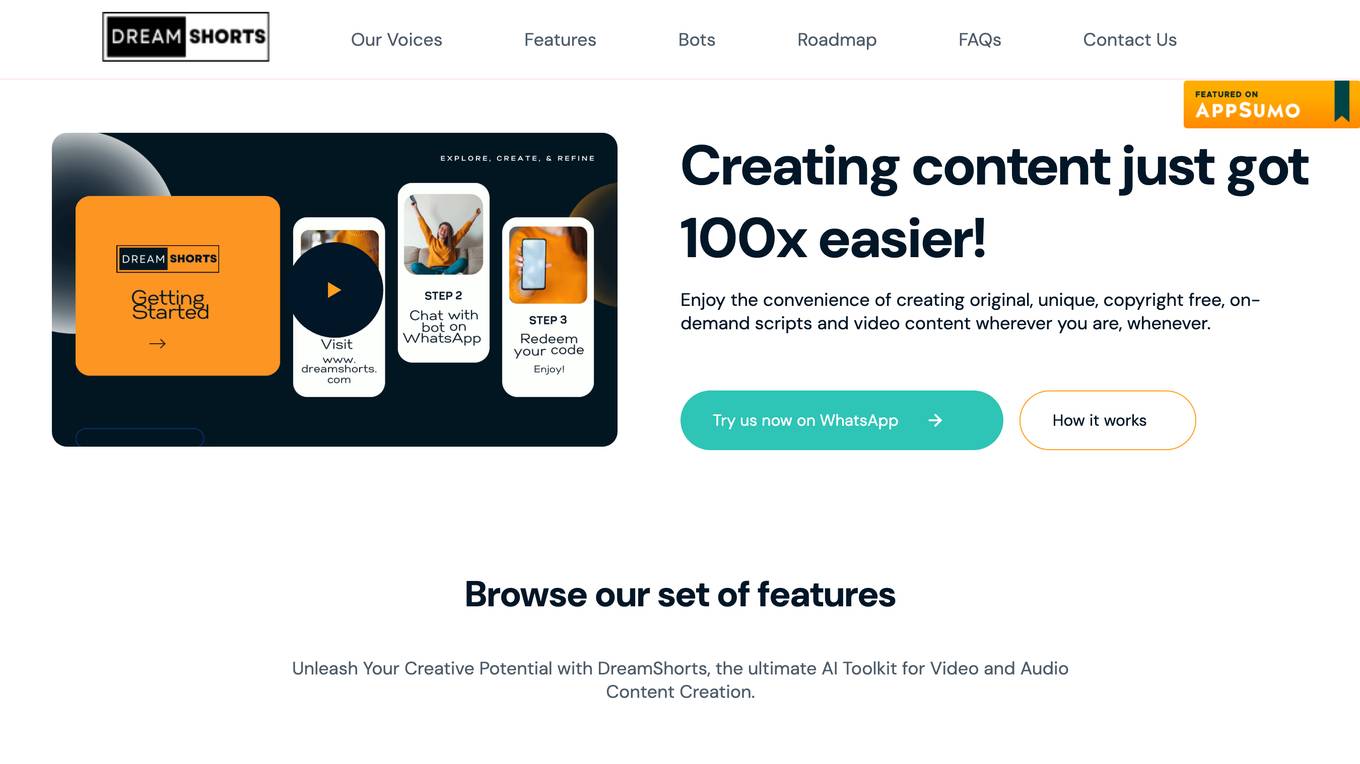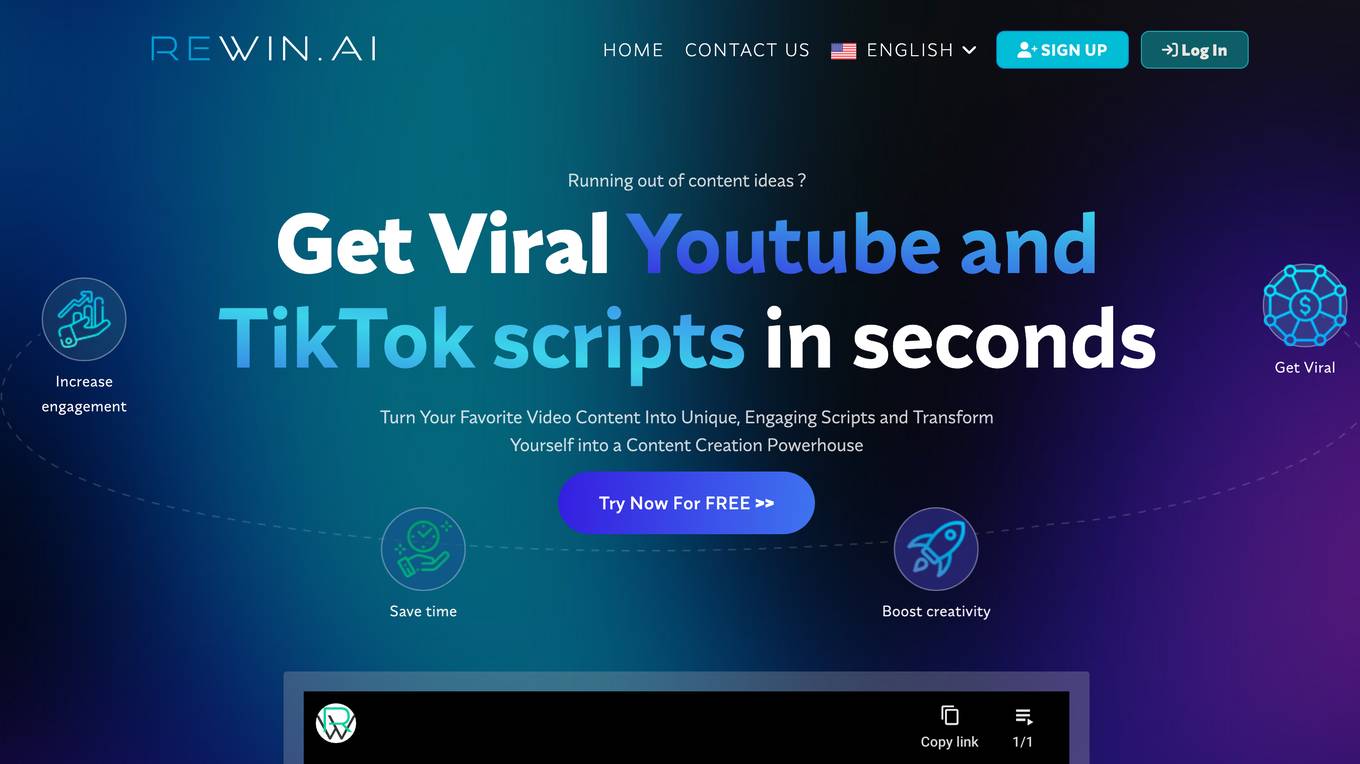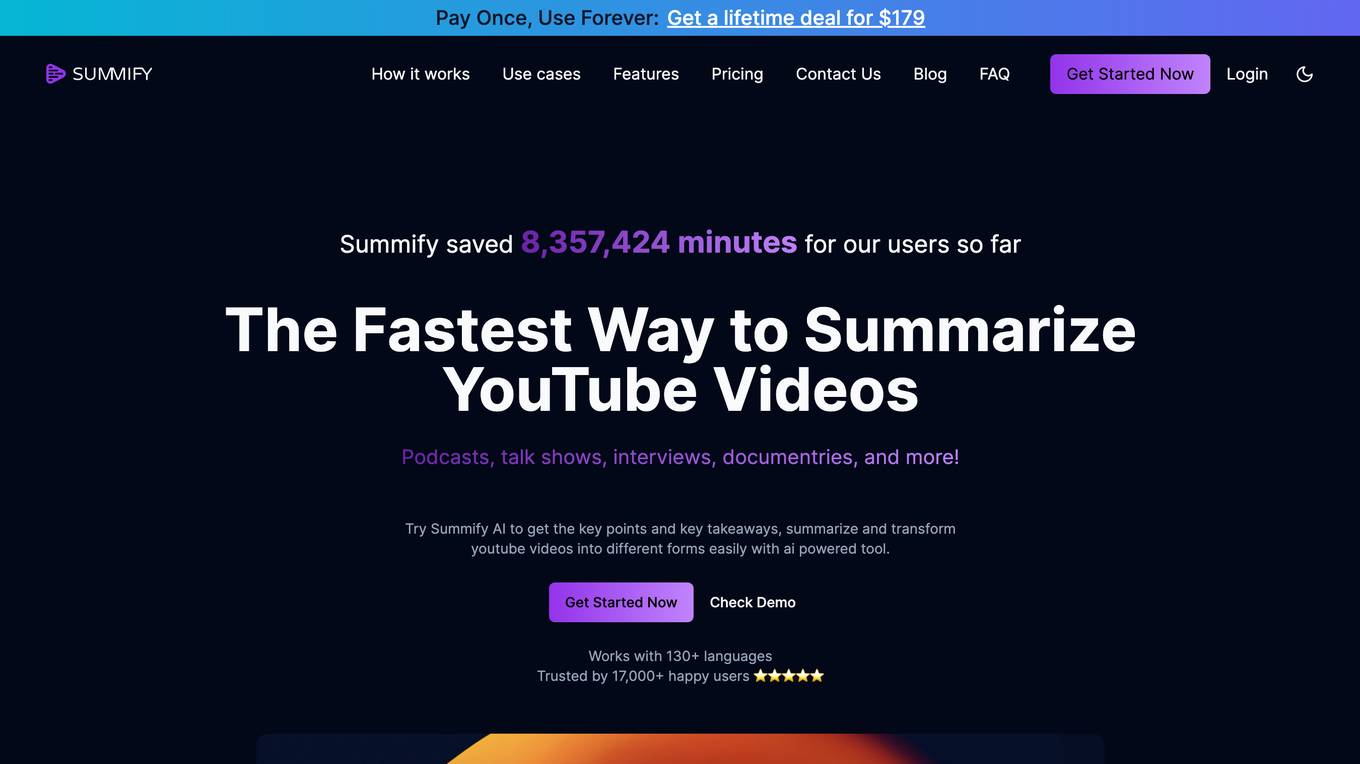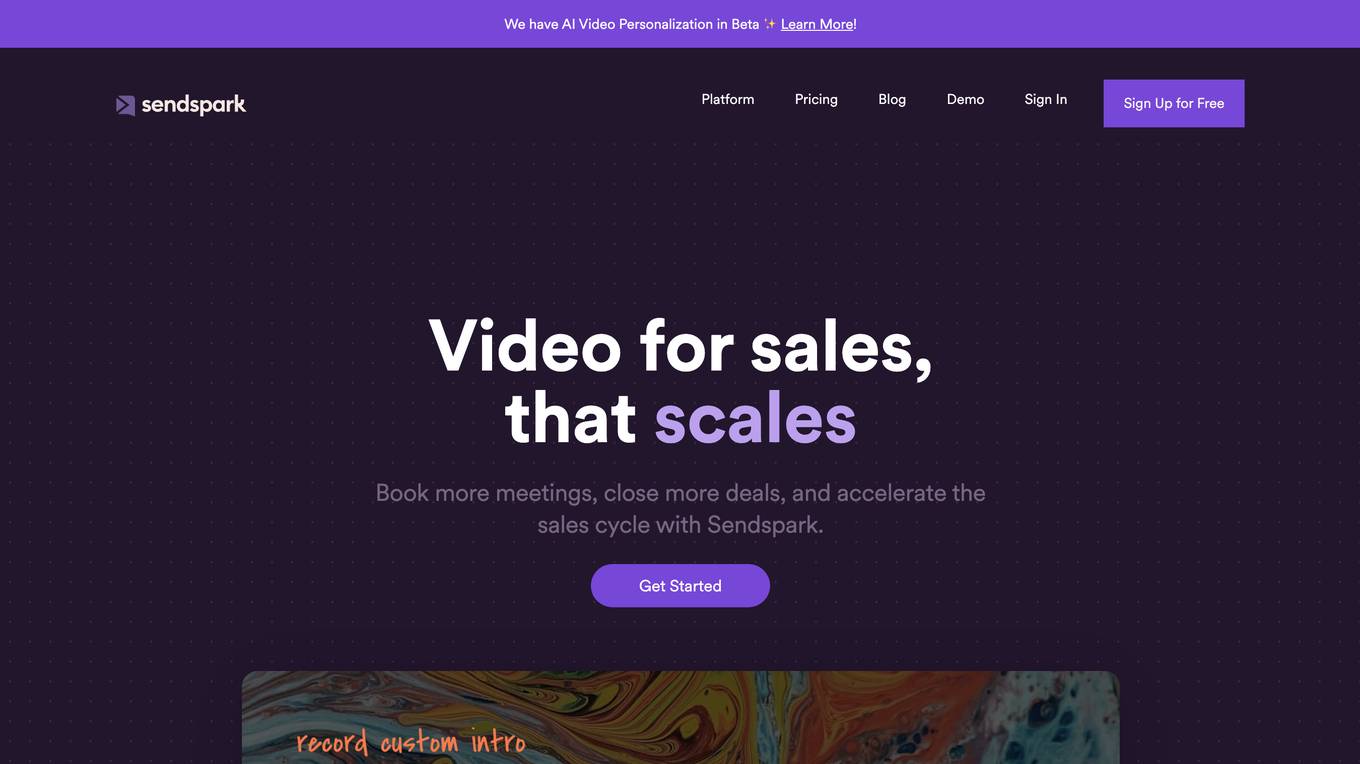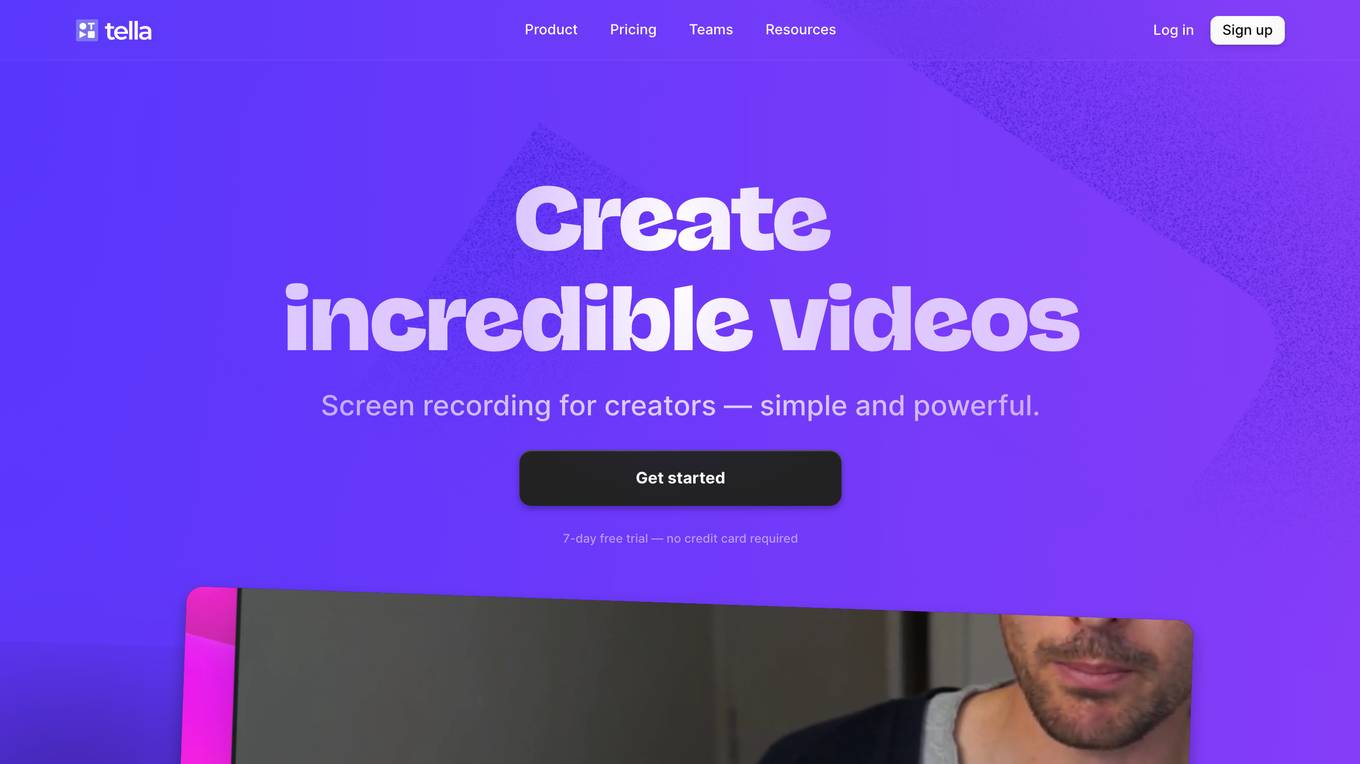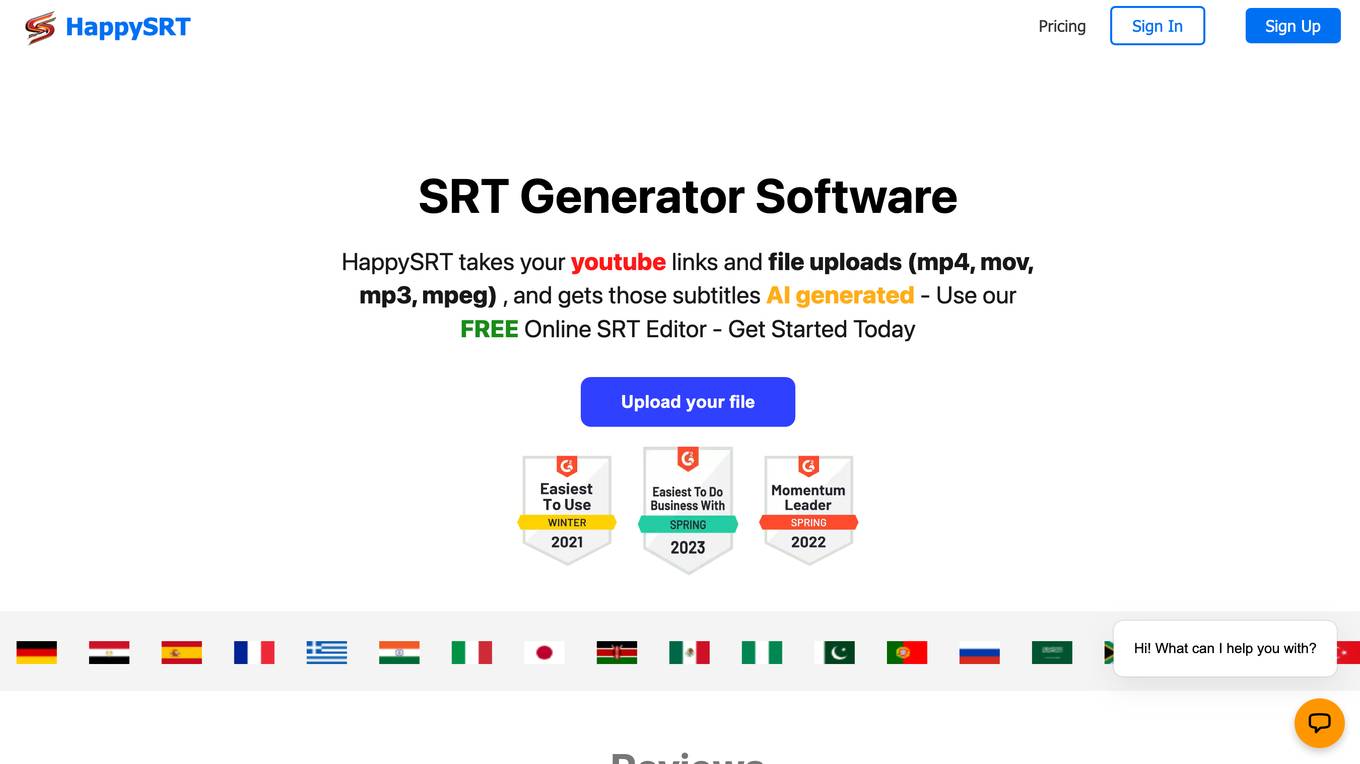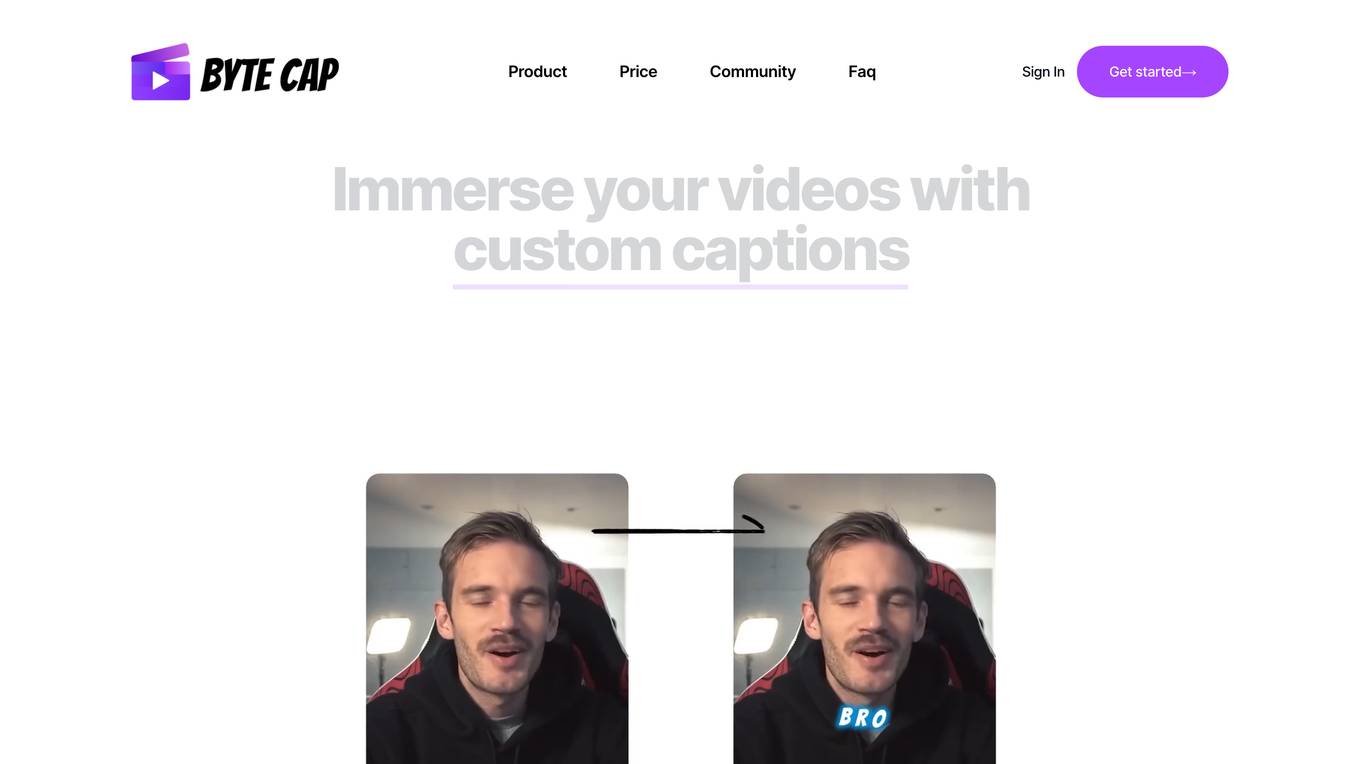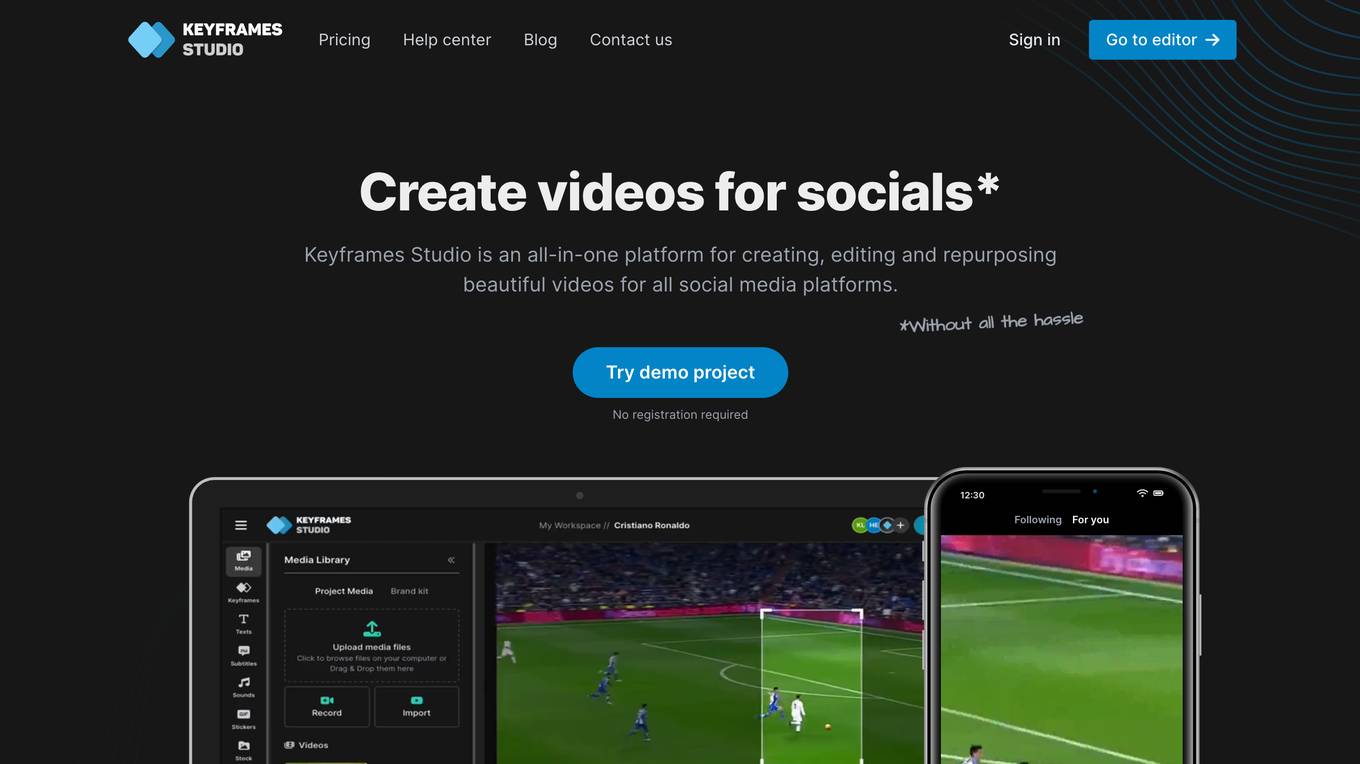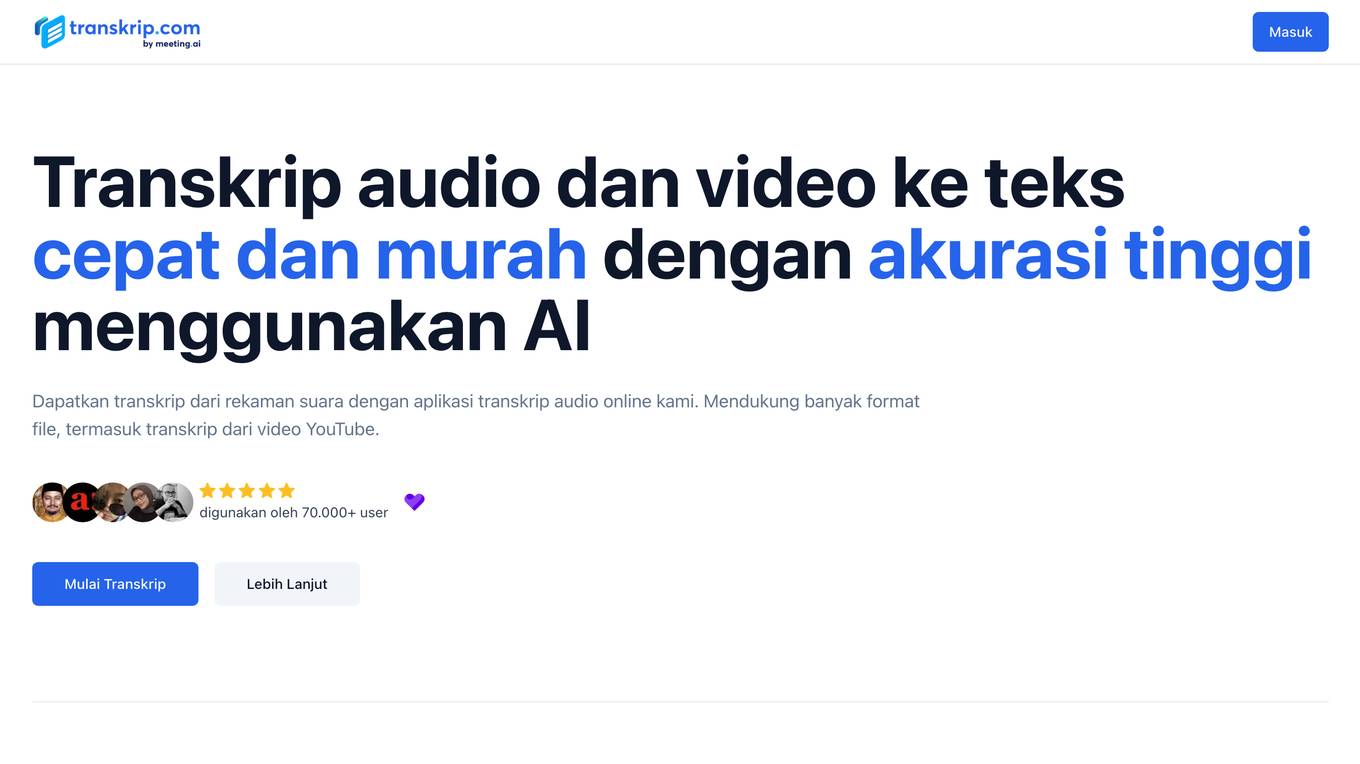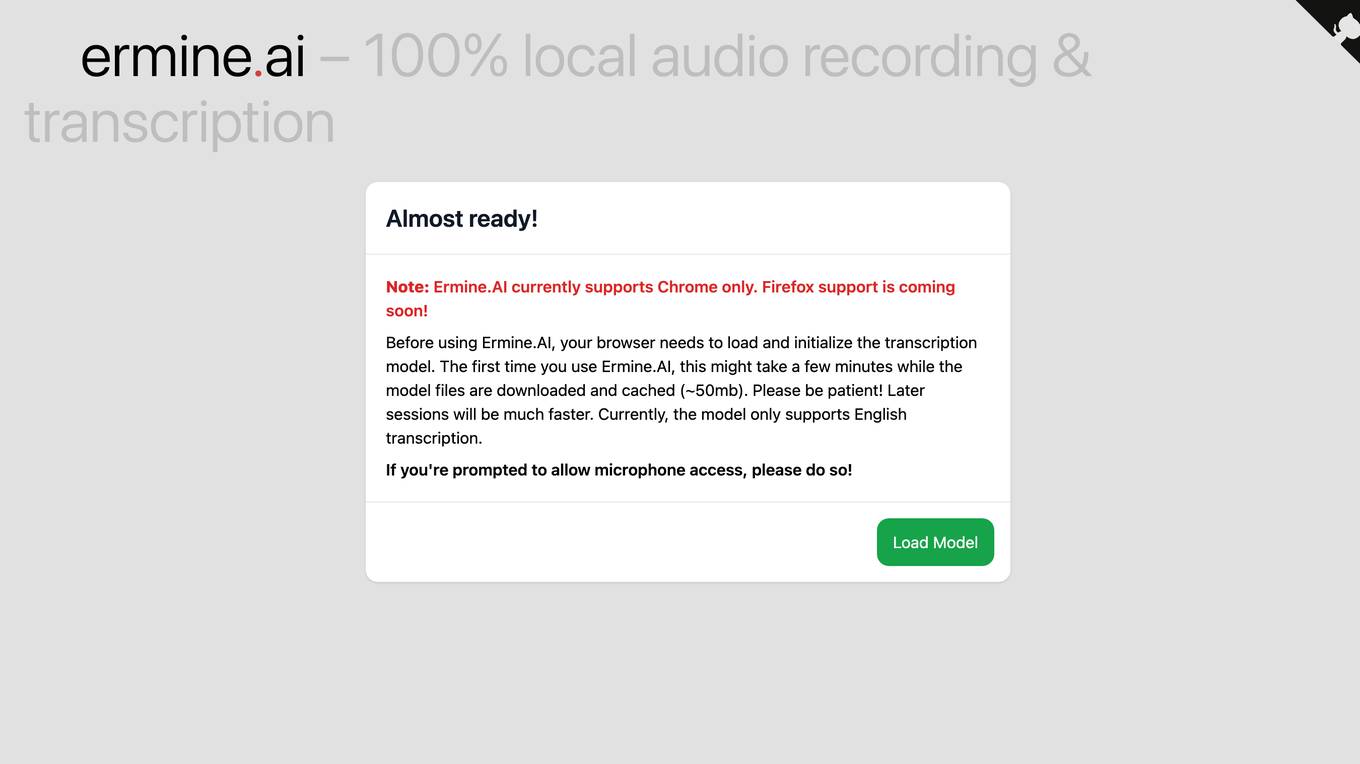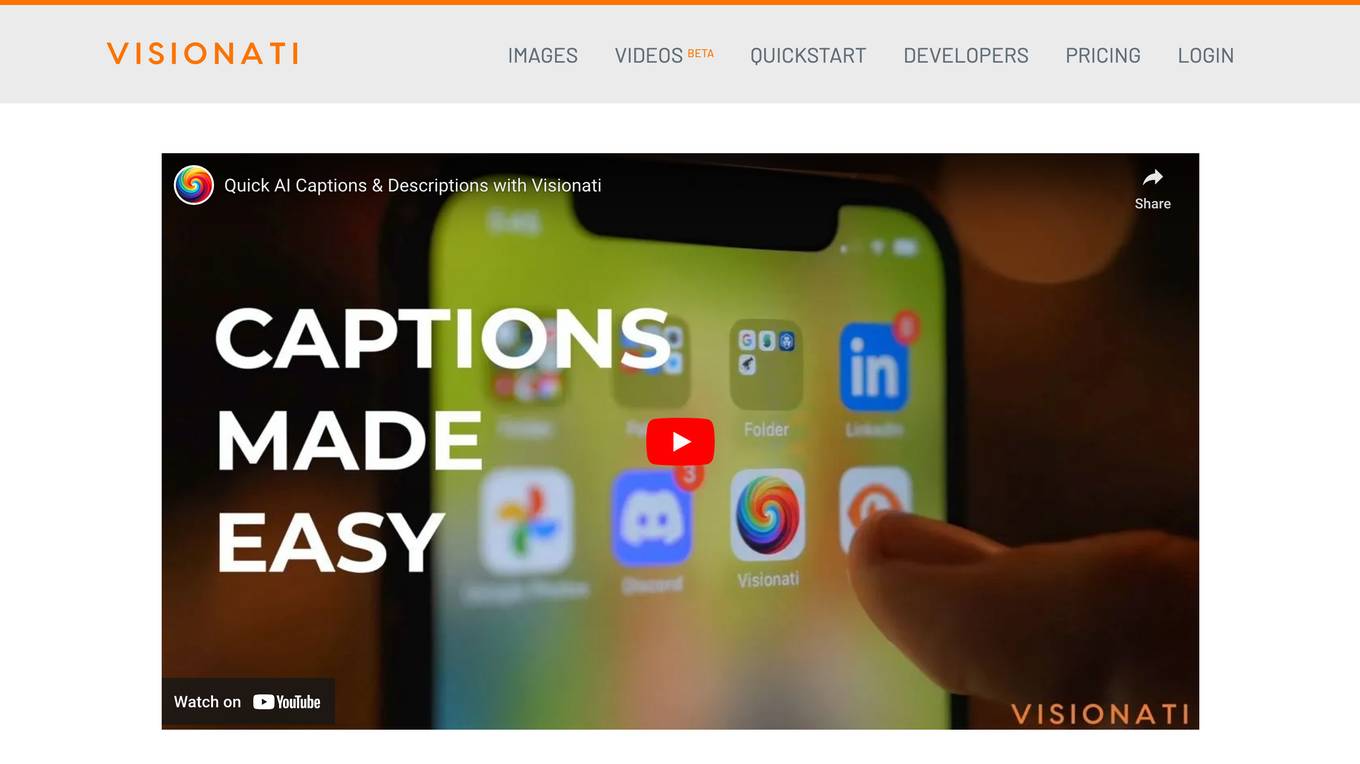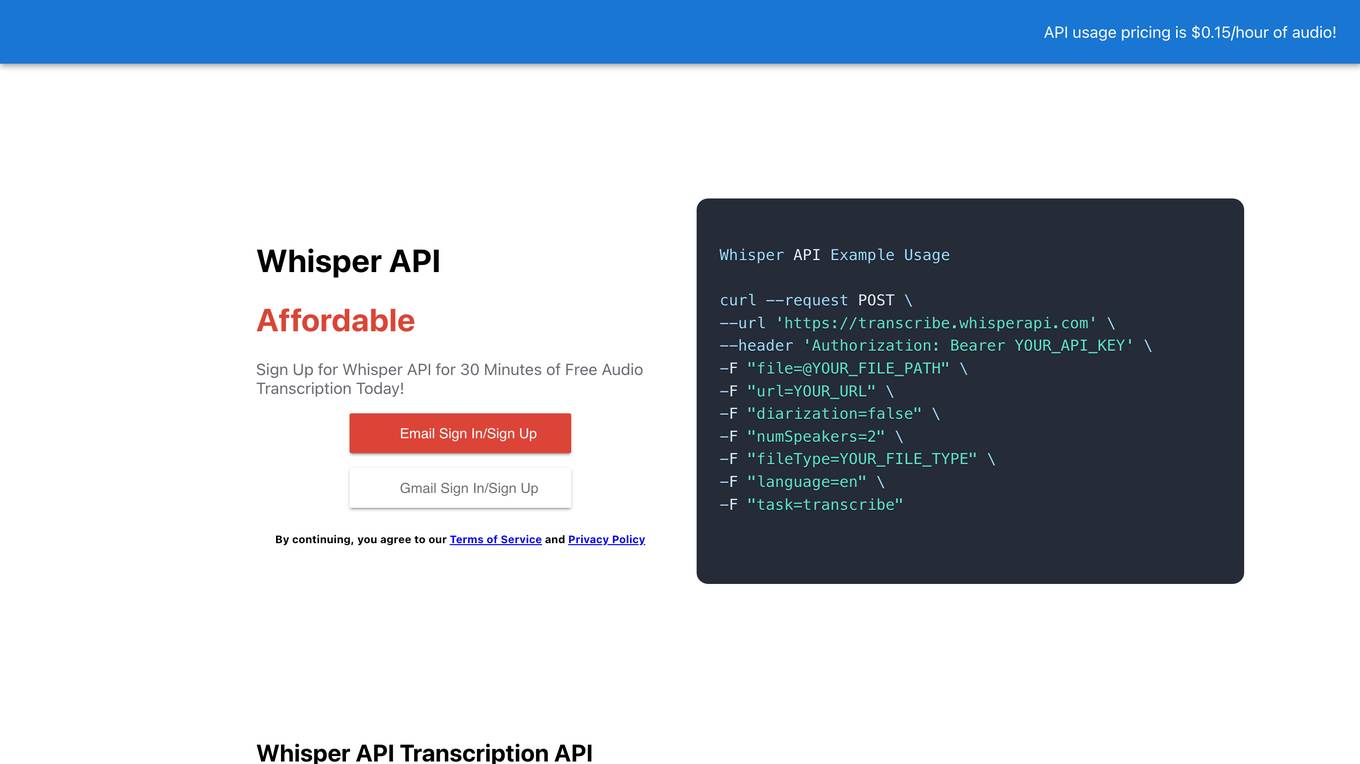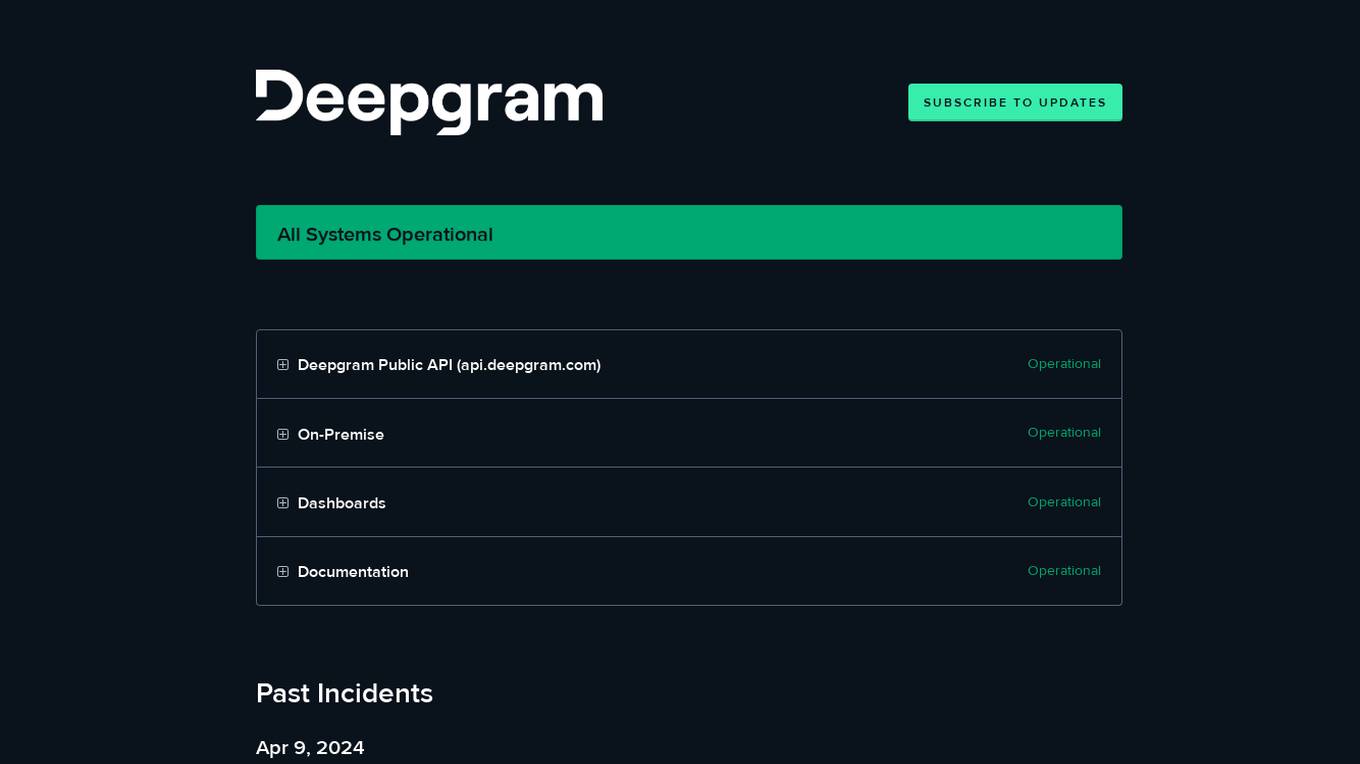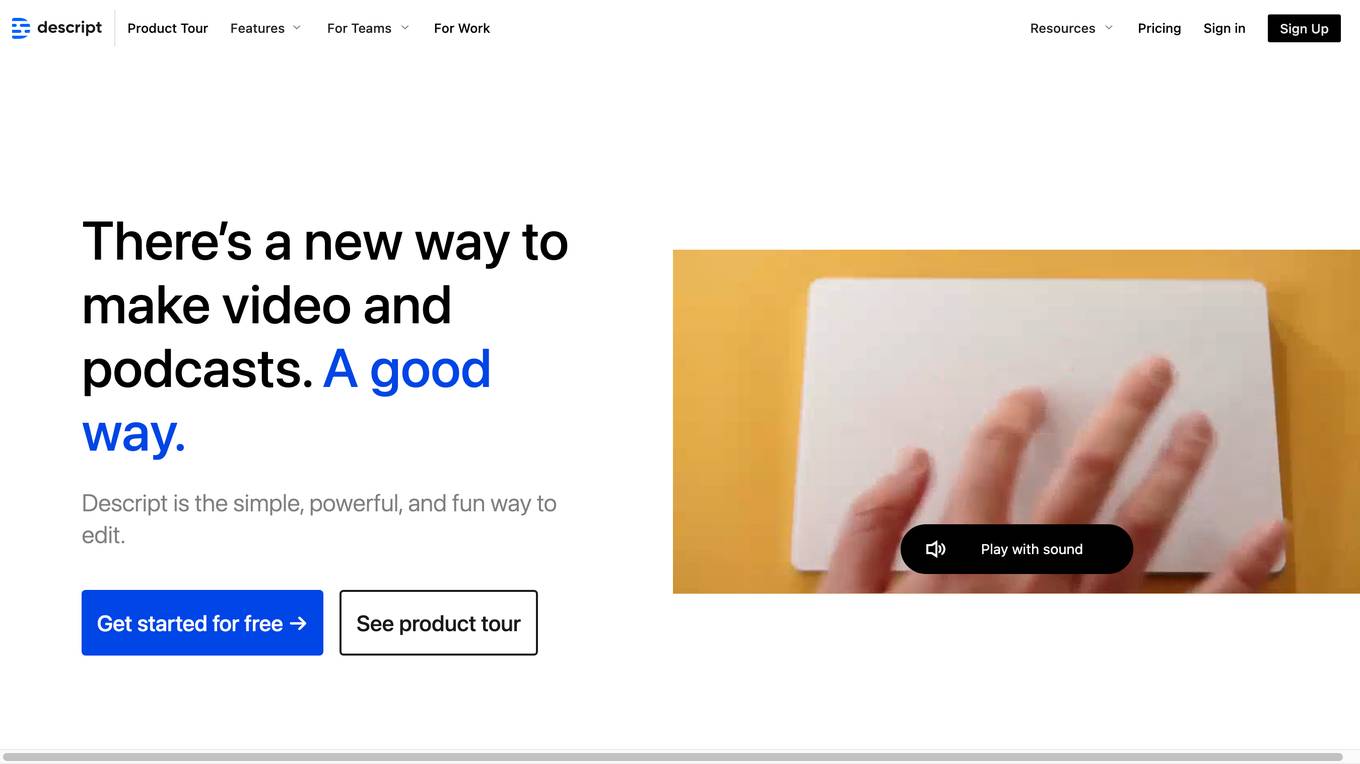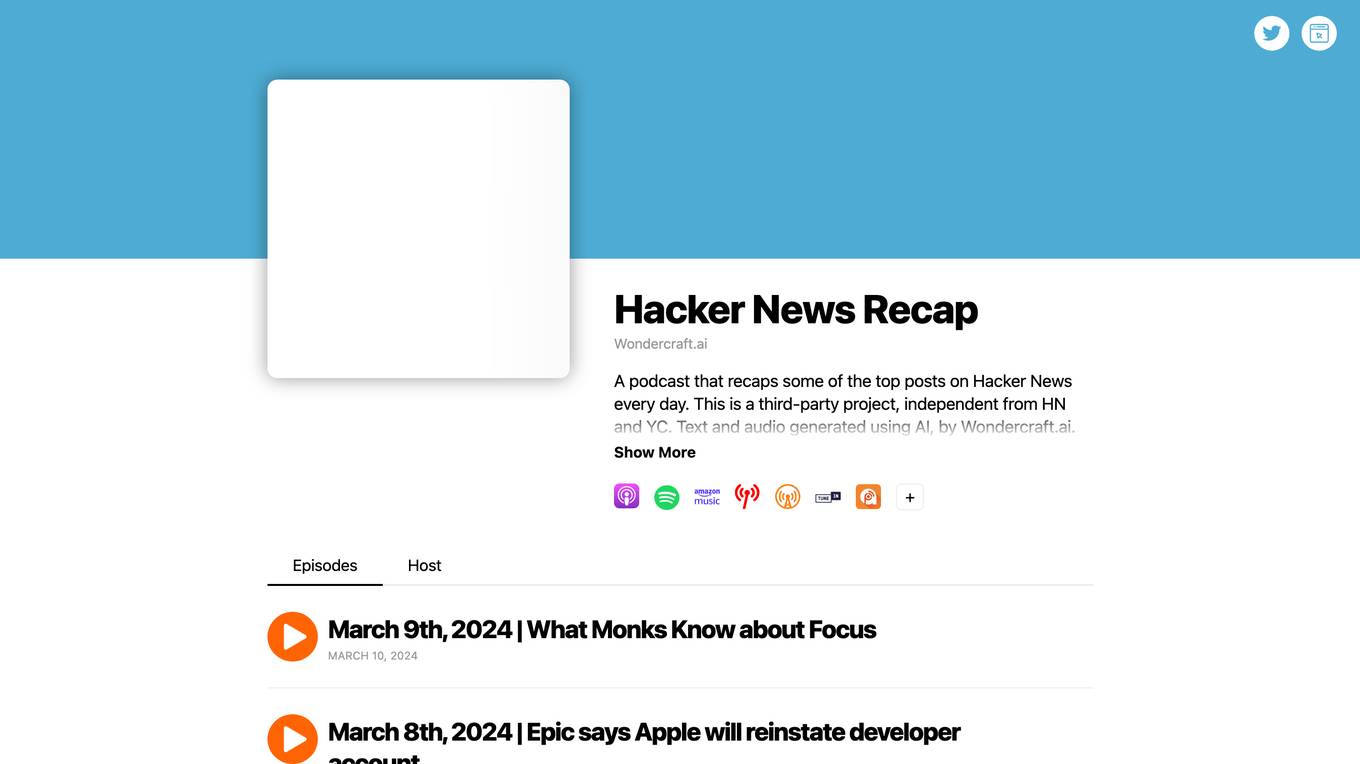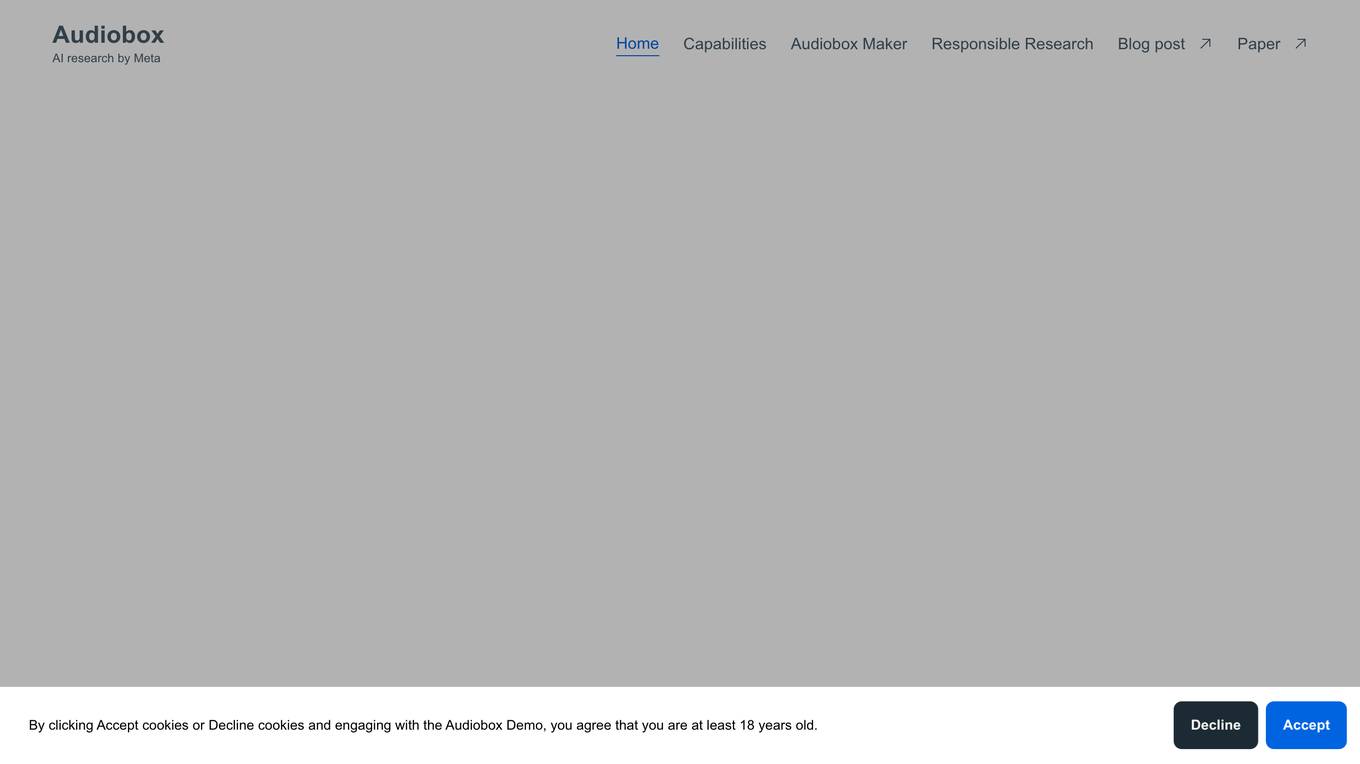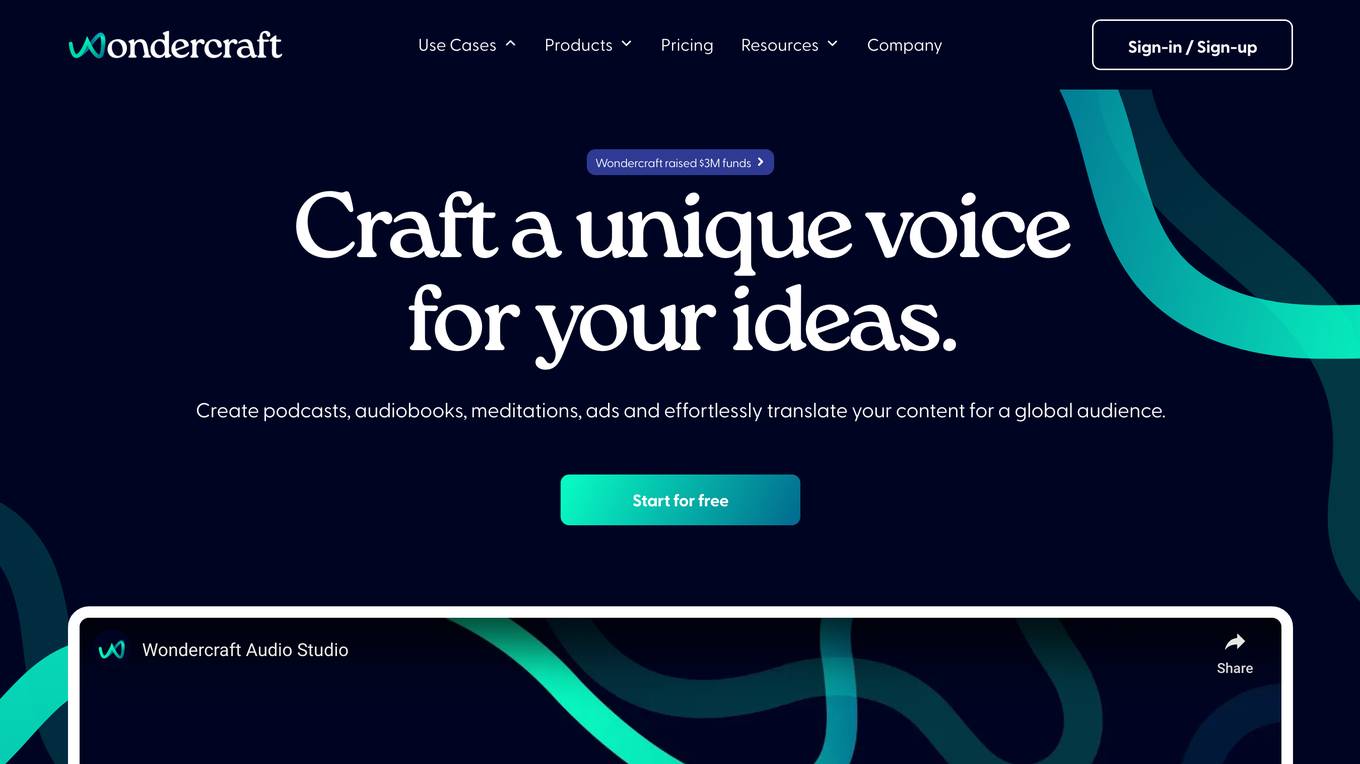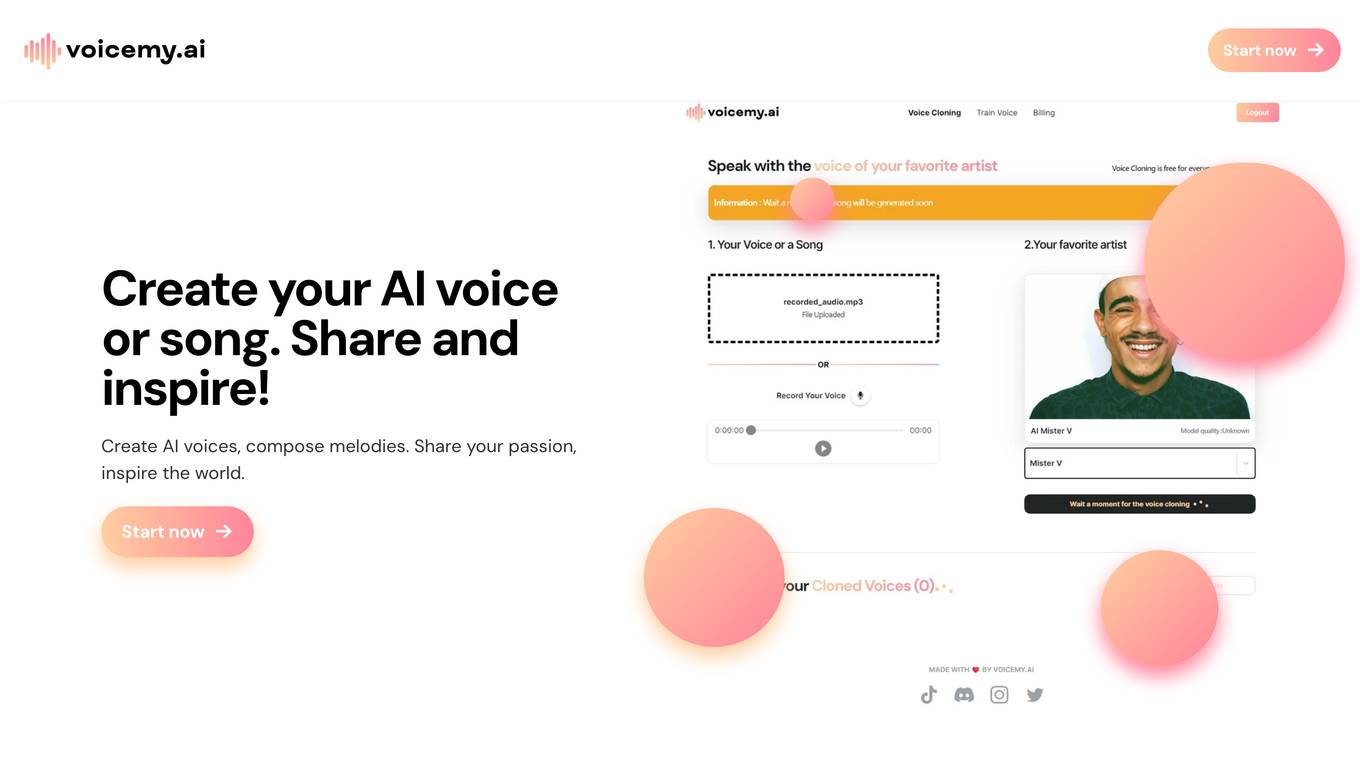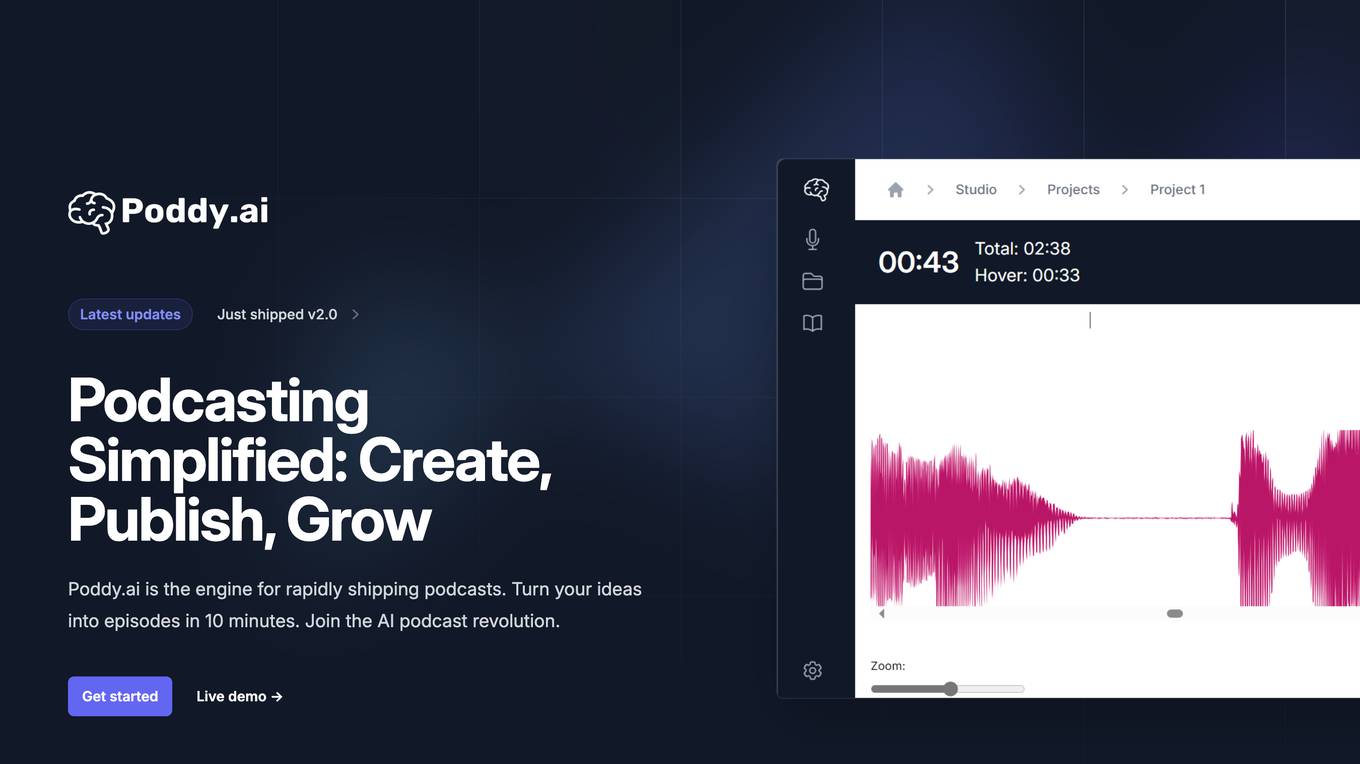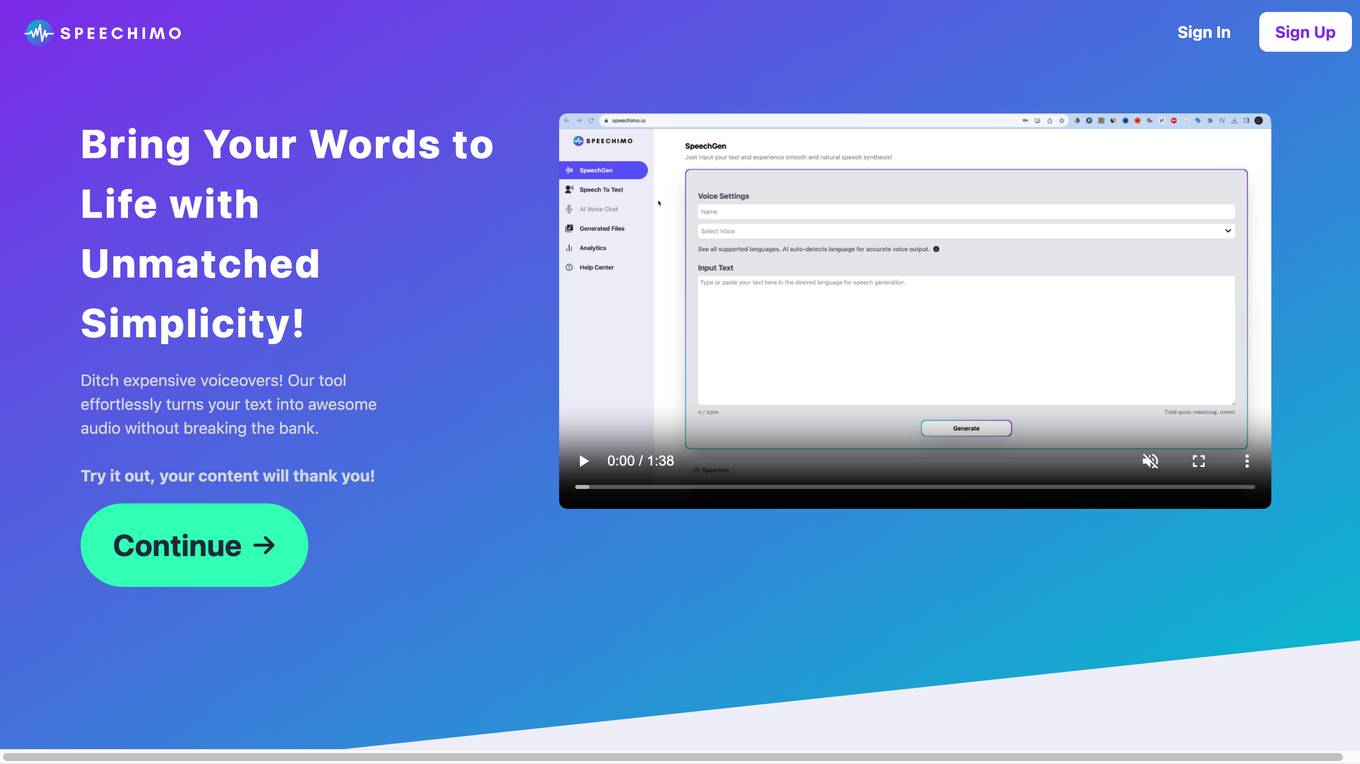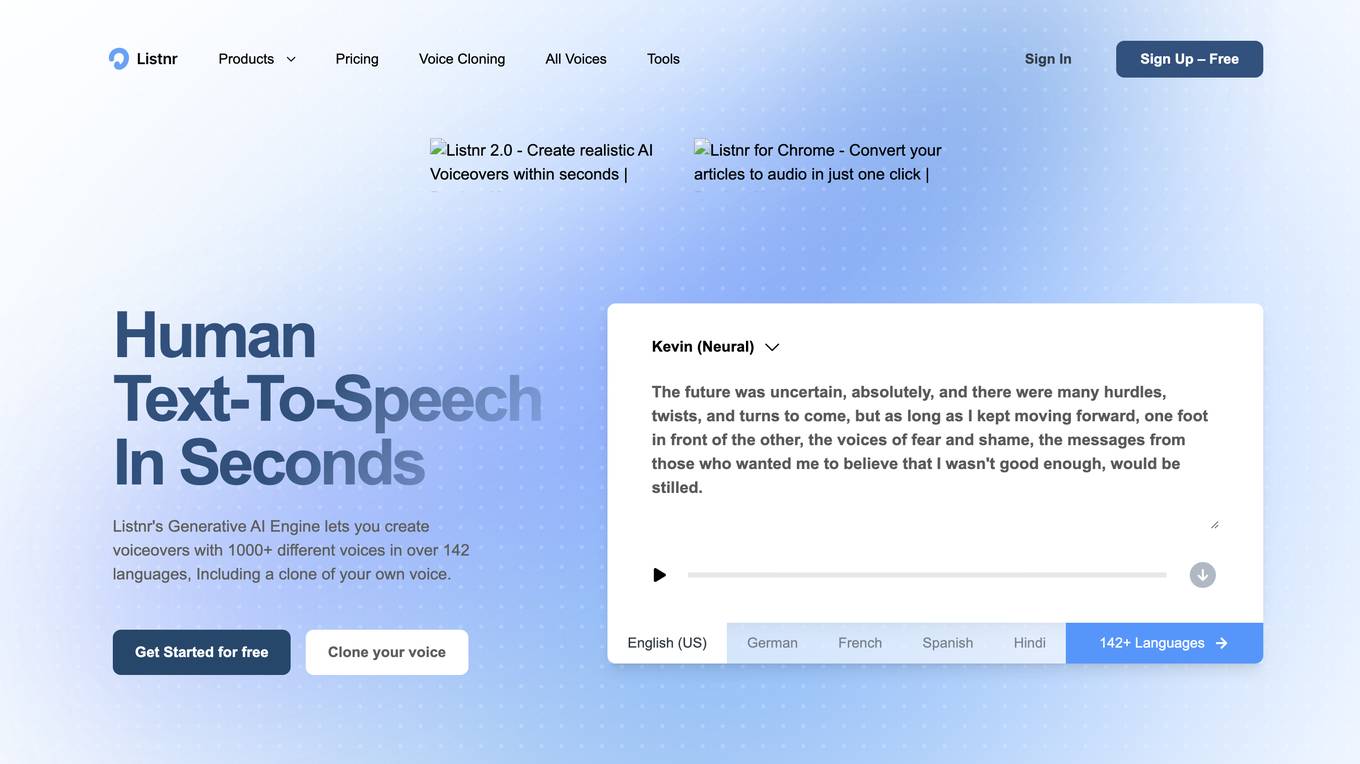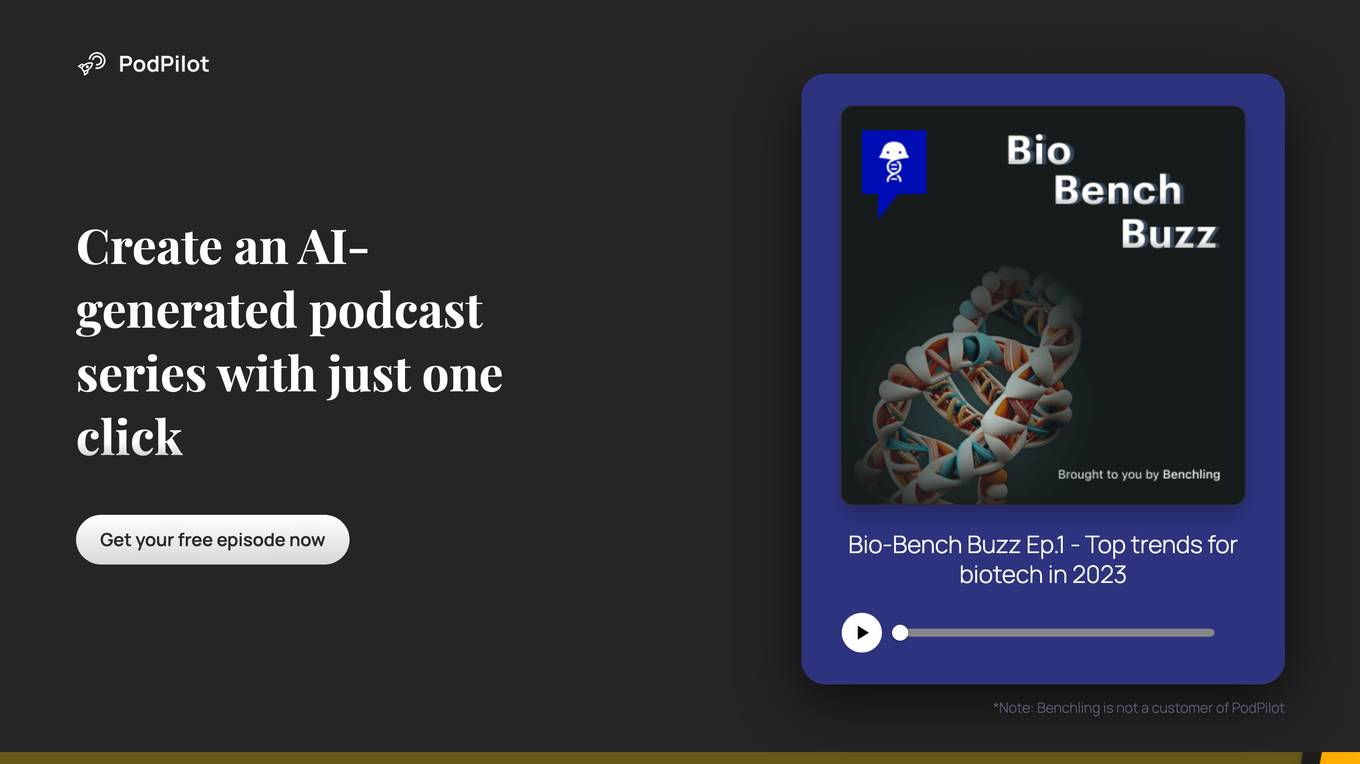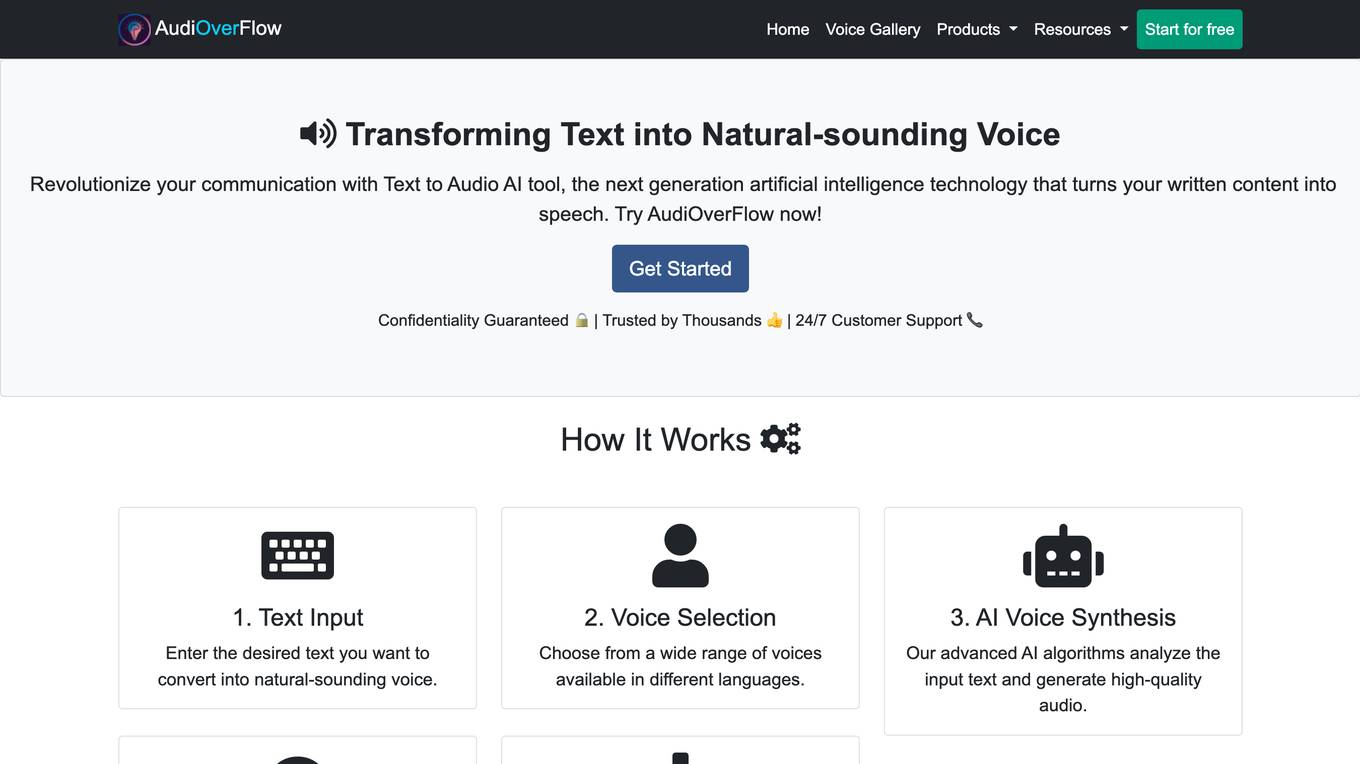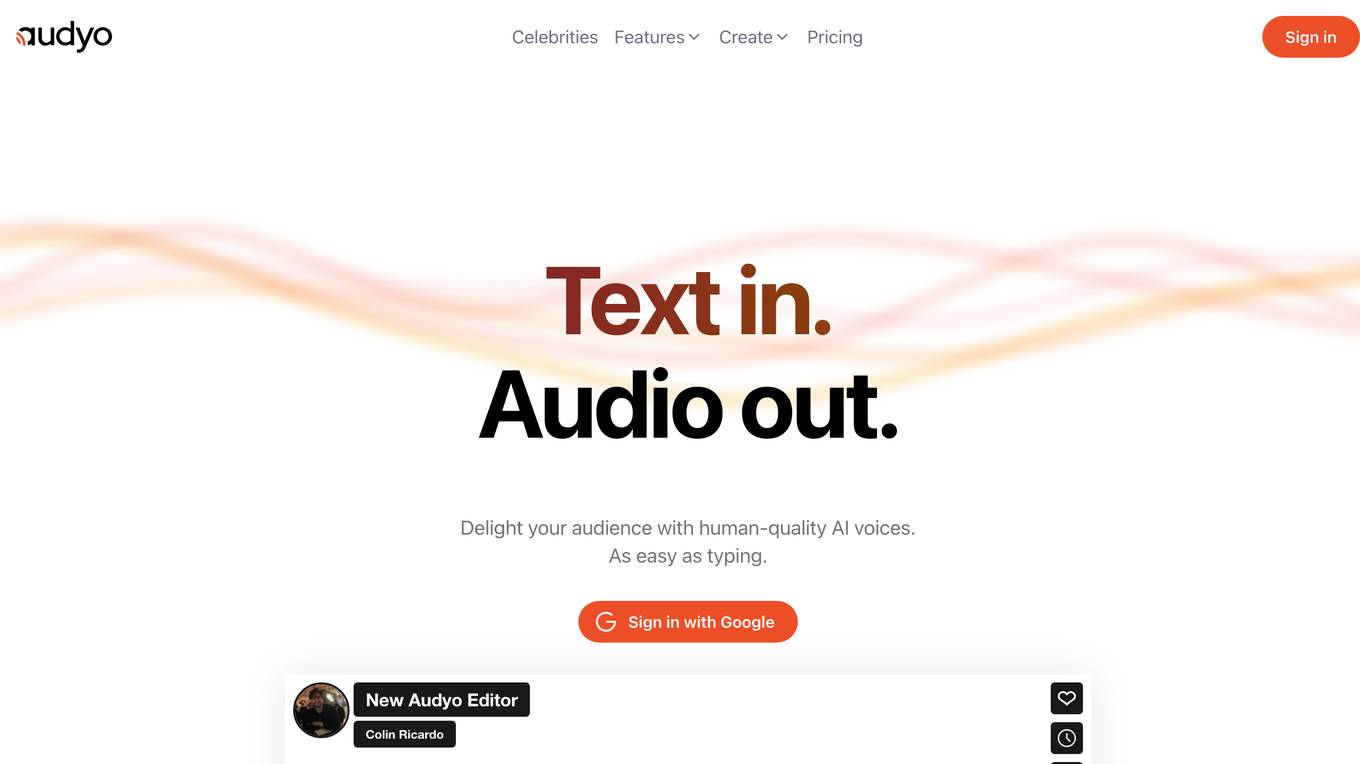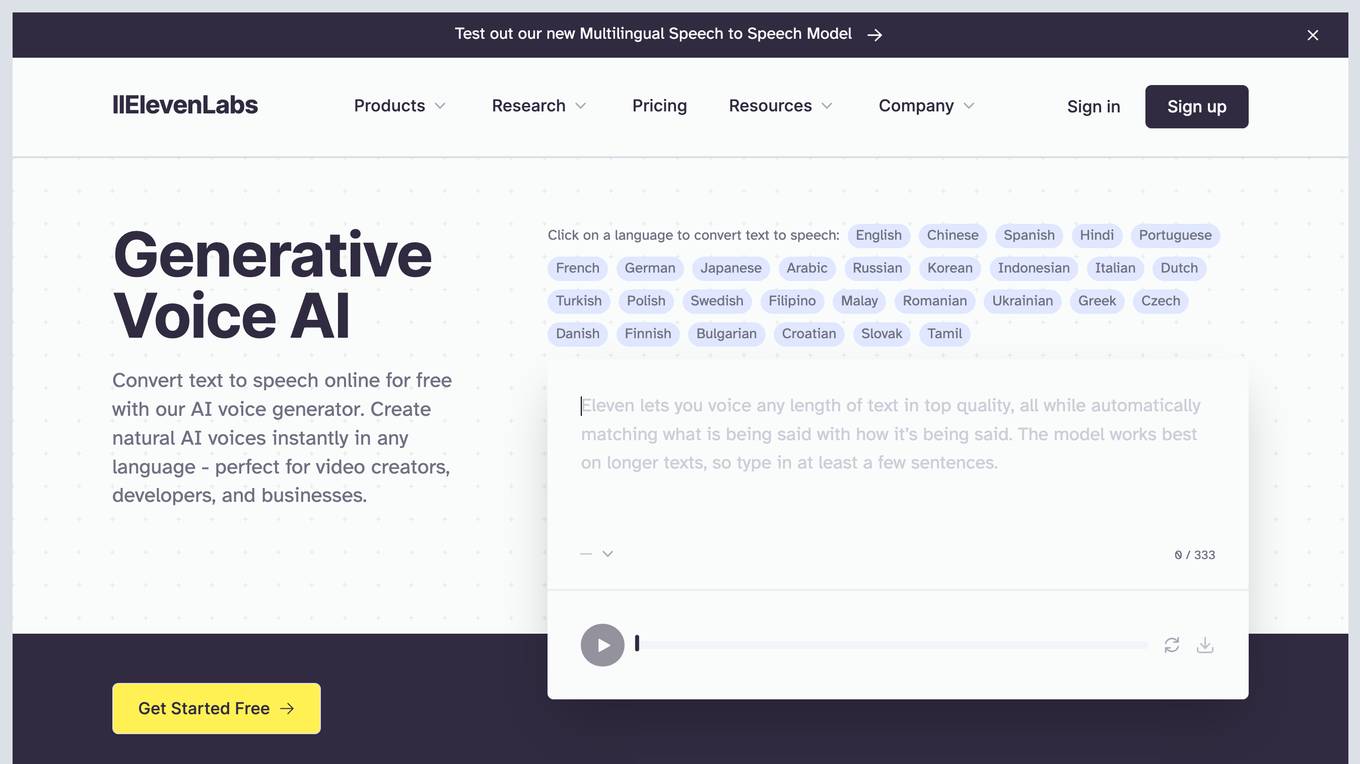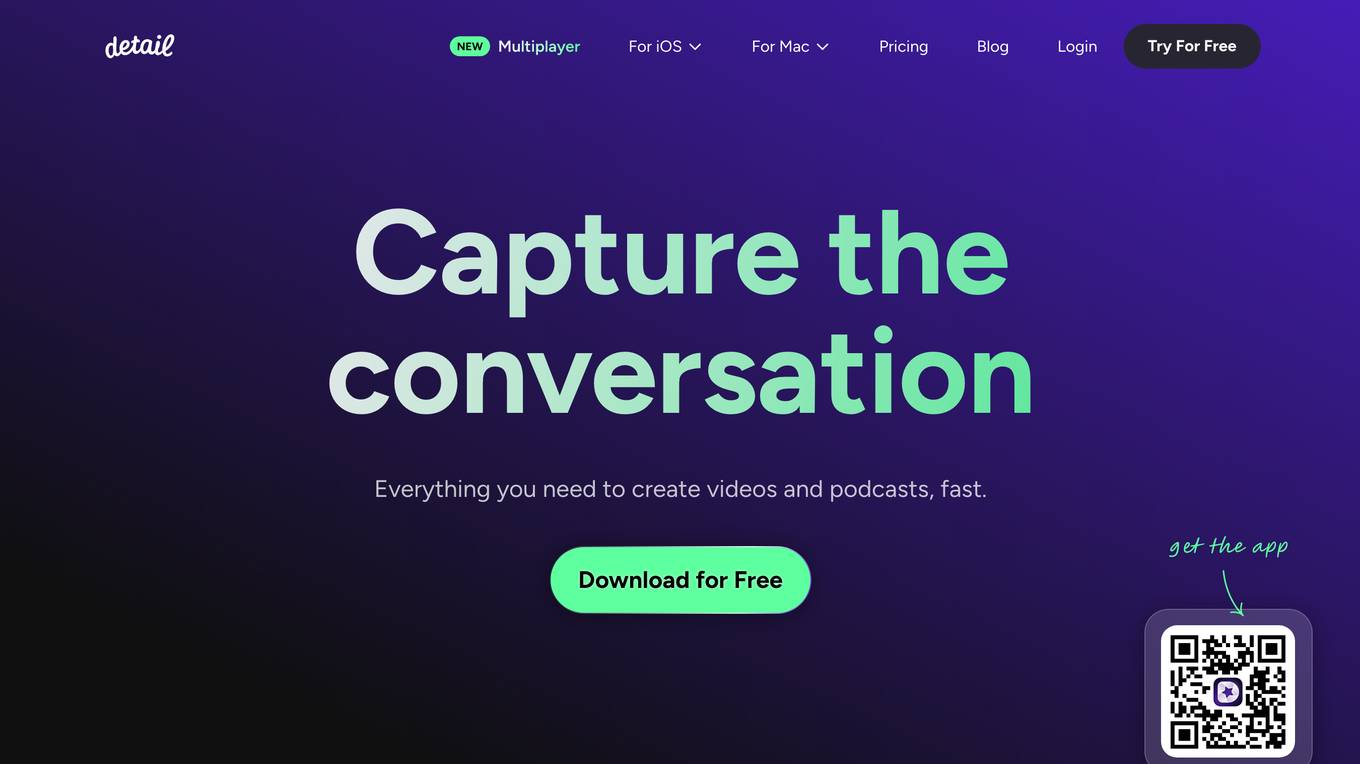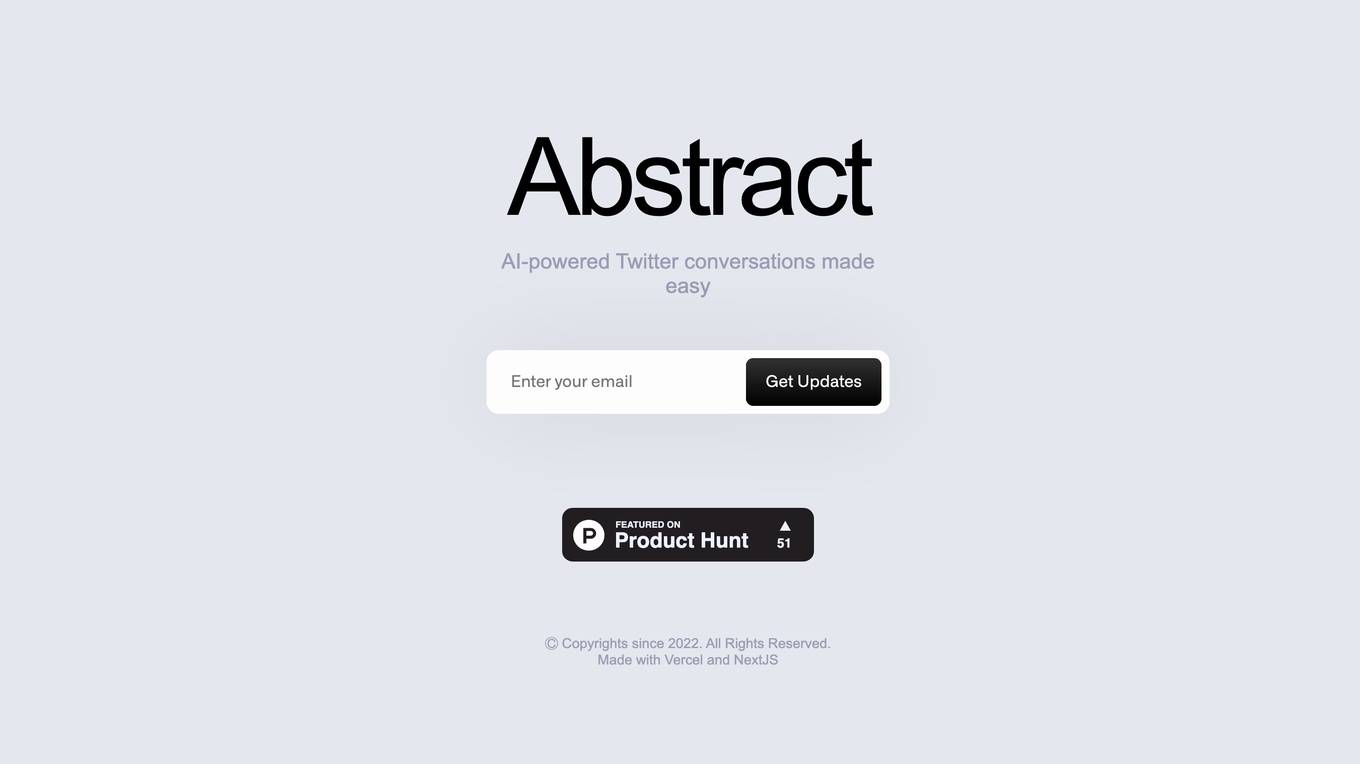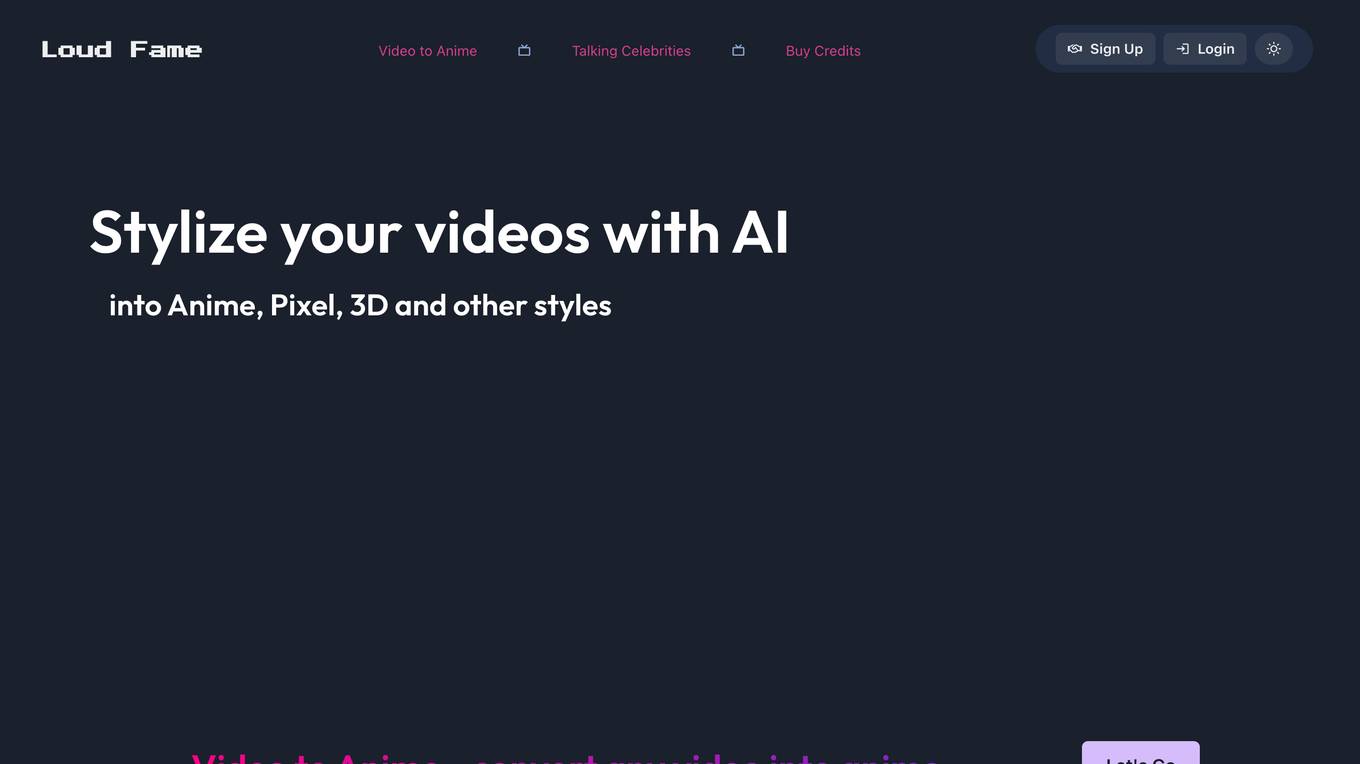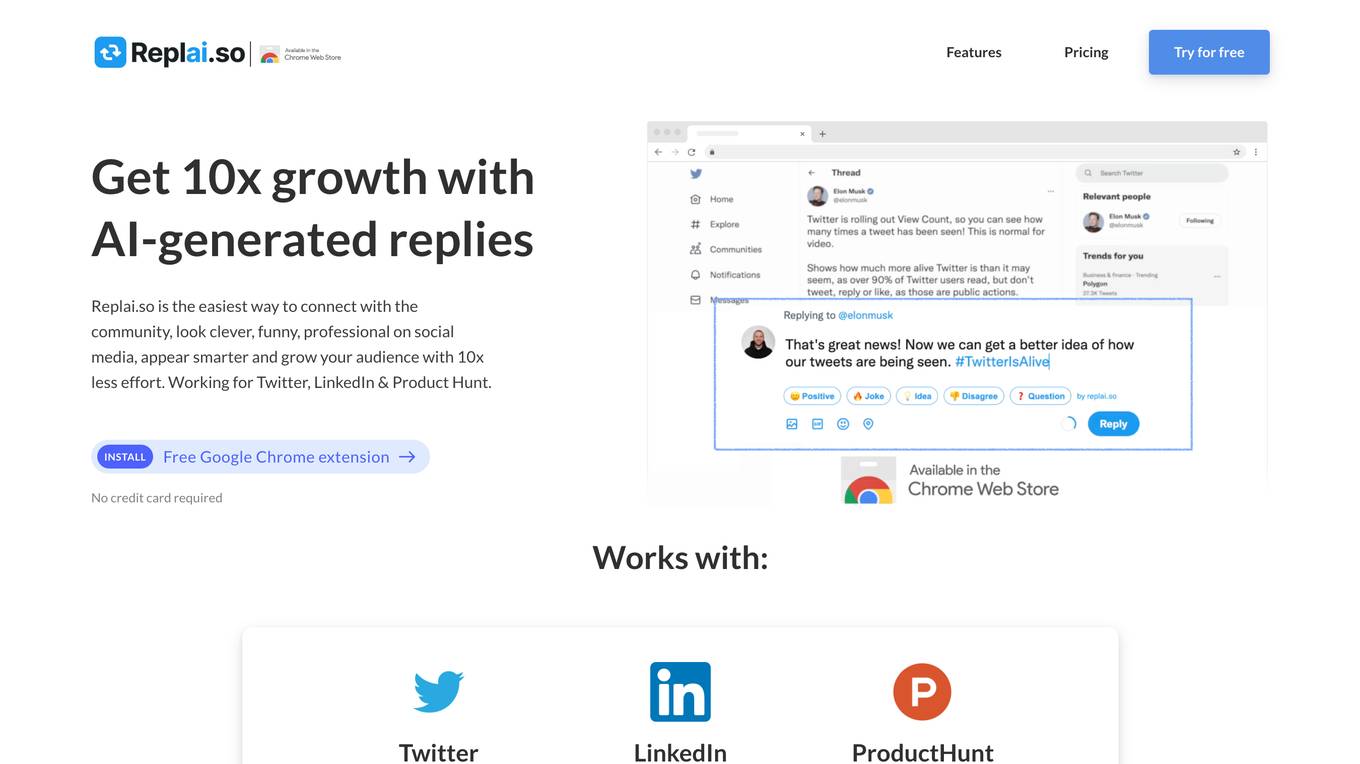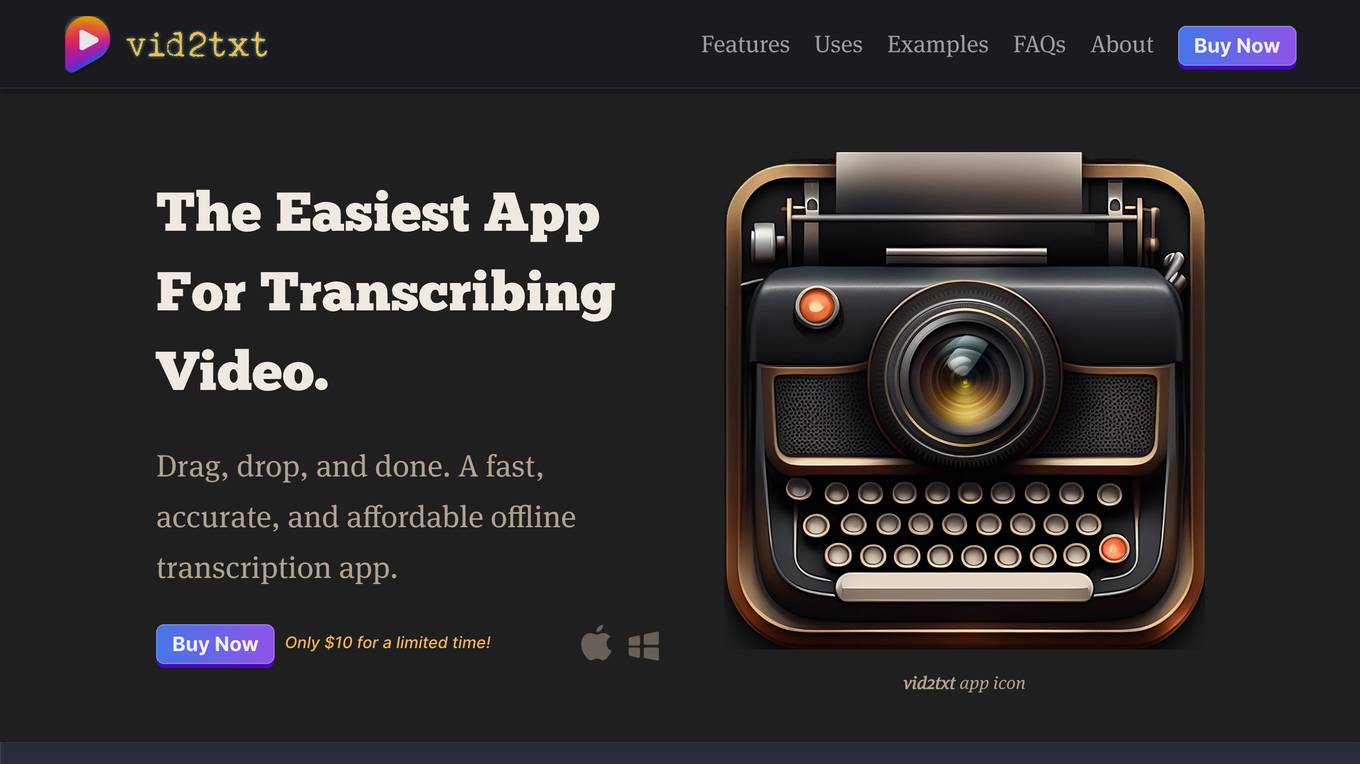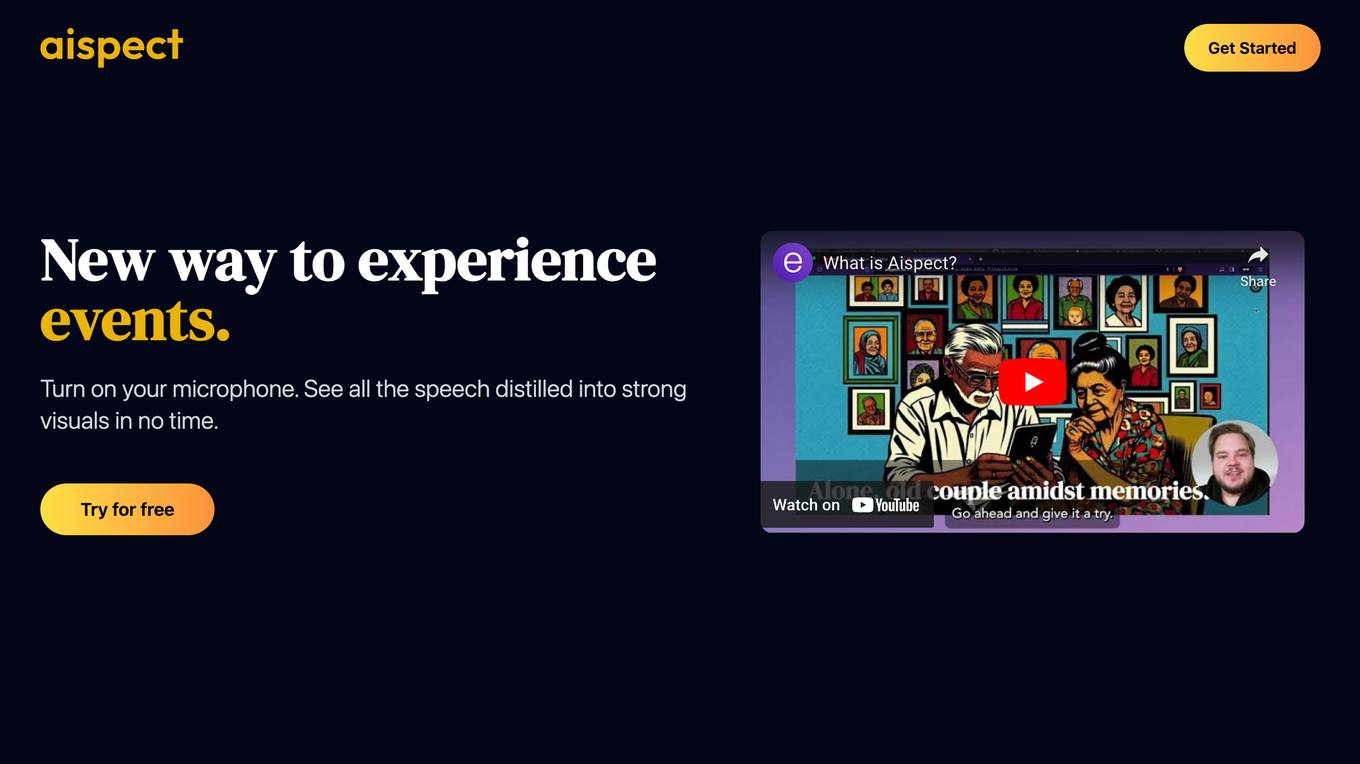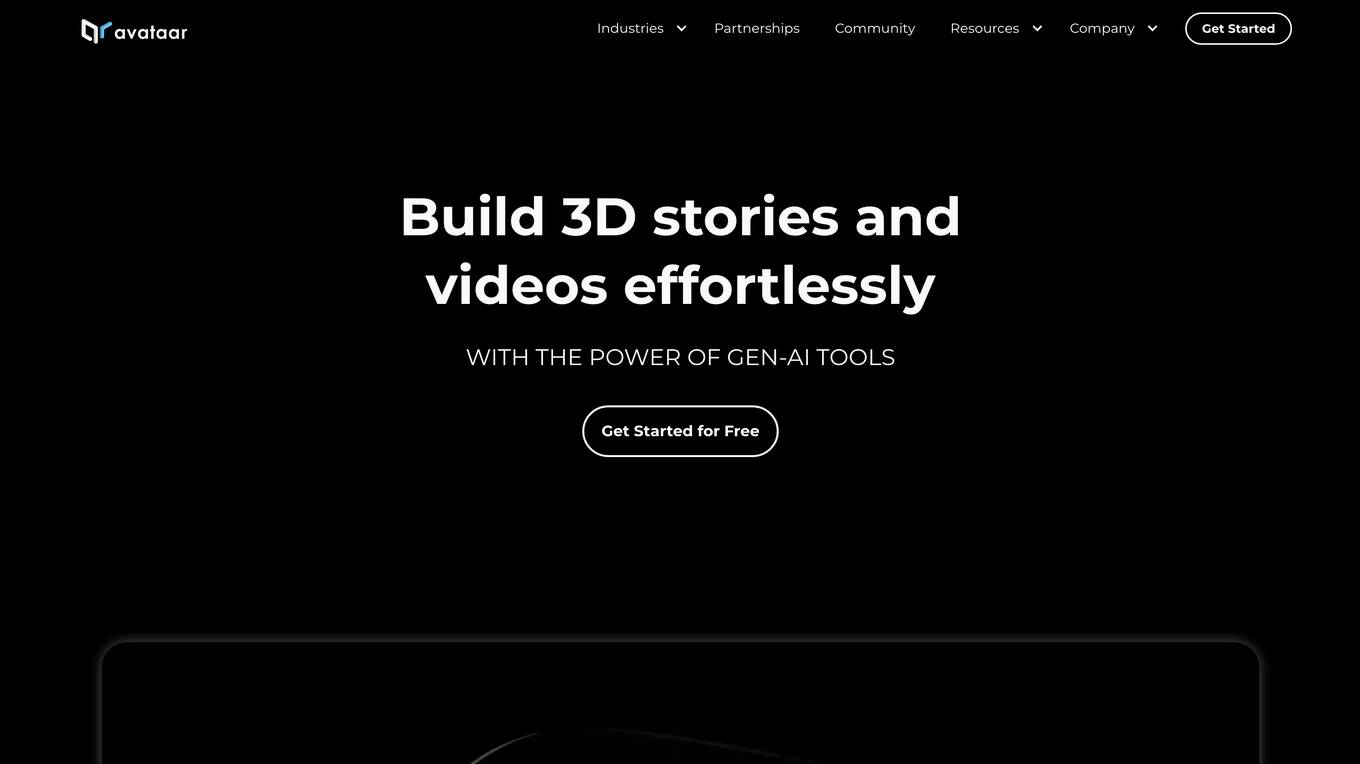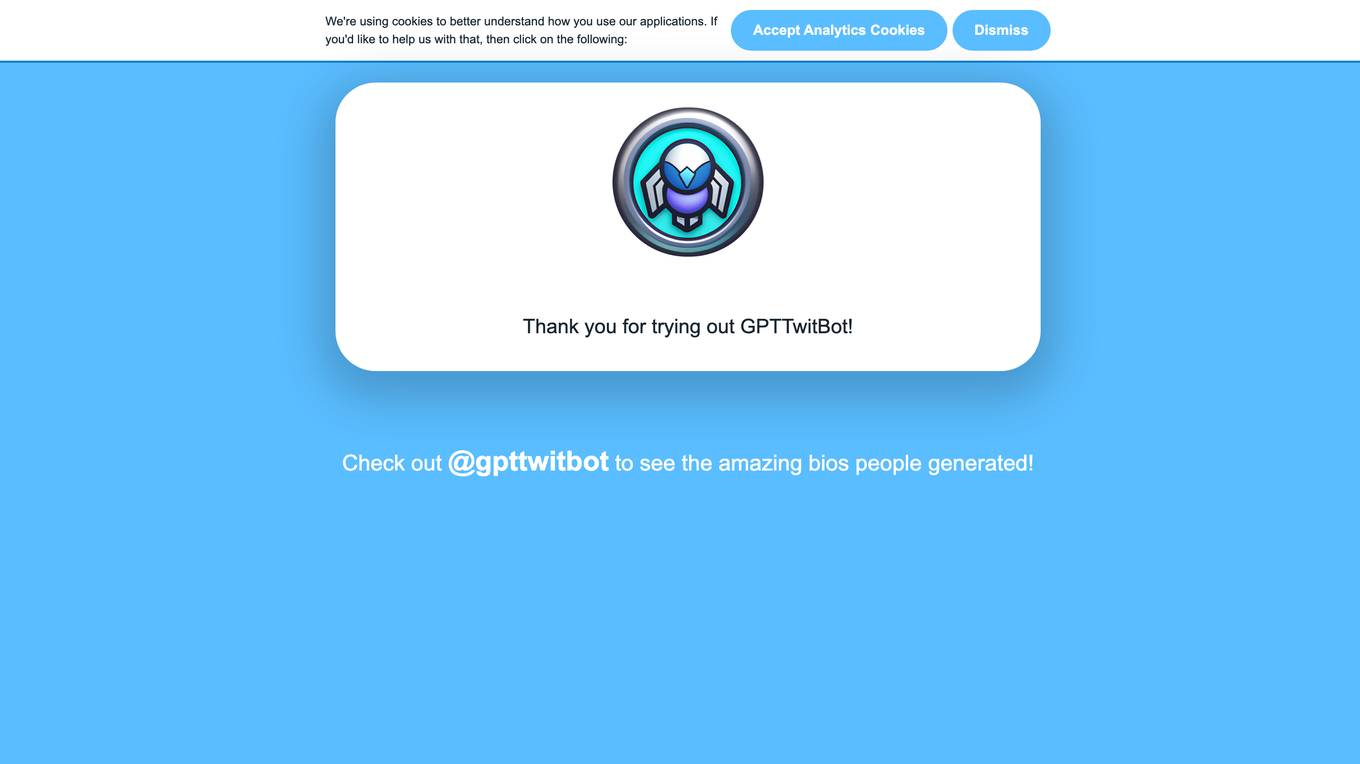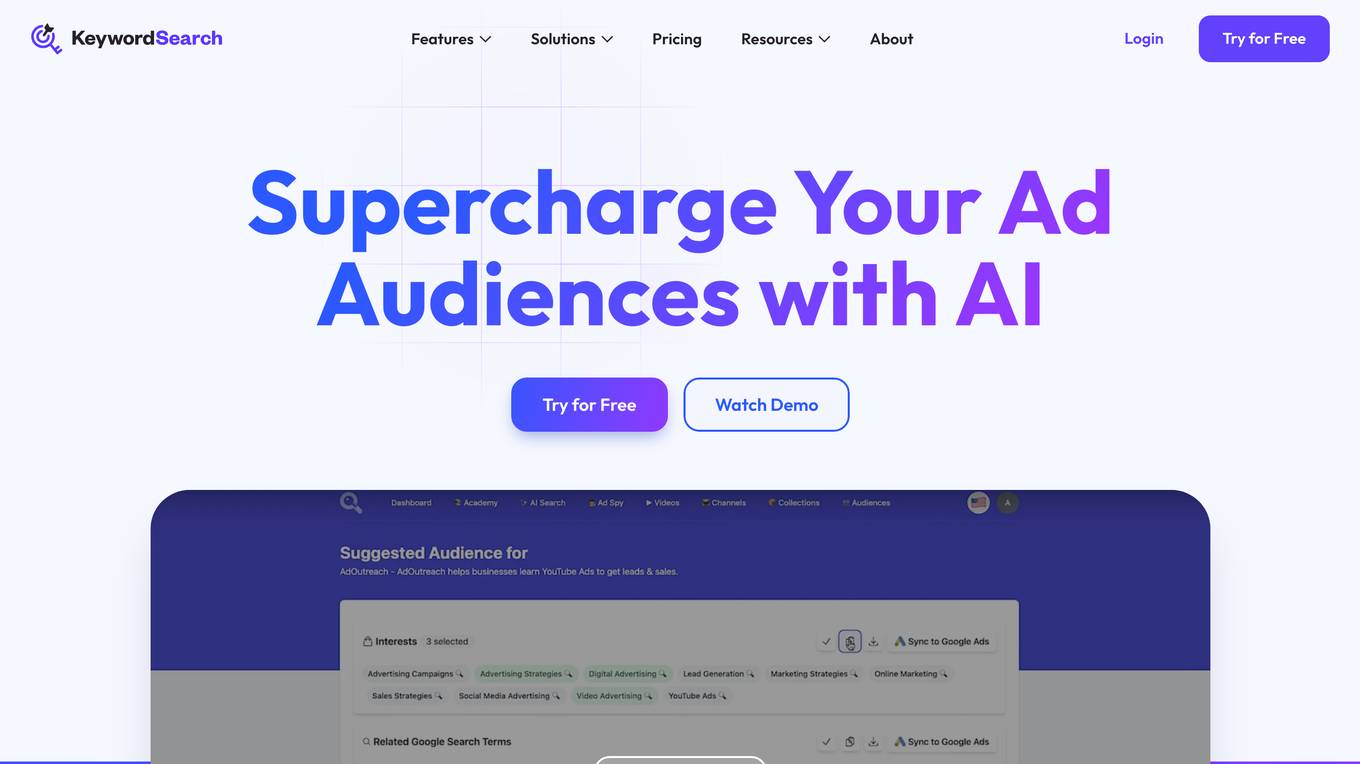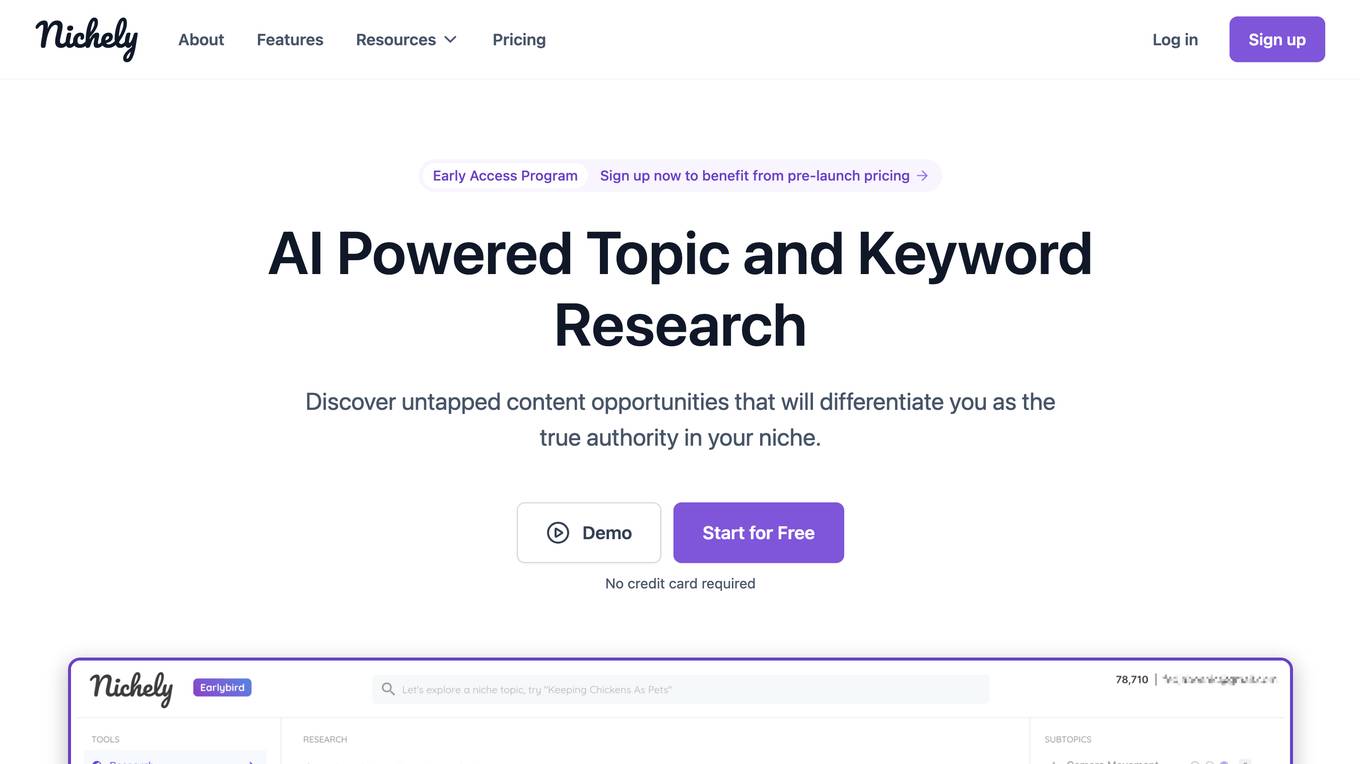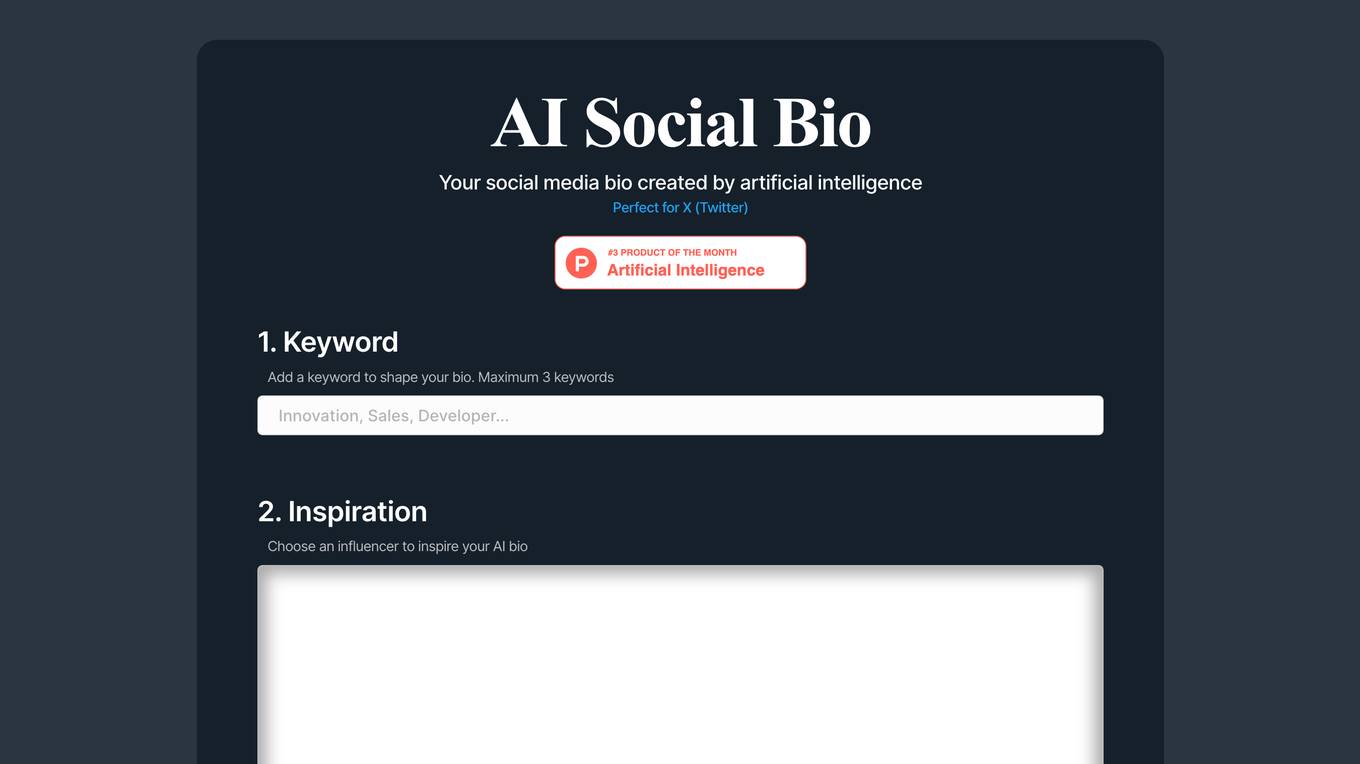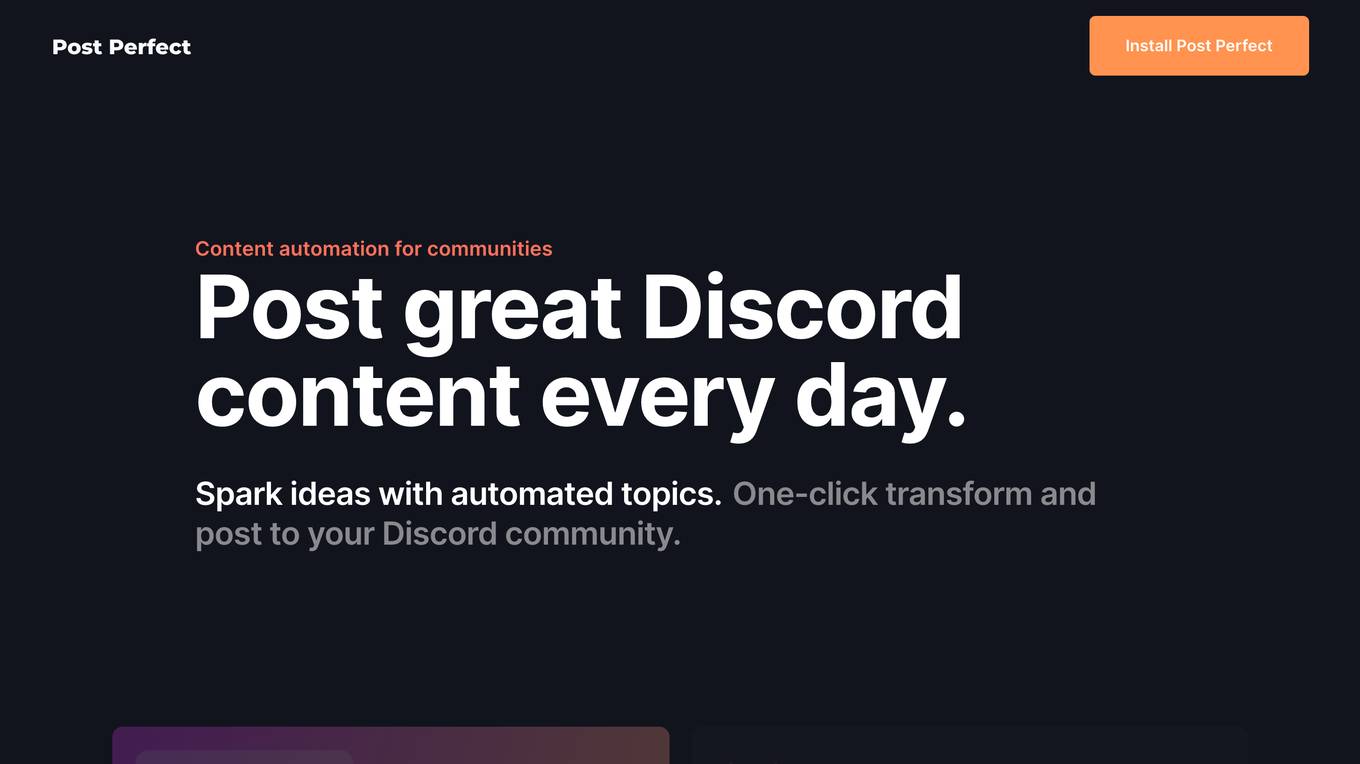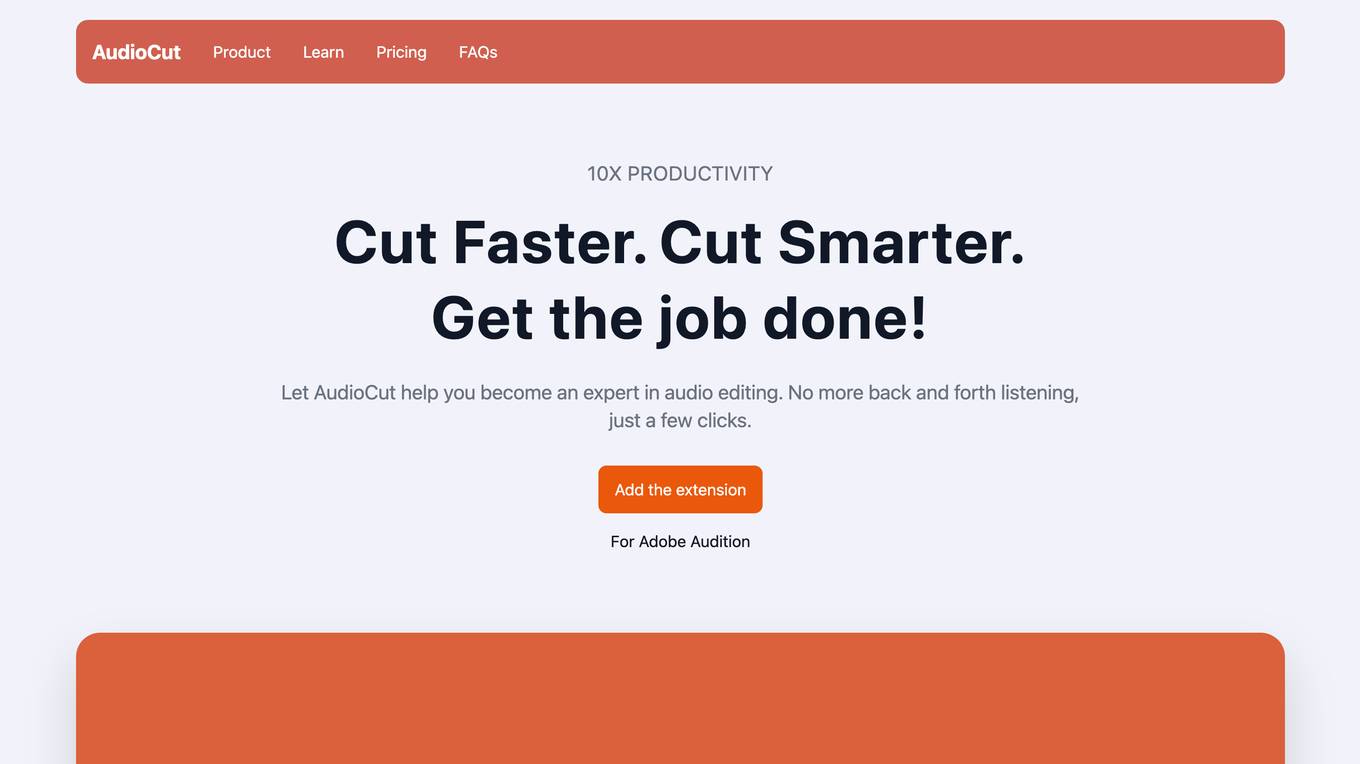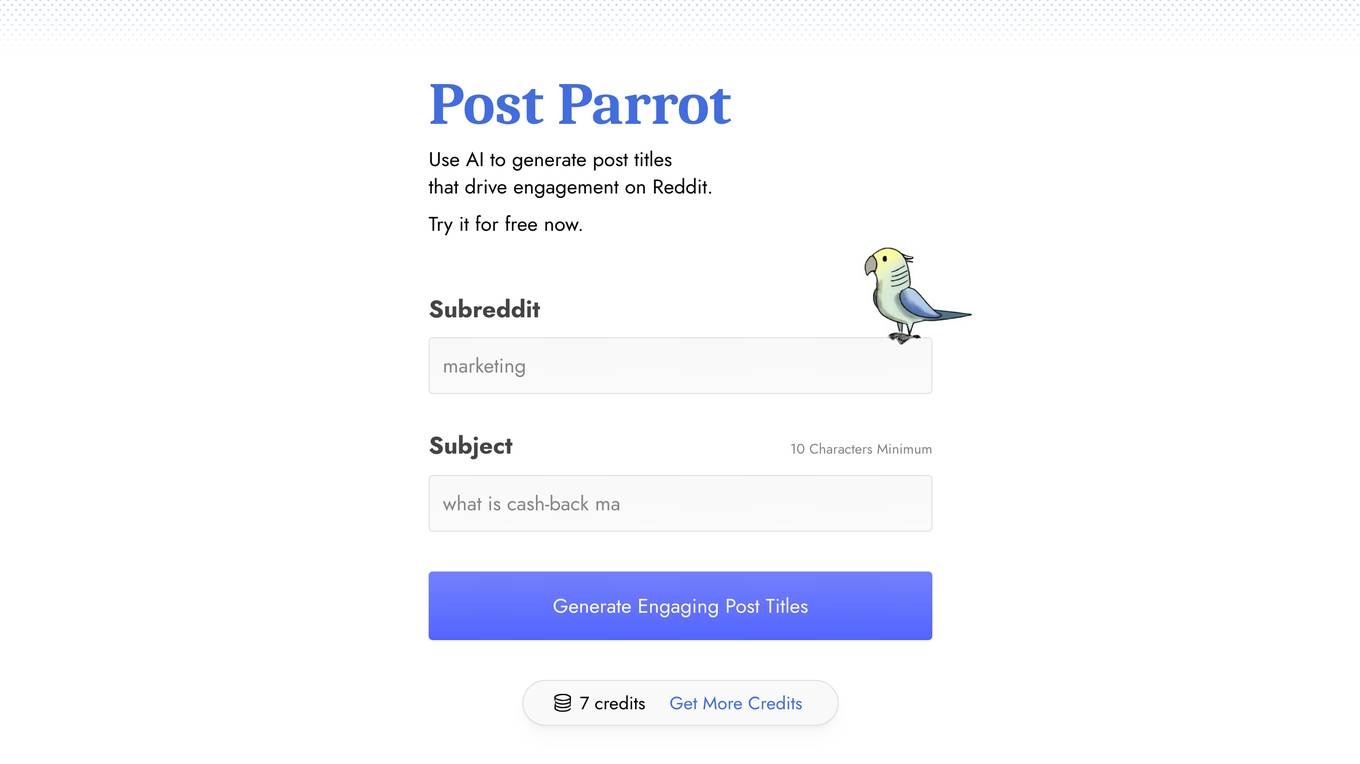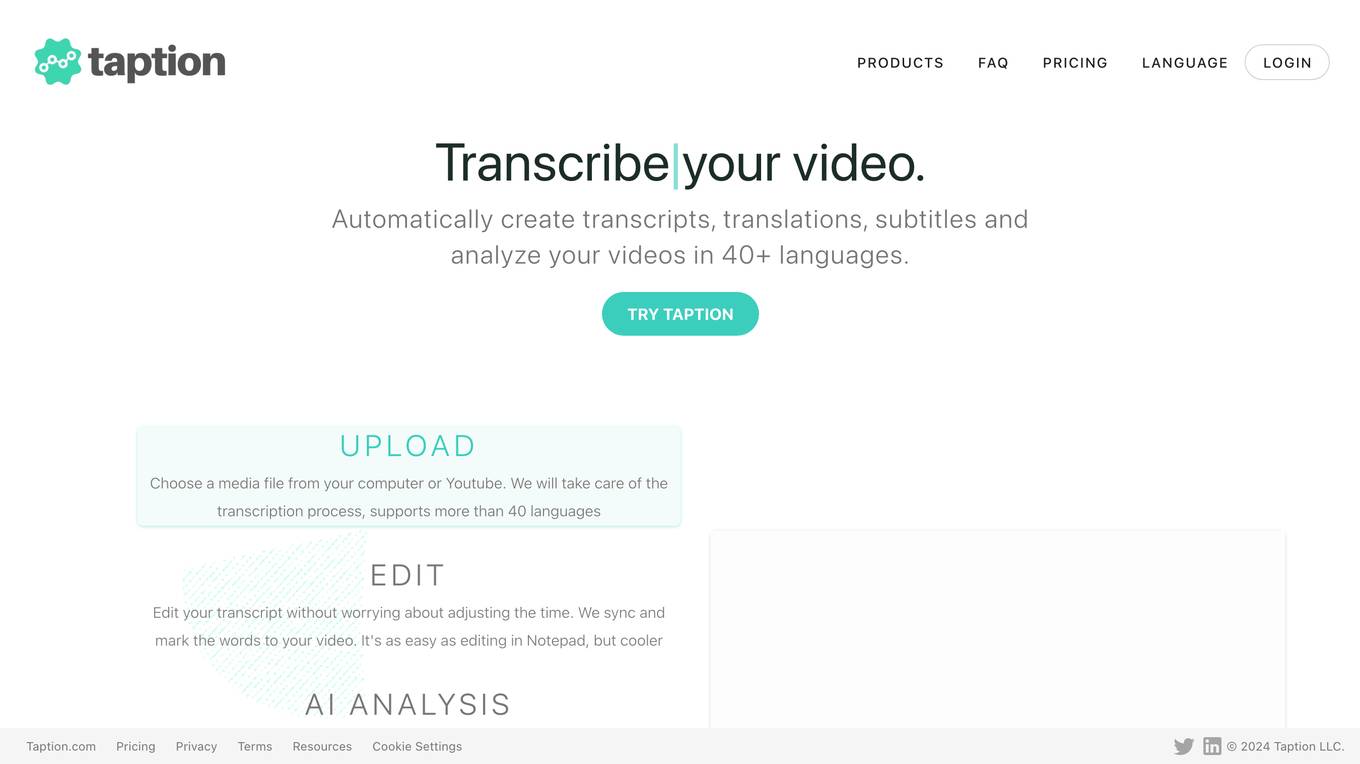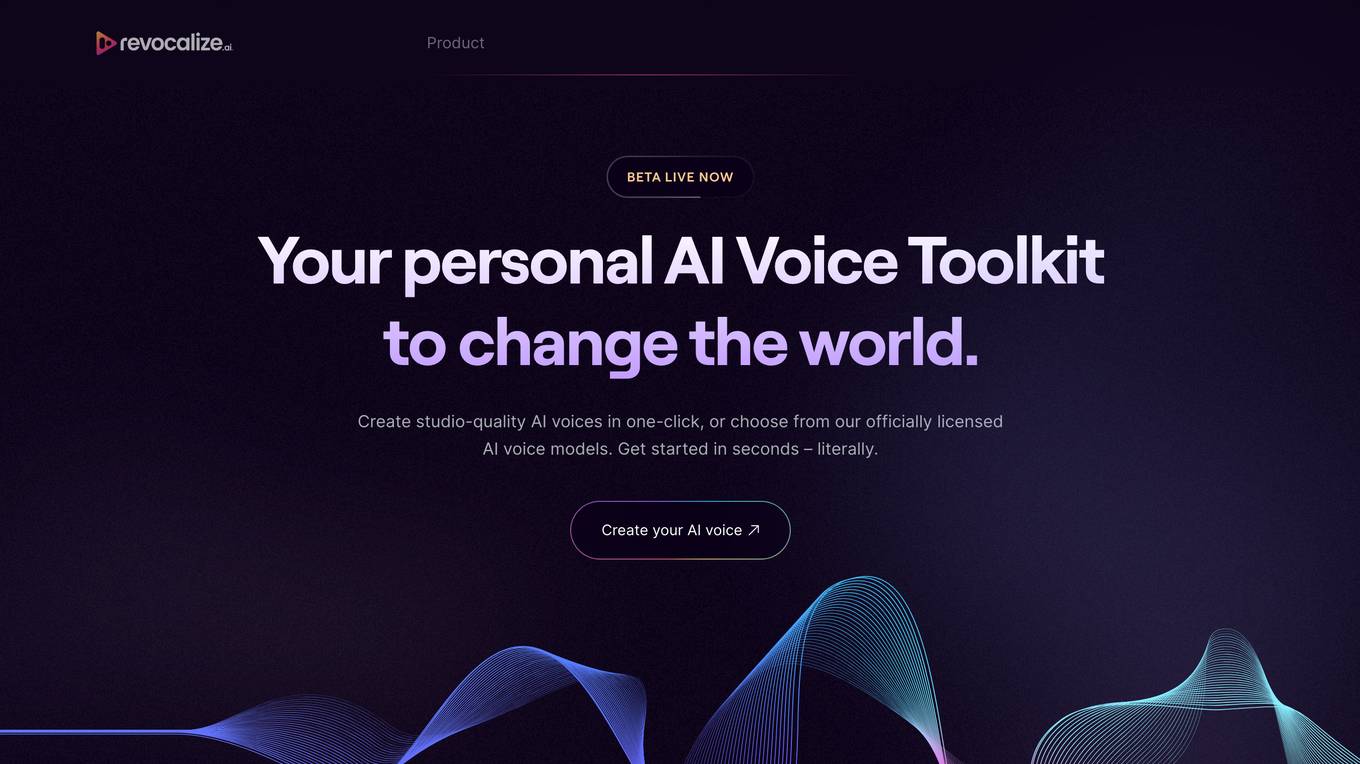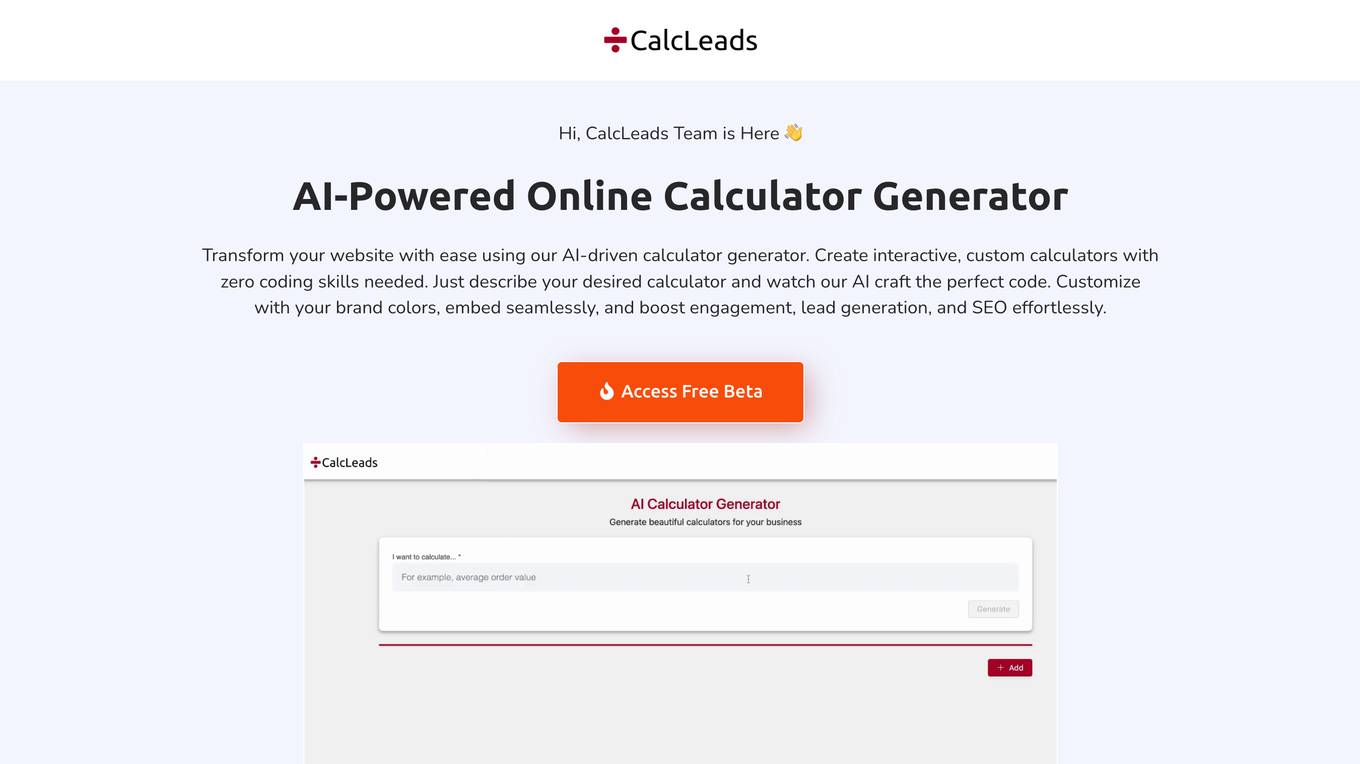Chopcast
1 recording, 10+ clips. Dominate your niche in mins.
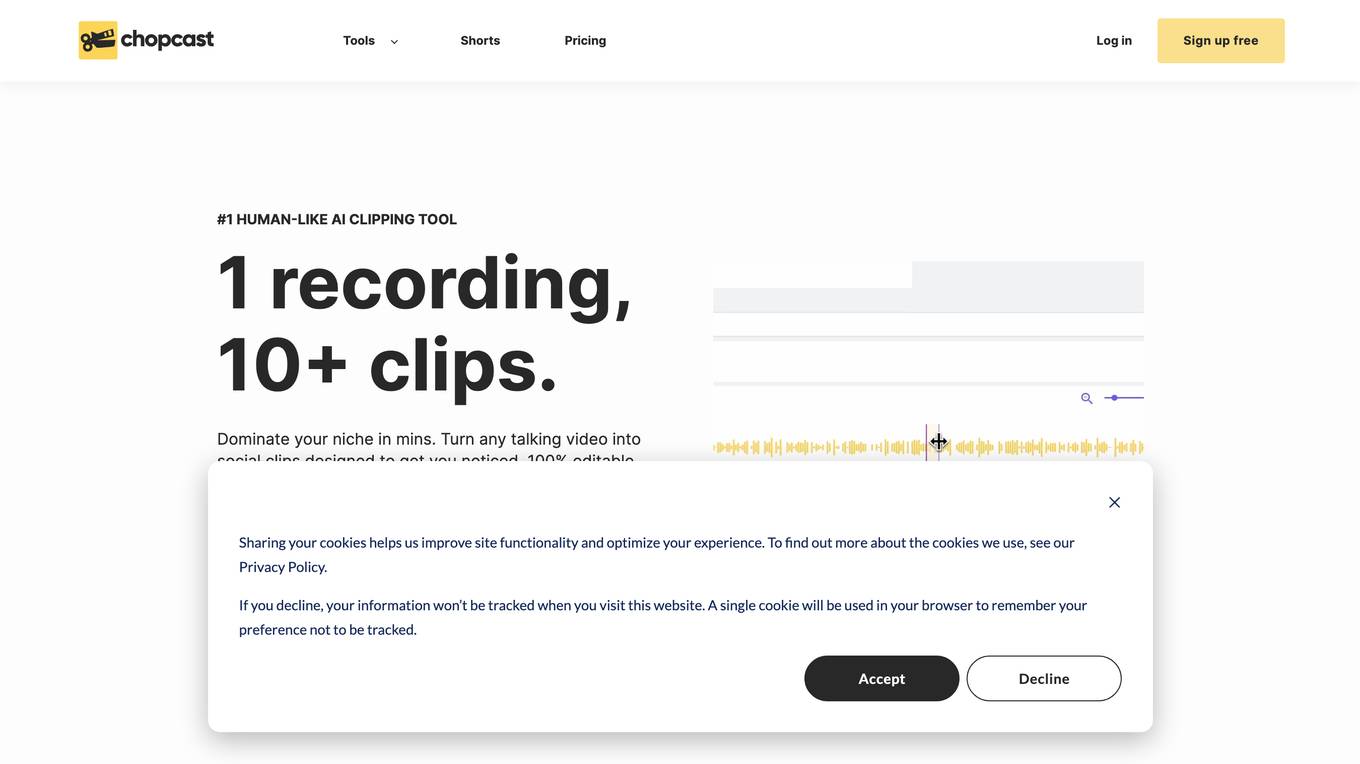
Description:
Chopcast is a content repurposing platform that uses AI to automatically find, edit, and share key moments in long recordings. This allows users to quickly and easily create short-form video clips, podcasts, and articles from their webinars, livestreams, and other video content. Chopcast is designed to help businesses save time and money on content creation and repurposing, and to reach a wider audience with their content.
For Tasks:
For Jobs:
Features
- Find key moments in seconds
- Get auto-suggested clips based on topics discussed in your videos or search for your own keywords and topics
- Resize them to your liking and export away
- Instant subtitles. Caption your videos automatically with >95% accuracy for most webinars/video podcasts. Edit, burn to video, or export as .SRT. It's your world.
- Chop by speaker, topic, and more. In addition to getting auto-generated clips, you can easily create and edit your clips based on an ever-growing variety of filters.
- Export more than just video. Turn text transcripts into articles. Turn your videos into audio podcasts. Download .SRTs to edit further in another video editor. The only limit is your imagination.
Advantages
- Scale your content overnight
- Drive up to 72% more reach and engagement by repurposing your webinars, streams, and podcasts into snackable assets regularly.
- Reduce CAC
- Acquire new leads 2-4x more cost-effectively by turning your webinars and YouTube videos into short-form content at scale.
- Boost influenced revenue
- Drive 25%+ more pipeline from your existing content through smart content workflows that run themselves.
- Get back 10+ hrs per week
- Save time on manual content creation, editing, hiring agencies and training VAs, allowing you to focus on strategic priorities.
- Maximize ROAS
- Rapidly create short-form video and image creatives at scale so you can run A/B multivariate tests and continually optimize spend.
- Grow brand awareness
- Be everywhere your customers are. Think 1 webinar into 10s of binge-worth content for your social channels - every week!
- 100% editable
- Want to make changes? Chopcast makes that easy, and will learn from your behavior to provide smarter suggestions in the future.
- Cross-department use cases
- Works for teams across the org. Create and share recordings for marketing, sales, events, HR, and more.
Disadvantages
- Can be expensive for some users
- May not be suitable for all types of content
- Can be time-consuming to set up and use
Frequently Asked Questions
-
Q:What is chopcast?
A:Chopcast uses NLP to automatically find, edit, and share key moments in your long recordings, allowing you to share them internally with your team or externally on your marketing and sales channels. -
Q:How does chopcast find key moments?
A:Using our proprietary methods and technology, we identify engaging topics and segments based on analyzing each video individually against large data sets and inferences. chopcast will learn from you the more you use it, too. -
Q:How does chopcast charge me?
A:Chopcast has a free-to-use version, and our paid plans come with monthly minute bundles per user. All plans come with free captioning and exporting. -
Q:What content can I repurpose?
A:Long-form videos like webinars, livestreams, video podcasts, virtual event footage, online courses, meetings, and more. -
Q:My team already uses a video editing tool, editors, or both. How will this help me?
A:Video editing tools require you to, well, edit videos. This can be extremely labour intensive when dealing with hours upon hours of long video recordings. Help your team spend less time on tasks that can be easily automated by simply having them upload their videos to chopcast. This way, they'll identify key moments and create ready-to-share content in a fraction of the time, reducing editing costs by a factor of 8. Need to keep editing? You can export your chopcast creations and post-produce them further in your editor of choice. -
Q:Can I edit the auto-generated content?
A:Absolutely! Auto-generated clips can be used as-is or edited as much as you like. You can also create clips by searching for keywords and topics, or scanning our suggested topics to create clips that way. -
Q:What type of content can I get using chopcast?
A:You can use chopcast to create: Videos: Vertical, square, and horizontal captioned short-form videos. Podcasts: One-click export any video into a podcast. Articles: One-click export transcripts that can be easily reworked into articles. .SRT files: Advanced user? Export subtitles from your videos separately to keep editing in your favorite video editing environment.
Alternative AI tools for Chopcast
Similar sites
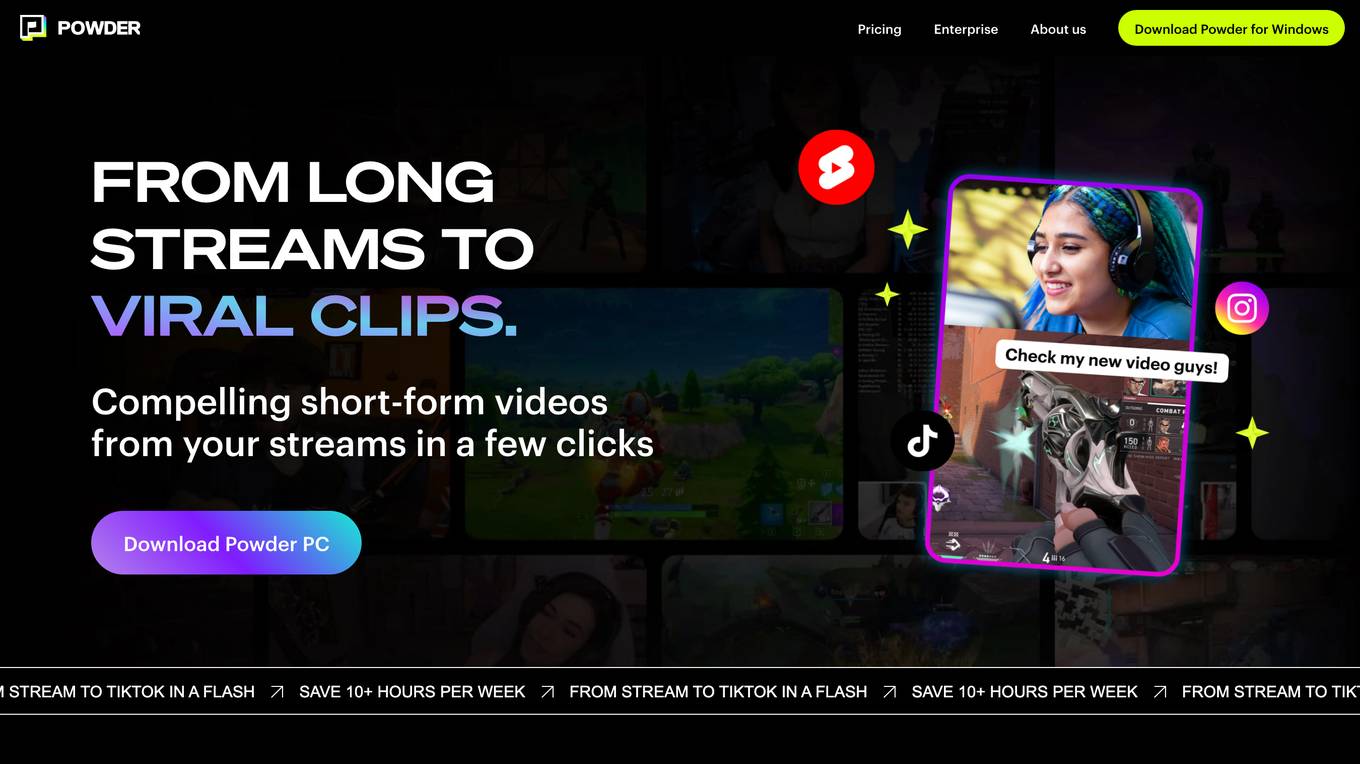
Powder
From long streams to viral Clips. Compelling short-form videos from your streams in a few clicks
For similar tasks
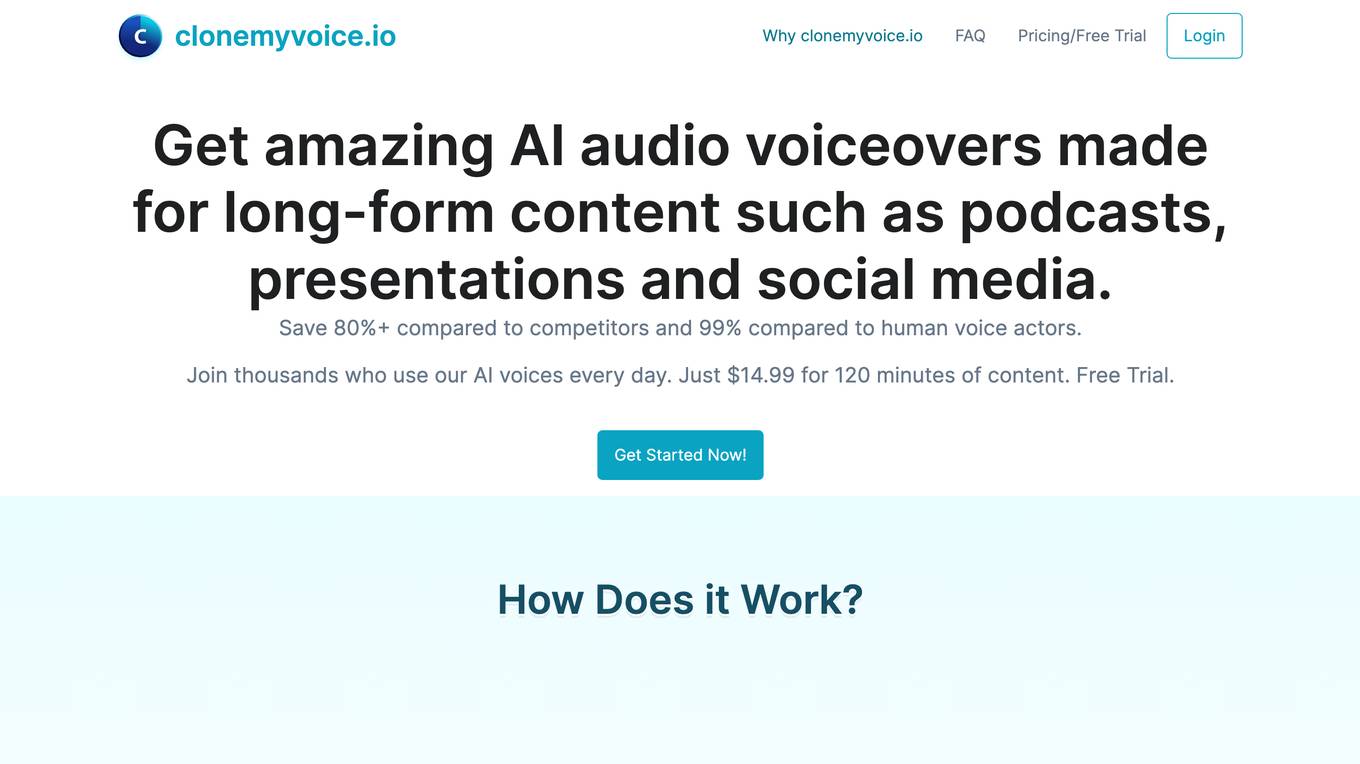
Clonemyvoice.io
Get amazing AI audio voiceovers made for long-form content such as podcasts, presentations and social media.
For similar jobs
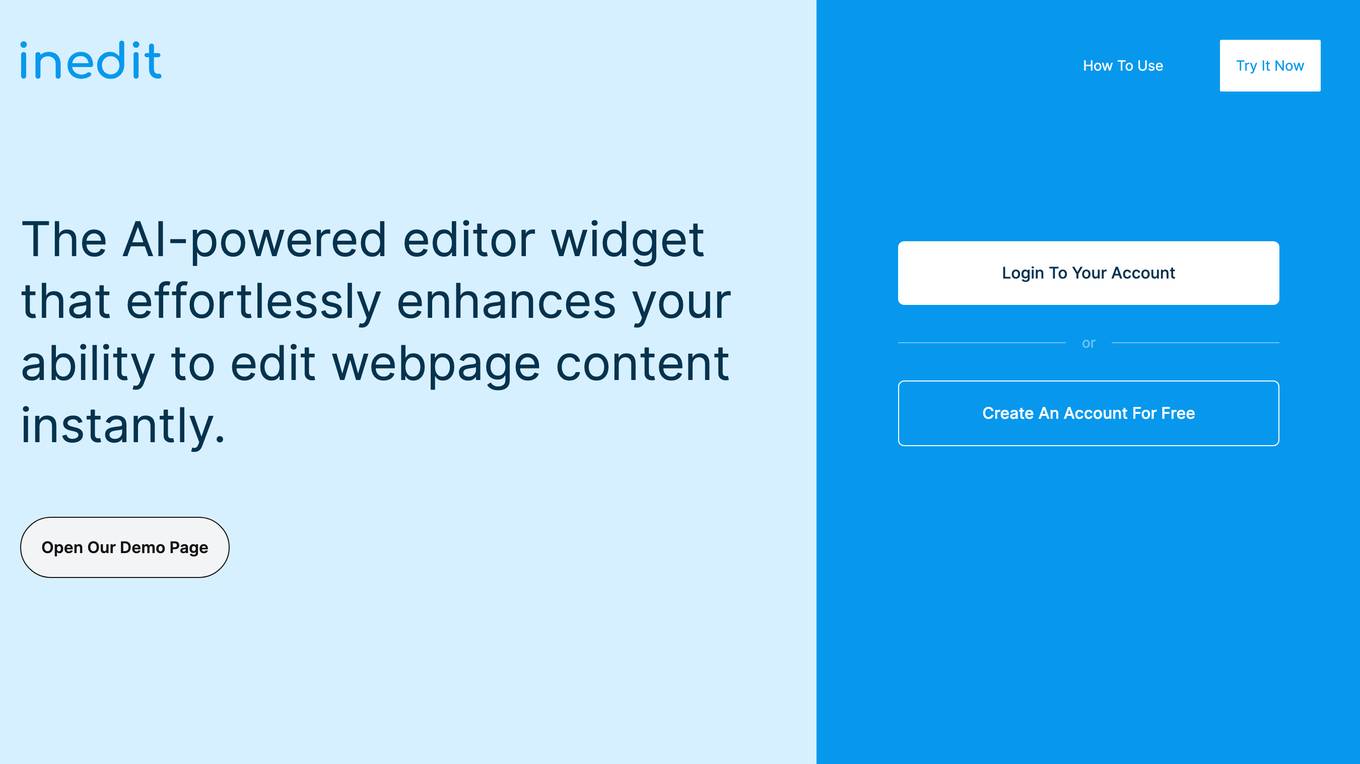
iNedIt
The AI-powered editor widget that effortlessly enhances your ability to edit webpage content instantly.
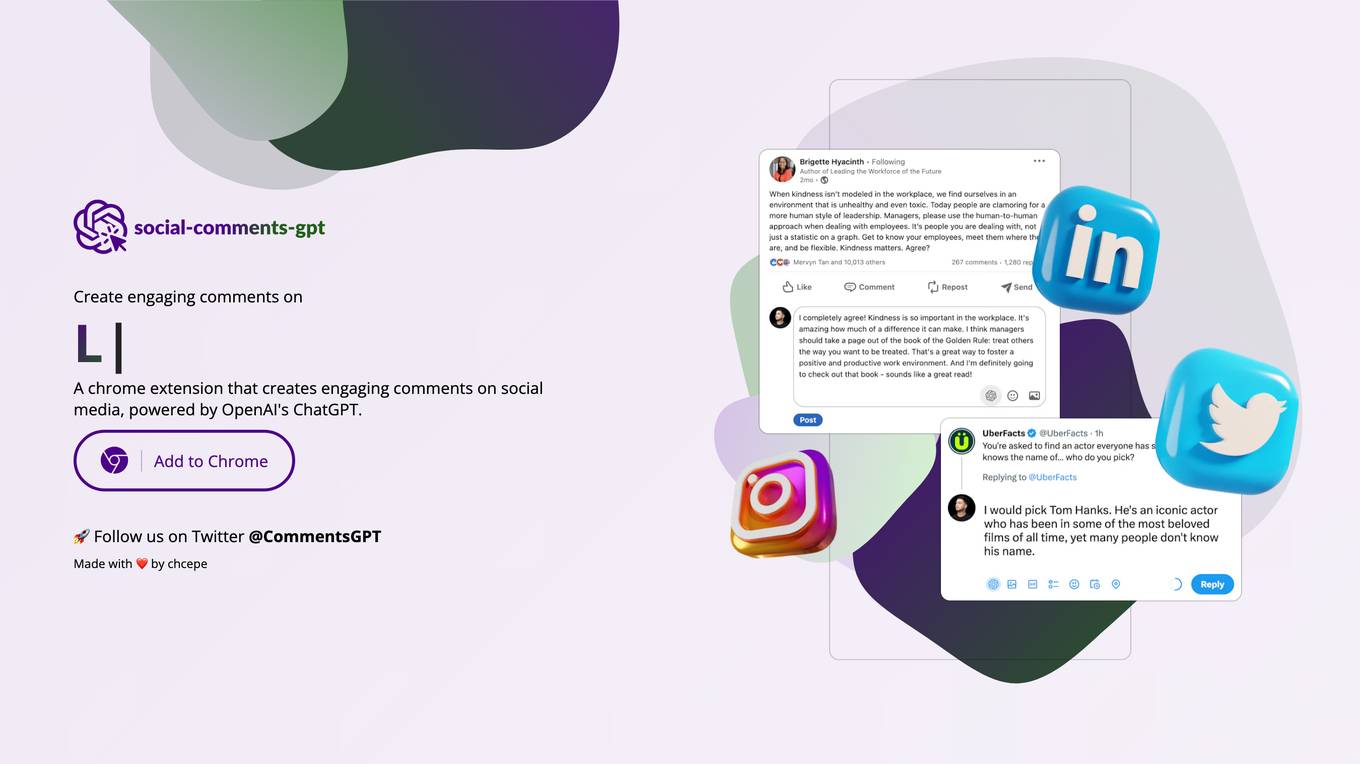
Social Comments GPT
Create engaging comments on social media, powered by OpenAI's ChatGPT.