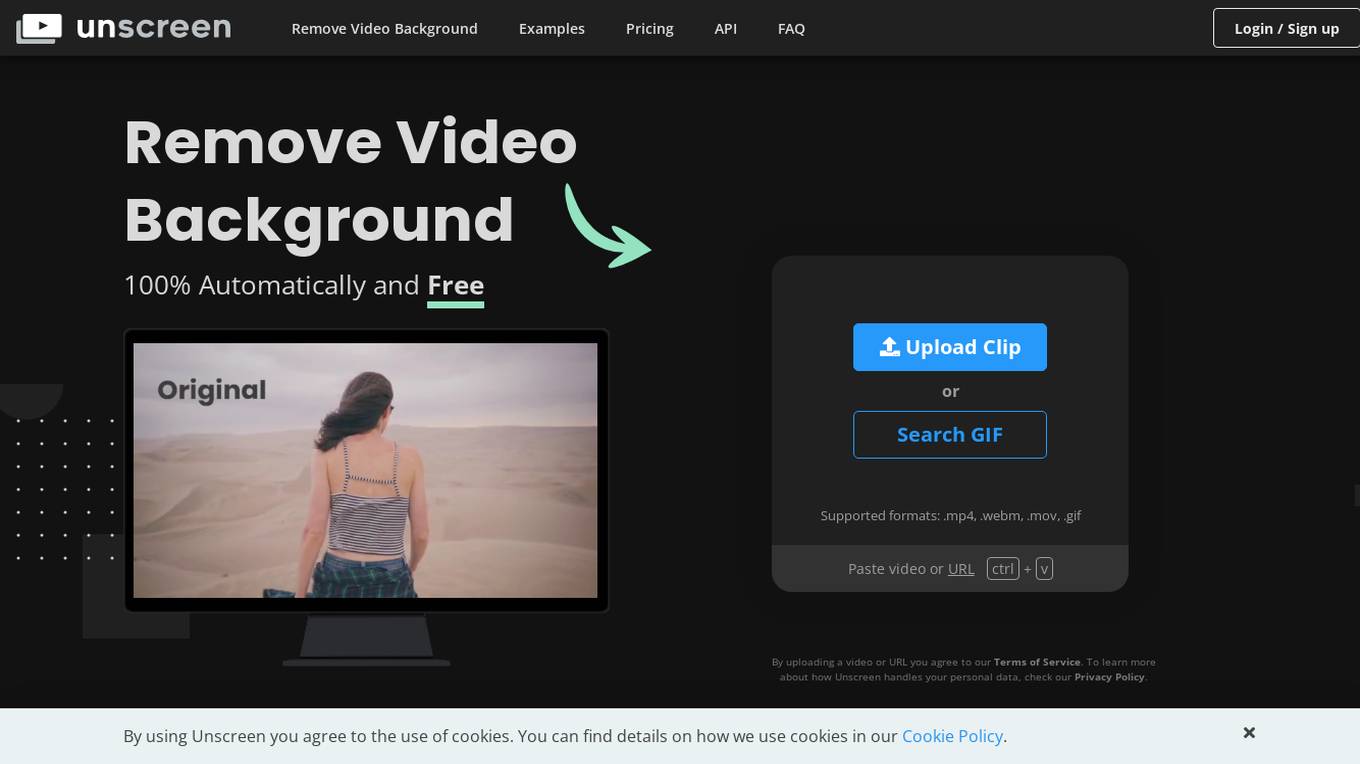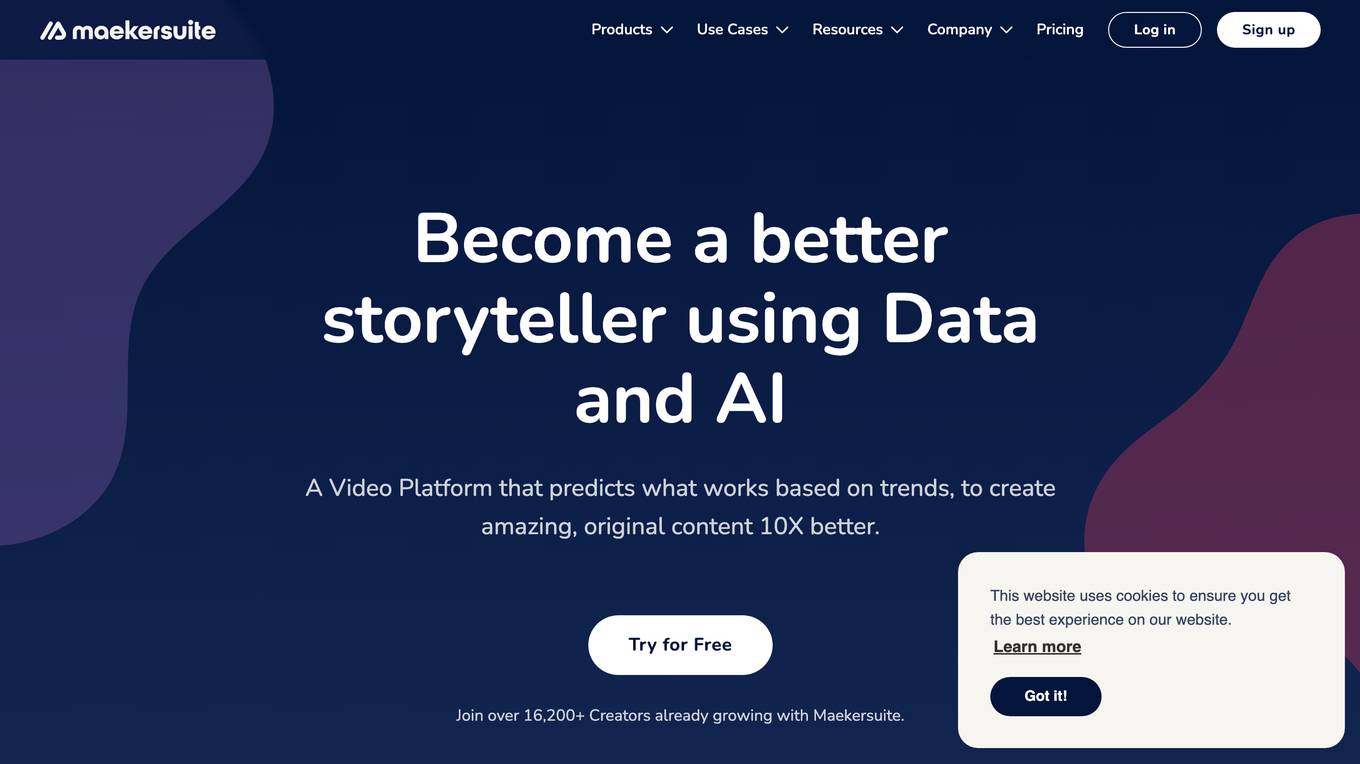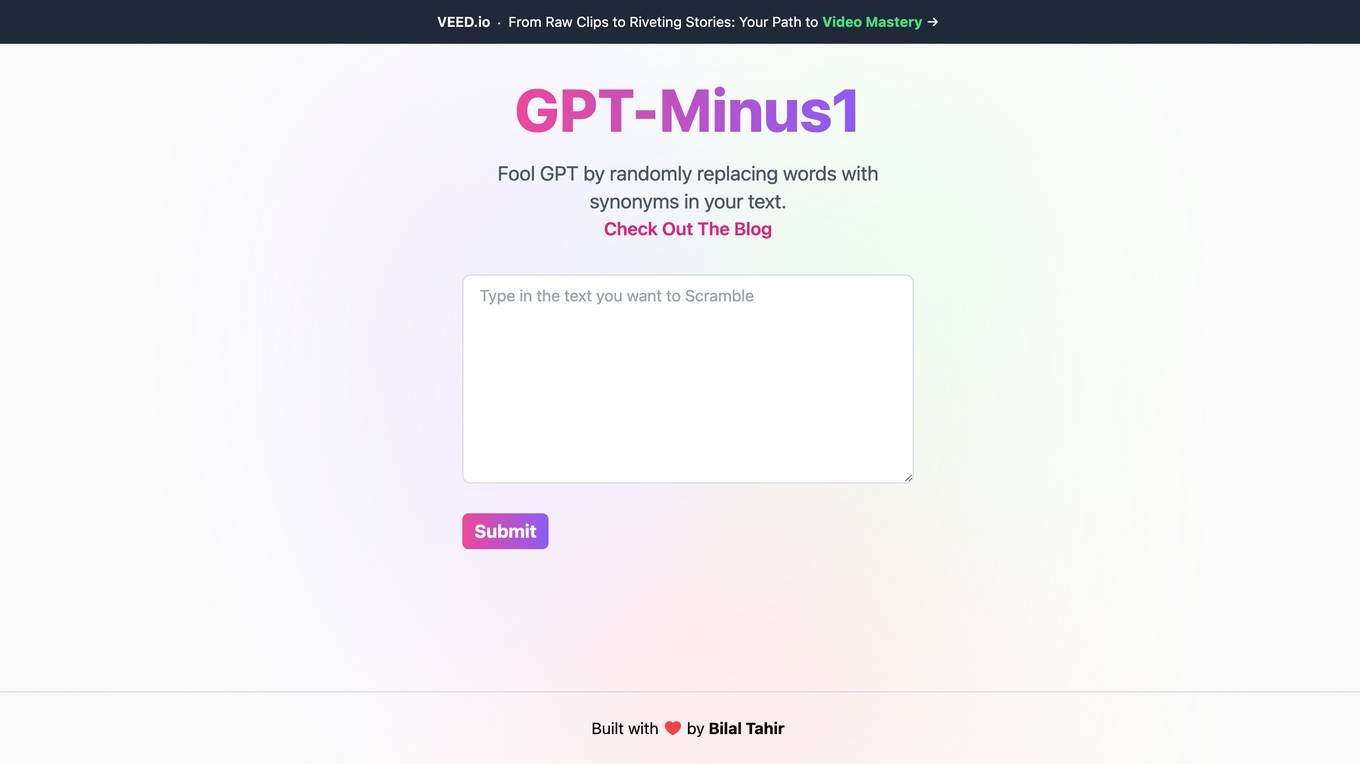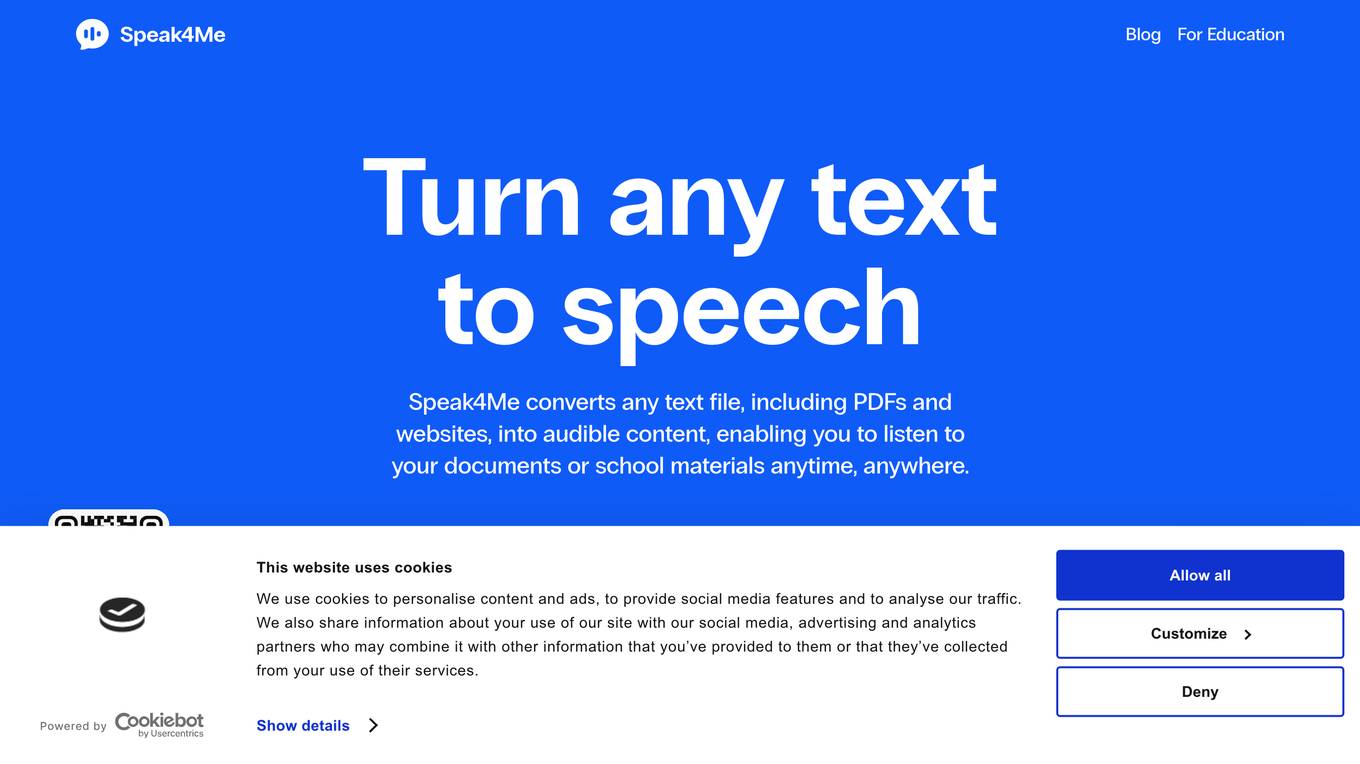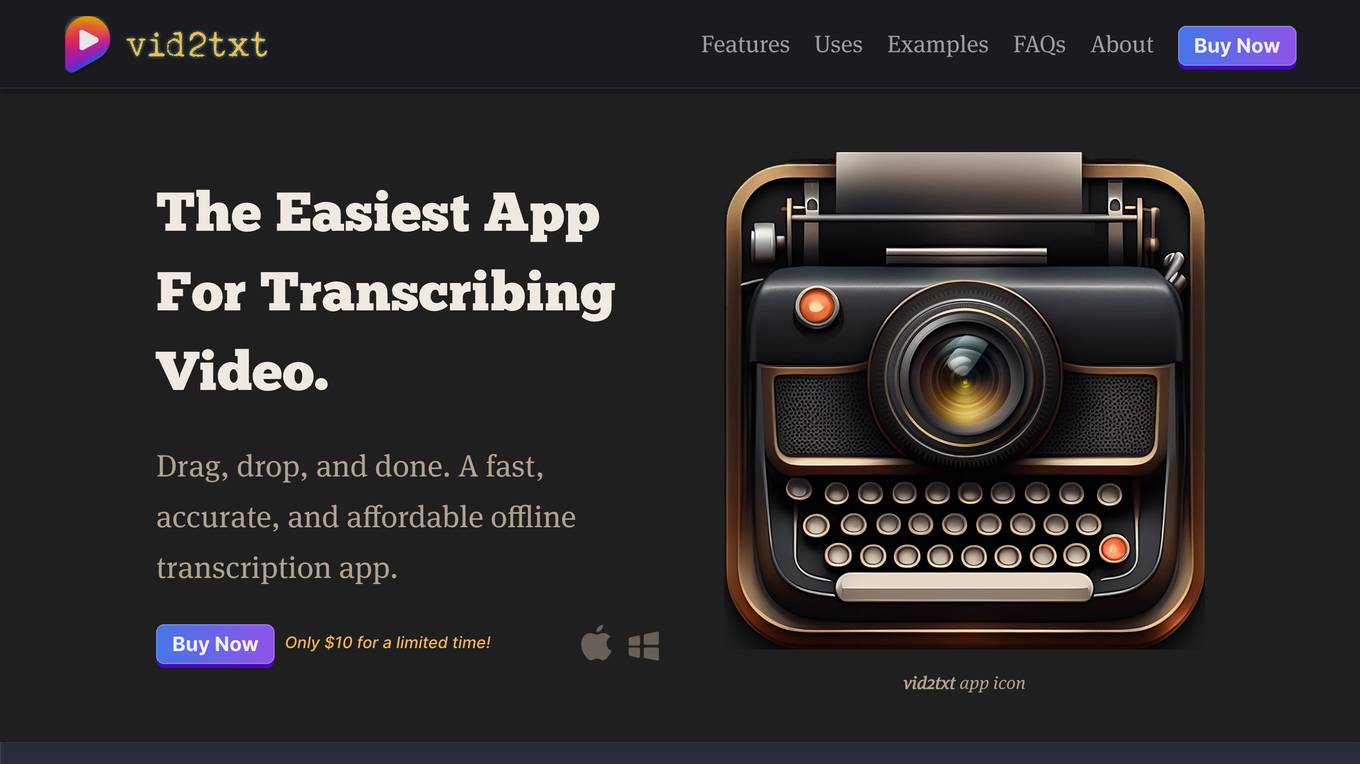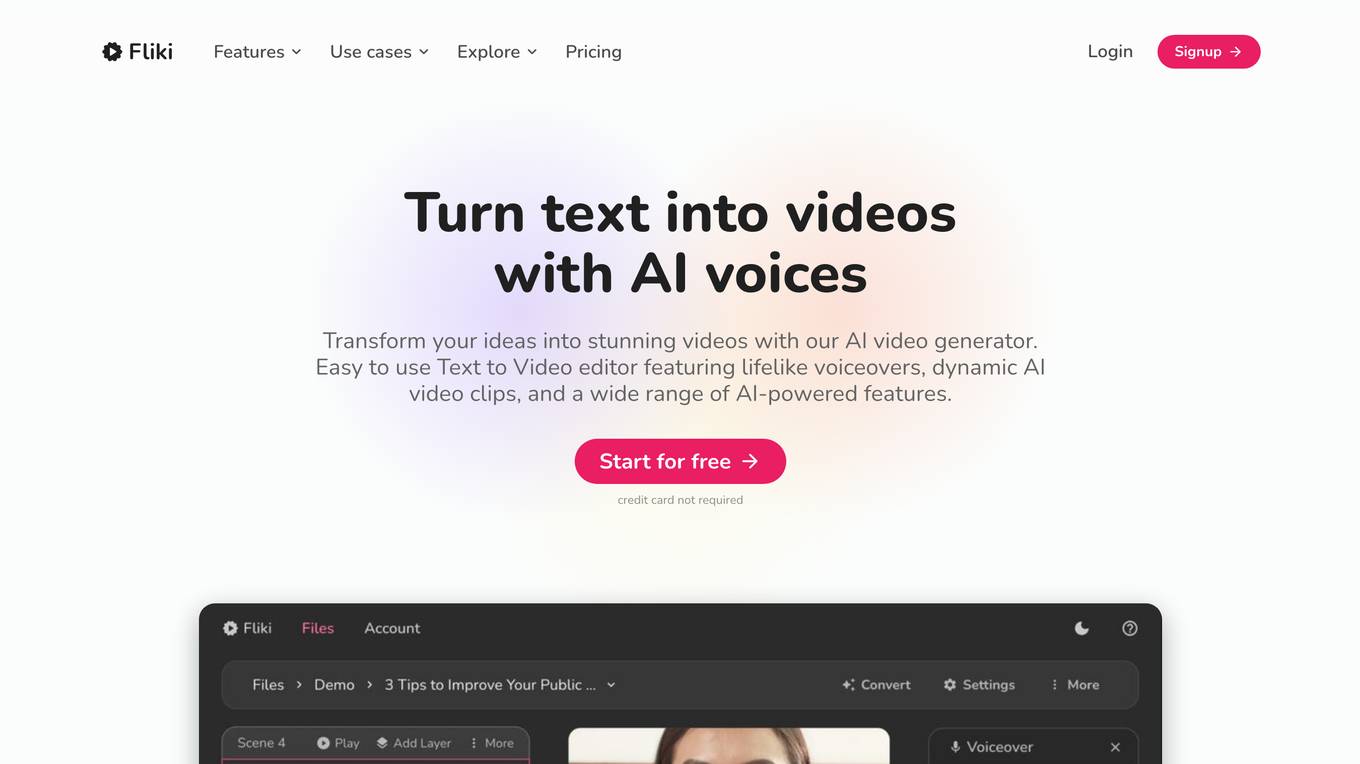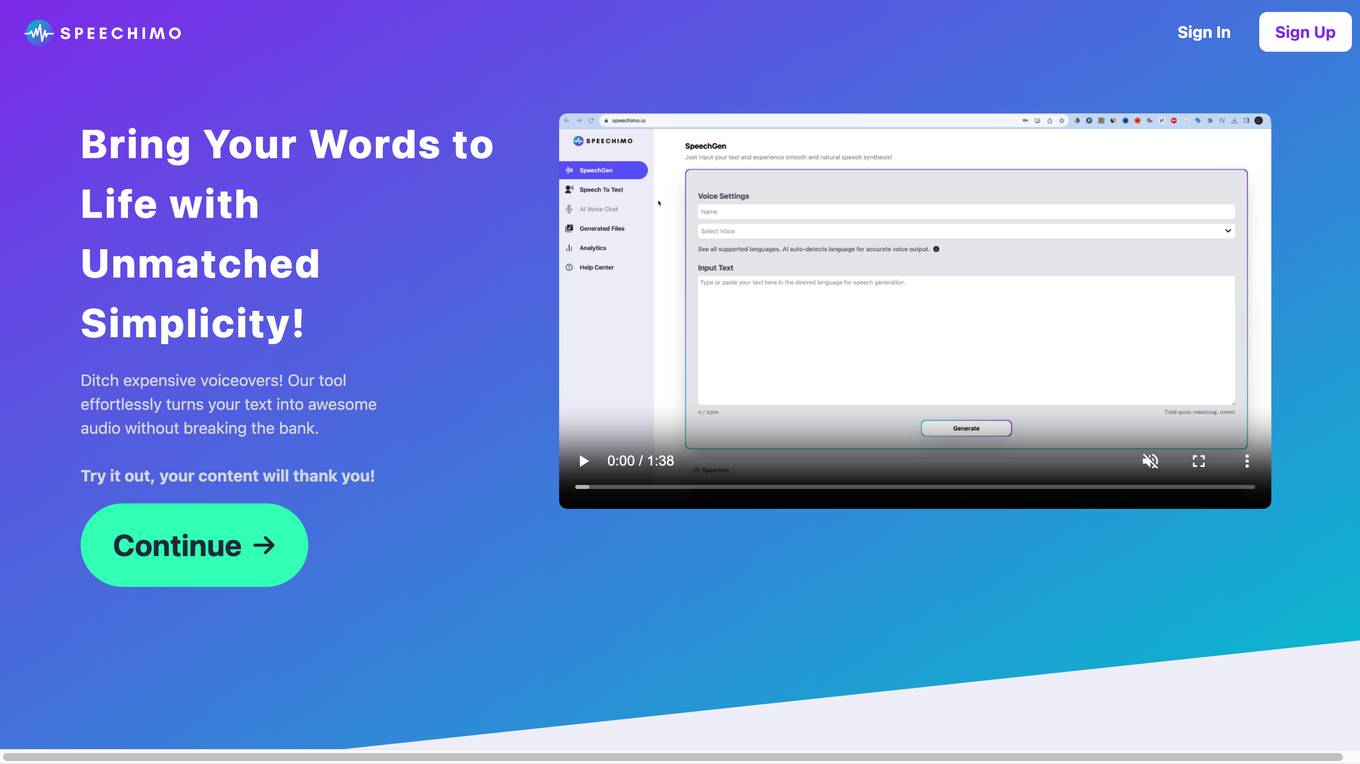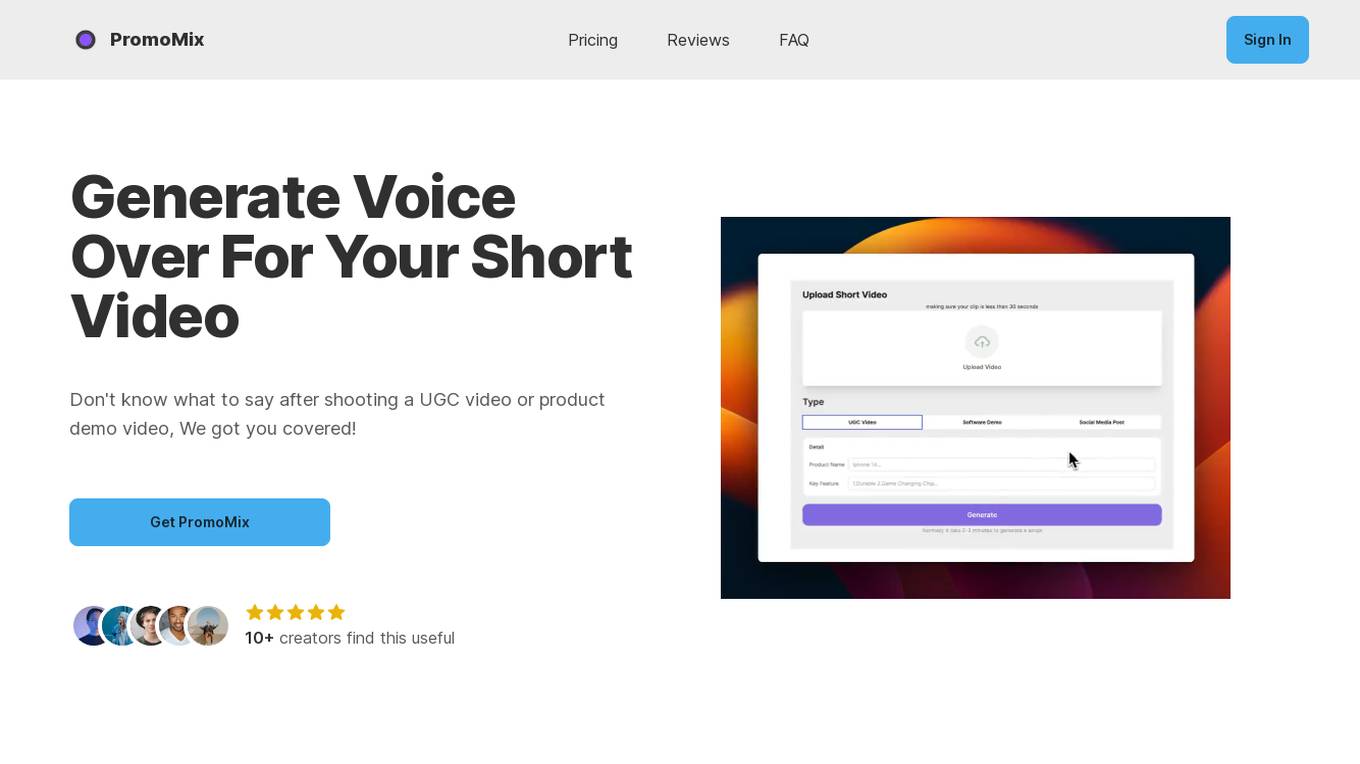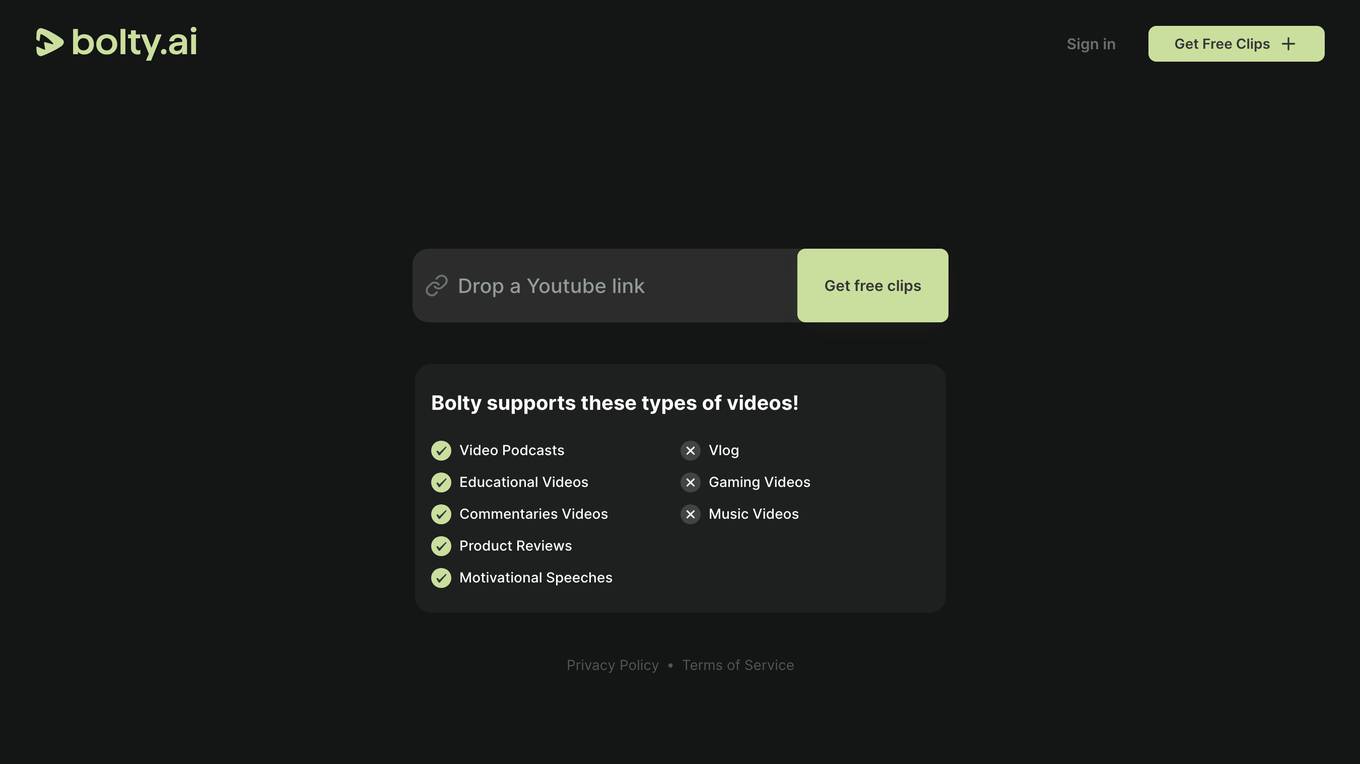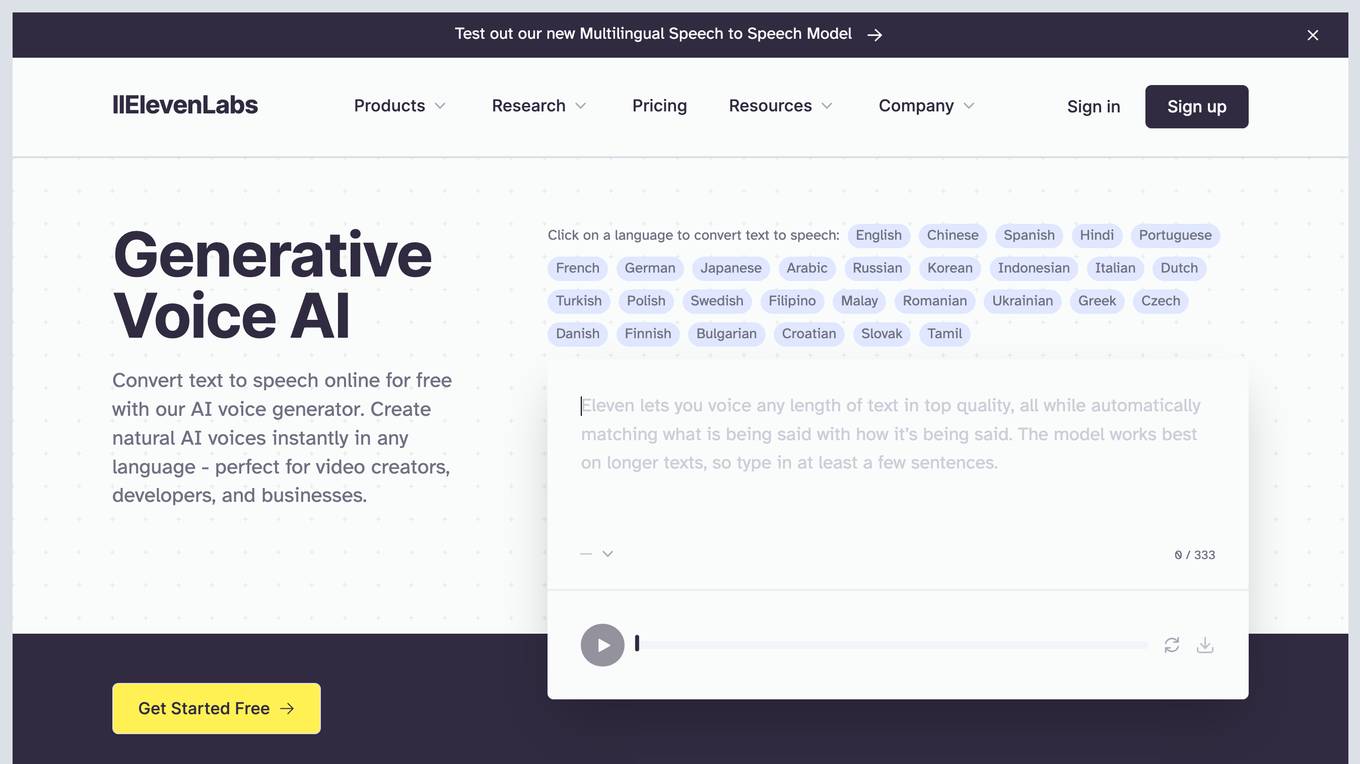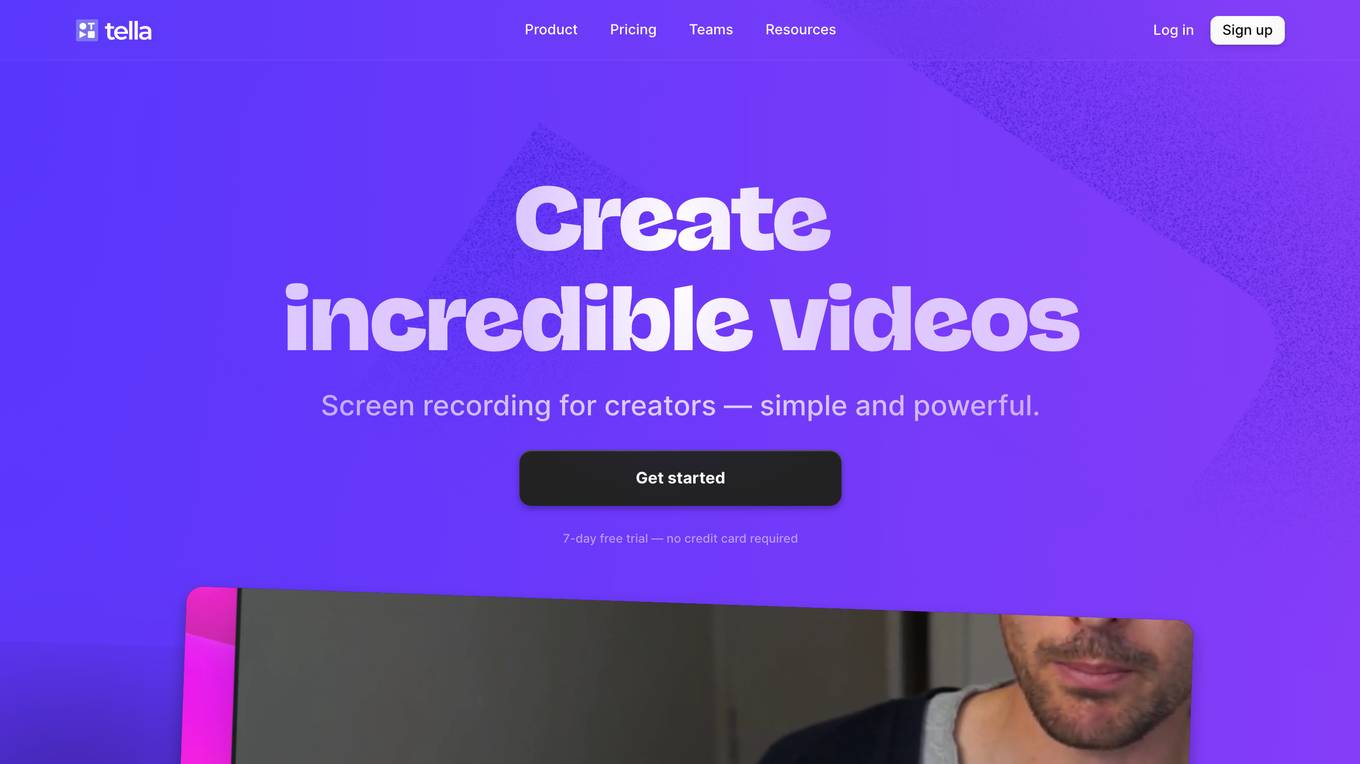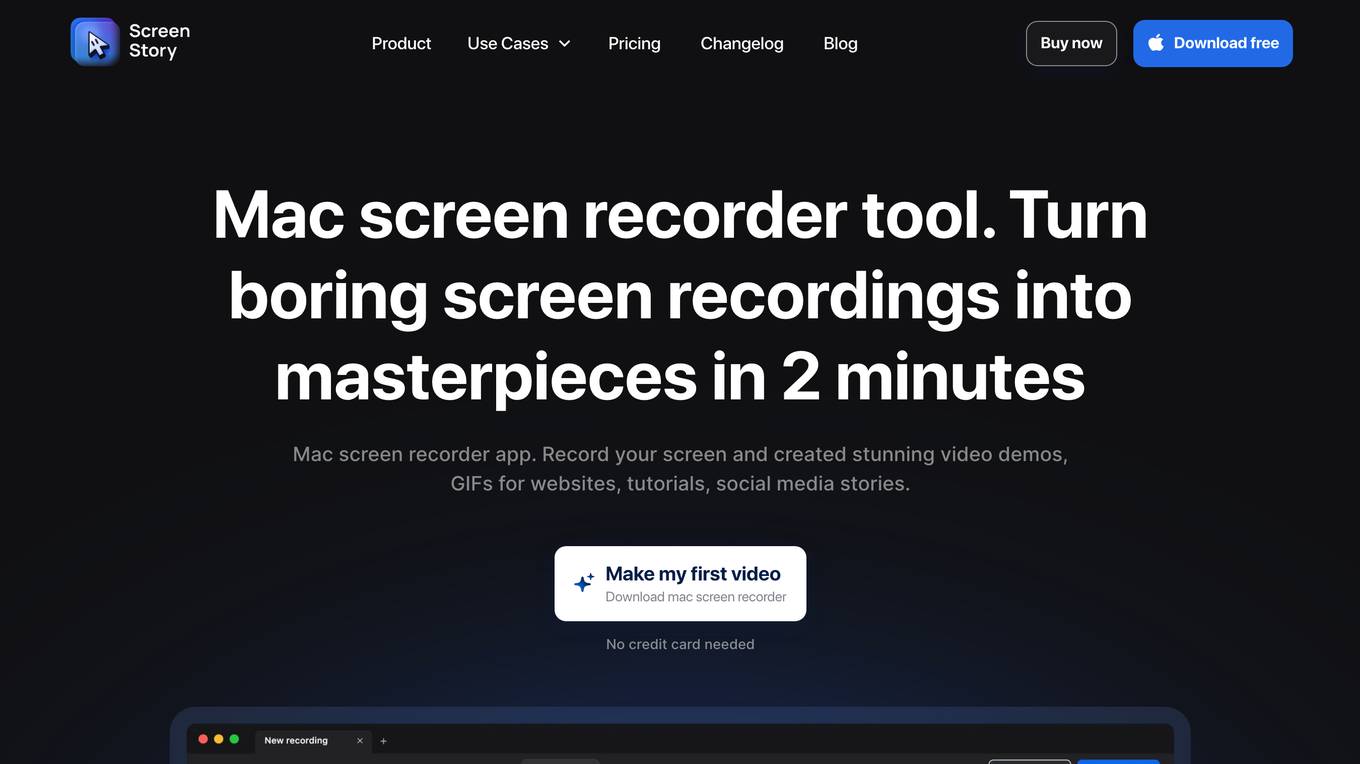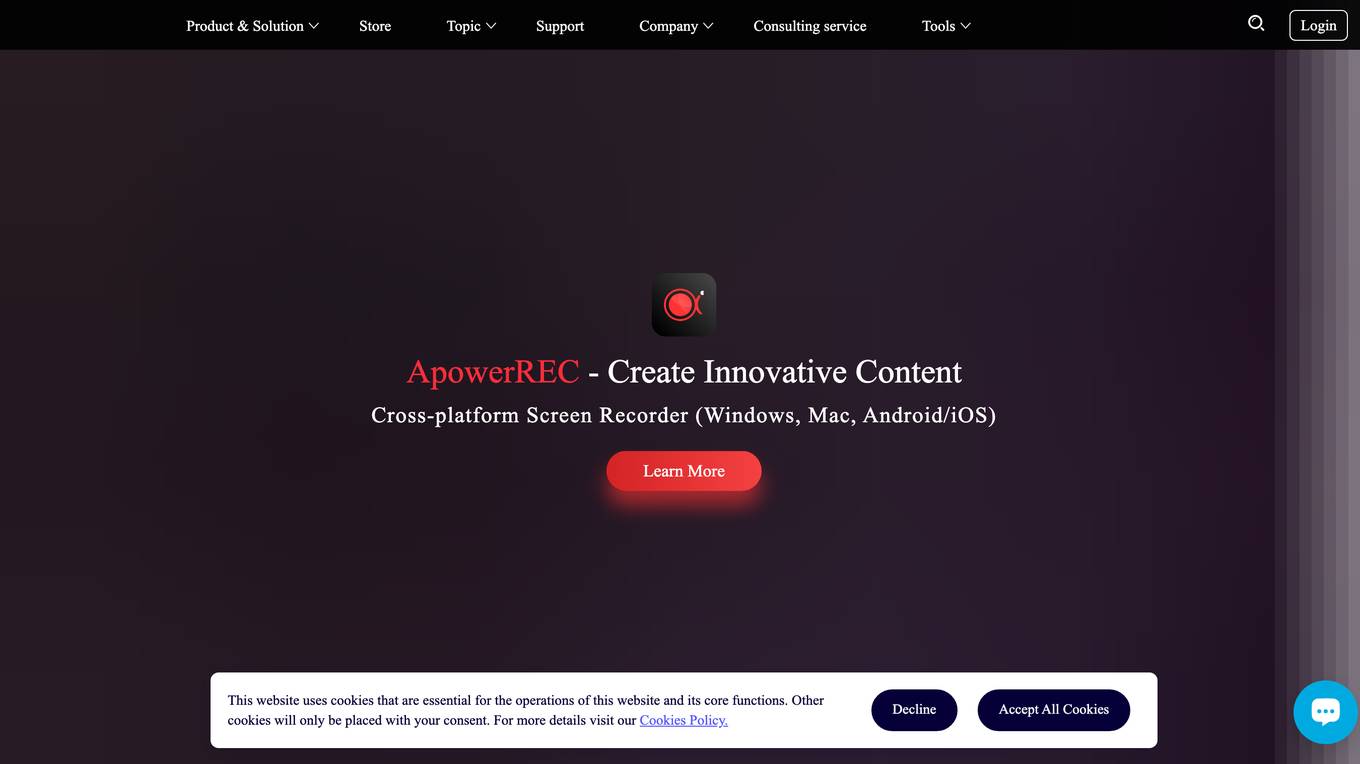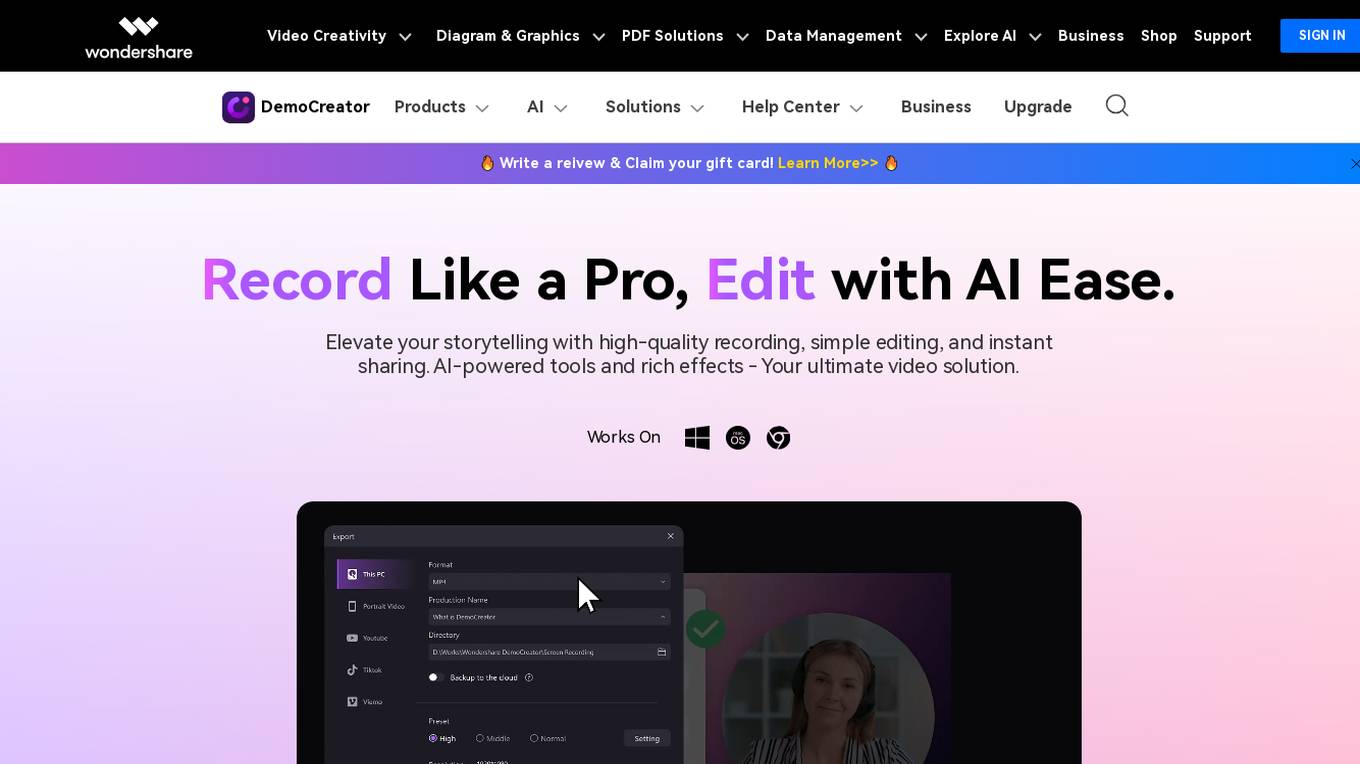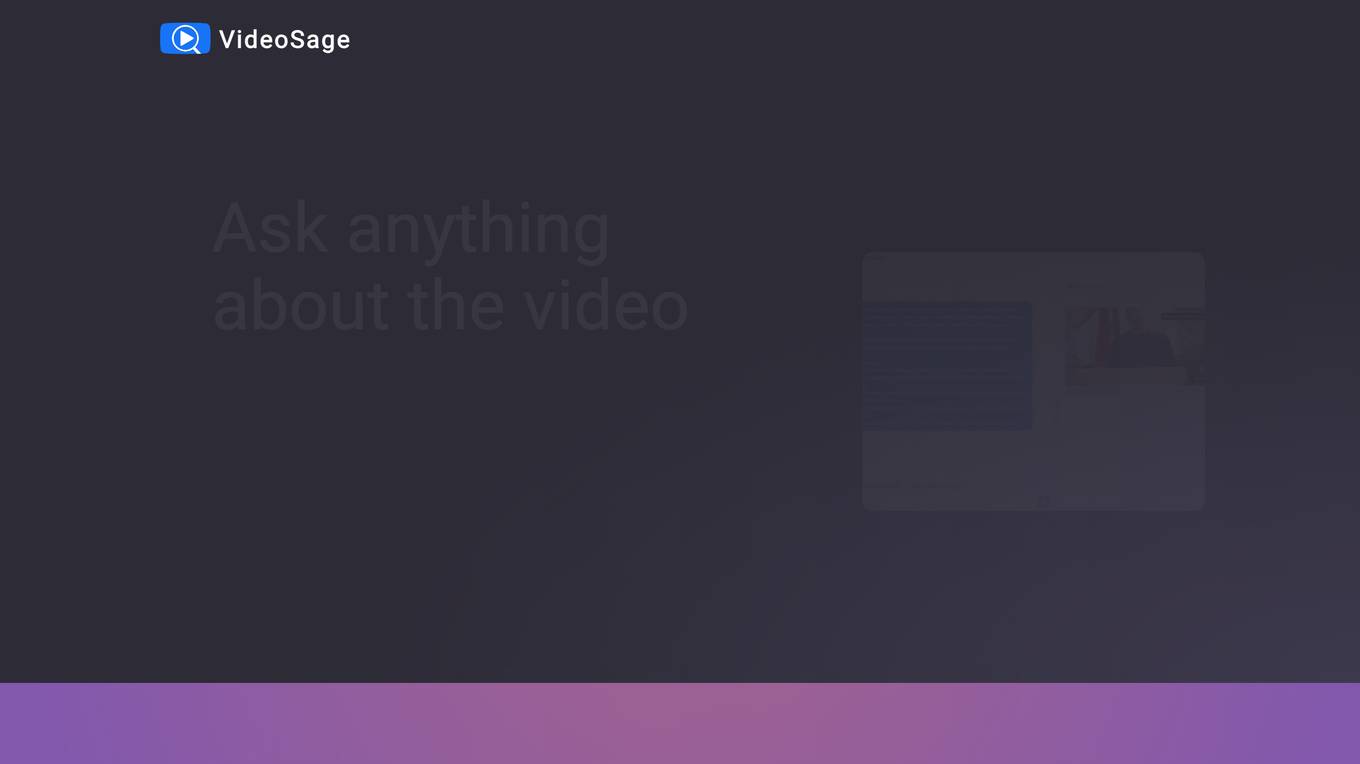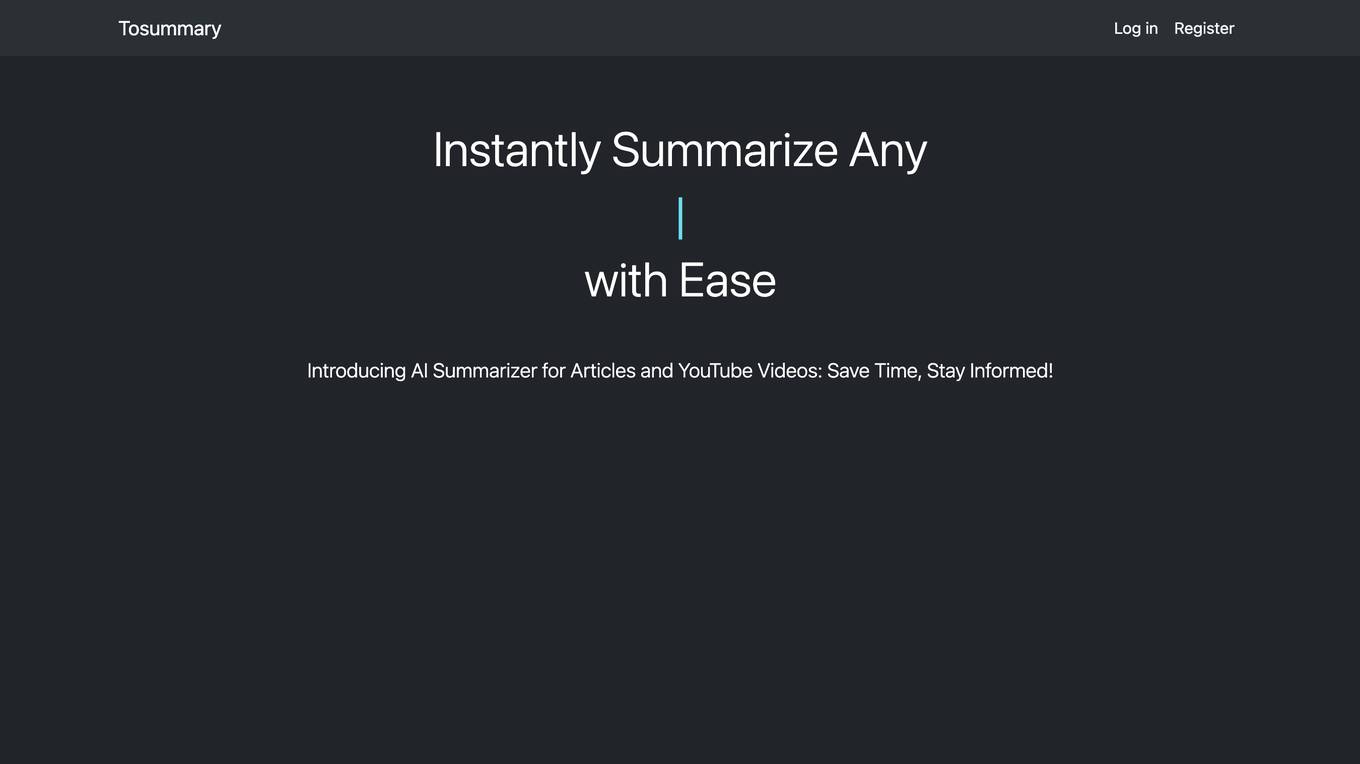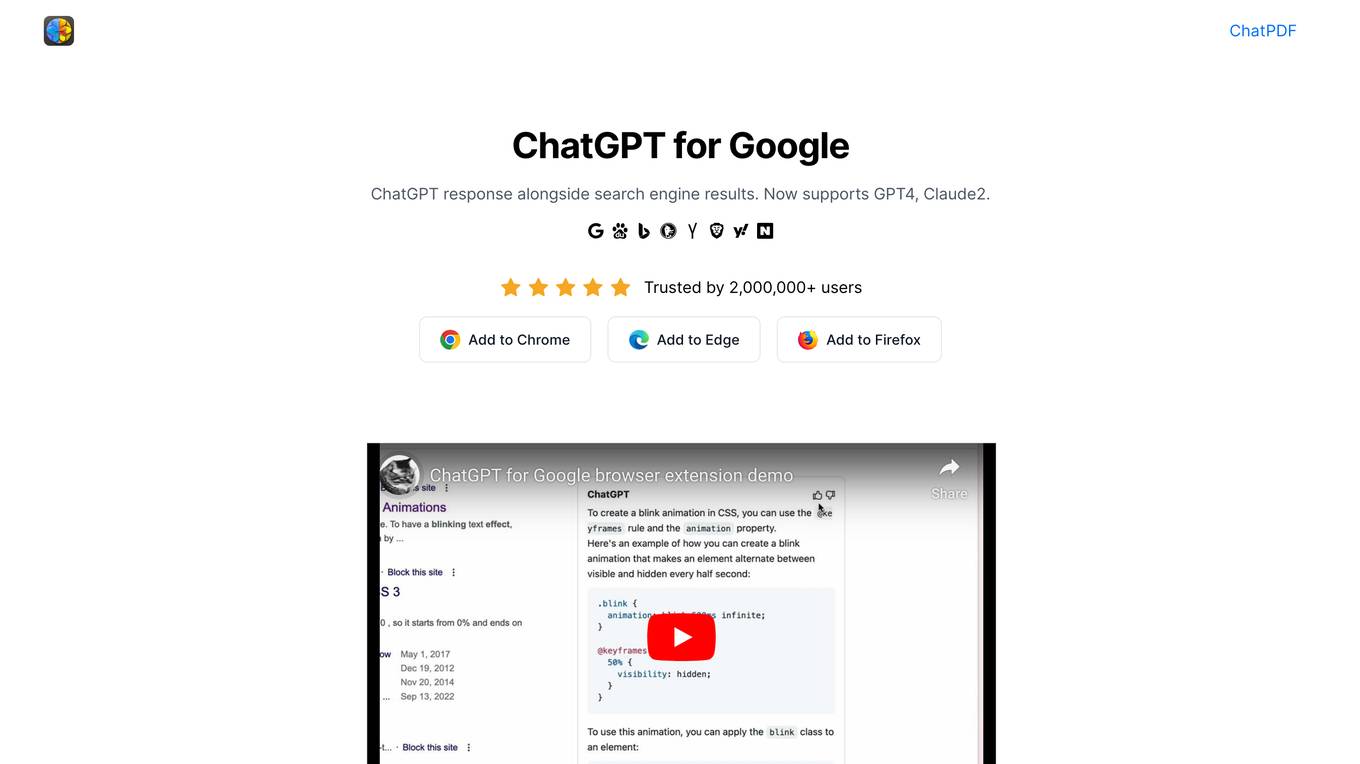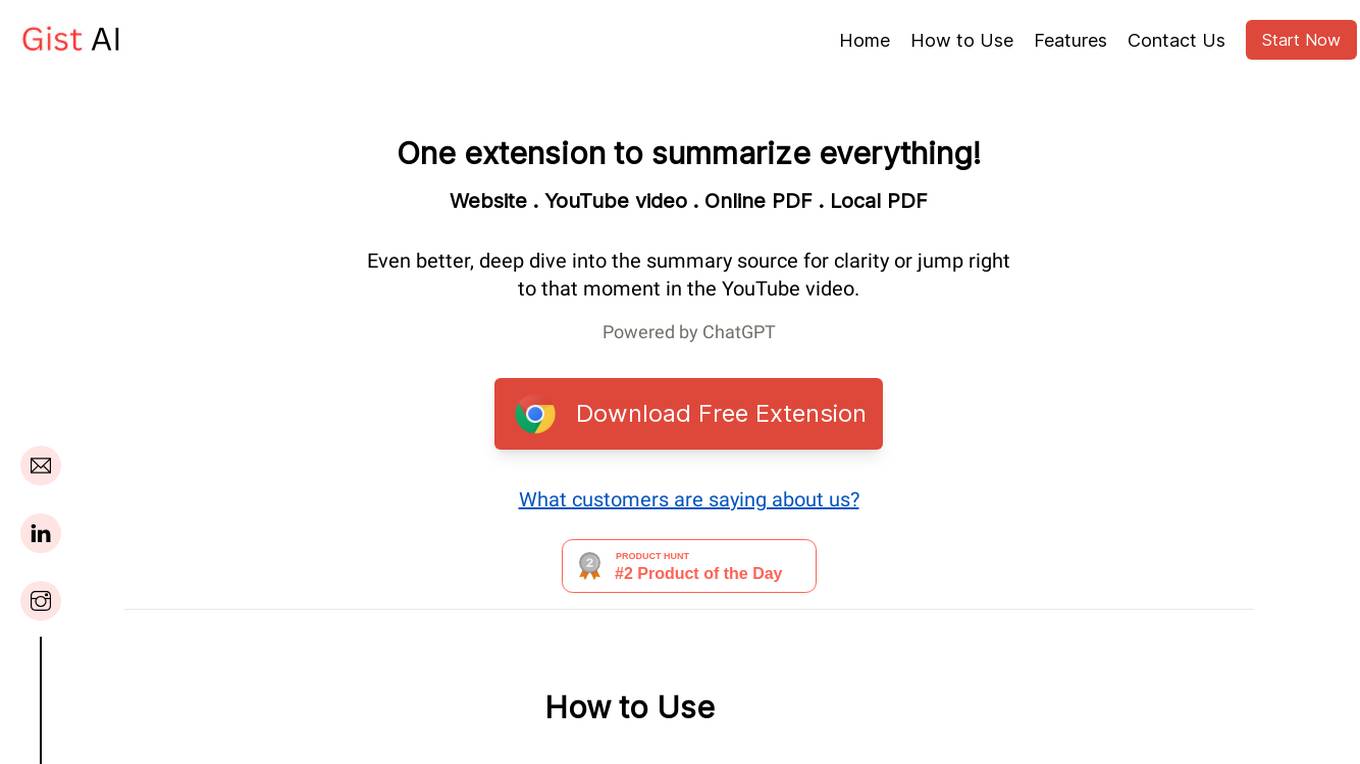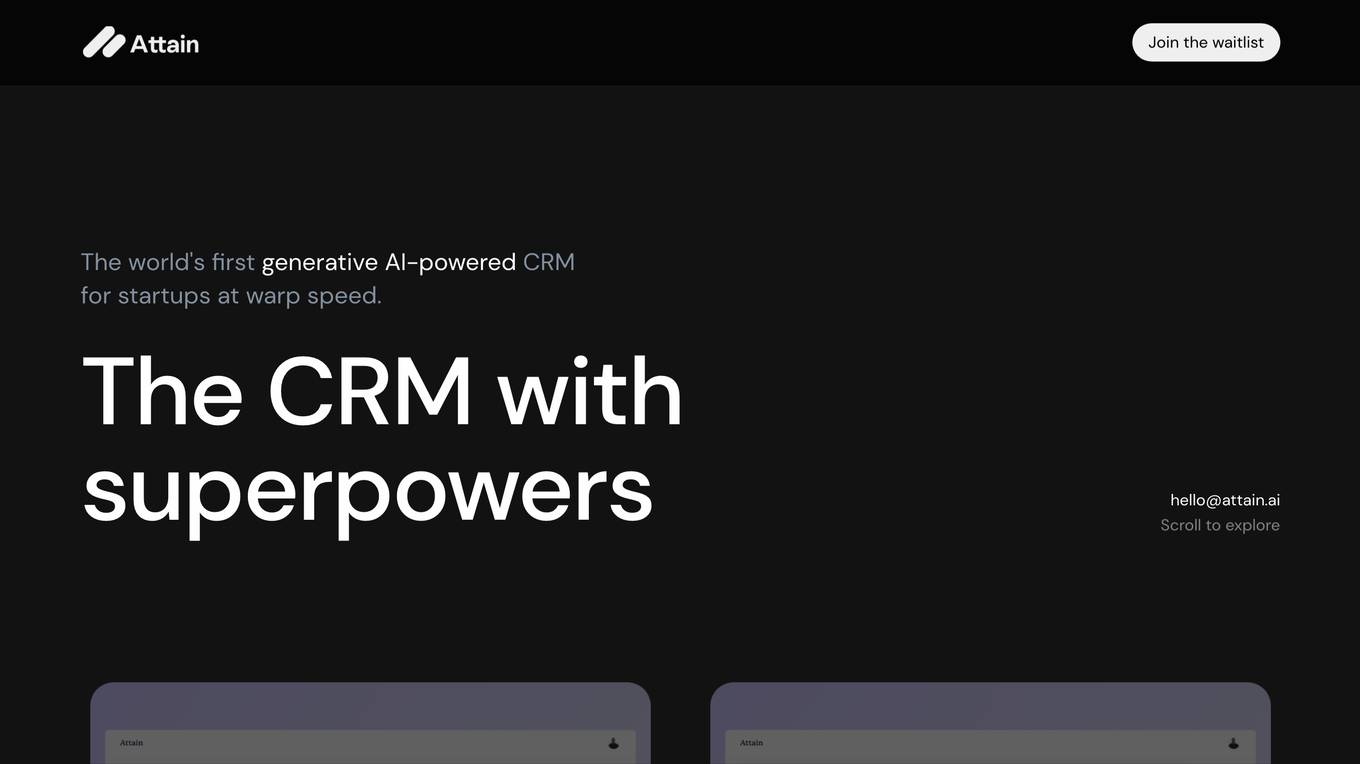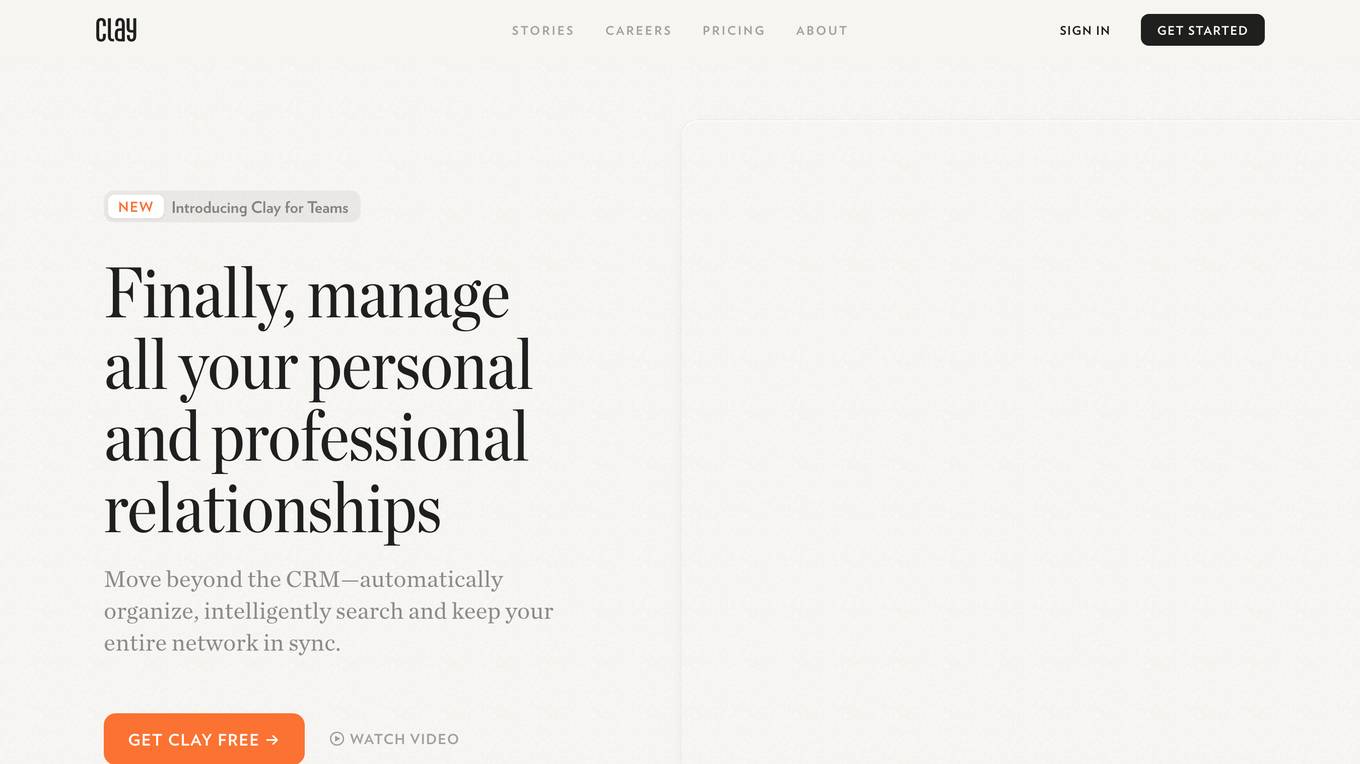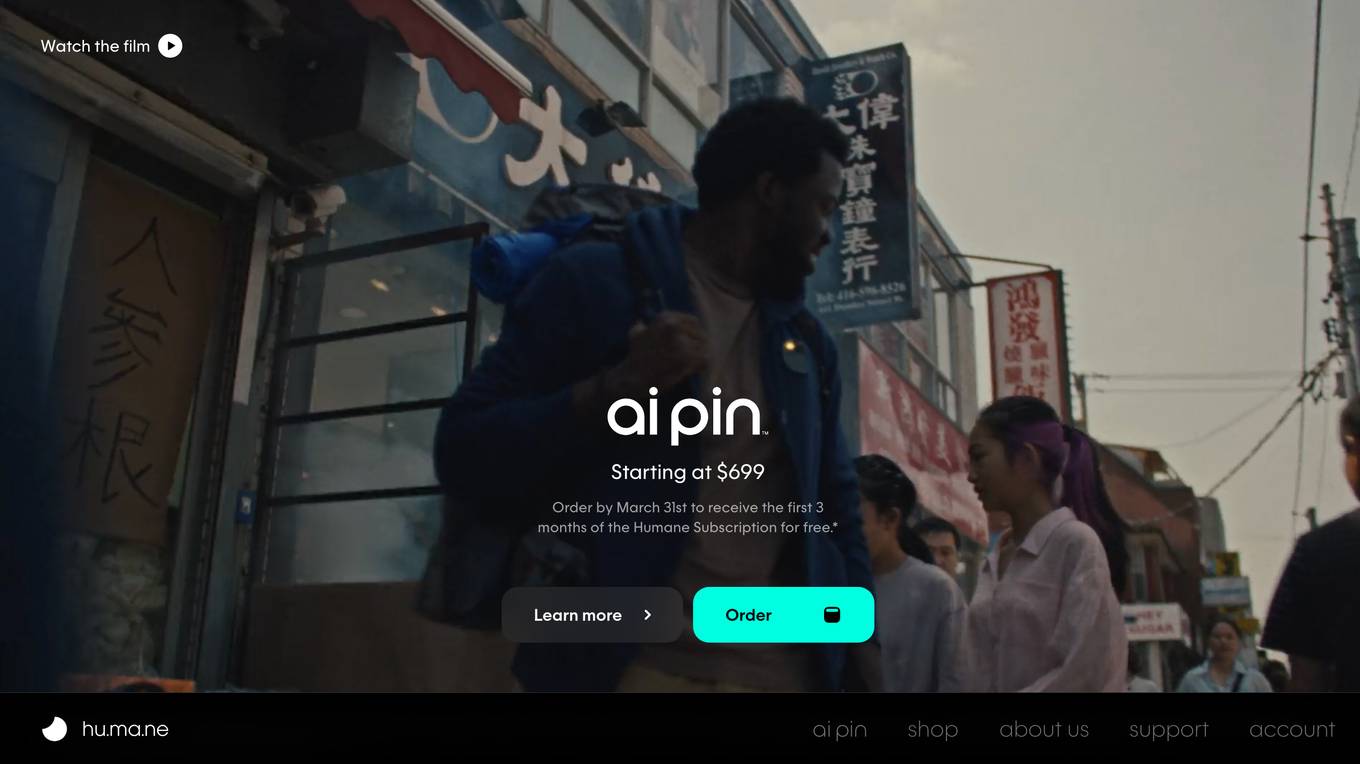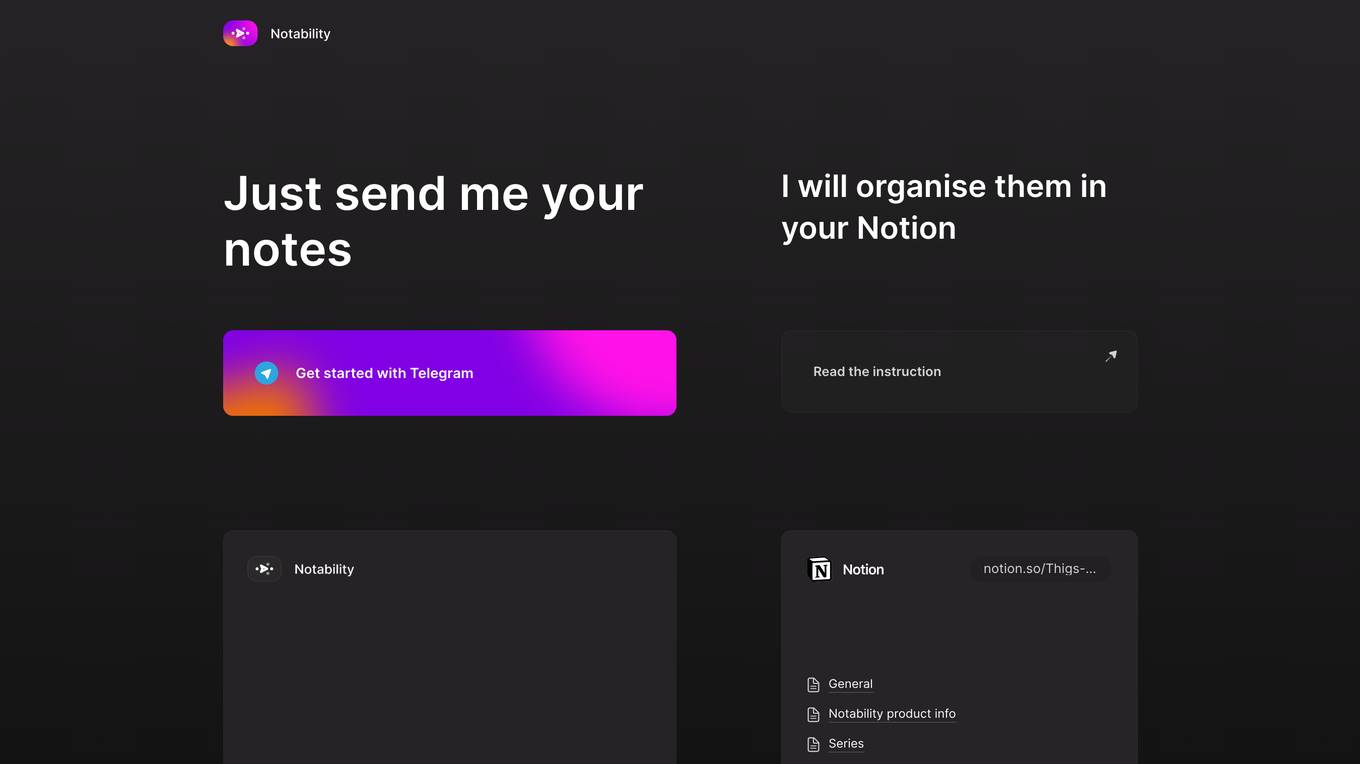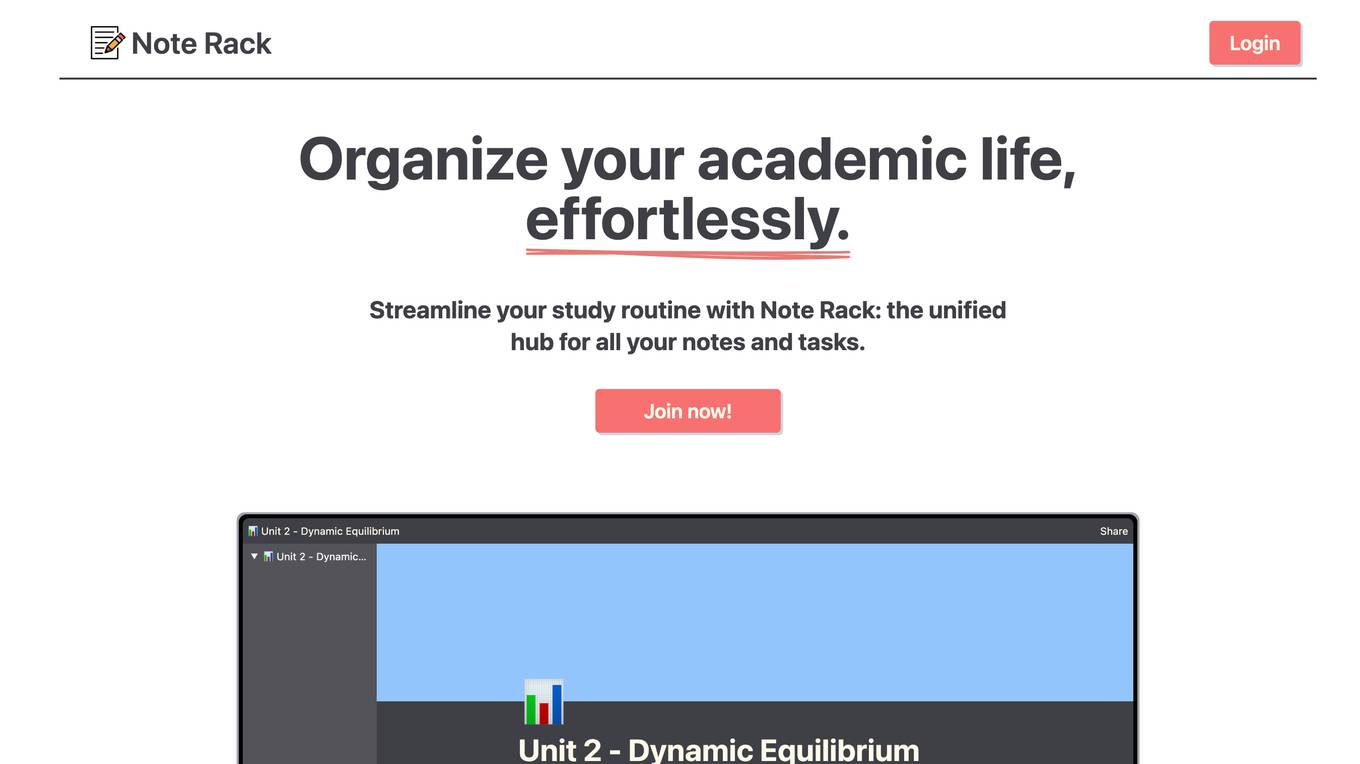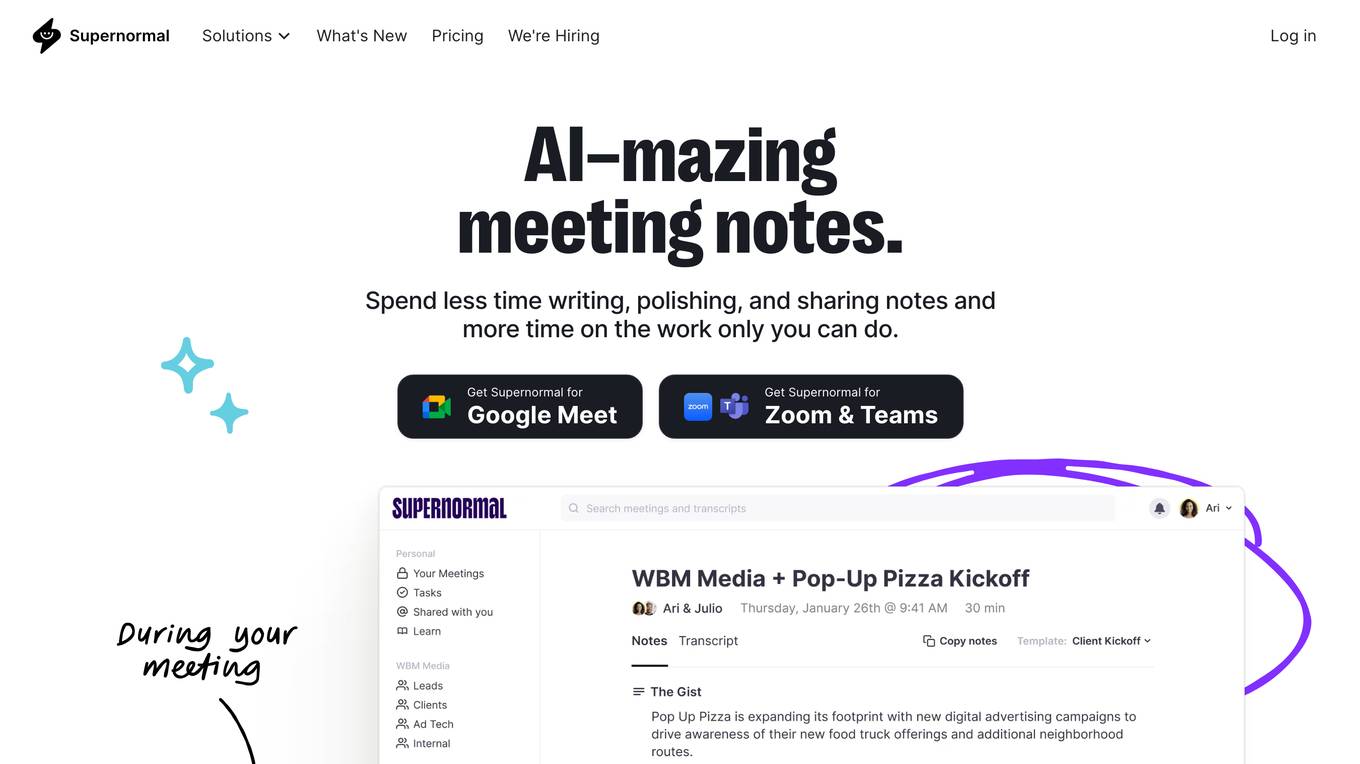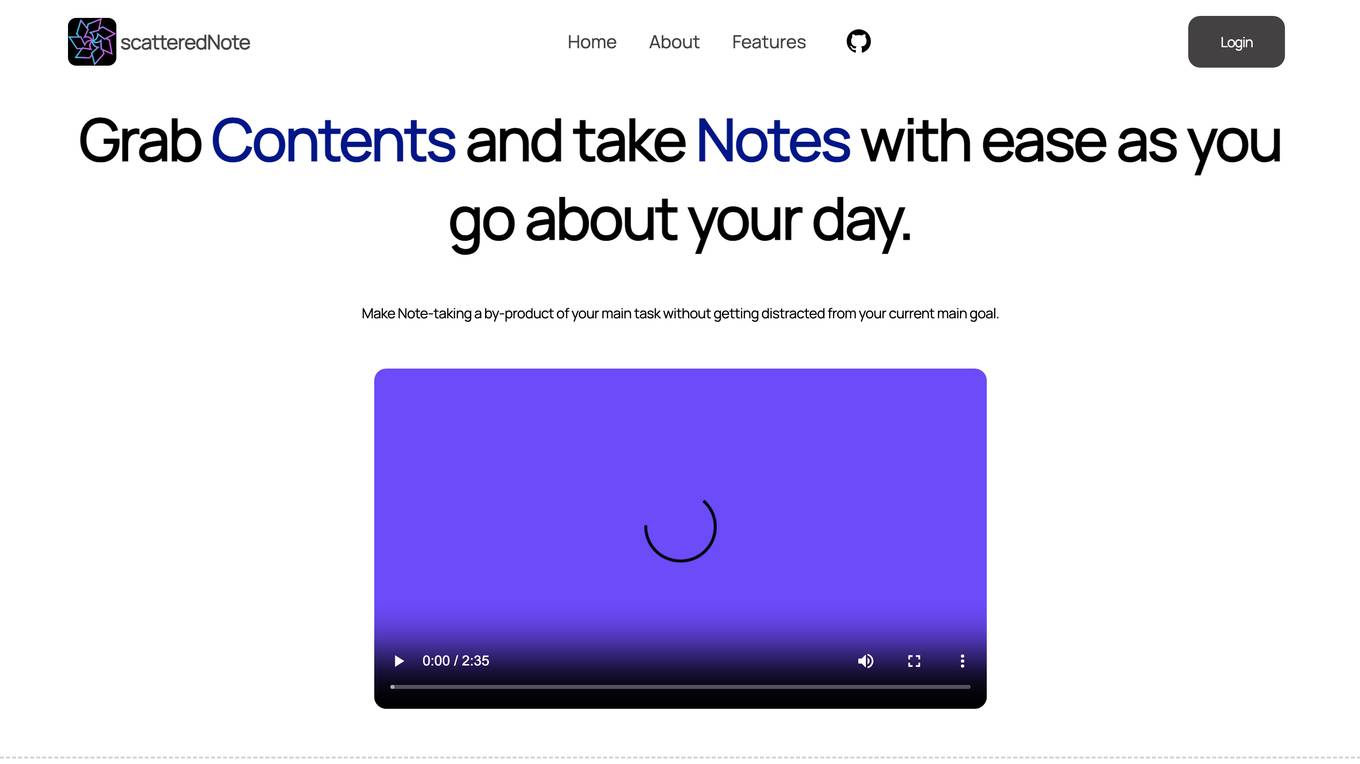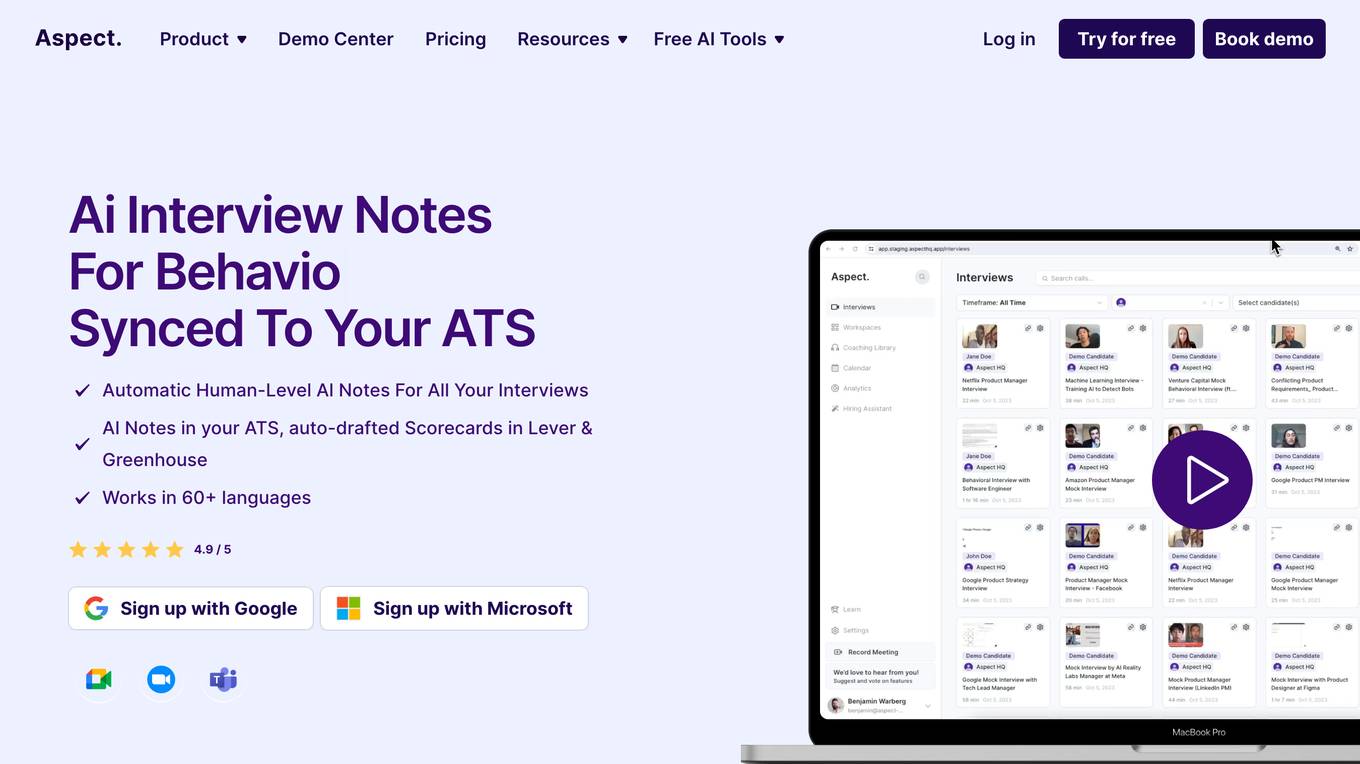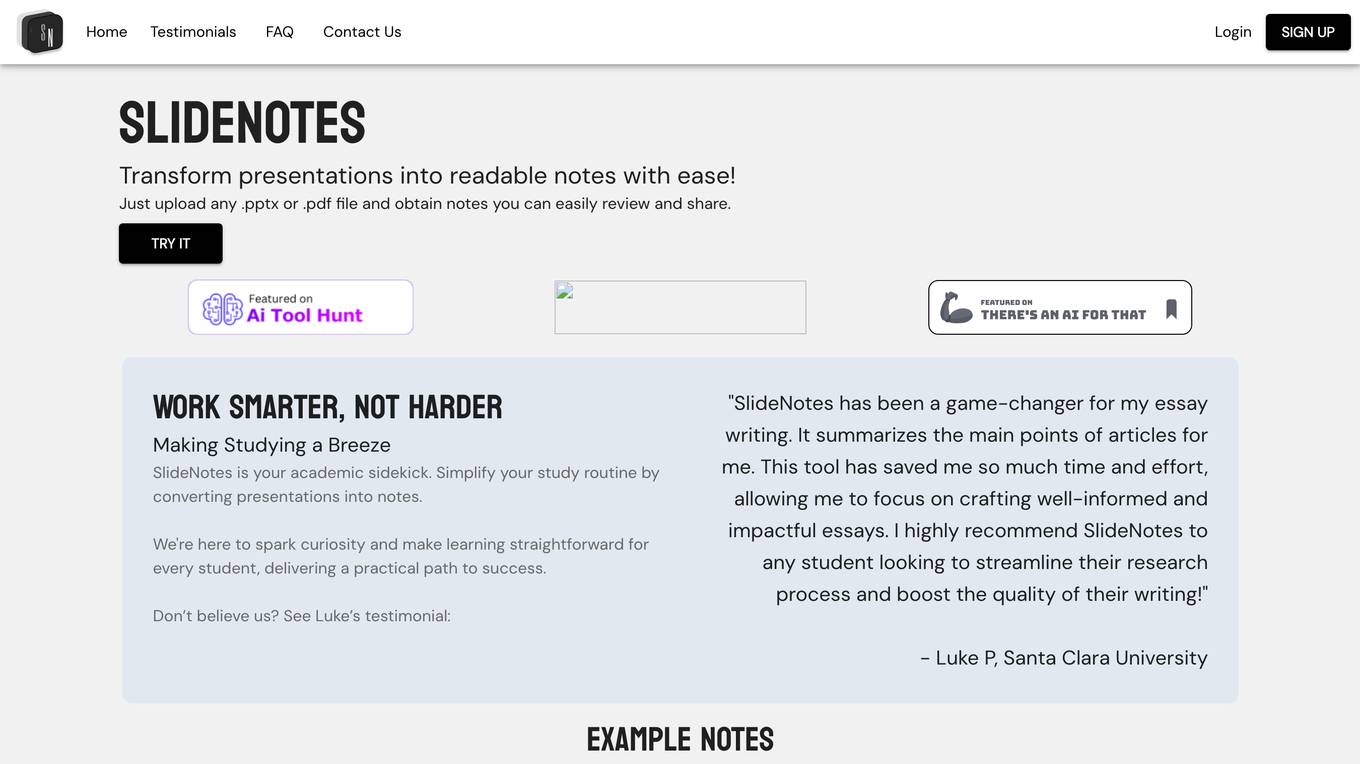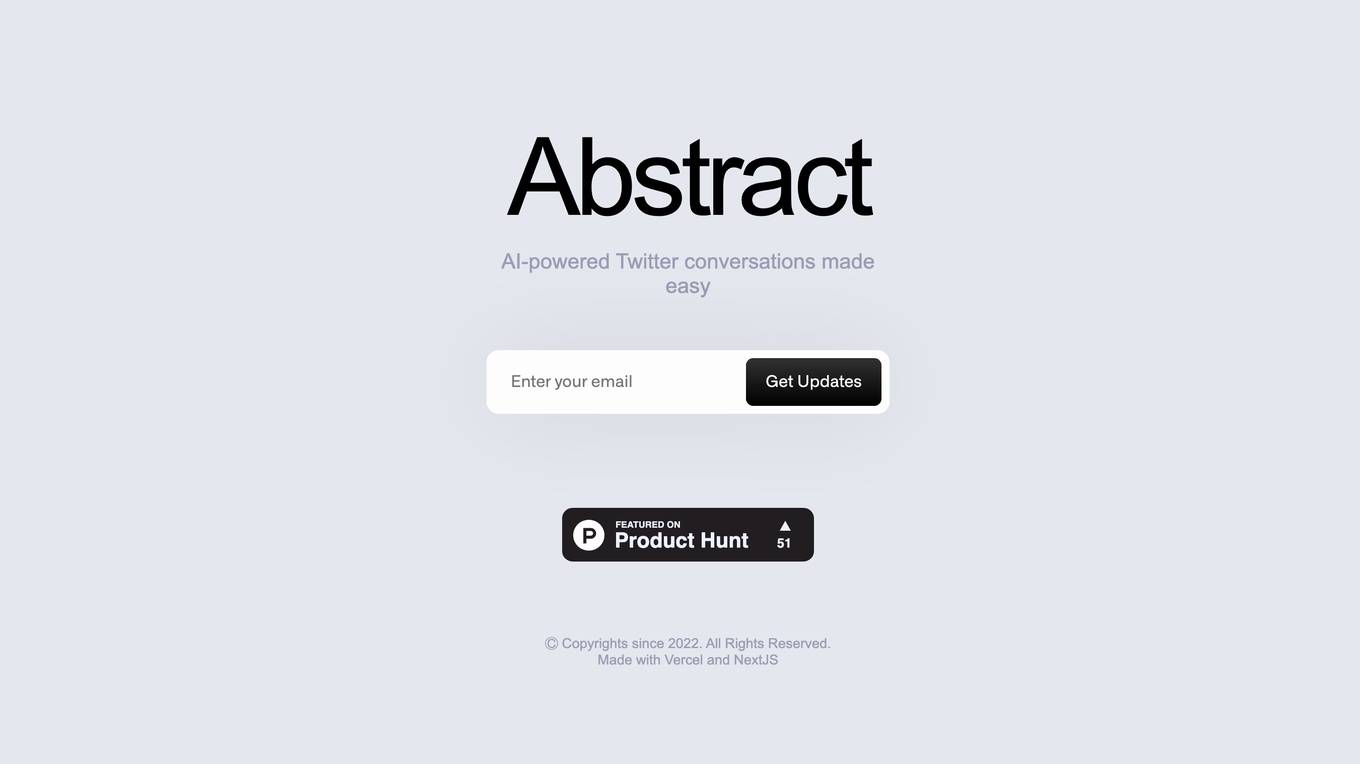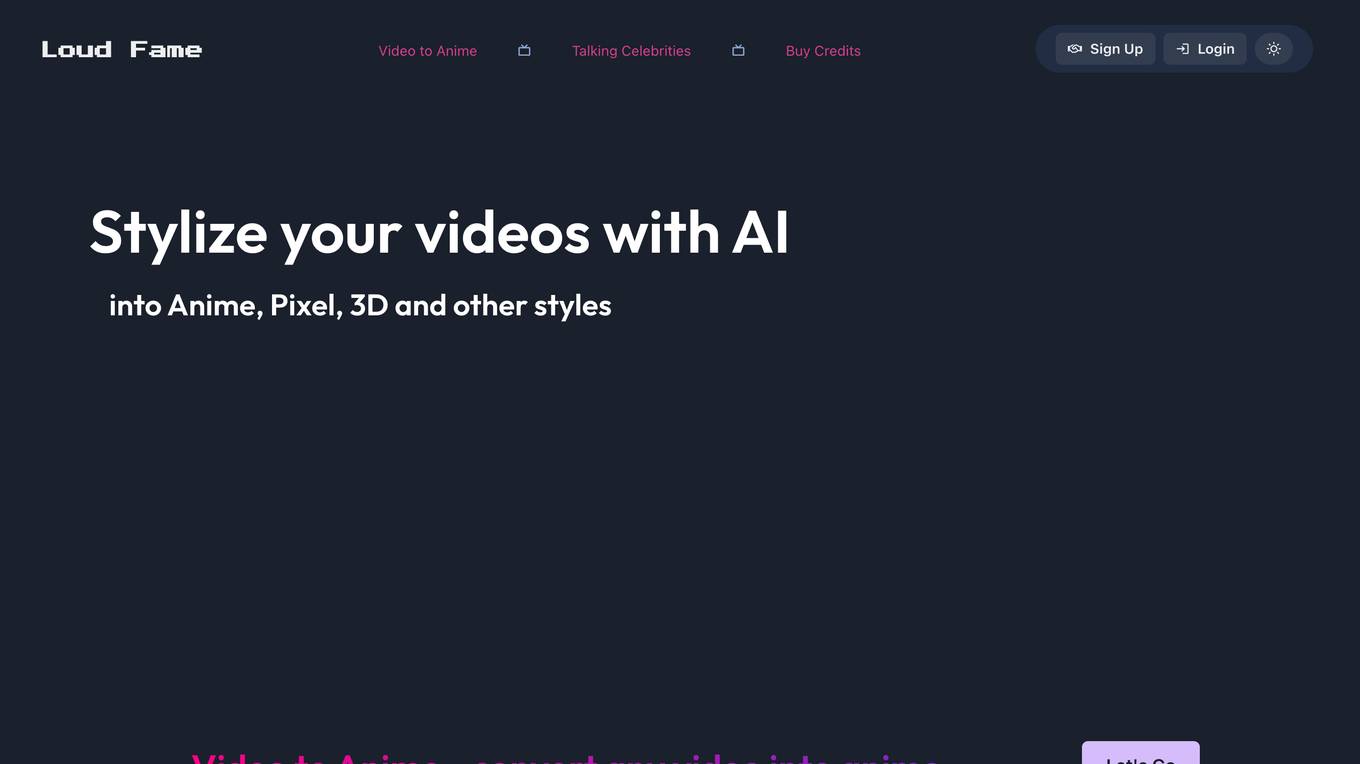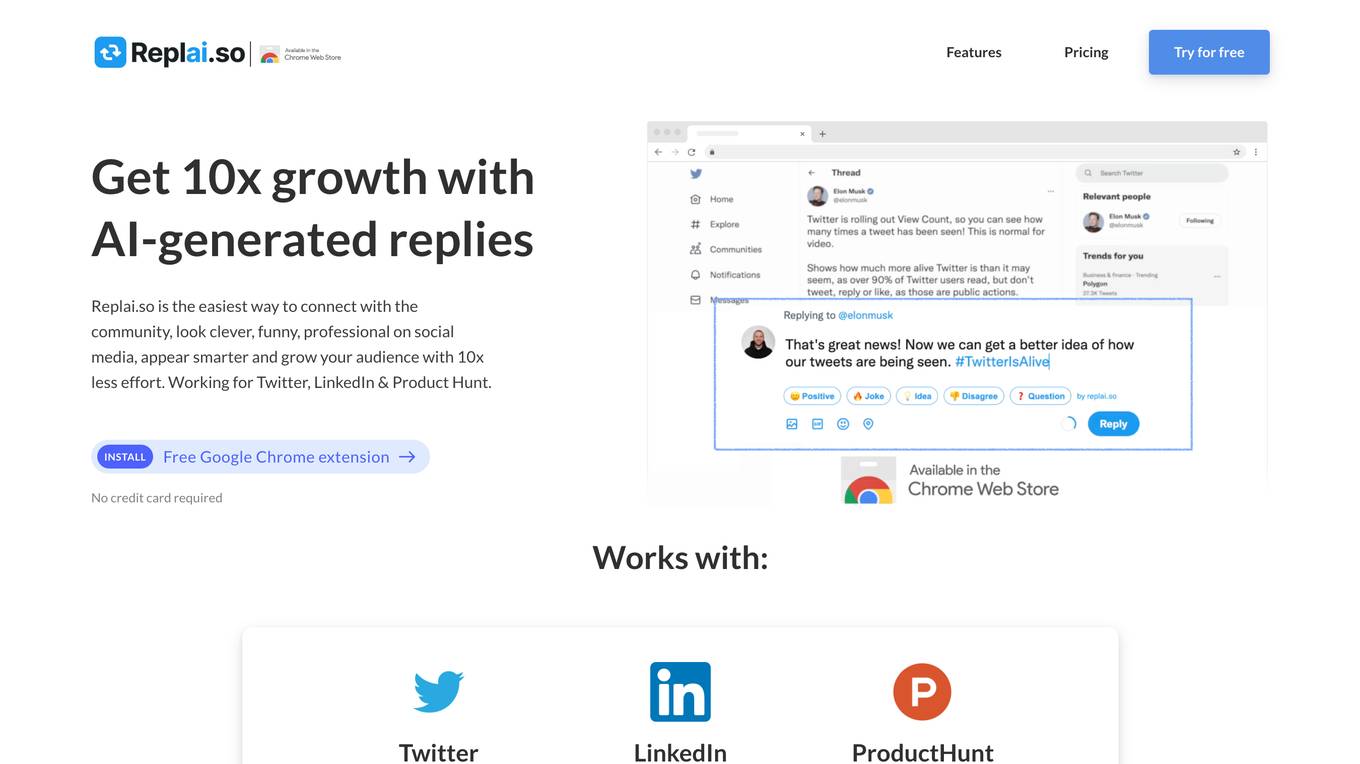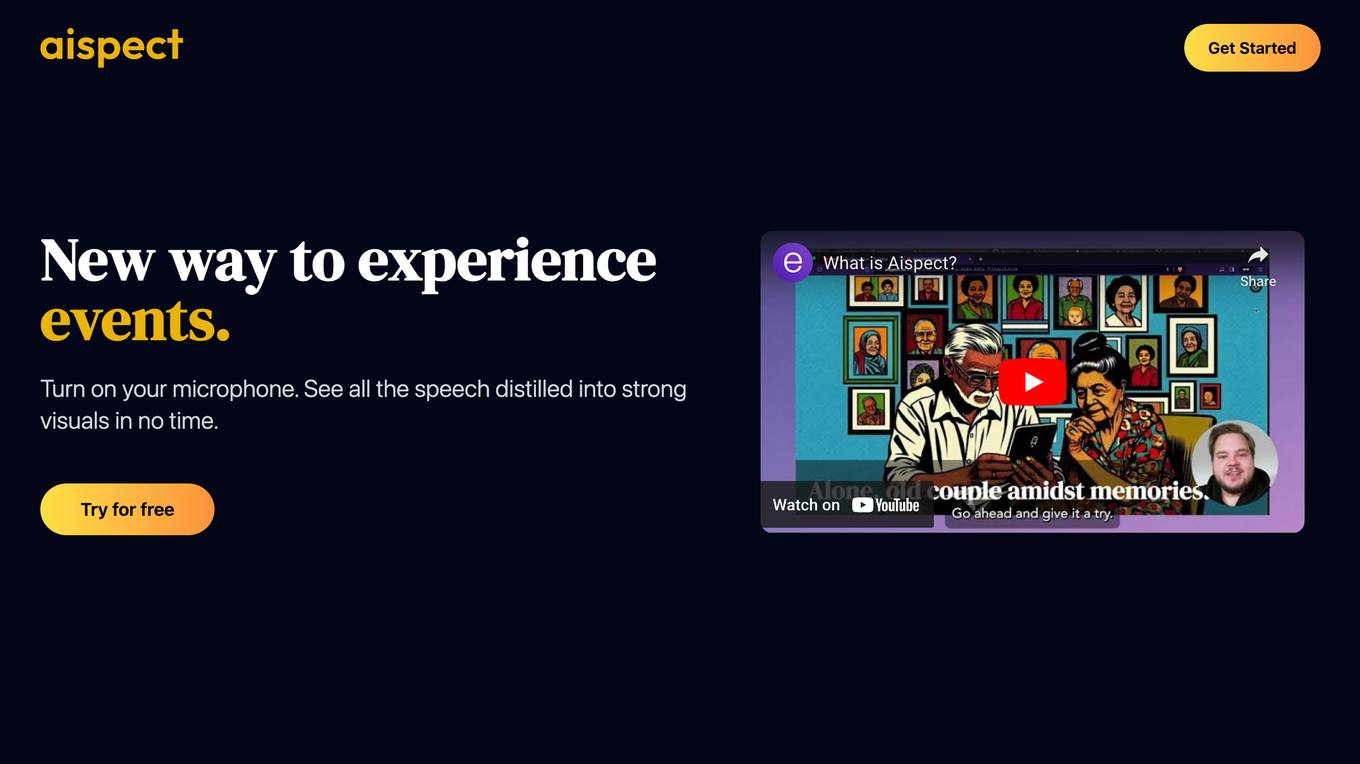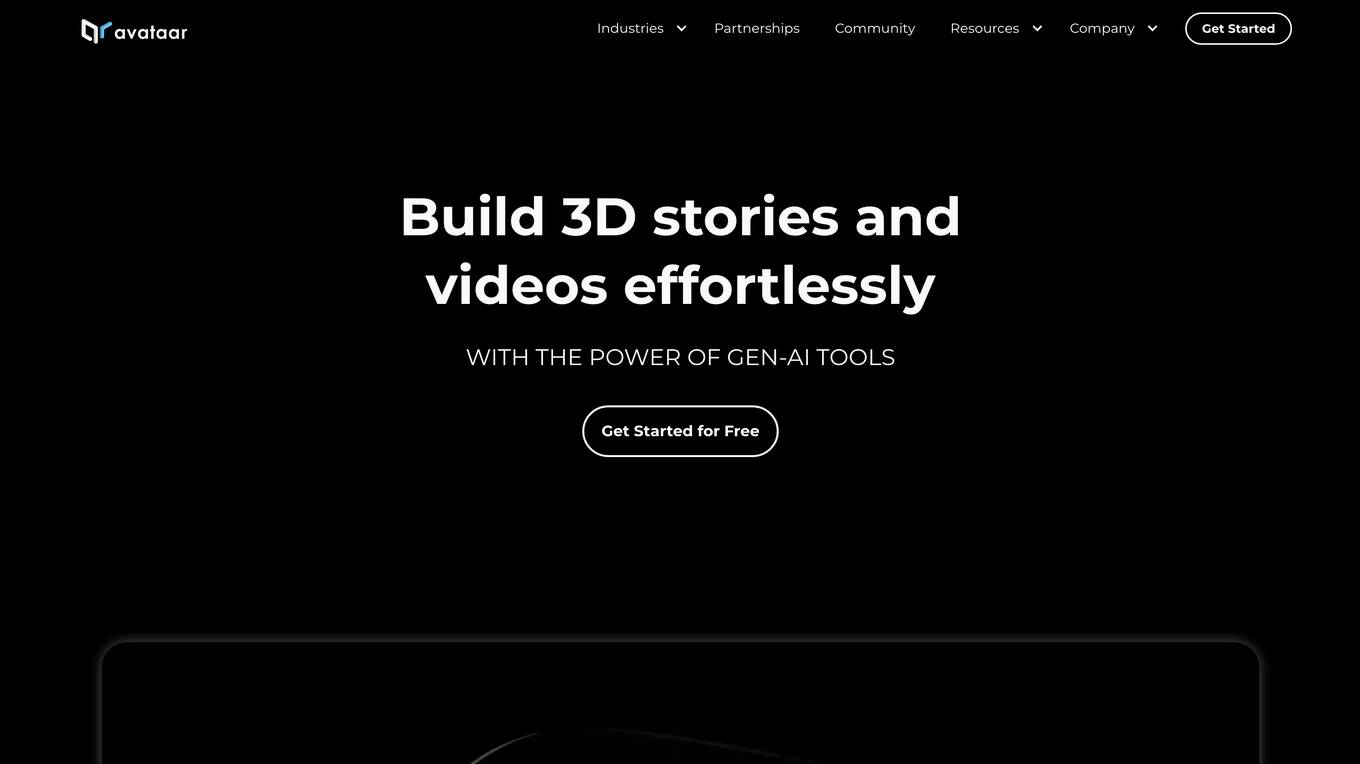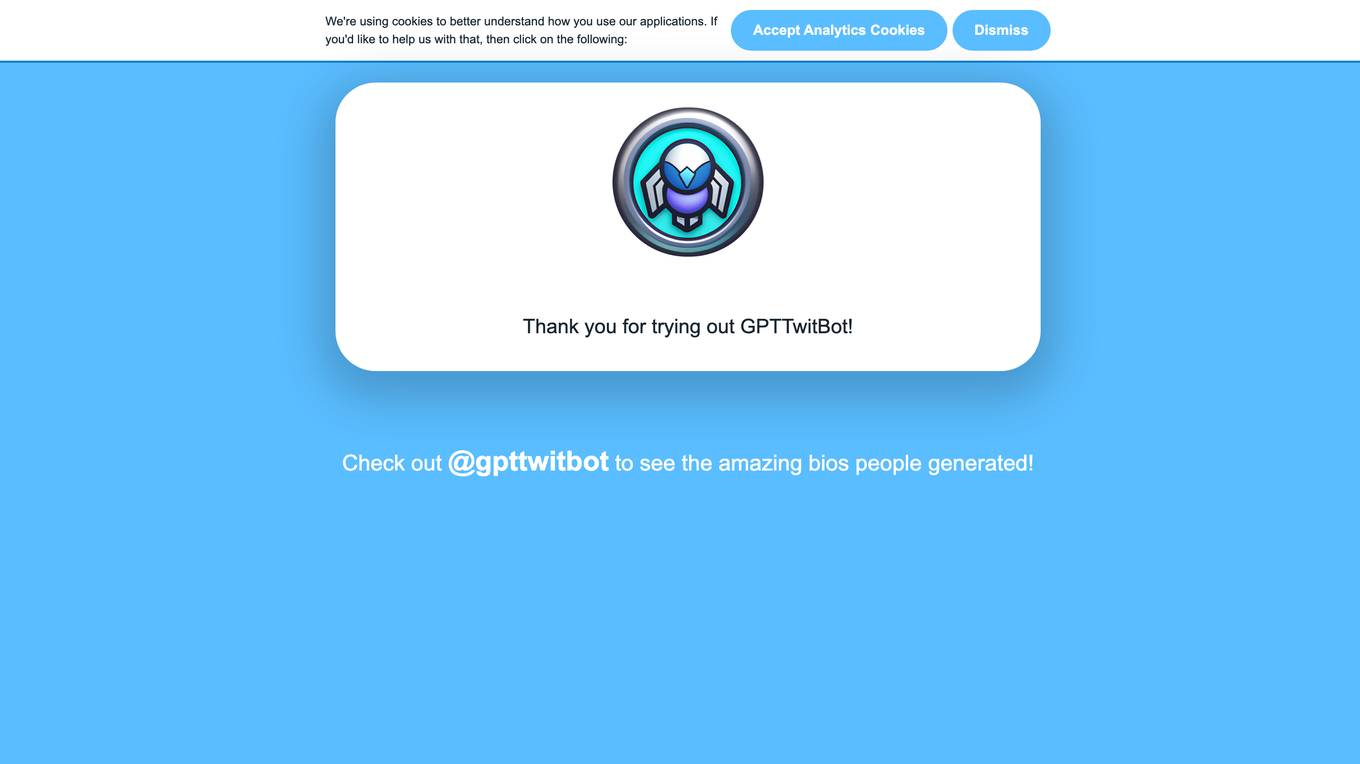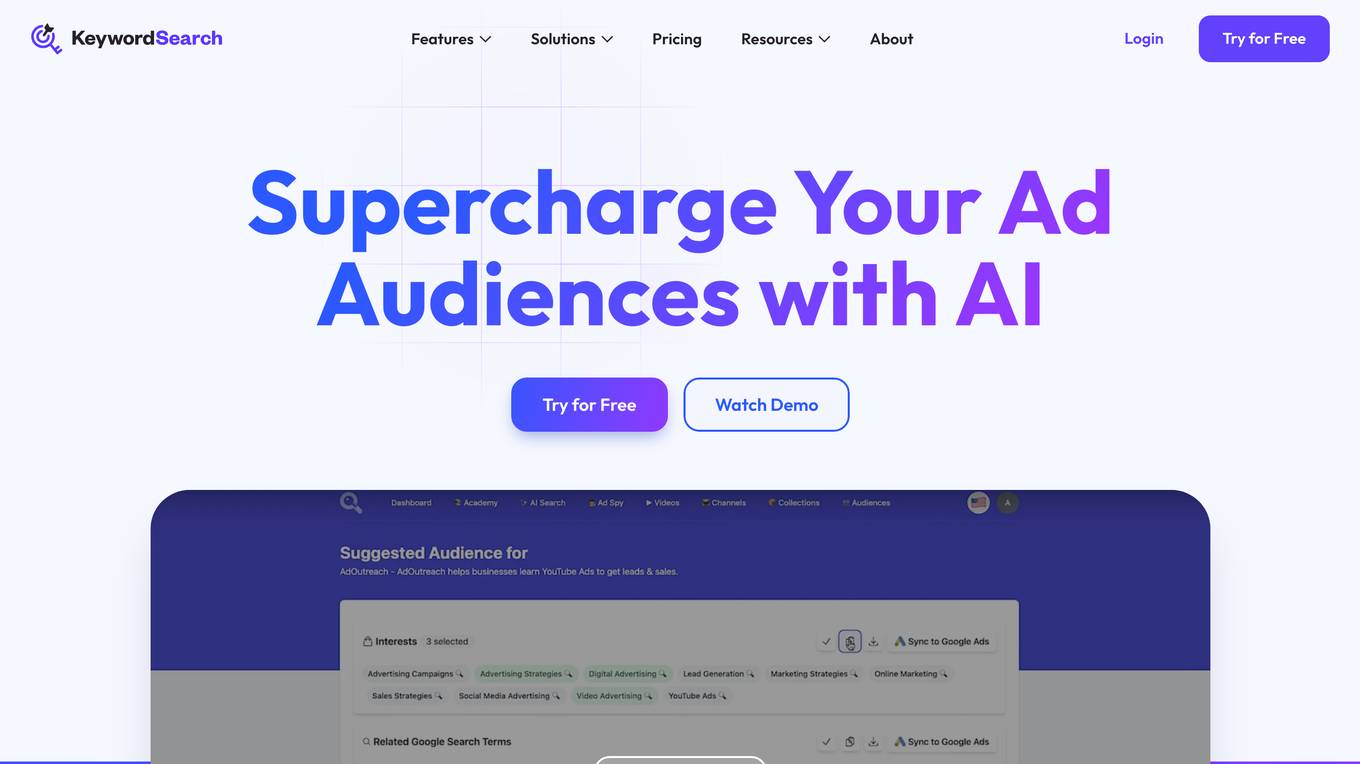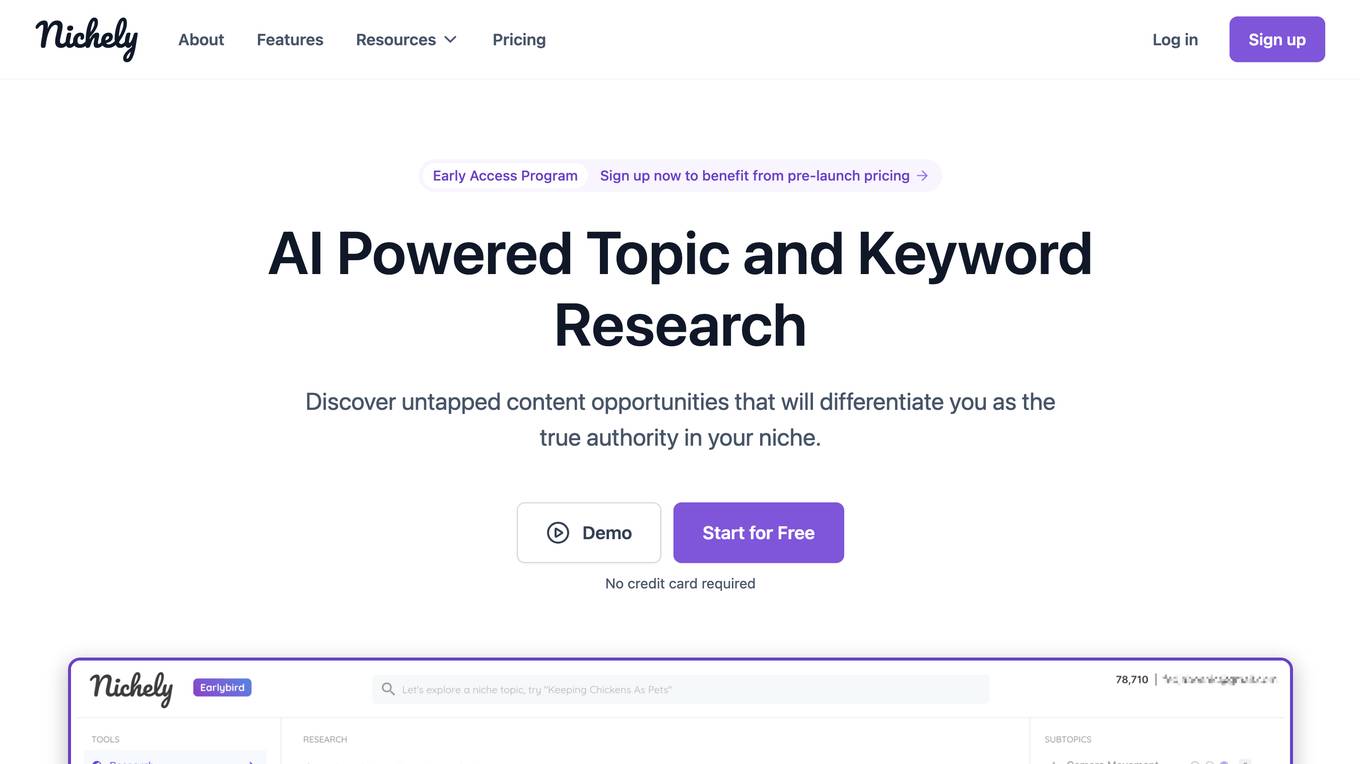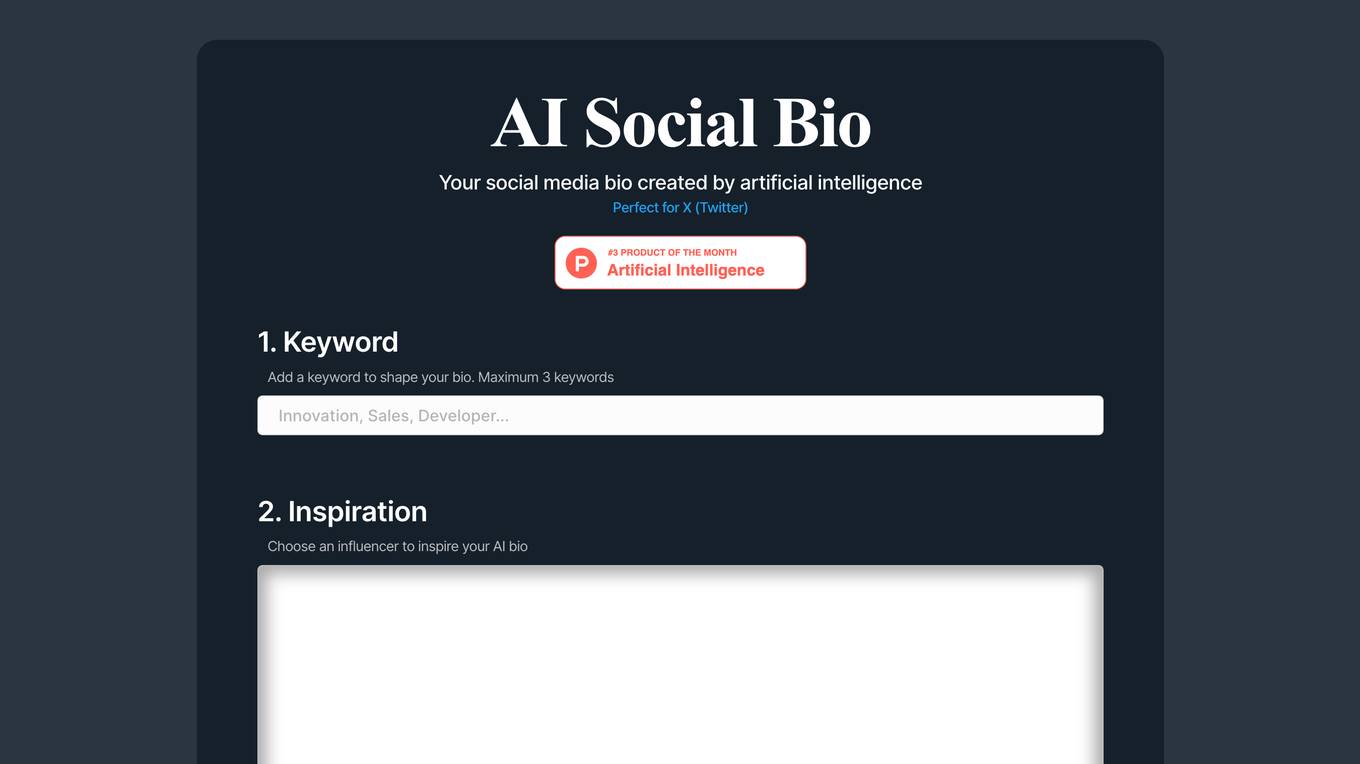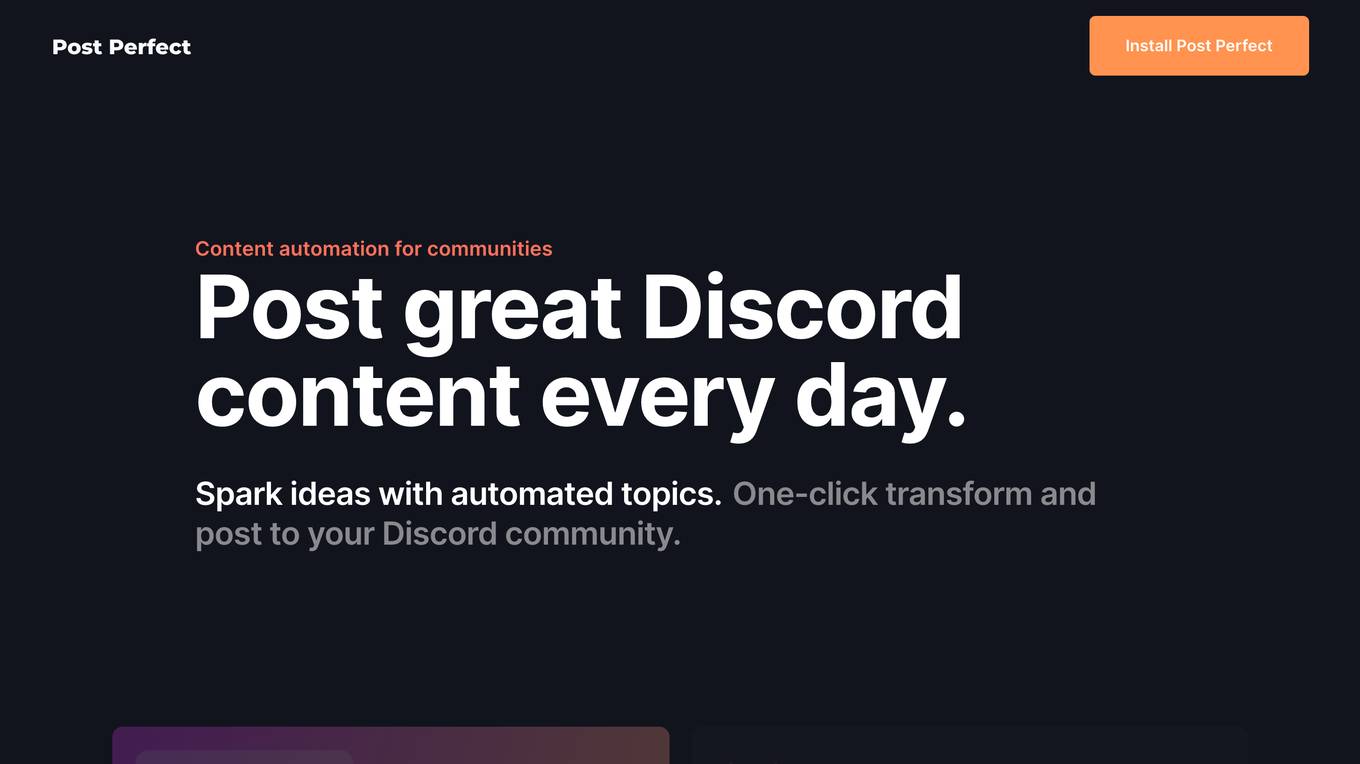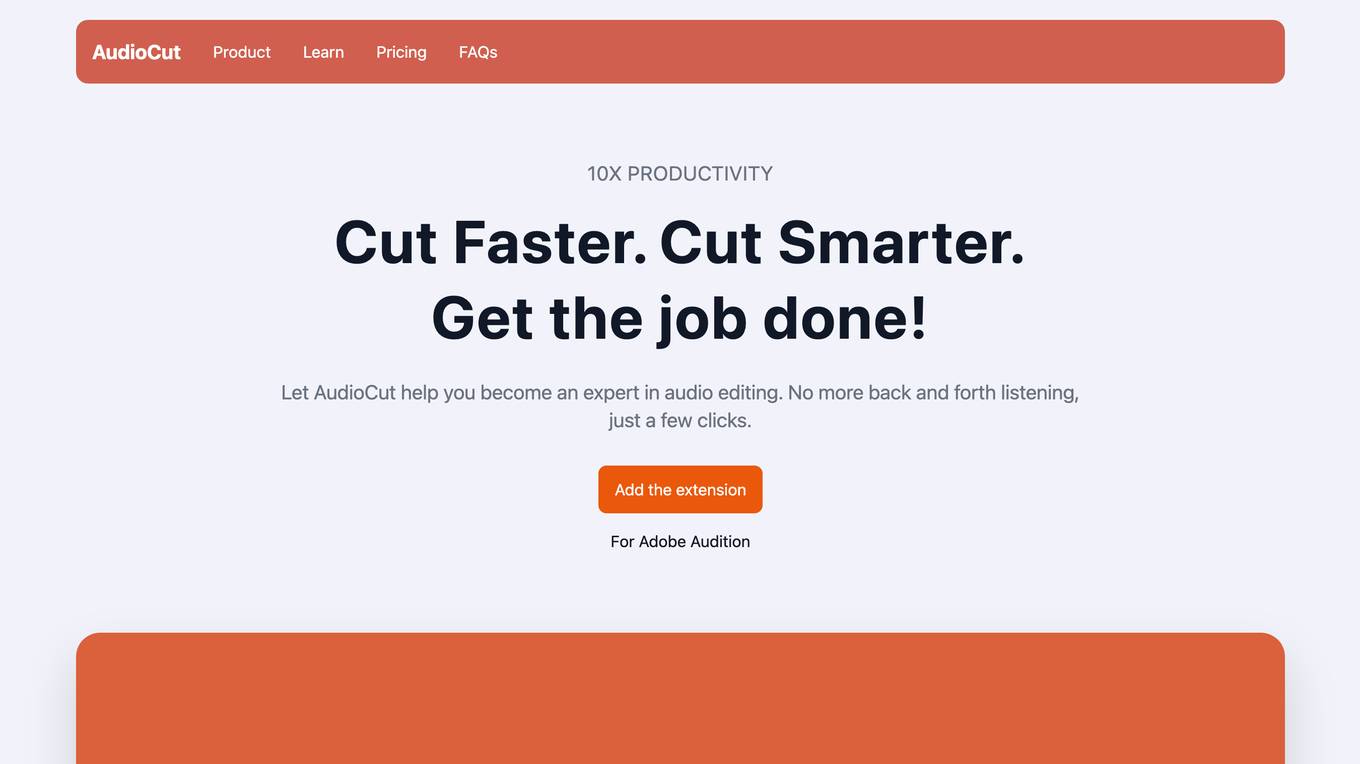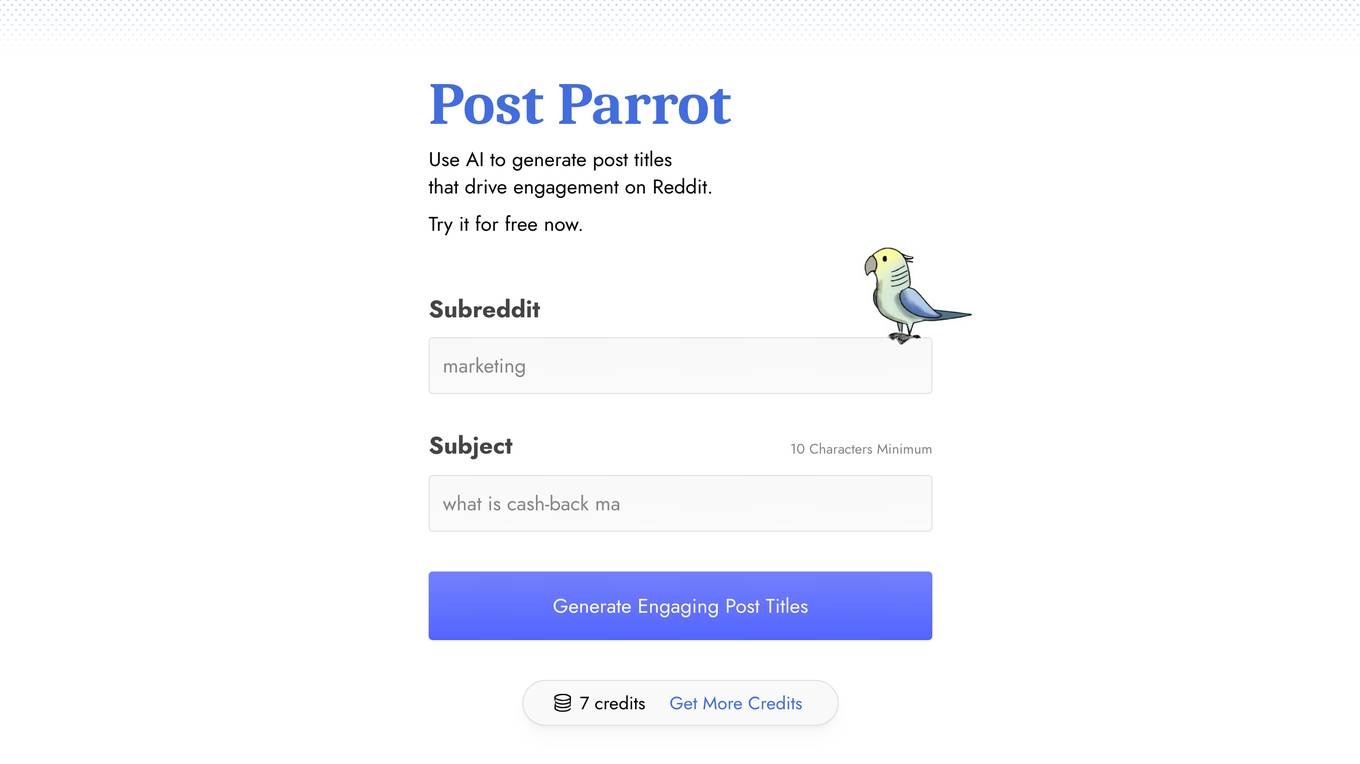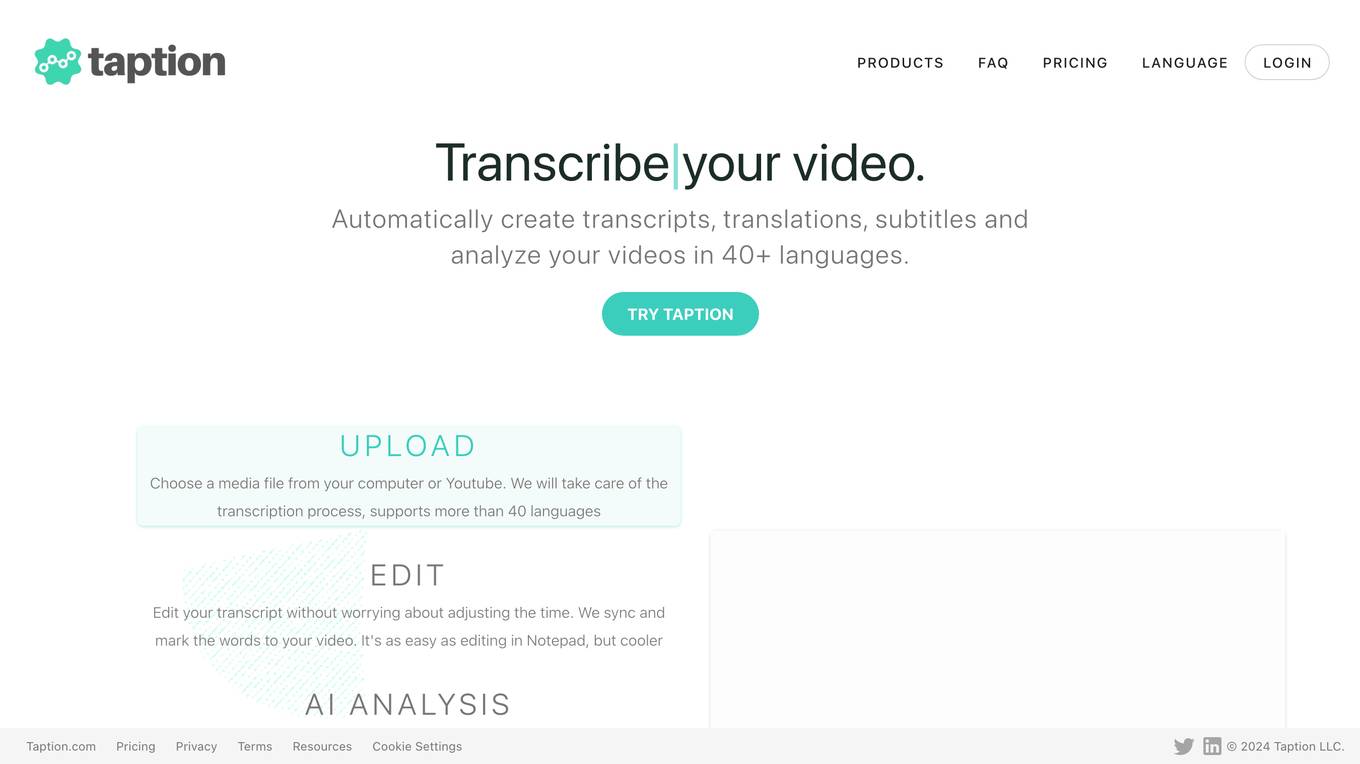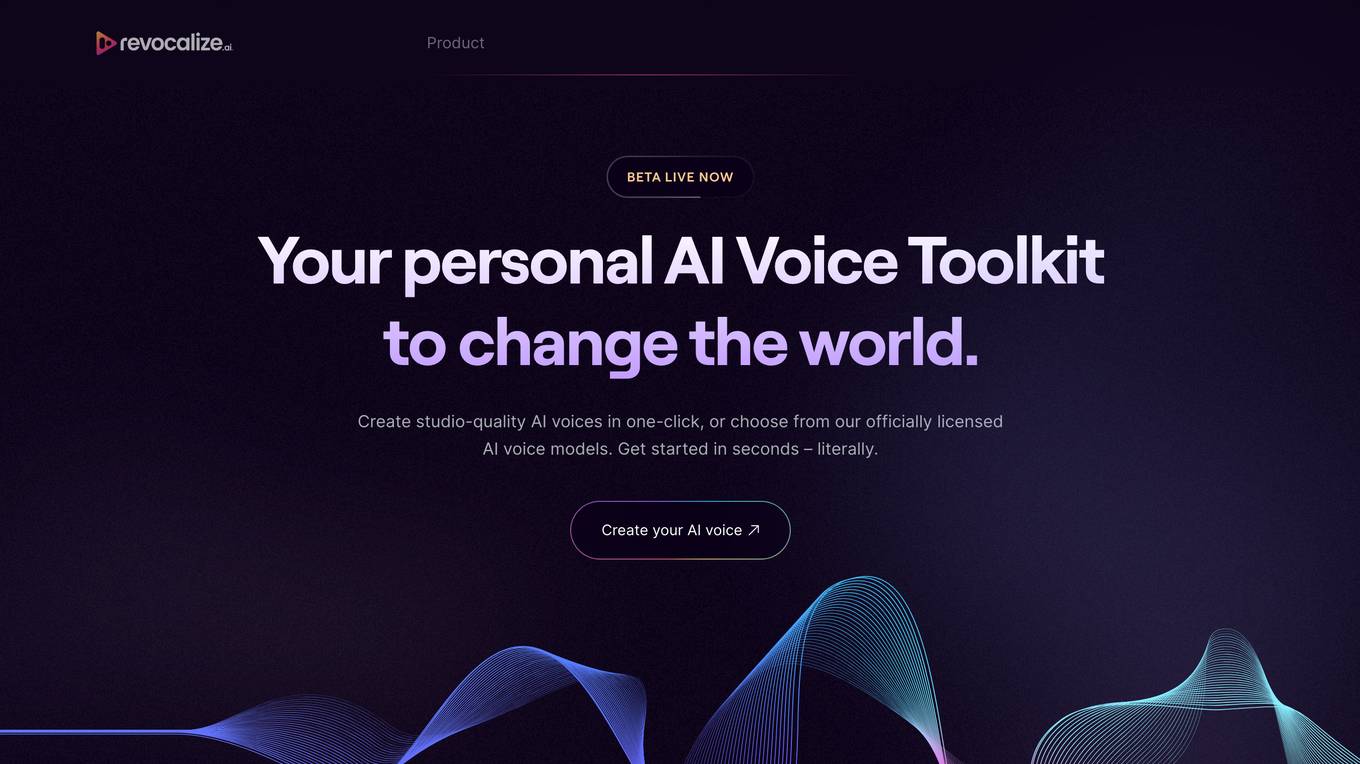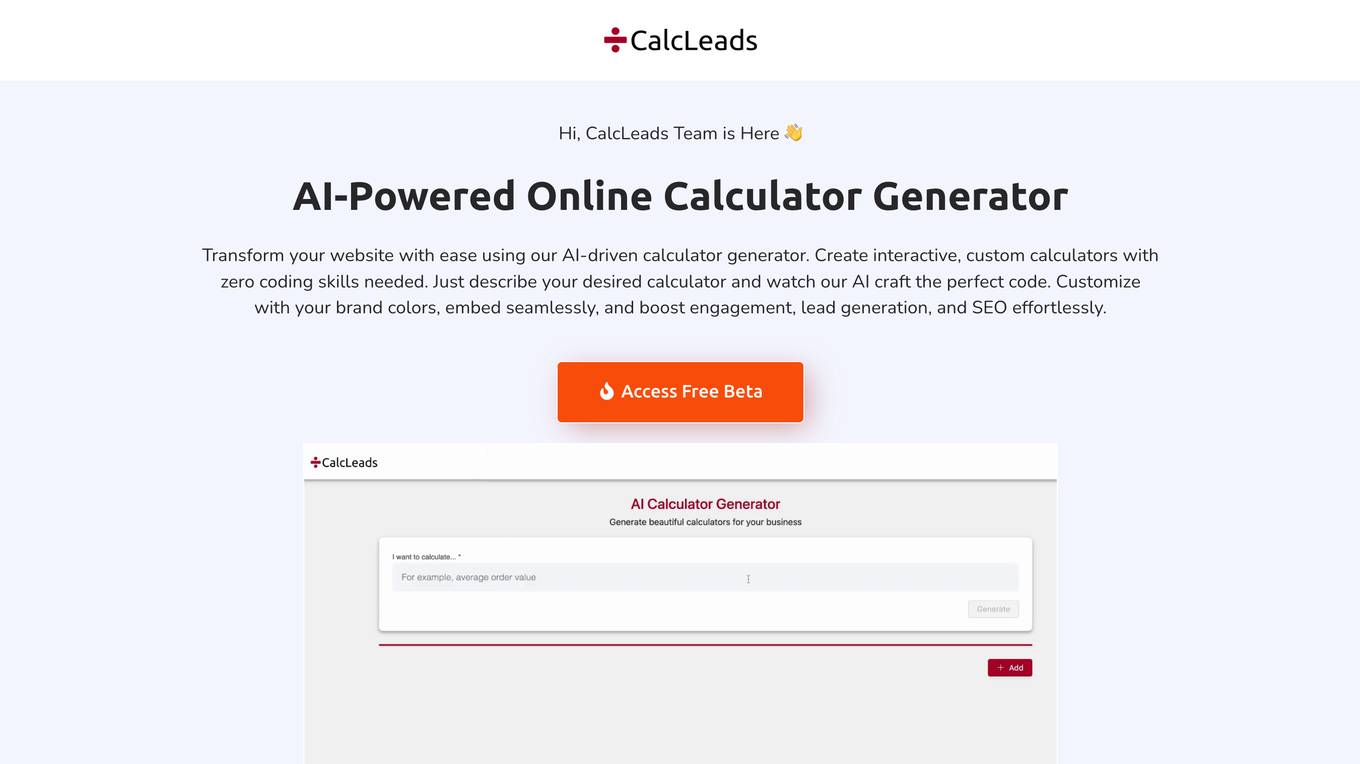ScreenApp
Record any screen , video or audio, summarize and take AI notes . With one click
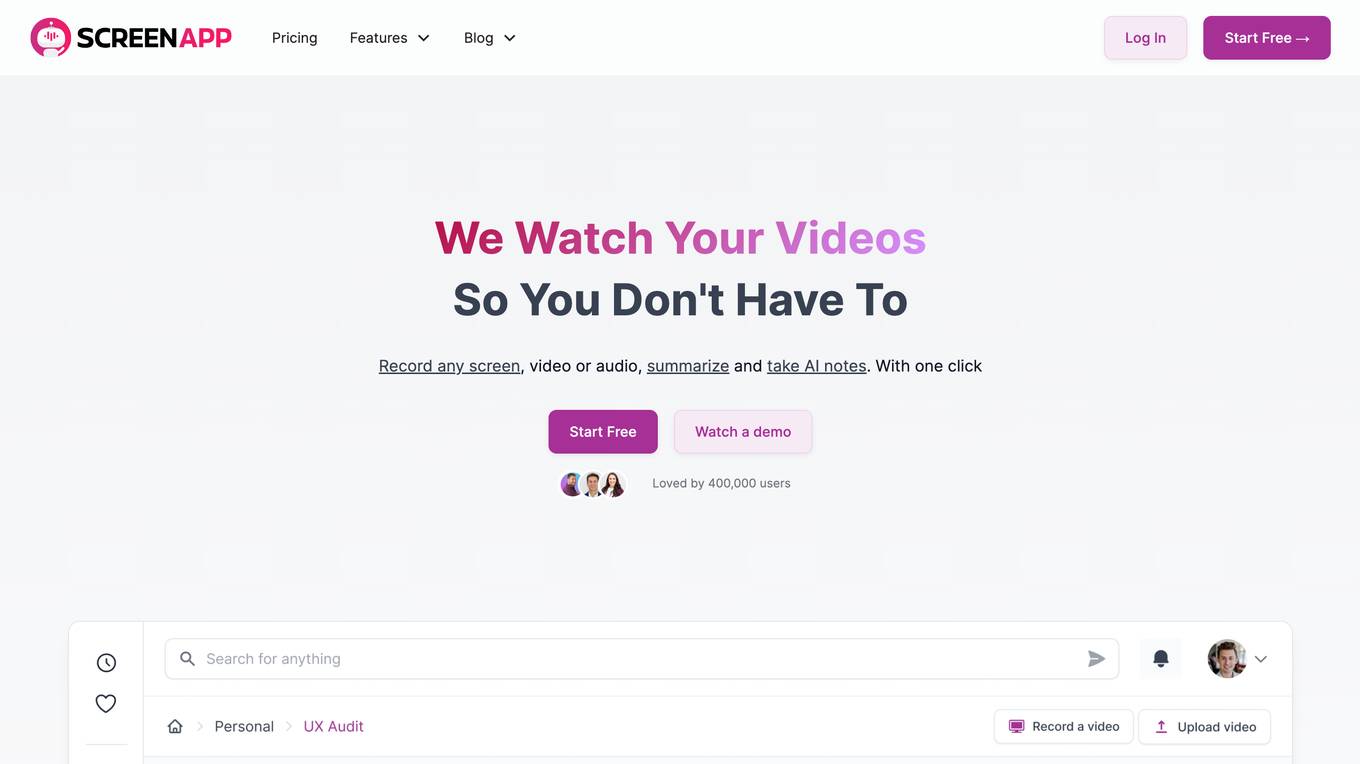
Description:
ScreenApp is a free online screen recorder that allows users to record their screens, videos, and audio without a watermark. It also offers a variety of AI-powered features, such as automatic transcription, summarization, and note-taking. ScreenApp is easy to use and can be accessed from any web browser. It is a valuable tool for anyone who needs to record and share their screen activity or who wants to use AI to streamline their content review process.
For Tasks:
For Jobs:
Features
- Record your screen and camera in a click without a watermark
- Transcribe any video or audio without lifting a finger with 99% accuracy and lightning speed
- Save time and effort. Get an AI-generated summary automatically and focus on what matters
- Turn your videos and audio into skimmable notes. Click to the part you want to watch
- Instantly extract action items, decisions, and insights from your recordings. It's like talking to somebody who has watched the videos for you
- Record your audio with 1 click directly from your browser or mobile
- Translate any video or audio in over 50 languages
- Upload any video or audio file for transcription, summaries and notes
Advantages
- Free to use
- No watermark
- AI-powered features
- Easy to use
- Can be accessed from any web browser
Disadvantages
- Some features are only available to premium users
- Can be slow to process large files
- May not be able to capture all screen activity
Frequently Asked Questions
-
Q:Is ScreenApp Safe?
A:Yes, ScreenApp prioritizes the security of your data. Here's why: Malware-Free: ScreenApp undergoes regular security checks to ensure it is free from malware and harmful code. Secure Data Storage: Your recordings are stored on ScreenApp's own servers, providing full control over security and eliminating third-party risks. Data Encryption: Your data is encrypted both while stored and during transmission, protecting your privacy. Optional Local Storage: For added security, you can choose to store recordings locally on your device instead of in the cloud. -
Q:Can I summarize a video with ScreenApp?
A:Yes, ScreenApp offers powerful video summarization features to streamline your content review process. Once you record or upload a video to the platform, ScreenApp's AI-powered tools will automatically generate a concise summary of the video. This summary includes both a dot-point overview of key takeaways and timestamps that allow you to jump directly to relevant sections of your video.This functionality saves you valuable time by eliminating the need to manually review entire videos. ScreenApp's summaries let you quickly get the gist of what's being discussed and locate the exact moments you need for reference. -
Q:Is ScreenApp an AI that can take notes on a video?
A:Yes, ScreenApp features a powerful AI-driven note-taking system. It can automatically transcribe your videos and create detailed notes. Even further, the AI can pinpoint key moments within the video, summarize vital information, and help you focus on what matters most. This feature is exceptionally valuable for anyone seeking to extract knowledge from recorded meetings, lectures, webinars, -
Q:Can I record my Screen?
A:Absolutely! ScreenApp is specifically designed to help you record your screen with incredible ease. As a fully online screen recorder, there's no need for any downloads or installations. Simply access ScreenApp through your web browser, and you'll be ready to start capturing your screen activity in mere seconds. Whether you need to create tutorials, demonstrations, presentations, or simply record anything happening on your screen, ScreenApp makes the process quick, intuitive, and efficient. -
Q:Can I download my videos?
A:Absolutely! ScreenApp is designed to make downloading videos from various websites a seamless process. Our software is compatible with popular video-sharing platforms, social media sites, and even many streaming services. This gives you the flexibility to save videos for offline viewing, reference, or repurposing.
Alternative AI tools for ScreenApp
Similar sites
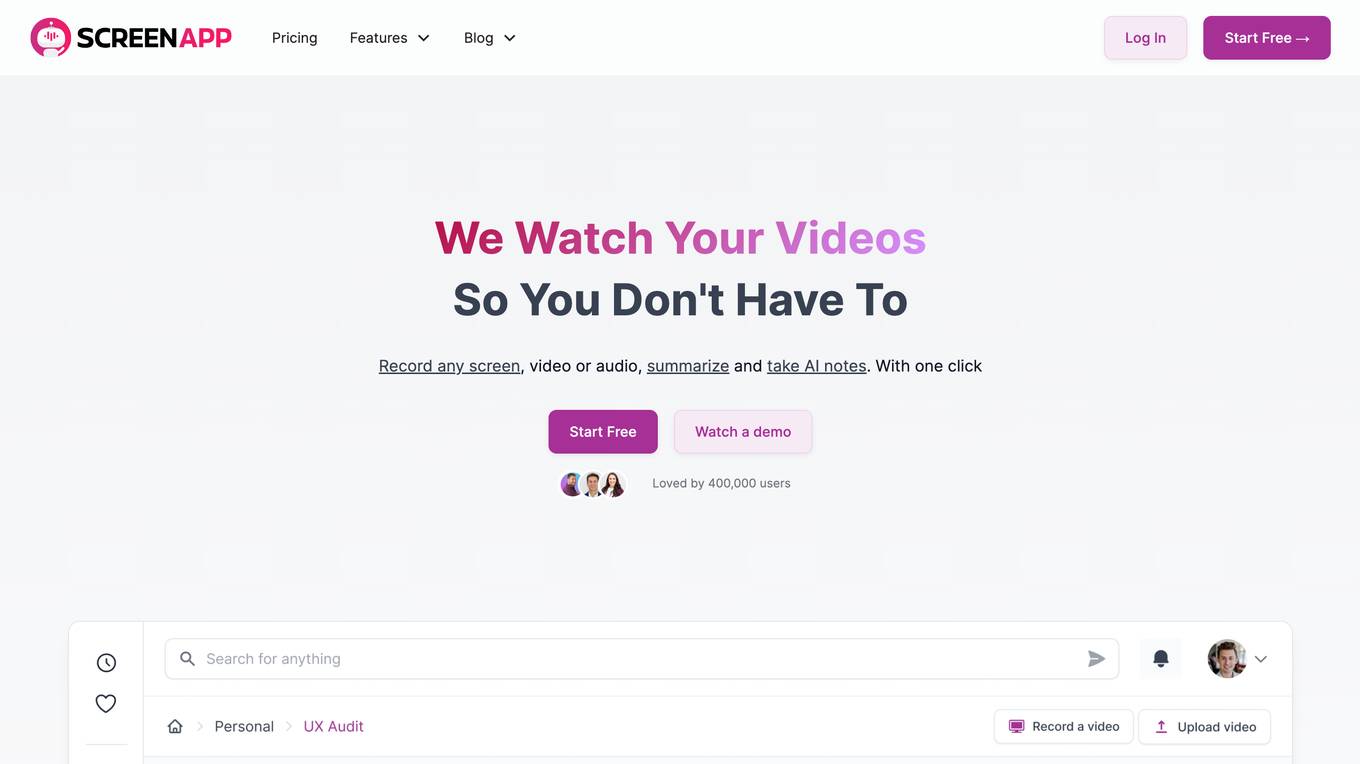
ScreenApp
Record any screen , video or audio, summarize and take AI notes . With one click
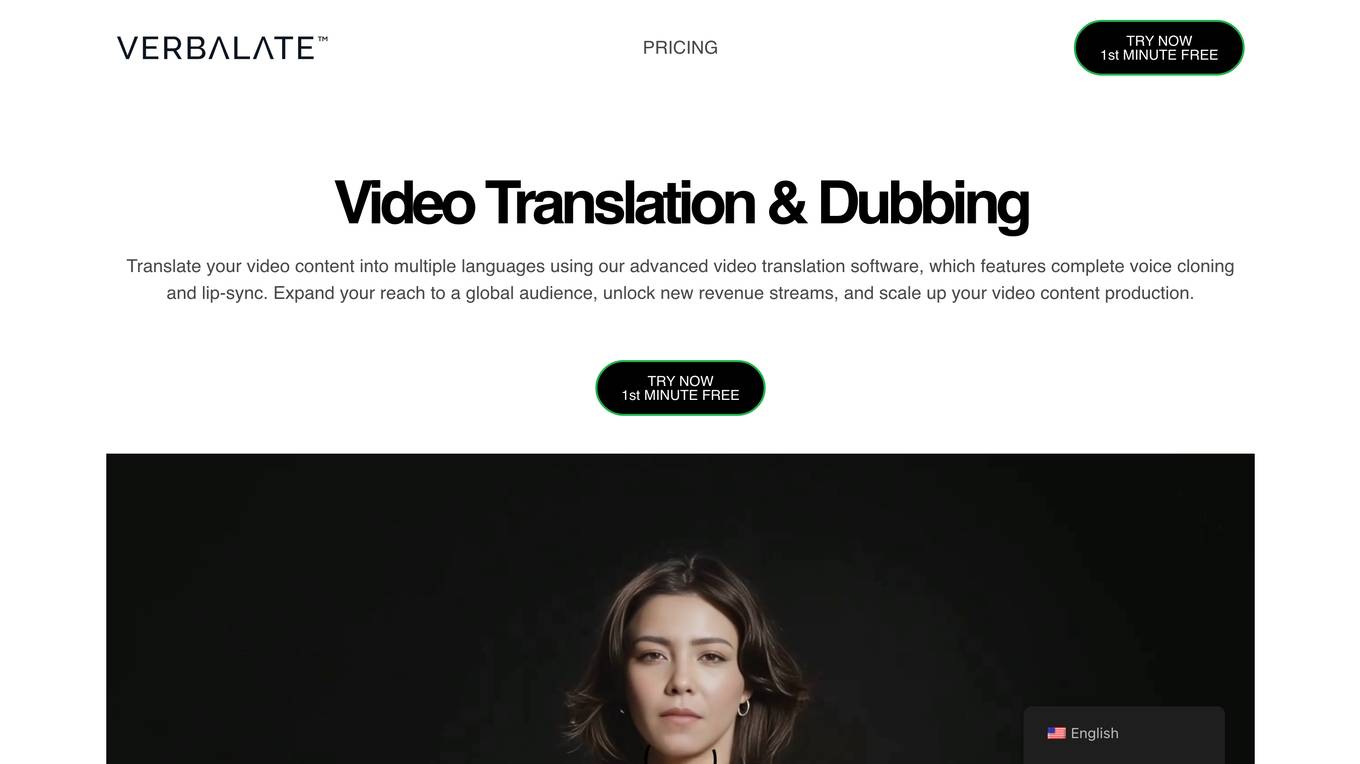
Verbalate
Translate your video content into multiple languages with our advanced video translation software.
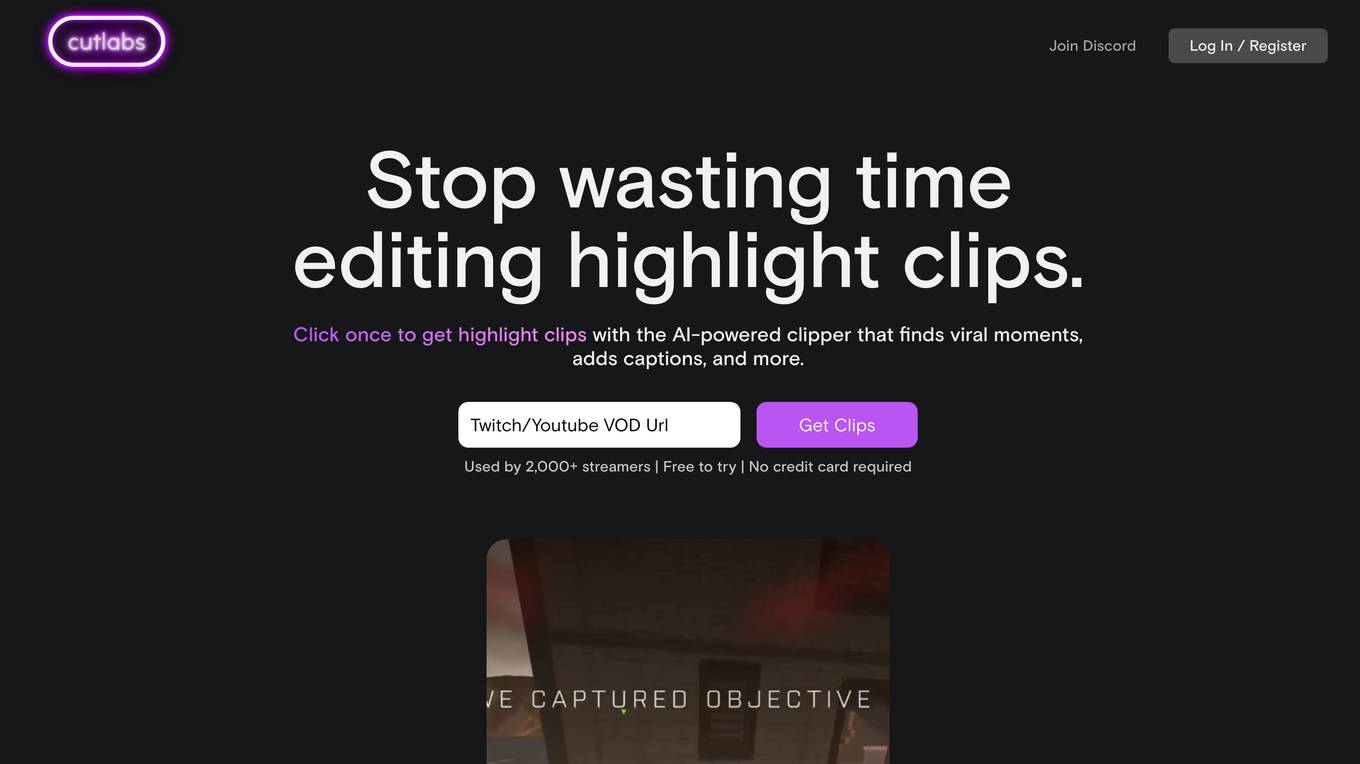
Cutlabs
Stop wasting time editing highlight clips. Click once to get highlight clips with the AI-powered clipper that finds viral moments, adds captions, and more.
For similar tasks
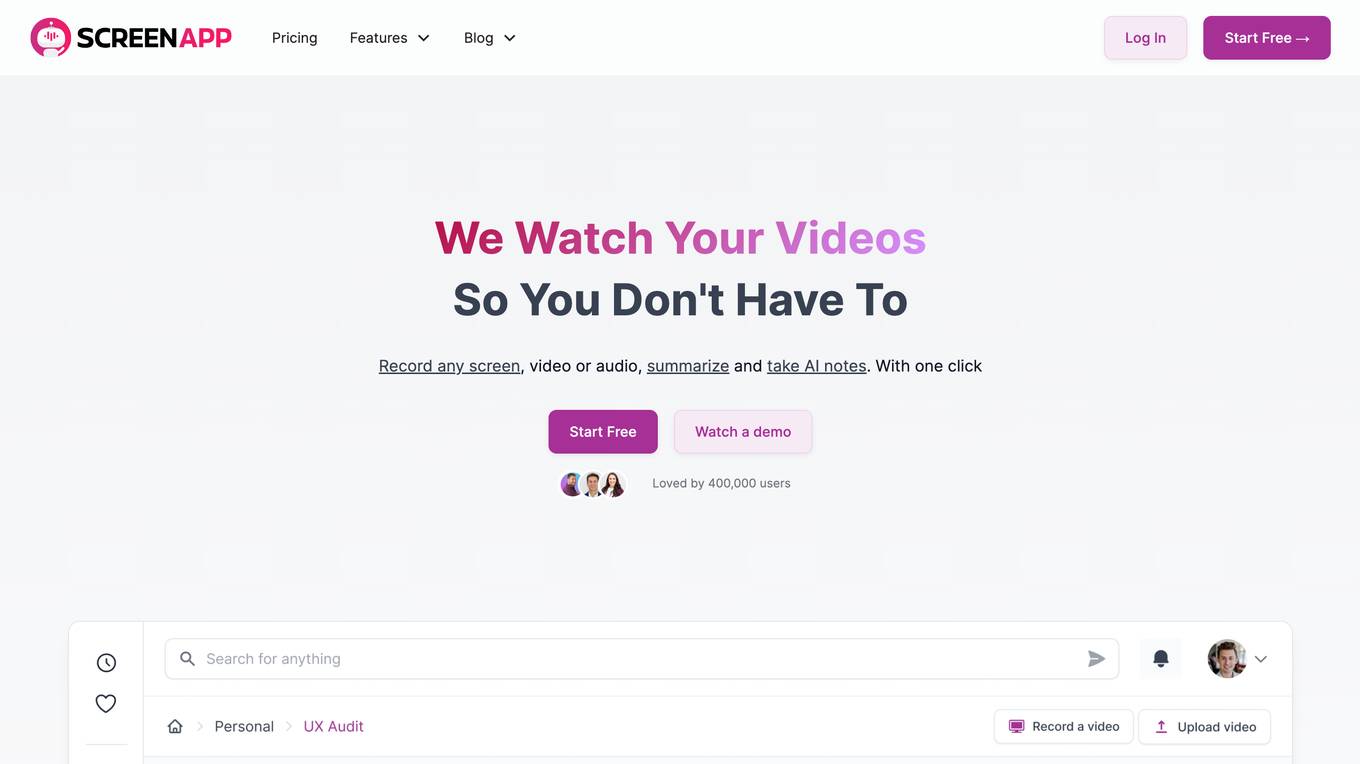
ScreenApp
Record any screen , video or audio, summarize and take AI notes . With one click
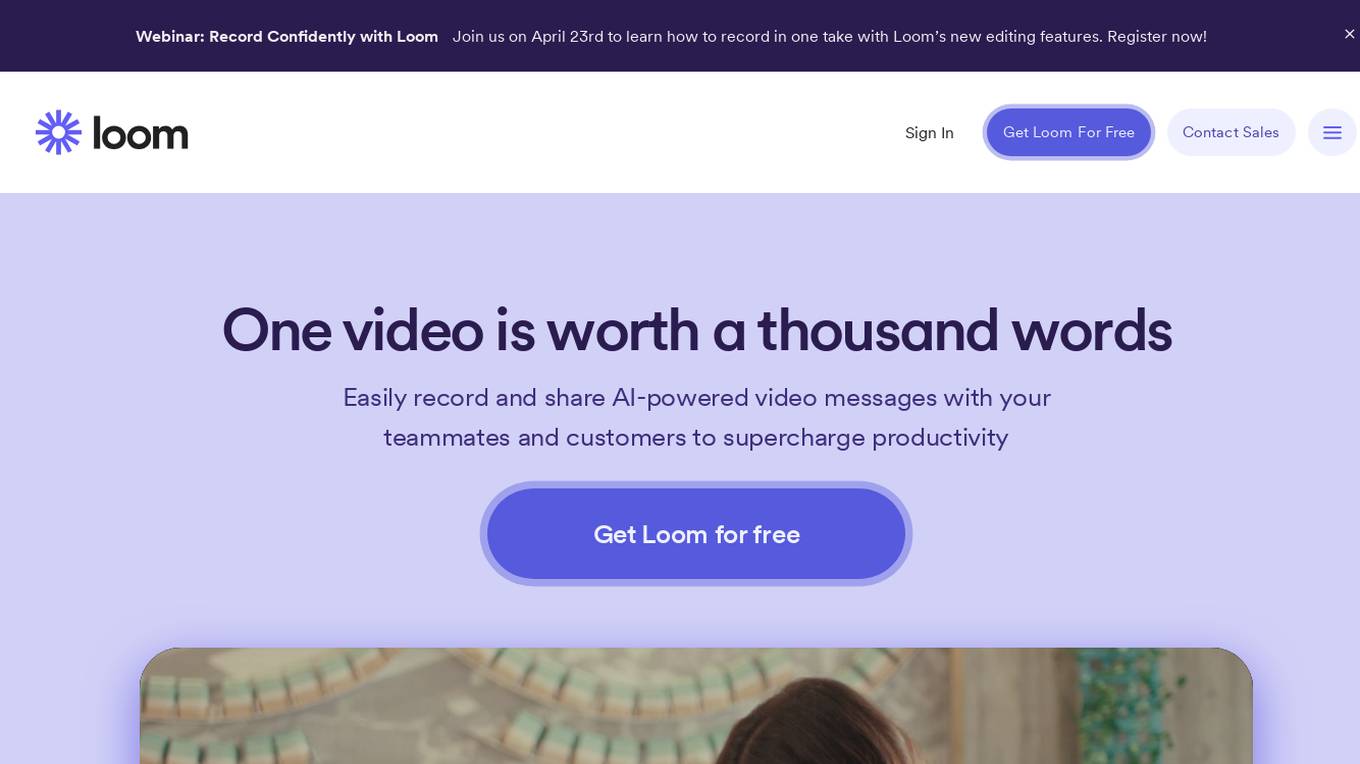
Loom
Easily record and share AI-powered video messages with your teammates and customers to supercharge productivity
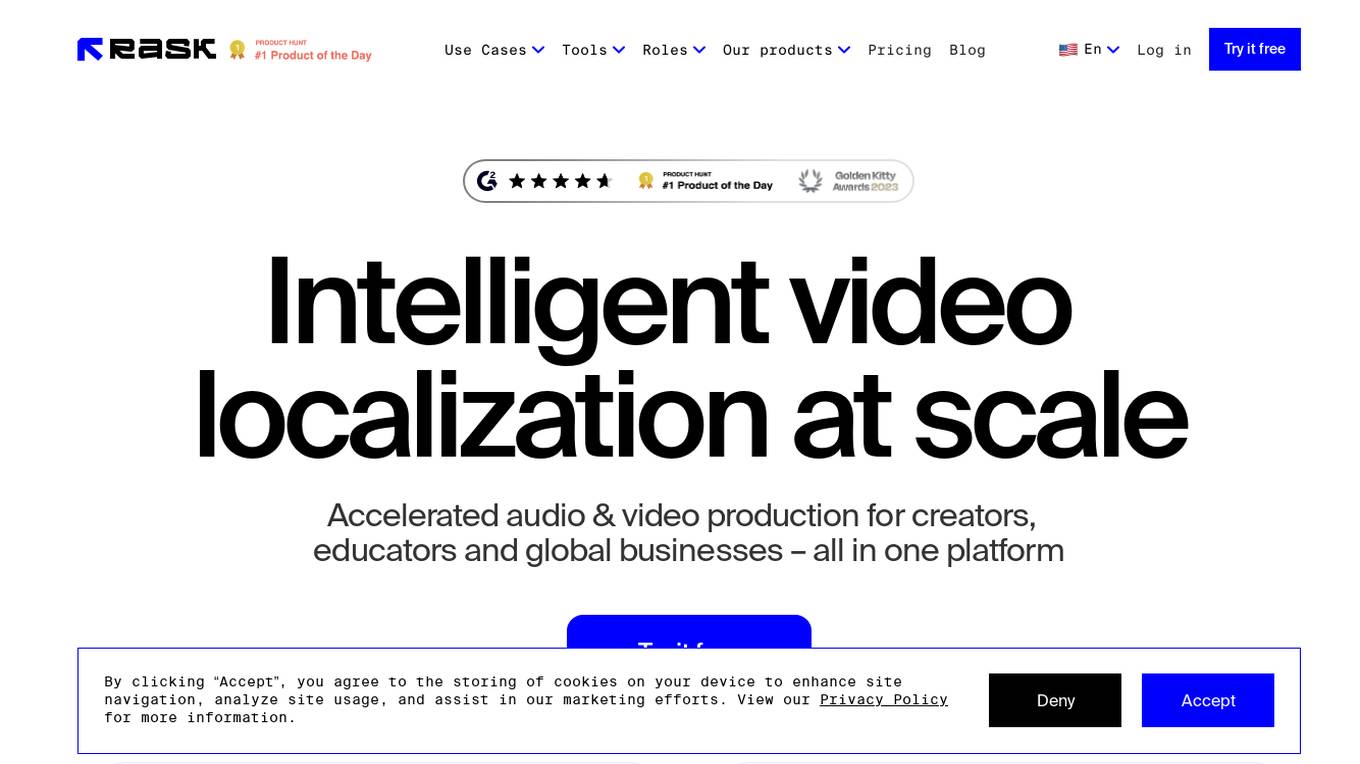
Rask AI
Accelerated audio & video production for creators, educators and global businesses — all in one platform
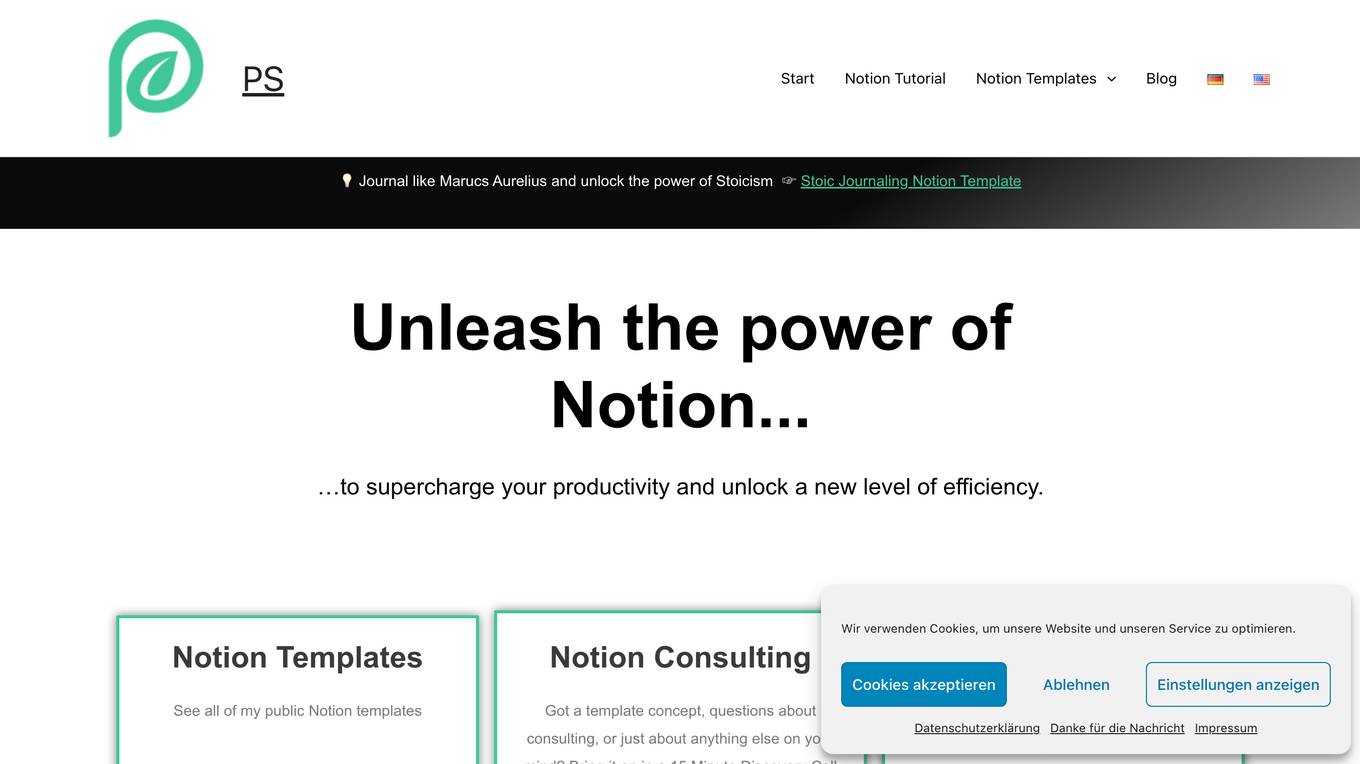
Notion Consulting & Templates
Unleash the power of Notion... …to supercharge your productivity and unlock a new level of efficiency.
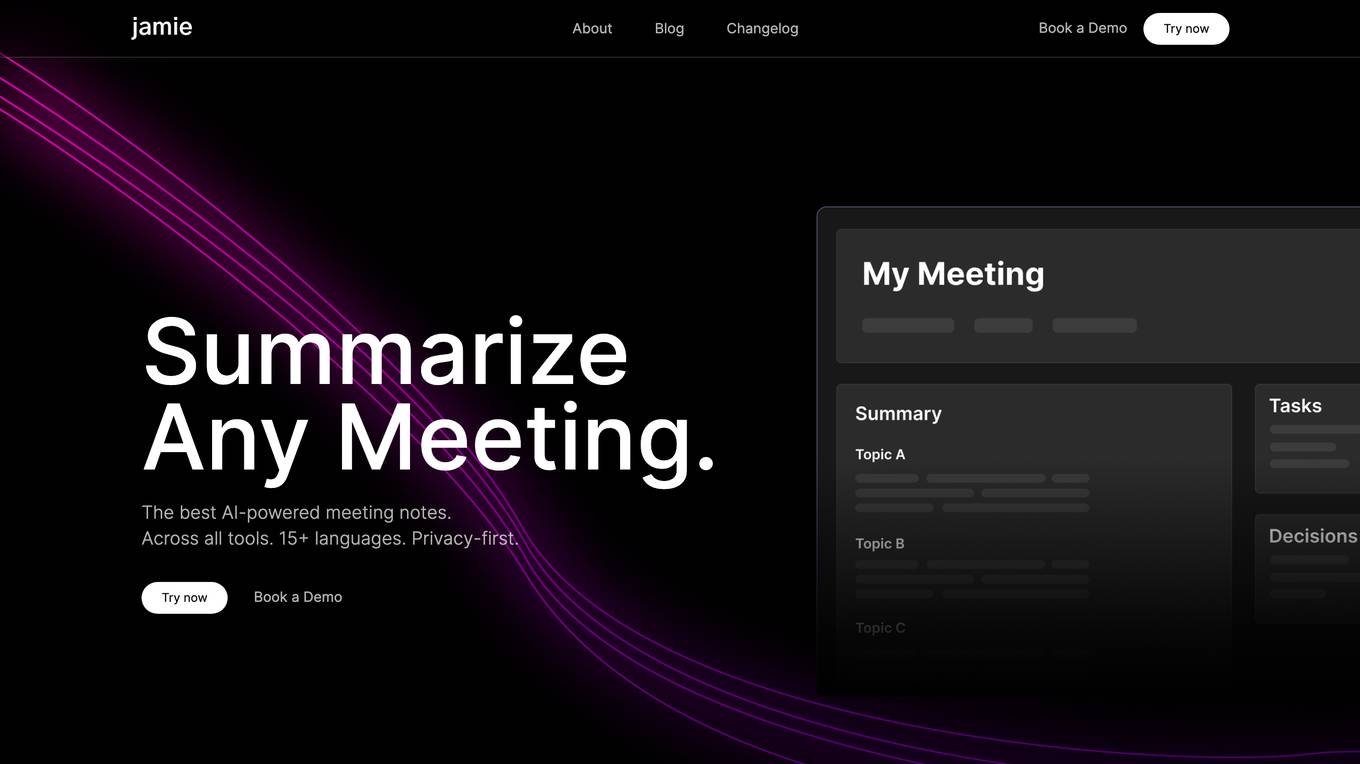
jamie
Summarize Any Meeting. The best AI-powered meeting notes. Across all tools. 15+ languages. Privacy-first.
For similar jobs
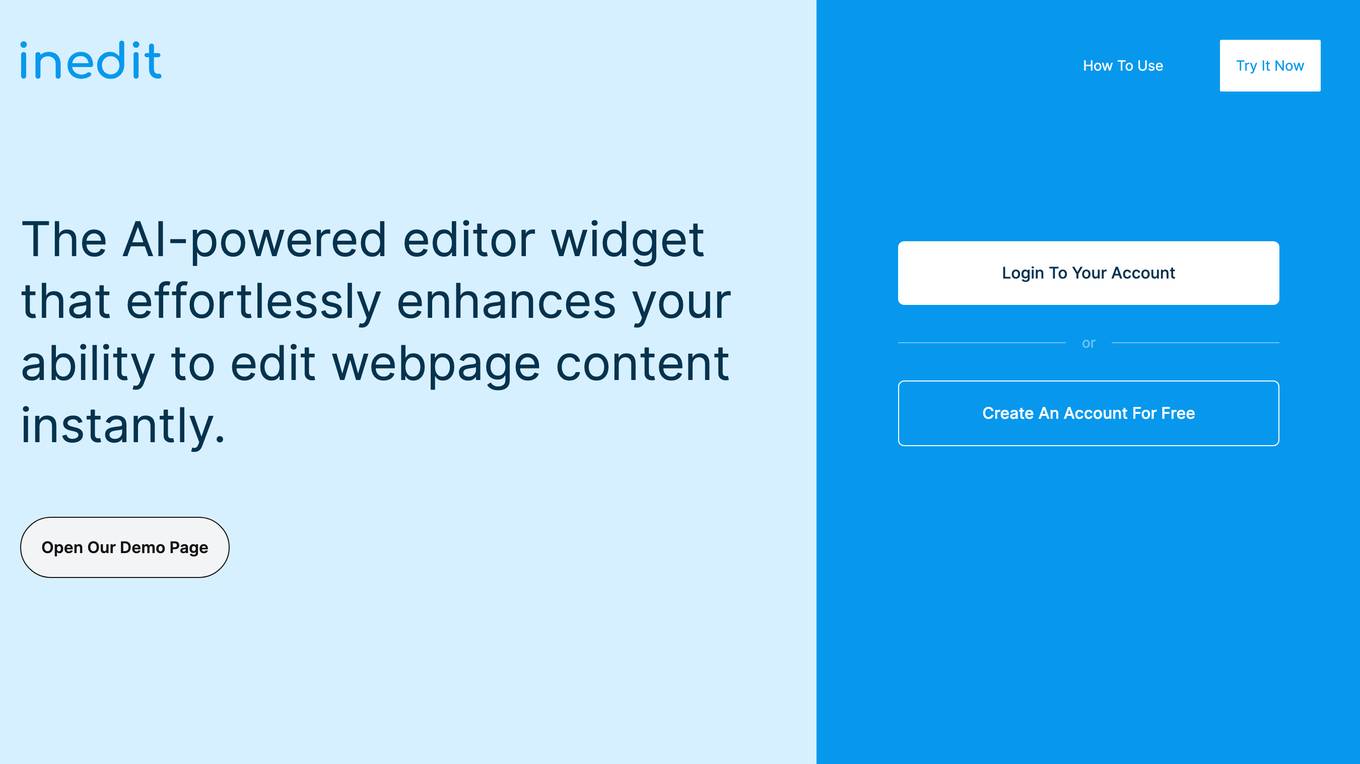
iNedIt
The AI-powered editor widget that effortlessly enhances your ability to edit webpage content instantly.
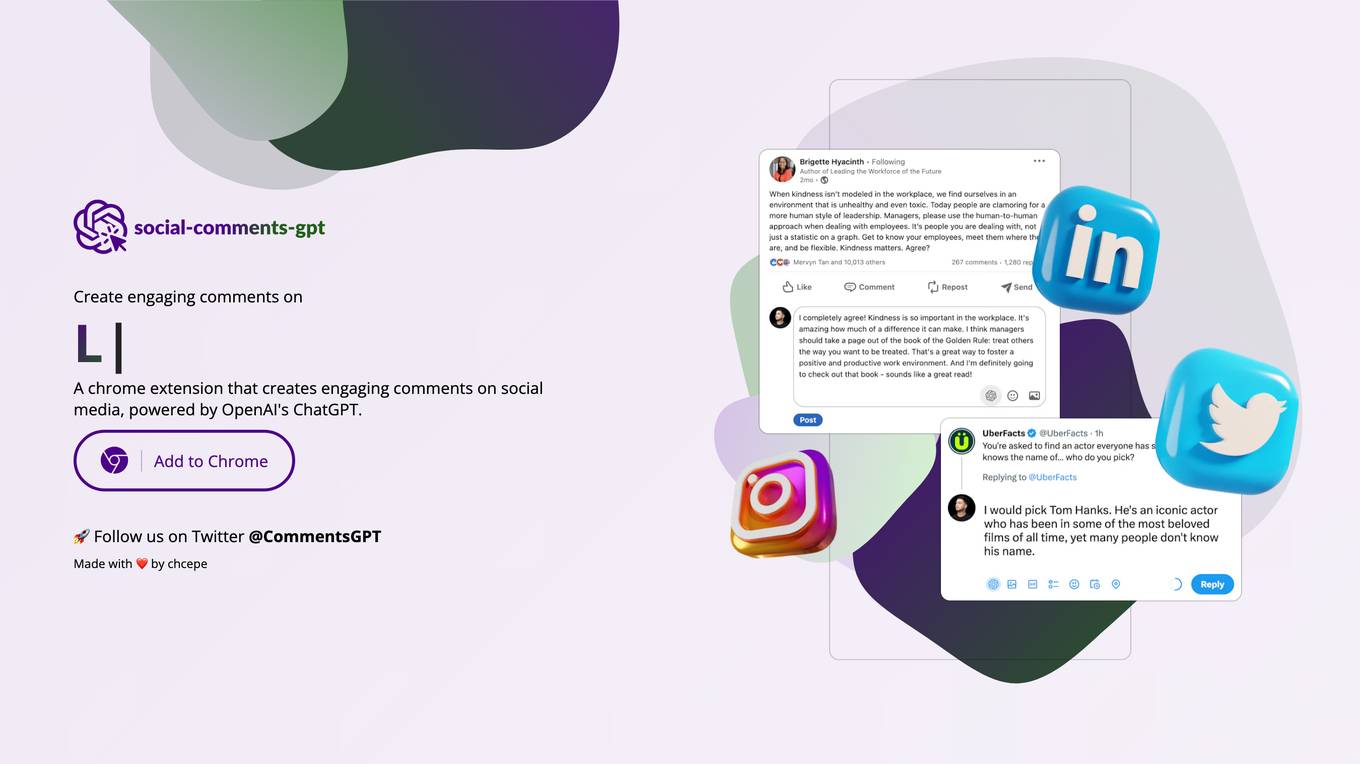
Social Comments GPT
Create engaging comments on social media, powered by OpenAI's ChatGPT.