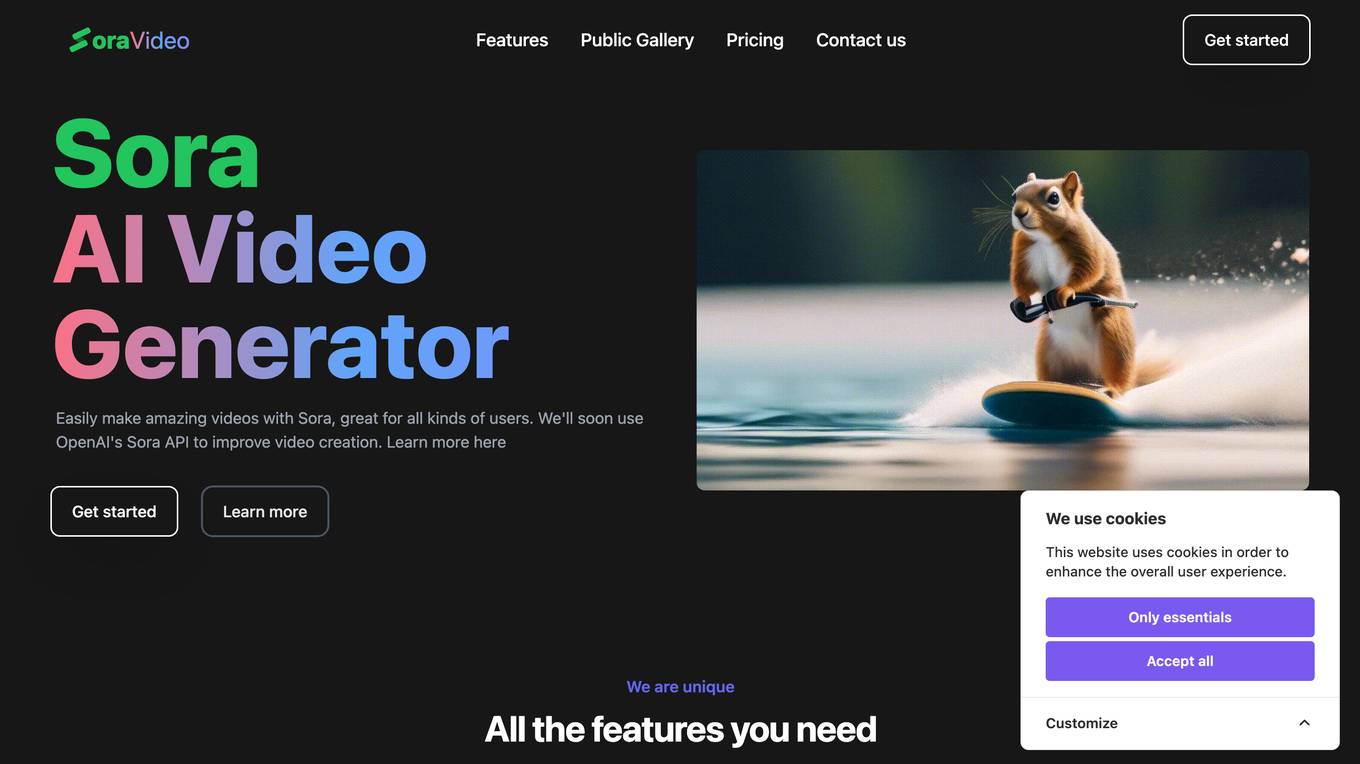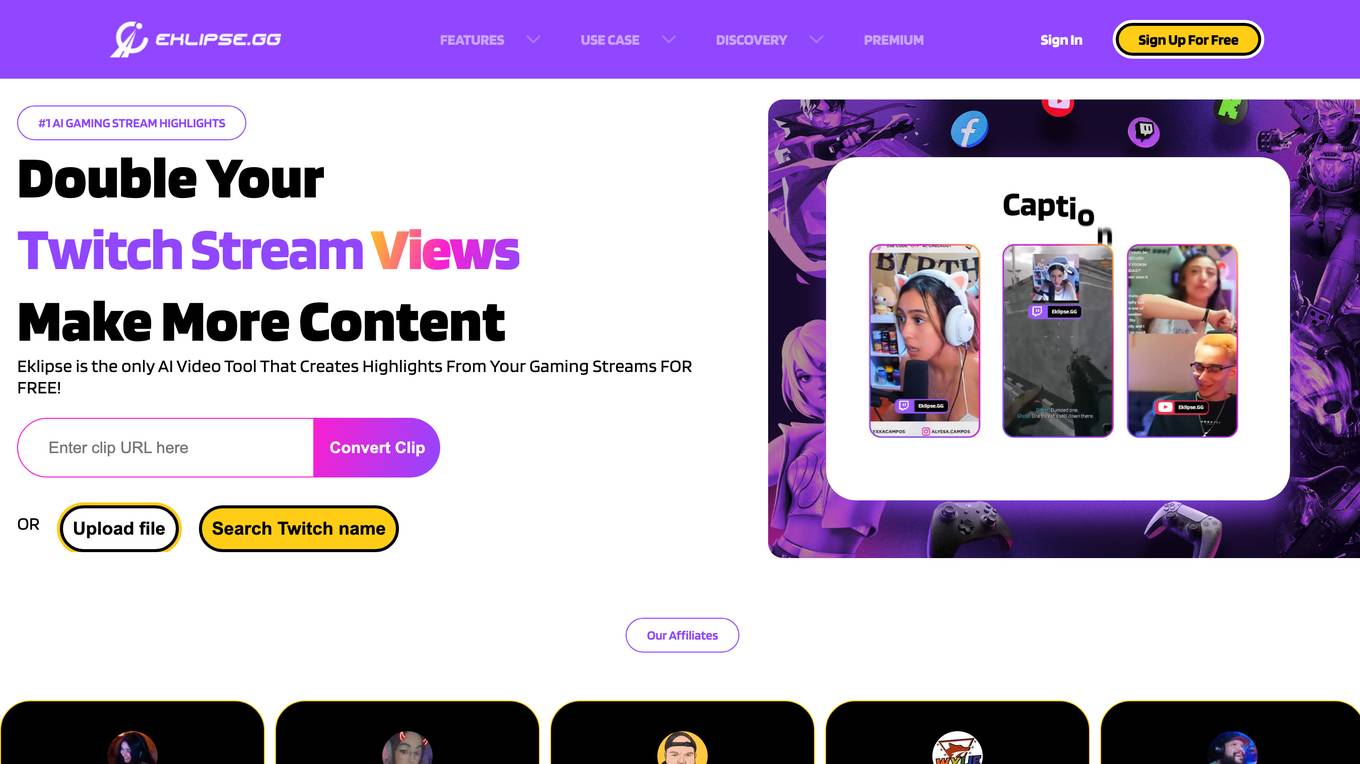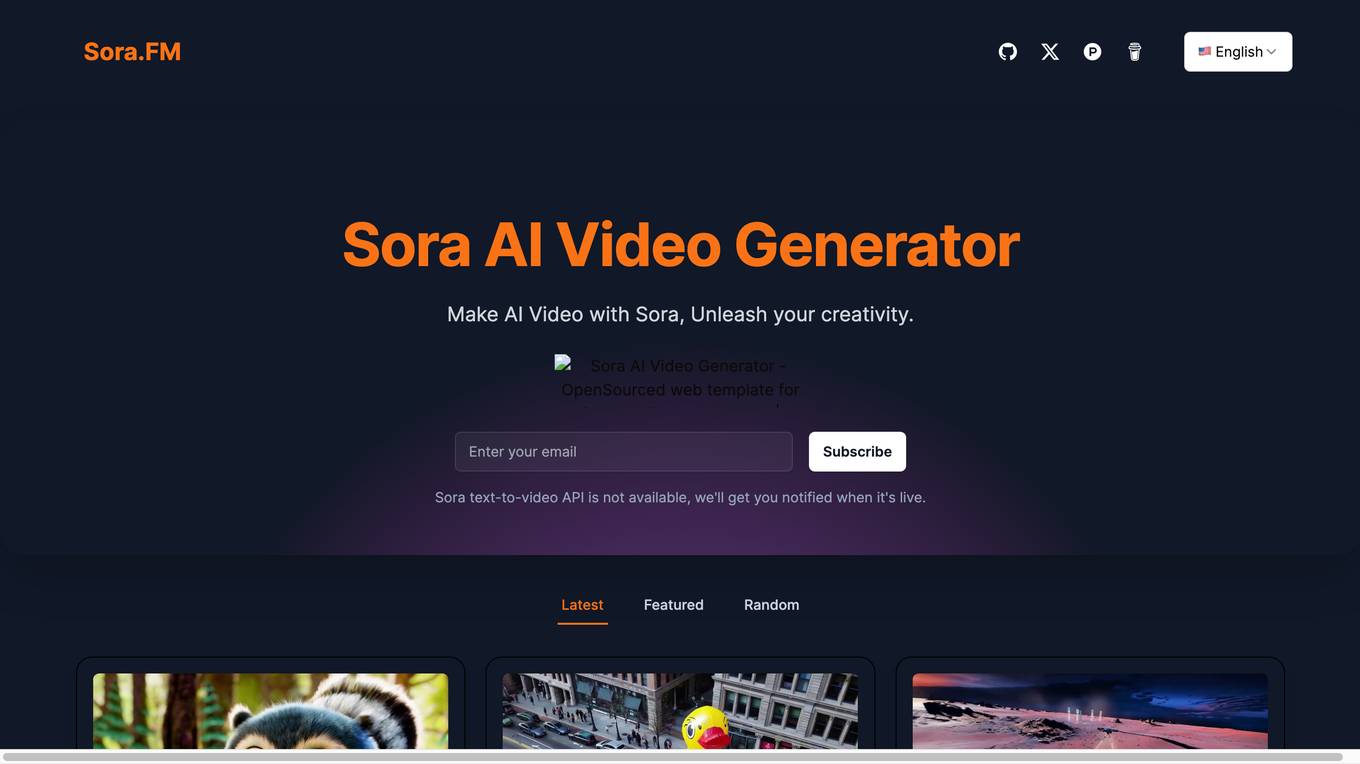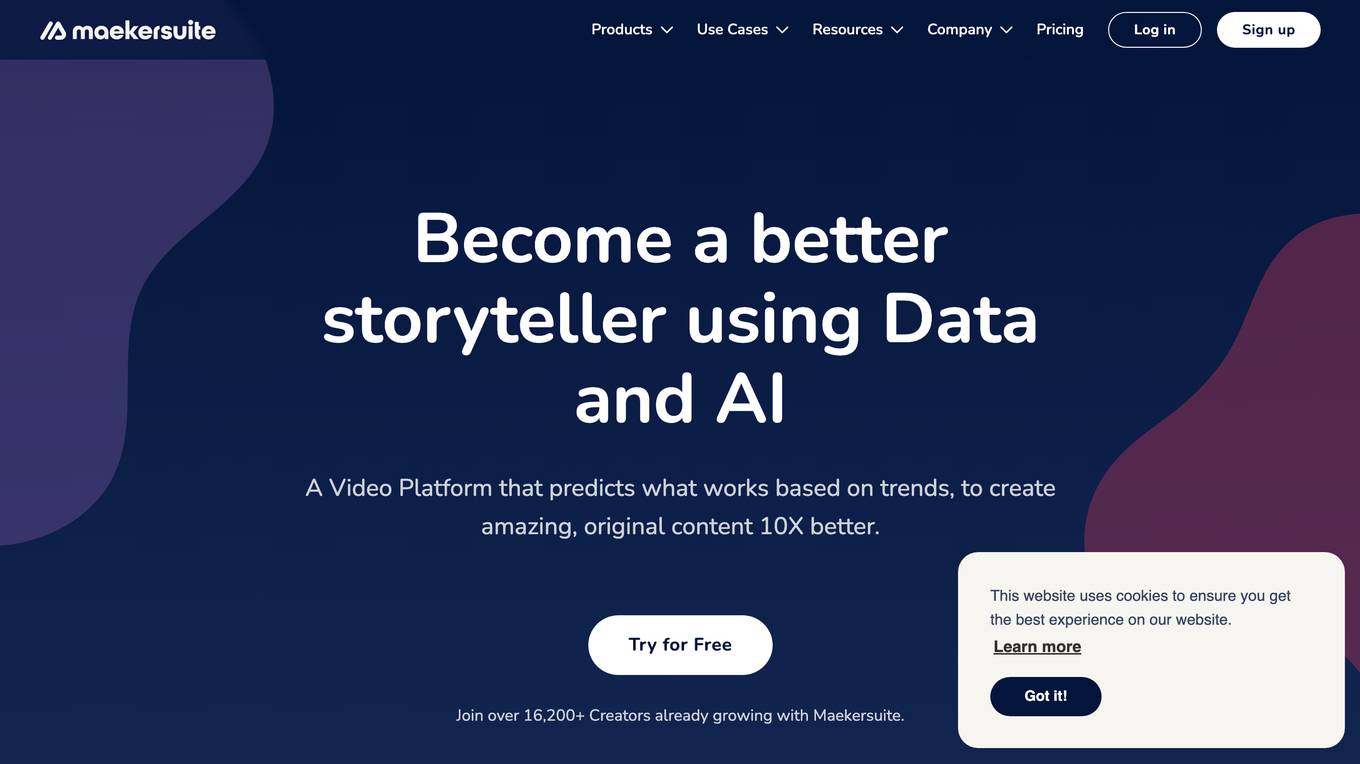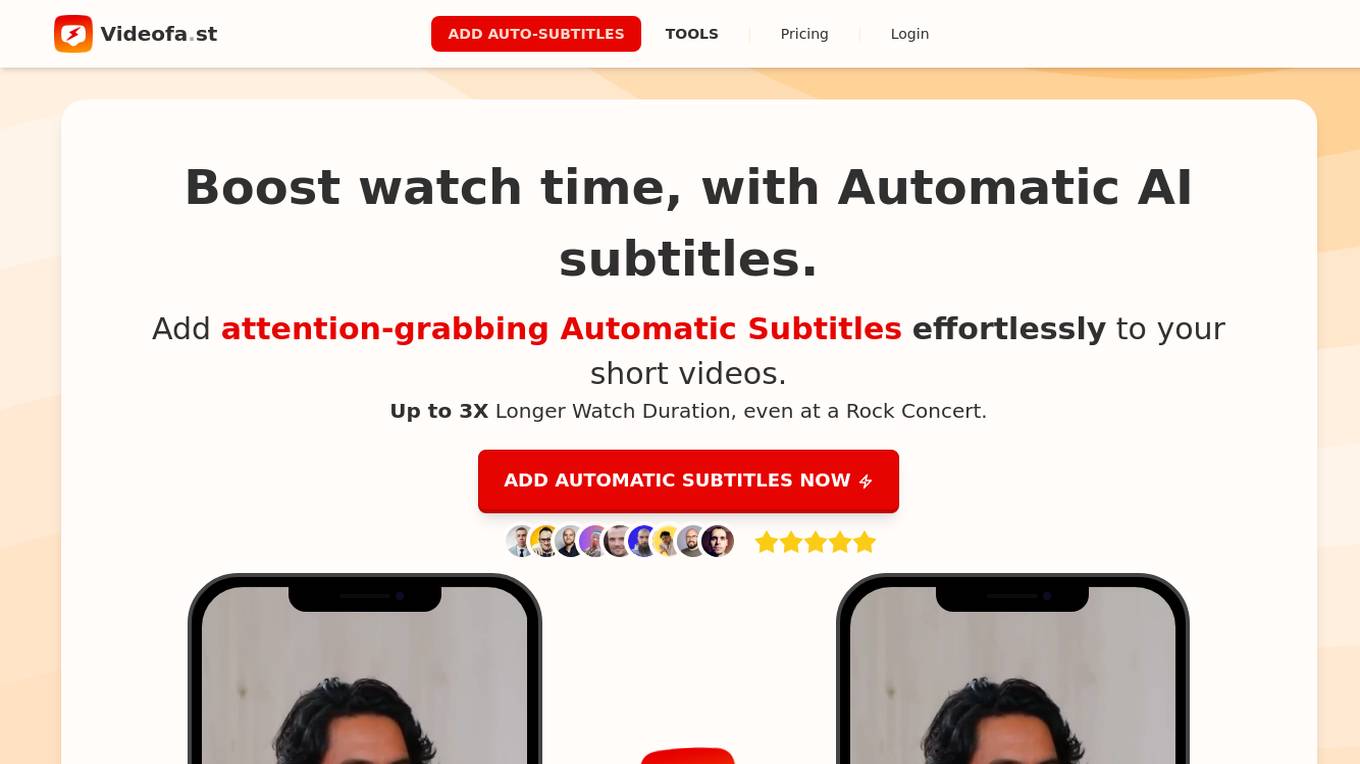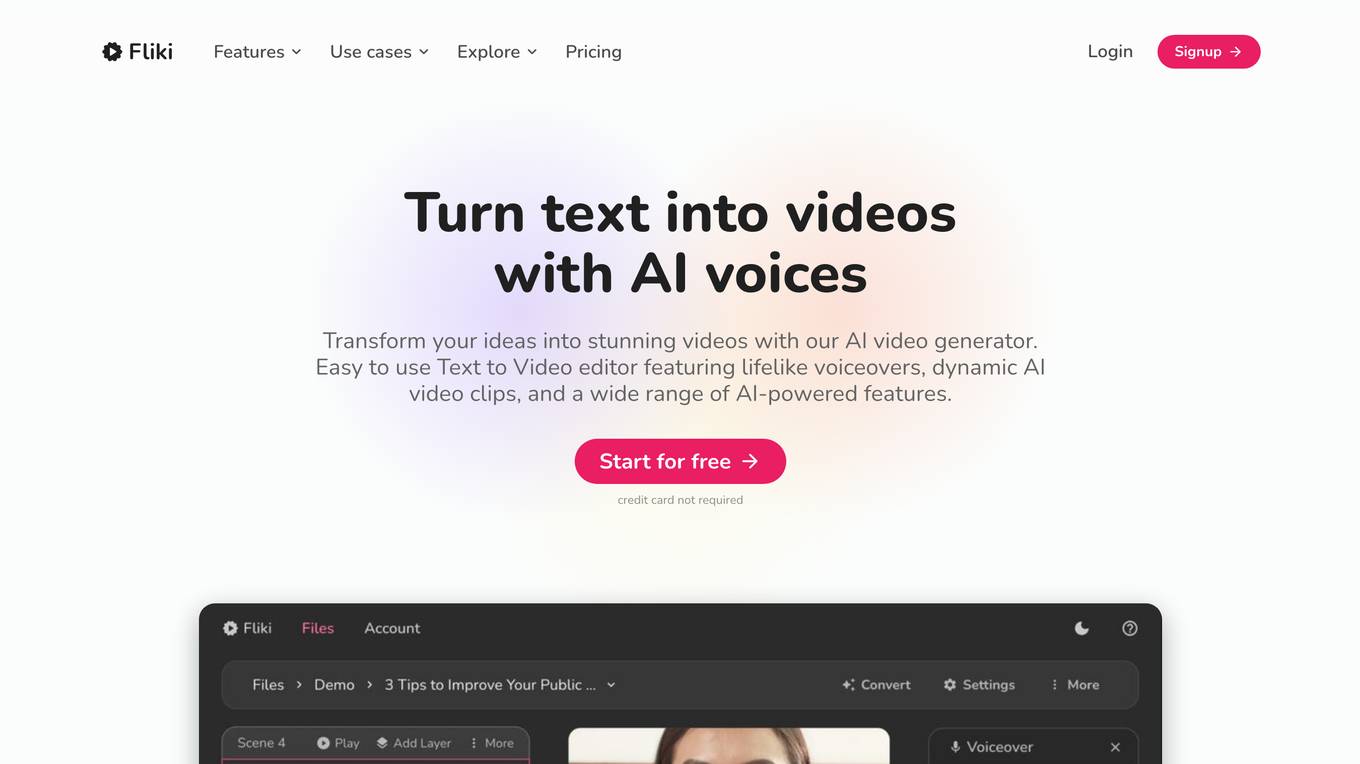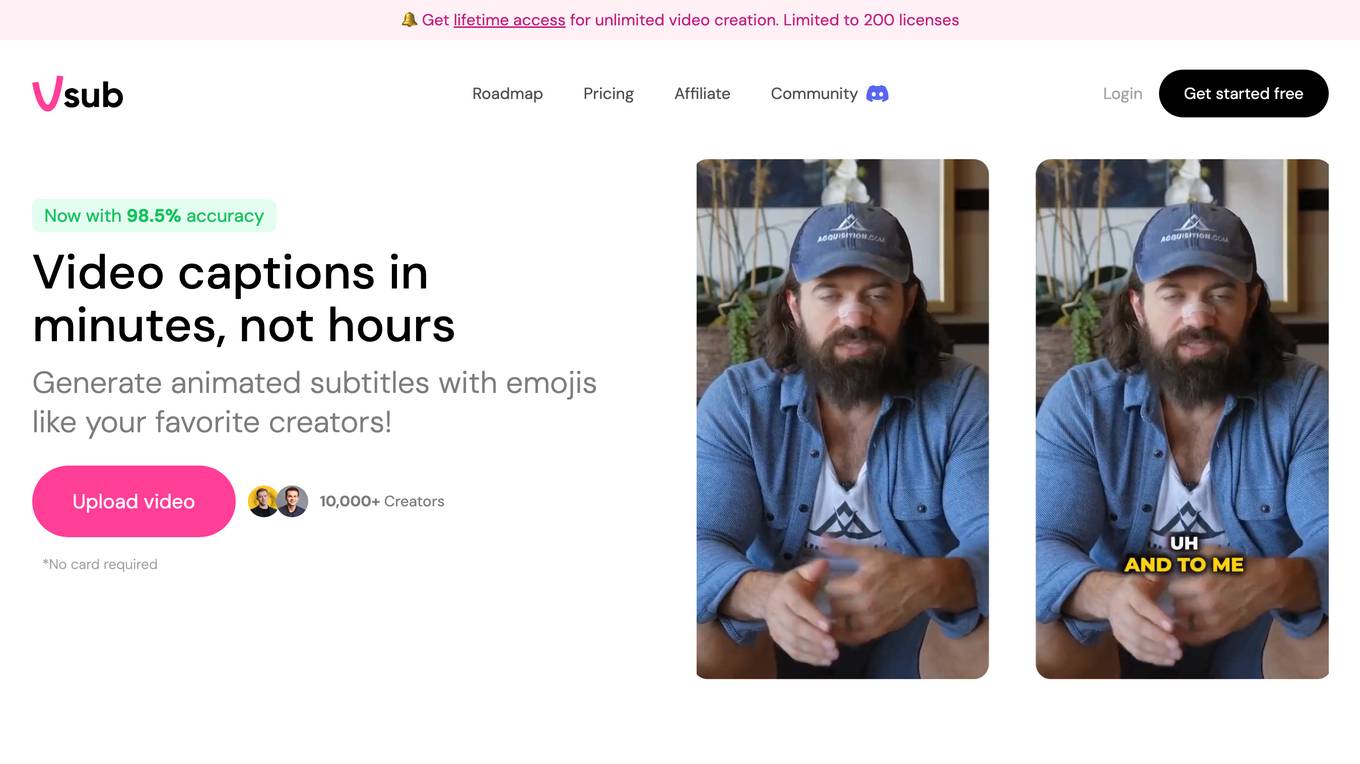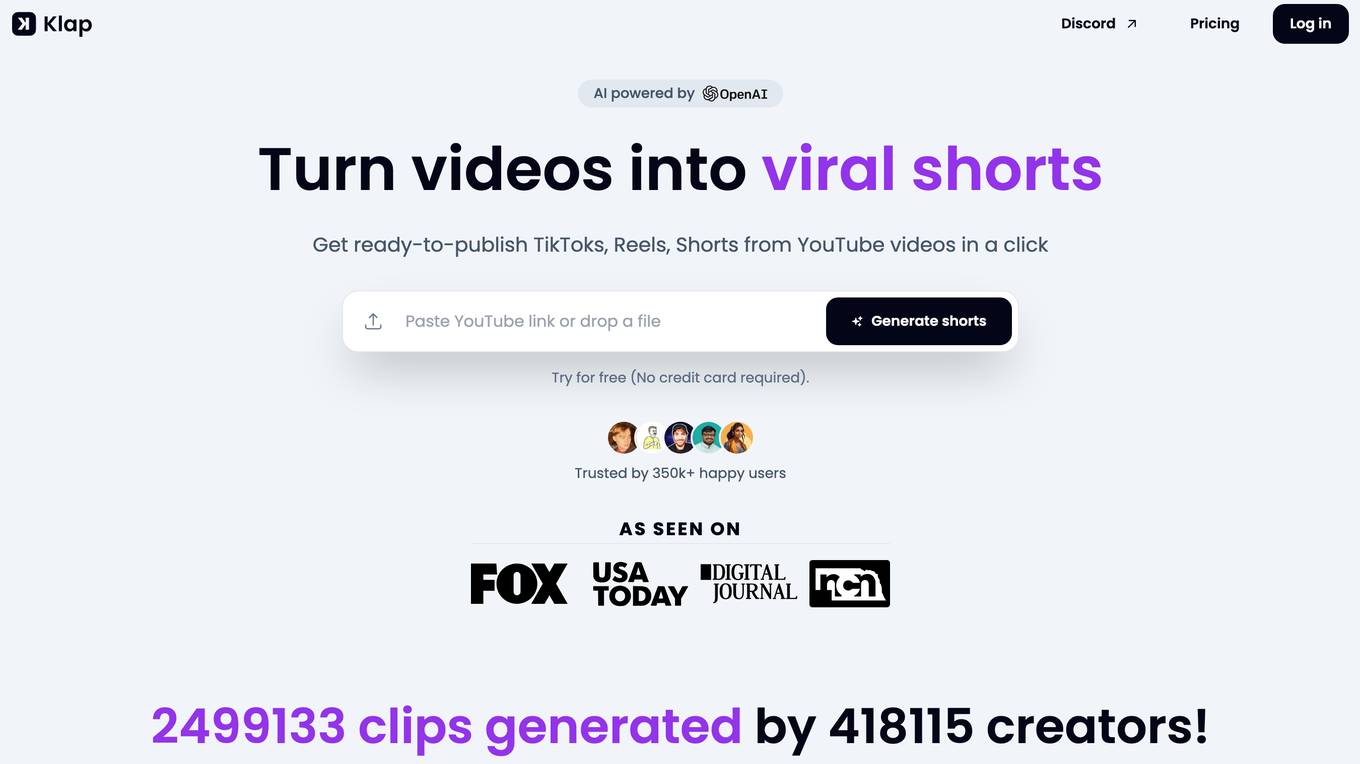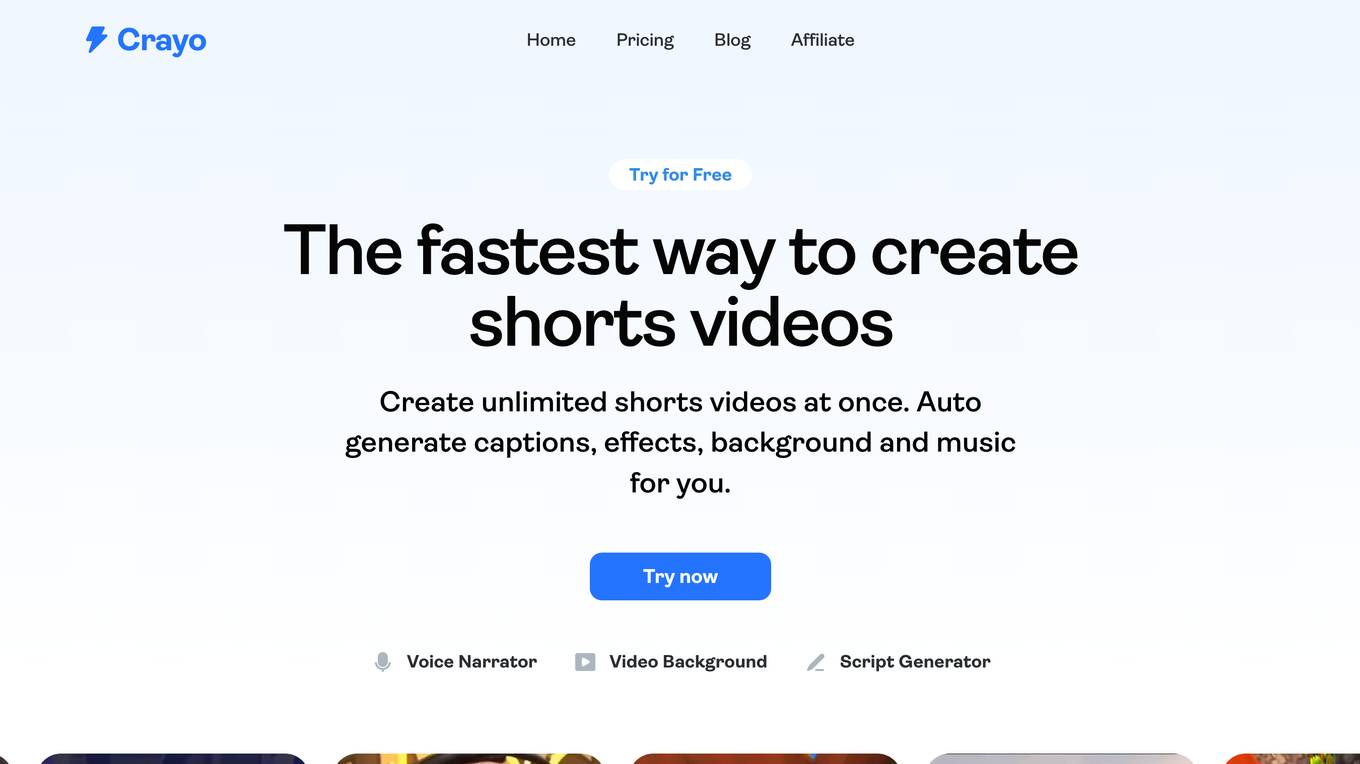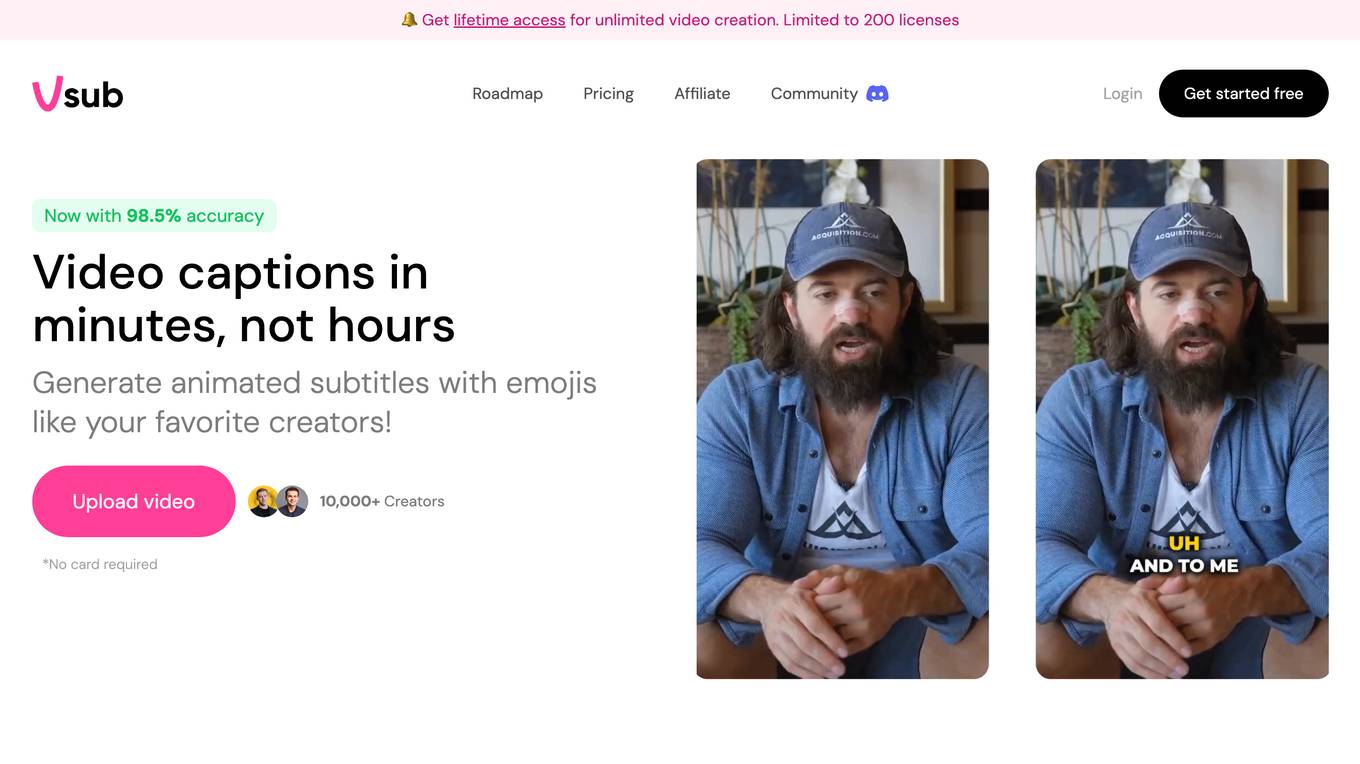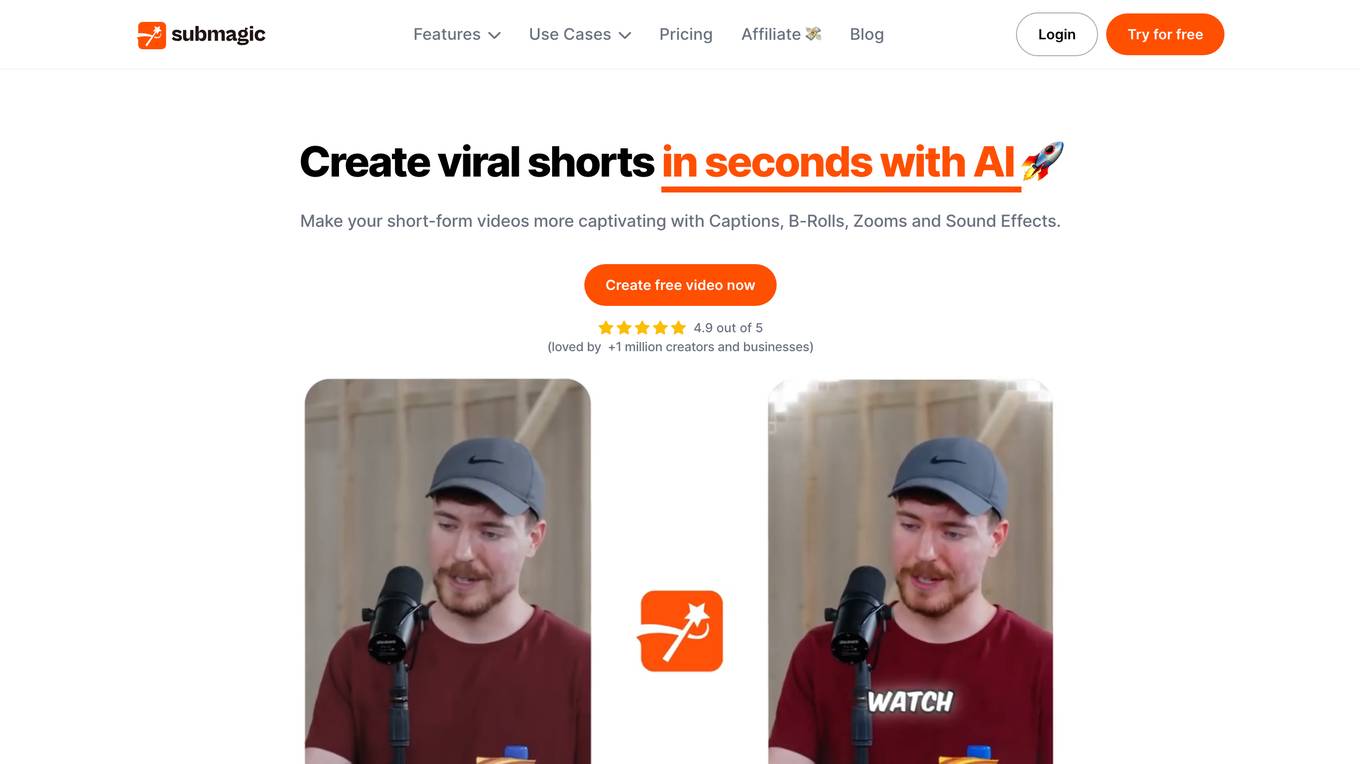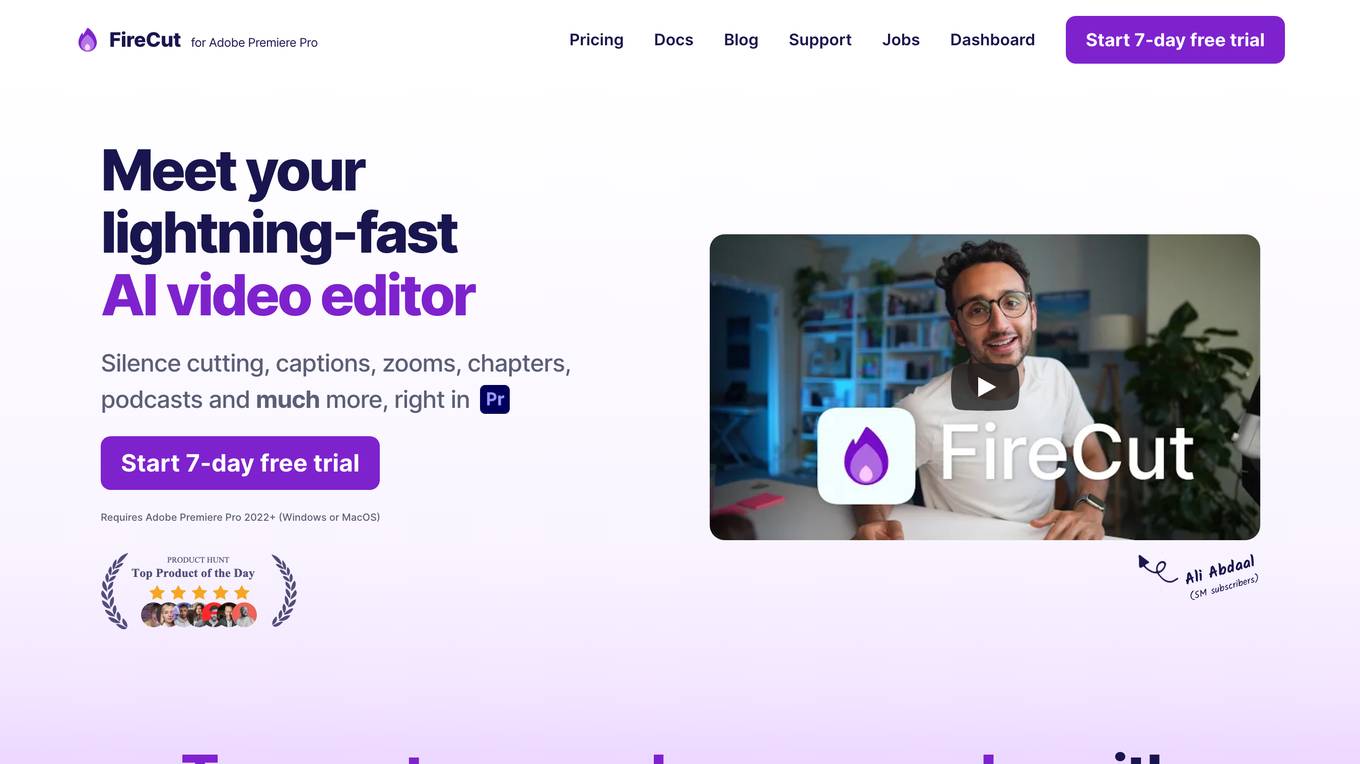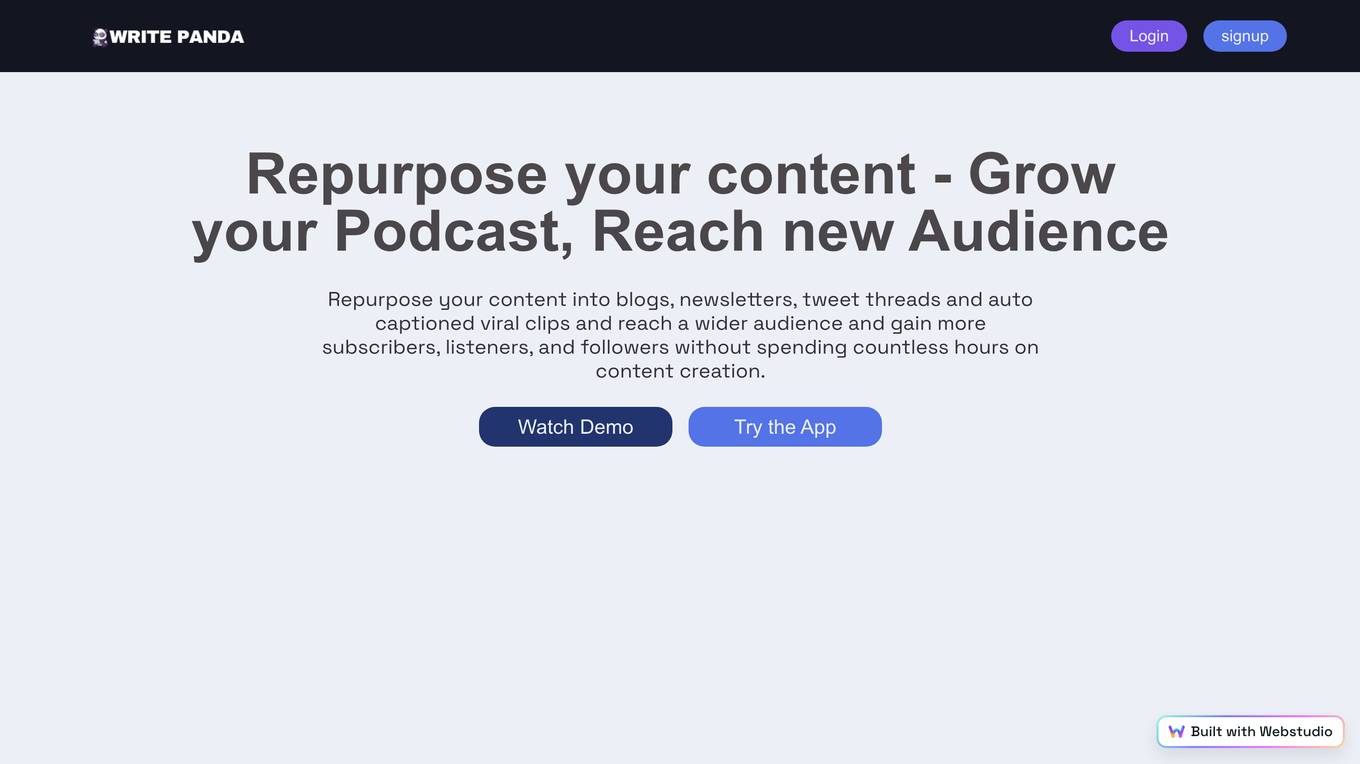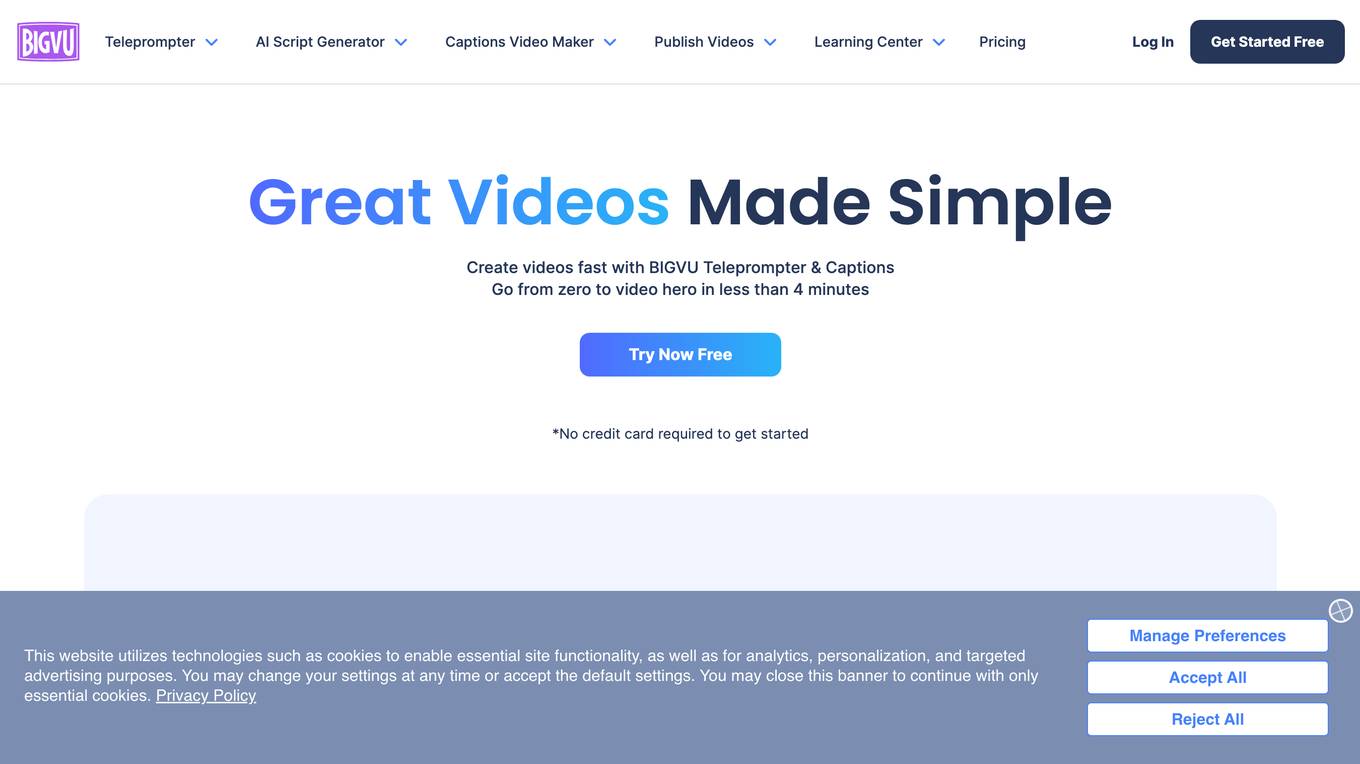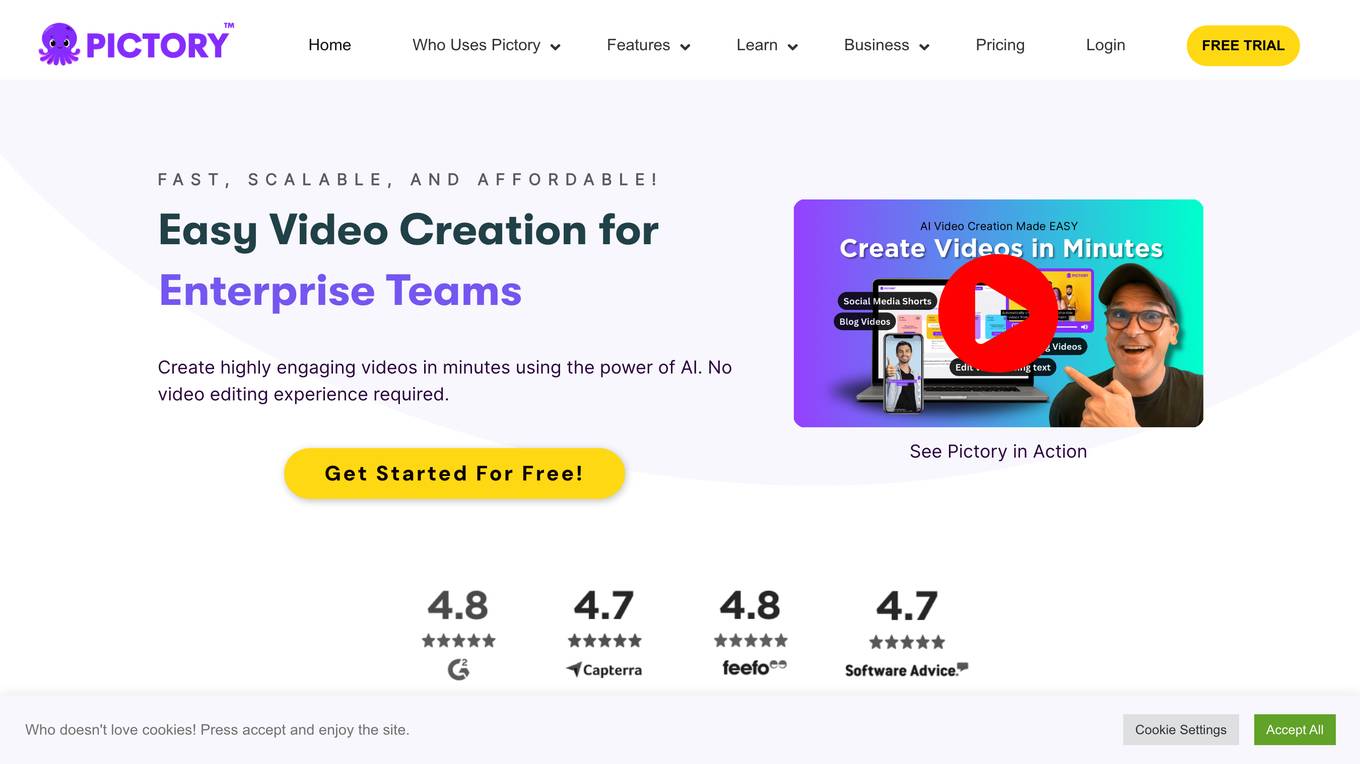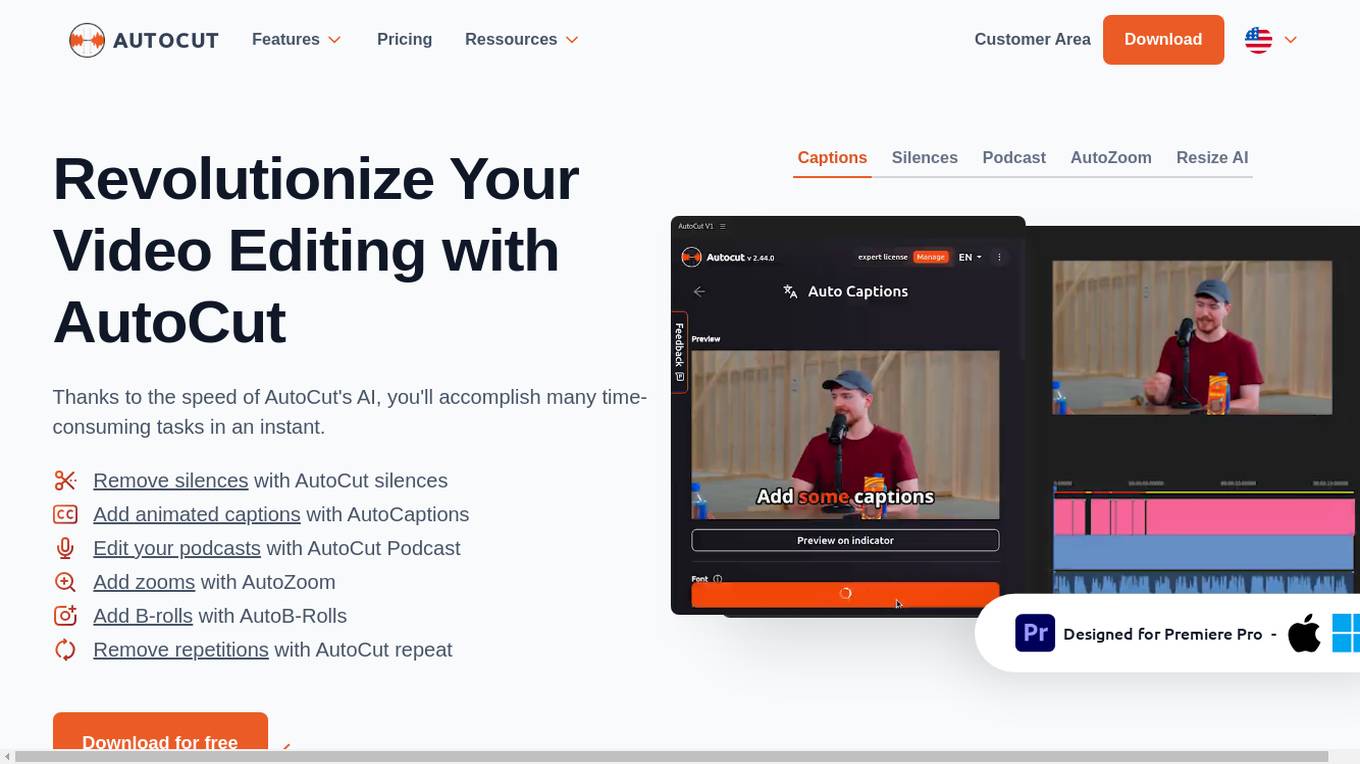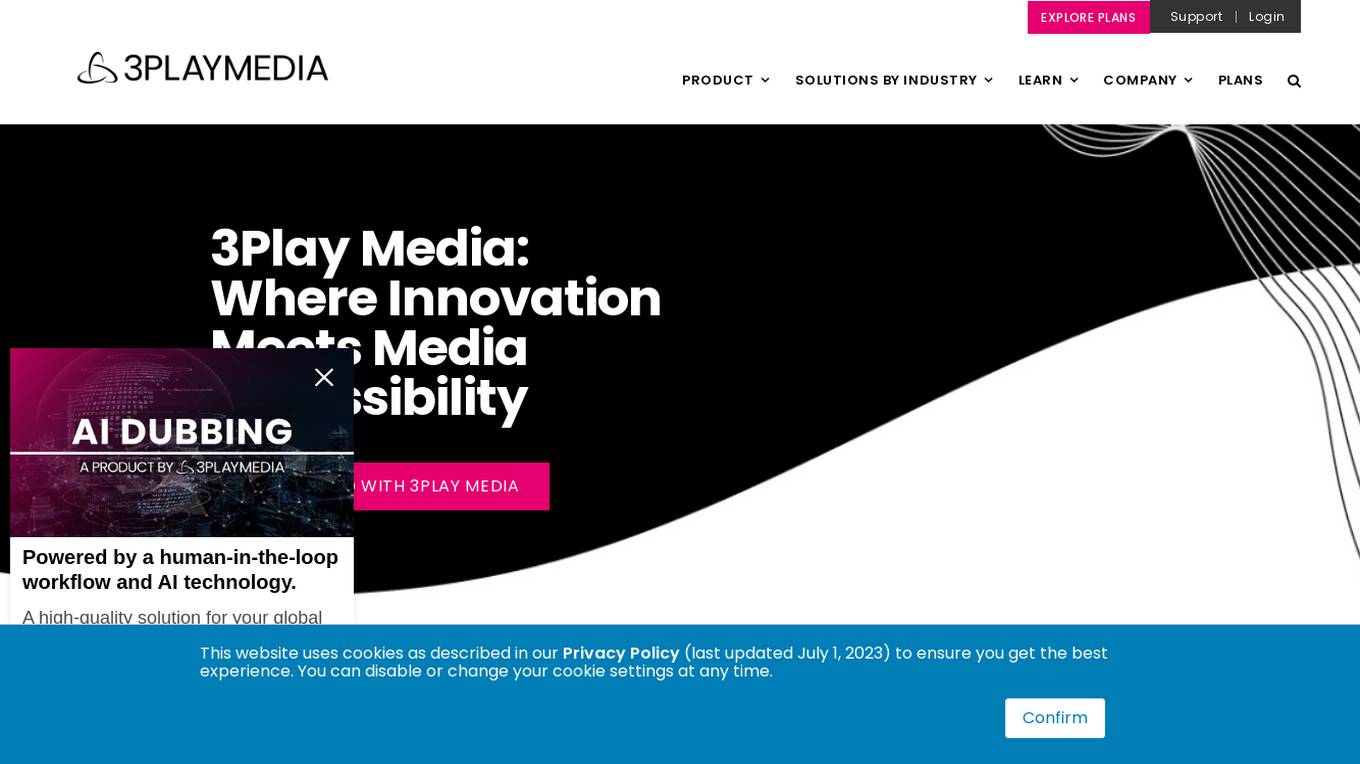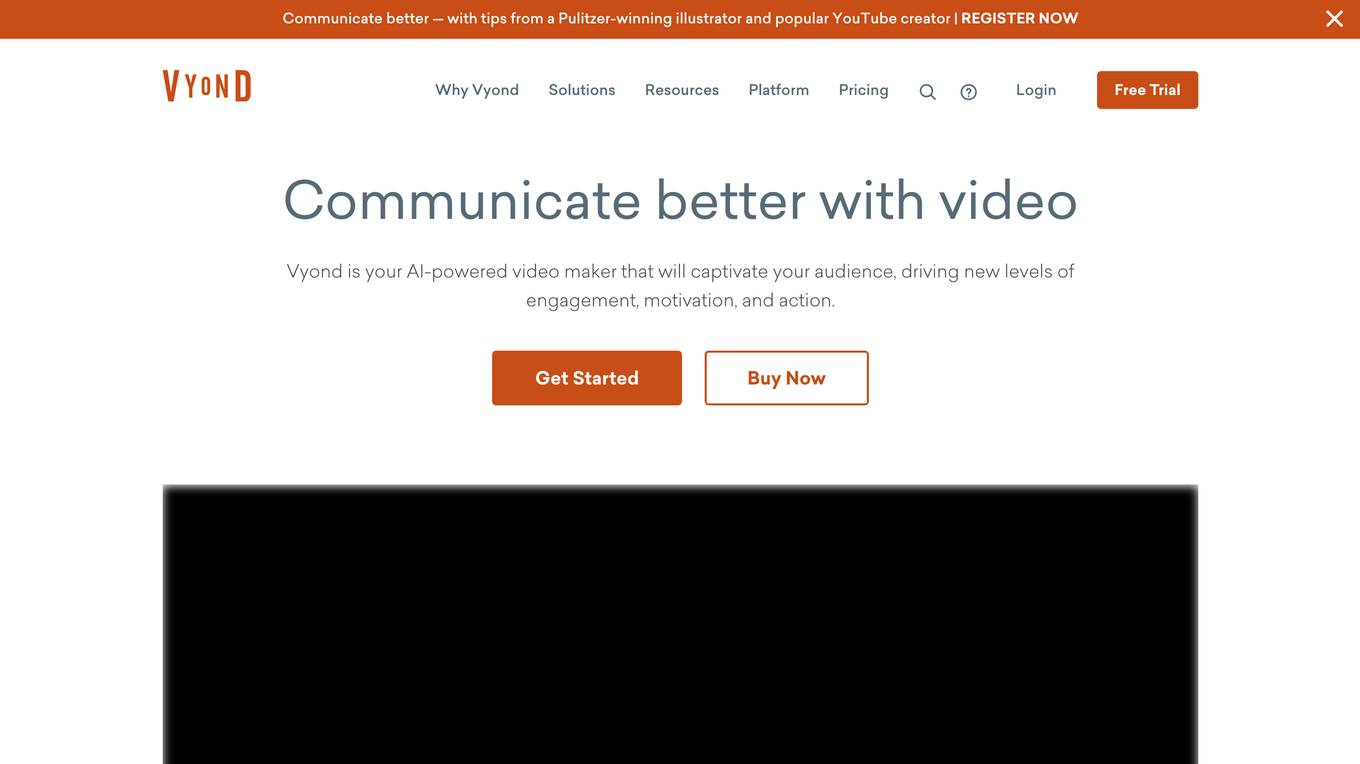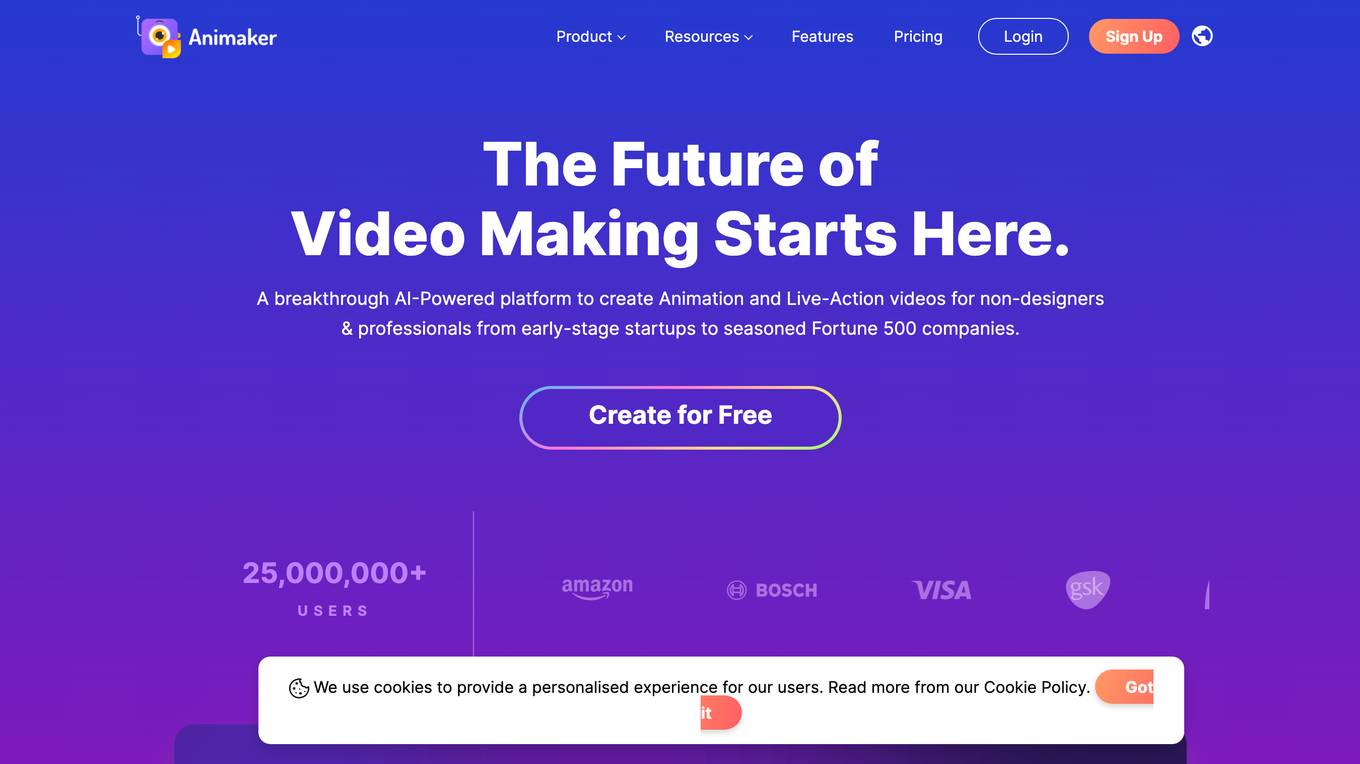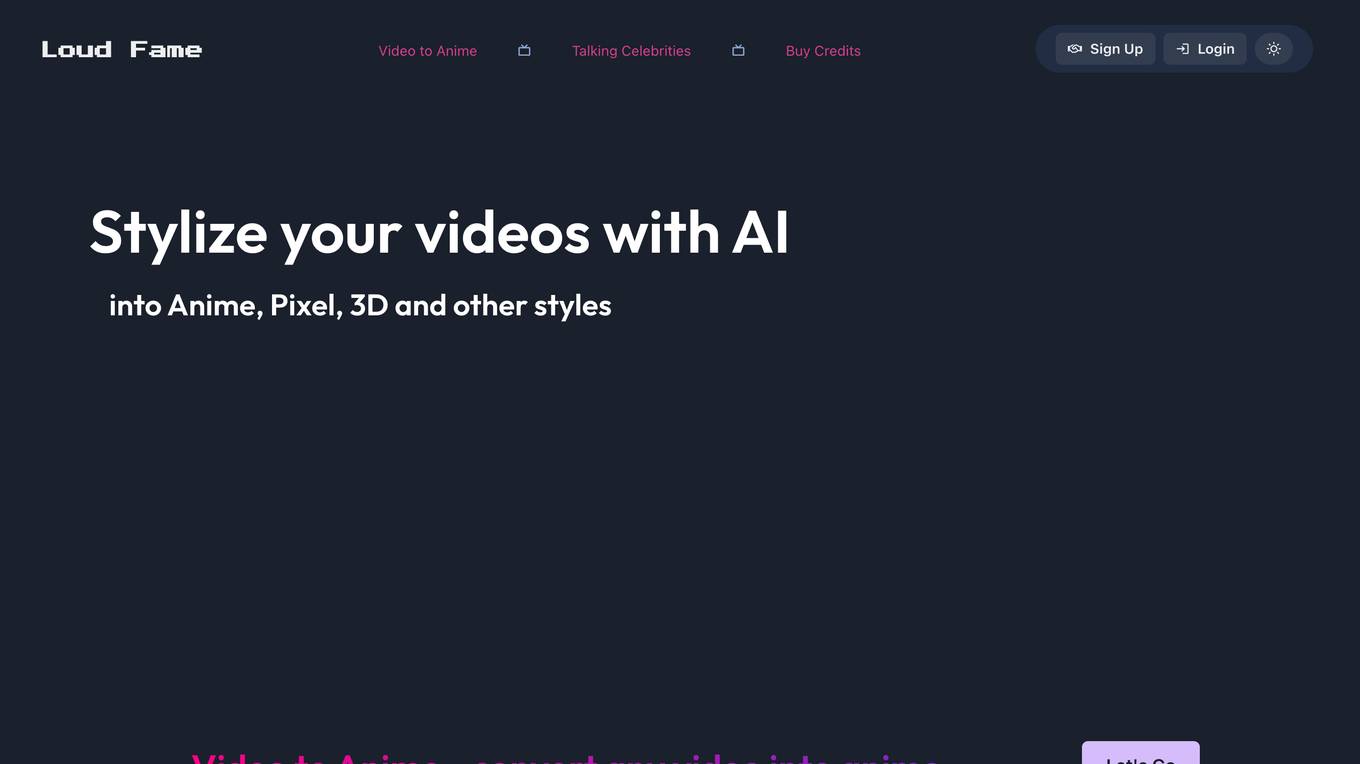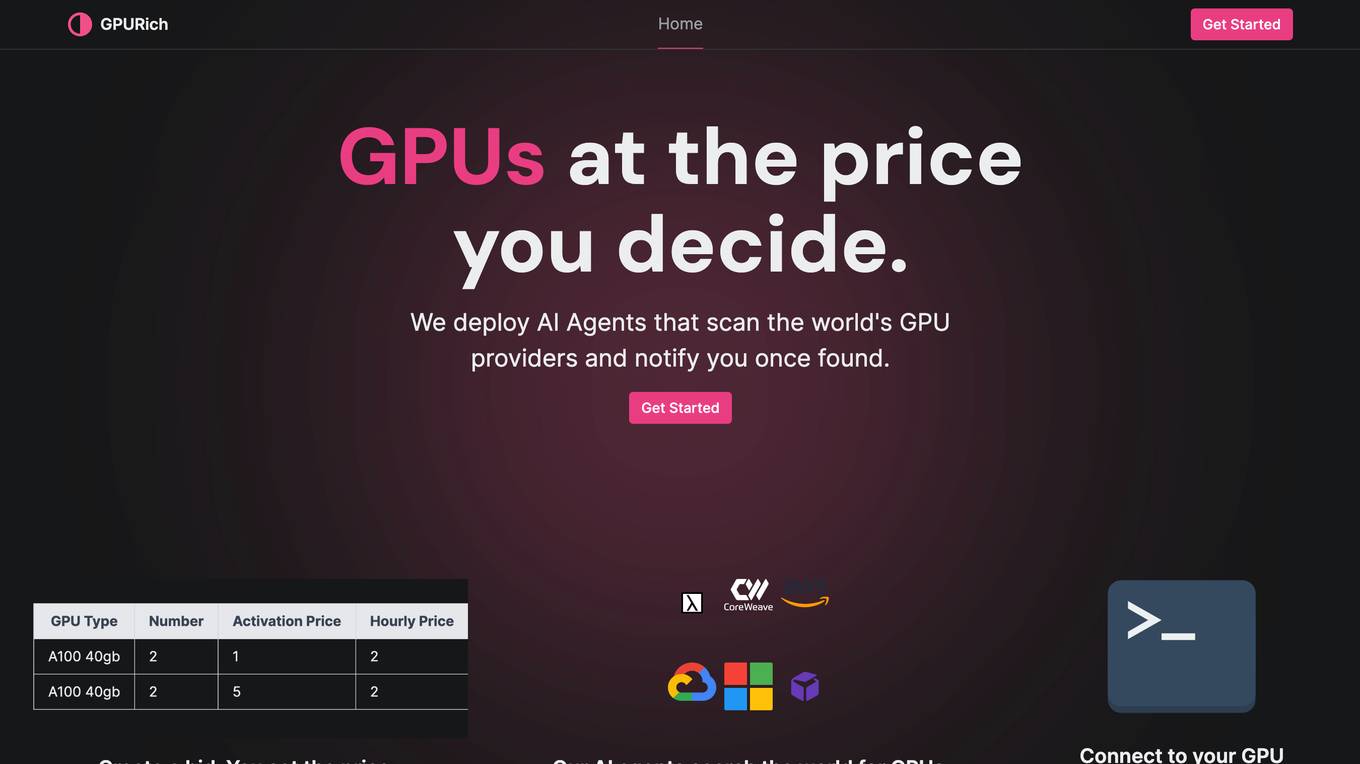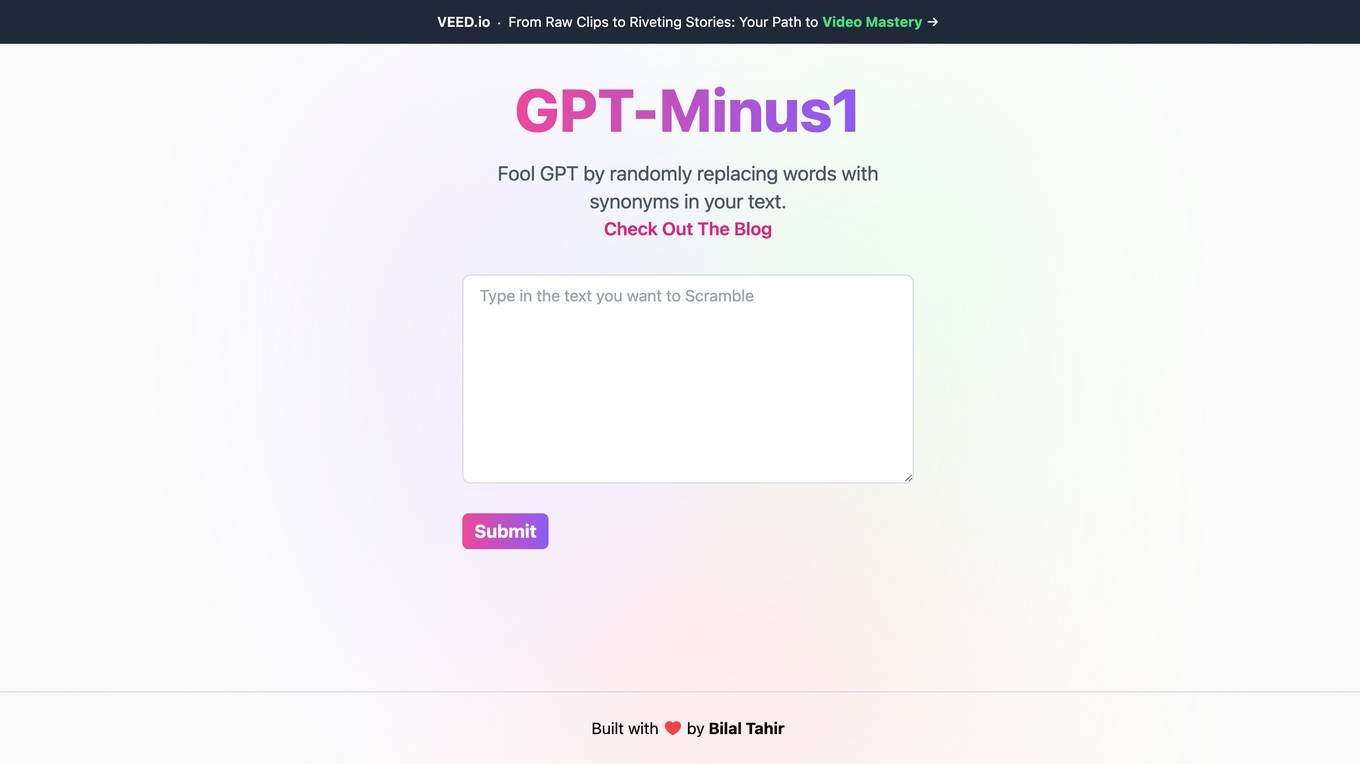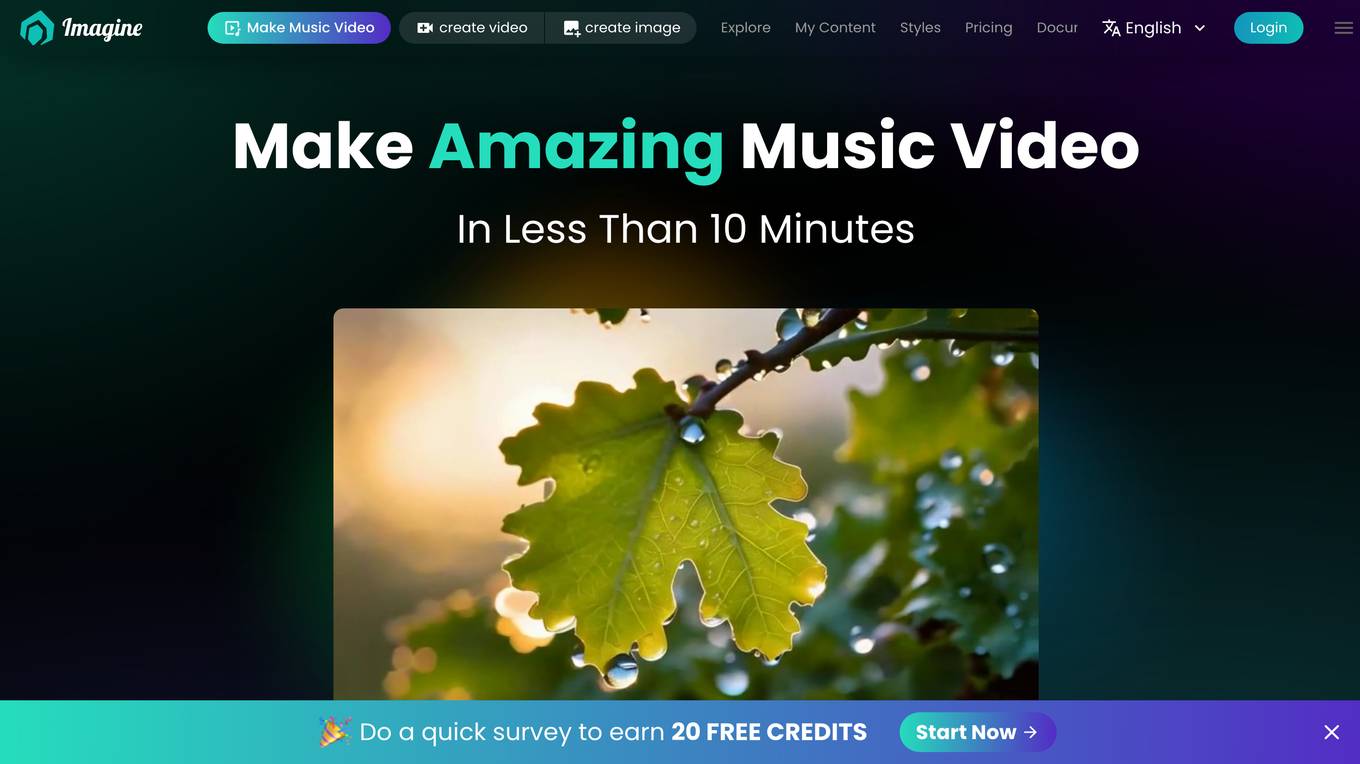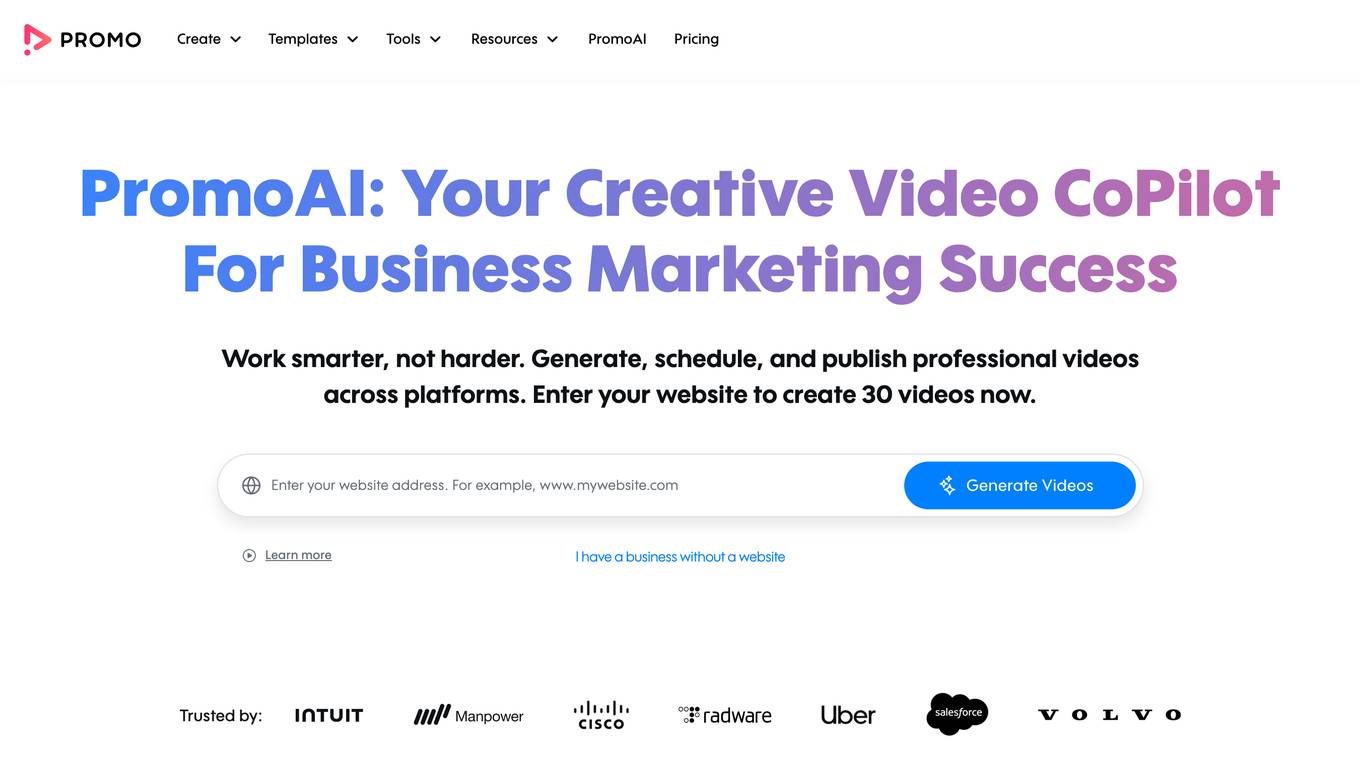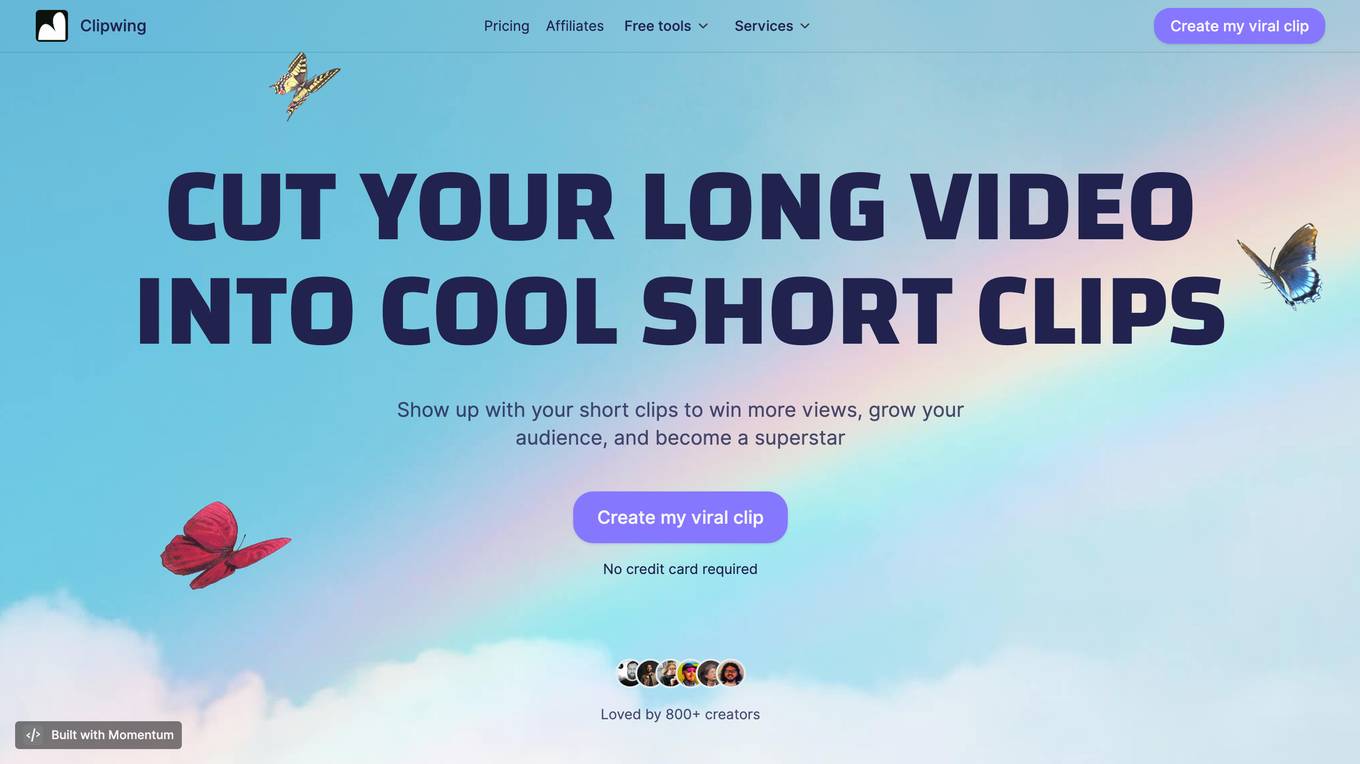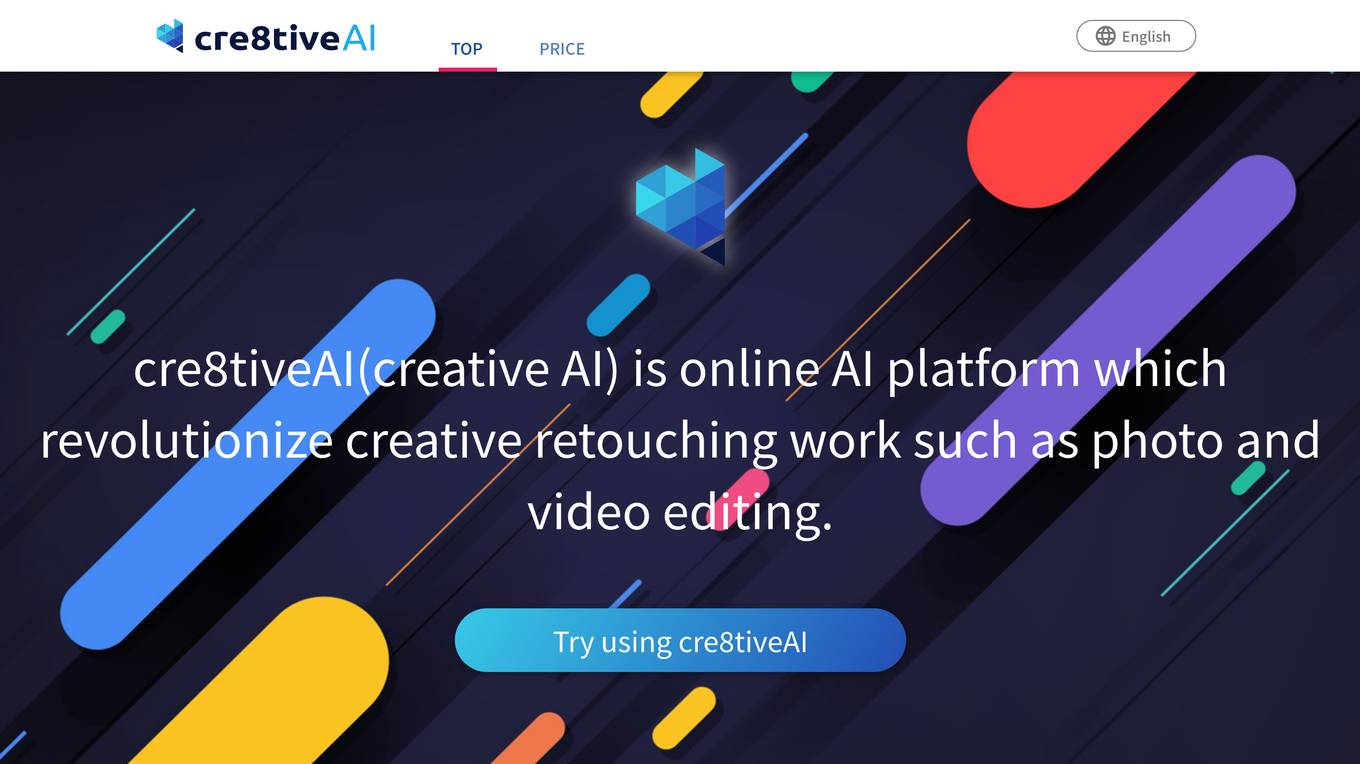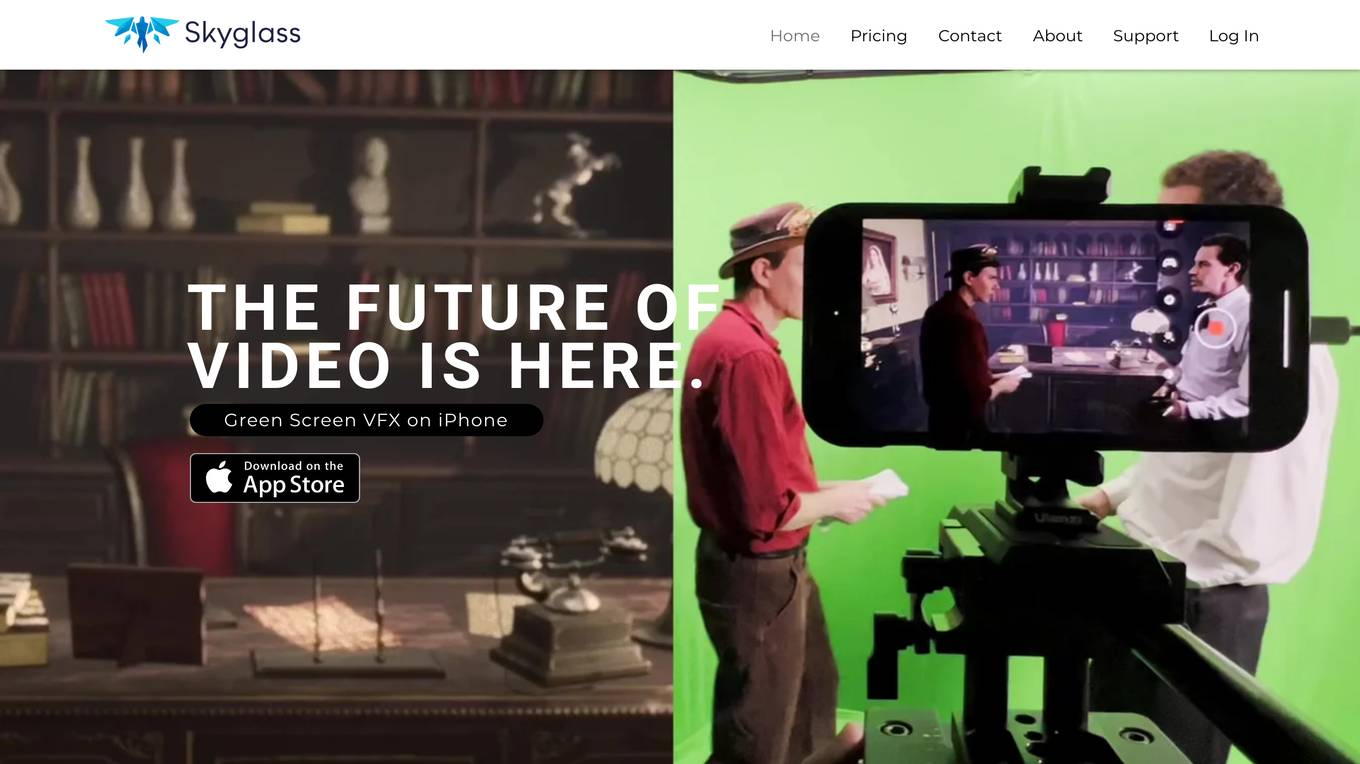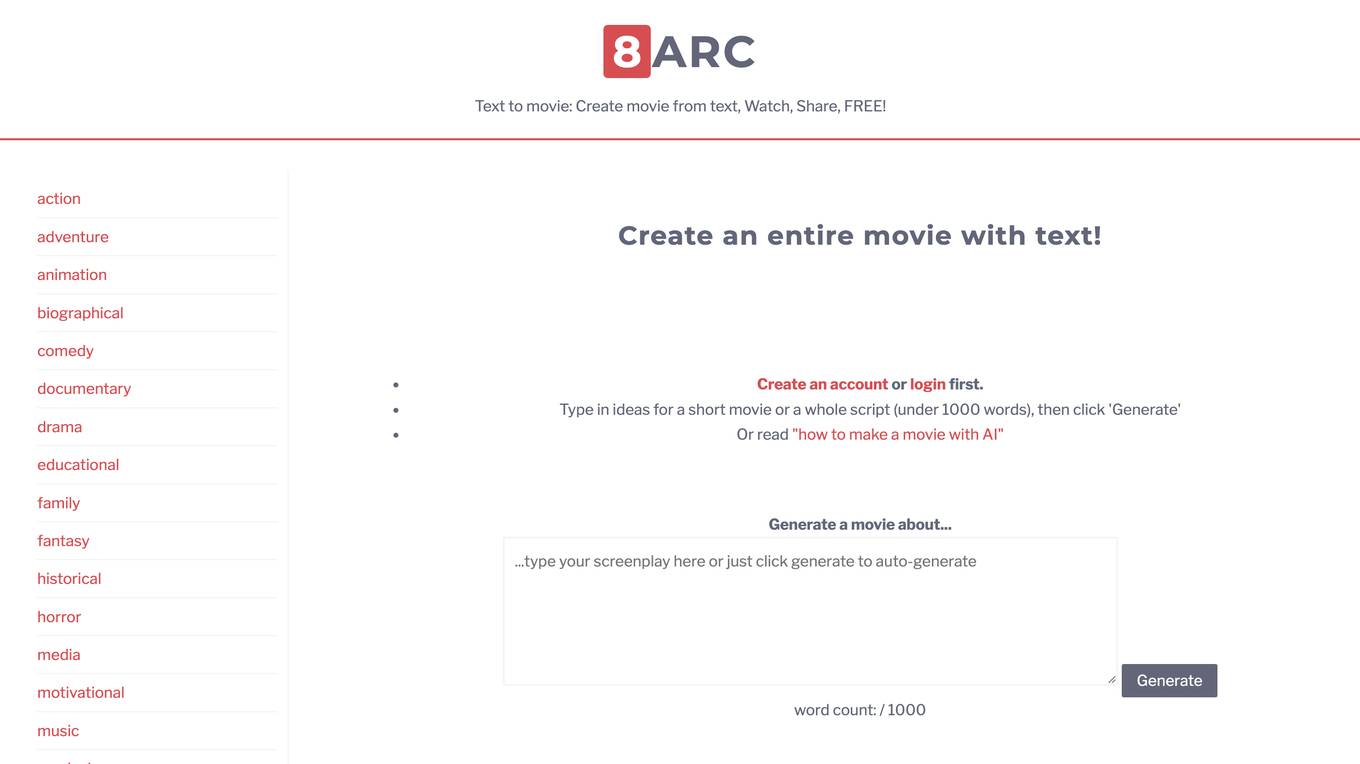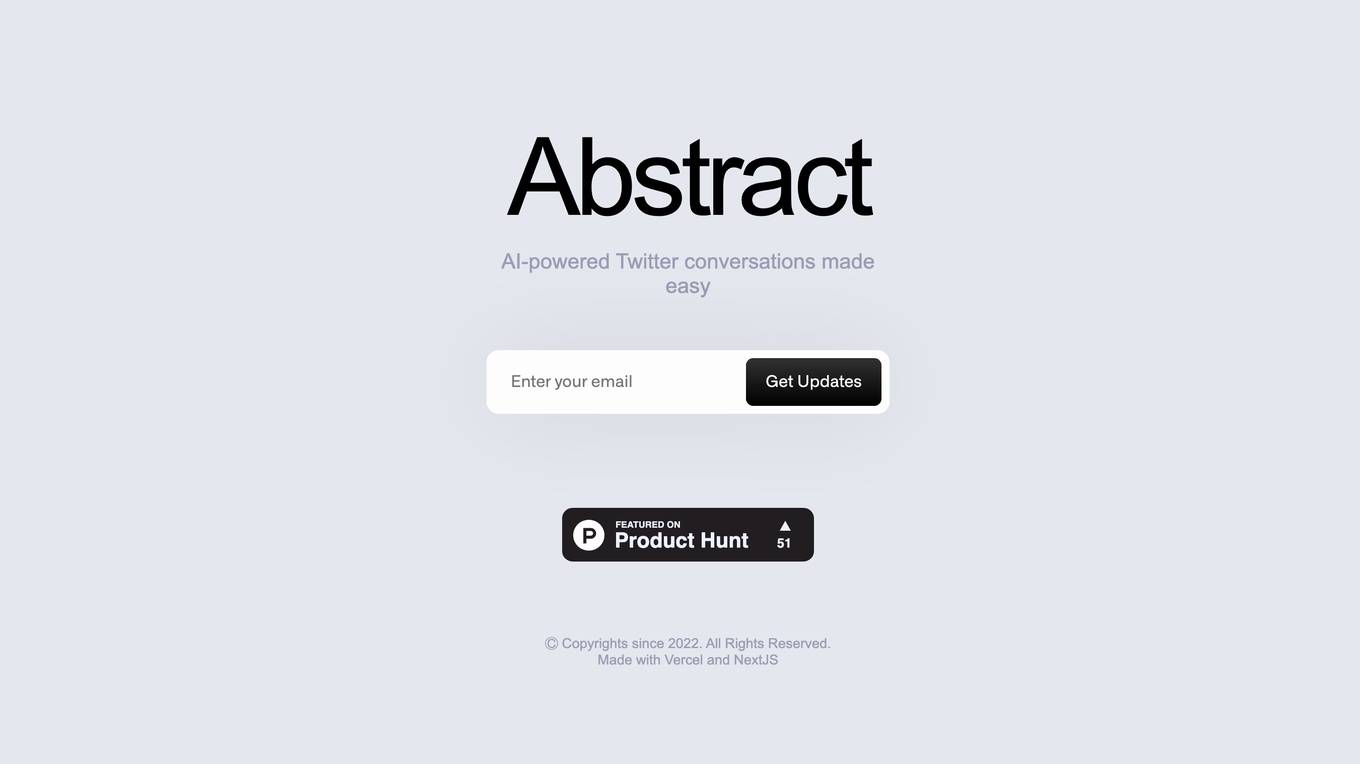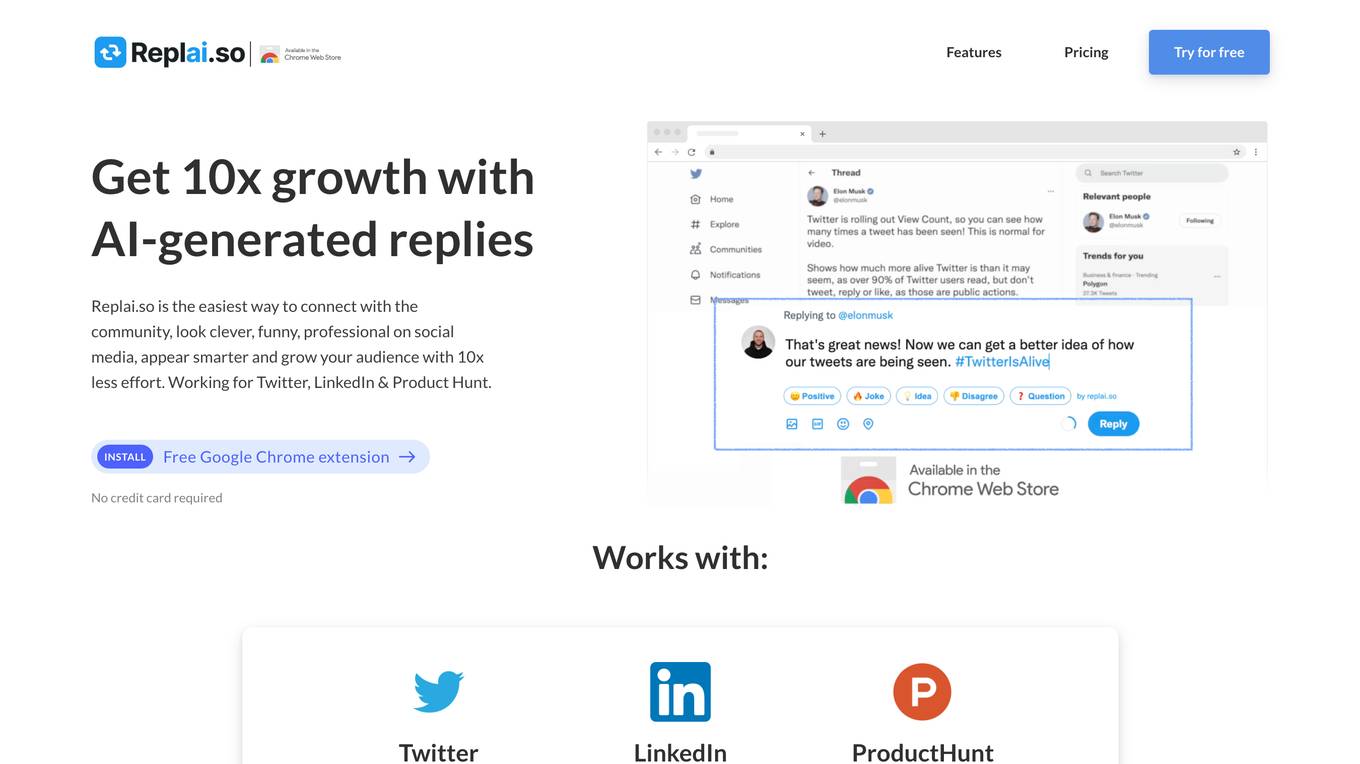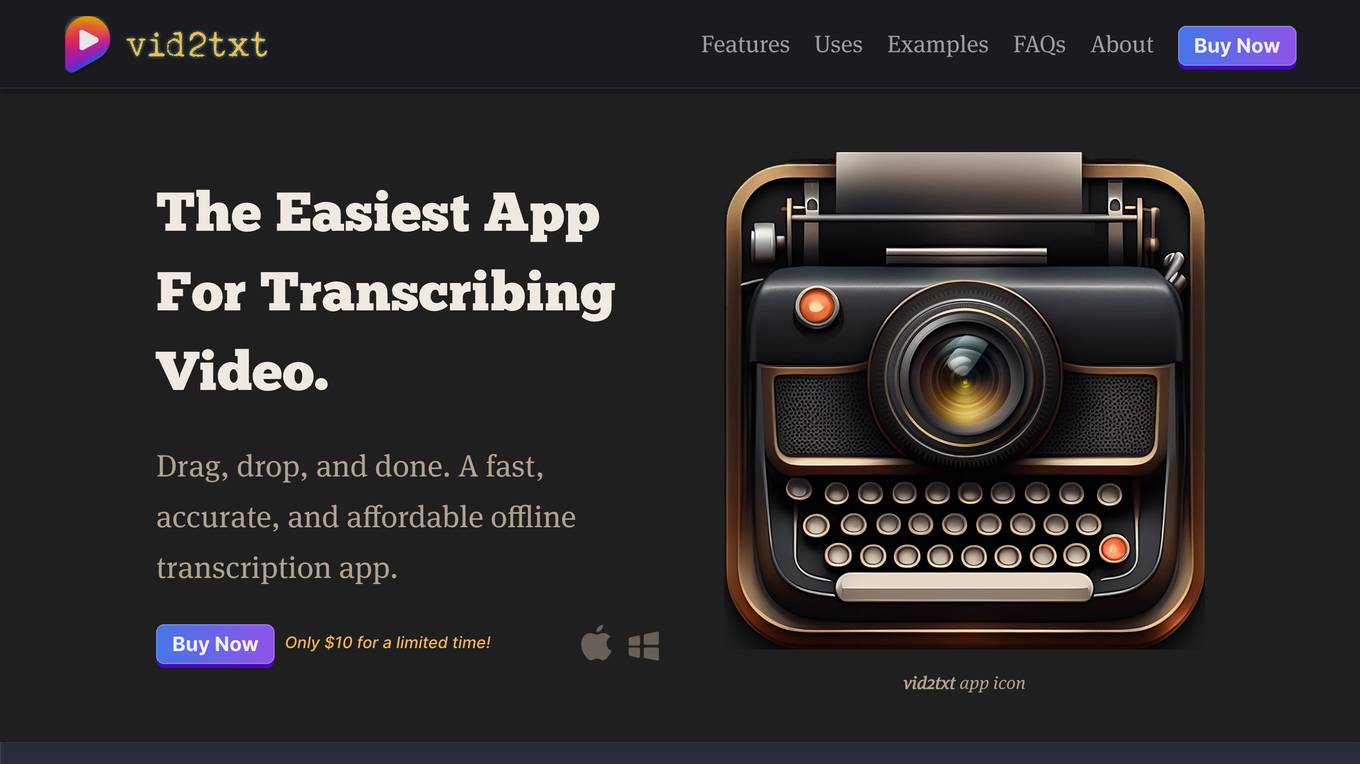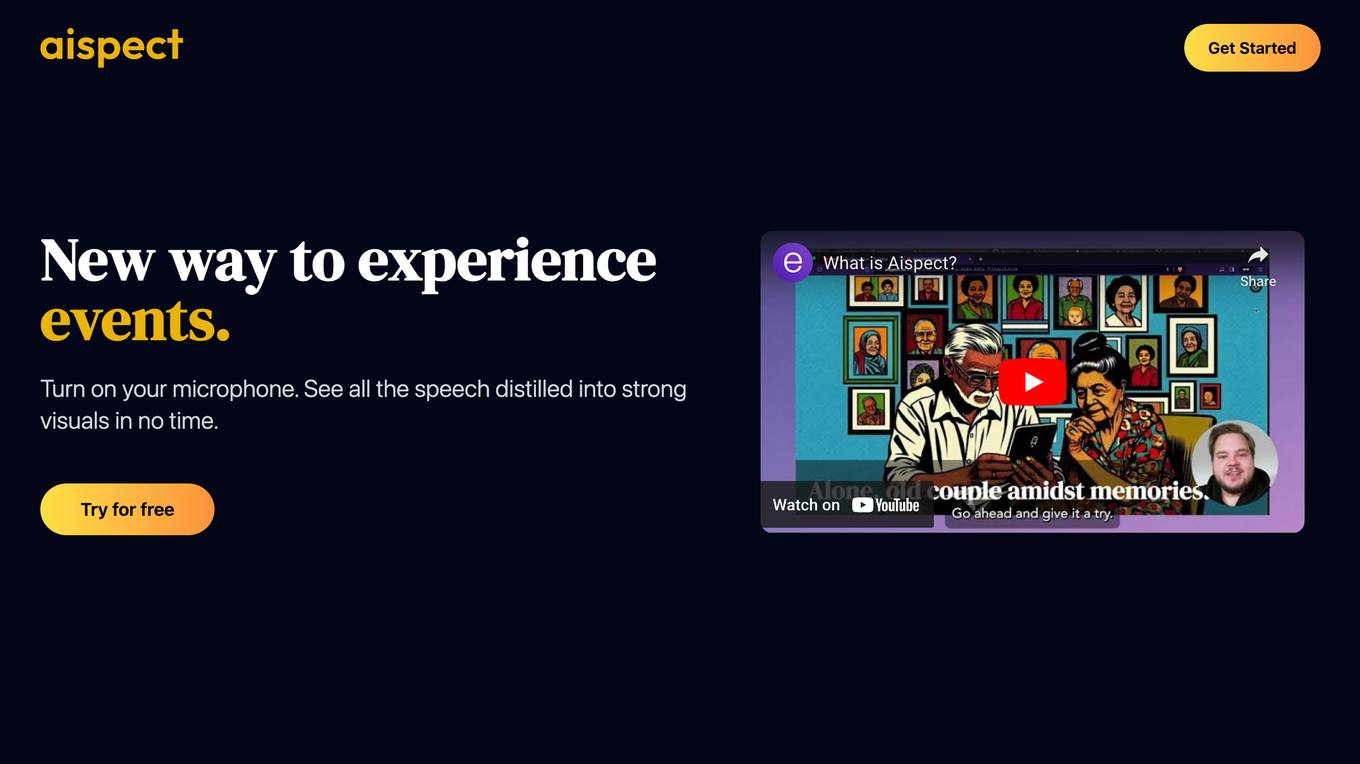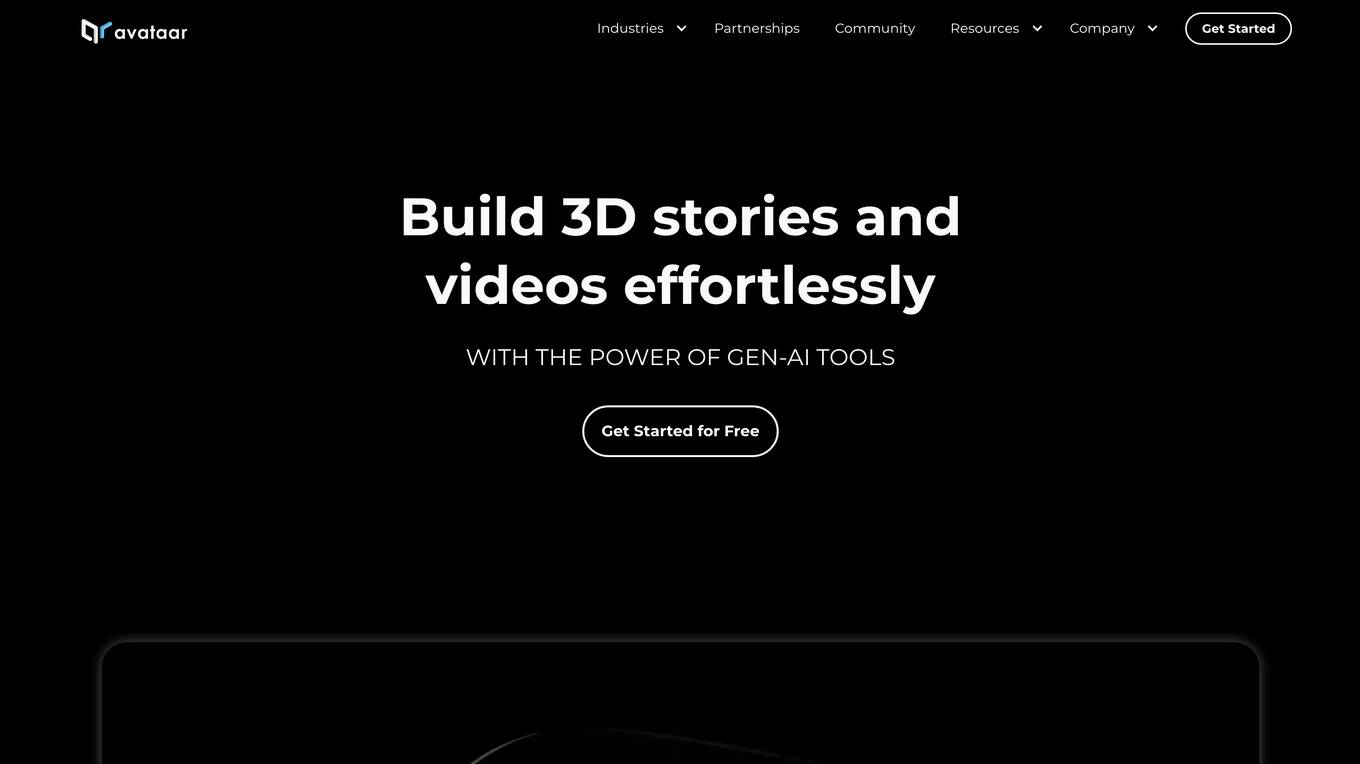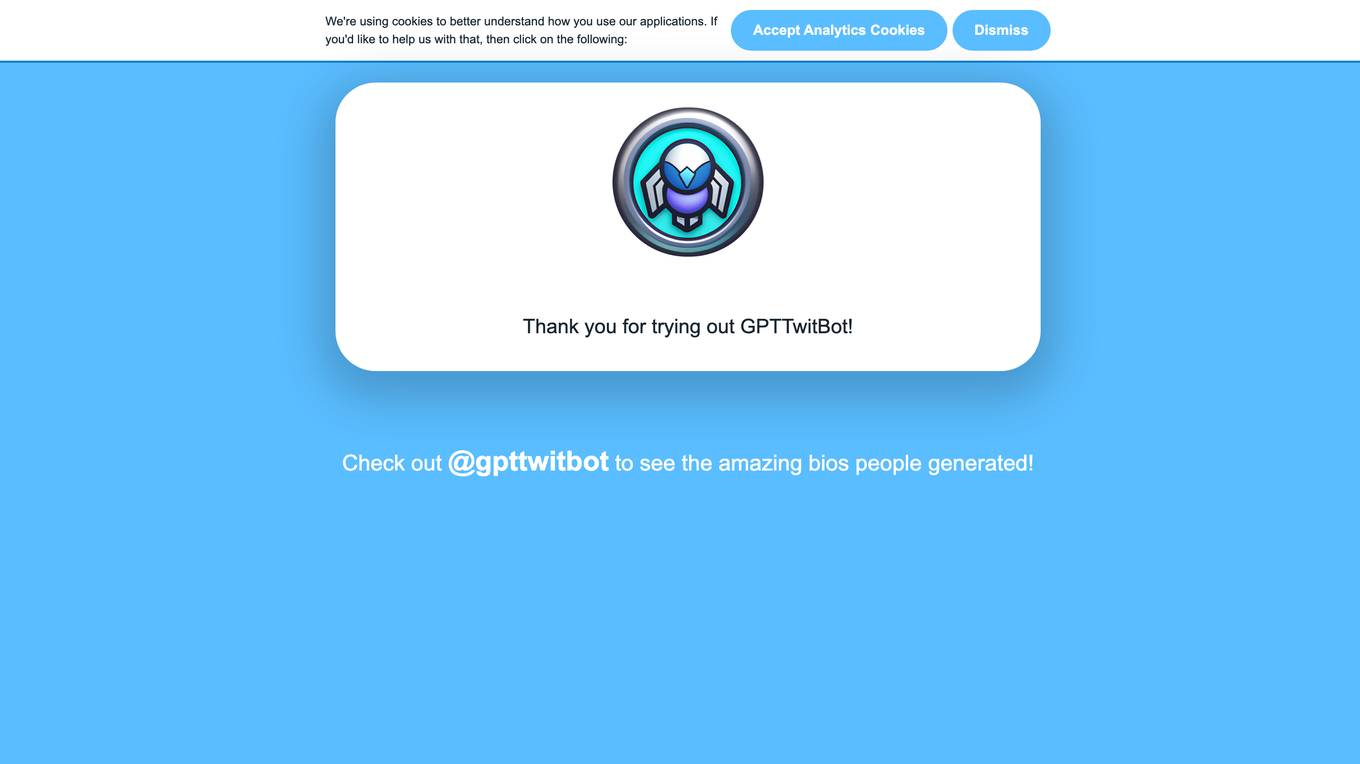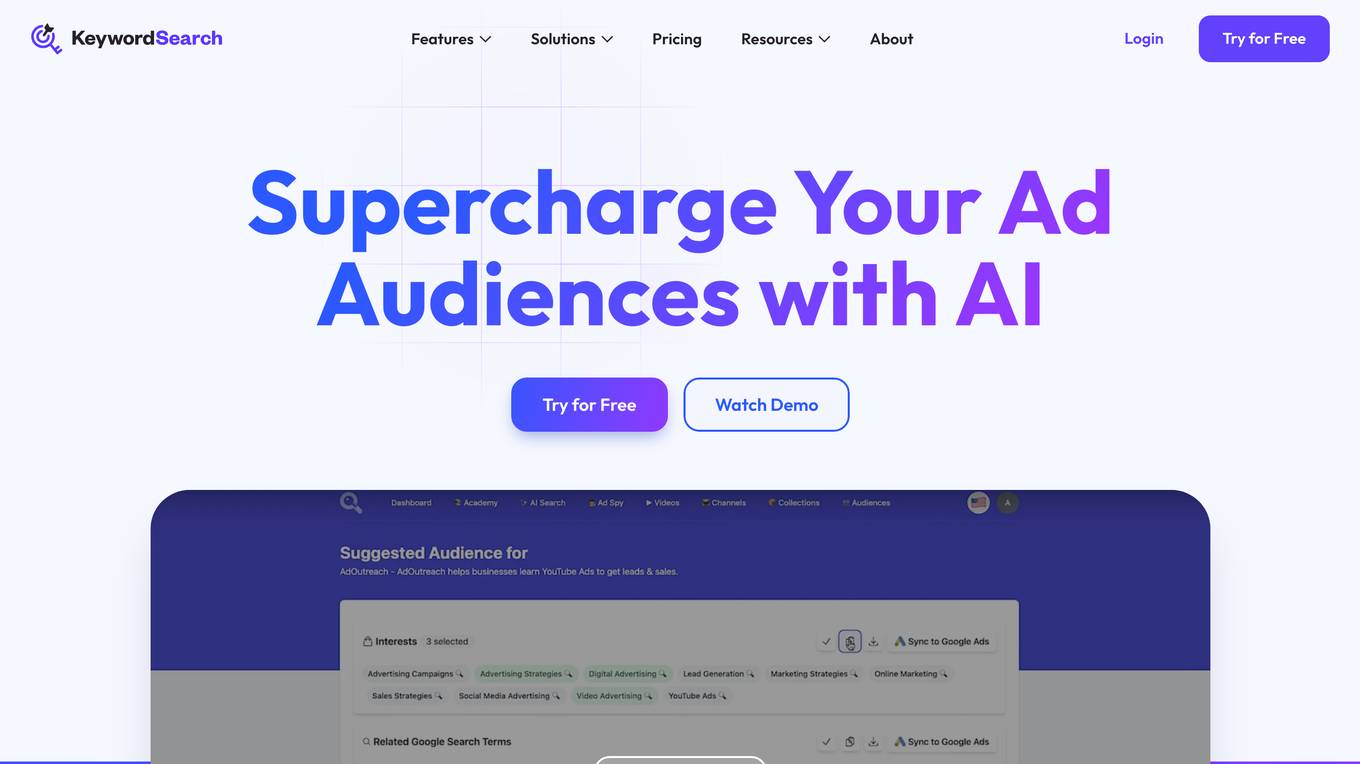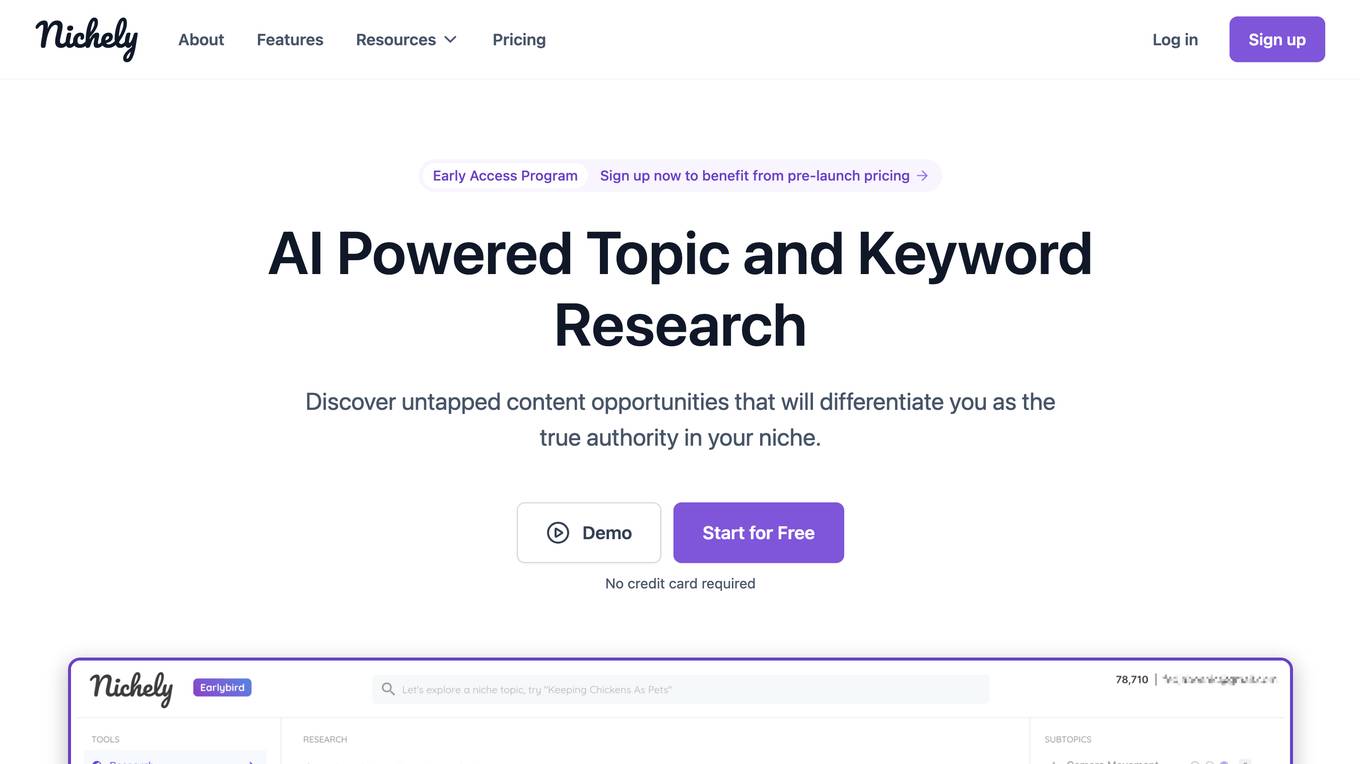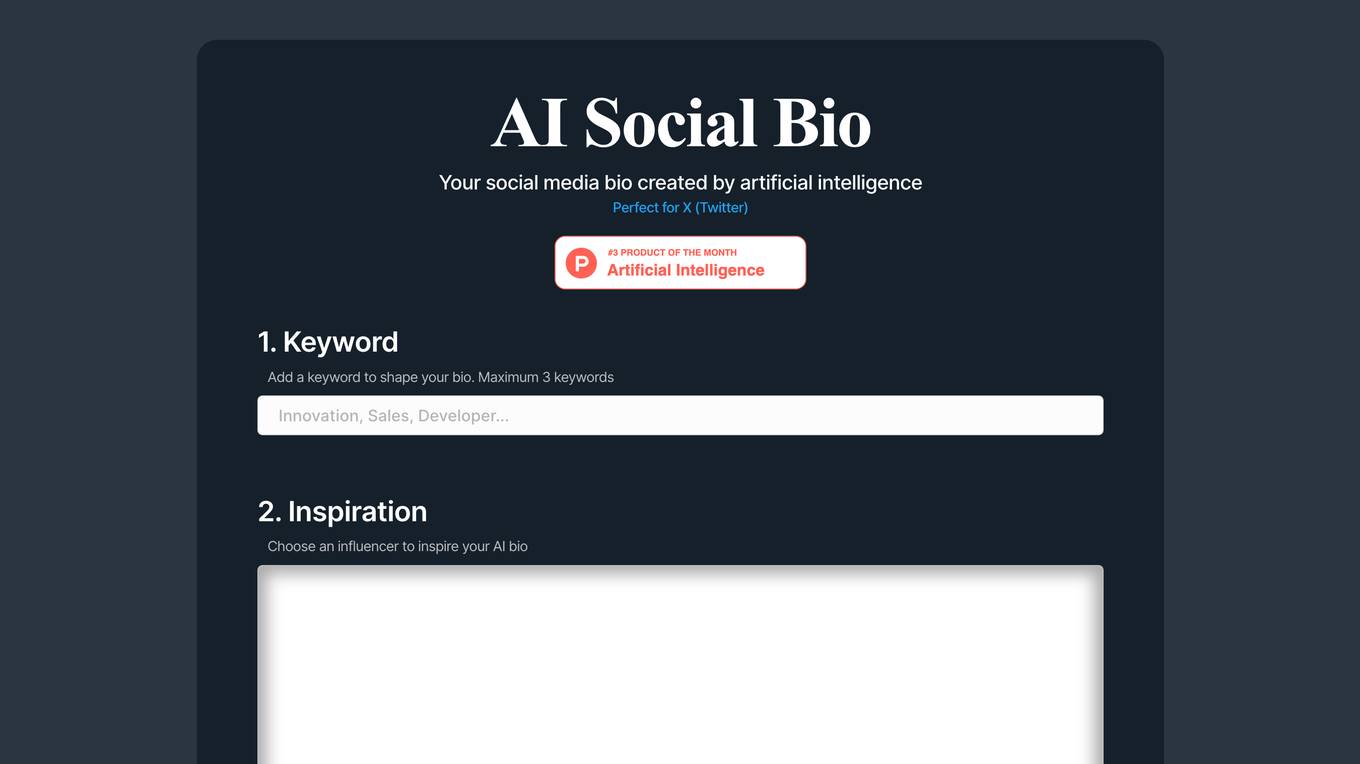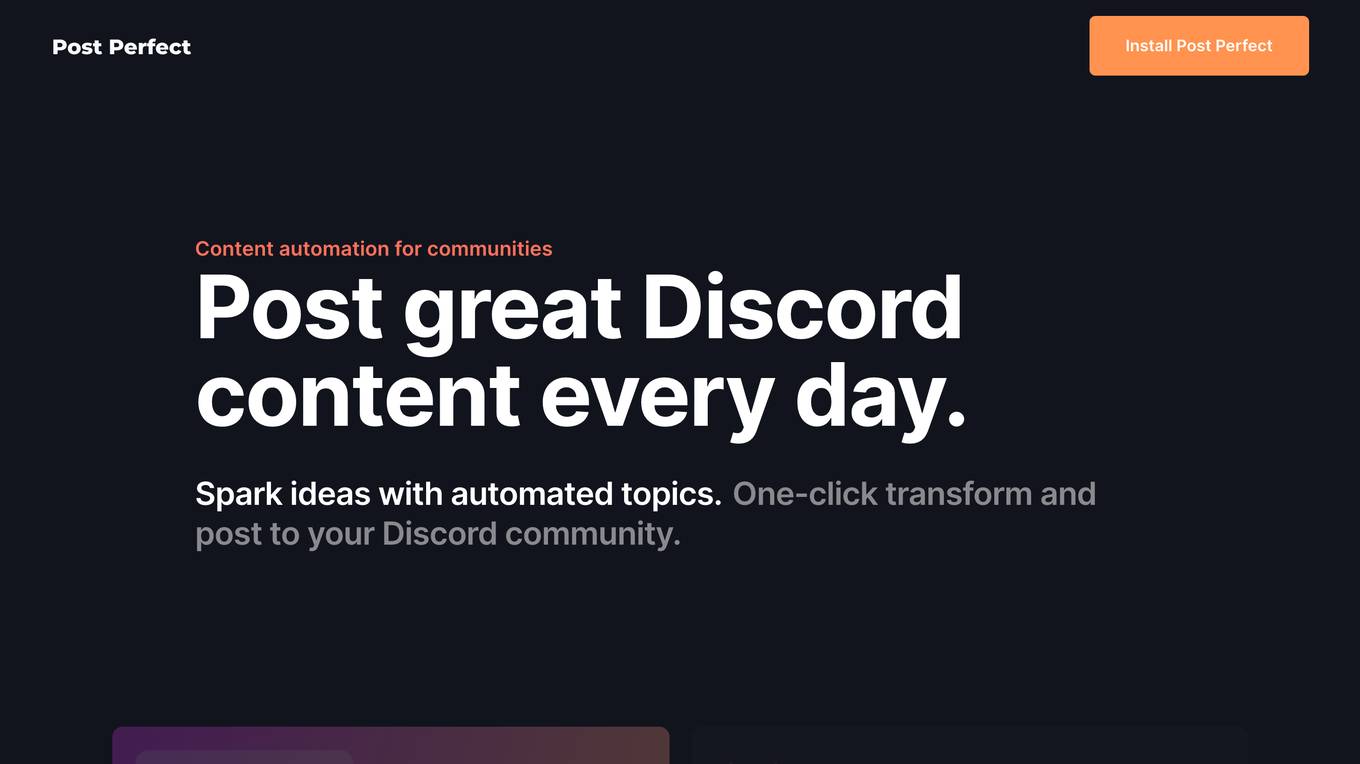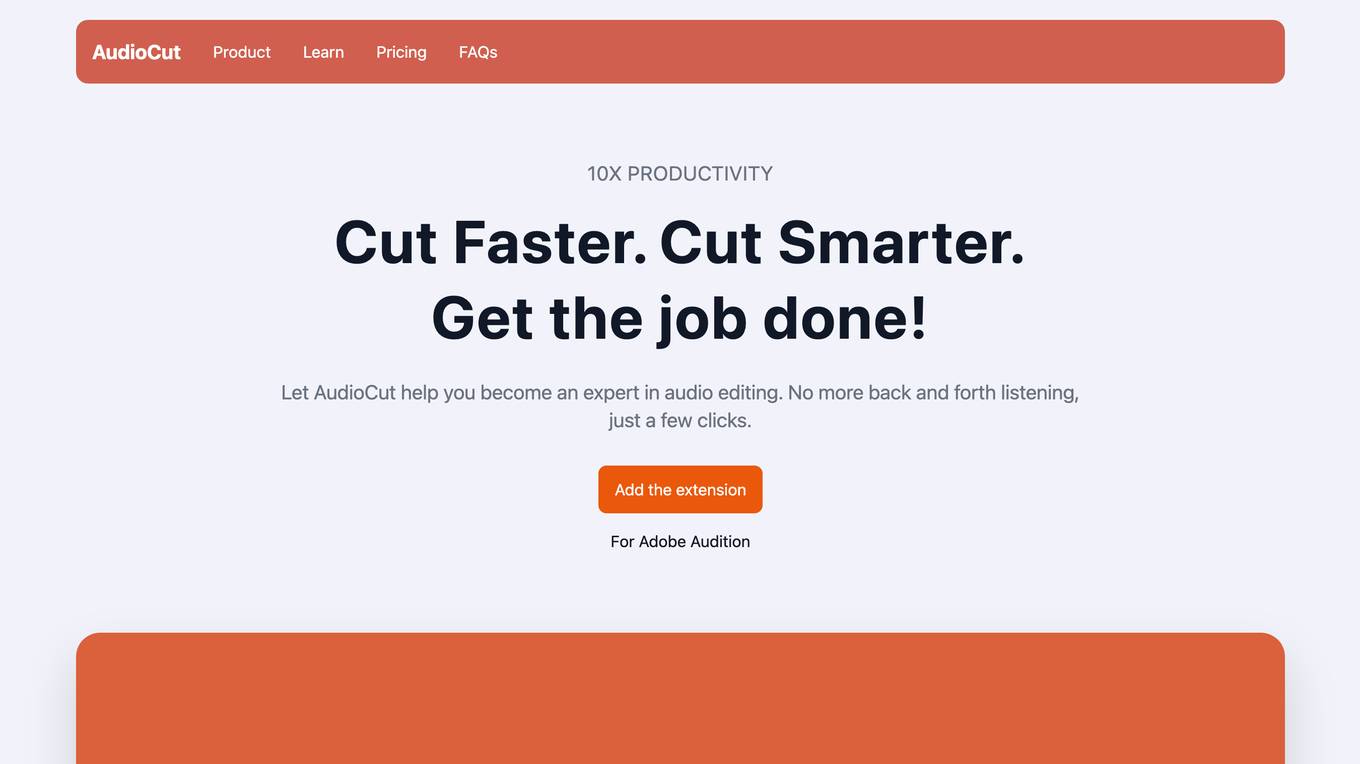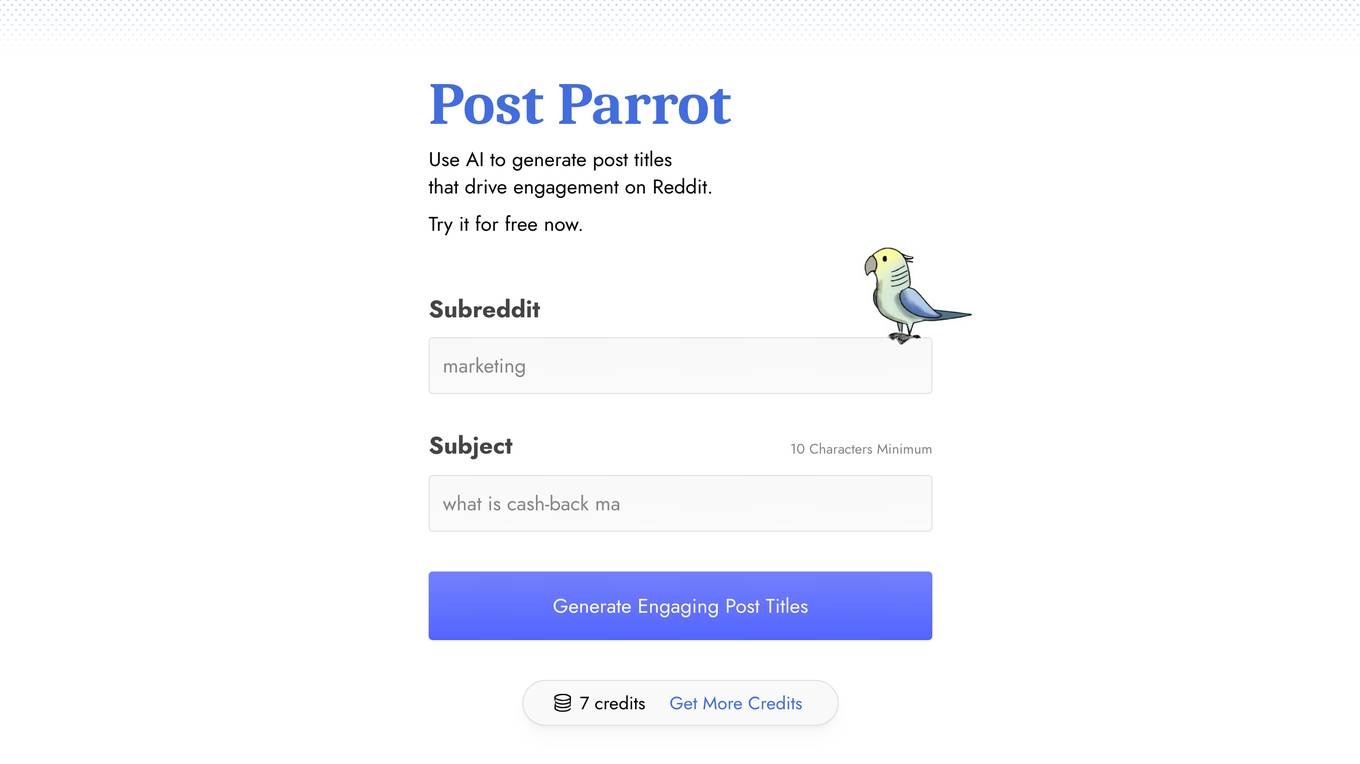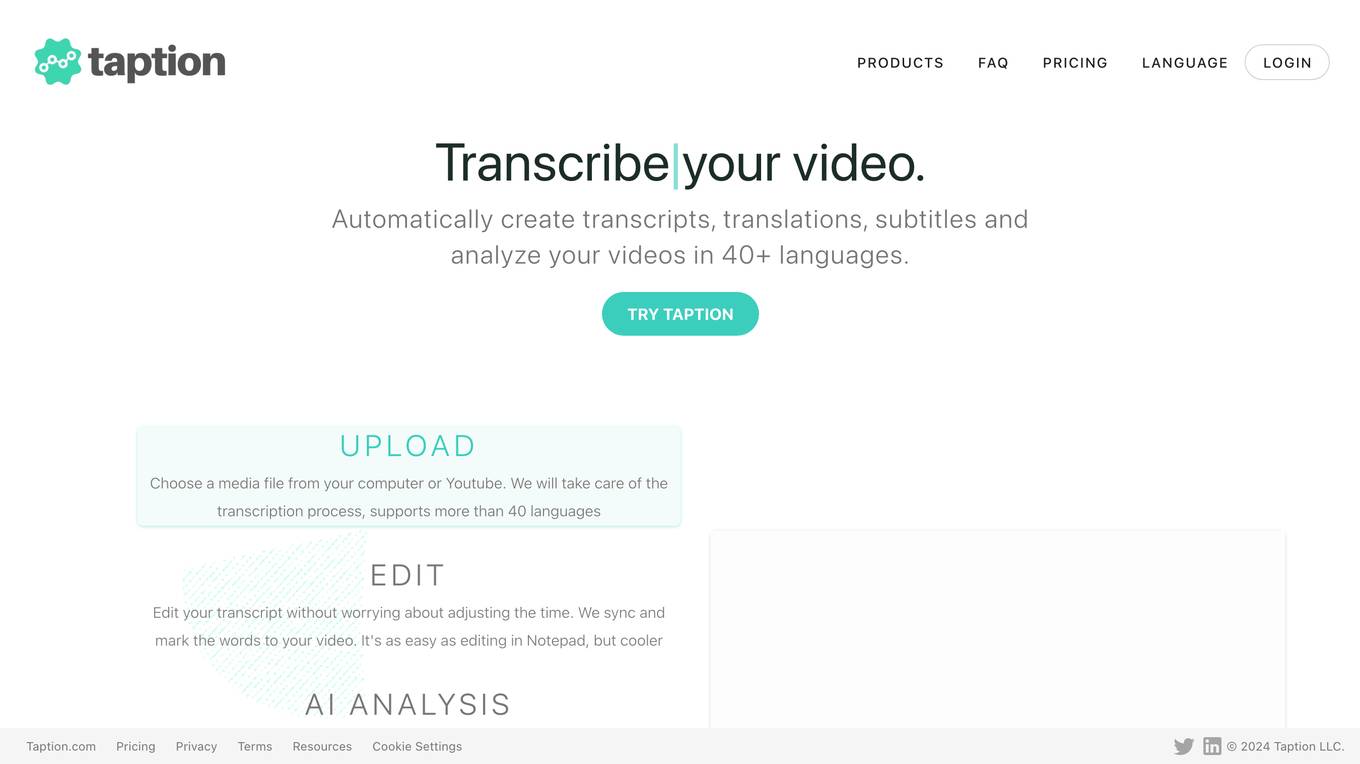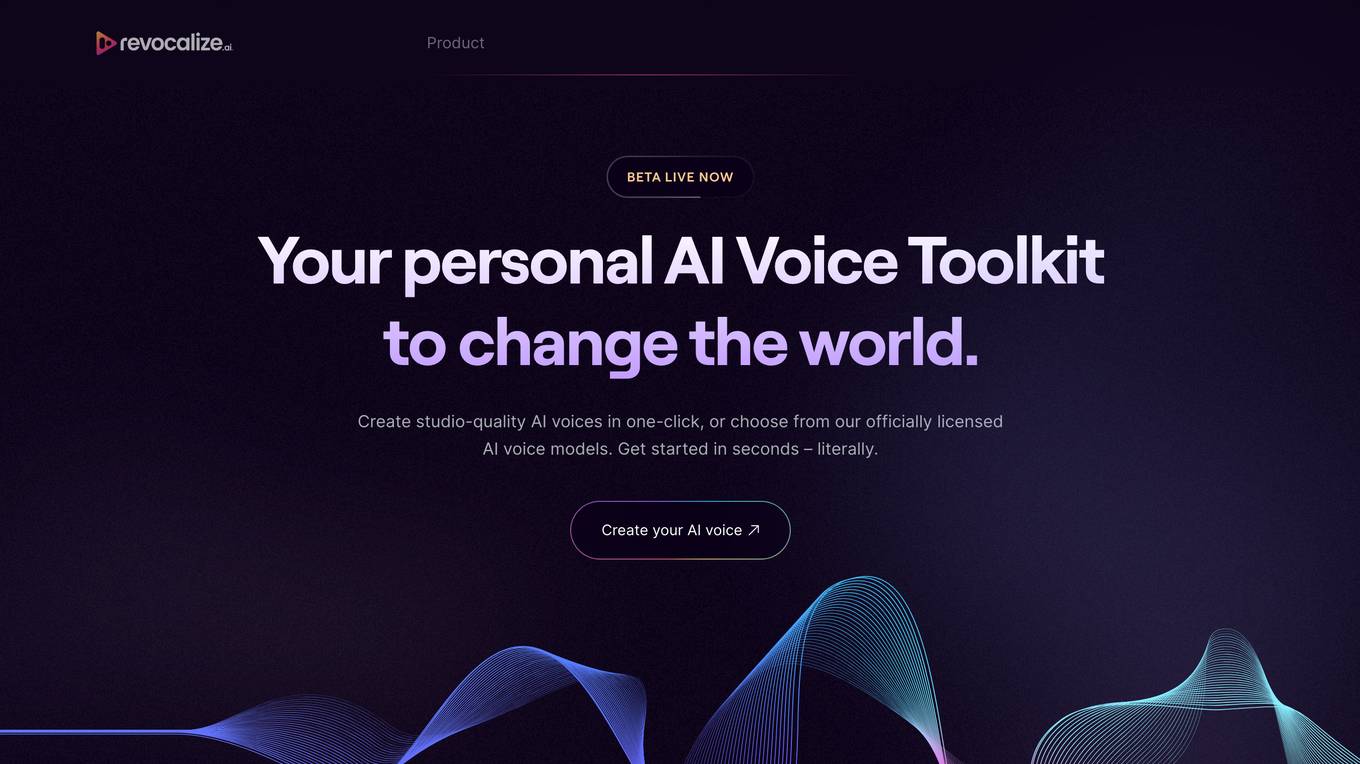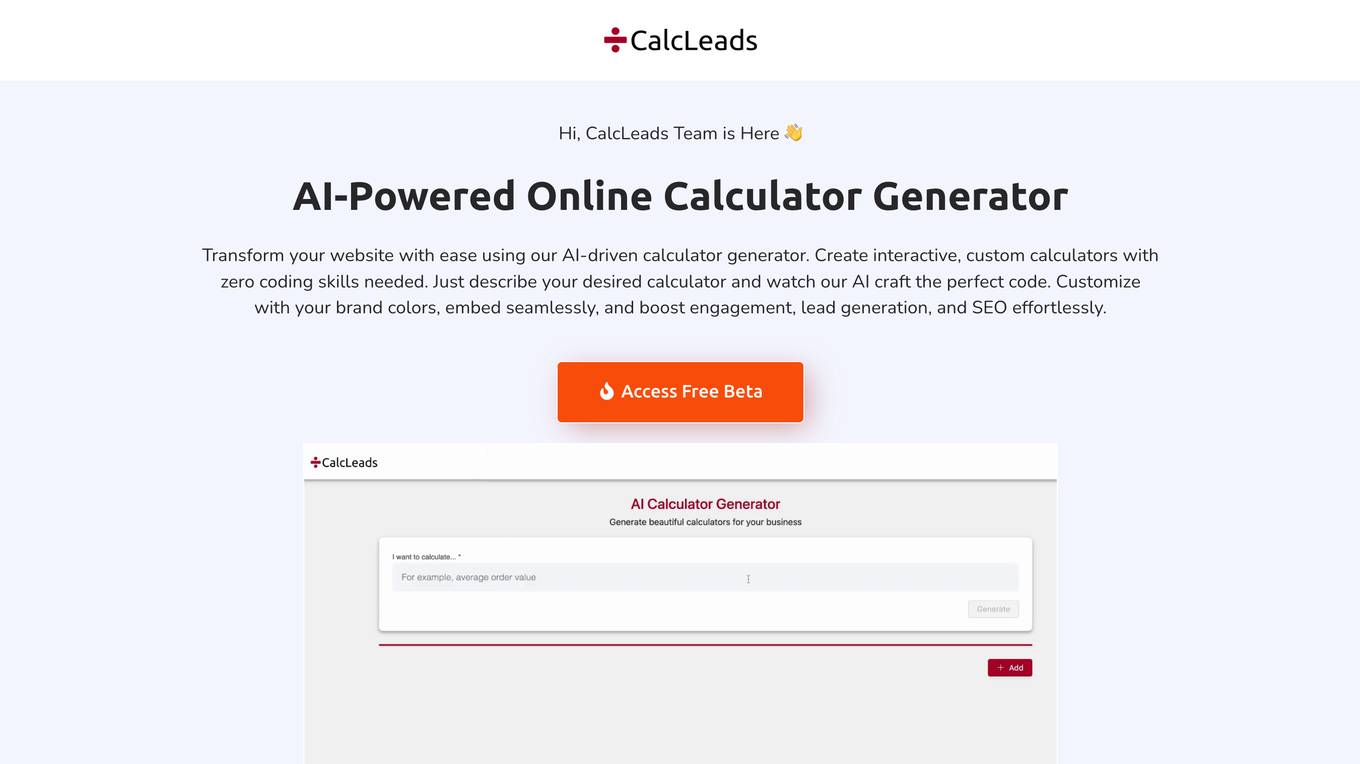Cutlabs
Stop wasting time editing highlight clips. Click once to get highlight clips with the AI-powered clipper that finds viral moments, adds captions, and more.
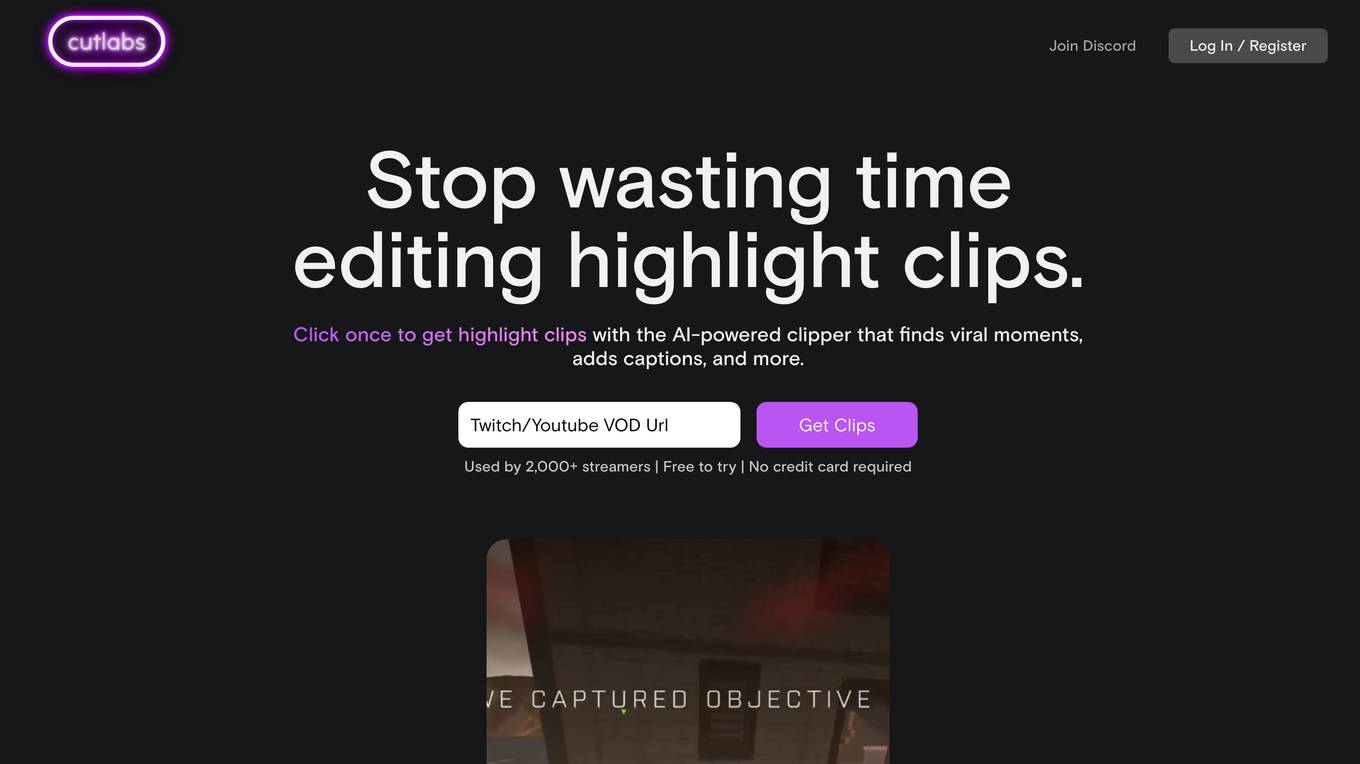
Description:
Cutlabs is an AI-powered video editing tool that helps streamers create highlight clips from their streams. It uses AI to automatically detect the best moments in a stream and create clips that are ready to be posted on social media. Cutlabs is free to use and does not require any video editing experience.
For Tasks:
For Jobs:
Features
- AI-powered highlight creation
- Automatic captioning
- Facecam formatting
- Music & SFX
- Automatic titling
- Special effects
Advantages
- Saves time by automating the highlight creation process
- Creates high-quality highlight clips that are ready to be posted on social media
- No video editing experience required
- Free to use
- Used by over 2,000 streamers
Disadvantages
- May not be suitable for all types of streams
- May not be able to create highlights from all moments in a stream
- May require some manual editing to get the perfect results
Frequently Asked Questions
-
Q:How does Cutlabs work?
A:Cutlabs uses AI to analyze your stream footage and automatically create highlight clips. All you need to do is click a button and Cutlabs will do the rest. -
Q:Is Cutlabs free to use?
A:Yes, Cutlabs is free to use. You can create as many highlight clips as you want without paying anything. -
Q:Do I need any video editing experience to use Cutlabs?
A:No, Cutlabs is designed to be easy to use for everyone, regardless of their video editing experience.
Alternative AI tools for Cutlabs
Similar sites
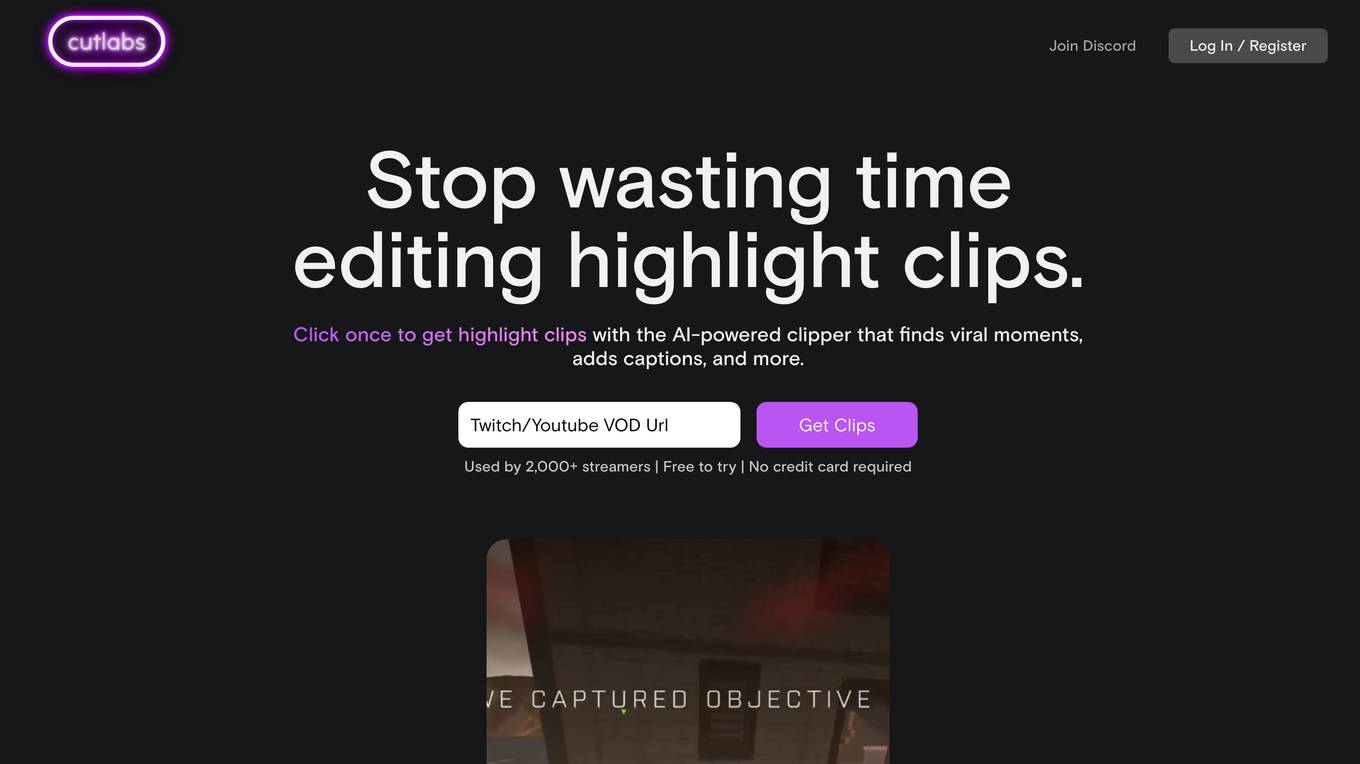
Cutlabs
Stop wasting time editing highlight clips. Click once to get highlight clips with the AI-powered clipper that finds viral moments, adds captions, and more.
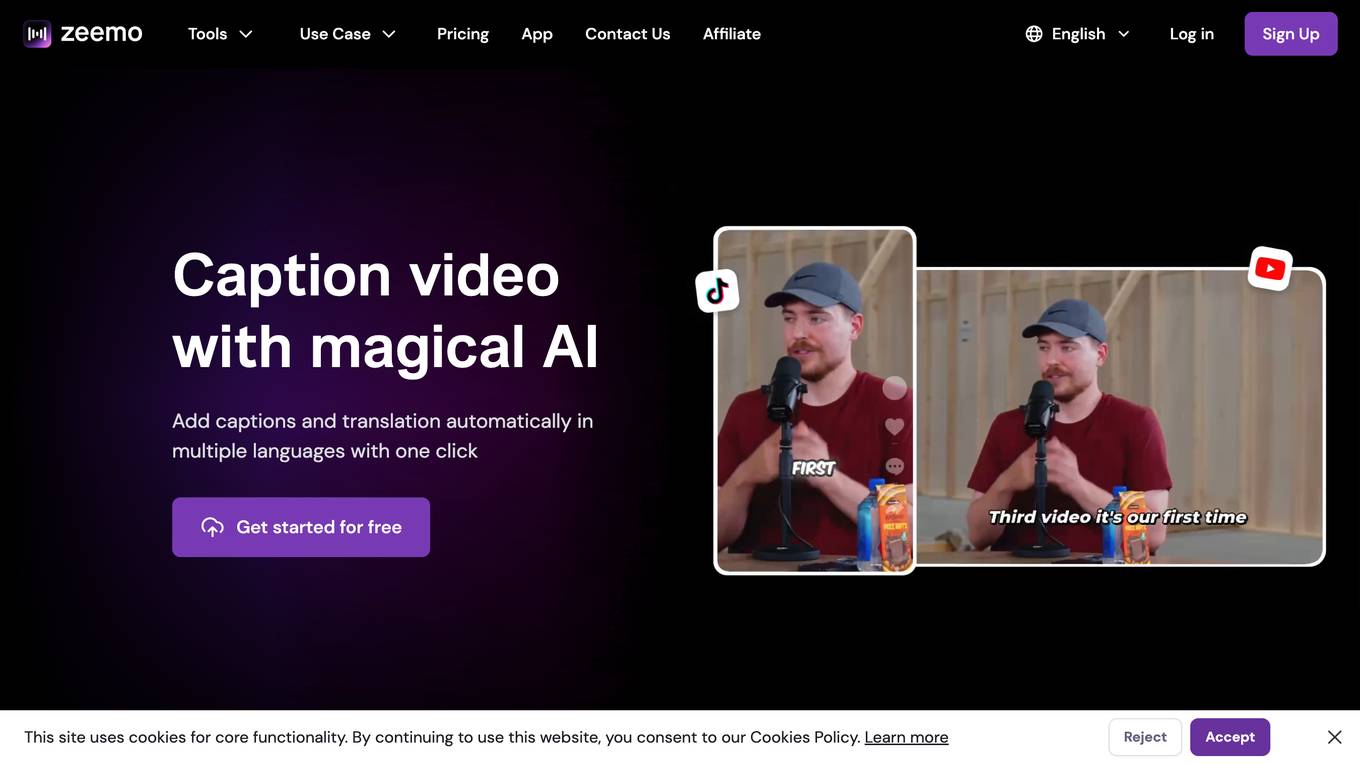
Zeemo AI
Add captions and translation automatically in multiple languages with one click
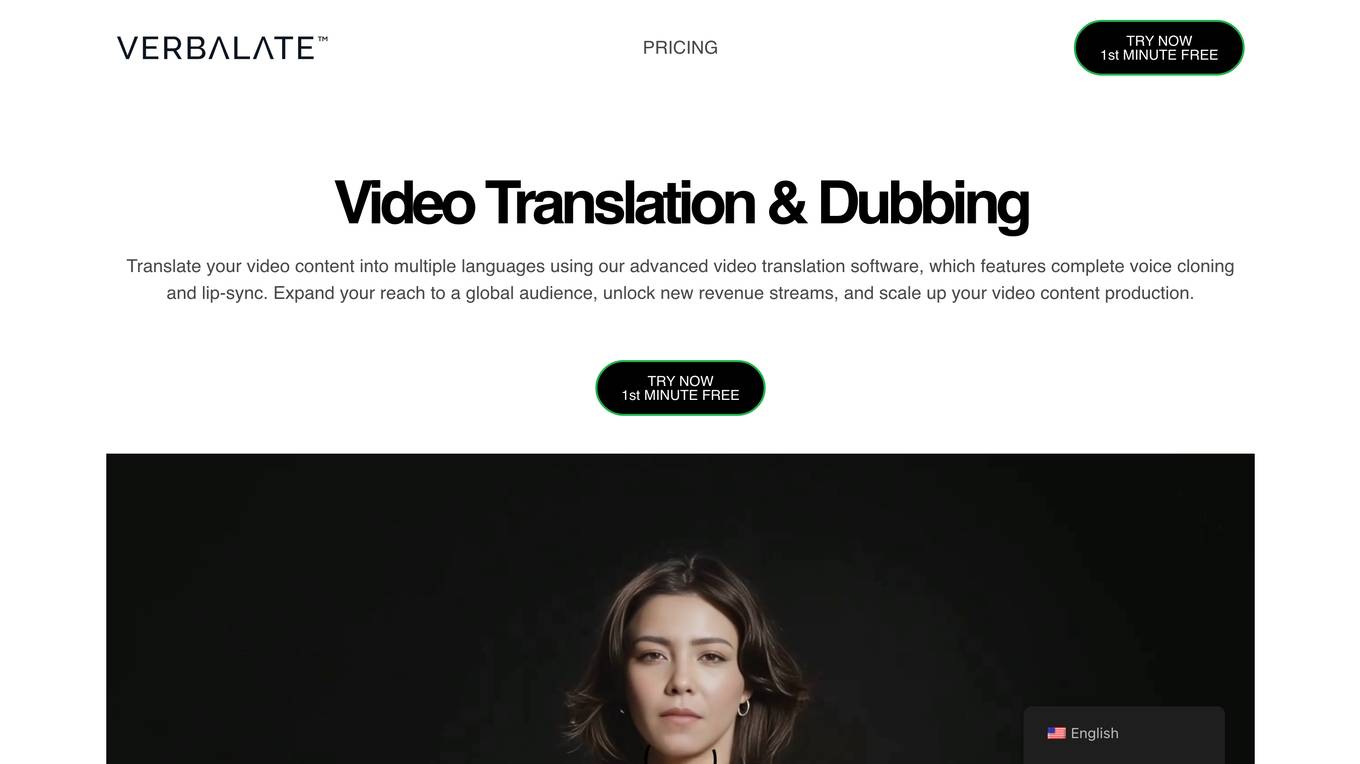
Verbalate
Translate your video content into multiple languages with our advanced video translation software.
For similar tasks
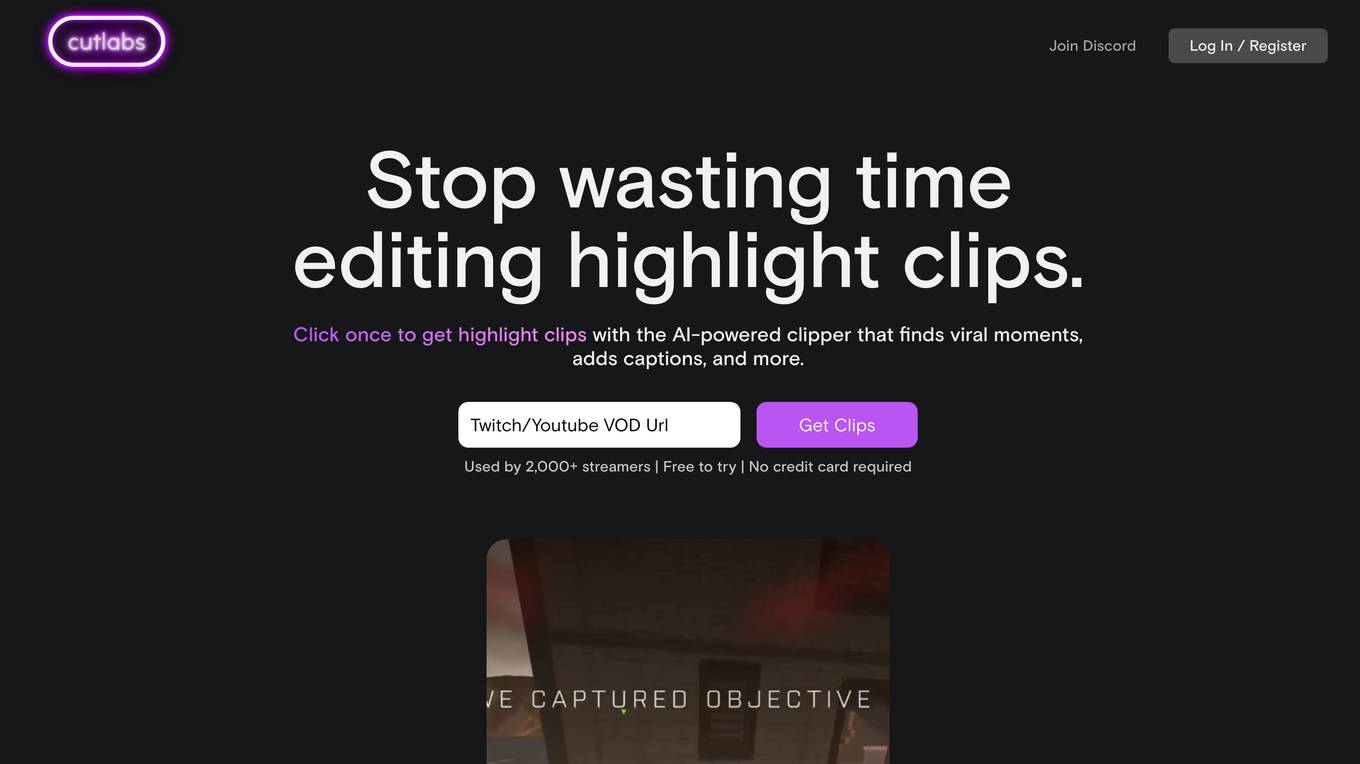
Cutlabs
Stop wasting time editing highlight clips. Click once to get highlight clips with the AI-powered clipper that finds viral moments, adds captions, and more.
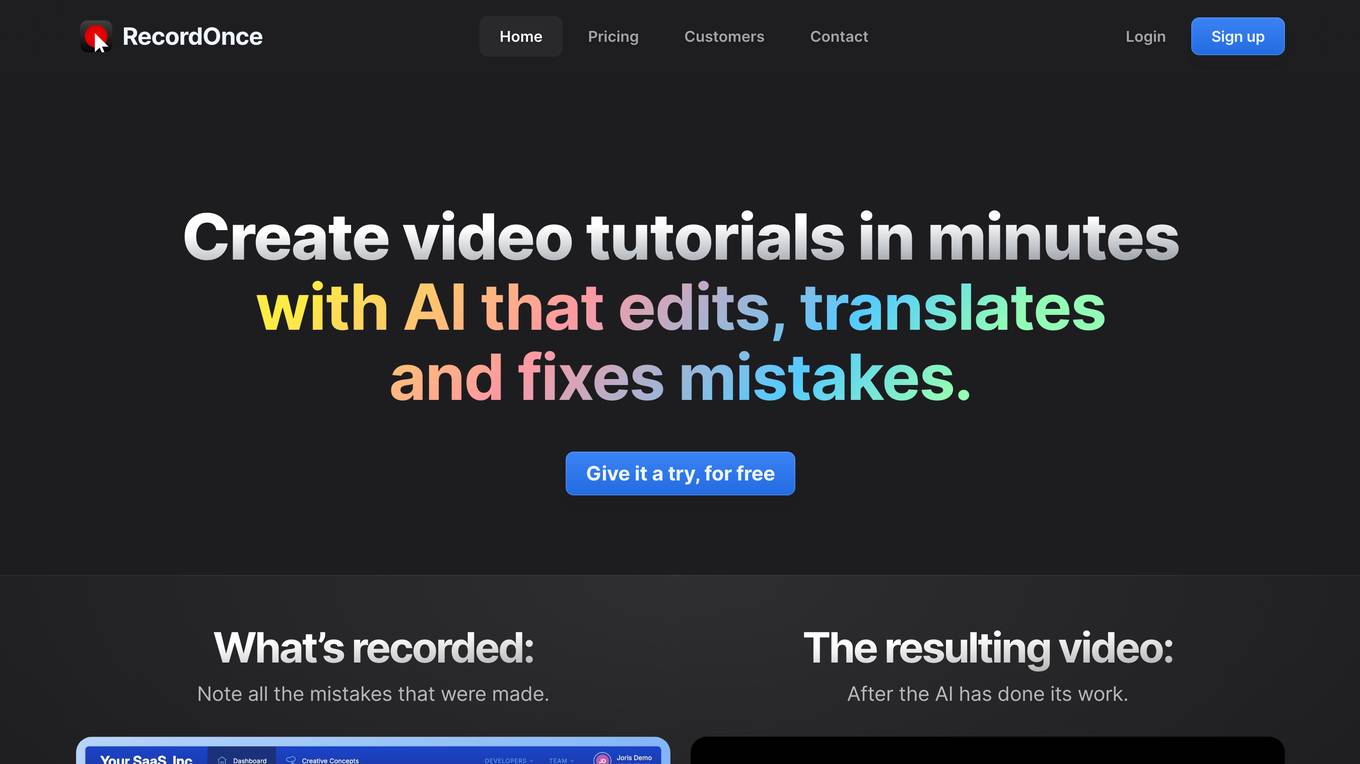
RecordOnce
Create video tutorials in minutes with AI that edits, translates and fixes mistakes.
For similar jobs
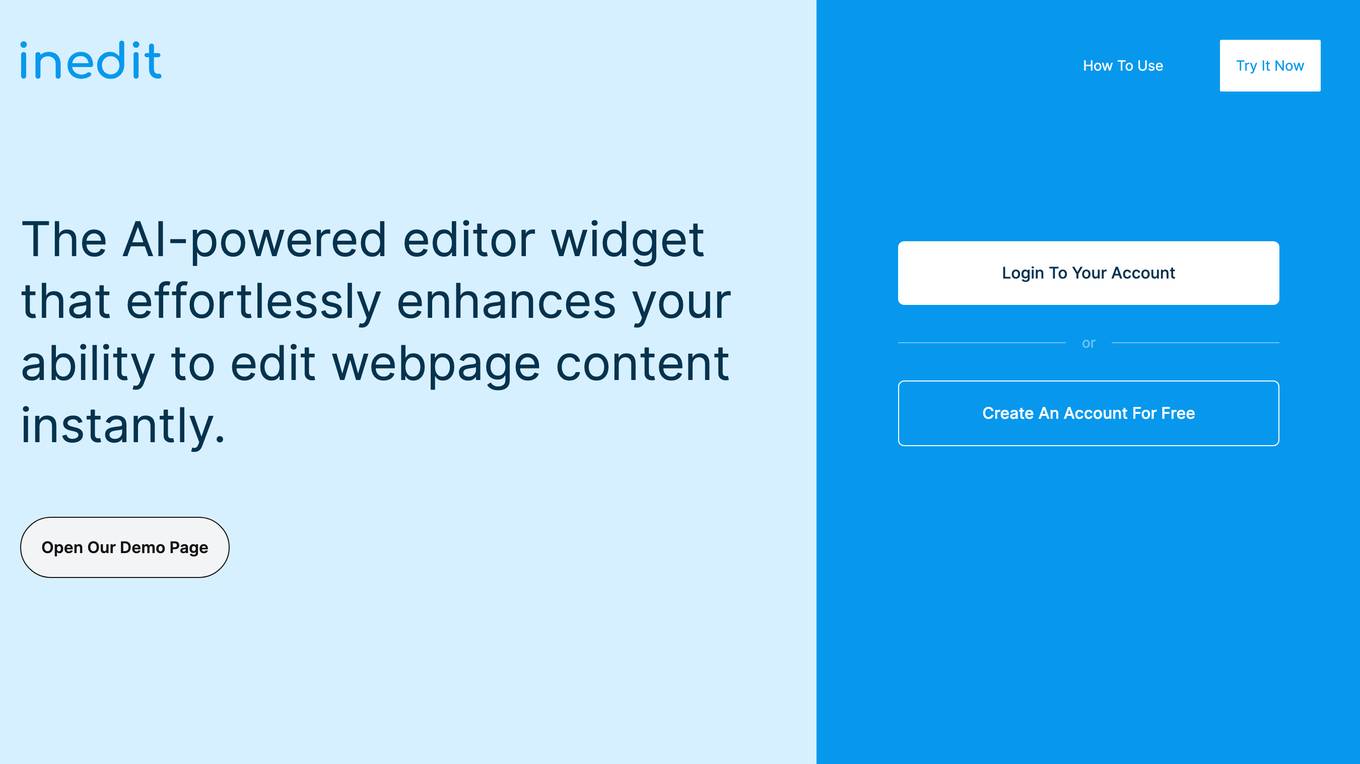
iNedIt
The AI-powered editor widget that effortlessly enhances your ability to edit webpage content instantly.
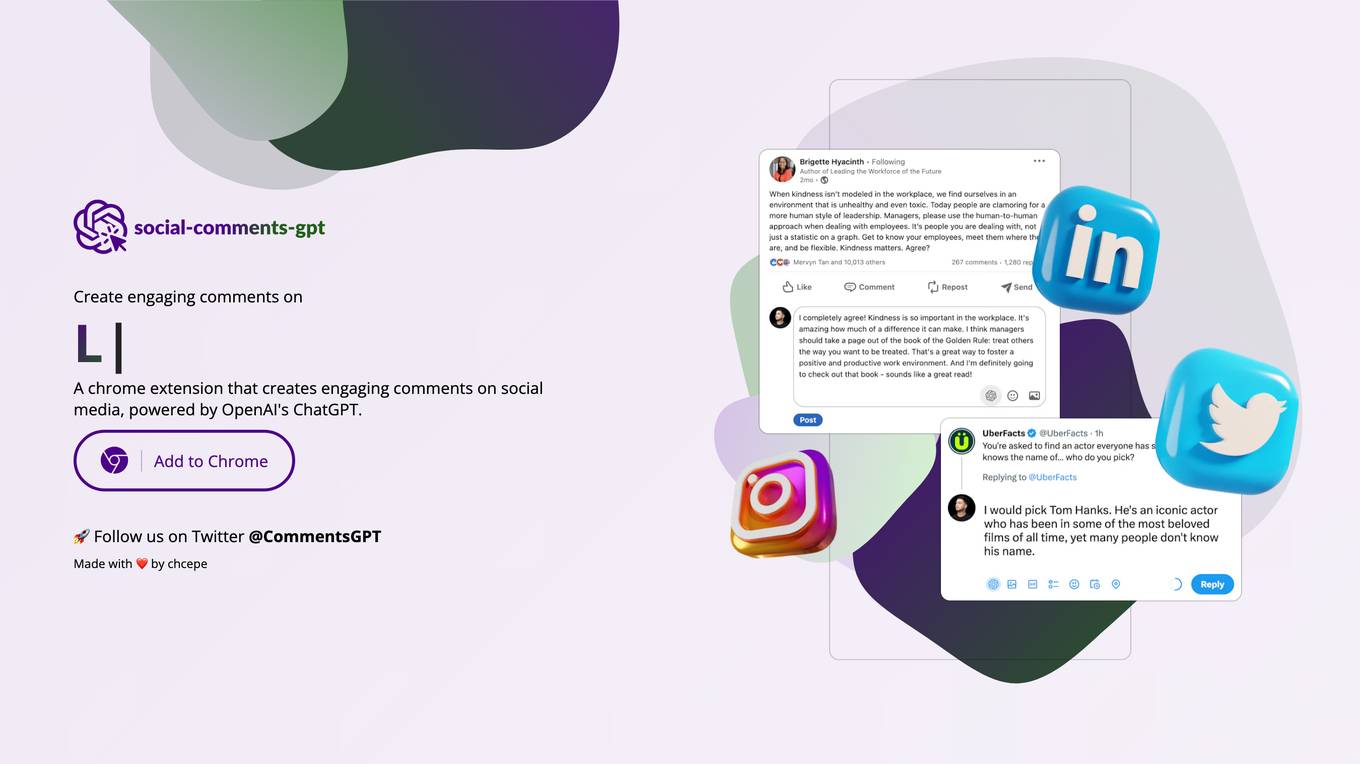
Social Comments GPT
Create engaging comments on social media, powered by OpenAI's ChatGPT.