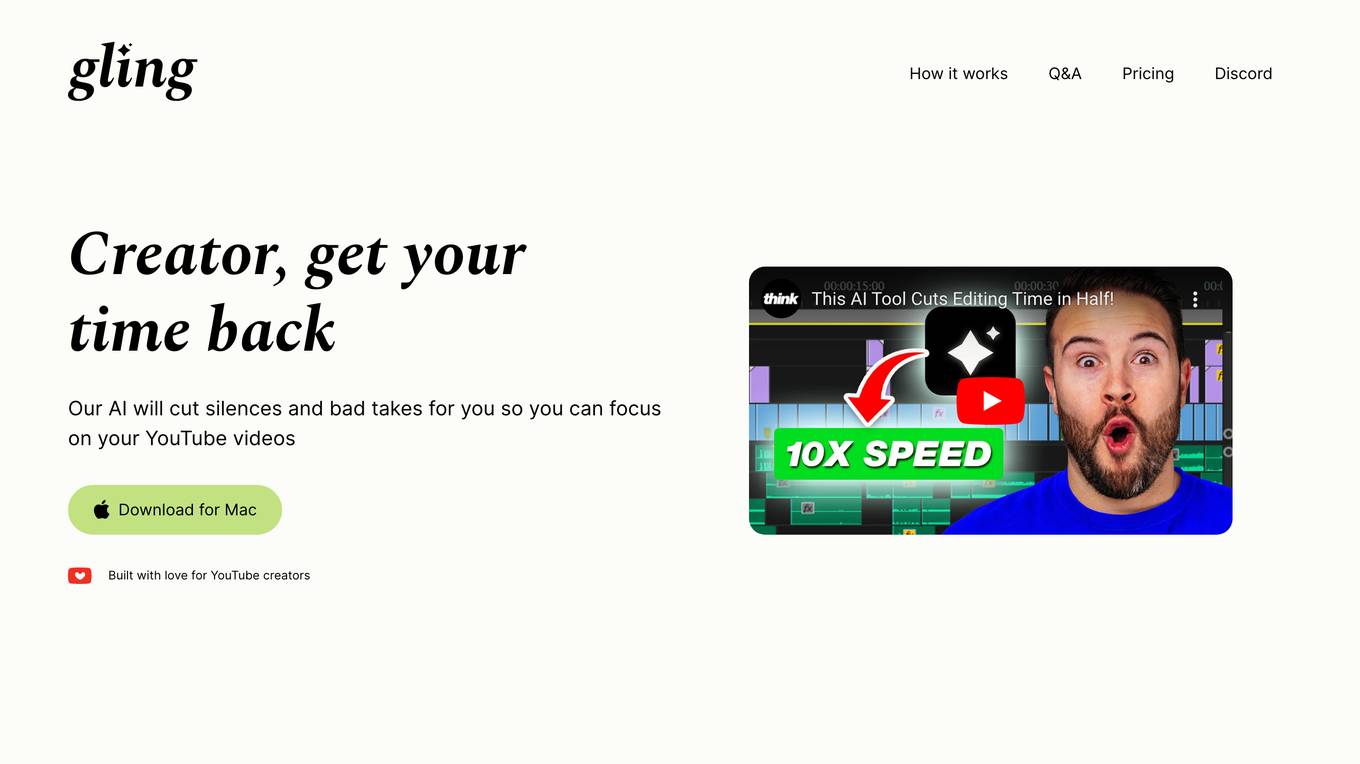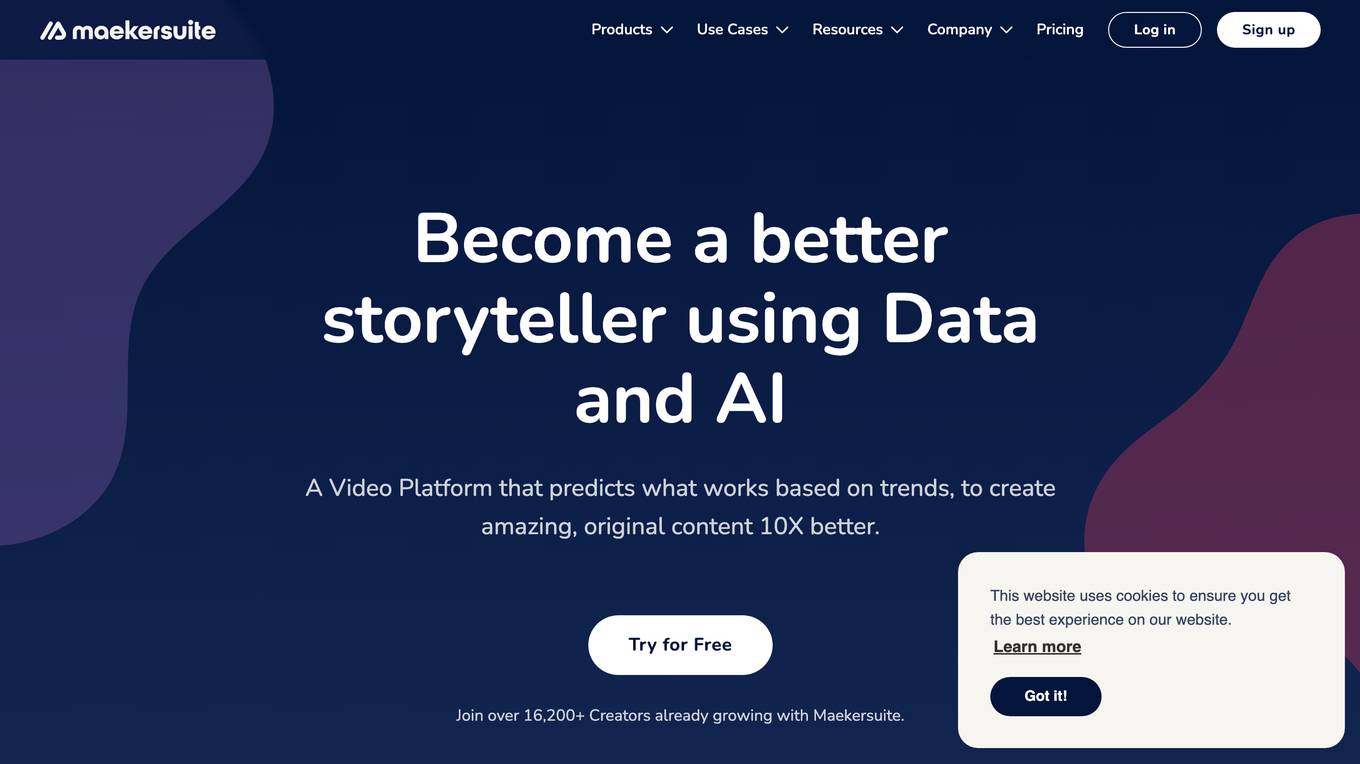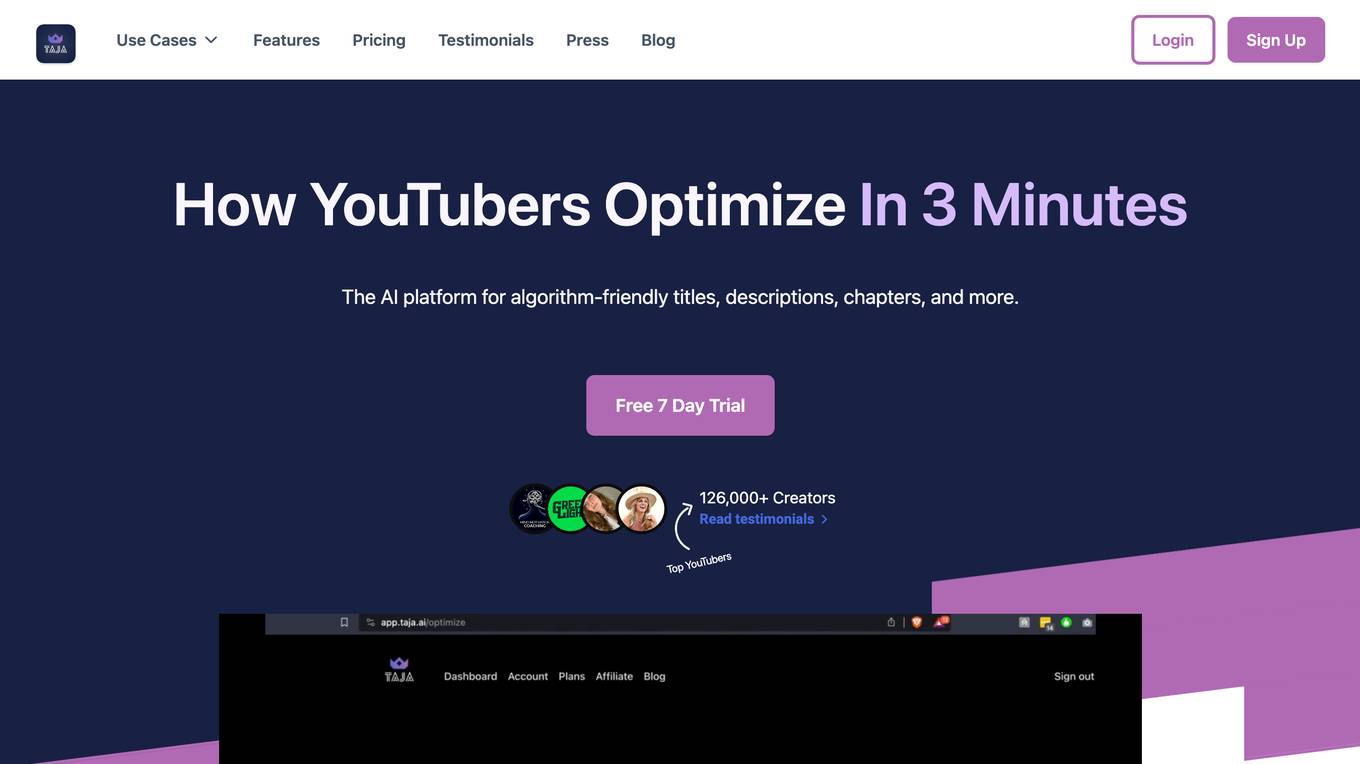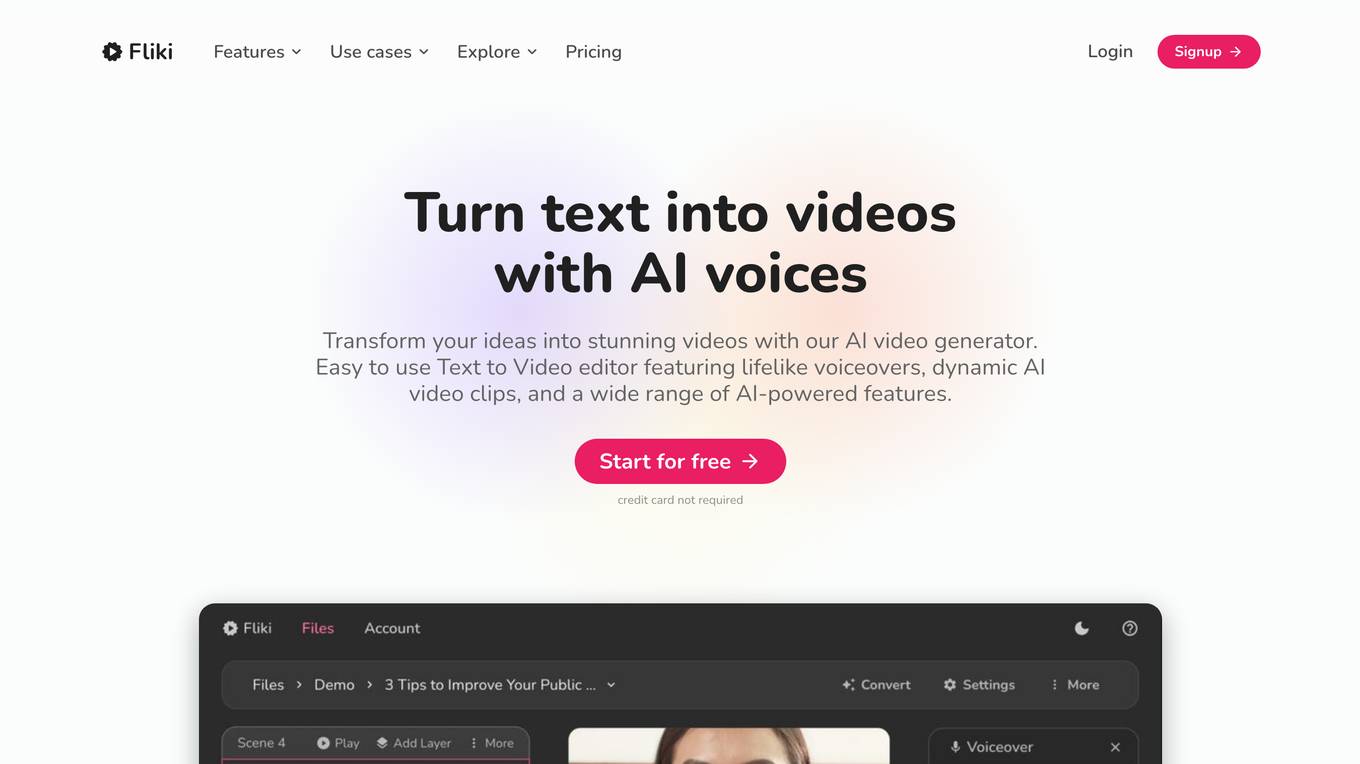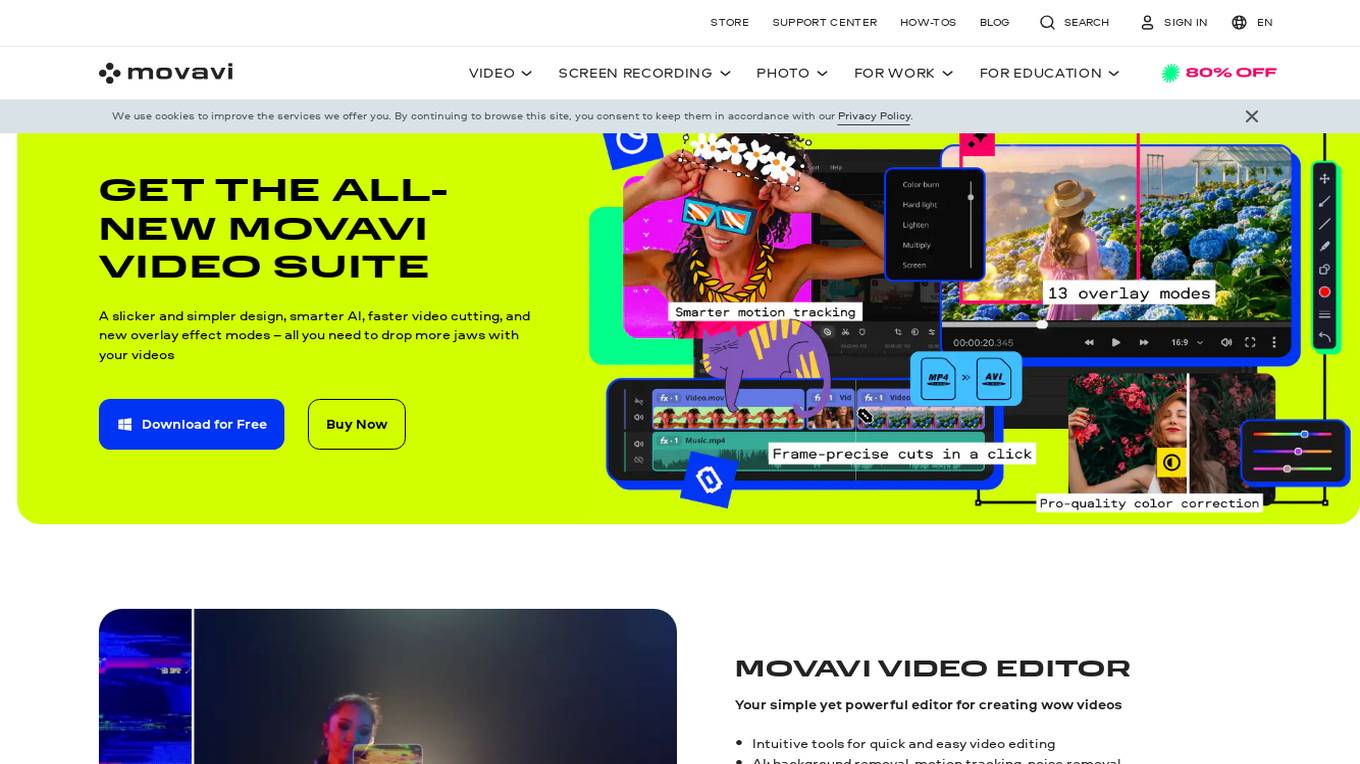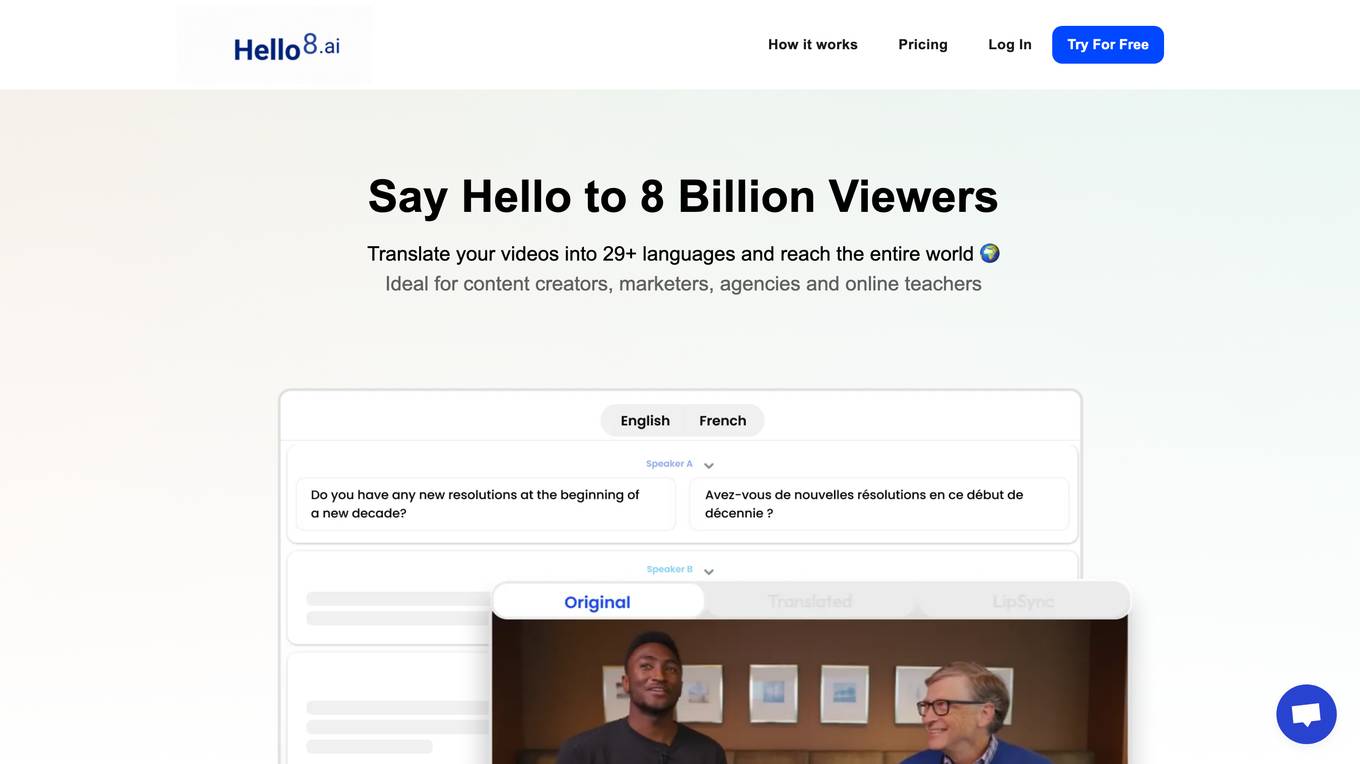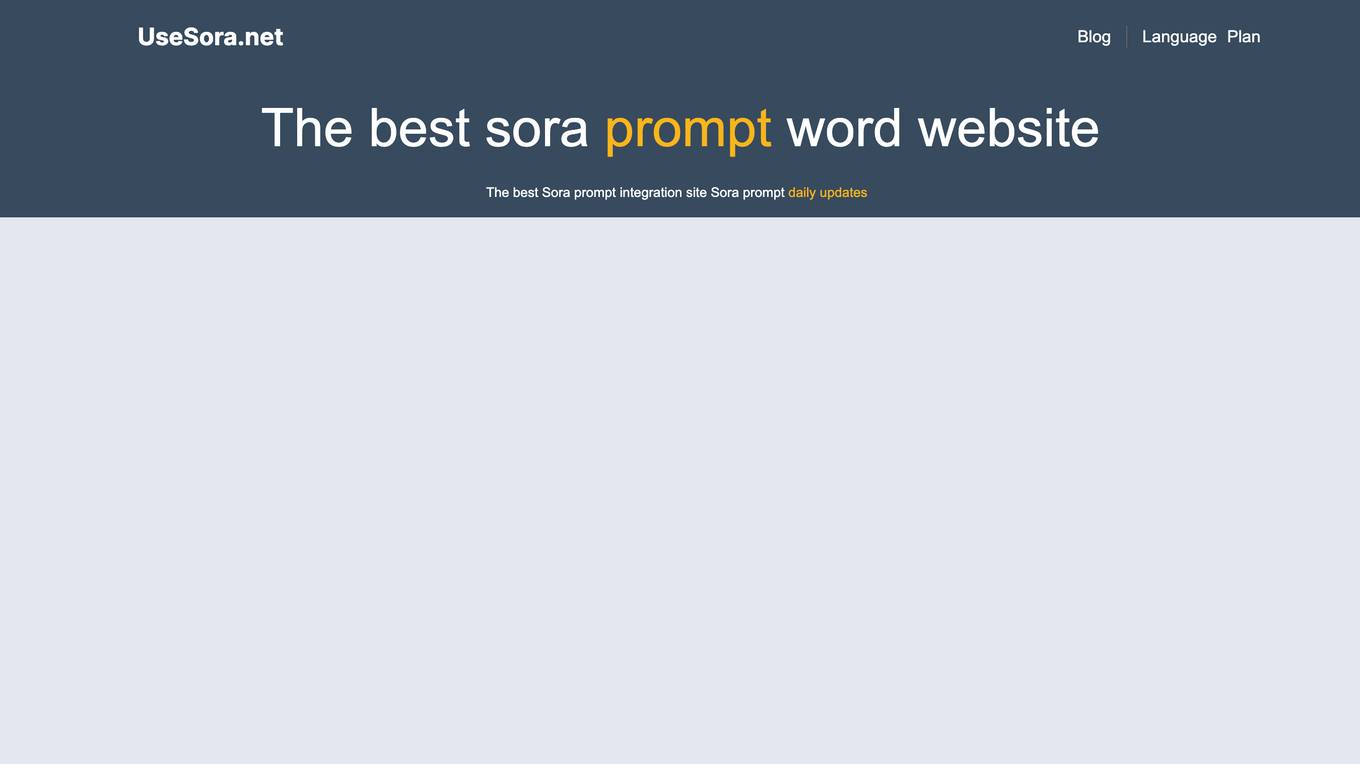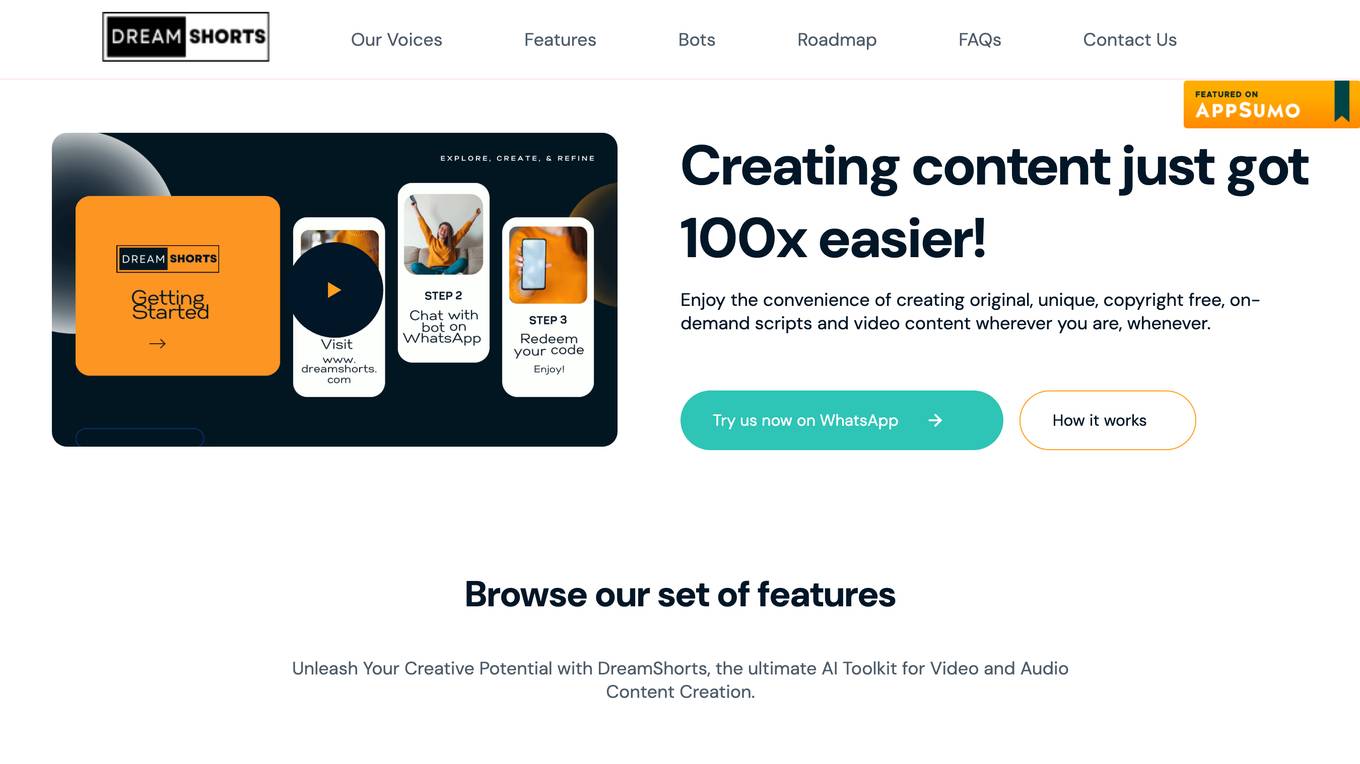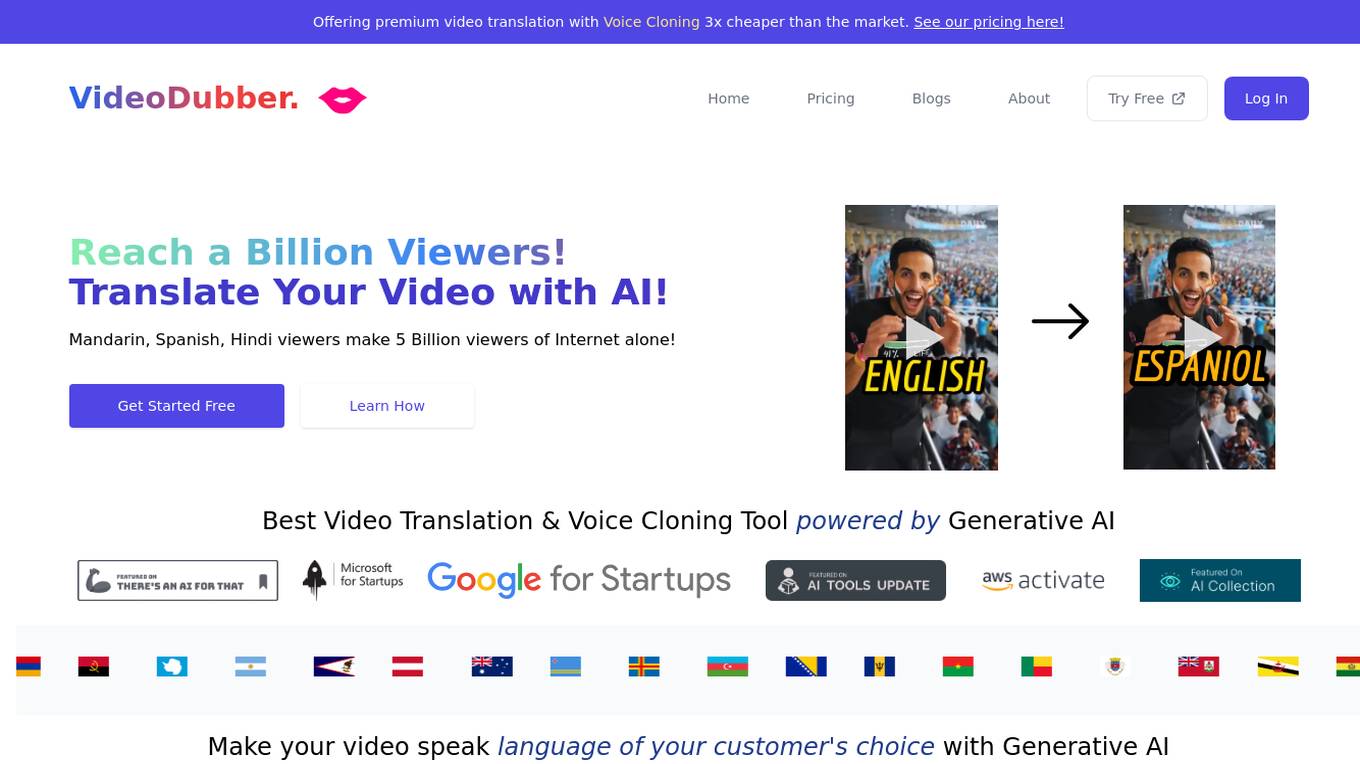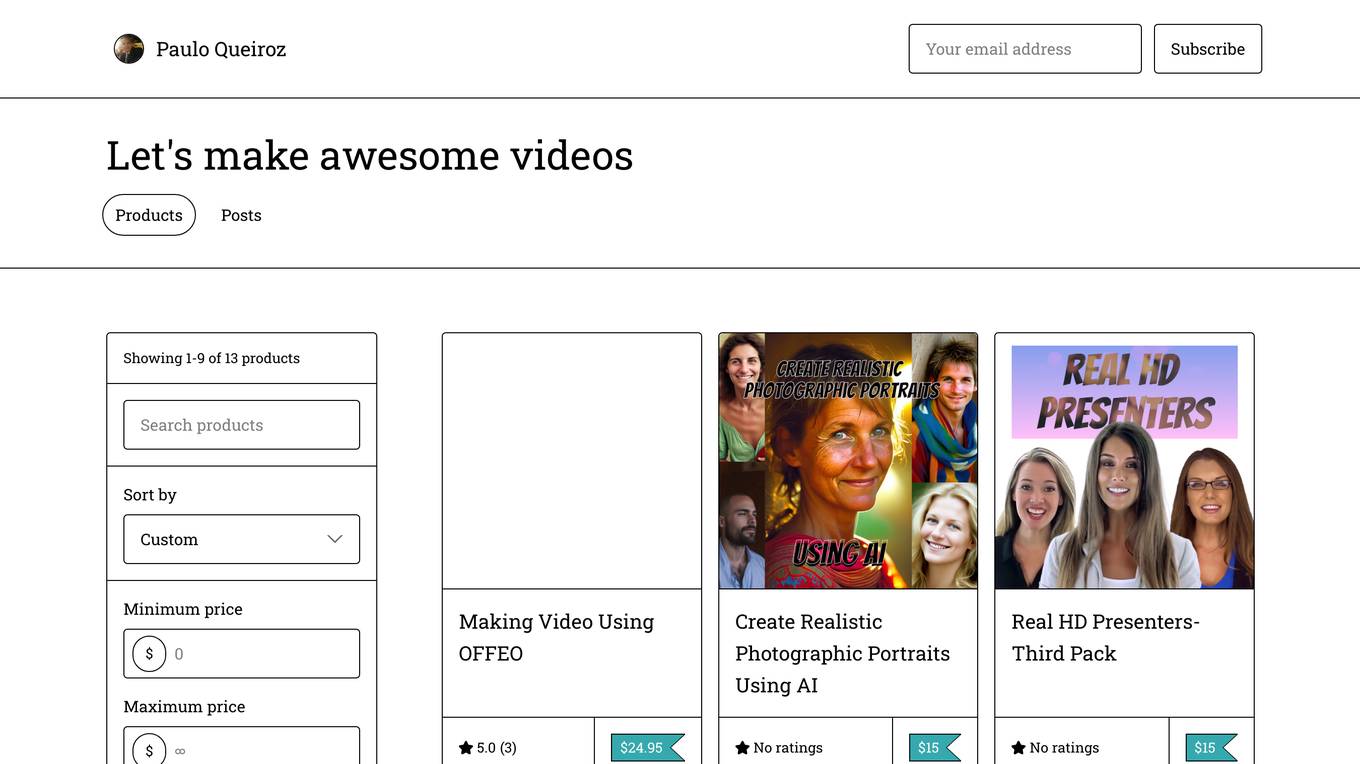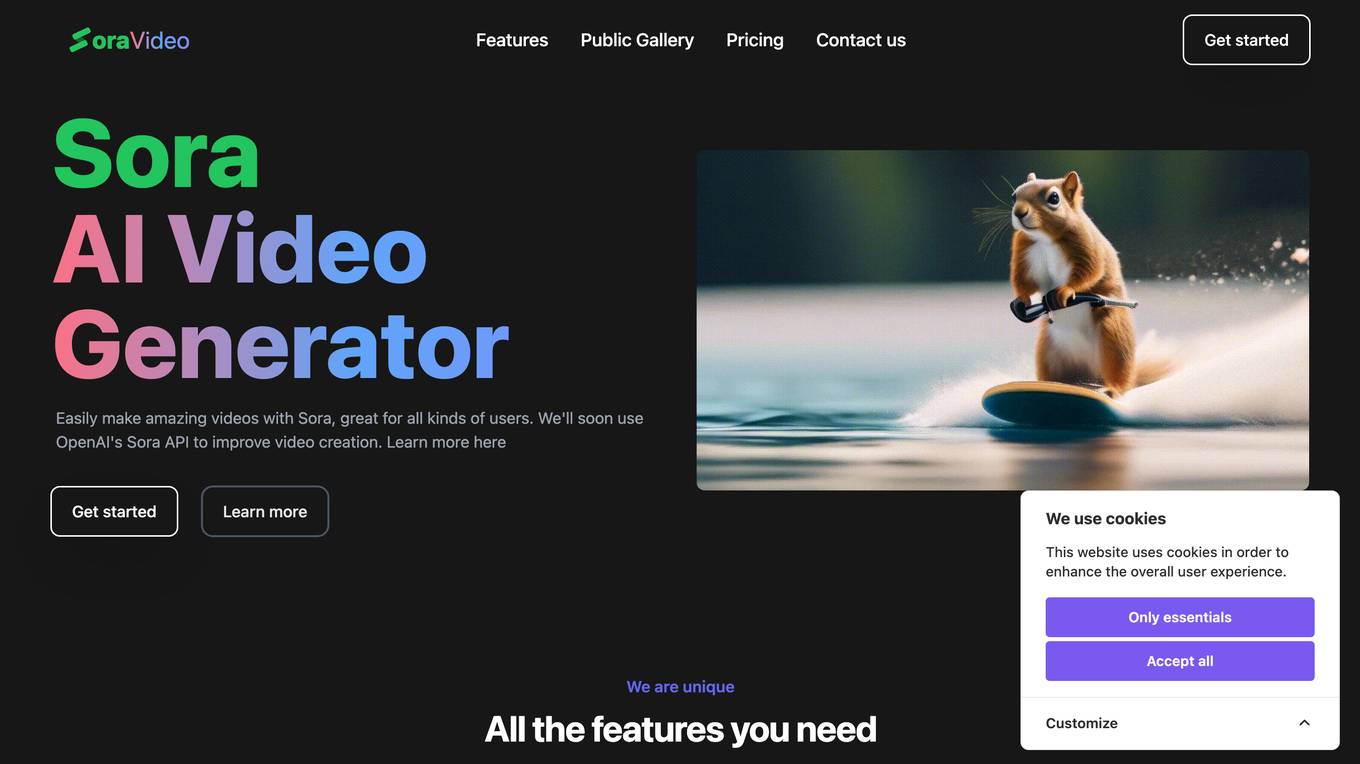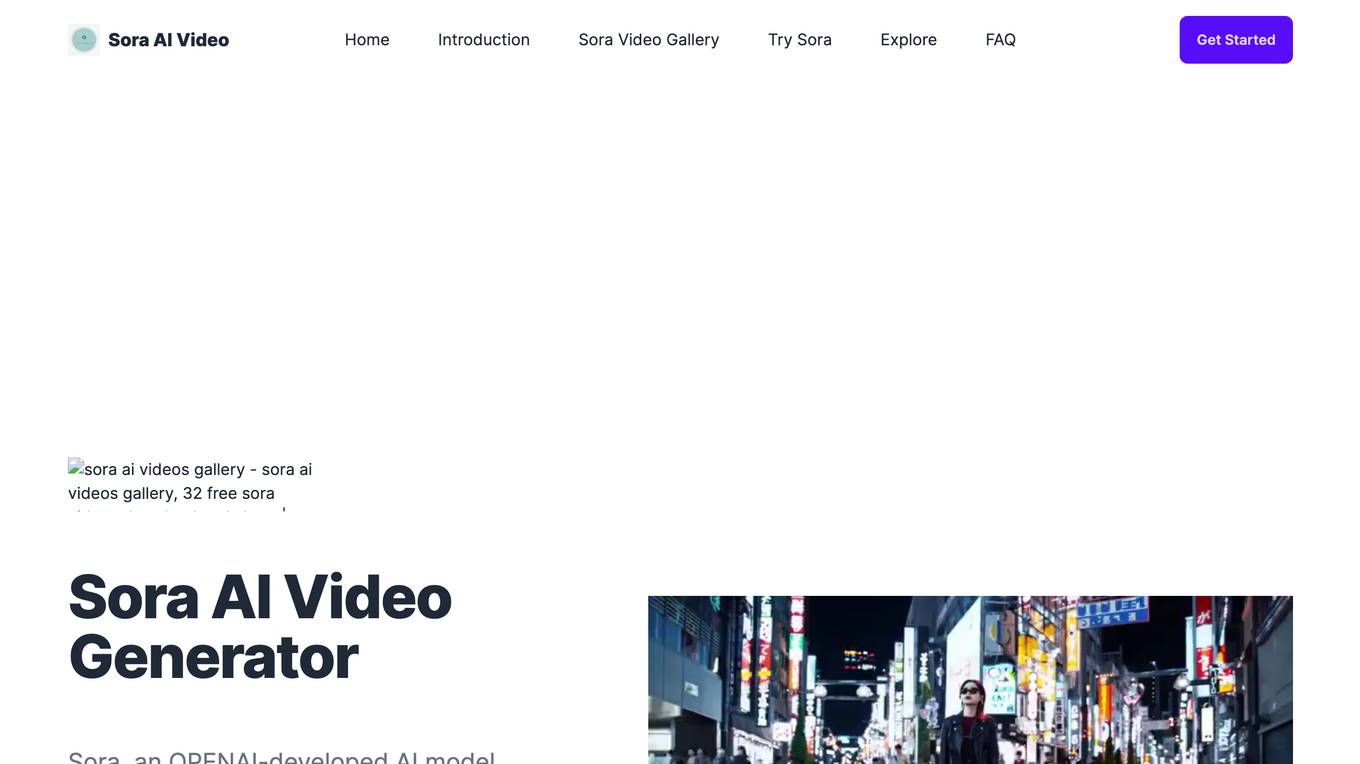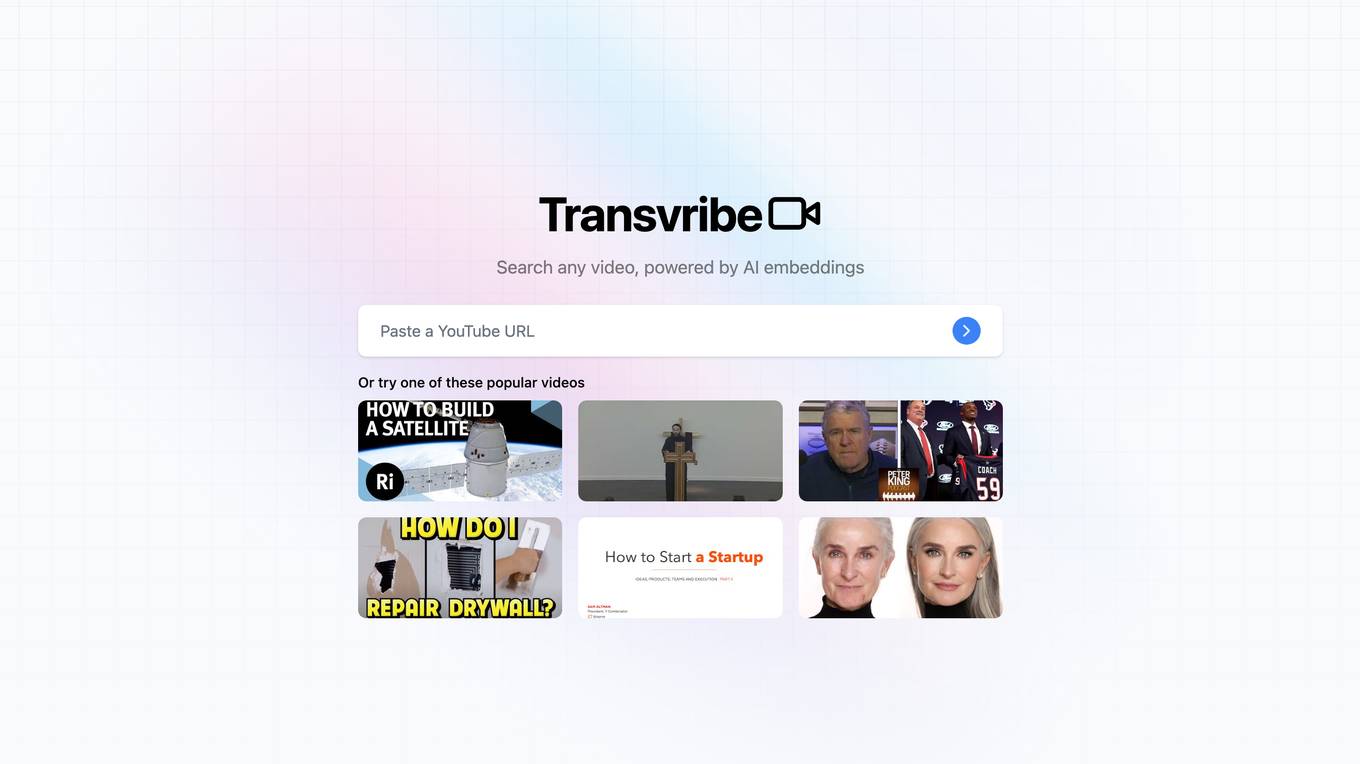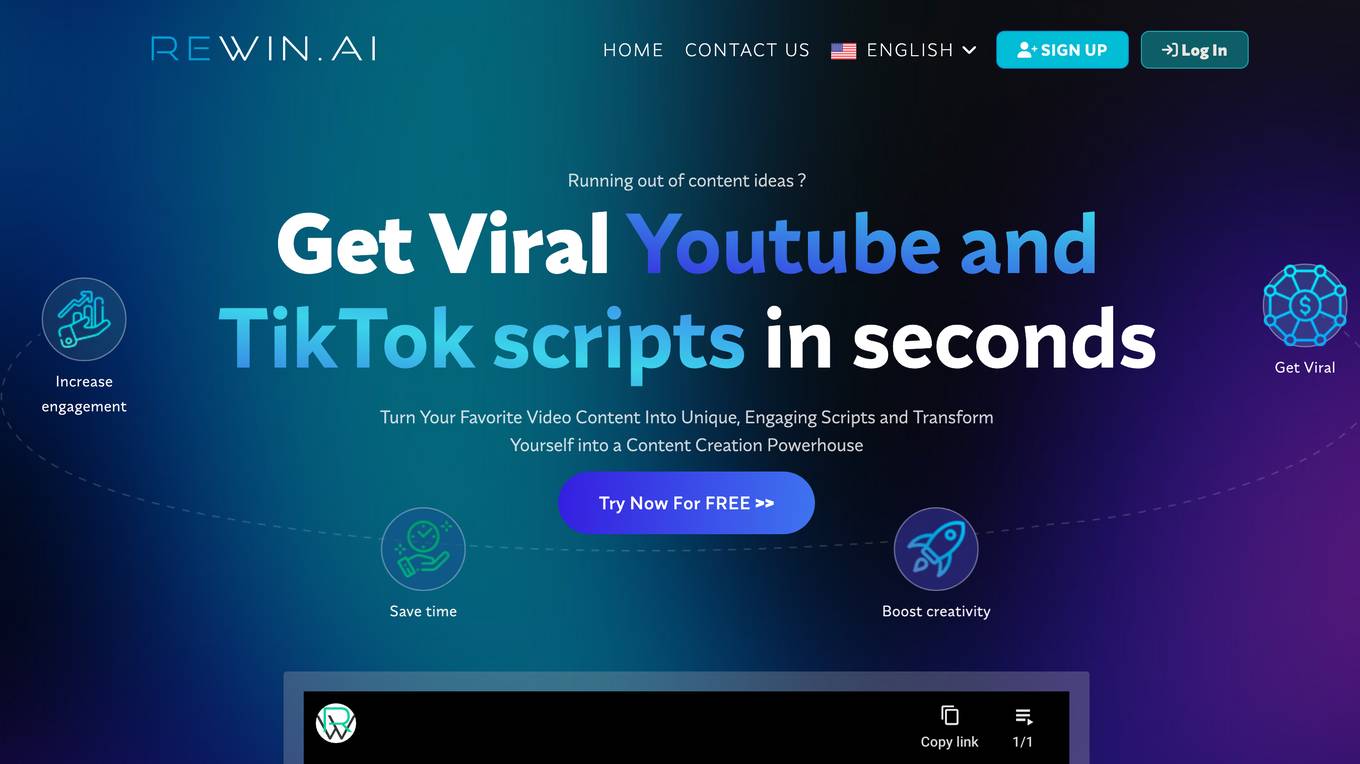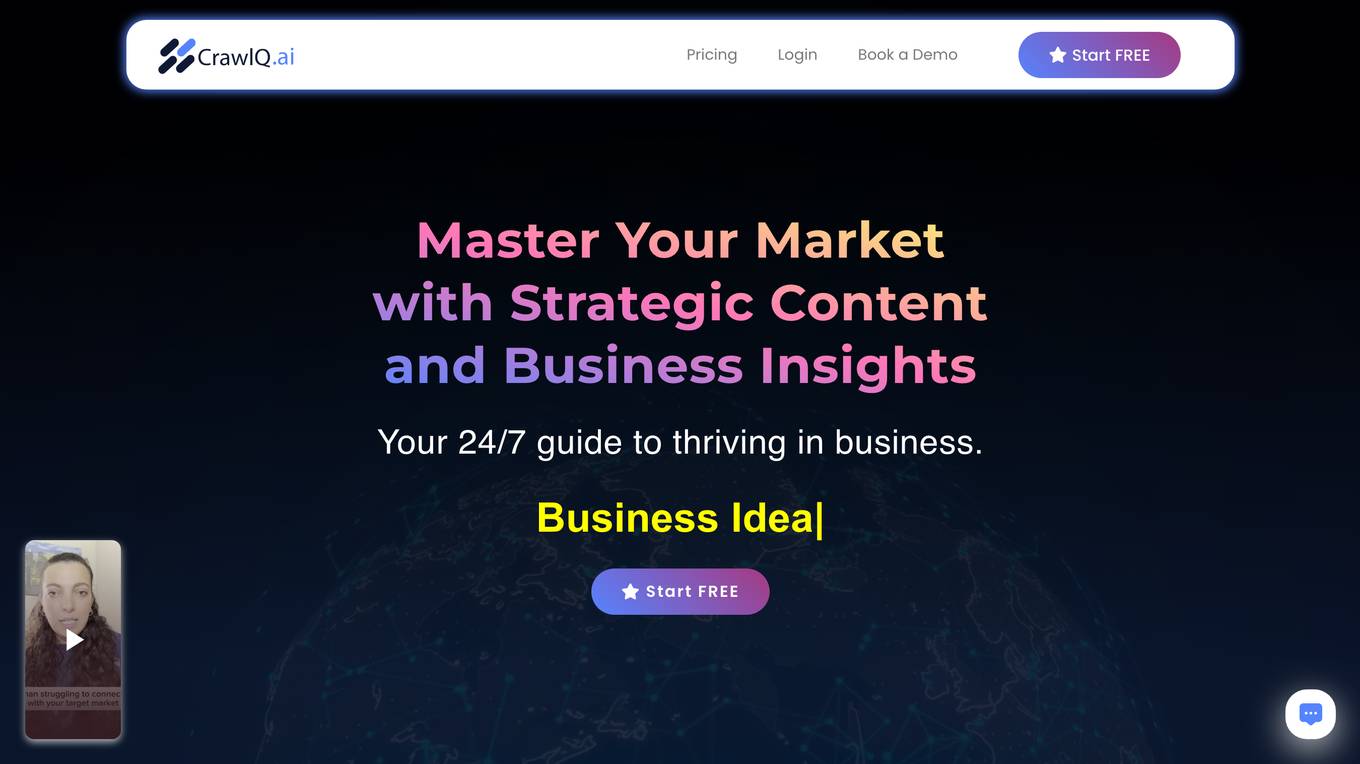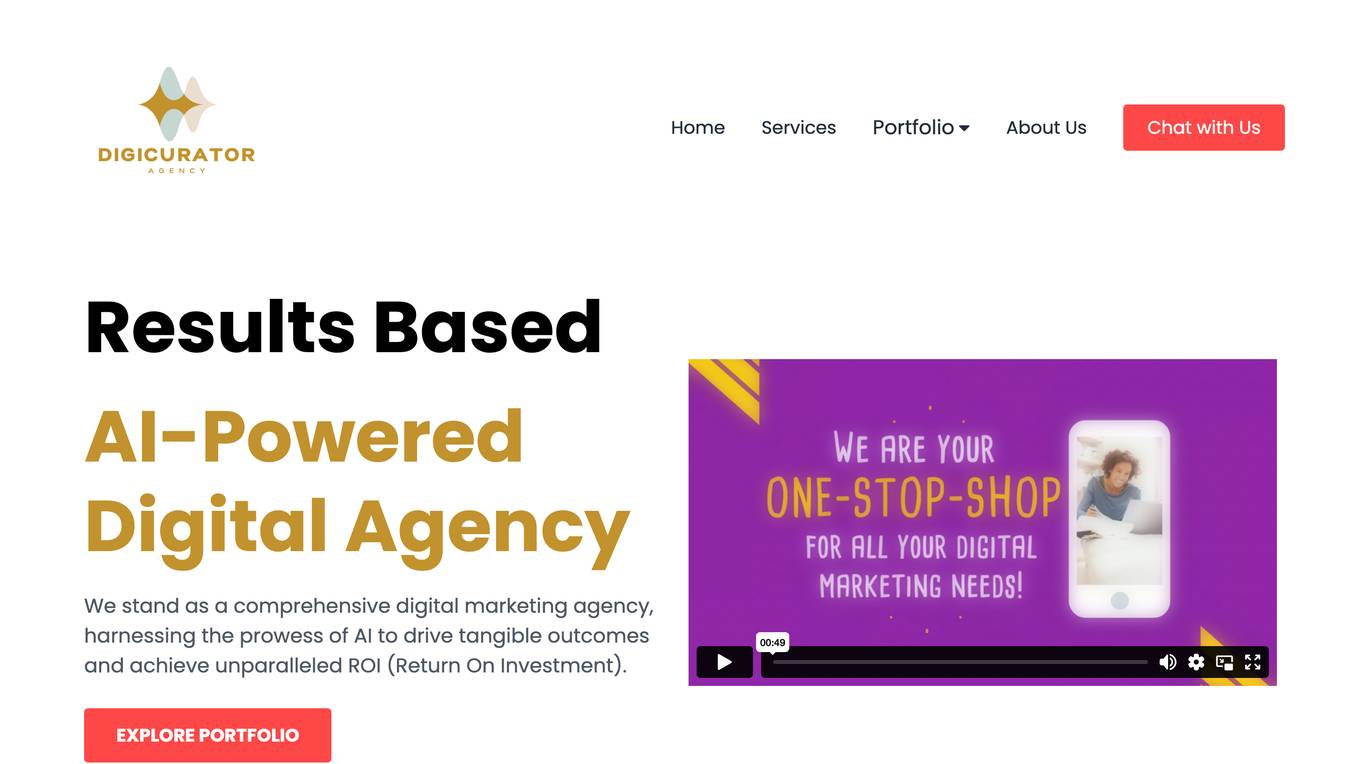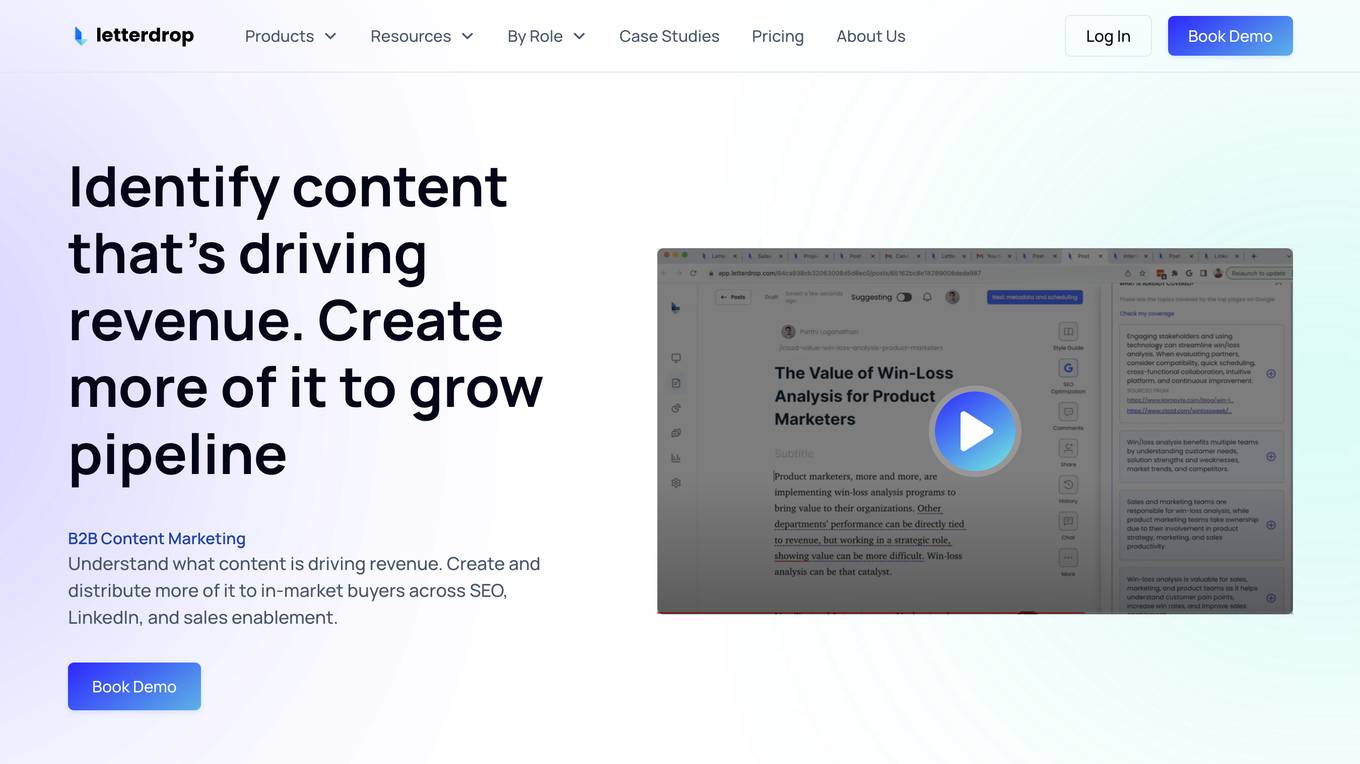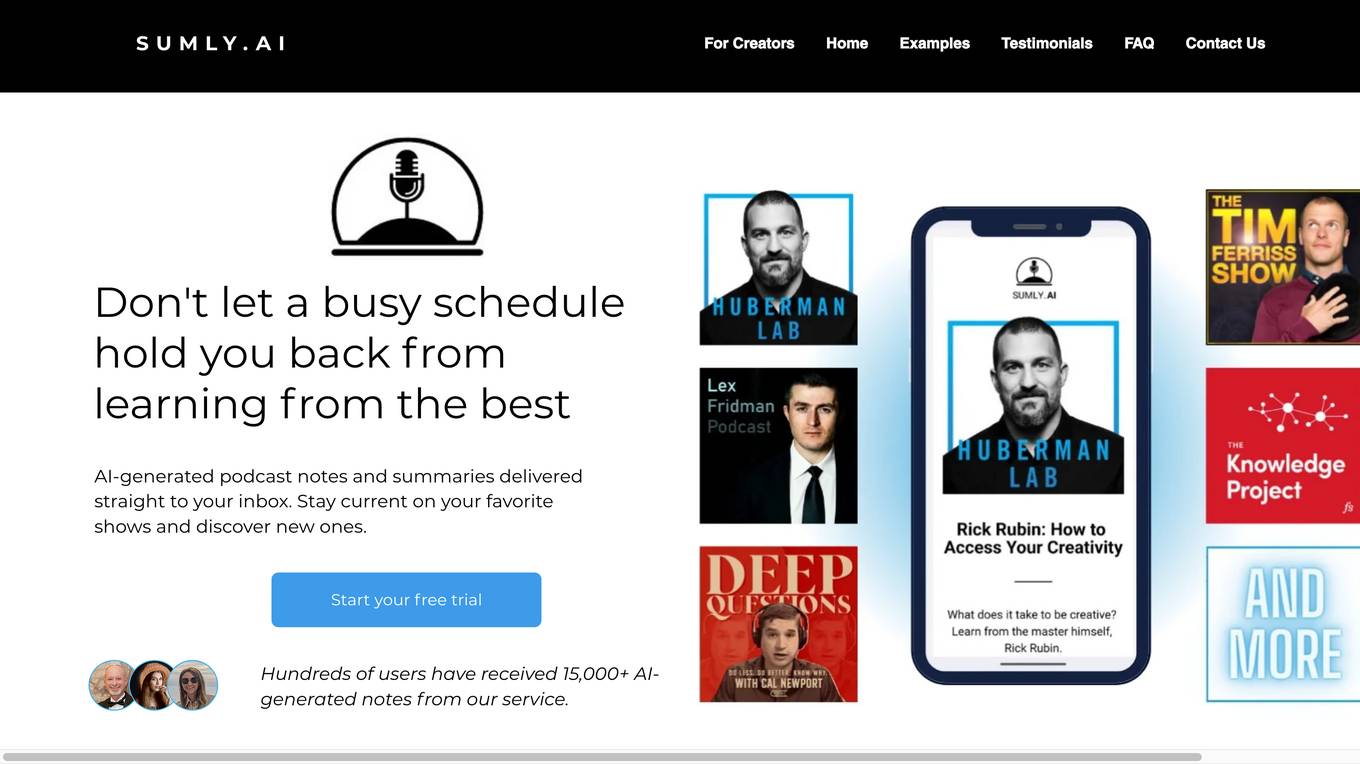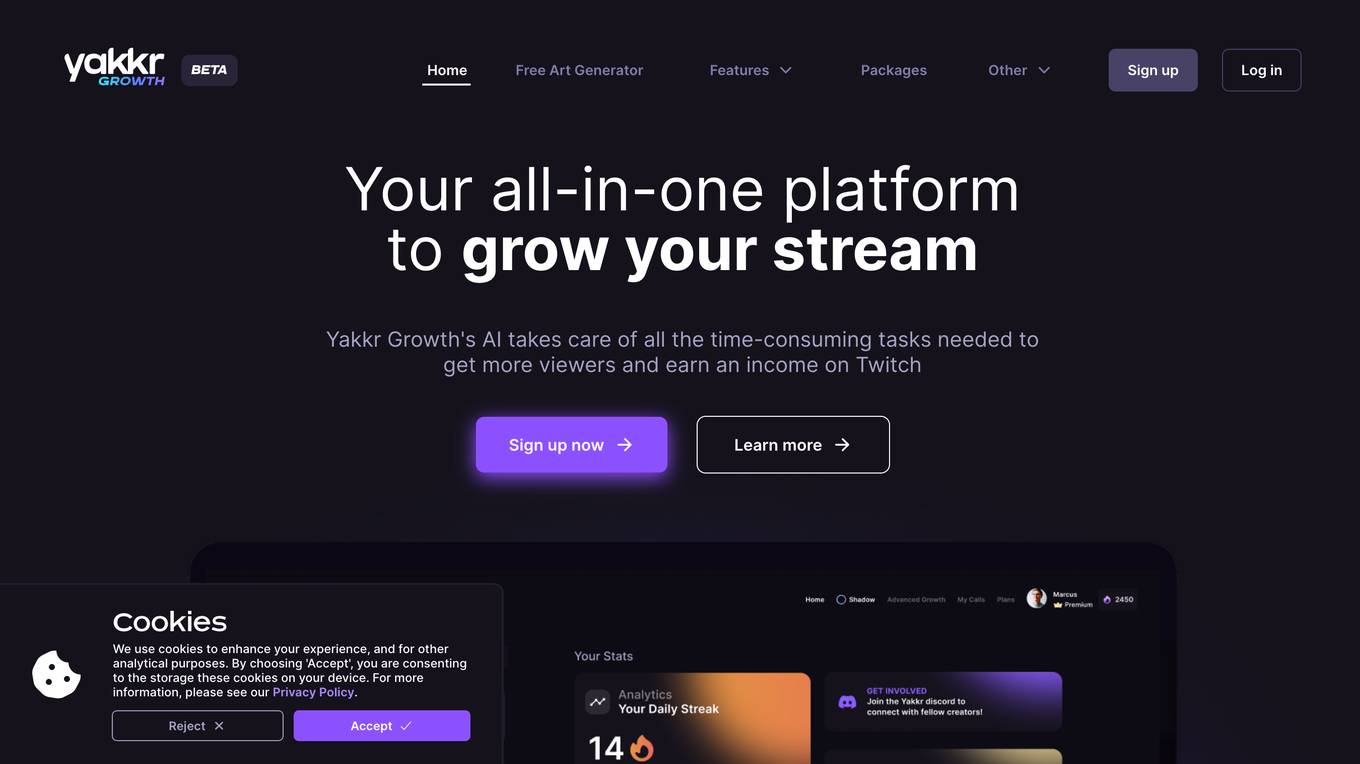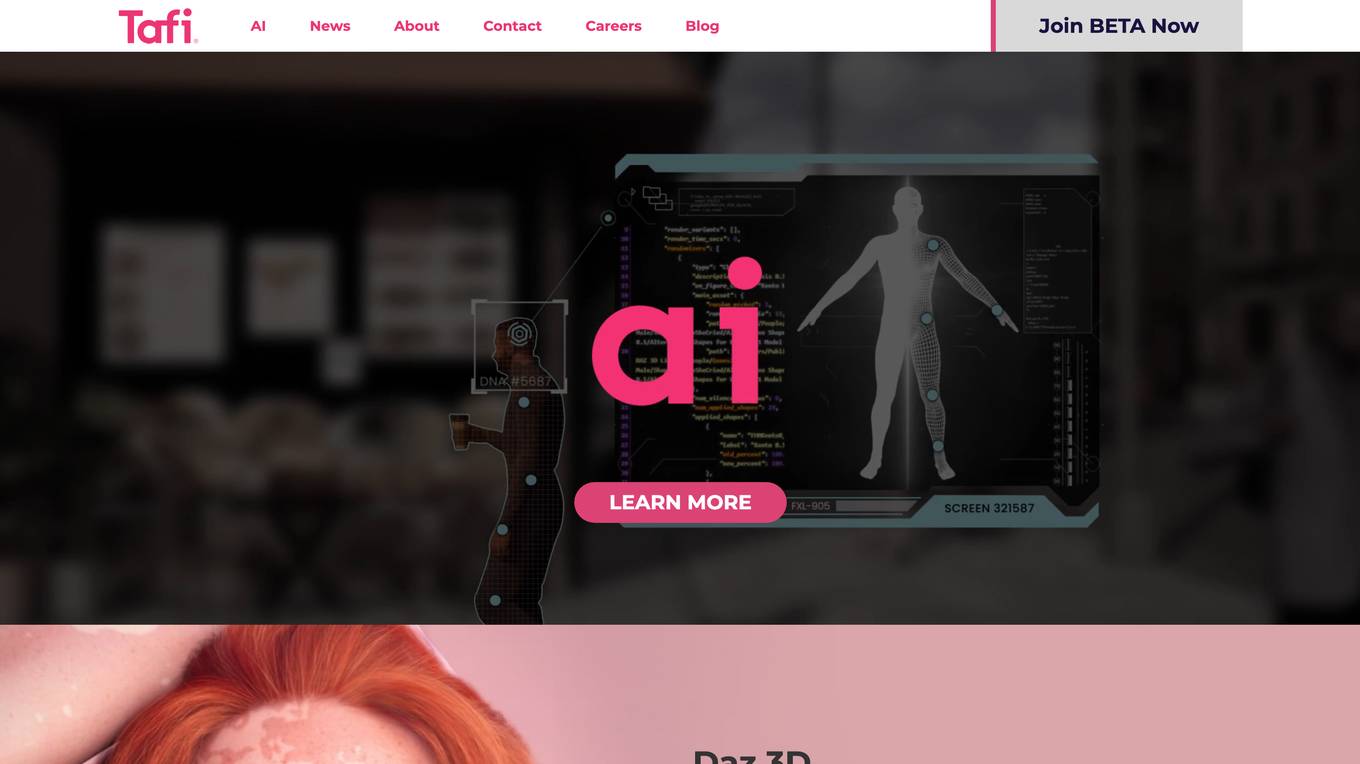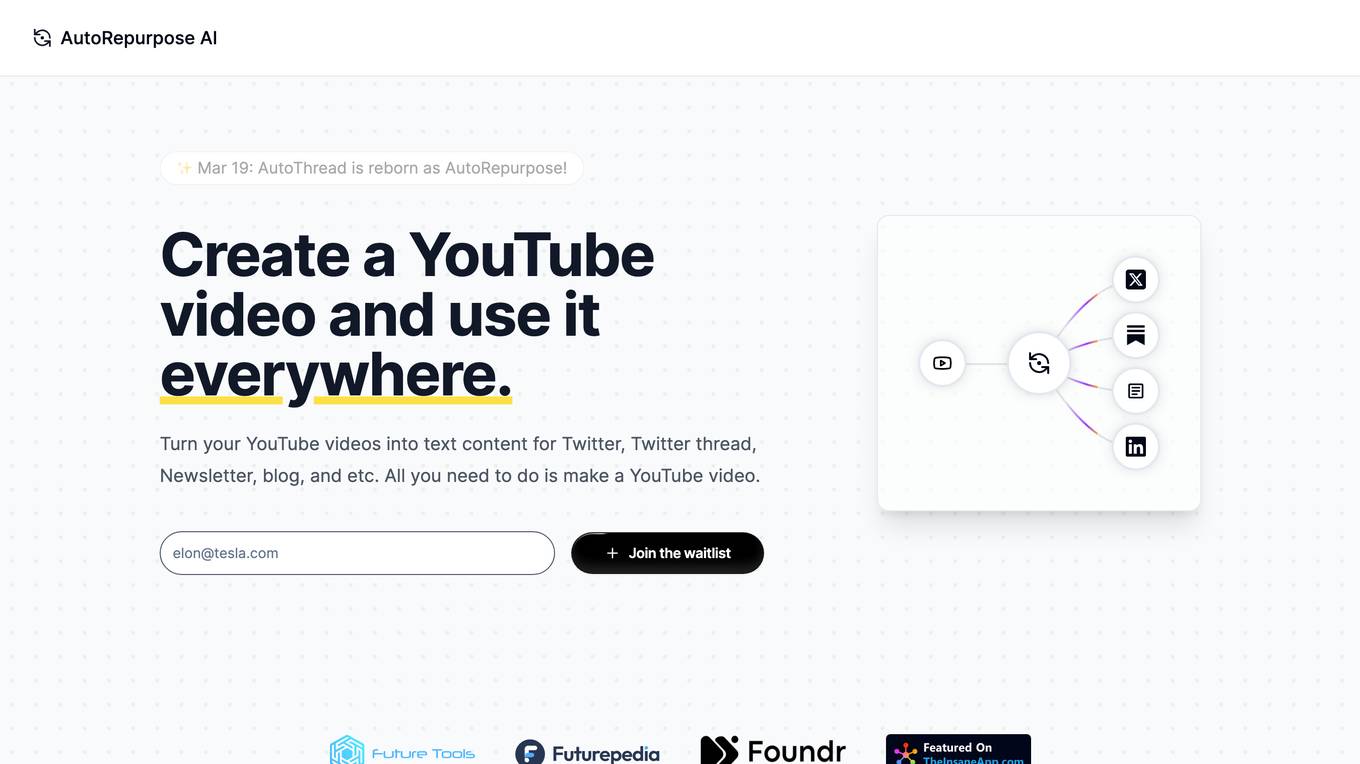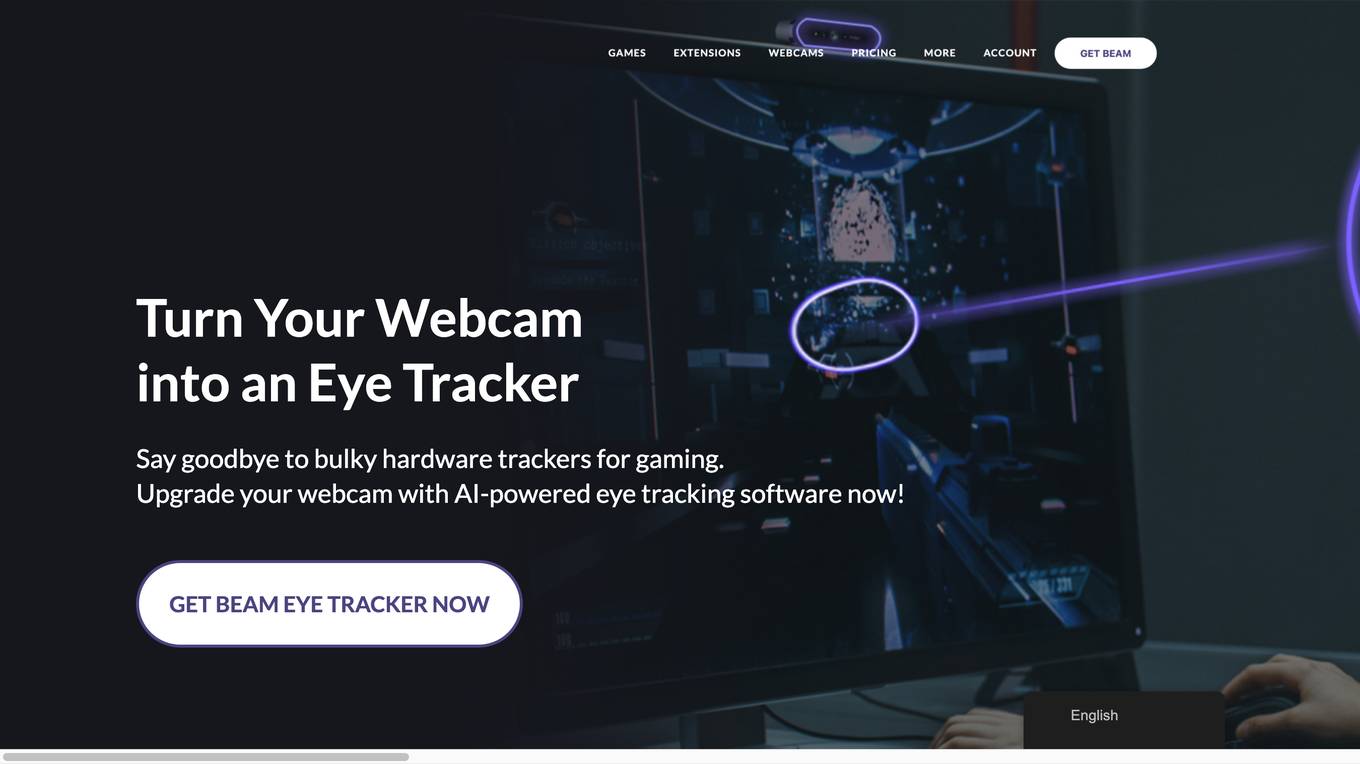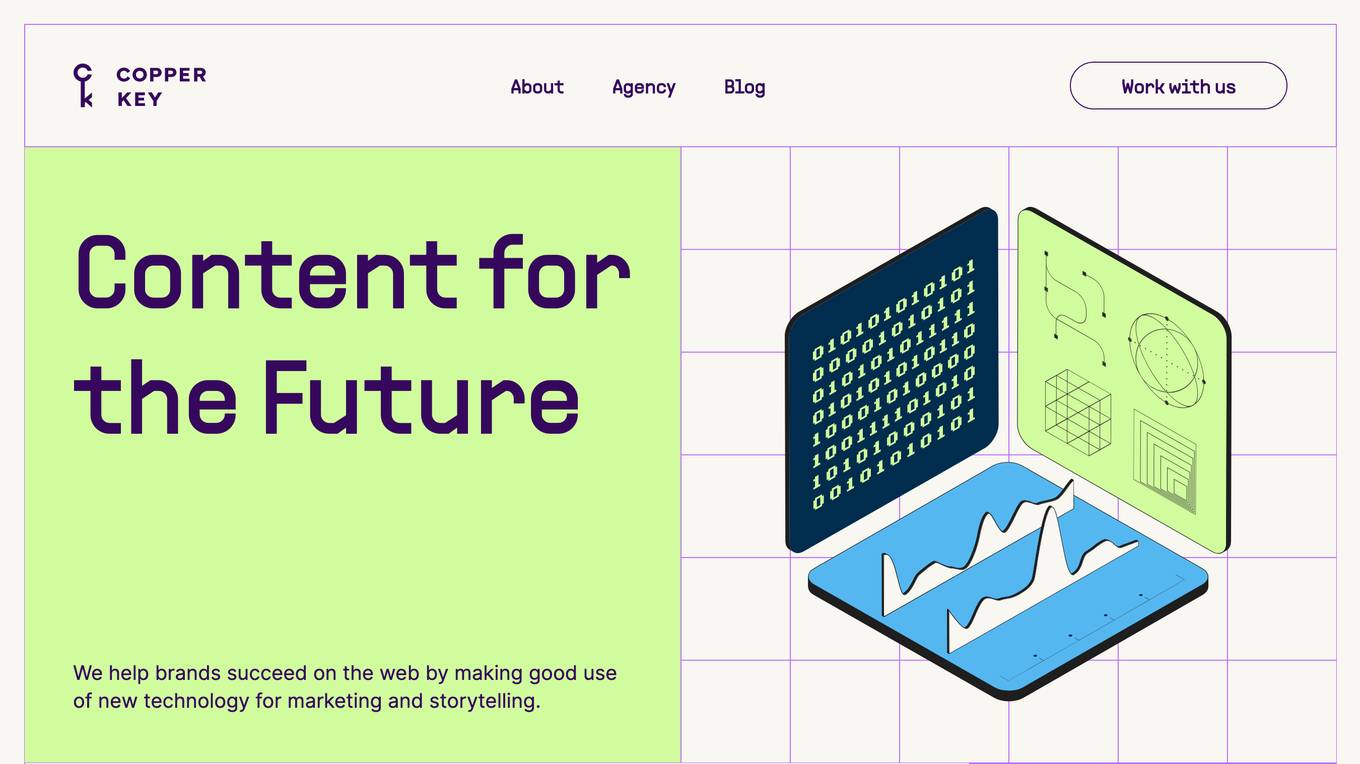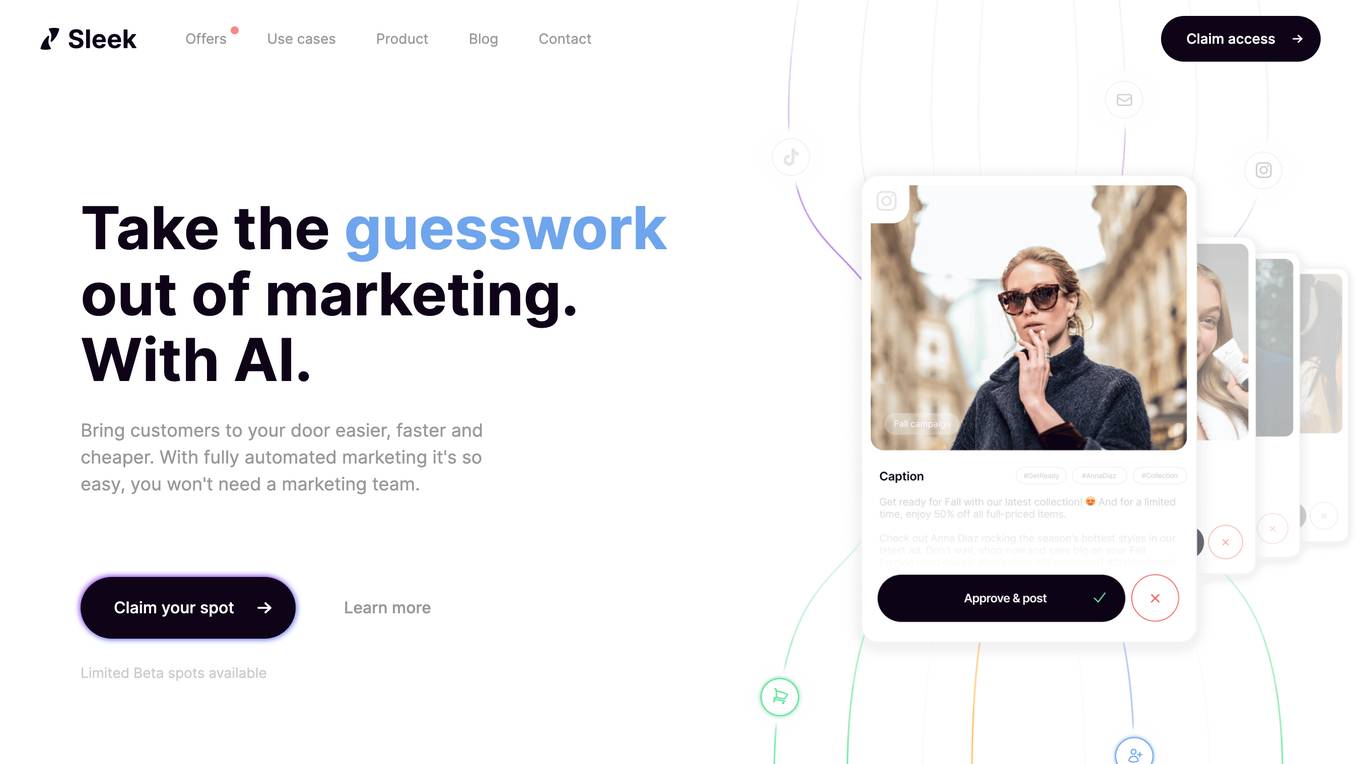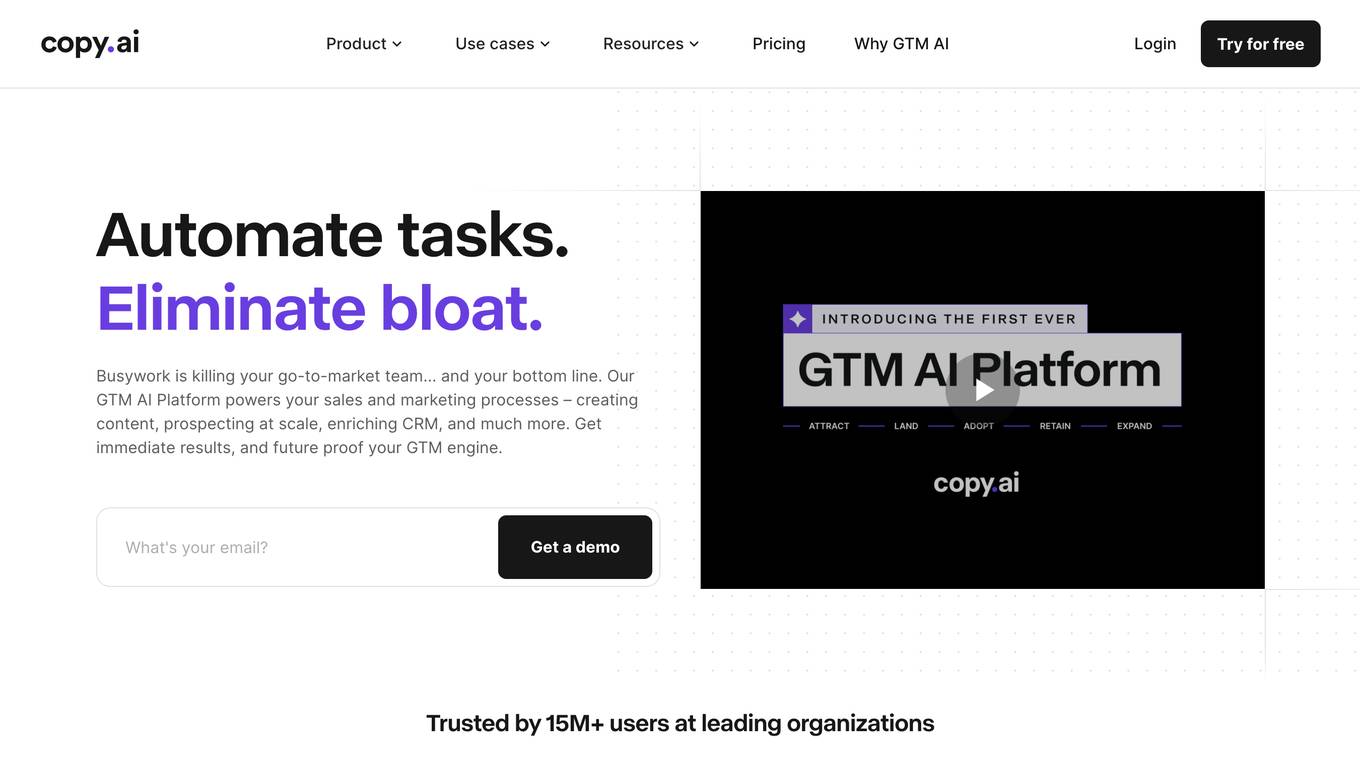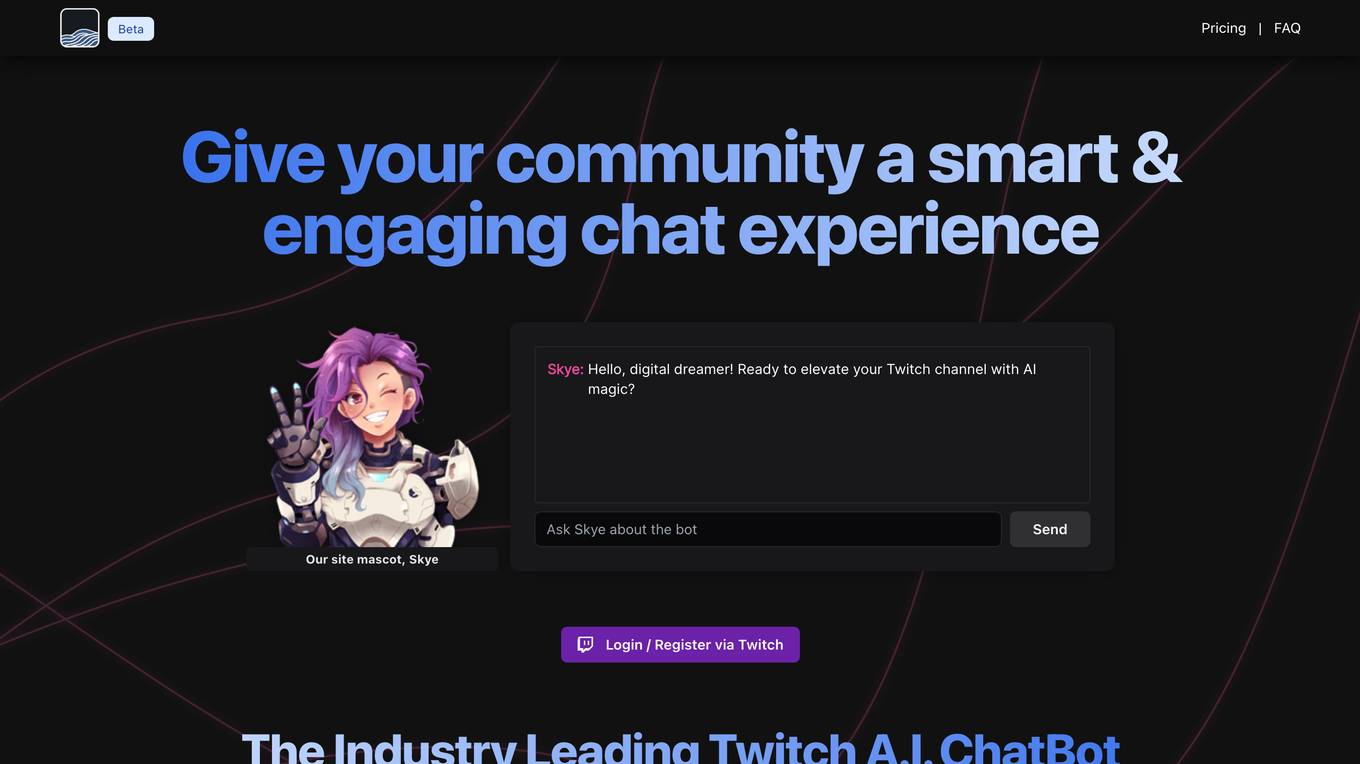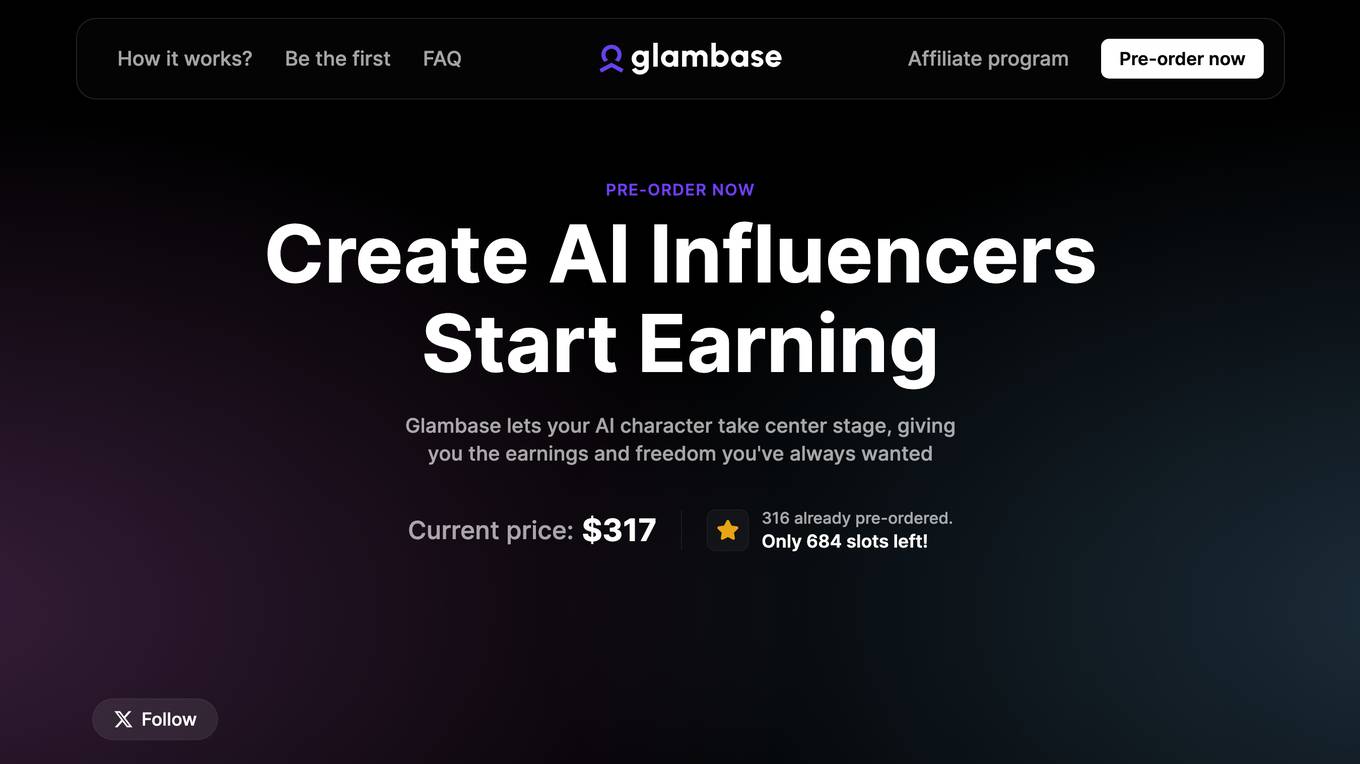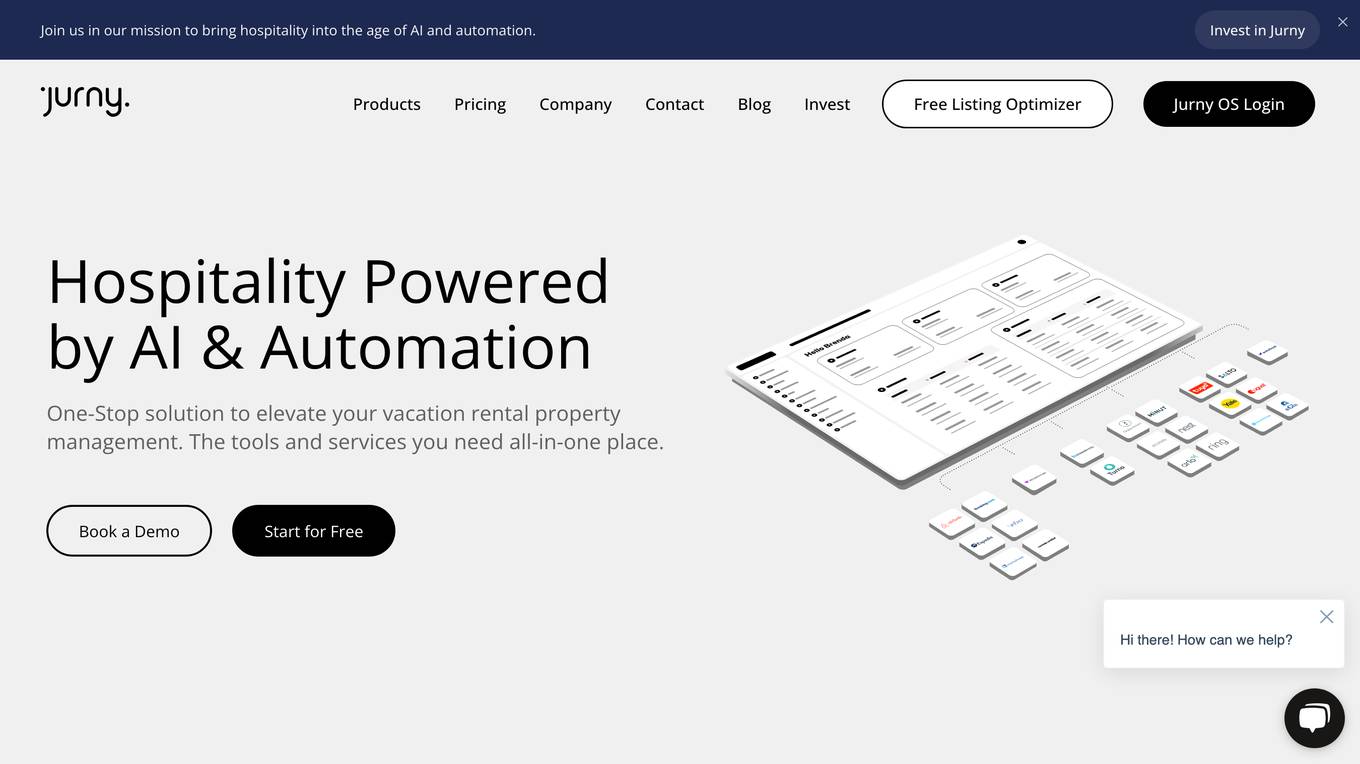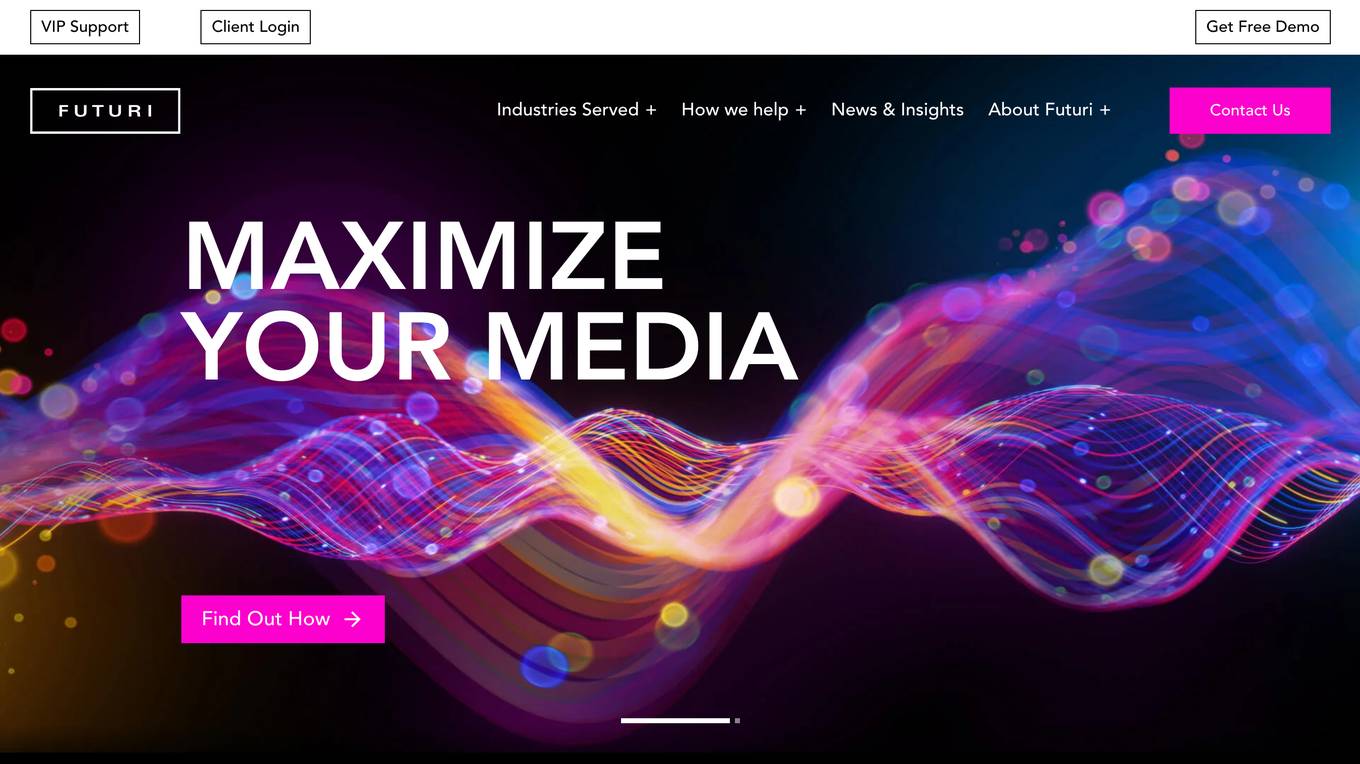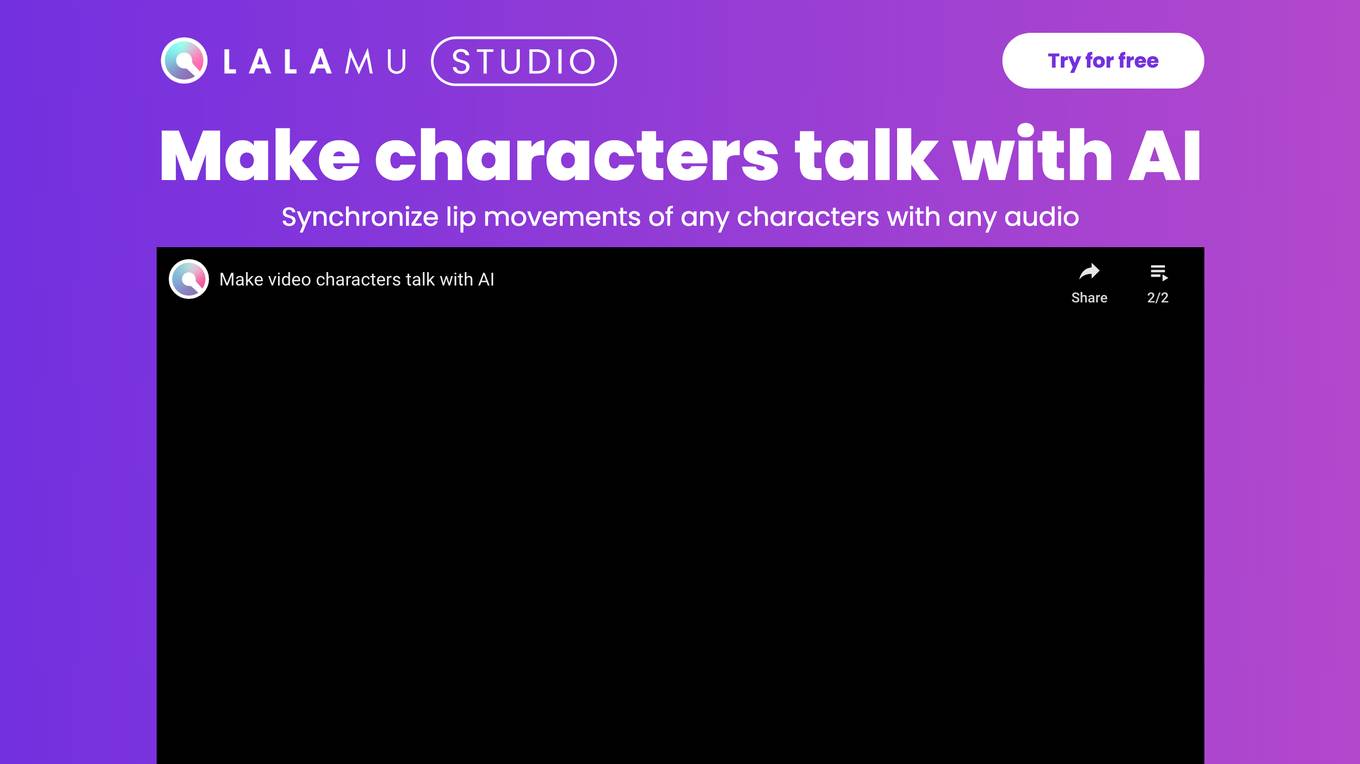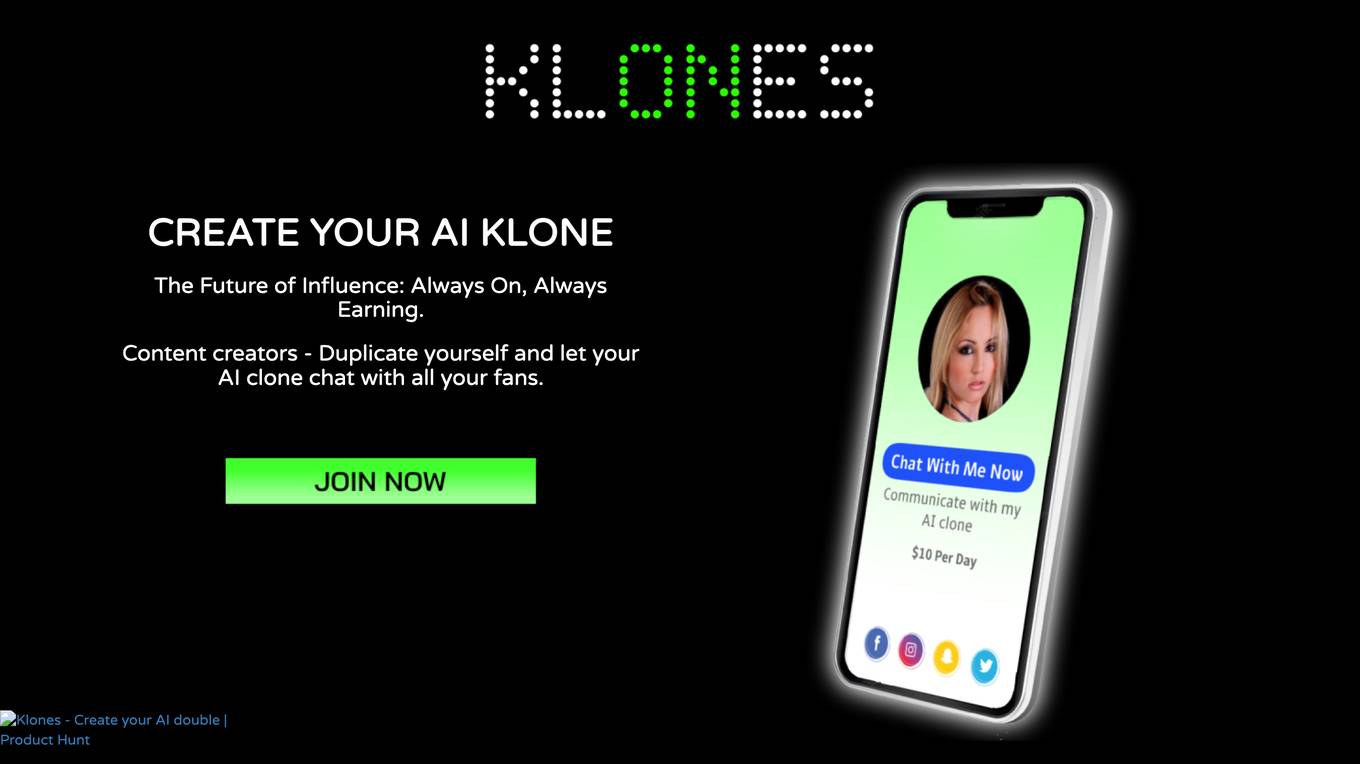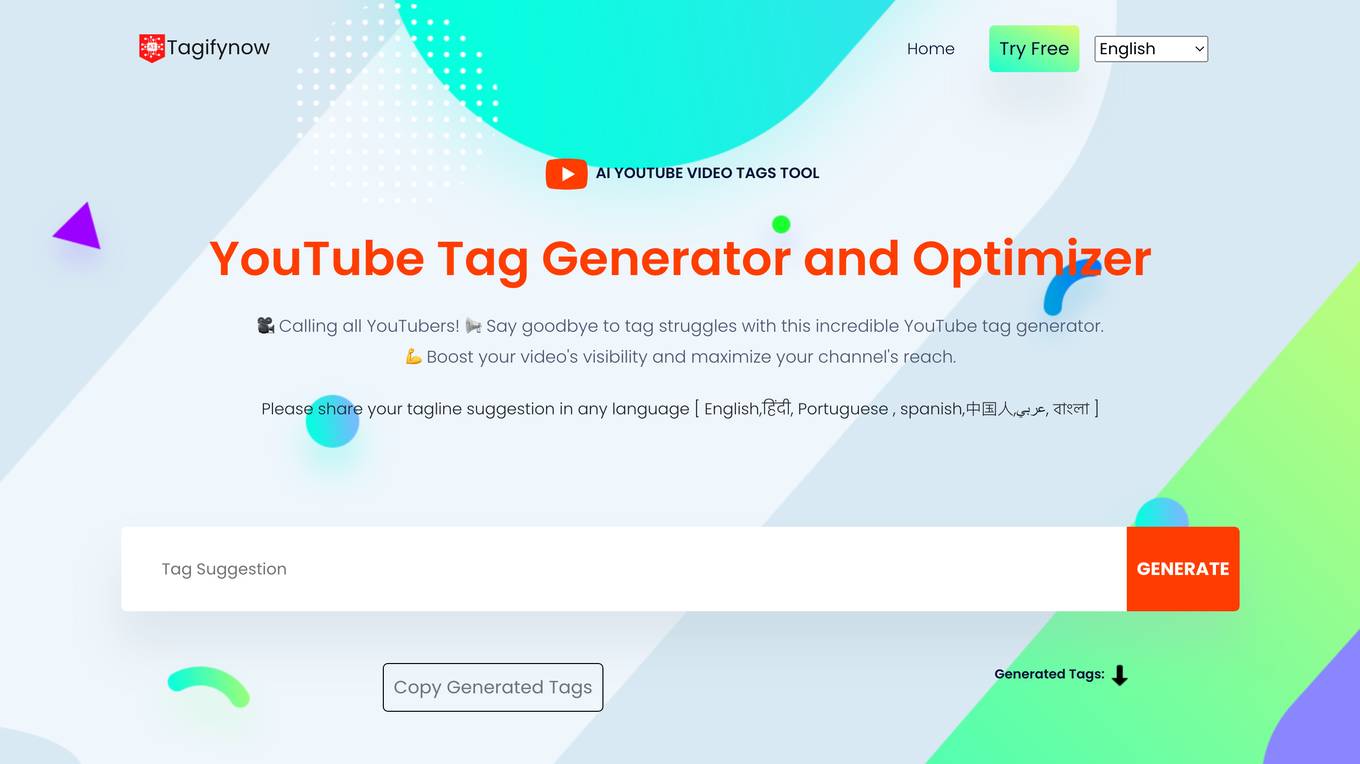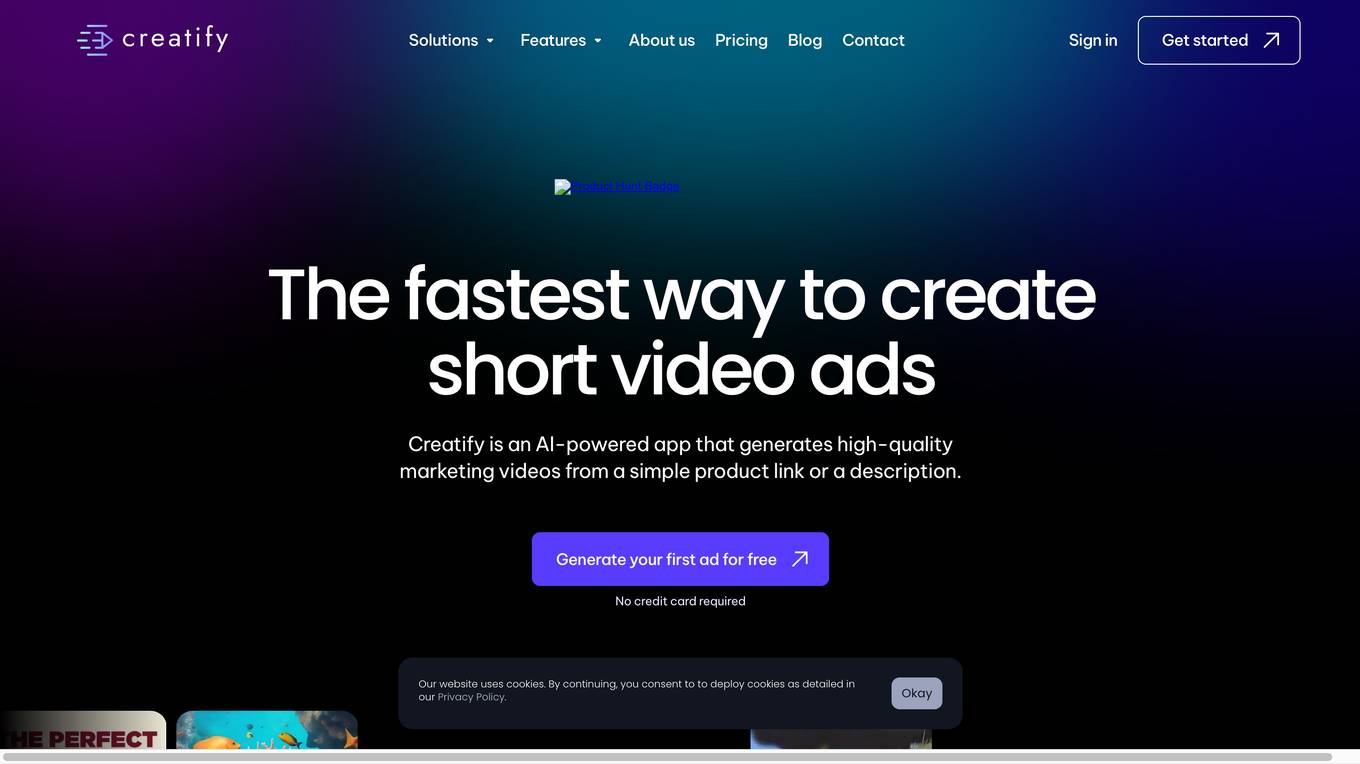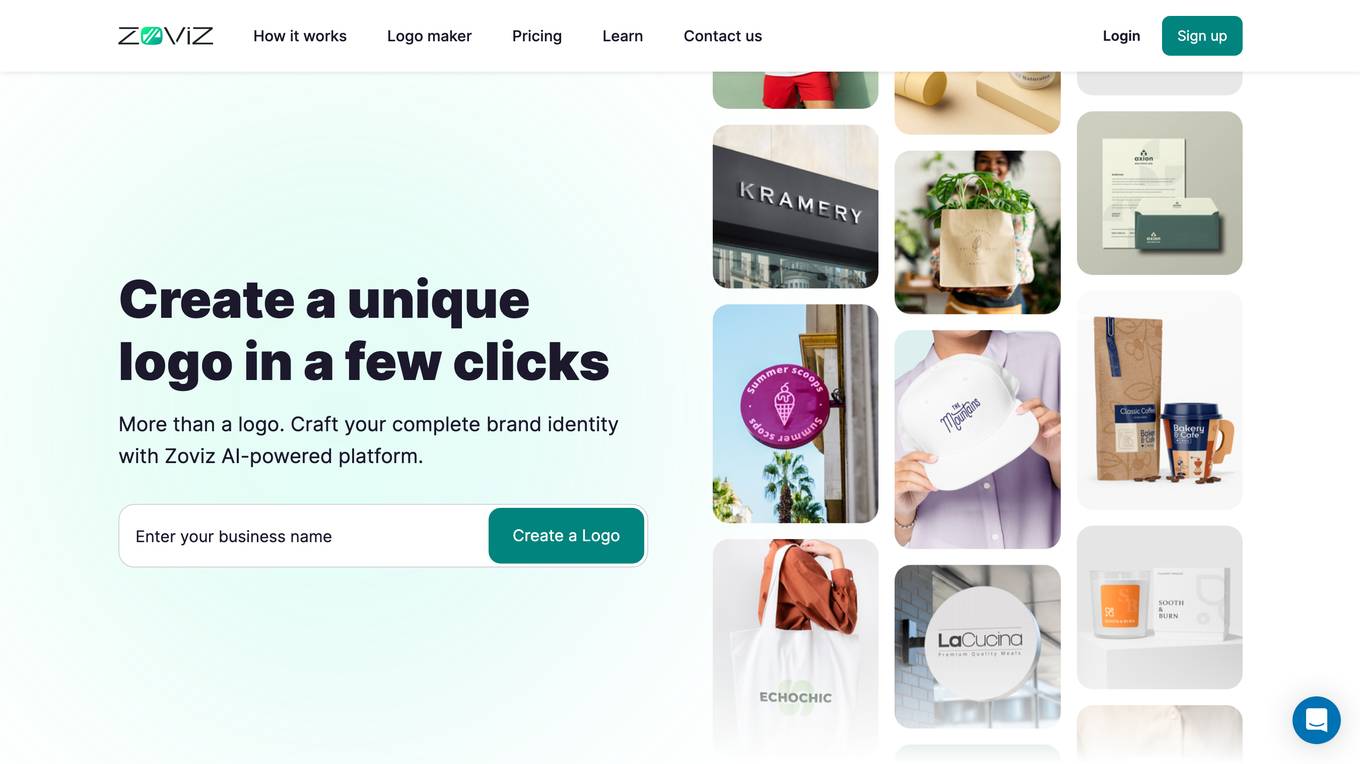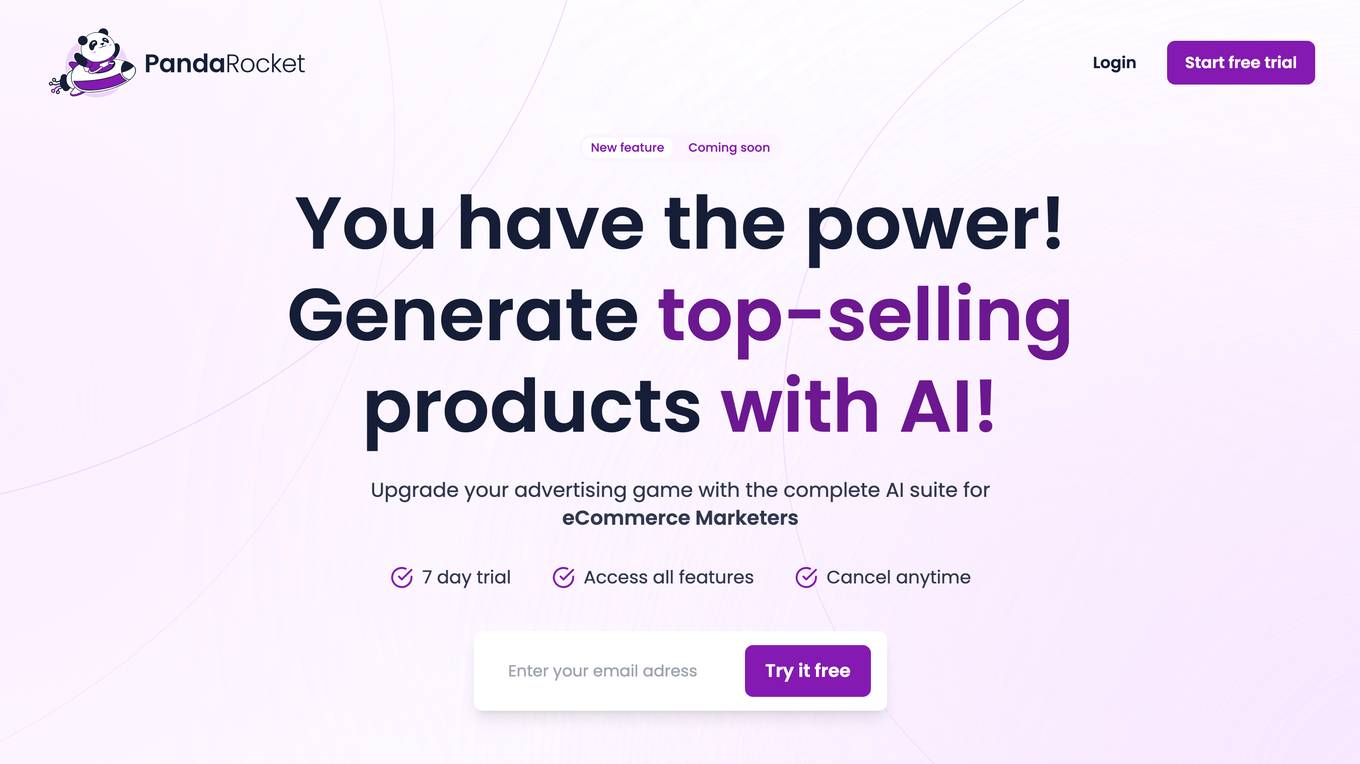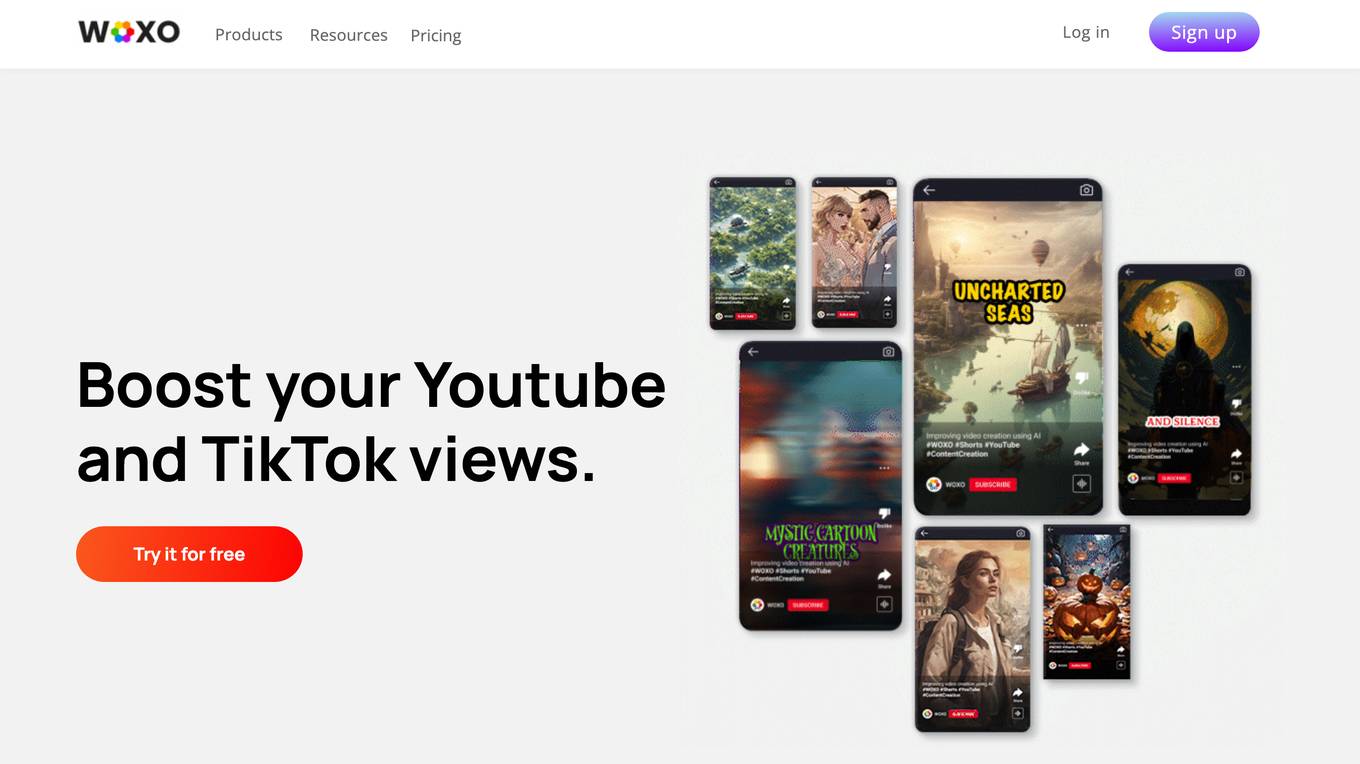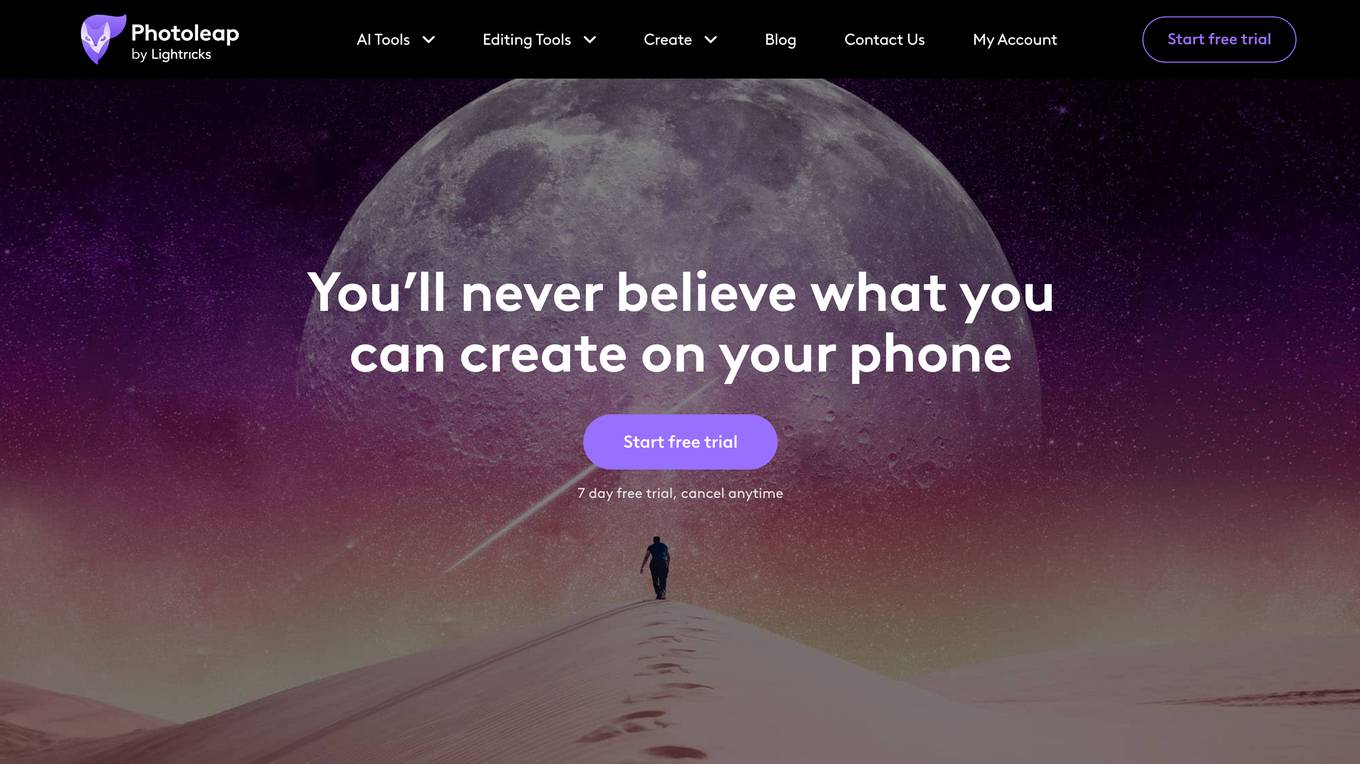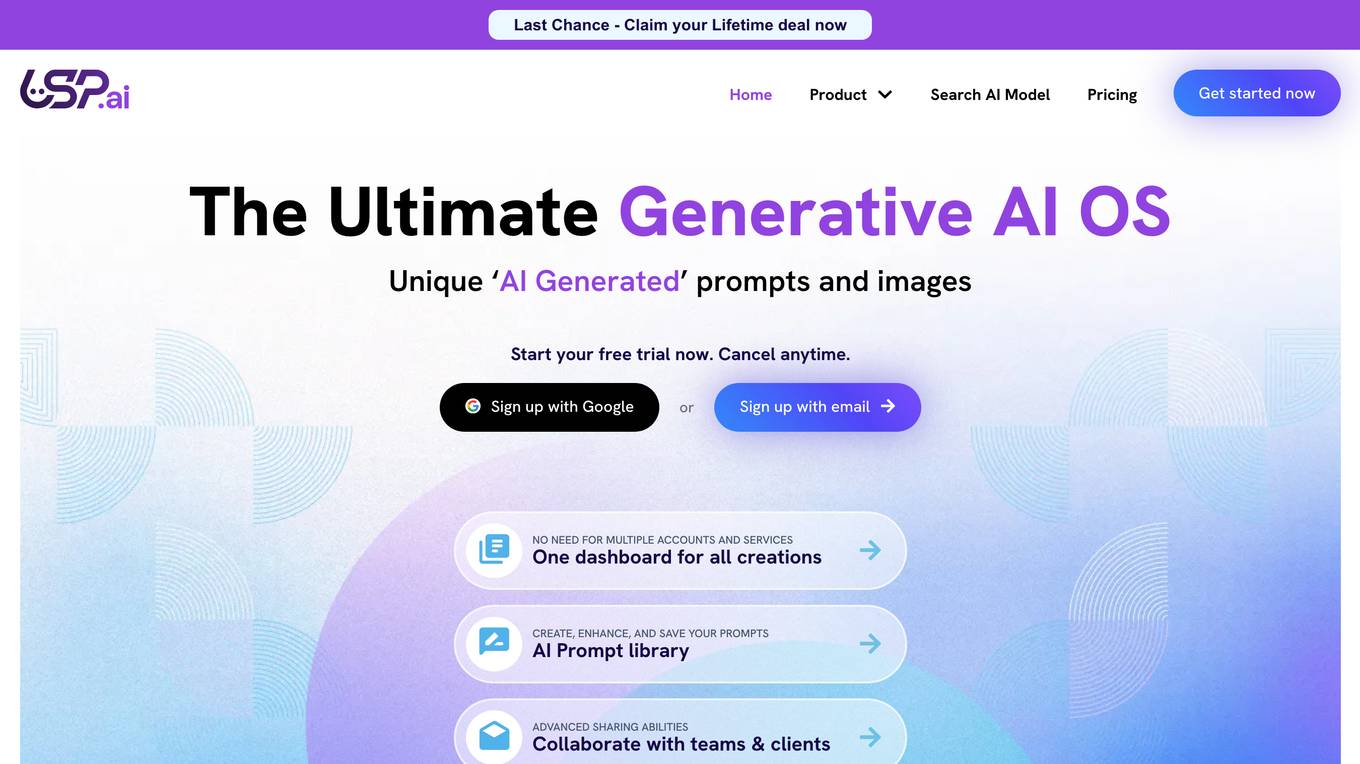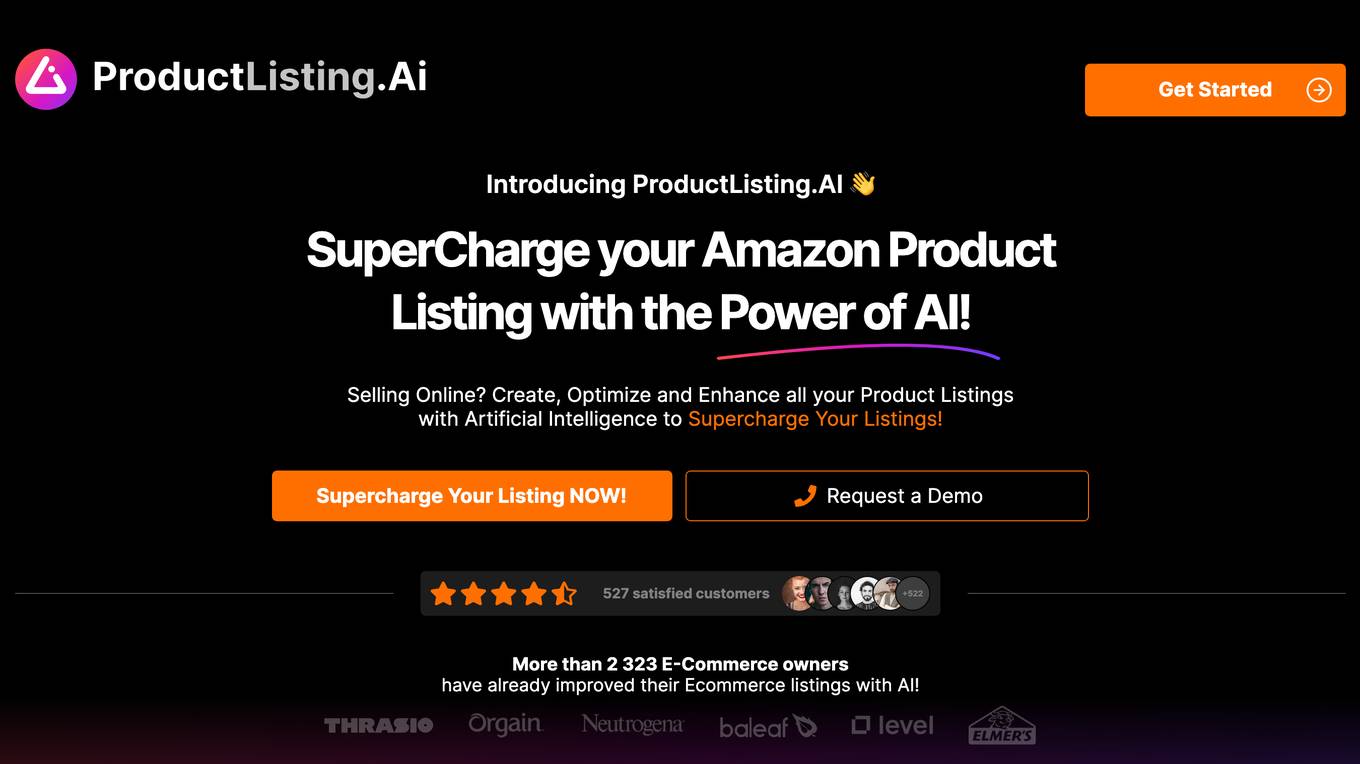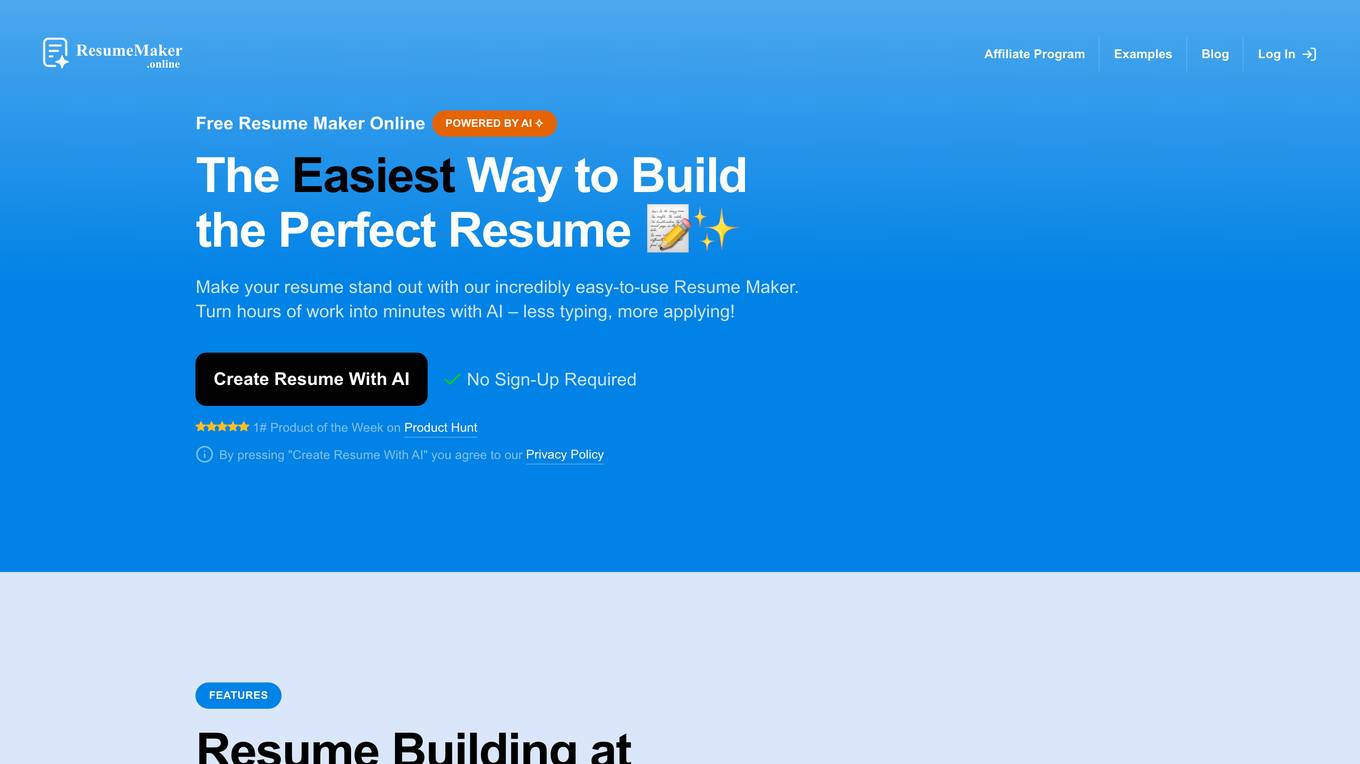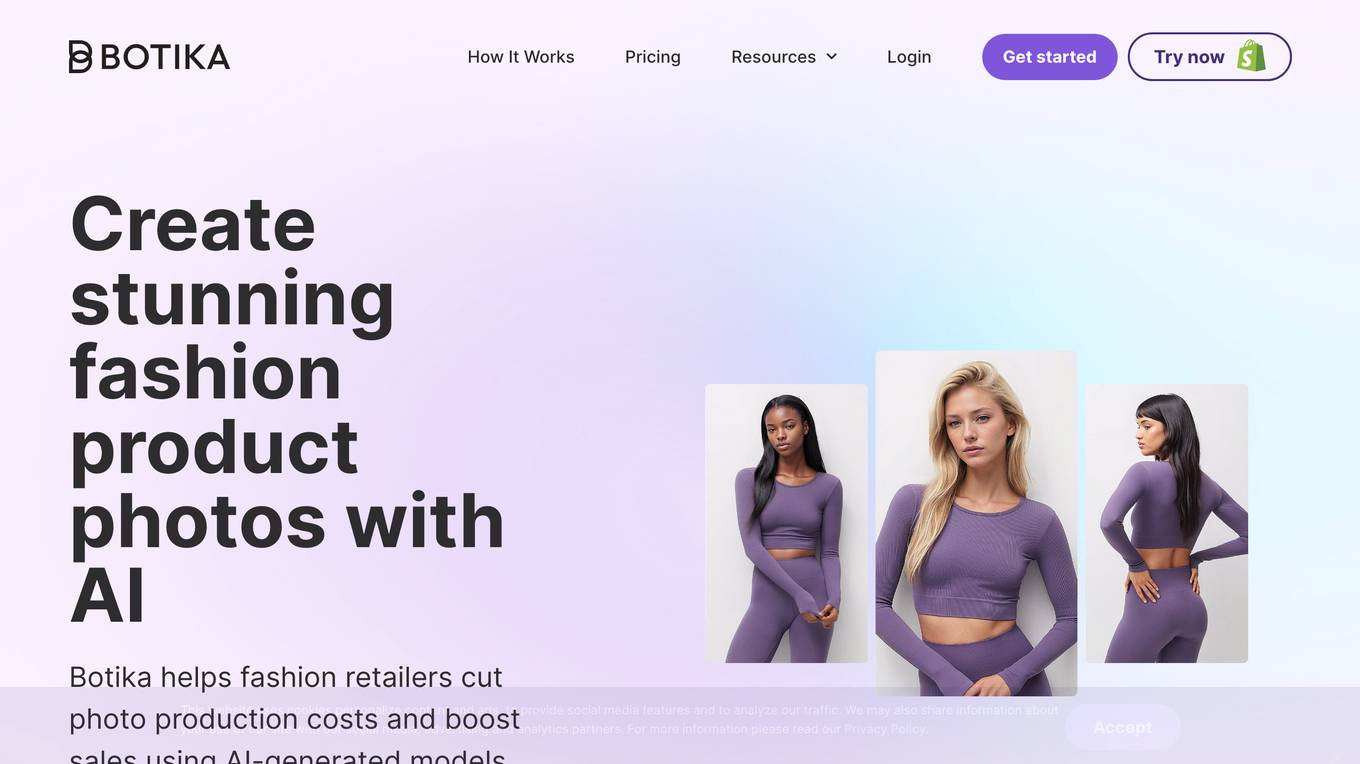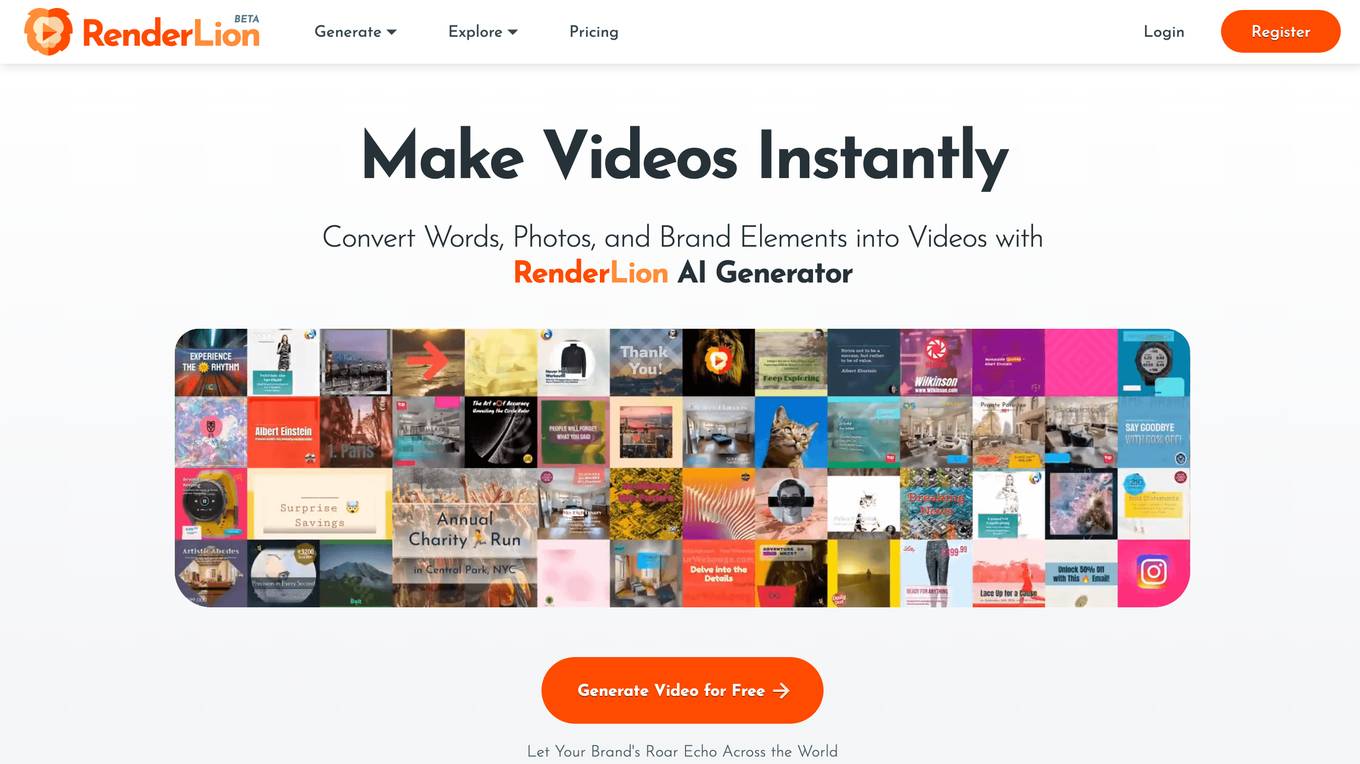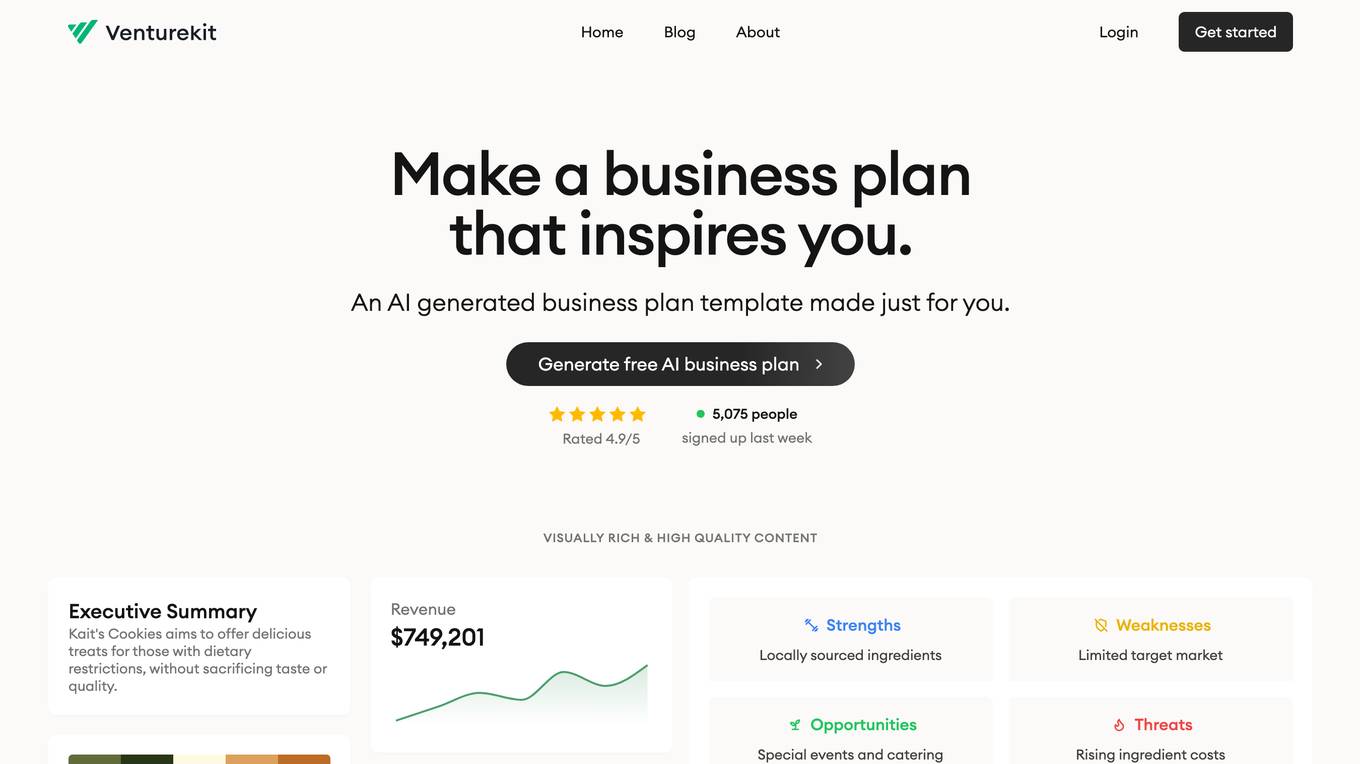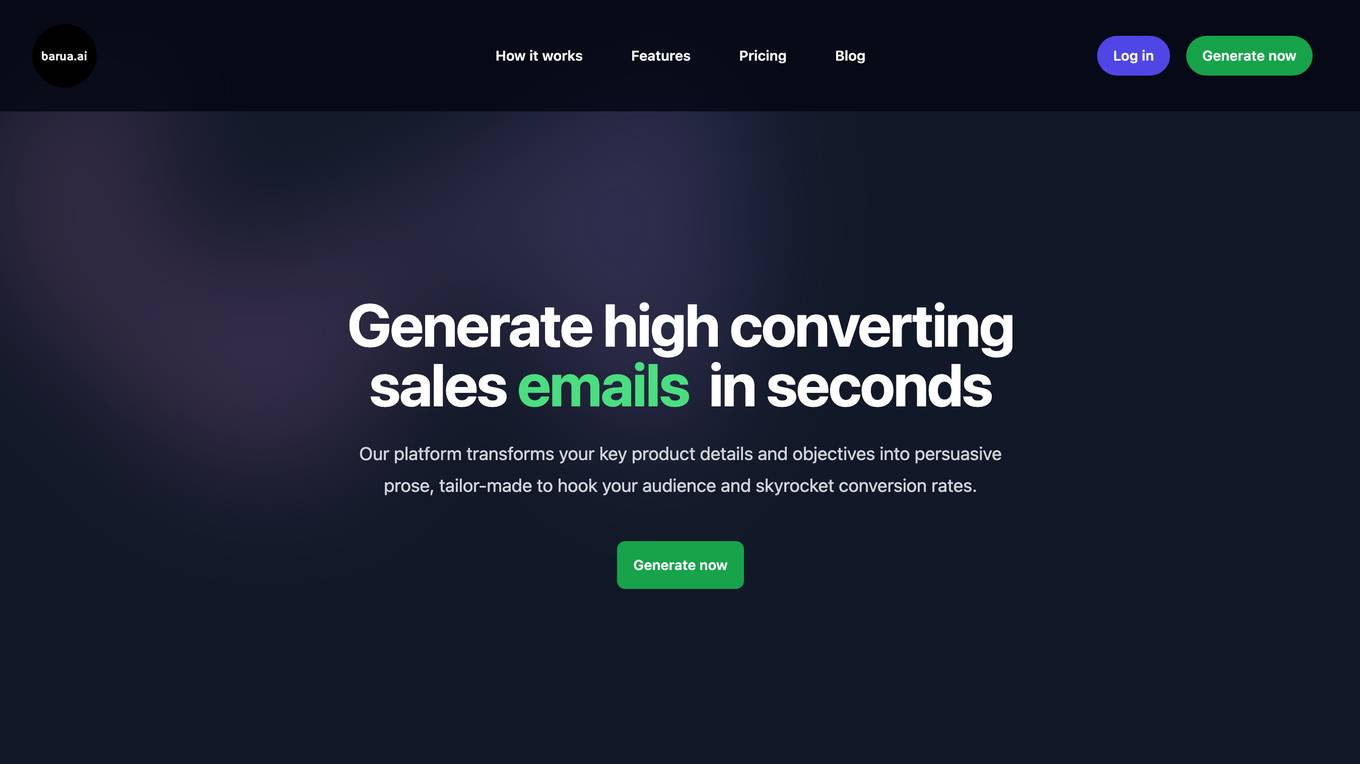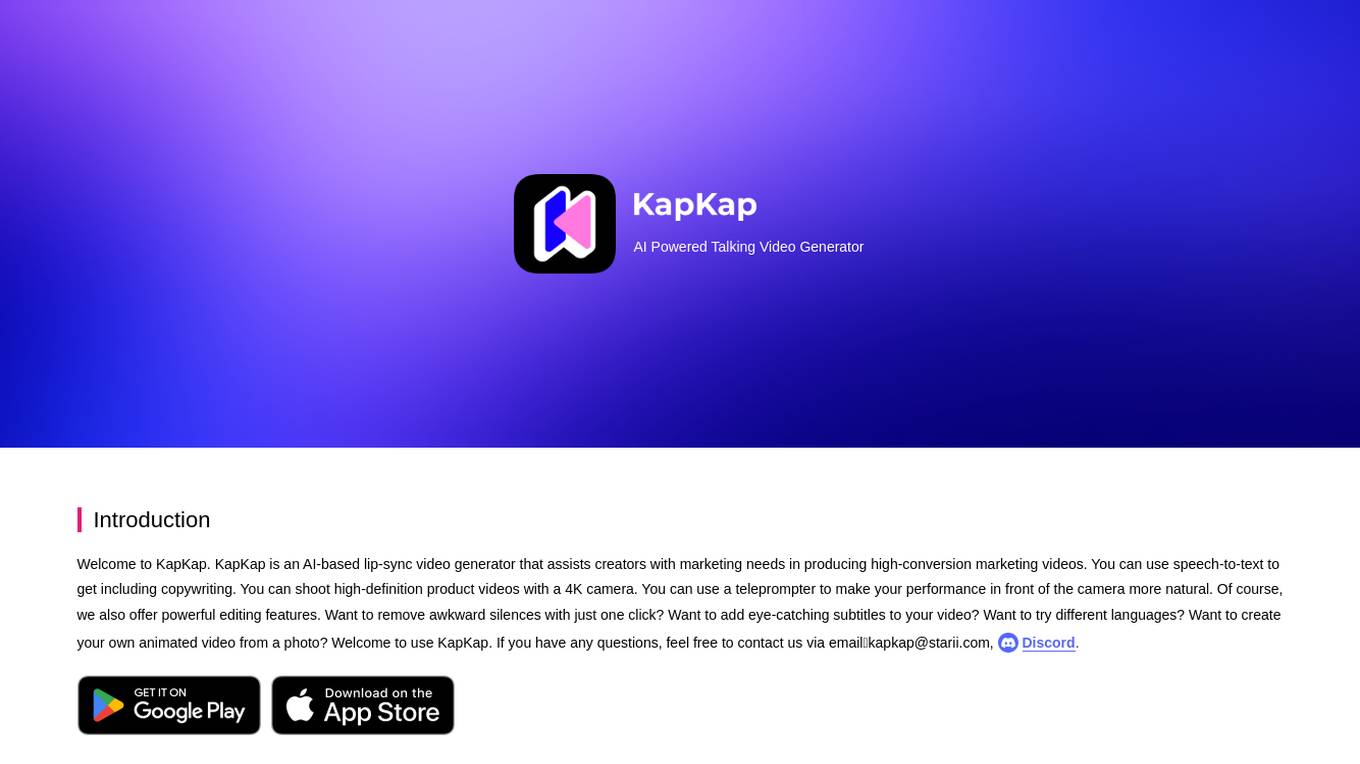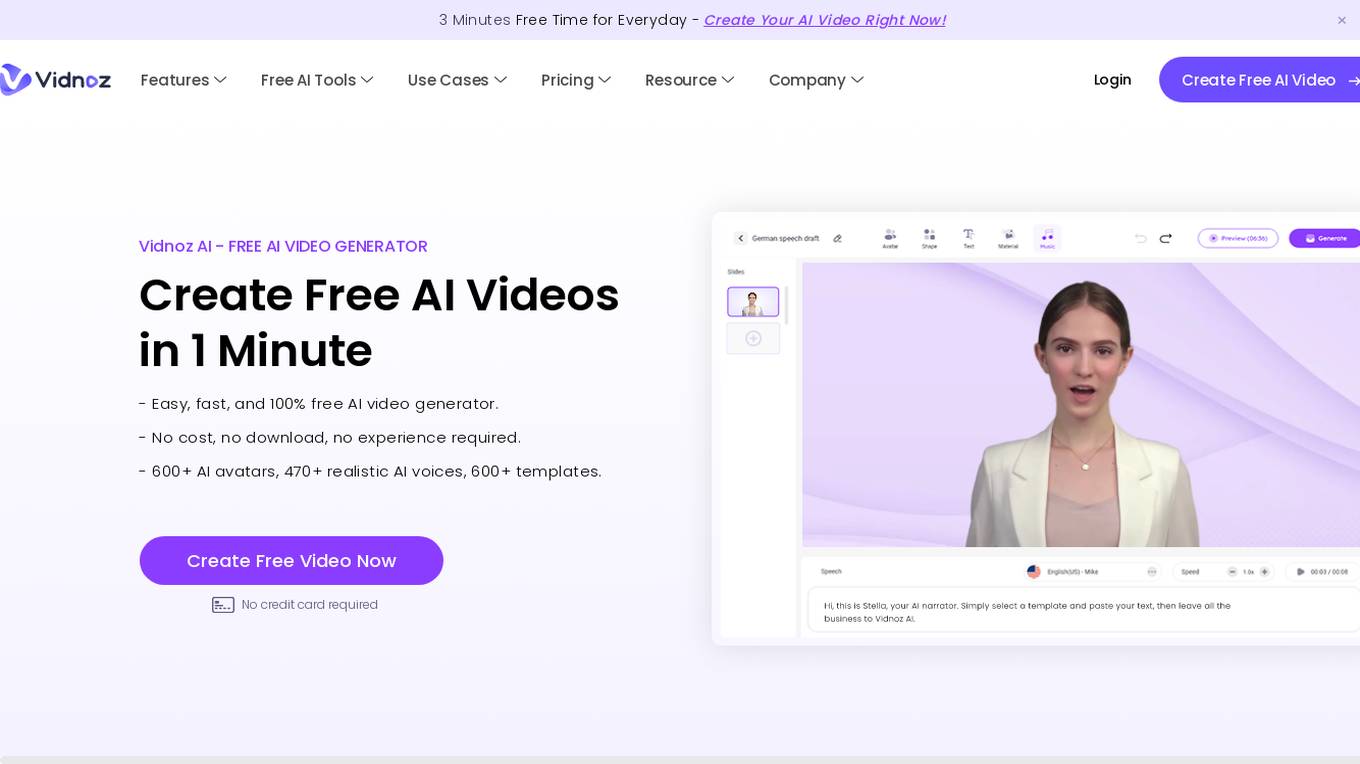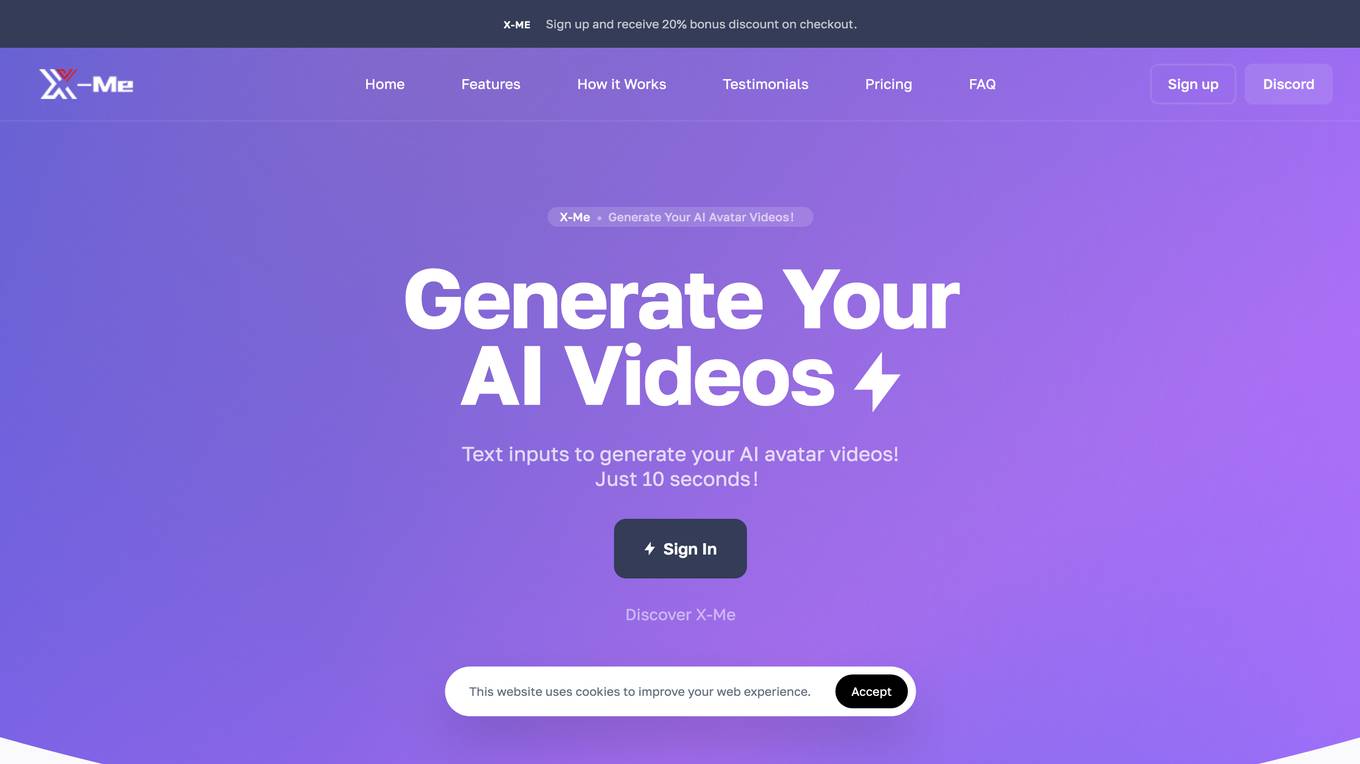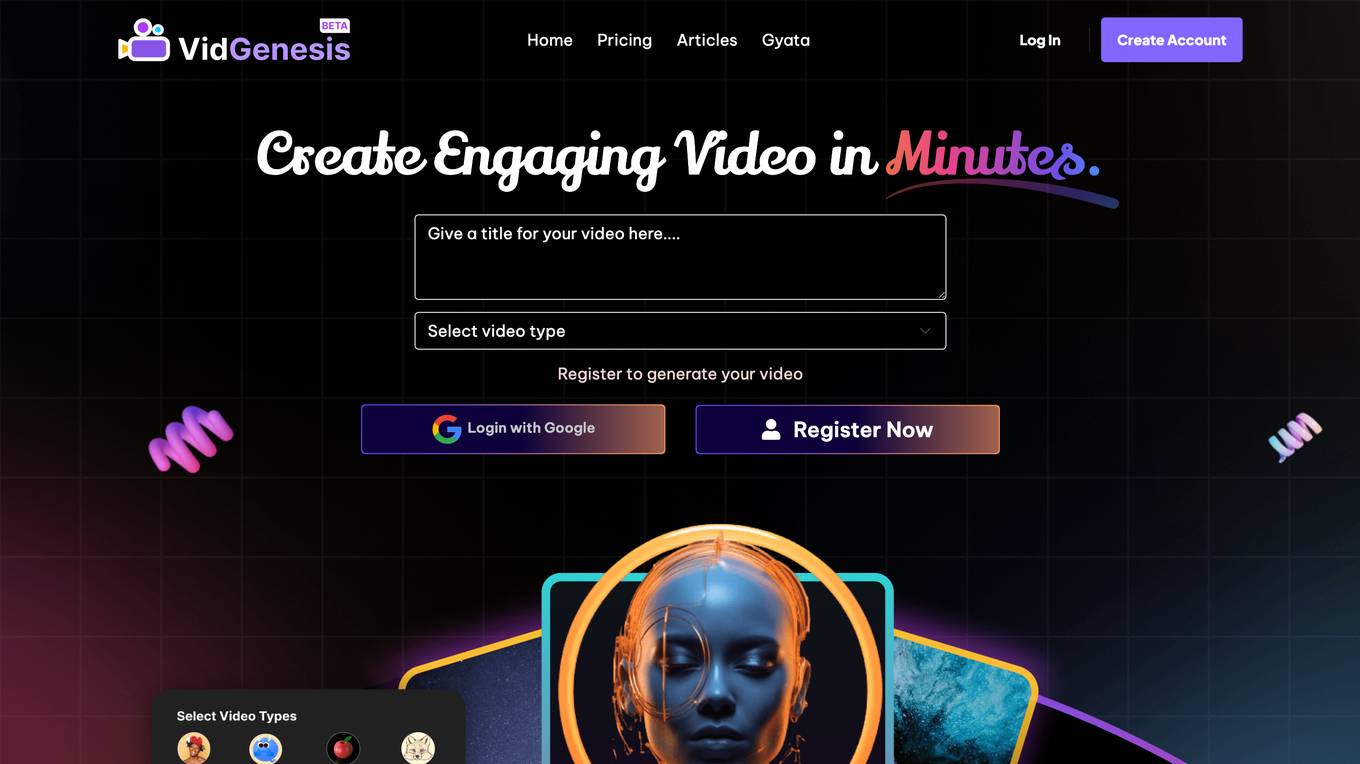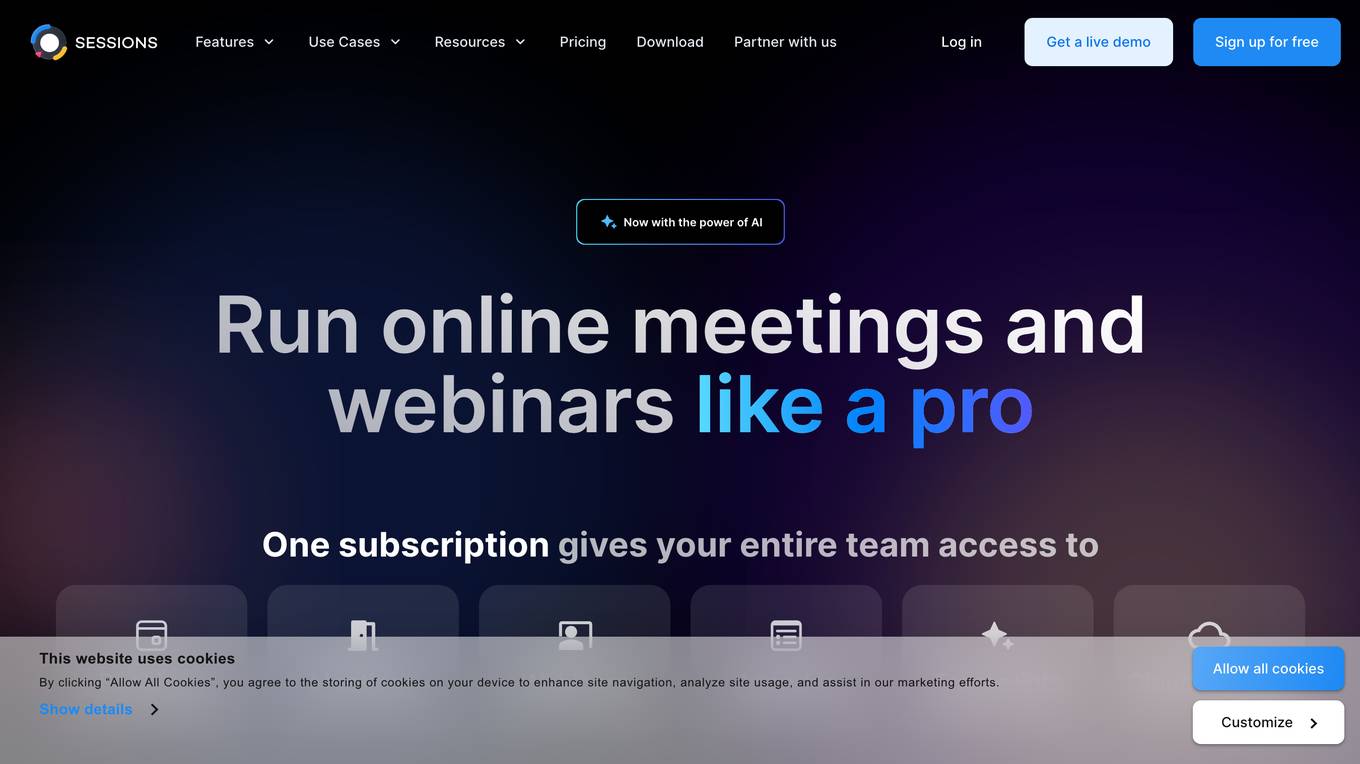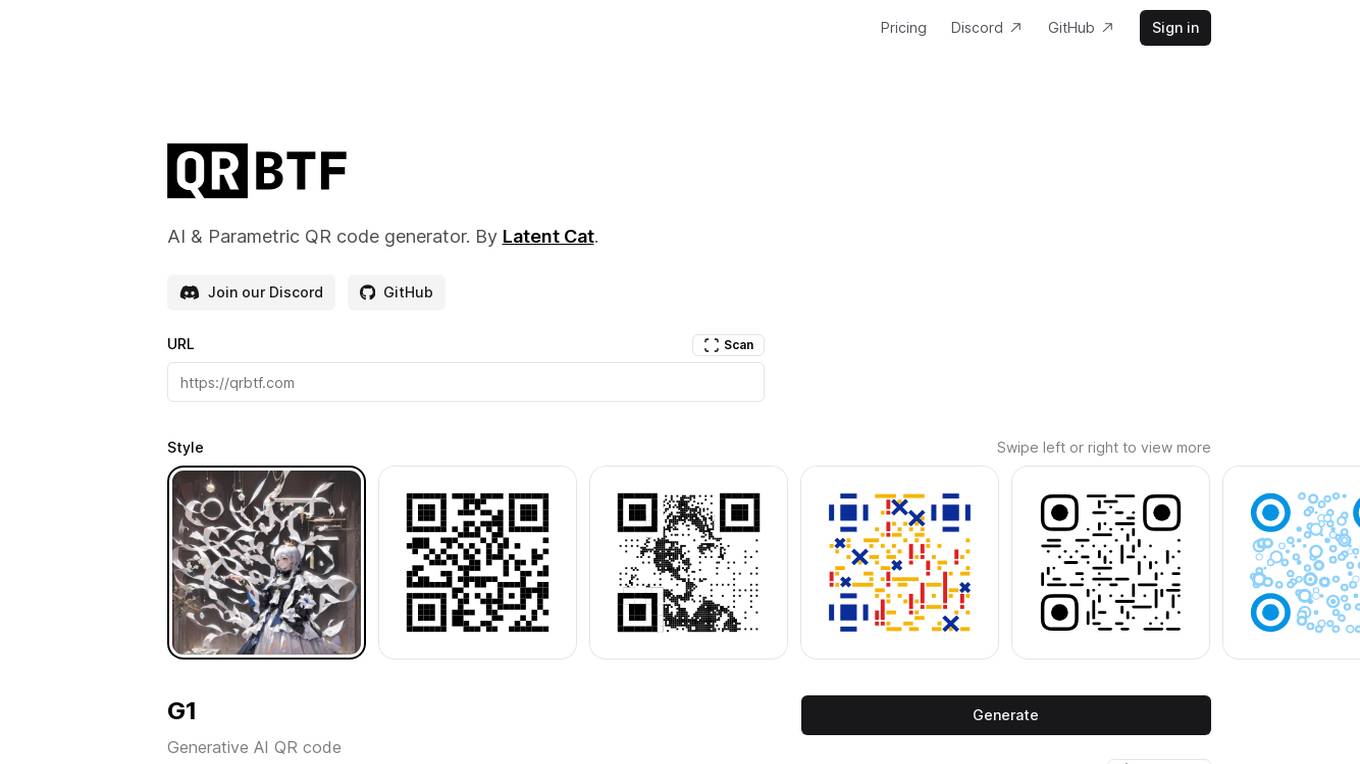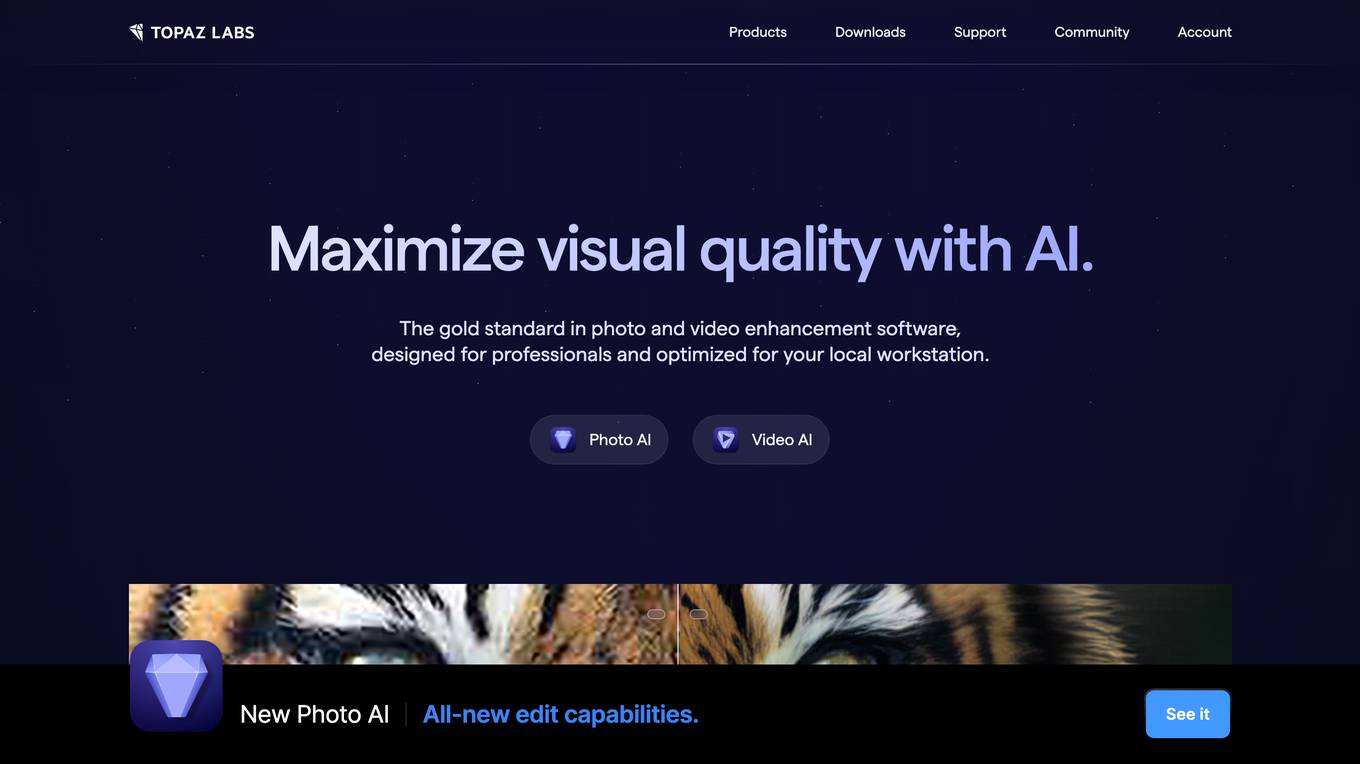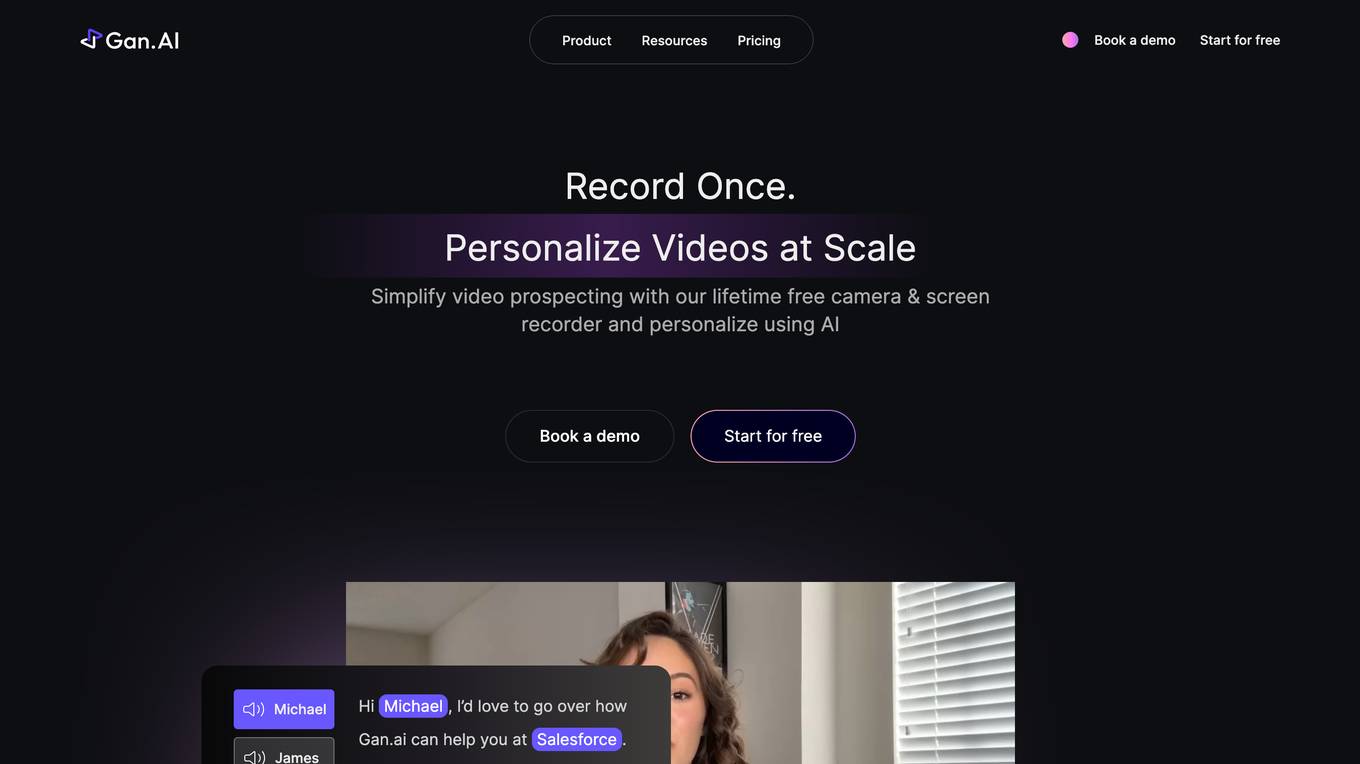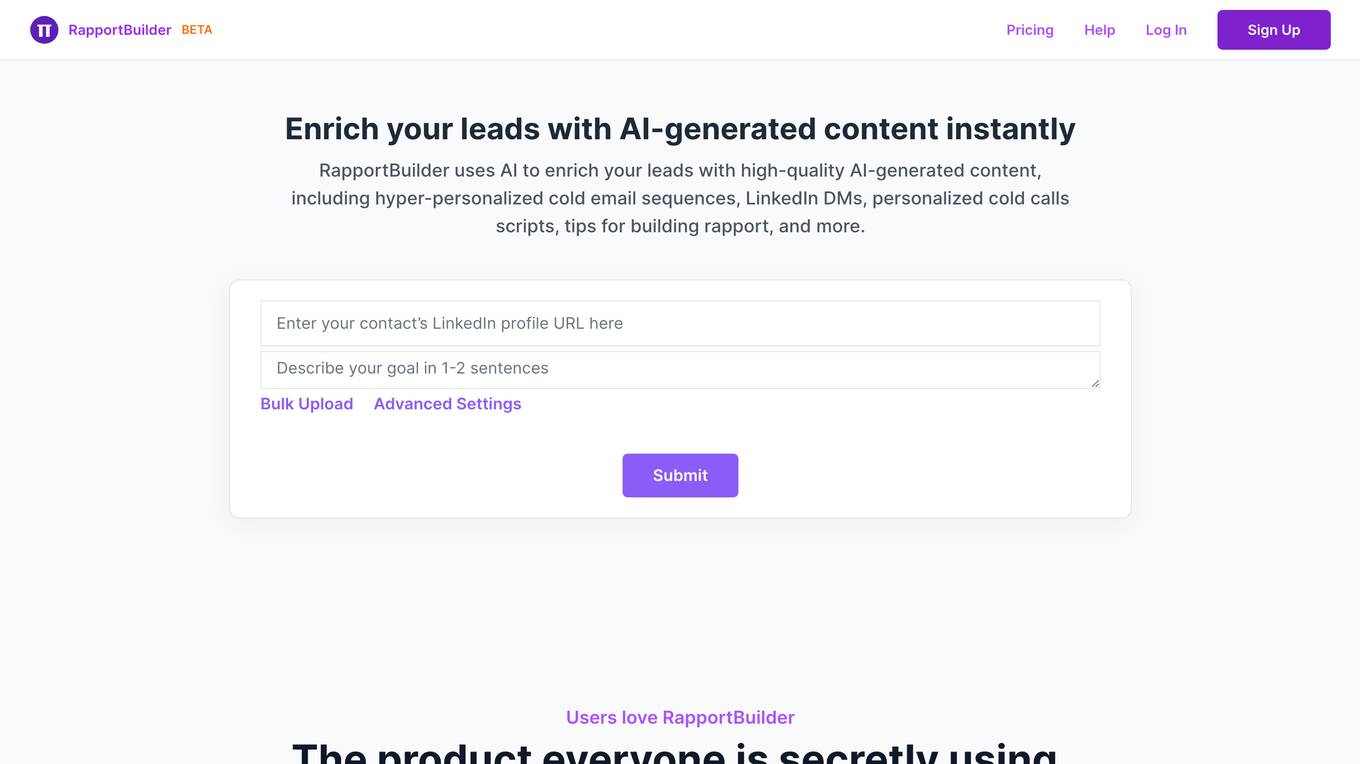OneTake AI
Never shoot more than one take for a video, ever again

Description:
OneTake AI is an autonomous video editor that uses artificial intelligence to edit videos with a single click. It can transcribe speech, add titles and transitions, and even translate videos into multiple languages. OneTake AI is designed to help businesses and individuals create professional-quality videos quickly and easily.
For Tasks:
For Jobs:
Features
- One-click editing
- Automatic transcription
- Translation into 6 languages
- Content idea suggestions
- Script writing
- Animations and transitions
- Vertical video support
- Crystal-clear audio
- Advanced controls
- Marketing copy writing
- Video hosting
- Easy sharing
- Publishing to any platform
- Podcast export
Advantages
- Saves time and money
- Creates professional-quality videos
- Easy to use
- No need for video editing skills
- Can be used on any device
Disadvantages
- May not be suitable for complex video editing tasks
- Can be expensive
- May not be able to handle all types of video footage
Frequently Asked Questions
-
Q:How does OneTake AI's video editing process work?
A:OneTake AI's video editing process is simple and fast. Simply upload your raw video footage and click on our revolutionary "Magic Button". OneTake AI then takes over, applying machine learning algorithms to transcribe the content, remove mistakes and silences from the video, add captivating titles and callouts, create smooth transitions, clean up background noise, and even add music (coming soon!). The final output is a polished and professional presentation, ready to share or publish. -
Q:How accurate is OneTake AI's language translation?
A:Our language translation feature is designed to produce remarkably accurate translations while preserving the presenter's voice and facial expressions. Our patented technology enables us to provide the only service in the world capable of maintaining the sincerity of your content to reach international audiences. This is on top of using a proprietary system that makes translations accurate and clear, even from very spontaneous or improvised source material. -
Q:What is the maximum video length that OneTake AI can edit?
A:OneTake AI can handle video footage up to 10 hours long. This extended capability makes it ideal for editing full-length webinars, coaching calls, or series of videos. Just upload your footage, hit the "Magic Button," and let OneTake take care of the rest. -
Q:What range of control do users have over OneTake AI's work?
A:While OneTake AI automates the tedious tasks in the editing process, we understand the importance of maintaining the creator's personal touch. With OneTake AI, you have control over the degree of editing, the inclusion of subtitles and callouts, animation and transition effects, and even color themes and styles. You can make changes even after the video has been published. It's about striking the right balance between automation and customization. -
Q:How can I share my videos created with OneTake AI?
A:Once you've created your video with OneTake AI, sharing it is a breeze. We provide dedicated shareable URLs for your videos. You can easily embed these links on your website or share them across social media platforms. Furthermore, our share pages include searchable transcriptions and key moments, making it even more engaging for your audience.
Alternative AI tools for OneTake AI
Similar sites
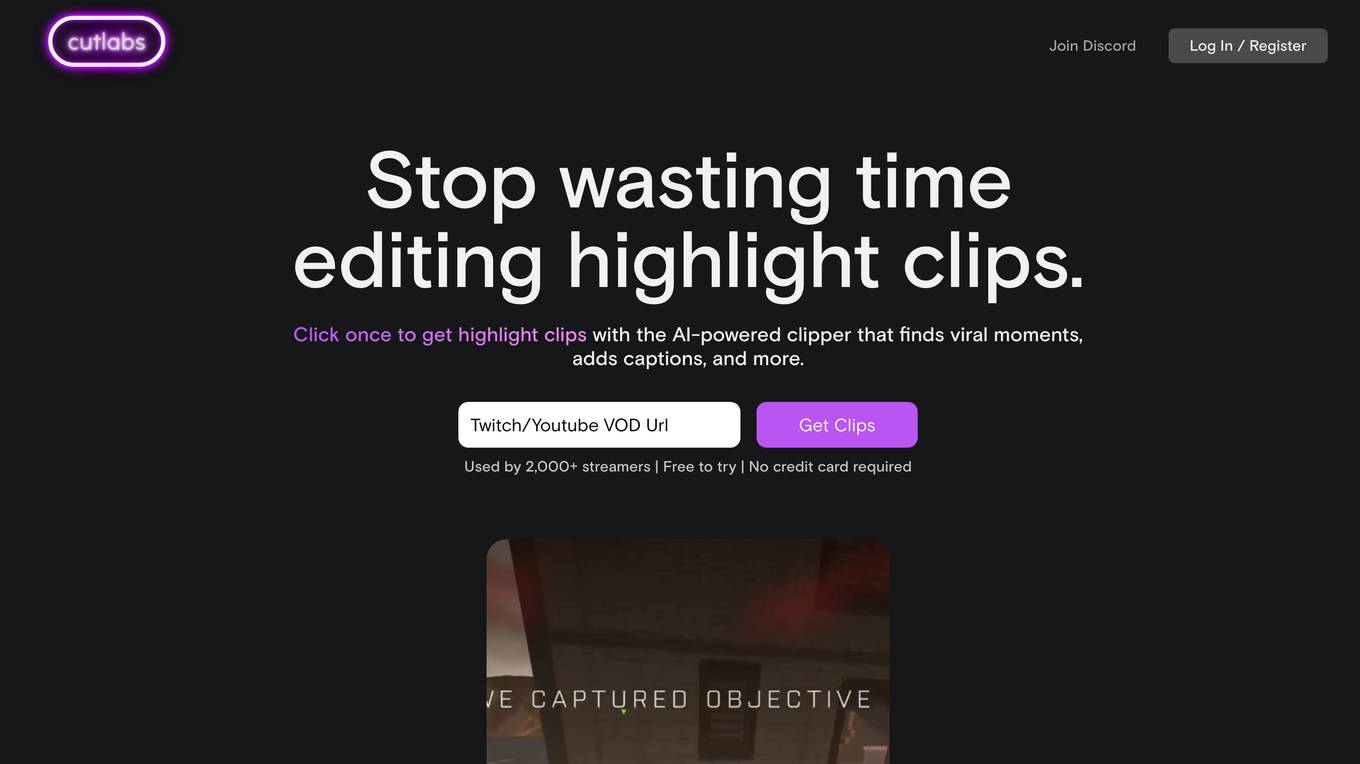
Cutlabs
Stop wasting time editing highlight clips. Click once to get highlight clips with the AI-powered clipper that finds viral moments, adds captions, and more.
For similar tasks
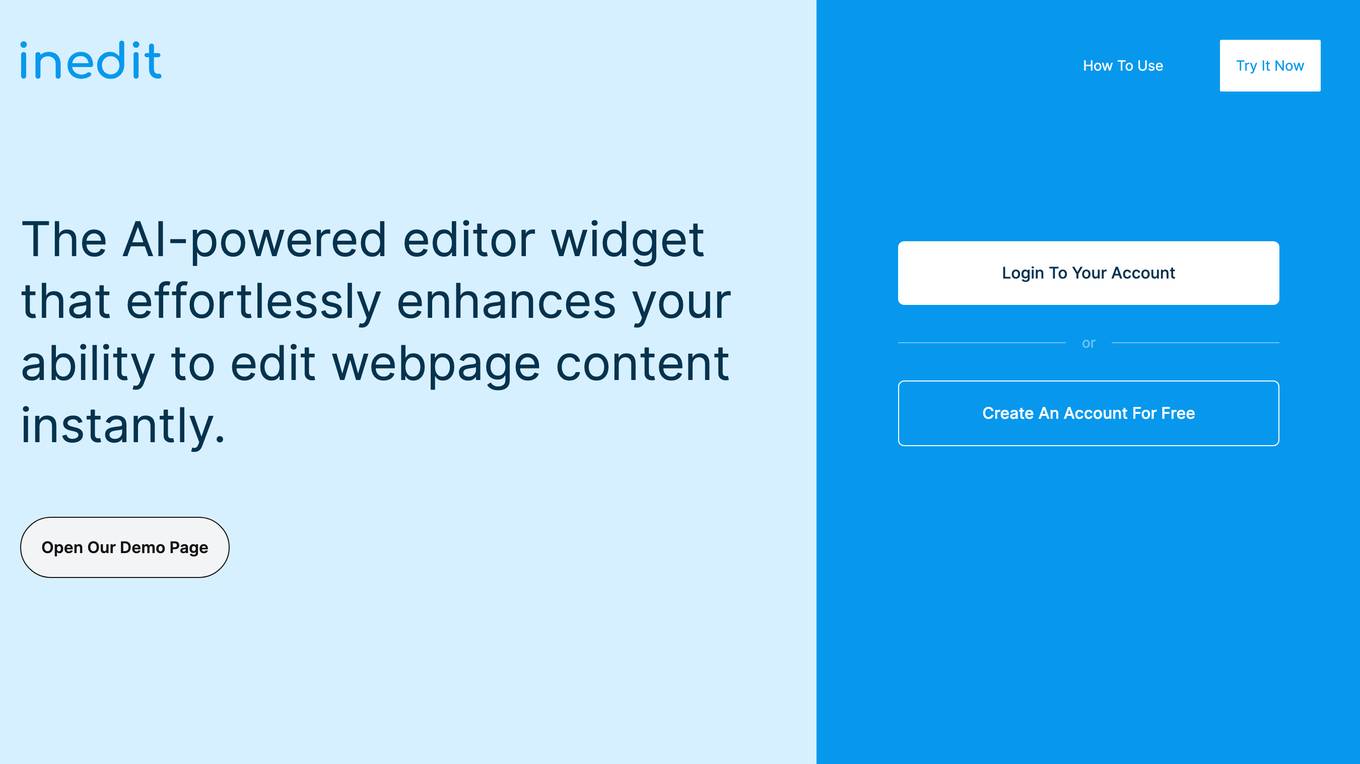
iNedIt
The AI-powered editor widget that effortlessly enhances your ability to edit webpage content instantly.
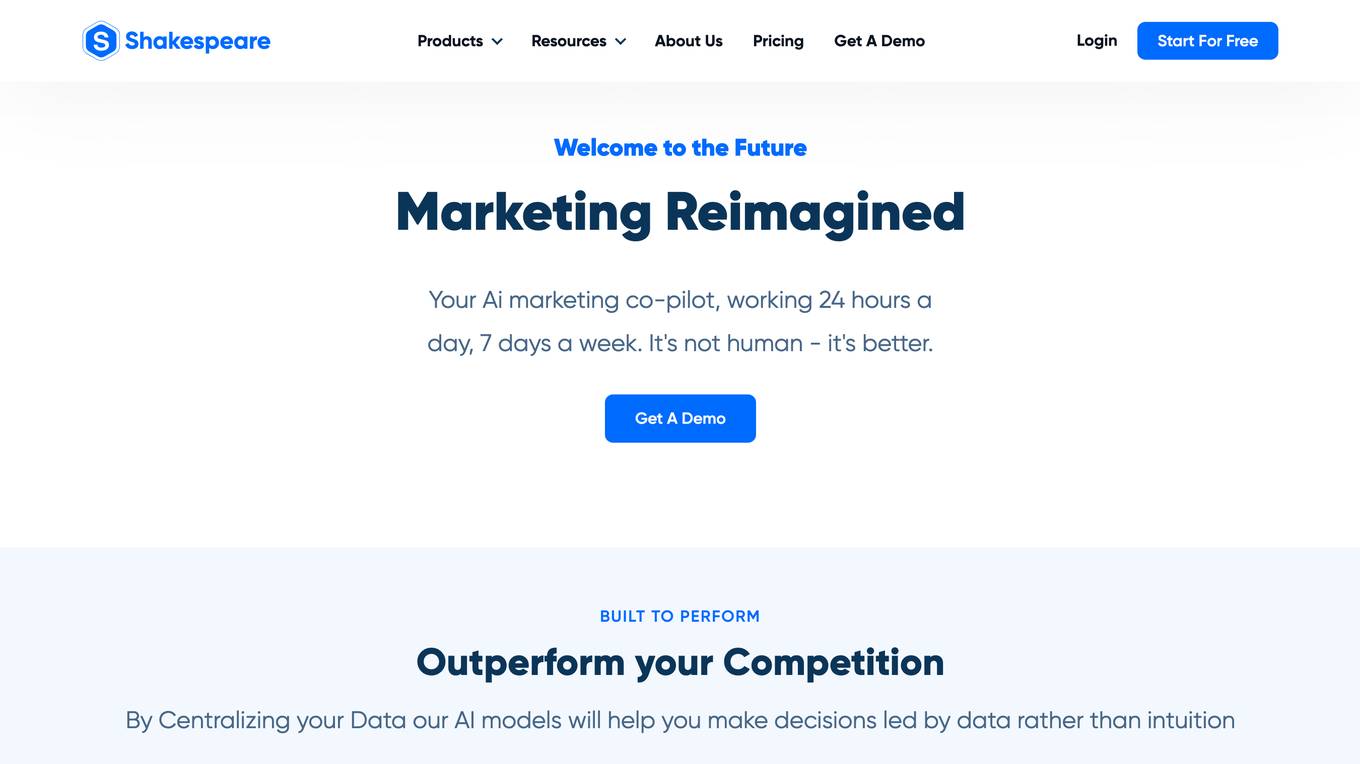
Shakespeare
Your Ai marketing co-pilot, working 24 hours a day, 7 days a week. It's not human - it's better.
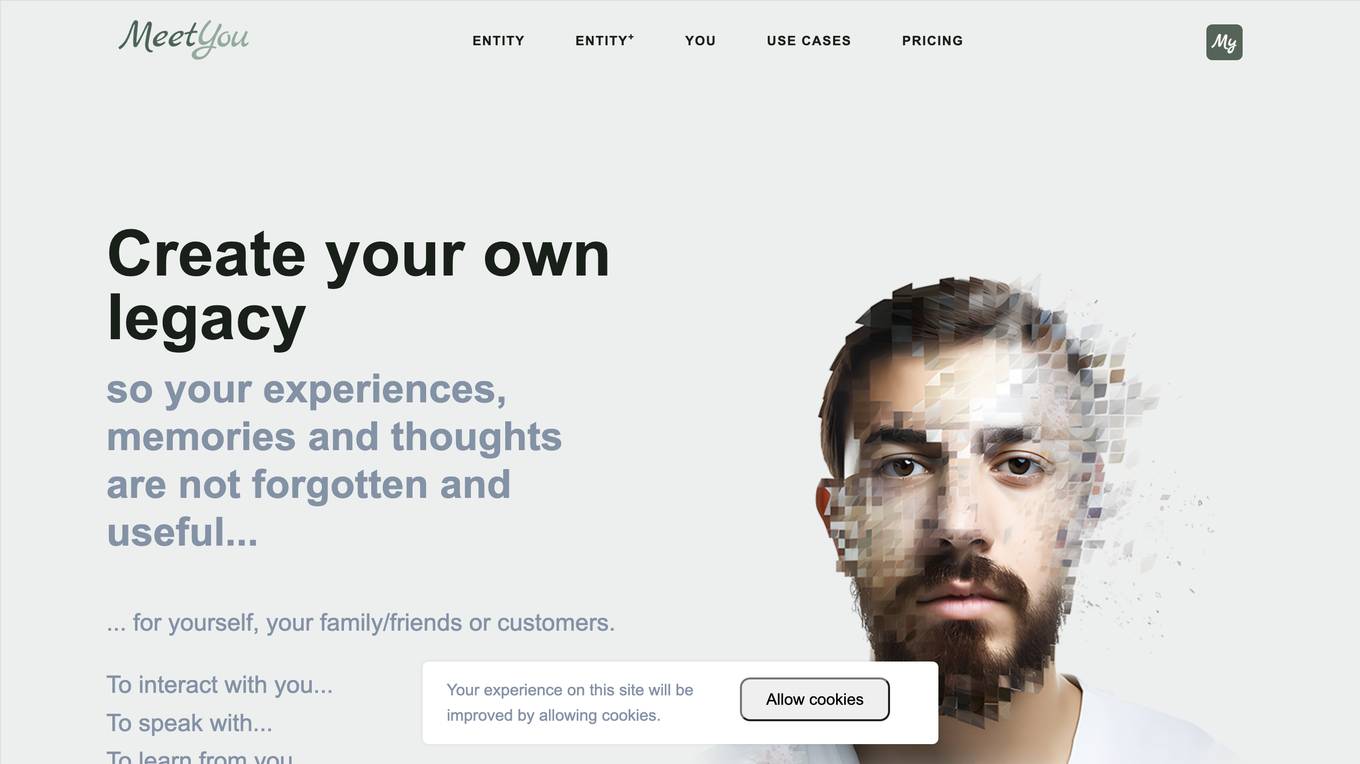
MeetYou
Create your own legacy so your experiences, memories and thoughts are not forgotten and useful...
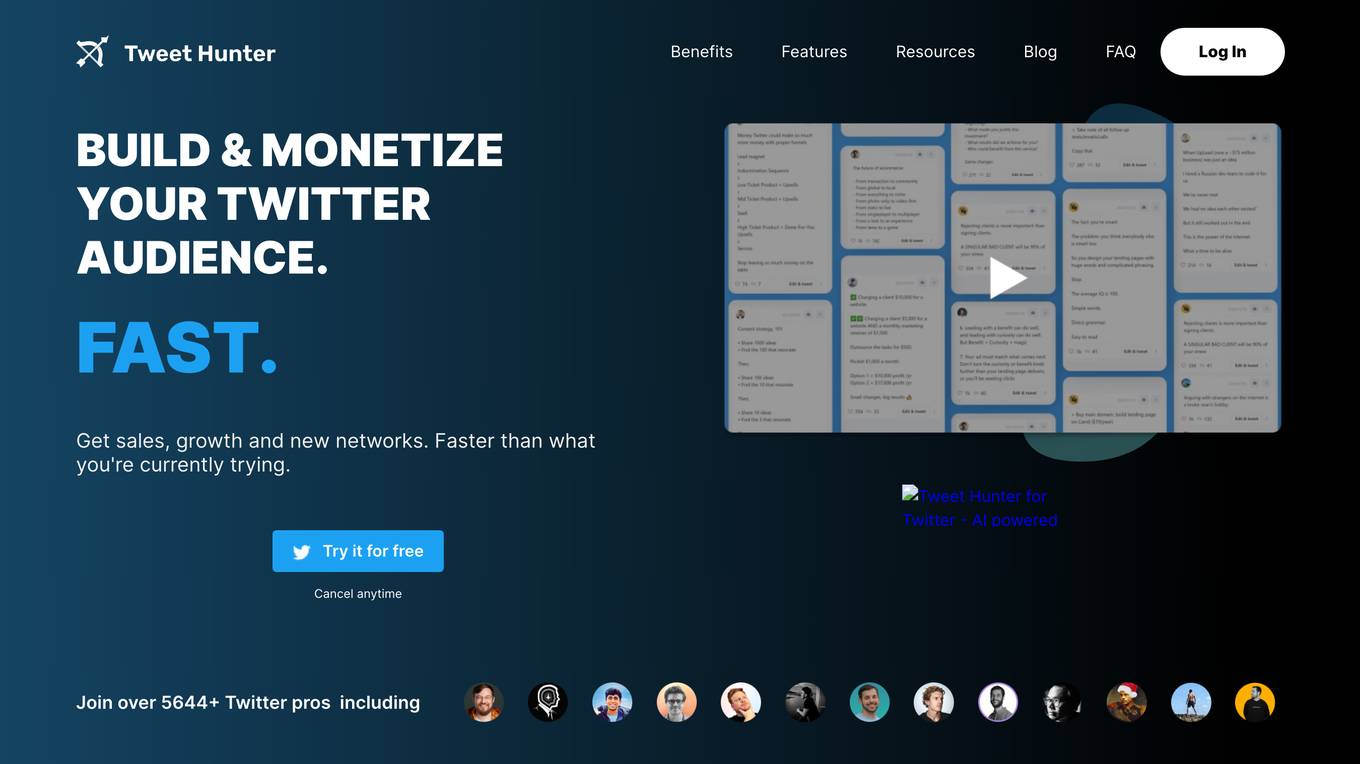
Tweet Hunter
The all-in-one, AI-powered Twitter tool to grow your audience and your brand on Twitter.