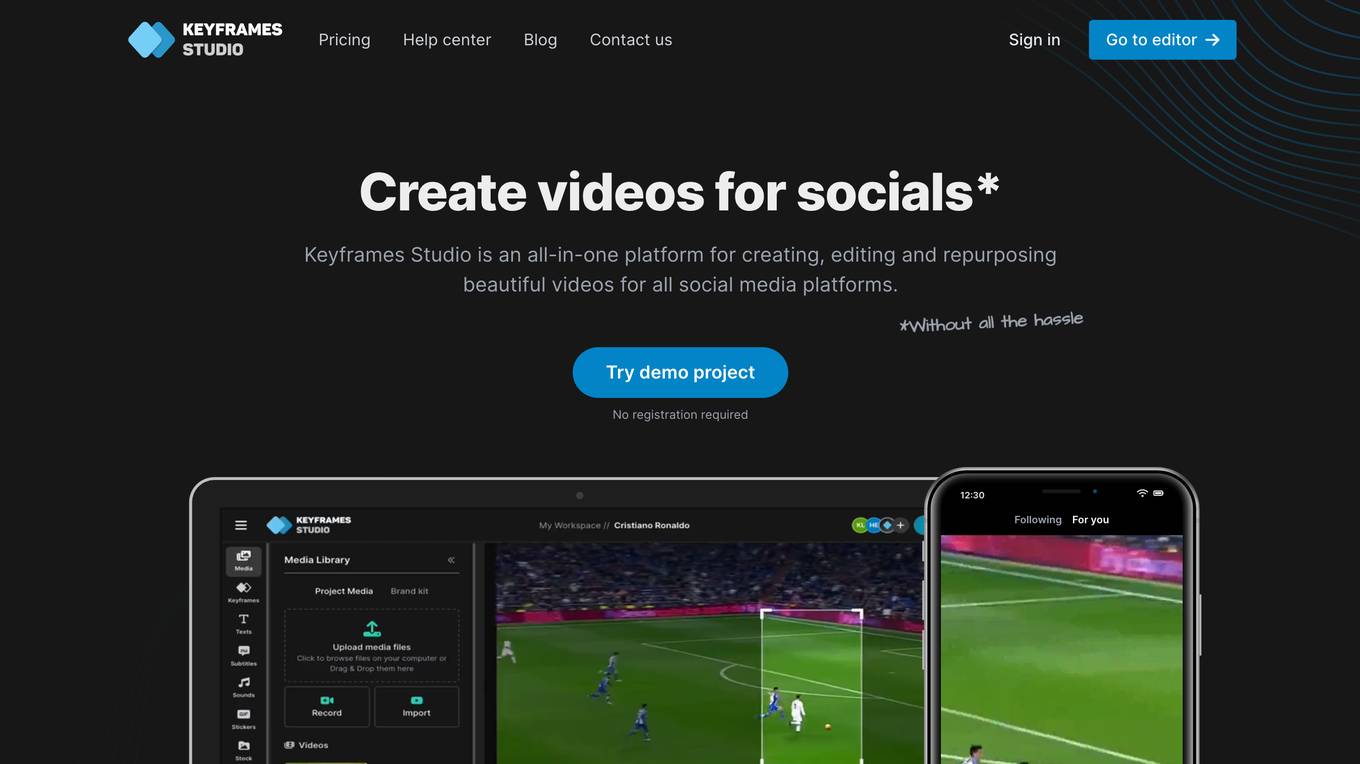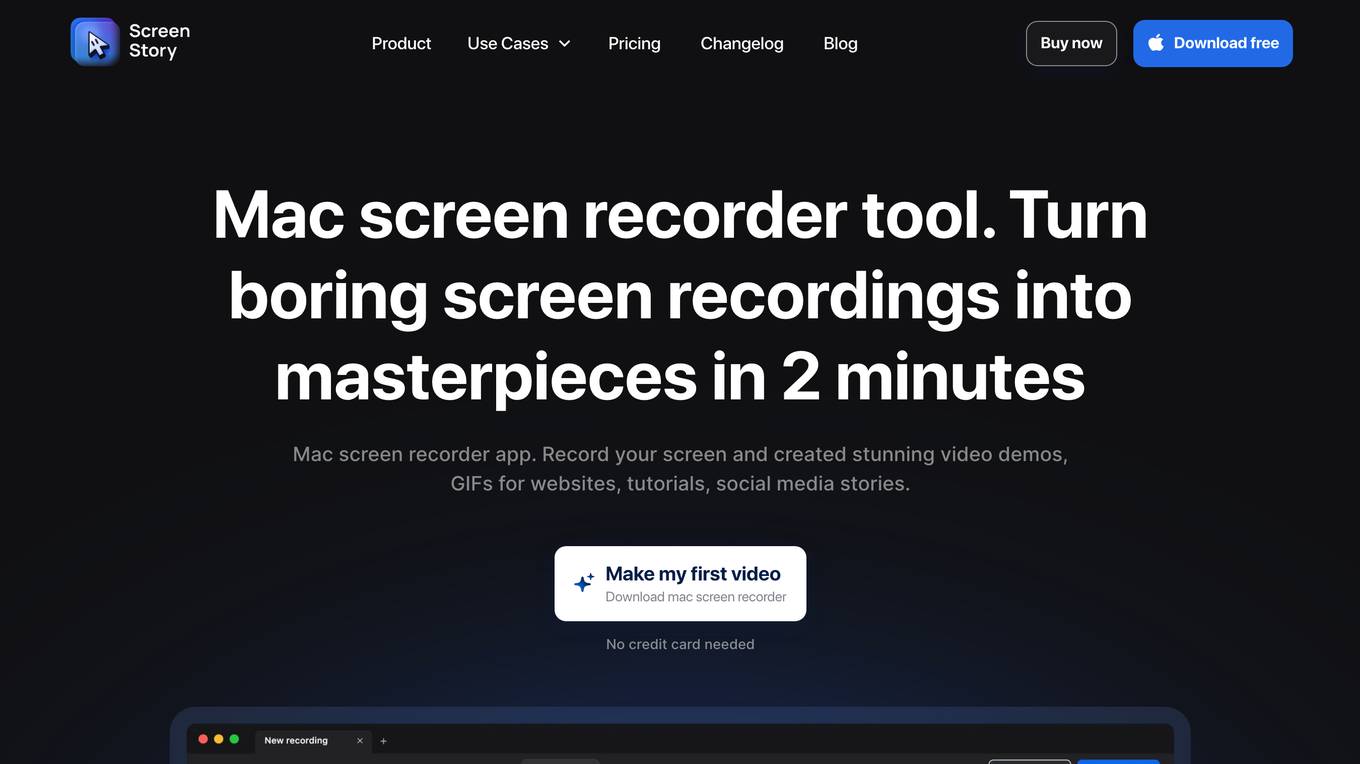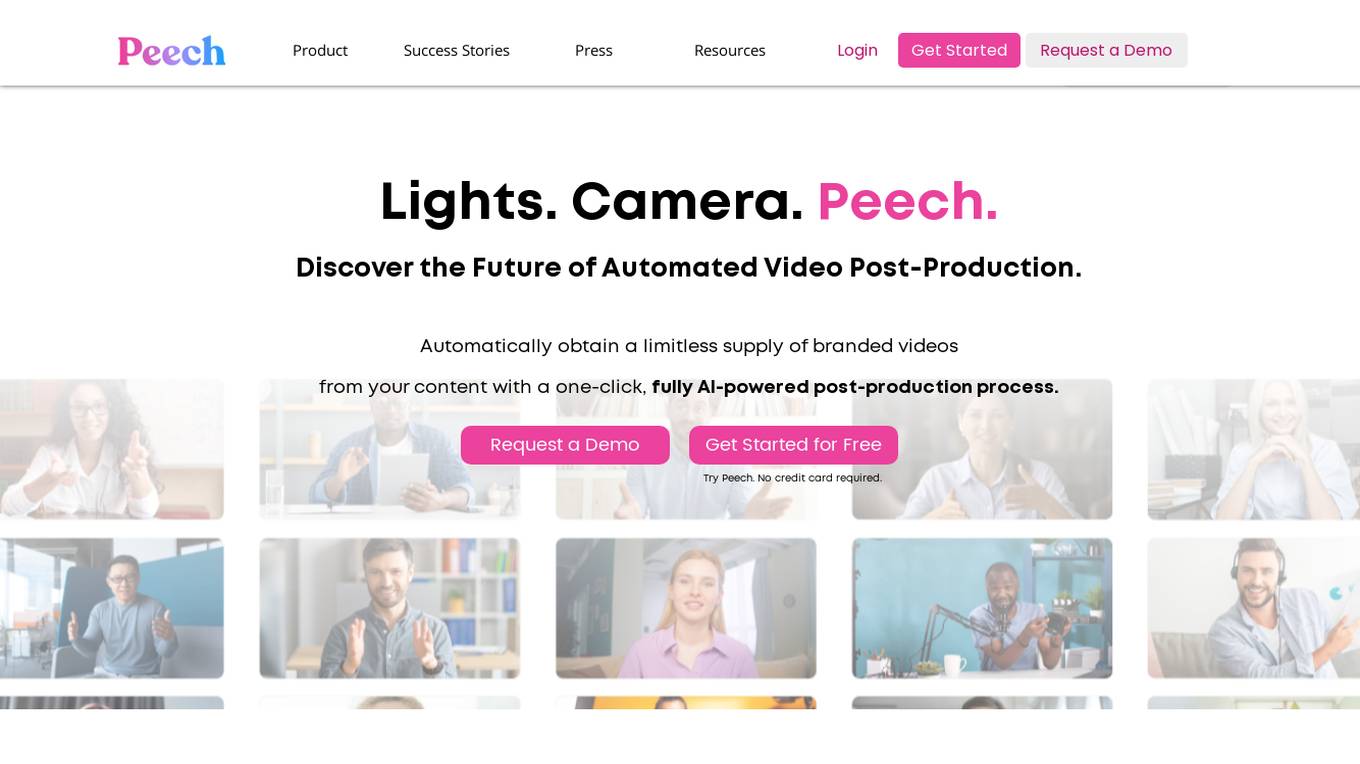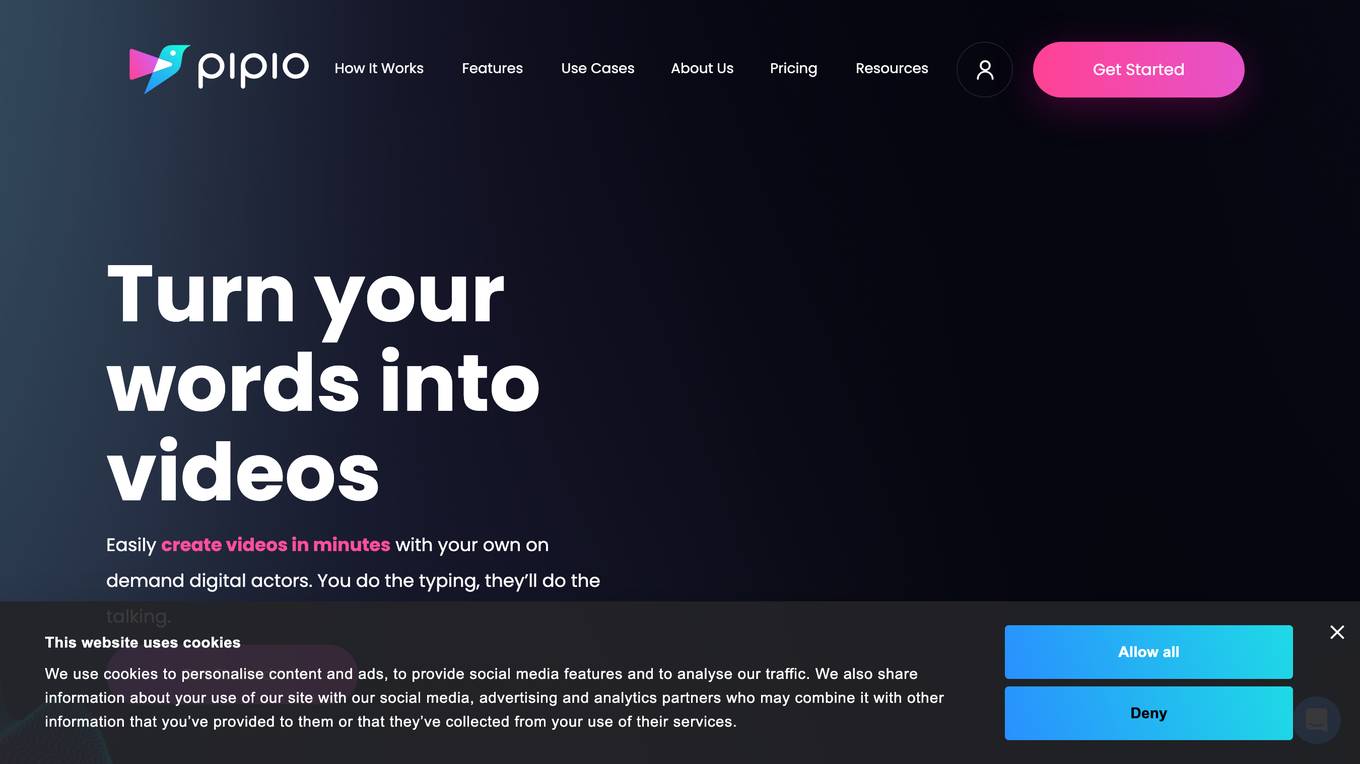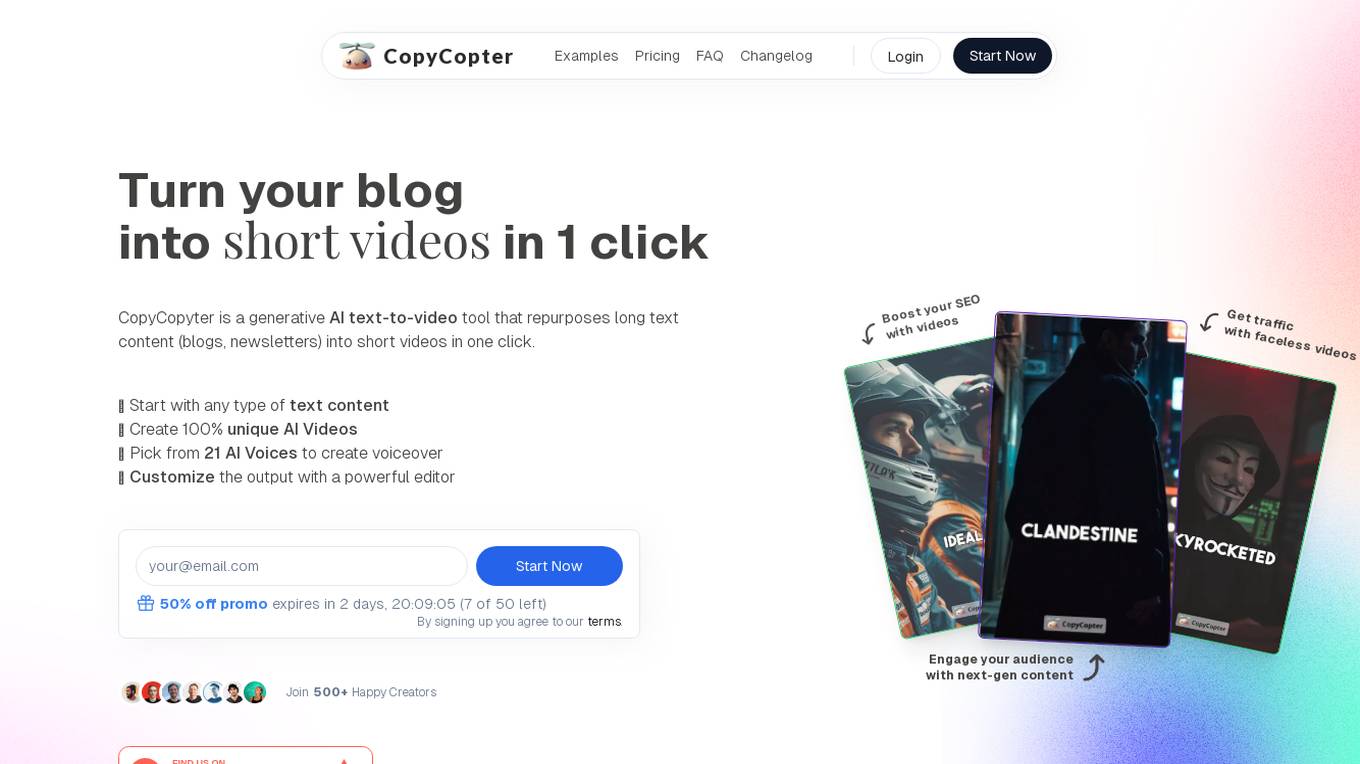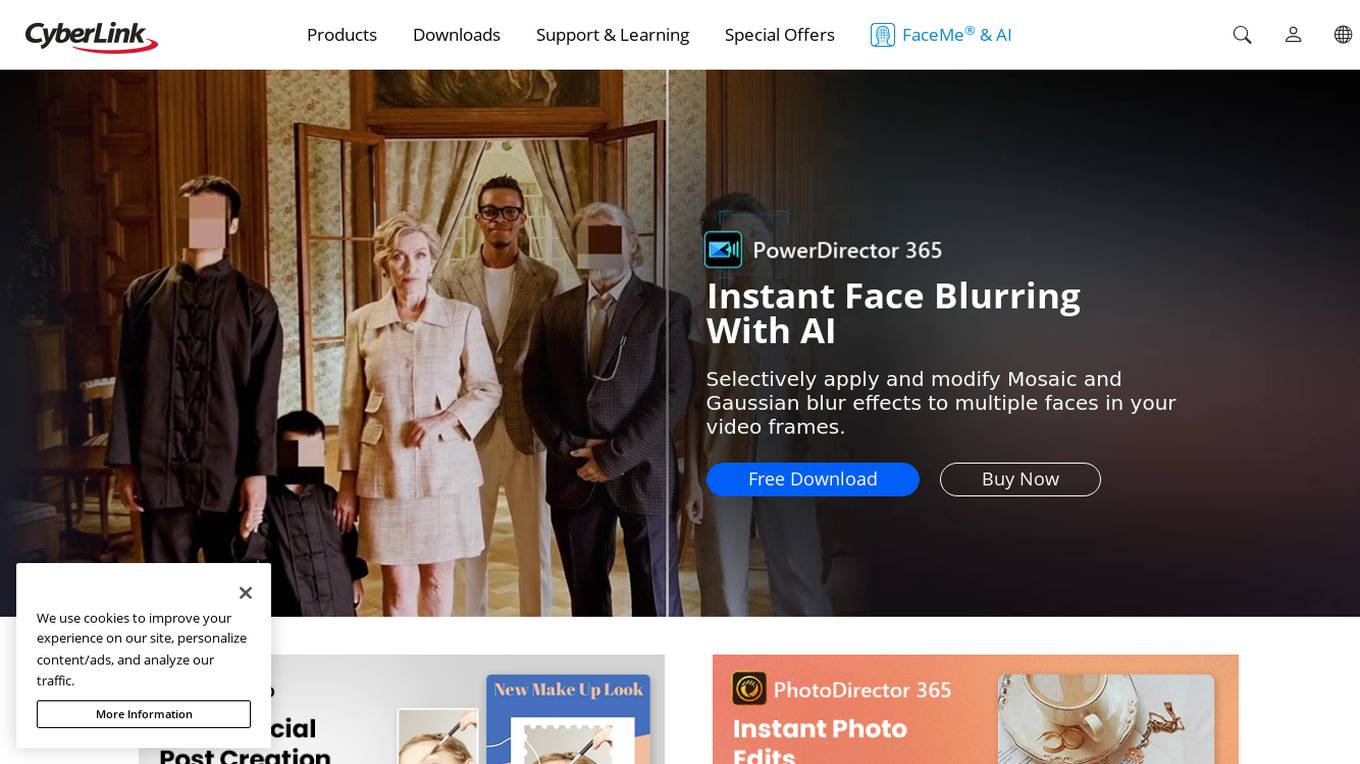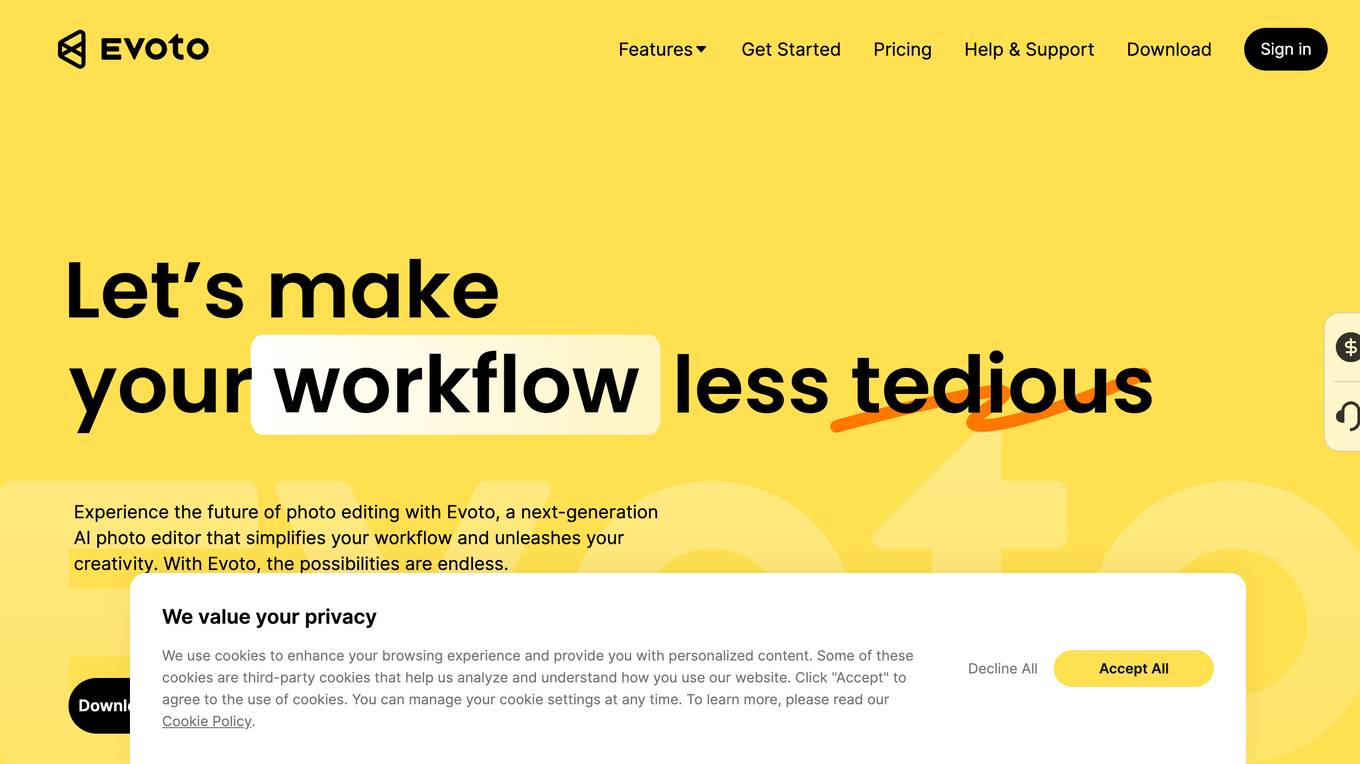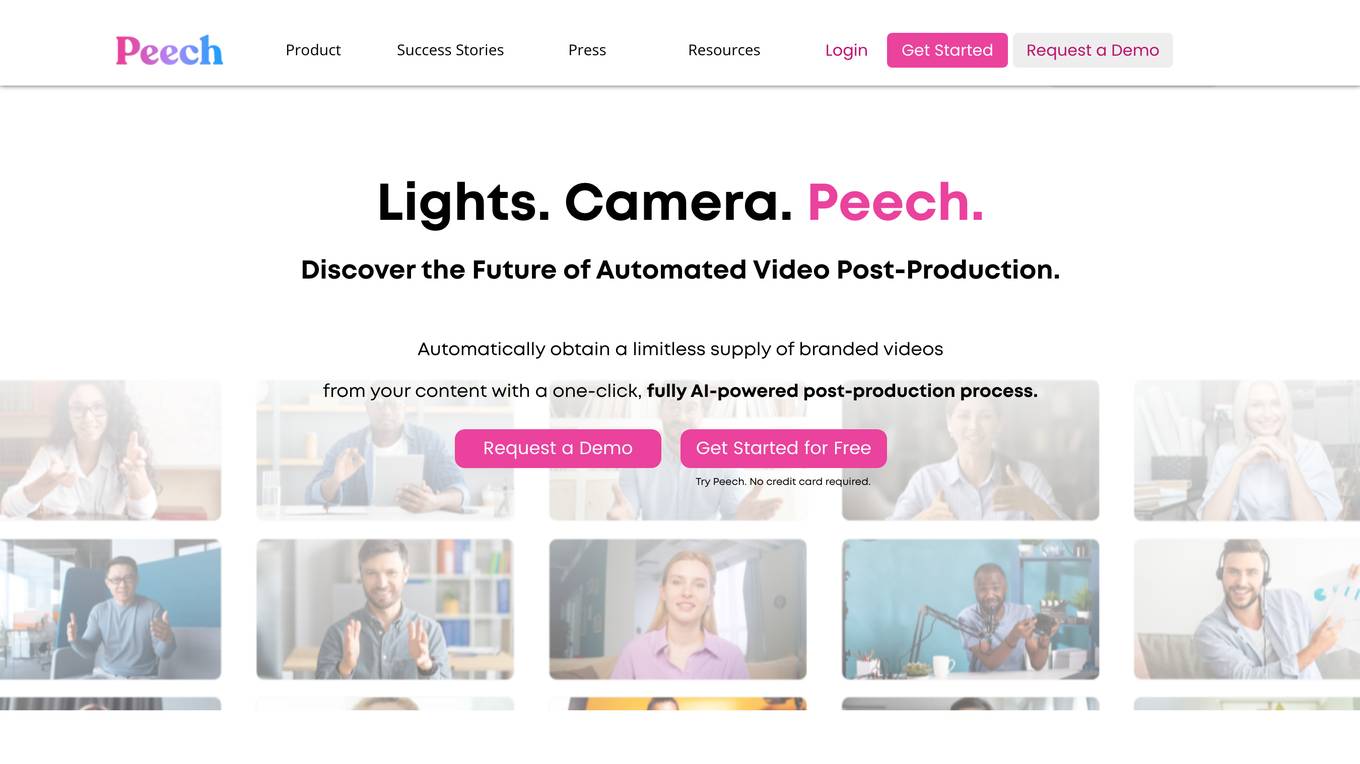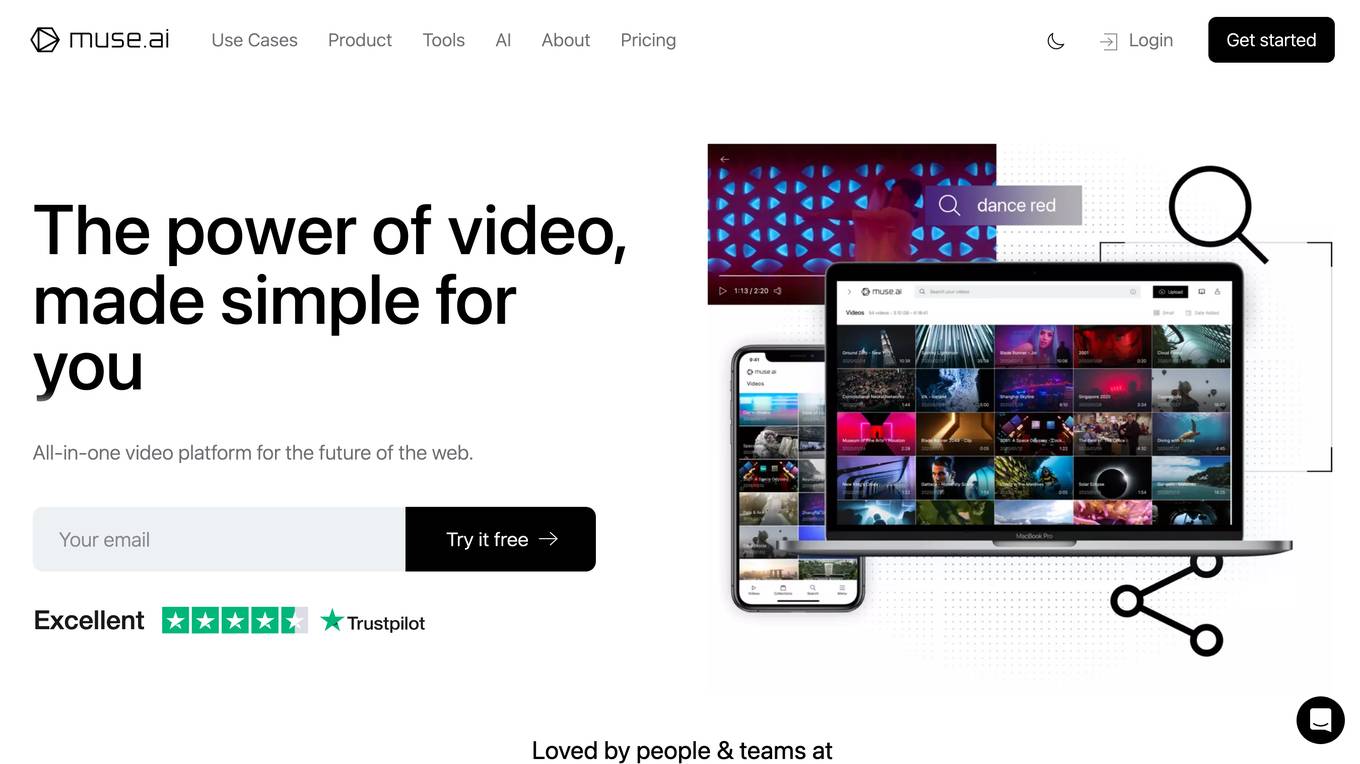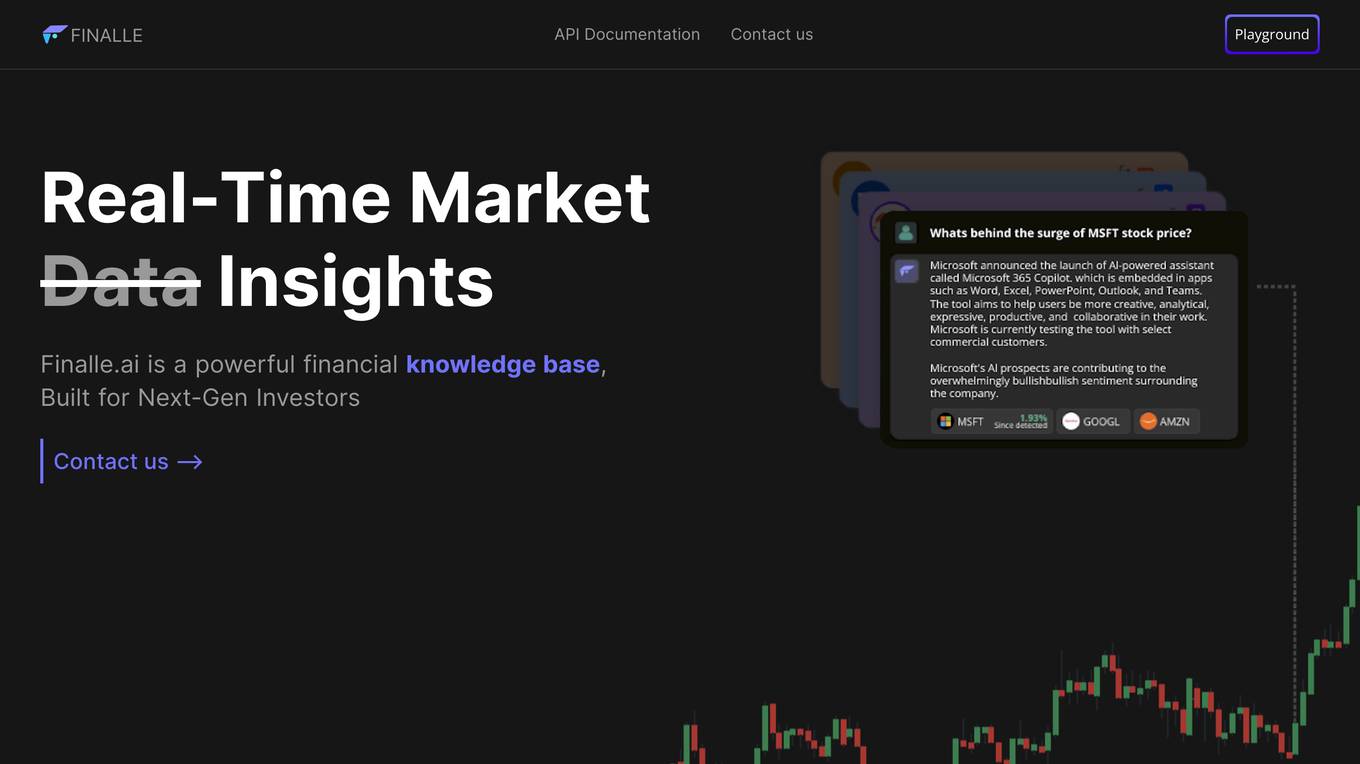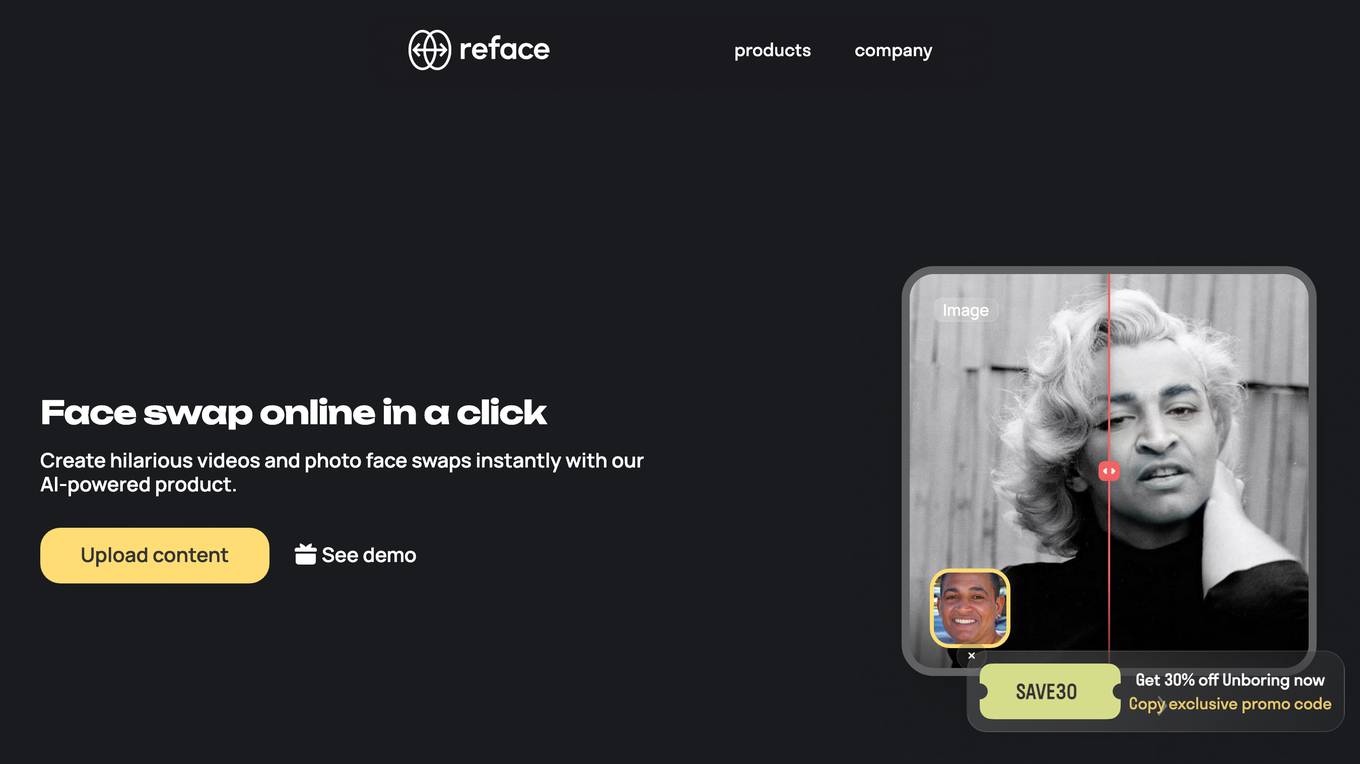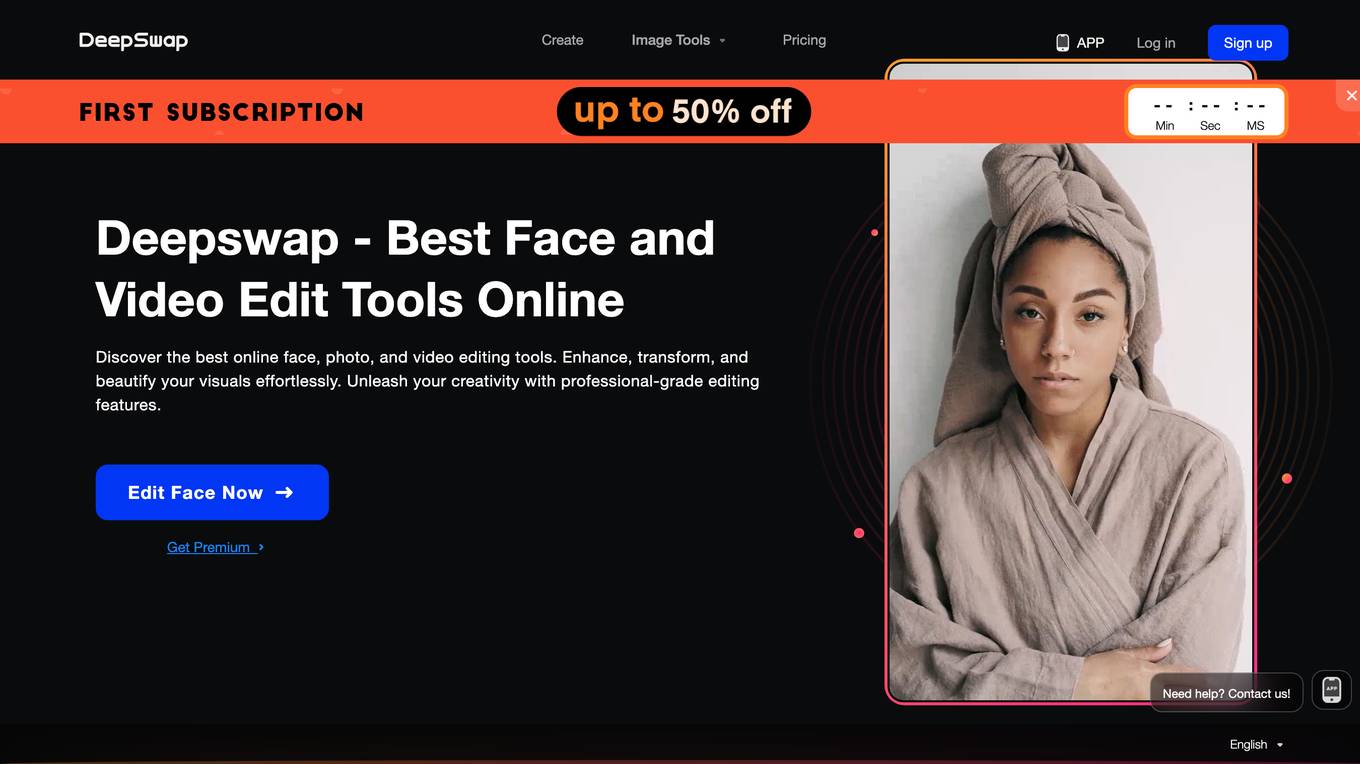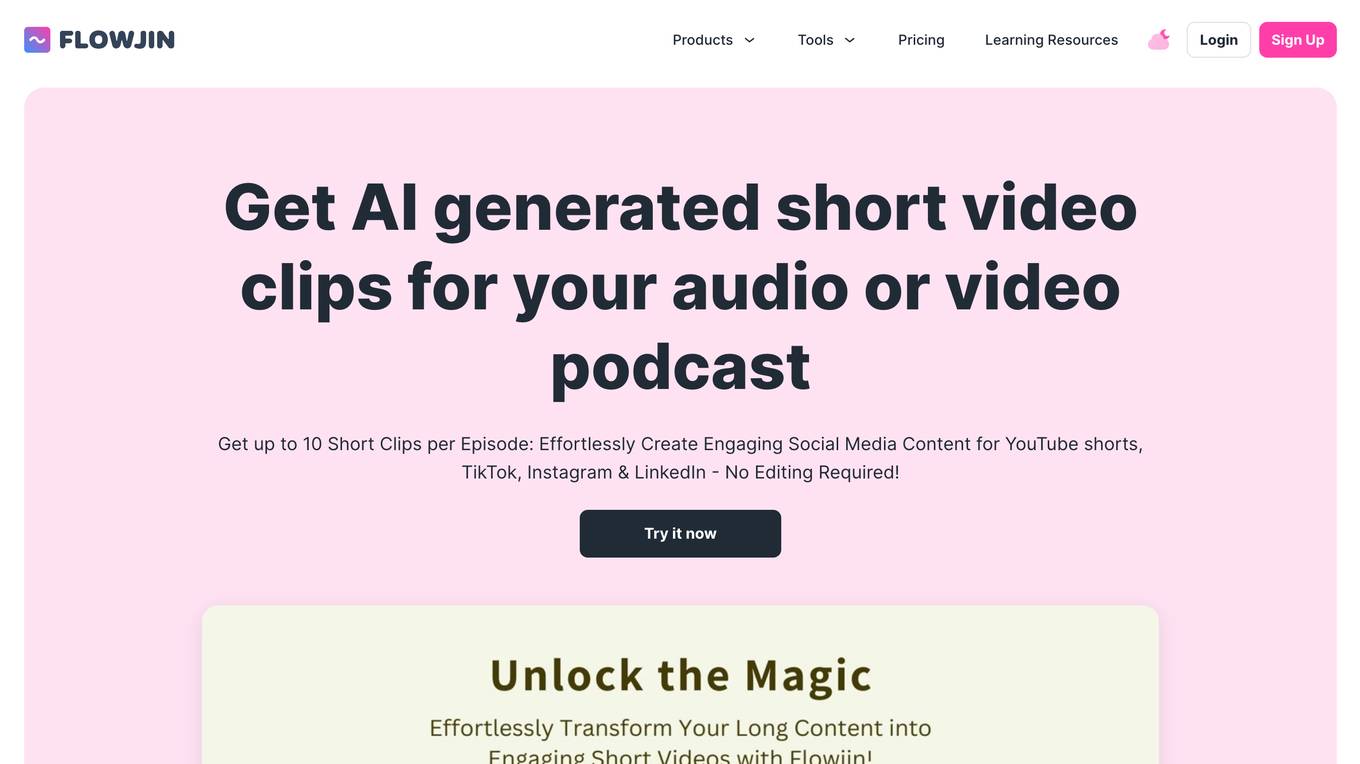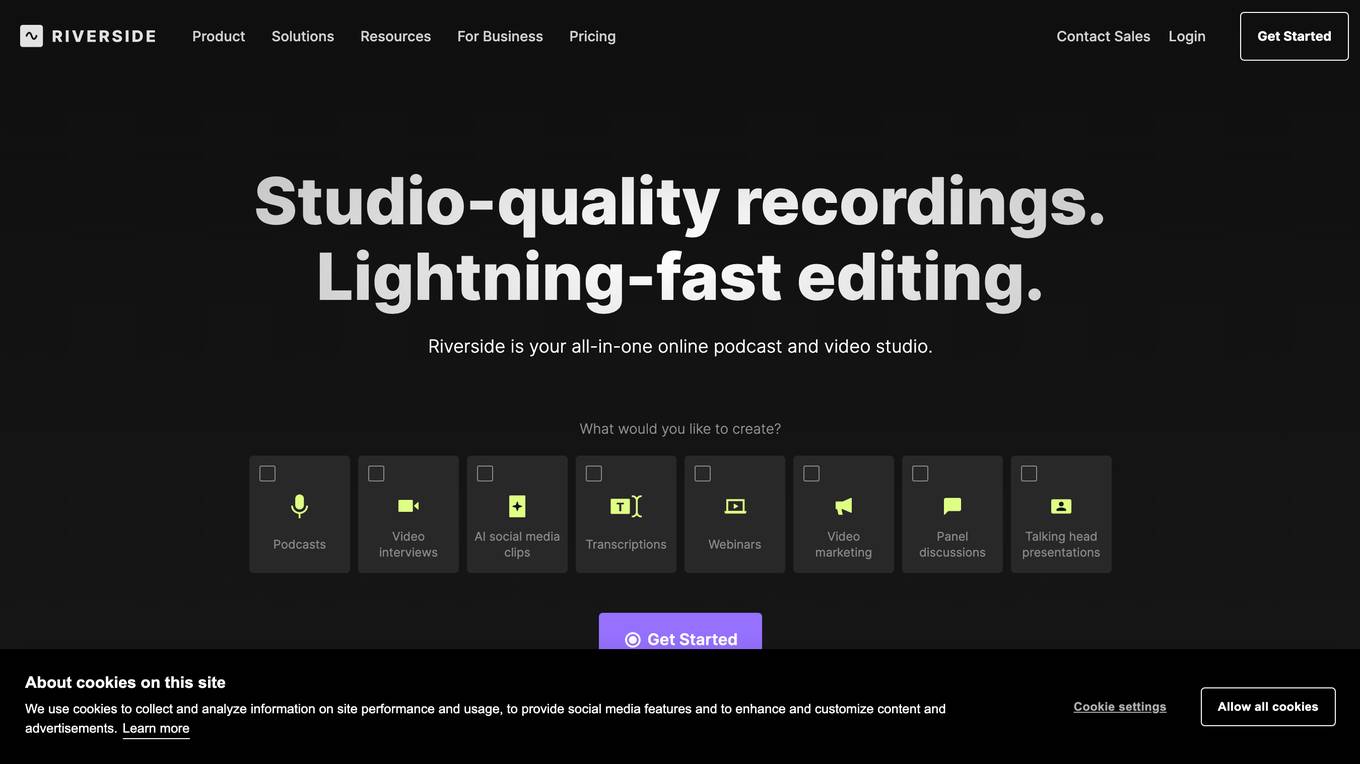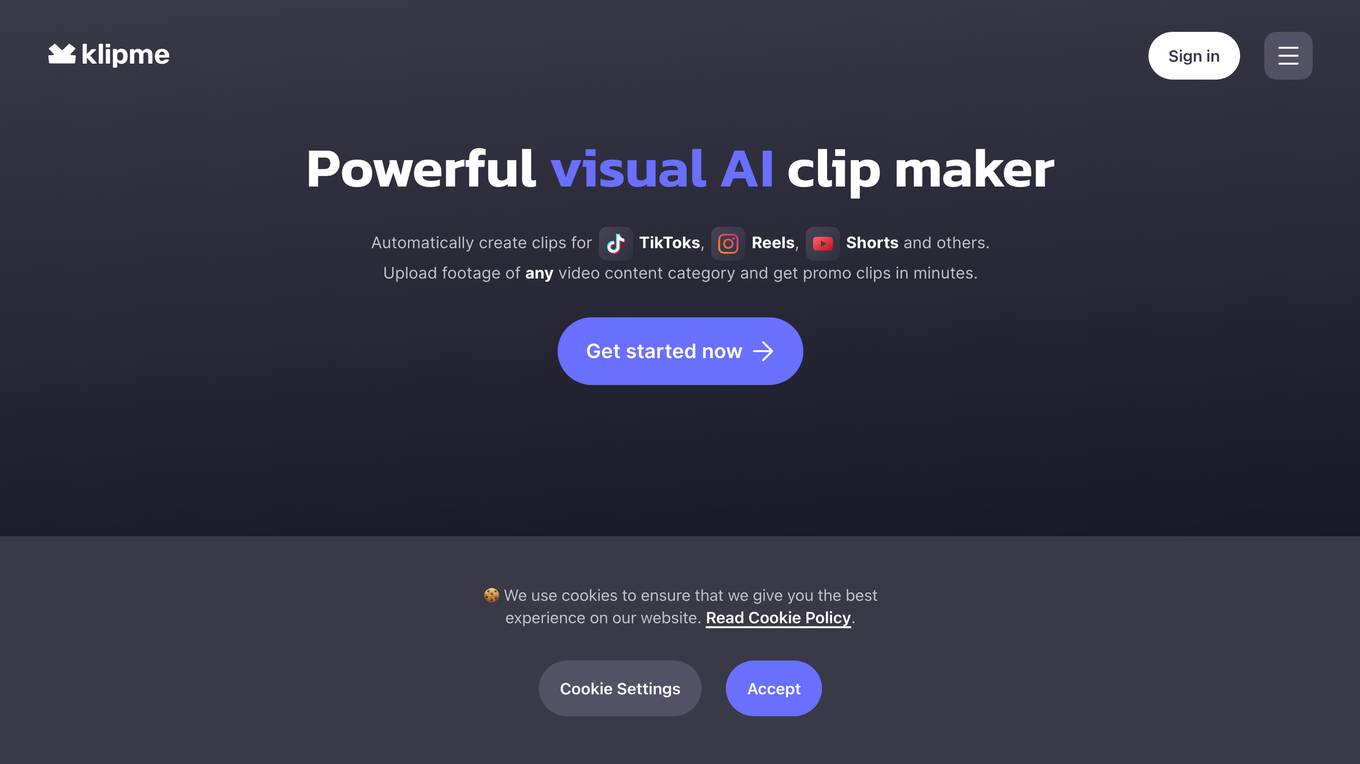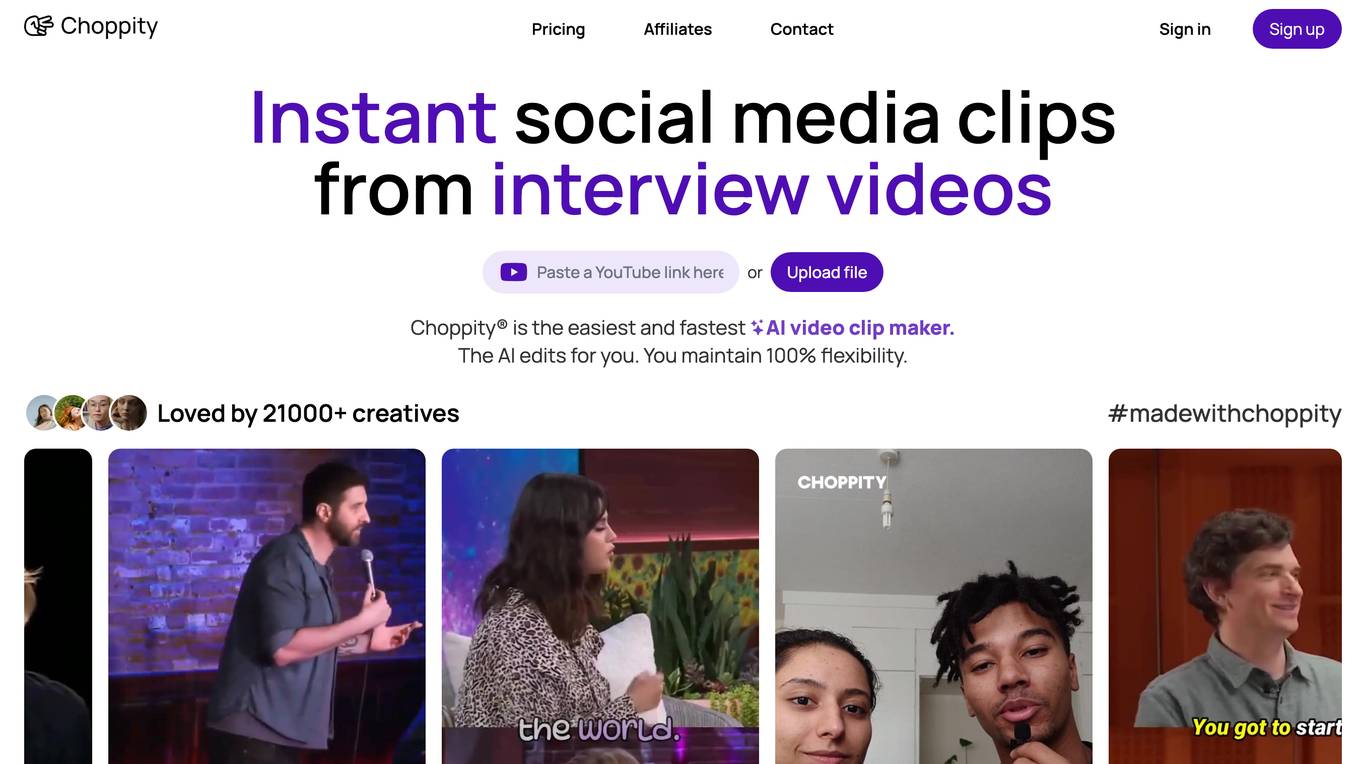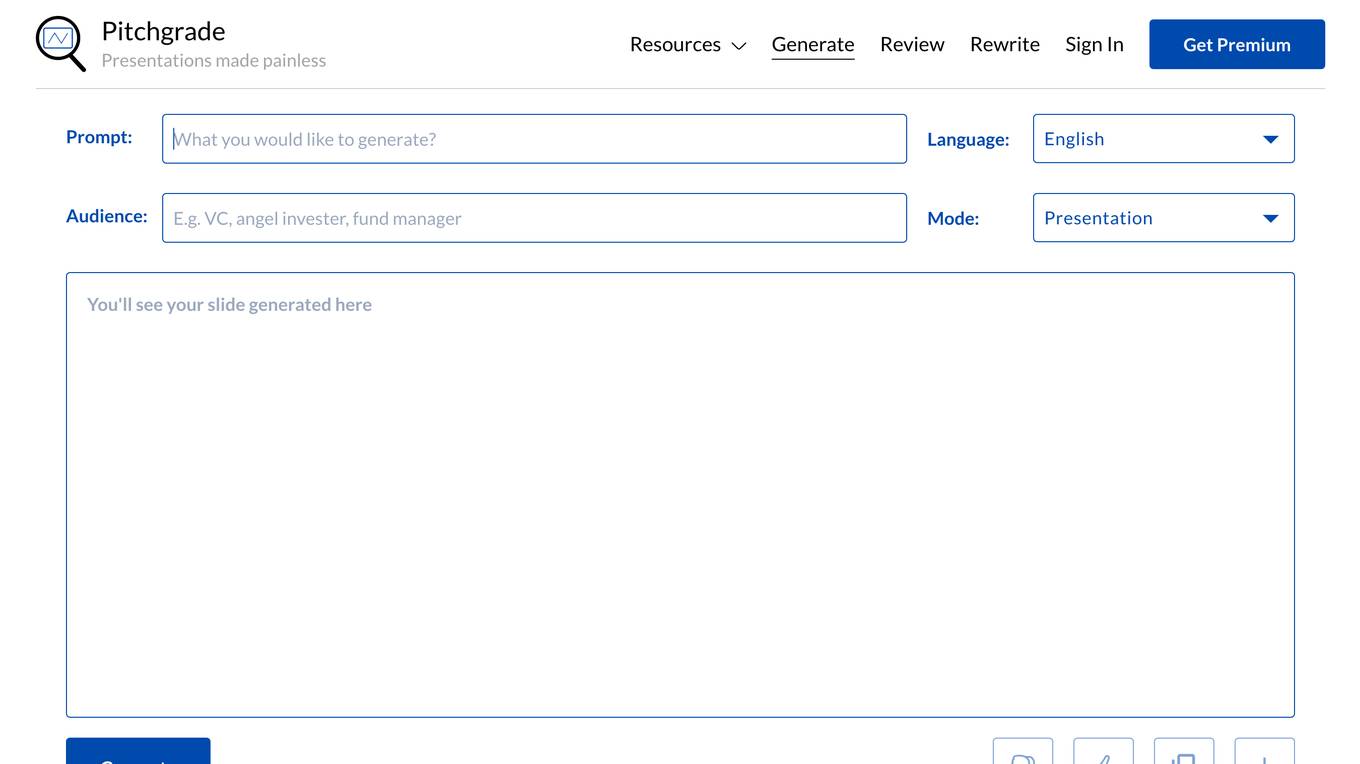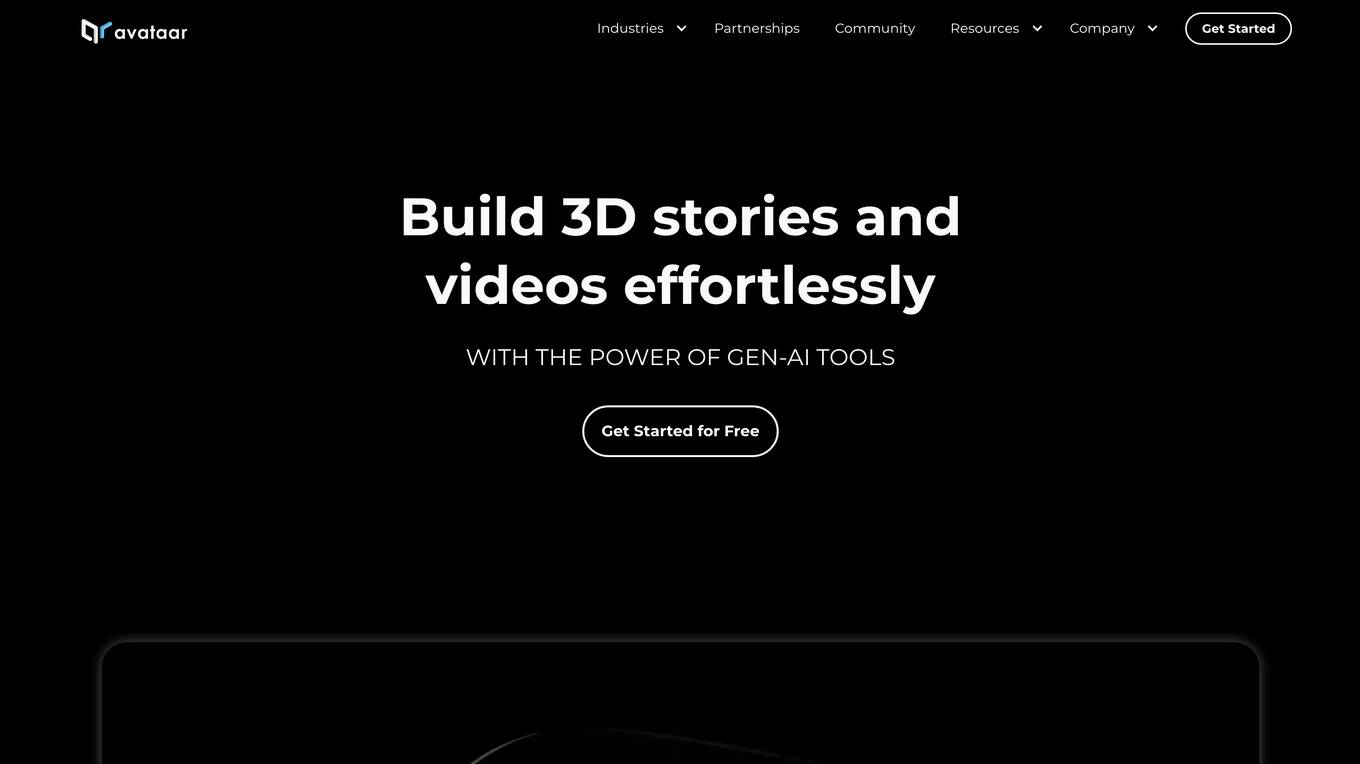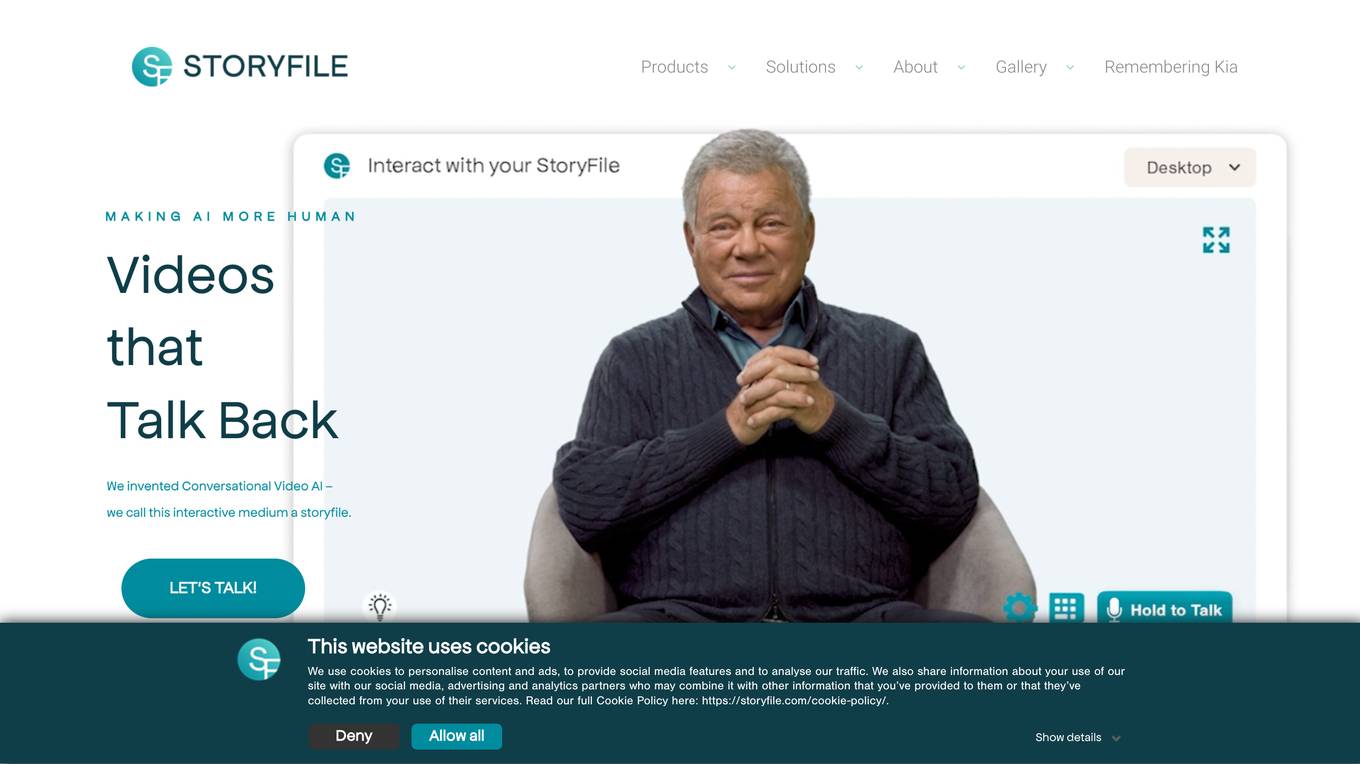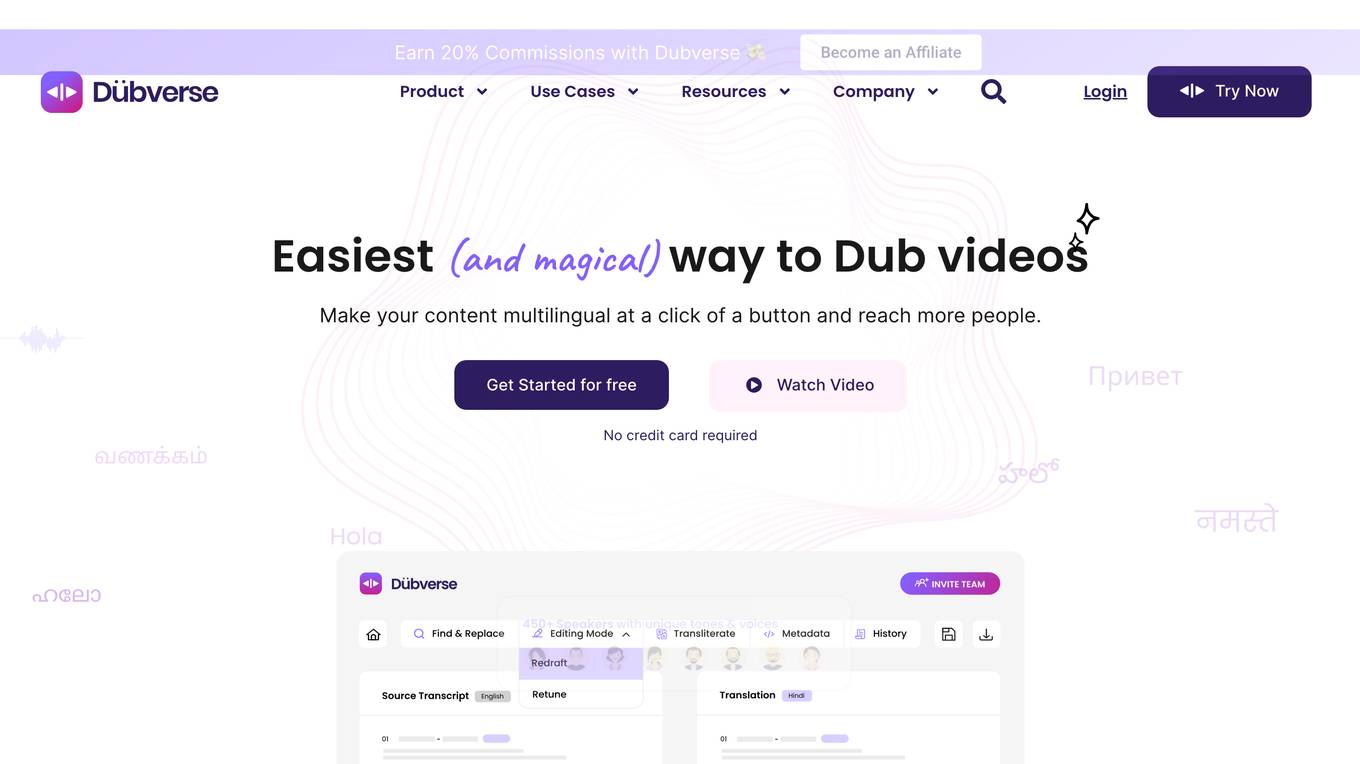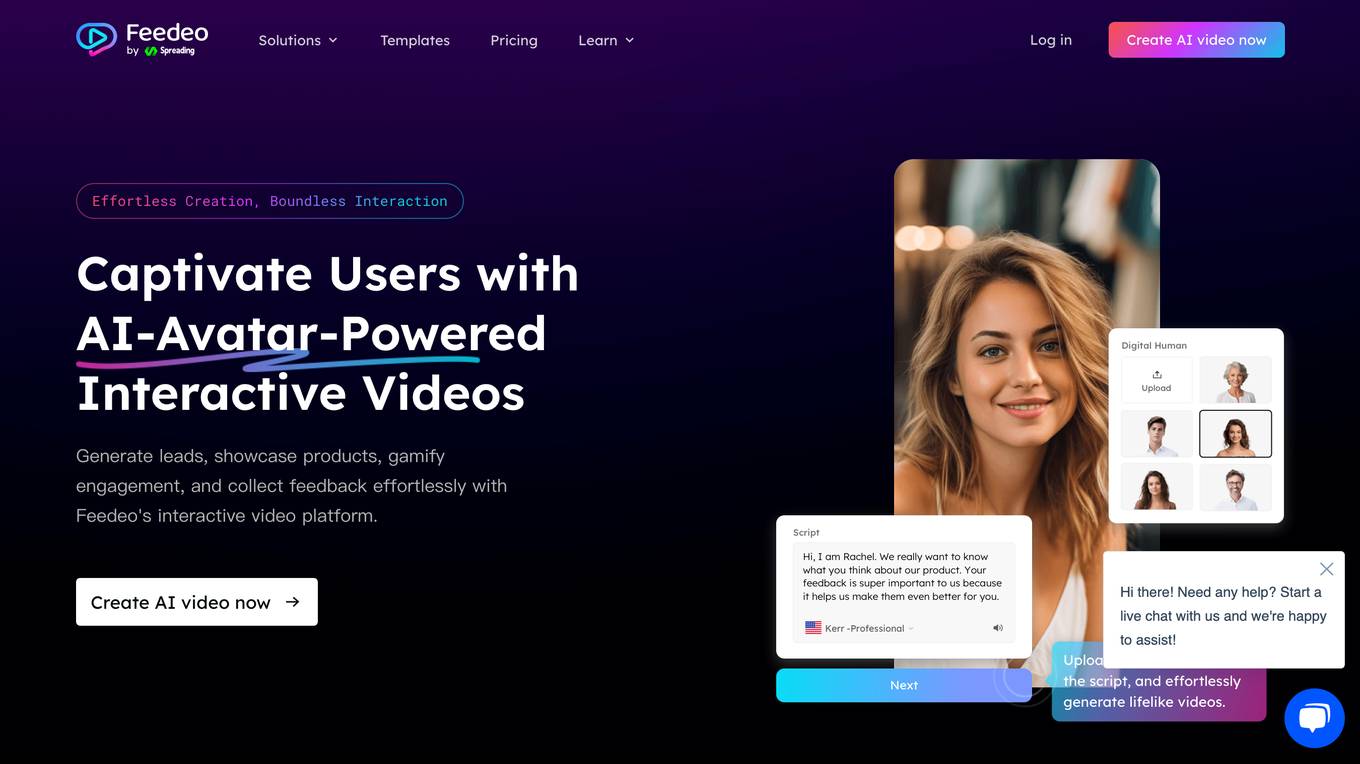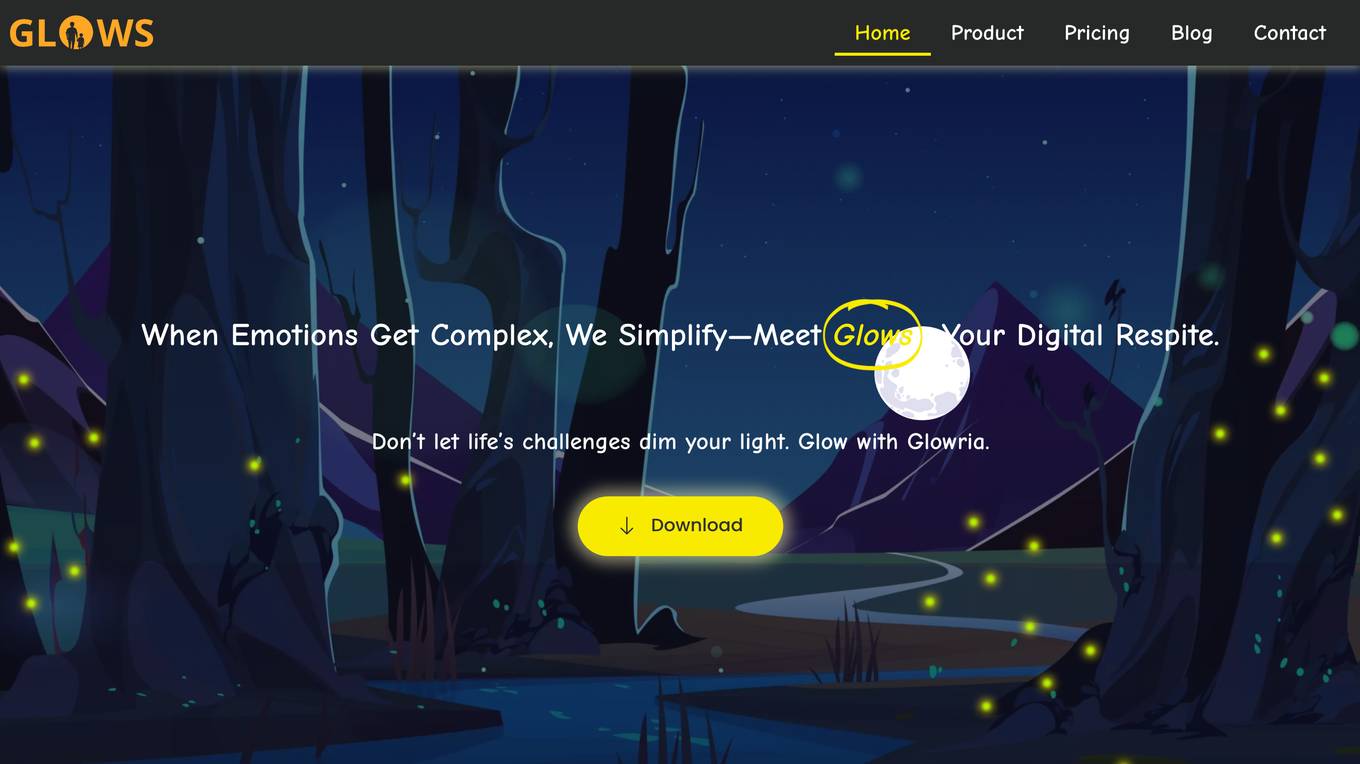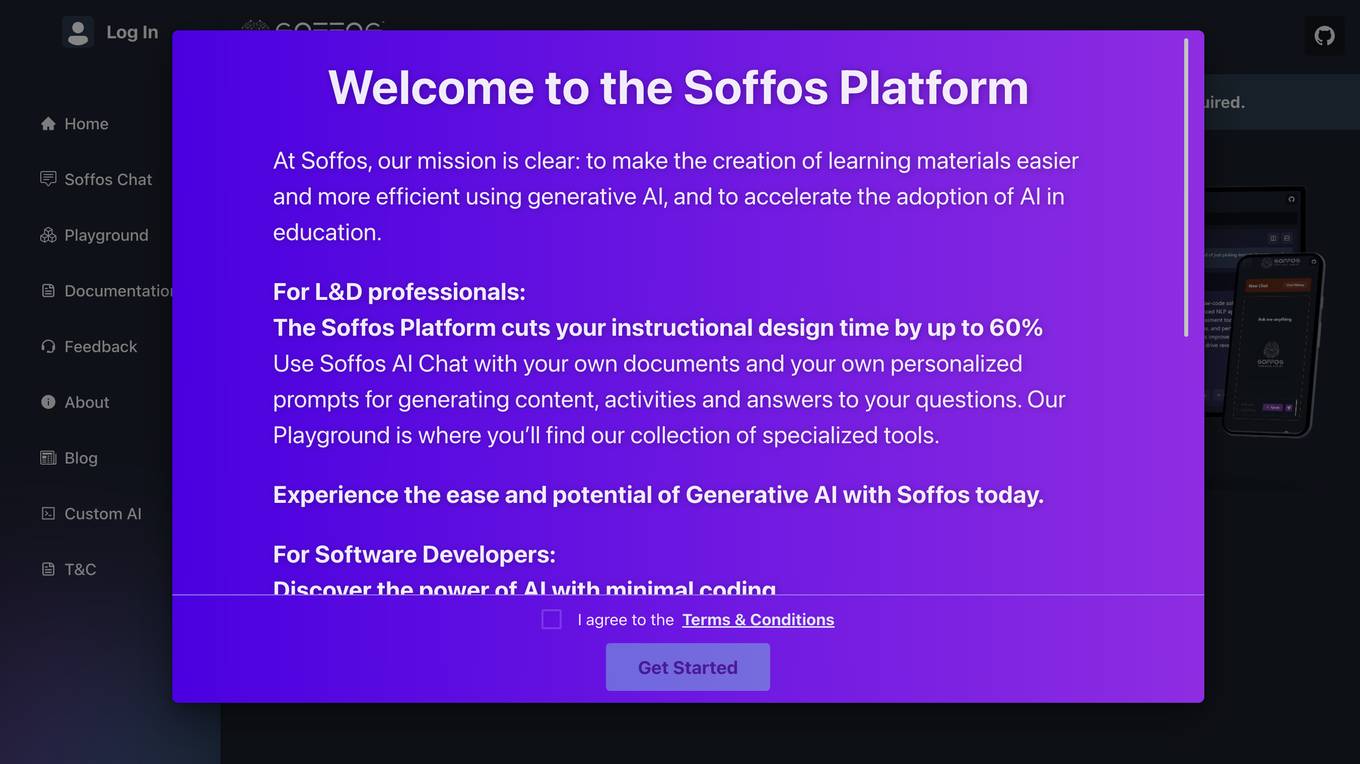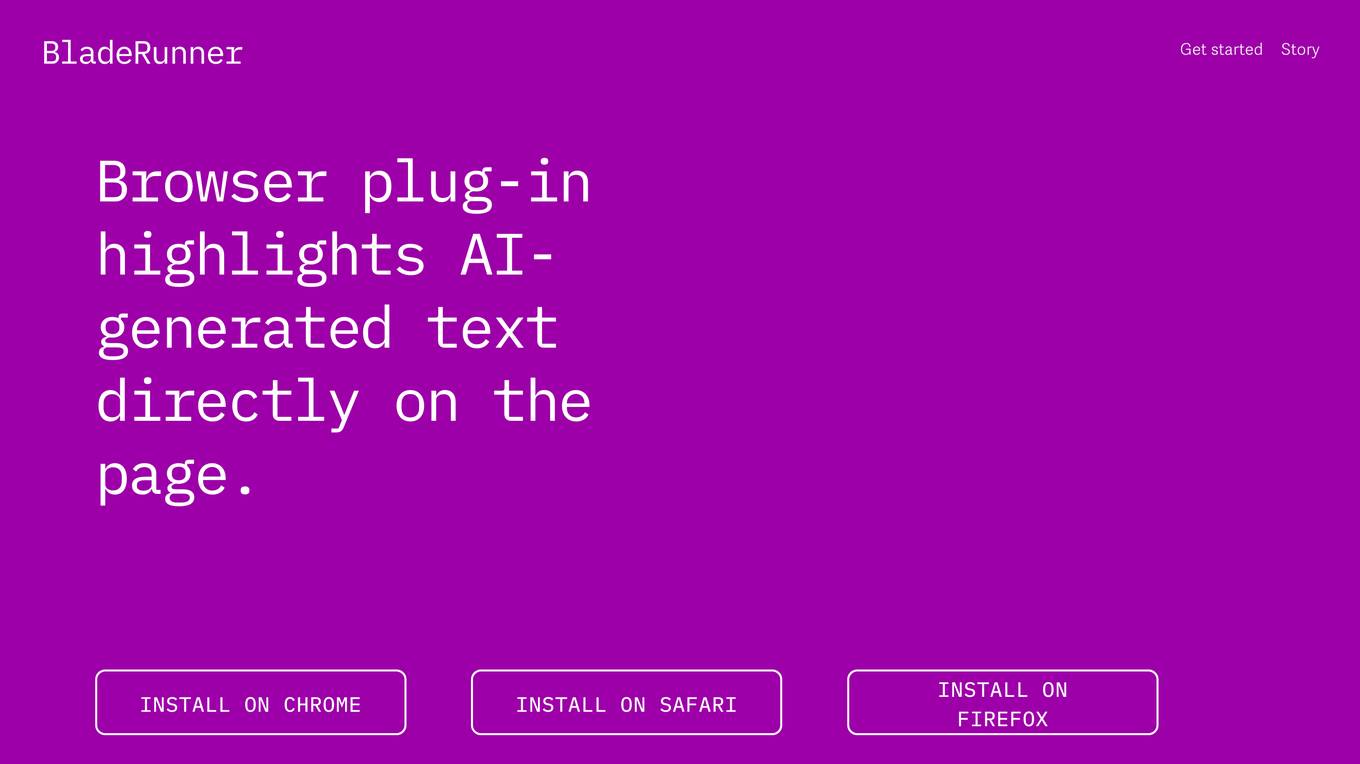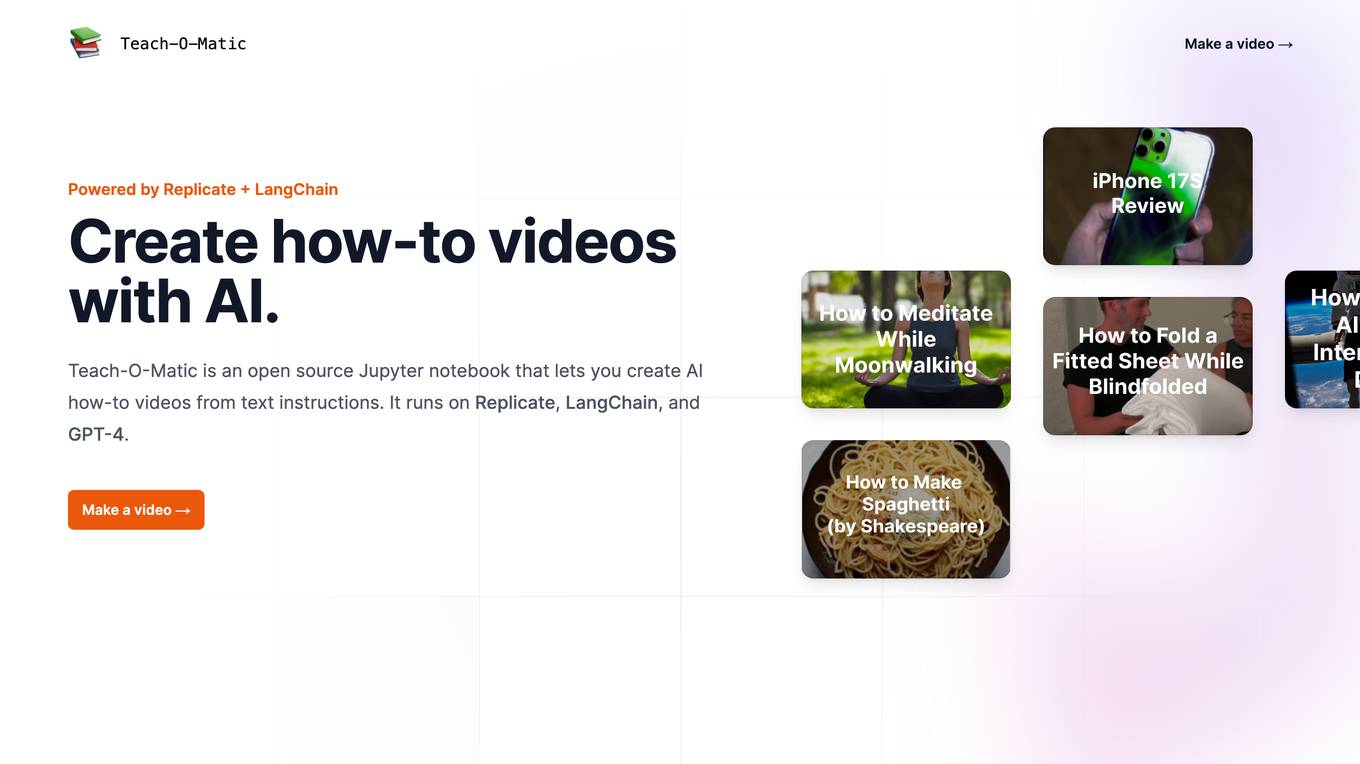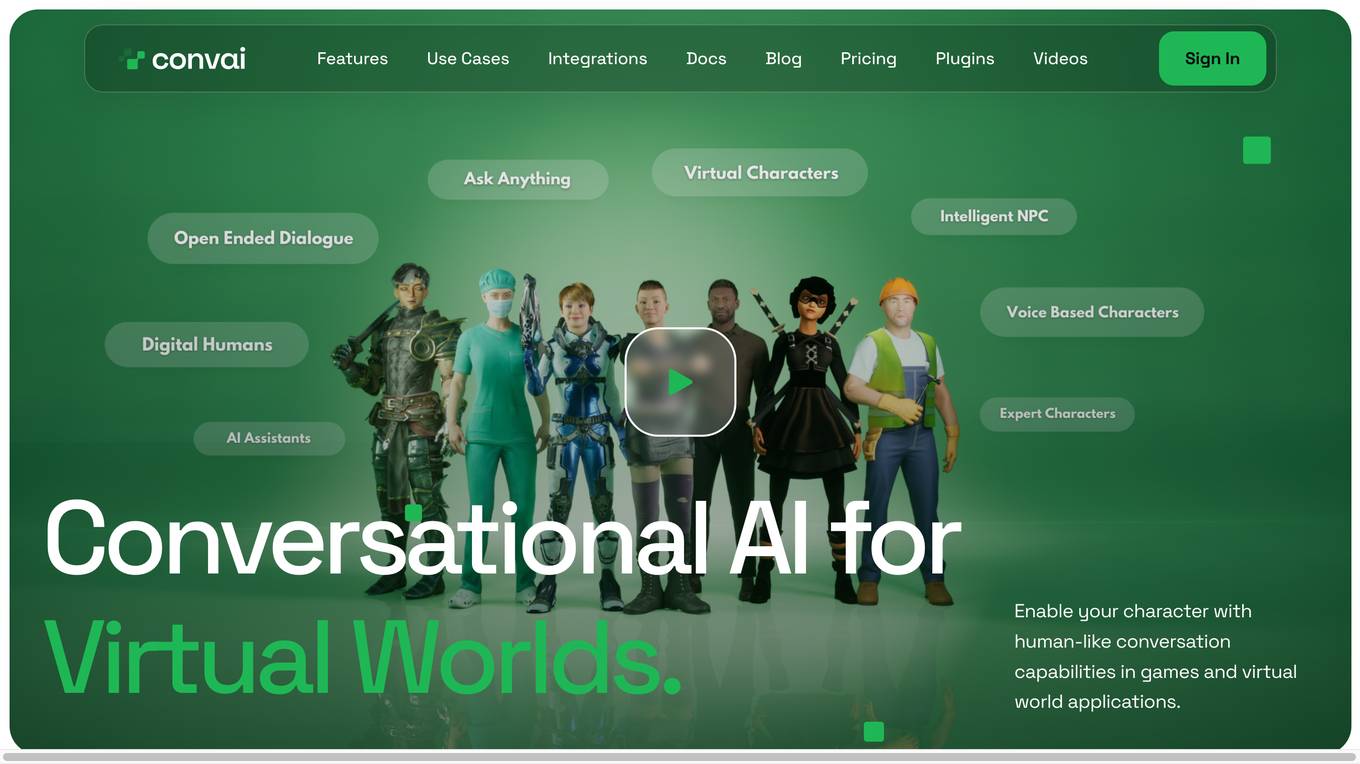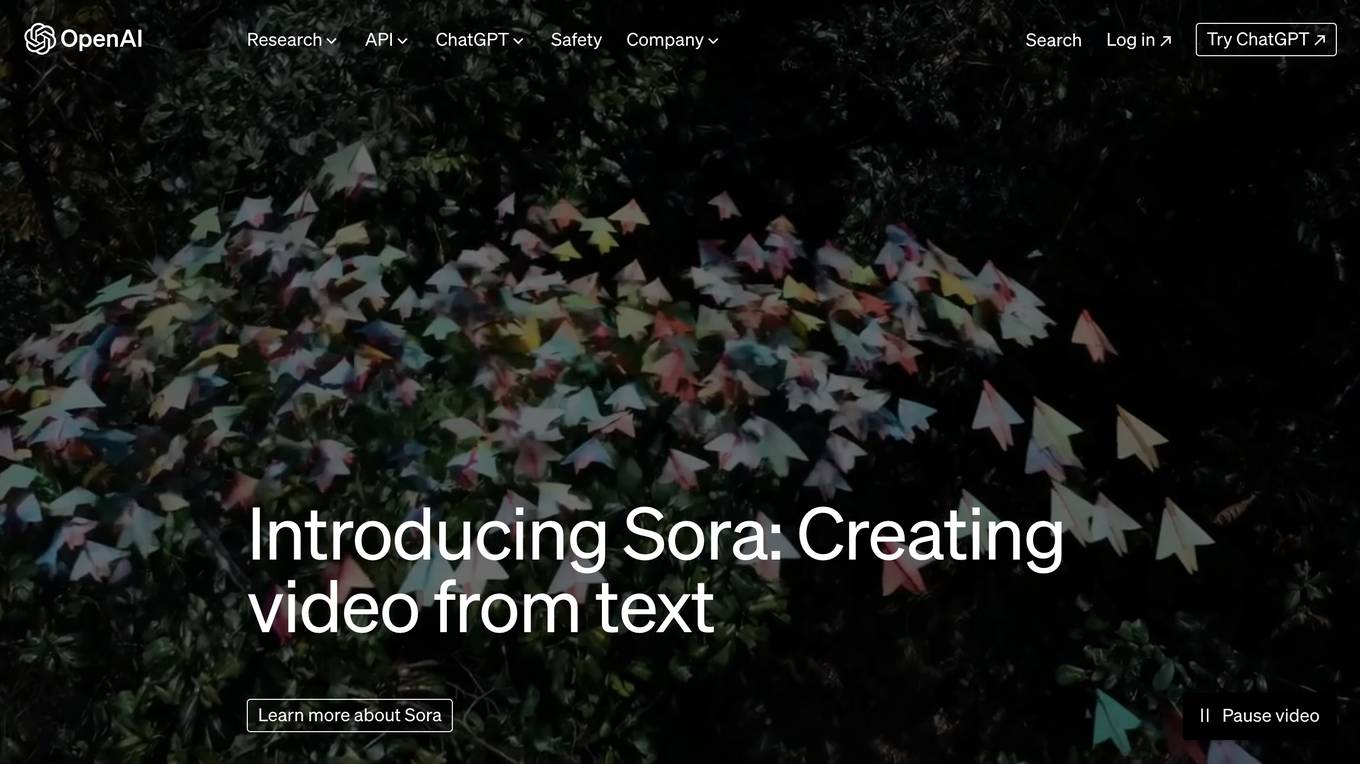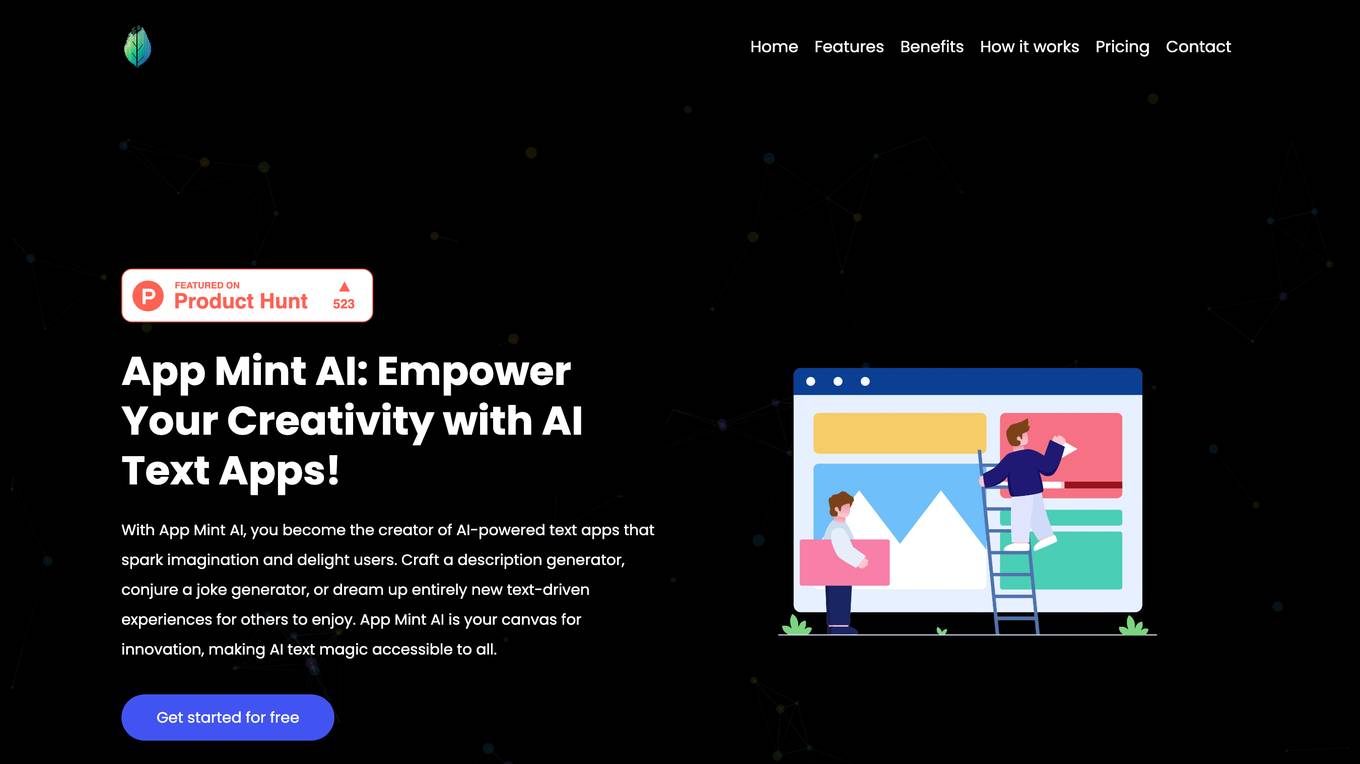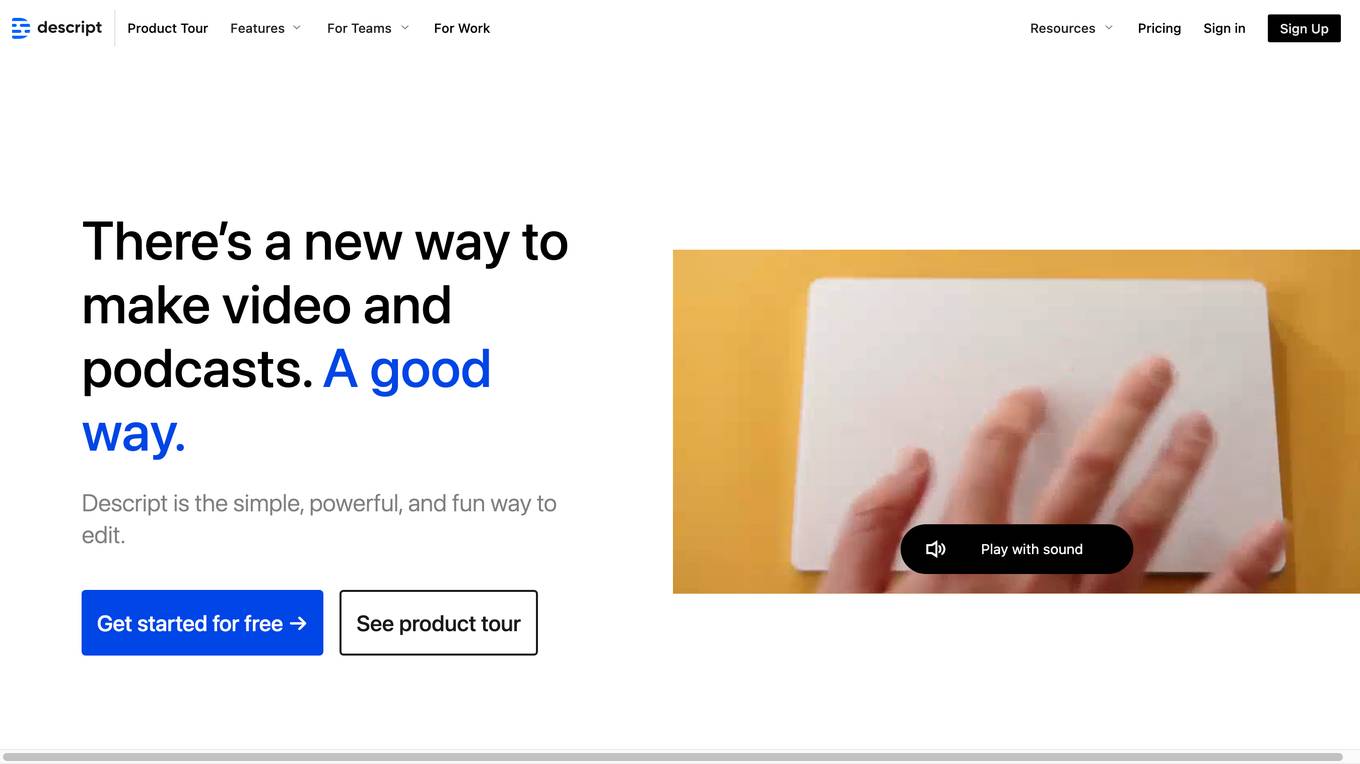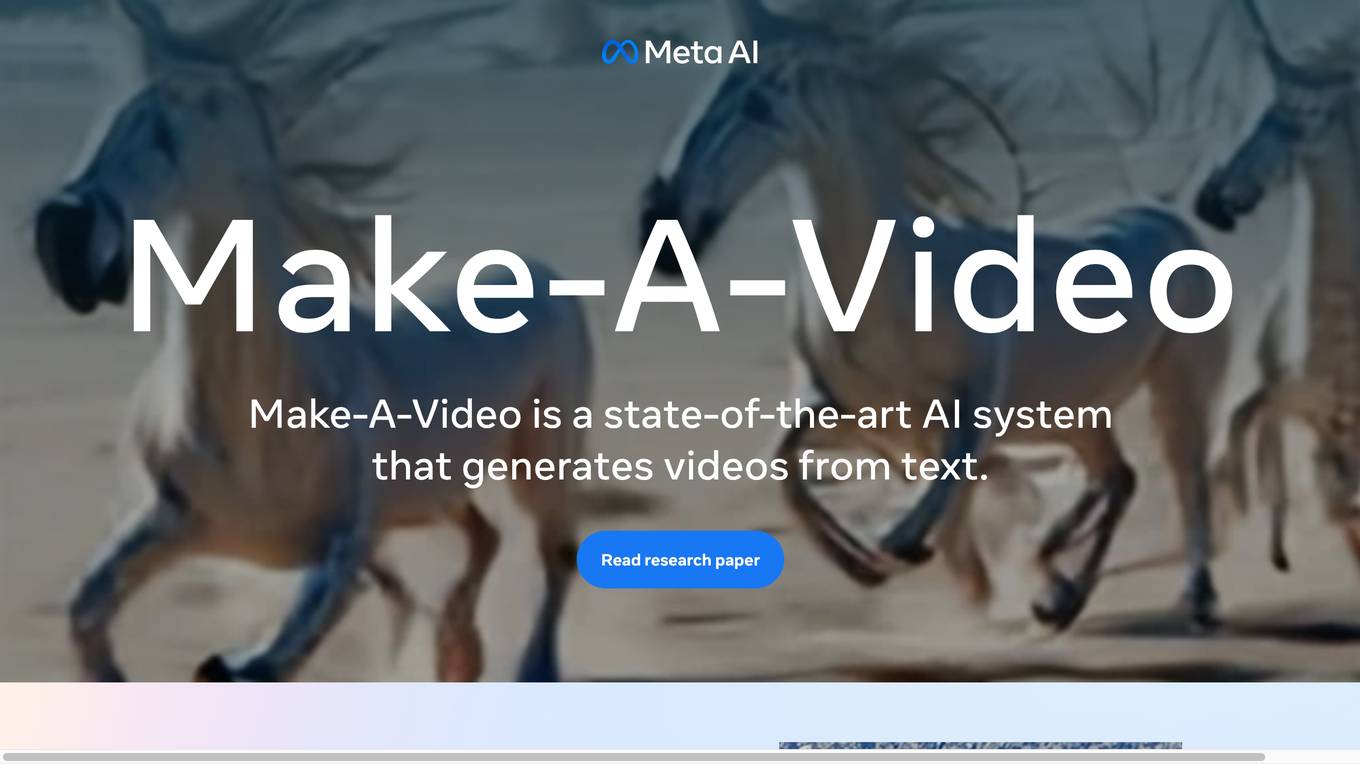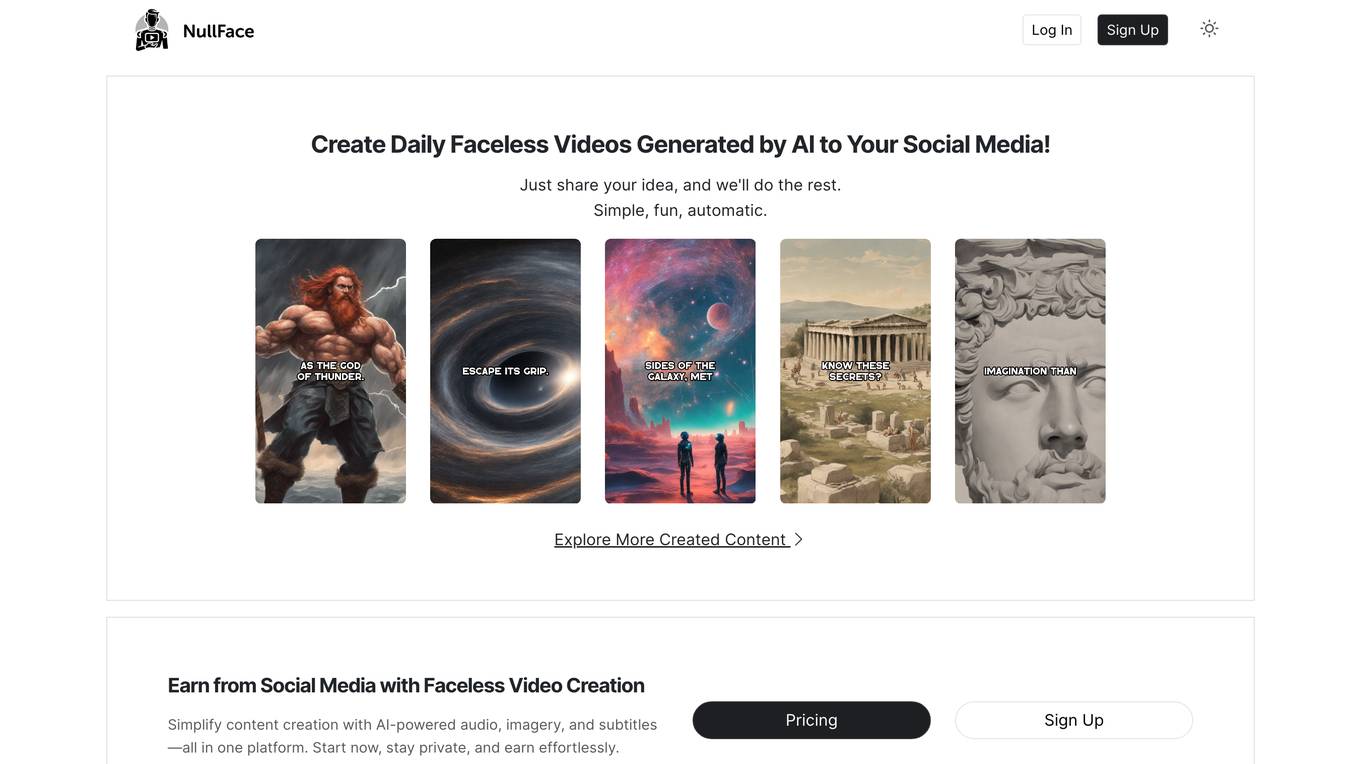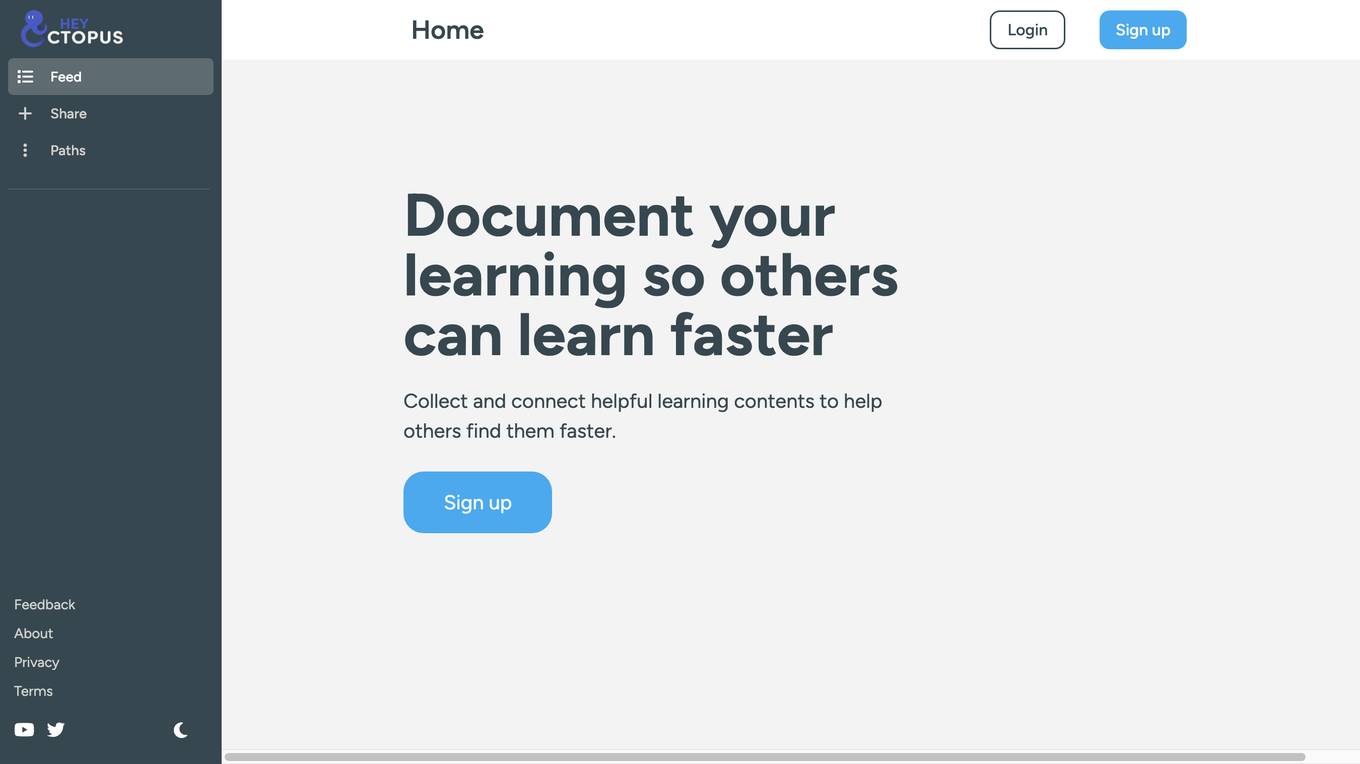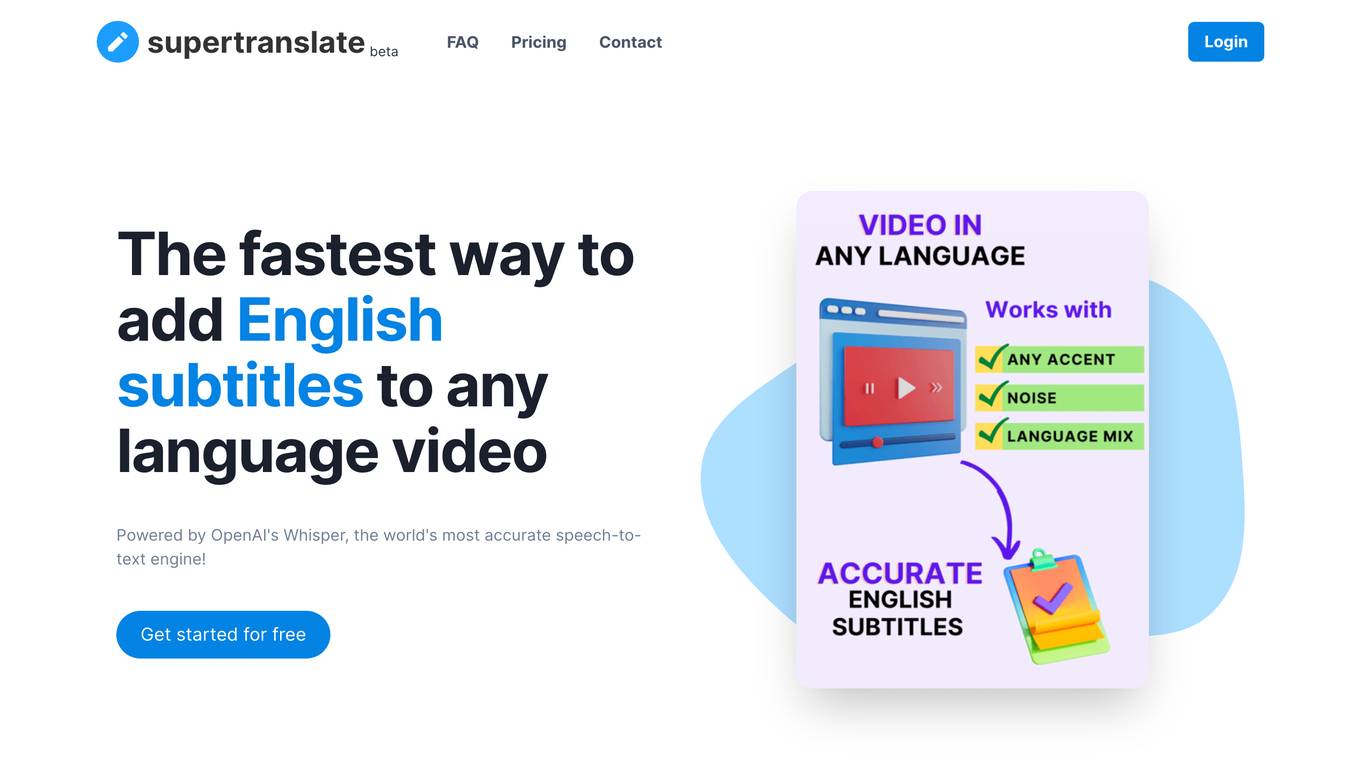AutoPod
Automatic editing for video podcasts and shows
Monthly visits:78656
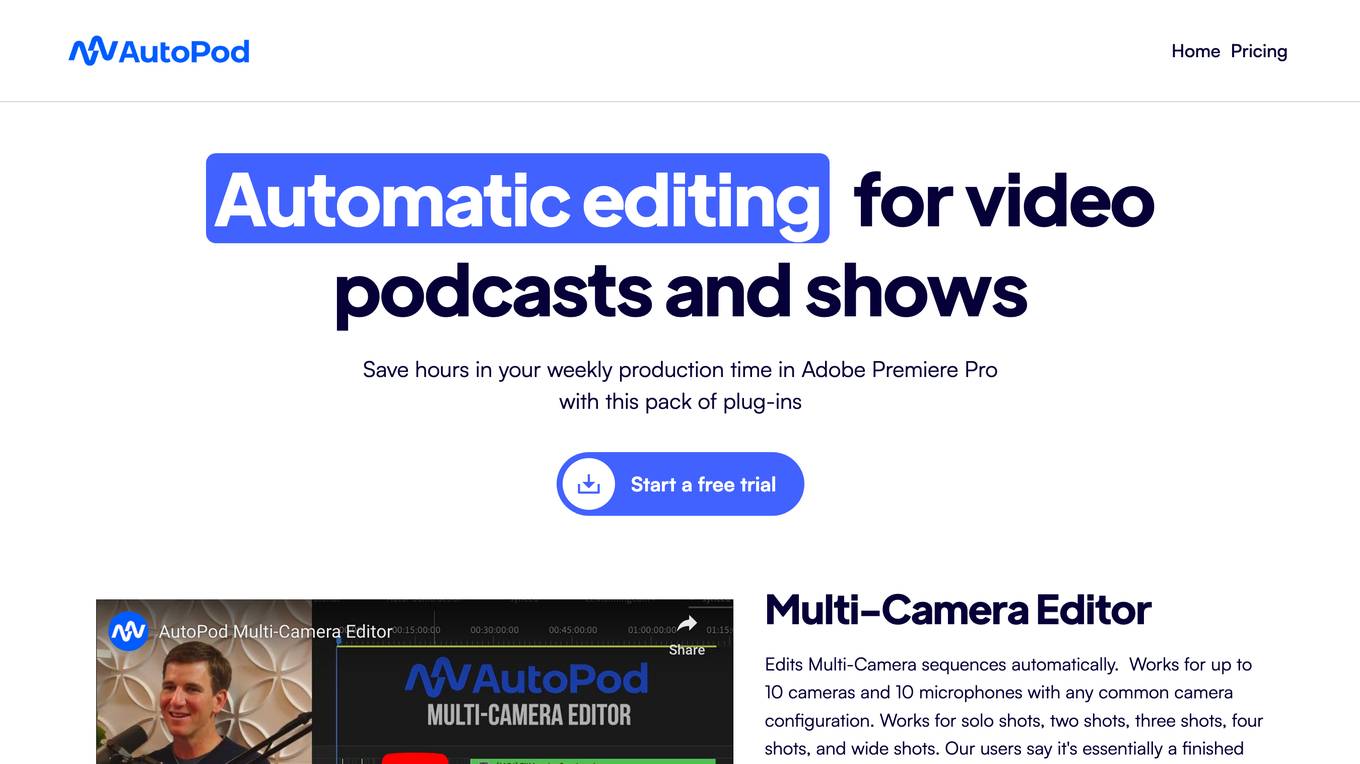
Description:
AutoPod is a suite of plug-ins for Adobe Premiere Pro that automates many of the time-consuming tasks involved in editing video podcasts and shows. With AutoPod, you can save hours of editing time each week, and get a finished edit that is ready to be published.
For Tasks:
edit multi-camera footage
create social media clips
create jump cuts
automate editing tasks
save time editing
For Jobs:
Features
- Multi-Camera Editor: Automatically edits multi-camera sequences with up to 10 cameras and 10 microphones.
- Social Clip Creator: Automatically creates social media clips in various aspect ratios, with optional auto-reframe, watermarks, and endpages.
- Jump Cut Editor: Automatically creates jump cuts in footage based on silence, perfect for creating engaging social media clips.
- Customizable presets: Save your own presets to automate your editing workflow.
- Batch export: Export multiple clips with a single click.
Advantages
- Saves time: AutoPod can save you hours of editing time each week.
- Improves efficiency: AutoPod automates many of the repetitive tasks involved in editing, so you can focus on the creative aspects of your work.
- Creates professional-quality edits: AutoPod's plug-ins are designed by professional editors, so you can be sure that your edits will look and sound their best.
- Easy to use: AutoPod's plug-ins are easy to use, even for beginners.
- Affordable: AutoPod is an affordable solution for podcasters and video creators of all levels.
Disadvantages
- May not be suitable for all editing styles: AutoPod's plug-ins are designed to automate specific tasks, so they may not be suitable for all editing styles.
- Can be buggy: AutoPod is still in development, so it can be buggy at times.
- Limited support: AutoPod's support team is small, so you may not be able to get help quickly if you encounter problems.
Frequently Asked Questions
-
Q:How much does AutoPod cost?
A:AutoPod offers a free trial, and paid plans start at $19/month. -
Q:What is the difference between the different AutoPod plans?
A:The different AutoPod plans offer different features and levels of support. The Basic plan includes the Multi-Camera Editor and Social Clip Creator plugins, while the Pro plan includes all of the plugins and additional features such as batch export and custom presets. -
Q:How do I install AutoPod?
A:You can download AutoPod from the AutoPod website. Once you have downloaded the software, you can install it by following the instructions in the installation guide. -
Q:How do I use AutoPod?
A:AutoPod's plugins are easy to use. Once you have installed AutoPod, you can open Adobe Premiere Pro and go to the Effects Panel. You will find the AutoPod plugins in the AutoPod folder. -
Q:Can I get help using AutoPod?
A:Yes, you can get help using AutoPod by visiting the AutoPod website or contacting the AutoPod support team.
Alternative AI tools for AutoPod
Similar sites
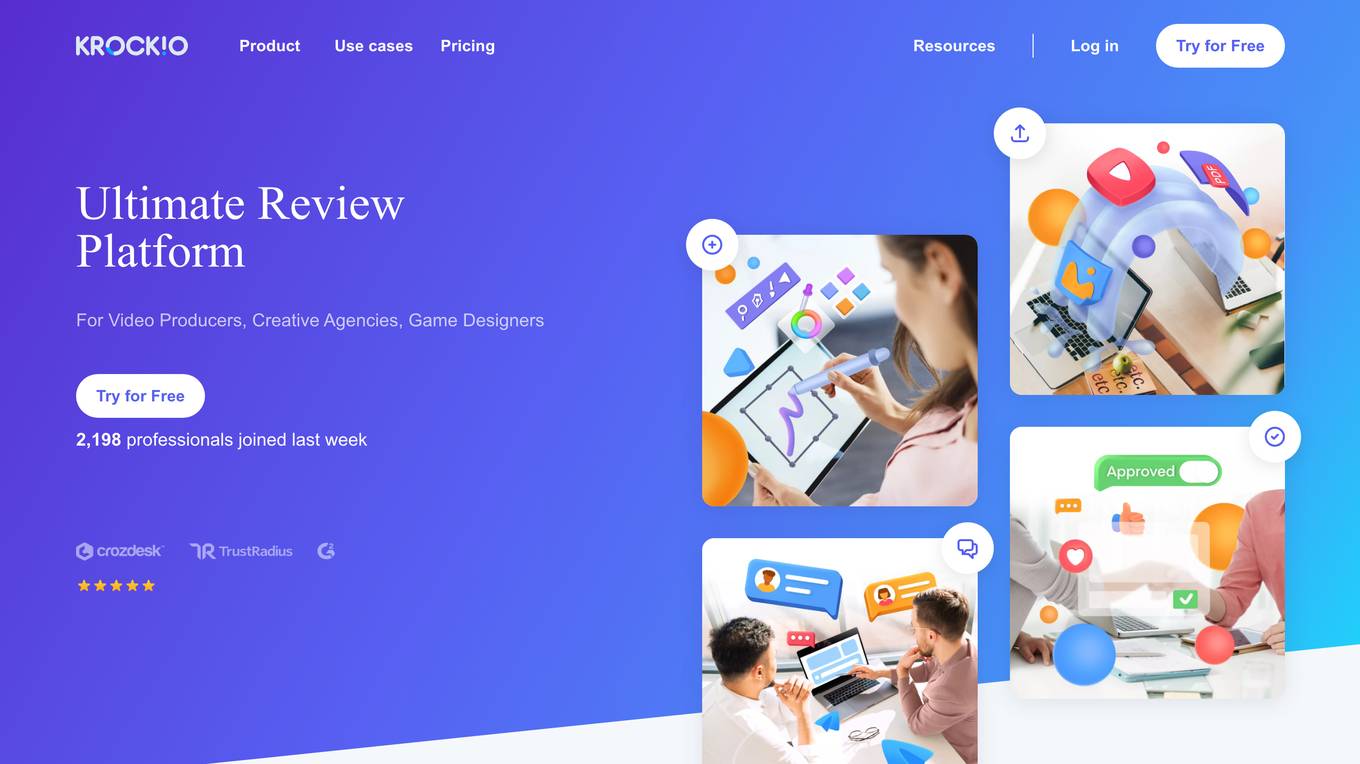
Krock.io
Ultimate Review Platform For Video Producers, Creative Agencies, Game Designers
site
: 105.3k
For similar jobs
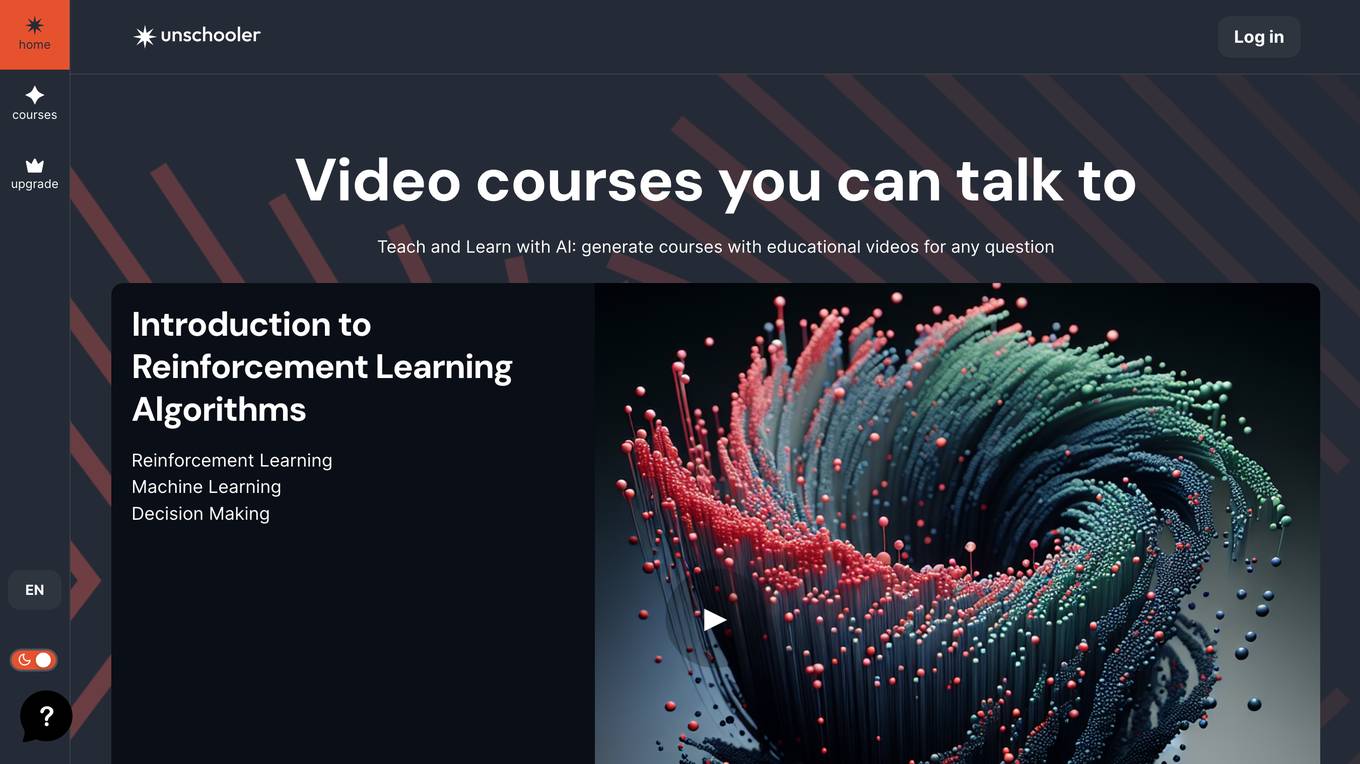
Unschooler
Teach and Learn with AI: generate courses with educational videos for any question
site
: 35.8k
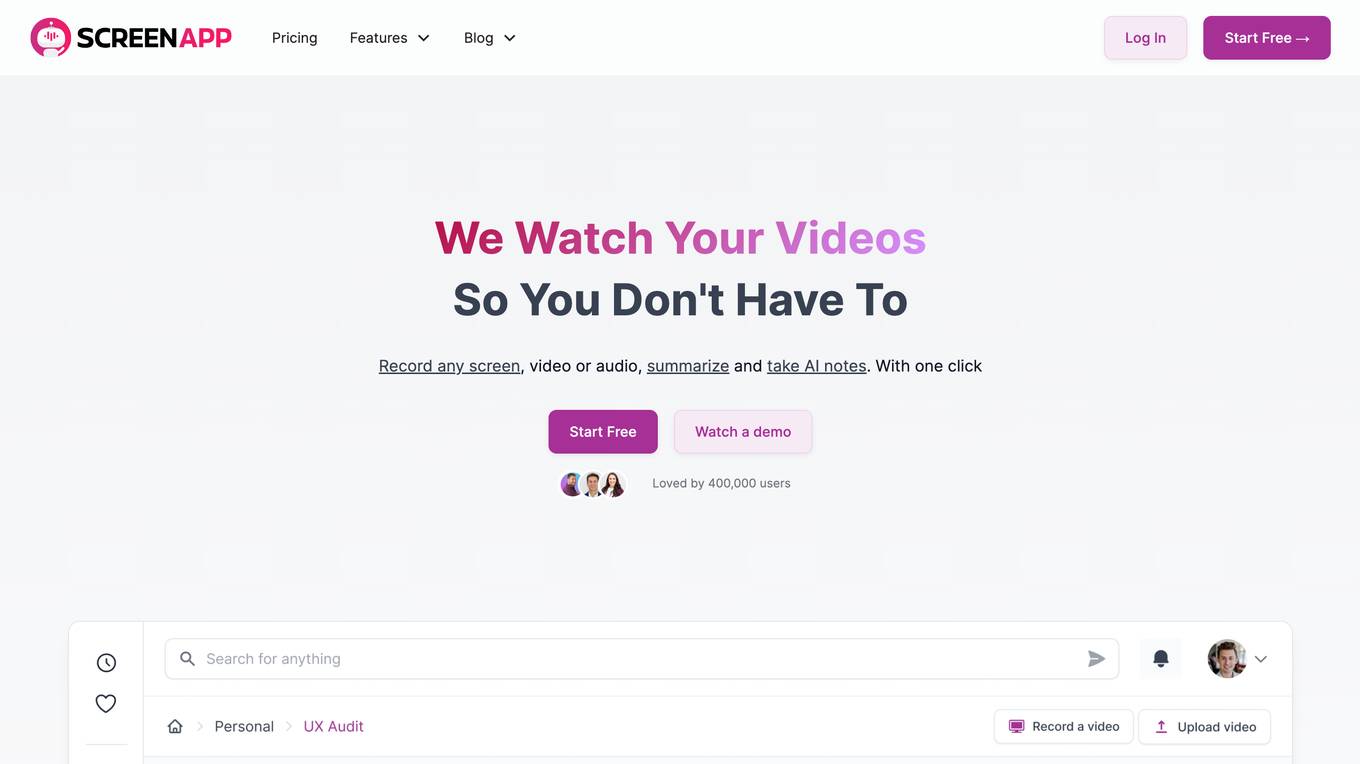
ScreenApp
Record any screen , video or audio, summarize and take AI notes . With one click
site
: 477.5k
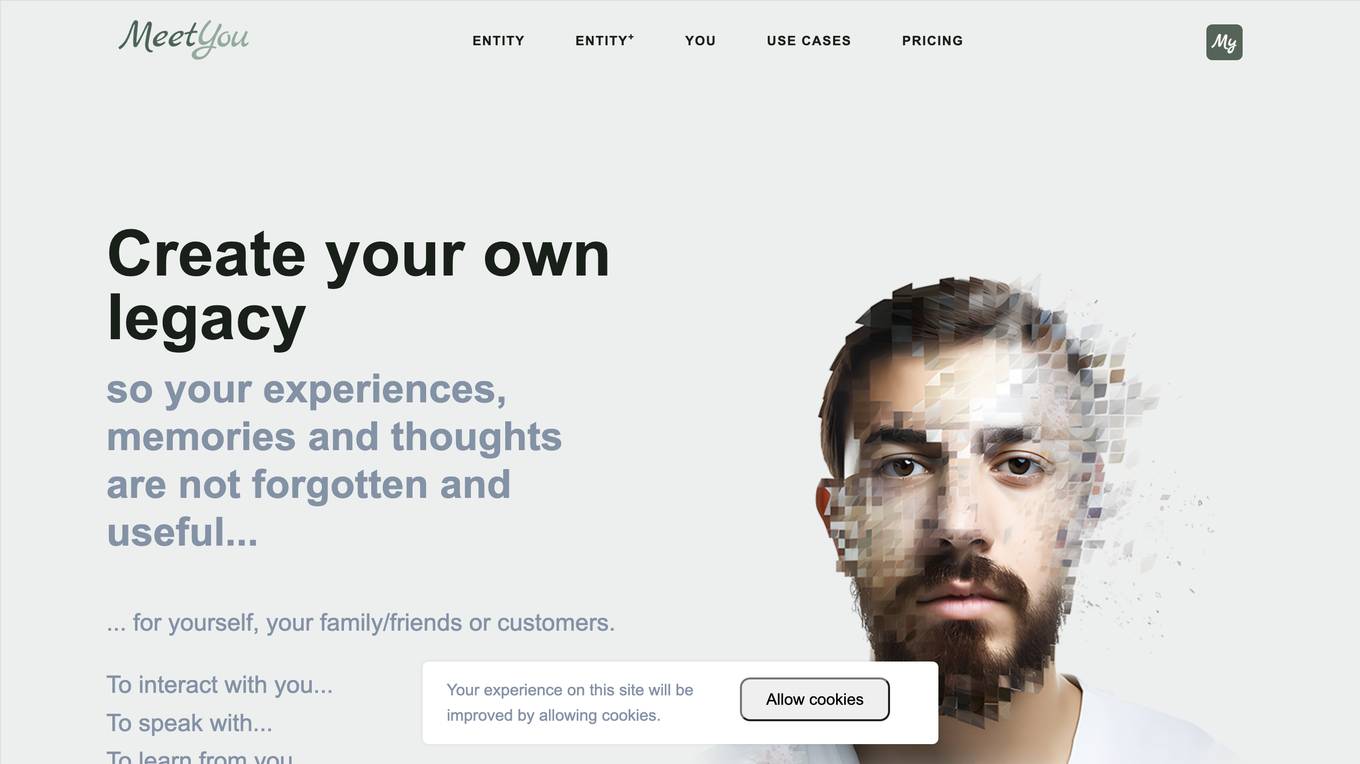
MeetYou
Create your own legacy so your experiences, memories and thoughts are not forgotten and useful...
site
: 4.3k