
XcodeLLMEligible
None
Stars: 2916
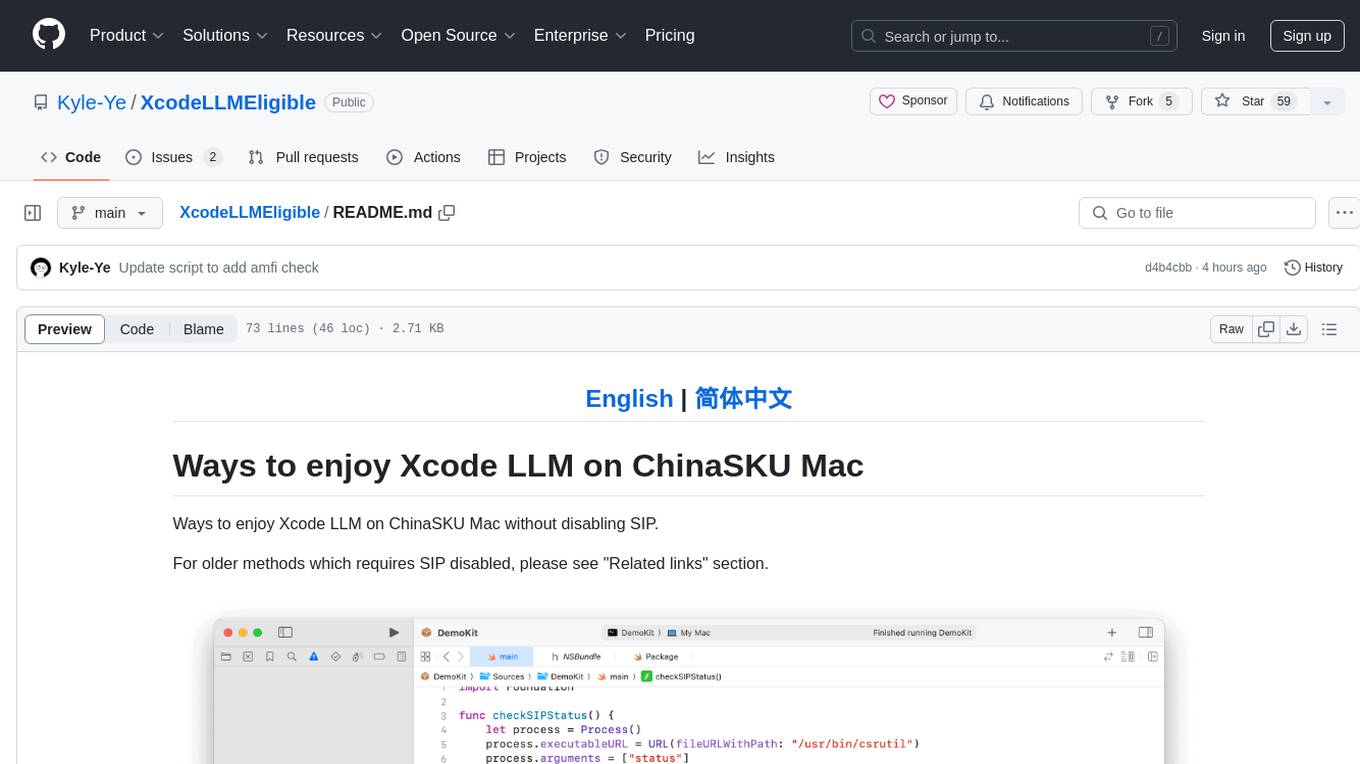
XcodeLLMEligible is a project that provides ways to enjoy Xcode LLM on ChinaSKU Mac without disabling SIP. It offers methods for script execution and manual execution, allowing users to override eligibility service features. The project is for learning and research purposes only, and users are responsible for compliance with applicable laws. The author disclaims any responsibility for consequences arising from the use of the project.
README:
[!WARNING] If you want to continue using this repository, please do not update to macOS 15.4 Beta 1 or later versions.
Apple has updated the implementation of eligibilityd, which causes the override file solution used by this repository to become unavailable.
For more details, see #73
This repository only supports macOS 15.0 - 15.3.1.
This project aims to achieve permanent use of Xcode LLM / Apple Intelligence / iPhone Mirroring on any Mac without disabling System Integrity Protection (SIP) or only disabling it once.
[!NOTE] Xcode LLM is only supported on macOS 15.0+
Apple Intelligence is only supported on macOS 15.1+
XcodeLLM, Apple Intelligence and ChatGPT integration have been tested normally on Mac mini (M4 Pro, 2024) + macOS 15.2.
this project is for learning and research purposes only.
If you choose to use this project, you do so at your own risk and are responsible for compliance with any applicable laws.
The author of this project is not responsible for any consequences that may arise from your use of this project.
Need one time SIP disable + "amfi_get_out_of_my_way=1" set boot-args in during the script.
[!TIP] If you have issue on how to disable SIP or set boot-args, see Manual Execution section for more detail.
# For XcodeLLM
curl -L https://raw.githubusercontent.com/Kyle-Ye/XcodeLLMEligible/release/0.2/scripts/override.sh | bash -s -- install util xcodellm
# For Apple Intelligence
curl -L https://raw.githubusercontent.com/Kyle-Ye/XcodeLLMEligible/release/0.2/scripts/override.sh | bash -s -- install util greymatter
# For Cleanup
curl -L https://raw.githubusercontent.com/Kyle-Ye/XcodeLLMEligible/release/0.2/scripts/override.sh | bash -s -- install util strontium
# For iPhone Mirroring
curl -L https://raw.githubusercontent.com/Kyle-Ye/XcodeLLMEligible/release/0.2/scripts/override.sh | bash -s -- install util ironDo not require disable SIP at all.
# For XcodeLLM
curl -L https://raw.githubusercontent.com/Kyle-Ye/XcodeLLMEligible/release/0.2/scripts/override.sh | bash -s -- install override xcodellm
# For Apple Intelligence
curl -L https://raw.githubusercontent.com/Kyle-Ye/XcodeLLMEligible/release/0.2/scripts/override.sh | bash -s -- install override greymatter
# For Apple Intelligence + Cleanup
curl -L https://raw.githubusercontent.com/Kyle-Ye/XcodeLLMEligible/release/0.2/scripts/override.sh | bash -s -- install override greymatter+strontium
# For XcodeLLM + Apple Intelligence + Cleanup
curl -L https://raw.githubusercontent.com/Kyle-Ye/XcodeLLMEligible/release/0.2/scripts/override.sh | bash -s -- install override xcodellm+greymatter+strontium
# For iPhone Mirroring
curl -L https://raw.githubusercontent.com/Kyle-Ye/XcodeLLMEligible/release/0.2/scripts/override.sh | bash -s -- install override iron[!NOTE] The override file method is mutually exclusive.
This repository only provides separate override files for Xcode LLM and Apple Intelligence.
If you want to override multi key, please use util tool method and export the override file for your future use.
# For XcodeLLM:
curl -L https://raw.githubusercontent.com/Kyle-Ye/XcodeLLMEligible/release/0.2/scripts/override.sh | bash -s -- uninstall util xcodellm
# For Apple Intelligence
curl -L https://raw.githubusercontent.com/Kyle-Ye/XcodeLLMEligible/release/0.2/scripts/override.sh | bash -s -- uninstall util greymatter
# For Clenaup
curl -L https://raw.githubusercontent.com/Kyle-Ye/XcodeLLMEligible/release/0.2/scripts/override.sh | bash -s -- uninstall util strontium
# For iPhone Mirroring
curl -L https://raw.githubusercontent.com/Kyle-Ye/XcodeLLMEligible/release/0.2/scripts/override.sh | bash -s -- uninstall util iron# For XcodeLLM:
curl -L https://raw.githubusercontent.com/Kyle-Ye/XcodeLLMEligible/release/0.2/scripts/override.sh | bash -s -- uninstall override xcodellm
# For Apple Intelligence
curl -L https://raw.githubusercontent.com/Kyle-Ye/XcodeLLMEligible/release/0.2/scripts/override.sh | bash -s -- uninstall override greymatter
# For Apple Intelligence + Cleanup
curl -L https://raw.githubusercontent.com/Kyle-Ye/XcodeLLMEligible/release/0.2/scripts/override.sh | bash -s -- uninstall override greymatter+strontium
# For XcodeLLM + Apple Intelligence + Cleanup
curl -L https://raw.githubusercontent.com/Kyle-Ye/XcodeLLMEligible/release/0.2/scripts/override.sh | bash -s -- uninstall override xcodellm+greymatter+strontium
# For iPhone Mirroring
curl -L https://raw.githubusercontent.com/Kyle-Ye/XcodeLLMEligible/release/0.2/scripts/override.sh | bash -s -- uninstall override iron-
Disable SIP in recovery mode with
csrutil disable -
Add boot argument by
sudo nvram boot-args="amfi_get_out_of_my_way=1"and reboot -
Download
eligibility_utilfrom the release page and add executable permission.
The following command example assumes the downloaded file is in the
~/Downloadsfolder.
chmod +x ~/Downloads/eligibility_util- Execute the following command
cd ~/Downloads
# For XcodeLLM (macOS 15.0+ required)
./eligibility_util forceDomainAnswer --domain-name OS_ELIGIBILITY_DOMAIN_XCODE_LLM --answer 4
# For Apple Intelligence (macOS 15.1+ required)
./eligibility_util forceDomainAnswer --domain-name OS_ELIGIBILITY_DOMAIN_GREYMATTER --answer 4
# For Cleanup (macOS 15.1 Beta 3+ required)
./eligibility_util forceDomainAnswer --domain-name OS_ELIGIBILITY_DOMAIN_STRONTIUM --answer 4
# For iPhone Mirroring (macOS 15.0+ required)
./eligibility_util forceDomainAnswer --domain-name OS_ELIGIBILITY_DOMAIN_IRON --answer 4-
Enable SIP in recovery mode with
csrutil enableand reboot. -
Remove boot argument by
sudo nvram -d boot-args
Read Disabling and Enabling System Integrity Protection if you are unfamiliar with SIP operation.
You can only set boot-args in recovery mode or normal mode with SIP disabled.
After setting boot-args, remember to reboot to make the change take effect.
[!TIP]
For more technical detail, see Kyle-Ye/eligibility
No SIP disabled needed in total.
- Download the corresponding
*.eligibility_overrides.datafile from the release page and rename it toeligibility_overrides.data
For Xcode LLM, download xcodellm.eligibility_overrides.data
For Apple Intelligence, download greymatter.eligibility_overrides.data
- Find the correct container uuid for
eligibilitydunder/private/var/root/Library/Daemon\ Containers
List all container uuid by the following command:
sudo ls /private/var/root/Library/Daemon\ Containers- Move downloaded file in the first step to the
Data/Library/Caches/NeverRestore/folder of the corresponding Deamon container. If you are not sure which one is the correct container directory for eligibilityd, you can try it one by one or add the downloaded files to all Deamon containers.
sudo mkdir /private/var/root/Library/Daemon\ Containers/<UUID>/Data/Library/Caches/NeverRestore
sudo cp eligibility_overrides.data /private/var/root/Library/Daemon\ Containers/<UUID>/Data/Library/Caches/NeverRestore/- Relaunch the
eligibilitydservice
sudo pkill -9 eligibilityd
sudo launchctl kickstart -k system/com.apple.eligibilityd[!TIP] The difference of eligibility_util and eligibility_util_sip is that the former is for SIP disabled environment and the latter is for SIP enabled environment.
- If you see the following output
zsh: no such file or directory: ./eligibility_utilPlease make sure the current working directory contains the eligibility_util file.
- If you see the following output
zsh: permission denied: ./eligibility_utilPlease make sure you have added the executable permission to the eligibility_util file via chmod +x ./eligibility_util.(Check step 3 in Manual Execution)
- If you see the following output
>[1] 61672 killed ./eligibility_utilPlease make sure you have disabled SIP and set the boot-args correctly. (Check step 1 and 2 in Manual Execution)
- Other issue
curl -L https://raw.githubusercontent.com/Kyle-Ye/XcodeLLMEligible/release/0.2/scripts/override.sh | bash -s -- doctorIf you are unable to access the Daemon Container related folders, please check if the terminal app you are using has full disk access permission.
Path: Settings.app > Security & Privacy > Full Disk Access -> Add your terminal app to the list and enable it.
- Confirom the override is working and you have the correct answer.
./eligibility_util_sip getDomainAnswer --domain-name OS_ELIGIBILITY_DOMAIN_XCODE_LLM
- Reenable SIP and then open Xcode to download Model.
See detail for #4
[!IMPORTANT] Suggestions:
- Log in with a US Apple ID
- Set Region to United States and English as the primary language
- Set English (United States) as your Siri language
- Confirom the override is working and you have the correct answer.
./eligibility_util_sip getDomainAnswer --domain-name OS_ELIGIBILITY_DOMAIN_GREYMATTER
- Go to Setting.app and choose "Apple Intelligence & Siri", click "Join Apple Intelligence Waitlist" button.
- You'll see "Joined Waitlist" label and wait for a while.
- You'll see "Preparing" label and wait for a while.
- You'll receive "Apple Intelligence is Here" notification.
- You can now turn on Apple Intelligence to use it.
- Will "Eligibility Override" still work after an OS update?
Probably yes. Eligibility Override does not require you to execute the steps again after an OS update.
But Apple may change the Eligibility mechanism in the future, so it is not guaranteed to work after an OS update.
- Why is there no Apple Intelligence in the settings?
Apple Intelligence is only available on macOS 15.1 and later.
- Why is there no ChatGPT related option in the settings?
ChatGPT integration is only available on macOS 15.2 and later.
- Why does Siri still use Baidu's services after enabling Apple Intelligence (CN related)?
Siri's search engine is determined by your region language settings and network environment. Please refer to other resources on the internet for appropriate network proxy configuration.
eg. https://github.com/VirgilClyne/iRingo
- Apple Intelligence is stuck on downloading.
Try disable and delete AssetsV2 folder after SIP disabled, then re-enable SIP.
# Disable SIP (Run on RecoveryOS mode)
csrutil disable
csrutil authenticated-root disable
# Reboot into normal macOS
# Turn off Apple Intelligence in settings
# Run on normal macOS
sudo rm -rf /System/Library/AssetsV2/*
# Enable SIP (Run on RecoveryOS mode)
csrutil enable
csrutil authenticated-root enable
# Turn on Apple Intelligence in settings to download it again (com.apple.MobileAsset.UAF.FM.GenerativeModels)See #62.
- Why I can use ChatGPT in Apple Intelligence?
It is probably caused by network issues. If you are in an unsupported area, please make sure that you use a global network proxy or other means to access the service.
- For Shadowrocket, use the Global proxy mode.
- For other proxy tools, please refer to its official documents.
[!NOTE] It is not enough to proxy the network traffic of the Web alone. Please proxy at the OS or local network (router) level.
You can verify it by directly launching your terminal and running
ping google.comorcurl cip.ccto check if your proxy is working or not. (Warning:cip.ccis a third-party service. Please use it at your own discretion.)See #60 for more details.
-
https://gist.github.com/Kyle-Ye/4ad1aa92df3a31bd812487af65e16947
-
https://gist.github.com/unixzii/6f25be1842399022e16ad6477a304286
MIT. See LICENSE file.
For Tasks:
Click tags to check more tools for each tasksFor Jobs:
Alternative AI tools for XcodeLLMEligible
Similar Open Source Tools
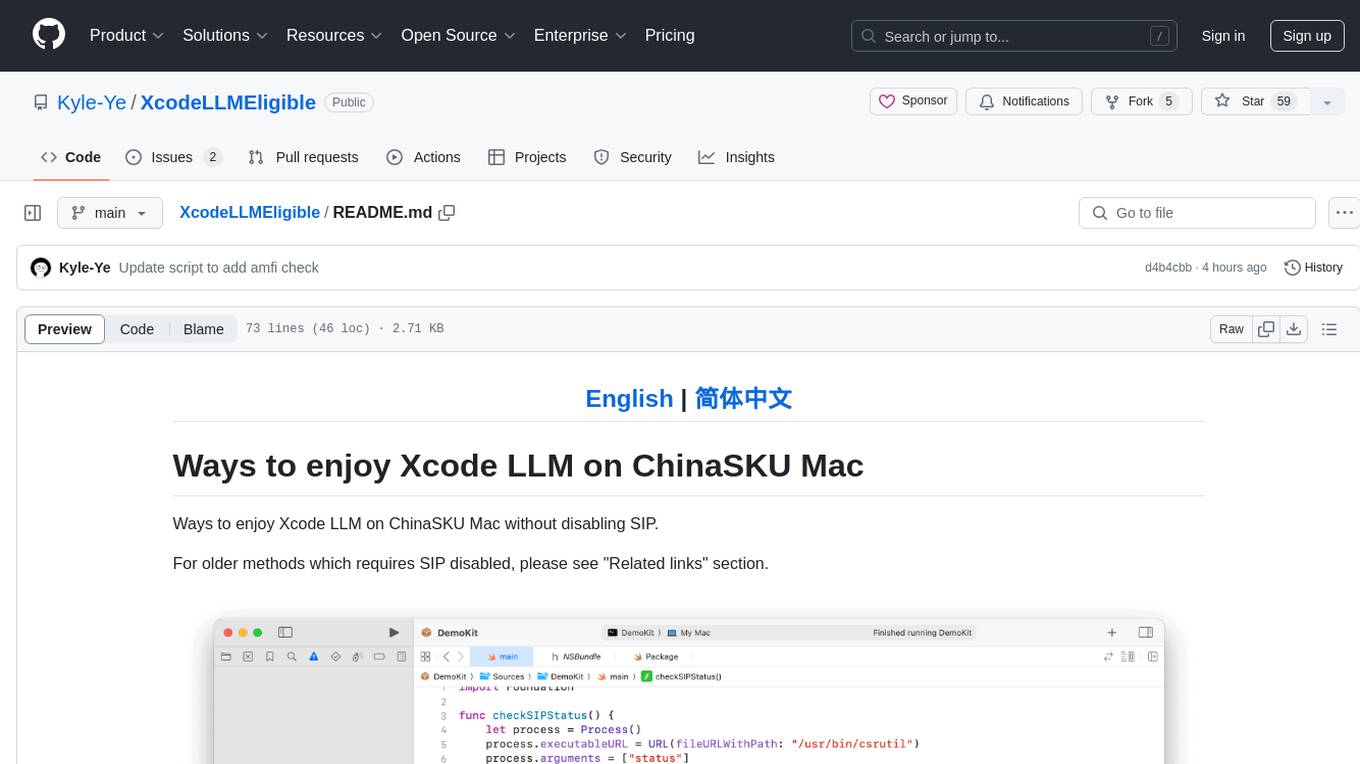
XcodeLLMEligible
XcodeLLMEligible is a project that provides ways to enjoy Xcode LLM on ChinaSKU Mac without disabling SIP. It offers methods for script execution and manual execution, allowing users to override eligibility service features. The project is for learning and research purposes only, and users are responsible for compliance with applicable laws. The author disclaims any responsibility for consequences arising from the use of the project.
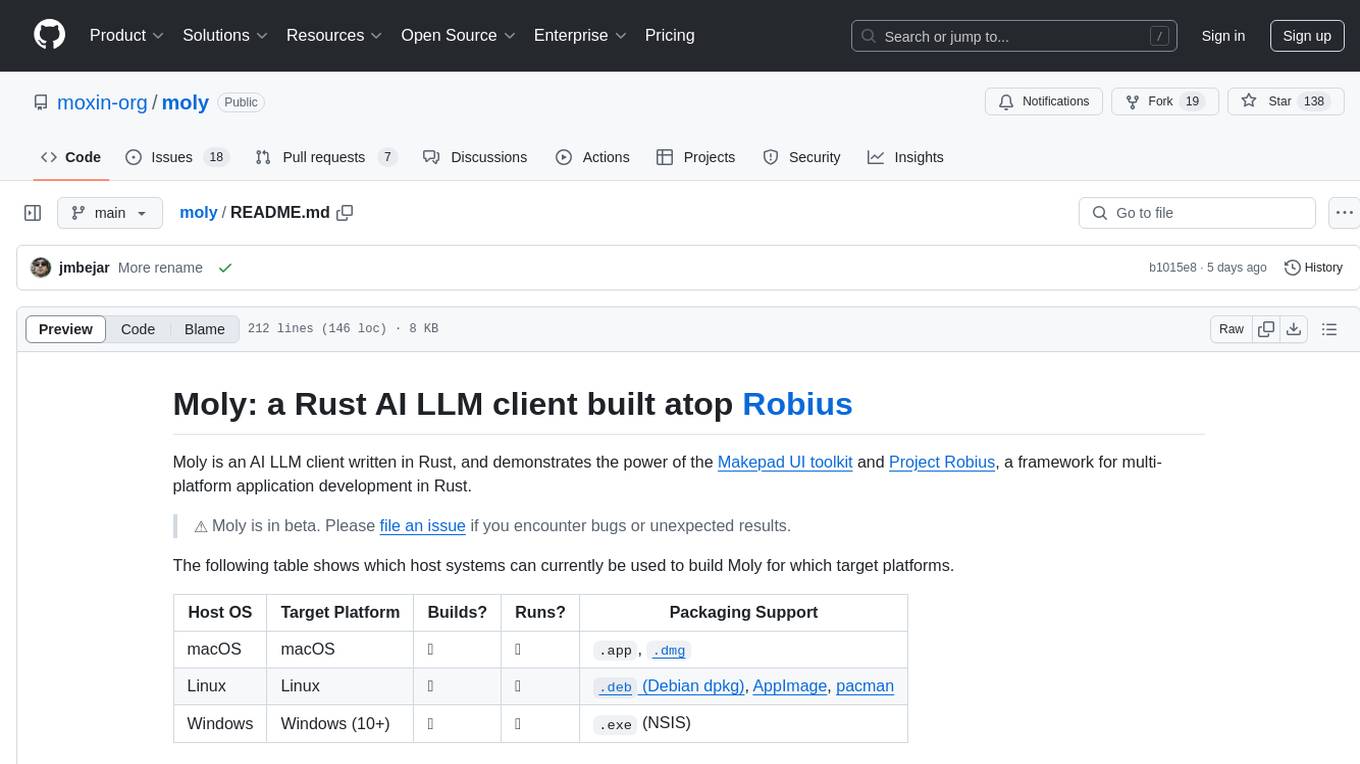
moly
Moly is an AI LLM client written in Rust, showcasing the capabilities of the Makepad UI toolkit and Project Robius, a framework for multi-platform application development in Rust. It is currently in beta, allowing users to build and run Moly on macOS, Linux, and Windows. The tool provides packaging support for different platforms, such as `.app`, `.dmg`, `.deb`, AppImage, pacman, and `.exe` (NSIS). Users can easily set up WasmEdge using `moly-runner` and leverage `cargo` commands to build and run Moly. Additionally, Moly offers pre-built releases for download and supports packaging for distribution on Linux, Windows, and macOS.

lexido
Lexido is an innovative assistant for the Linux command line, designed to boost your productivity and efficiency. Powered by Gemini Pro 1.0 and utilizing the free API, Lexido offers smart suggestions for commands based on your prompts and importantly your current environment. Whether you're installing software, managing files, or configuring system settings, Lexido streamlines the process, making it faster and more intuitive.
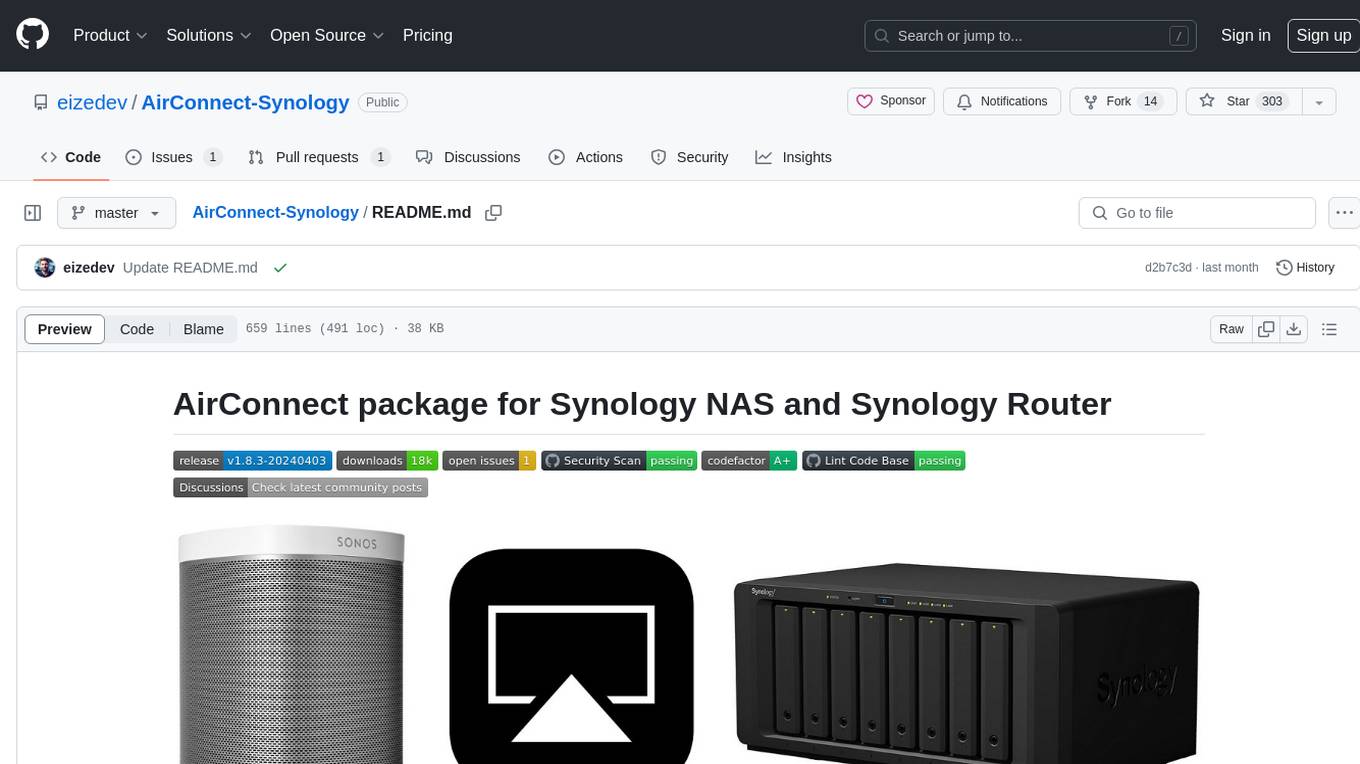
AirConnect-Synology
AirConnect-Synology is a minimal Synology package that allows users to use AirPlay to stream to UPnP/Sonos & Chromecast devices that do not natively support AirPlay. It is compatible with DSM 7.0 and DSM 7.1, and provides detailed information on installation, configuration, supported devices, troubleshooting, and more. The package automates the installation and usage of AirConnect on Synology devices, ensuring compatibility with various architectures and firmware versions. Users can customize the configuration using the airconnect.conf file and adjust settings for specific speakers like Sonos, Bose SoundTouch, and Pioneer/Phorus/Play-Fi.
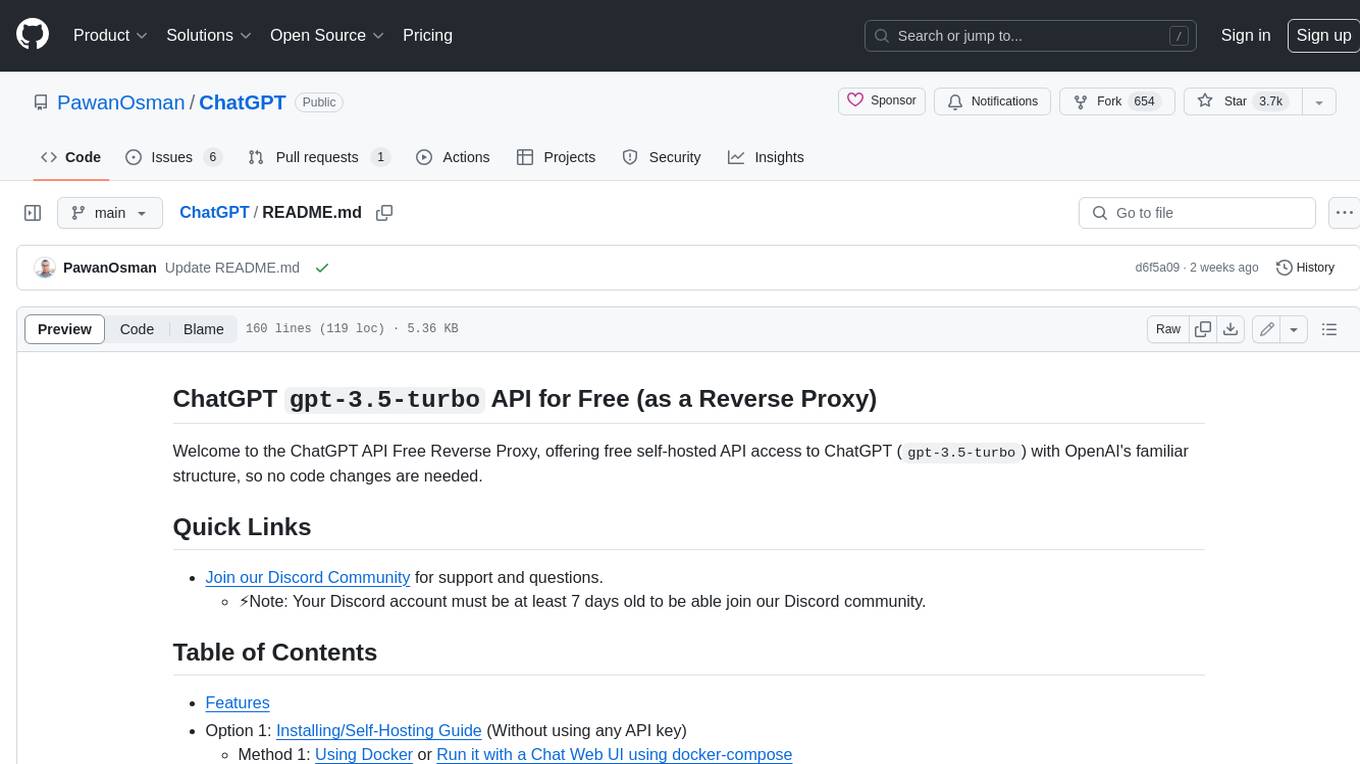
ChatGPT
The ChatGPT API Free Reverse Proxy provides free self-hosted API access to ChatGPT (`gpt-3.5-turbo`) with OpenAI's familiar structure, eliminating the need for code changes. It offers streaming response, API endpoint compatibility, and complimentary access without an API key. Installation options include Docker, PC/Server, and Termux on Android devices. The API can be accessed through a self-hosted local server or a pre-hosted API with an API key obtained from the Discord server. Usage examples are provided for Python and Node.js, and the project is licensed under AGPL-3.0.

termax
Termax is an LLM agent in your terminal that converts natural language to commands. It is featured by: - Personalized Experience: Optimize the command generation with RAG. - Various LLMs Support: OpenAI GPT, Anthropic Claude, Google Gemini, Mistral AI, and more. - Shell Extensions: Plugin with popular shells like `zsh`, `bash` and `fish`. - Cross Platform: Able to run on Windows, macOS, and Linux.
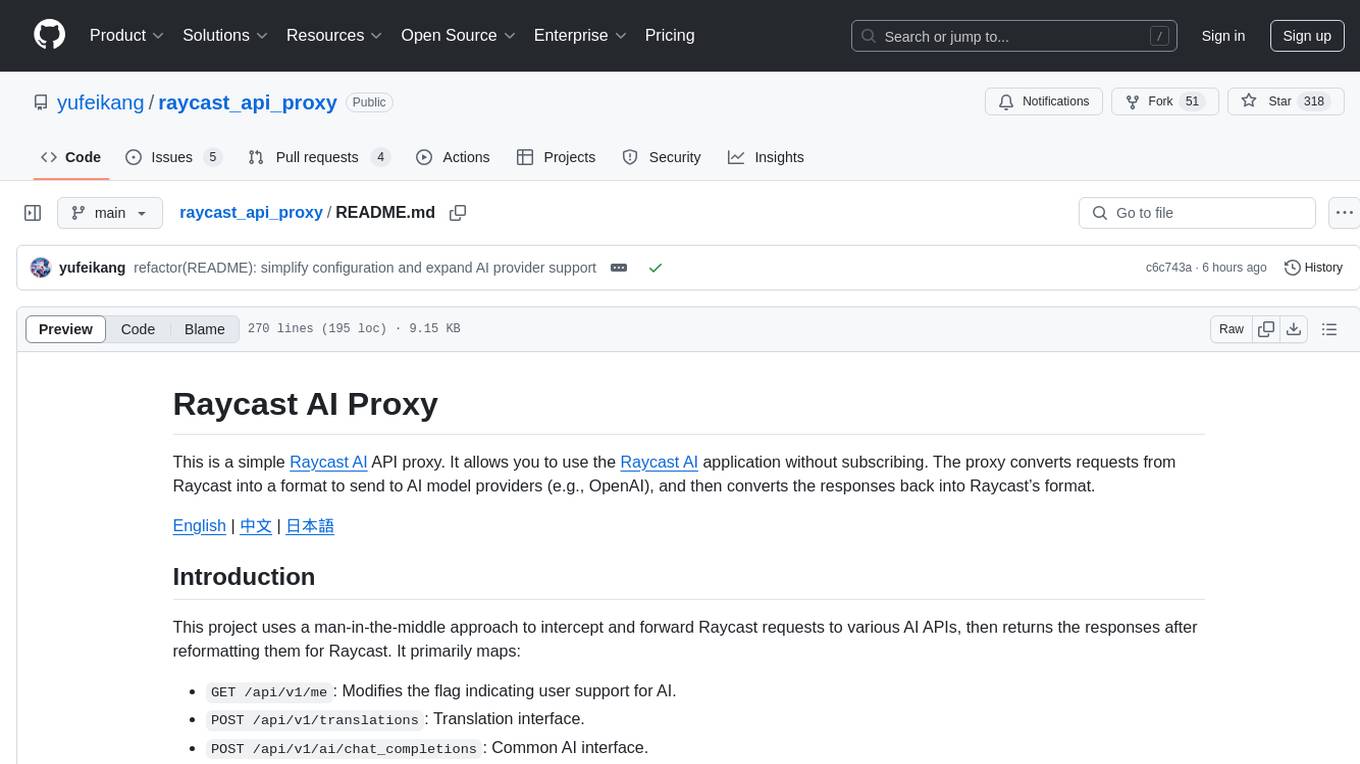
raycast_api_proxy
The Raycast AI Proxy is a tool that acts as a proxy for the Raycast AI application, allowing users to utilize the application without subscribing. It intercepts and forwards Raycast requests to various AI APIs, then reformats the responses for Raycast. The tool supports multiple AI providers and allows for custom model configurations. Users can generate self-signed certificates, add them to the system keychain, and modify DNS settings to redirect requests to the proxy. The tool is designed to work with providers like OpenAI, Azure OpenAI, Google, and more, enabling tasks such as AI chat completions, translations, and image generation.

gitingest
GitIngest is a tool that allows users to turn any Git repository into a prompt-friendly text ingest for LLMs. It provides easy code context by generating a text digest from a git repository URL or directory. The tool offers smart formatting for optimized output format for LLM prompts and provides statistics about file and directory structure, size of the extract, and token count. GitIngest can be used as a CLI tool on Linux and as a Python package for code integration. The tool is built using Tailwind CSS for frontend, FastAPI for backend framework, tiktoken for token estimation, and apianalytics.dev for simple analytics. Users can self-host GitIngest by building the Docker image and running the container. Contributions to the project are welcome, and the tool aims to be beginner-friendly for first-time contributors with a simple Python and HTML codebase.
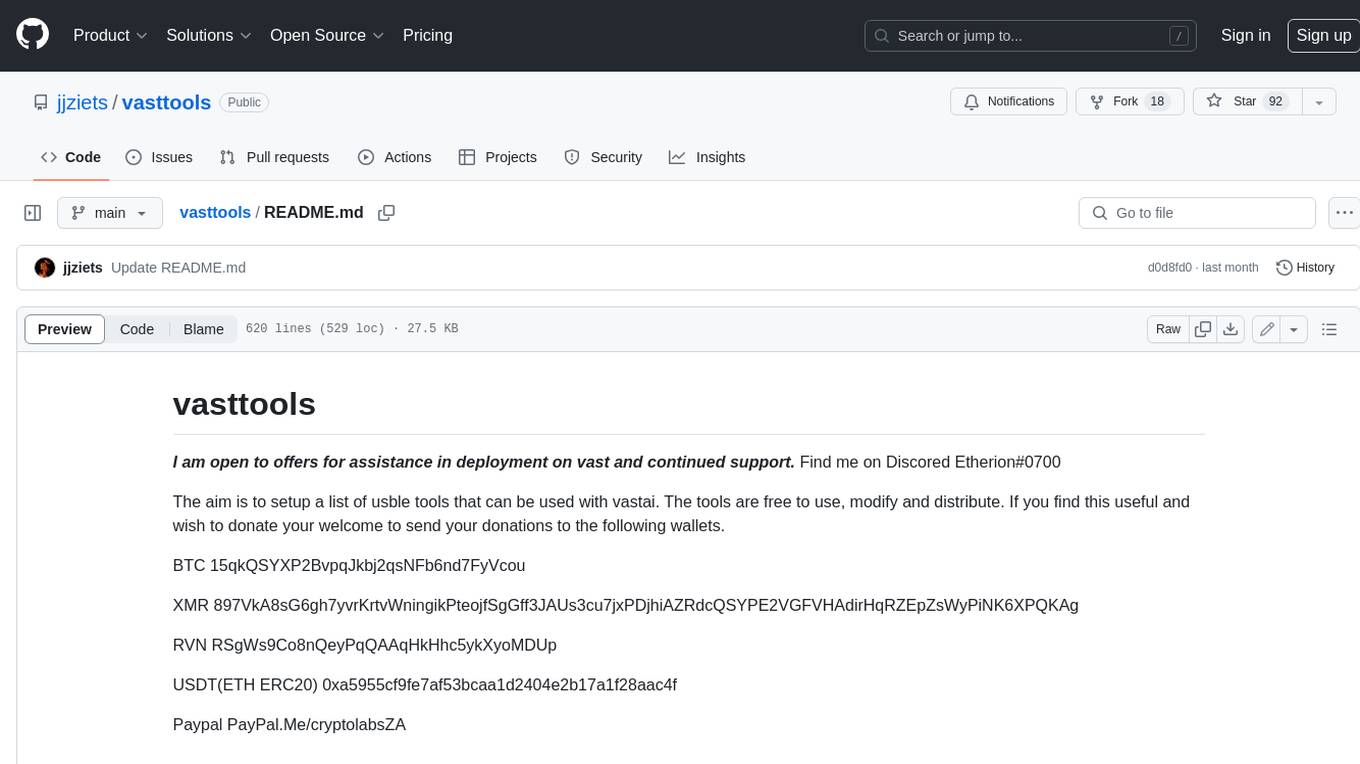
vasttools
This repository contains a collection of tools that can be used with vastai. The tools are free to use, modify and distribute. If you find this useful and wish to donate your welcome to send your donations to the following wallets. BTC 15qkQSYXP2BvpqJkbj2qsNFb6nd7FyVcou XMR 897VkA8sG6gh7yvrKrtvWningikPteojfSgGff3JAUs3cu7jxPDjhiAZRdcQSYPE2VGFVHAdirHqRZEpZsWyPiNK6XPQKAg RVN RSgWs9Co8nQeyPqQAAqHkHhc5ykXyoMDUp USDT(ETH ERC20) 0xa5955cf9fe7af53bcaa1d2404e2b17a1f28aac4f Paypal PayPal.Me/cryptolabsZA
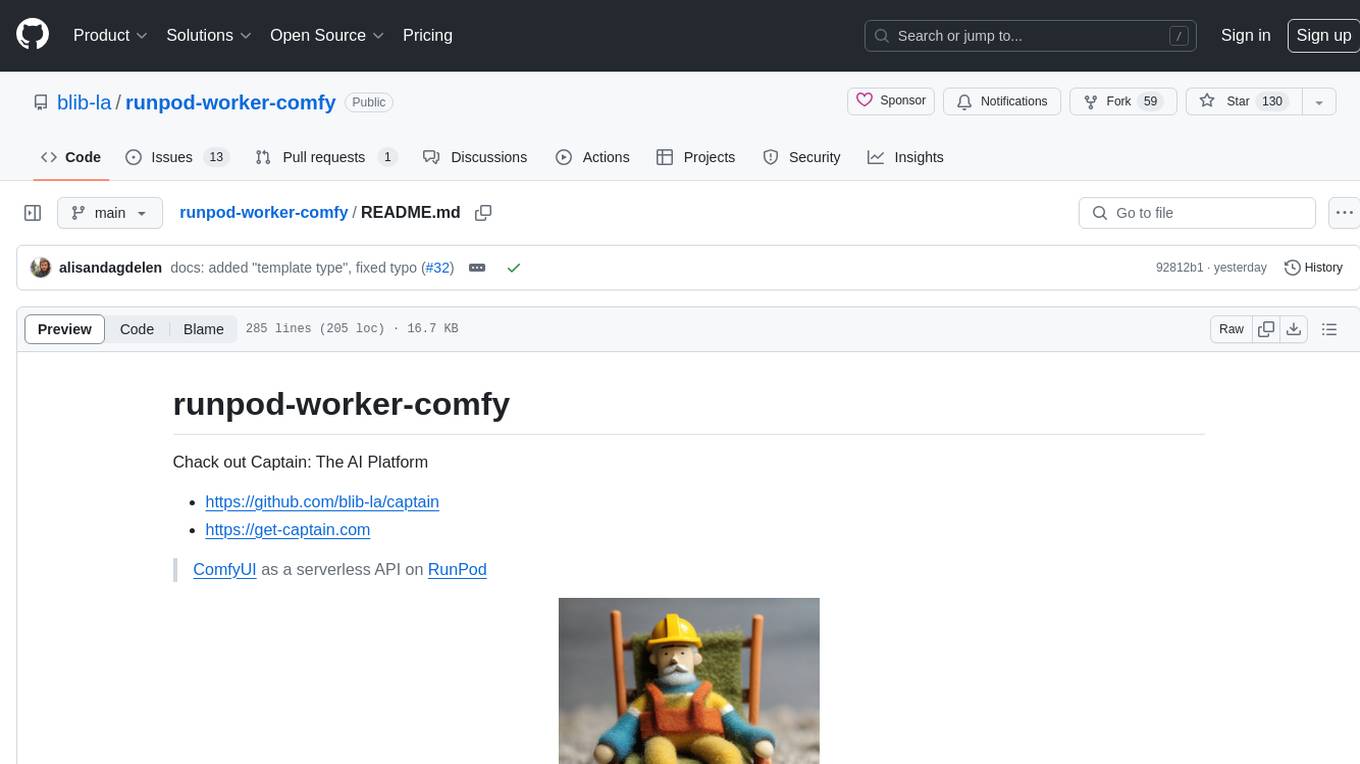
runpod-worker-comfy
runpod-worker-comfy is a serverless API tool that allows users to run any ComfyUI workflow to generate an image. Users can provide input images as base64-encoded strings, and the generated image can be returned as a base64-encoded string or uploaded to AWS S3. The tool is built on Ubuntu + NVIDIA CUDA and provides features like built-in checkpoints and VAE models. Users can configure environment variables to upload images to AWS S3 and interact with the RunPod API to generate images. The tool also supports local testing and deployment to Docker hub using Github Actions.
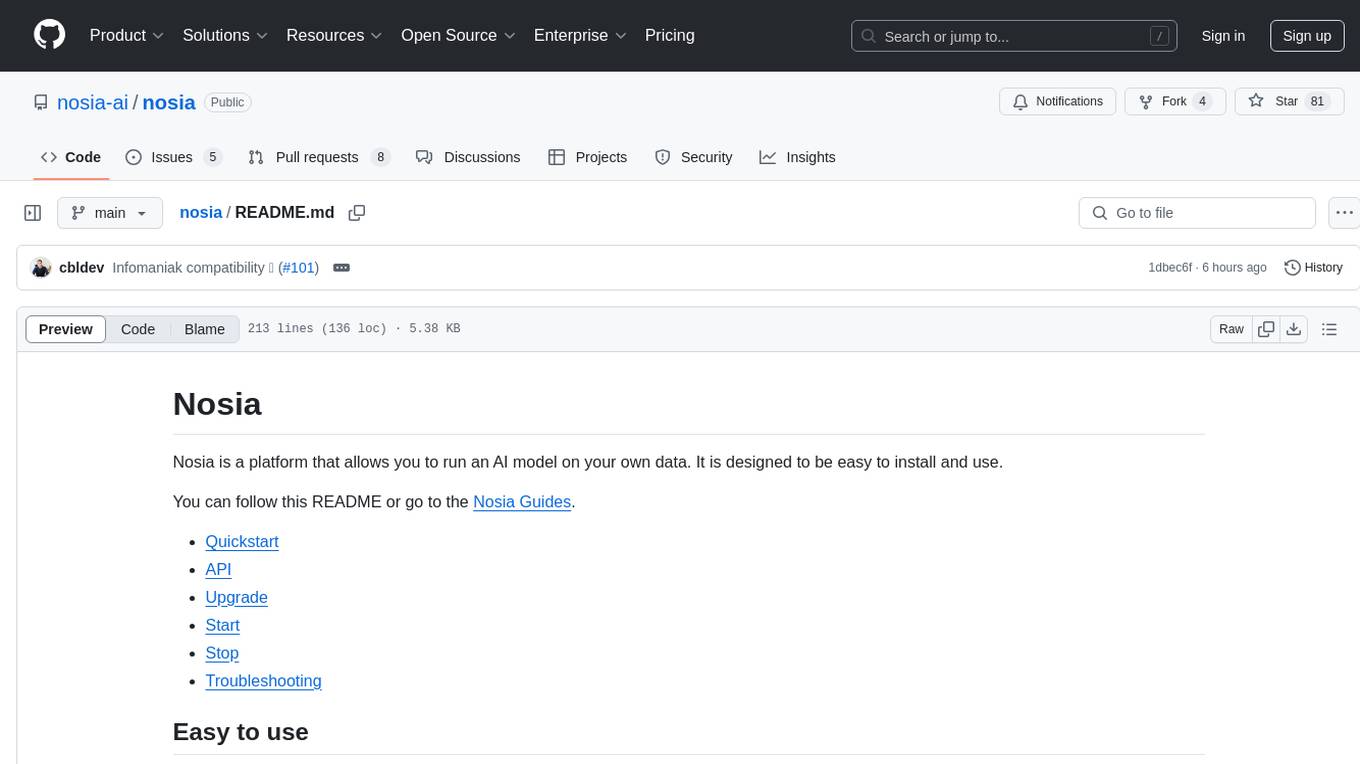
nosia
Nosia is a platform that allows users to run an AI model on their own data. It is designed to be easy to install and use. Users can follow the provided guides for quickstart, API usage, upgrading, starting, stopping, and troubleshooting. The platform supports custom installations with options for remote Ollama instances, custom completion models, and custom embeddings models. Advanced installation instructions are also available for macOS with a Debian or Ubuntu VM setup. Users can access the platform at 'https://nosia.localhost' and troubleshoot any issues by checking logs and job statuses.
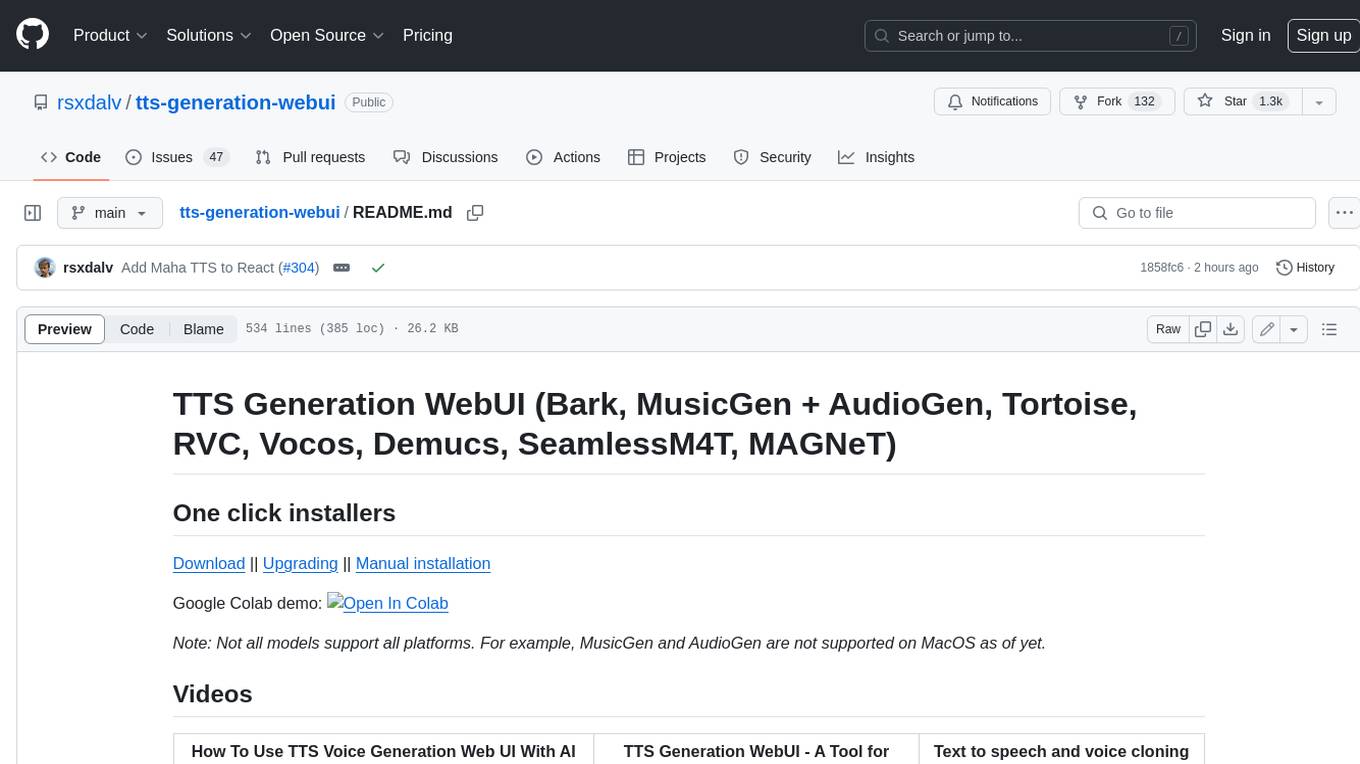
tts-generation-webui
TTS Generation WebUI is a comprehensive tool that provides a user-friendly interface for text-to-speech and voice cloning tasks. It integrates various AI models such as Bark, MusicGen, AudioGen, Tortoise, RVC, Vocos, Demucs, SeamlessM4T, and MAGNeT. The tool offers one-click installers, Google Colab demo, videos for guidance, and extra voices for Bark. Users can generate audio outputs, manage models, caches, and system space for AI projects. The project is open-source and emphasizes ethical and responsible use of AI technology.
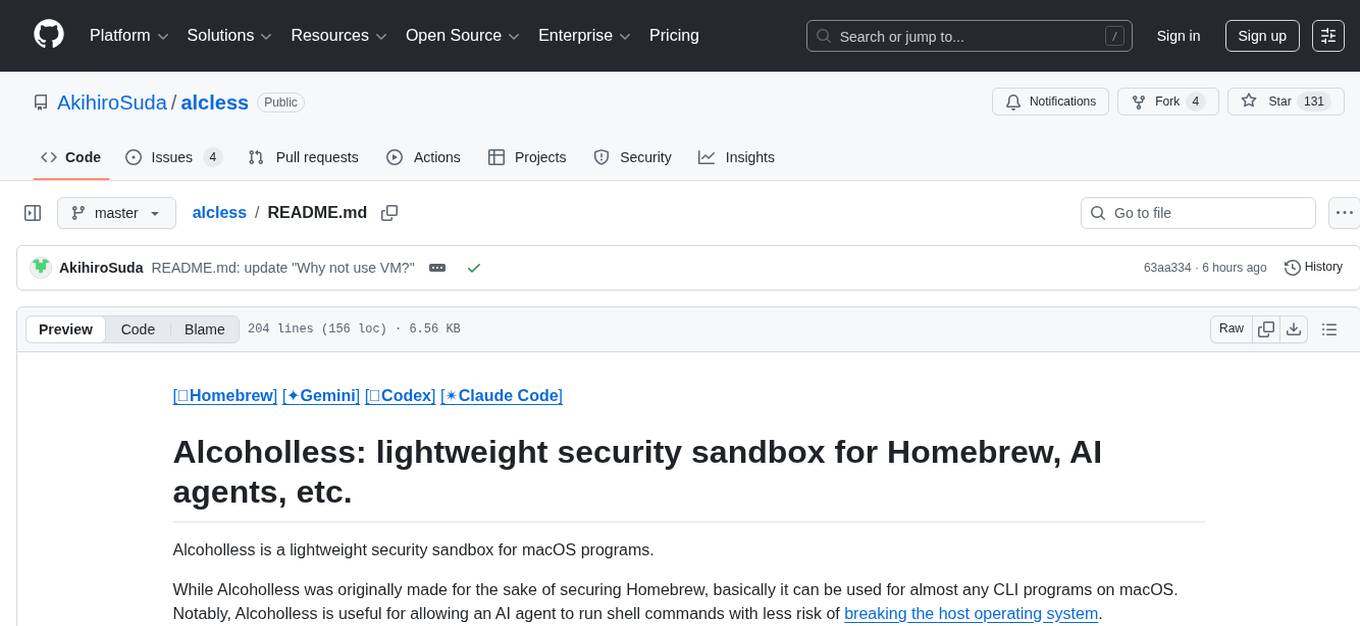
alcless
Alcoholless is a lightweight security sandbox for macOS programs, originally designed for securing Homebrew but can be used for any CLI programs. It allows AI agents to run shell commands with reduced risk of breaking the host OS. The tool creates a separate environment for executing commands, syncing changes back to the host directory upon command exit. It uses utilities like sudo, su, pam_launchd, and rsync, with potential future integration of FSKit for file syncing. The tool also generates a sudo configuration for user-specific sandbox access, enabling users to run commands as the sandbox user without a password.
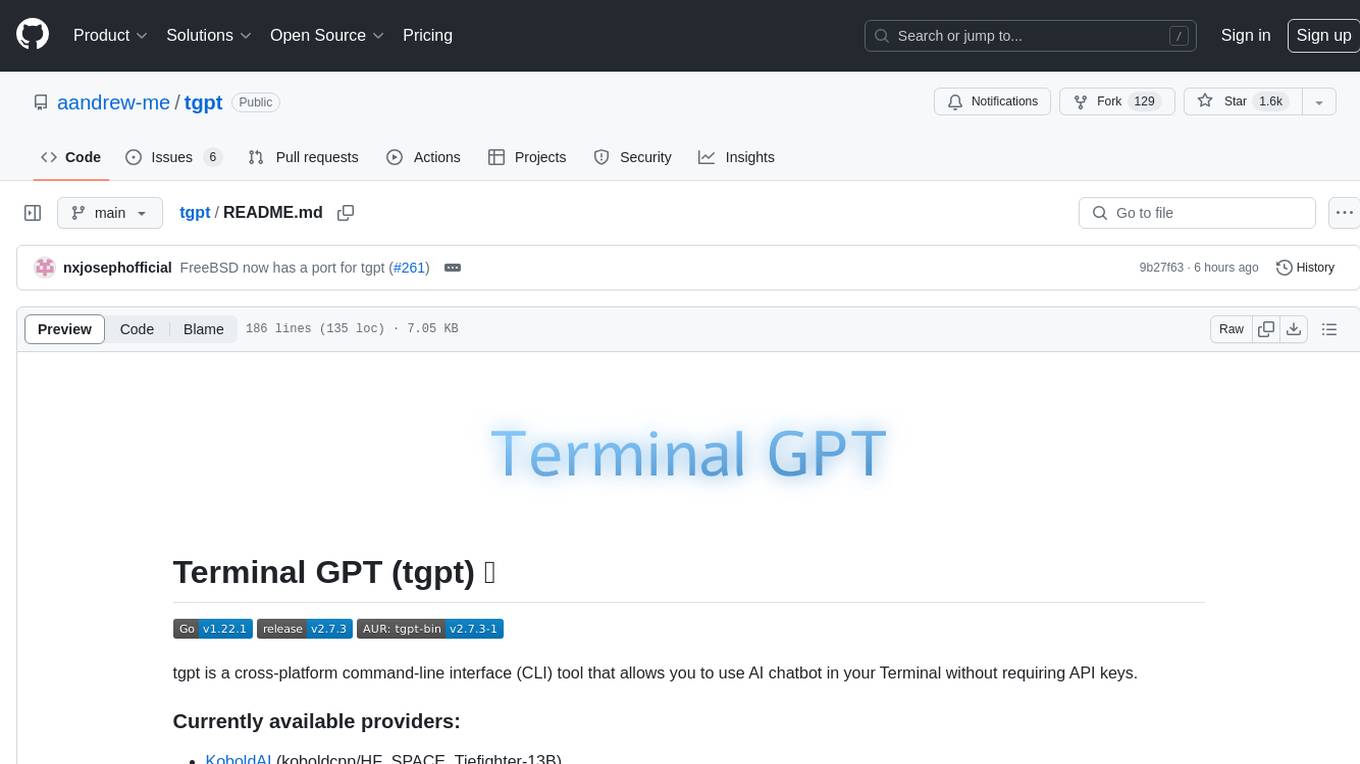
tgpt
tgpt is a cross-platform command-line interface (CLI) tool that allows users to interact with AI chatbots in the Terminal without needing API keys. It supports various AI providers such as KoboldAI, Phind, Llama2, Blackbox AI, and OpenAI. Users can generate text, code, and images using different flags and options. The tool can be installed on GNU/Linux, MacOS, FreeBSD, and Windows systems. It also supports proxy configurations and provides options for updating and uninstalling the tool.

raglite
RAGLite is a Python toolkit for Retrieval-Augmented Generation (RAG) with PostgreSQL or SQLite. It offers configurable options for choosing LLM providers, database types, and rerankers. The toolkit is fast and permissive, utilizing lightweight dependencies and hardware acceleration. RAGLite provides features like PDF to Markdown conversion, multi-vector chunk embedding, optimal semantic chunking, hybrid search capabilities, adaptive retrieval, and improved output quality. It is extensible with a built-in Model Context Protocol server, customizable ChatGPT-like frontend, document conversion to Markdown, and evaluation tools. Users can configure RAGLite for various tasks like configuring, inserting documents, running RAG pipelines, computing query adapters, evaluating performance, running MCP servers, and serving frontends.
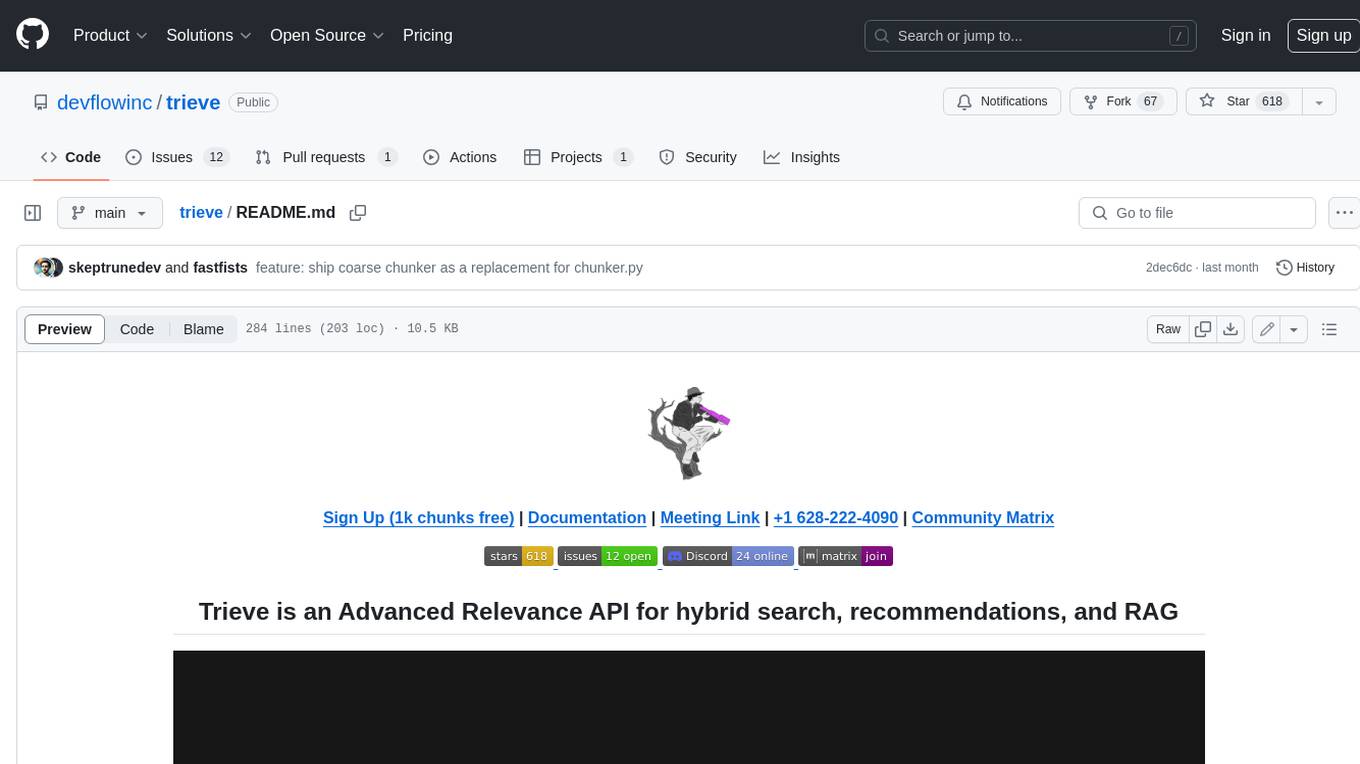
trieve
Trieve is an advanced relevance API for hybrid search, recommendations, and RAG. It offers a range of features including self-hosting, semantic dense vector search, typo tolerant full-text/neural search, sub-sentence highlighting, recommendations, convenient RAG API routes, the ability to bring your own models, hybrid search with cross-encoder re-ranking, recency biasing, tunable popularity-based ranking, filtering, duplicate detection, and grouping. Trieve is designed to be flexible and customizable, allowing users to tailor it to their specific needs. It is also easy to use, with a simple API and well-documented features.
For similar tasks
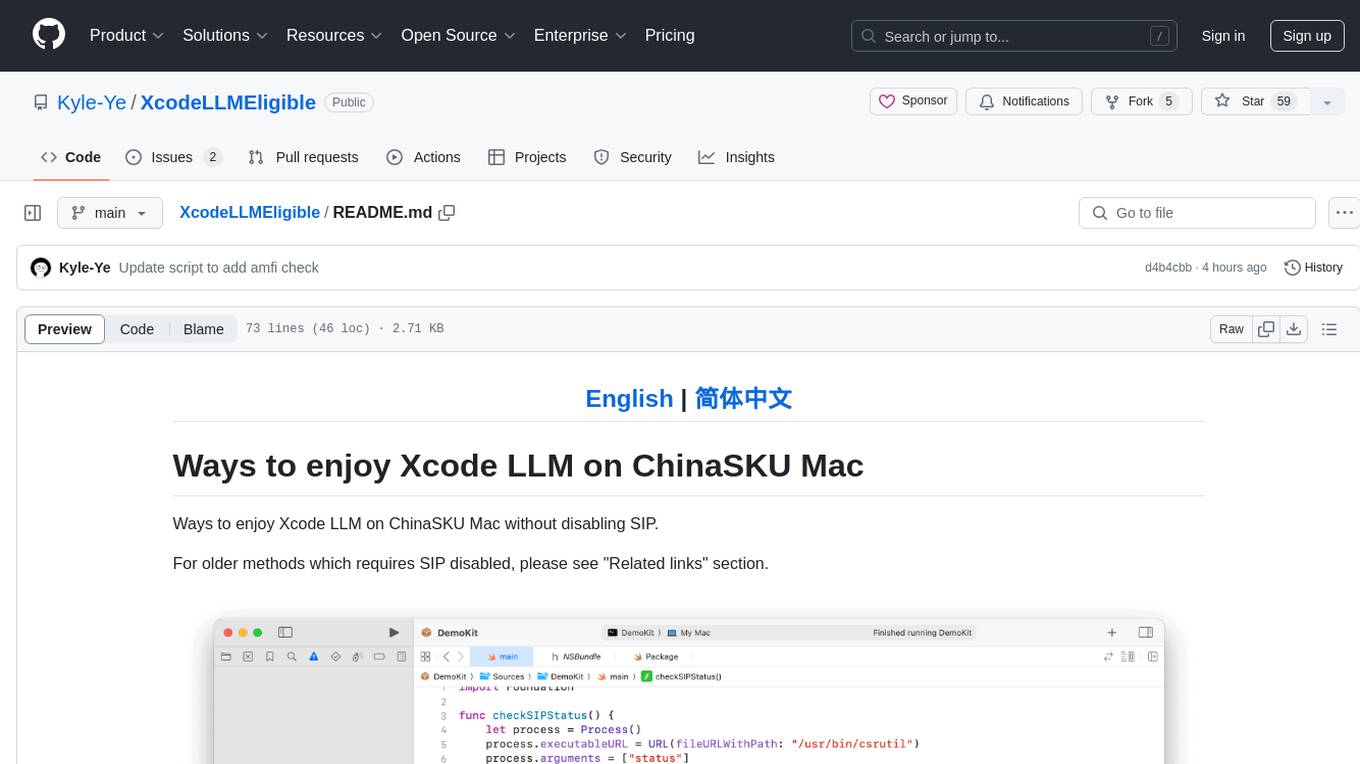
XcodeLLMEligible
XcodeLLMEligible is a project that provides ways to enjoy Xcode LLM on ChinaSKU Mac without disabling SIP. It offers methods for script execution and manual execution, allowing users to override eligibility service features. The project is for learning and research purposes only, and users are responsible for compliance with applicable laws. The author disclaims any responsibility for consequences arising from the use of the project.
For similar jobs
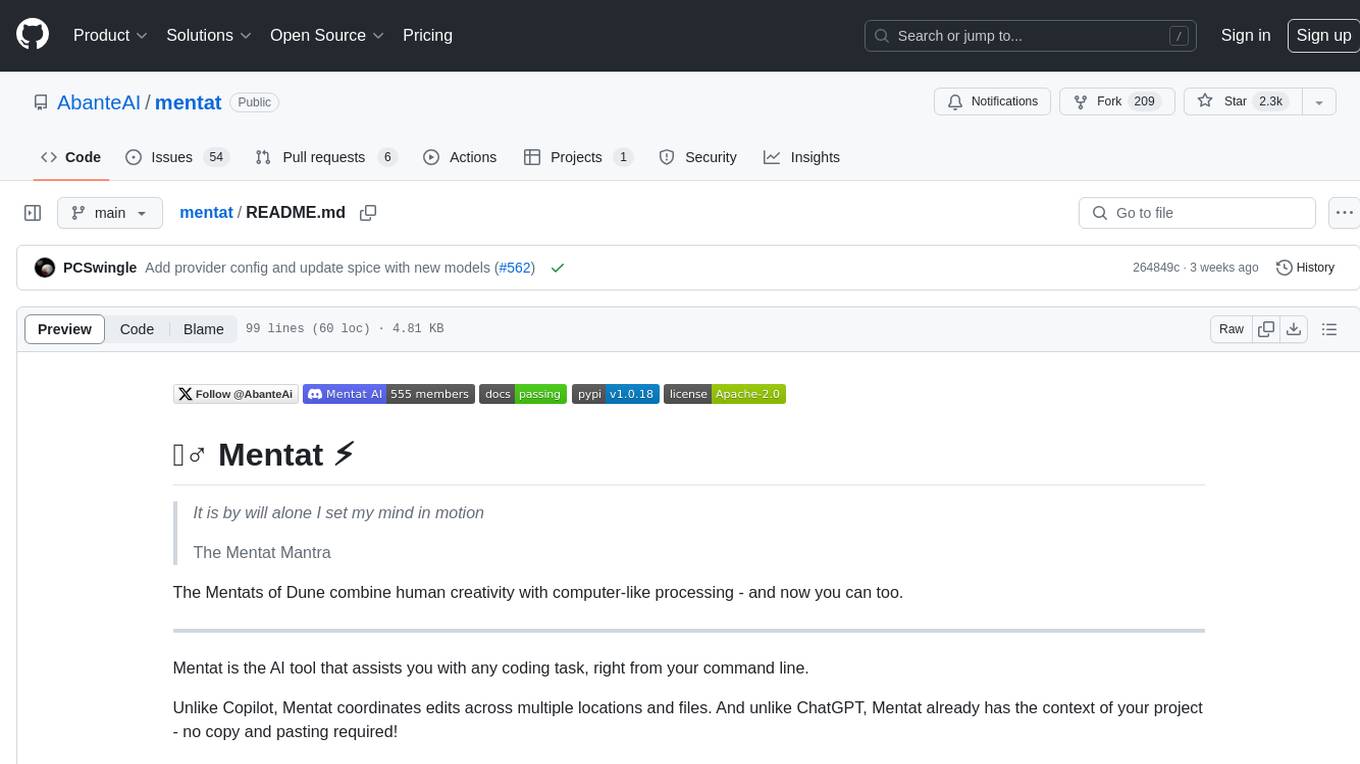
mentat
Mentat is an AI tool designed to assist with coding tasks directly from the command line. It combines human creativity with computer-like processing to help users understand new codebases, add new features, and refactor existing code. Unlike other tools, Mentat coordinates edits across multiple locations and files, with the context of the project already in mind. The tool aims to enhance the coding experience by providing seamless assistance and improving edit quality.
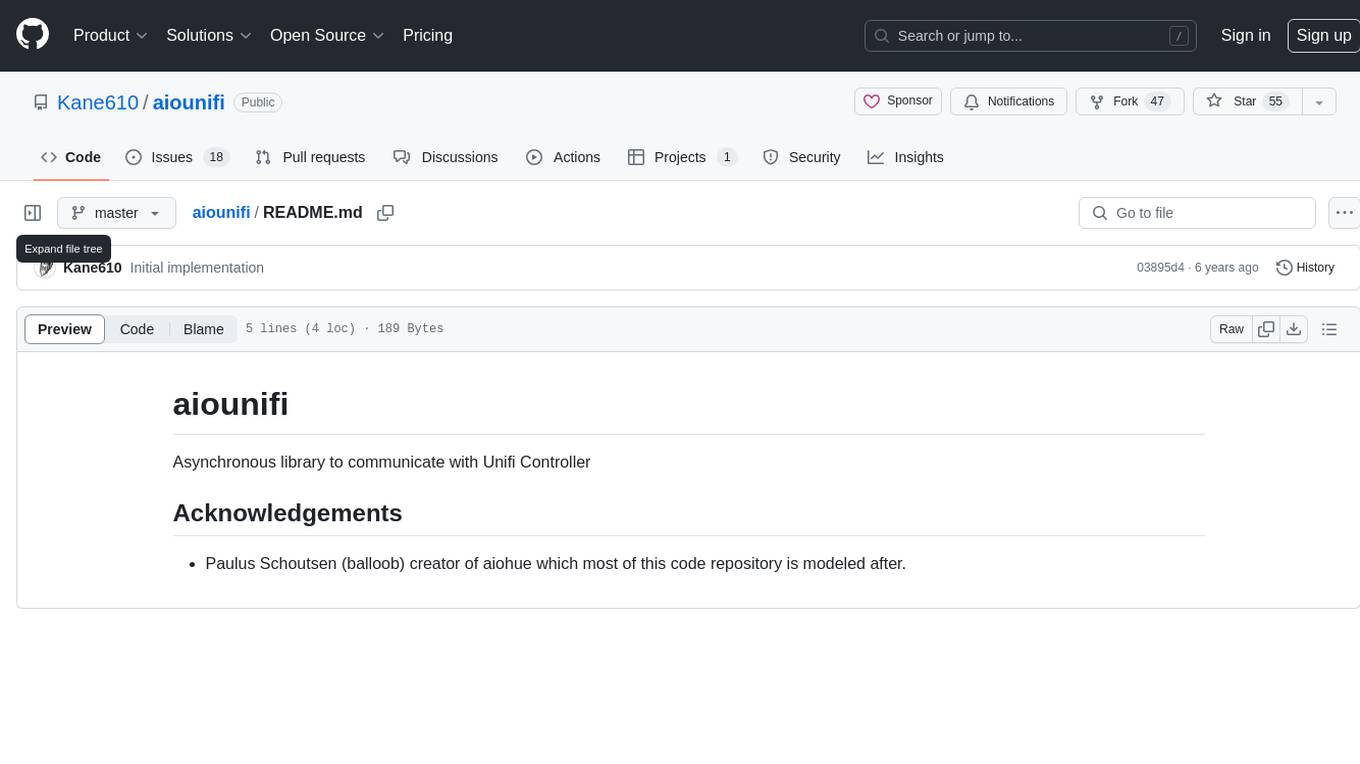
aiounifi
Aiounifi is a Python library that provides a simple interface for interacting with the Unifi Controller API. It allows users to easily manage their Unifi network devices, such as access points, switches, and gateways, through automated scripts or applications. With Aiounifi, users can retrieve device information, perform configuration changes, monitor network performance, and more, all through a convenient and efficient API wrapper. This library simplifies the process of integrating Unifi network management into custom solutions, making it ideal for network administrators, developers, and enthusiasts looking to automate and streamline their network operations.
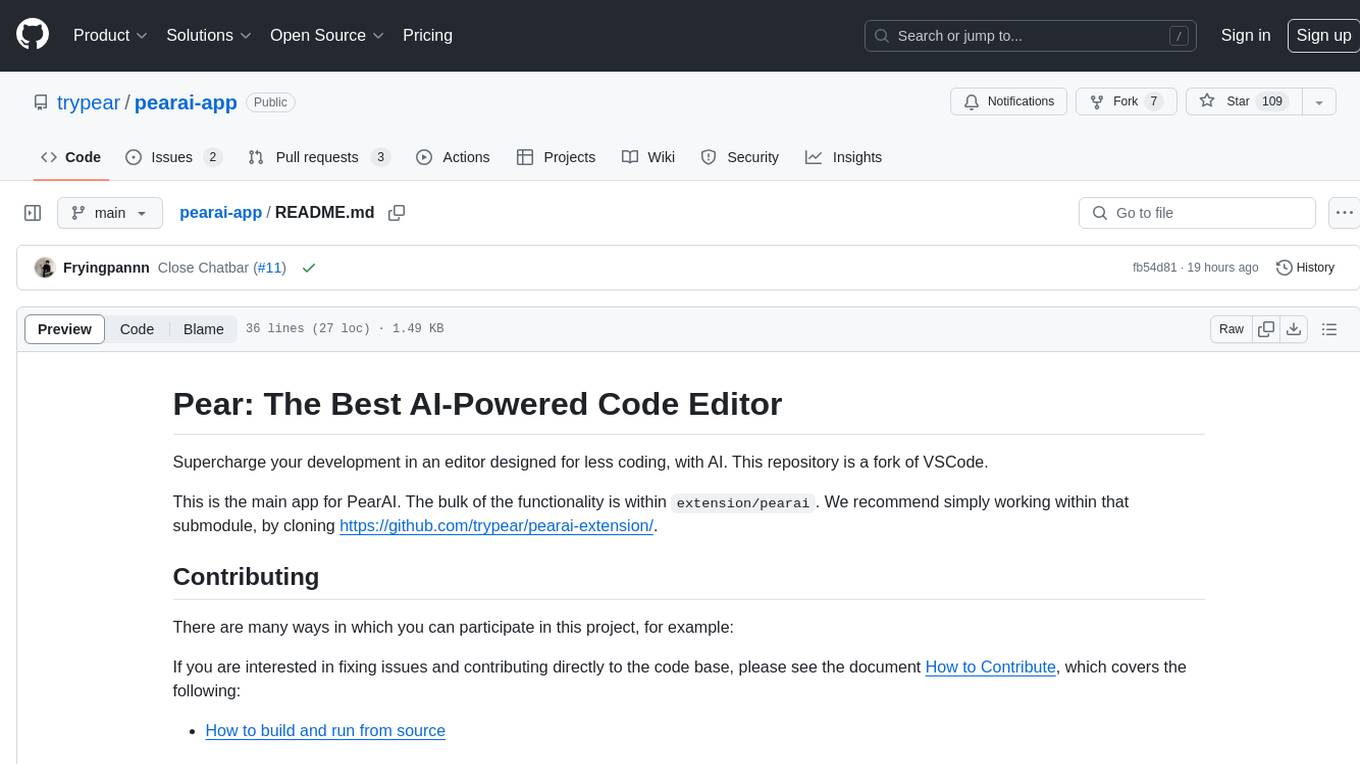
pearai-app
PearAI is an AI-powered code editor designed to enhance development by reducing the amount of coding required. It is a fork of VSCode and the main functionality lies within the 'extension/pearai' submodule. Users can contribute to the project by fixing issues, submitting bugs and feature requests, reviewing source code changes, and improving documentation. The tool aims to streamline the coding process and provide an efficient environment for developers to work in.
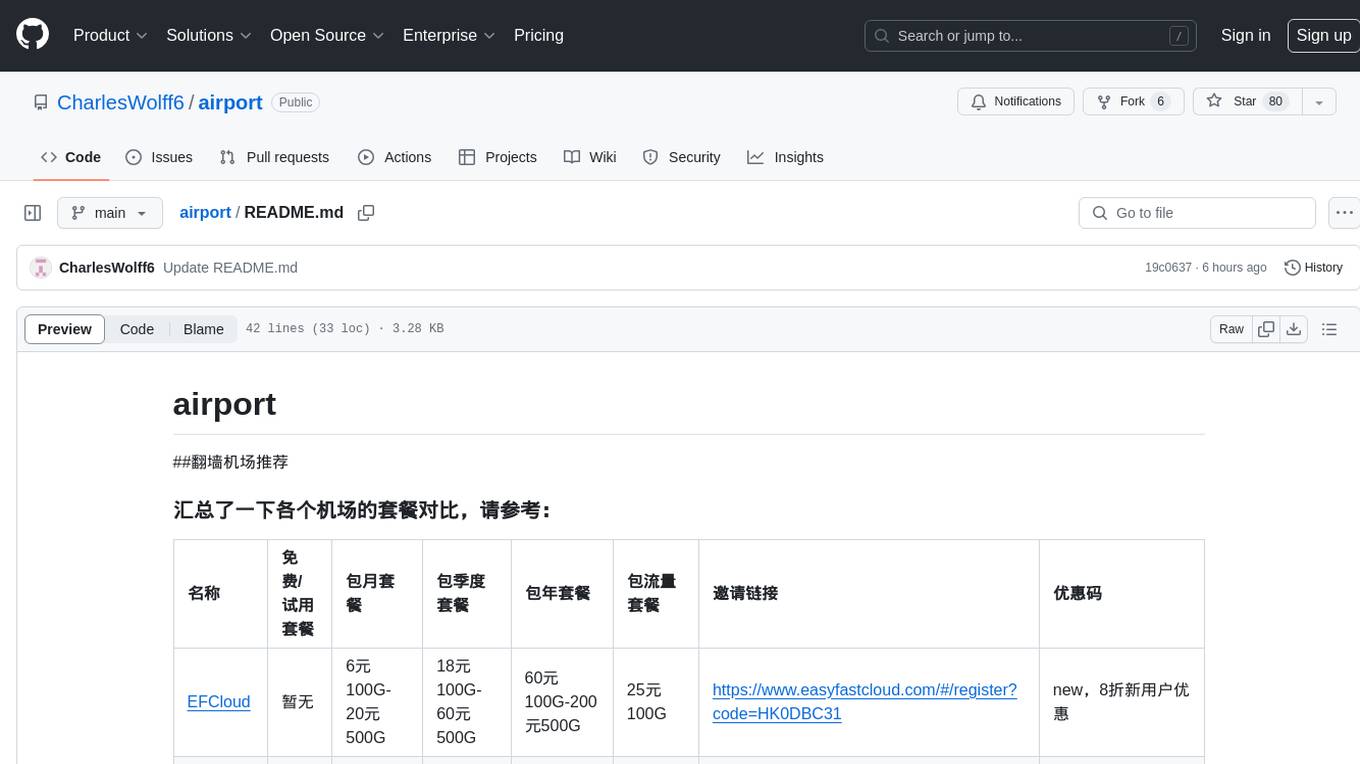
airport
The 'airport' repository provides a comparison of various VPN services, detailing their free/trial packages, monthly packages, quarterly packages, yearly packages, and data packages. It also includes referral links and discount codes for each service. The repository recommends several VPN services based on cost-effectiveness and features, with additional platforms for users to explore. Users can find detailed information on different VPN services and make informed decisions based on their needs and preferences.
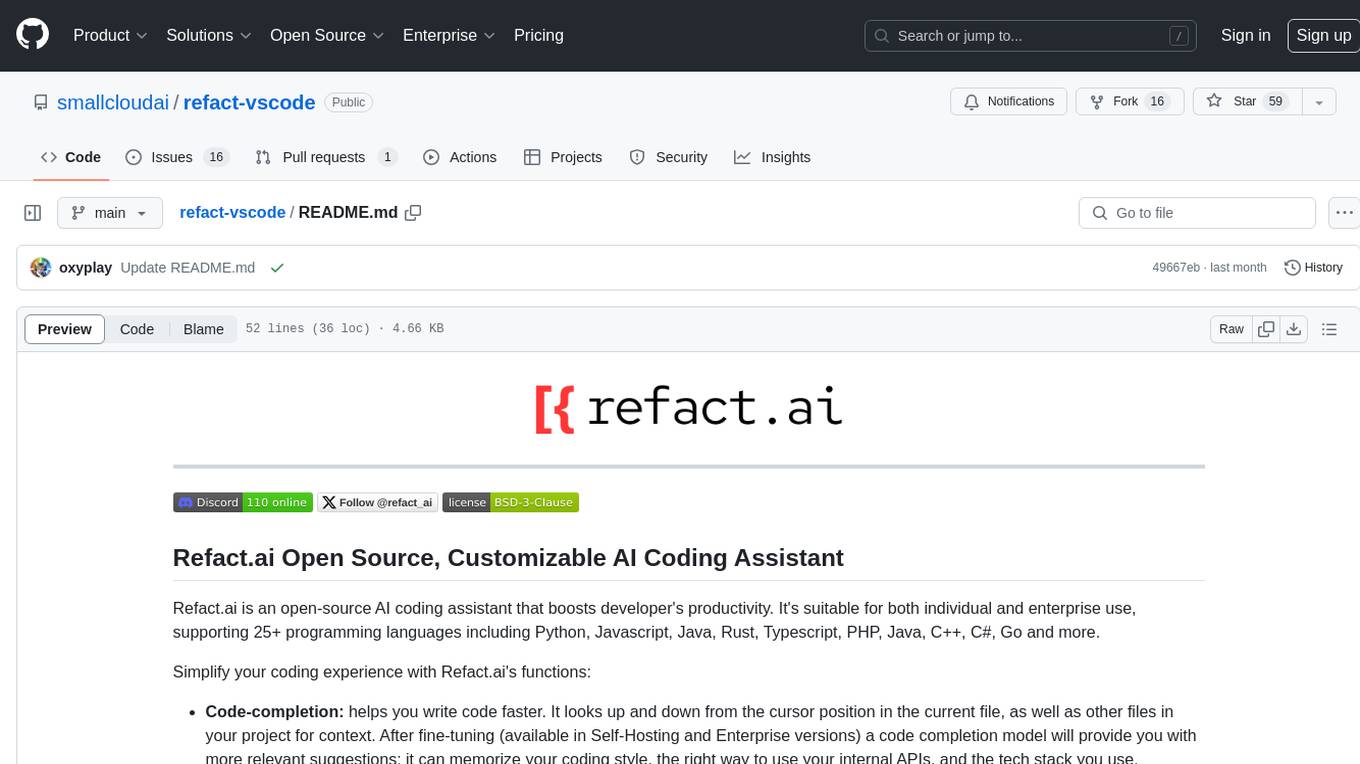
refact-vscode
Refact.ai is an open-source AI coding assistant that boosts developer's productivity. It supports 25+ programming languages and offers features like code completion, AI Toolbox for code explanation and refactoring, integrated in-IDE chat, and self-hosting or cloud version. The Enterprise plan provides enhanced customization, security, fine-tuning, user statistics, efficient inference, priority support, and access to 20+ LLMs for up to 50 engineers per GPU.
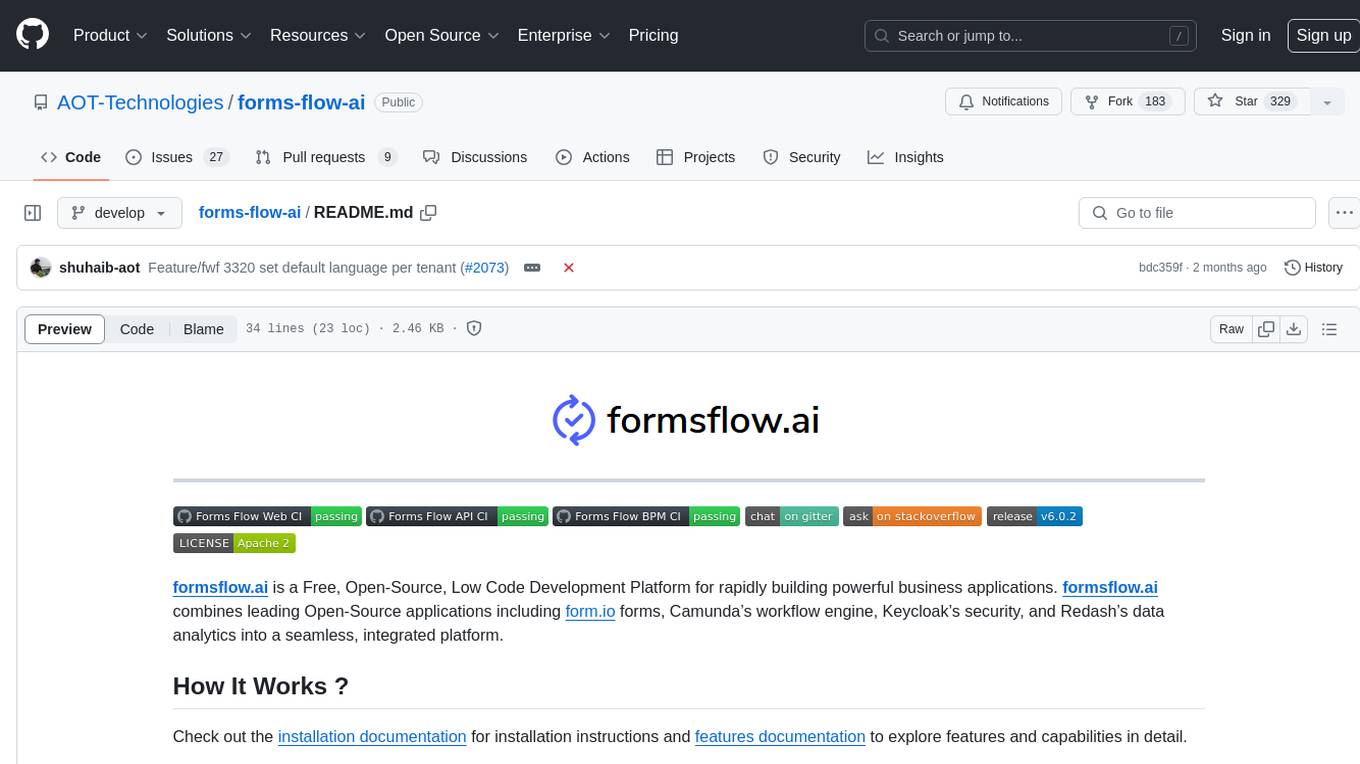
forms-flow-ai
formsflow.ai is a Free, Open-Source, Low Code Development Platform for rapidly building powerful business applications. It combines leading Open-Source applications including form.io forms, Camunda’s workflow engine, Keycloak’s security, and Redash’s data analytics into a seamless, integrated platform. Check out the installation documentation for installation instructions and features documentation to explore features and capabilities in detail.
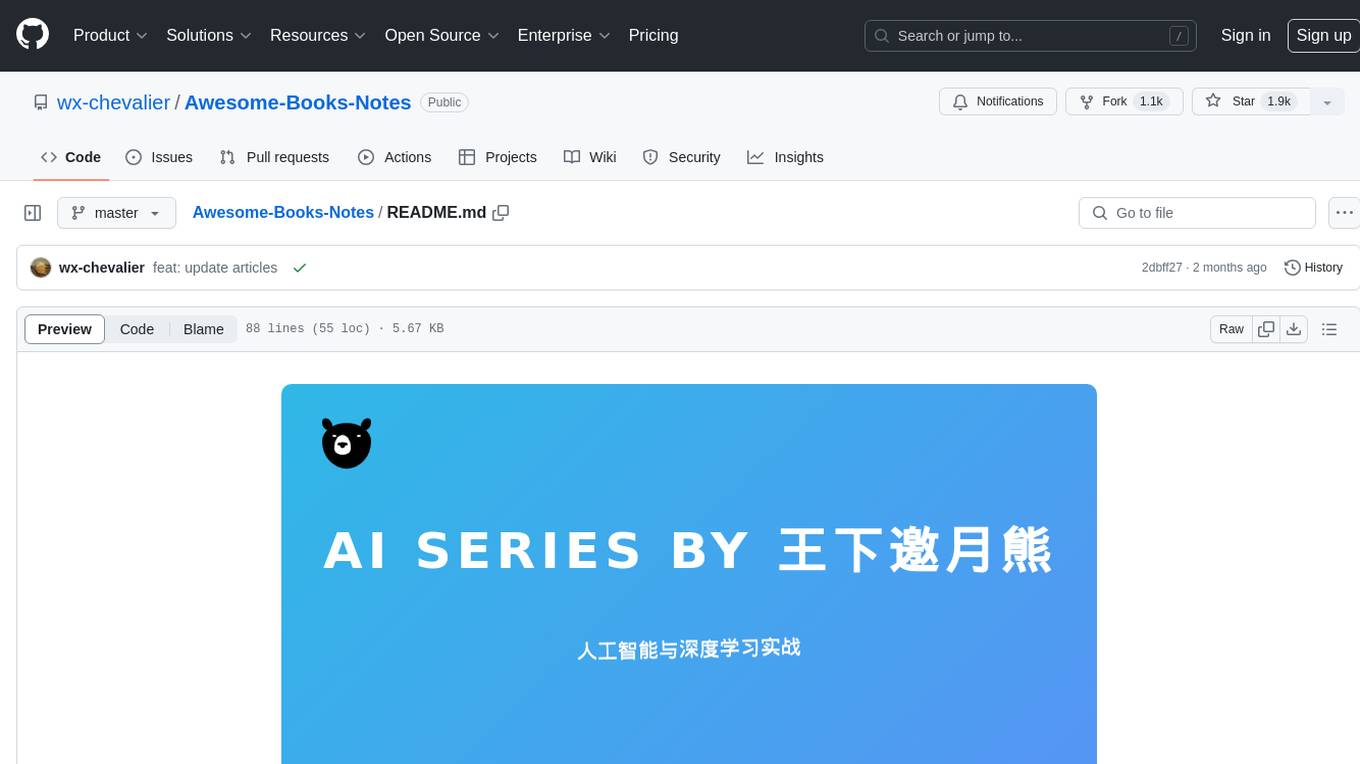
Awesome-Books-Notes
Awesome CS Books is a repository that archives excellent books related to computer science and technology, named in the format of {year}-{author}-{title}-{version}. It includes reading notes for each book, with PDF links provided at the beginning of the notes. The repository focuses on IT CS-related books, valuable open courses, and aims to provide a systematic way of learning to alleviate fragmented skills and one-sidedness. It respects the original authors by linking to official/copyright websites and emphasizes non-commercial use of the documents.
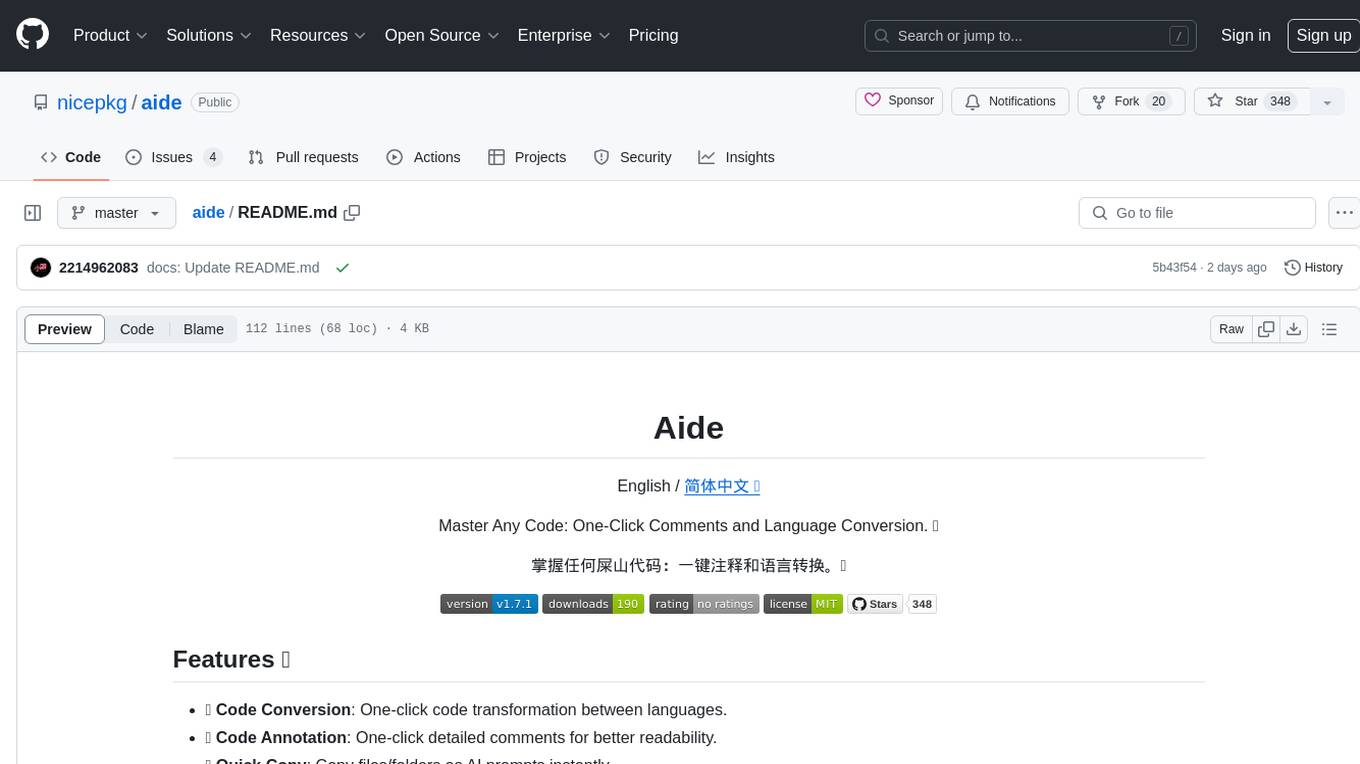
aide
Aide is a Visual Studio Code extension that offers AI-powered features to help users master any code. It provides functionalities such as code conversion between languages, code annotation for readability, quick copying of files/folders as AI prompts, executing custom AI commands, defining prompt templates, multi-file support, setting keyboard shortcuts, and more. Users can enhance their productivity and coding experience by leveraging Aide's intelligent capabilities.





