
Security-Copilot
Microsoft Security Copilot is a generative AI-powered security solution that helps increase the efficiency and capabilities of defenders to improve security outcomes at machine speed and scale, while remaining compliant to responsible AI principles
Stars: 570
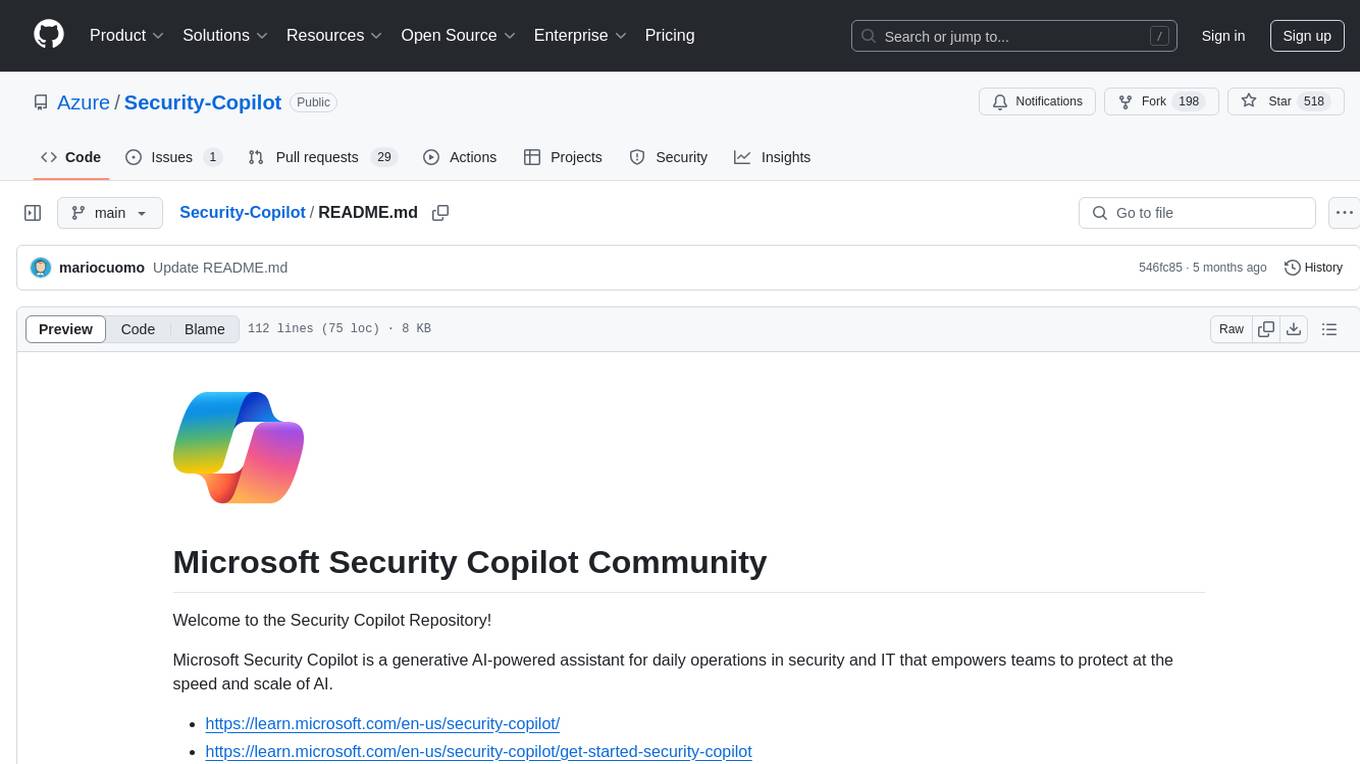
Microsoft Security Copilot is a generative AI-powered assistant for daily operations in security and IT that empowers teams to protect at the speed and scale of AI. It provides a platform for contributors to enhance and expand the capabilities of the tool through collaborative development. Users can contribute by forking the repository, making changes locally, and submitting pull requests to merge their contributions back into the main repository. The tool is designed to streamline security and IT tasks, automate processes, and enable teams to work more efficiently in managing security operations.
README:
Welcome to the Security Copilot Repository!
Microsoft Security Copilot is a generative AI-powered assistant for daily operations in security and IT that empowers teams to protect at the speed and scale of AI.
- https://learn.microsoft.com/en-us/security-copilot/
- https://learn.microsoft.com/en-us/security-copilot/get-started-security-copilot
- https://learn.microsoft.com/en-us/security-copilot/plugin_overview
- https://learn.microsoft.com/en-us/security-copilot/connectors-overview
- https://aka.ms/copilotforsecurity
This project welcomes contributions and suggestions. Most contributions require you to agree to a Contributor License Agreement (CLA) declaring that you have the right to, and actually do, grant us the rights to use your contribution. For details, visit https://cla.opensource.microsoft.com.
When you submit a pull request, a CLA bot will automatically determine whether you need to provide a CLA and decorate the PR appropriately (e.g., status check, comment). Simply follow the instructions provided by the bot. You will only need to do this once across all repos using our CLA.
This project has adopted the Microsoft Open Source Code of Conduct. For more information see the Code of Conduct FAQ or contact [email protected] with any additional questions or comments.
Here are the steps you can take to begin contributing to this project:
GitHub account:
- Get a GitHub account – (www.github.com ) - Free account works fine.
- Login with your new account
Fork the Repository:
- Go to the community page: https://github.com/Azure/Copilot-For-Security
- Make sure you are on the master branch
- Click "Fork" -> "Create a new fork"


- This will create a copy of the Security Copilot repository in your own GitHub account:

Clone the fork to your local machine::
-
You can install Gitbash from https://git-scm.com/downloads if you dont already have it.
-
Create a directory on your local machine where you will pull down the repository to and where you will be working from. Example: “C:\Users(username)\Documents\GitForks”
-
Open Gitbash and move into the directory “C:\Users(username)\Documents\GitForks”
-
Run : Git init
-
Run : Git clone example: Git clone “https://github.com/(username)/ Copilot-For-Security-Fork”
-
Cd into the new directory that is created ie cd Copilot-For-Security-Fork
-
Set the upstream which is the original repo that you forked from ie the Copilot-For-Security community repo
-
Run : Git remote add upstream https://github.com/Azure/Copilot-For-Security
-
Run : Git remote -v
You can do this using GitHub Desktop as well by downloading it from https://desktop.github.com
Create a branch:
- You can work with the local main branch, but it is recommended to work with a branch so if you have separate projects you are working on you can keep them isolated.
- First you want to sync your local repository to the upstream master (the Azure community itself – not your fork) Run : git pull upstream main
- You should see a list of updates that are processed or a message saying you are up to date
- Now that you are in sync create your new branch Run : Git checkout -b example Git checkout -b Sojeshs_CFSContributions
Install VS Code:
[Download Visual Studio Code - Mac, Linux, Windows]
Open Branch in VS Code:
Run VS Code and then File > Open Folder the local repository directory (Example: C:\Users\(username)\Documents\GitForks\Copilot-For-Security-Fork)
You should see all the directories and files in the repository and at the bottom you can see which branch you are working on. Ensure you have the right branch selected before making any changes.
Stage, Commit and Publish your changes
When you have created the content that you want in VS Code you will need to stage and commit your changes. This will commit them to the branch you have created locally on you machine. For example, I created a new folder by name "SentinelDailyOperations" and KQL Plugin called “KQL_SentinelDailyOperationsSample.yml” within the "Community Based Plugins" directory. You can also add any additional content needed to document and deploy this Plugin.
Now, when you are ready to commit your changes click on the Source Control icon on the left, enter a Message summarizing your changes and hit “+”. This stages the changes. Next click the checkmark to commit your changes. These are still local to your machine.

You can now publish this work off to your personal GitHub by clicking the icon next to the branch name (if it throws up a list up top of repositories pick yours /Copilot-For-Security NOT Azure/Copilot-For-Security). In this example case we are picking the main branch iteself to publish my changes with new plugin.
You can now review your commited changes in your GitHub going to the respective branch:

If you are done with all your work and ready to submit to the main repository, then you need to do a Pull Request. This request will kick off a set of automated checks and if those pass then it goes to a board of reviewers – one of whom has to check your work and accept the request and merge it to the master branch.
The top portion of the "Open a pull request" page is critical. This shows from which repository and branch are you pulling from and to which repository are you pulling to. You should fill in the comments section with a meaningful name and a list of what you have done since the reviewer will be reading this. Then click “Create pull request”
Once the changes are merged to the main GitHub, you should be able to see changes committed to the main GitHub repository.
Check your pull request status and sync from main repository
After your Pull Request has been merged, please check to make sure it got into the main repository. We recommend checking both in the GitHub website as well as by doing a sync to your local repo and verifying the changes are now in place.
Good Luck and Happy Contributing to Security Copilot Community !!!!
For Tasks:
Click tags to check more tools for each tasksFor Jobs:
Alternative AI tools for Security-Copilot
Similar Open Source Tools
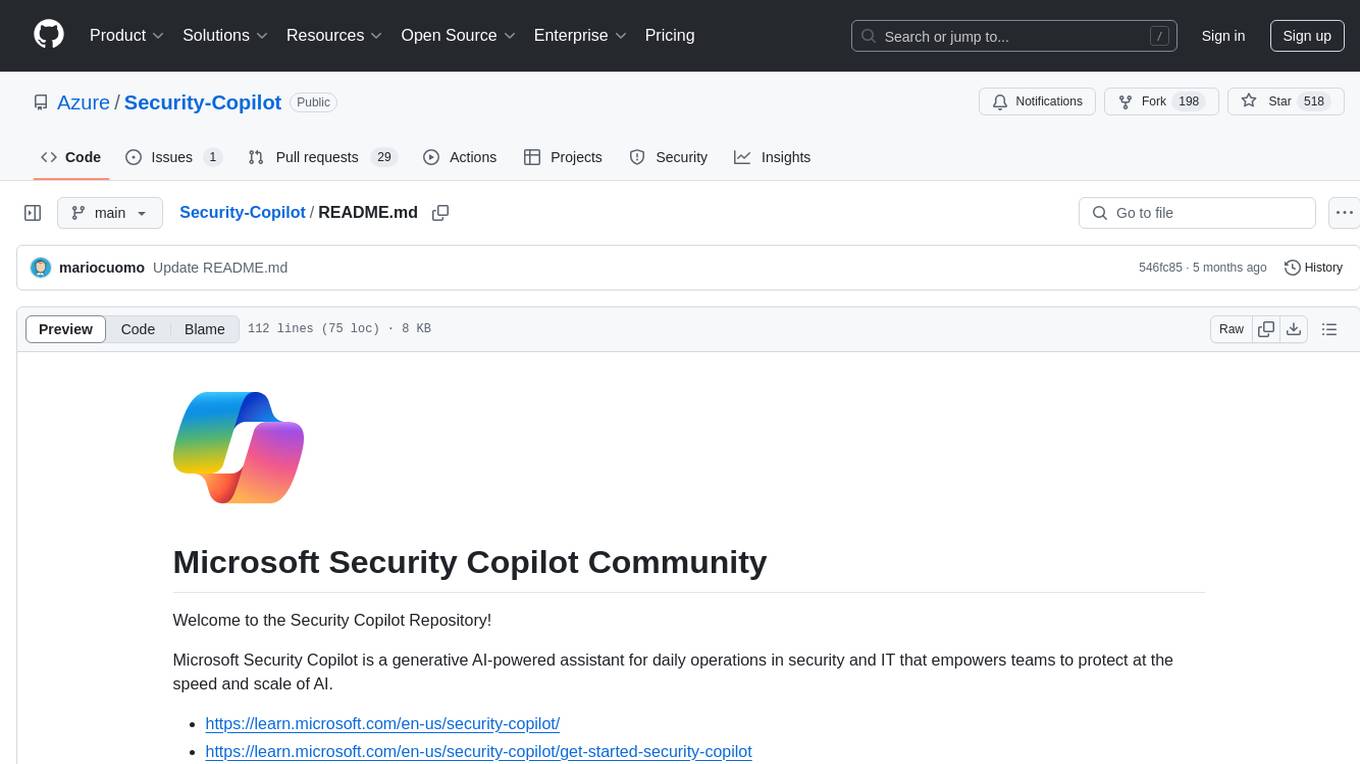
Security-Copilot
Microsoft Security Copilot is a generative AI-powered assistant for daily operations in security and IT that empowers teams to protect at the speed and scale of AI. It provides a platform for contributors to enhance and expand the capabilities of the tool through collaborative development. Users can contribute by forking the repository, making changes locally, and submitting pull requests to merge their contributions back into the main repository. The tool is designed to streamline security and IT tasks, automate processes, and enable teams to work more efficiently in managing security operations.
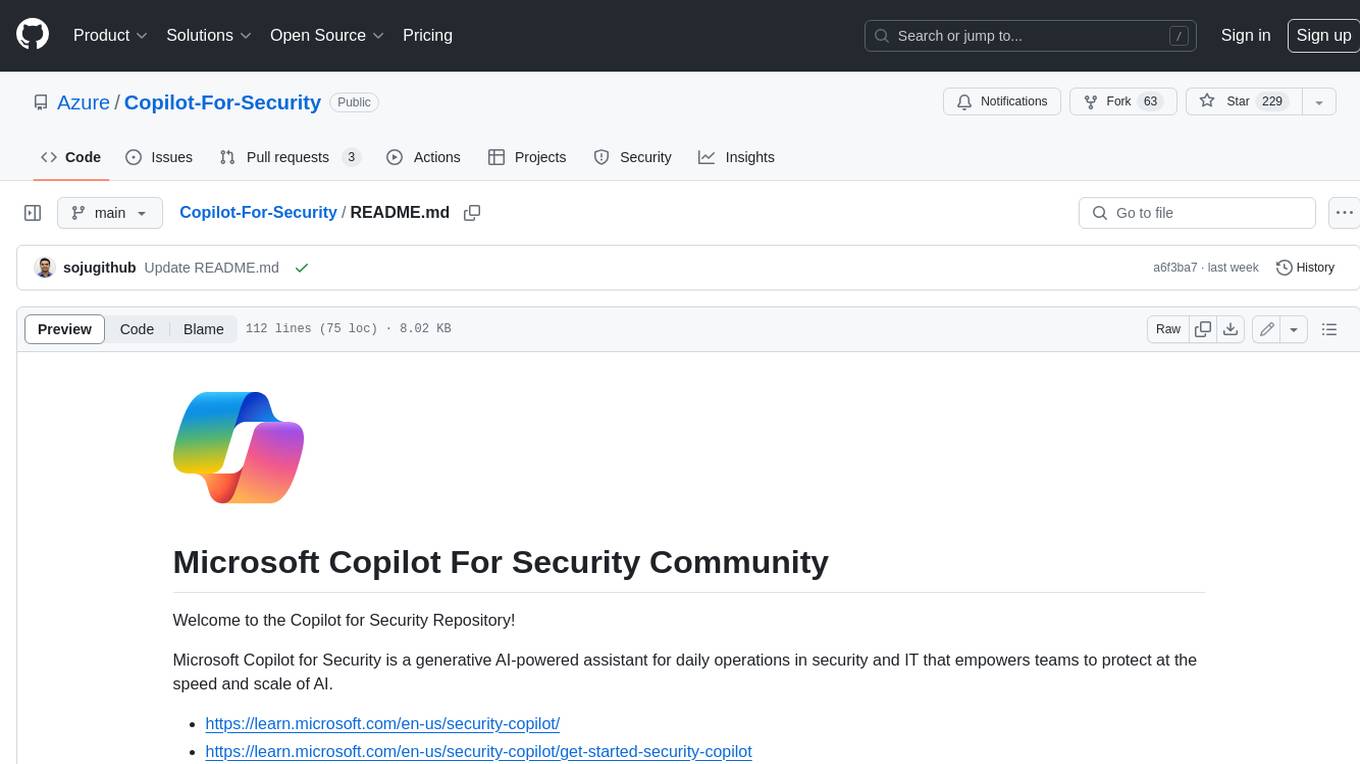
Copilot-For-Security
Microsoft Copilot for Security is a generative AI-powered assistant for daily operations in security and IT that empowers teams to protect at the speed and scale of AI.
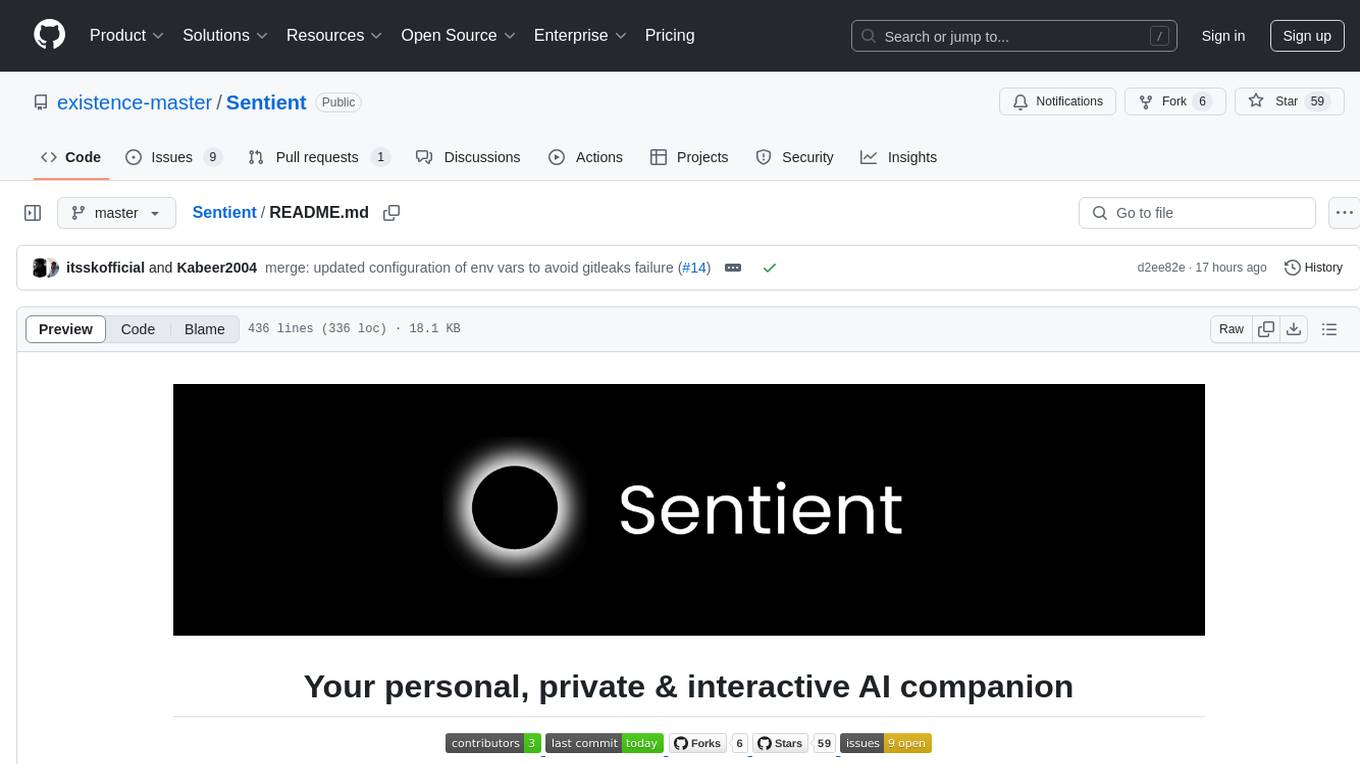
Sentient
Sentient is a personal, private, and interactive AI companion developed by Existence. The project aims to build a completely private AI companion that is deeply personalized and context-aware of the user. It utilizes automation and privacy to create a true companion for humans. The tool is designed to remember information about the user and use it to respond to queries and perform various actions. Sentient features a local and private environment, MBTI personality test, integrations with LinkedIn, Reddit, and more, self-managed graph memory, web search capabilities, multi-chat functionality, and auto-updates for the app. The project is built using technologies like ElectronJS, Next.js, TailwindCSS, FastAPI, Neo4j, and various APIs.

airbyte
Airbyte is an open-source data integration platform that makes it easy to move data from any source to any destination. With Airbyte, you can build and manage data pipelines without writing any code. Airbyte provides a library of pre-built connectors that make it easy to connect to popular data sources and destinations. You can also create your own connectors using Airbyte's no-code Connector Builder or low-code CDK. Airbyte is used by data engineers and analysts at companies of all sizes to build and manage their data pipelines.
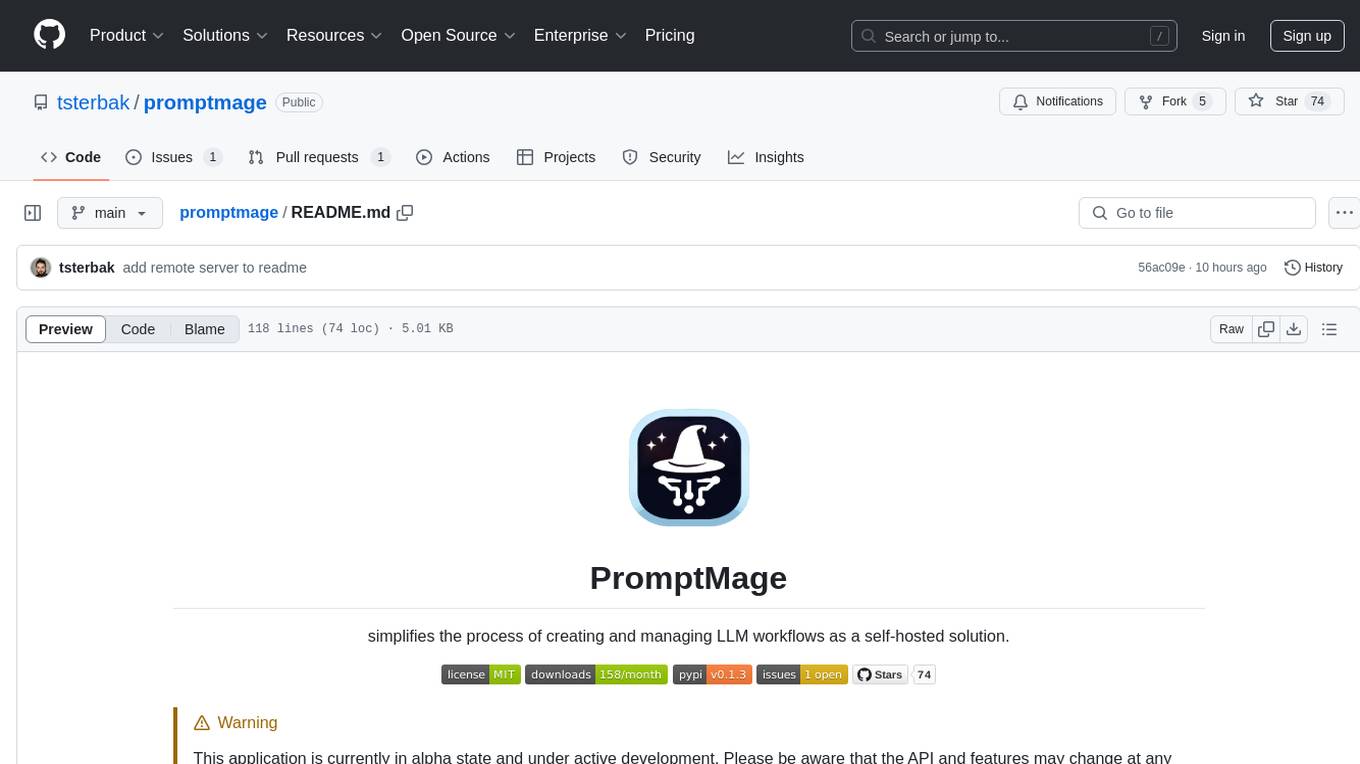
promptmage
PromptMage simplifies the process of creating and managing LLM workflows as a self-hosted solution. It offers an intuitive interface for prompt testing and comparison, incorporates version control features, and aims to improve productivity in both small teams and large enterprises. The tool bridges the gap in LLM workflow management, empowering developers, researchers, and organizations to make LLM technology more accessible and manageable for the next wave of AI innovations.
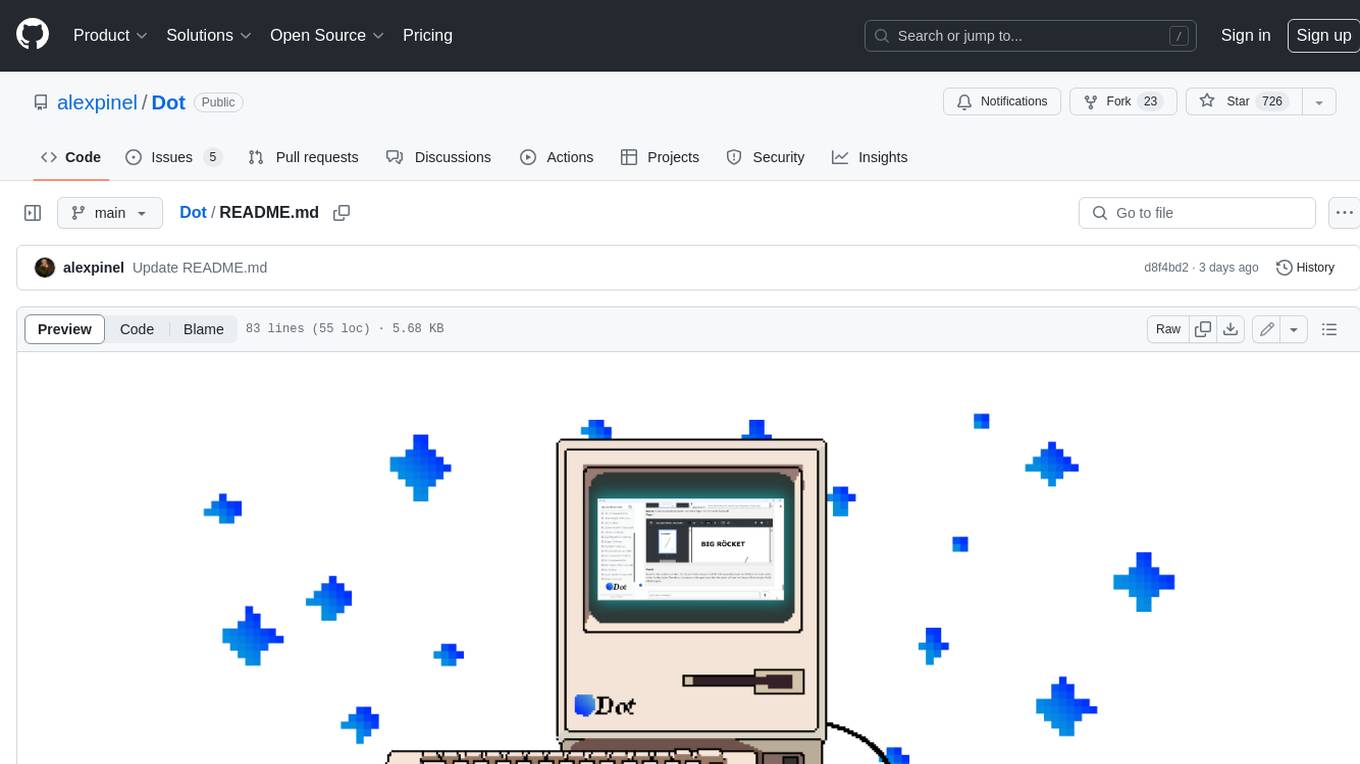
Dot
Dot is a standalone, open-source application designed for seamless interaction with documents and files using local LLMs and Retrieval Augmented Generation (RAG). It is inspired by solutions like Nvidia's Chat with RTX, providing a user-friendly interface for those without a programming background. Pre-packaged with Mistral 7B, Dot ensures accessibility and simplicity right out of the box. Dot allows you to load multiple documents into an LLM and interact with them in a fully local environment. Supported document types include PDF, DOCX, PPTX, XLSX, and Markdown. Users can also engage with Big Dot for inquiries not directly related to their documents, similar to interacting with ChatGPT. Built with Electron JS, Dot encapsulates a comprehensive Python environment that includes all necessary libraries. The application leverages libraries such as FAISS for creating local vector stores, Langchain, llama.cpp & Huggingface for setting up conversation chains, and additional tools for document management and interaction.
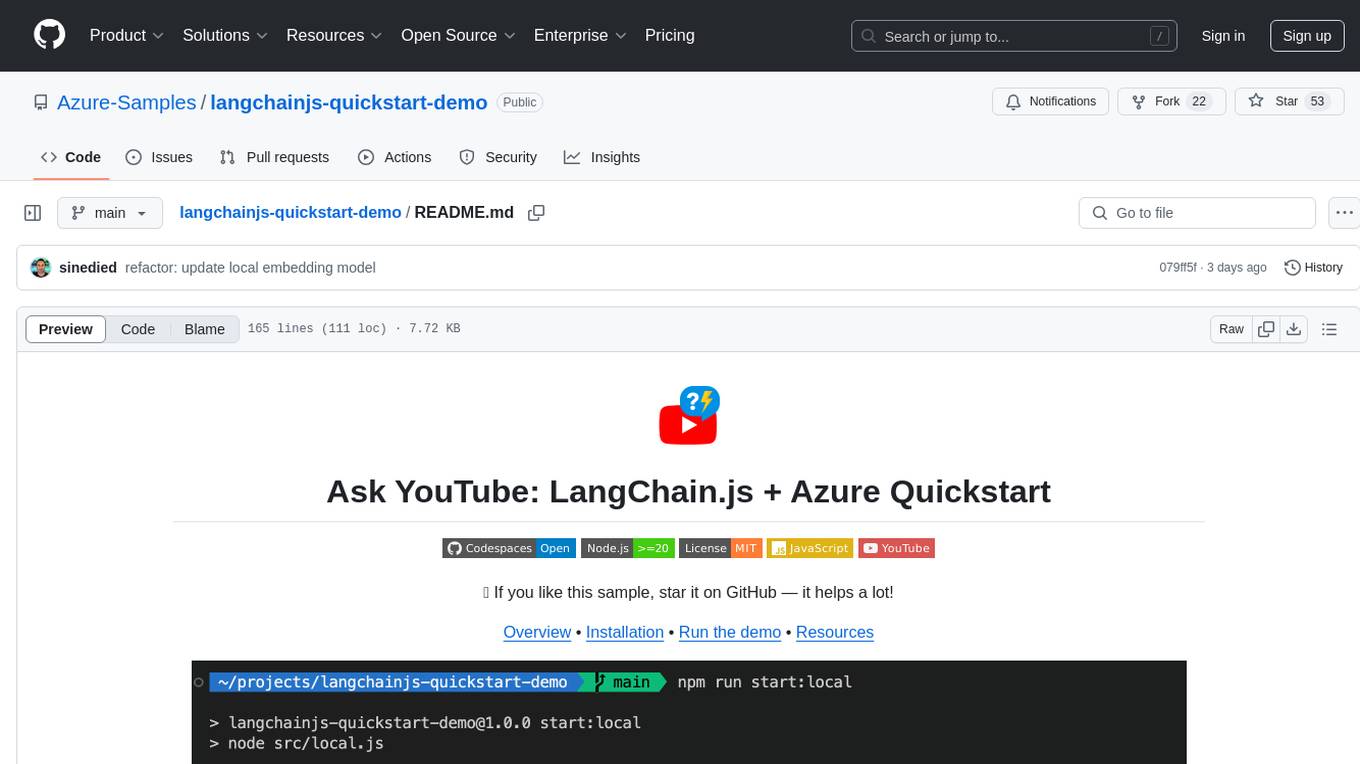
langchainjs-quickstart-demo
Discover the journey of building a generative AI application using LangChain.js and Azure. This demo explores the development process from idea to production, using a RAG-based approach for a Q&A system based on YouTube video transcripts. The application allows to ask text-based questions about a YouTube video and uses the transcript of the video to generate responses. The code comes in two versions: local prototype using FAISS and Ollama with LLaMa3 model for completion and all-minilm-l6-v2 for embeddings, and Azure cloud version using Azure AI Search and GPT-4 Turbo model for completion and text-embedding-3-large for embeddings. Either version can be run as an API using the Azure Functions runtime.
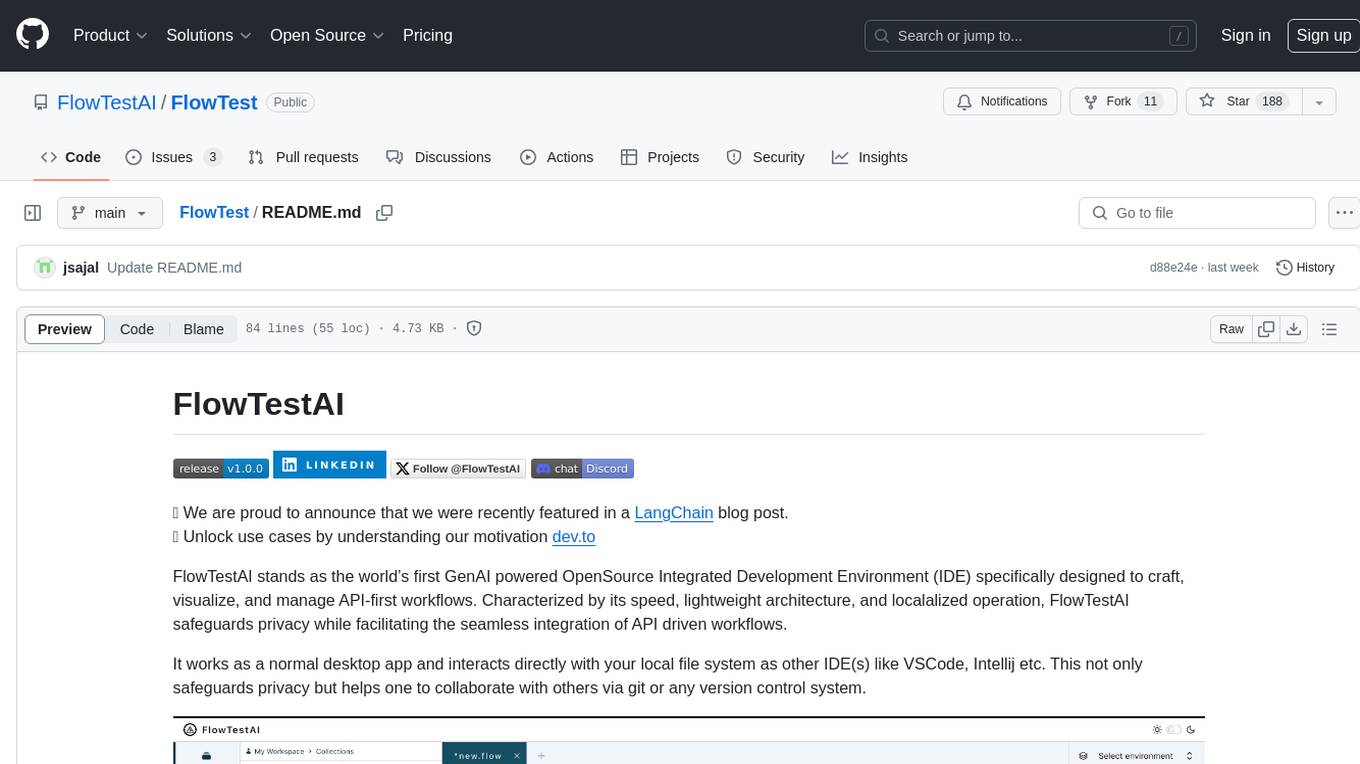
FlowTest
FlowTestAI is the world’s first GenAI powered OpenSource Integrated Development Environment (IDE) designed for crafting, visualizing, and managing API-first workflows. It operates as a desktop app, interacting with the local file system, ensuring privacy and enabling collaboration via version control systems. The platform offers platform-specific binaries for macOS, with versions for Windows and Linux in development. It also features a CLI for running API workflows from the command line interface, facilitating automation and CI/CD processes.

lollms-webui
LoLLMs WebUI (Lord of Large Language Multimodal Systems: One tool to rule them all) is a user-friendly interface to access and utilize various LLM (Large Language Models) and other AI models for a wide range of tasks. With over 500 AI expert conditionings across diverse domains and more than 2500 fine tuned models over multiple domains, LoLLMs WebUI provides an immediate resource for any problem, from car repair to coding assistance, legal matters, medical diagnosis, entertainment, and more. The easy-to-use UI with light and dark mode options, integration with GitHub repository, support for different personalities, and features like thumb up/down rating, copy, edit, and remove messages, local database storage, search, export, and delete multiple discussions, make LoLLMs WebUI a powerful and versatile tool.
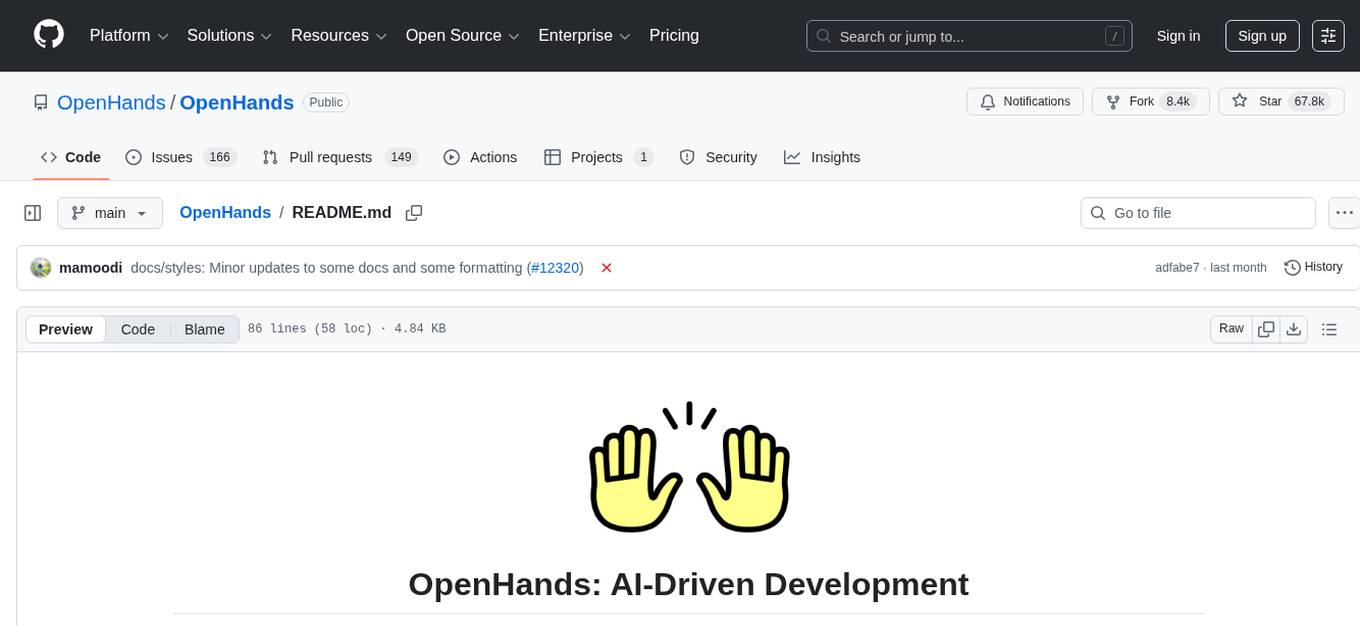
OpenHands
OpenHands is a community focused on AI-driven development, offering a Software Agent SDK, CLI, Local GUI, Cloud deployment, and Enterprise solutions. The SDK is a Python library for defining and running agents, the CLI provides an easy way to start using OpenHands, the Local GUI allows running agents on a laptop with REST API, the Cloud deployment offers hosted infrastructure with integrations, and the Enterprise solution enables self-hosting via Kubernetes with extended support and access to the research team. OpenHands is available under the MIT license.
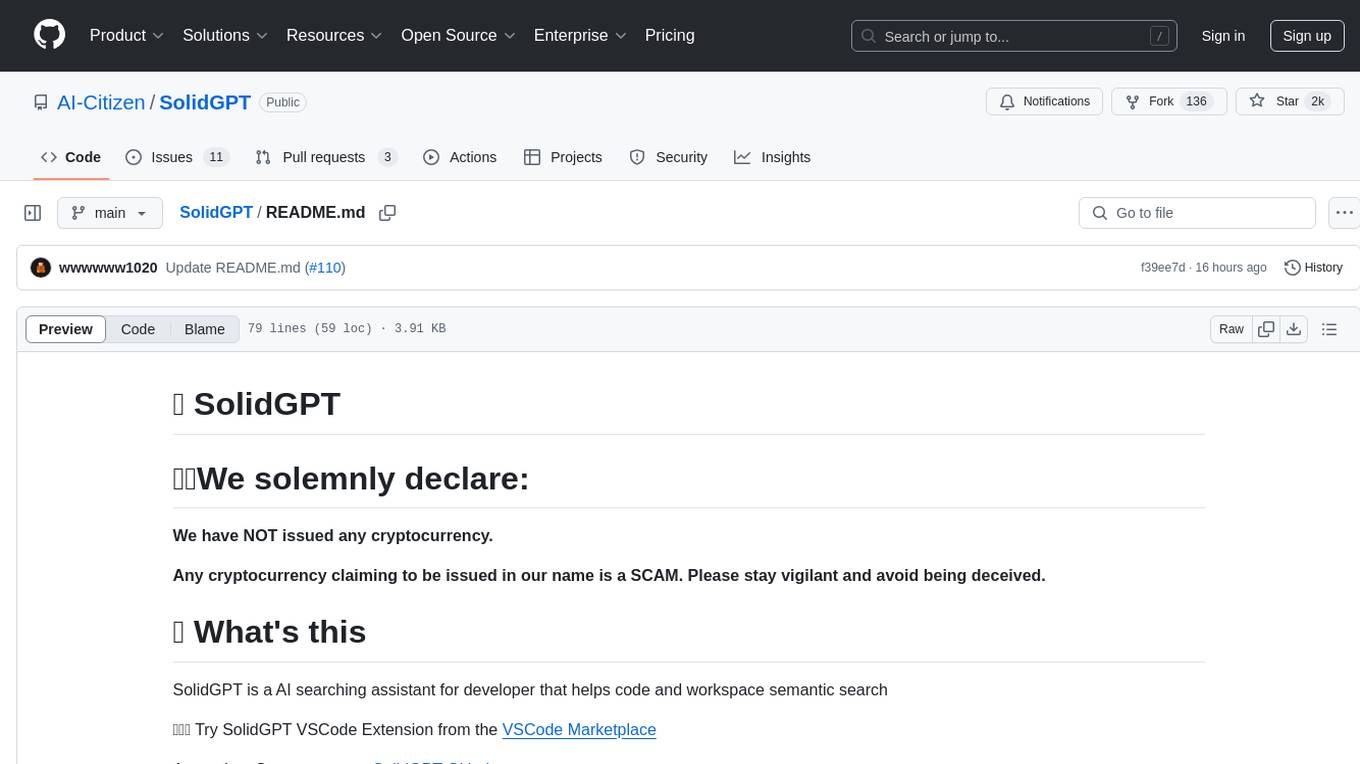
SolidGPT
SolidGPT is an AI searching assistant for developers that helps with code and workspace semantic search. It provides features such as talking to your codebase, asking questions about your codebase, semantic search and summary in Notion, and getting questions answered from your codebase and Notion without context switching. The tool ensures data safety by not collecting users' data and uses the OpenAI series model API.
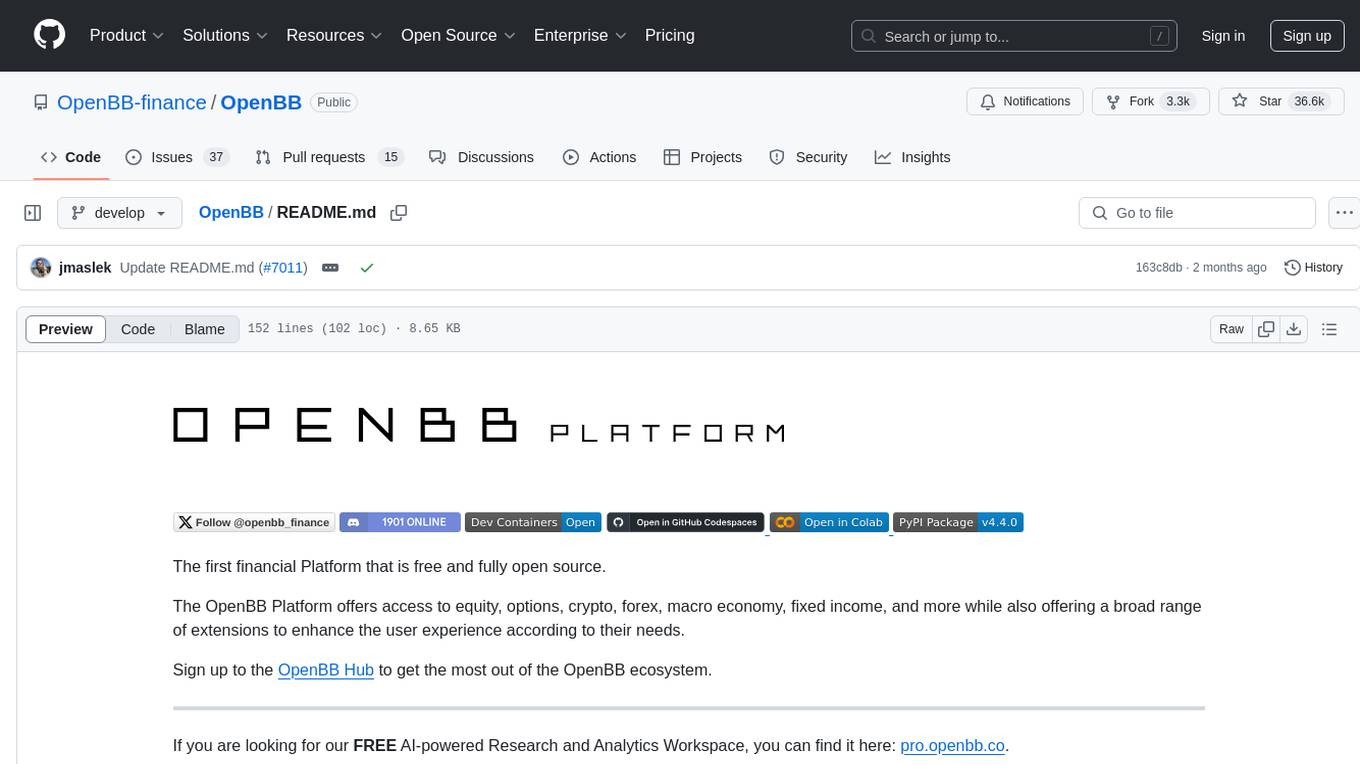
OpenBB
The OpenBB Platform is the first financial platform that is free and fully open source, offering access to equity, options, crypto, forex, macro economy, fixed income, and more. It provides a broad range of extensions to enhance the user experience according to their needs. Users can sign up to the OpenBB Hub to maximize the benefits of the OpenBB ecosystem. Additionally, the platform includes an AI-powered Research and Analytics Workspace for free. There is also an open source AI financial analyst agent available that can access all the data within OpenBB.
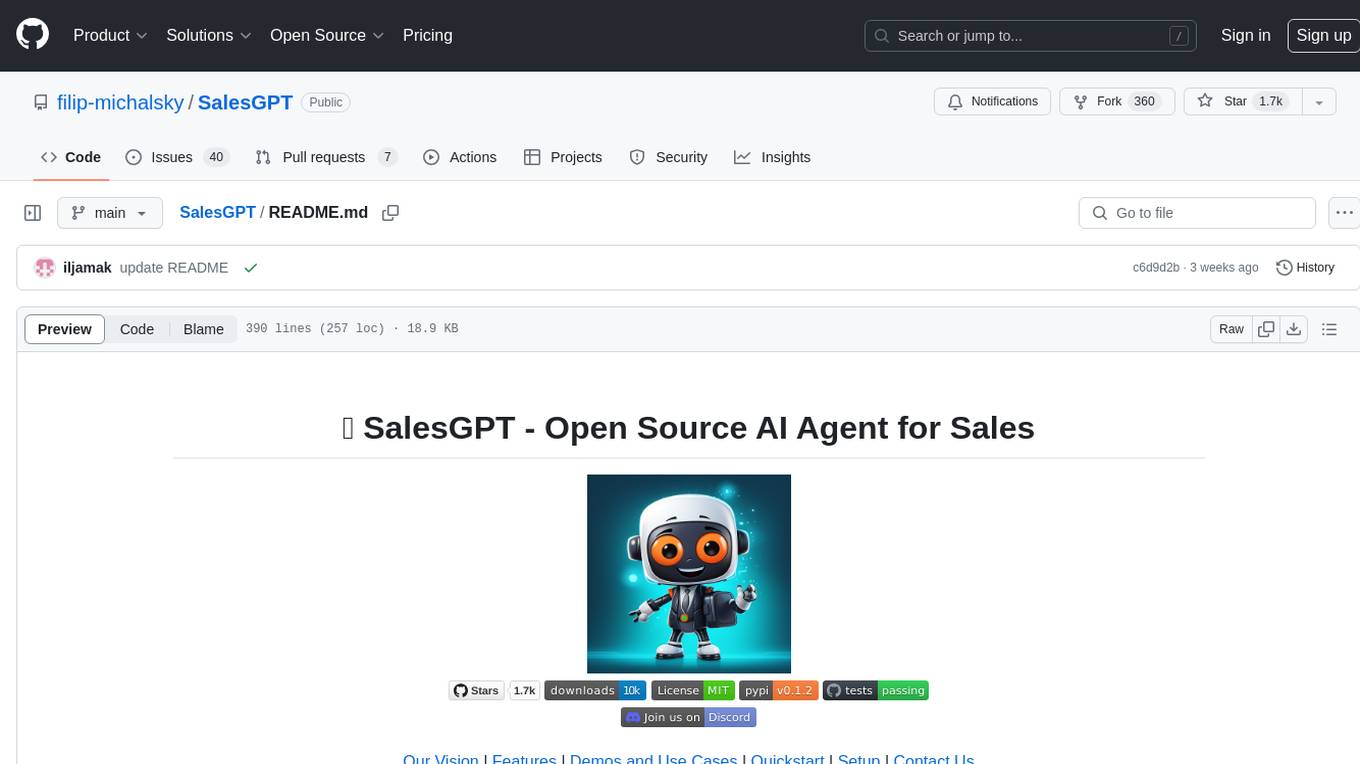
SalesGPT
SalesGPT is an open-source AI agent designed for sales, utilizing context-awareness and LLMs to work across various communication channels like voice, email, and texting. It aims to enhance sales conversations by understanding the stage of the conversation and providing tools like product knowledge base to reduce errors. The agent can autonomously generate payment links, handle objections, and close sales. It also offers features like automated email communication, meeting scheduling, and integration with various LLMs for customization. SalesGPT is optimized for low latency in voice channels and ensures human supervision where necessary. The tool provides enterprise-grade security and supports LangSmith tracing for monitoring and evaluation of intelligent agents built on LLM frameworks.
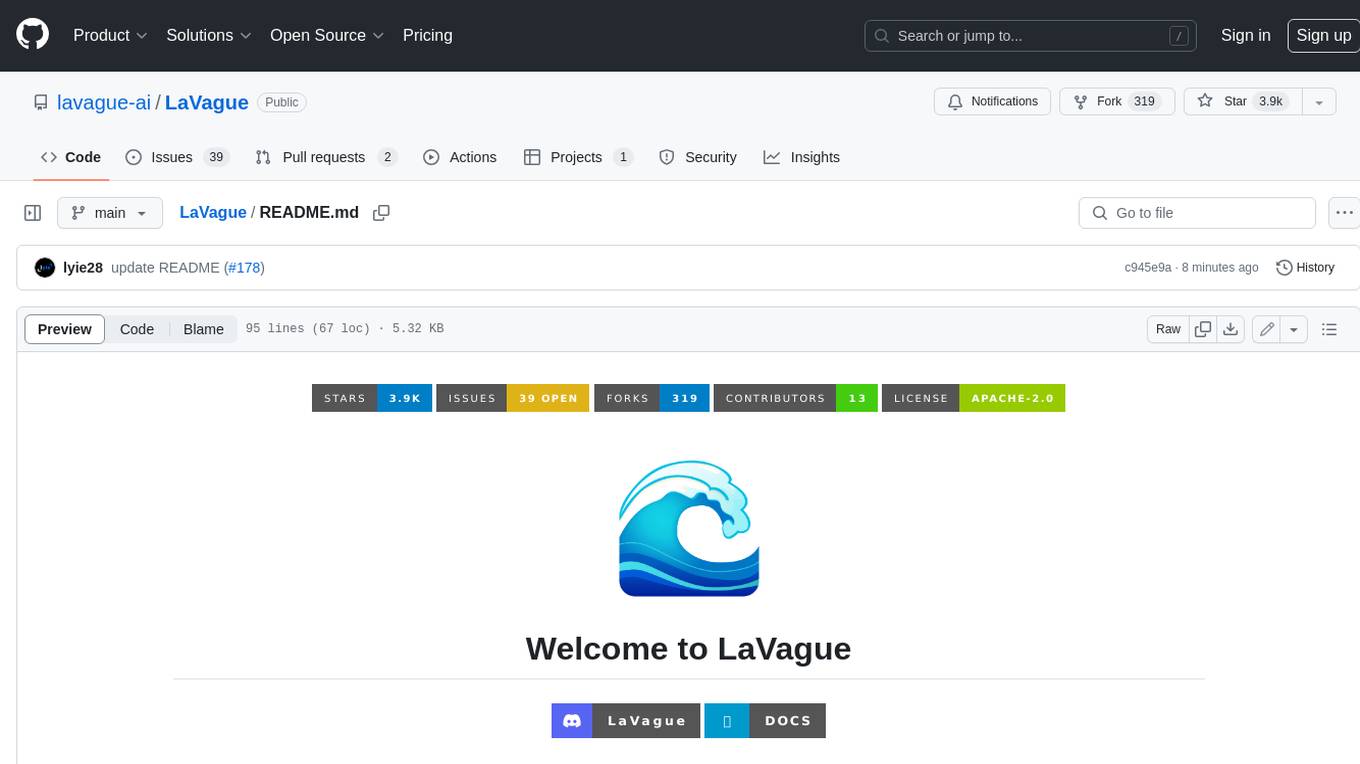
LaVague
LaVague is an open-source Large Action Model framework that uses advanced AI techniques to compile natural language instructions into browser automation code. It leverages Selenium or Playwright for browser actions. Users can interact with LaVague through an interactive Gradio interface to automate web interactions. The tool requires an OpenAI API key for default examples and offers a Playwright integration guide. Contributors can help by working on outlined tasks, submitting PRs, and engaging with the community on Discord. The project roadmap is available to track progress, but users should exercise caution when executing LLM-generated code using 'exec'.
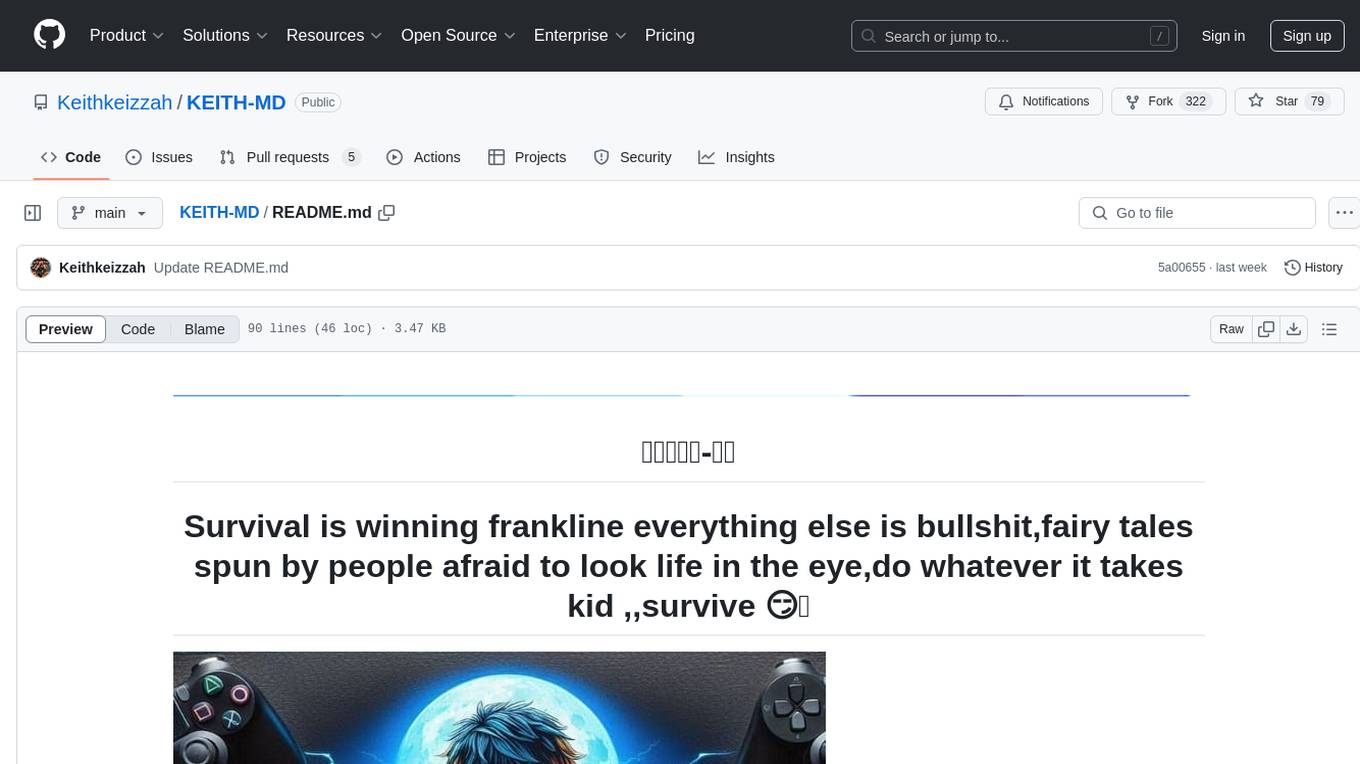
KEITH-MD
KEITH-MD is a versatile bot updated and working for all downloaders fixed and are working. Overall performance improvements. Fork the repository to get the latest updates. Get your session code for pair programming. Deploy on Heroku with a single tap. Host on Discord. Download files and deploy on Scalingo. Join the WhatsApp group for support. Enjoy the diverse features of KEITH-MD to enhance your WhatsApp experience.
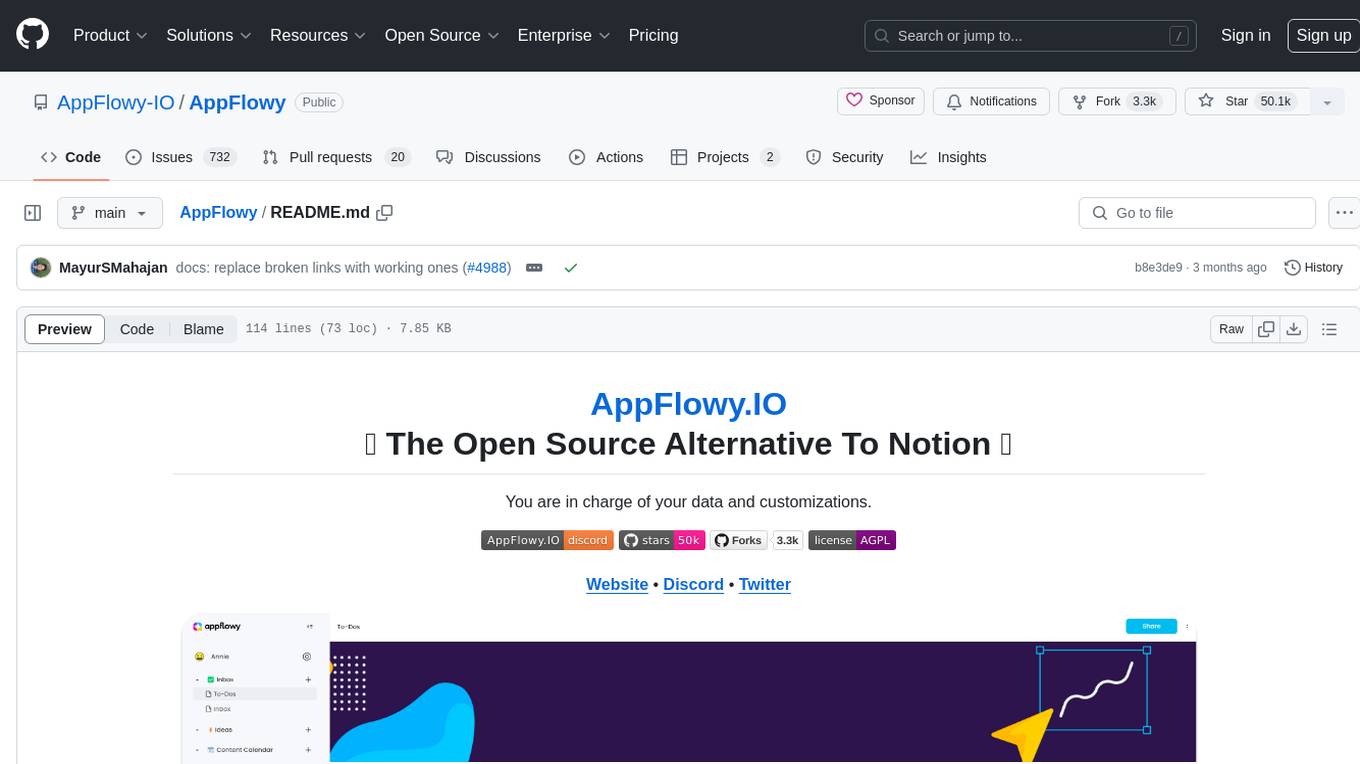
AppFlowy
AppFlowy.IO is an open-source alternative to Notion, providing users with control over their data and customizations. It aims to offer functionality, data security, and cross-platform native experience to individuals, as well as building blocks and collaboration infra services to enterprises and hackers. The tool is built with Flutter and Rust, supporting multiple platforms and emphasizing long-term maintainability. AppFlowy prioritizes data privacy, reliable native experience, and community-driven extensibility, aiming to democratize the creation of complex workplace management tools.
For similar tasks
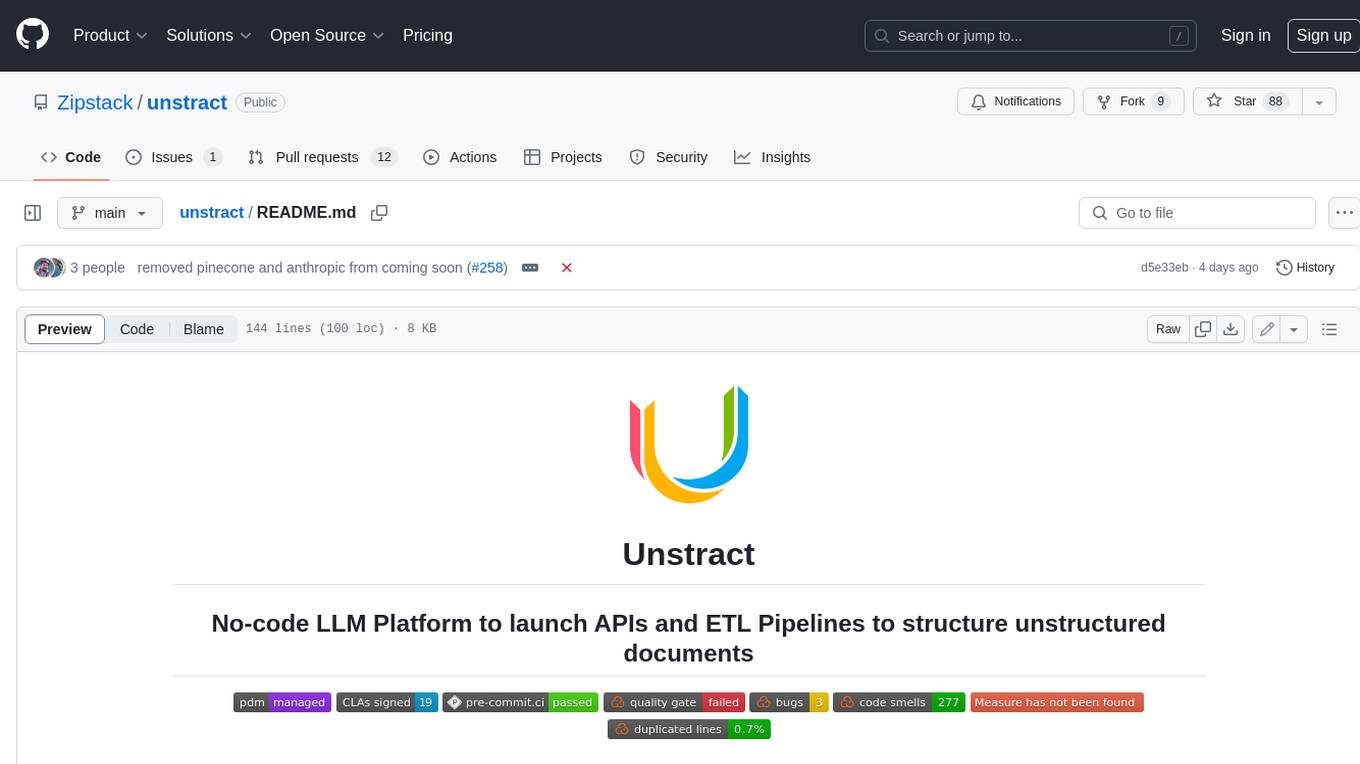
unstract
Unstract is a no-code platform that enables users to launch APIs and ETL pipelines to structure unstructured documents. With Unstract, users can go beyond co-pilots by enabling machine-to-machine automation. Unstract's Prompt Studio provides a simple, no-code approach to creating prompts for LLMs, vector databases, embedding models, and text extractors. Users can then configure Prompt Studio projects as API deployments or ETL pipelines to automate critical business processes that involve complex documents. Unstract supports a wide range of LLM providers, vector databases, embeddings, text extractors, ETL sources, and ETL destinations, providing users with the flexibility to choose the best tools for their needs.
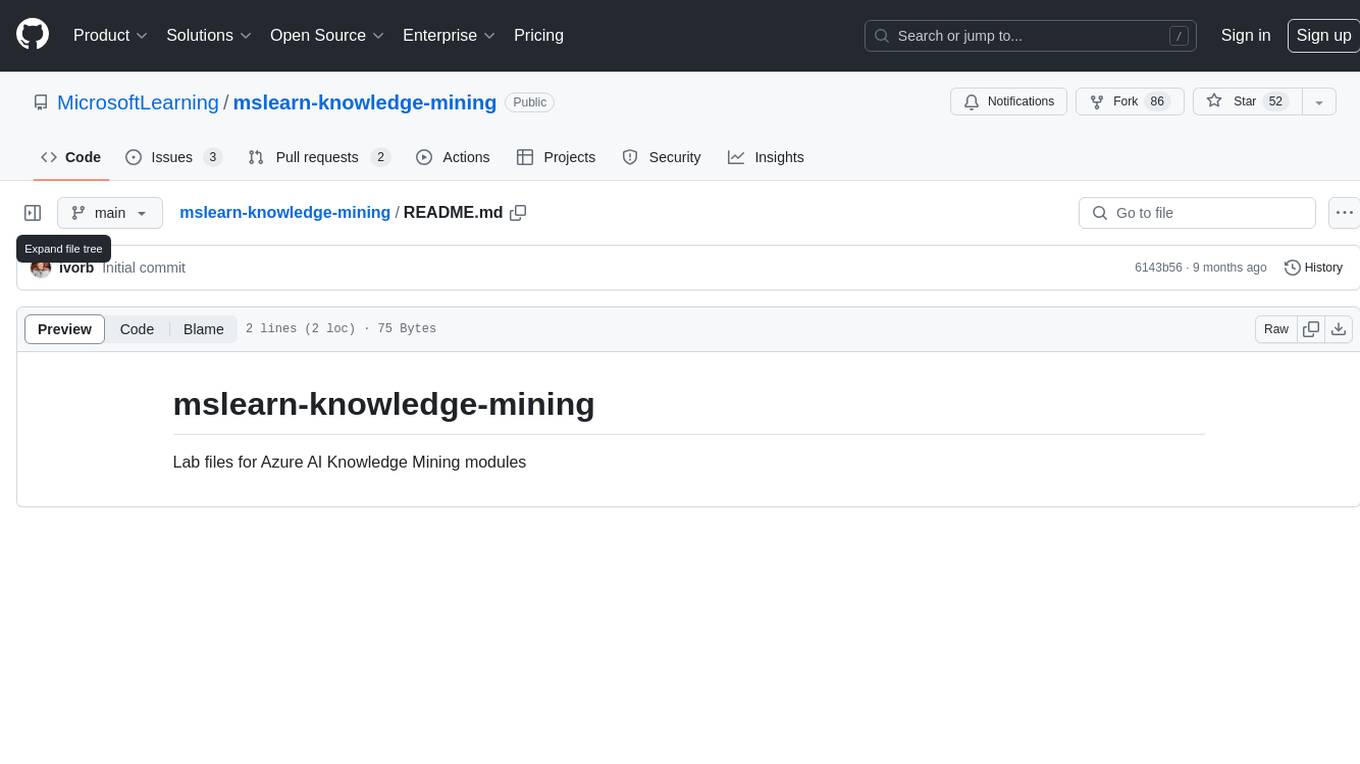
mslearn-knowledge-mining
The mslearn-knowledge-mining repository contains lab files for Azure AI Knowledge Mining modules. It provides resources for learning and implementing knowledge mining techniques using Azure AI services. The repository is designed to help users explore and understand how to leverage AI for knowledge mining purposes within the Azure ecosystem.
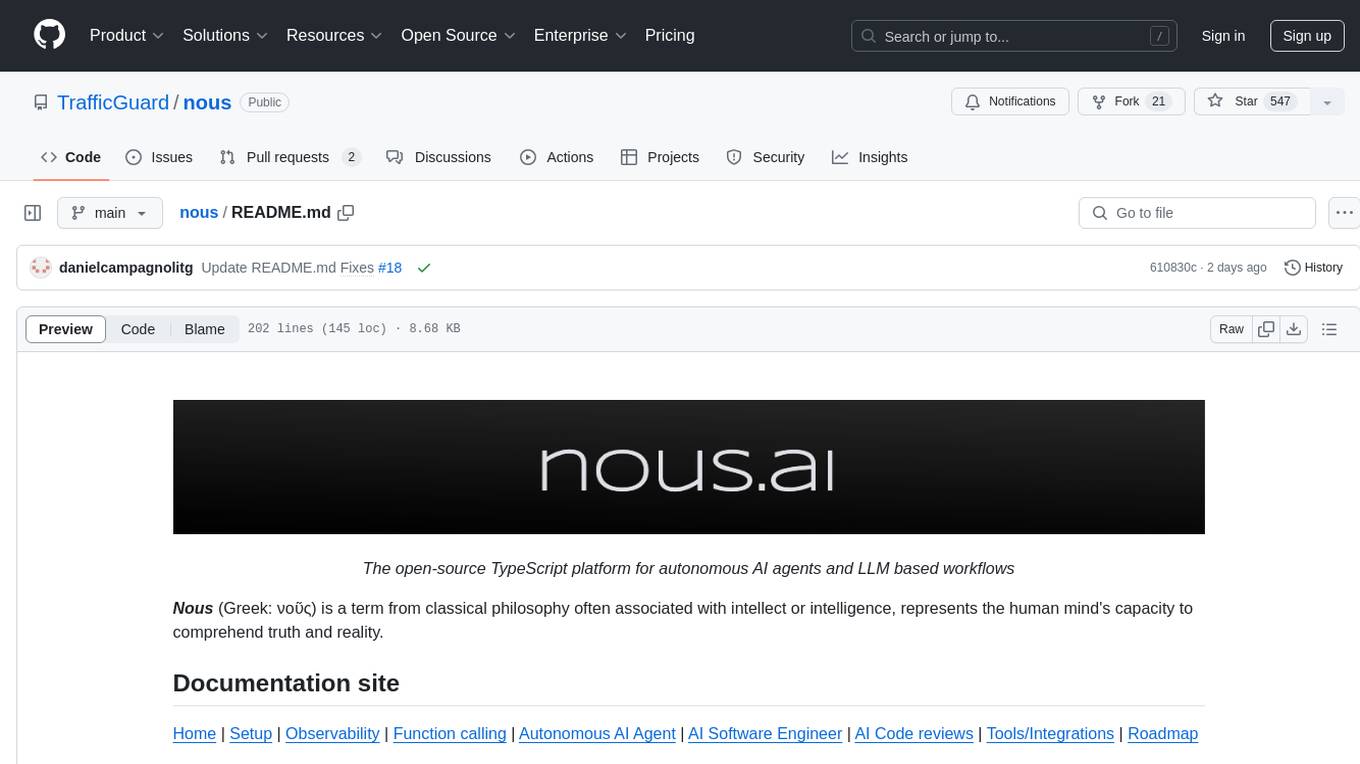
nous
Nous is an open-source TypeScript platform for autonomous AI agents and LLM based workflows. It aims to automate processes, support requests, review code, assist with refactorings, and more. The platform supports various integrations, multiple LLMs/services, CLI and web interface, human-in-the-loop interactions, flexible deployment options, observability with OpenTelemetry tracing, and specific agents for code editing, software engineering, and code review. It offers advanced features like reasoning/planning, memory and function call history, hierarchical task decomposition, and control-loop function calling options. Nous is designed to be a flexible platform for the TypeScript community to expand and support different use cases and integrations.
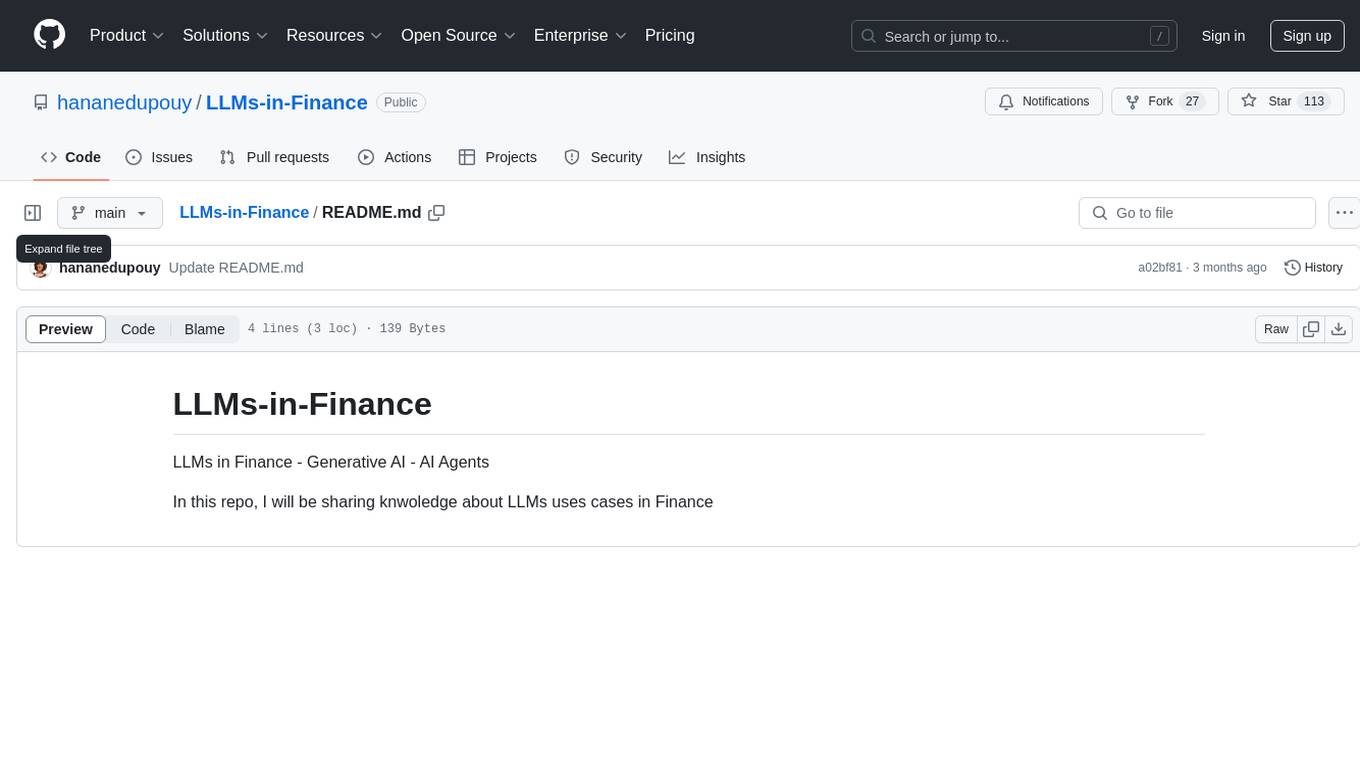
LLMs-in-Finance
This repository focuses on the application of Large Language Models (LLMs) in the field of finance. It provides insights and knowledge about how LLMs can be utilized in various scenarios within the finance industry, particularly in generating AI agents. The repository aims to explore the potential of LLMs to enhance financial processes and decision-making through the use of advanced natural language processing techniques.
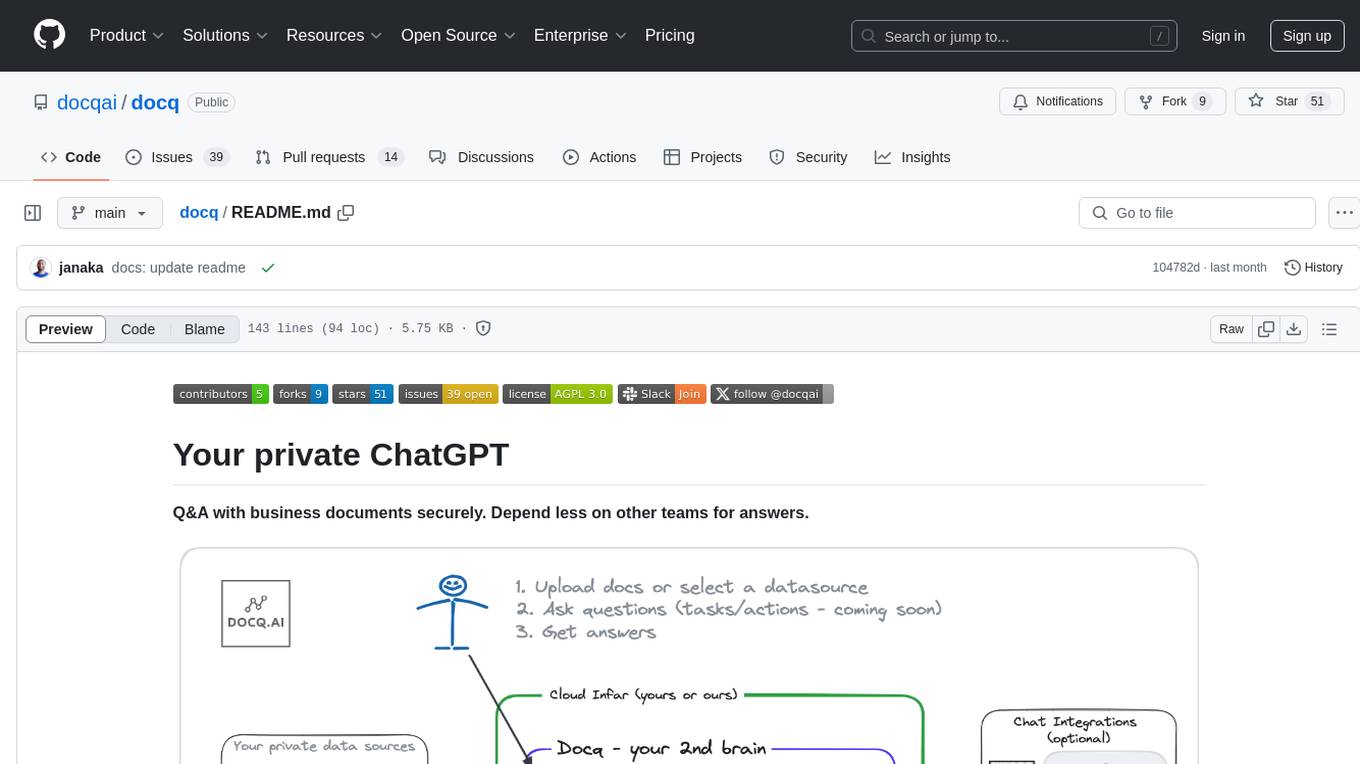
docq
Docq is a private and secure GenAI tool designed to extract knowledge from business documents, enabling users to find answers independently. It allows data to stay within organizational boundaries, supports self-hosting with various cloud vendors, and offers multi-model and multi-modal capabilities. Docq is extensible, open-source (AGPLv3), and provides commercial licensing options. The tool aims to be a turnkey solution for organizations to adopt AI innovation safely, with plans for future features like more data ingestion options and model fine-tuning.
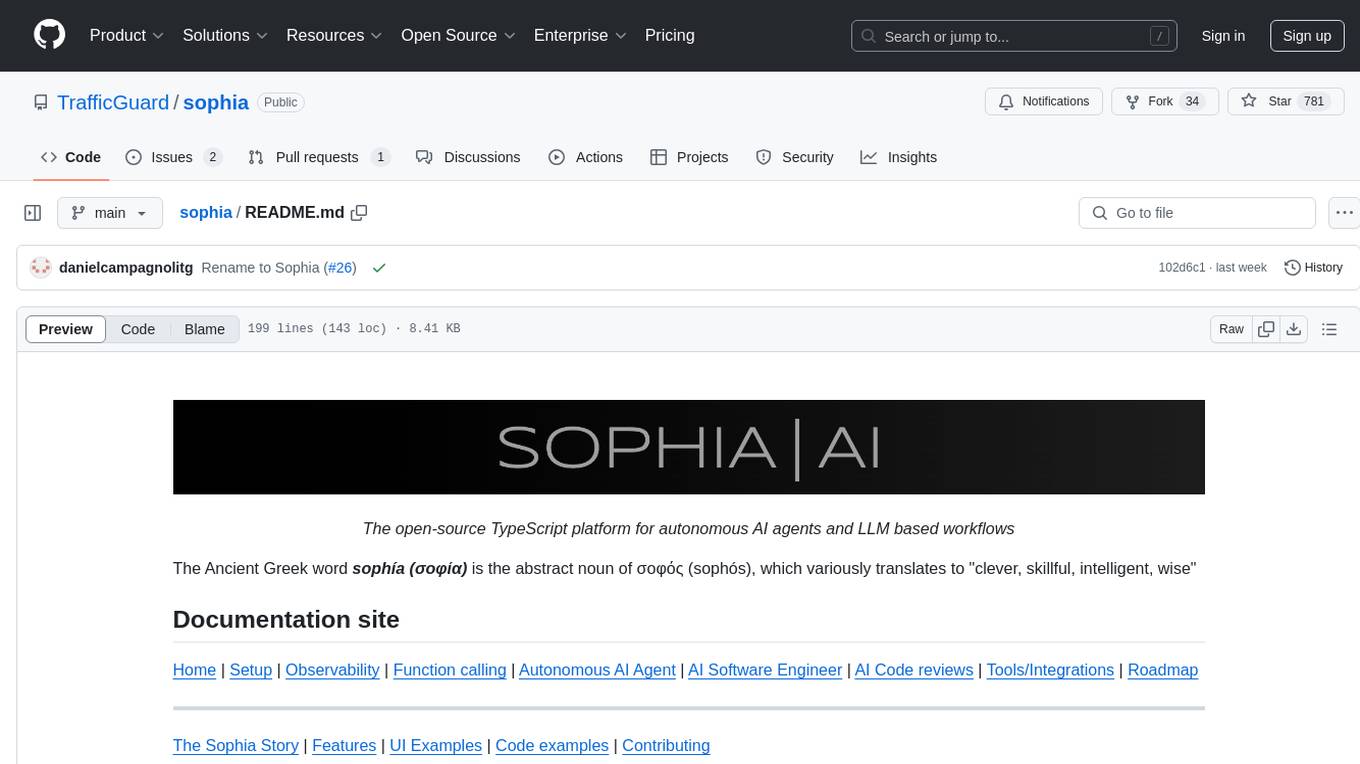
sophia
Sophia is an open-source TypeScript platform designed for autonomous AI agents and LLM based workflows. It aims to automate processes, review code, assist with refactorings, and support various integrations. The platform offers features like advanced autonomous agents, reasoning/planning inspired by Google's Self-Discover paper, memory and function call history, adaptive iterative planning, and more. Sophia supports multiple LLMs/services, CLI and web interface, human-in-the-loop interactions, flexible deployment options, observability with OpenTelemetry tracing, and specific agents for code editing, software engineering, and code review. It provides a flexible platform for the TypeScript community to expand and support various use cases and integrations.
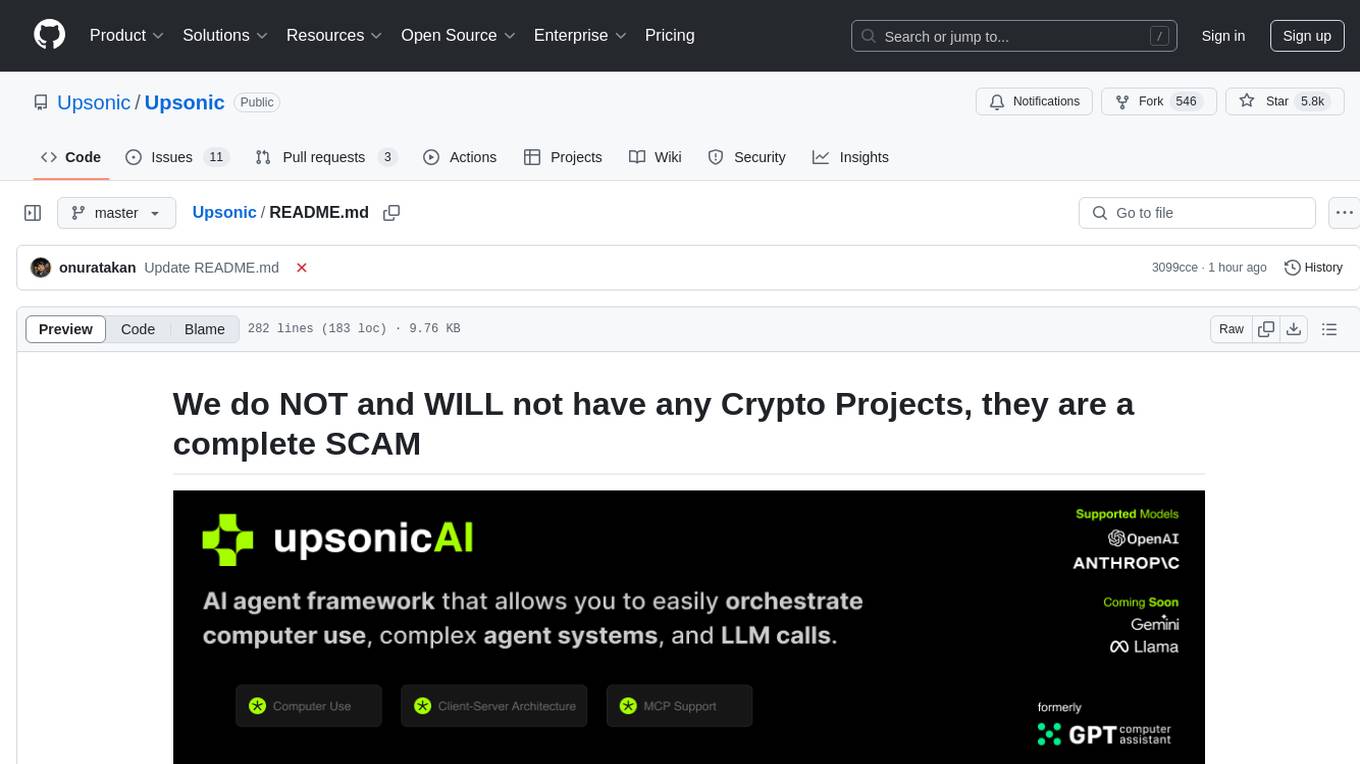
Upsonic
Upsonic offers a cutting-edge enterprise-ready framework for orchestrating LLM calls, agents, and computer use to complete tasks cost-effectively. It provides reliable systems, scalability, and a task-oriented structure for real-world cases. Key features include production-ready scalability, task-centric design, MCP server support, tool-calling server, computer use integration, and easy addition of custom tools. The framework supports client-server architecture and allows seamless deployment on AWS, GCP, or locally using Docker.
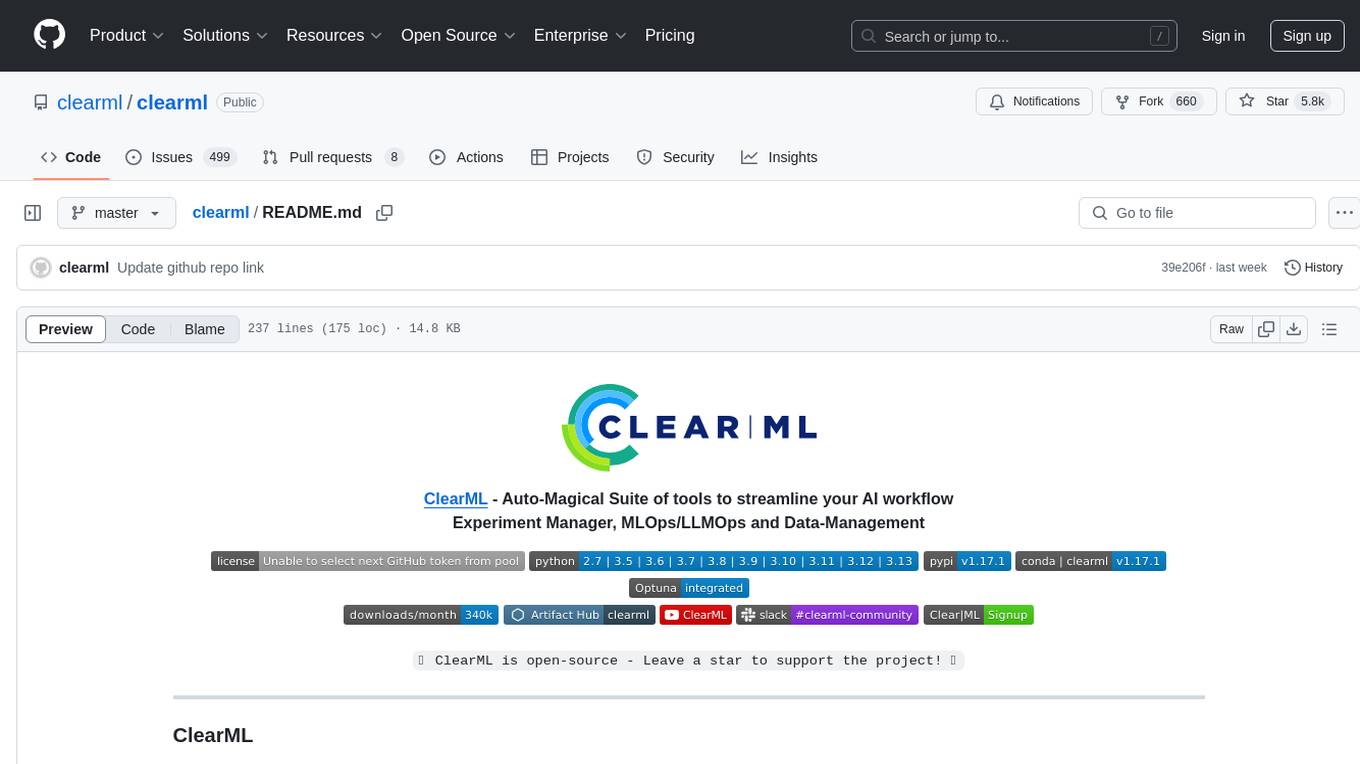
clearml
ClearML is an auto-magical suite of tools designed to streamline AI workflows. It includes modules for experiment management, MLOps/LLMOps, data management, model serving, and more. ClearML offers features like experiment tracking, model serving, orchestration, and automation. It supports various ML/DL frameworks and integrates with Jupyter Notebook and PyCharm for remote debugging. ClearML aims to simplify collaboration, automate processes, and enhance visibility in AI projects.
For similar jobs
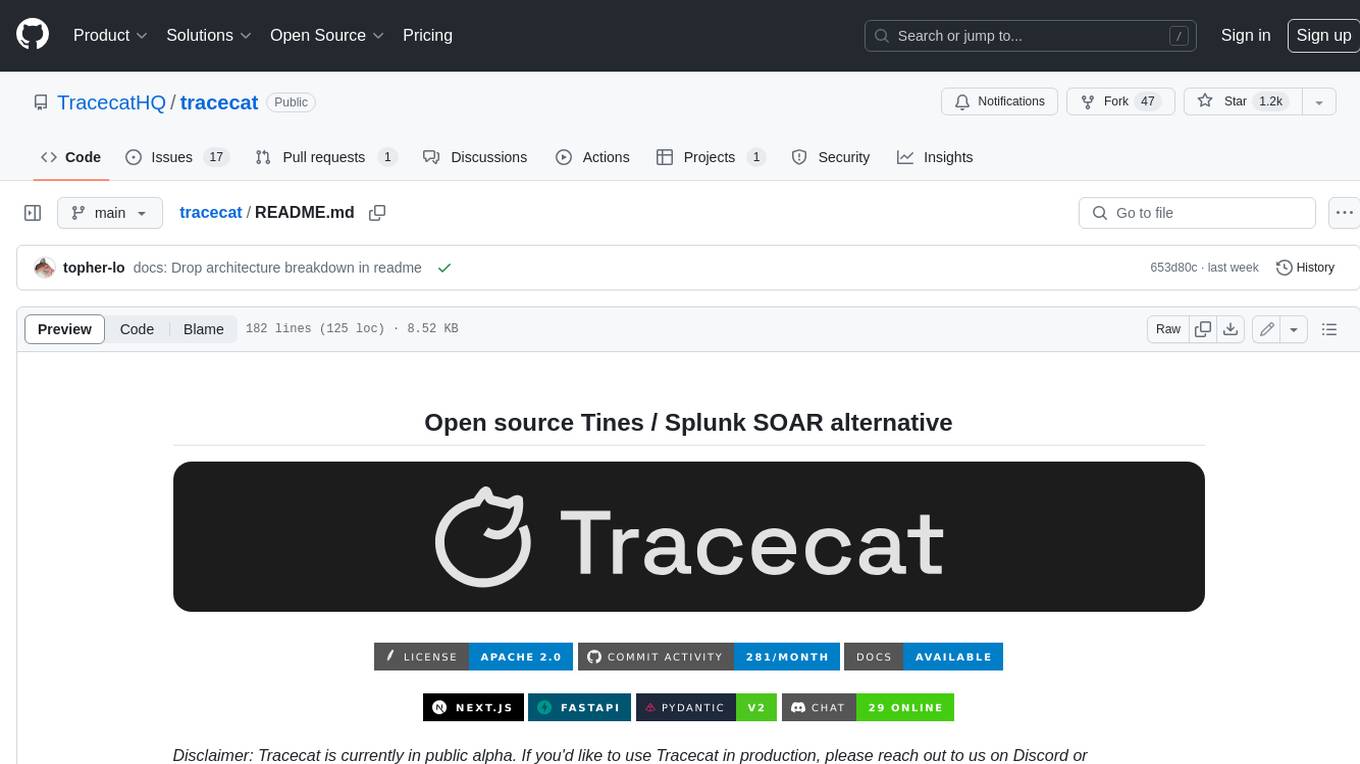
tracecat
Tracecat is an open-source automation platform for security teams. It's designed to be simple but powerful, with a focus on AI features and a practitioner-obsessed UI/UX. Tracecat can be used to automate a variety of tasks, including phishing email investigation, evidence collection, and remediation plan generation.
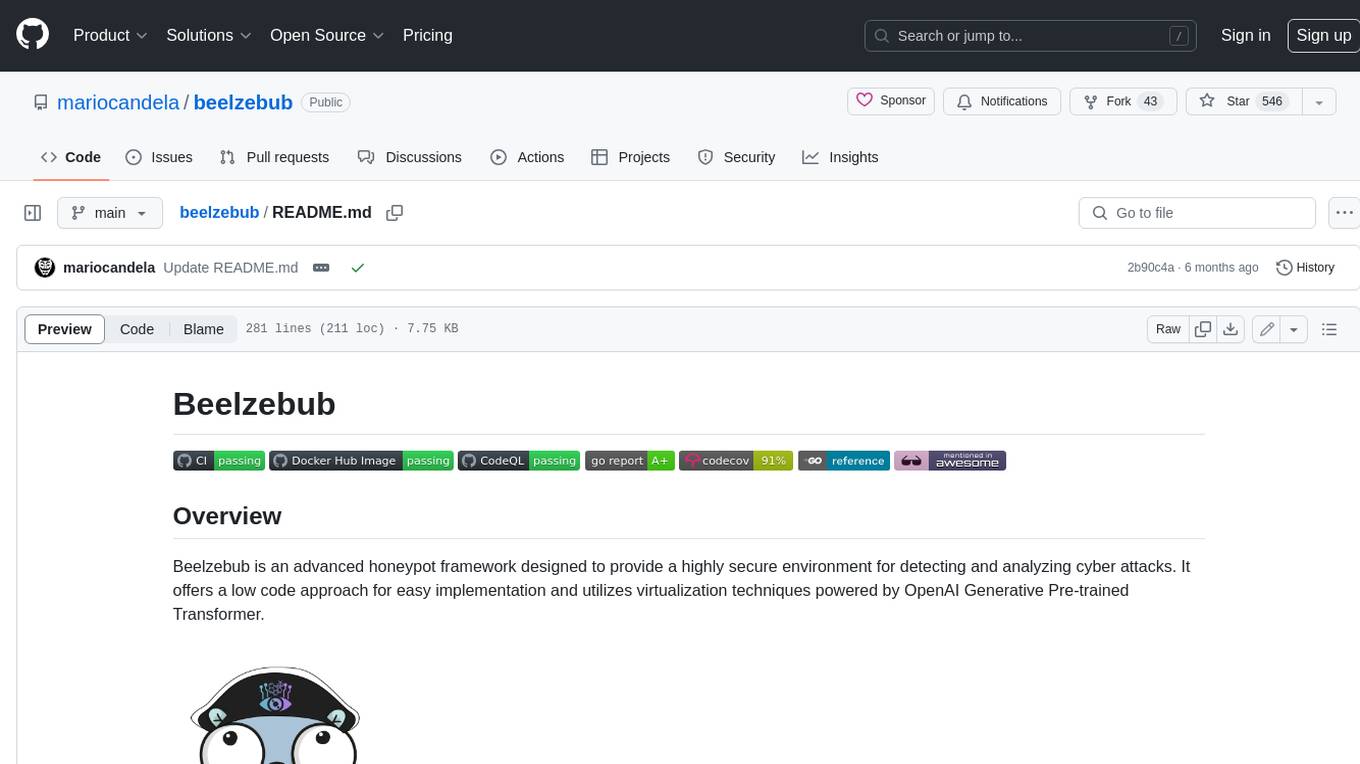
beelzebub
Beelzebub is an advanced honeypot framework designed to provide a highly secure environment for detecting and analyzing cyber attacks. It offers a low code approach for easy implementation and utilizes virtualization techniques powered by OpenAI Generative Pre-trained Transformer. Key features include OpenAI Generative Pre-trained Transformer acting as Linux virtualization, SSH Honeypot, HTTP Honeypot, TCP Honeypot, Prometheus openmetrics integration, Docker integration, RabbitMQ integration, and kubernetes support. Beelzebub allows easy configuration for different services and ports, enabling users to create custom honeypot scenarios. The roadmap includes developing Beelzebub into a robust PaaS platform. The project welcomes contributions and encourages adherence to the Code of Conduct for a supportive and respectful community.
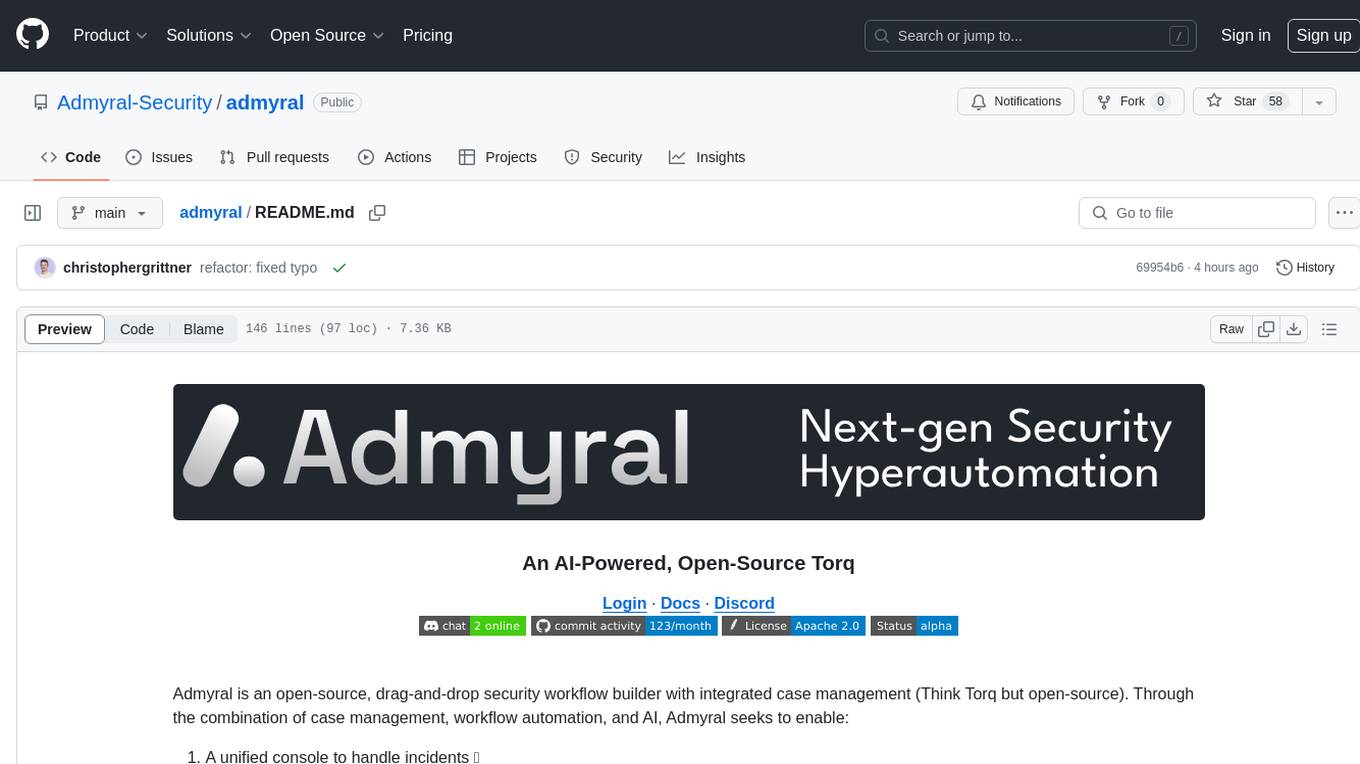
admyral
Admyral is an open-source Cybersecurity Automation & Investigation Assistant that provides a unified console for investigations and incident handling, workflow automation creation, automatic alert investigation, and next step suggestions for analysts. It aims to tackle alert fatigue and automate security workflows effectively by offering features like workflow actions, AI actions, case management, alert handling, and more. Admyral combines security automation and case management to streamline incident response processes and improve overall security posture. The tool is open-source, transparent, and community-driven, allowing users to self-host, contribute, and collaborate on integrations and features.
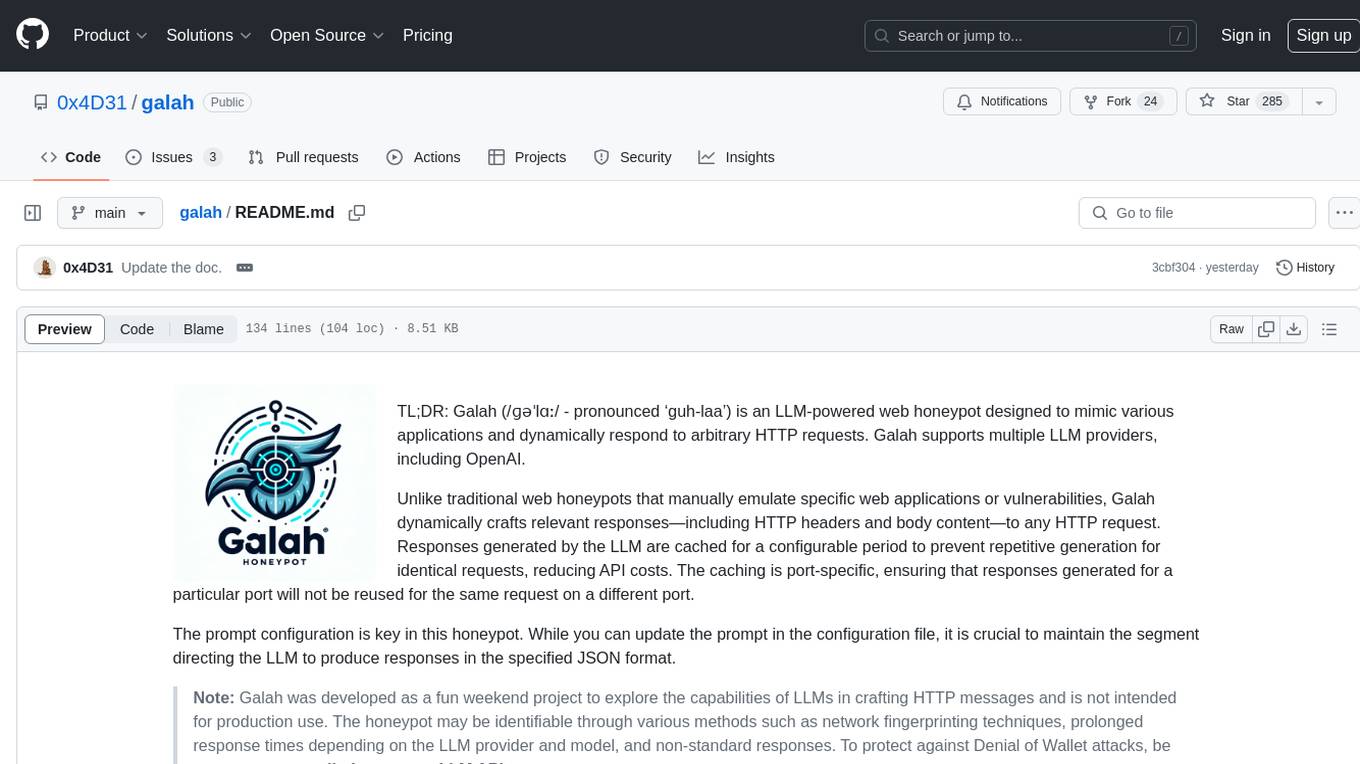
galah
Galah is an LLM-powered web honeypot designed to mimic various applications and dynamically respond to arbitrary HTTP requests. It supports multiple LLM providers, including OpenAI. Unlike traditional web honeypots, Galah dynamically crafts responses for any HTTP request, caching them to reduce repetitive generation and API costs. The honeypot's configuration is crucial, directing the LLM to produce responses in a specified JSON format. Note that Galah is a weekend project exploring LLM capabilities and not intended for production use, as it may be identifiable through network fingerprinting and non-standard responses.
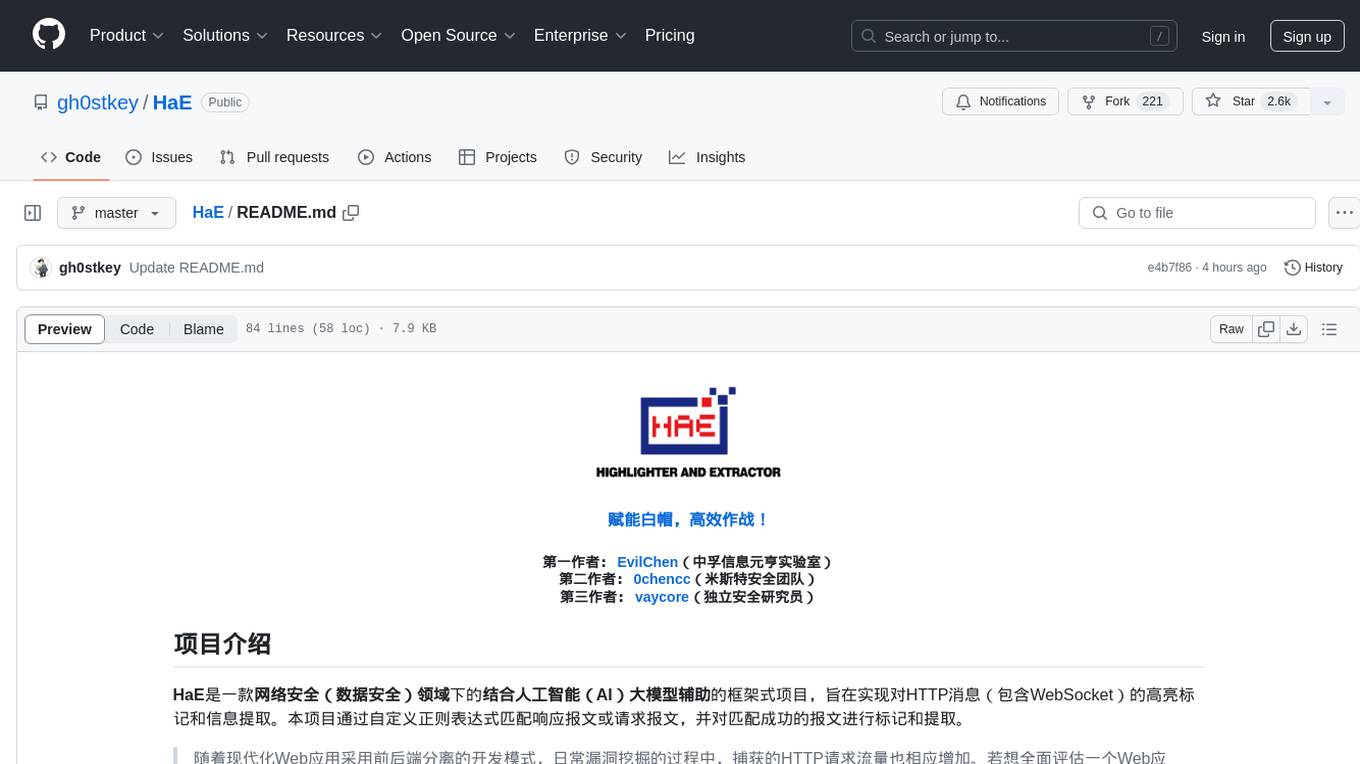
HaE
HaE is a framework project in the field of network security (data security) that combines artificial intelligence (AI) large models to achieve highlighting and information extraction of HTTP messages (including WebSocket). It aims to reduce testing time, focus on valuable and meaningful messages, and improve vulnerability discovery efficiency. The project provides a clear and visual interface design, simple interface interaction, and centralized data panel for querying and extracting information. It also features built-in color upgrade algorithm, one-click export/import of data, and integration of AI large models API for optimized data processing.
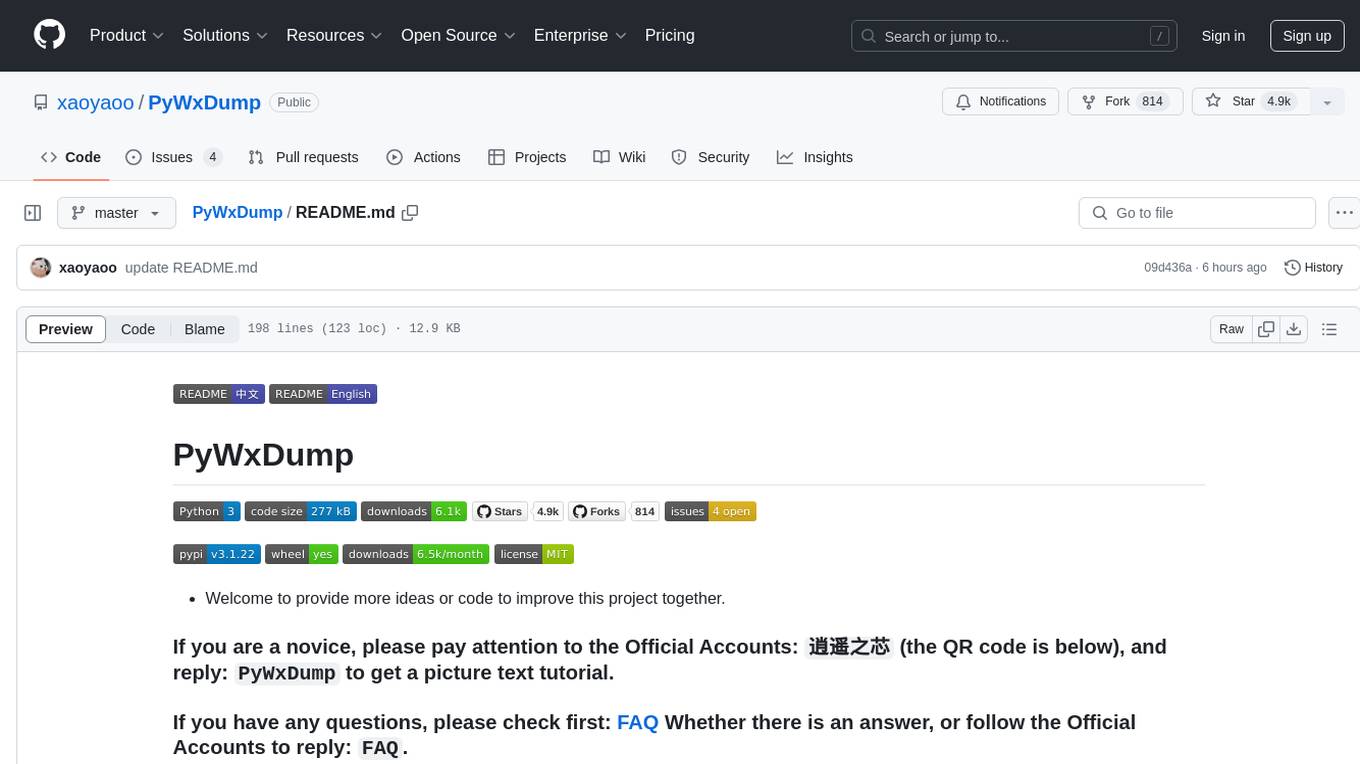
PyWxDump
PyWxDump is a Python tool designed for obtaining WeChat account information, decrypting databases, viewing WeChat chats, and exporting chats as HTML backups. It provides core features such as extracting base address offsets of various WeChat data, decrypting databases, and combining multiple database types for unified viewing. Additionally, it offers extended functions like viewing chat history through the web, exporting chat logs in different formats, and remote viewing of WeChat chat history. The tool also includes document classes for database field descriptions, base address offset methods, and decryption methods for MAC databases. PyWxDump is suitable for network security, daily backup archiving, remote chat history viewing, and more.
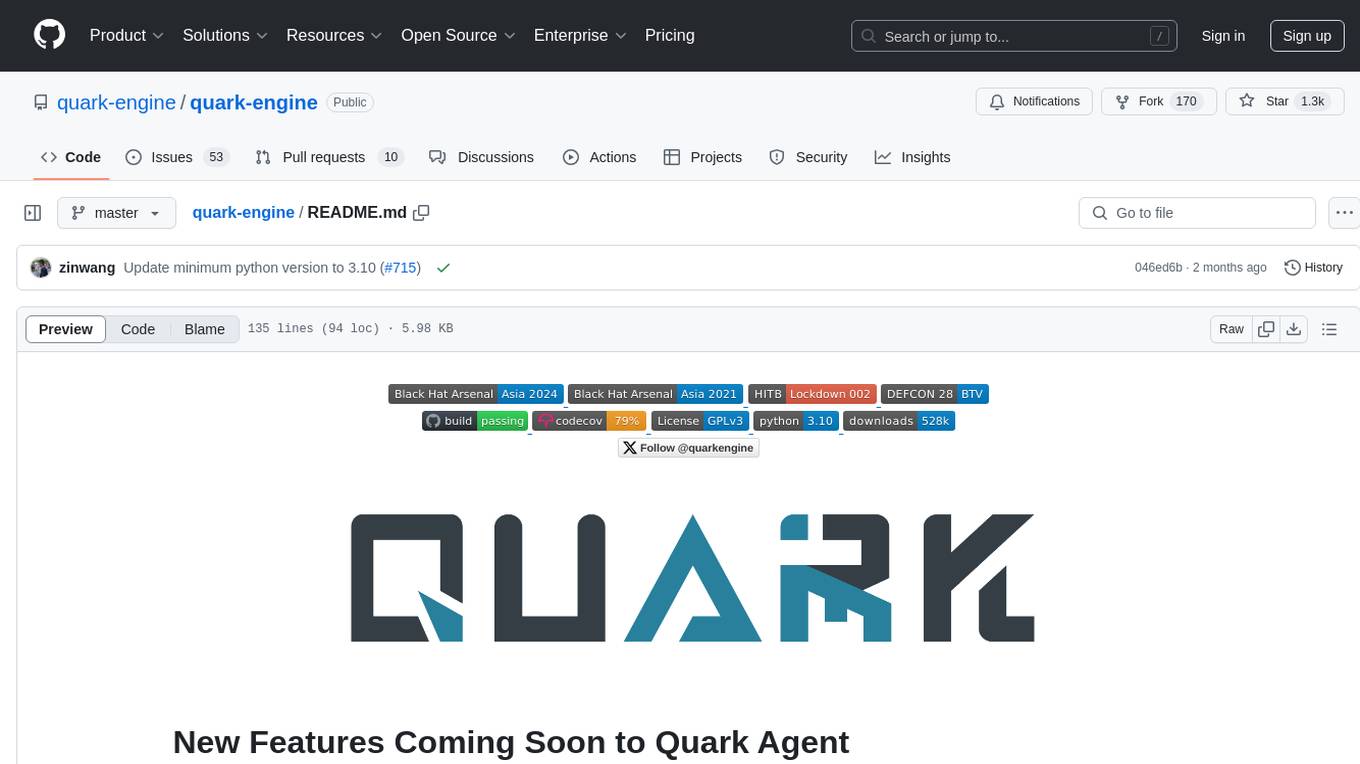
quark-engine
Quark Engine is an AI-powered tool designed for analyzing Android APK files. It focuses on enhancing the detection process for auto-suggestion, enabling users to create detection workflows without coding. The tool offers an intuitive drag-and-drop interface for workflow adjustments and updates. Quark Agent, the core component, generates Quark Script code based on natural language input and feedback. The project is committed to providing a user-friendly experience for designing detection workflows through textual and visual methods. Various features are still under development and will be rolled out gradually.
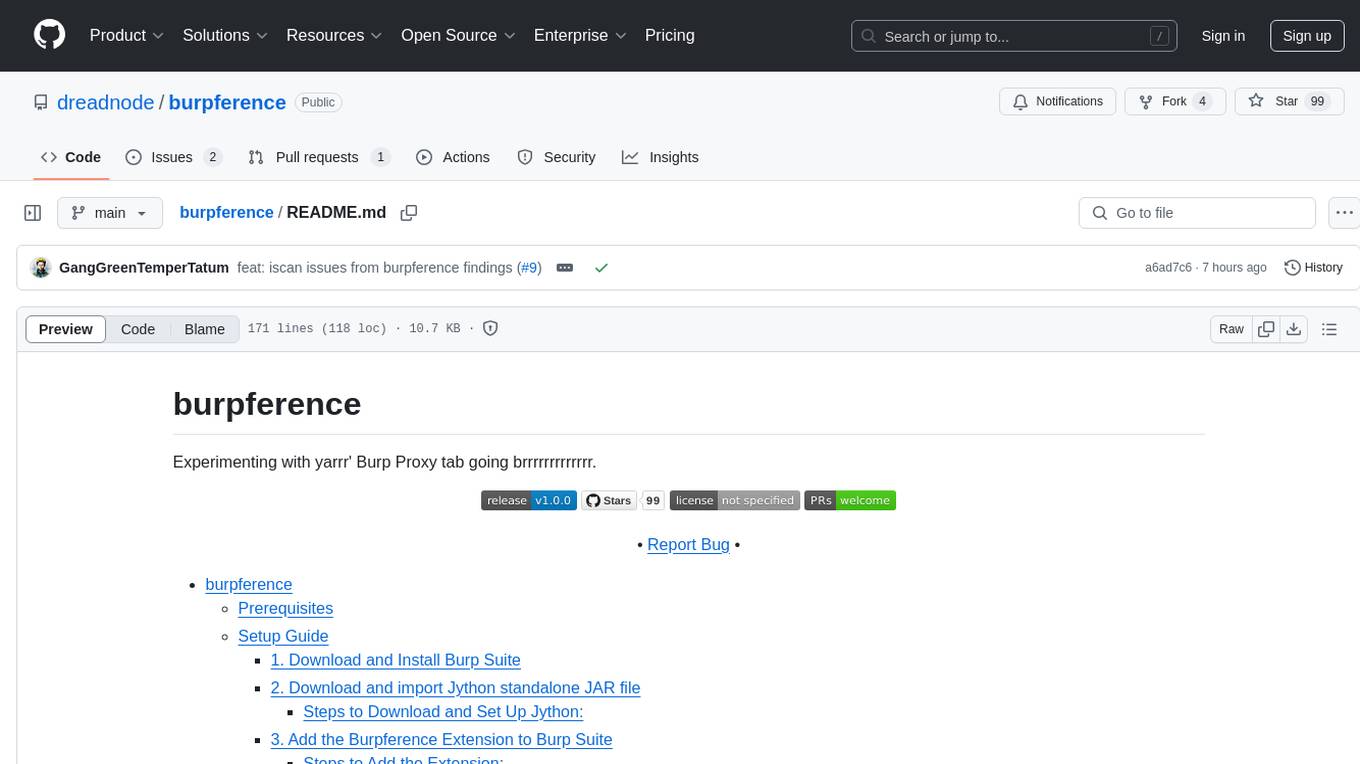
burpference
Burpference is an open-source extension designed to capture in-scope HTTP requests and responses from Burp's proxy history and send them to a remote LLM API in JSON format. It automates response capture, integrates with APIs, optimizes resource usage, provides color-coded findings visualization, offers comprehensive logging, supports native Burp reporting, and allows flexible configuration. Users can customize system prompts, API keys, and remote hosts, and host models locally to prevent high inference costs. The tool is ideal for offensive web application engagements to surface findings and vulnerabilities.










