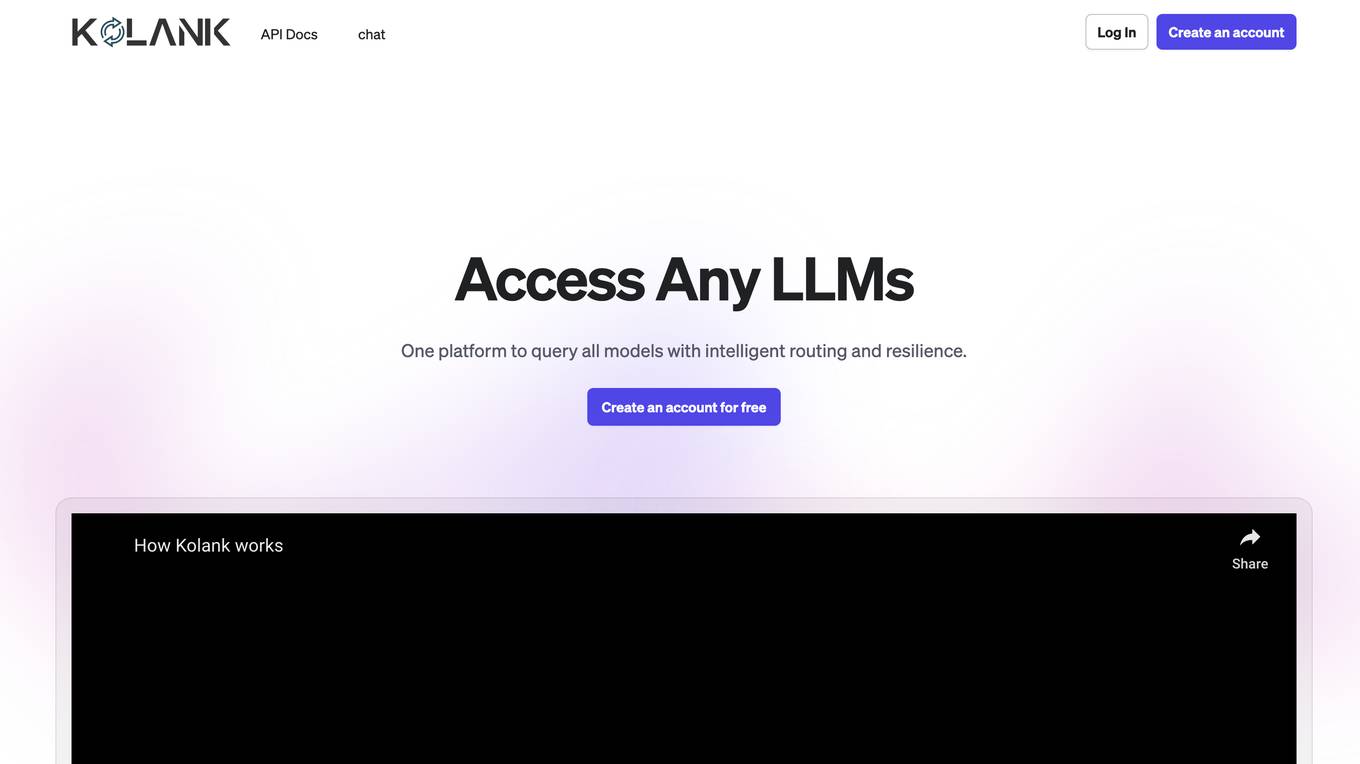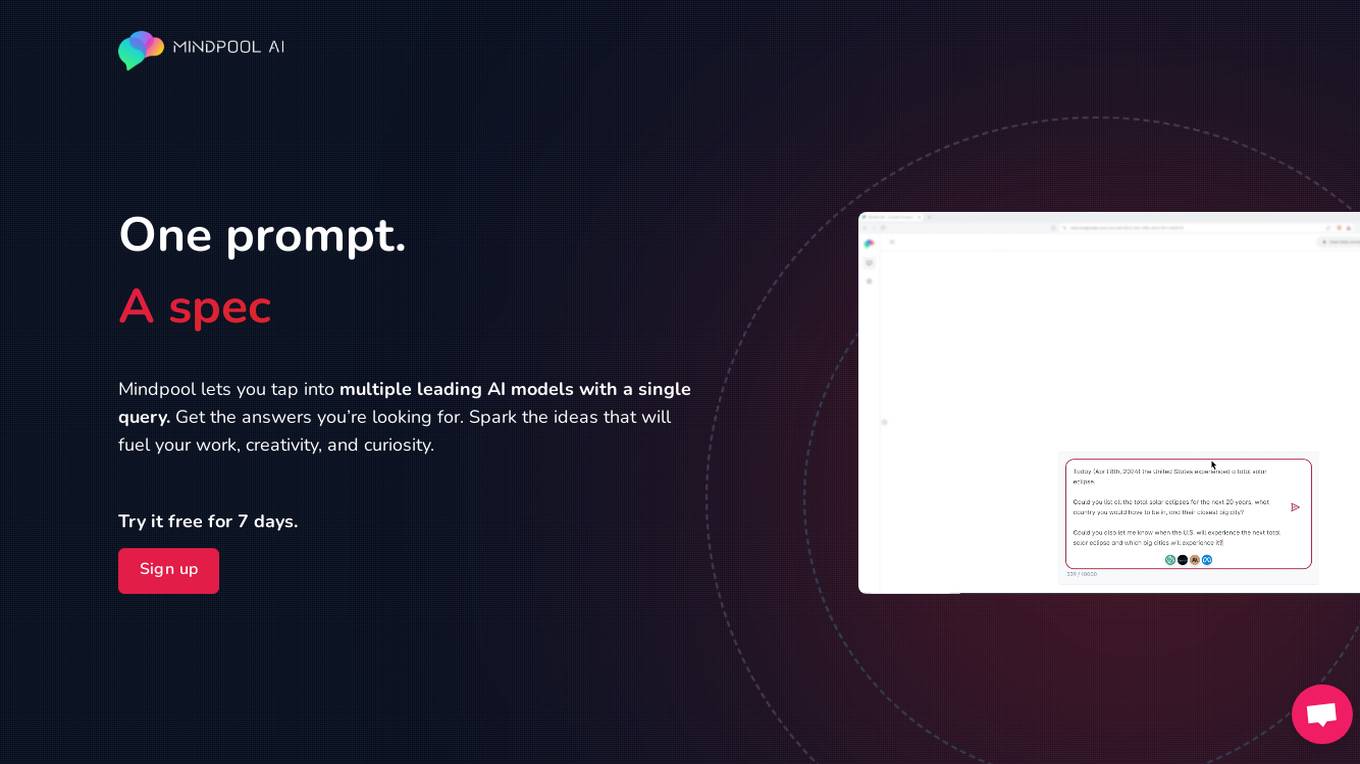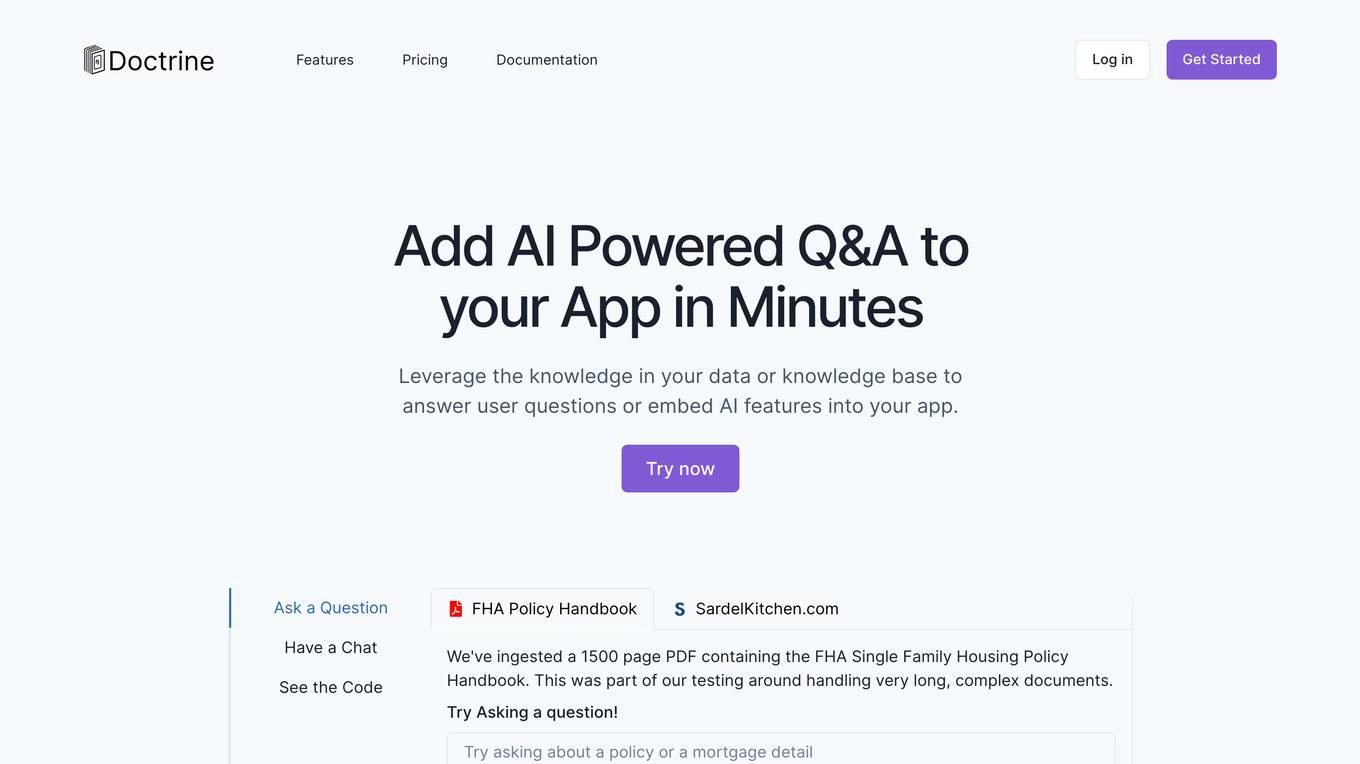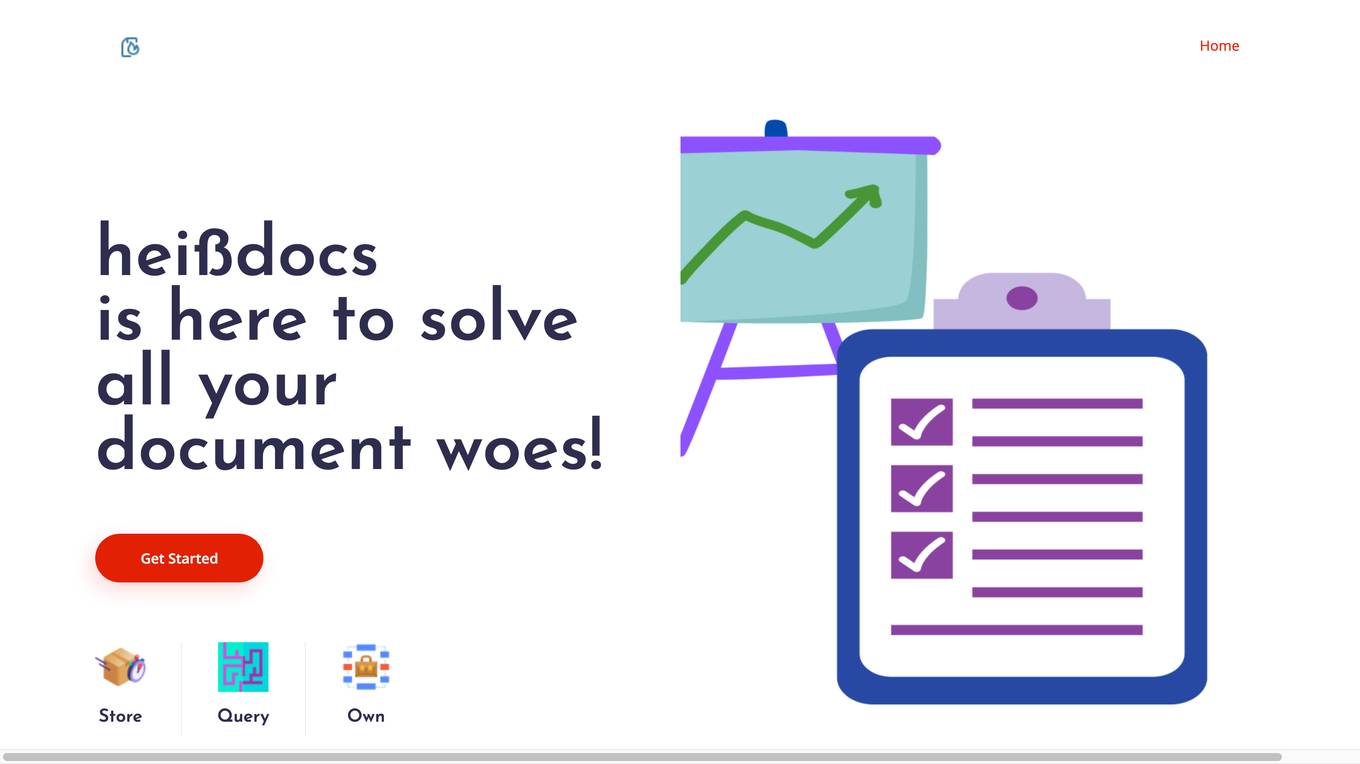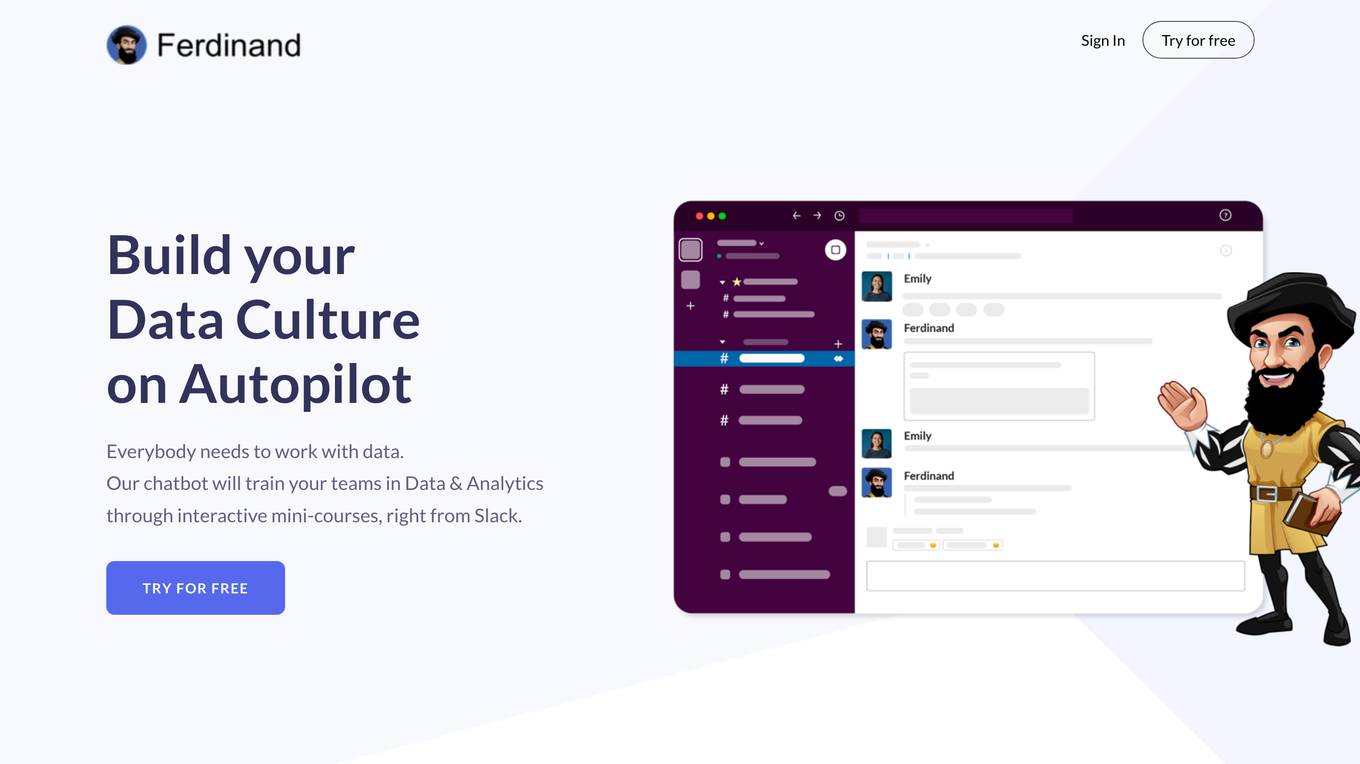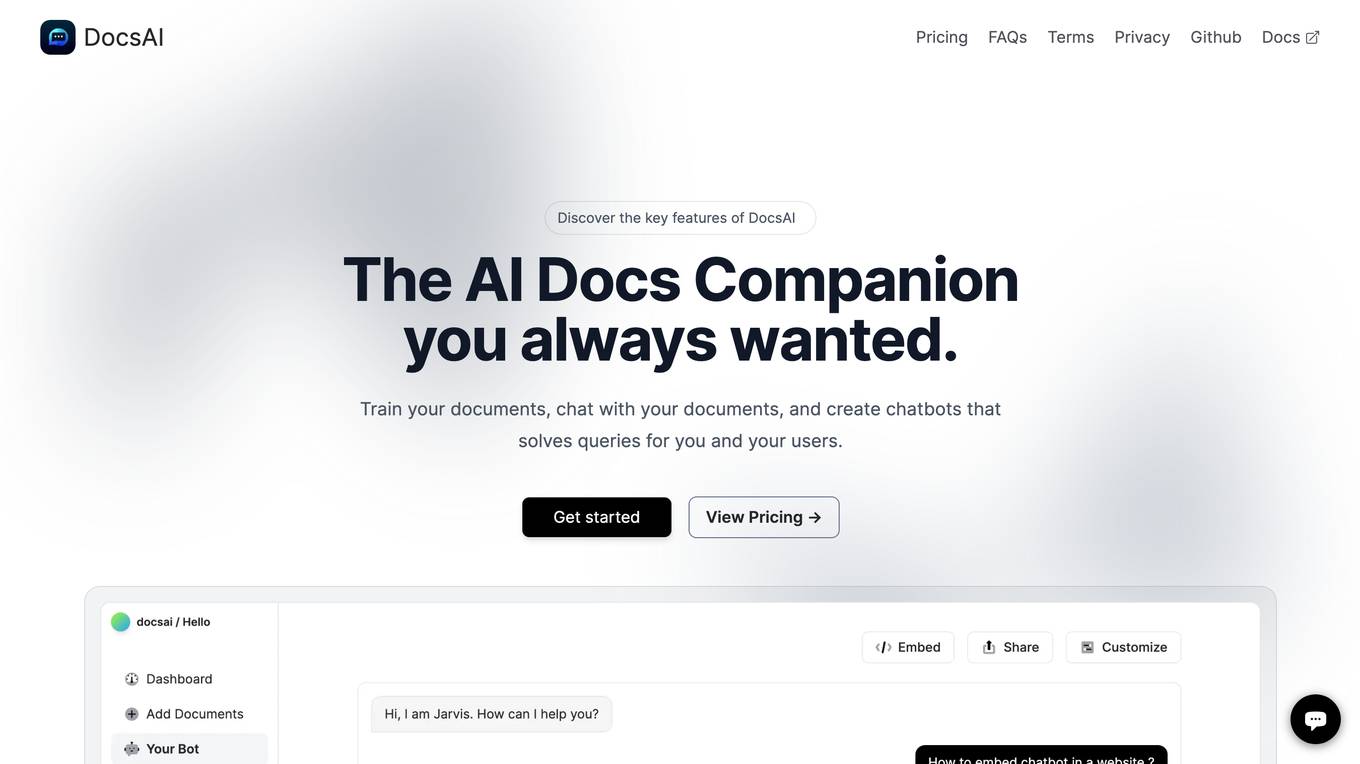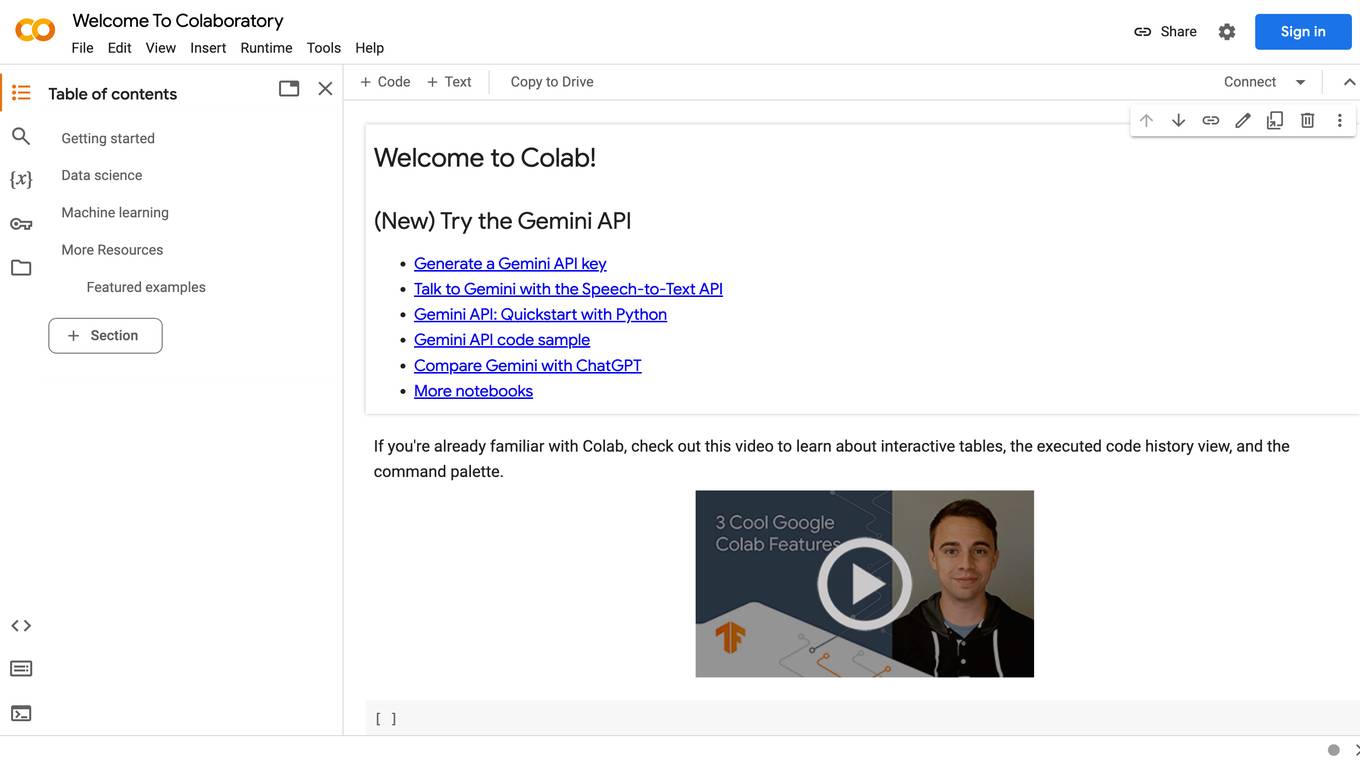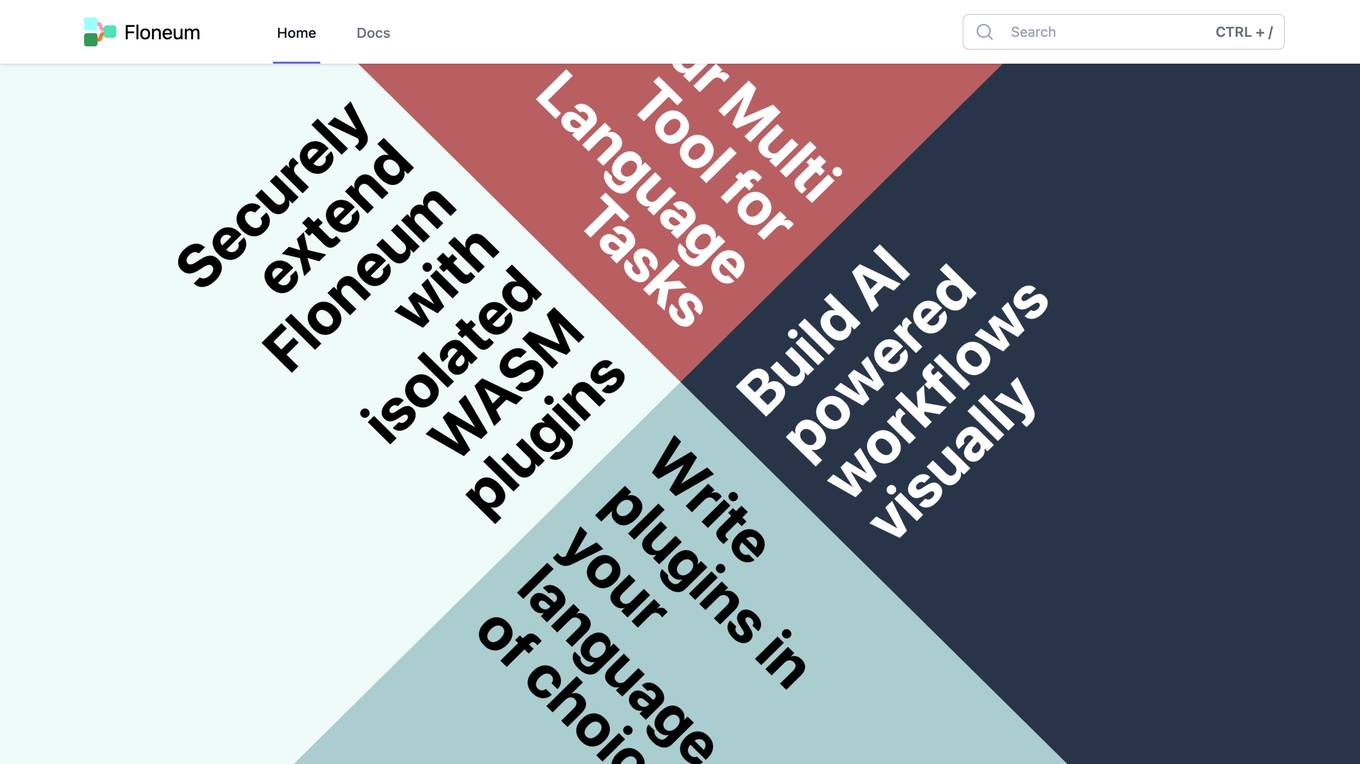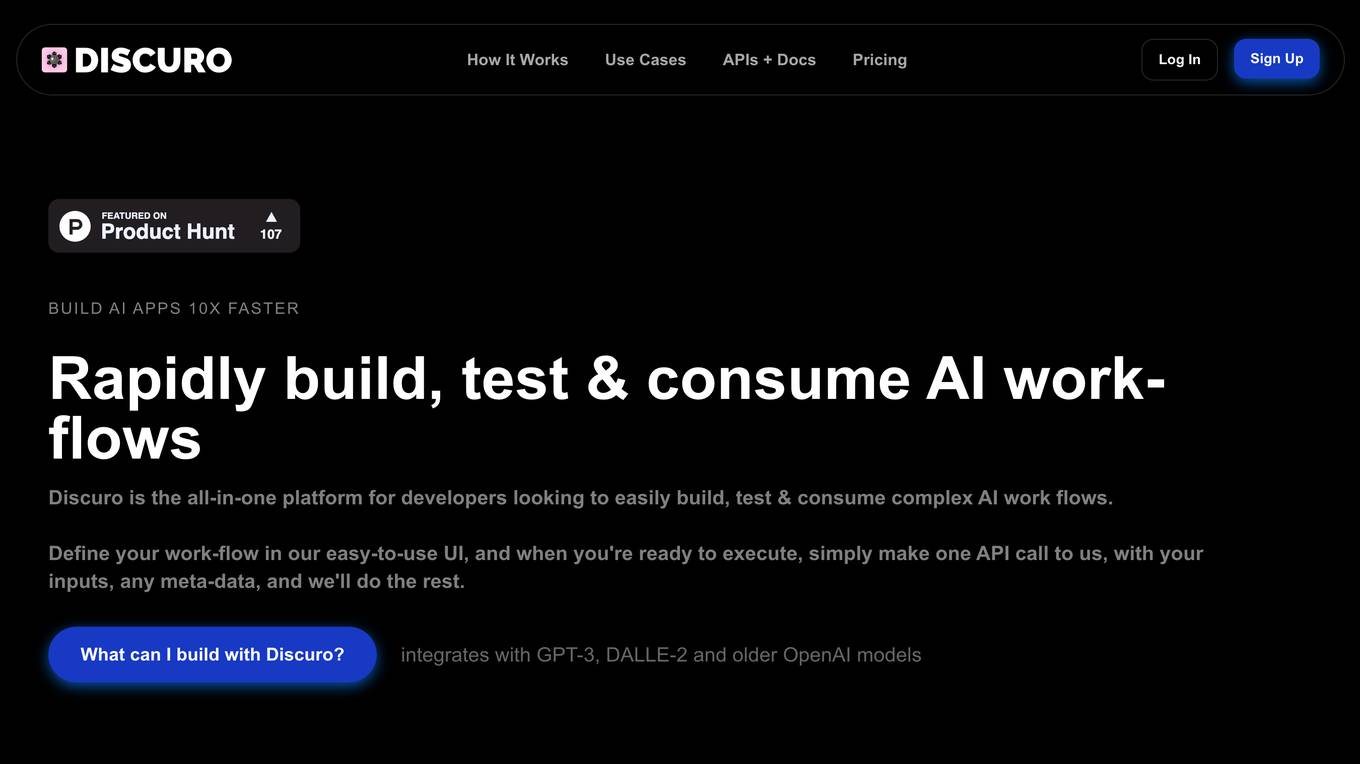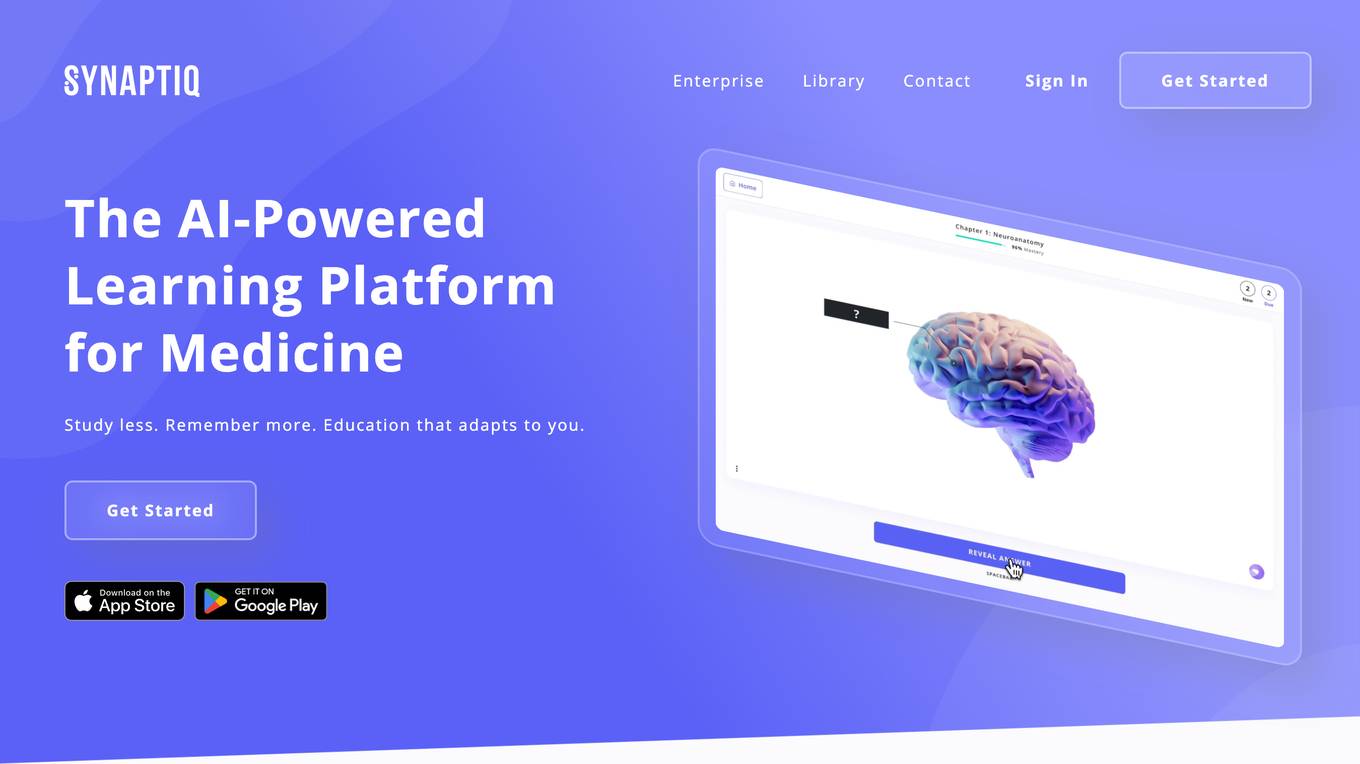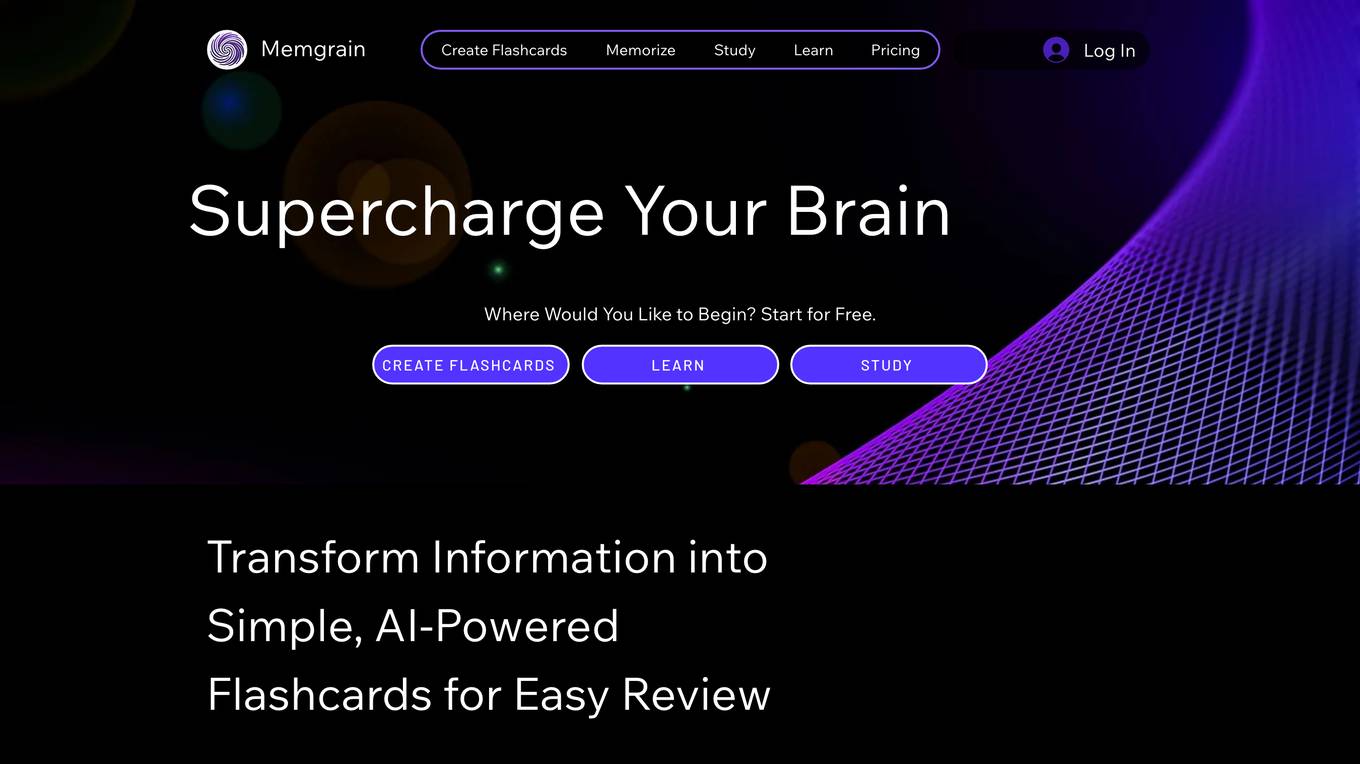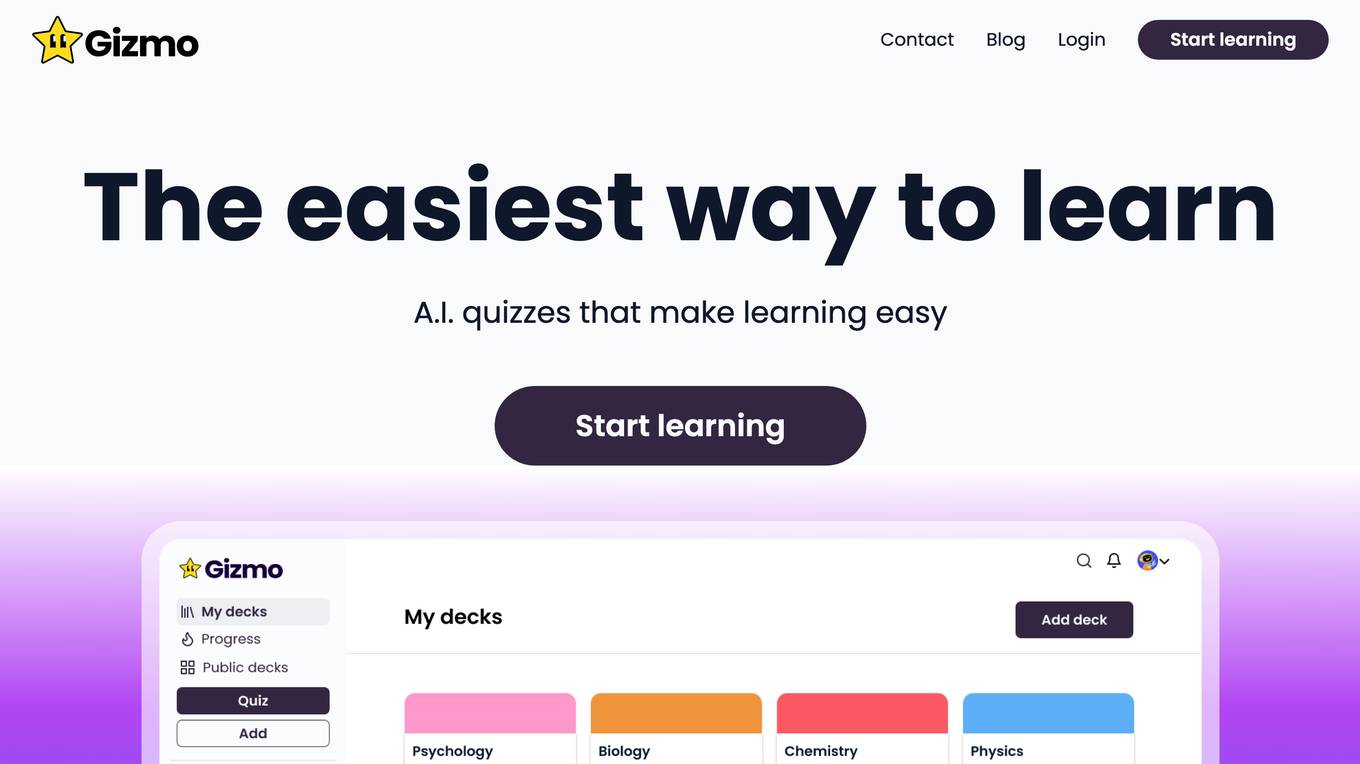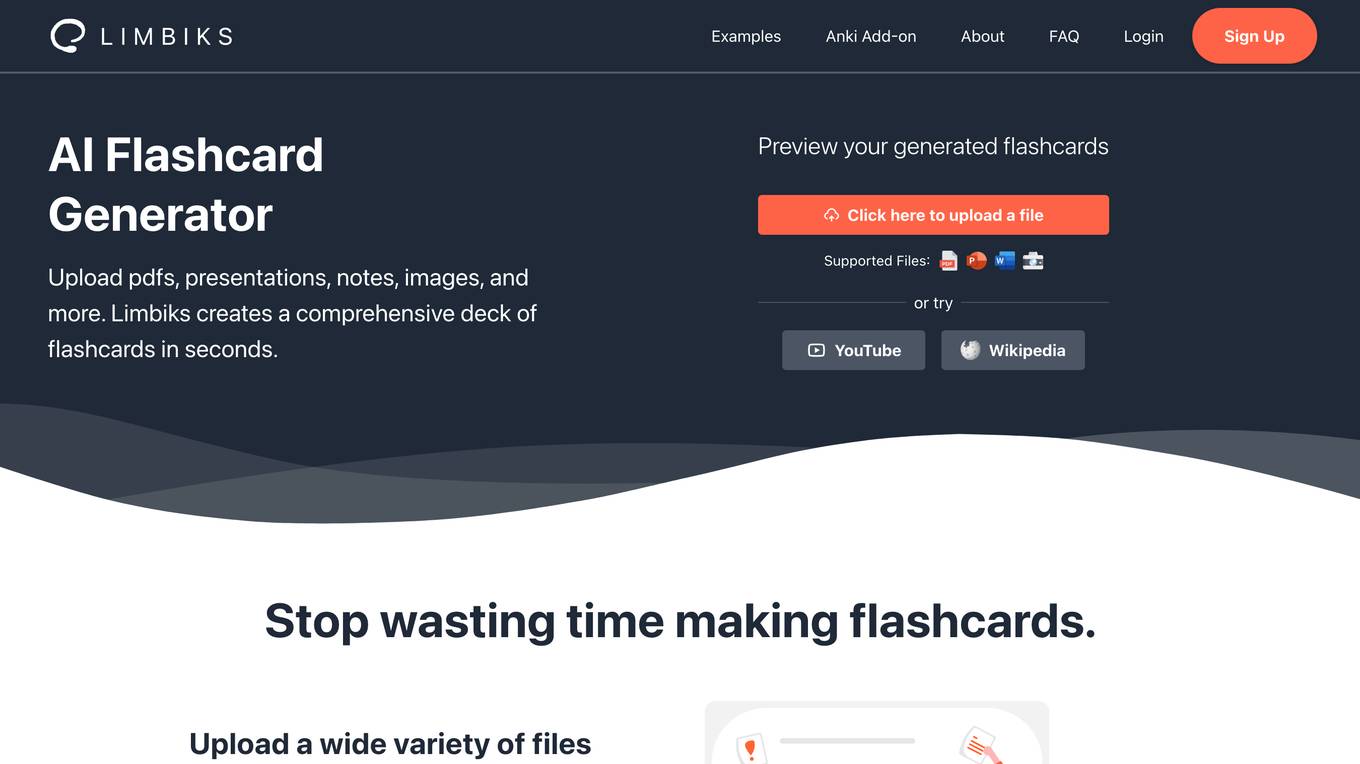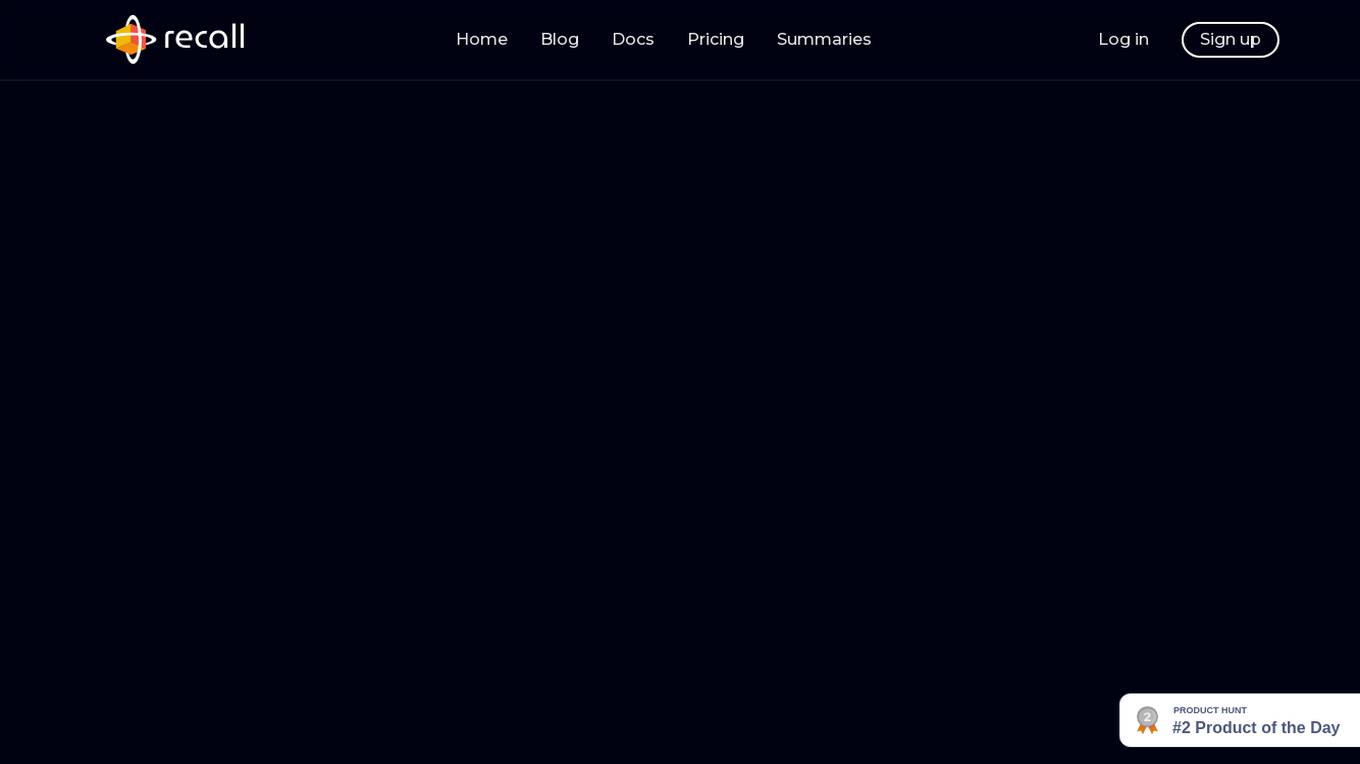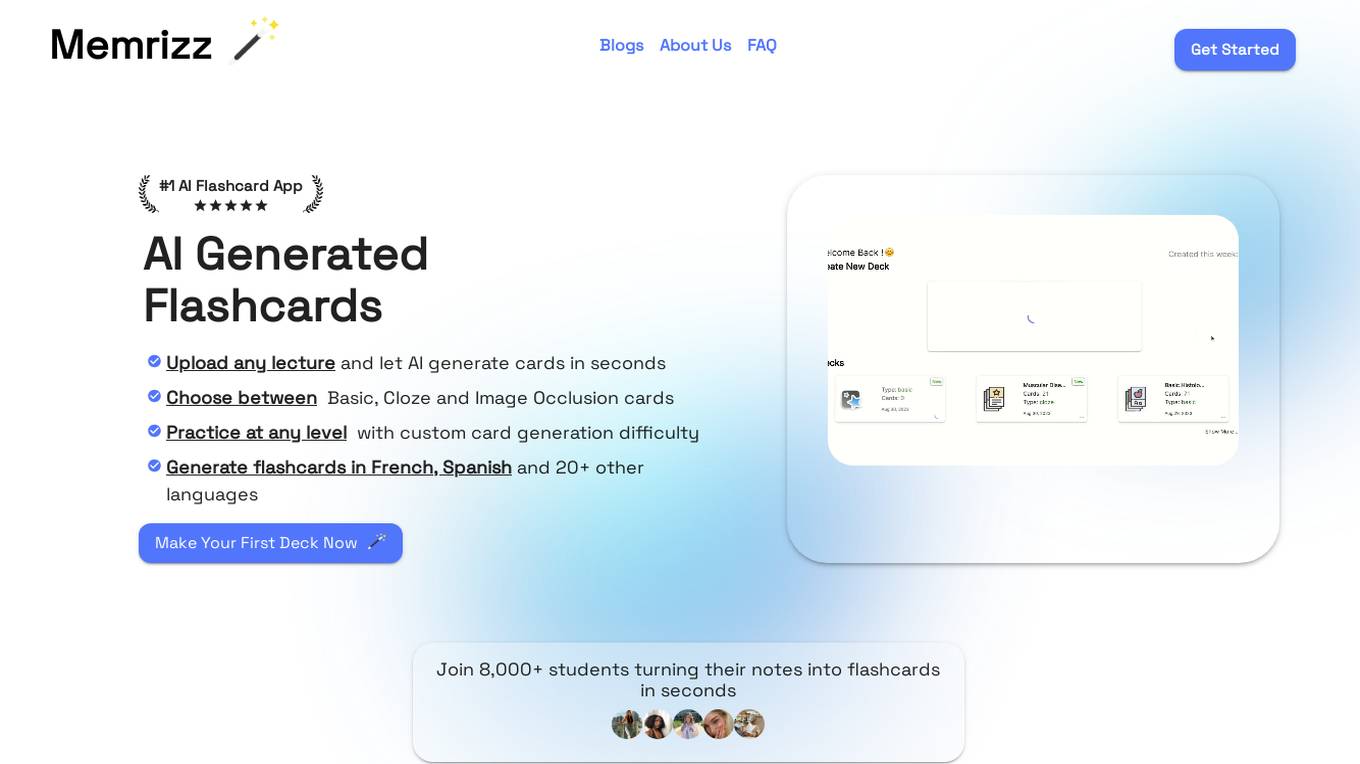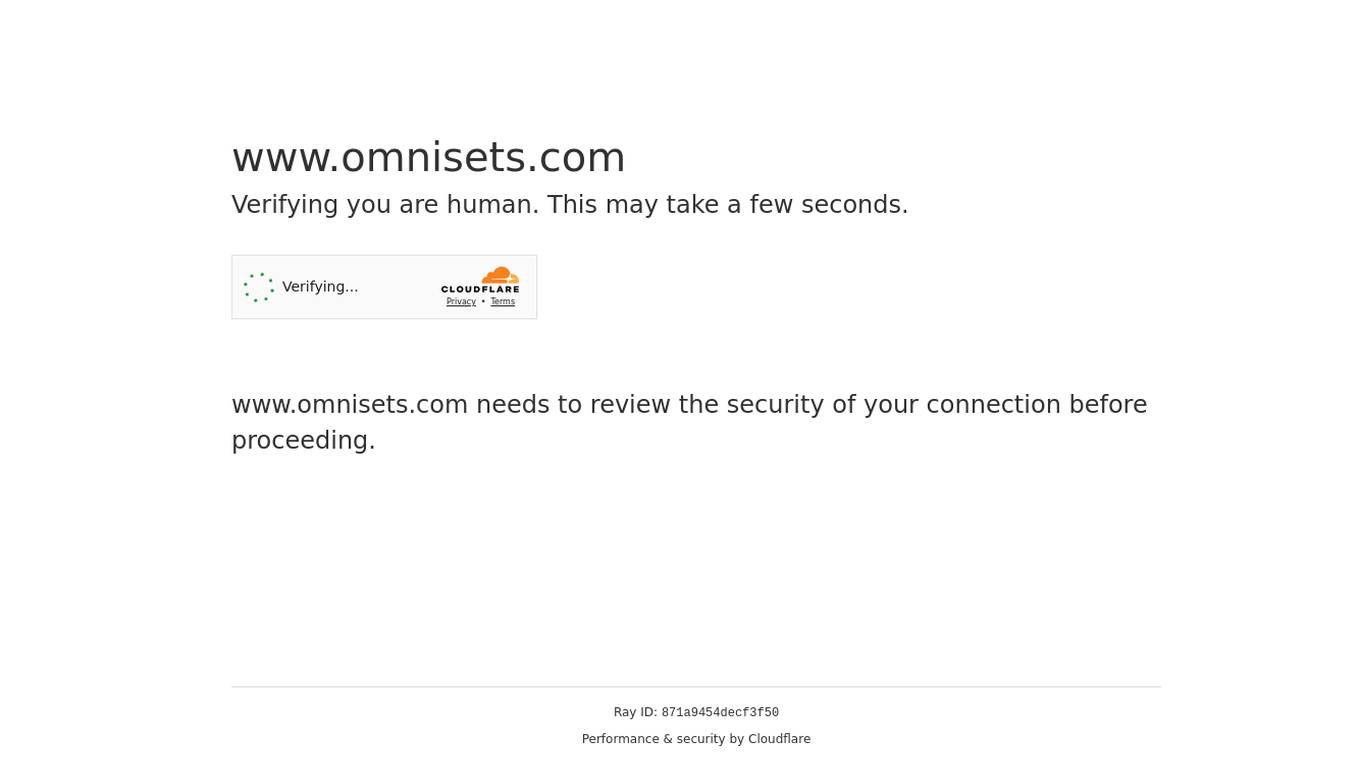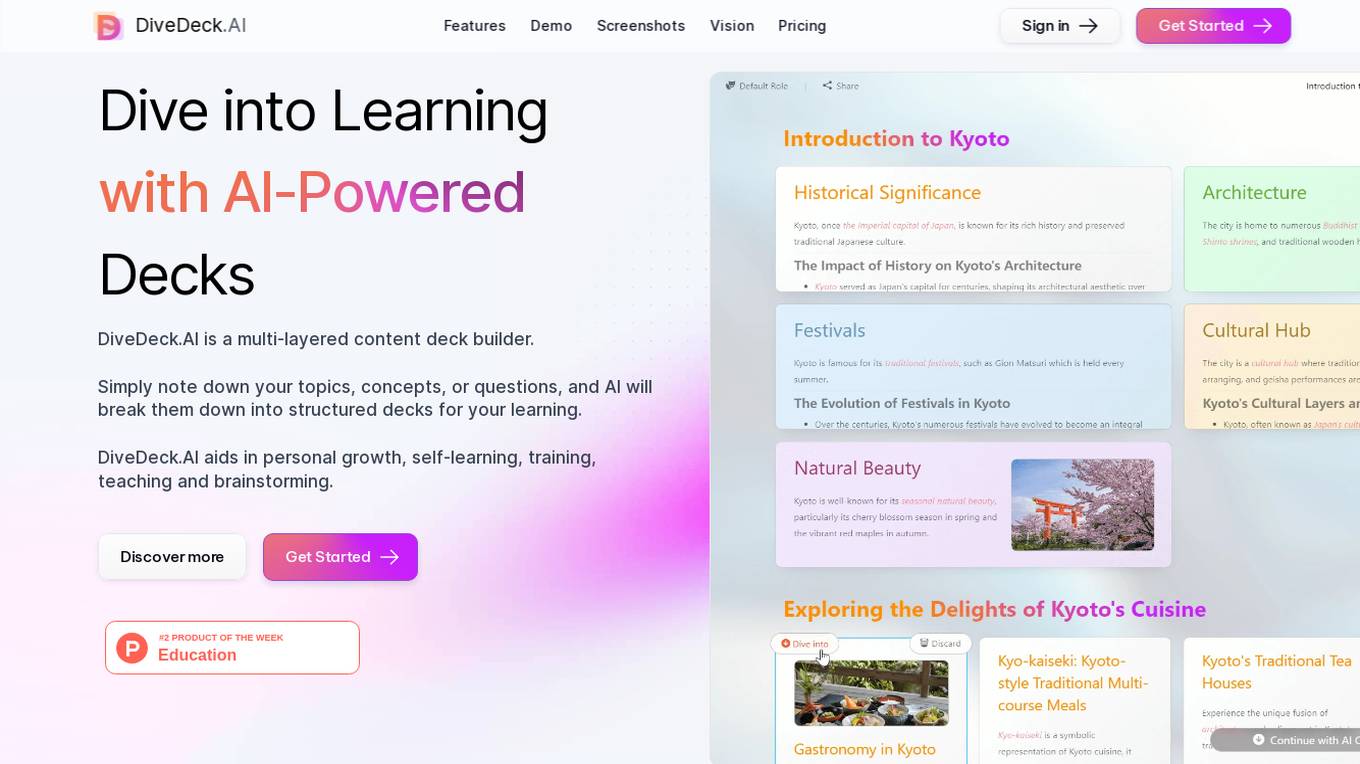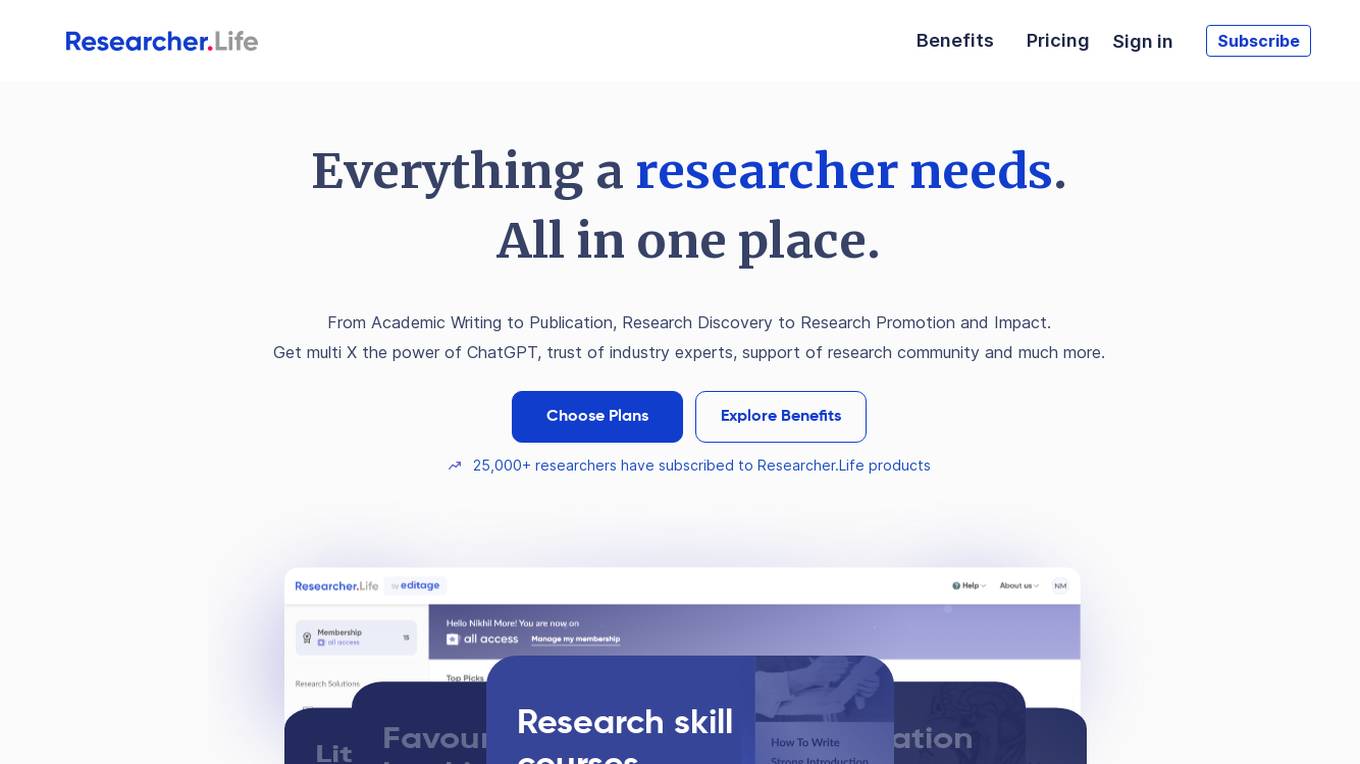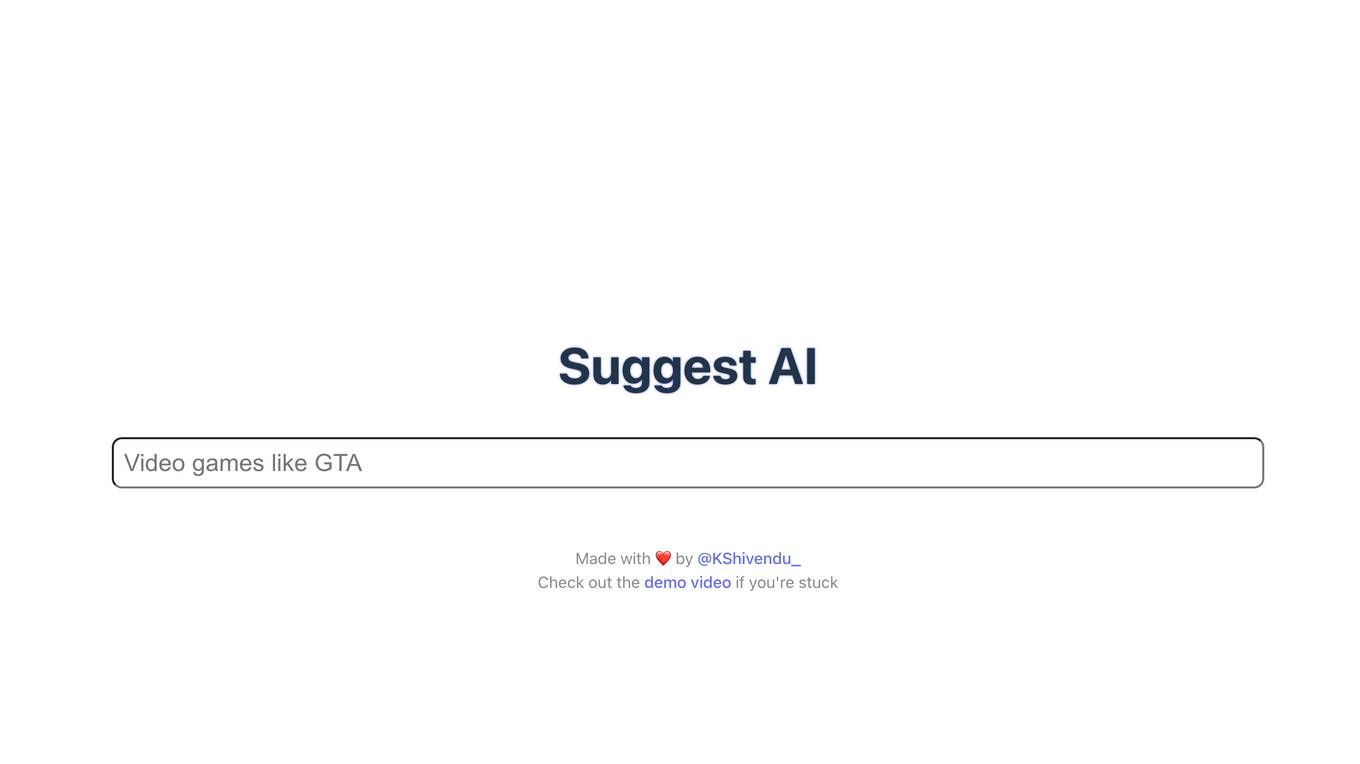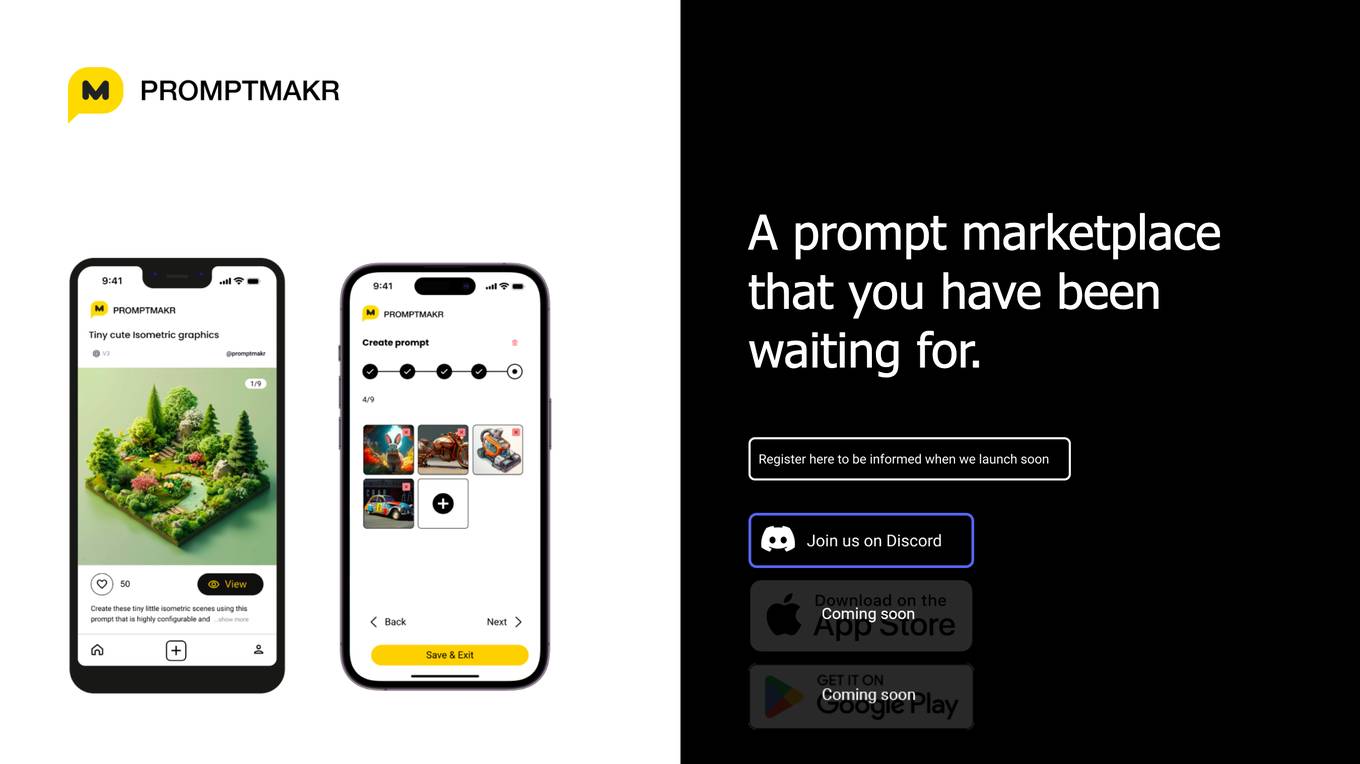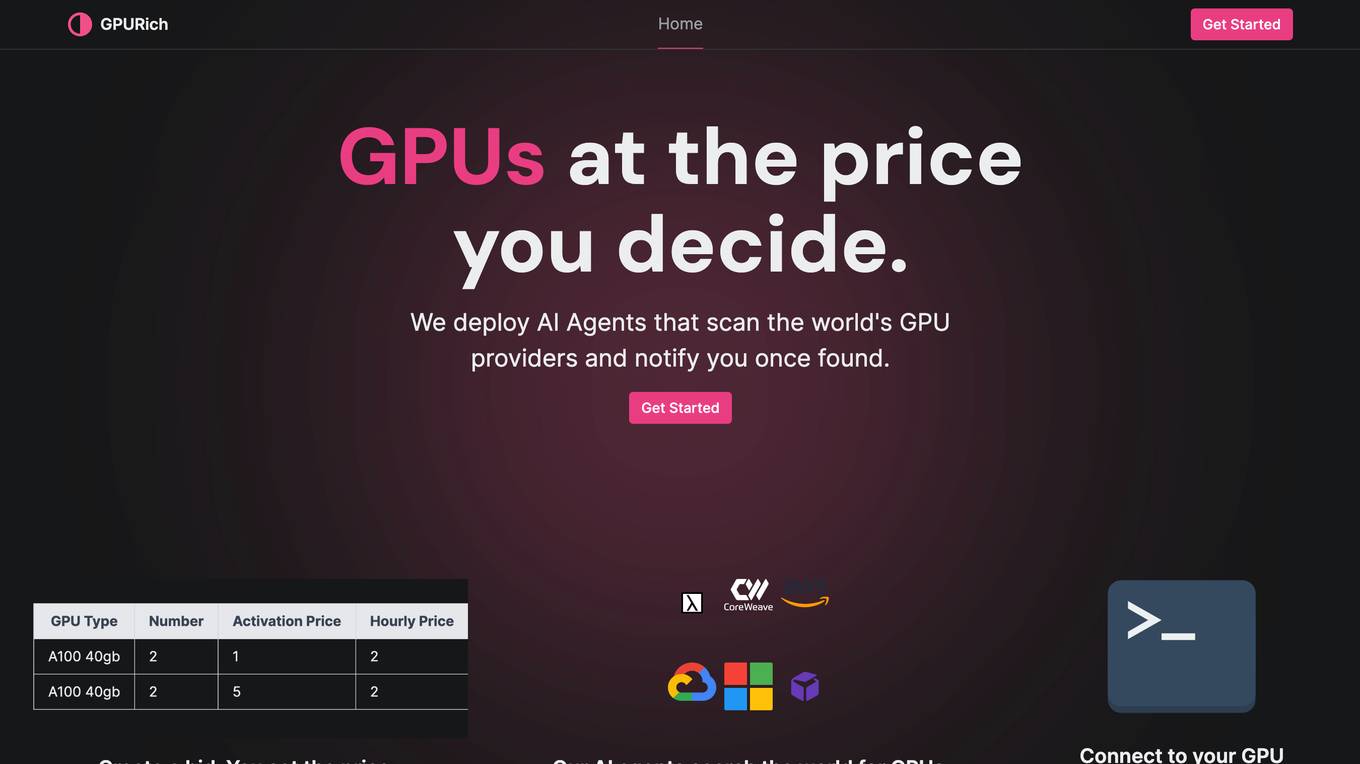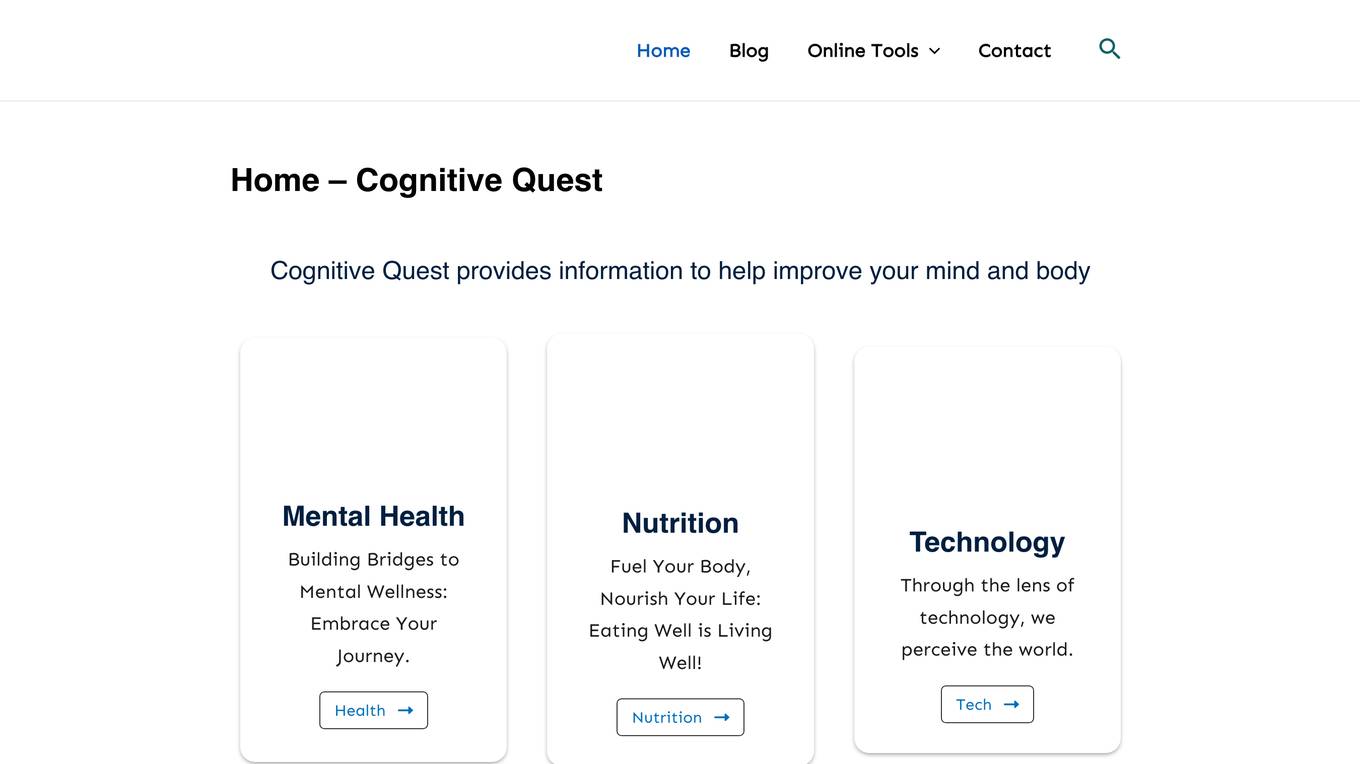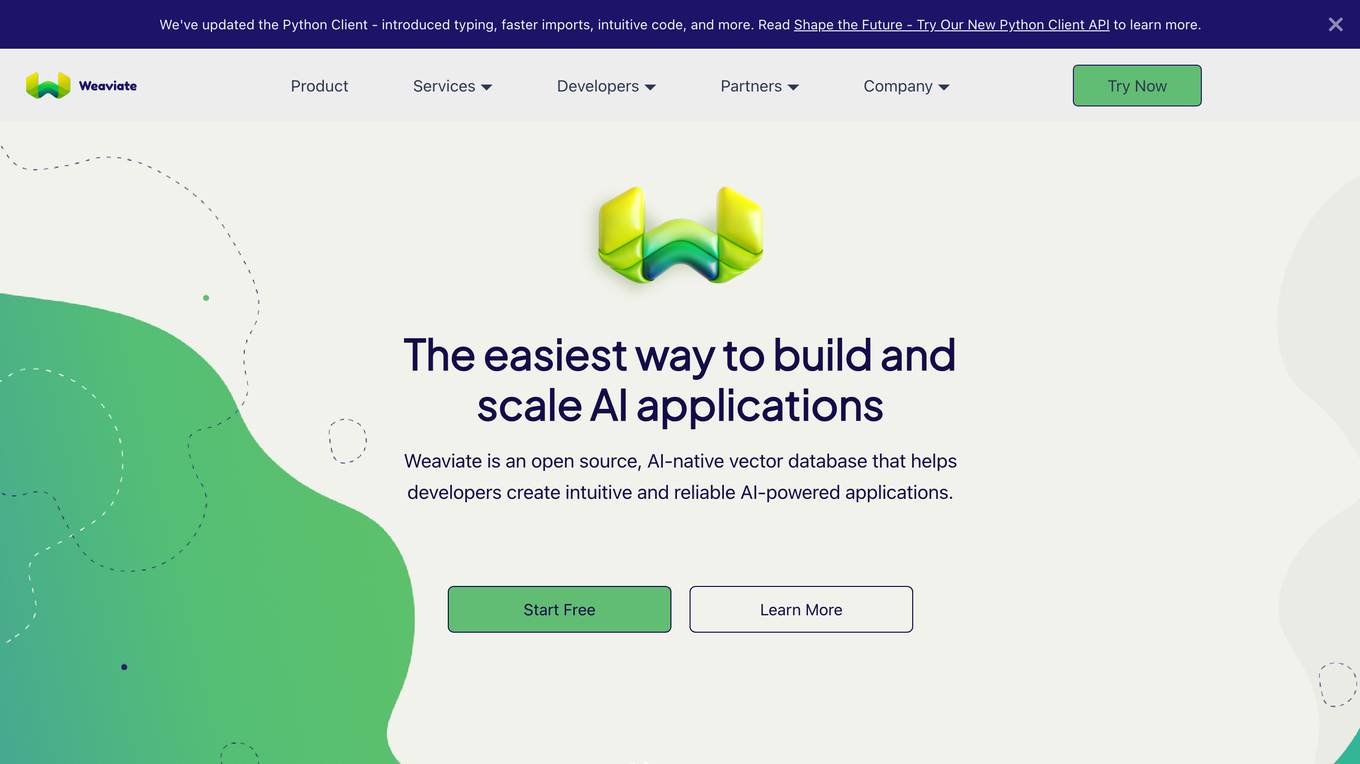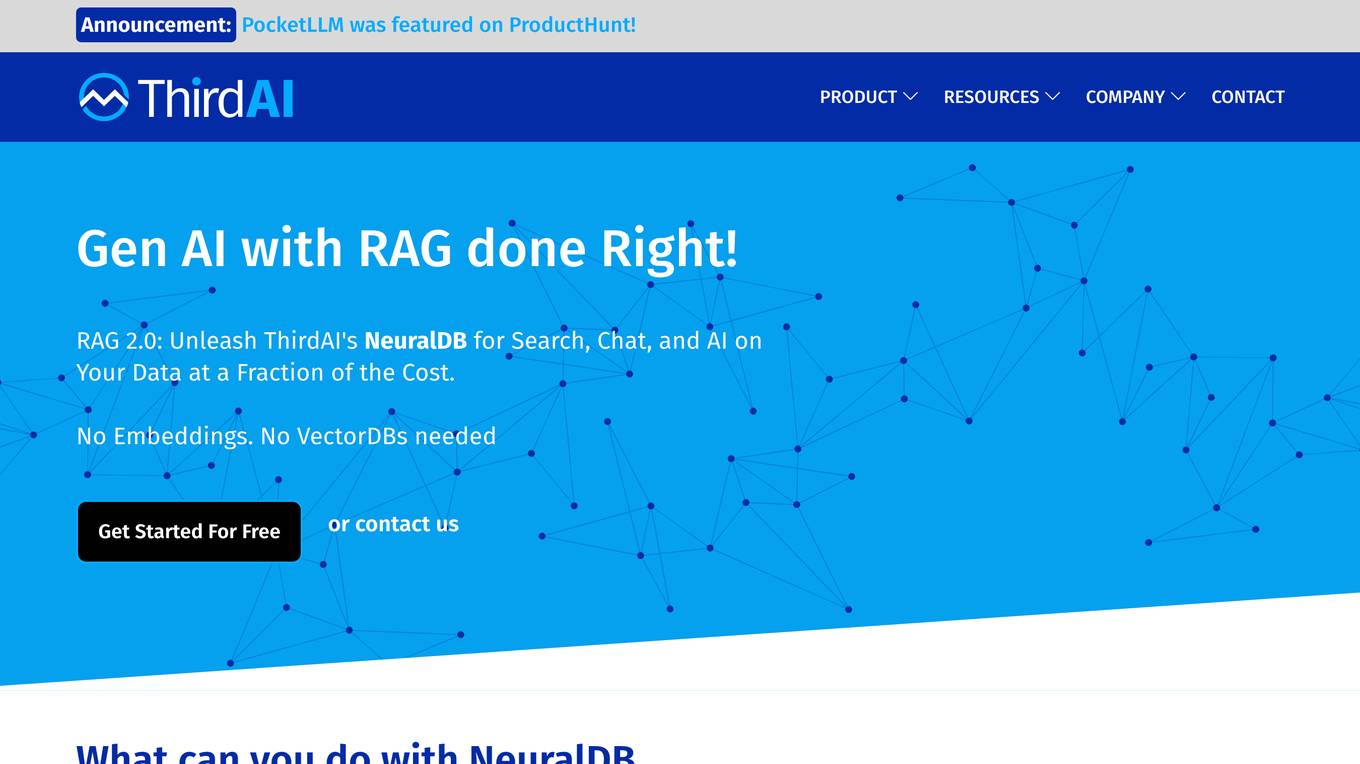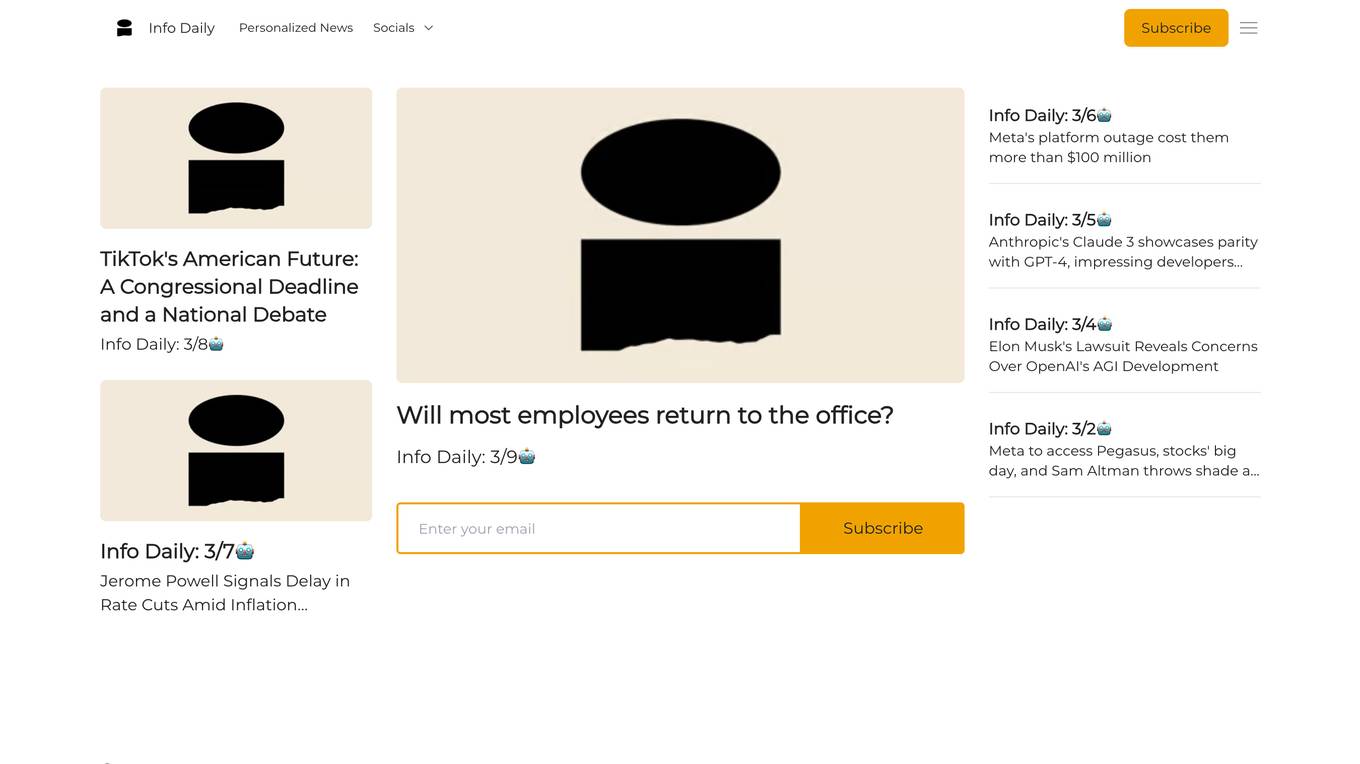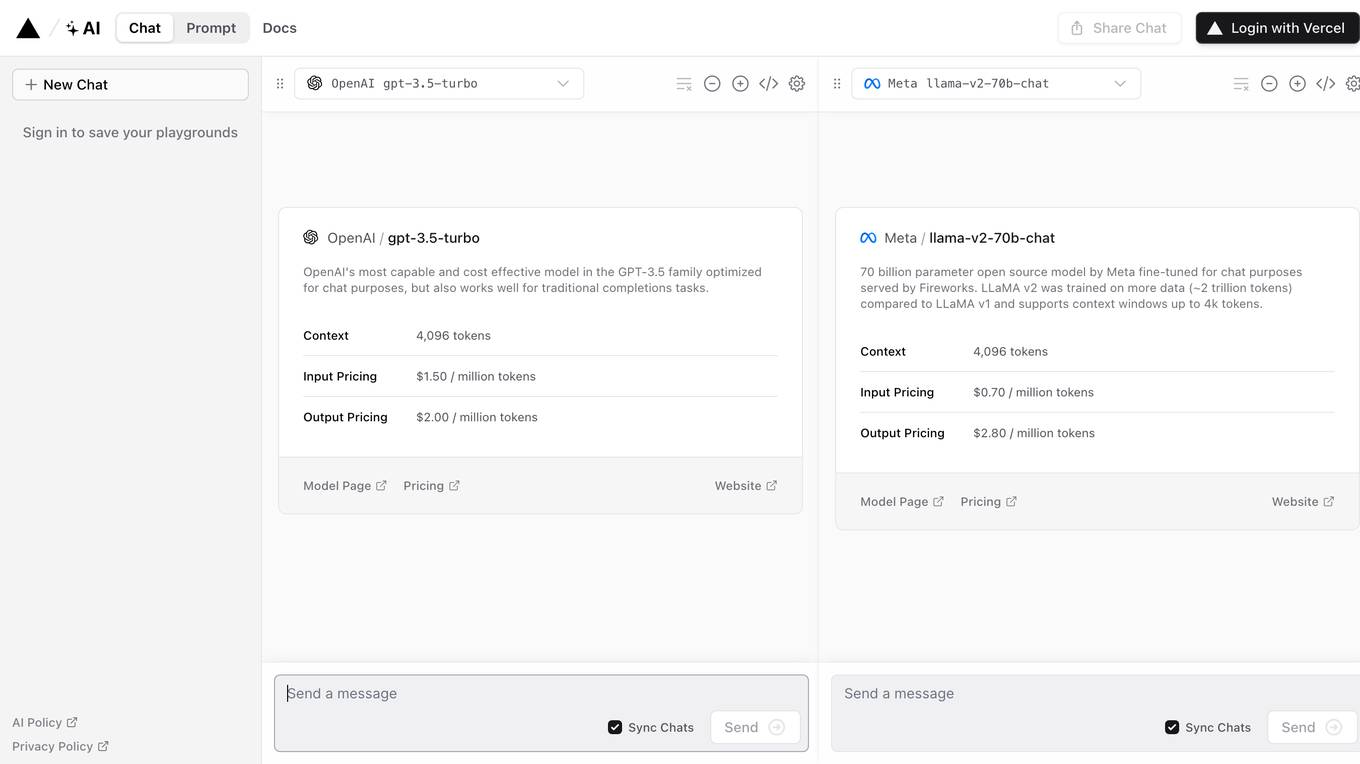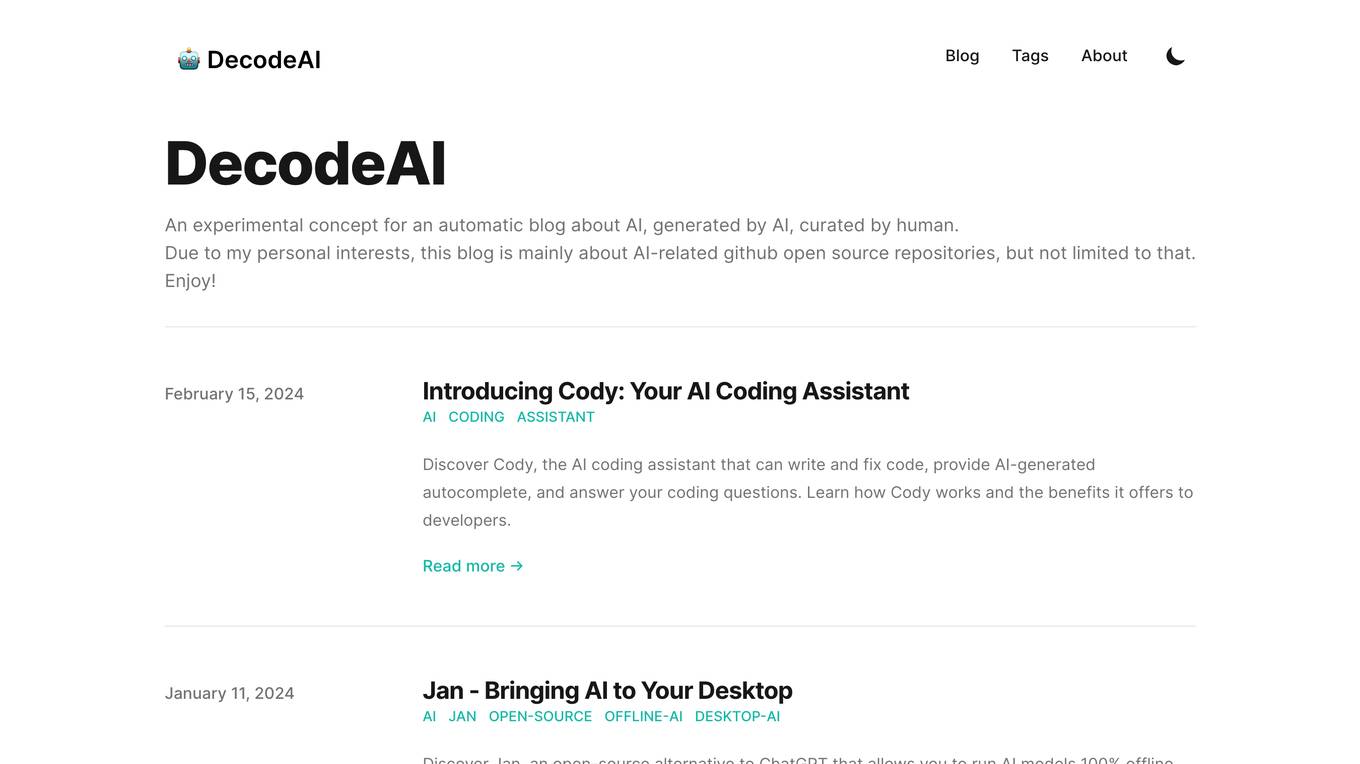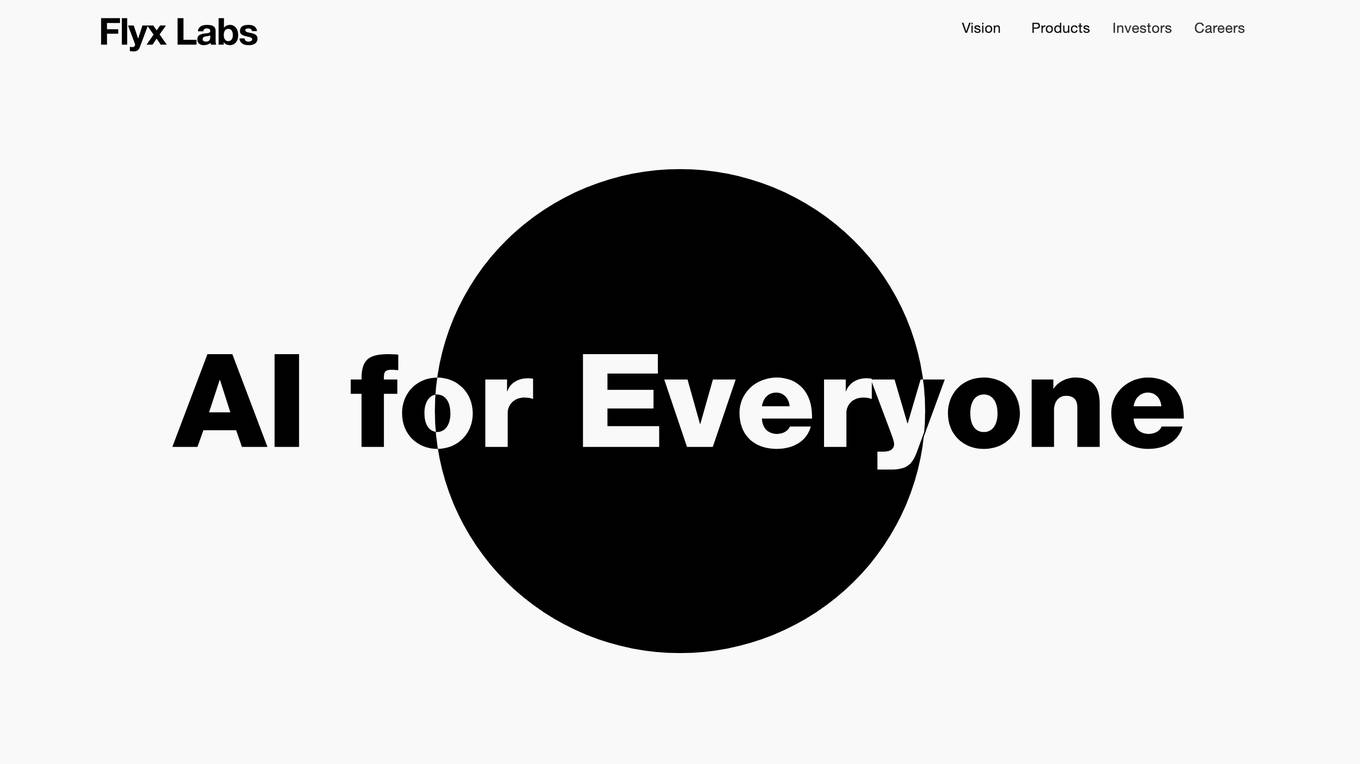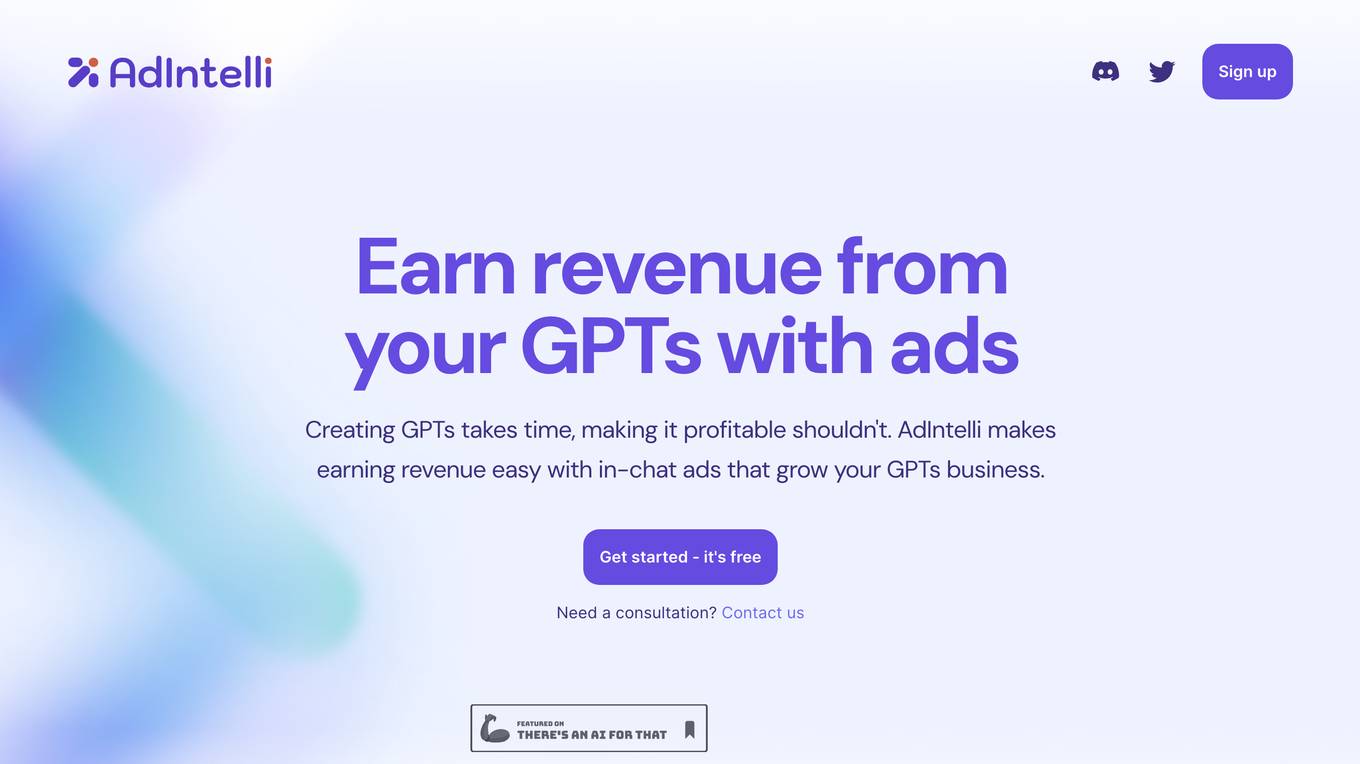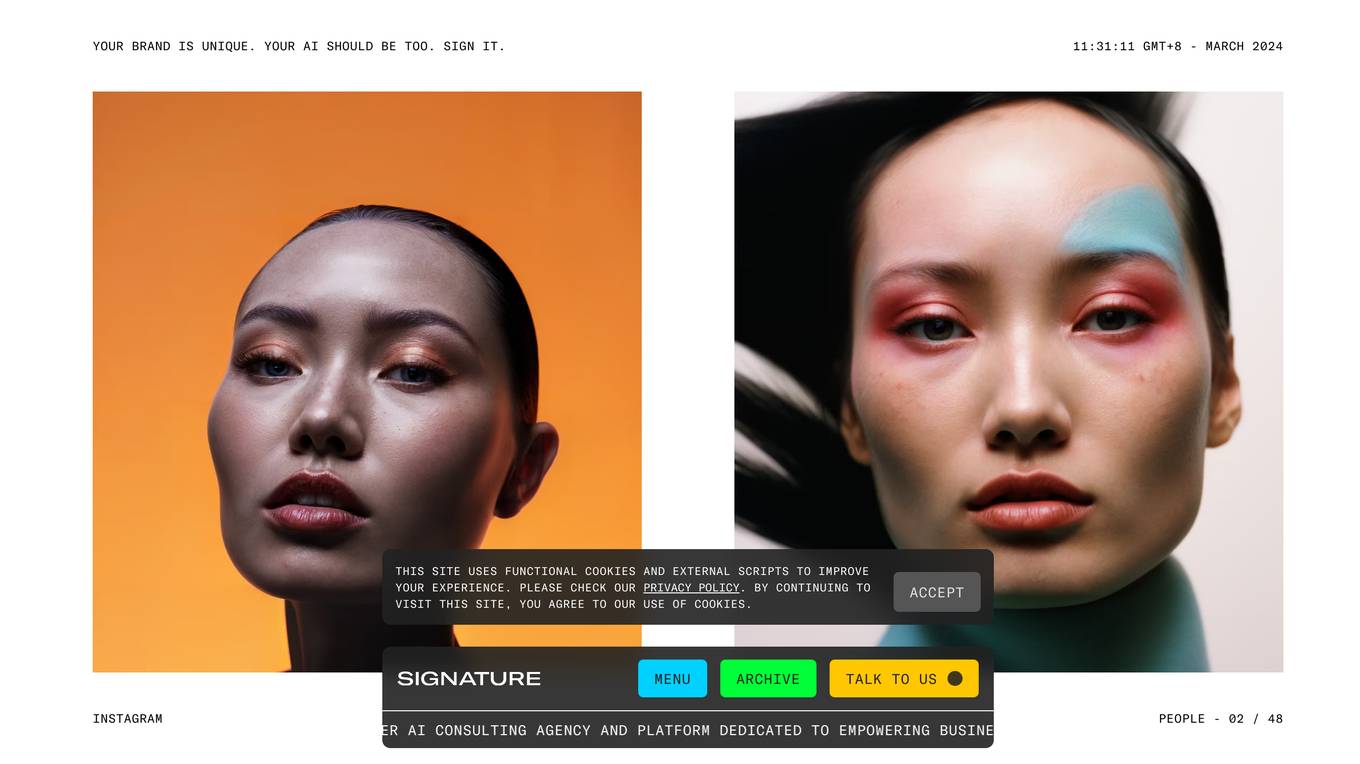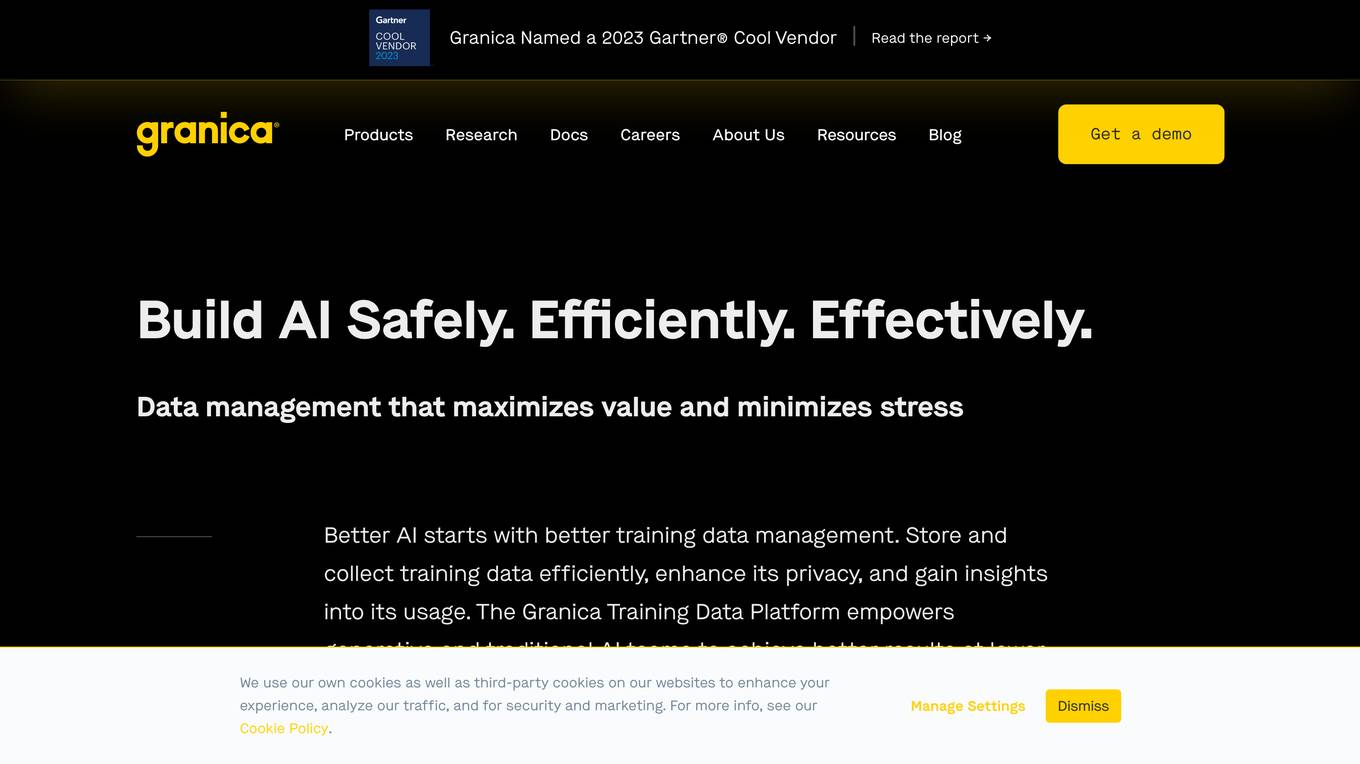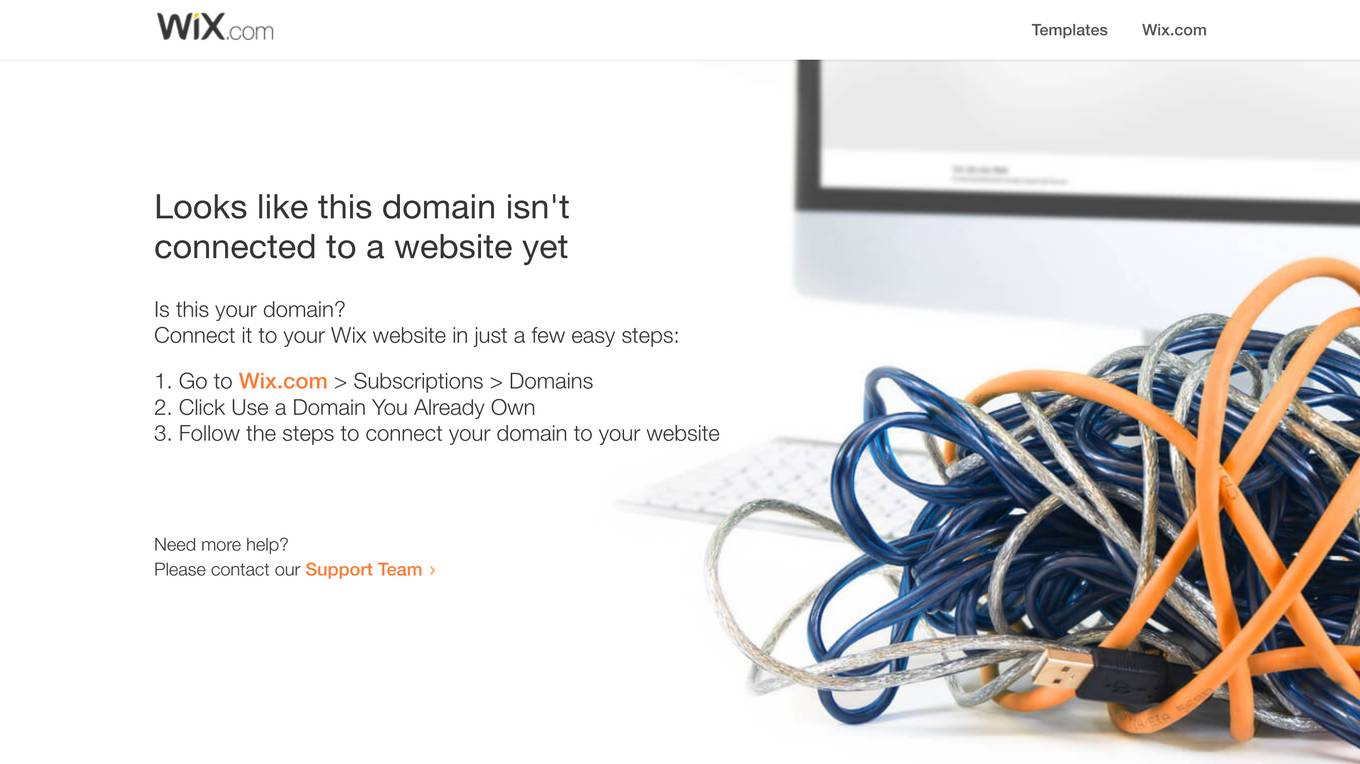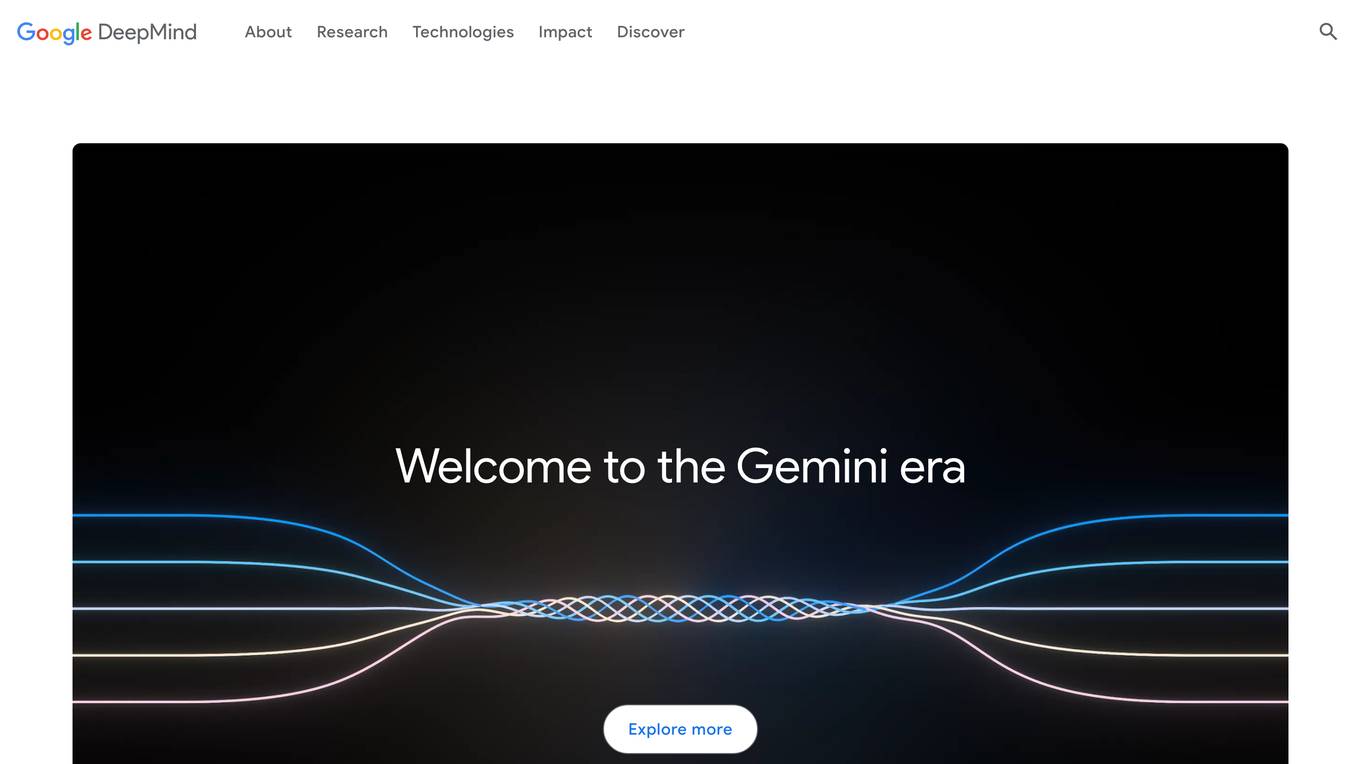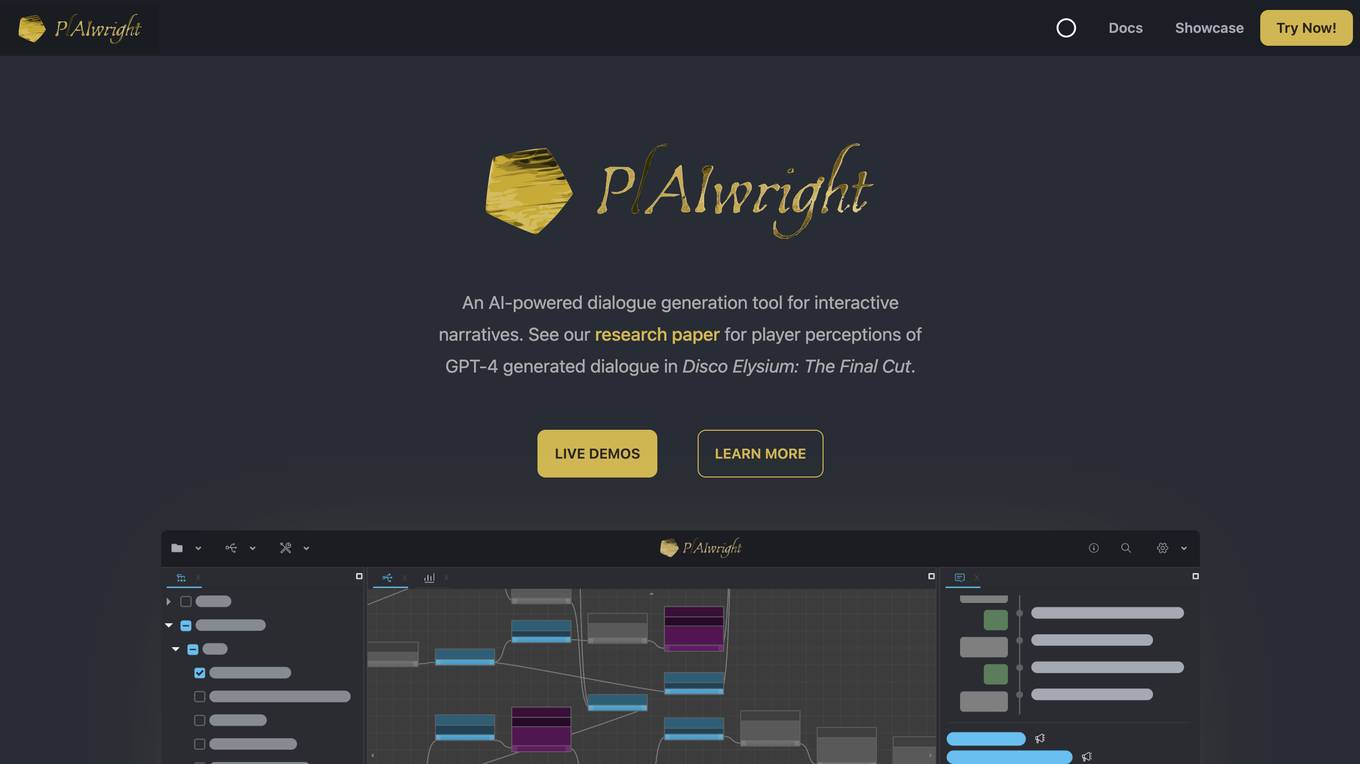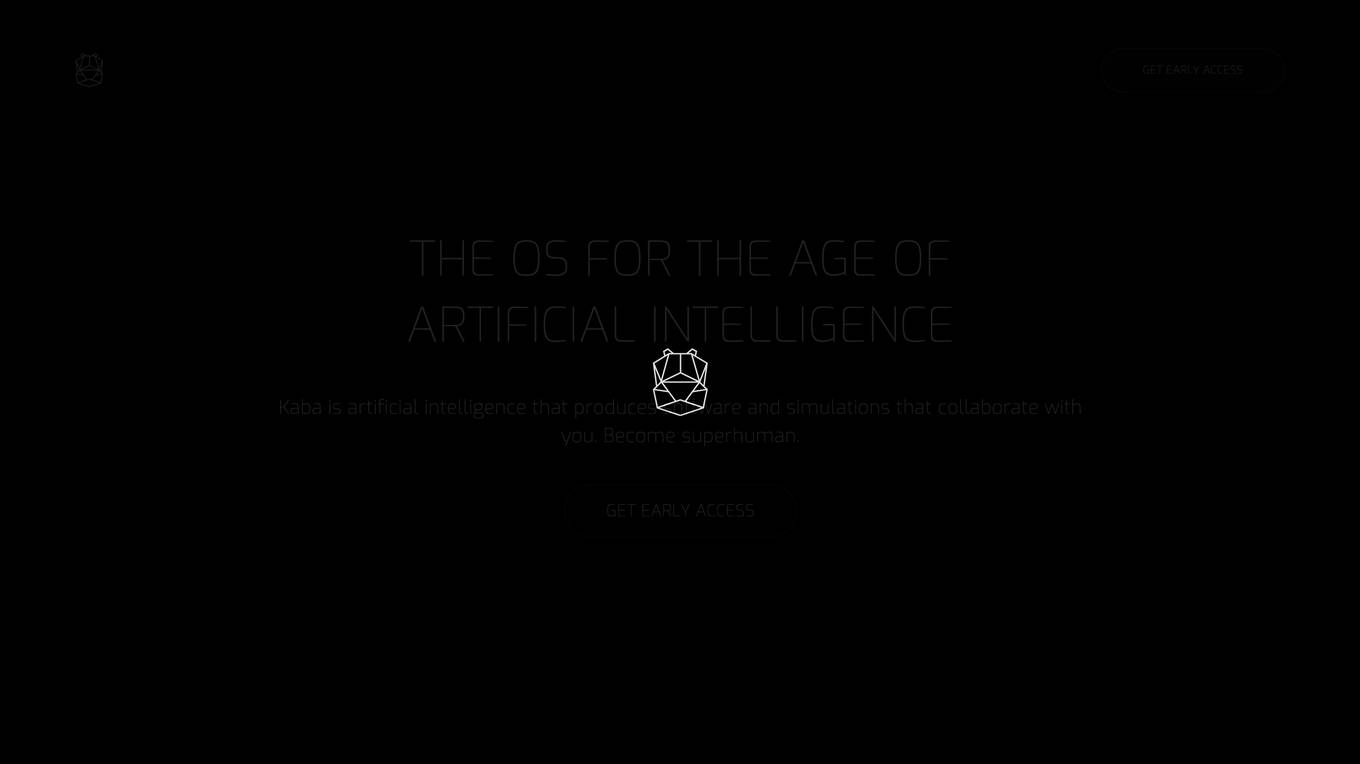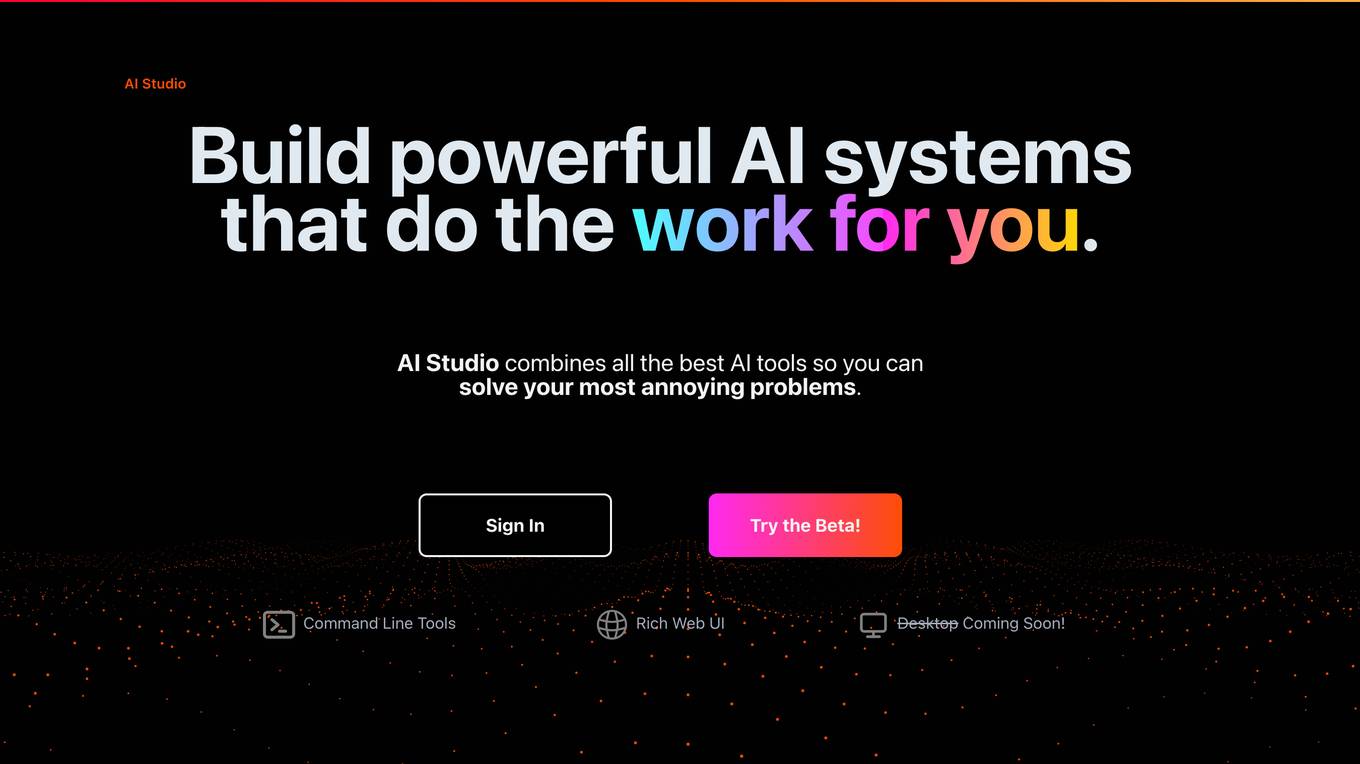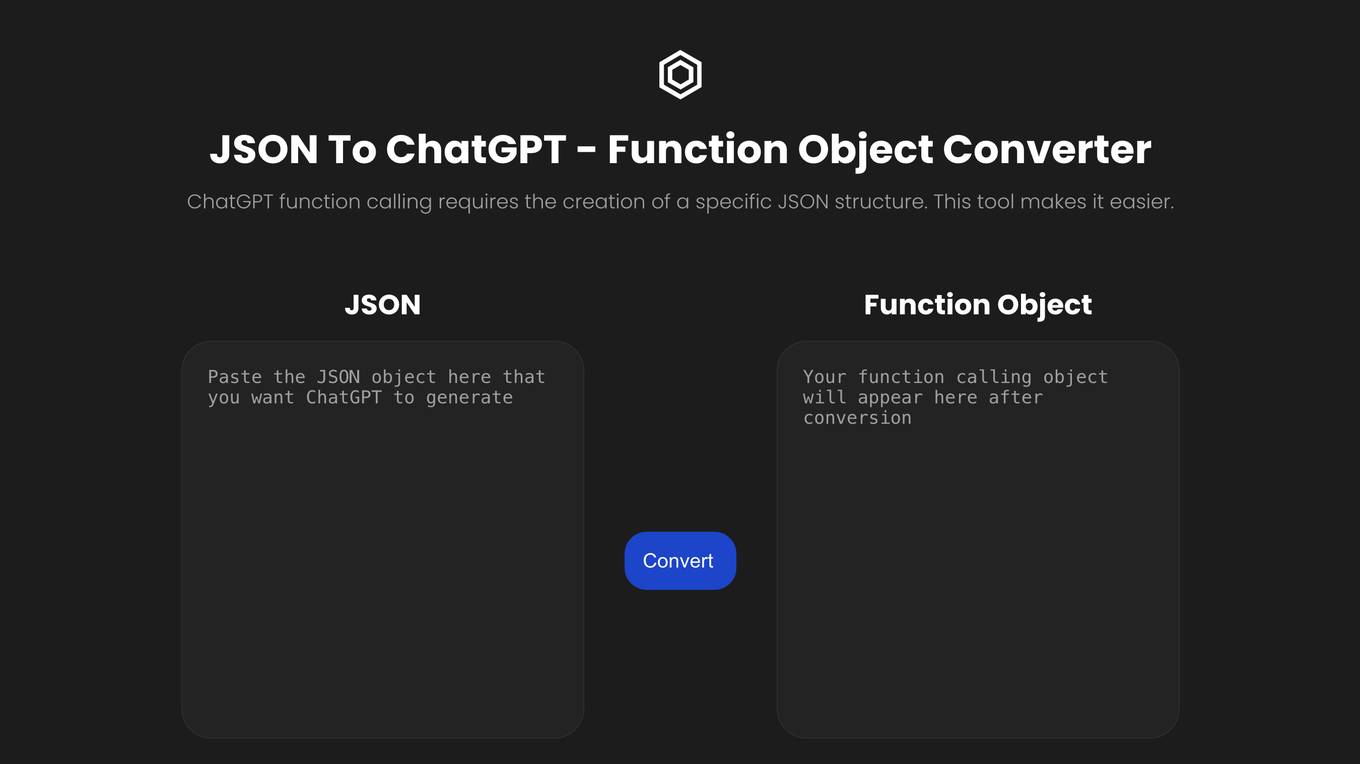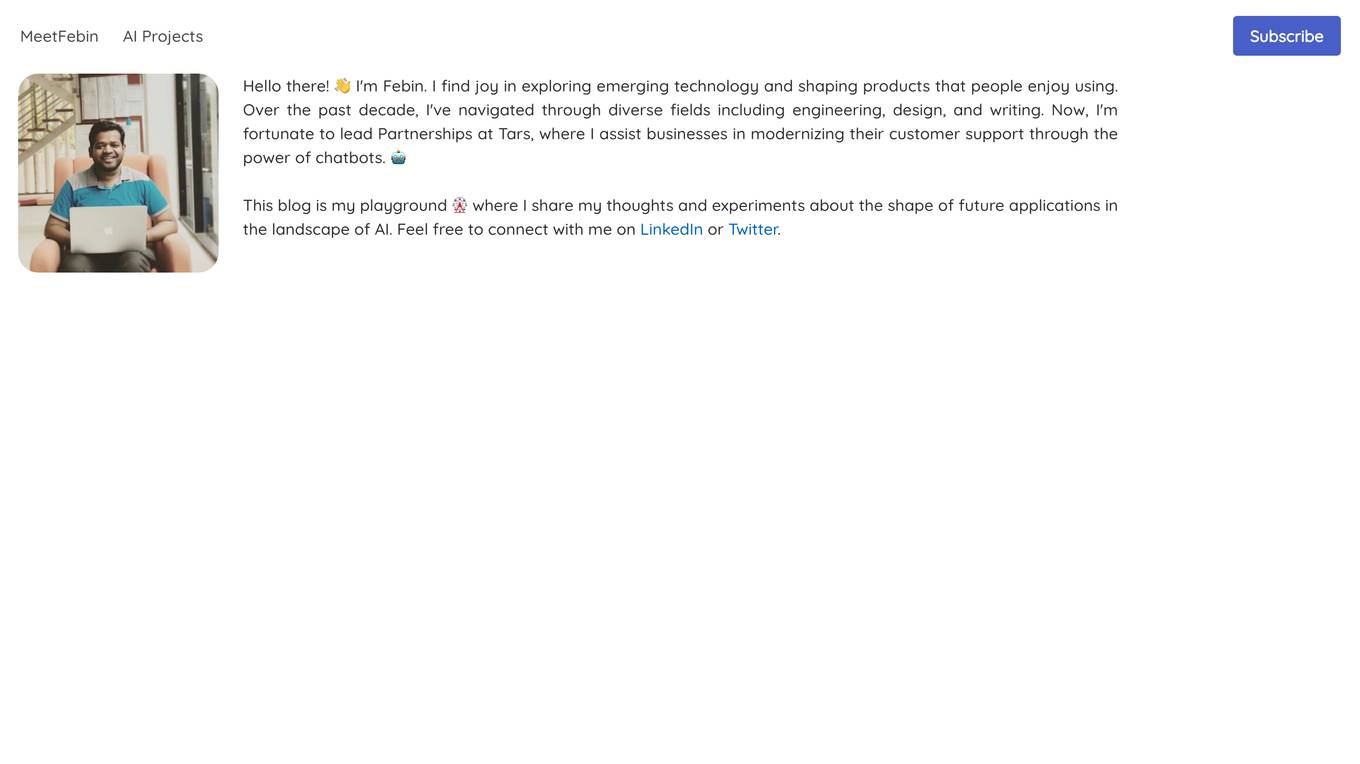PaperClip
Keep track of your daily AI papers review
Monthly visits:1088
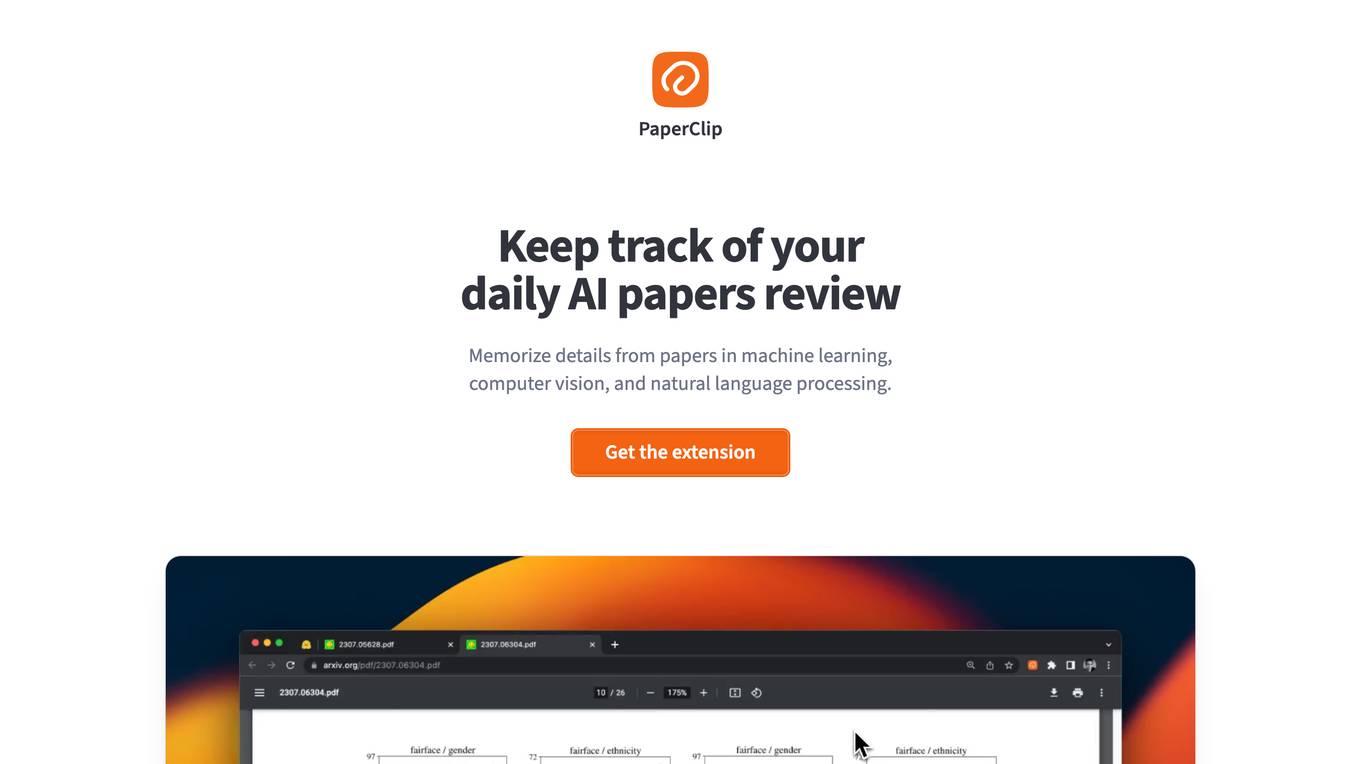
Description:
PaperClip is a tool that helps you keep track of your daily AI papers review. You can use it to memorize details from papers in machine learning, computer vision, and natural language processing. PaperClip's AI runs locally and doesn’t send data to any server. This means that your data is safe and secure.
PaperClip has a number of features that make it a great tool for AI researchers. These features include:
- The ability to find back important findings quickly and easily.
- The ability to memorize from anywhere, including AI research papers, ML blog posts, and news articles.
- The ability to get your findings back with a simple search.
- The ability to clean your data anytime.
- The ability to delete all data with one click.
For Tasks:
memorize ai papers
find research findings
organize ai knowledge
prepare for presentations
write research papers
For Jobs:
ai researcher
machine learning engineer
data scientist
natural language processing engineer
computer vision engineer
Features
- Find back important findings quickly and easily
- Memorize from anywhere, including AI research papers, ML blog posts, and news articles
- Get your findings back with a simple search
- Clean your data anytime
- Delete all data with one click
Advantages
- PaperClip's AI runs locally and doesn’t send data to any server, so your data is safe and secure.
- PaperClip is easy to use and can be integrated with your existing workflow.
- PaperClip is free to use.
- PaperClip is open source, so you can customize it to meet your specific needs.
- PaperClip is supported by a team of experienced AI researchers.
Disadvantages
- PaperClip is currently only available as a browser extension.
- PaperClip does not currently support collaboration.
- PaperClip is still under development and may not be suitable for all users.
Frequently Asked Questions
-
Q:How do I use PaperClip?
A:To use PaperClip, simply install the browser extension and create an account. Once you have created an account, you can start saving bits from AI research papers, ML blog posts, and news articles. To save a bit, simply click on the PaperClip icon in your browser toolbar and select the text you want to save. You can also add tags to your bits to help you organize them. -
Q:How do I find back my saved bits?
A:To find back your saved bits, simply click on the PaperClip icon in your browser toolbar and select the "My Bits" tab. You can then search for your bits by keyword or tag. -
Q:Is PaperClip safe to use?
A:Yes, PaperClip is safe to use. PaperClip's AI runs locally and doesn’t send data to any server. This means that your data is safe and secure.
Alternative AI tools for PaperClip
Similar sites

Amazon Q in QuickSight
Your Generative BI assistant that makes it easy to build and consume insights
site
: 0
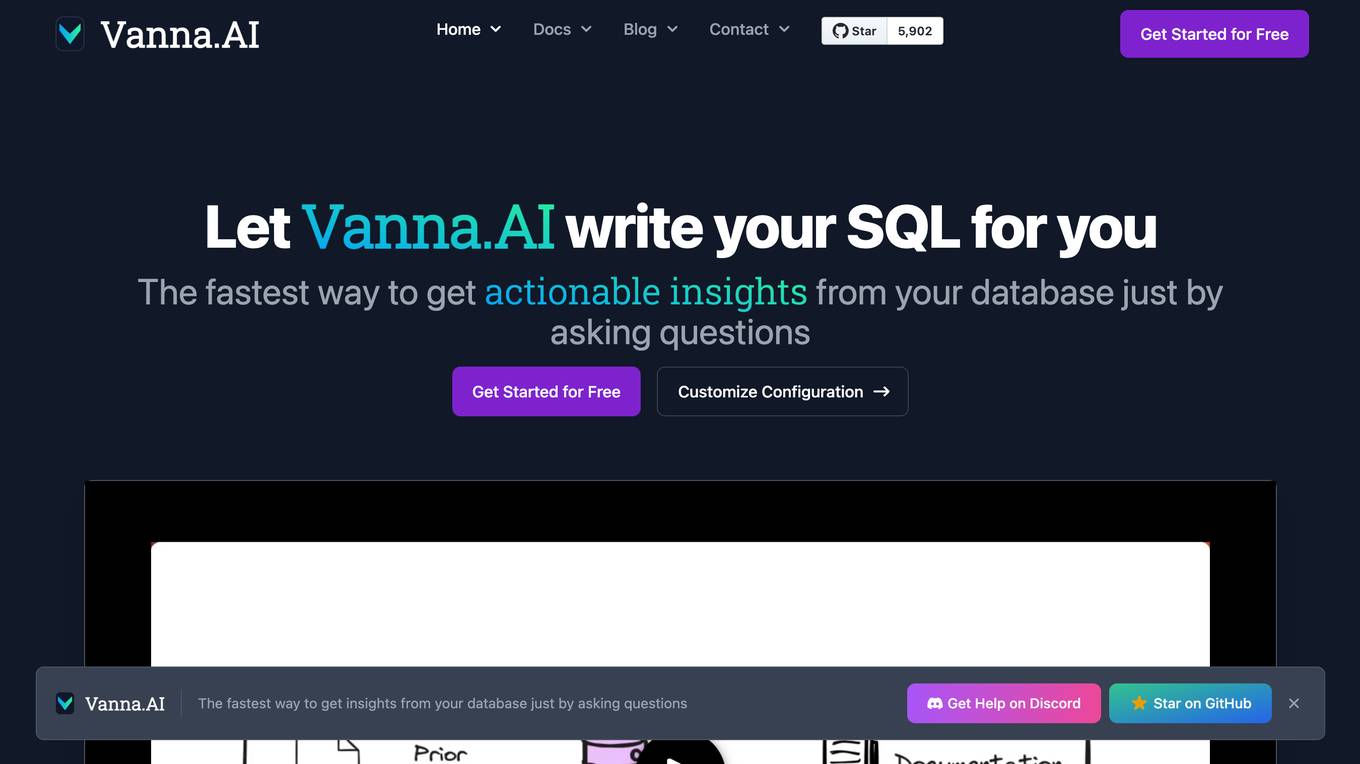
Vanna.AI
The fastest way to get actionable insights from your database just by asking questions
site
: 28.0k