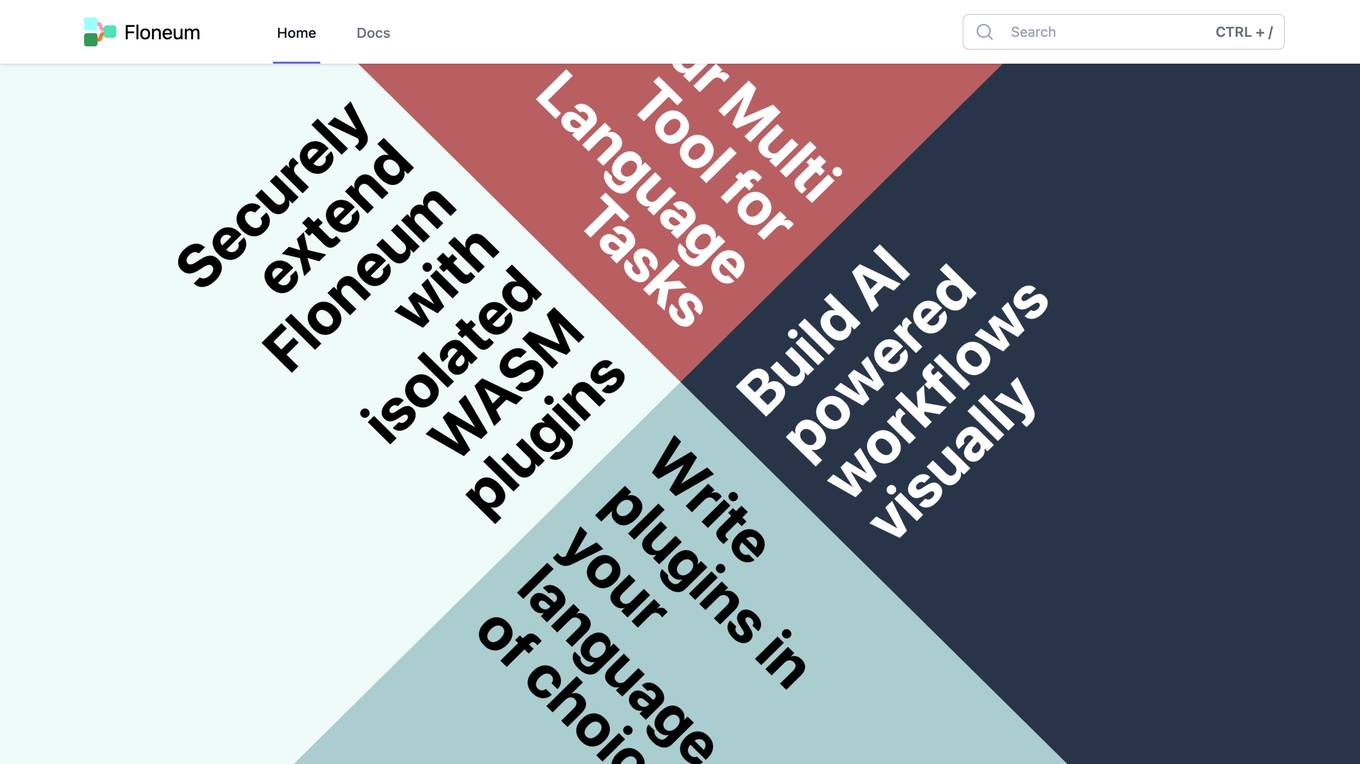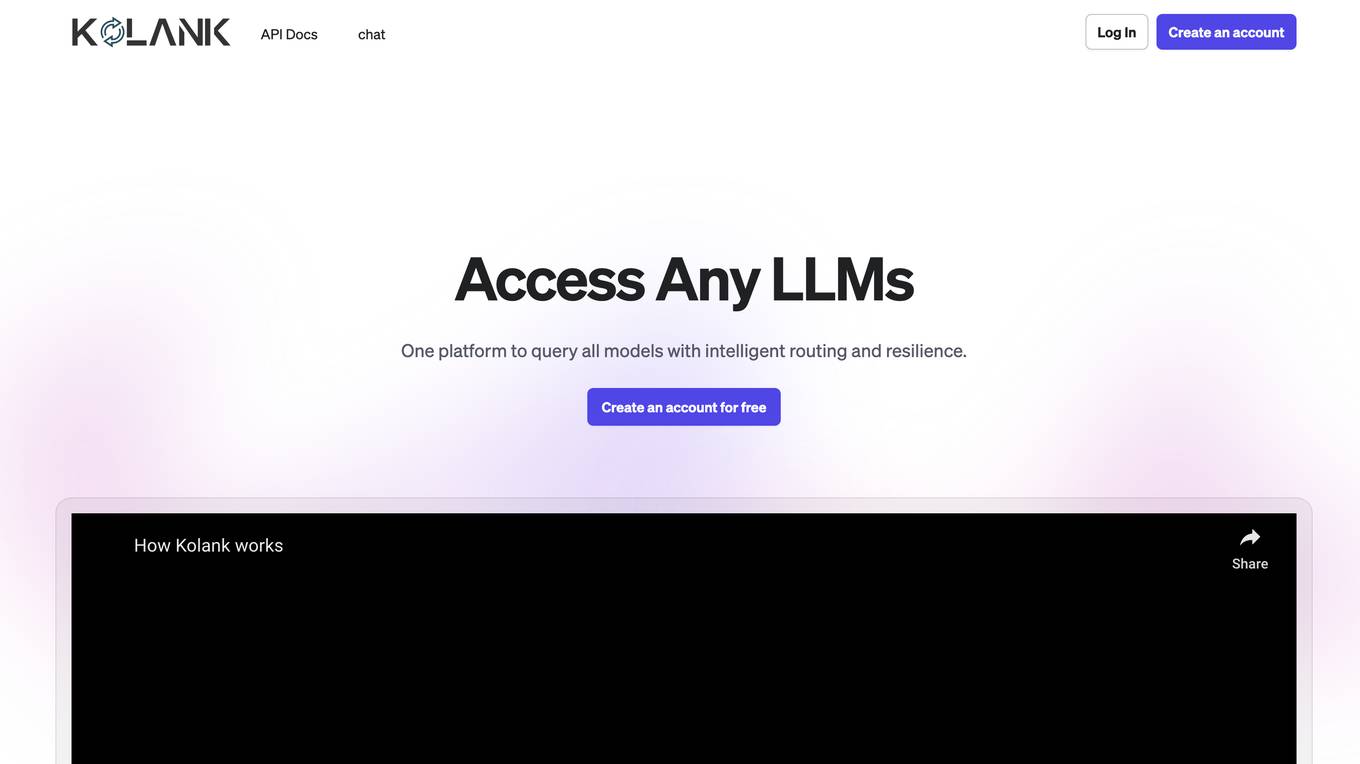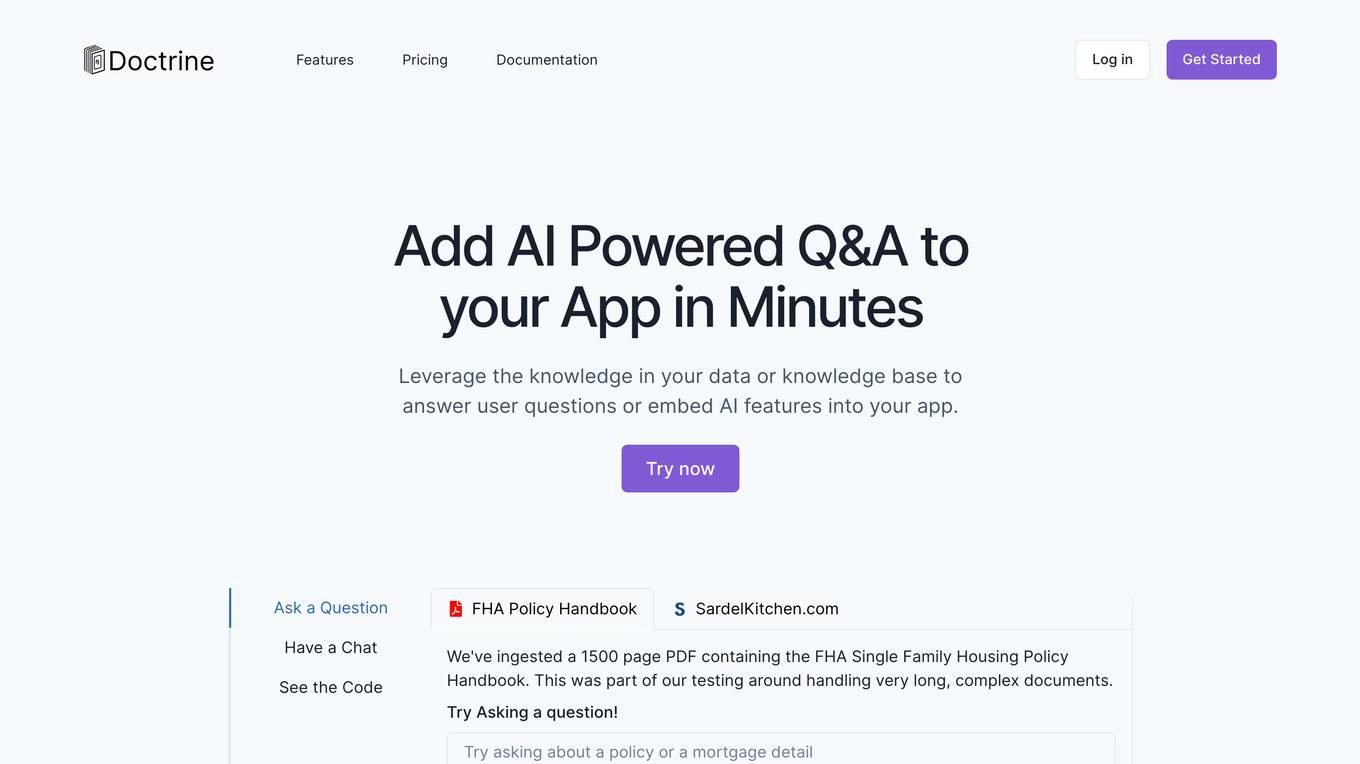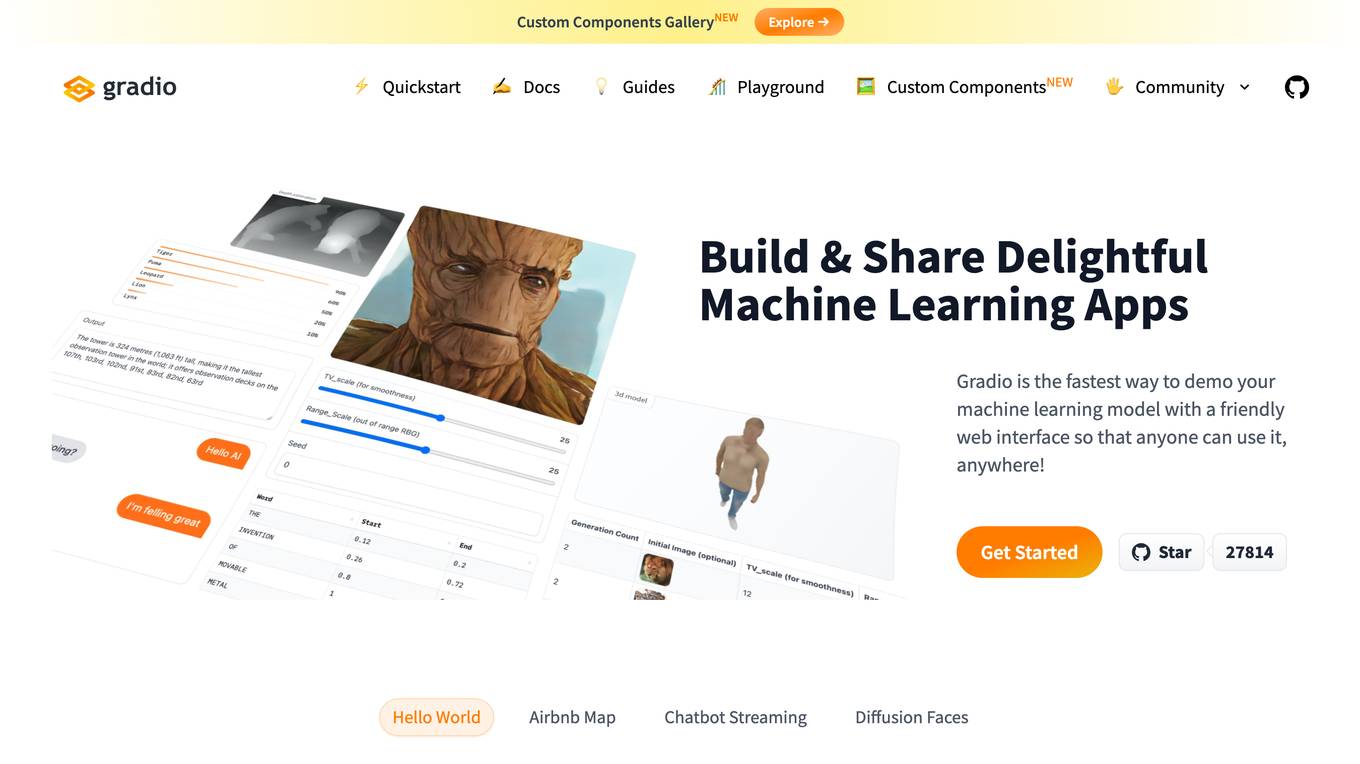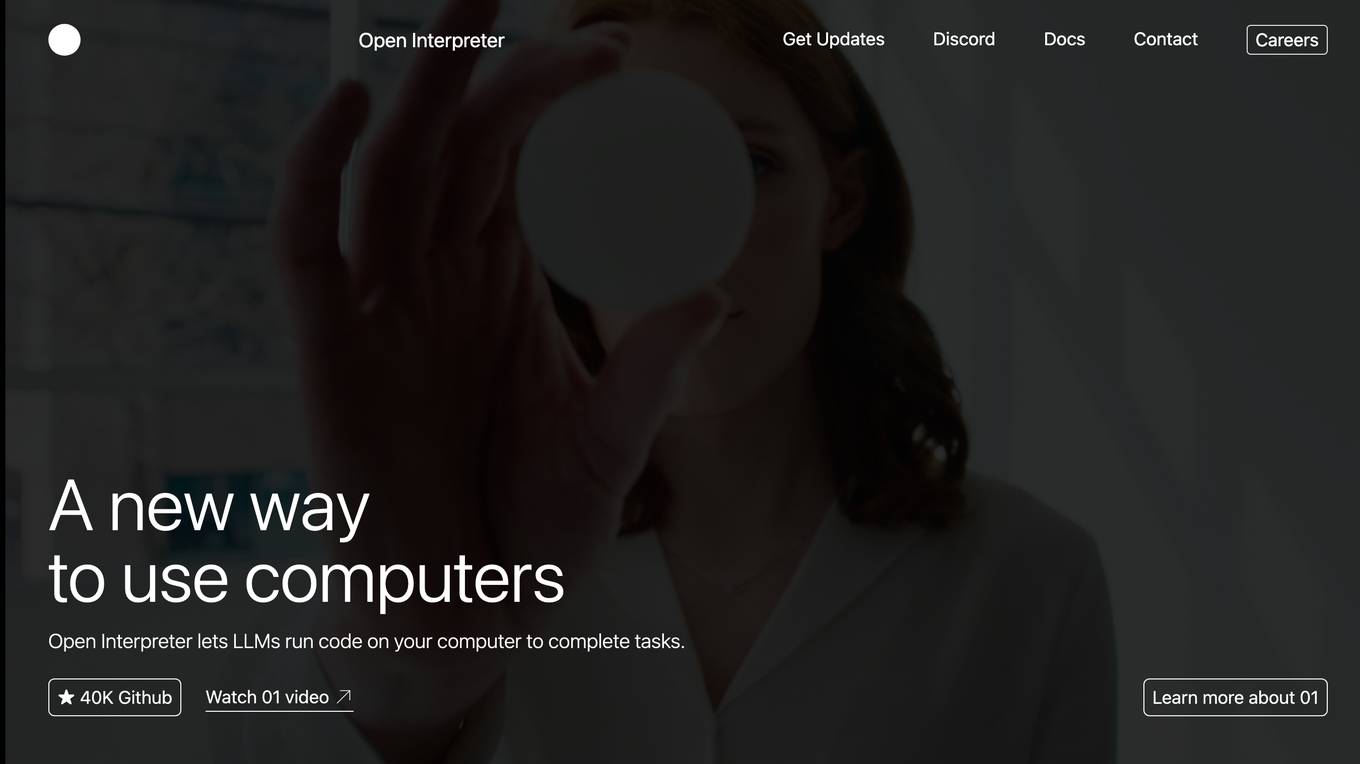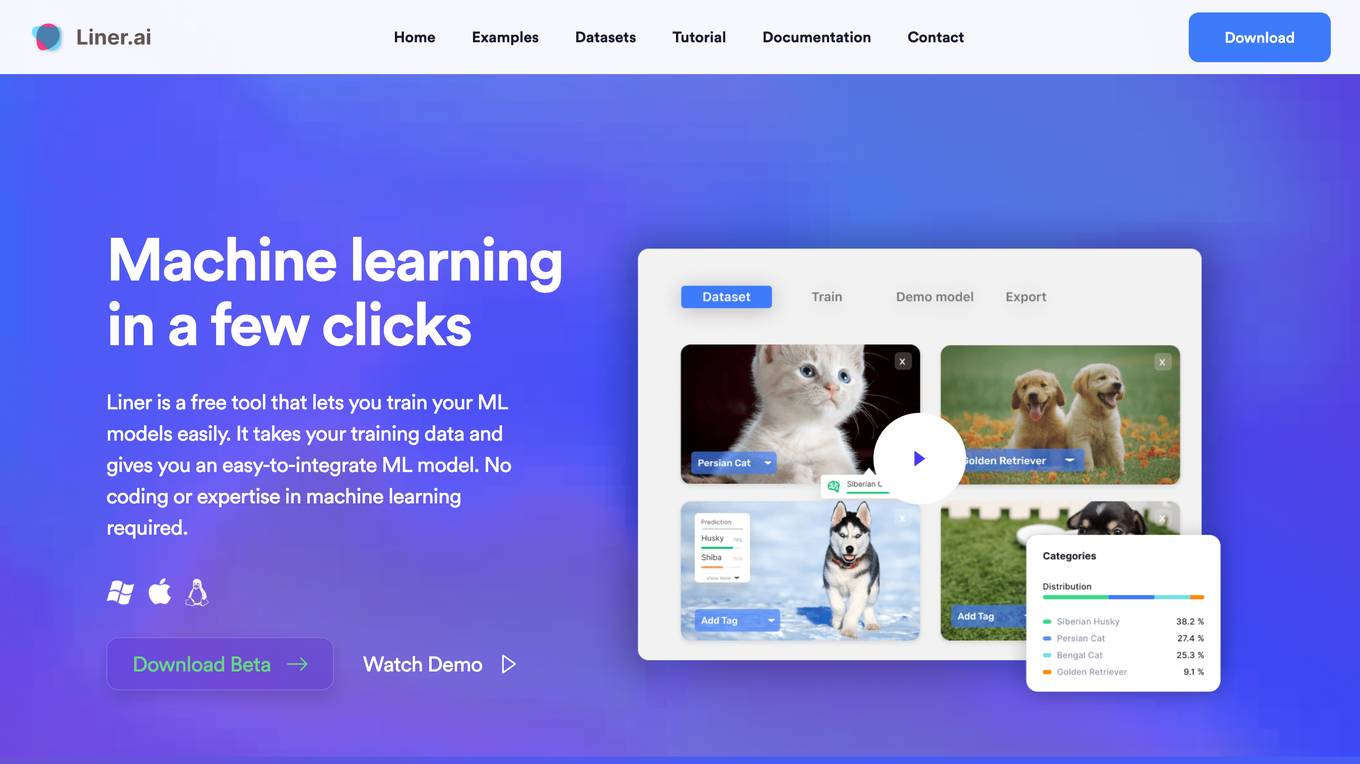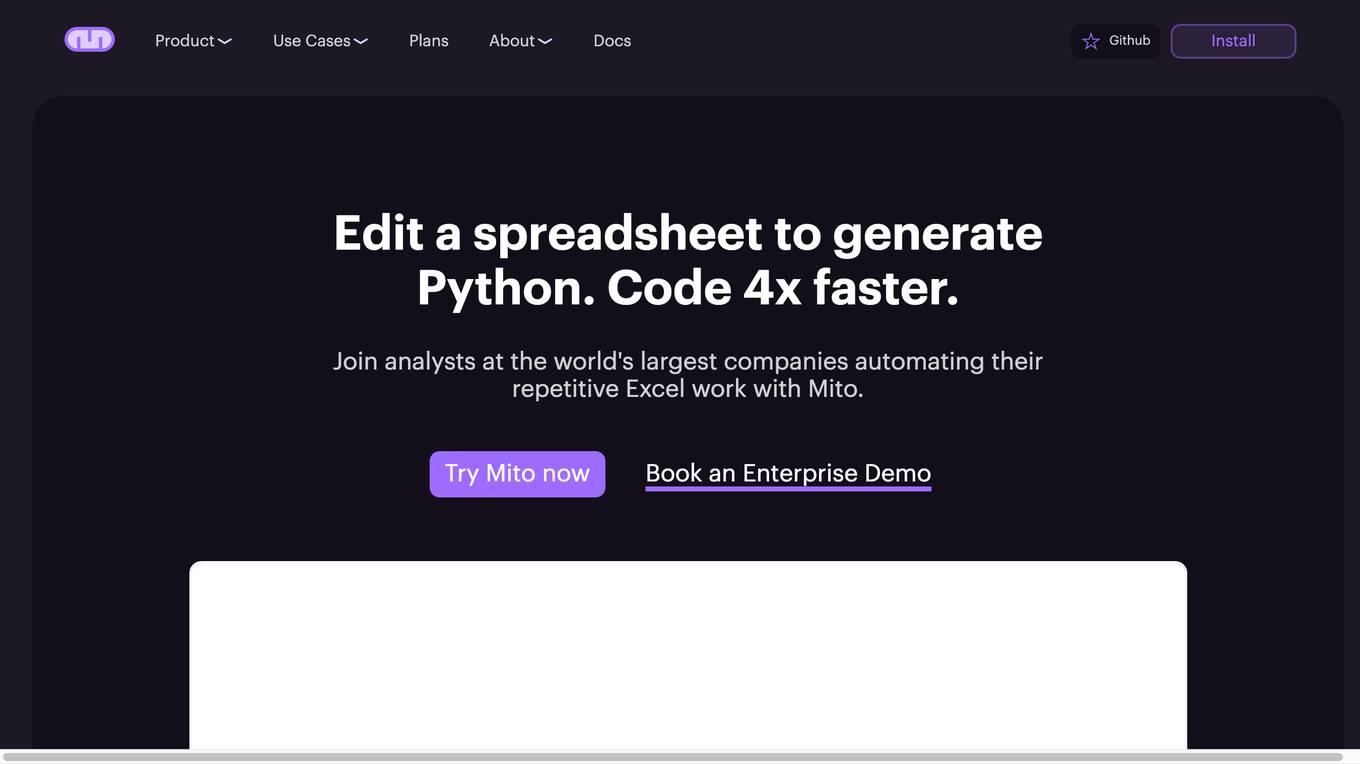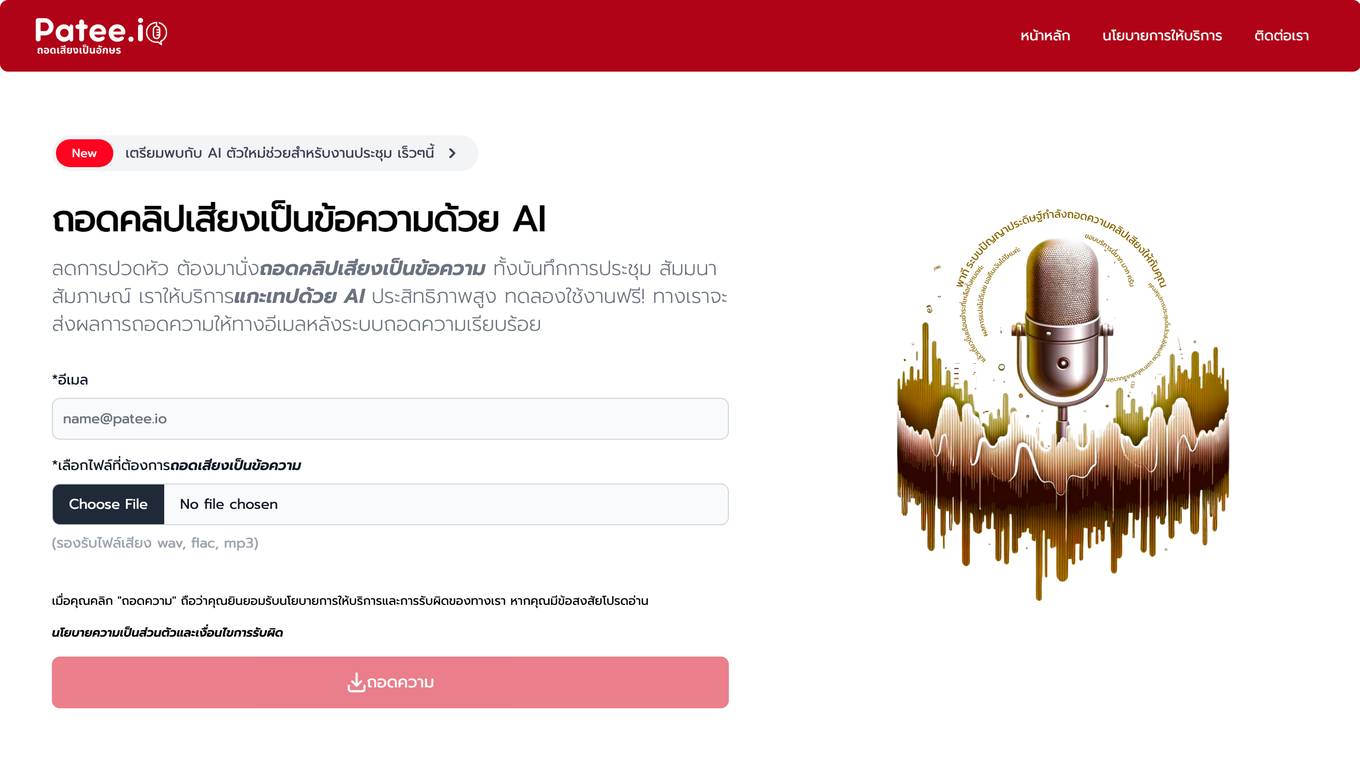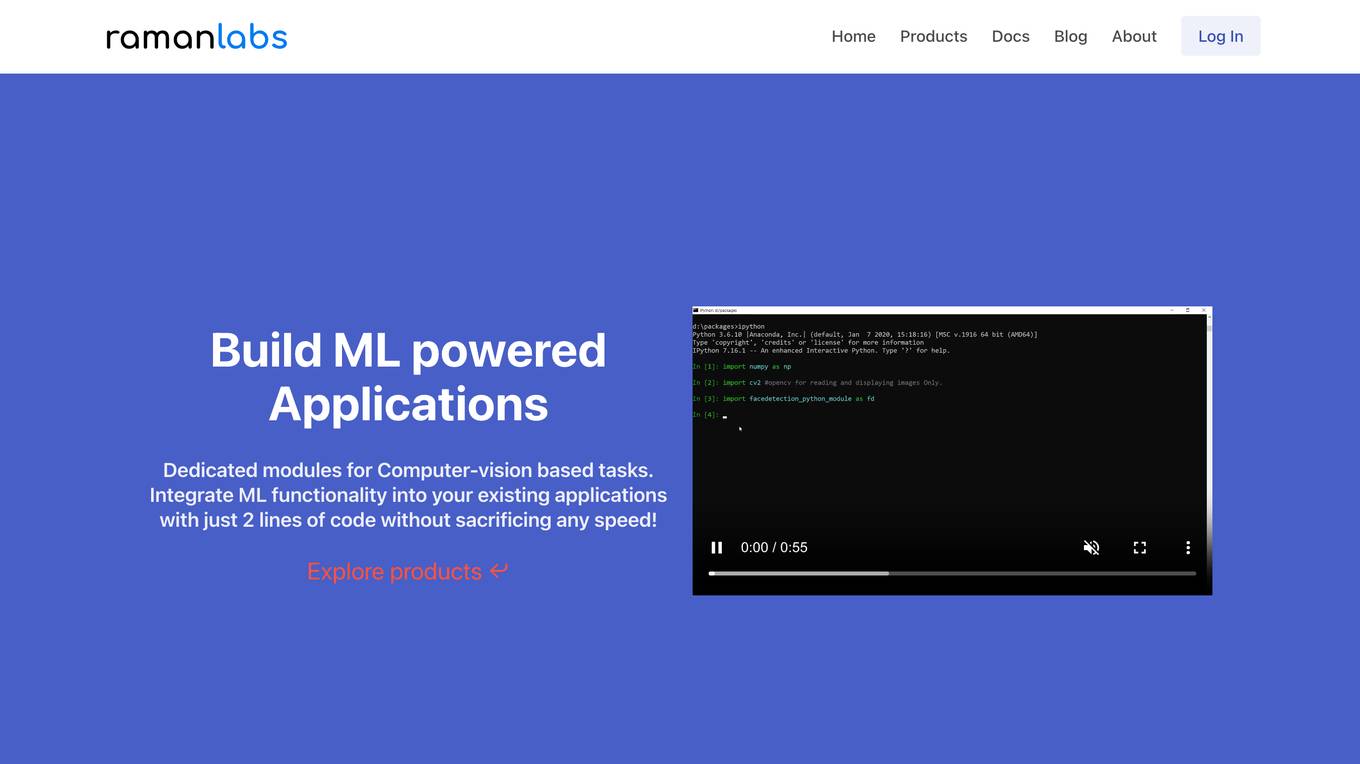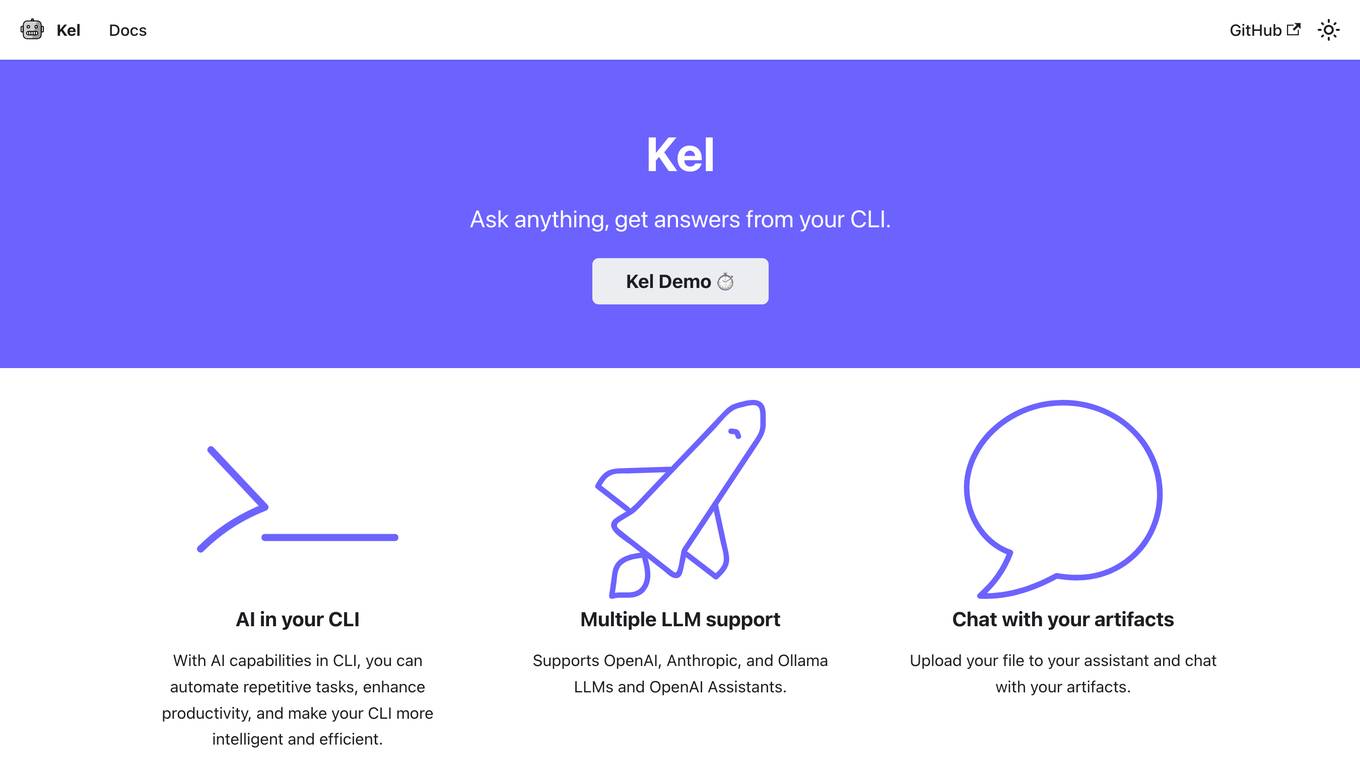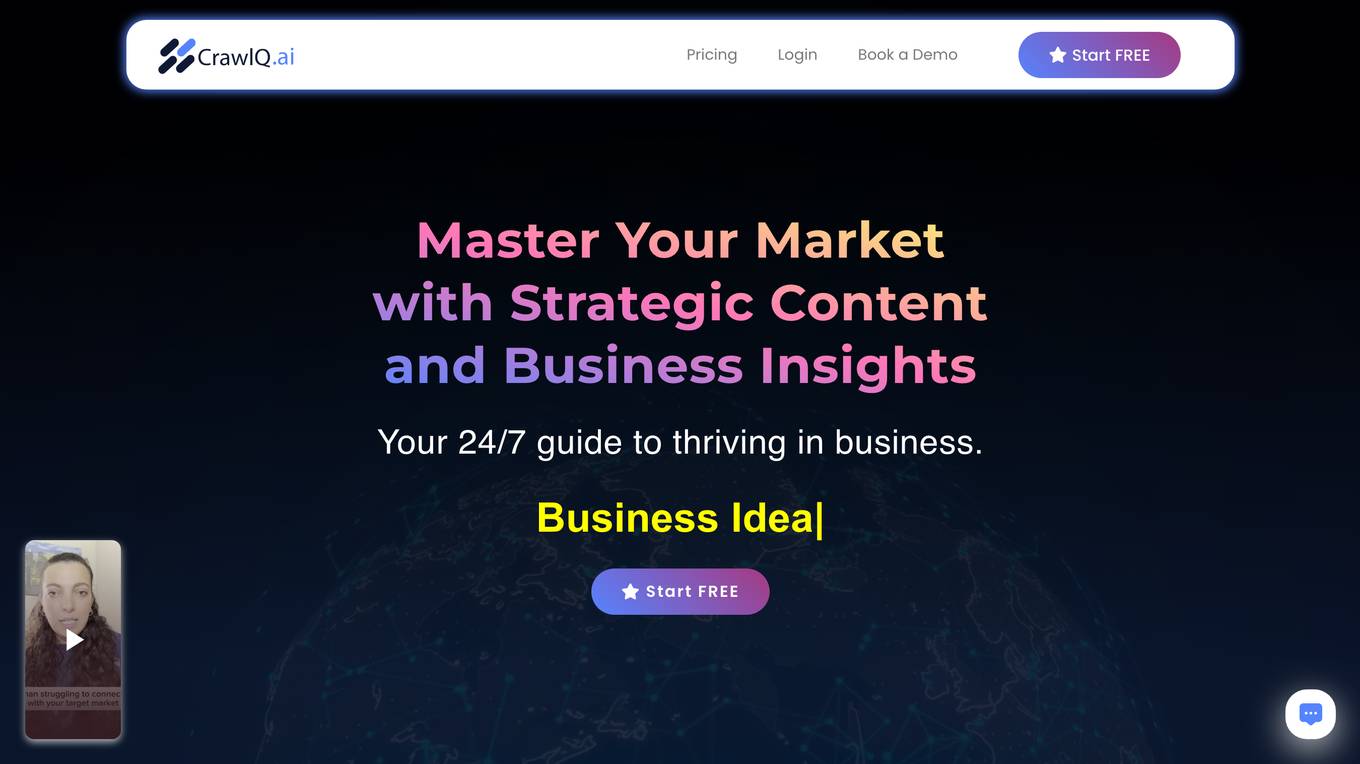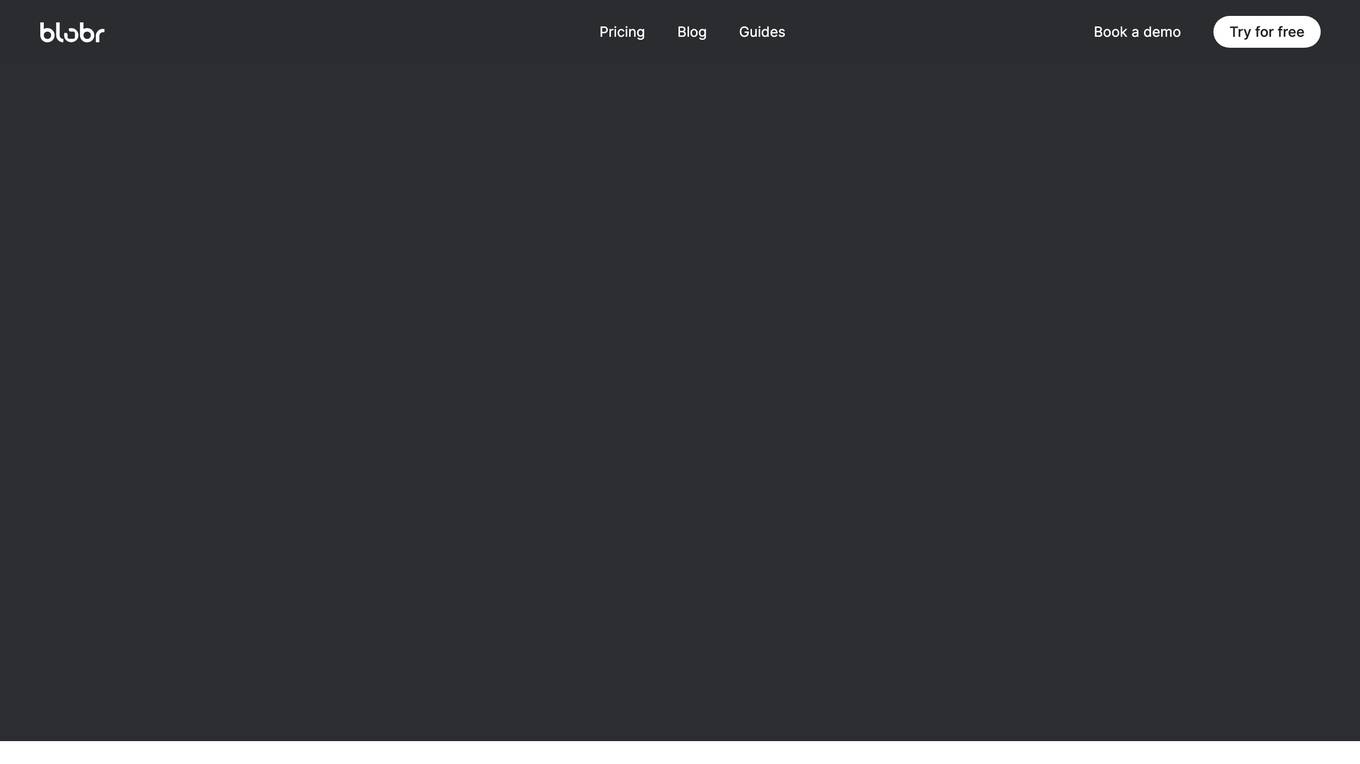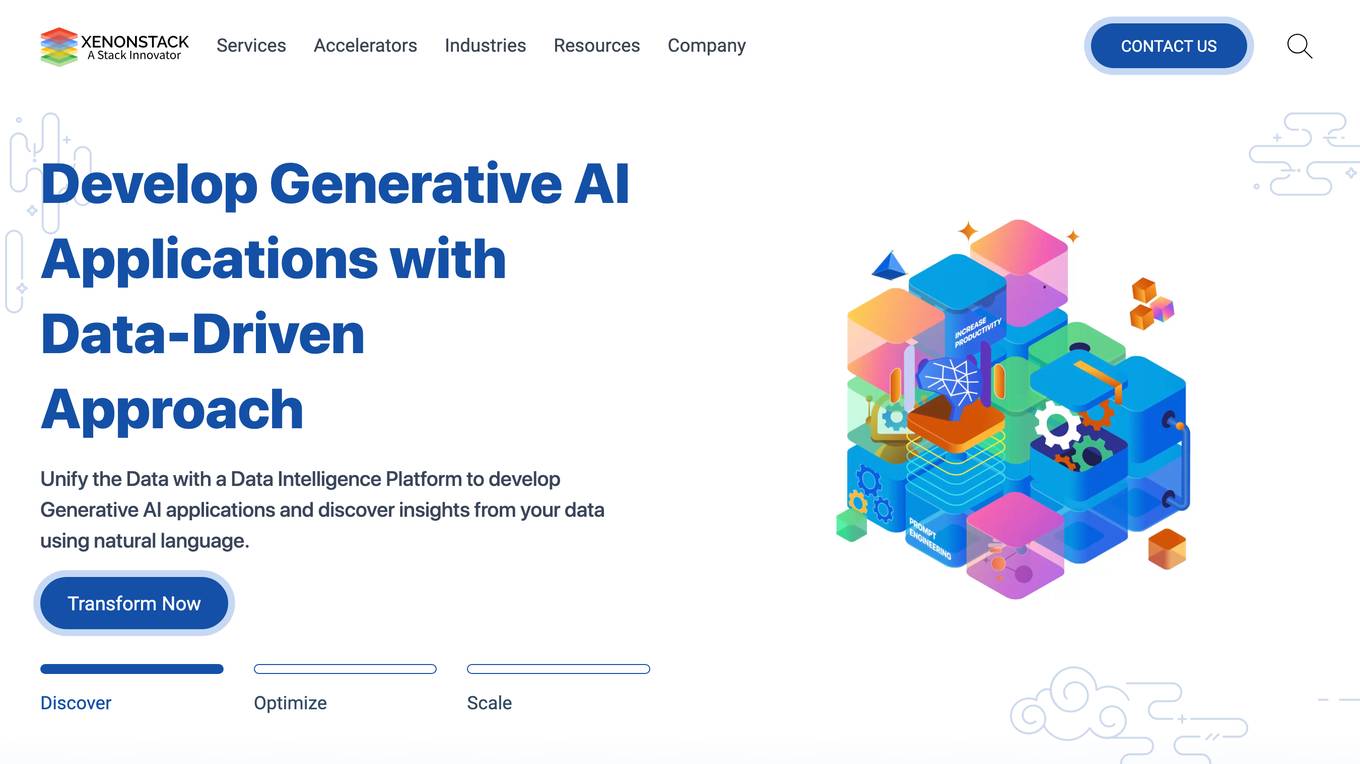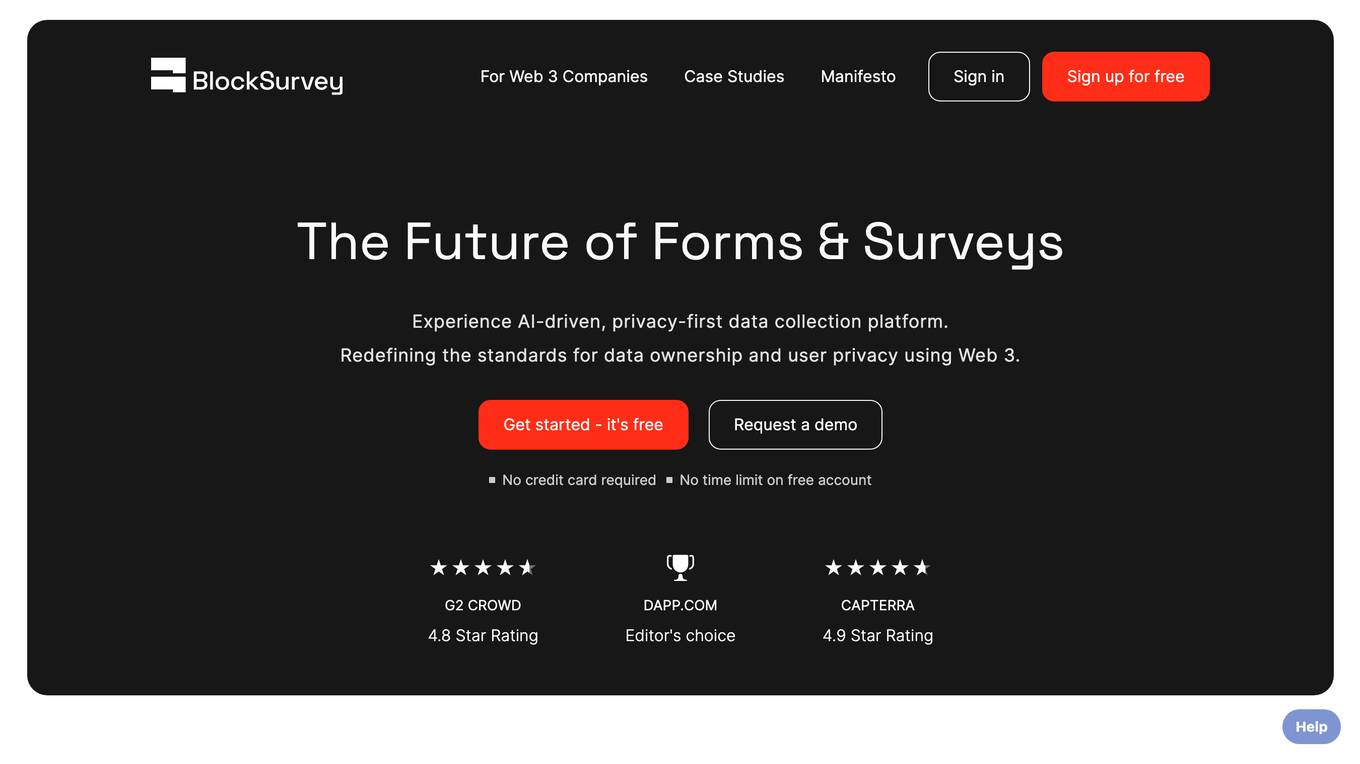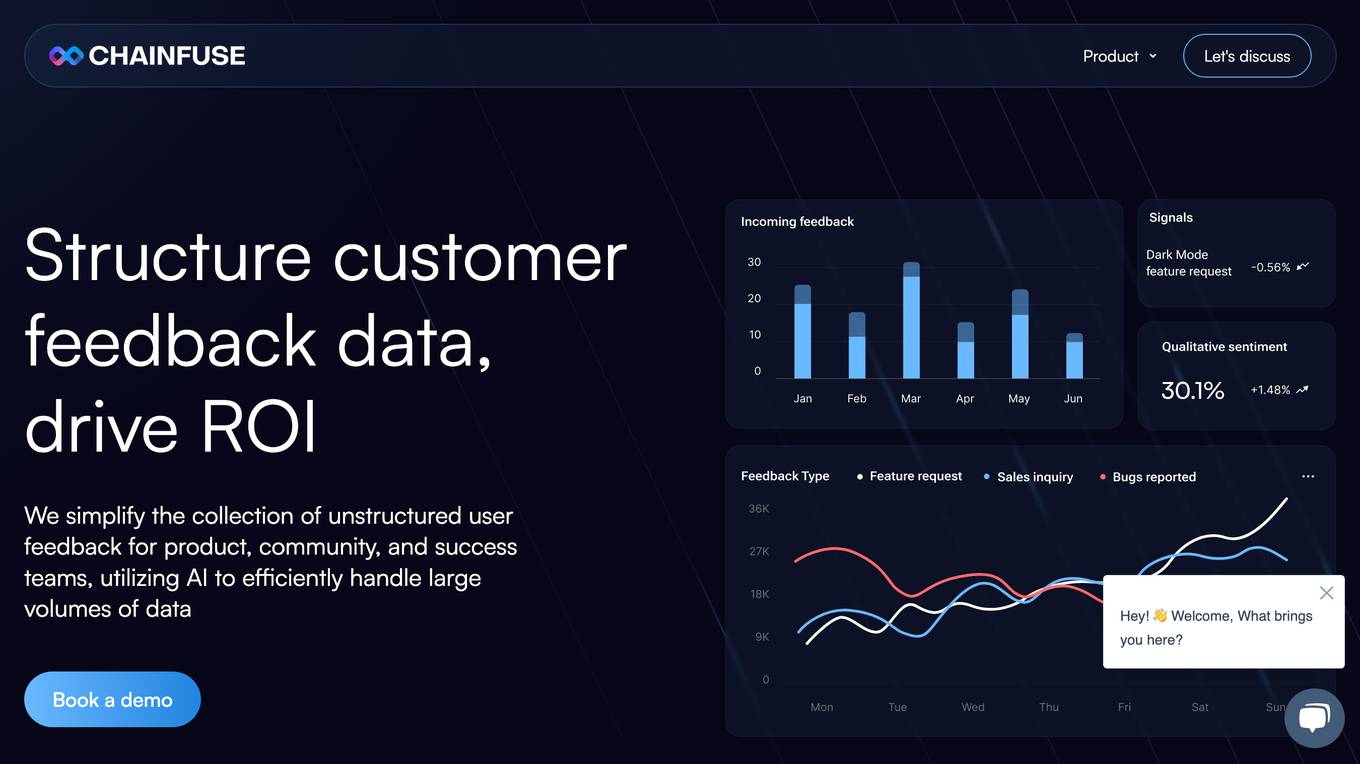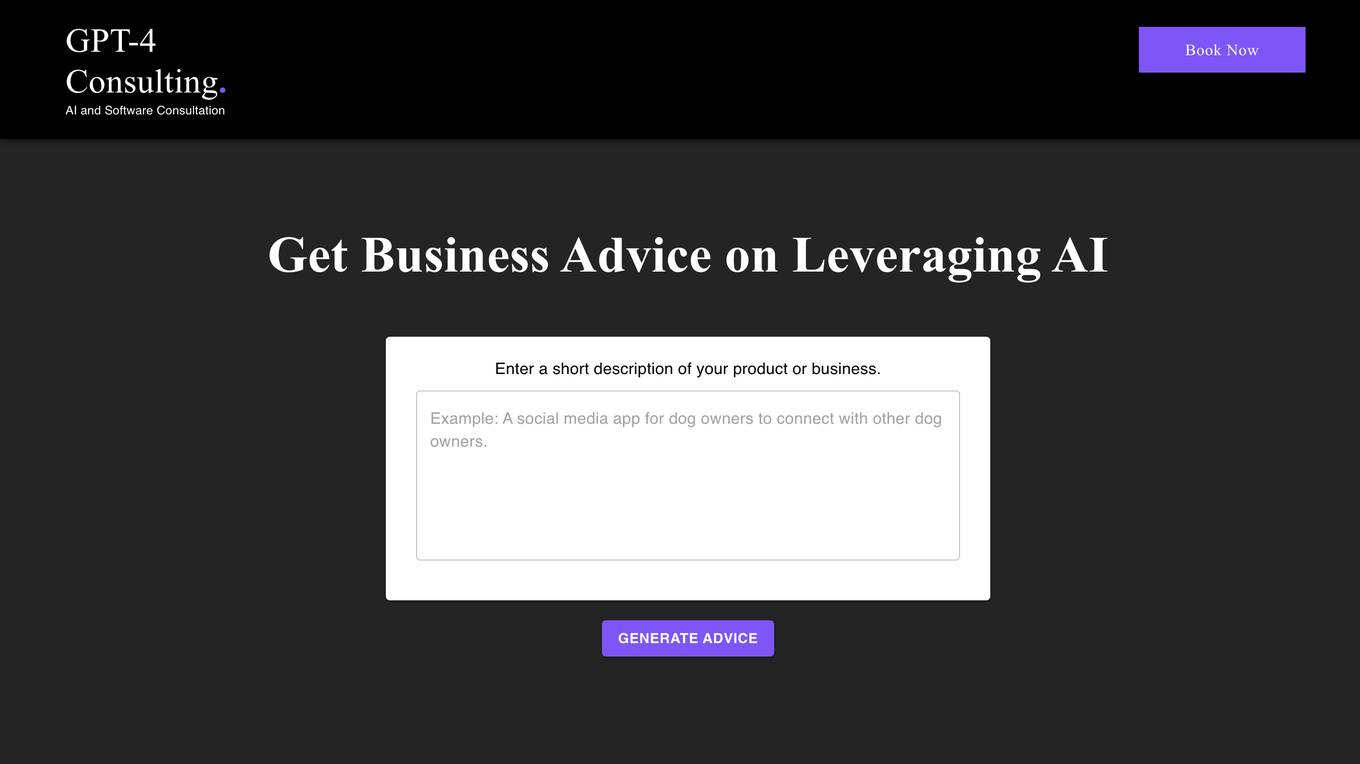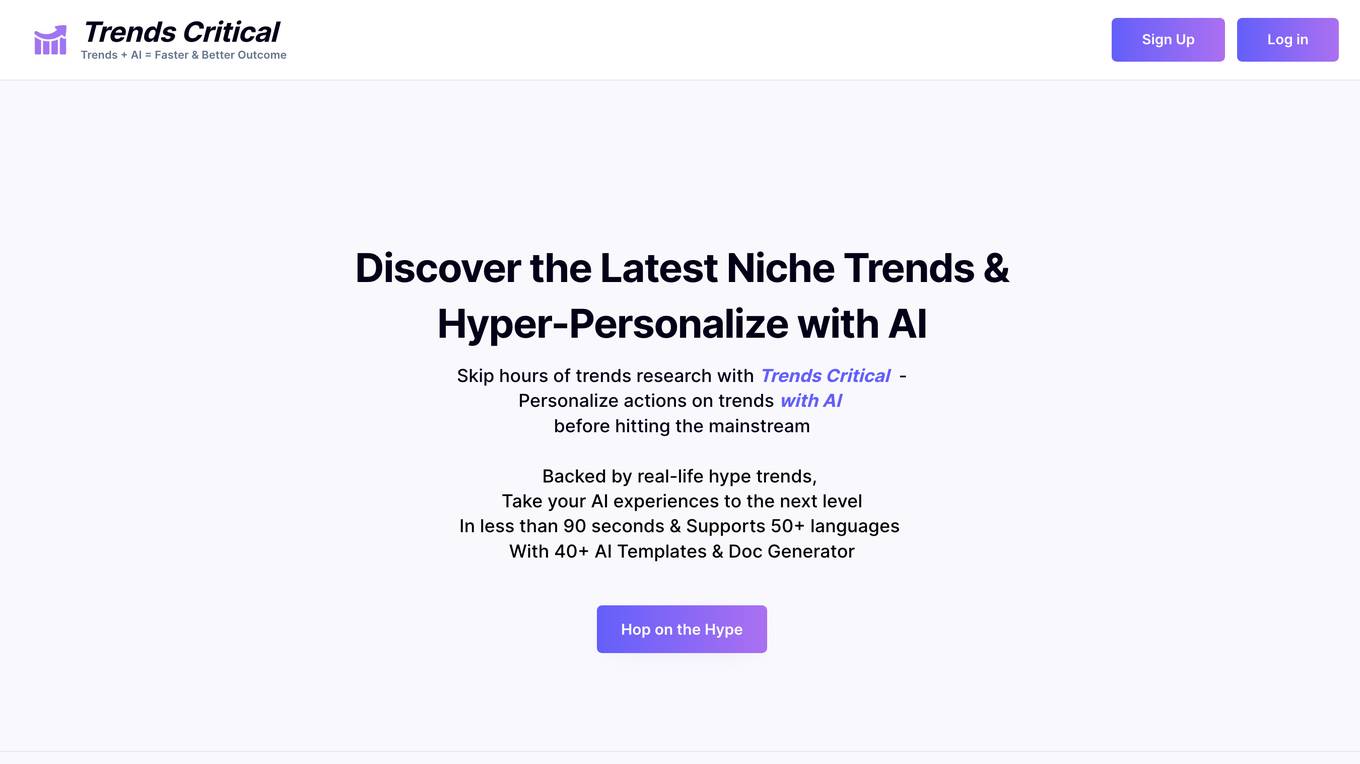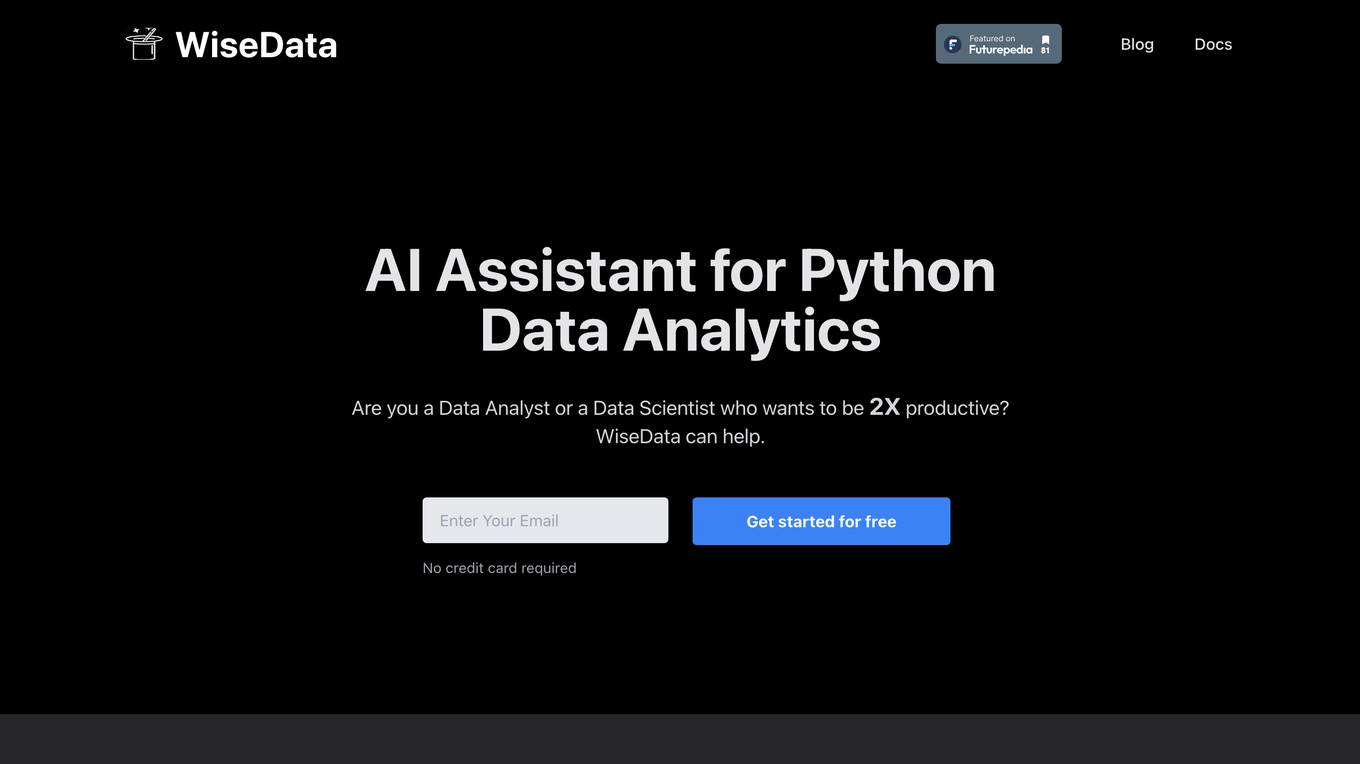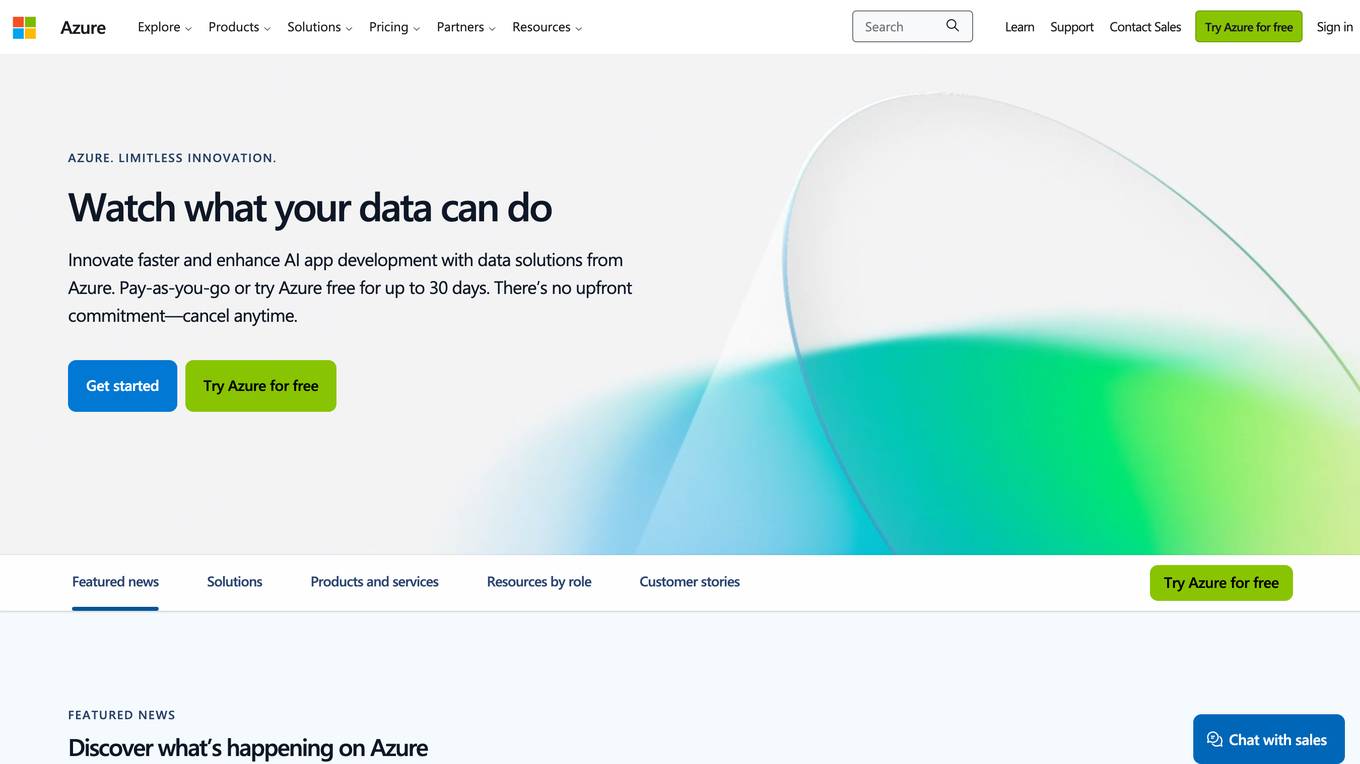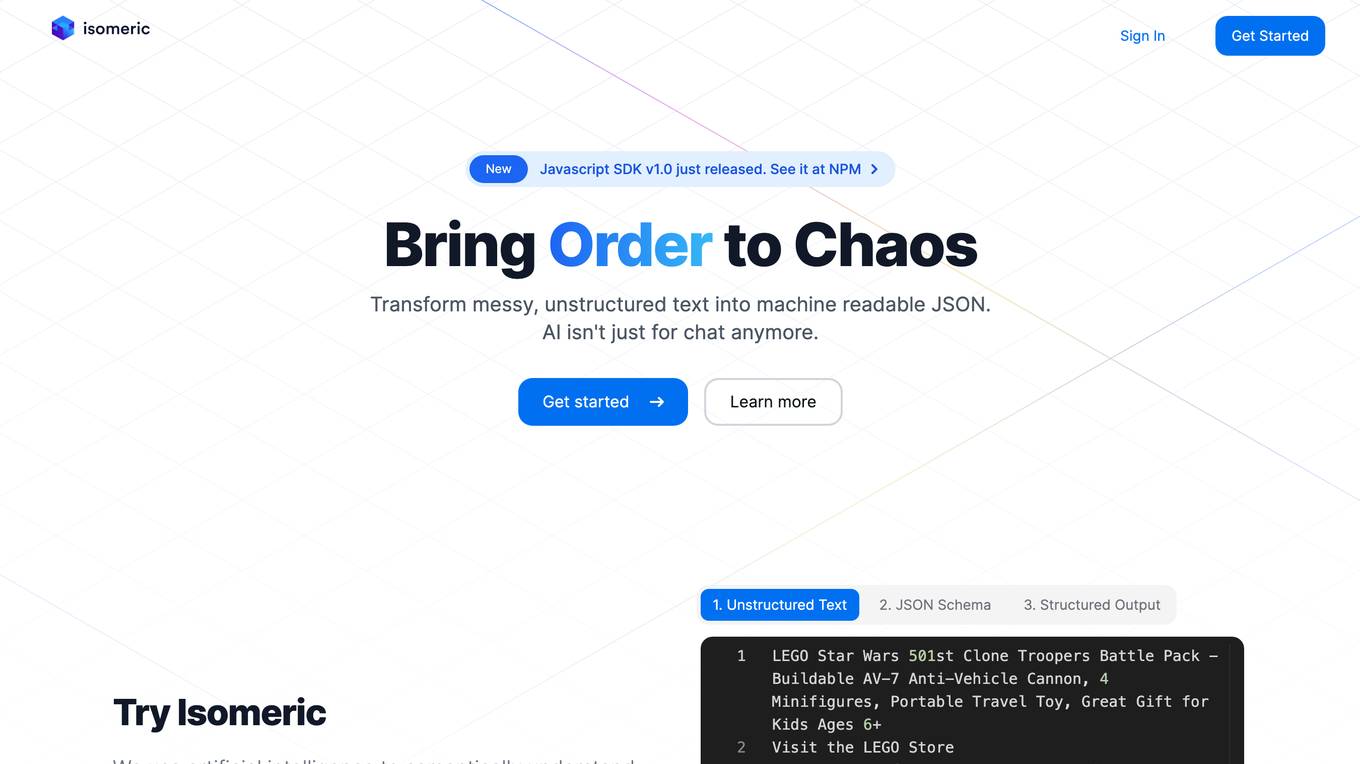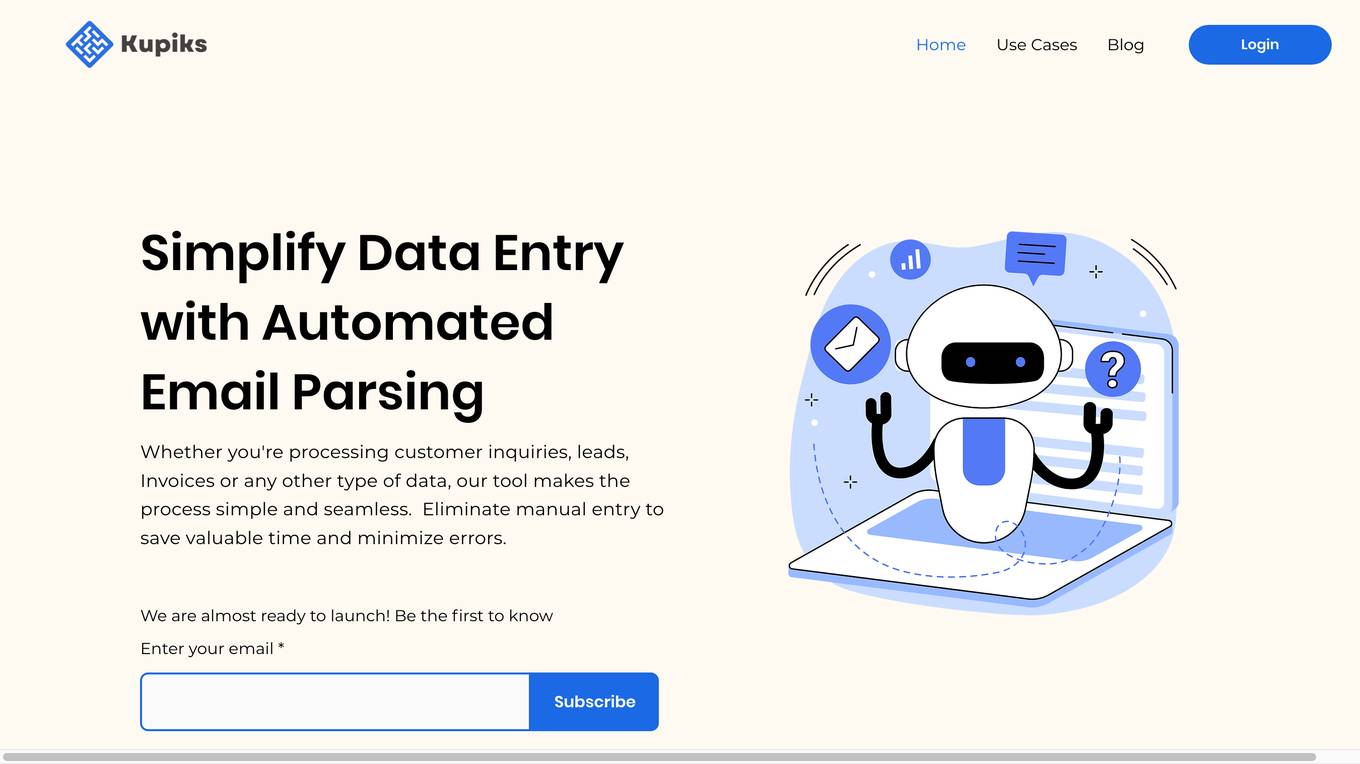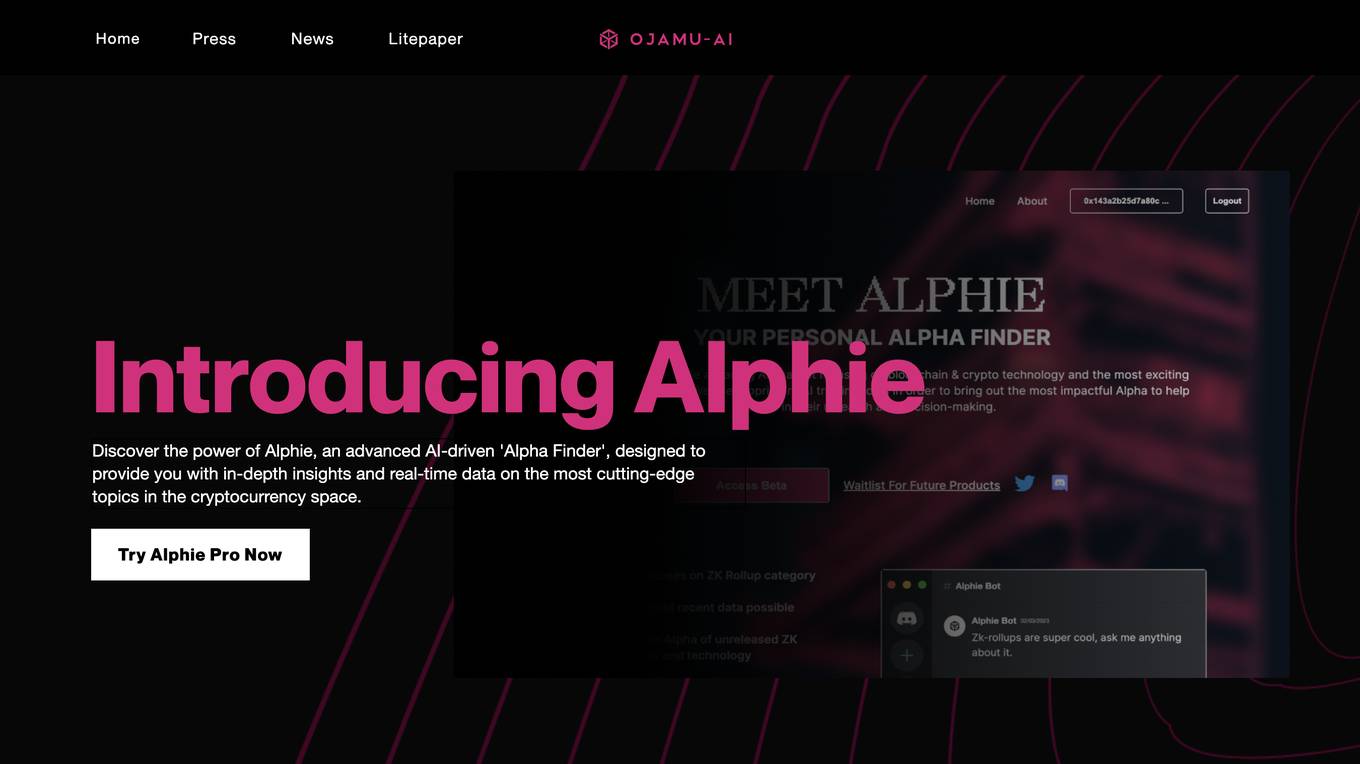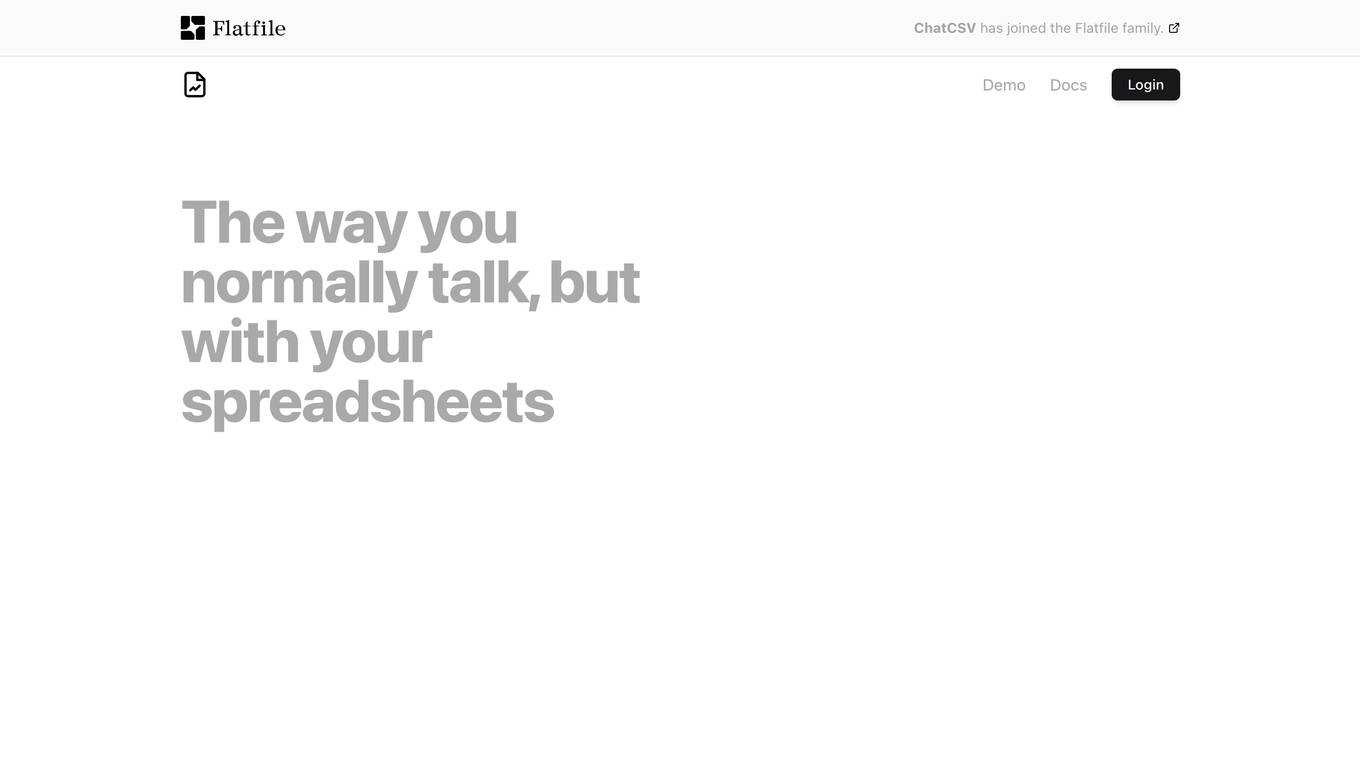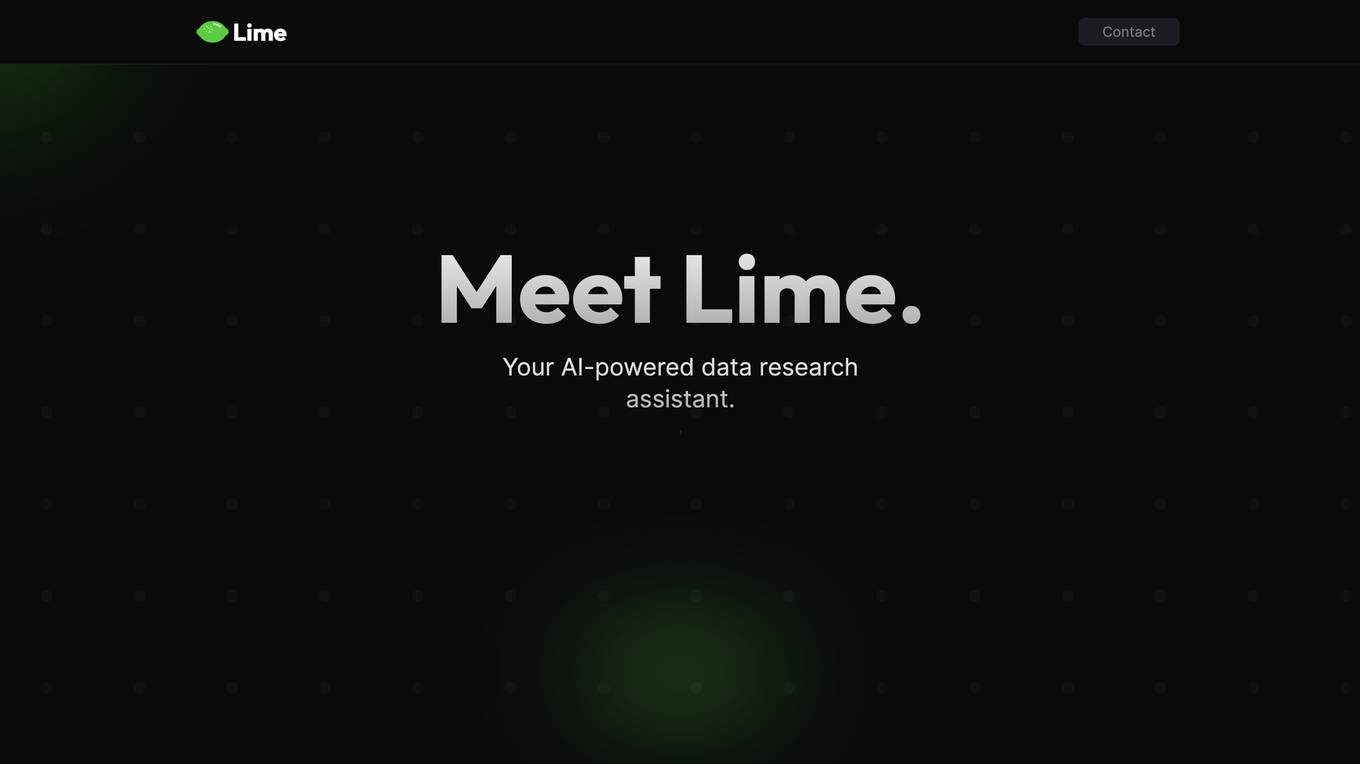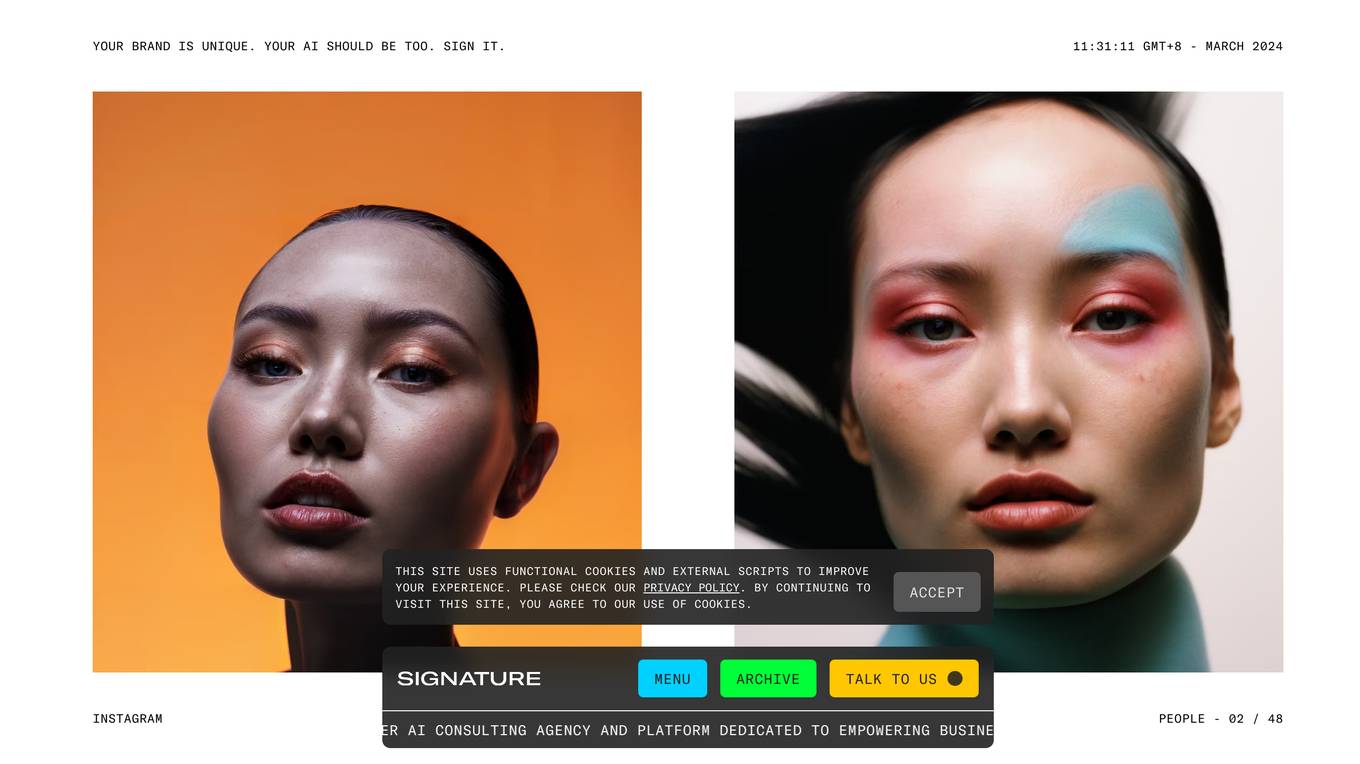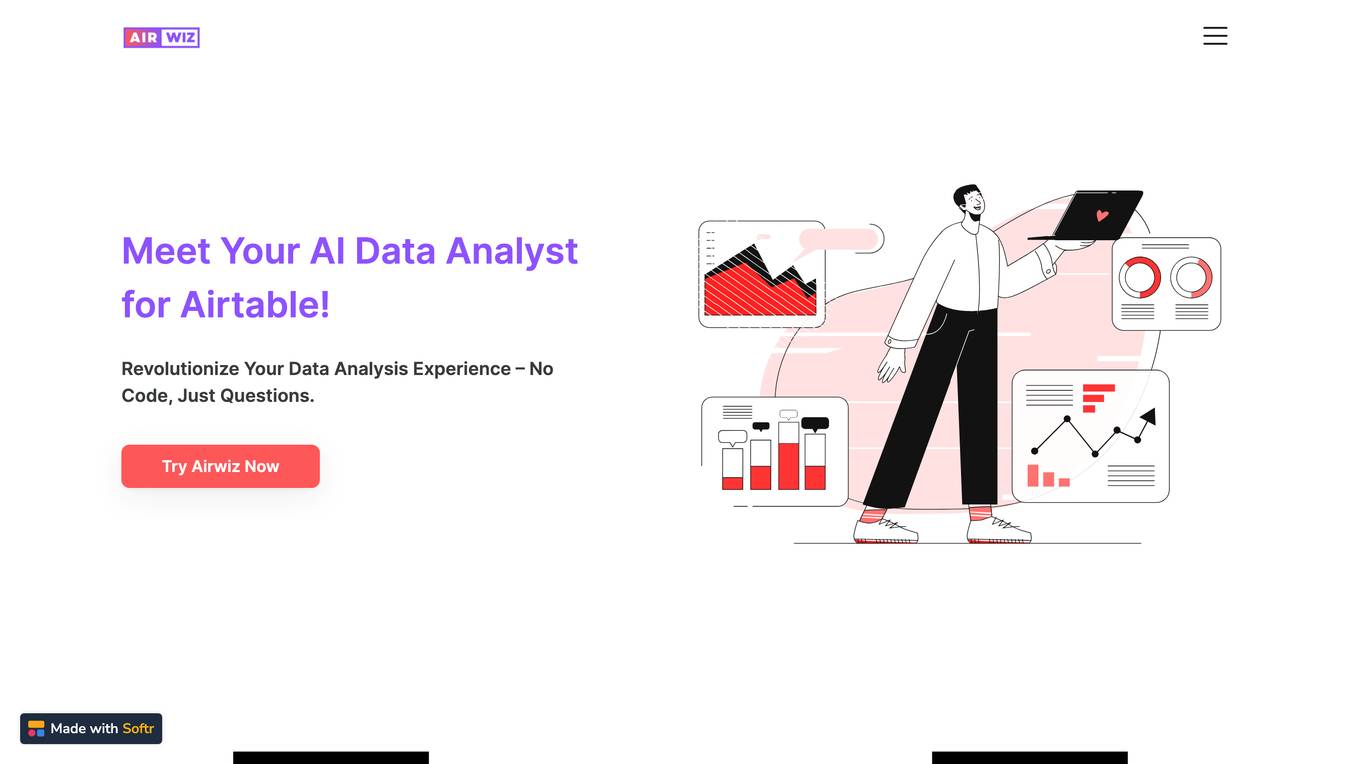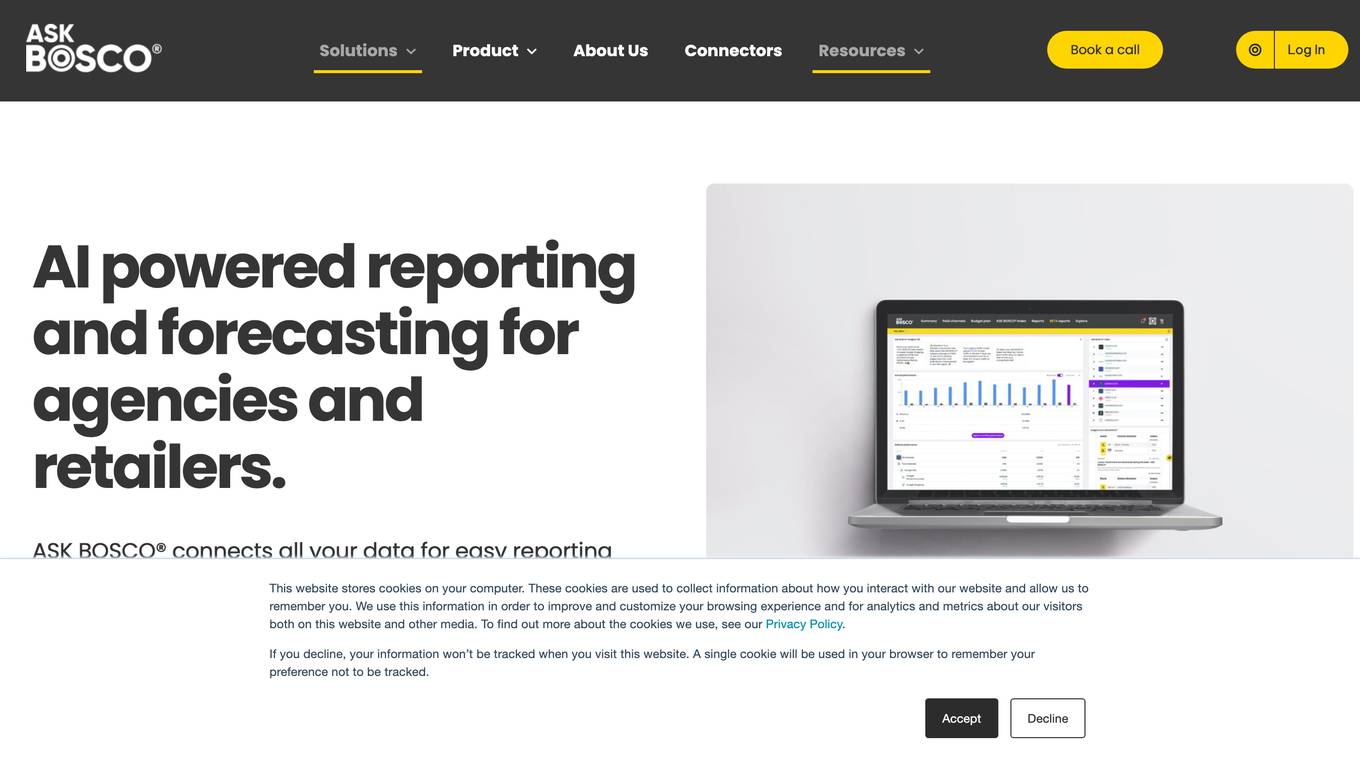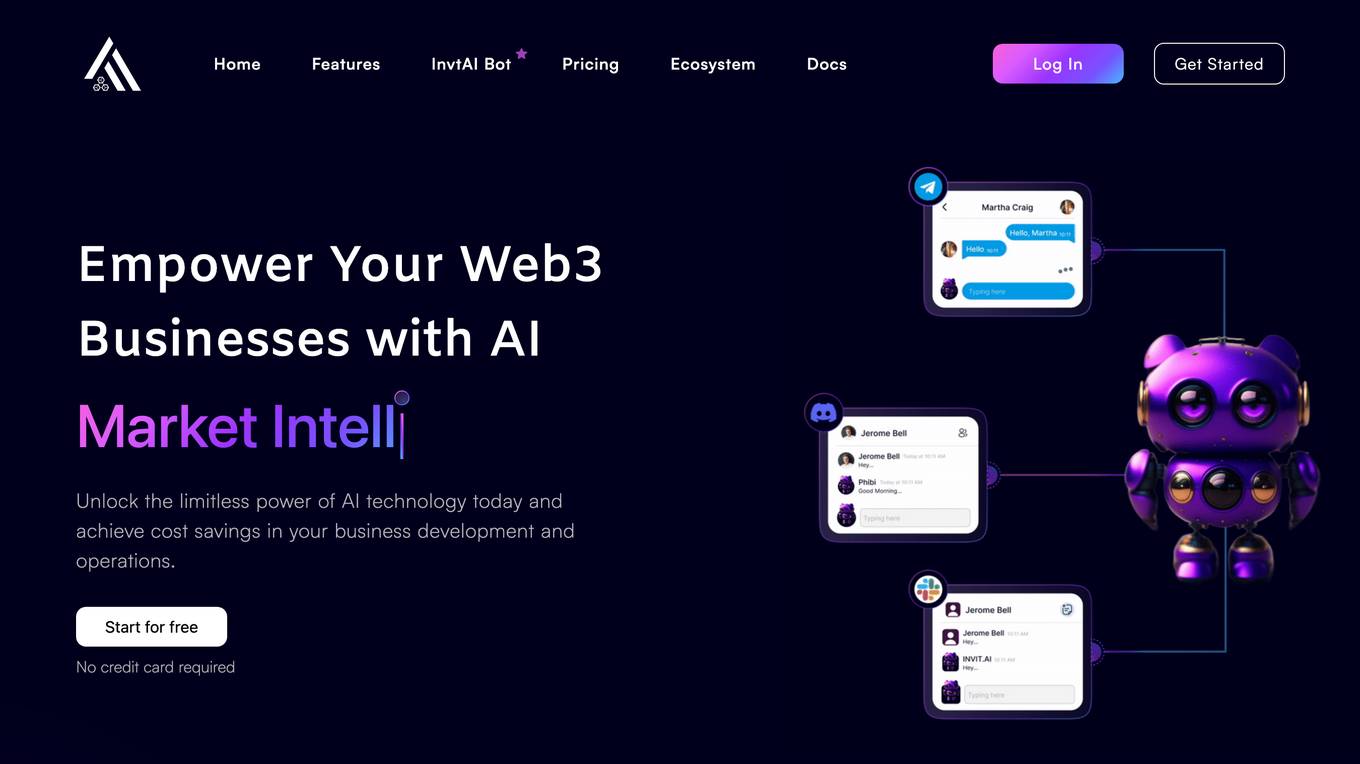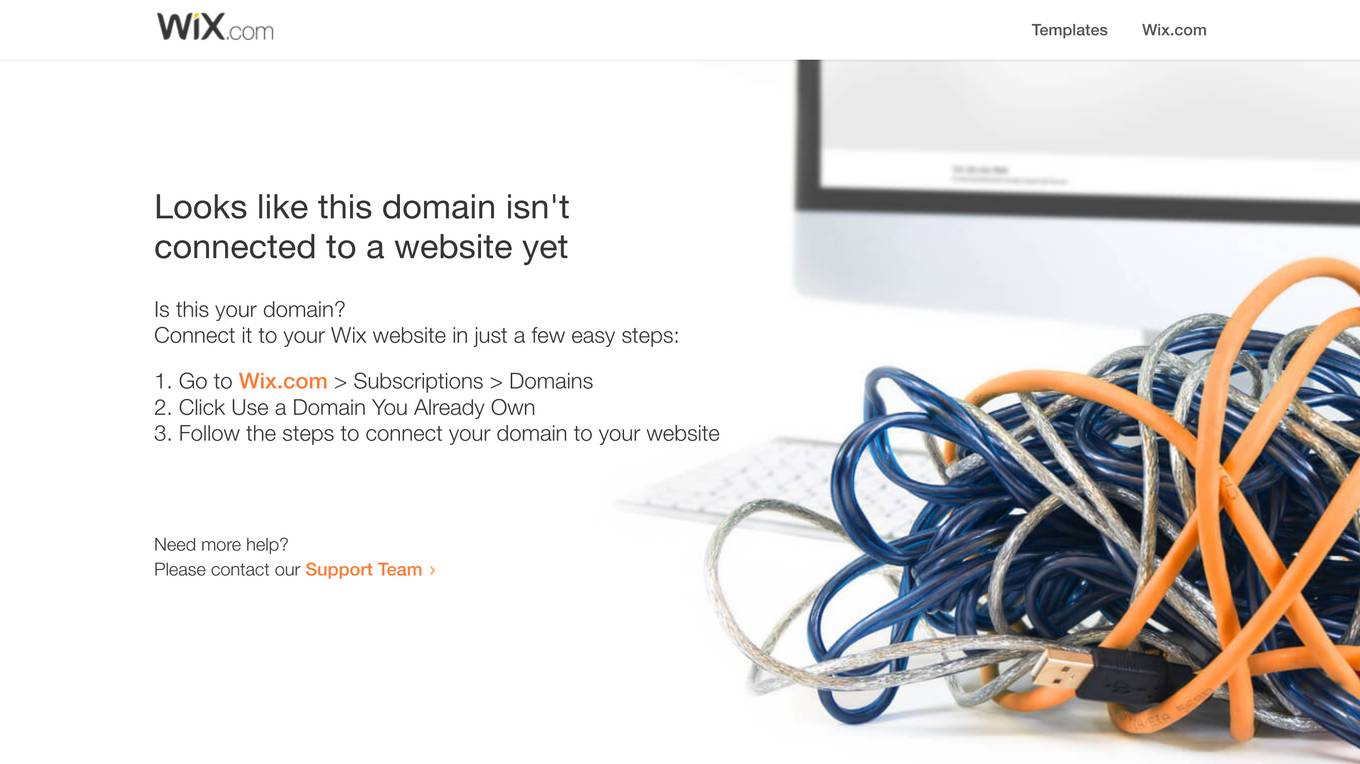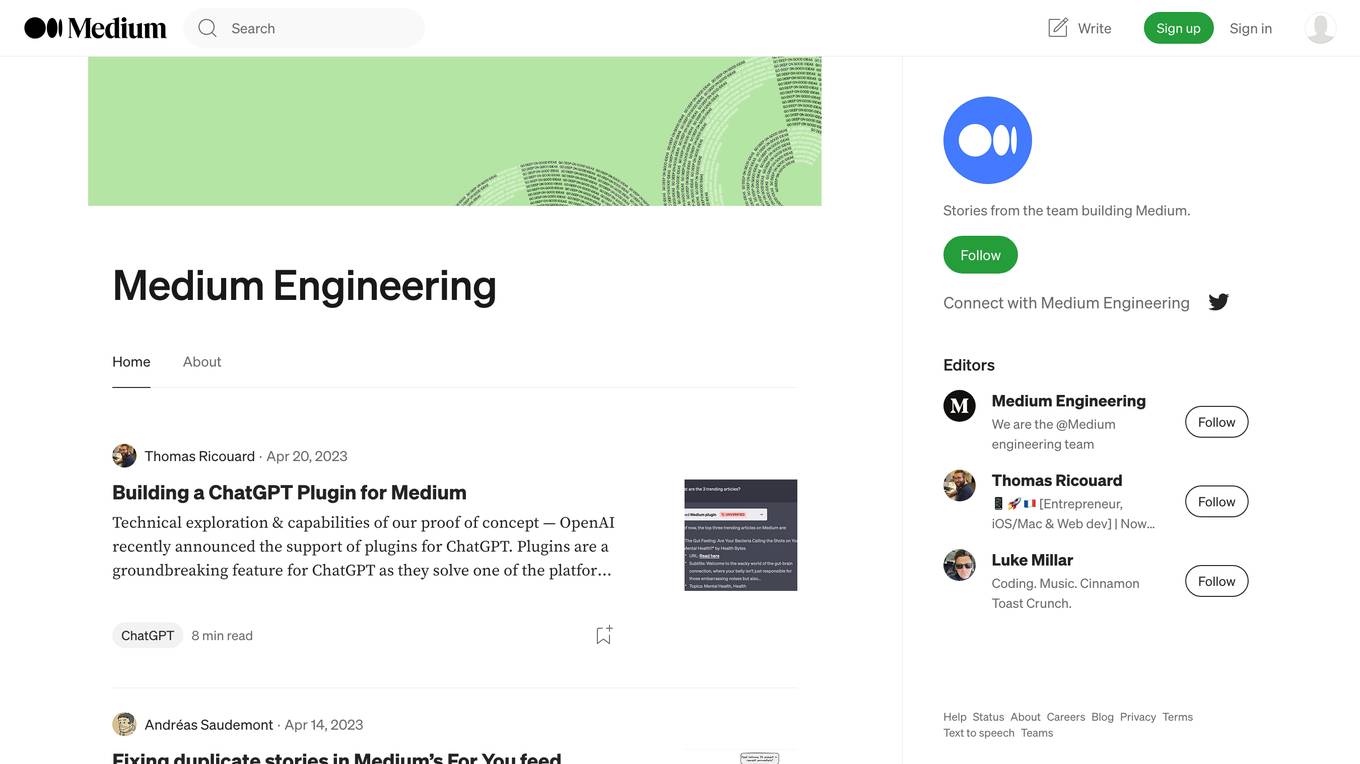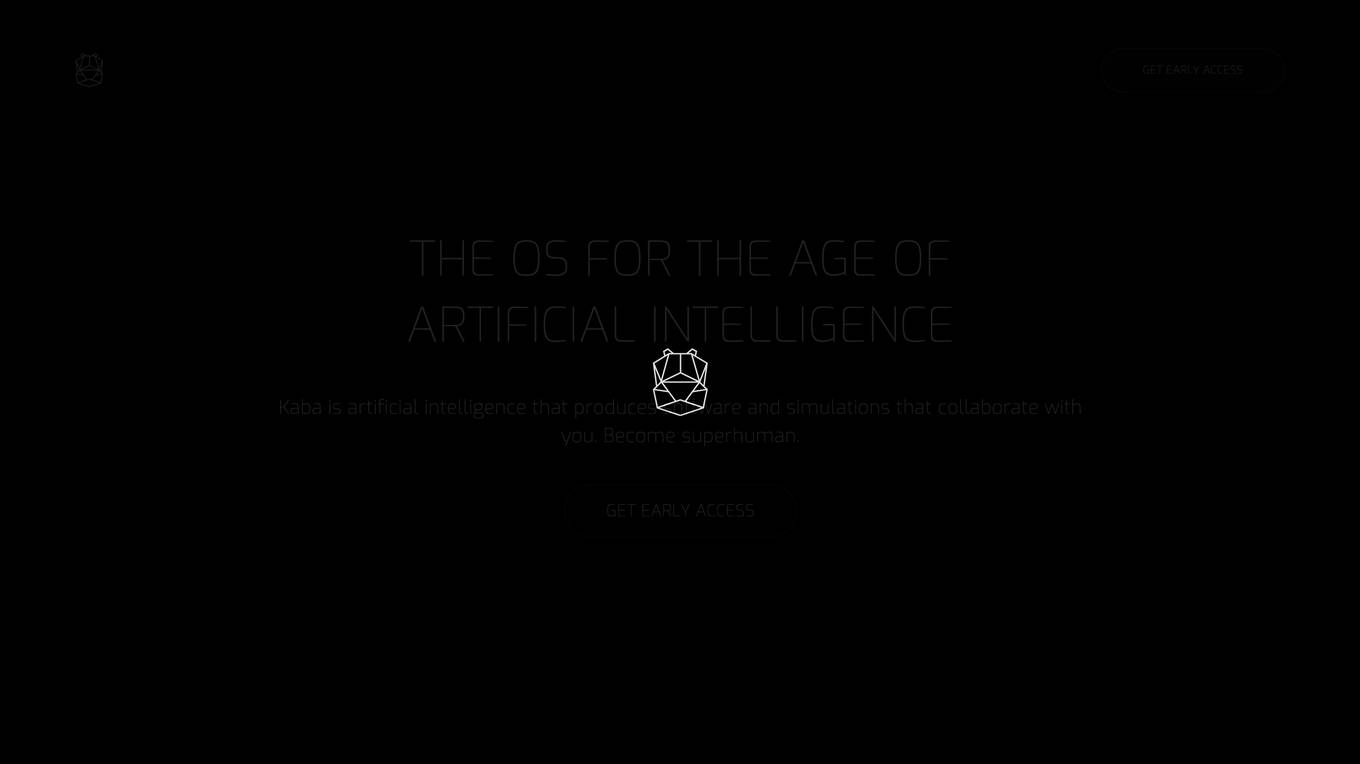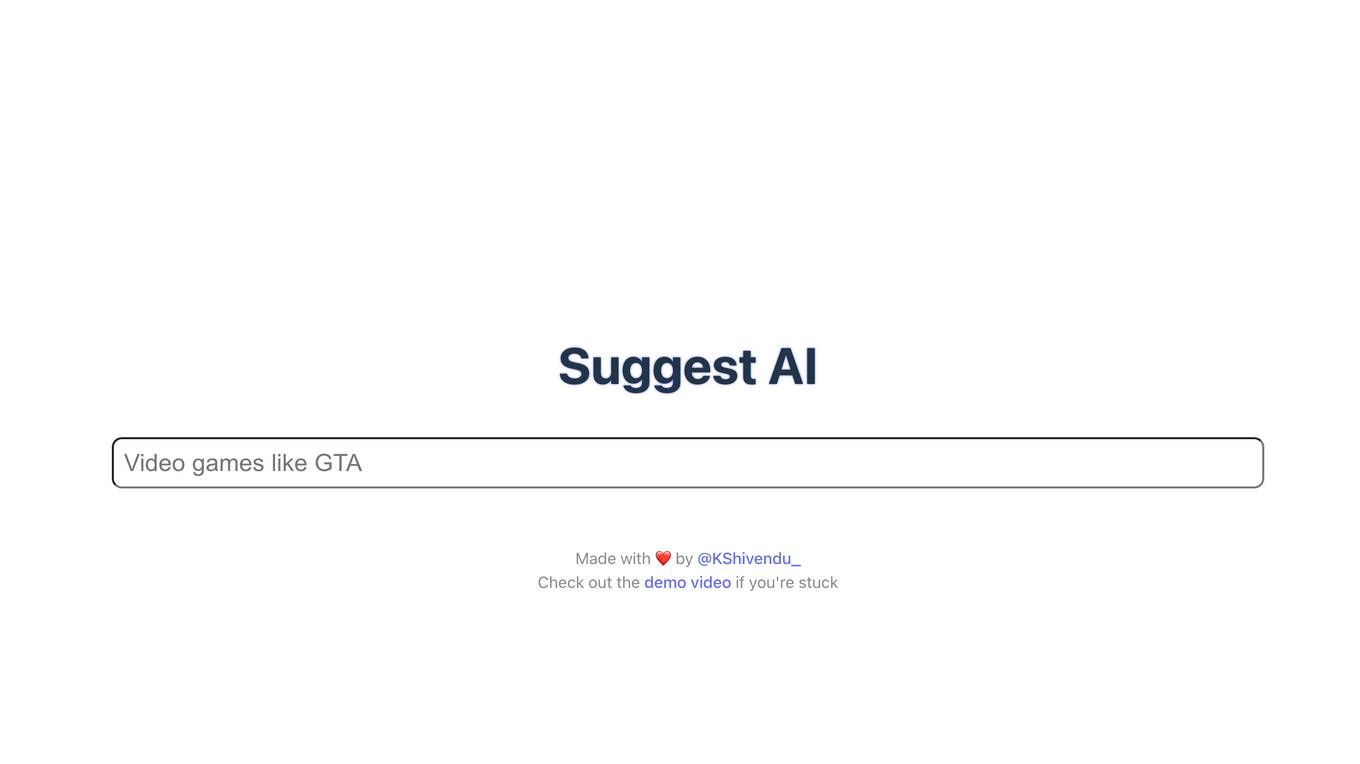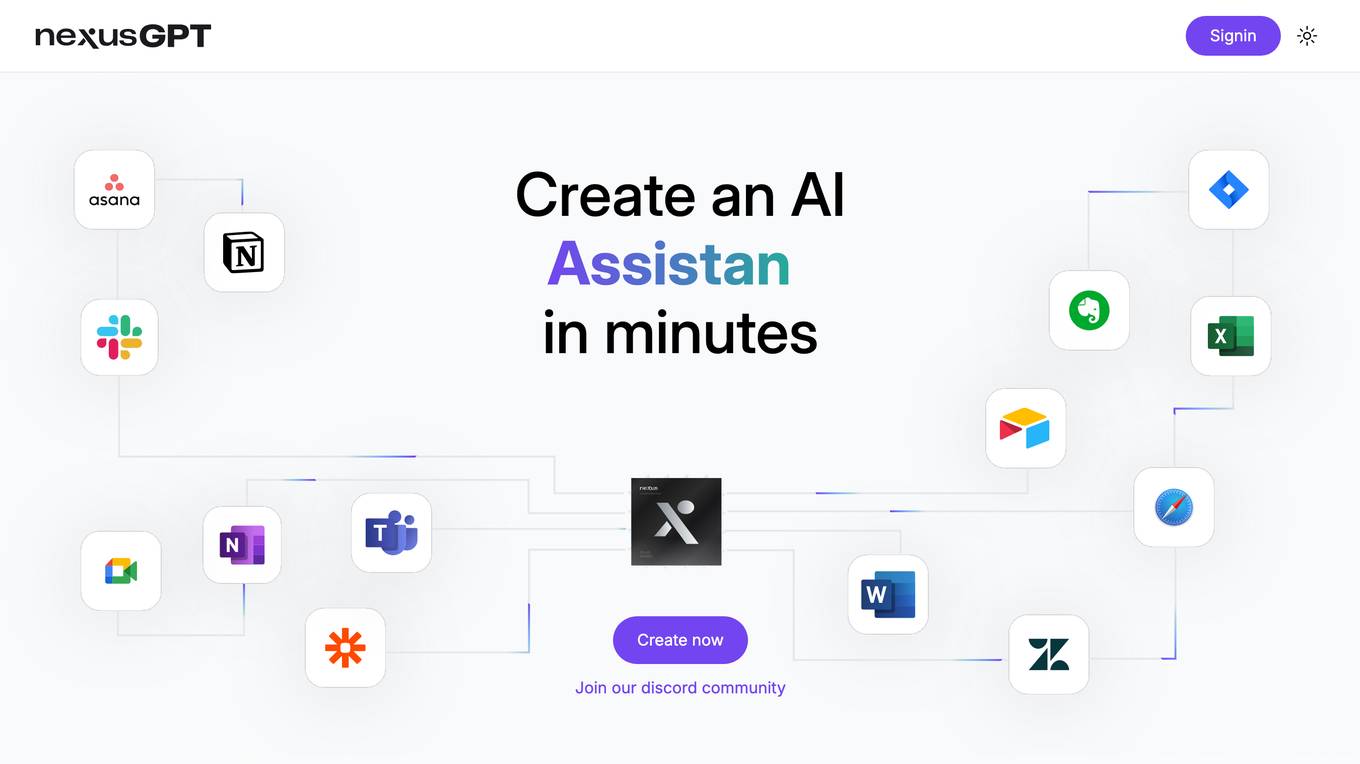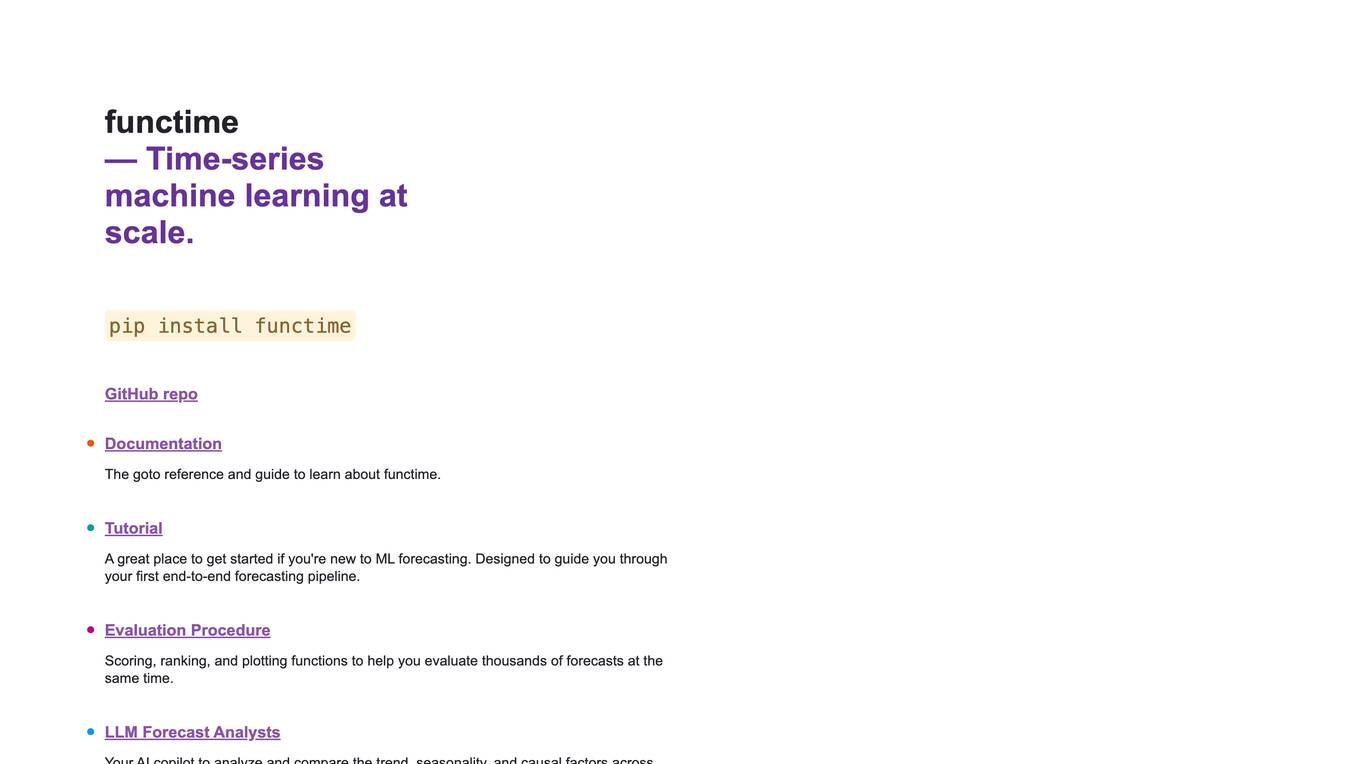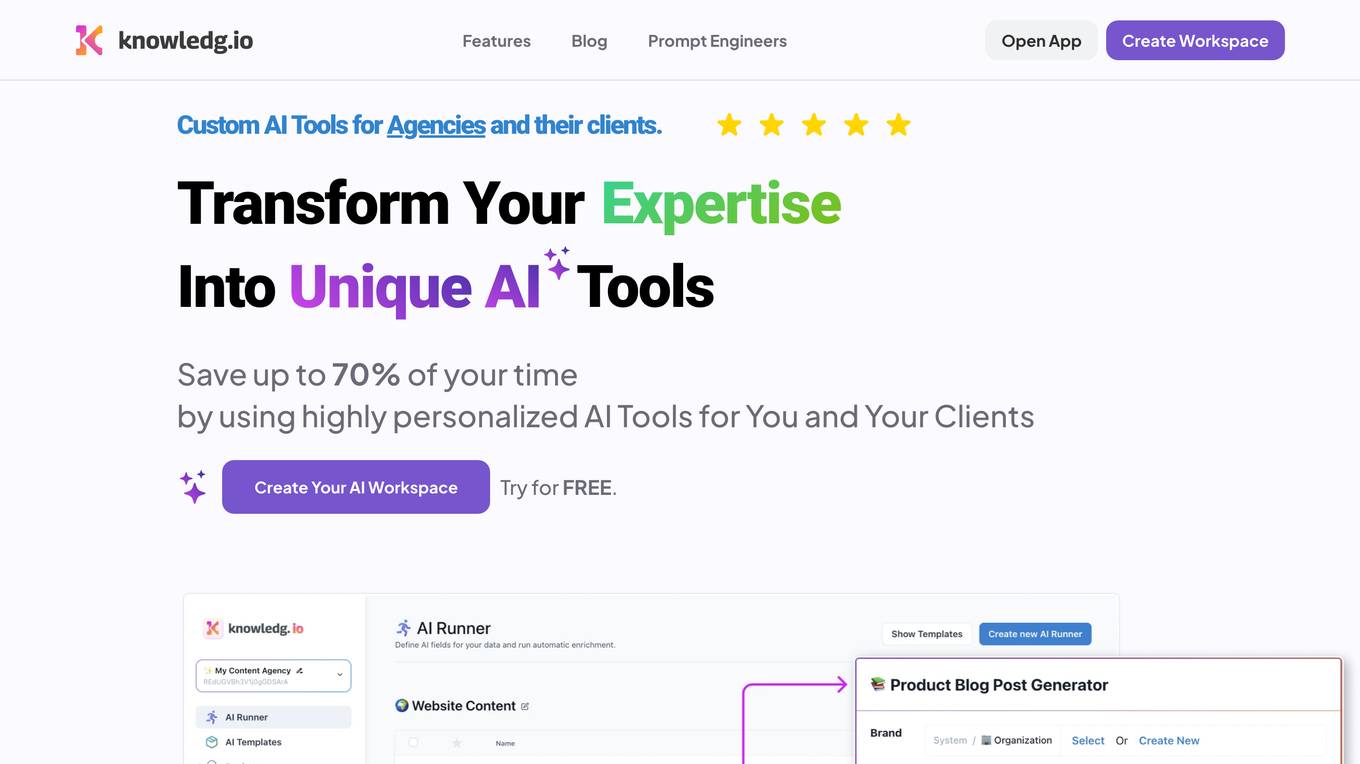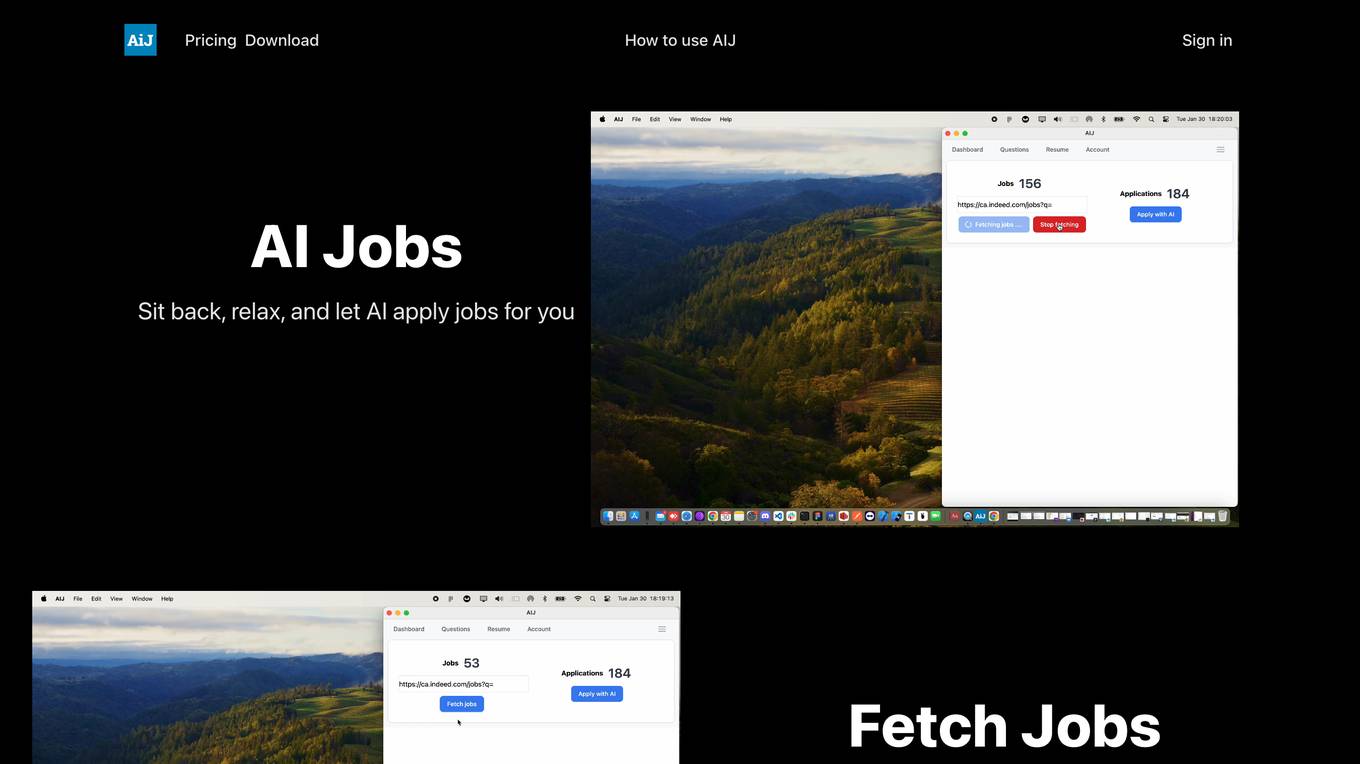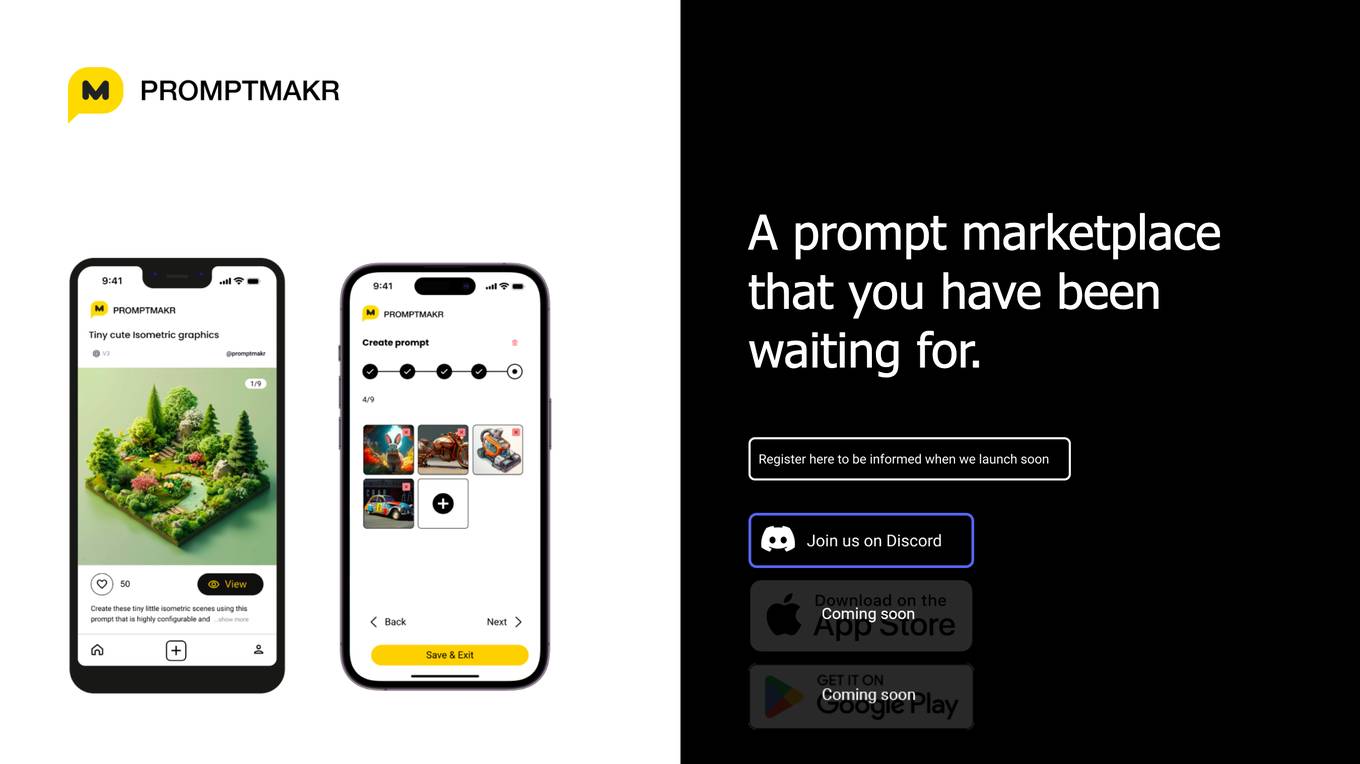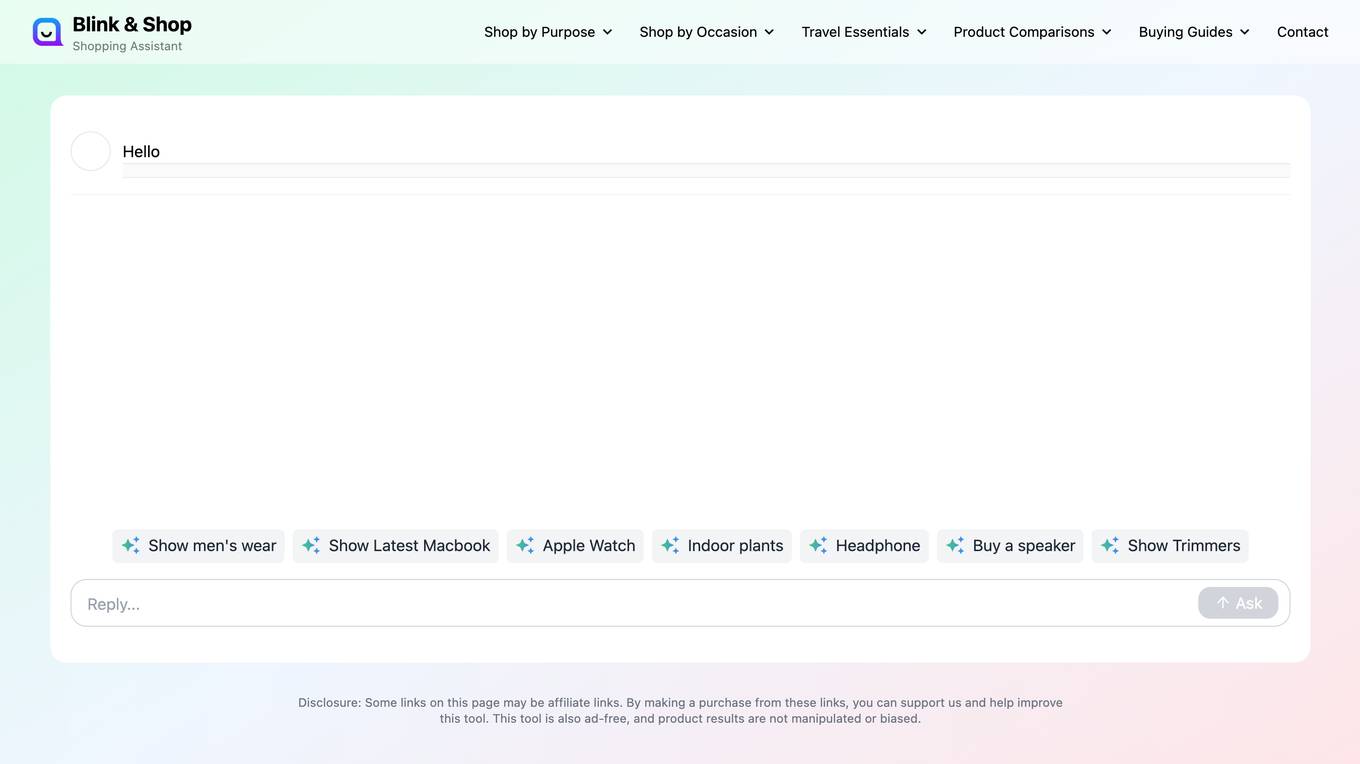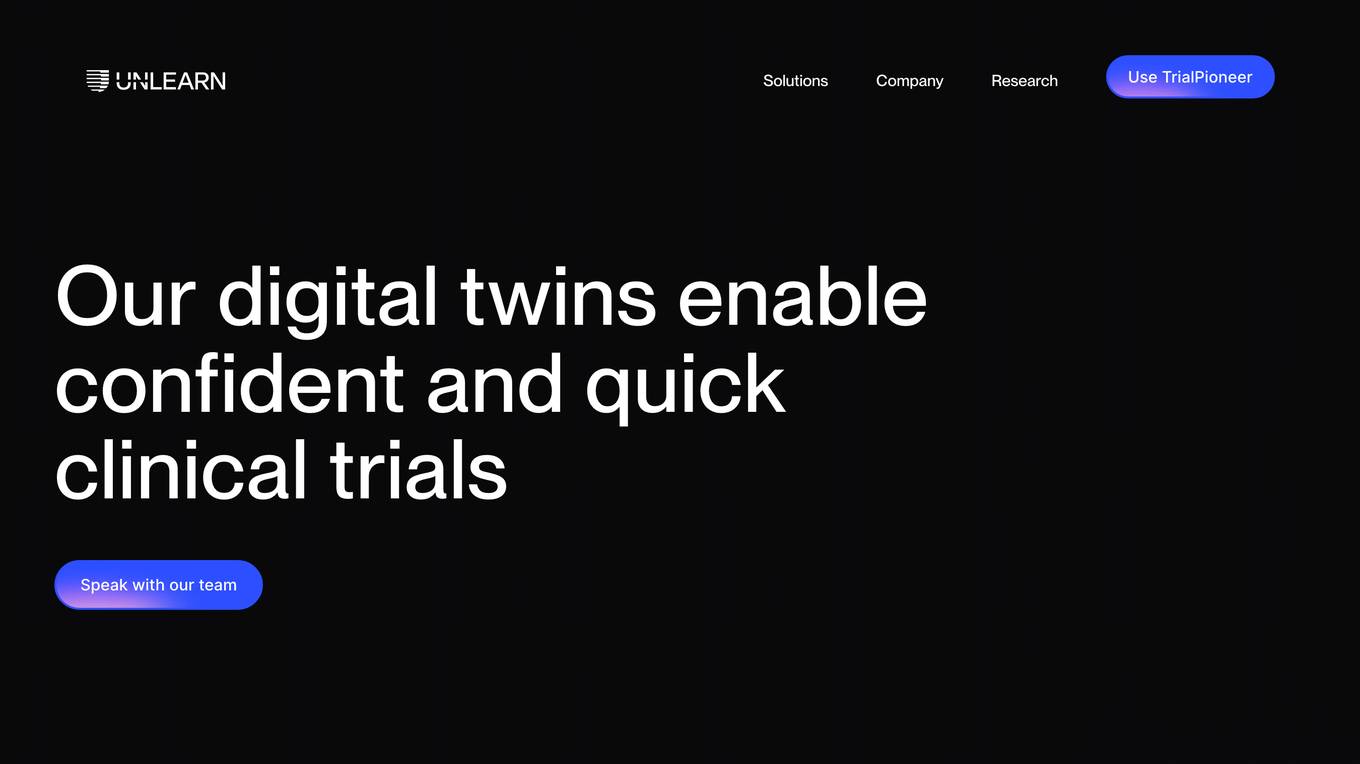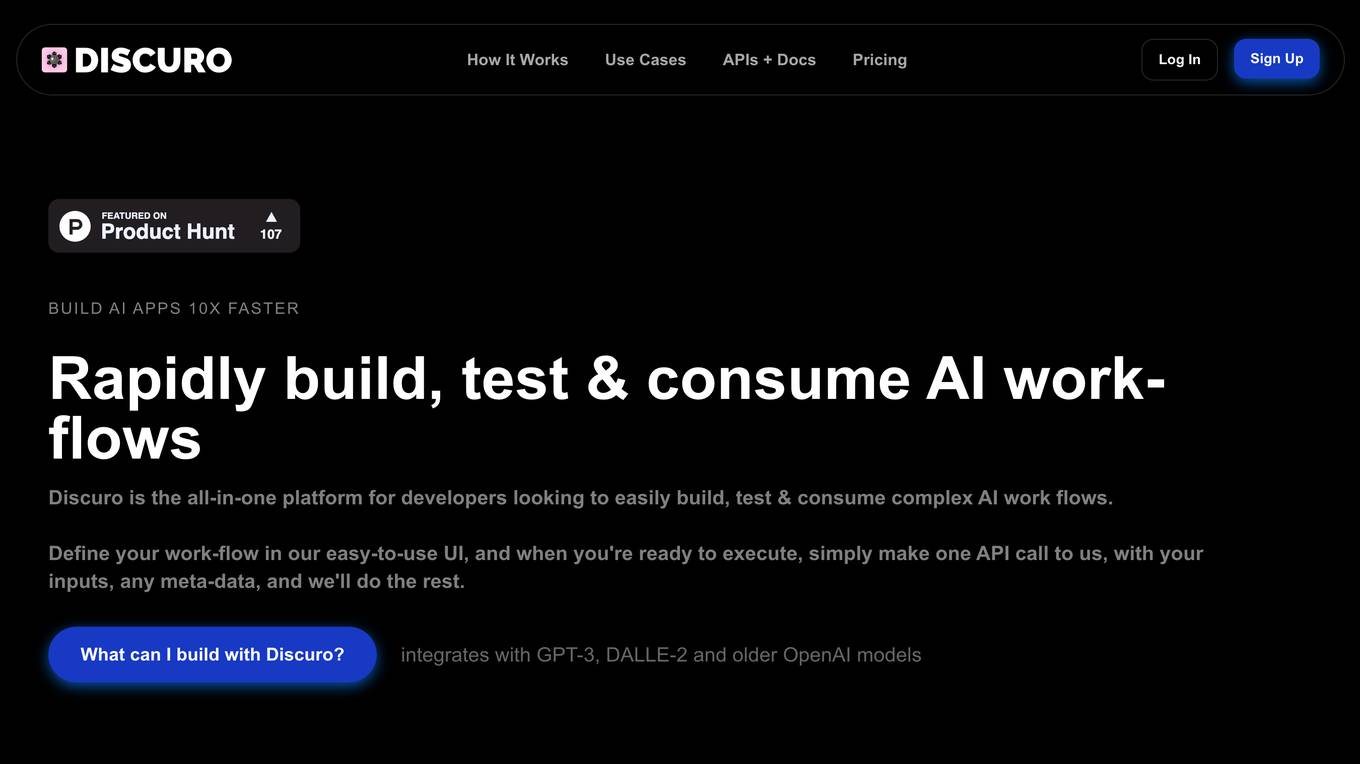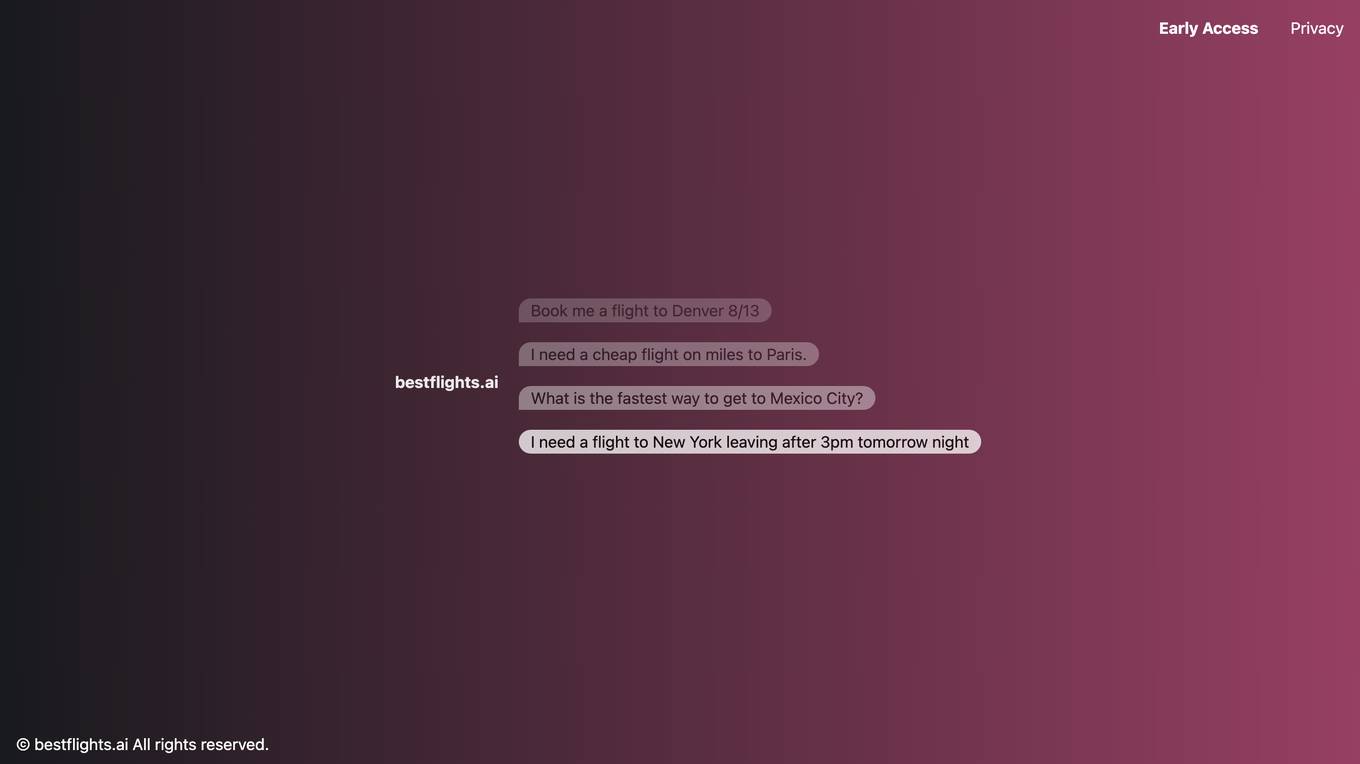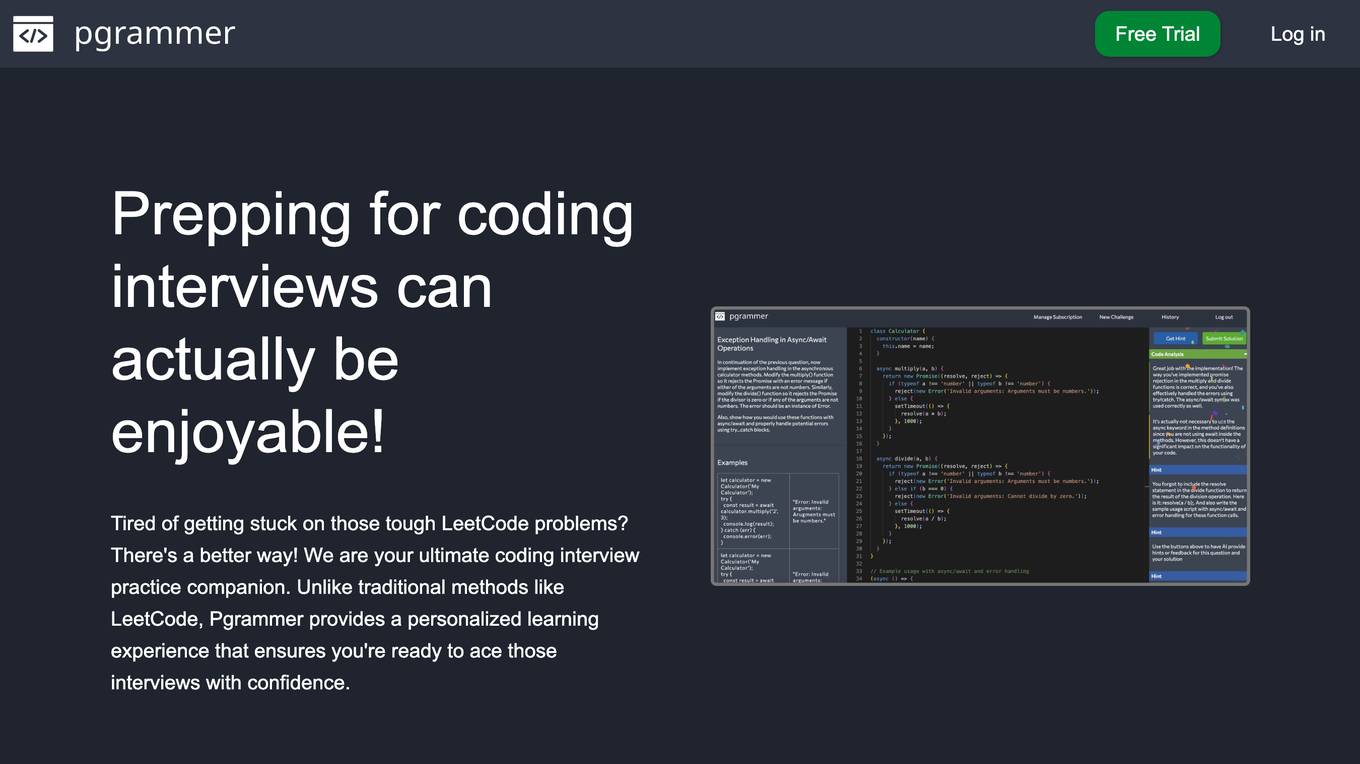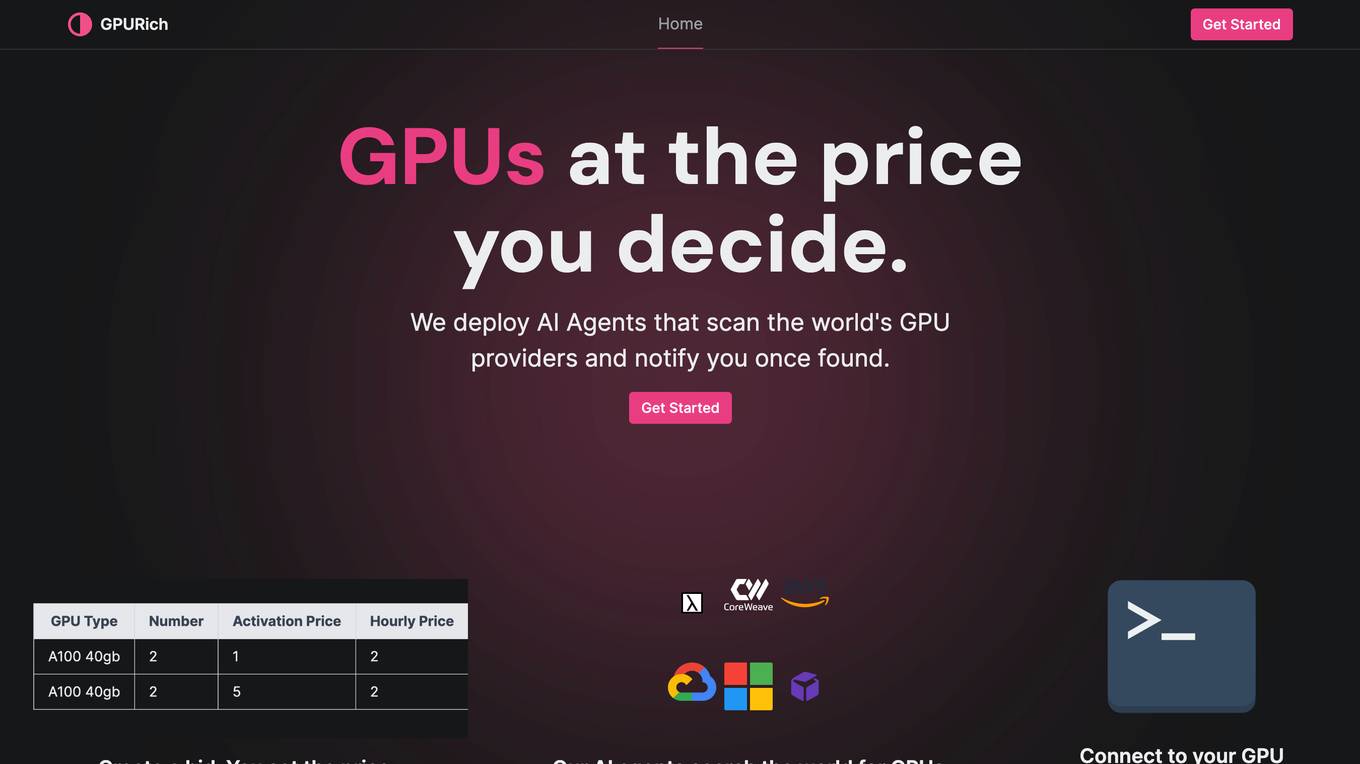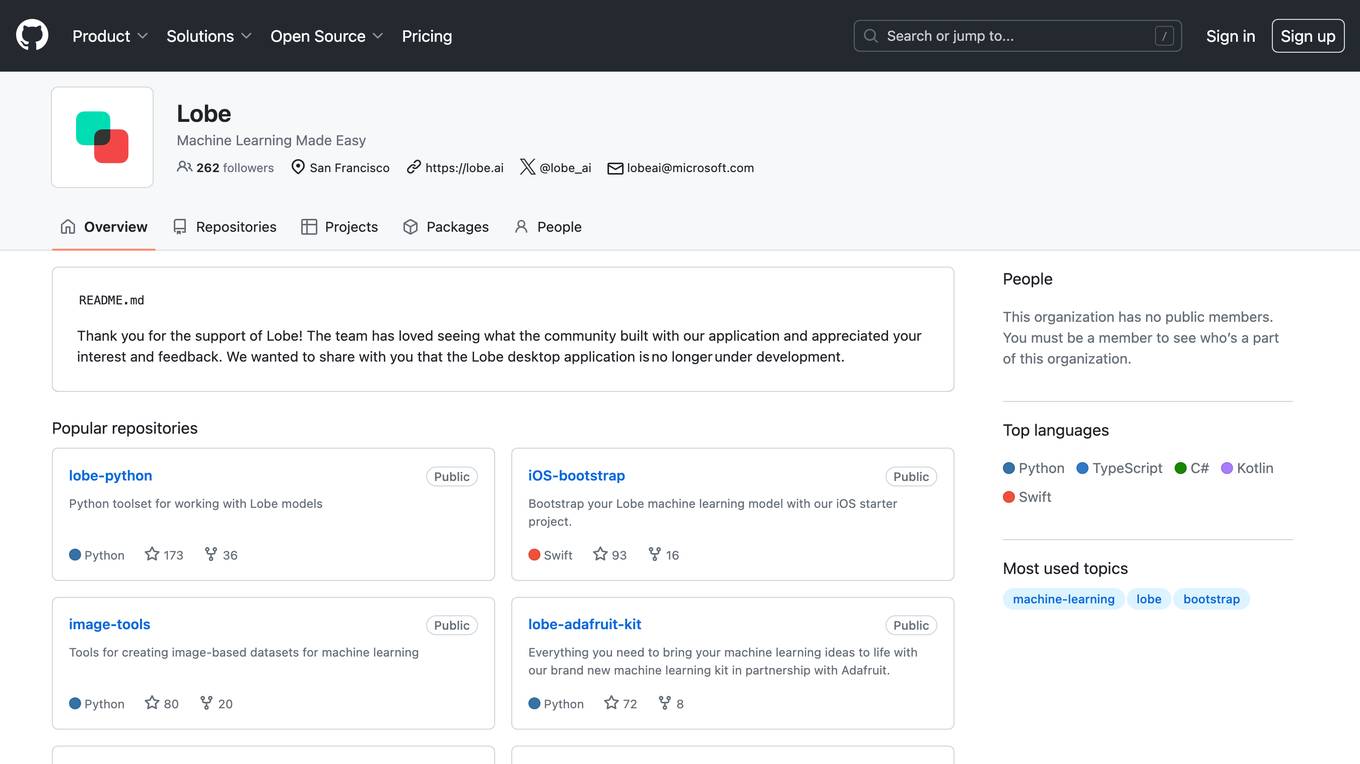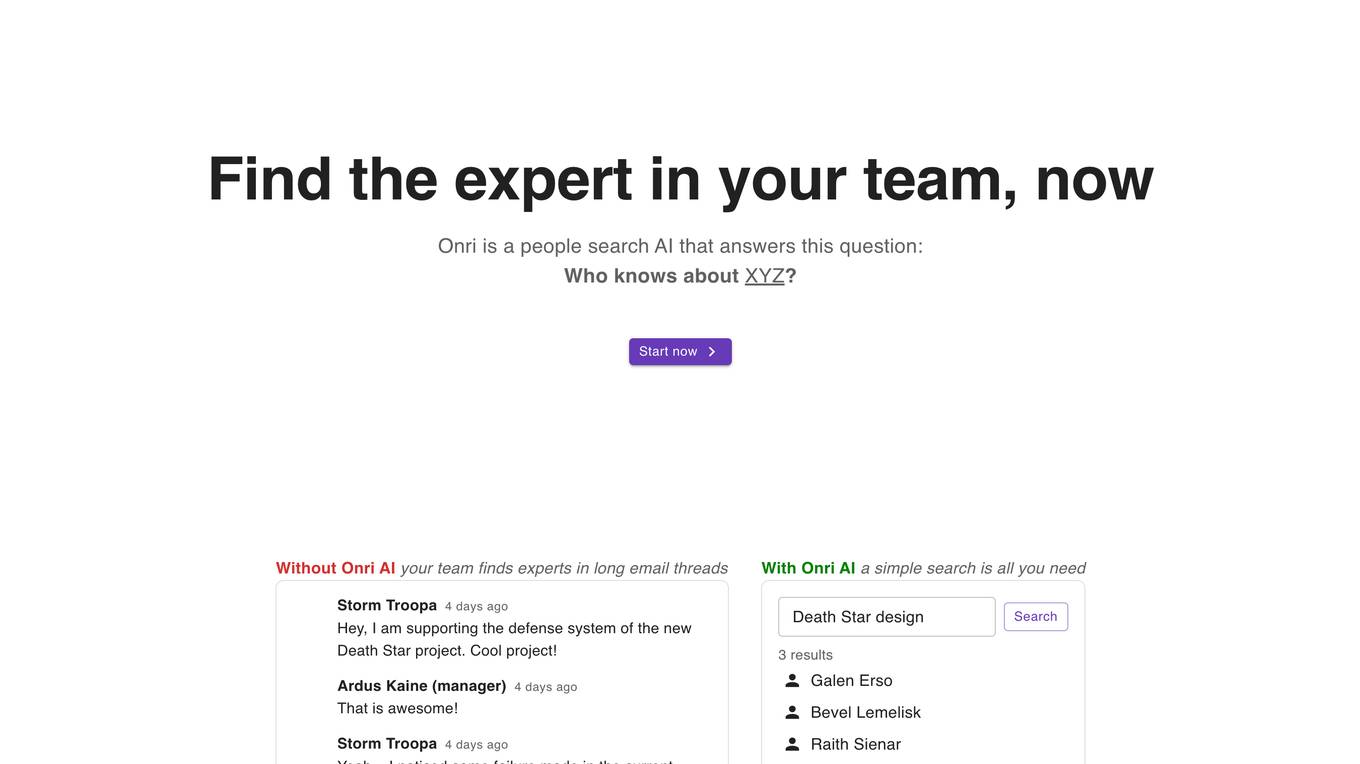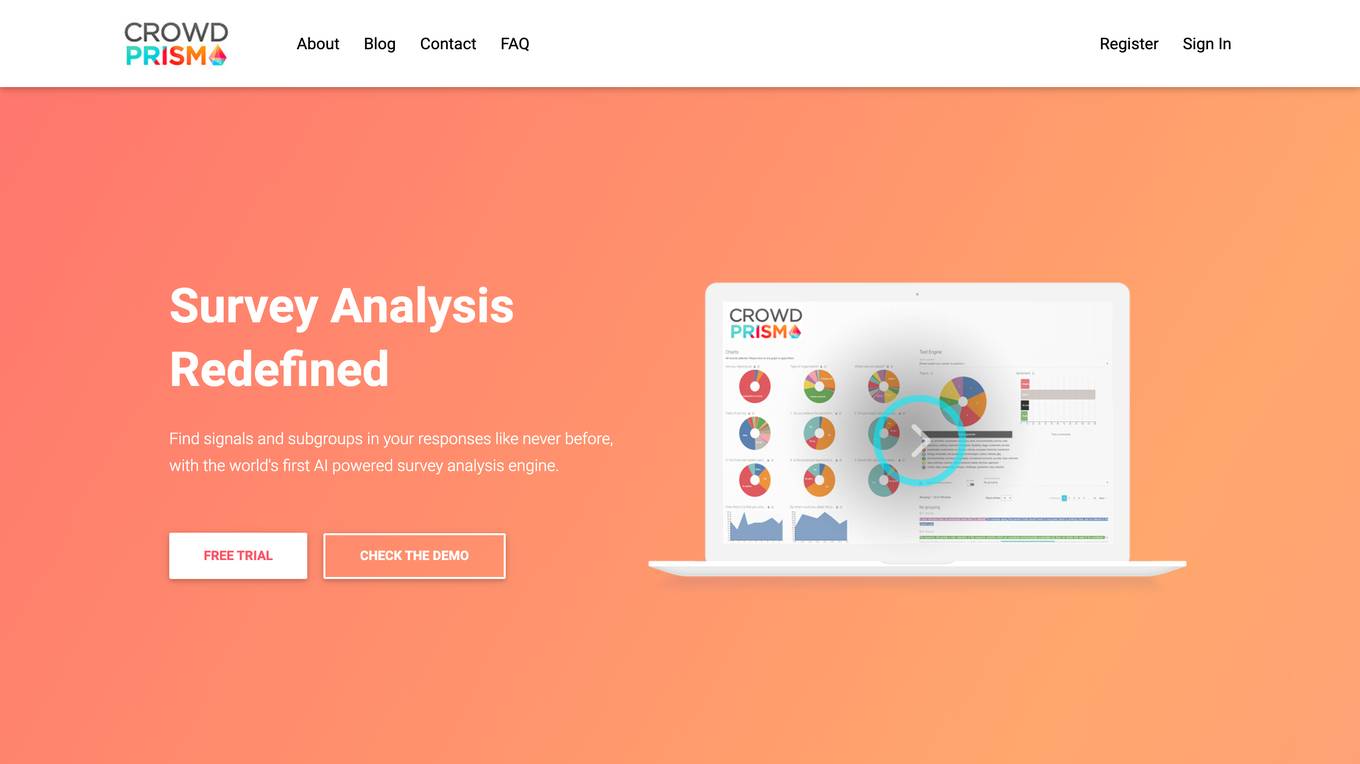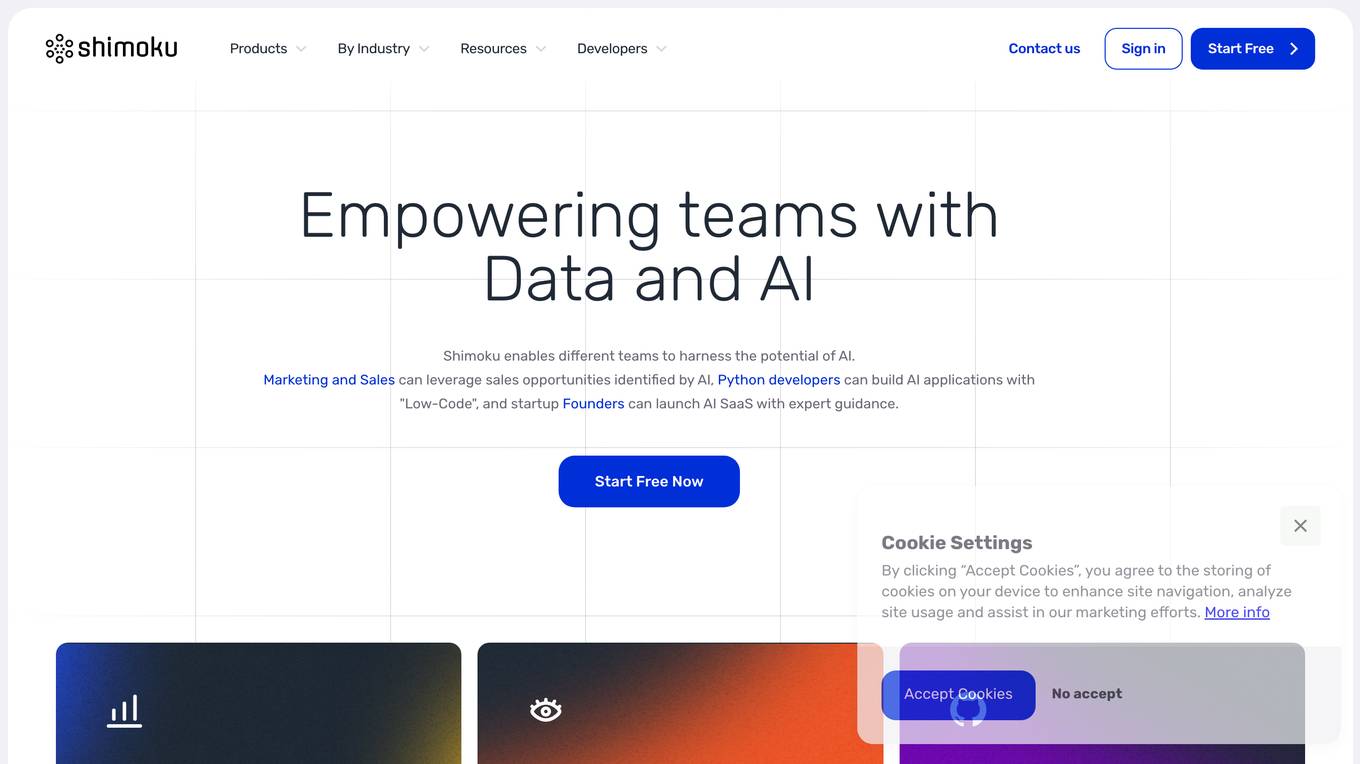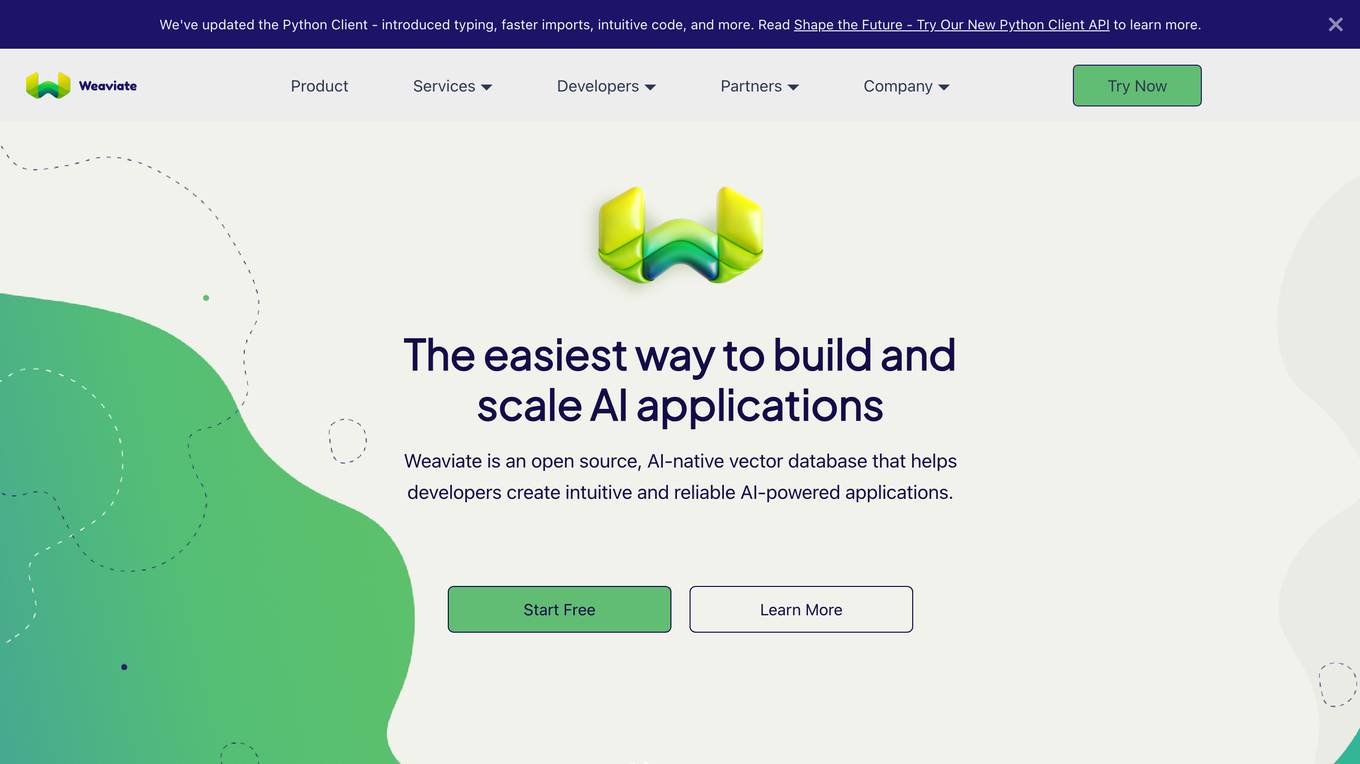Google Colab
Write and execute Python code in the cloud
Monthly visits:0
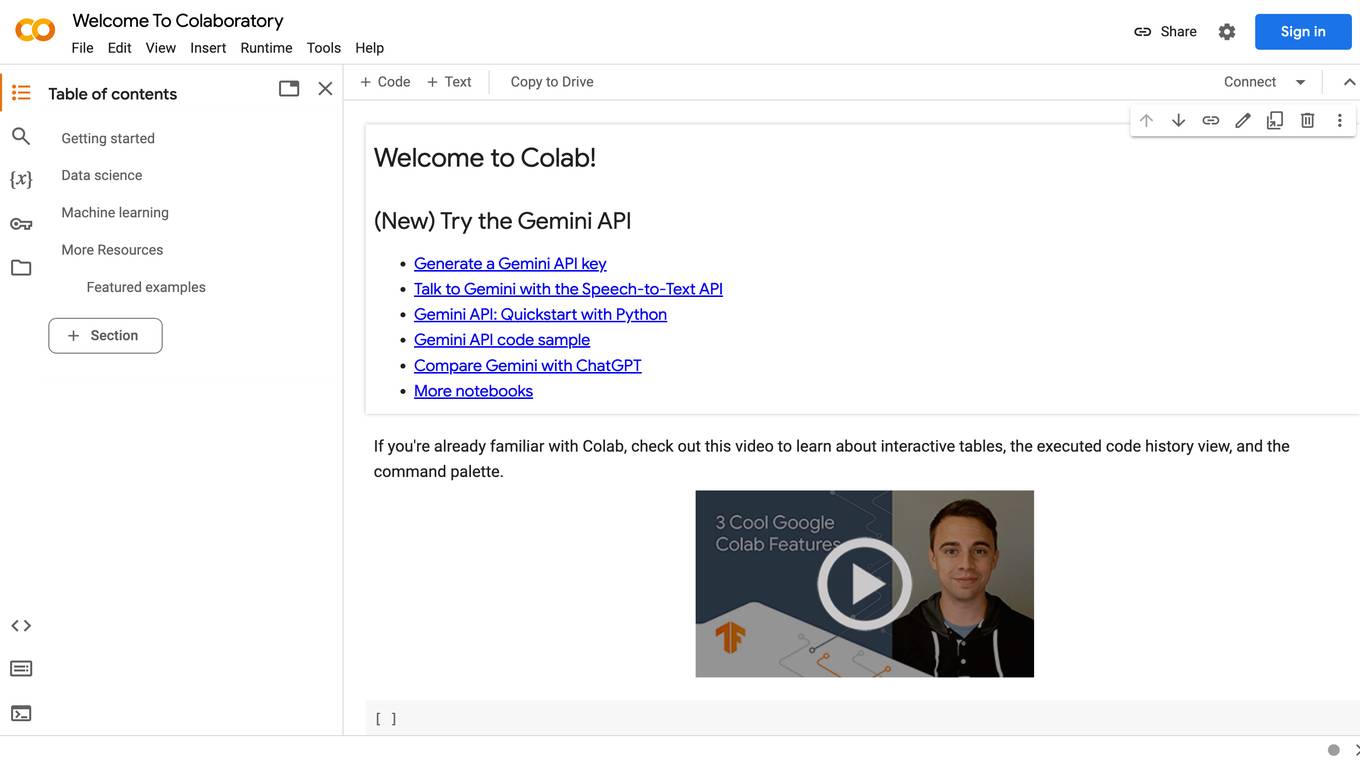
Description:
Google Colab is a free Jupyter notebook environment that runs in the cloud. It allows you to write and execute Python code without having to install any software or set up a local environment. Colab notebooks are shareable, so you can easily collaborate with others on projects.
For Tasks:
train machine learning models
analyze data
develop software
write research papers
teach machine learning
For Jobs:
Features
- Free to use
- No software installation required
- Shareable notebooks
- Access to powerful GPUs and TPUs
- Pre-installed libraries and datasets
Advantages
- Easy to use
- Collaborative
- Powerful
- Versatile
- Free
Disadvantages
- Can be slow at times
- Limited storage space
- Not all Python libraries are available
Frequently Asked Questions
-
Q:What is Google Colab?
A:Google Colab is a free Jupyter notebook environment that runs in the cloud. -
Q:How do I use Google Colab?
A:You can use Google Colab by creating a new notebook or opening an existing one. Once you have a notebook open, you can write and execute Python code in the cells. -
Q:What are the benefits of using Google Colab?
A:Google Colab is free to use, easy to use, collaborative, powerful, and versatile.
Alternative AI tools for Google Colab
For similar tasks
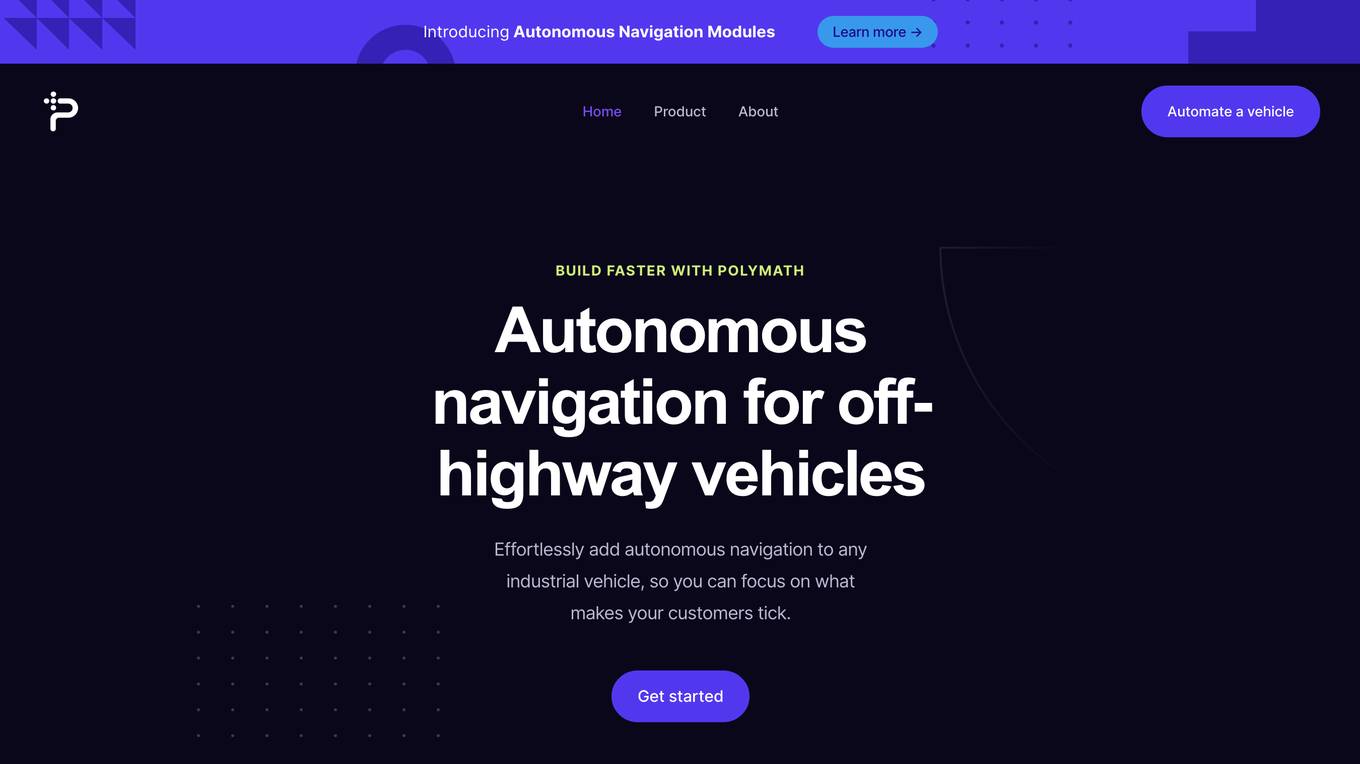
Polymath Robotics
Effortlessly add autonomous navigation to any industrial vehicle, so you can focus on what makes your customers tick.
site
: 28.1k
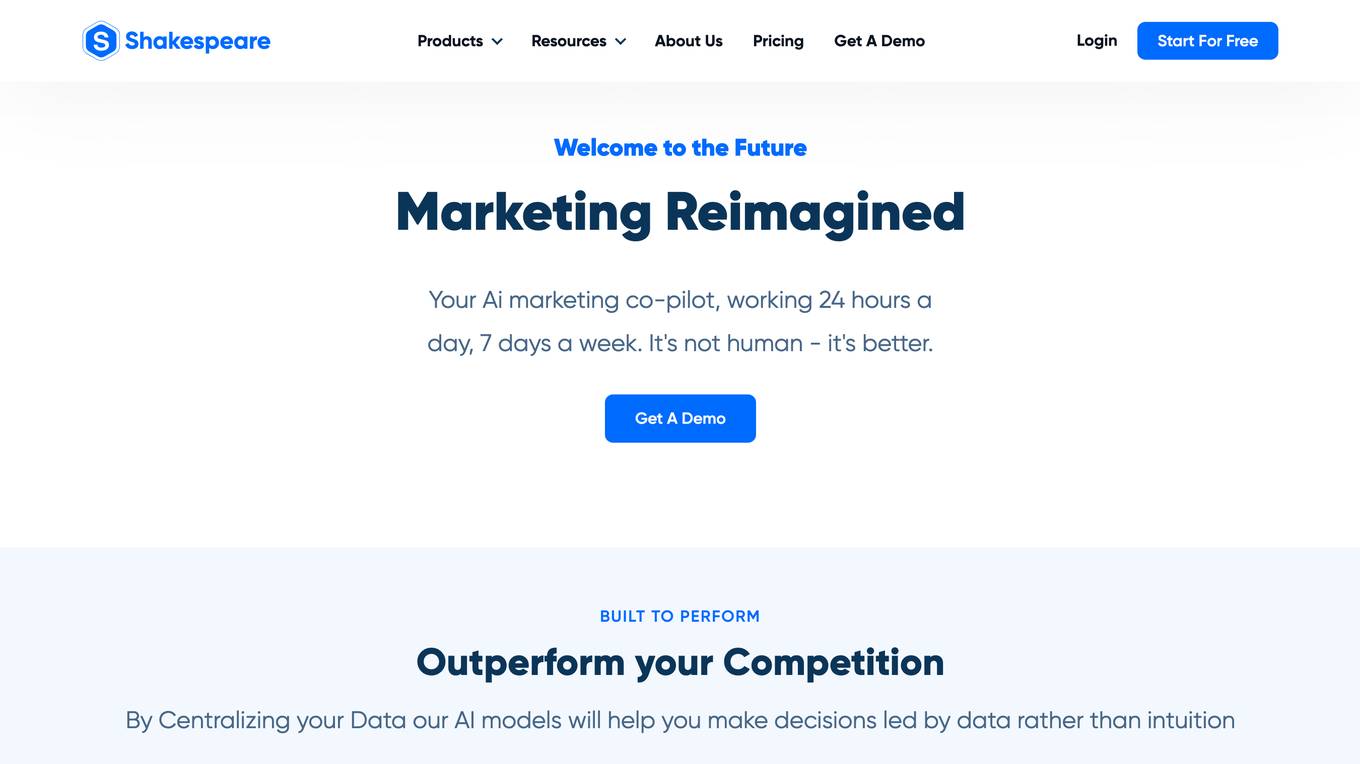
Shakespeare
Your Ai marketing co-pilot, working 24 hours a day, 7 days a week. It's not human - it's better.
site
: 4.9k
For similar jobs
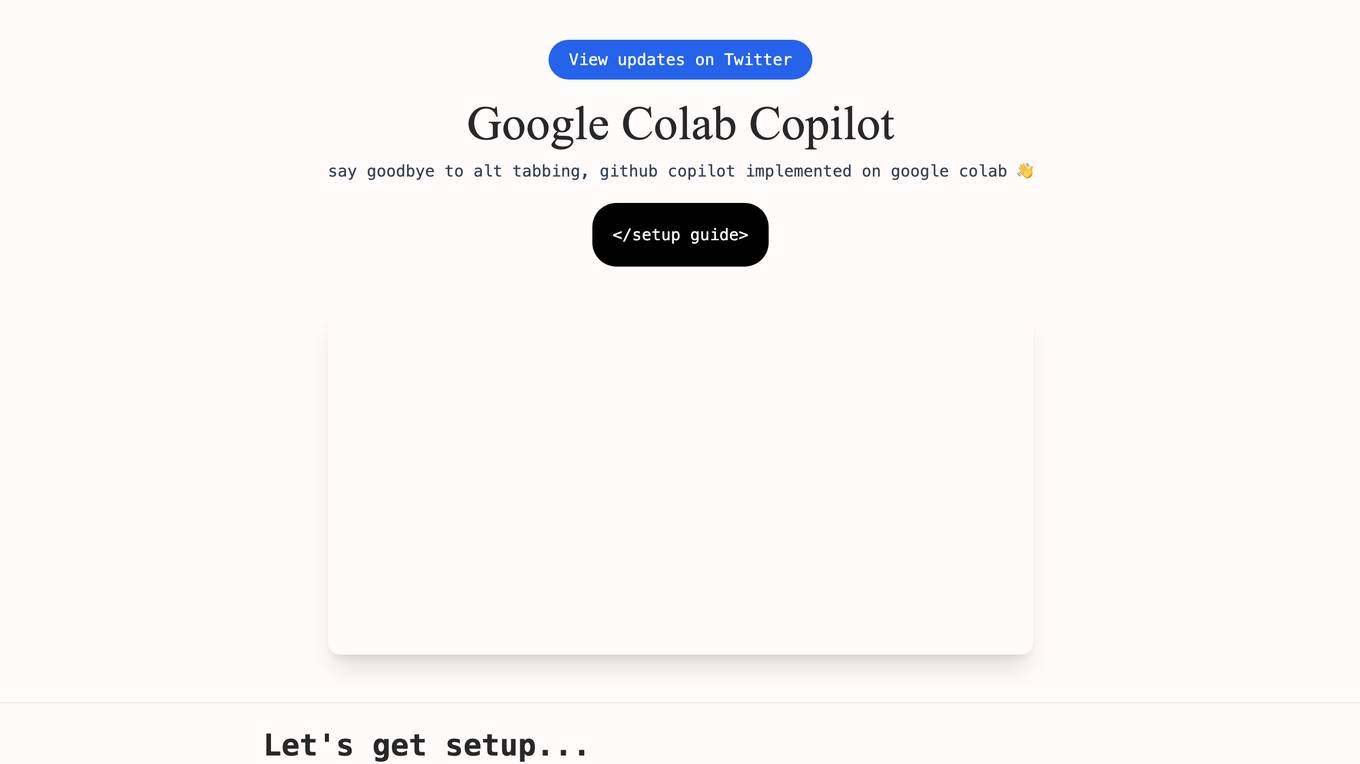
Google Colab Copilot
Say goodbye to alt-tabbing, GitHub Copilot implemented on Google Colab
site
: 2.4k
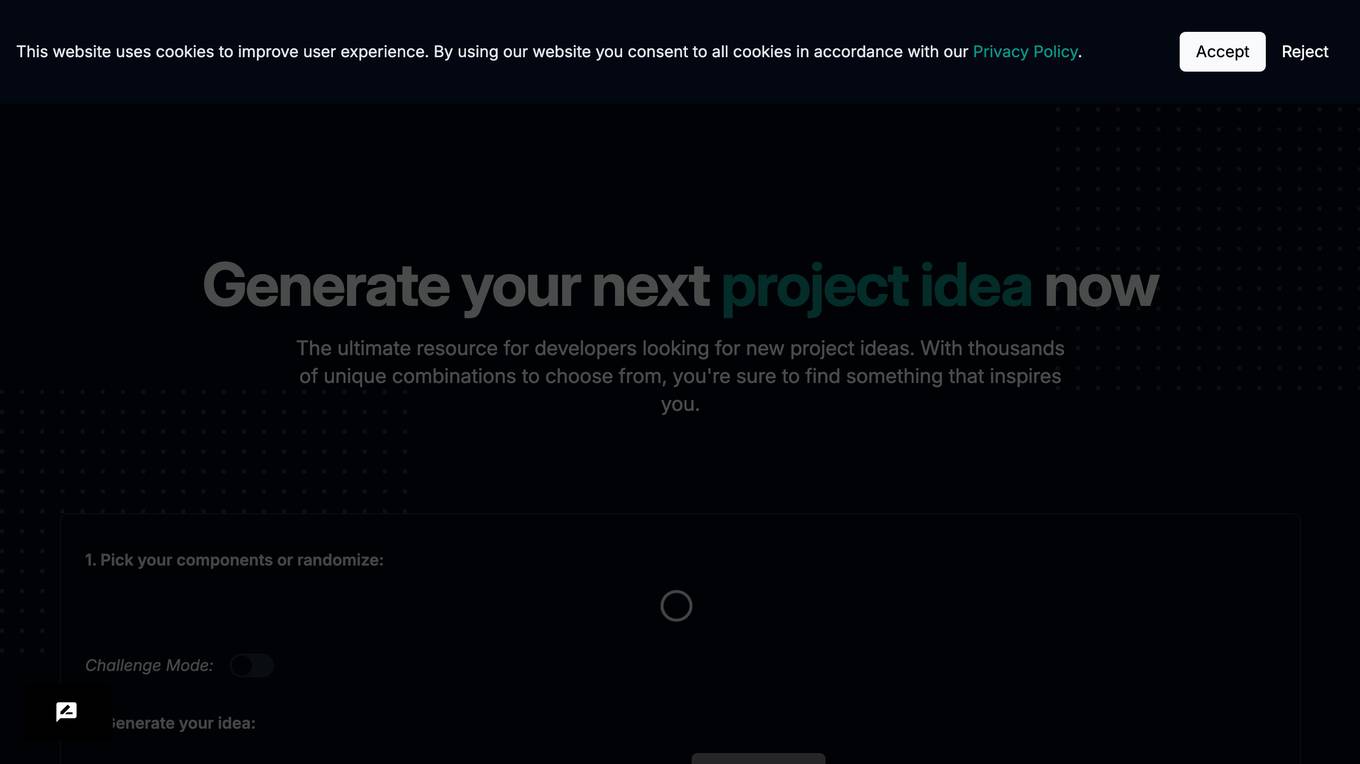
What should I build next?
The ultimate resource for developers looking for new project ideas.
site
: 0