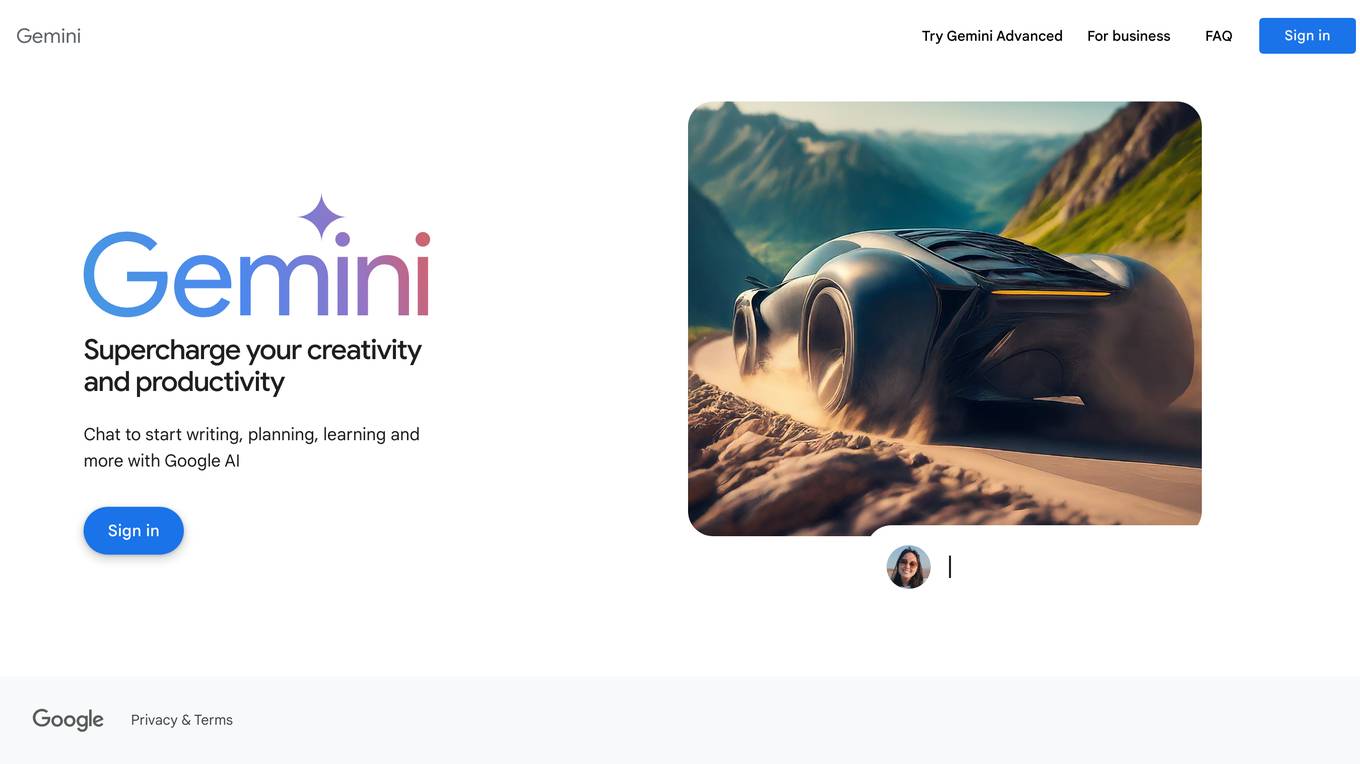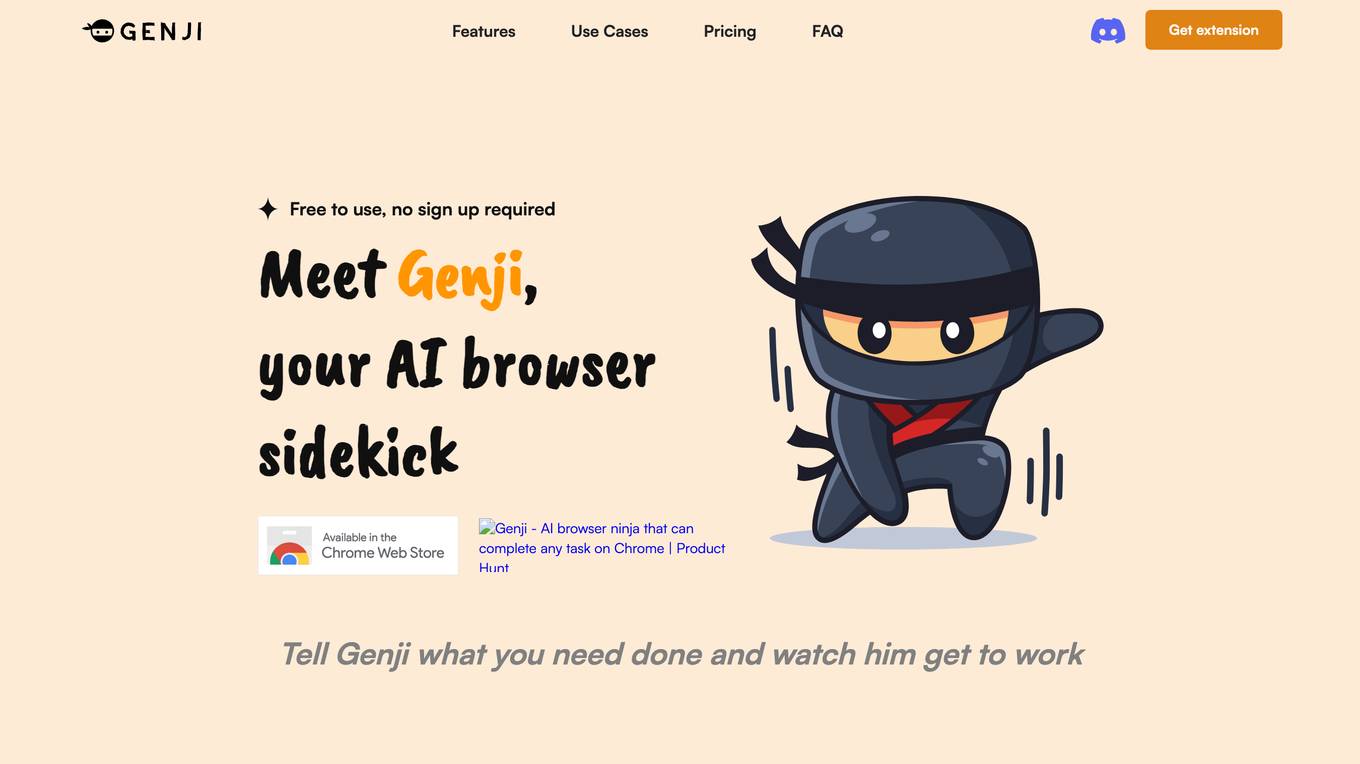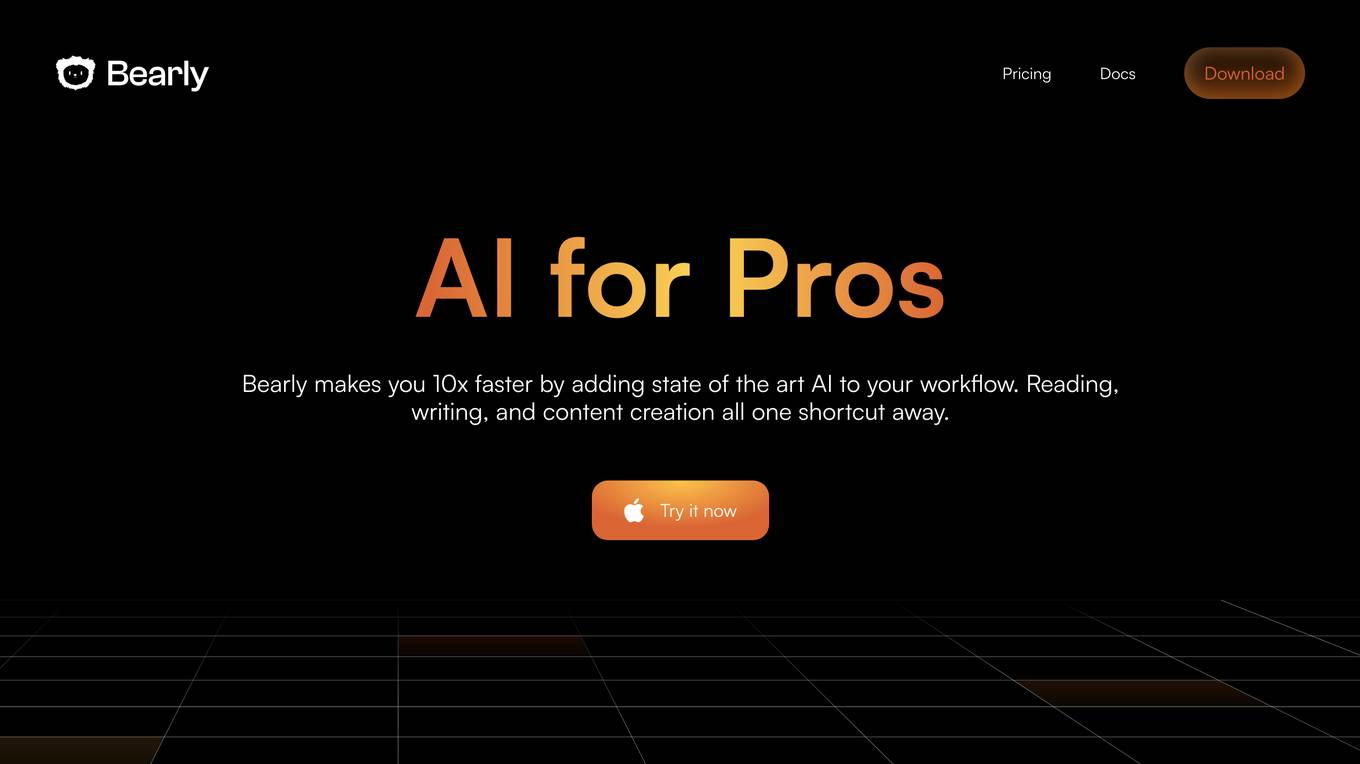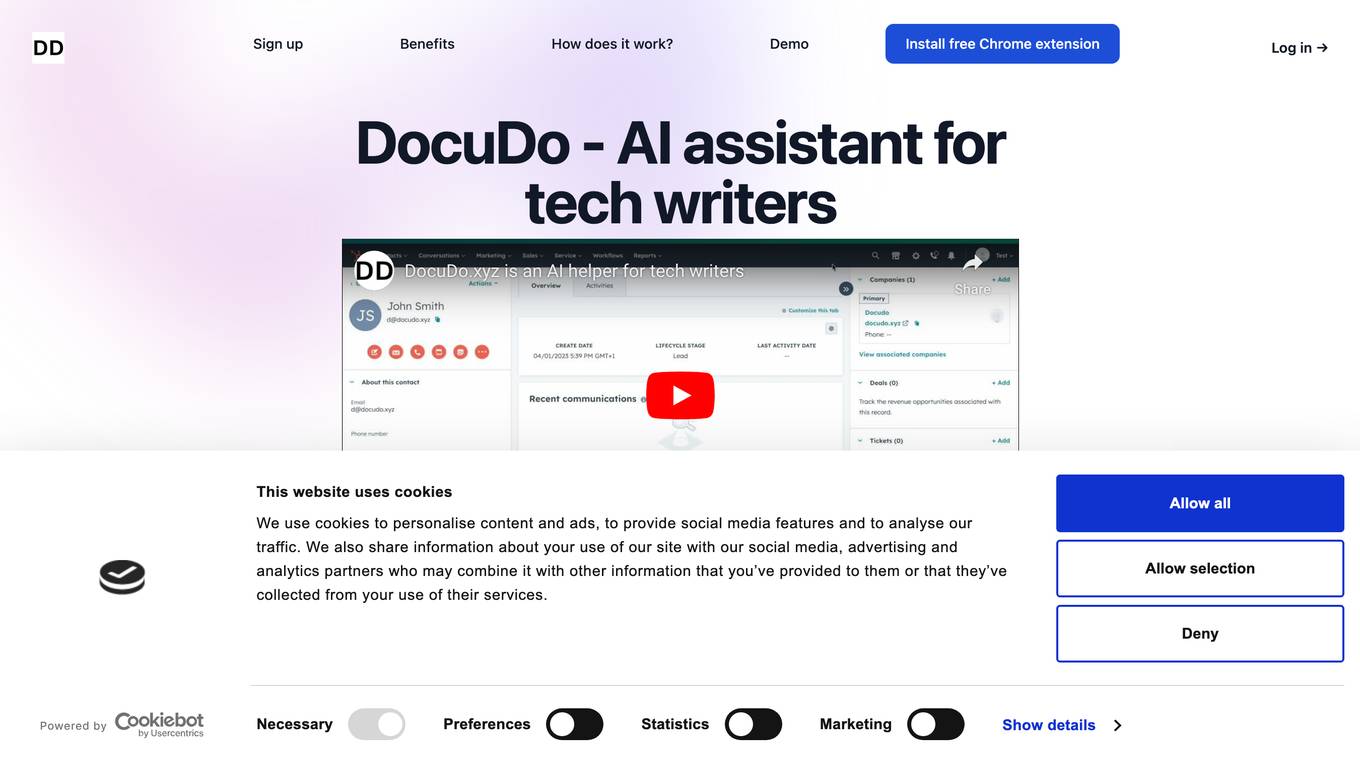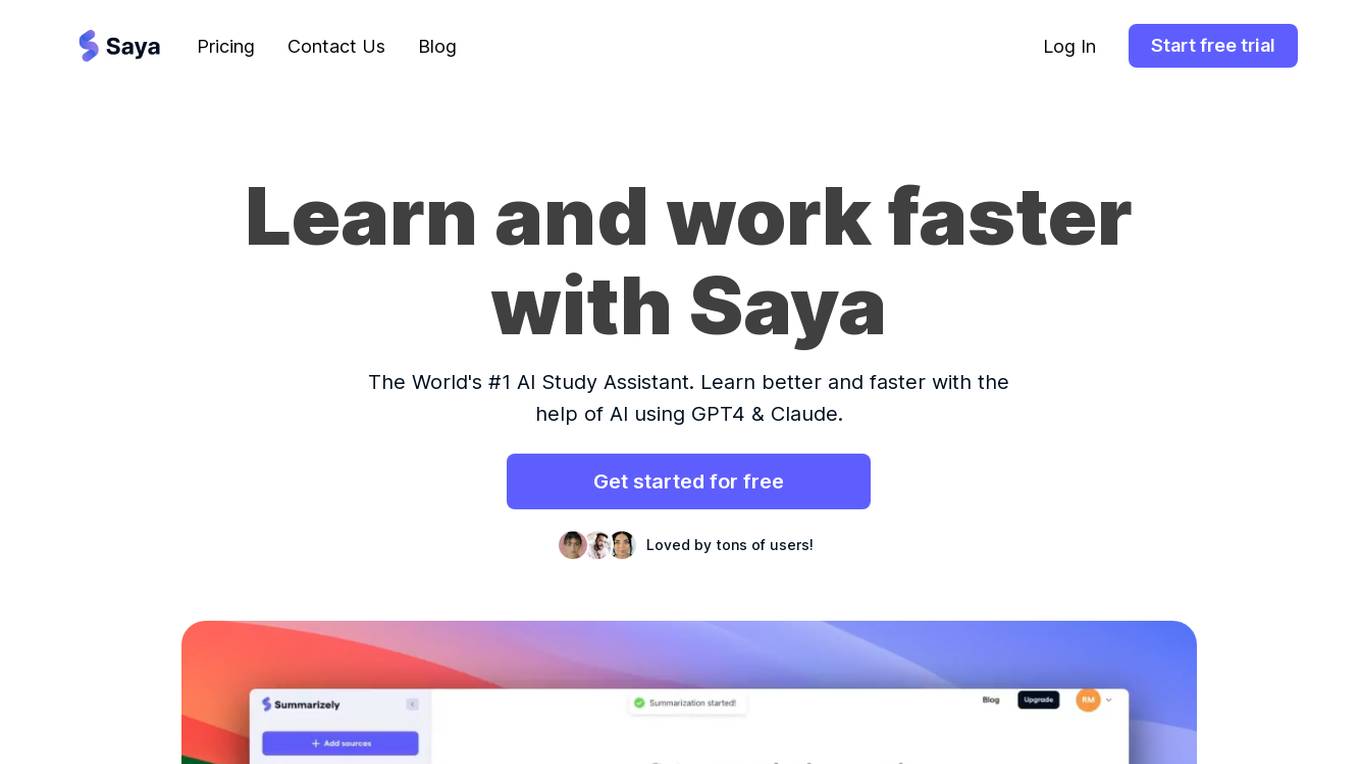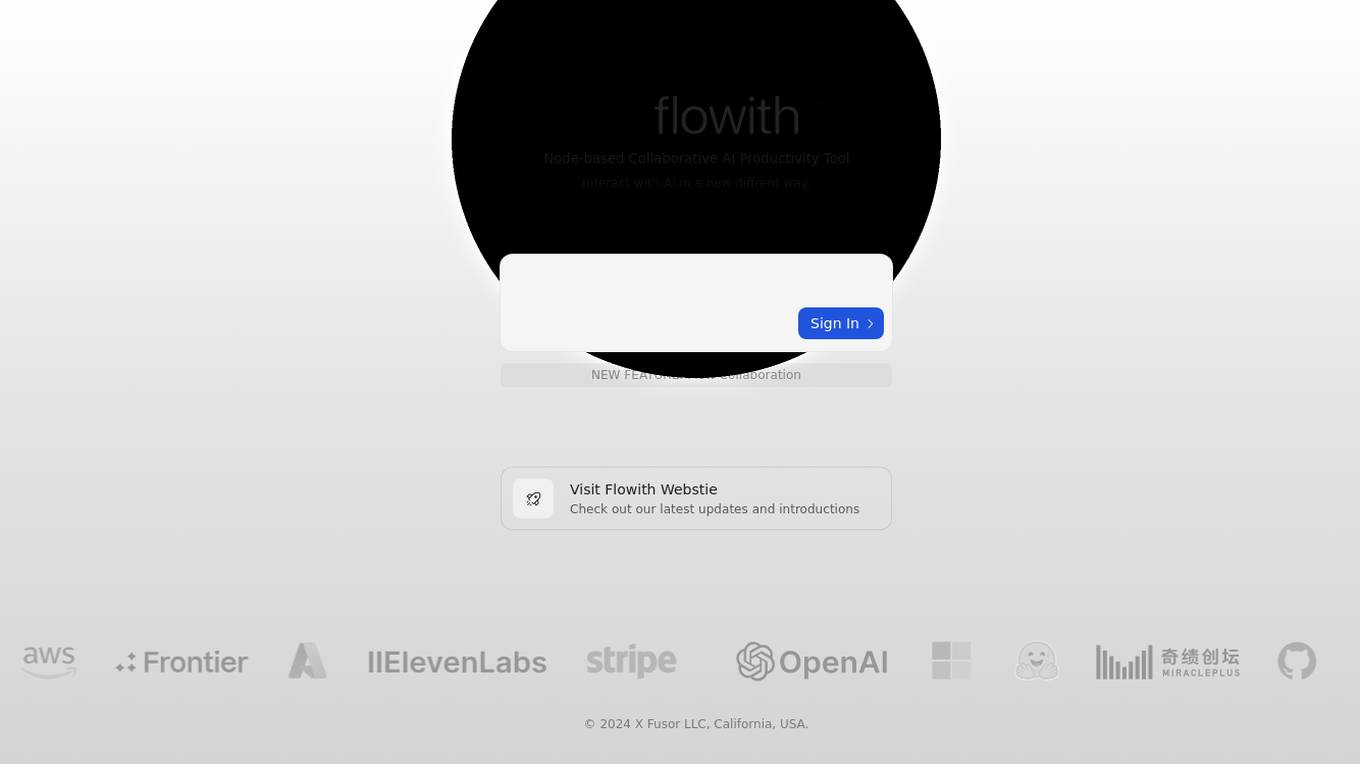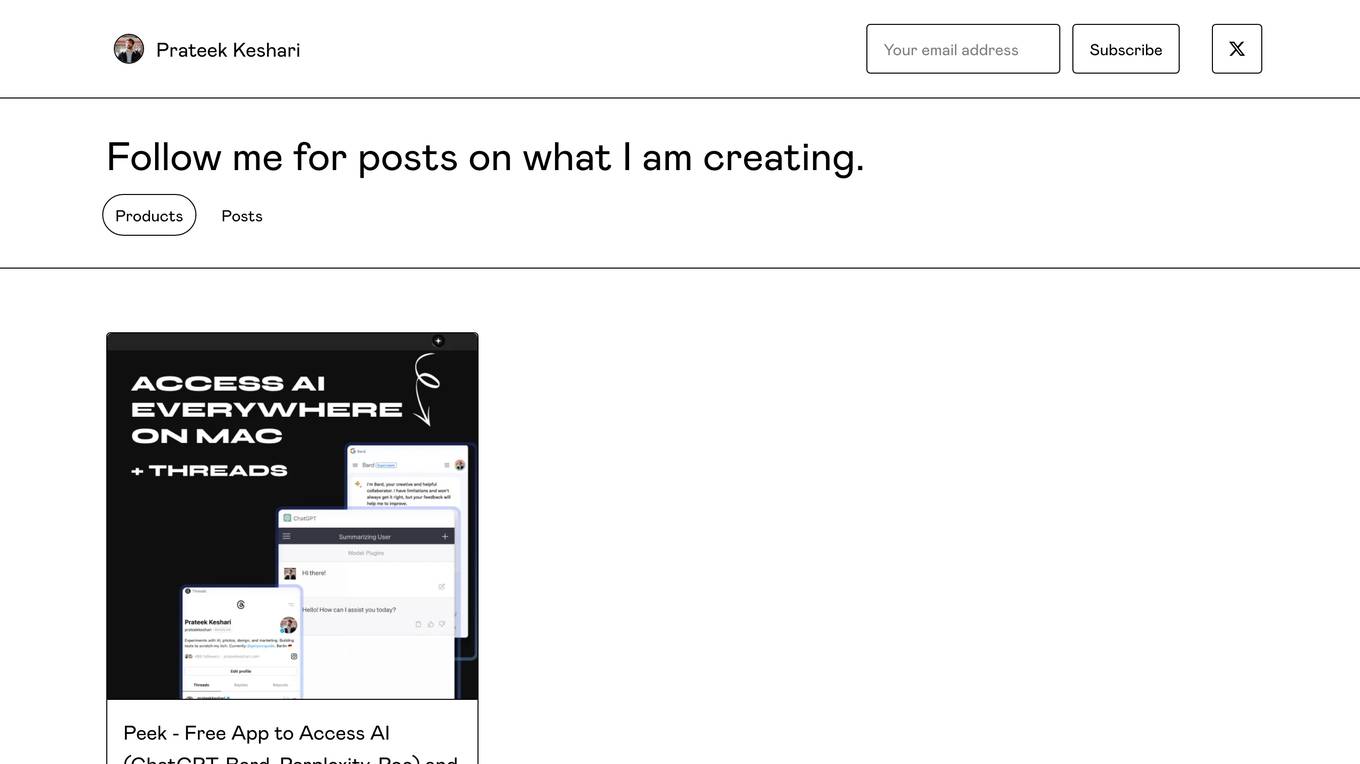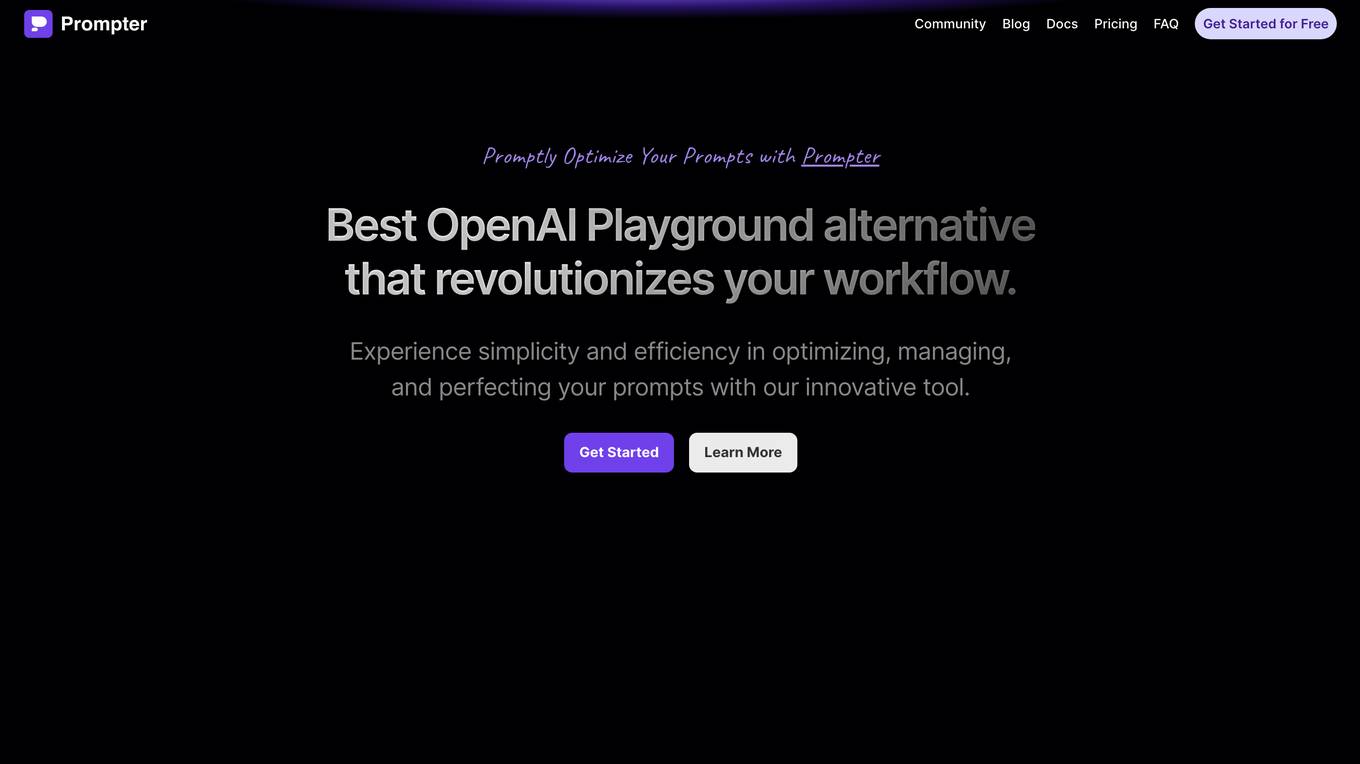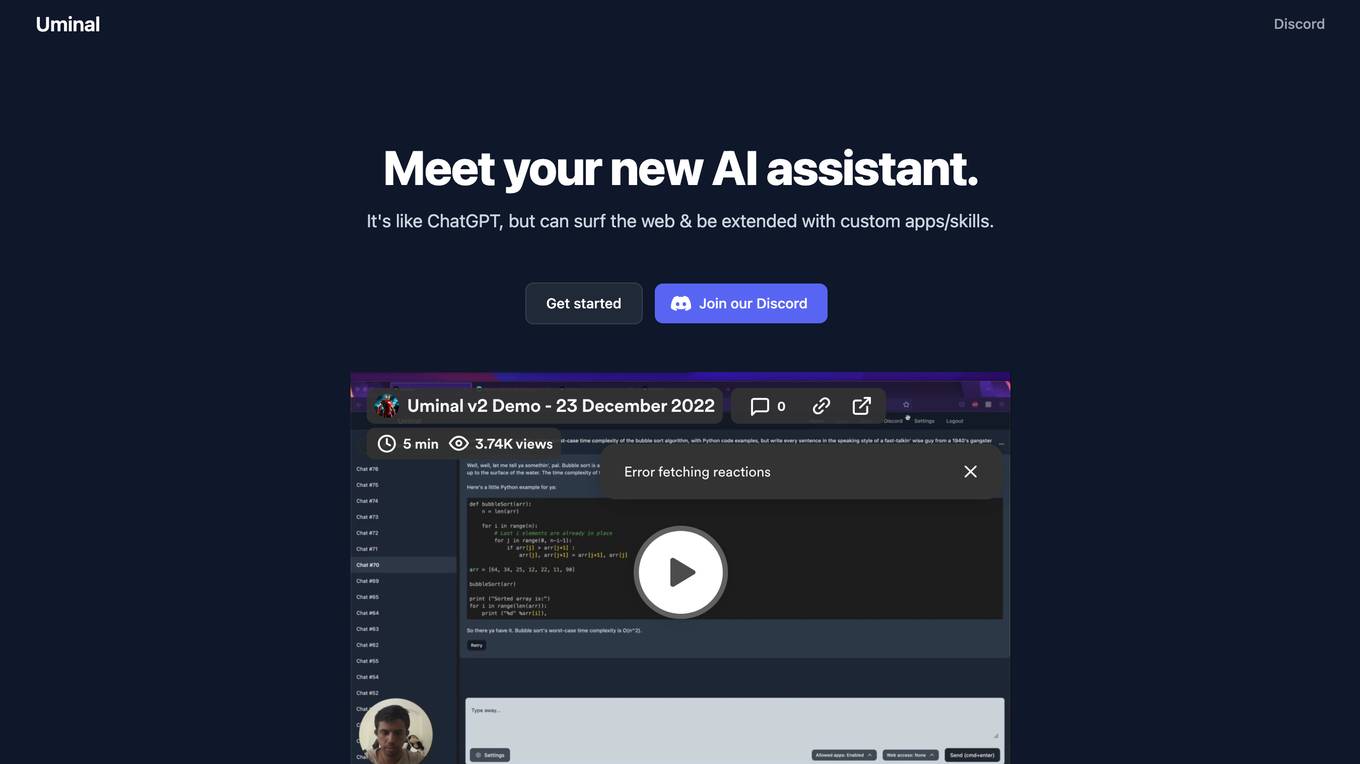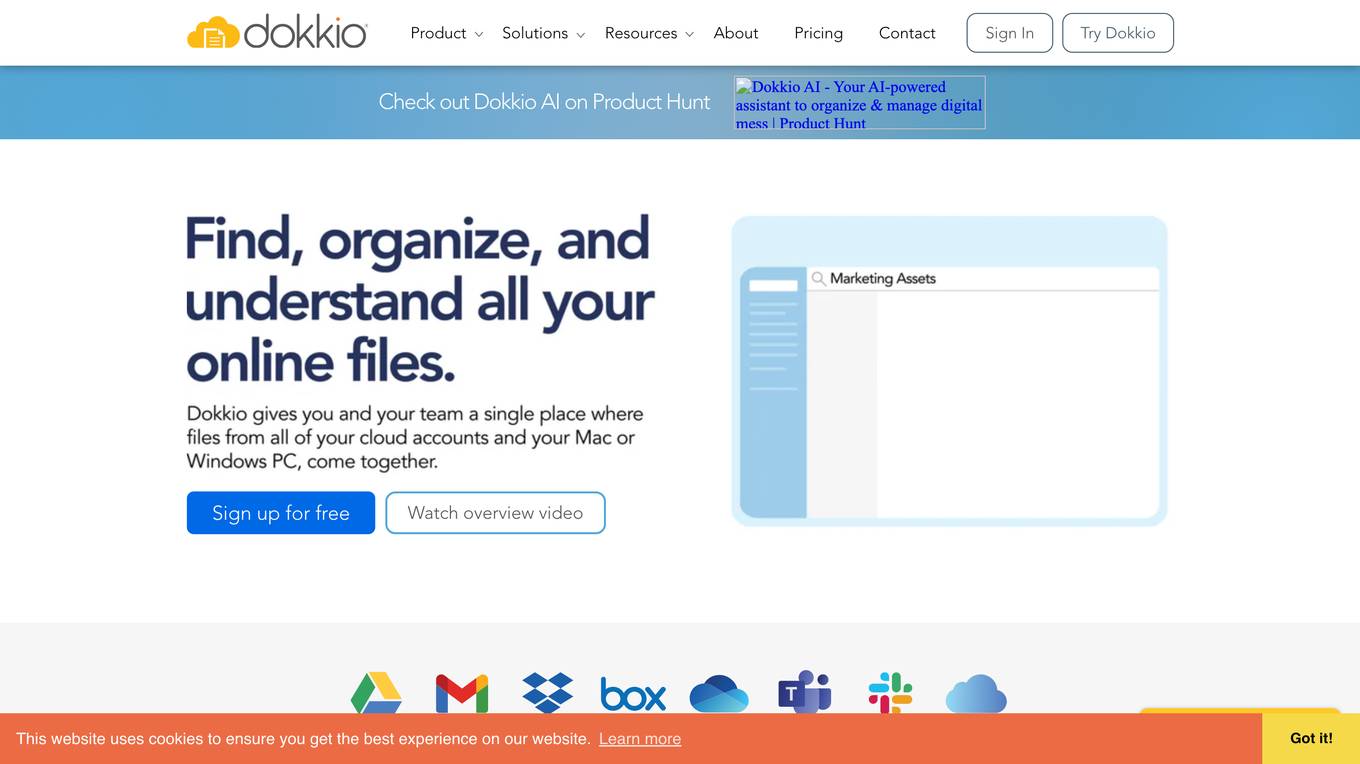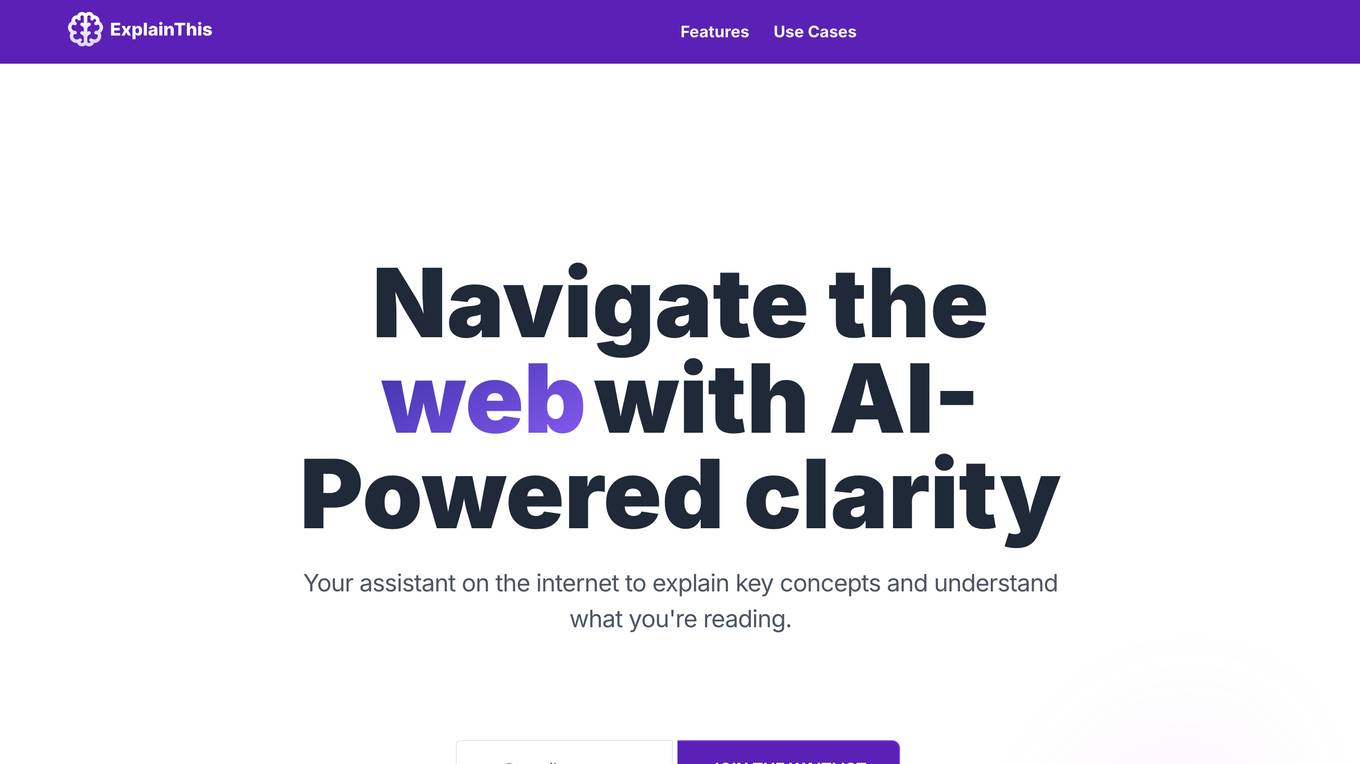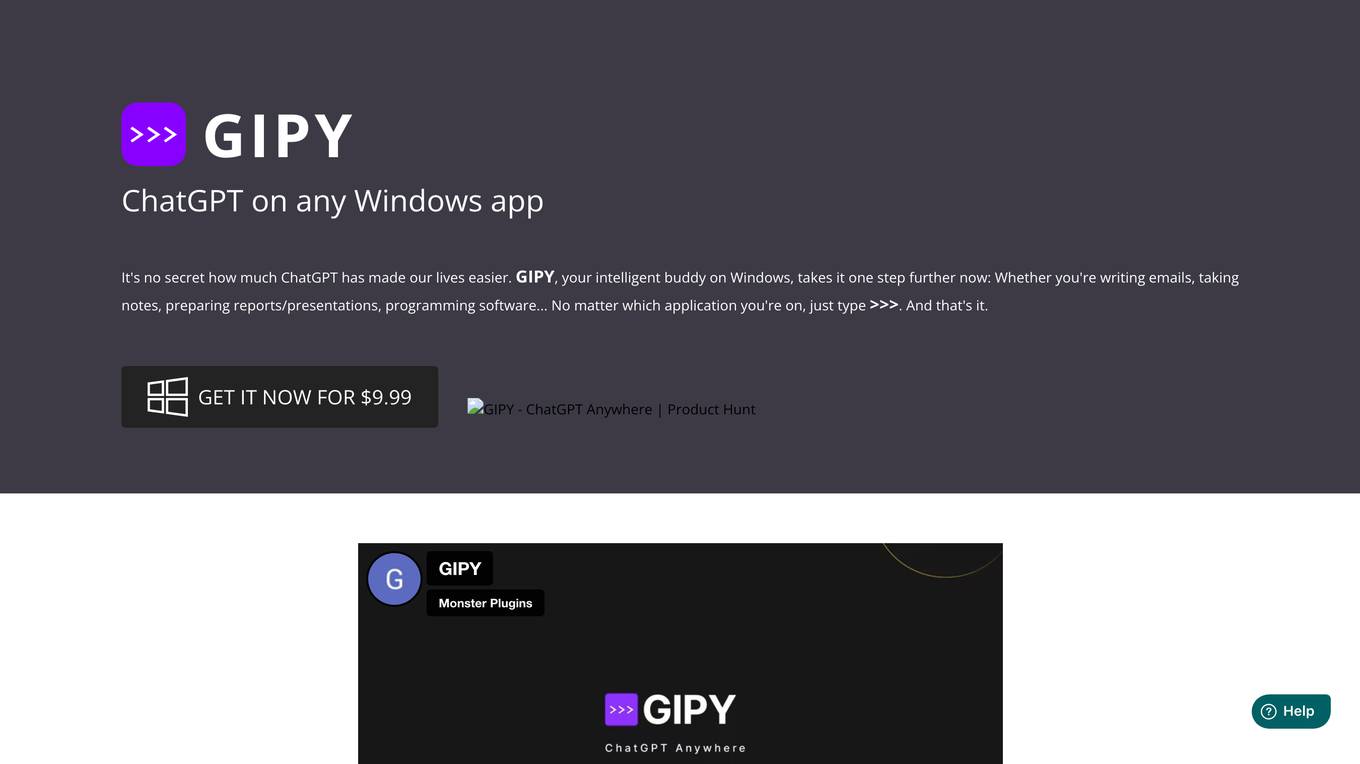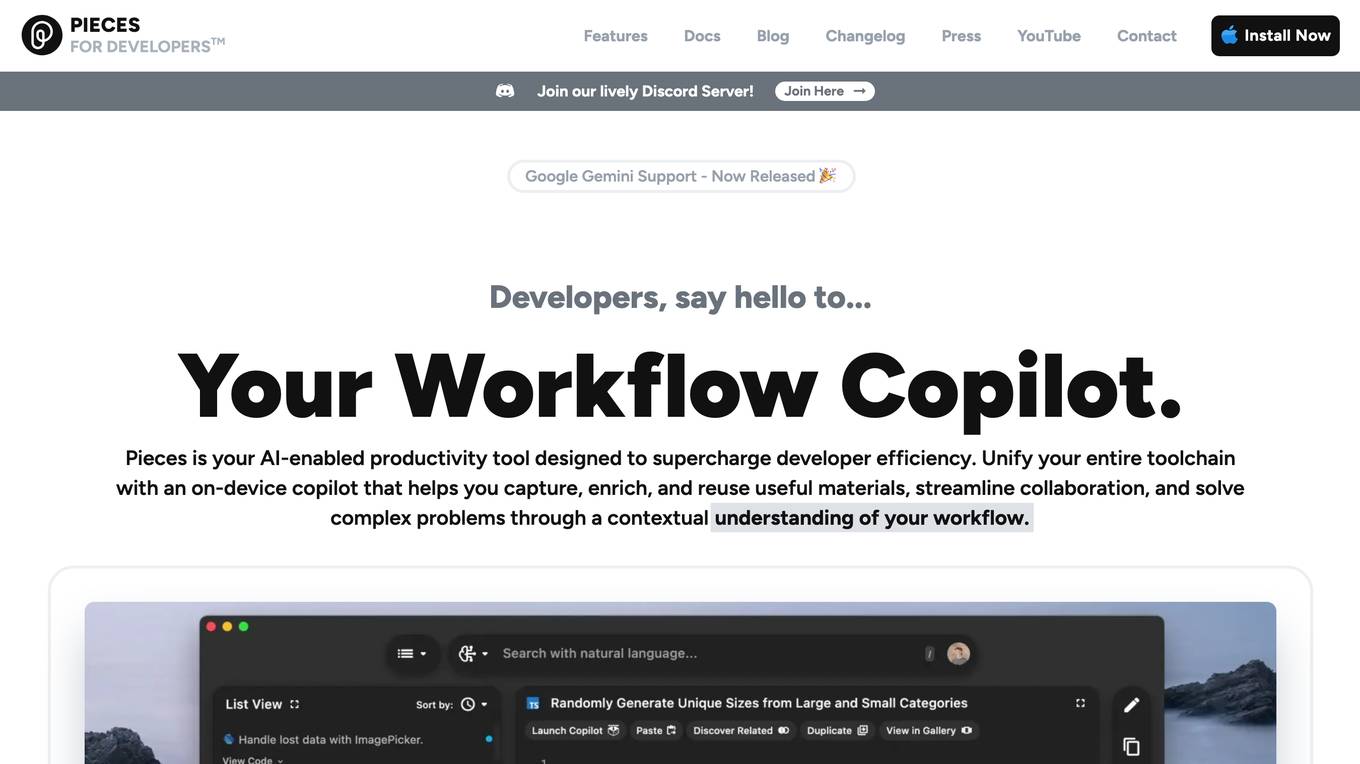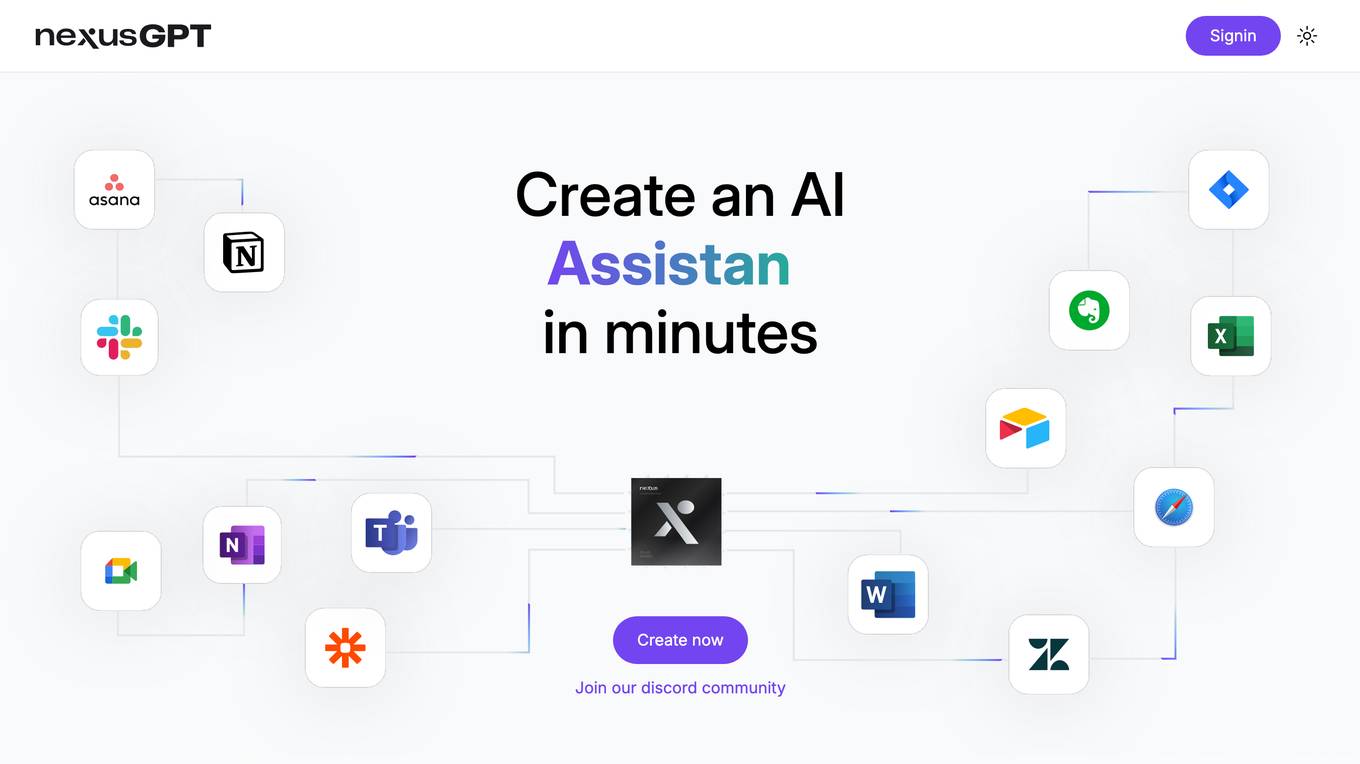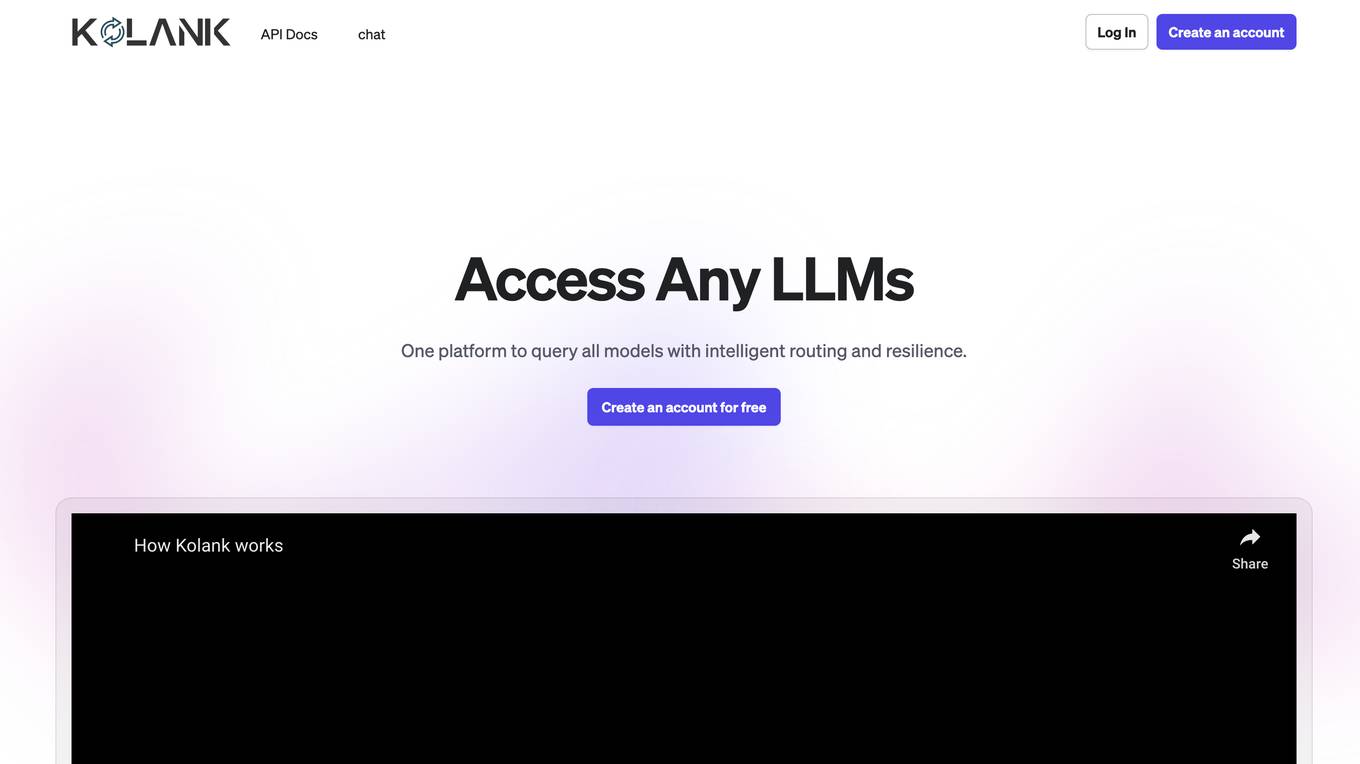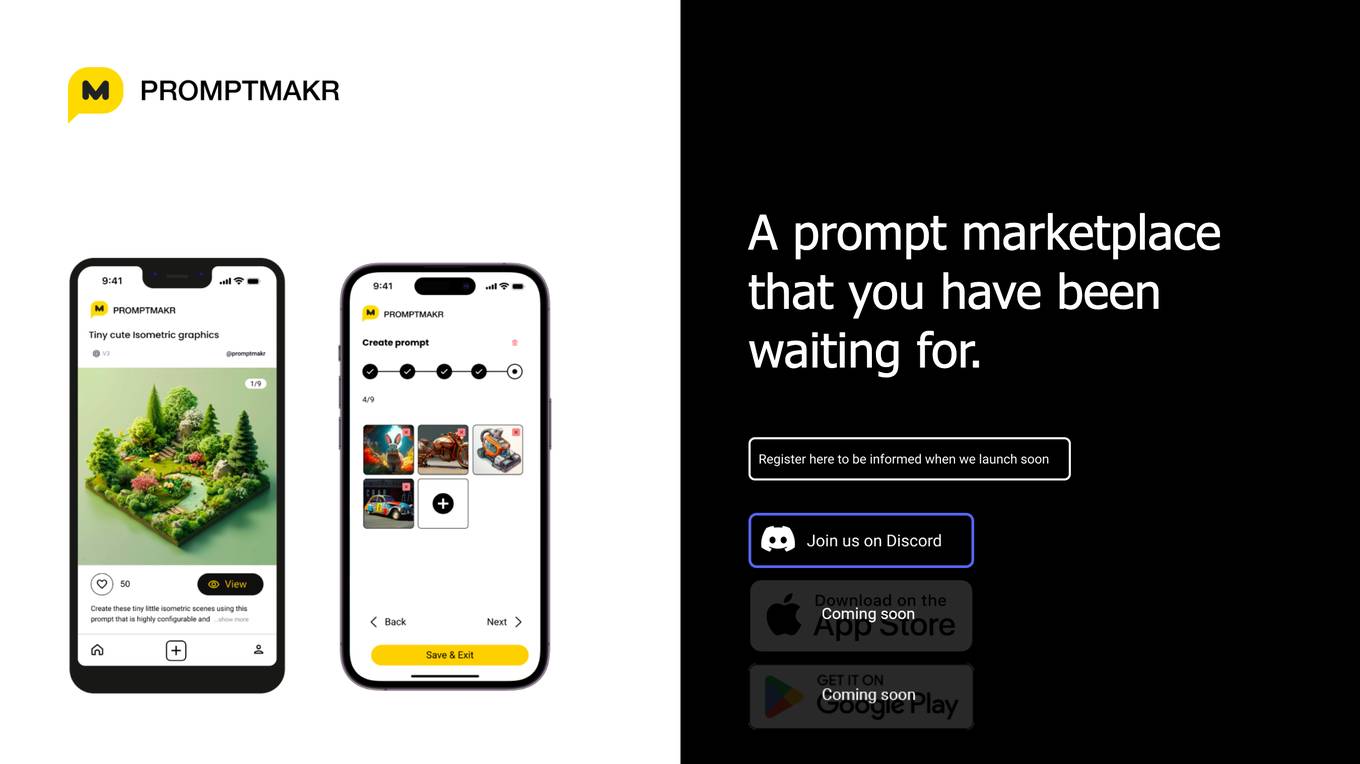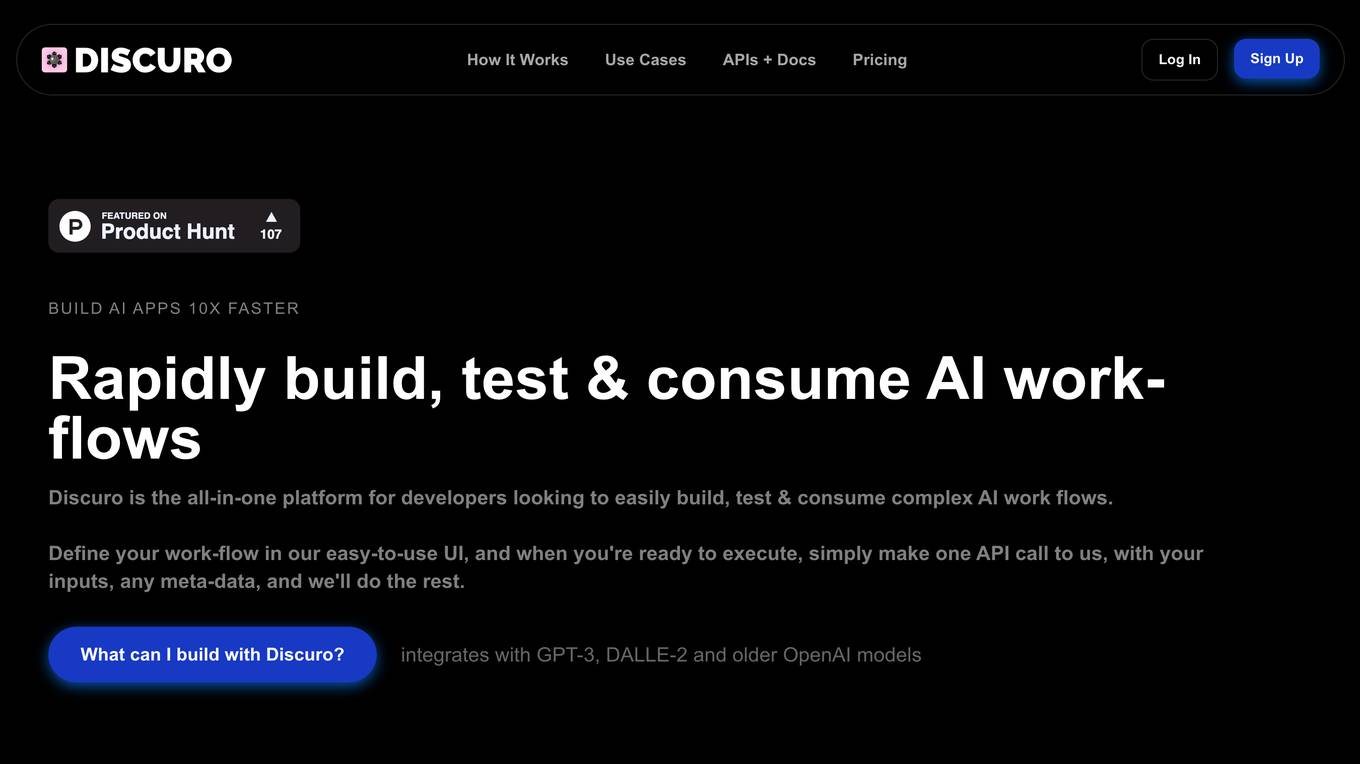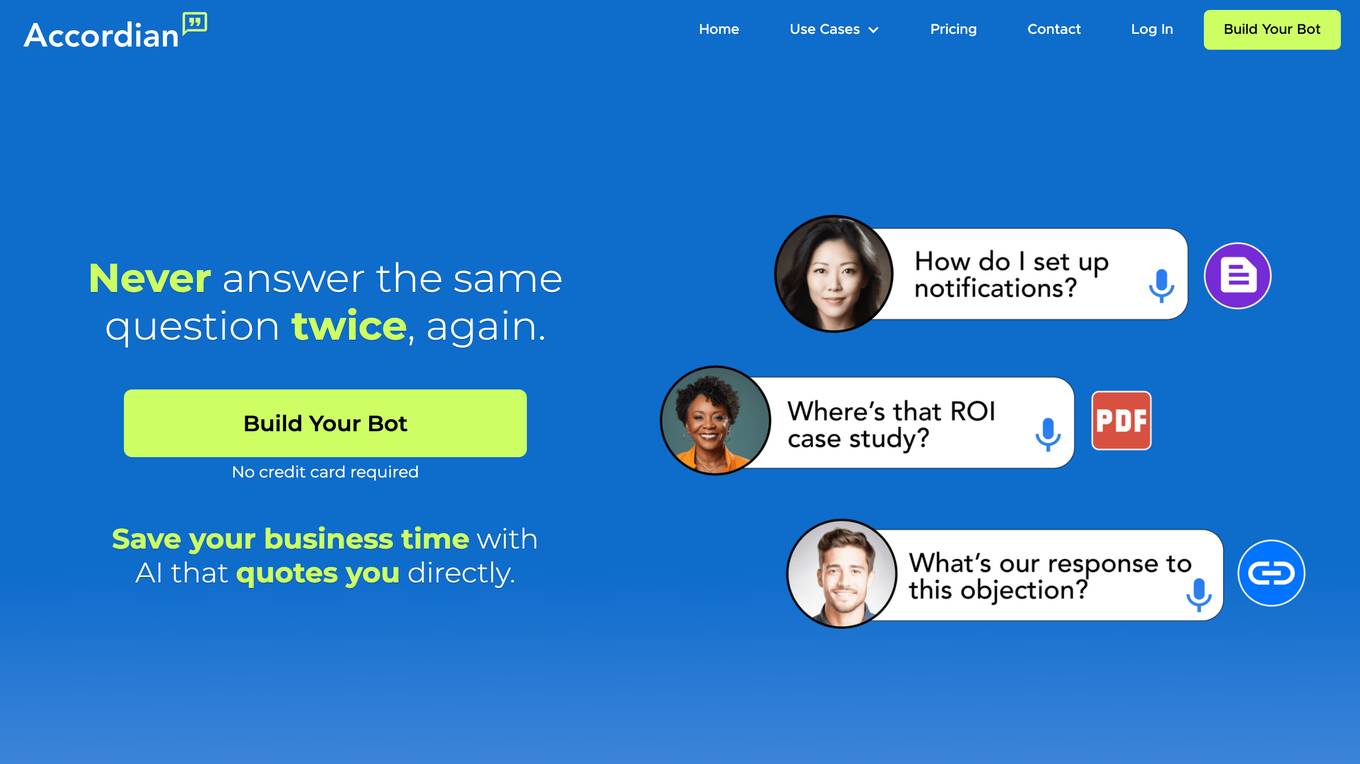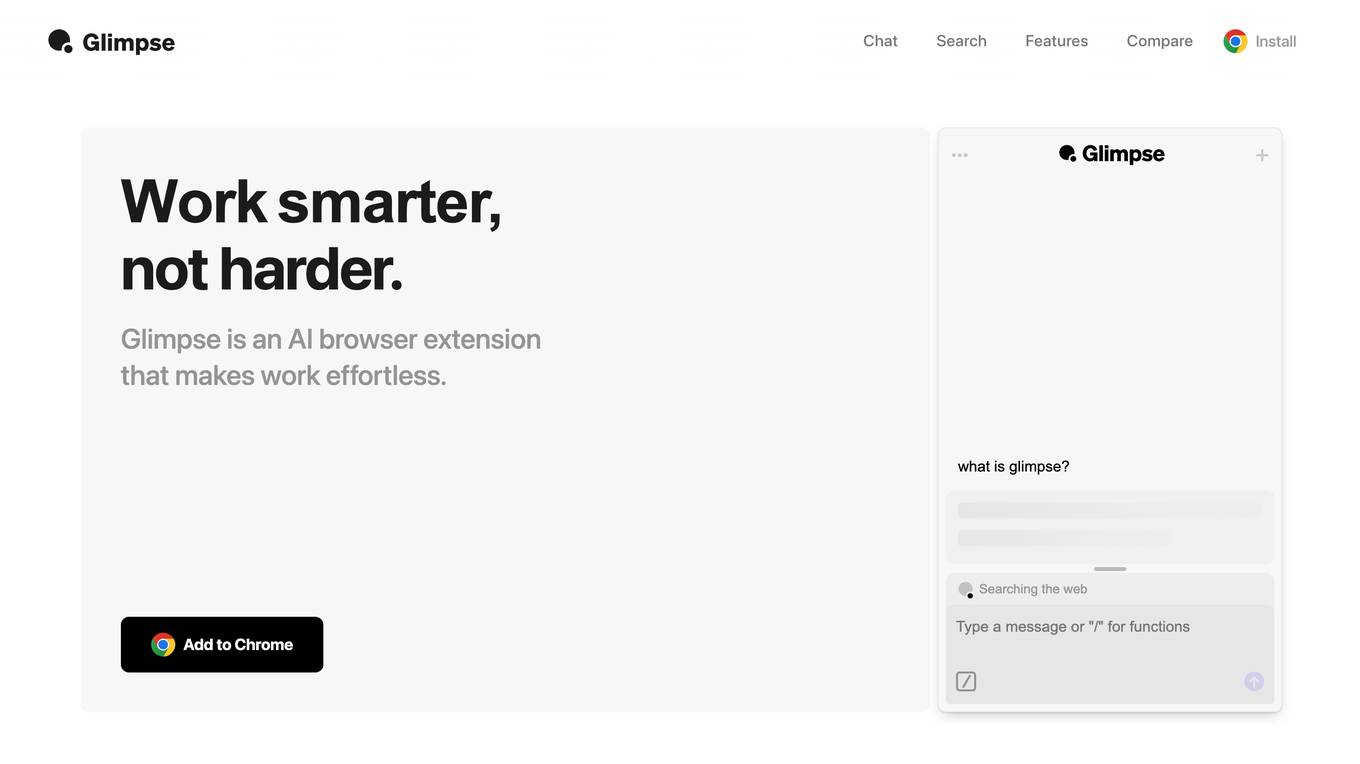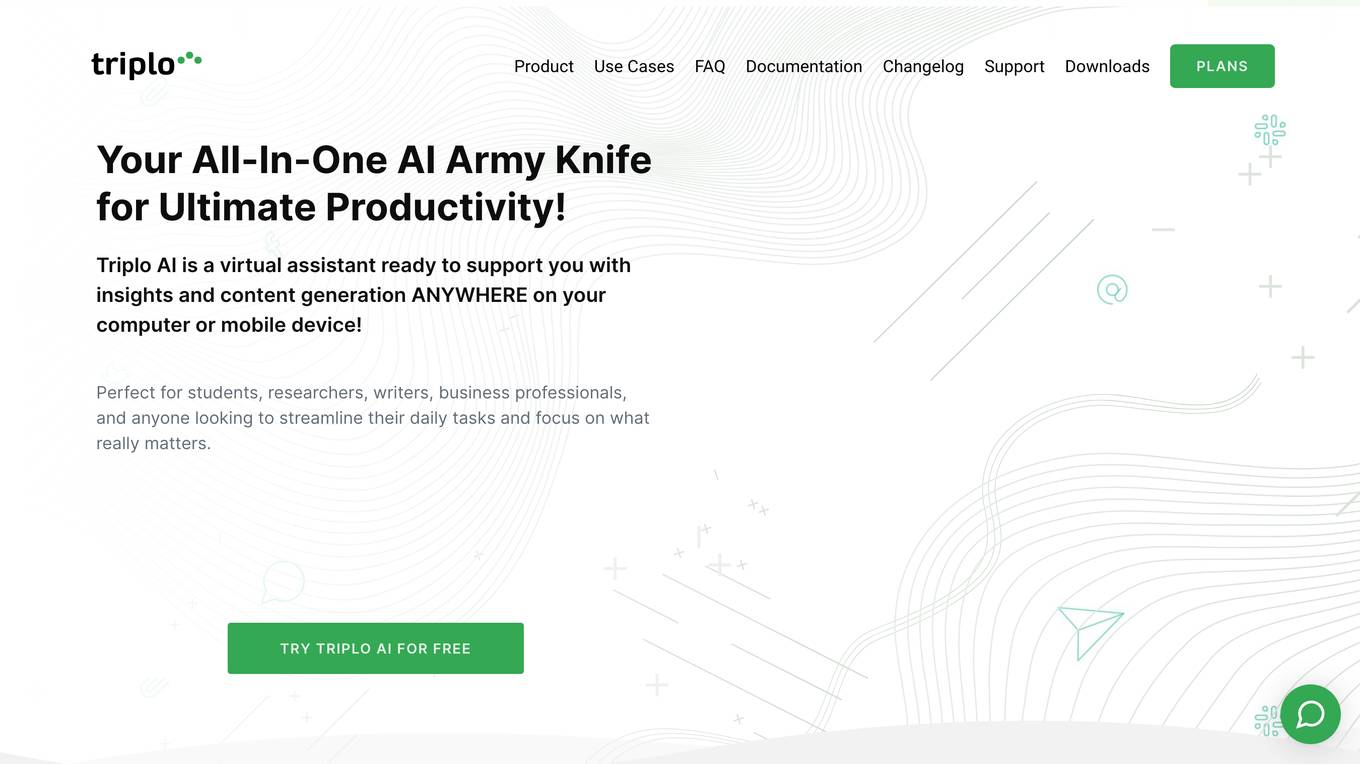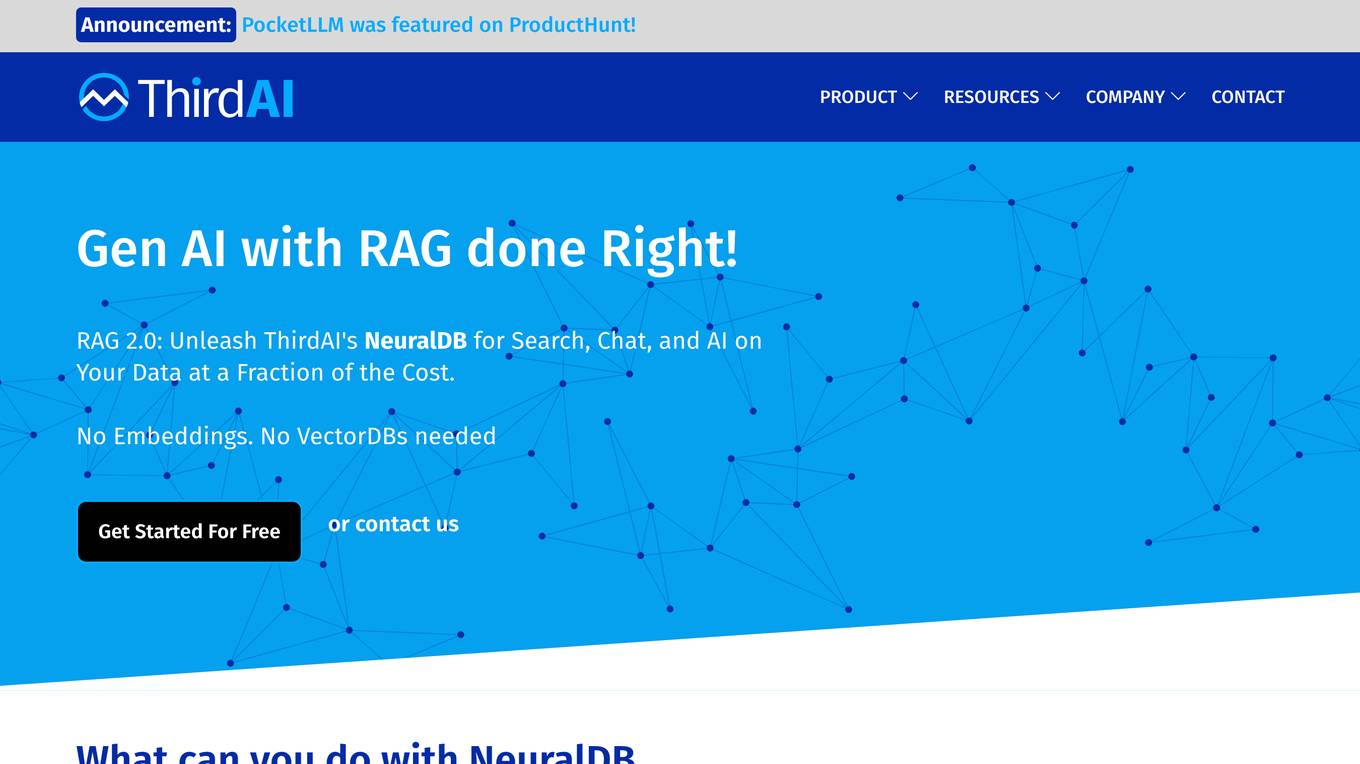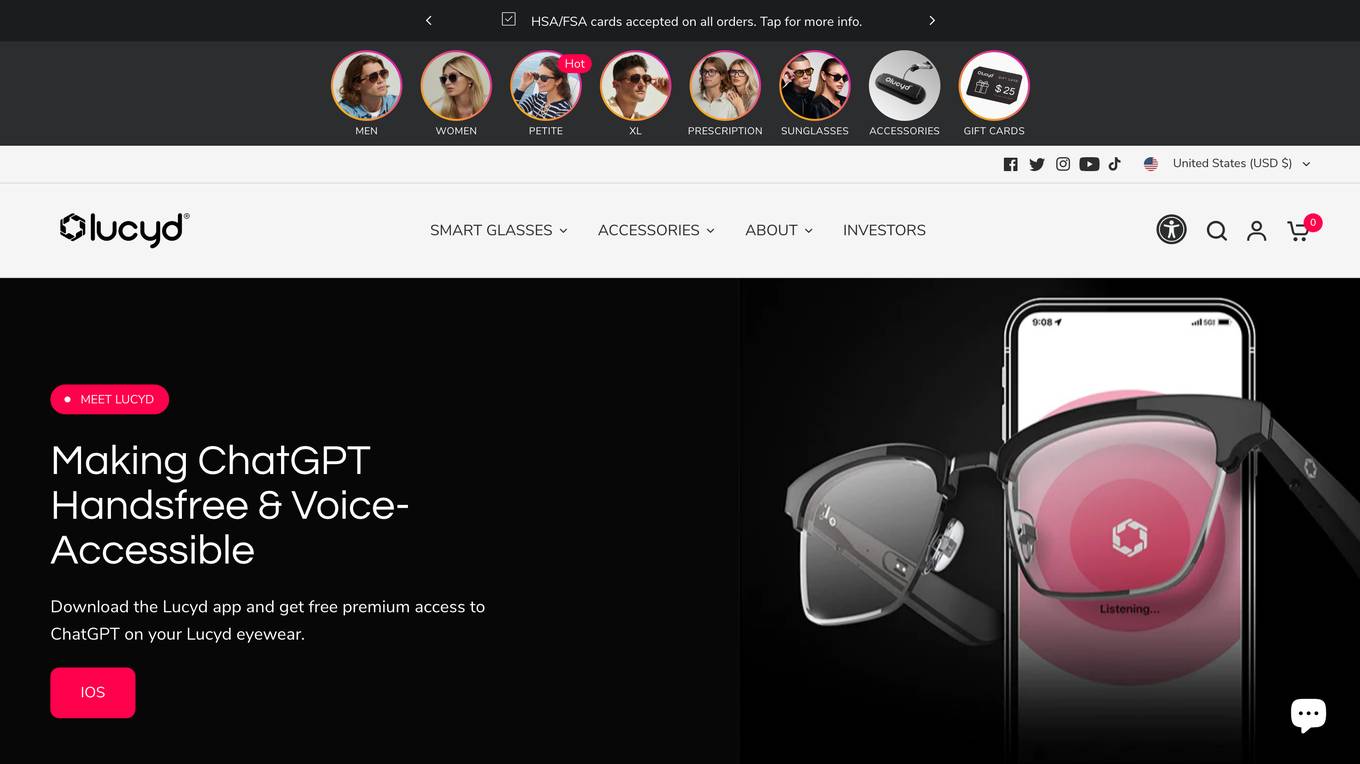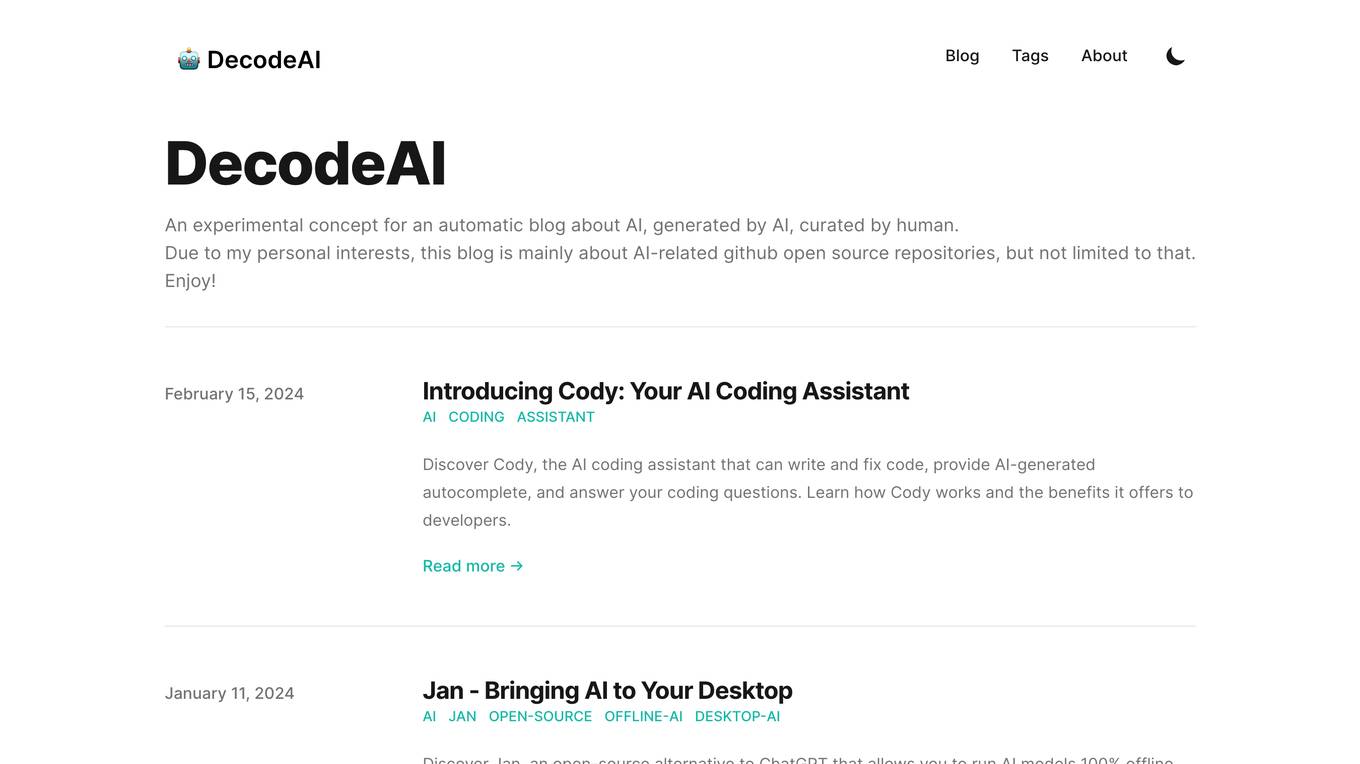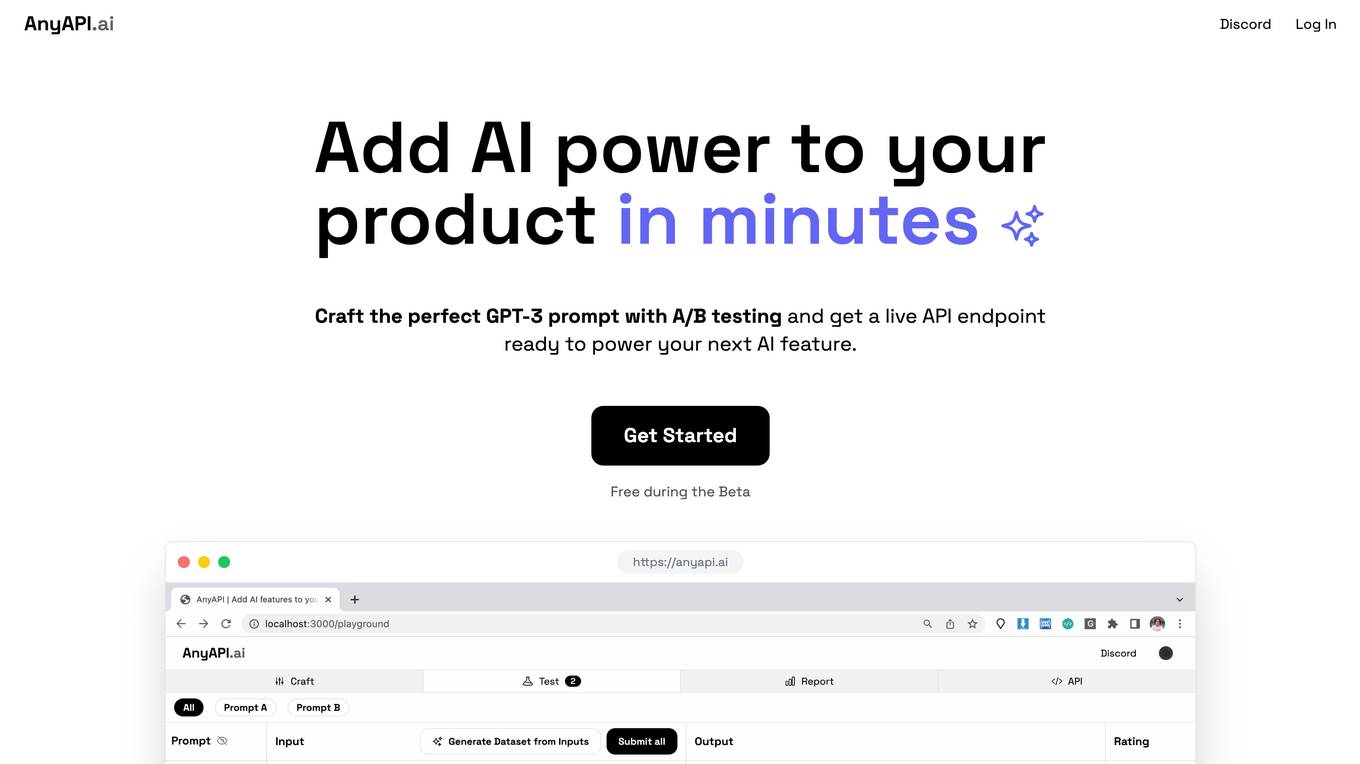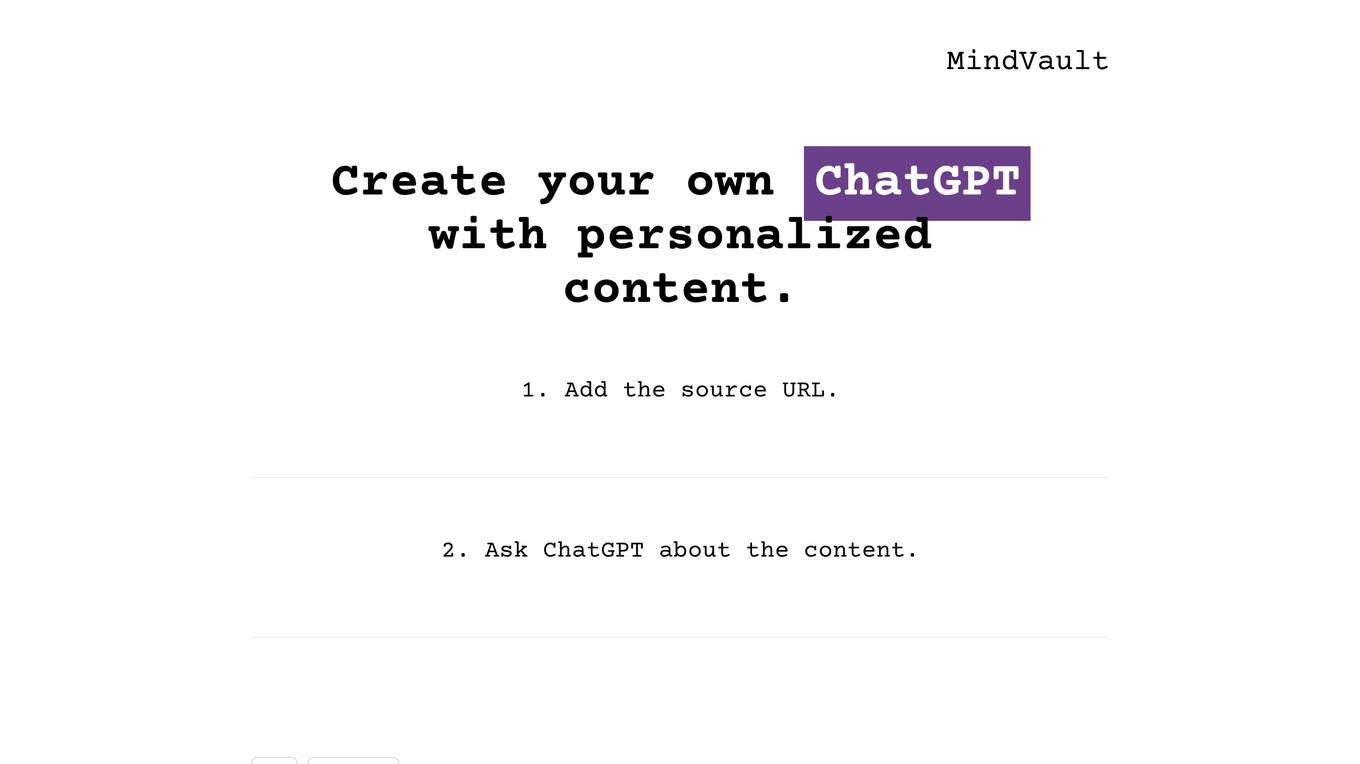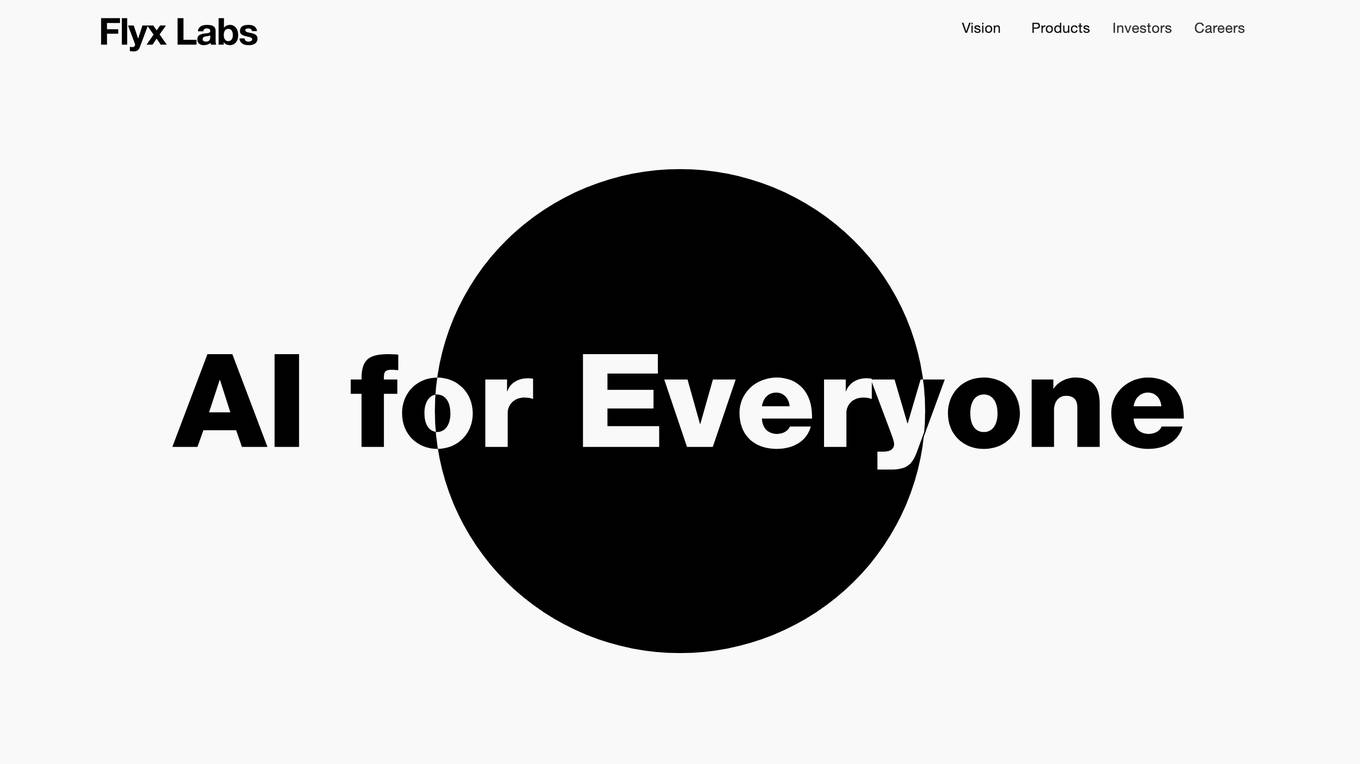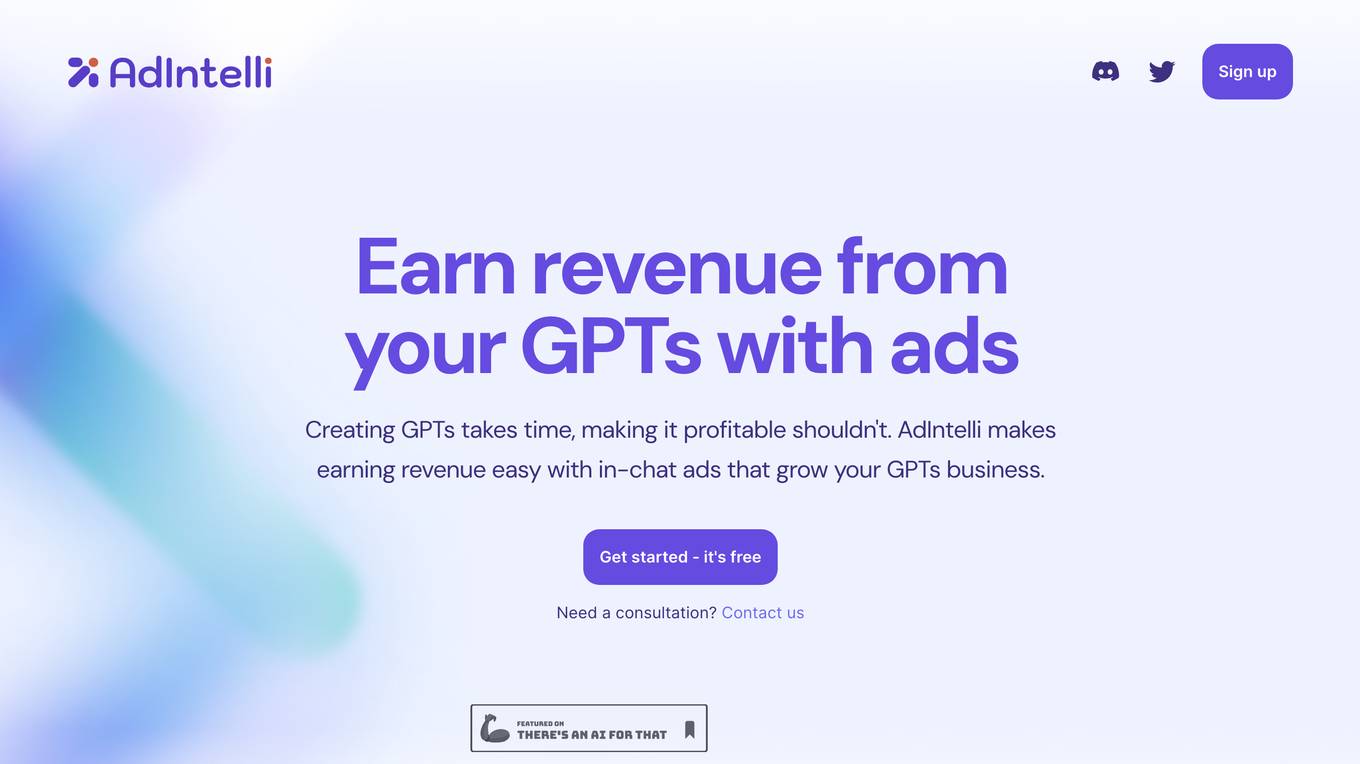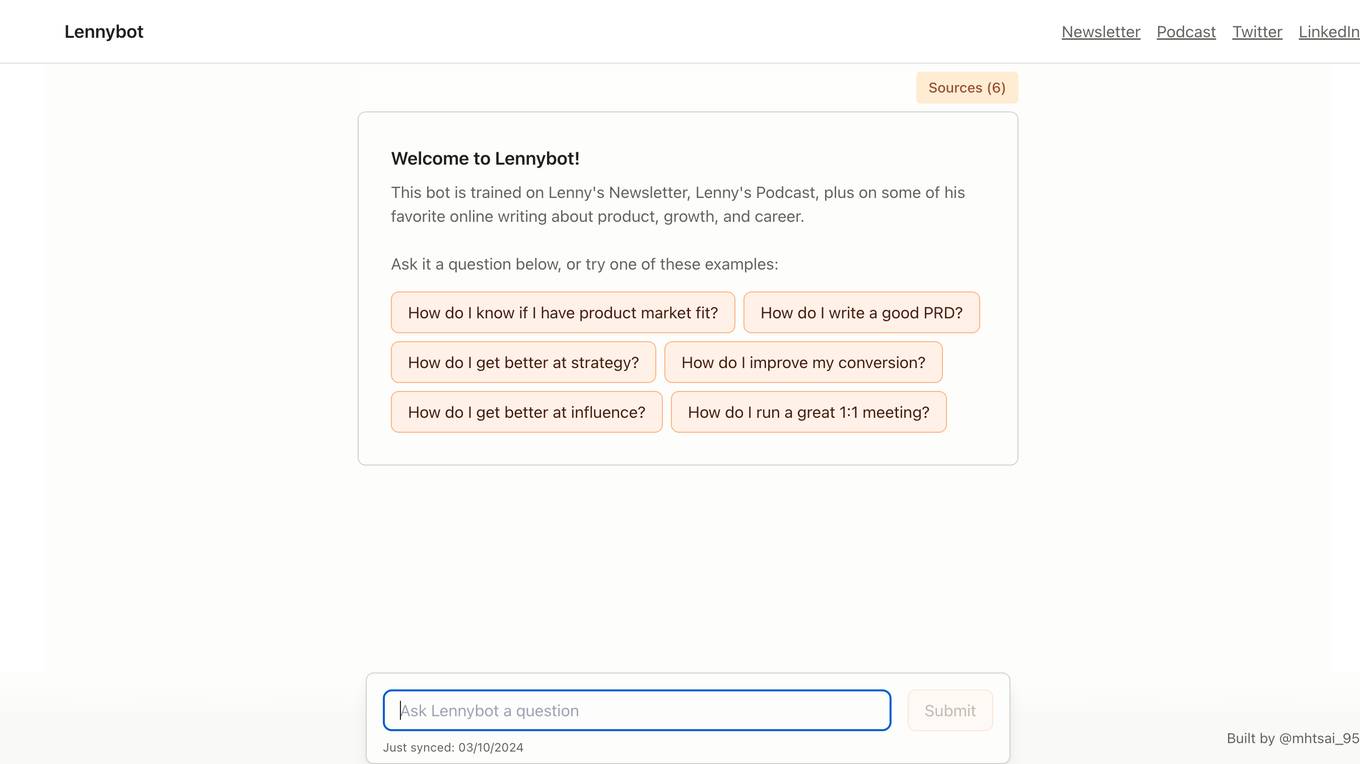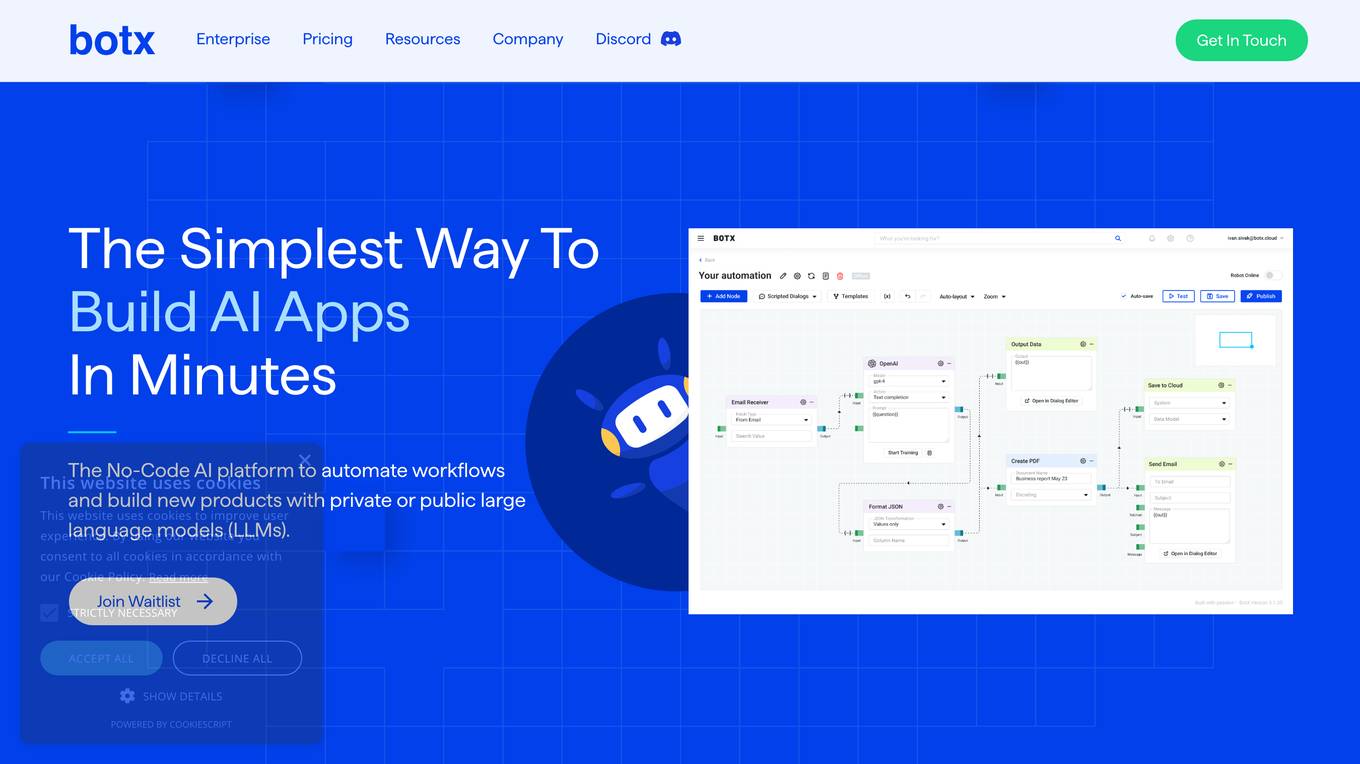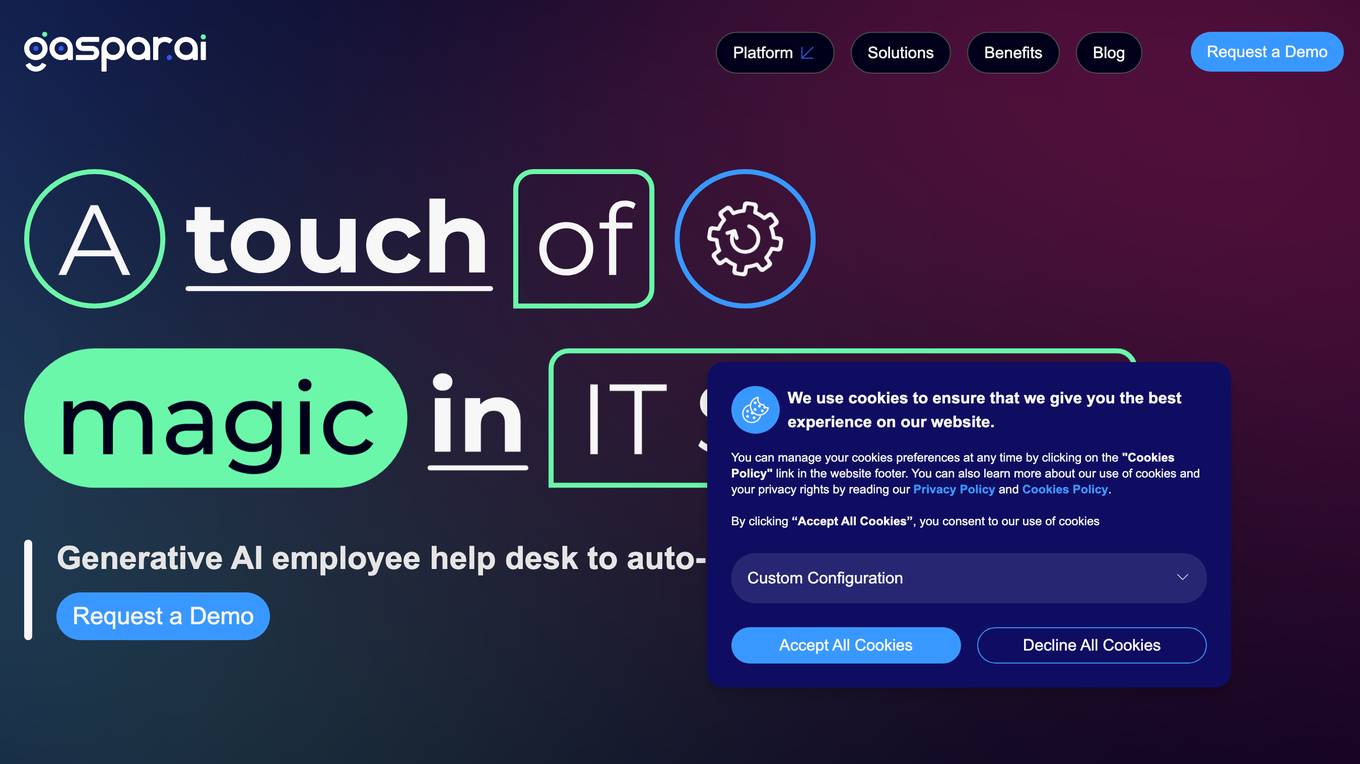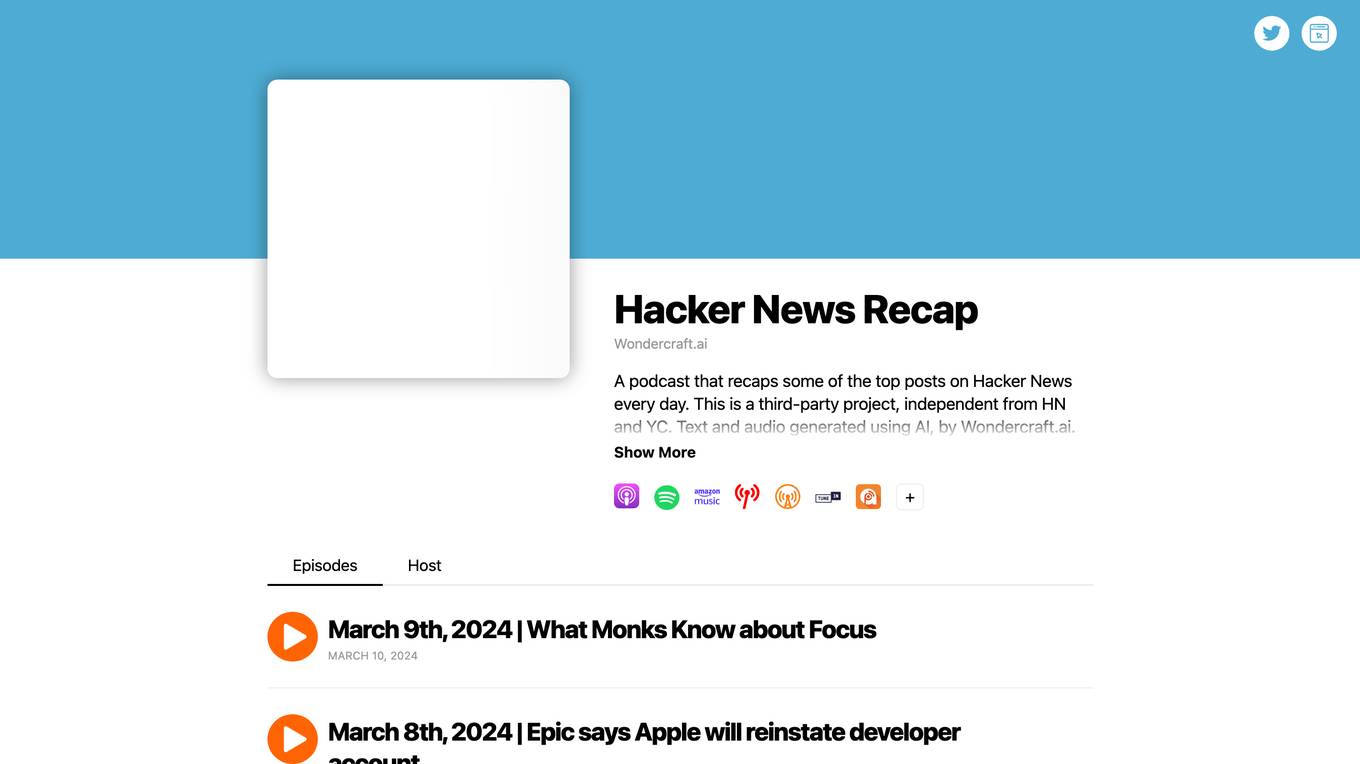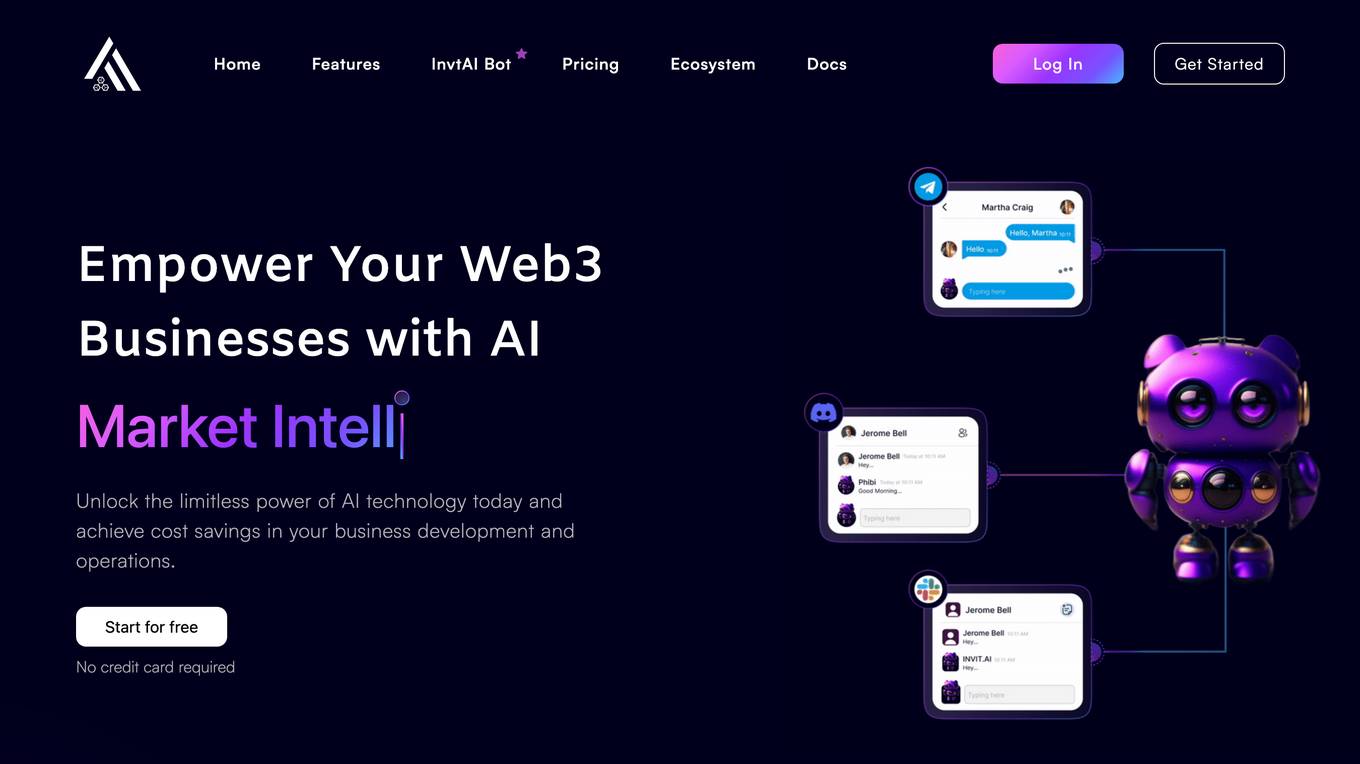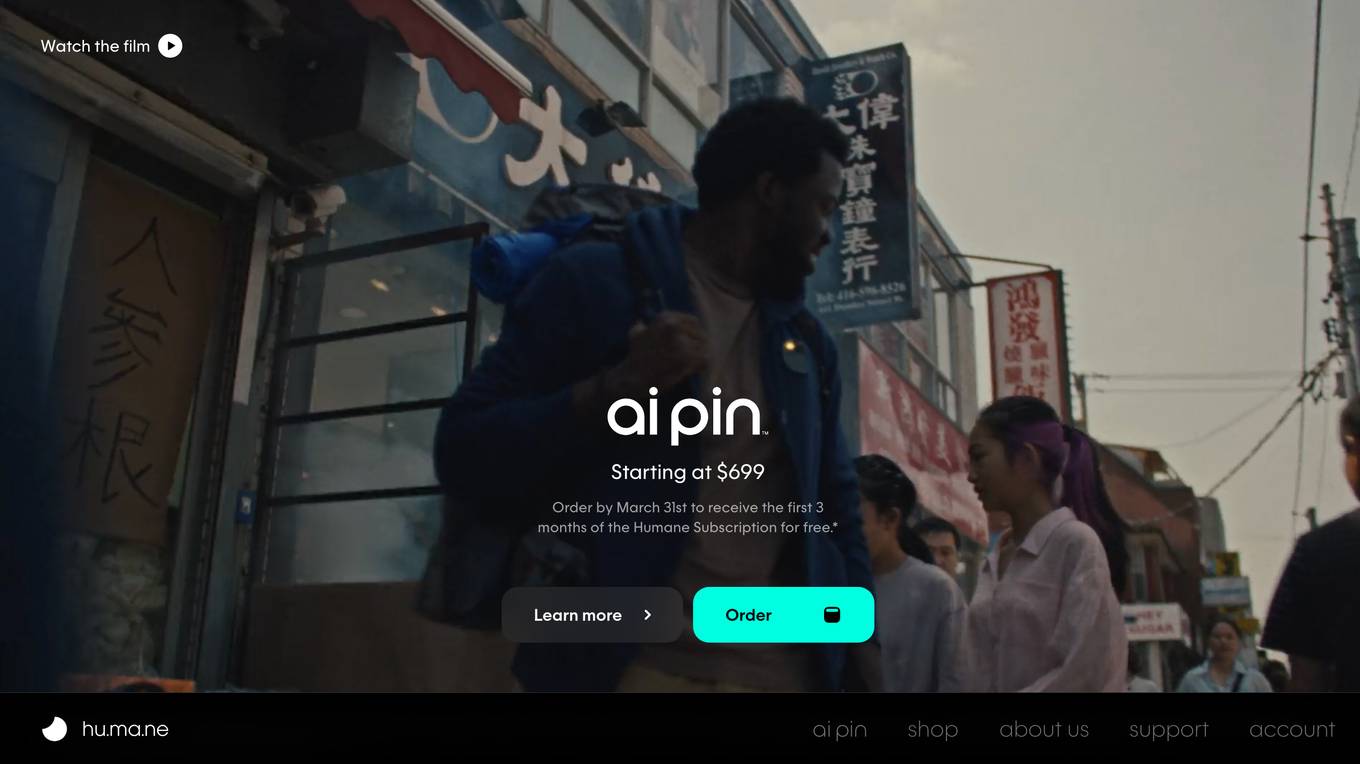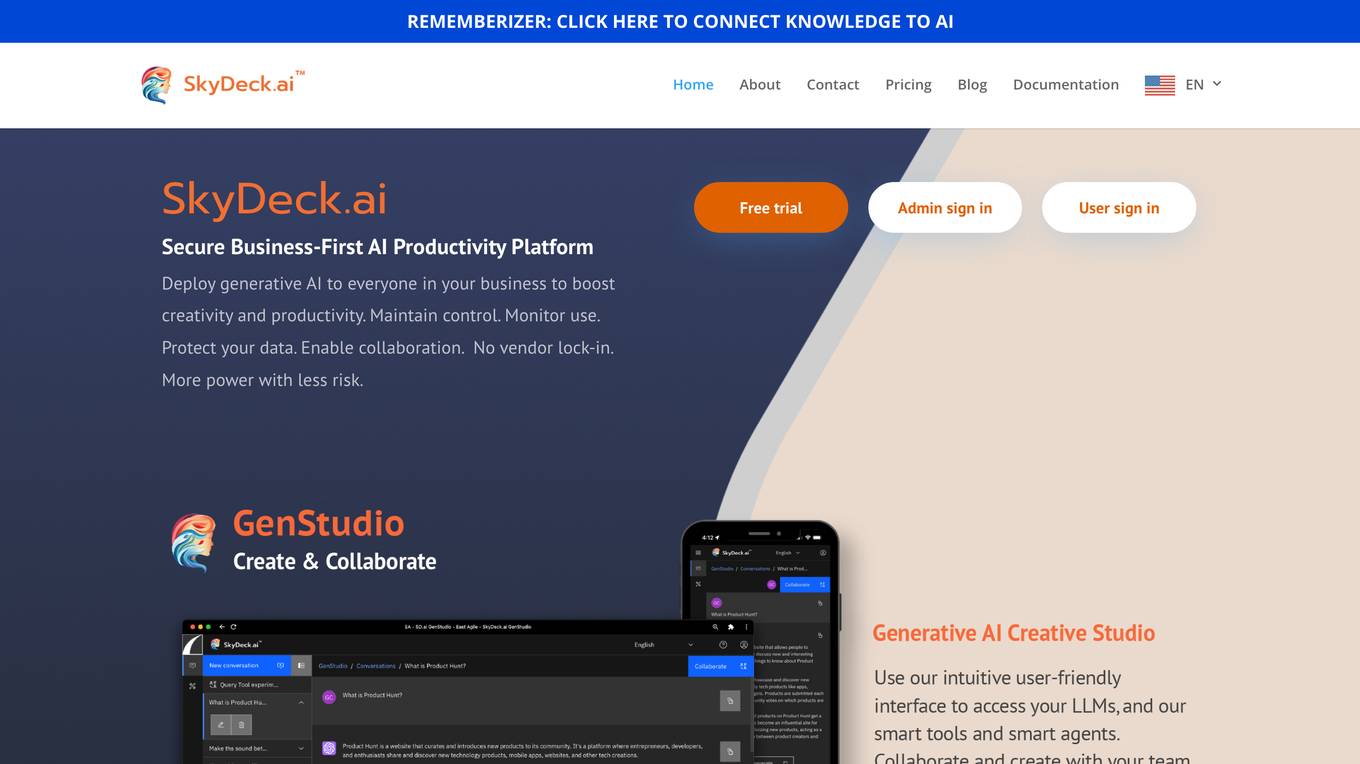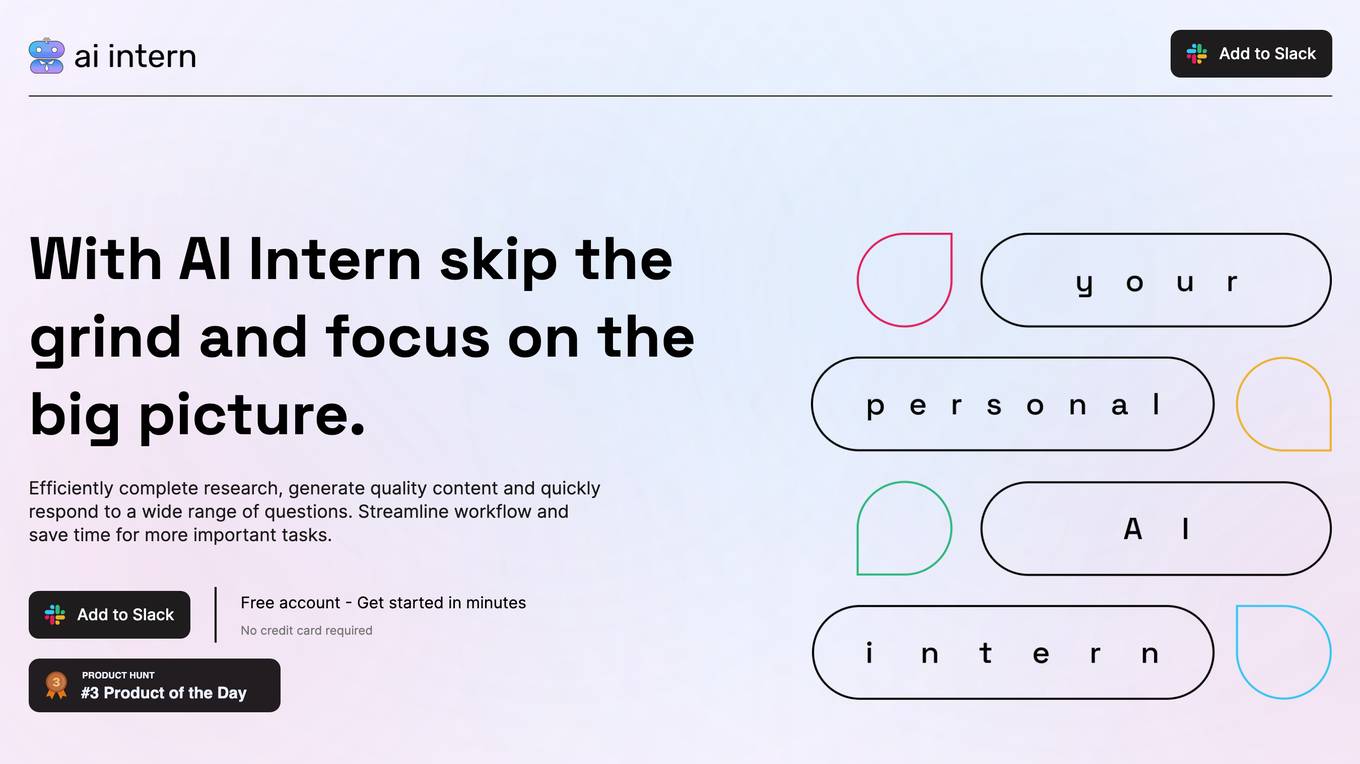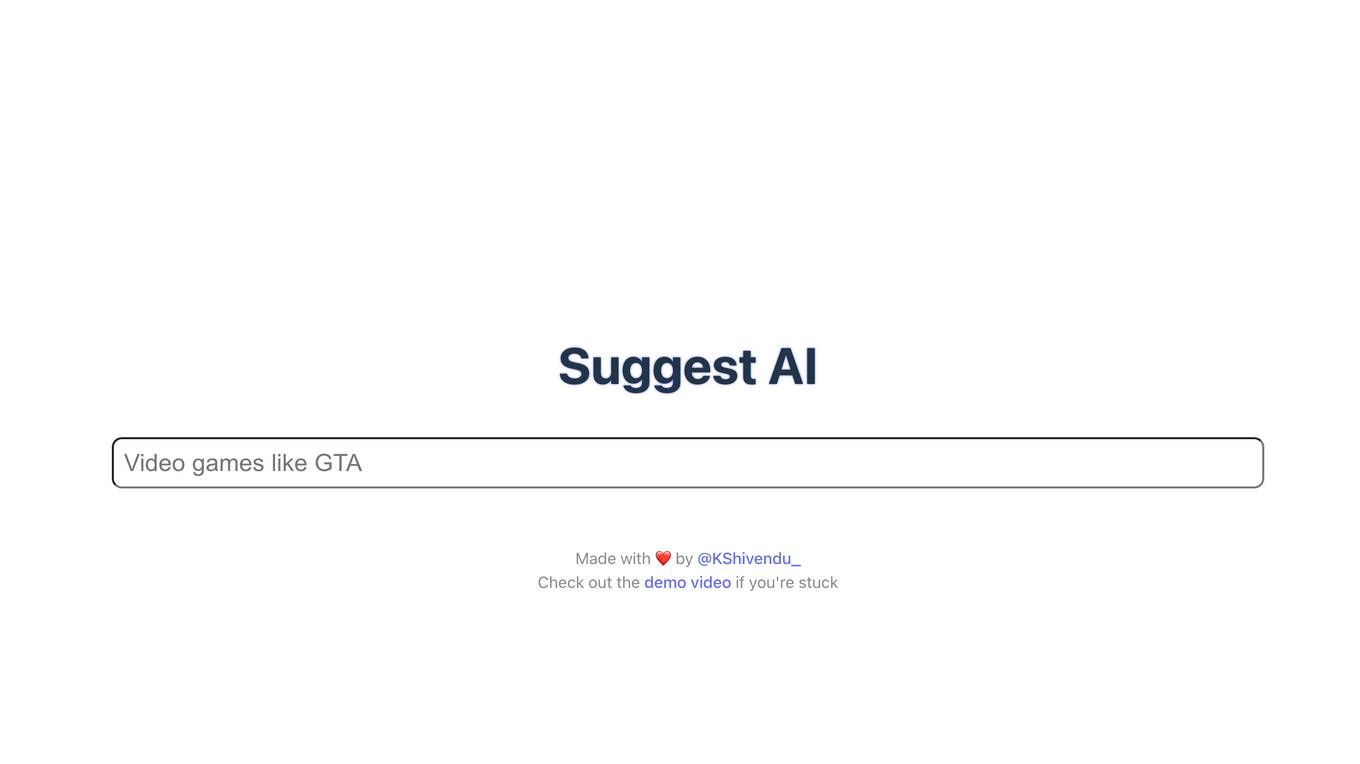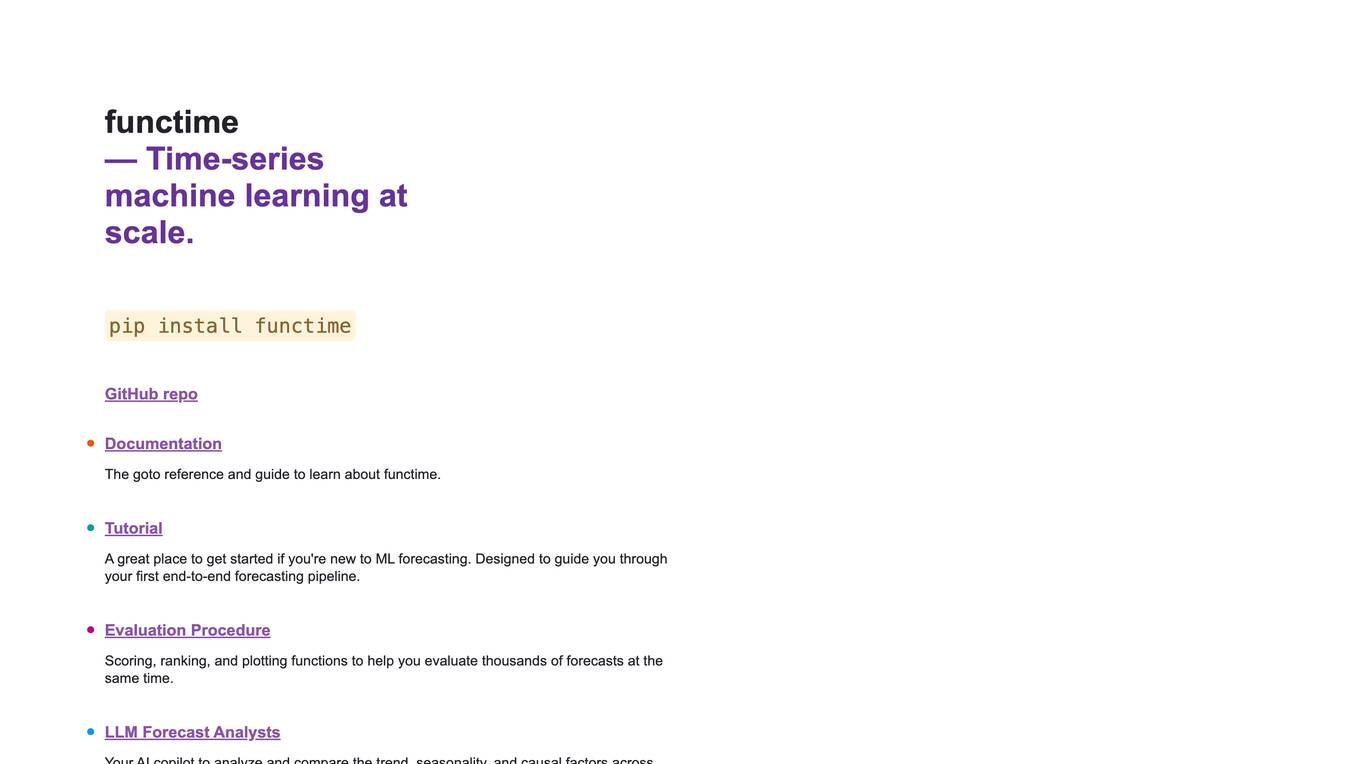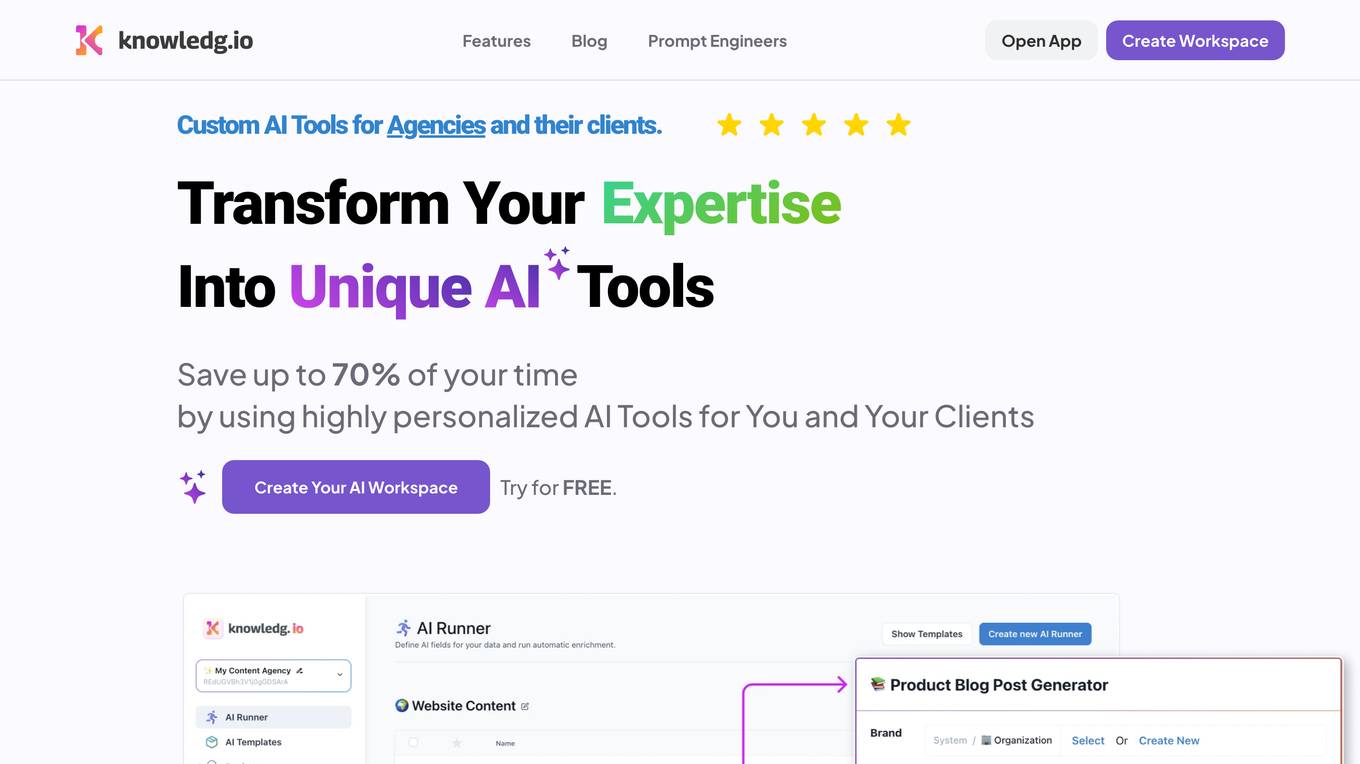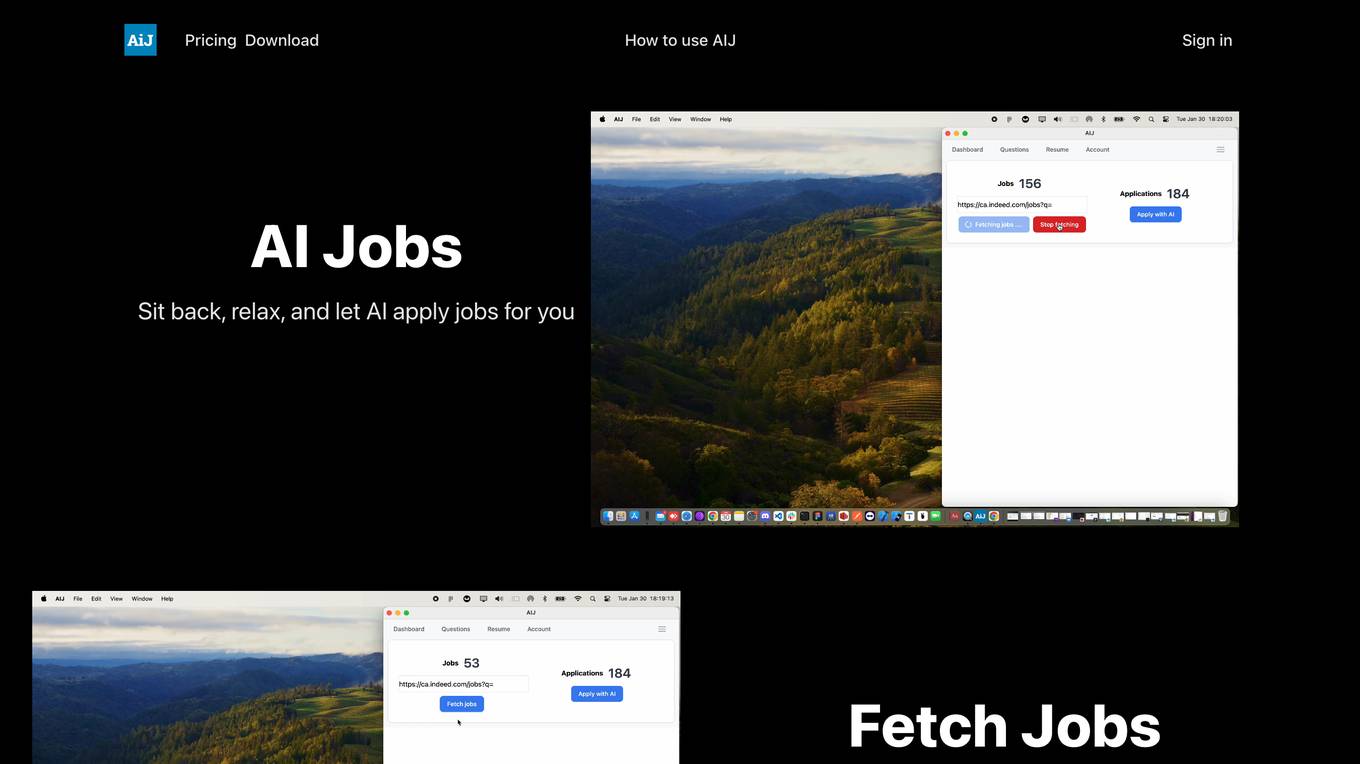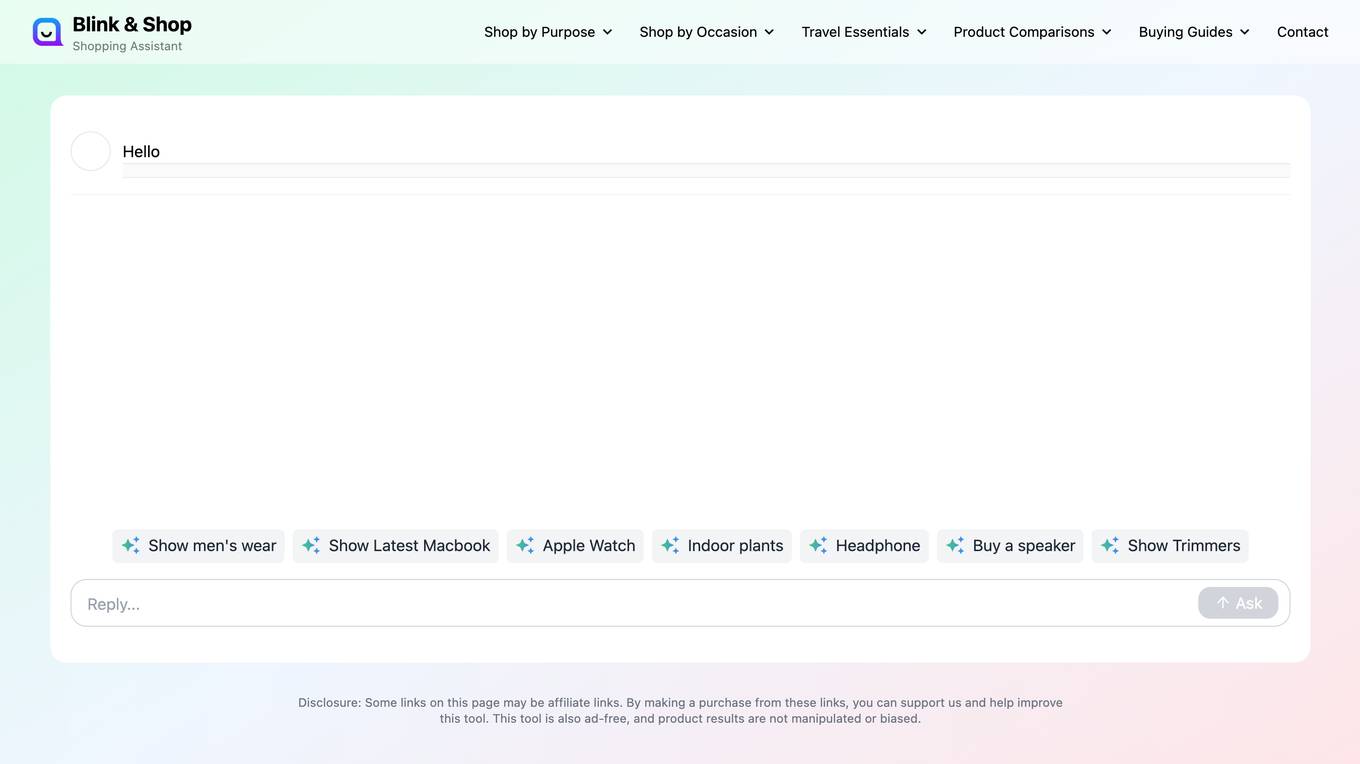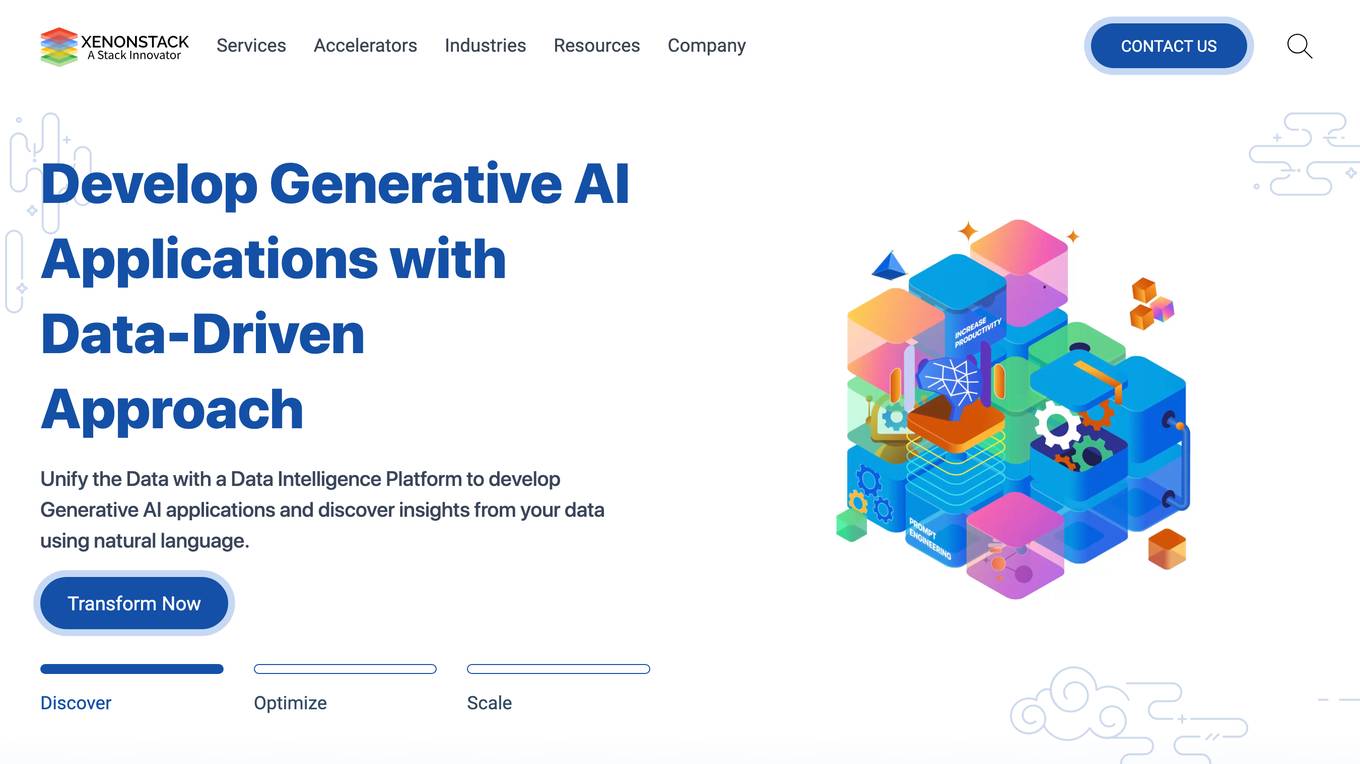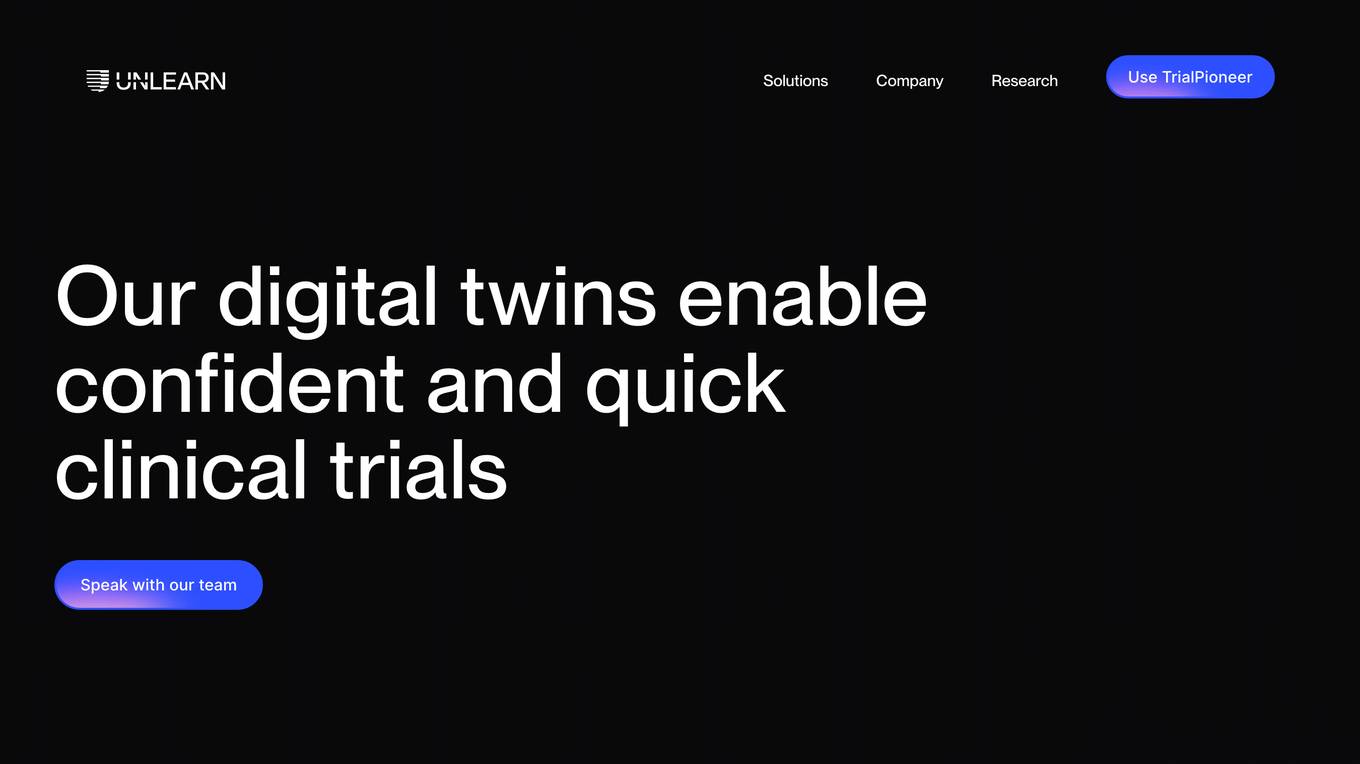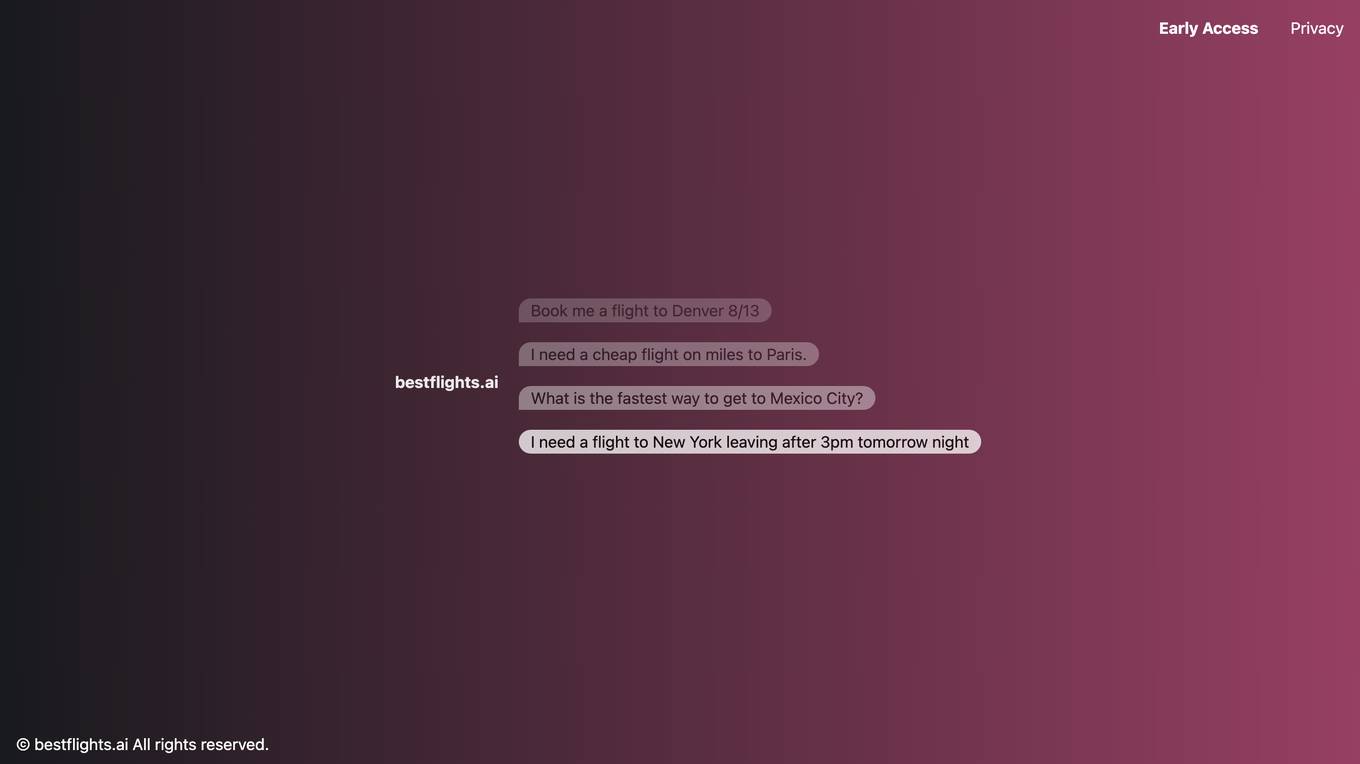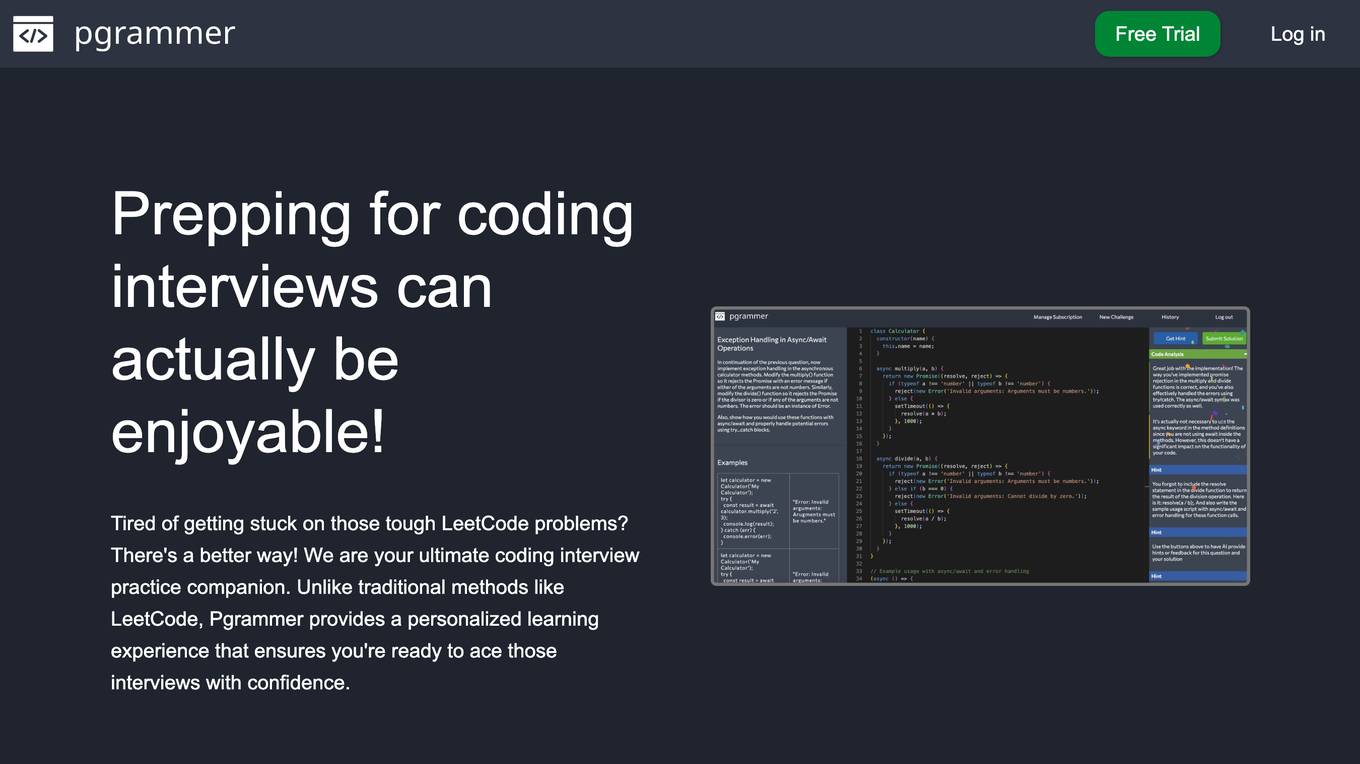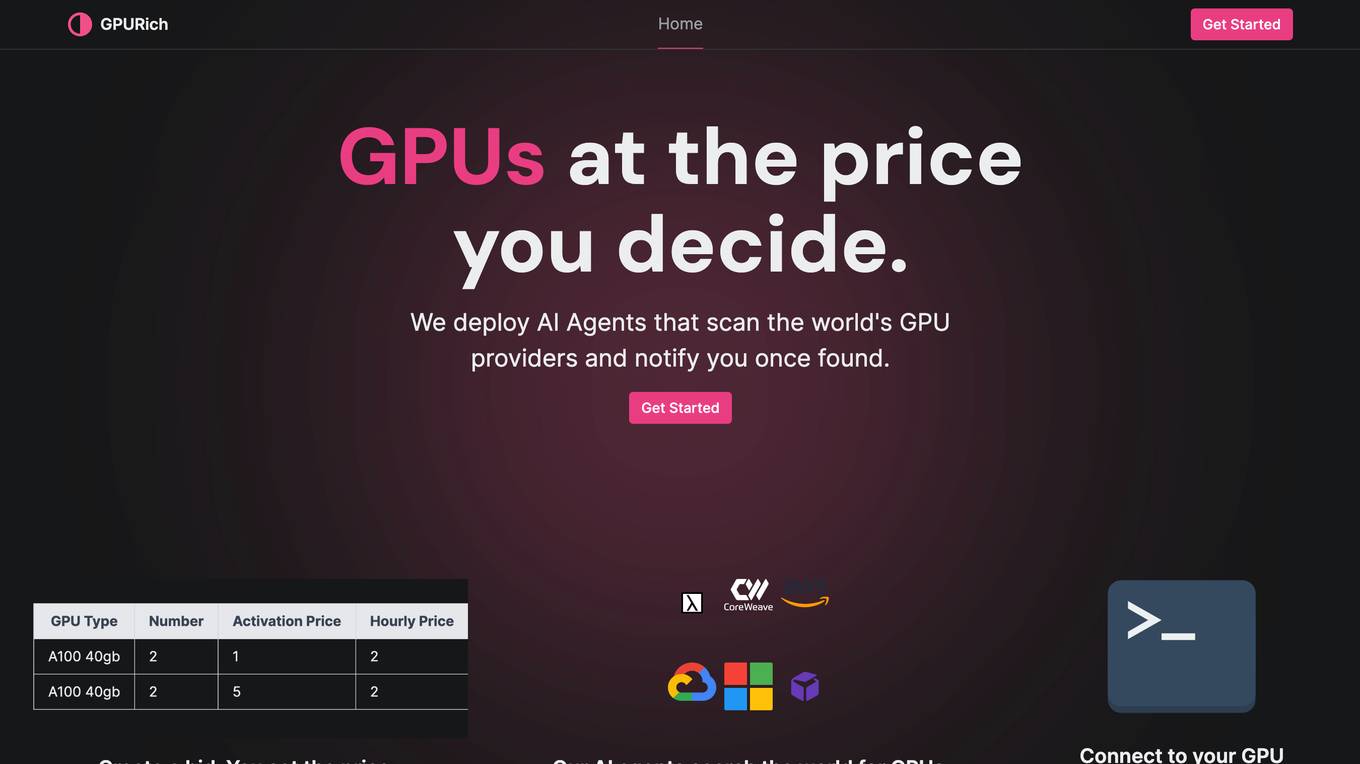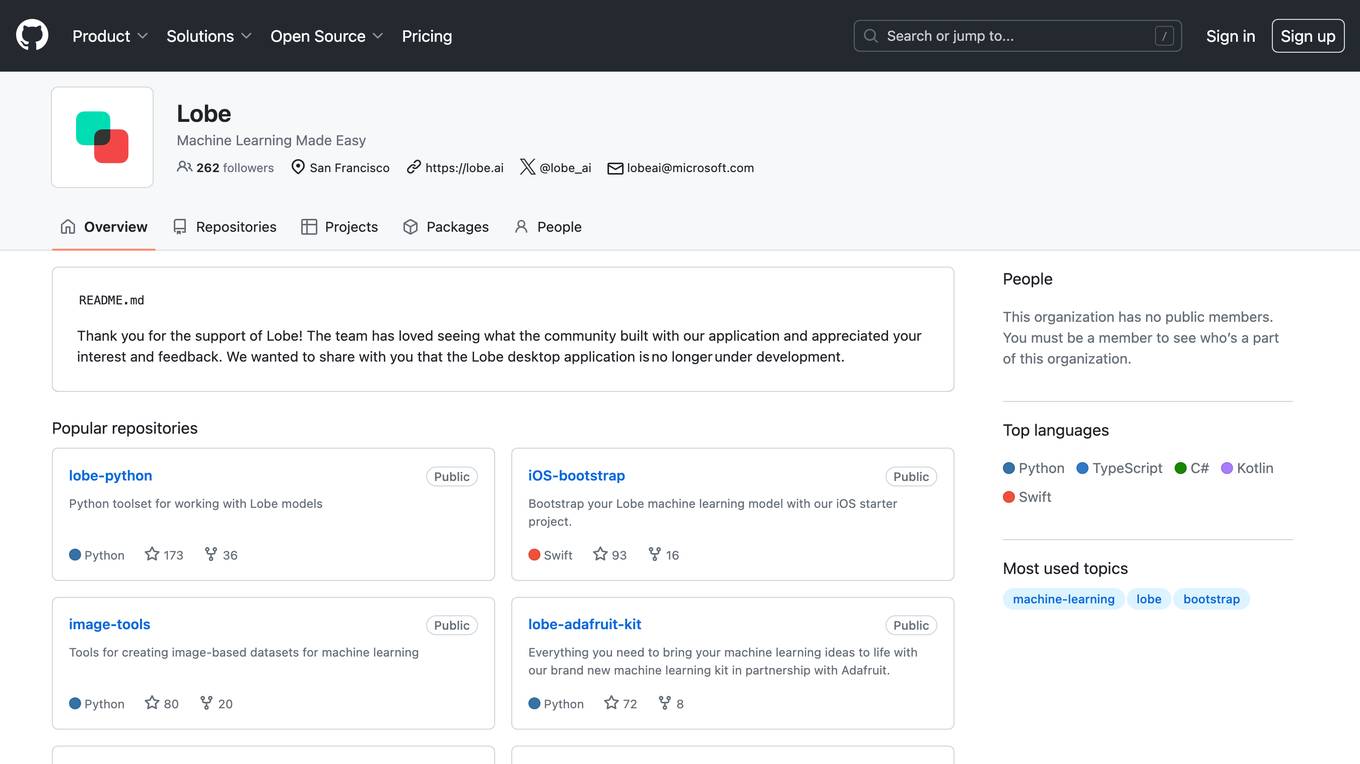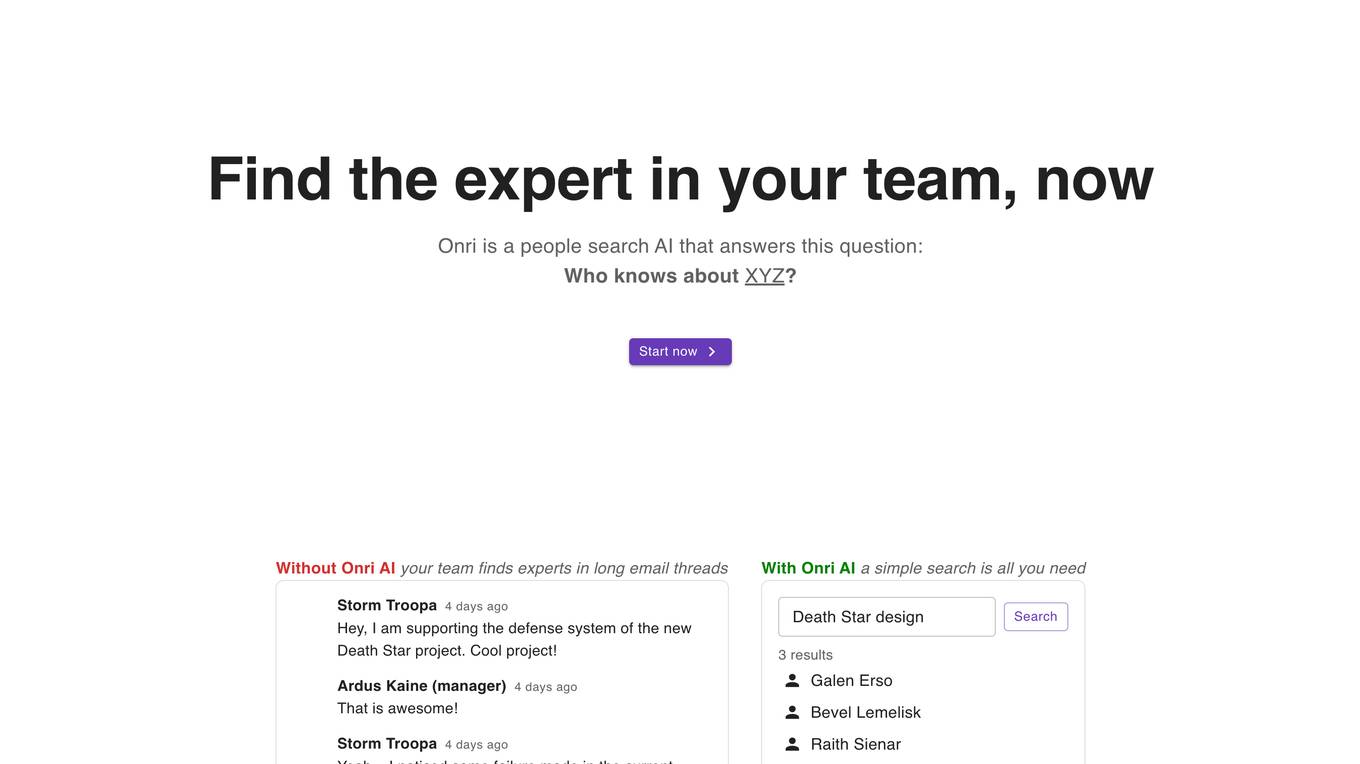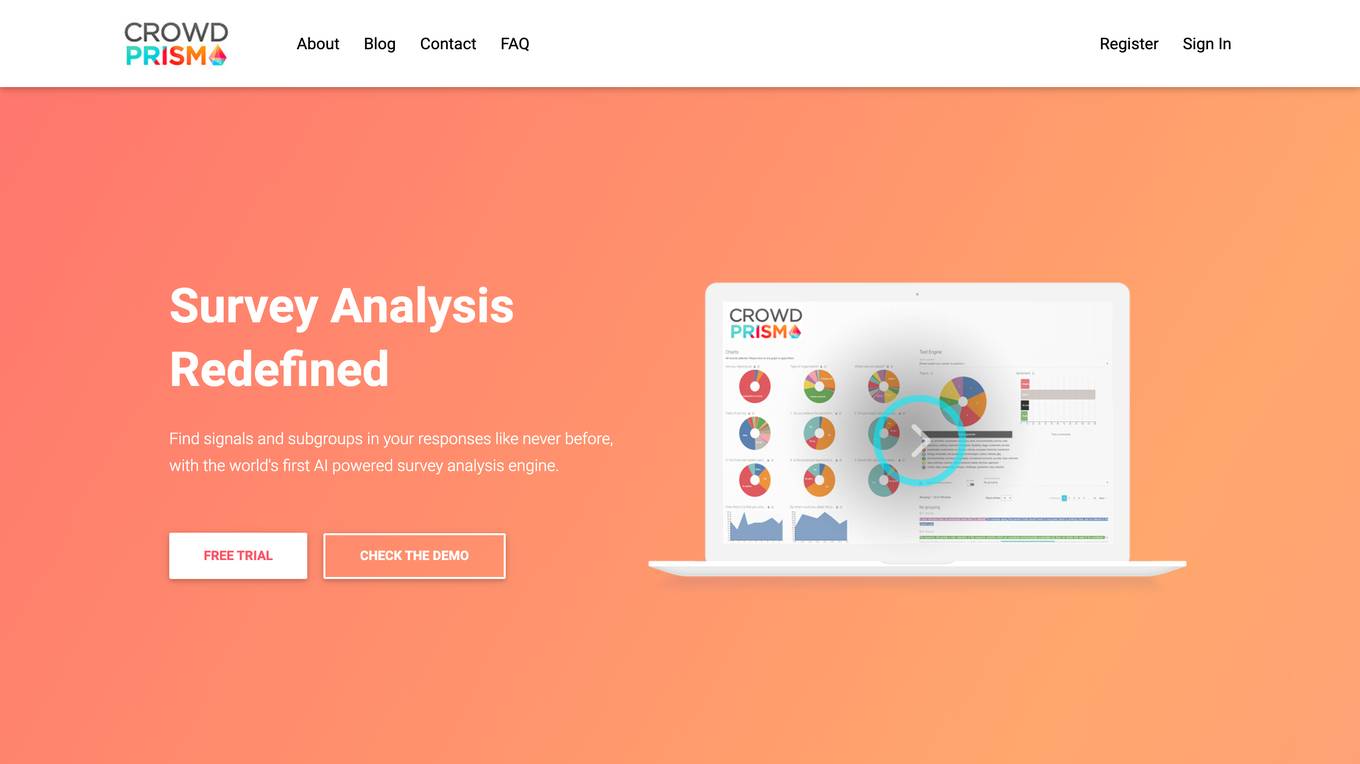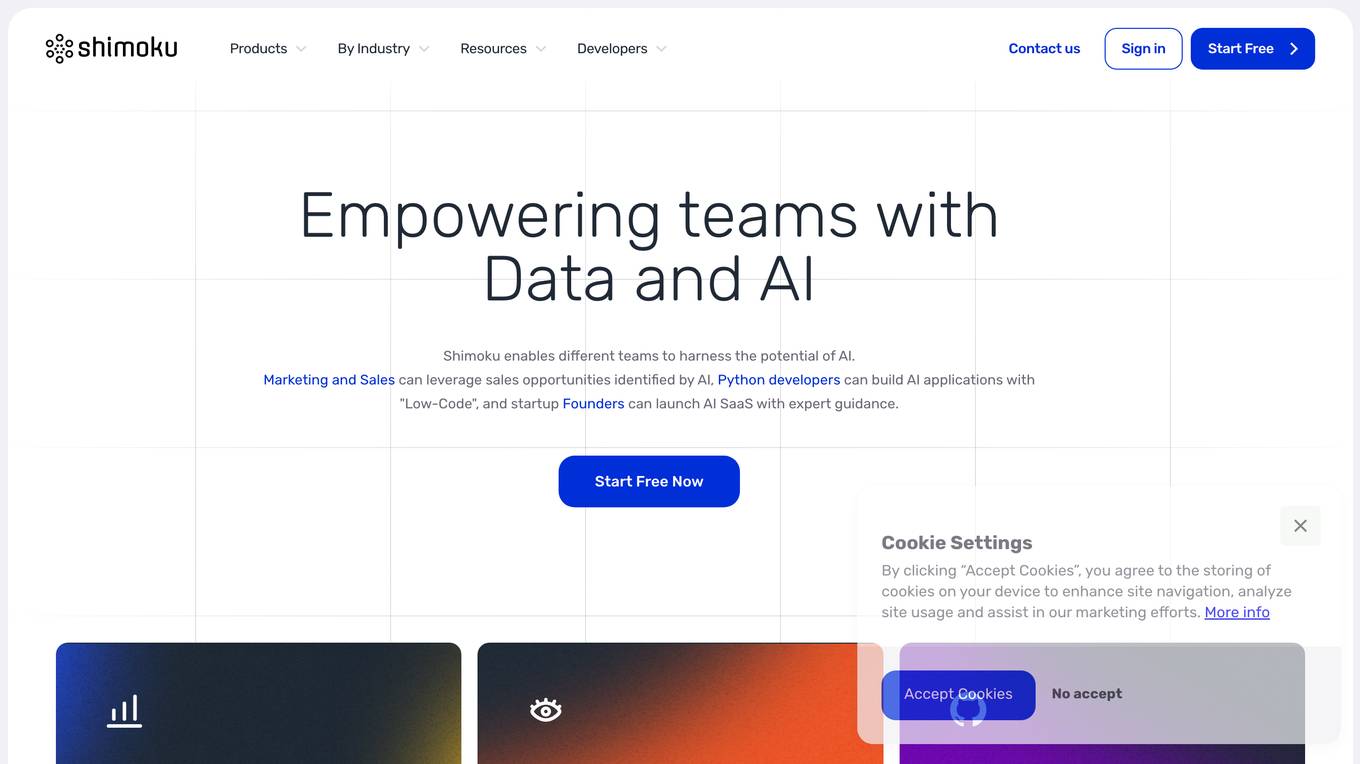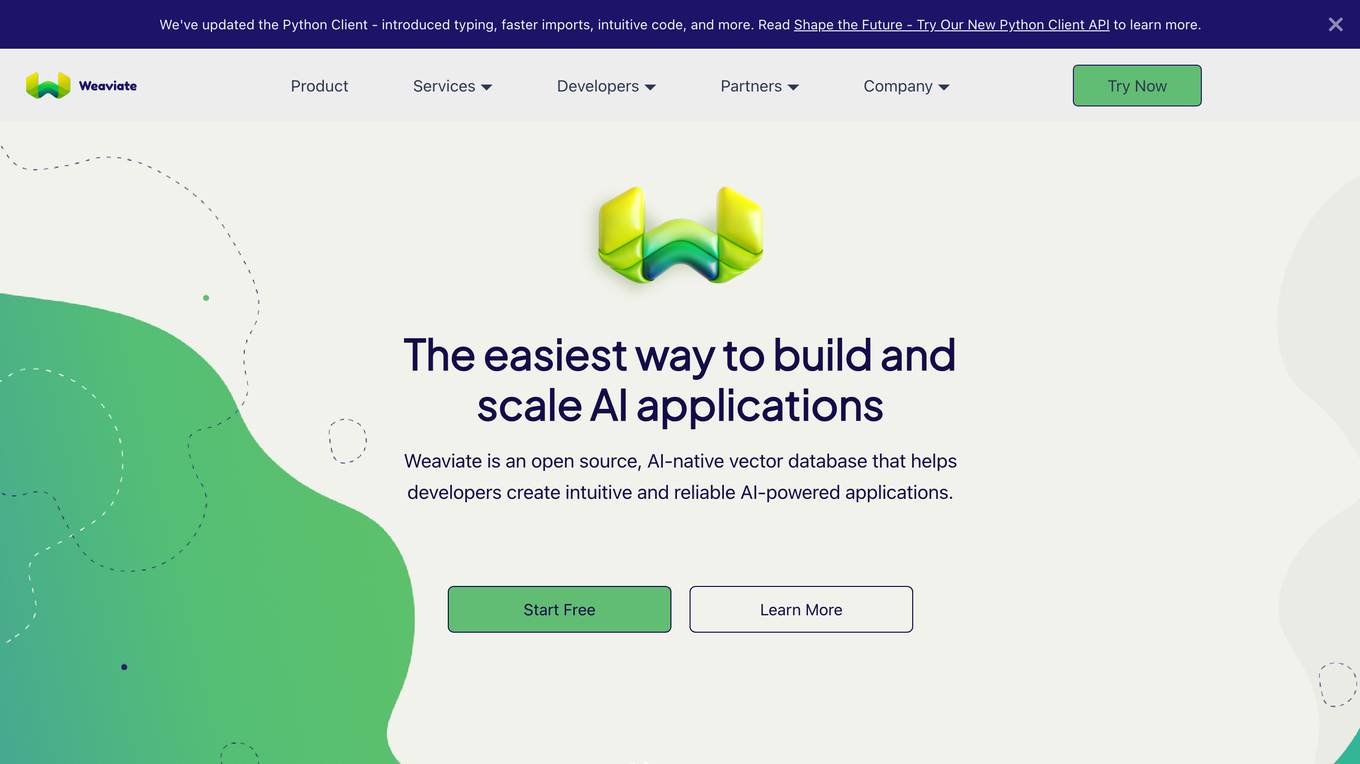Kel
AI in your CLI
Monthly visits:2854
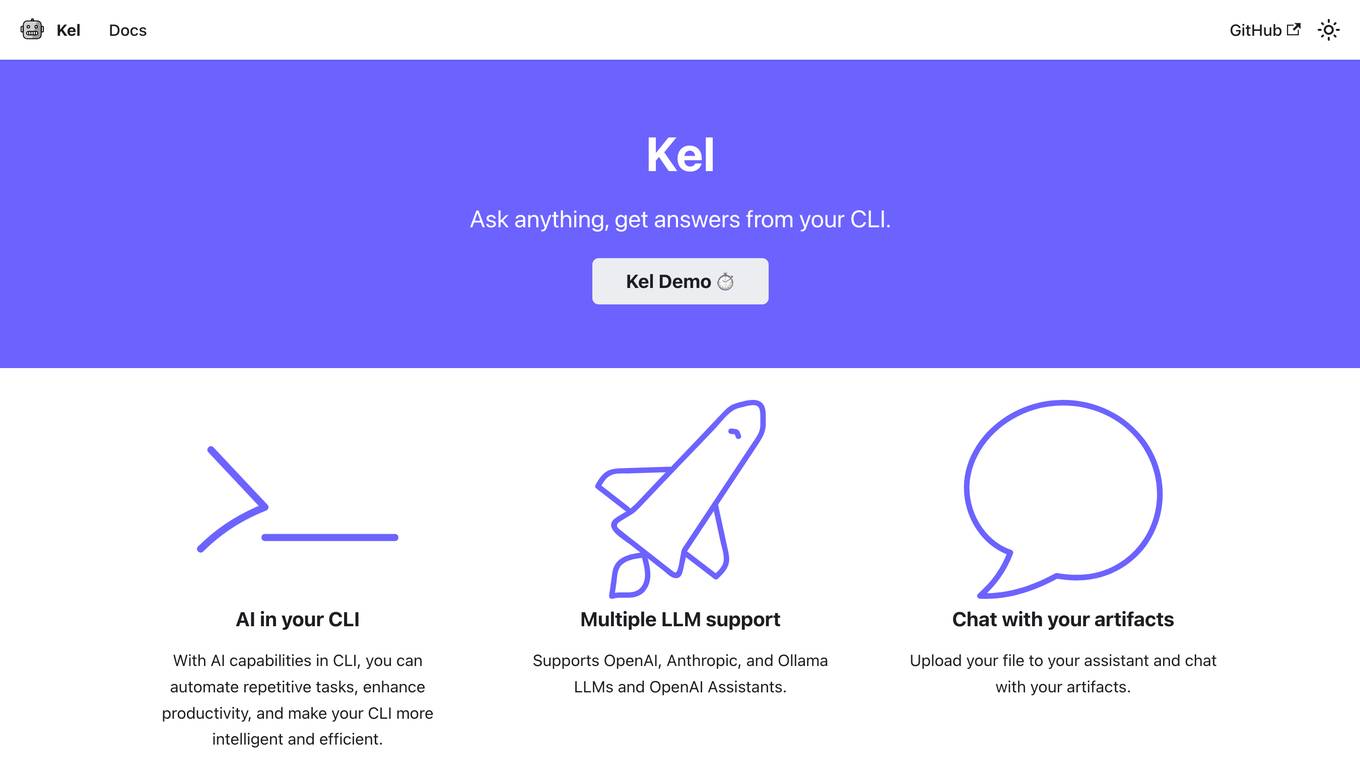
Description:
Kel is an AI assistant that can be used in your CLI. It can automate repetitive tasks, enhance productivity, and make your CLI more intelligent and efficient. Kel supports multiple LLMs, including OpenAI, Anthropic, and Ollama. You can also upload your own files to chat with your artifacts. Kel is free and open source, and you can contribute to it on GitHub.
For Tasks:
For Jobs:
Features
- Automates repetitive tasks
- Enhances productivity
- Makes your CLI more intelligent and efficient
- Supports multiple LLMs
- Allows you to chat with your artifacts
- Free and open source
Advantages
- Can save you time and effort
- Can help you be more productive
- Can make your CLI more powerful and versatile
- Is easy to use
- Is free and open source
Disadvantages
- May not be able to handle all tasks
- May not be as accurate as a human
- May require some technical knowledge to use
Frequently Asked Questions
-
Q:What is Kel?
A:Kel is an AI assistant that can be used in your CLI. -
Q:What can Kel do?
A:Kel can automate repetitive tasks, enhance productivity, and make your CLI more intelligent and efficient. -
Q:How do I use Kel?
A:You can use Kel by installing it from GitHub and then running it in your CLI. -
Q:Is Kel free?
A:Yes, Kel is free and open source.
Alternative AI tools for Kel
For similar tasks
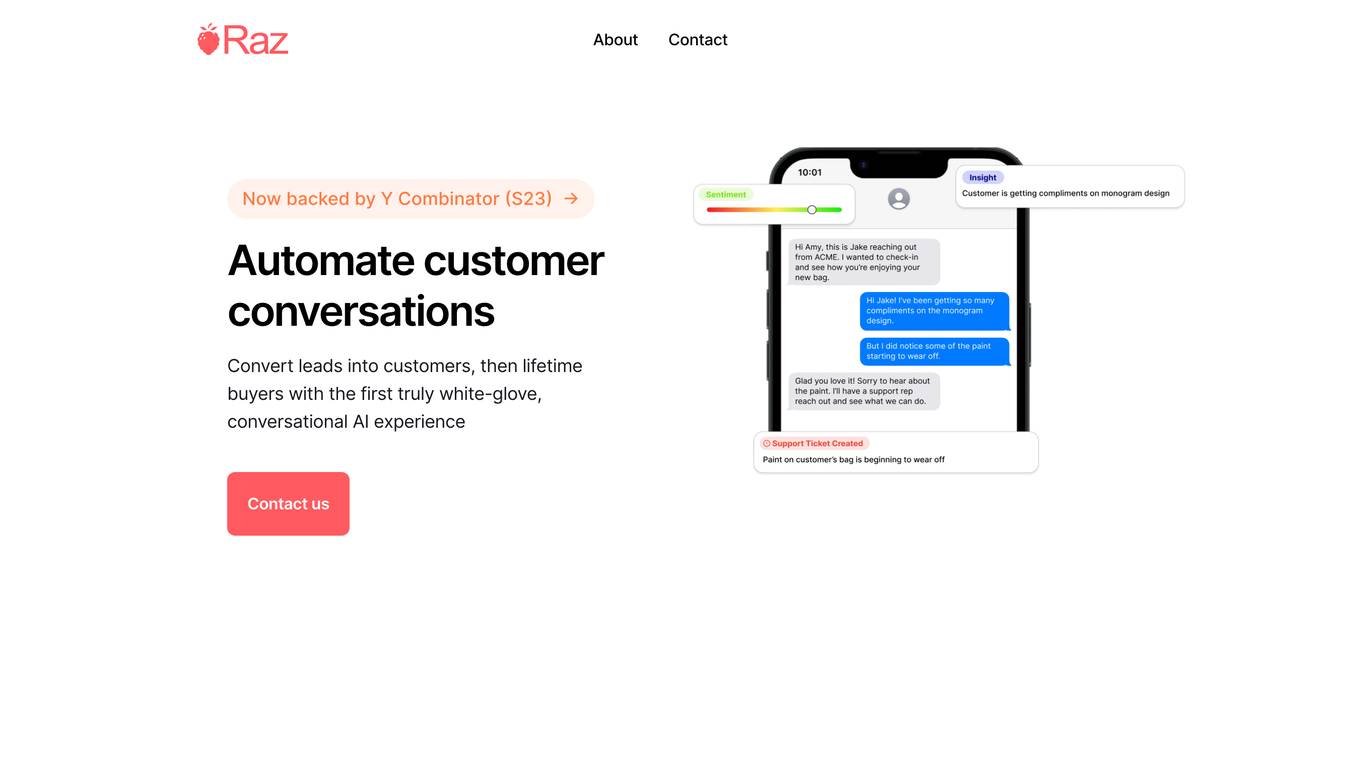
Raz
Automate customer conversations. Convert leads into customers, then lifetime buyers with the first truly white-glove, conversational AI experience.
site
: 1.5k
For similar jobs
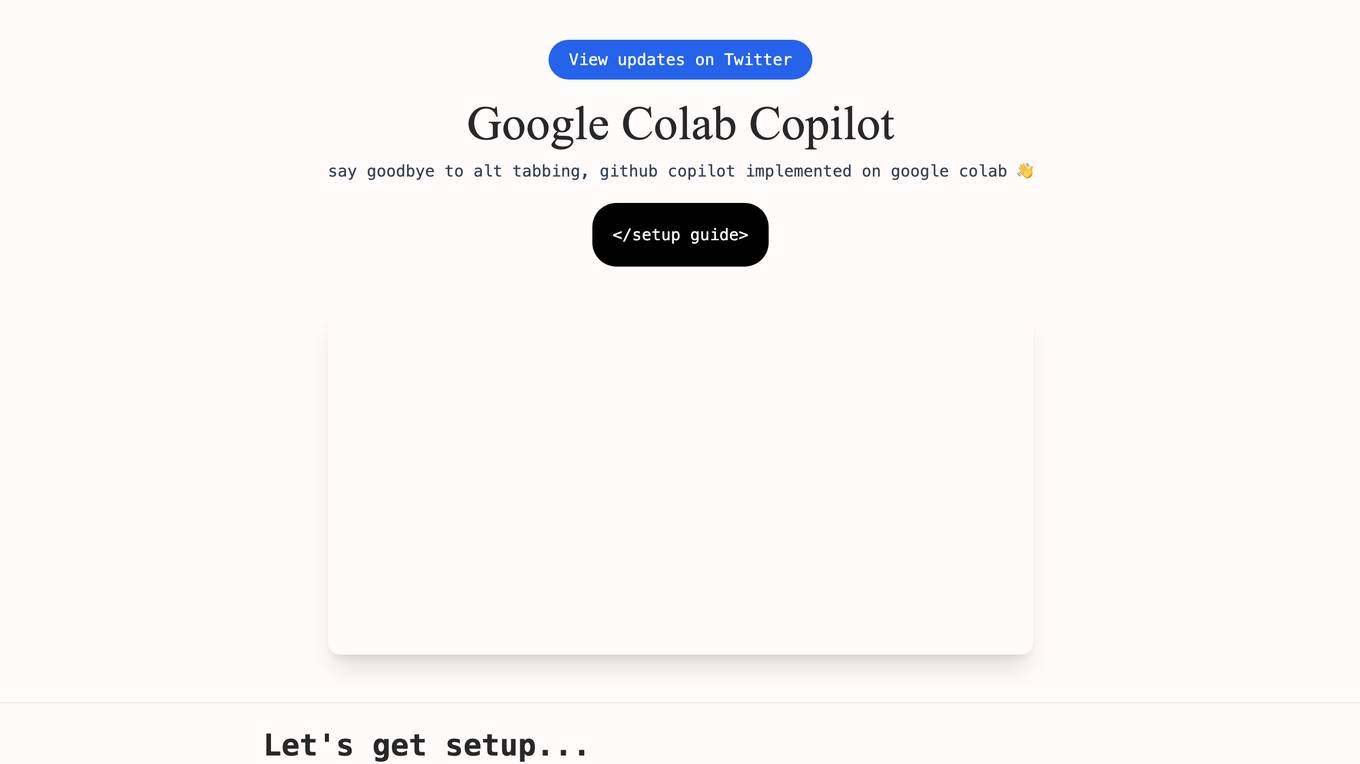
Google Colab Copilot
Say goodbye to alt-tabbing, GitHub Copilot implemented on Google Colab
site
: 2.4k
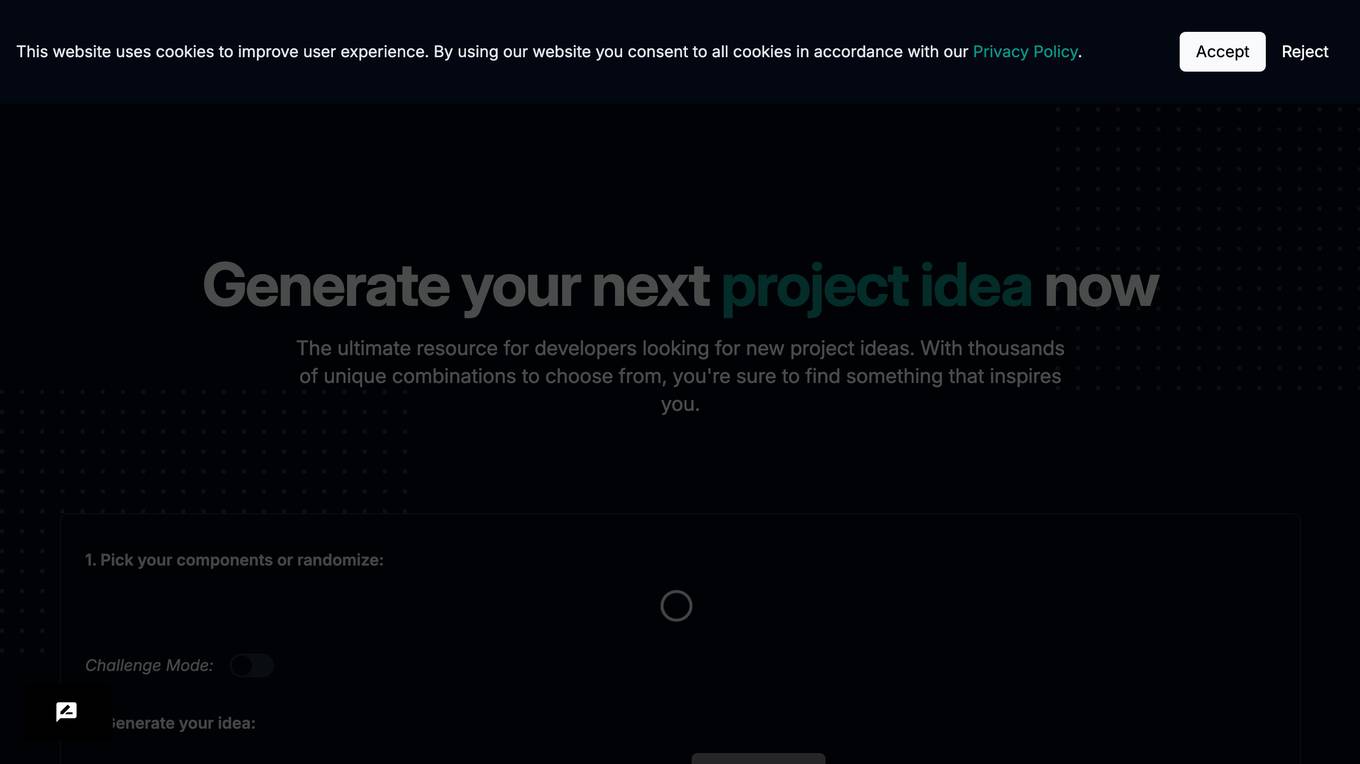
What should I build next?
The ultimate resource for developers looking for new project ideas.
site
: 0