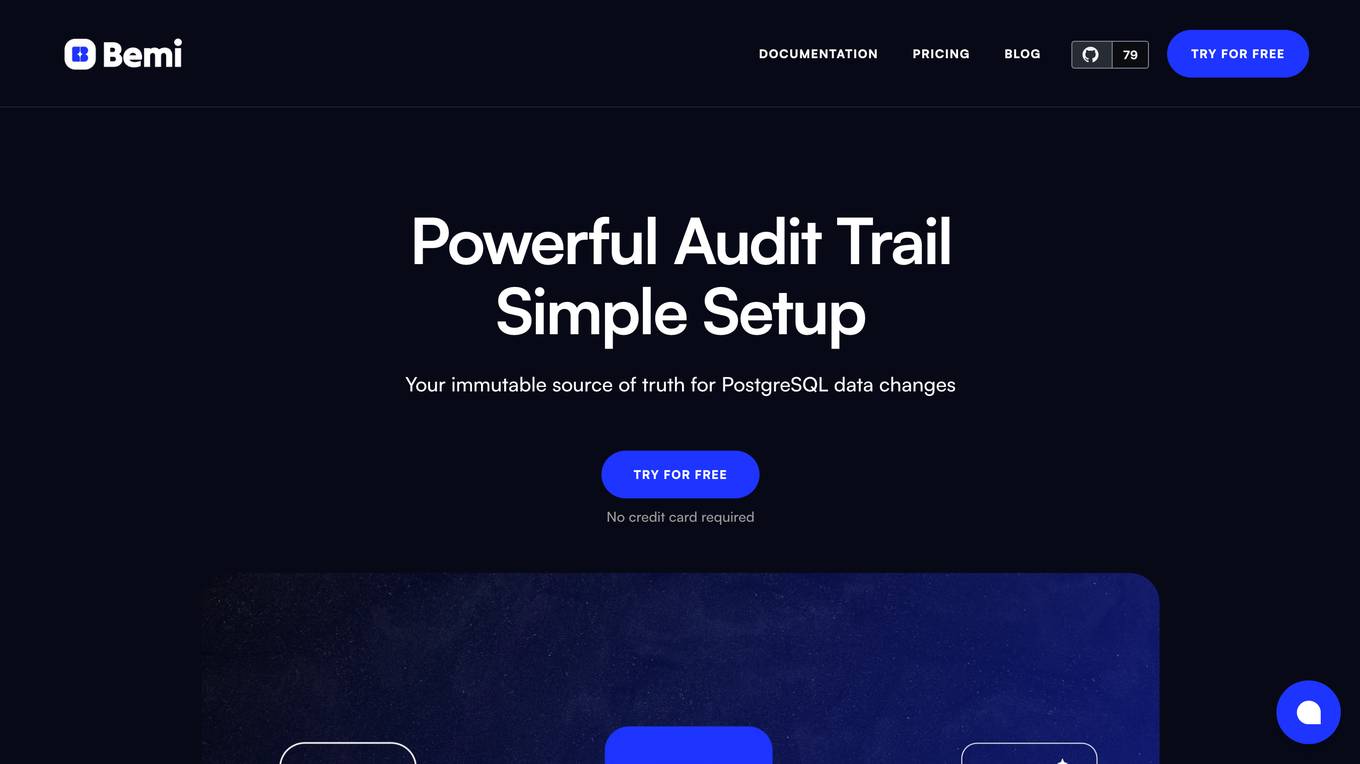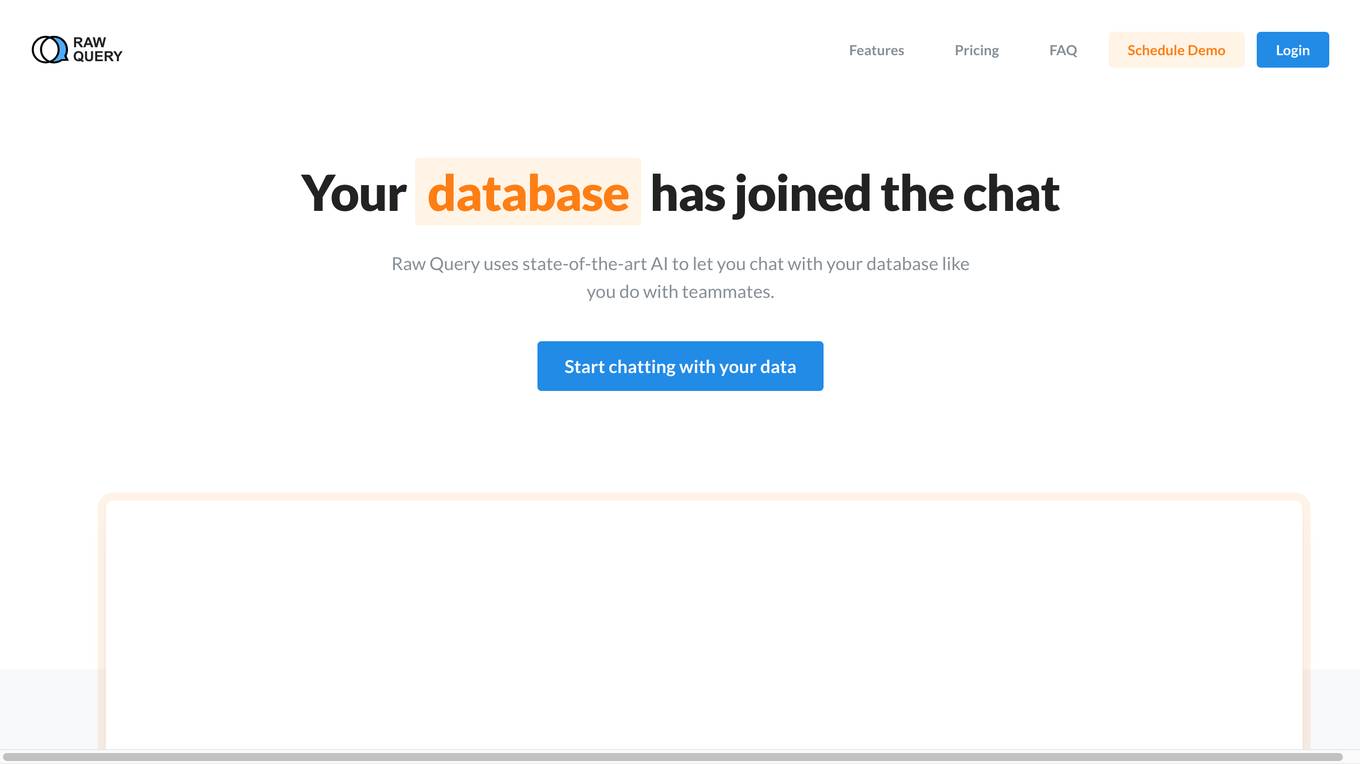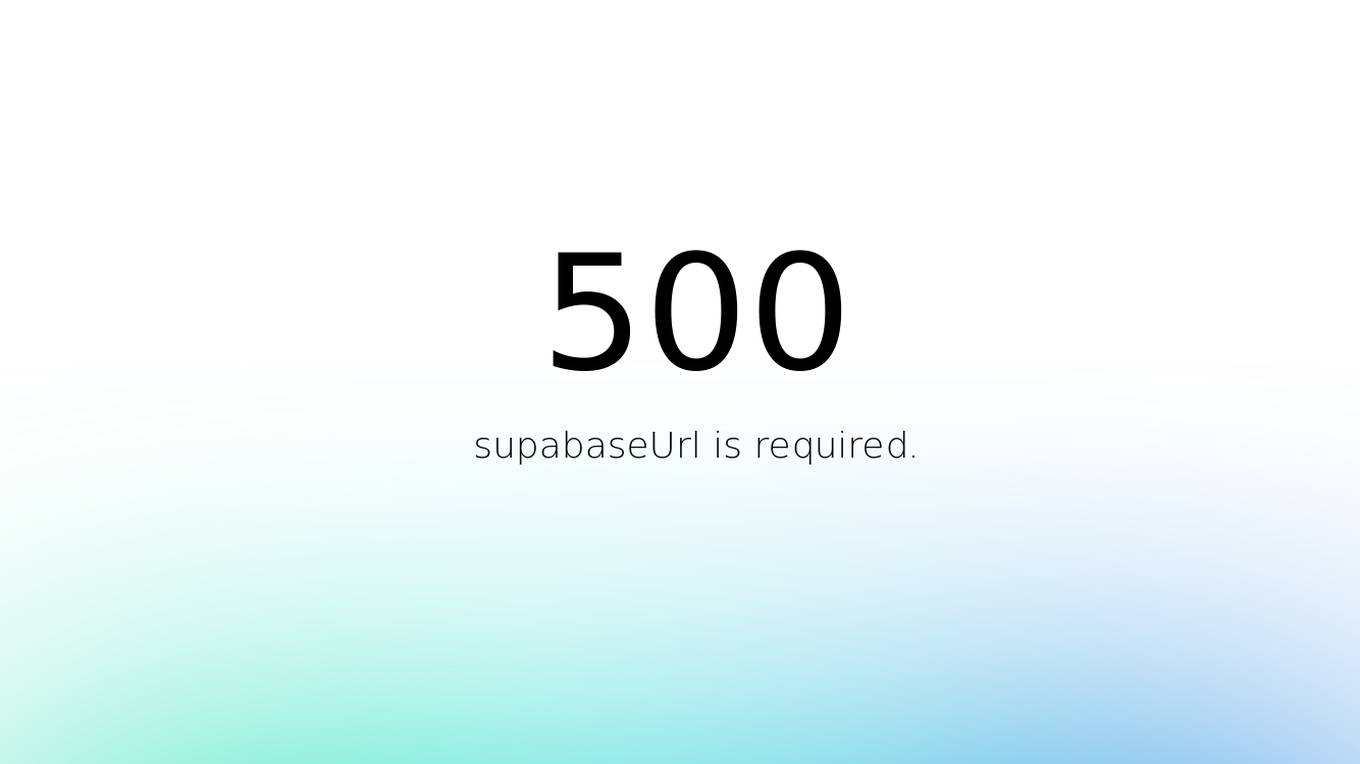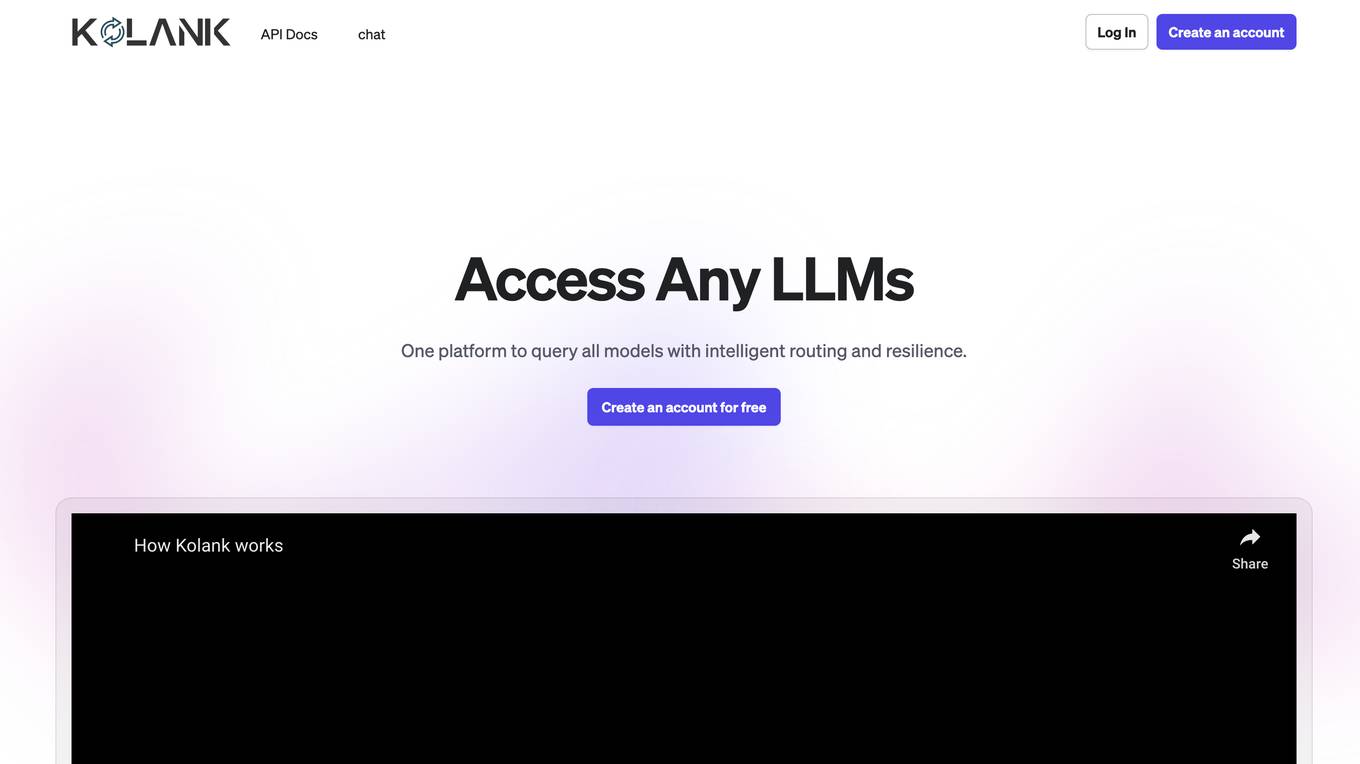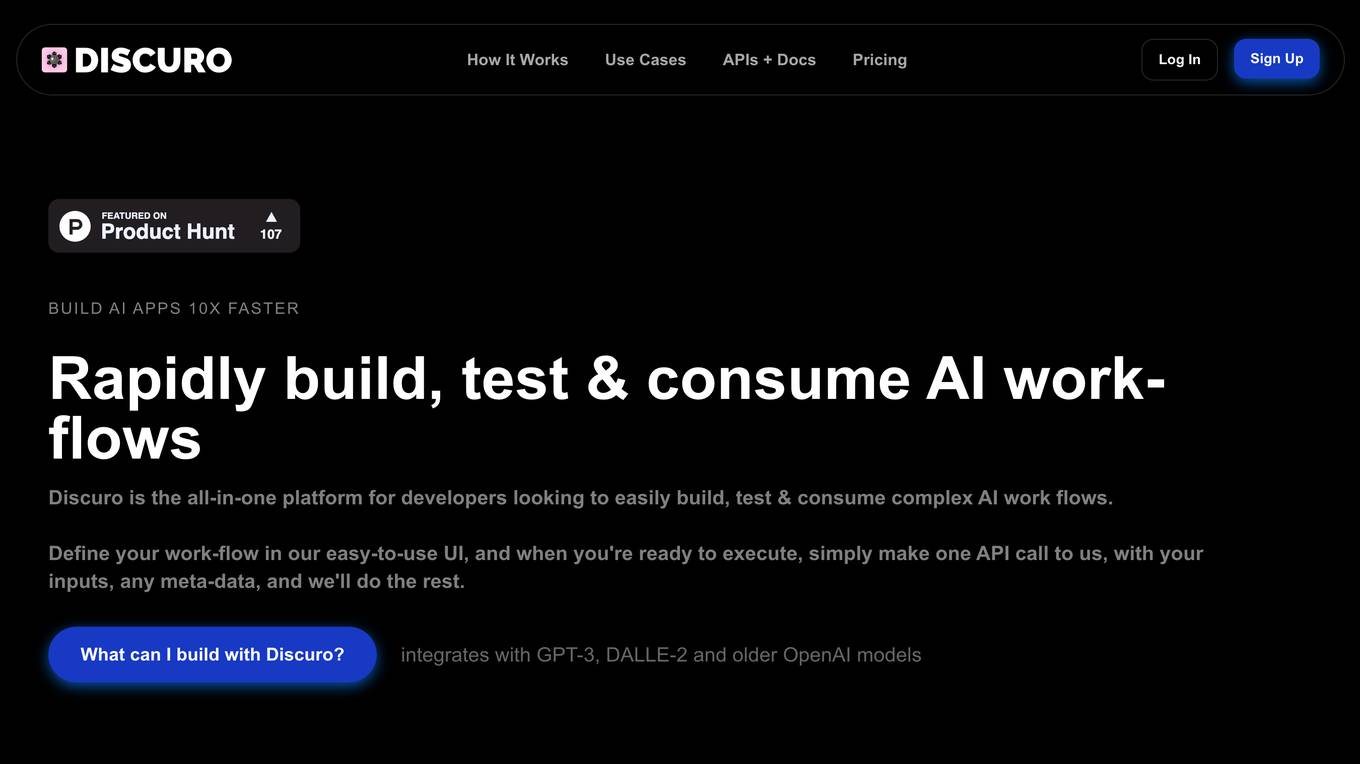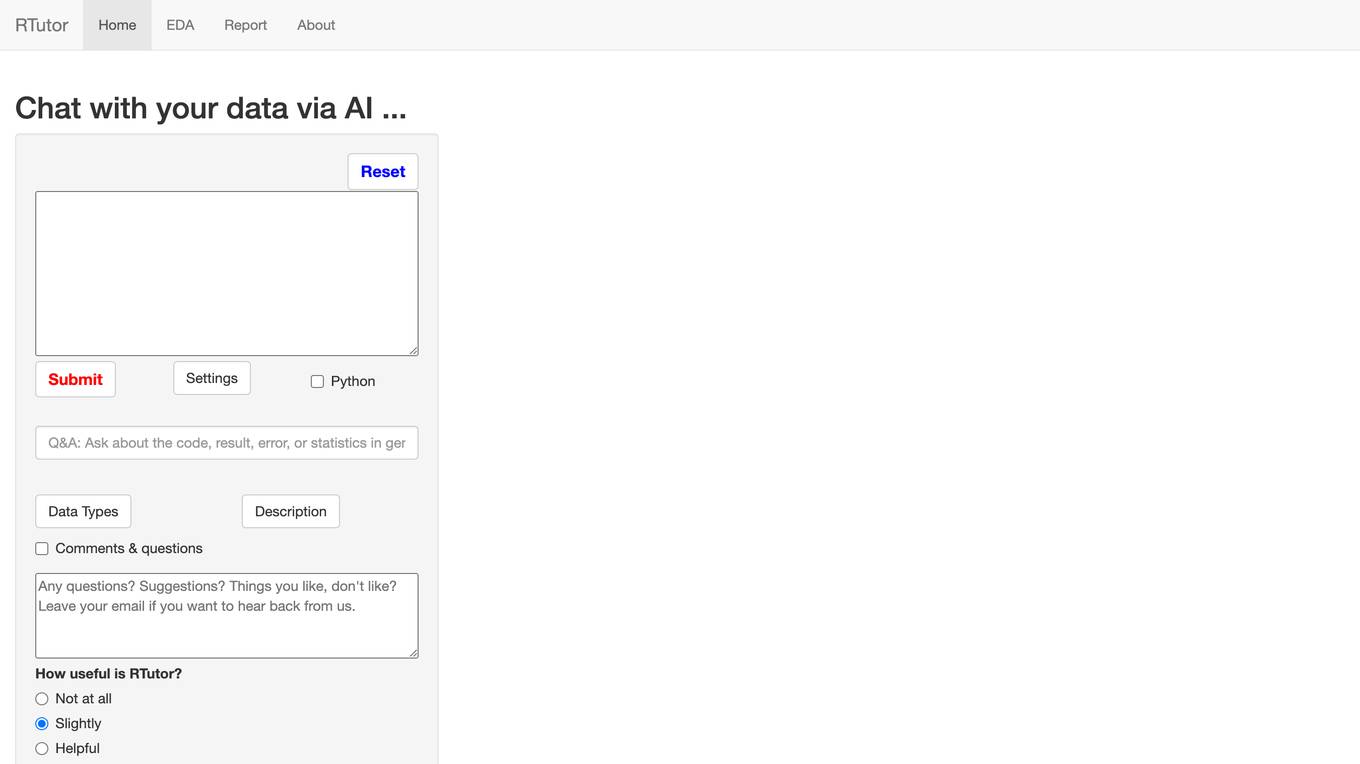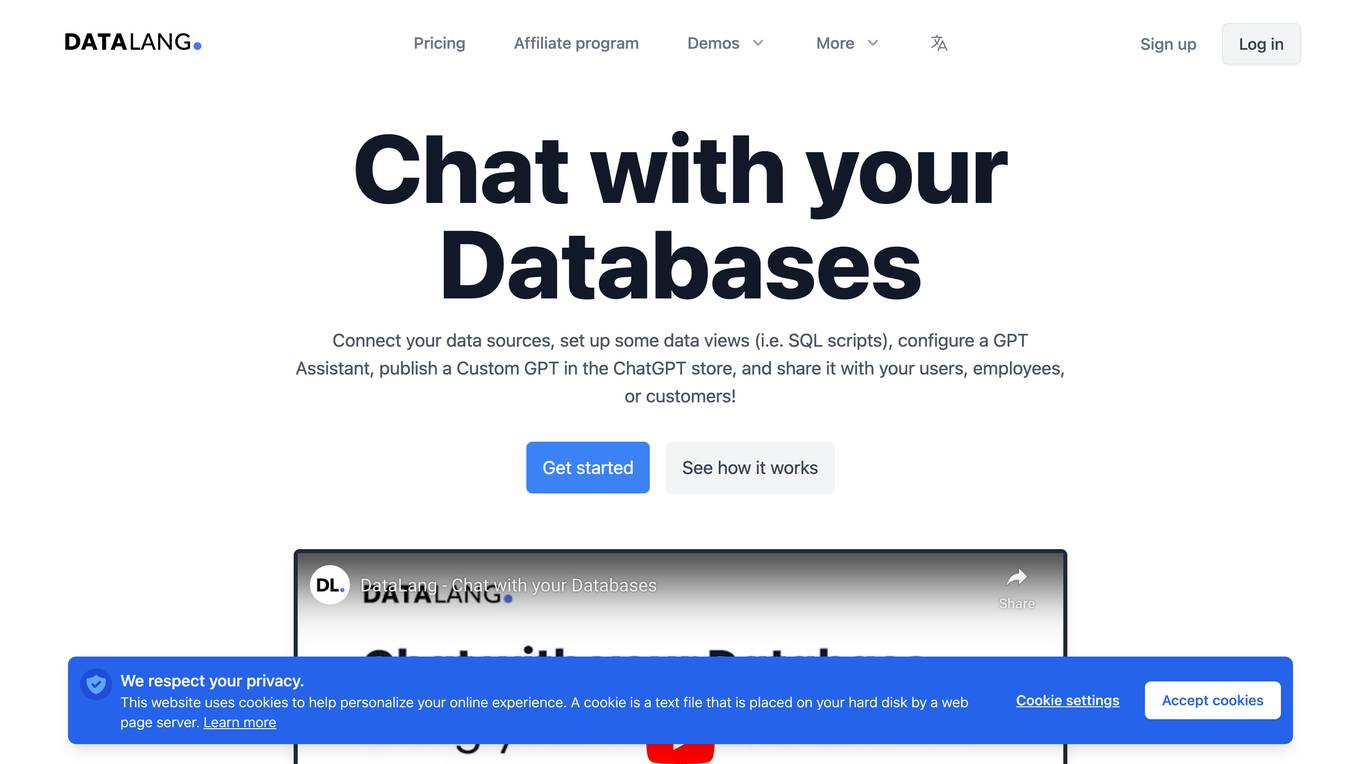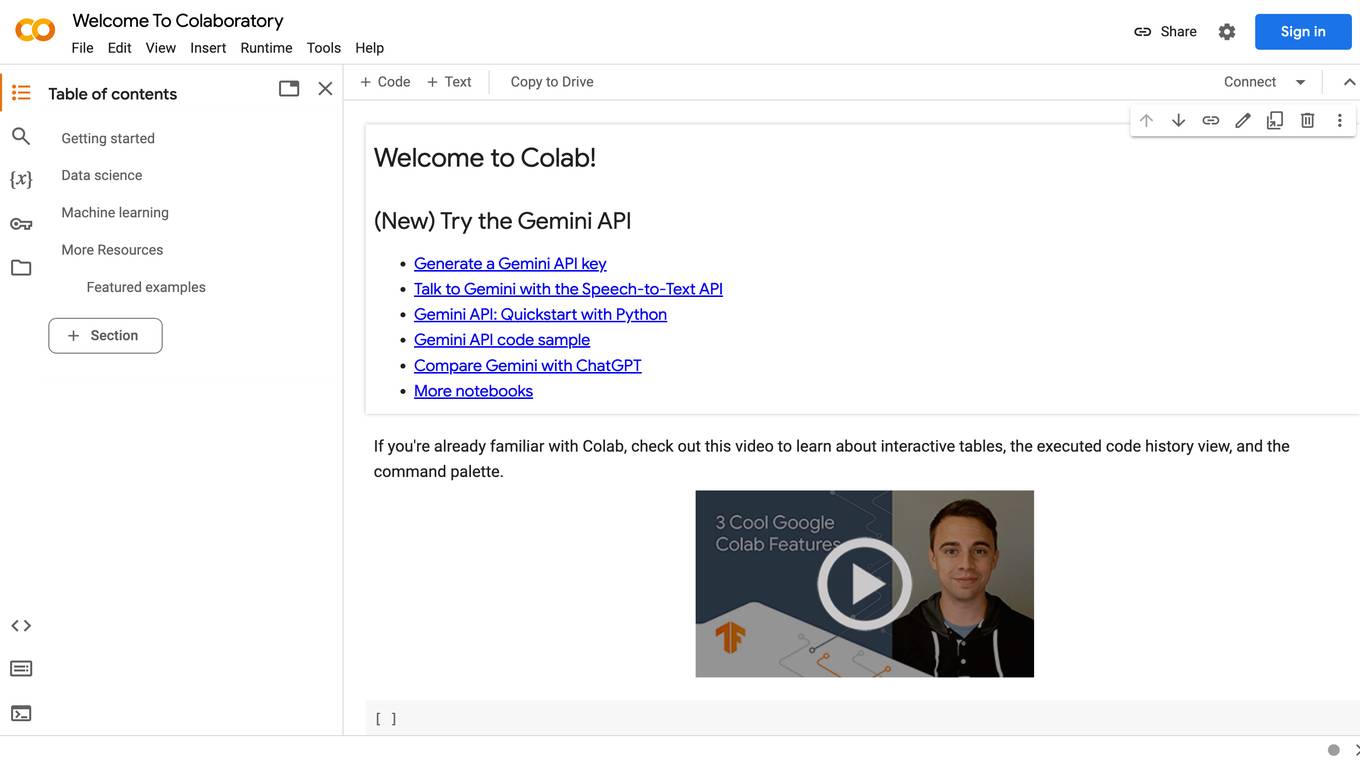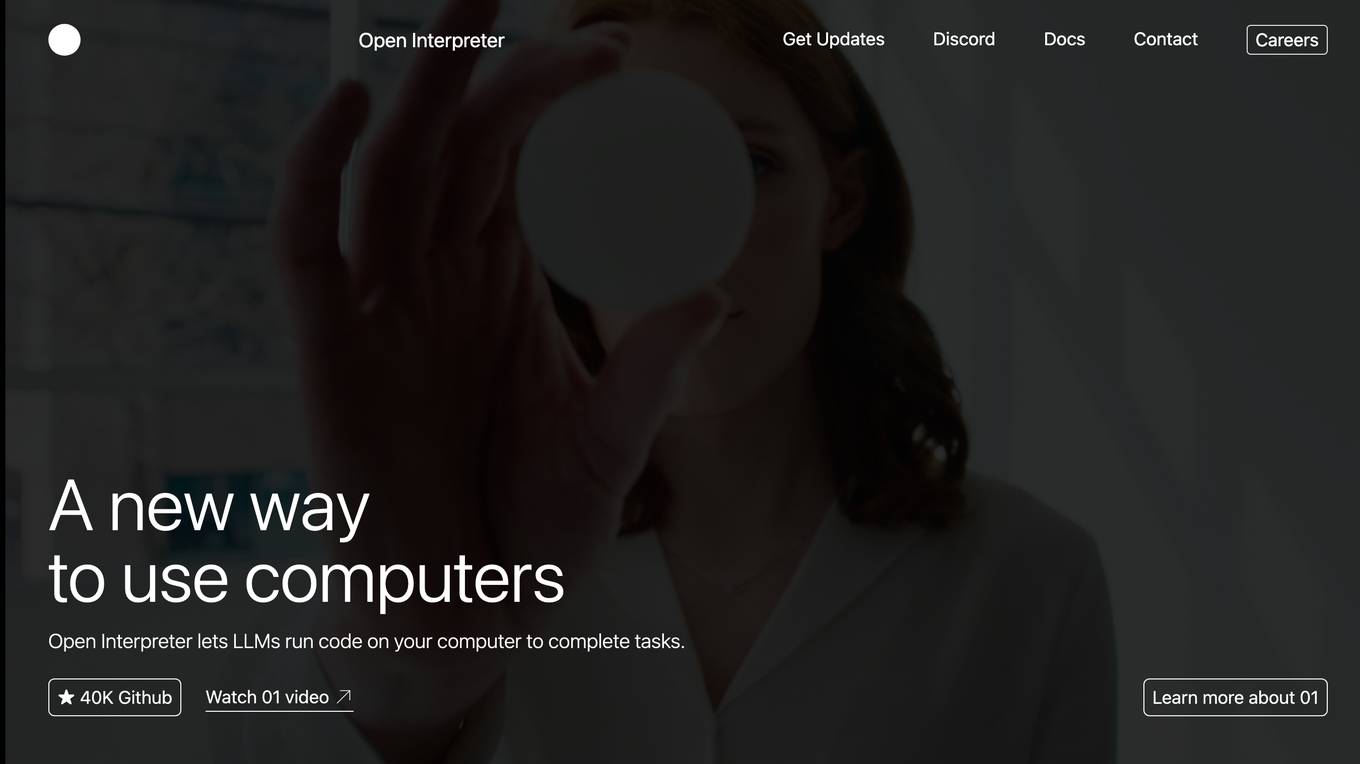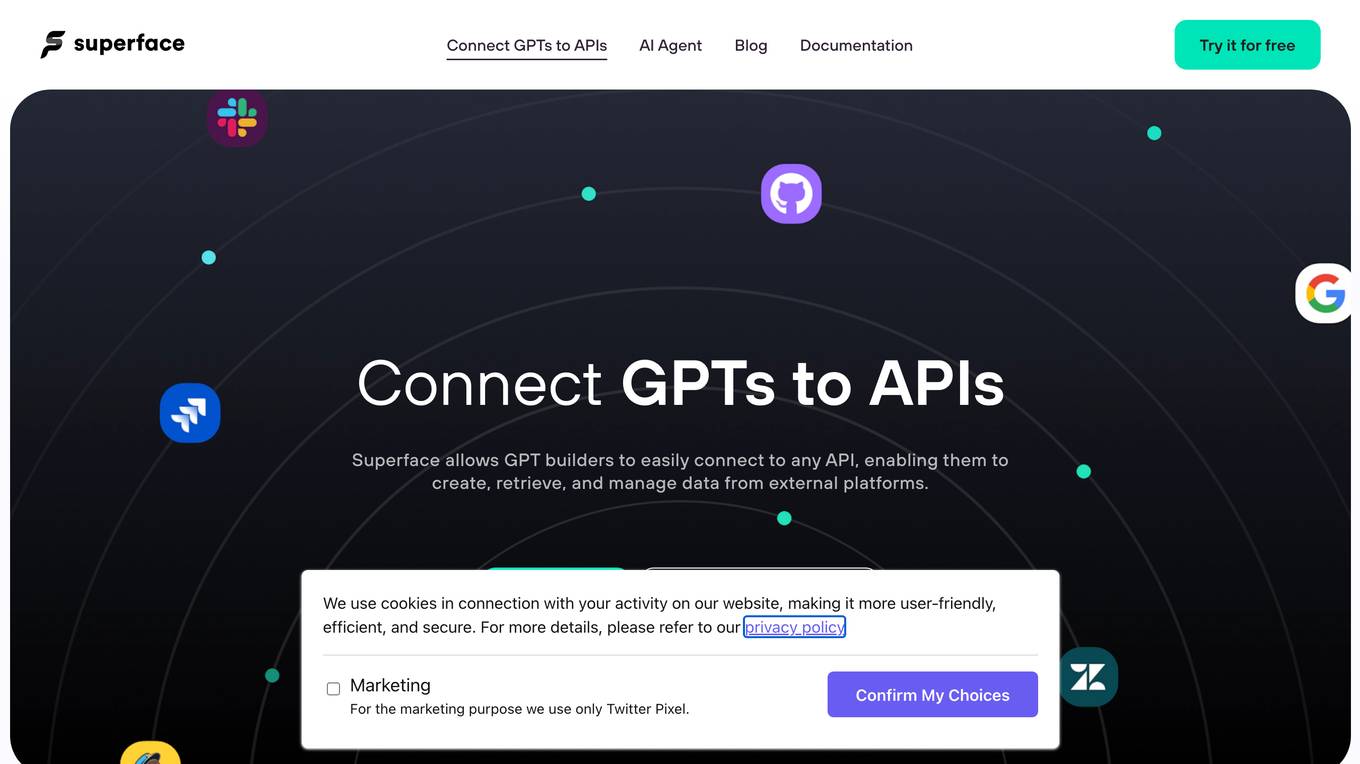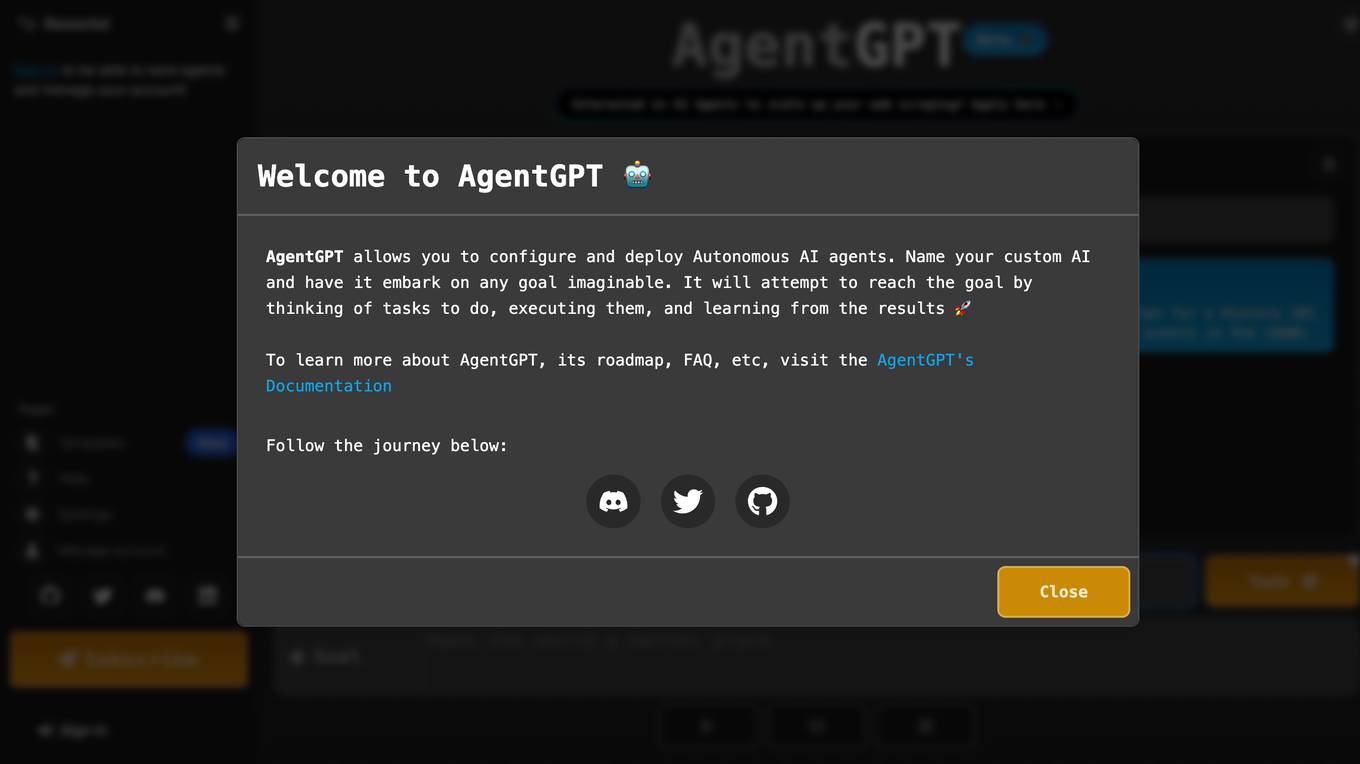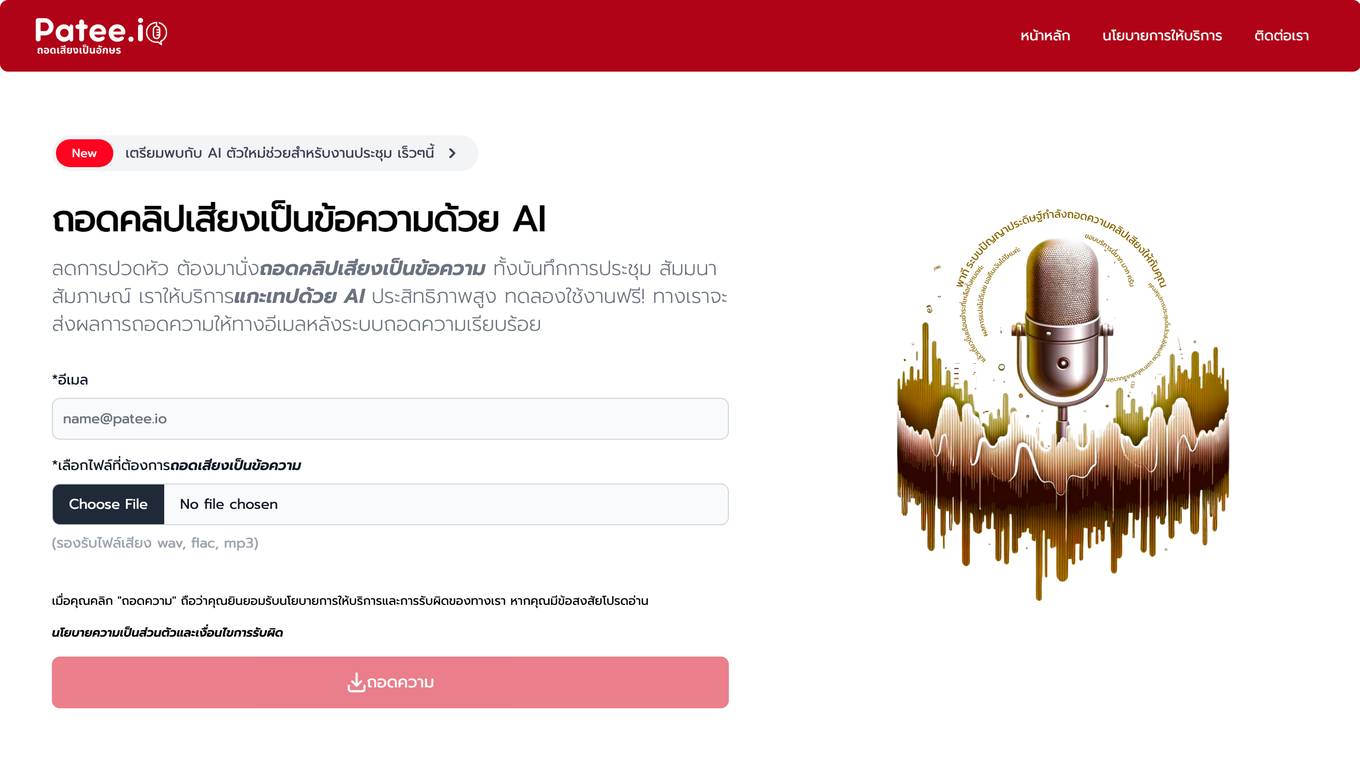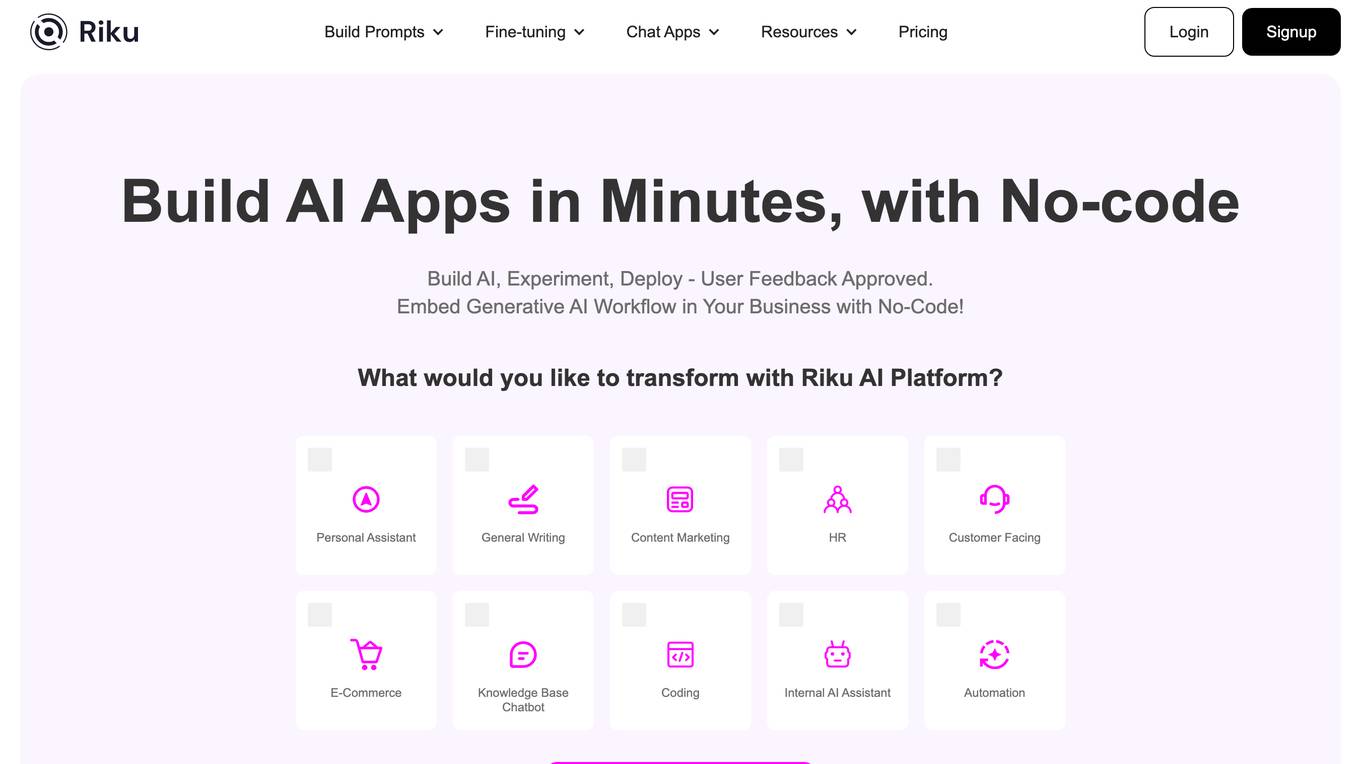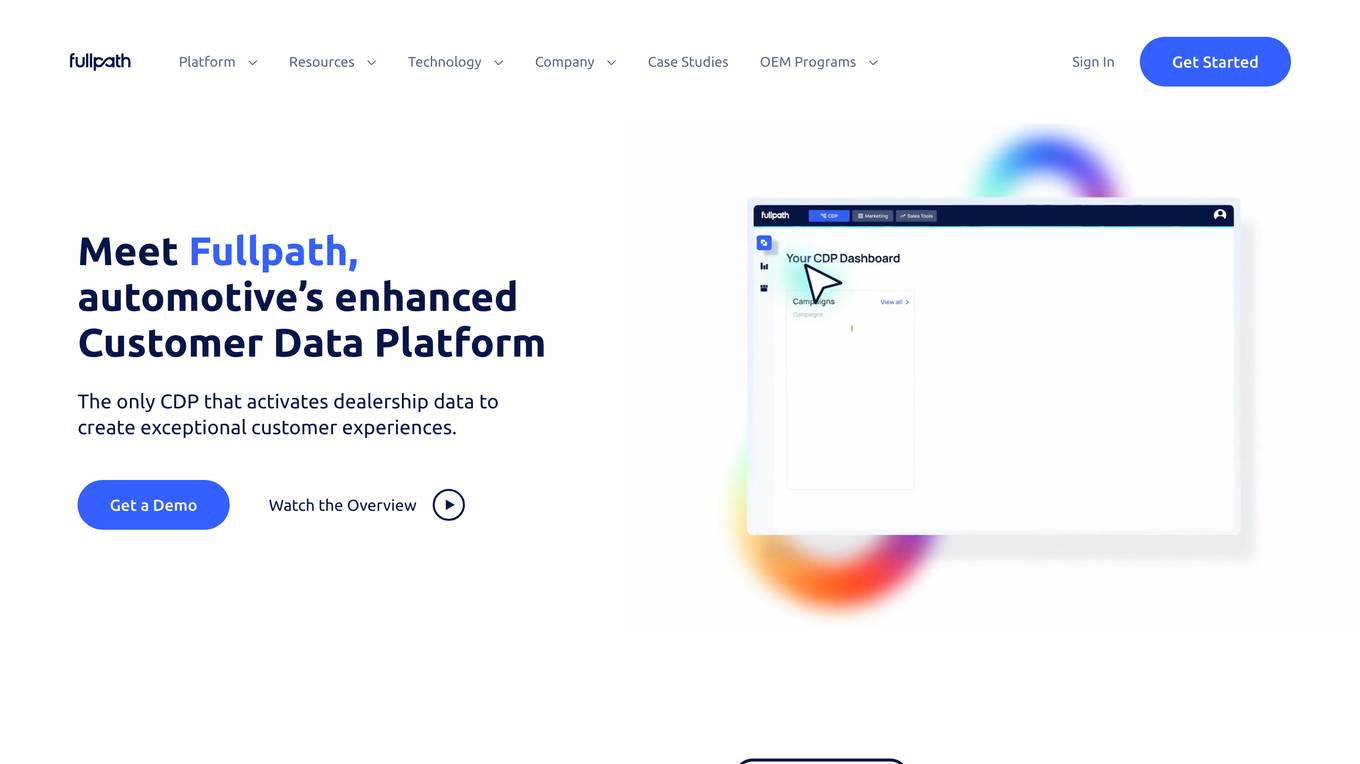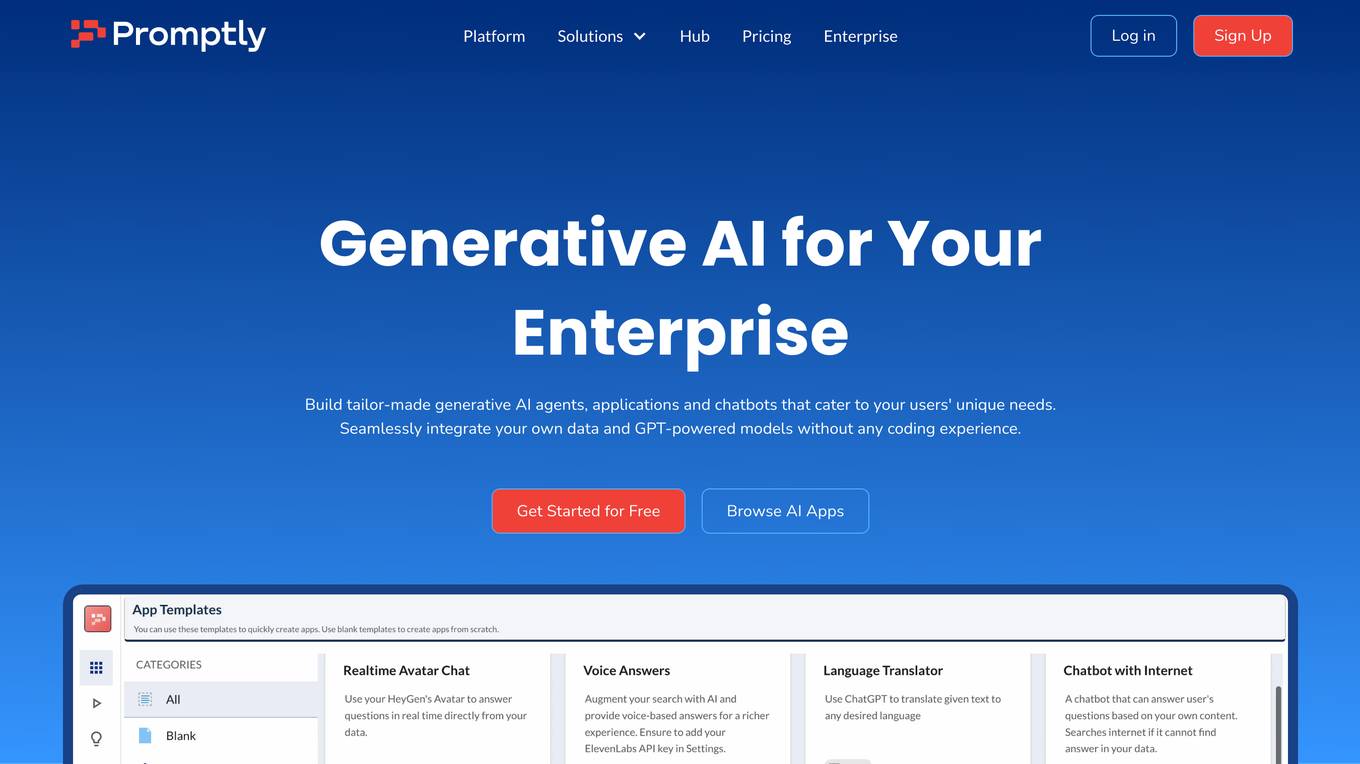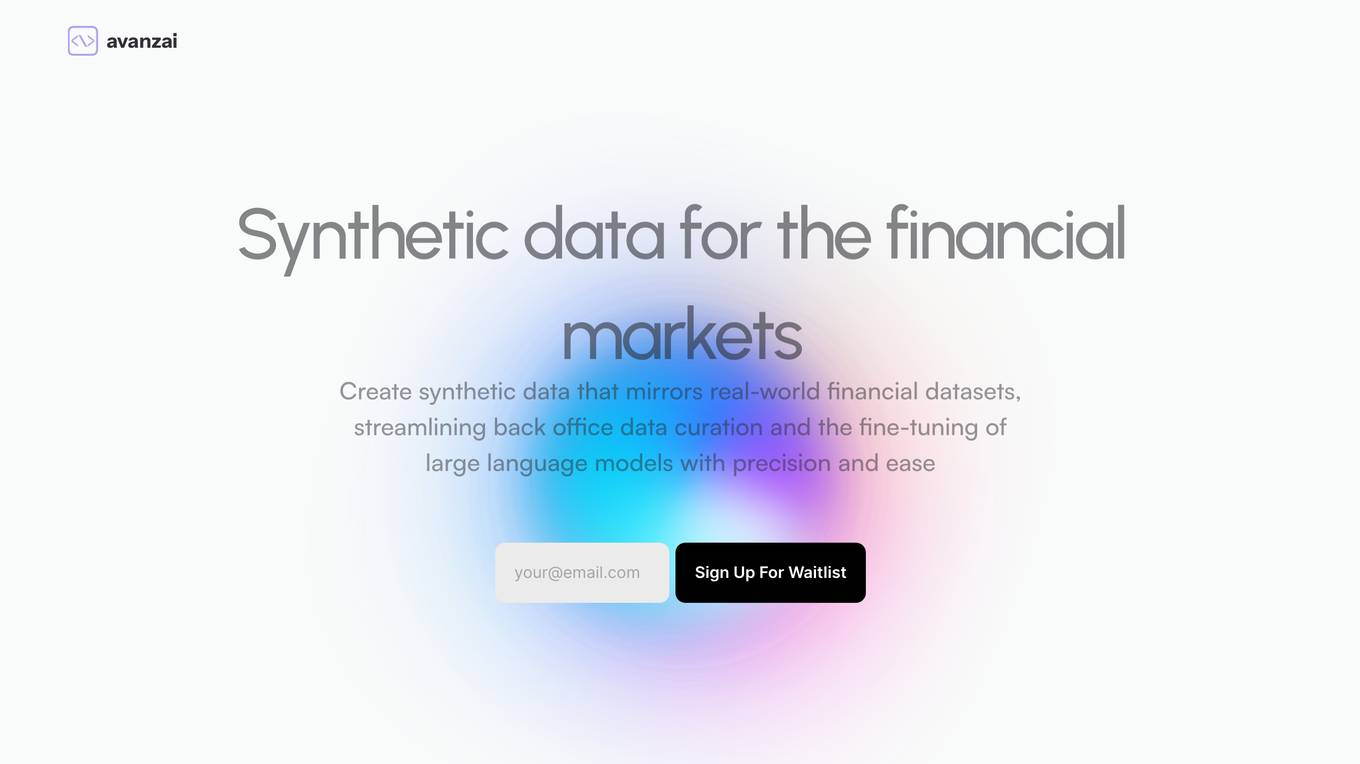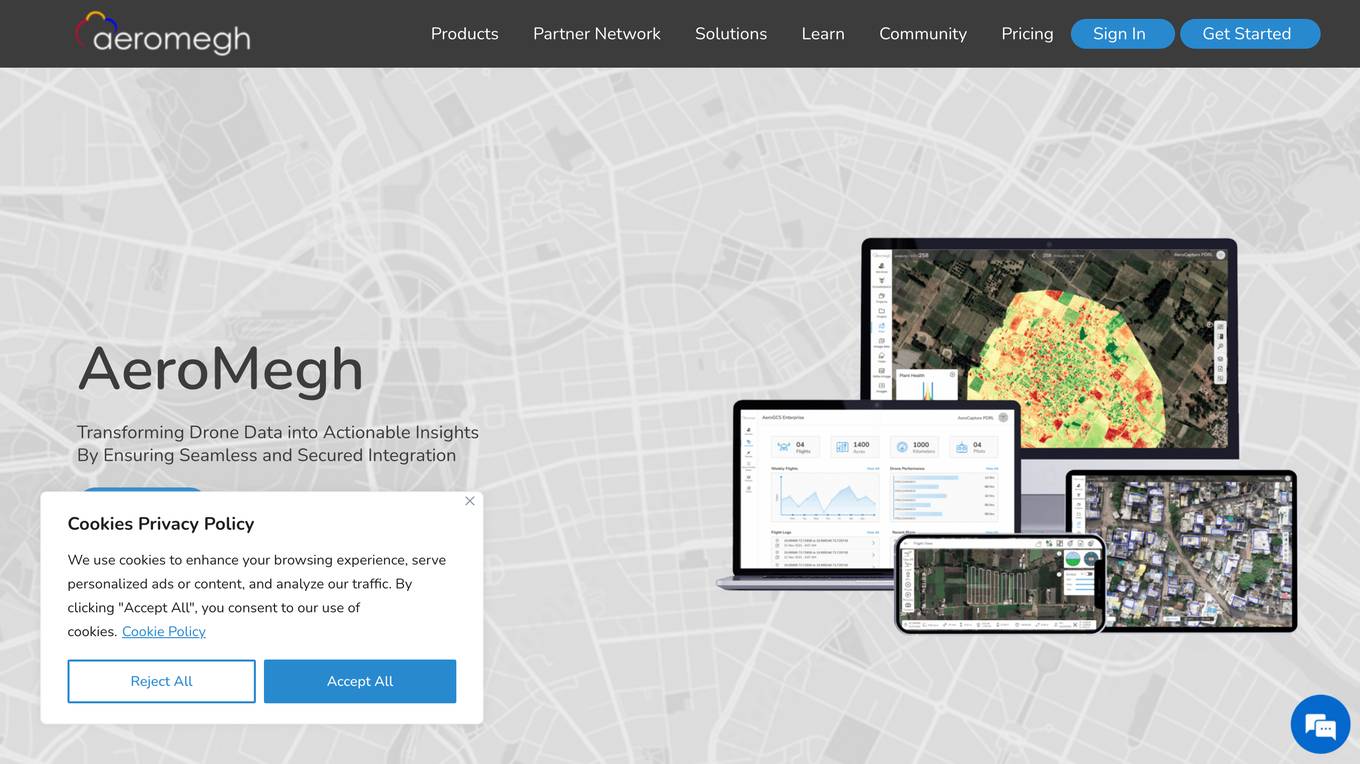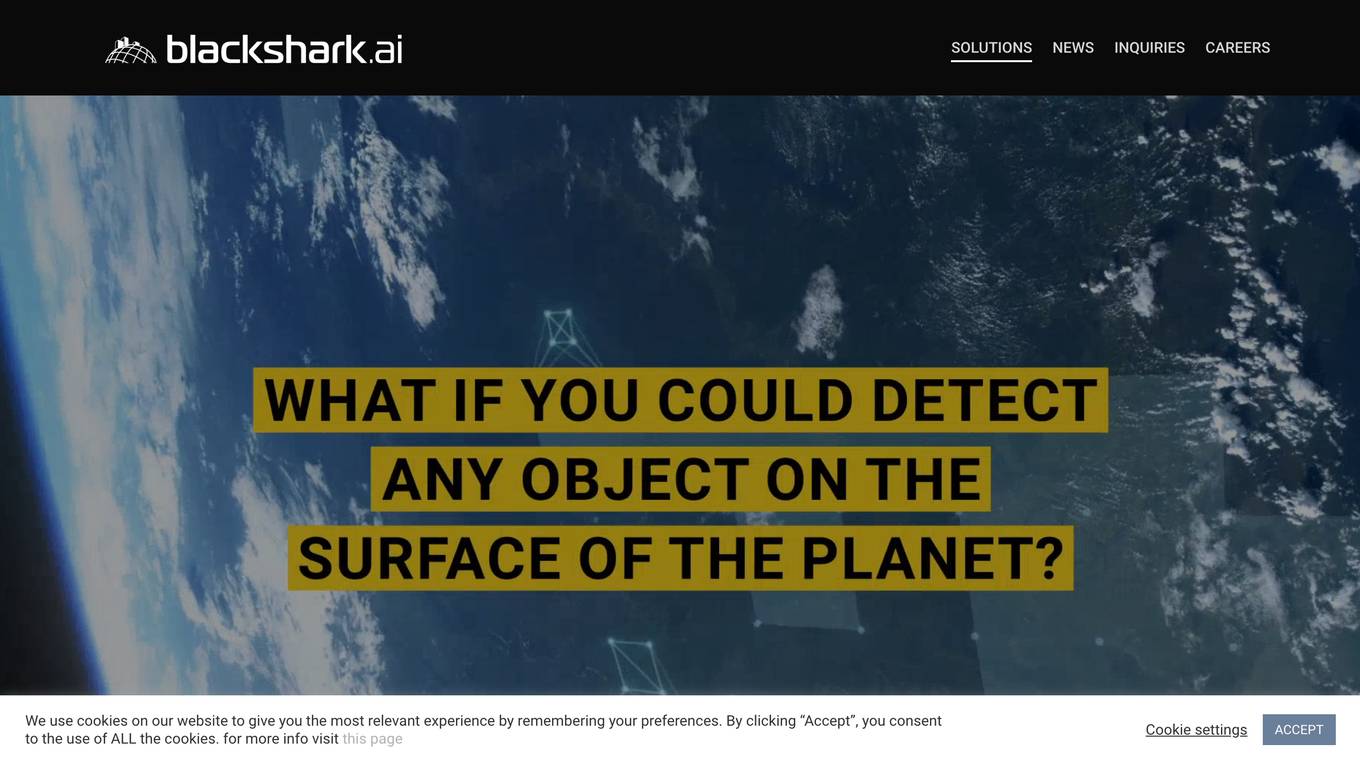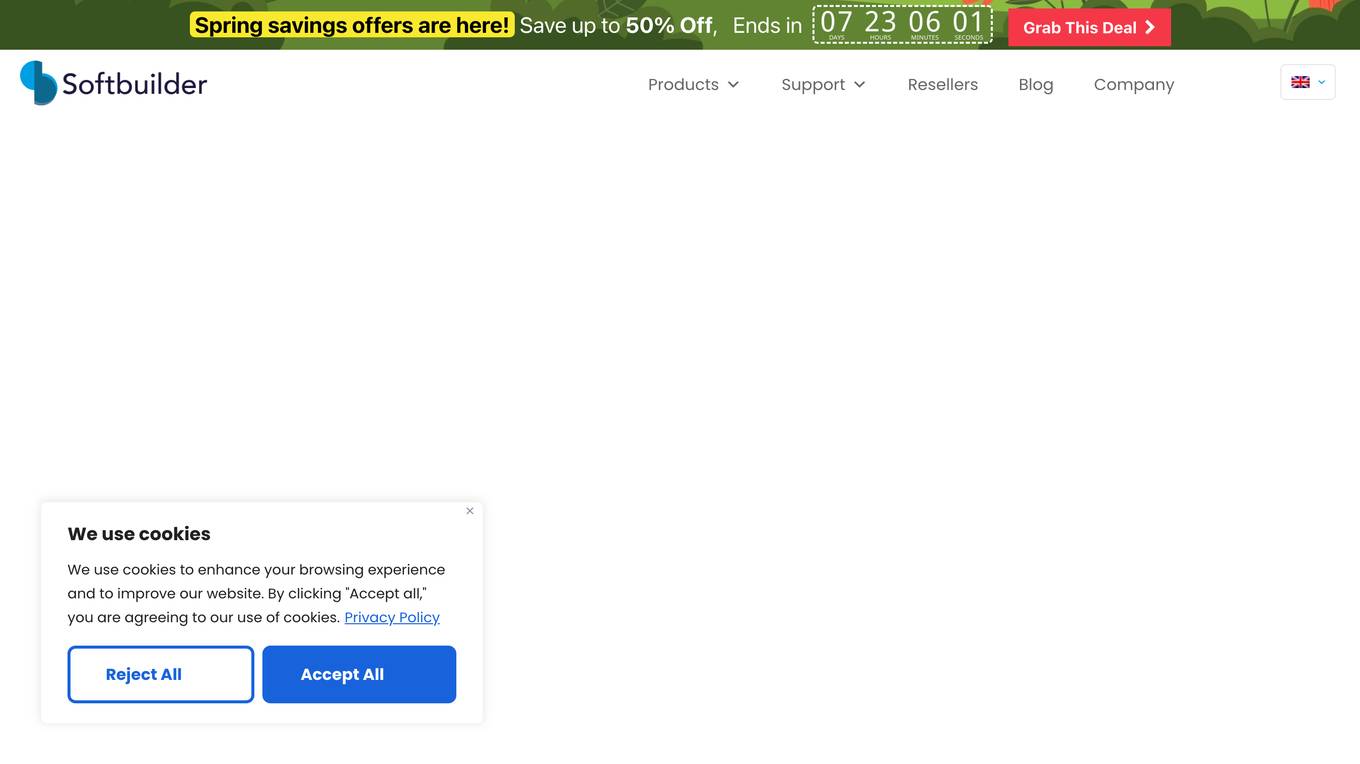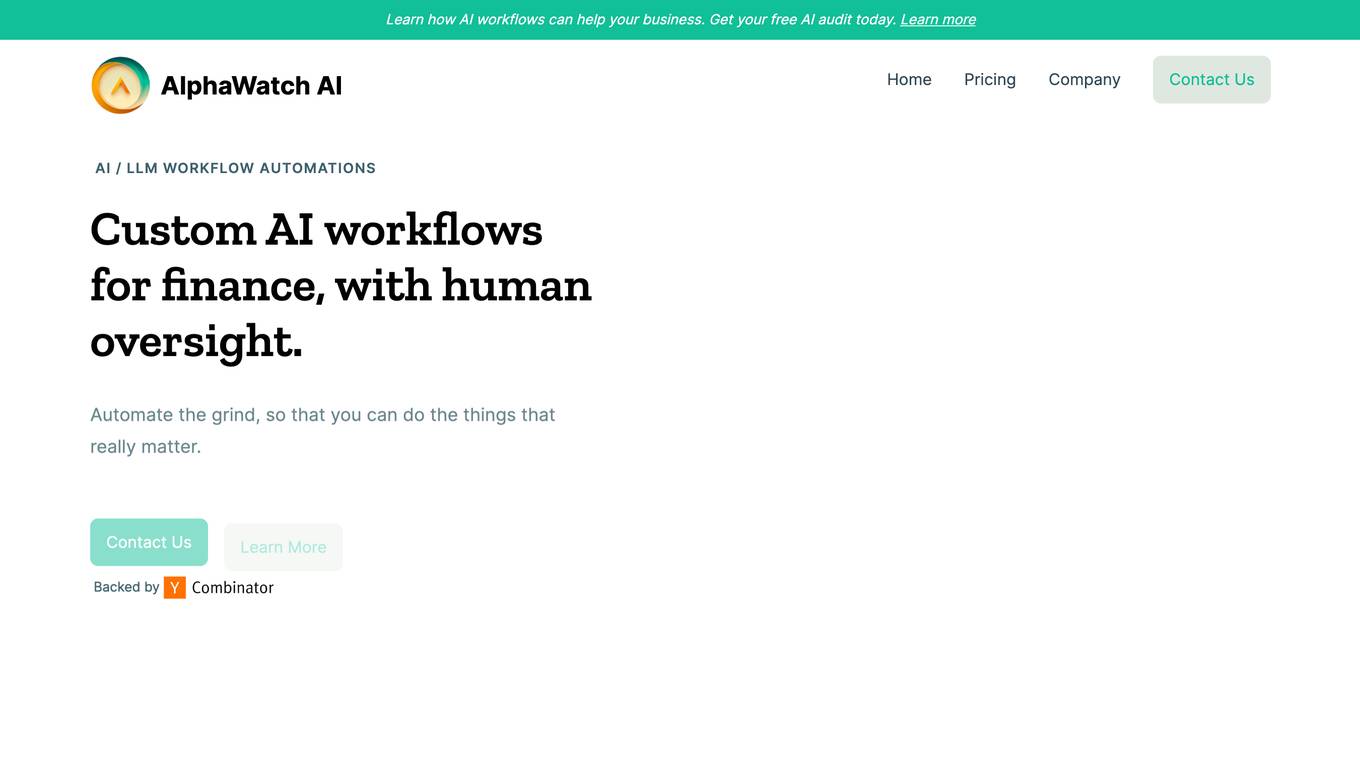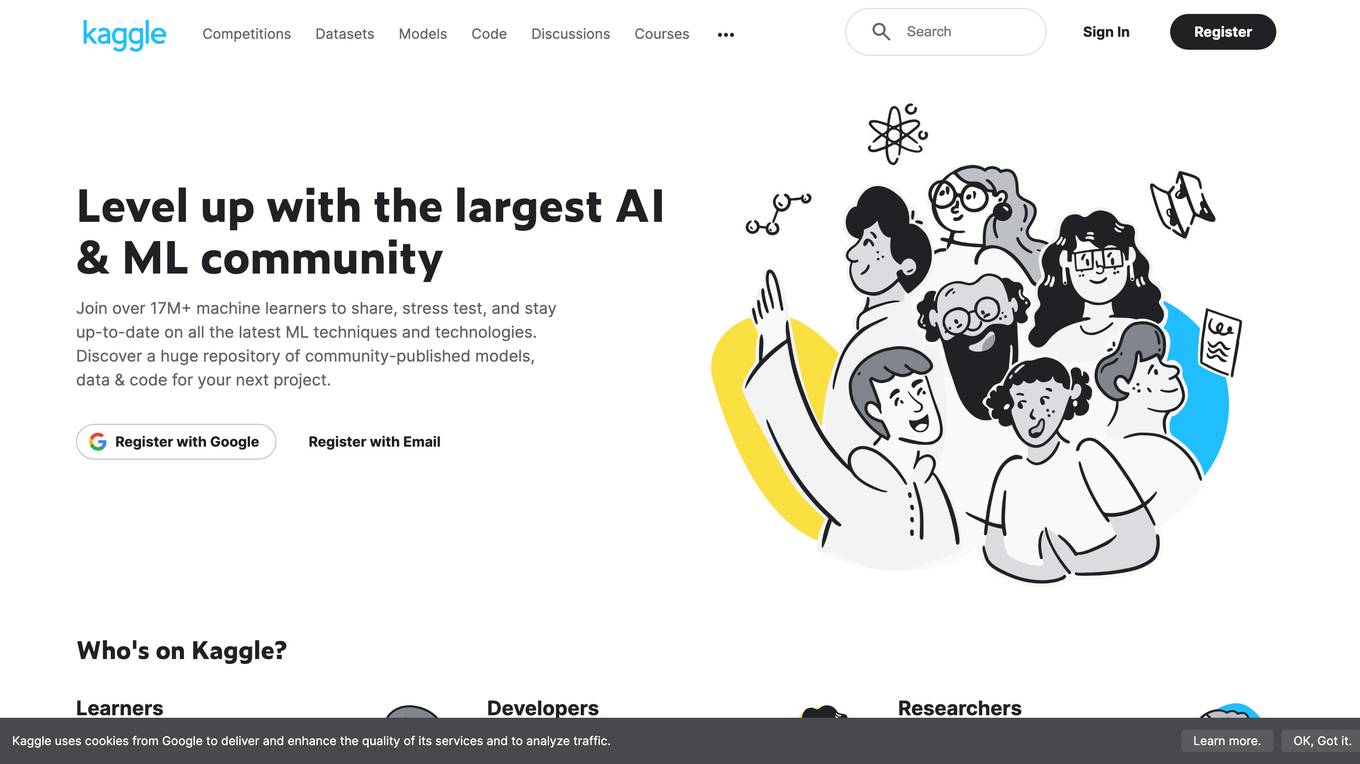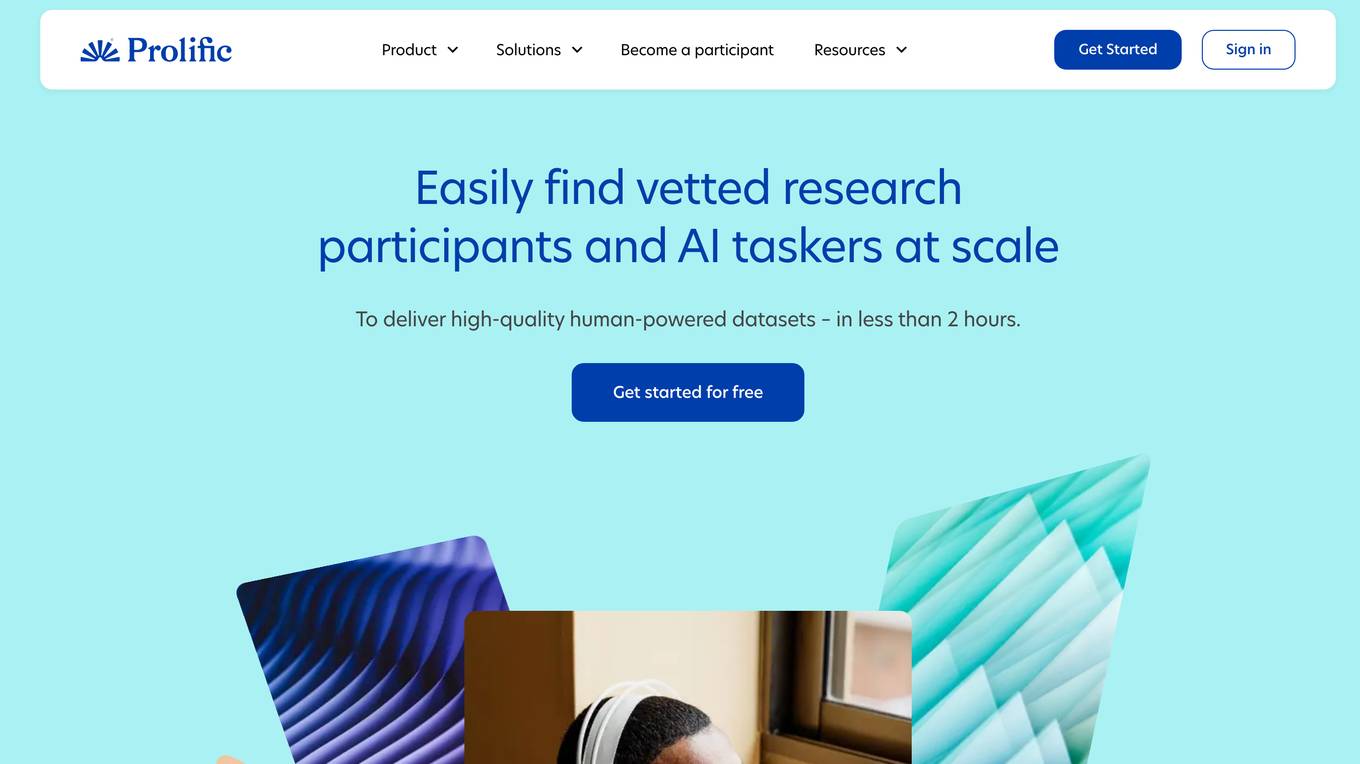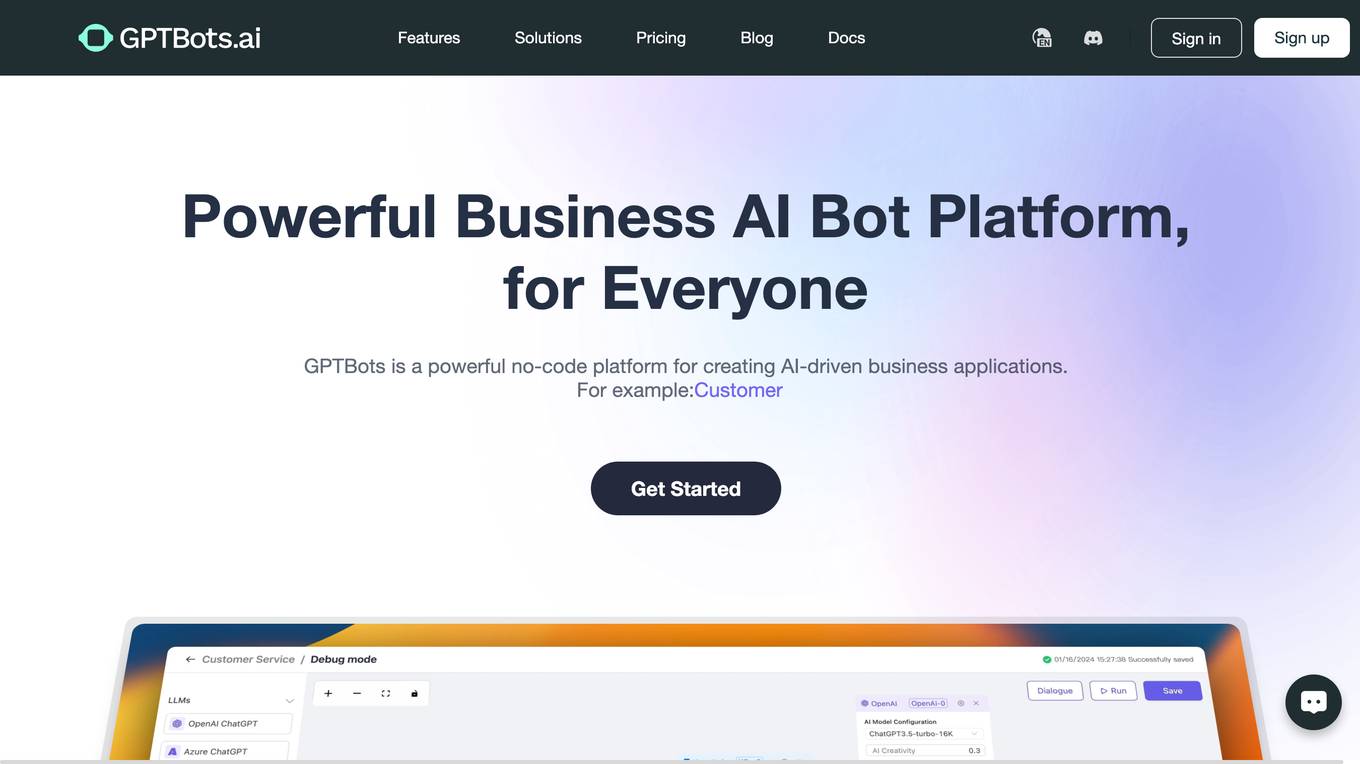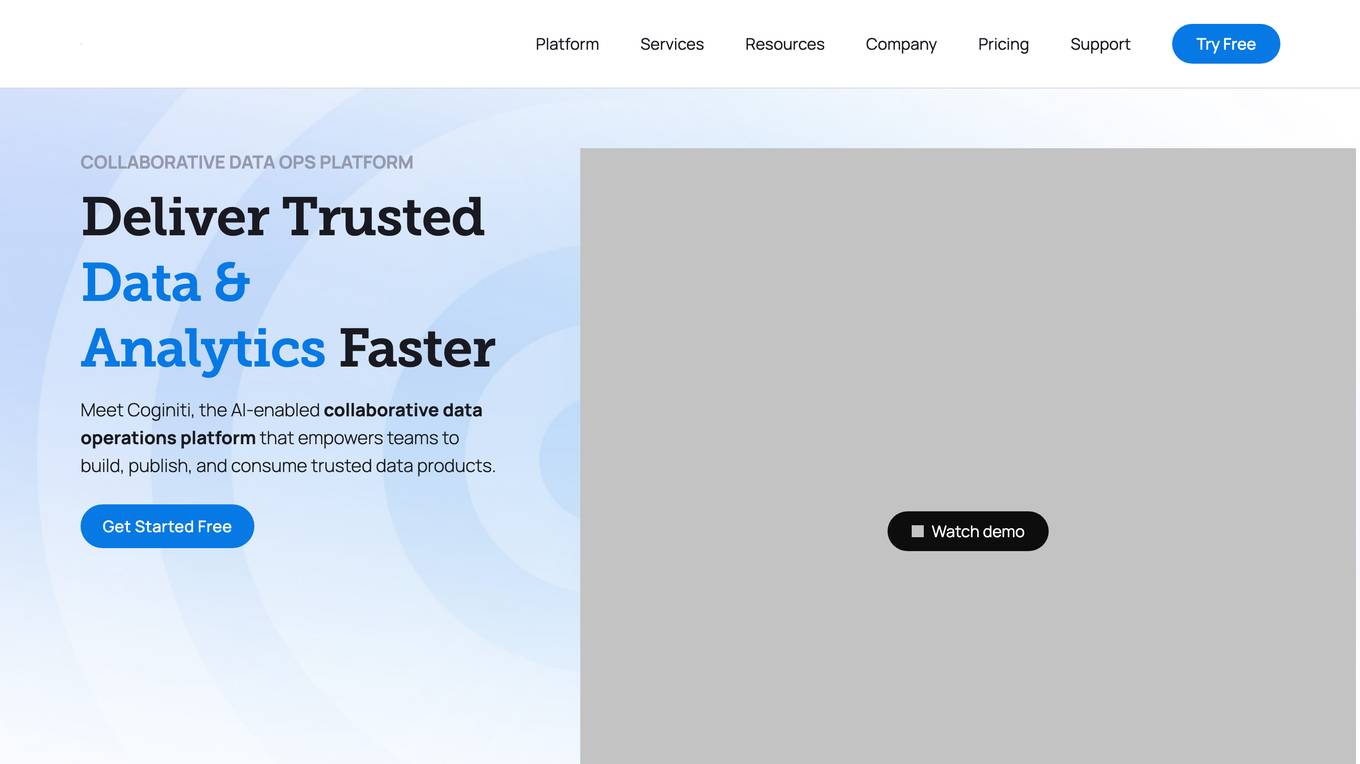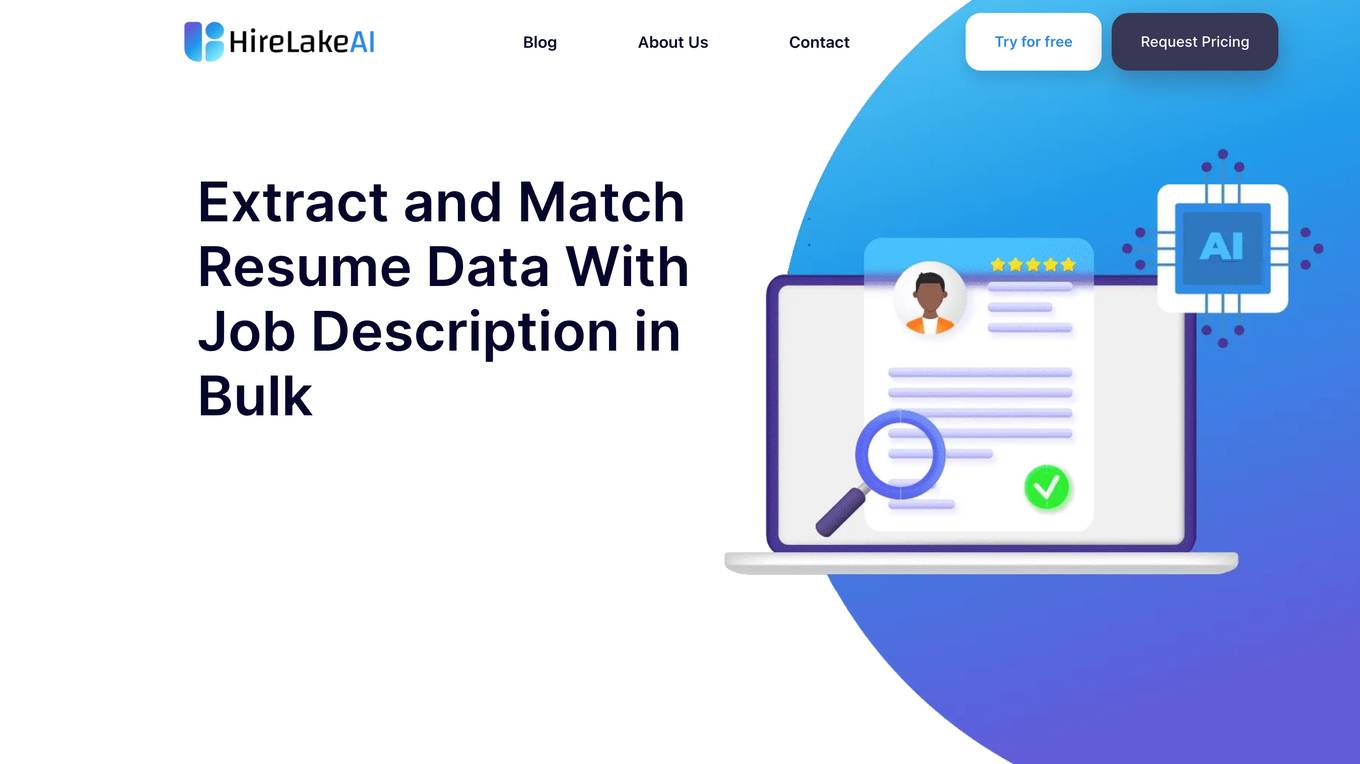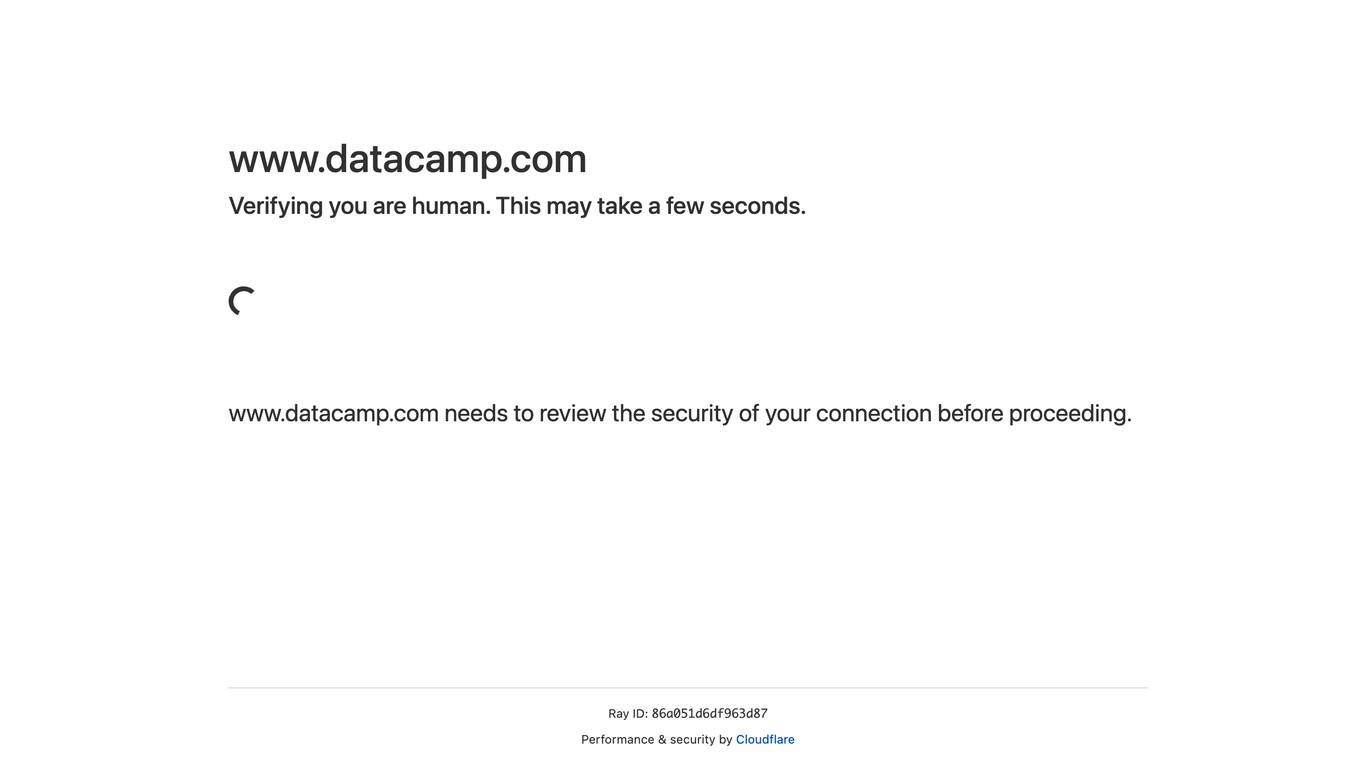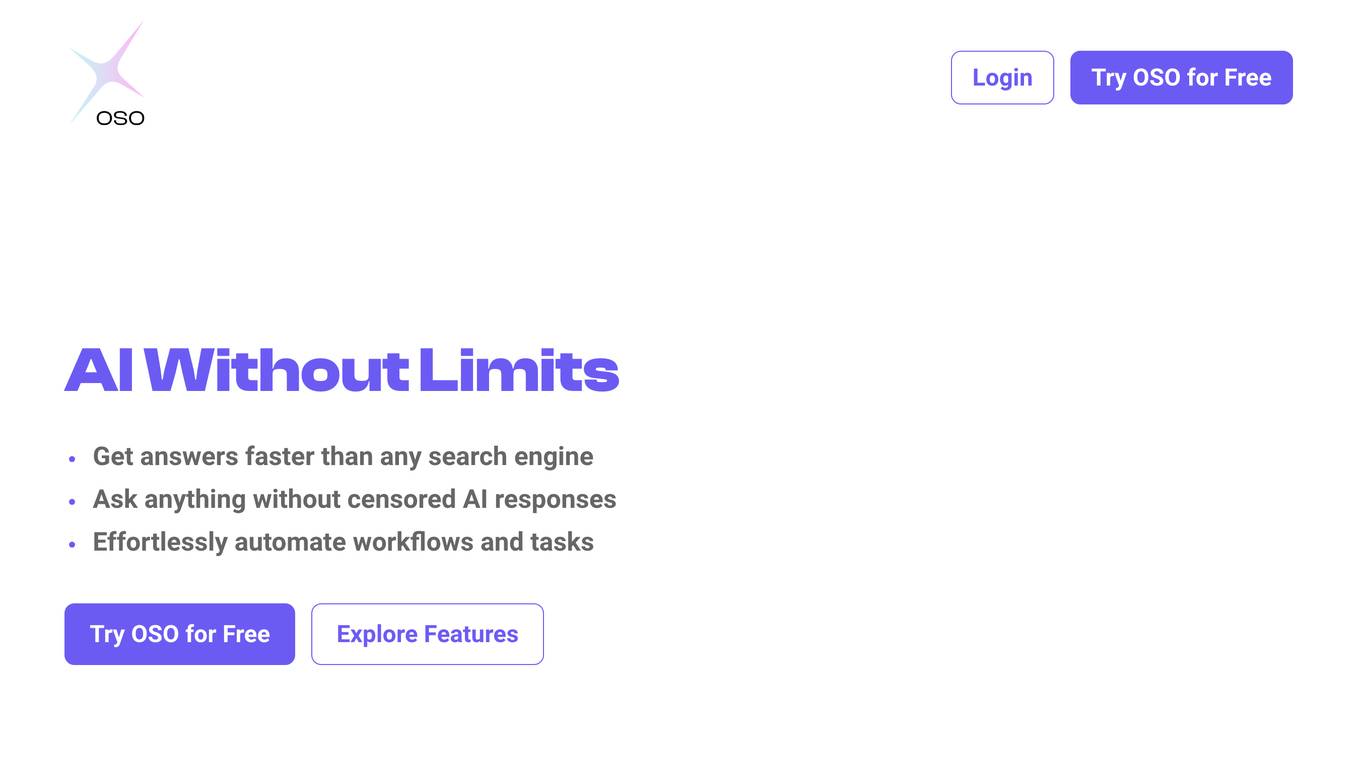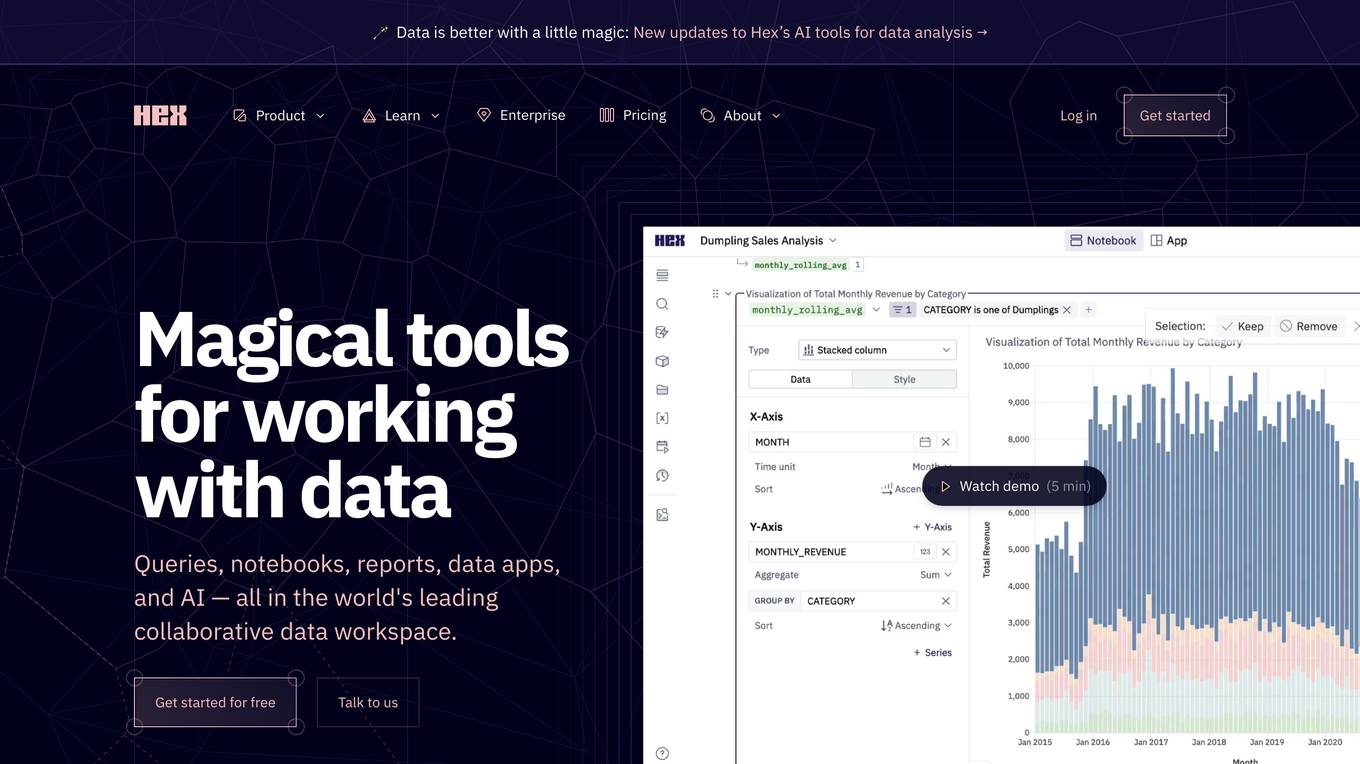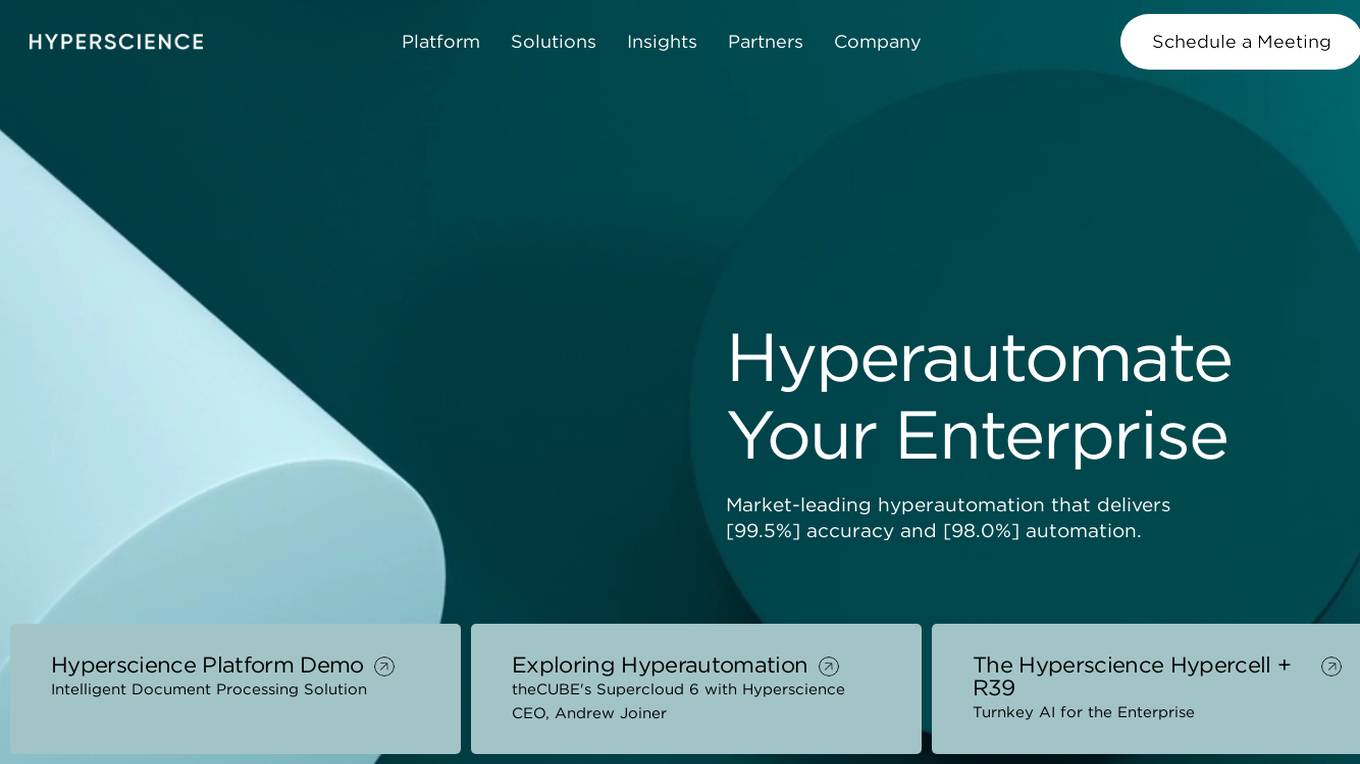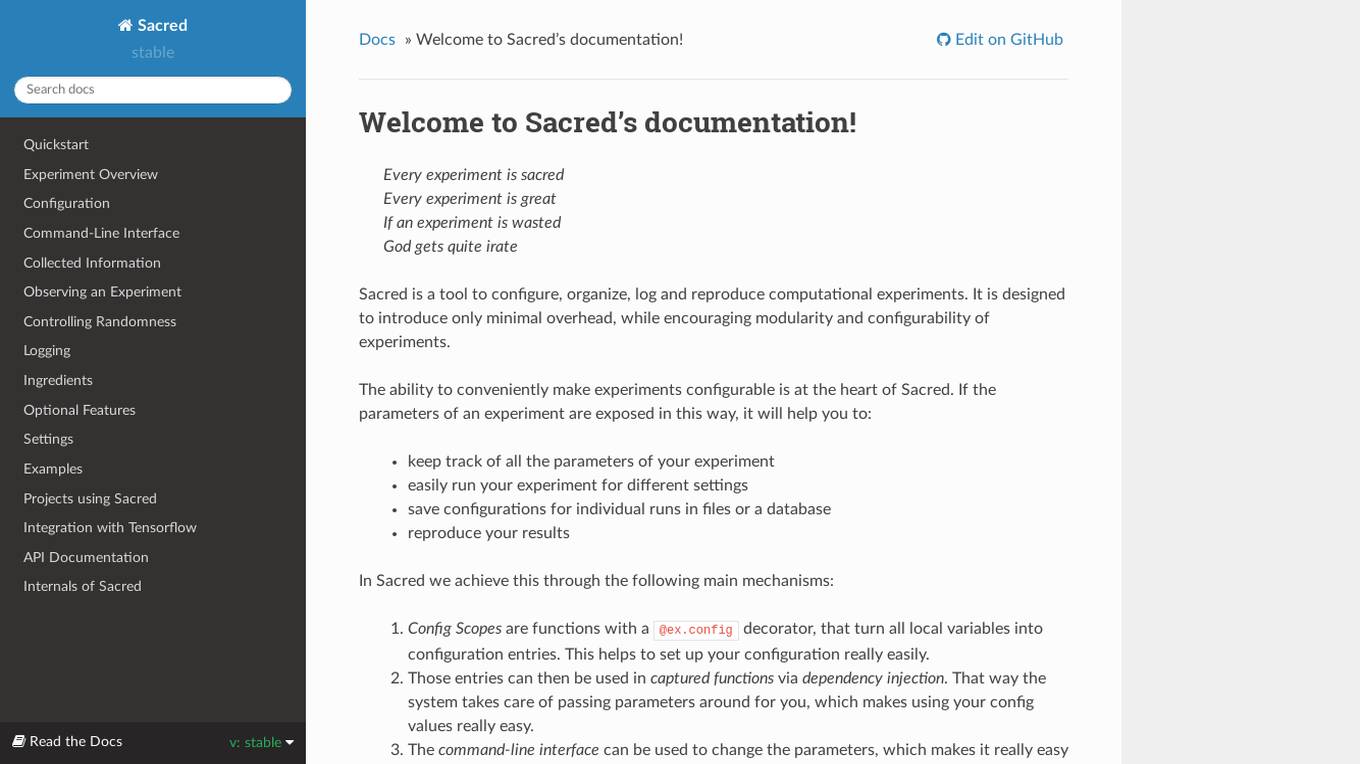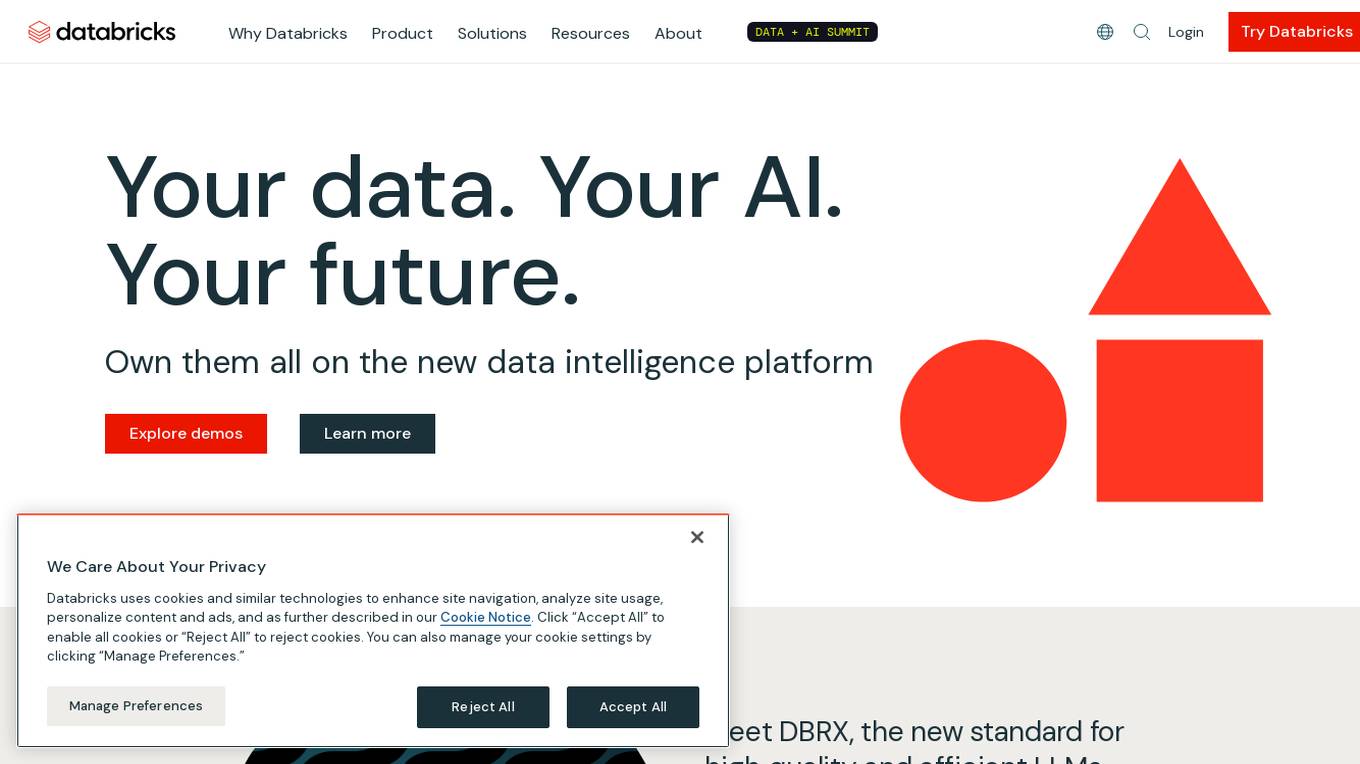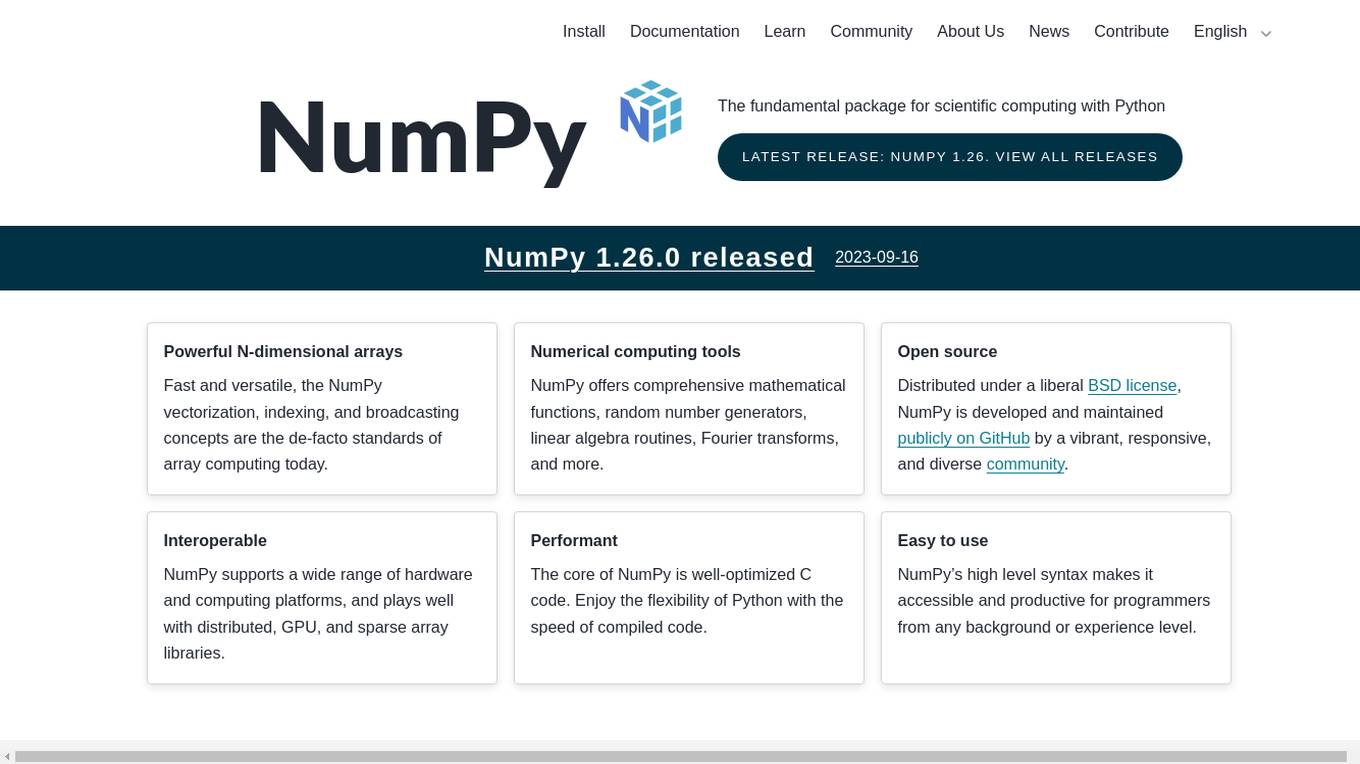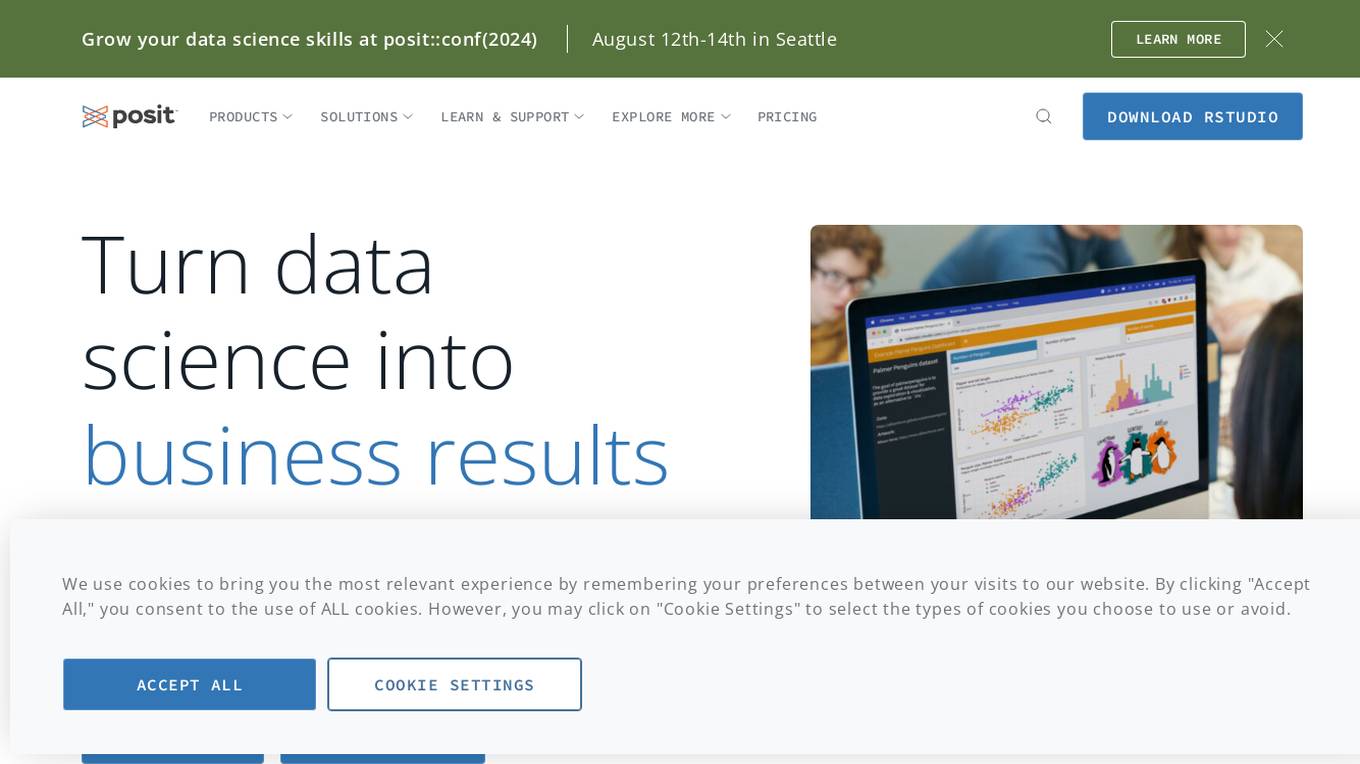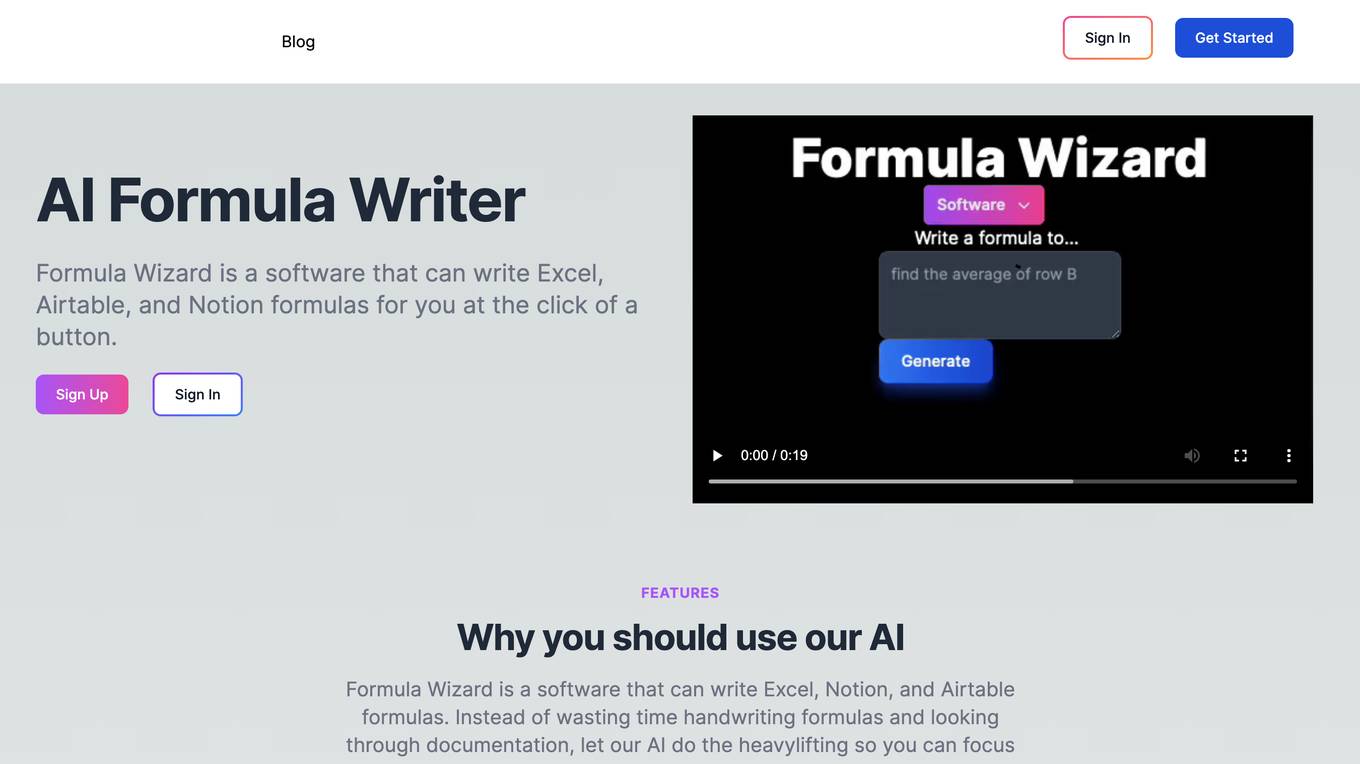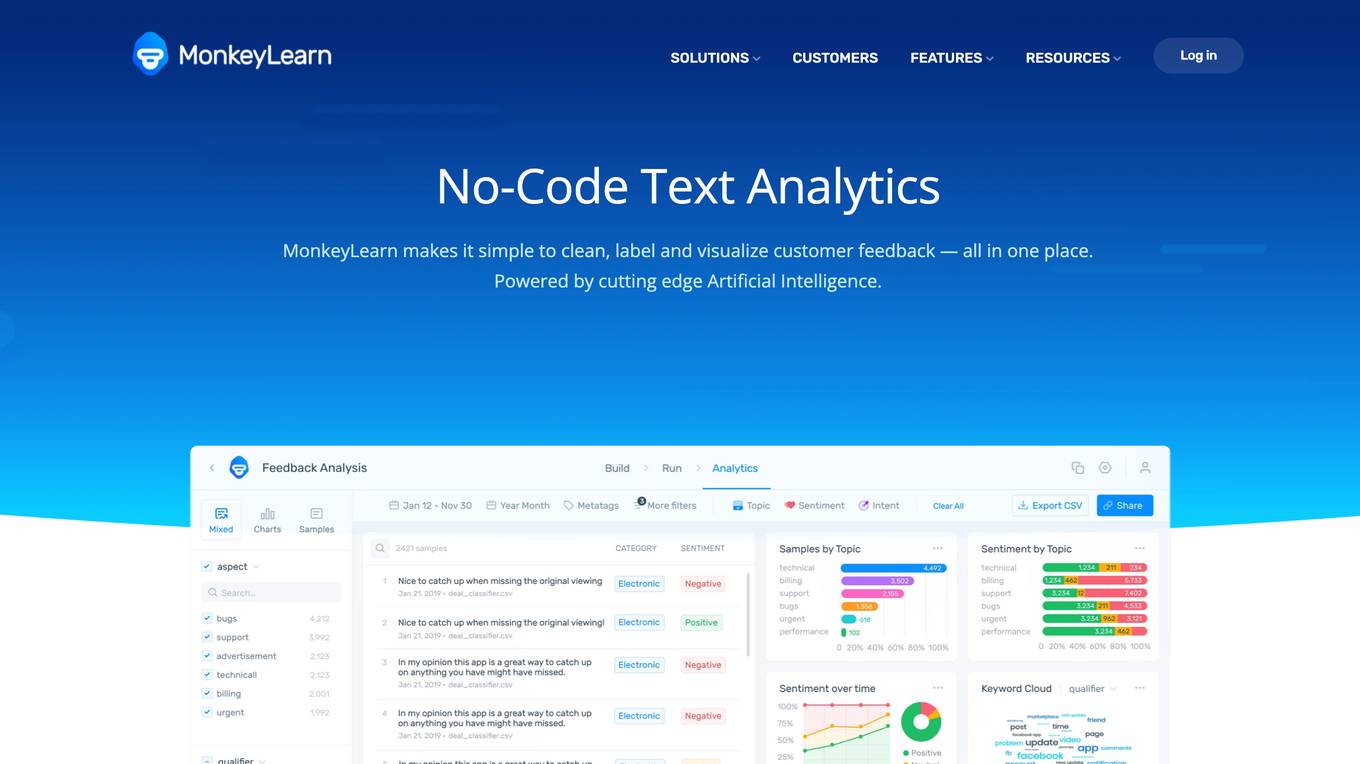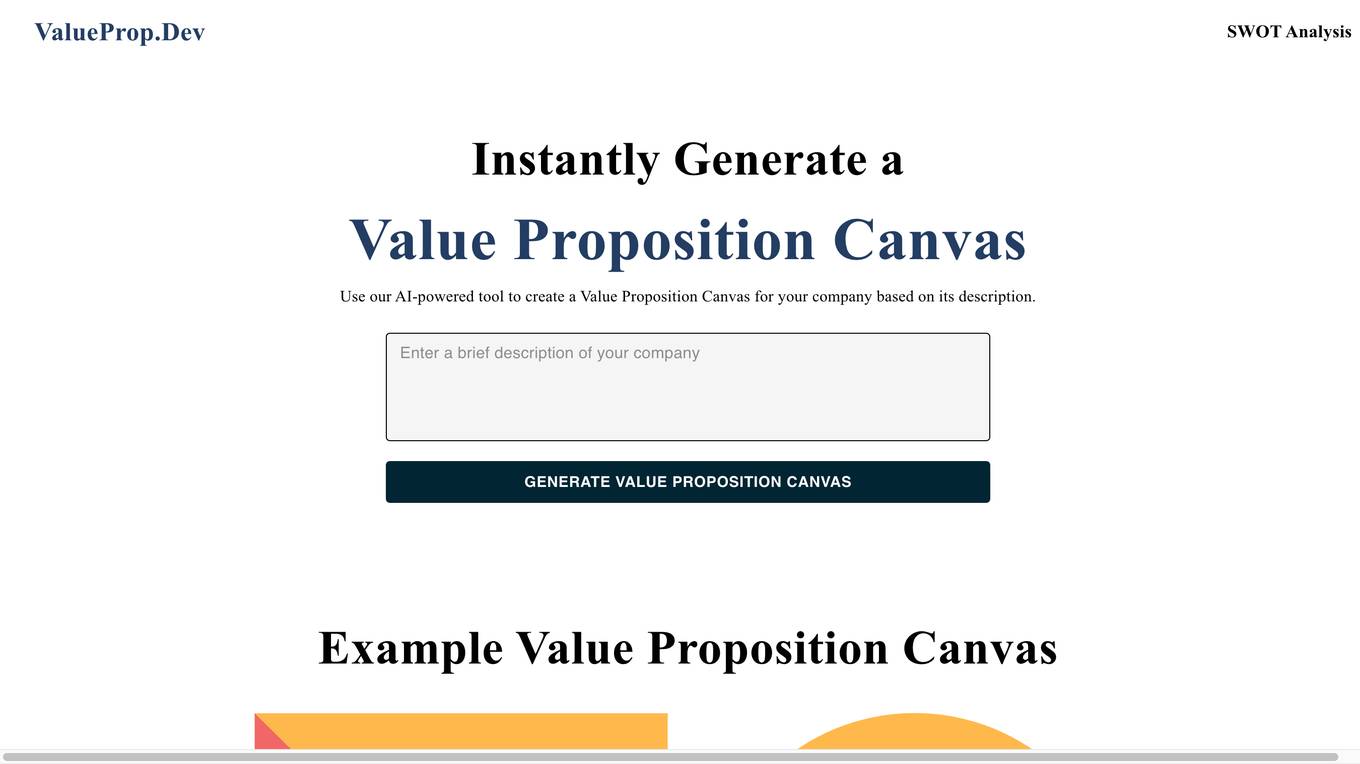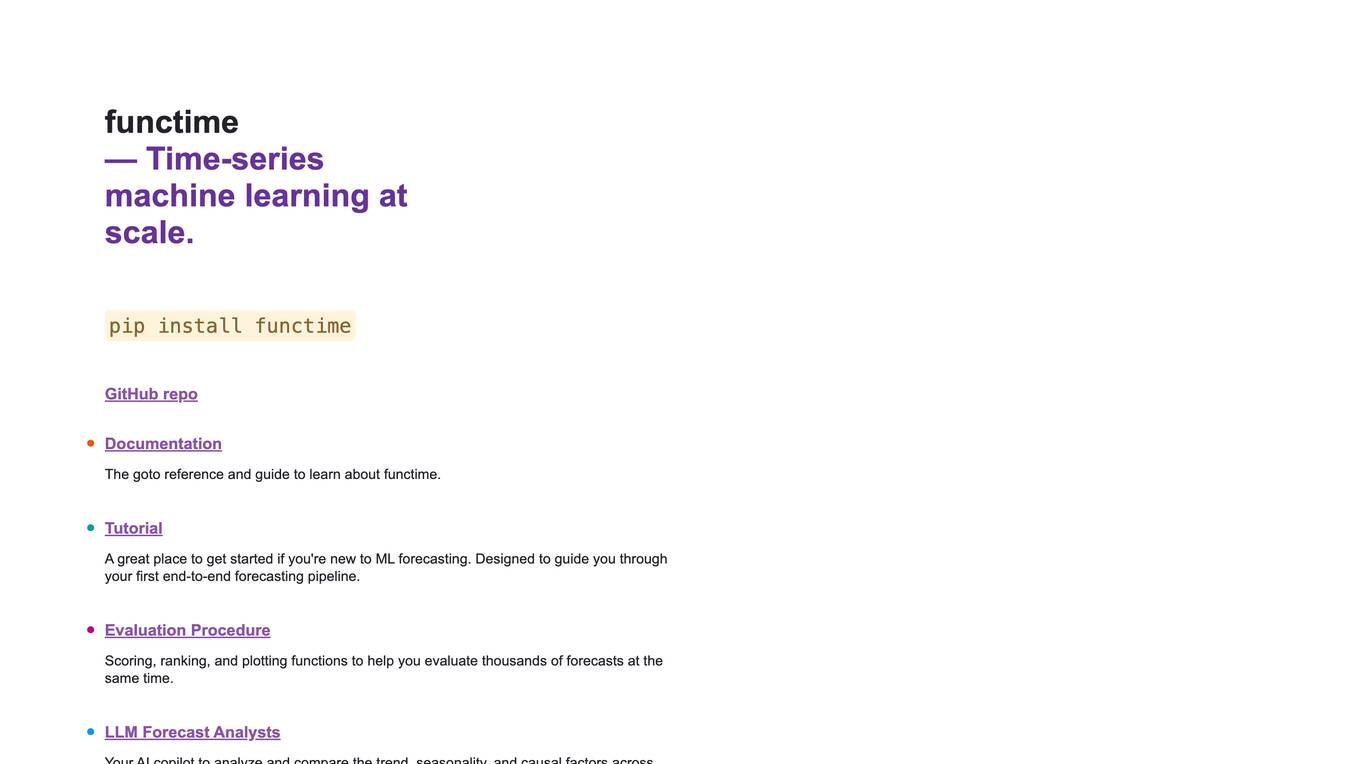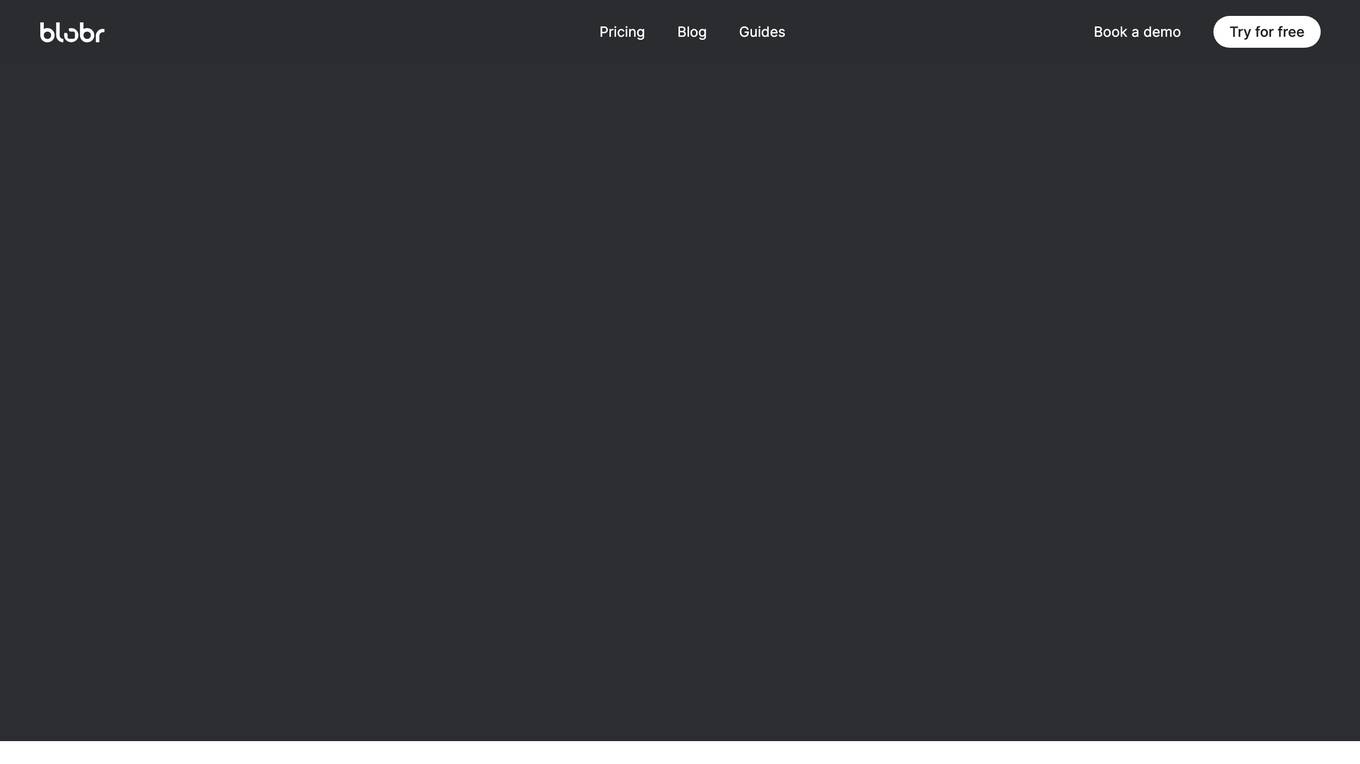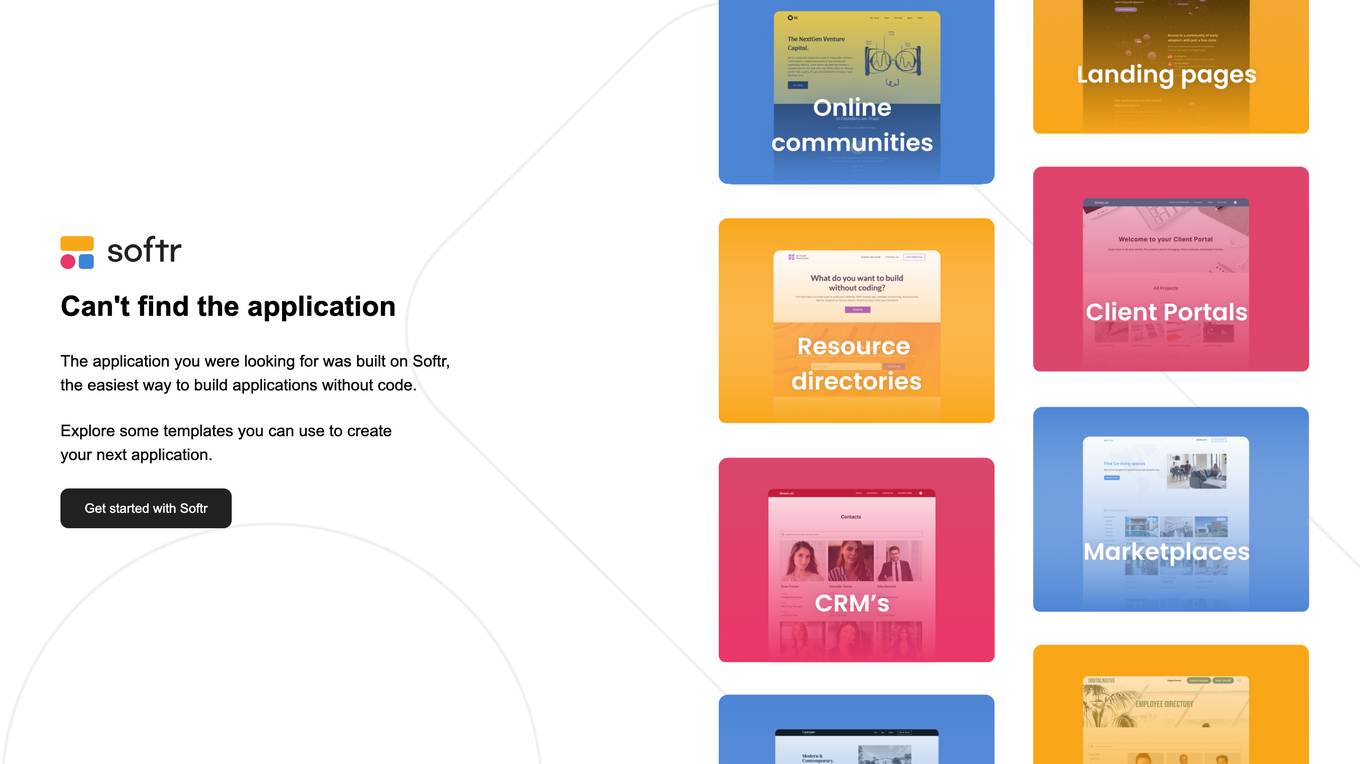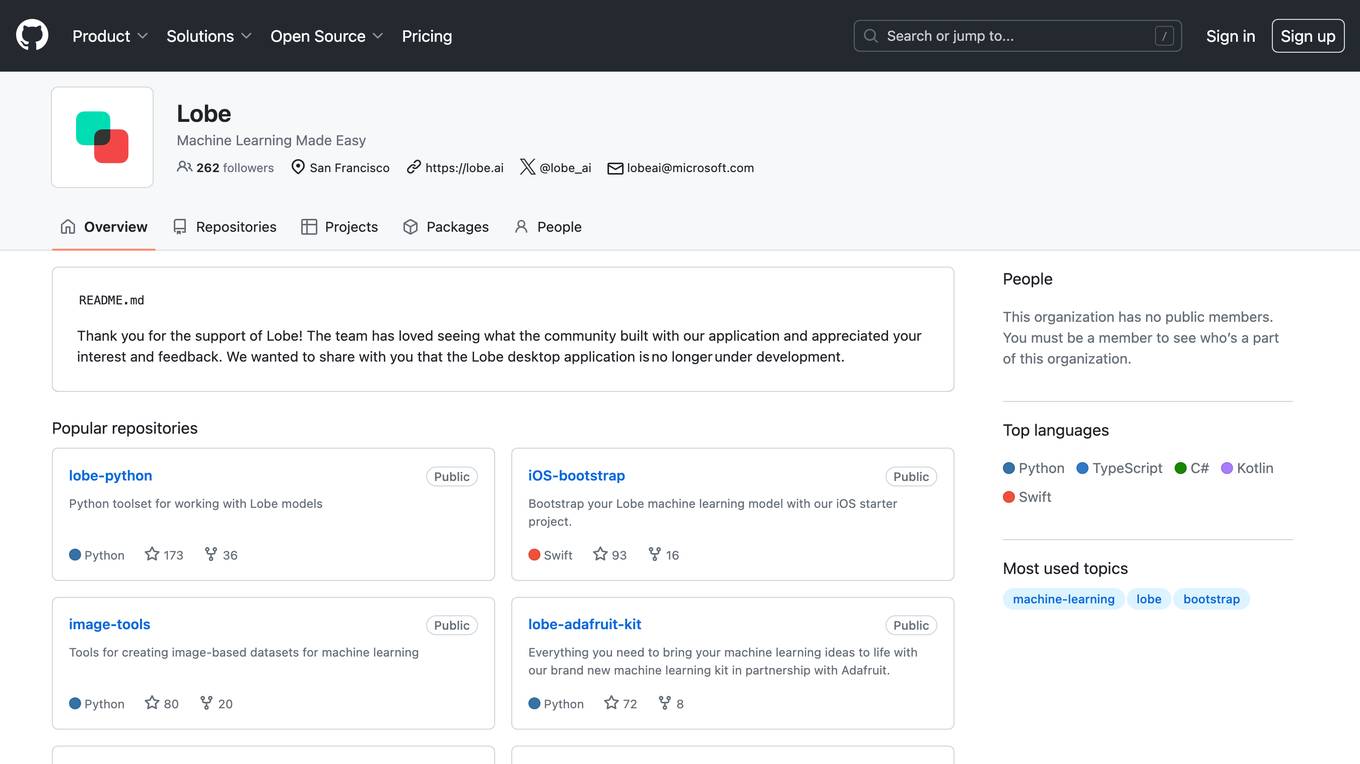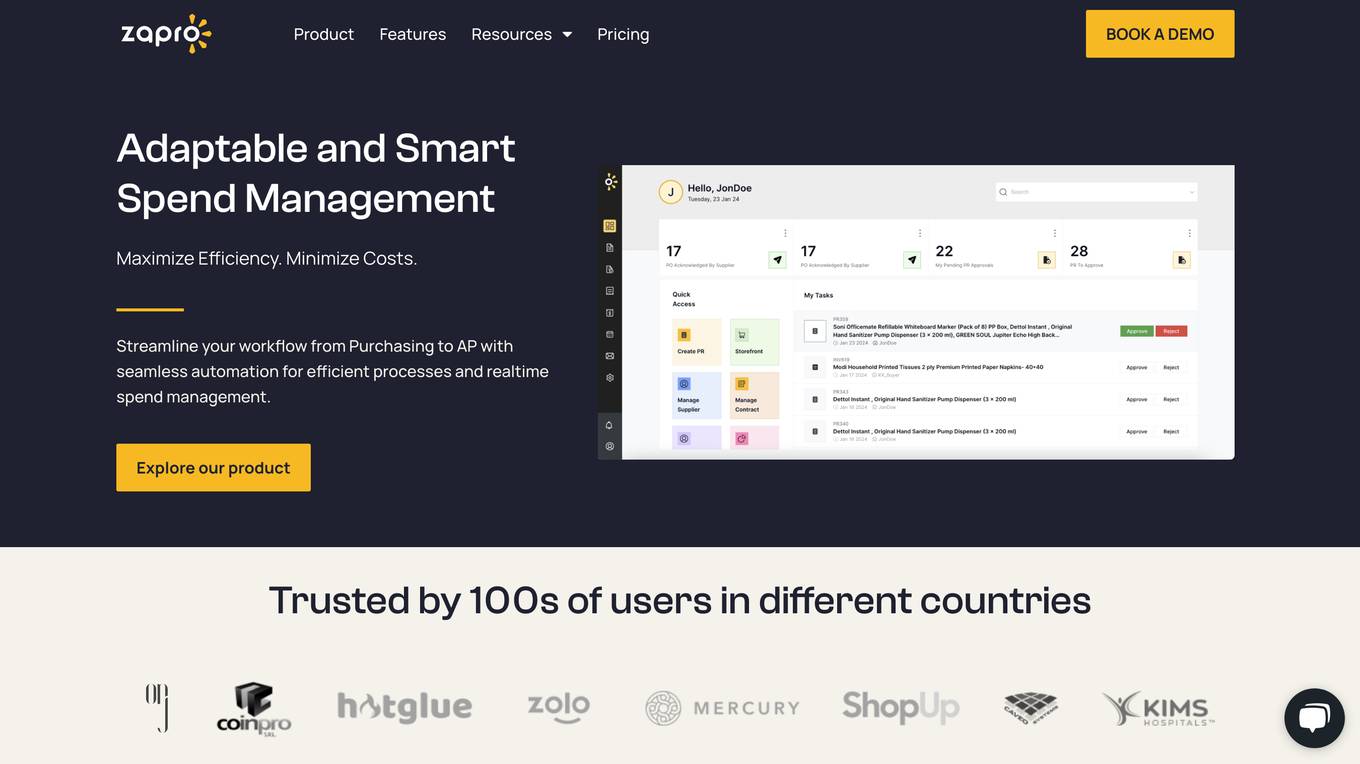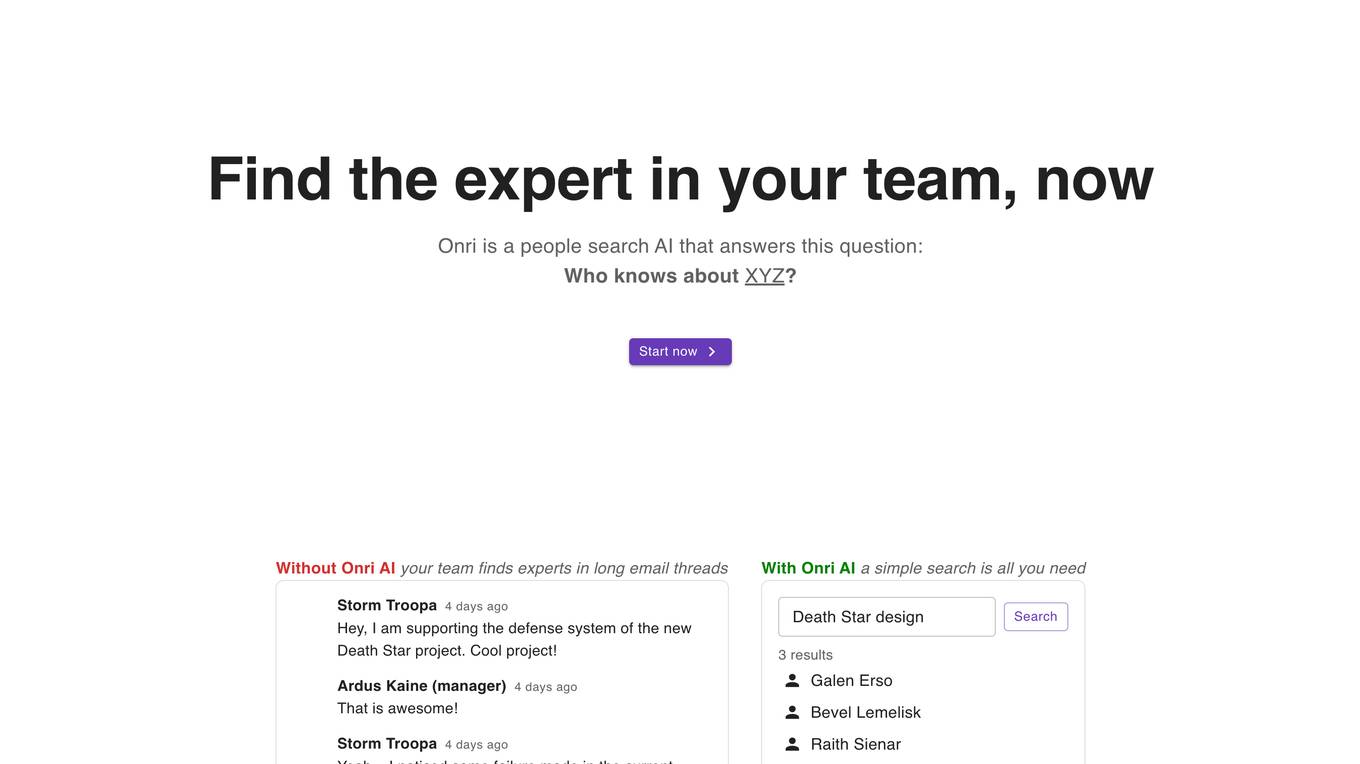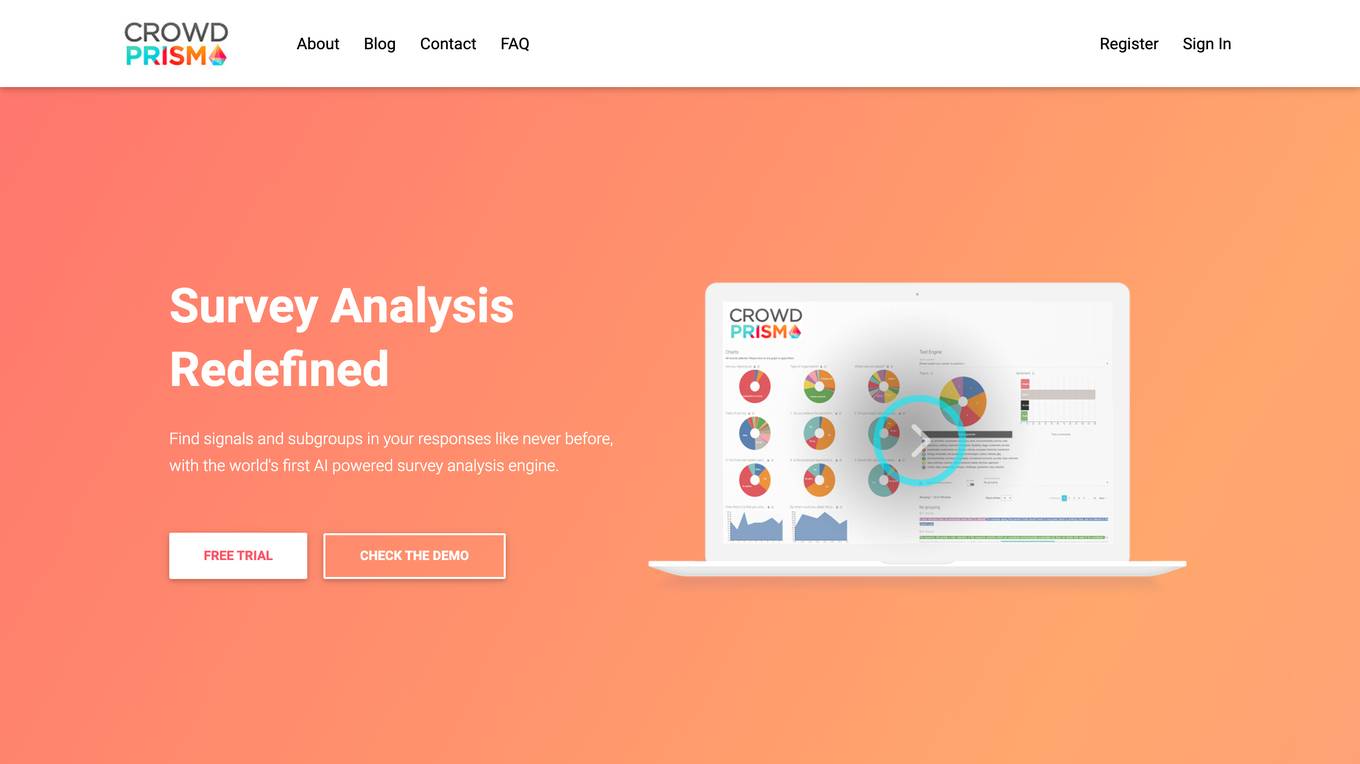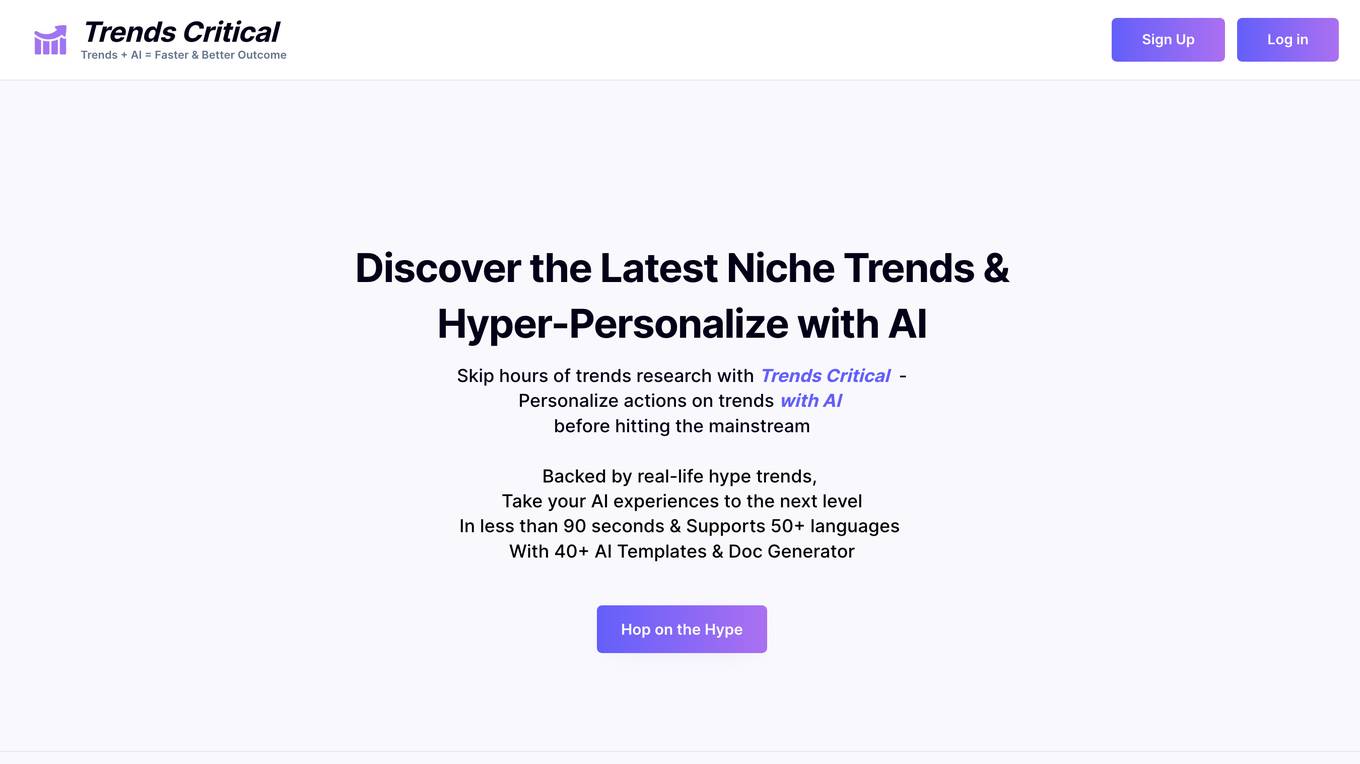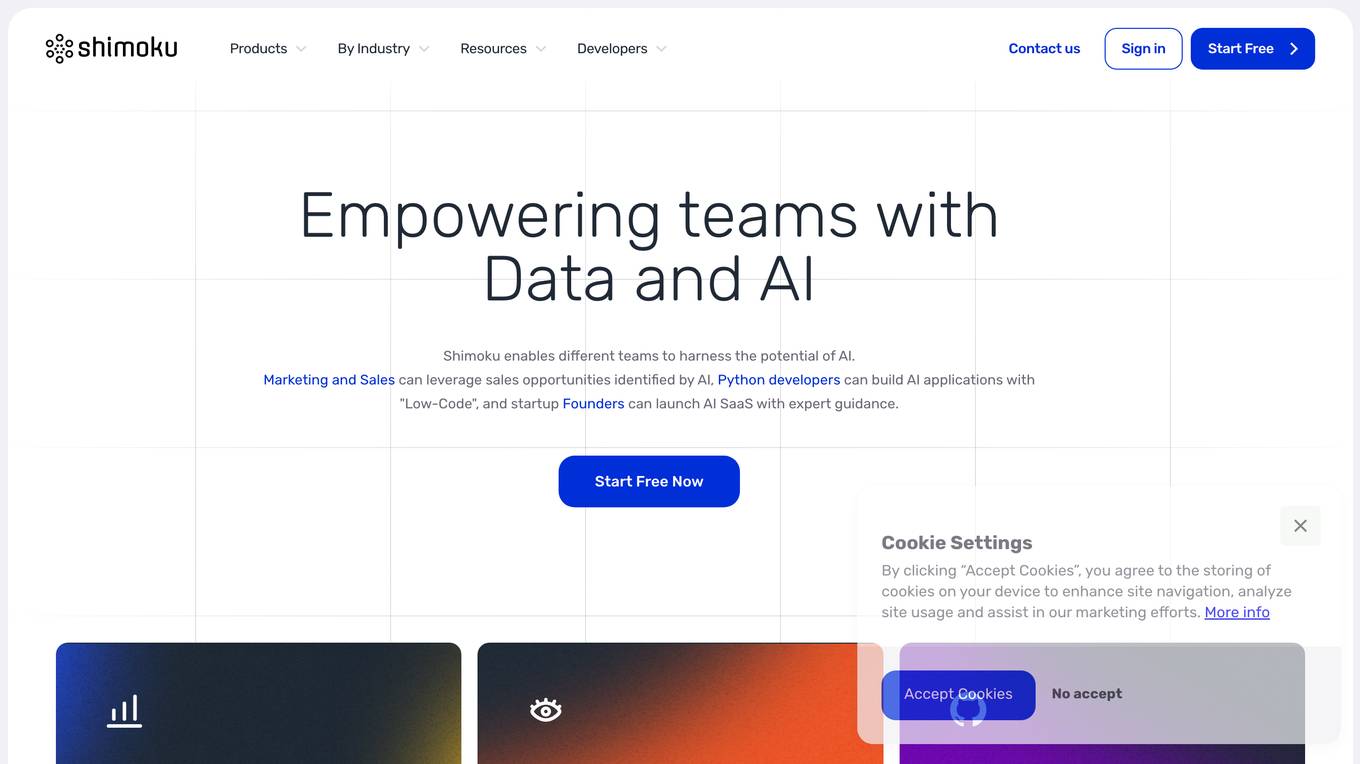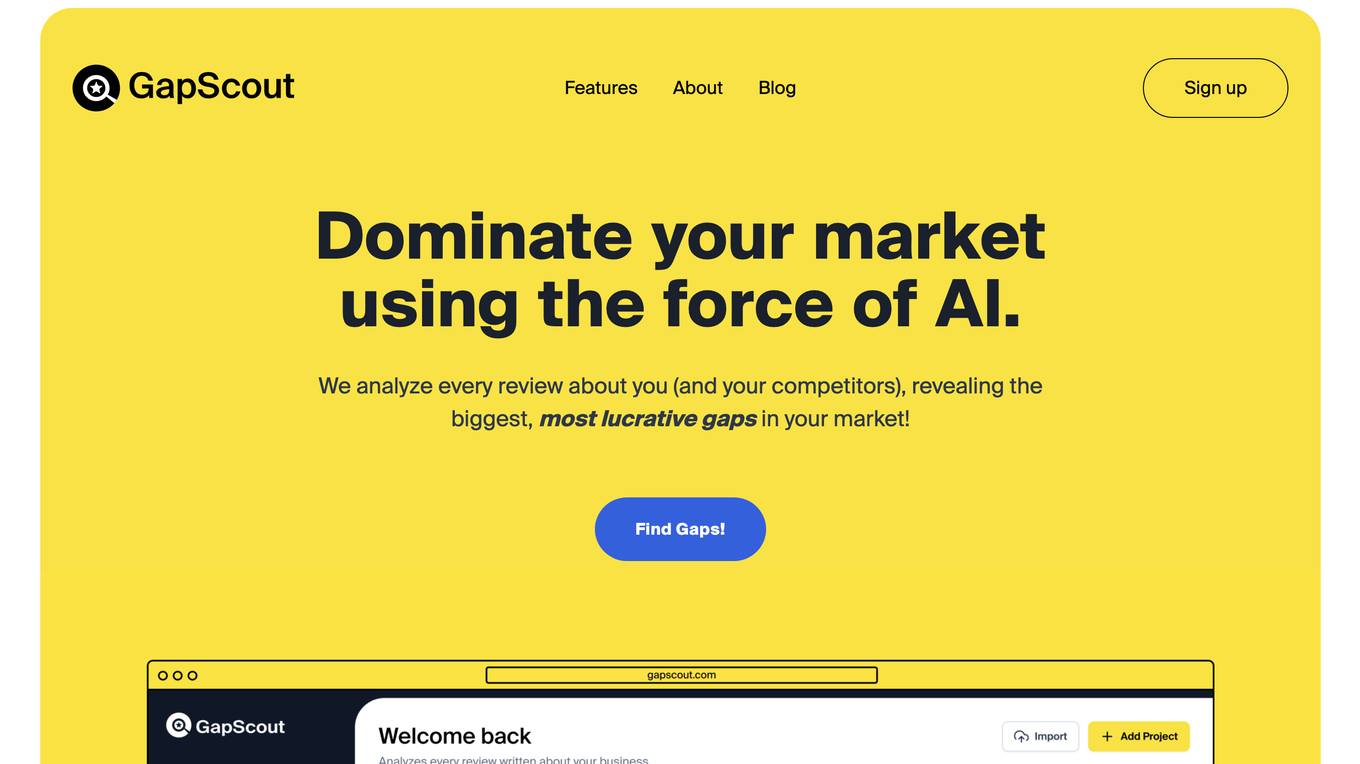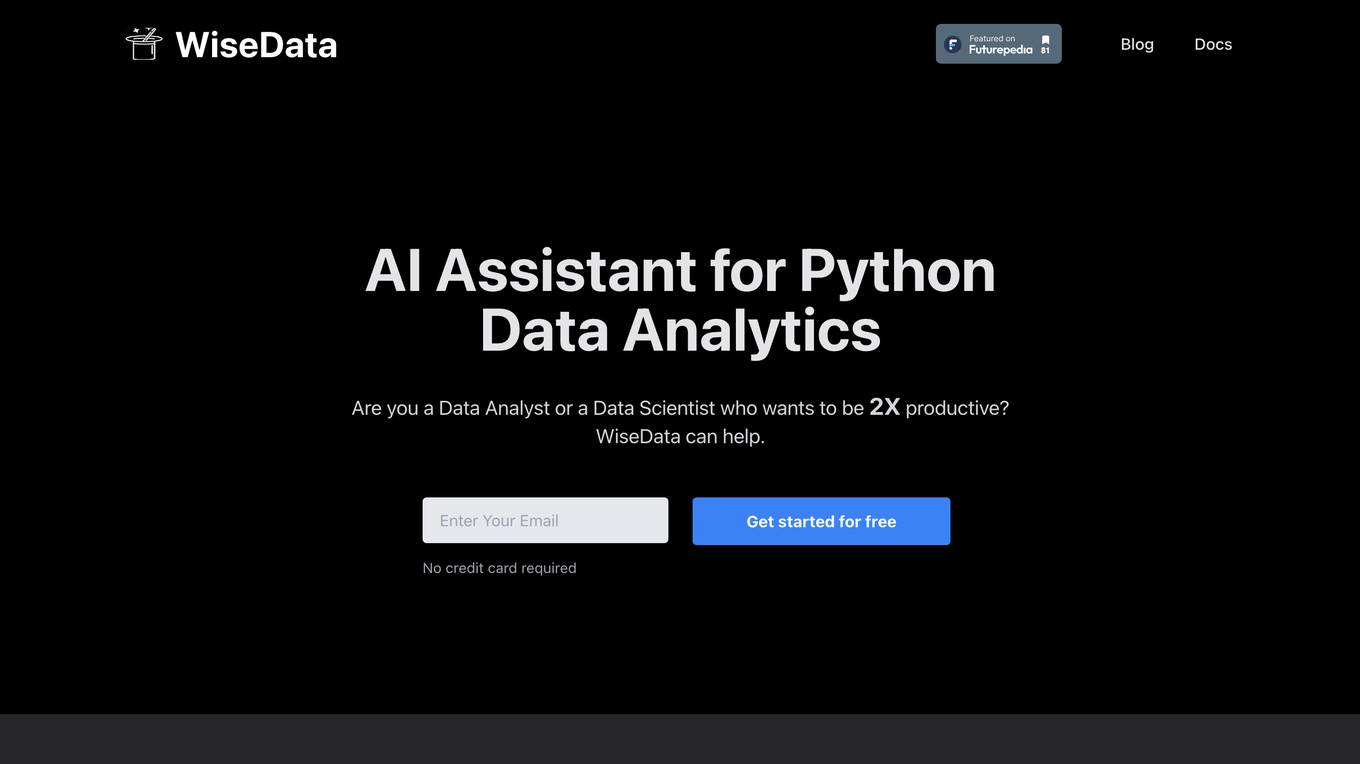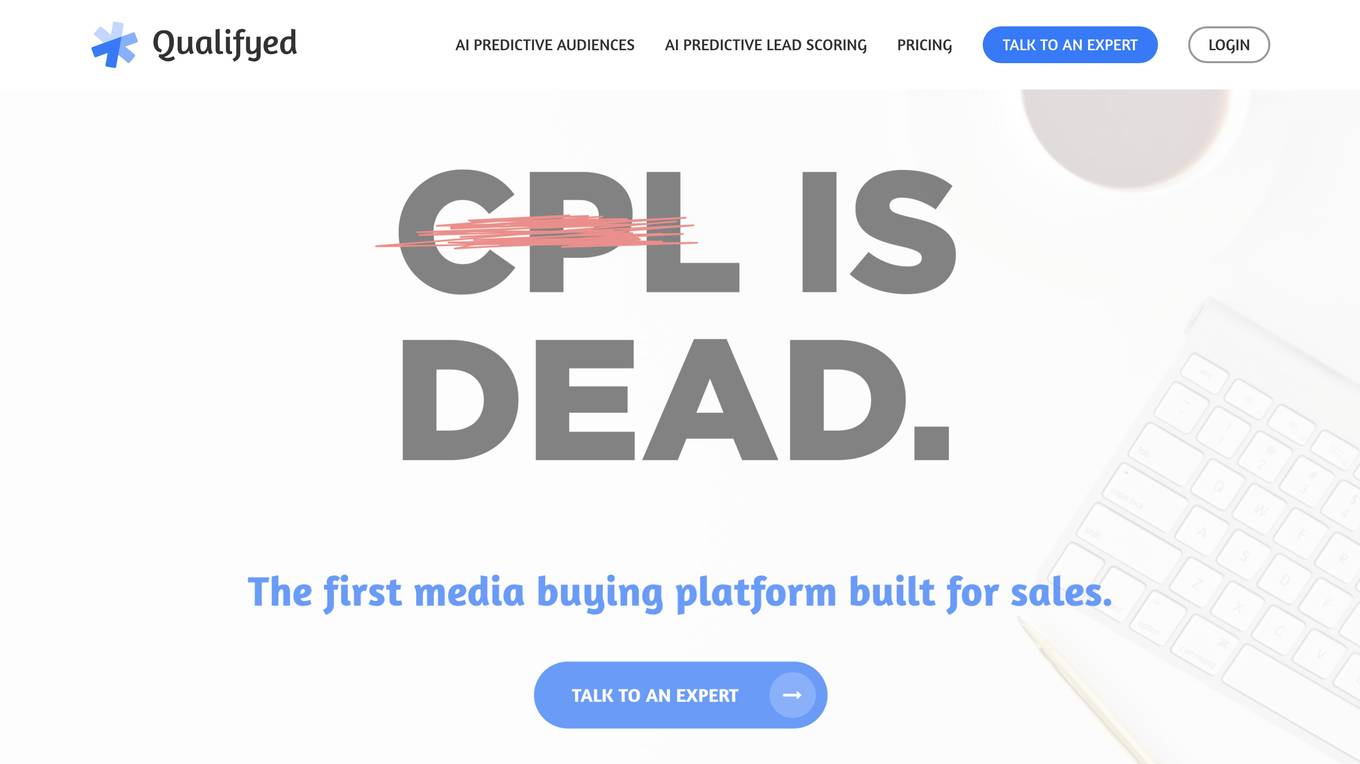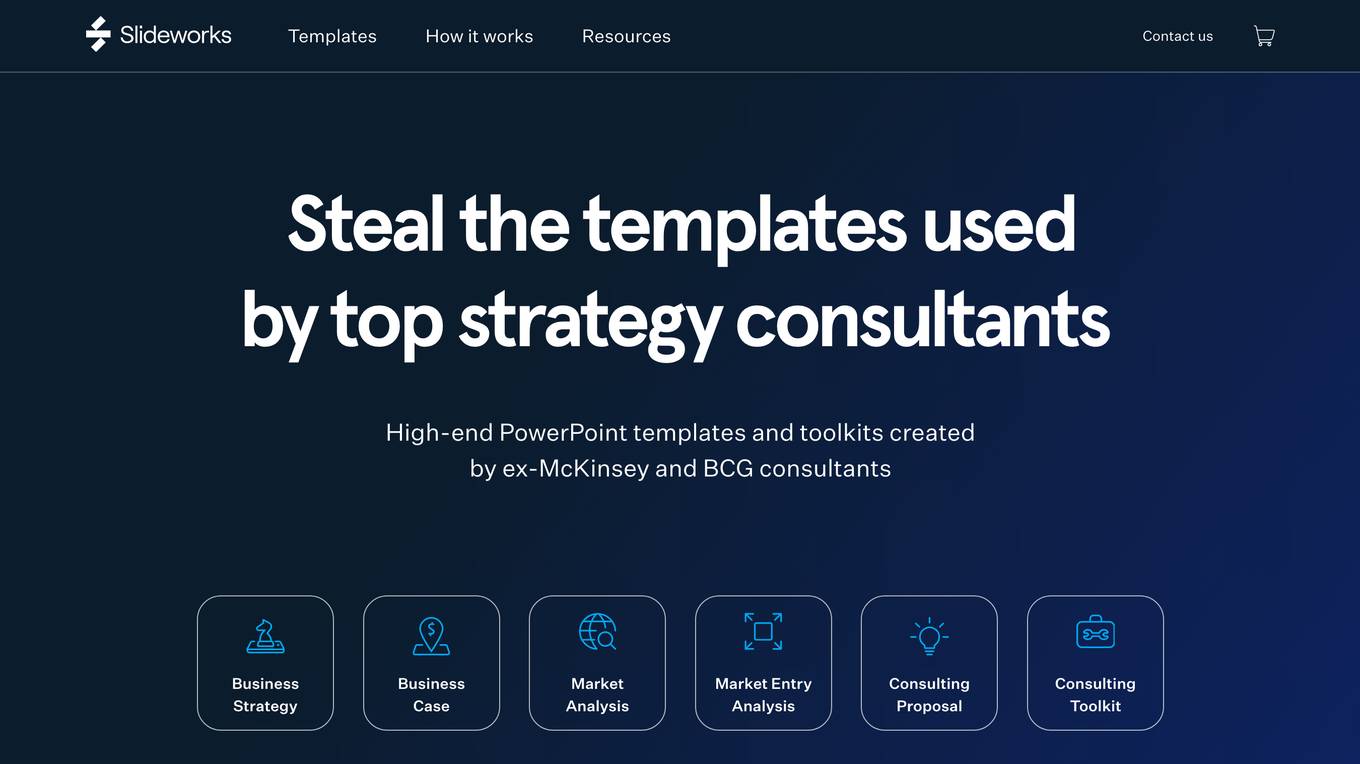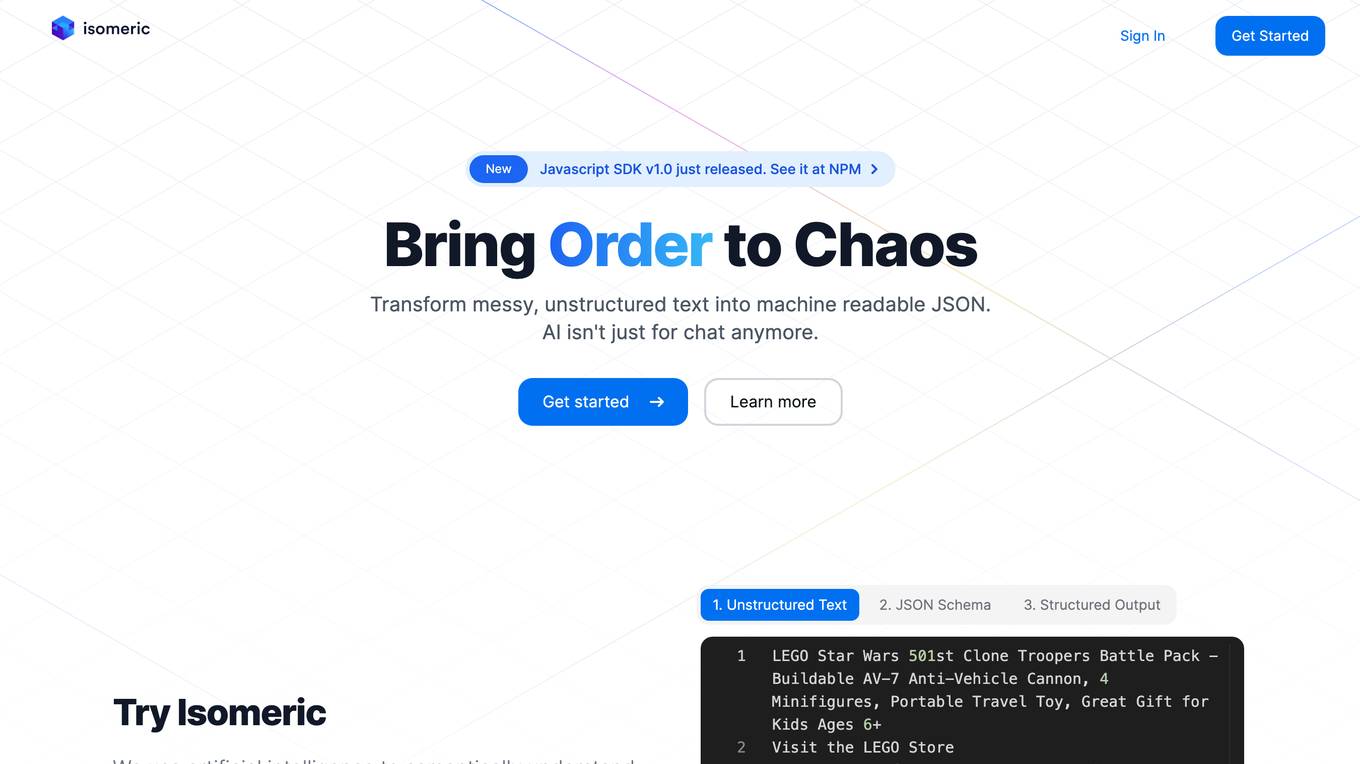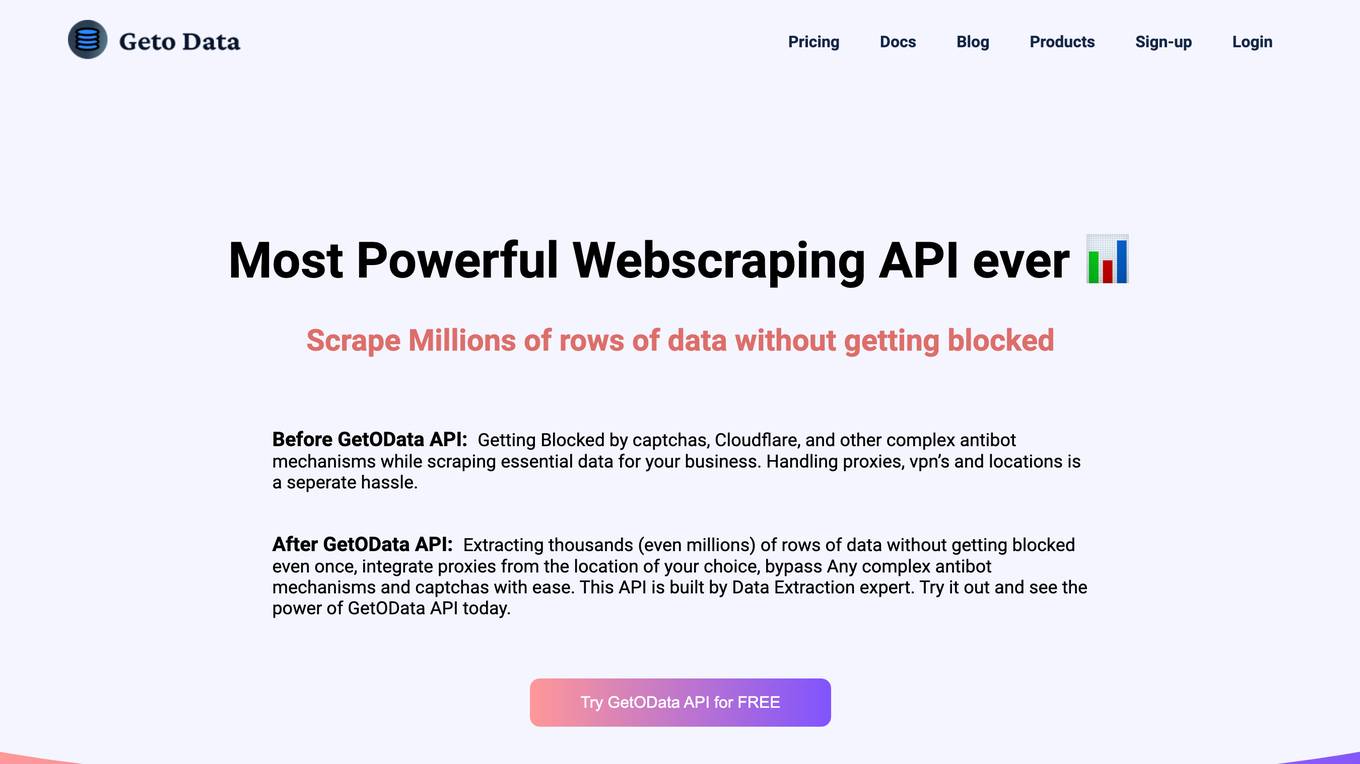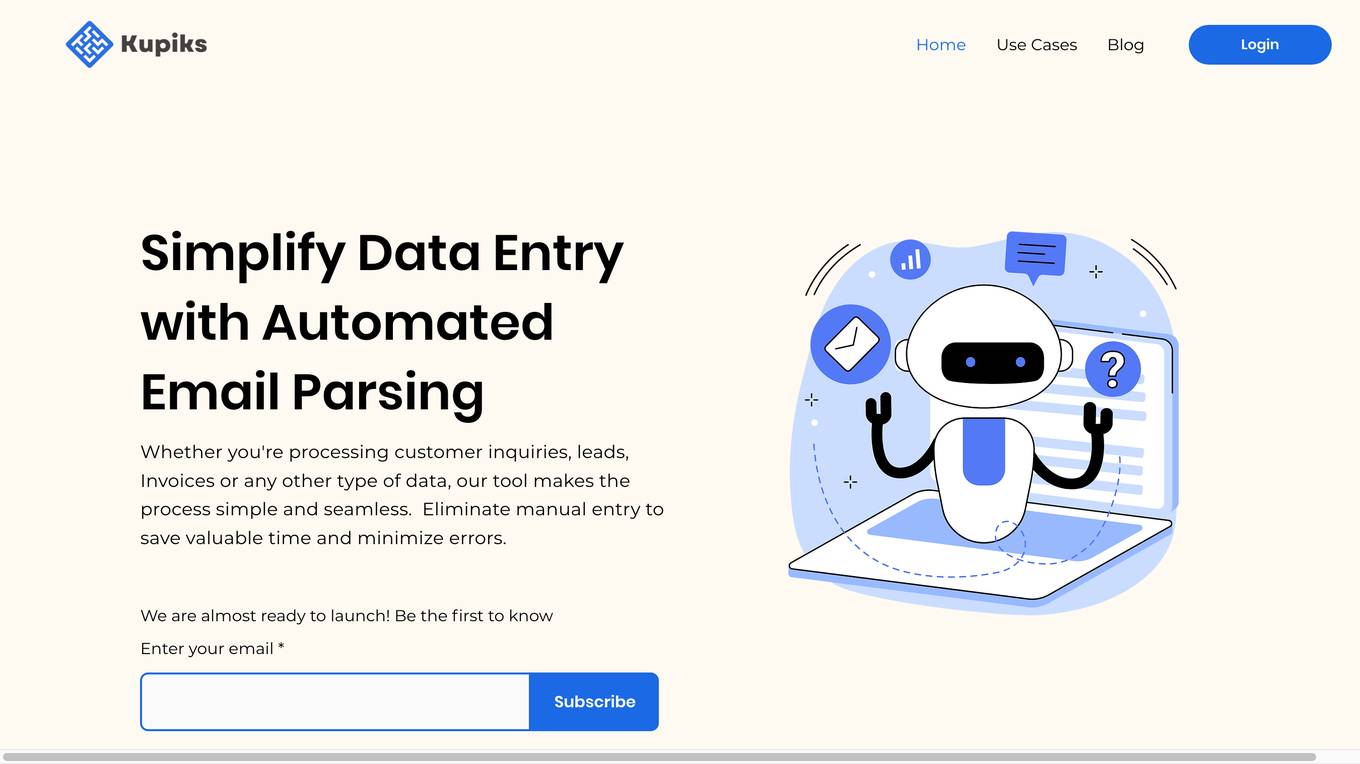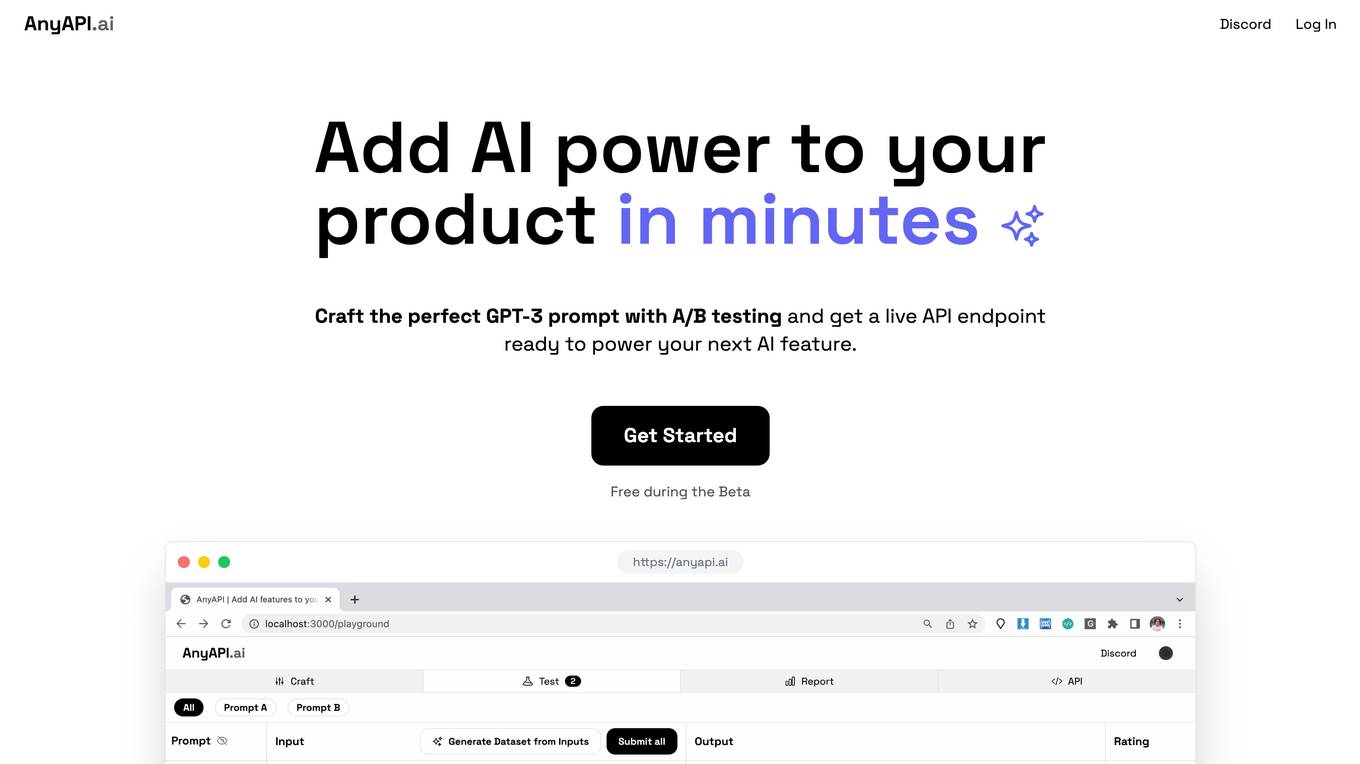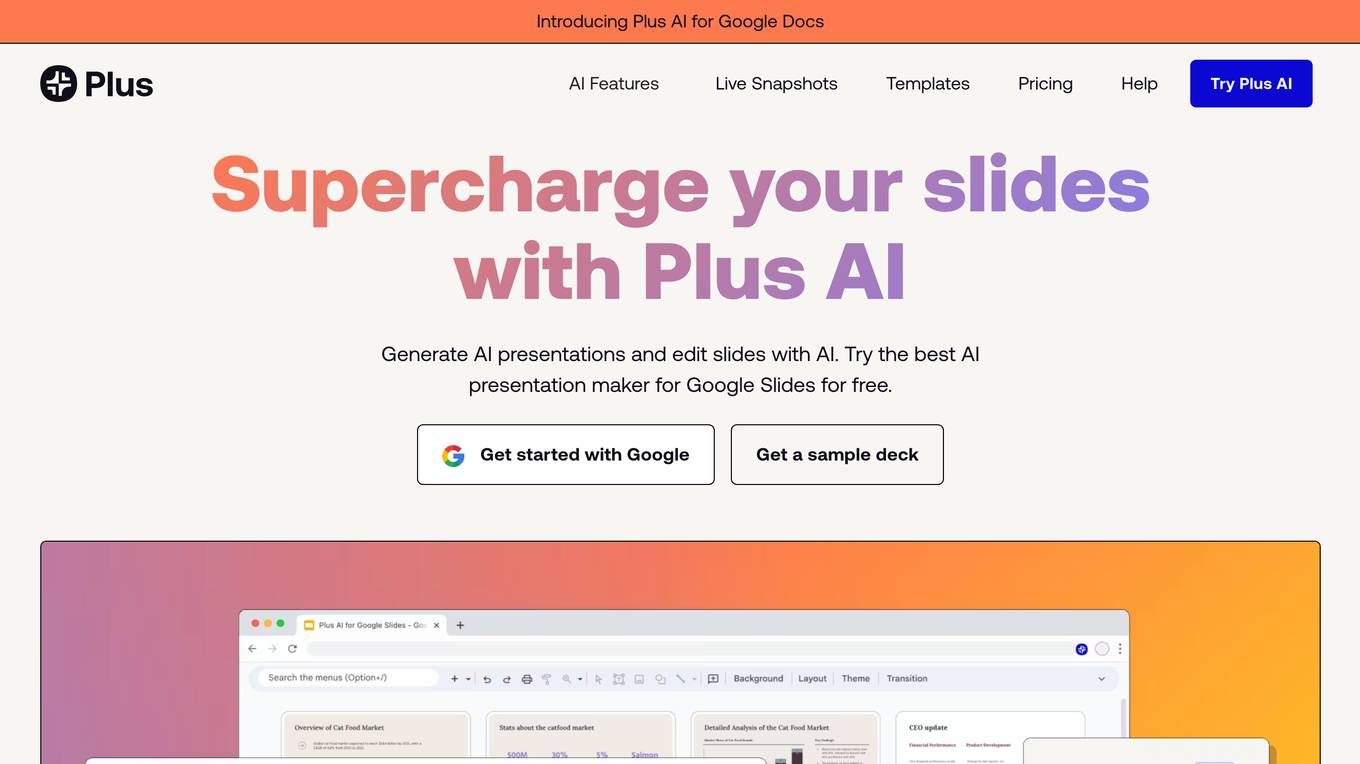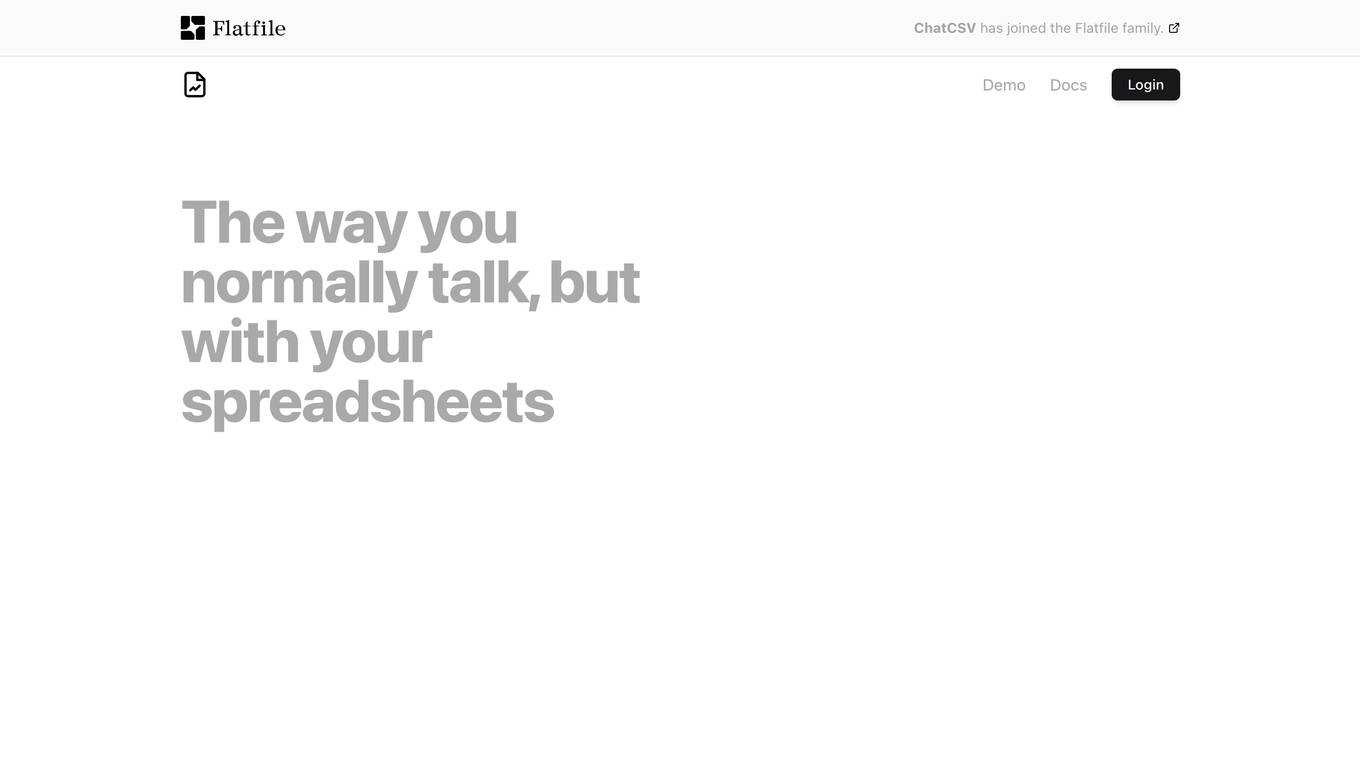Mito
Edit a spreadsheet. Generate Python. 4x faster.
Monthly visits:73732
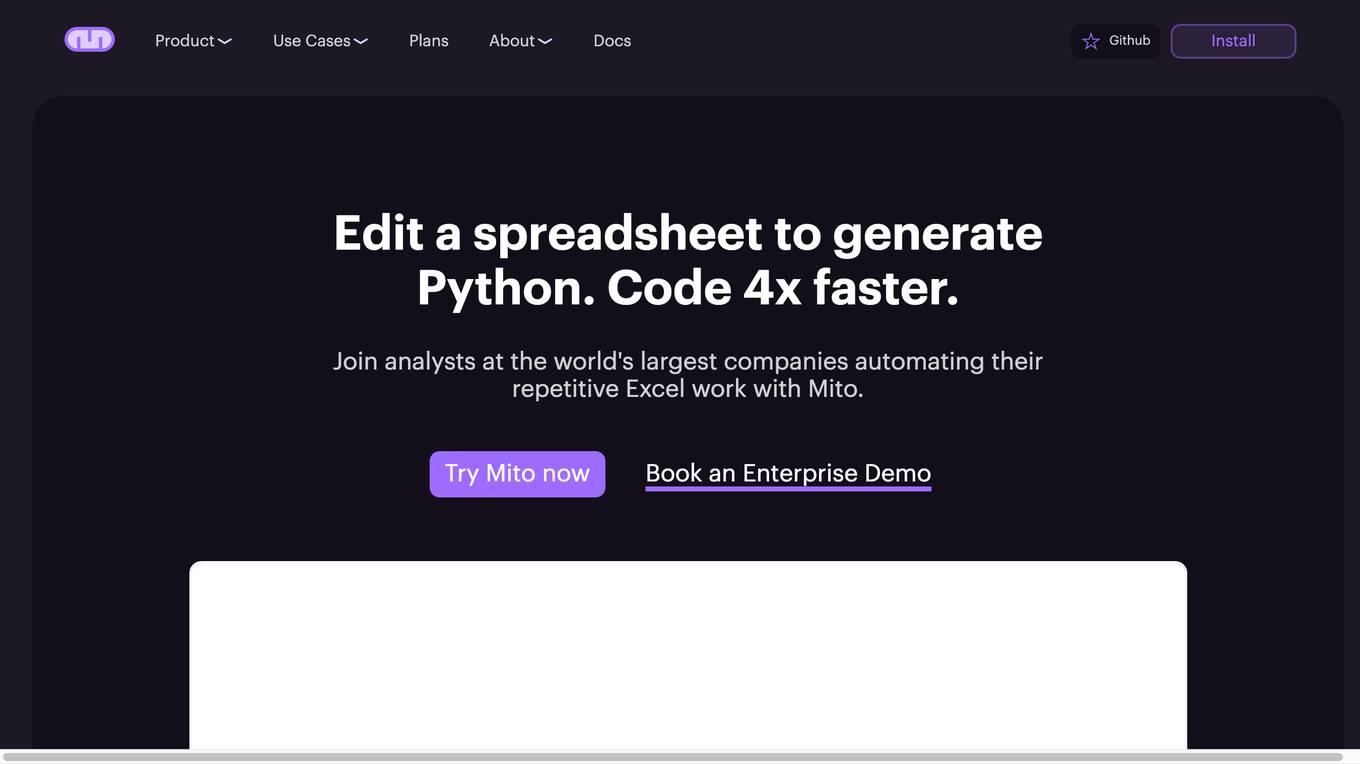
Description:
Mito is a low-code data app infrastructure that allows users to edit spreadsheets and automatically generate Python code. It is designed to help analysts automate their repetitive Excel work and take automation into their own hands. Mito is a Jupyter extension and Streamlit component, so users don't need to set up any new infrastructure. It is easy to get started with Mito, simply install it using pip and start using it in Jupyter or Streamlit.
For Tasks:
For Jobs:
Features
- Automatically generates Python code from spreadsheet edits
- AI assistant helps users write code in plain English
- Works in Jupyter, Streamlit, and Dash
- Easy to install and get started
- Trusted by dozens of Fortune 500 companies
Advantages
- Saves time by automating repetitive tasks
- Empowers users to take control of their automation
- Reduces the need for Python training or IT support
- Improves productivity and efficiency
- Makes data analysis and automation more accessible
Disadvantages
- May not be suitable for complex automation tasks
- Requires some technical knowledge to use effectively
- May not be compatible with all spreadsheet software
Frequently Asked Questions
-
Q:Is Mito open source?
A:Yes, Mito is open source. -
Q:Is Mito free?
A:Yes, Mito is free to use. -
Q:How do I install Mito?
A:You can install Mito using pip: pip install mitosheet -
Q:Can I use Mito to automate my spreadsheet tasks?
A:Yes, Mito can be used to automate a variety of spreadsheet tasks. -
Q:Can I use Python to view a spreadsheet?
A:Yes, you can use Python to view a spreadsheet using the mitosheet library.