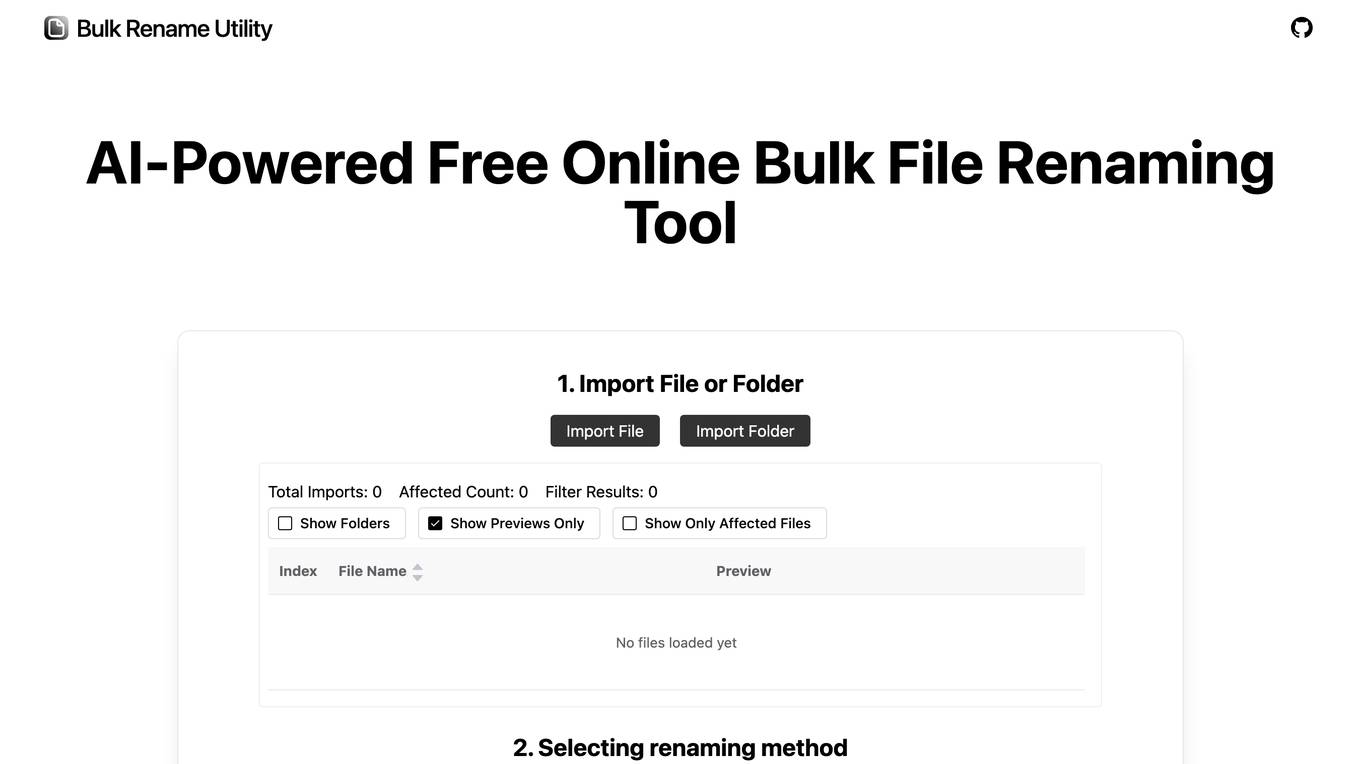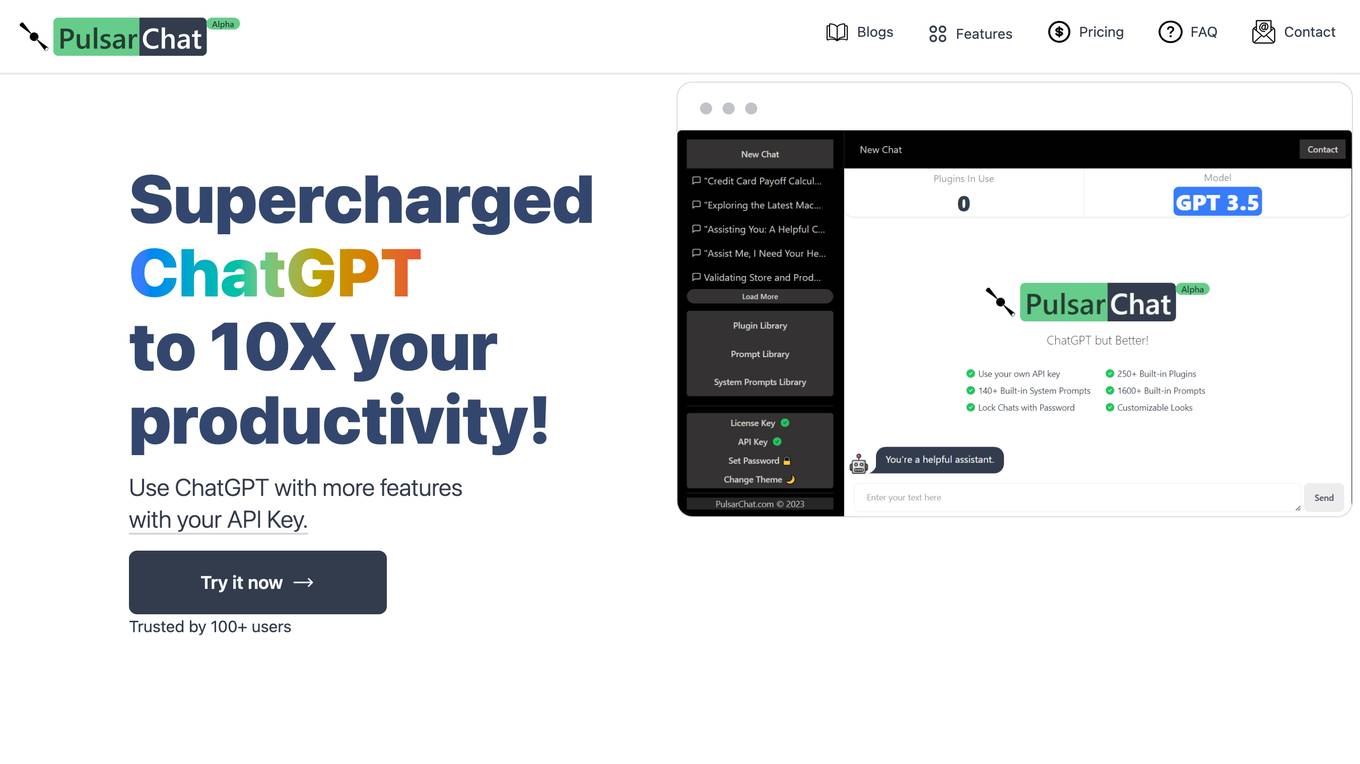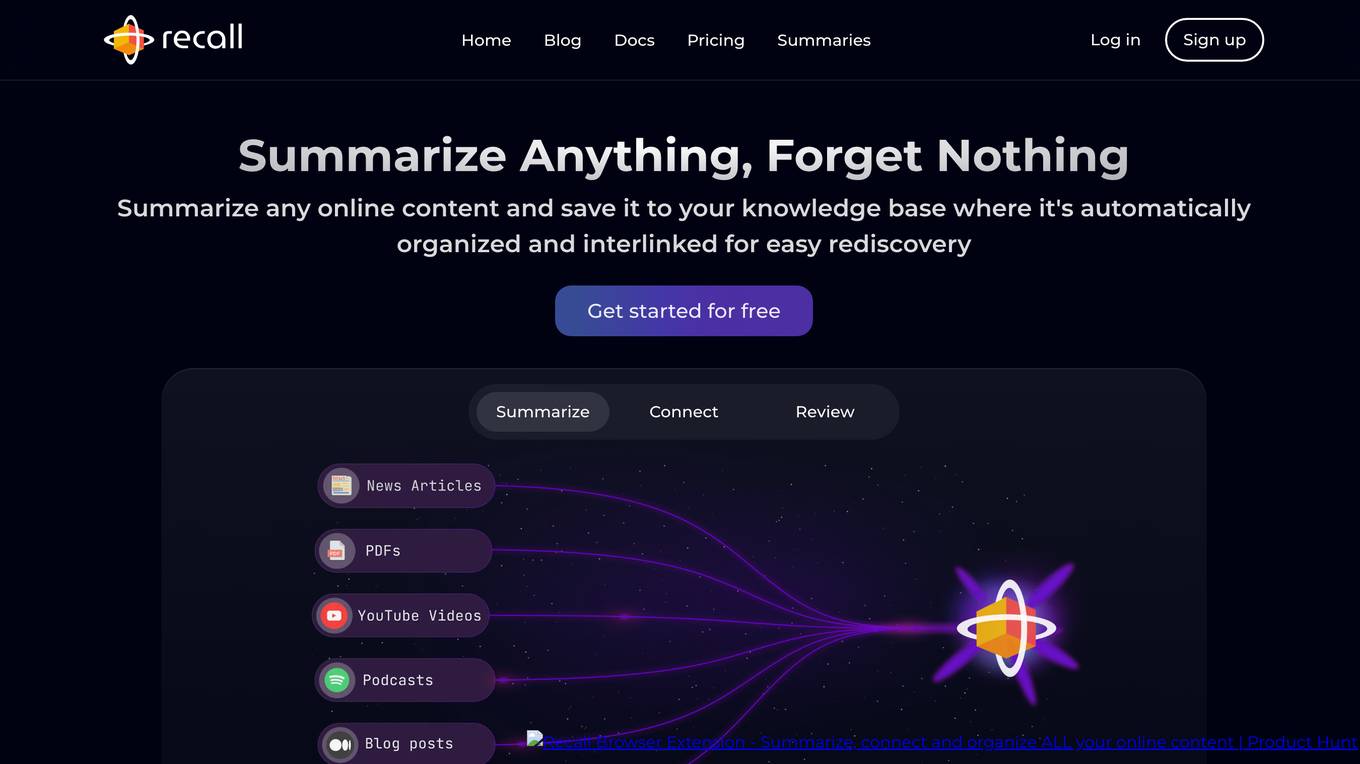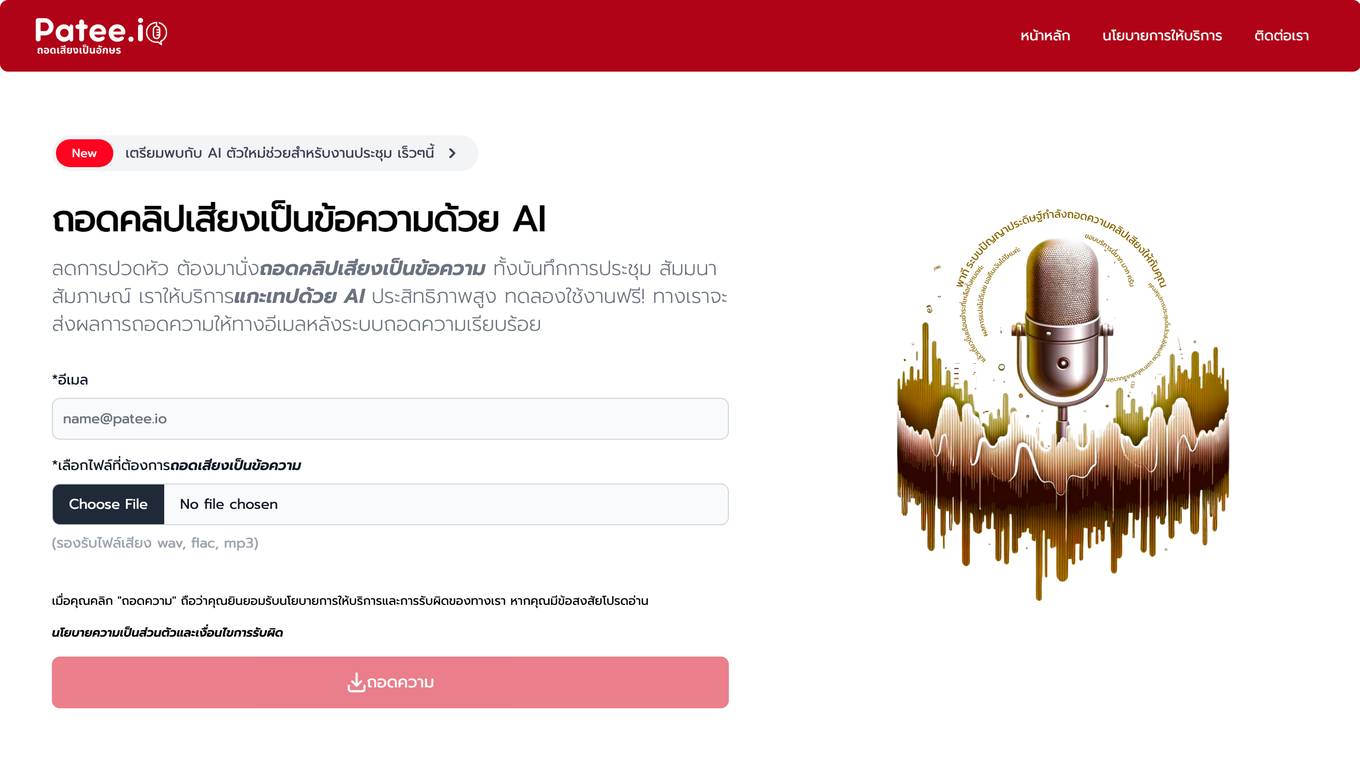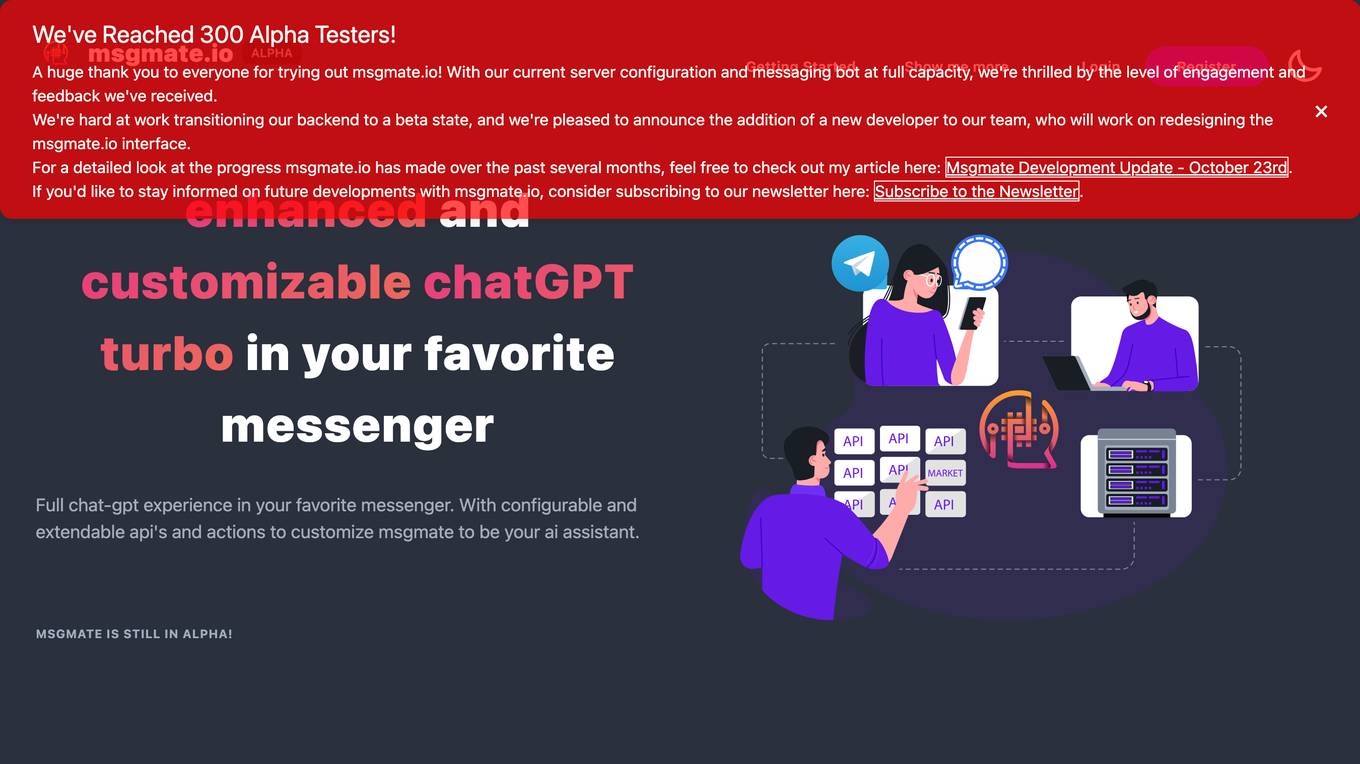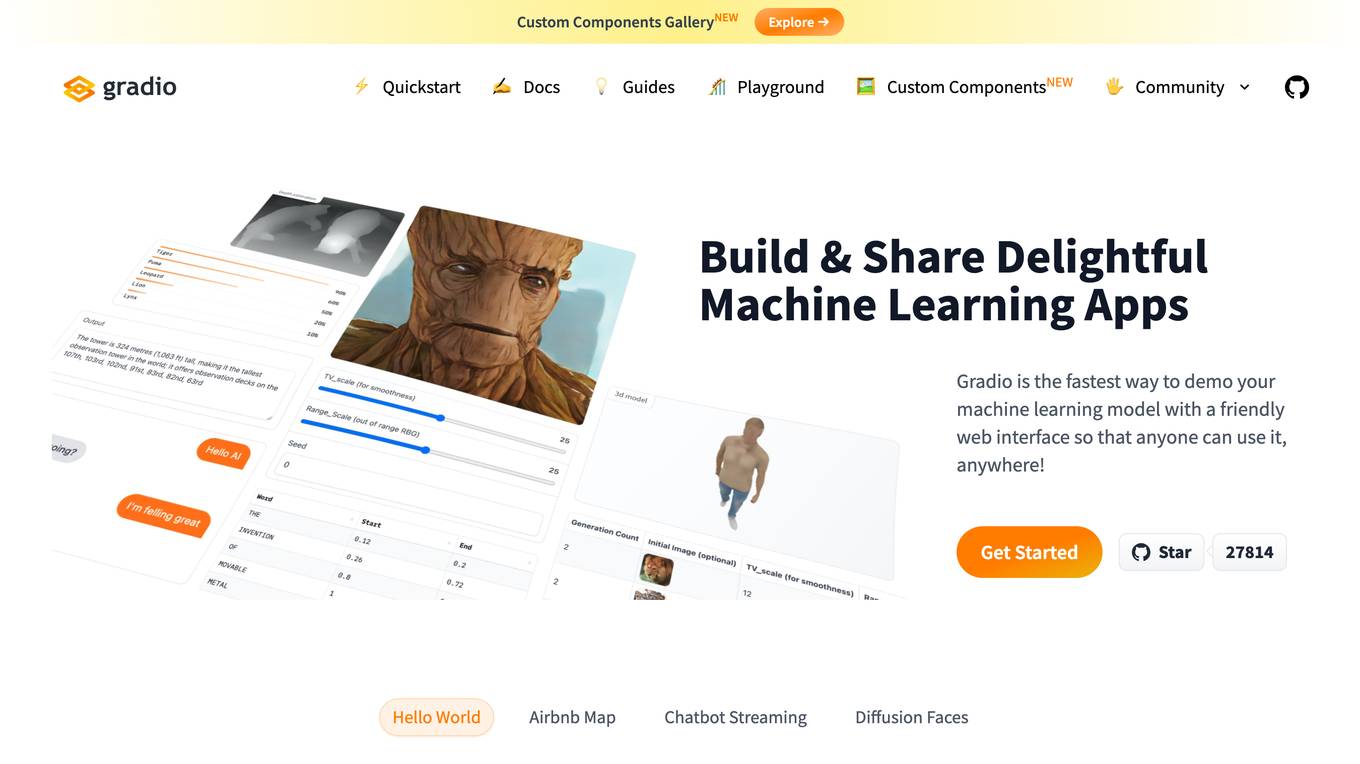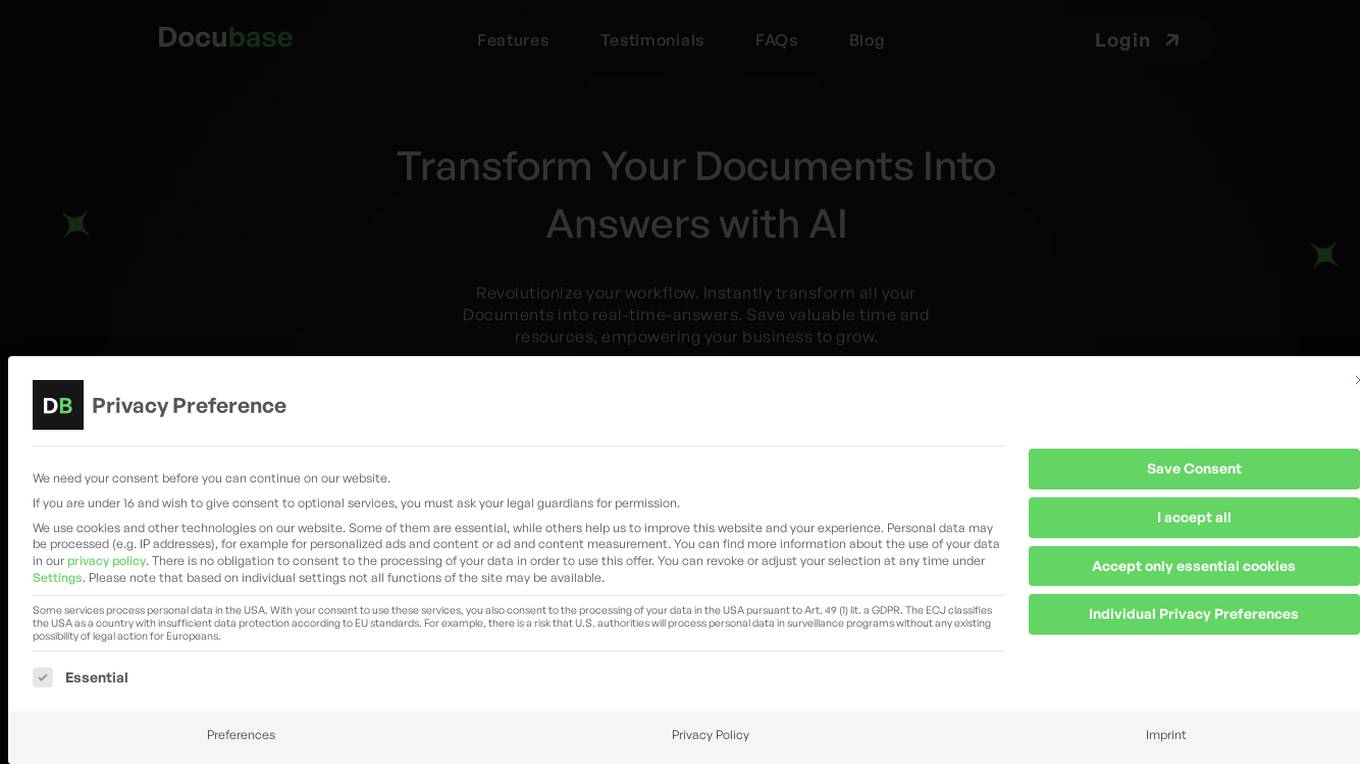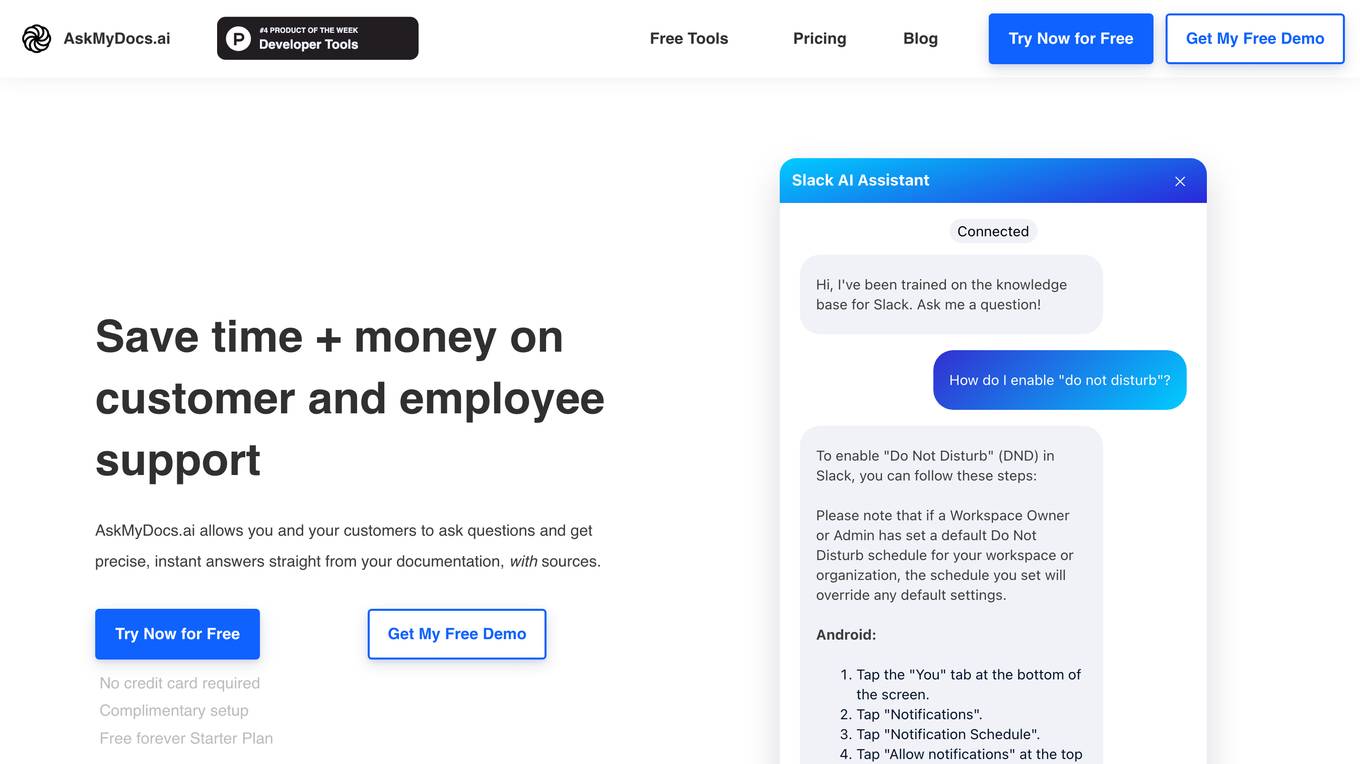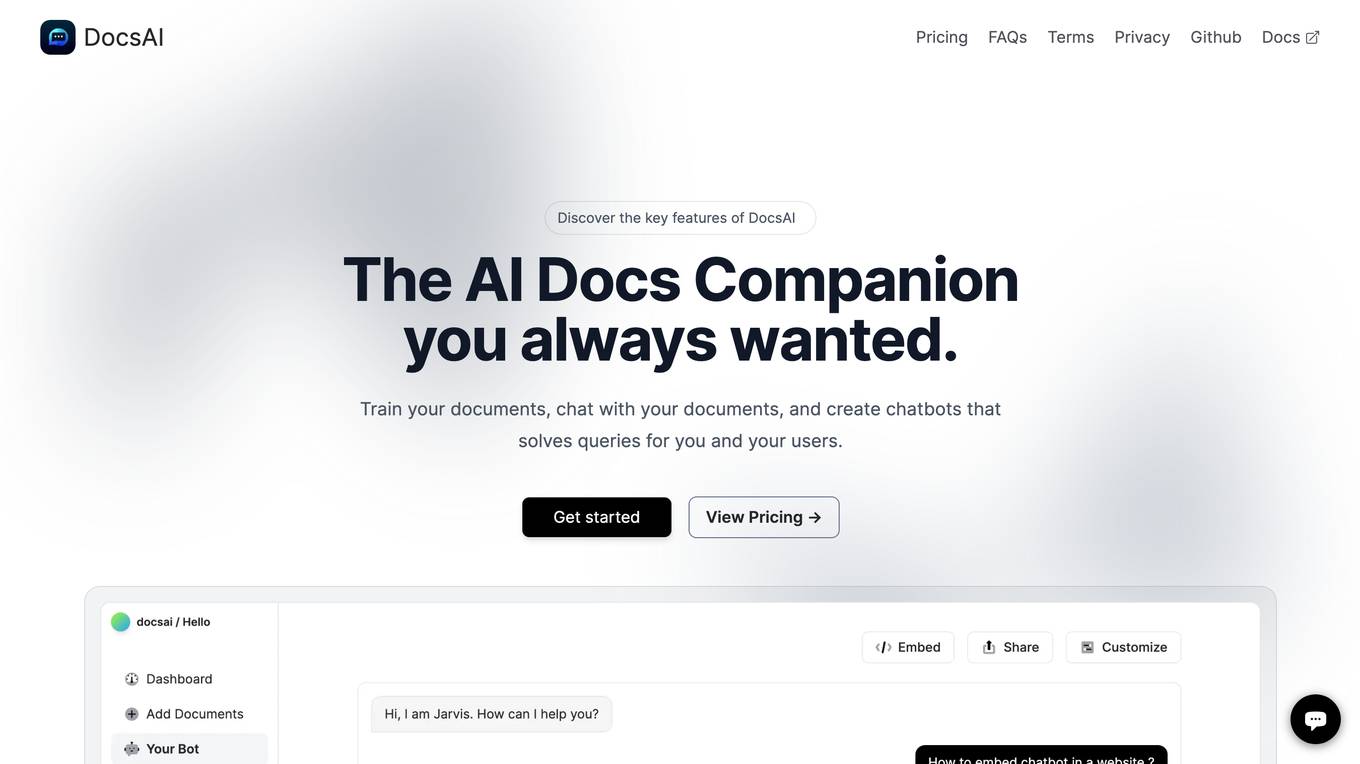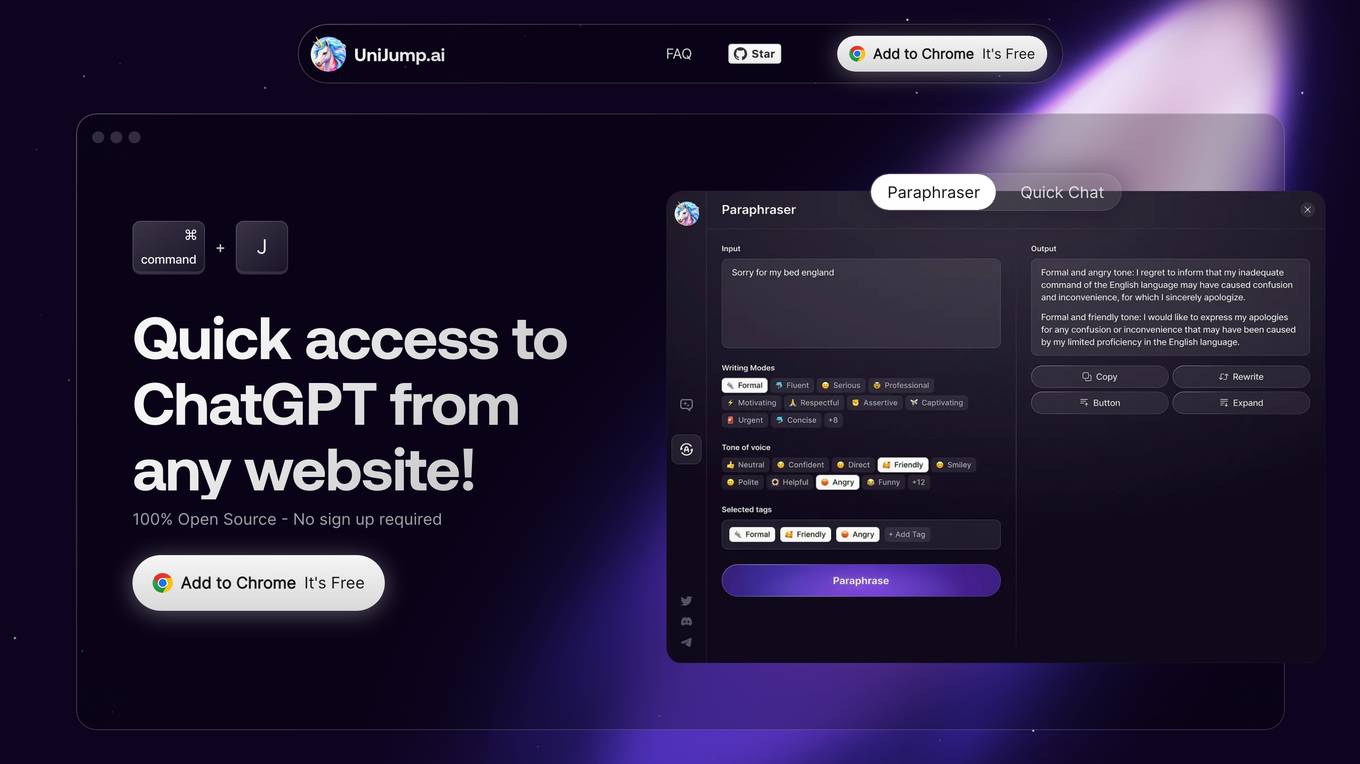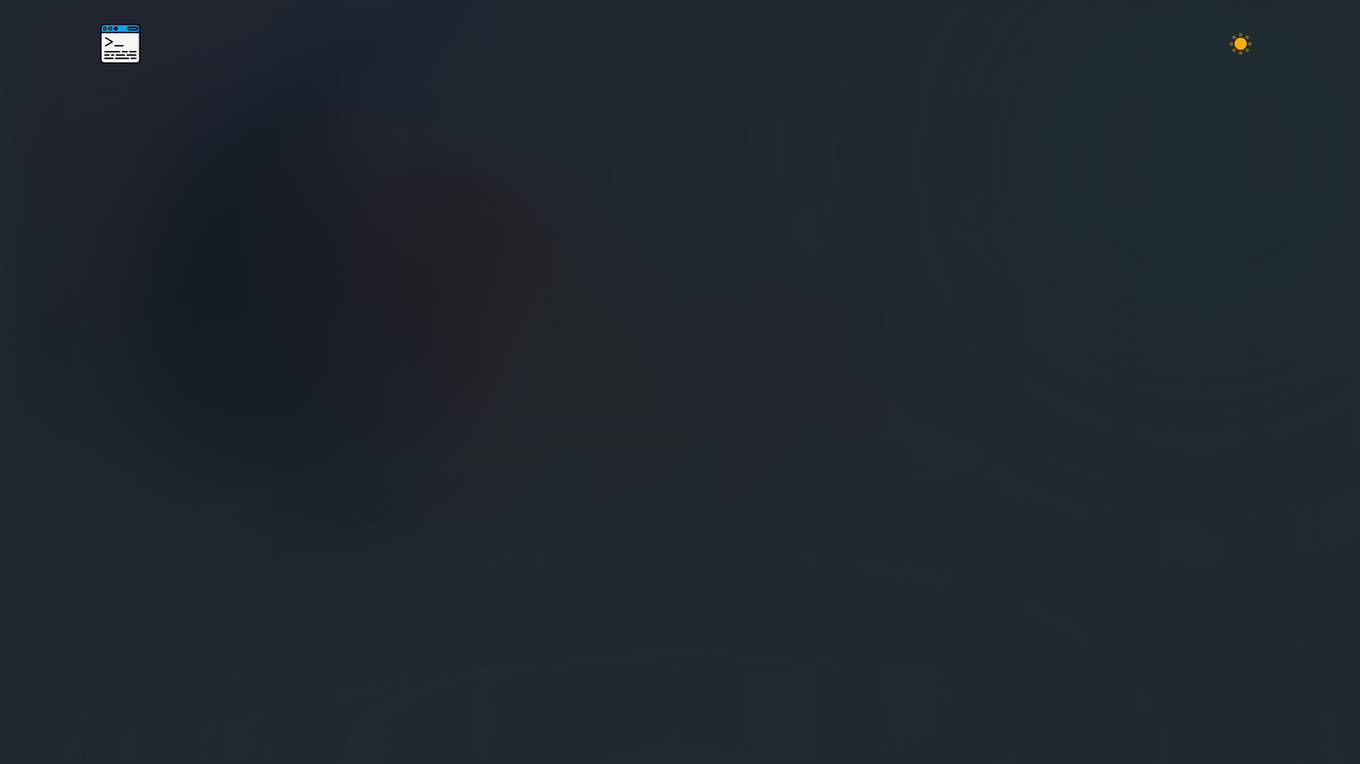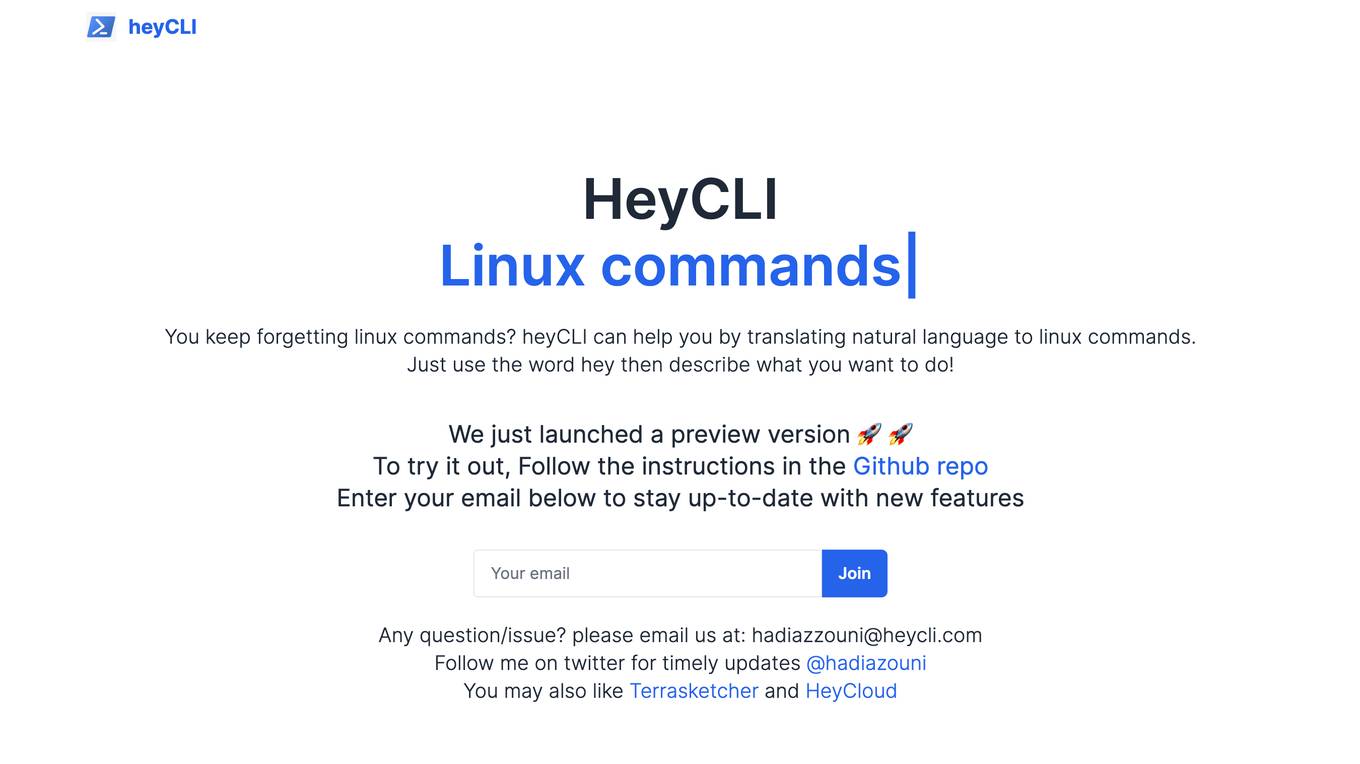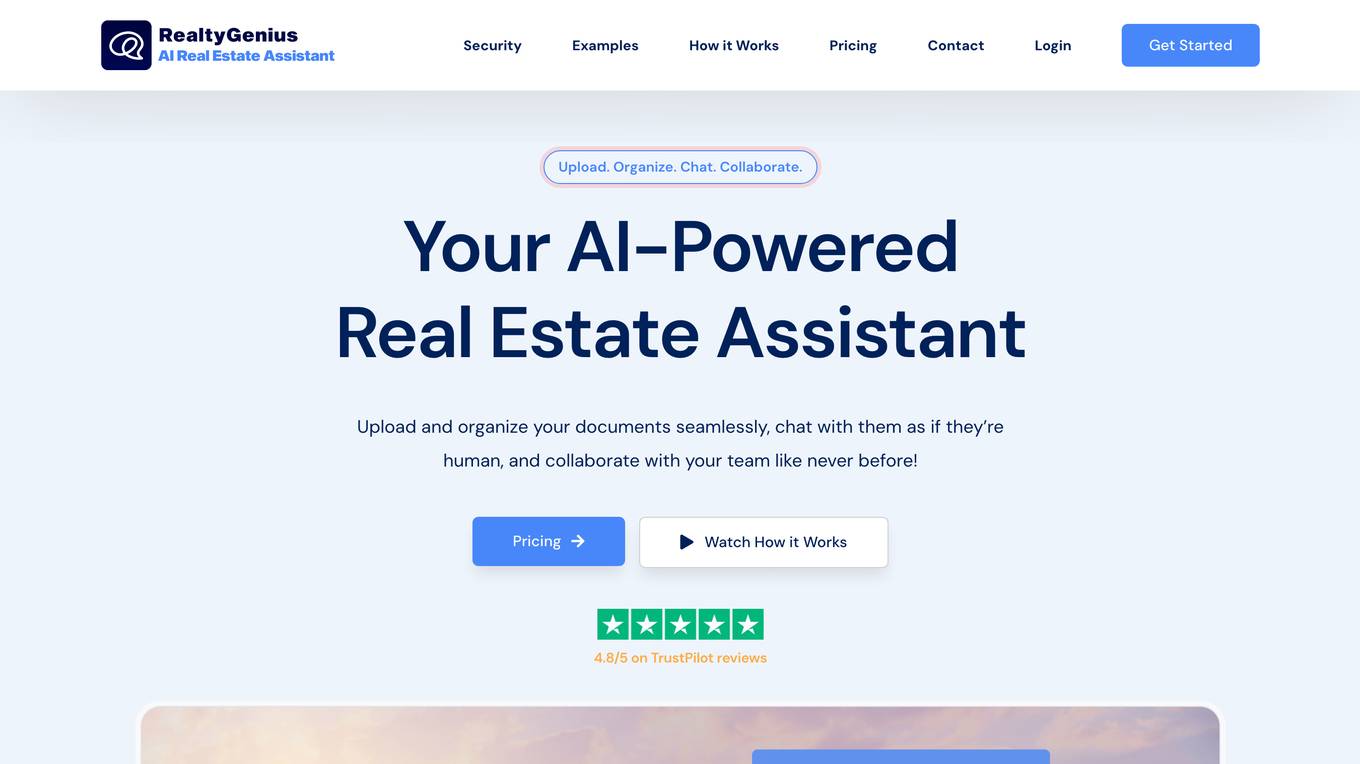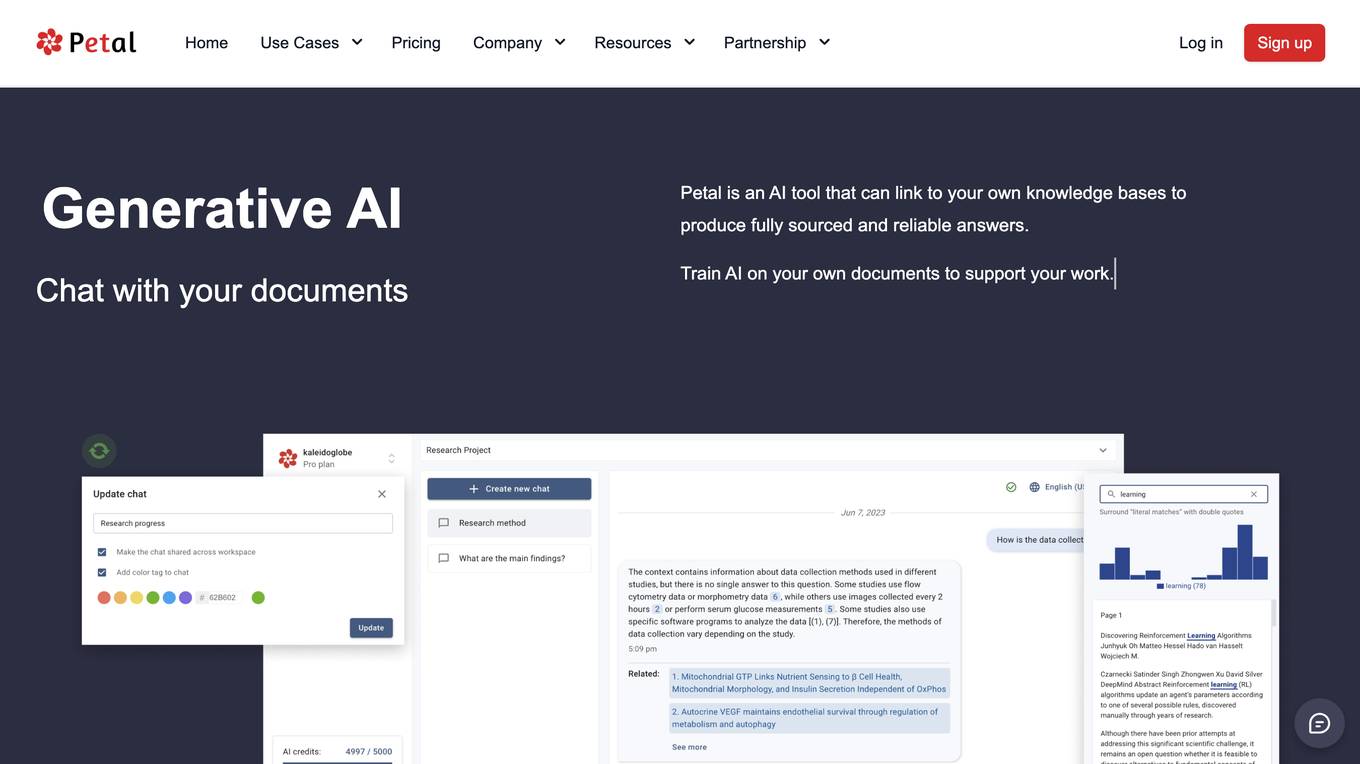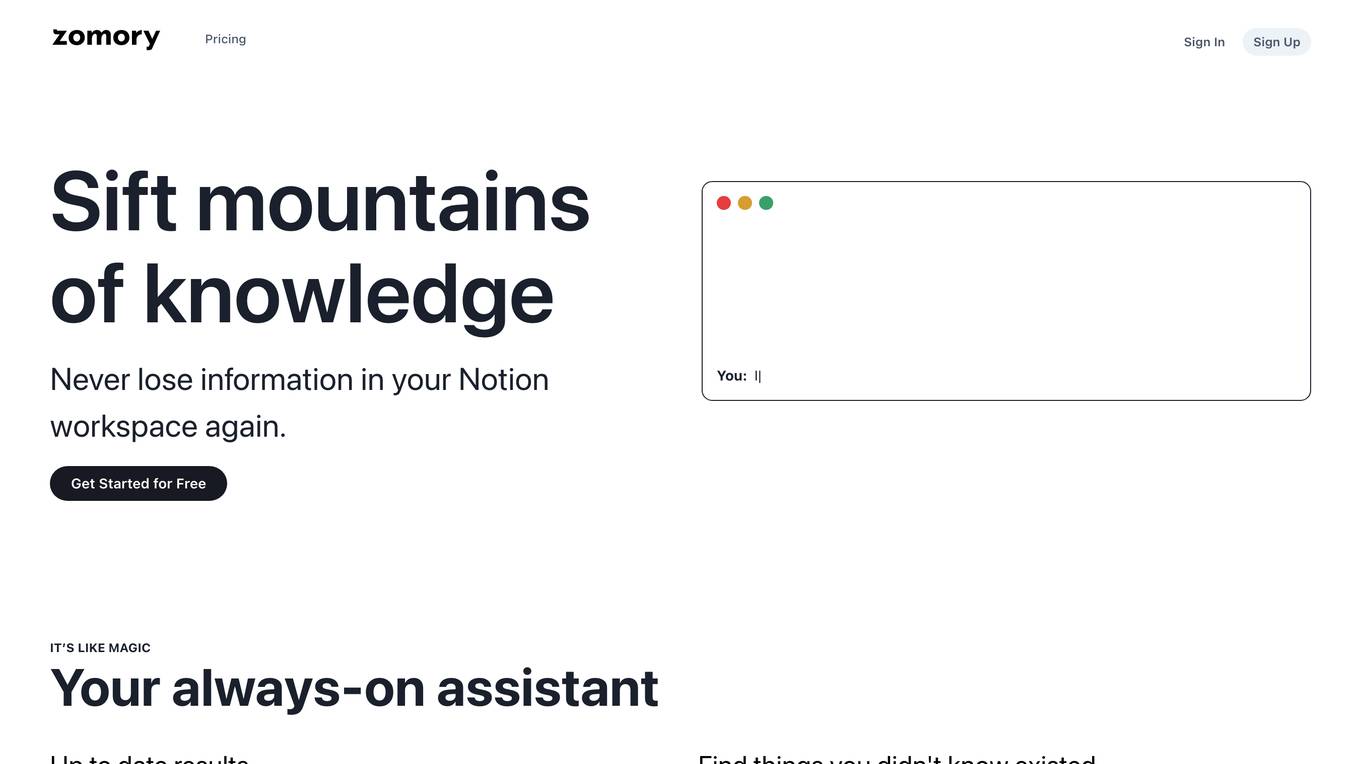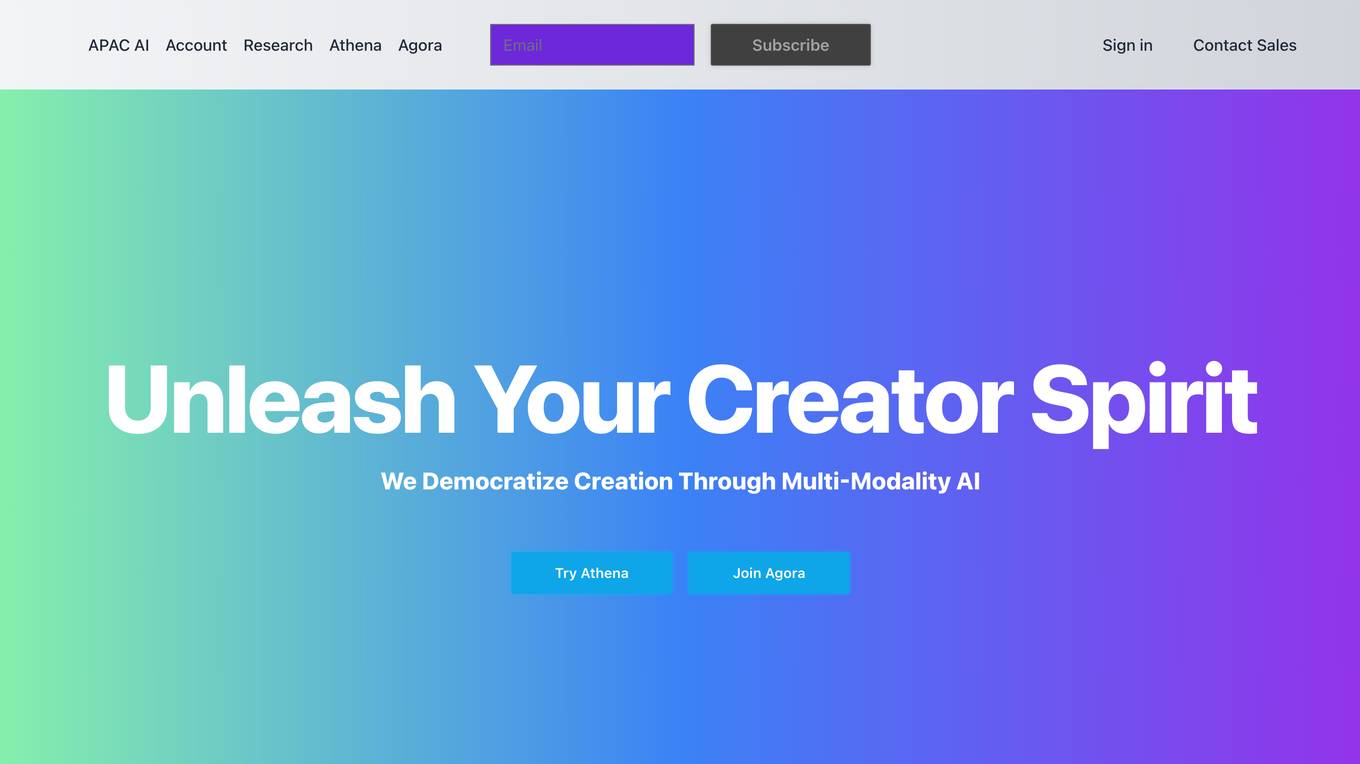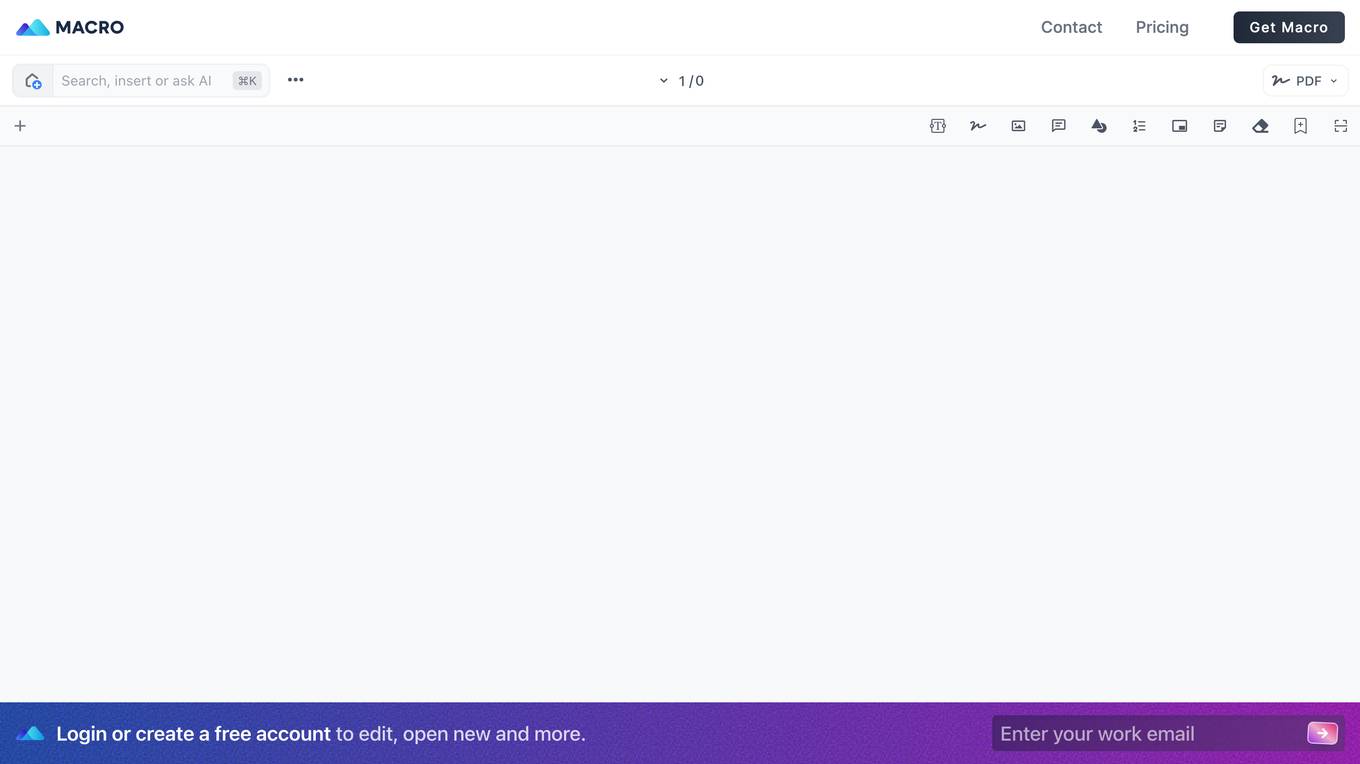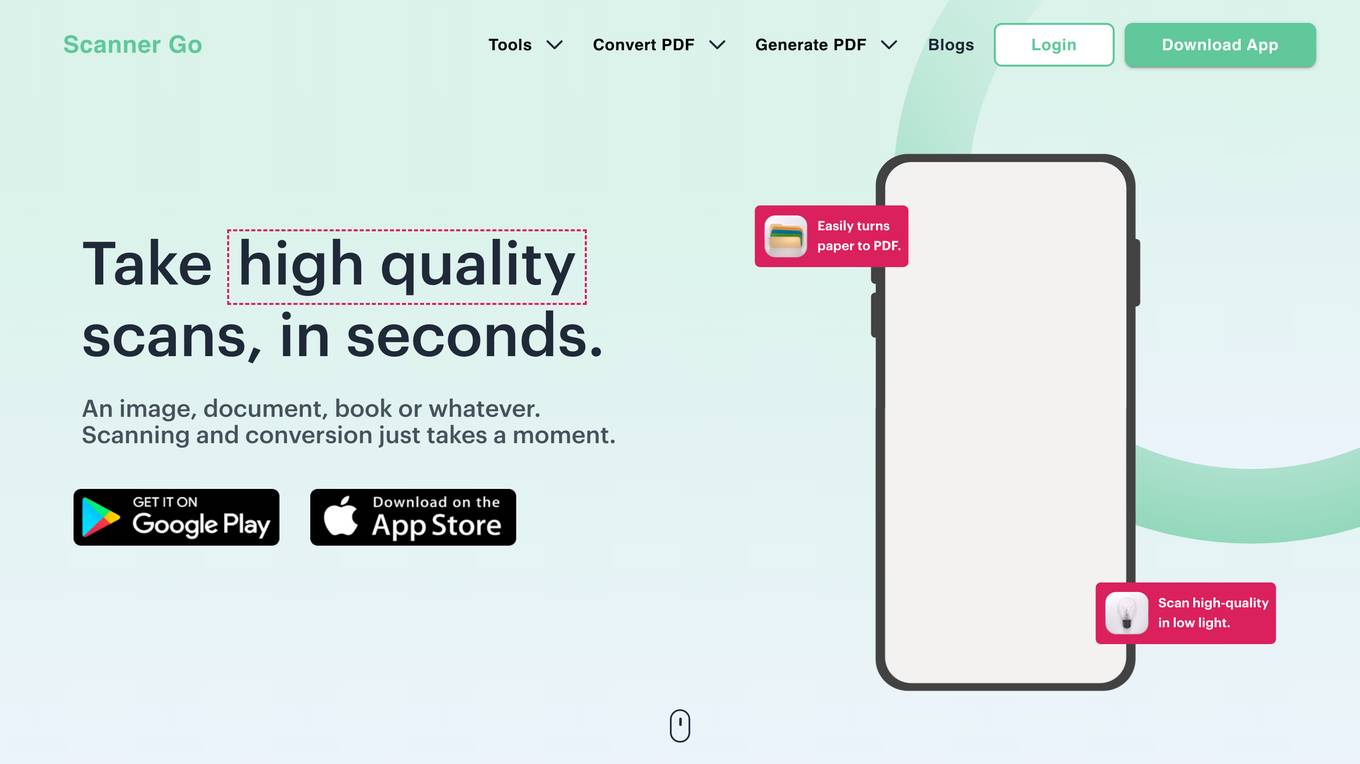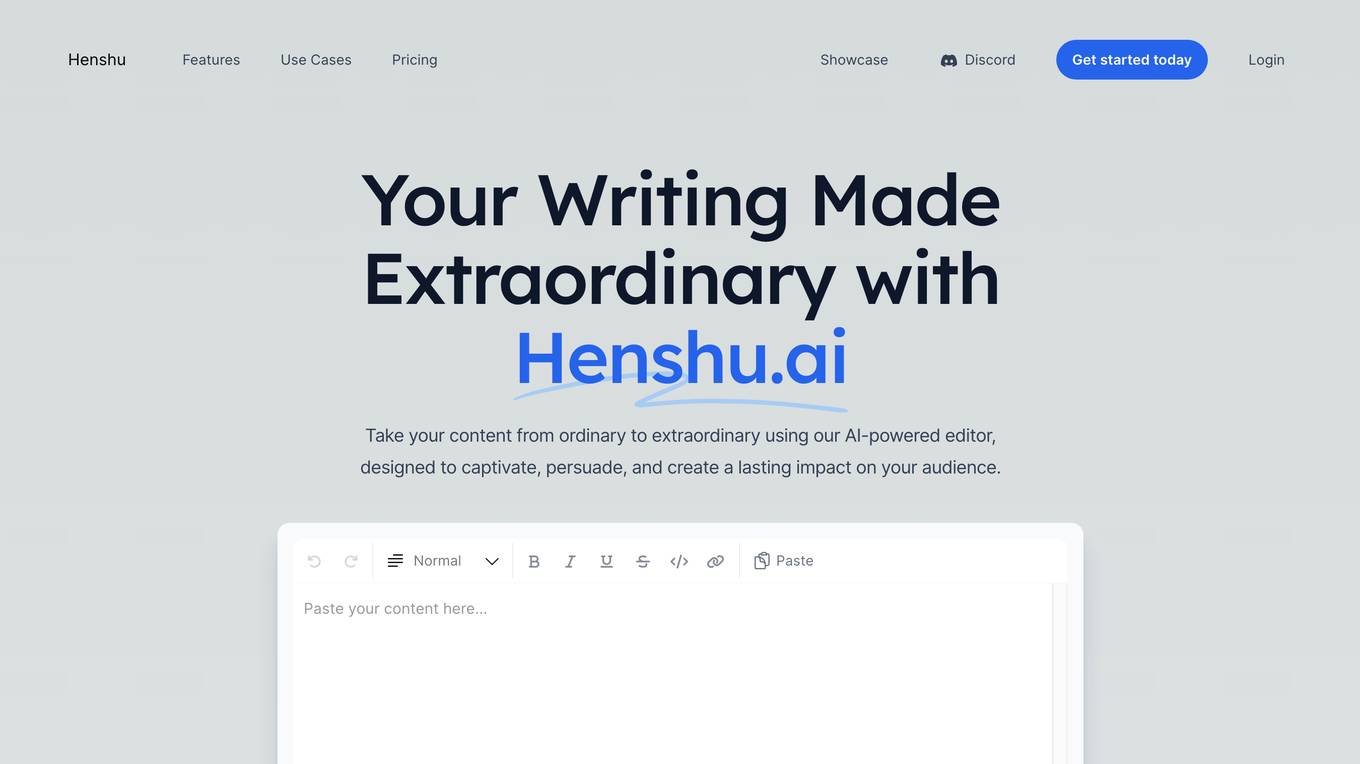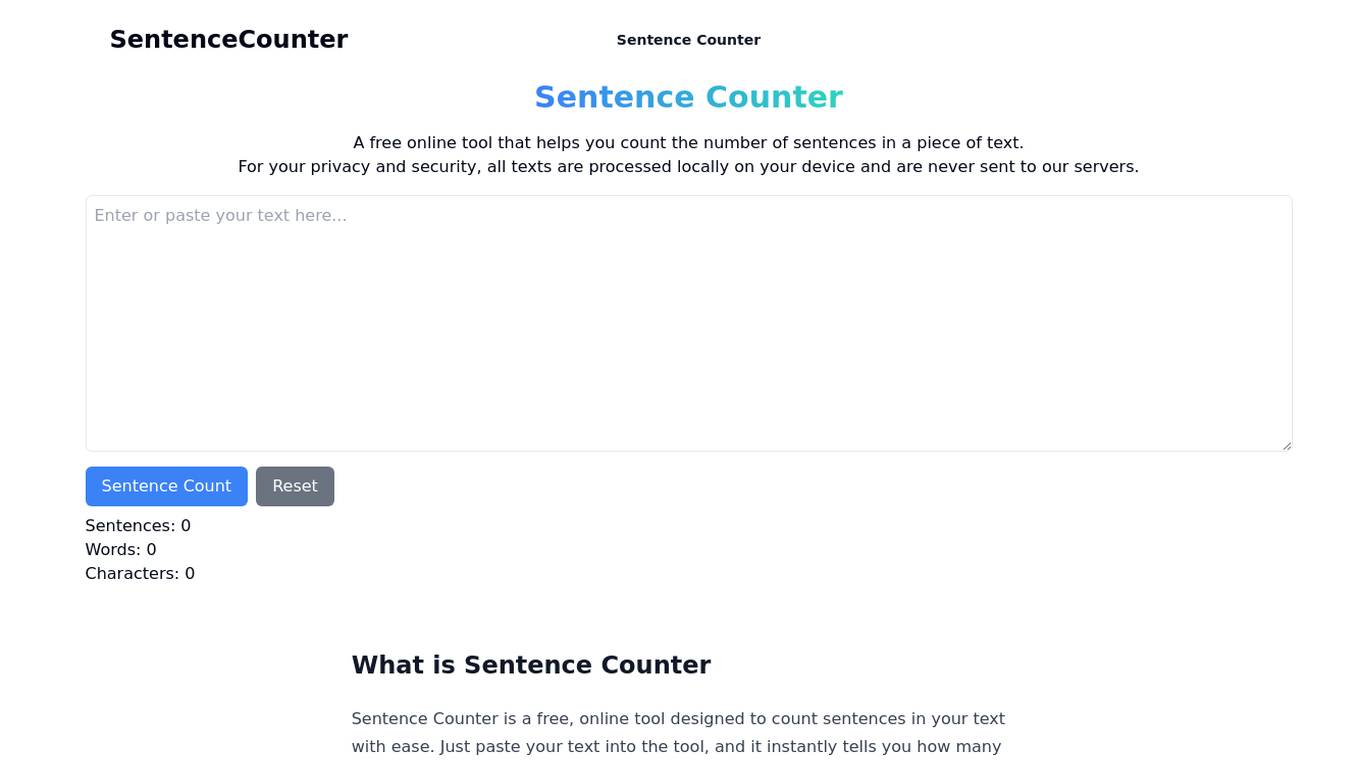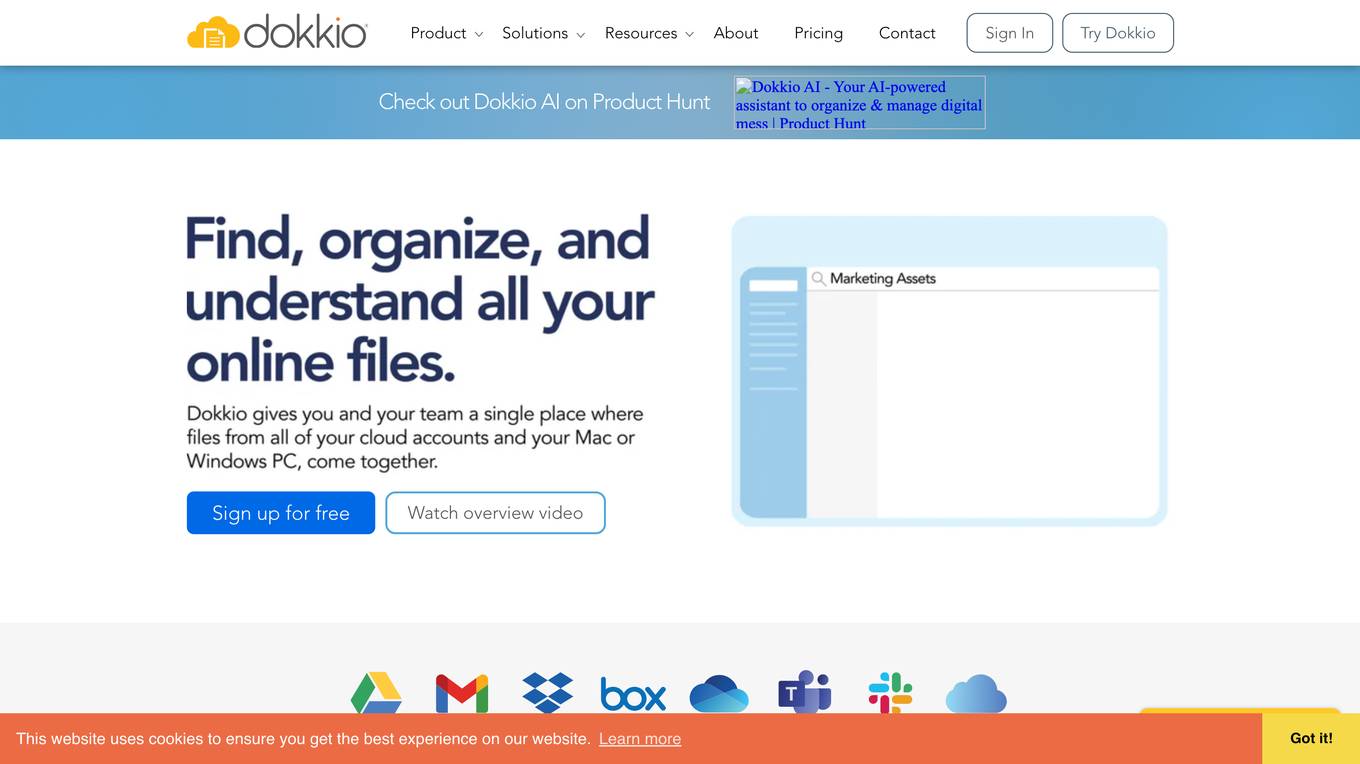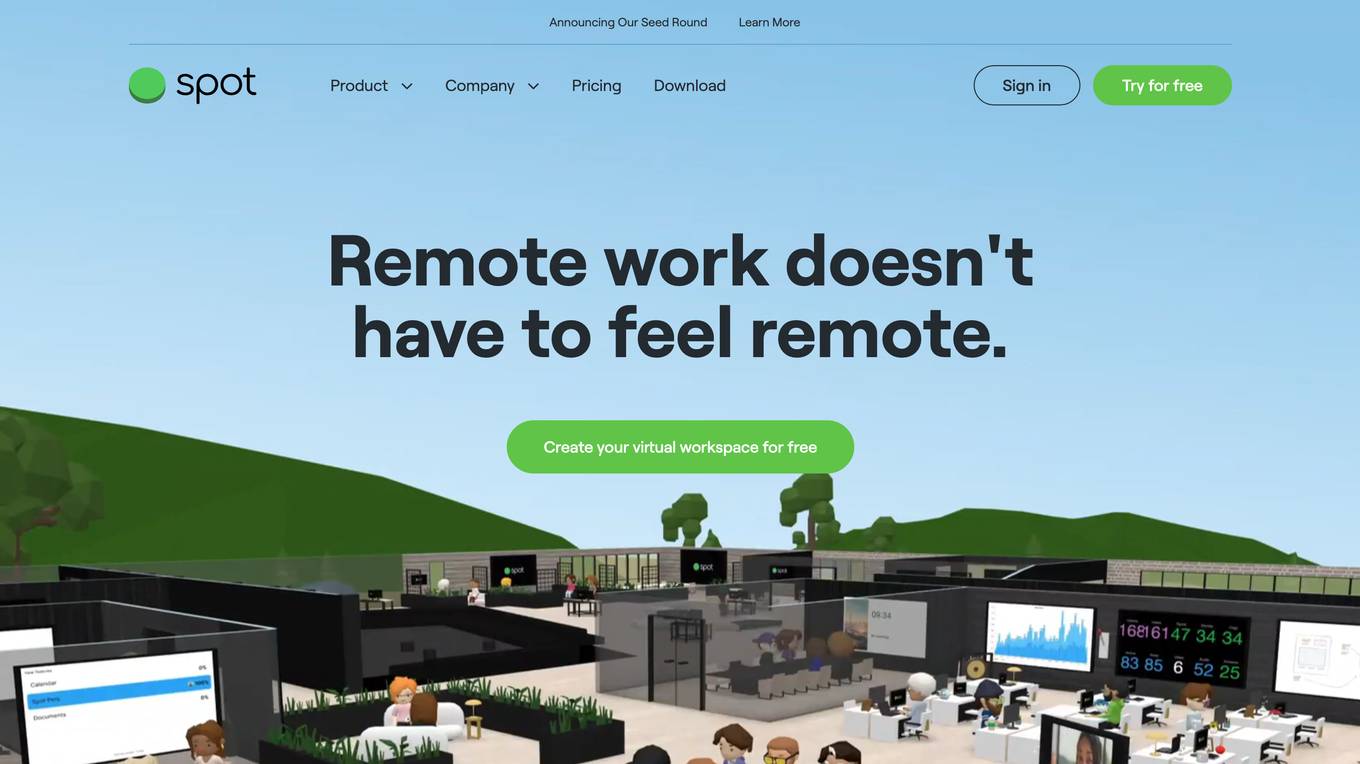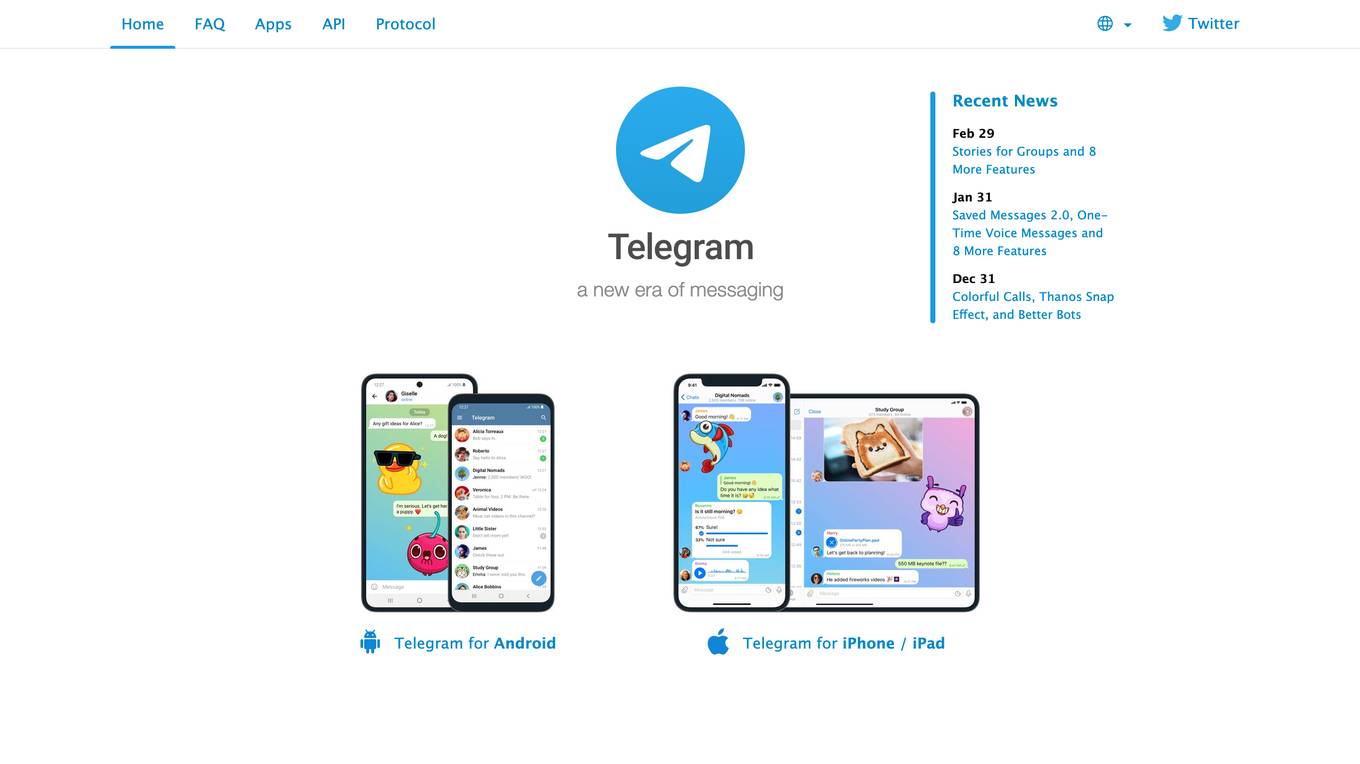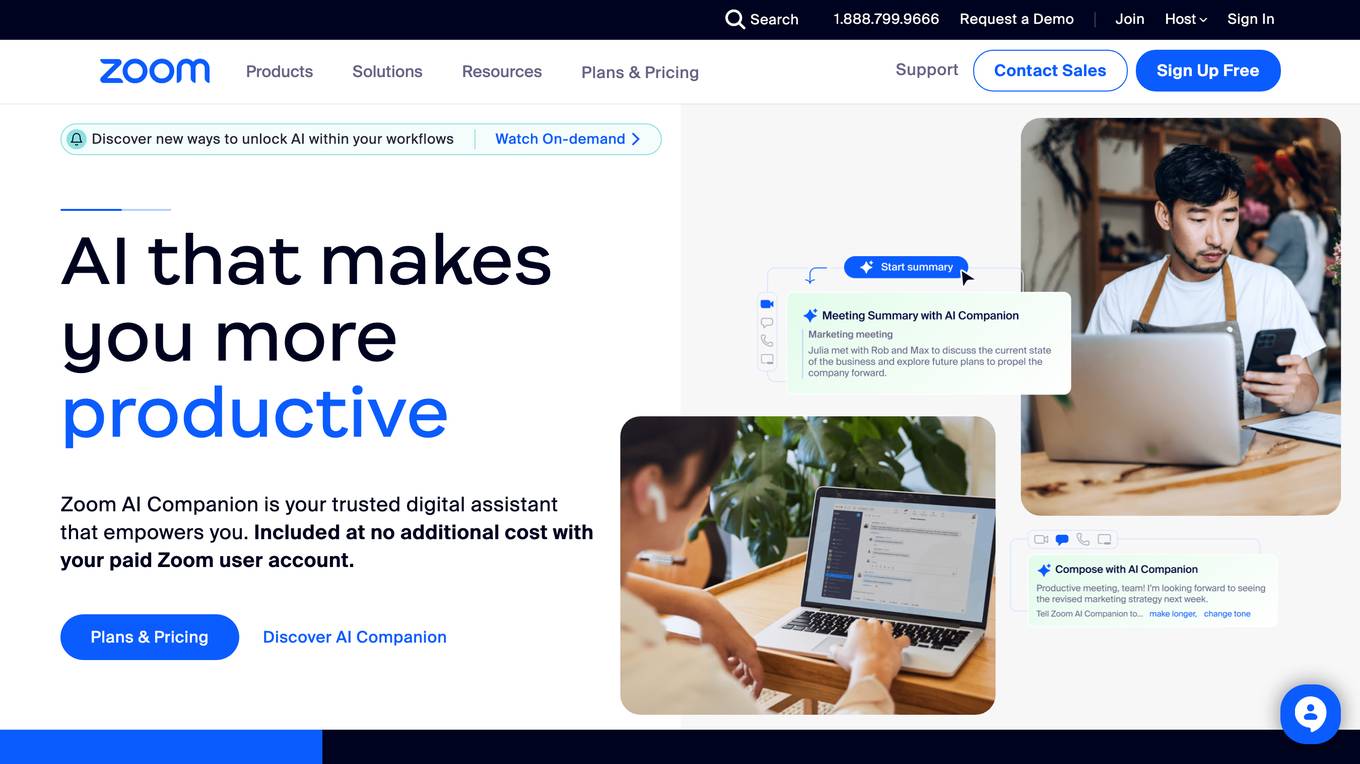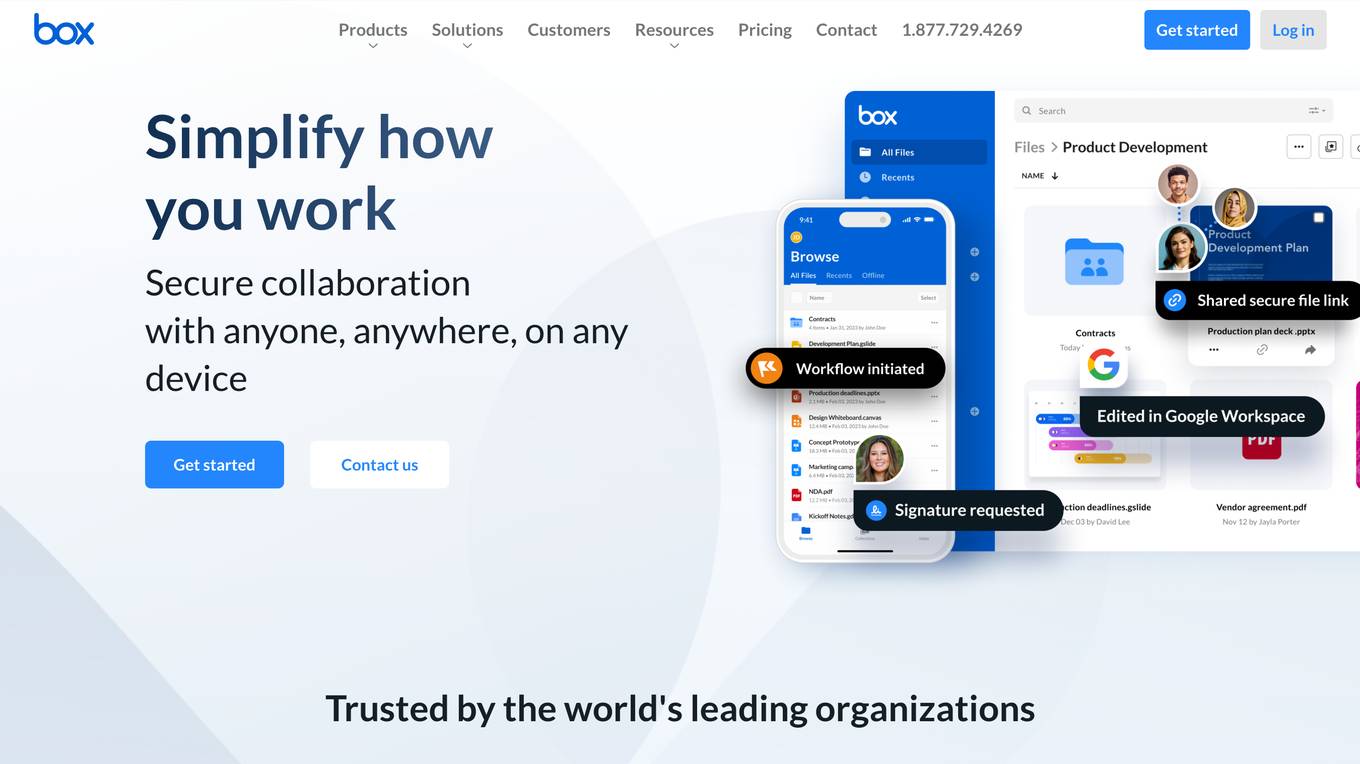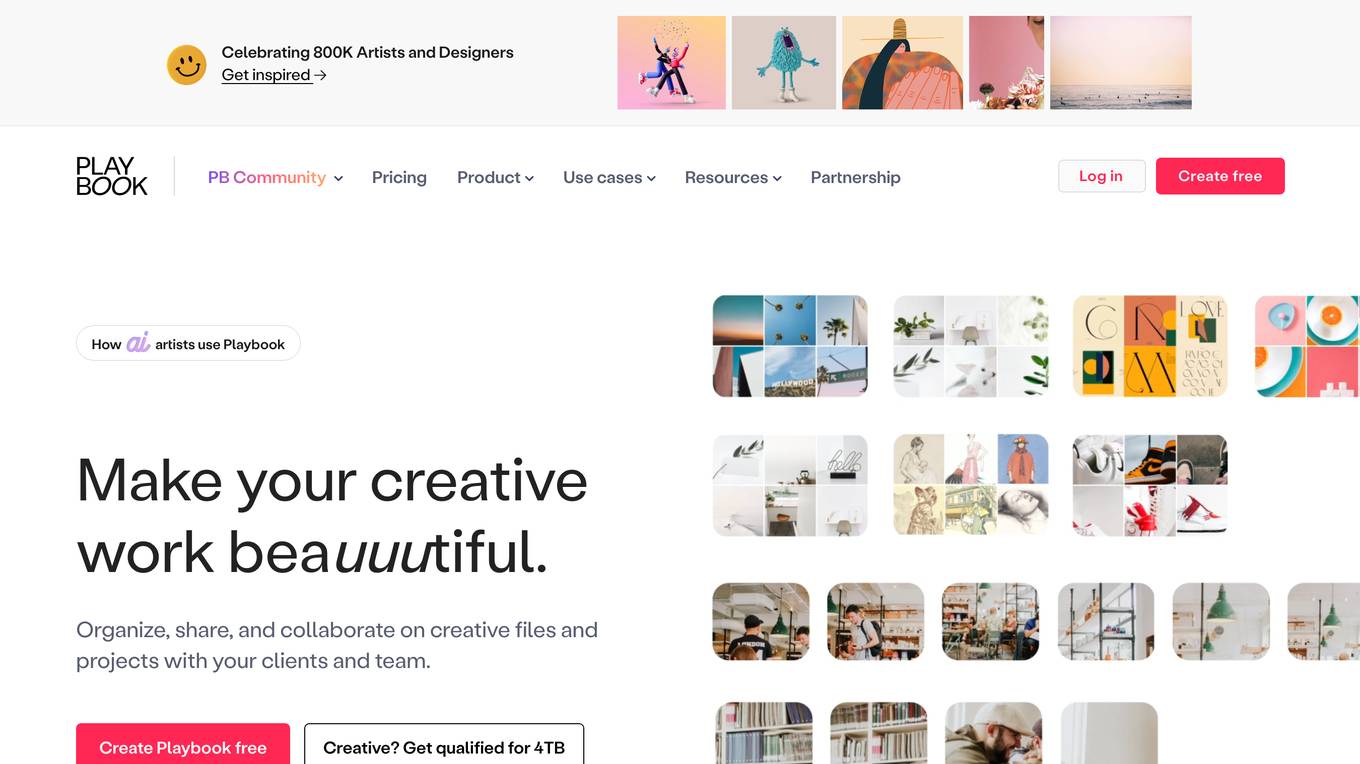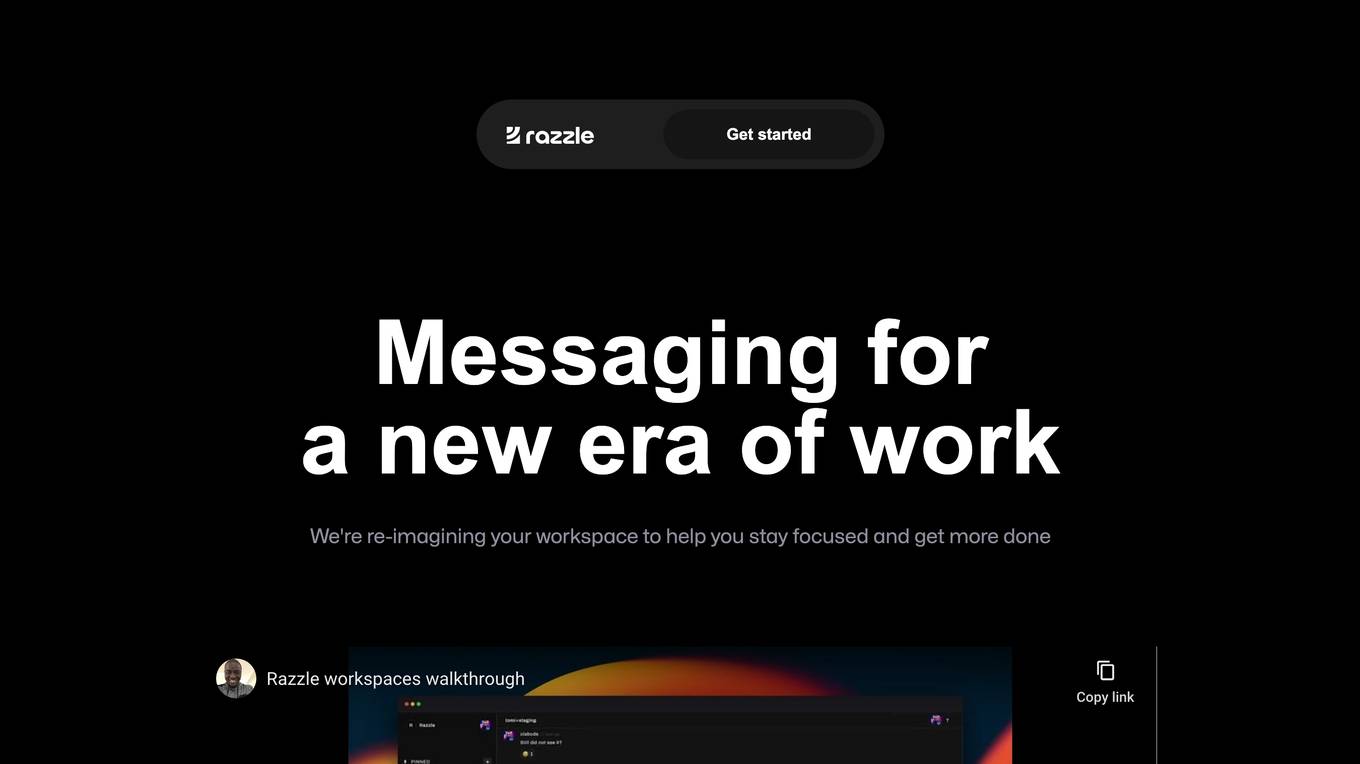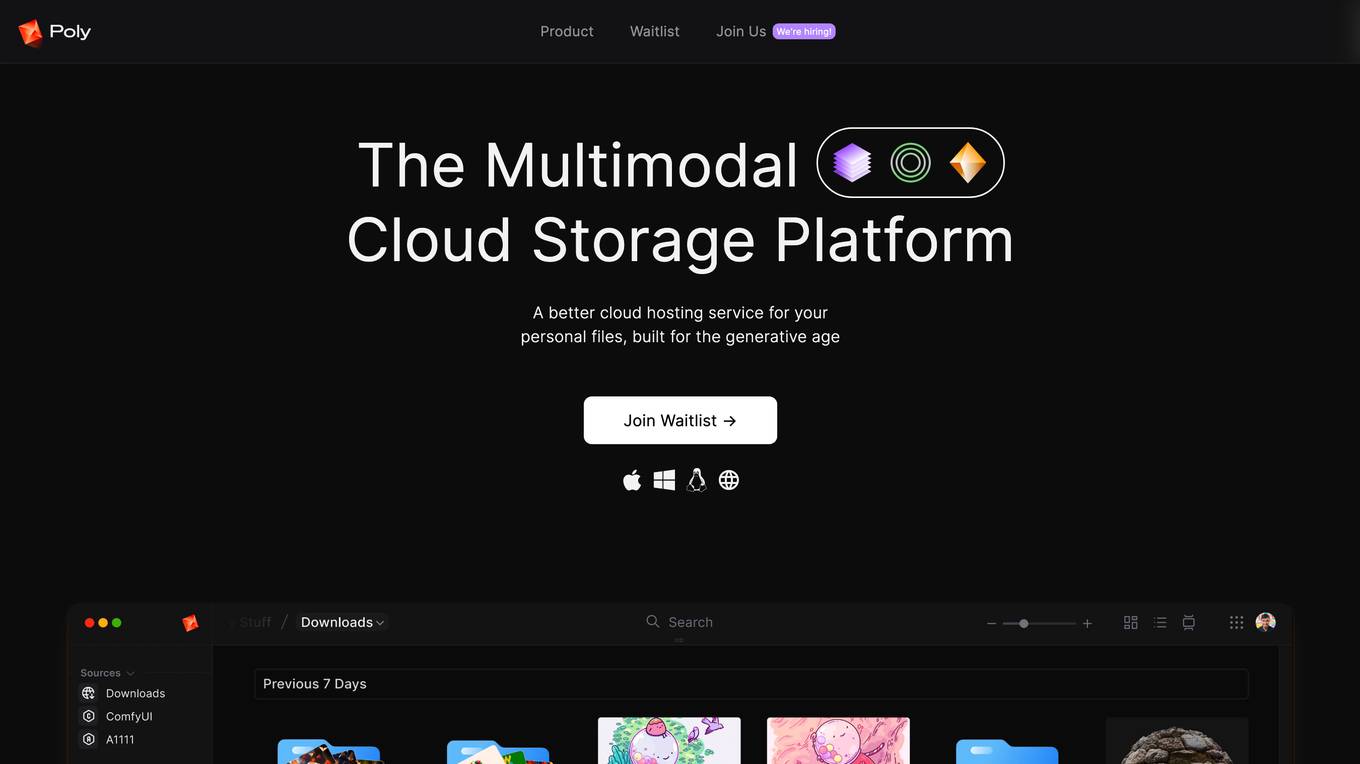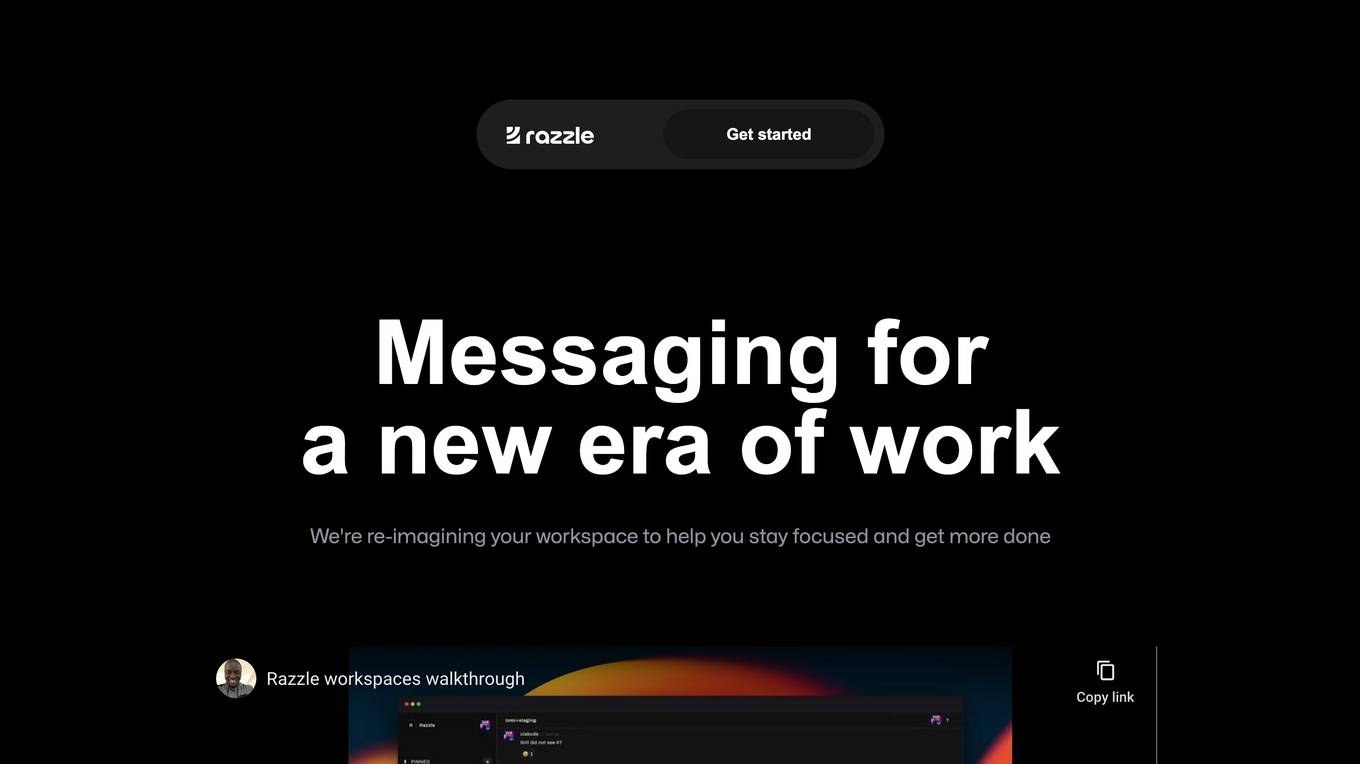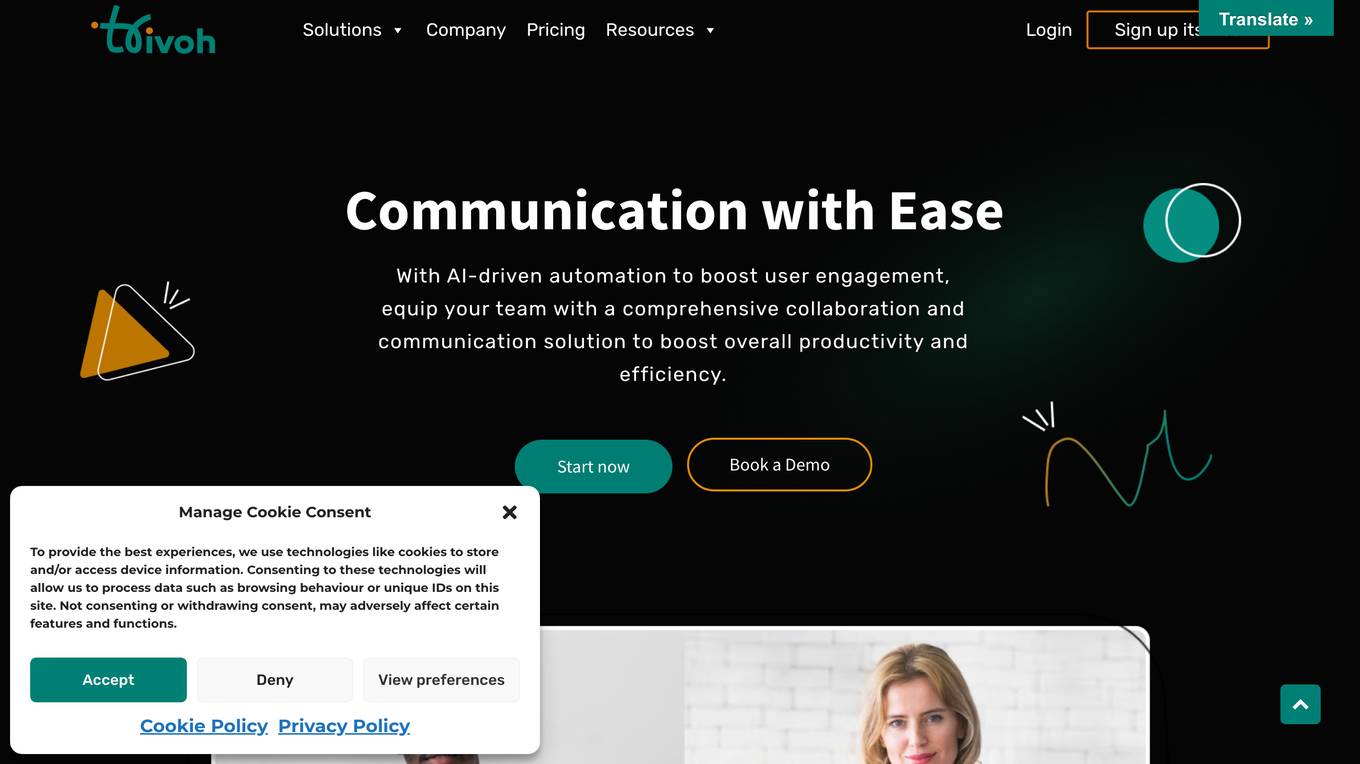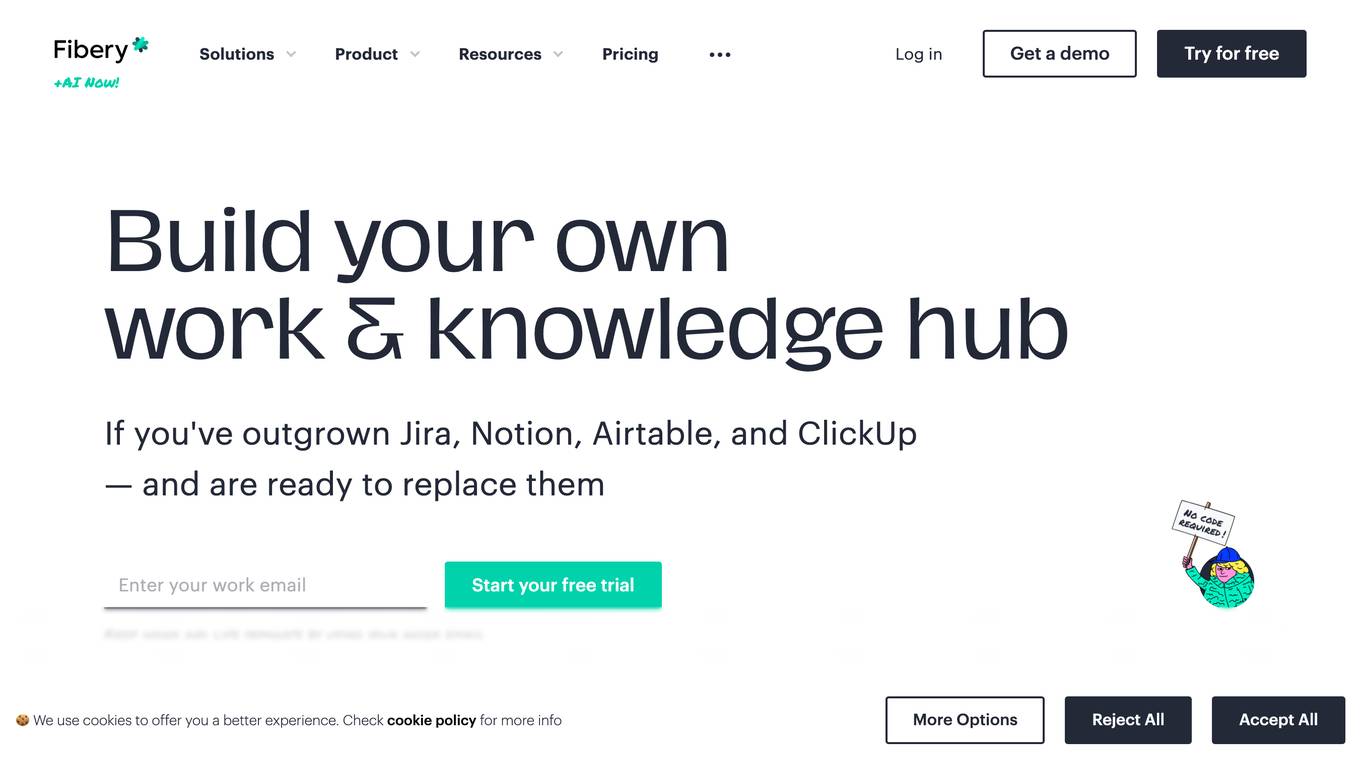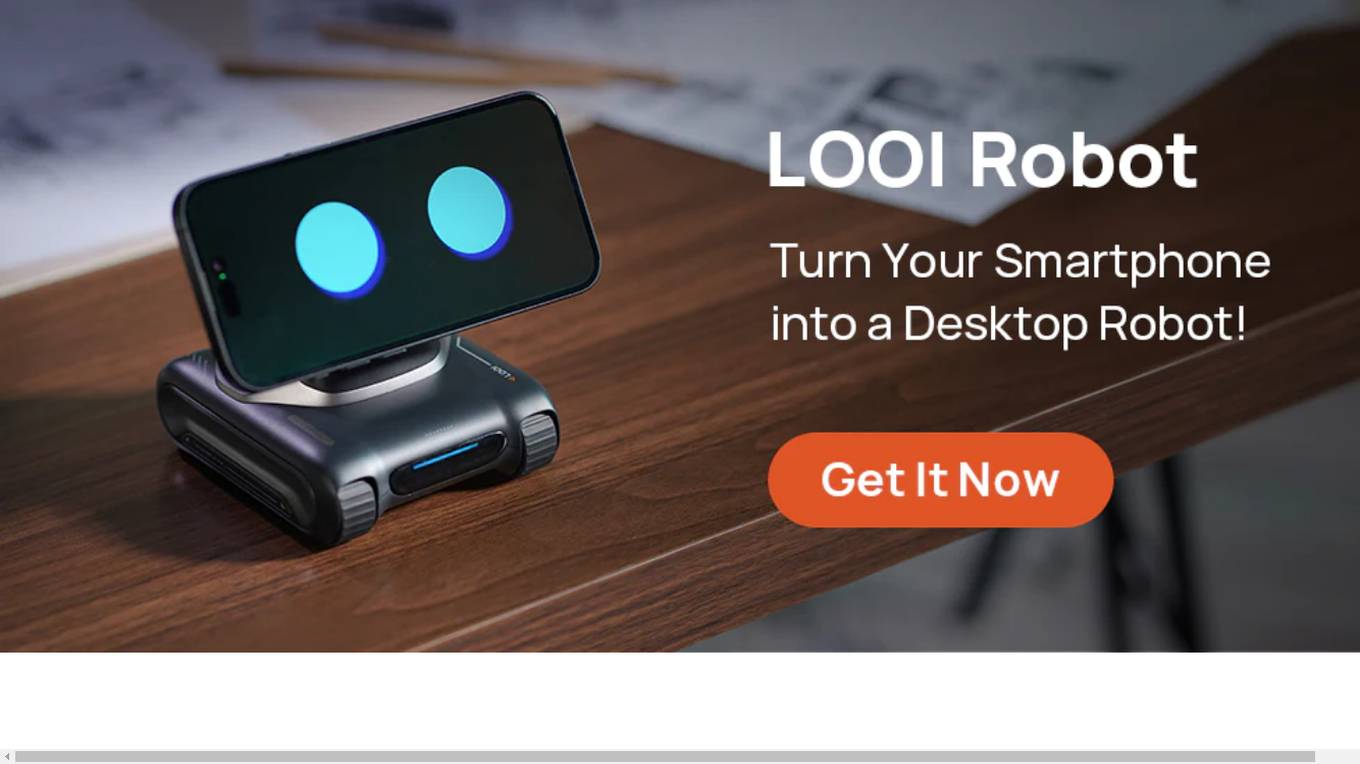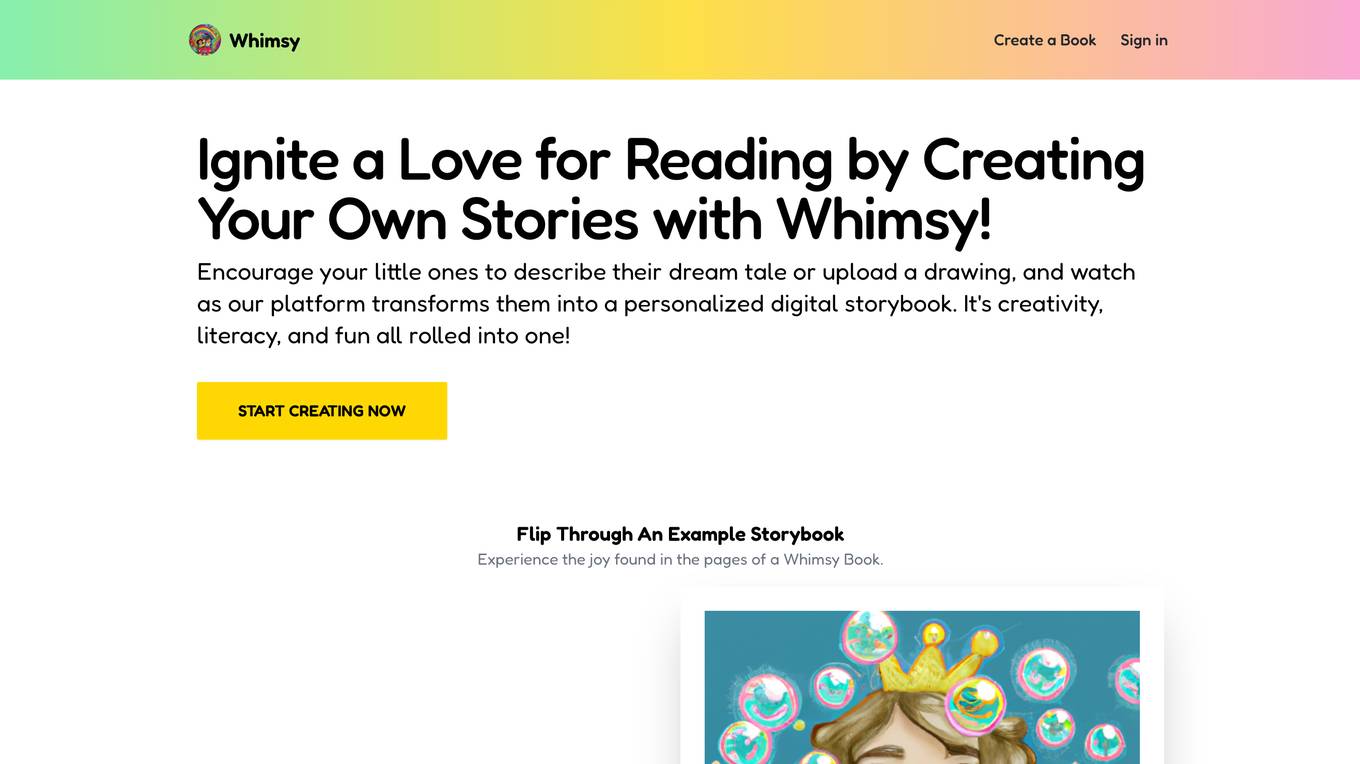Google Drive
Easy and secure access to your content
Monthly visits:2582135097

Description:
Google Drive is a cloud-based storage and file-sharing service that allows users to store, share, and collaborate on files from any device. It is part of the Google Workspace suite of productivity tools, which also includes Gmail, Docs, Sheets, and Slides. Drive is designed to be easy to use and secure, and it offers a variety of features that make it a valuable tool for businesses and individuals alike.
For Tasks:
For Jobs:
Features
- Store, share, and collaborate on files from any device
- Built-in protections against malware, spam, and ransomware
- Integrates with Docs, Sheets, and Slides for real-time collaboration
- Integrates with Microsoft Office files and over 100 other file types
- Google's Search and AI technology helps teams find files faster
Advantages
- Secure and reliable storage for your files
- Easy to share and collaborate with others
- Integrates with a variety of other tools and apps
- Google's AI technology helps you find files faster
- Affordable and easy to use
Disadvantages
- Limited storage space on the free plan
- Can be slow to sync files across devices
- Not as feature-rich as some other cloud storage services
Frequently Asked Questions
-
Q:How much does Google Drive cost?
A:Google Drive is free to use with a 15GB storage limit. Paid plans start at $12 per month for 100GB of storage. -
Q:Is Google Drive secure?
A:Yes, Google Drive is secure. It uses a variety of security measures to protect your files, including encryption, malware scanning, and spam filtering. -
Q:Can I share files with people who don't have a Google account?
A:Yes, you can share files with anyone, even if they don't have a Google account. They will be able to view and download the files, but they will not be able to edit them.
Alternative AI tools for Google Drive
For similar tasks

Sheety
The spreadsheet-like database that lets you build powerful apps without writing any code.
site
: 7.5k