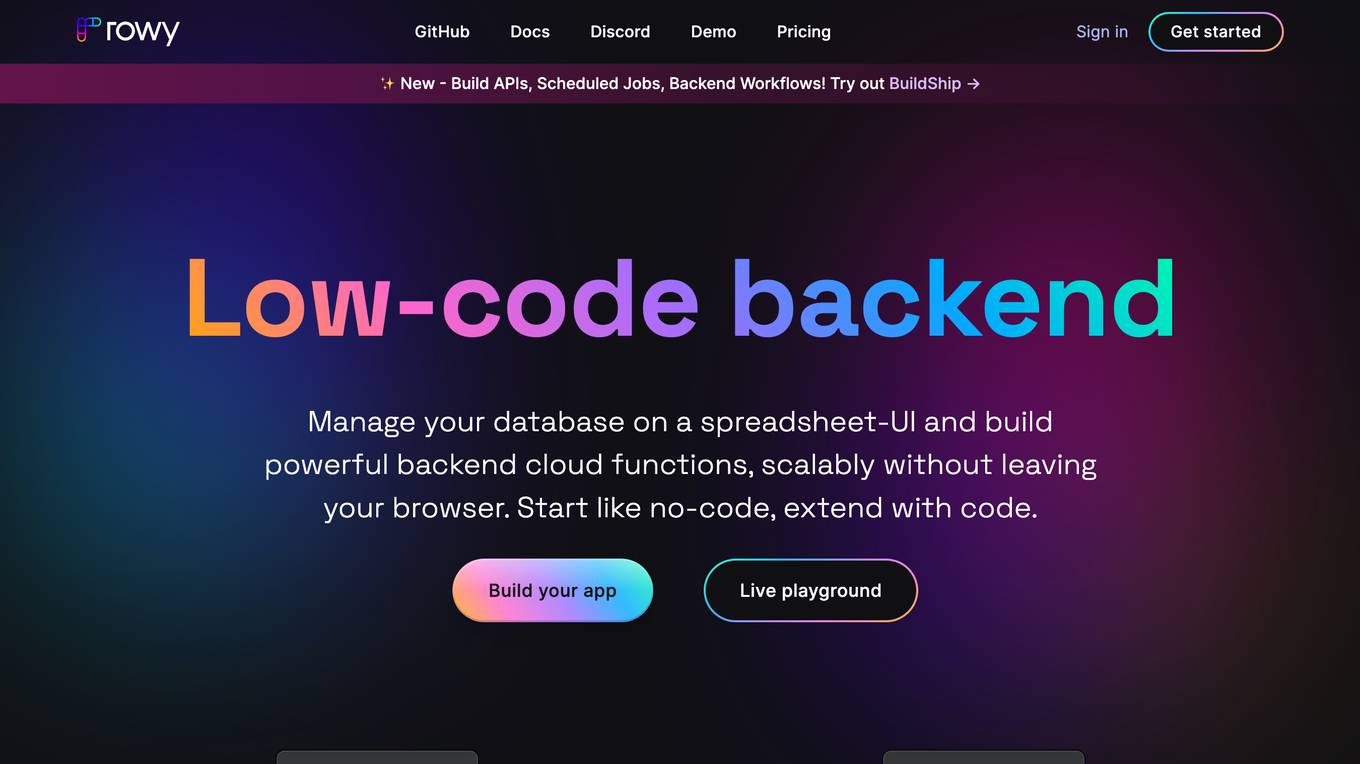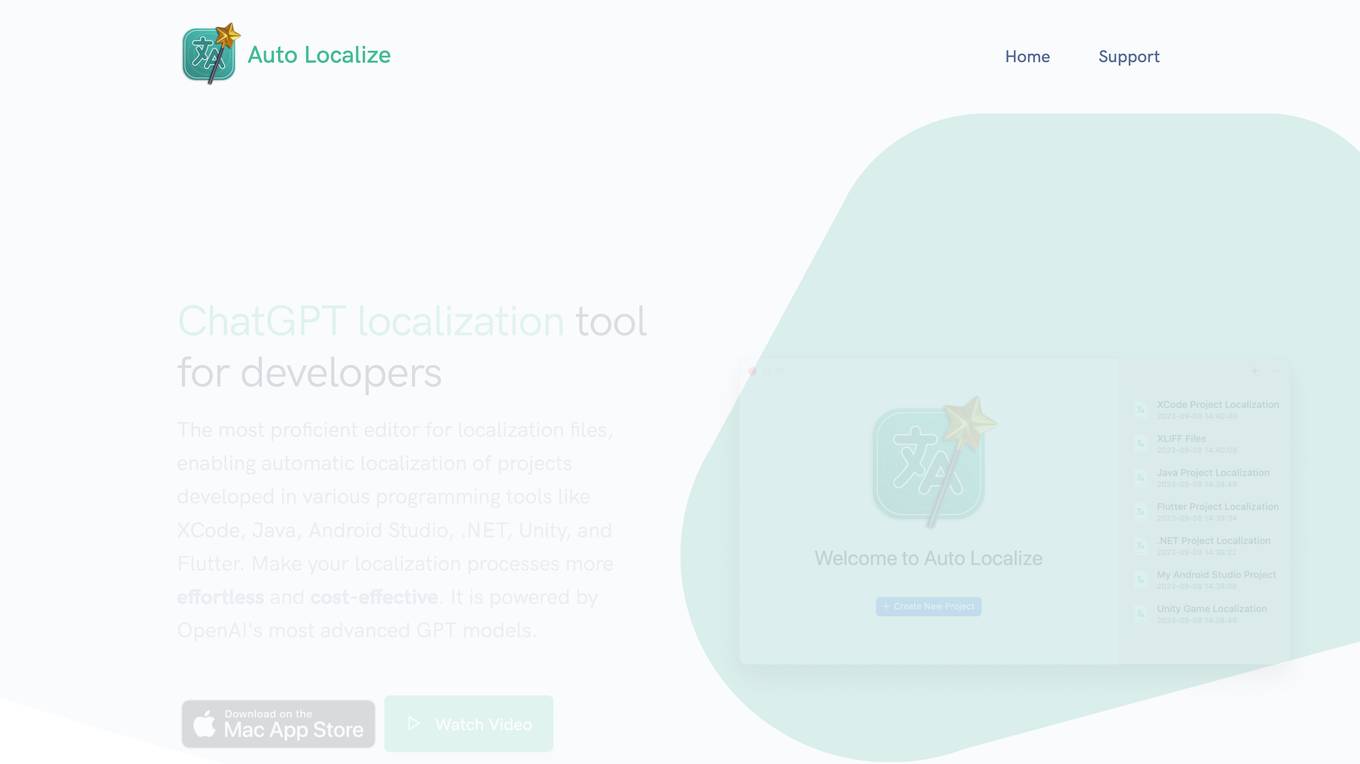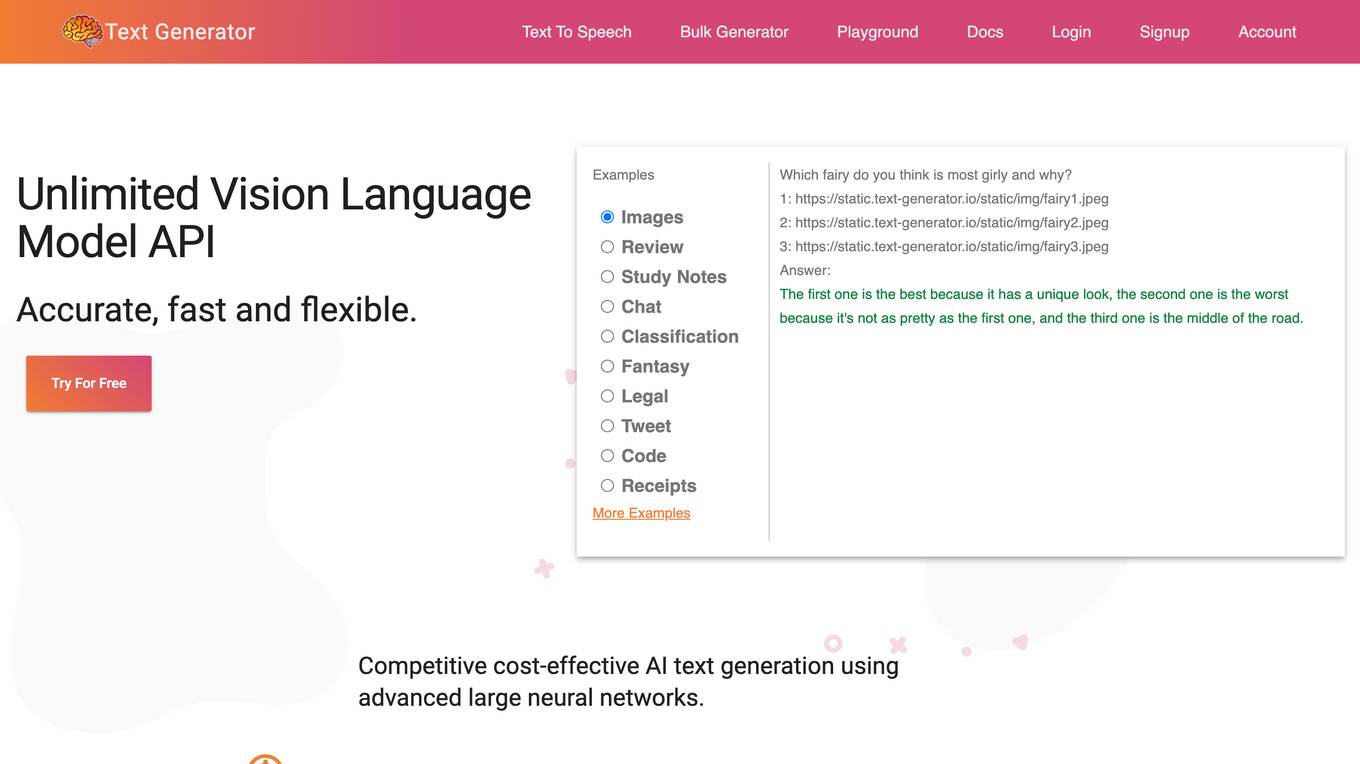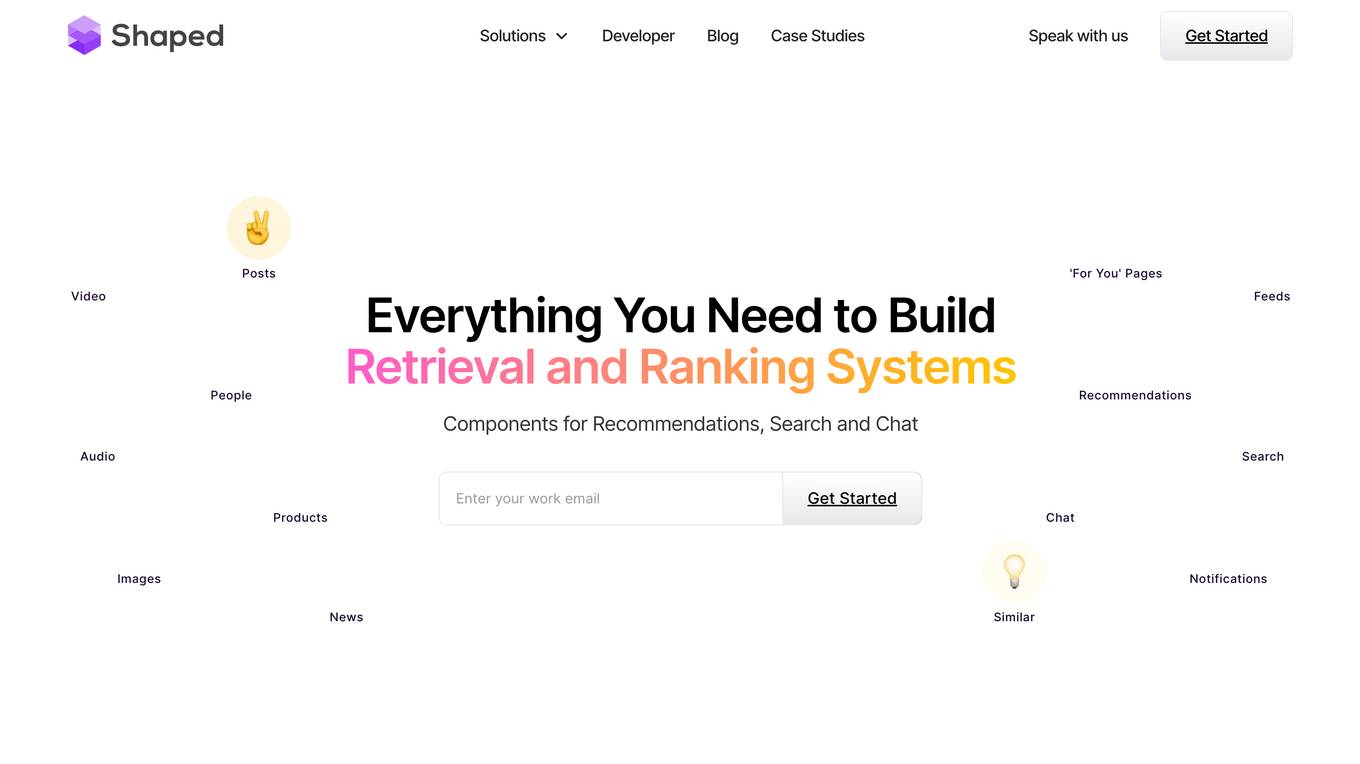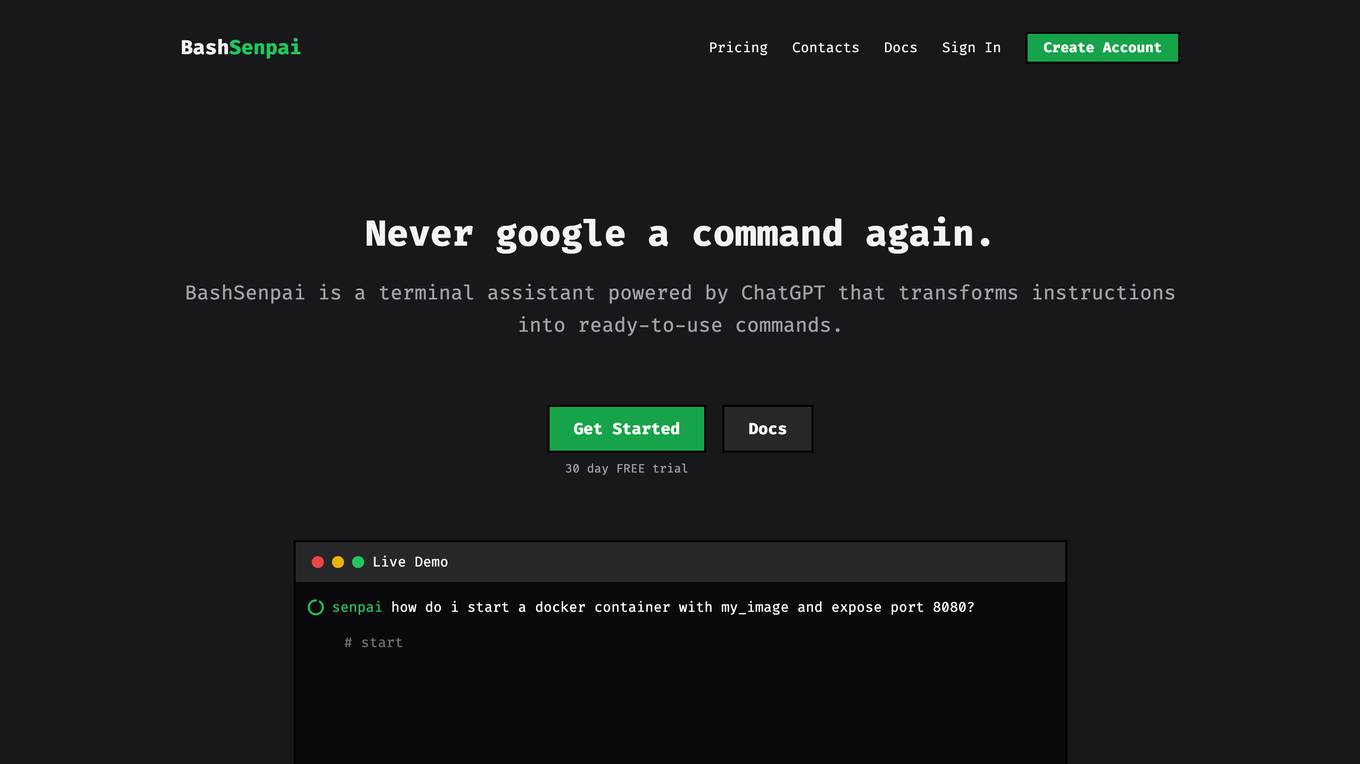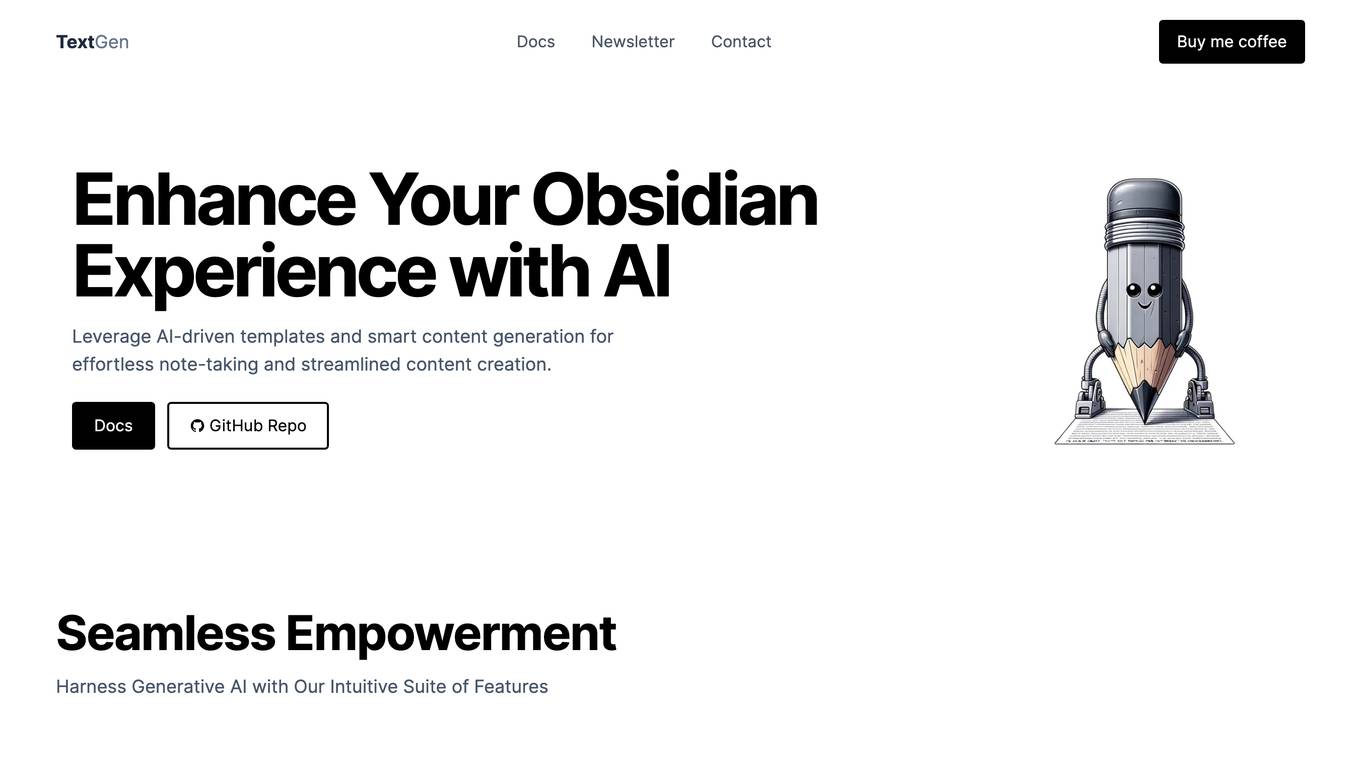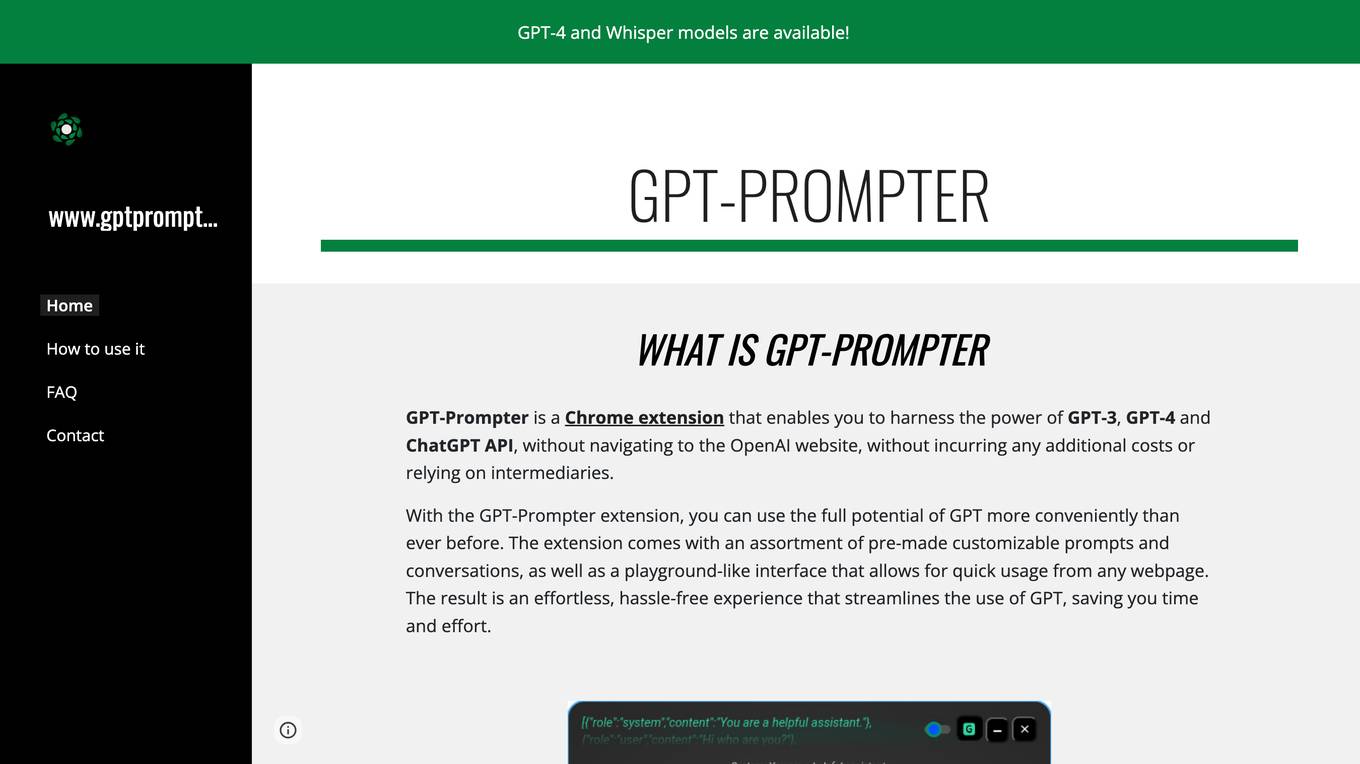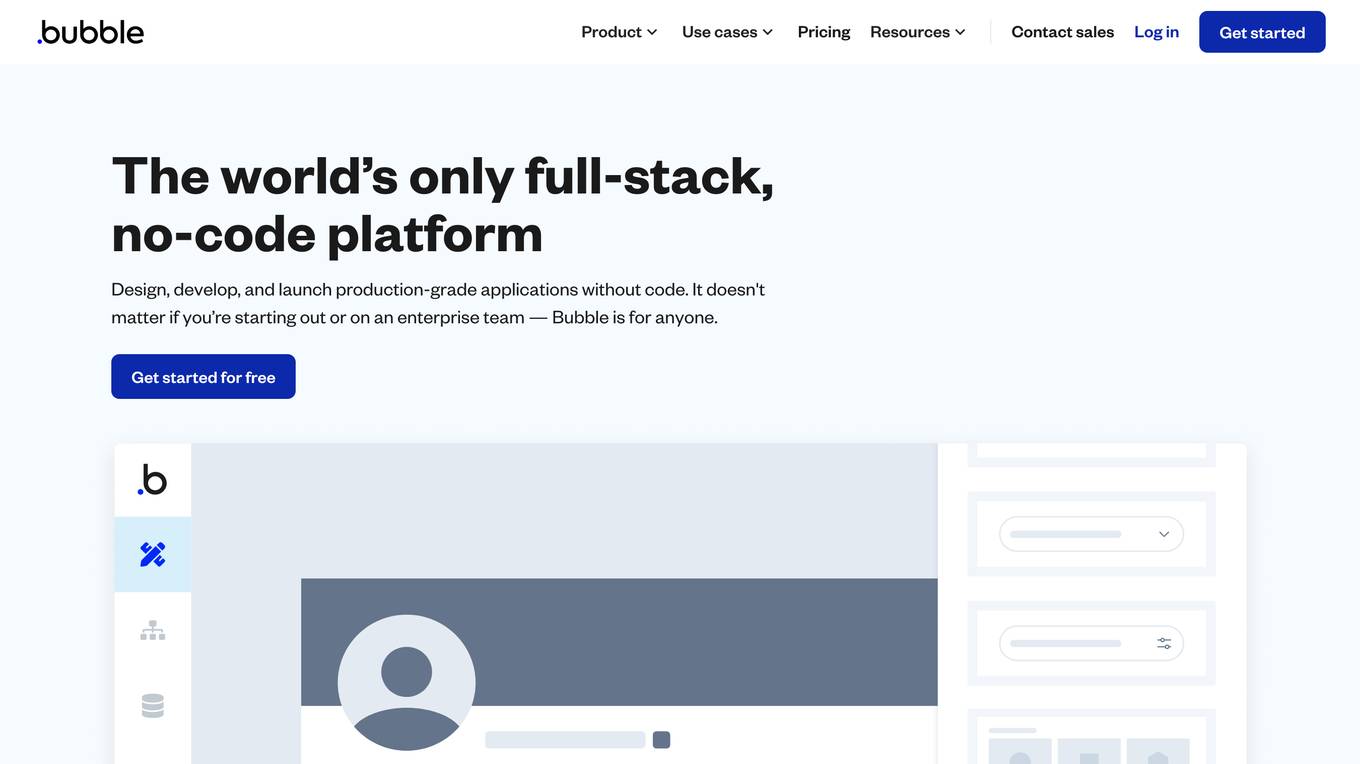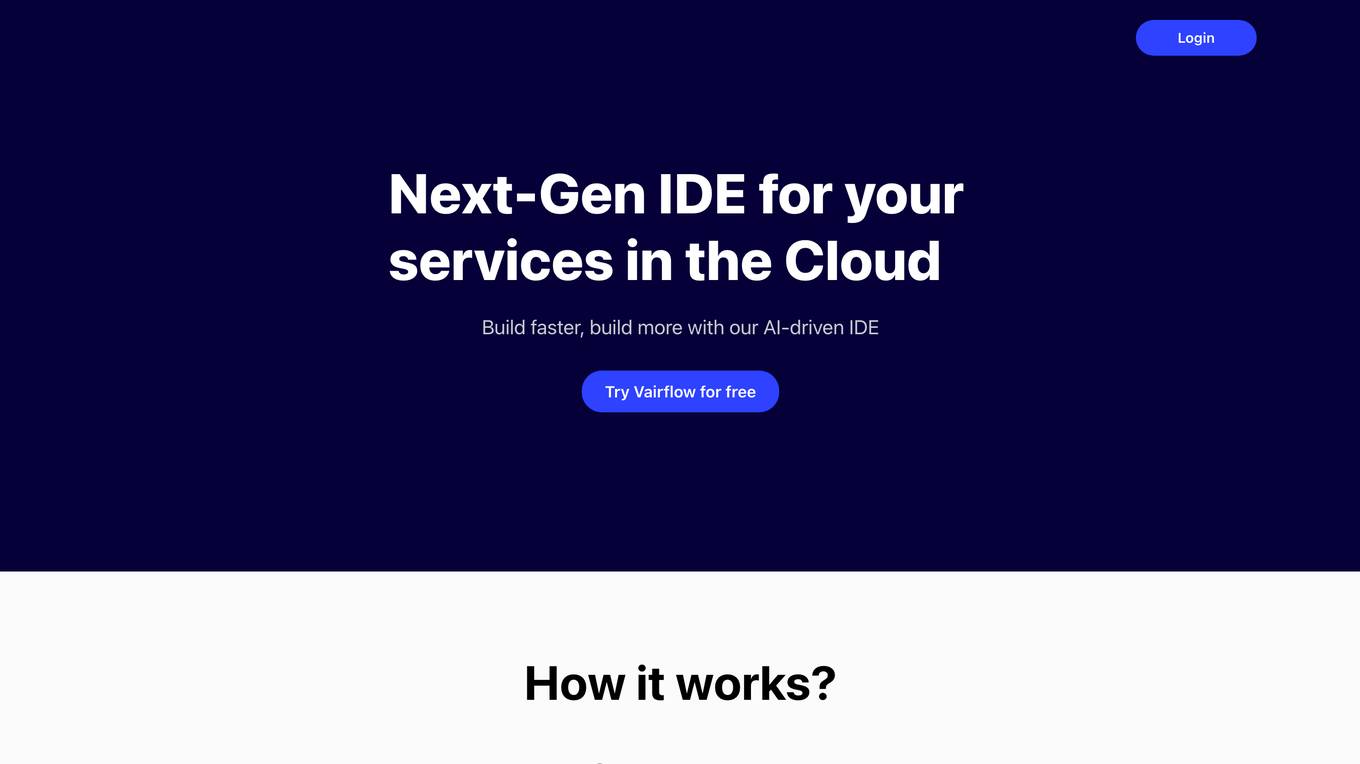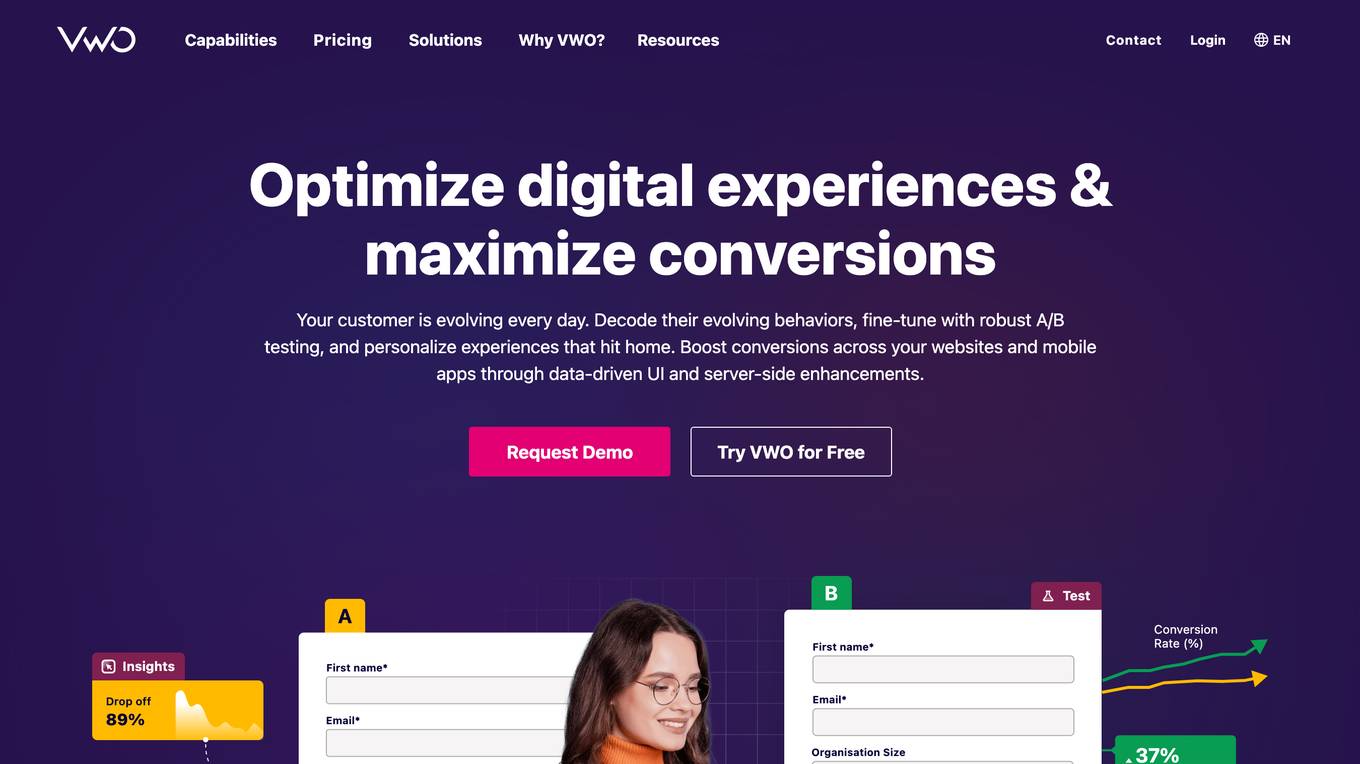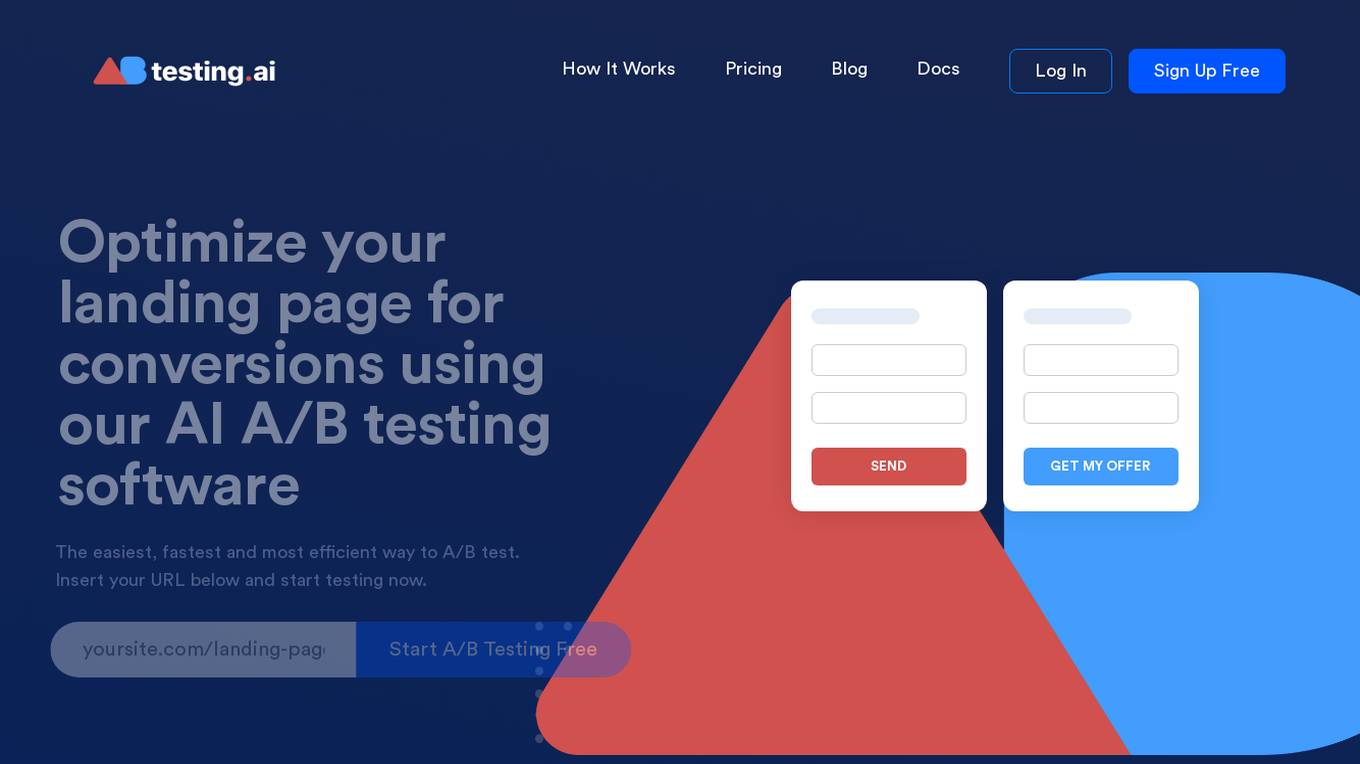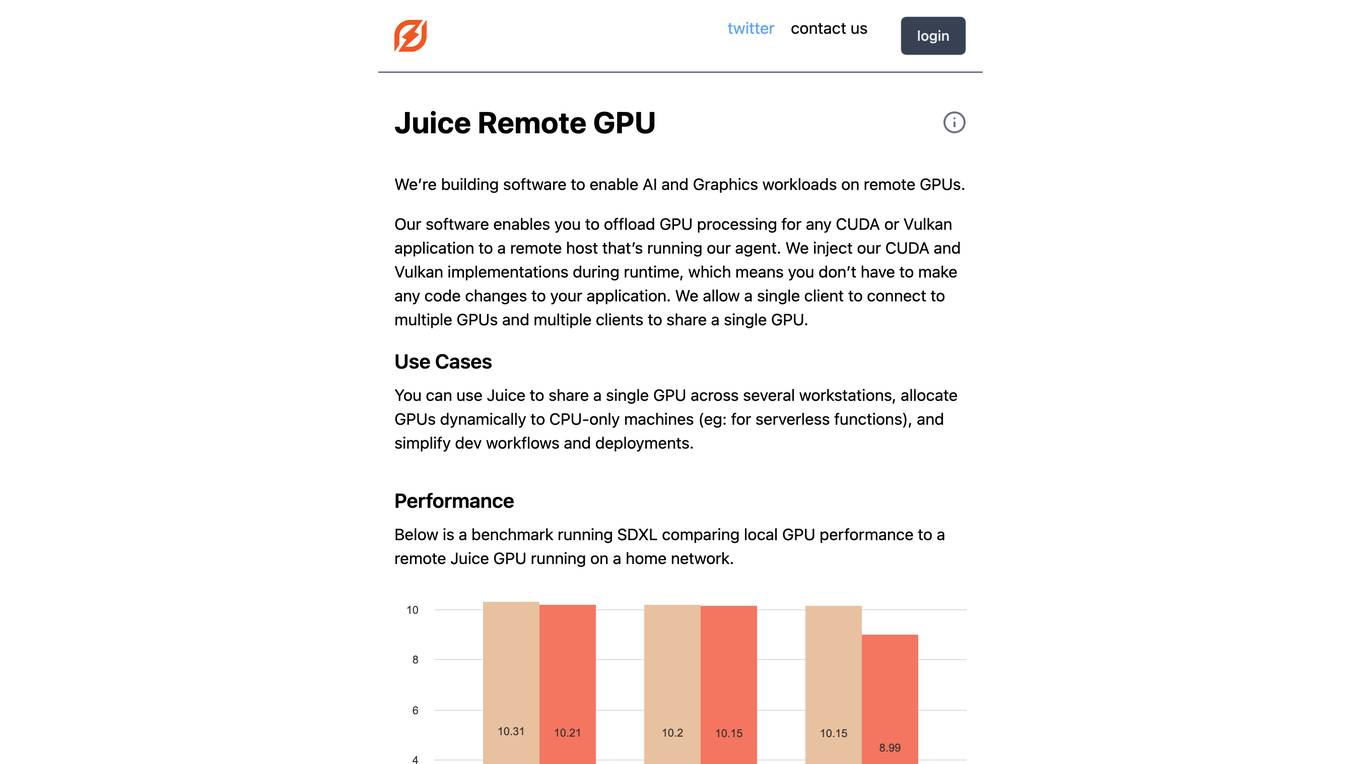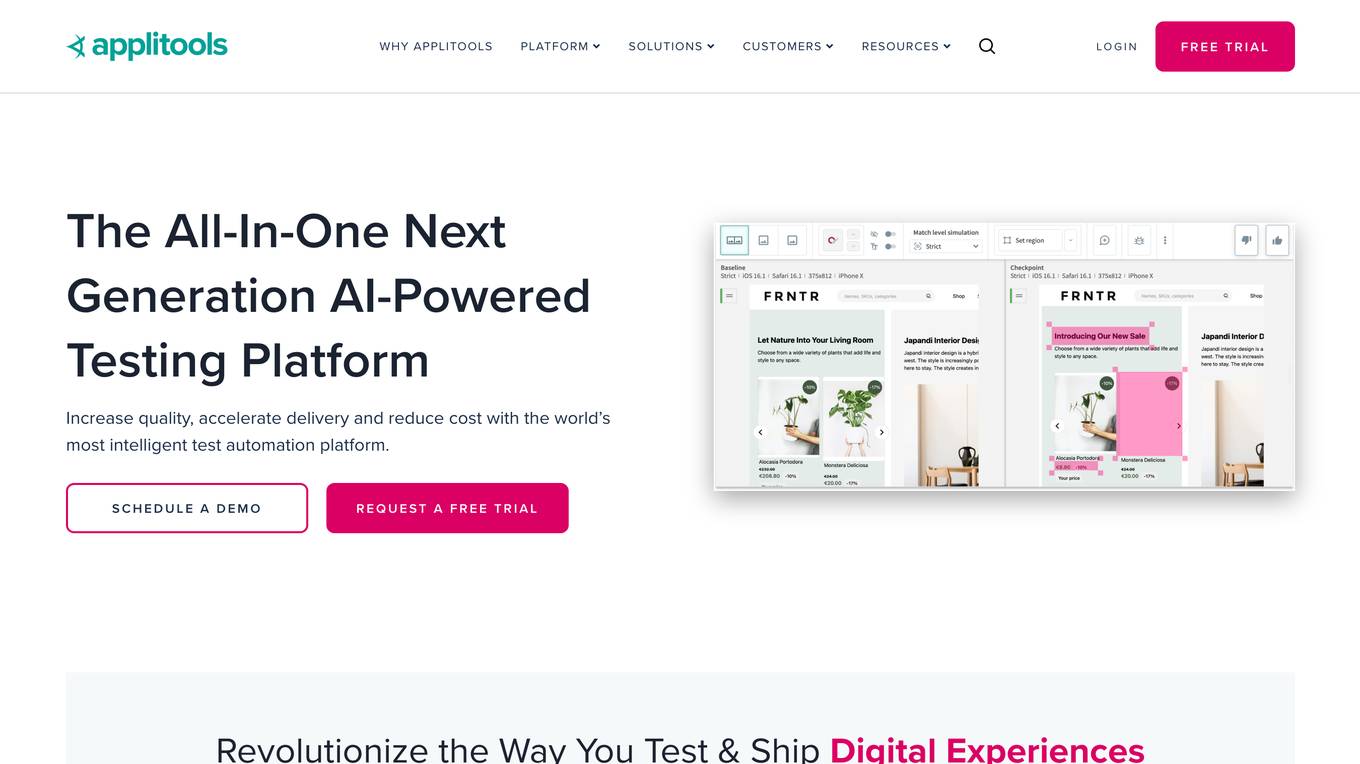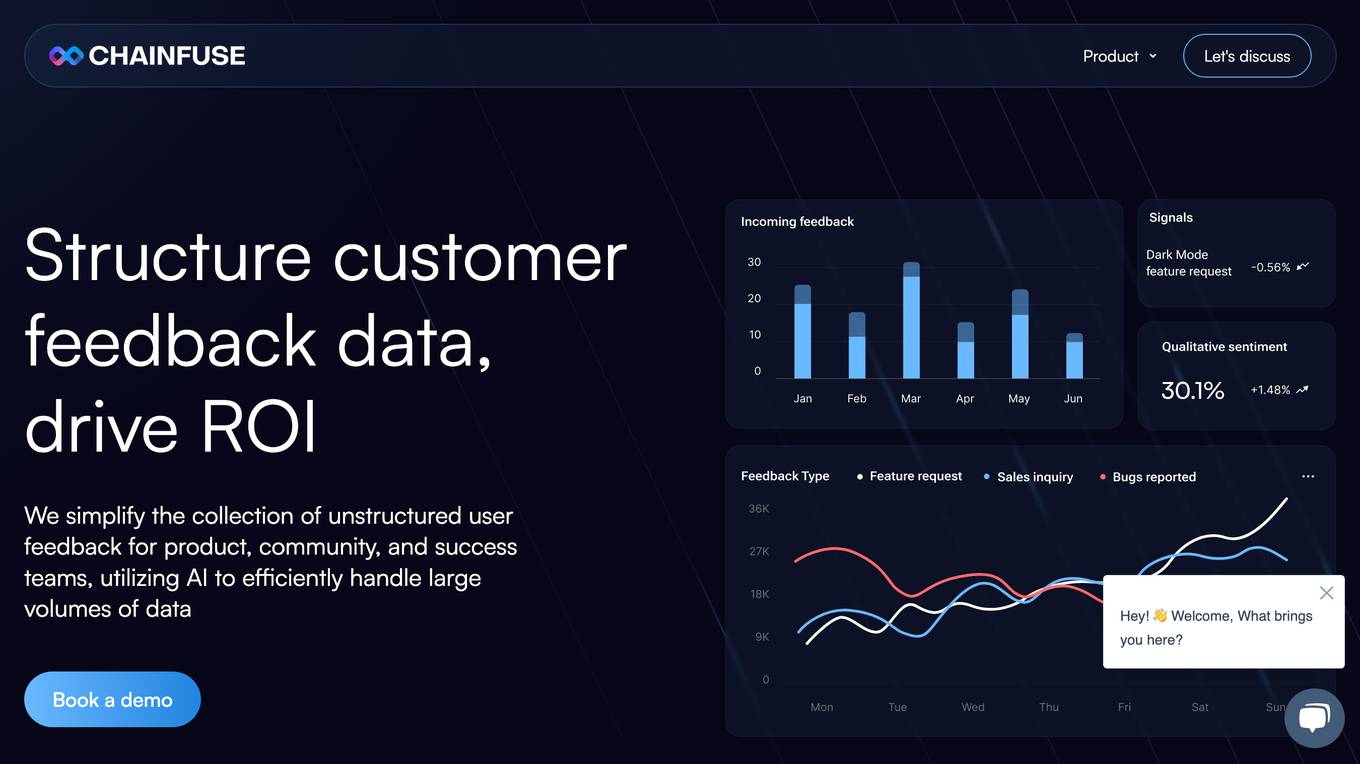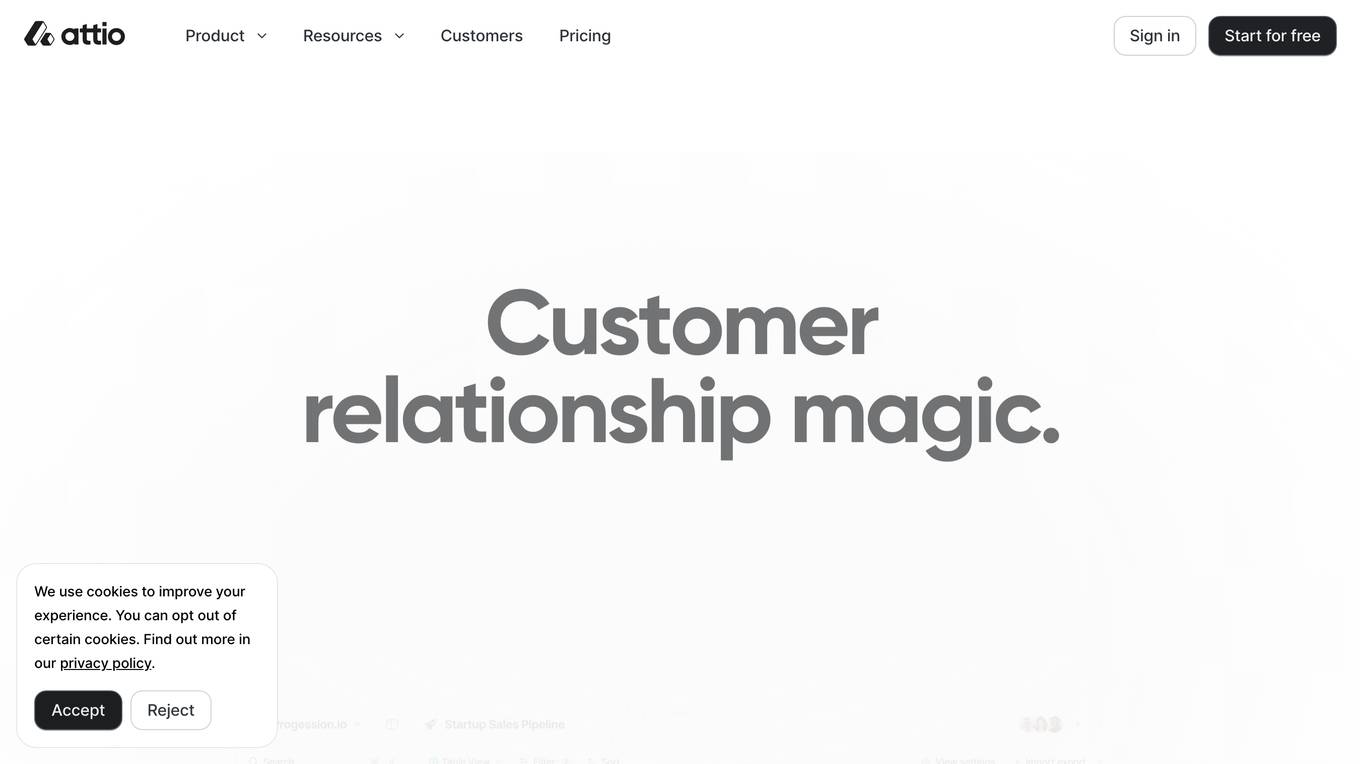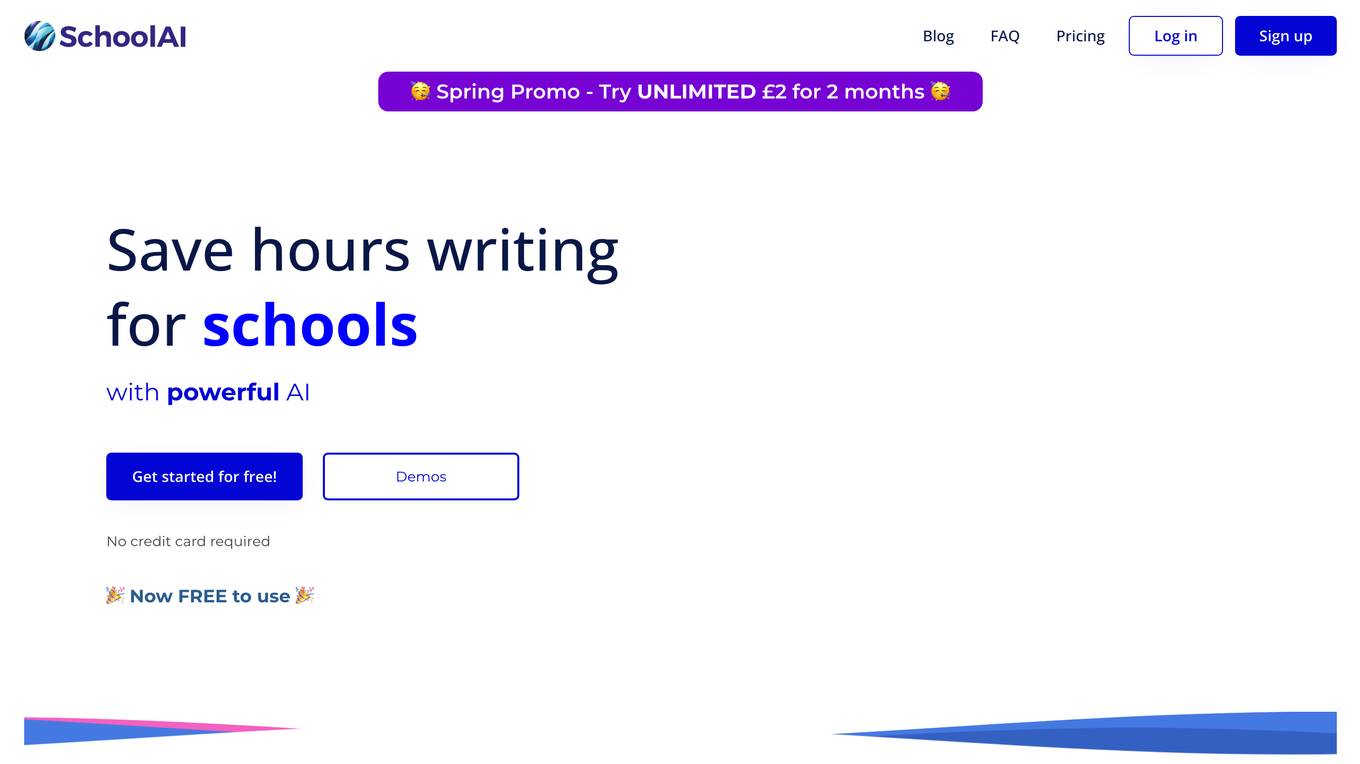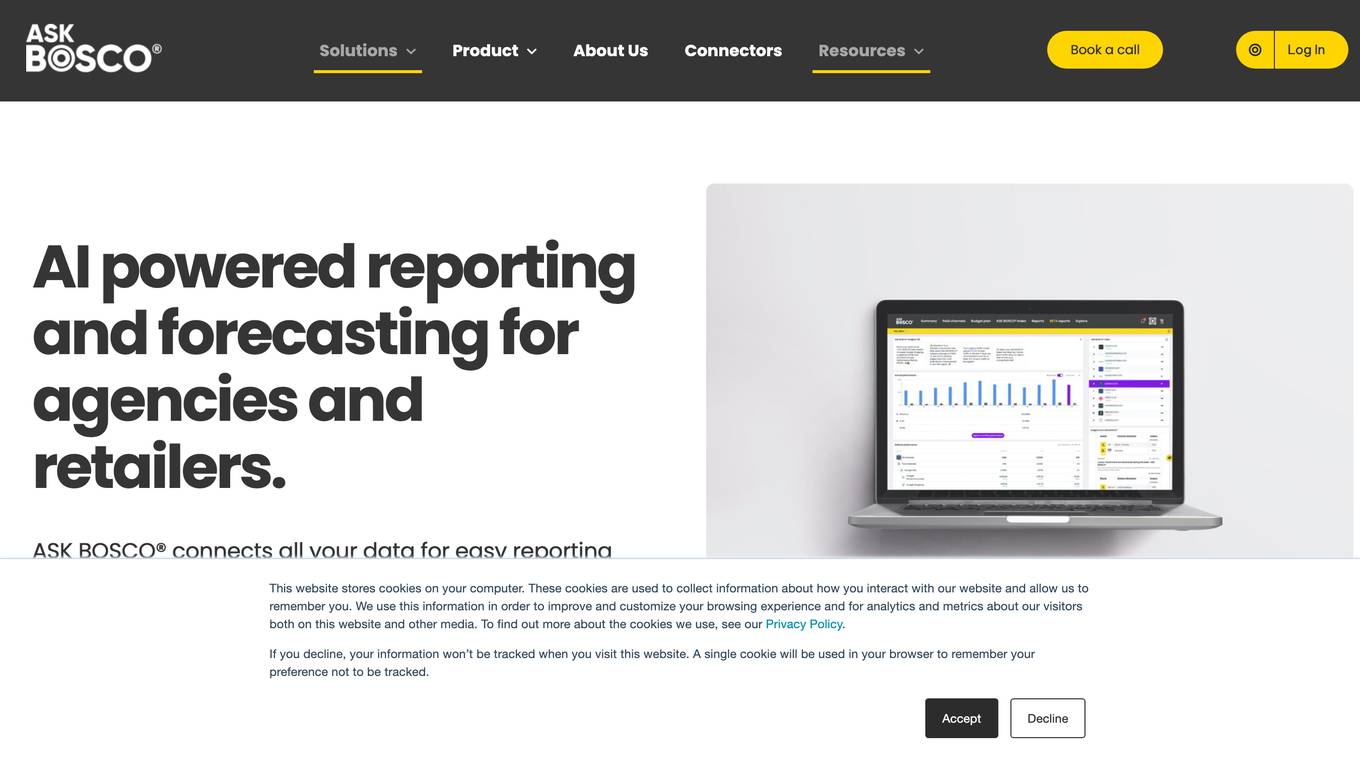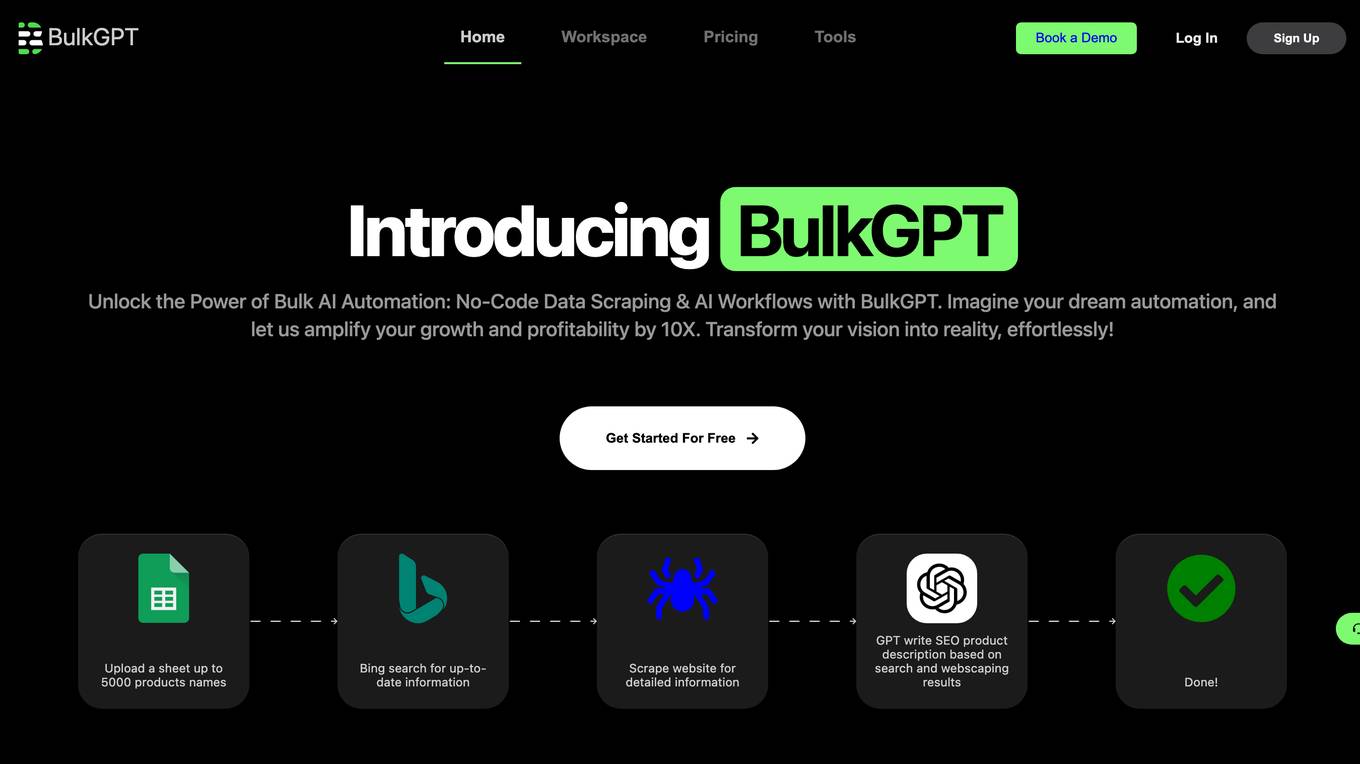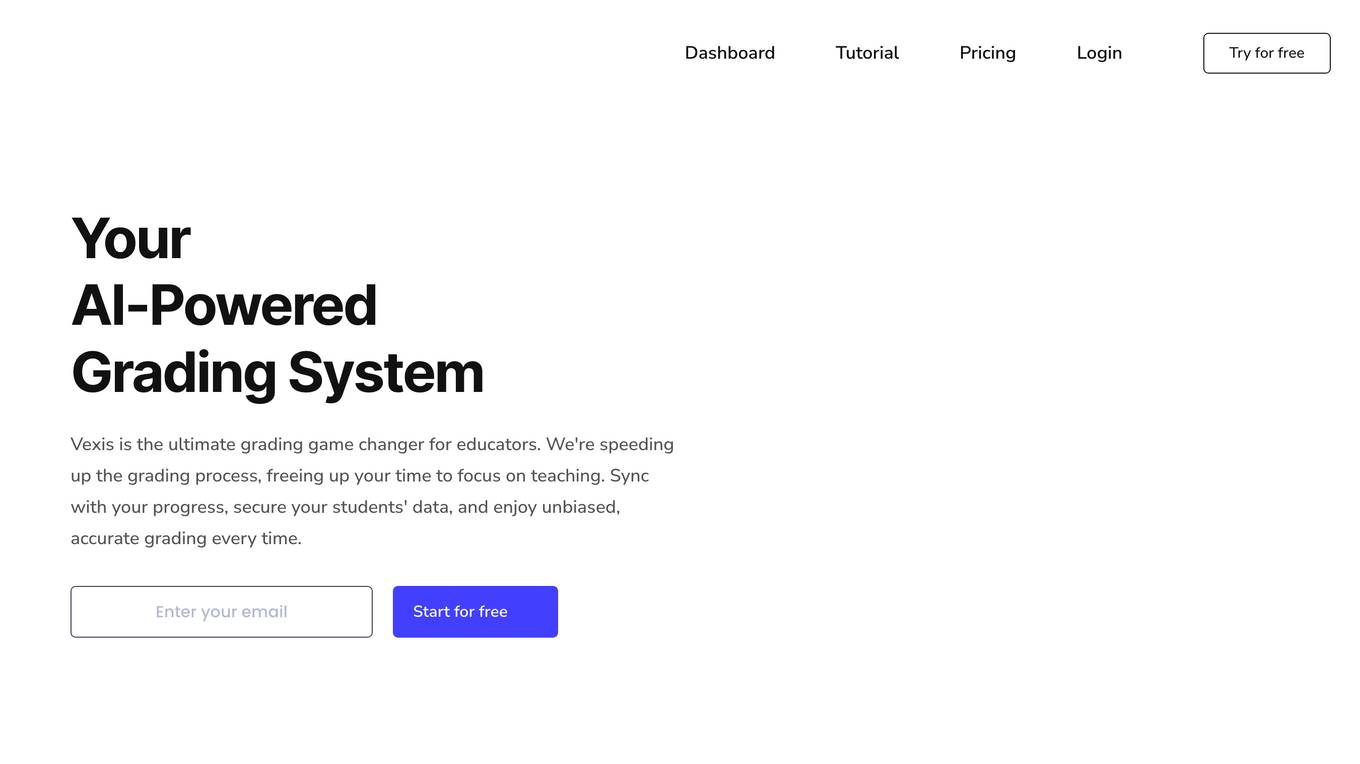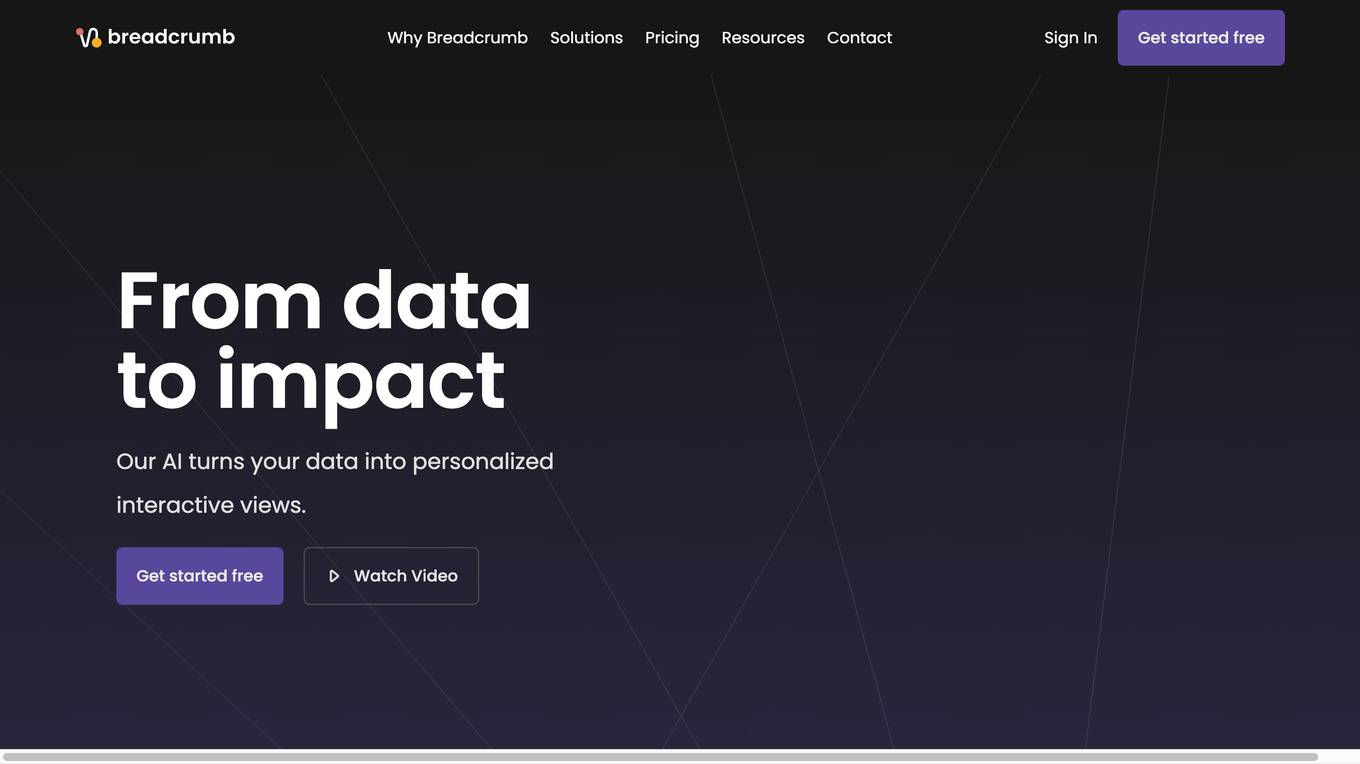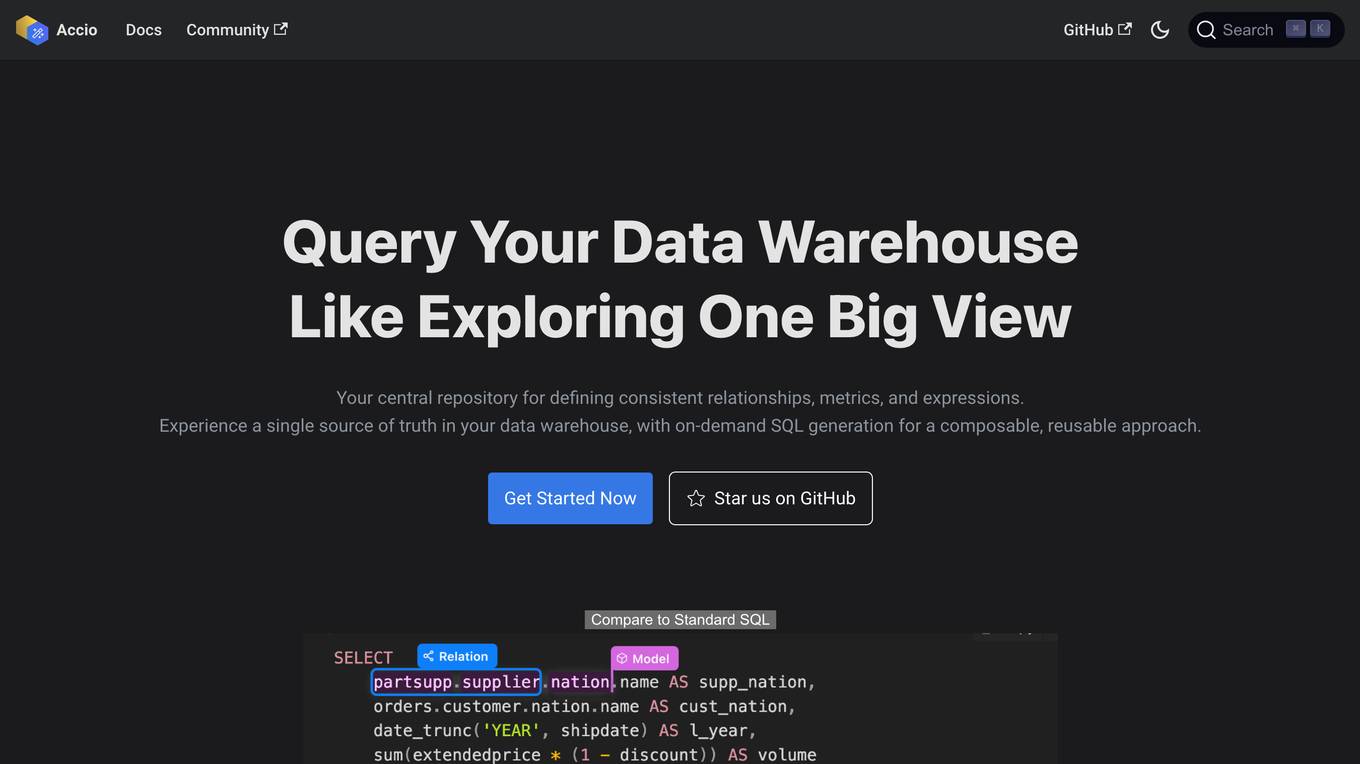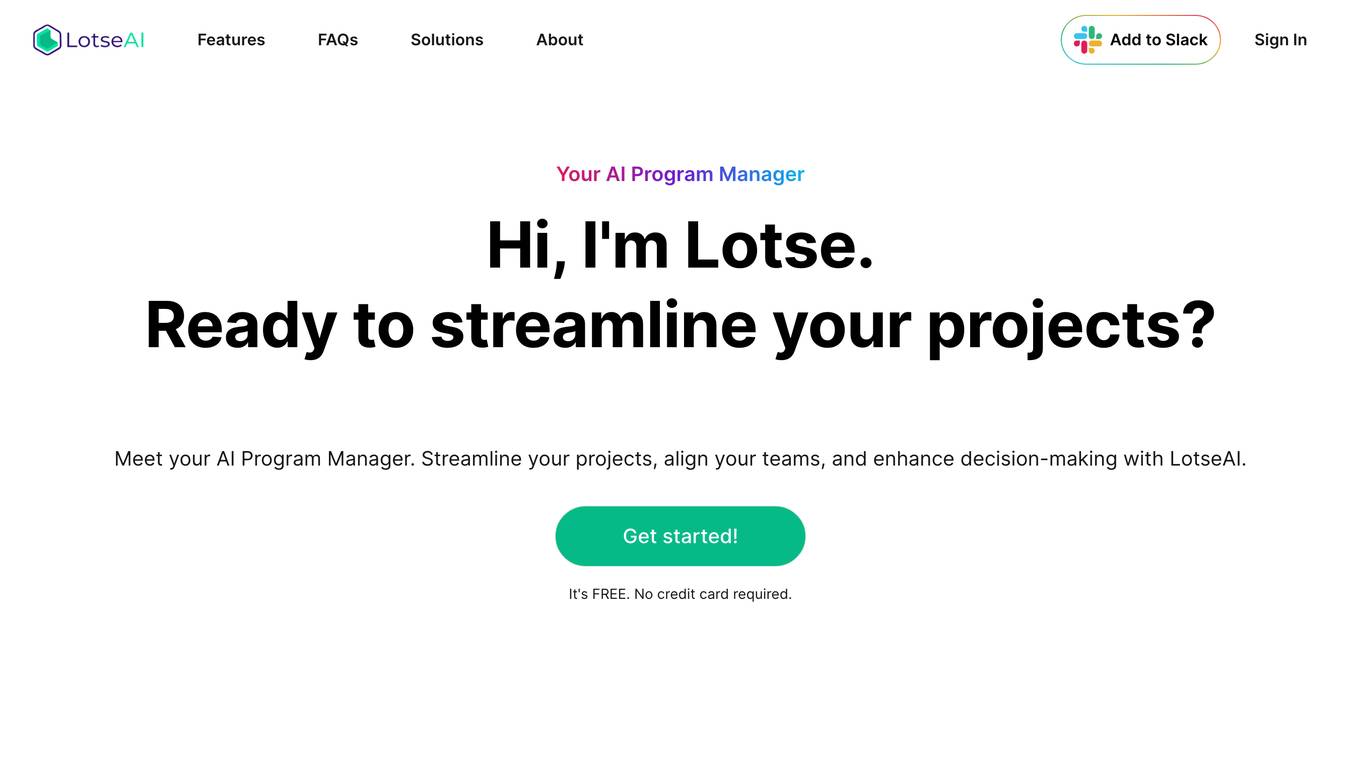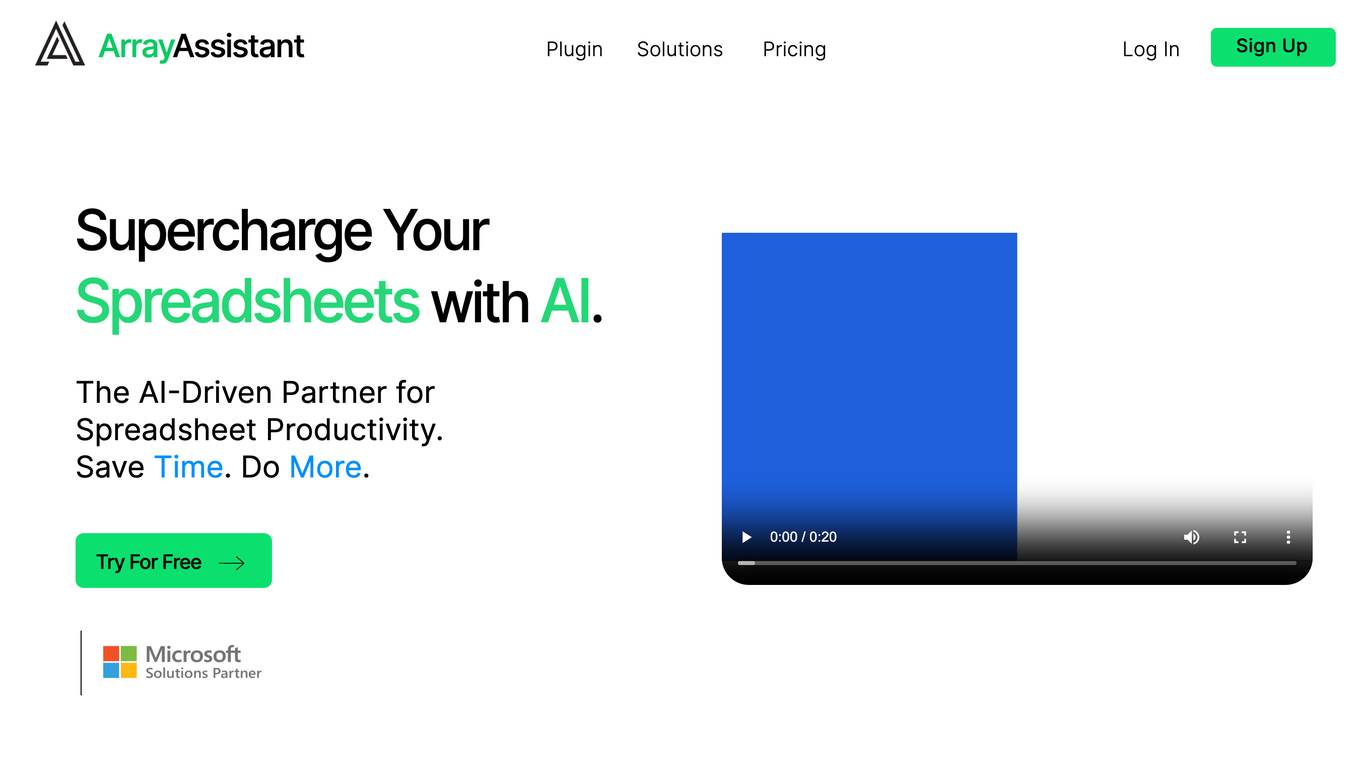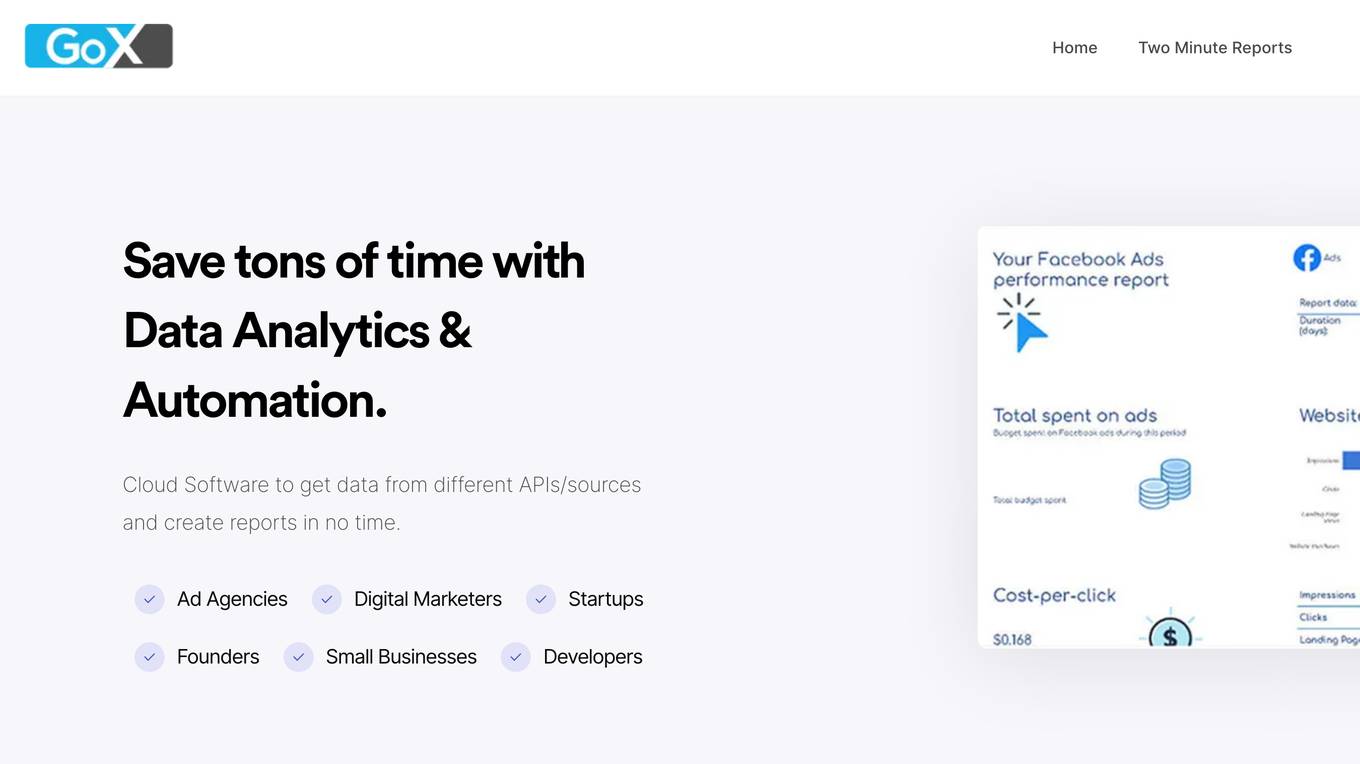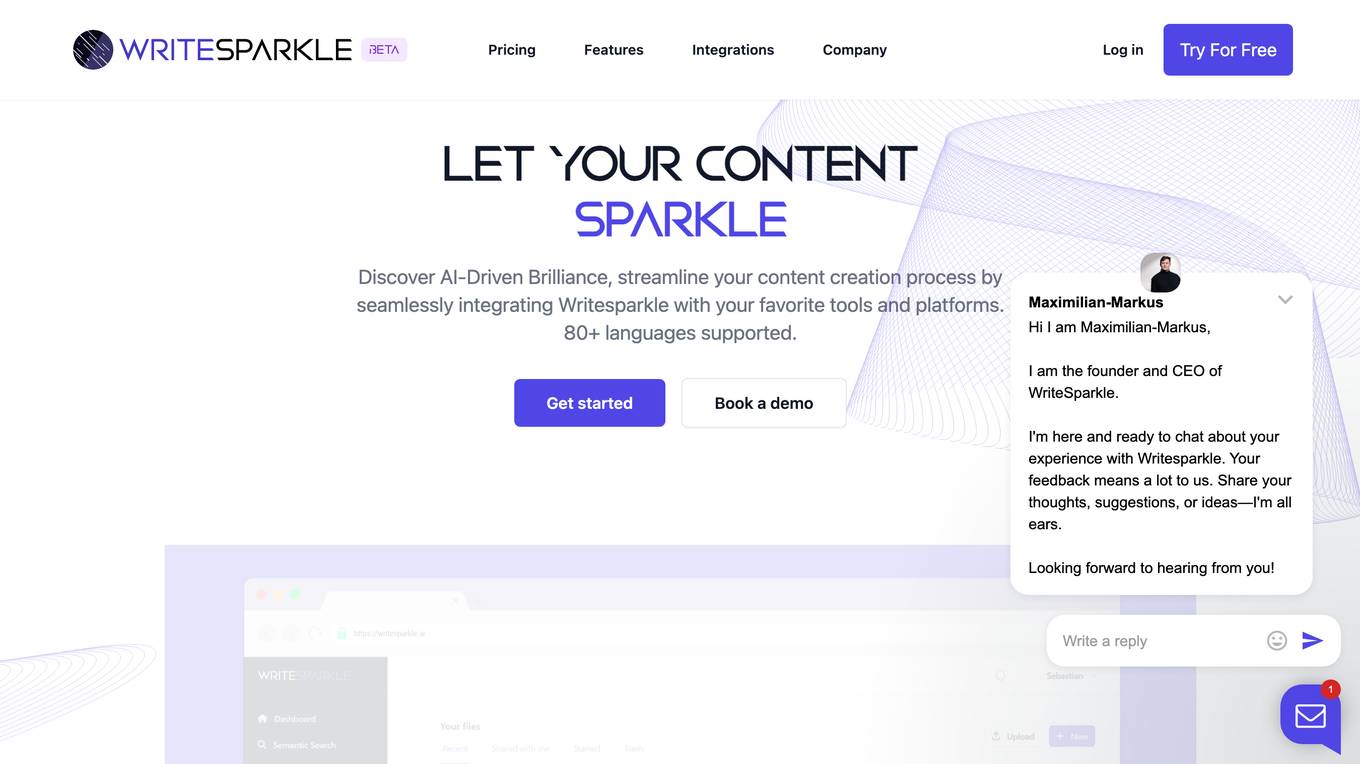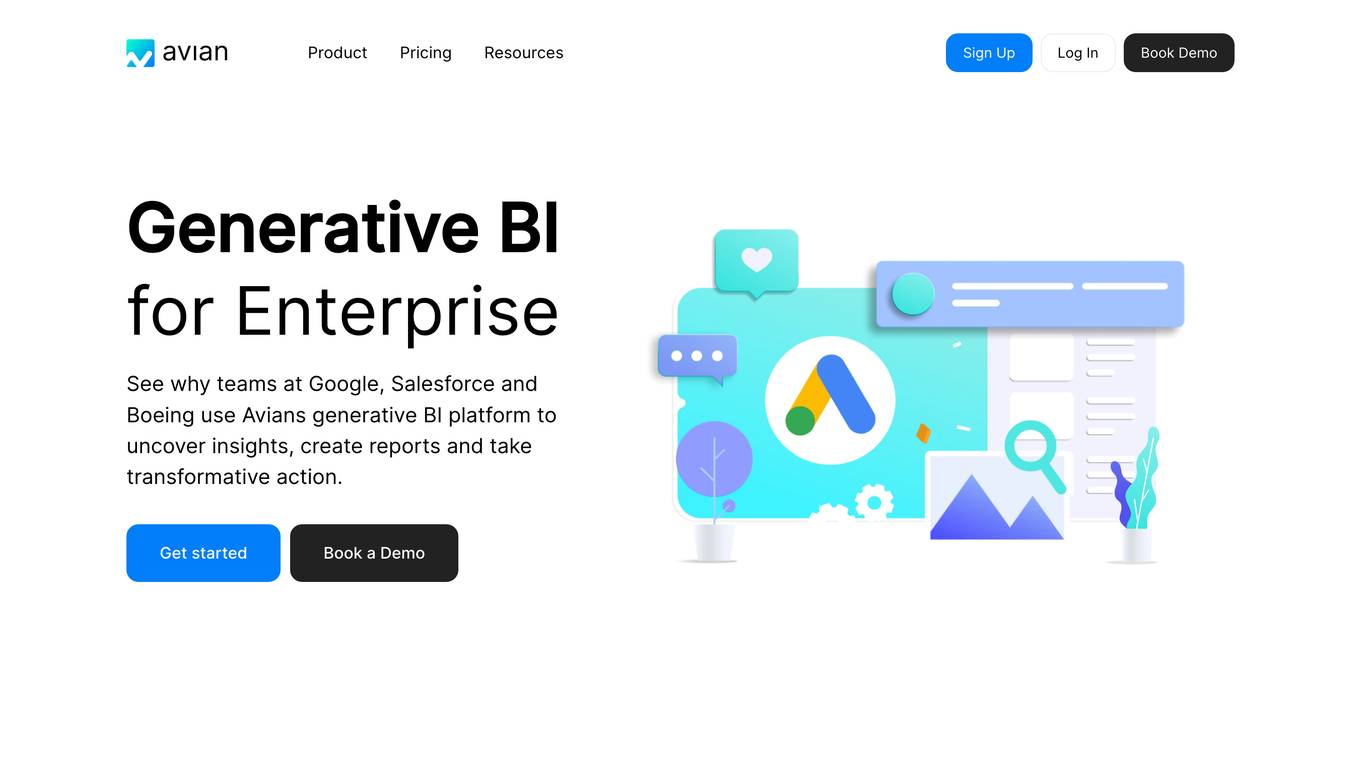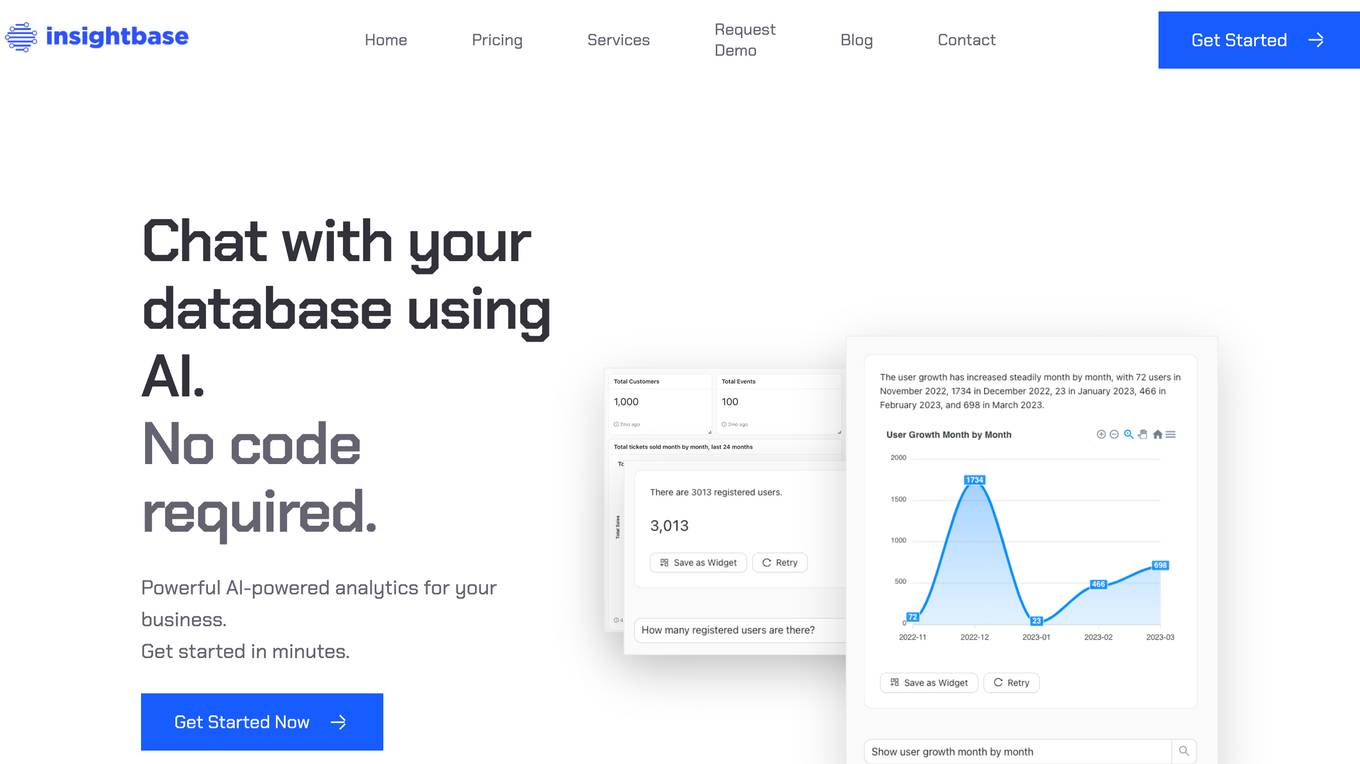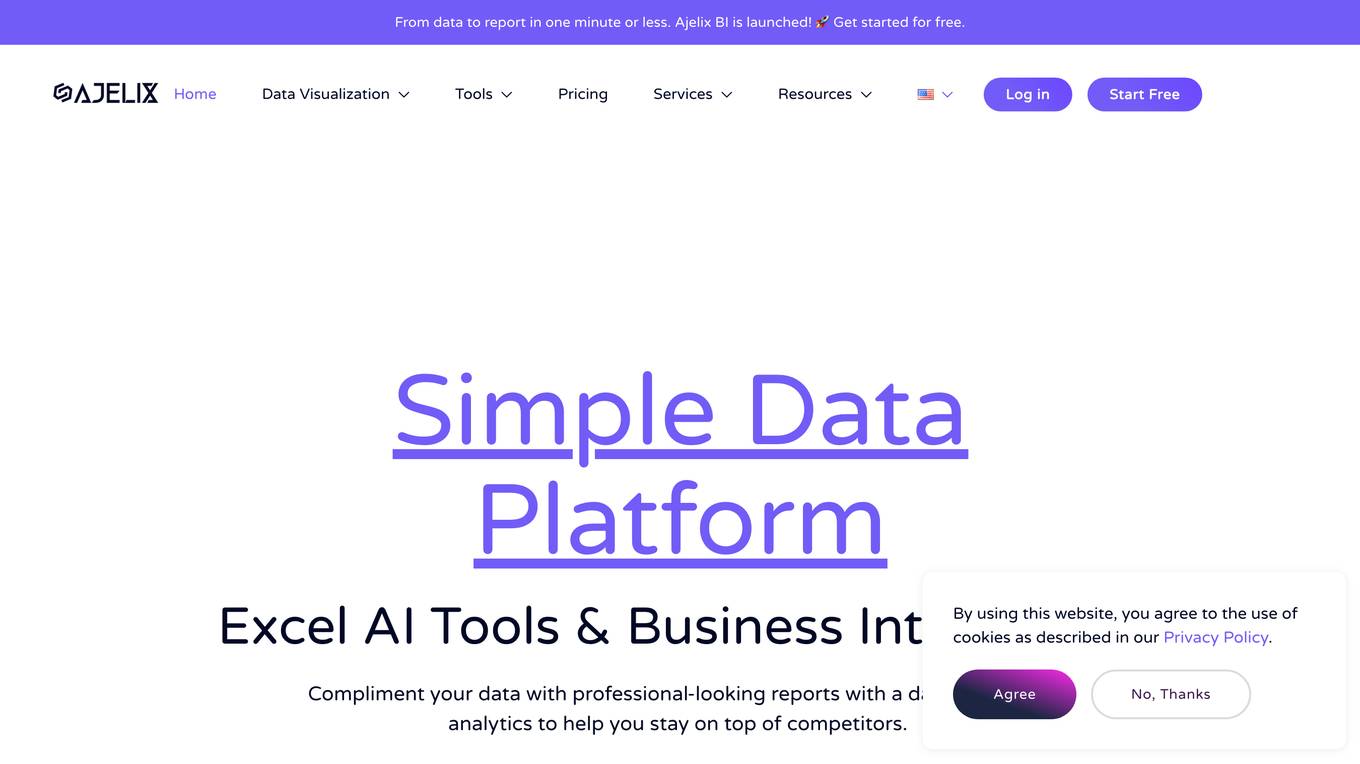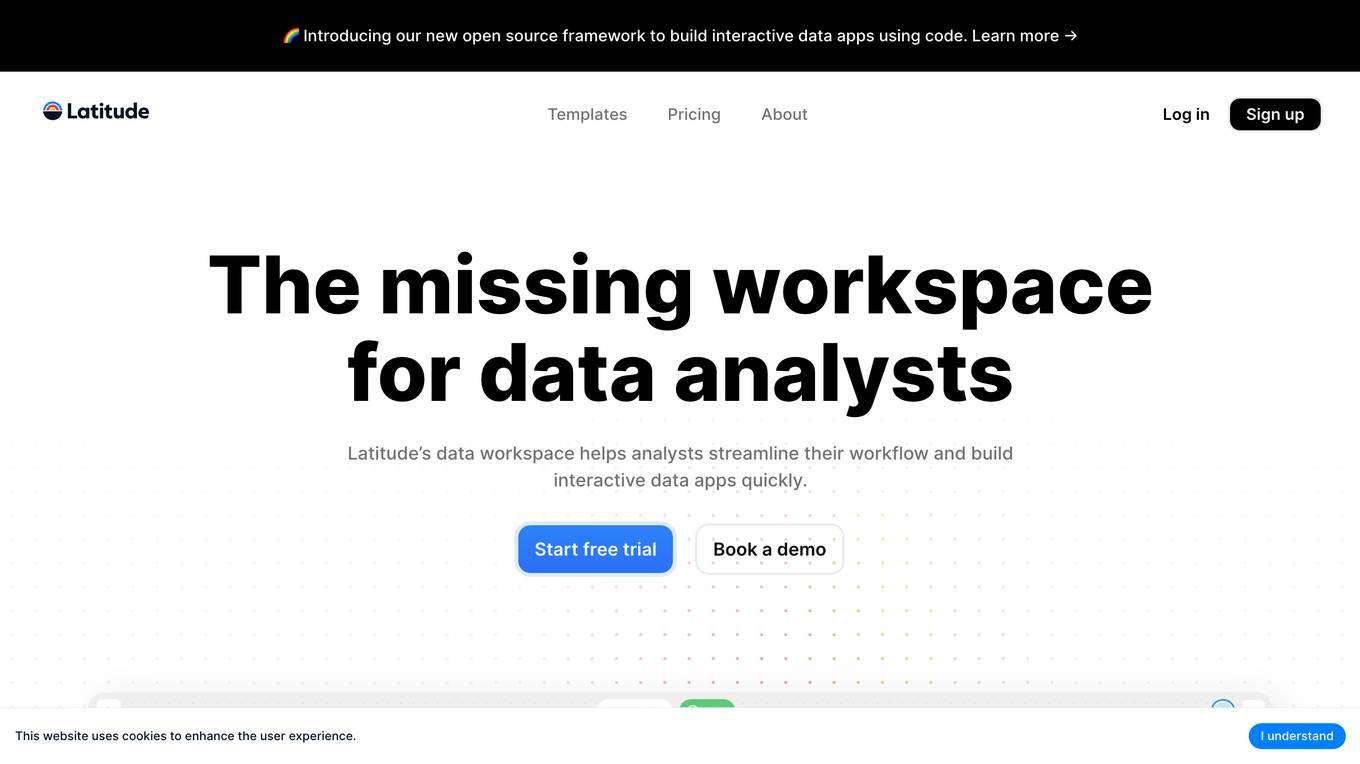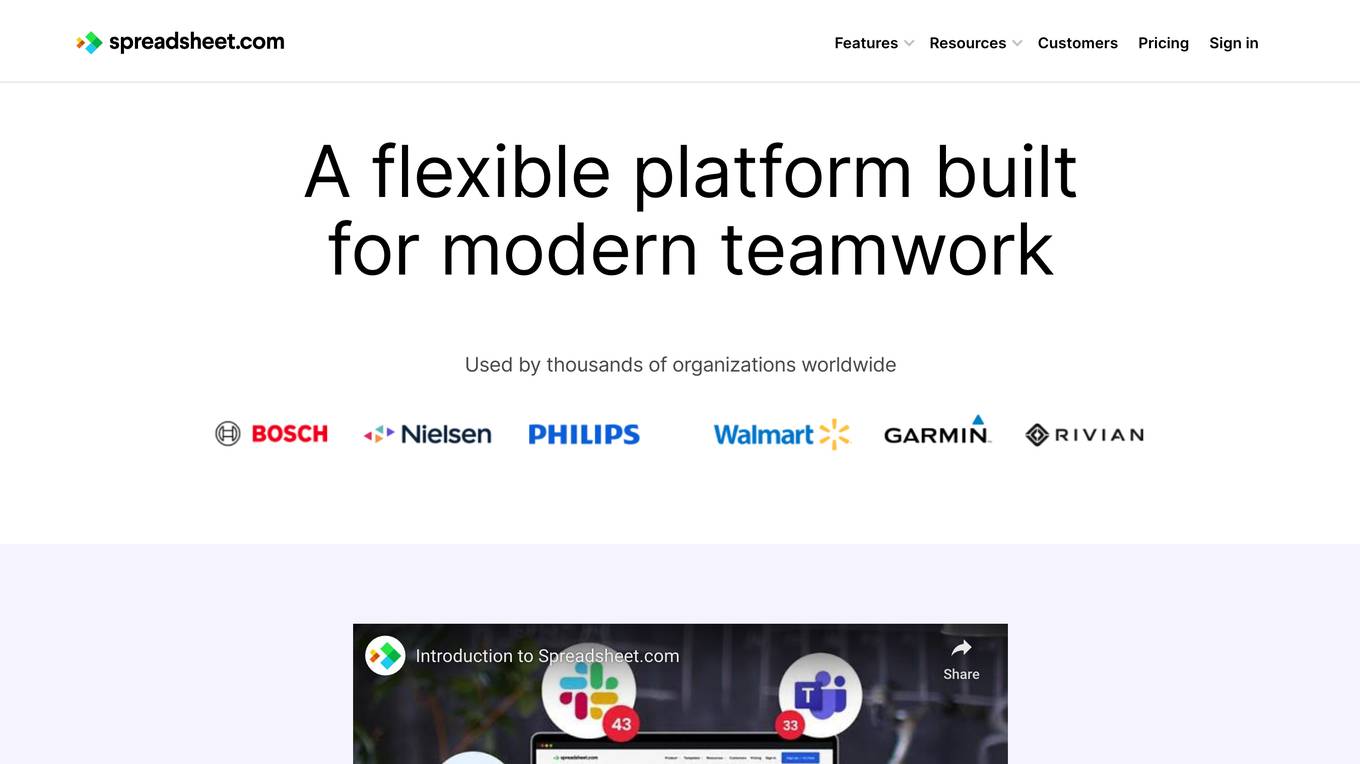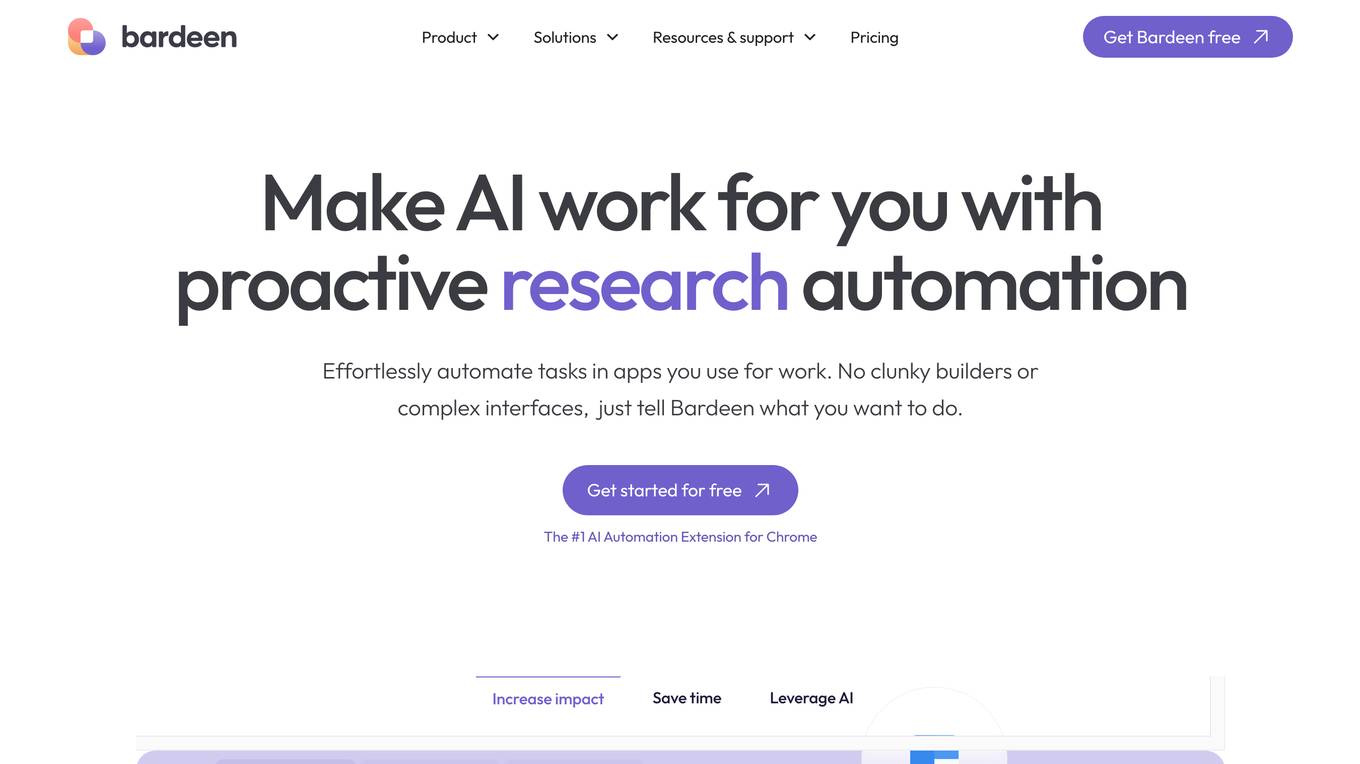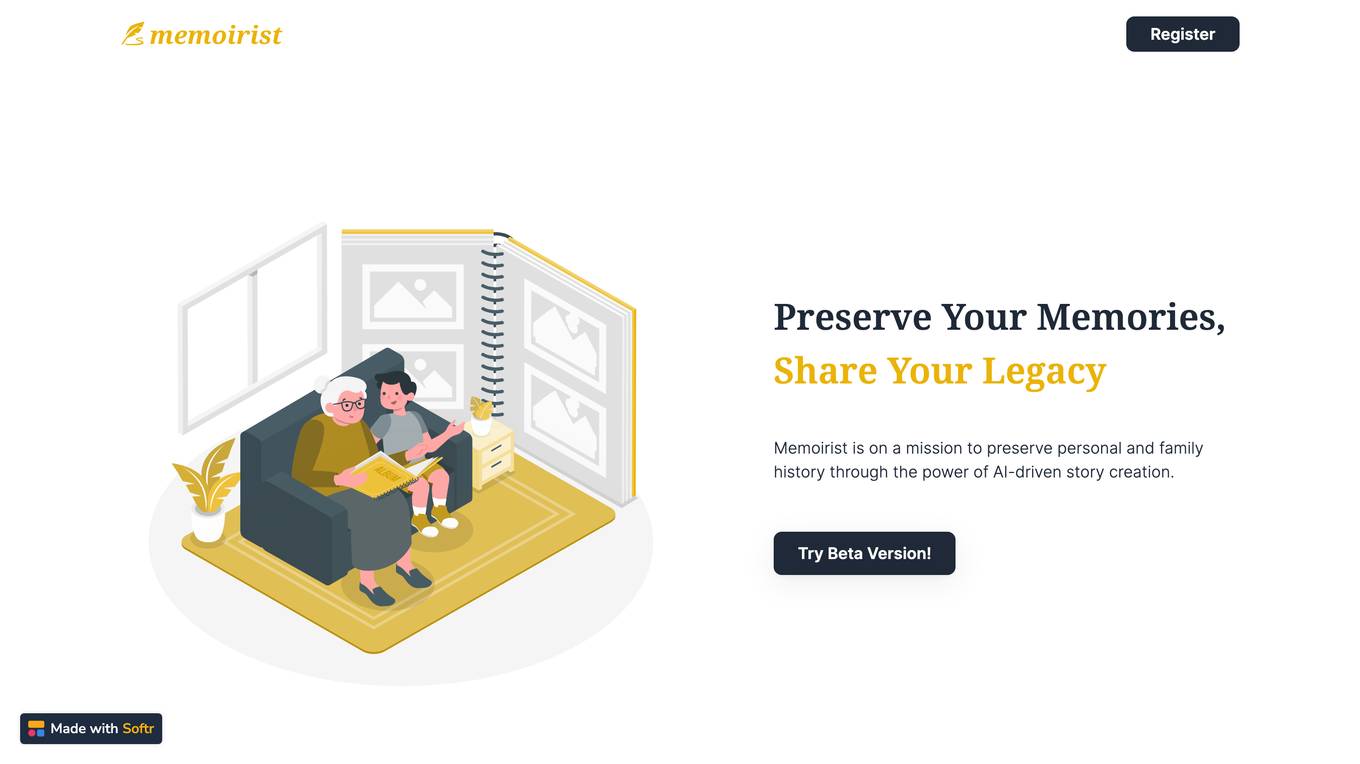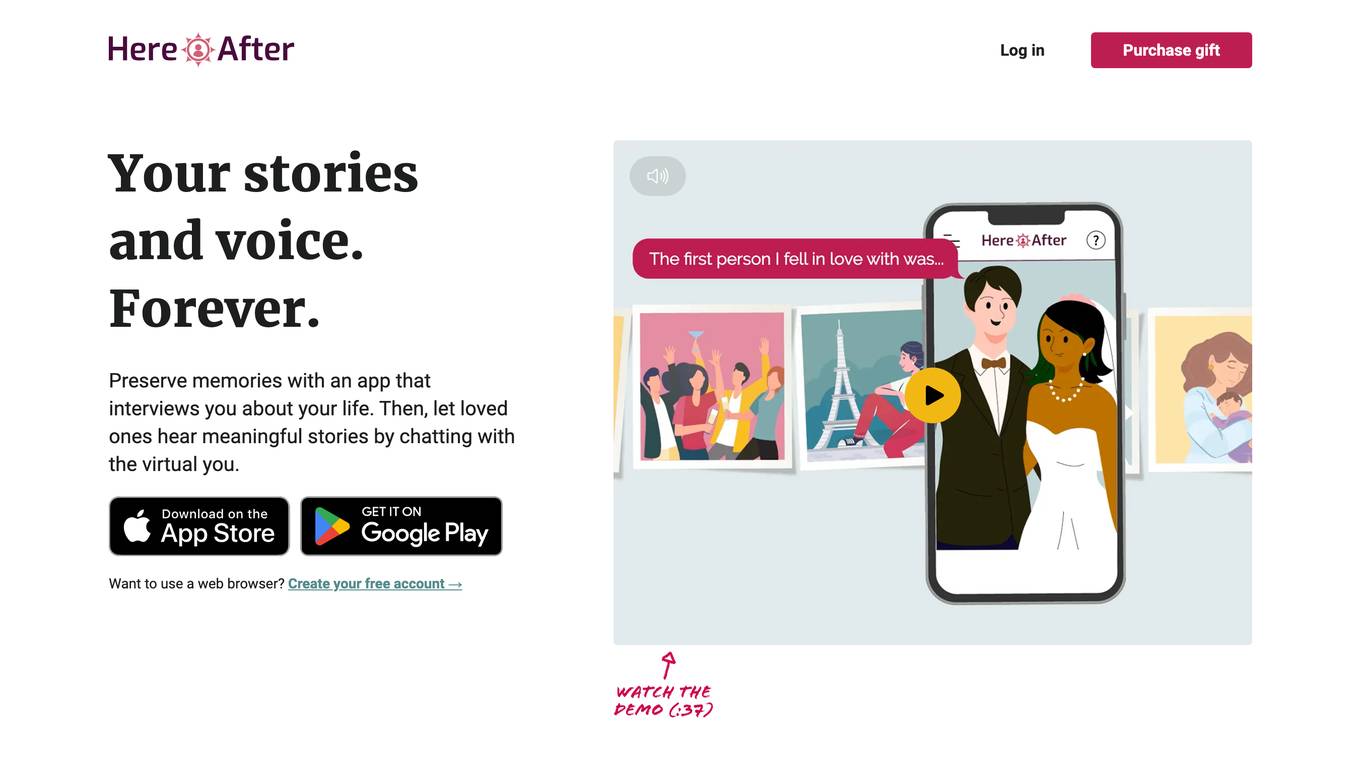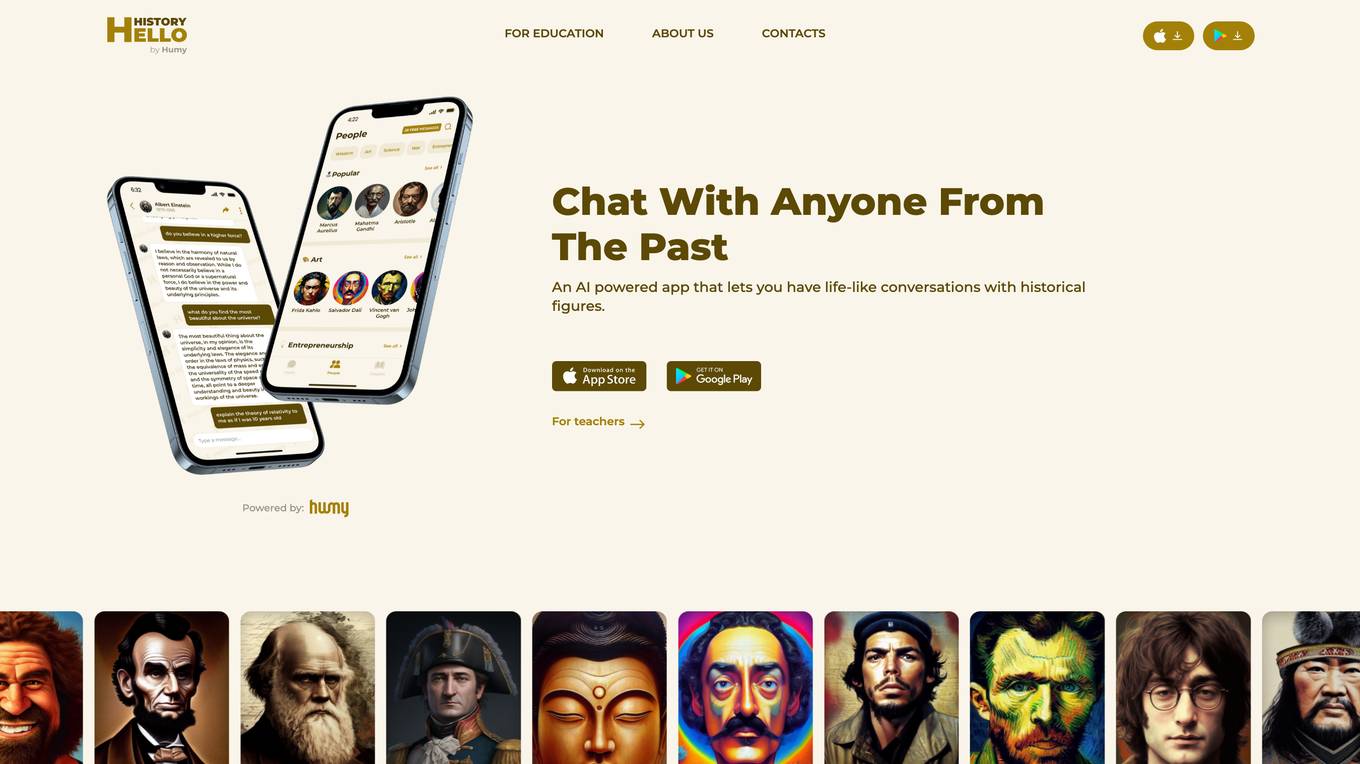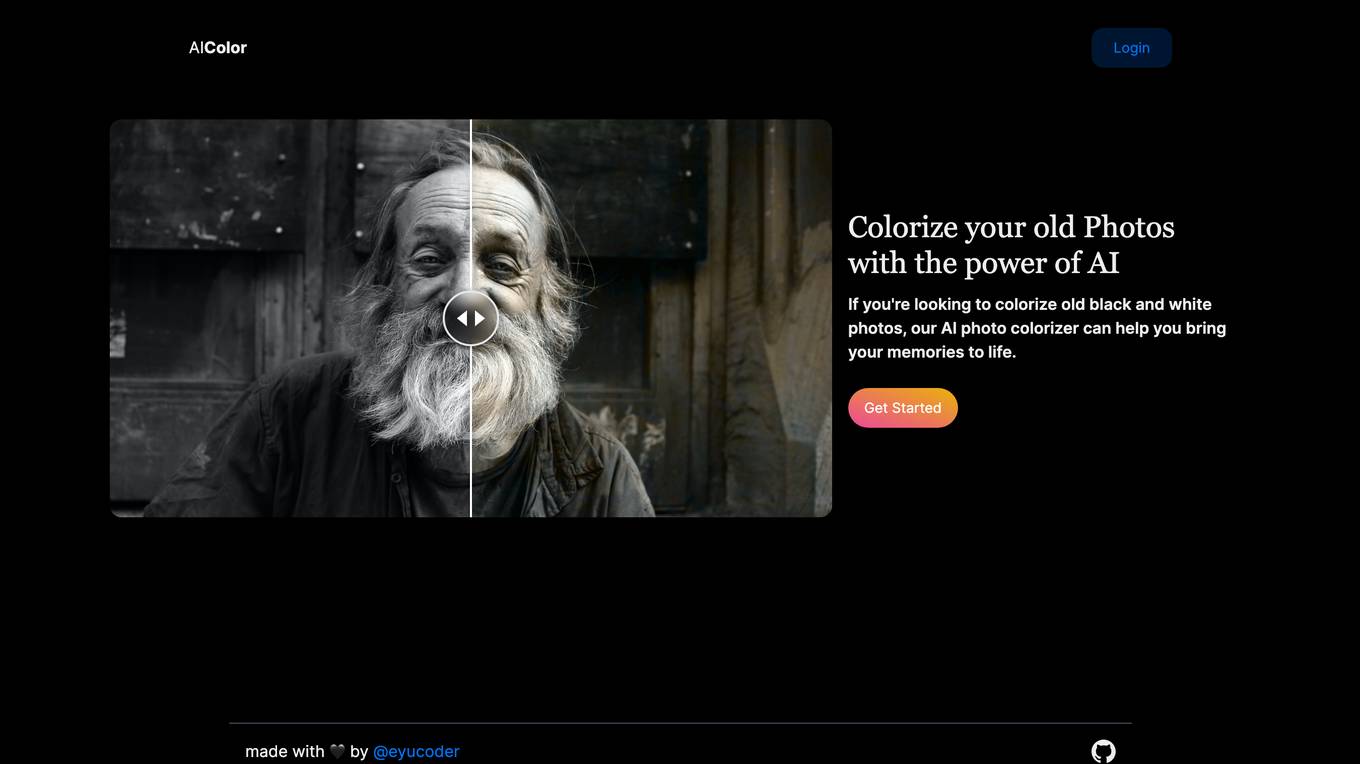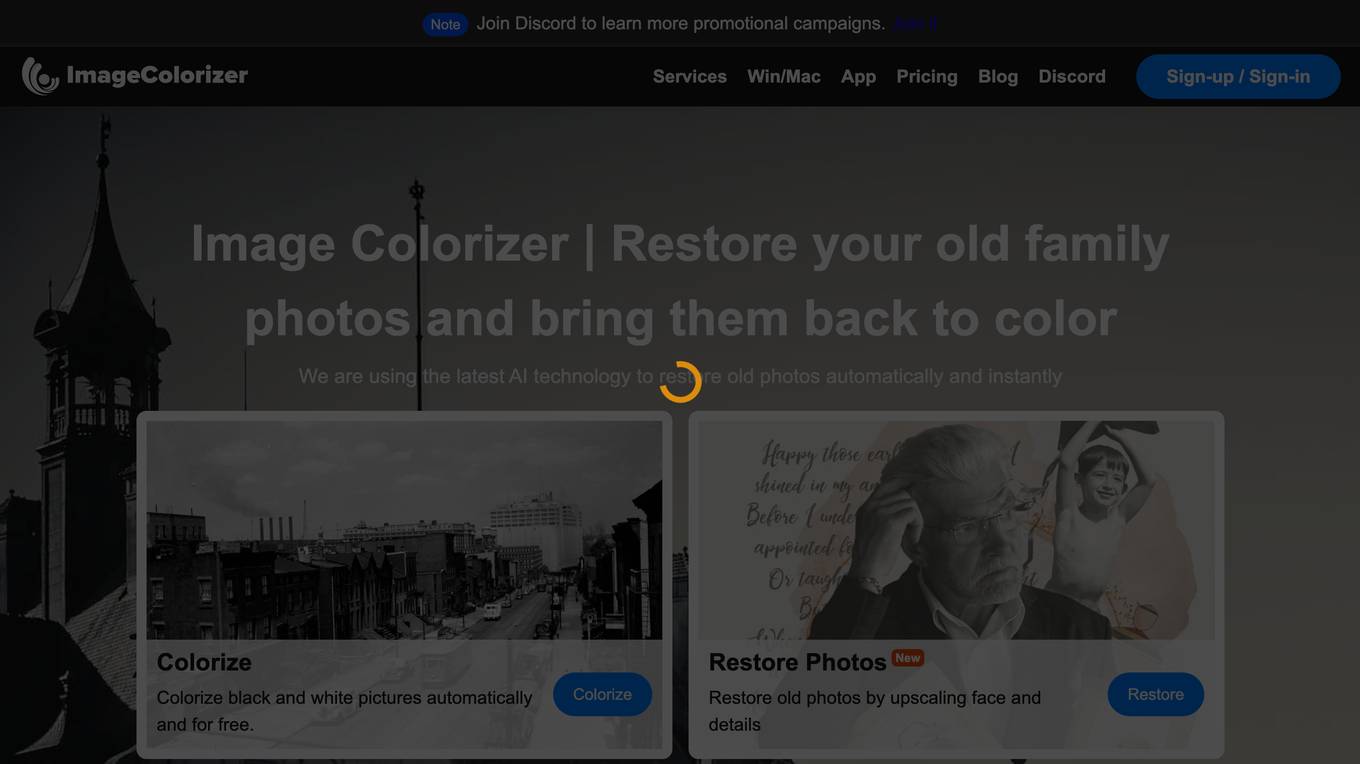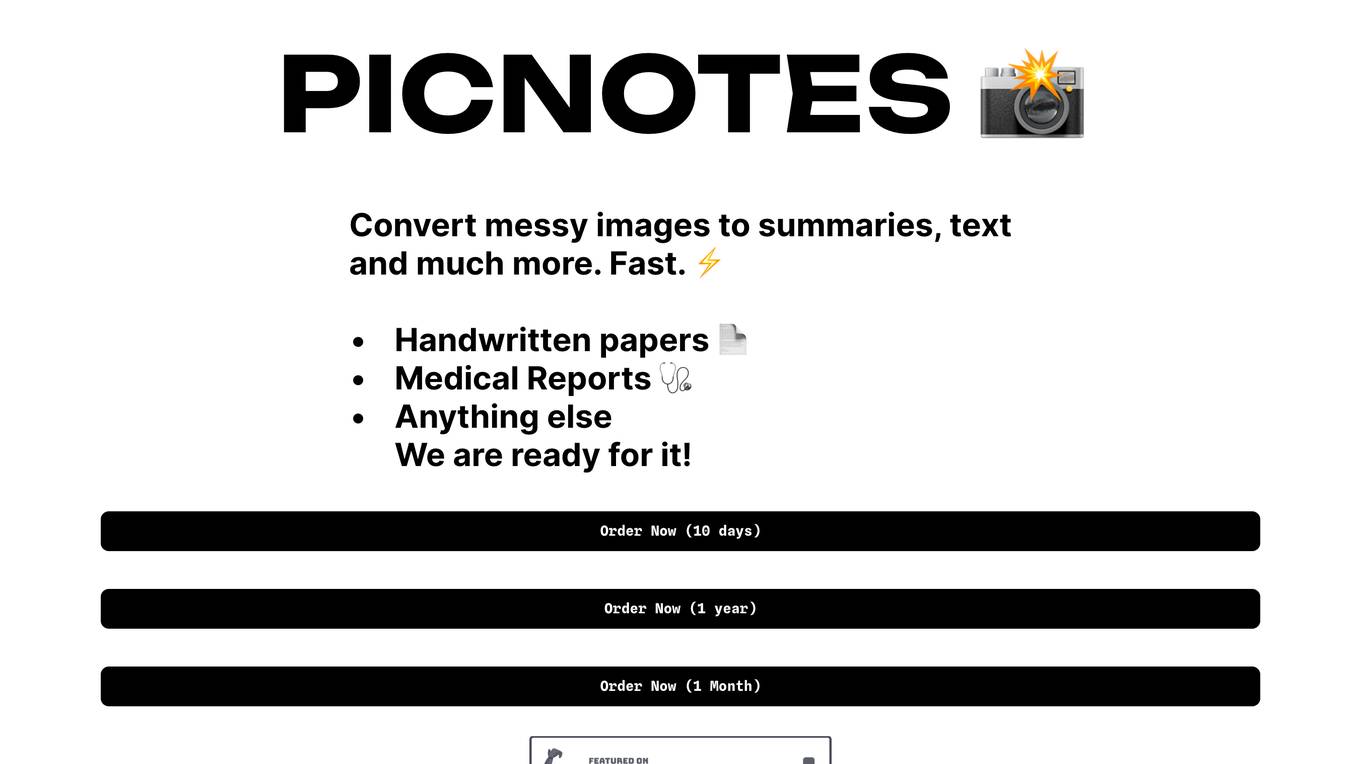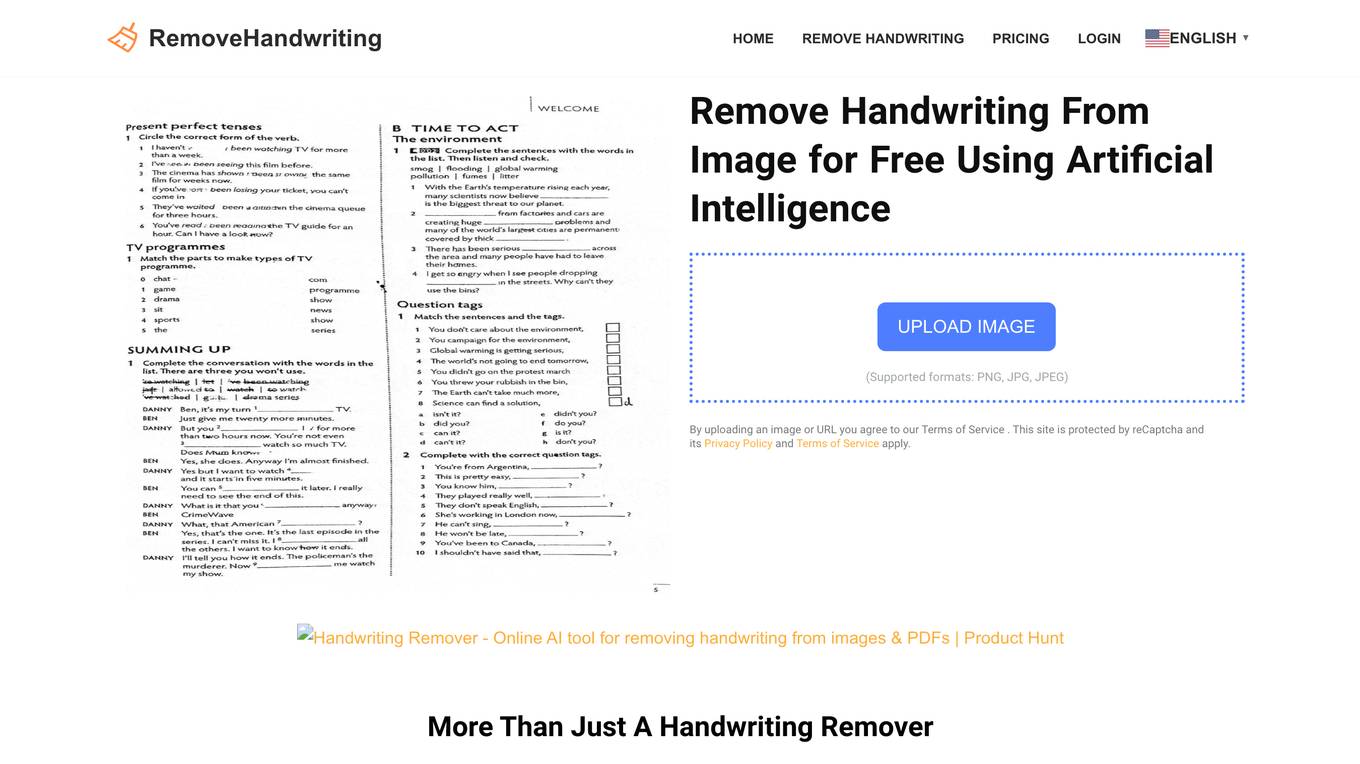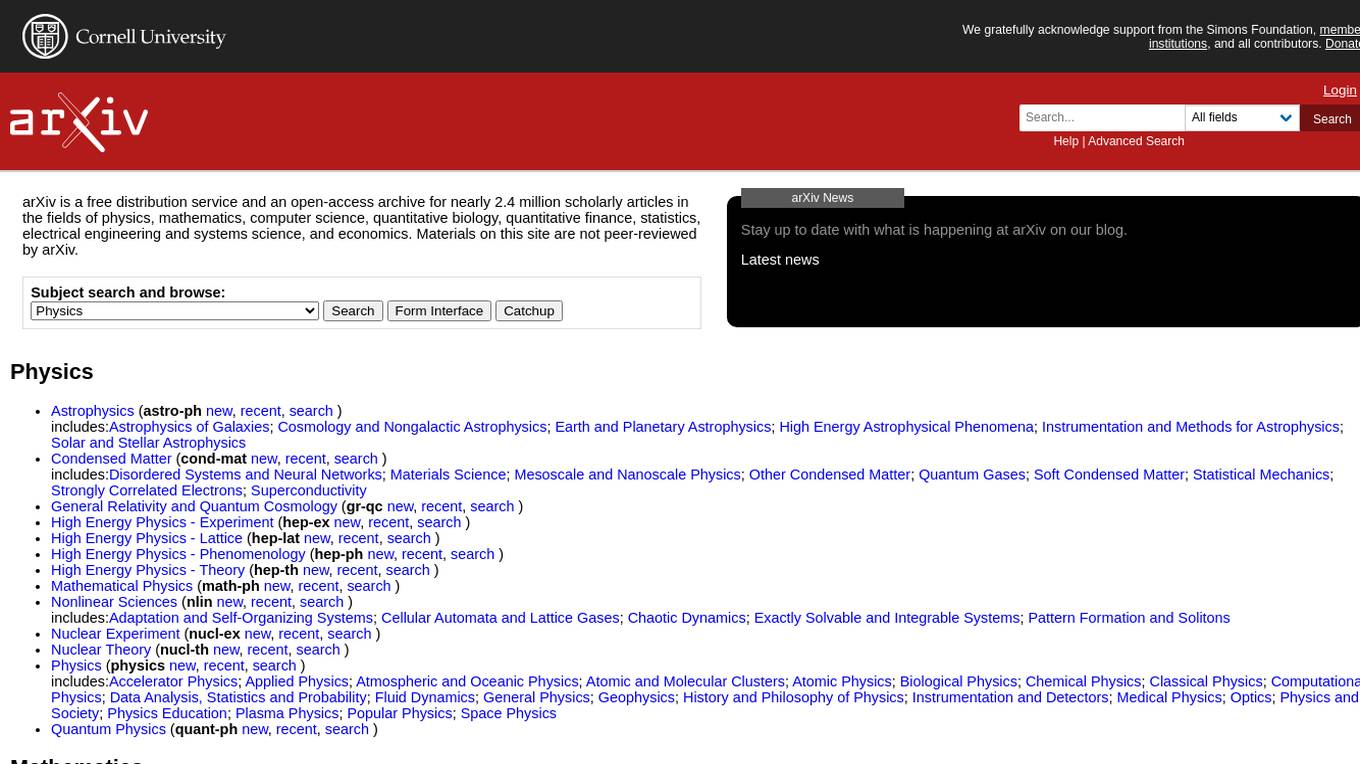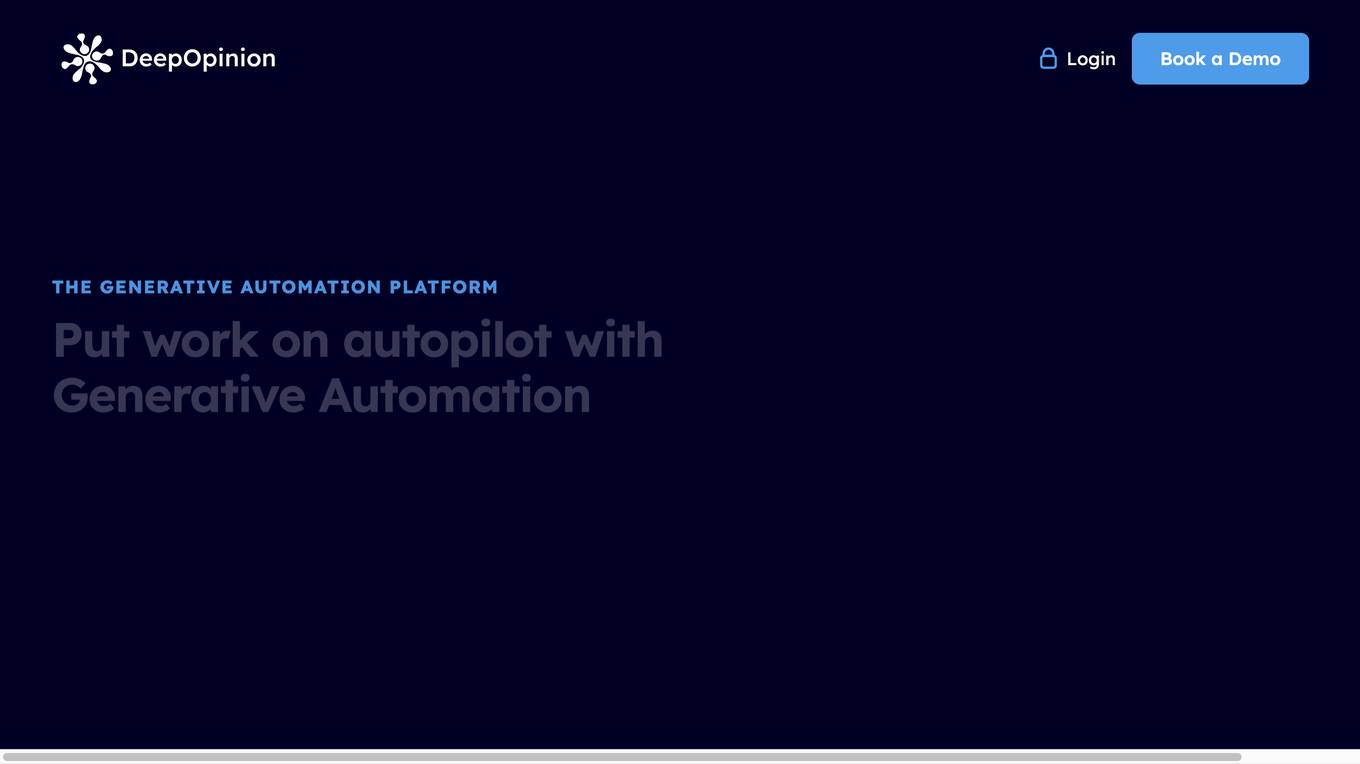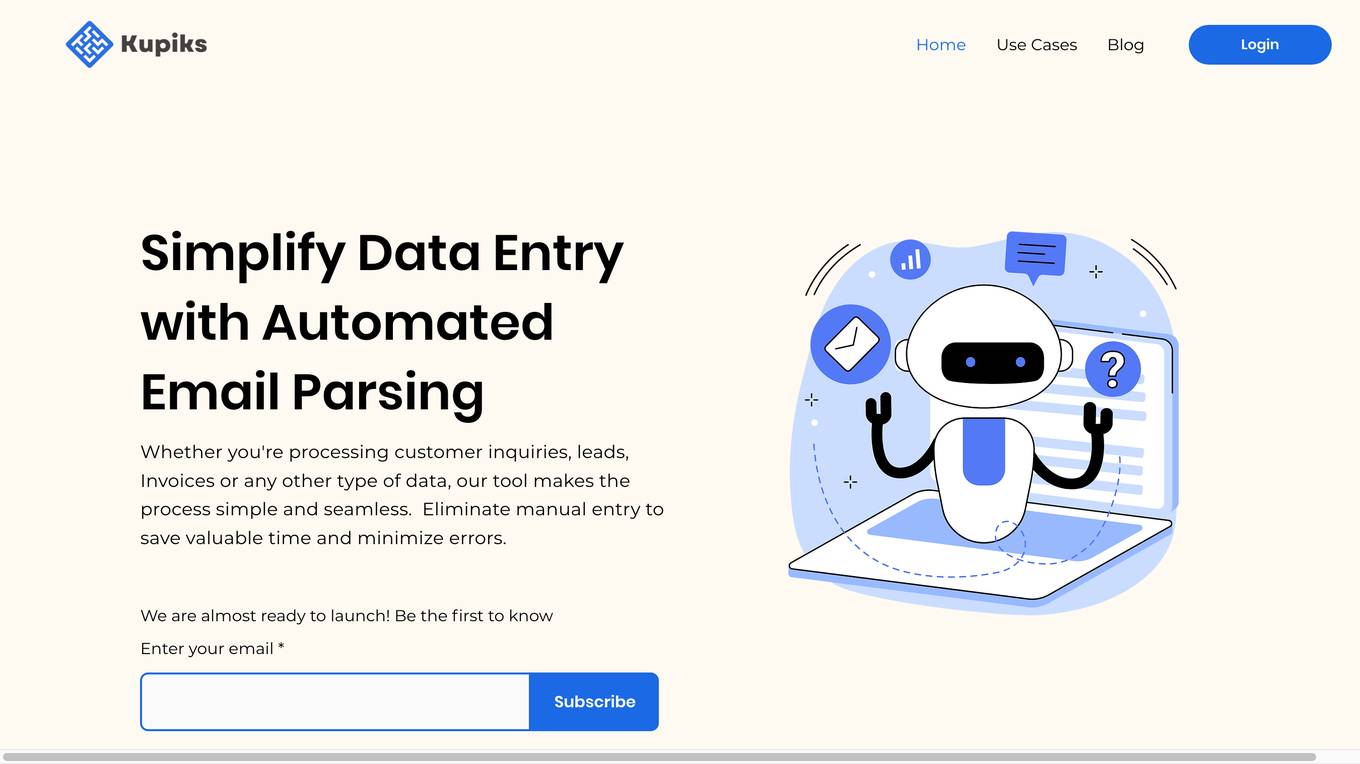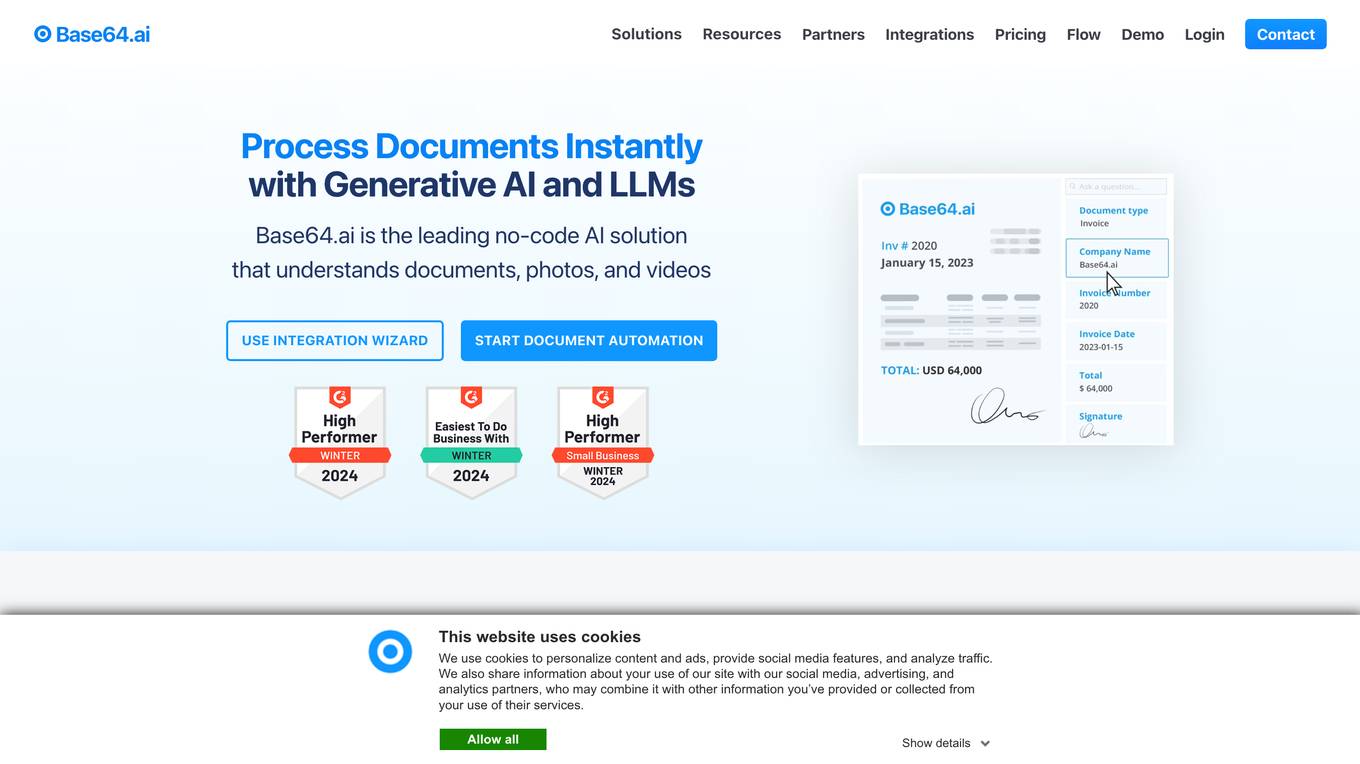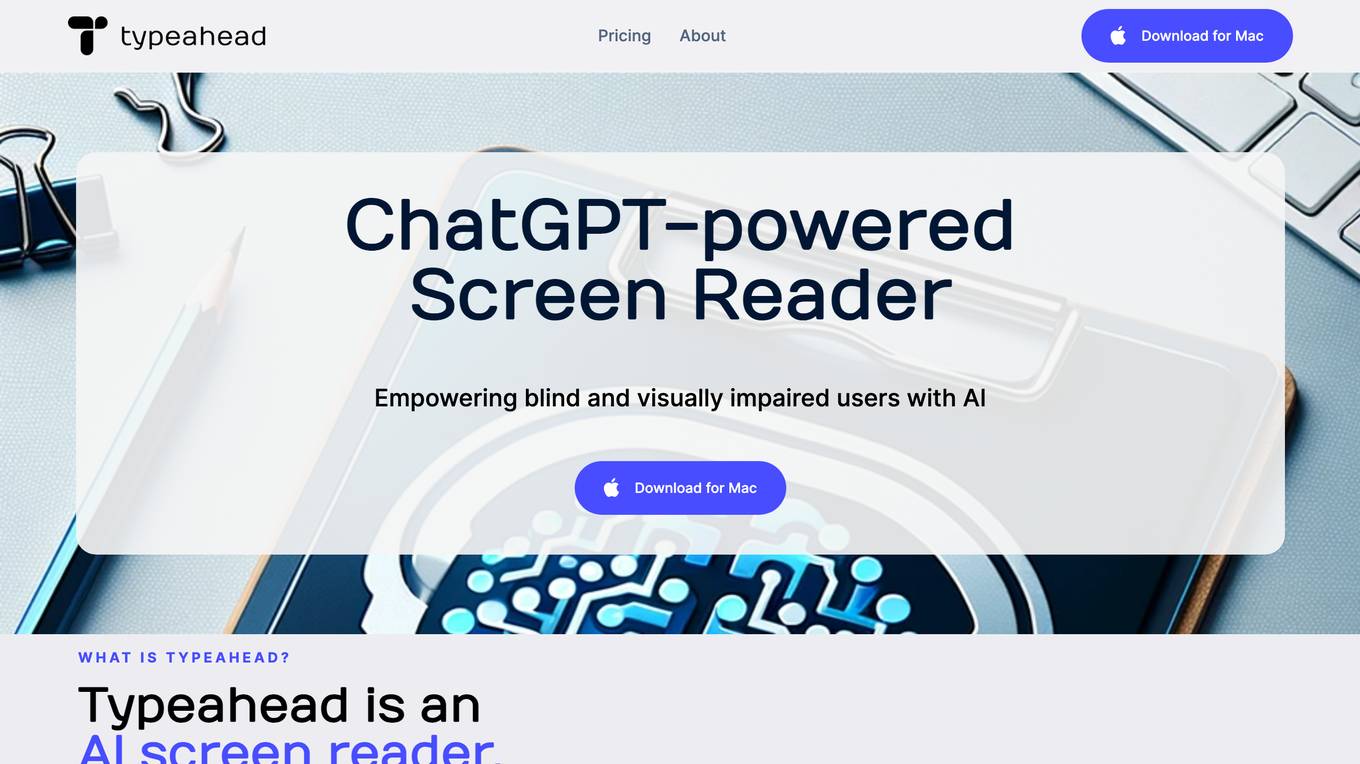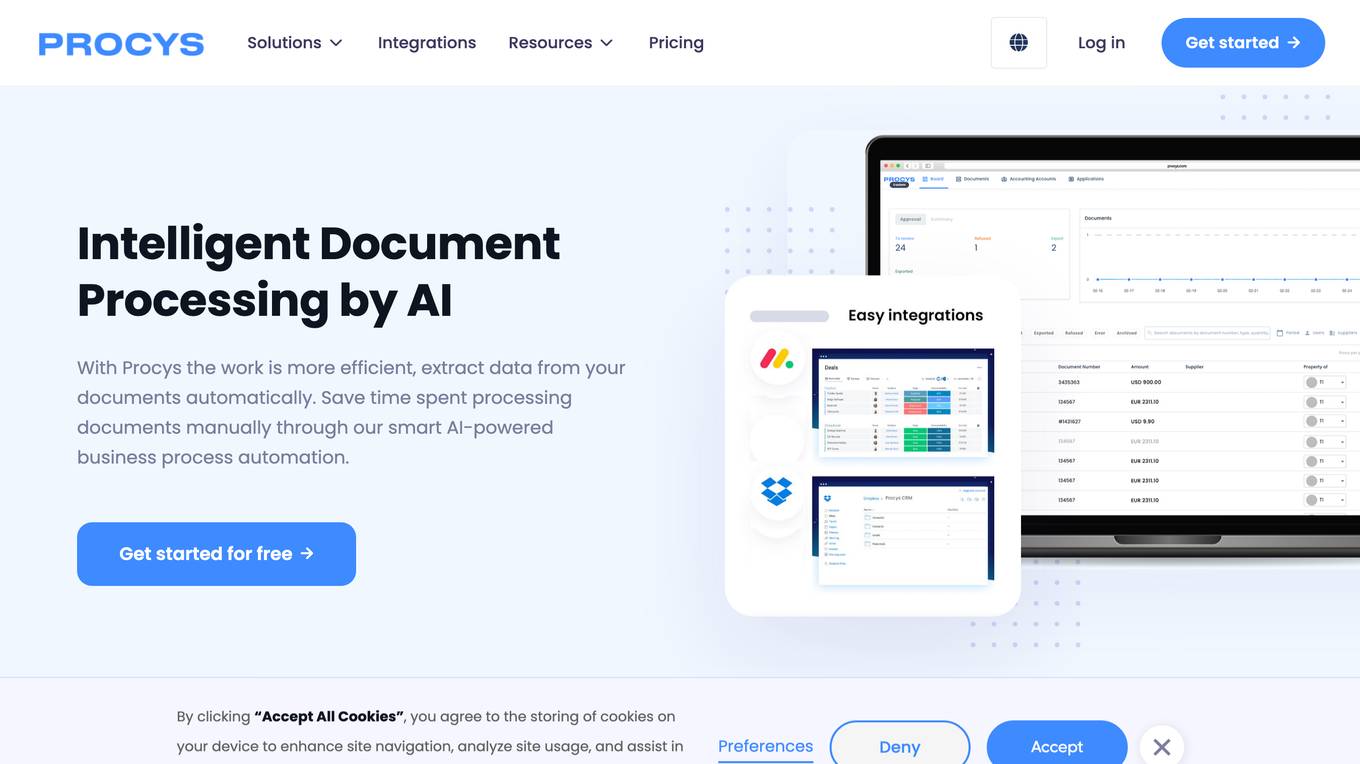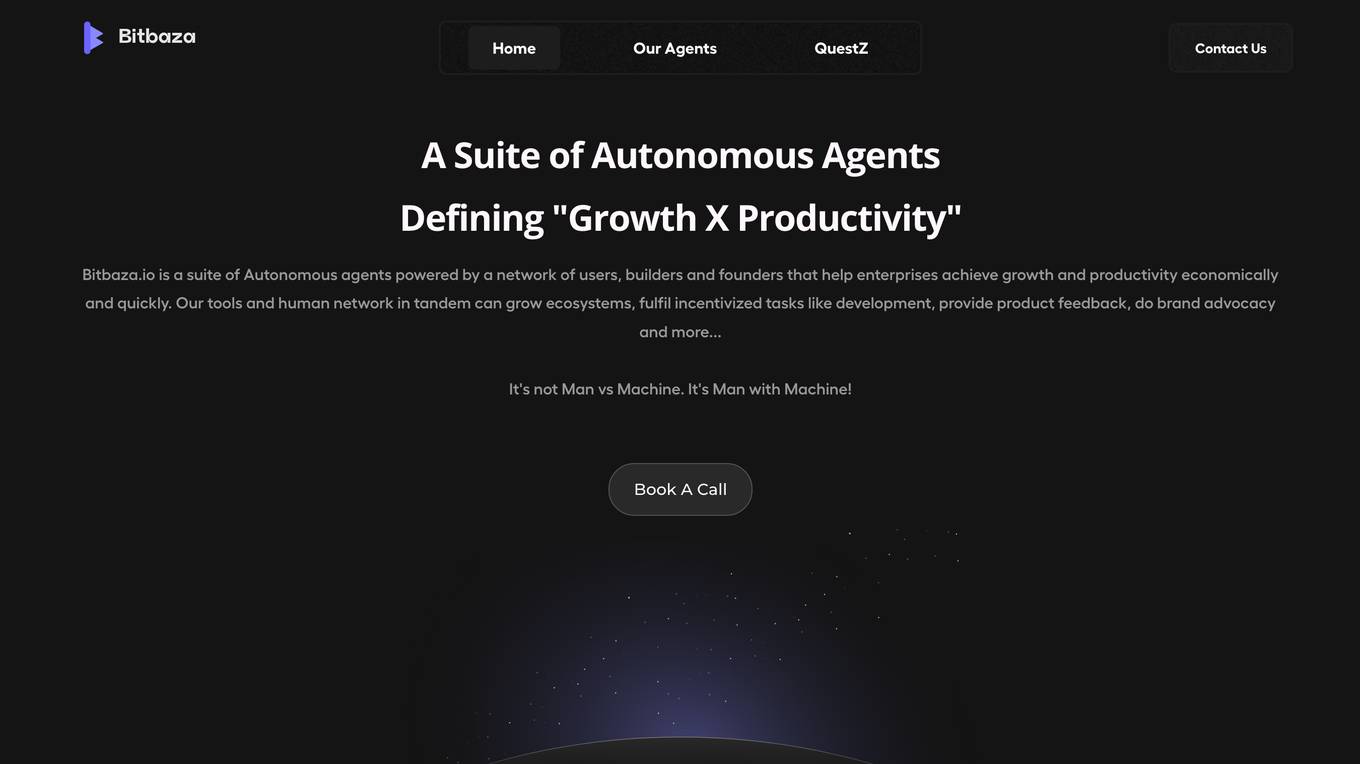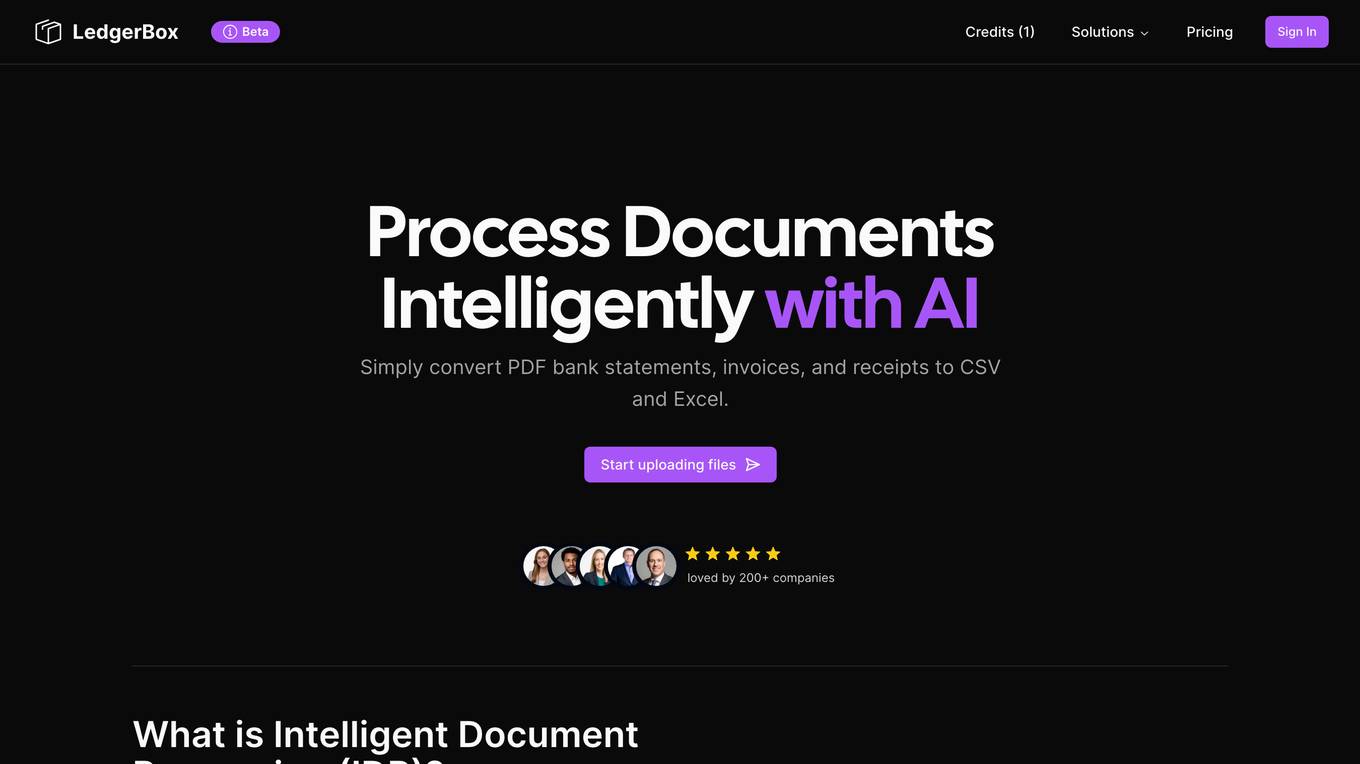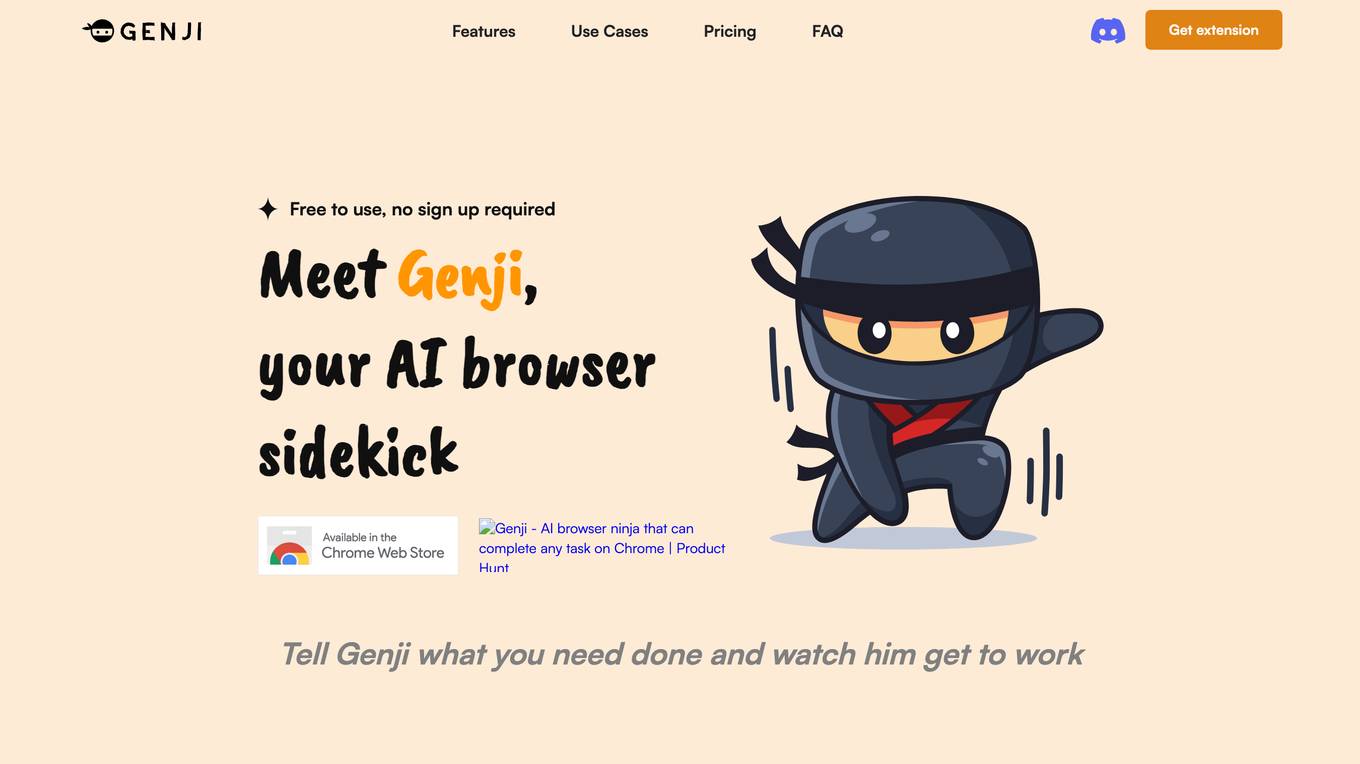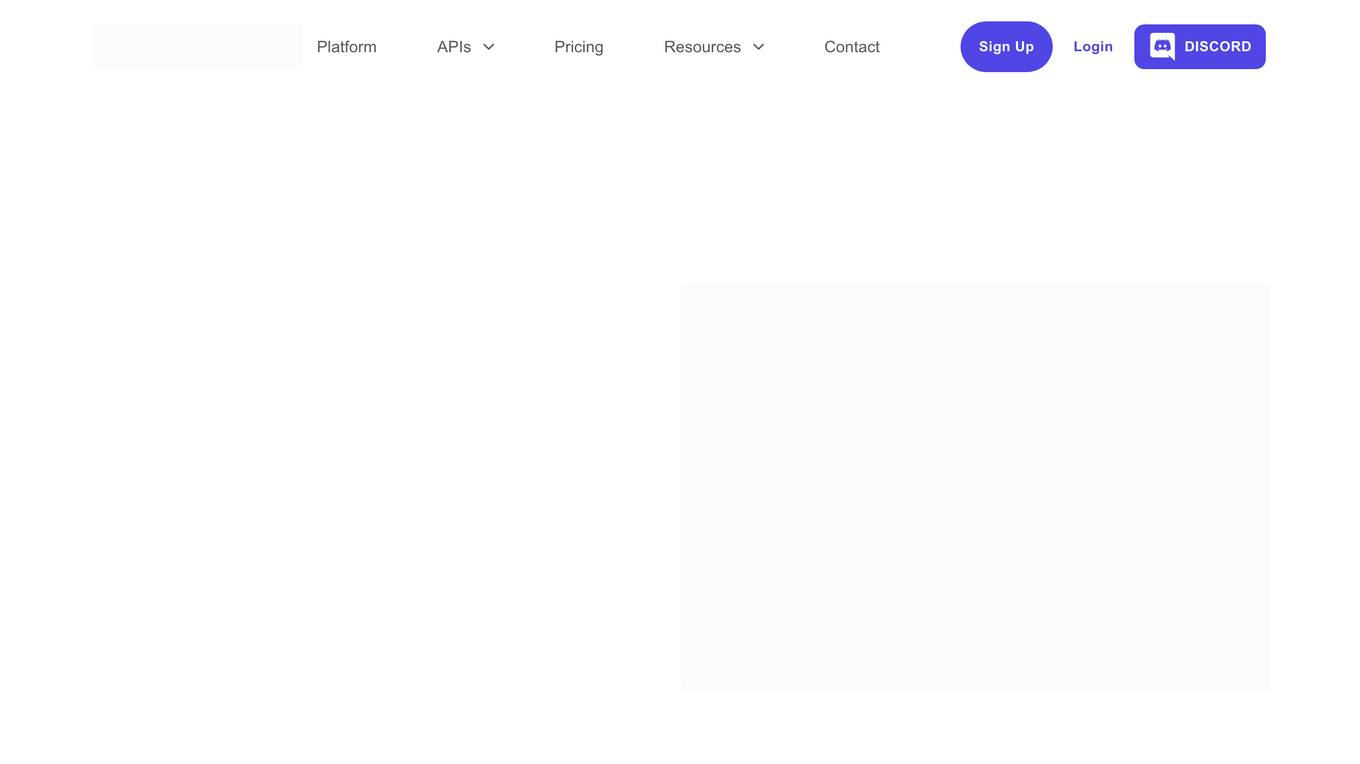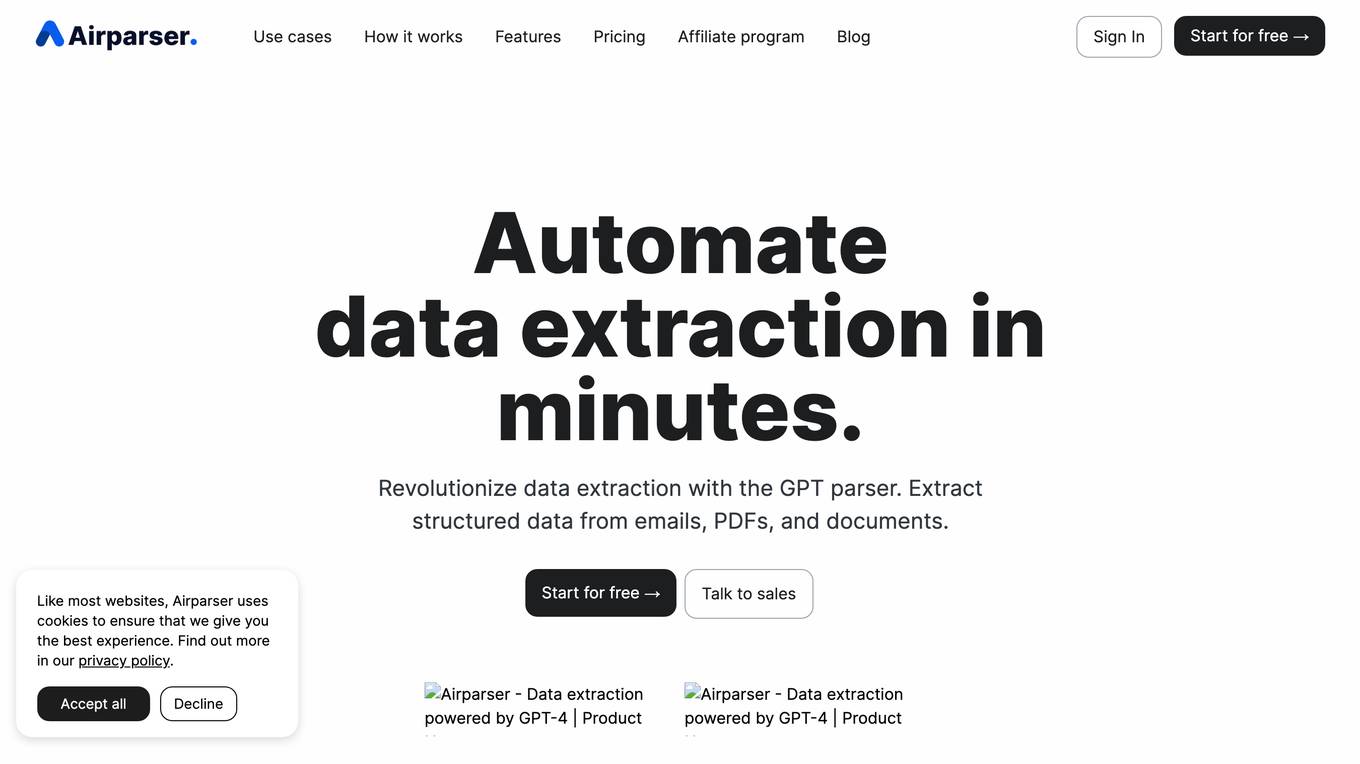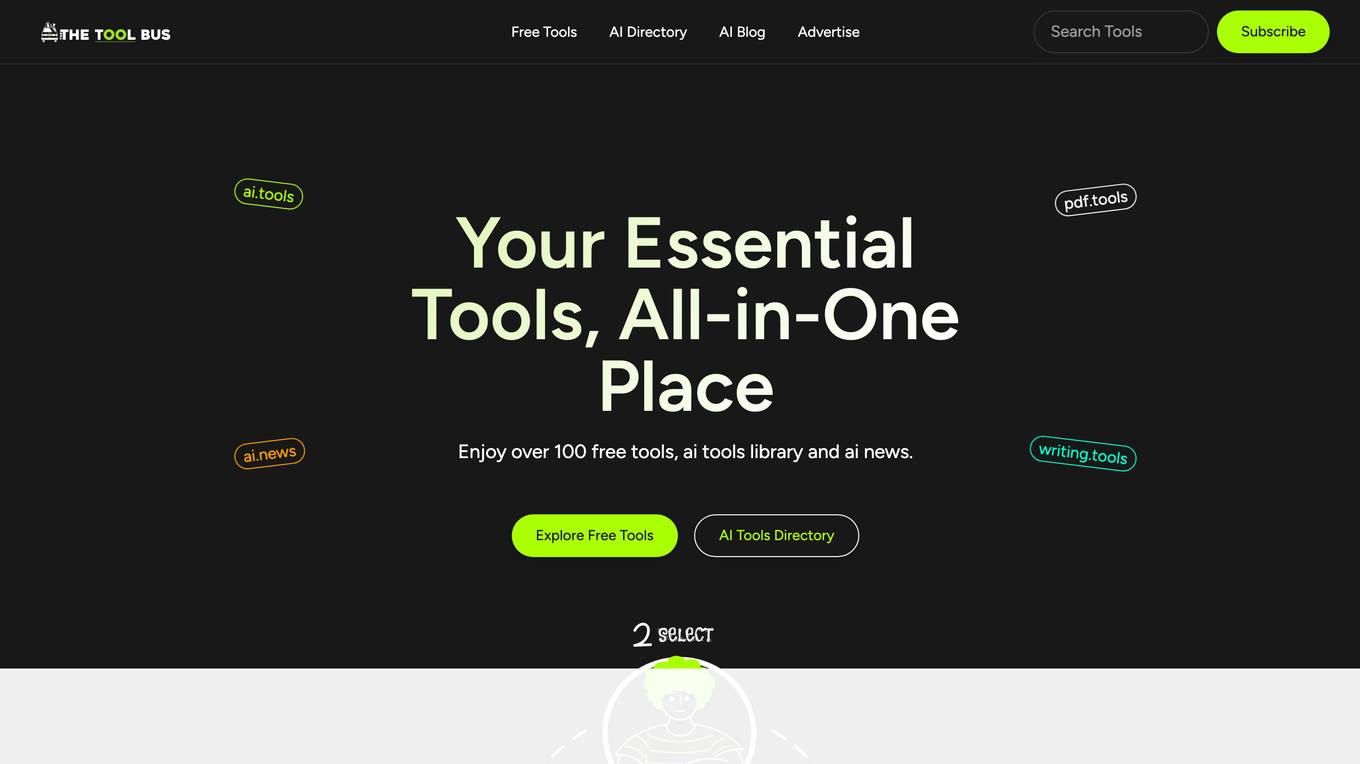Bulk Rename Utility
None
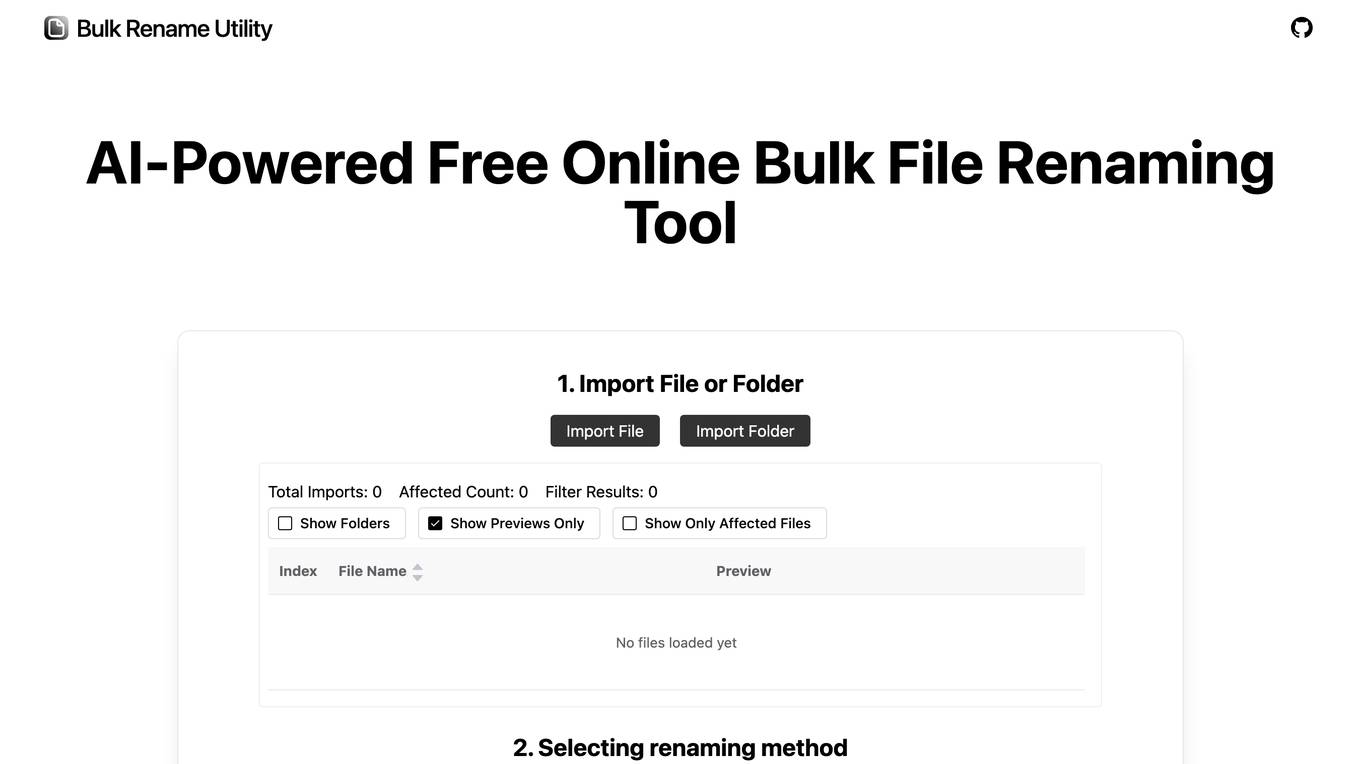
Description:
Bulk Rename Utility is a free online tool that allows users to rename multiple files and folders simultaneously. It offers both AI-driven and rule-based renaming operations, making it suitable for various renaming tasks. The AI operation enables users to describe their renaming needs to the AI, which then automatically updates the file names. The rule-based operation provides a combination of rules for more customized renaming, including character deletion/replacement, adding/inserting characters, sequence padding, entirely new naming conventions, regular expression replacements, and custom JavaScript functions.
Bulk Rename Utility is compatible with Windows and Mac files and can be accessed through Chrome and Edge browsers. It ensures user privacy by operating locally without uploading files to the web and supports secure browsing.
Overall, Bulk Rename Utility is a user-friendly and efficient tool for batch file renaming, offering a wide range of features and advantages.
For Tasks:
For Jobs:
Features
- Free and online
- AI and rule-based operations
- Supports various file operations
- Diverse renaming rules
- User-friendly interface
Advantages
- No downloads or installations required
- AI-driven renaming for convenience
- Customizable rule-based operations for flexibility
- Supports various file formats
- Protects user privacy
Disadvantages
- Limited to Chrome and Edge browsers
- May not be suitable for complex renaming tasks
- Does not support batch processing
Frequently Asked Questions
-
Q:How to Use Bulk Rename Utility for Batch File Renaming?
A:1. Select Files or Folders: Start by choosing the files or folders you want to rename. Bulk Rename Utility operates online, so there's no need to upload your files; it only reads directory, name, and size information. 2. Choose Renaming Method: You have two options: AI Mode: Describe your renaming needs to the AI, and it will instantly modify the file names. Rule Mode: Use a combination of rules like character deletion/replacement, adding/inserting characters, sequence padding, entirely new naming, regular expression replacements, and custom JavaScript. 3. Execute Renaming: Perform the renaming operation to update names on your local files. -
Q:What Are the Advantages of Using Bulk Rename Utility?
A:Bulk Rename Utility stands out due to its unique features: Free and Online: It's a free, online tool requiring no downloads or installations. AI and Rule-Based Operations: Offers both AI-driven renaming and customizable rule-based methods. Supports Various File Operations: Compatible with Windows and Mac files, although it only supports Chrome and Edge browsers. Diverse Renaming Rules: From simple character changes to advanced regex and custom JavaScript. -
Q:How Can Bulk Rename Utility Rename Files?
A:Bulk Rename Utility offers versatile renaming options: AI-Powered Renaming: Describe your requirements, and the AI will handle the rest. Rule-Based Renaming: Utilize various rules such as: Character deletion/replacement. Adding/inserting characters. Sequence padding. Completely new naming conventions. Regular expression replacements. Custom JavaScript functions for advanced renaming. -
Q:Does Bulk Rename Utility Protect User Privacy?
A:Yes, Bulk Rename Utility ensures user privacy: Local Operations: The tool reads only file directory, name, and size information without uploading files to the web. Secure Browsing: Compatible with secure browsers like Chrome and Edge, ensuring data protection. -
Q:How Does Bulk Rename Utility Compare to Other Products?
A:Comparing Bulk Rename Utility with others: User-Friendly Interface: Offers an intuitive interface for both AI and rule-based operations. Advanced Features: Includes unique features like AI renaming, regex, and custom JavaScript. Browser Compatibility: Specifically optimized for Chrome and Edge browsers. Platform Support: Efficiently handles files from both Windows and Mac systems.
Alternative AI tools for Bulk Rename Utility
Similar sites
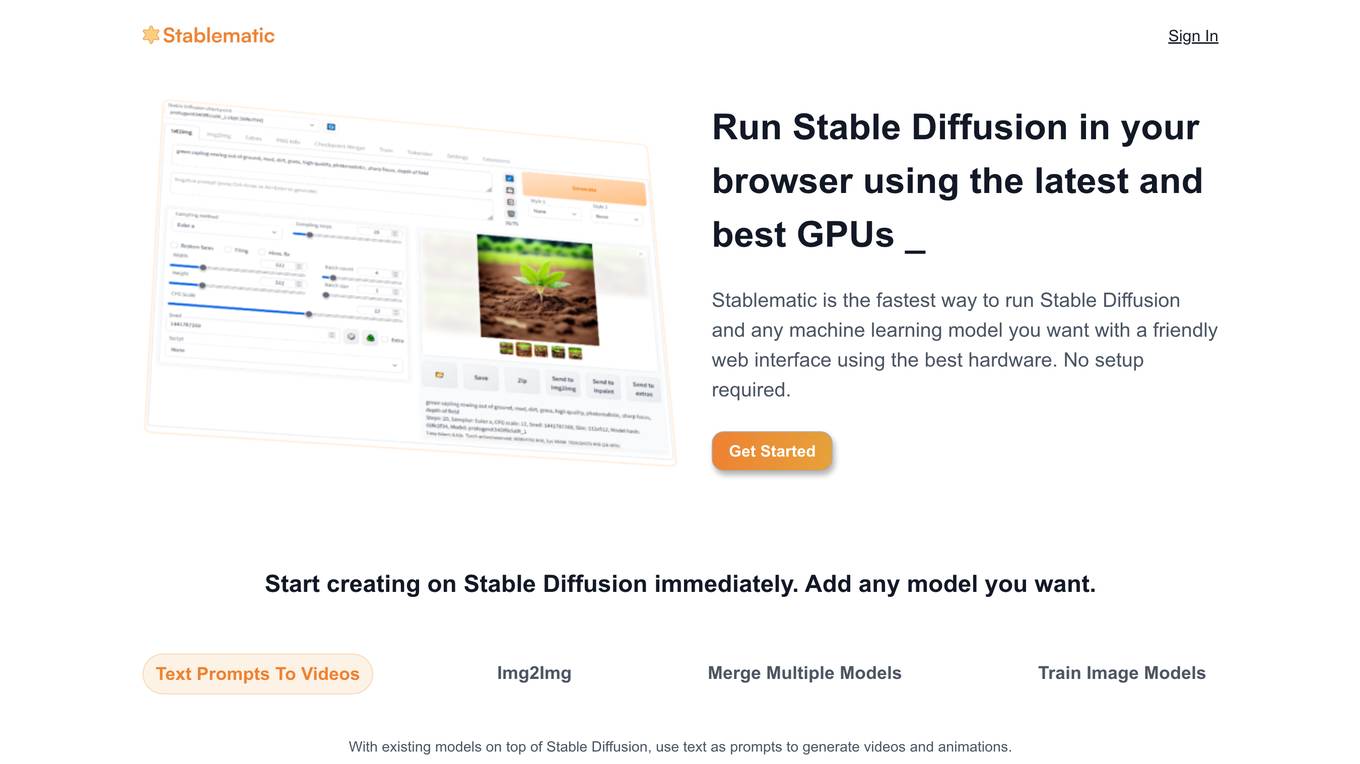
Stablematic
The fastest way to run Stable Diffusion and any machine learning model you want with a friendly web interface using the best hardware.
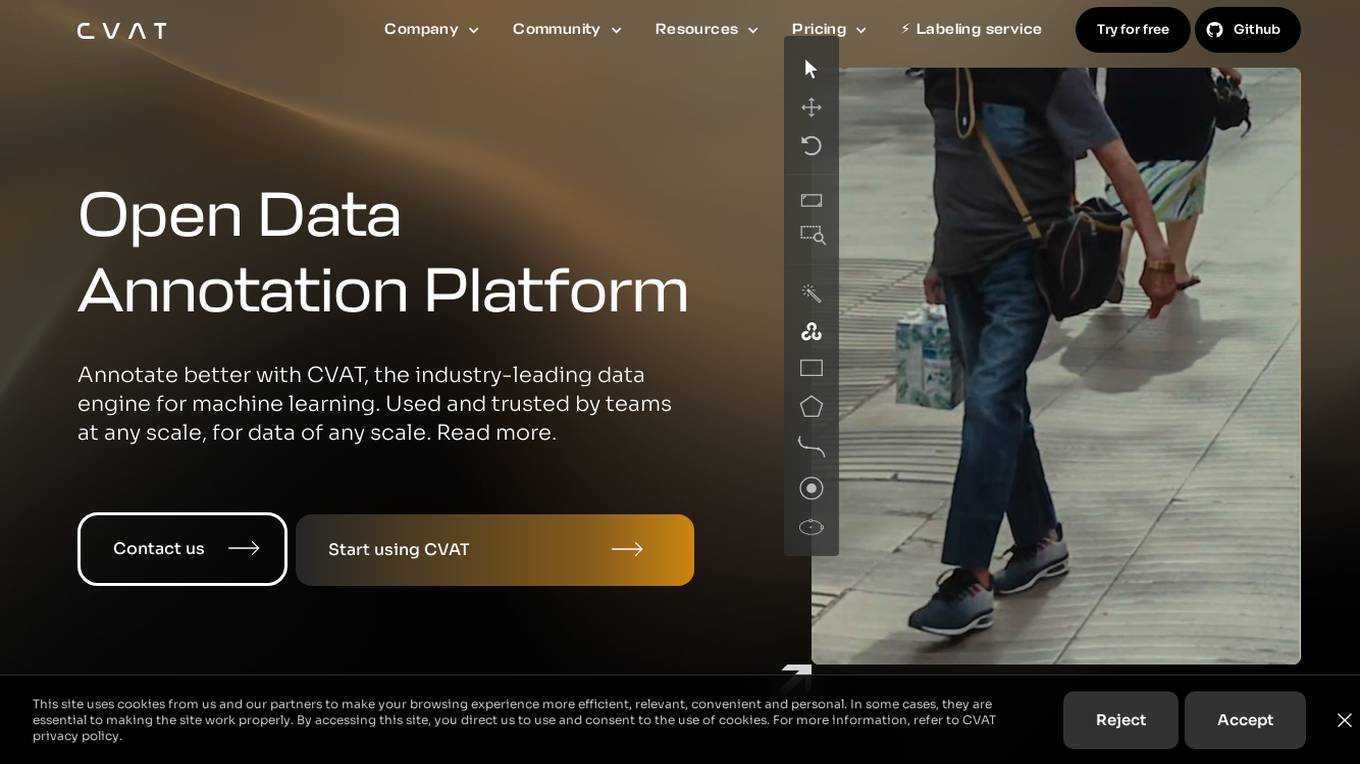
CVAT
Annotate better with CVAT, the industry-leading data engine for machine learning.
For similar tasks
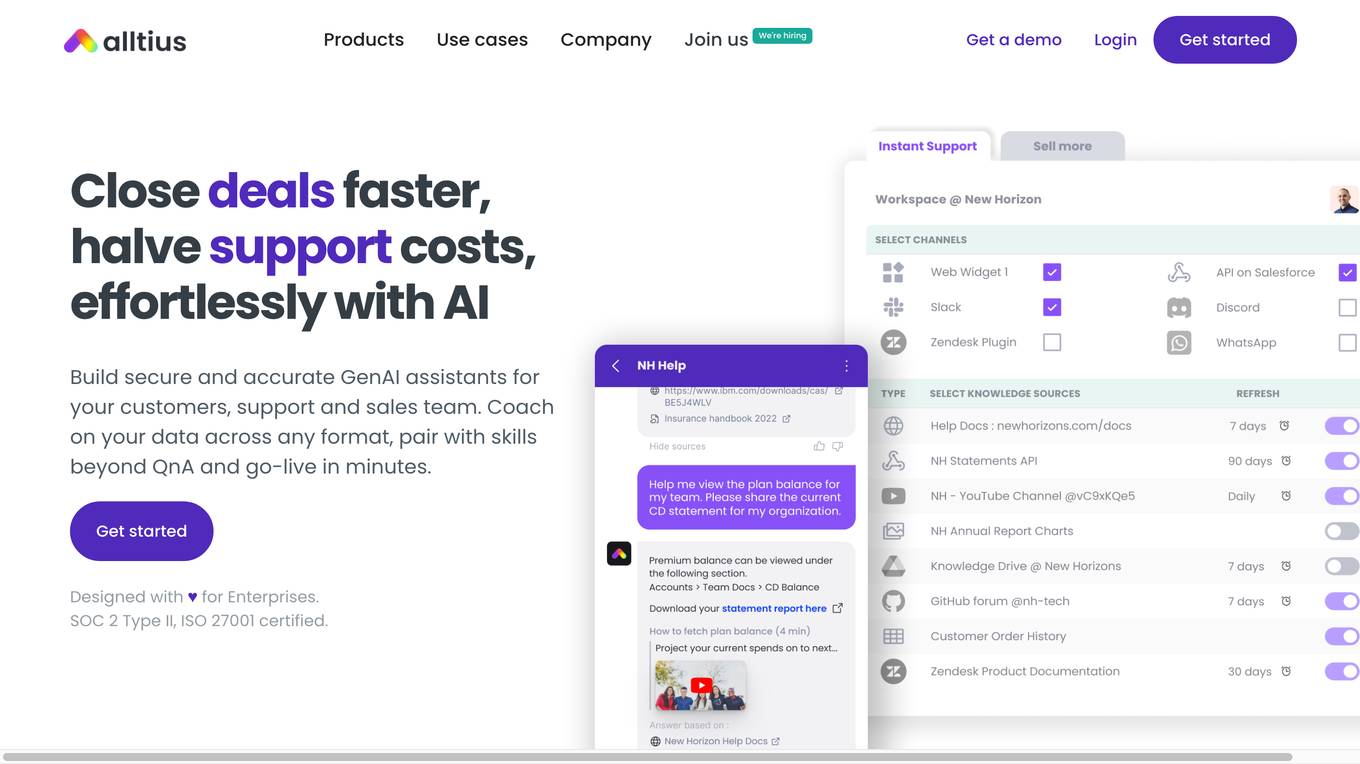
Alltius
Build secure and accurate GenAI assistants for your customers, support and sales team.
For similar jobs
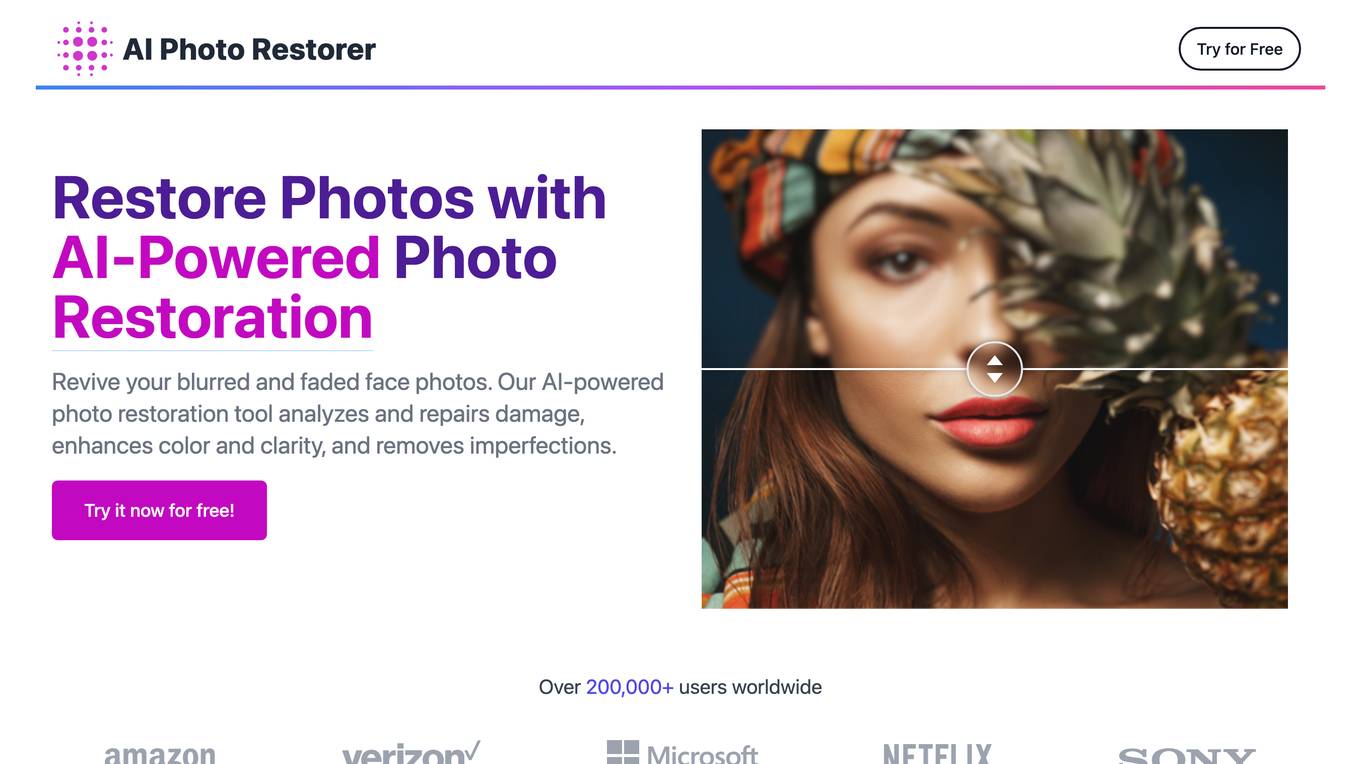
AI Photo Restorer
Restore Faded and Damaged Face Photos with AI - Get a Fresh Look with the Face Photo Restorer Tool