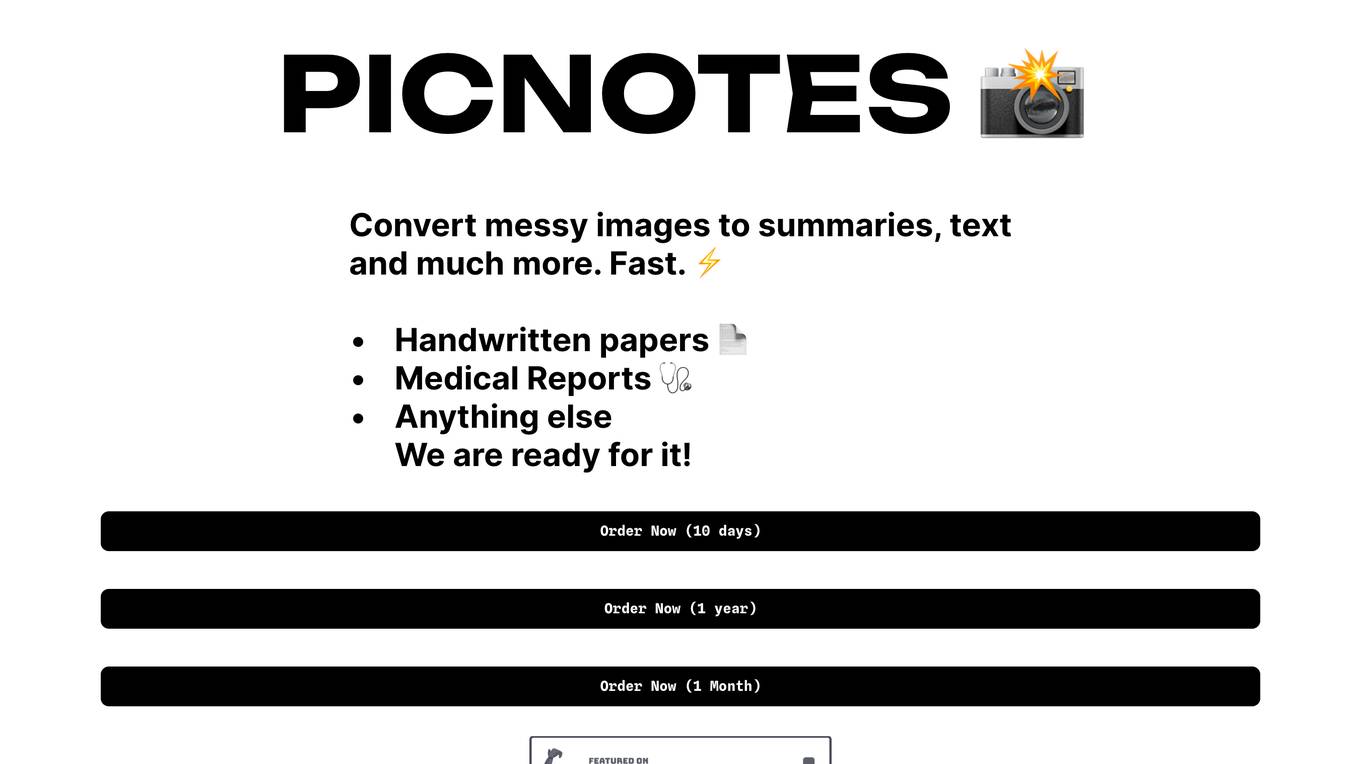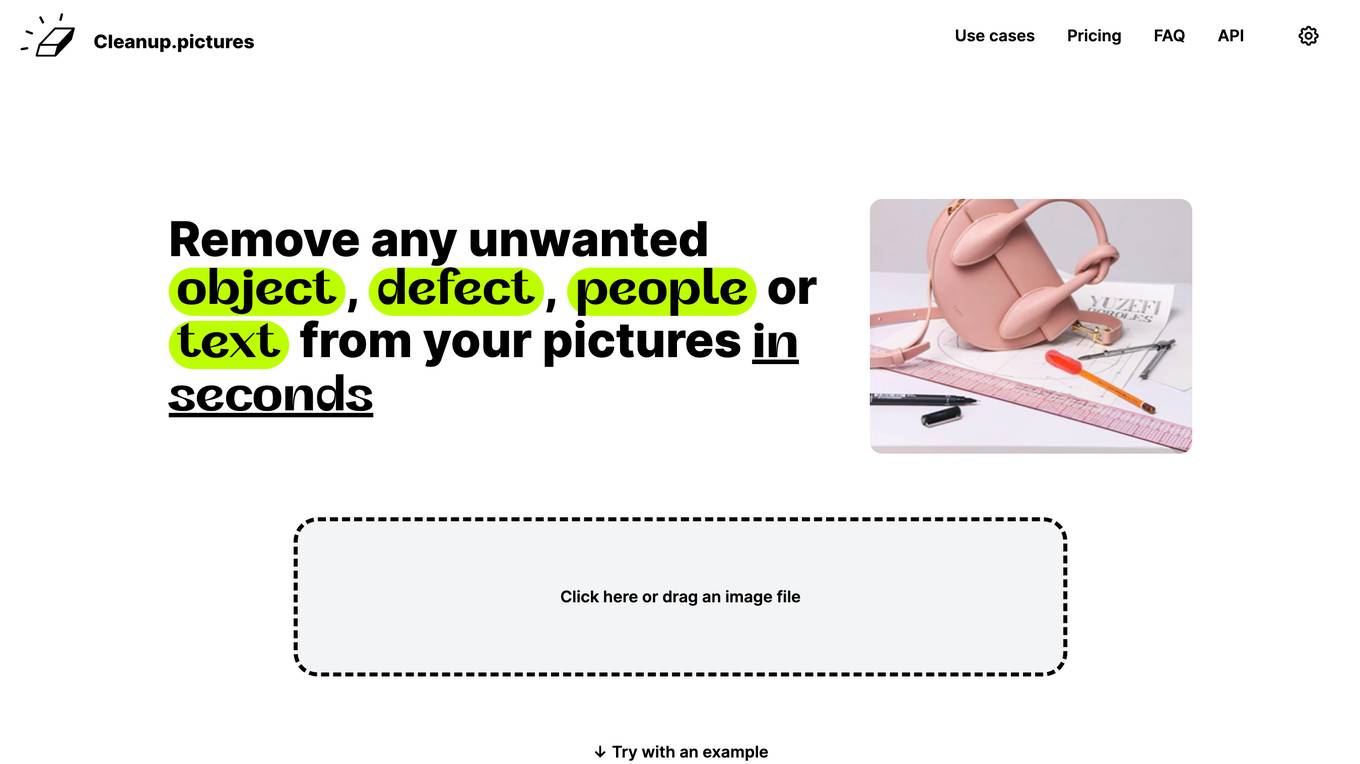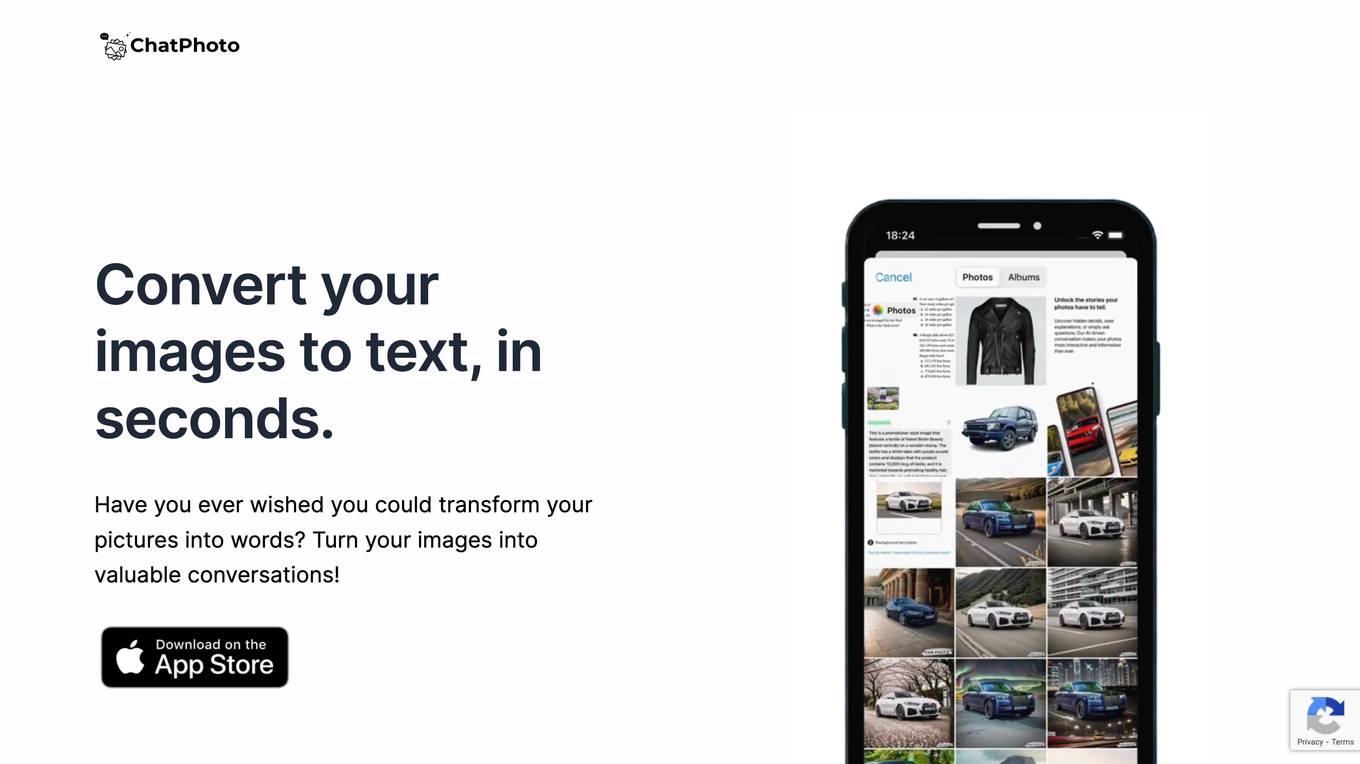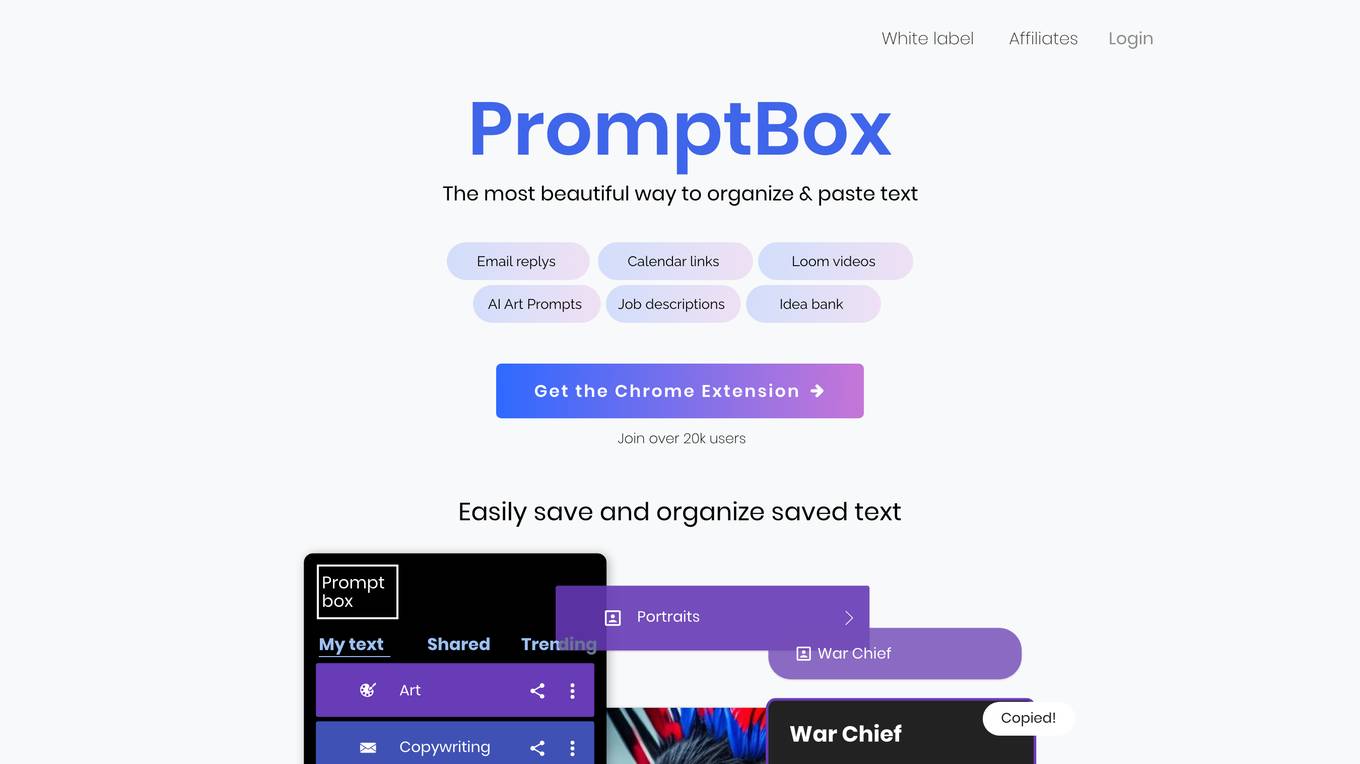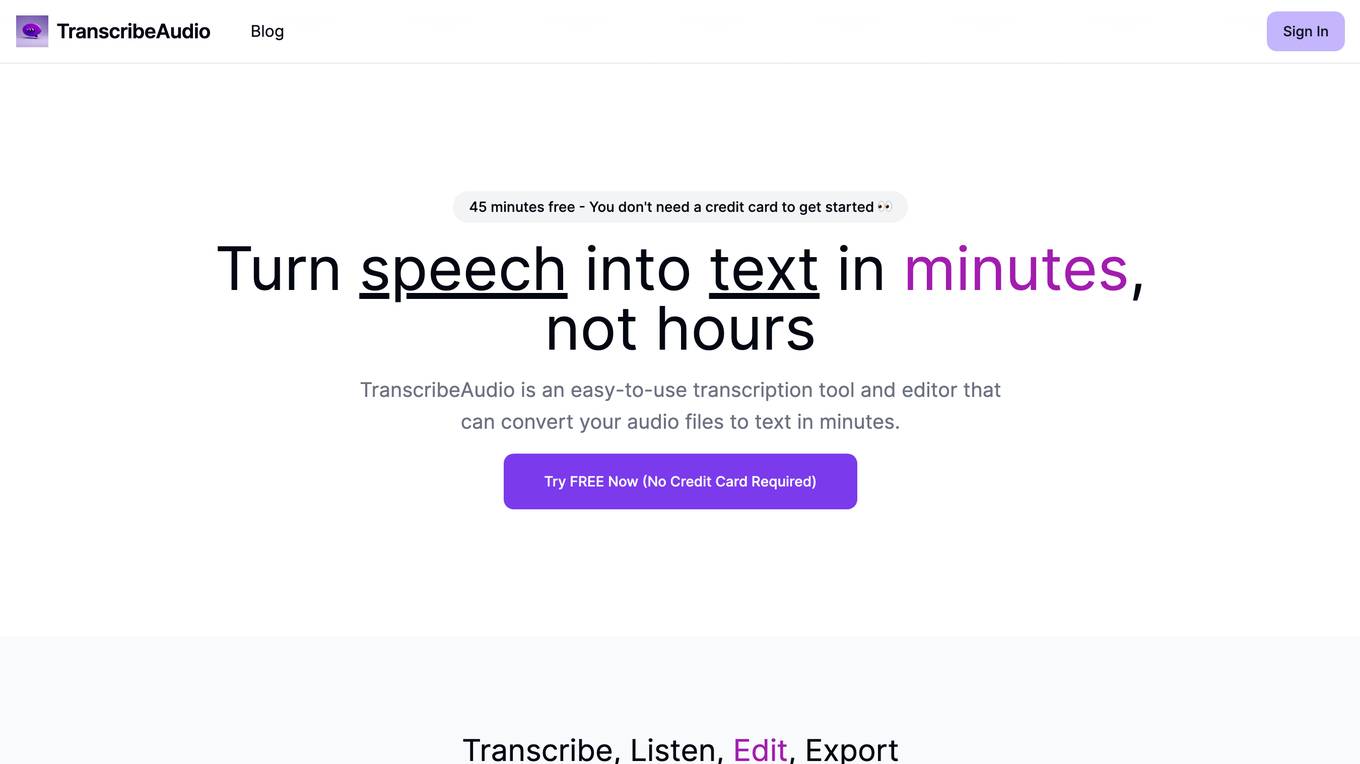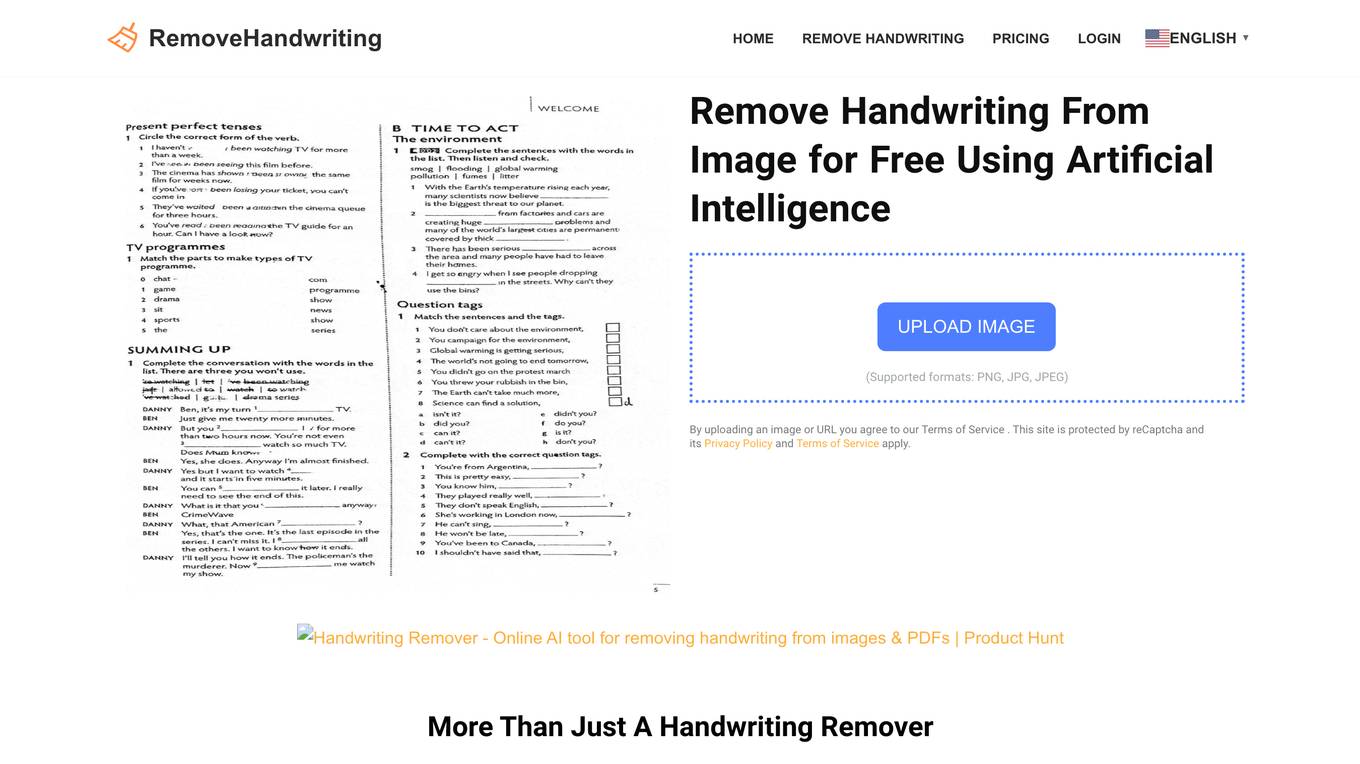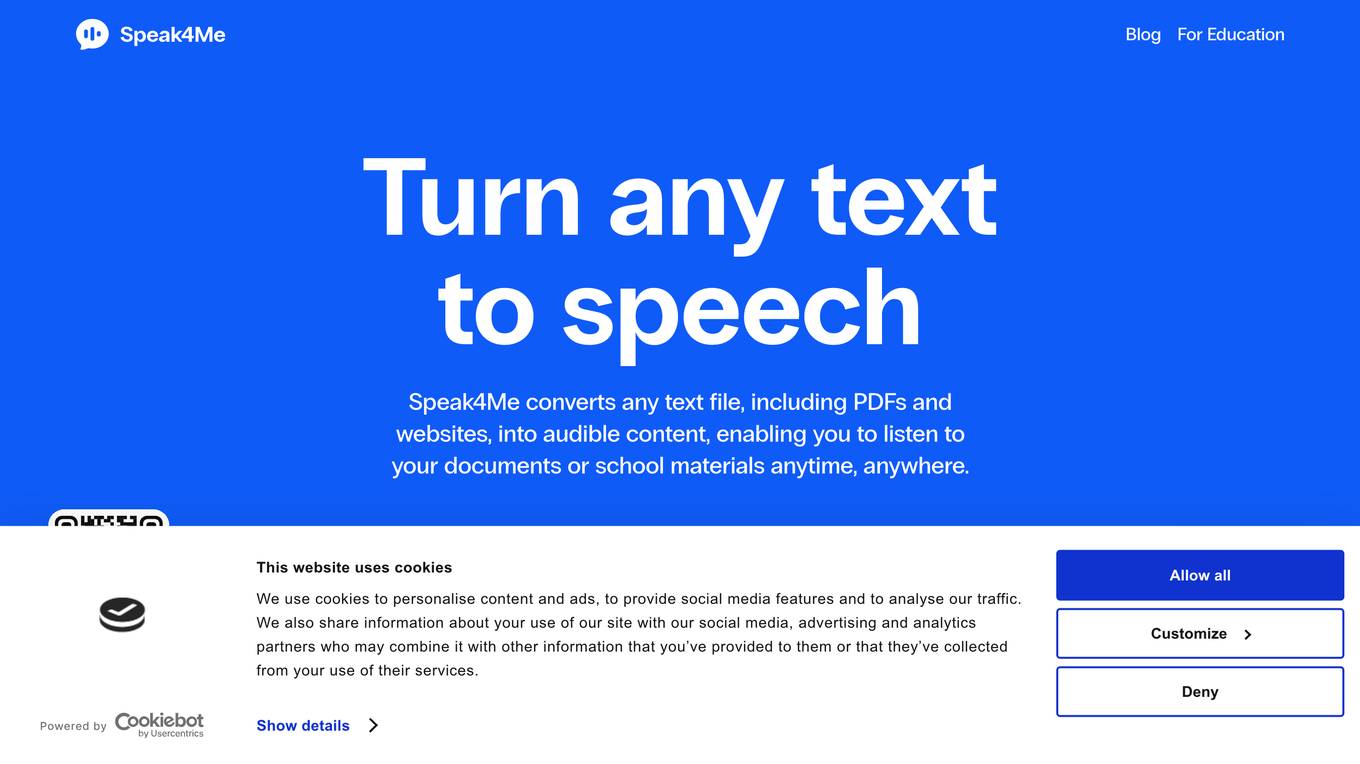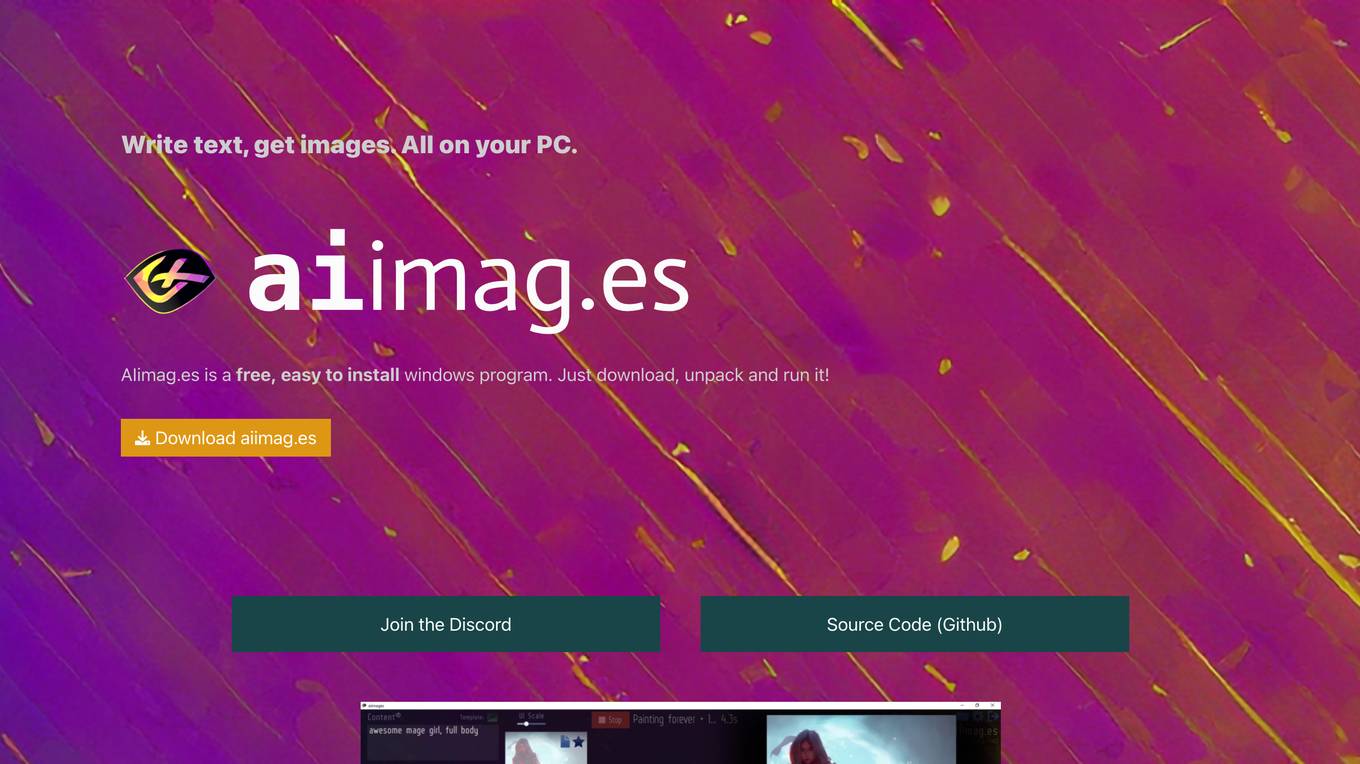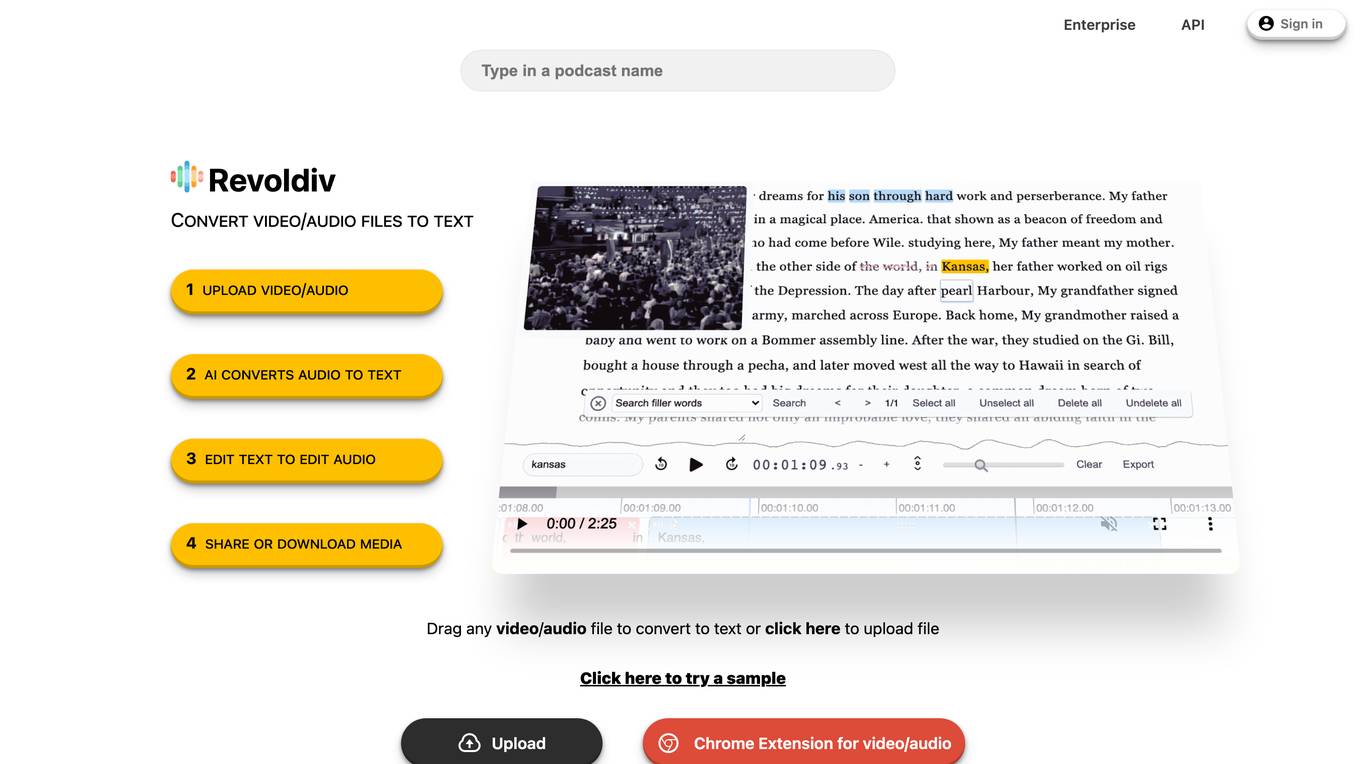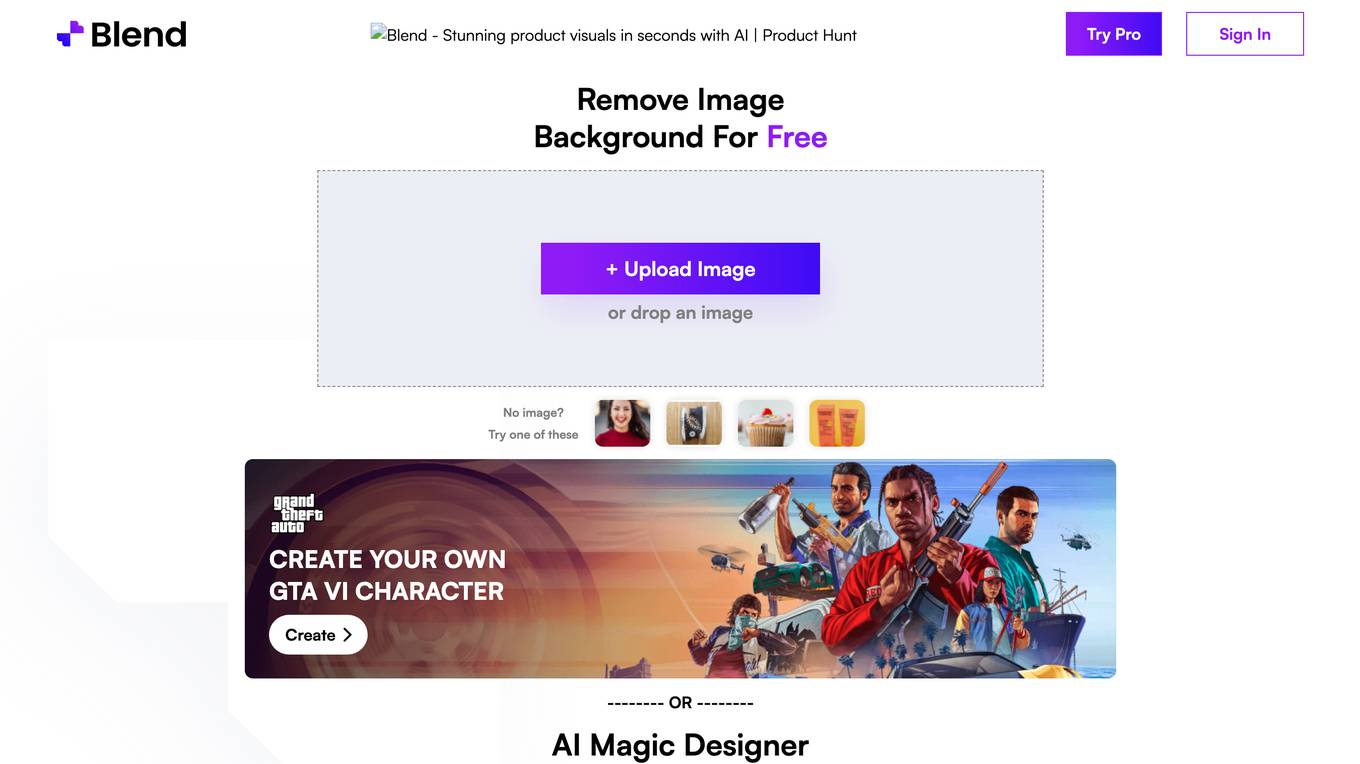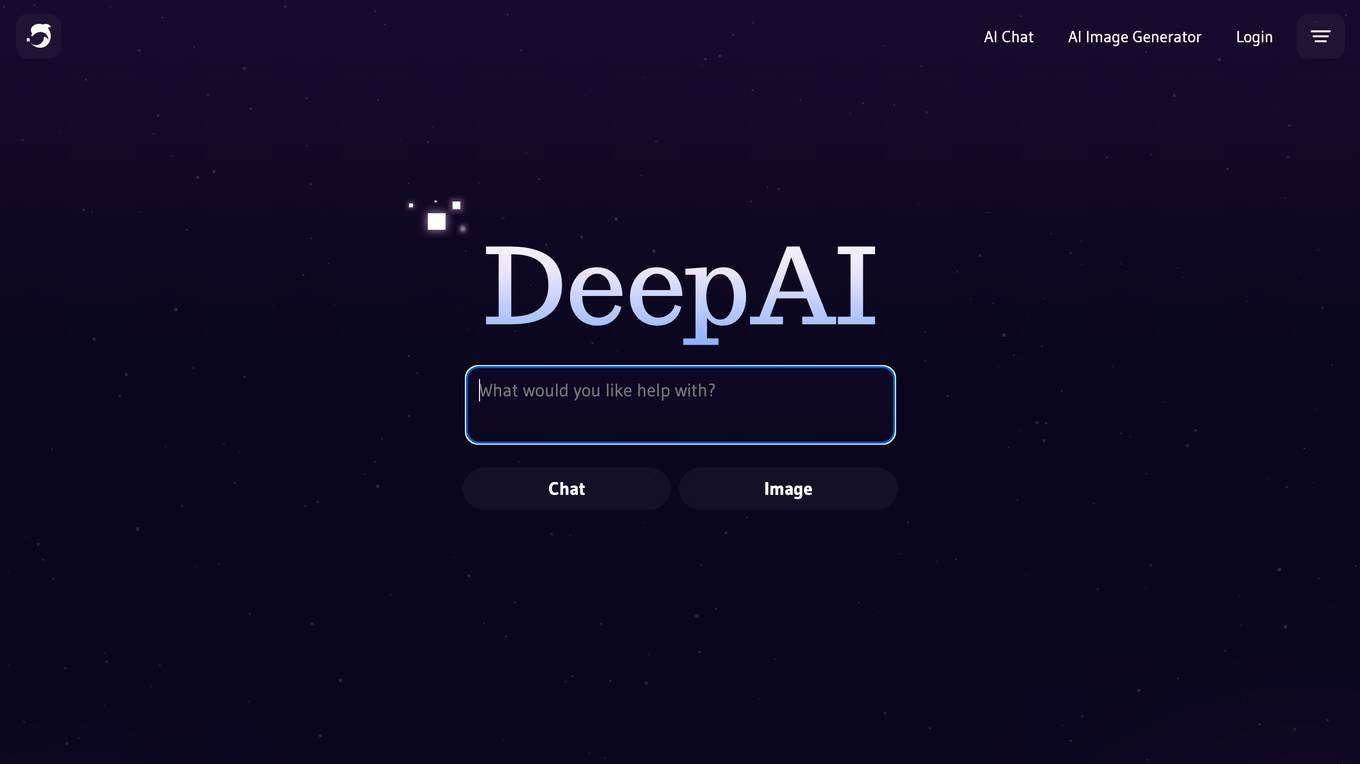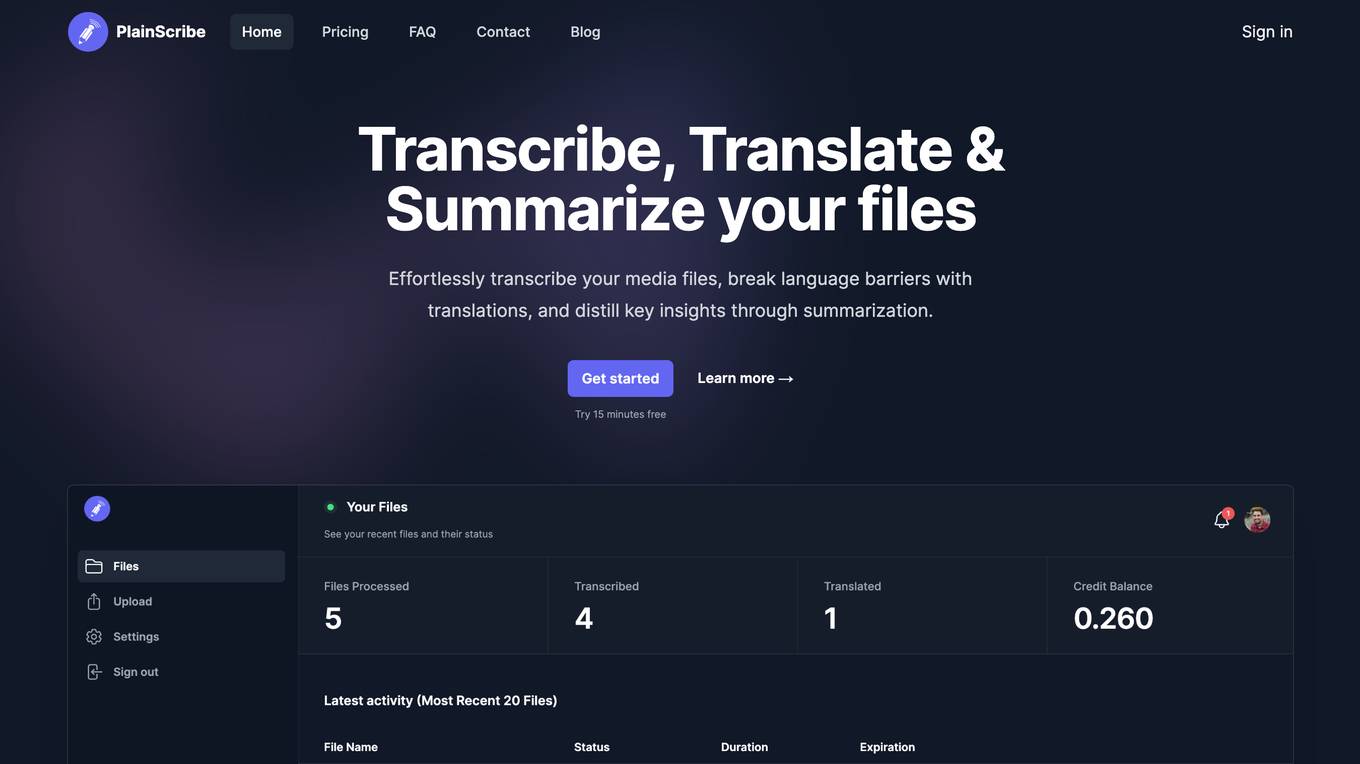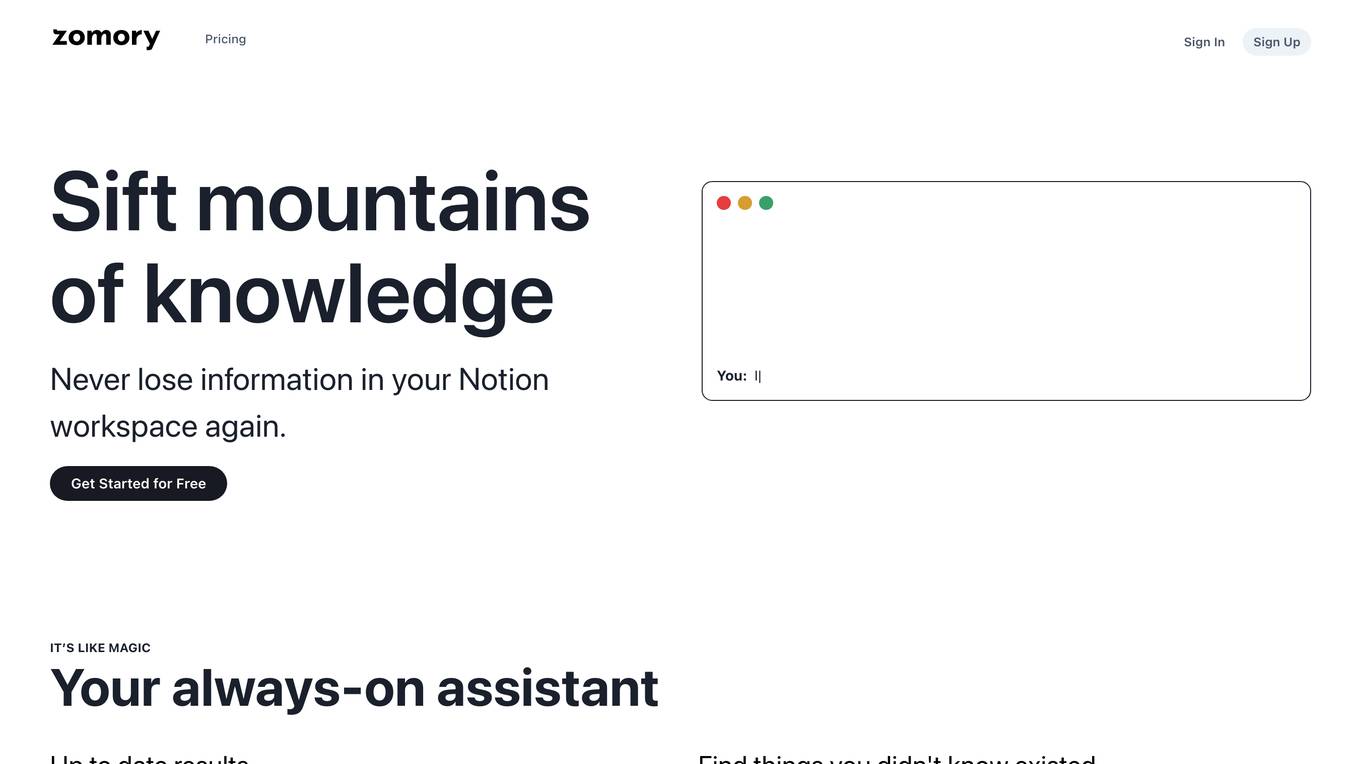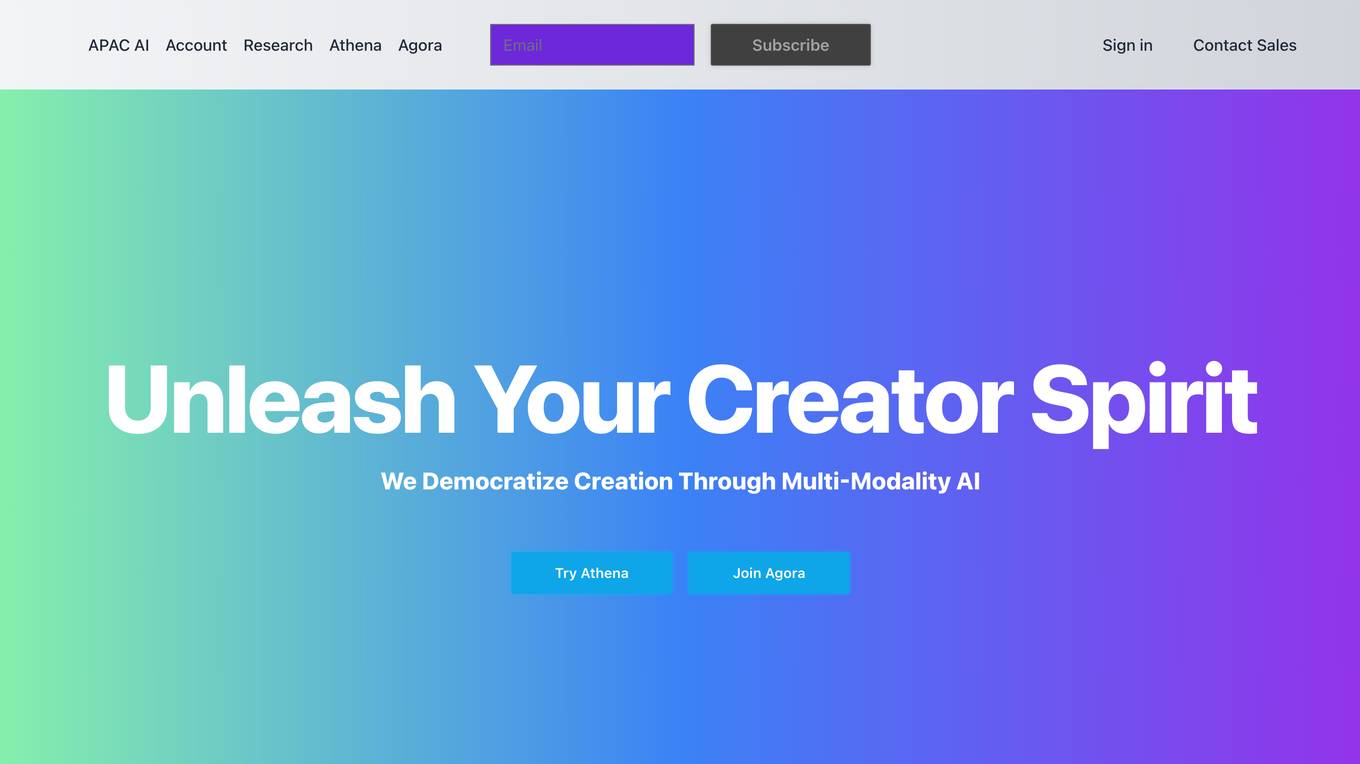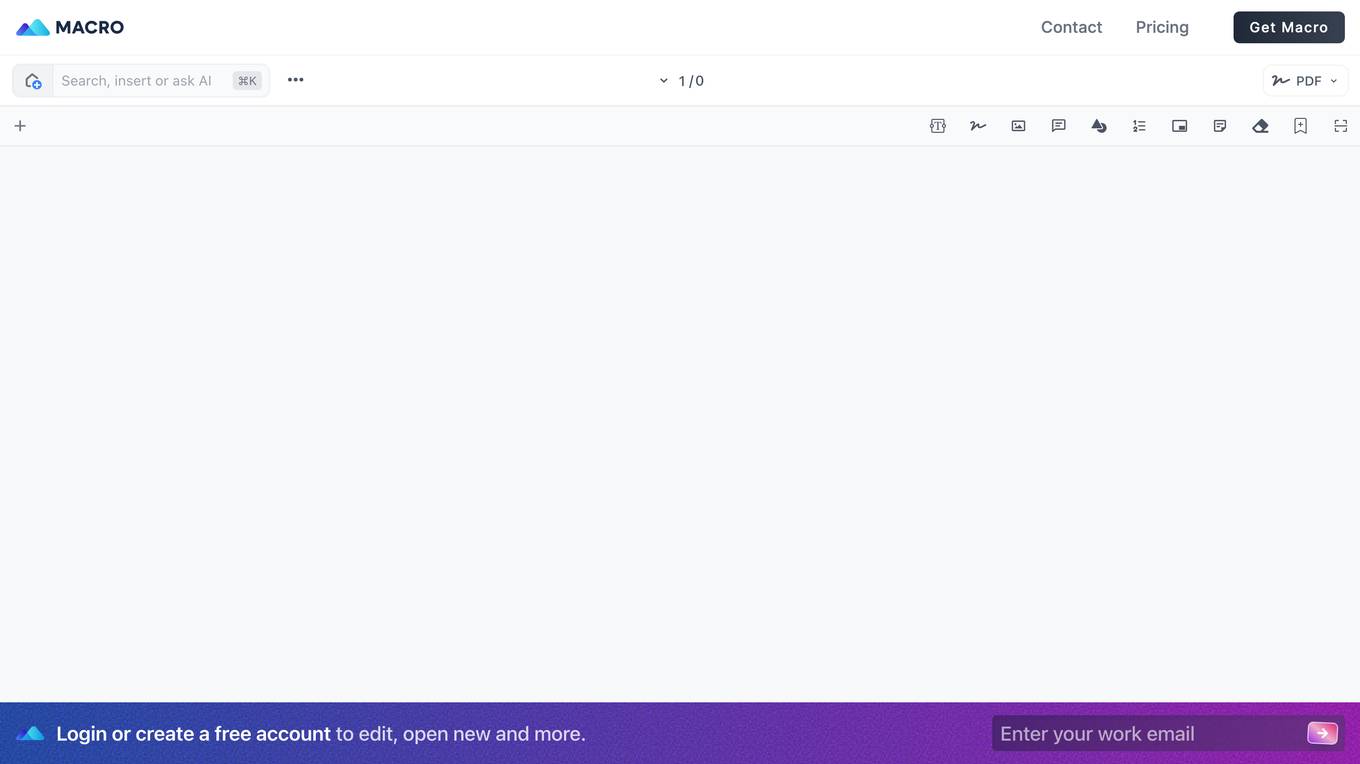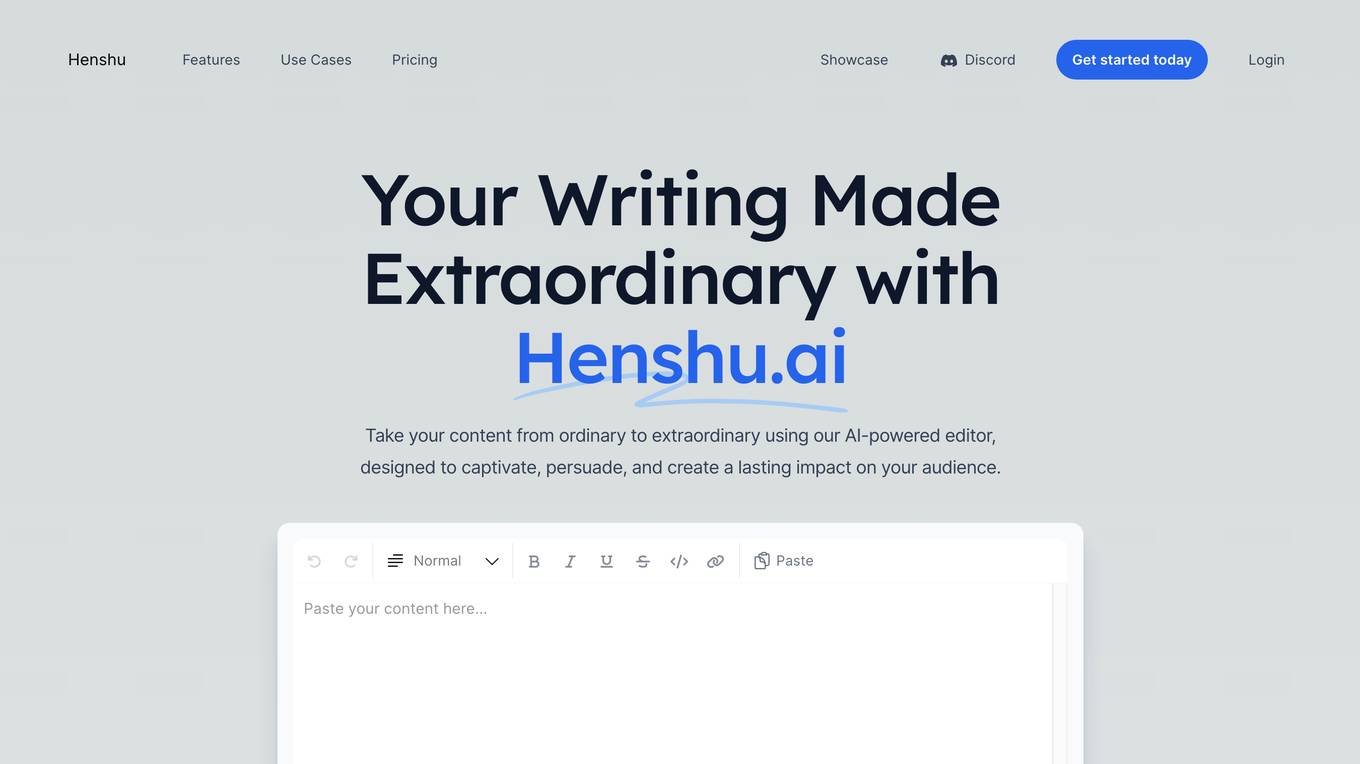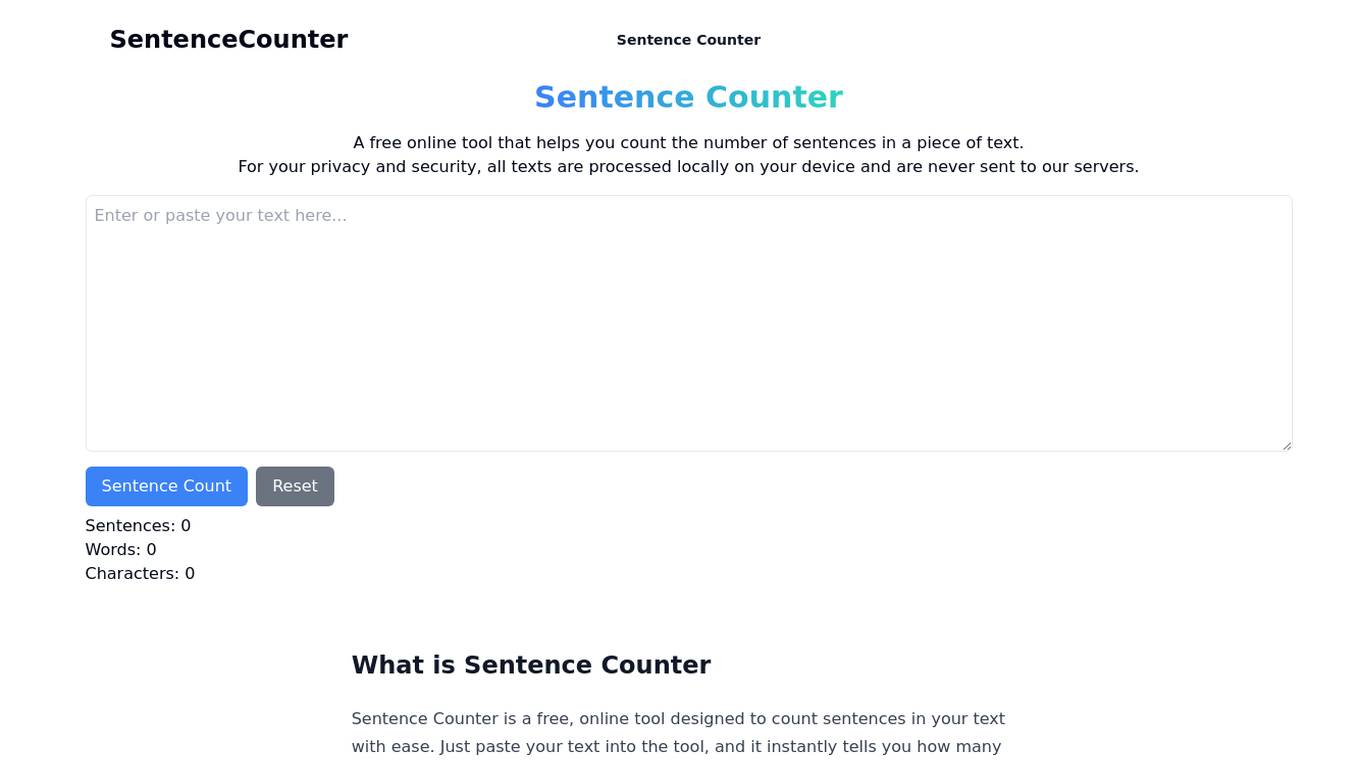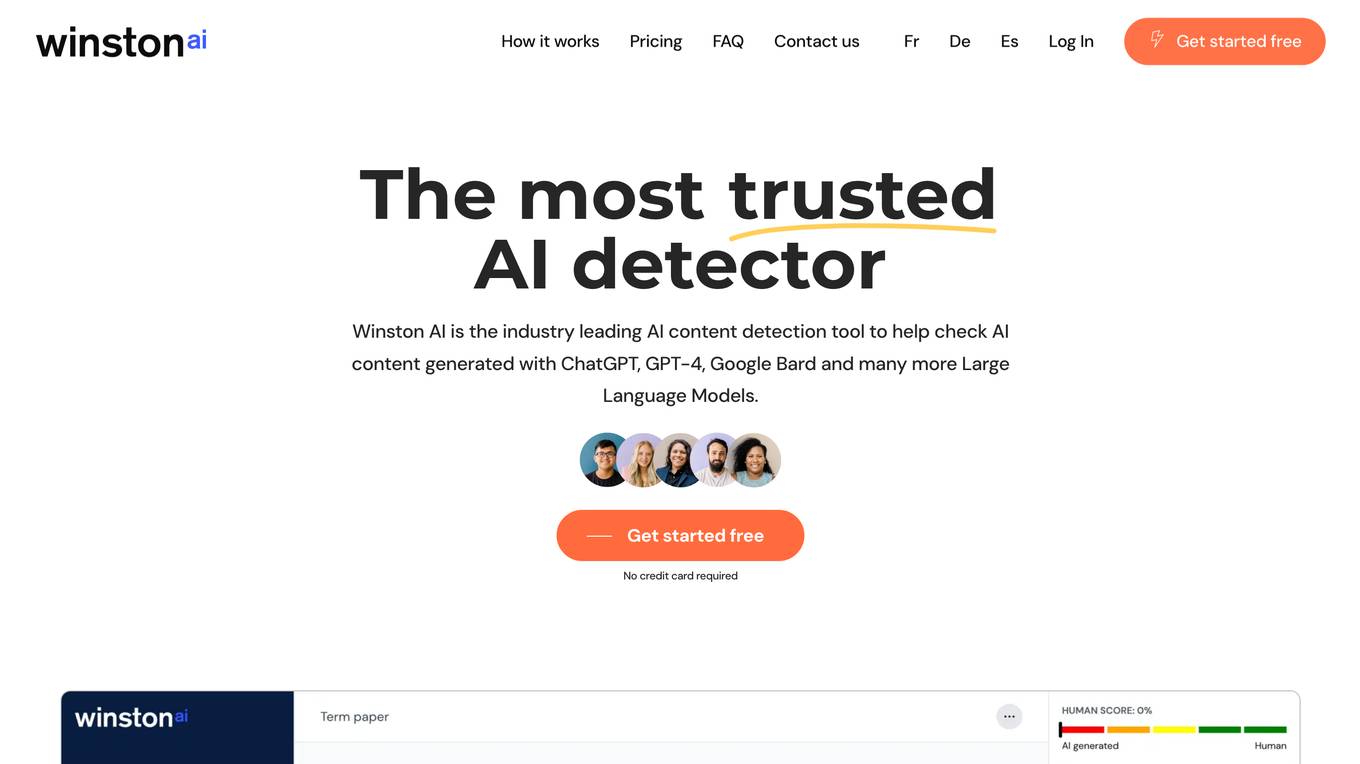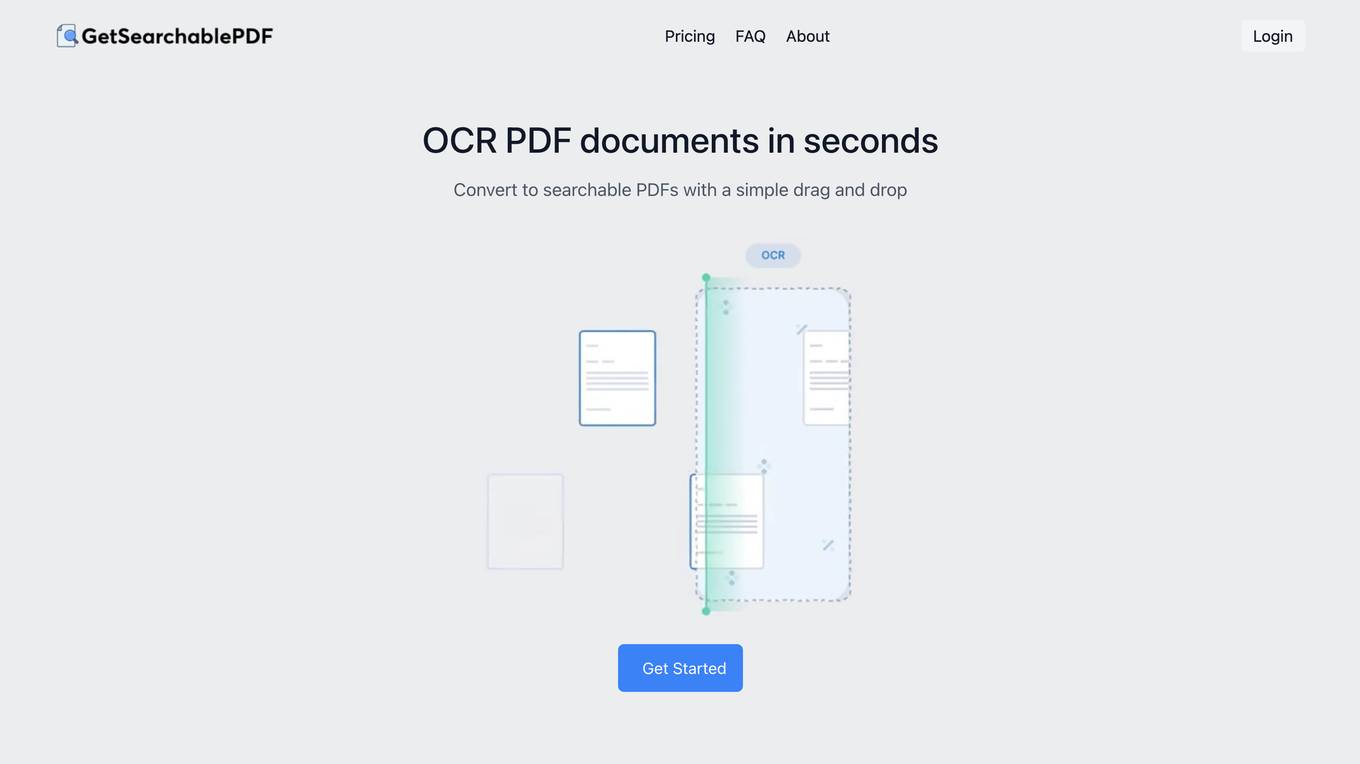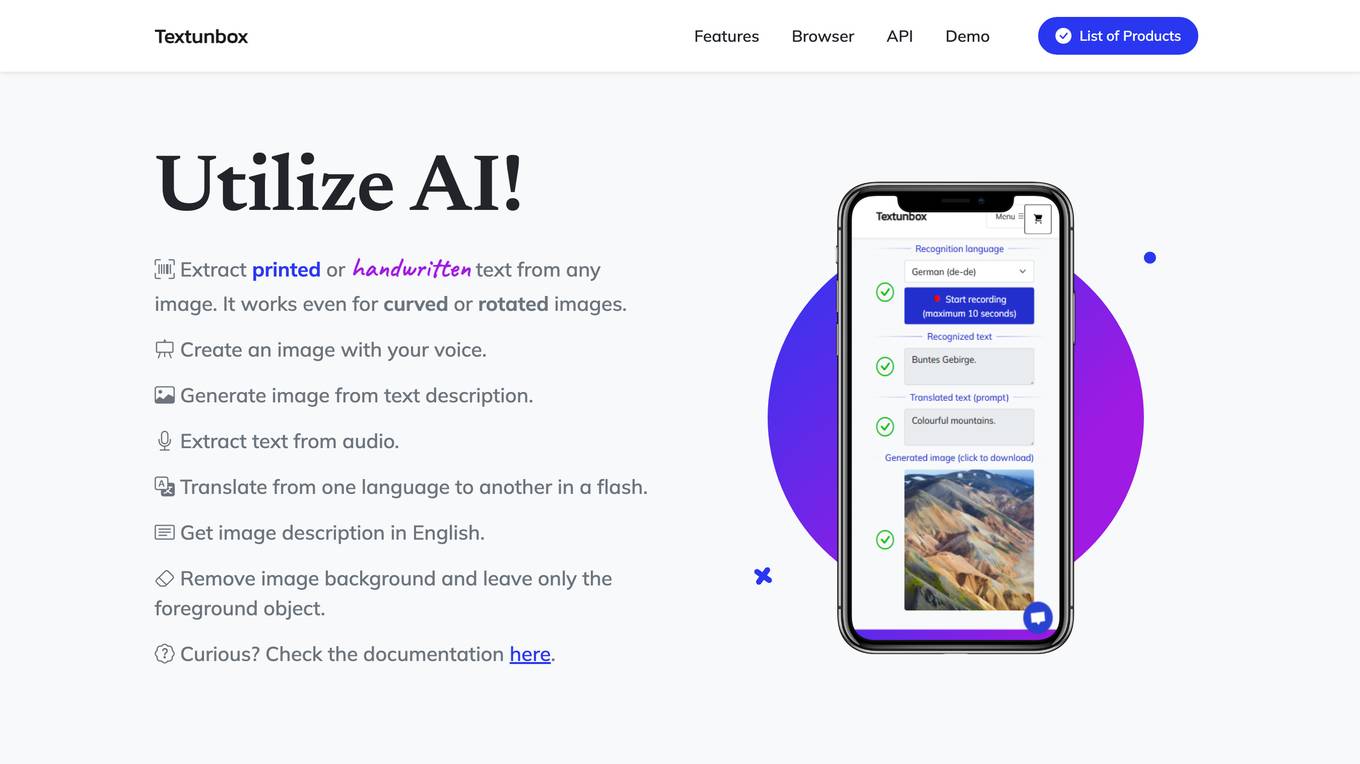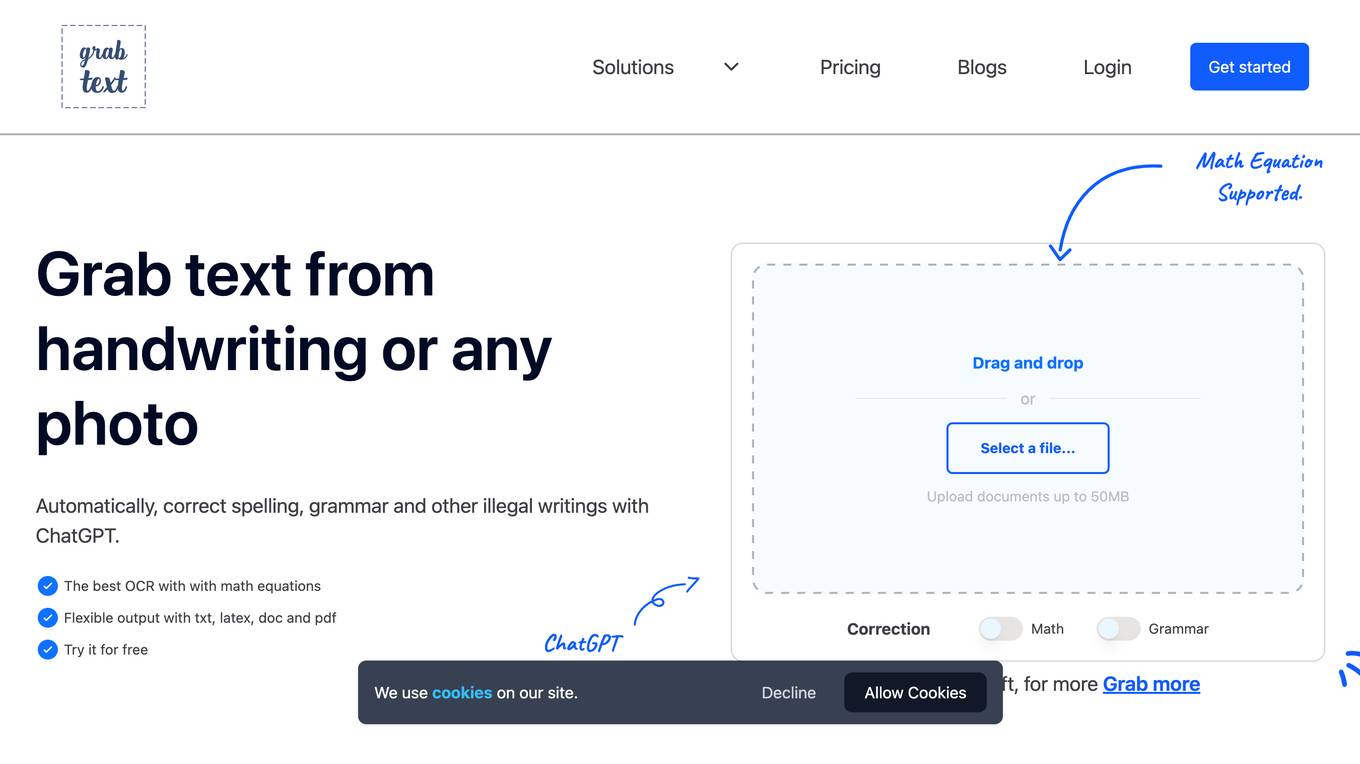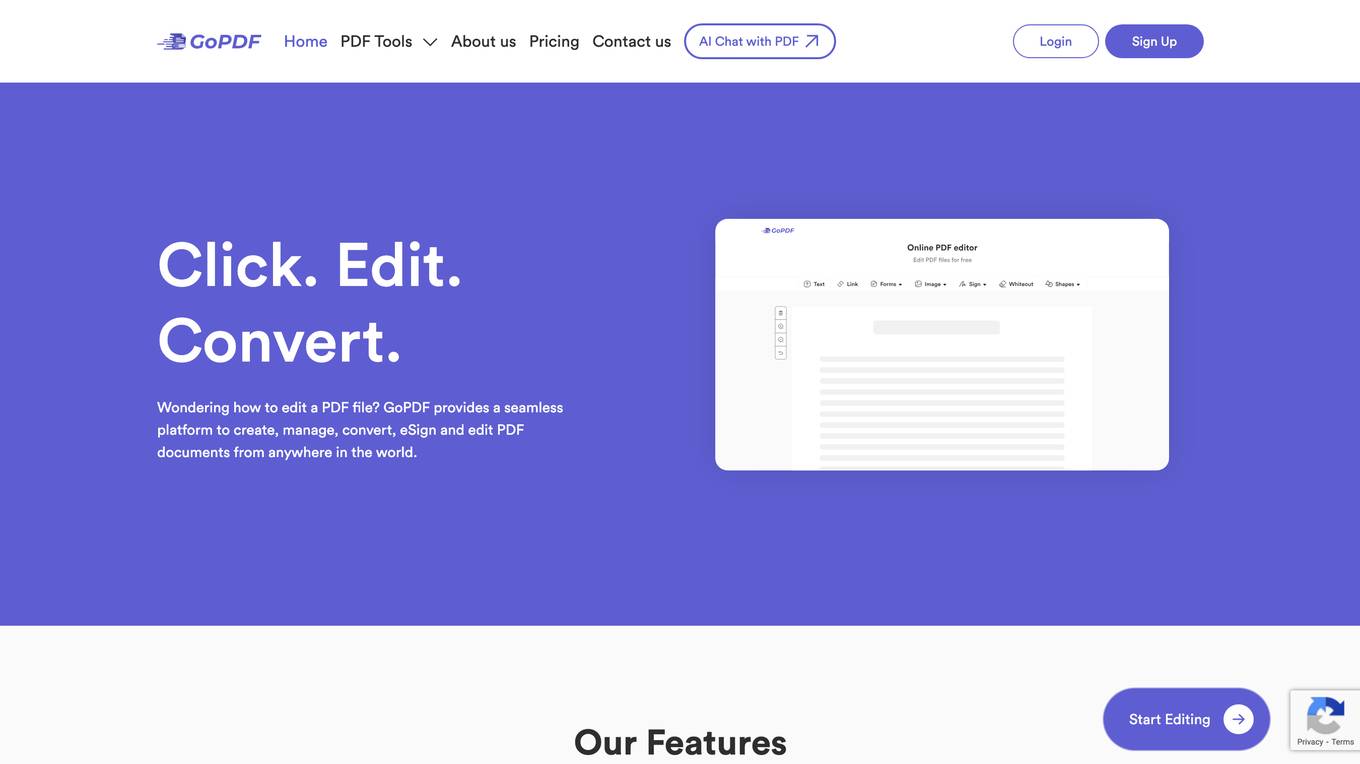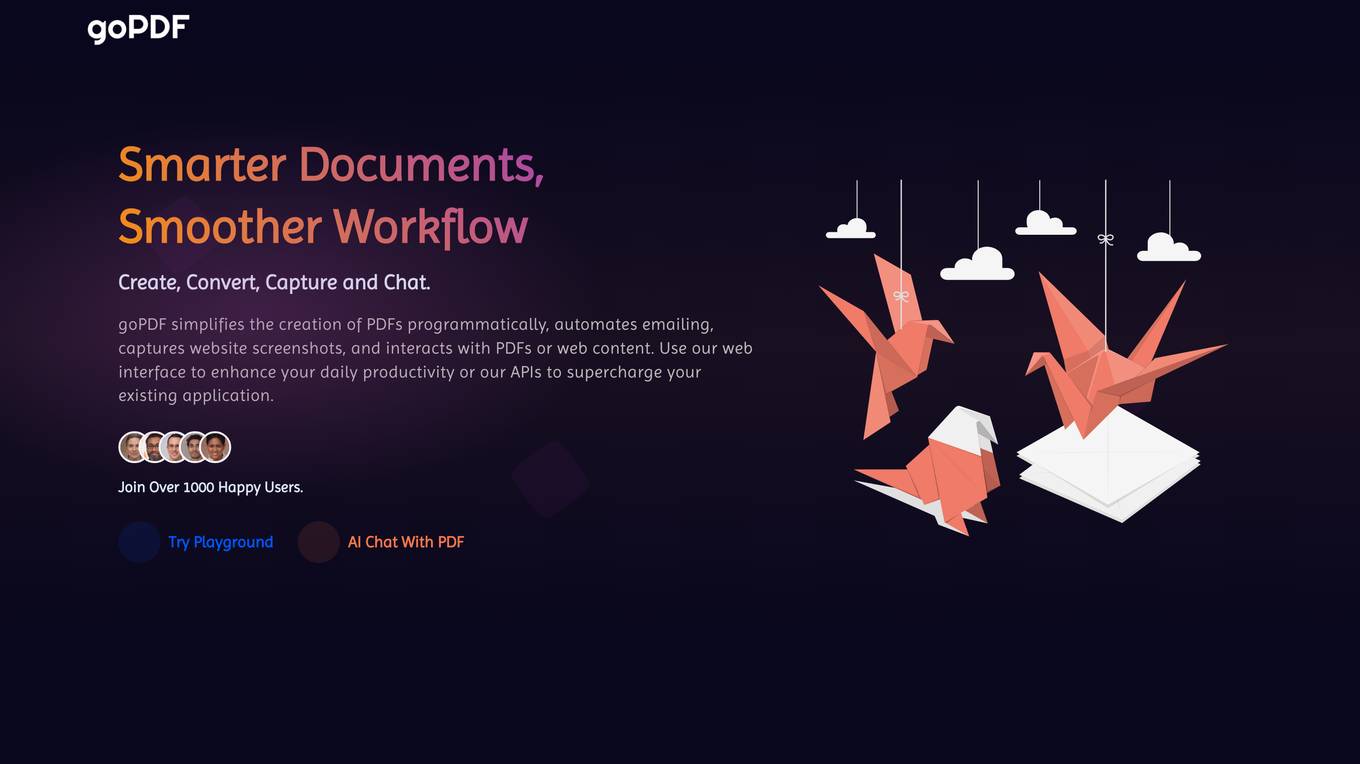Scanner Go
Take high quality scans, in seconds.
Monthly visits:0
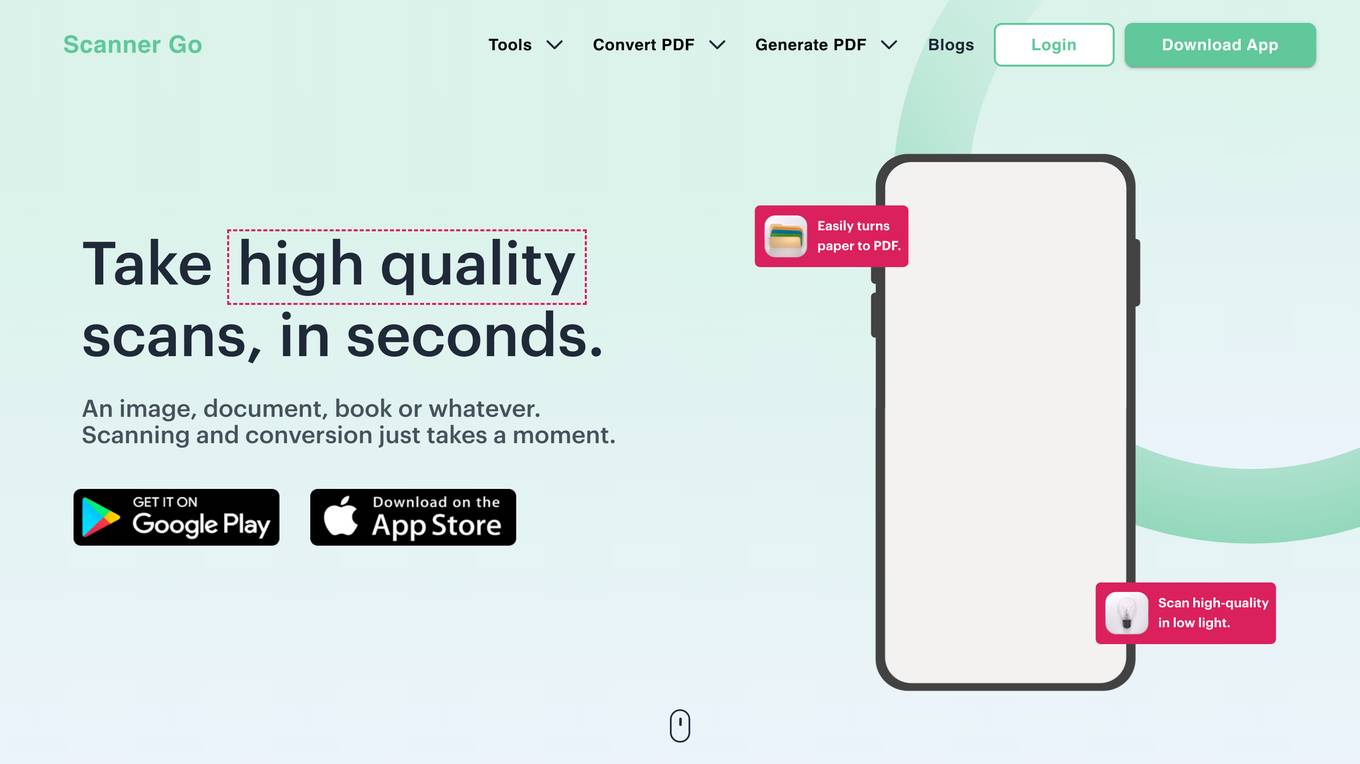
Description:
Scanner Go is a free and easy-to-use PDF tool that allows users to scan, convert, edit, and share documents. It is a versatile tool that can be used for a variety of purposes, including scanning receipts, documents, books, and images. Scanner Go also has a powerful OCR technology that can extract text from PDFs and images and convert it to editable text formats.
For Tasks:
For Jobs:
Features
- One tap scanning
- Save to cloud safely
- Get text from images
- Print, share & more
- Convert PDF to WORD
- Merge PDFs
- JPG to PDF
- ZIP to PDF
- PDF to EXCEL
- Compress PDF
Advantages
- Easy to use
- Free to use
- Versatile
- Powerful OCR technology
- Safe and secure
Disadvantages
- May not be as feature-rich as some other PDF tools
- May not be able to handle very large files
- May not be able to scan all types of documents
Frequently Asked Questions
-
Q:How do I use Scanner Go?
A:To use Scanner Go, simply download the app and open it. Then, tap on the "Scan" button and point your camera at the document you want to scan. Scanner Go will automatically scan the document and convert it to a PDF file. -
Q:Can I save my scanned documents to the cloud?
A:Yes, you can save your scanned documents to the cloud by tapping on the "Save to cloud" button. Scanner Go supports Google Drive, Dropbox, and OneDrive. -
Q:Can I extract text from PDFs and images?
A:Yes, you can extract text from PDFs and images using Scanner Go's powerful OCR technology. To do this, simply tap on the "Get text from images" button and select the PDF or image file you want to extract text from.
Alternative AI tools for Scanner Go
For similar tasks
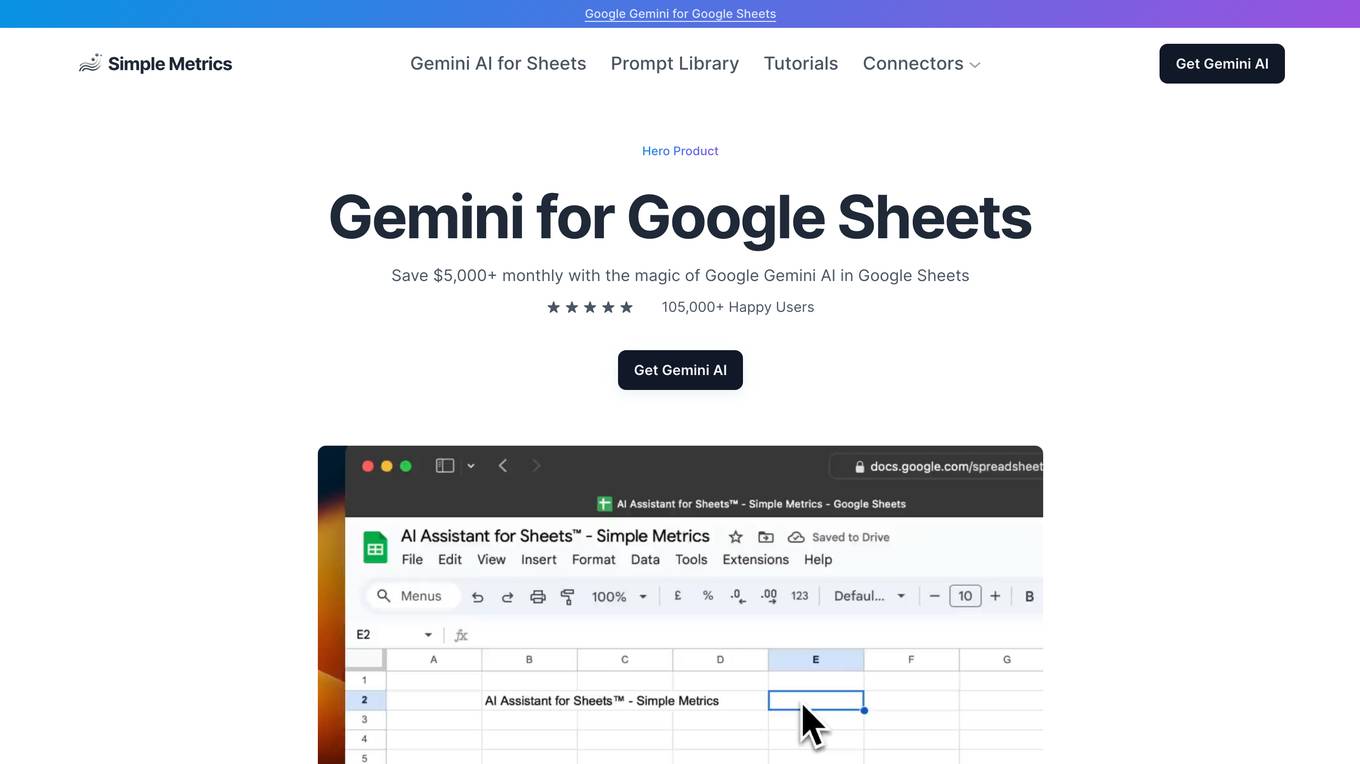
Simple Metrics - Google Gemini AI in Google Sheets
Save $5,000+ monthly with the magic of Google Gemini AI in Google Sheets
site
: 7.2k