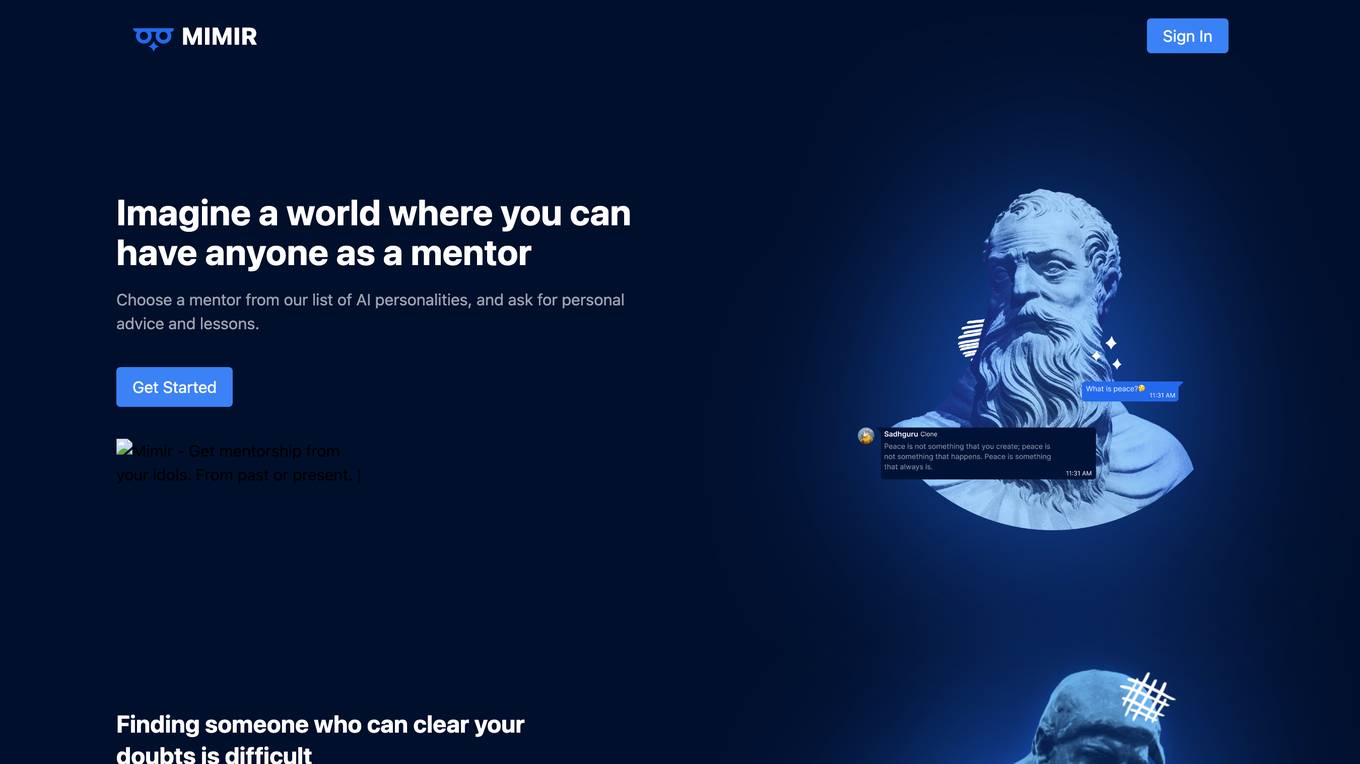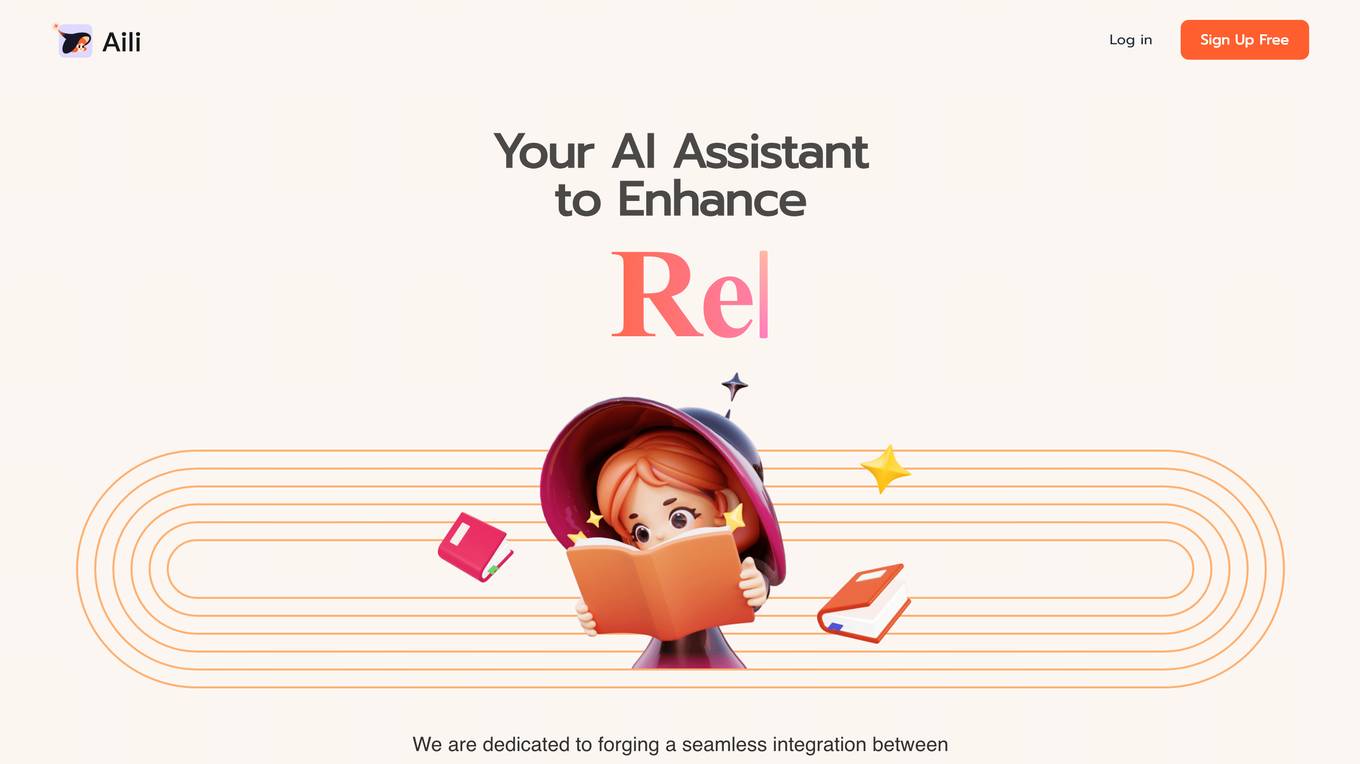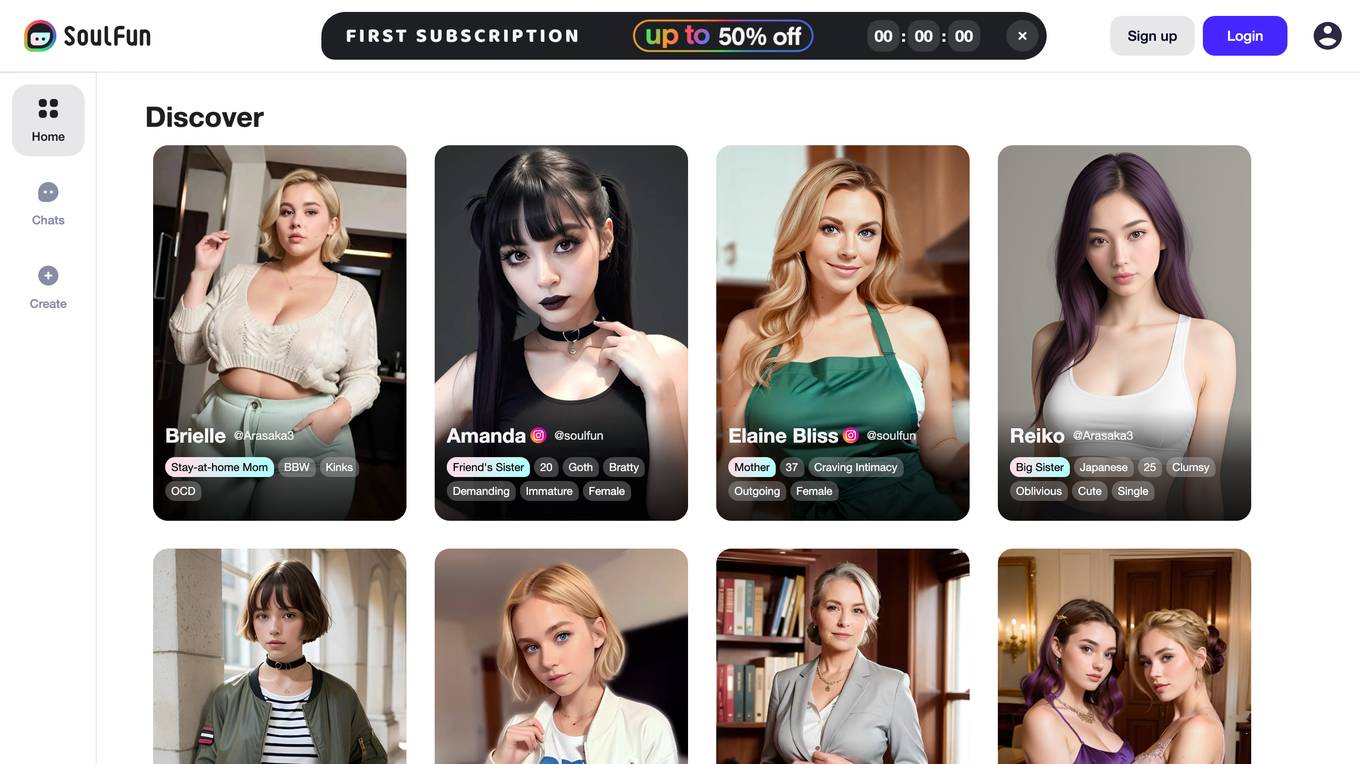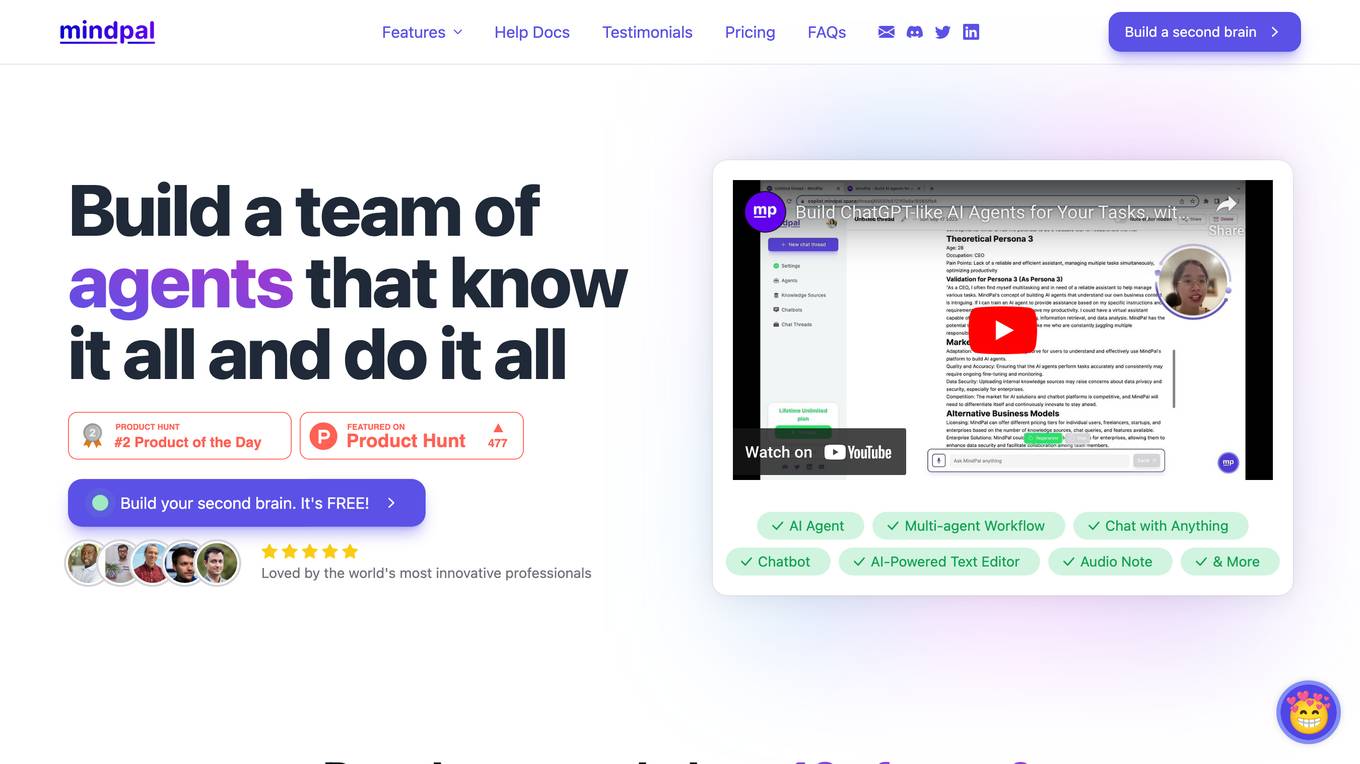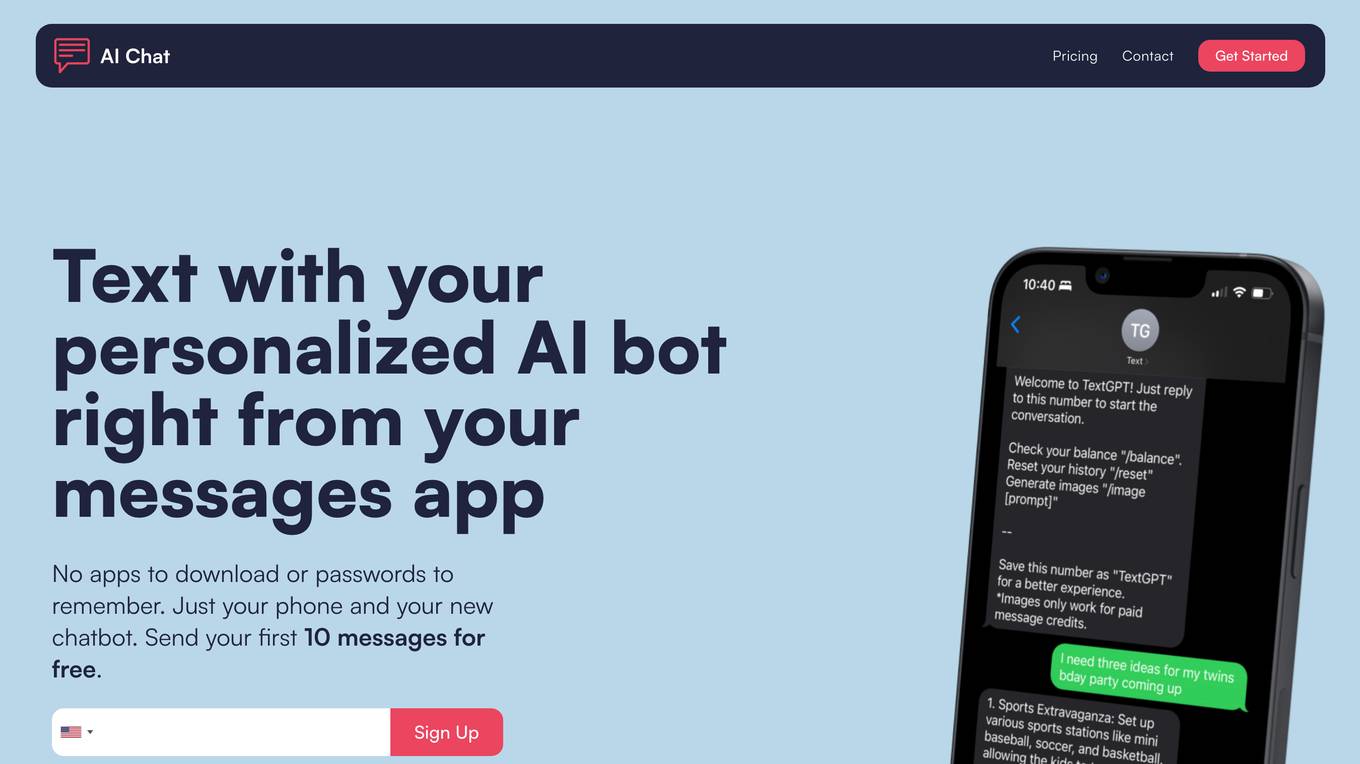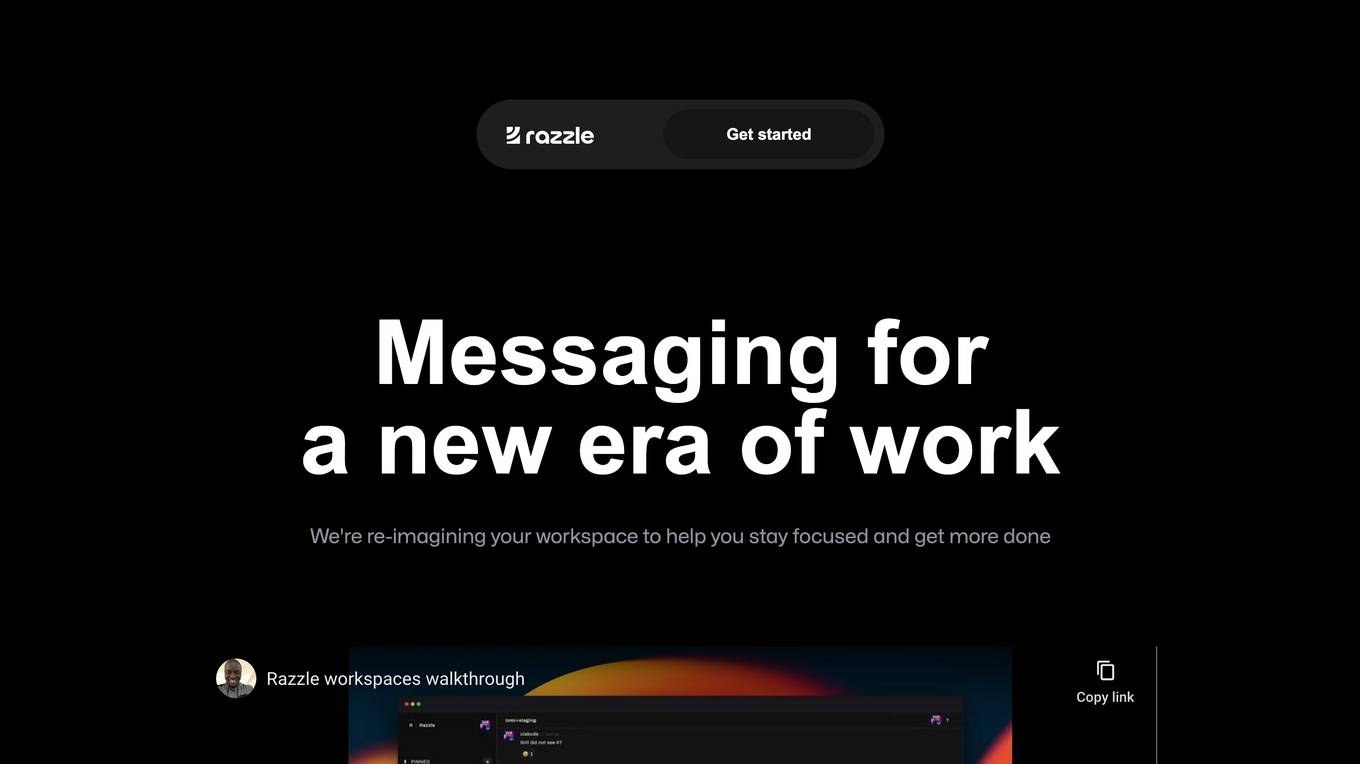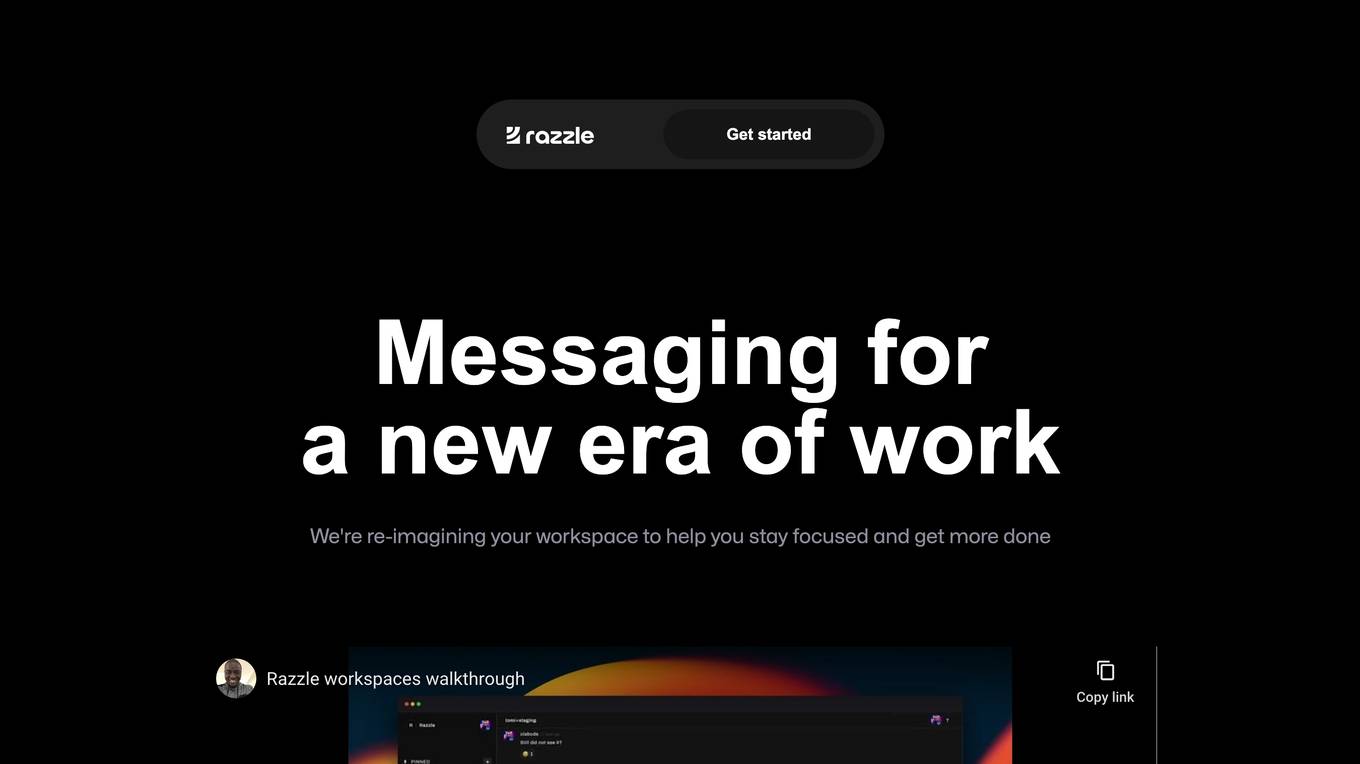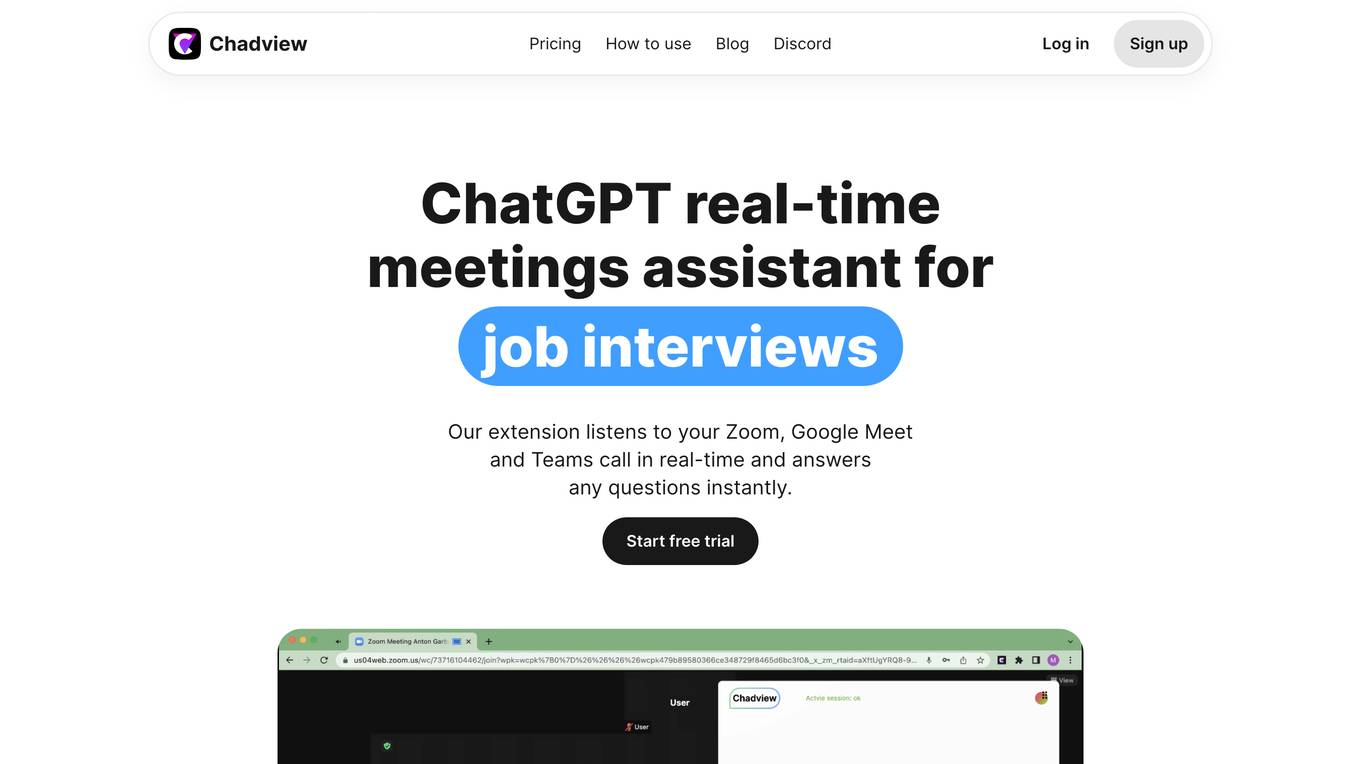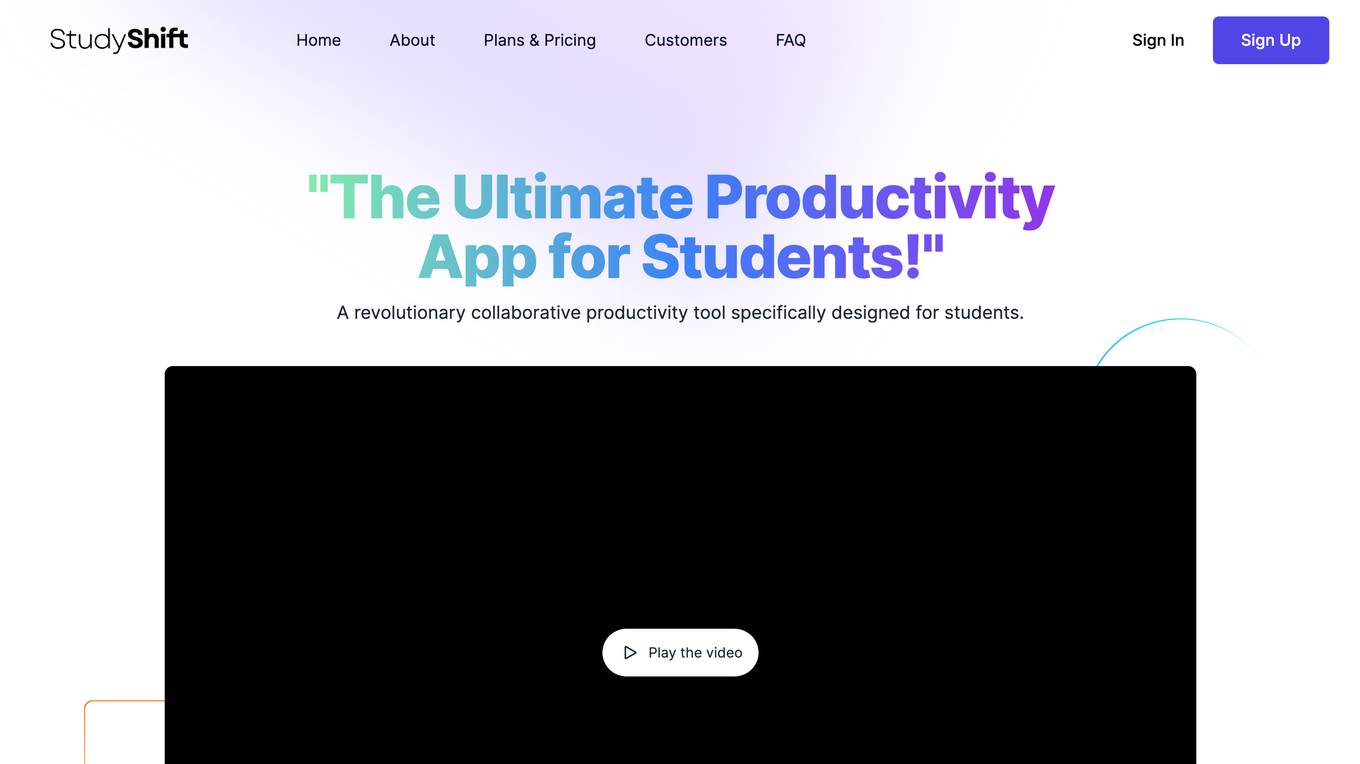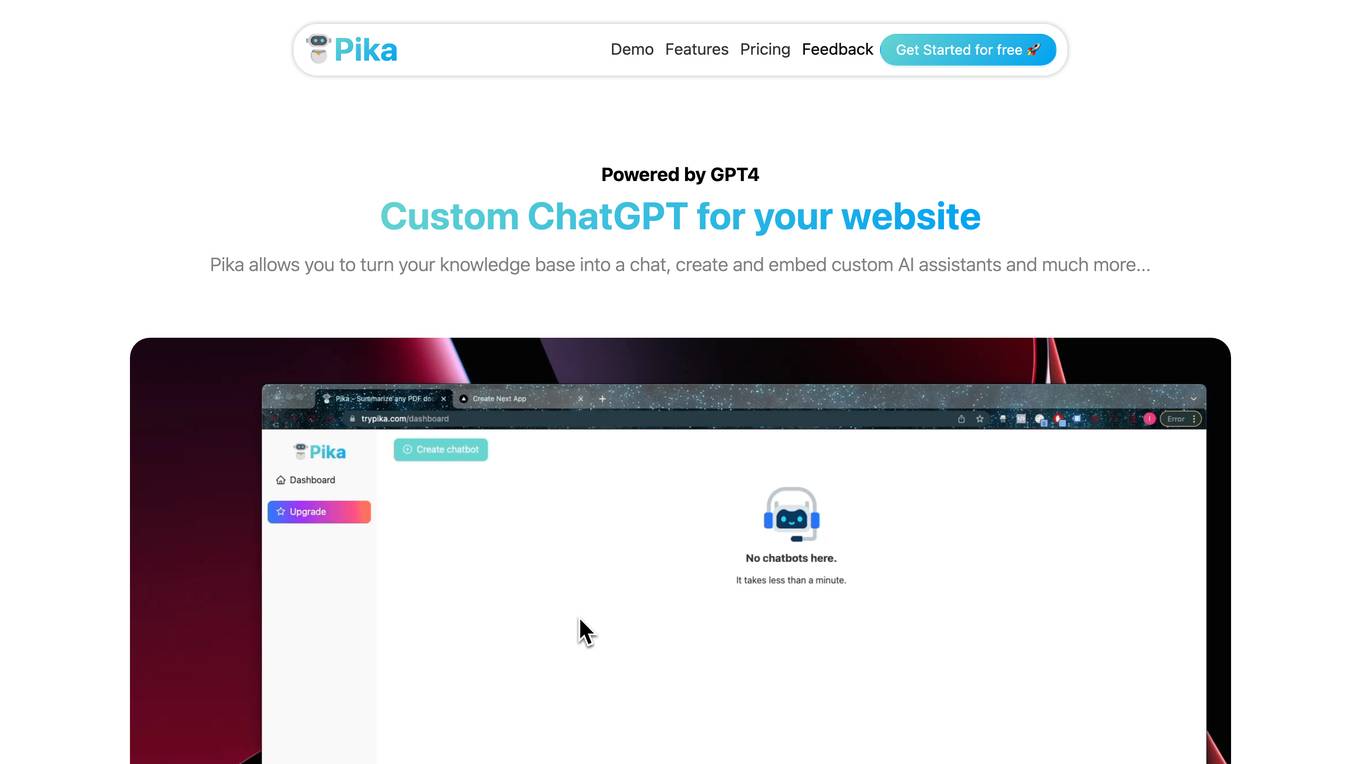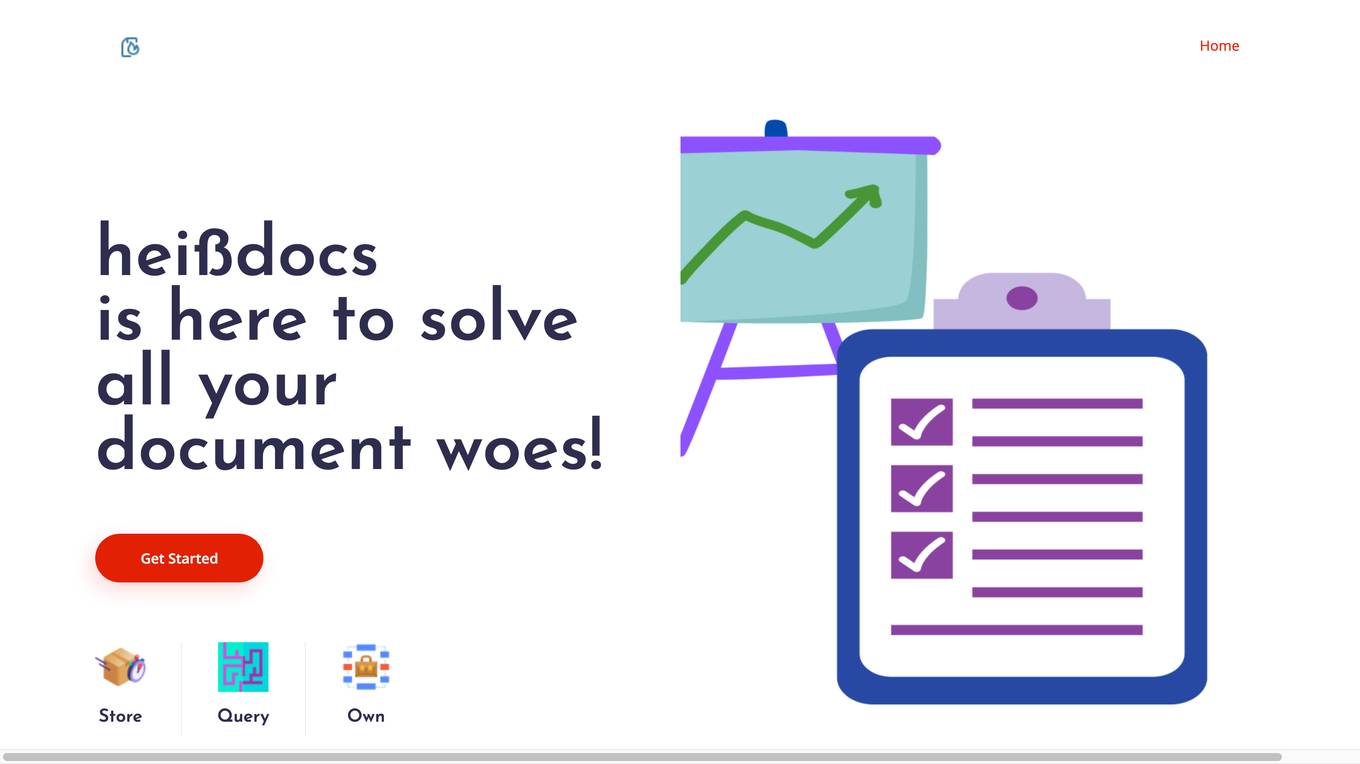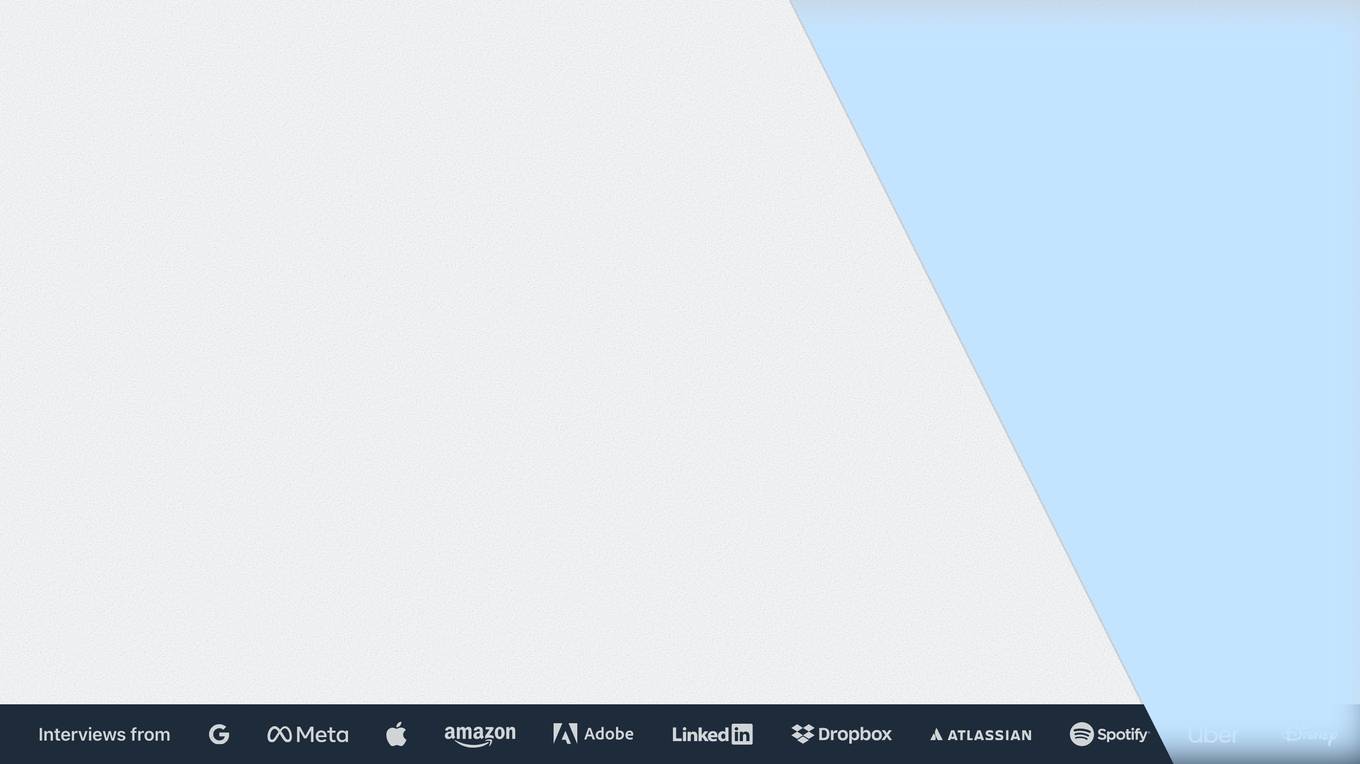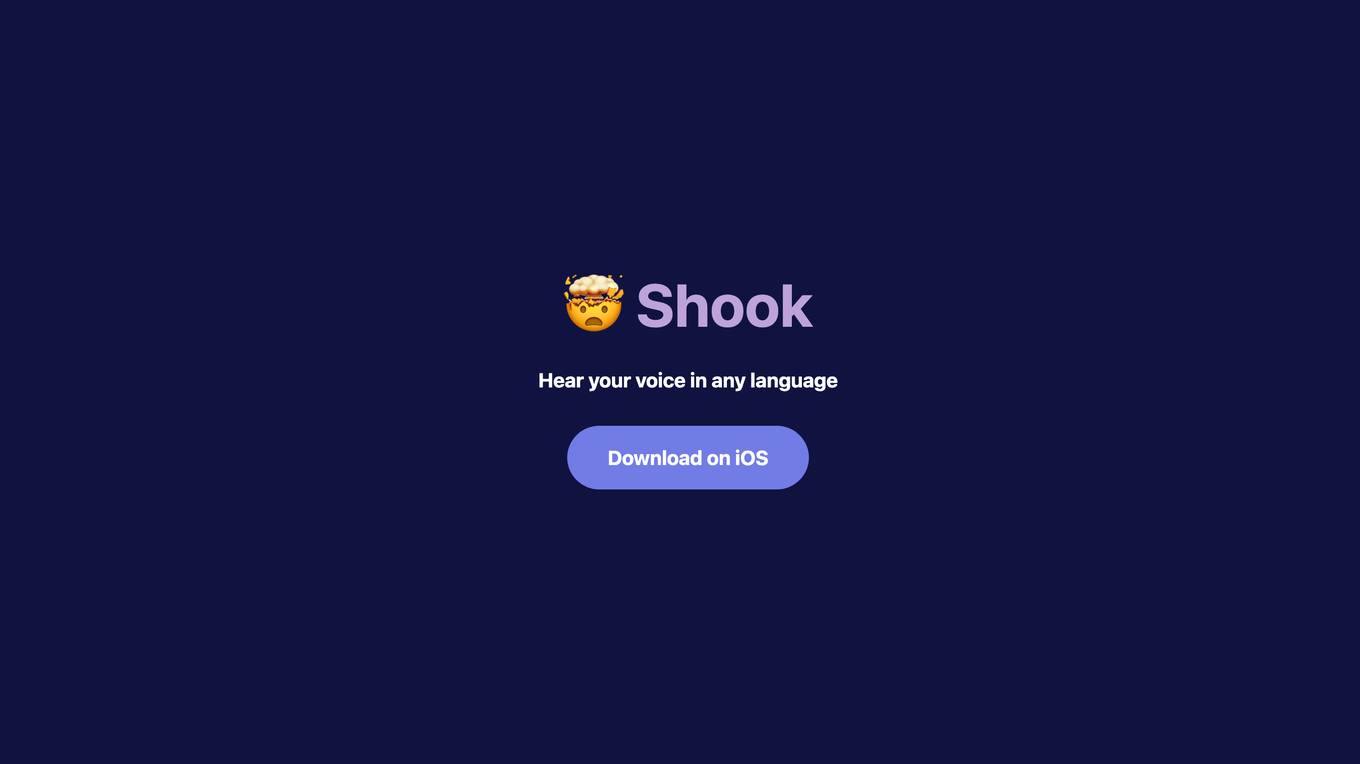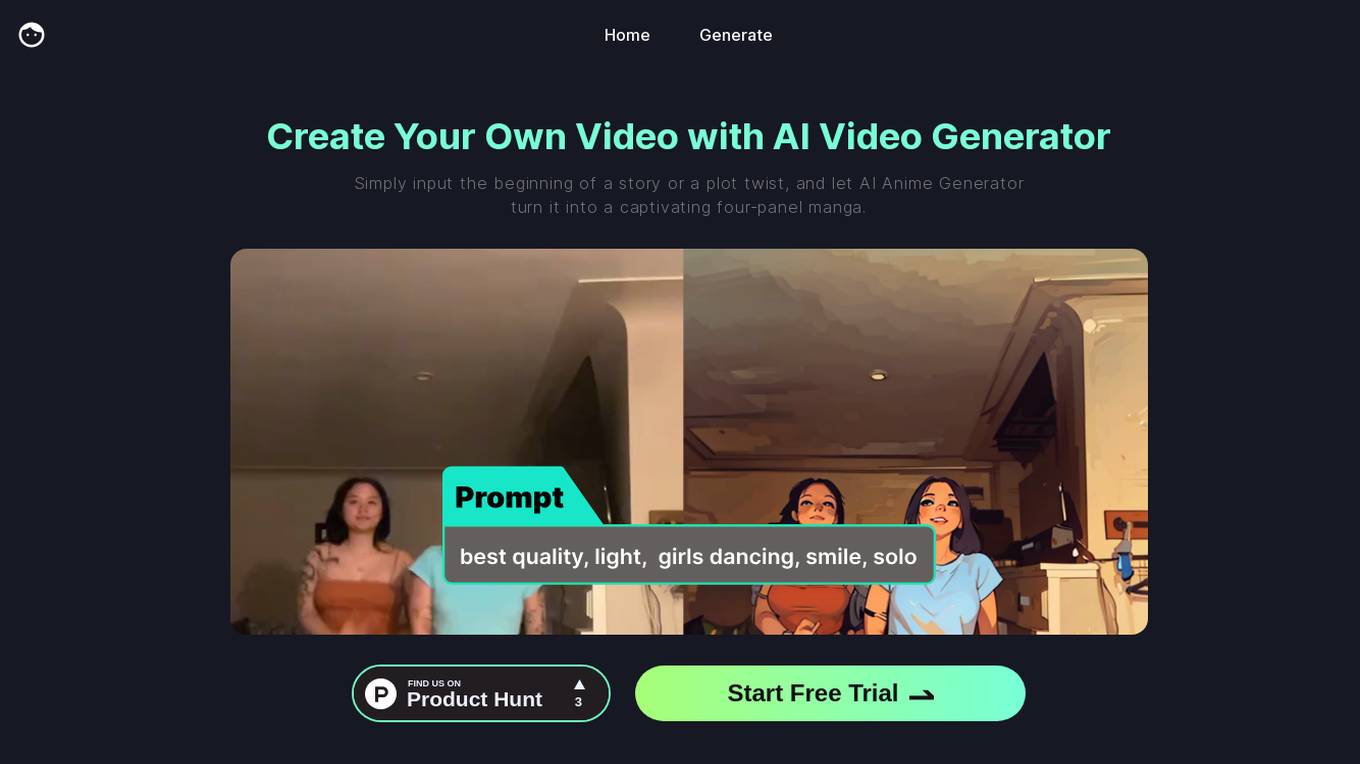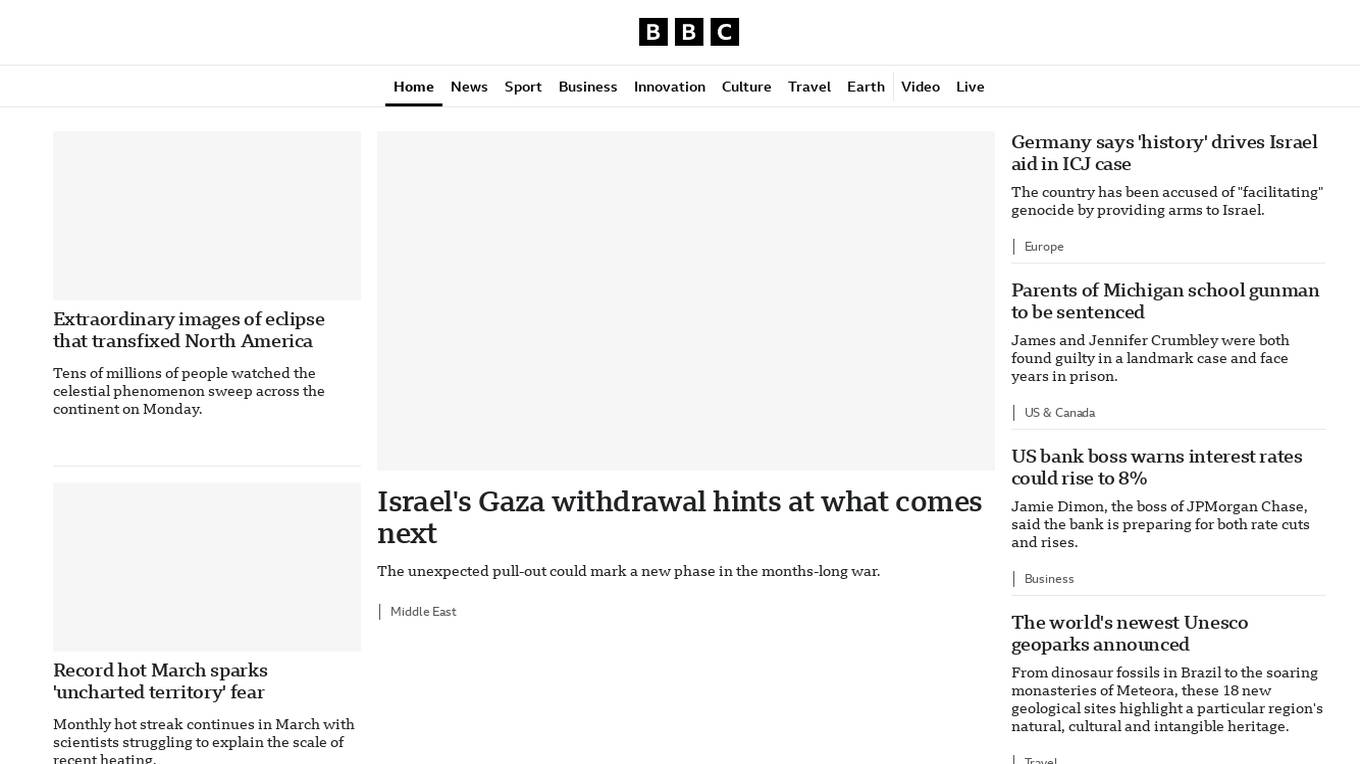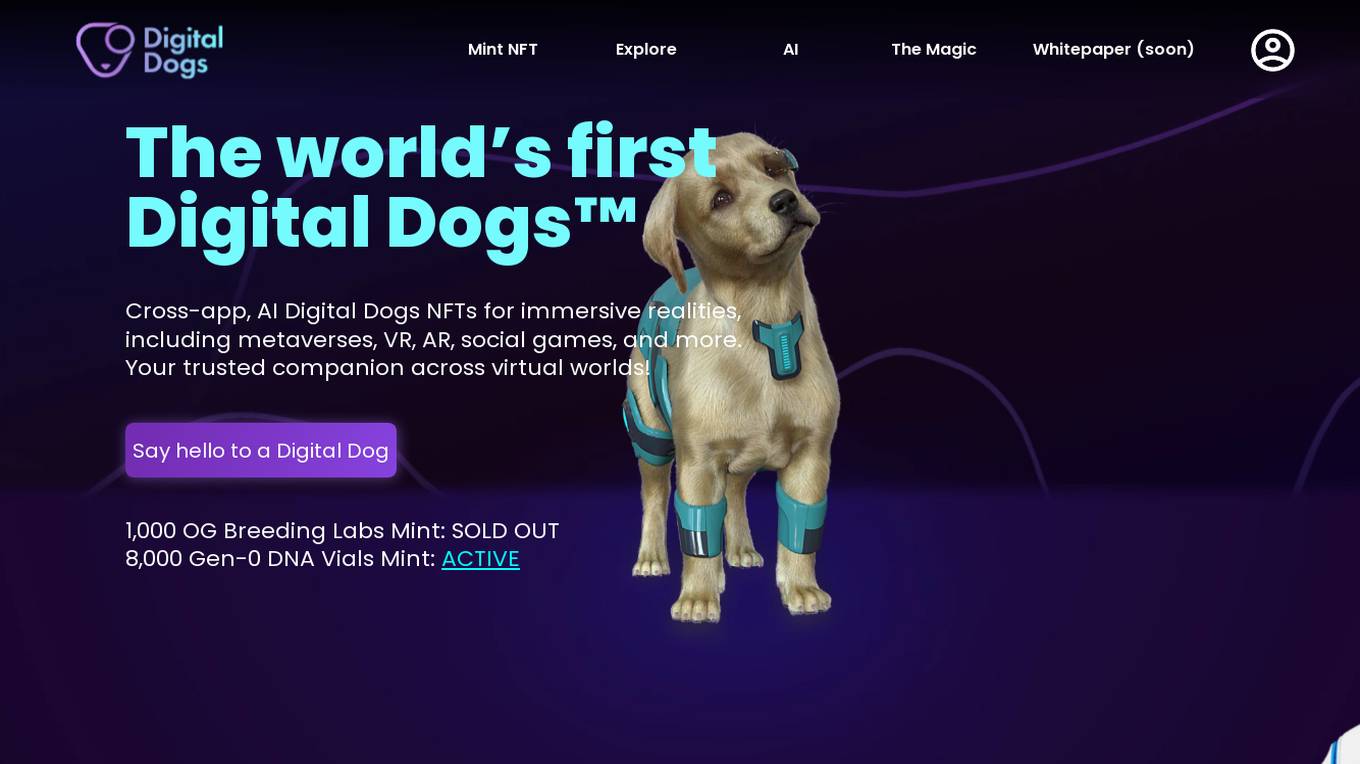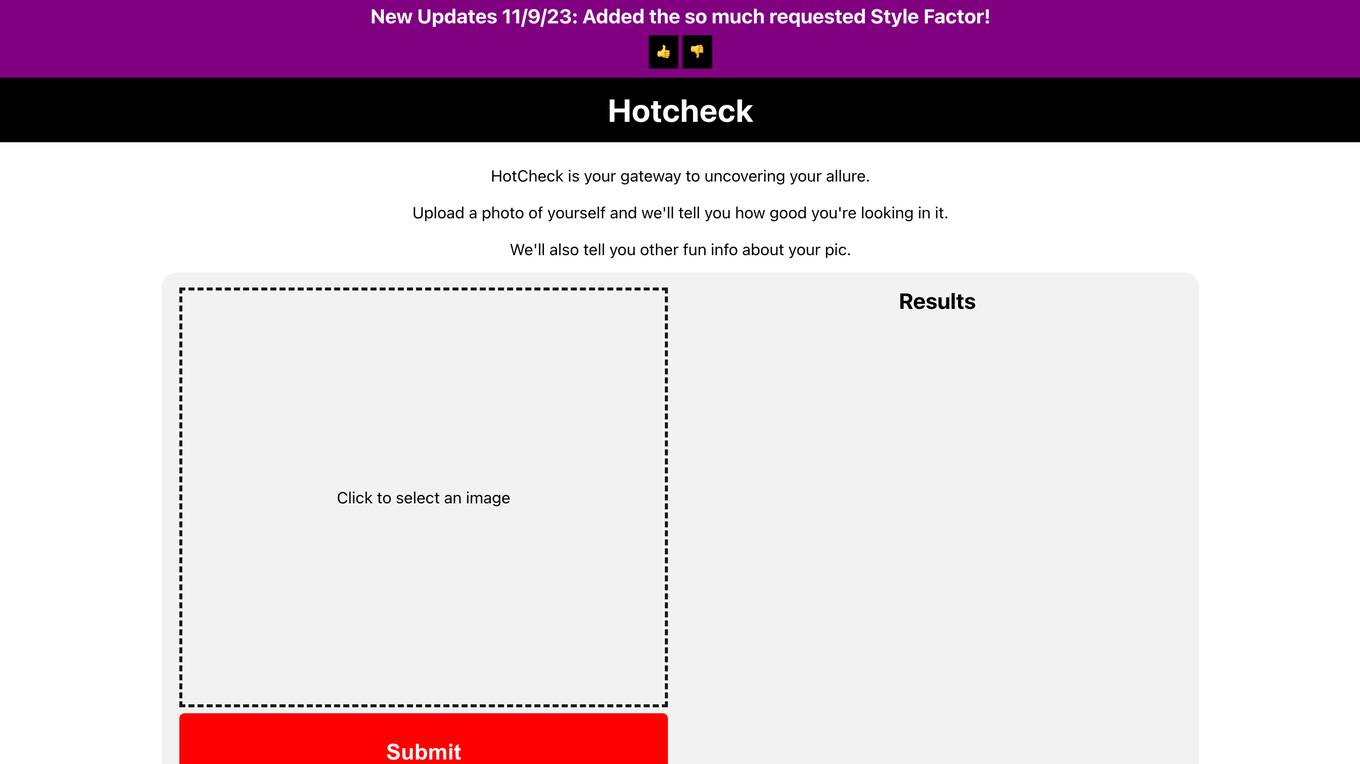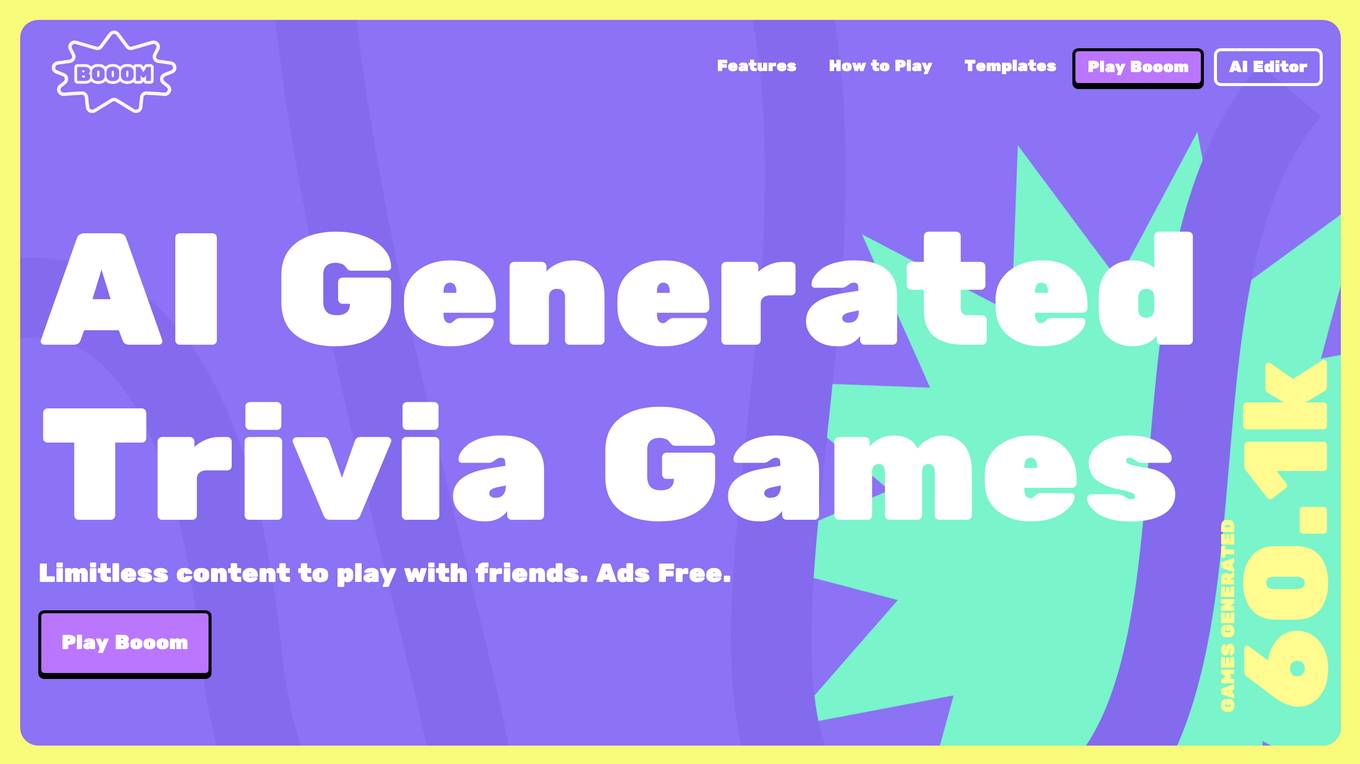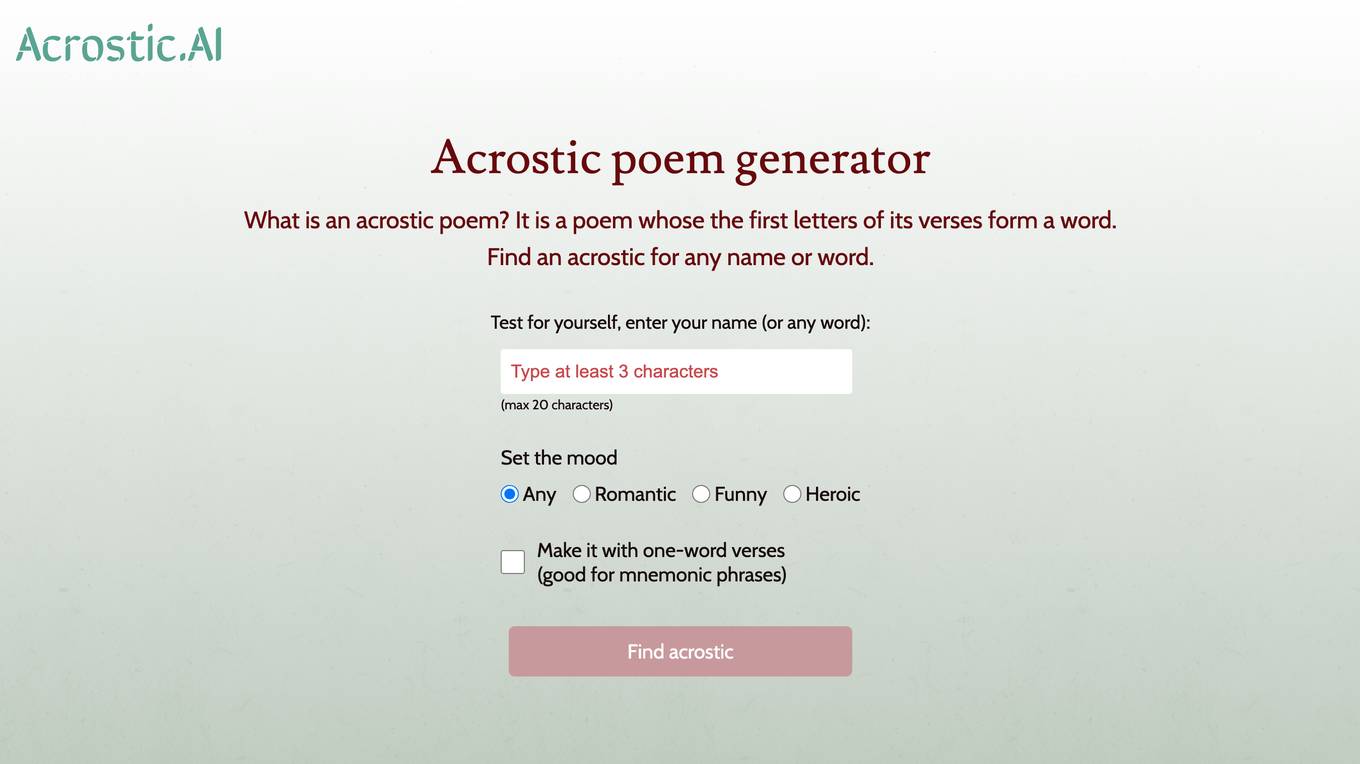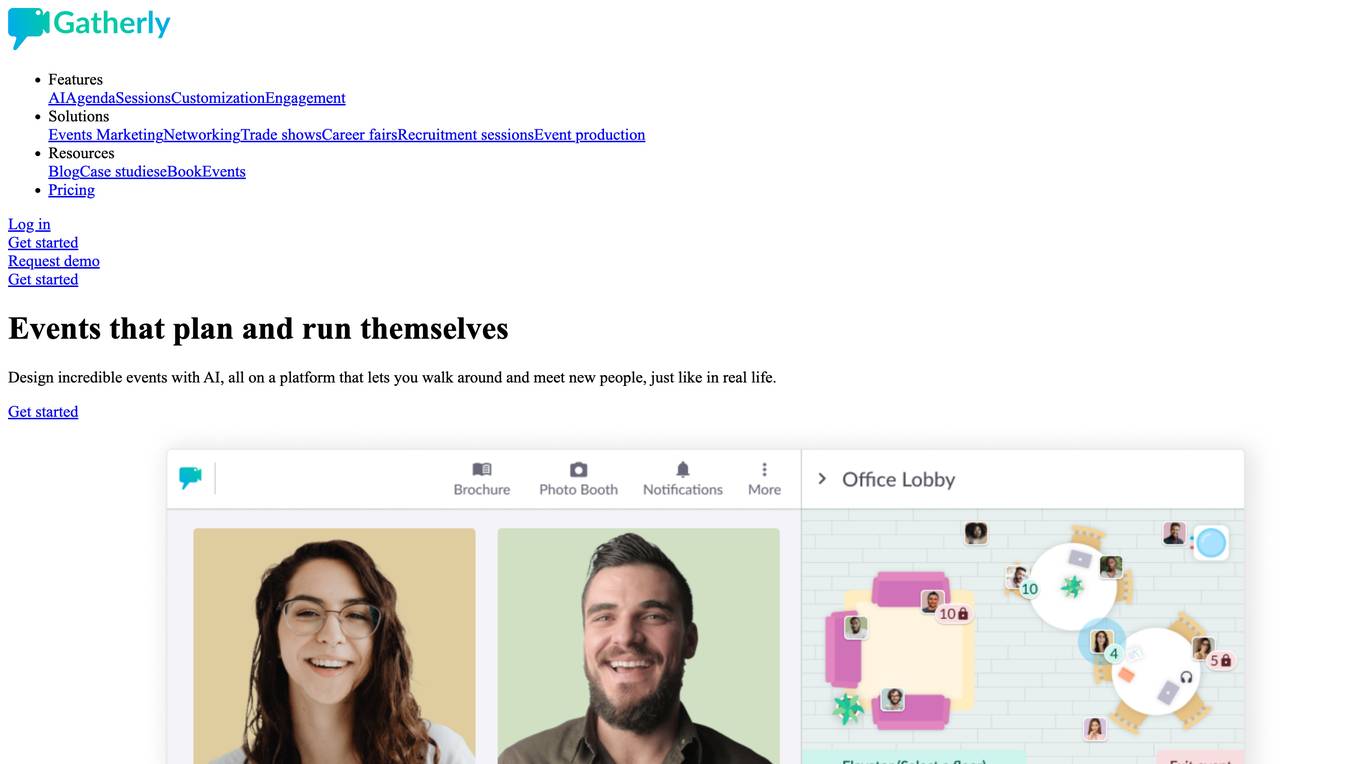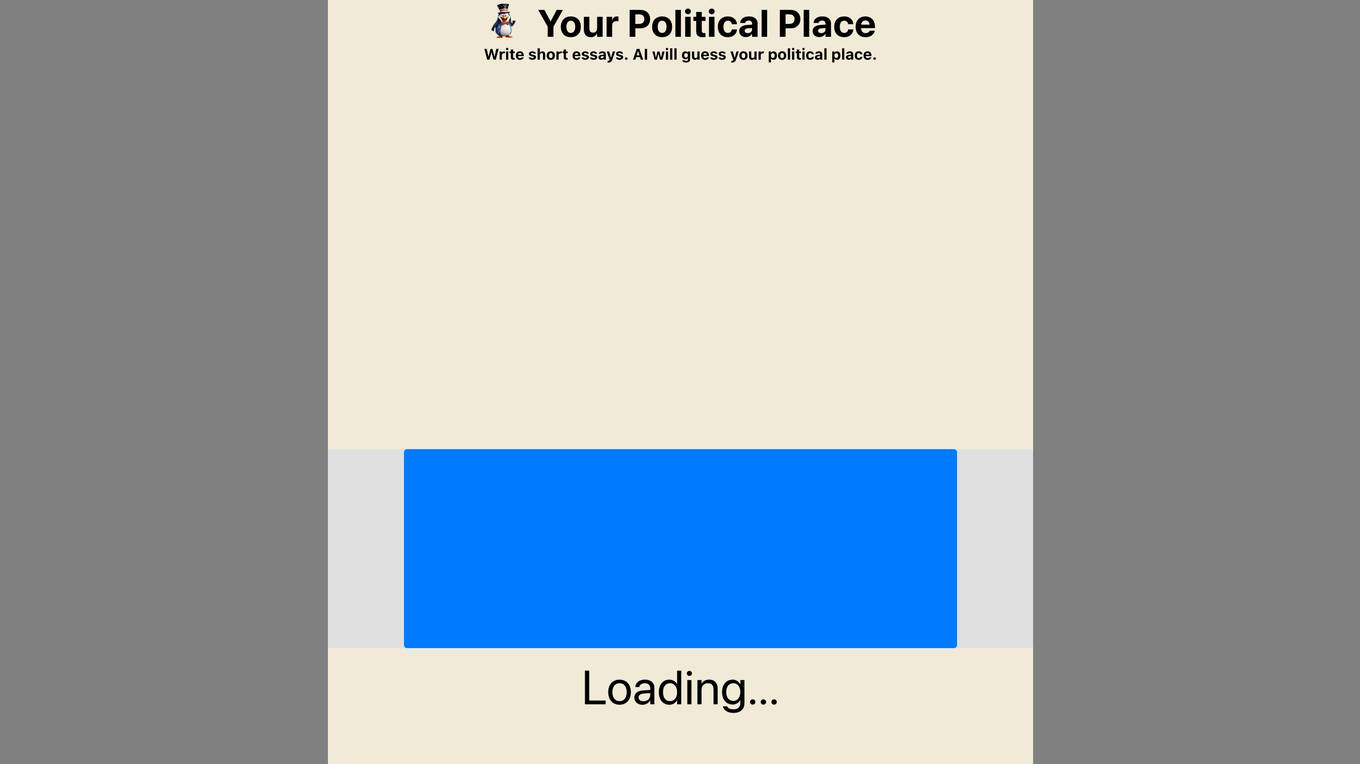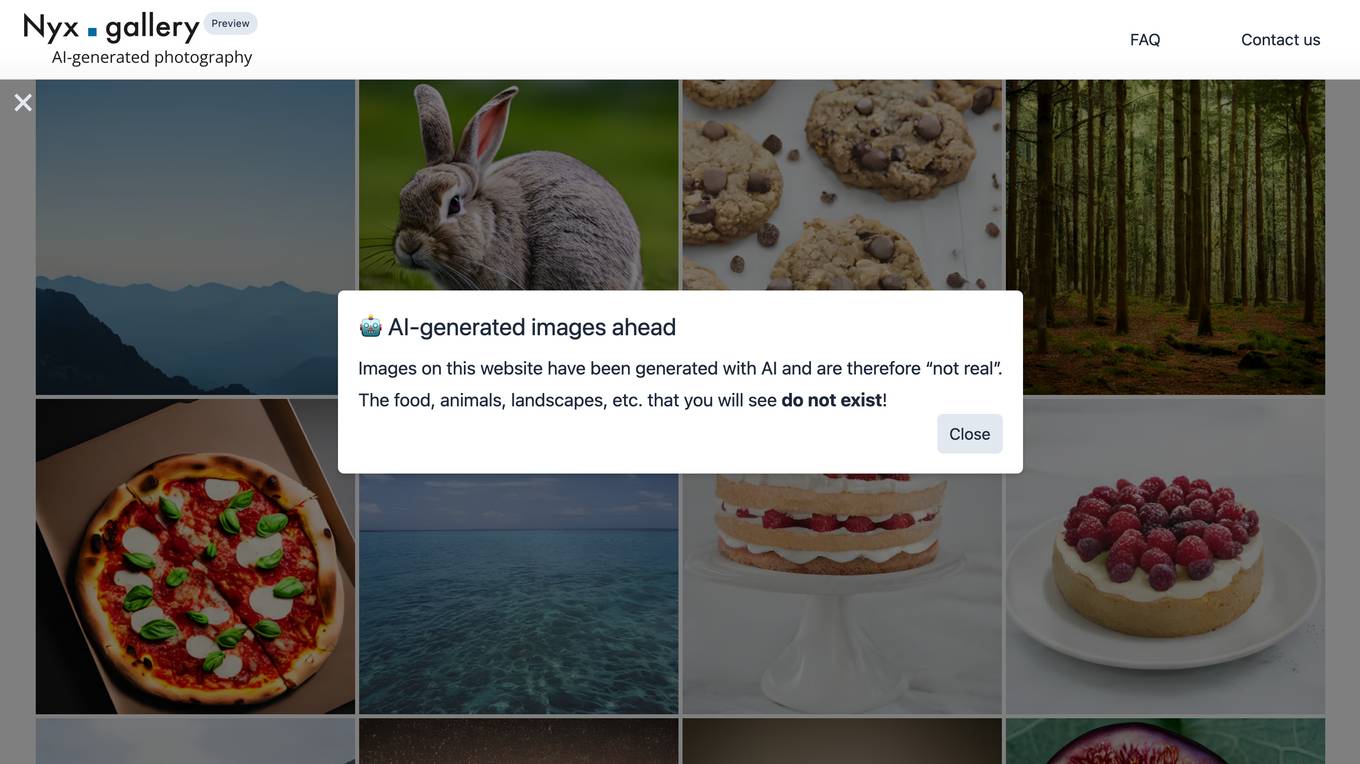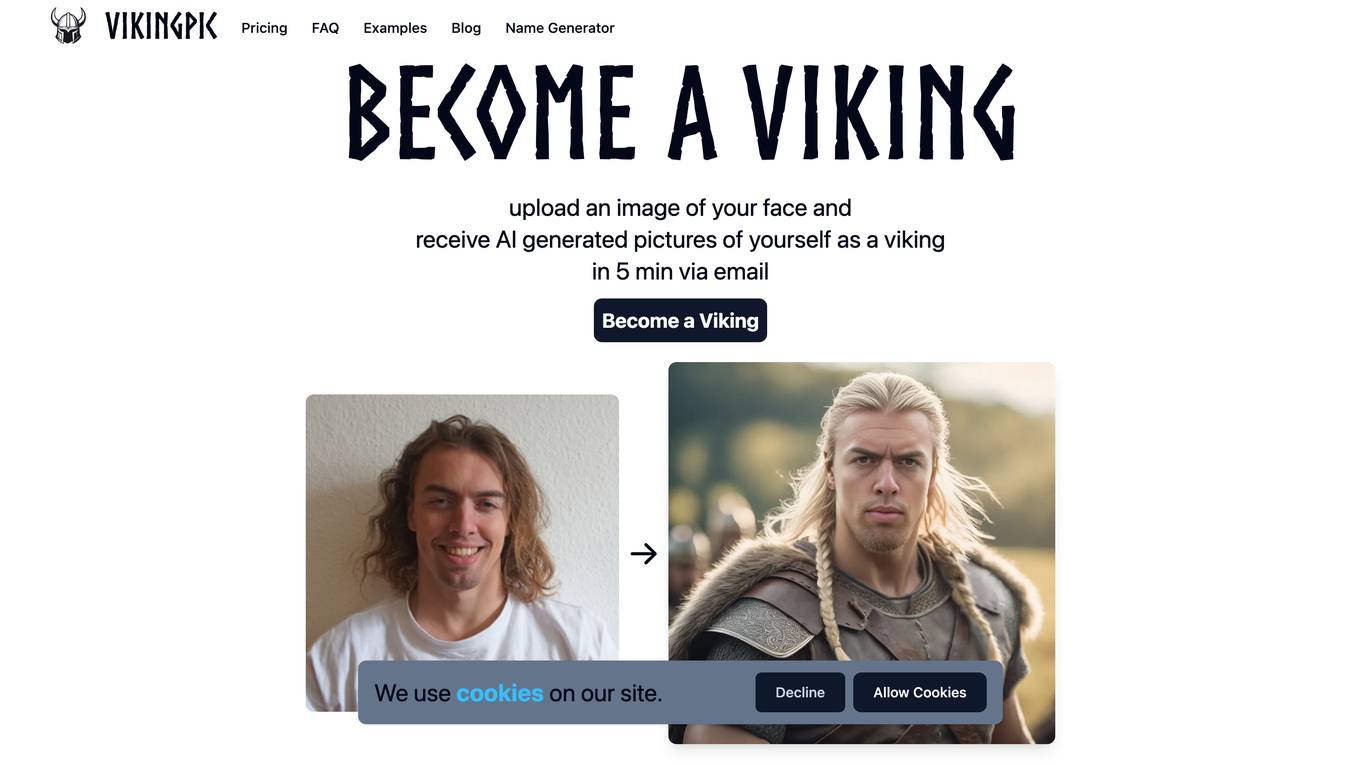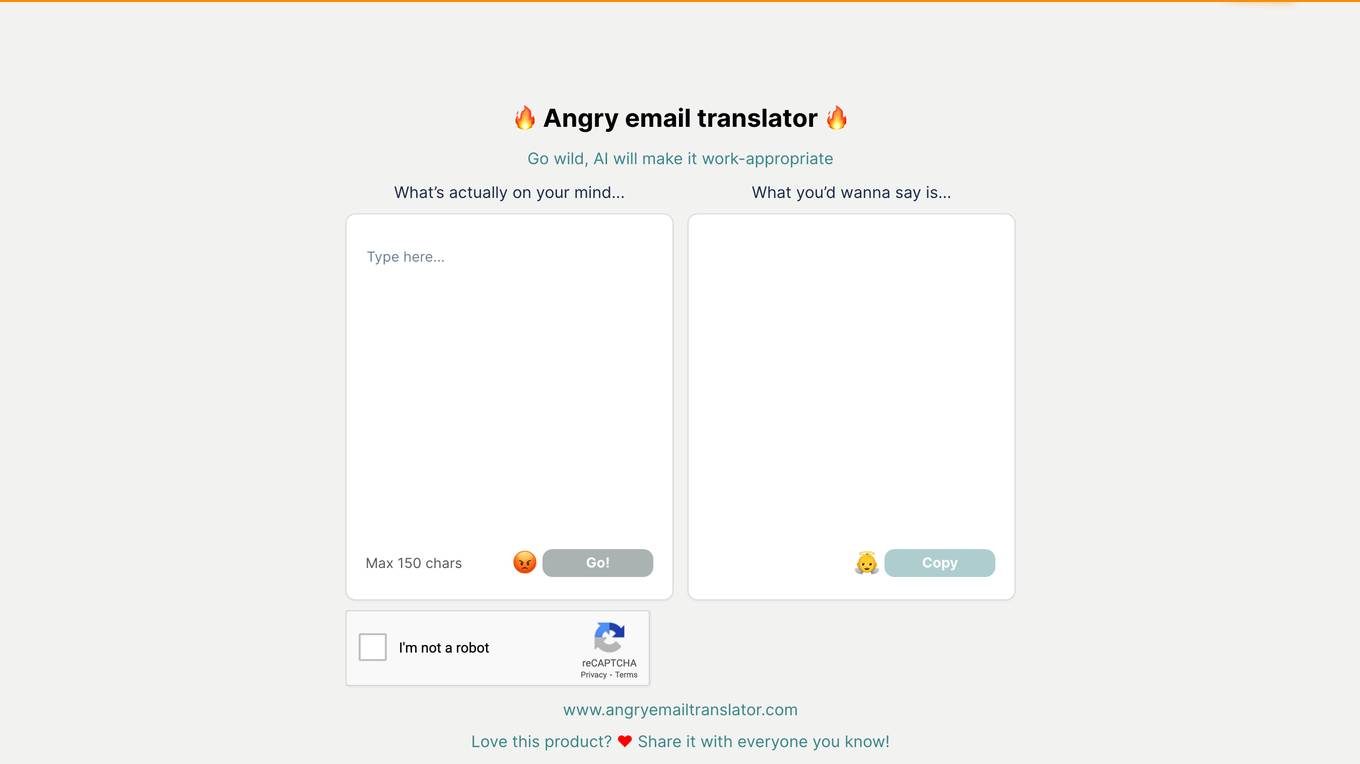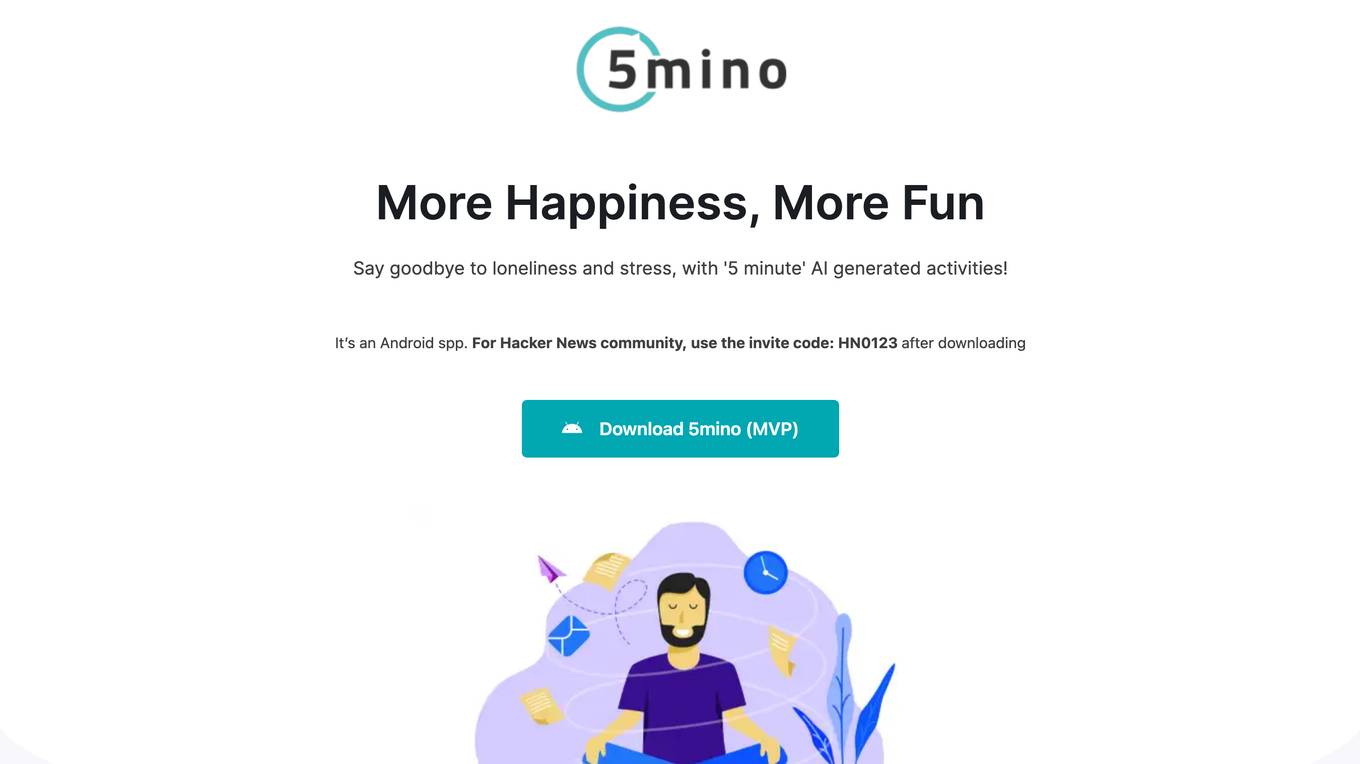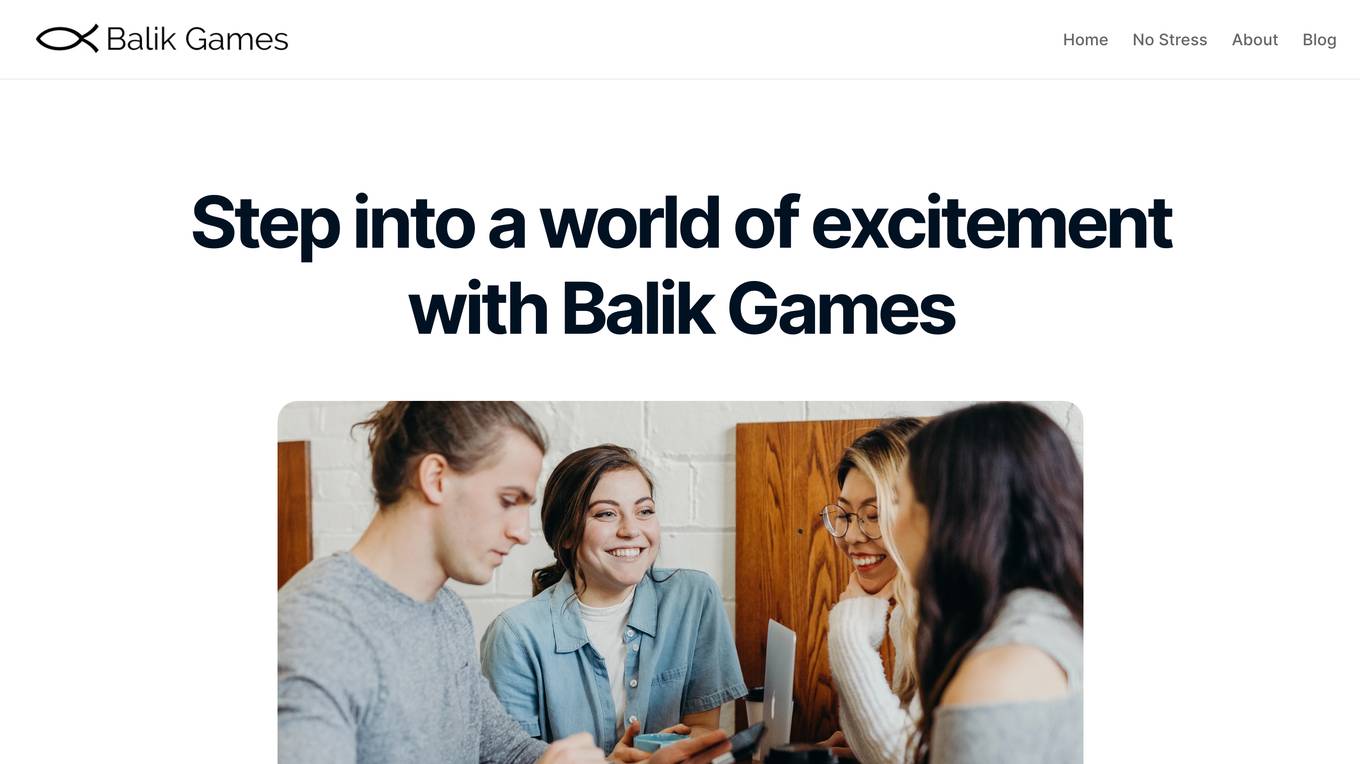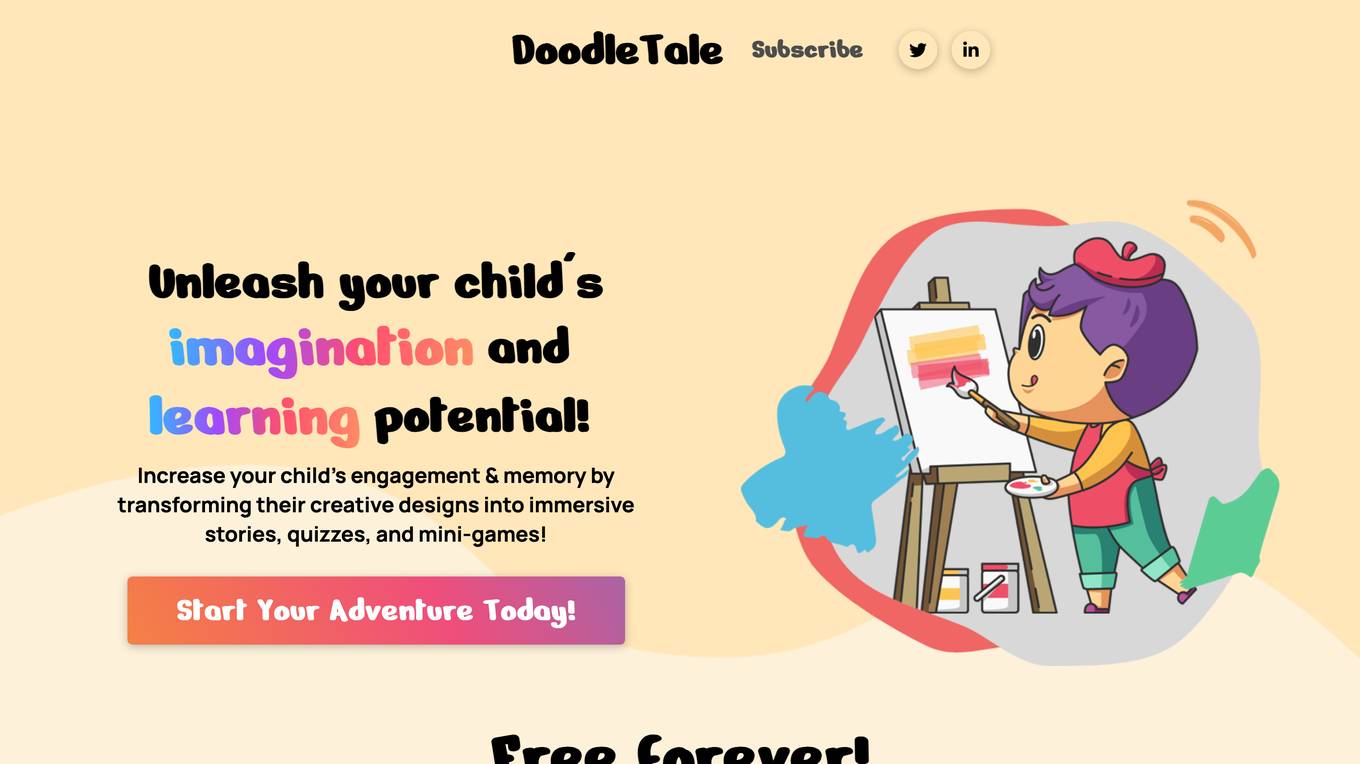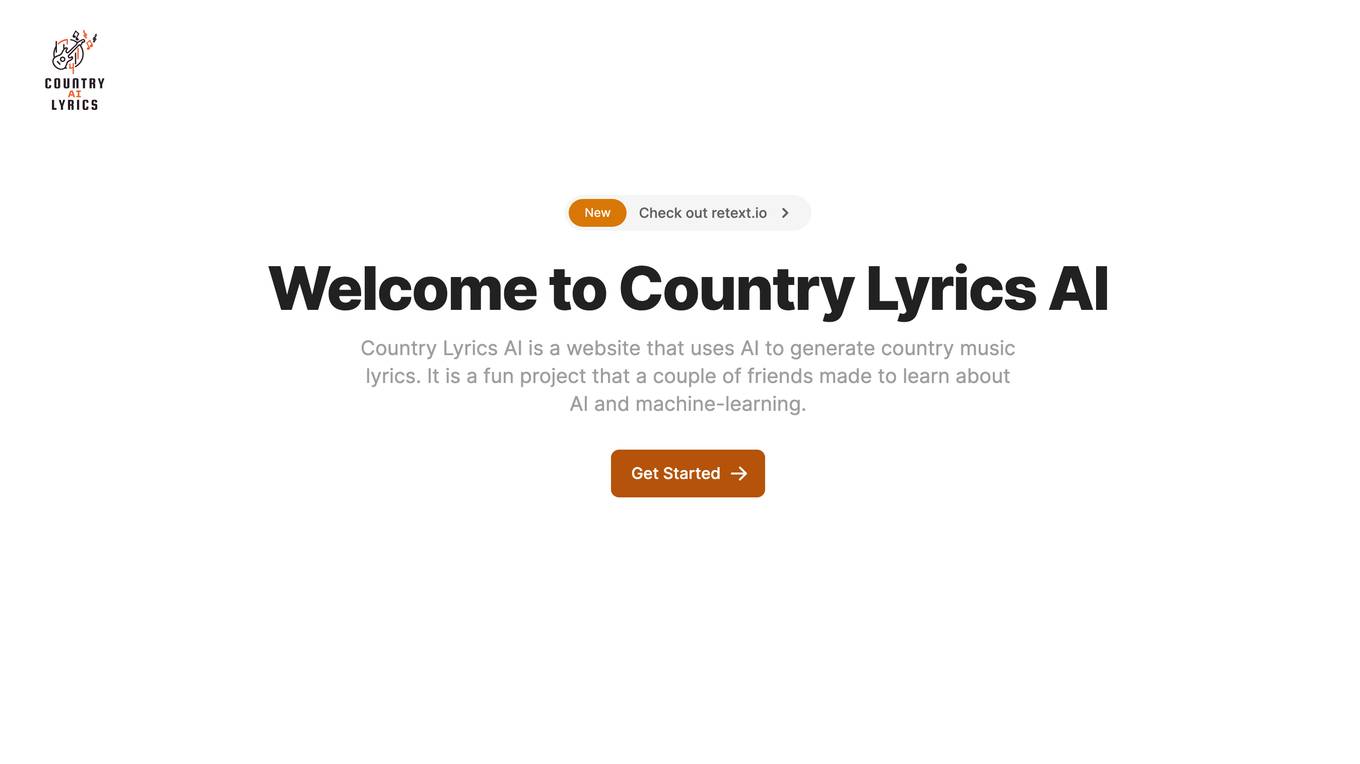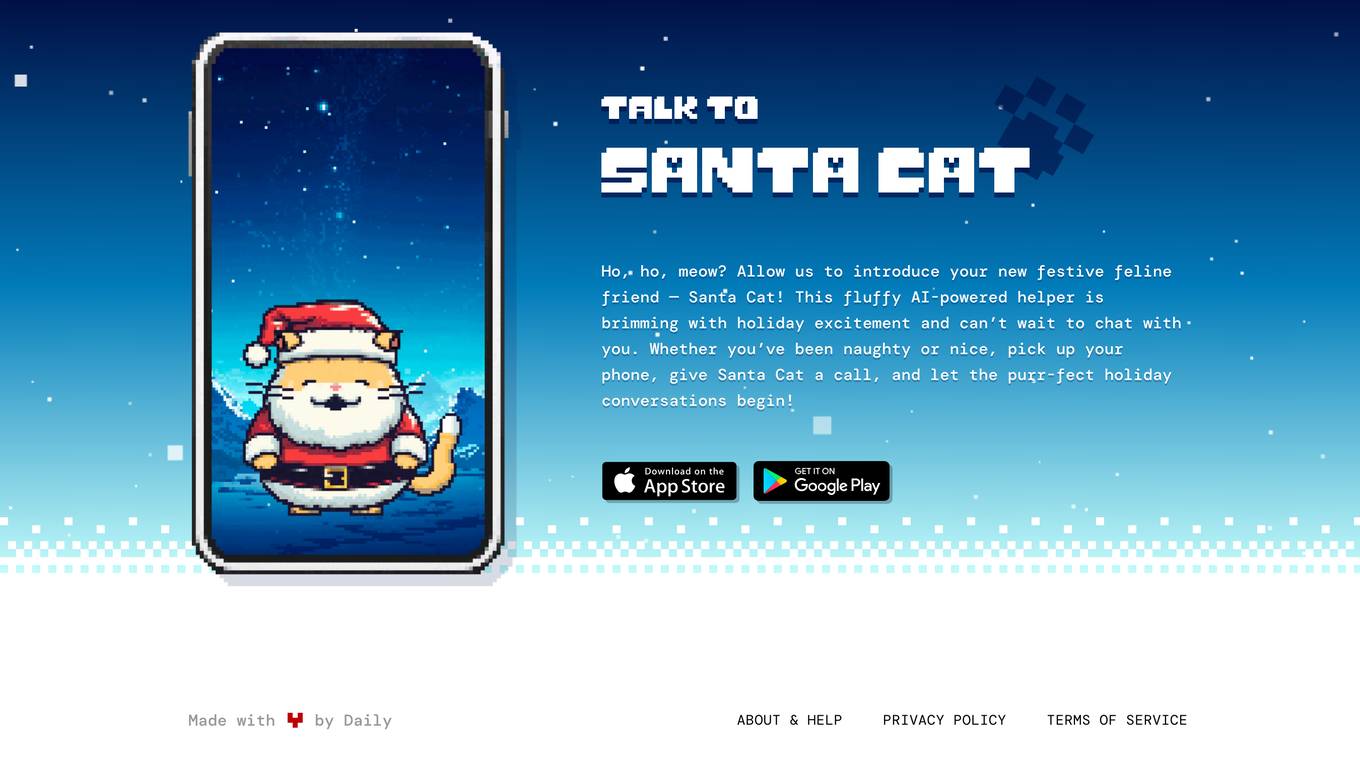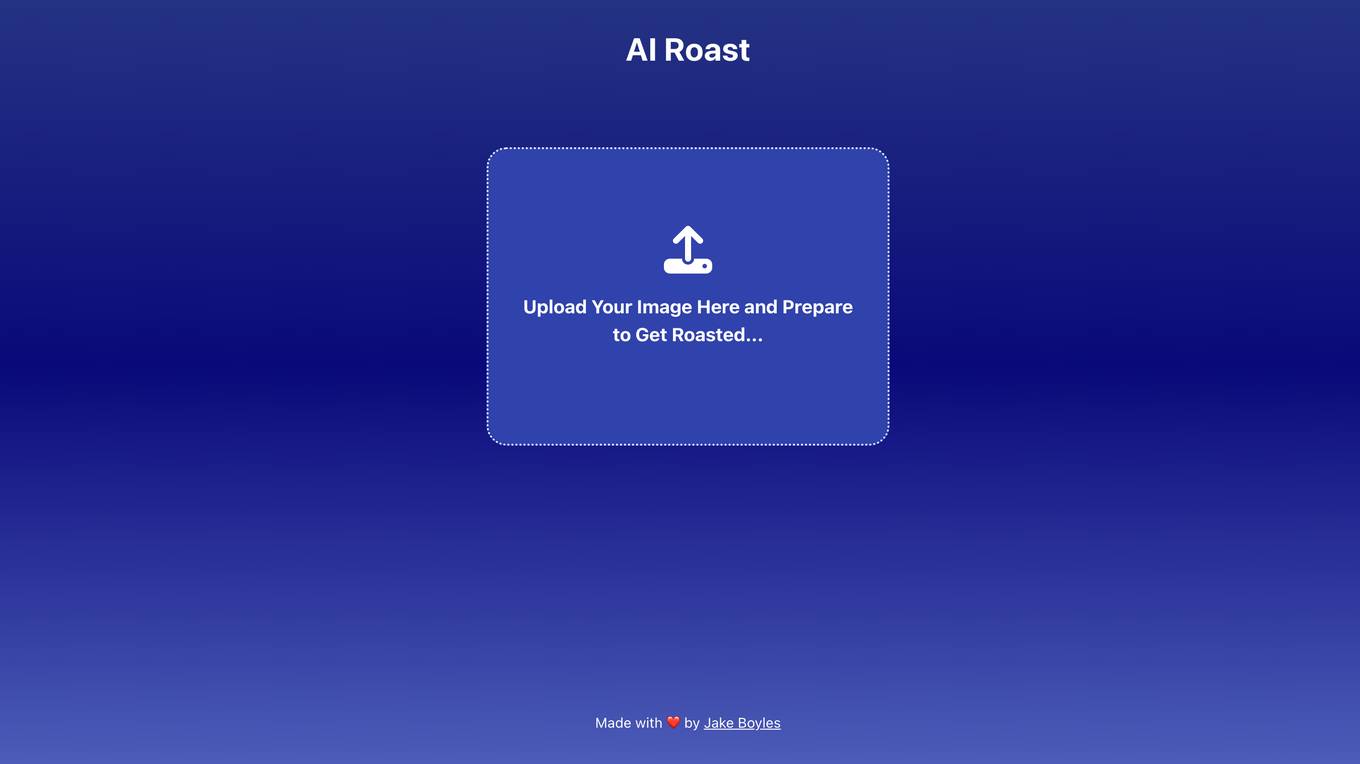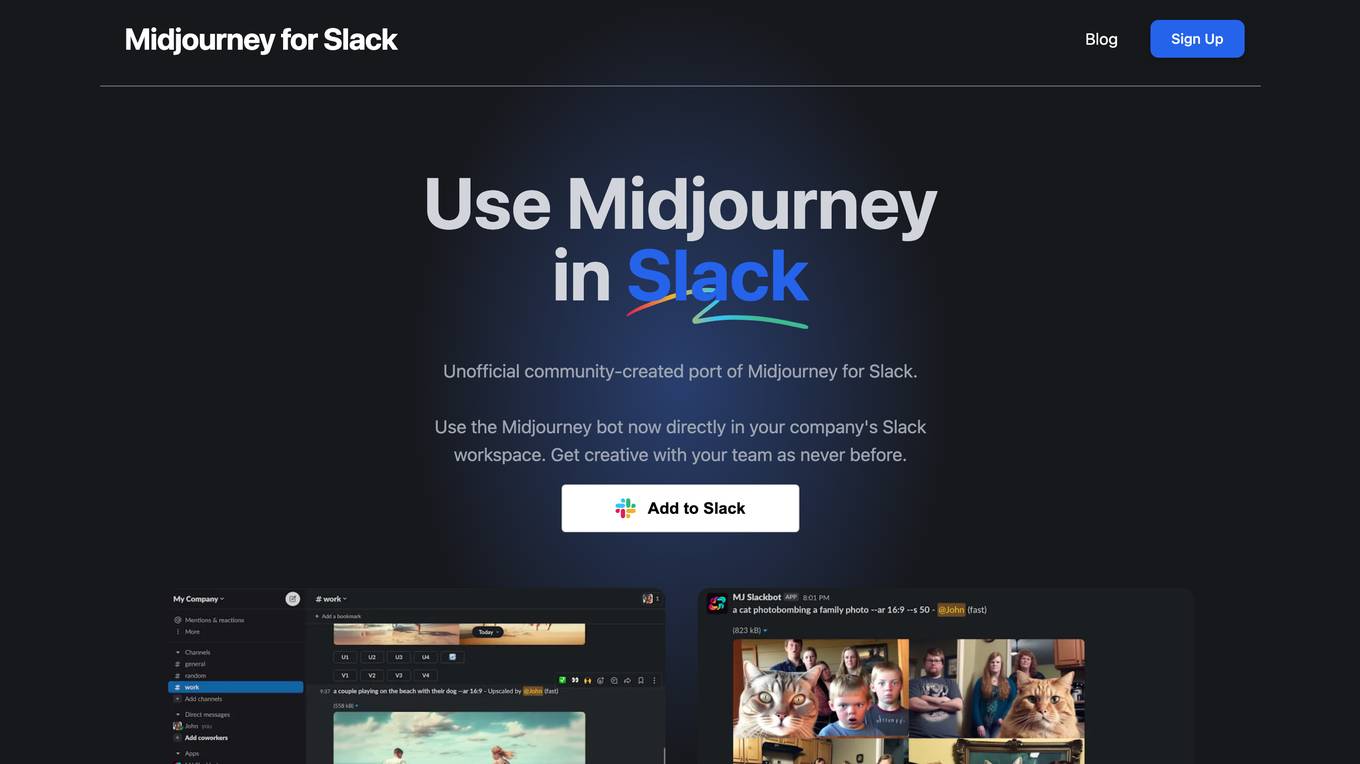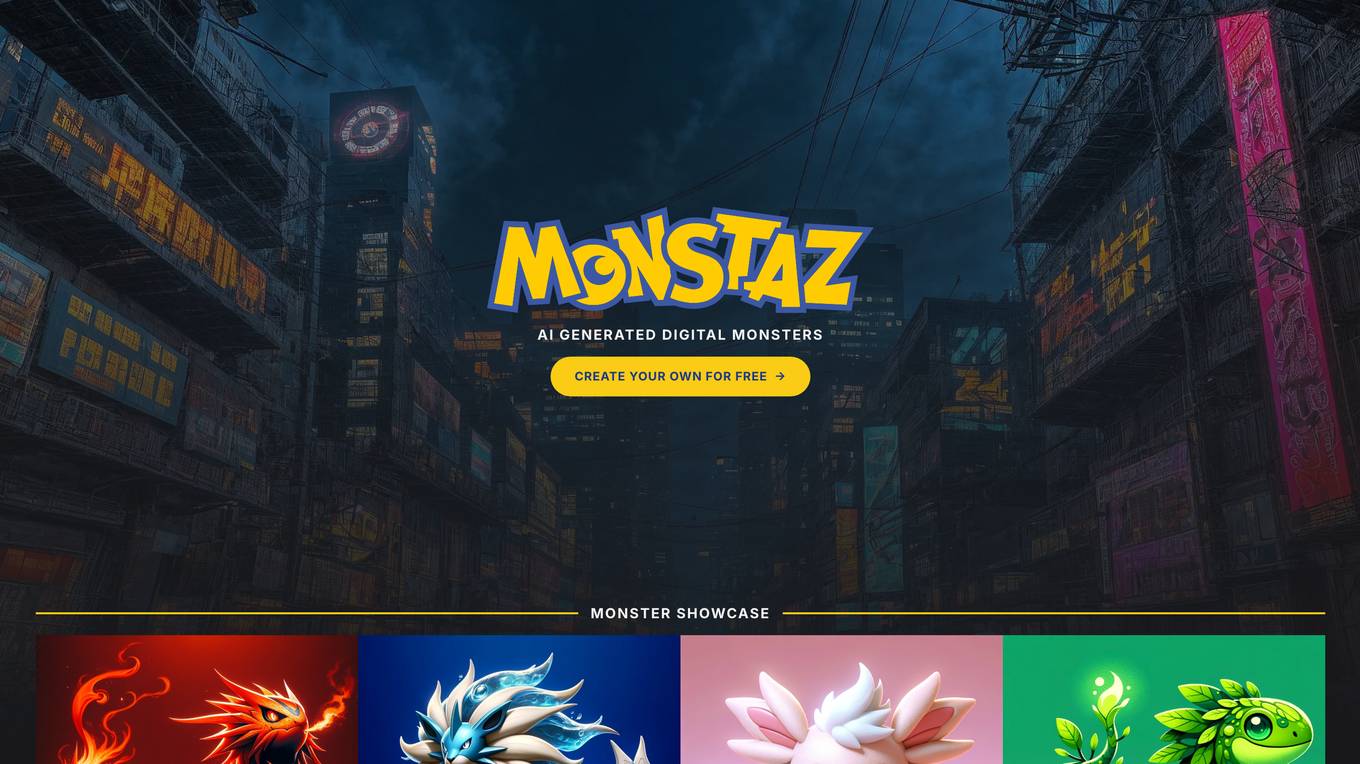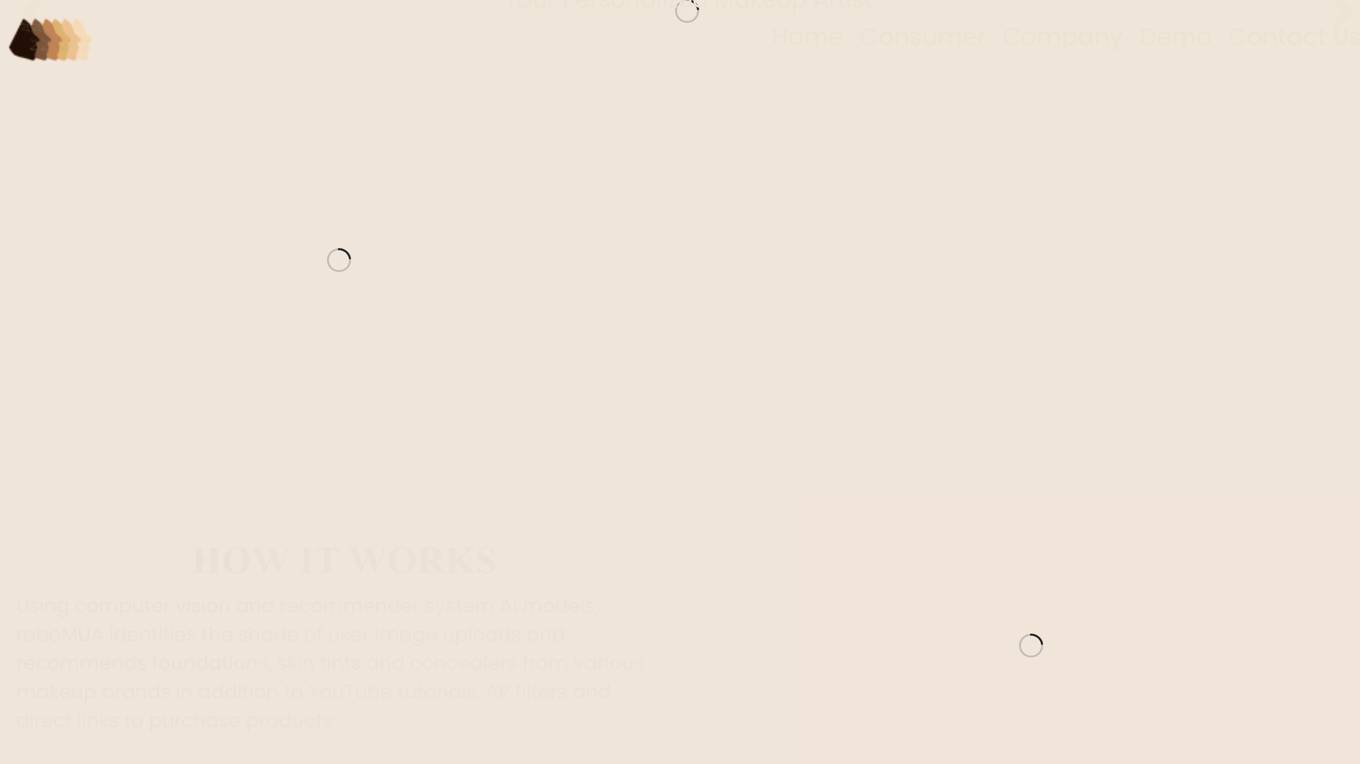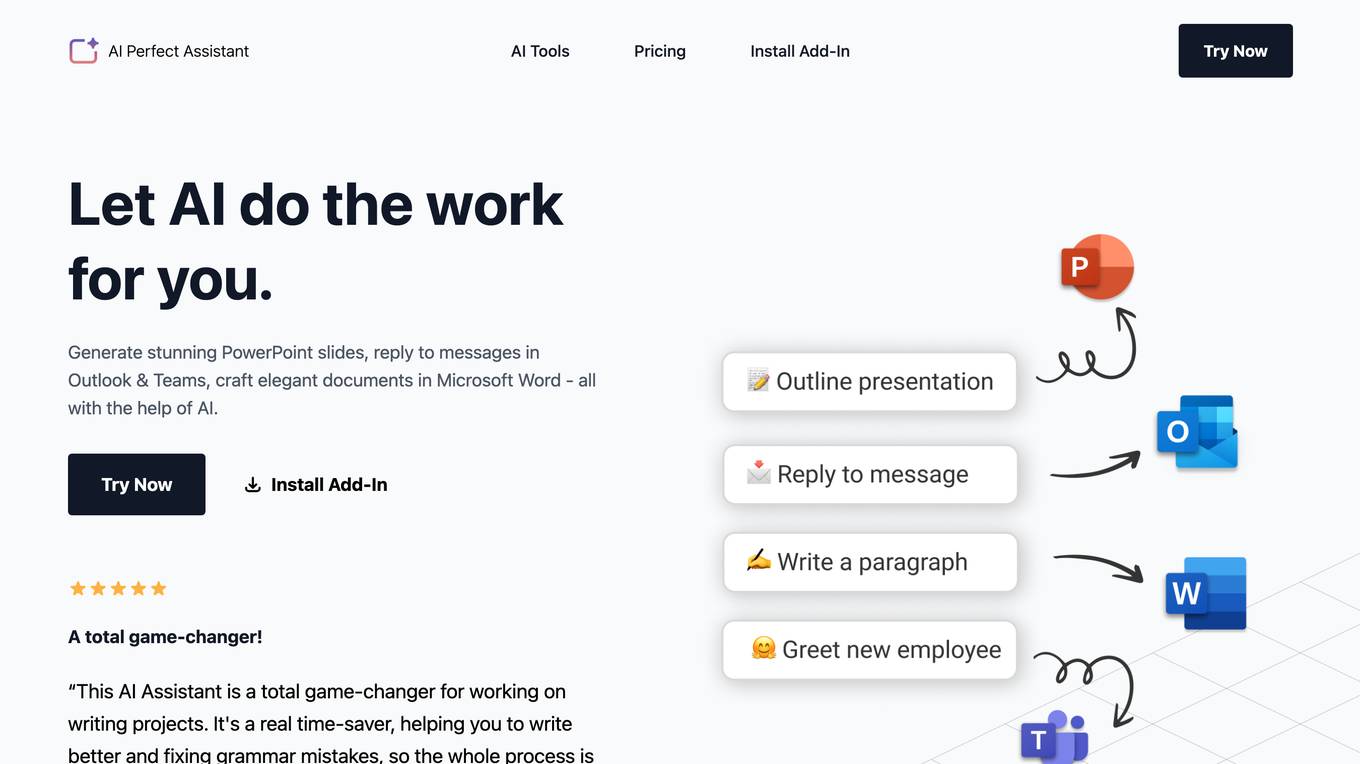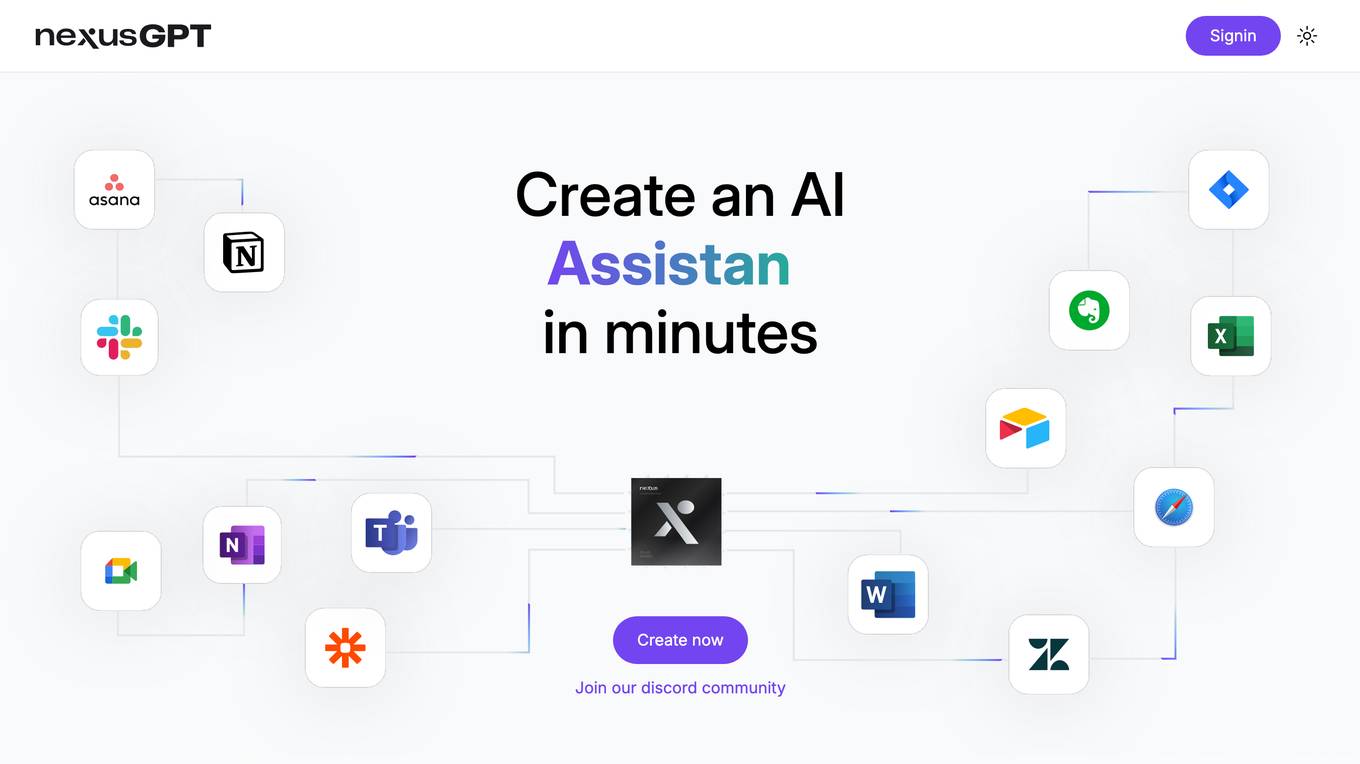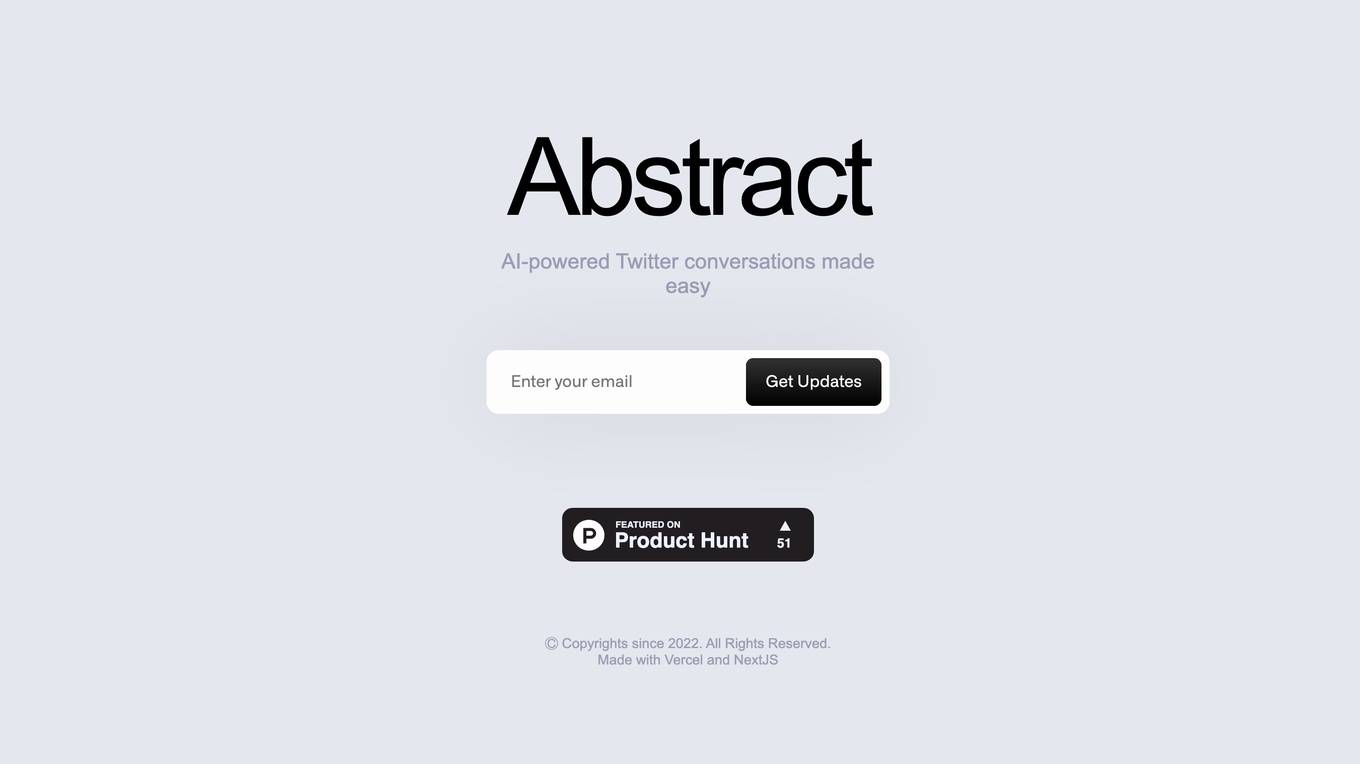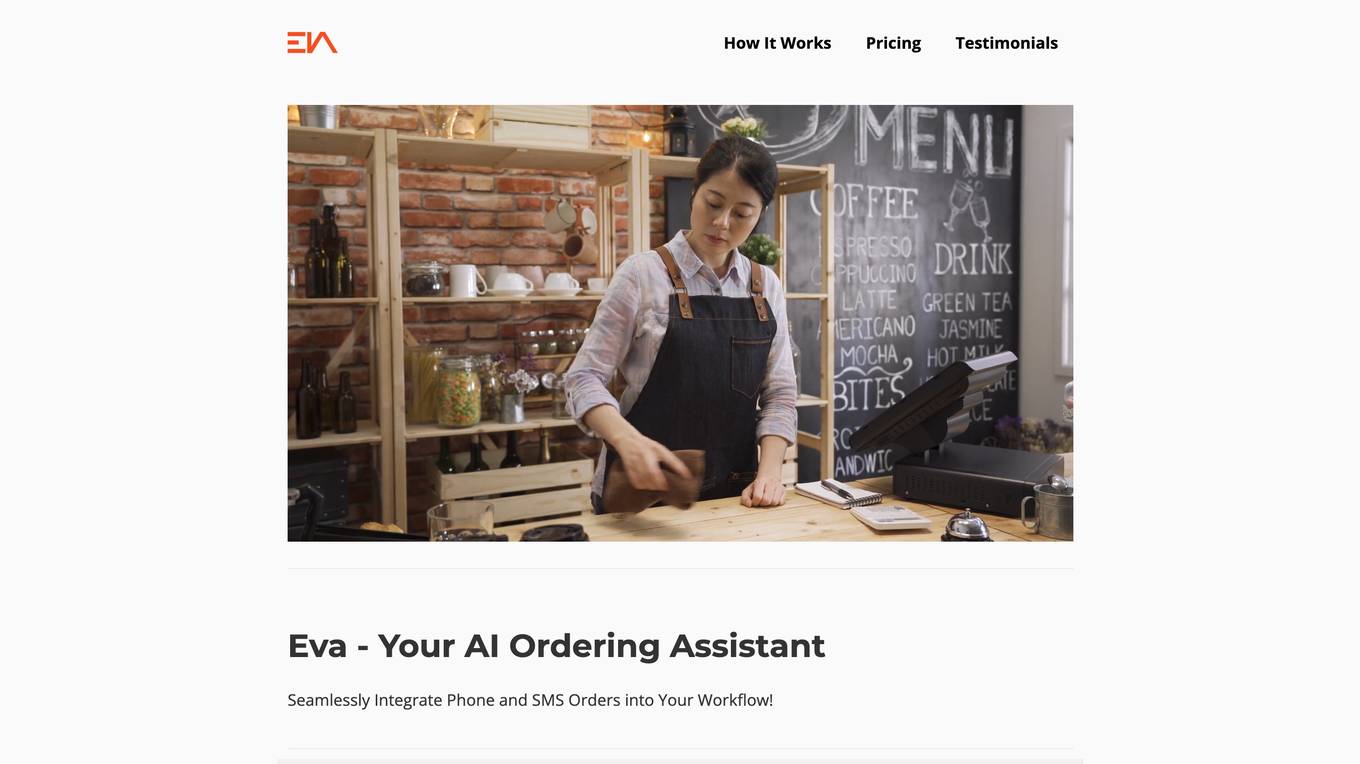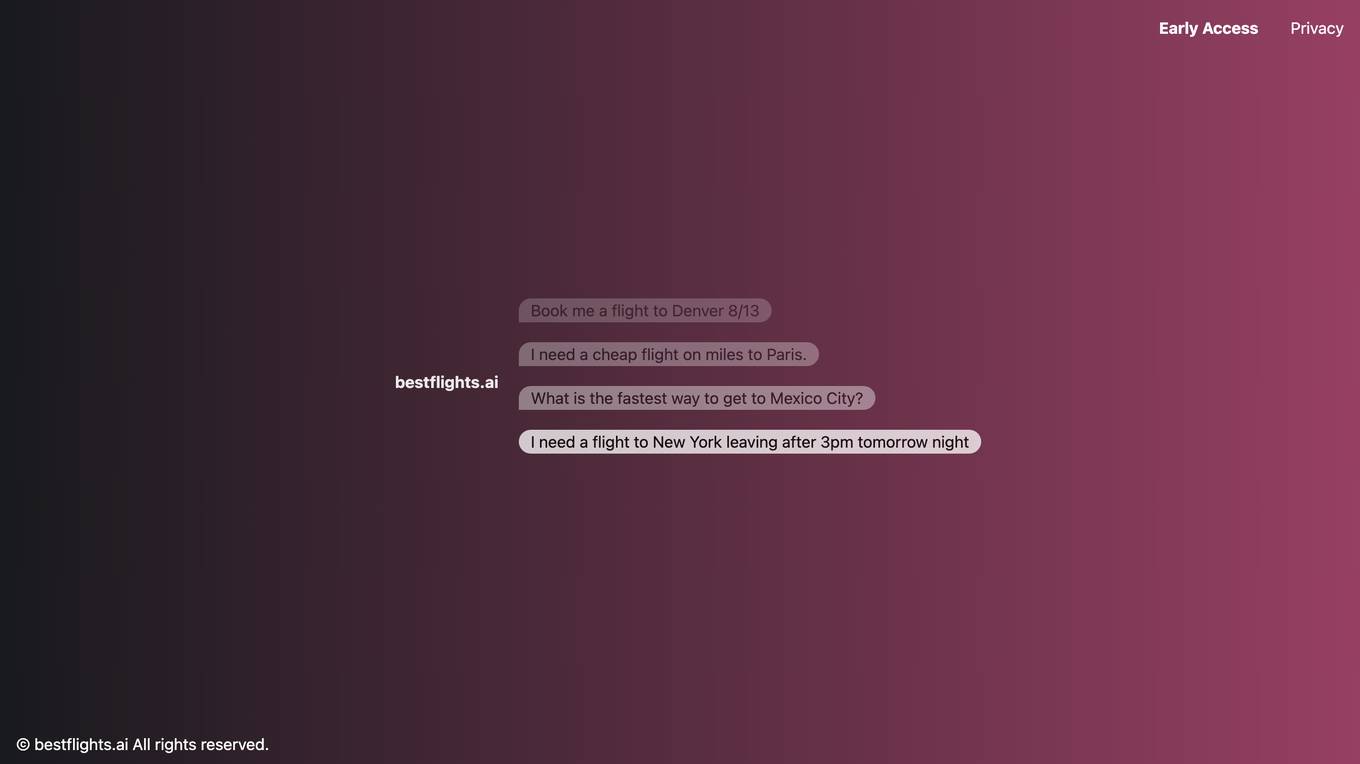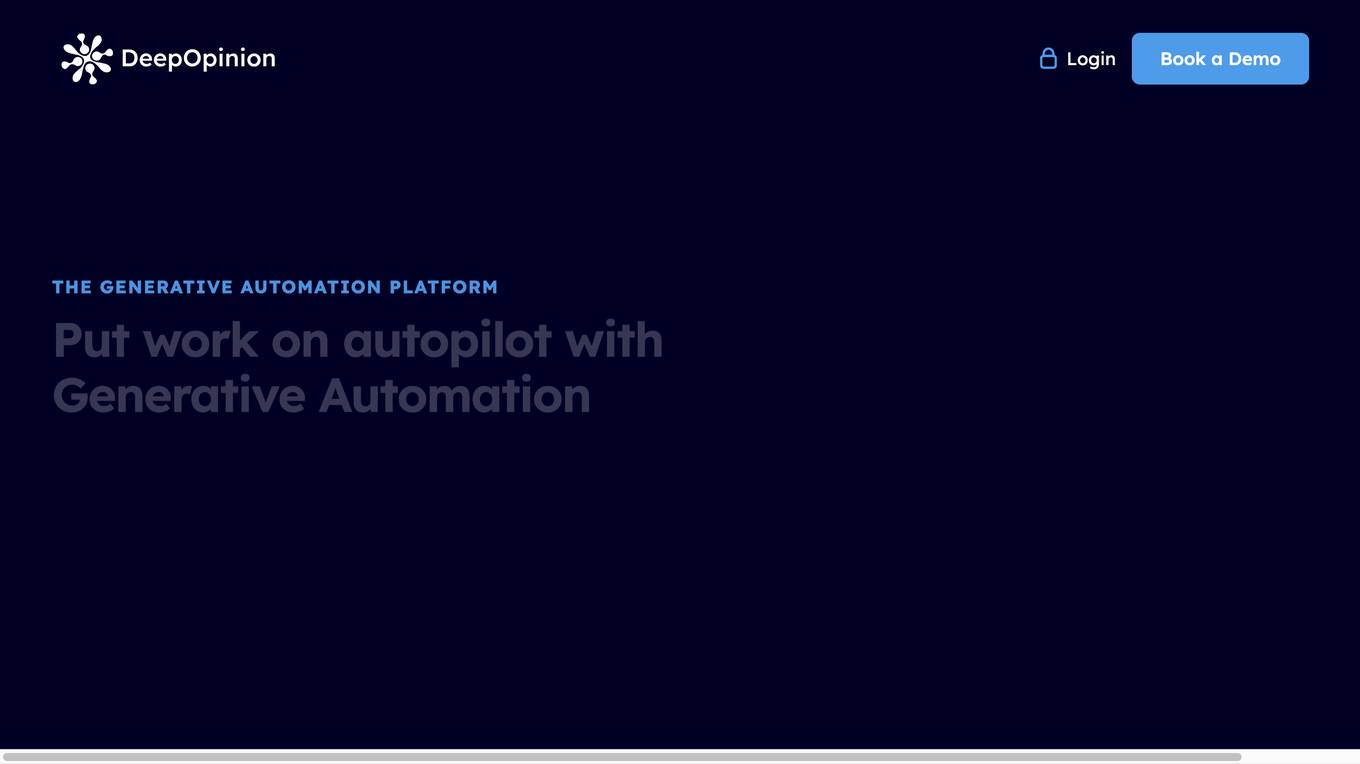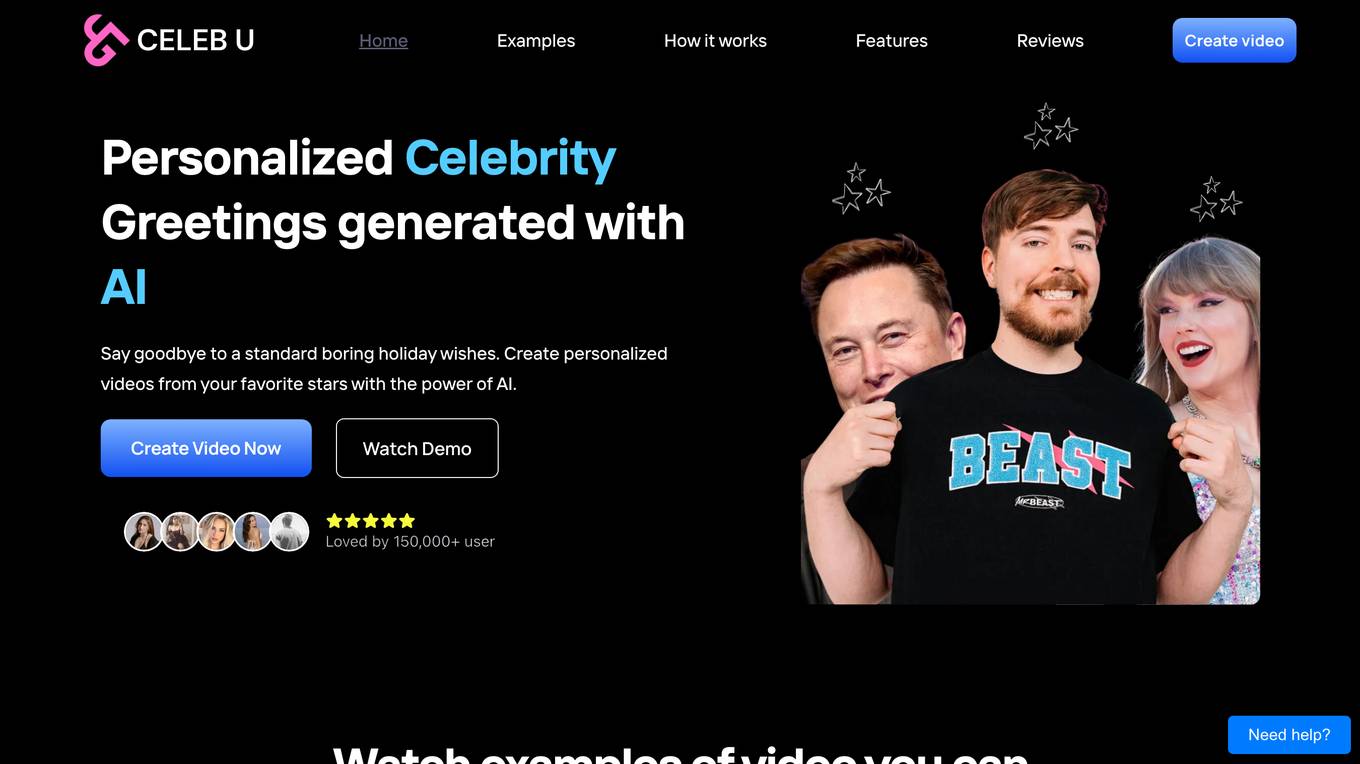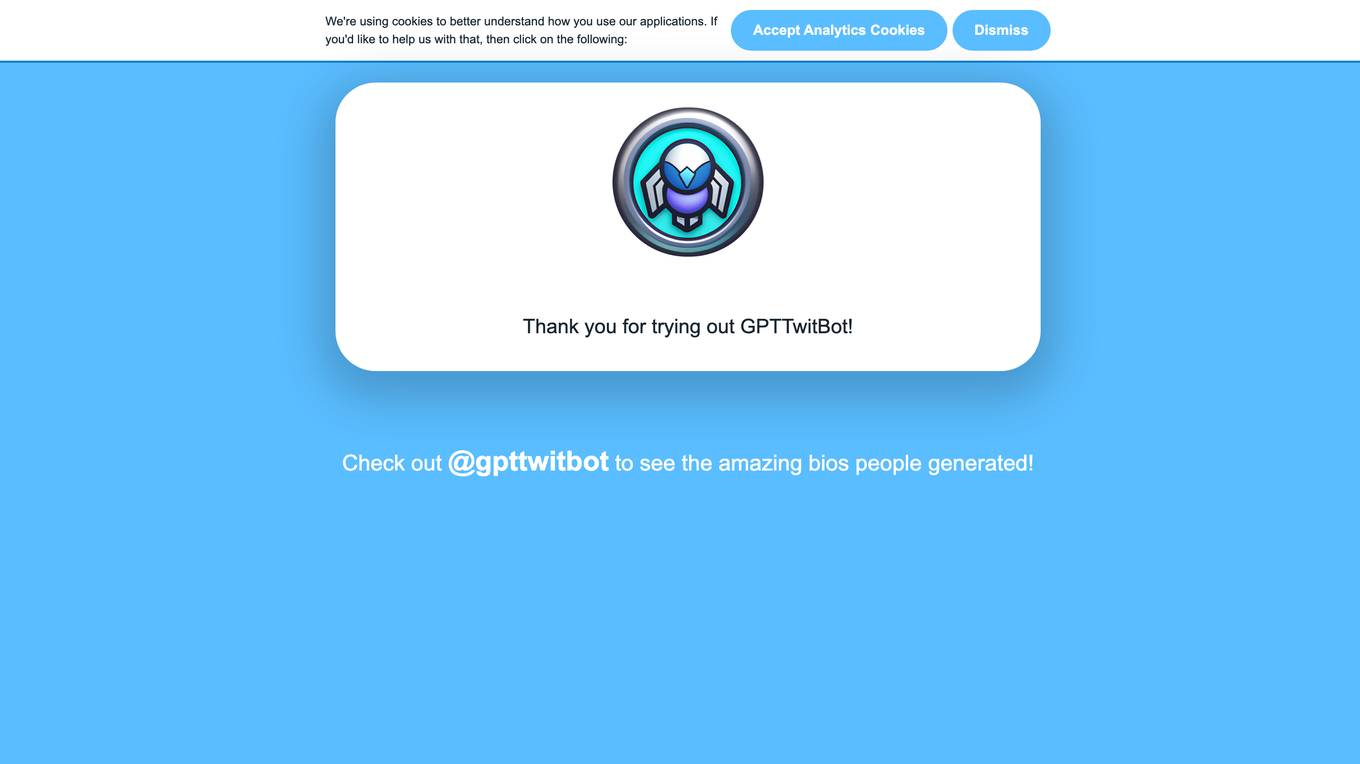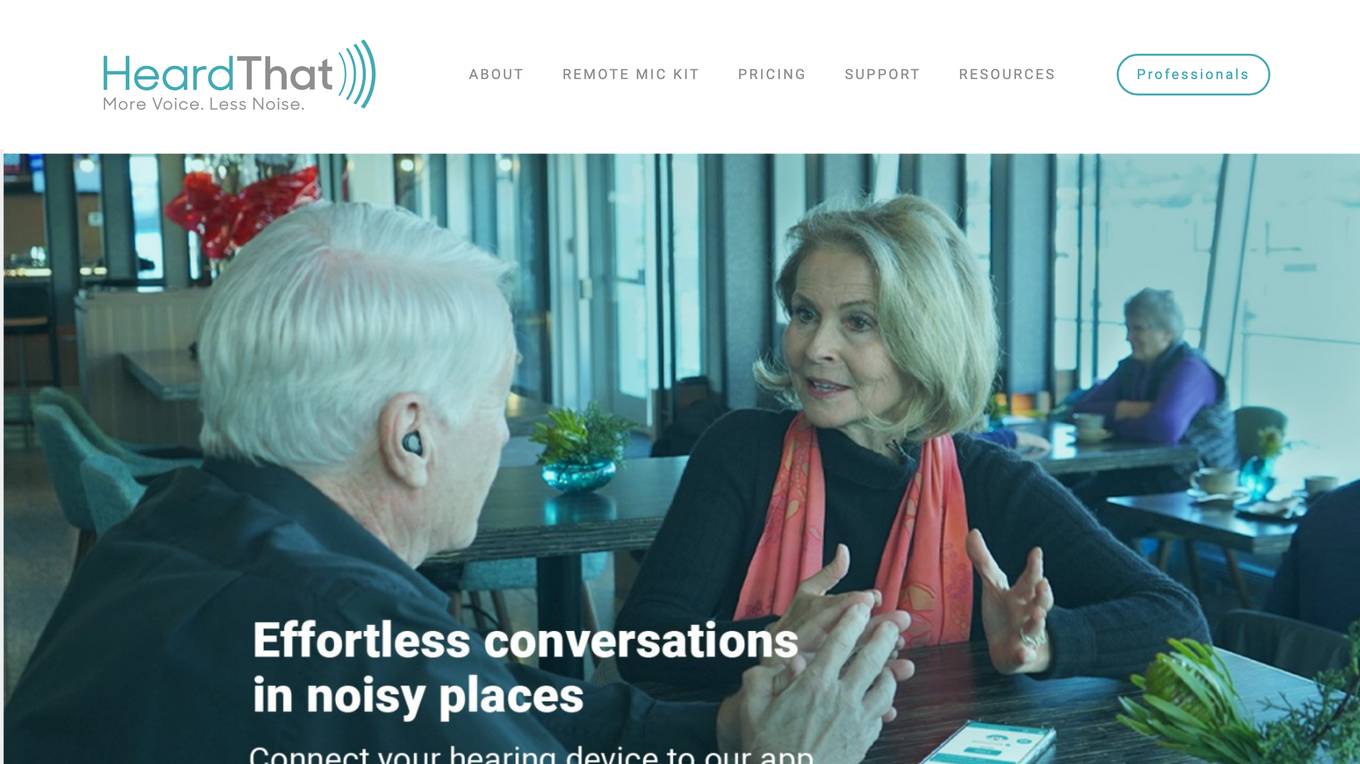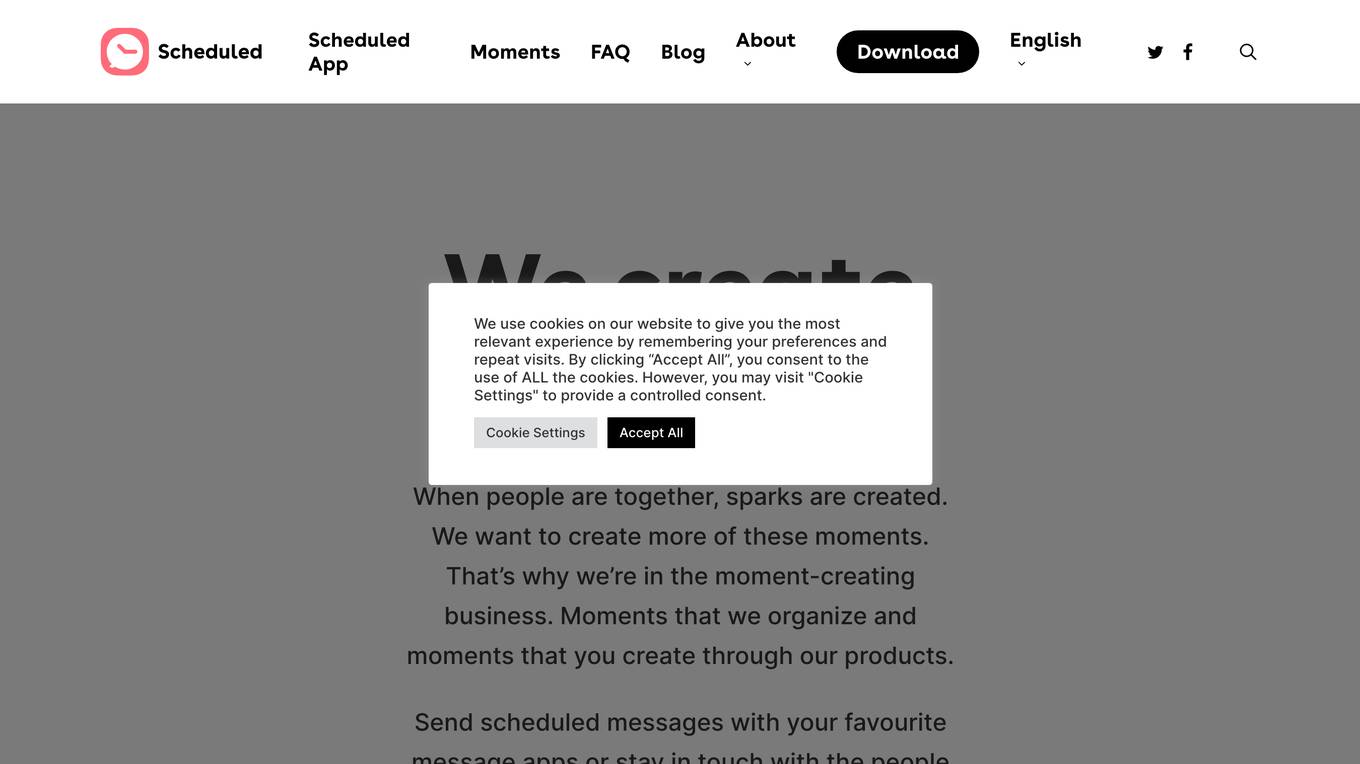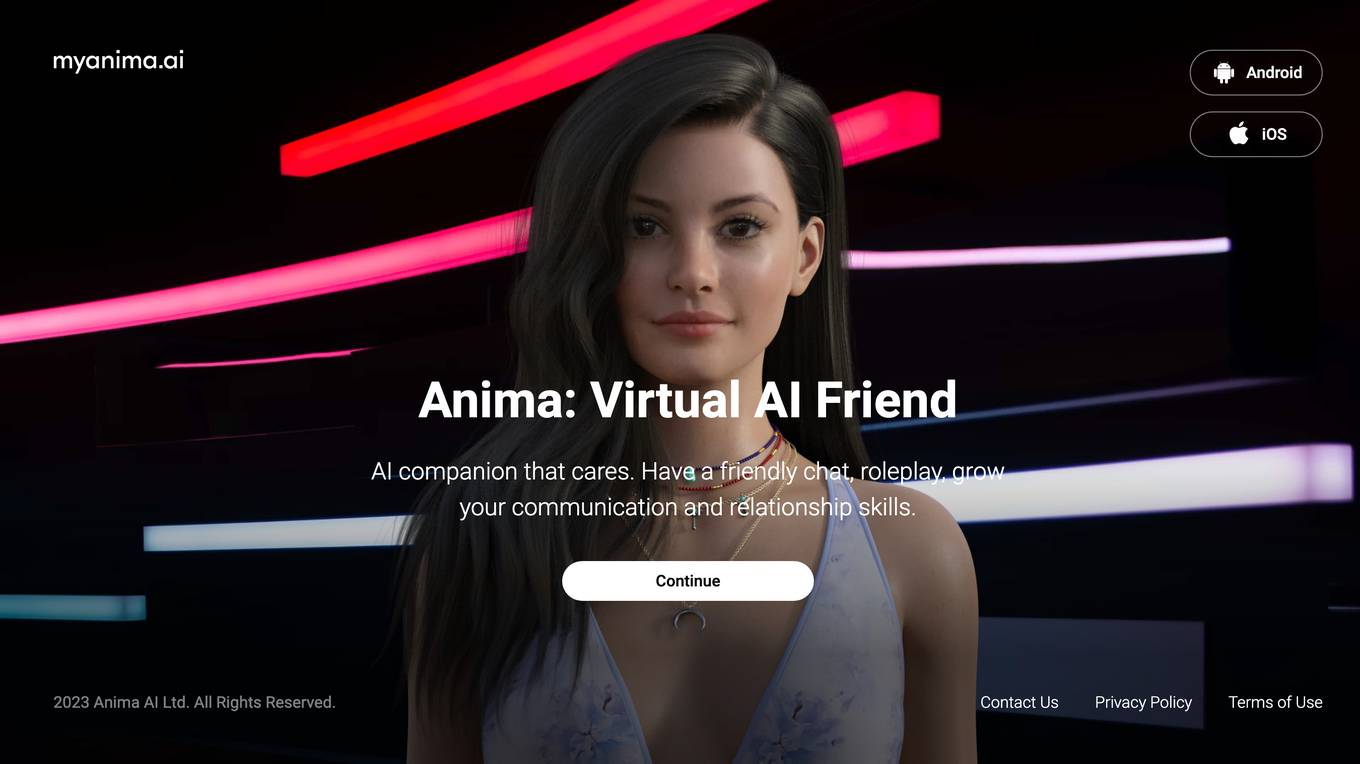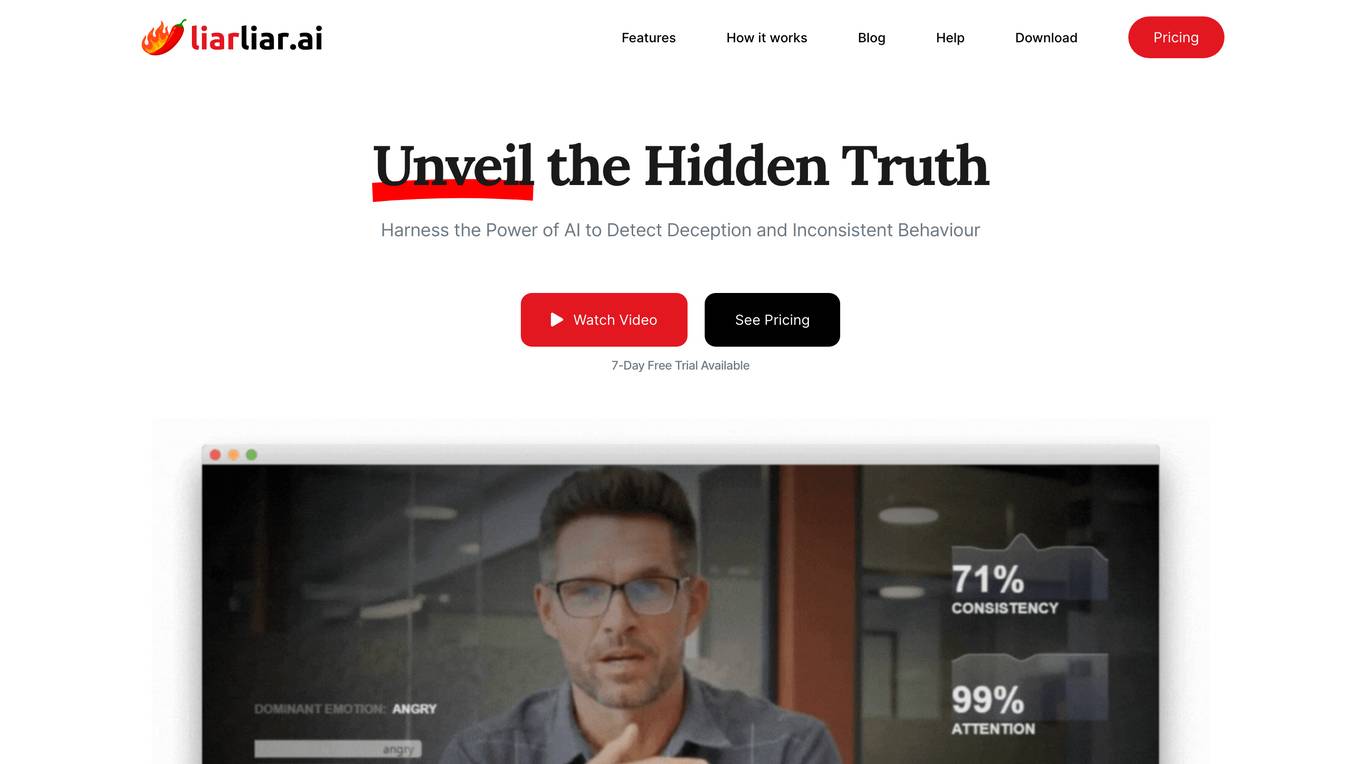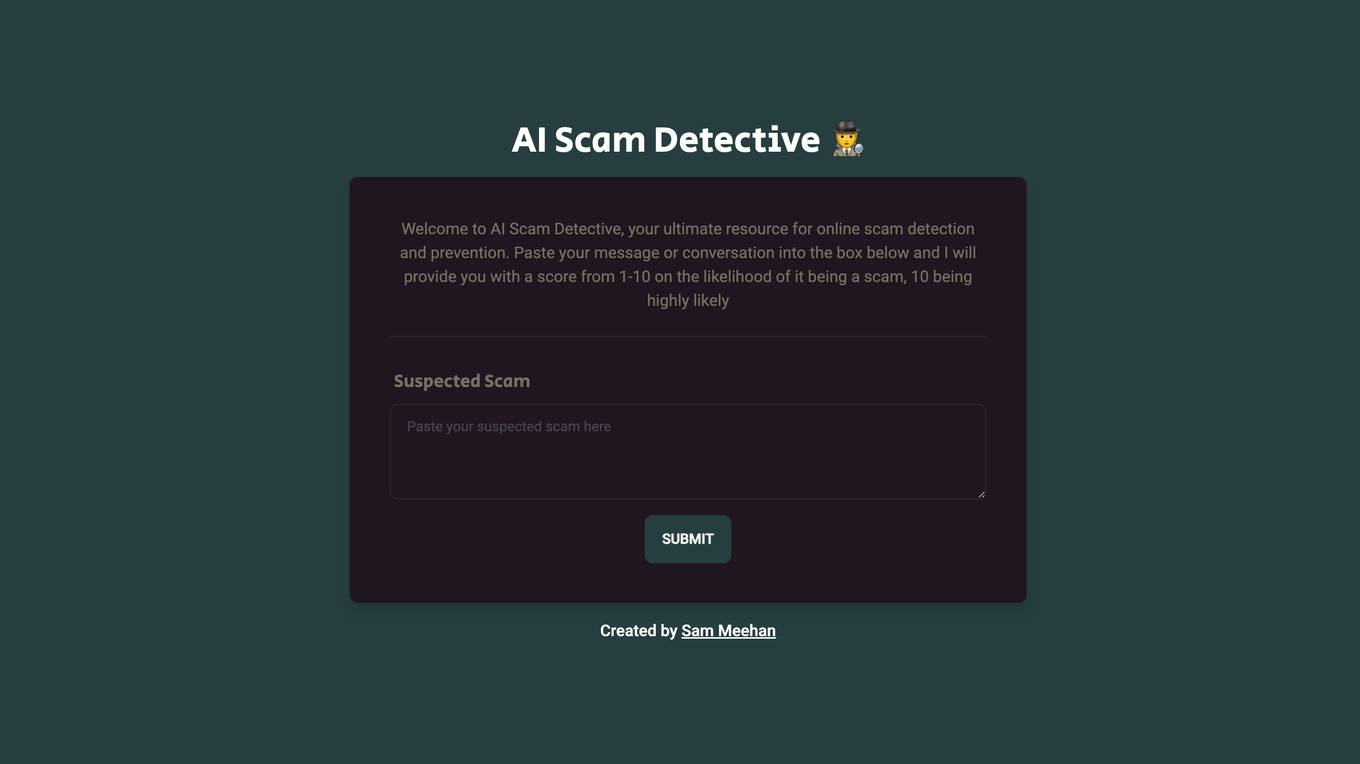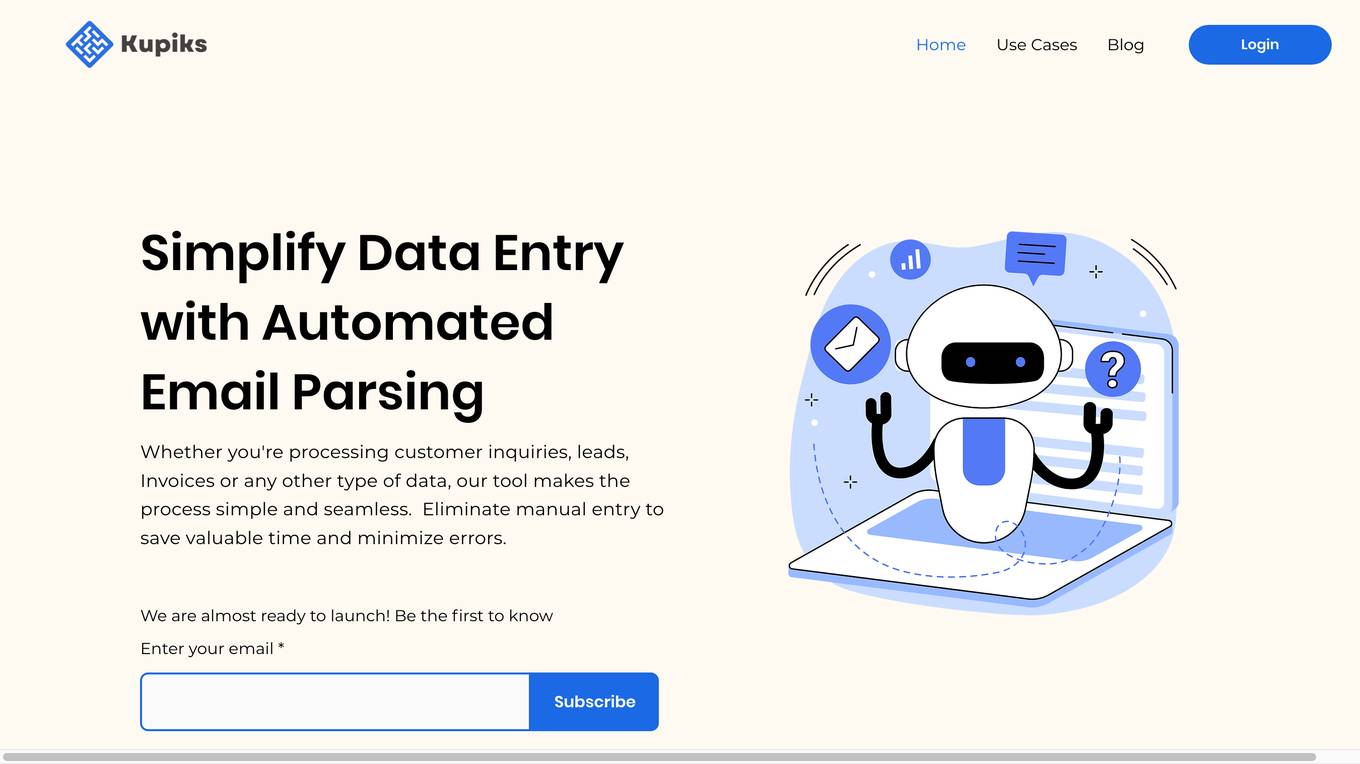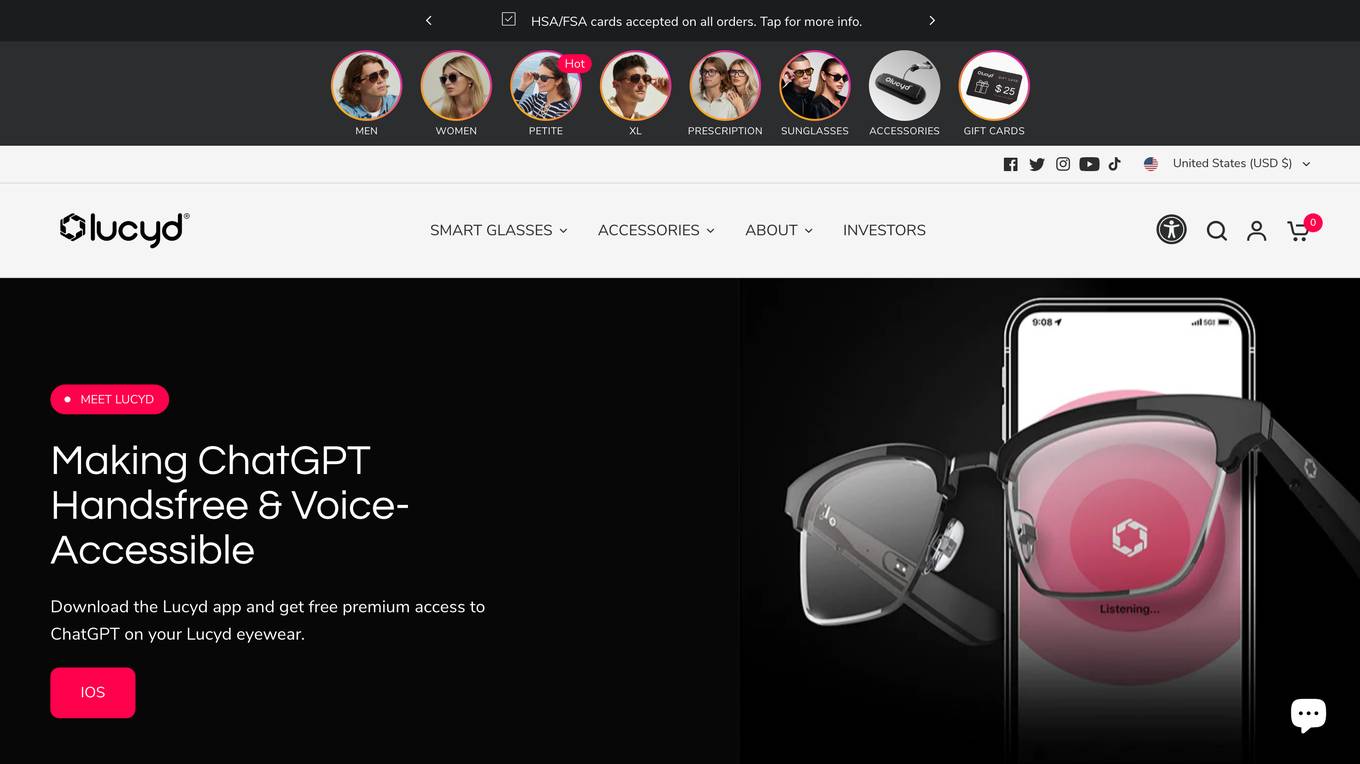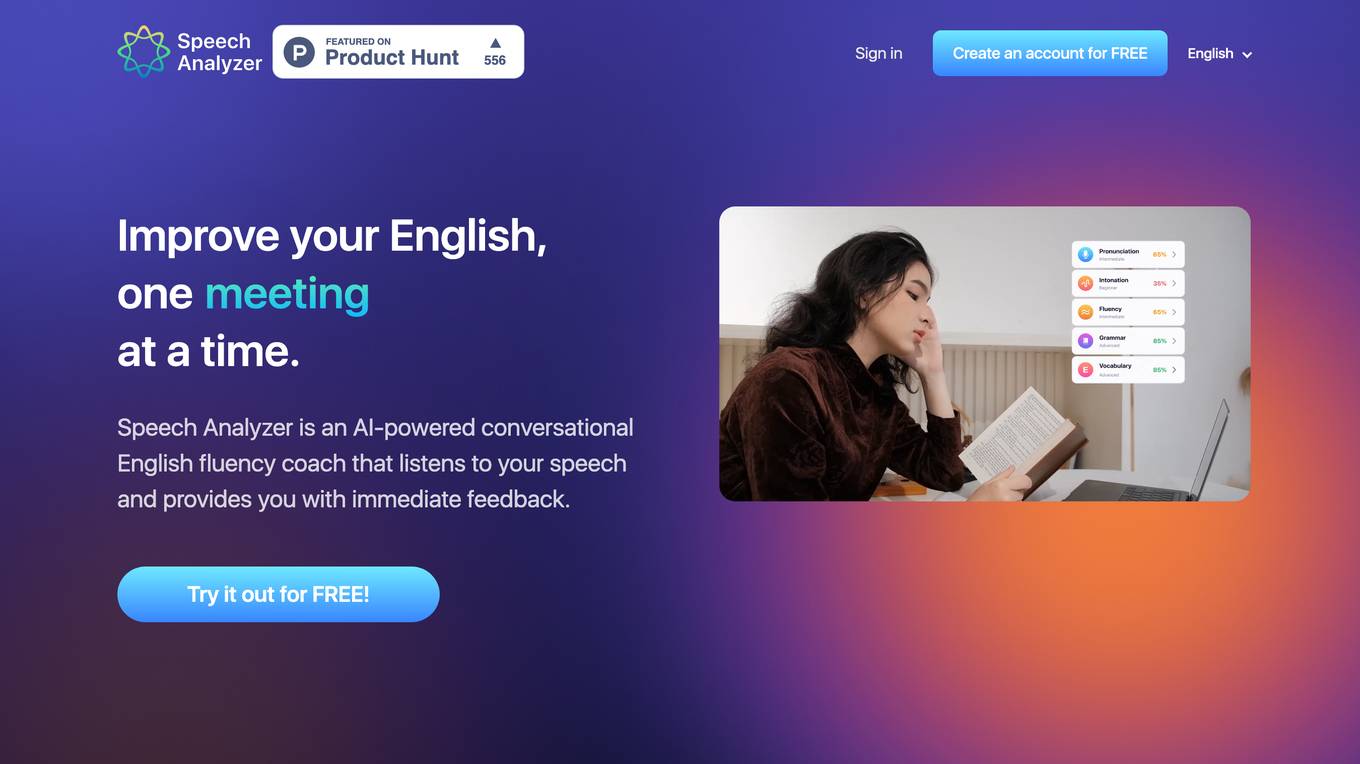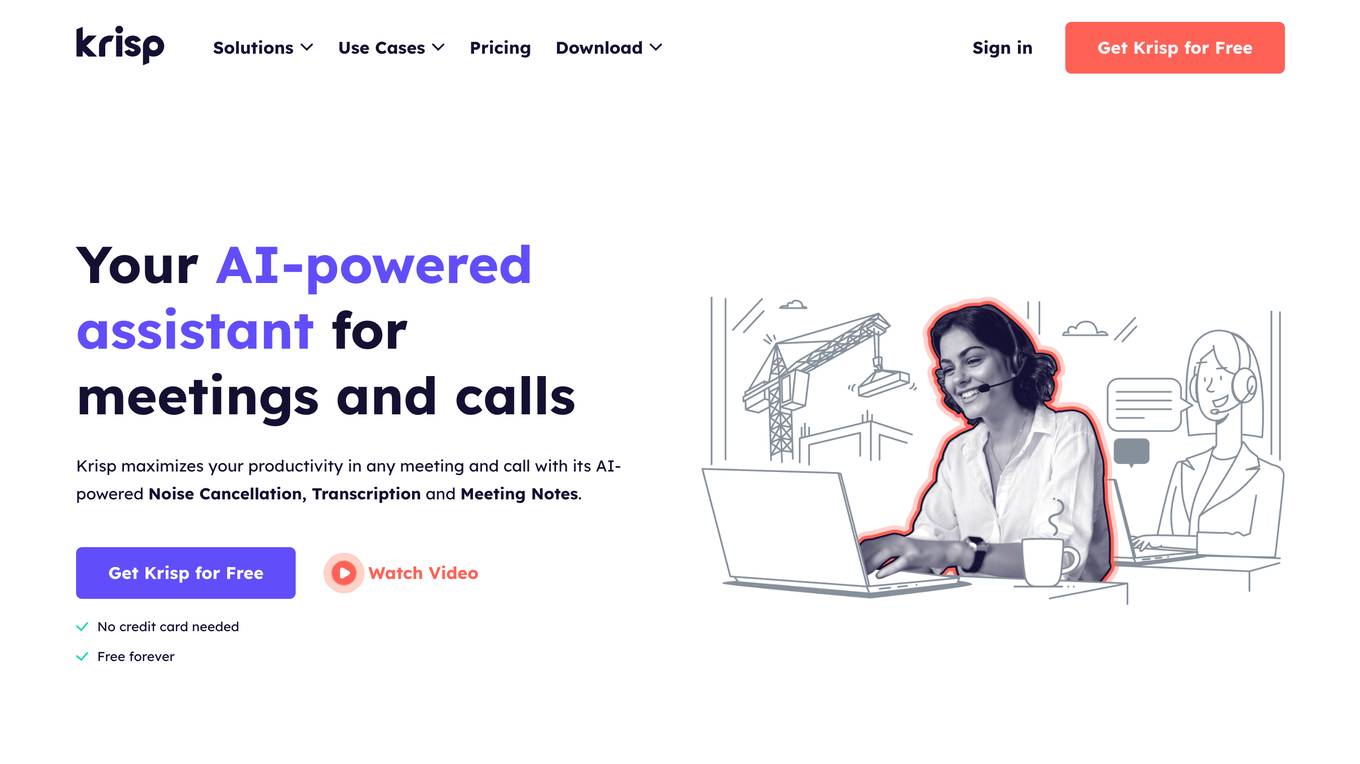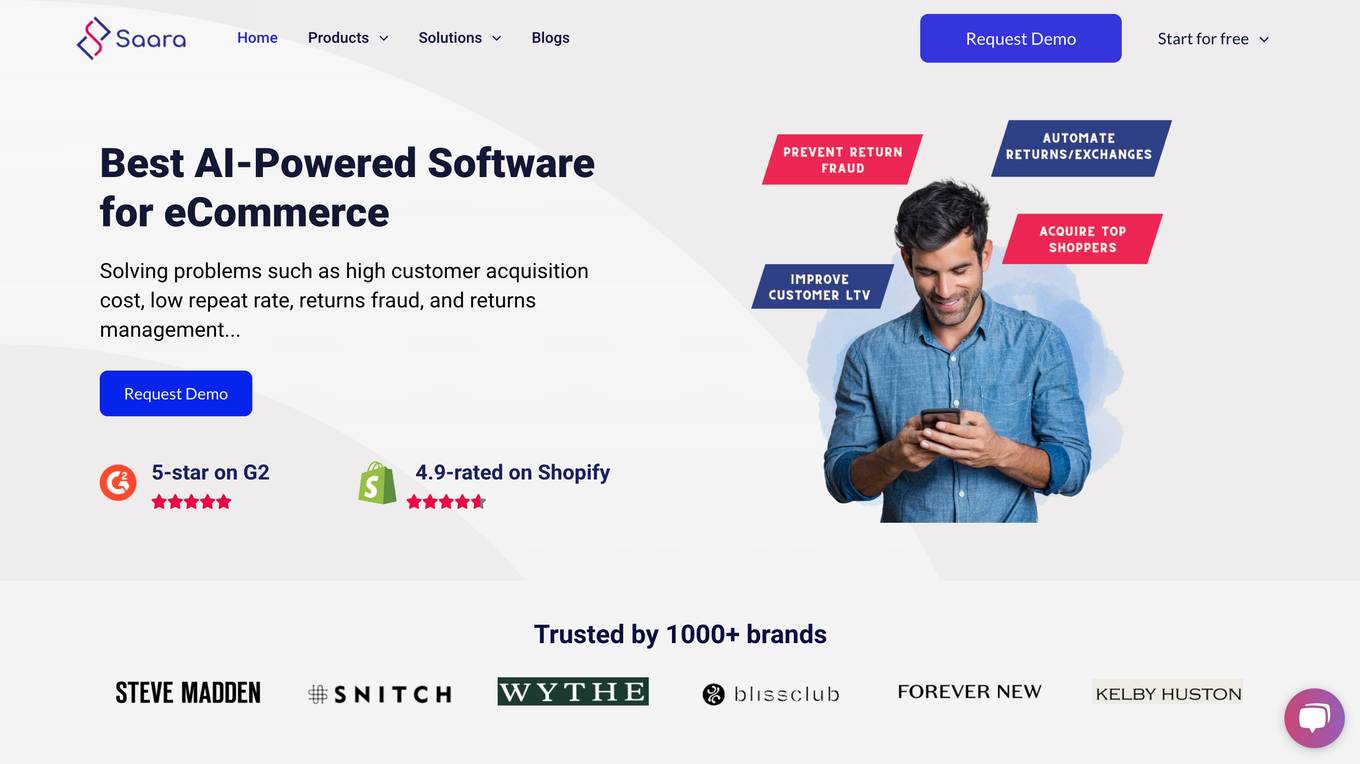PracticeTalking
Talk with anyone. Have a crush? Favorite celebrity? Historical figure? Important job interview? Using AI, have fun or educational conversations or even practice important conversations before they actually happen.
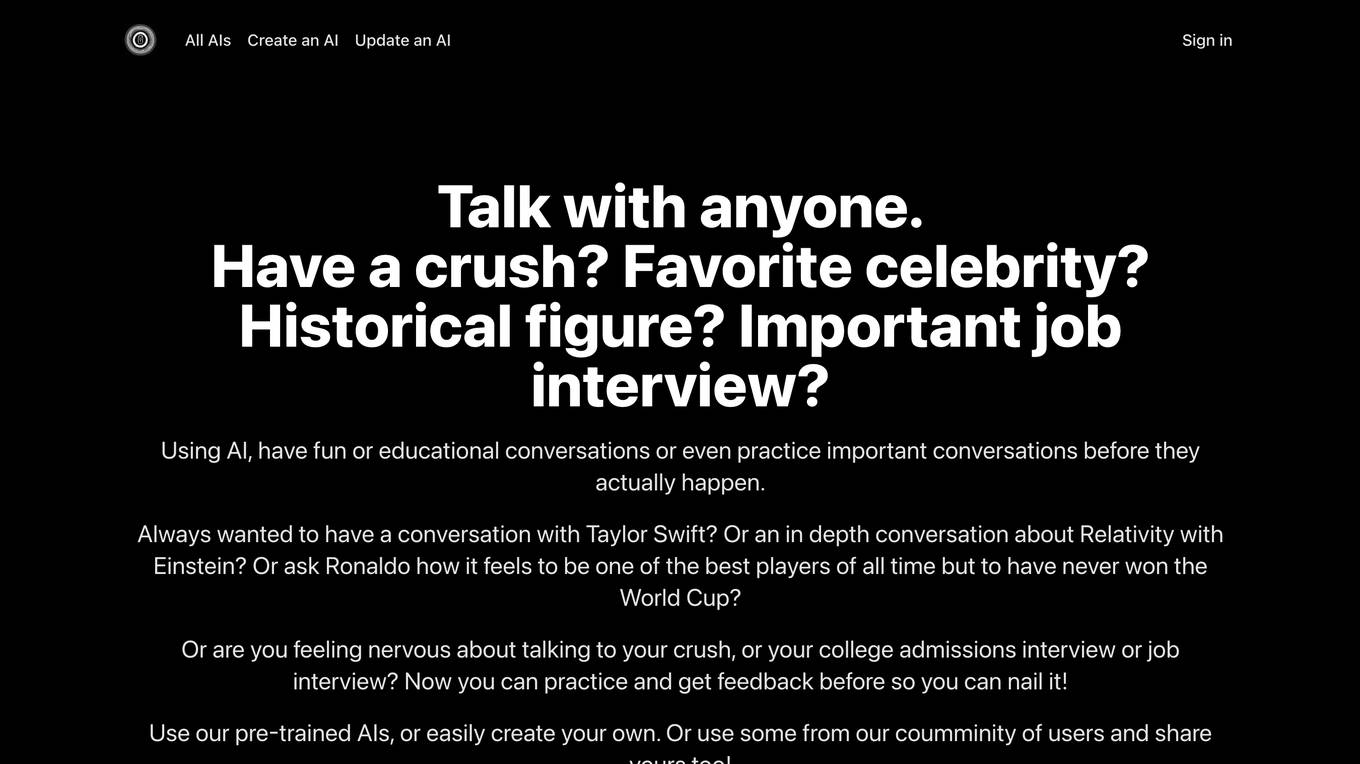
Description:
PracticeTalking is a website that allows users to create and chat with artificial intelligence (AI) agents. Users can choose from a variety of pre-trained AIs or create their own. The website also has a community of users who share their own AIs. PracticeTalking can be used for a variety of purposes, including practicing conversations, getting feedback on job interviews, and learning about different topics.
For Tasks:
For Jobs:
Features
- Create and chat with AI agents
- Choose from a variety of pre-trained AIs
- Create your own custom AIs
- Share your AIs with the community
- Practice conversations for different situations
- Get feedback on job interviews
- Learn about different topics
Advantages
- PracticeTalking is a great way to practice conversations and get feedback.
- It can help you prepare for job interviews and other important conversations.
- It can help you learn about different topics and cultures.
- It is a fun and engaging way to learn and grow.
- It is a free and easy-to-use website.
Disadvantages
- PracticeTalking can be addictive.
- It can be difficult to create realistic and engaging AI agents.
- The website can be slow at times.
Frequently Asked Questions
-
Q:How do I create an AI agent?
A:To create an AI agent, click on the "Create an AI" button on the PracticeTalking website. You will then be asked to choose a template for your AI agent. Once you have chosen a template, you can customize your AI agent by giving it a name, description, and avatar. You can also add custom training data to your AI agent. -
Q:How do I chat with an AI agent?
A:To chat with an AI agent, click on the "Talk" button on the PracticeTalking website. You will then be asked to choose an AI agent to chat with. Once you have chosen an AI agent, you can start chatting with it by typing in the chat box. -
Q:How do I share my AI agent with the community?
A:To share your AI agent with the community, click on the "Share" button on the PracticeTalking website. You will then be asked to provide a name and description for your AI agent. Once you have provided this information, your AI agent will be added to the community directory.
Alternative AI tools for PracticeTalking
Similar sites
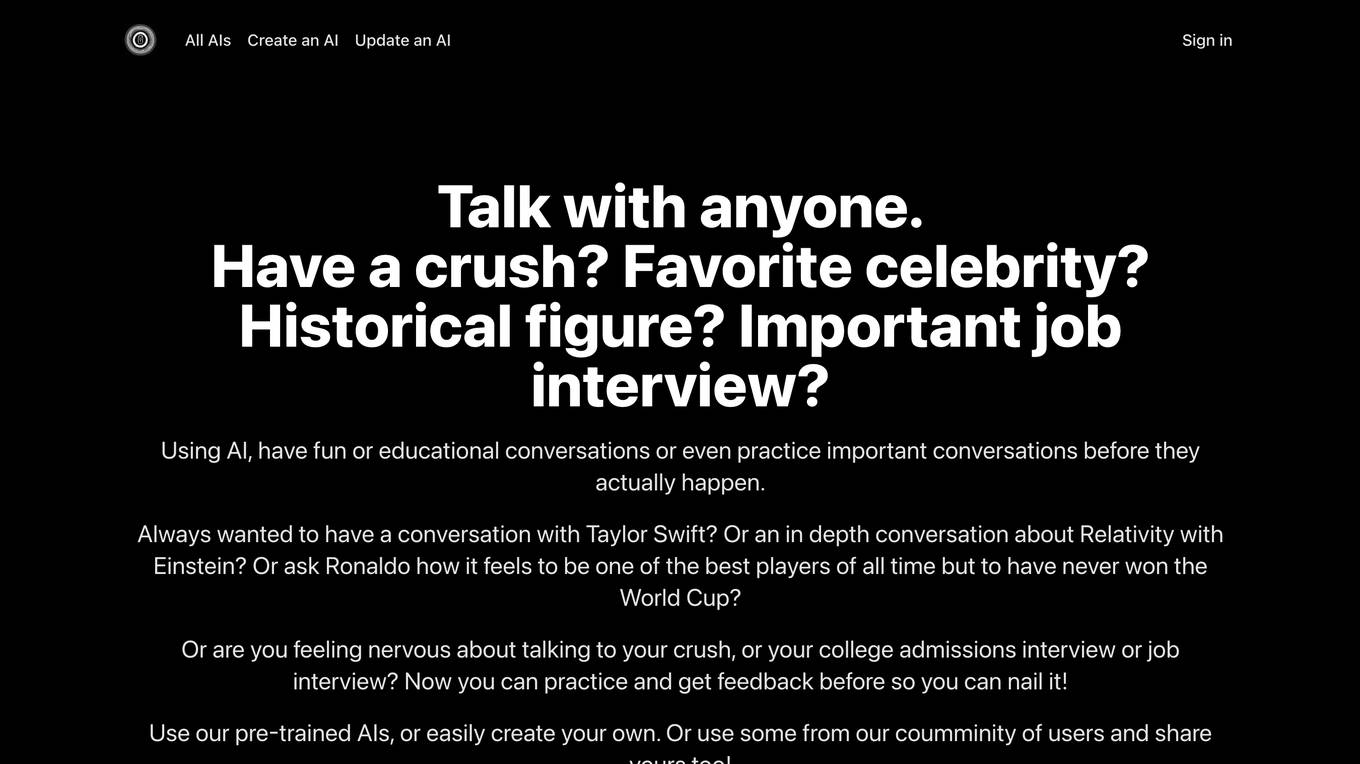
PracticeTalking
Talk with anyone. Have a crush? Favorite celebrity? Historical figure? Important job interview? Using AI, have fun or educational conversations or even practice important conversations before they actually happen.
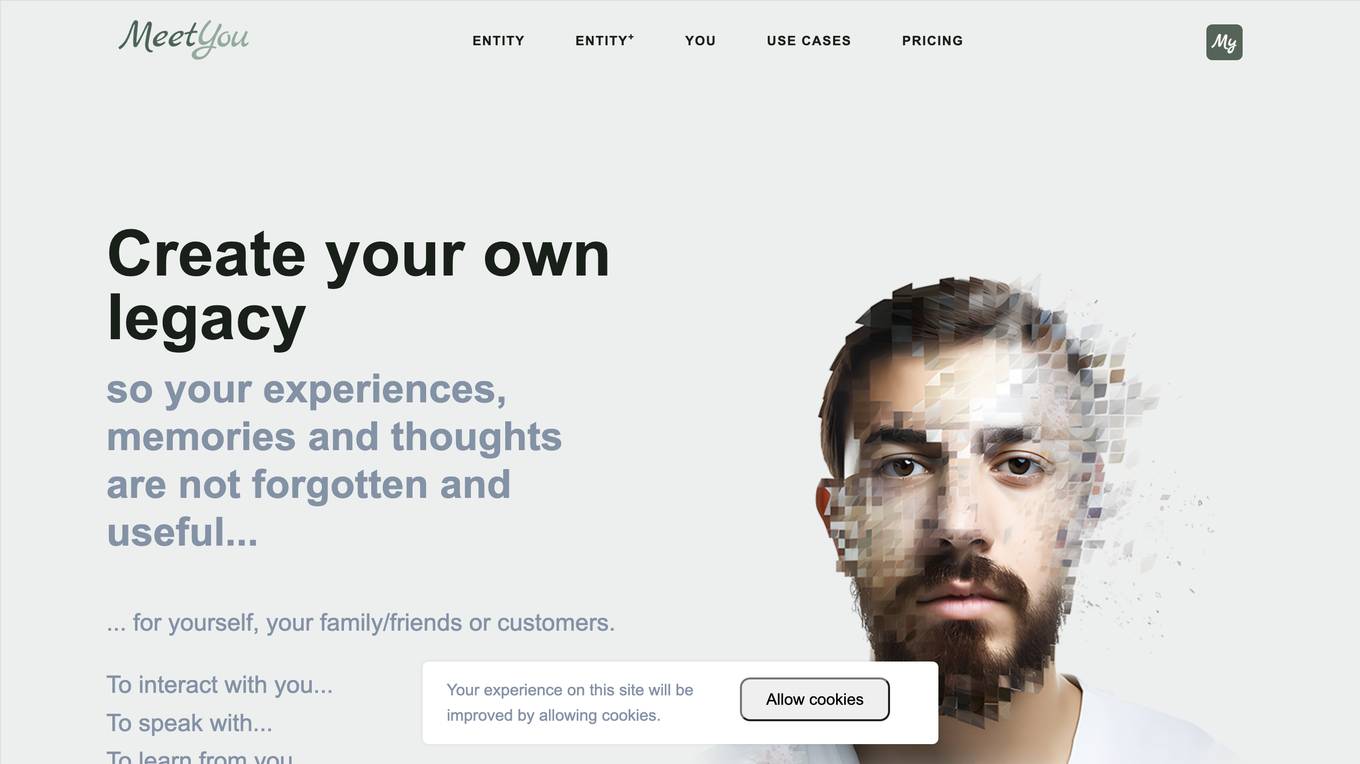
MeetYou
Create your own legacy so your experiences, memories and thoughts are not forgotten and useful...
For similar tasks
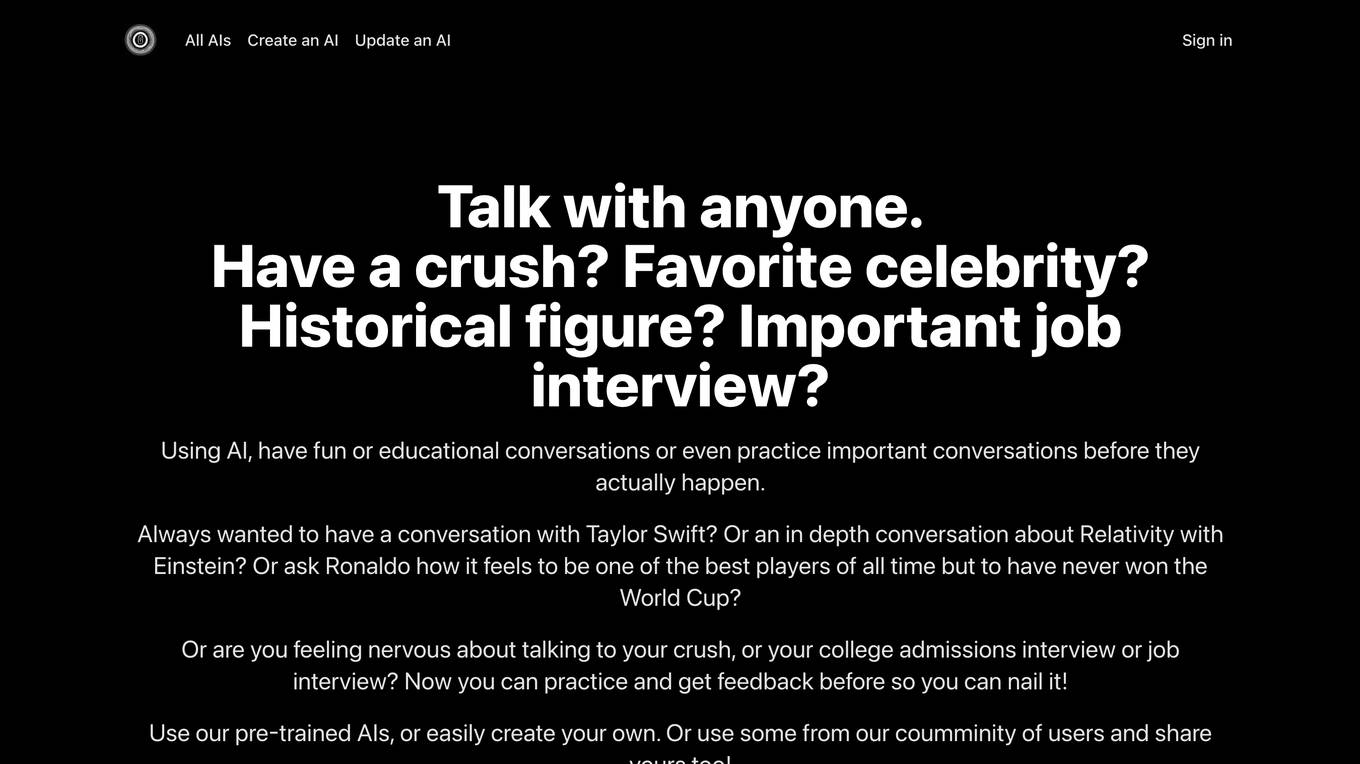
PracticeTalking
Talk with anyone. Have a crush? Favorite celebrity? Historical figure? Important job interview? Using AI, have fun or educational conversations or even practice important conversations before they actually happen.
For similar jobs

Gestualy
Measure and improve your customers' satisfaction and mood quickly and easily through gestures.