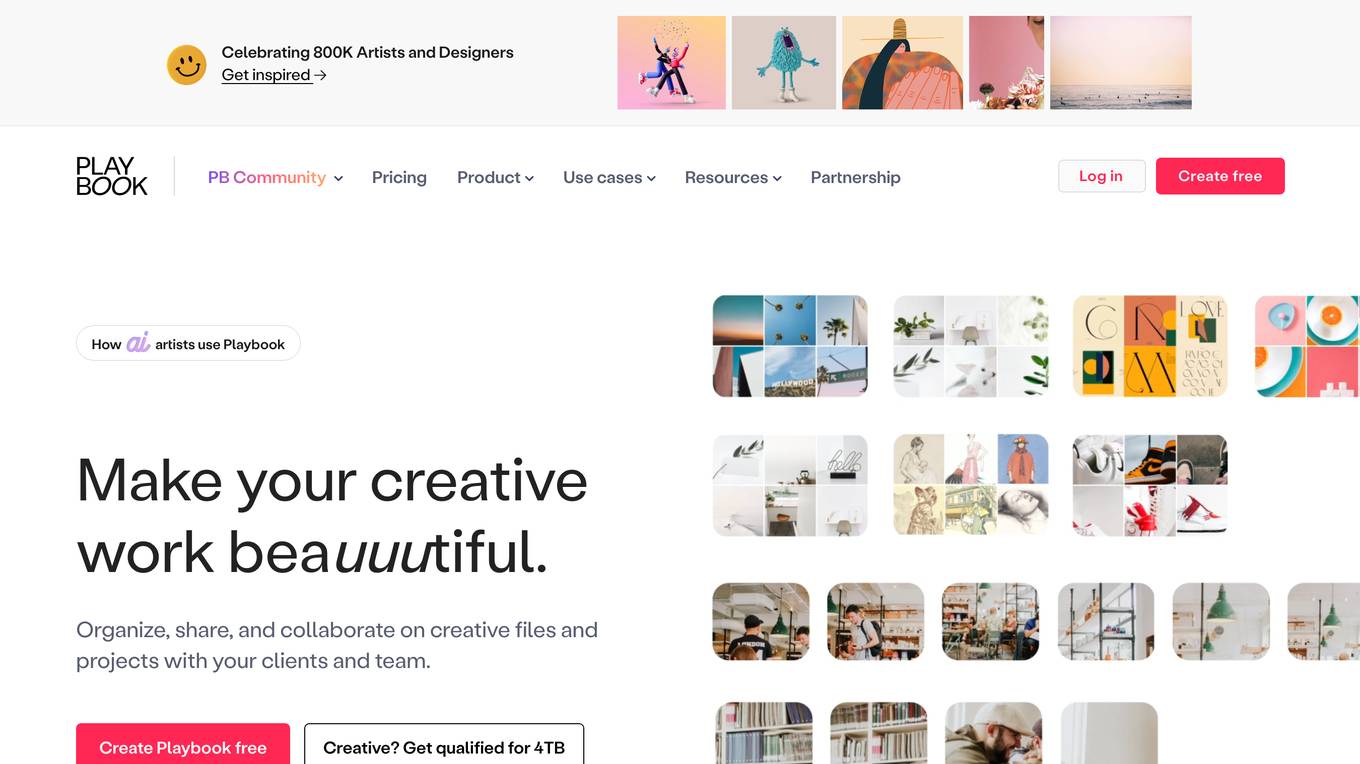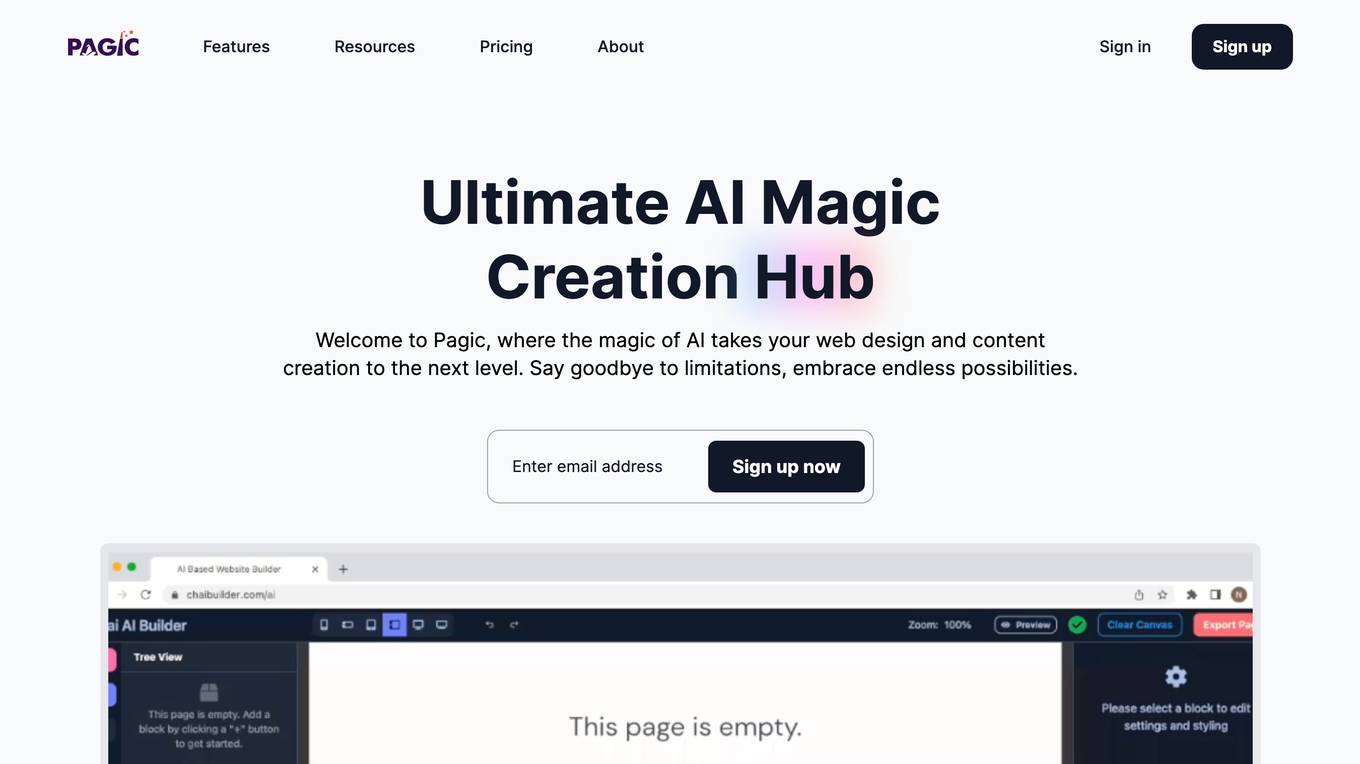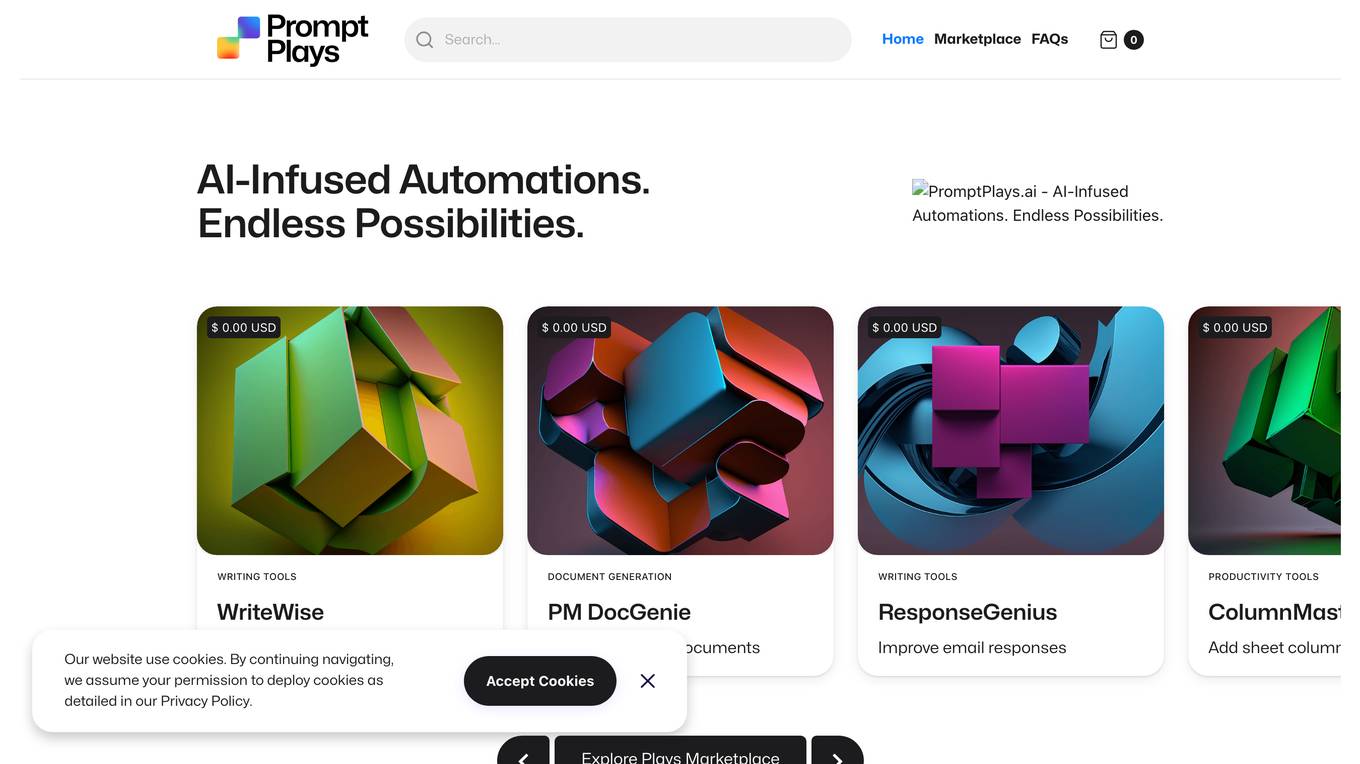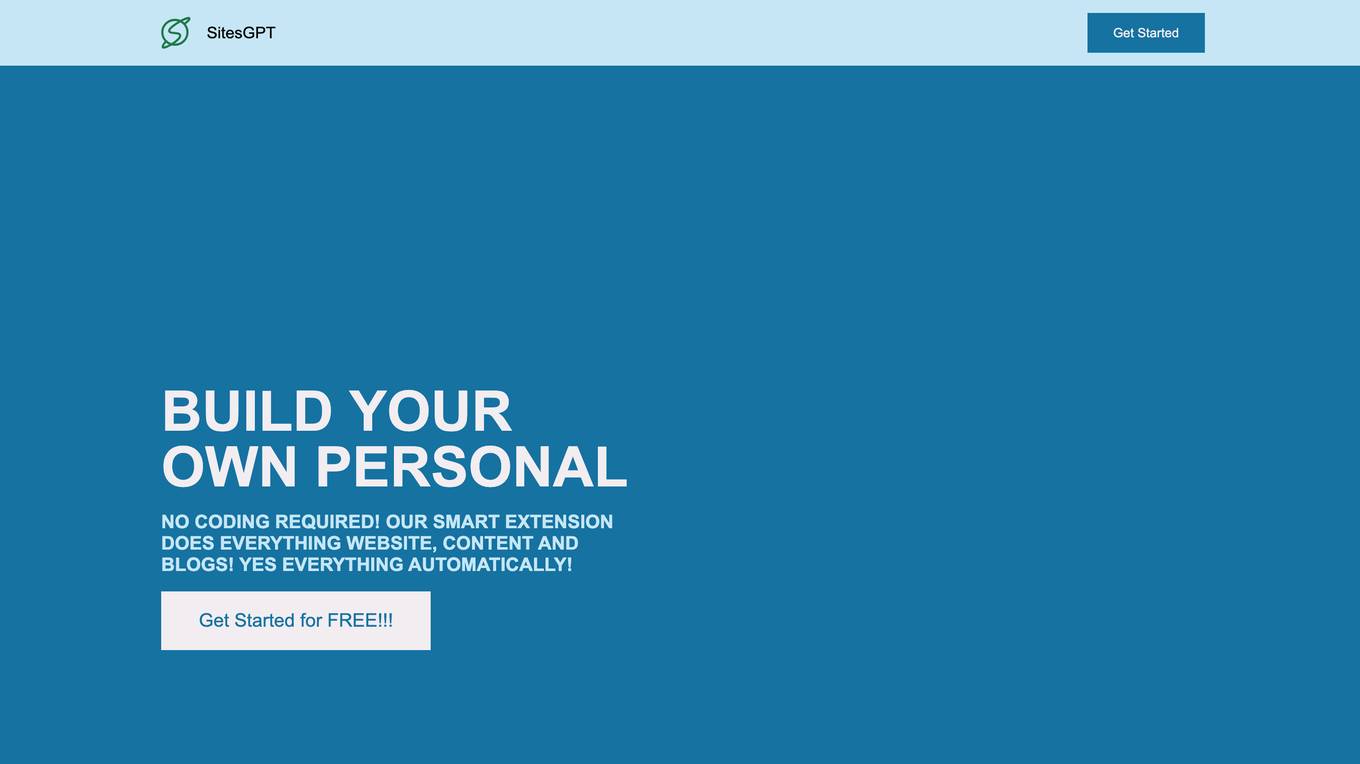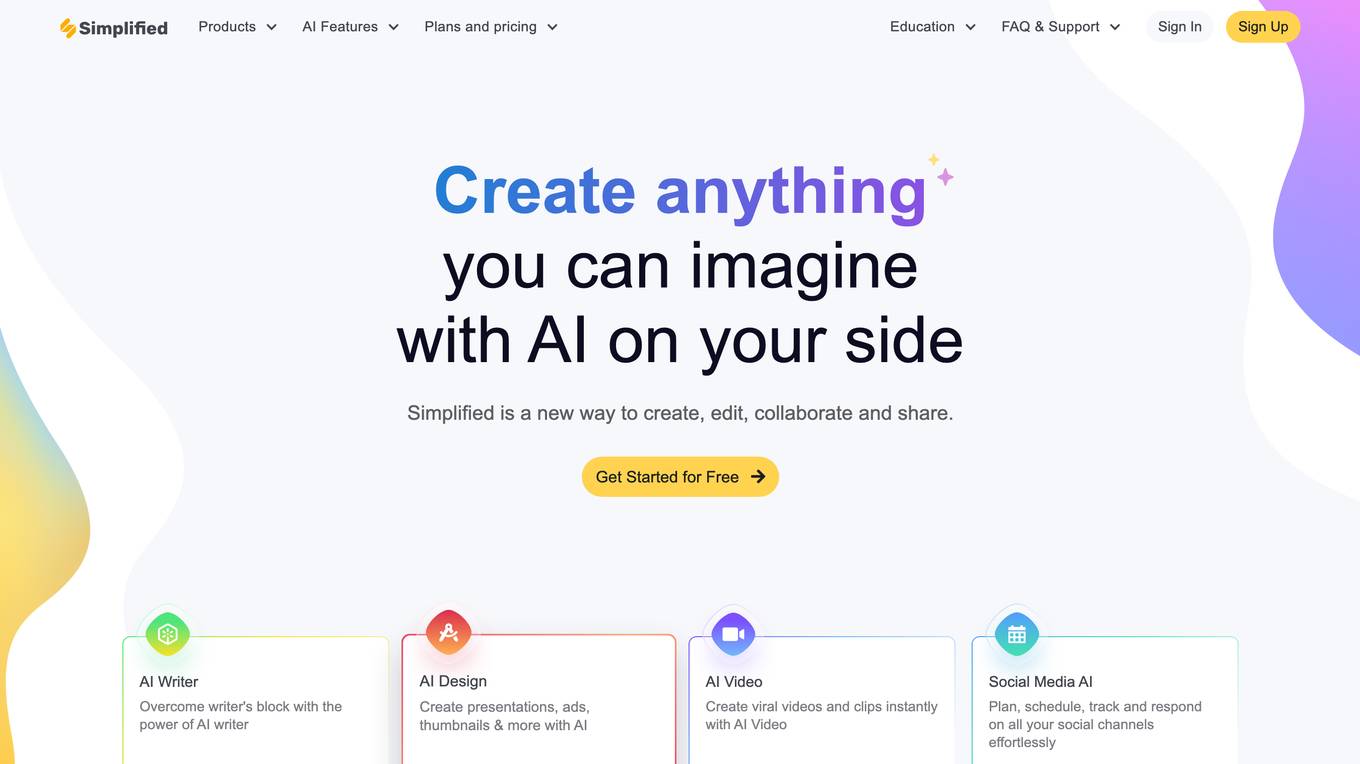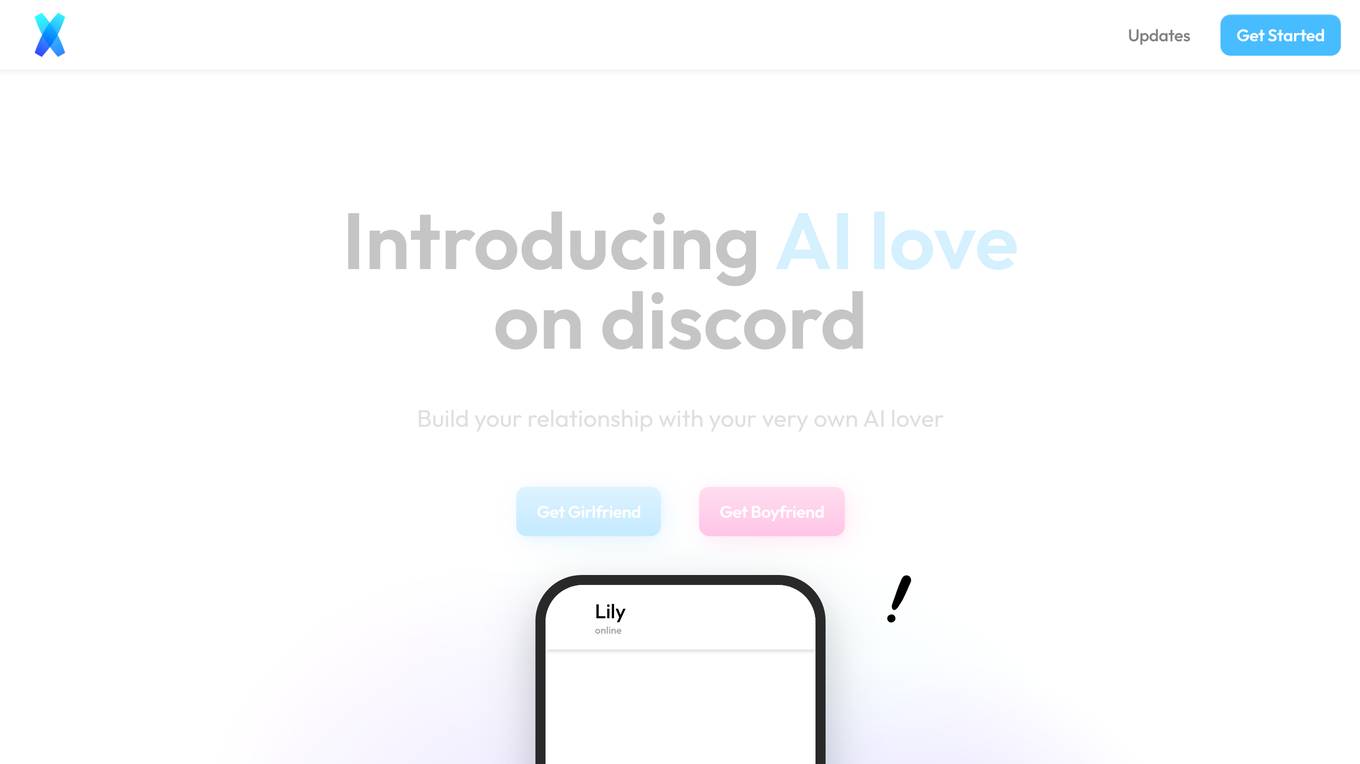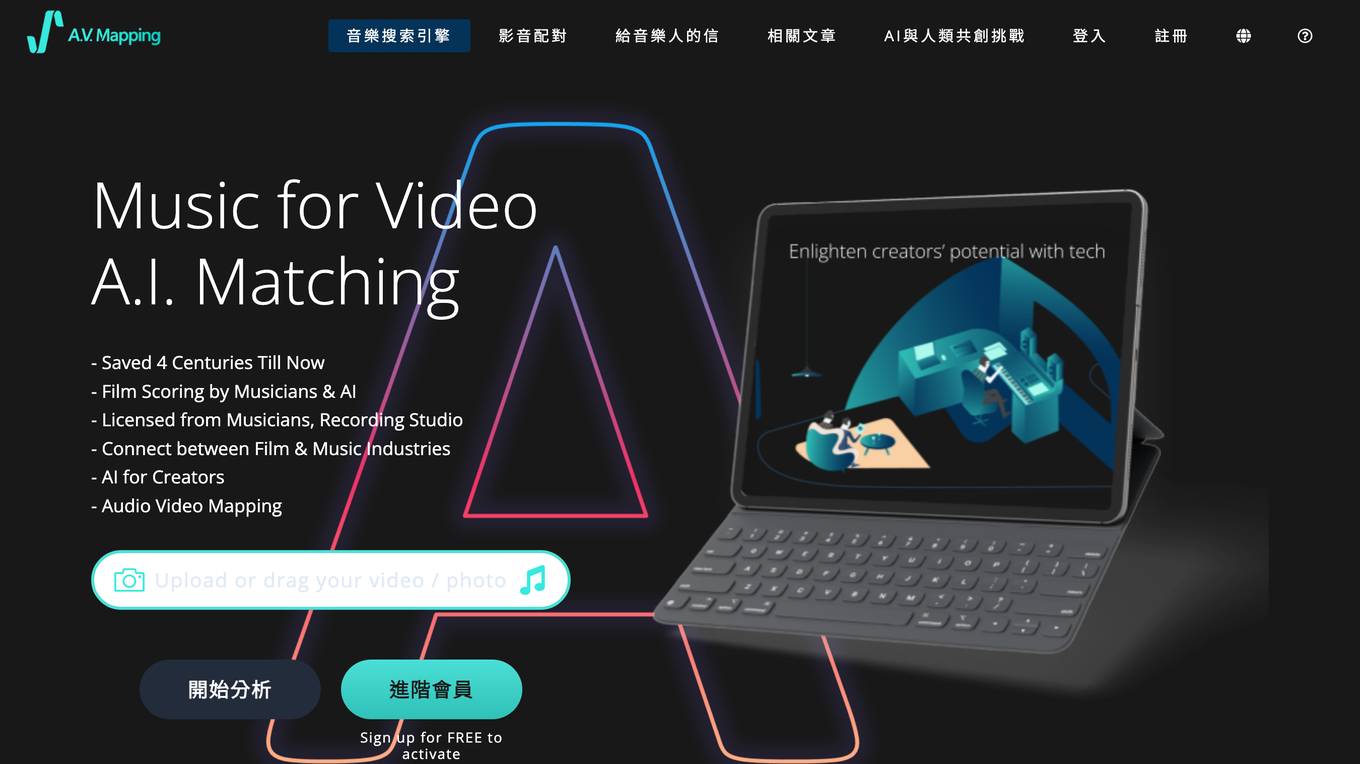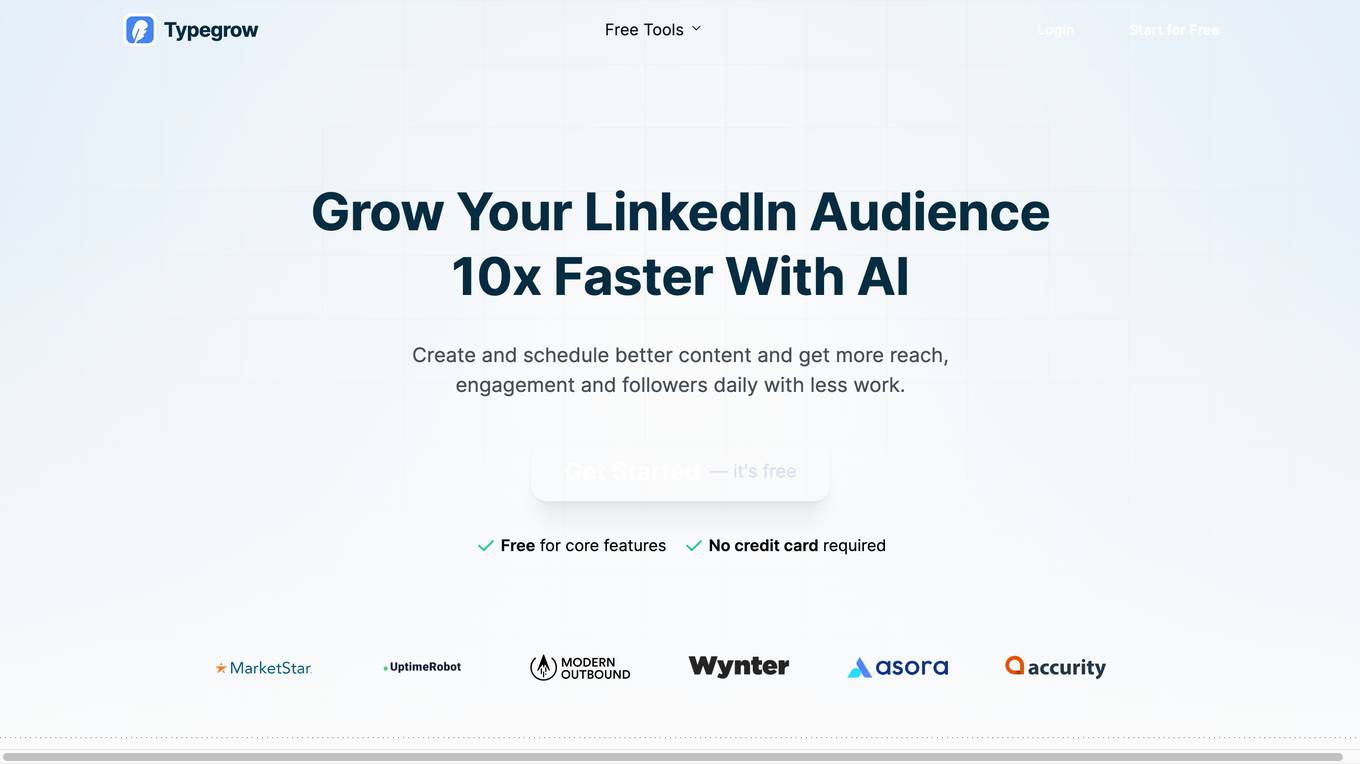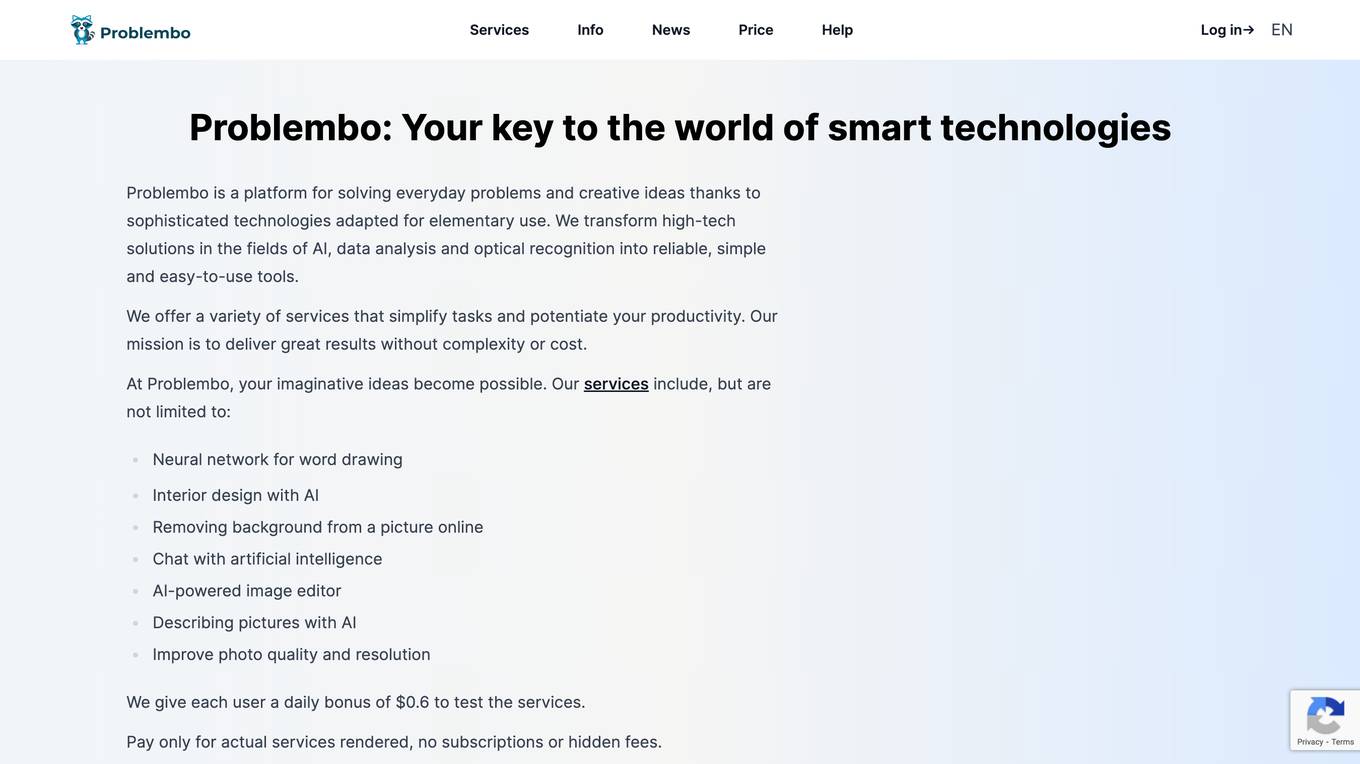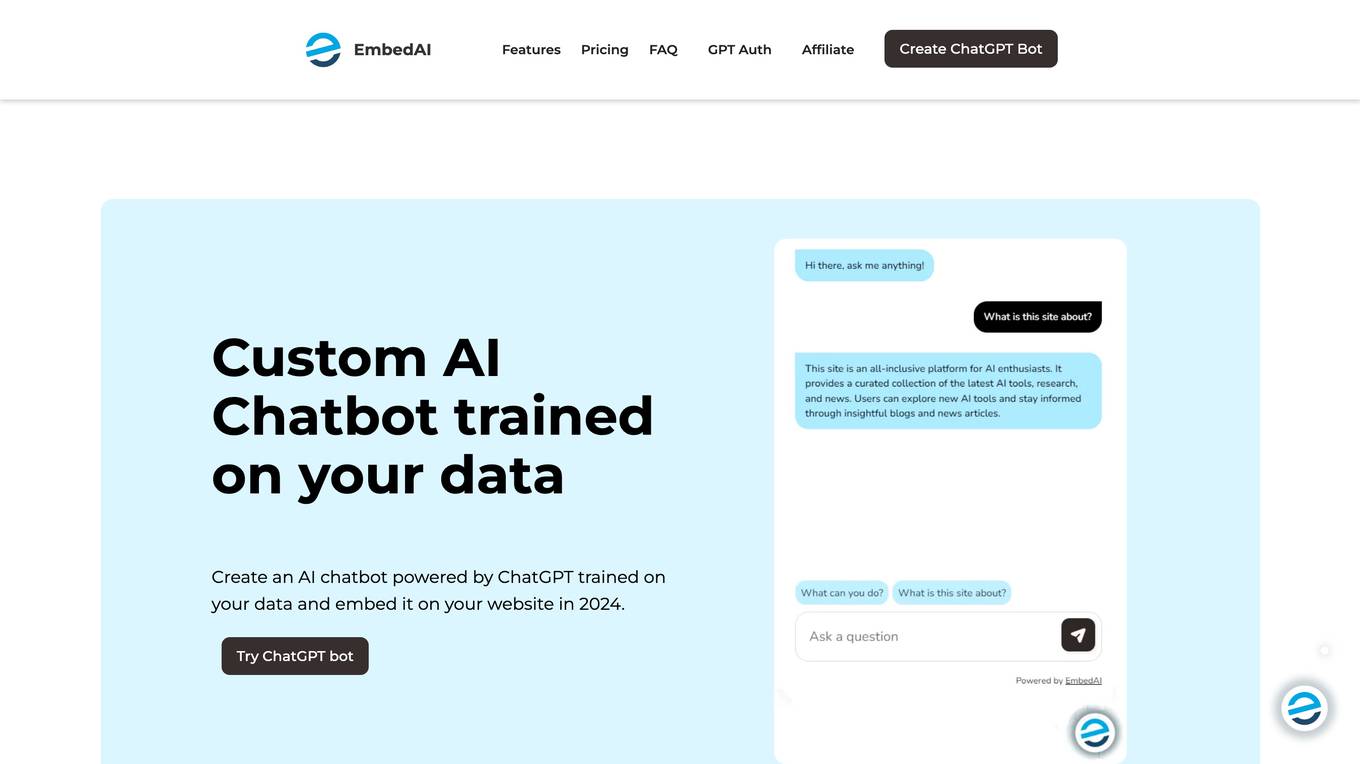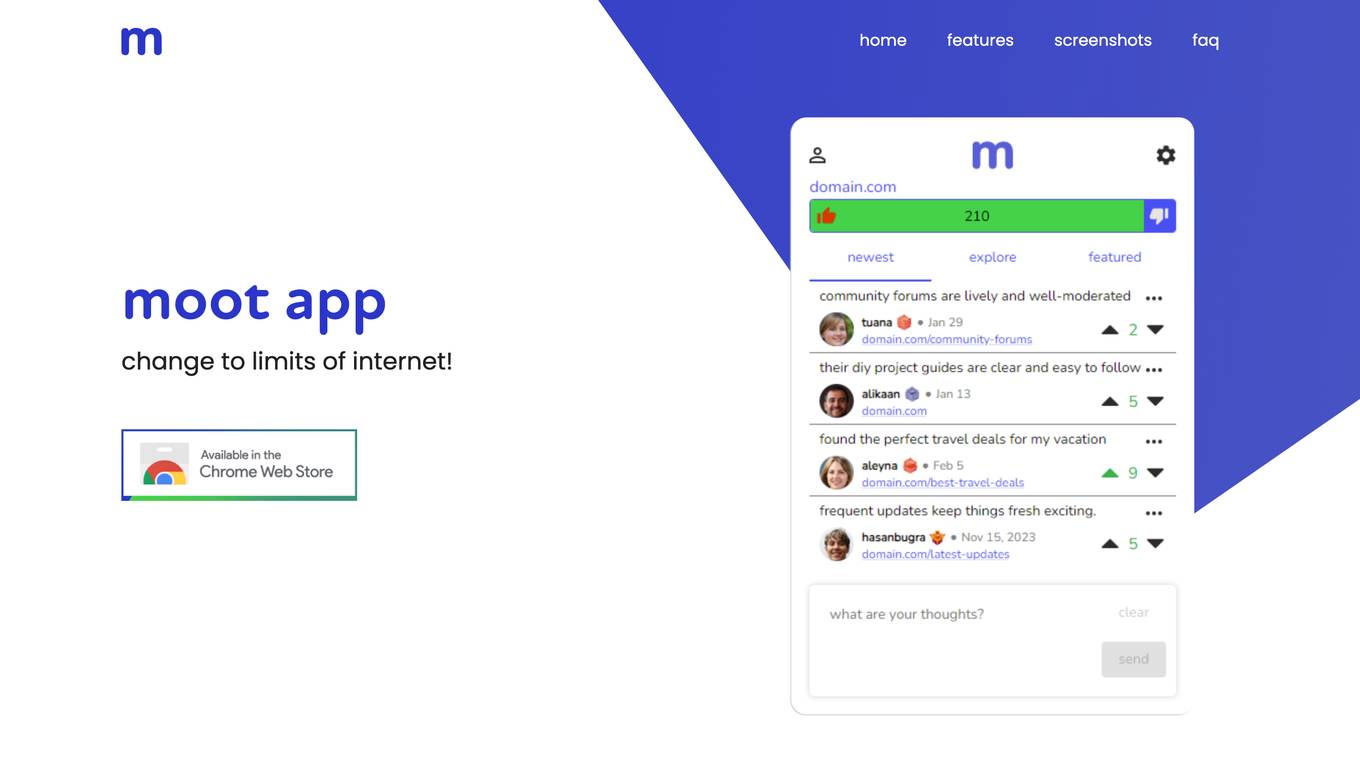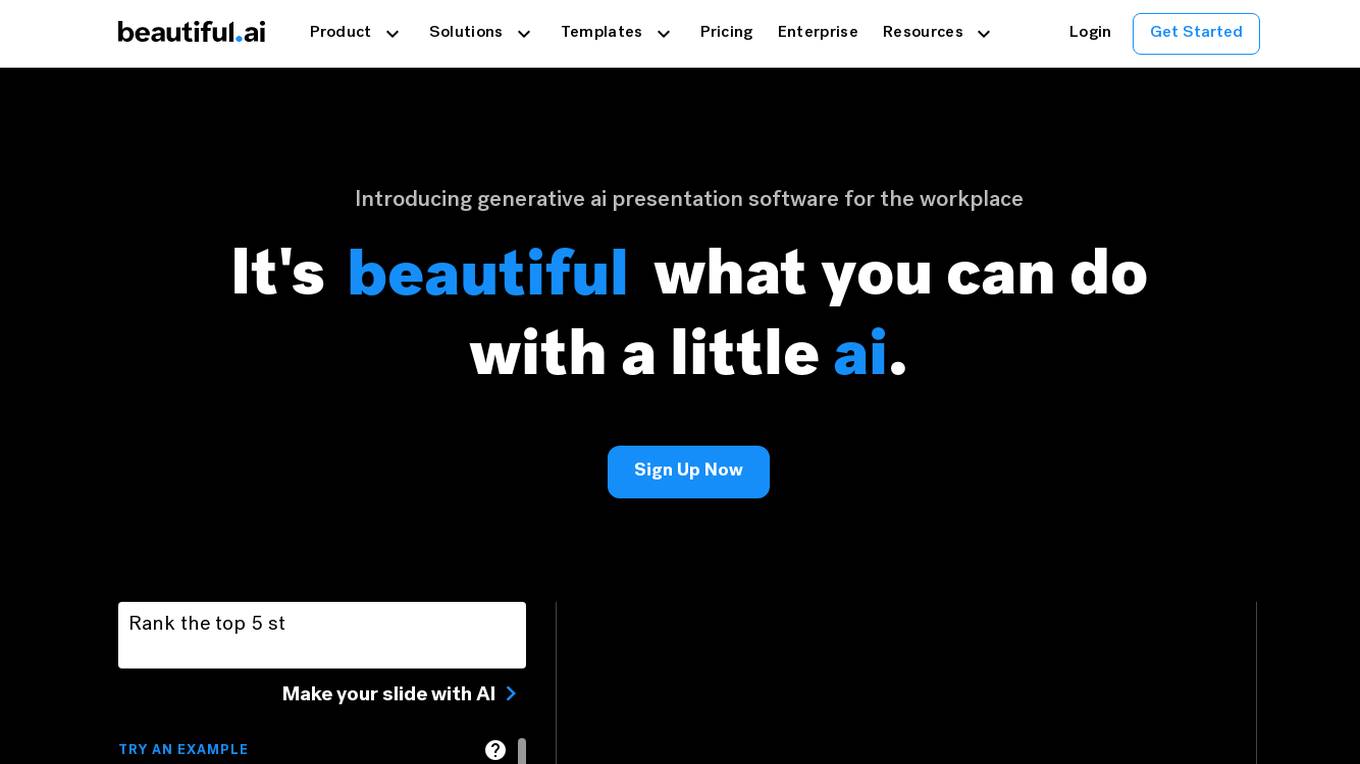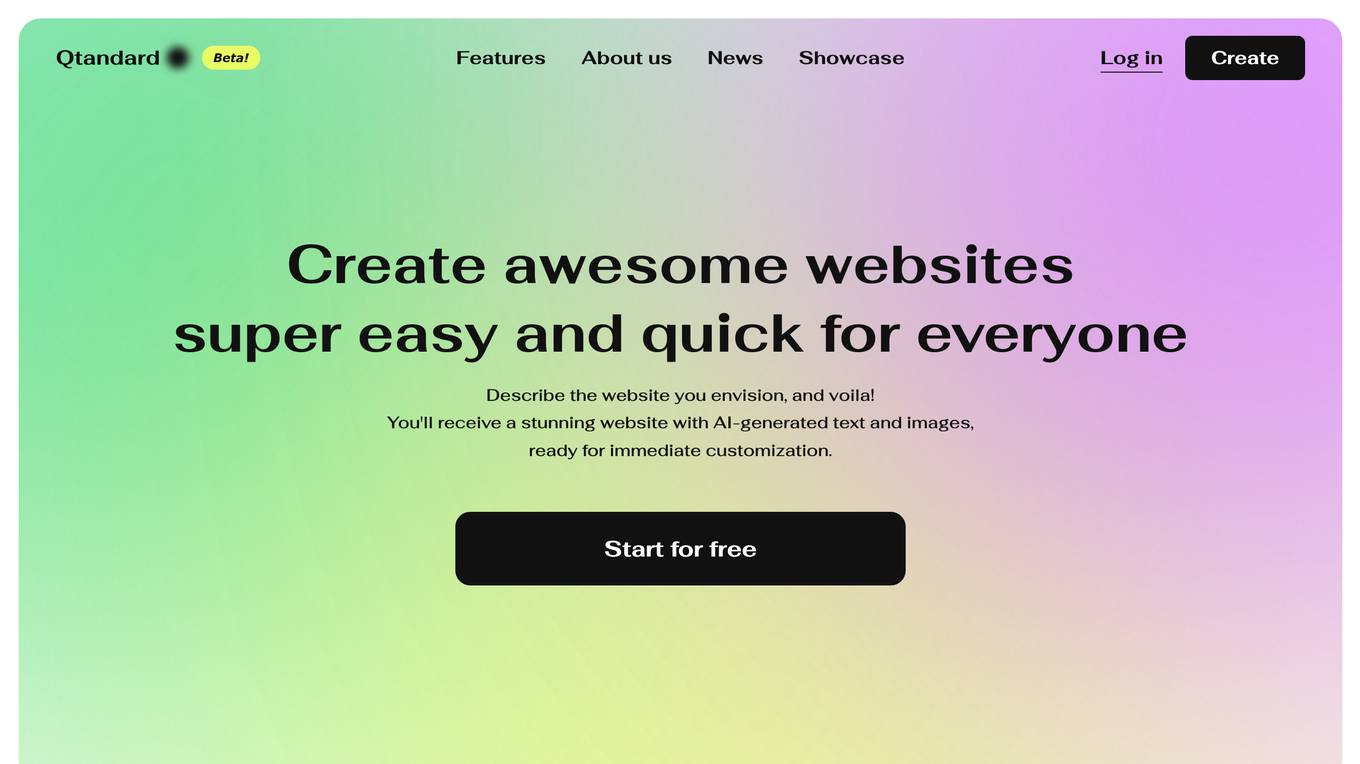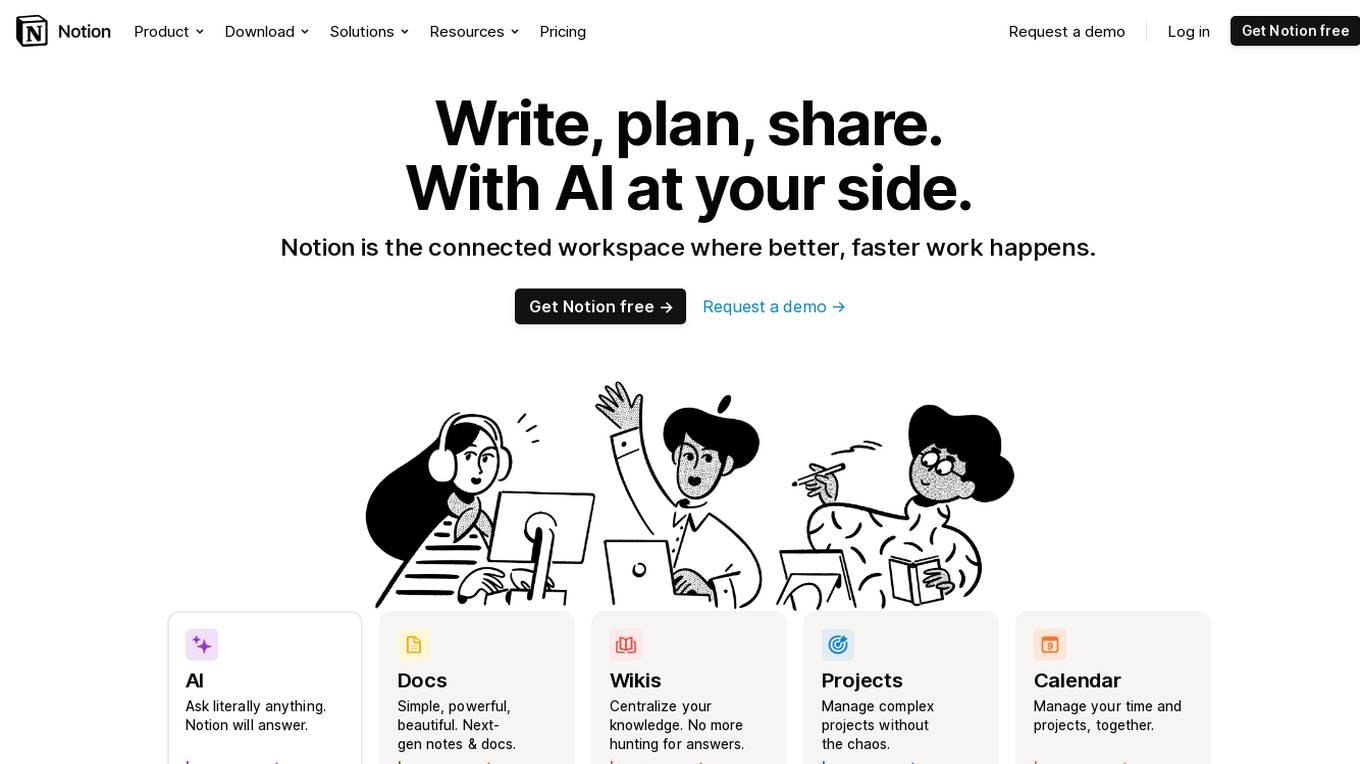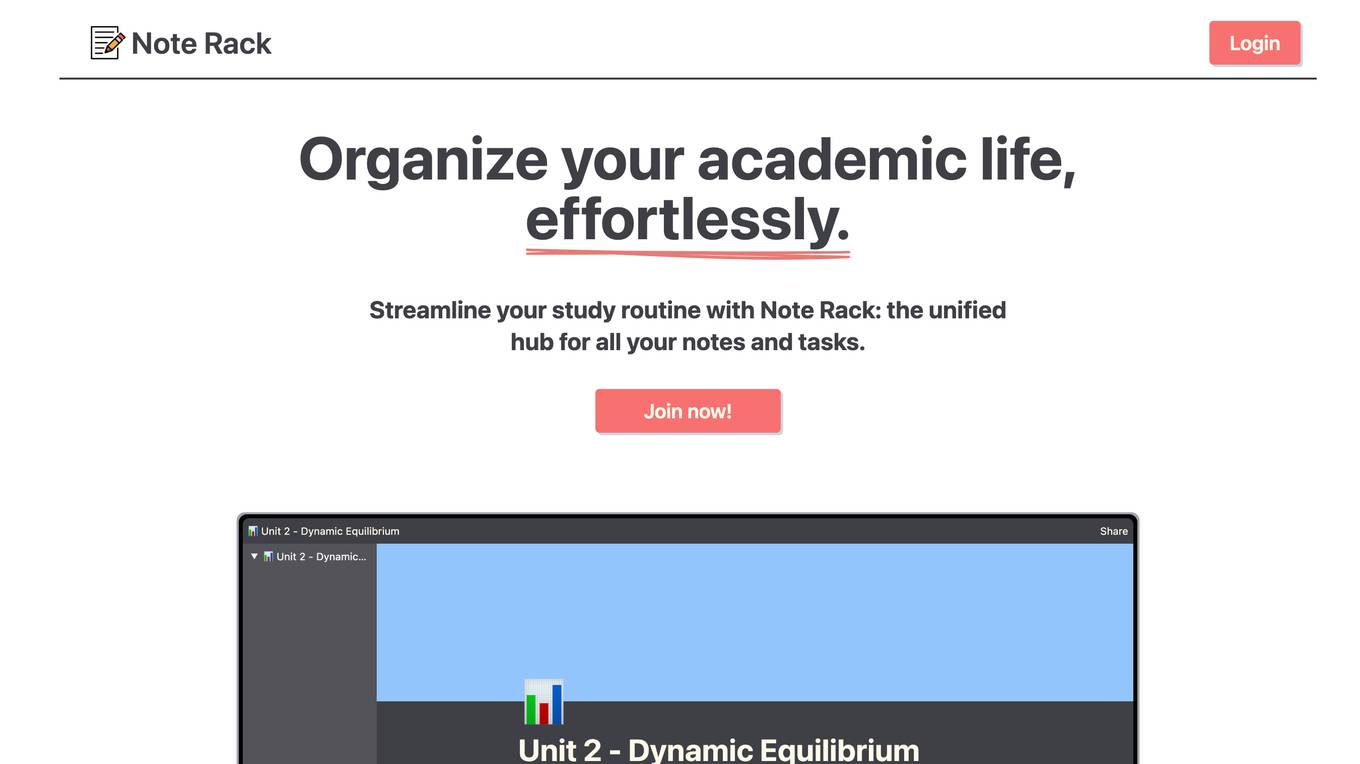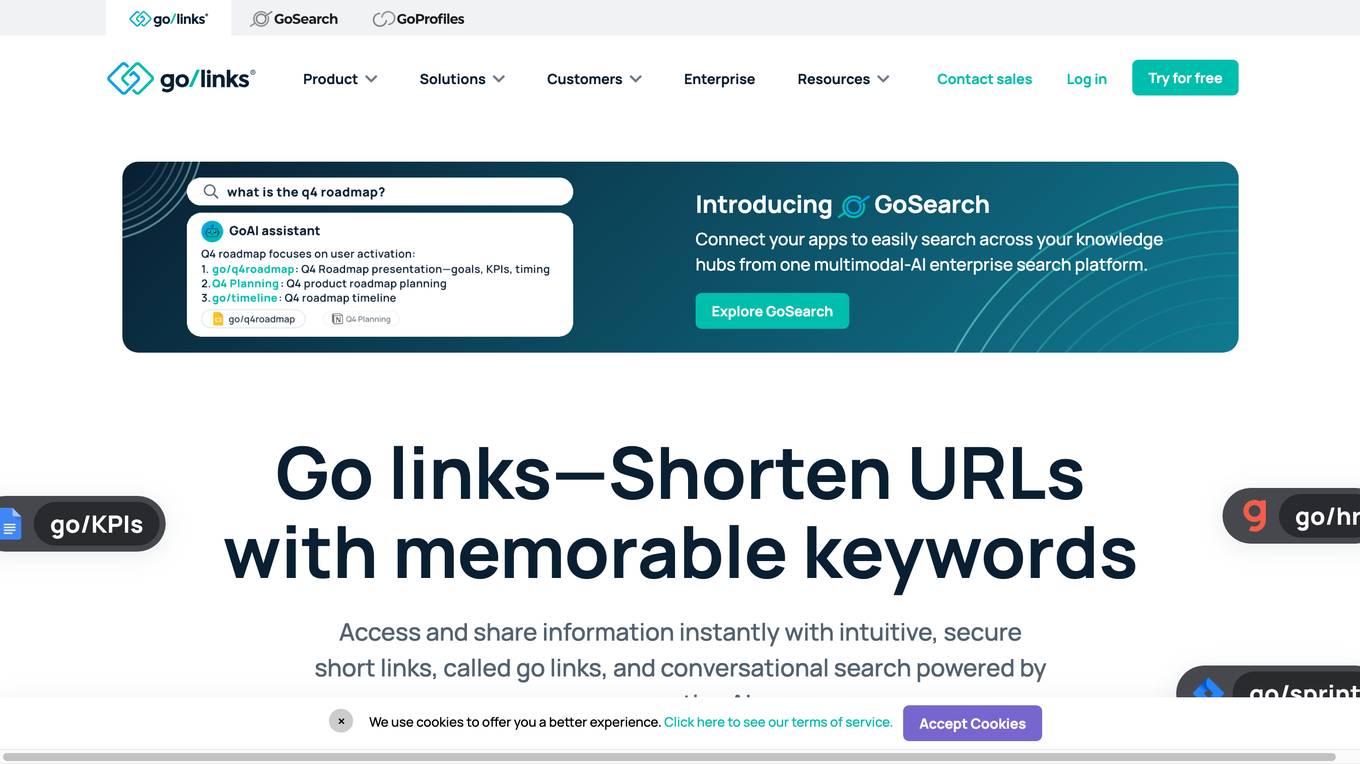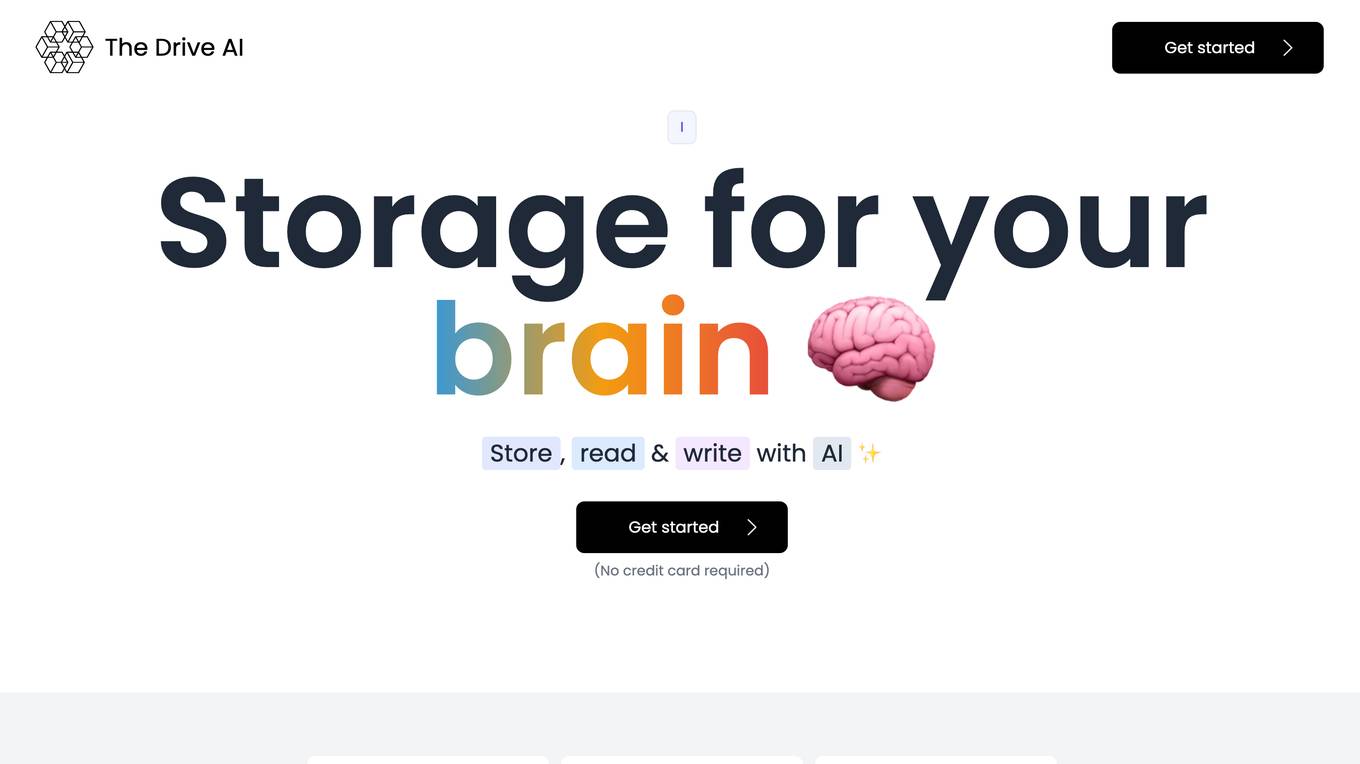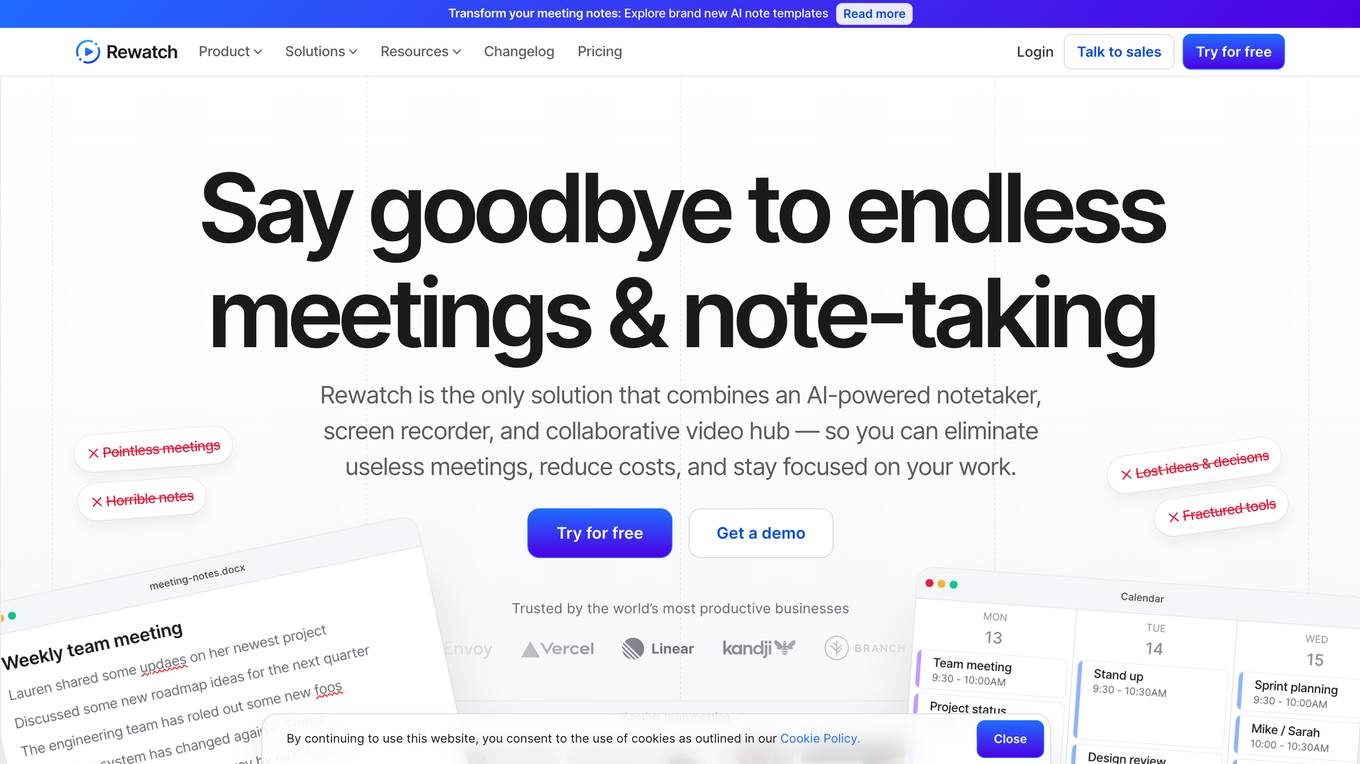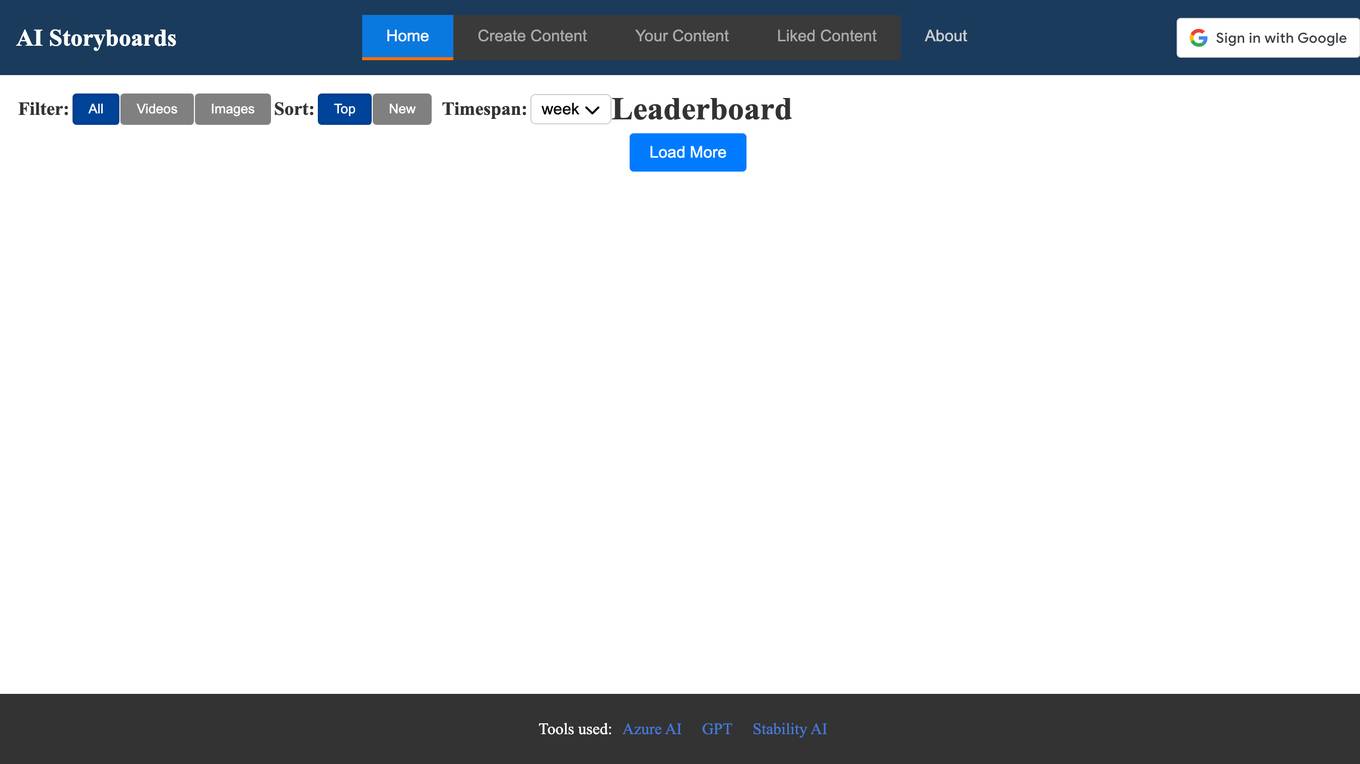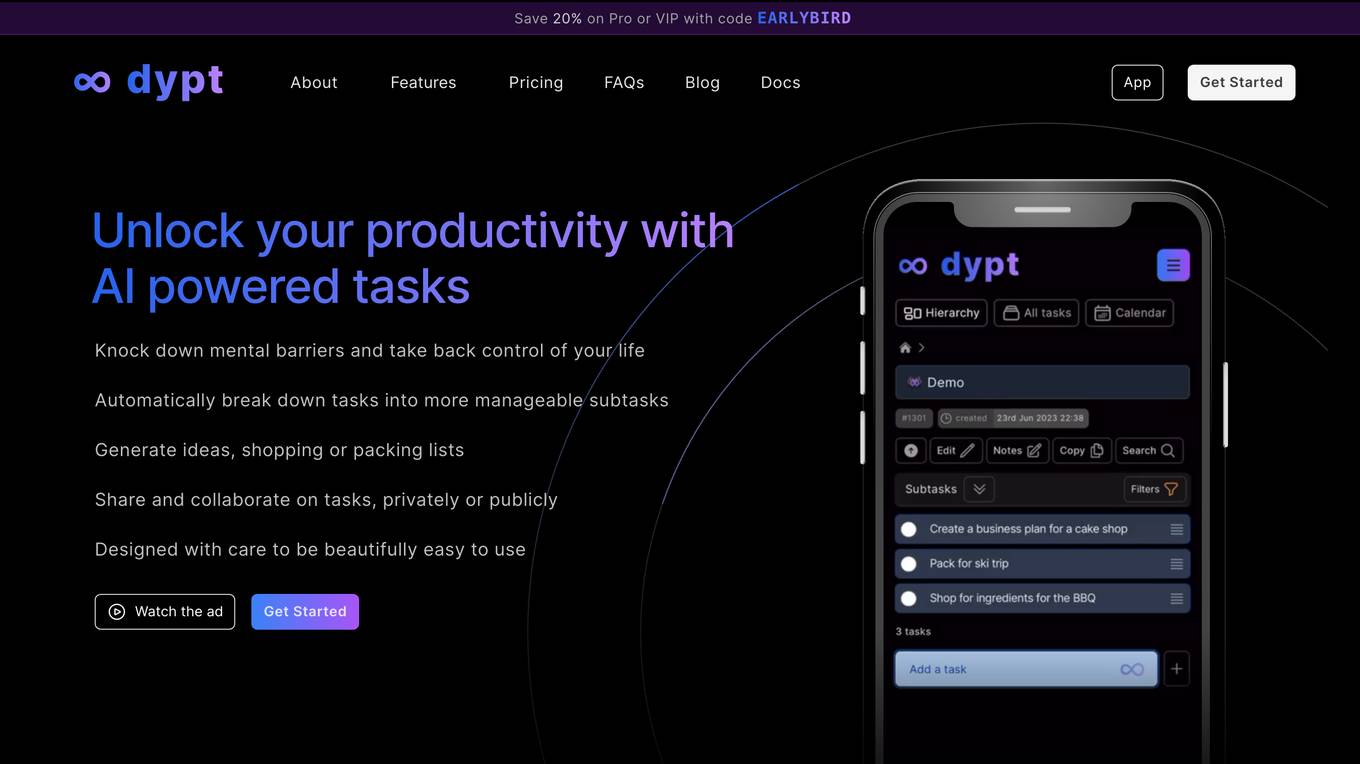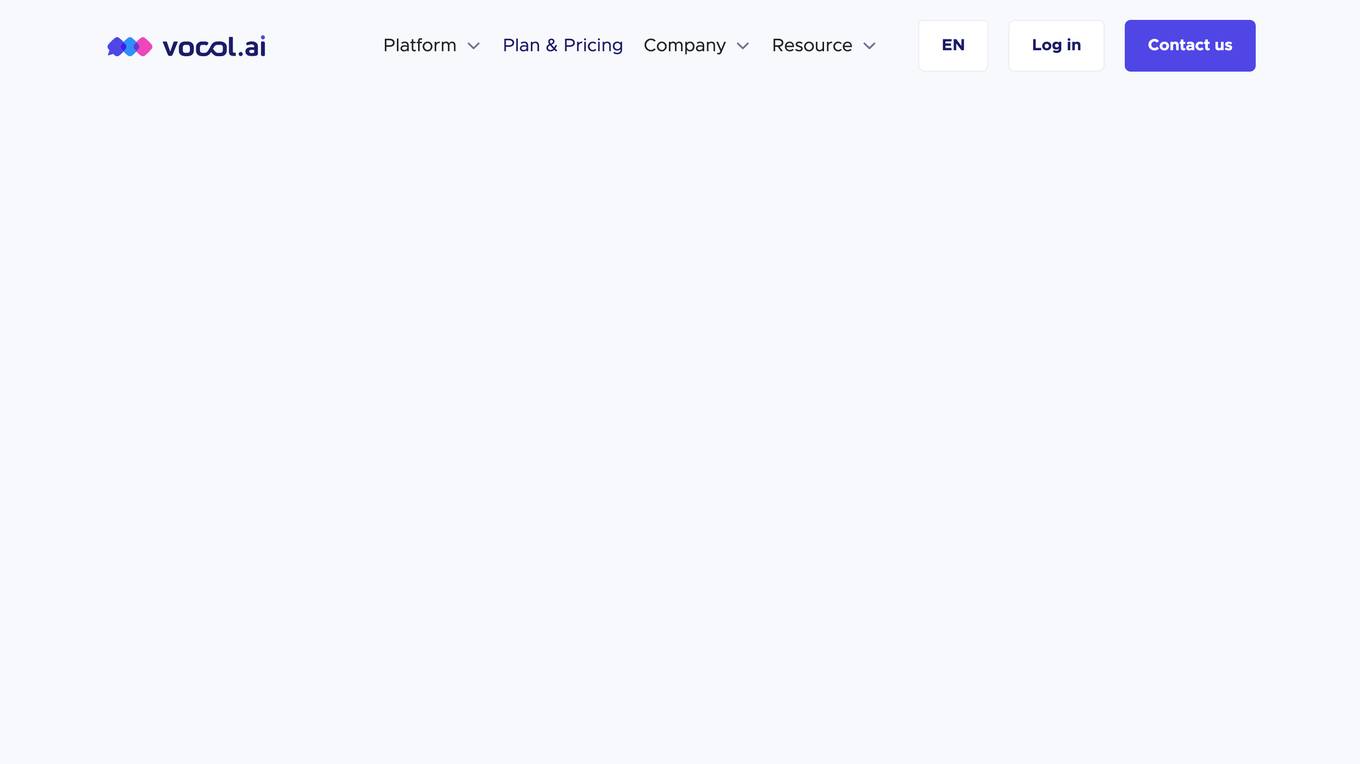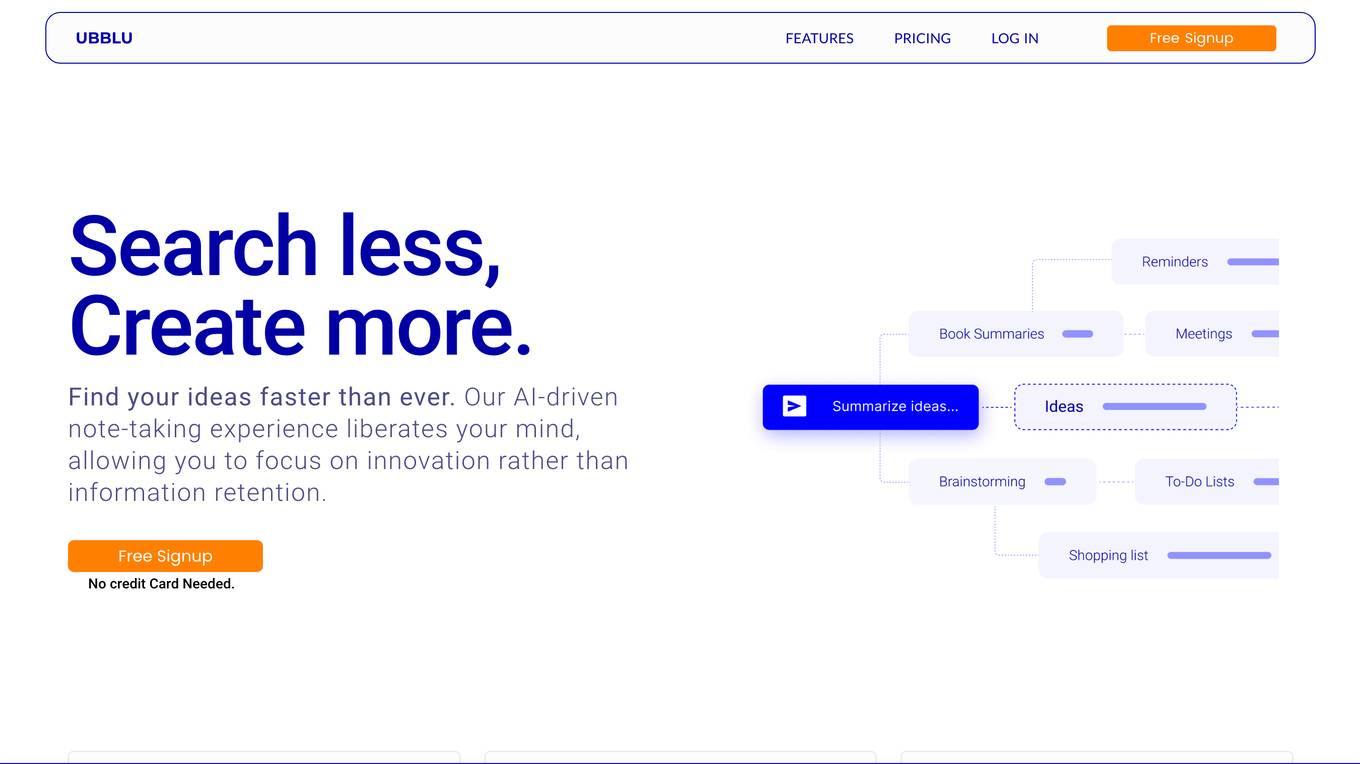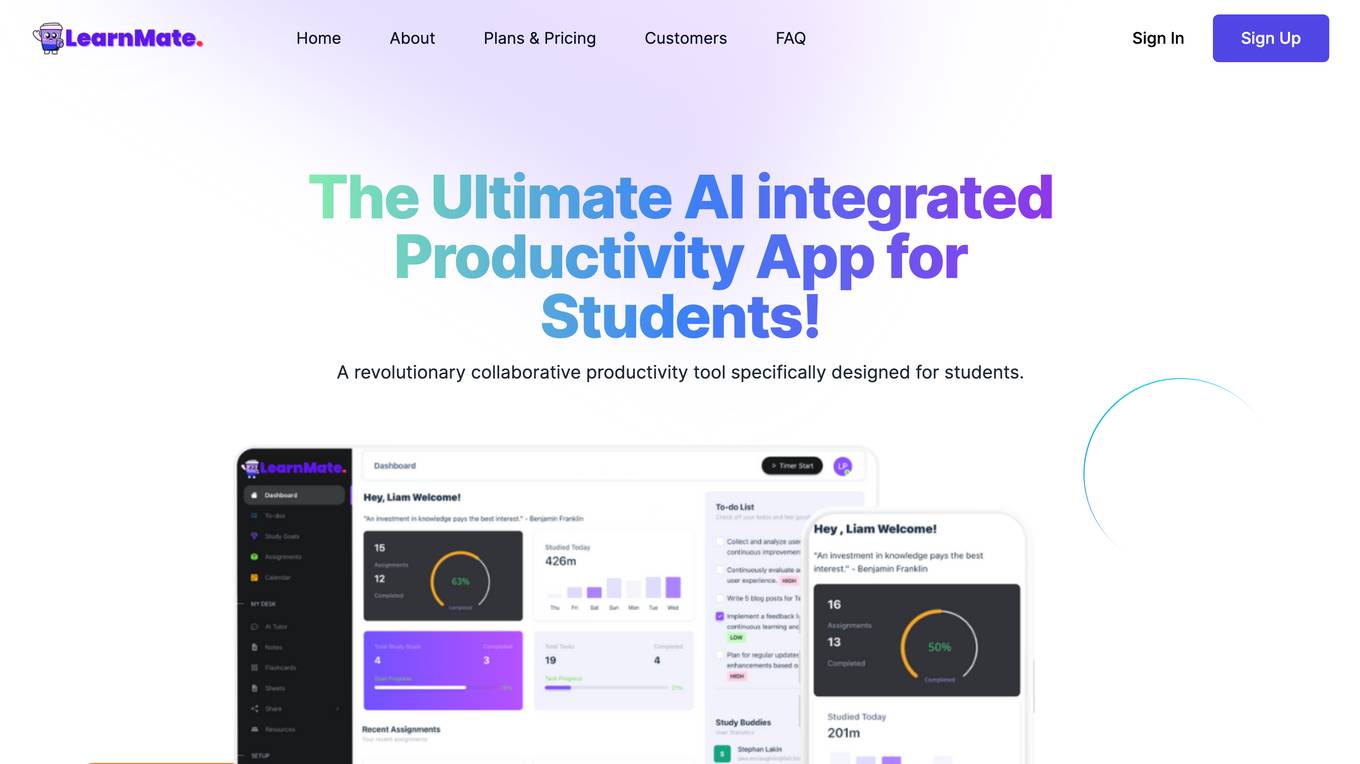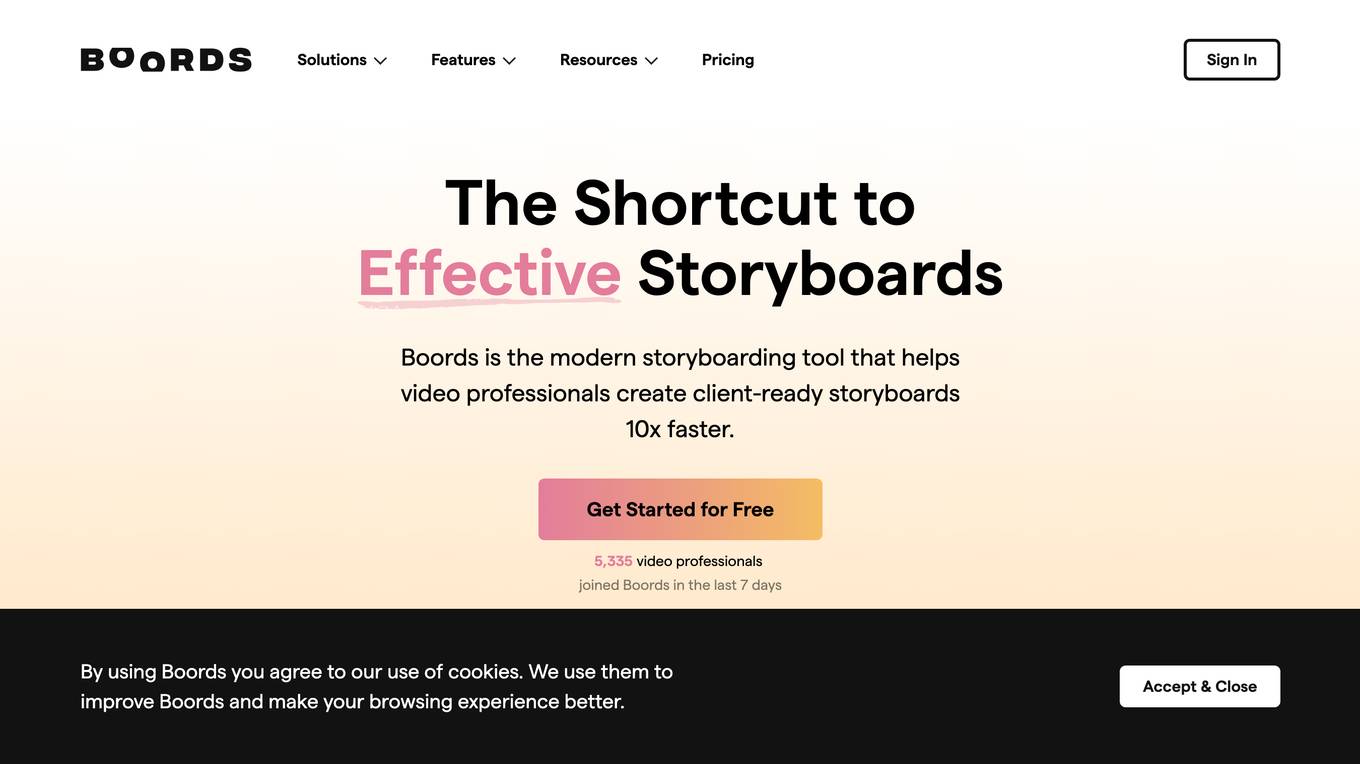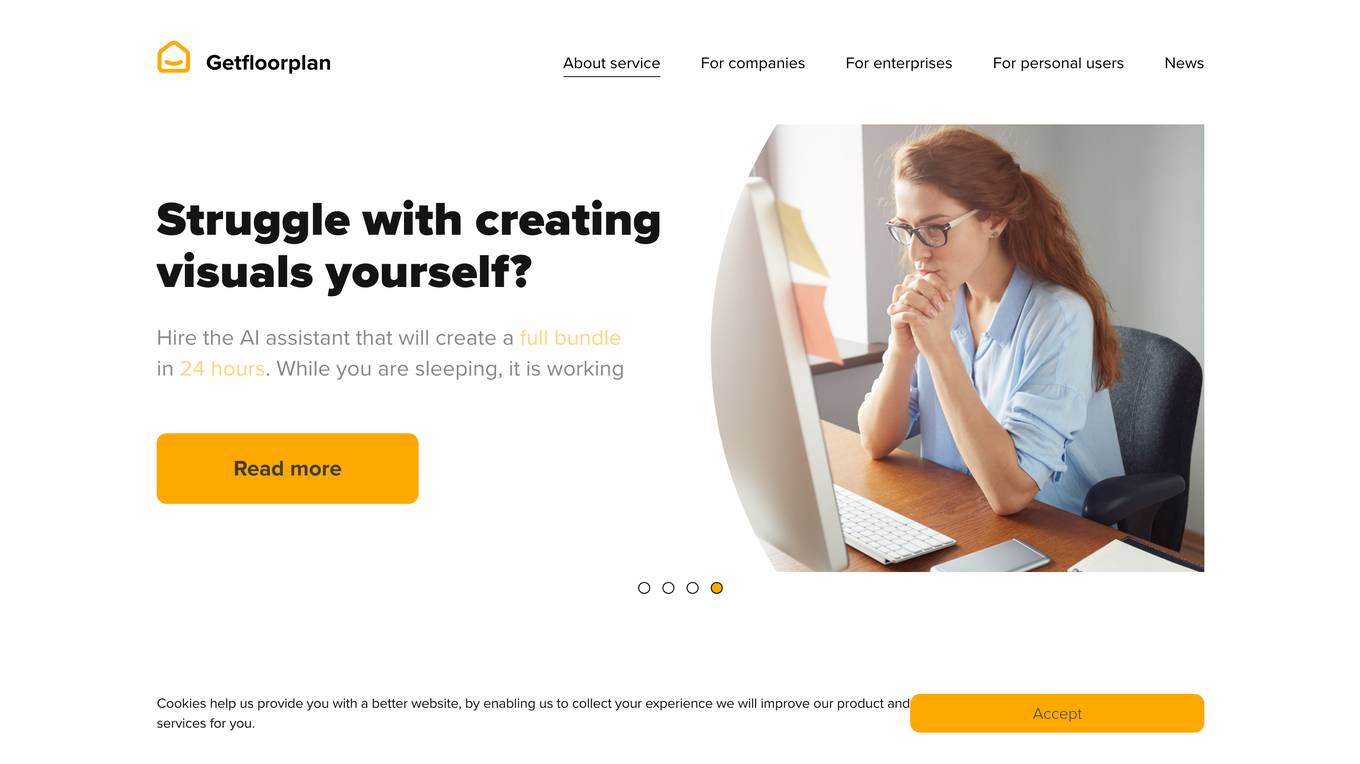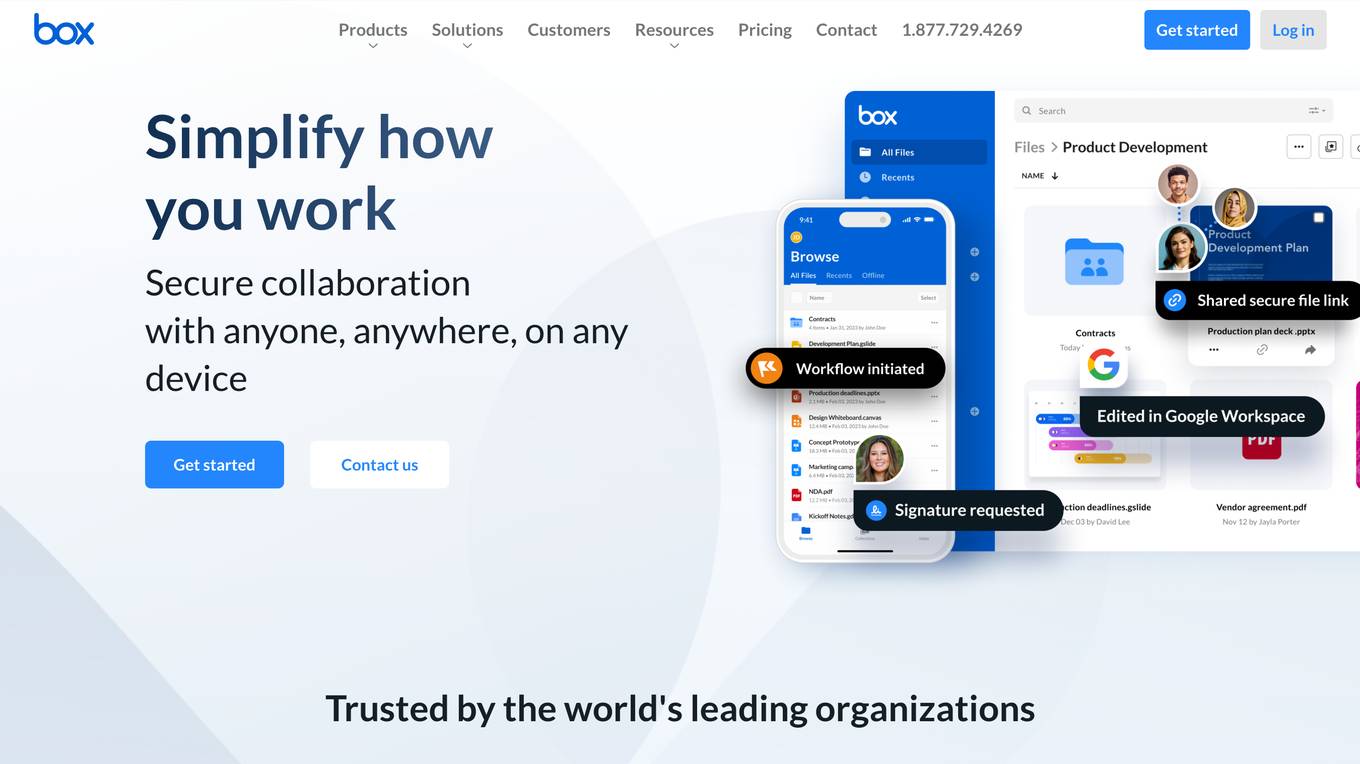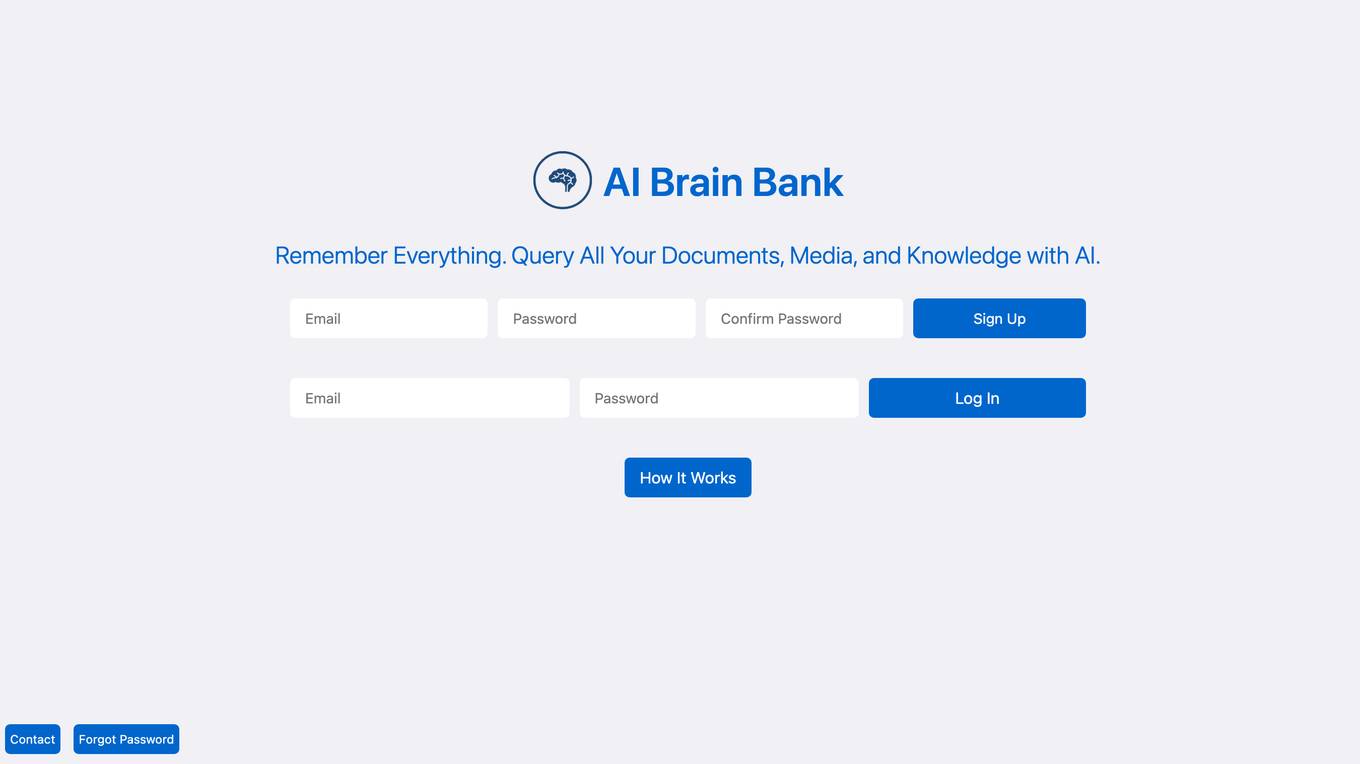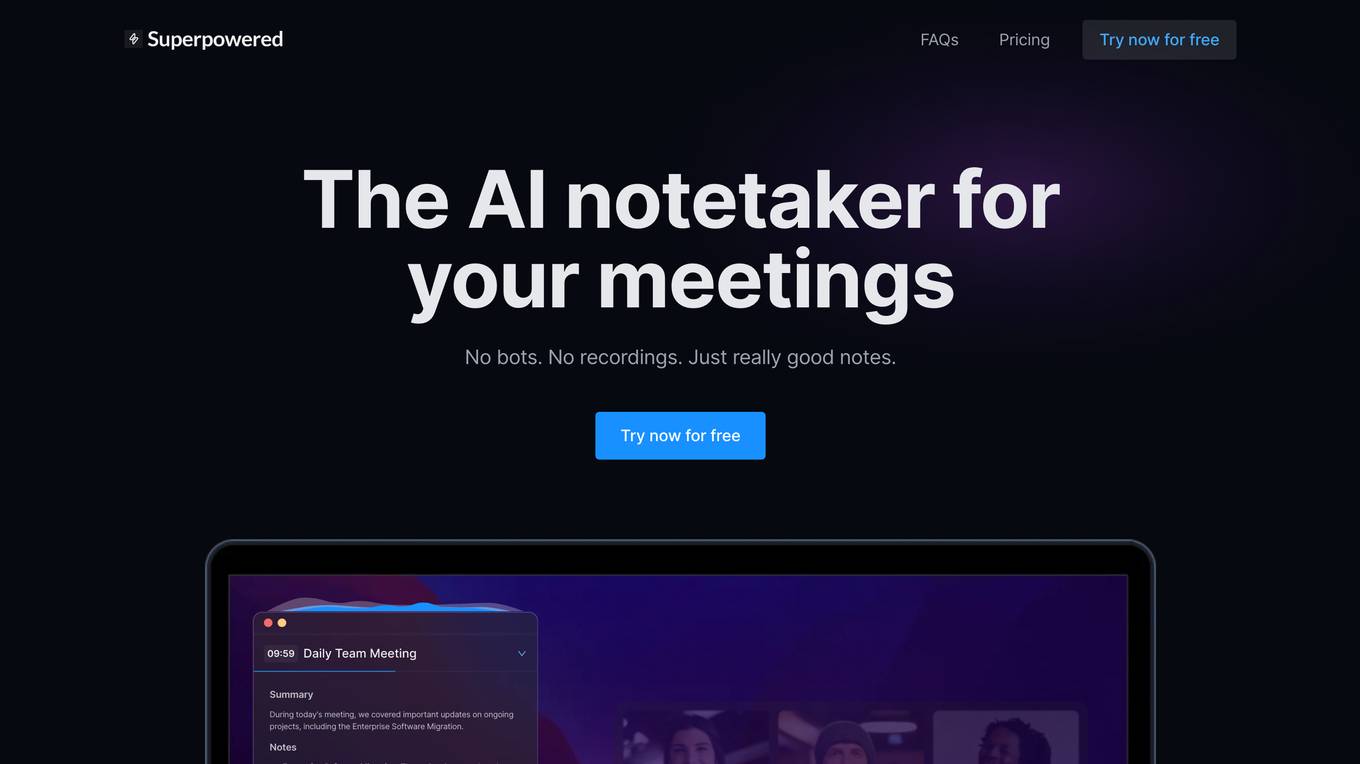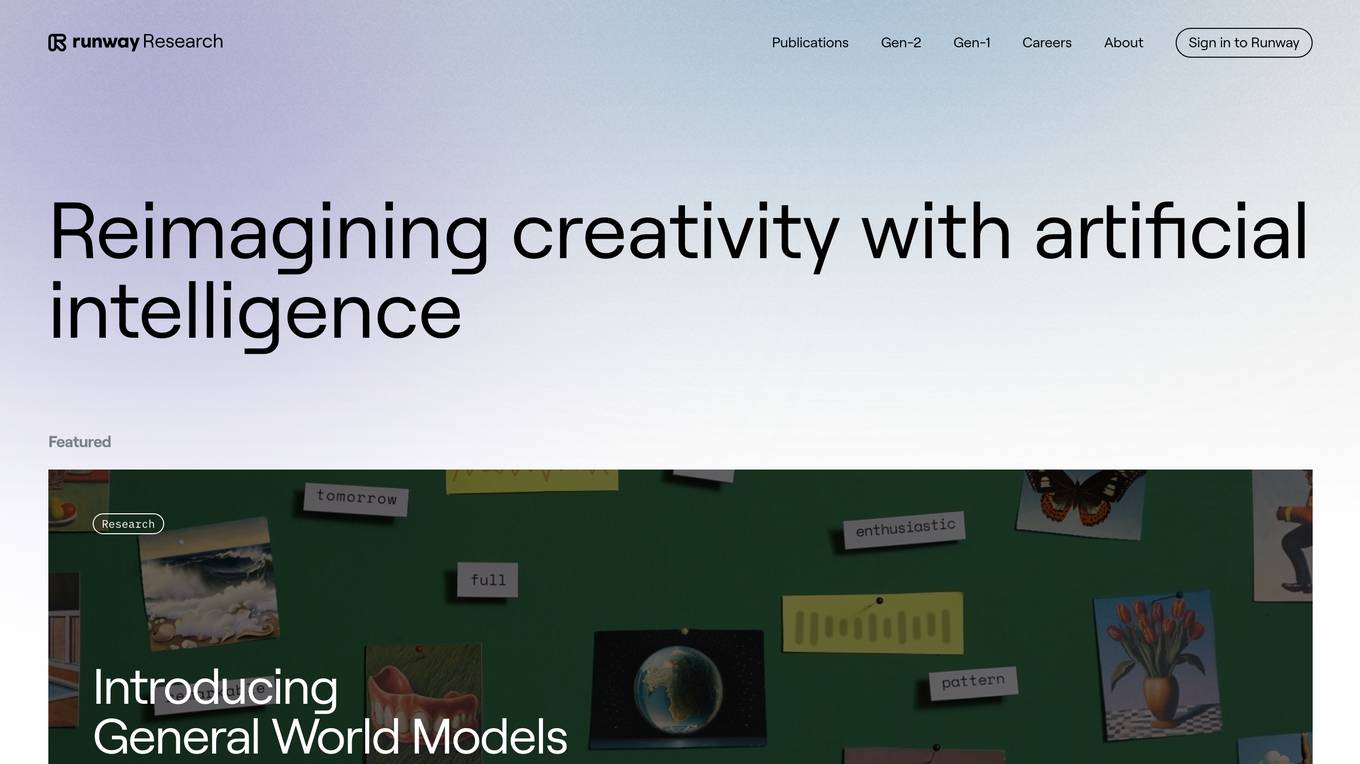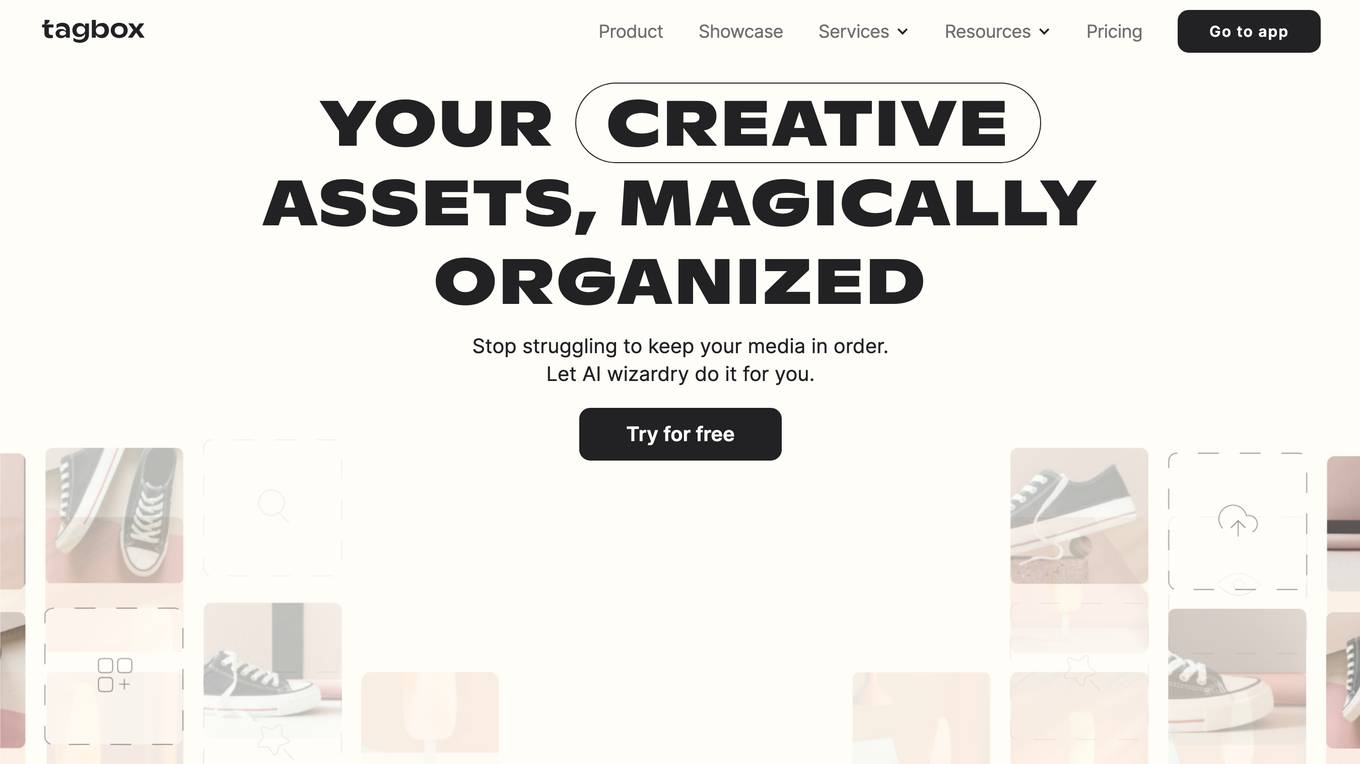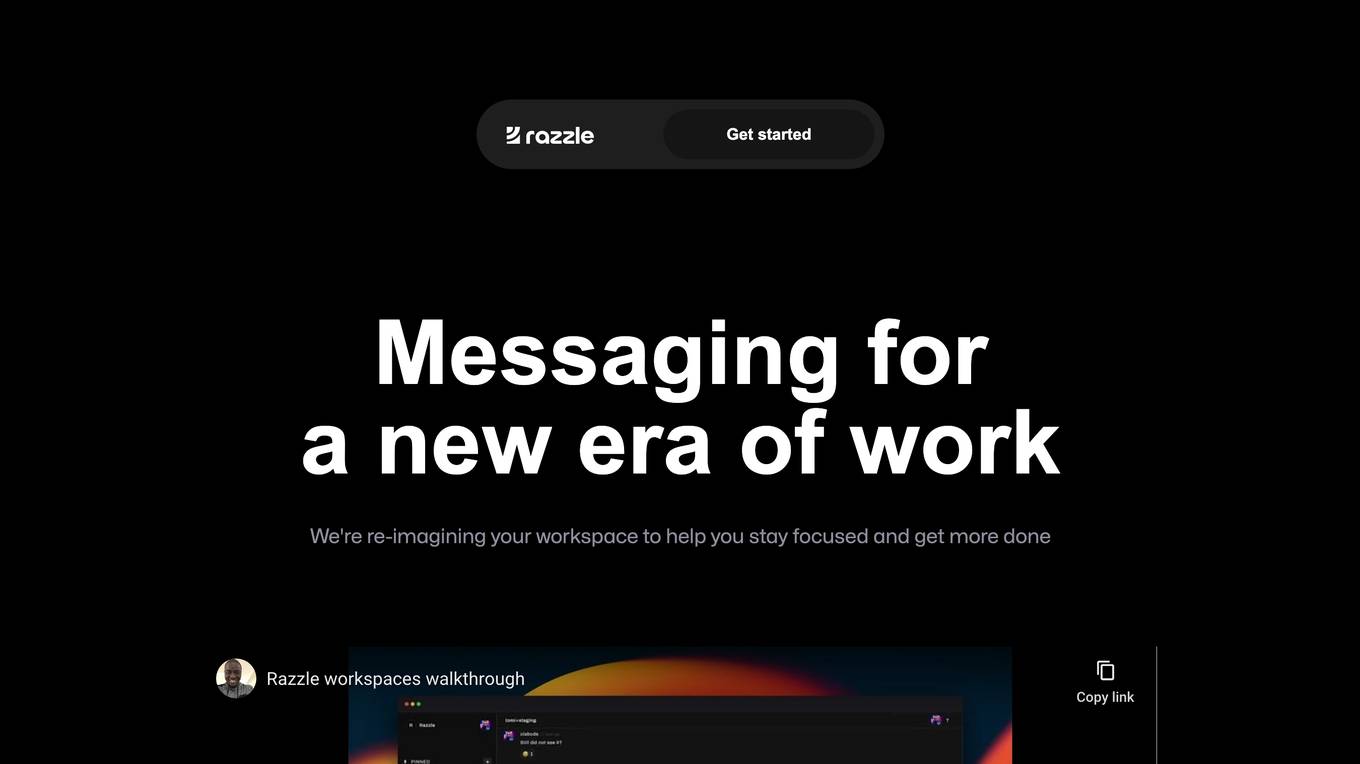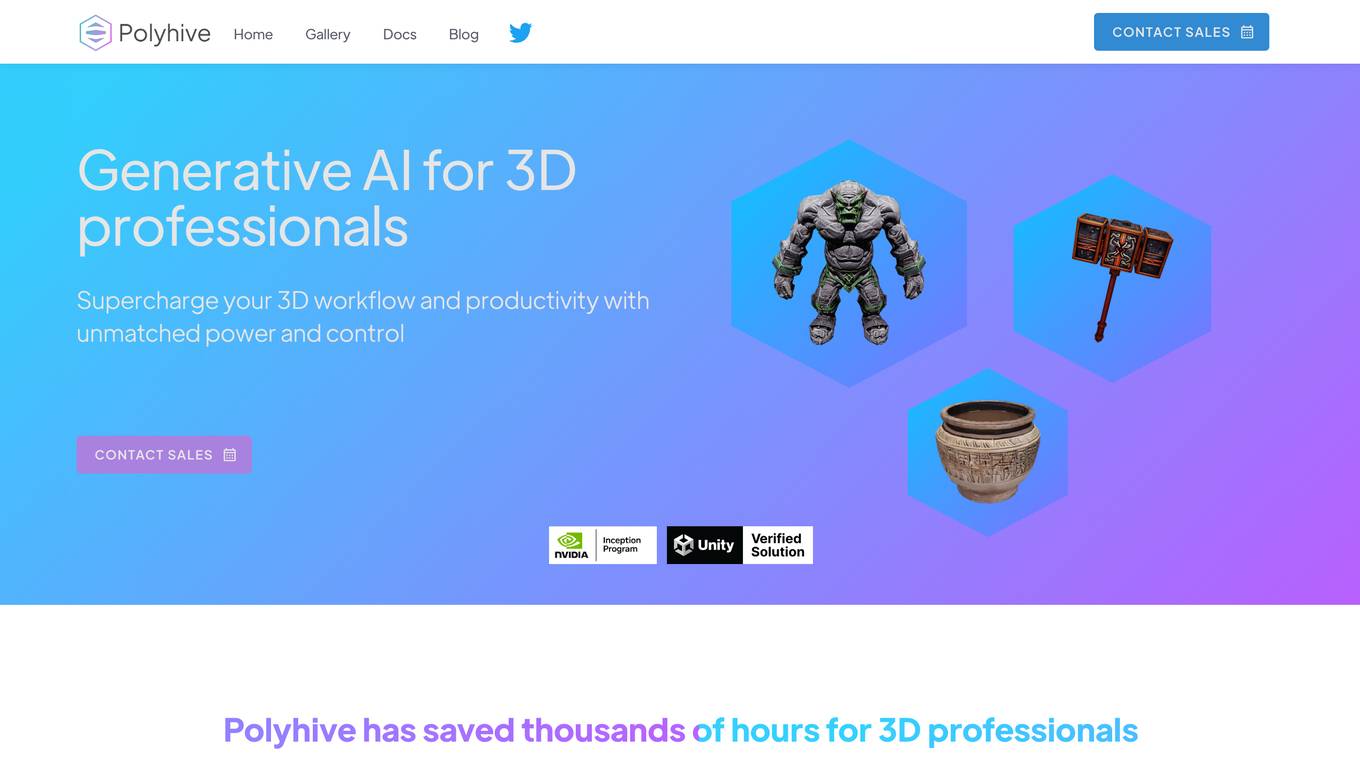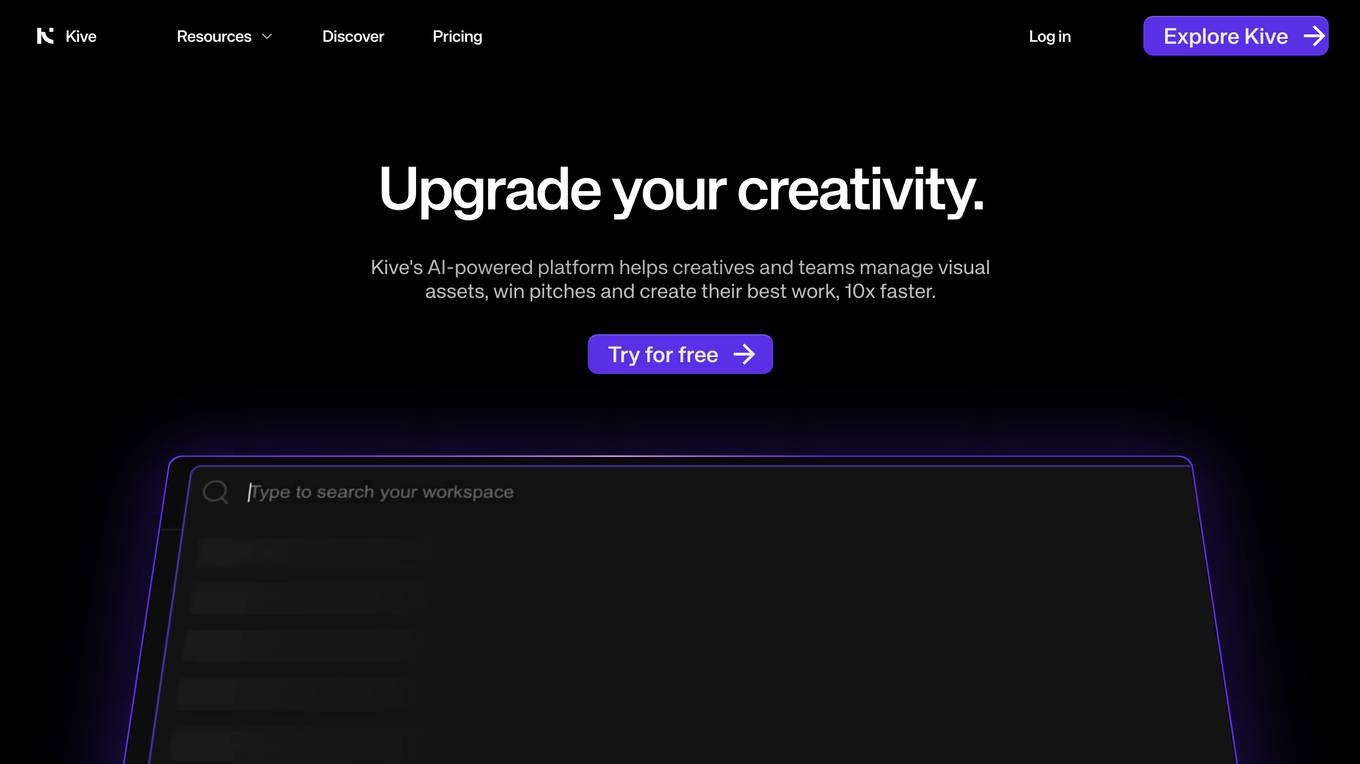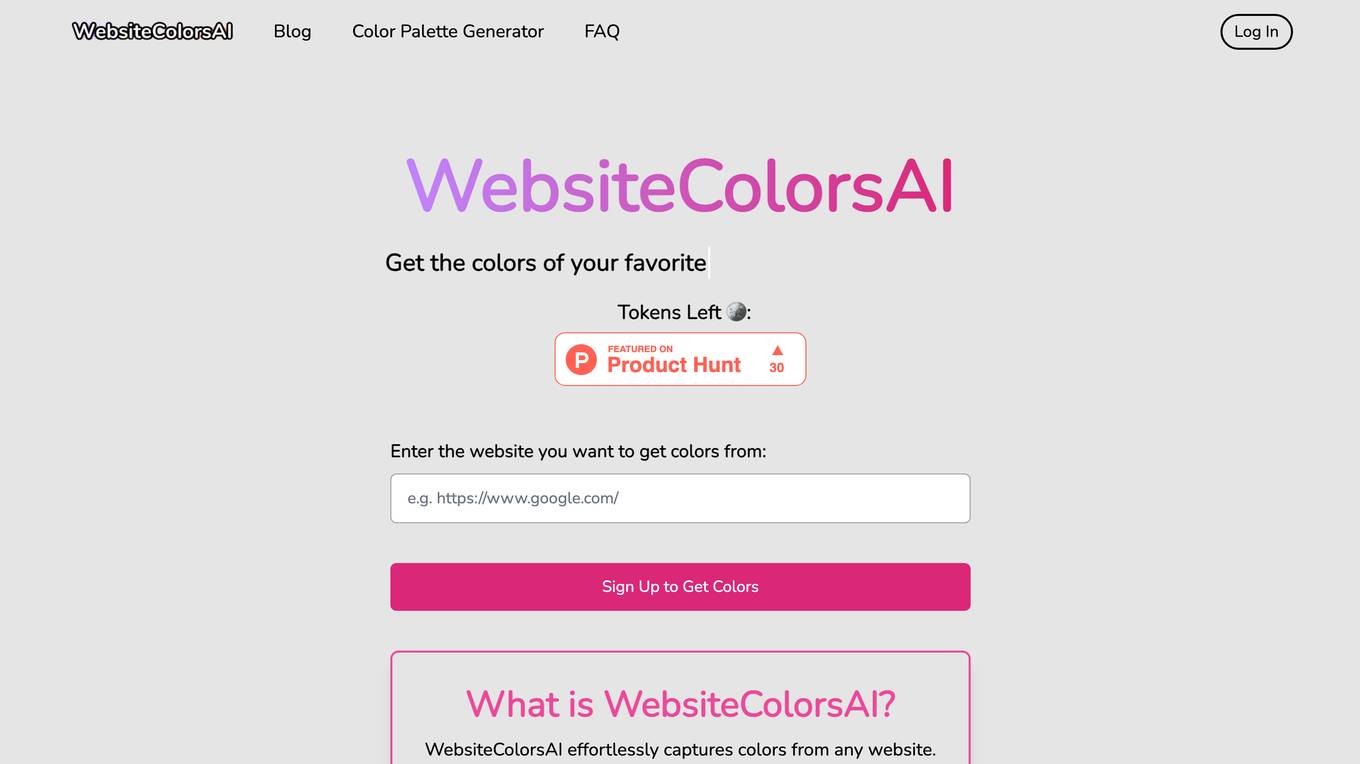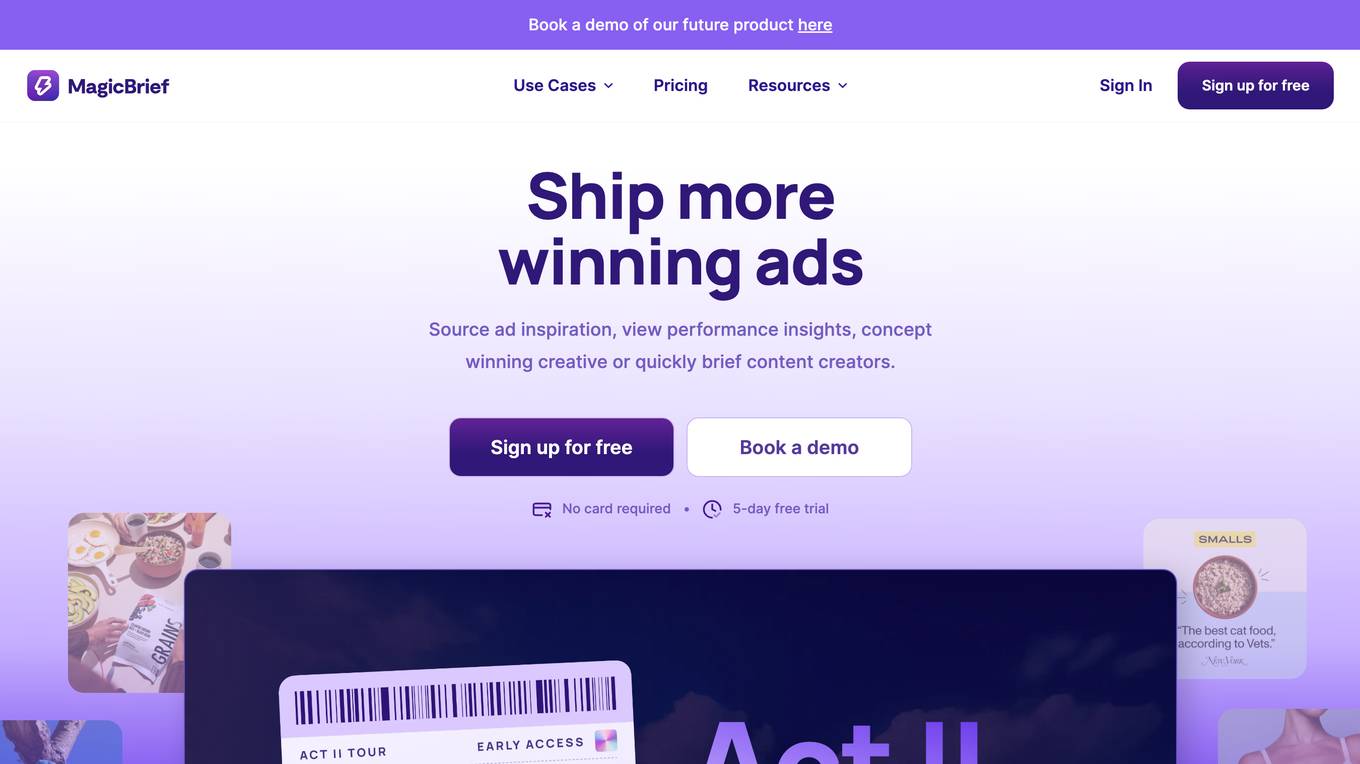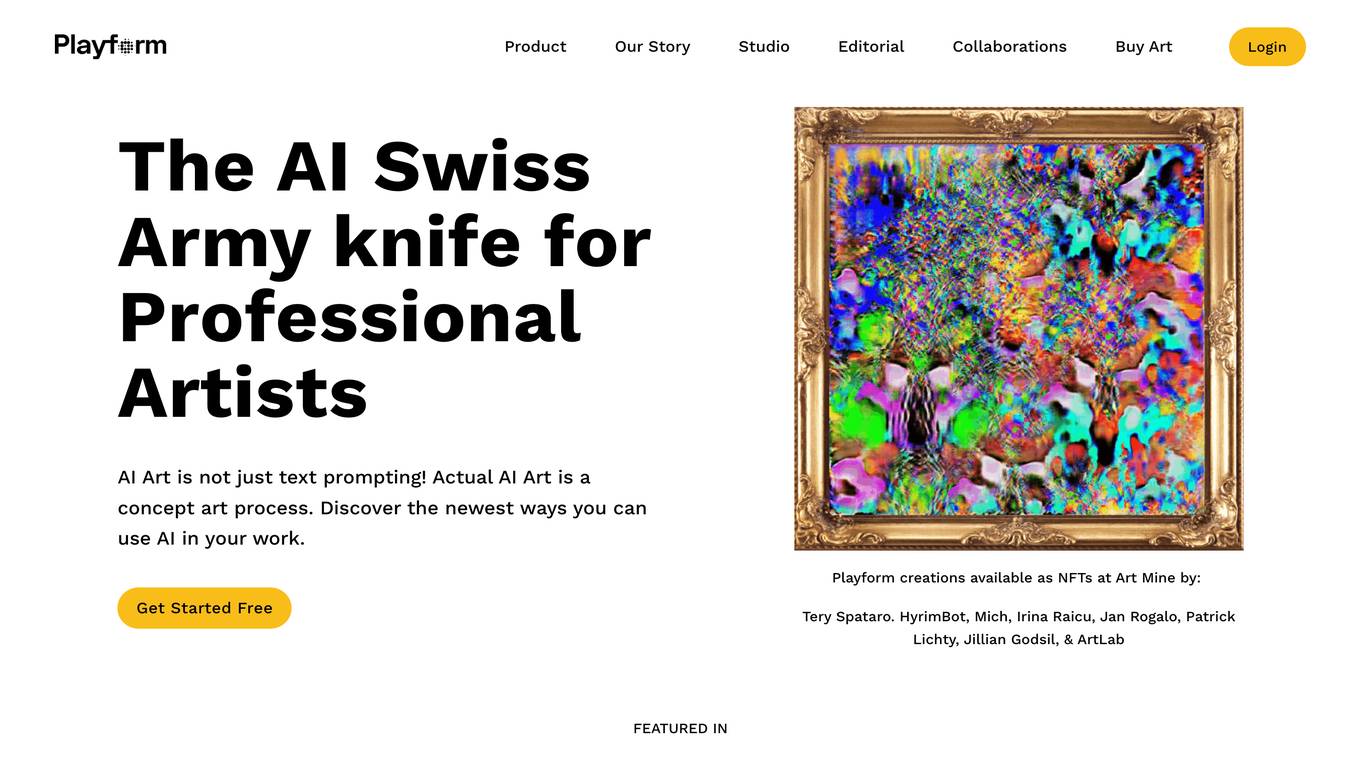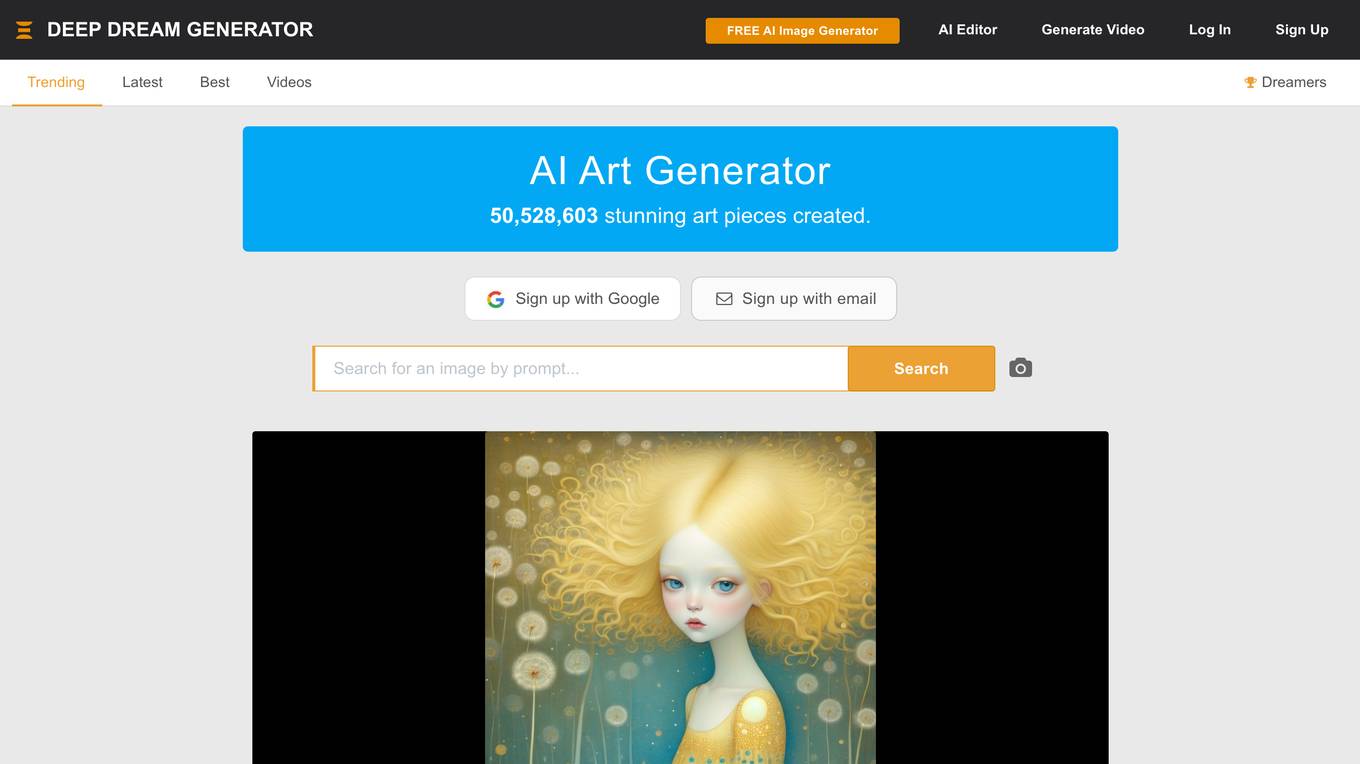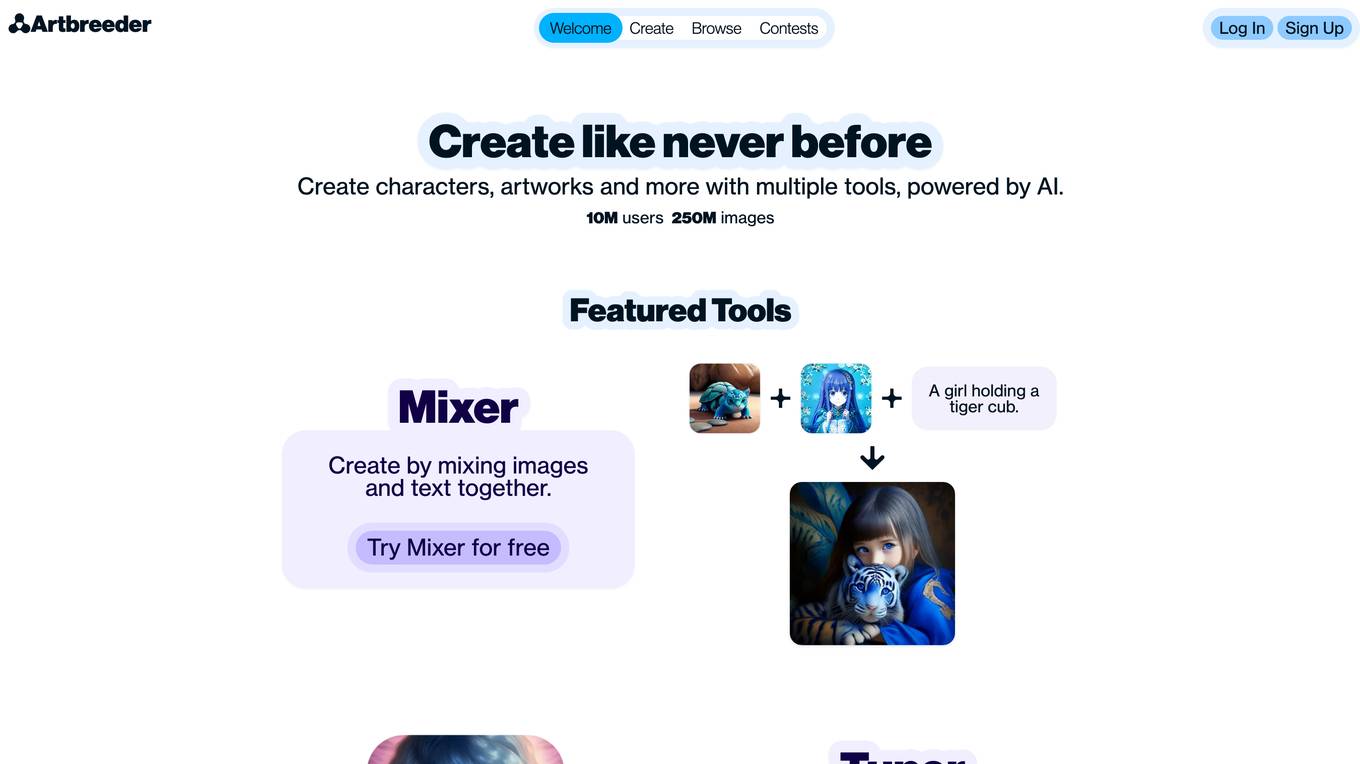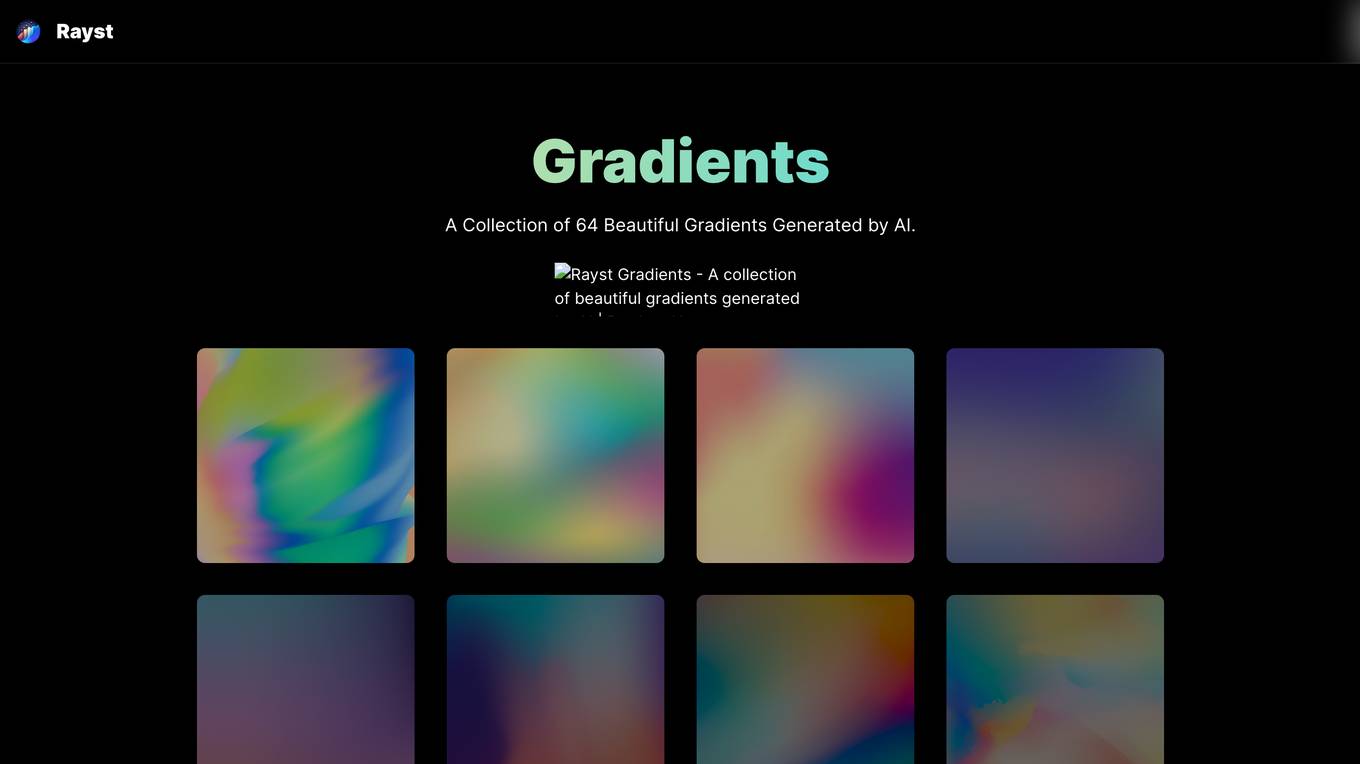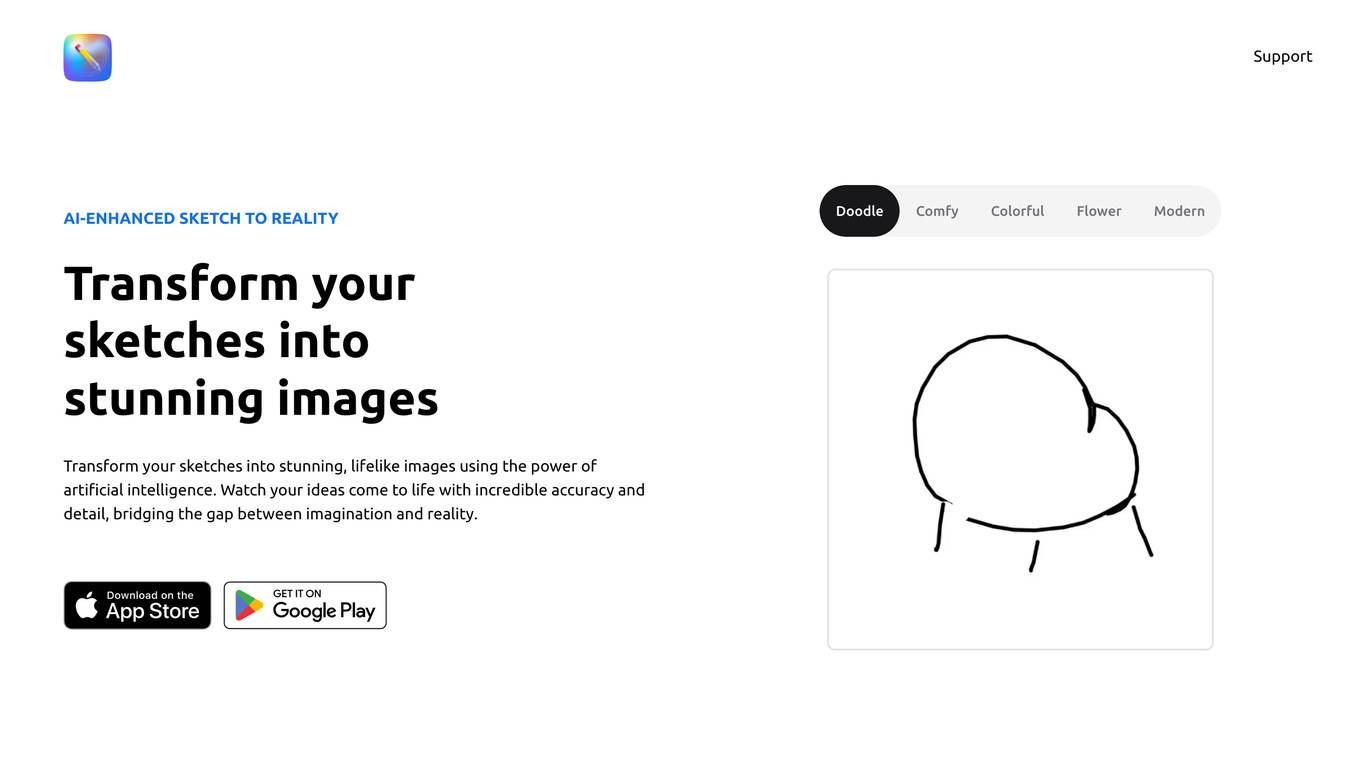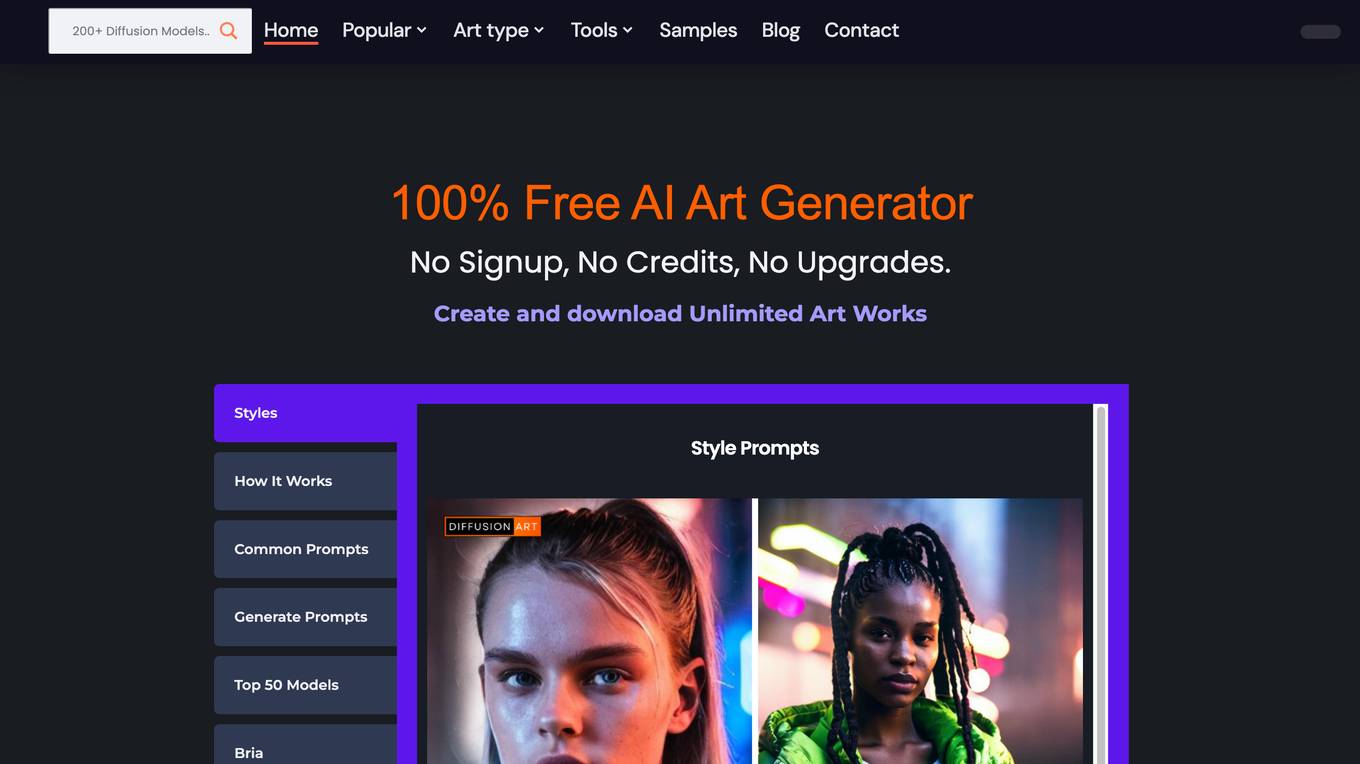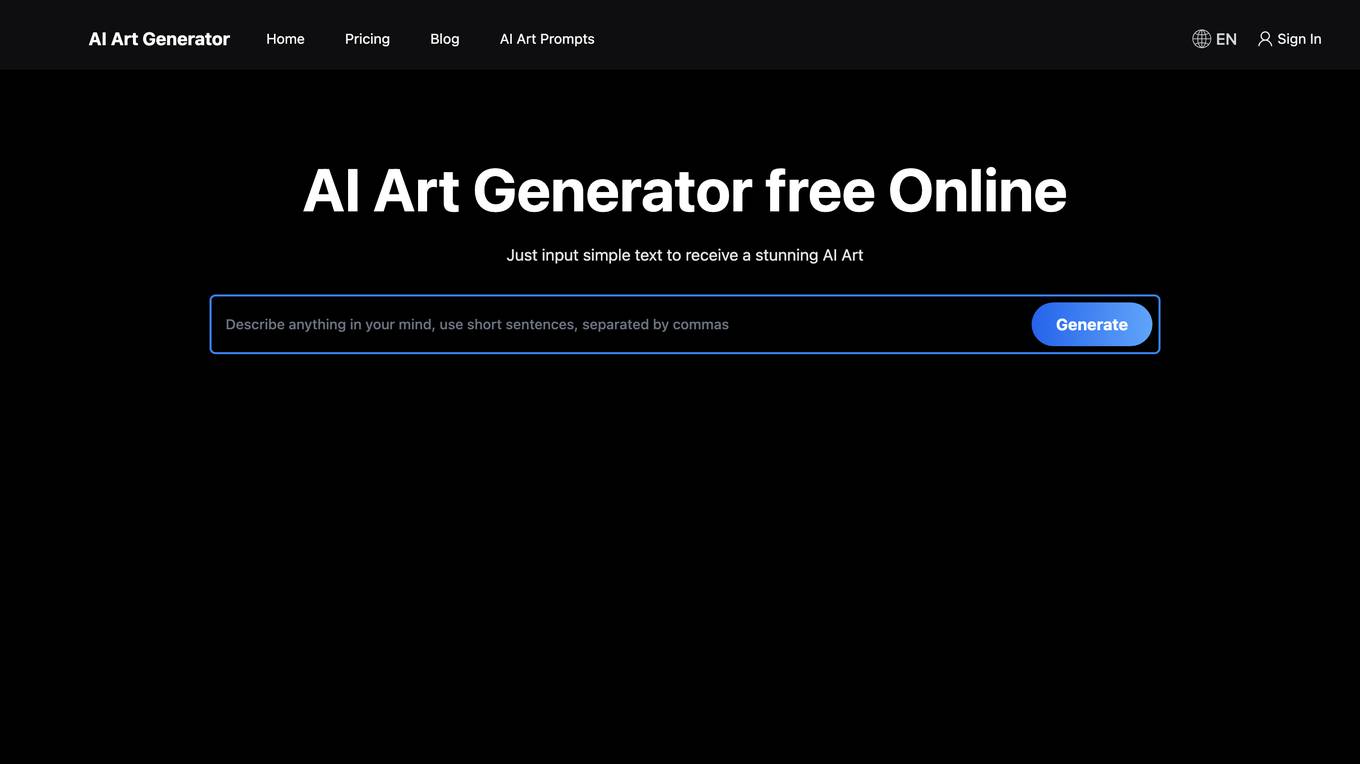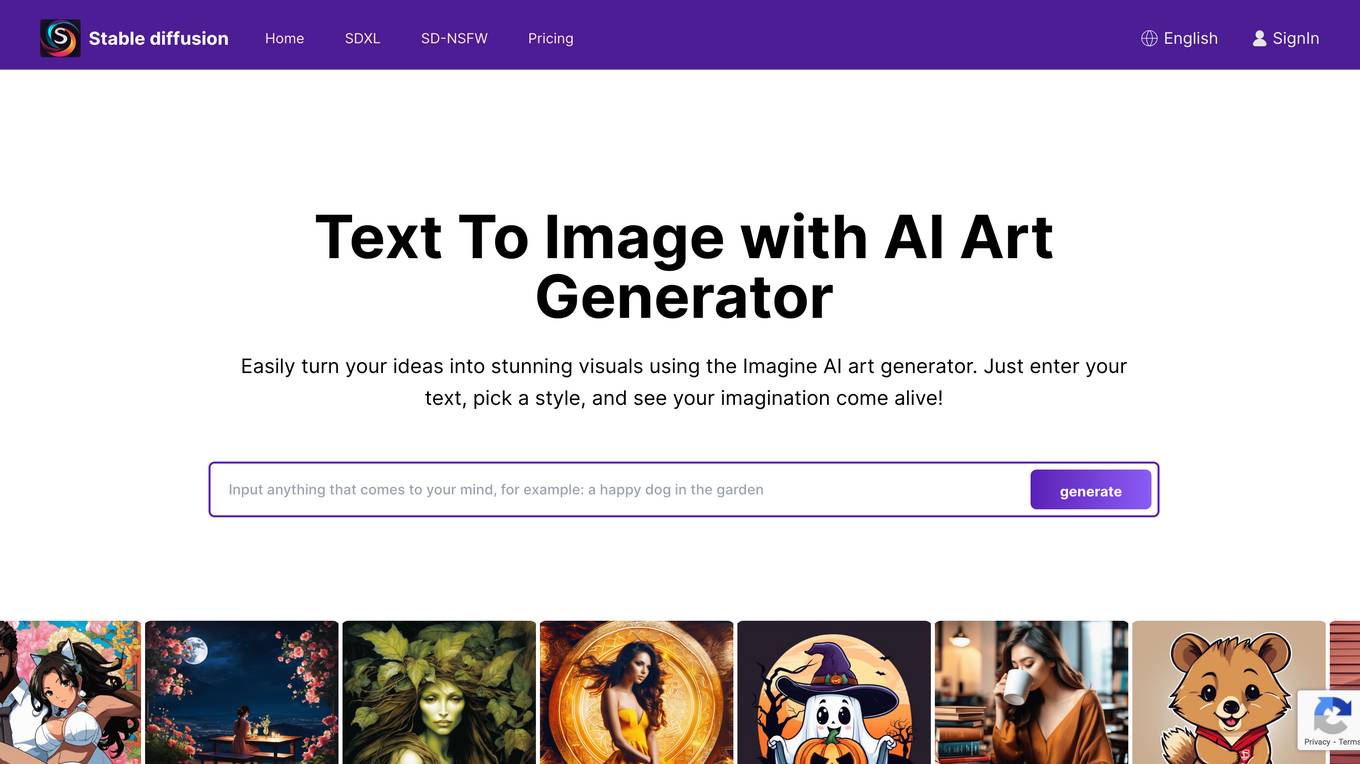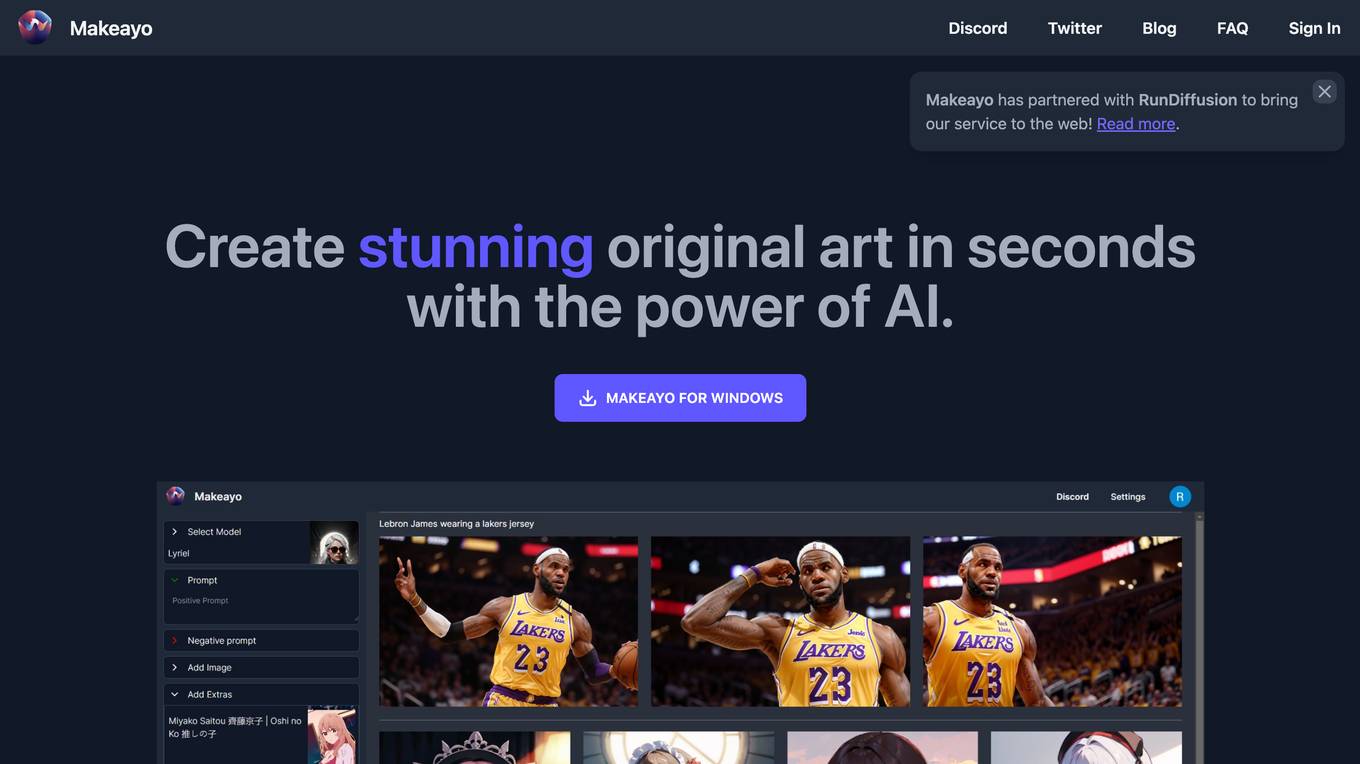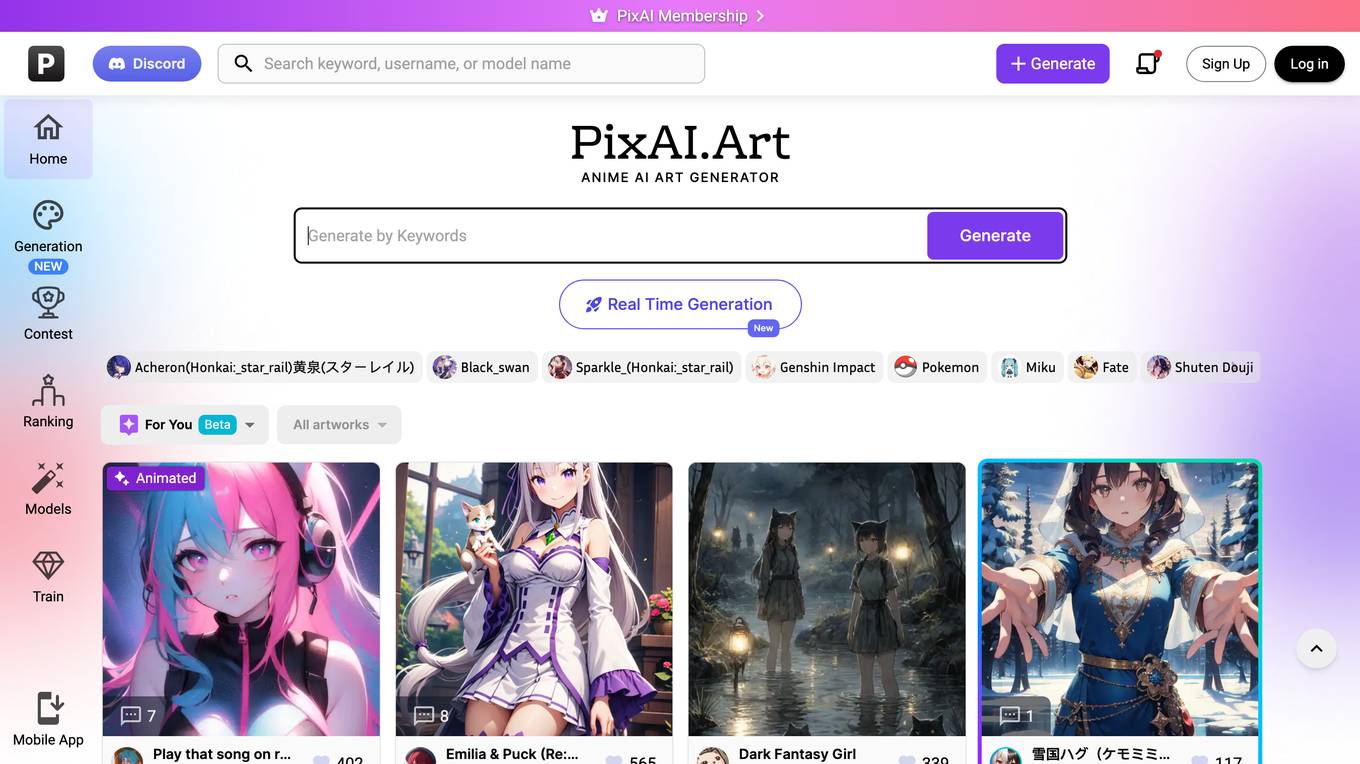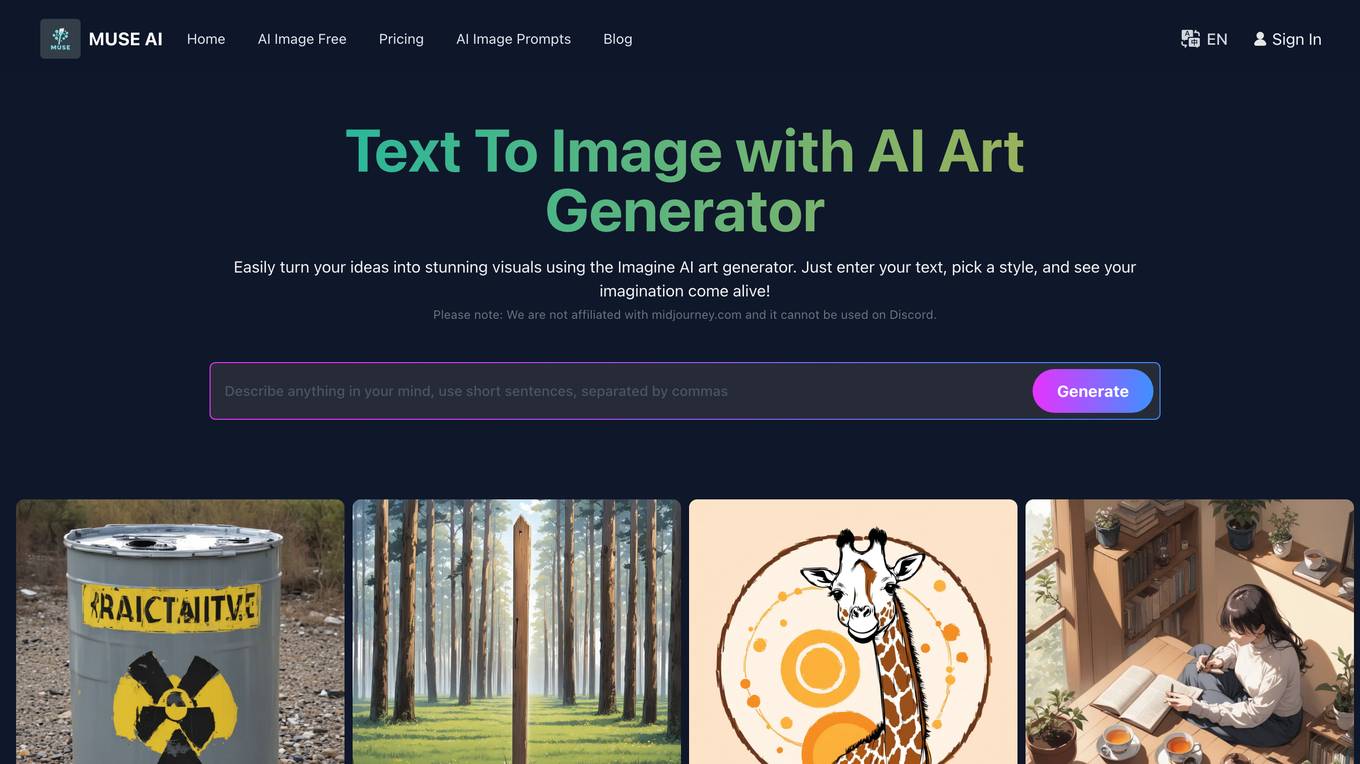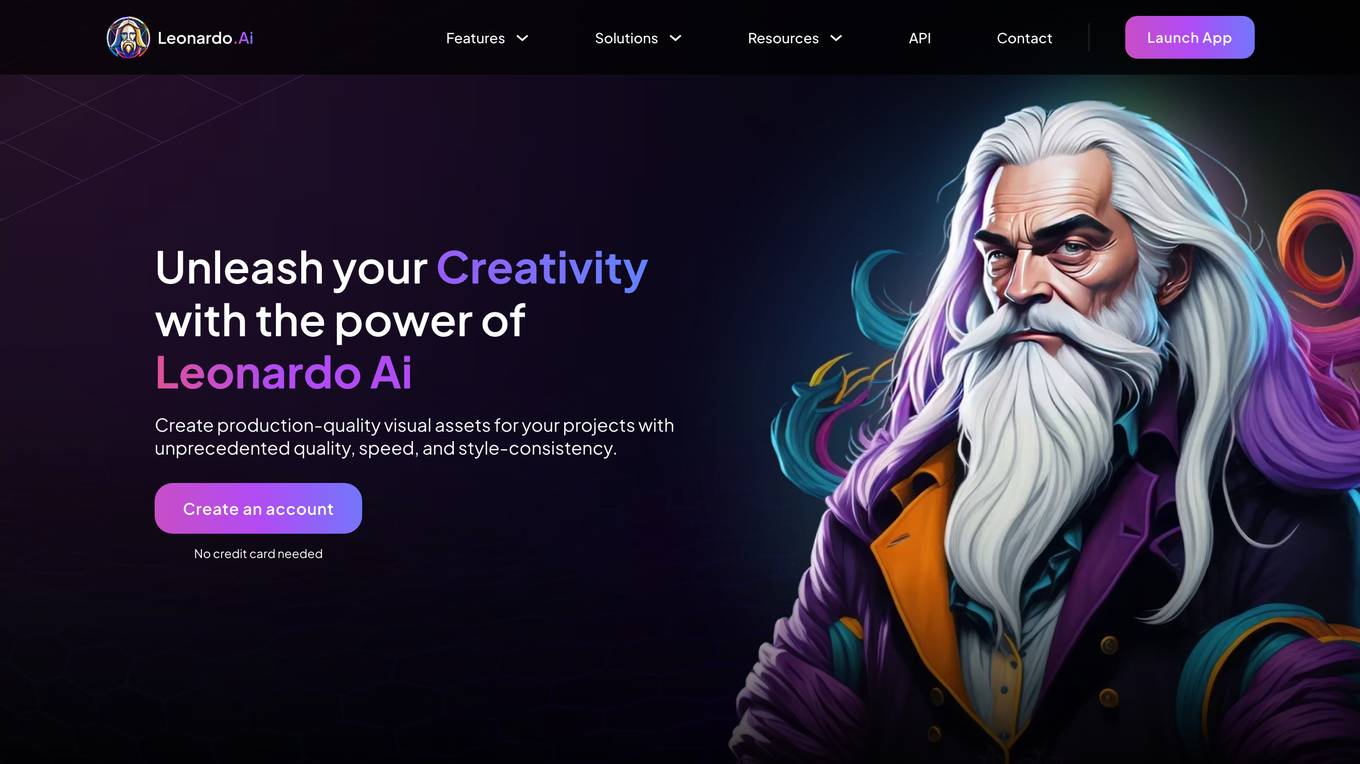Midjourney for Slack
Create stunning images with AI directly in your Slack workspace.
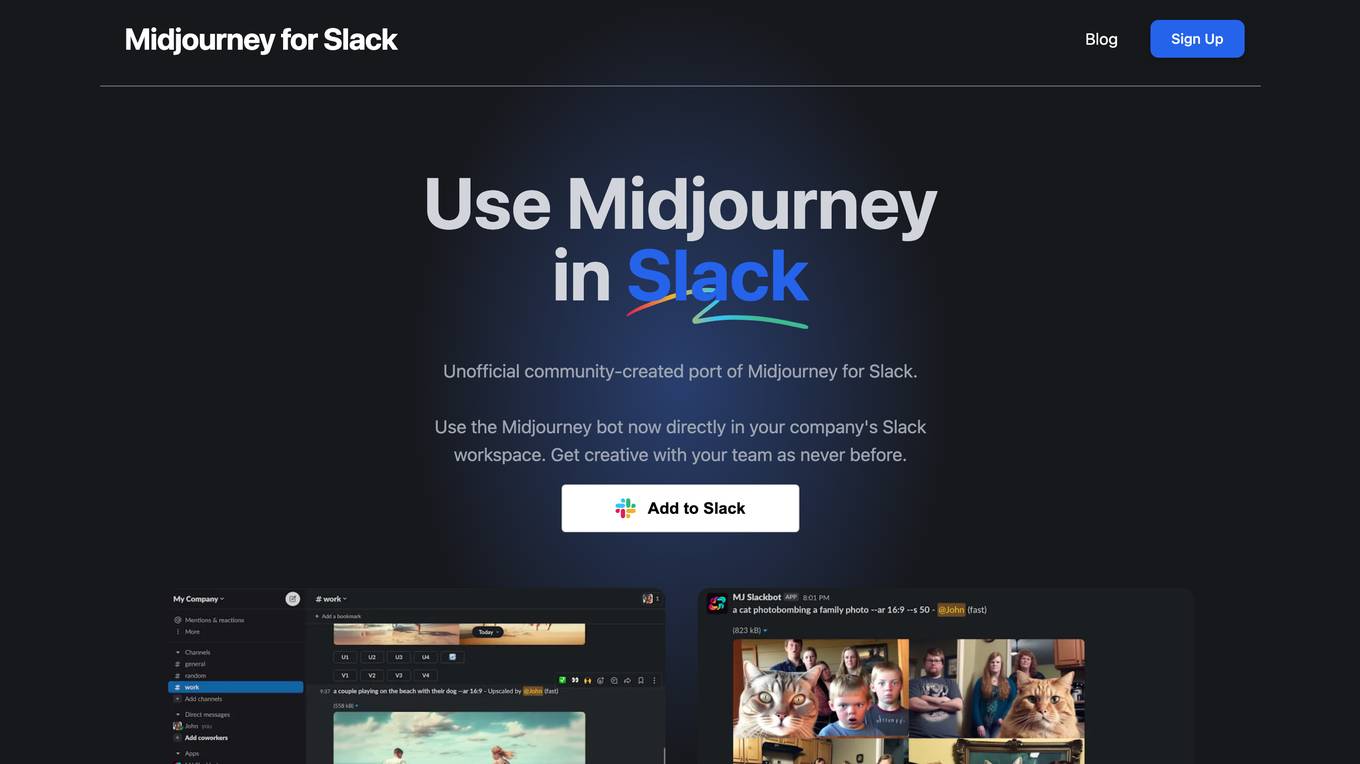
Description:
Midjourney for Slack is an unofficial community-created port of Midjourney for Slack. It allows users to create stunning images with AI directly in their Slack workspace. The bot is fully integrated with Slack, which means users can access all its features without having to switch between different apps. Midjourney for Slack is a great way for teams to collaborate on creative projects and get feedback and approvals within Slack, streamlining their workflow.
For Tasks:
For Jobs:
Features
- Create together: With MJ Slack Bot, you can work with your team to create images in real-time, and get feedback and approvals within Slack, streamlining your workflow.
- Don't switch apps: MJ Slack Bot is fully integrated with Slack, which means you can access all its features without having to switch between different apps.
- Cut out the noise: Midjourney on Discord is great, but it can be noisy and its easy to lose track of your work. With MJ Slack Bot, you can fully focus on your own creations.
- Use familiar commands: MJ Slack Bot uses the same commands and parameters as Midjourney on Discord, so you can get started right away.
- Stay compliant: With MJ Slack Bot, there is no need to get approval for yet another tool or messaging app. You can use it directly in your company's Slack workspace.
Advantages
- Create stunning images with AI directly in your Slack workspace.
- Collaborate on creative projects with your team in real-time.
- Get feedback and approvals within Slack, streamlining your workflow.
- Fully integrated with Slack, so you can access all its features without having to switch between different apps.
- No need to get approval for yet another tool or messaging app.
Disadvantages
- The first 5 image generations are free. After that, you will need to upgrade to a paid plan.
- May not be suitable for all types of businesses or projects.
- Requires a Slack workspace to use.
Frequently Asked Questions
-
Q:How do I add MJ Slack Bot to my Slack workspace?
A:Click the "Add to Slack" button on the Midjourney for Slack website. -
Q:How do I get started with the bot?
A:Type /info in any channel to get started with the bot. -
Q:How do I create an image with the bot?
A:Type /imagine followed by a description of the image you want to create. -
Q:Is MJ Slack Bot free to use?
A:The first 5 image generations are free. After that, you will need to upgrade to a paid plan. -
Q:Is MJ Slack Bot integrated with Slack?
A:Yes, MJ Slack Bot is fully integrated with Slack.
Alternative AI tools for Midjourney for Slack
For similar jobs

TRIAD Creative Fast AI
Create campaign ideas for NGO and brands with generative AI in just minutes!
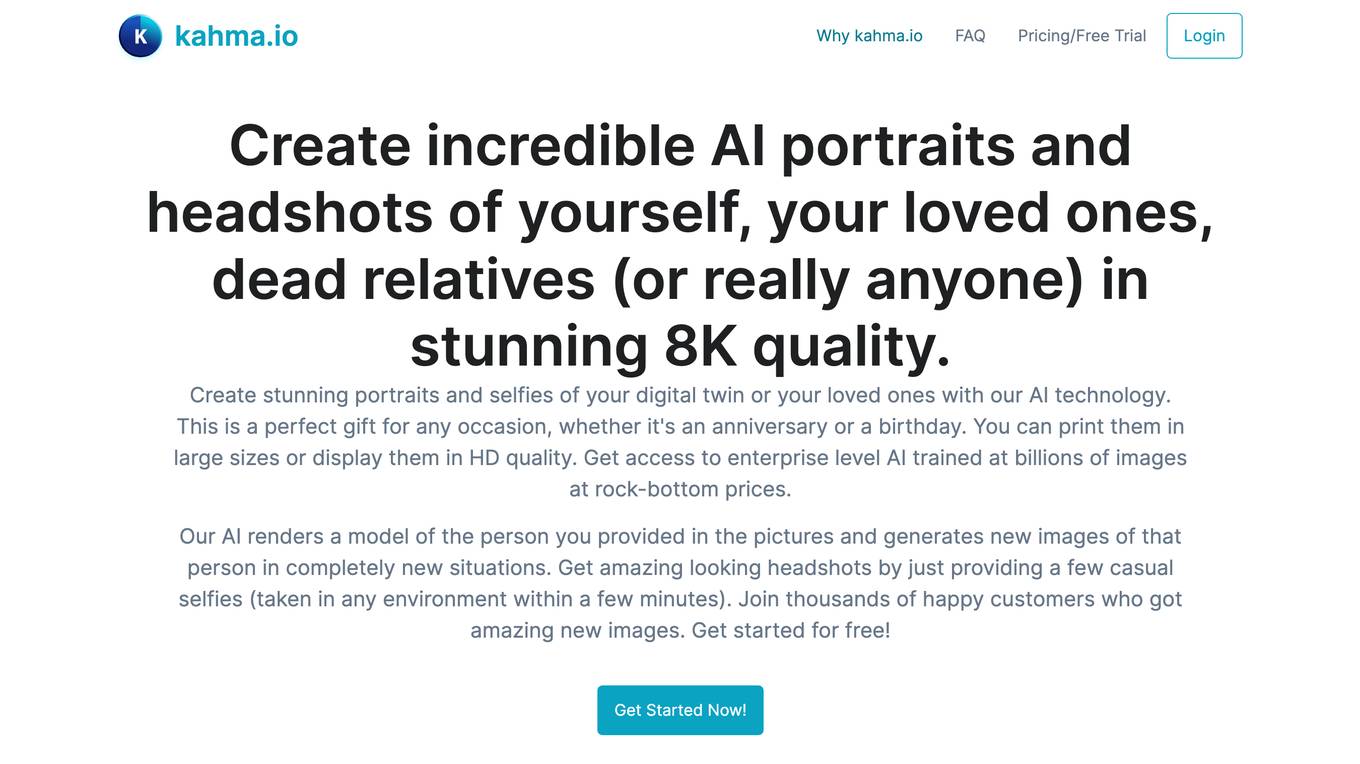
Kahma.io
Create incredible AI portraits and headshots of yourself, your loved ones, dead relatives (or really anyone) in stunning 8K quality.
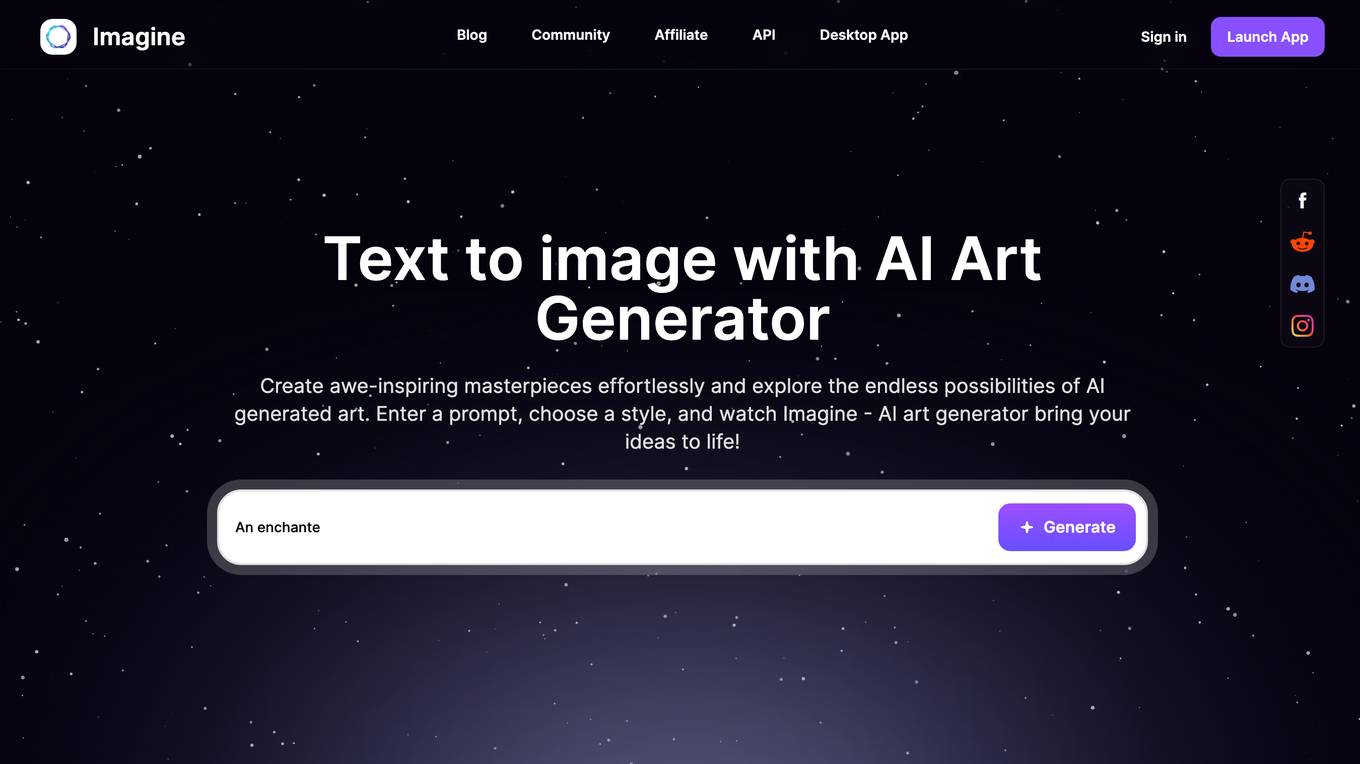
Imagine AI Art Generator
Create awe-inspiring masterpieces effortlessly and explore the endless possibilities of AI generated art.