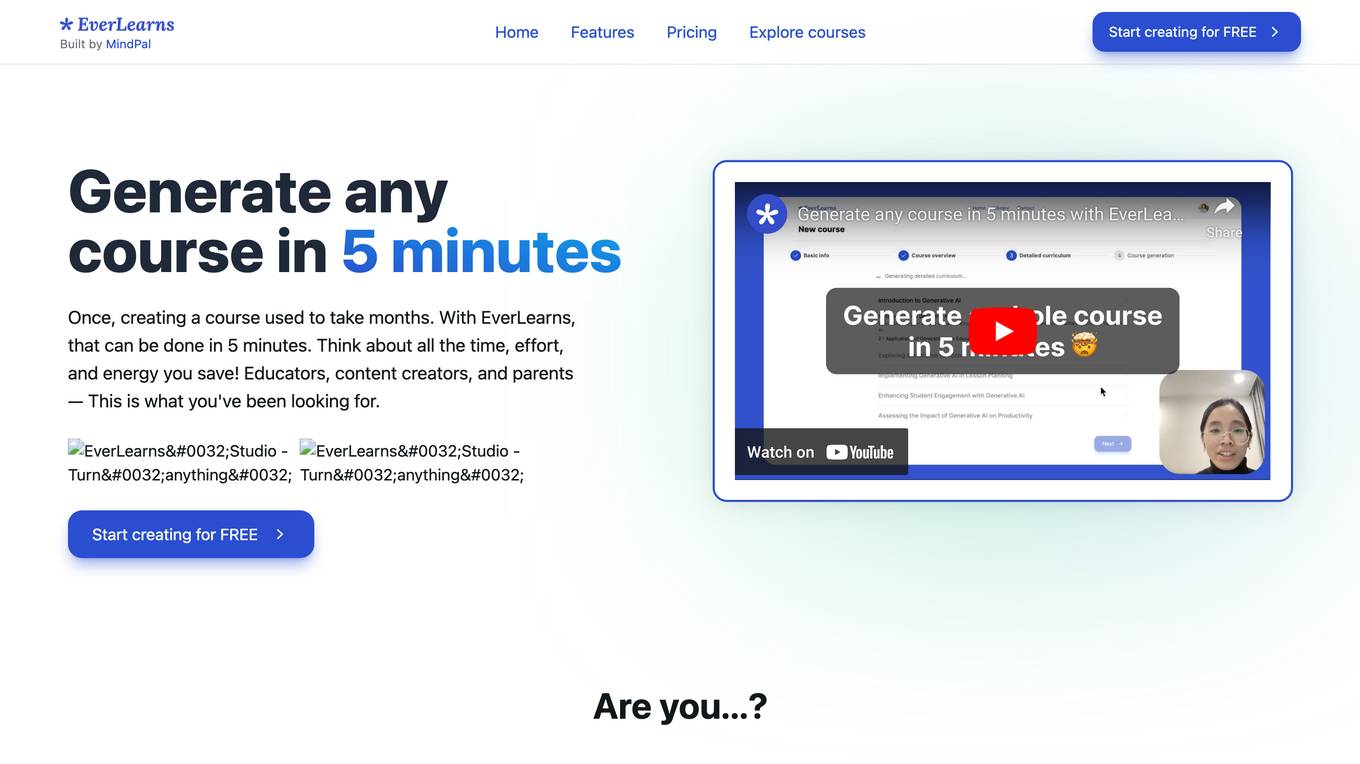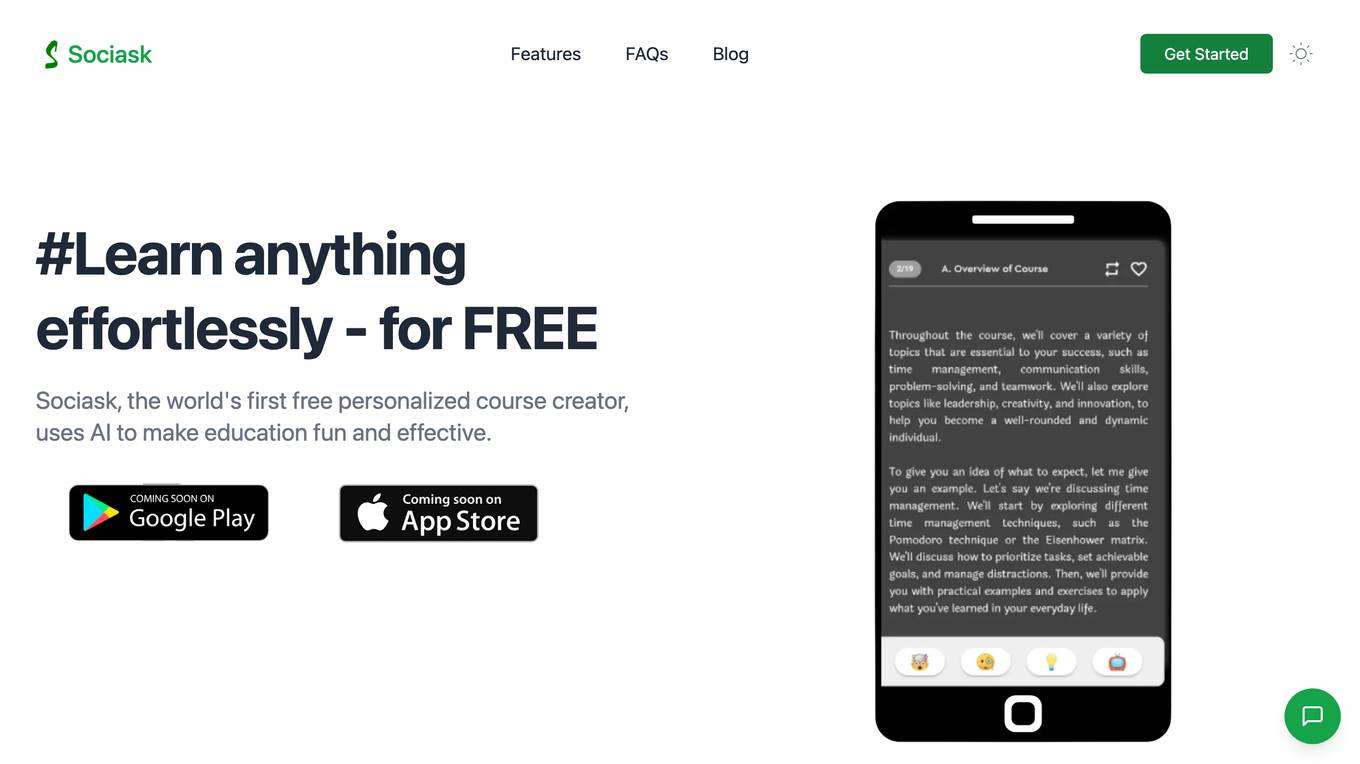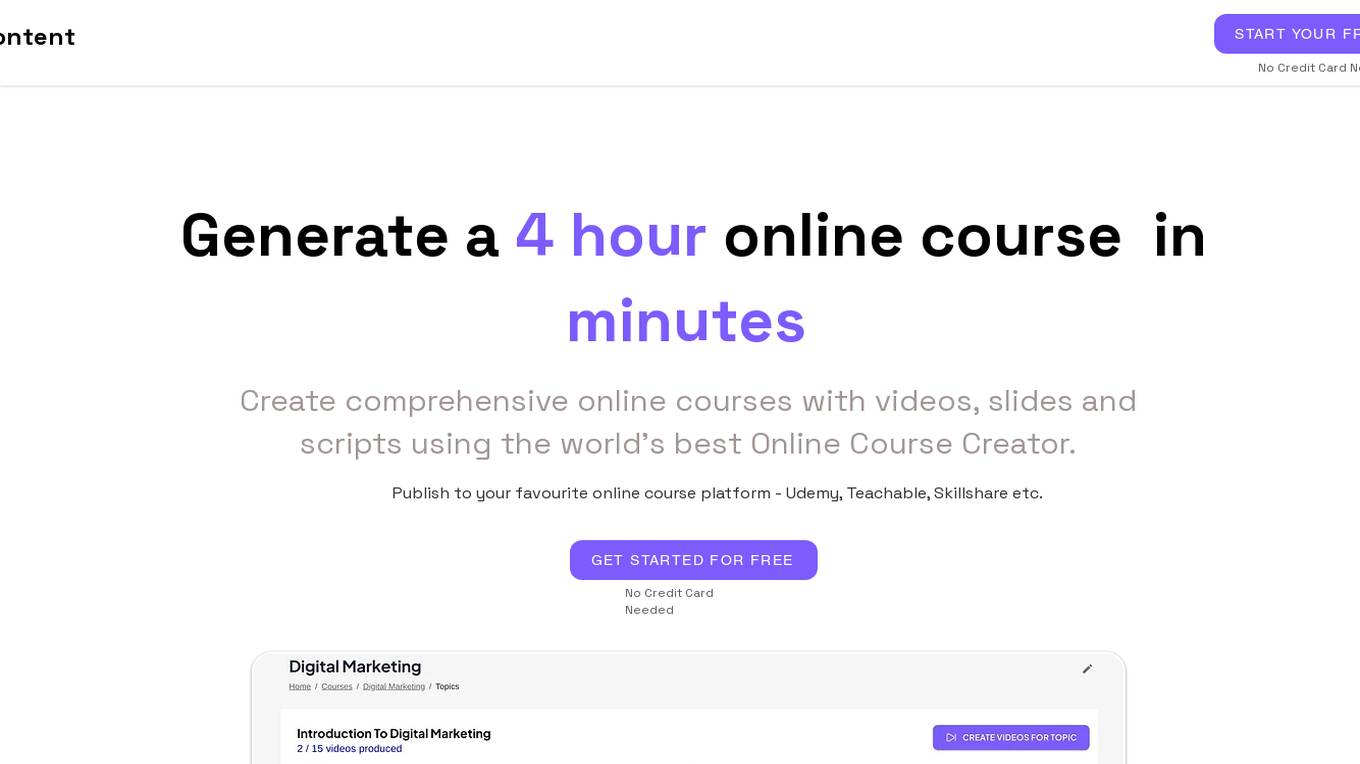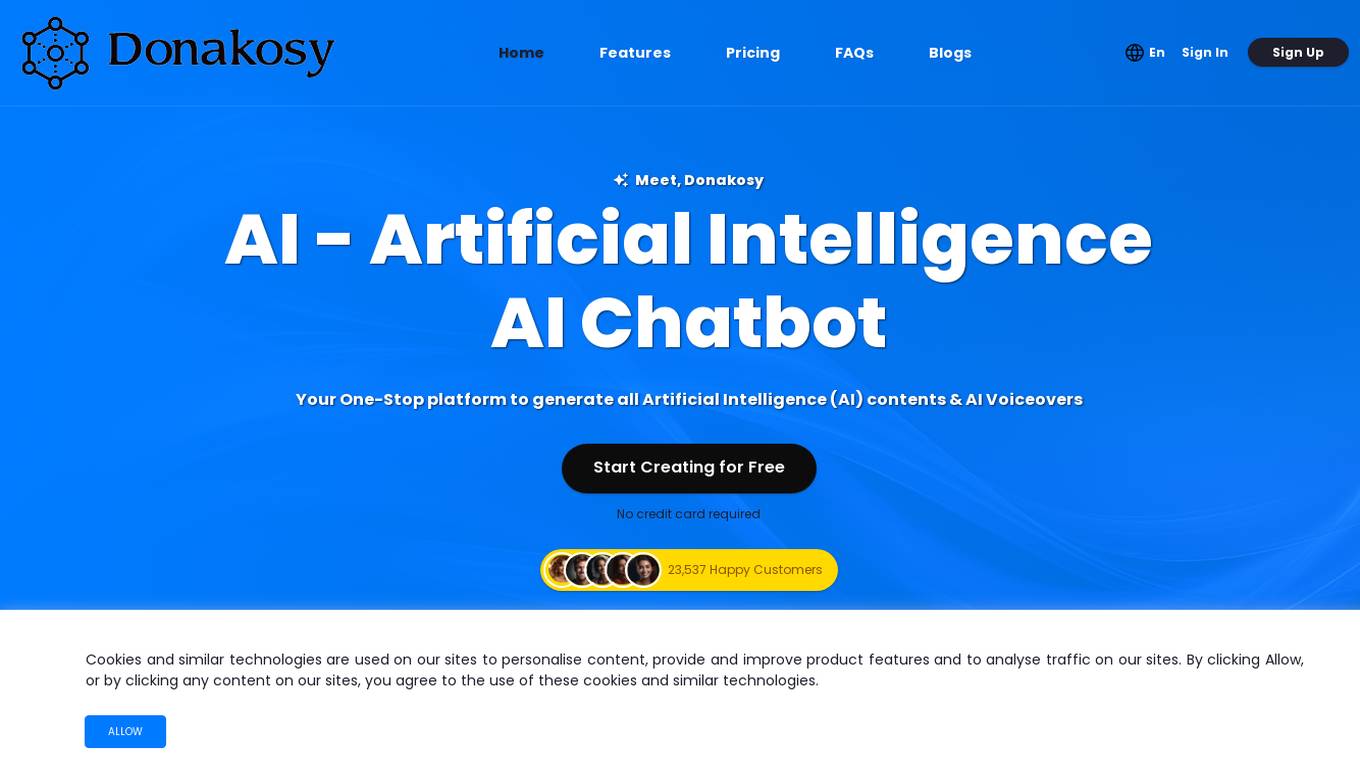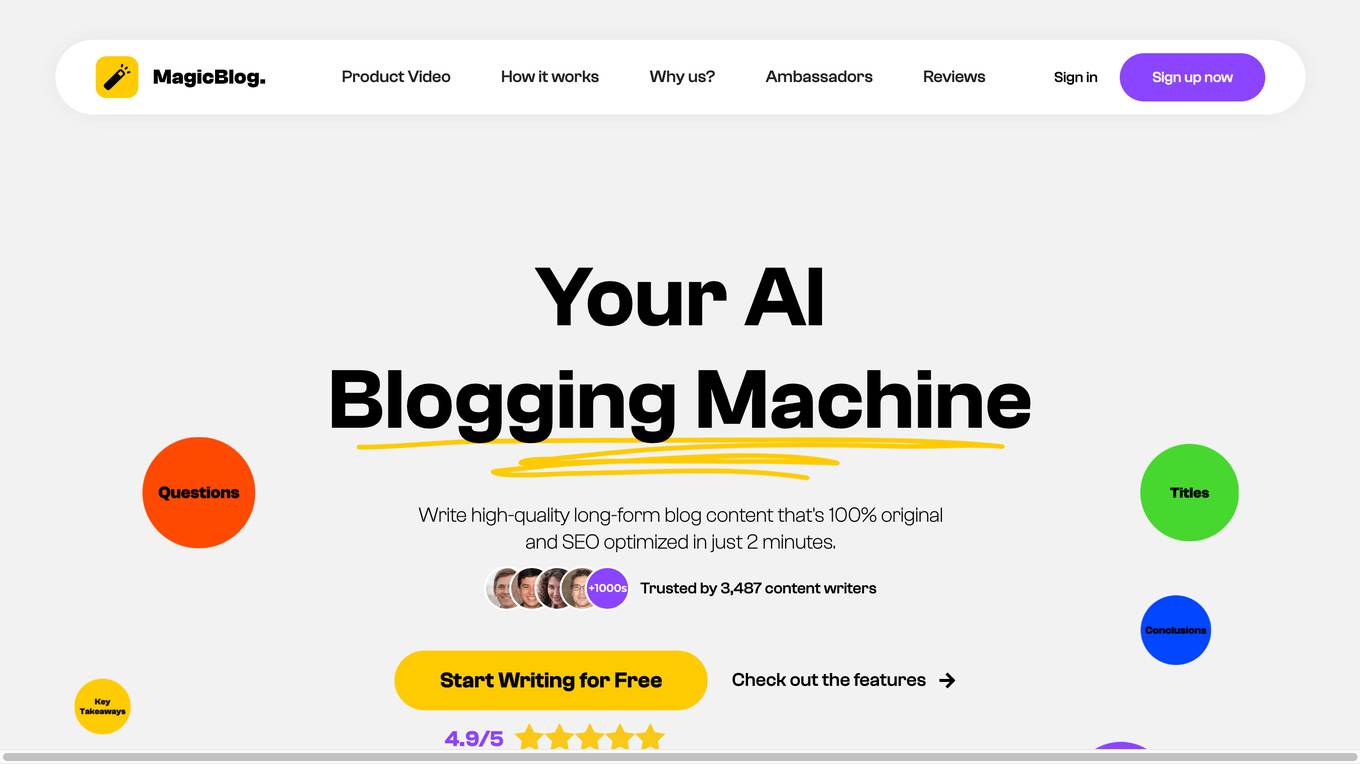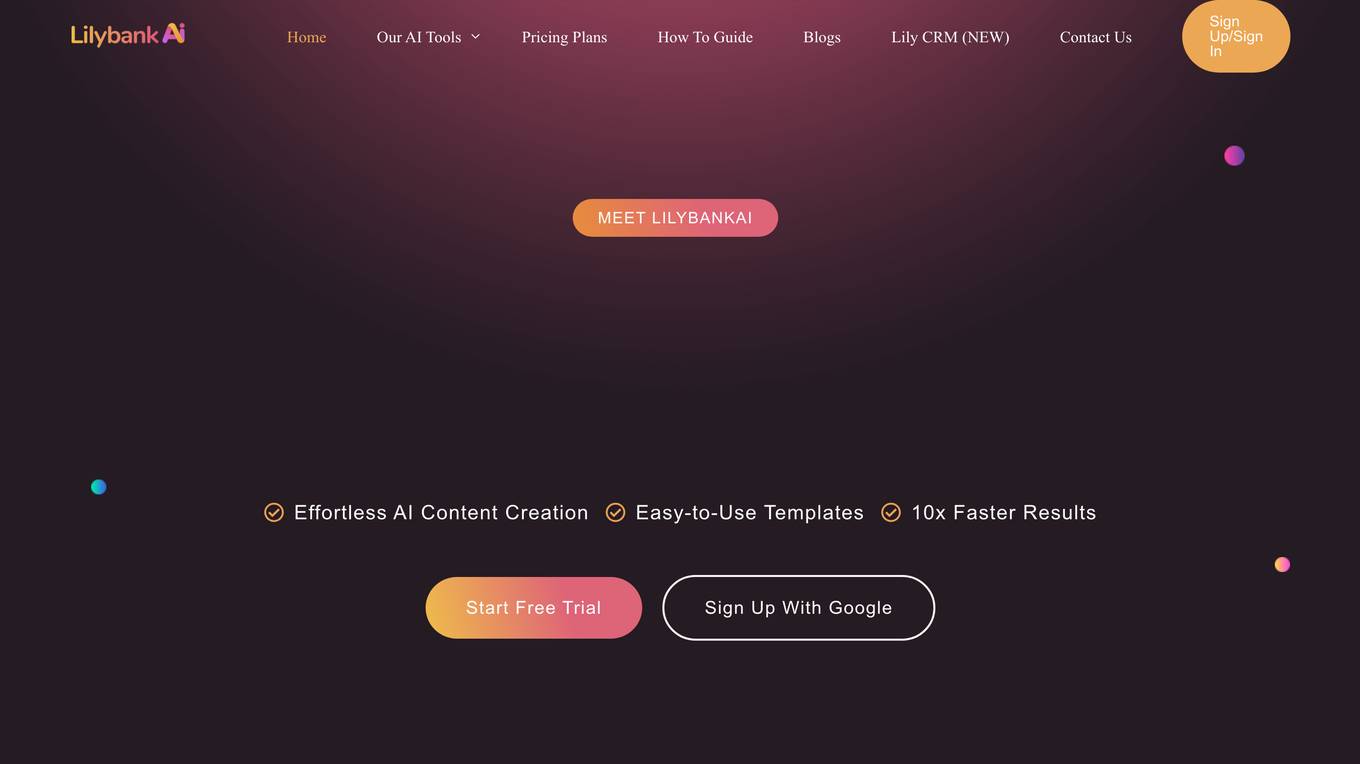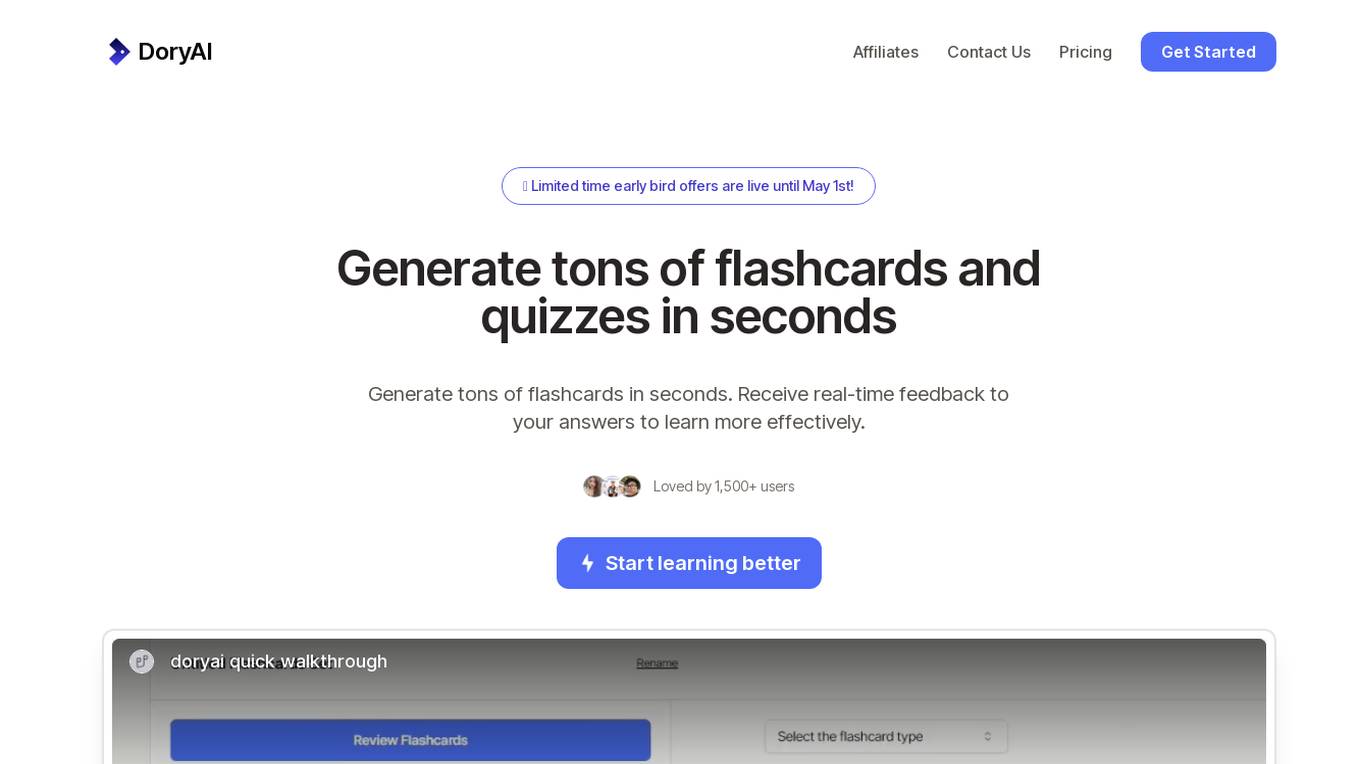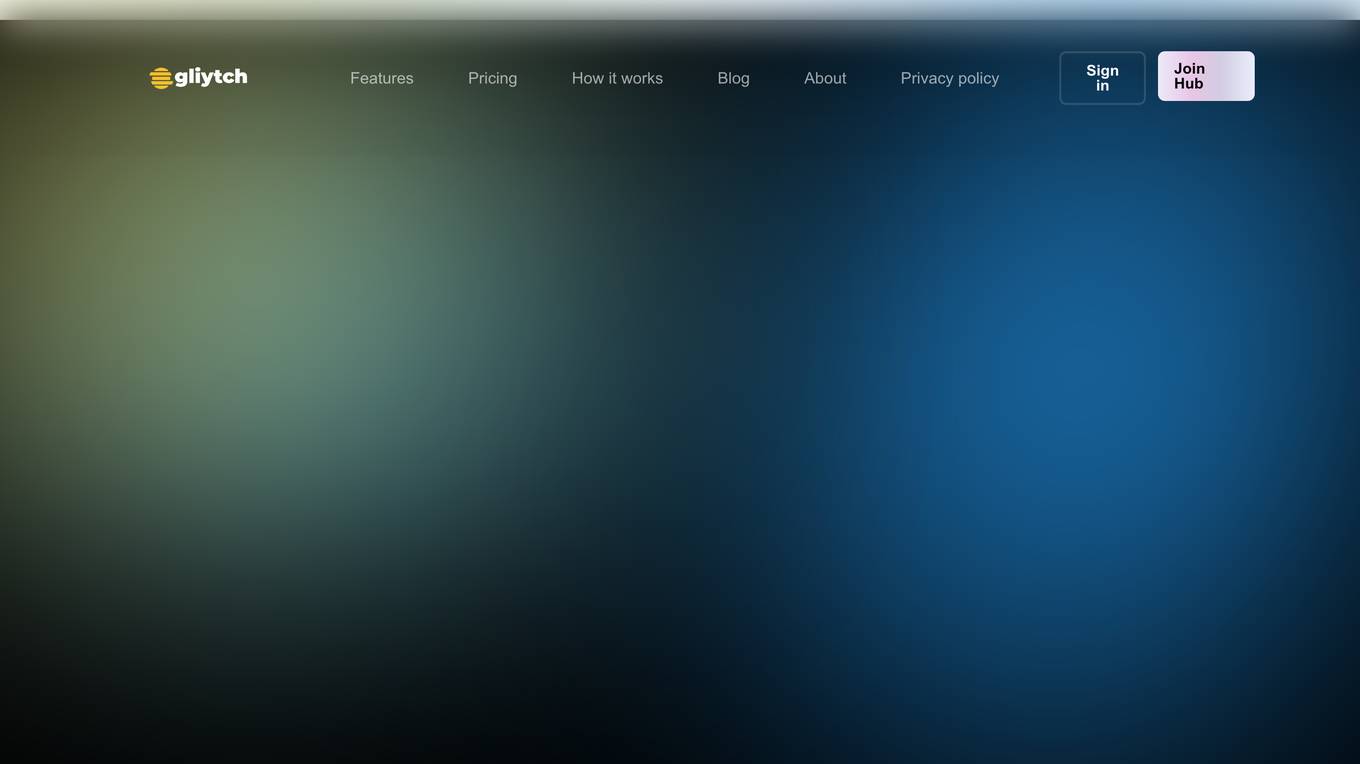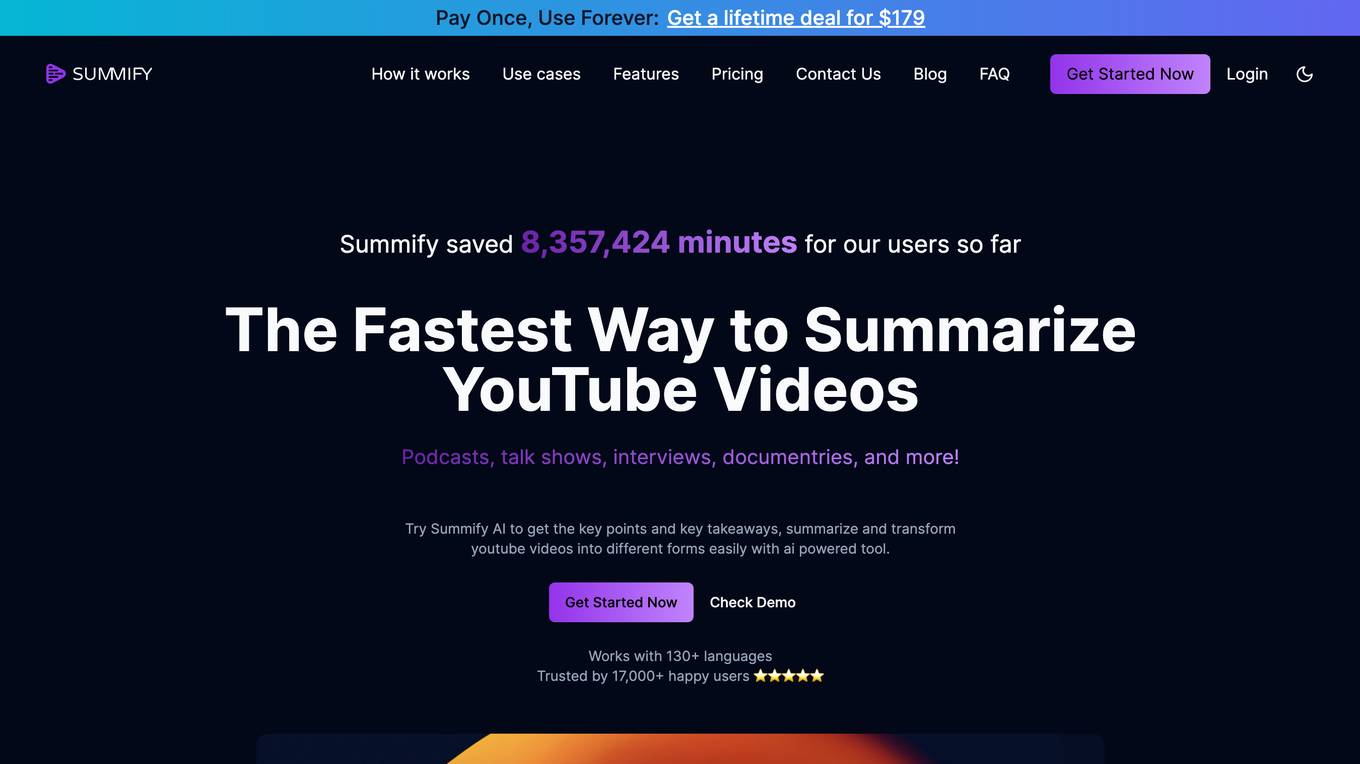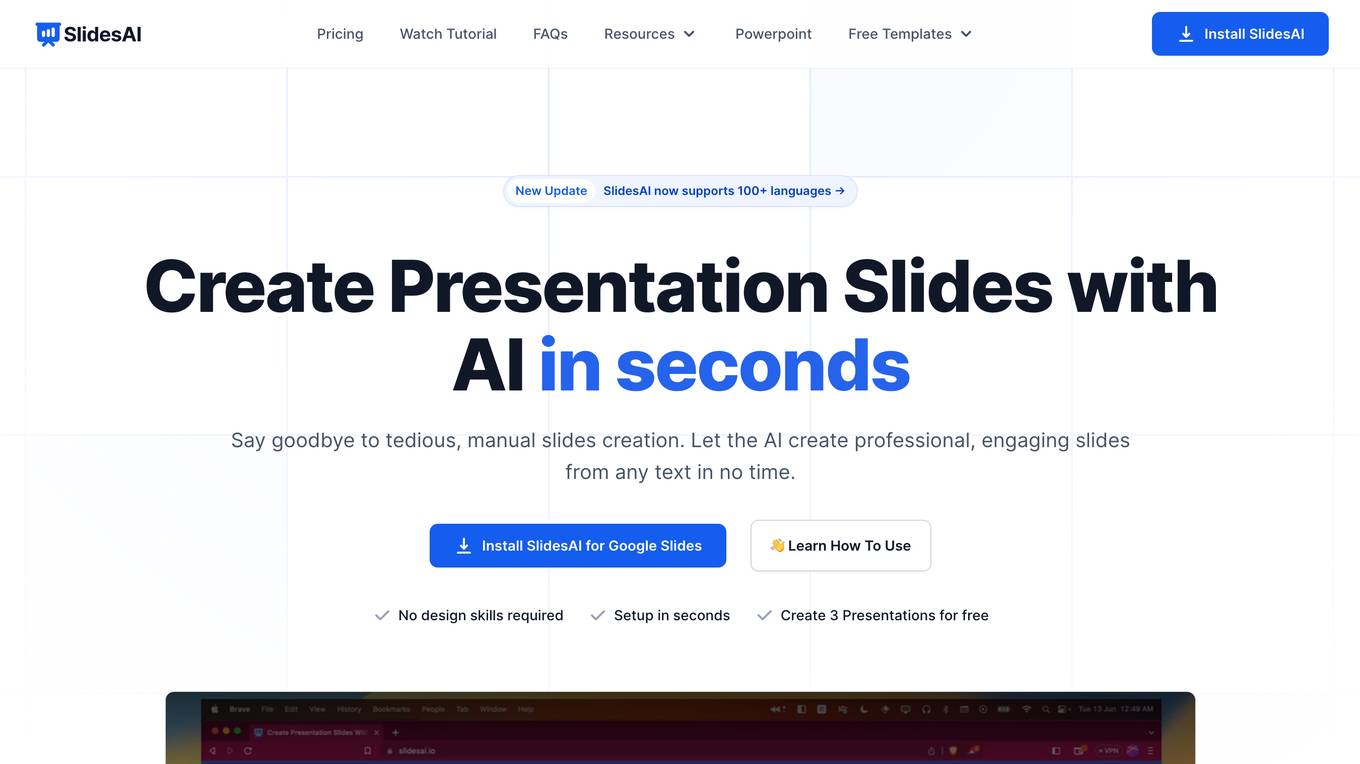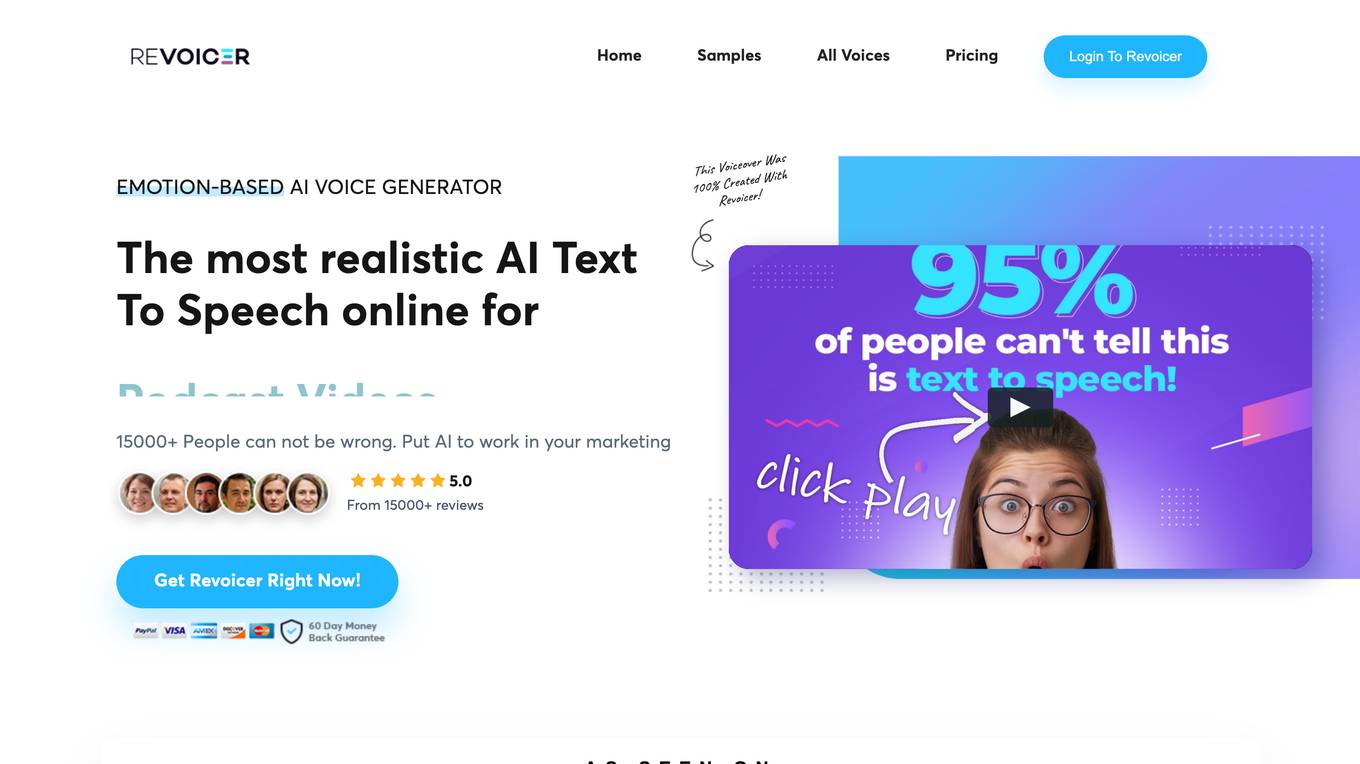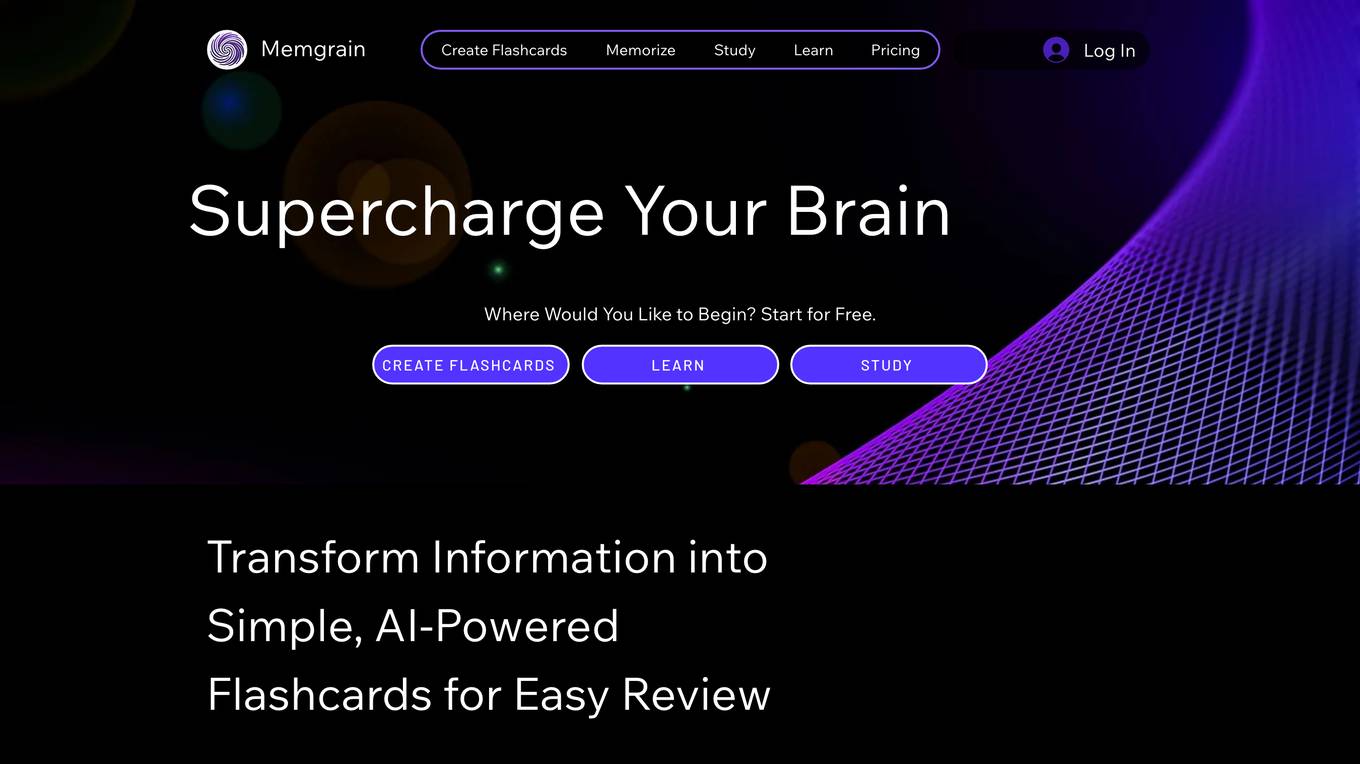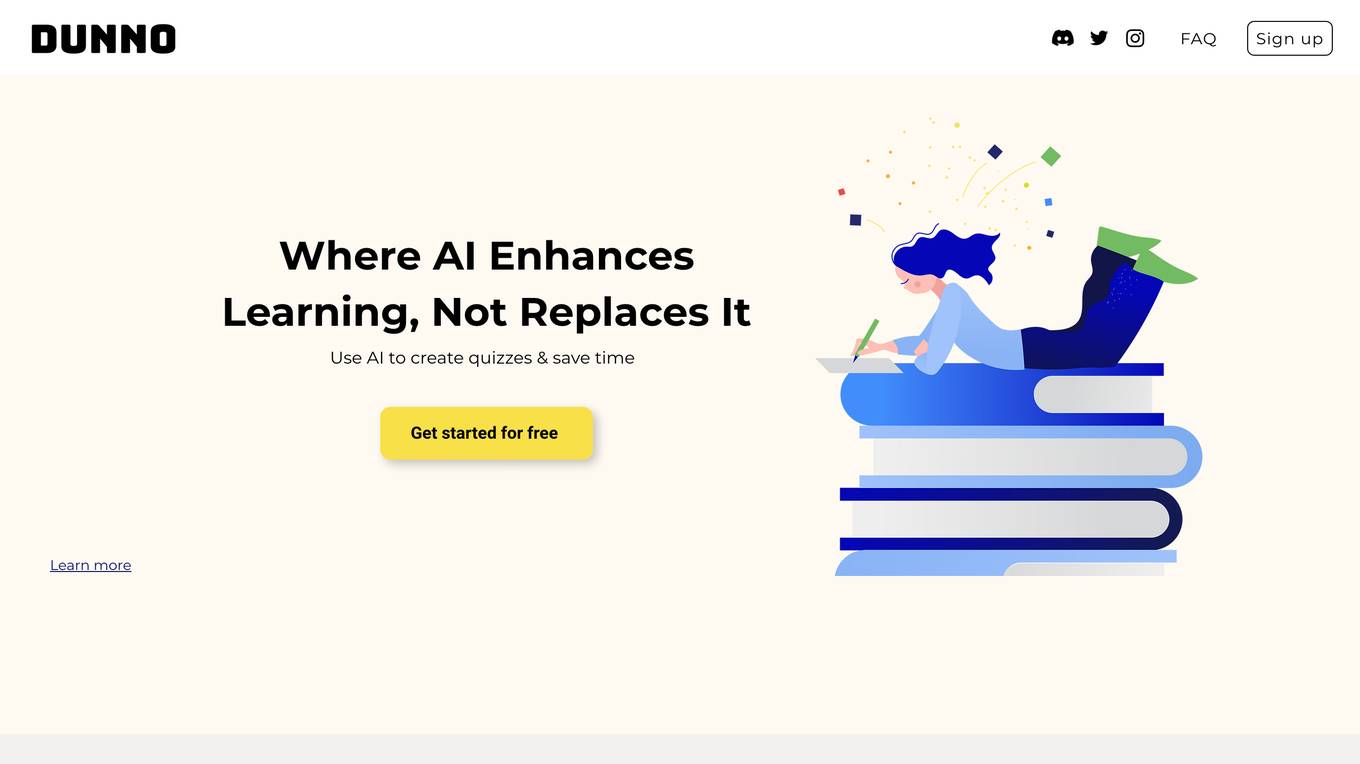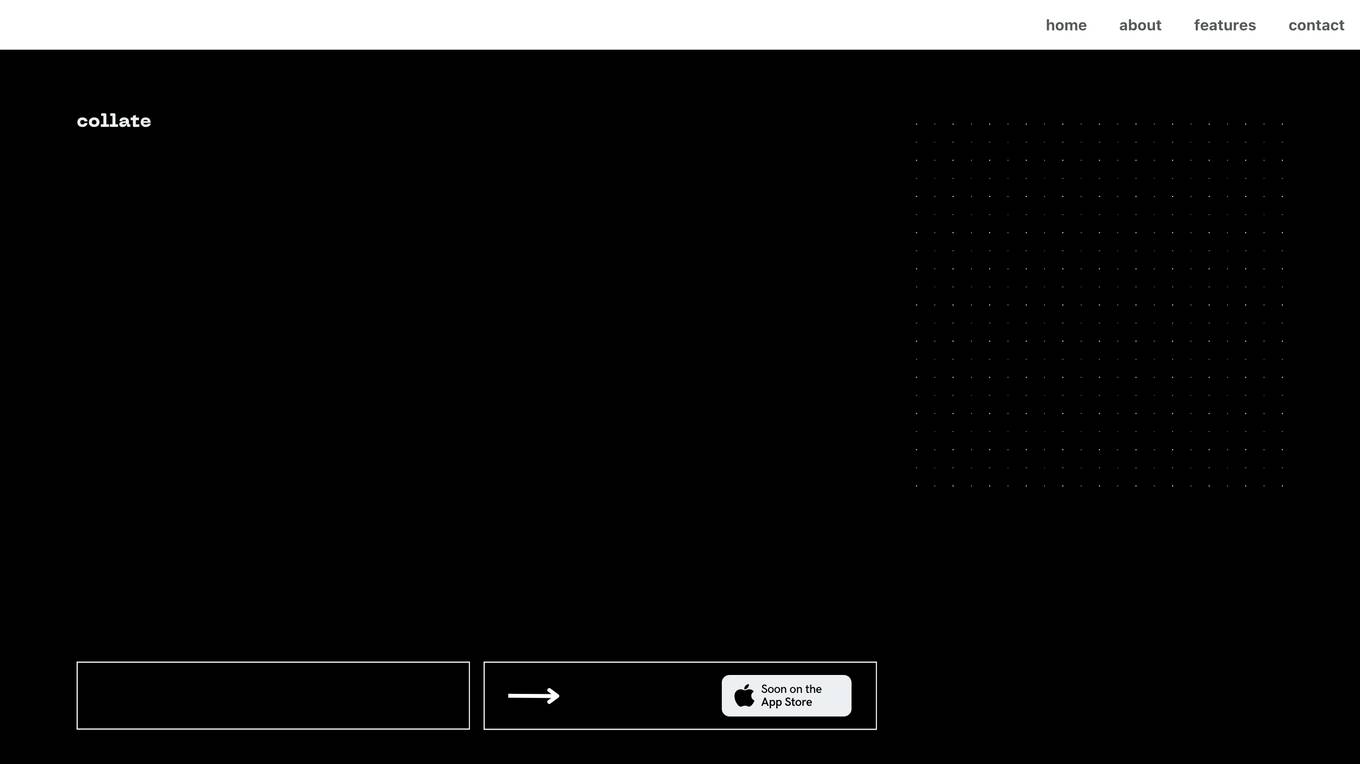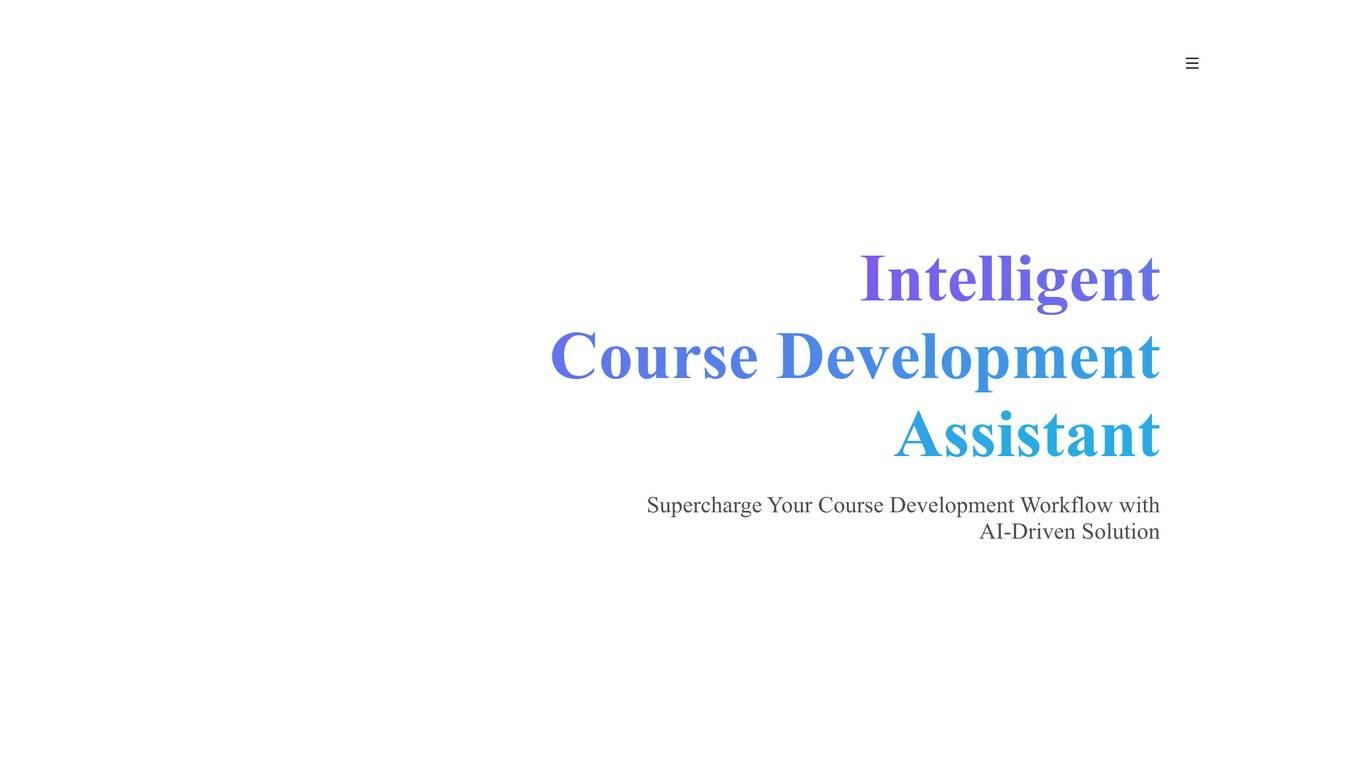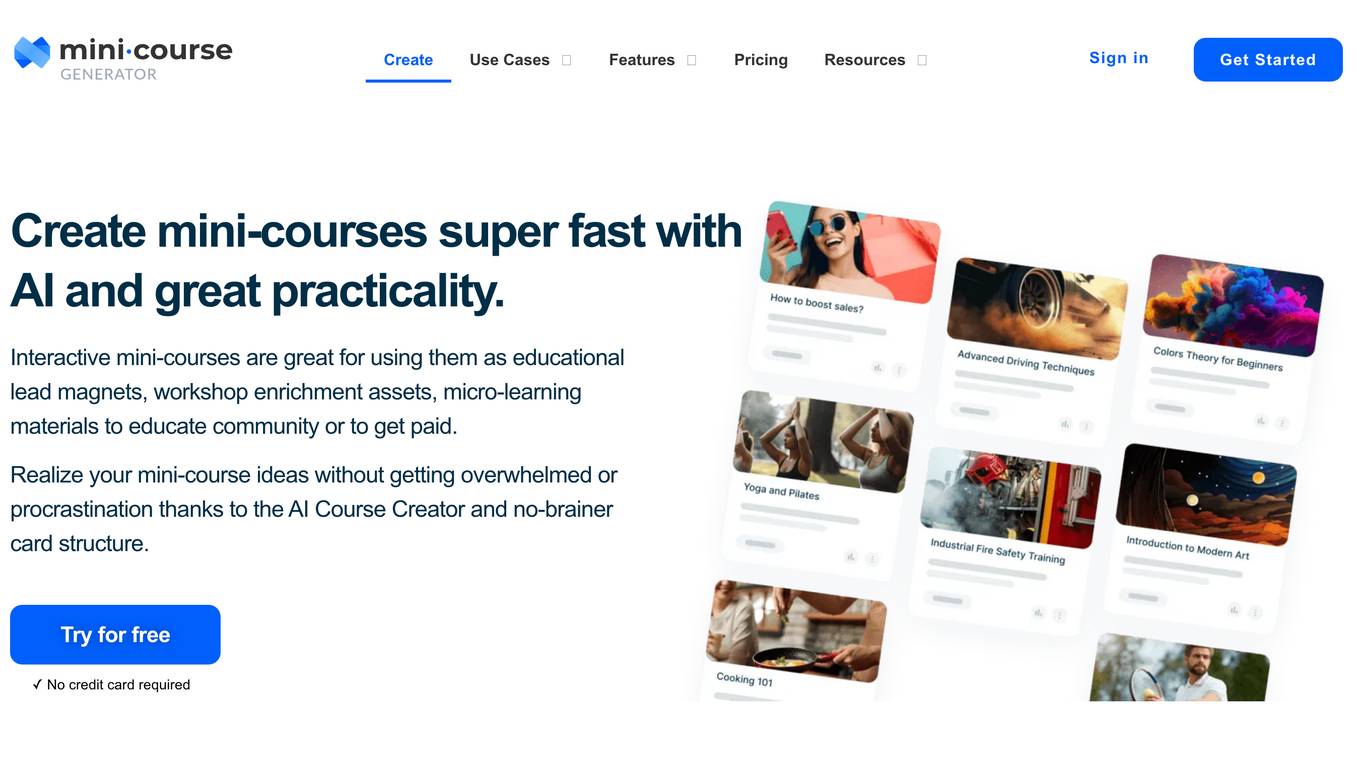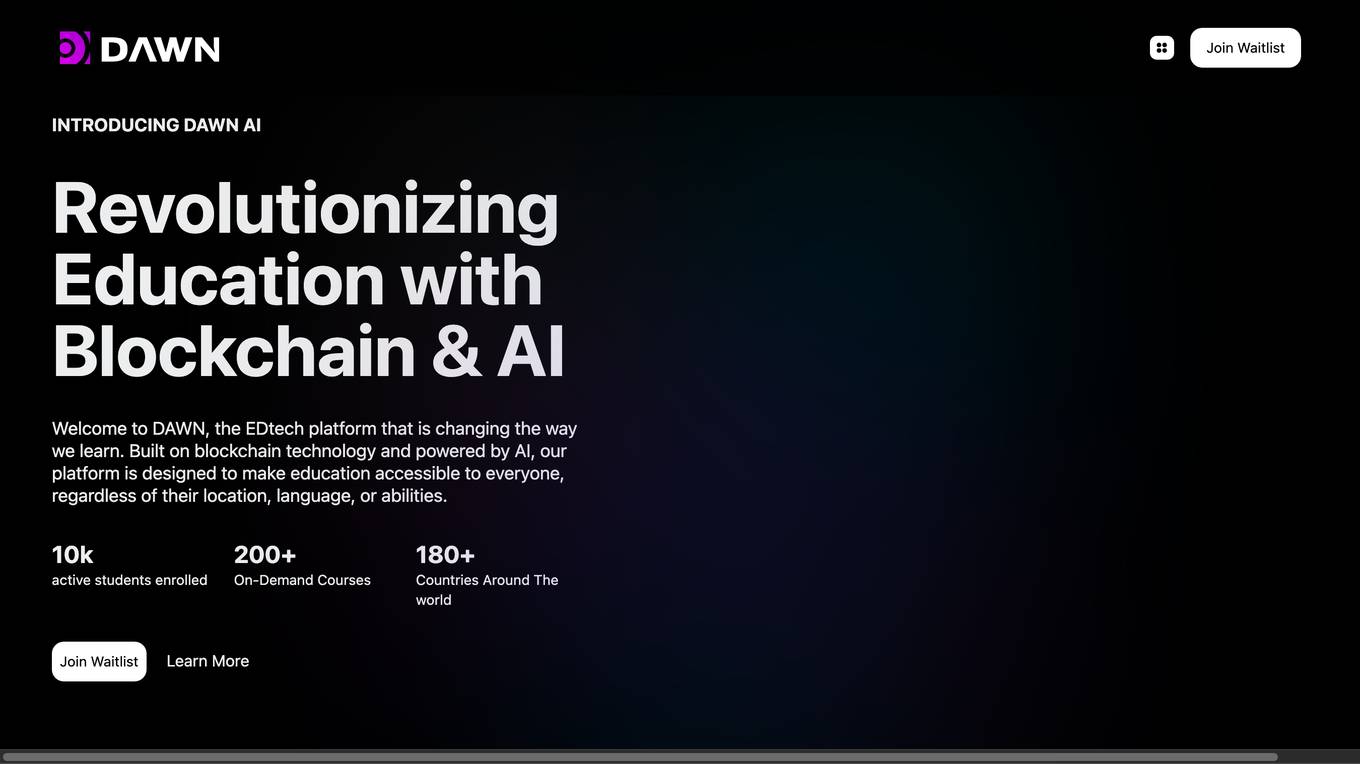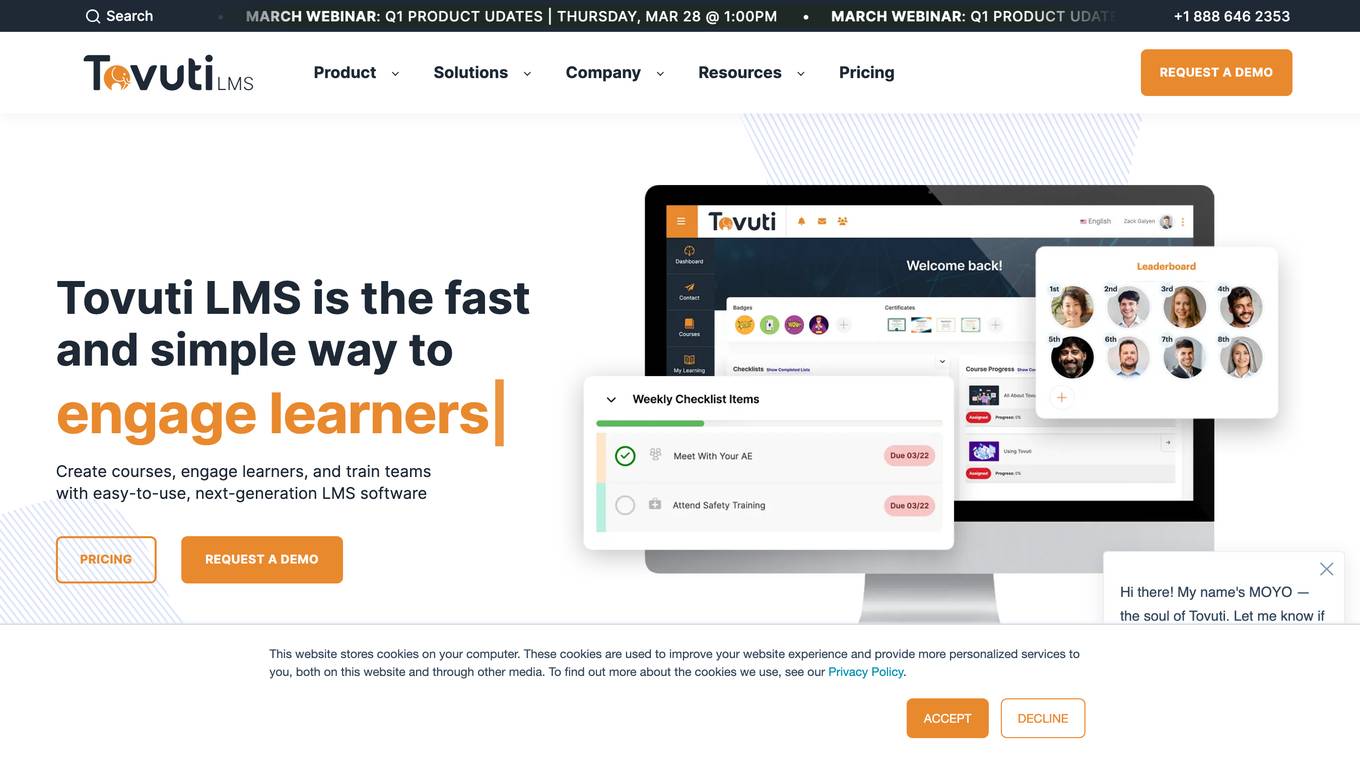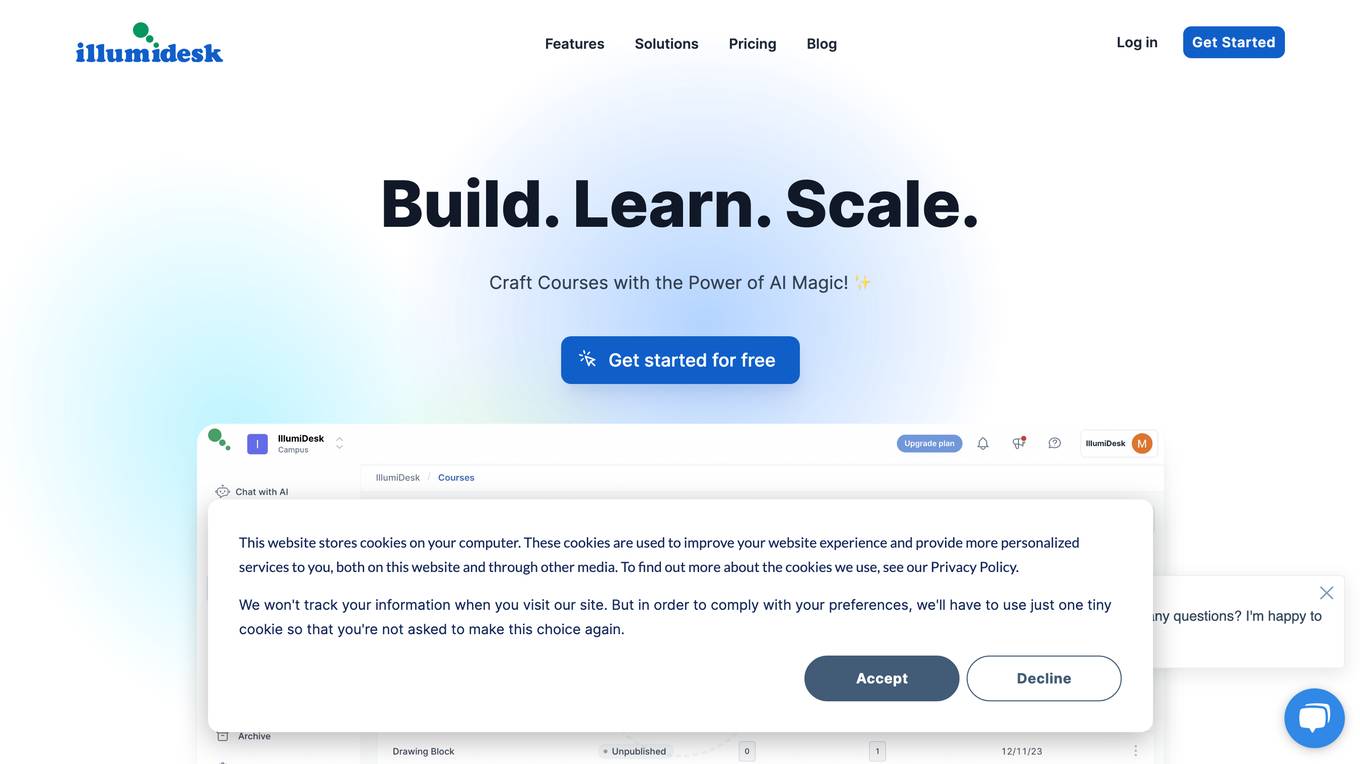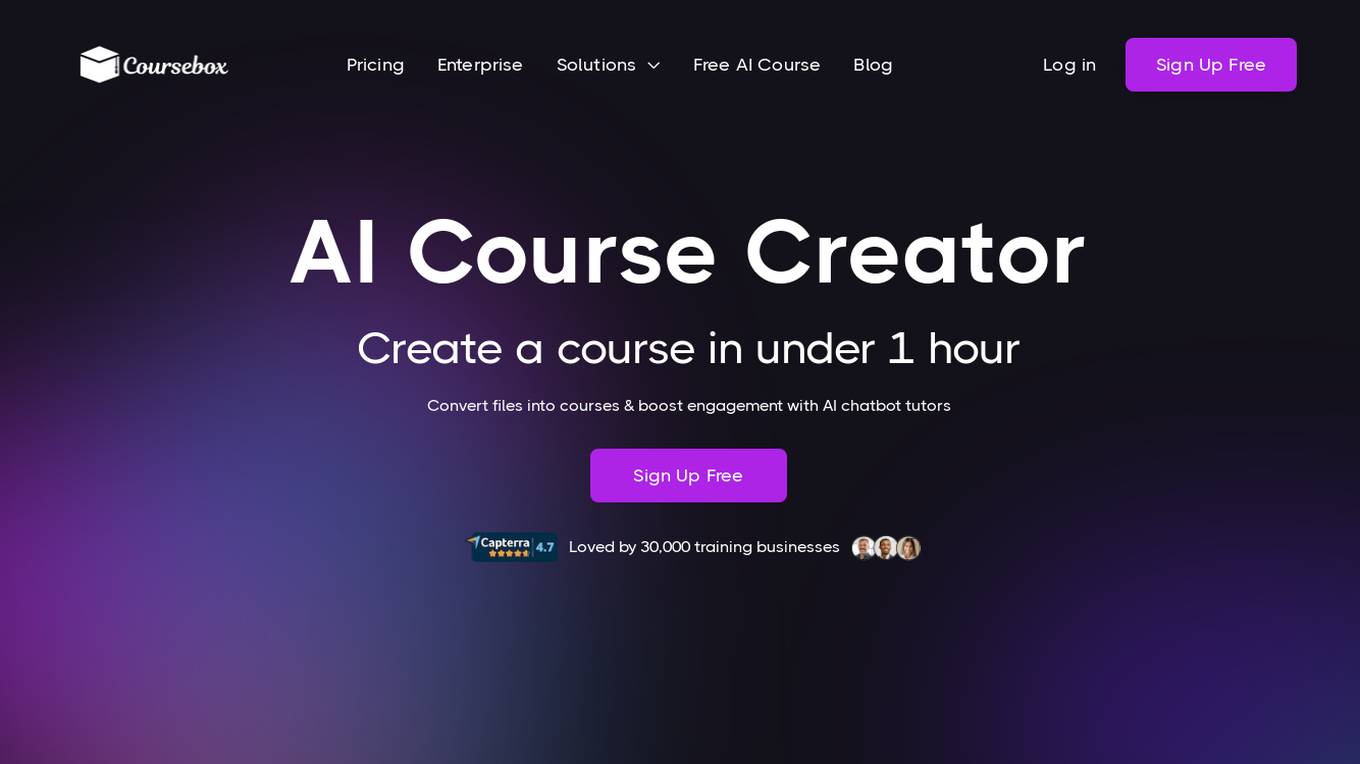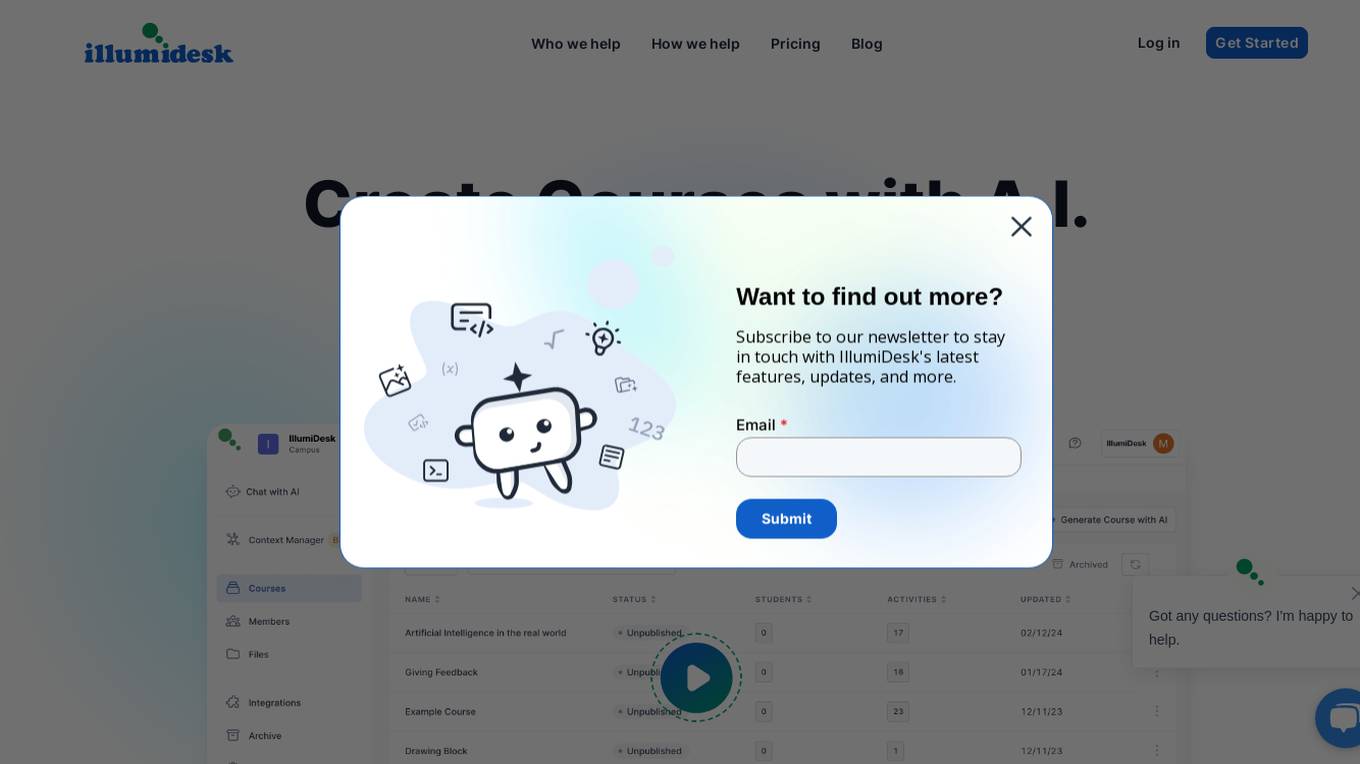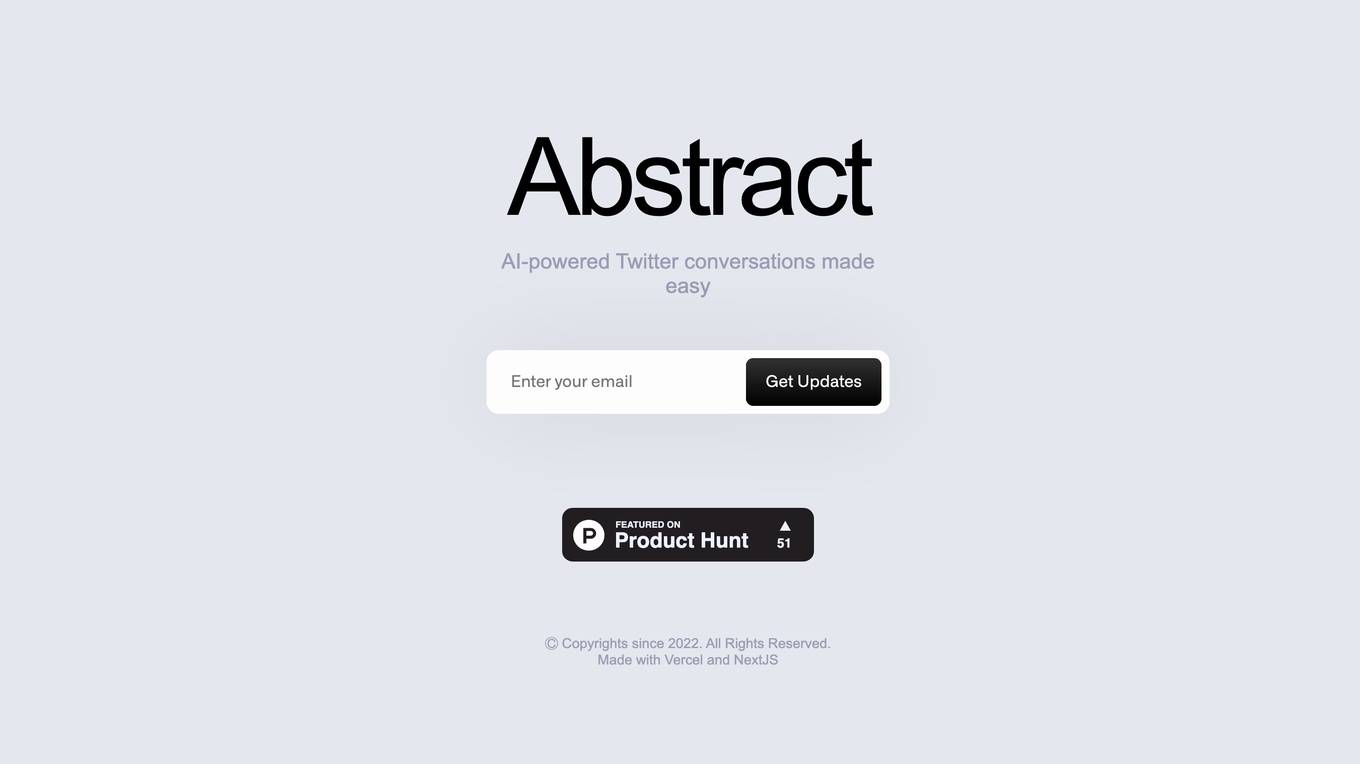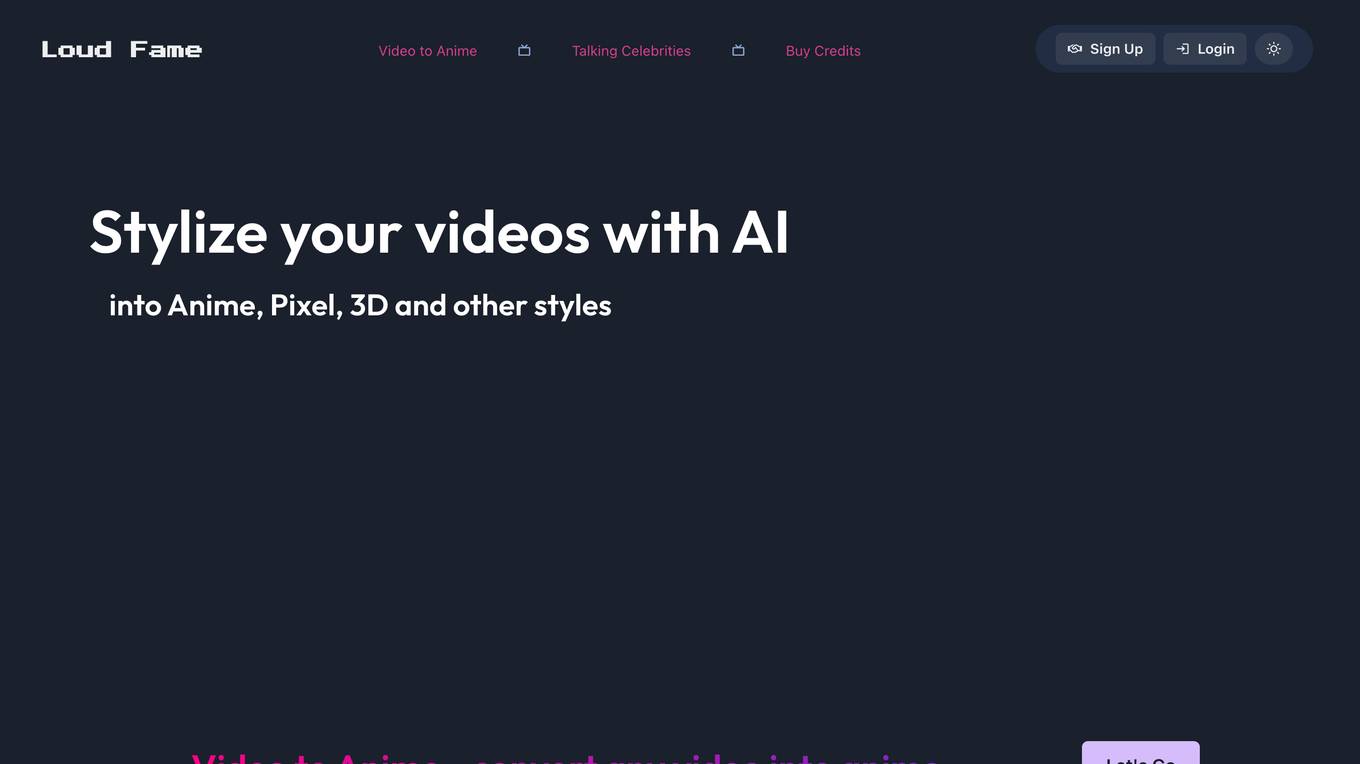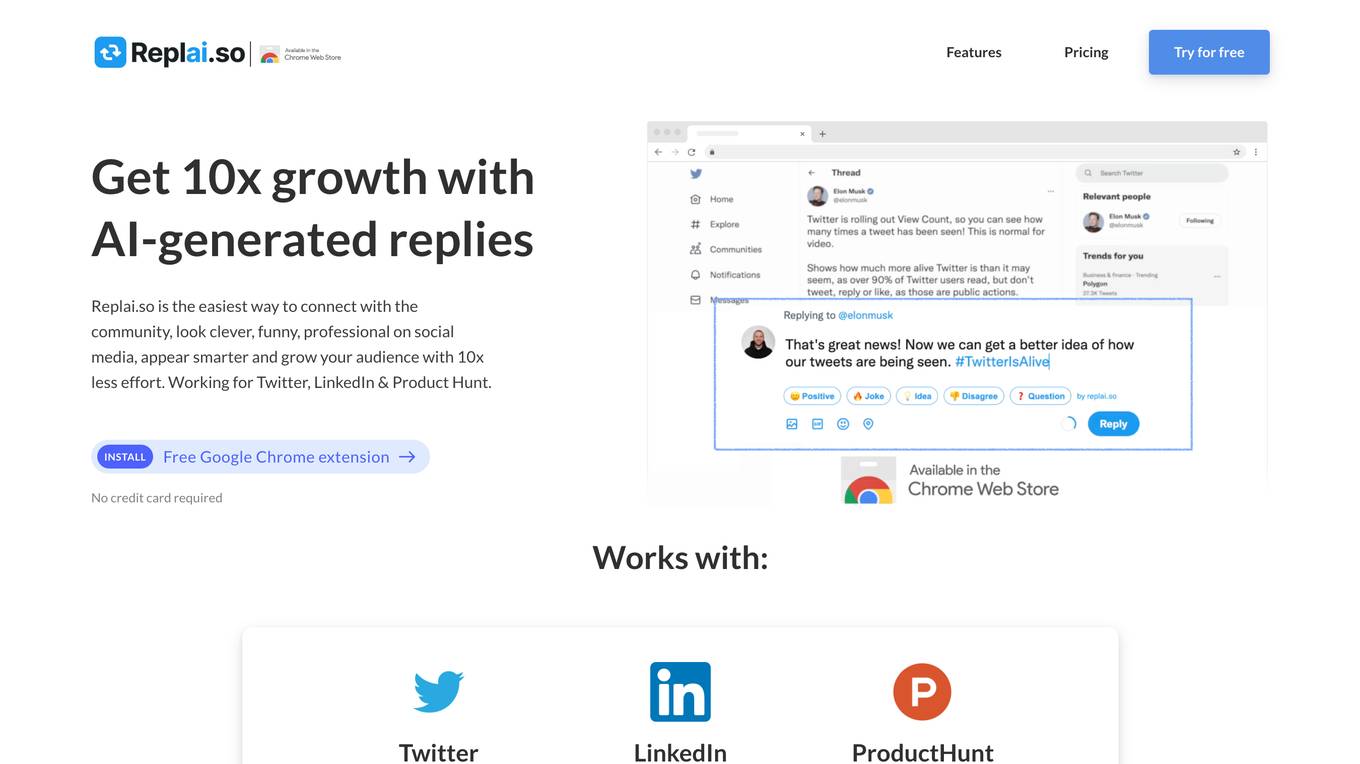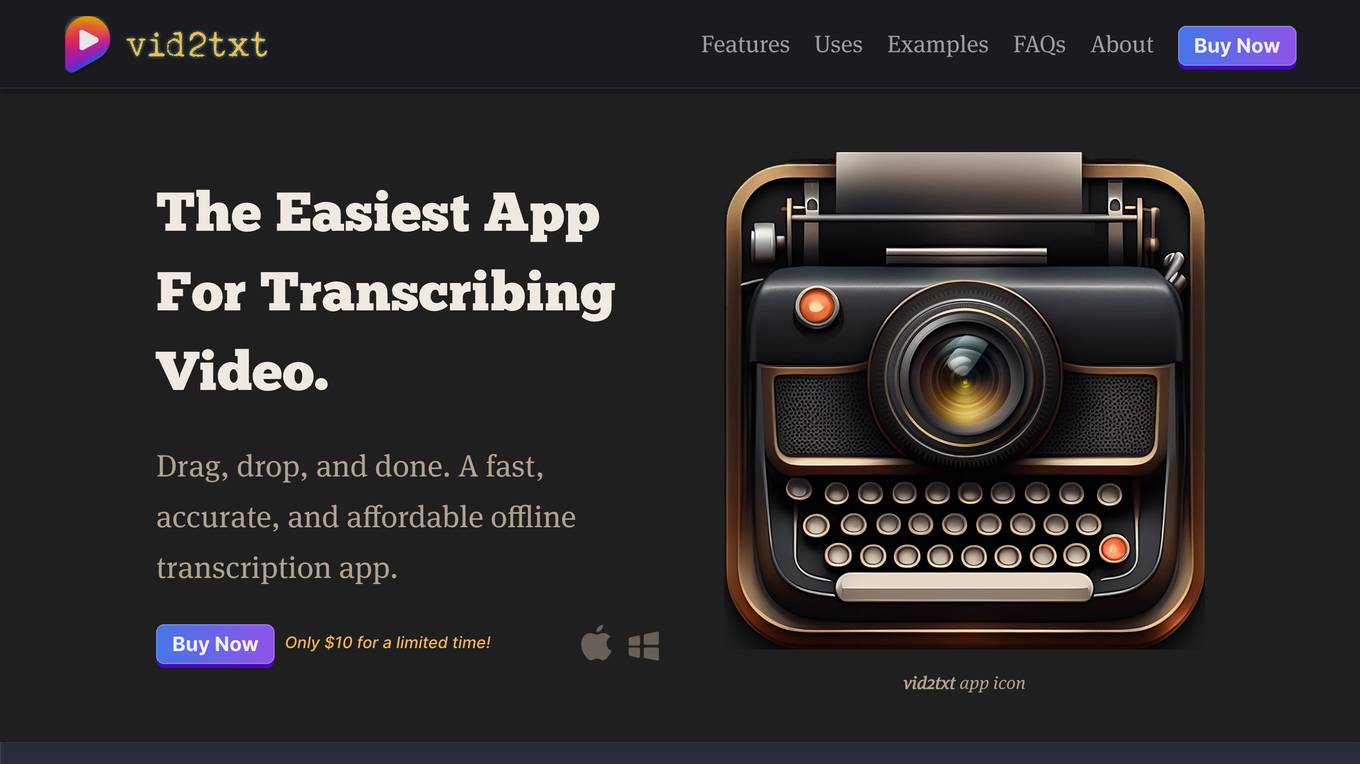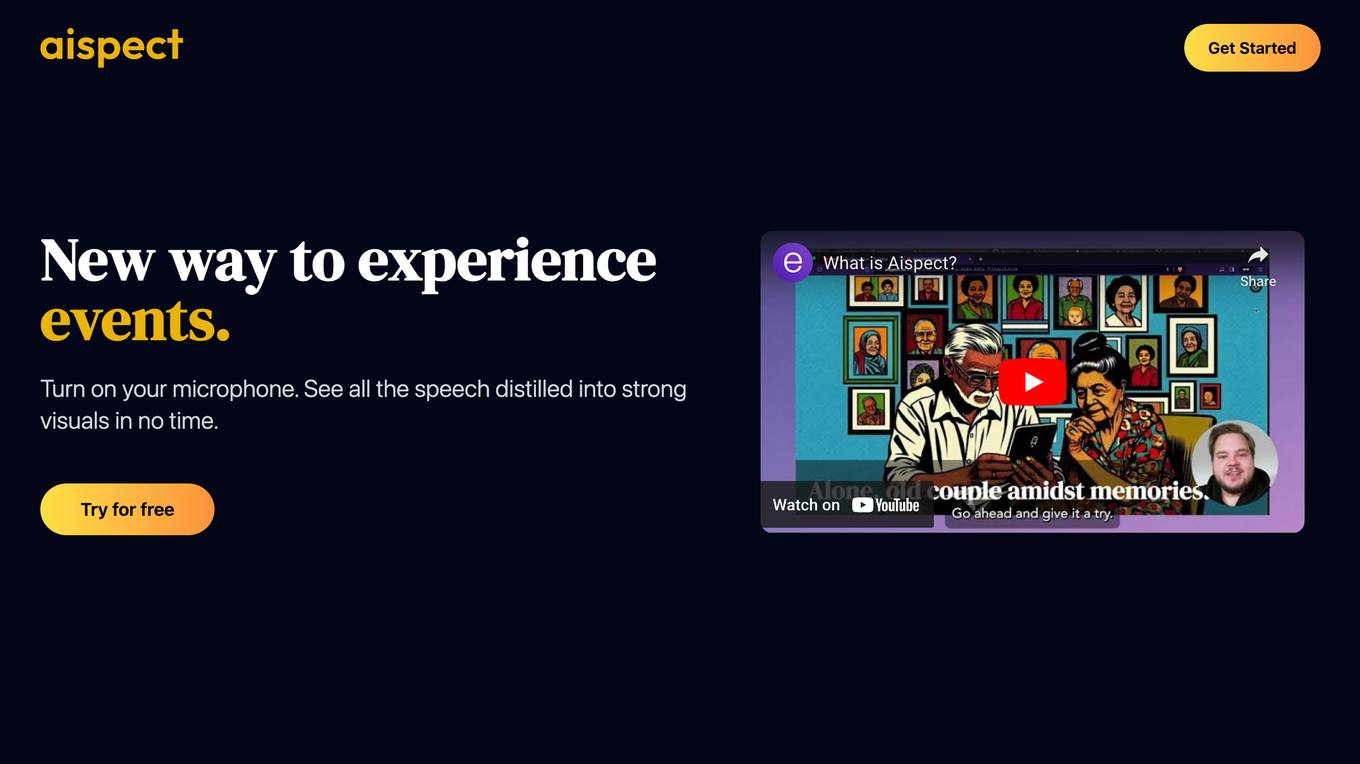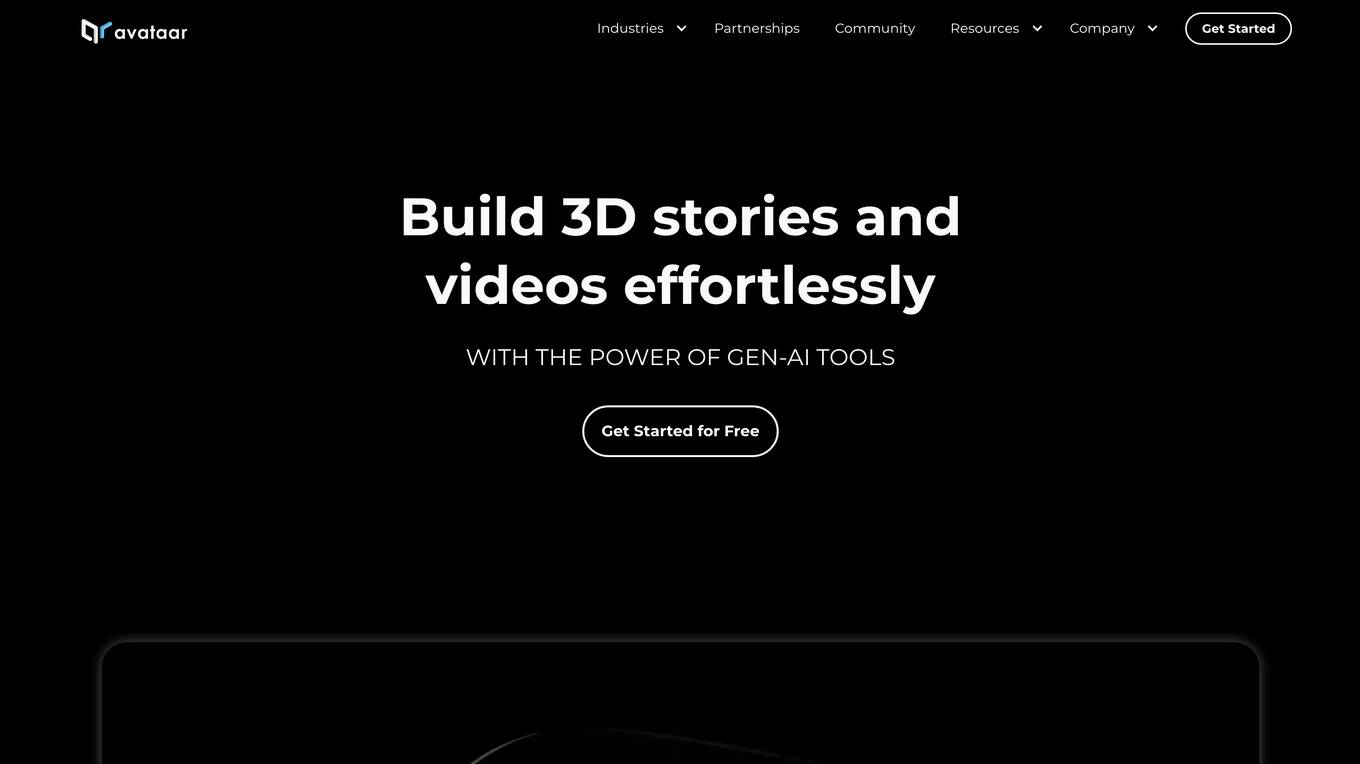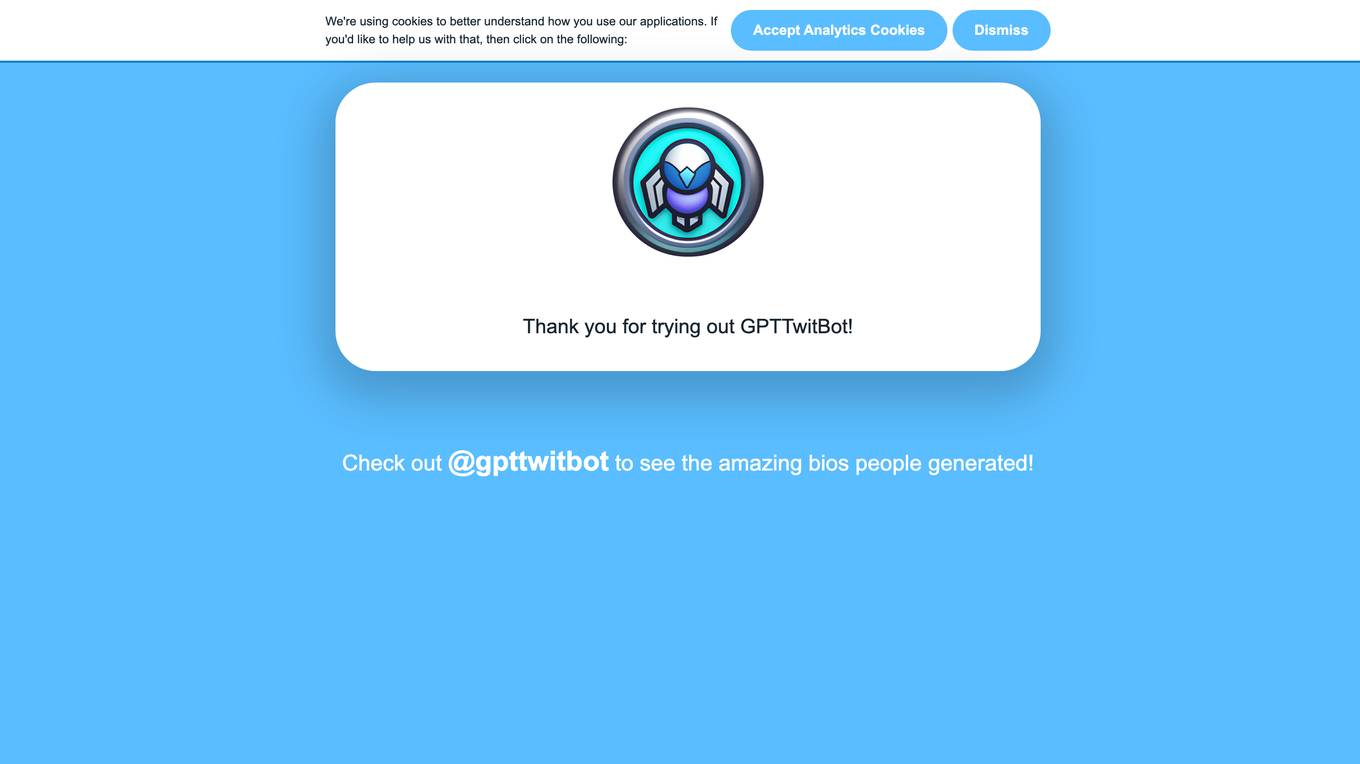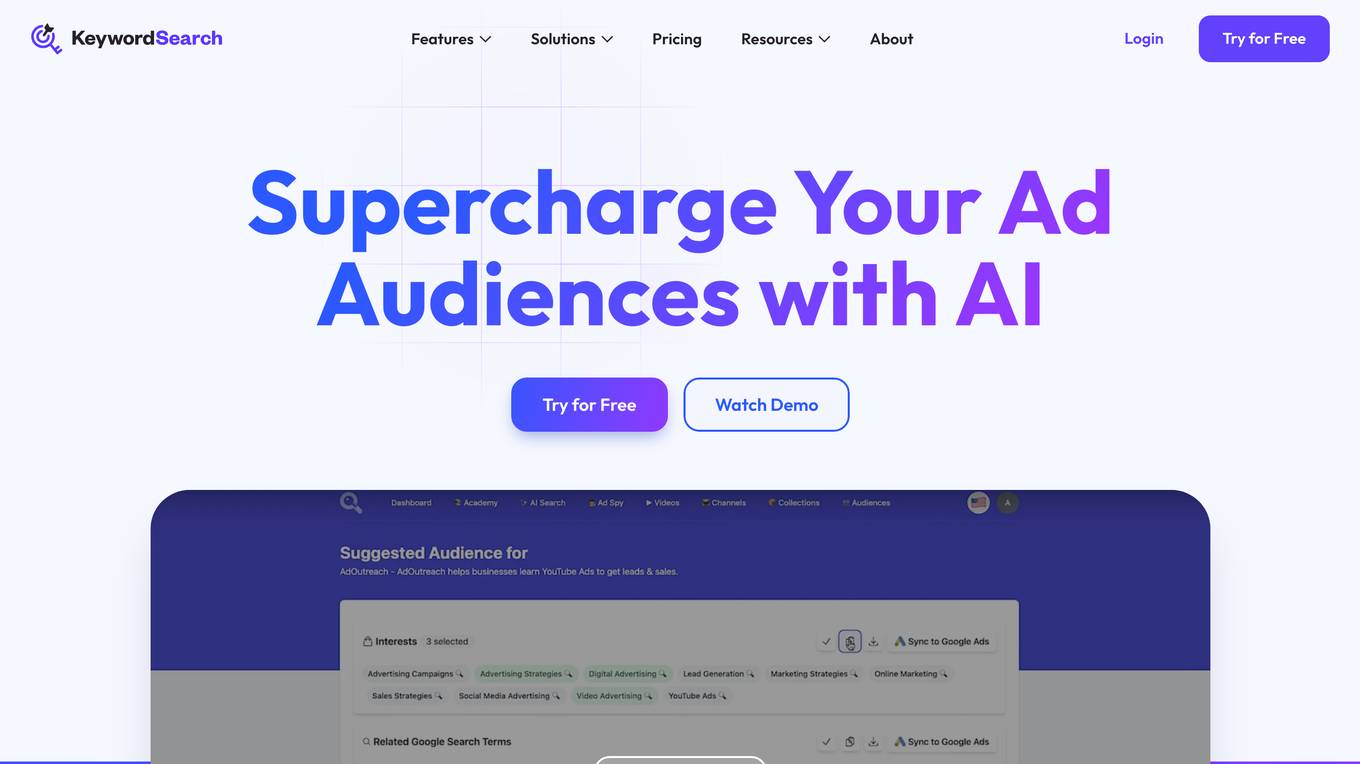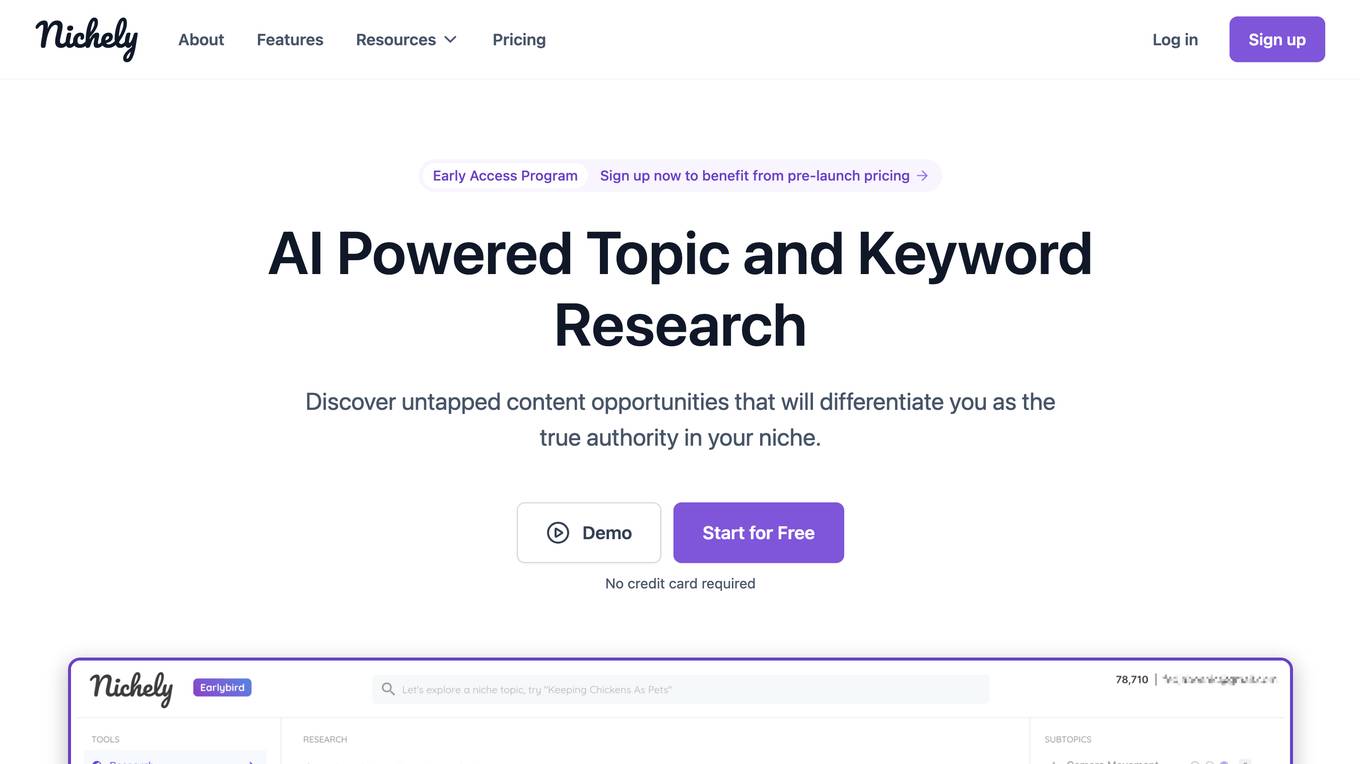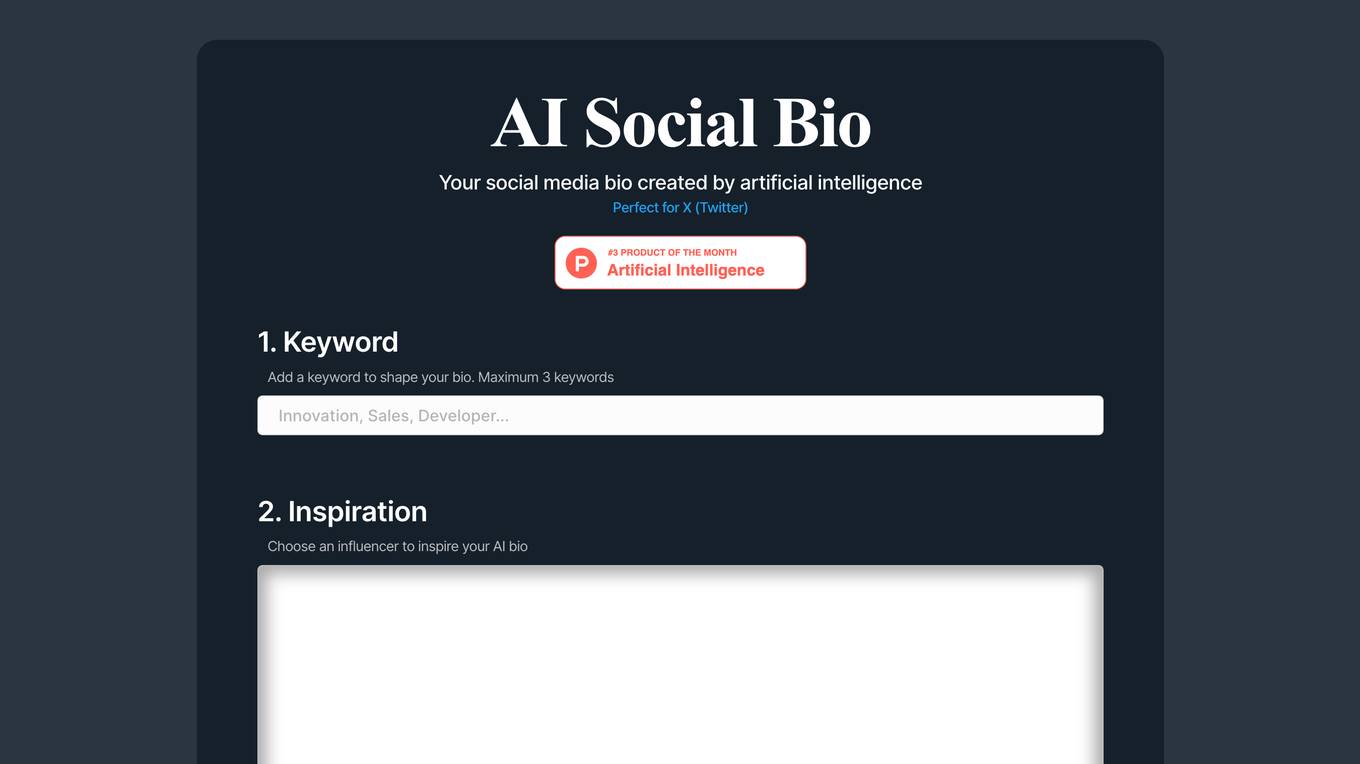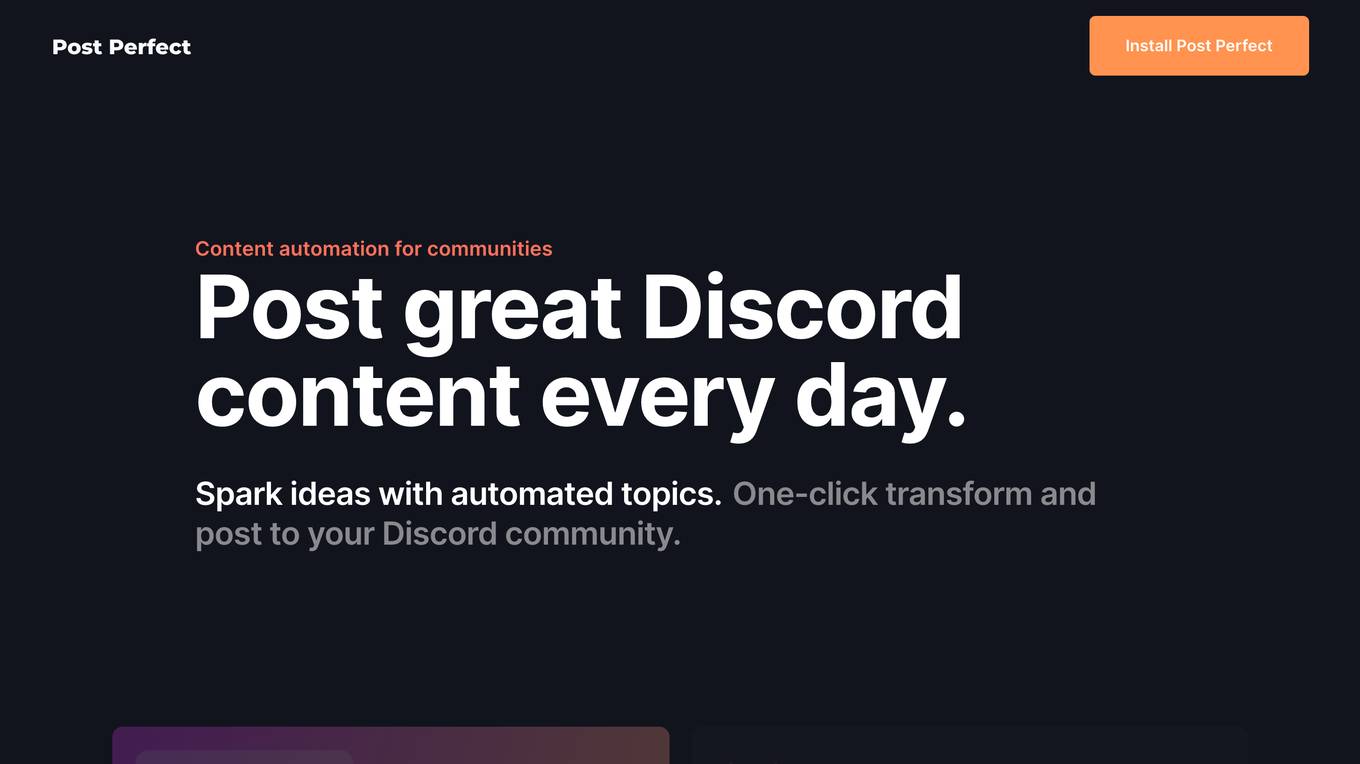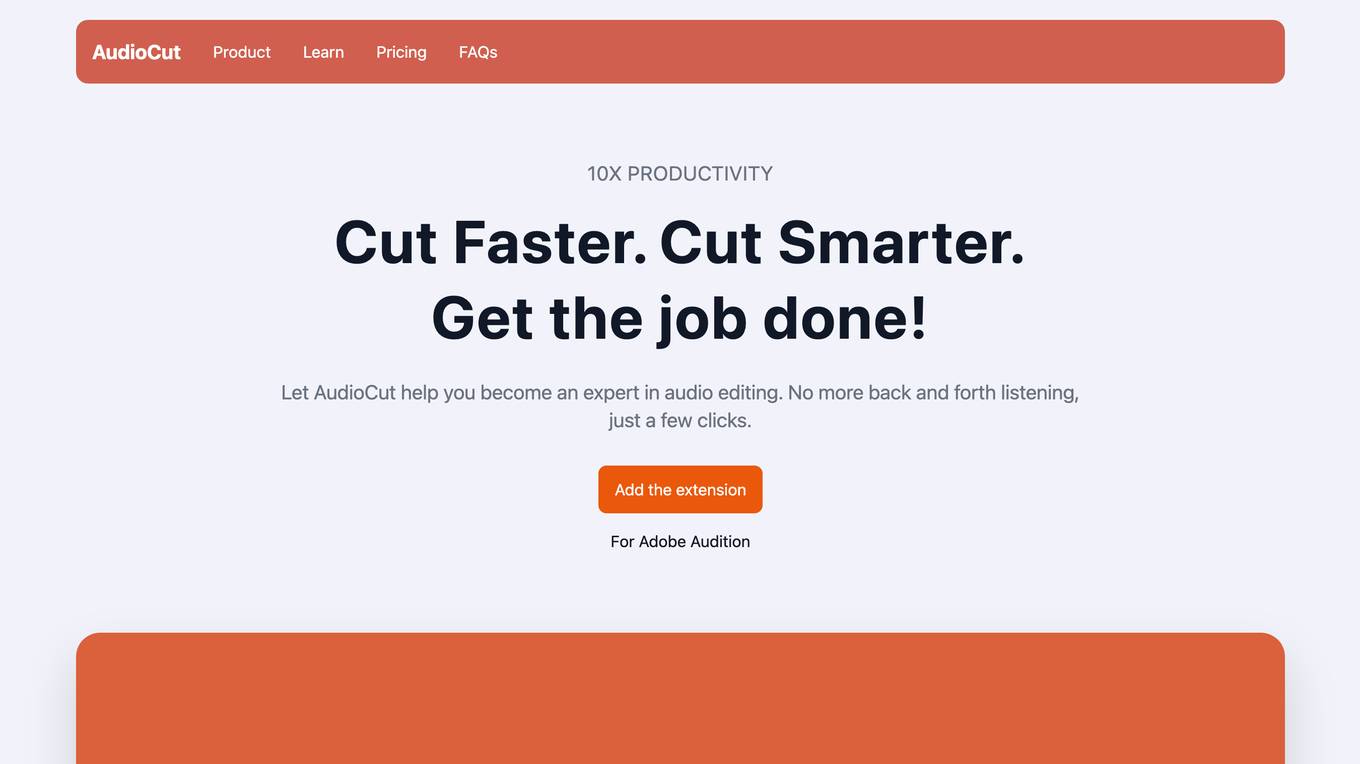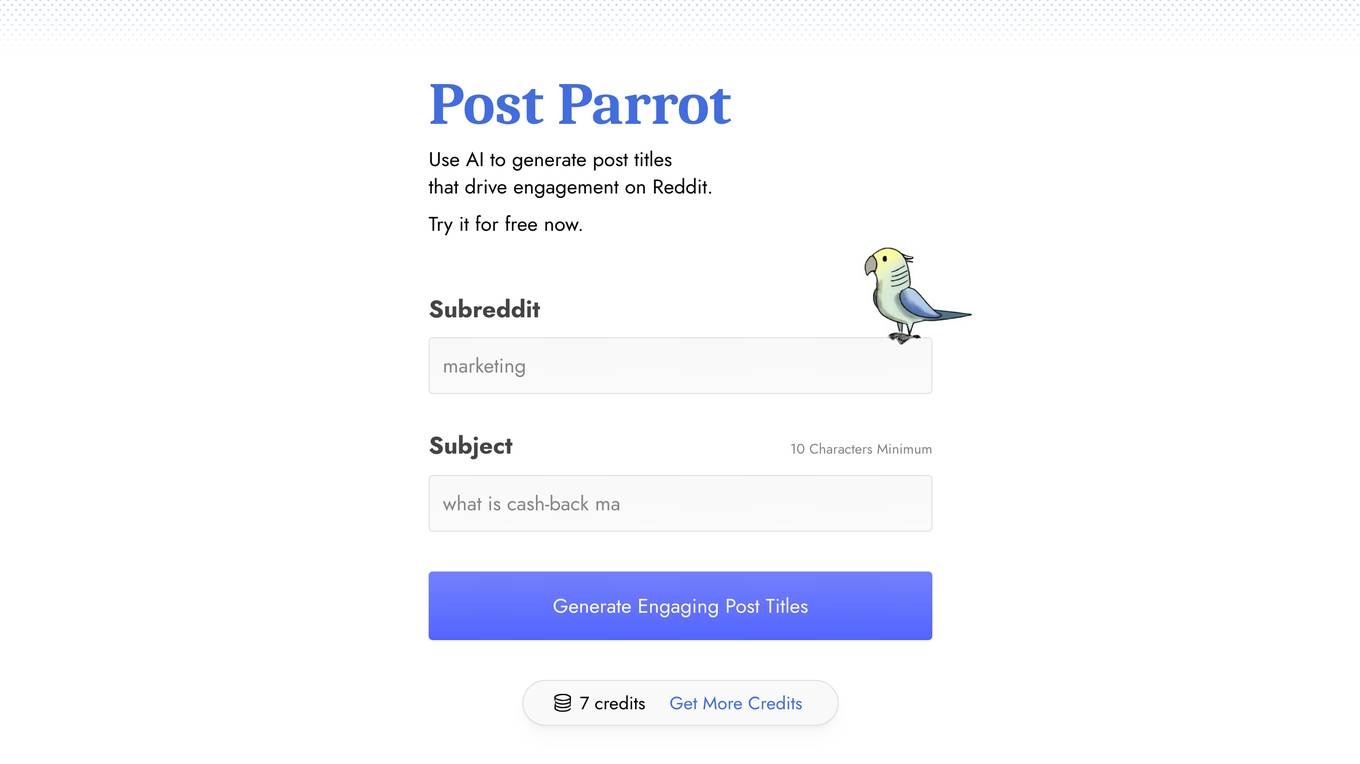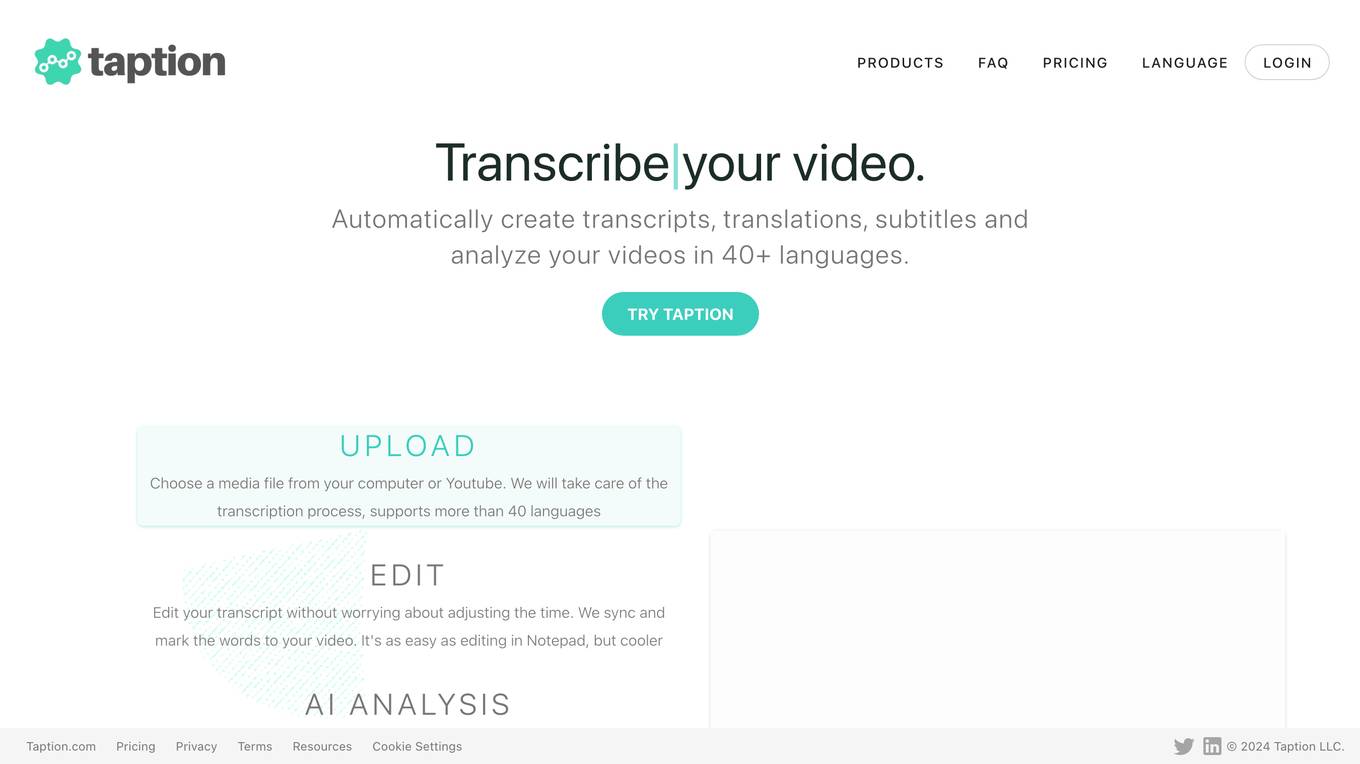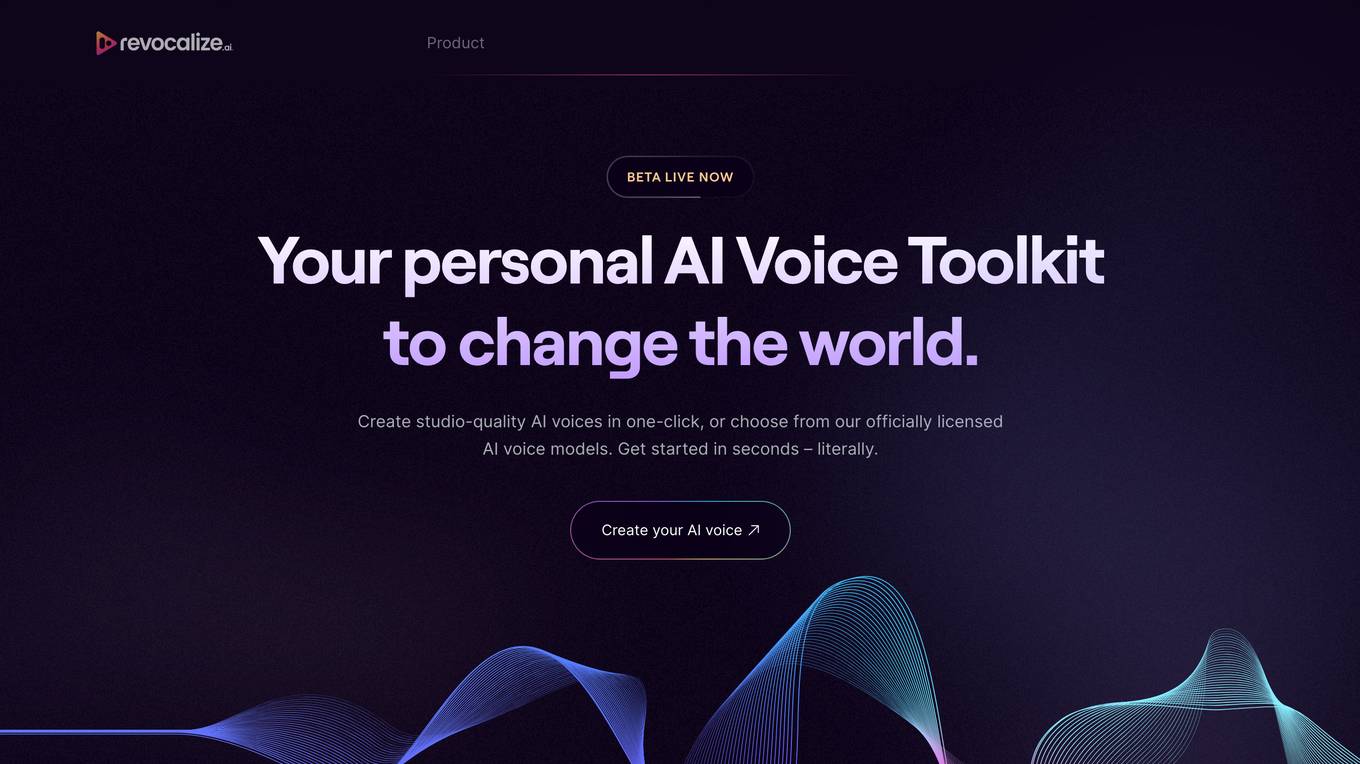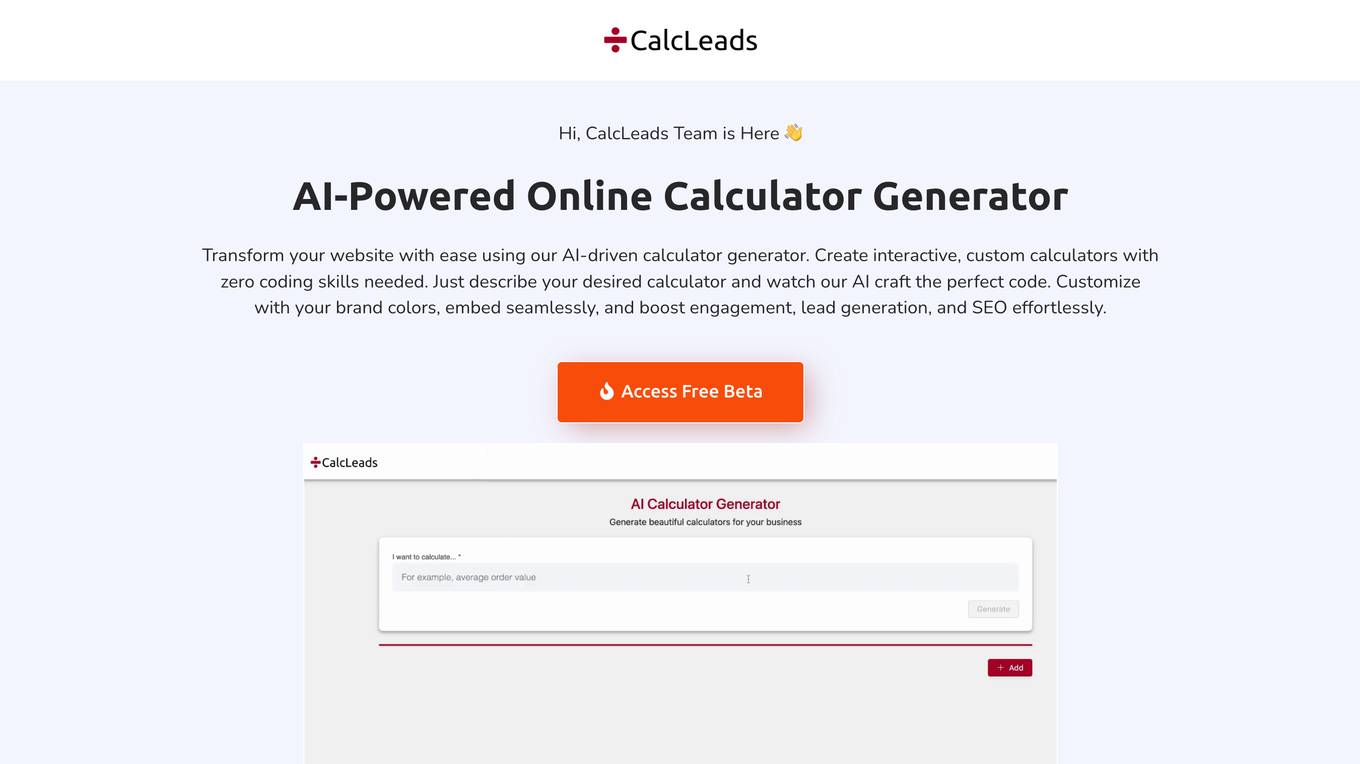EverLearns
The best courses are built with AI, not by AI!
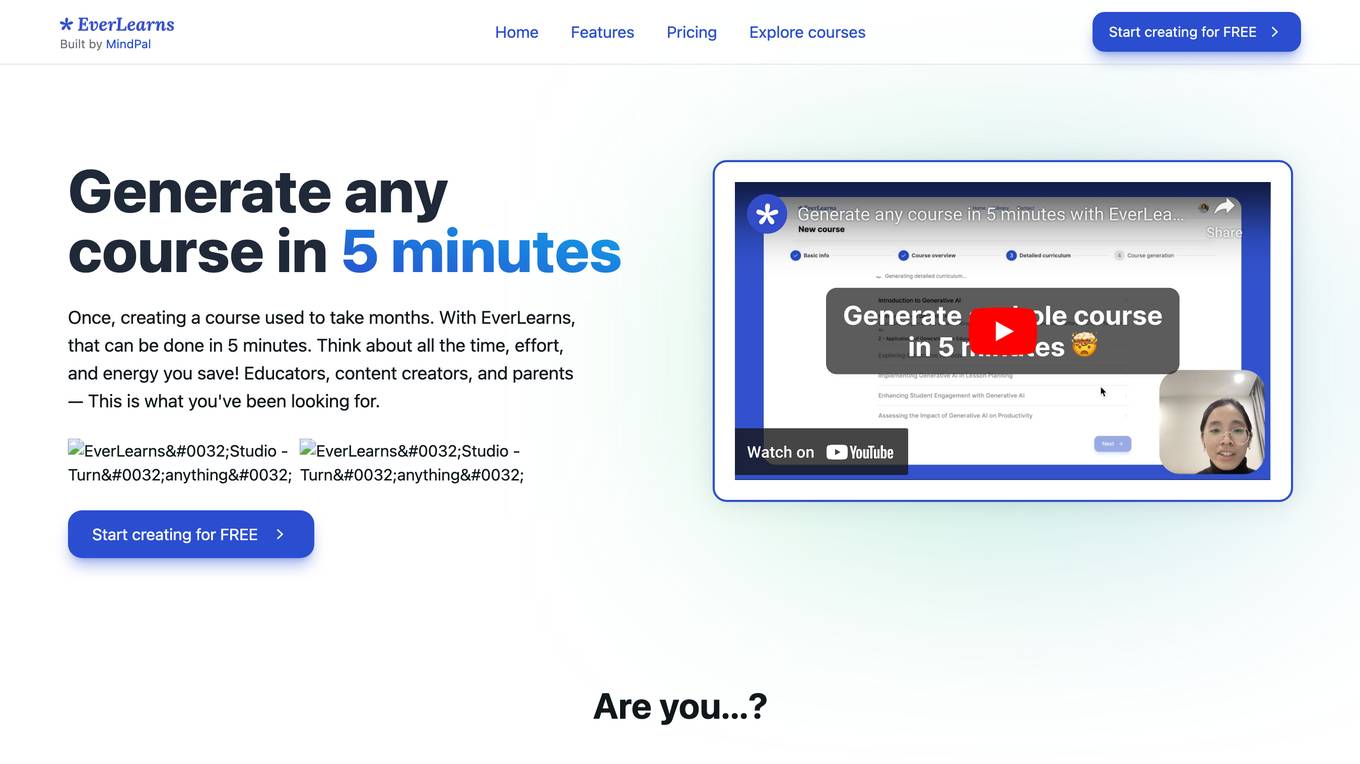
Description:
EverLearns is an AI-powered course generation tool that allows users to create high-quality courses in just 5 minutes. With EverLearns, you can turn any content into a course, including YouTube videos, lecture recordings, and more. The platform also includes a built-in AI editor that makes it easy to write and edit your content. EverLearns is perfect for educators, content creators, and busy parents who want to save time and create high-quality courses.
For Tasks:
For Jobs:
Features
- Generate any course in 5 minutes
- Turn any content into a course
- Human-centric generation process
- AI-powered smart editor
- Add interactive elements
Advantages
- Save time and effort
- Create high-quality courses
- Customize courses to suit your needs
- Share courses easily
- Affordable pricing
Disadvantages
- May not be suitable for all types of courses
- Can be difficult to create complex courses
- May require some technical knowledge
Frequently Asked Questions
-
Q:How much does EverLearns cost?
A:EverLearns offers two pricing plans: Hobby ($29/month) and Creator ($99/month). The Hobby plan includes 1 member, 10 full courses, and 2 GB of storage. The Creator plan includes 5 members, 50 full courses, and 10 GB of storage. -
Q:What types of courses can I create with EverLearns?
A:You can create any type of course with EverLearns, including online courses, offline courses, and blended courses. EverLearns is also perfect for creating training materials, presentations, and other educational content. -
Q:How do I get started with EverLearns?
A:To get started with EverLearns, simply create an account and select a pricing plan. Once you have created an account, you can start creating your first course by clicking on the "Create a Course" button.
Alternative AI tools for EverLearns
For similar tasks
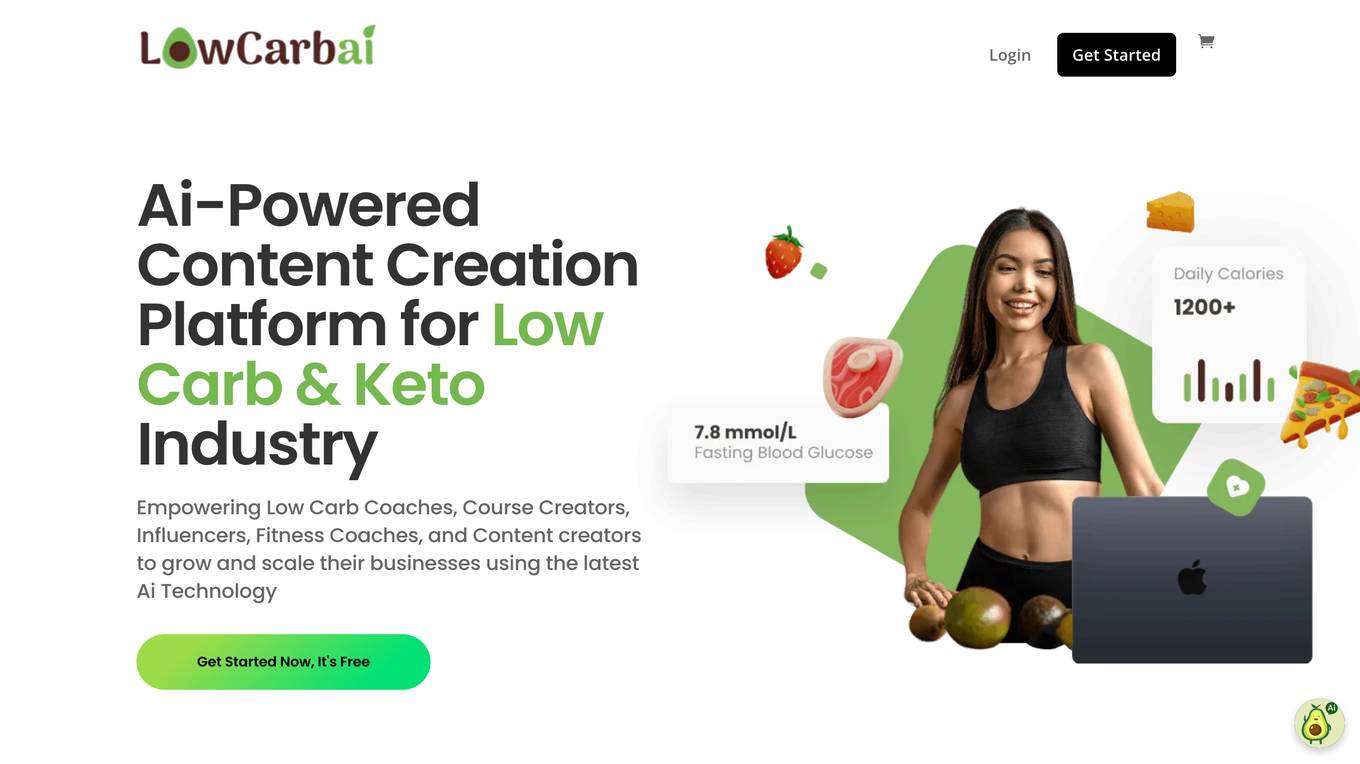
LowCarb Ai
Your Ultimate Companion on the Journey to Health and Entrepreneurial Greatness
For similar jobs
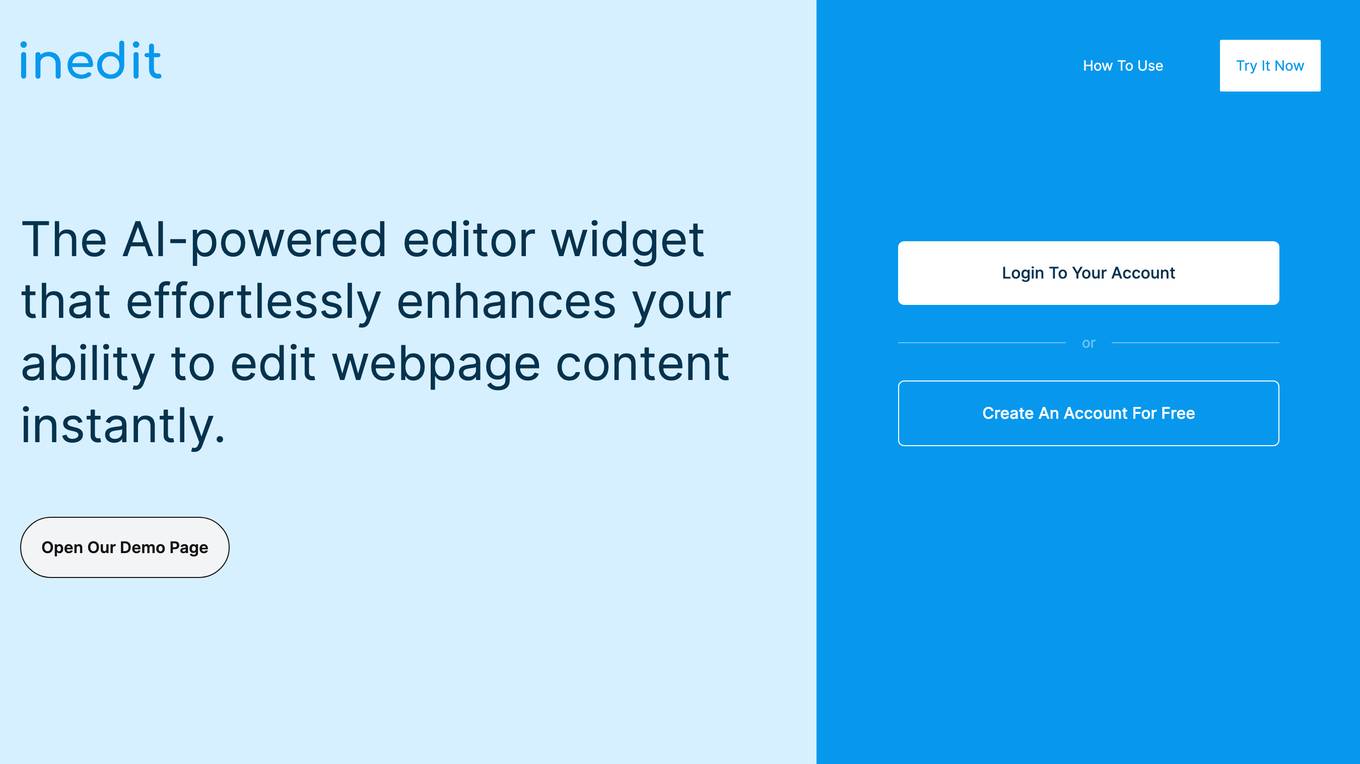
iNedIt
The AI-powered editor widget that effortlessly enhances your ability to edit webpage content instantly.
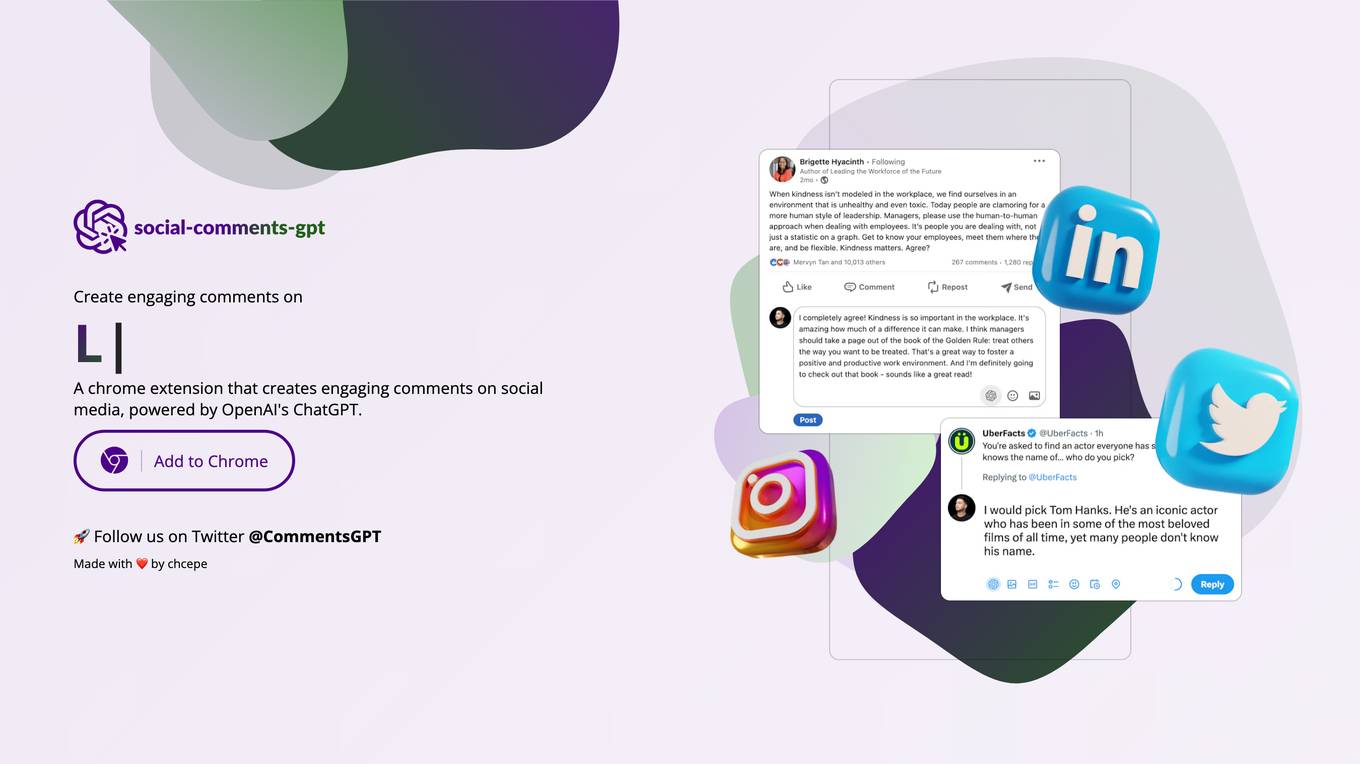
Social Comments GPT
Create engaging comments on social media, powered by OpenAI's ChatGPT.