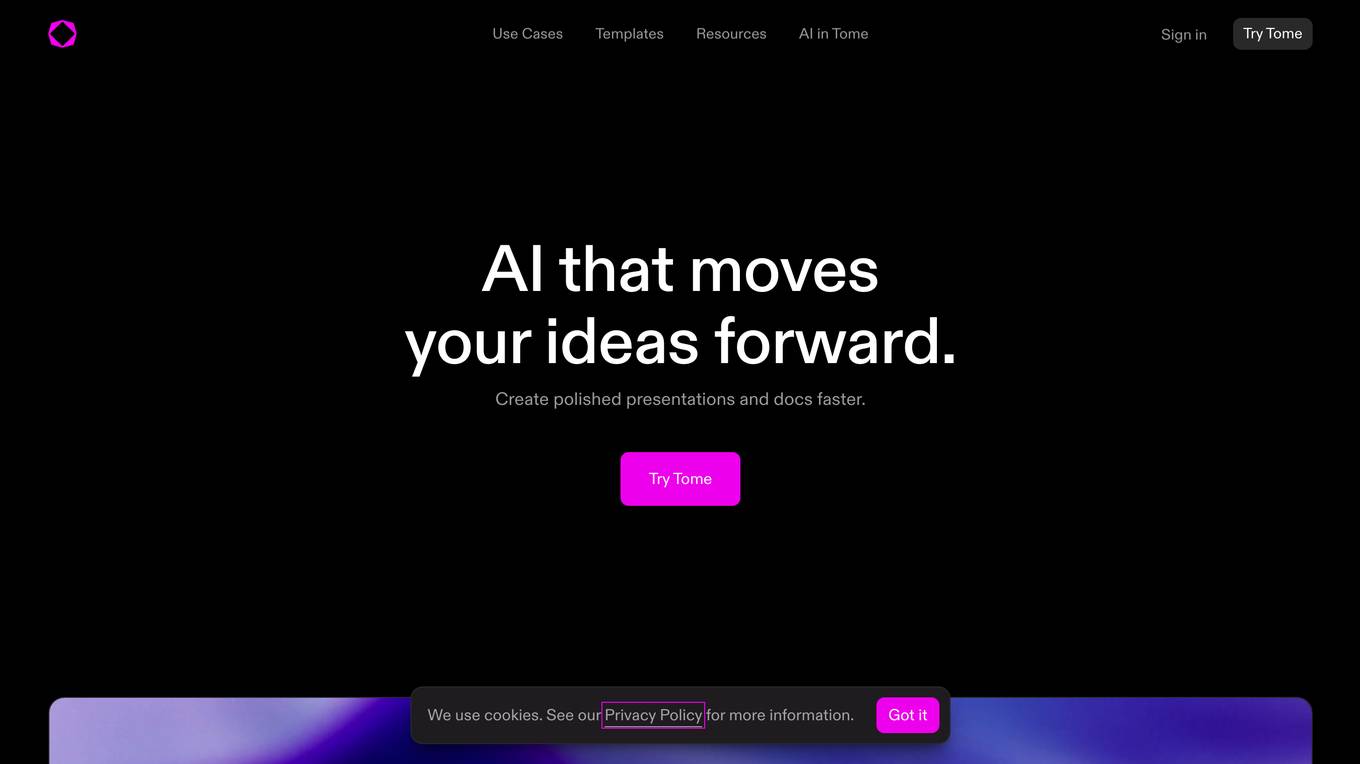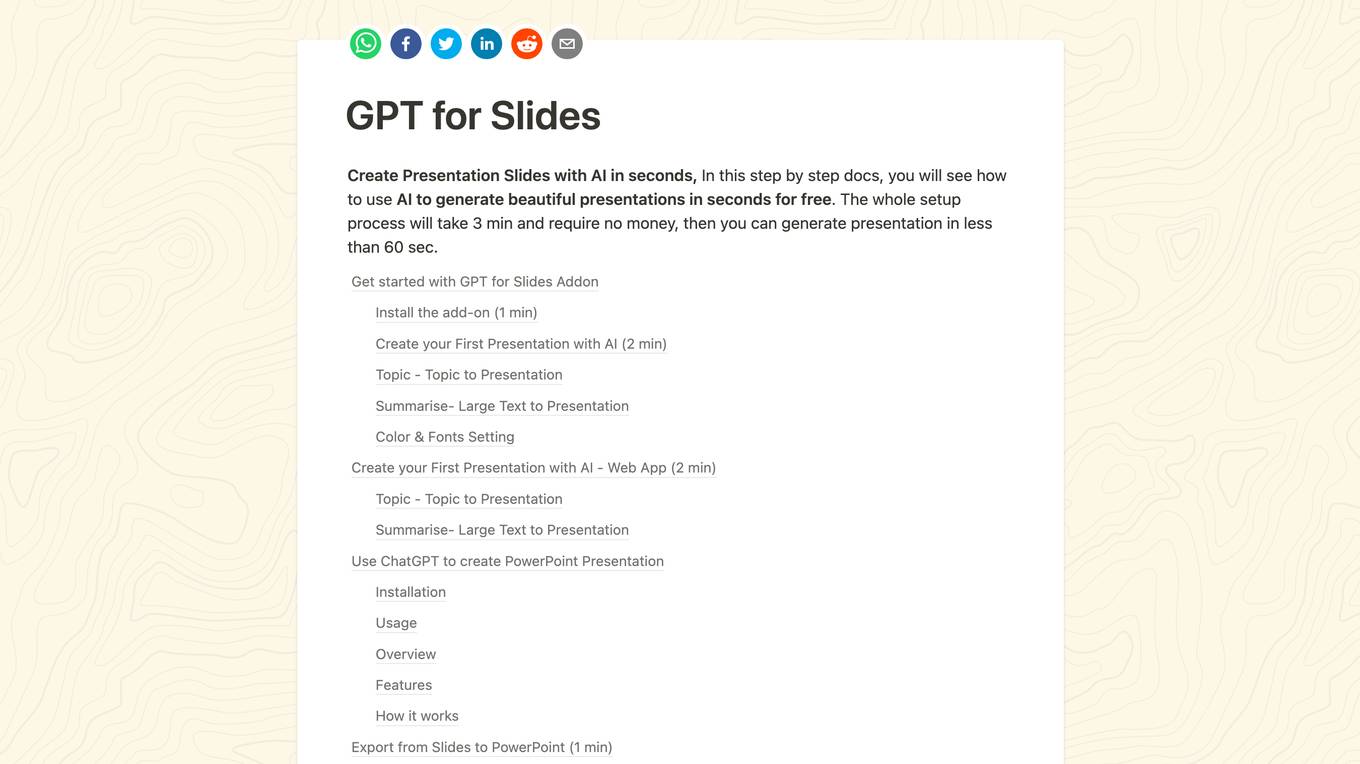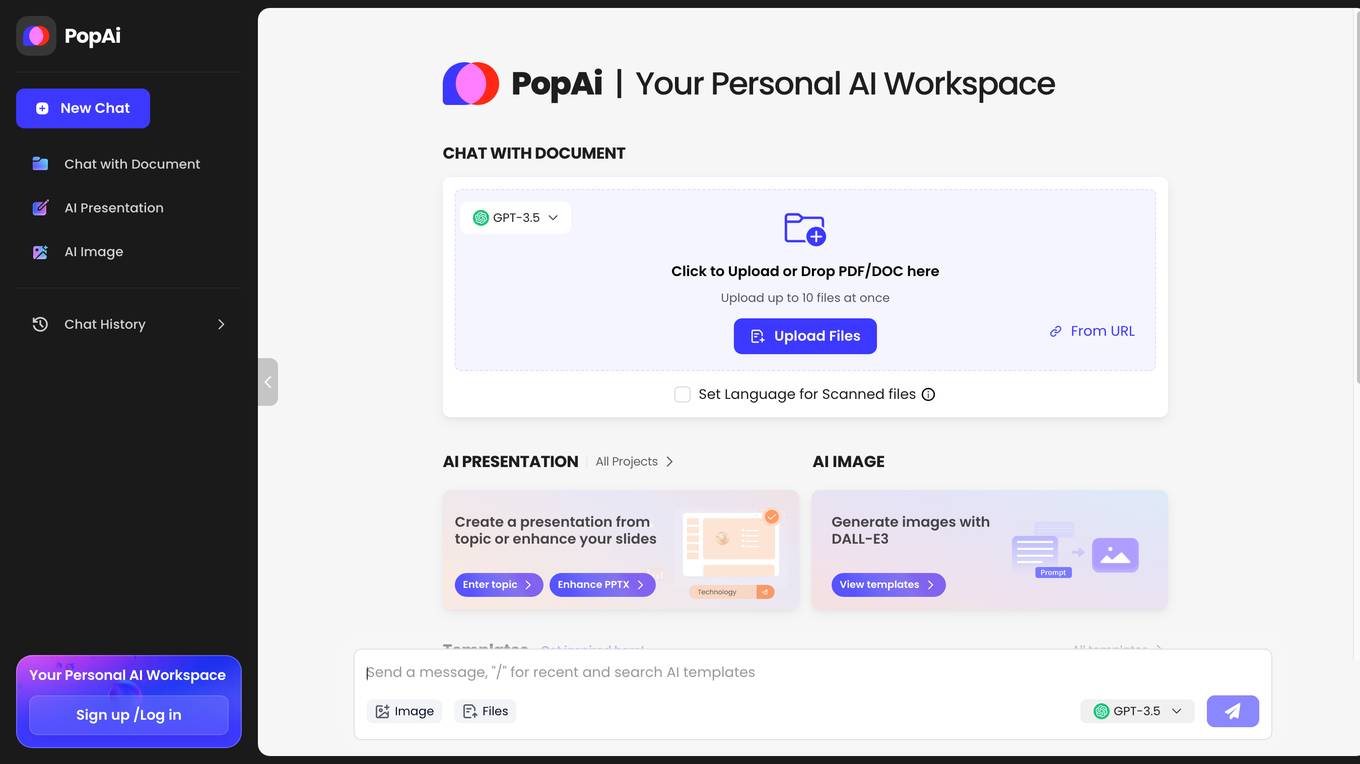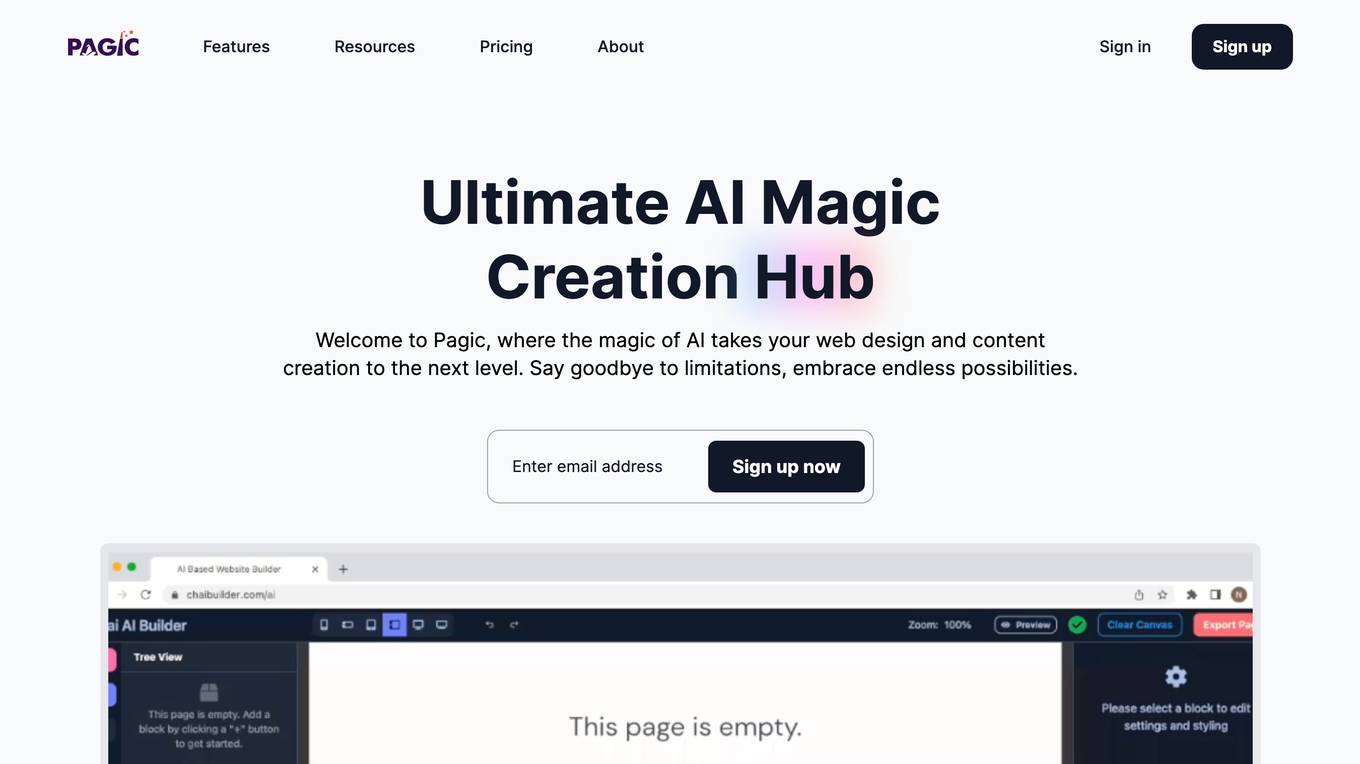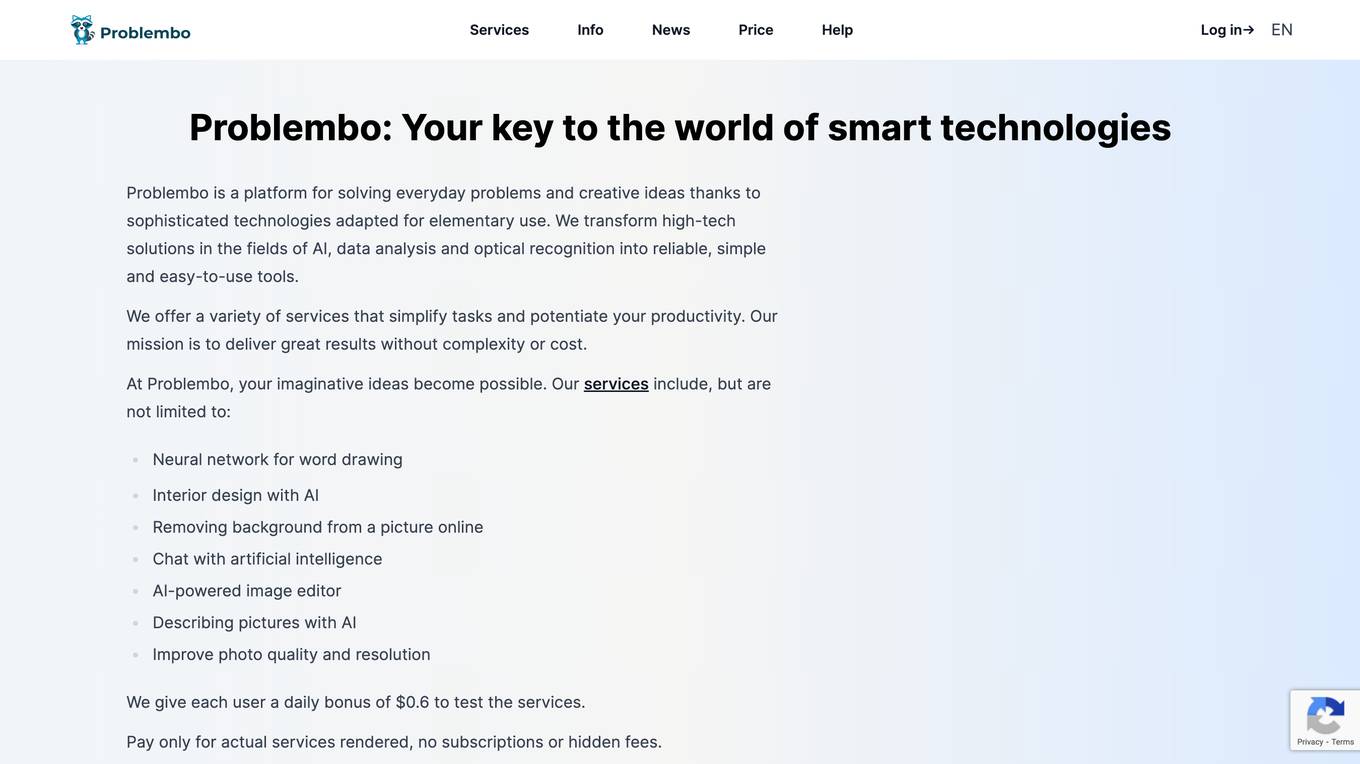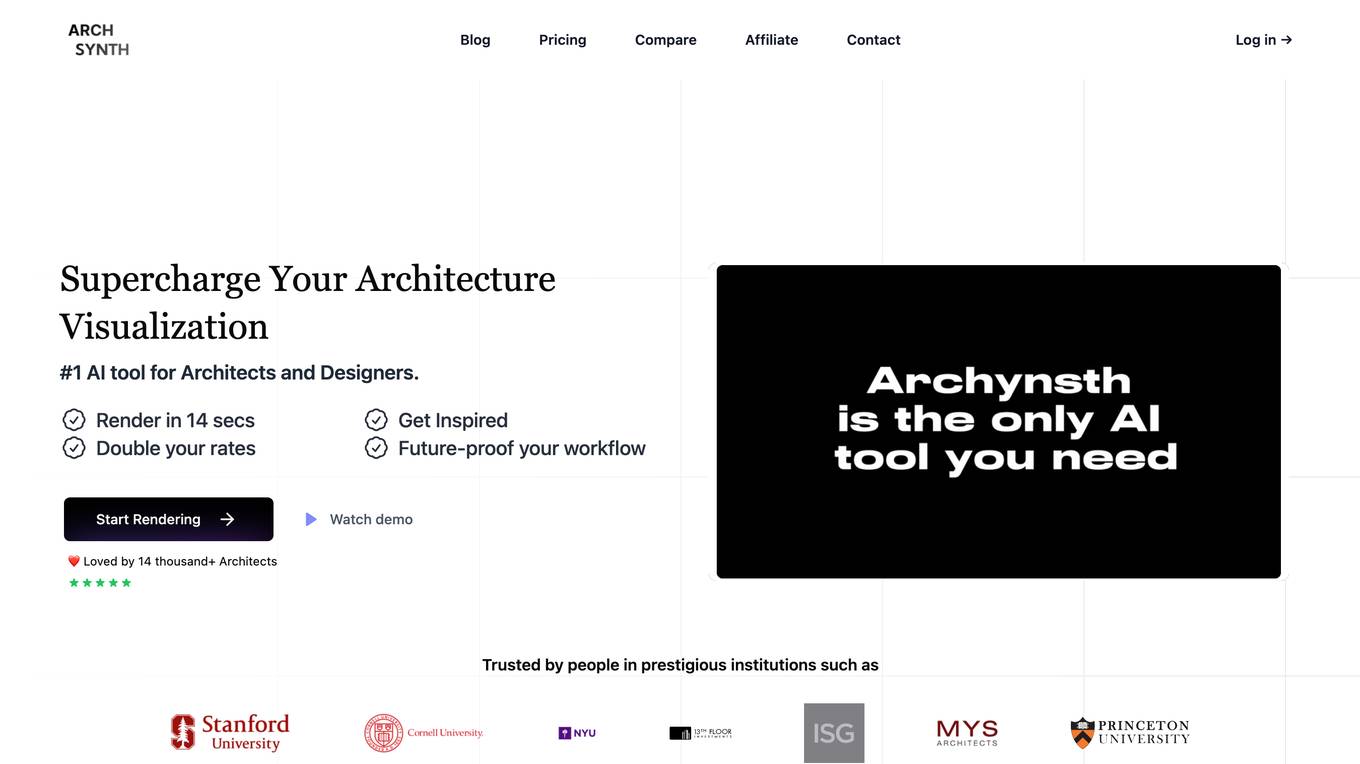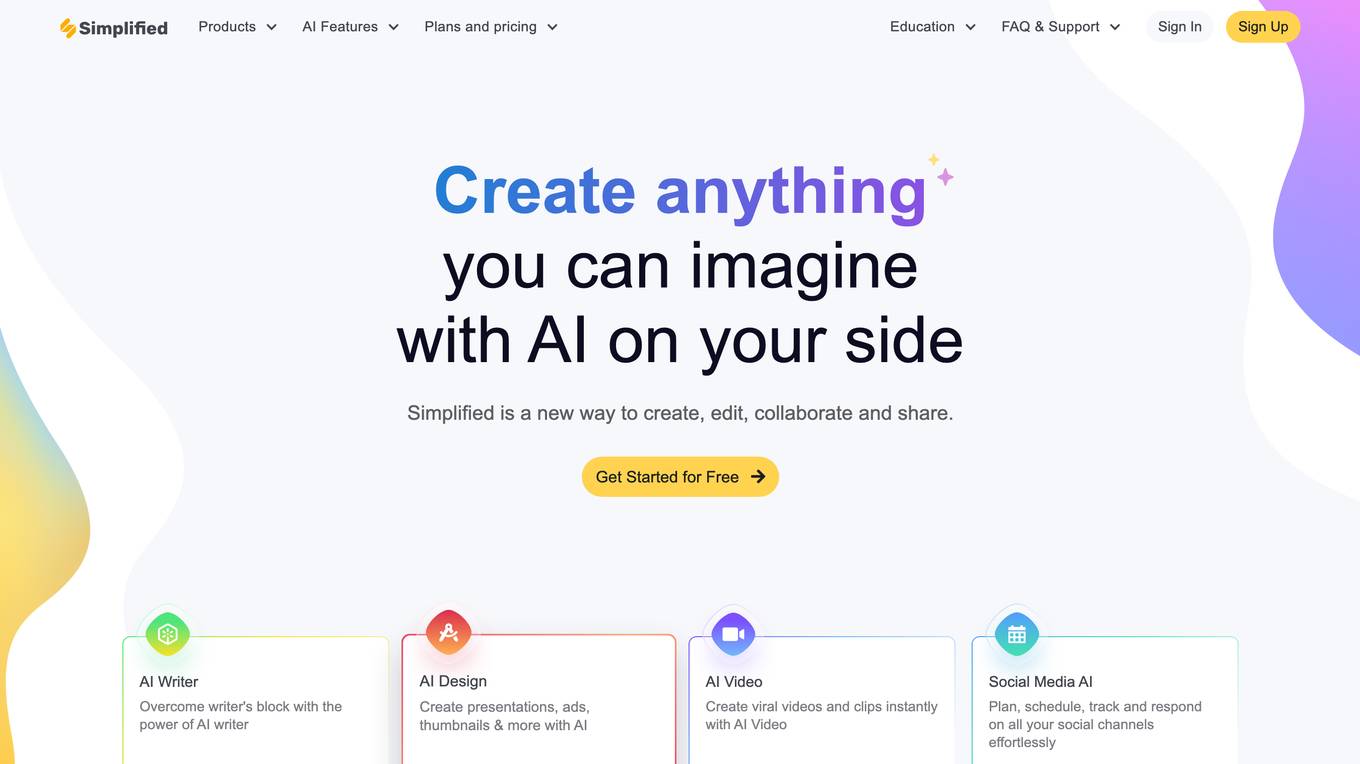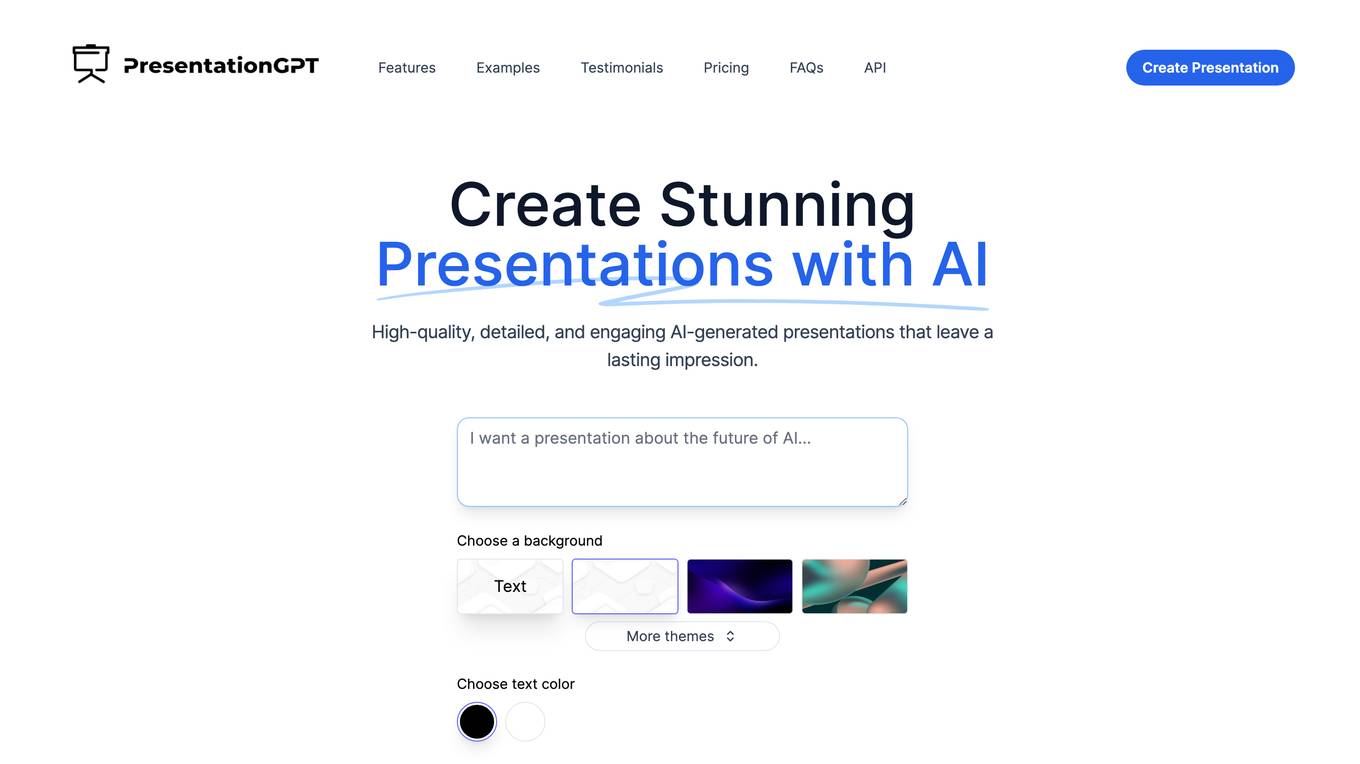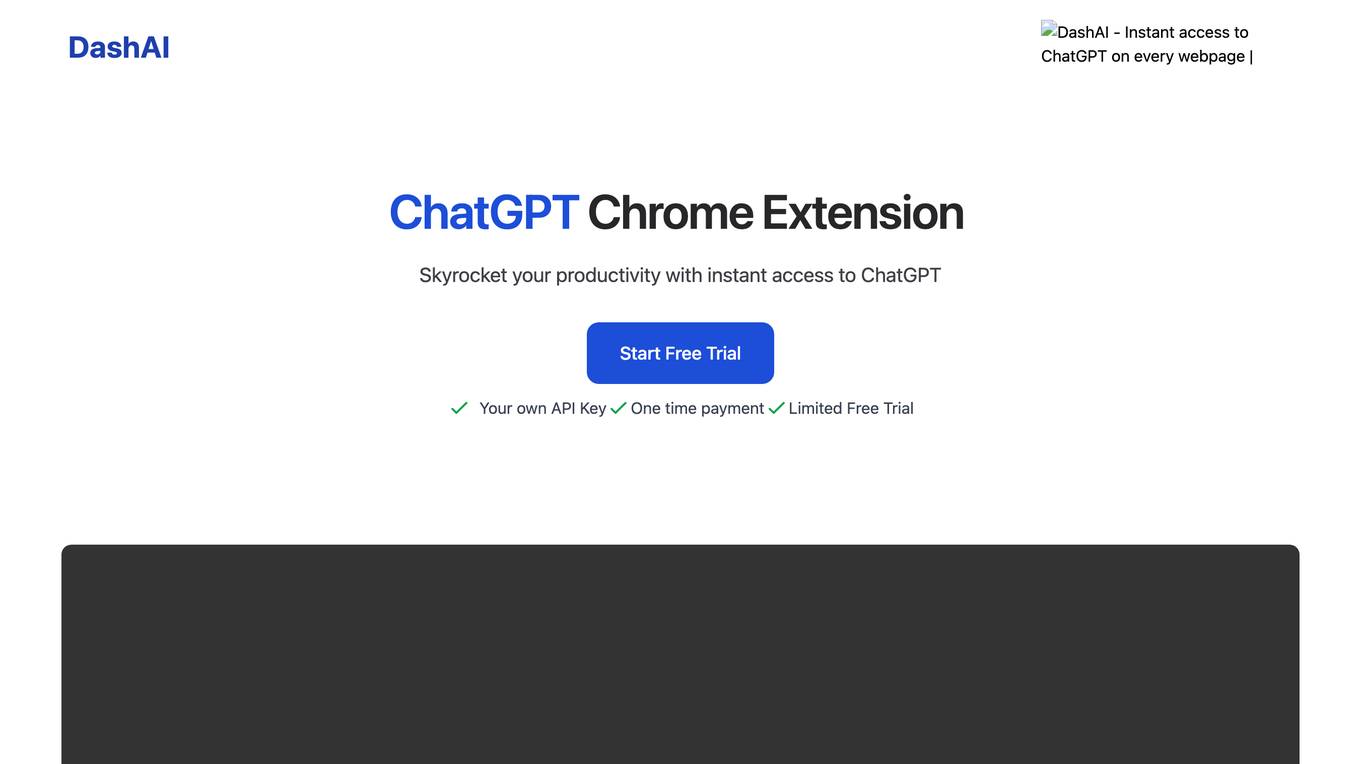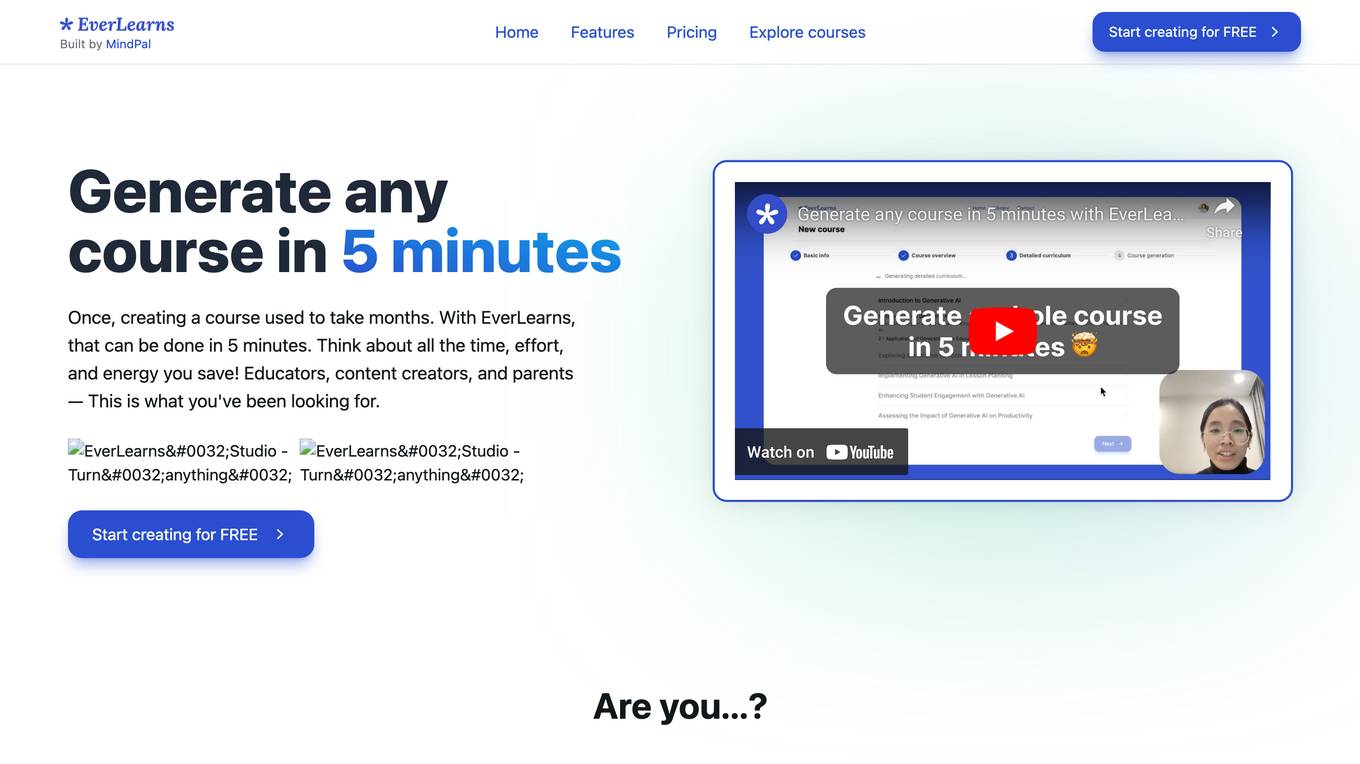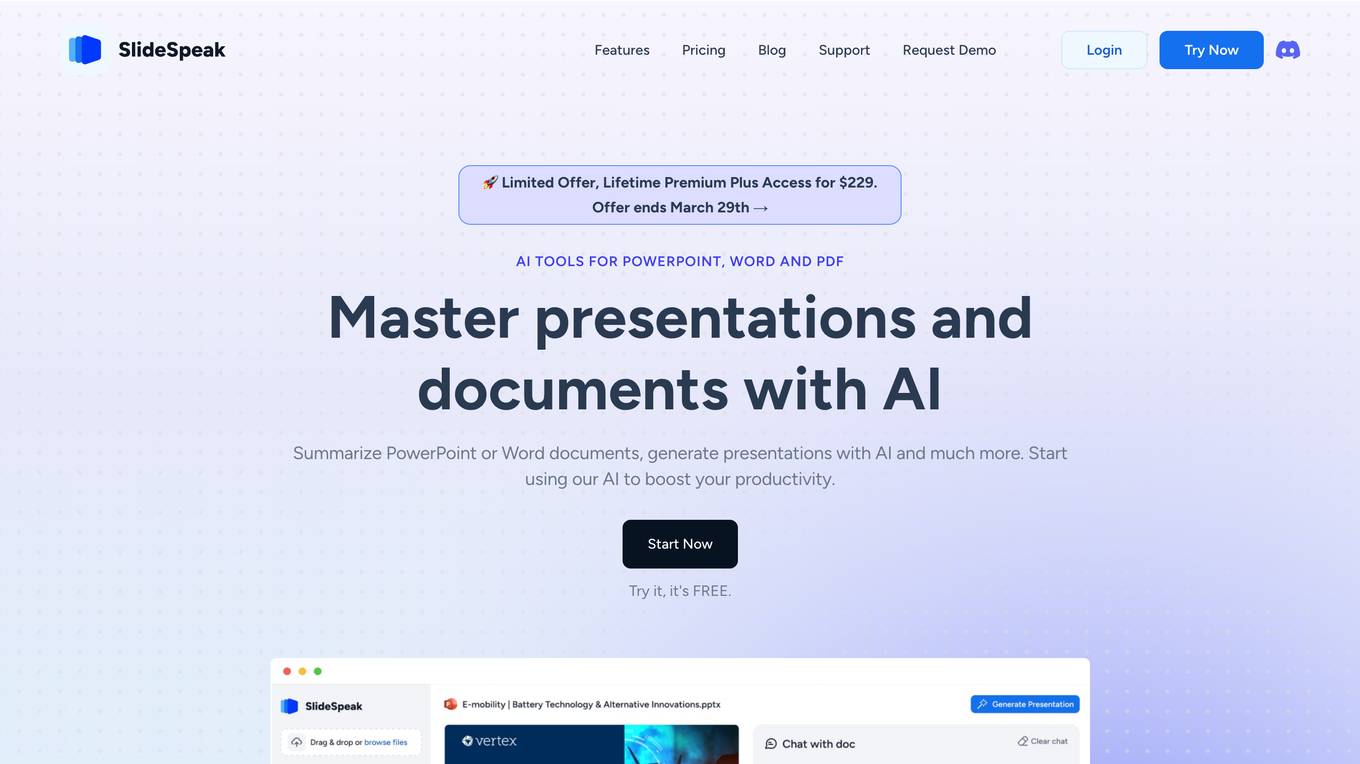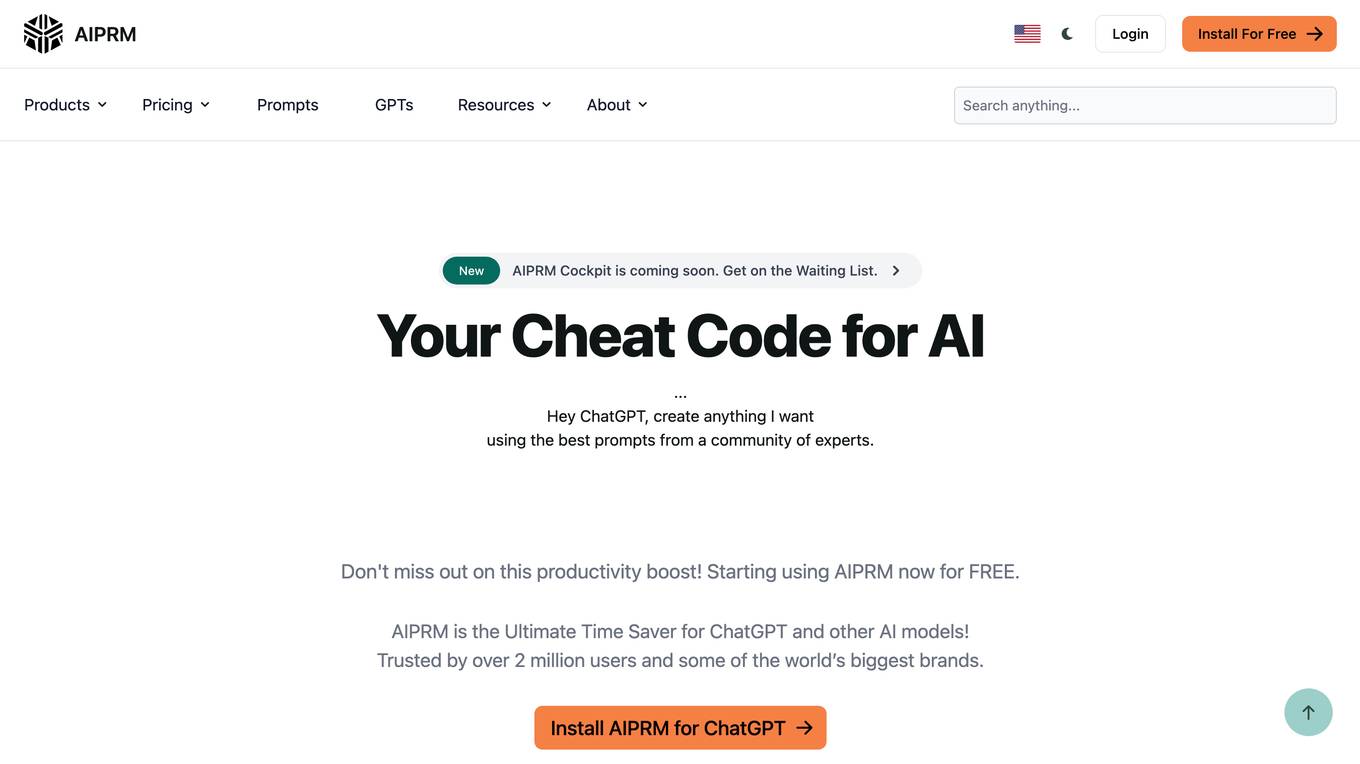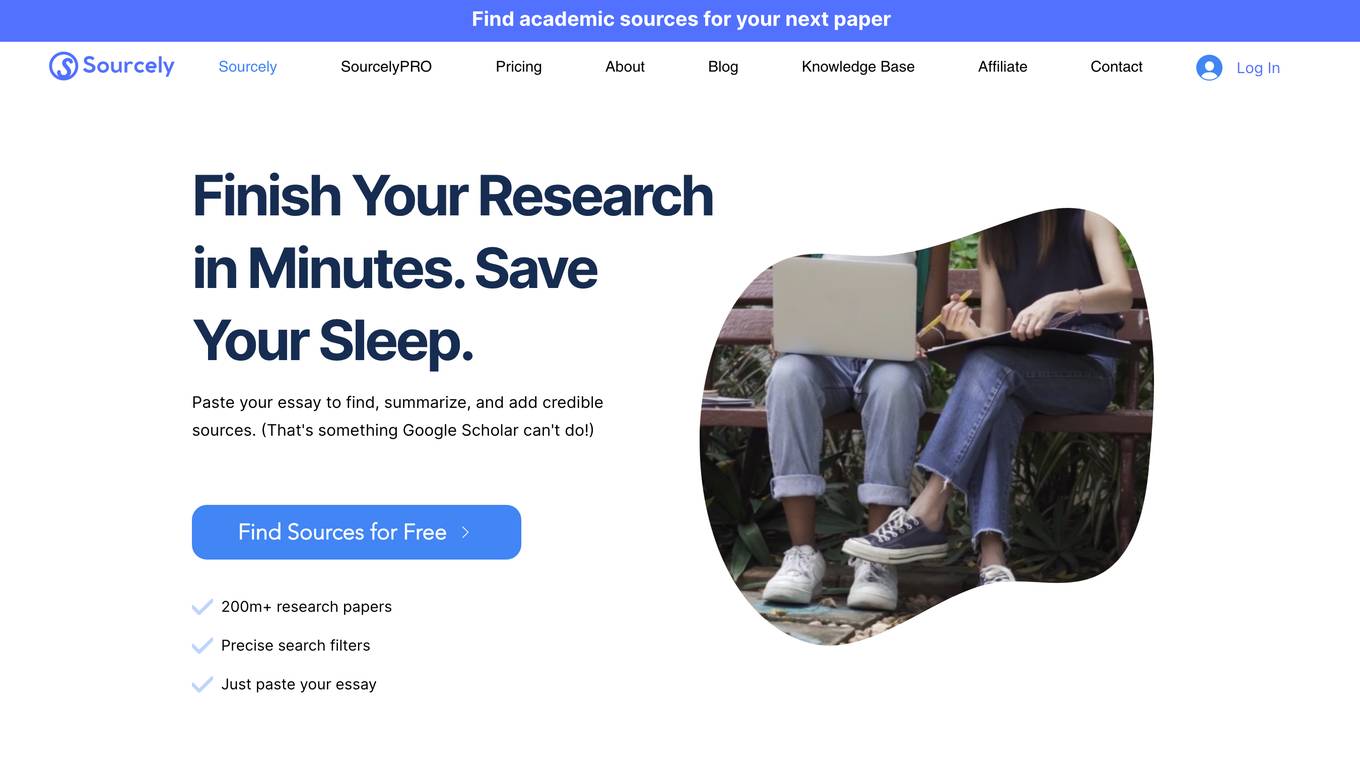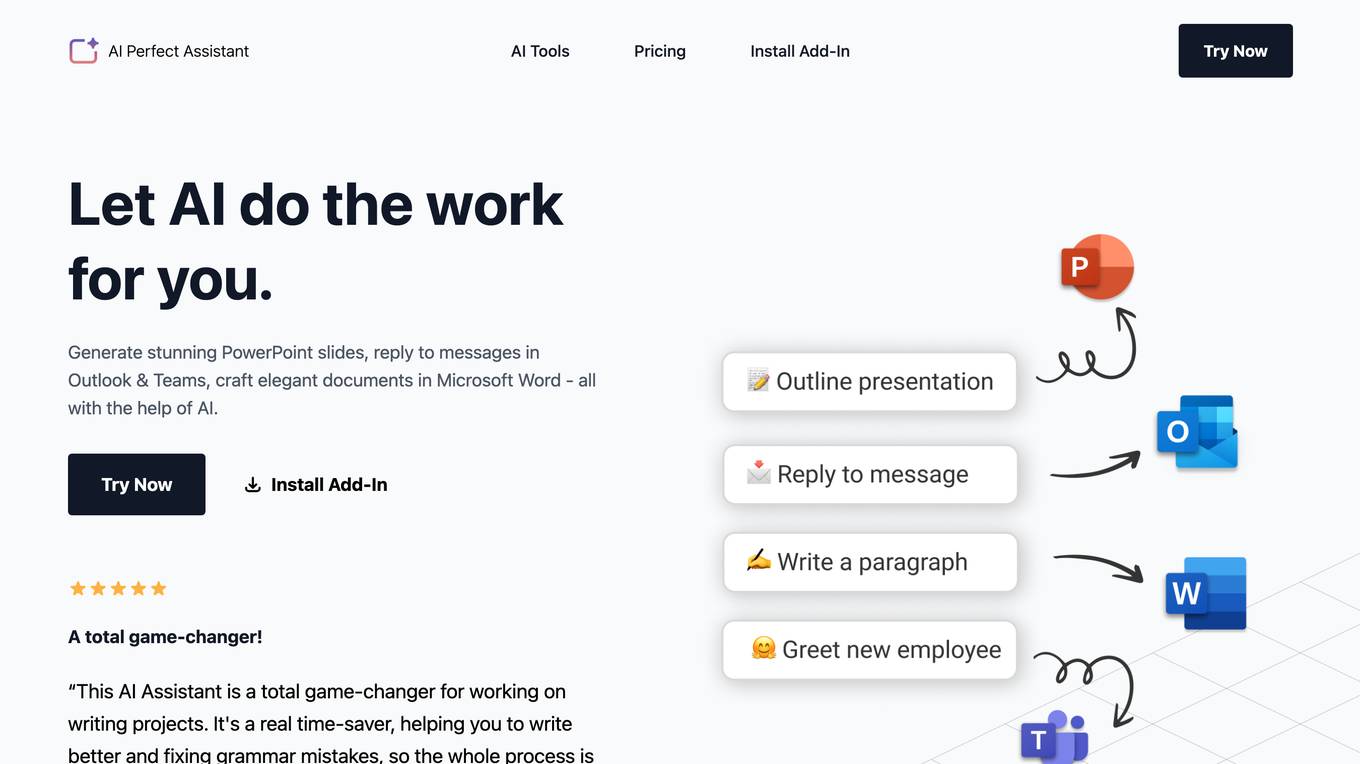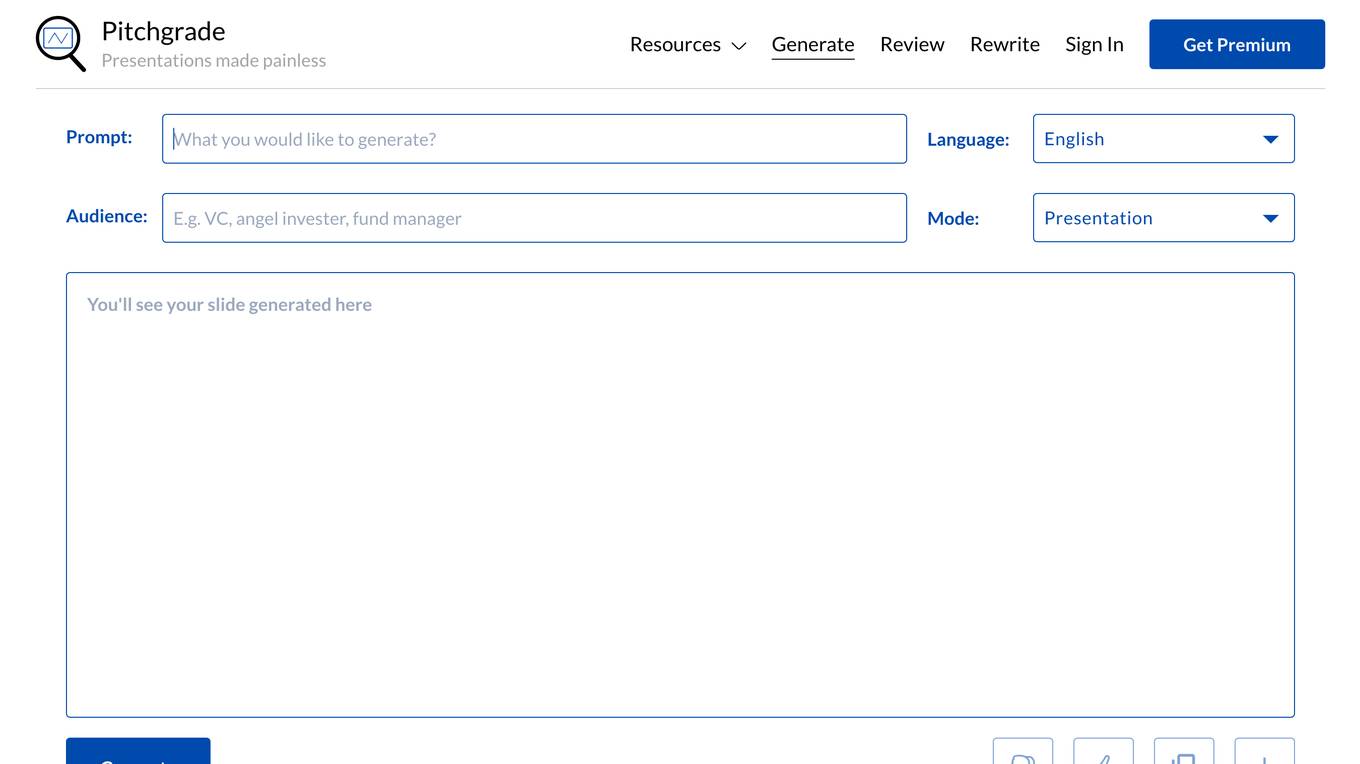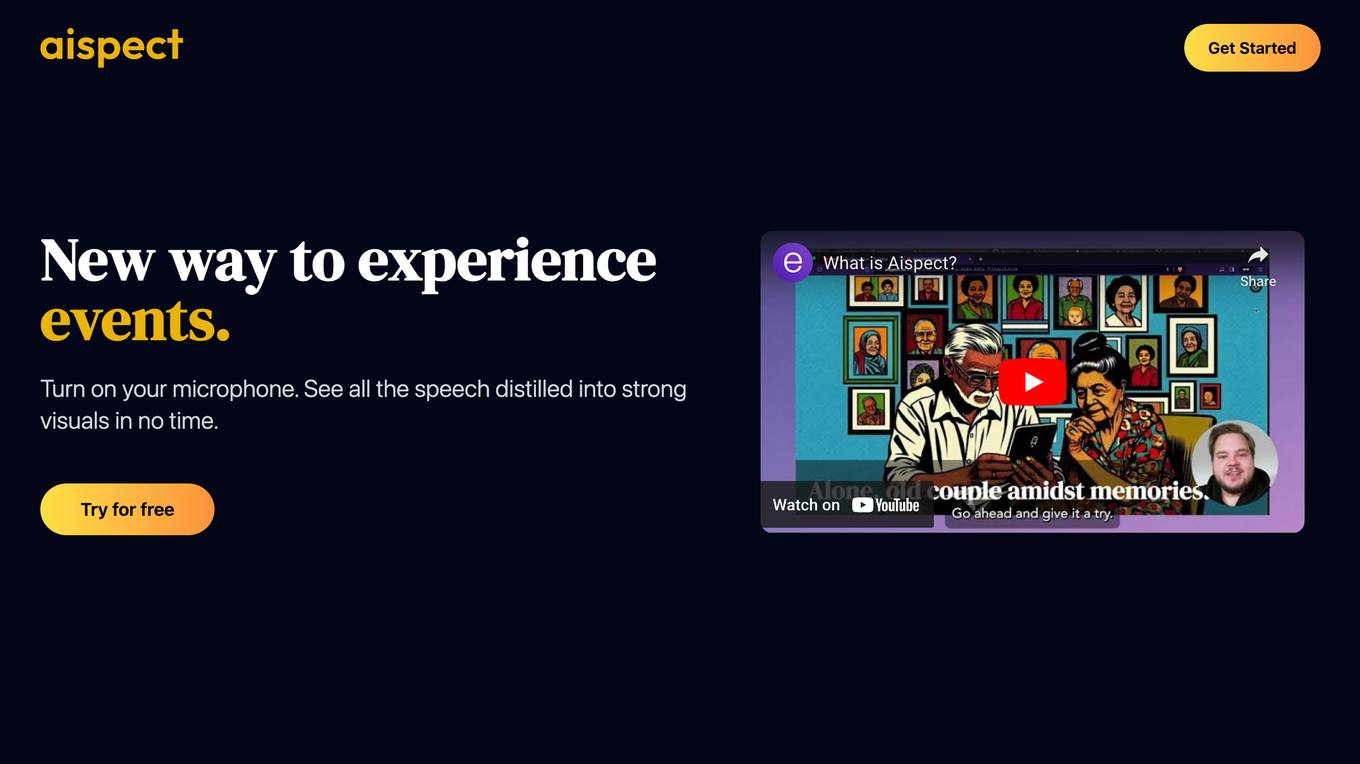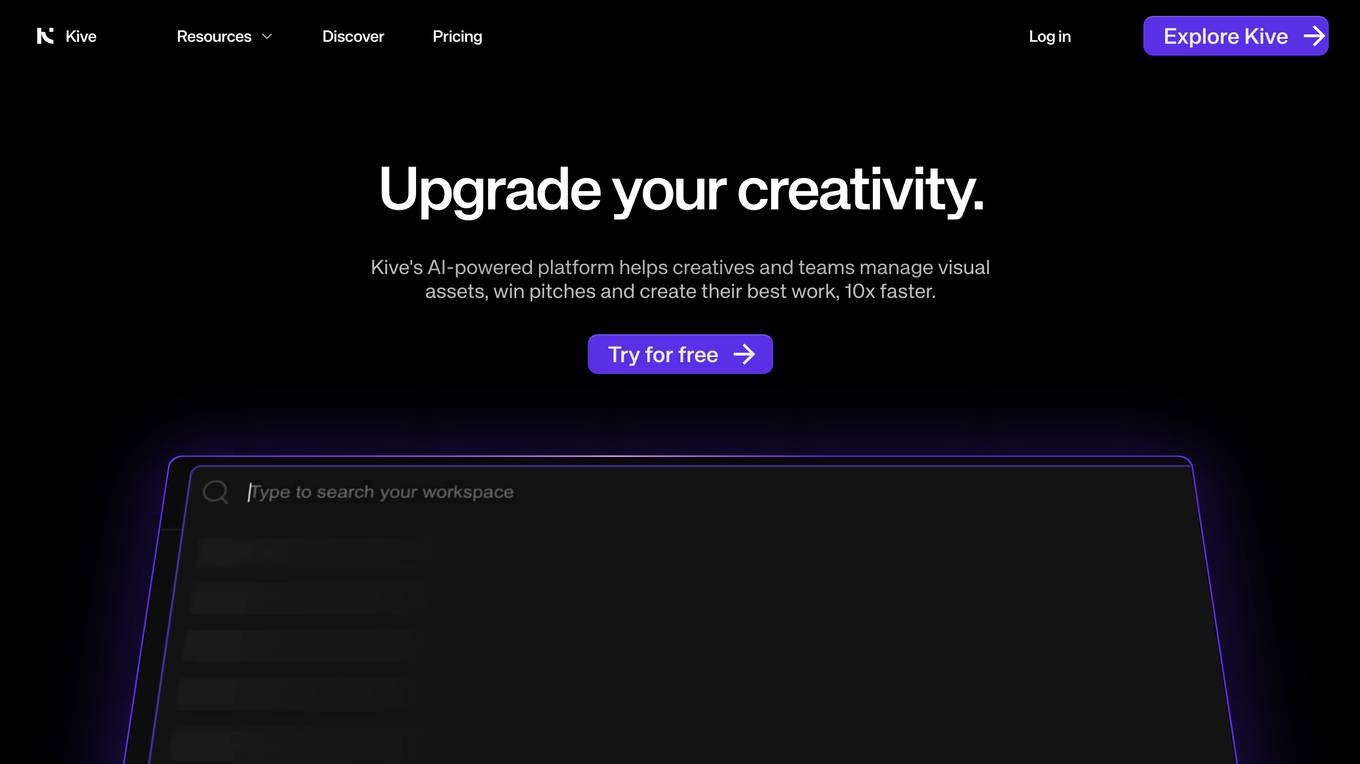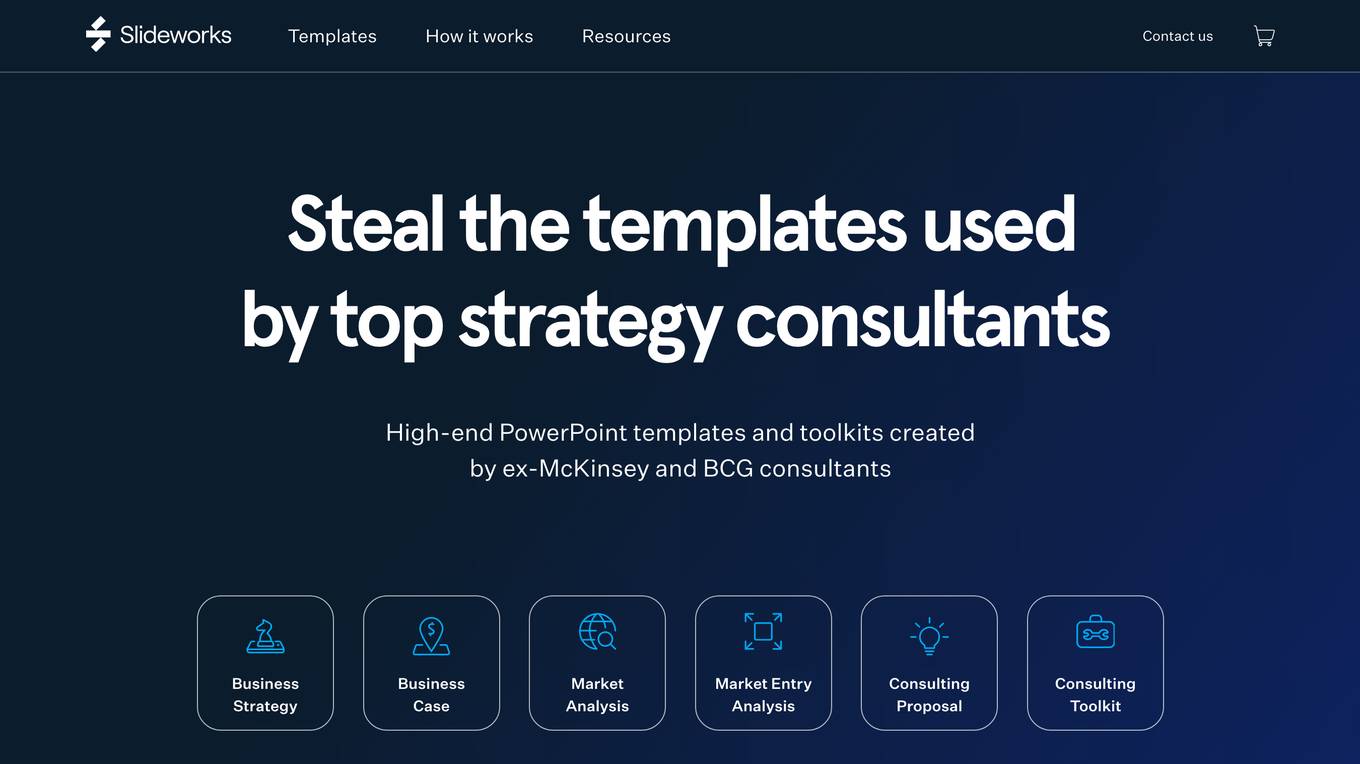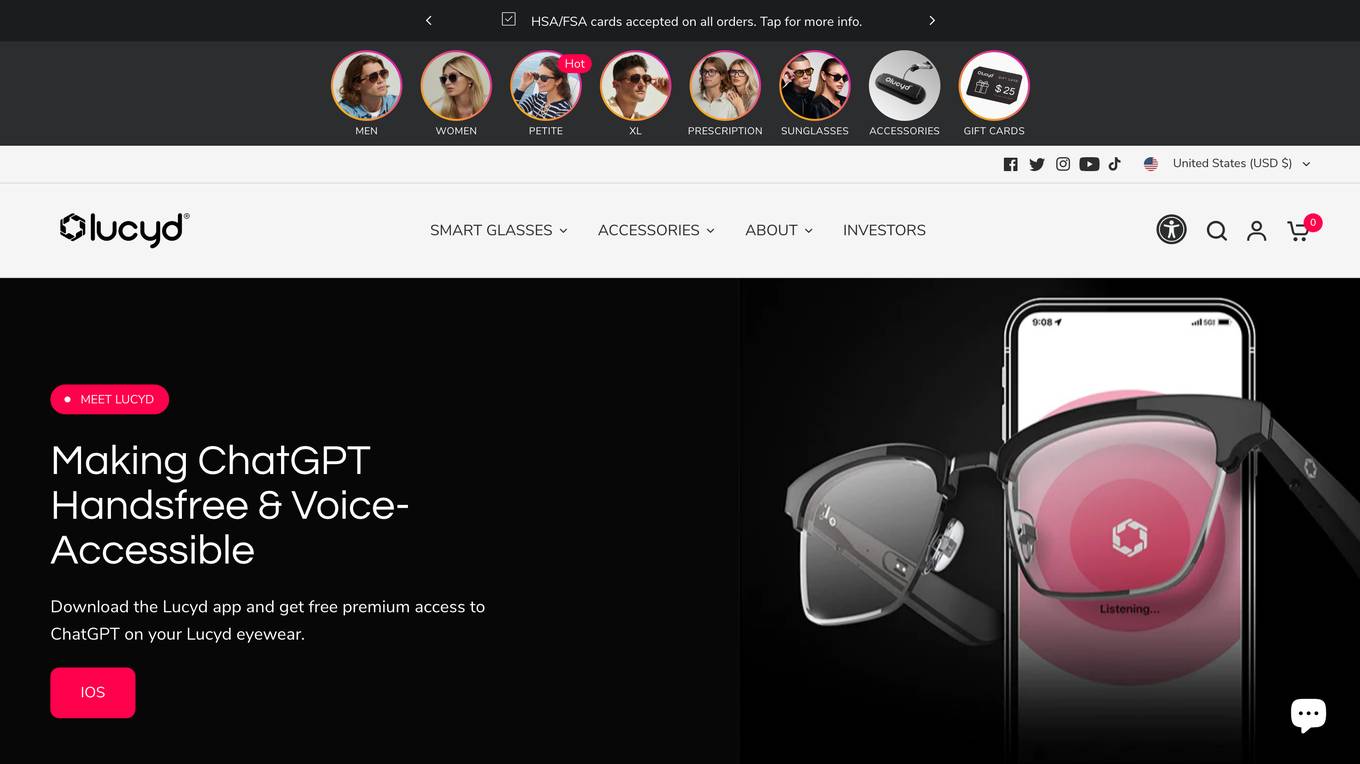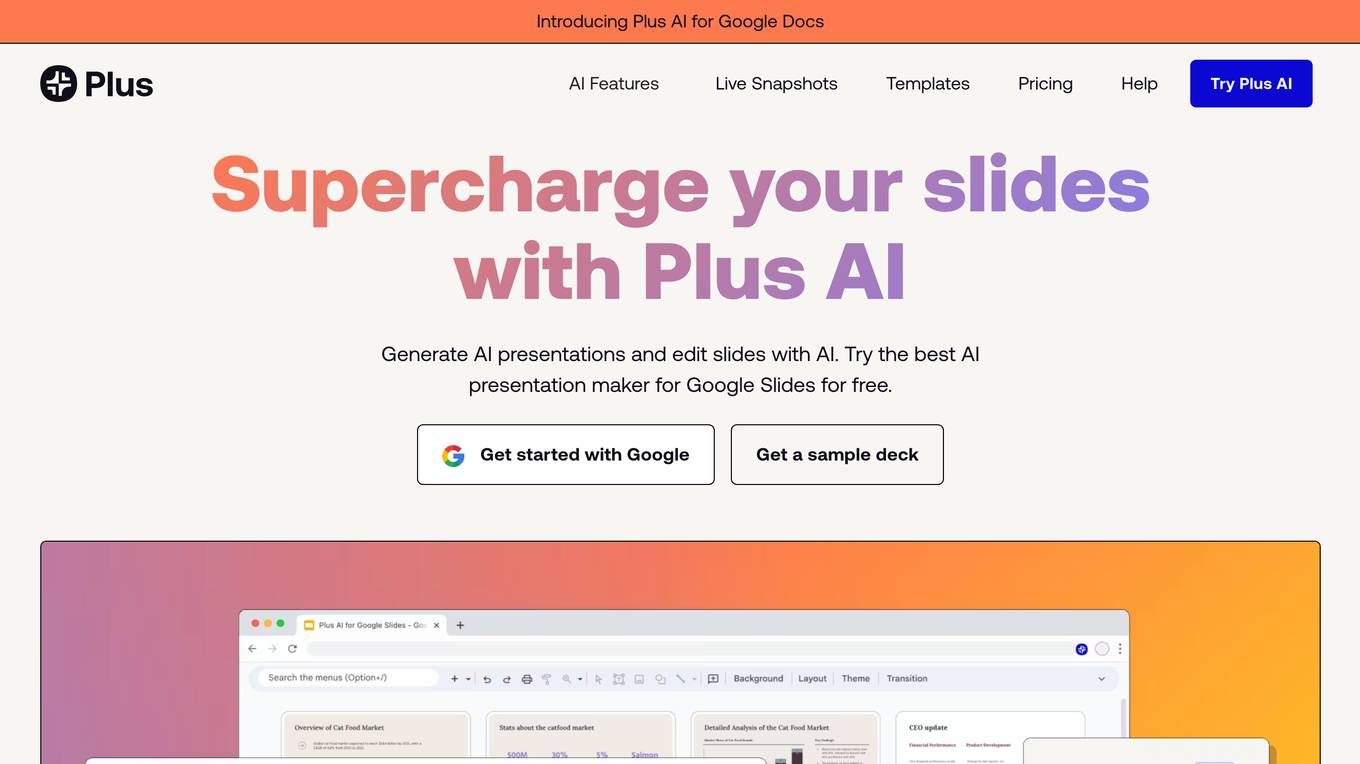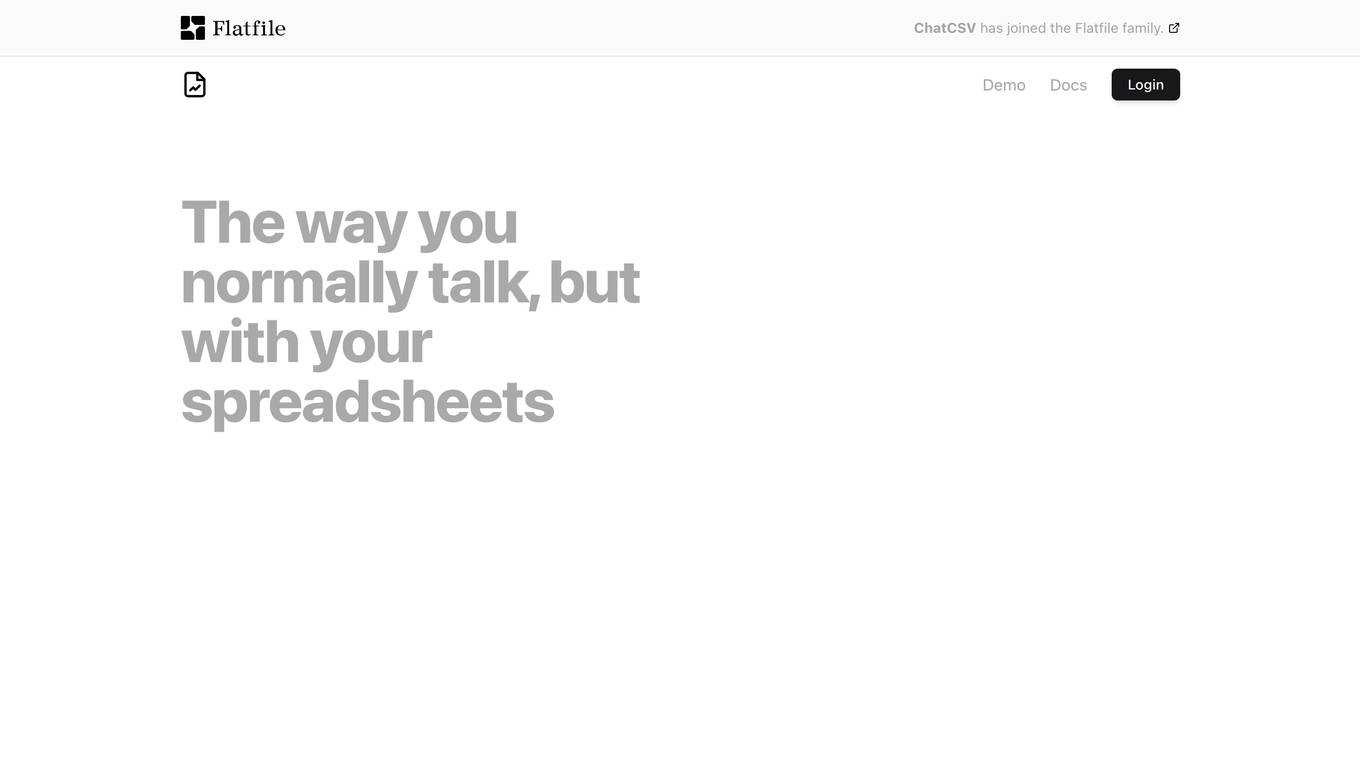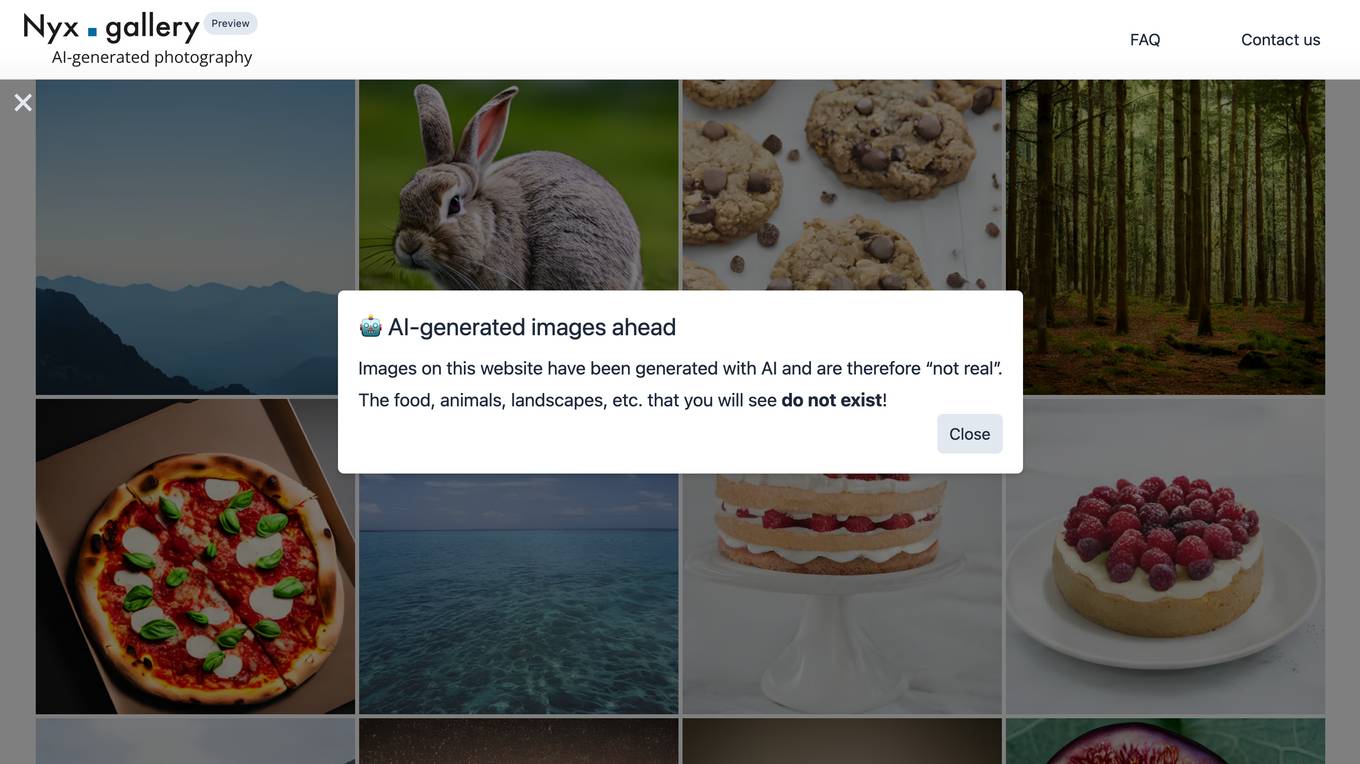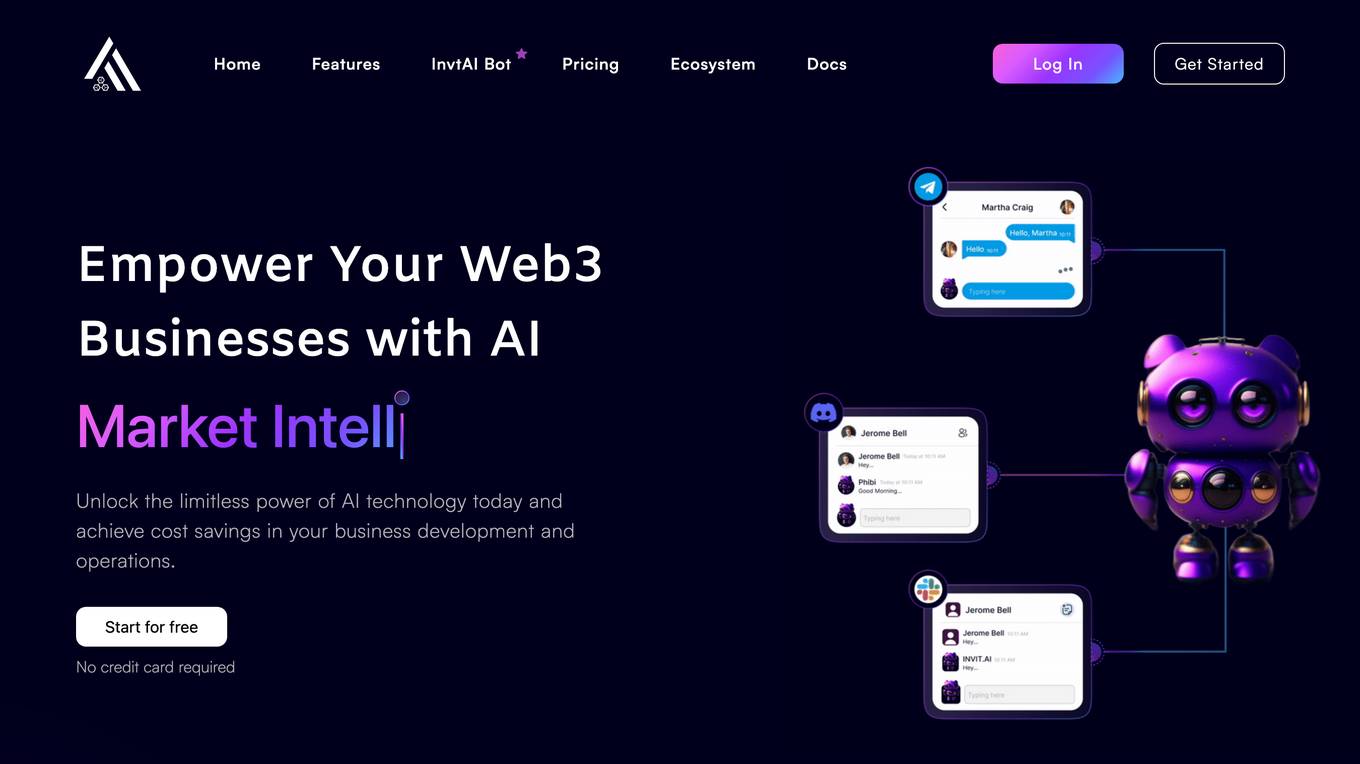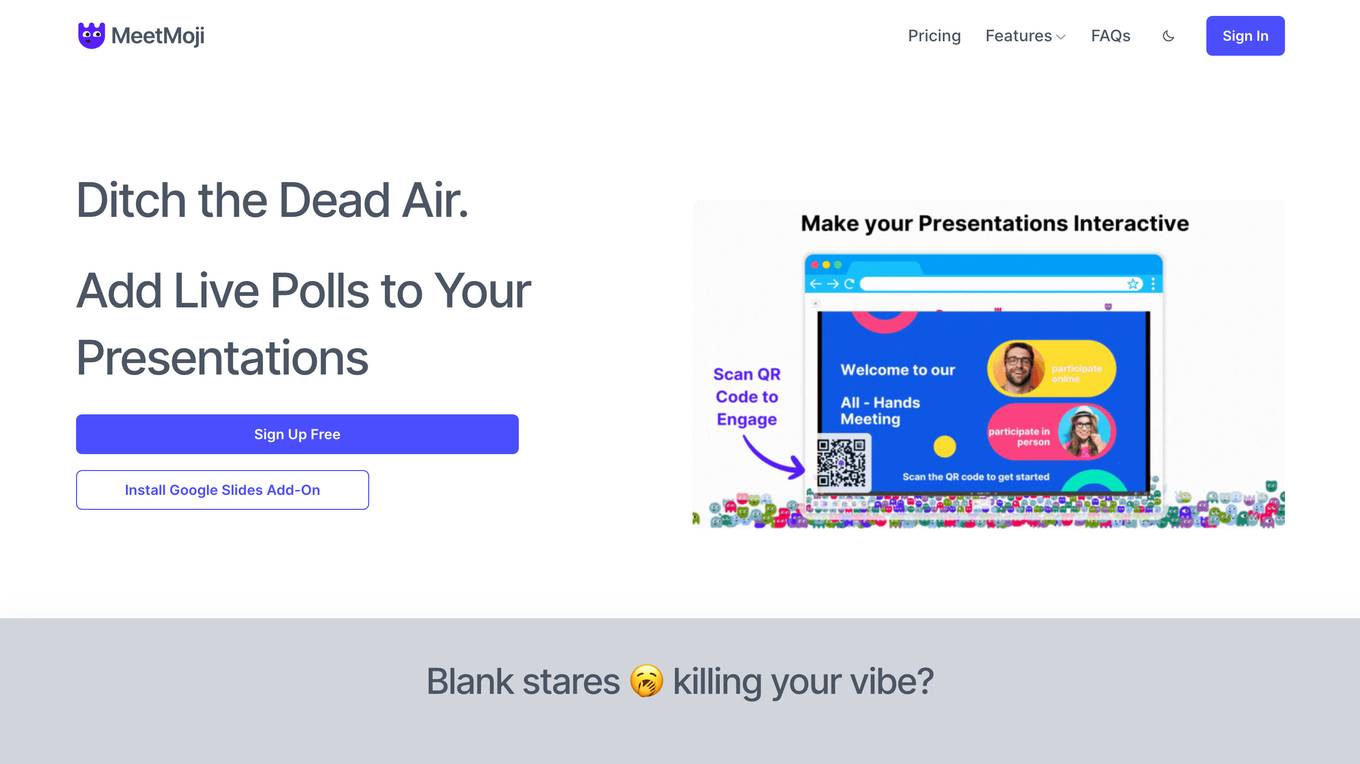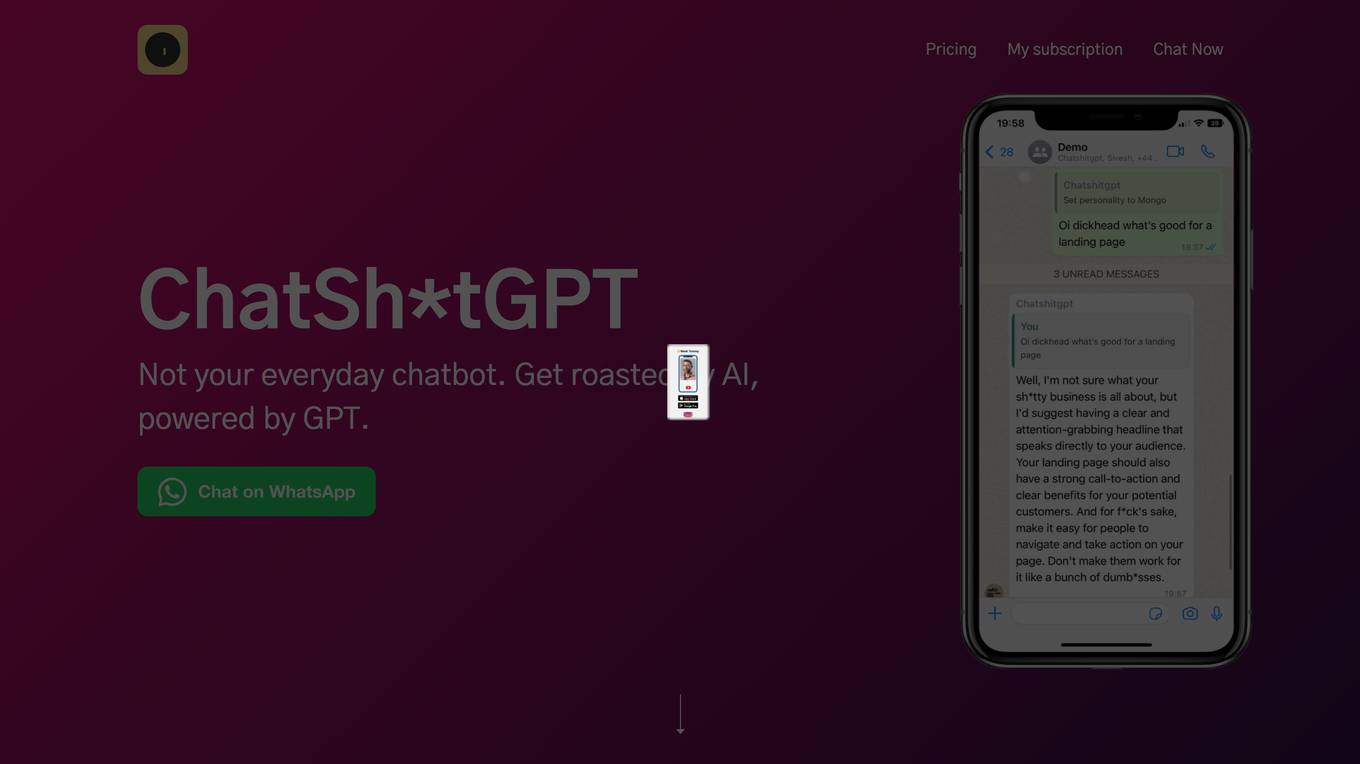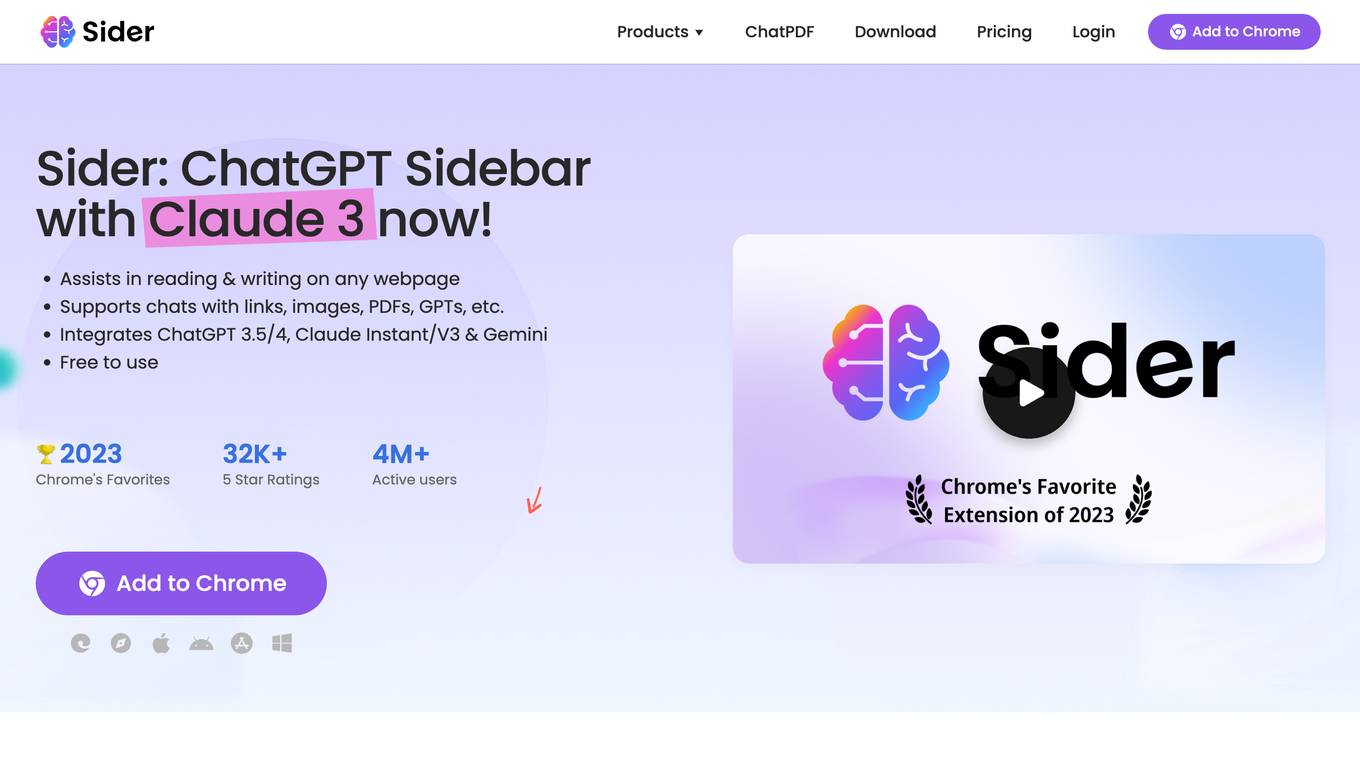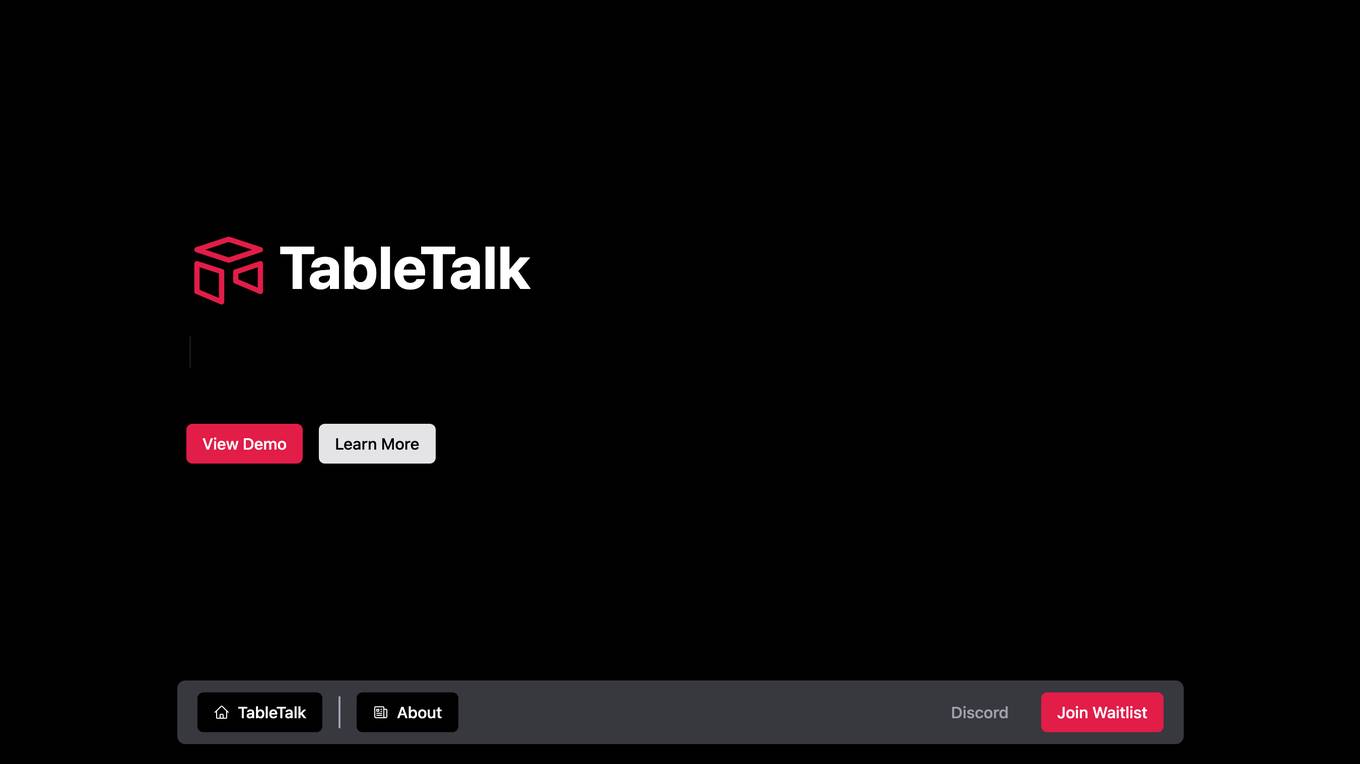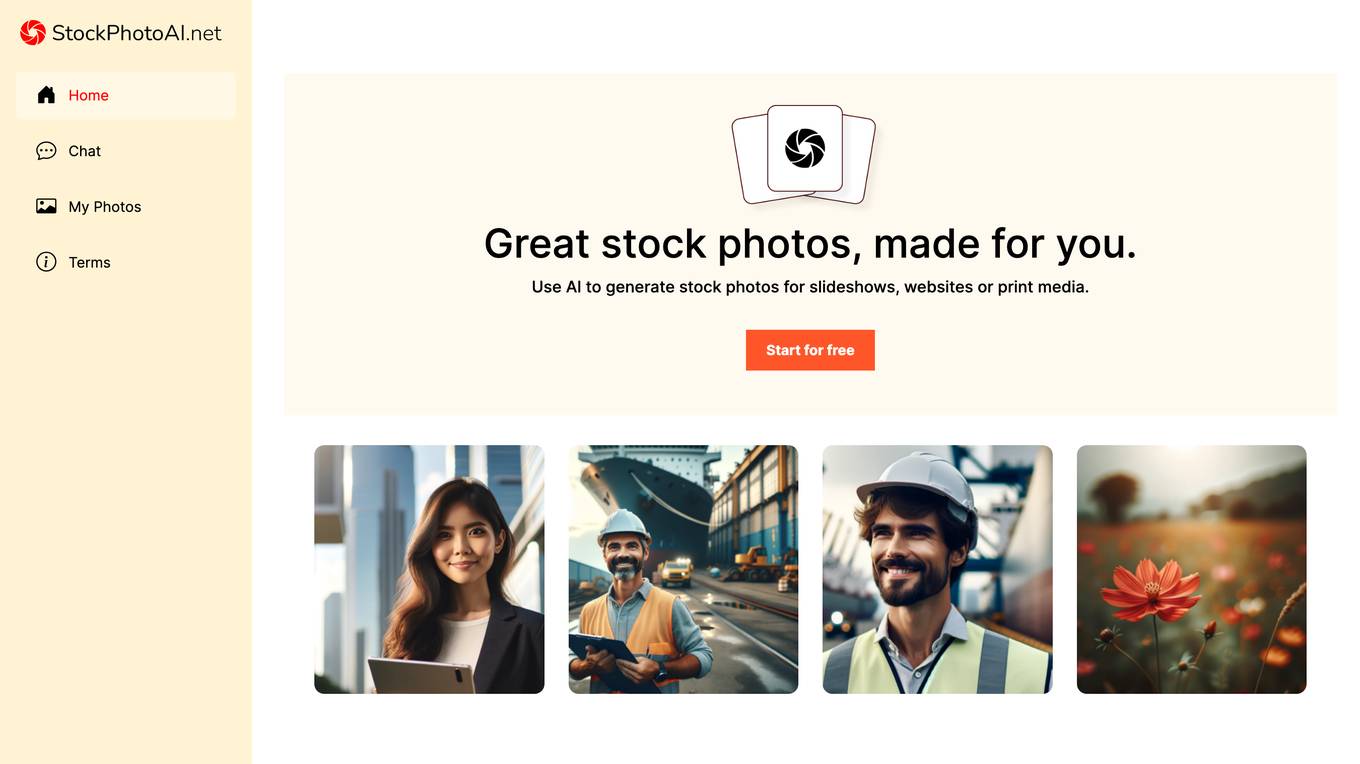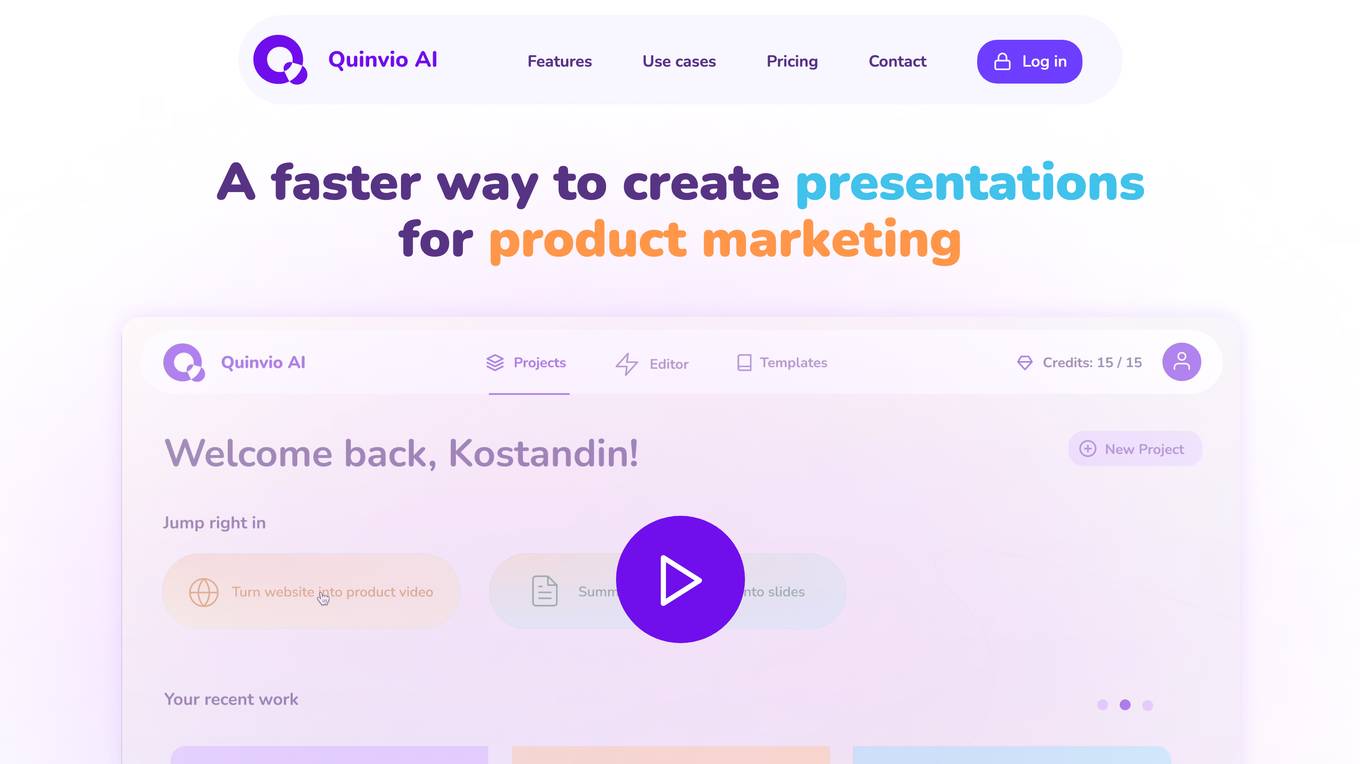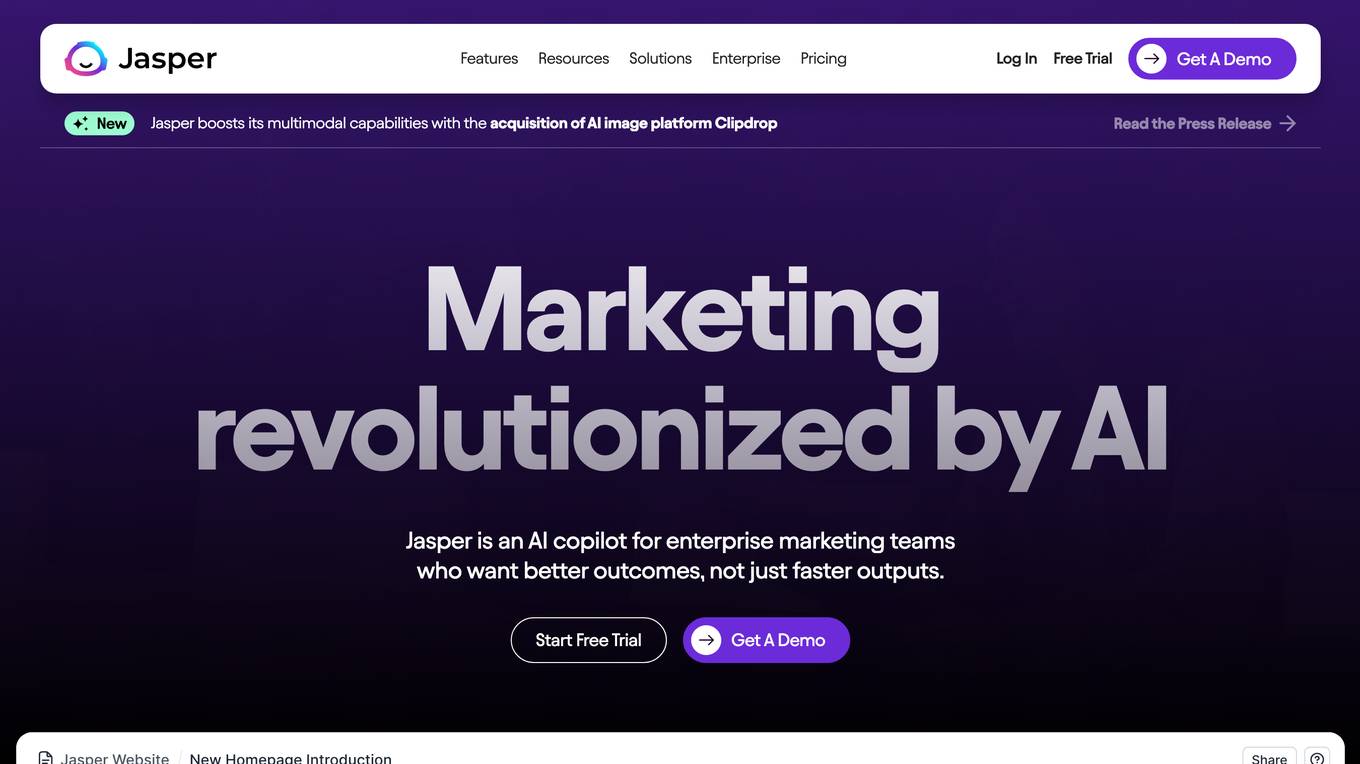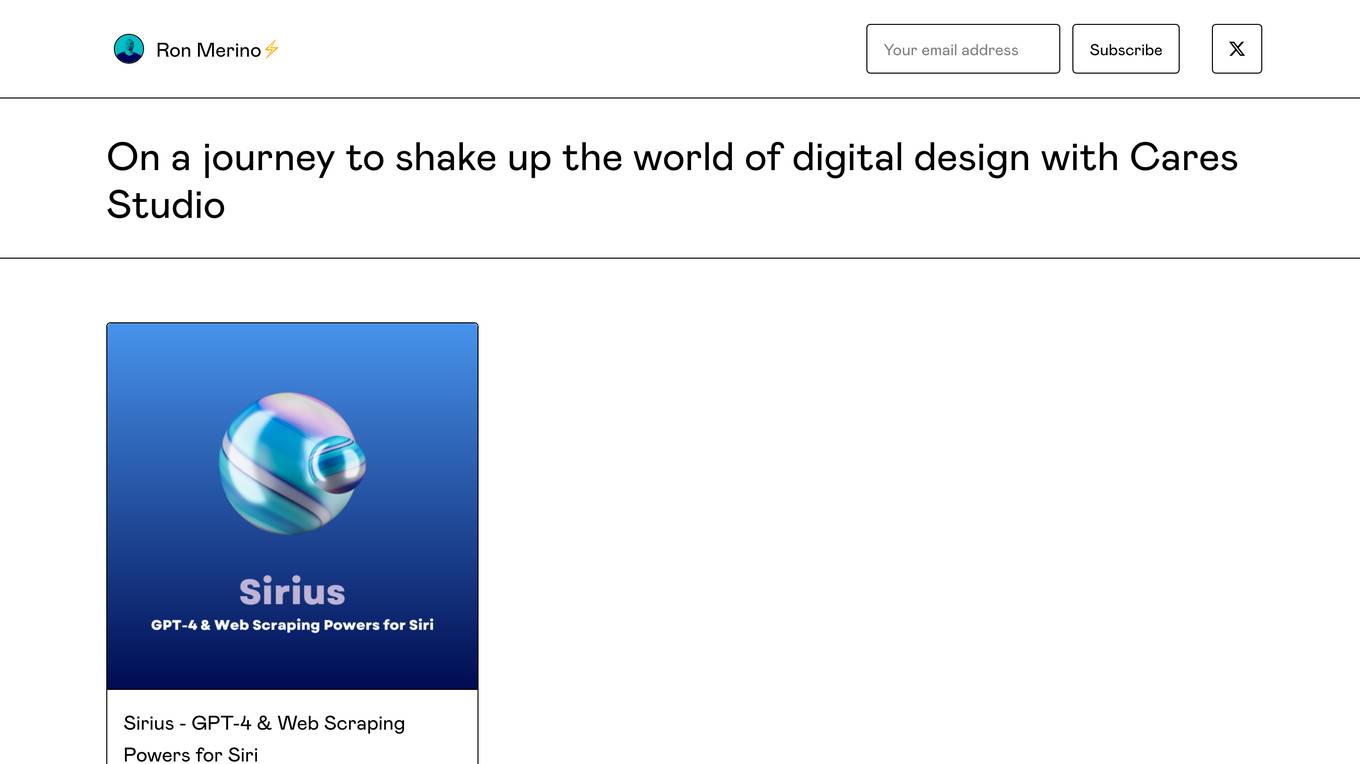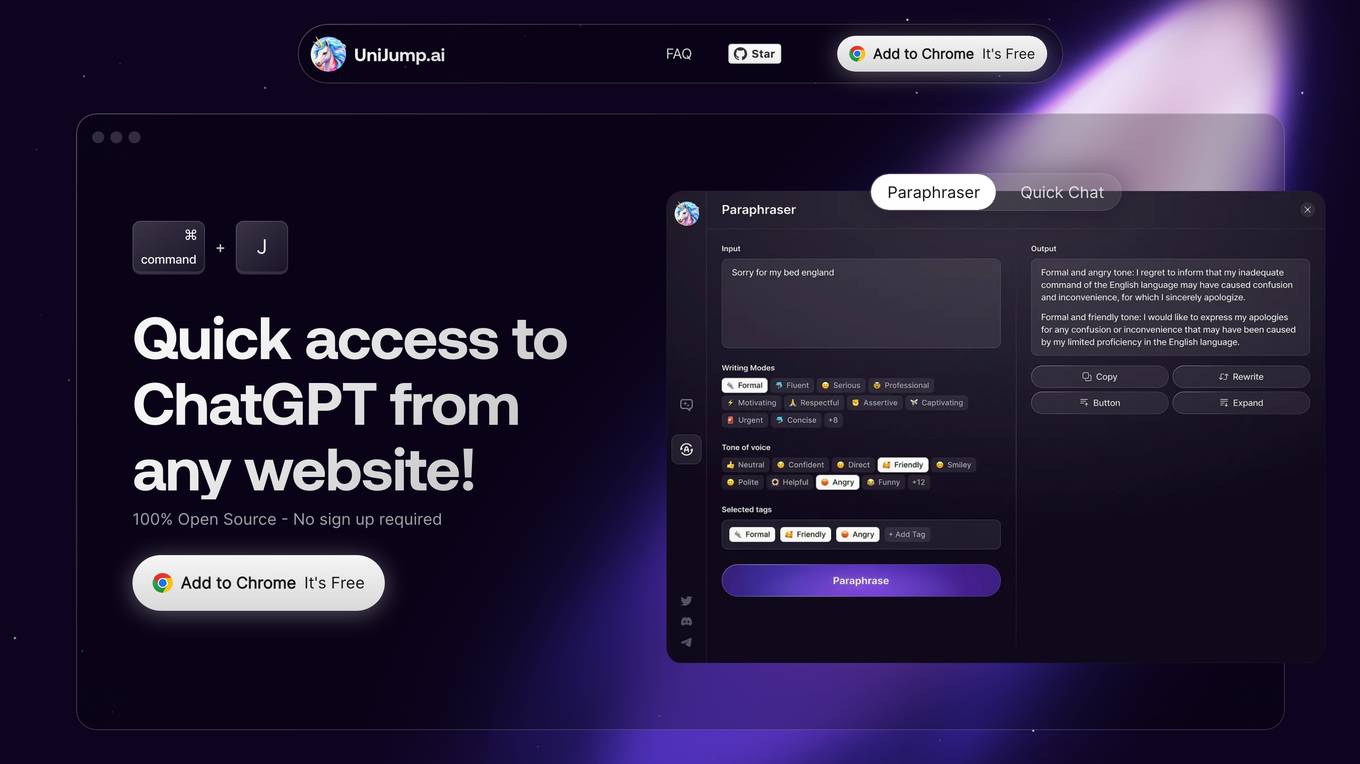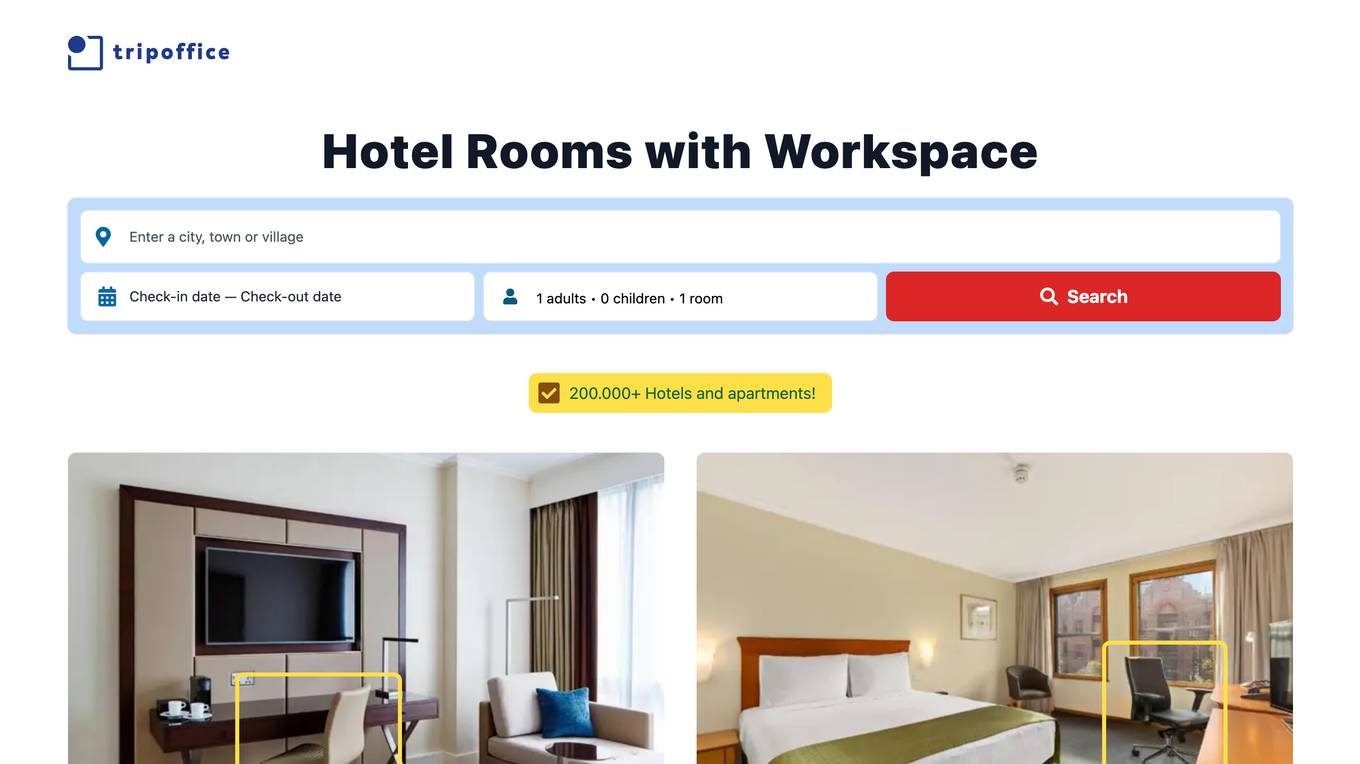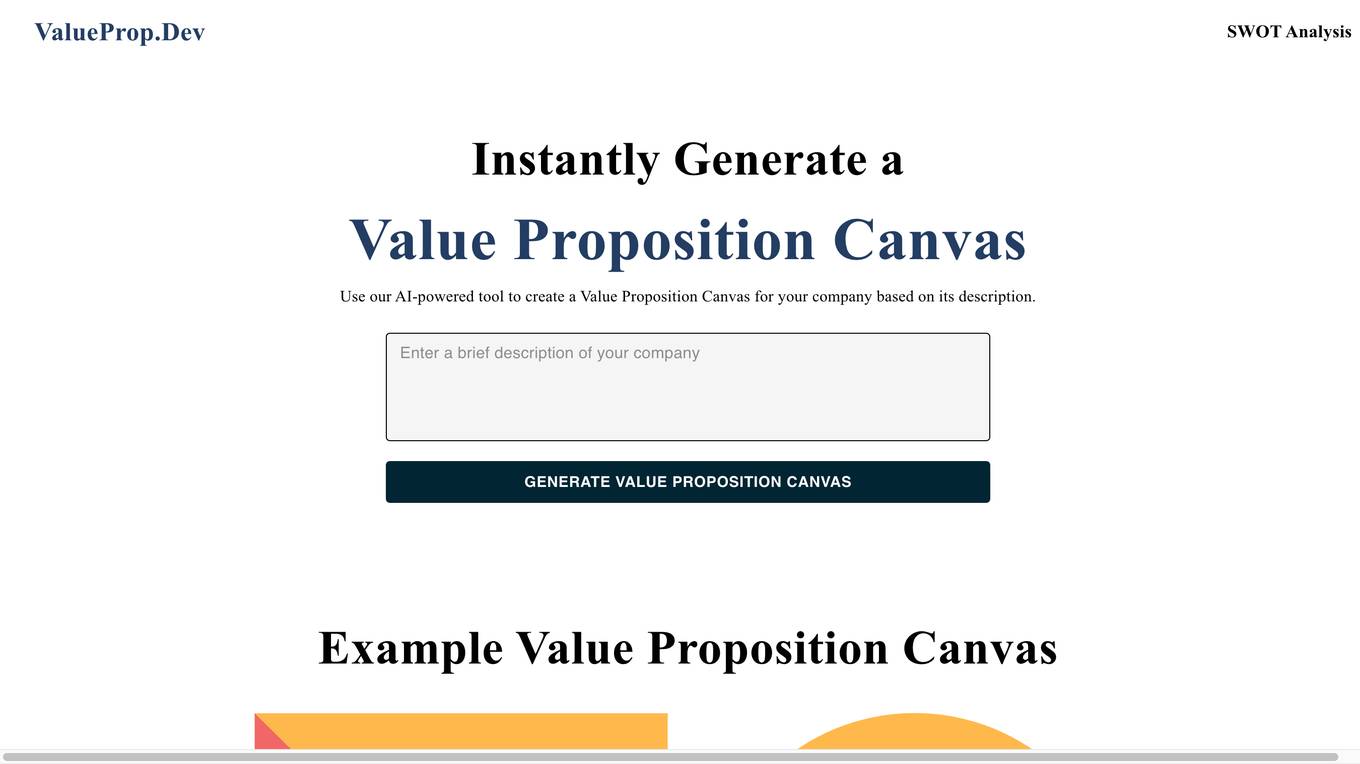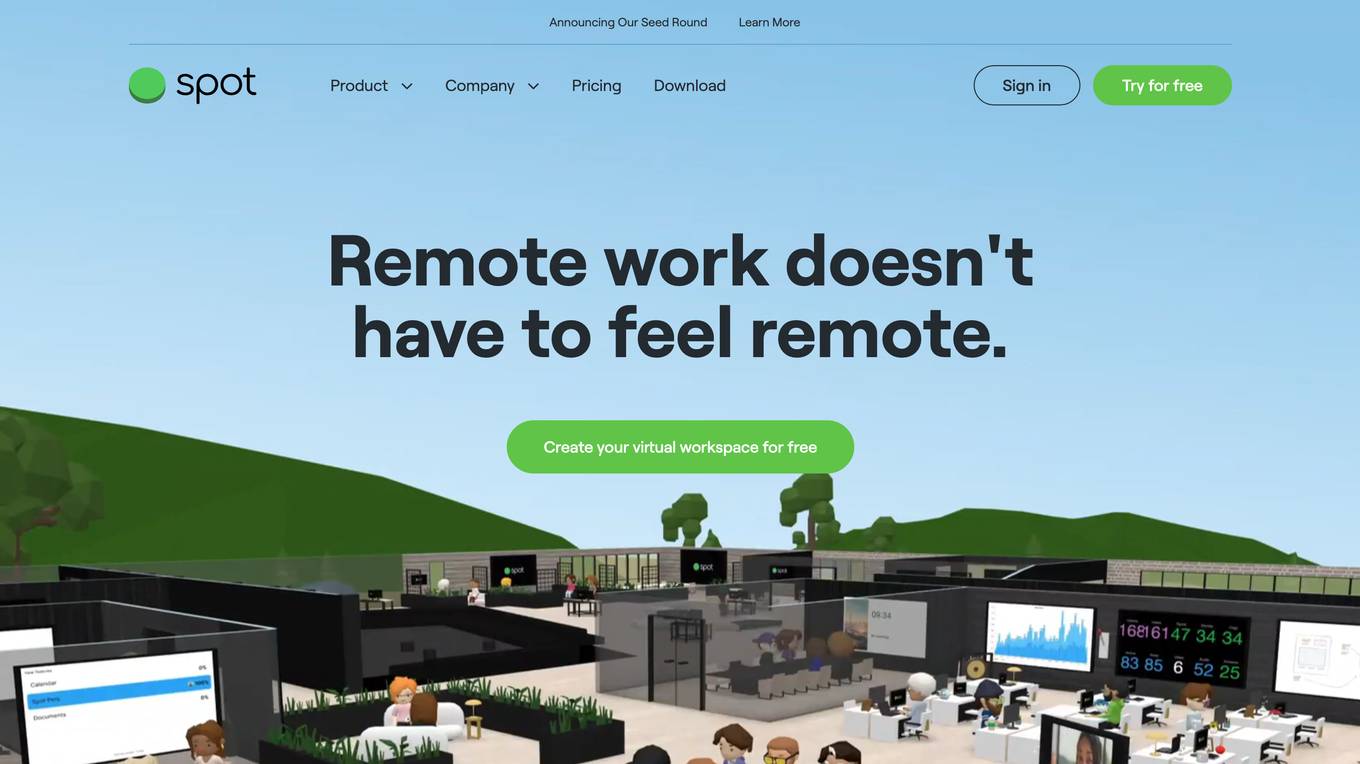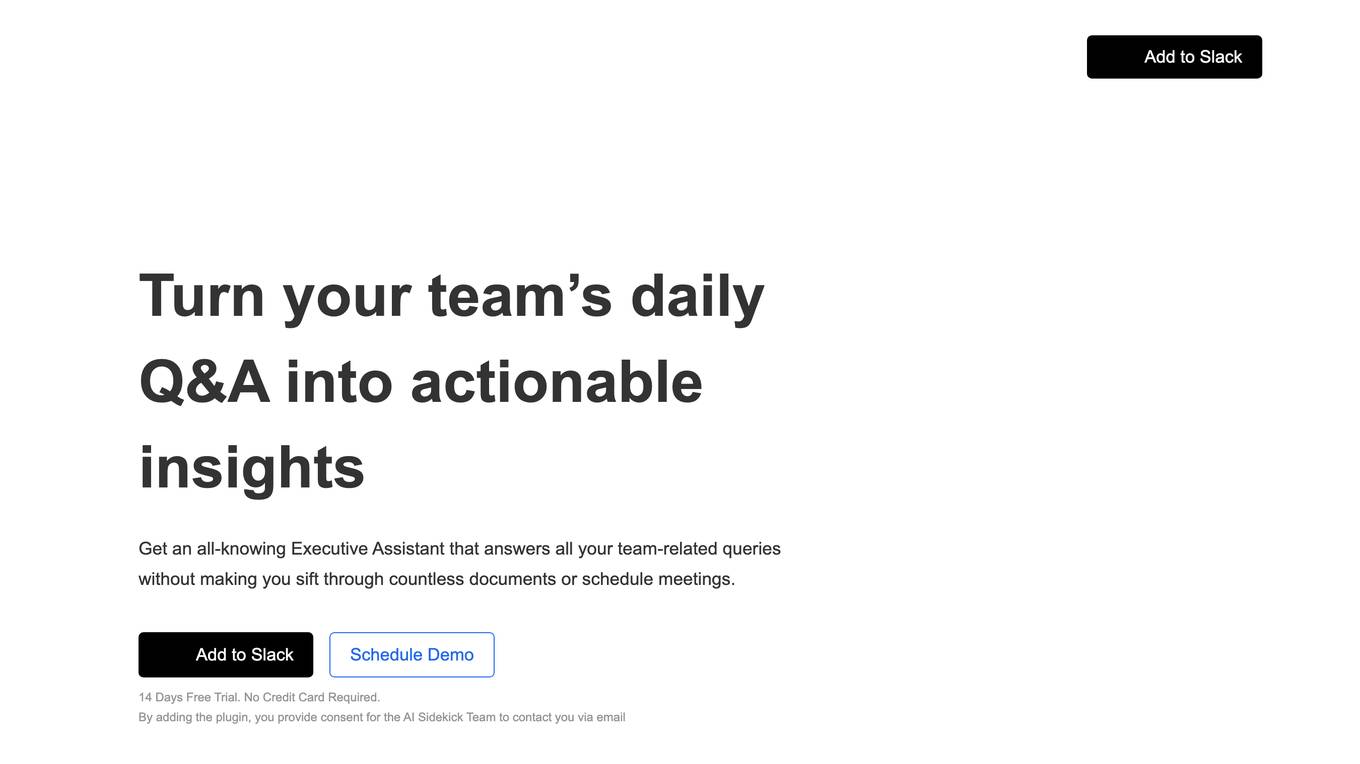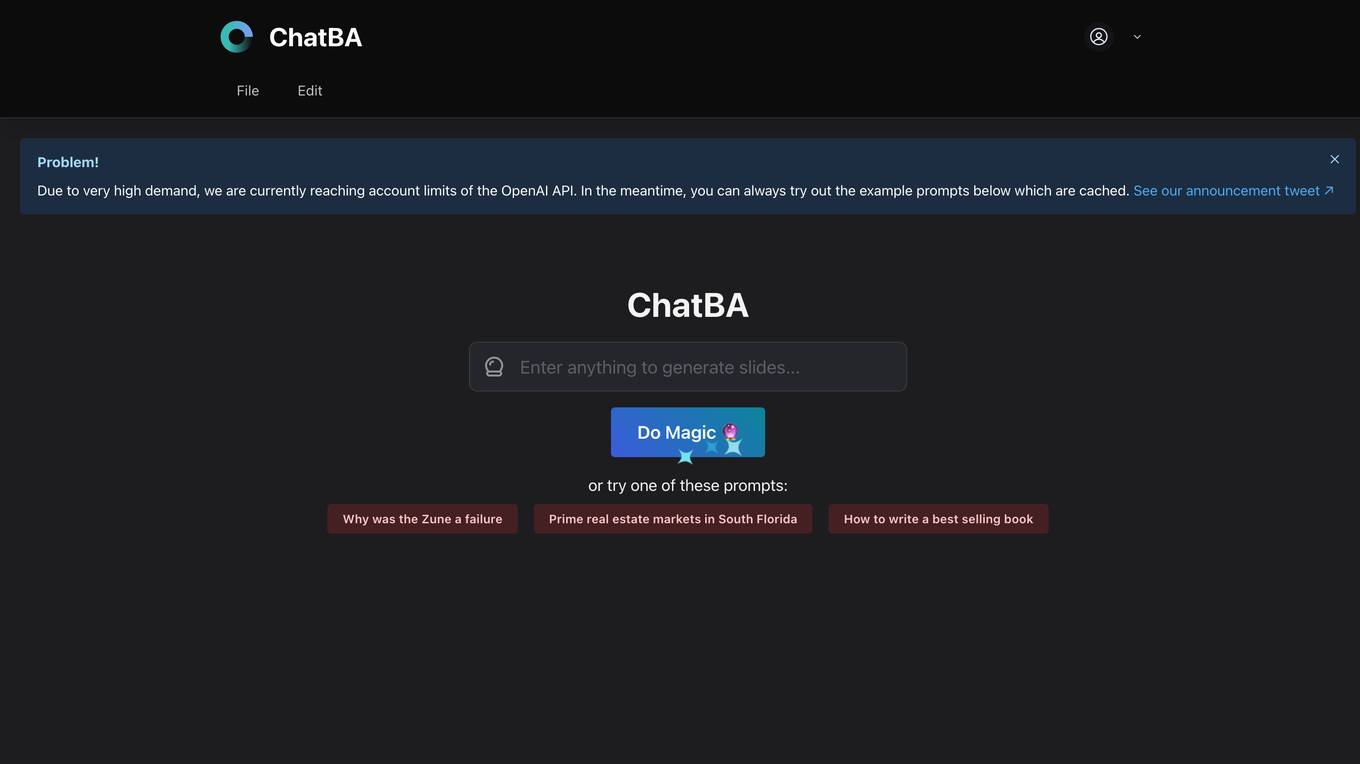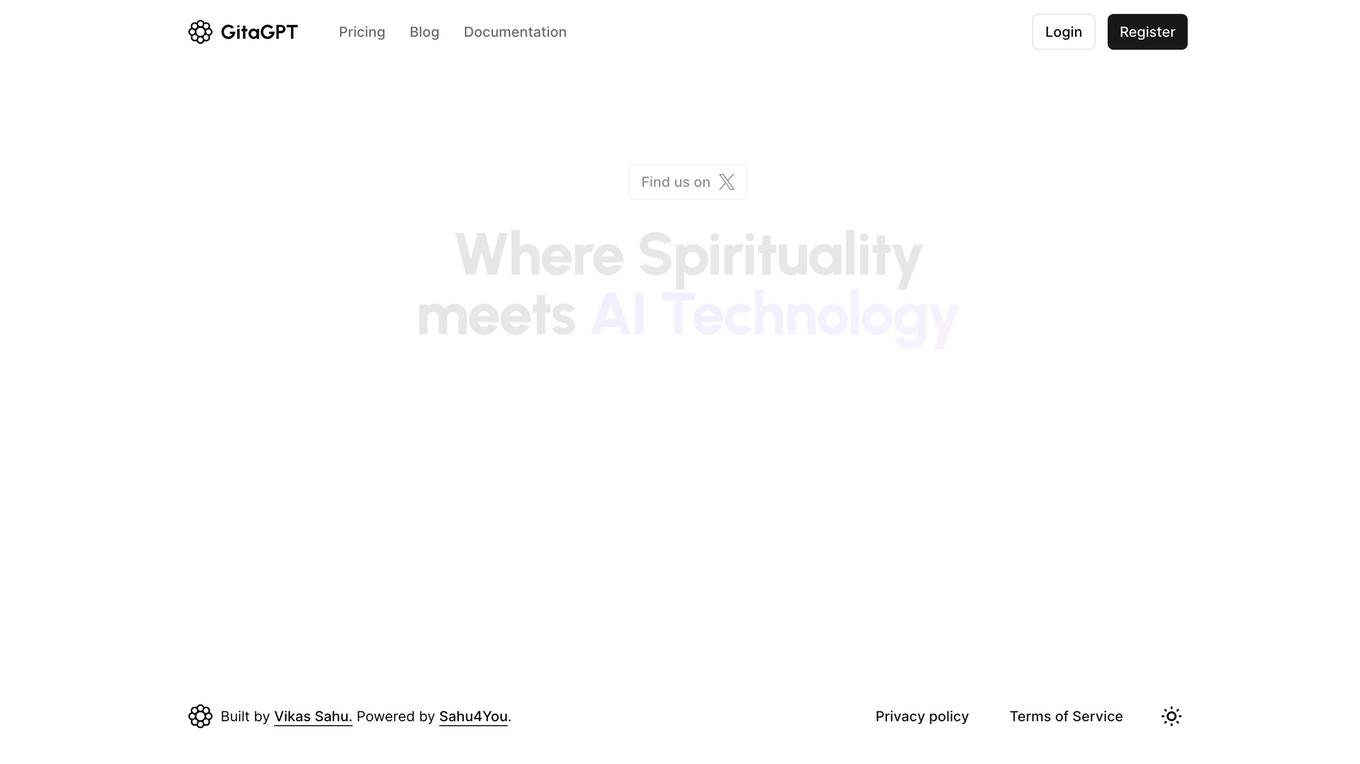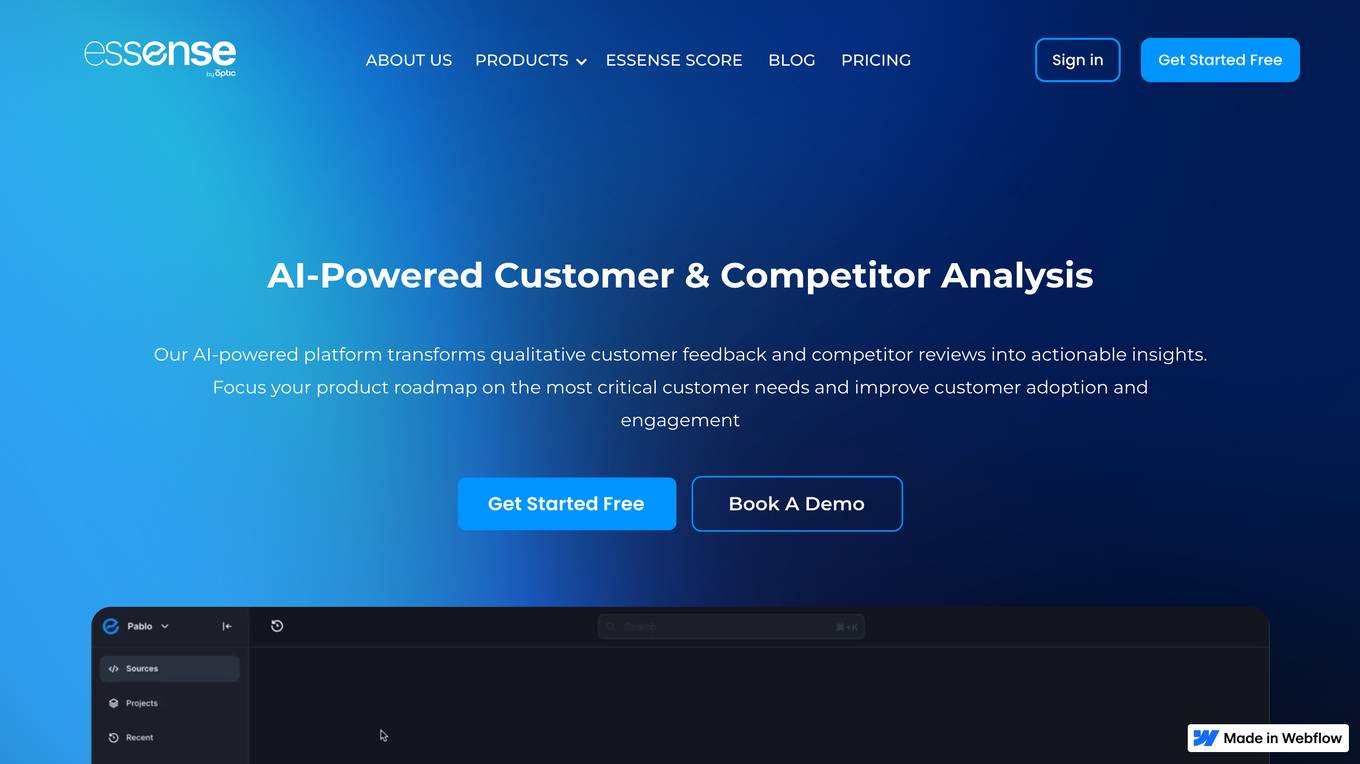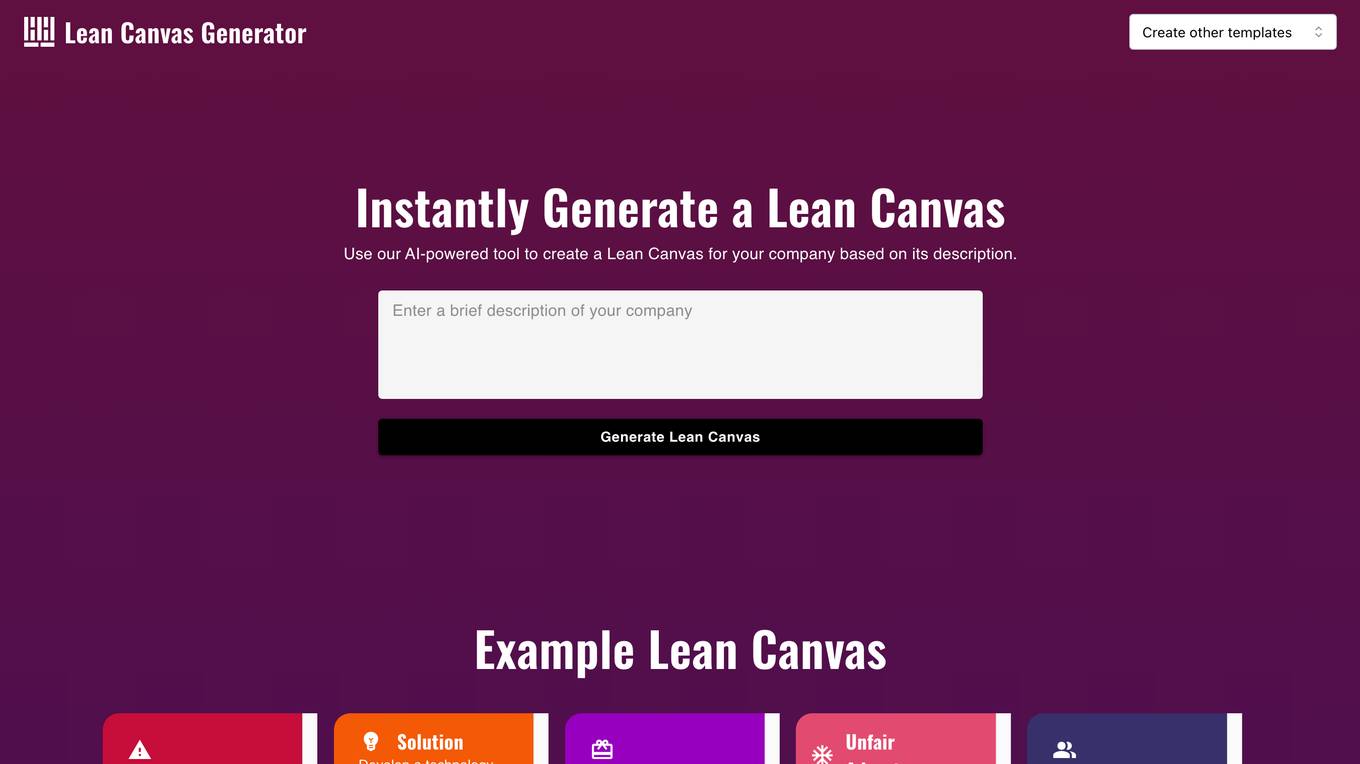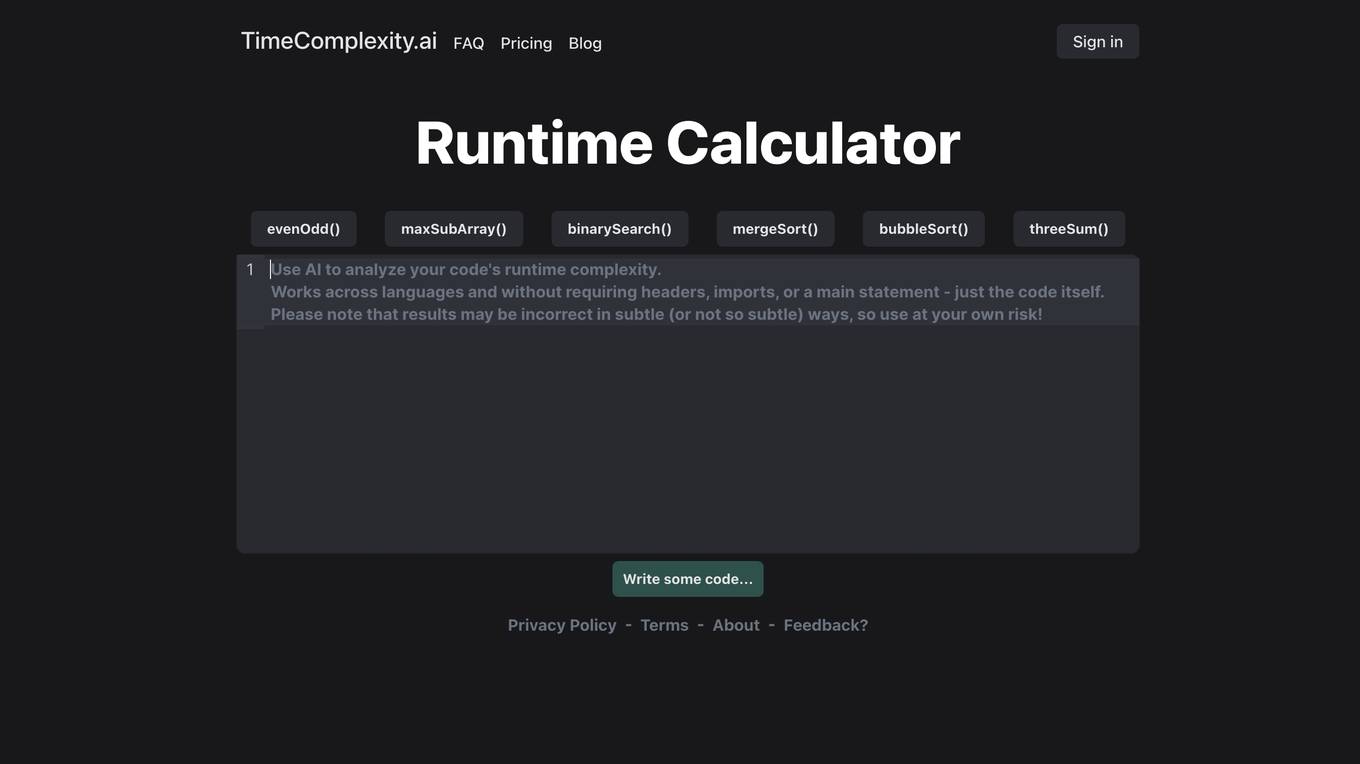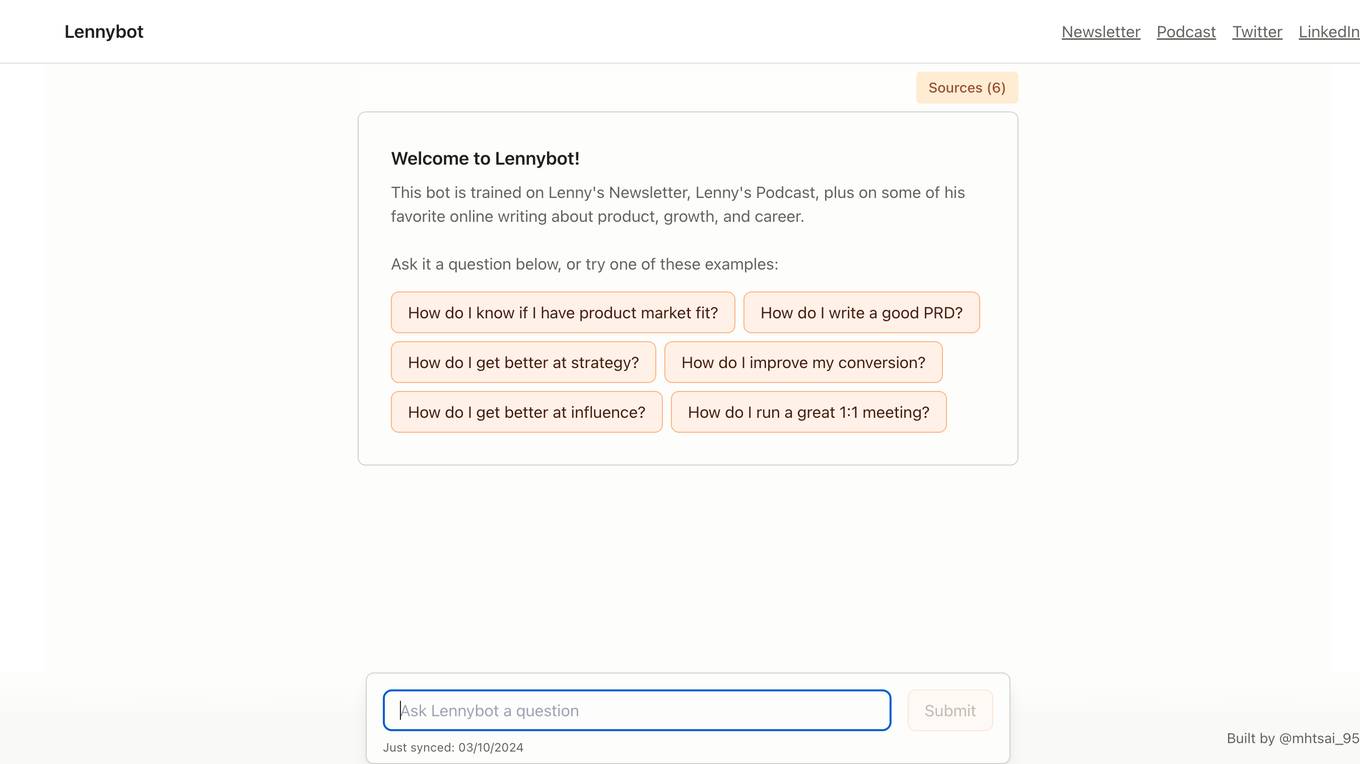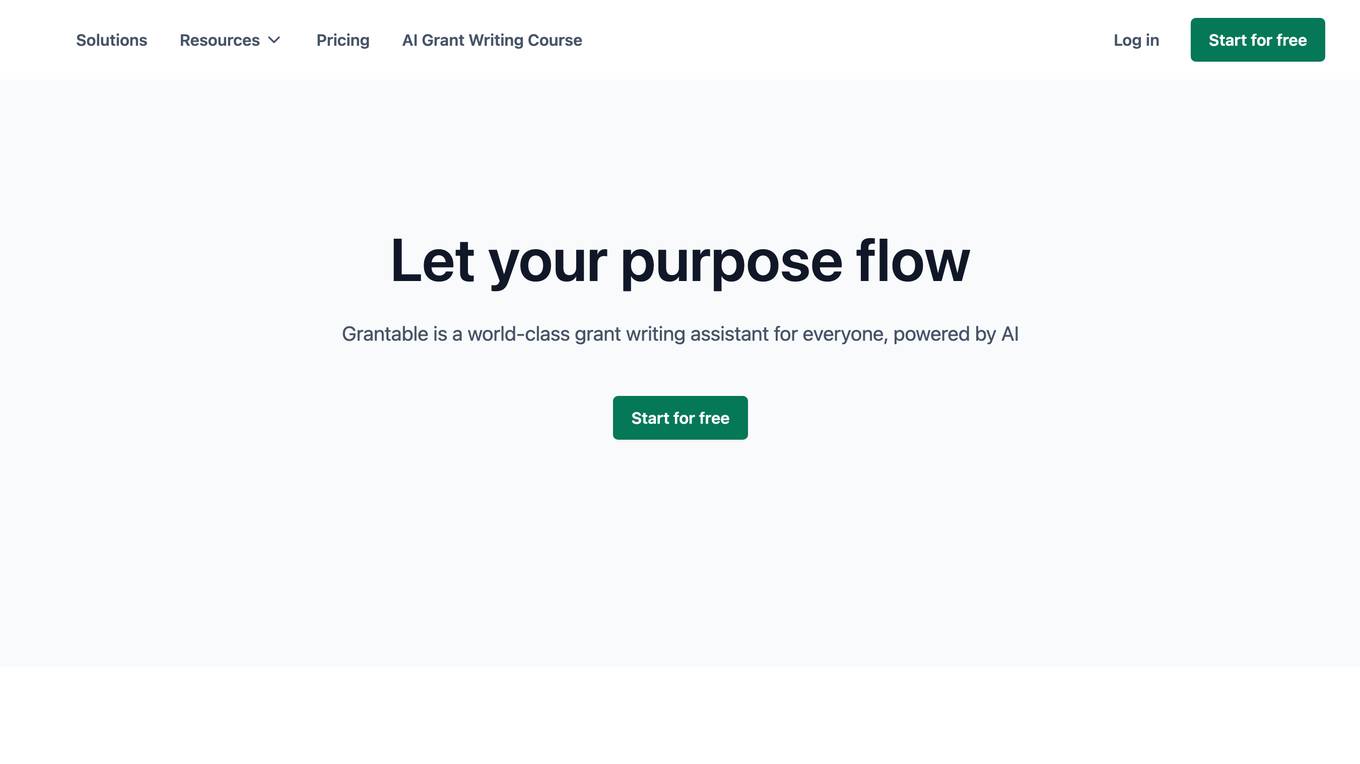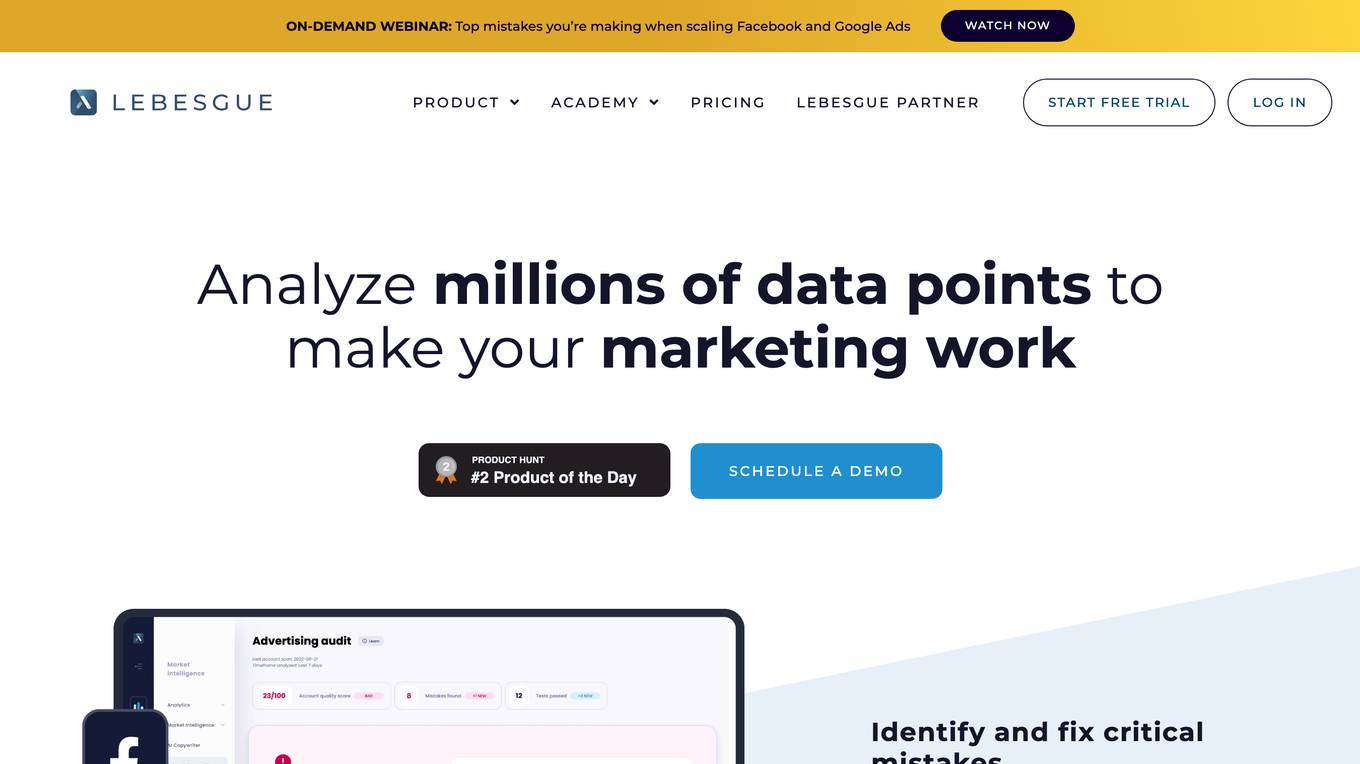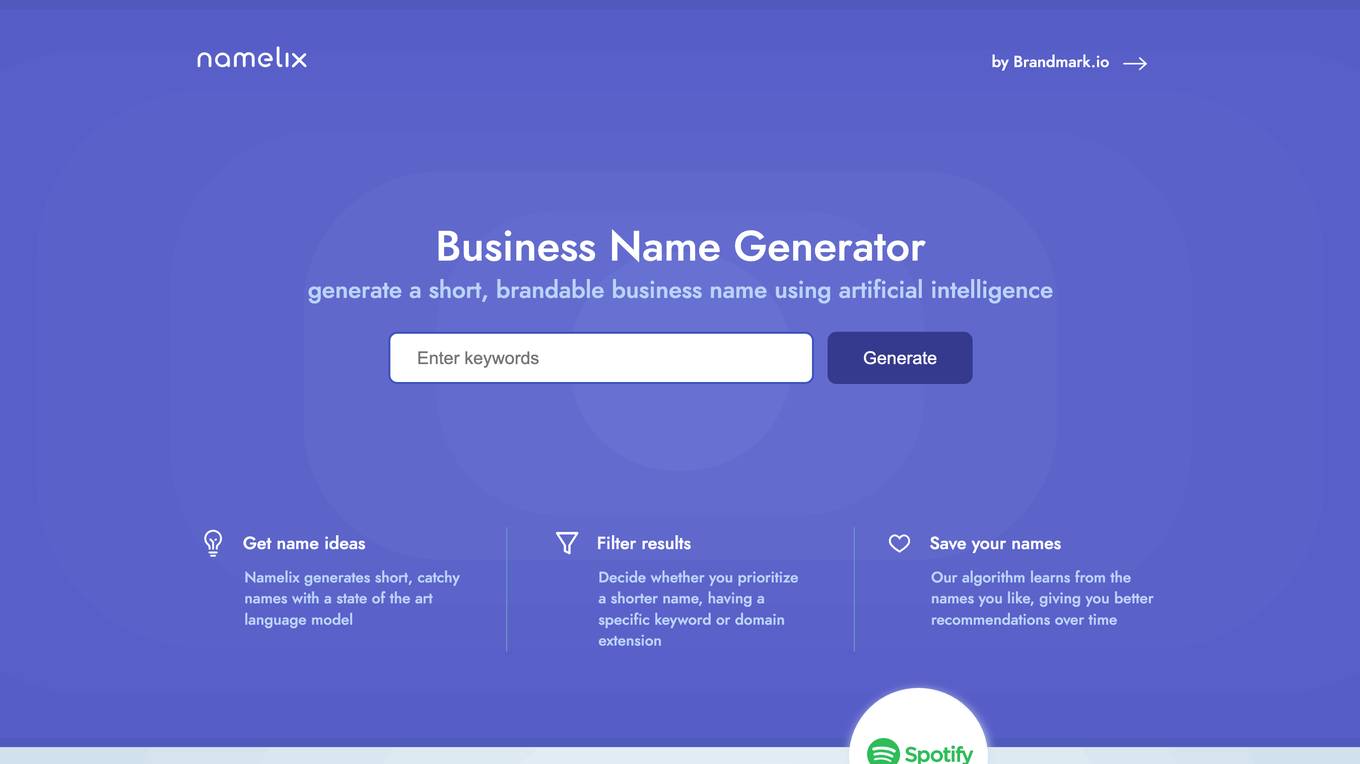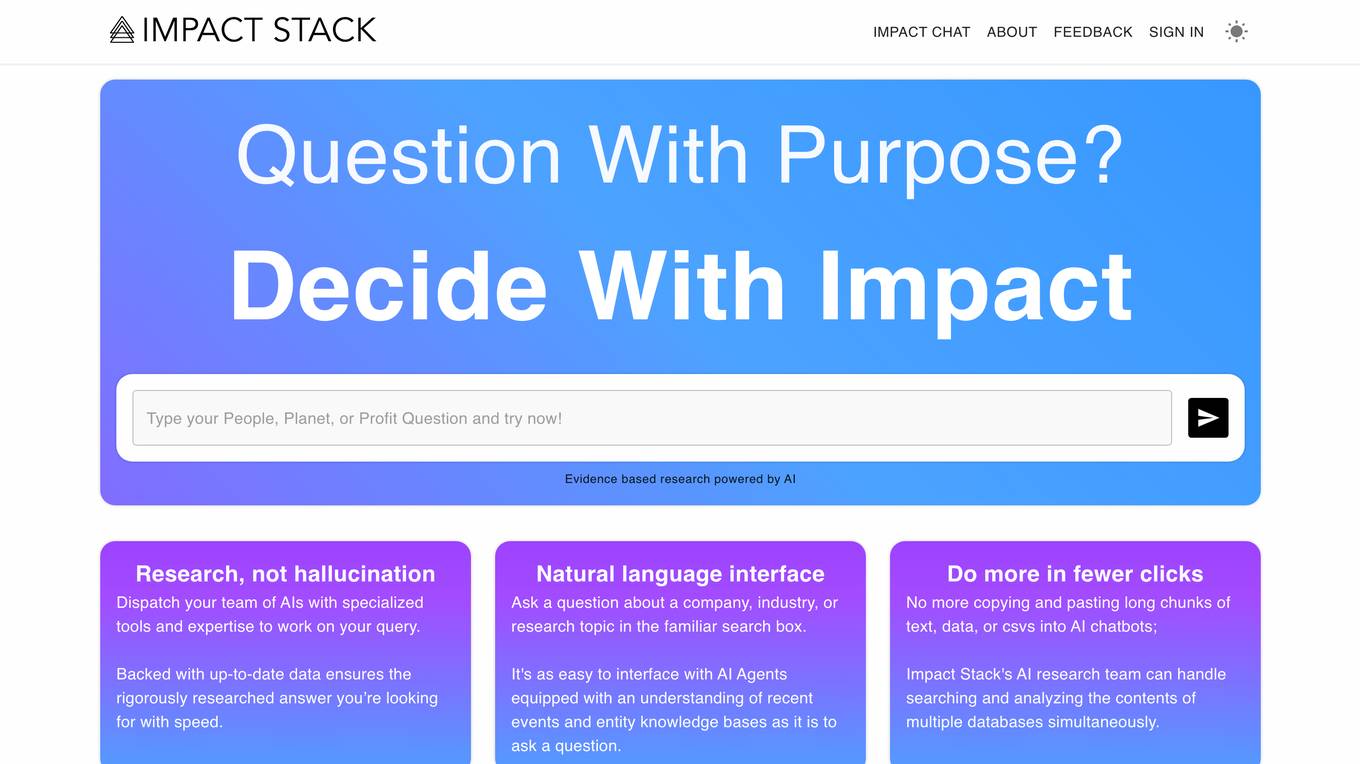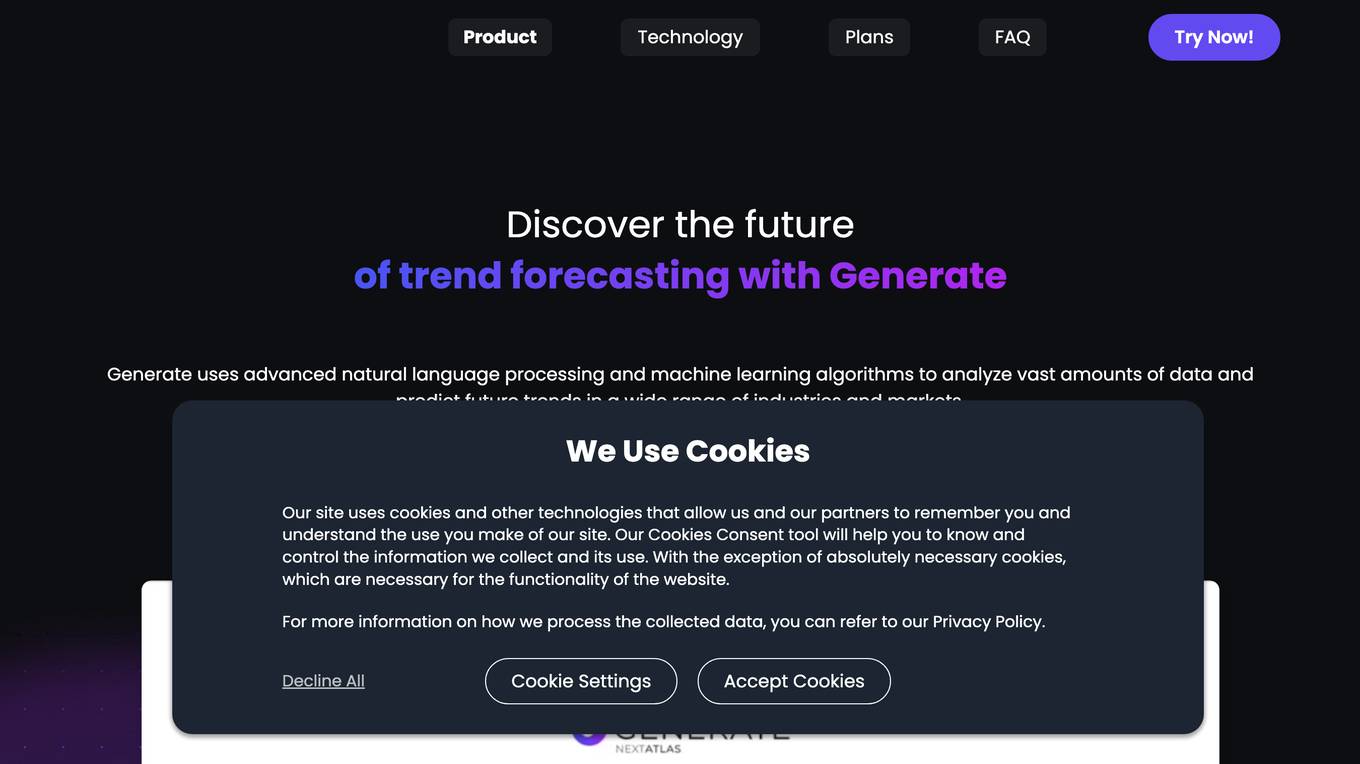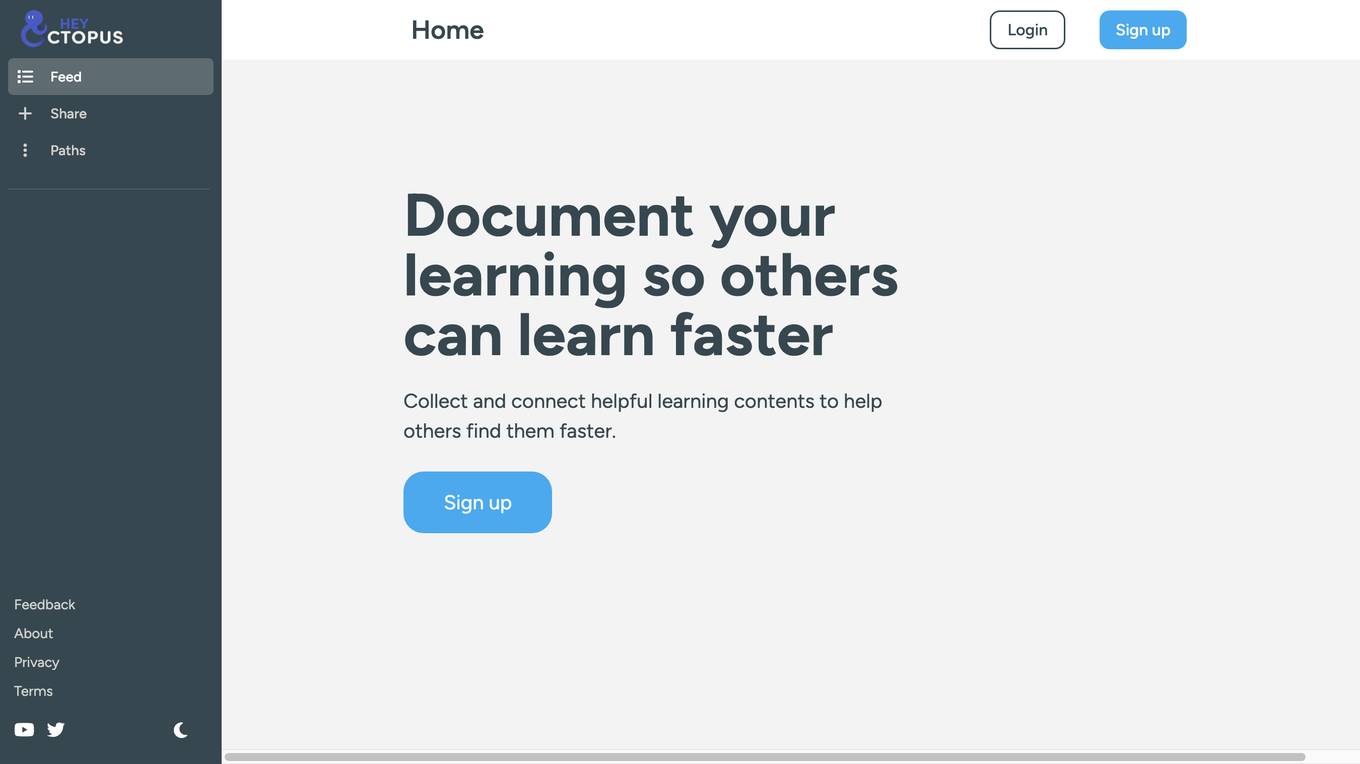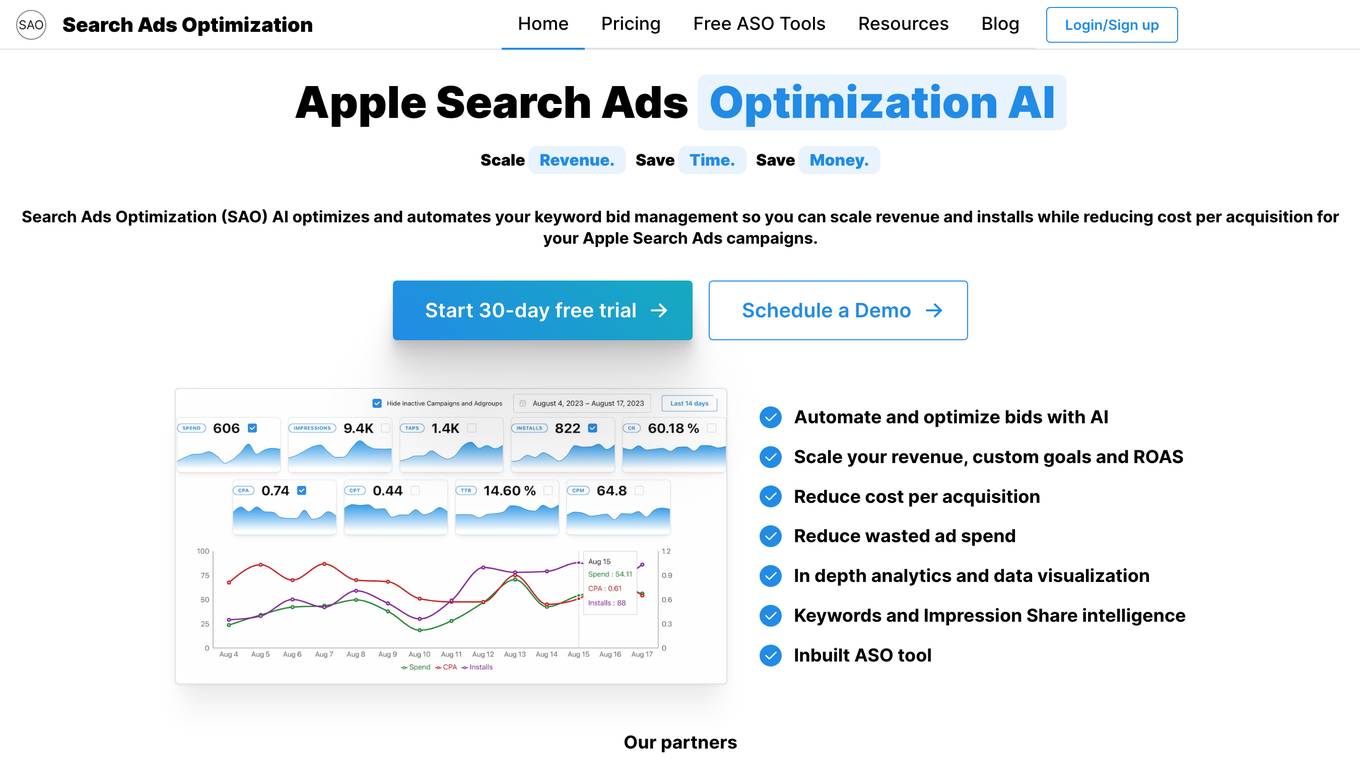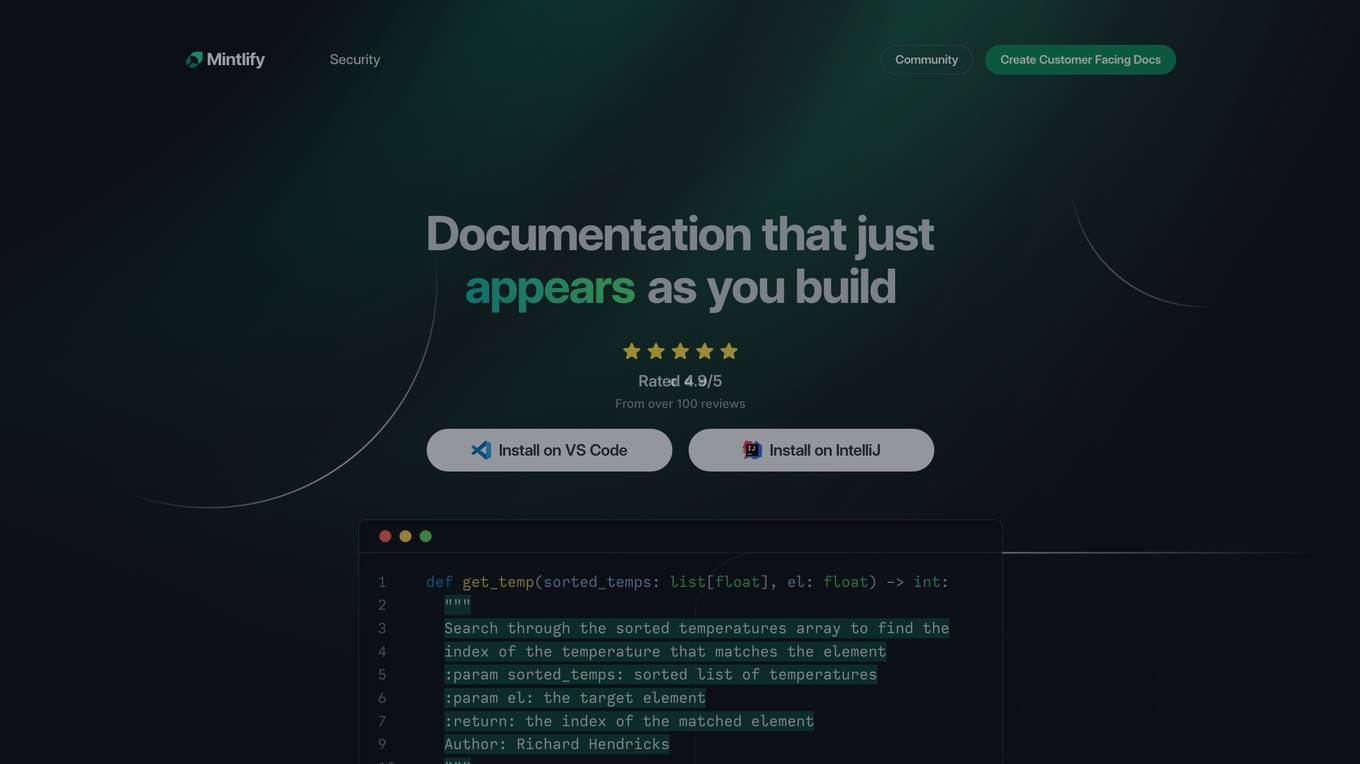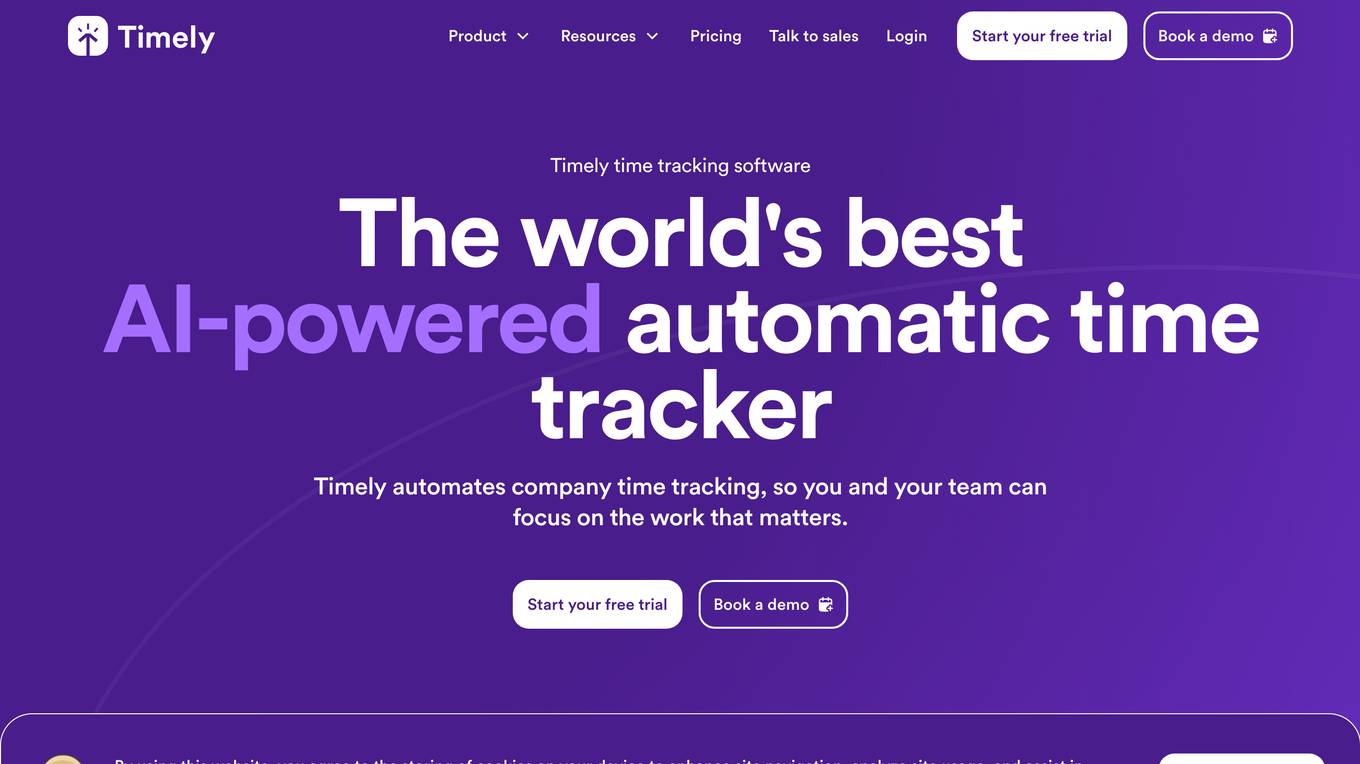SlidesAI
Create Presentation Slides With AI in seconds
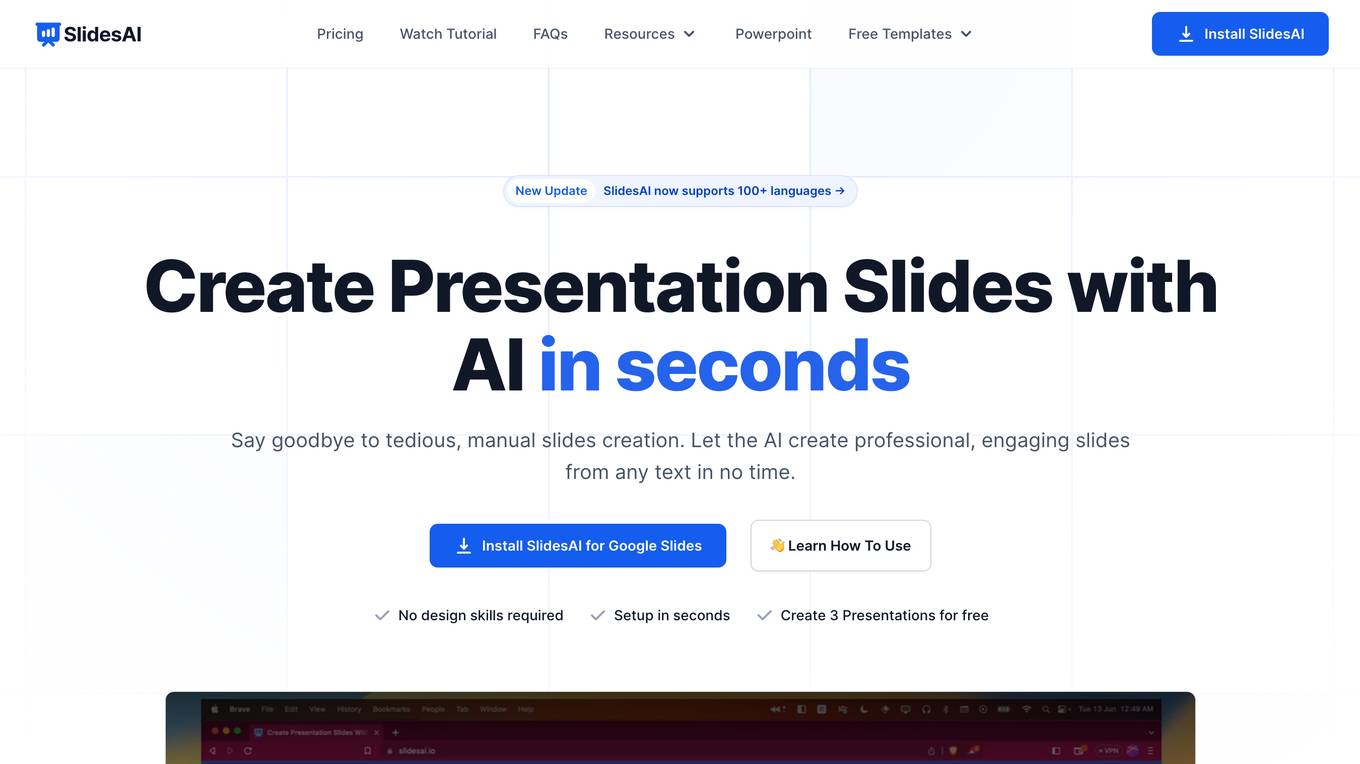
Description:
SlidesAI is an AI-powered tool that helps users create professional and engaging presentation slides in seconds. With SlidesAI, users can simply paste their text into the tool, and the AI will automatically generate a presentation complete with design elements, images, and even speaker notes. SlidesAI is perfect for anyone who wants to save time and effort on creating presentations, including students, educators, business professionals, and marketers.
For Tasks:
For Jobs:
Features
- Automatically generates presentation slides from text
- Provides a variety of design templates and color schemes
- Includes a library of 1.5 million premium stock images
- Allows users to search for and insert citations and icons
- Exports presentations as videos
Advantages
- Saves time and effort
- Creates professional-looking presentations
- Easy to use, even for beginners
- Affordable pricing
- Excellent customer support
Disadvantages
- Can be limited in terms of customization options
- May not be suitable for complex presentations
- Requires an internet connection to use
Frequently Asked Questions
-
Q:Do I need to have a Google Workspace Account to use SlidesAI?
A:No, you can use SlidesAI with a regular Gmail account. -
Q:How do I run SlidesAI from Google Slides?
A:Once you have installed SlidesAI from the Google Workspace Marketplace, click on Extensions > SlidesAI.io > Generate Slides. -
Q:How can I cancel my subscription?
A:You can cancel your subscription at any time by going to the 'Your Account' tab. -
Q:Do I need to create an account?
A:No, you don't need to create an account separately. You can simply run SlidesAI from a Google Slide Presentation and your account will be automatically created. -
Q:I still have questions, how can I contact?
A:Please send us a message via that Chat Button on the bottom right corner of the page and we will get back to you as soon as possible.
Alternative AI tools for SlidesAI
Similar sites
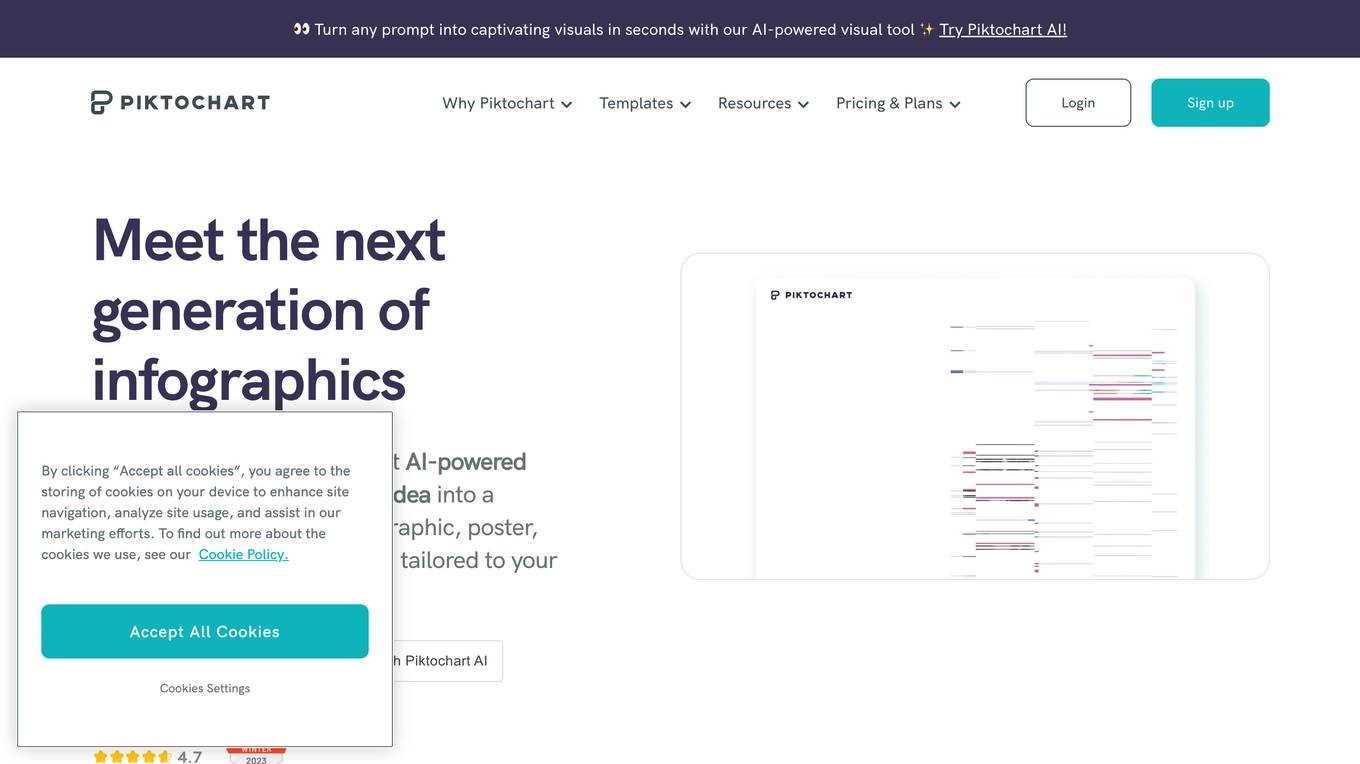
Piktochart
Turn any prompt into captivating visuals in seconds with our AI-powered visual tool
For similar tasks
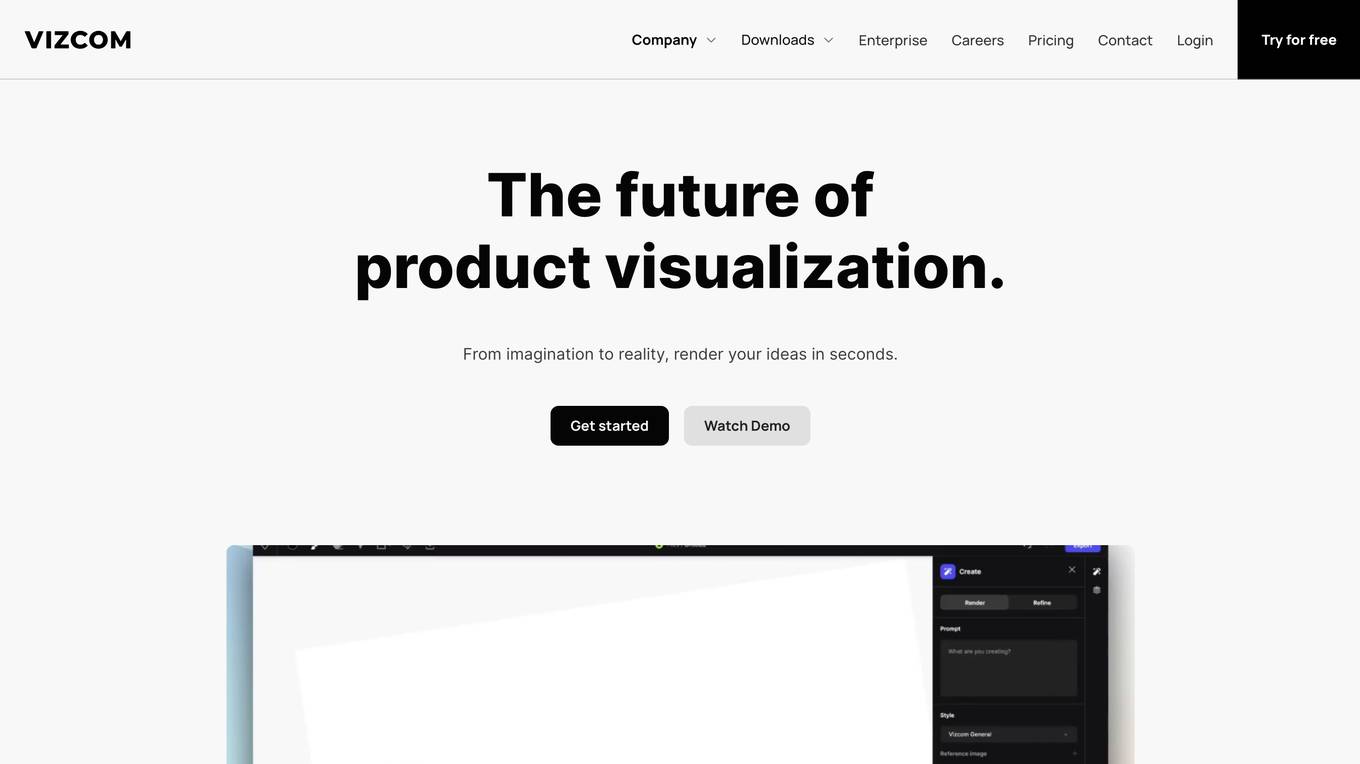
Vizcom
The future of product visualization. From imagination to reality, render your ideas in seconds.
For similar jobs
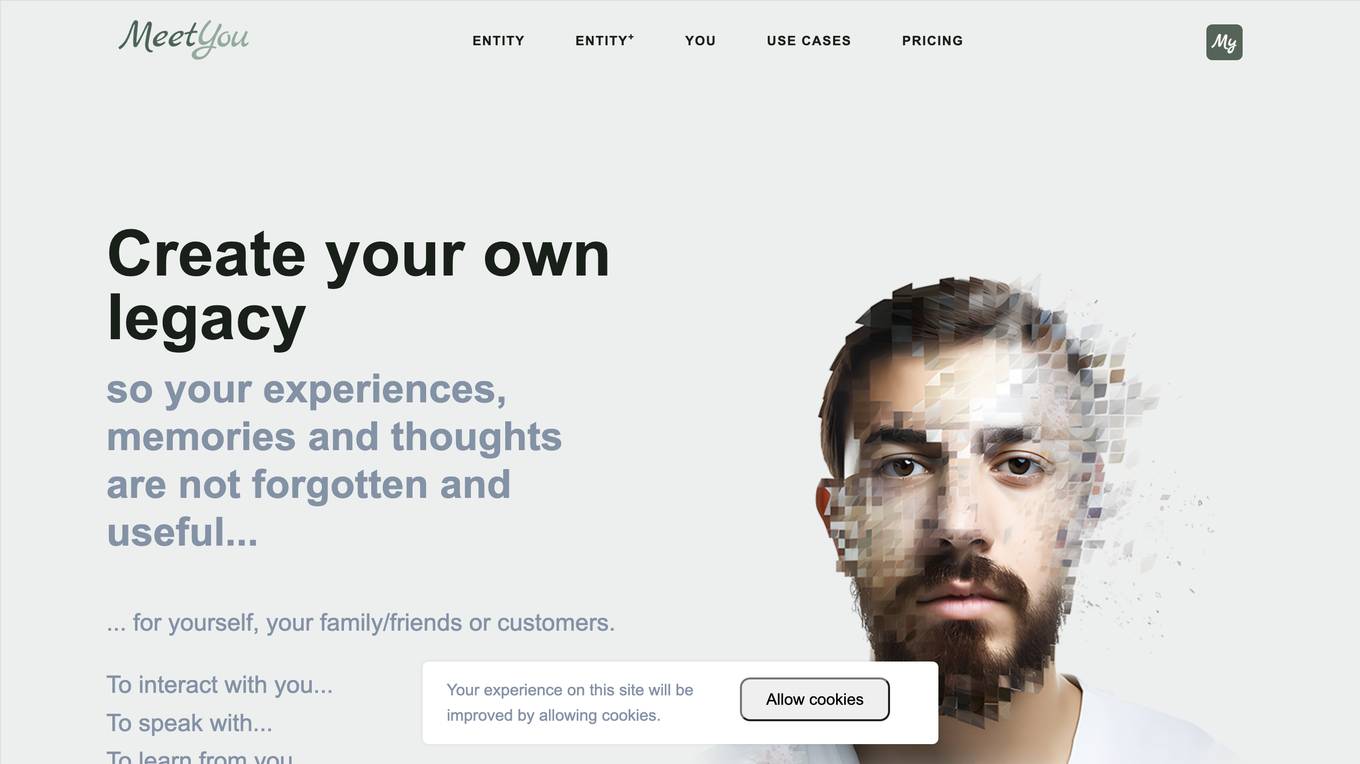
MeetYou
Create your own legacy so your experiences, memories and thoughts are not forgotten and useful...
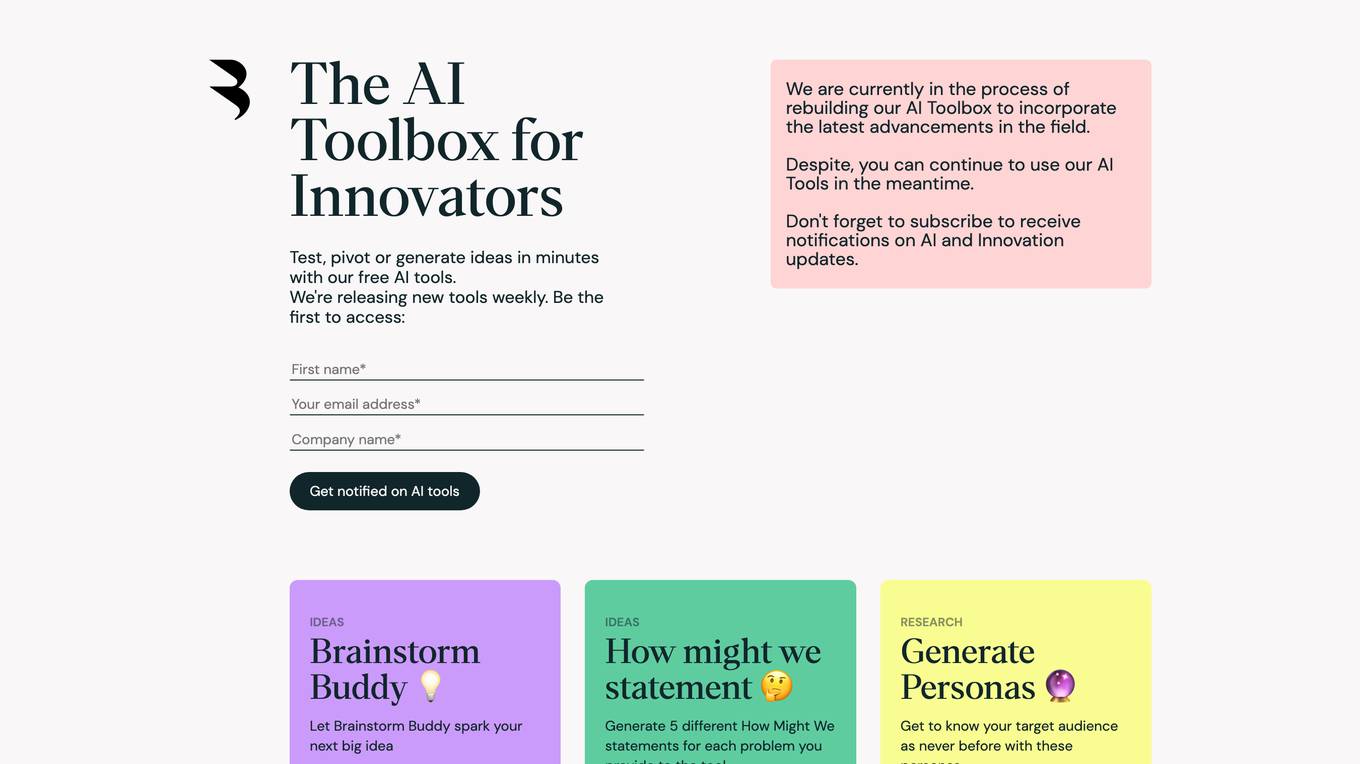
AI Toolbox for Innovators
Test, pivot or generate ideas in minutes with our free AI tools.