b-cube.ai
Empowering Institutional Trading with AI
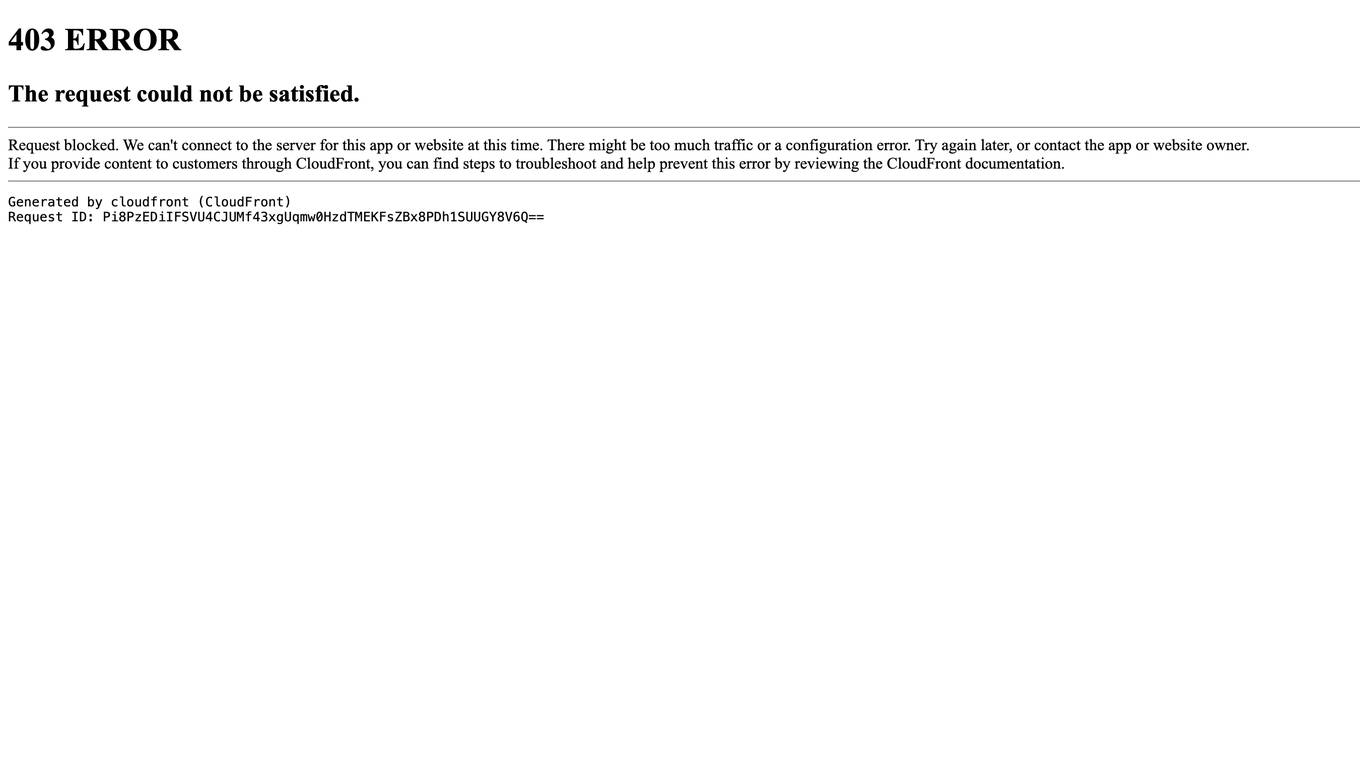
b-cube.ai is a regulated quantamental trading platform that utilizes AI, quantitative models, and fundamentals to generate superior returns for institutional clients. The platform follows a Quantamental strategy, combining AI-generated signals with human verification to trade confidently and maximize profits. It offers two main funds, the AI Alpha Strategy Fund and the B3X Market Neutral Fund, each targeting different market opportunities. Additionally, b-cube.ai has its native token, BCUBE, which is used for value accrual and deflationary pressure through trading profits. The platform aims to provide consistent success over its 7-year track record.
For Tasks:
Click tags to check more tools for each tasksFor Jobs:
Features
Advantages
Disadvantages
Frequently Asked Questions
Alternative AI tools for b-cube.ai
Similar sites
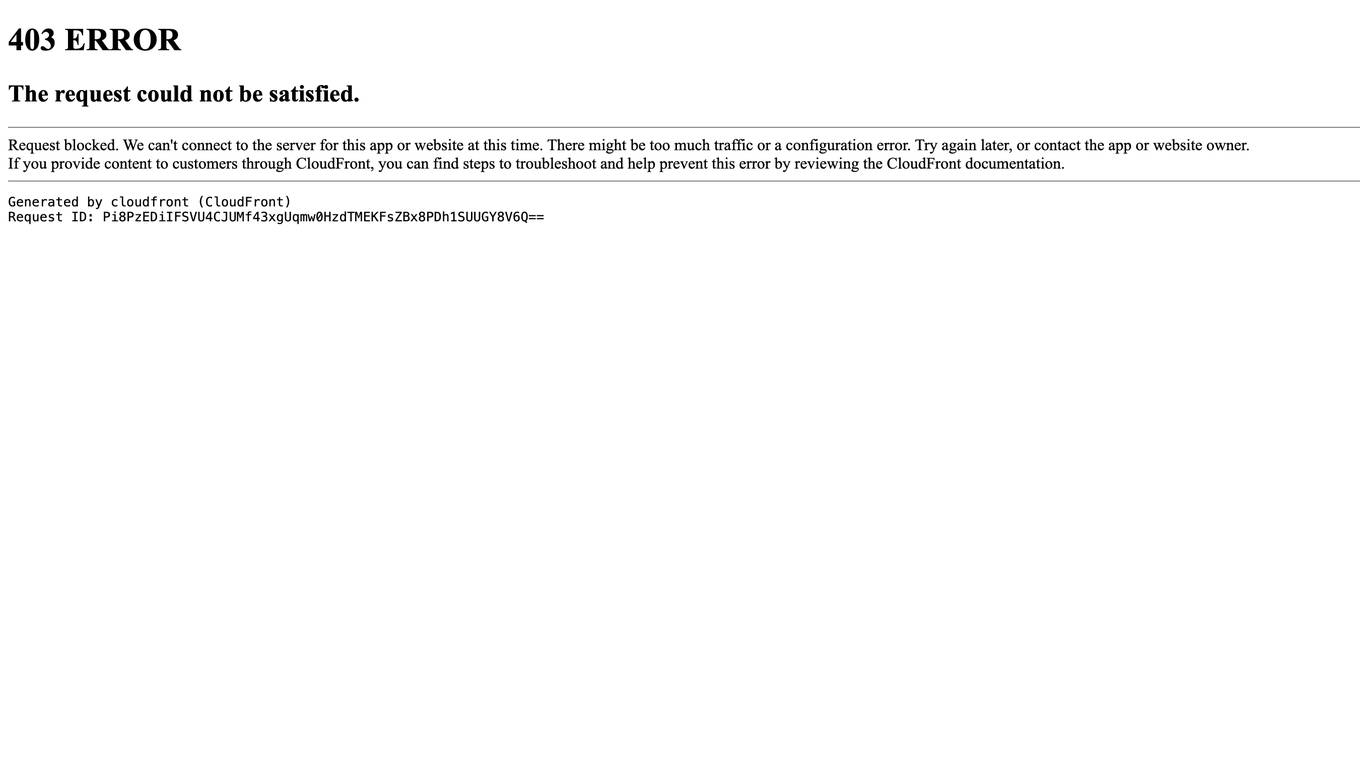
b-cube.ai
b-cube.ai is a regulated quantamental trading platform that utilizes AI, quantitative models, and fundamentals to generate superior returns for institutional clients. The platform follows a Quantamental strategy, combining AI-generated signals with human verification to trade confidently and maximize profits. It offers two main funds, the AI Alpha Strategy Fund and the B3X Market Neutral Fund, each targeting different market opportunities. Additionally, b-cube.ai has its native token, BCUBE, which is used for value accrual and deflationary pressure through trading profits. The platform aims to provide consistent success over its 7-year track record.

Pantarai
Pantarai is an AI-powered adaptive investment platform that offers an intelligent system to interpret financial markets in real time. The platform's proprietary AI expert system, Cartesio, manages daily ETP allocation supervised by real humans. Pantarai's adaptive investment strategy adjusts to shifting market conditions, aiming to deliver consistent returns with smoother volatility across a wide range of market outcomes. The platform invests in stock, bond, commodity, and cash proxy indices via low-cost ETFs, with a focus on multi-asset investing, systematic and AI-powered processes, tactical asset rotation, and resilience in market outcomes.
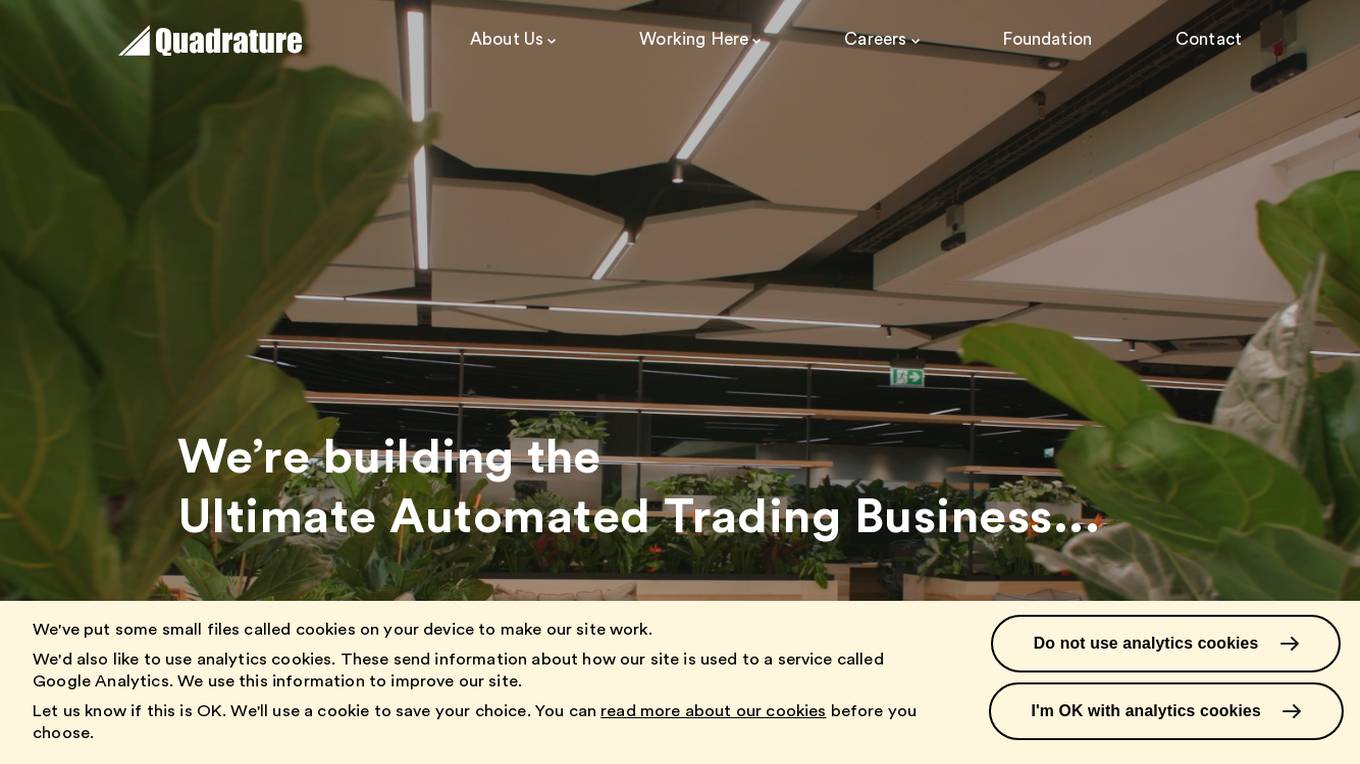
Quadrature
Quadrature is an AI-powered automated trading business founded by programmers in 2010. The company utilizes sophisticated data and powerful technology to trade securities globally based on predictions made by statistical models. Their long-term vision is to trade all liquid electronically tradeable asset classes across all horizons to generate consistent, significant returns on their proprietary capital. Quadrature Climate Foundation (QCF) was established in 2019 as an independent foundation dedicated to addressing climate change through science-led philanthropy and high-impact solutions.
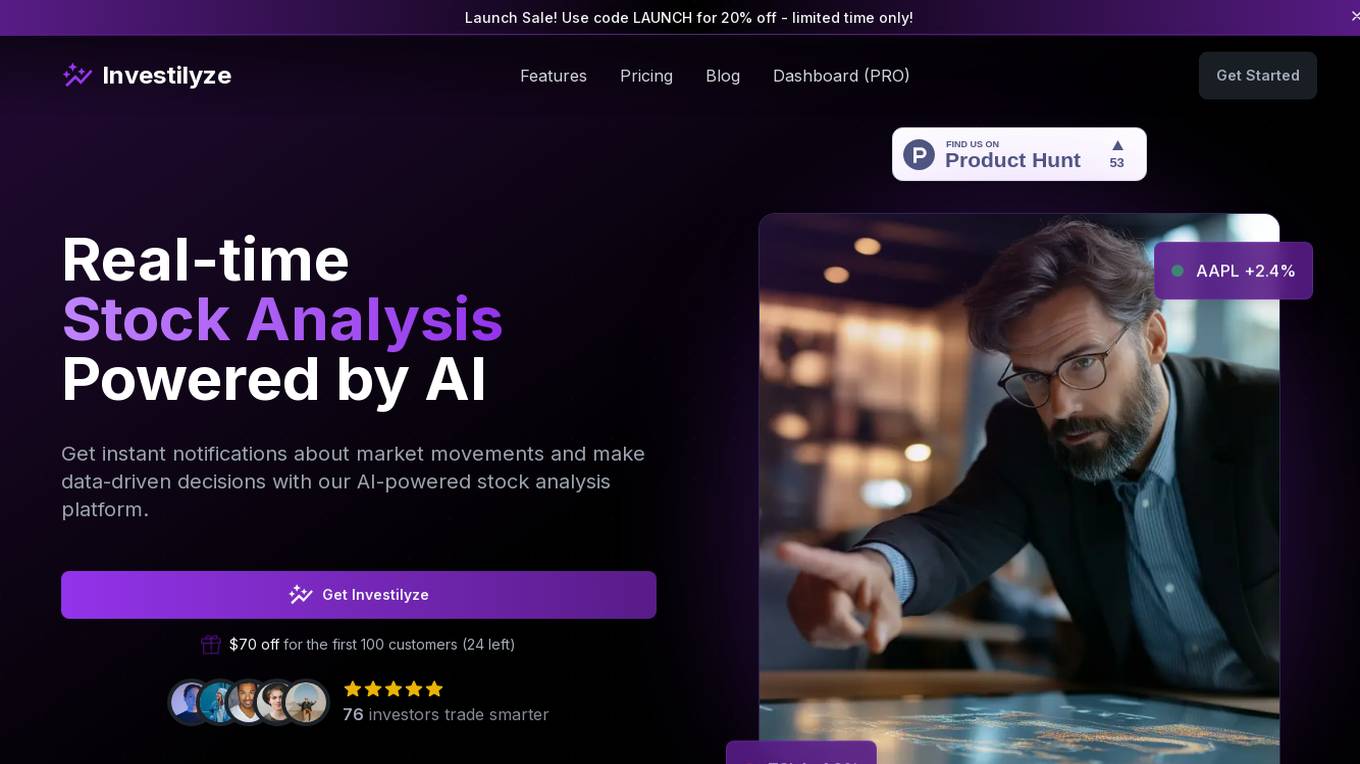
Investilyze
Investilyze is a real-time stock analysis platform powered by AI that provides users with instant notifications about market movements to make data-driven decisions. The platform processes thousands of data points across global markets to identify potential trading opportunities, assigns confidence scores and impact levels to signals, and offers different subscription plans for users with varying investment needs. Investilyze aims to help investors overcome information overload, analysis paralysis, and missed opportunities by leveraging AI technology for smarter trading decisions.
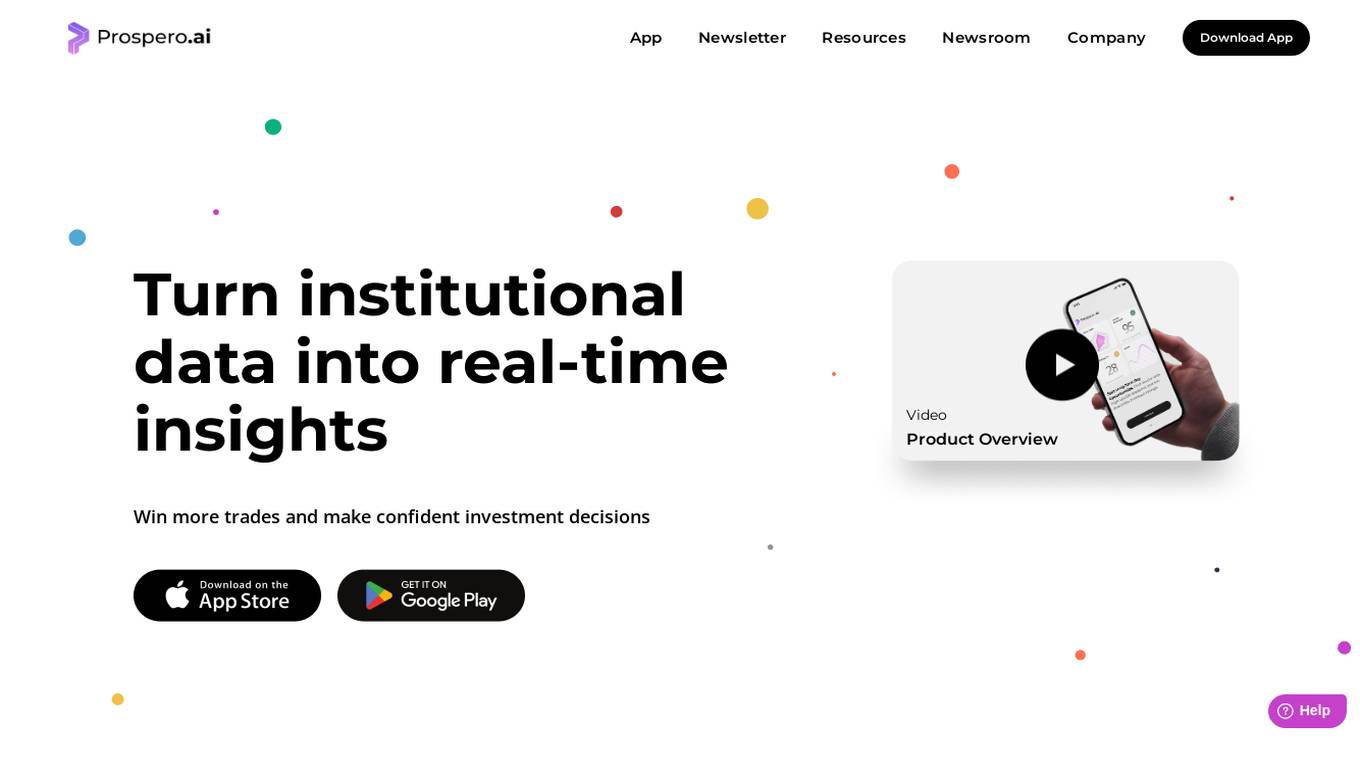
Prospero.ai
Prospero.ai is a free AI investing application that serves as an AI stock picker tool, providing real-time insights and analysis to help users make confident investment decisions. The app leverages AI-powered analysis to offer signal-driven stock picks, trend recognition, and market sentiment analysis based on vast institutional data and market movements. Prospero.ai aims to simplify research and validate analysis by combining millions of data points into key signals, helping users identify short-term and long-term winners in the stock market.

Morphlin
Morphlin is an AI-powered trading platform that empowers traders with smart tools and insights to make informed decisions. The platform offers a powerful AI MorphlinGPT API Key Pair for smart trading on Binance. Users can access real-time information, investment analysis, and professional research reports from third-party experts. Morphlin integrates data from mainstream markets and exchanges, providing clear information through a dynamic dashboard. The platform's core values include offering a good environment for researchers to share opinions and a referral program that shares 10% of Morphlin fees with community KOLs. With Morphlin, traders can trade wisely and efficiently, backed by AI technology and comprehensive market data.
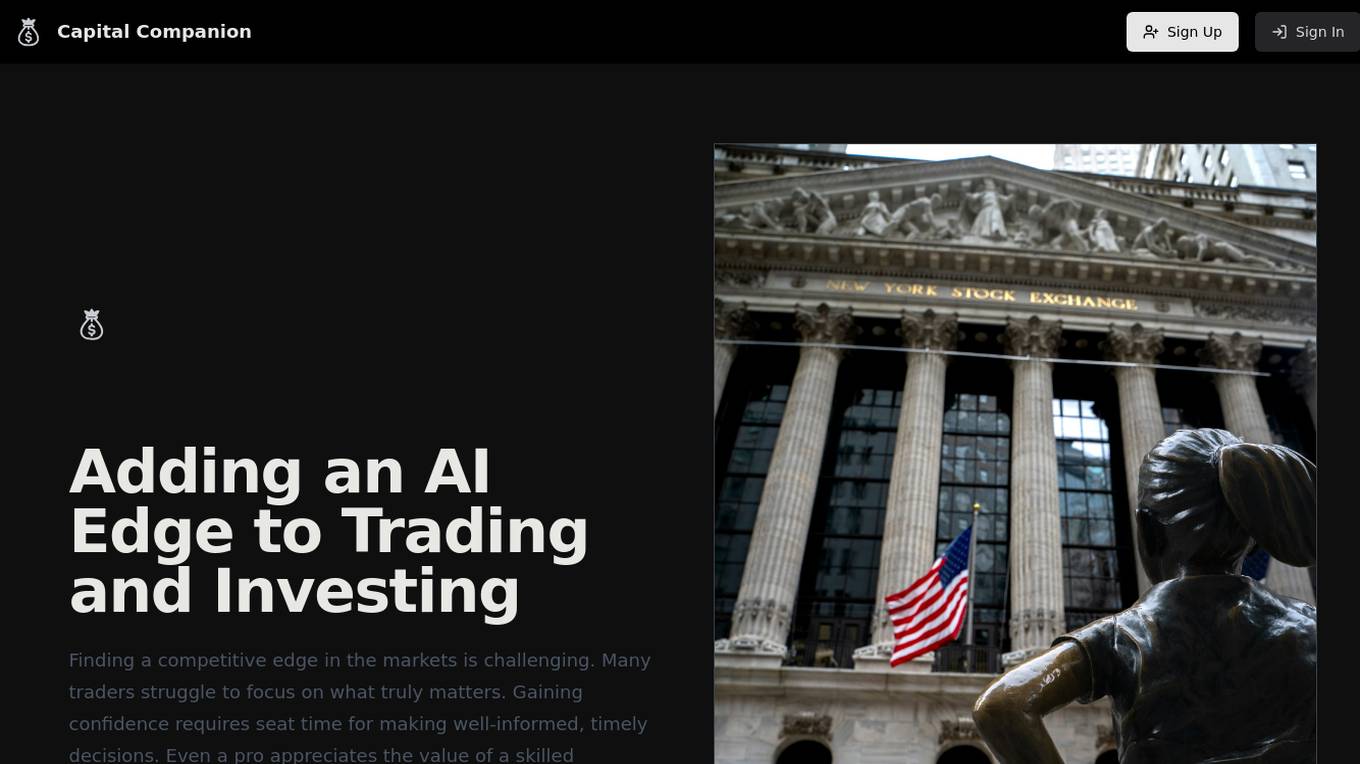
Capital Companion
Capital Companion is an AI-powered trading and investing platform designed to provide users with a competitive edge in the markets. The platform offers a range of features including 24/7 AI assistant support, intelligent trading recommendations, risk analysis tools, real-time stock analytics, market sentiment analysis, and pattern recognition for technical analysis. By leveraging artificial intelligence, Capital Companion aims to help traders make well-informed decisions and protect their investments in a dynamic market environment.
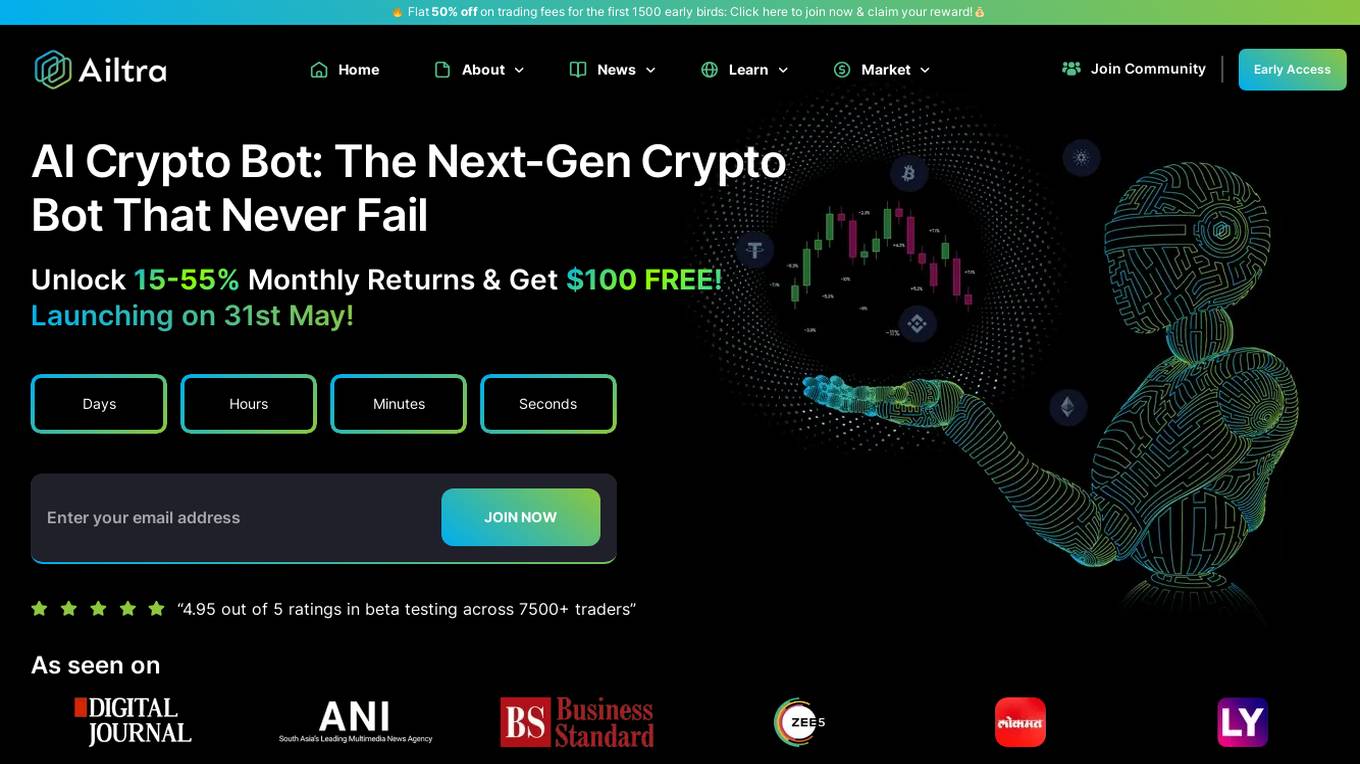
Ailtra AI Crypto Bot
Ailtra's AI Crypto Bot is a revolutionary trading tool that leverages artificial intelligence to maximize profits and minimize losses in the cryptocurrency market. With its advanced algorithms, smart fund management, and risk-free trading experience, Ailtra empowers traders of all levels to achieve consistent profitability. The AI Crypto Bot's 13 levels of holding capacity and intelligent trading strategies ensure that your investments are in capable hands, guiding you through the complexities of the crypto market.
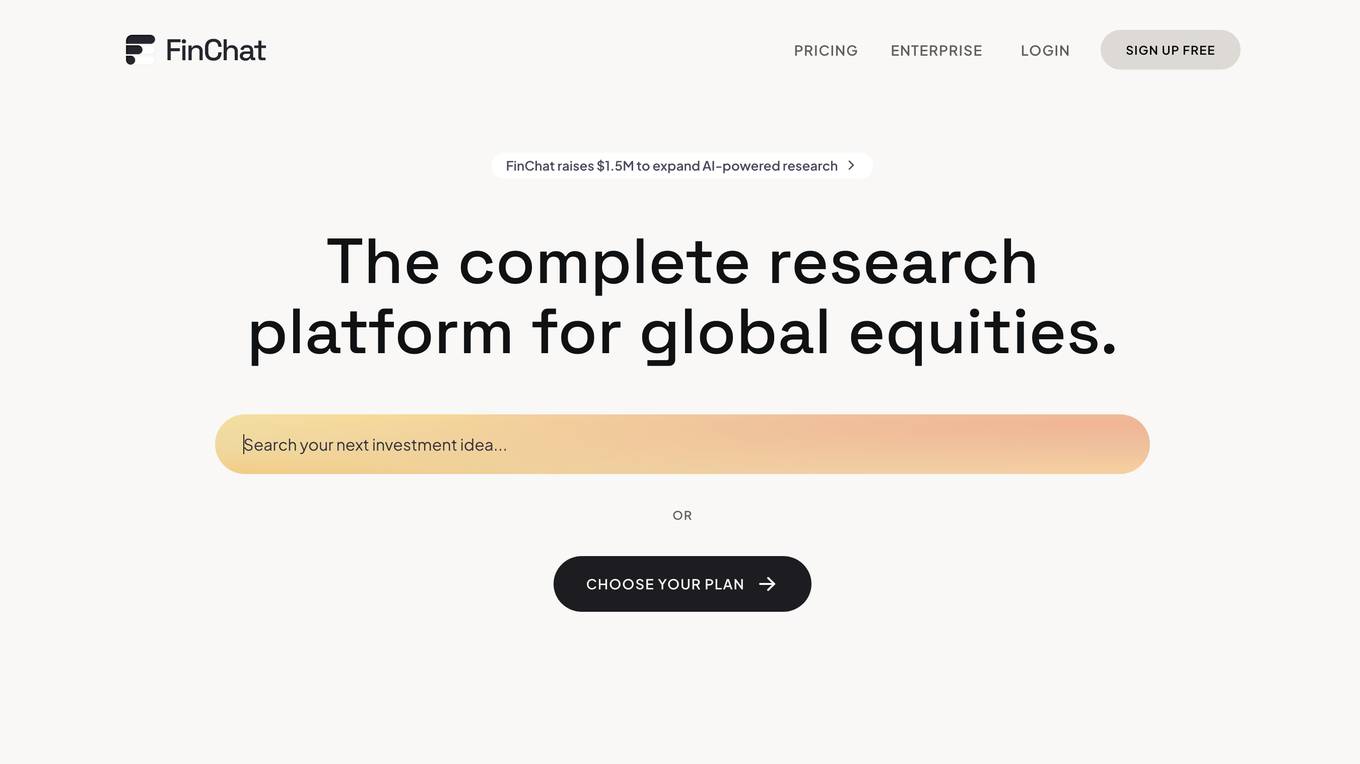
FinChat.io
FinChat.io is a comprehensive AI-powered stock research platform that provides institutional-quality data and insights to investors. With FinChat.io, you can access accurate financial data on over 100,000 global public companies, as well as company revenue and profit segments, KPIs, analyst estimates, price targets, and ratings. FinChat.io also utilizes cutting-edge AI to build summaries, models, and visualizations, making it easy to understand complex financial data. Additionally, FinChat.io offers a customizable terminal, allowing you to track what matters most to you and auto-save your research. With FinChat.io, you can work faster than ever and make better investment decisions.
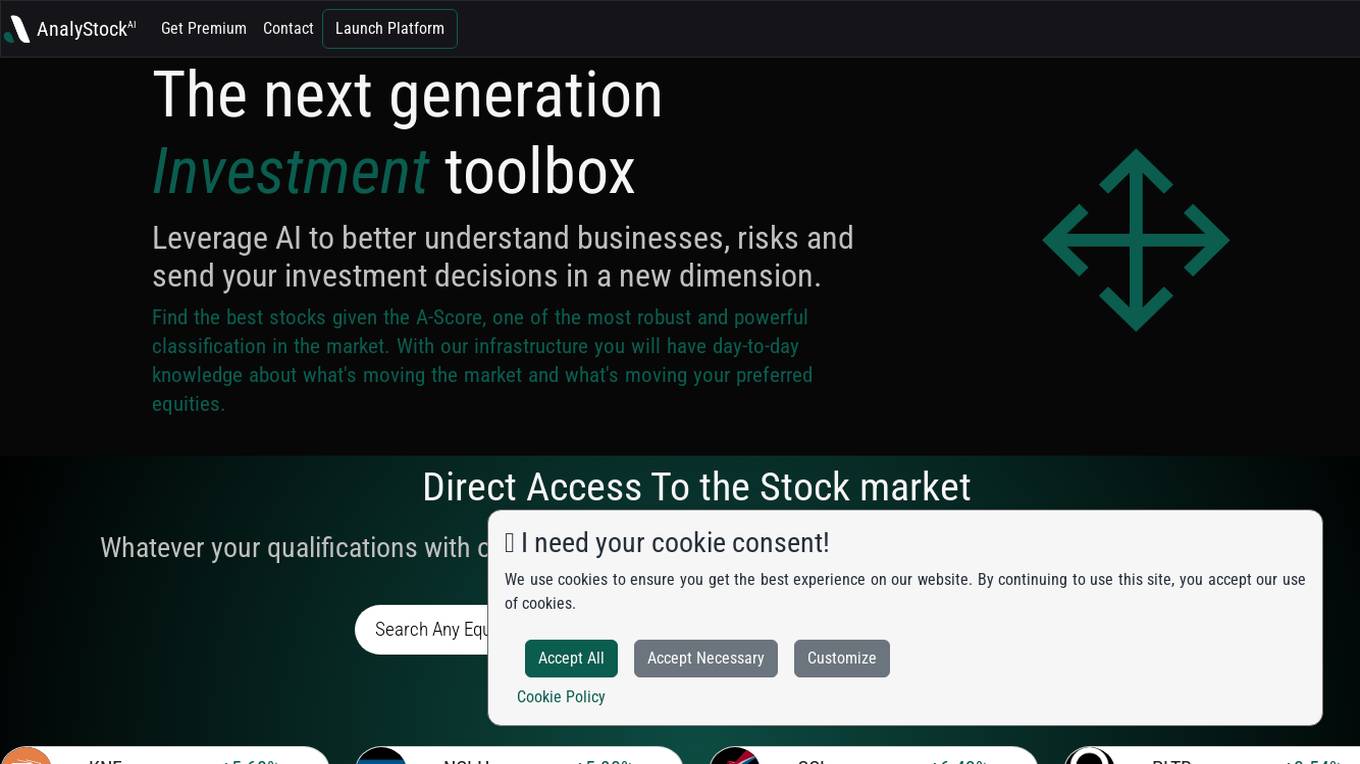
AnalyStock.ai
AnalyStock.ai is a financial application leveraging AI to provide users with a next-generation investment toolbox. It helps users better understand businesses, risks, and make informed investment decisions. The platform offers direct access to the stock market, powerful data-driven tools to build top-ranking portfolios, and insights into company valuations and growth prospects. AnalyStock.ai aims to optimize the investment process, offering a reliable strategy with factors like A-Score, factor investing scores for value, growth, quality, volatility, momentum, and yield. Users can discover hidden gems, fine-tune filters, access company scorecards, perform activity analysis, understand industry dynamics, evaluate capital structure, profitability, and peers' valuation. The application also provides adjustable DCF valuation, portfolio management tools, net asset value computation, monthly commentary, and an AI assistant for personalized insights and assistance.
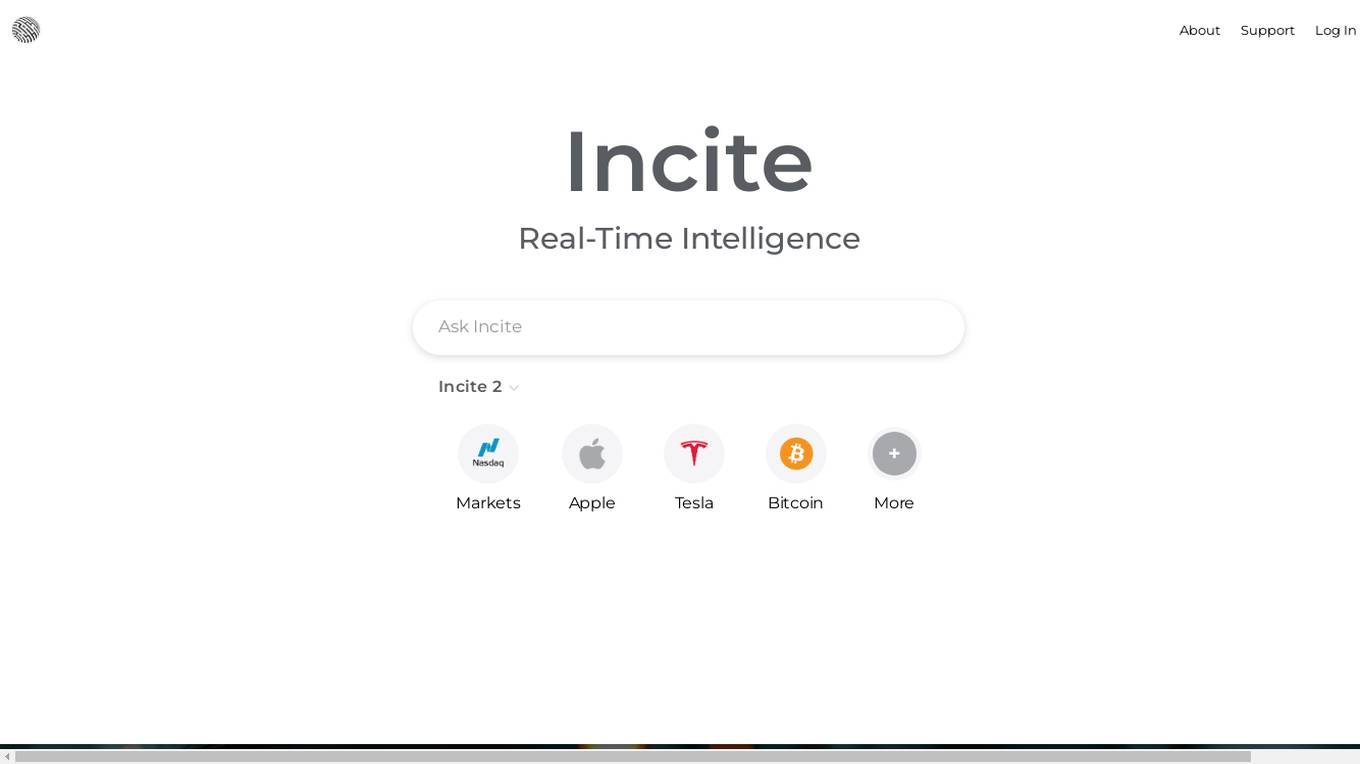
InciteAI
InciteAI is a real-time intelligence platform for stocks and crypto, offering powerful AI stock and crypto analysis. The platform provides investors with accurate insights, analysis, and predictions needed to make informed investment decisions. It leverages cutting-edge AI technology to analyze extensive datasets, historical trends, and real-time market conditions, empowering users to navigate the stock market with confidence and stay ahead of market shifts. InciteAI aims to simplify and enhance the investment journey for both financial professionals and novice investors, offering AI-driven tools for stock prediction, trading, and analysis.
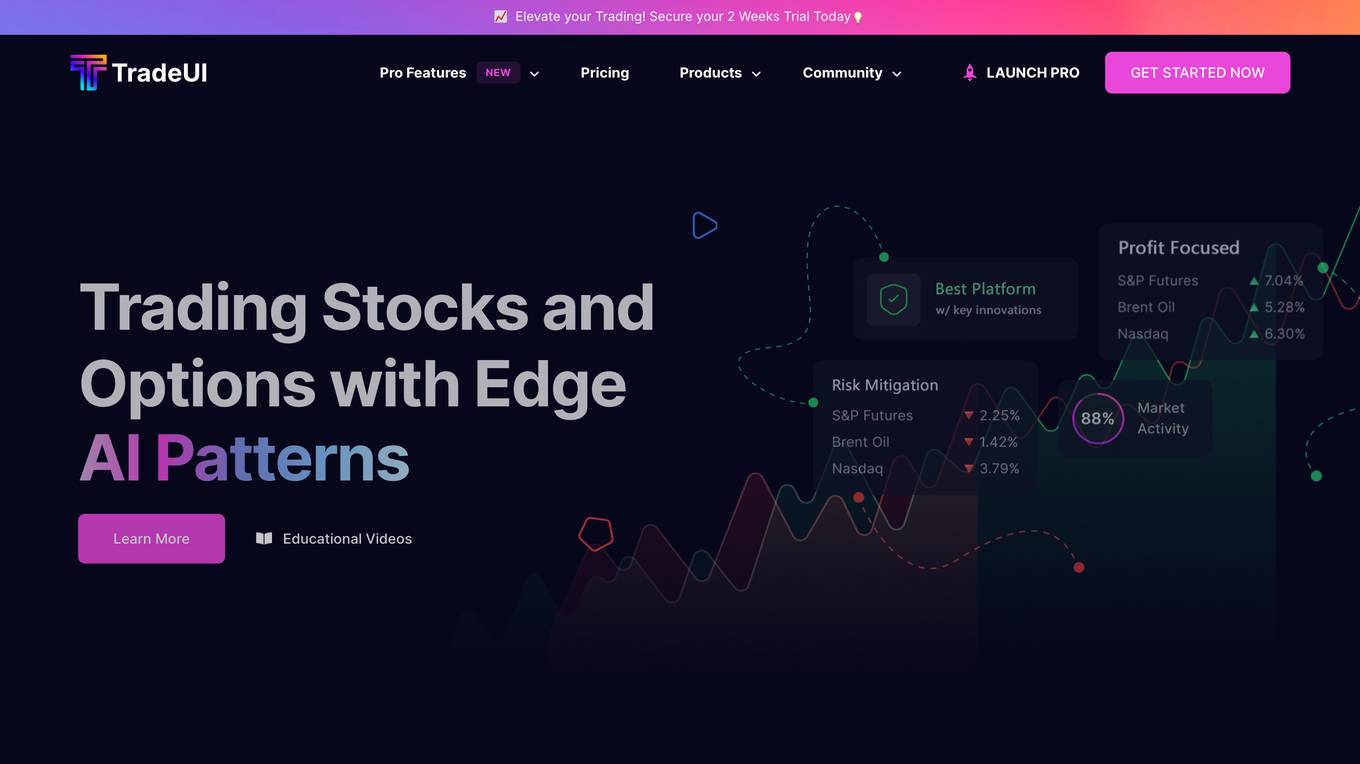
TradeUI
TradeUI is a comprehensive trading platform that provides advanced tools and resources for stock and options traders. It offers a range of features powered by artificial intelligence (AI), including AI sentiment analysis, option flow analysis, and AI pattern recognition. These tools help traders make informed decisions and identify potential trading opportunities. TradeUI also provides educational videos, a vibrant community, and a unified ecosystem for traders to connect and share knowledge.
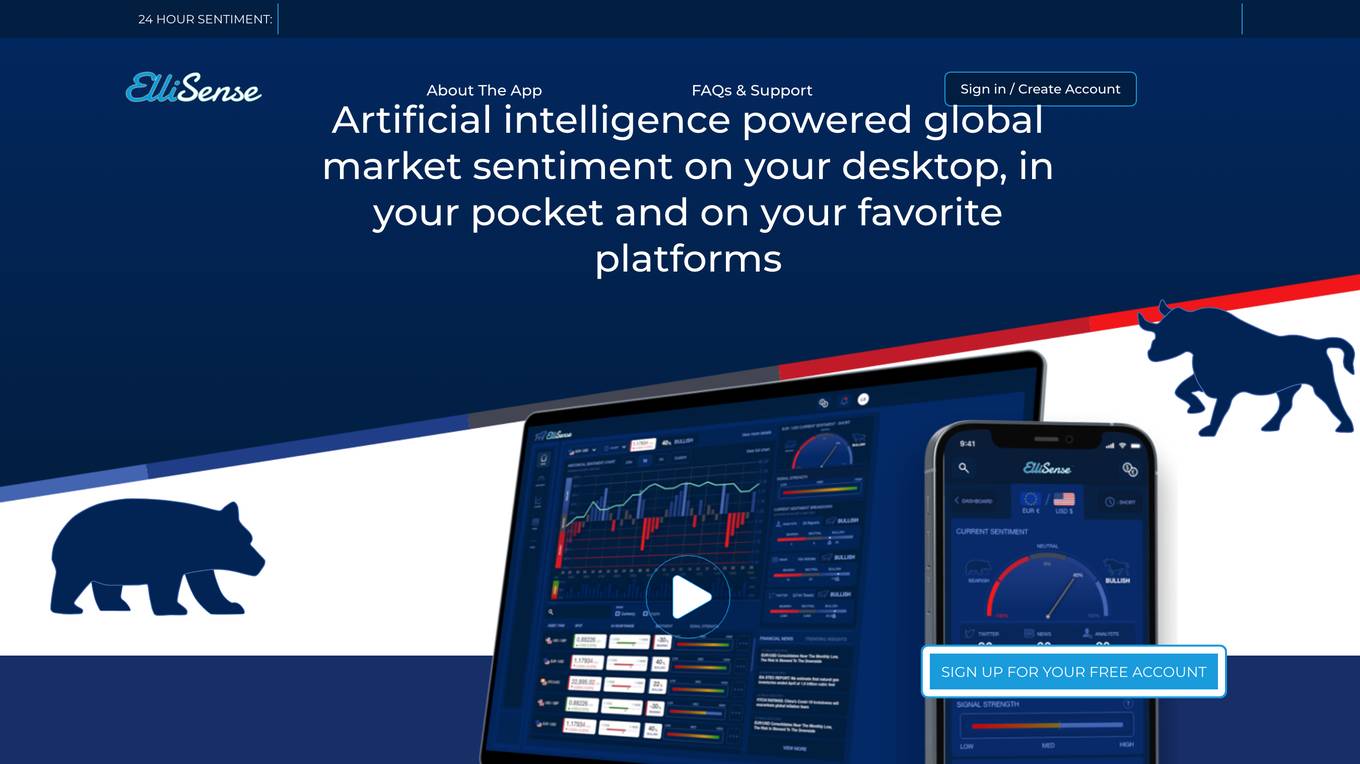
ElliSense
ElliSense is an AI-powered global market sentiment analysis tool that provides real-time insights into the sentiment of various financial assets, including stocks, cryptocurrencies, and forex currencies. It analyzes thousands of data points per second from various sources, including social media, news outlets, and industry analysts, to provide accurate and up-to-date market sentiment. The tool is designed to help traders and investors make informed decisions by providing clear and easy-to-understand market insights.

STRATxAI
STRATxAI is an AI-powered quantitative investment platform that offers custom AI model portfolios tailored to clients' investment philosophy, risk tolerance, and objectives. The platform harnesses machine learning to deliver data-driven insights for security analysis, portfolio construction, and management. Powered by the proprietary investment engine Alana, STRATxAI processes over 8 billion financial data points daily to uncover hidden alpha beyond traditional methods. Clients benefit from smarter decision-making, better risk-adjusted returns, optimized portfolio management, and savings on resources. The platform is designed to enhance investment decisions for forward-thinking investors by leveraging AI technology.
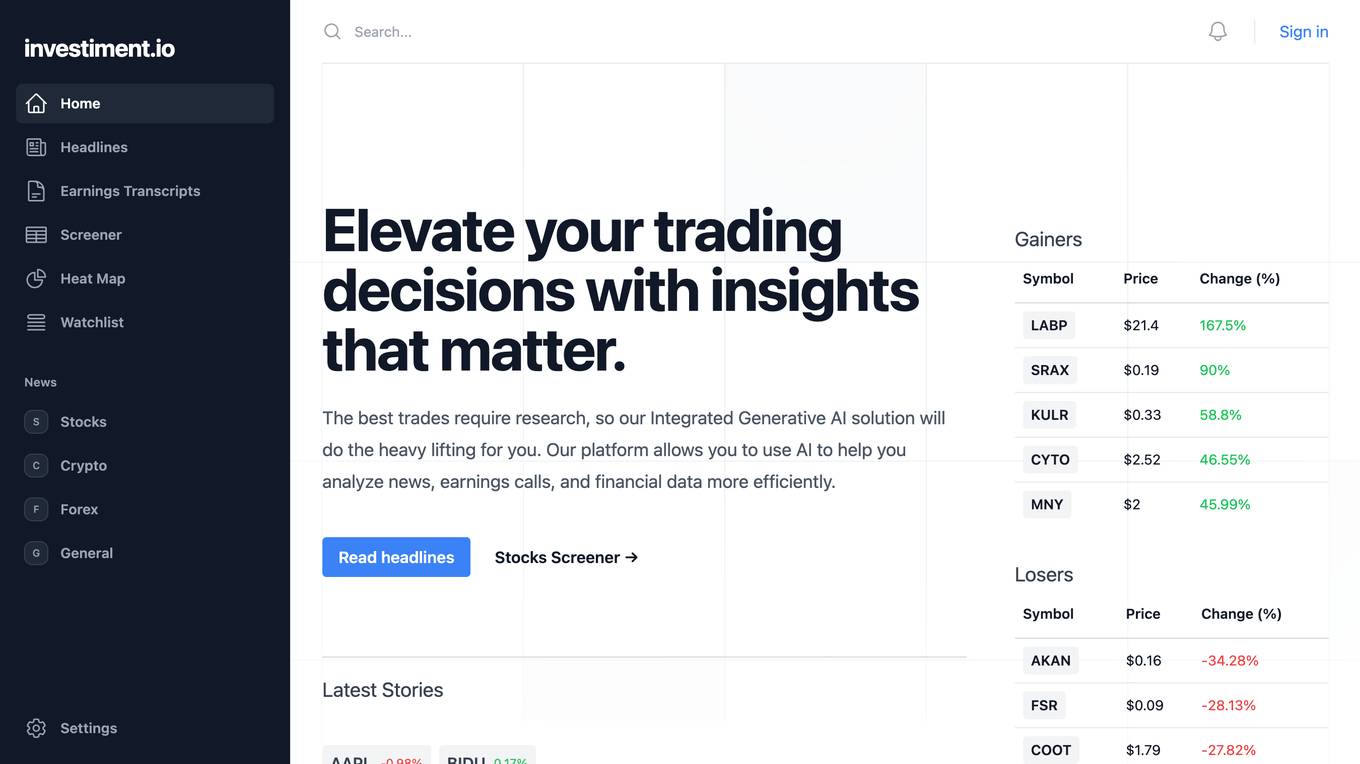
Investiment.io
Investiment.io is a financial news and data platform that uses AI to help investors make better decisions. The platform provides access to real-time news, earnings transcripts, and financial data, as well as AI-powered insights and analysis. Investiment.io is designed to help investors of all levels, from beginners to experienced professionals.
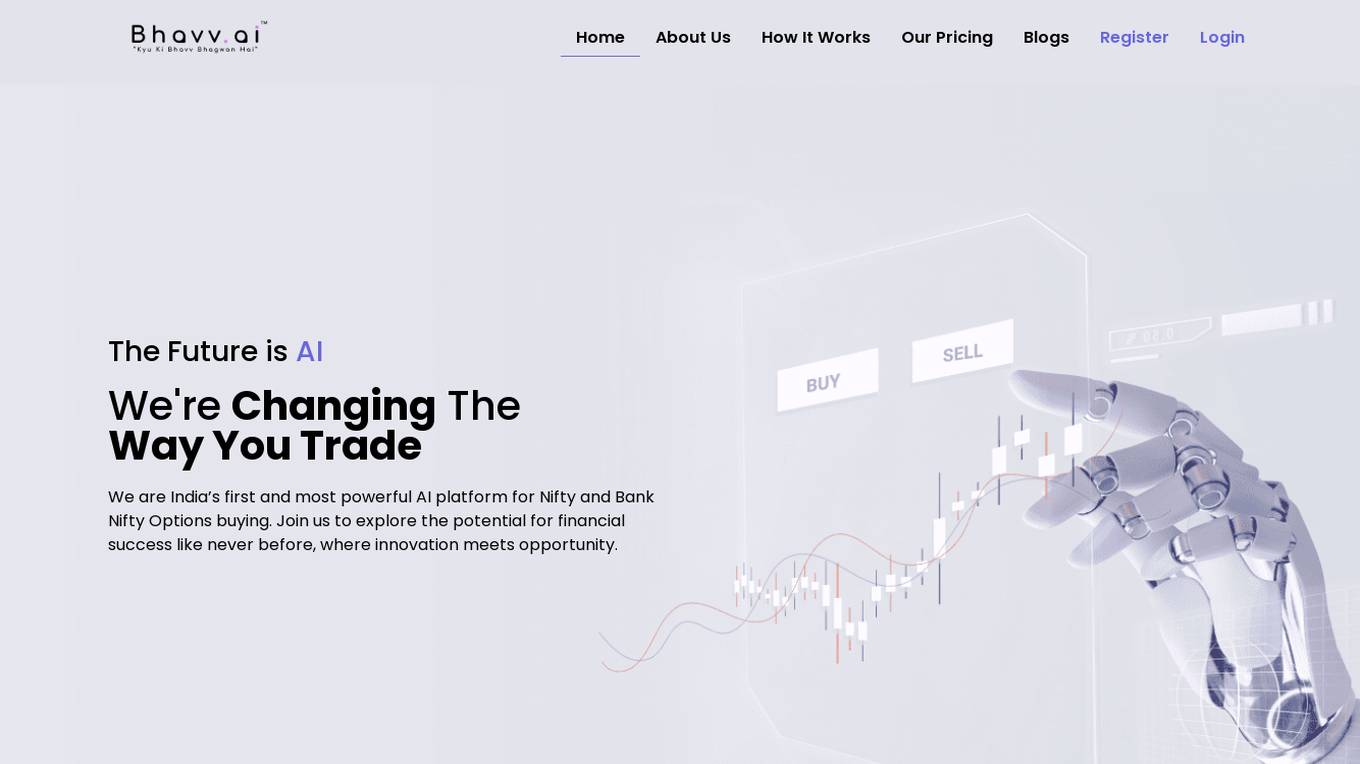
Bhavv
Bhavv is India's first and most powerful AI platform for Nifty and Bank Nifty Options buying. The platform offers automated trade management, personalized risk management, integrated stop loss, and a user-friendly interface. Bhavv's AI algorithms continuously analyze market data to create and manage a diversified trading portfolio tailored to individual goals and risk tolerance. The platform aims to revolutionize trading by simplifying the process and making it more accessible and enjoyable for traders.
For similar tasks
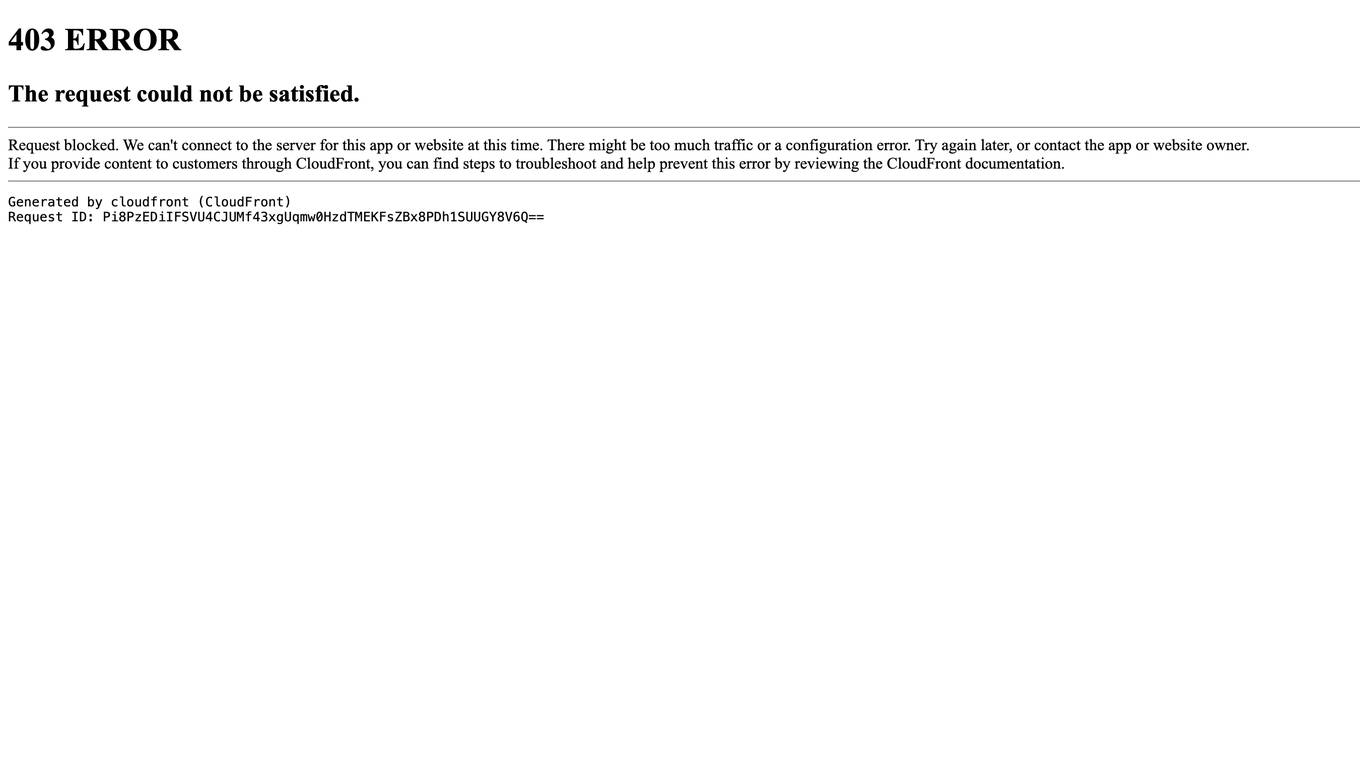
b-cube.ai
b-cube.ai is a regulated quantamental trading platform that utilizes AI, quantitative models, and fundamentals to generate superior returns for institutional clients. The platform follows a Quantamental strategy, combining AI-generated signals with human verification to trade confidently and maximize profits. It offers two main funds, the AI Alpha Strategy Fund and the B3X Market Neutral Fund, each targeting different market opportunities. Additionally, b-cube.ai has its native token, BCUBE, which is used for value accrual and deflationary pressure through trading profits. The platform aims to provide consistent success over its 7-year track record.
AIStartupInsights
AIStartupInsights is an AI-driven platform that revolutionizes startup growth by providing advanced AI-driven strategies and tools. It offers tailored insights and strategies for startups, focusing on market analysis, competitive edge, and growth planning. The platform helps entrepreneurs transform their vision into reality by offering rapid idea evaluation, comprehensive market analysis, and customized growth strategies.
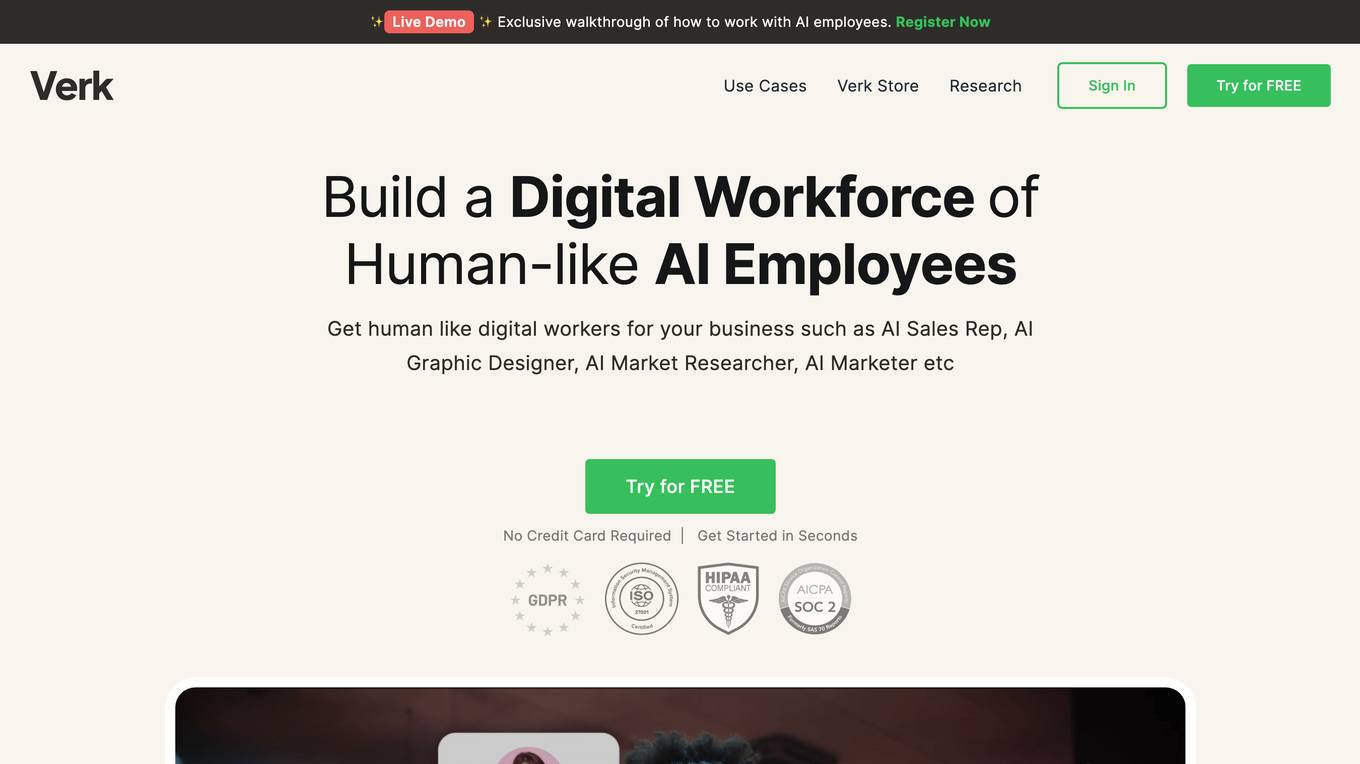
Verk
Verk is an AI tool that offers AI-content writing and market research services. It provides users with the ability to generate blogs, content, copy, and conduct market research through AI-powered assistants named Amelia and Jake. The platform aims to assist individuals and businesses in creating high-quality written content and conducting thorough market analysis efficiently.
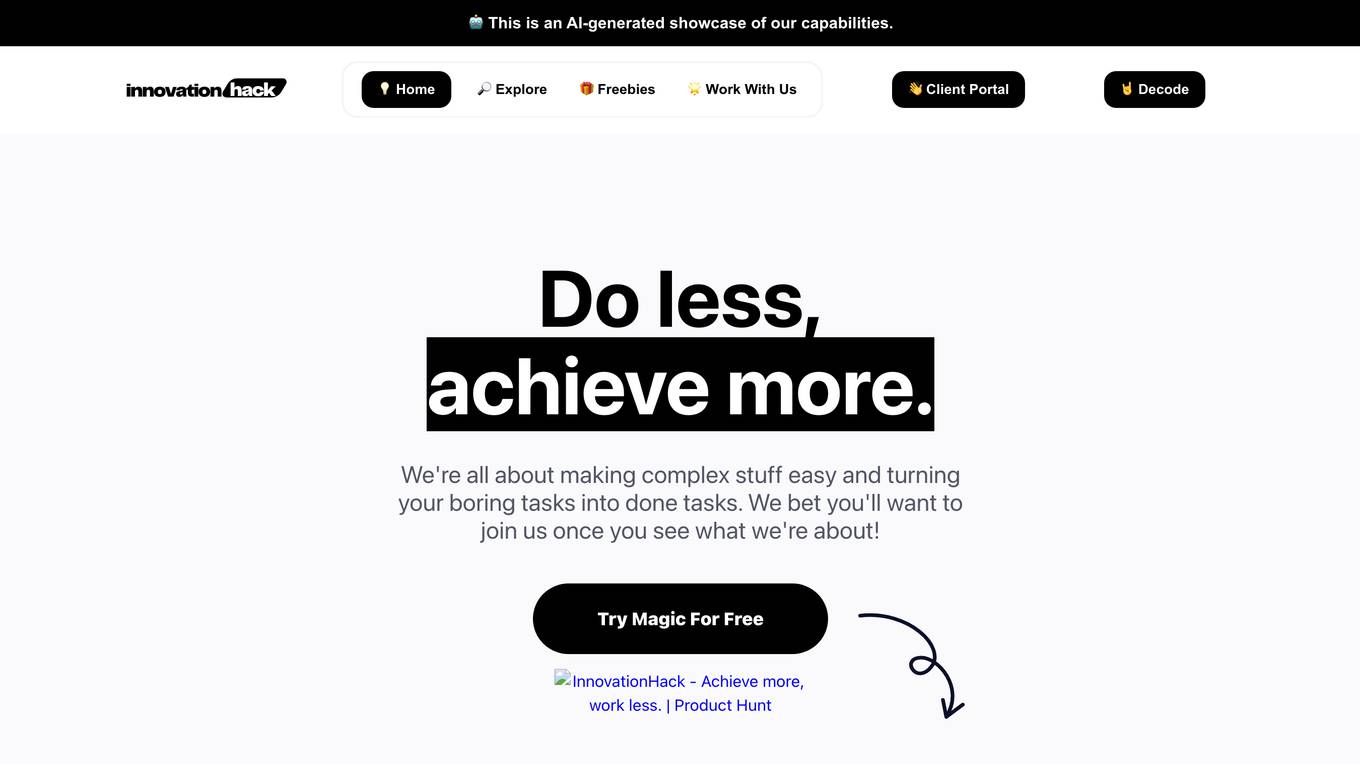
InnovationHack
InnovationHack is an AI-powered platform that provides various tools to assist users in idea generation, trend discovery, and content creation. It offers a range of features, including a 'What If?' scenario generator, mythbuster, market lessons, and creative text generators. InnovationHack aims to simplify complex tasks and make creativity more accessible, helping users achieve more with less effort.

AI Investing Tools
AI Investing Tools is a curated directory of AI tools designed to help users automate their investing process. The platform offers a handpicked collection of AI investing tools that assist in making more money, developing trading strategies, automating investing, rebalancing portfolios, and analyzing markets. It aims to leverage AI technology to enhance trading efficiency, optimize portfolios, and eliminate emotional biases in investment decisions.
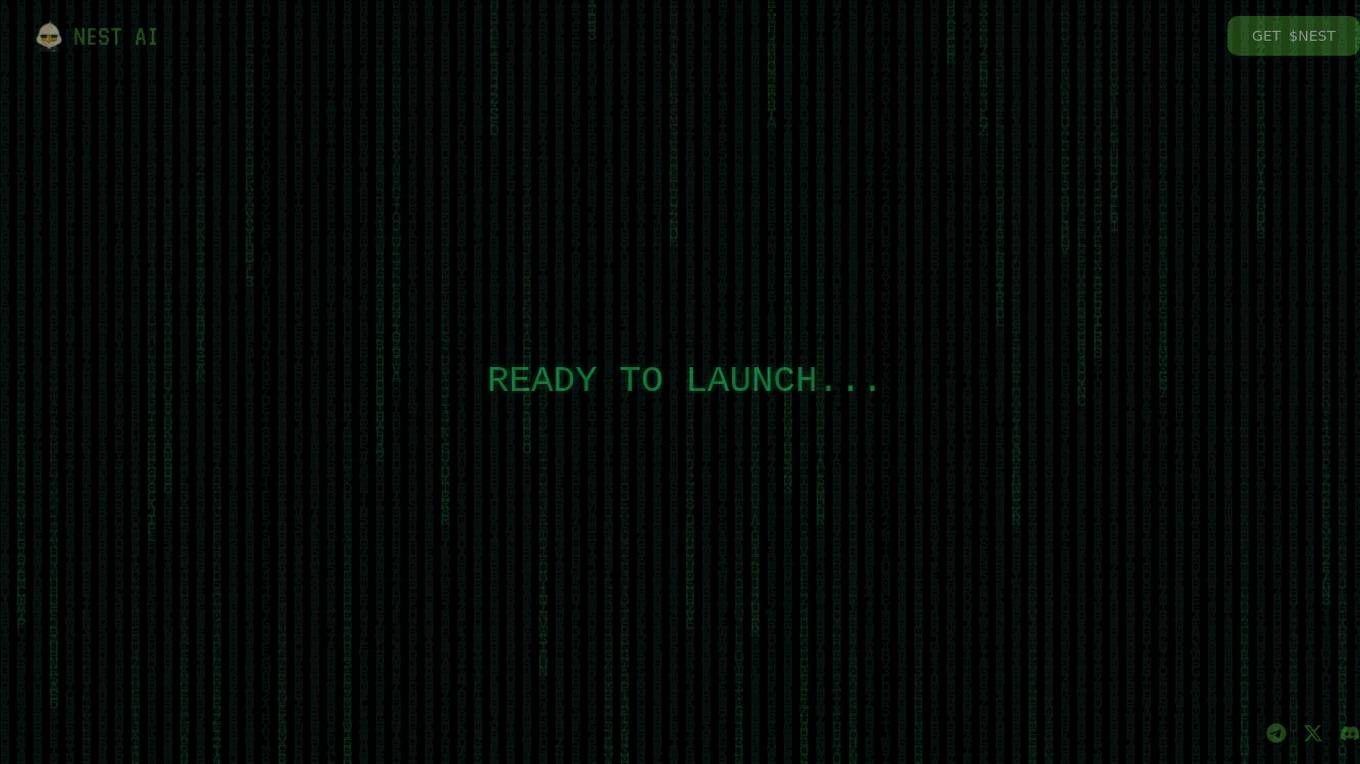
Nest AI
Nest AI is an autonomous DeFAI agent that utilizes artificial intelligence to provide advanced financial services. The platform offers automated investment strategies, portfolio management, and personalized financial advice to help users optimize their financial decisions. With cutting-edge AI algorithms, Nest AI aims to revolutionize the way individuals manage their finances by offering intelligent and data-driven solutions.
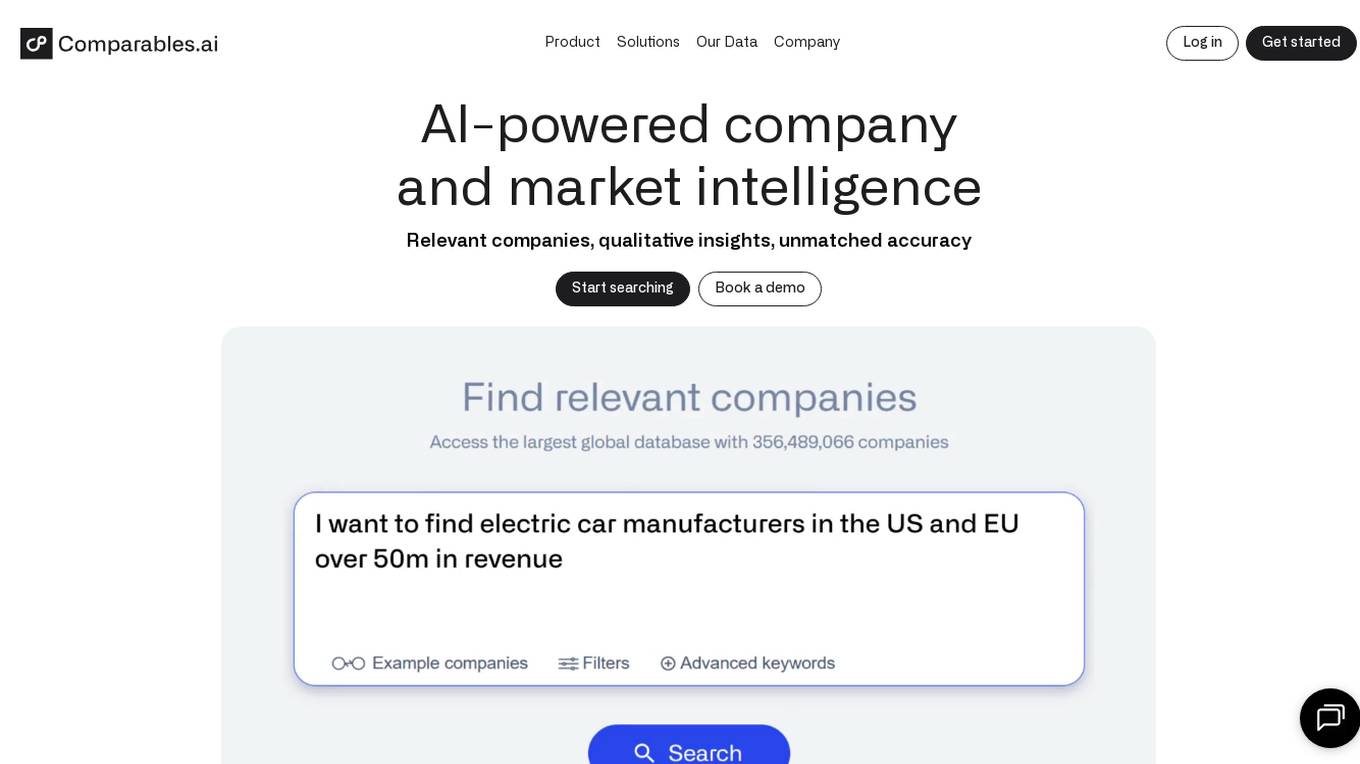
Comparables.ai
Comparables.ai is an AI-powered company and market intelligence platform designed for M&A professionals. It offers comprehensive data insights, valuation multiples, and market analysis to help users make informed decisions in investment banking, private equity, and corporate finance. The platform leverages AI technology to provide relevant company information, financial data, and M&A transaction history, enabling users to identify new investment targets, benchmark companies, and conduct market analysis efficiently.
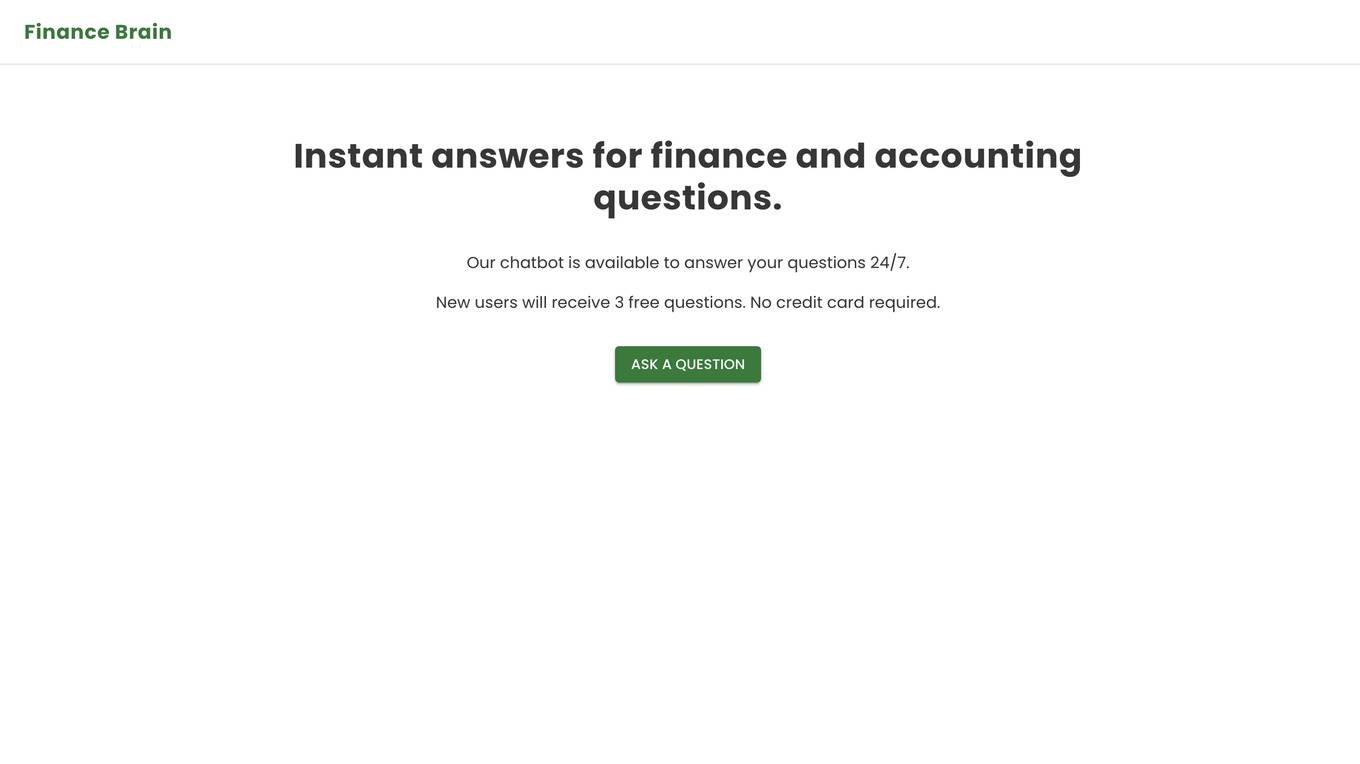
Finance Brain
Finance Brain is an AI-powered assistant that provides instant answers for finance and accounting questions. It offers unlimited access for a monthly fee of $20 and allows new users to ask 3 free questions. The platform also supports uploading video files for analysis.

STRATxAI
STRATxAI is an AI-powered quantitative investment platform that offers custom AI model portfolios tailored to clients' investment philosophy, risk tolerance, and objectives. The platform harnesses machine learning to deliver data-driven insights for security analysis, portfolio construction, and management. Powered by the proprietary investment engine Alana, STRATxAI processes over 8 billion financial data points daily to uncover hidden alpha beyond traditional methods. Clients benefit from smarter decision-making, better risk-adjusted returns, optimized portfolio management, and savings on resources. The platform is designed to enhance investment decisions for forward-thinking investors by leveraging AI technology.
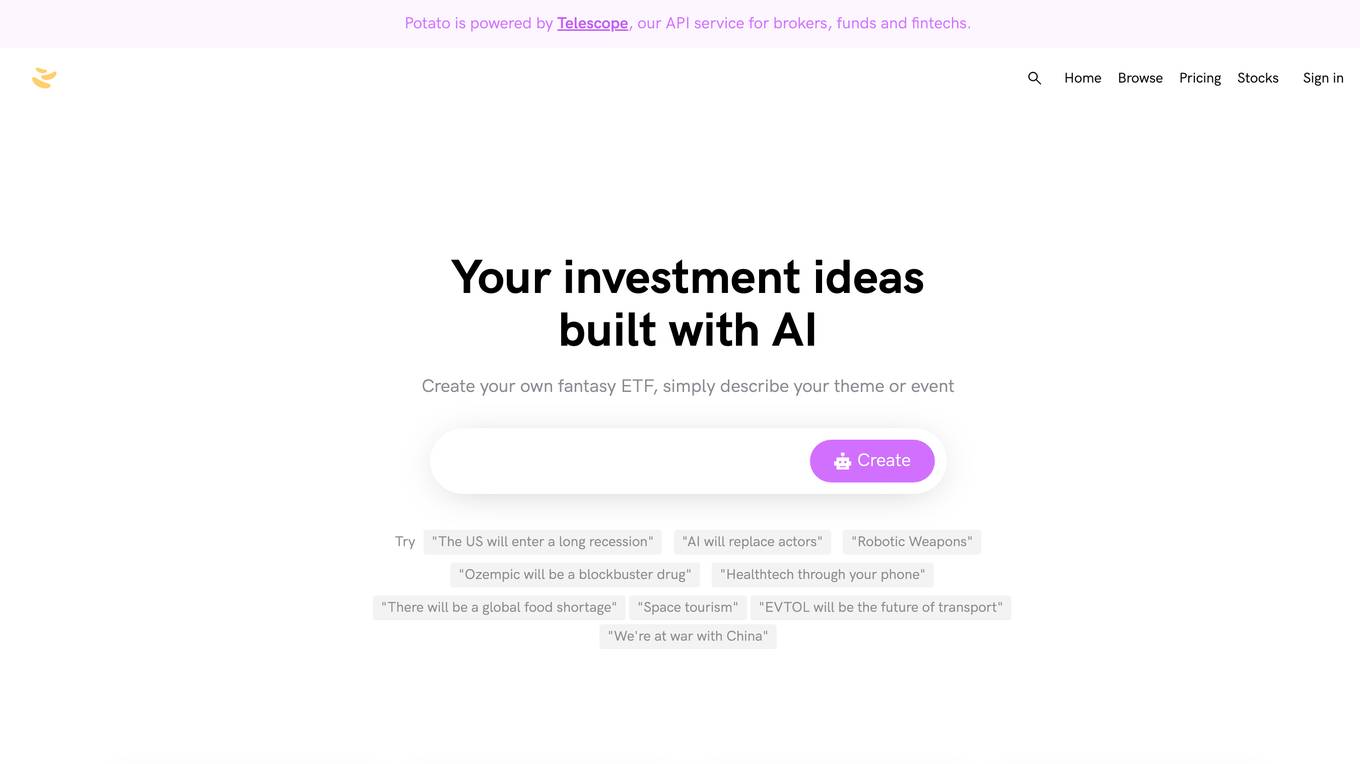
Potato.trade
Potato.trade was a service that has been closed down as the company evolved into an AI Finance solutions company called Telescope. The website is no longer active, and users are encouraged to explore the new direction in AI-powered financial solutions at telescope.co.
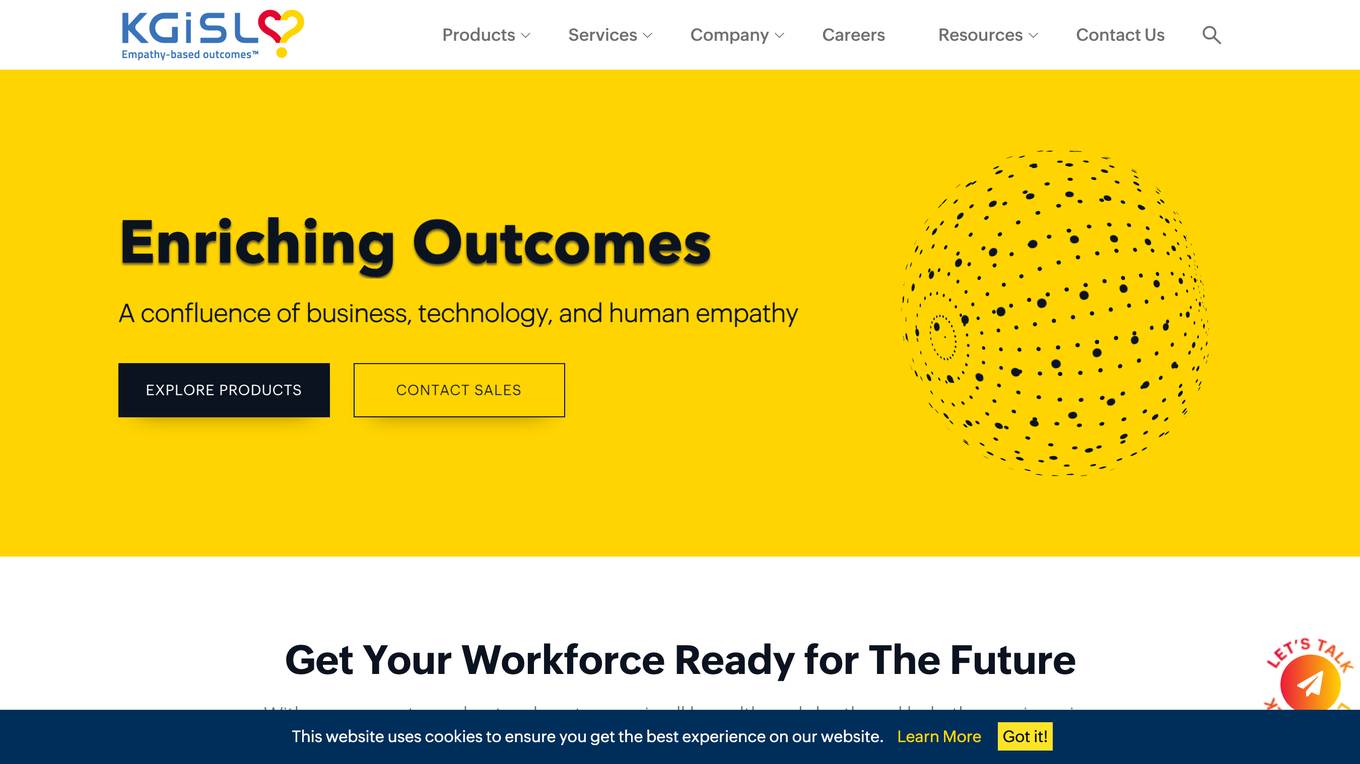
KGiSL
KGiSL is a BFSI-centric multiproduct enterprise software company focused on insurance, capital markets, and wealth management segments, delivering AI and ML-driven products for a transformative edge. The company offers a wide range of solutions for various industries, including digital transformation, automation, analytics, and IT infrastructure management. KGiSL aims to empower its clients through innovative technologies such as Machine Learning, Artificial Intelligence, Analytics, and Cloud services to enhance productivity and deliver exceptional customer experiences.

Pluto.fi
Pluto.fi is an AI investing application that provides users with research, insights, and trading capabilities in one platform. It offers personalized AI assistance for making informed investment decisions, analyzing real-time market data, and optimizing investment portfolios. With access to over 40 data sources, Pluto ensures users stay informed and empowered to make prompt decisions. The application is trusted by individuals taking control of their finances and offers features like scheduled prompts, portfolio optimization, attachments & charts, and syncing of financial accounts.
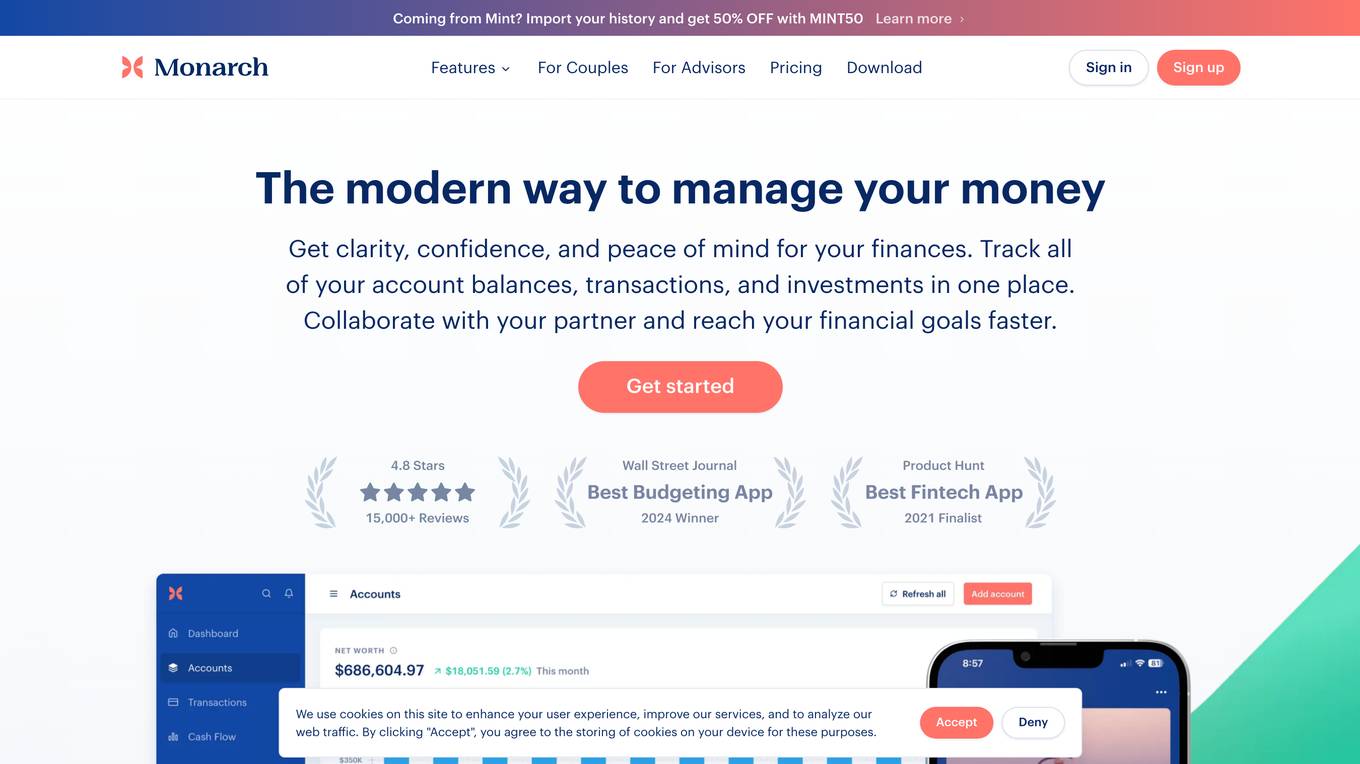
Monarch Money
Monarch Money is an all-in-one money management platform that helps you track your finances, collaborate with your partner or financial advisor, and achieve your financial goals. It offers a variety of features, including budgeting, investment tracking, transaction categorization, and financial planning. Monarch Money is available on the web, iOS, and Android.
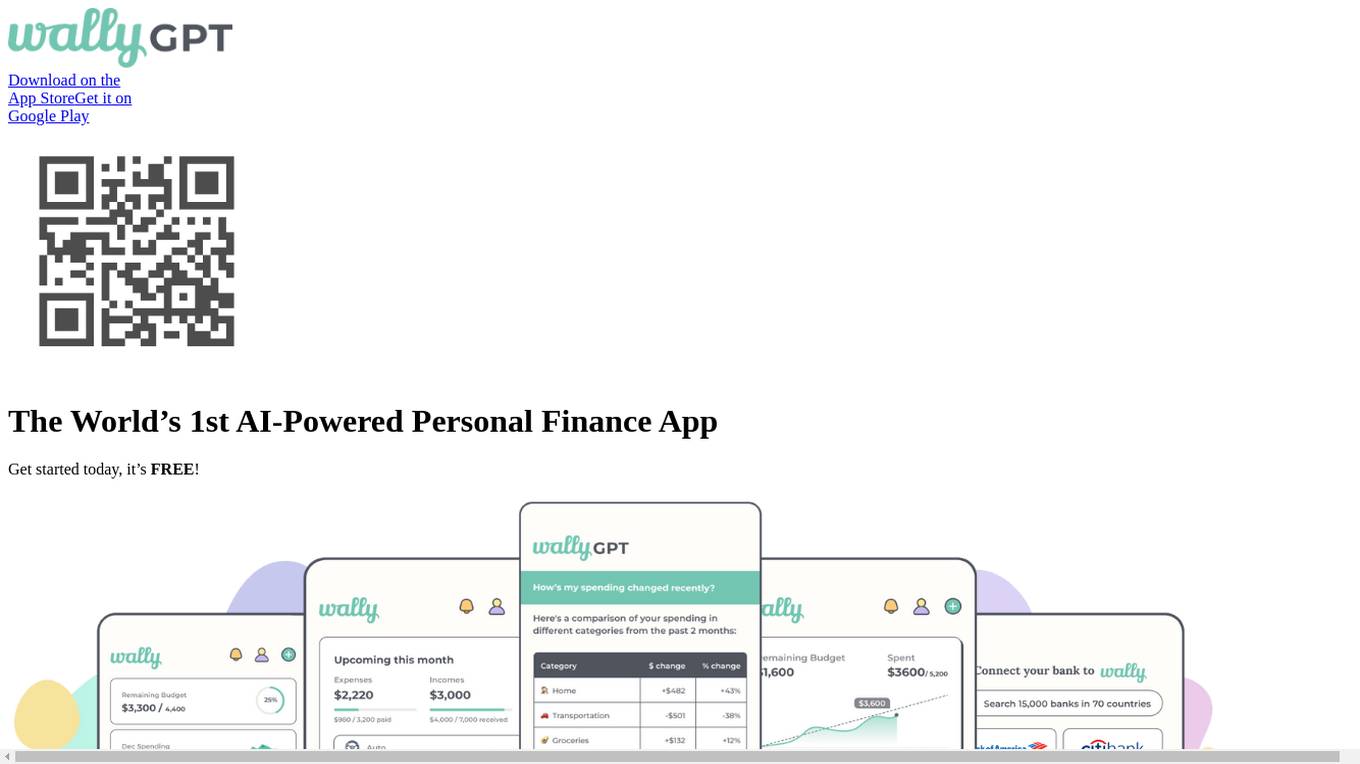
Wally
Wally is the world's first AI-powered personal finance app. It helps you track your spending, create budgets, and plan for the future. Wally is available on iOS and Android devices.
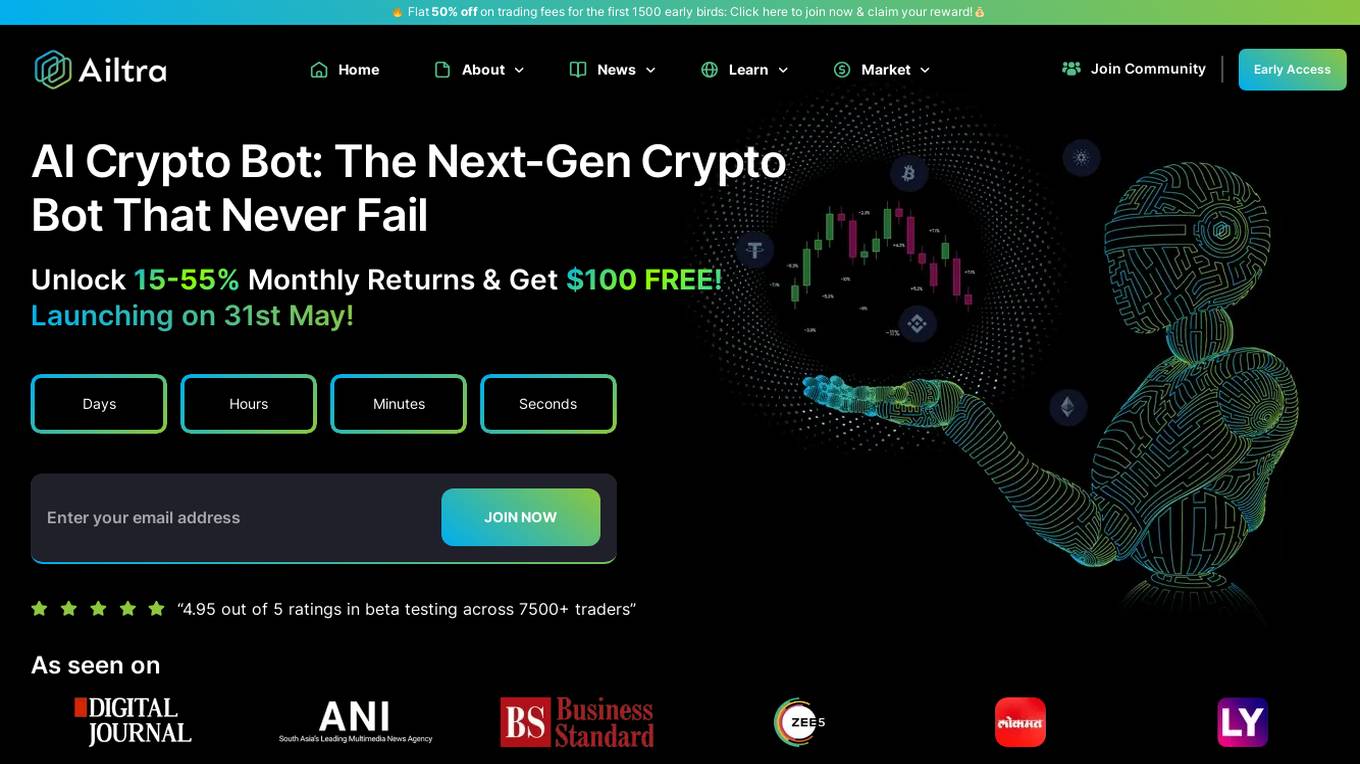
Ailtra AI Crypto Bot
Ailtra's AI Crypto Bot is a revolutionary trading tool that leverages artificial intelligence to maximize profits and minimize losses in the cryptocurrency market. With its advanced algorithms, smart fund management, and risk-free trading experience, Ailtra empowers traders of all levels to achieve consistent profitability. The AI Crypto Bot's 13 levels of holding capacity and intelligent trading strategies ensure that your investments are in capable hands, guiding you through the complexities of the crypto market.
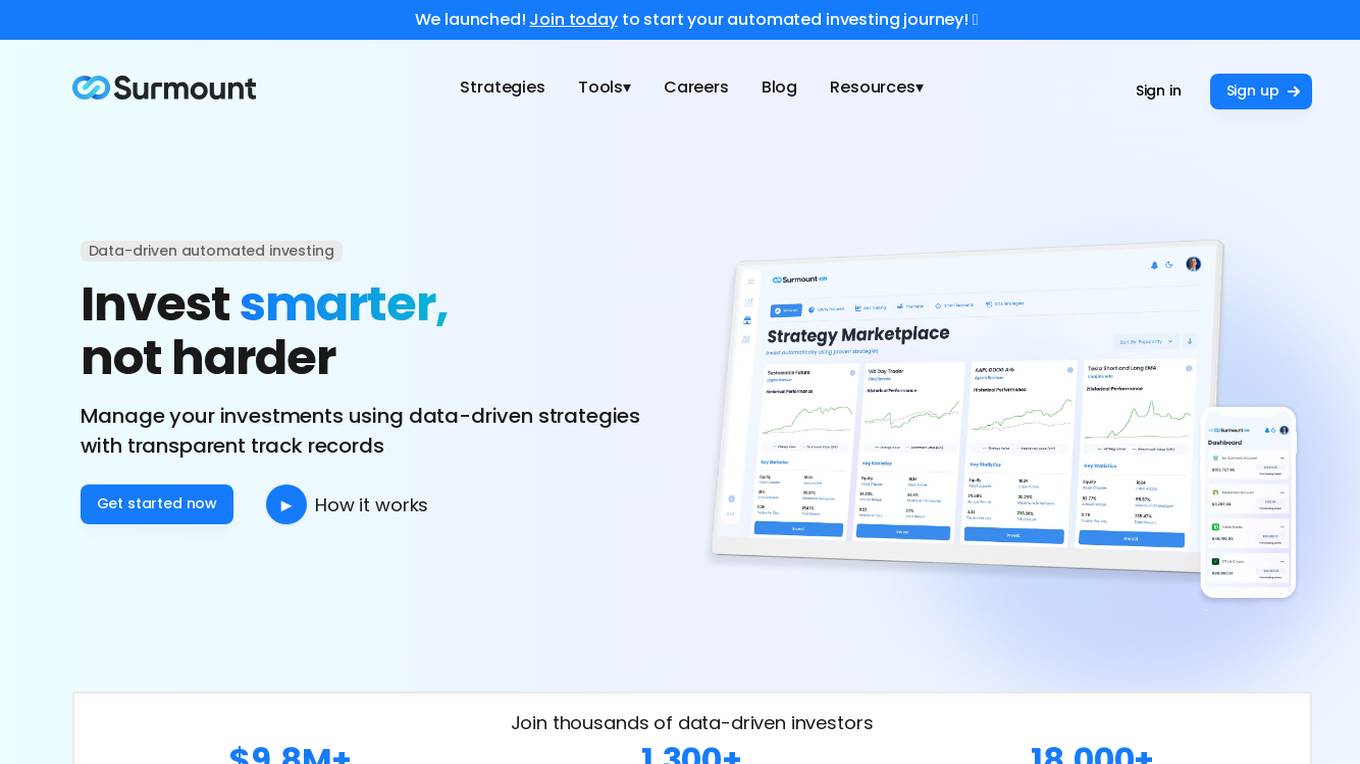
Surmount AI
Surmount AI is an automated investing platform designed to make investing accessible to everyone. It utilizes advanced algorithms to provide users with personalized investment strategies based on their financial goals and risk tolerance. With Surmount AI, users can easily create and manage their investment portfolios, track performance, and receive real-time insights to make informed decisions. The platform aims to democratize investing by removing barriers to entry and empowering individuals to grow their wealth through intelligent automation.
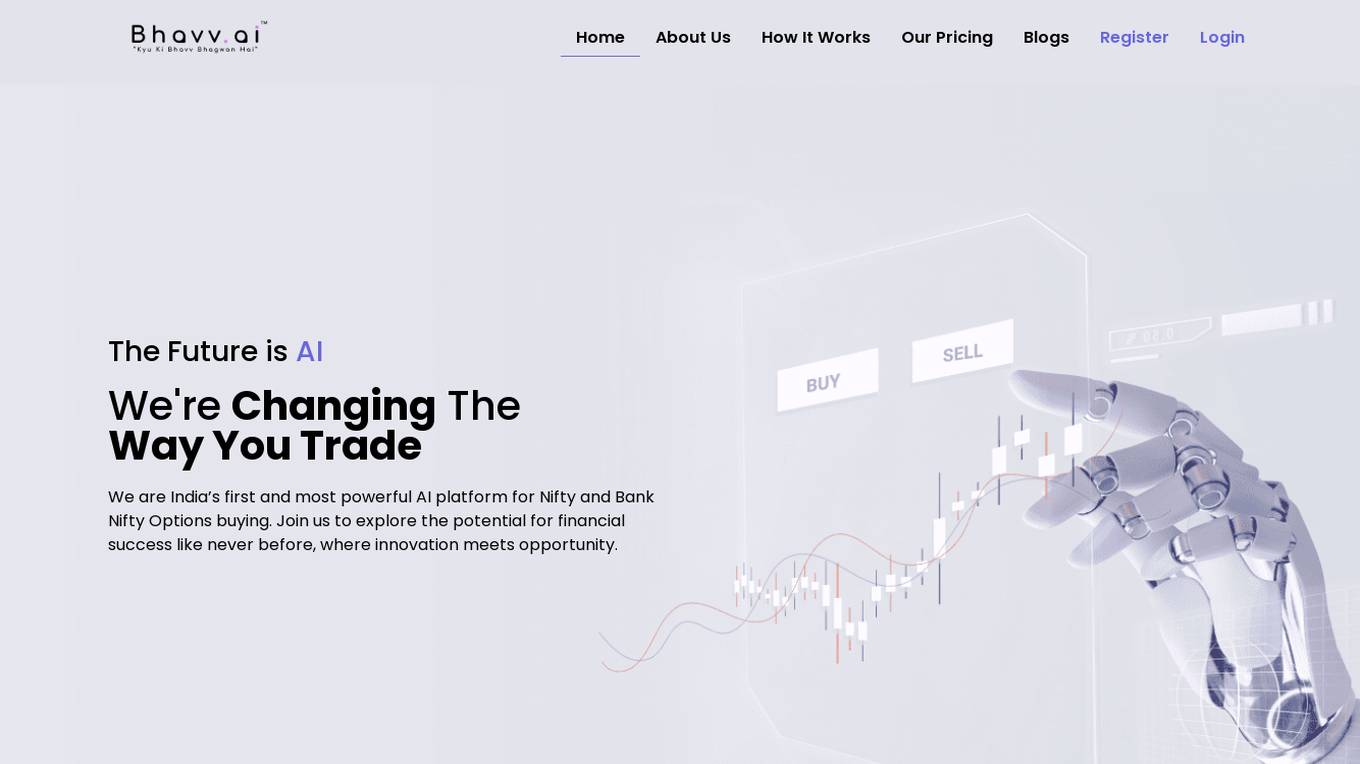
Bhavv
Bhavv is India's first and most powerful AI platform for Nifty and Bank Nifty Options buying. The platform offers automated trade management, personalized risk management, integrated stop loss, and a user-friendly interface. Bhavv's AI algorithms continuously analyze market data to create and manage a diversified trading portfolio tailored to individual goals and risk tolerance. The platform aims to revolutionize trading by simplifying the process and making it more accessible and enjoyable for traders.
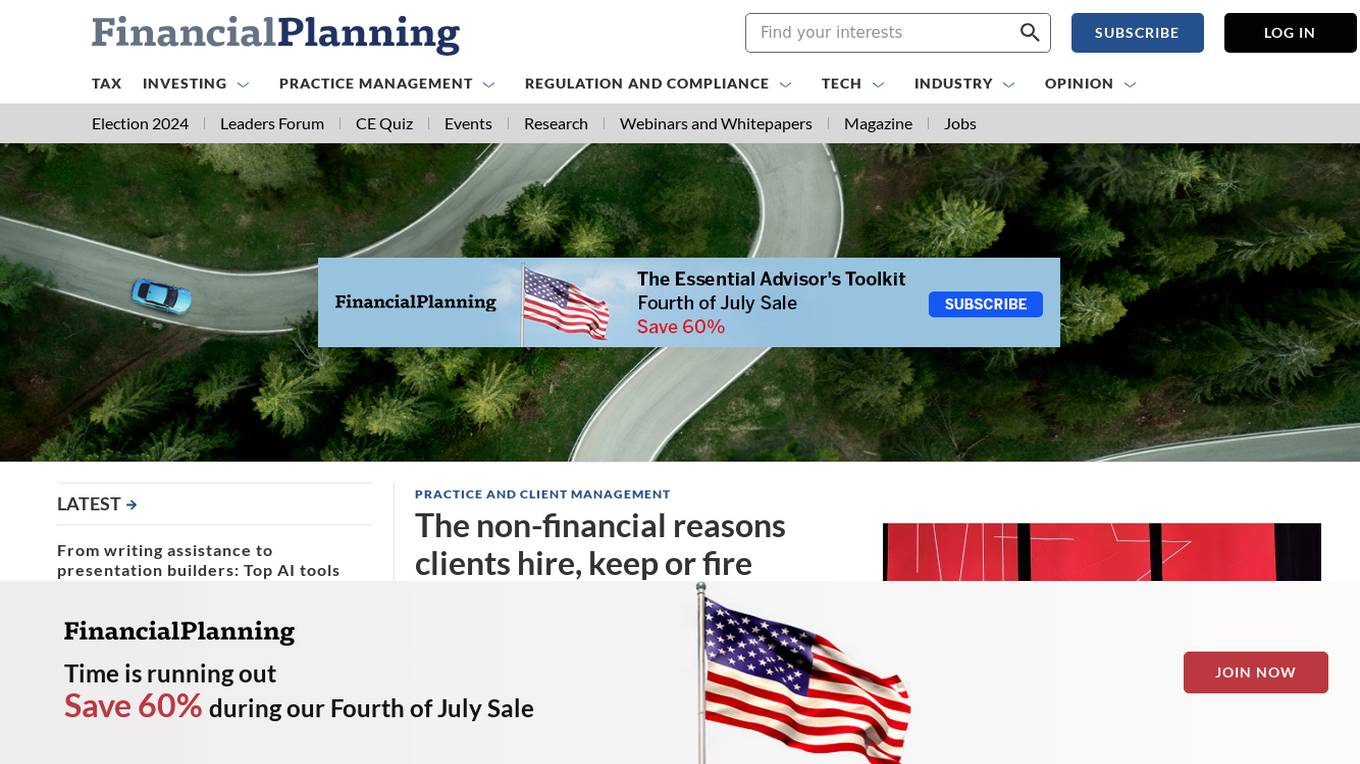
Financial Planning
The Financial Planning website is a comprehensive platform that offers insights and resources on various aspects of financial planning, including tax investing, wealth management, estate planning, retirement planning, practice management, regulation and compliance, technology, industry news, and opinion pieces. The site covers a wide range of topics relevant to financial advisors and professionals in the wealth management industry. It also features articles on emerging trends, investment strategies, industry updates, and expert opinions to help readers stay informed and make informed decisions.
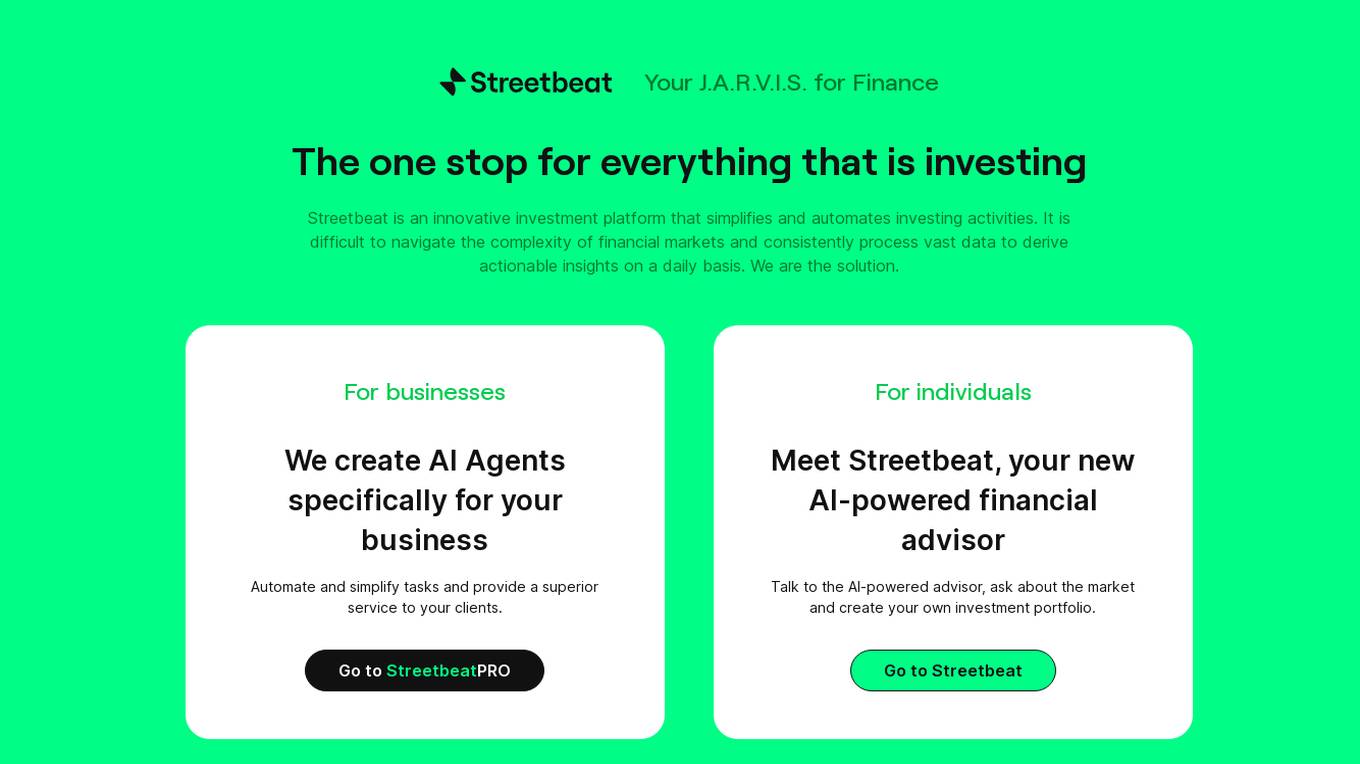
Streetbeat
Streetbeat is an innovative investment platform that simplifies and automates investing activities. It serves as a solution for navigating the complexity of financial markets and deriving actionable insights. Streetbeat offers AI Agents for businesses to automate tasks and enhance client services, while individuals can access an AI-powered financial advisor to manage investments. The platform aims to make investing more accessible and efficient for users.
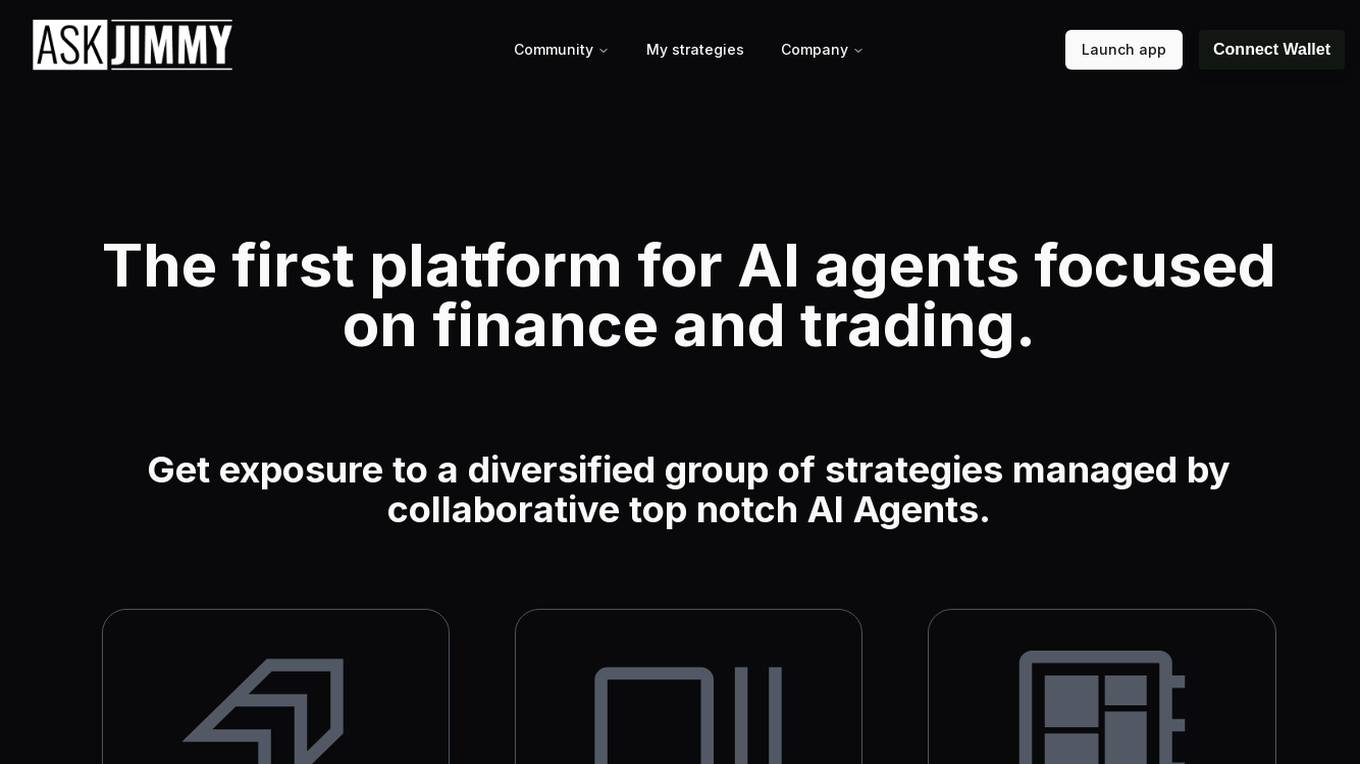
AskJimmy
AskJimmy is a platform for AI agents focused on finance and trading. It offers exposure to a diverse range of strategies managed by top-notch AI Agents. The platform allows users to compose autonomous agents and trading strategies with extreme customization. It aims to create a decentralized multi-strategy collaborative hedge-fund powered by AI agents. AskJimmy is designed to aggregate non-correlated autonomous agent strategies into a diversified subnet, shaping the future of multi-strategies decentralized hedge-fund.
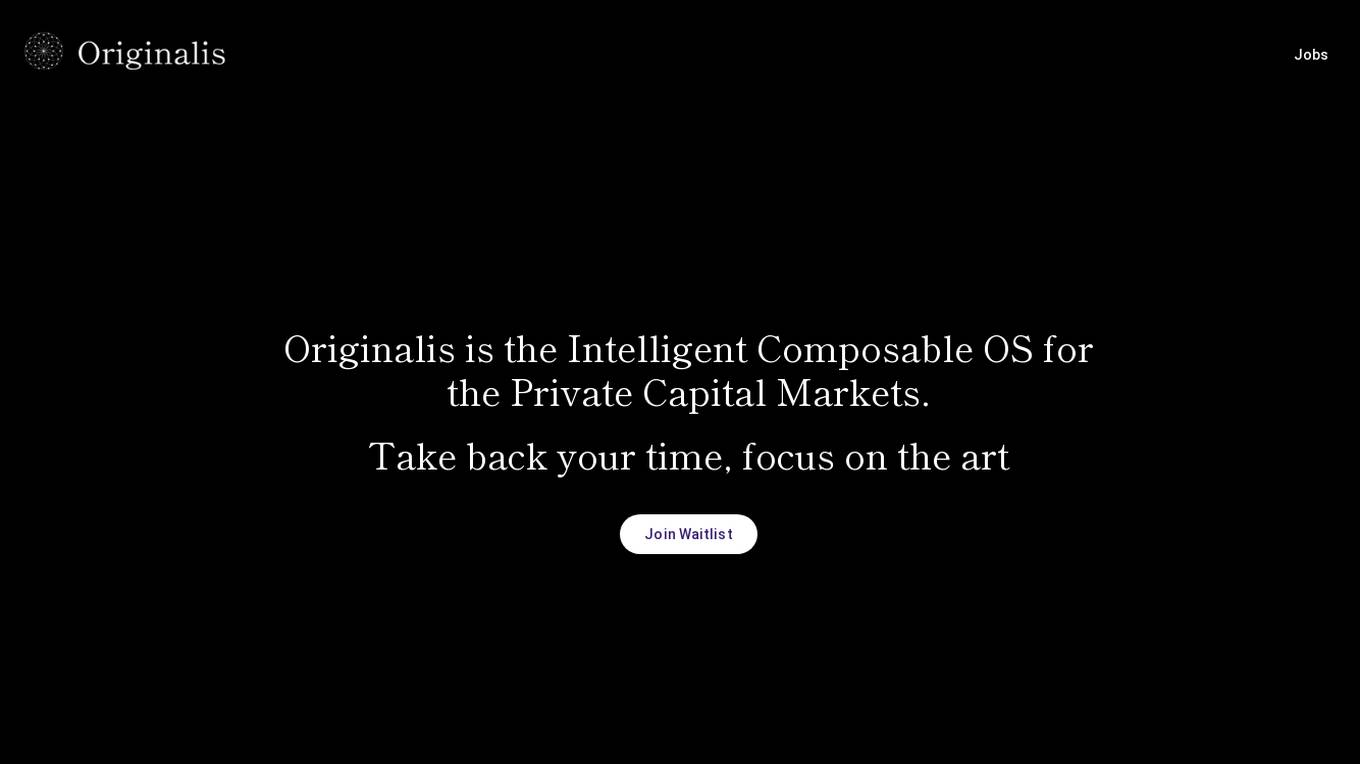
Jobs Originalis
Jobs Originalis is an Intelligent Composable OS designed for the Private Capital Markets. It aims to help users save time and focus on the creative aspects of their work. The platform offers a range of tools and features to streamline processes and enhance productivity in the private capital market sector.

RockFlow
RockFlow is an AI-powered fintech platform that simplifies investing by offering AI-first trading experiences. The platform, powered by Bobby AI, allows users to build AI portfolios, execute trades, manage portfolios, and receive real-time trading opportunities. With features like Copy Trading, simplified options trading, and access to a wide range of investment products, RockFlow aims to empower users to make informed investment decisions effortlessly. The platform also prioritizes customer service and security, ensuring a safe and reliable trading environment for users.
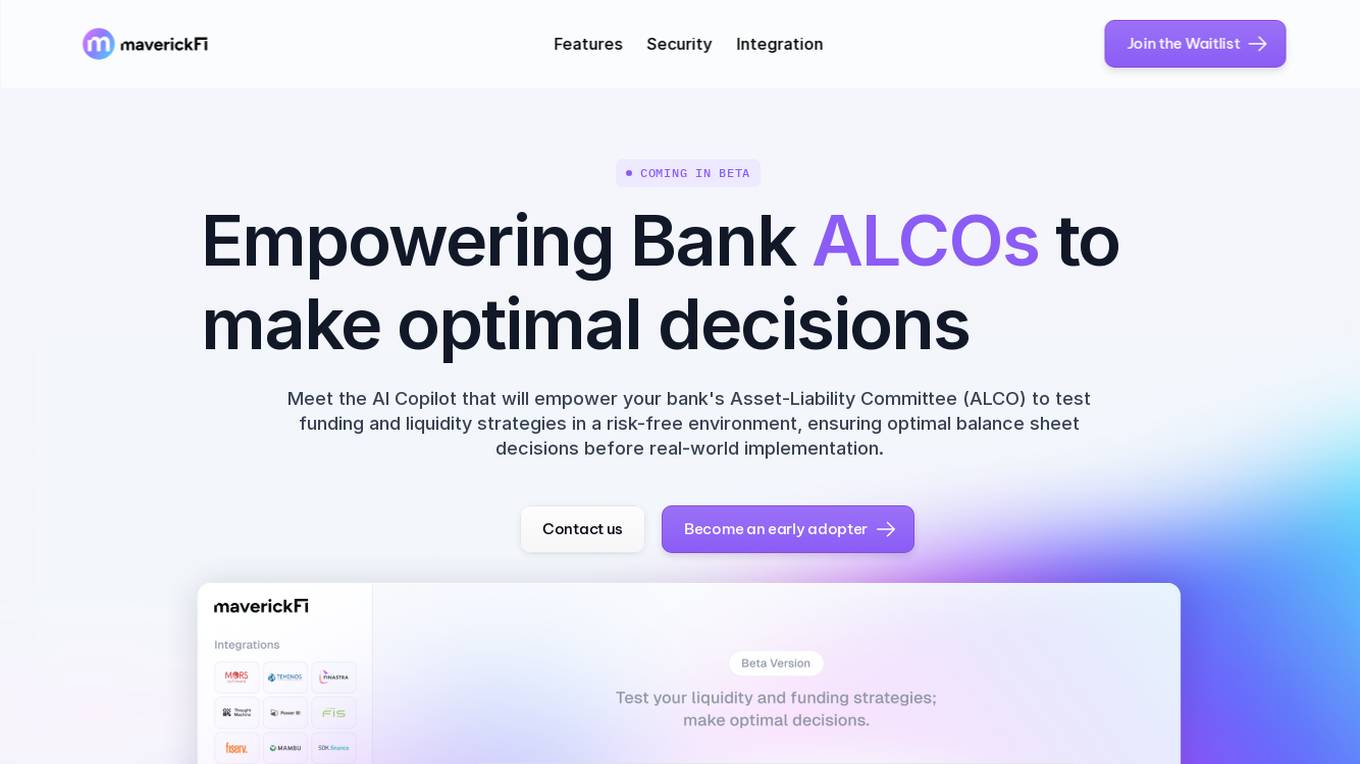
AI Copilot for bank ALCOs
AI Copilot for bank ALCOs is an AI application designed to empower Asset-Liability Committees (ALCOs) in banks to test funding and liquidity strategies in a risk-free environment, ensuring optimal balance sheet decisions before real-world implementation. The application provides proactive intelligence for day-to-day decisions, allowing users to test multiple strategies, compare funding options, and make forward-looking decisions. It offers features such as stakeholder feedback, optimal funding mix, forward-looking decisions, comparison of funding strategies, domain-specific models, maximizing returns, staying compliant, and built-in security measures. MaverickFi, the AI Copilot, is deployed on Microsoft Azure and offers deployment options based on user preferences.
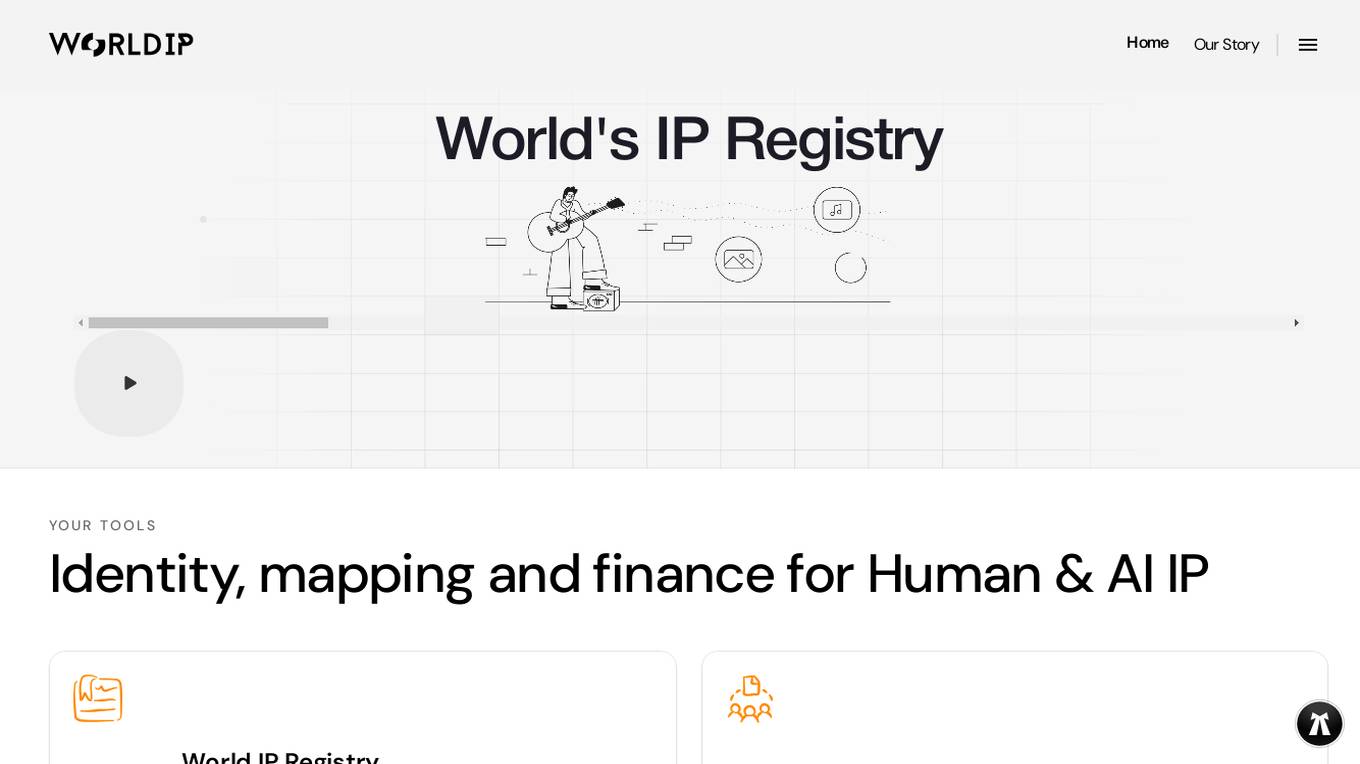
World IP
World IP is an AI application that reimagines intellectual property for the AI age by providing identity, mapping, and finance solutions for both Human and AI IP. It offers an open ledger for smart IP, a financial layer for licensing and trading, and a decentralized forum for AI arbiters and IP lawyers. The platform aims to transform every IP into smart IP and every creator into a global entrepreneur, unlocking the $80 trillion value in legal files for markets and innovators worldwide.
For similar jobs
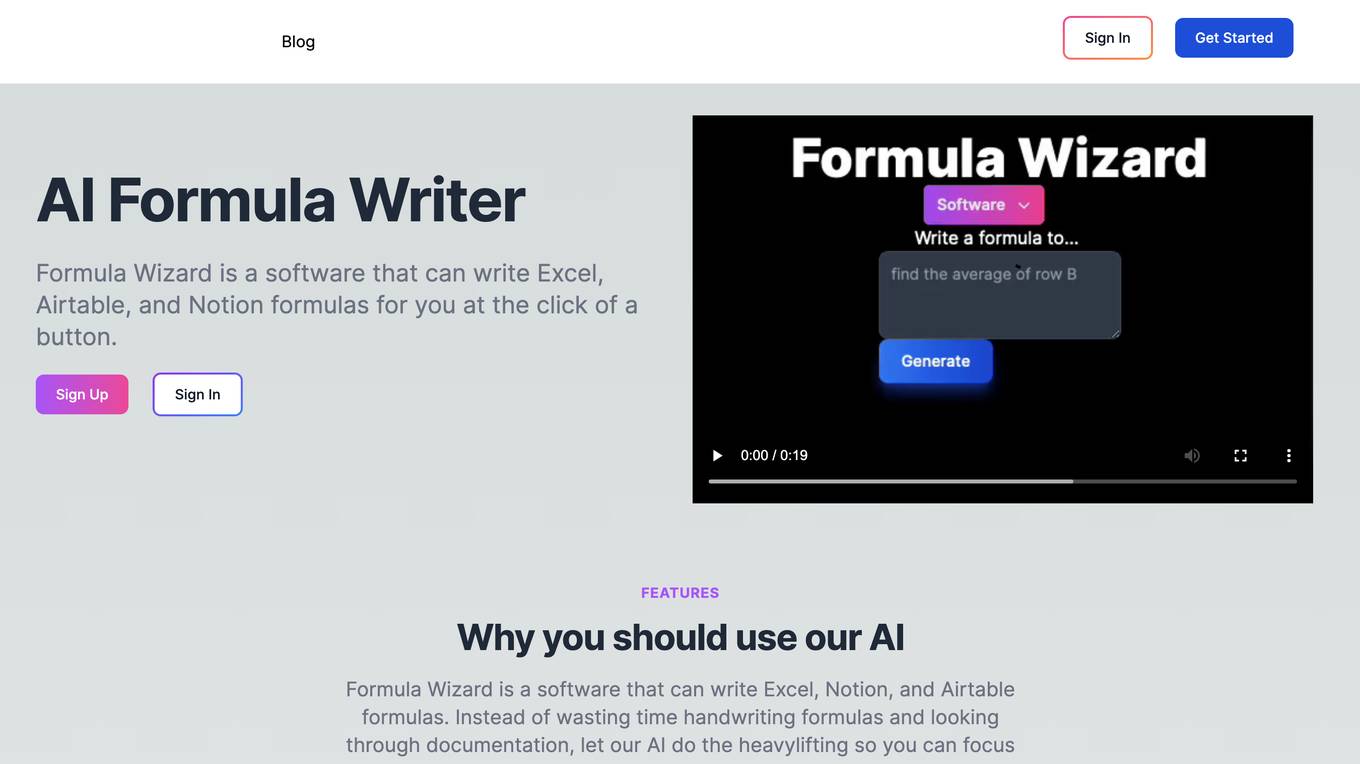
Formula Wizard
Formula Wizard is an AI-powered software designed to assist users in writing Excel, Airtable, and Notion formulas effortlessly. By leveraging artificial intelligence, the application automates the process of formula creation, allowing users to save time and focus on more critical tasks. With features like automating tedious tasks, unlocking insights from data, and customizing templates, Formula Wizard streamlines the formula-writing process for various spreadsheet applications.
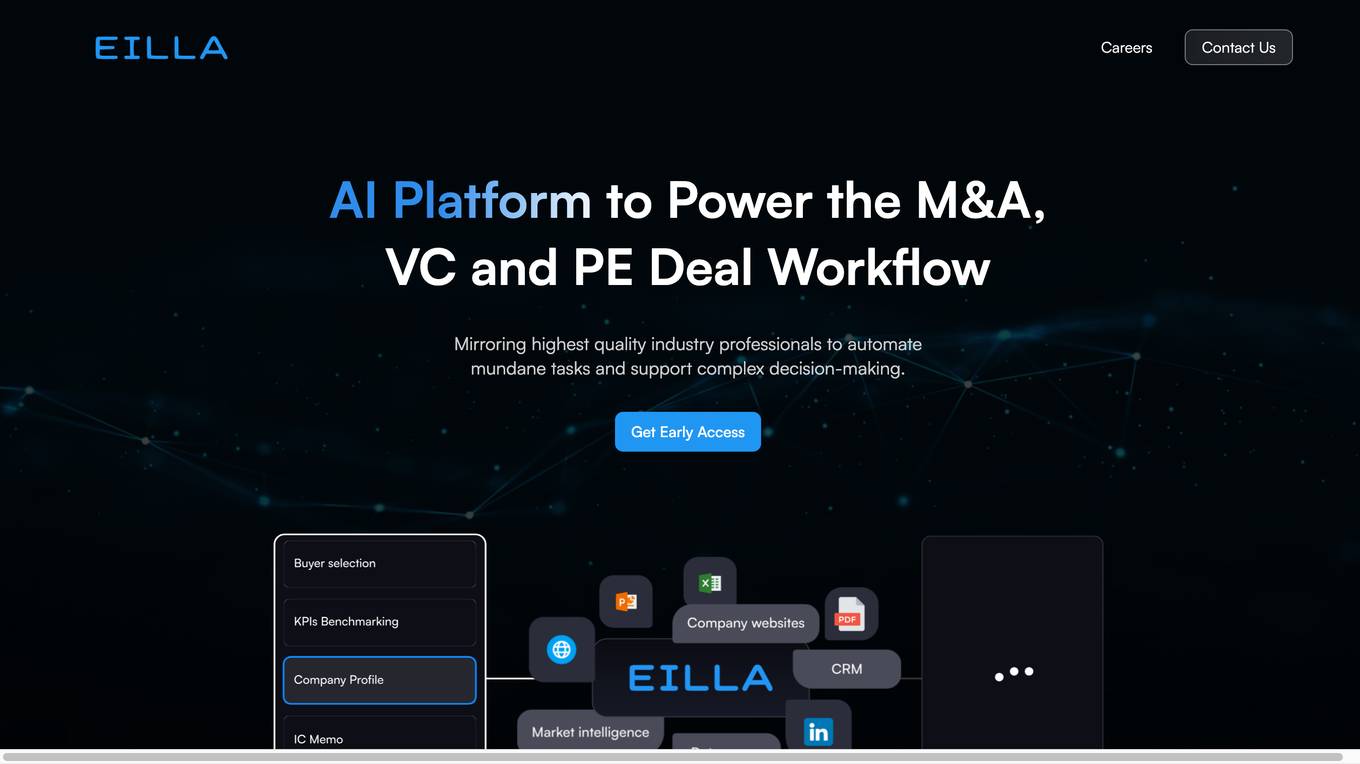
Eilla
Eilla is an AI-native M&A advisory platform designed for small and medium businesses (SMBs) looking to sell their companies. By combining top-tier M&A advisors with advanced AI algorithms, Eilla aims to deliver faster and higher-value outcomes for its clients. The platform automates manual tasks, surfaces hidden buyers, drives valuation, and creates competitive tension to push offers higher. Eilla provides expert advisory services, market intelligence, and a frictionless preparation process to make the selling experience efficient and effective. With decades of expertise backed by technology, Eilla has executed transactions worth over $100 billion and is trusted by numerous funds and banks.
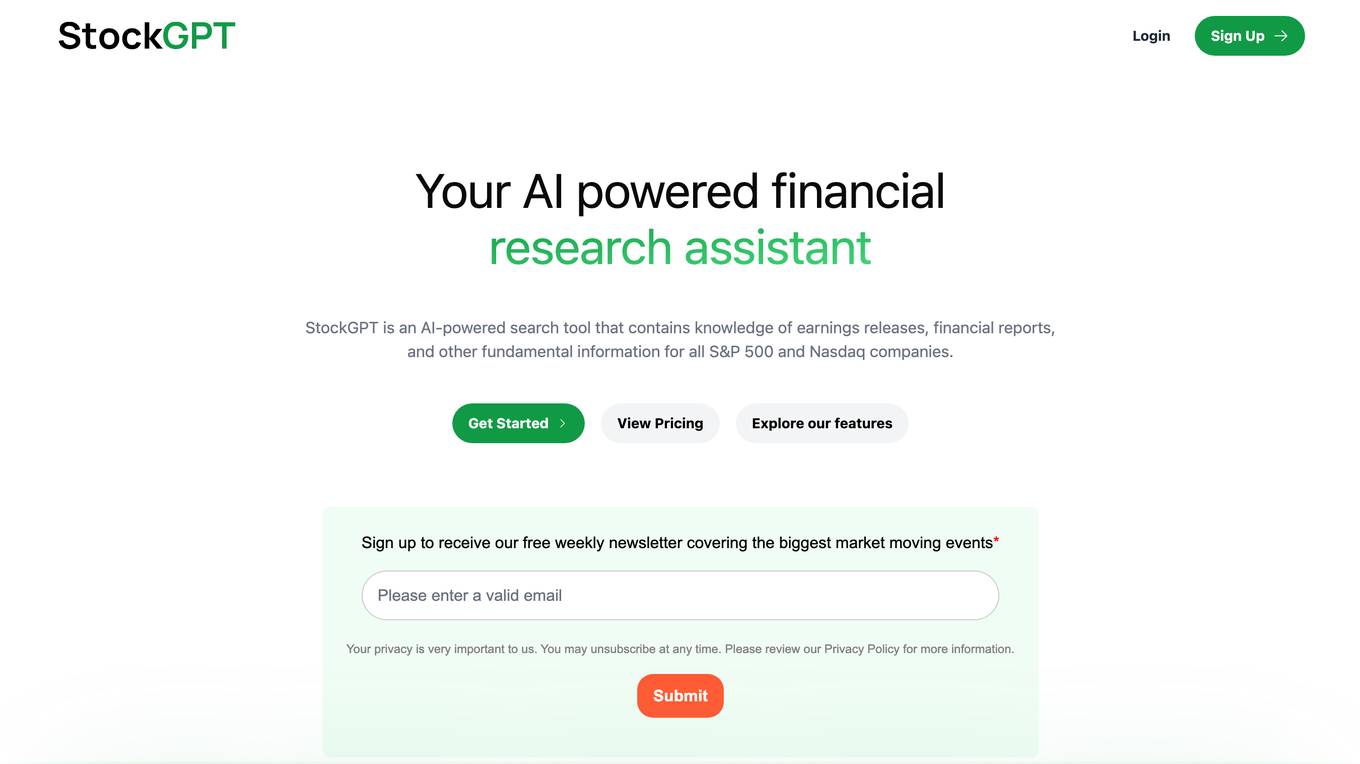
StockGPT
StockGPT is an AI-powered financial research assistant that provides knowledge of earnings releases, financial reports, and fundamental information for S&P 500 and Nasdaq companies. It offers features like AI search, customizable filters, up-to-date data, and industry research to help users analyze companies and markets more efficiently.

ChatBTC
ChatBTC is an AI tool designed to help users learn about bitcoin technology and history. It provides AI responses to questions related to bitcoin technology, such as approaches to mitigating fee sniping, the benefits of SegWit, and the differences between PTLCs and HTLCs. The tool features AI bots representing various bitcoin experts who provide insights and explanations on different aspects of bitcoin technology. ChatBTC aims to educate users through AI-generated content sourced from reputable sources like the bitcoin-dev mailing list and Bitcoin StackExchange.
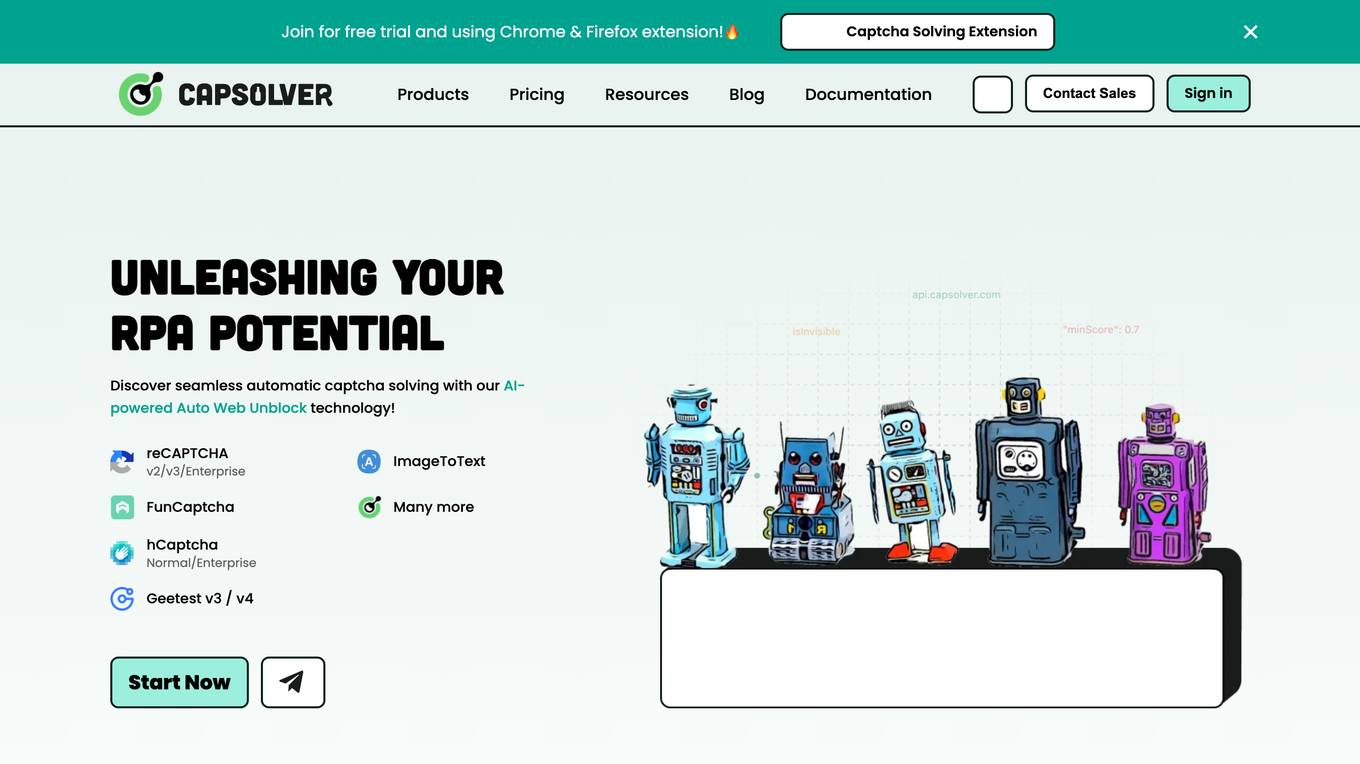
Capsolver
Capsolver is an AI-powered application that offers fast and seamless automatic captcha solving services. It provides solutions for various types of captchas, including reCAPTCHA, Geetest, ImageToText, Cloudflare, and more. Capsolver ensures easy integration with multiple language support and ready-to-use code examples, making it effortless to implement in web projects. The application caters to a wide range of industries, such as web testing, social media, market research, SEO, online shopping, online gaming, and financial services. Capsolver is known for its reliability, flexibility, and customization options, making it a preferred choice for enterprises seeking efficient captcha solving solutions.
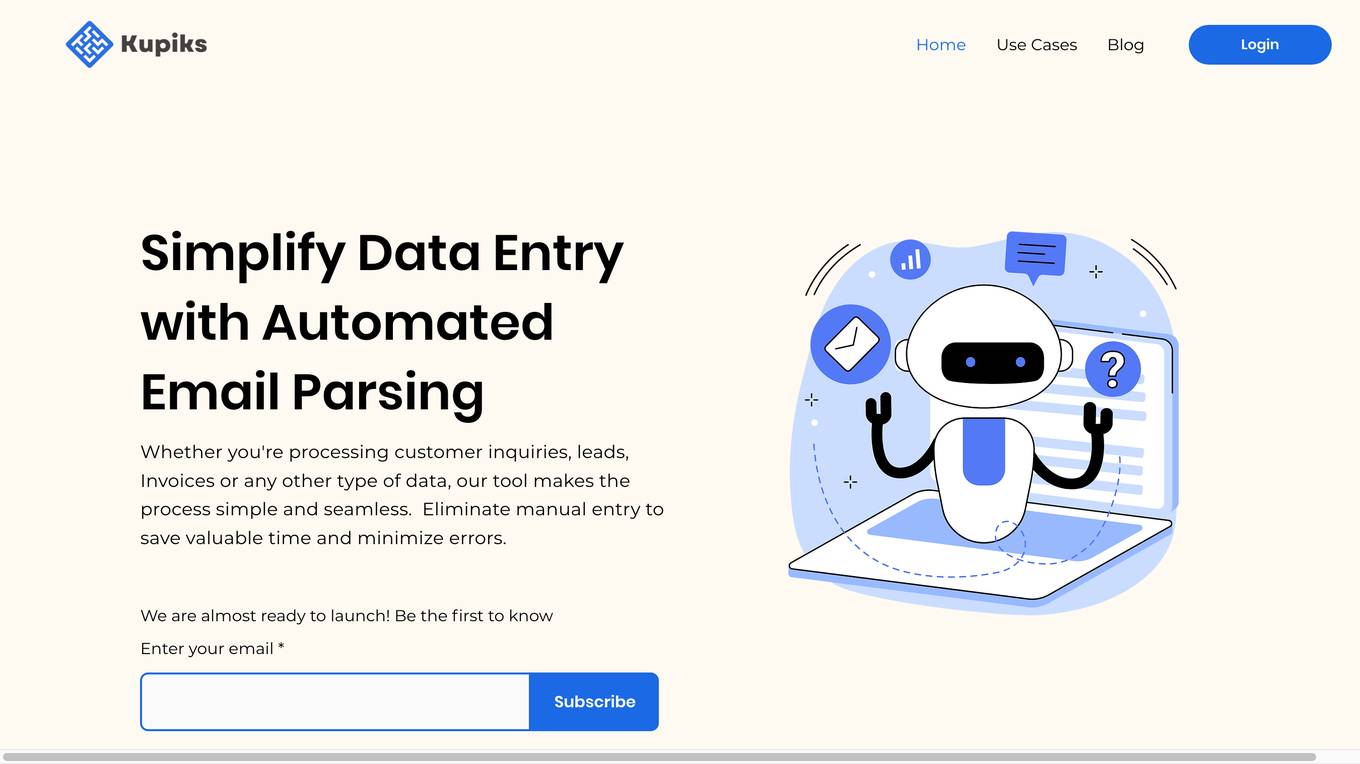
Kupiks
Kupiks is a platform that provides access to alternative data for prediction markets. Users can join the waitlist to get early access to real-time alternative data signals from various sources. The platform offers powerful analytics tools for data-driven decision-making and instant alerts for tracking market shifts. Kupiks aims to help users make better predictions by leveraging alternative data.
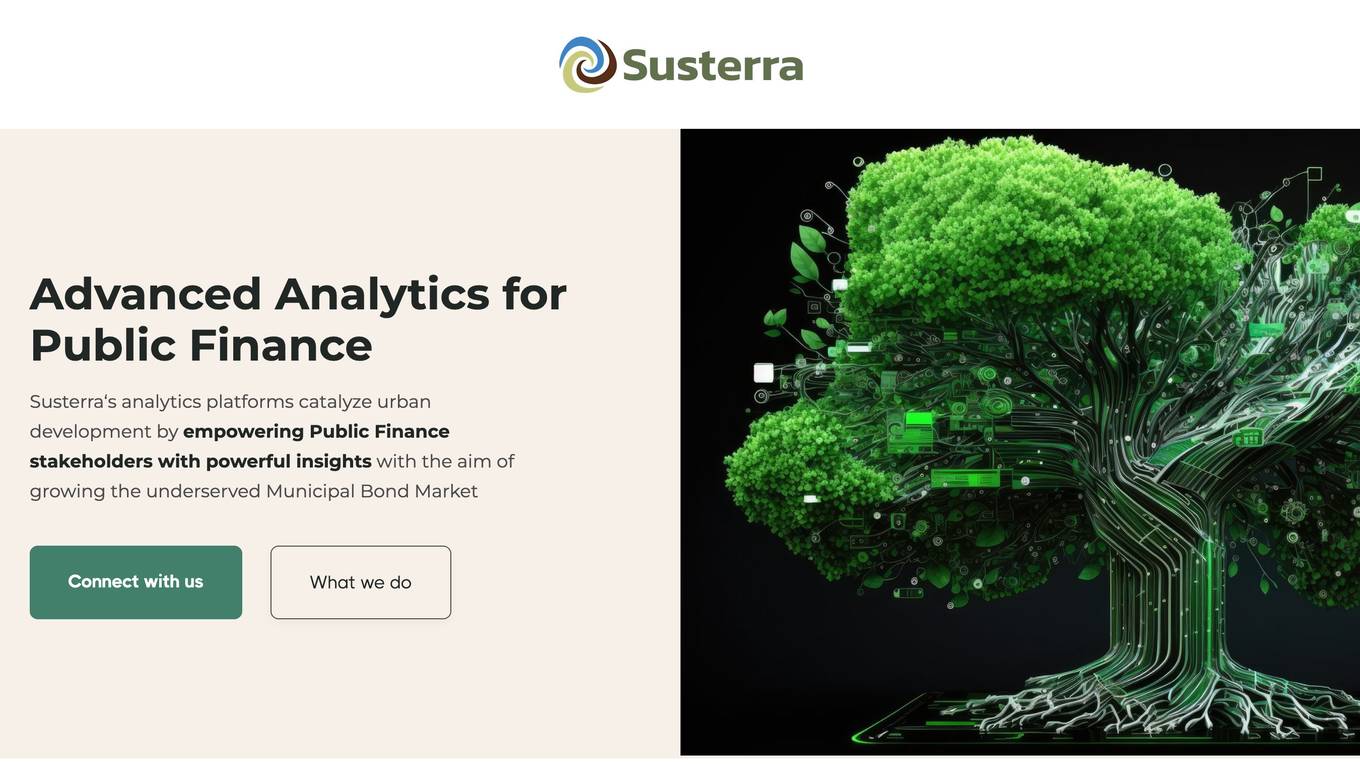
Susterra
Susterra is an advanced analytics platform for Public Finance stakeholders, aiming to catalyze urban development by providing powerful insights. The platform integrates leading practices from academia, utilizes public data growth, and leverages technology and innovation, including ML and AI. Susterra offers solutions like TerraScore, TerraVision, TerraView, and Impact IQ, enabling sophisticated evaluation of public benefit programs across various sectors like Utilities, Education, Healthcare, and more. The platform also specializes in data visualization tools and is powered by Google Cloud.
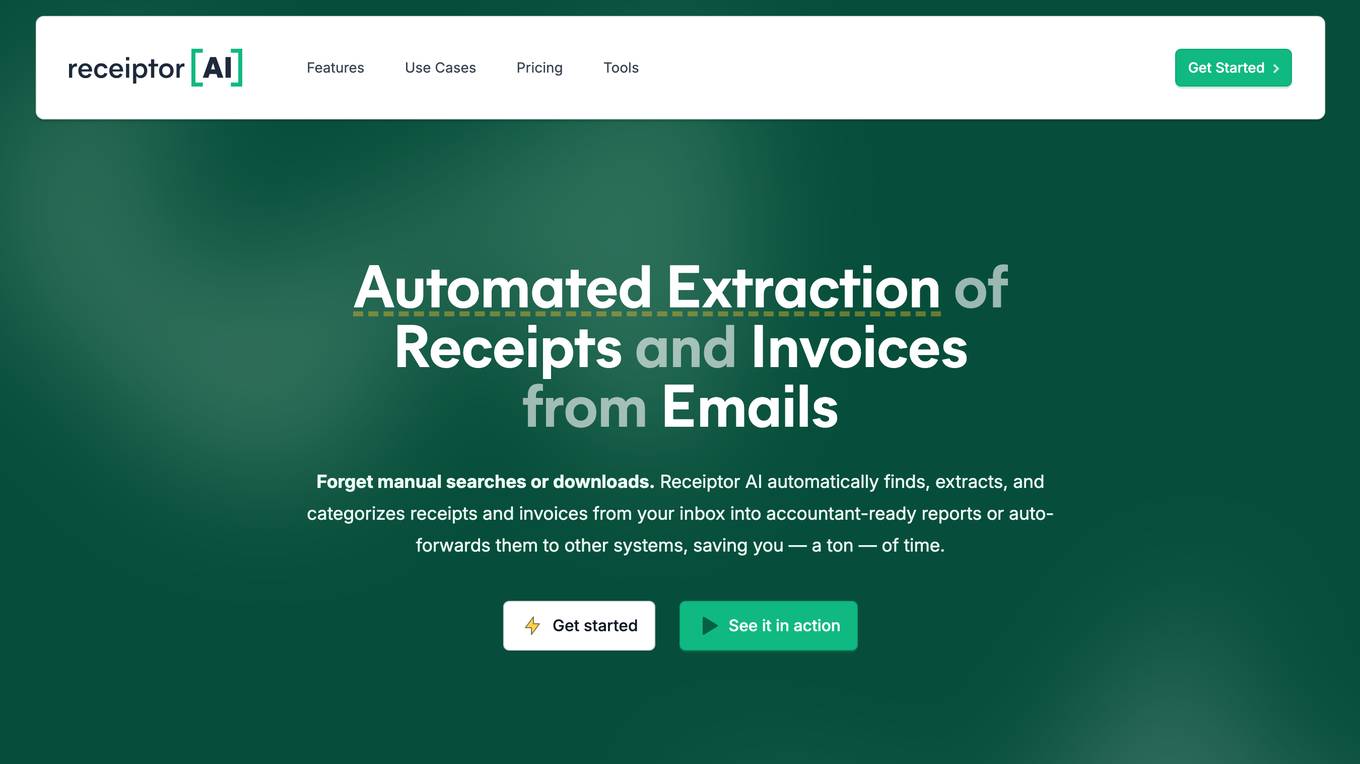
Receiptor AI
Receiptor AI is an automated bookkeeping tool that leverages artificial intelligence to streamline the process of managing receipts and invoices. It finds, extracts, categorizes, and syncs data from various sources like emails, WhatsApp, and manual uploads to accounting software such as Xero and QuickBooks. The tool aims to save time, money, and reduce stress by automating tedious bookkeeping tasks, making financial records always complete and audit-ready. With features like automatic extraction, retroactive email analysis, real-time expense analytics, and smart AI categorization, Receiptor AI offers a novel approach to accounting that simplifies the workflow for individuals, businesses, and accountants.
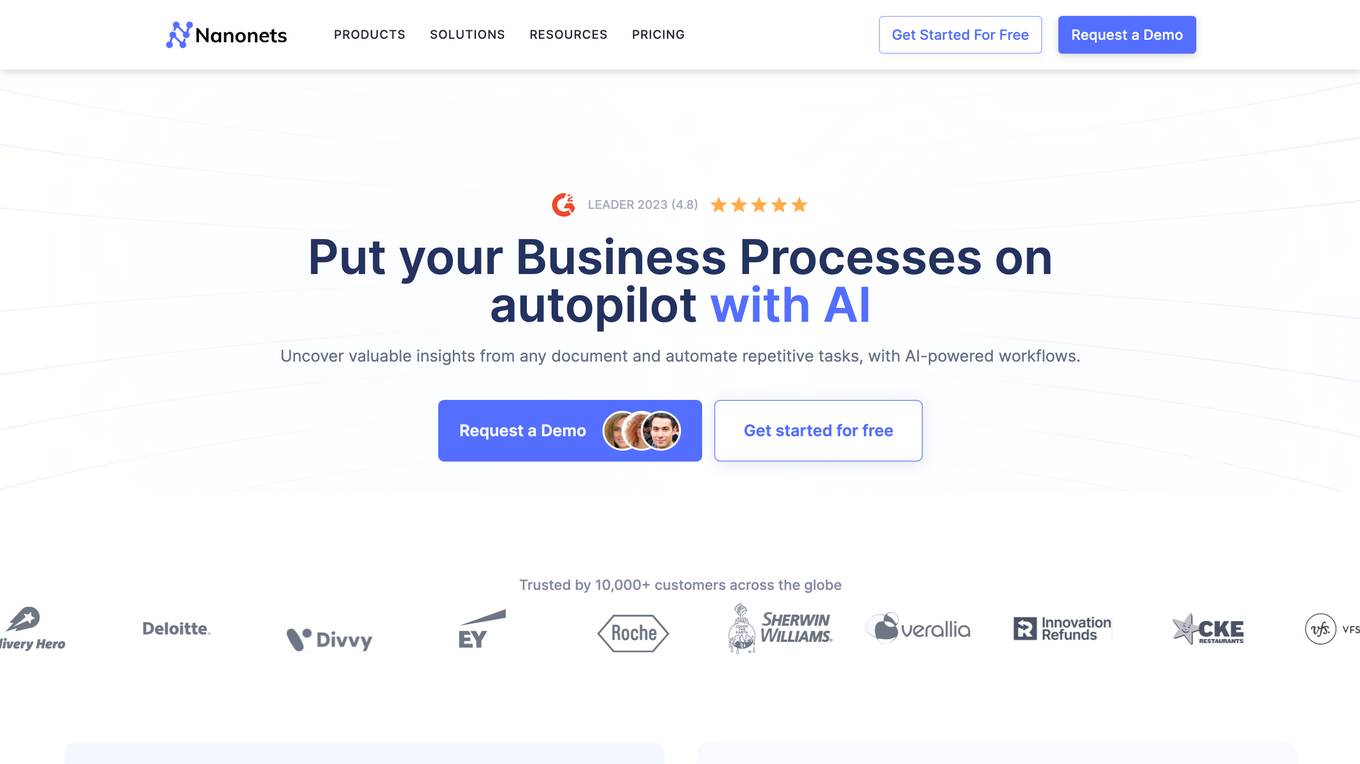
Nanonets
Nanonets is an AI-powered intelligent document processing and workflow automation platform that helps businesses extract valuable information from unstructured data, automate repetitive tasks, and make faster, more informed decisions. The platform offers solutions for various industries and functions, such as finance & accounting, supply chain & operations, human resources, customer support, and legal. Nanonets' AI agents and no-code platform enable businesses to streamline complex processes and achieve measurable ROI in a short period. With a focus on automation, Nanonets empowers users to optimize workflows, reduce manual effort, and enhance efficiency across different use cases.
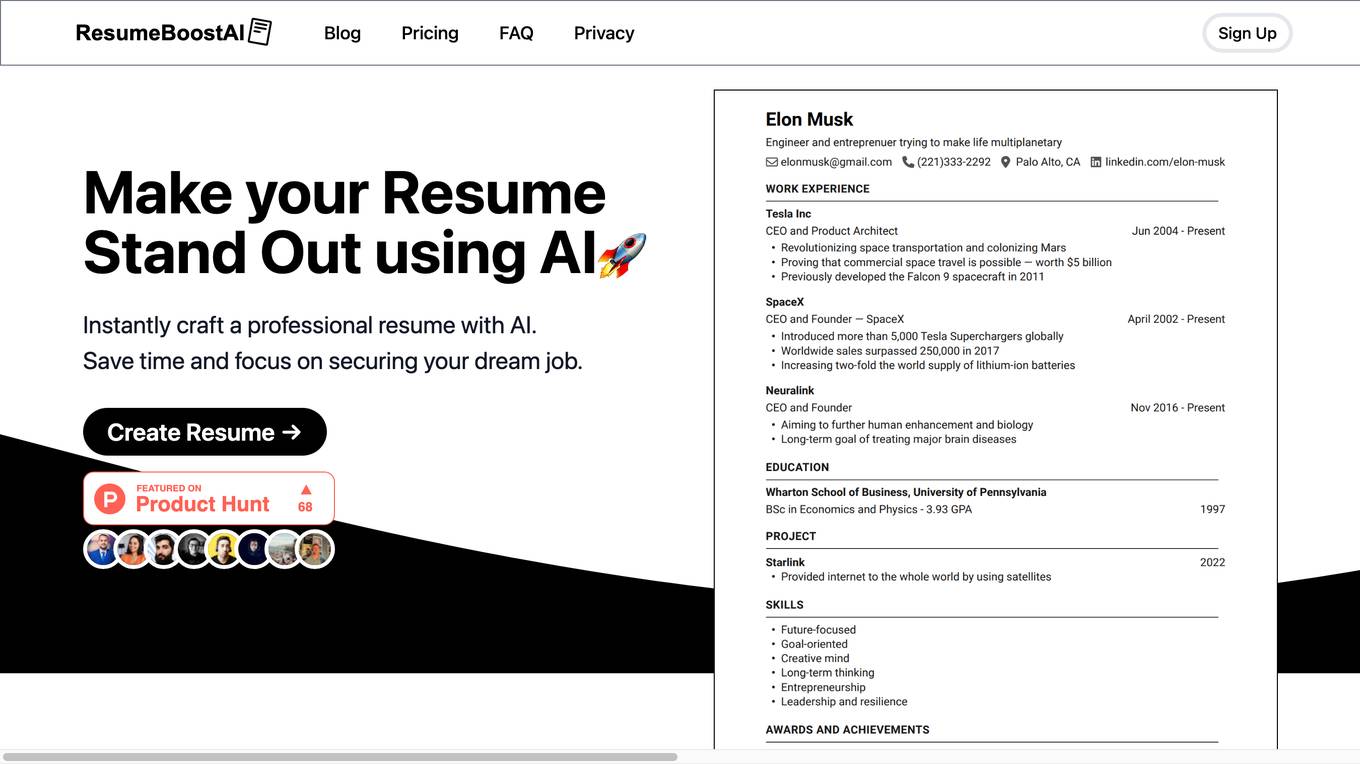
ResumeBoostAI
ResumeBoostAI is a free AI resume builder that helps job seekers create professional resumes and cover letters online. The platform offers a suite of innovative AI tools to streamline the job application process, save time, and increase the chances of landing a dream job. With features like resume parsing, bullet point generation, cover letter customization, and ATS-friendly templates, ResumeBoostAI aims to revolutionize the way resumes are created and optimized for job applications.
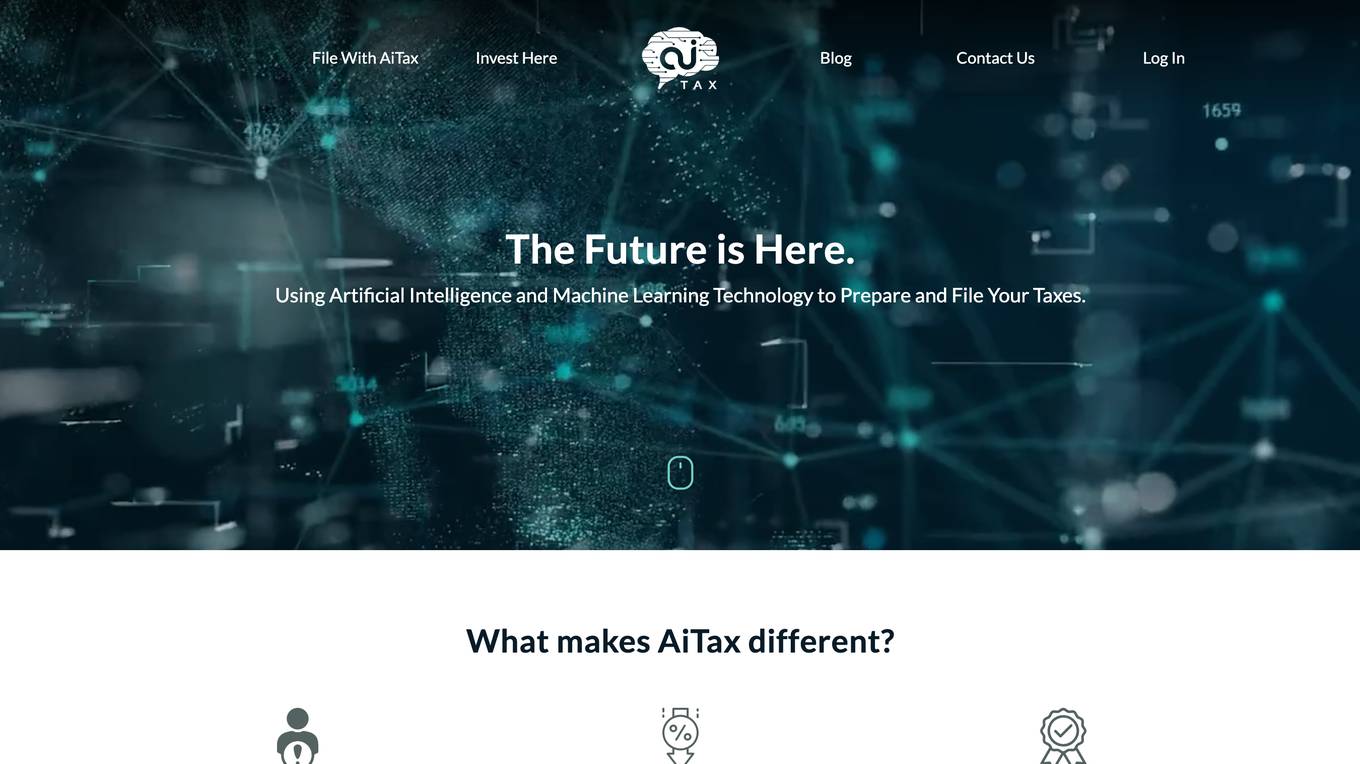
AITax
AITax.com is a website that appears to be related to tax services, but due to a privacy error, the connection is not secure. The site seems to have an expired security certificate, which may pose a risk to users' information security. The site prompts users to proceed at their own risk, indicating potential security vulnerabilities.
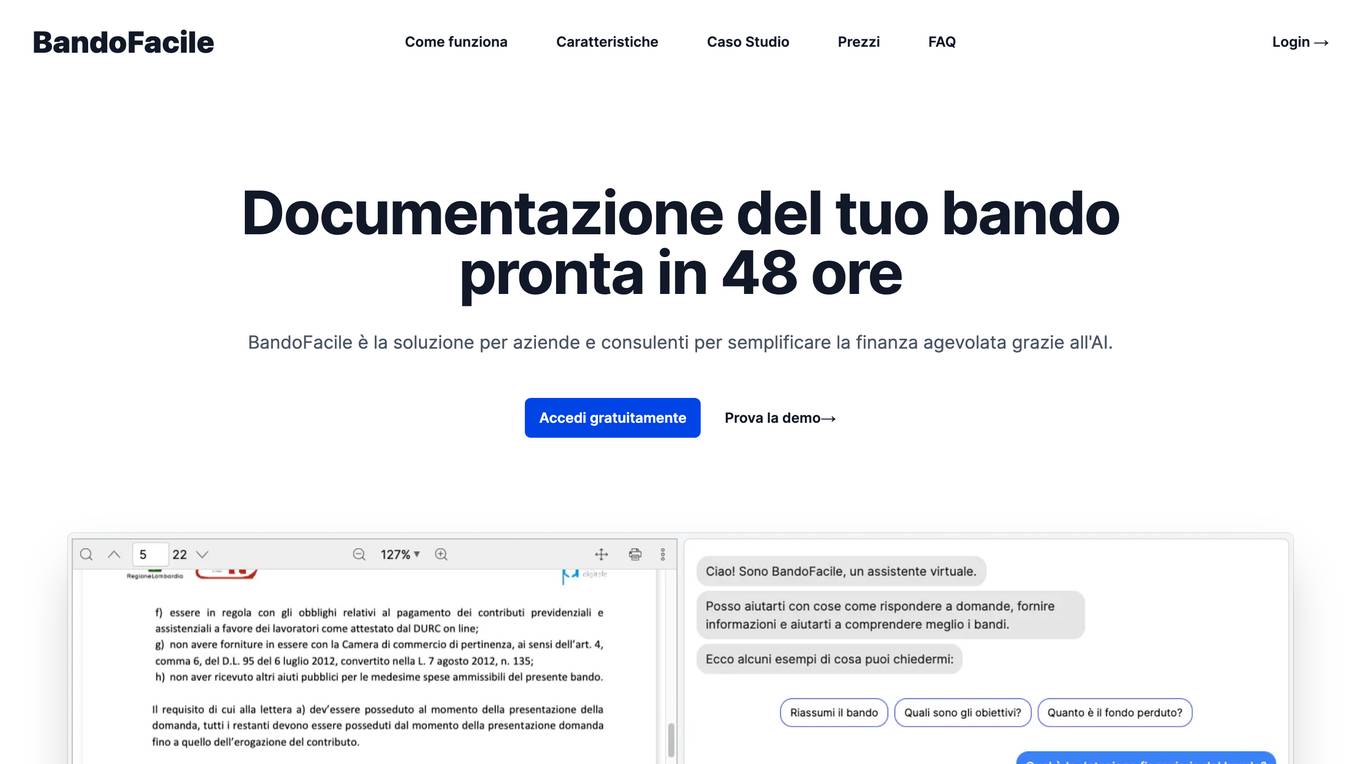
Bandofacile
Bandofacile is an AI-powered platform designed to simplify the process of accessing and applying for financial grants and opportunities for companies and consultants. By leveraging artificial intelligence, Bandofacile streamlines the process of finding, responding to, and completing grant applications, providing tailored documentation based on the user's needs. The platform offers various services, including assistance in finding relevant grants, receiving notifications for new opportunities, utilizing a virtual assistant for answering queries, and personalized consultancy support. Bandofacile aims to make the financial assistance process stress-free and efficient for users, helping them save time and enhance the effectiveness of their applications.
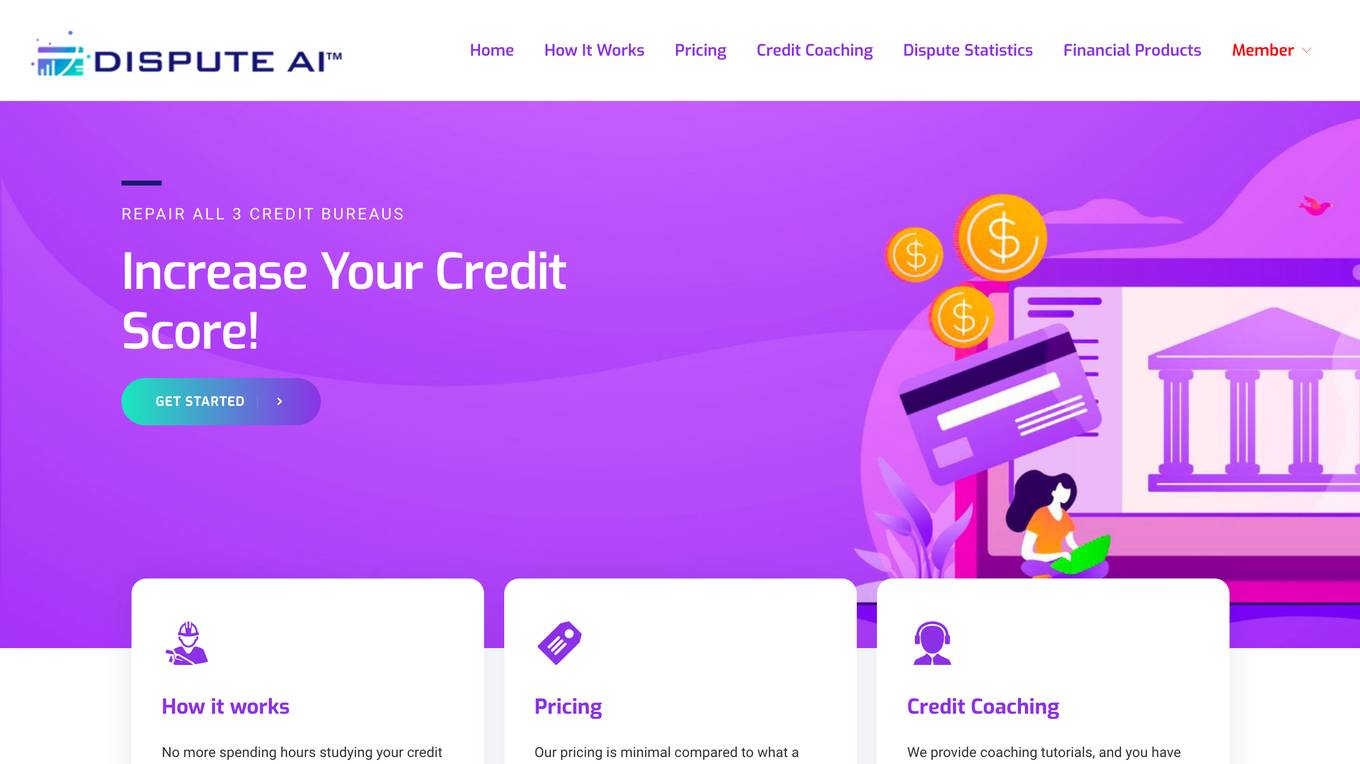
Dispute AI™
Dispute AI™ is an AI-powered DIY credit repair solution that revolutionizes the way individuals take control of their credit. With over 20 years of expertise in credit repair and financial empowerment, Dispute AI™ delivers personalized strategies backed by cutting-edge artificial intelligence to simplify and streamline the credit repair process. The platform offers tailored AI-driven tactics to challenge and resolve inaccurate credit report items effectively, providing actionable, data-driven recommendations to improve credit scores. Users can handle credit repair on their terms, anytime, anywhere, without the need to hire expensive credit repair companies. Dispute AI™ aims to make credit improvement accessible, efficient, and impactful, empowering individuals to achieve financial freedom.
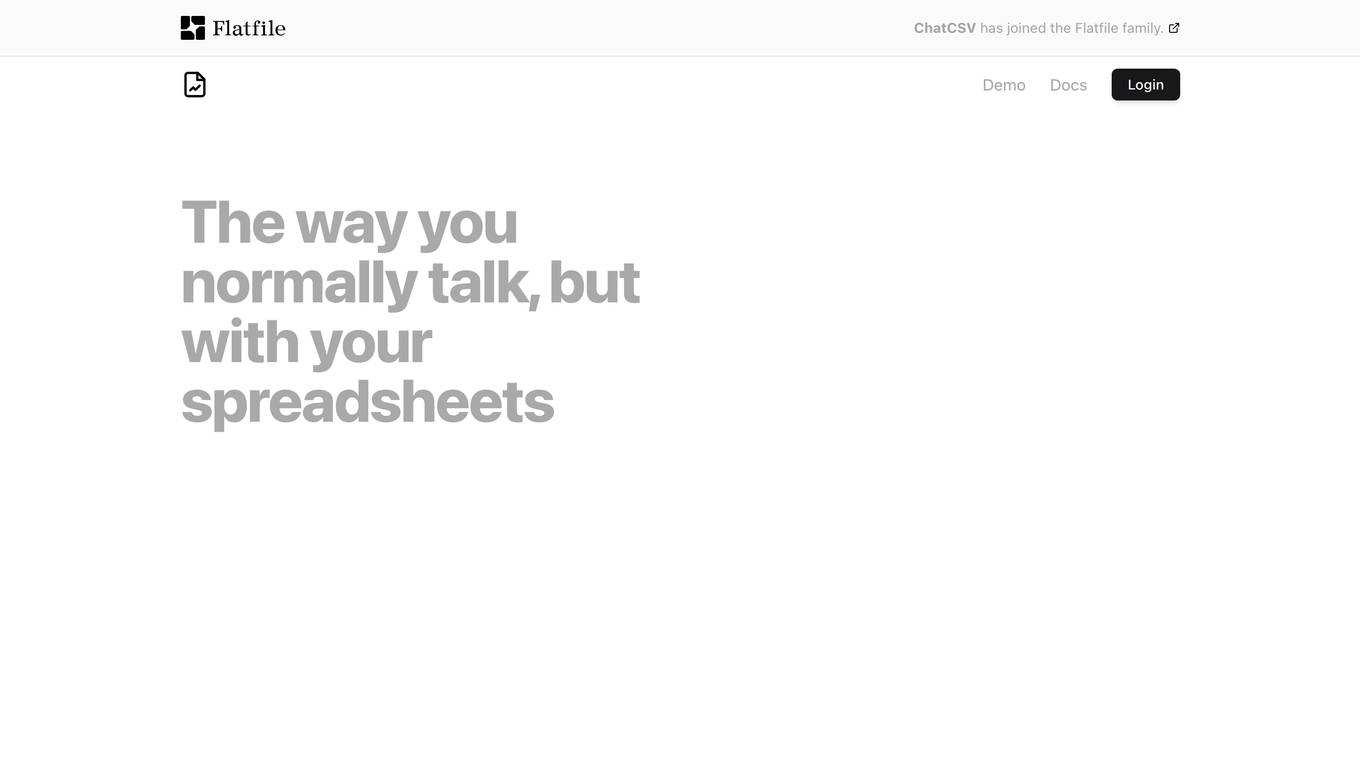
ChatCSV
ChatCSV is a personal data analyst tool that allows users to upload CSV files and ask questions in natural language. It generates common questions about the data, visualizes answers with charts, and maintains chat history. It is useful for industries like retail, finance, banking, marketing, and advertising to understand trends, customer behavior, and more.
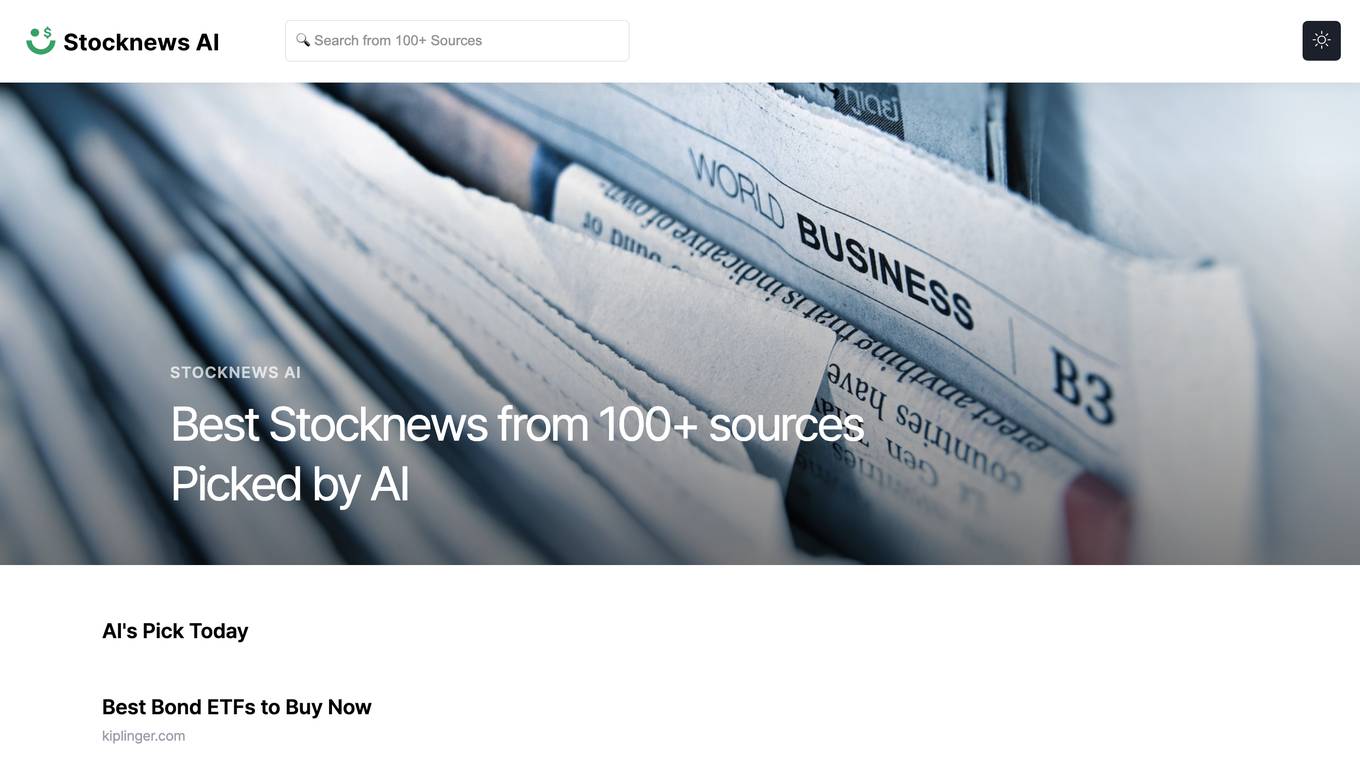
StockNewsAI
StockNewsAI is an AI-powered platform that provides real-time analysis and insights on stock market news. The platform utilizes advanced algorithms to scan and analyze news articles, social media, and market data to deliver accurate and timely information to investors. With StockNewsAI, users can stay informed about market trends, company announcements, and other relevant news that may impact stock prices. The platform offers customizable alerts, sentiment analysis, and predictive analytics to help users make informed investment decisions.
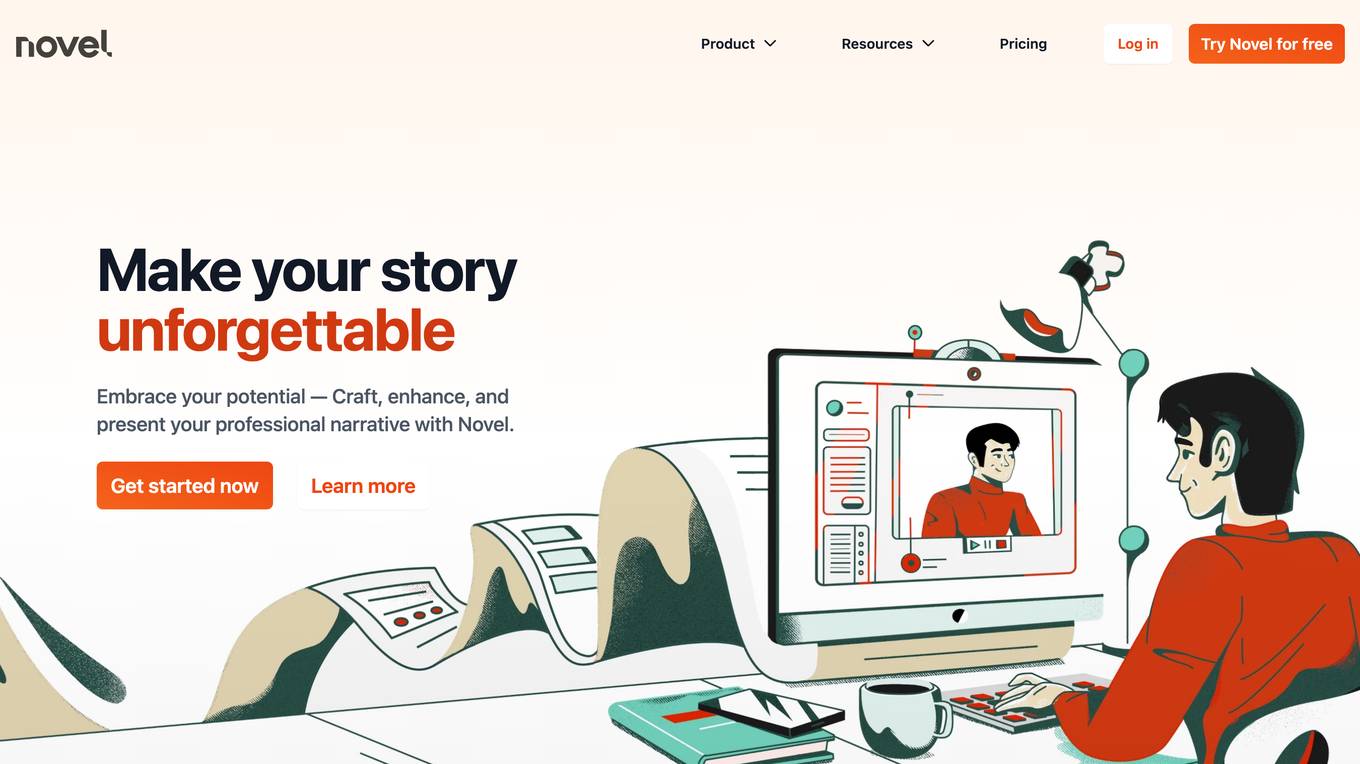
Novel
Novel is a platform designed for professional profiles and career management. It offers users the ability to create and manage their professional profiles, connect with other professionals, and explore career opportunities. The platform aims to provide a comprehensive solution for individuals looking to enhance their professional presence and advance their careers.
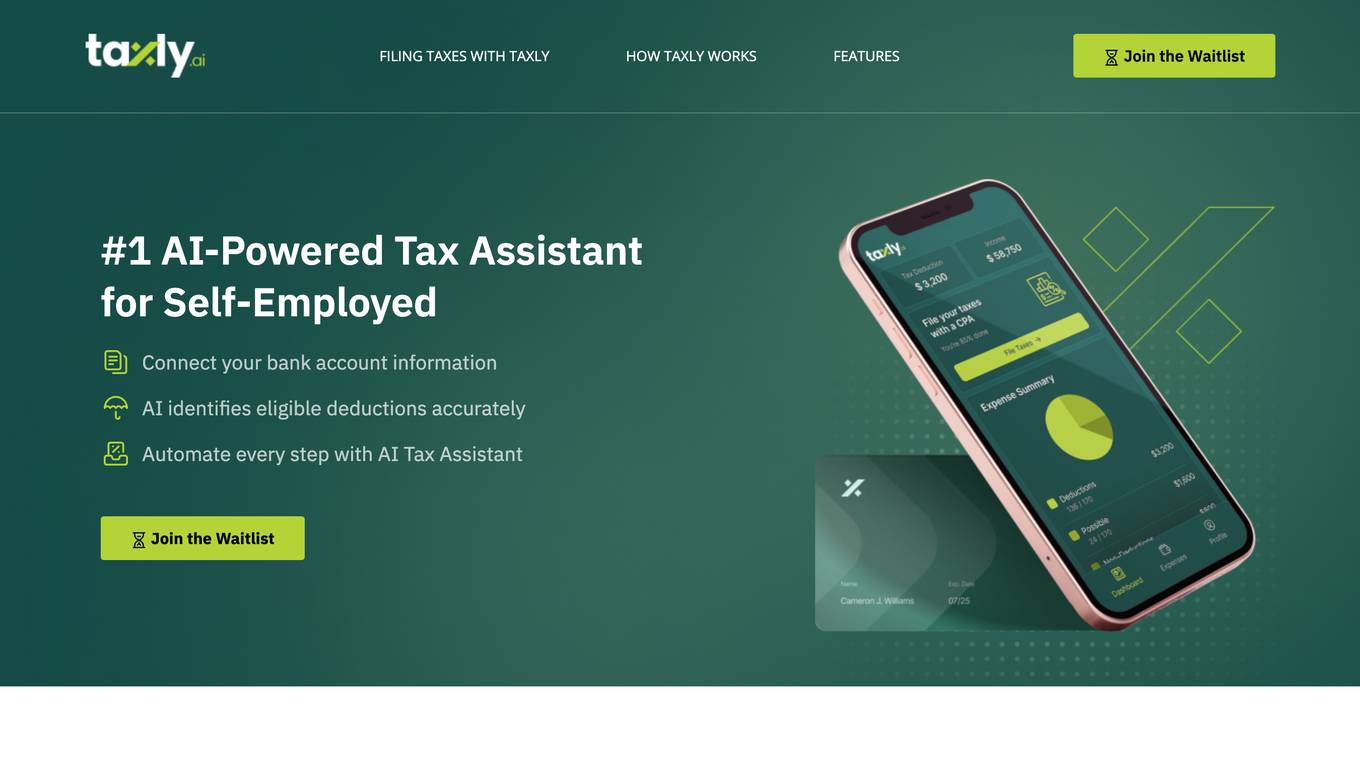
Taxly
Taxly is a user-friendly online platform designed to automate UAE corporate tax filing for small and medium-sized enterprises (SMEs), free zone entities, and accountants. It simplifies the tax compliance process by allowing users to upload their financial data and receive FTA-ready tax returns. With real-time tax insights, built-in compliance assistance, and instant tax projections, Taxly aims to make tax filing smart, simple, and stress-free for businesses in the UAE.
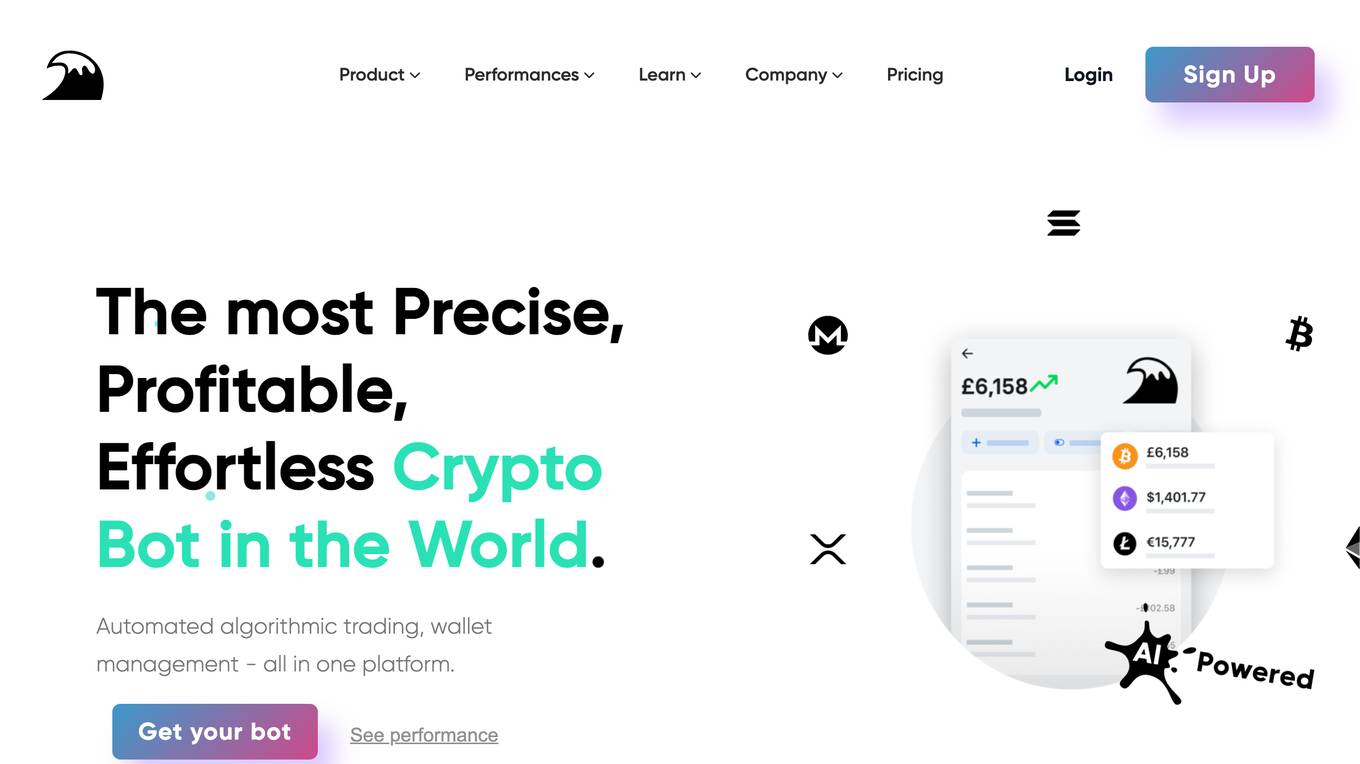
DipSway
DipSway is an AI-powered crypto trading platform that offers zero-configuration, automated trading bots. The platform utilizes proprietary AI models trained on technical indicators and pattern detectors to make informed trading decisions. Users can connect to their exchange, turn on autopilot, and let the bots trade based on historical data and market conditions. DipSway ensures fund safety, offers a 30-day free trial, and provides full profitability analysis. The platform is user-friendly, secure, and continuously improving to enhance the trading experience for both beginners and experienced traders.
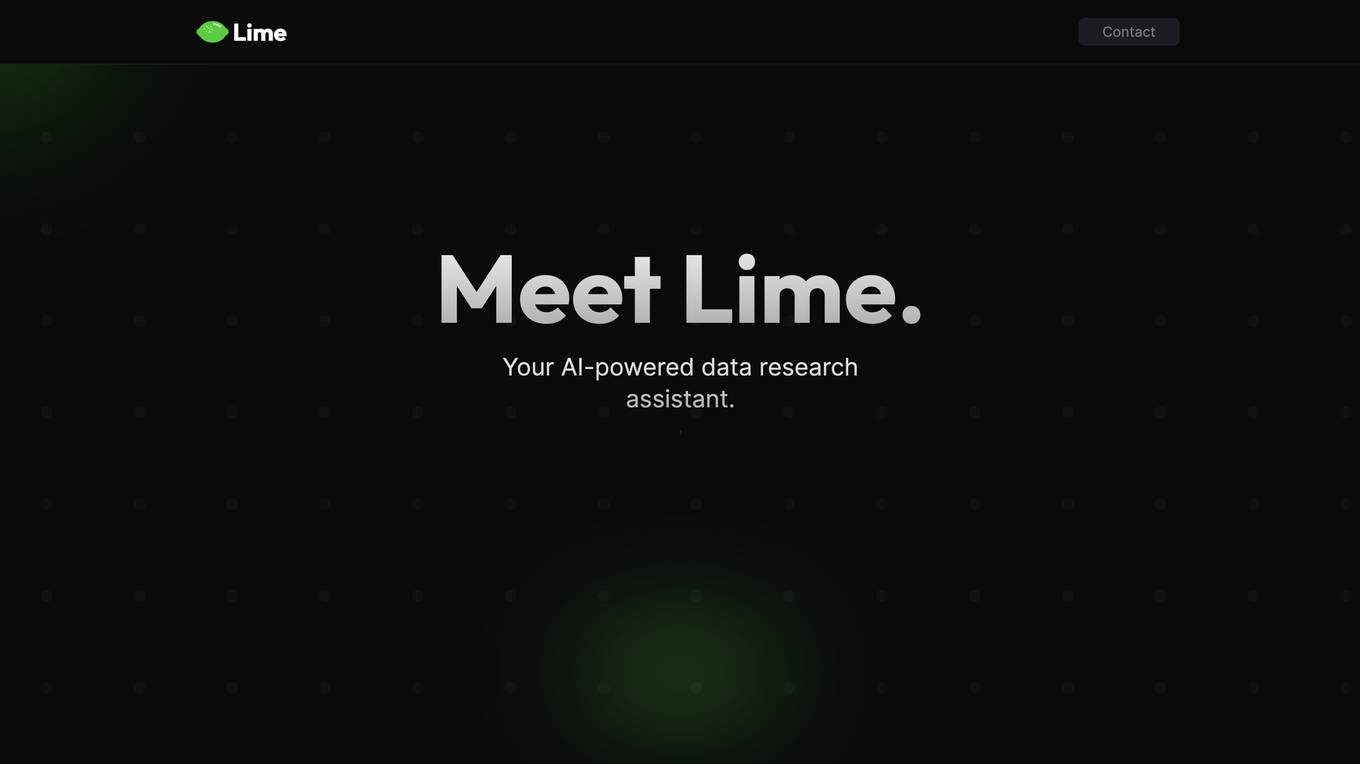
Lime
Lime is an AI-powered data research assistant designed to help users with data research tasks. It offers advanced capabilities to streamline the process of gathering and analyzing data, making it easier for users to derive insights and make informed decisions. Lime is equipped with cutting-edge AI technology that enables it to handle complex data sets efficiently and provide valuable recommendations. Whether you are a business professional, researcher, or student, Lime can assist you in various data-related tasks, saving you time and effort.
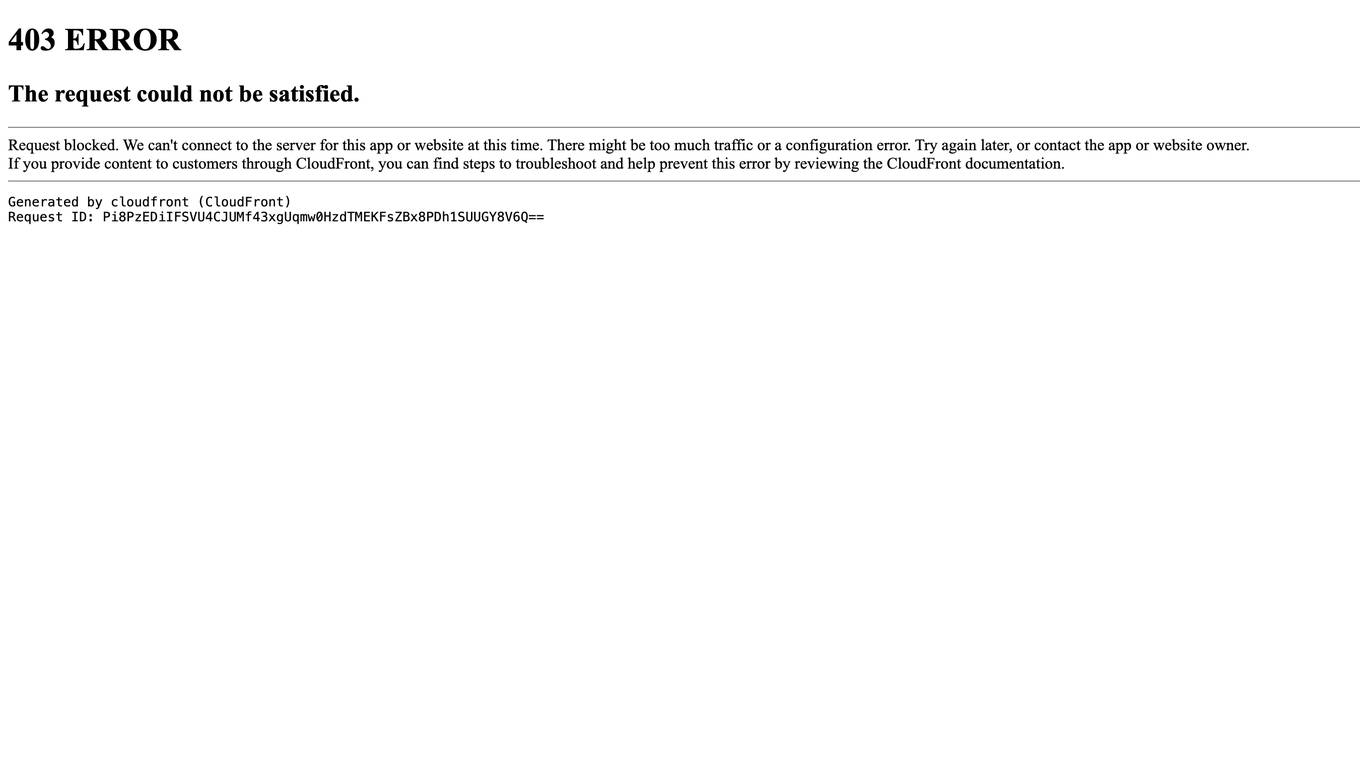
b-cube.ai
b-cube.ai is a regulated quantamental trading platform that utilizes AI, quantitative models, and fundamentals to generate superior returns for institutional clients. The platform follows a Quantamental strategy, combining AI-generated signals with human verification to trade confidently and maximize profits. It offers two main funds, the AI Alpha Strategy Fund and the B3X Market Neutral Fund, each targeting different market opportunities. Additionally, b-cube.ai has its native token, BCUBE, which is used for value accrual and deflationary pressure through trading profits. The platform aims to provide consistent success over its 7-year track record.
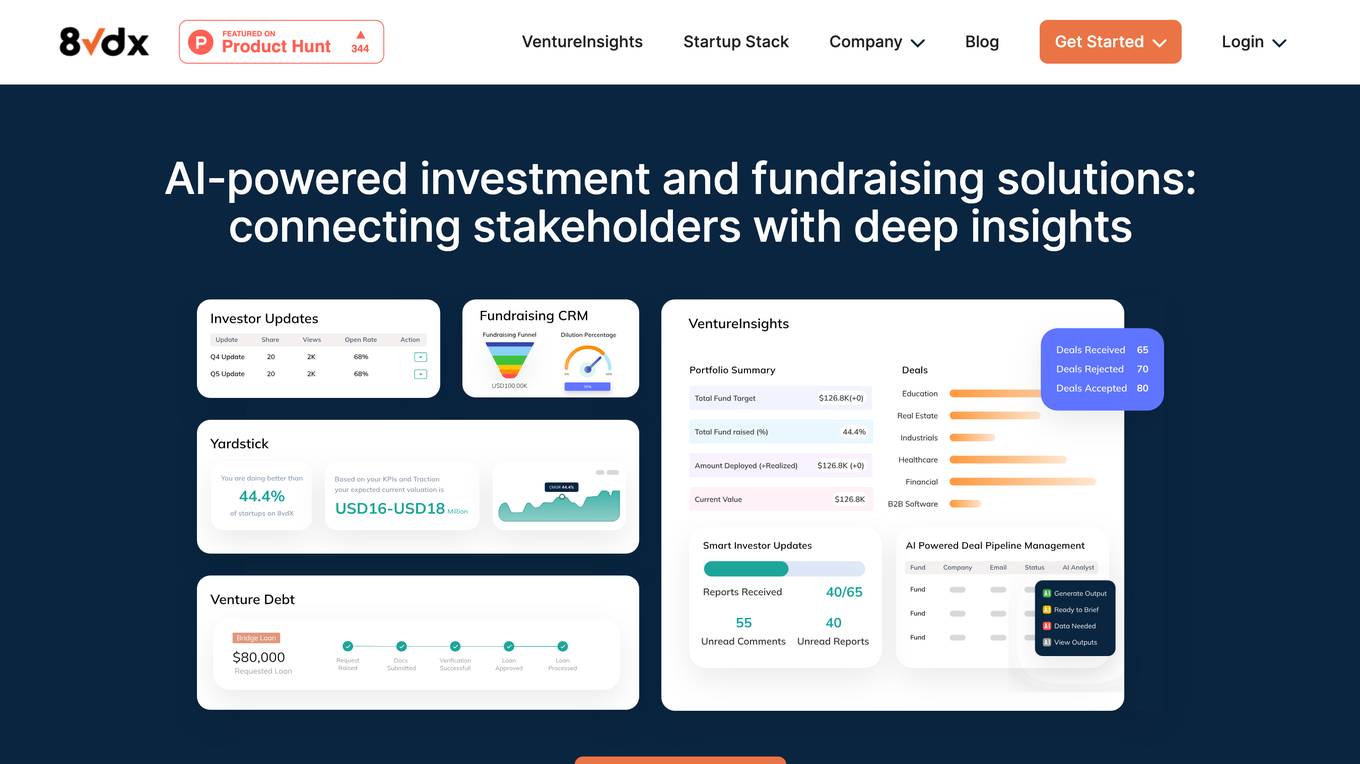
VantedgeAI
VantedgeAI is an AI application that offers fine-tuned AI models for credit funds, revolutionizing credit investing workflows with faster, smarter, and cost-effective solutions. The application transforms manual processes into scalable, automated workflows tailored for Private Credit and Hedge Funds. VantedgeAI is trusted by market leaders to provide unique AI-driven insights, accelerate analysis, enhance accuracy, and ensure data security and privacy through SOC 2 compliance. The application automates investment memo generation, data extraction for Excel models, portfolio monitoring, loan reconciliation, smart bond screening, and real-time data querying with AI bots.
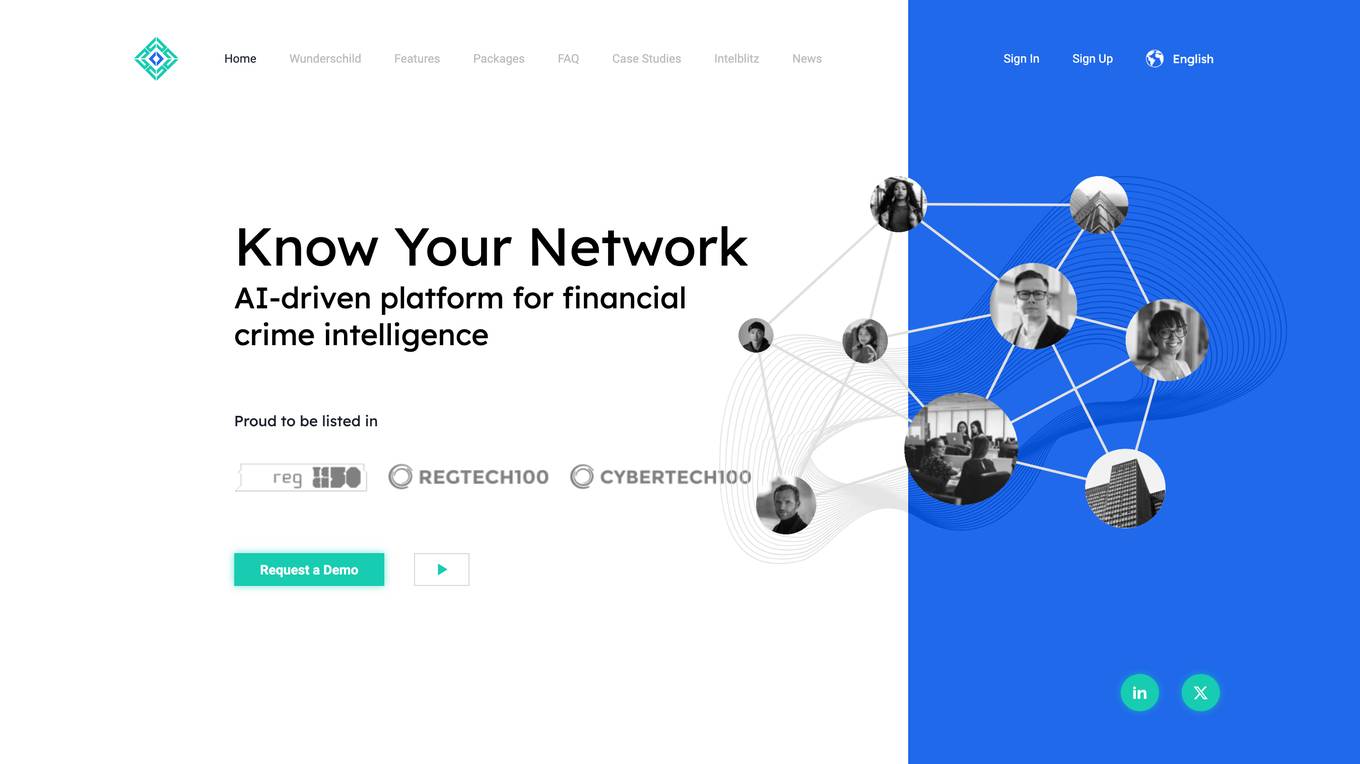
Wunderschild
Schwarzthal Tech's Wunderschild is an AI-driven platform for financial crime intelligence that revolutionizes compliance and investigation techniques. It provides intelligence solutions based on network assessment, data linkage, flow aggregation, and machine learning. The platform offers insights on strategic risks related to Politically Exposed Persons, Serious Organised Crime, Terrorism Financing, and more. With features like Compliance, Investigation, Know Your Network, Media Scan, Document Drill, and Transaction Monitoring, Wunderschild is a comprehensive tool trusted by global companies for enhanced due diligence and risk assessment.
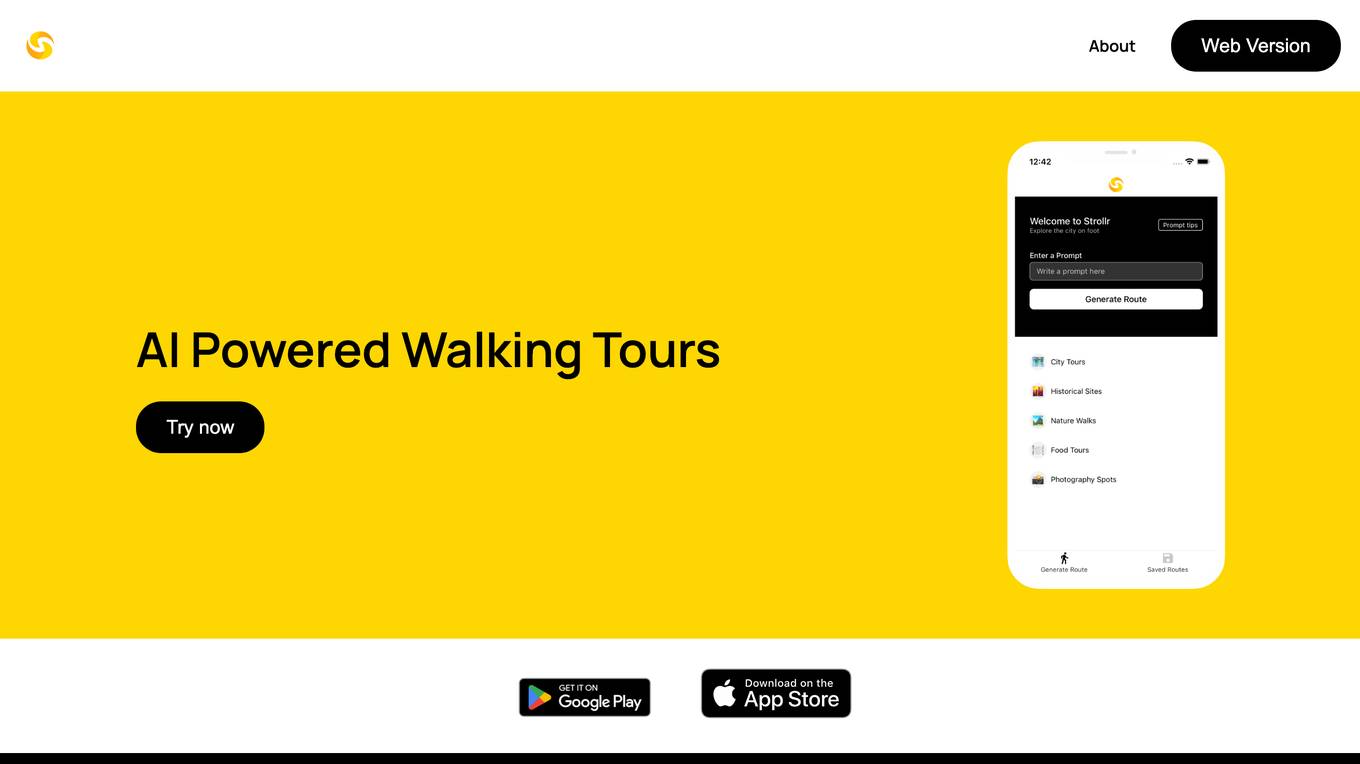
Selvio Quant
Selvio Quant is a premier investment education platform with AI in São Paulo. It offers a fast and secure way to invest in cryptocurrencies, trusted by 10 million wallets with over $30 billion in transactions. The platform provides tools for buying and selling cryptocurrencies, checking hash rates, mining Ethereum, Litecoin, and Bitcoin, analyzing market sentiments and portfolios, and tracking investments. Users can access detailed statistics, trade securely, and make informed decisions. Selvio Quant aims to revolutionize cryptocurrency trading by eliminating financial borders, extra fees, and fake reviews.
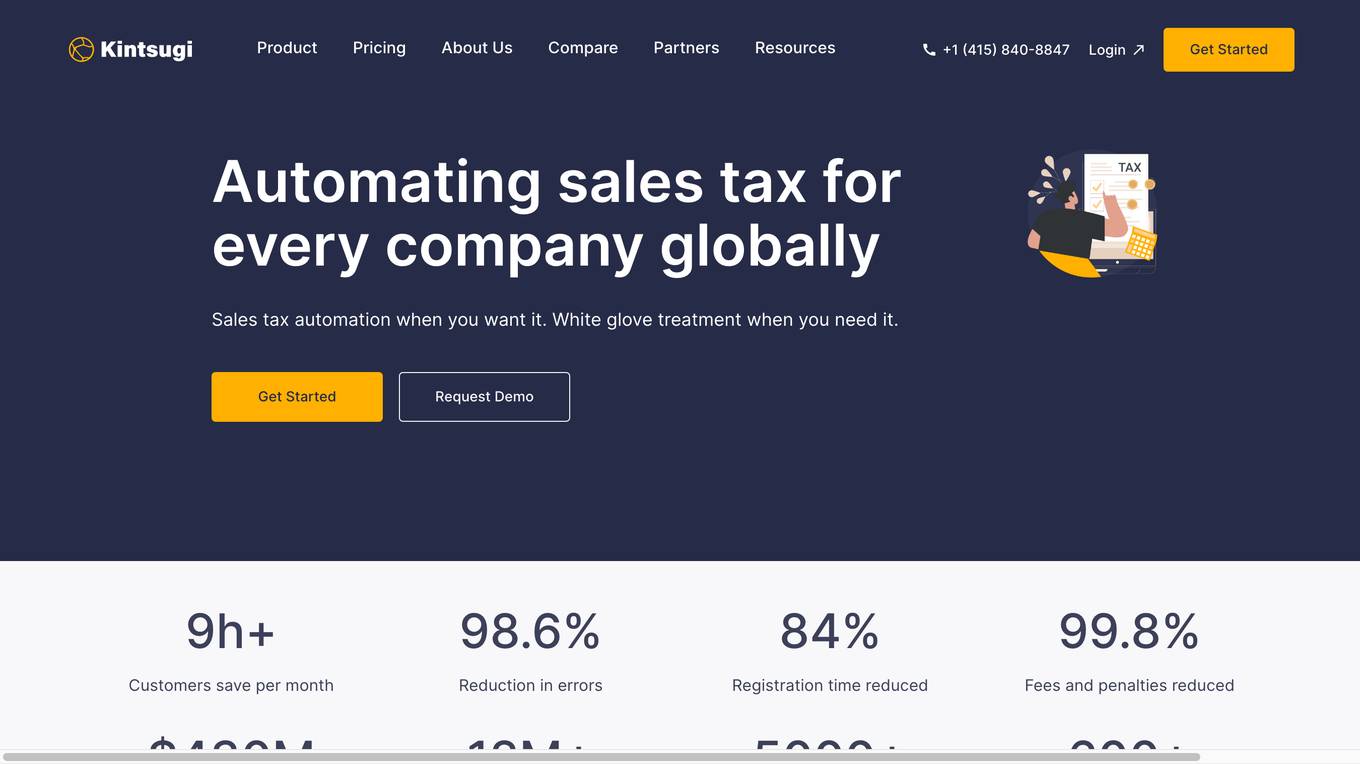
Kintsugi Vertex
Kintsugi Vertex is an AI-powered sales tax automation tool designed to help companies globally in monitoring, filing, and optimizing sales tax. It automates compliance in three simple steps: connecting and monitoring billing, payment, and HR systems; registering and collecting the right tax with precise rules; and remitting and filing taxes seamlessly. The tool eliminates manual tax calculations, compliance headaches, and unexpected fees, making tax reporting and filing a breeze. It offers white glove support and accurate Nexus tracking to ensure compliance without the complexity of tax requirements. Kintsugi Vertex is trusted by leading businesses worldwide for its end-to-end tax compliance solutions.