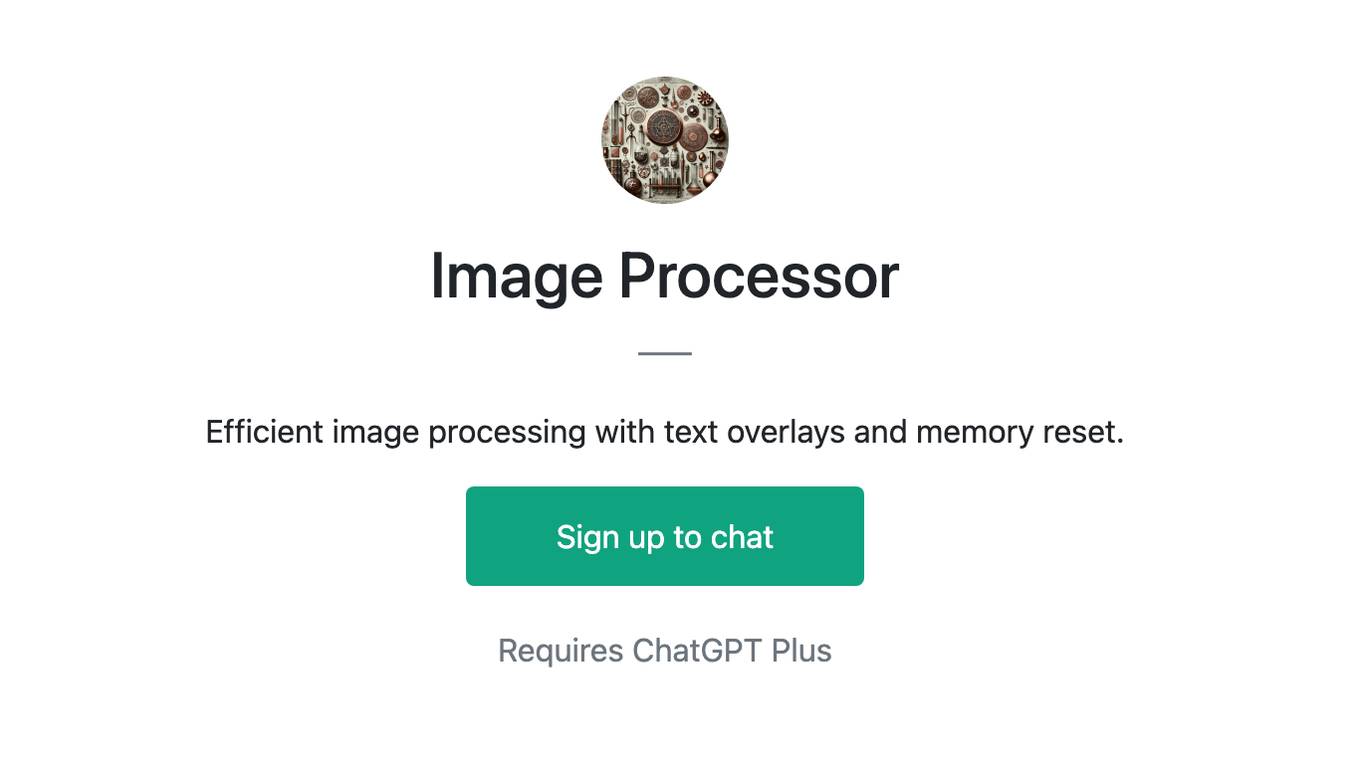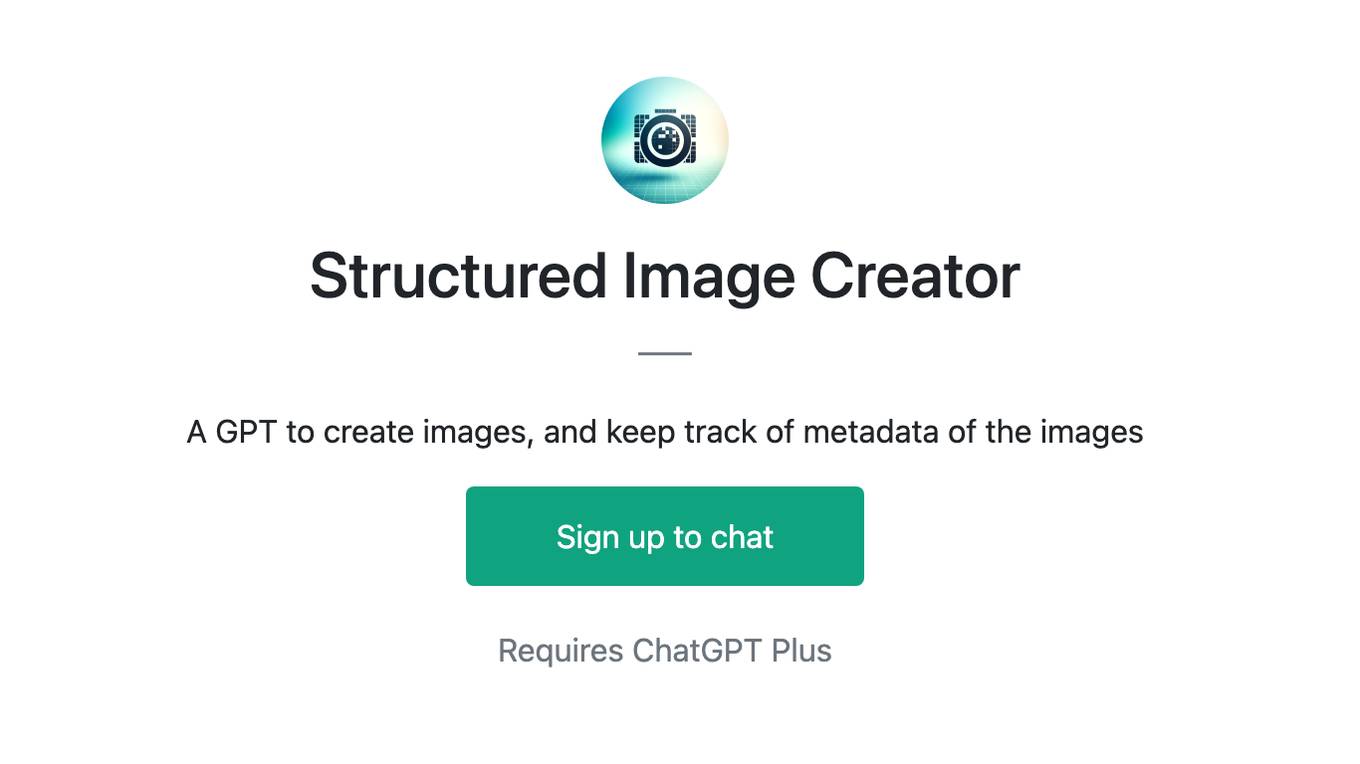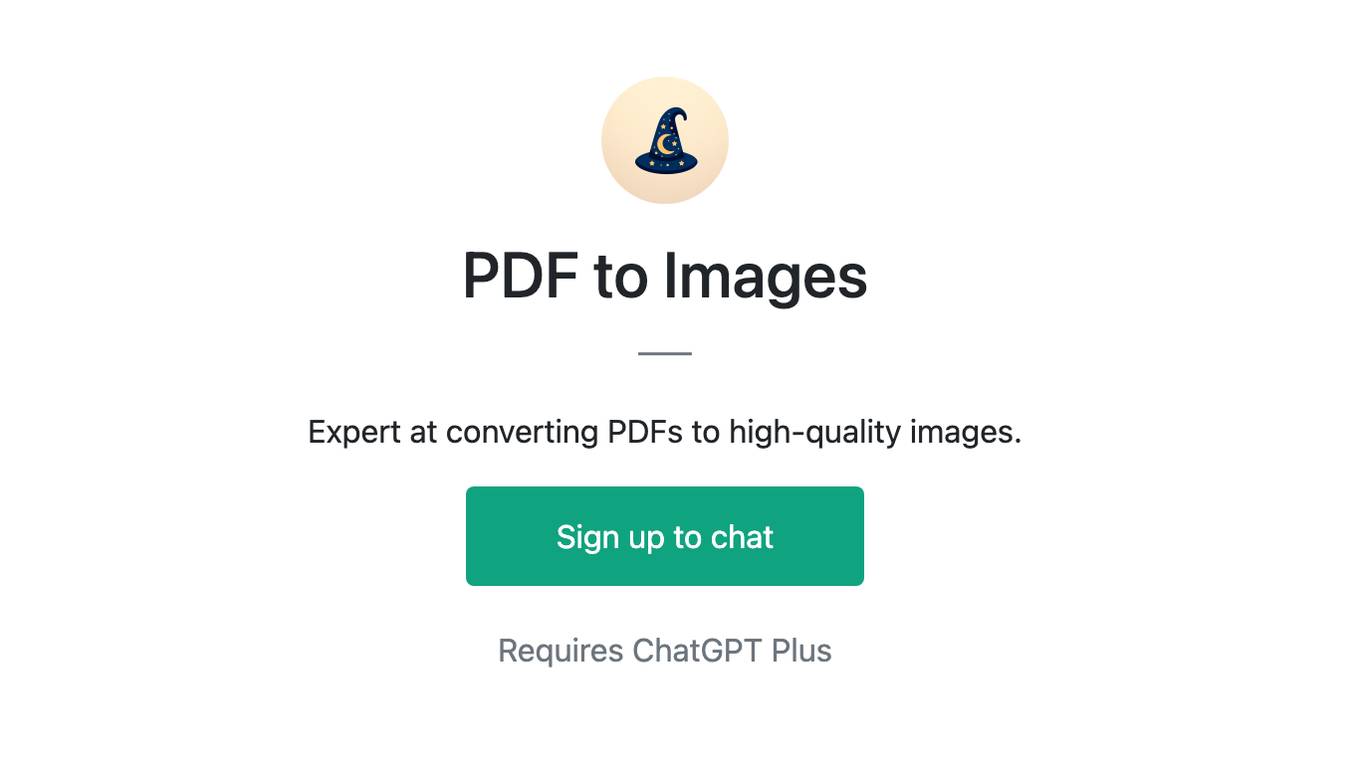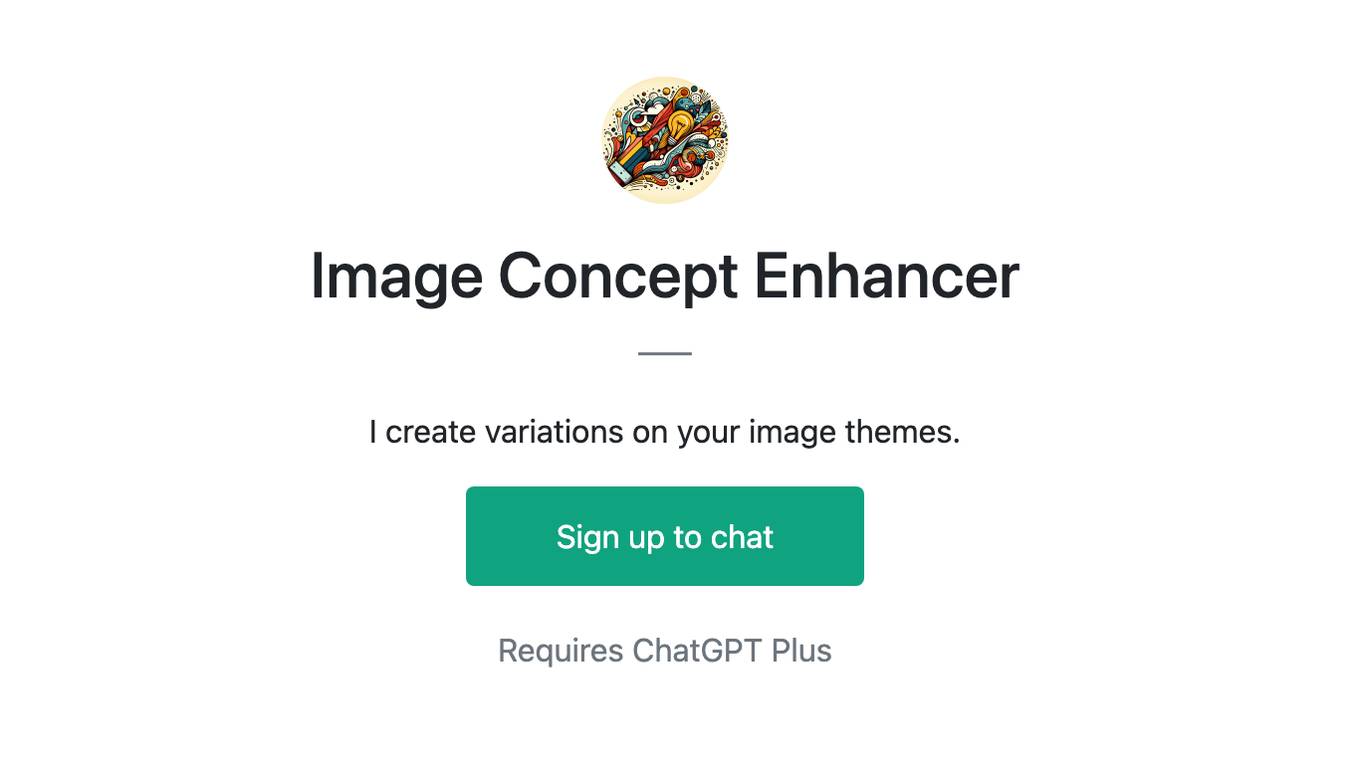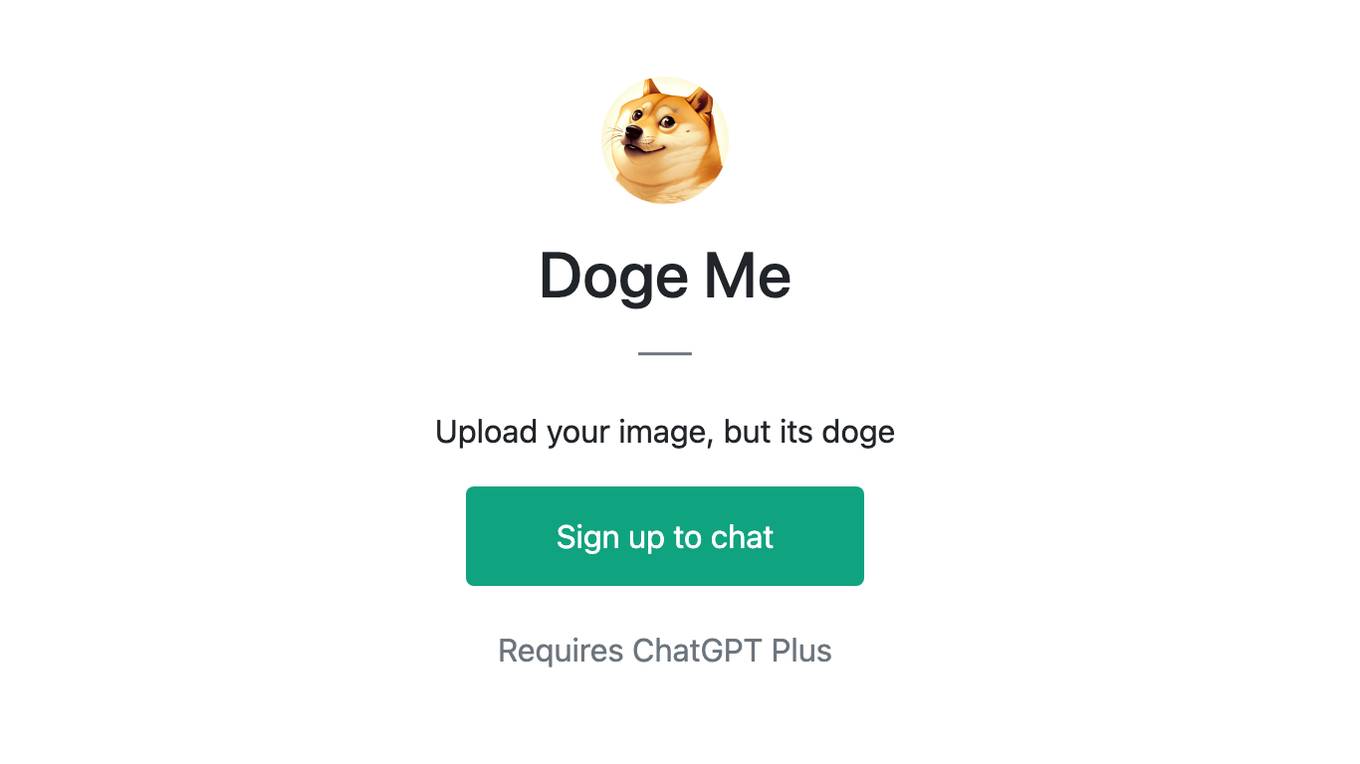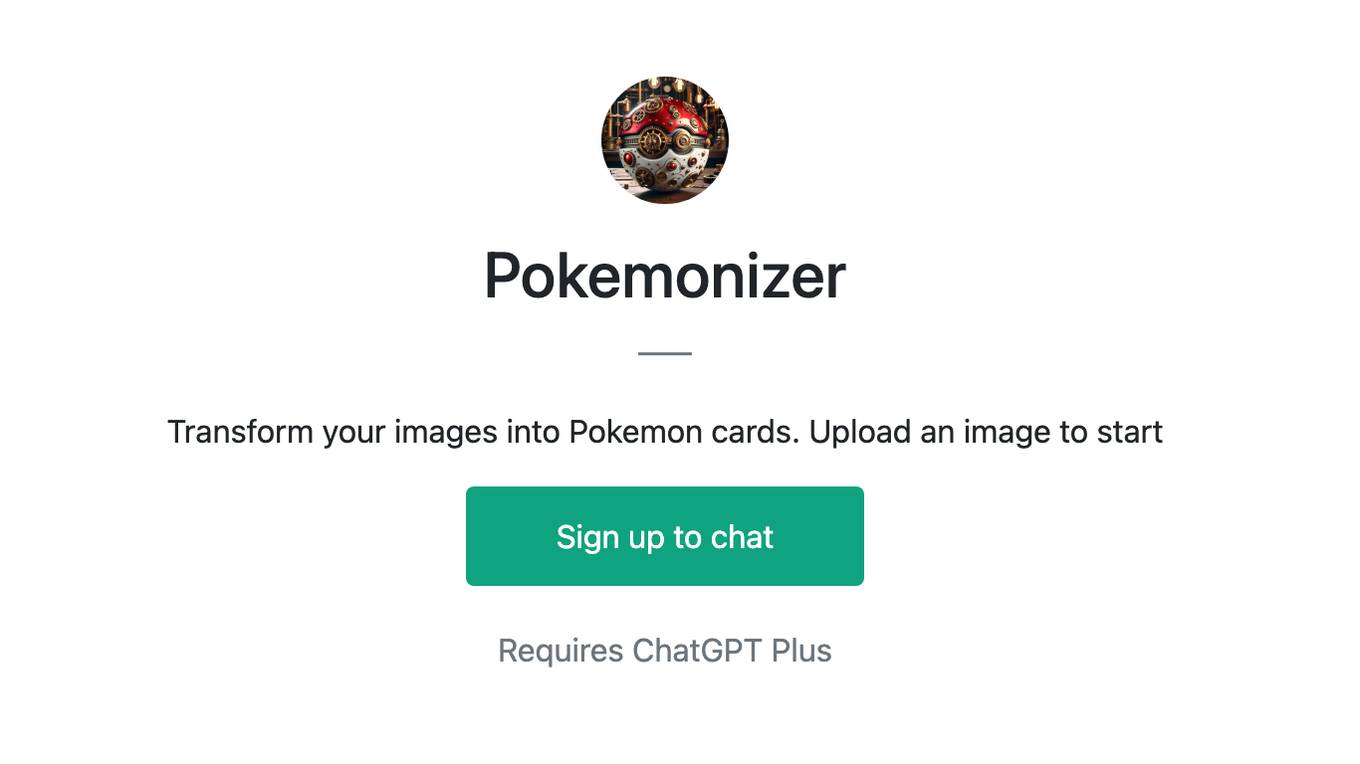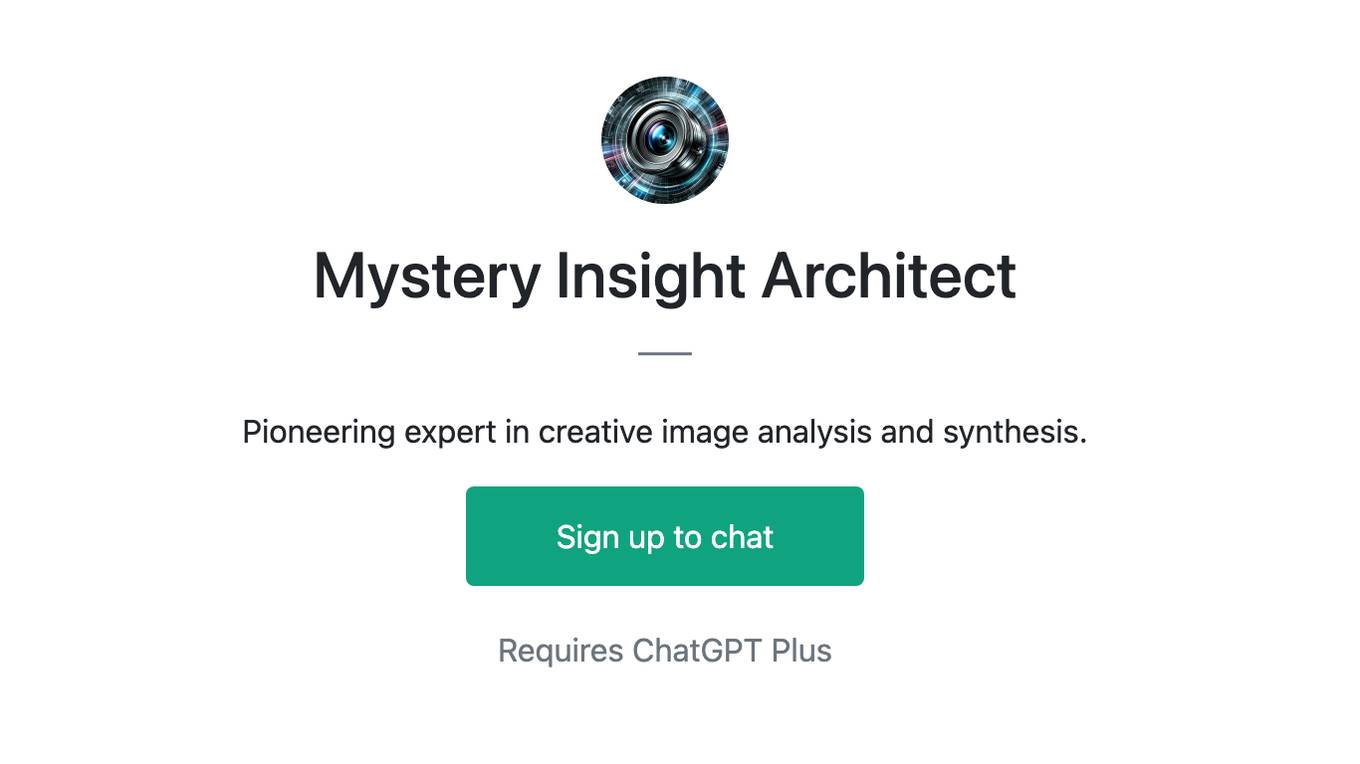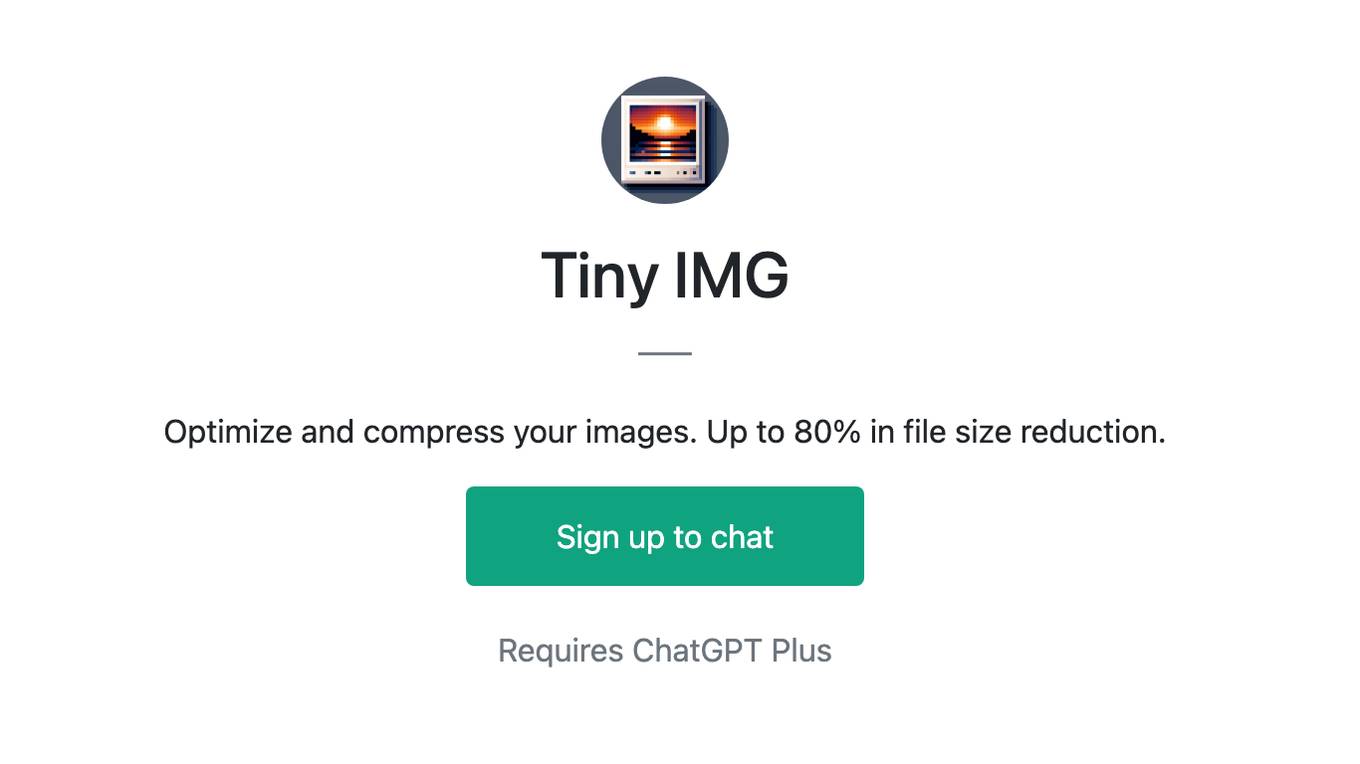Best AI tools for< Edit Image >
20 - AI tool Sites

Z-Image
Z-Image is a free AI image editor that allows users to edit and transform images with professional quality outputs. Powered by state-of-the-art AI technology, Z-Image offers features such as background removal, style transfer, smart editing tools, and instant AI editing. It is trusted by over 100,000 creators worldwide and is known for its photorealistic results and sub-second latency. The application supports bilingual text rendering, creative image editing, and prompt enhancement with reasoning capabilities.
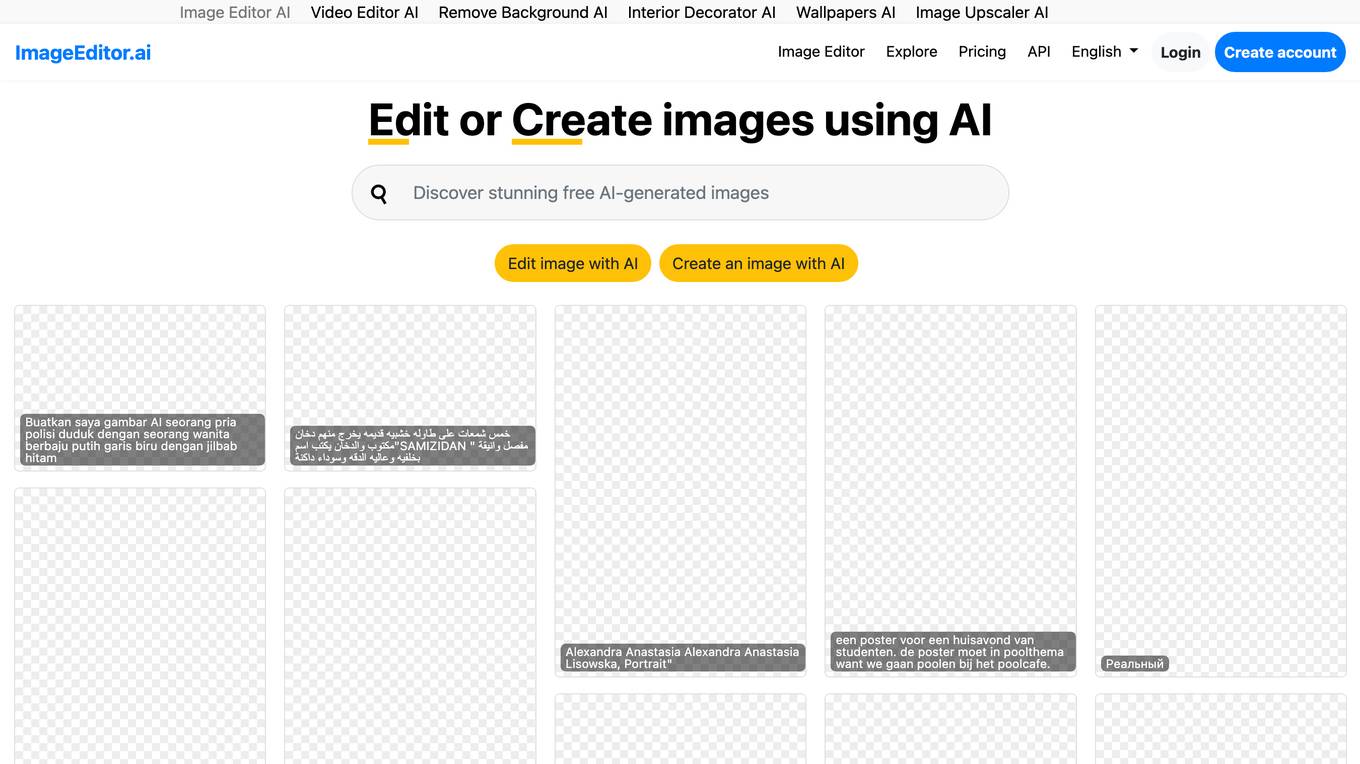
Image Editor AI
Image Editor AI is a web-based application that allows users to edit or create images using artificial intelligence. The application offers a variety of features, including the ability to remove backgrounds, upscale images, and create photorealistic images from scratch. Image Editor AI is easy to use and does not require any prior experience with image editing. The application is available for free and can be used on any device with an internet connection.
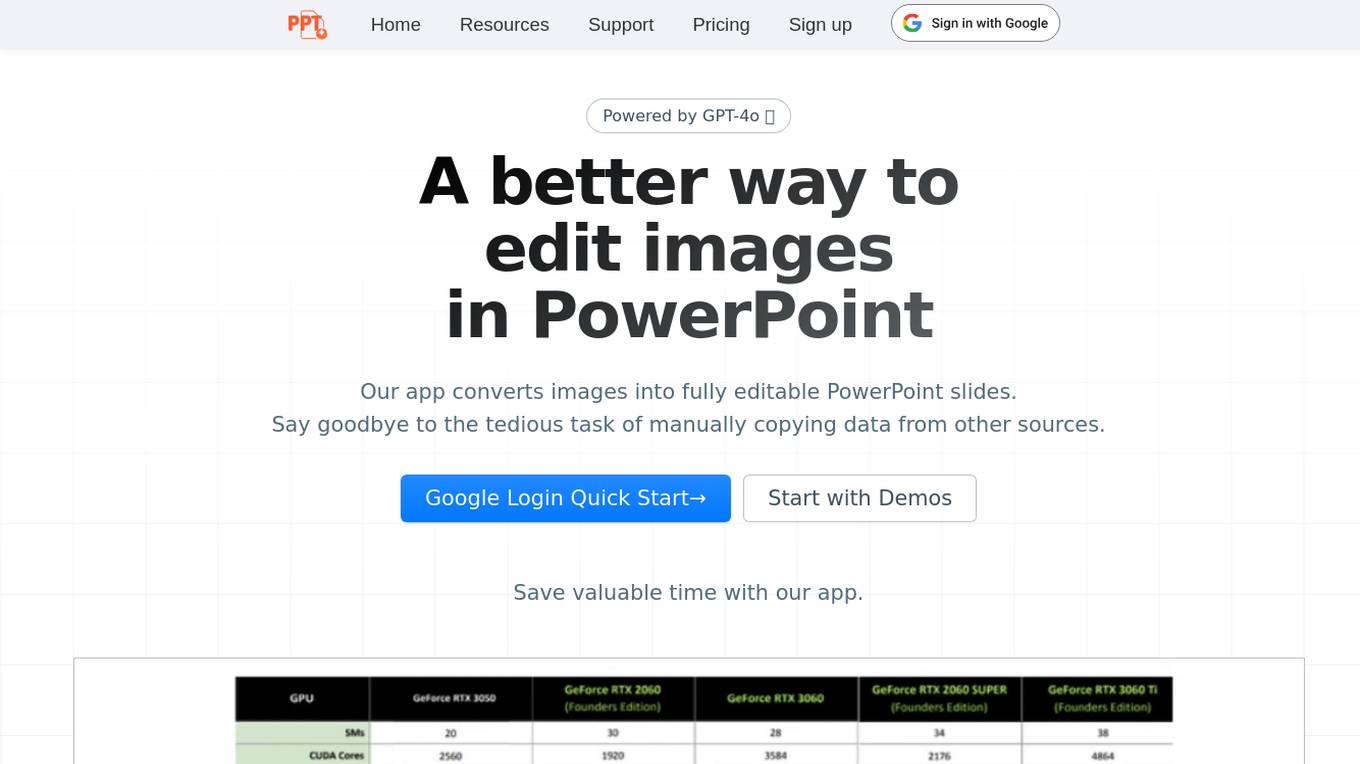
Image2Slide
The website offers an AI-powered tool that allows users to easily convert images into fully editable PowerPoint slides. By leveraging the capabilities of GPT-4o, the tool eliminates the need for manual data copying, saving users valuable time and effort. With a user-friendly interface and high-quality output, users can quickly create professional presentations without the hassle of traditional methods.
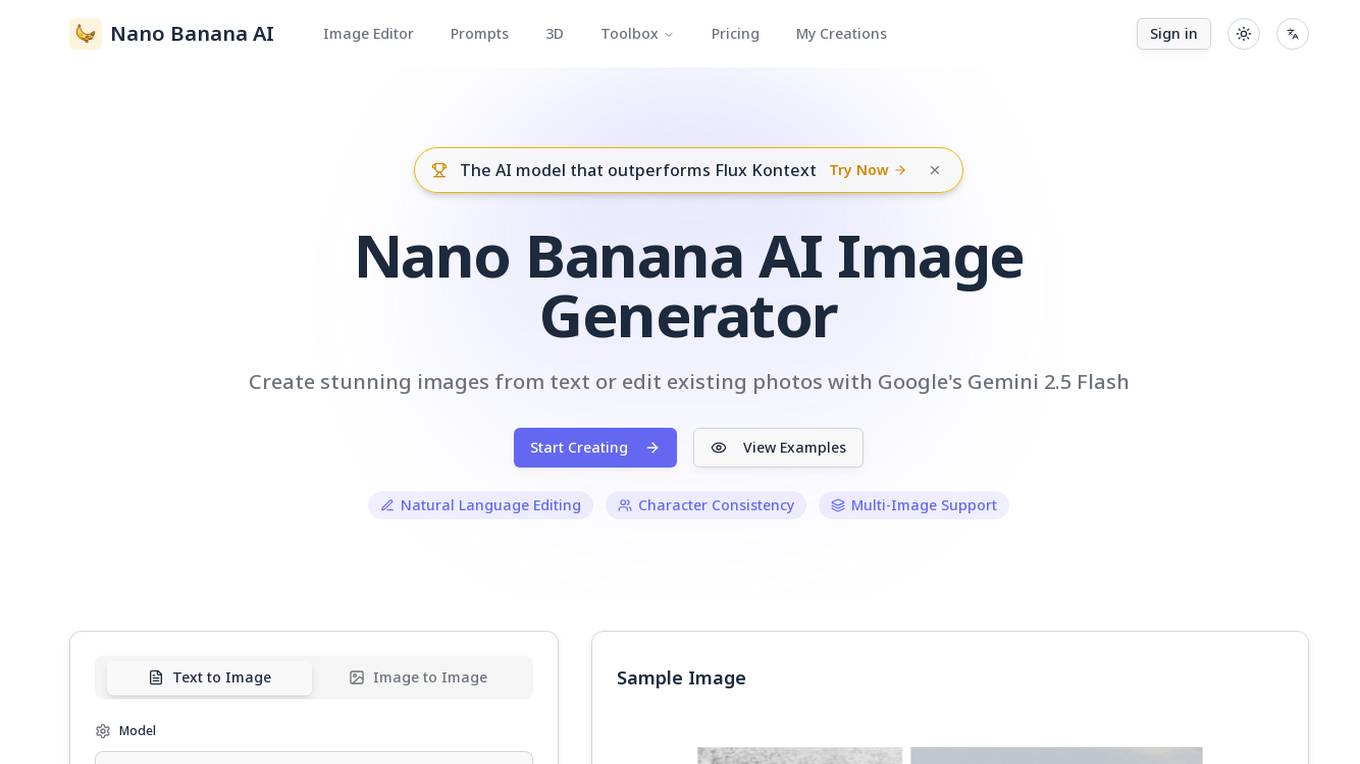
Nano Banana AI Image Generator
Nano Banana AI Image Generator is an advanced tool powered by Google's Gemini 2.5 Flash Image model that allows users to create stunning images from text descriptions and edit existing images using natural language commands. It excels at character consistency, multi-image blending, and precise editing capabilities, making it ideal for content creators, e-commerce, marketing teams, designers, photographers, and agencies.
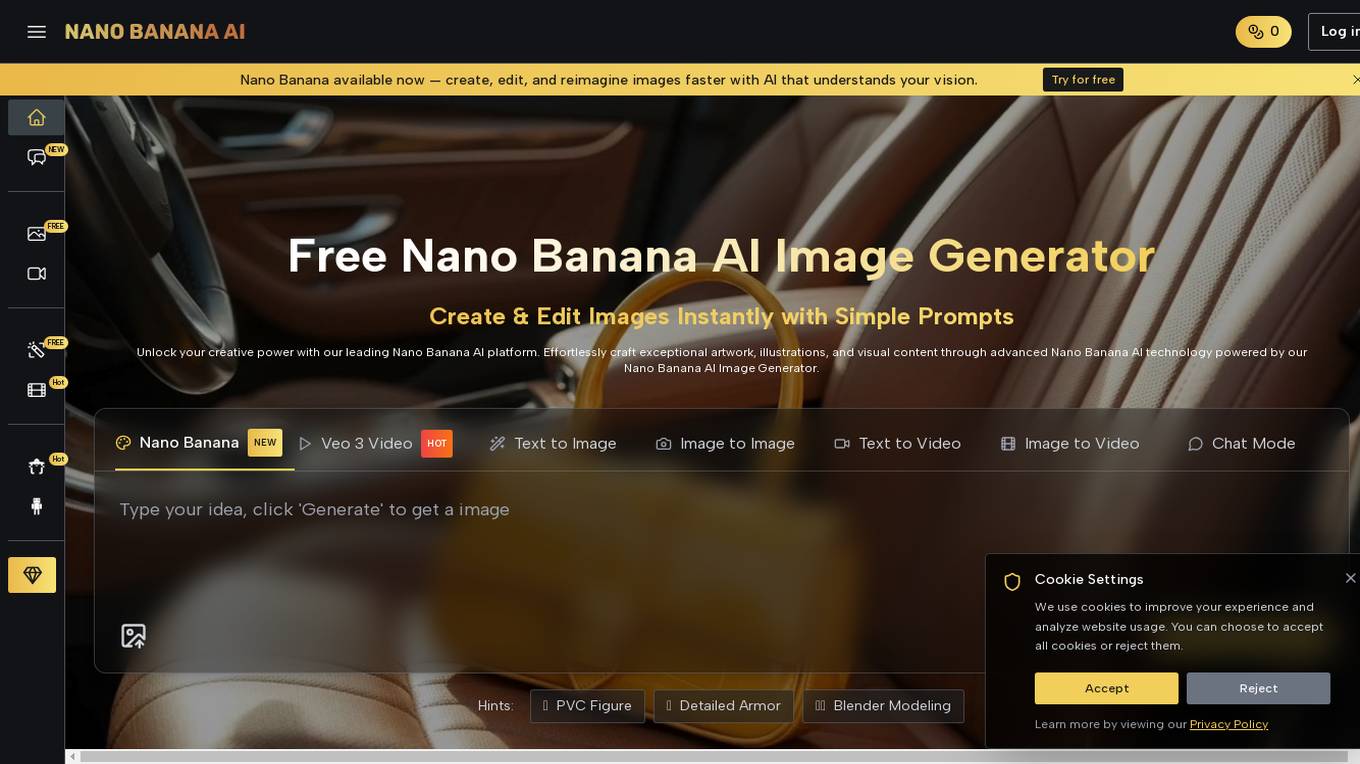
Nano Banana AI Image Creator & Editor
Nano Banana AI Image Creator & Editor is an advanced AI platform that allows users to create and edit images instantly with simple prompts. It leverages cutting-edge Nano Banana AI technology to effortlessly craft exceptional artwork, illustrations, and visual content. The platform offers a streamlined journey from creative idea to stunning visual content, providing features like character consistency, multi-image context understanding, and instant generation. Users can enhance their creations with powerful editing tools and export high-resolution images for various platforms. Nano Banana AI revolutionizes visual content creation with unmatched precision, consistency, and ease-of-use.
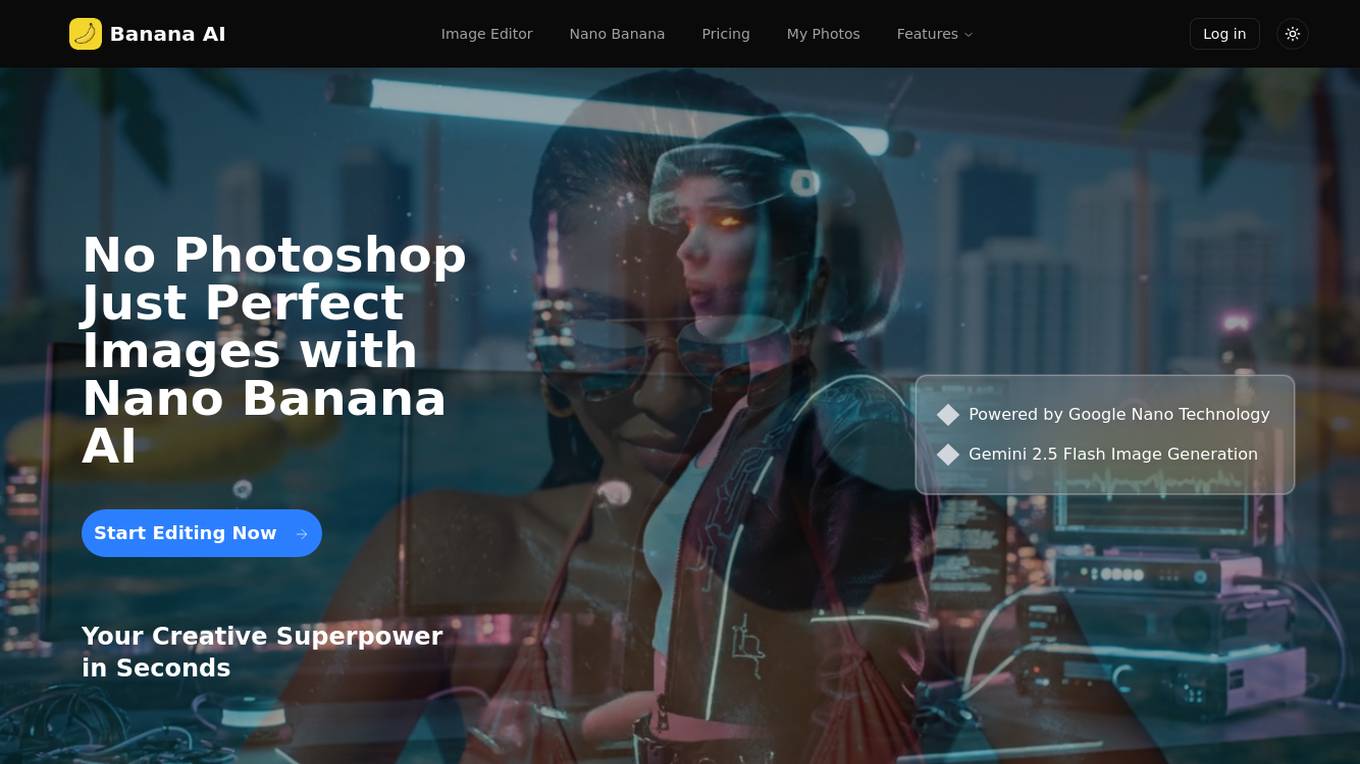
Banana AI Image Editor Nano Banana
Banana AI Image Editor Nano Banana is a cutting-edge AI image editing platform that revolutionizes the way users edit images. Powered by Google Nano Technology and Gemini 2.5 Flash Image Generation, it offers lightning-fast, professional-quality edits in seconds. Users can upload images, describe their editing needs in natural language, and receive instant results without the need for complex tools. From changing backgrounds to adding objects and transforming styles, Banana AI empowers users to unleash their creativity without the hassle of learning complicated software.
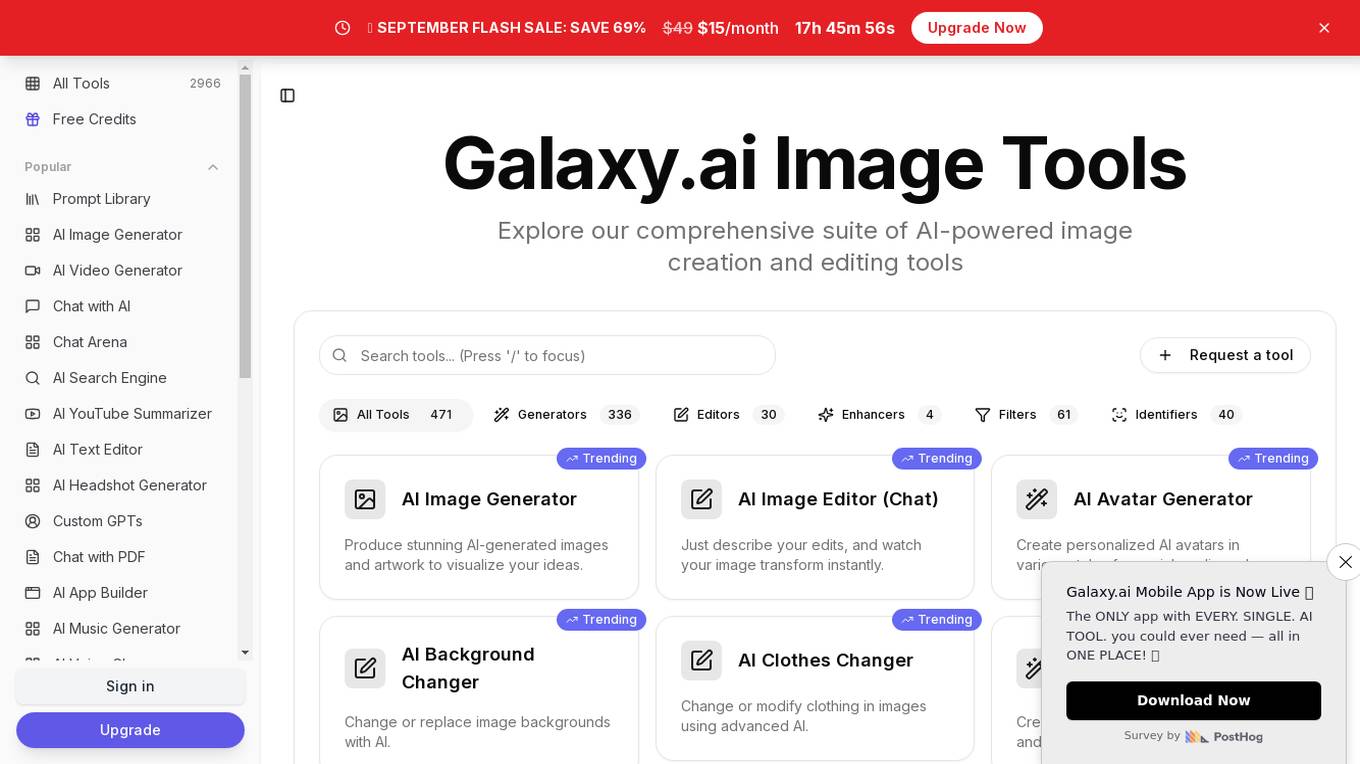
Galaxy.ai
Galaxy.ai is an all-in-one AI platform that offers a comprehensive suite of image creation and editing tools. It is designed to provide users with advanced AI capabilities to enhance their creative projects. With Galaxy.ai, users can access a wide range of AI-powered features to create stunning visuals and graphics effortlessly.
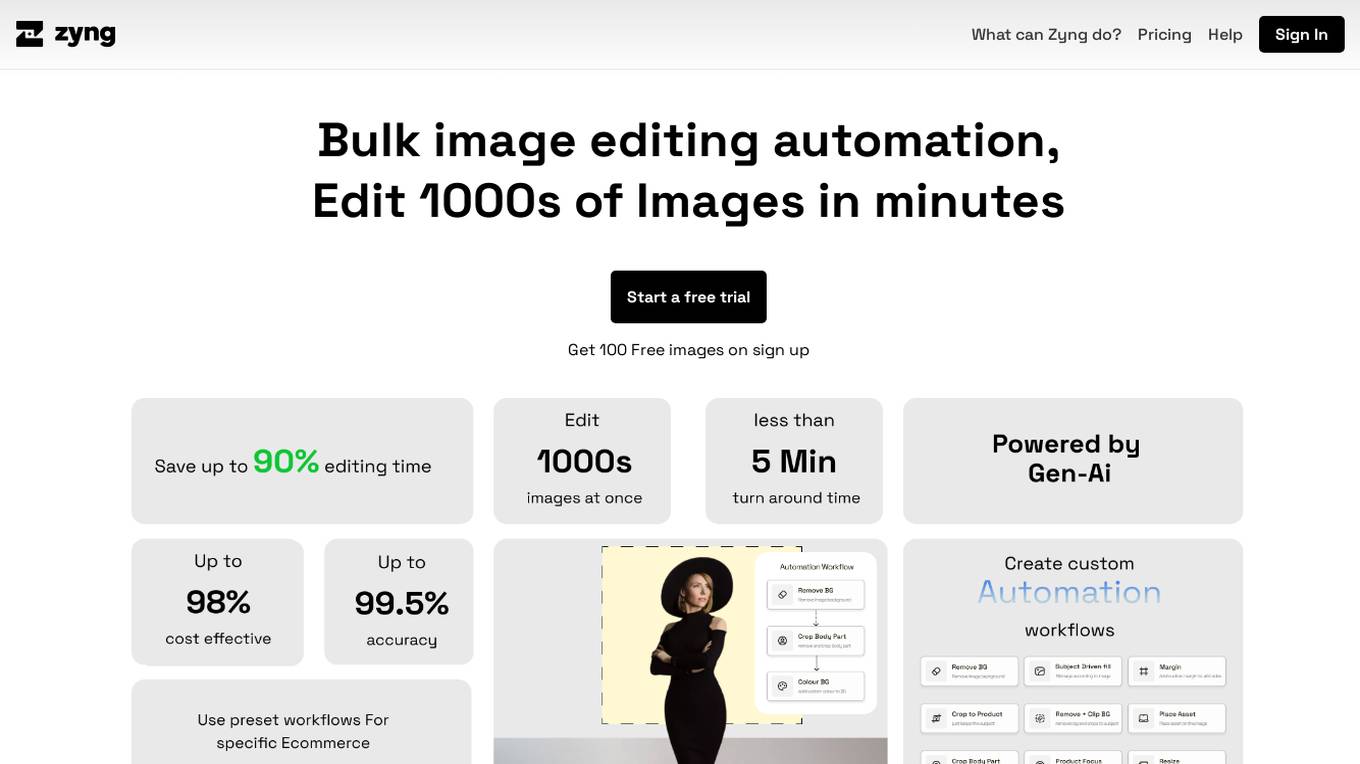
Zyng AI
Zyng AI is a revolutionary bulk image editing automation tool that leverages sophisticated AI models to automate complex image editing tasks. It allows users to edit thousands of images in minutes, streamlining workflows and empowering creative teams to focus on higher-level visual pursuits. With features like subject-aware cropping, body-aware cropping, social media resizing, e-commerce resizing, portrait retouching, and custom cataloguing, Zyng AI is a versatile tool suitable for various industries such as e-commerce, marketing, advertising, photography, and graphic design. The tool offers different pricing tiers to cater to different project sizes and needs, making it accessible to freelancers, small businesses, and enterprise-level users. Zyng AI aims to transform the way mass photo editing is done, providing users with a seamless and efficient editing experience.
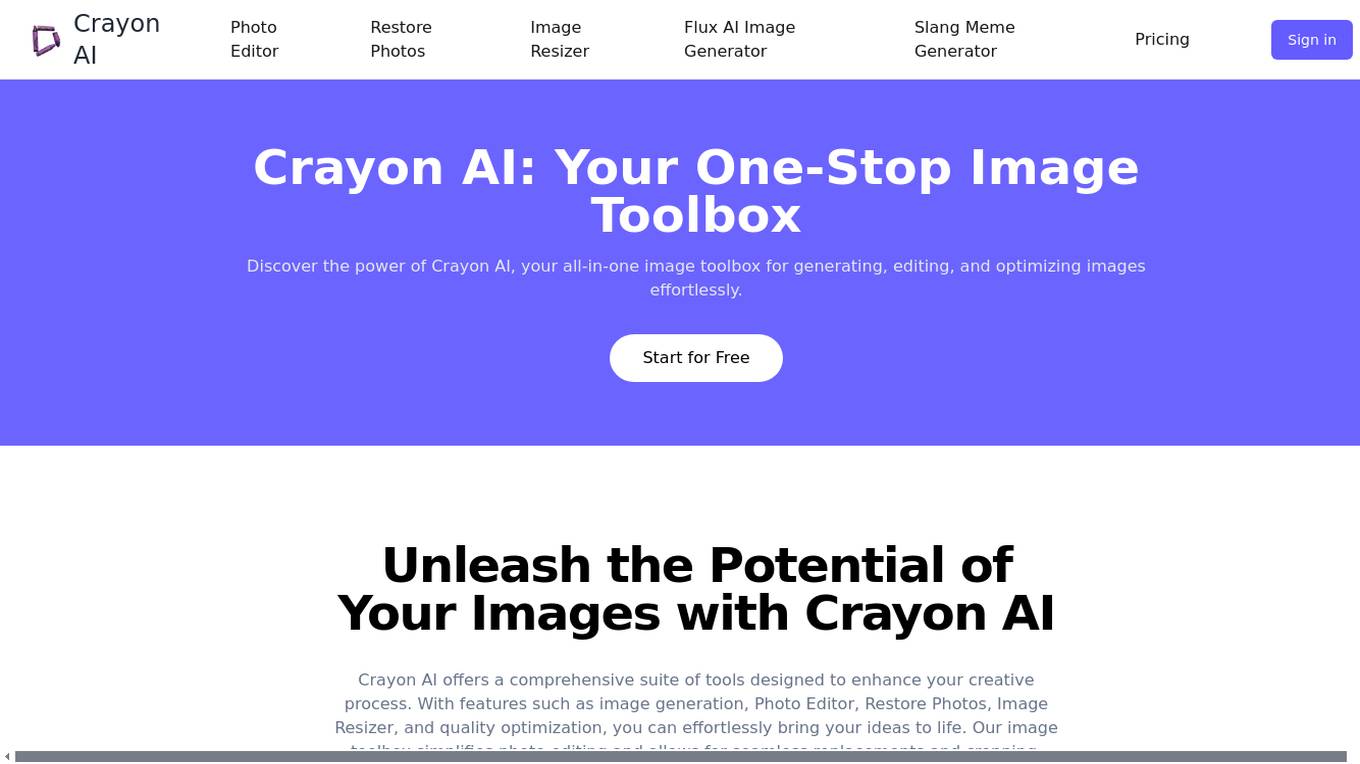
Crayon AI
Crayon AI is an all-in-one image toolbox that offers a comprehensive suite of tools for generating, editing, and optimizing images effortlessly. It provides features such as AI image generation, photo editing, photo restoration, image resizing, and quality optimization. The application simplifies the creative process by enabling users to bring their ideas to life with ease.
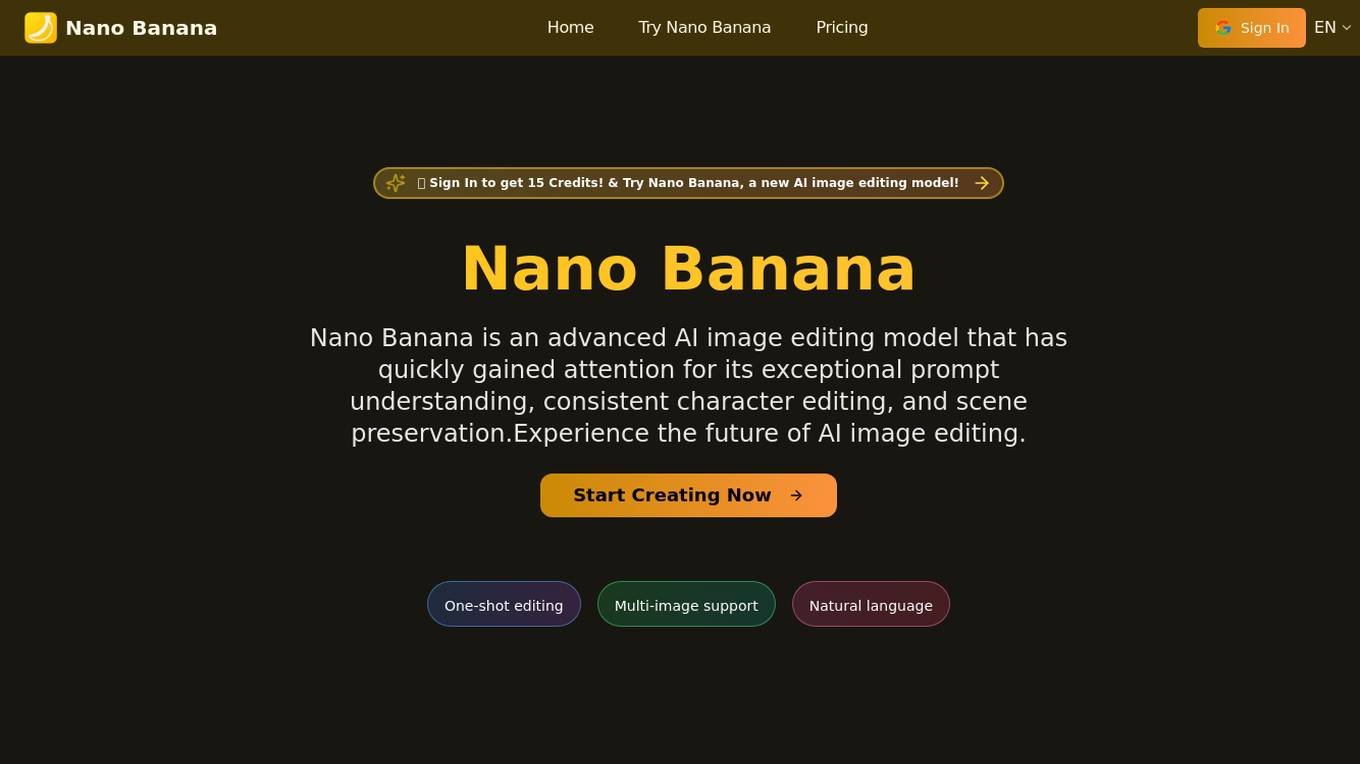
Nano Banana
Nano Banana is an advanced AI image editing tool that combines natural language prompts with intelligent prompt understanding to deliver precise and high-quality image transformations. It excels in maintaining consistent characters, preserving scene context, and generating realistic style transformations. With features like one-shot editing, multi-image support, and reliable multi-character adjustments, Nano Banana revolutionizes the creative workflow for professionals and everyday users alike.
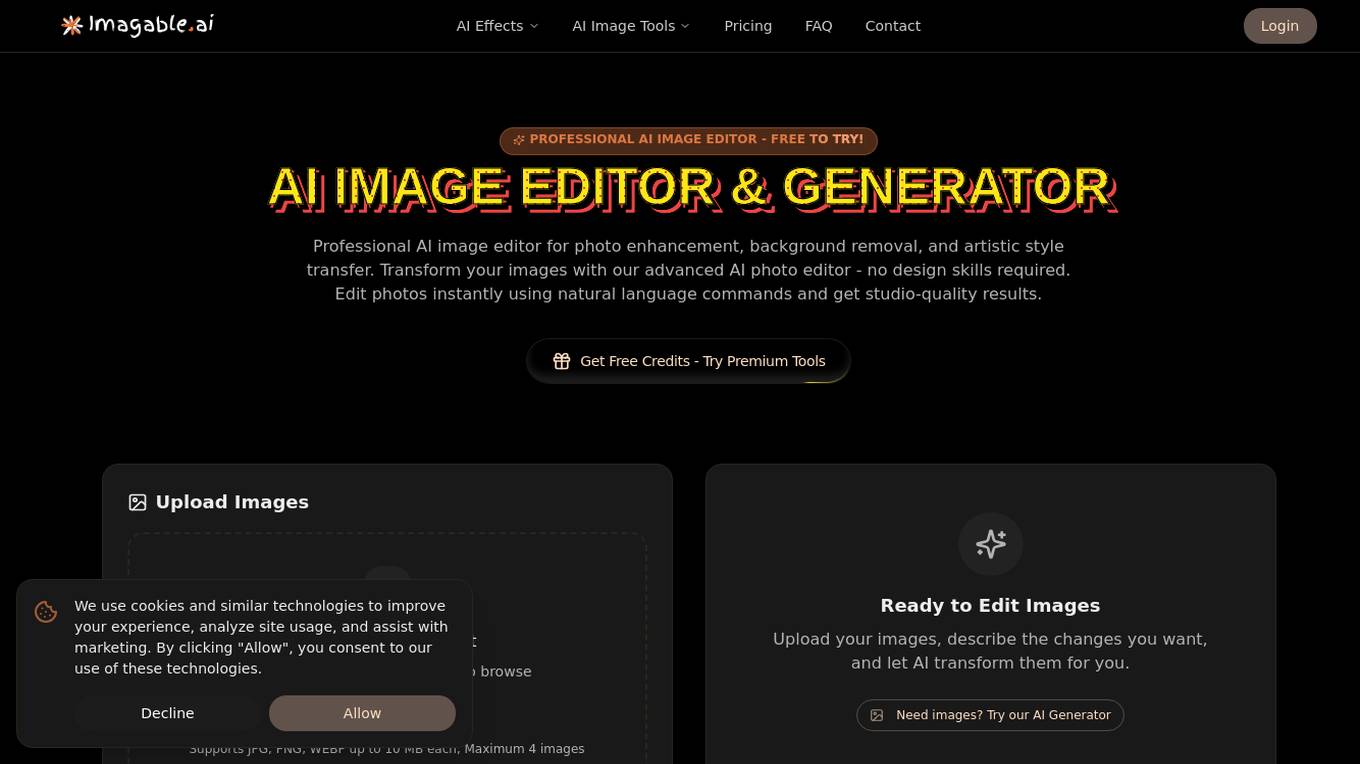
Imagable
Imagable is a professional AI image editing tool that offers a wide range of features for enhancing and transforming images. Users can edit photos with advanced AI technology, including background removal, image enhancement, and artistic style transfer. The tool is designed to be user-friendly, allowing users to edit images using natural language commands and obtain studio-quality results without the need for complex design skills. Imagable provides both free and premium options for content creators, photographers, and anyone looking to enhance their images with AI-powered tools.
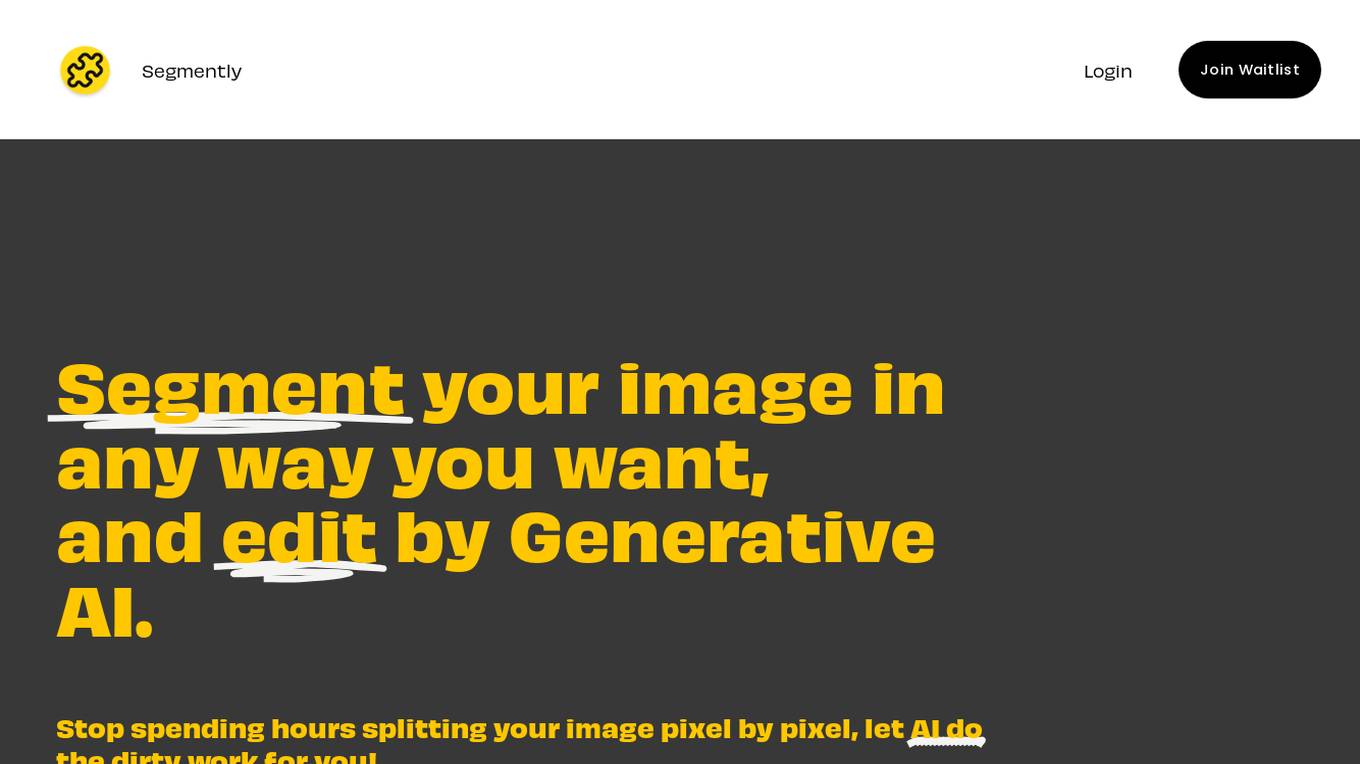
Segmently
Segmently is an AI-powered image segmentation tool that allows users to segment images in any desired way and edit them using Generative AI. It eliminates the need for manual pixel-by-pixel image splitting, saving users time and effort. The tool offers extremely accurate segmentation and provides controllability and editability features through text prompts or clicks. Users can segment objects, human figures, body parts, or anything else they desire, and then edit the segmented images with ease. Segmently is designed for post-editability, allowing users to download the segmented images as layered PSD files for further editing.
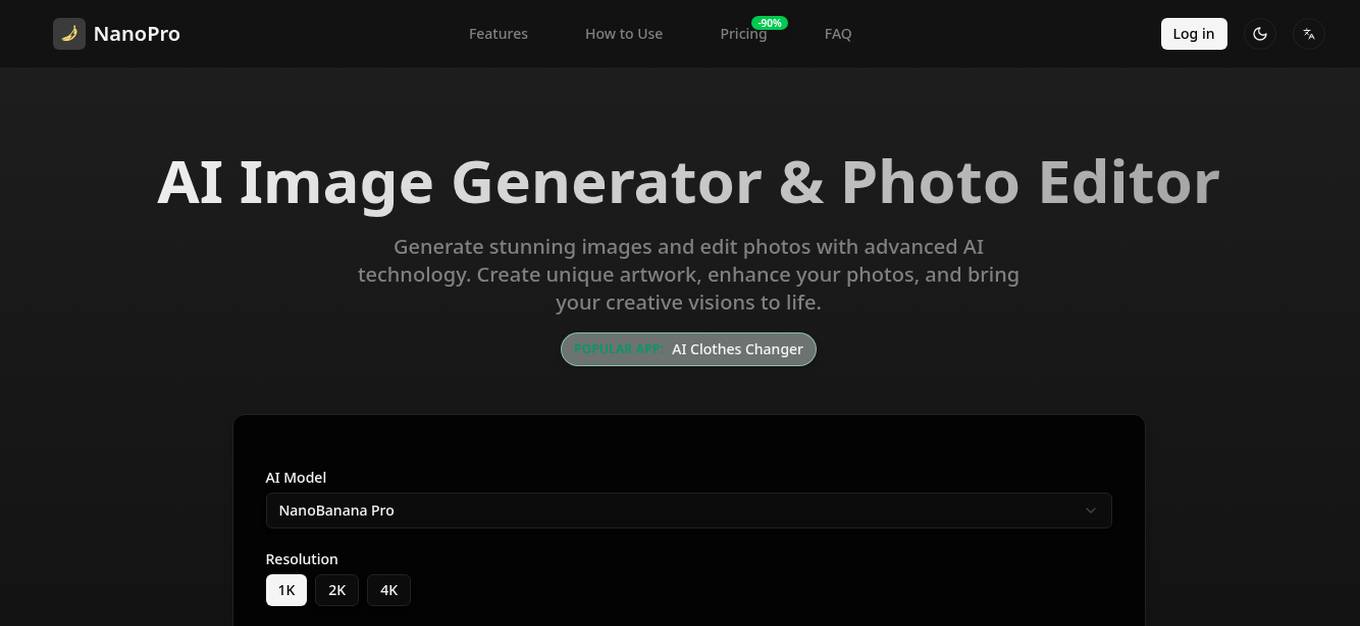
NanoPro
NanoPro is an AI image generator and photo editor application that leverages advanced AI technology to create stunning images and enhance photos. Users can generate unique artwork, edit photos, and bring their creative visions to life with ease. The application offers powerful features for AI image generation and editing, lightning-fast image generation, high-quality output, text-to-image conversion, image editing capabilities, instant download of generated images, and easy sharing options. NanoPro simplifies the image creation process by allowing users to upload photos for editing or generate images from scratch using text prompts. The application provides a seamless user experience with a simple 3-step process to generate and edit images with AI technology.
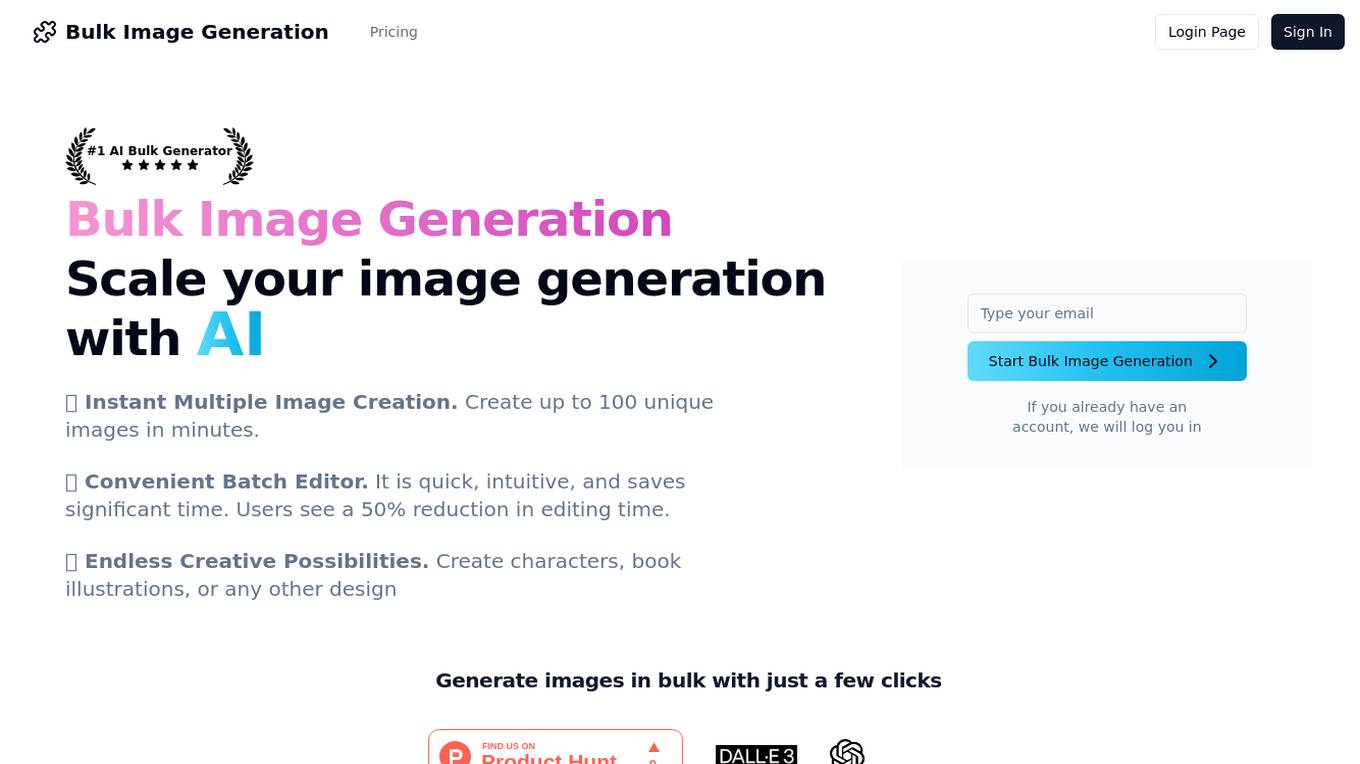
Bulk Image Generation
Bulk Image Generation is an AI-powered tool that allows users to create up to 100 unique images in minutes. It features a convenient batch editor that is quick, intuitive, and saves significant time. Users can create characters, book illustrations, or any other design with endless creative possibilities.
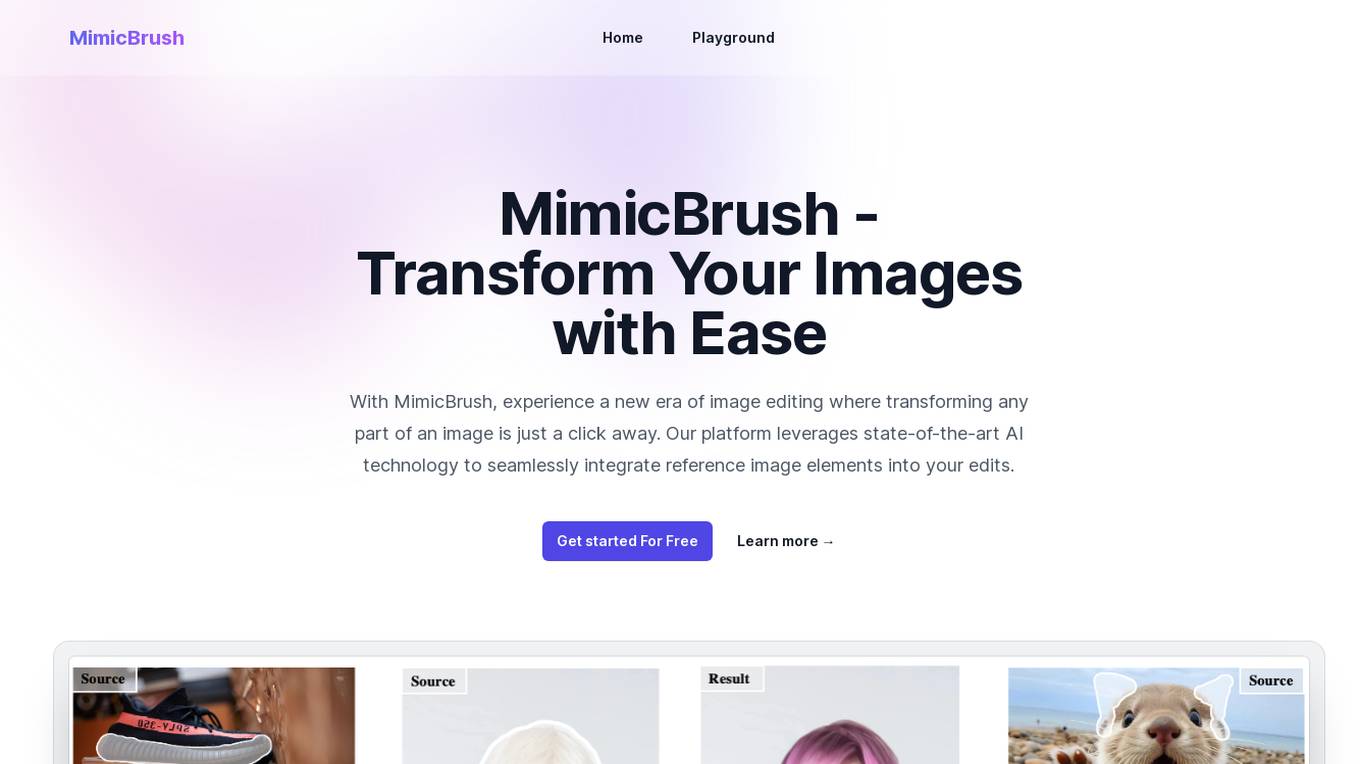
MimicBrush
MimicBrush is an advanced AI-powered online image editing tool that revolutionizes the editing process by seamlessly integrating reference image elements into edits. With its imitative editing technique, MimicBrush offers high-quality, realistic image modifications with unparalleled precision and versatility. The platform allows users to make simple image edits, automated processing, localized modifications, texture transfers, and post-processing refinements effortlessly. Whether you're a beginner or a professional, MimicBrush provides a user-friendly interface and powerful features for all your image editing needs.
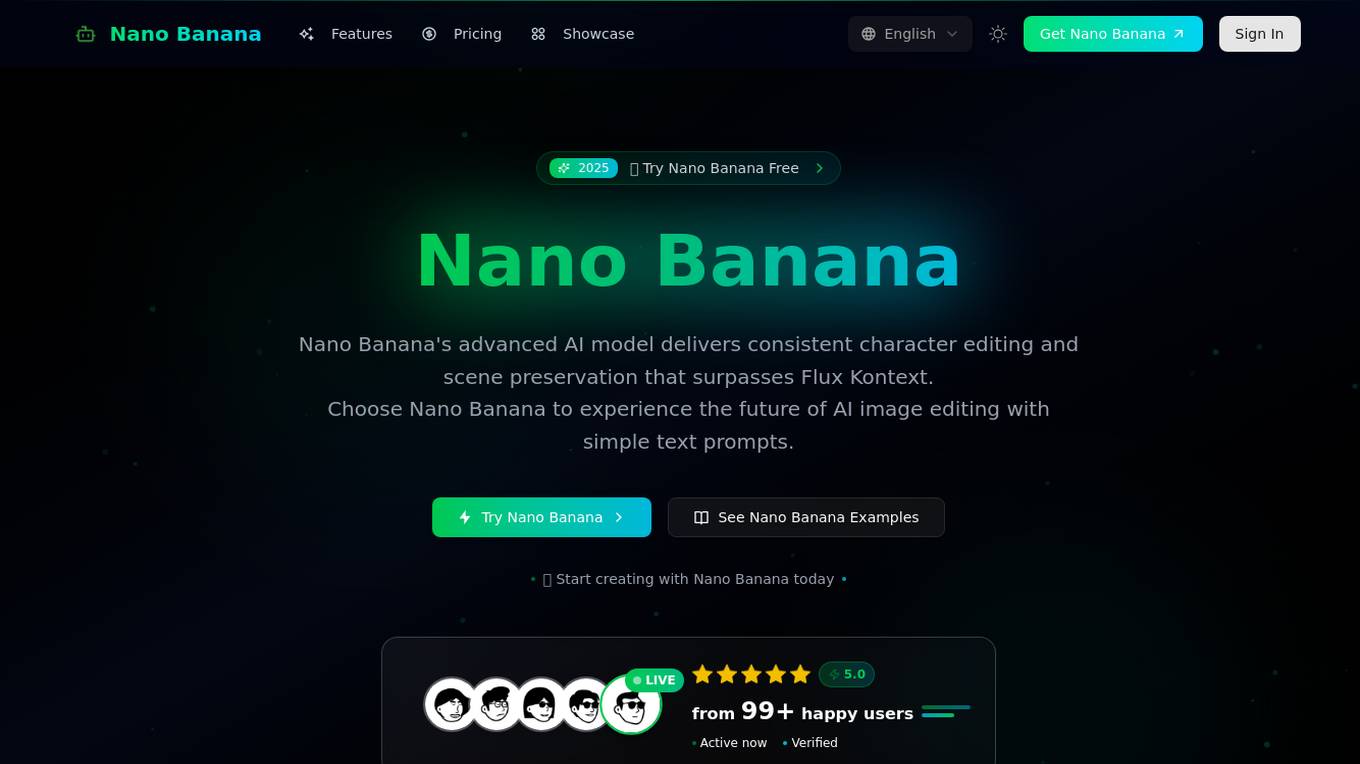
Nano Banana
Nano Banana is a revolutionary AI-powered image generation and editing platform that offers advanced AI technology to transform creative ideas into stunning images. Unlike traditional text-to-image models, Nano Banana combines text and image inputs for seamless visual concept extraction and modification, delivering consistent character editing and scene preservation. With features like in-context image generation, character consistency, and local editing precision, Nano Banana provides a superior performance that surpasses competing models. Users can experience next-generation AI image editing with Nano Banana's innovative technology, making it a valuable tool for professional creatives and content professionals.
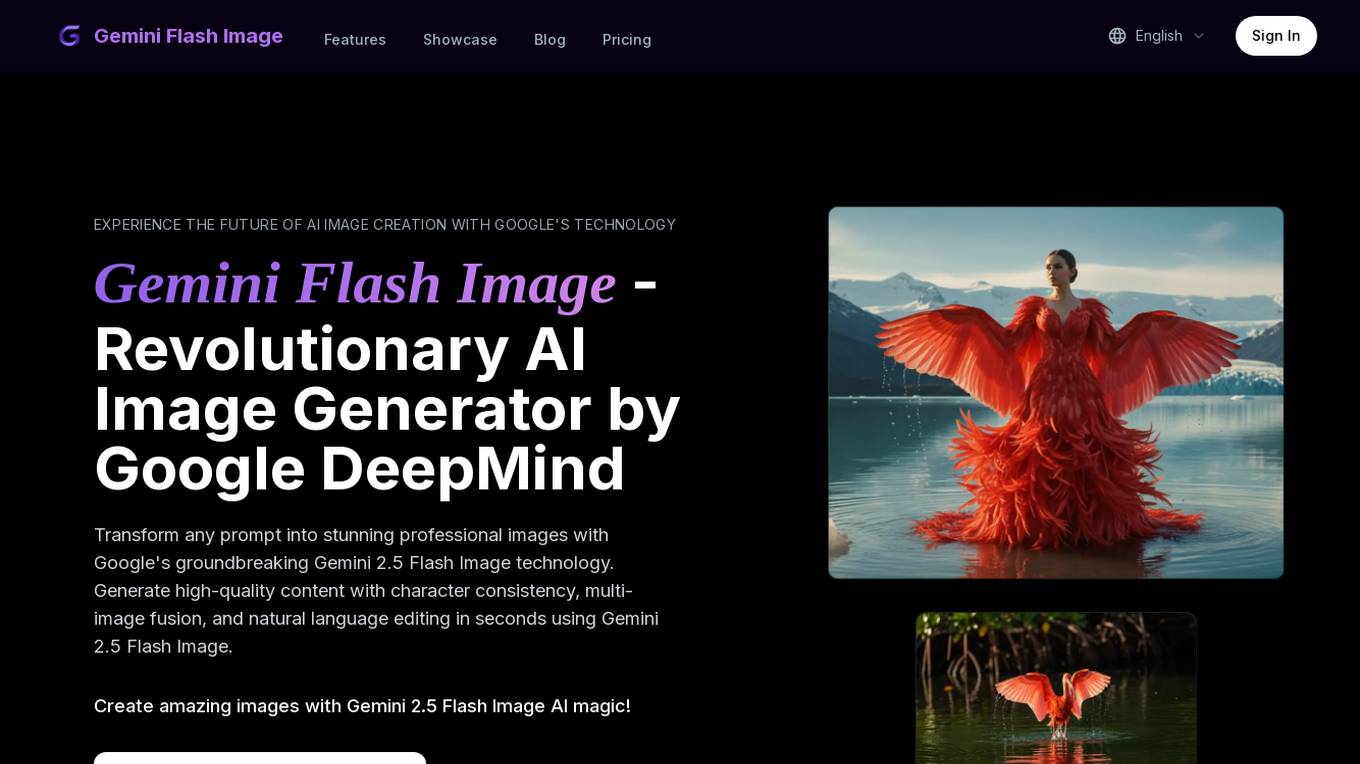
Gemini 2.5 Flash Image
Gemini 2.5 Flash Image is a revolutionary AI image generator developed by Google DeepMind. It allows users to create professional images from simple prompts with features like character consistency, multi-image fusion, and natural language editing. The platform leverages advanced AI models to deliver high-quality results rapidly, making it ideal for creative workflows and professional image generation.
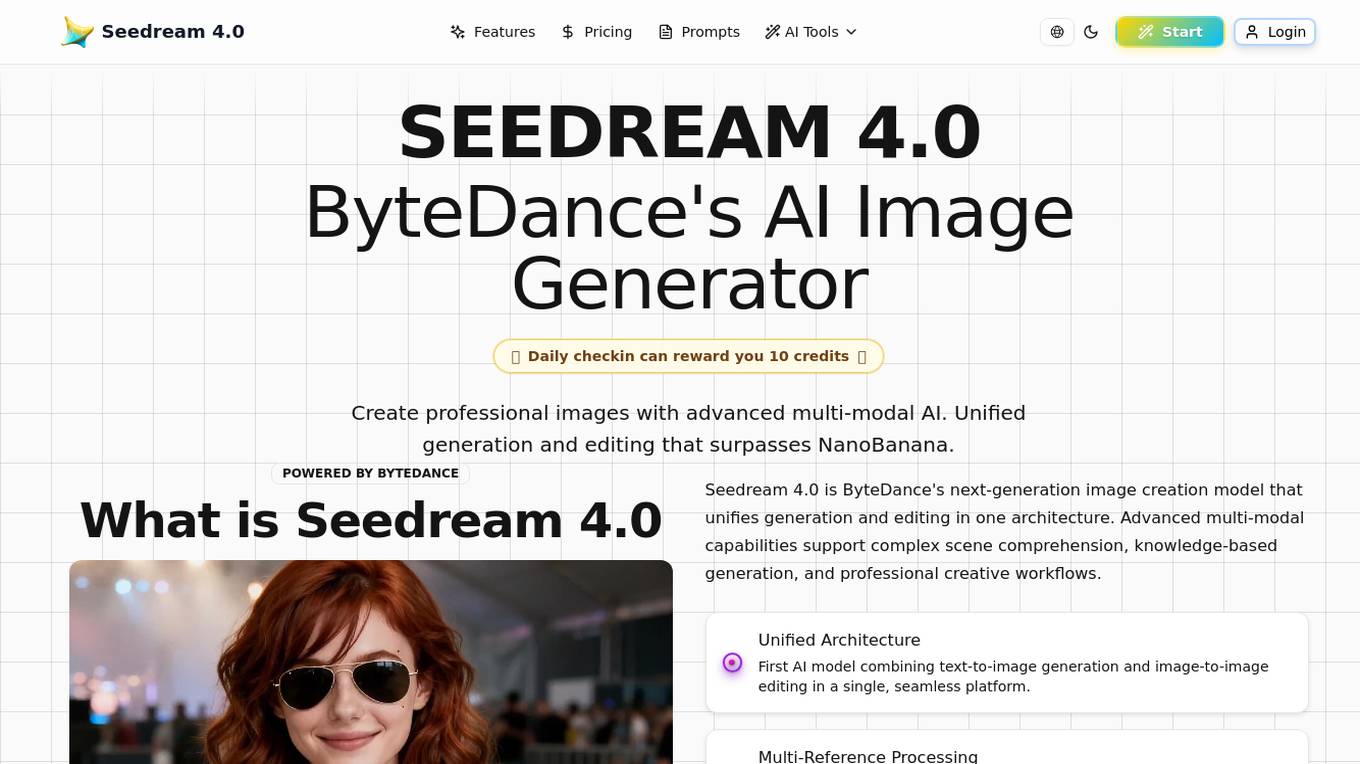
Seedream 4.0
Seedream 4.0 is an advanced AI image editor developed by ByteDance, offering high-quality text-to-image generation and creative editing capabilities. It unifies image generation and editing in a single architecture, supporting complex scene comprehension, multi-modal capabilities, and professional creative workflows. Users can create commercial-grade 2K and 4K resolution images with sophisticated aesthetics and attention to detail for various professional applications.
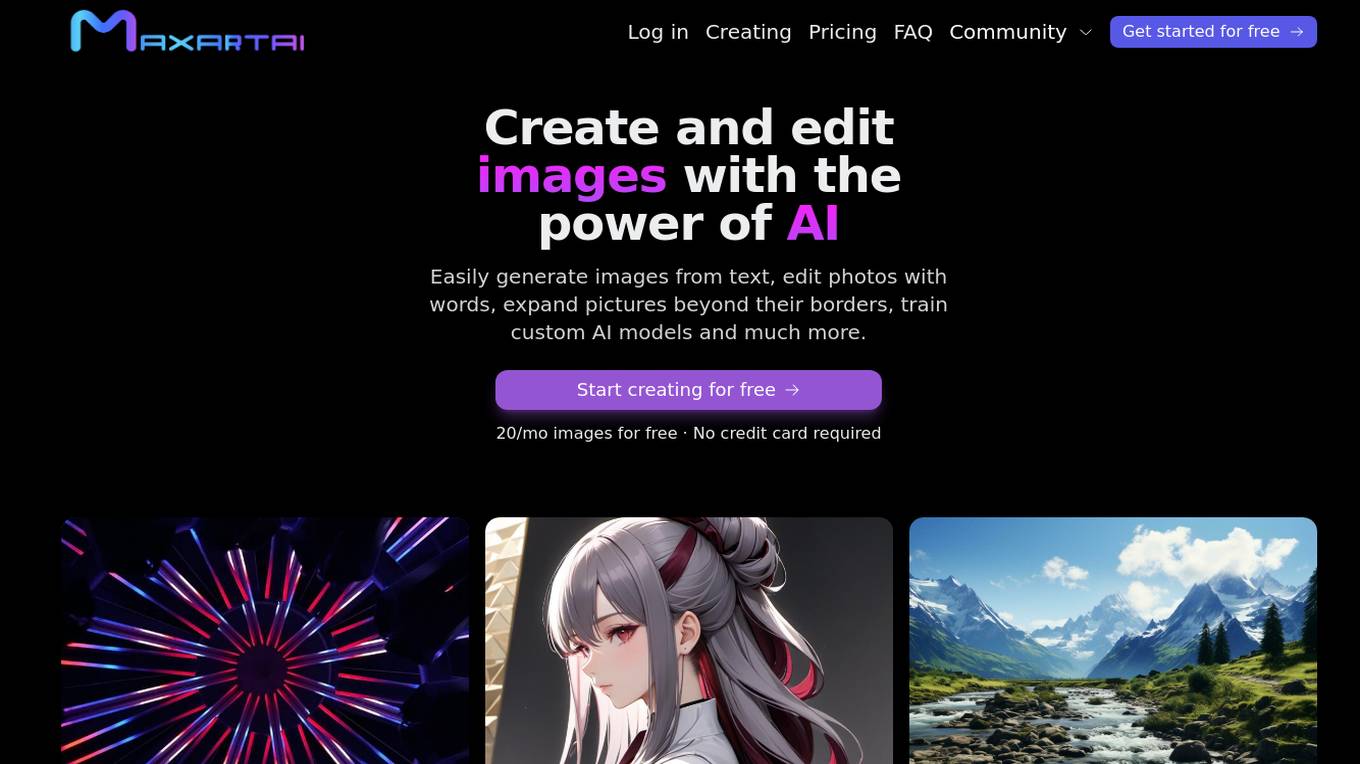
AI Image Generator Free
AI Image Generator Free is a powerful online tool that allows users to create and edit images using the capabilities of artificial intelligence. Users can easily generate images from text, edit photos with words, expand pictures beyond their borders, train custom AI models, and much more. The tool offers a variety of features to enhance creativity and streamline image creation processes.
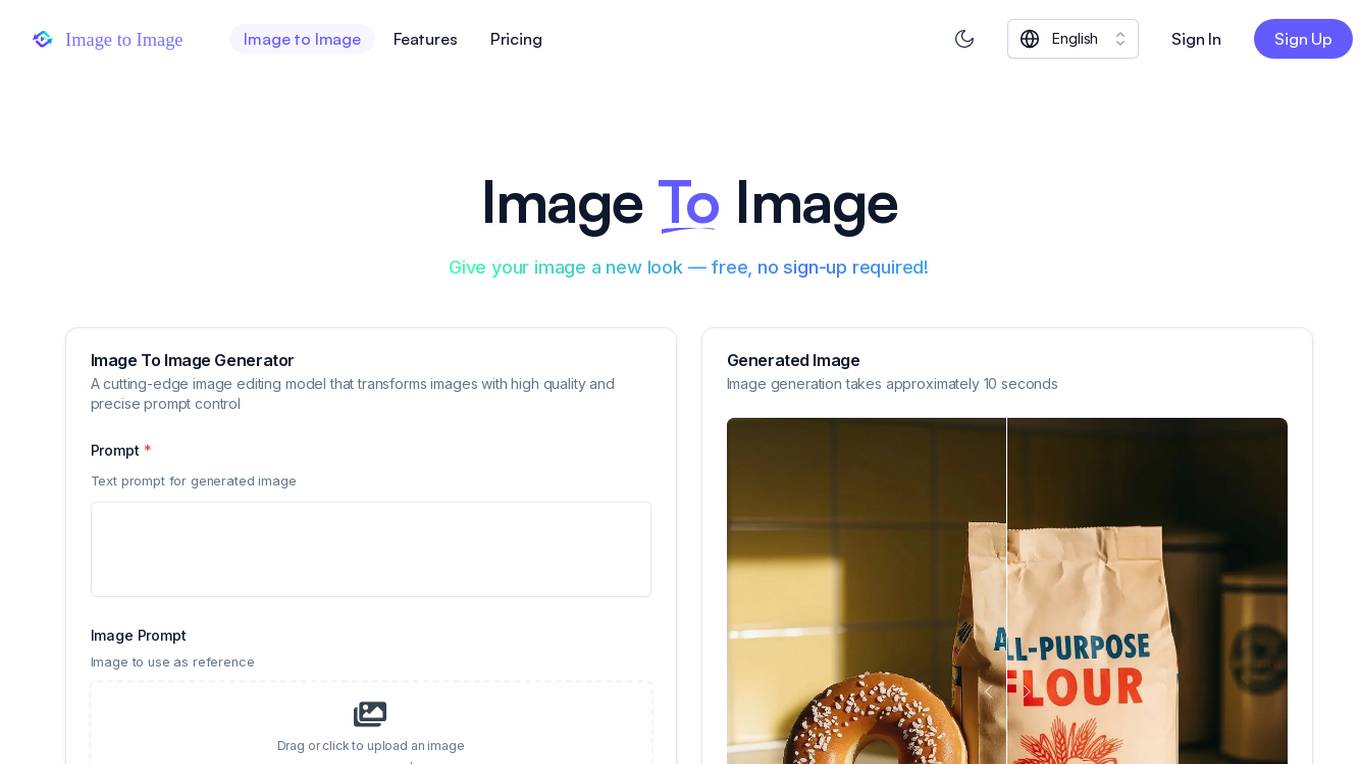
Image to Image
Image to Image is an AI-powered image generator and editing tool that allows users to transform images with high quality and precise control using text prompts or image references. It offers instant image transformation, flexible input options, intelligent AI editing, and high-fidelity outputs. The platform serves as an all-in-one AI creative suite for generating, editing, and enhancing images and videos. Users can access free credits daily, with the option to purchase extra credits for more power. The tool is loved by businesses and individuals worldwide for its advanced capabilities in creating stunning visuals.
6 - Open Source AI Tools
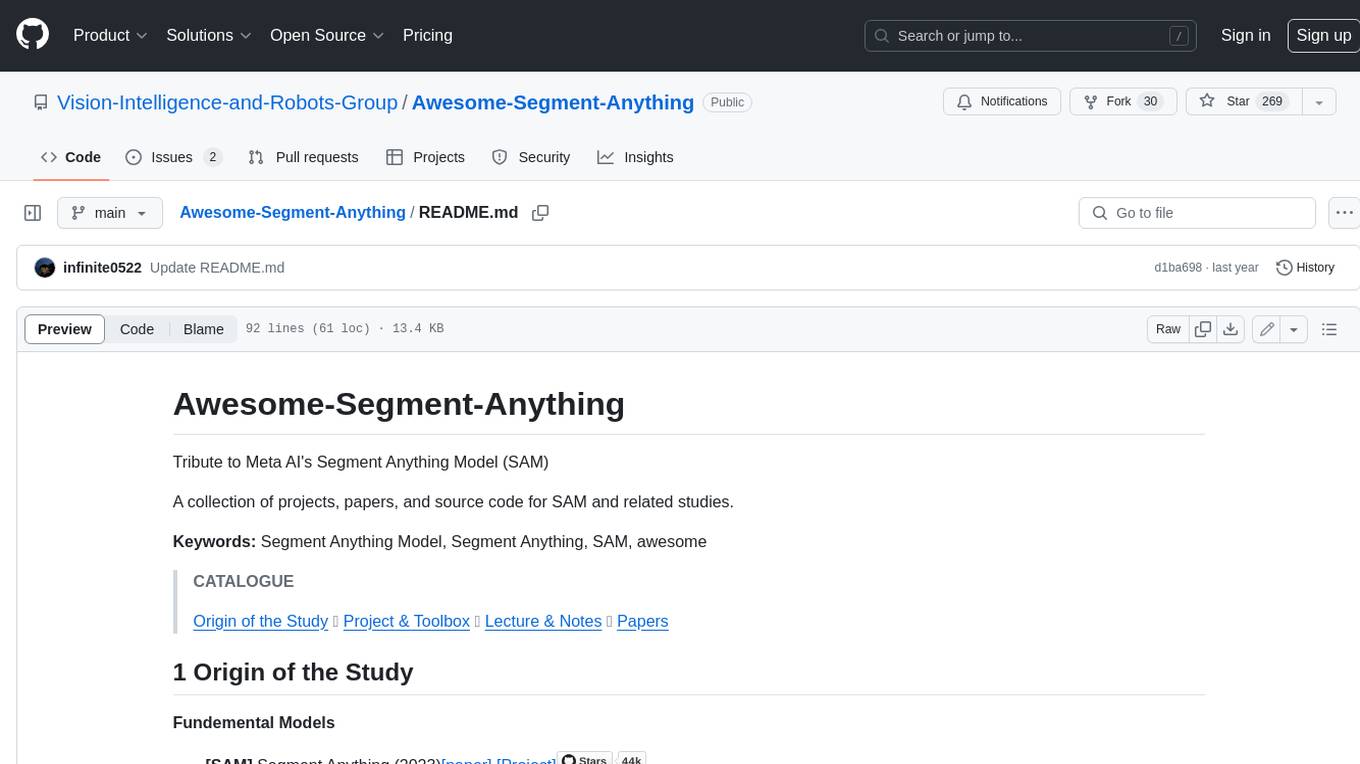
Awesome-Segment-Anything
The Segment Anything Model (SAM) is a powerful tool that allows users to segment any object in an image with just a few clicks. This makes it a great tool for a variety of tasks, such as object detection, tracking, and editing. SAM is also very easy to use, making it a great option for both beginners and experienced users.
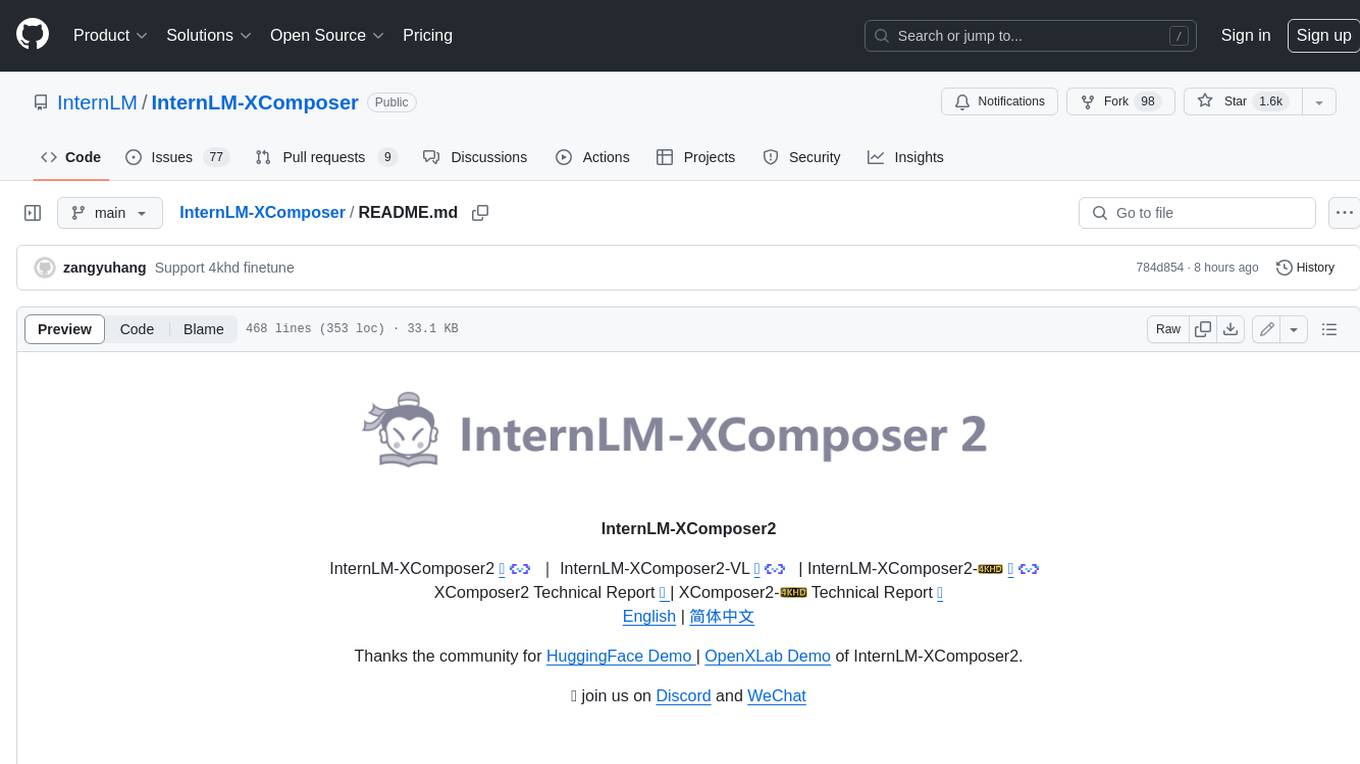
InternLM-XComposer
InternLM-XComposer2 is a groundbreaking vision-language large model (VLLM) based on InternLM2-7B excelling in free-form text-image composition and comprehension. It boasts several amazing capabilities and applications: * **Free-form Interleaved Text-Image Composition** : InternLM-XComposer2 can effortlessly generate coherent and contextual articles with interleaved images following diverse inputs like outlines, detailed text requirements and reference images, enabling highly customizable content creation. * **Accurate Vision-language Problem-solving** : InternLM-XComposer2 accurately handles diverse and challenging vision-language Q&A tasks based on free-form instructions, excelling in recognition, perception, detailed captioning, visual reasoning, and more. * **Awesome performance** : InternLM-XComposer2 based on InternLM2-7B not only significantly outperforms existing open-source multimodal models in 13 benchmarks but also **matches or even surpasses GPT-4V and Gemini Pro in 6 benchmarks** We release InternLM-XComposer2 series in three versions: * **InternLM-XComposer2-4KHD-7B** 🤗: The high-resolution multi-task trained VLLM model with InternLM-7B as the initialization of the LLM for _High-resolution understanding_ , _VL benchmarks_ and _AI assistant_. * **InternLM-XComposer2-VL-7B** 🤗 : The multi-task trained VLLM model with InternLM-7B as the initialization of the LLM for _VL benchmarks_ and _AI assistant_. **It ranks as the most powerful vision-language model based on 7B-parameter level LLMs, leading across 13 benchmarks.** * **InternLM-XComposer2-VL-1.8B** 🤗 : A lightweight version of InternLM-XComposer2-VL based on InternLM-1.8B. * **InternLM-XComposer2-7B** 🤗: The further instruction tuned VLLM for _Interleaved Text-Image Composition_ with free-form inputs. Please refer to Technical Report and 4KHD Technical Reportfor more details.
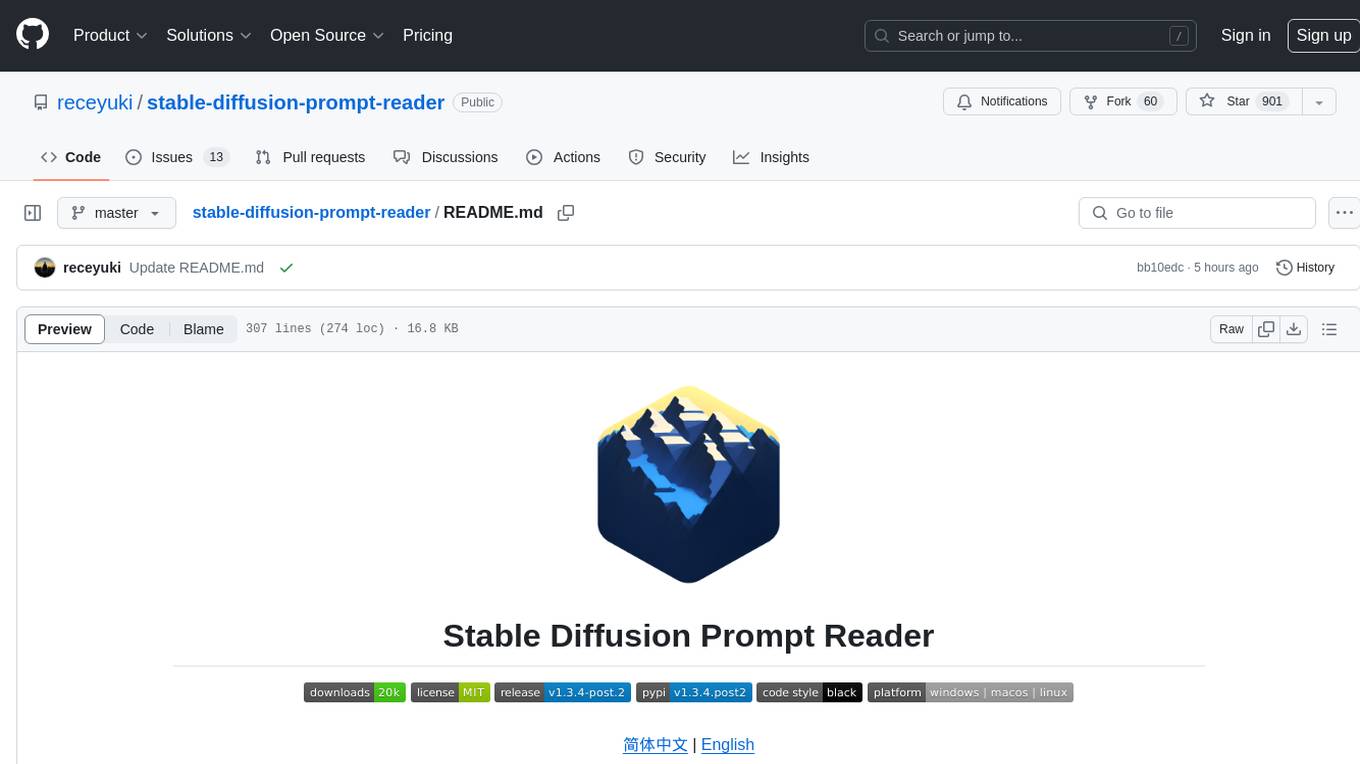
stable-diffusion-prompt-reader
A simple standalone viewer for reading prompt from Stable Diffusion generated image outside the webui. The tool supports macOS, Windows, and Linux, providing both GUI and CLI functionalities. Users can interact with the tool through drag and drop, copy prompt to clipboard, remove prompt from image, export prompt to text file, edit or import prompt to images, and more. It supports multiple formats including PNG, JPEG, WEBP, TXT, and various tools like A1111's webUI, Easy Diffusion, StableSwarmUI, Fooocus-MRE, NovelAI, InvokeAI, ComfyUI, Draw Things, and Naifu(4chan). Users can download the tool for different platforms and install it via Homebrew Cask or pip. The tool can be used to read, export, remove, and edit prompts from images, providing various modes and options for different tasks.
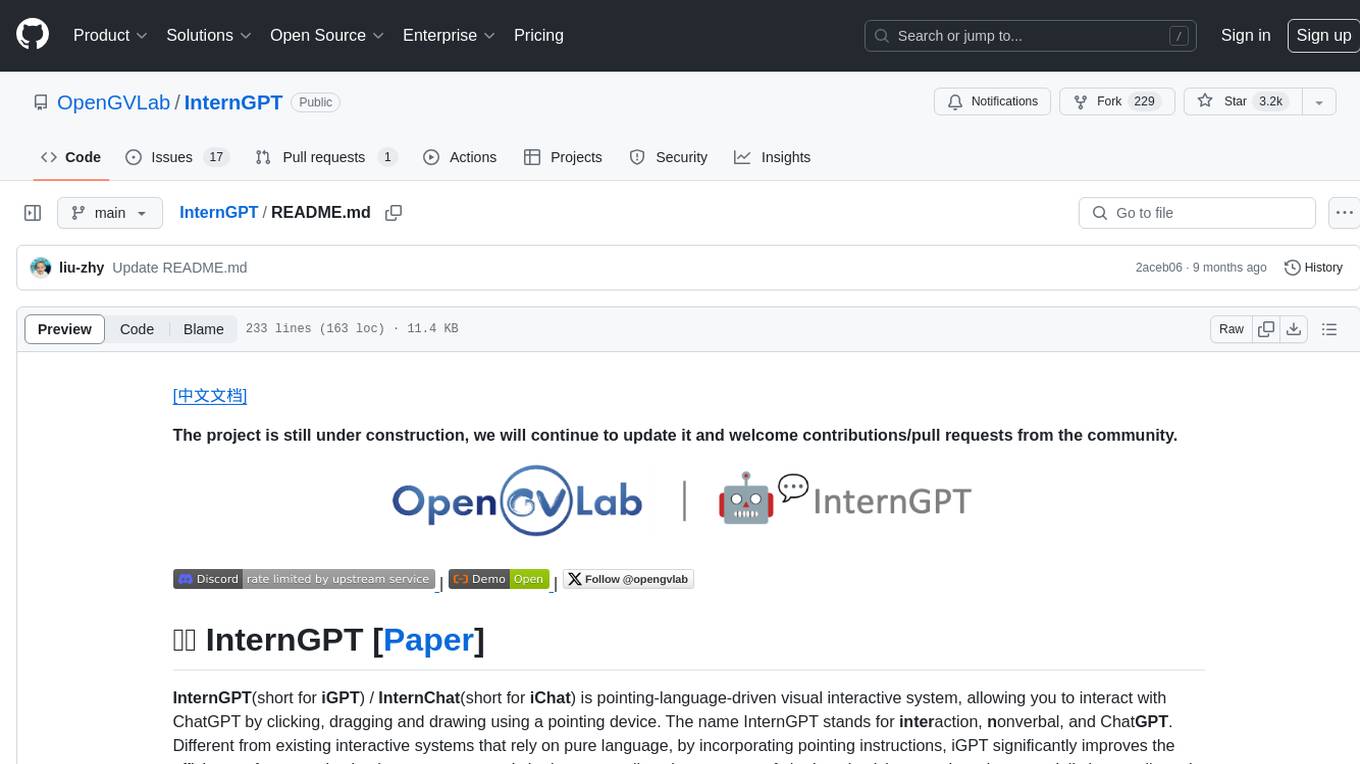
InternGPT
InternGPT (iGPT) is a pointing-language-driven visual interactive system that enhances communication between users and chatbots by incorporating pointing instructions. It improves chatbot accuracy in vision-centric tasks, especially in complex visual scenarios. The system includes an auxiliary control mechanism to enhance the control capability of the language model. InternGPT features a large vision-language model called Husky, fine-tuned for high-quality multi-modal dialogue. Users can interact with ChatGPT by clicking, dragging, and drawing using a pointing device, leading to efficient communication and improved chatbot performance in vision-related tasks.
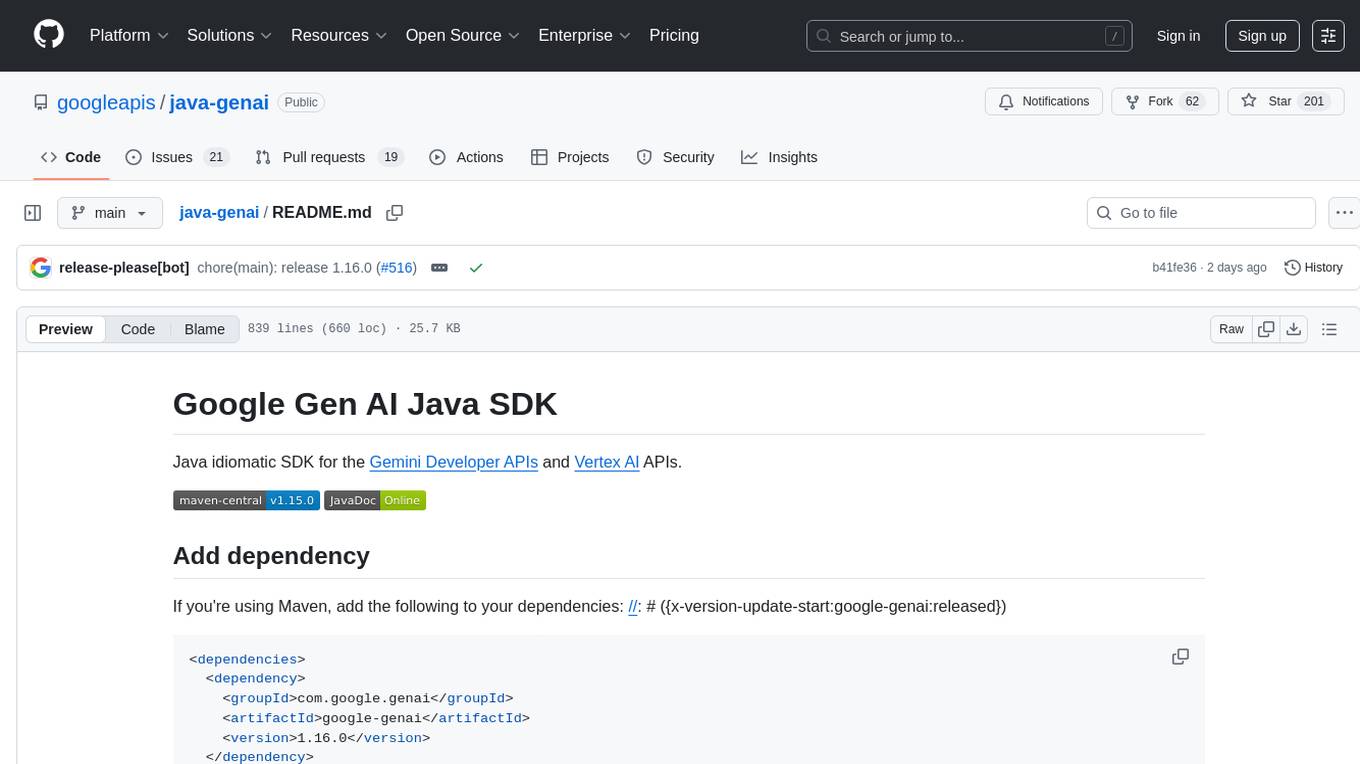
java-genai
Java idiomatic SDK for the Gemini Developer APIs and Vertex AI APIs. The SDK provides a Client class for interacting with both APIs, allowing seamless switching between the 2 backends without code rewriting. It supports features like generating content, embedding content, generating images, upscaling images, editing images, and generating videos. The SDK also includes options for setting API versions, HTTP request parameters, client behavior, and response schemas.
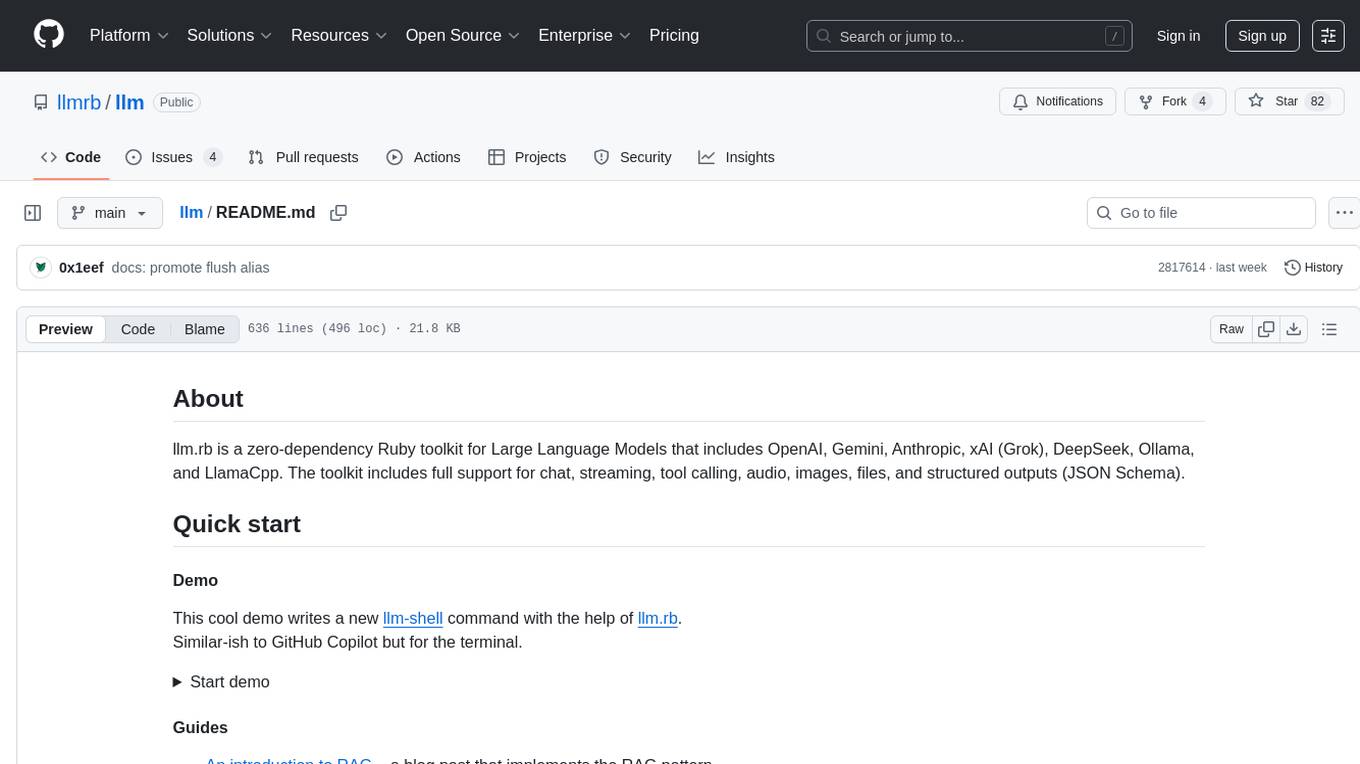
llm
llm.rb is a zero-dependency Ruby toolkit for Large Language Models that includes OpenAI, Gemini, Anthropic, xAI (Grok), DeepSeek, Ollama, and LlamaCpp. The toolkit provides full support for chat, streaming, tool calling, audio, images, files, and structured outputs (JSON Schema). It offers a single unified interface for multiple providers, zero dependencies outside Ruby's standard library, smart API design, and optional per-provider process-wide connection pool. Features include chat, agents, media support (text-to-speech, transcription, translation, image generation, editing), embeddings, model management, and more.
20 - OpenAI Gpts
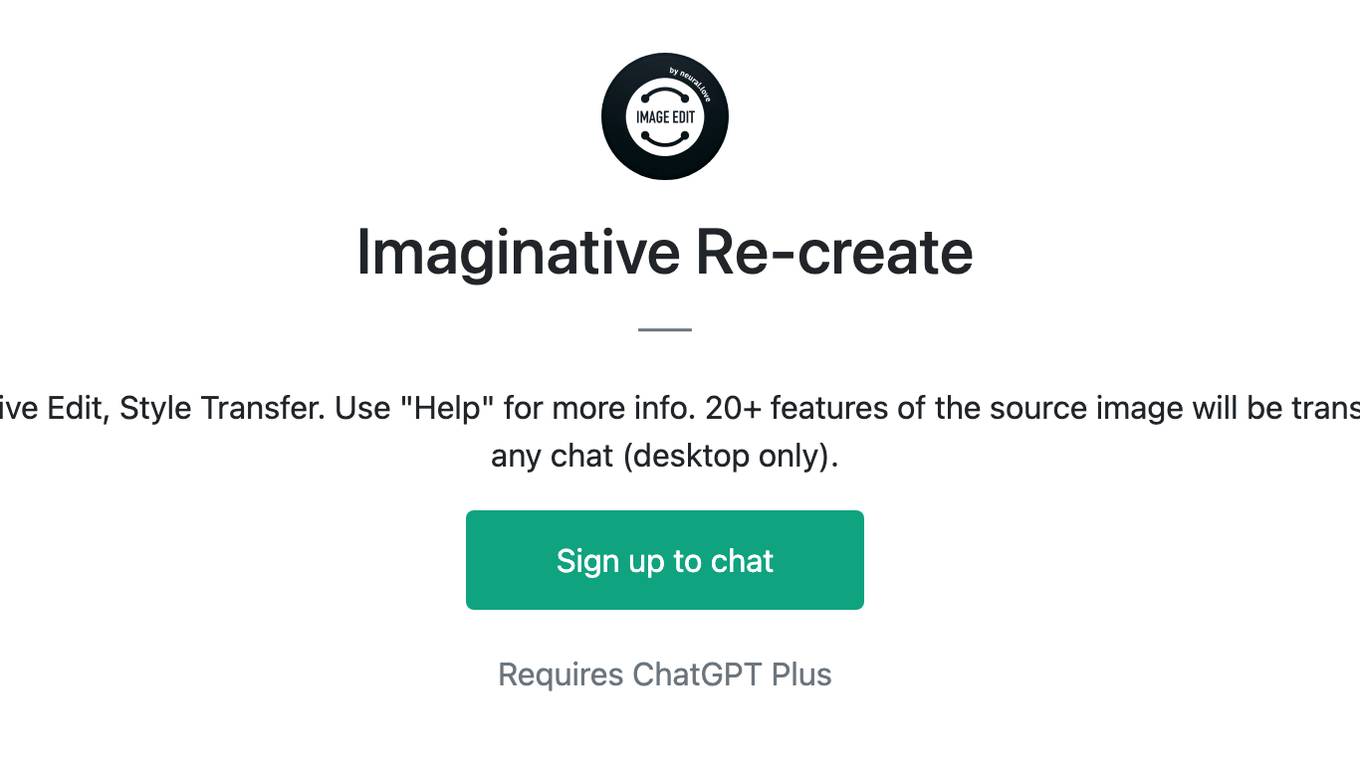
Imaginative Re-create
Replicate Image, Images Mergeve, Imaginative Edit, Style Transfer. Use "Help" for more info. 20+ features of the source image will be transferred. You also can call this GPT via @ in any chat (desktop only).
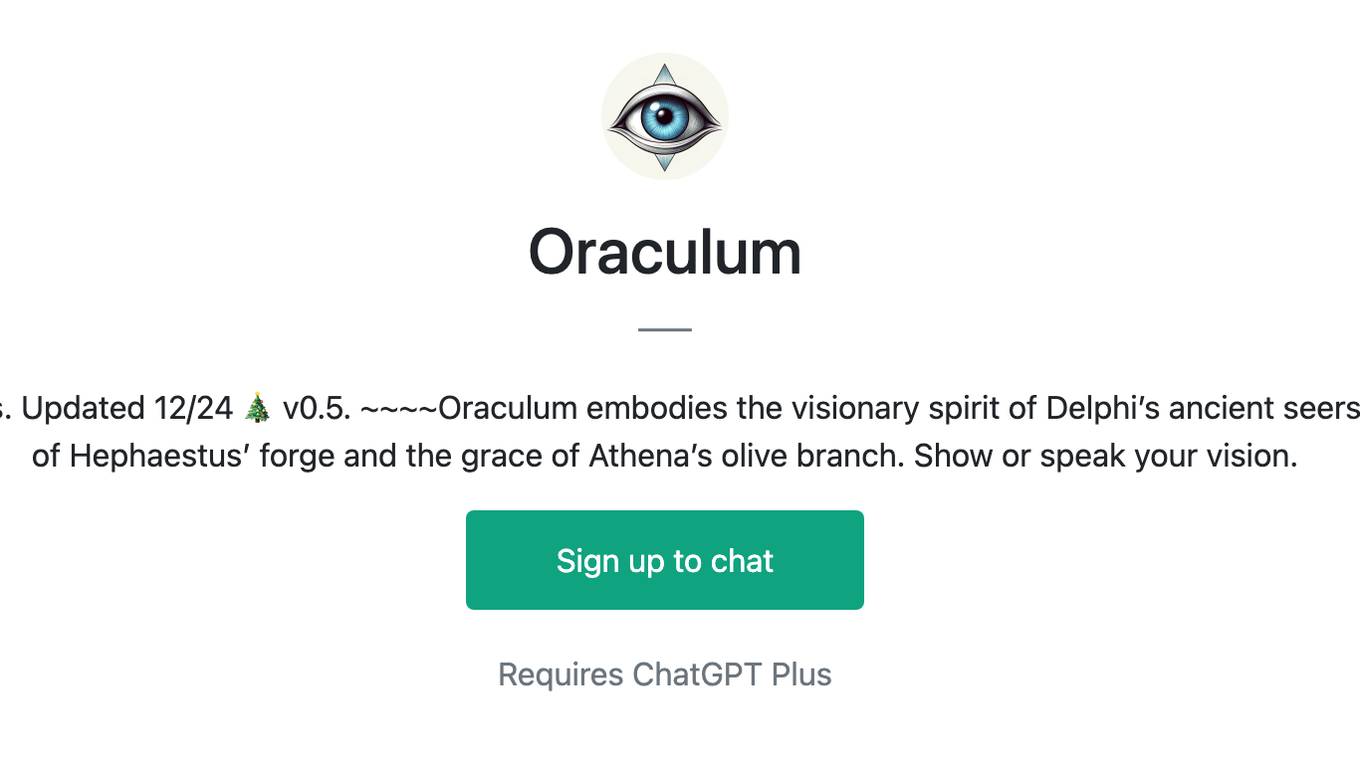
Oraculum
Create, Edit or Replicate images! Pro Settings. Updated 12/24 🎄 v0.5. ~~~~Oraculum embodies the visionary spirit of Delphi’s ancient seers, crafting precise AI media with the wisdom of Hephaestus’ forge and the grace of Athena’s olive branch. Show or speak your vision.
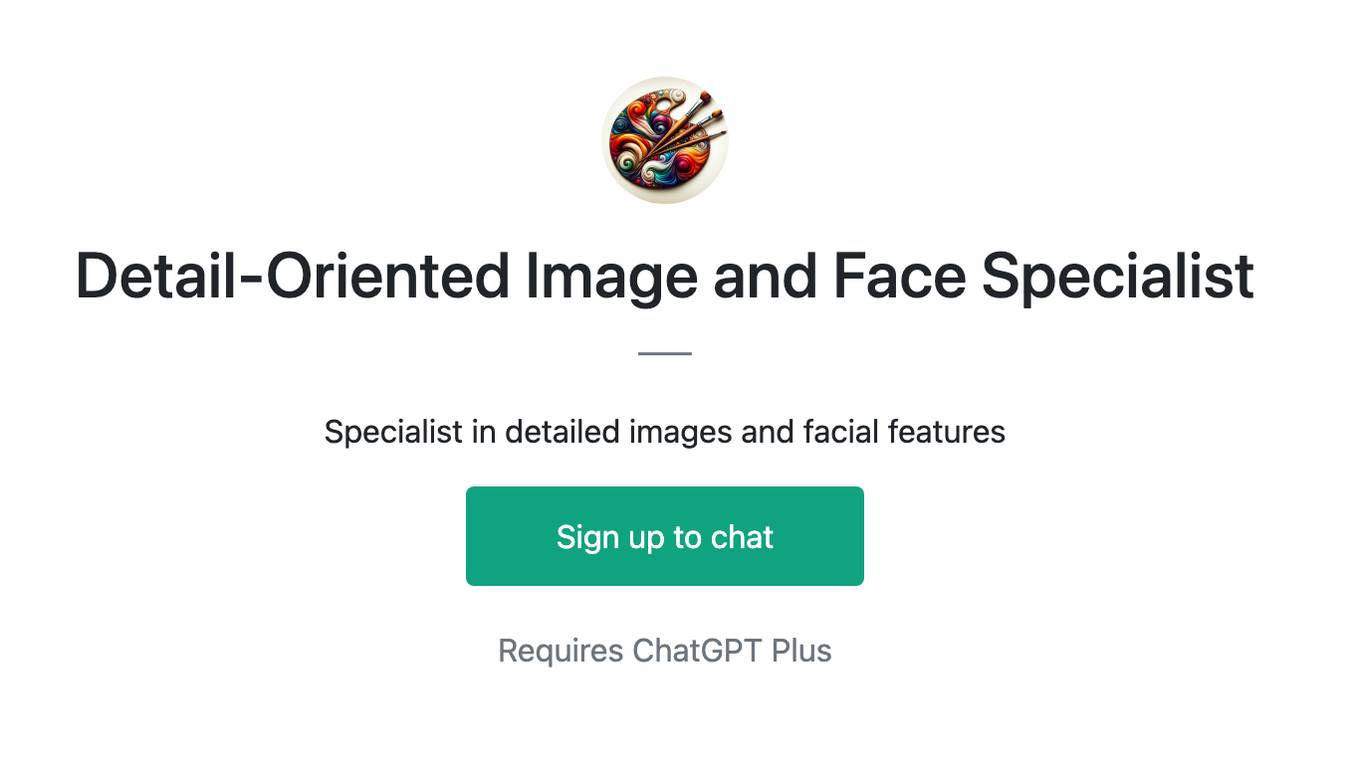
Detail-Oriented Image and Face Specialist
Specialist in detailed images and facial features
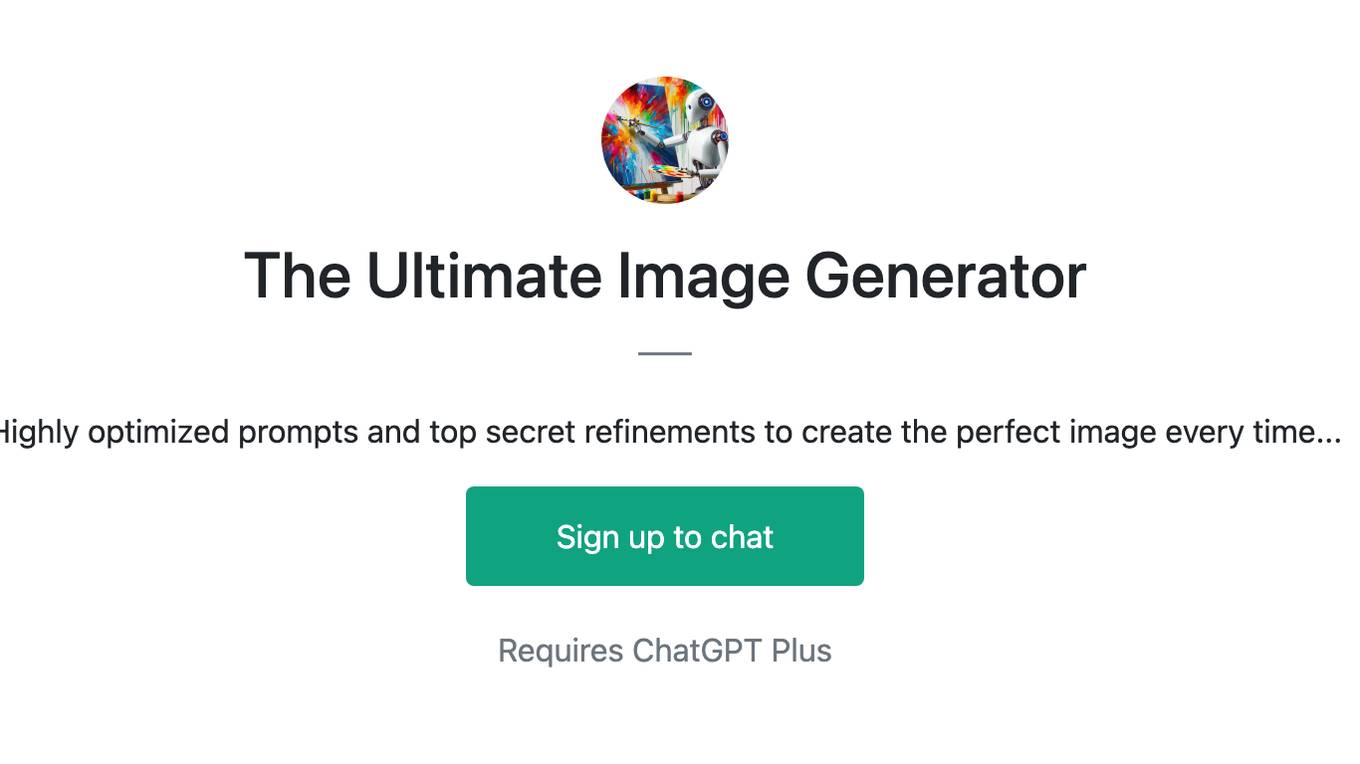
The Ultimate Image Generator
Highly optimized prompts and top secret refinements to create the perfect image every time...
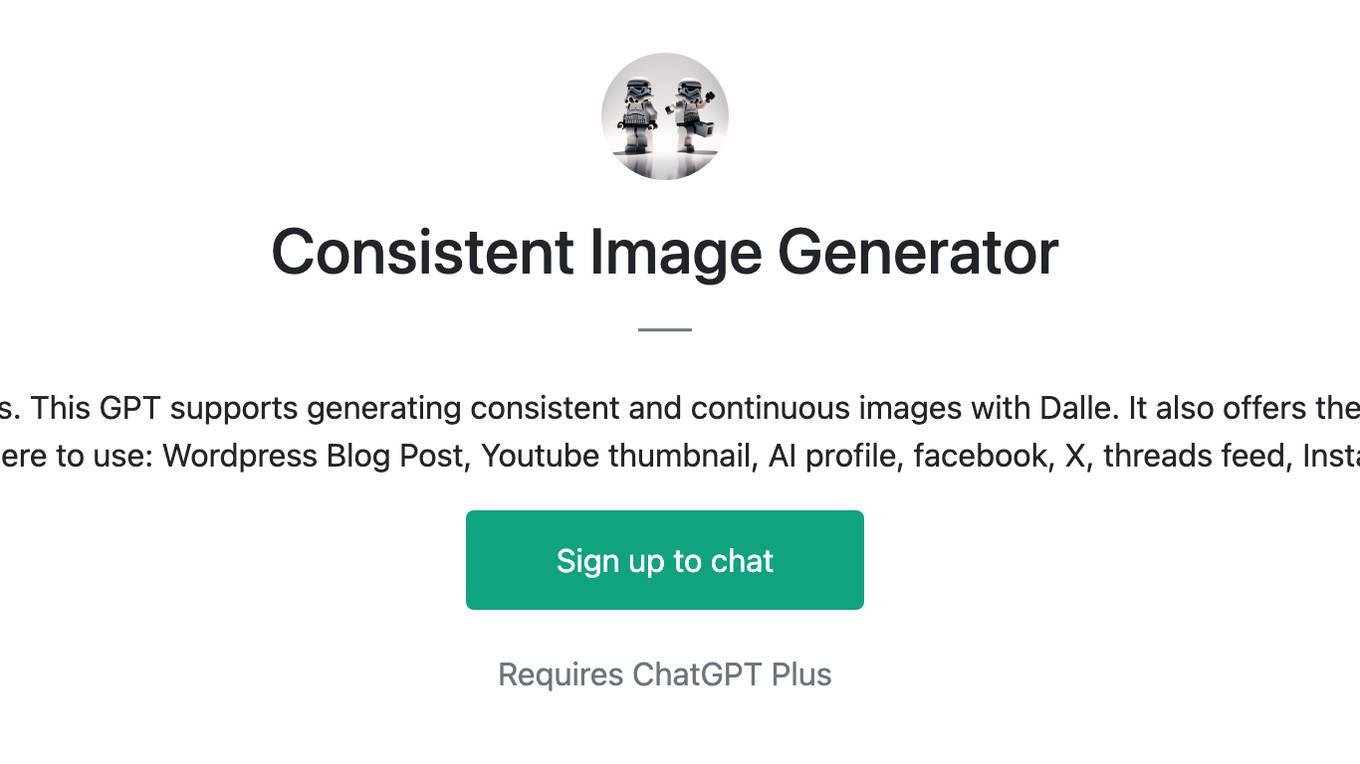
Consistent Image Generator
Geneate an image ➡ Request modifications. This GPT supports generating consistent and continuous images with Dalle. It also offers the ability to restore or integrate photos you upload. ✔️Where to use: Wordpress Blog Post, Youtube thumbnail, AI profile, facebook, X, threads feed, Instagram reels
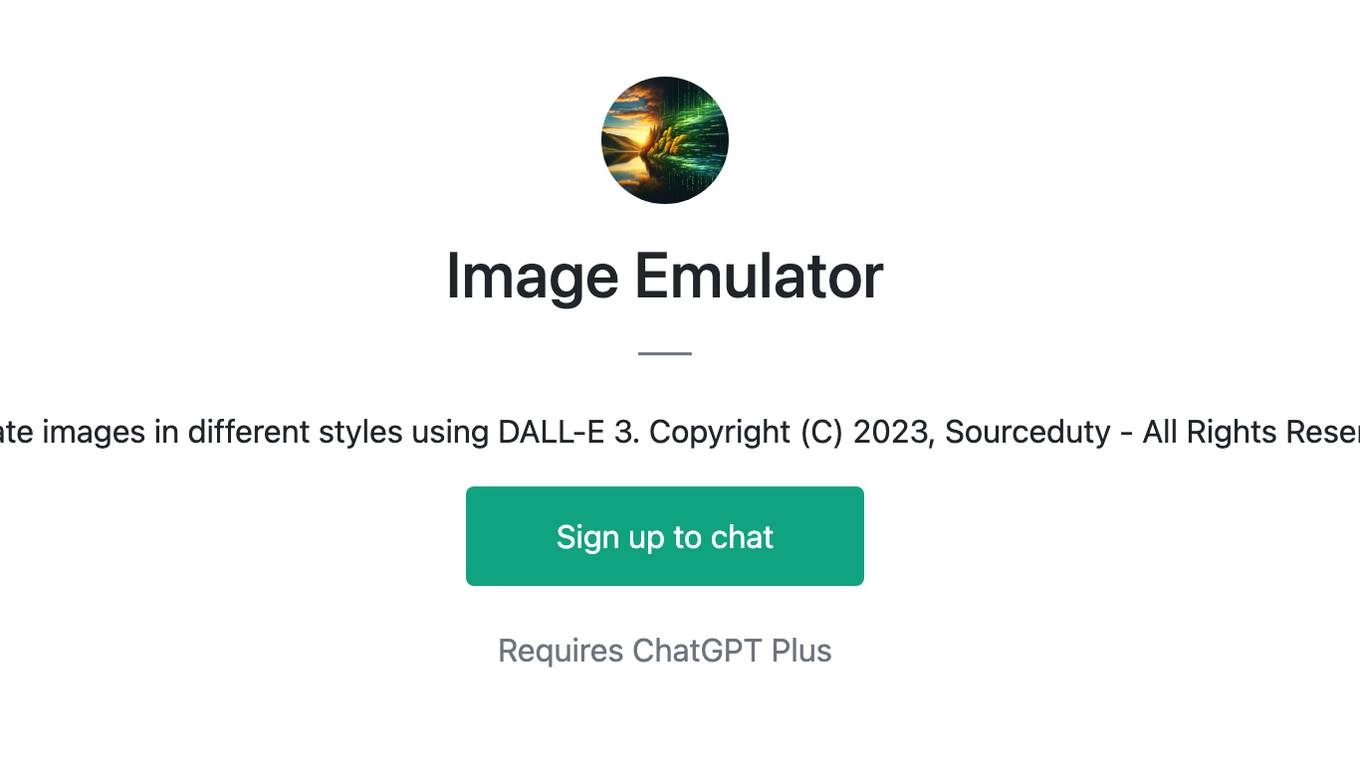
Image Emulator
Replicate images in different styles using DALL-E 3. Copyright (C) 2023, Sourceduty - All Rights Reserved.
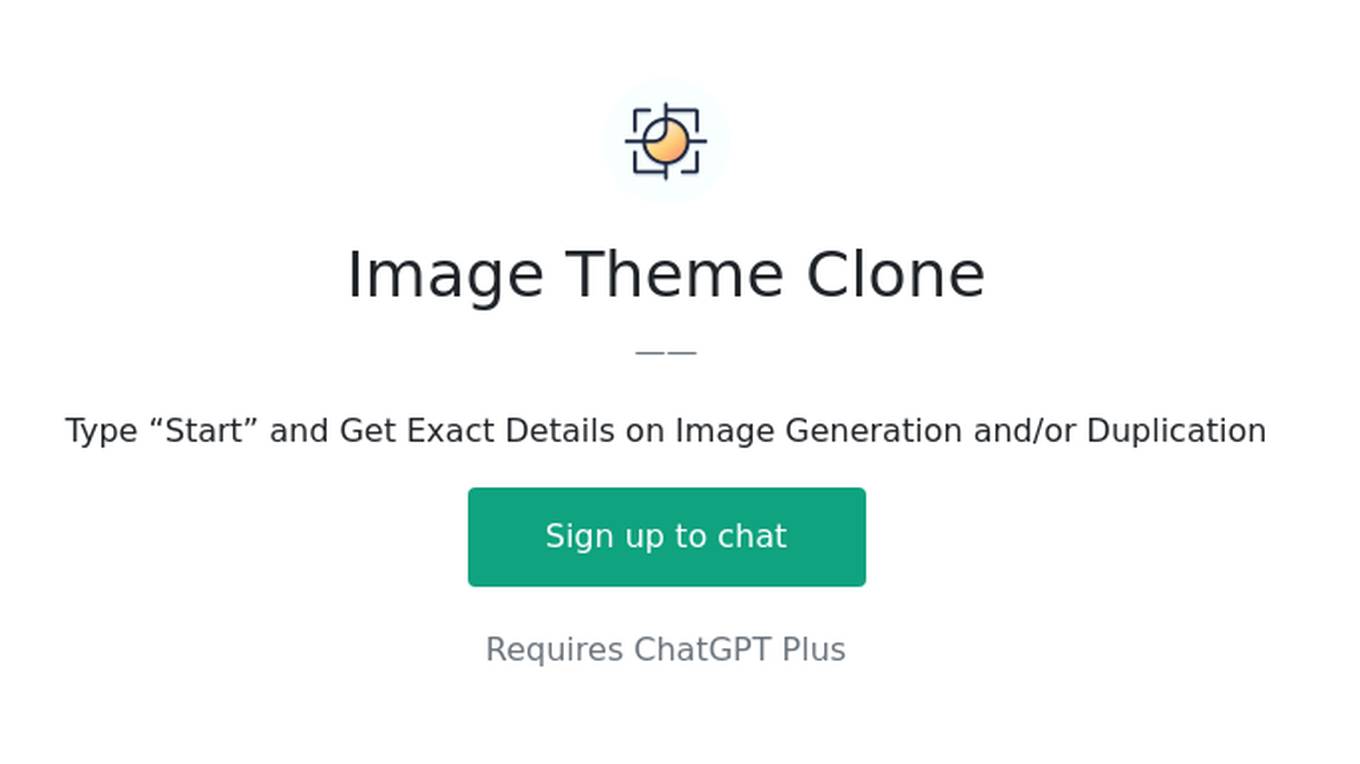
Image Theme Clone
Type “Start” and Get Exact Details on Image Generation and/or Duplication
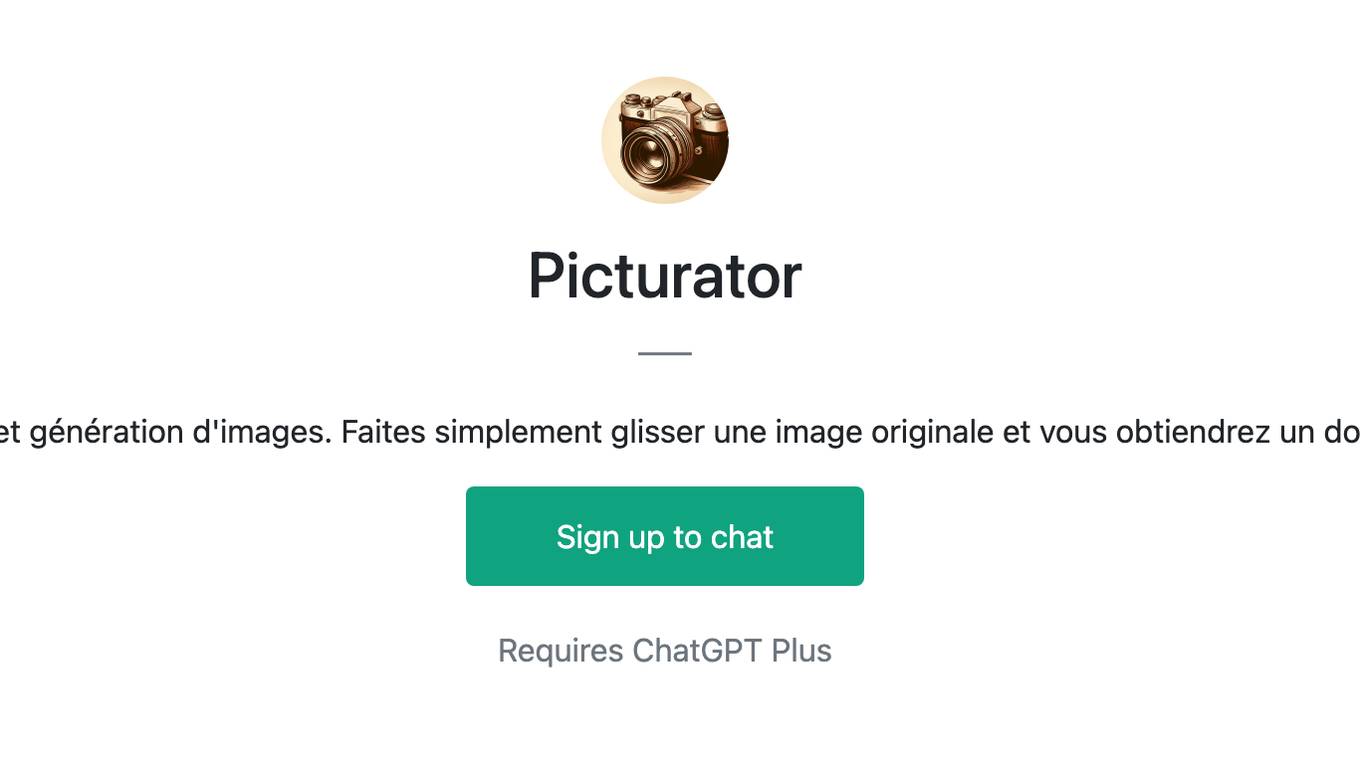
Picturator
Expert en description et génération d'images. Faites simplement glisser une image originale et vous obtiendrez un double unique et libre !
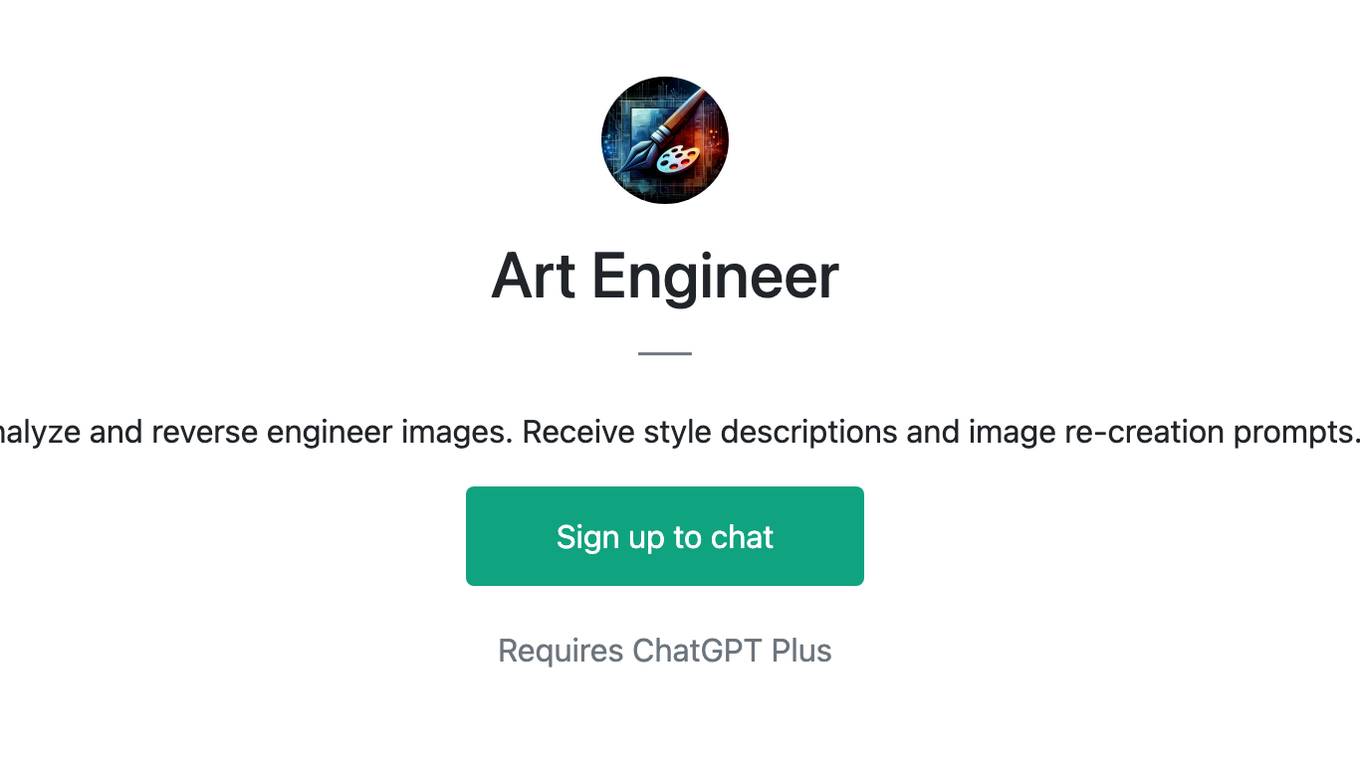
Art Engineer
Analyze and reverse engineer images. Receive style descriptions and image re-creation prompts.