
SmolChat-Android
Running any GGUF SLMs/LLMs locally, on-device in Android
Stars: 507
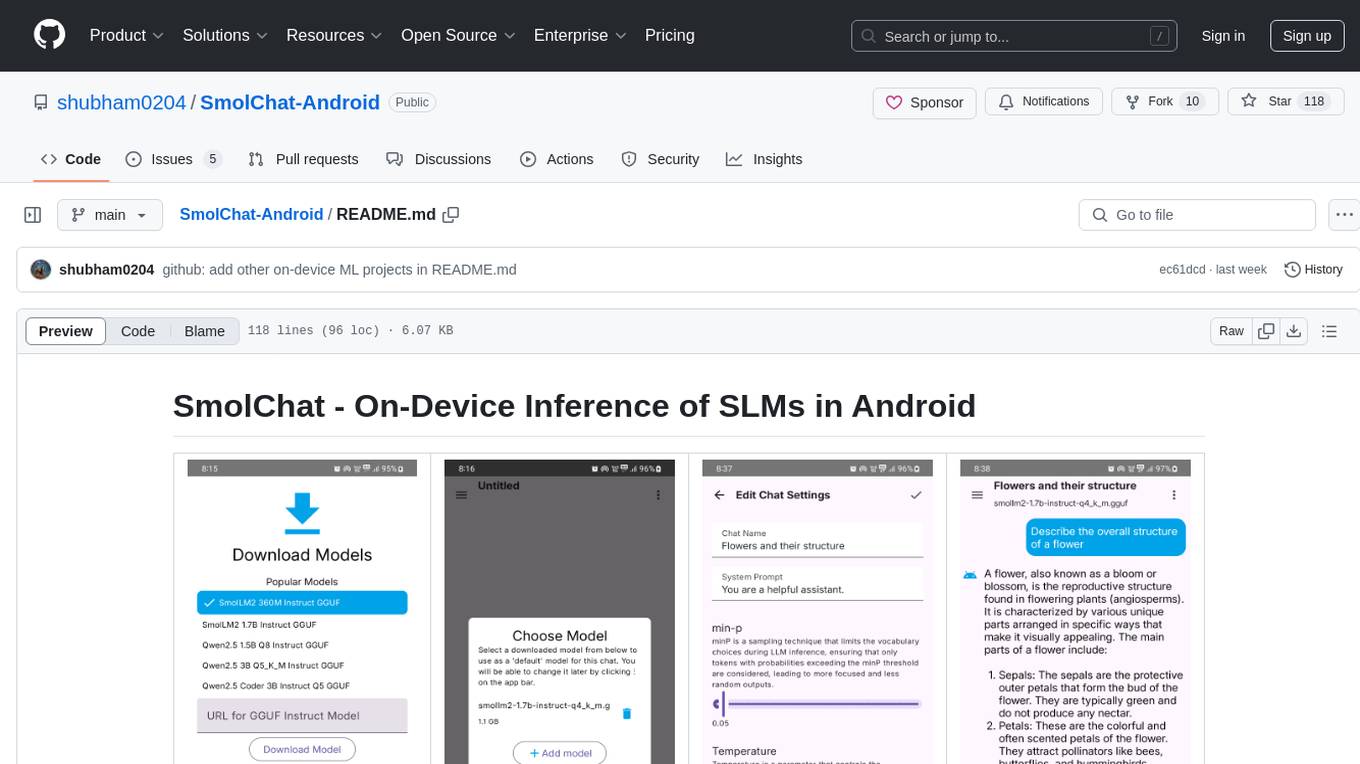
SmolChat-Android is a mobile application that enables users to interact with local small language models (SLMs) on-device. Users can add/remove SLMs, modify system prompts and inference parameters, create downstream tasks, and generate responses. The app uses llama.cpp for model execution, ObjectBox for database storage, and Markwon for markdown rendering. It provides a simple, extensible codebase for on-device machine learning projects.
README:

|

|

|

|

|

|
- Download the latest APK from GitHub Releases and transfer it to your Android device.
- If your device does not downloading APKs from untrusted sources, search for how to allow downloading APKs from unknown sources for your device.
Obtainium allows users to update/download apps directly from their sources, like GitHub or FDroid.
- Download the Obtainium app by choosing your device architecture or 'Download Universal APK'.
- From the bottom menu, select '➕Add App'
- In the text field labelled 'App source URL *', enter the following URL and click 'Add' besides the text field:
https://github.com/shubham0204/SmolChat-Android - SmolChat should now be visible in the 'Apps' screen. You can get notifications about newer releases and download them directly without going to the GitHub repo.
- Provide a usable user interface to interact with local SLMs (small language models) locally, on-device
- Allow users to add/remove SLMs (GGUF models) and modify their system prompts or inference parameters (temperature, min-p)
- Allow users to create specific-downstream tasks quickly and use SLMs to generate responses
- Simple, easy to understand, extensible codebase
- Clone the repository with its submodule originating from llama.cpp,
git clone --depth=1 https://github.com/shubham0204/SmolChat-Android
cd SmolChat-Android
git submodule update --init --recursive
-
Android Studio starts building the project automatically. If not, select Build > Rebuild Project to start a project build.
-
After a successful project build, connect an Android device to your system. Once connected, the name of the device must be visible in top menu-bar in Android Studio.
-
The application uses llama.cpp to load and execute GGUF models. As llama.cpp is written in pure C/C++, it is easy to compile on Android-based targets using the NDK.
-
The
smollmmodule uses allm_inference.cppclass which interacts with llama.cpp's C-style API to execute the GGUF model and a JNI bindingsmollm.cpp. Check the C++ source files here. On the Kotlin side, theSmolLMclass provides the required methods to interact with the JNI (C++ side) bindings. -
The
appmodule contains the application logic and UI code. Whenever a new chat is opened, the app instantiates theSmolLMclass and provides it the model file-path which is stored by theLLMModelentity. Next, the app adds messages with roleuserandsystemto the chat by retrieving them from the database and usingLLMInference::addChatMessage. -
For tasks, the messages are not persisted, and we inform to
LLMInferenceby passing_storeChats=falsetoLLMInference::loadModel.
-
ggerganov/llama.cpp is a pure C/C++ framework to execute machine learning models on multiple execution backends. It provides a primitive C-style API to interact with LLMs converted to the GGUF format native to ggml/llama.cpp. The app uses JNI bindings to interact with a small class
smollm. cppwhich uses llama.cpp to load and execute GGUF models. -
noties/Markwon is a markdown rendering library for Android. The app uses Markwon and Prism4j (for code syntax highlighting) to render Markdown responses from the SLMs.
- shubham0204/Android-Doc-QA: On-device RAG-based question answering from documents
- shubham0204/OnDevice-Face-Recognition-Android: Realtime face recognition with FaceNet, Mediapipe and ObjectBox's vector database
- shubham0204/FaceRecognition_With_FaceNet_Android: Realtime face recognition with FaceNet, MLKit
- shubham0204/CLIP-Android: On-device CLIP inference in Android (search images with textual queries)
- shubham0204/Segment-Anything-Android: Execute Meta's SAM model in Android with onnxruntime
- shubham0204/Depth-Anything-Android: Execute the Depth-Anything model in Android with onnxruntime for monocular depth estimation
-
shubham0204/Sentence-Embeddings-Android: Generate
sentence-embeddings (from models like
all-MiniLM-L6-V2) in Android
The following features/tasks are planned for the future releases of the app:
- Assign names to chats automatically (just like ChatGPT and Claude)
- Add a search bar to the navigation drawer to search for messages within chats
- Add a background service which uses BlueTooth/HTTP/WiFi to communicate with a desktop application to send queries from the desktop to the mobile device for inference
- Enable auto-scroll when generating partial response in
ChatActivity - Measure RAM consumption
- Integrate Android-Doc-QA for on-device RAG-based question answering from documents
- Check if llama.cpp can be compiled to use Vulkan for inference on Android devices (and use the mobile GPU)
For Tasks:
Click tags to check more tools for each tasksFor Jobs:
Alternative AI tools for SmolChat-Android
Similar Open Source Tools
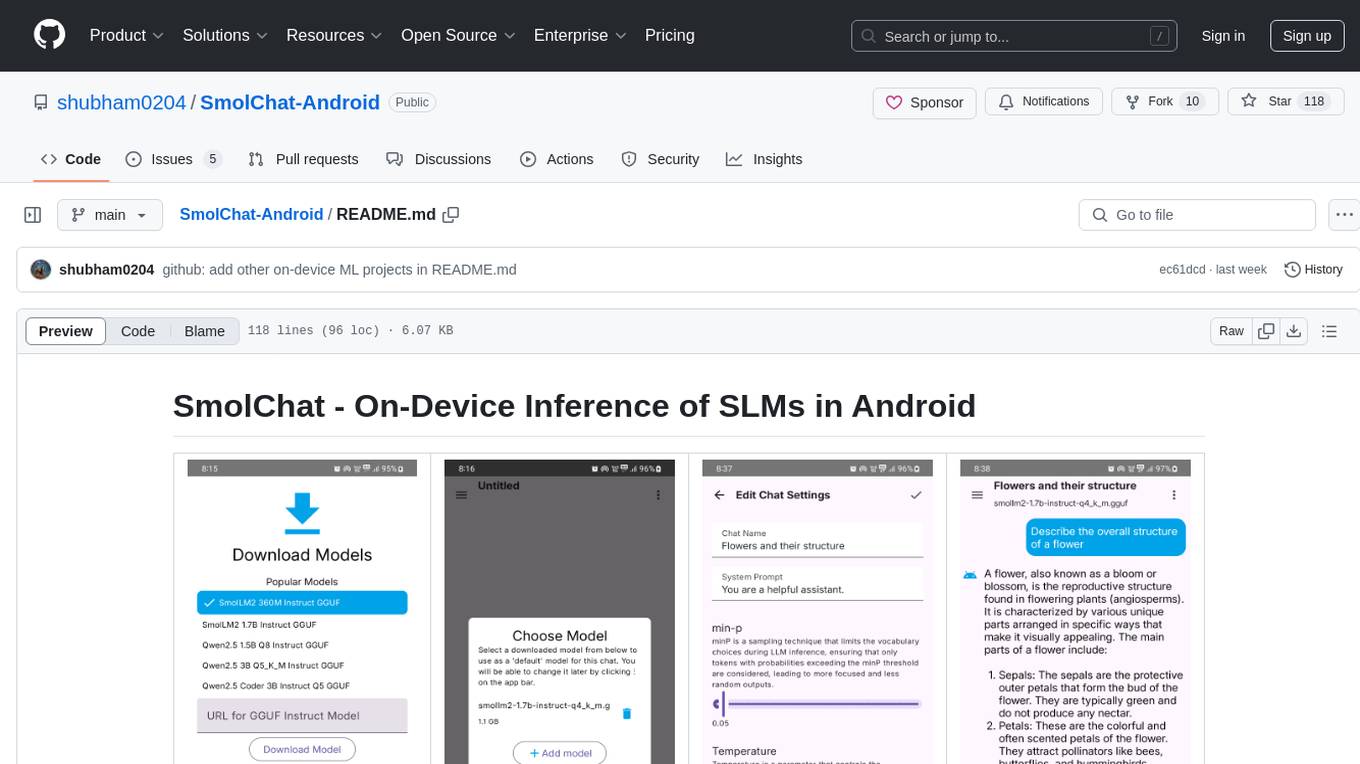
SmolChat-Android
SmolChat-Android is a mobile application that enables users to interact with local small language models (SLMs) on-device. Users can add/remove SLMs, modify system prompts and inference parameters, create downstream tasks, and generate responses. The app uses llama.cpp for model execution, ObjectBox for database storage, and Markwon for markdown rendering. It provides a simple, extensible codebase for on-device machine learning projects.
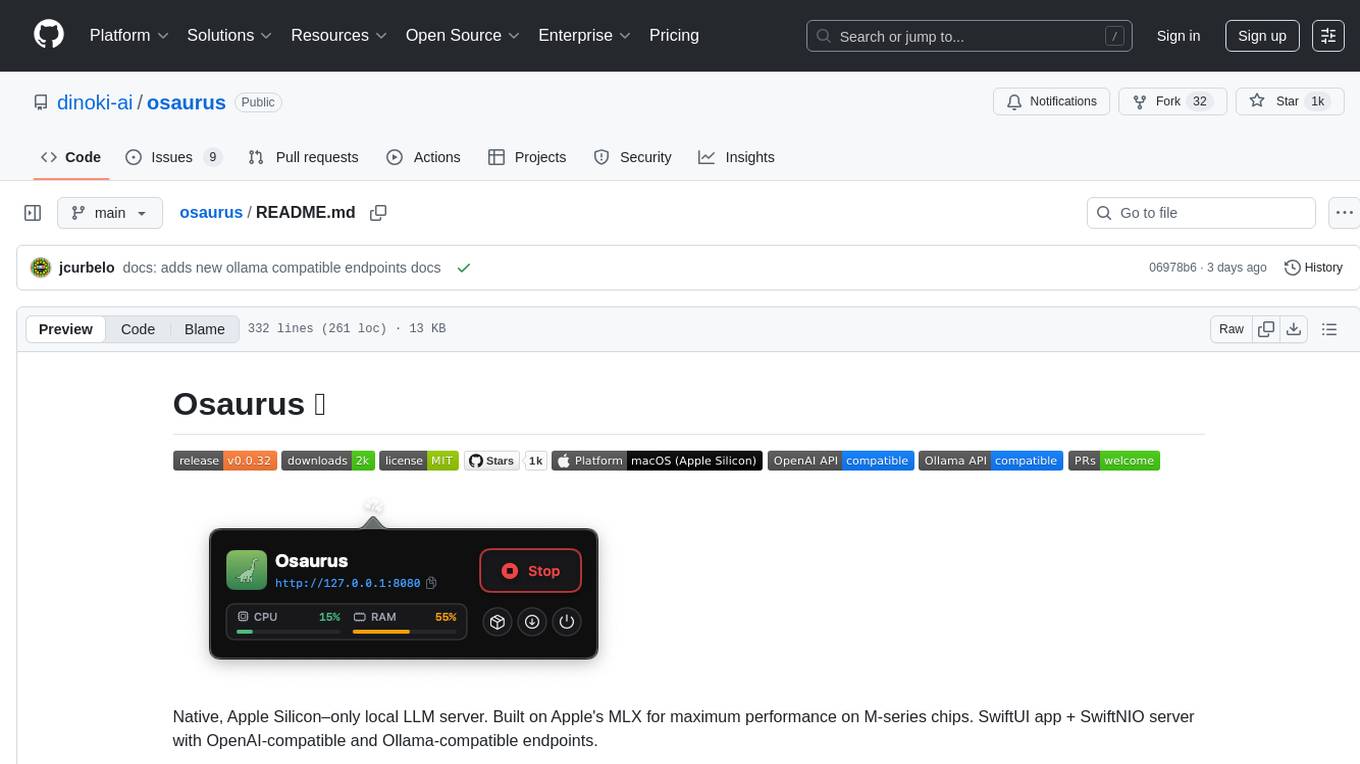
osaurus
Osaurus is a native, Apple Silicon-only local LLM server built on Apple's MLX for maximum performance on M‑series chips. It is a SwiftUI app + SwiftNIO server with OpenAI‑compatible and Ollama‑compatible endpoints. The tool supports native MLX text generation, model management, streaming and non‑streaming chat completions, OpenAI‑compatible function calling, real-time system resource monitoring, and path normalization for API compatibility. Osaurus is designed for macOS 15.5+ and Apple Silicon (M1 or newer) with Xcode 16.4+ required for building from source.

MNN
MNN is a highly efficient and lightweight deep learning framework that supports inference and training of deep learning models. It has industry-leading performance for on-device inference and training. MNN has been integrated into various Alibaba Inc. apps and is used in scenarios like live broadcast, short video capture, search recommendation, and product searching by image. It is also utilized on embedded devices such as IoT. MNN-LLM and MNN-Diffusion are specific runtime solutions developed based on the MNN engine for deploying language models and diffusion models locally on different platforms. The framework is optimized for devices, supports various neural networks, and offers high performance with optimized assembly code and GPU support. MNN is versatile, easy to use, and supports hybrid computing on multiple devices.
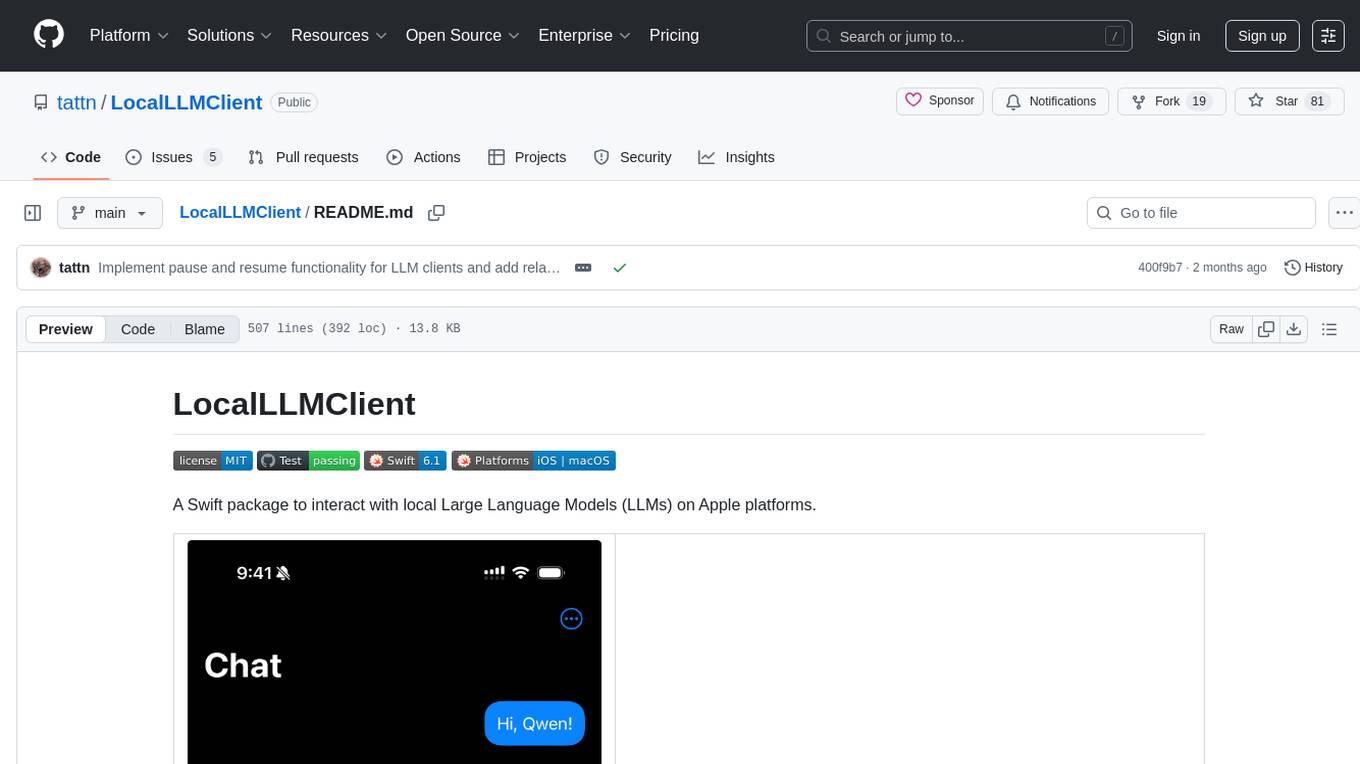
LocalLLMClient
LocalLLMClient is a Swift package designed to interact with local Large Language Models (LLMs) on Apple platforms. It supports GGUF, MLX models, and the FoundationModels framework, providing streaming API, multimodal capabilities, and tool calling functionalities. Users can easily integrate this tool to work with various models for text generation and processing. The package also includes advanced features for low-level API control and multimodal image processing. LocalLLMClient is experimental and subject to API changes, offering support for iOS, macOS, and Linux platforms.
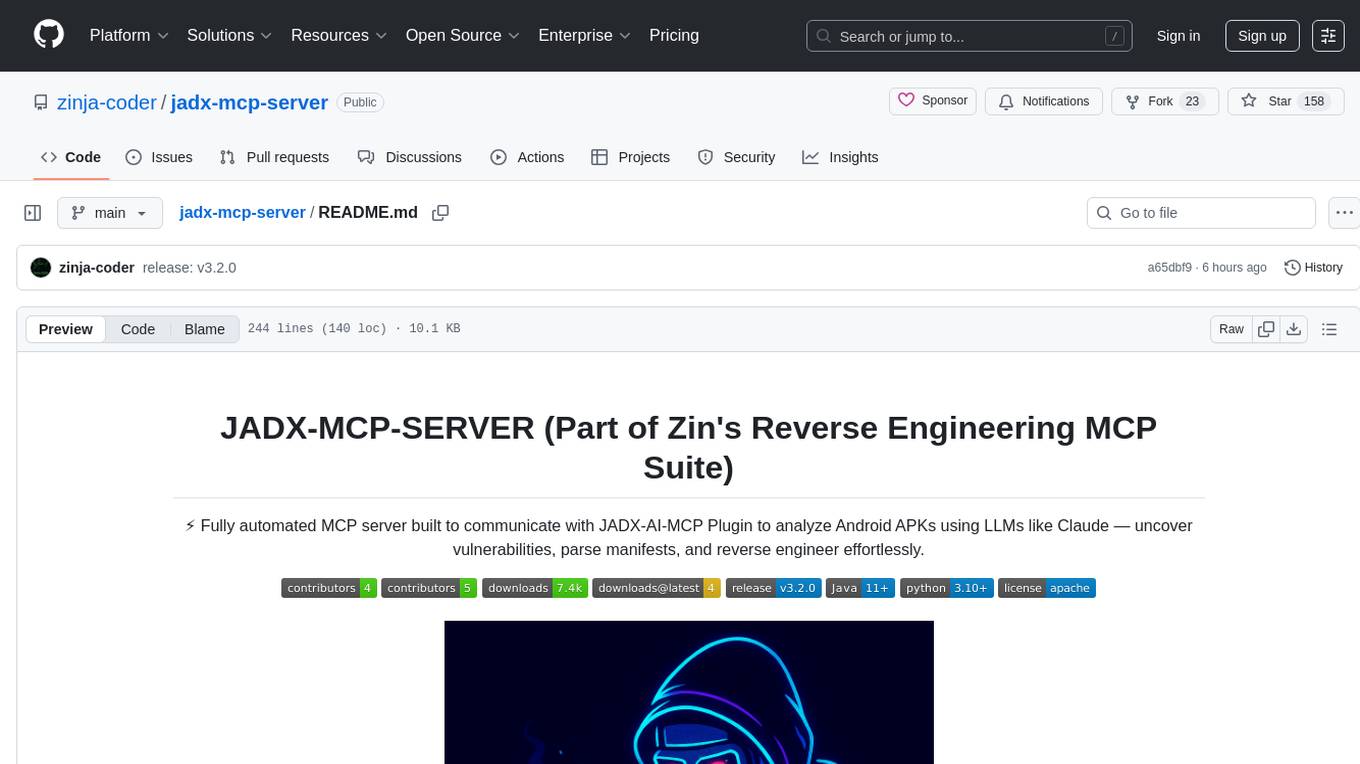
jadx-mcp-server
JADX-MCP-SERVER is a standalone Python server that interacts with JADX-AI-MCP Plugin to analyze Android APKs using LLMs like Claude. It enables live communication with decompiled Android app context, uncovering vulnerabilities, parsing manifests, and facilitating reverse engineering effortlessly. The tool combines JADX-AI-MCP and JADX MCP SERVER to provide real-time reverse engineering support with LLMs, offering features like quick analysis, vulnerability detection, AI code modification, static analysis, and reverse engineering helpers. It supports various MCP tools for fetching class information, text, methods, fields, smali code, AndroidManifest.xml content, strings.xml file, resource files, and more. Tested on Claude Desktop, it aims to support other LLMs in the future, enhancing Android reverse engineering and APK modification tools connectivity for easier reverse engineering purely from vibes.
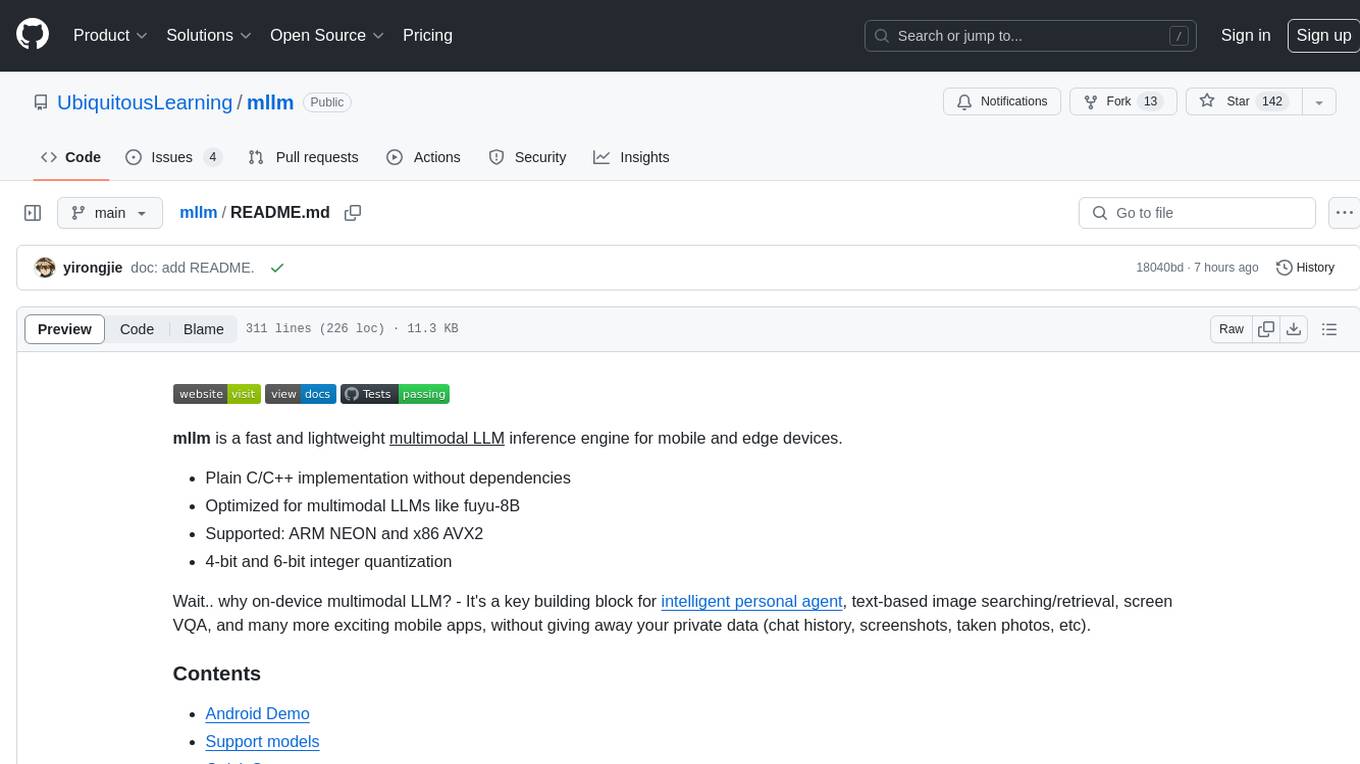
mllm
mllm is a fast and lightweight multimodal LLM inference engine for mobile and edge devices. It is a Plain C/C++ implementation without dependencies, optimized for multimodal LLMs like fuyu-8B, and supports ARM NEON and x86 AVX2. The engine offers 4-bit and 6-bit integer quantization, making it suitable for intelligent personal agents, text-based image searching/retrieval, screen VQA, and various mobile applications without compromising user privacy.
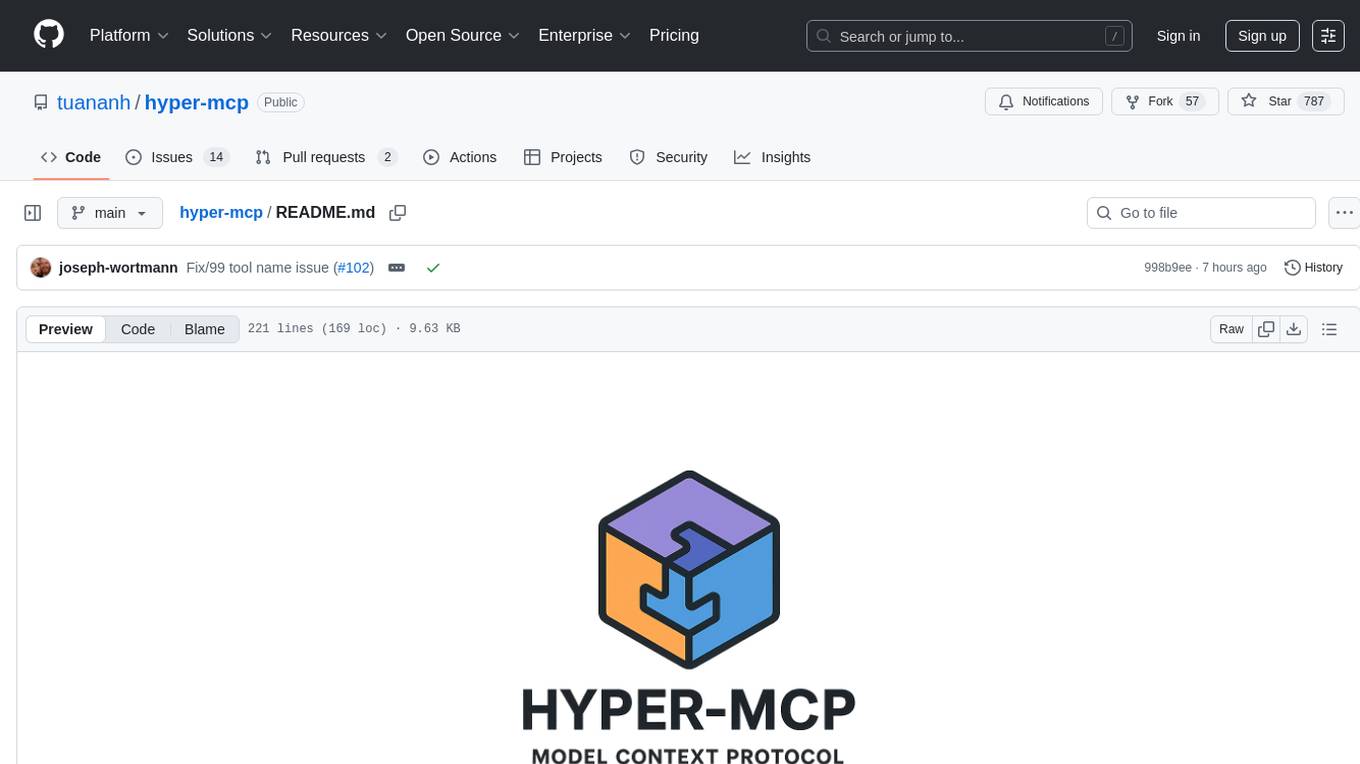
hyper-mcp
hyper-mcp is a fast and secure MCP server that enables adding AI capabilities to applications through WebAssembly plugins. It supports writing plugins in various languages, distributing them via standard OCI registries, and running them in resource-constrained environments. The tool offers sandboxing with WASM for limiting access, cross-platform compatibility, and deployment flexibility. Security features include sandboxed plugins, memory-safe execution, secure plugin distribution, and fine-grained access control. Users can configure the tool for global or project-specific use, start the server with different transport options, and utilize available plugins for tasks like time calculations, QR code generation, hash generation, IP retrieval, and webpage fetching.
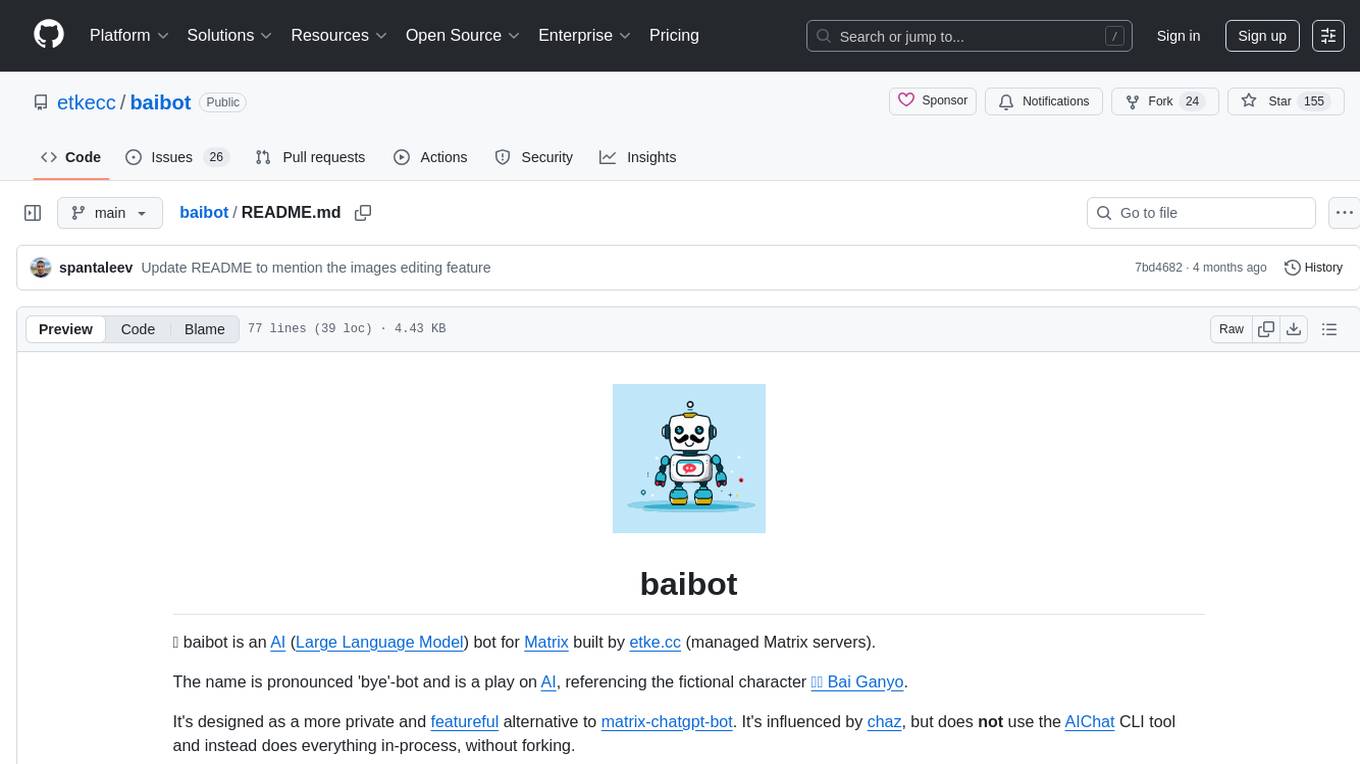
baibot
Baibot is a versatile chatbot framework designed to simplify the process of creating and deploying chatbots. It provides a user-friendly interface for building custom chatbots with various functionalities such as natural language processing, conversation flow management, and integration with external APIs. Baibot is highly customizable and can be easily extended to suit different use cases and industries. With Baibot, developers can quickly create intelligent chatbots that can interact with users in a seamless and engaging manner, enhancing user experience and automating customer support processes.
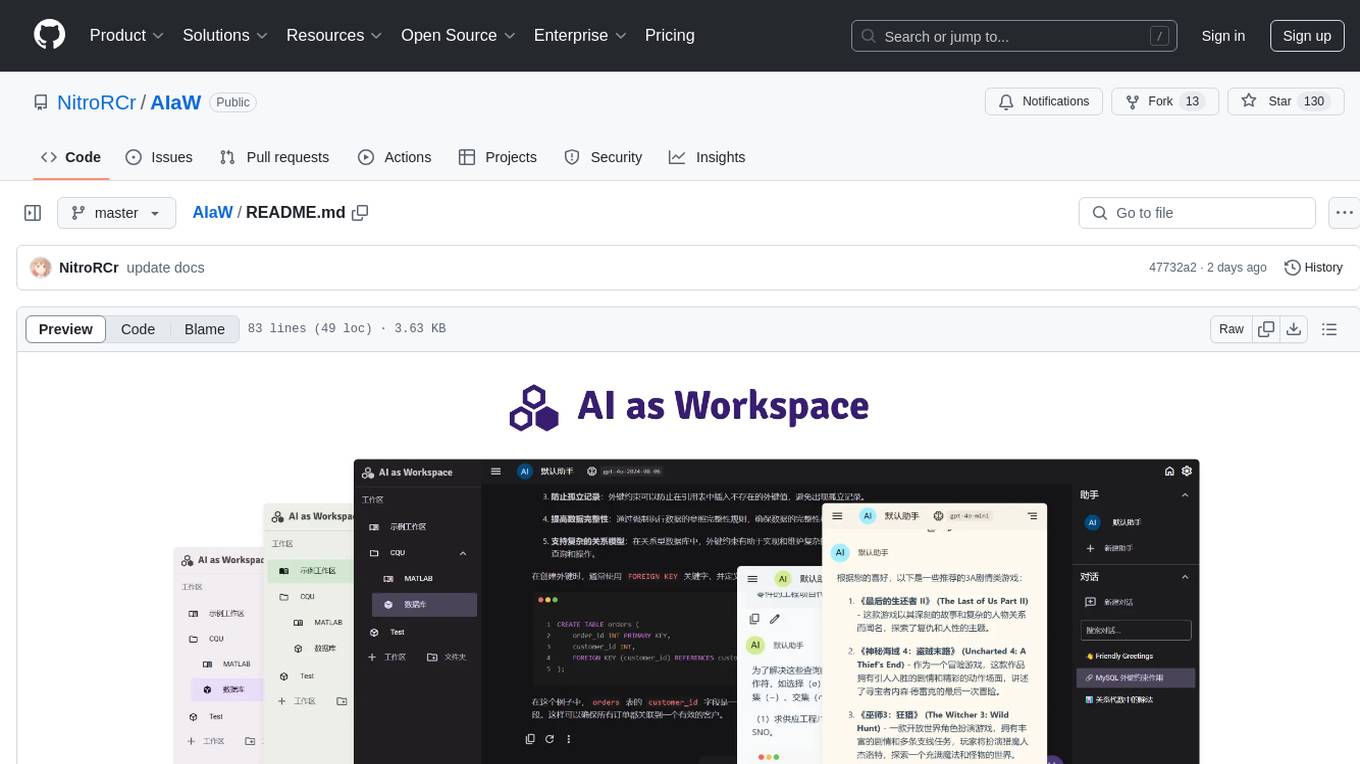
AIaW
AIaW is a next-generation LLM client with full functionality, lightweight, and extensible. It supports various basic functions such as streaming transfer, image uploading, and latex formulas. The tool is cross-platform with a responsive interface design. It supports multiple service providers like OpenAI, Anthropic, and Google. Users can modify questions, regenerate in a forked manner, and visualize conversations in a tree structure. Additionally, it offers features like file parsing, video parsing, plugin system, assistant market, local storage with real-time cloud sync, and customizable interface themes. Users can create multiple workspaces, use dynamic prompt word variables, extend plugins, and benefit from detailed design elements like real-time content preview, optimized code pasting, and support for various file types.

chatluna
Chatluna is a machine learning model plugin that provides chat services with large language models. It is highly extensible, supports multiple output formats, and offers features like custom conversation presets, rate limiting, and context awareness. Users can deploy Chatluna under Koishi without additional configuration. The plugin supports various models/platforms like OpenAI, Azure OpenAI, Google Gemini, and more. It also provides preset customization using YAML files and allows for easy forking and development within Koishi projects. However, the project lacks web UI, HTTP server, and project documentation, inviting contributions from the community.
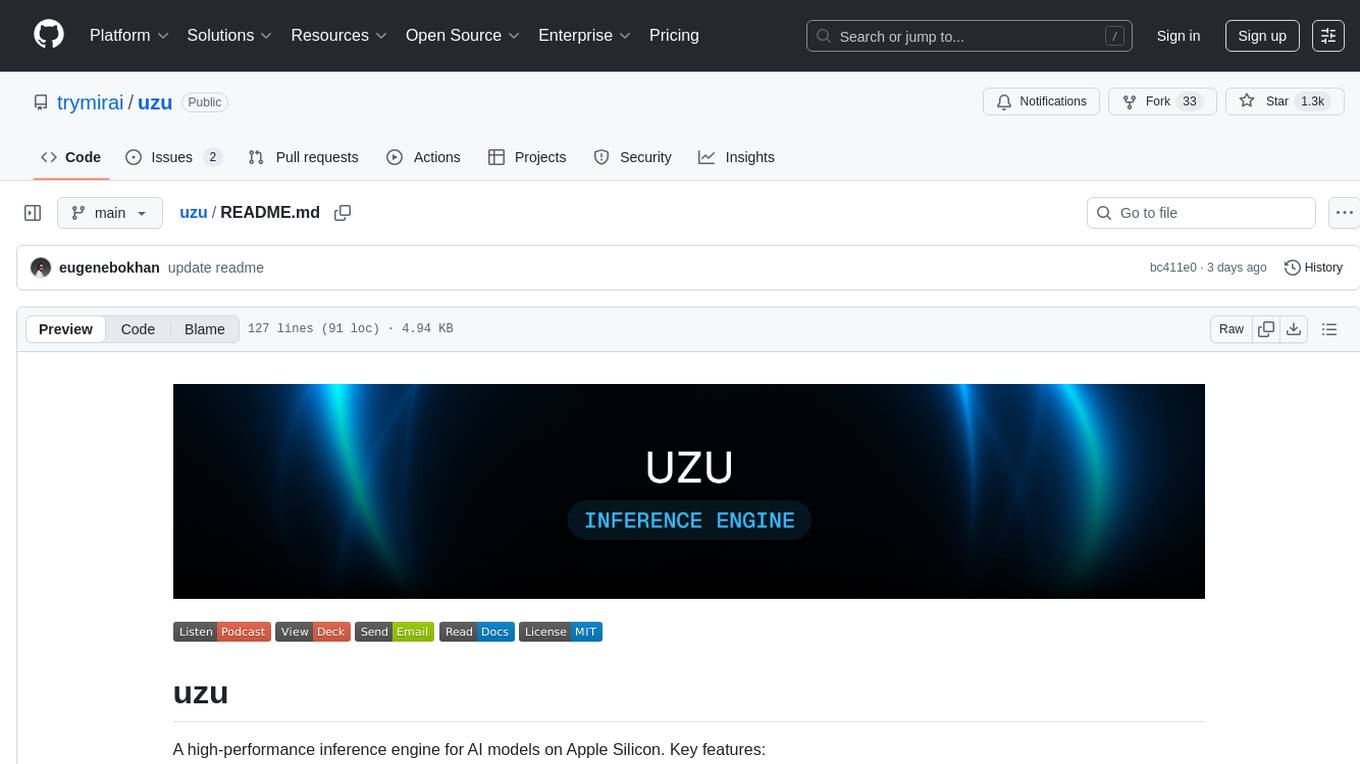
uzu
uzu is a high-performance inference engine for AI models on Apple Silicon. It features a simple, high-level API, hybrid architecture for GPU kernel computation, unified model configurations, traceable computations, and utilizes unified memory on Apple devices. The tool provides a CLI mode for running models, supports its own model format, and offers prebuilt Swift and TypeScript frameworks for bindings. Users can quickly start by adding the uzu dependency to their Cargo.toml and creating an inference Session with a specific model and configuration. Performance benchmarks show metrics for various models on Apple M2, highlighting the tokens/s speed for each model compared to llama.cpp with bf16/f16 precision.
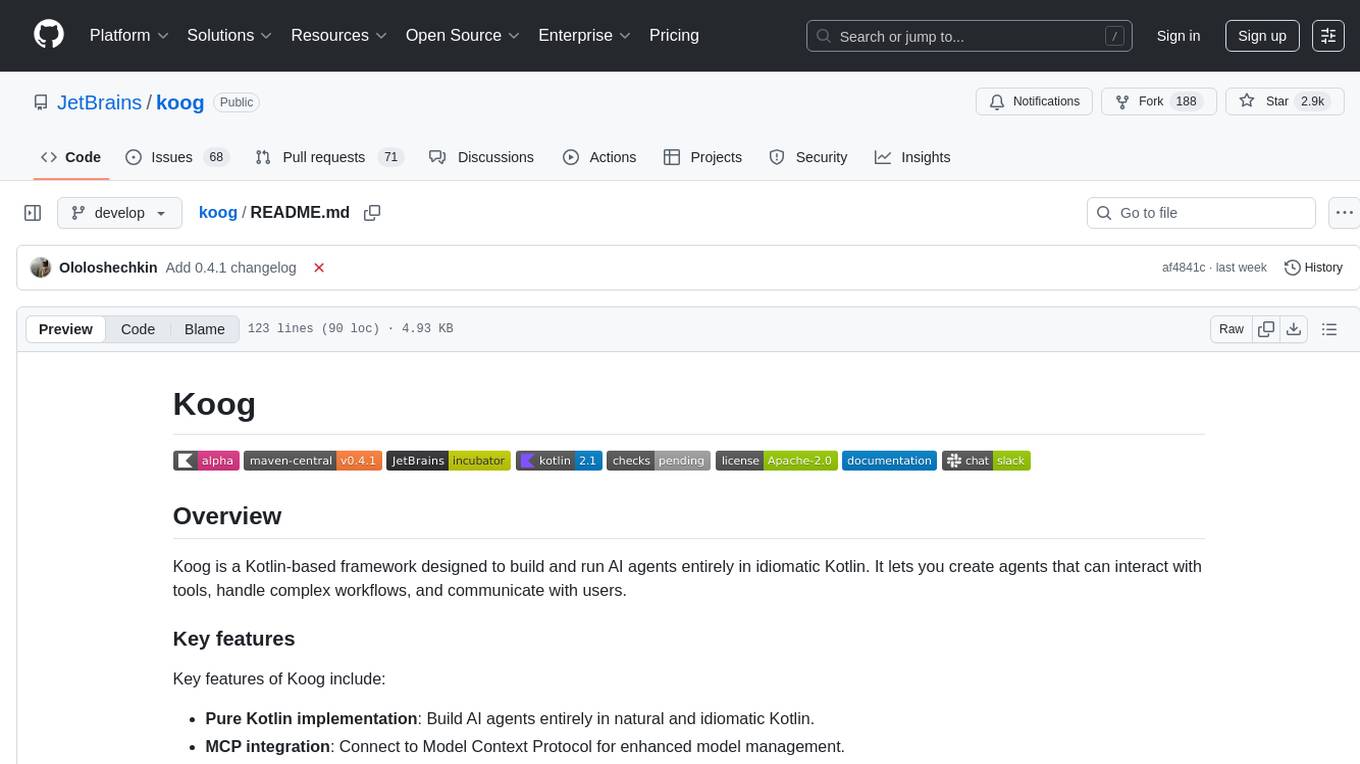
koog
Koog is a Kotlin-based framework for building and running AI agents entirely in idiomatic Kotlin. It allows users to create agents that interact with tools, handle complex workflows, and communicate with users. Key features include pure Kotlin implementation, MCP integration, embedding capabilities, custom tool creation, ready-to-use components, intelligent history compression, powerful streaming API, persistent agent memory, comprehensive tracing, flexible graph workflows, modular feature system, scalable architecture, and multiplatform support.

GPTQModel
GPTQModel is an easy-to-use LLM quantization and inference toolkit based on the GPTQ algorithm. It provides support for weight-only quantization and offers features such as dynamic per layer/module flexible quantization, sharding support, and auto-heal quantization errors. The toolkit aims to ensure inference compatibility with HF Transformers, vLLM, and SGLang. It offers various model supports, faster quant inference, better quality quants, and security features like hash check of model weights. GPTQModel also focuses on faster quantization, improved quant quality as measured by PPL, and backports bug fixes from AutoGPTQ.
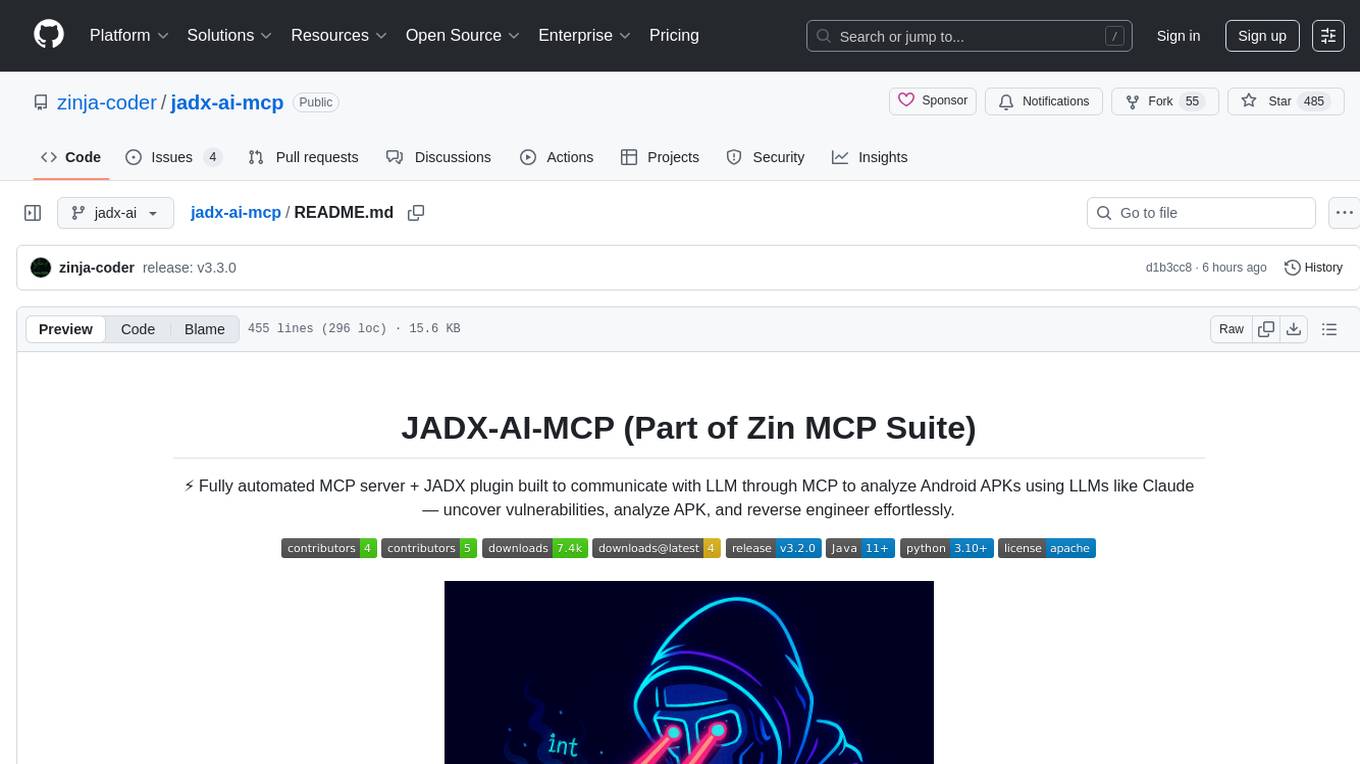
jadx-ai-mcp
JADX-AI-MCP is a plugin for the JADX decompiler that integrates with Model Context Protocol (MCP) to provide live reverse engineering support with LLMs like Claude. It allows for quick analysis, vulnerability detection, and AI code modification, all in real time. The tool combines JADX-AI-MCP and JADX MCP SERVER to analyze Android APKs effortlessly. It offers various prompts for code understanding, vulnerability detection, reverse engineering helpers, static analysis, AI code modification, and documentation. The tool is part of the Zin MCP Suite and aims to connect all android reverse engineering and APK modification tools with a single MCP server for easy reverse engineering of APK files.
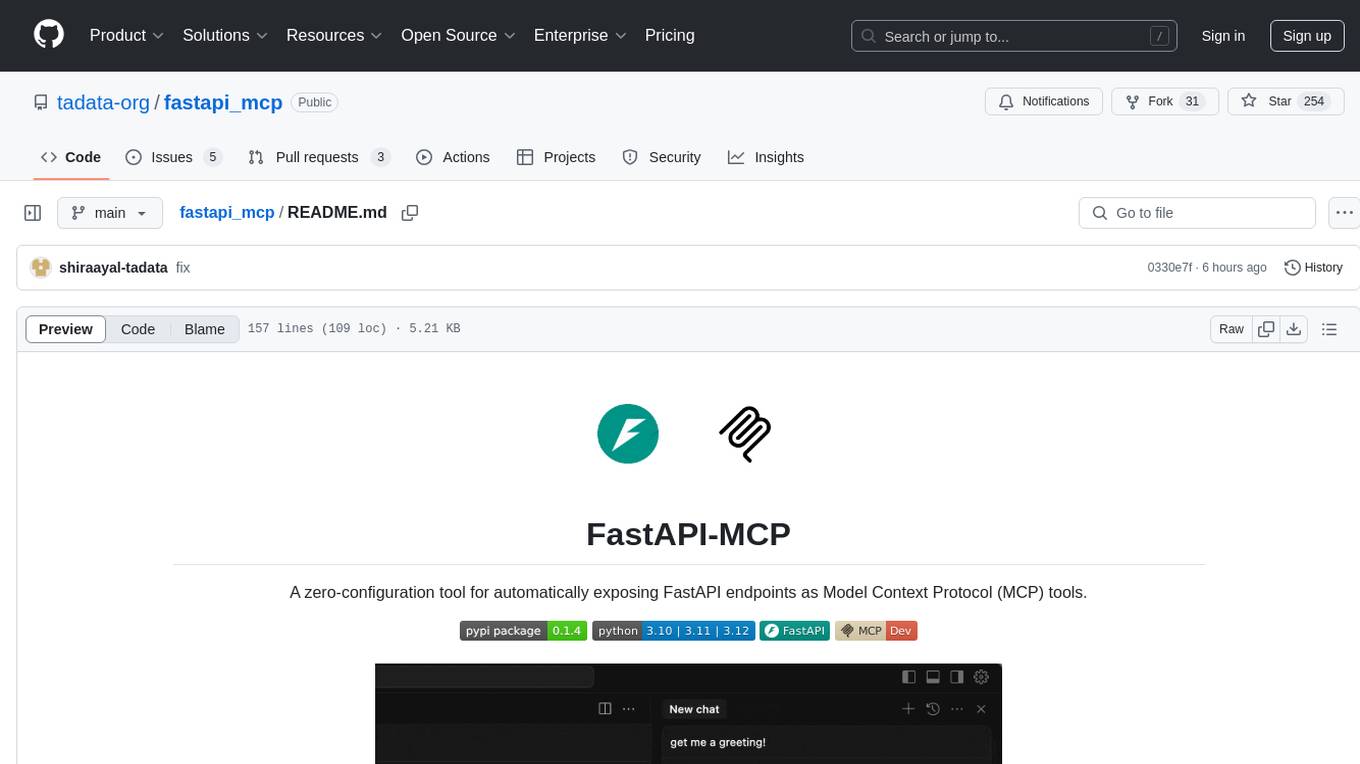
fastapi_mcp
FastAPI-MCP is a zero-configuration tool that automatically exposes FastAPI endpoints as Model Context Protocol (MCP) tools. It allows for direct integration with FastAPI apps, automatic discovery and conversion of endpoints to MCP tools, preservation of request and response schemas, documentation preservation similar to Swagger, and the ability to extend with custom MCP tools. Users can easily add an MCP server to their FastAPI application and customize the server creation and configuration. The tool supports connecting to the MCP server using SSE or mcp-proxy stdio for different MCP clients. FastAPI-MCP is developed and maintained by Tadata Inc.
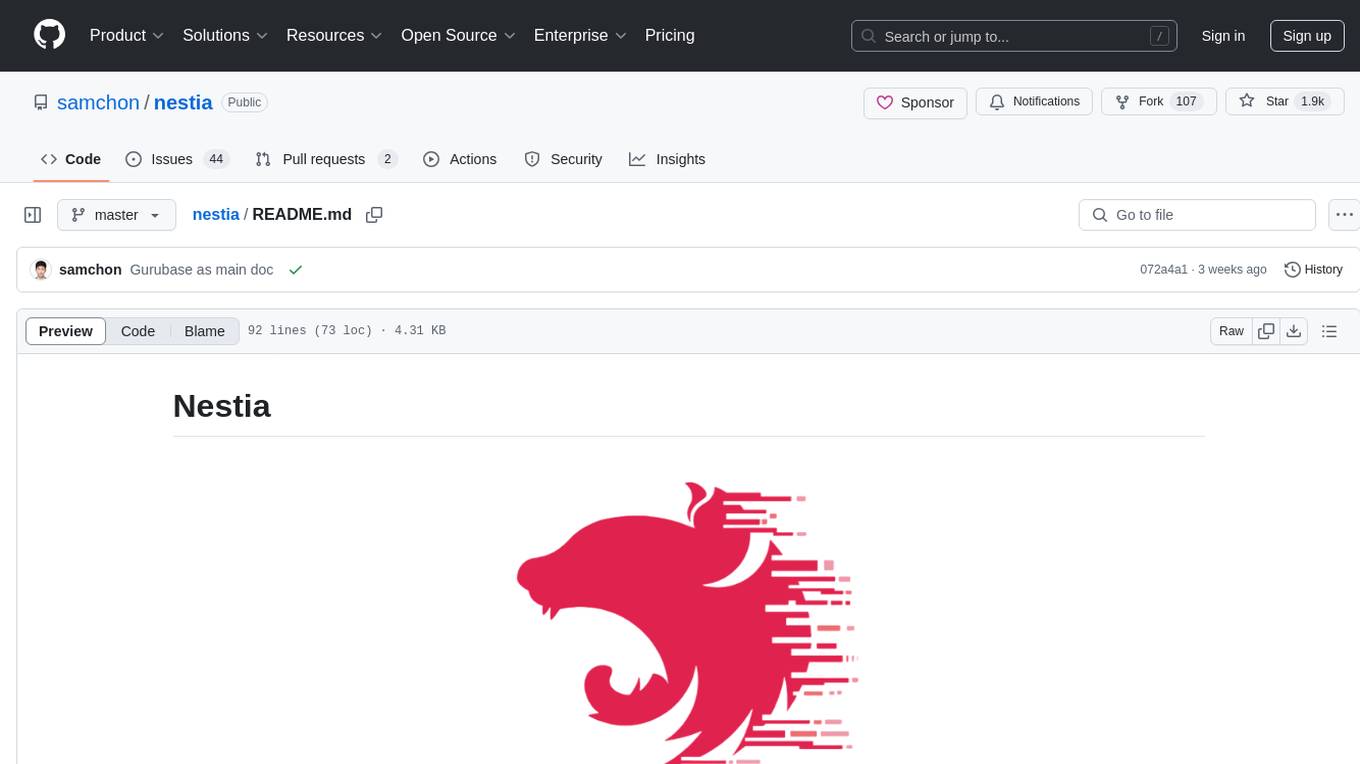
nestia
Nestia is a set of helper libraries for NestJS, providing super-fast/easy decorators, advanced WebSocket routes, Swagger generator, SDK library generator for clients, mockup simulator for client applications, automatic E2E test functions generator, test program utilizing e2e test functions, benchmark program using e2e test functions, super A.I. chatbot by Swagger document, Swagger-UI with online TypeScript editor, and a CLI tool. It enhances performance significantly and offers a collection of typed fetch functions with DTO structures like tRPC, along with a mockup simulator that is fully automated.
For similar tasks
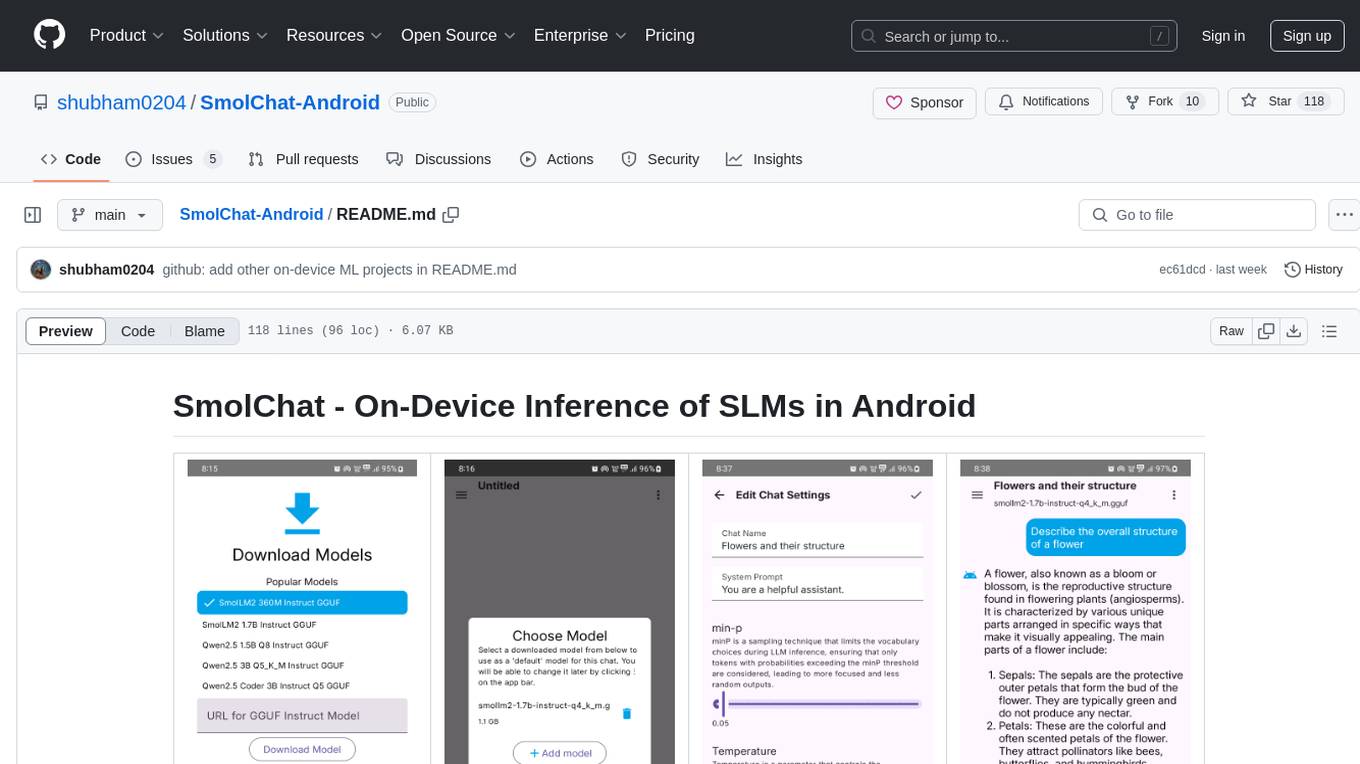
SmolChat-Android
SmolChat-Android is a mobile application that enables users to interact with local small language models (SLMs) on-device. Users can add/remove SLMs, modify system prompts and inference parameters, create downstream tasks, and generate responses. The app uses llama.cpp for model execution, ObjectBox for database storage, and Markwon for markdown rendering. It provides a simple, extensible codebase for on-device machine learning projects.
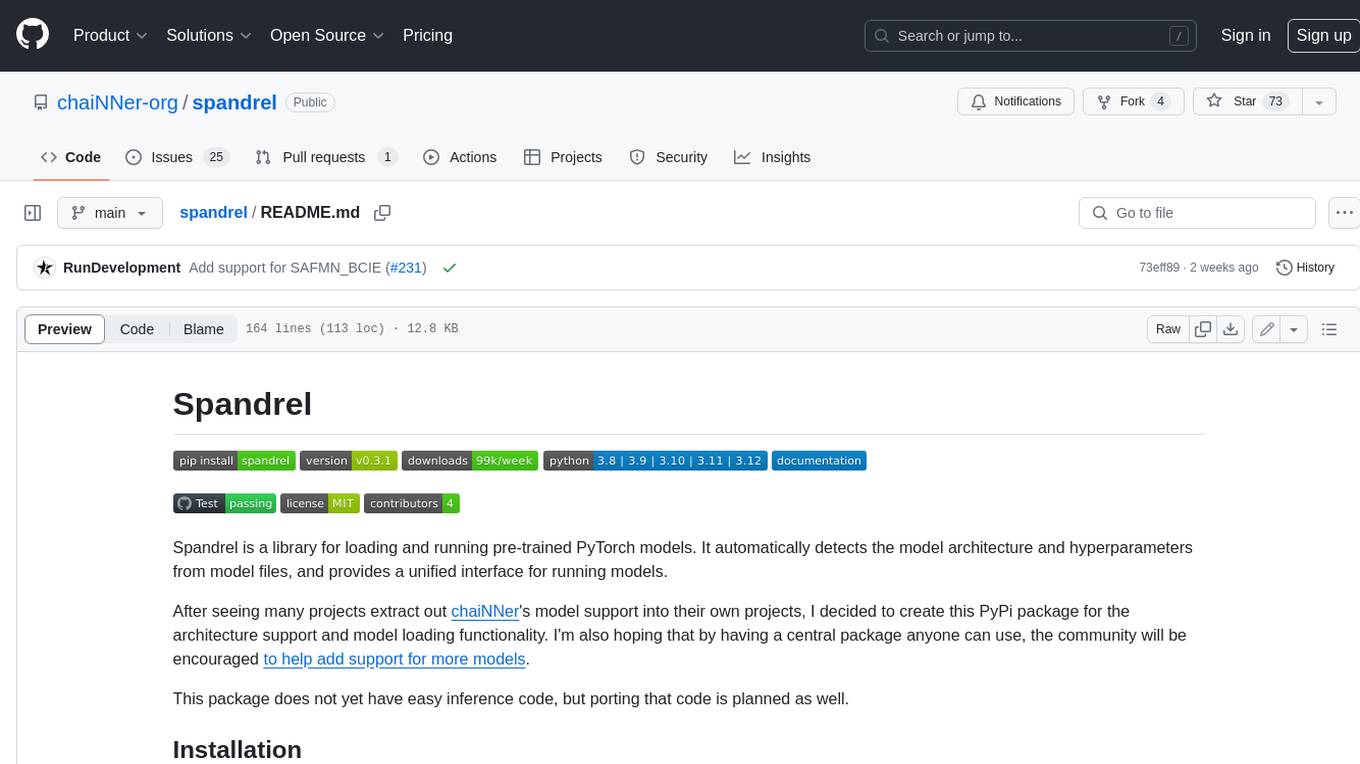
spandrel
Spandrel is a library for loading and running pre-trained PyTorch models. It automatically detects the model architecture and hyperparameters from model files, and provides a unified interface for running models.
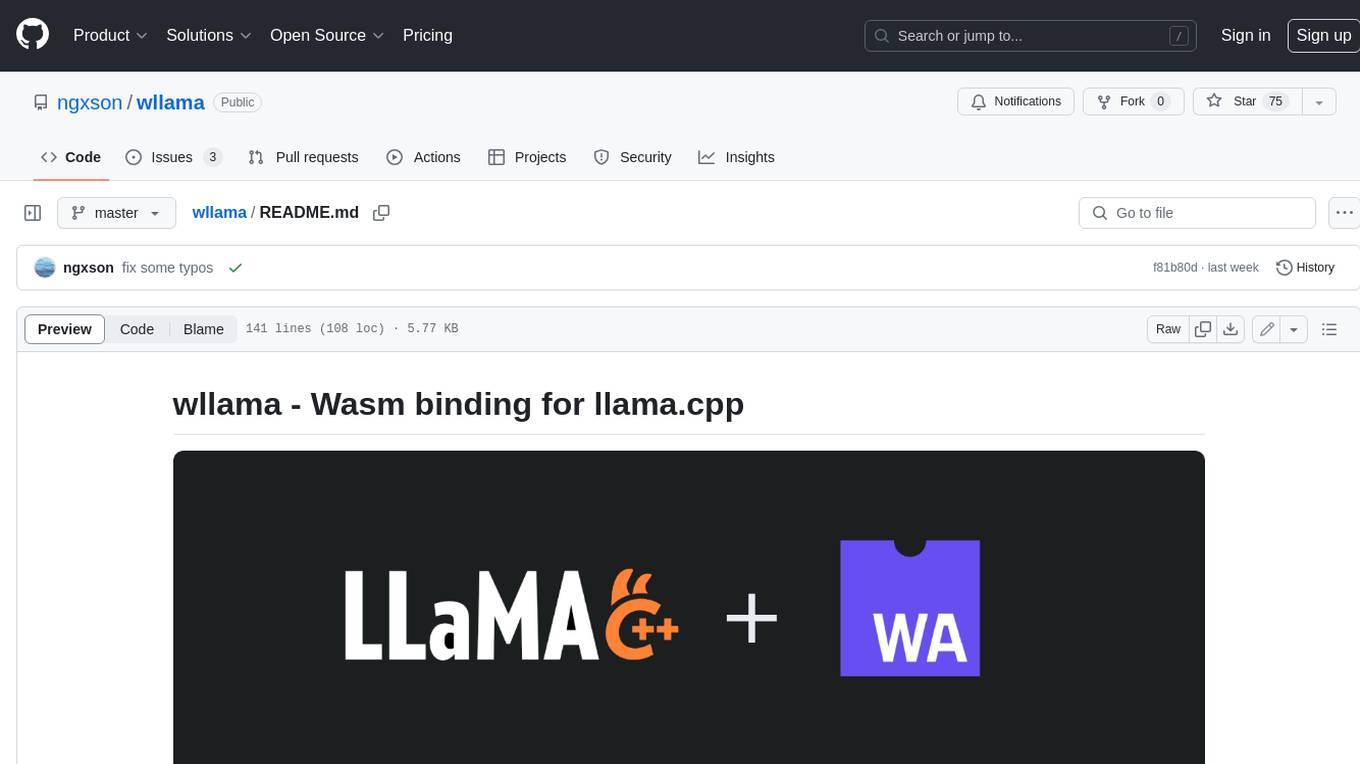
wllama
Wllama is a WebAssembly binding for llama.cpp, a high-performance and lightweight language model library. It enables you to run inference directly on the browser without the need for a backend or GPU. Wllama provides both high-level and low-level APIs, allowing you to perform various tasks such as completions, embeddings, tokenization, and more. It also supports model splitting, enabling you to load large models in parallel for faster download. With its Typescript support and pre-built npm package, Wllama is easy to integrate into your React Typescript projects.
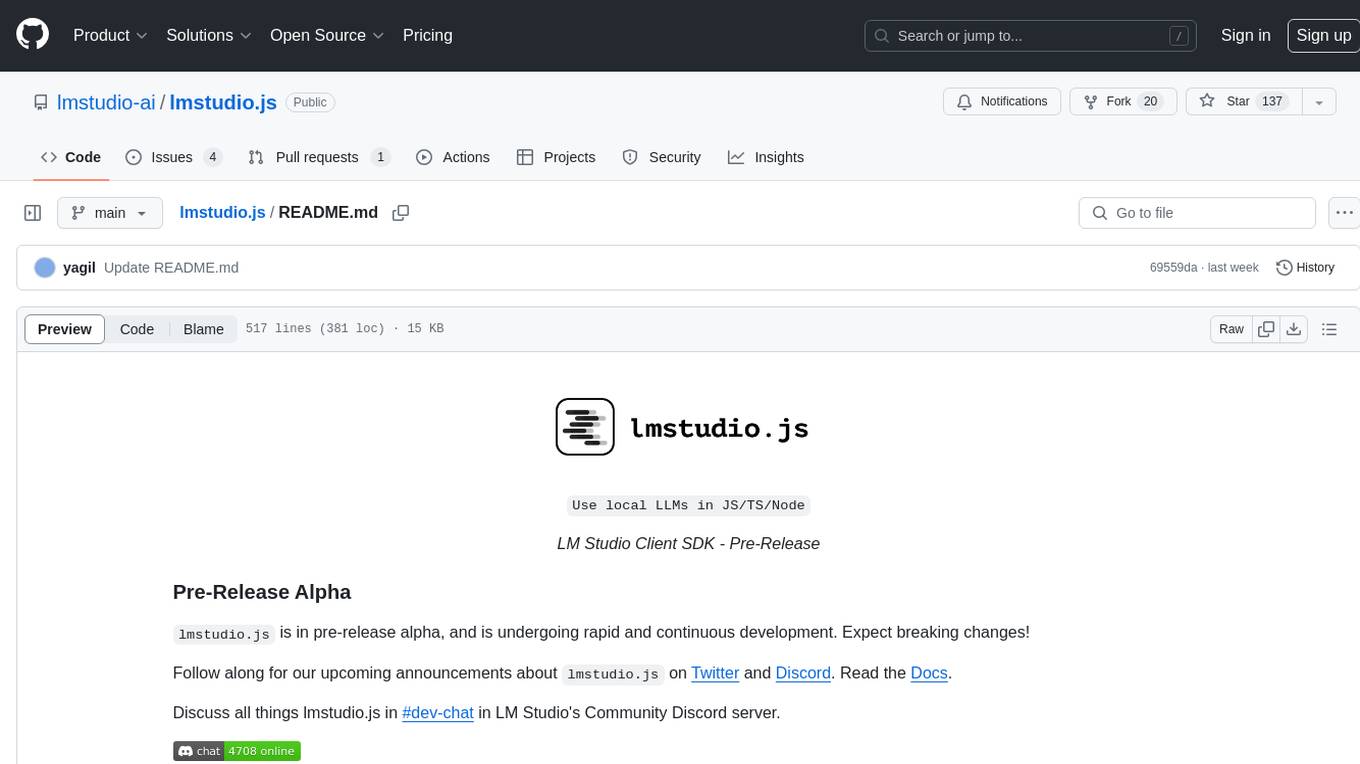
lmstudio.js
lmstudio.js is a pre-release alpha client SDK for LM Studio, allowing users to use local LLMs in JS/TS/Node. It is currently undergoing rapid development with breaking changes expected. Users can follow LM Studio's announcements on Twitter and Discord. The SDK provides API usage for loading models, predicting text, setting up the local LLM server, and more. It supports features like custom loading progress tracking, model unloading, structured output prediction, and cancellation of predictions. Users can interact with LM Studio through the CLI tool 'lms' and perform tasks like text completion, conversation, and getting prediction statistics.
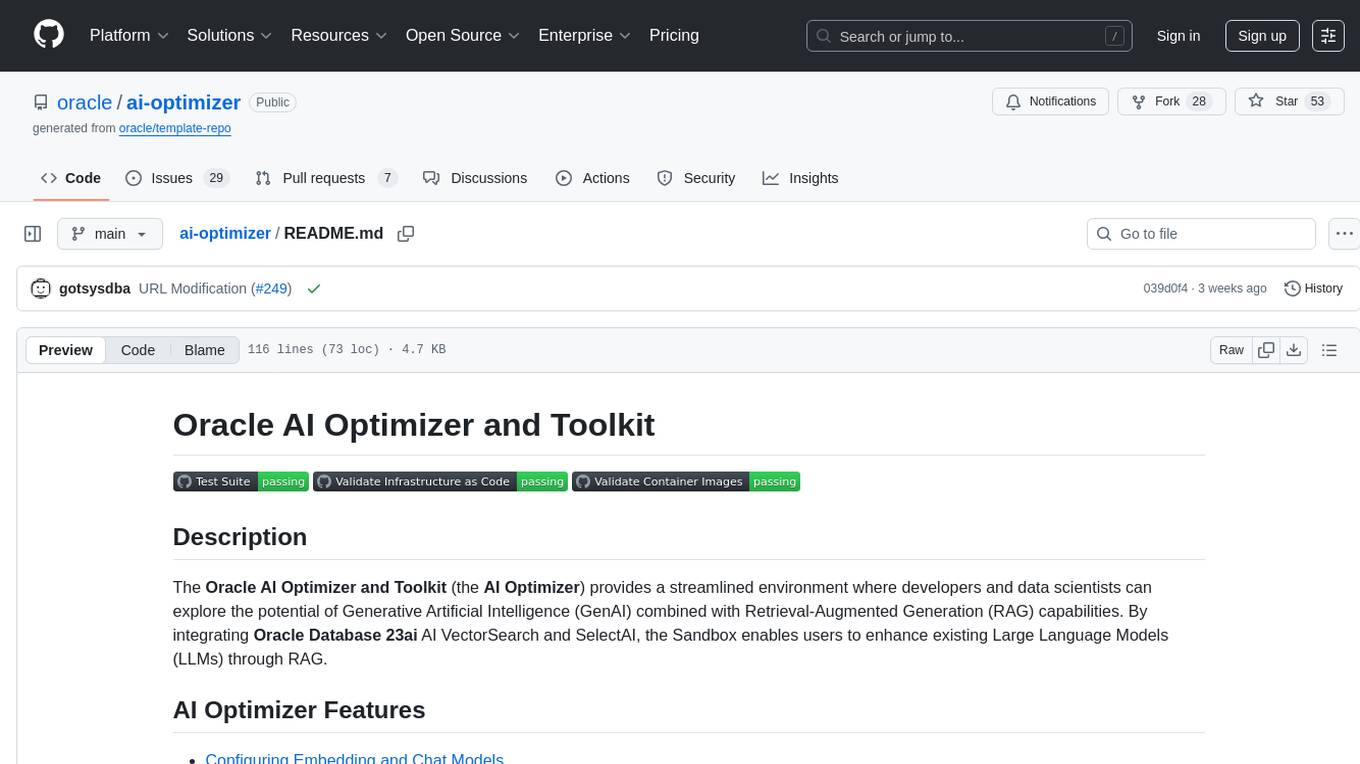
ai-optimizer
The Oracle AI Optimizer and Toolkit provides a streamlined environment for developers and data scientists to explore Generative Artificial Intelligence (GenAI) and Retrieval-Augmented Generation (RAG) capabilities. It integrates Oracle Database 23ai AI VectorSearch and SelectAI to enhance Large Language Models (LLMs) through RAG.
For similar jobs
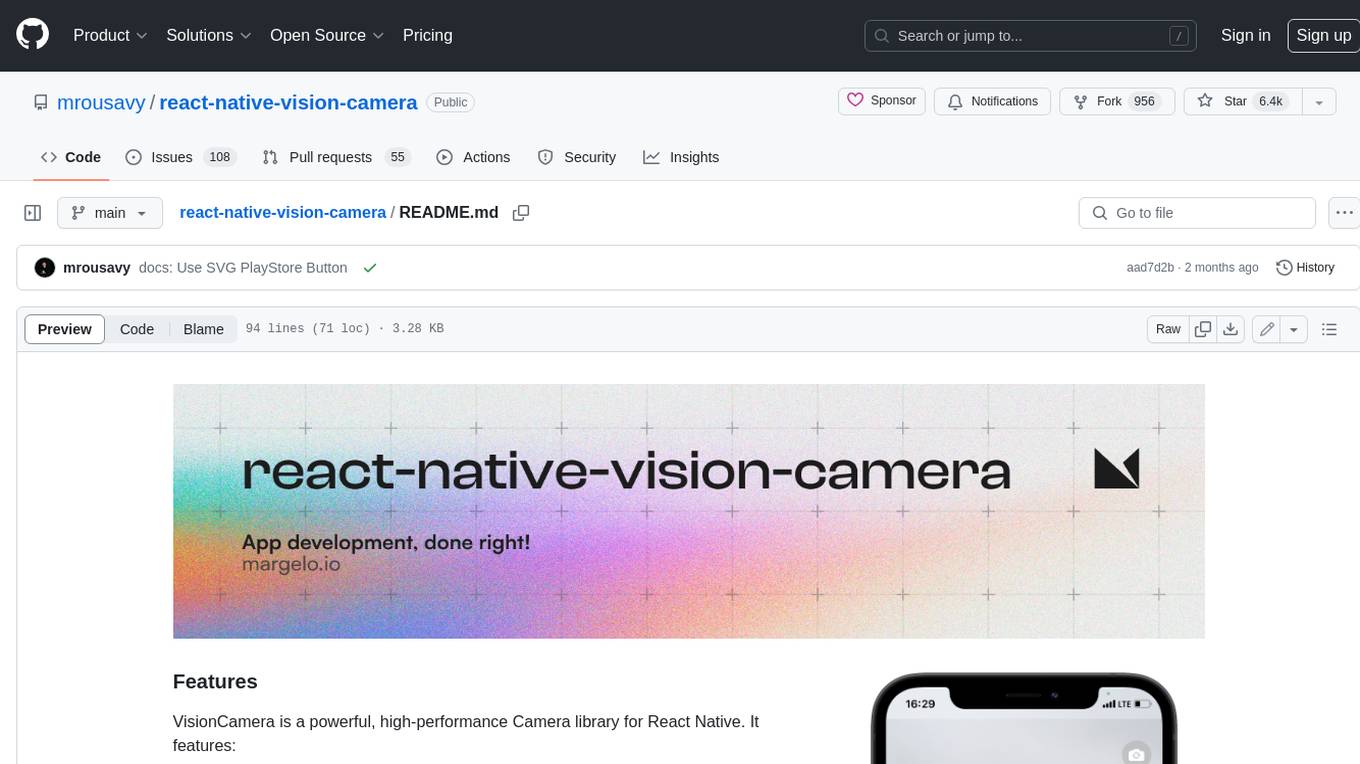
react-native-vision-camera
VisionCamera is a powerful, high-performance Camera library for React Native. It features Photo and Video capture, QR/Barcode scanner, Customizable devices and multi-cameras ("fish-eye" zoom), Customizable resolutions and aspect-ratios (4k/8k images), Customizable FPS (30..240 FPS), Frame Processors (JS worklets to run facial recognition, AI object detection, realtime video chats, ...), Smooth zooming (Reanimated), Fast pause and resume, HDR & Night modes, Custom C++/GPU accelerated video pipeline (OpenGL).
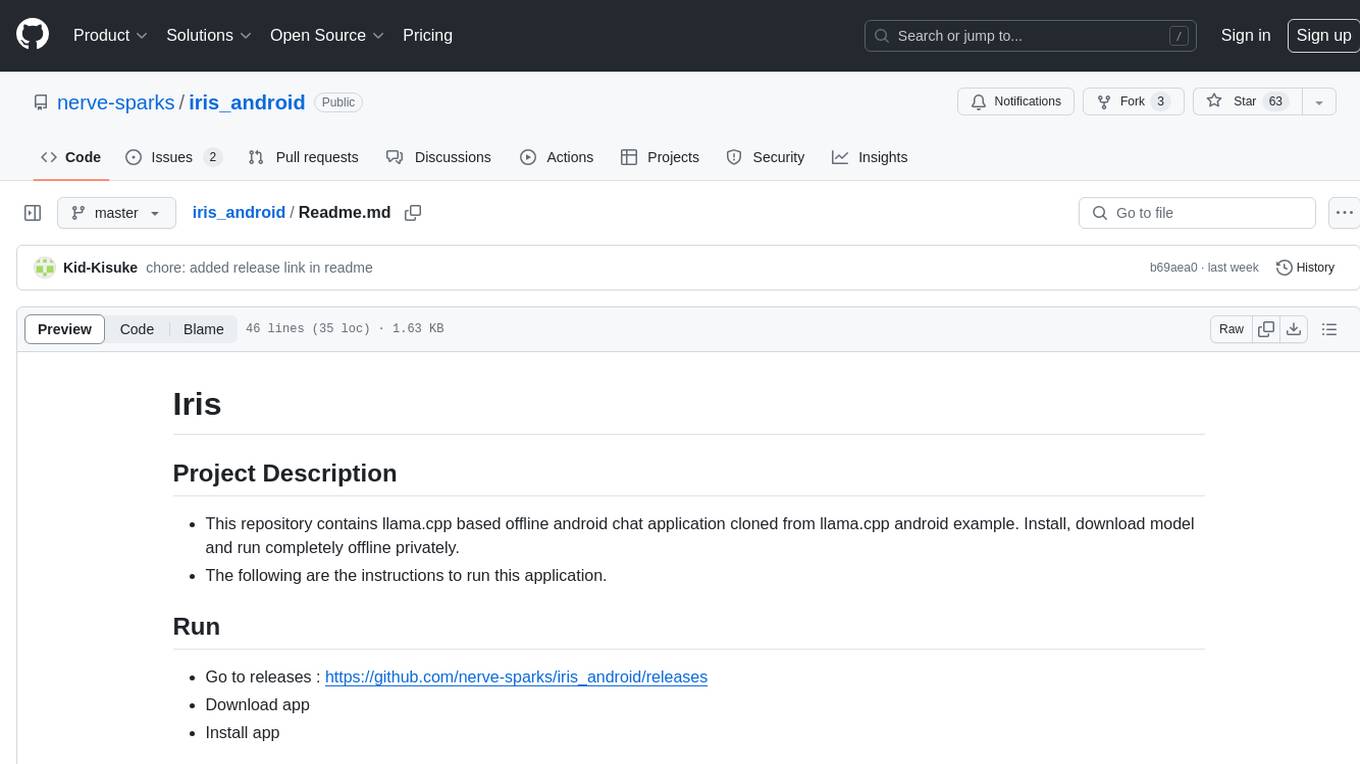
iris_android
This repository contains an offline Android chat application based on llama.cpp example. Users can install, download models, and run the app completely offline and privately. To use the app, users need to go to the releases page, download and install the app. Building the app requires downloading Android Studio, cloning the repository, and importing it into Android Studio. The app can be run offline by following specific steps such as enabling developer options, wireless debugging, and downloading the stable LM model. The project is maintained by Nerve Sparks and contributions are welcome through creating feature branches and pull requests.
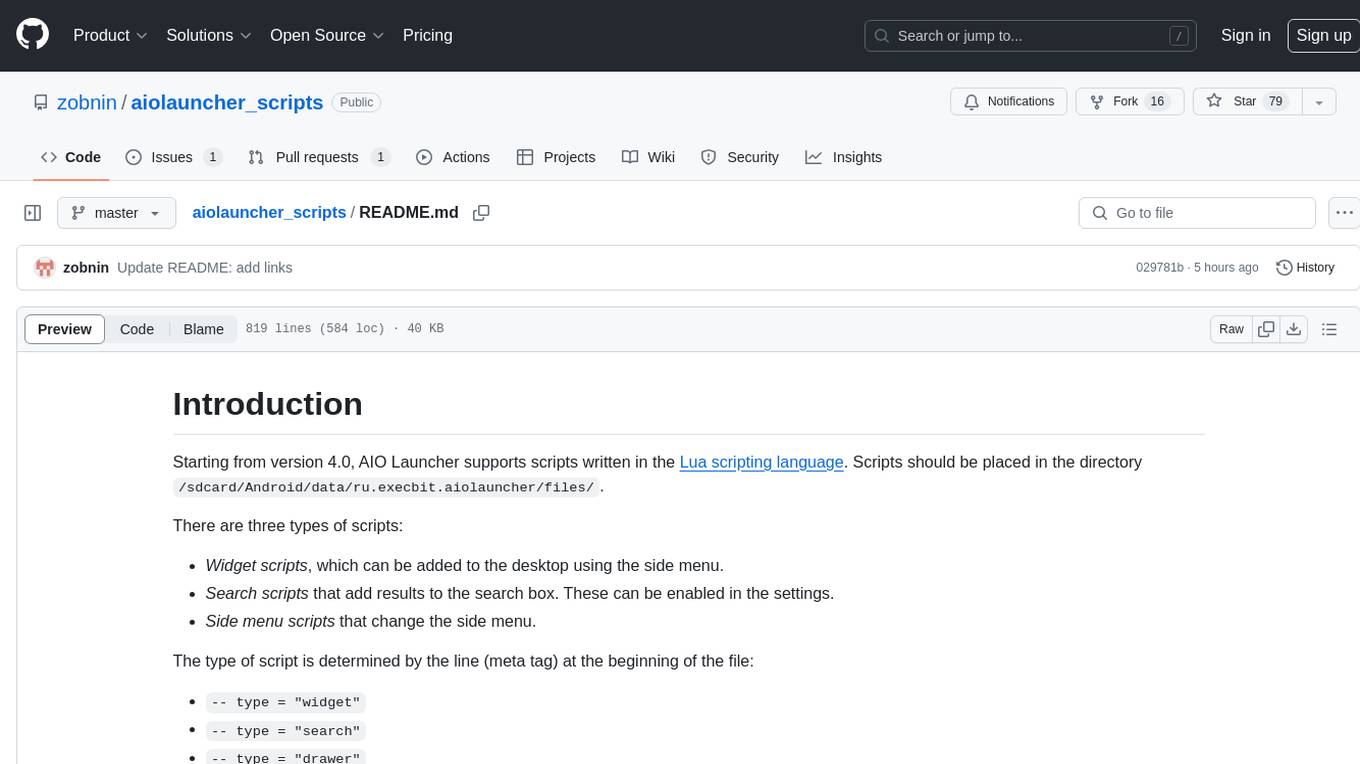
aiolauncher_scripts
AIO Launcher Scripts is a collection of Lua scripts that can be used with AIO Launcher to enhance its functionality. These scripts can be used to create widget scripts, search scripts, and side menu scripts. They provide various functions such as displaying text, buttons, progress bars, charts, and interacting with app widgets. The scripts can be used to customize the appearance and behavior of the launcher, add new features, and interact with external services.
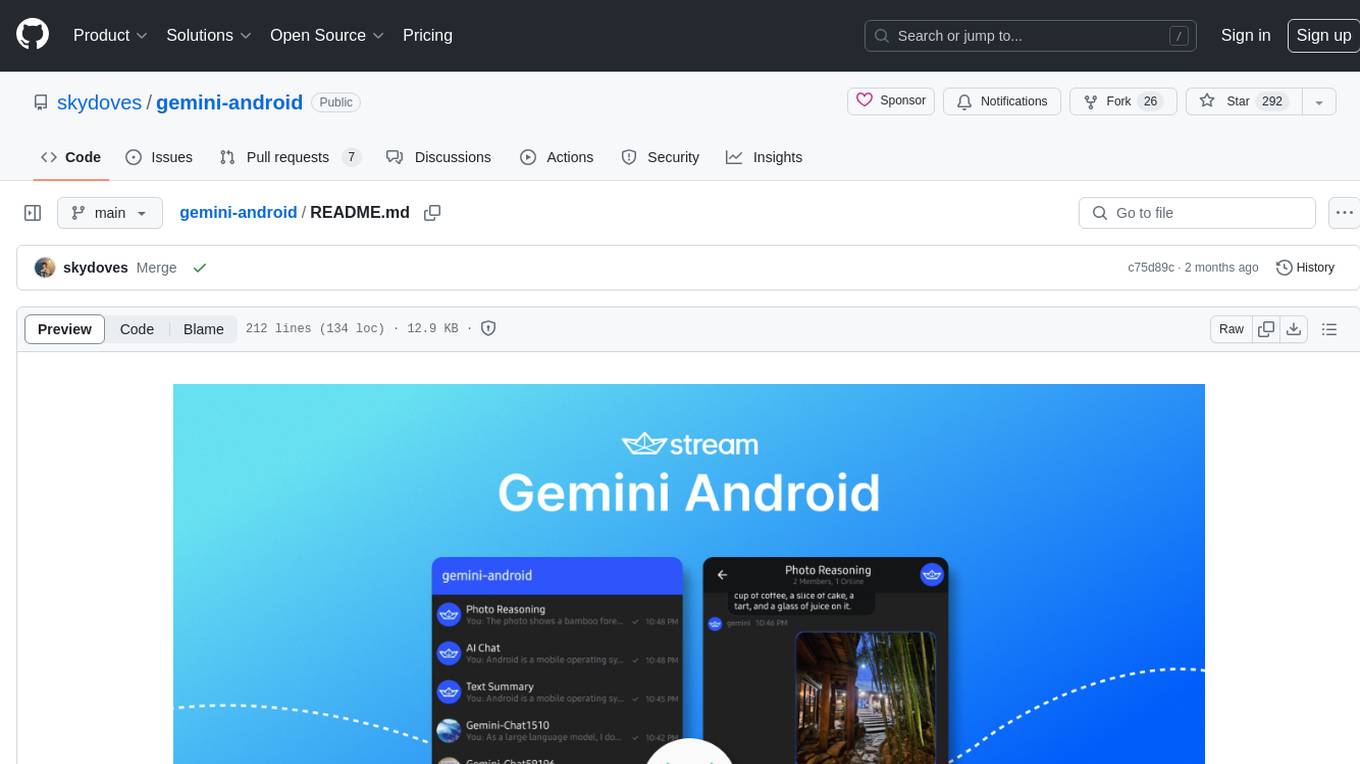
gemini-android
Gemini Android is a repository showcasing Google's Generative AI on Android using Stream Chat SDK for Compose. It demonstrates the Gemini API for Android, implements UI elements with Jetpack Compose, utilizes Android architecture components like Hilt and AppStartup, performs background tasks with Kotlin Coroutines, and integrates chat systems with Stream Chat Compose SDK for real-time event handling. The project also provides technical content, instructions on building the project, tech stack details, architecture overview, modularization strategies, and a contribution guideline. It follows Google's official architecture guidance and offers a real-world example of app architecture implementation.
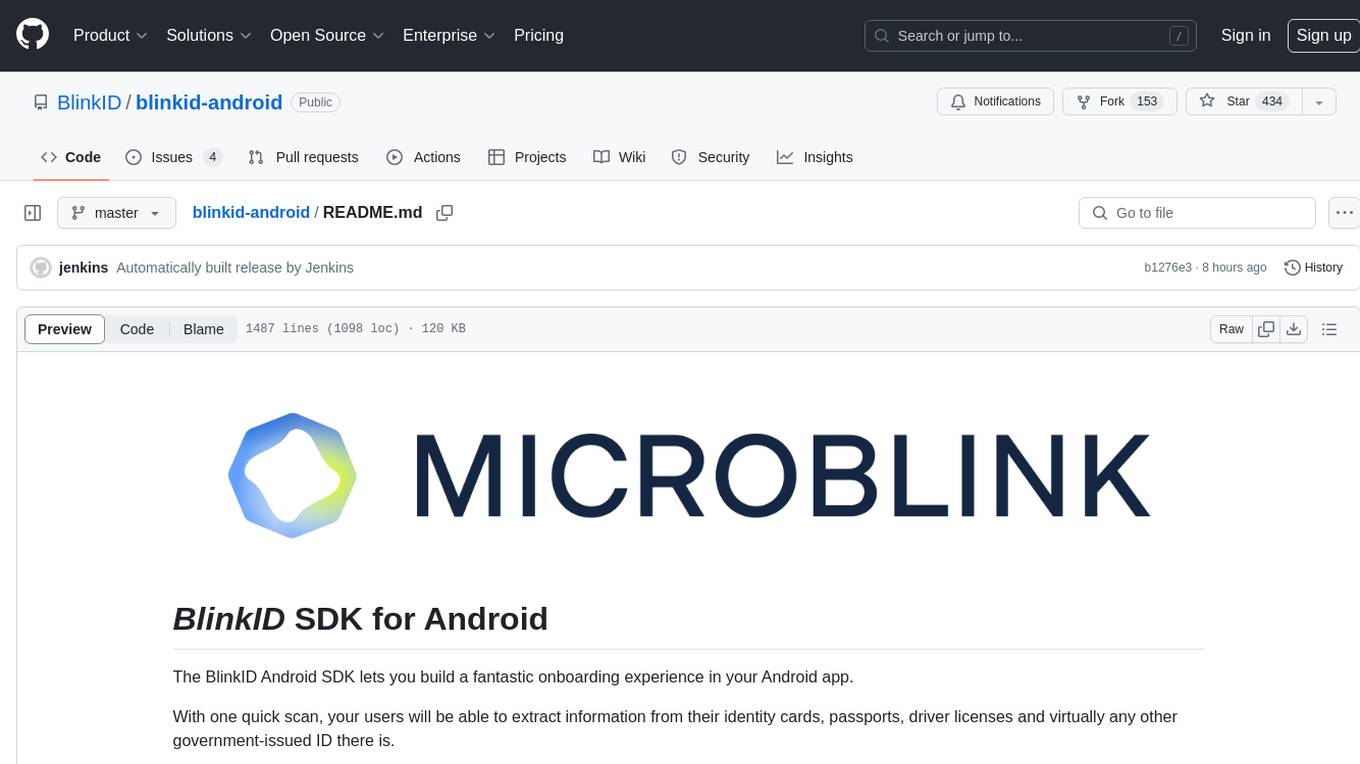
blinkid-android
The BlinkID Android SDK is a comprehensive solution for implementing secure document scanning and extraction. It offers powerful capabilities for extracting data from a wide range of identification documents. The SDK provides features for integrating document scanning into Android apps, including camera requirements, SDK resource pre-bundling, customizing the UX, changing default strings and localization, troubleshooting integration difficulties, and using the SDK through various methods. It also offers options for completely custom UX with low-level API integration. The SDK size is optimized for different processor architectures, and API documentation is available for reference. For any questions or support, users can contact the Microblink team at help.microblink.com.
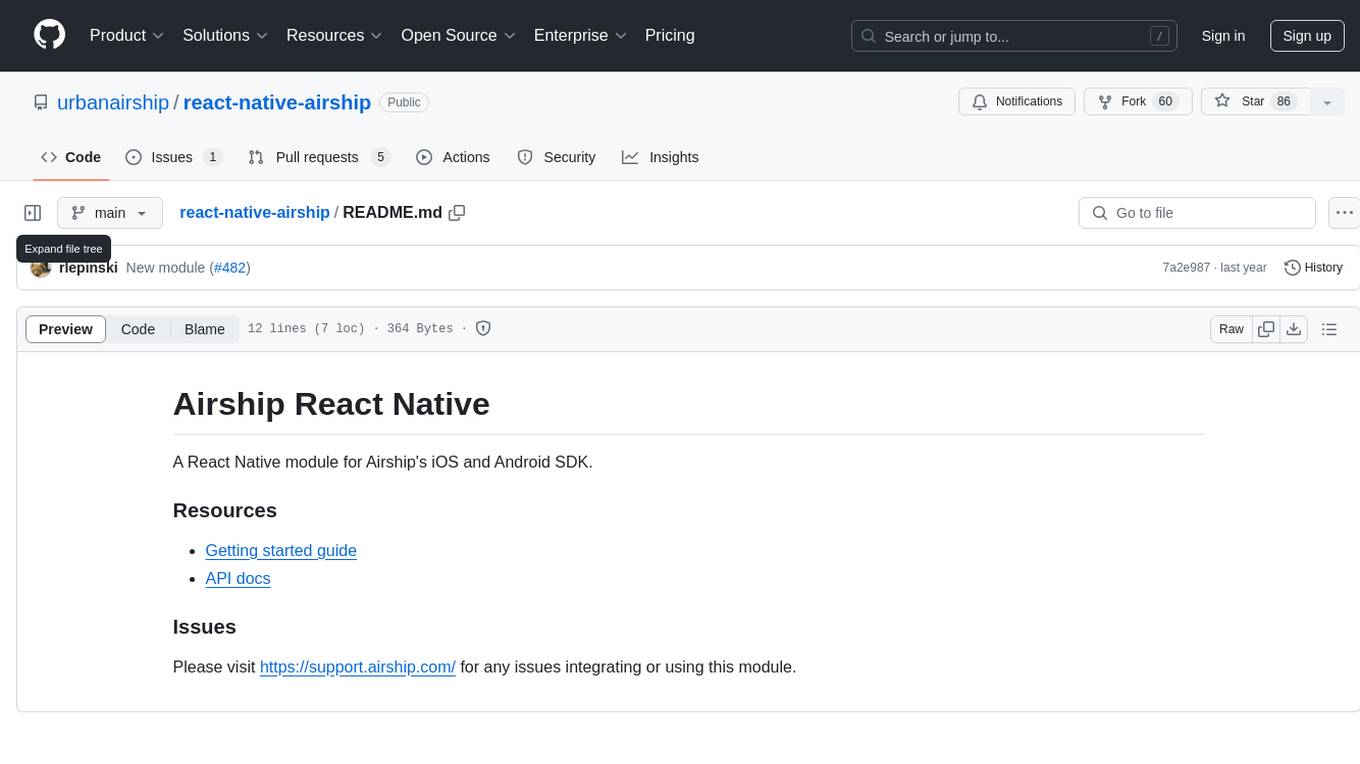
react-native-airship
React Native Airship is a module designed to integrate Airship's iOS and Android SDKs into React Native applications. It provides developers with the necessary tools to incorporate Airship's push notification services seamlessly. The module offers a simple and efficient way to leverage Airship's features within React Native projects, enhancing user engagement and retention through targeted notifications.
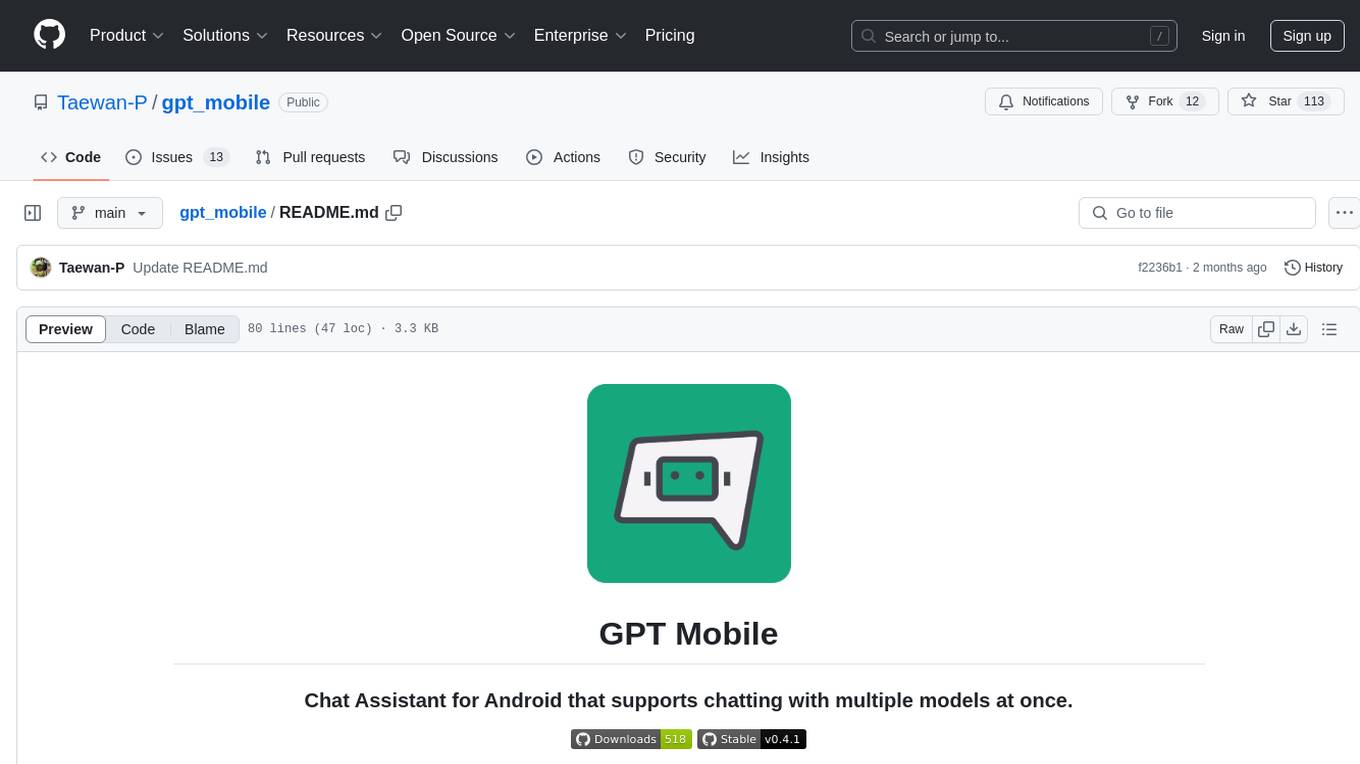
gpt_mobile
GPT Mobile is a chat assistant for Android that allows users to chat with multiple models at once. It supports various platforms such as OpenAI GPT, Anthropic Claude, and Google Gemini. Users can customize temperature, top p (Nucleus sampling), and system prompt. The app features local chat history, Material You style UI, dark mode support, and per app language setting for Android 13+. It is built using 100% Kotlin, Jetpack Compose, and follows a modern app architecture for Android developers.
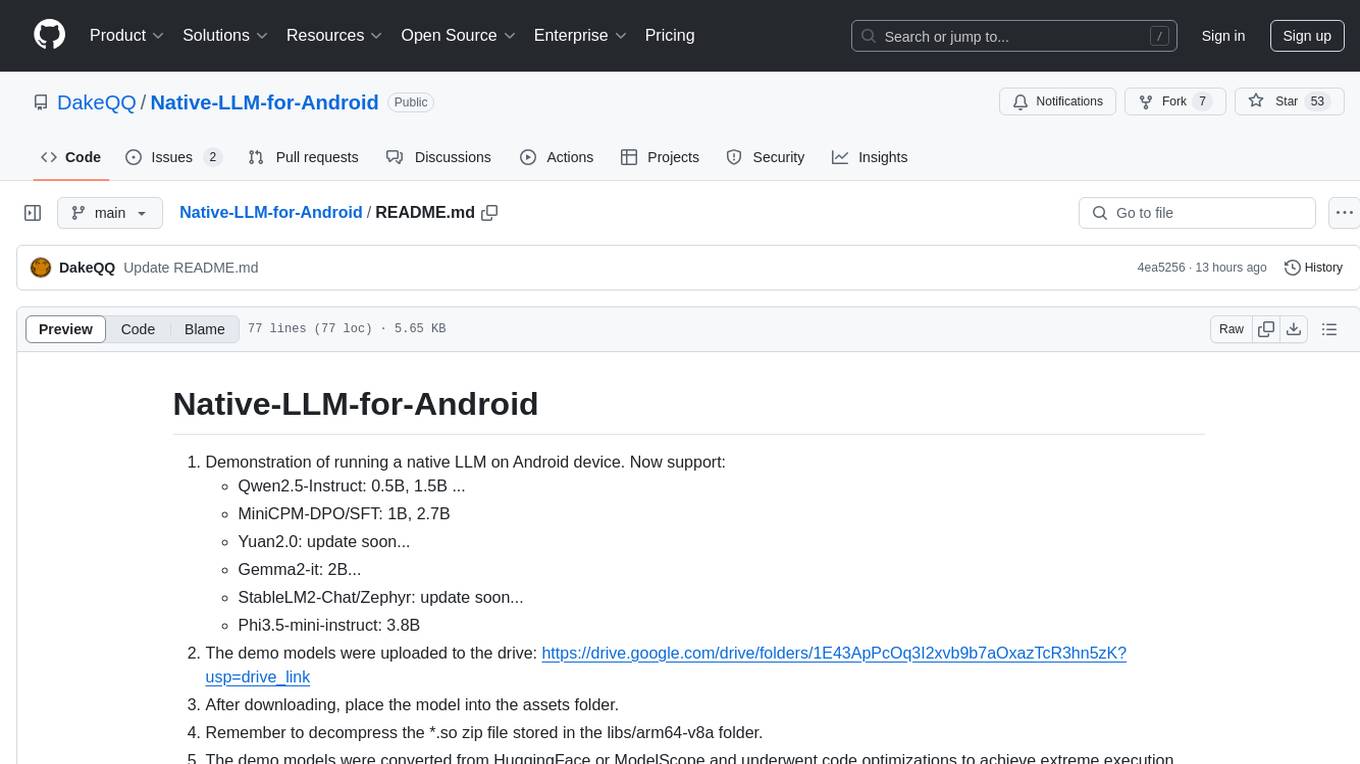
Native-LLM-for-Android
This repository provides a demonstration of running a native Large Language Model (LLM) on Android devices. It supports various models such as Qwen2.5-Instruct, MiniCPM-DPO/SFT, Yuan2.0, Gemma2-it, StableLM2-Chat/Zephyr, and Phi3.5-mini-instruct. The demo models are optimized for extreme execution speed after being converted from HuggingFace or ModelScope. Users can download the demo models from the provided drive link, place them in the assets folder, and follow specific instructions for decompression and model export. The repository also includes information on quantization methods and performance benchmarks for different models on various devices.