
hydraai
a dev tool for generative UI that adapts to user context in real-time
Stars: 90
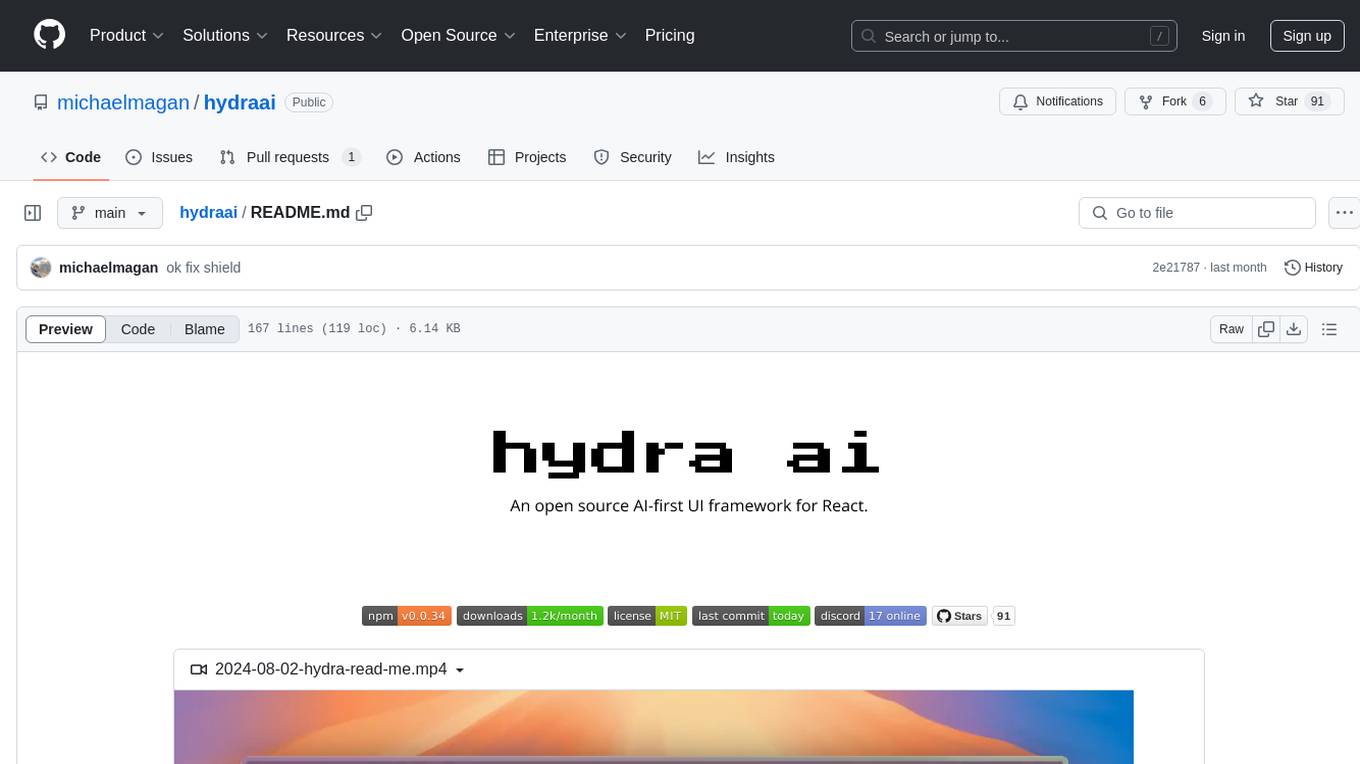
Generate React components on-the-fly at runtime using AI. Register your components, and let Hydra choose when to show them in your App. Hydra development is still early, and patterns for different types of components and apps are still being developed. Join the discord to chat with the developers. Expects to be used in a NextJS project. Components that have function props do not work.
README:
https://github.com/user-attachments/assets/2501fd99-f768-43f5-96cc-d113c4f95903
Generate React components on-the-fly at runtime using AI. Register your components, and let Hydra choose when to show them in your App.
const dynamicComponent = await hydra.generateComponent(context);- Getting Started
- Notes
- Report a Bug
- How is this different from Vercel V0?
- Report a bug or Request a feature
- This Repo
- License
Use our template project or add it to an existing application with the instructions below.
- Install the package
npm i hydra-ai2 Set your OpenAI API key environment variable
In a file called .env.local, add:
OPENAI_API_KEY=<your openai api key>
This will be used by the HydraBackend class server-side and is used to make requests to OpenAI.
- Initialize HydraClient and register components
Somewhere in your app, create a new instance of HydraClient.
Then to create a list of components that the AI can choose from, call registerComponent(name, component, propsDefinition, getComponentContext) with each, where:
-
nameis a unique name for the component -
componentis the actual component -
propsis an object that describes each available prop of the component. -
getComponentContextis an optional prop that takes a function which Hydra will use to pre-fetch any data Hydra should know about when hydrating this component. For example, if I am registering a "ToDoList" component, I might pass a function that fetches and returns my list of todo items, so Hydra can show real data.
//hydra-client.ts
import { HydraClient } from "hydra-ai";
import CurrentWeather from "./components/current-weather";
import RainChart from "./components/rain-chart";
import WeatherTimeChart from "./components/weather-timechart";
import WindTimeChart from "./components/wind-timechart";
const hydra = new HydraClient();
hydra.registerComponent("CurrentWeather", CurrentWeather, {
temperatureFahrenheit: "number",
description: "string",
weather: '"rain" | "sun" | "cloud" | "snow" | "clear"',
});
hydra.registerComponent("RainChart", RainChart, {
data: "Array<{ hourOrDay: string; rainChancePercent: number }>",
});
hydra.registerComponent(
"TodoList",
TodoList,
{
todoItems: "{id: string; title: string; isDone: boolean}[]",
},
getTodoItems
);
export default hydra;- Generate components
const component = await hydra.generateComponent(message);You will likely want to have a state variable to hold the generated component. Here's a full example page (using NextJS) that uses Hydra, assuming the hydra-client.ts file shown above is created:
"use client";
import { ReactElement, useEffect, useState } from "react";
import hydra from "./hydra-client";
export default function Home() {
const [dynamicComponent, setDynamicComponent] = useState<ReactElement | null>(
null
);
const fetchComponent = async (message: string) => {
const component = await hydra.generateComponent(message);
setDynamicComponent(component);
};
useEffect(() => {
fetchComponent("please show me a weather forecast");
}, []);
return (
<main className="flex min-h-screen flex-col items-center justify-center">
{dynamicComponent}
</main>
);
}Hydra development is still early, and patterns for different types of components and apps are still being developed. Join the discord to chat with the developers.
- expects to be used in a NextJS project
- components that have function props do not work.
Chat with other users and the developers here:
Make a GitHub issue here.
We've been asked this a few times. For clarification, Vercel V0 lets you generate a component that you can copy/paste into your app's code. Hydra is for injecting components into your running app's UI on-the-fly based on context.
Make a GitHub issue here.
-
hydra-aipackage is here: /package -
Example apps that use
hydra-ai:- Charts app here /examples/charts-demo
- Social app (Mage) here: /examples/mage-demo
- ToDo app demo here: /examples/todo-app-demo
- Weather app demo here: /examples/weather-app-demo
This project is licensed under the MIT License. See the LICENSE file for details.
For Tasks:
Click tags to check more tools for each tasksFor Jobs:
Alternative AI tools for hydraai
Similar Open Source Tools
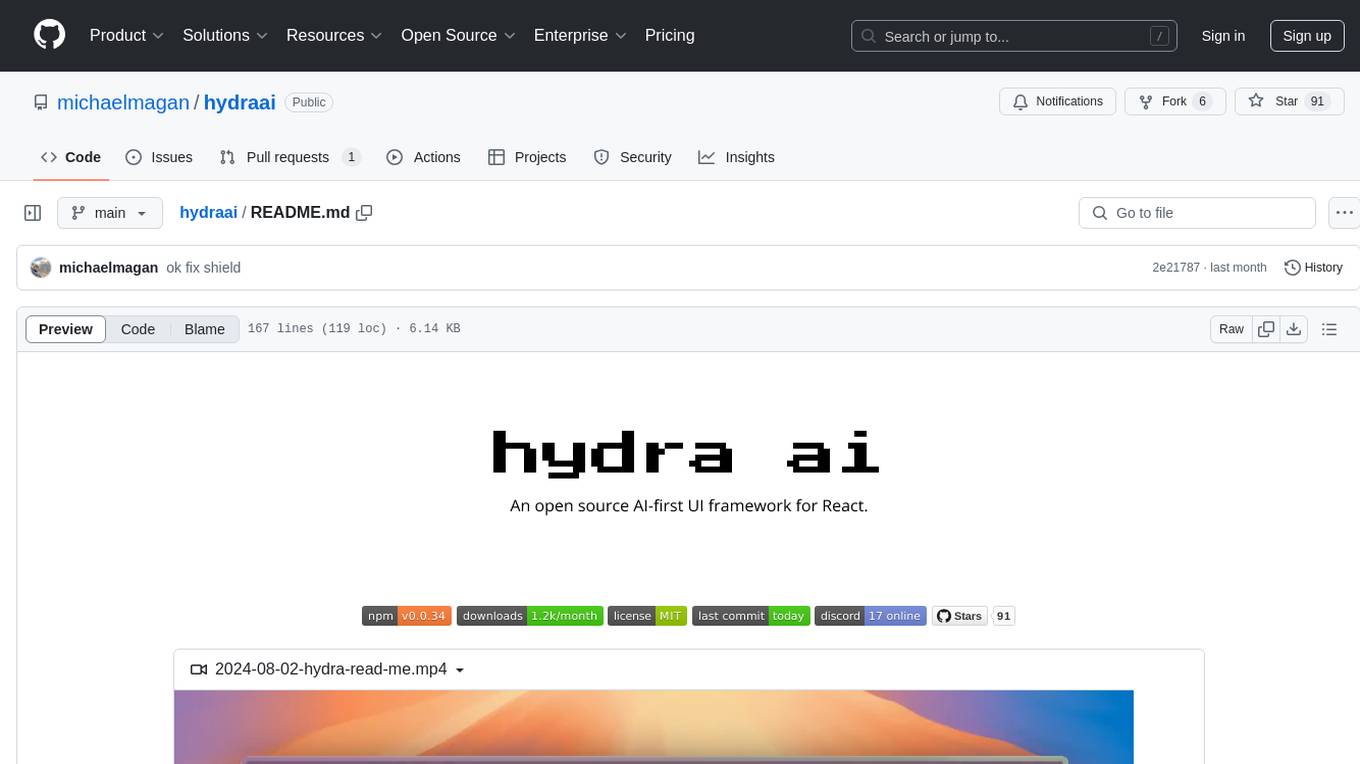
hydraai
Generate React components on-the-fly at runtime using AI. Register your components, and let Hydra choose when to show them in your App. Hydra development is still early, and patterns for different types of components and apps are still being developed. Join the discord to chat with the developers. Expects to be used in a NextJS project. Components that have function props do not work.
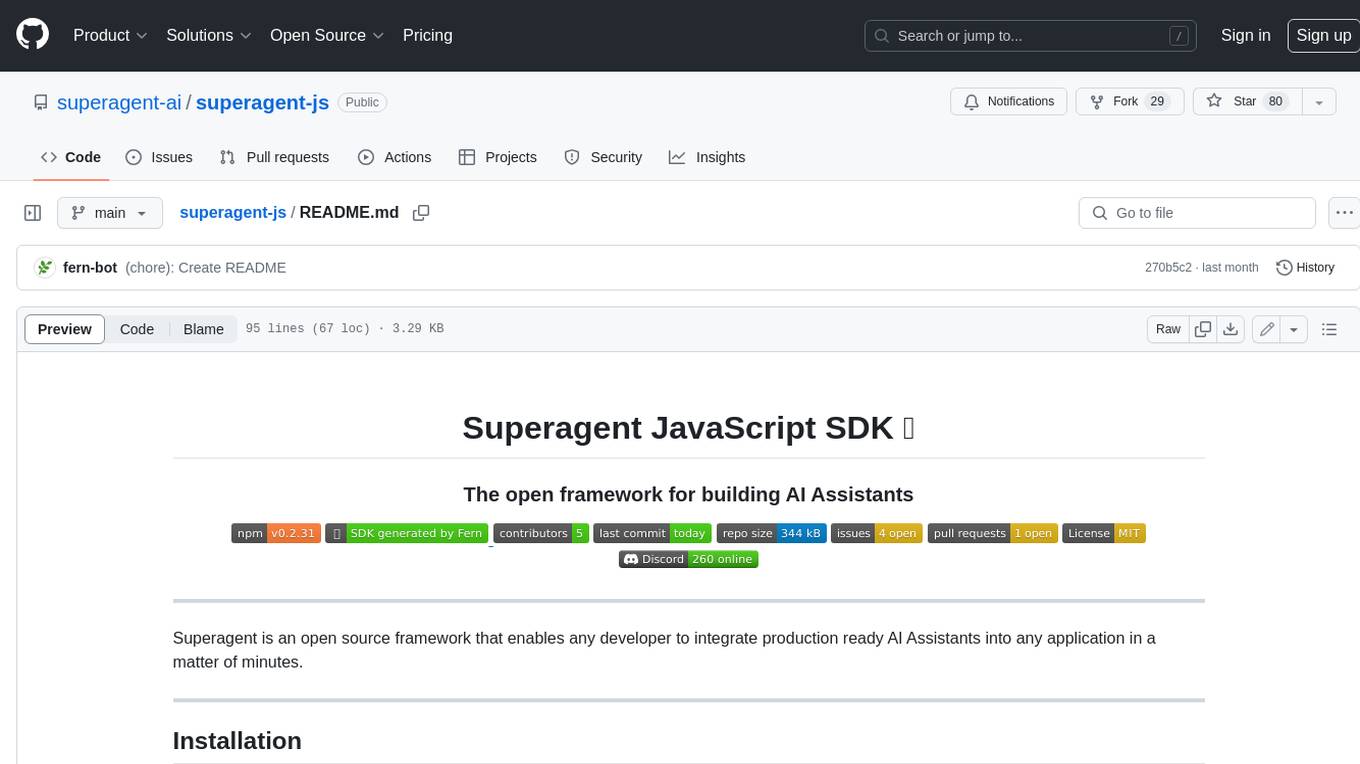
superagent-js
Superagent is an open source framework that enables any developer to integrate production ready AI Assistants into any application in a matter of minutes.
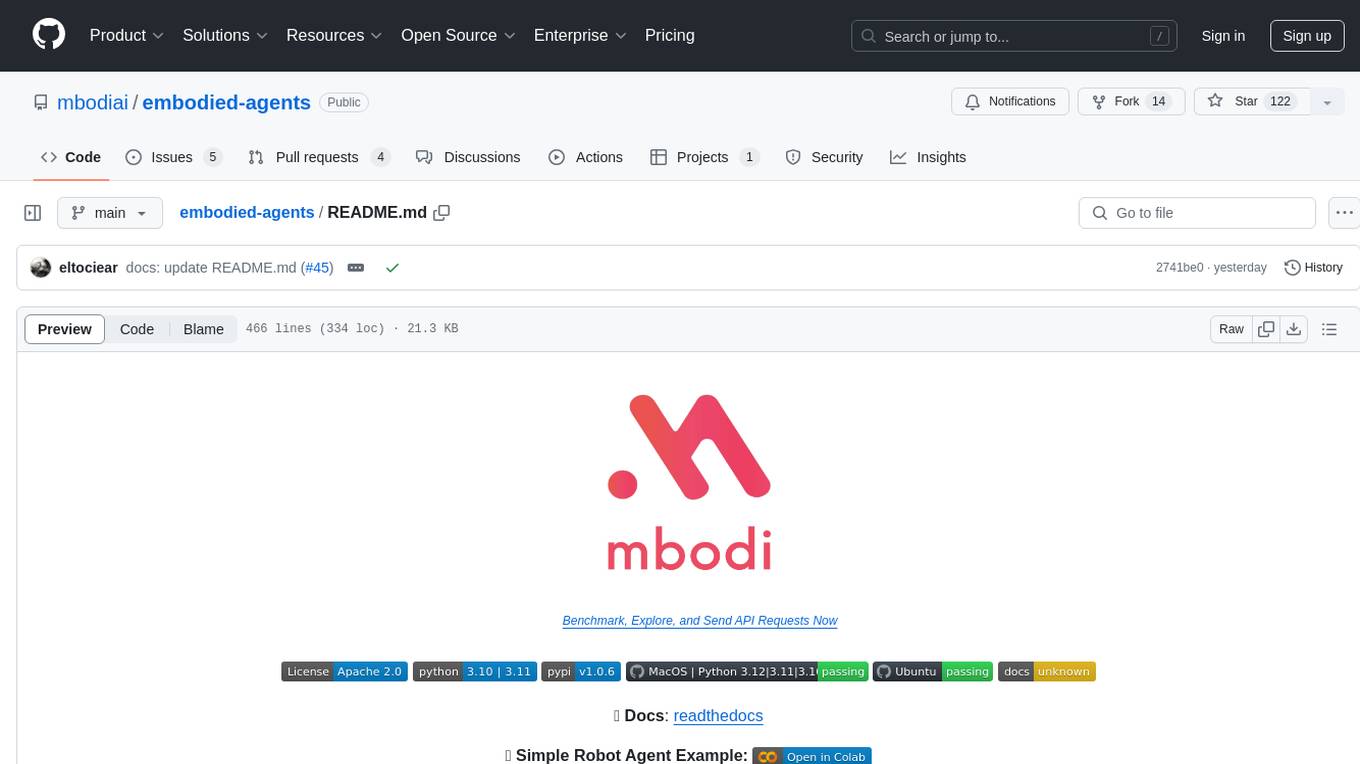
embodied-agents
Embodied Agents is a toolkit for integrating large multi-modal models into existing robot stacks with just a few lines of code. It provides consistency, reliability, scalability, and is configurable to any observation and action space. The toolkit is designed to reduce complexities involved in setting up inference endpoints, converting between different model formats, and collecting/storing datasets. It aims to facilitate data collection and sharing among roboticists by providing Python-first abstractions that are modular, extensible, and applicable to a wide range of tasks. The toolkit supports asynchronous and remote thread-safe agent execution for maximal responsiveness and scalability, and is compatible with various APIs like HuggingFace Spaces, Datasets, Gymnasium Spaces, Ollama, and OpenAI. It also offers automatic dataset recording and optional uploads to the HuggingFace hub.
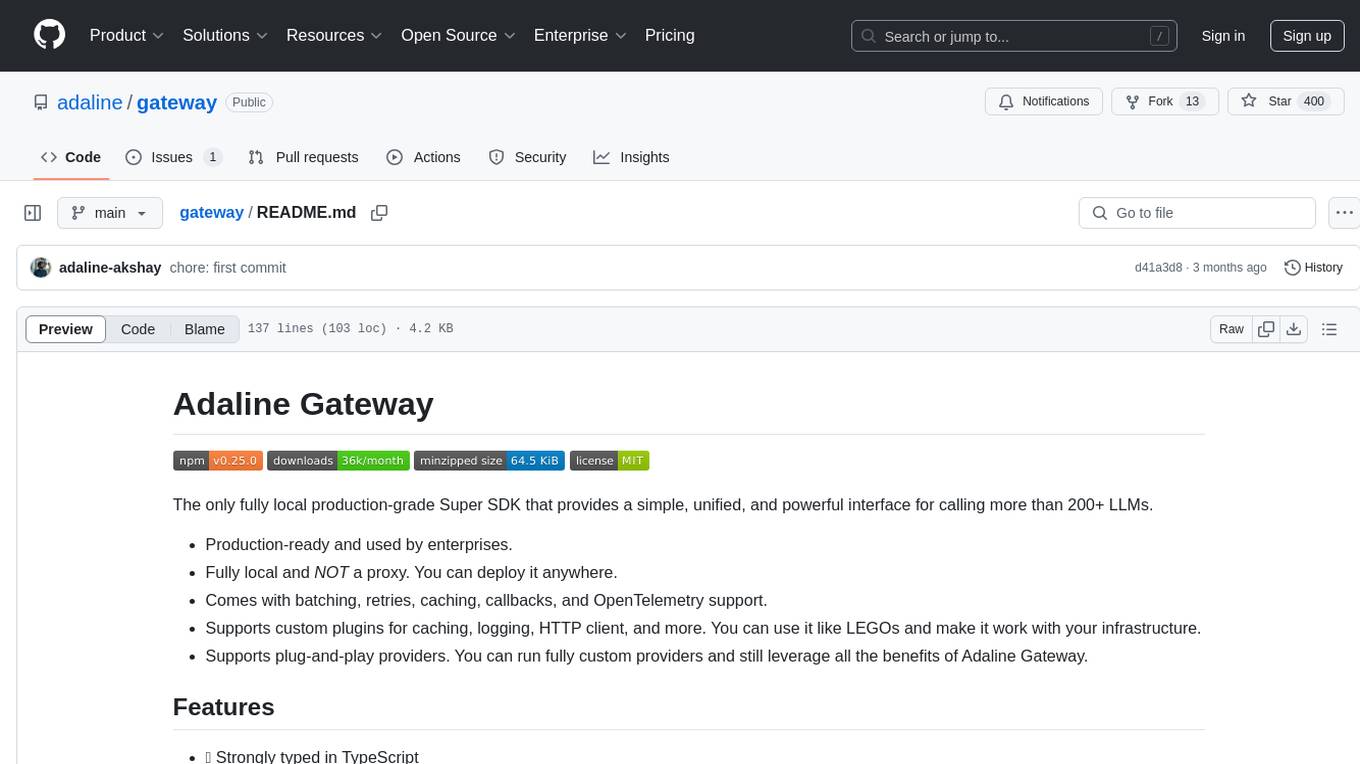
gateway
Adaline Gateway is a fully local production-grade Super SDK that offers a unified interface for calling over 200+ LLMs. It is production-ready, supports batching, retries, caching, callbacks, and OpenTelemetry. Users can create custom plugins and providers for seamless integration with their infrastructure.
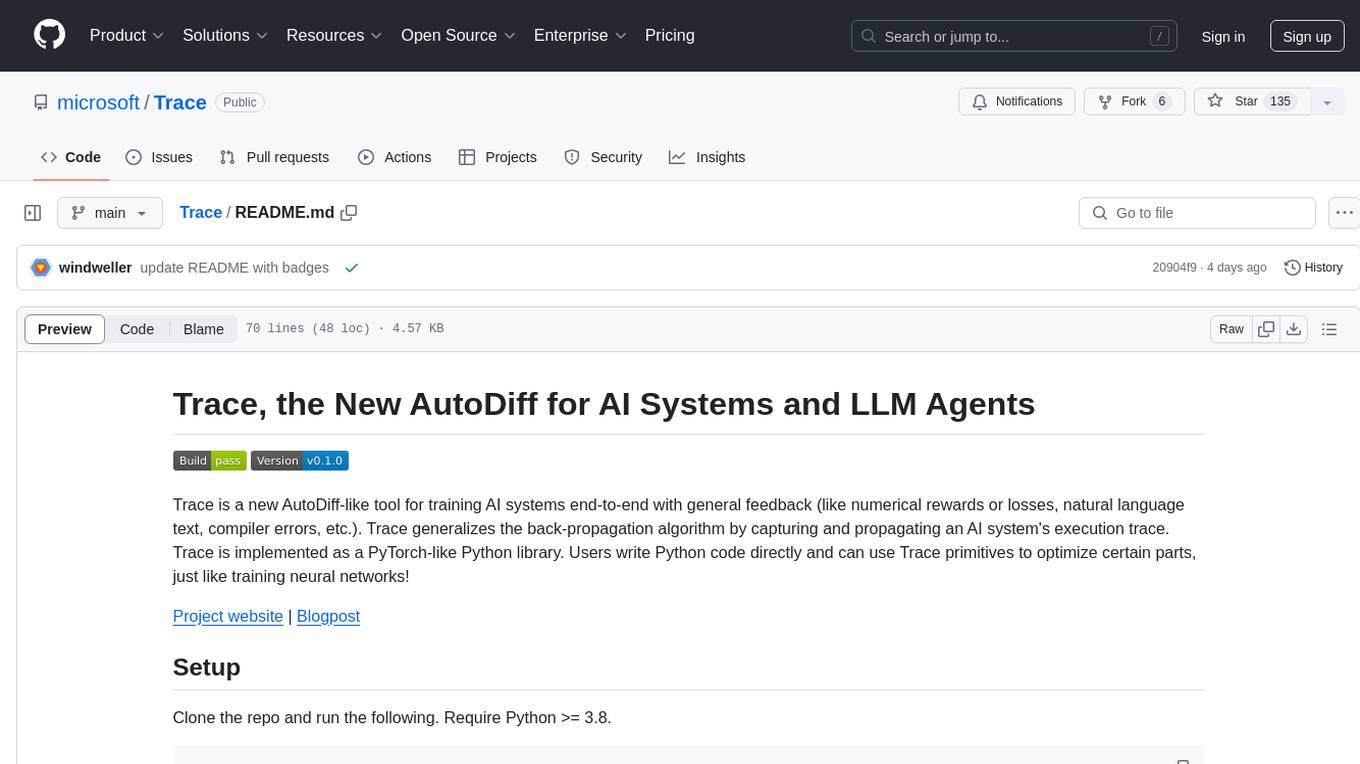
Trace
Trace is a new AutoDiff-like tool for training AI systems end-to-end with general feedback. It generalizes the back-propagation algorithm by capturing and propagating an AI system's execution trace. Implemented as a PyTorch-like Python library, users can write Python code directly and use Trace primitives to optimize certain parts, similar to training neural networks.
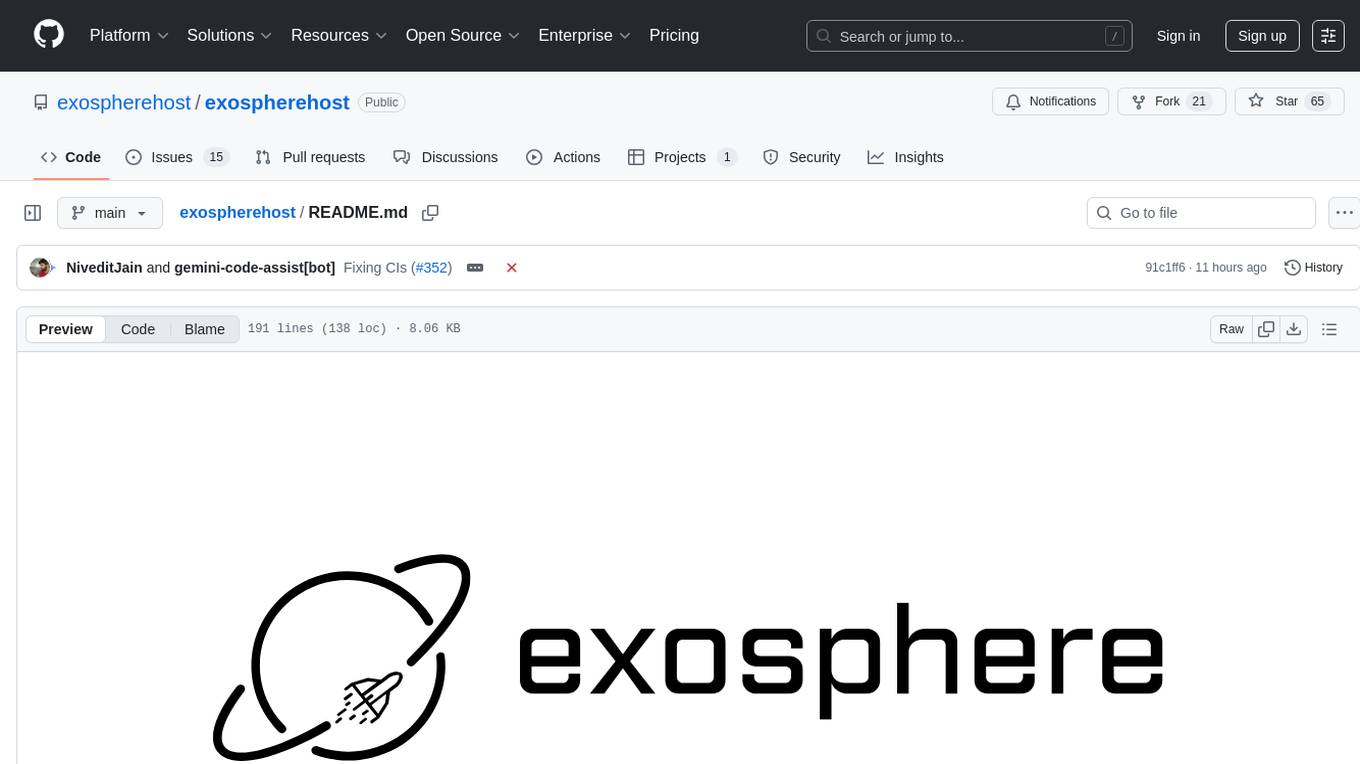
exospherehost
Exosphere is an open source infrastructure designed to run AI agents at scale for large data and long running flows. It allows developers to define plug and playable nodes that can be run on a reliable backbone in the form of a workflow, with features like dynamic state creation at runtime, infinite parallel agents, persistent state management, and failure handling. This enables the deployment of production agents that can scale beautifully to build robust autonomous AI workflows.

generative-ai
The 'Generative AI' repository provides a C# library for interacting with Google's Generative AI models, specifically the Gemini models. It allows users to access and integrate the Gemini API into .NET applications, supporting functionalities such as listing available models, generating content, creating tuned models, working with large files, starting chat sessions, and more. The repository also includes helper classes and enums for Gemini API aspects. Authentication methods include API key, OAuth, and various authentication modes for Google AI and Vertex AI. The package offers features for both Google AI Studio and Google Cloud Vertex AI, with detailed instructions on installation, usage, and troubleshooting.
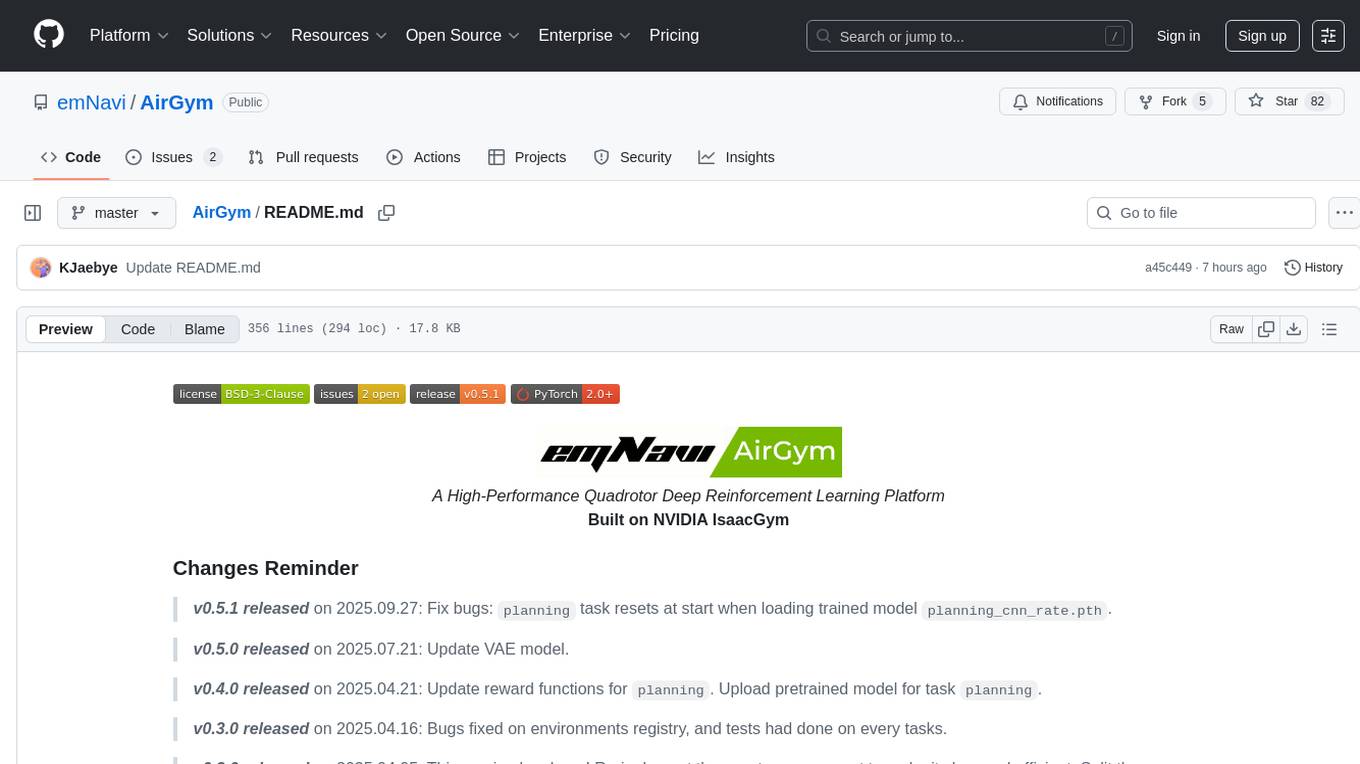
AirGym
AirGym is an open source Python quadrotor simulator based on IsaacGym, providing a high-fidelity dynamics and Deep Reinforcement Learning (DRL) framework for quadrotor robot learning research. It offers a lightweight and customizable platform with strict alignment with PX4 logic, multiple control modes, and Sim-to-Real toolkits. Users can perform tasks such as Hovering, Balloon, Tracking, Avoid, and Planning, with the ability to create customized environments and tasks. The tool also supports training from scratch, visual encoding approaches, playing and testing of trained models, and customization of new tasks and assets.
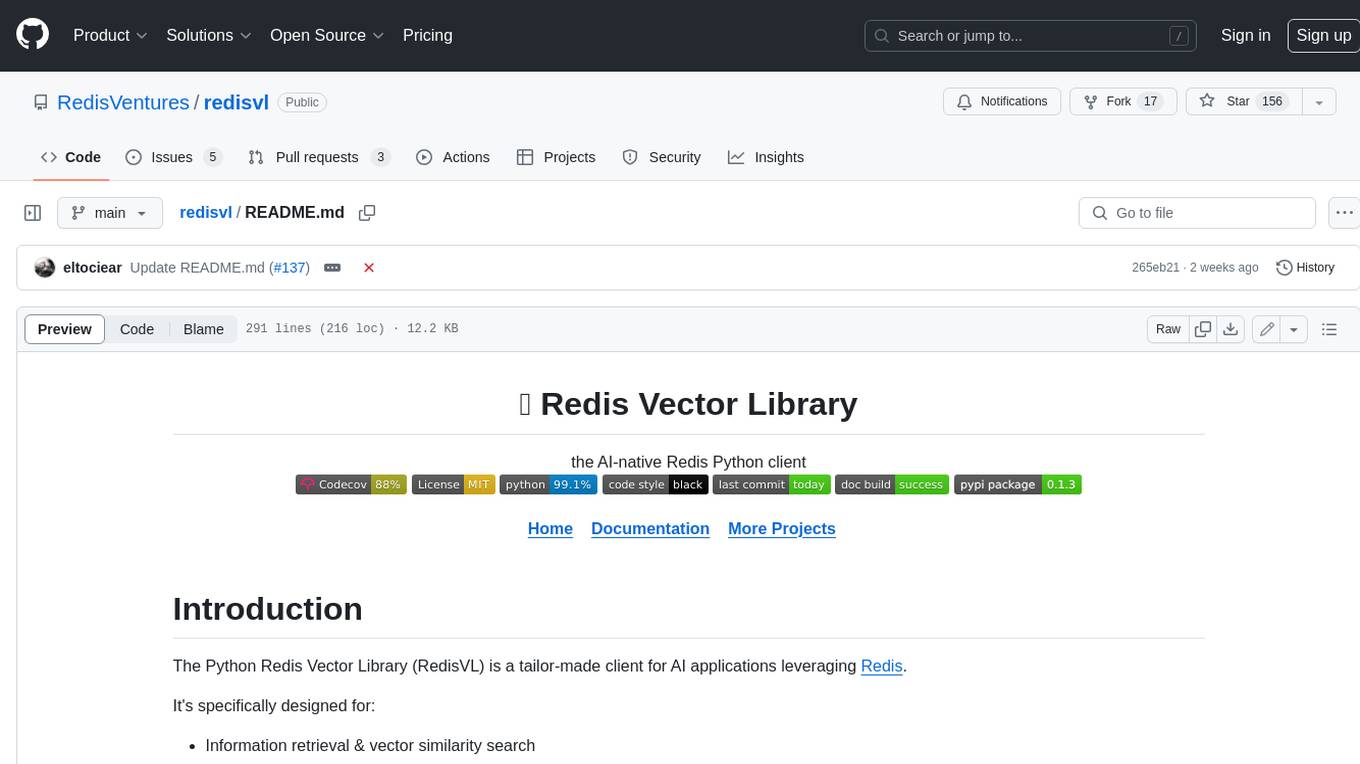
redisvl
Redis Vector Library (RedisVL) is a Python client library for building AI applications on top of Redis. It provides a high-level interface for managing vector indexes, performing vector search, and integrating with popular embedding models and providers. RedisVL is designed to make it easy for developers to build and deploy AI applications that leverage the speed, flexibility, and reliability of Redis.
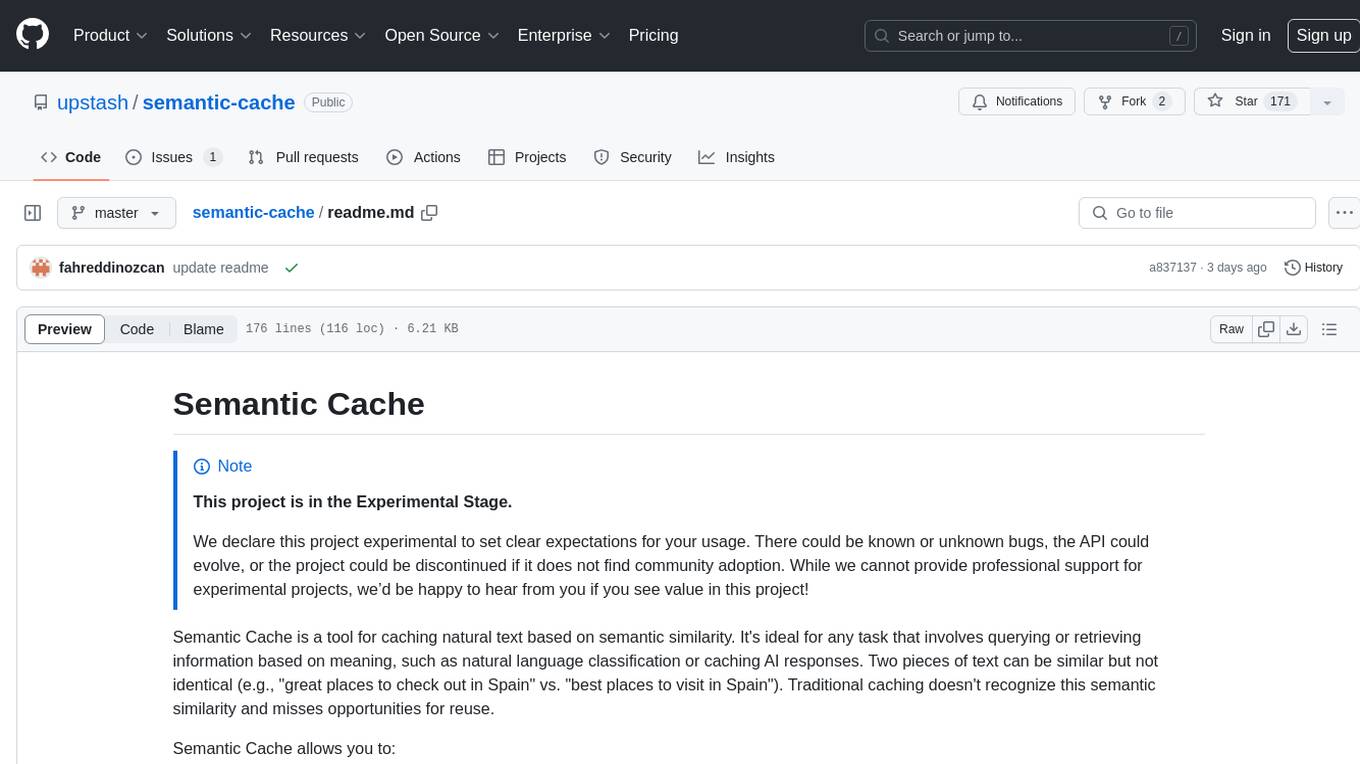
semantic-cache
Semantic Cache is a tool for caching natural text based on semantic similarity. It allows for classifying text into categories, caching AI responses, and reducing API latency by responding to similar queries with cached values. The tool stores cache entries by meaning, handles synonyms, supports multiple languages, understands complex queries, and offers easy integration with Node.js applications. Users can set a custom proximity threshold for filtering results. The tool is ideal for tasks involving querying or retrieving information based on meaning, such as natural language classification or caching AI responses.
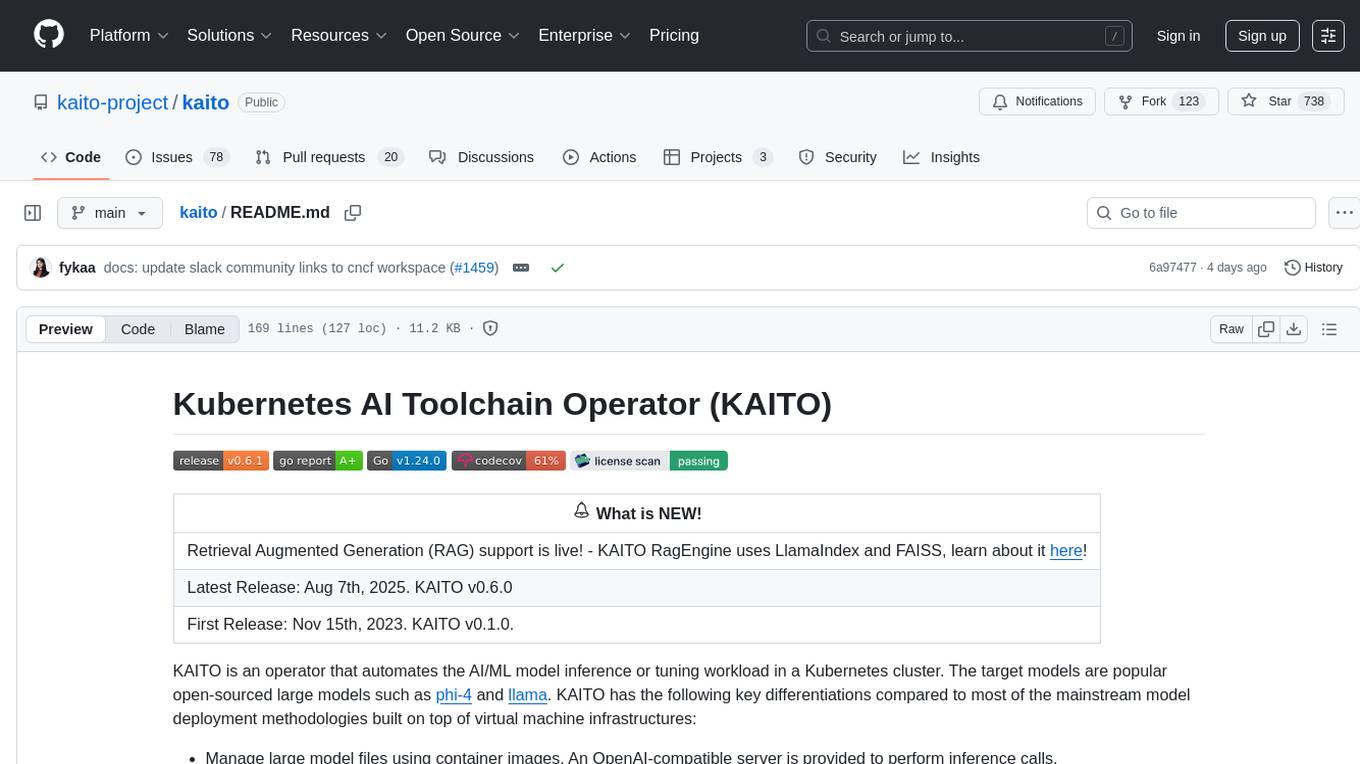
kaito
KAITO is an operator that automates the AI/ML model inference or tuning workload in a Kubernetes cluster. It manages large model files using container images, provides preset configurations to avoid adjusting workload parameters based on GPU hardware, supports popular open-sourced inference runtimes, auto-provisions GPU nodes based on model requirements, and hosts large model images in the public Microsoft Container Registry. Using KAITO simplifies the workflow of onboarding large AI inference models in Kubernetes.
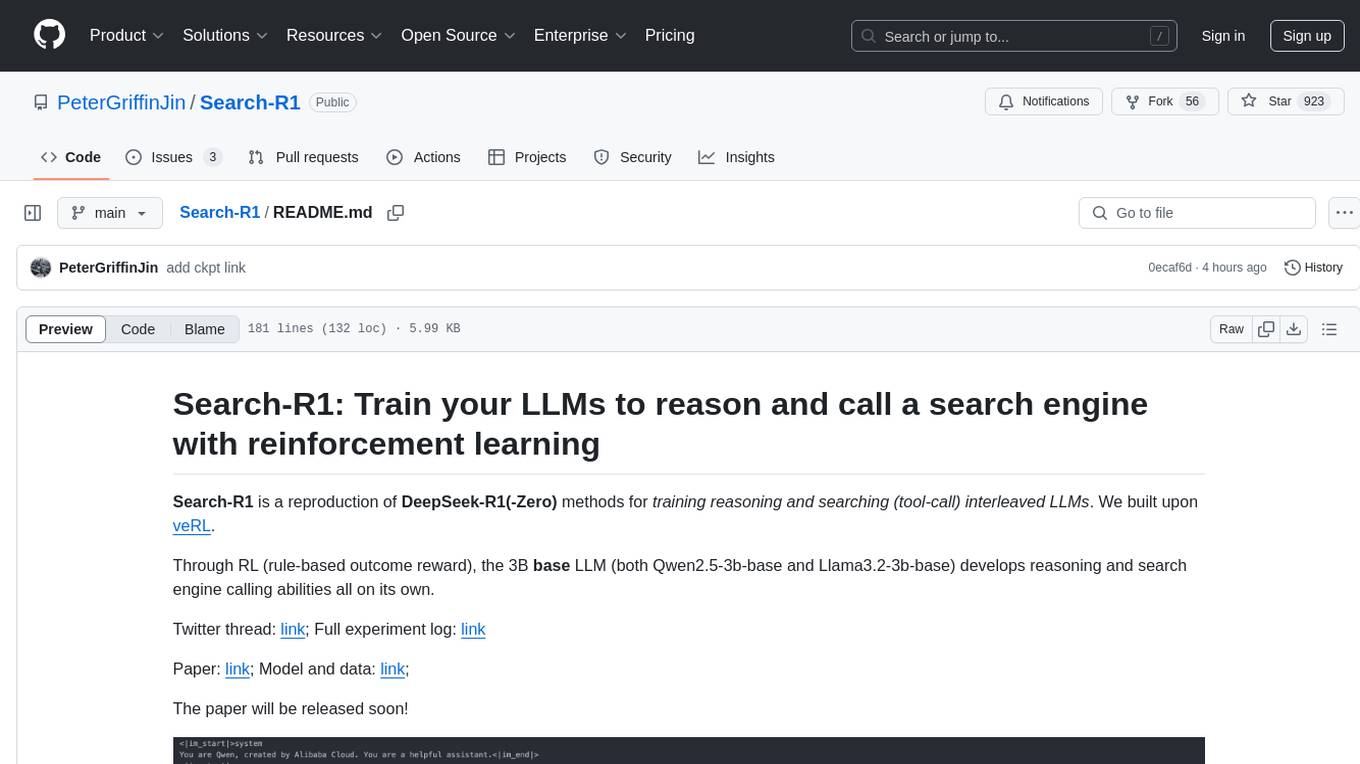
Search-R1
Search-R1 is a tool that trains large language models (LLMs) to reason and call a search engine using reinforcement learning. It is a reproduction of DeepSeek-R1 methods for training reasoning and searching interleaved LLMs, built upon veRL. Through rule-based outcome reward, the base LLM develops reasoning and search engine calling abilities independently. Users can train LLMs on their own datasets and search engines, with preliminary results showing improved performance in search engine calling and reasoning tasks.
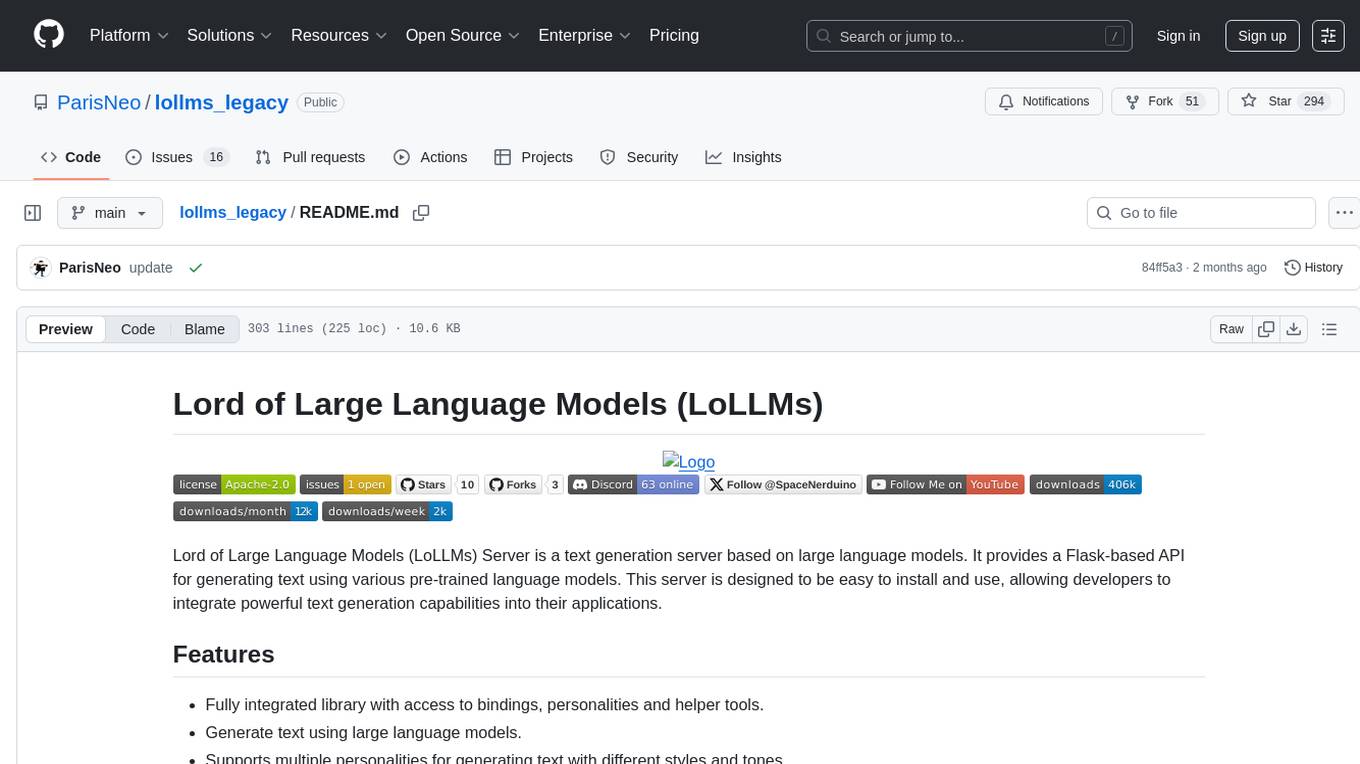
lollms_legacy
Lord of Large Language Models (LoLLMs) Server is a text generation server based on large language models. It provides a Flask-based API for generating text using various pre-trained language models. This server is designed to be easy to install and use, allowing developers to integrate powerful text generation capabilities into their applications. The tool supports multiple personalities for generating text with different styles and tones, real-time text generation with WebSocket-based communication, RESTful API for listing personalities and adding new personalities, easy integration with various applications and frameworks, sending files to personalities, running on multiple nodes to provide a generation service to many outputs at once, and keeping data local even in the remote version.
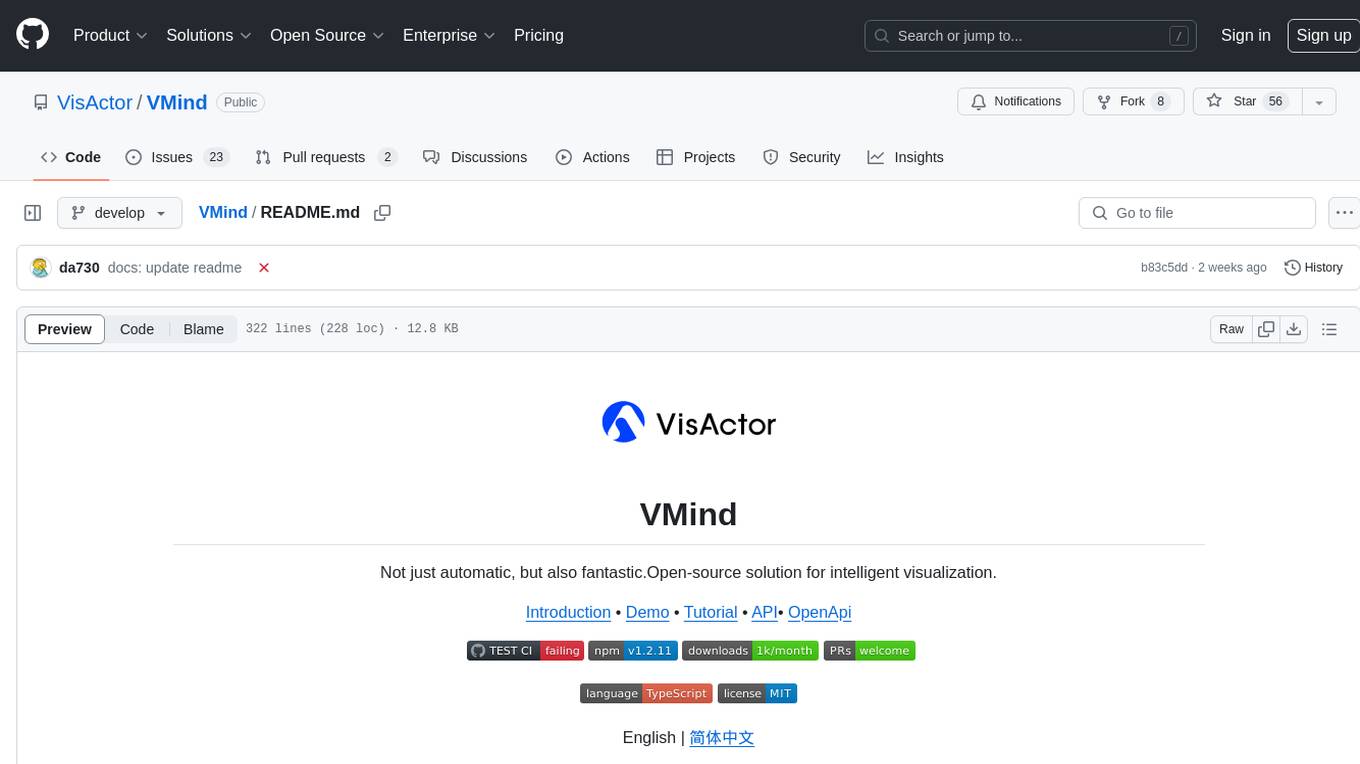
VMind
VMind is an open-source solution for intelligent visualization, providing an intelligent chart component based on LLM by VisActor. It allows users to create chart narrative works with natural language interaction, edit charts through dialogue, and export narratives as videos or GIFs. The tool is easy to use, scalable, supports various chart types, and offers one-click export functionality. Users can customize chart styles, specify themes, and aggregate data using LLM models. VMind aims to enhance efficiency in creating data visualization works through dialogue-based editing and natural language interaction.
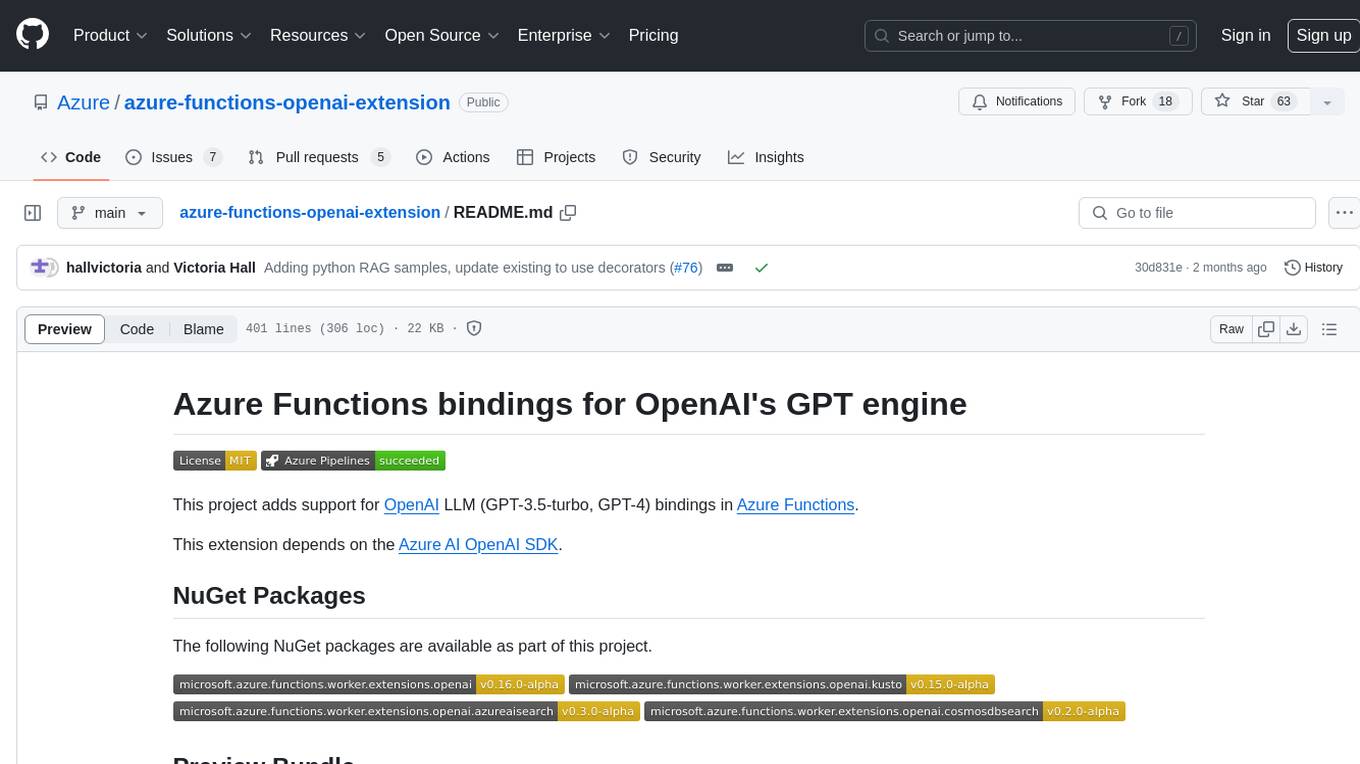
azure-functions-openai-extension
Azure Functions OpenAI Extension is a project that adds support for OpenAI LLM (GPT-3.5-turbo, GPT-4) bindings in Azure Functions. It provides NuGet packages for various functionalities like text completions, chat completions, assistants, embeddings generators, and semantic search. The project requires .NET 6 SDK or greater, Azure Functions Core Tools v4.x, and specific settings in Azure Function or local settings for development. It offers features like text completions, chat completion, assistants with custom skills, embeddings generators for text relatedness, and semantic search using vector databases. The project also includes examples in C# and Python for different functionalities.
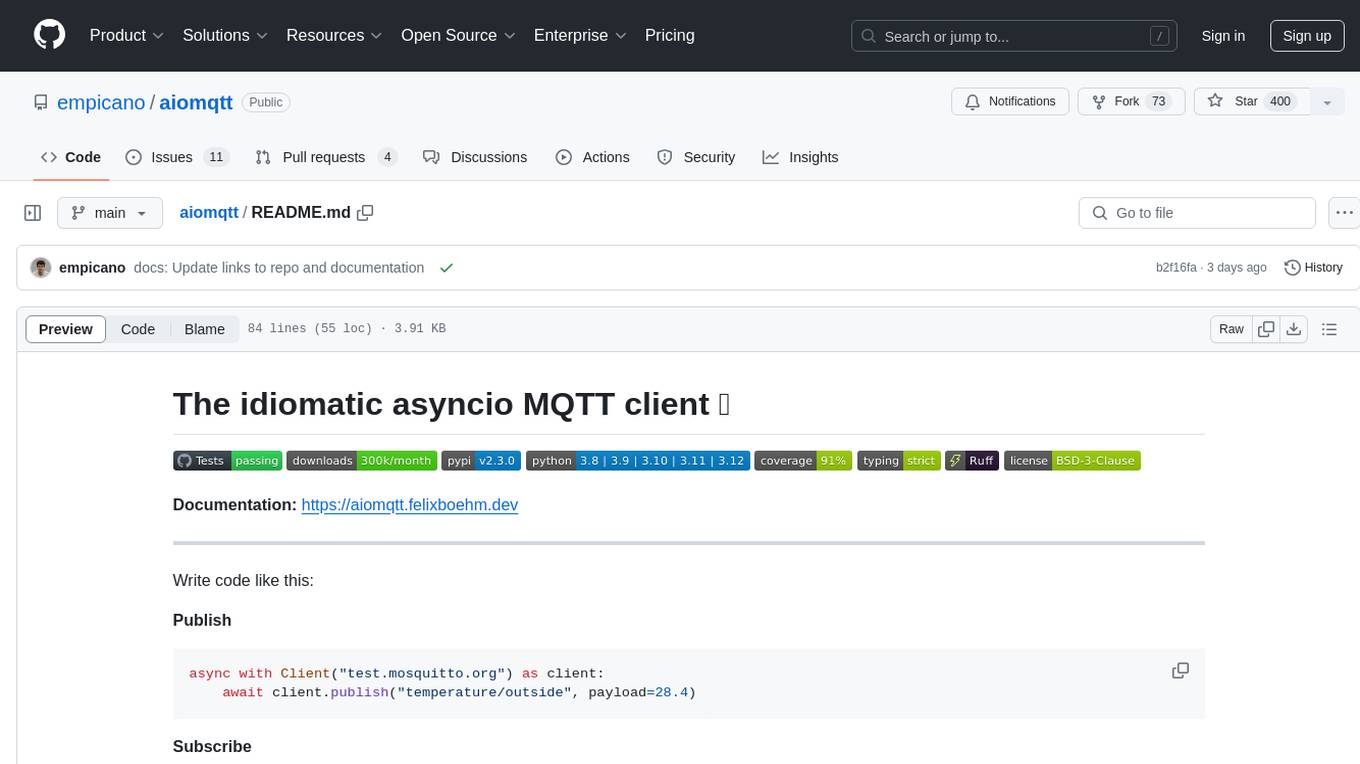
aiomqtt
aiomqtt is an idiomatic asyncio MQTT client that allows users to interact with MQTT brokers using asyncio in Python. It eliminates the need for callbacks and return codes, providing a more streamlined experience. The tool supports MQTT versions 5.0, 3.1.1, and 3.1, and offers graceful disconnection handling. It is fully type-hinted, making it easier to work with. Users can publish and subscribe to MQTT topics with ease, making it a versatile tool for MQTT communication in Python.
For similar tasks
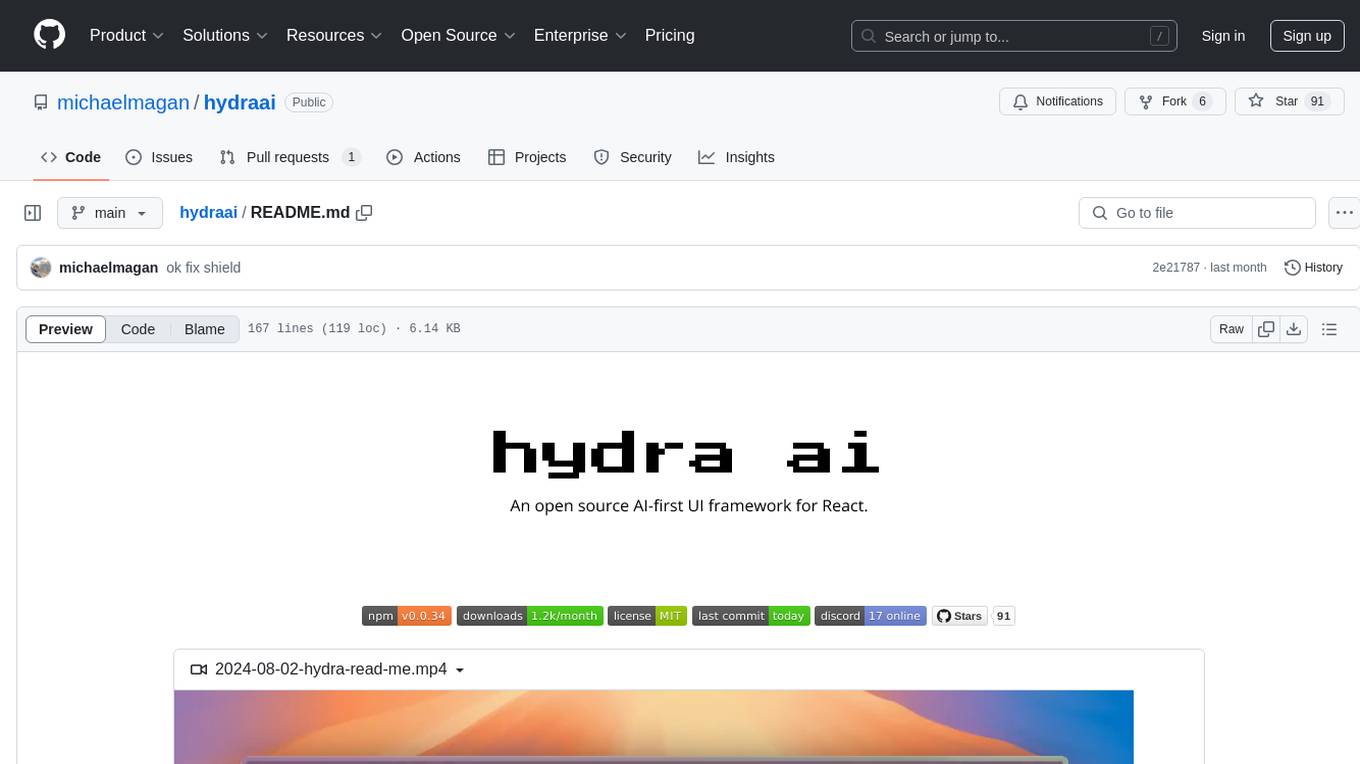
hydraai
Generate React components on-the-fly at runtime using AI. Register your components, and let Hydra choose when to show them in your App. Hydra development is still early, and patterns for different types of components and apps are still being developed. Join the discord to chat with the developers. Expects to be used in a NextJS project. Components that have function props do not work.
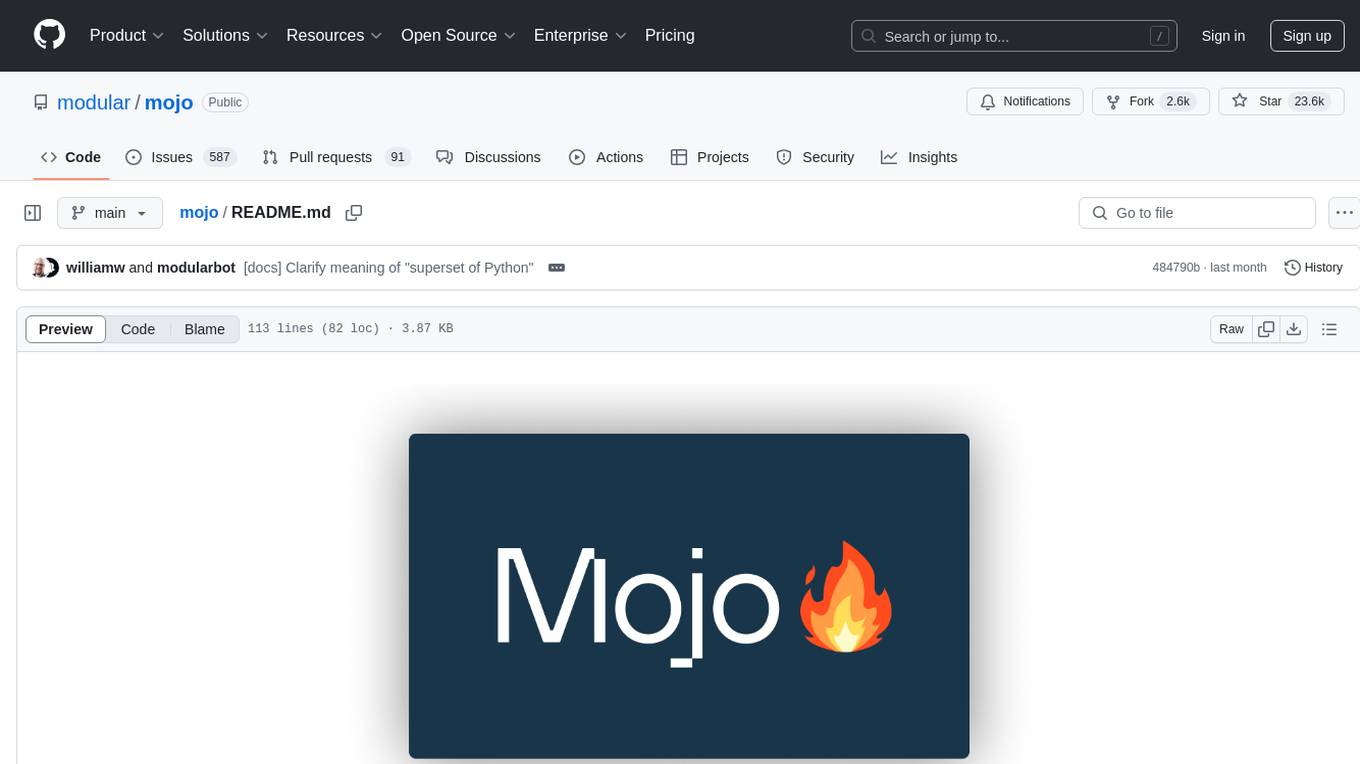
mojo
Mojo is a new programming language that combines Python syntax and ecosystem with systems programming and metaprogramming features. It aims to bridge the gap between research and production, designed to be the best way to extend Python over time. The repository includes source code for Mojo examples, documentation hosted at modular.com, and the Mojo standard library. It has two primary branches: 'main' for stable released versions and 'nightly' for the latest builds. To install Mojo, follow the guide for the last released build or use the nightly builds for a view of the development progress. Contributions are welcome on the 'nightly' branch, and the repository is licensed under the Apache License v2.0 with LLVM Exceptions.
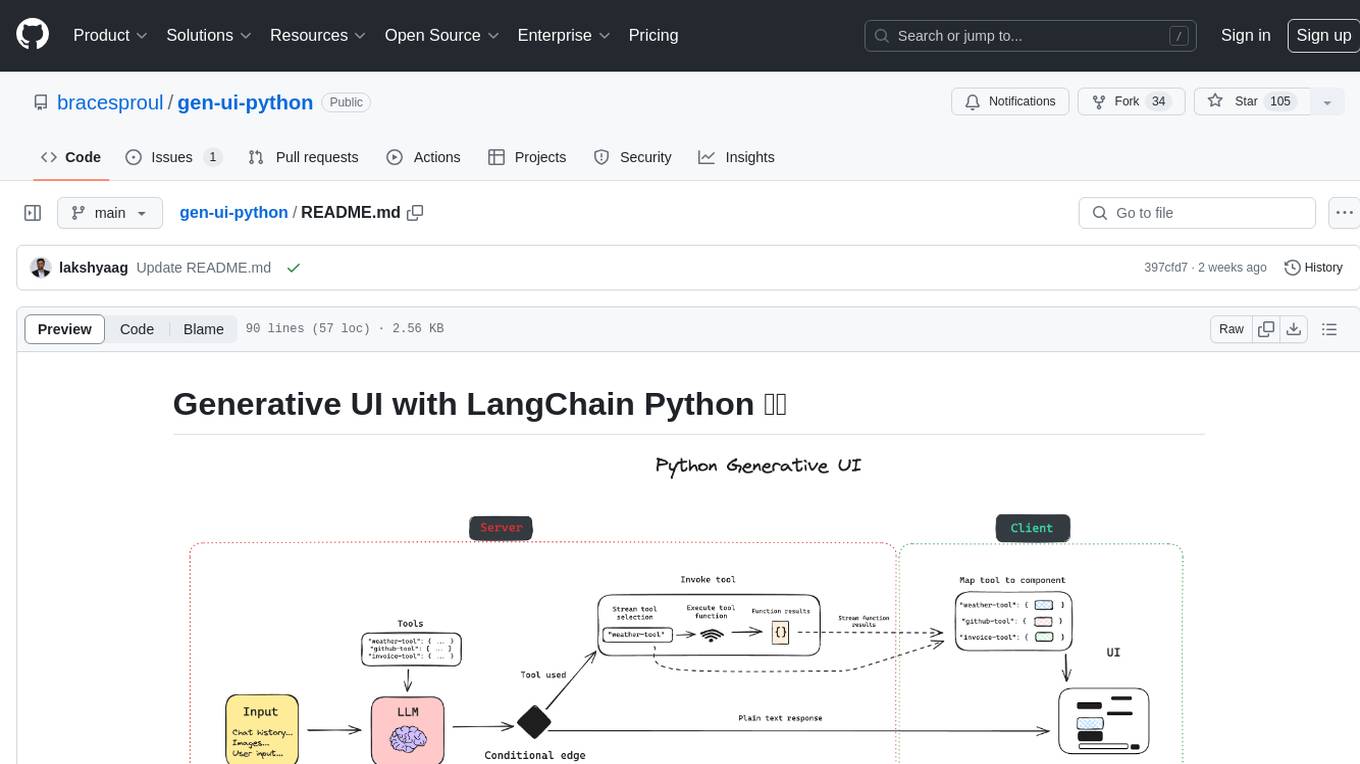
gen-ui-python
This application provides a template for building generative UI applications with LangChain Python. It includes pre-built UI components using Shadcn. Users can play around with gen ui features and customize the UI. The application requires setting environment variables for LangSmith keys, OpenAI API key, GitHub PAT, and Geocode API key. Users can further develop the application by generating React components, building custom components with LLM and Shadcn, using multiple tools and components, updating LangGraph agent, and rendering UI dynamically in different areas on the screen.
For similar jobs

sweep
Sweep is an AI junior developer that turns bugs and feature requests into code changes. It automatically handles developer experience improvements like adding type hints and improving test coverage.

teams-ai
The Teams AI Library is a software development kit (SDK) that helps developers create bots that can interact with Teams and Microsoft 365 applications. It is built on top of the Bot Framework SDK and simplifies the process of developing bots that interact with Teams' artificial intelligence capabilities. The SDK is available for JavaScript/TypeScript, .NET, and Python.

ai-guide
This guide is dedicated to Large Language Models (LLMs) that you can run on your home computer. It assumes your PC is a lower-end, non-gaming setup.

classifai
Supercharge WordPress Content Workflows and Engagement with Artificial Intelligence. Tap into leading cloud-based services like OpenAI, Microsoft Azure AI, Google Gemini and IBM Watson to augment your WordPress-powered websites. Publish content faster while improving SEO performance and increasing audience engagement. ClassifAI integrates Artificial Intelligence and Machine Learning technologies to lighten your workload and eliminate tedious tasks, giving you more time to create original content that matters.

chatbot-ui
Chatbot UI is an open-source AI chat app that allows users to create and deploy their own AI chatbots. It is easy to use and can be customized to fit any need. Chatbot UI is perfect for businesses, developers, and anyone who wants to create a chatbot.

BricksLLM
BricksLLM is a cloud native AI gateway written in Go. Currently, it provides native support for OpenAI, Anthropic, Azure OpenAI and vLLM. BricksLLM aims to provide enterprise level infrastructure that can power any LLM production use cases. Here are some use cases for BricksLLM: * Set LLM usage limits for users on different pricing tiers * Track LLM usage on a per user and per organization basis * Block or redact requests containing PIIs * Improve LLM reliability with failovers, retries and caching * Distribute API keys with rate limits and cost limits for internal development/production use cases * Distribute API keys with rate limits and cost limits for students

uAgents
uAgents is a Python library developed by Fetch.ai that allows for the creation of autonomous AI agents. These agents can perform various tasks on a schedule or take action on various events. uAgents are easy to create and manage, and they are connected to a fast-growing network of other uAgents. They are also secure, with cryptographically secured messages and wallets.

griptape
Griptape is a modular Python framework for building AI-powered applications that securely connect to your enterprise data and APIs. It offers developers the ability to maintain control and flexibility at every step. Griptape's core components include Structures (Agents, Pipelines, and Workflows), Tasks, Tools, Memory (Conversation Memory, Task Memory, and Meta Memory), Drivers (Prompt and Embedding Drivers, Vector Store Drivers, Image Generation Drivers, Image Query Drivers, SQL Drivers, Web Scraper Drivers, and Conversation Memory Drivers), Engines (Query Engines, Extraction Engines, Summary Engines, Image Generation Engines, and Image Query Engines), and additional components (Rulesets, Loaders, Artifacts, Chunkers, and Tokenizers). Griptape enables developers to create AI-powered applications with ease and efficiency.






