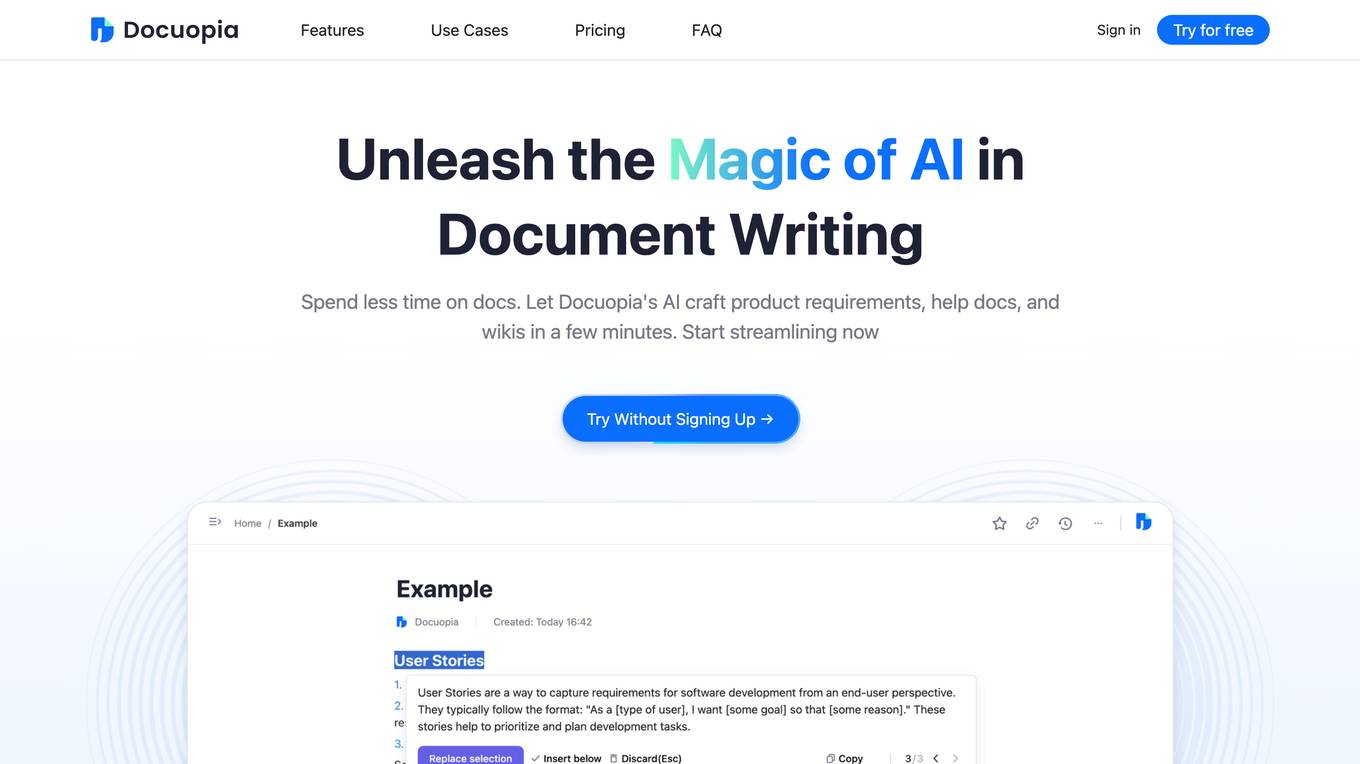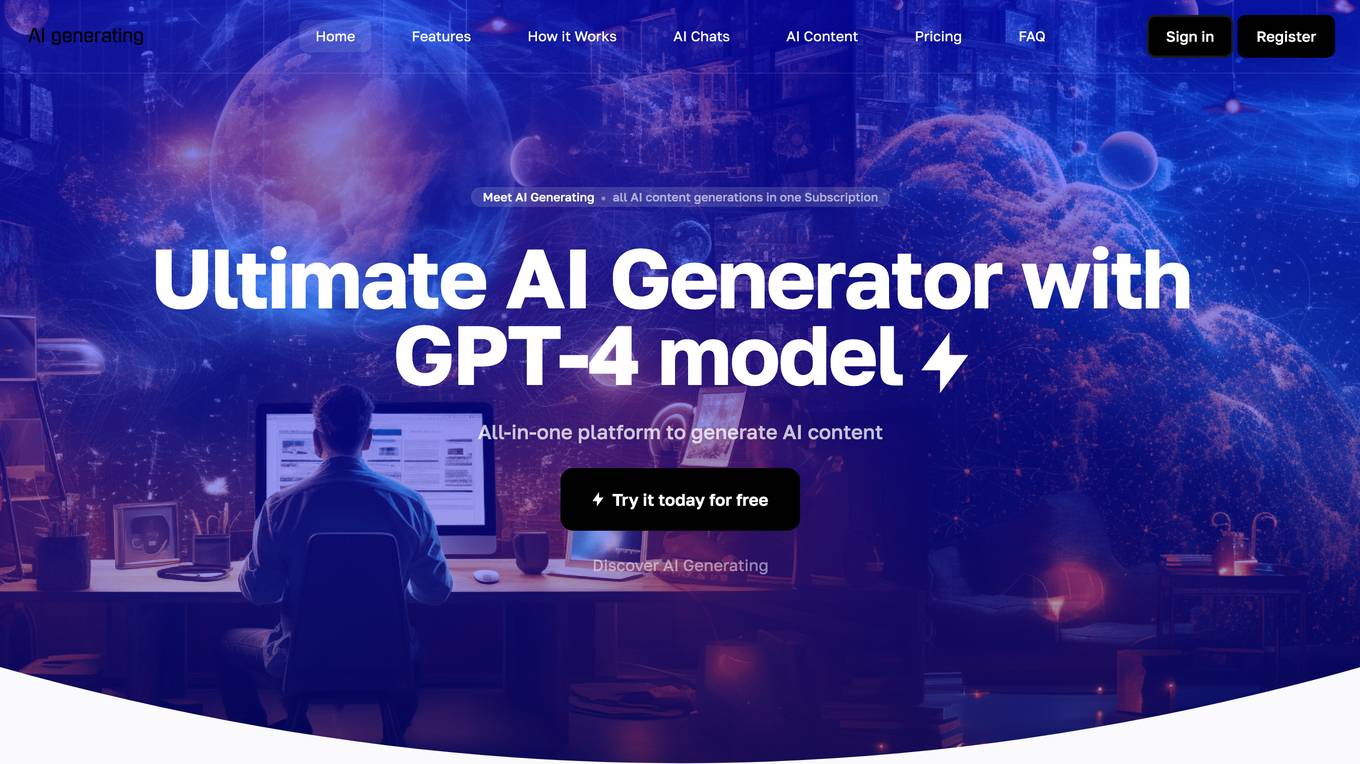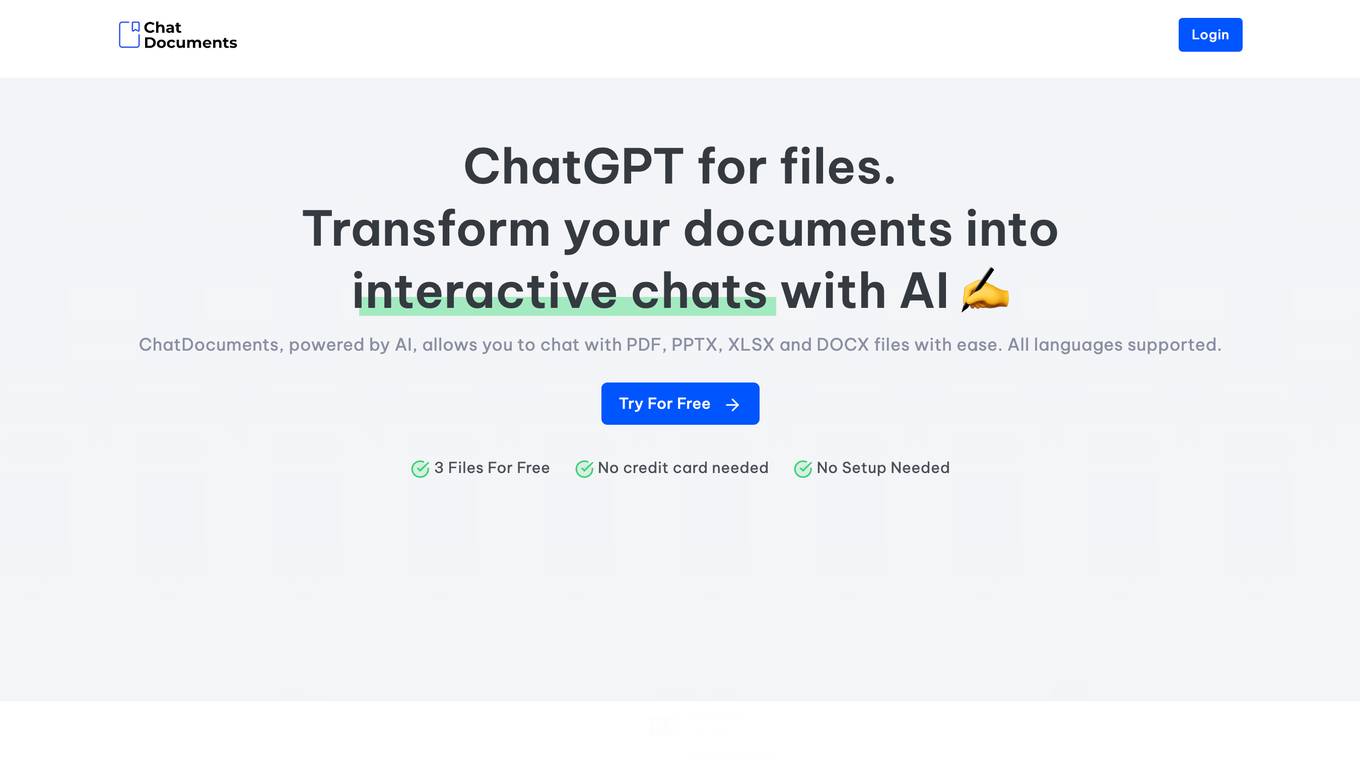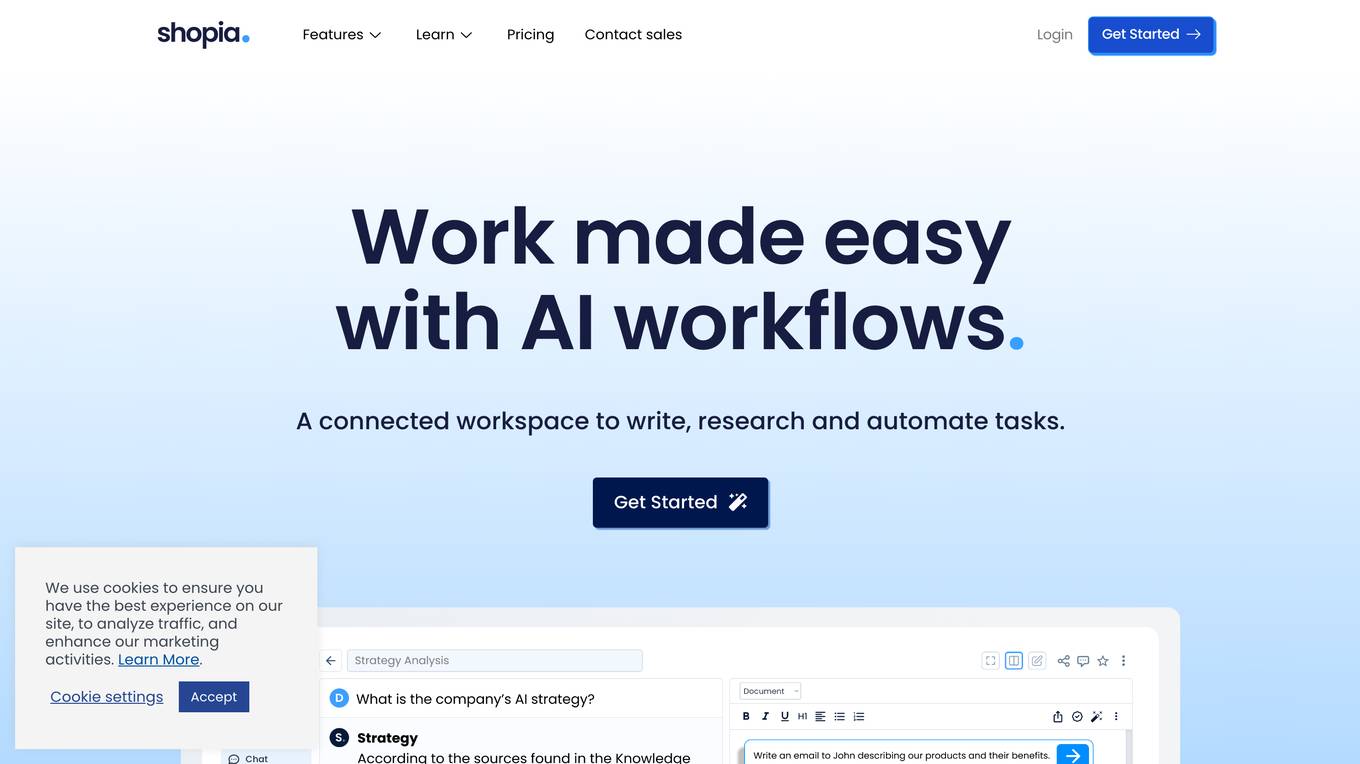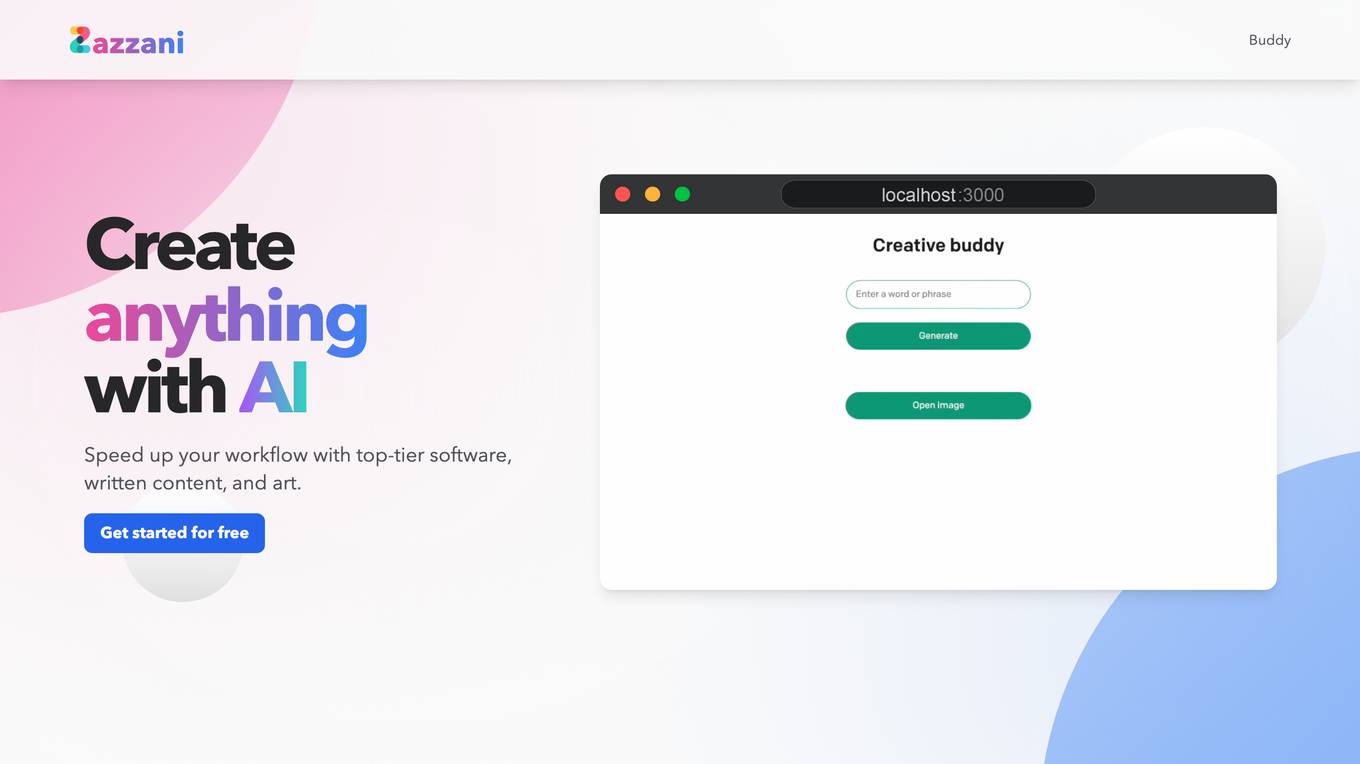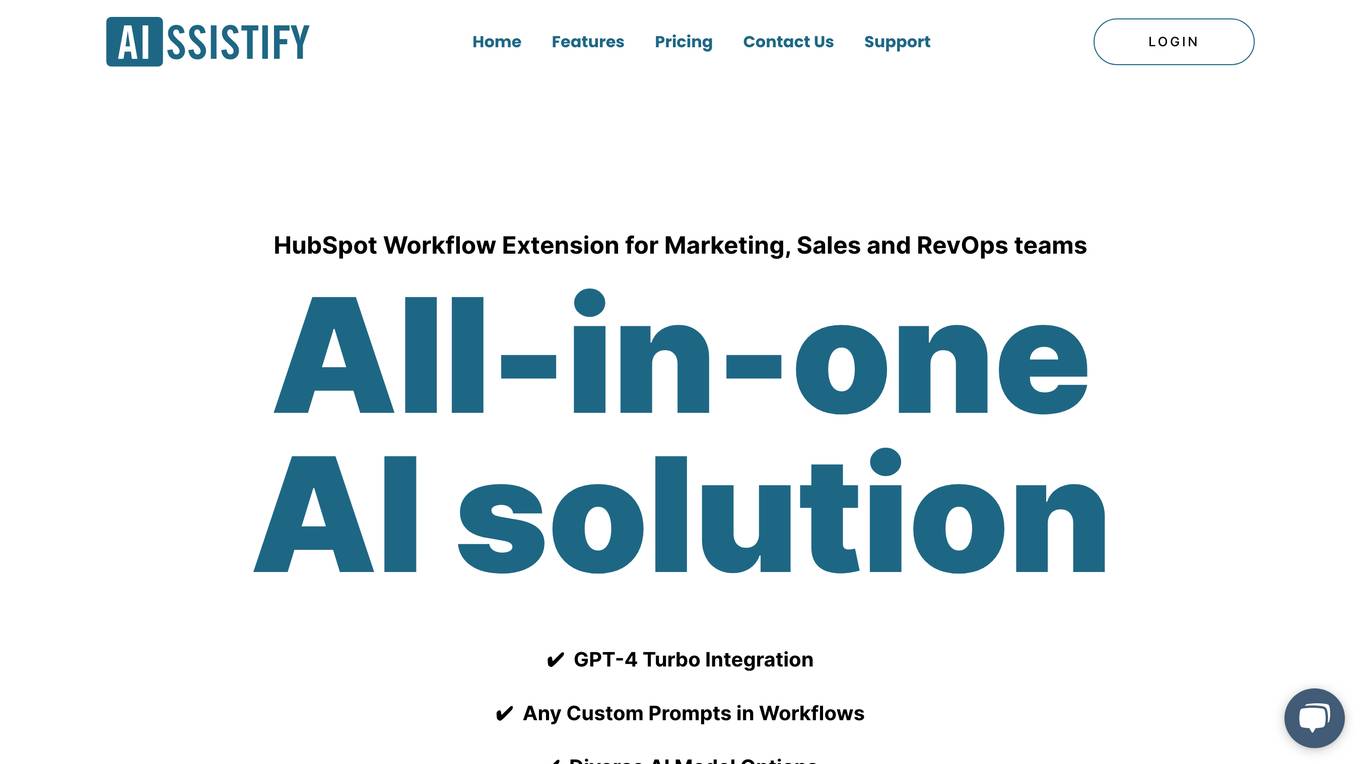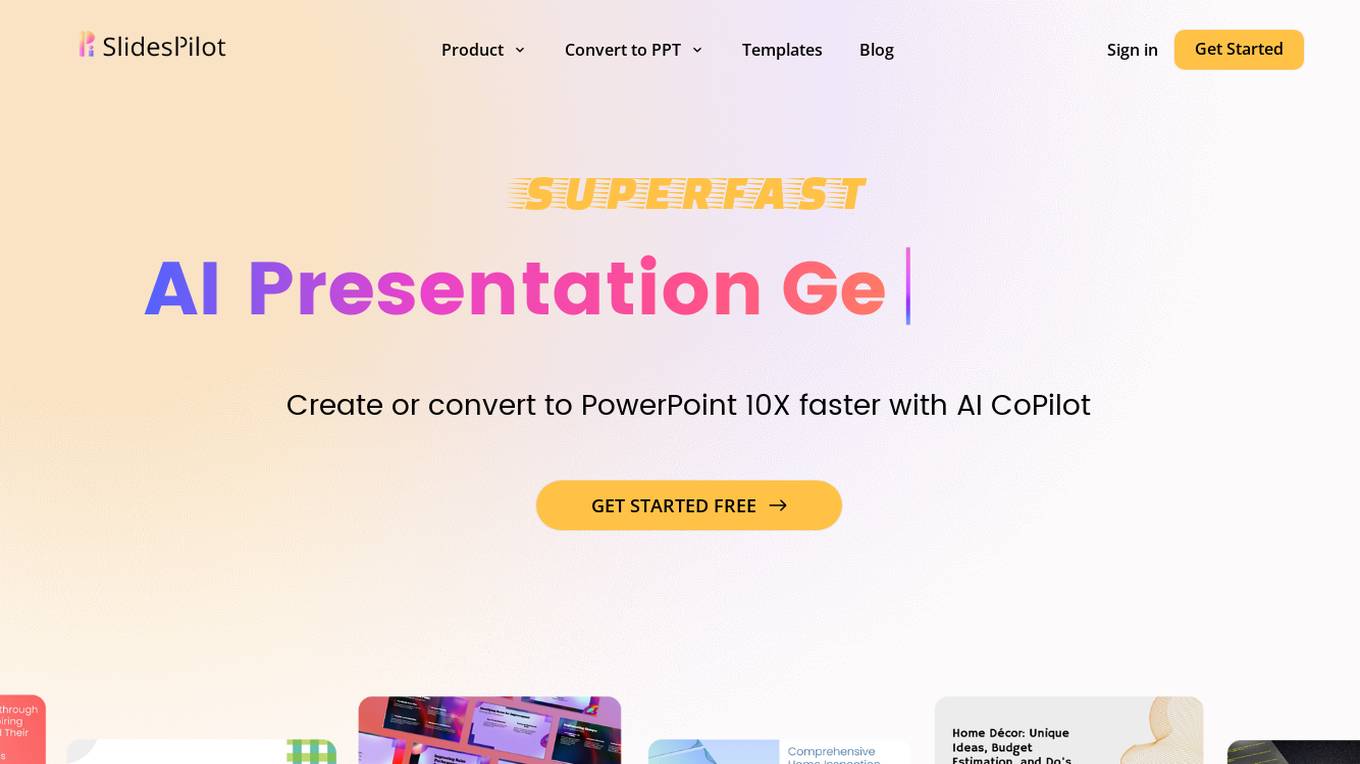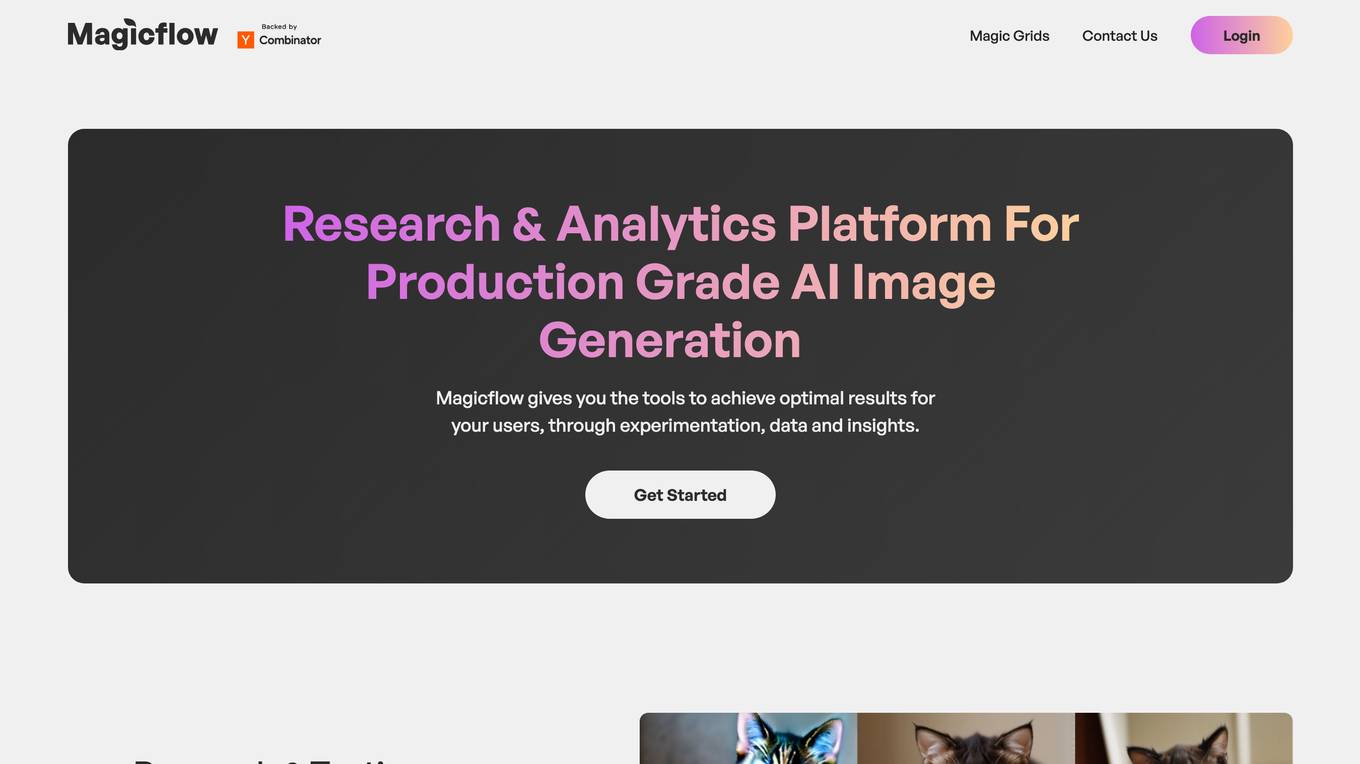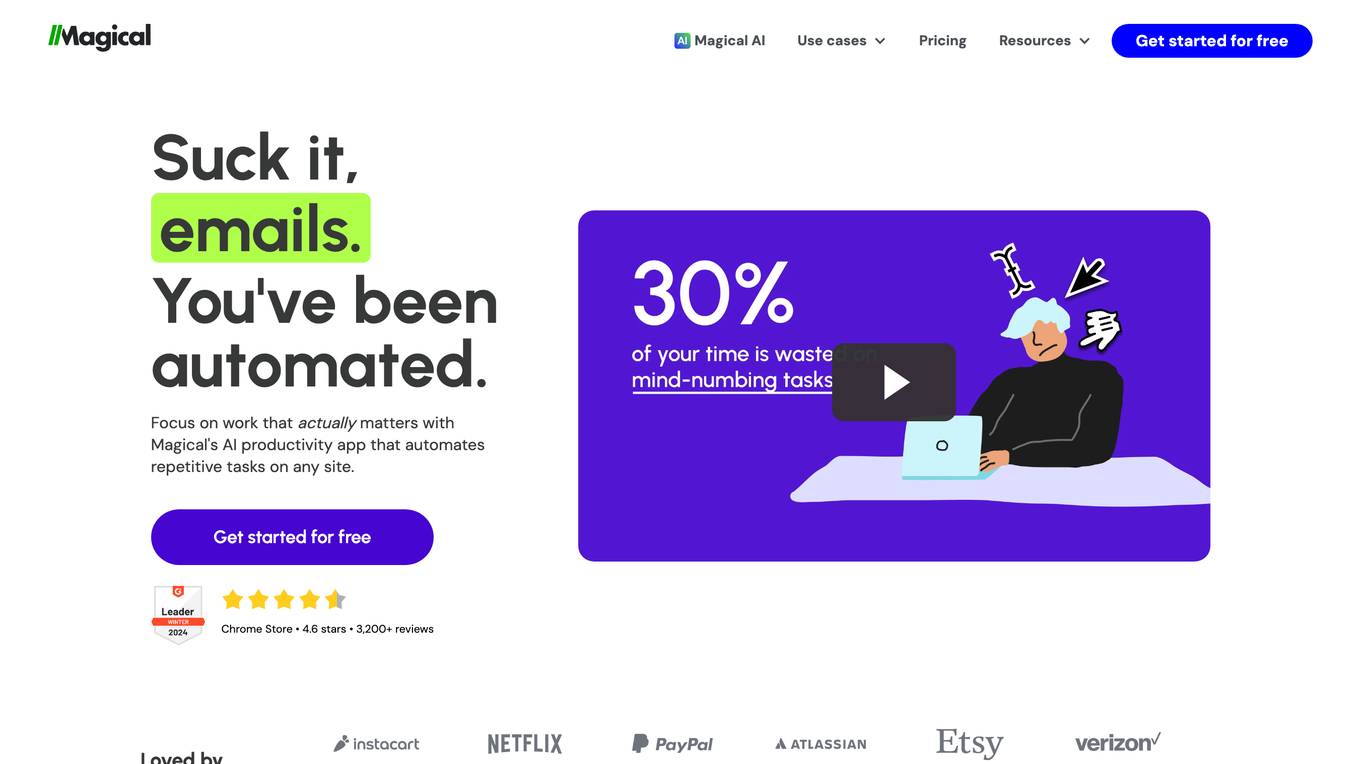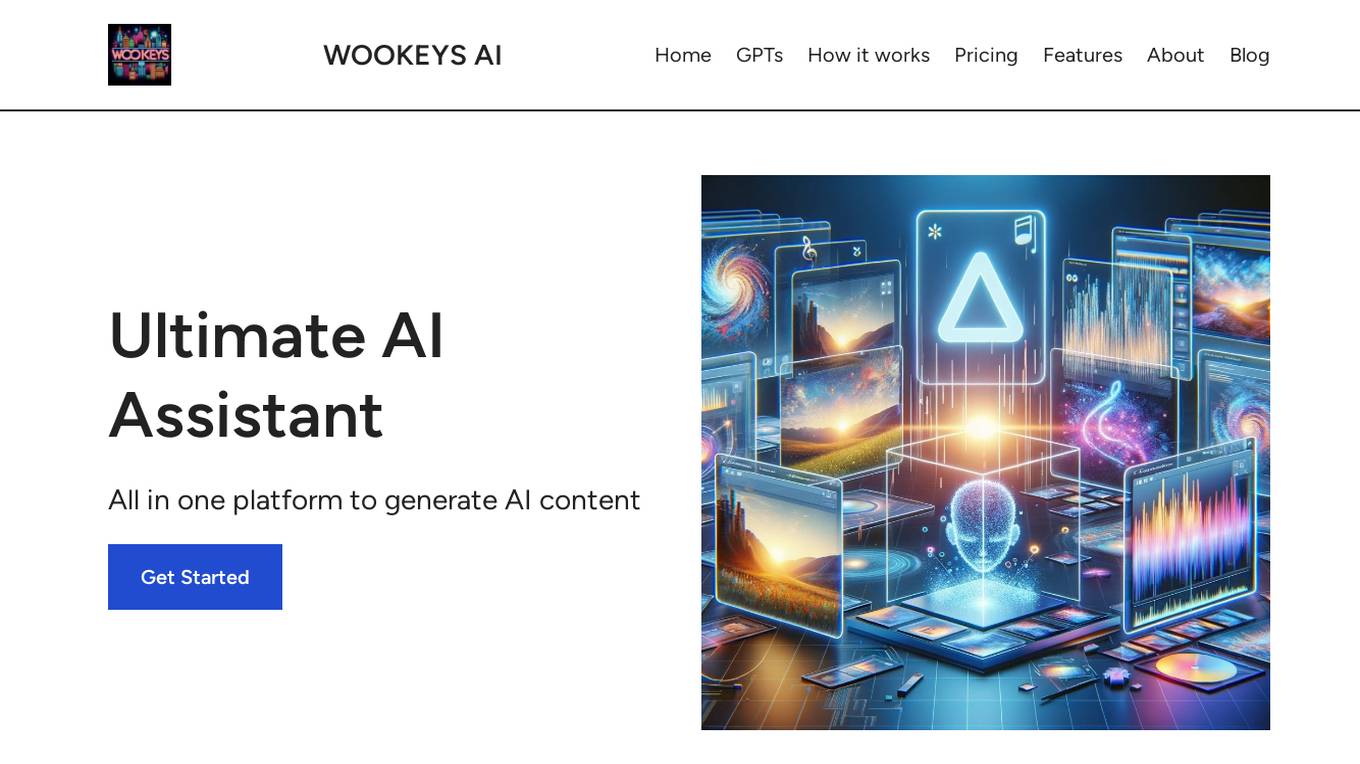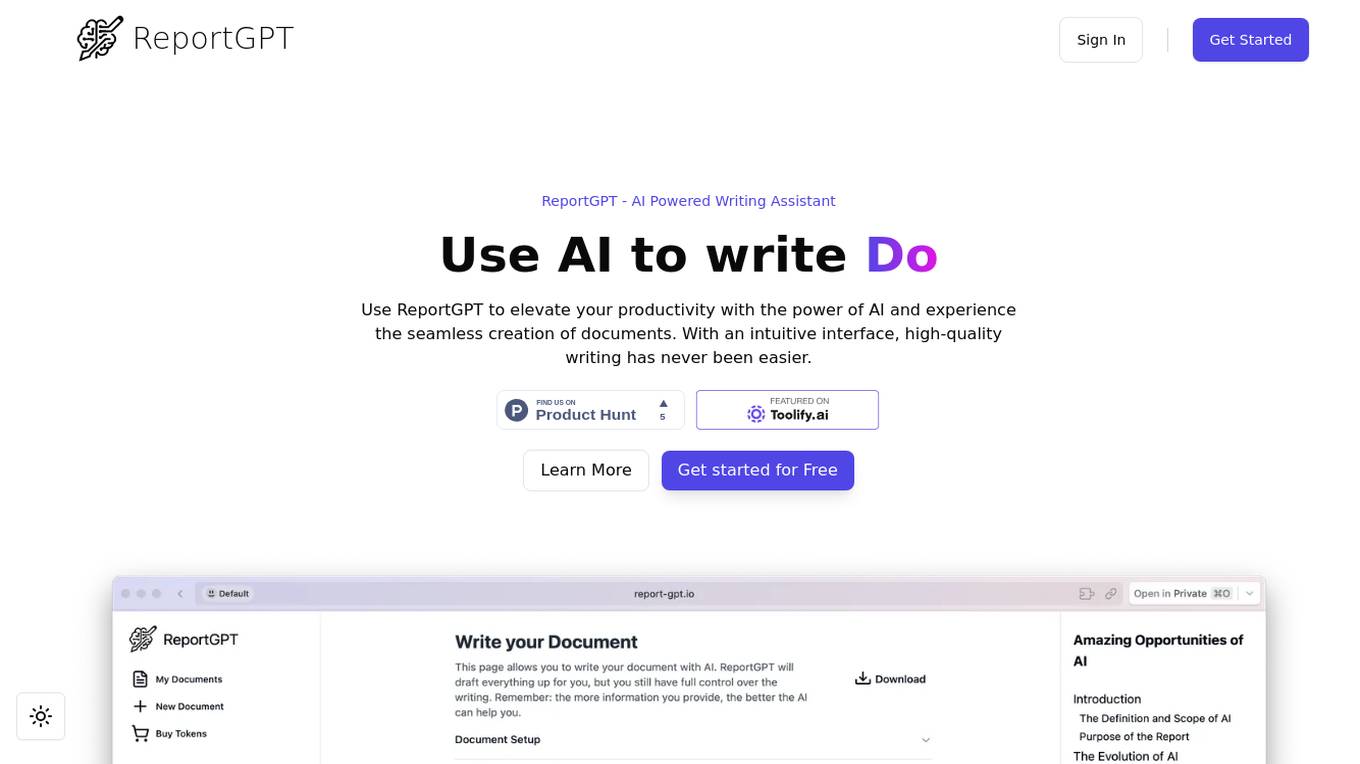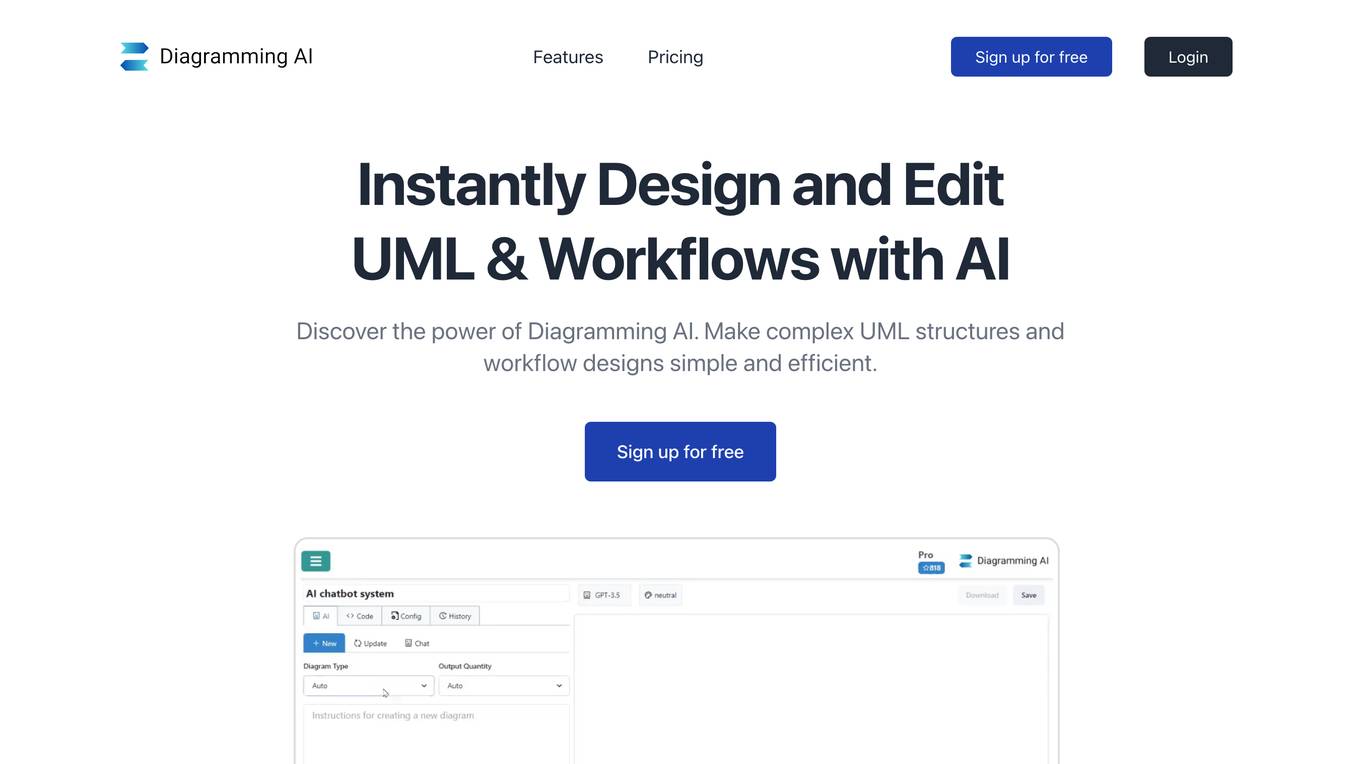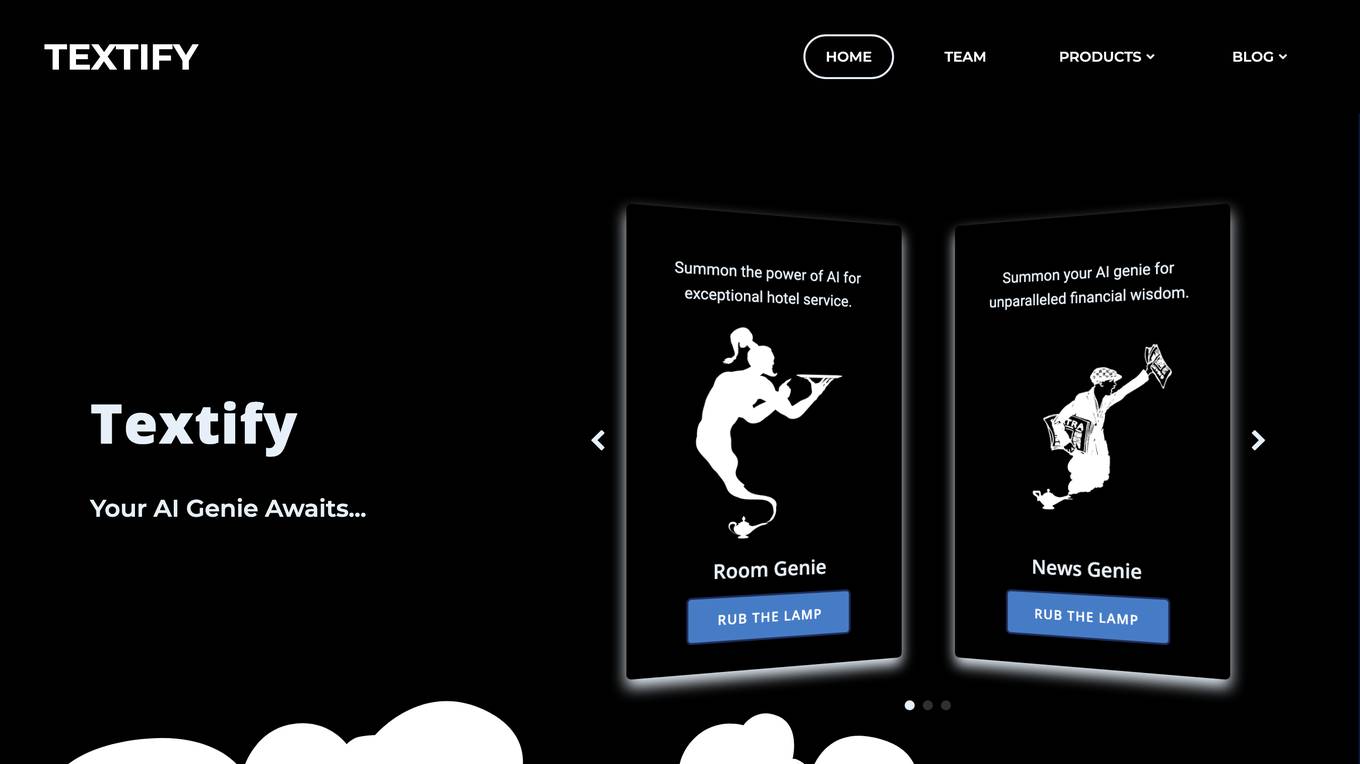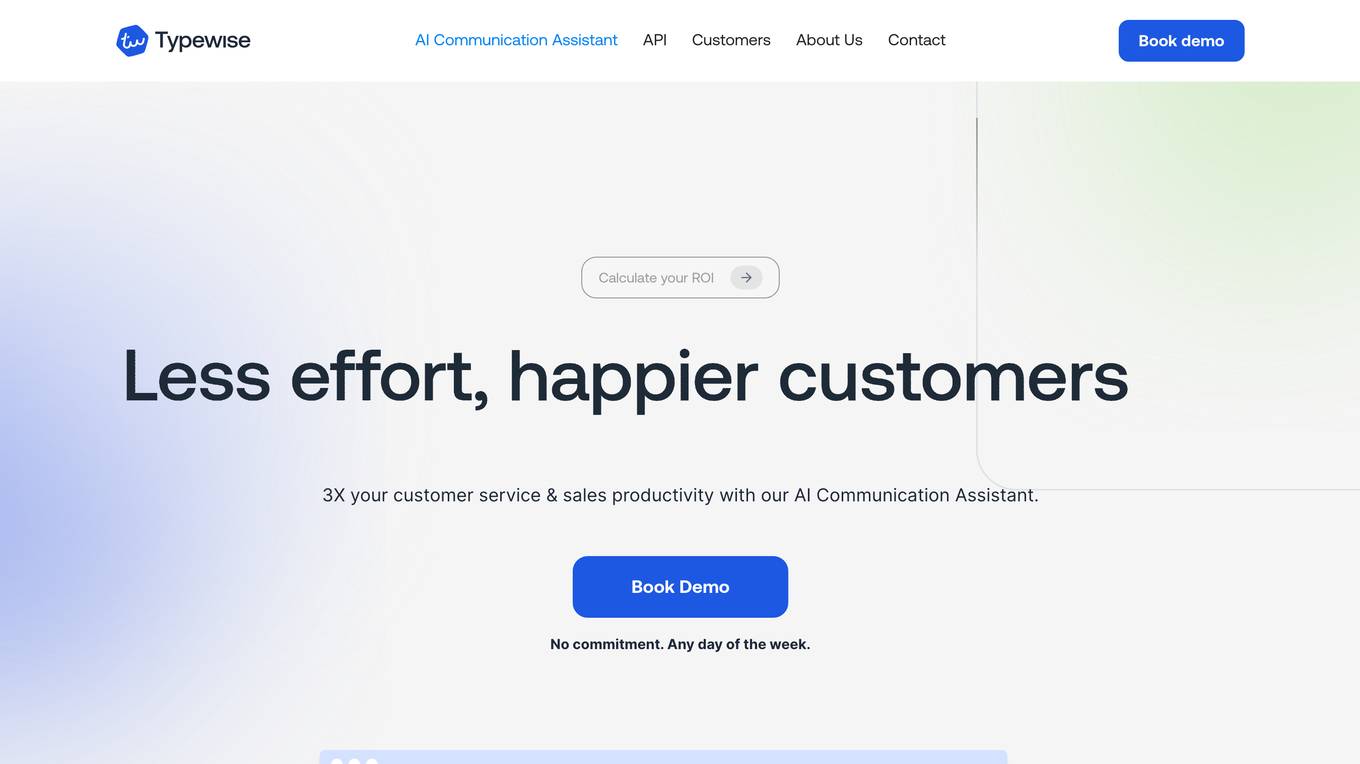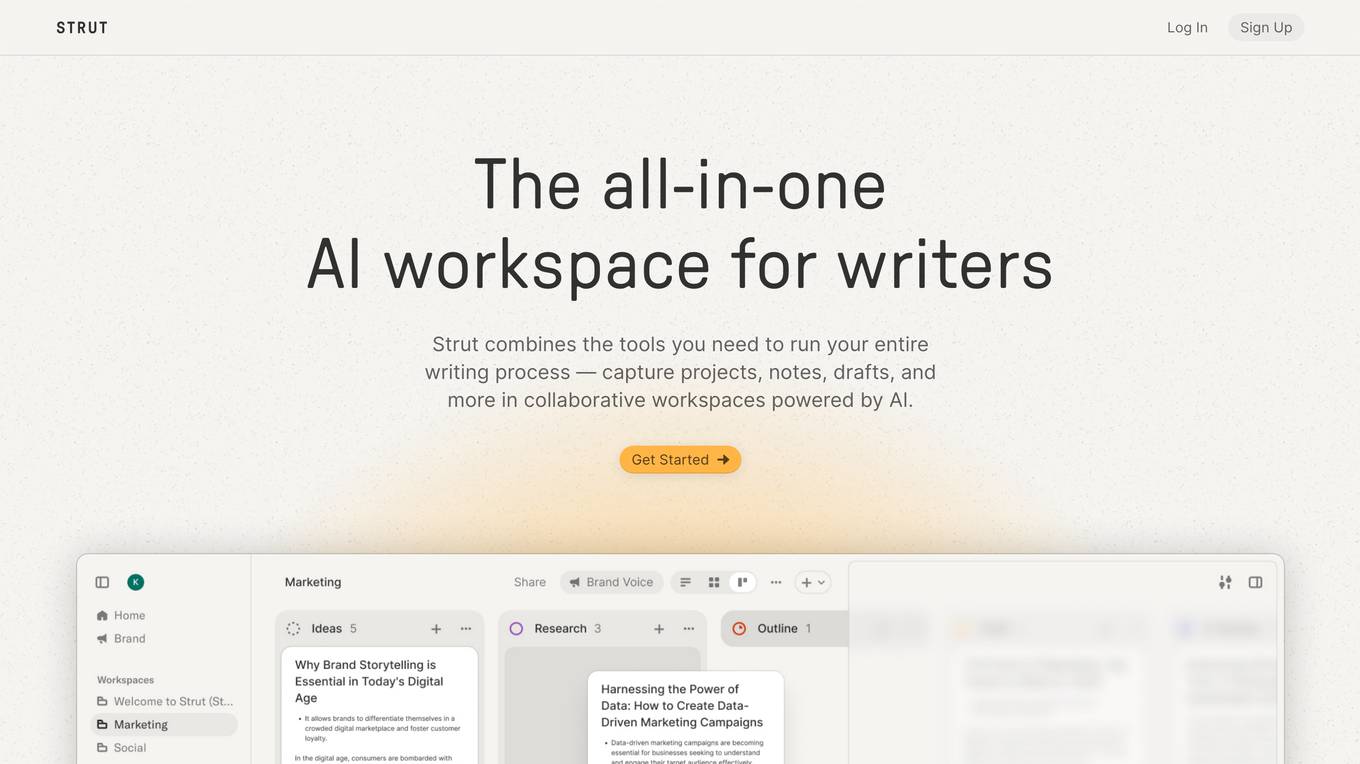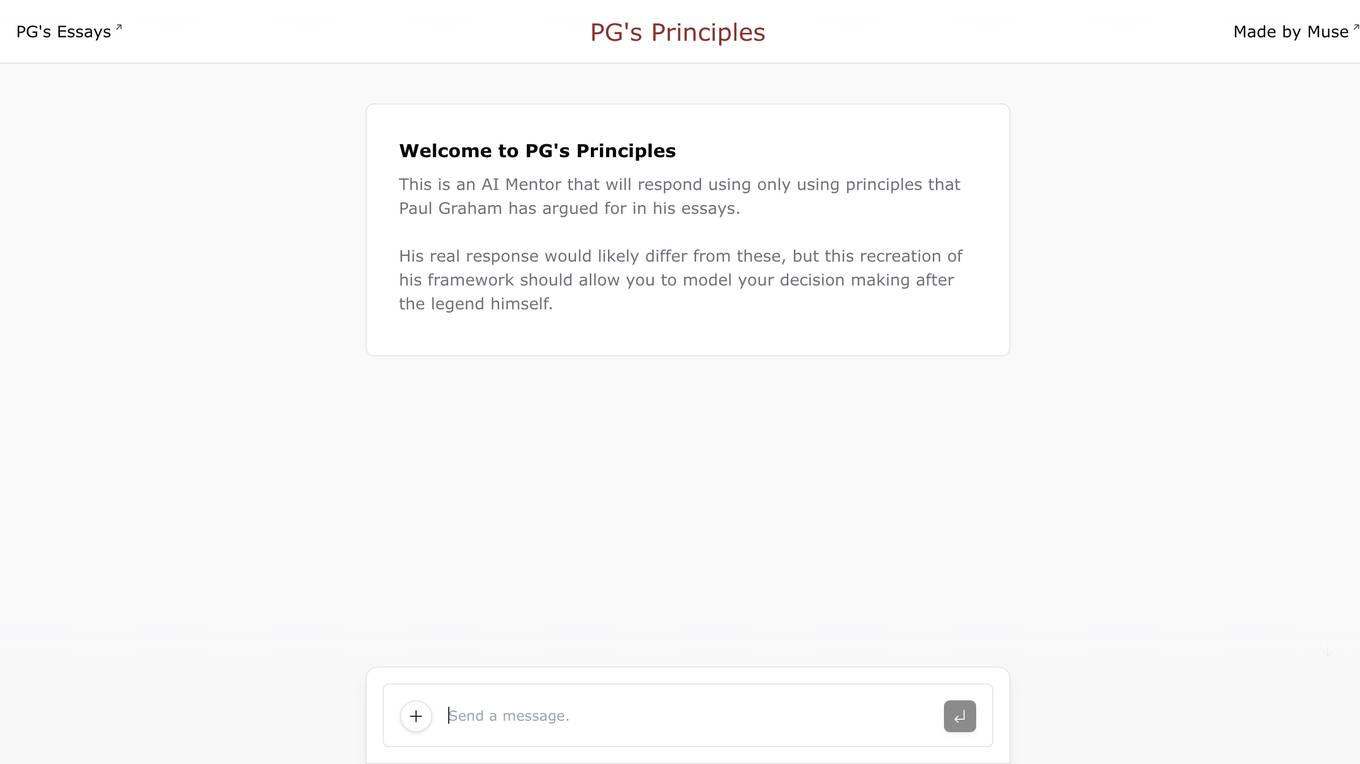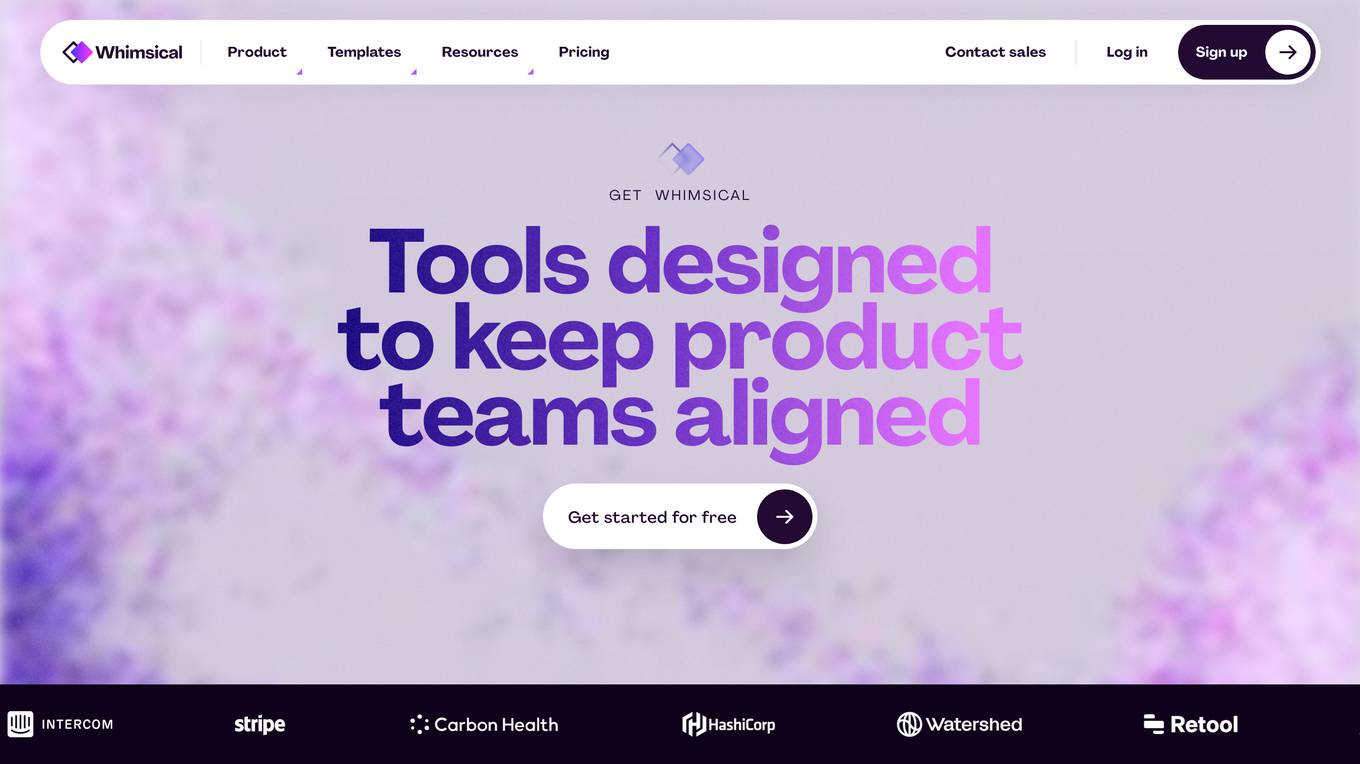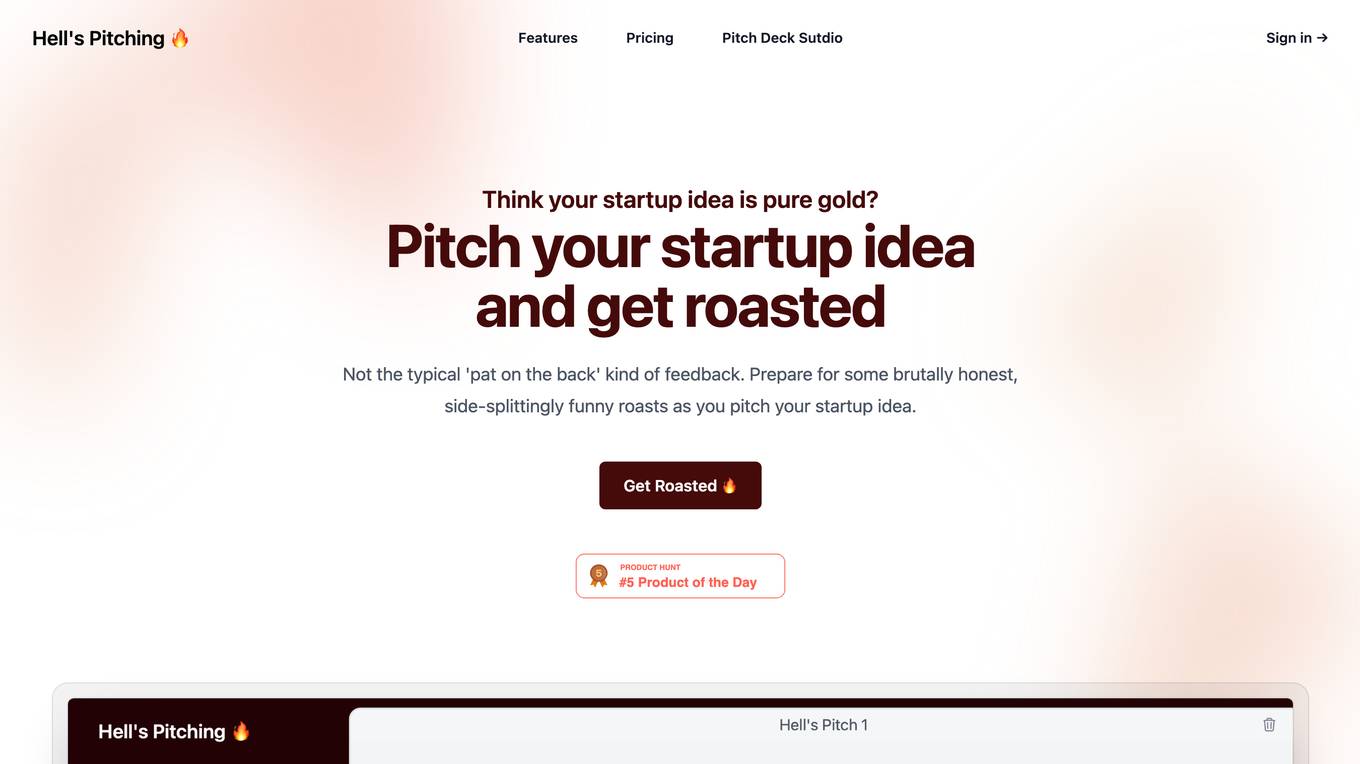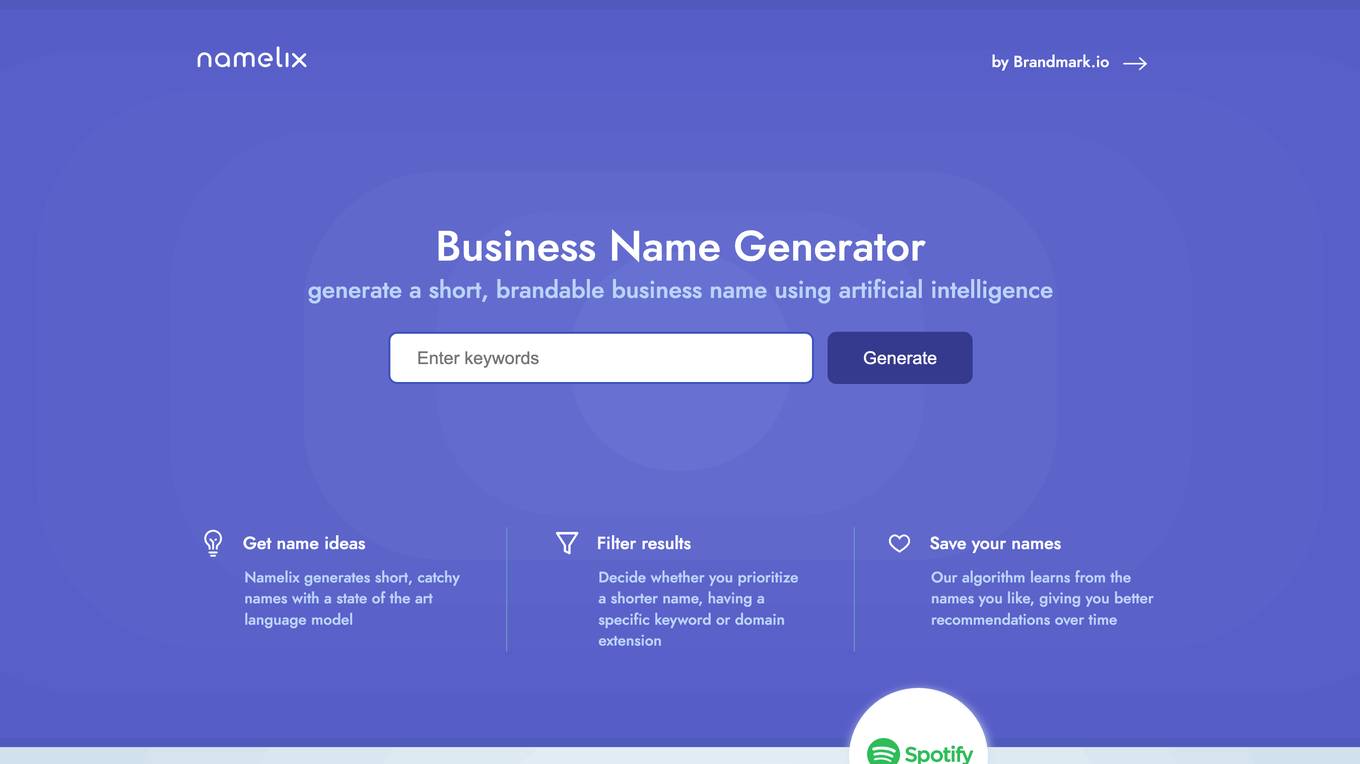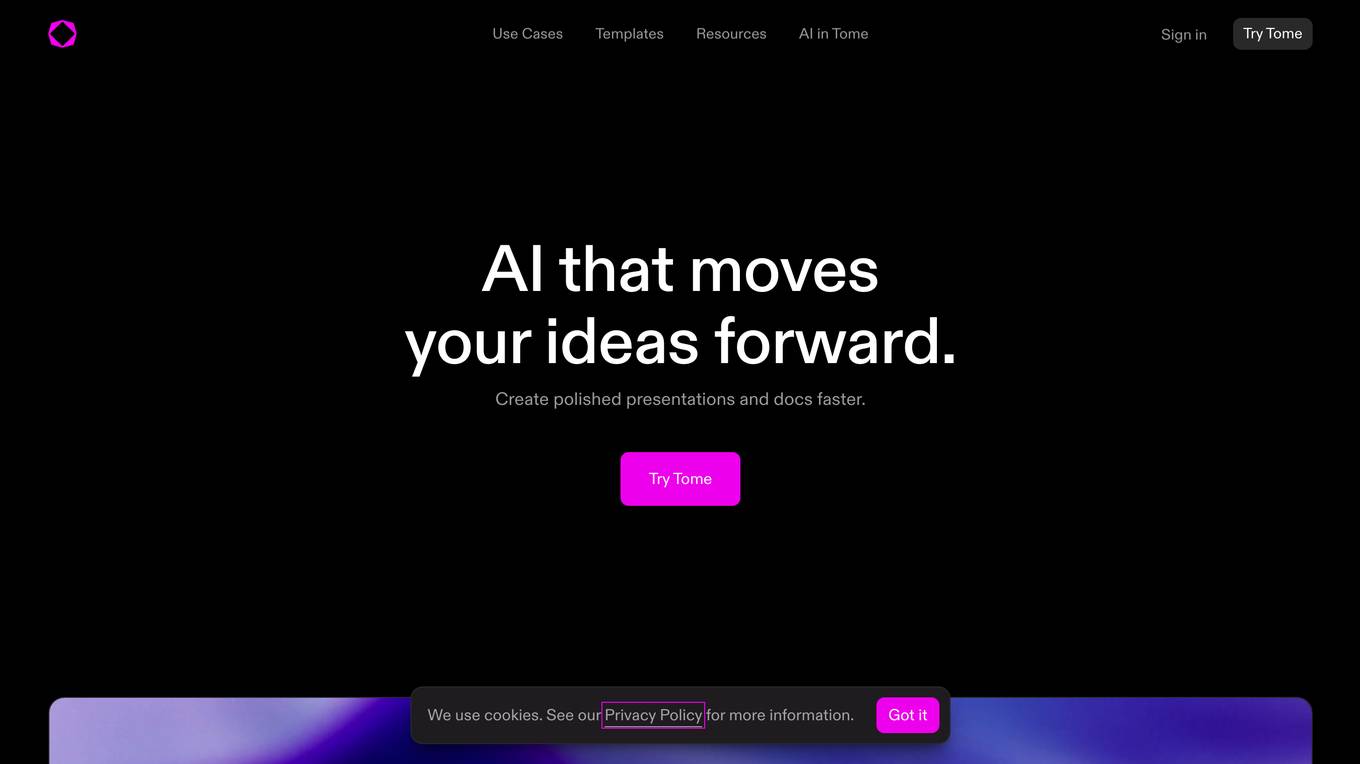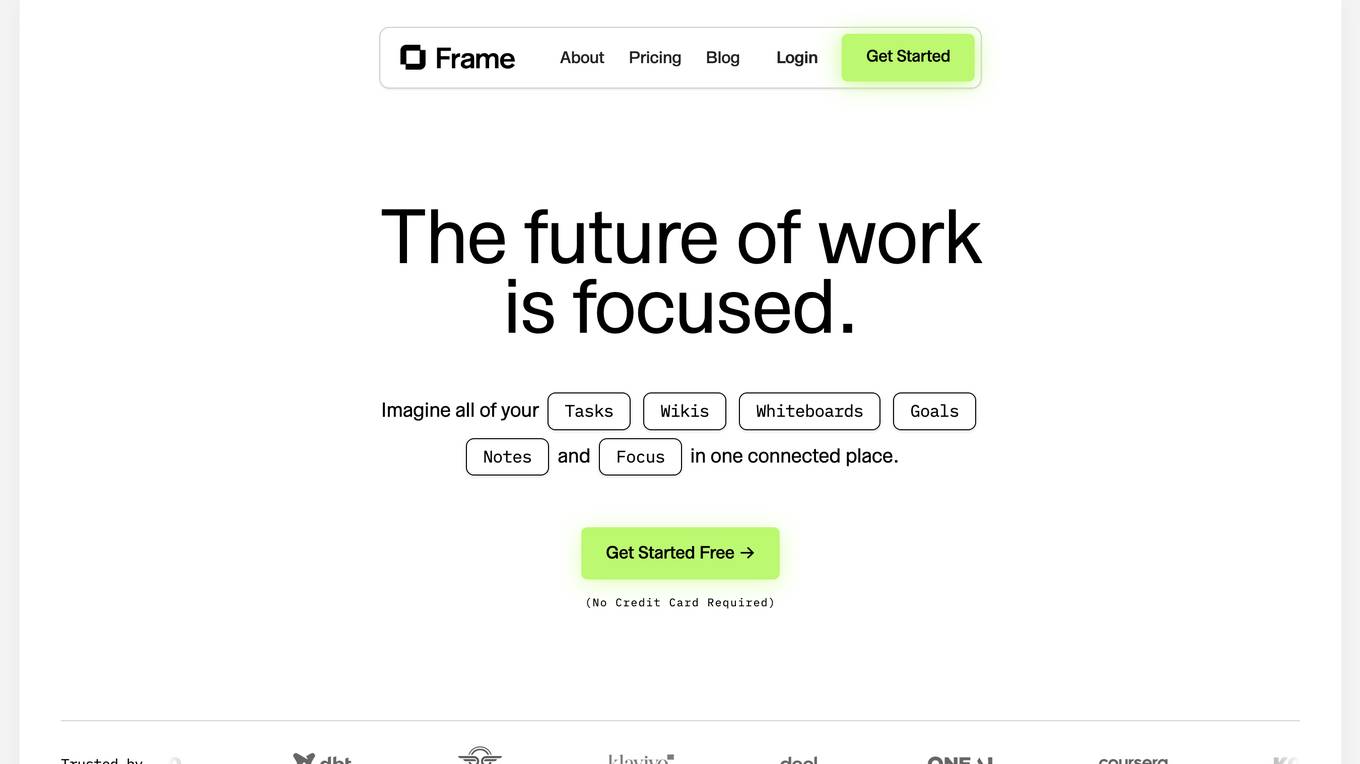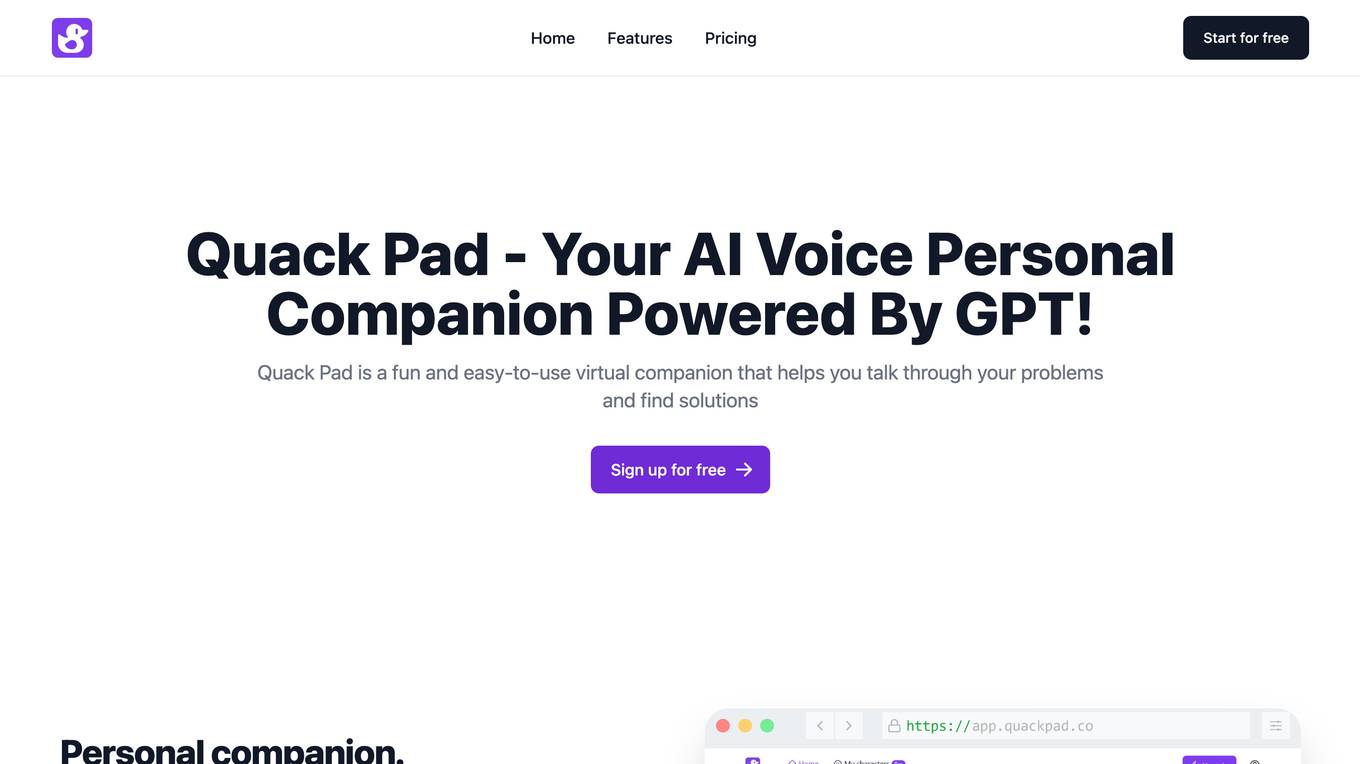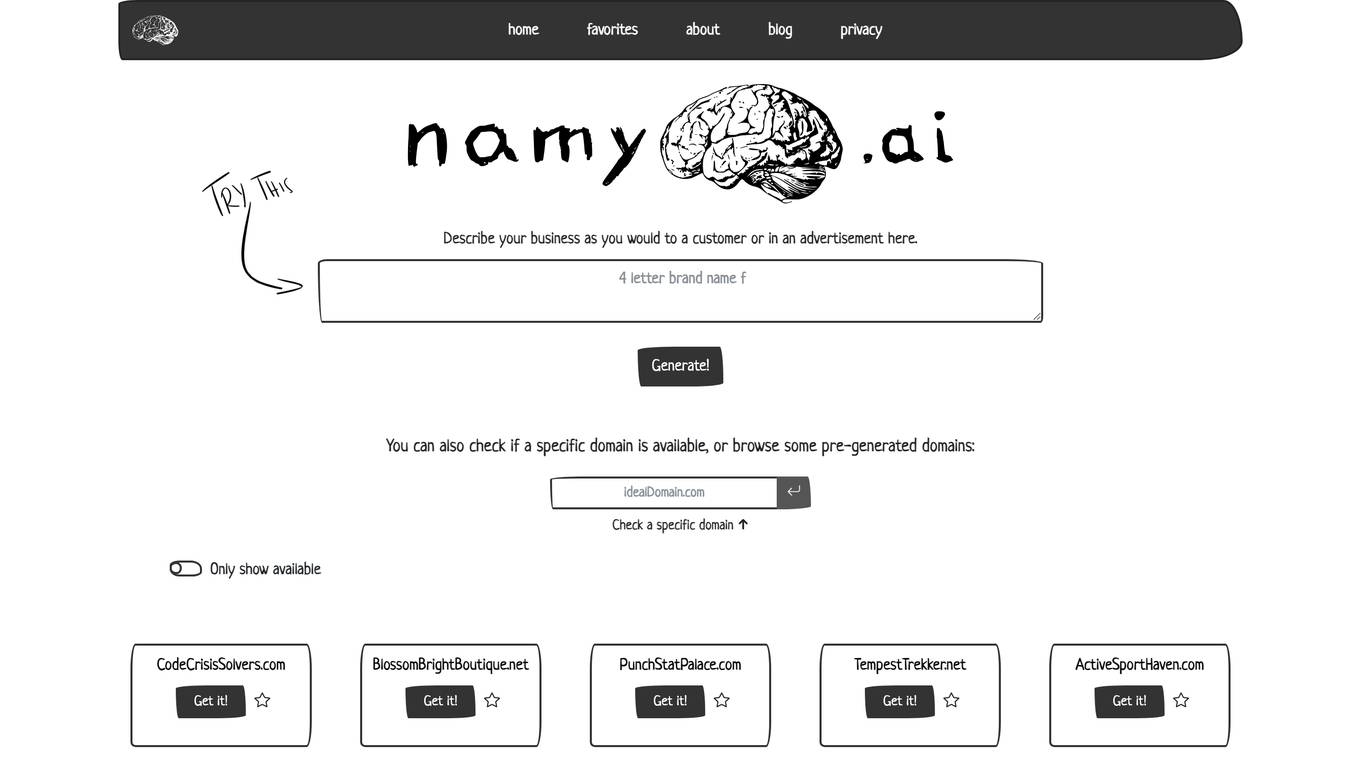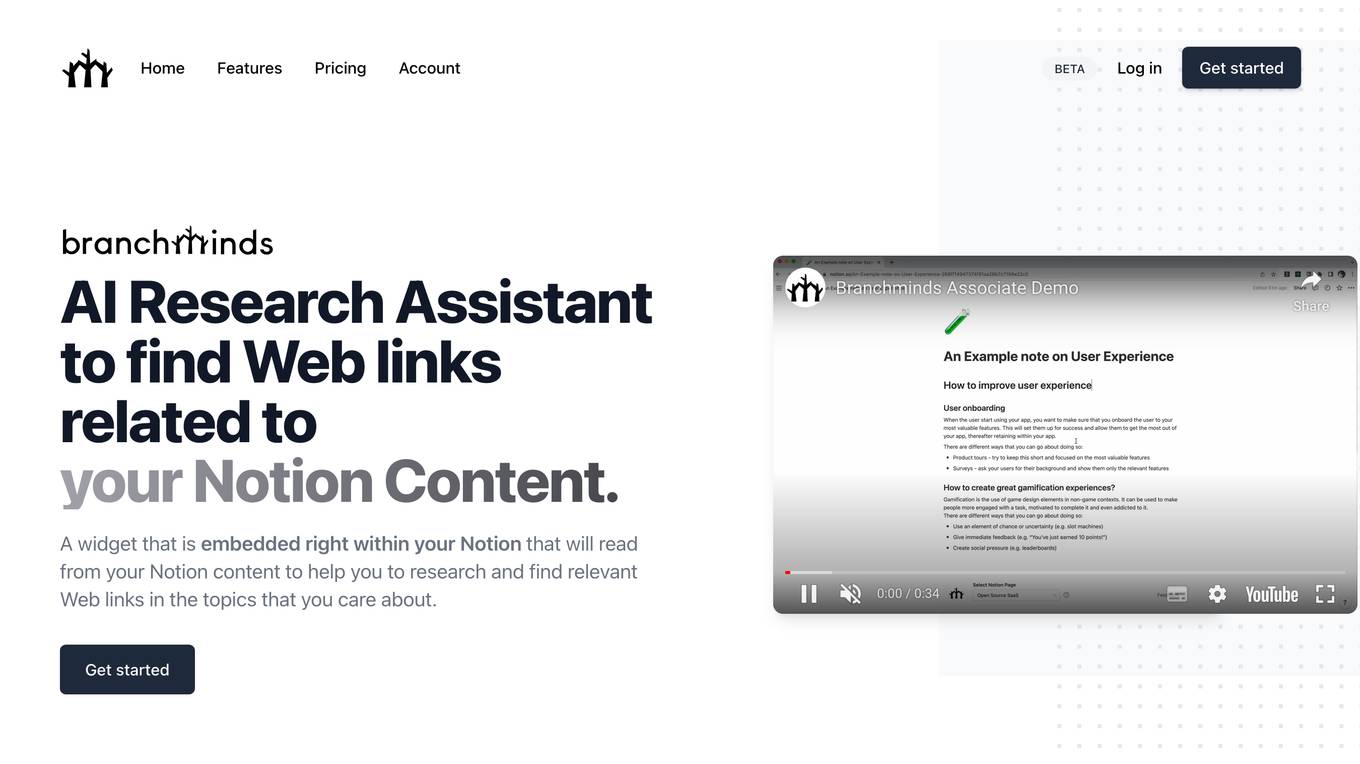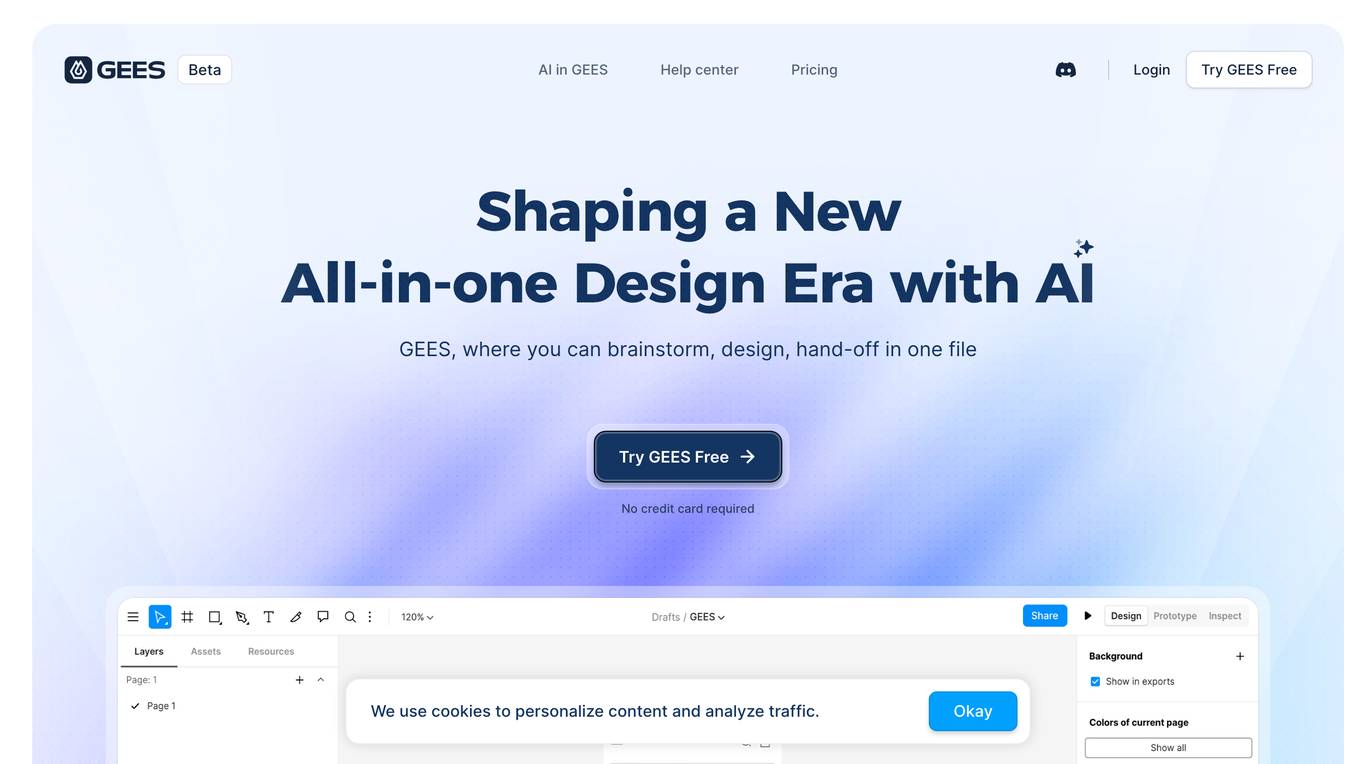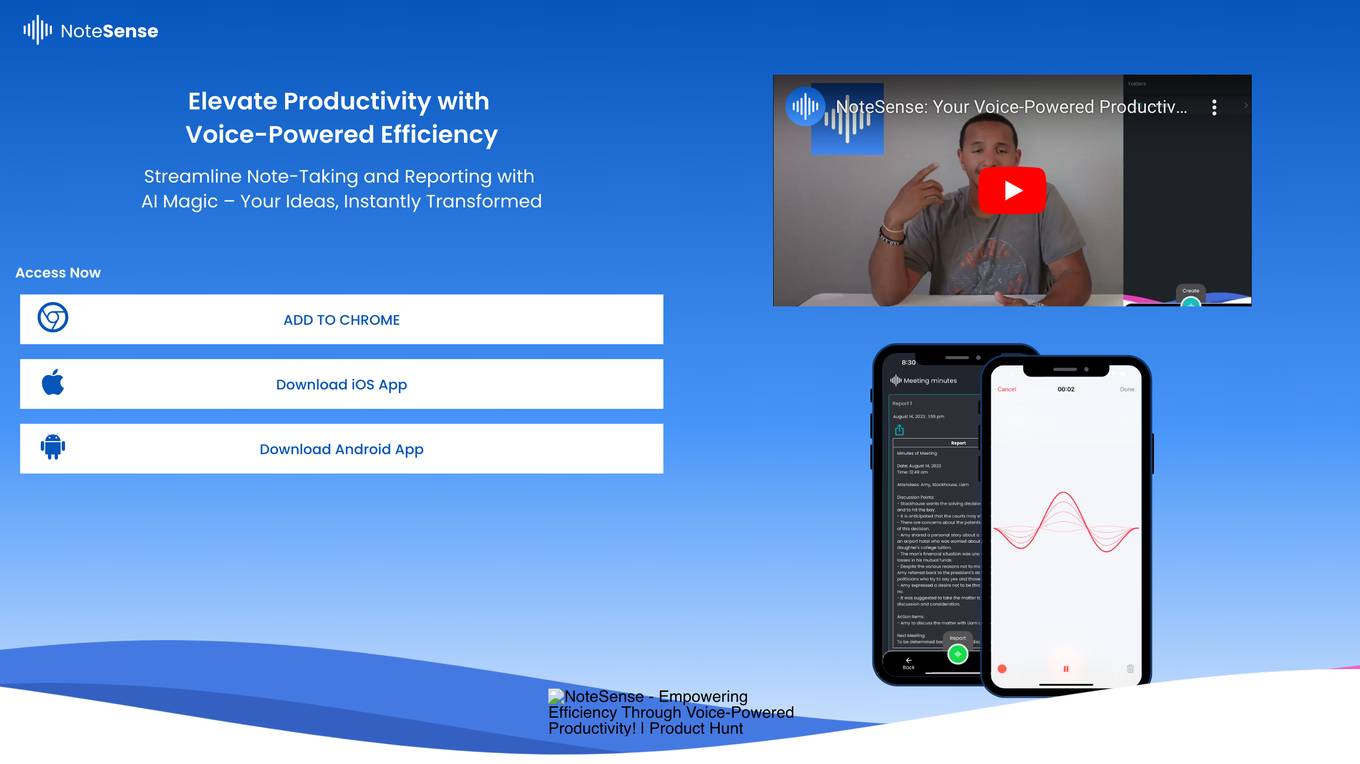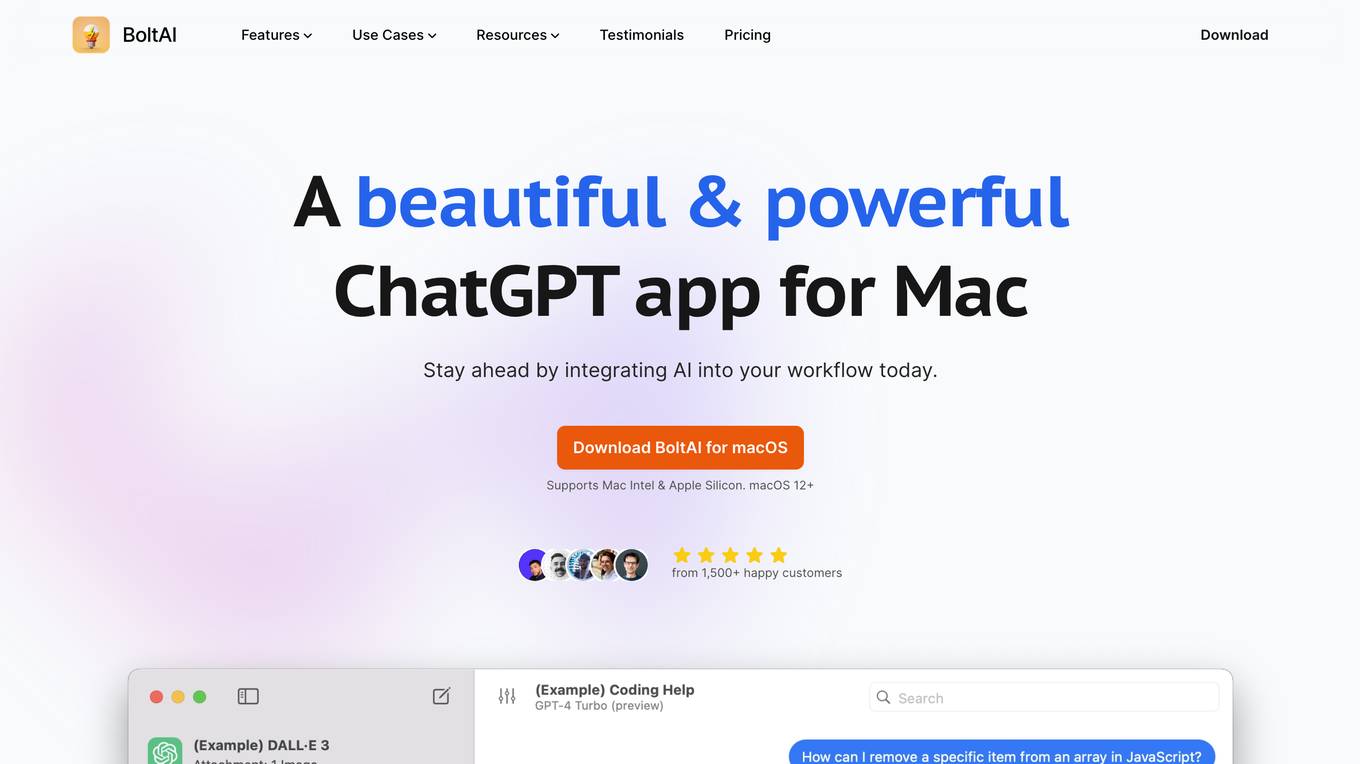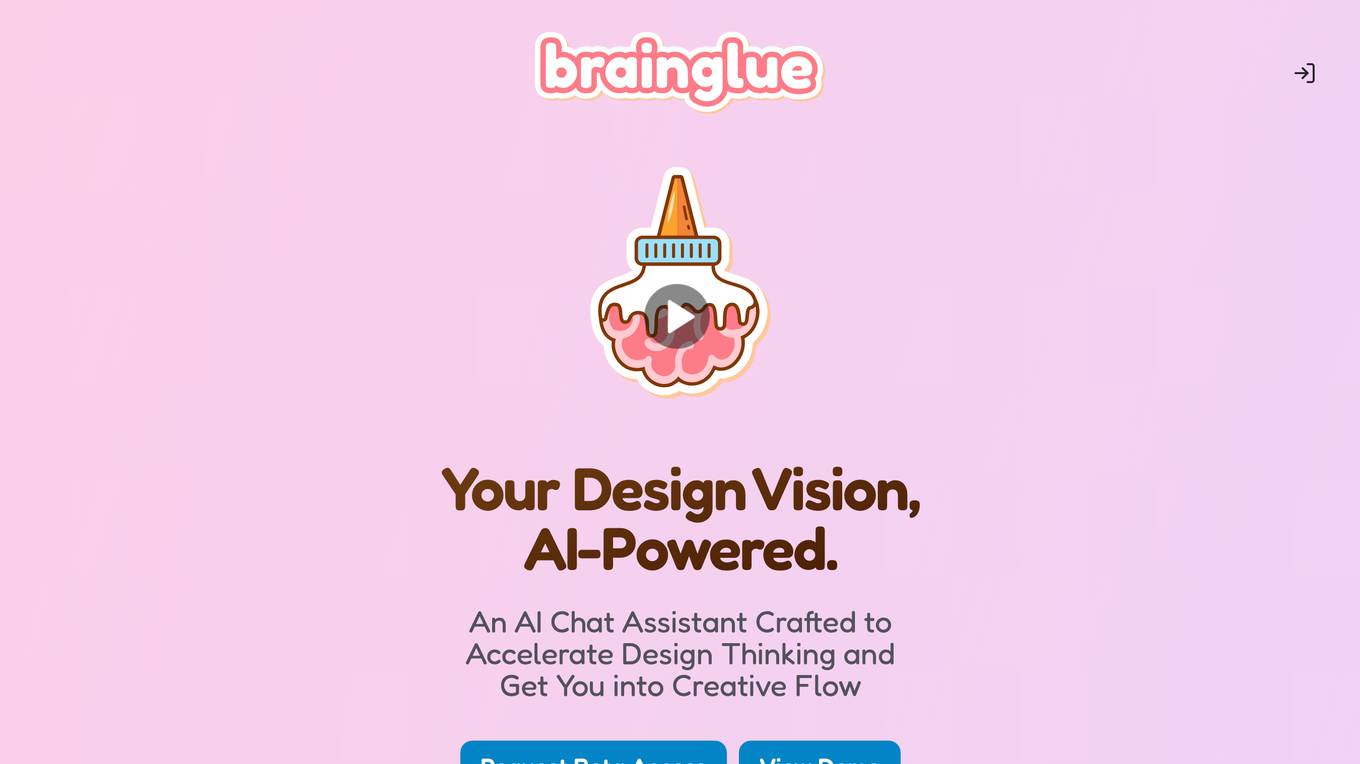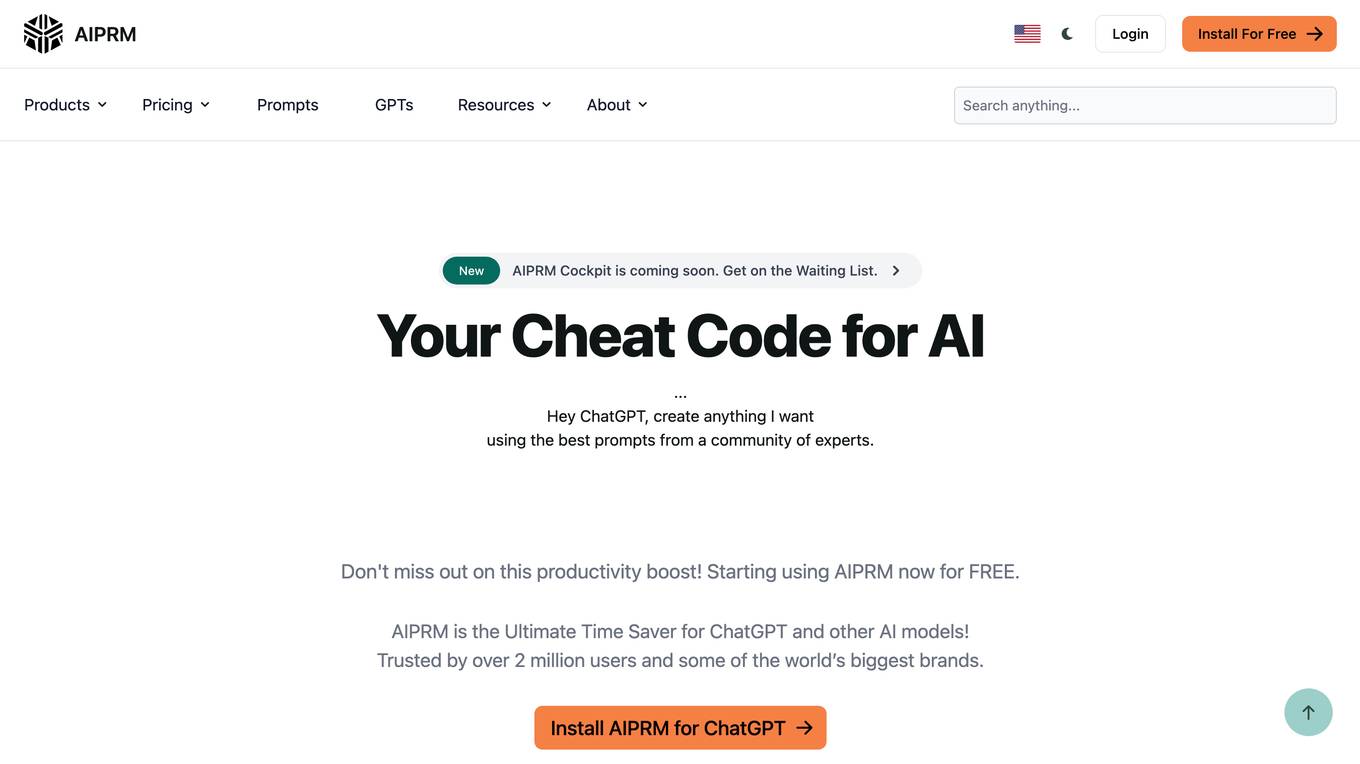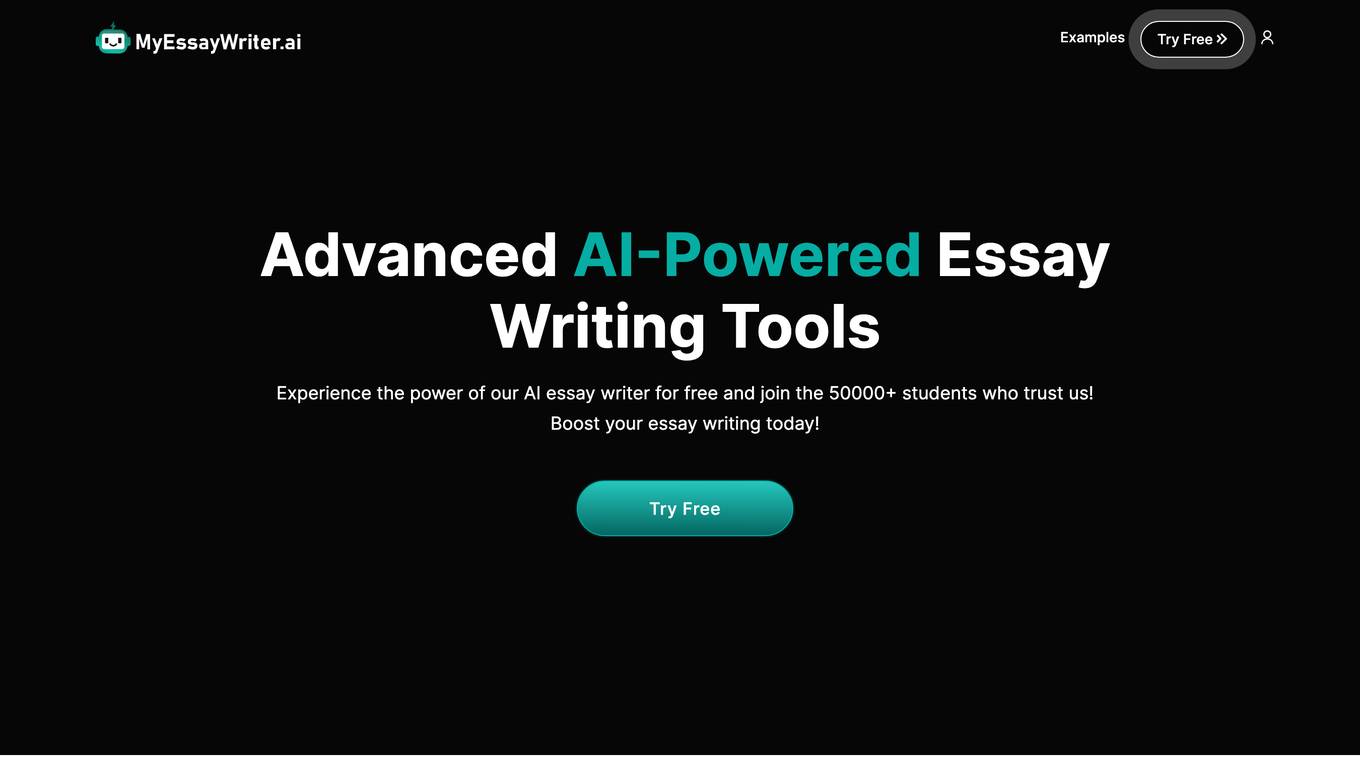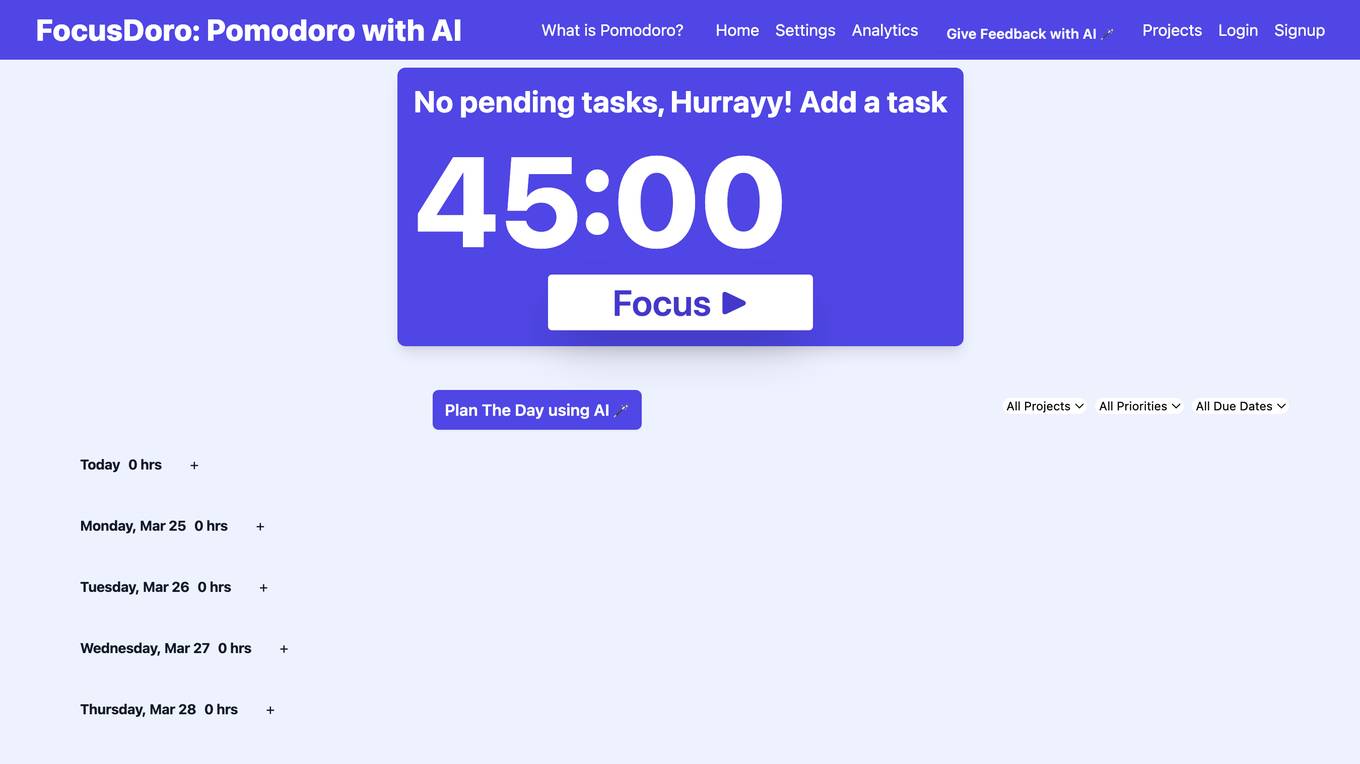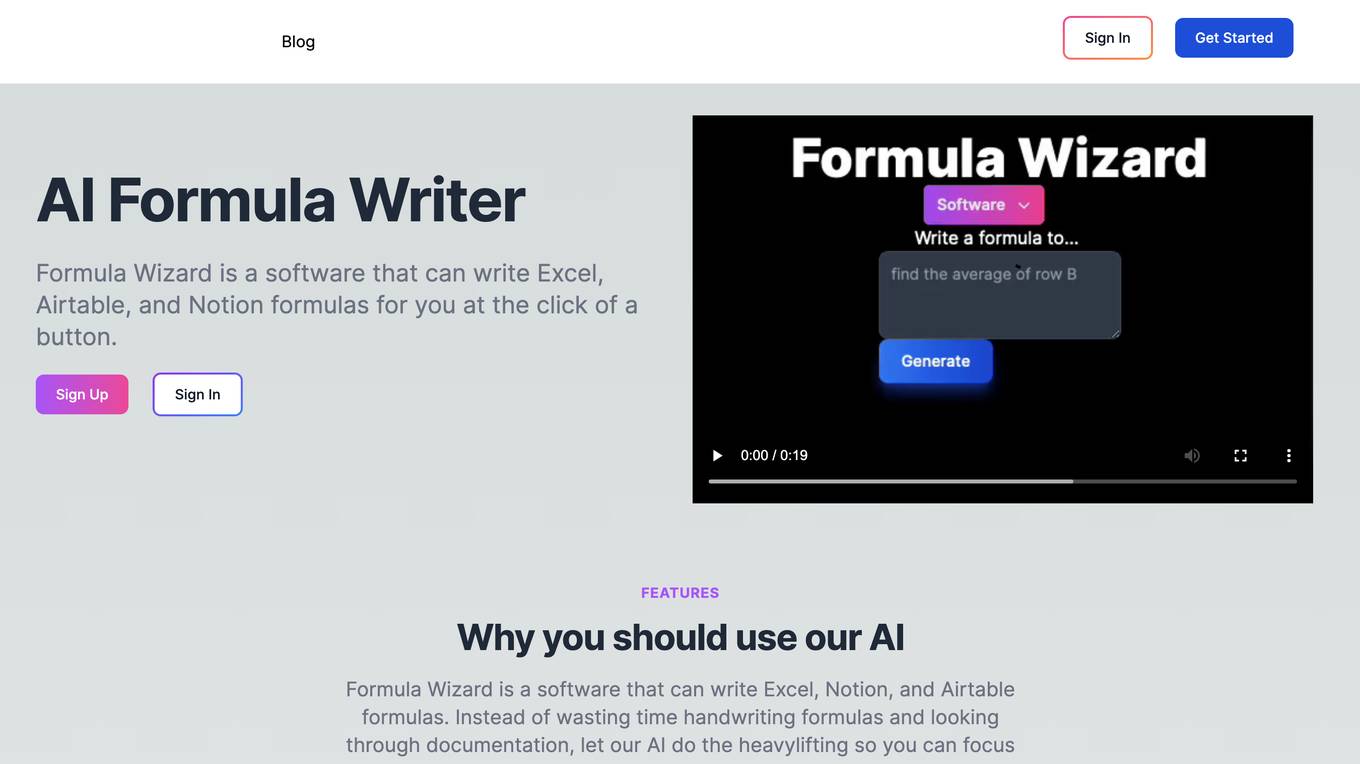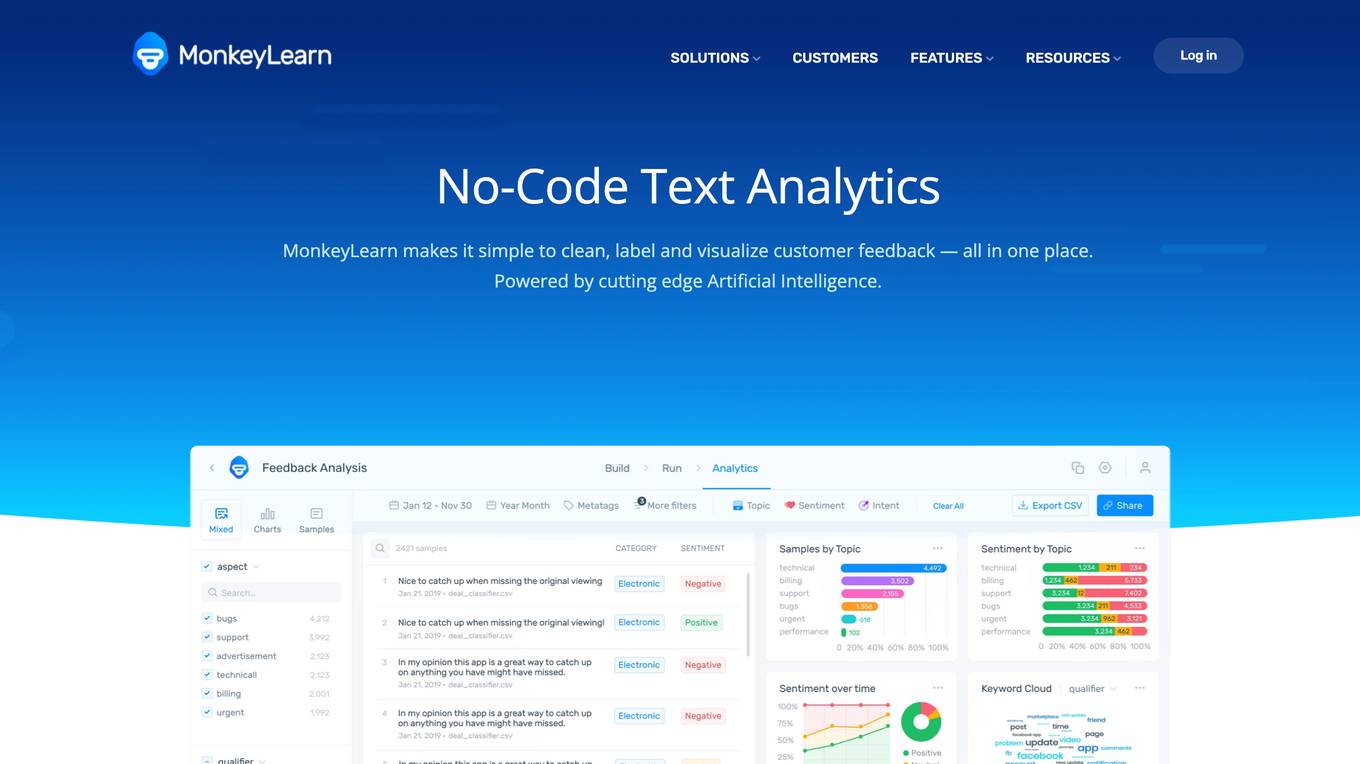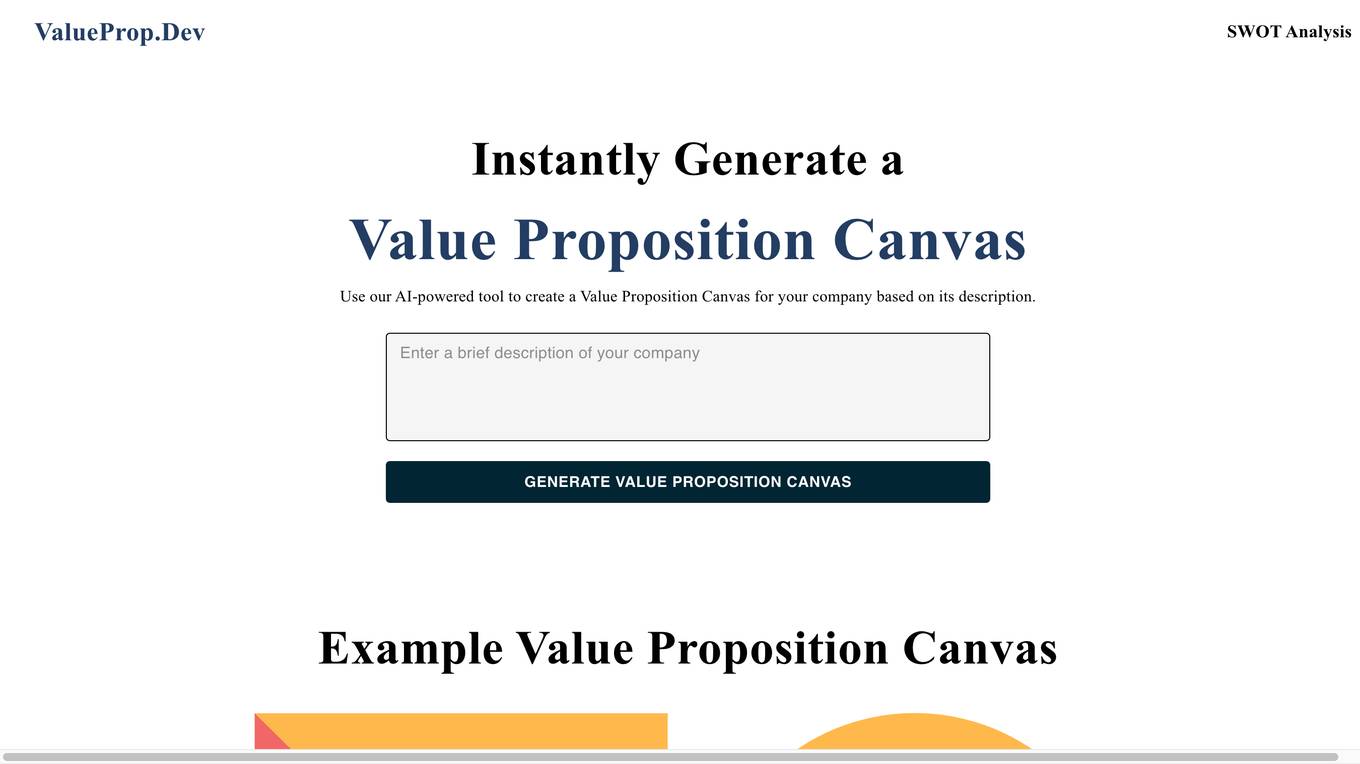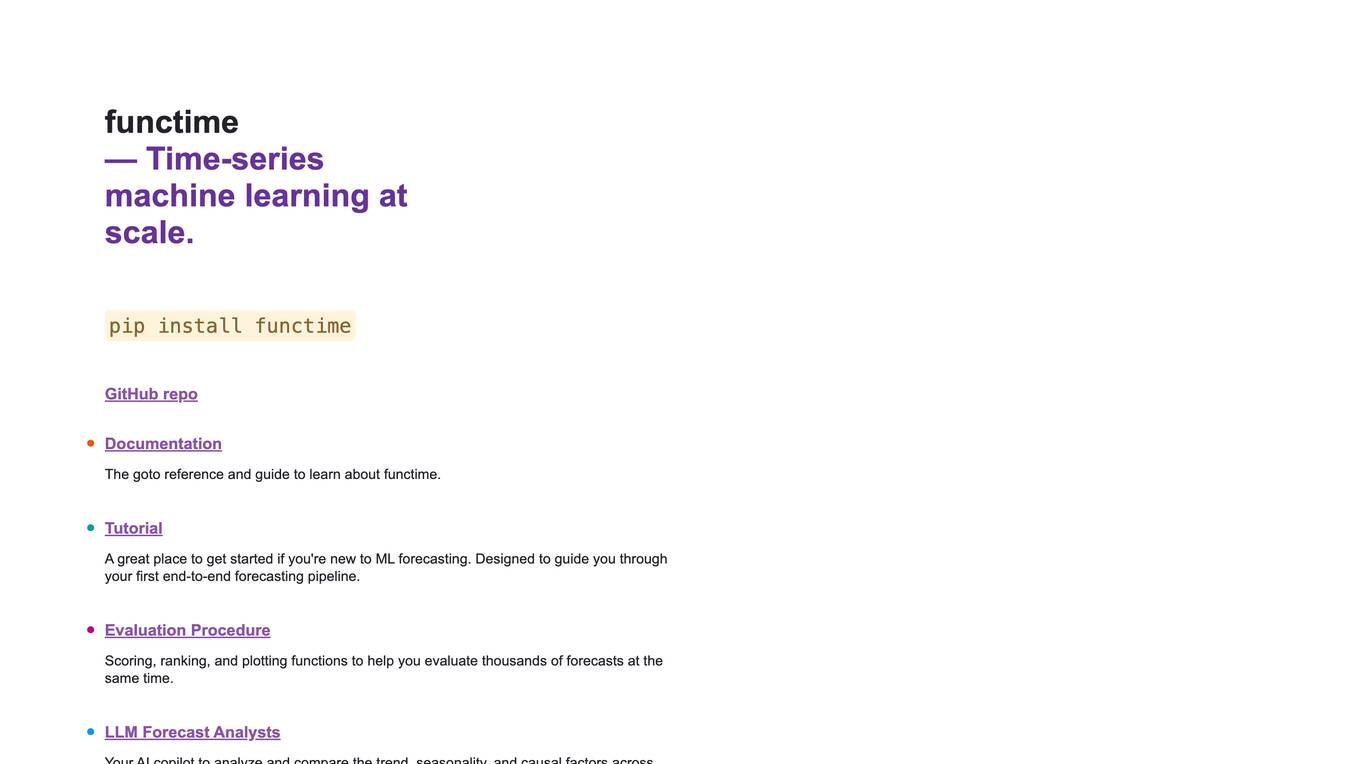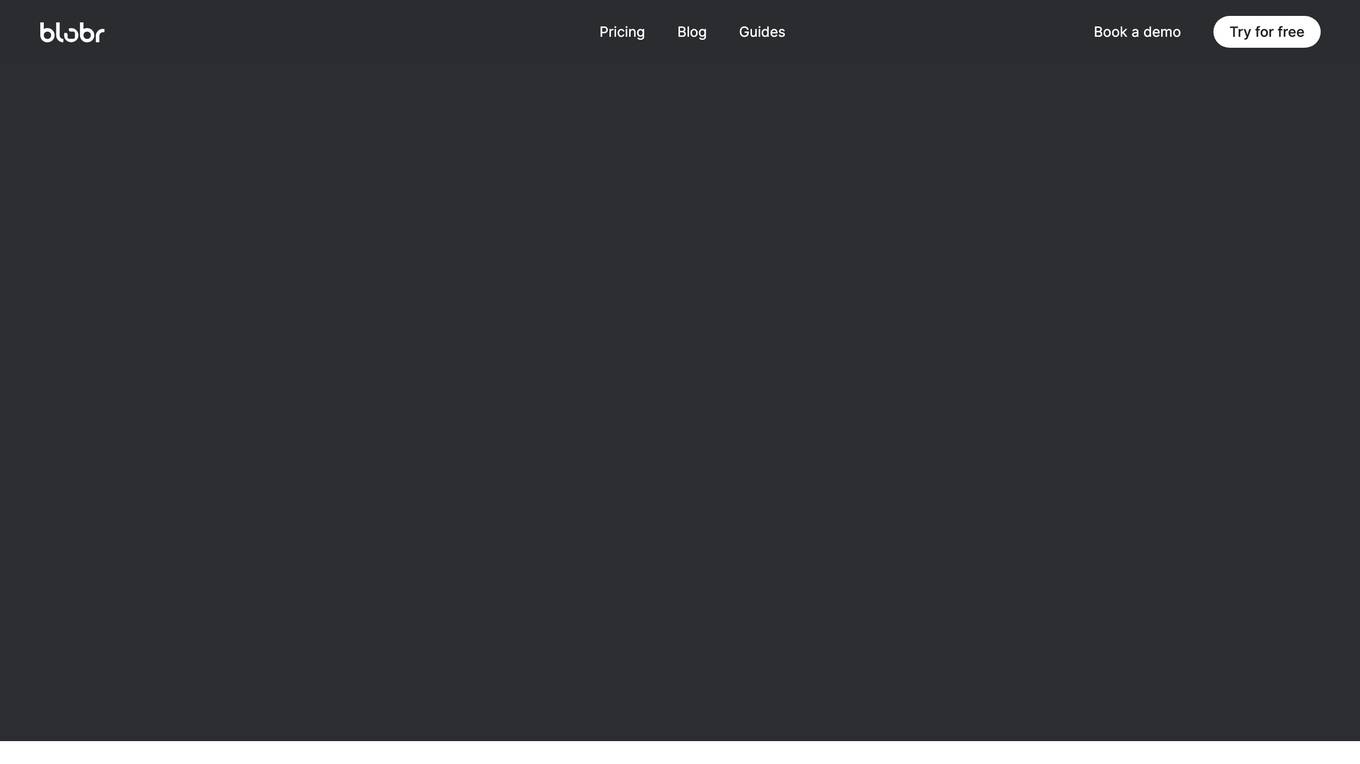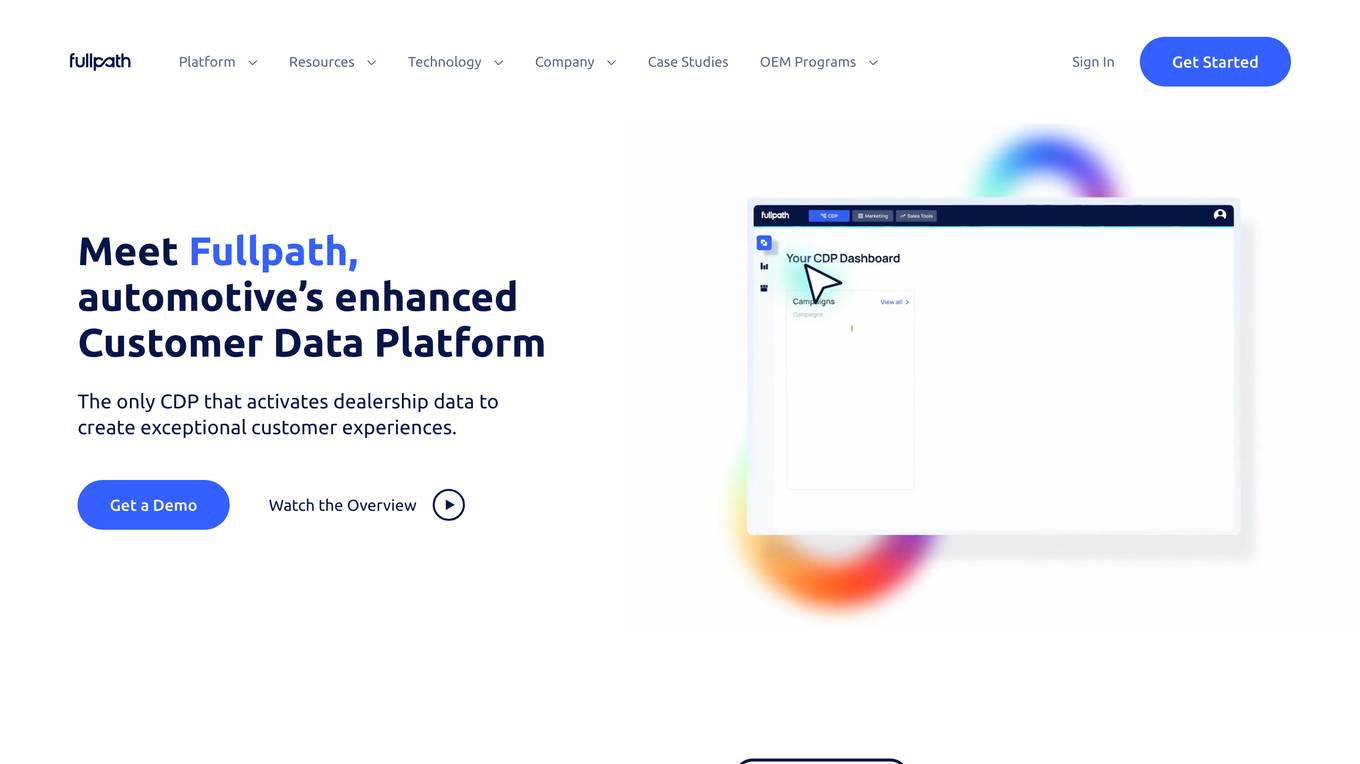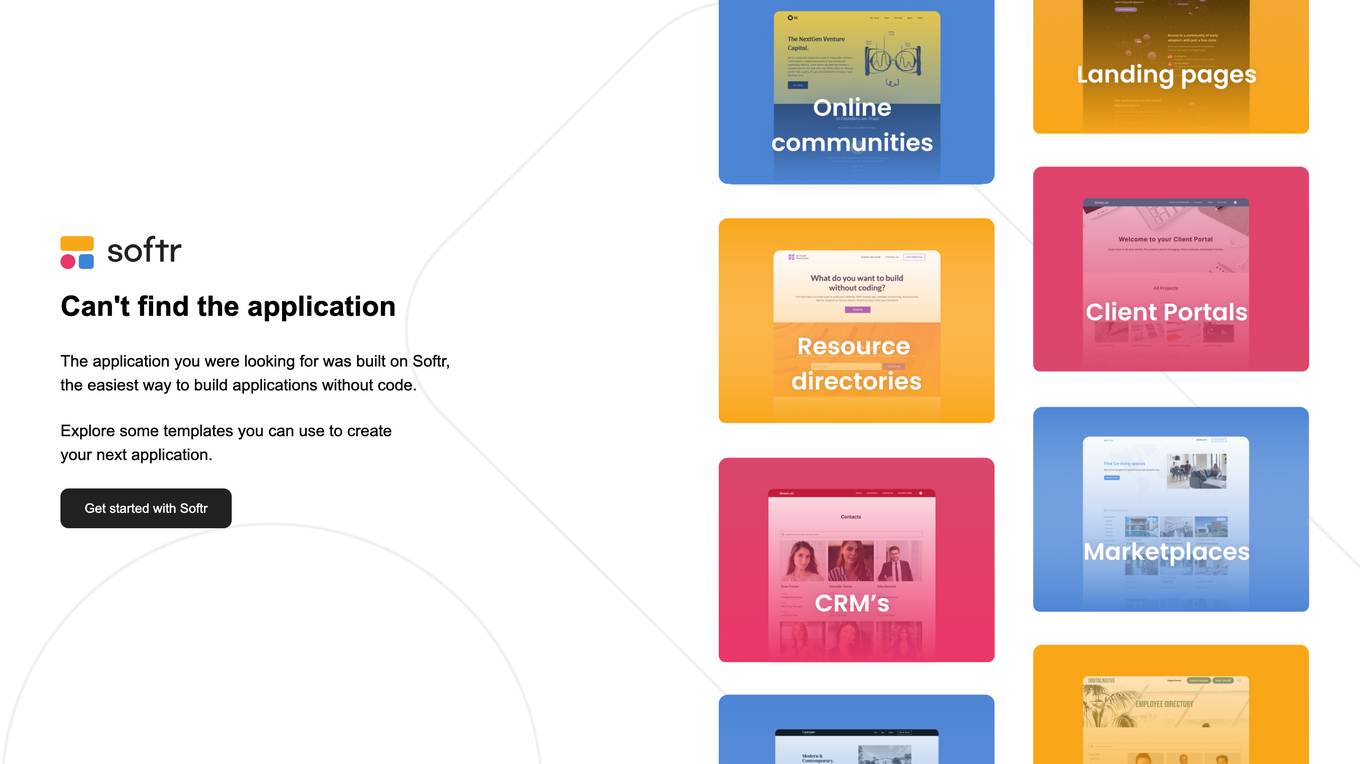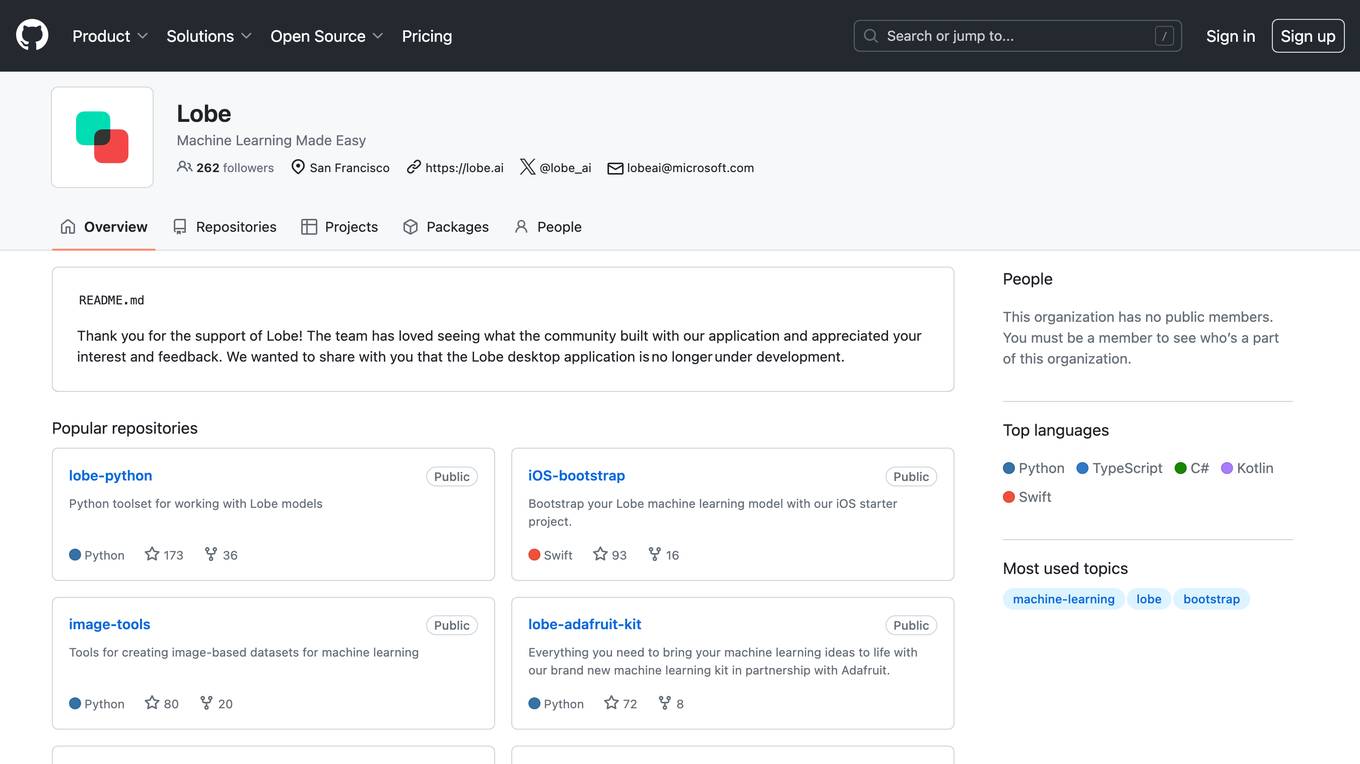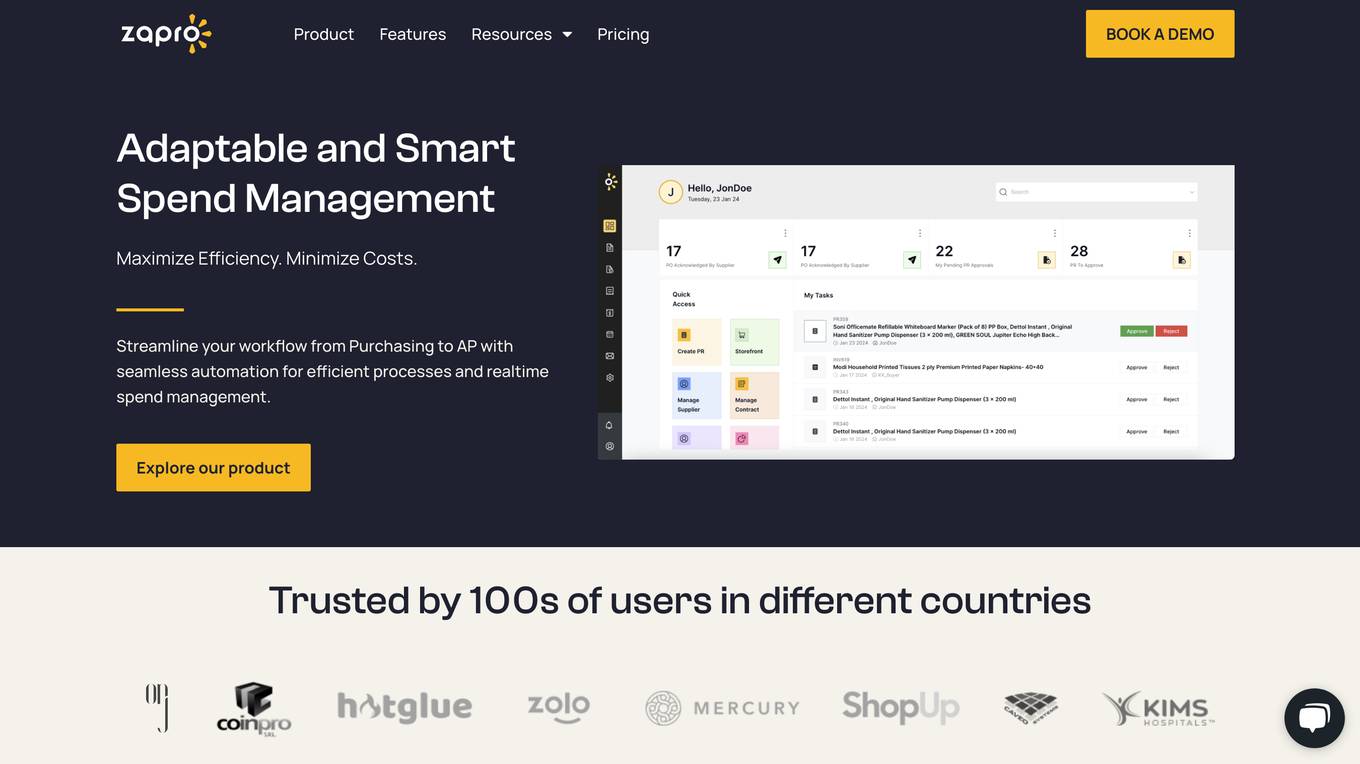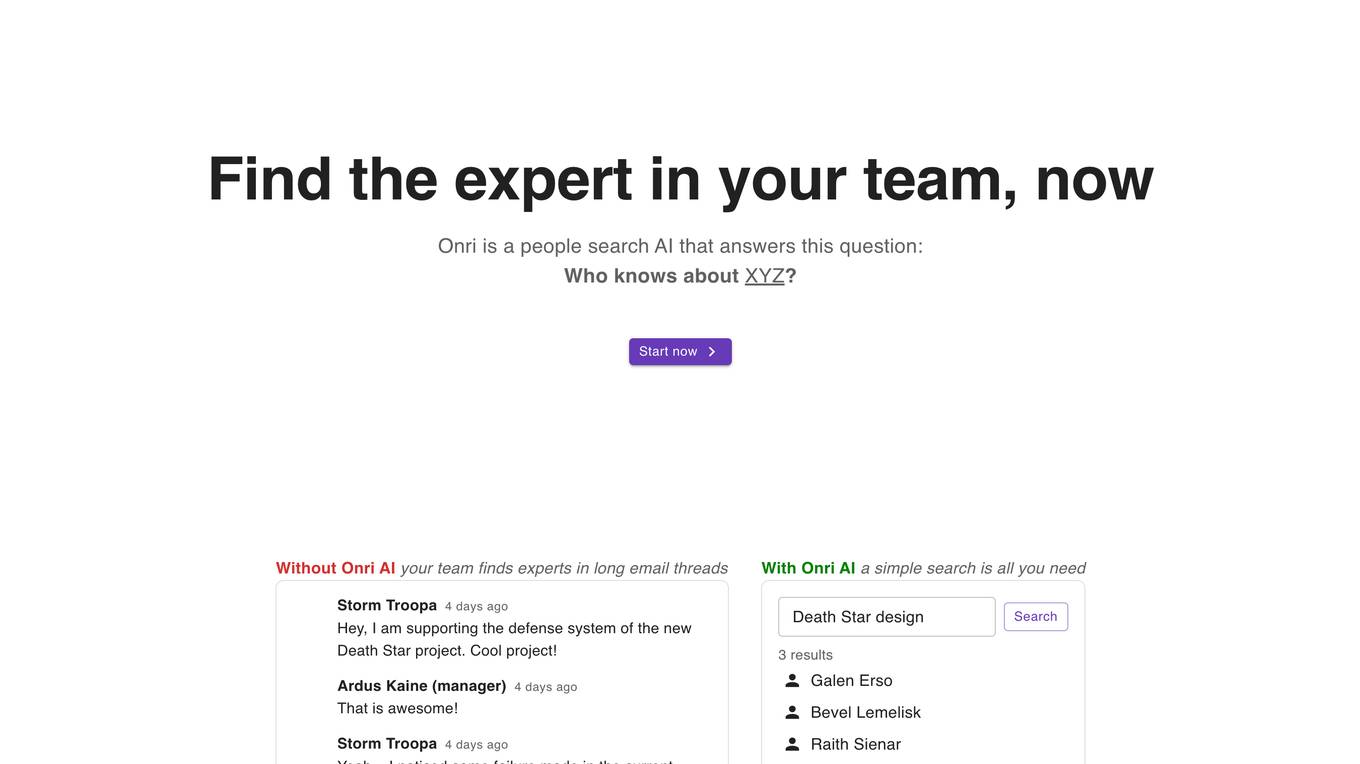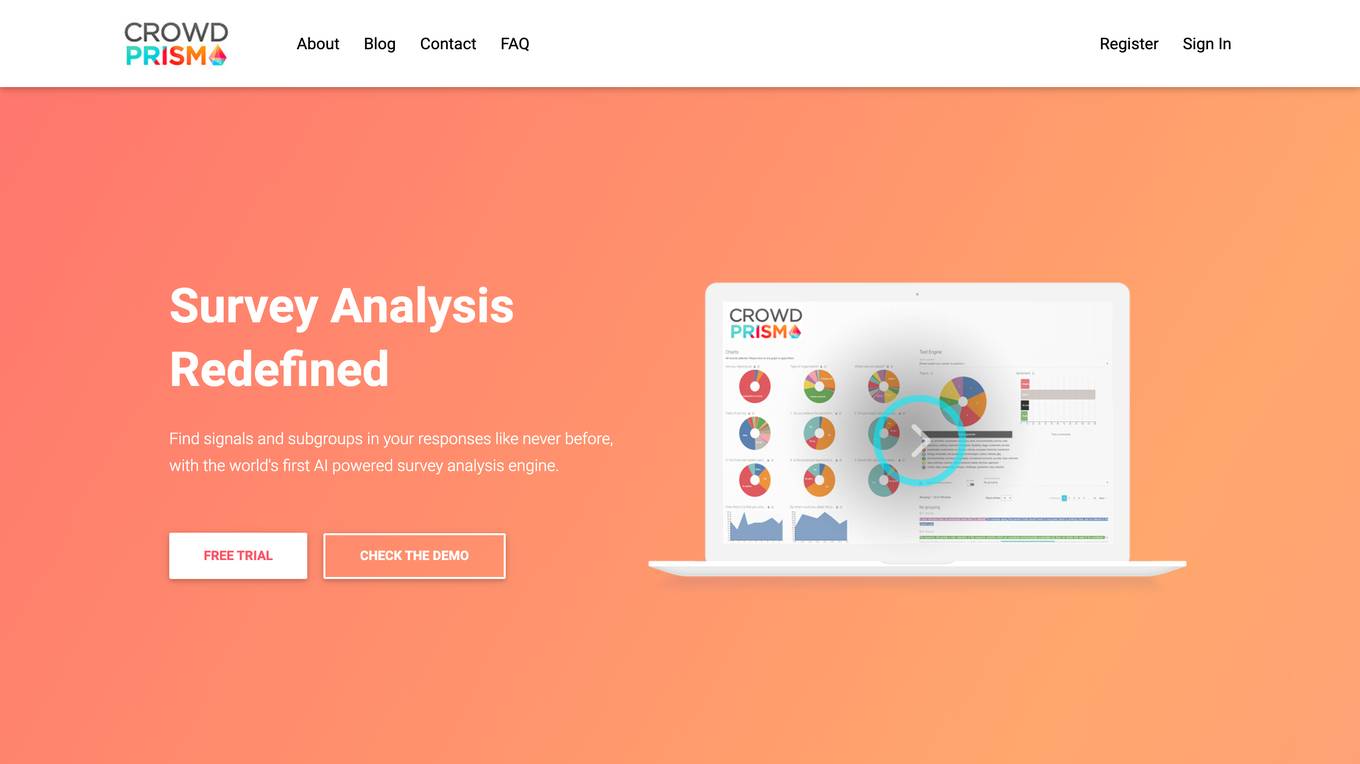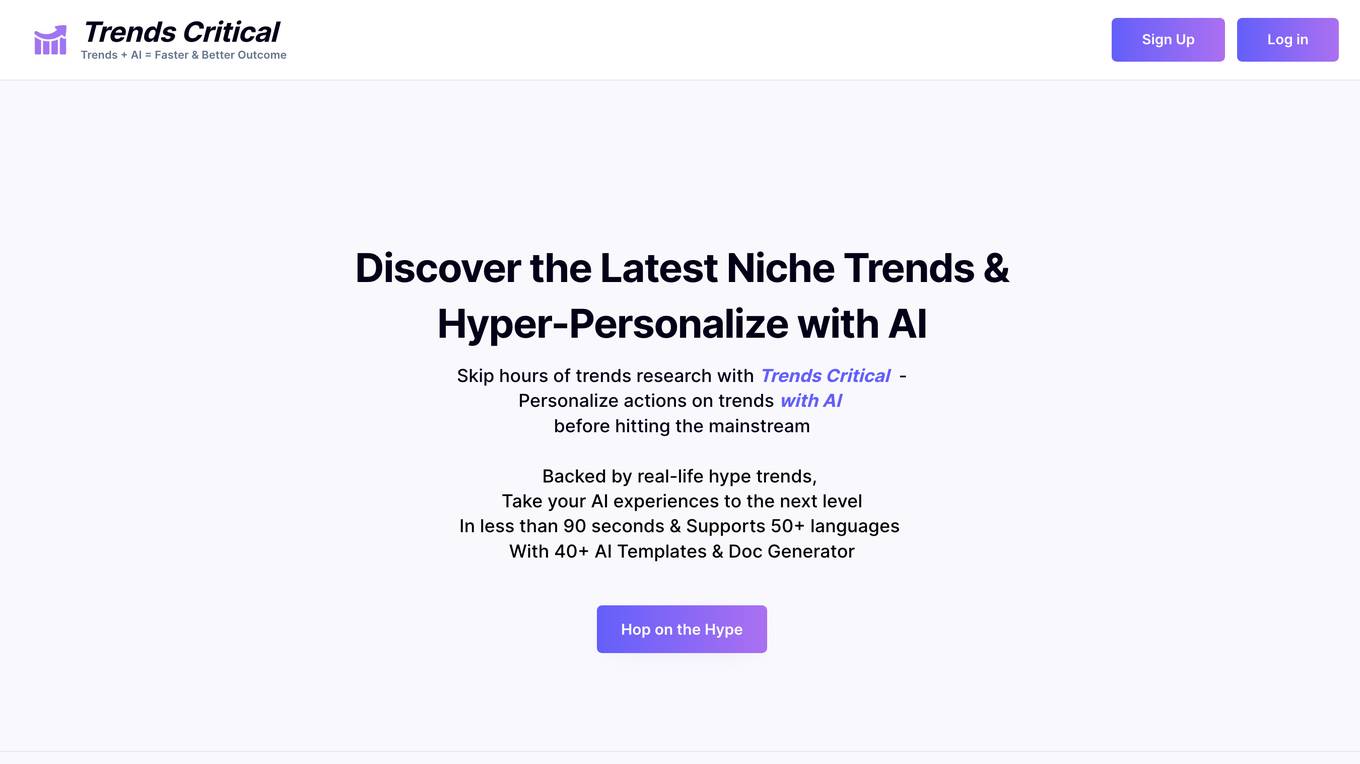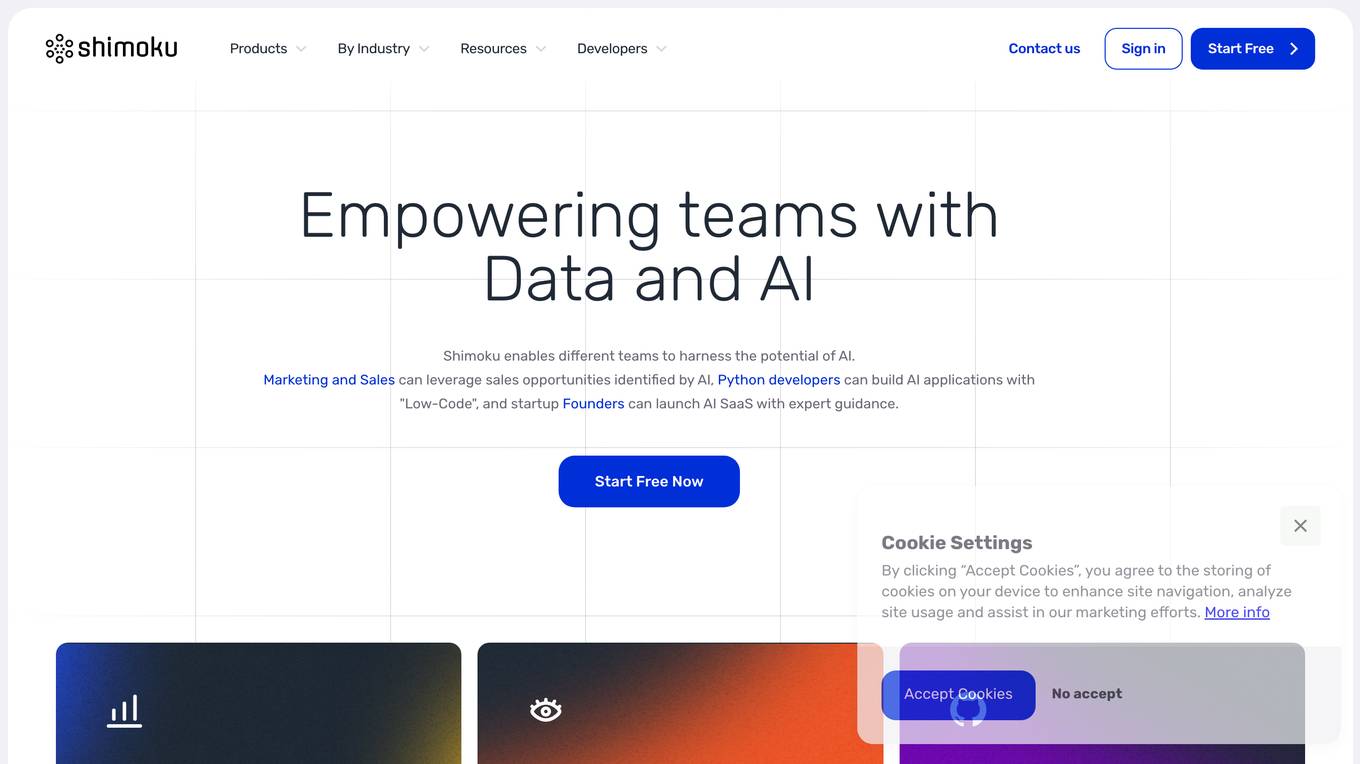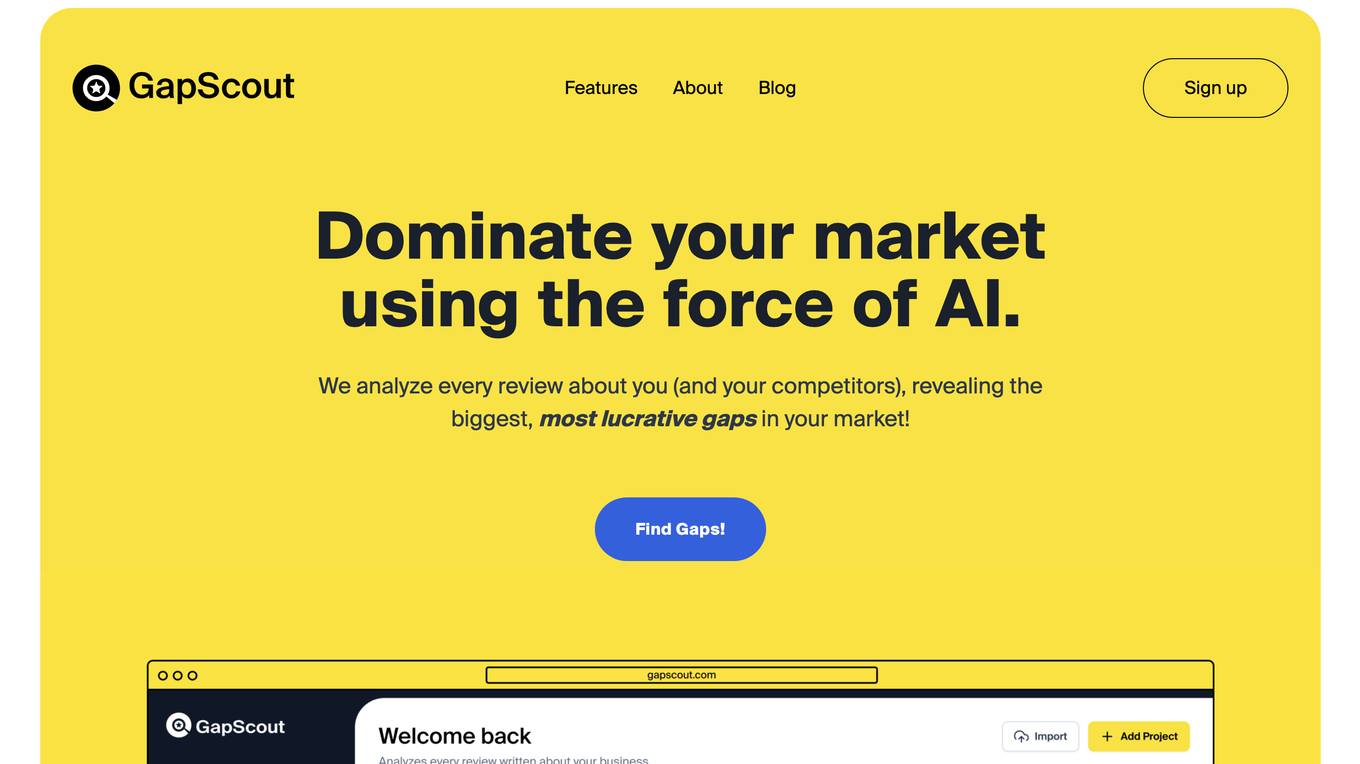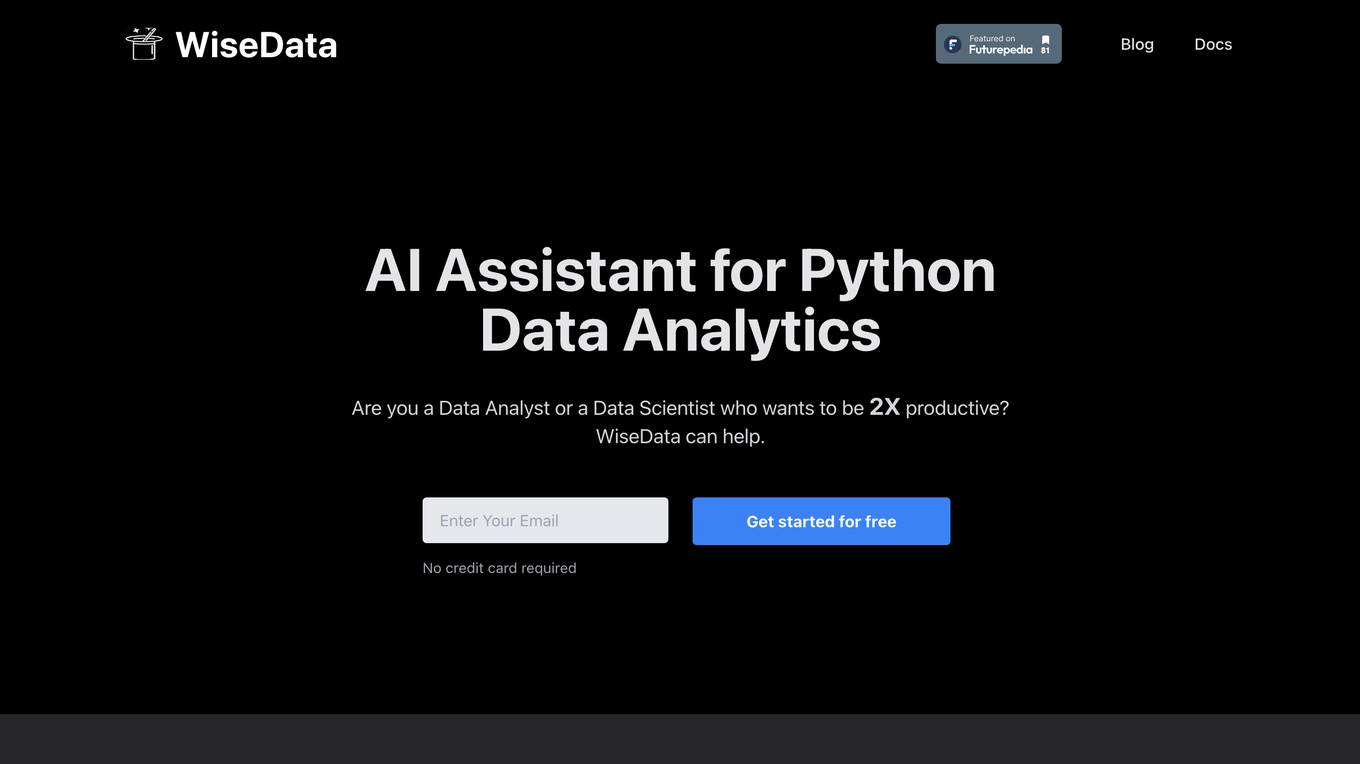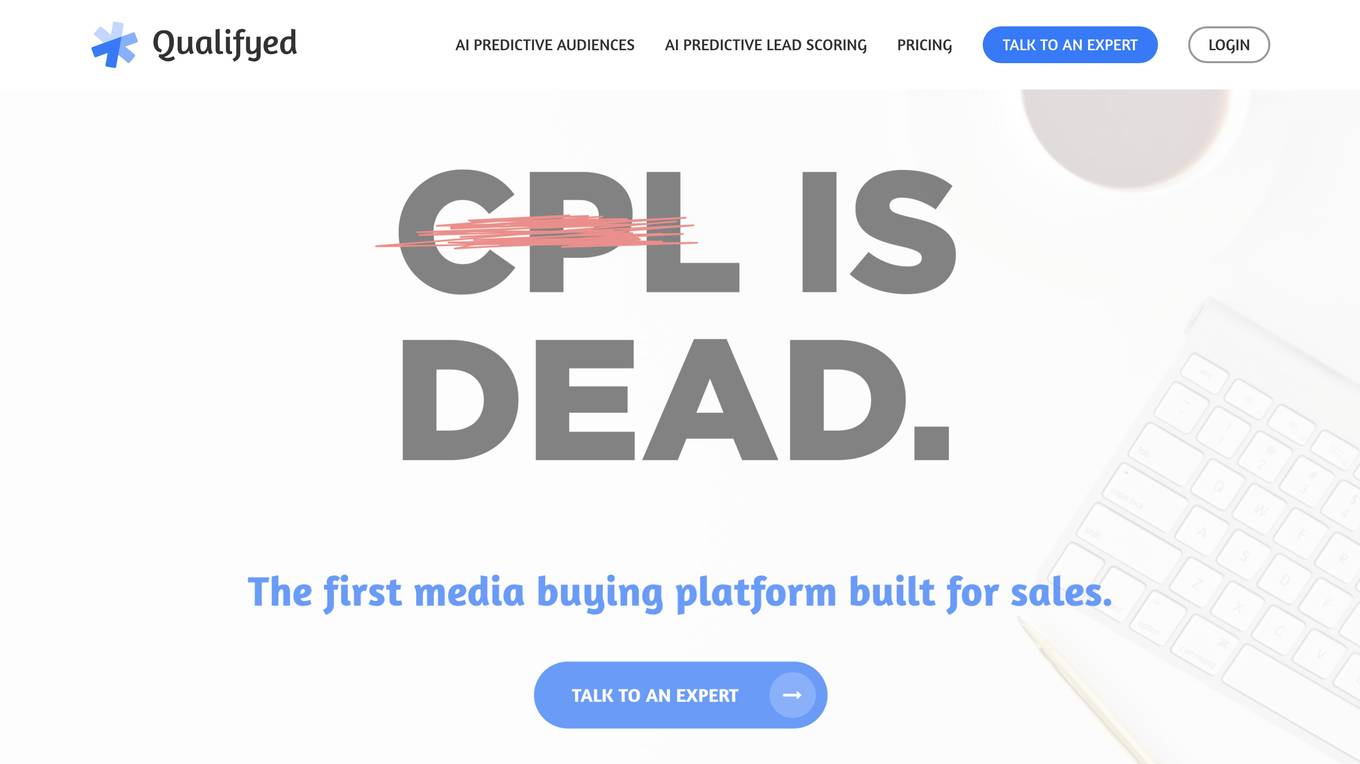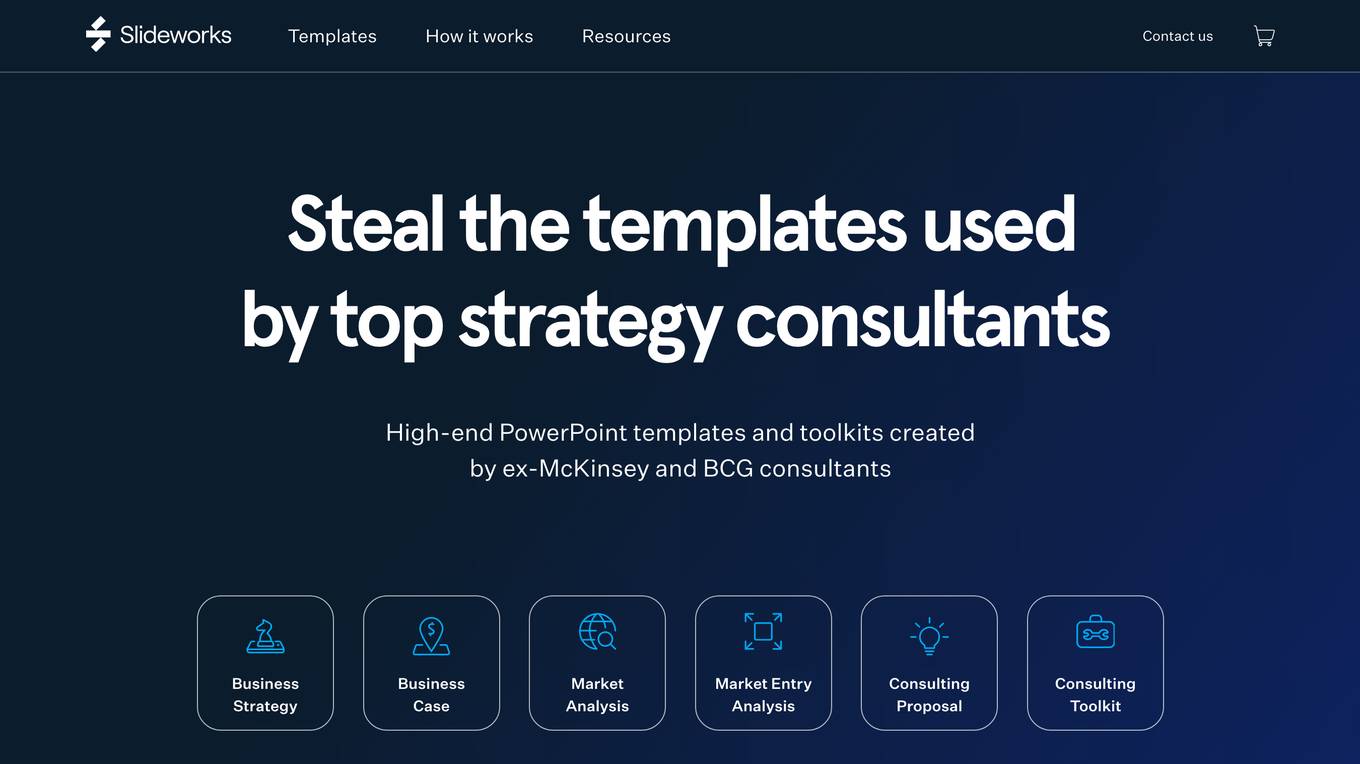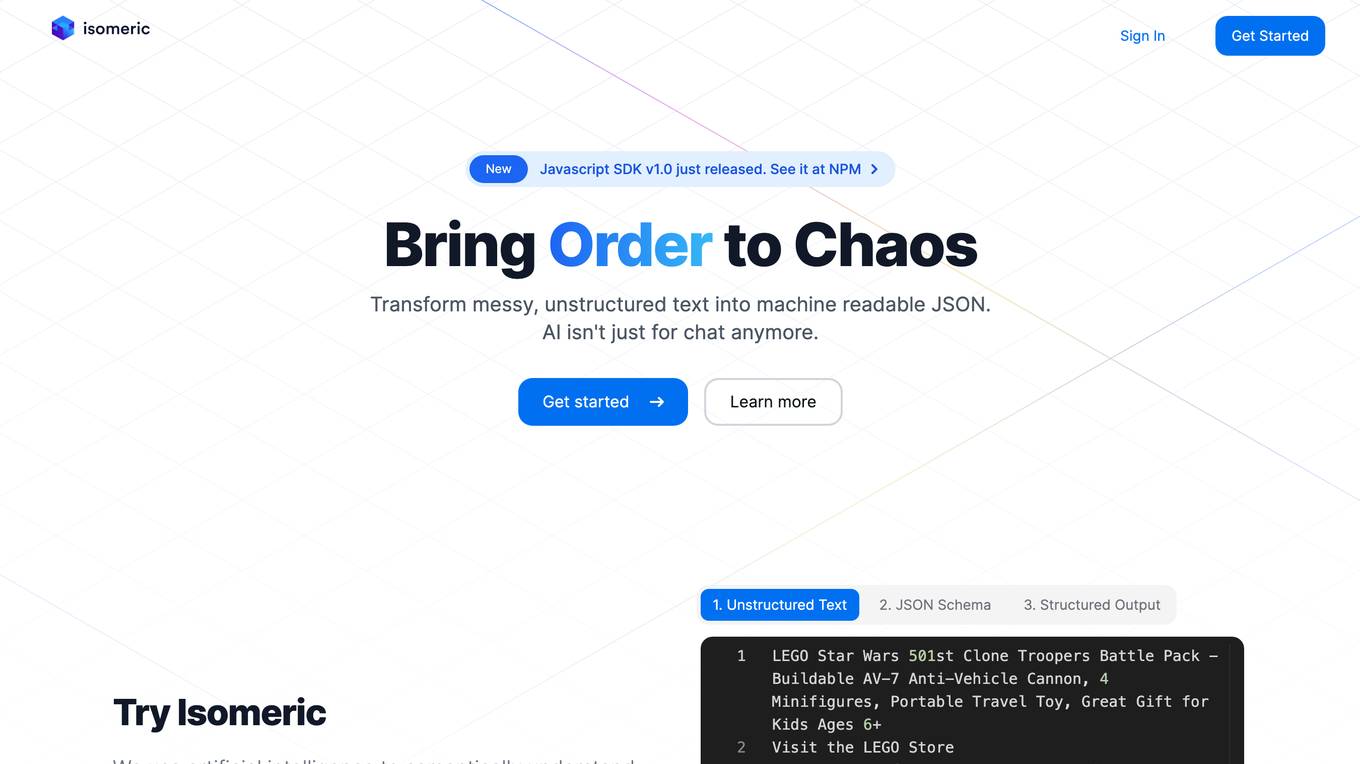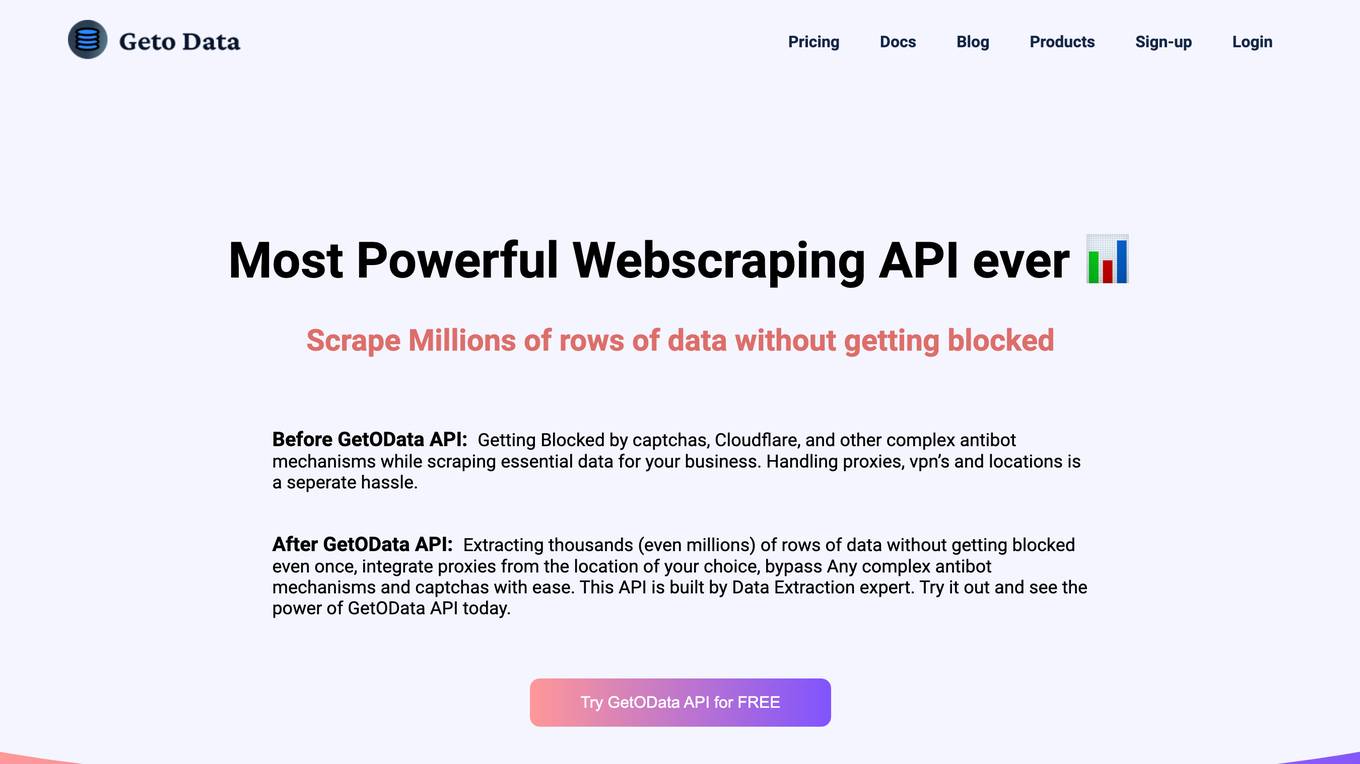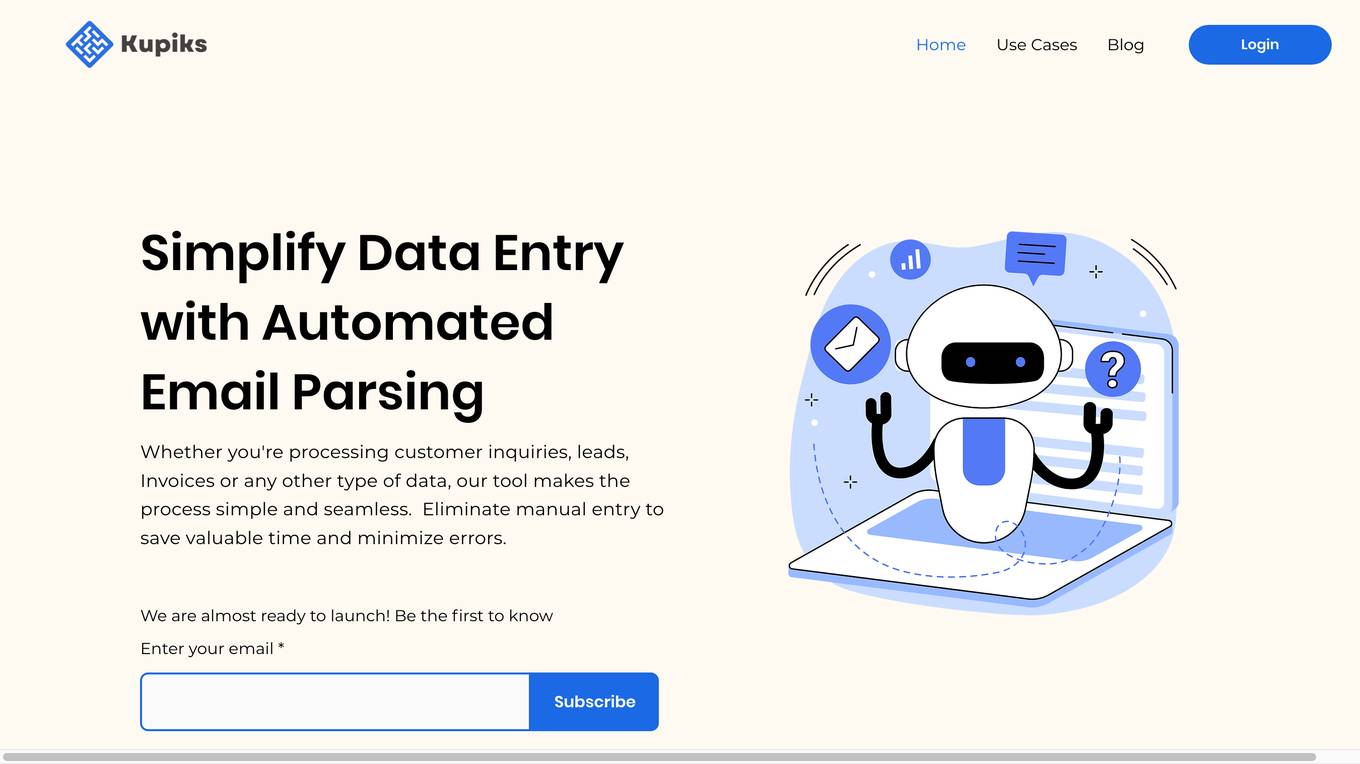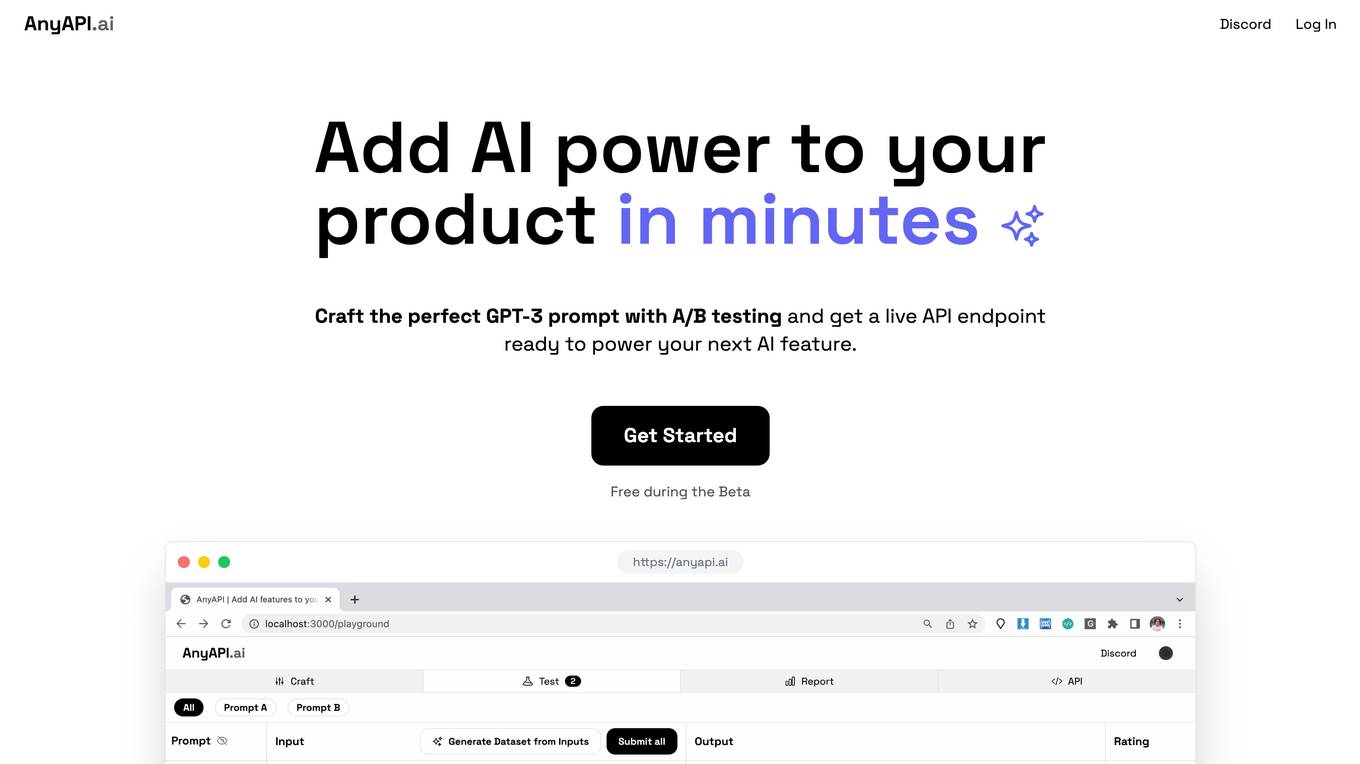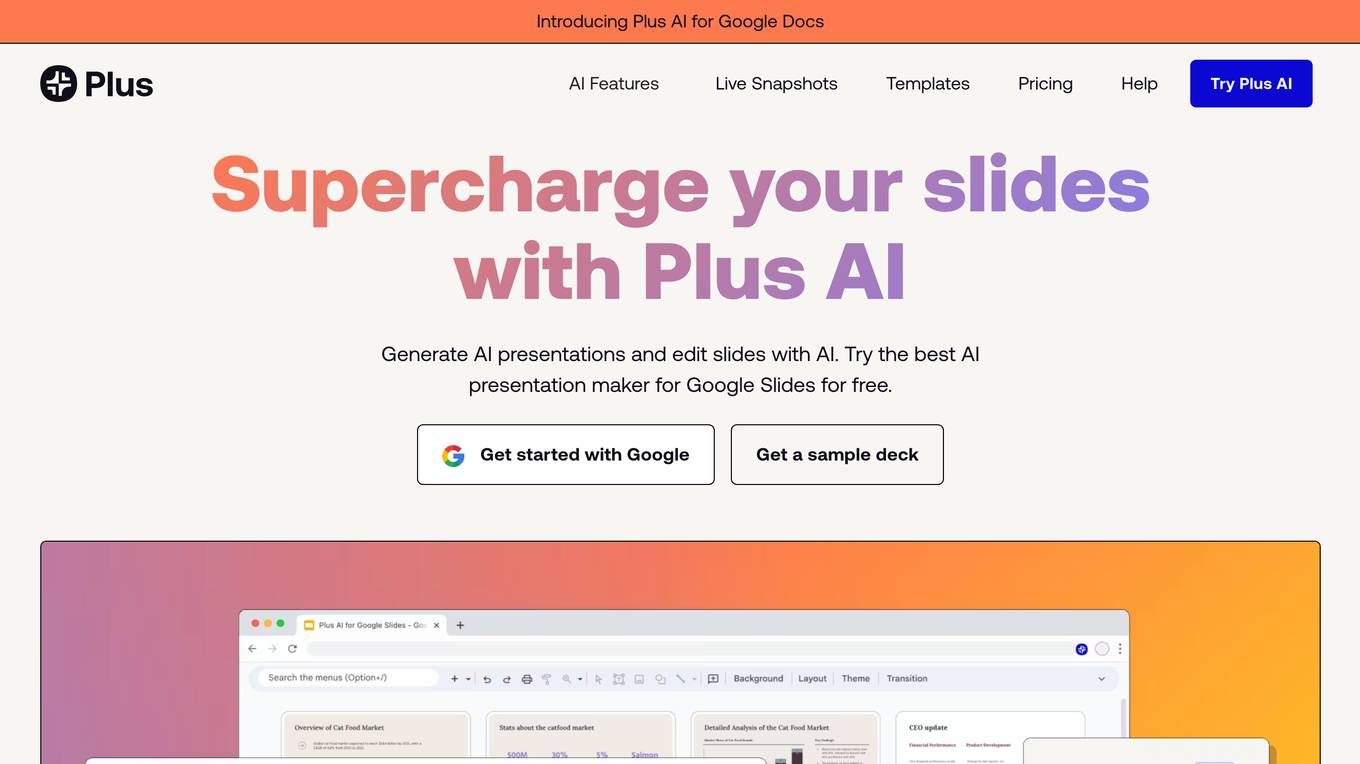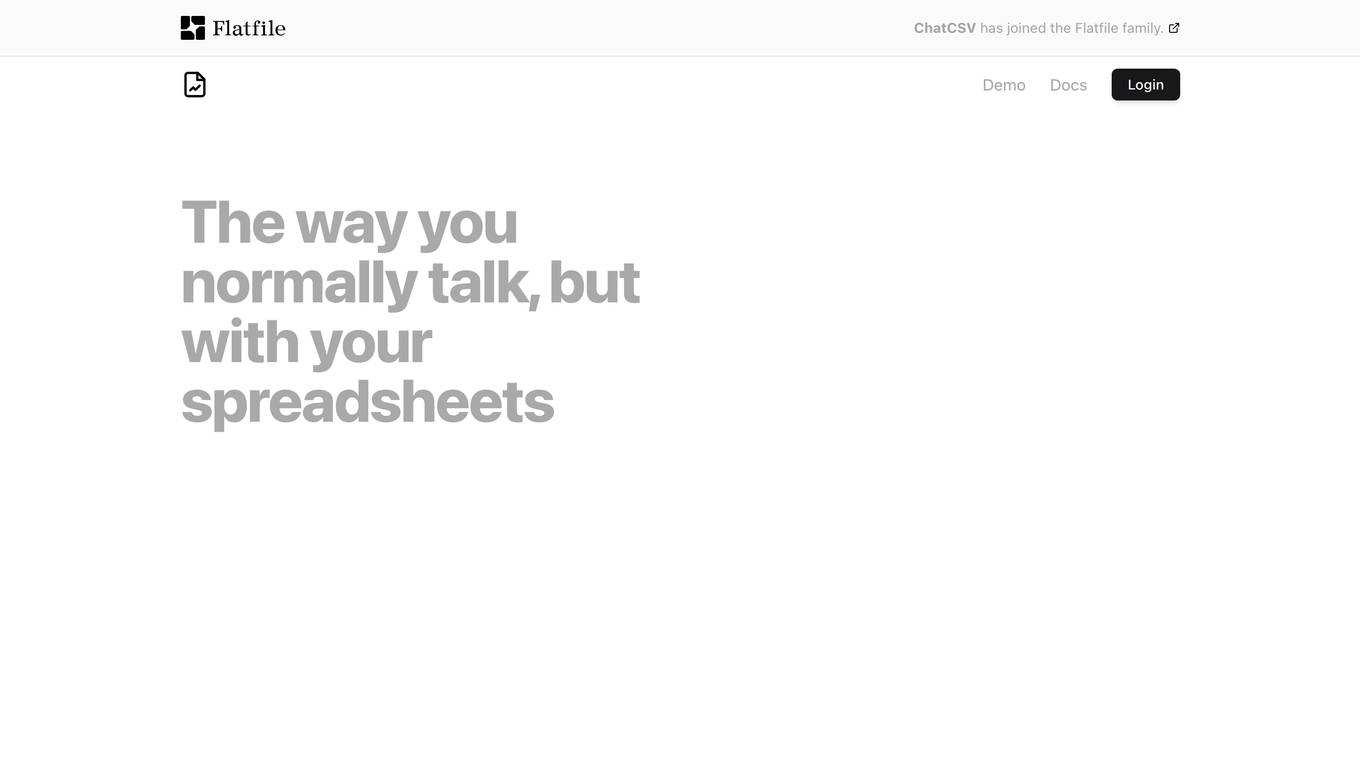Watto AI
Create documents in minutes, not hours
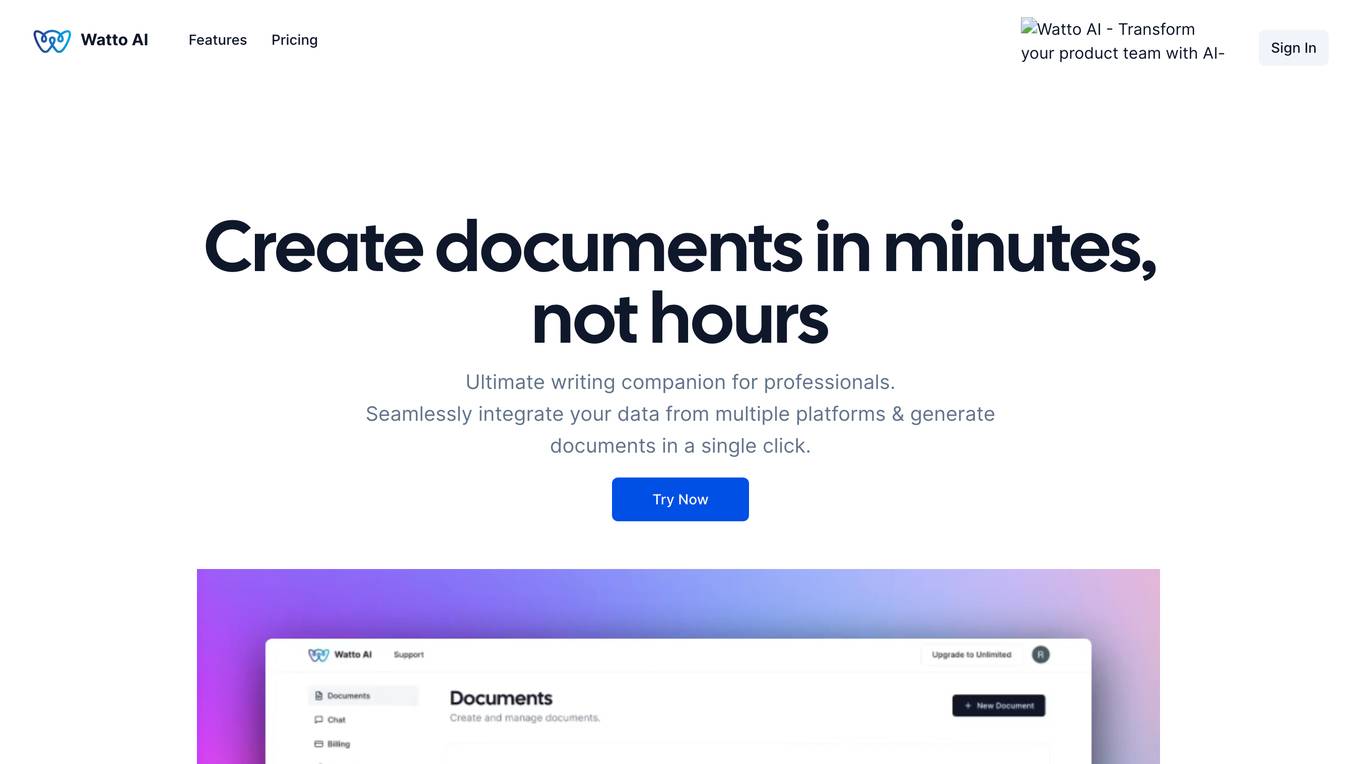
Description:
Watto AI is an ultimate writing companion for professionals that helps create documents in minutes, not hours. It seamlessly integrates data from multiple platforms and generates documents in a single click. Watto AI empowers professionals to 10x their productivity by providing features like AI-powered document generation, co-pilot features for writing assistance, access to 20+ templates, and secure data handling. With Watto AI, users can create compelling one-pagers, personalized whitepapers, polished product requirements documents, brainstorm ideas, and perform SWOT analysis.
For Tasks:
For Jobs:
Features
- AI-powered document generation
- Co-pilot features for writing assistance
- Access to 20+ templates
- Secure data handling
- Seamless integration with various documentation and other tools
Advantages
- Saves time and effort in document creation
- Improves the quality of documents
- Provides writing assistance and guidance
- Offers a wide range of templates to choose from
- Ensures data security and privacy
Disadvantages
- May require some learning curve to use effectively
- May not be suitable for all types of documents
- Pricing plans may not be affordable for all users
Frequently Asked Questions
-
Q:What types of documents can be generated using Watto?
A:Watto AI can generate any kind of document that you need, including PRDs, one-pagers, launch communications, and strategy docs. -
Q:Can Watto be integrated with my project management or task-tracking tools?
A:Yes, Watto AI integrates with various documentation and other tools commonly used by Product Managers, including Google Docs, Sheets, Slides, Notion, Confluence, and Jira. -
Q:How does Watto handle my data?
A:Watto AI enforces strict security guardrails to protect user data. No customer data is stored or used for training the models. Watto only accesses linked files for the sole purpose of generating the document. -
Q:What is the pricing model for Watto AI?
A:Watto AI offers flexible pricing plans tailored to user needs. There is a free plan that allows users to create up to 2 documents and connect with basic integrations. Paid plans offer additional features and integrations. -
Q:How can I use Watto AI for my specific use case?
A:Watto AI can be used to generate any kind of content in document format. Users can contact the support team at [email protected] to discuss their specific use case and get assistance.
Alternative AI tools for Watto AI
For similar tasks
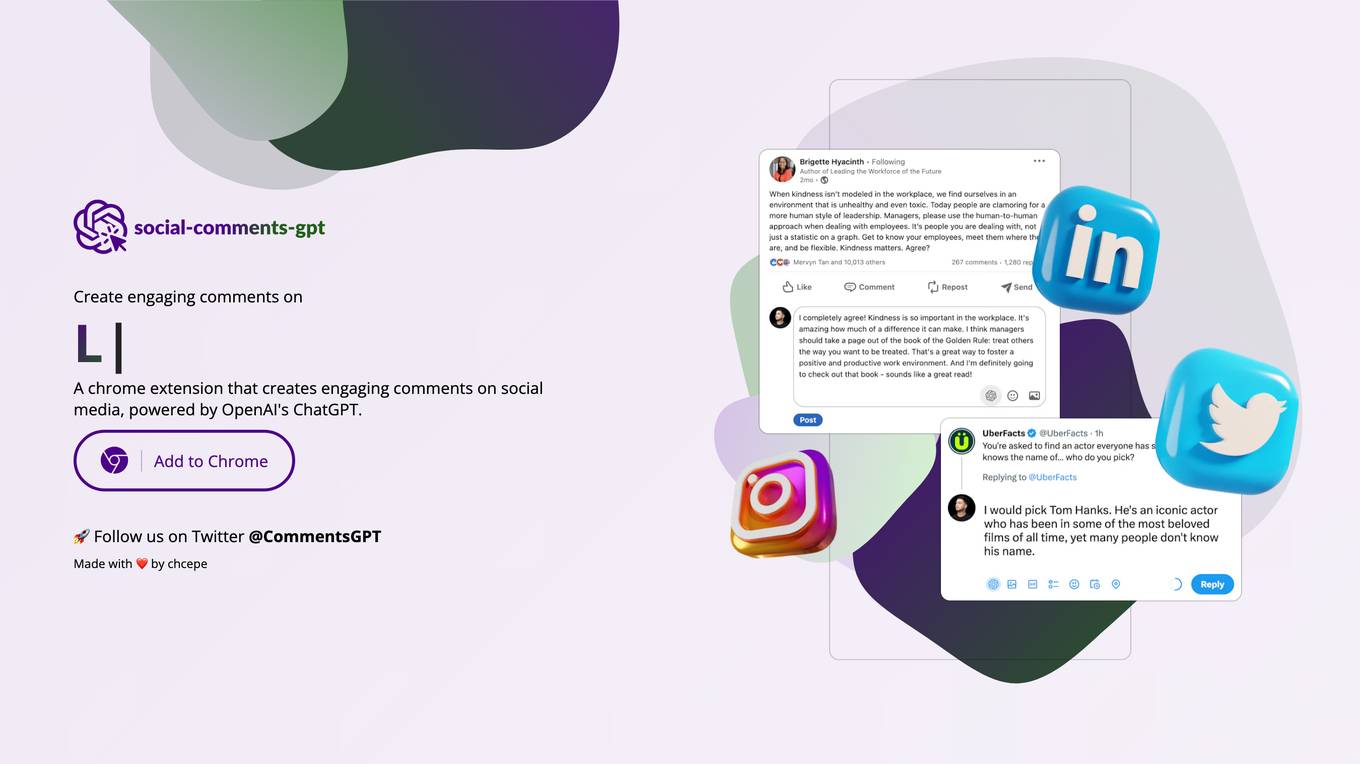
Social Comments GPT
Create engaging comments on social media, powered by OpenAI's ChatGPT.
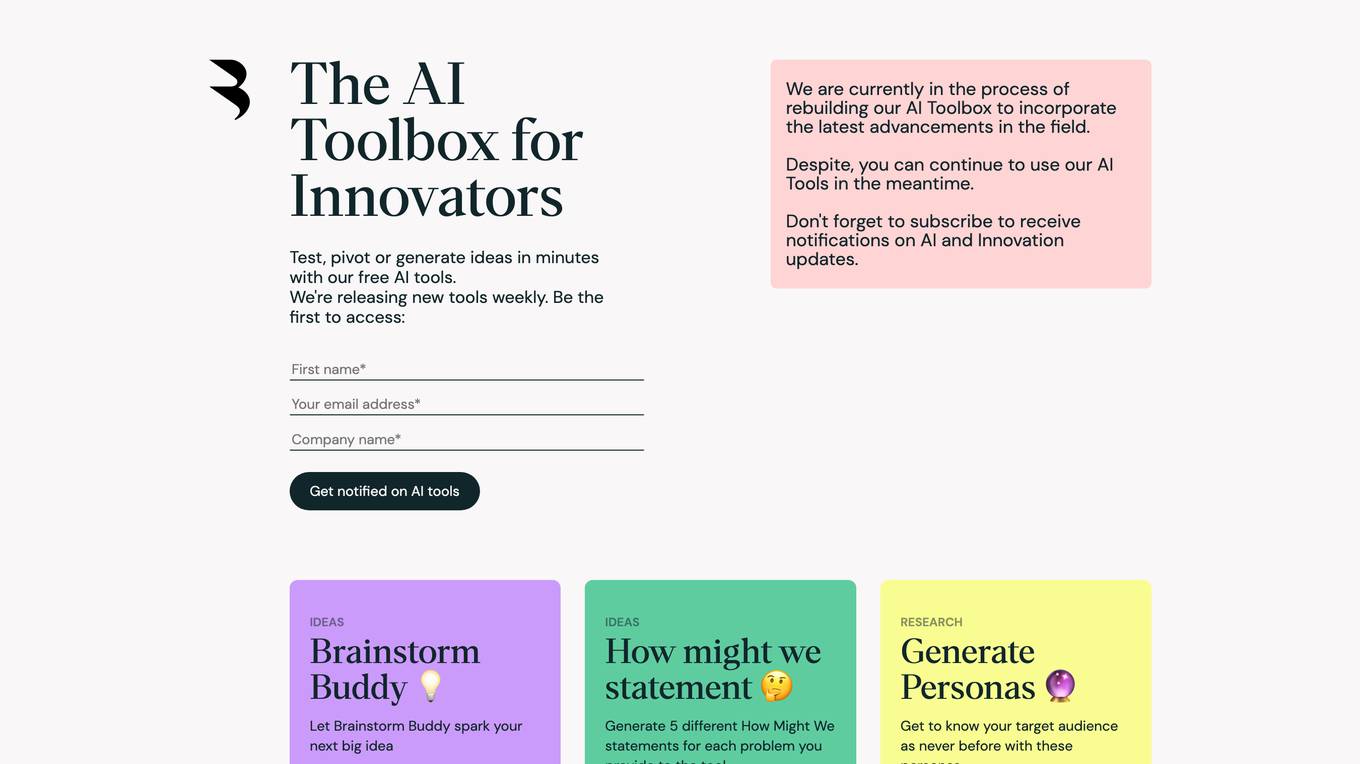
AI Toolbox for Innovators
Test, pivot or generate ideas in minutes with our free AI tools.