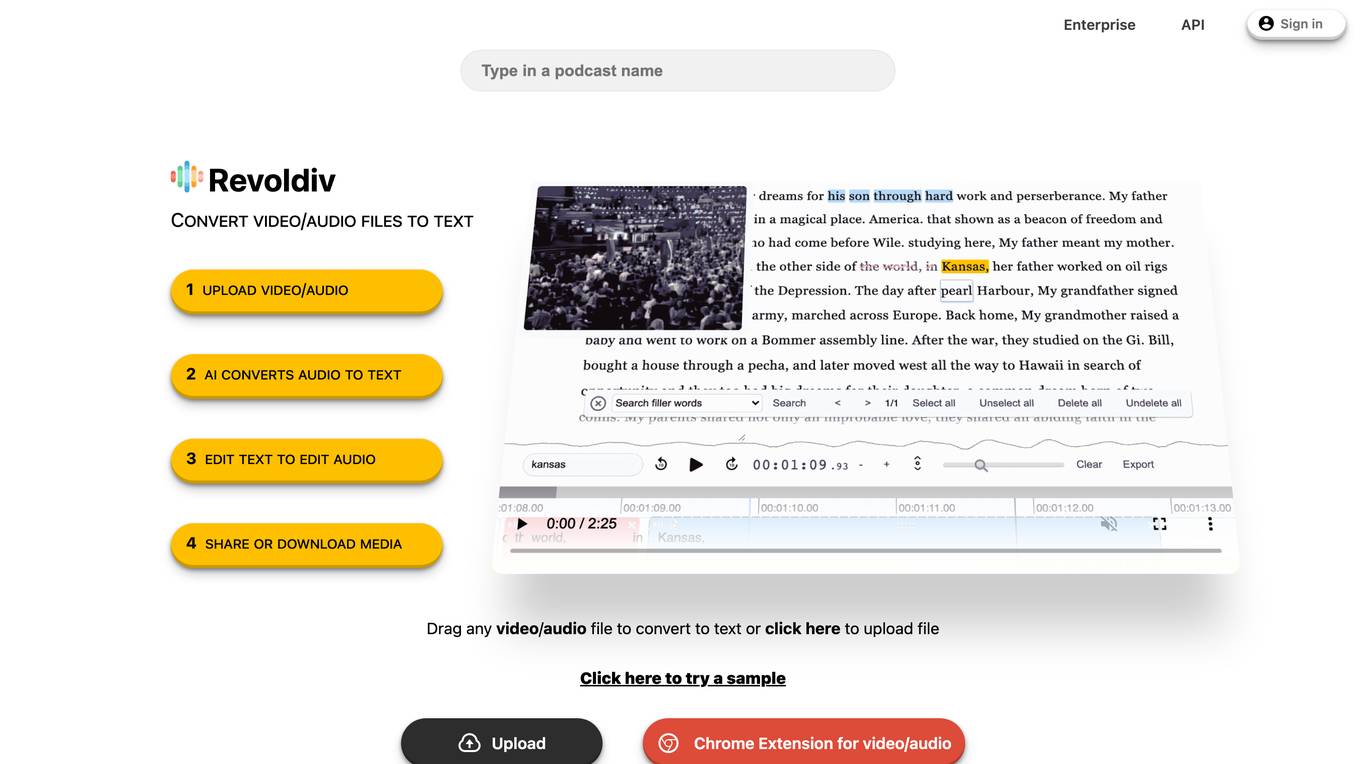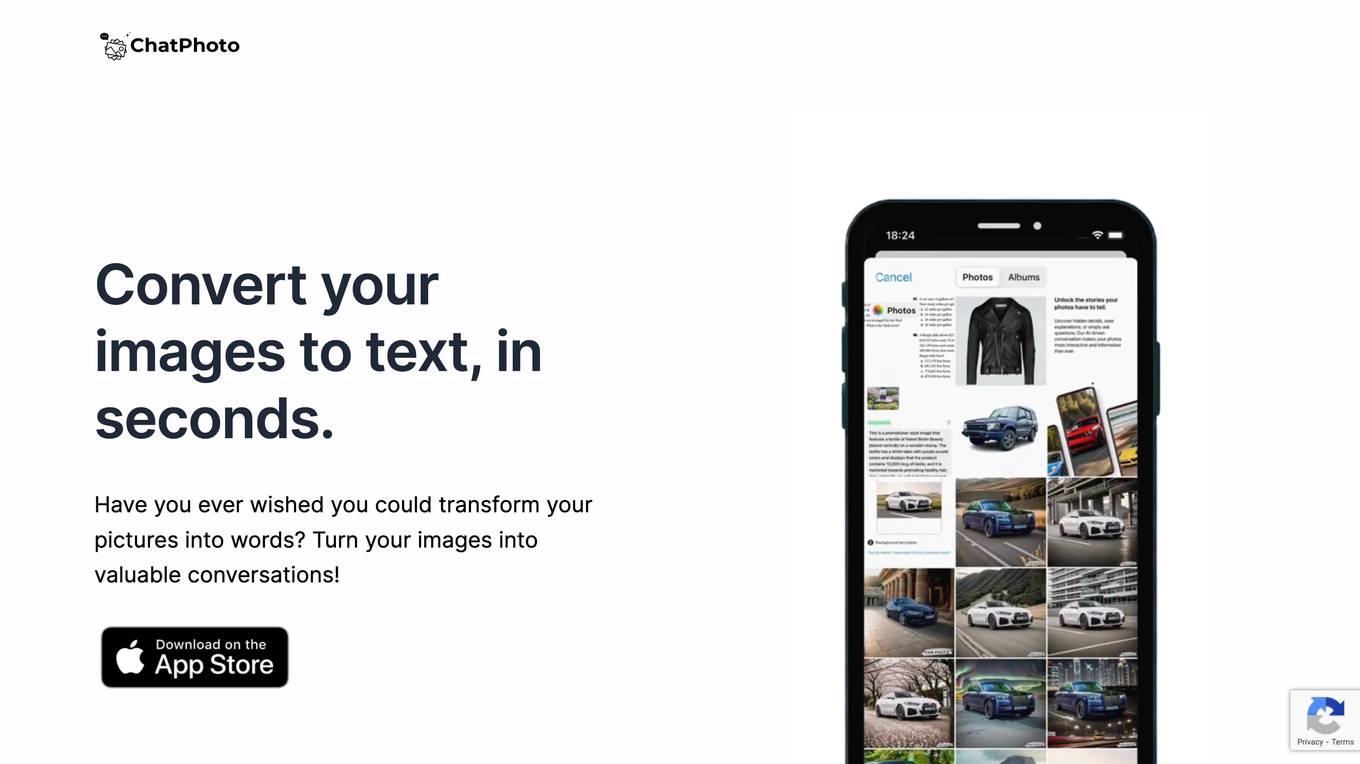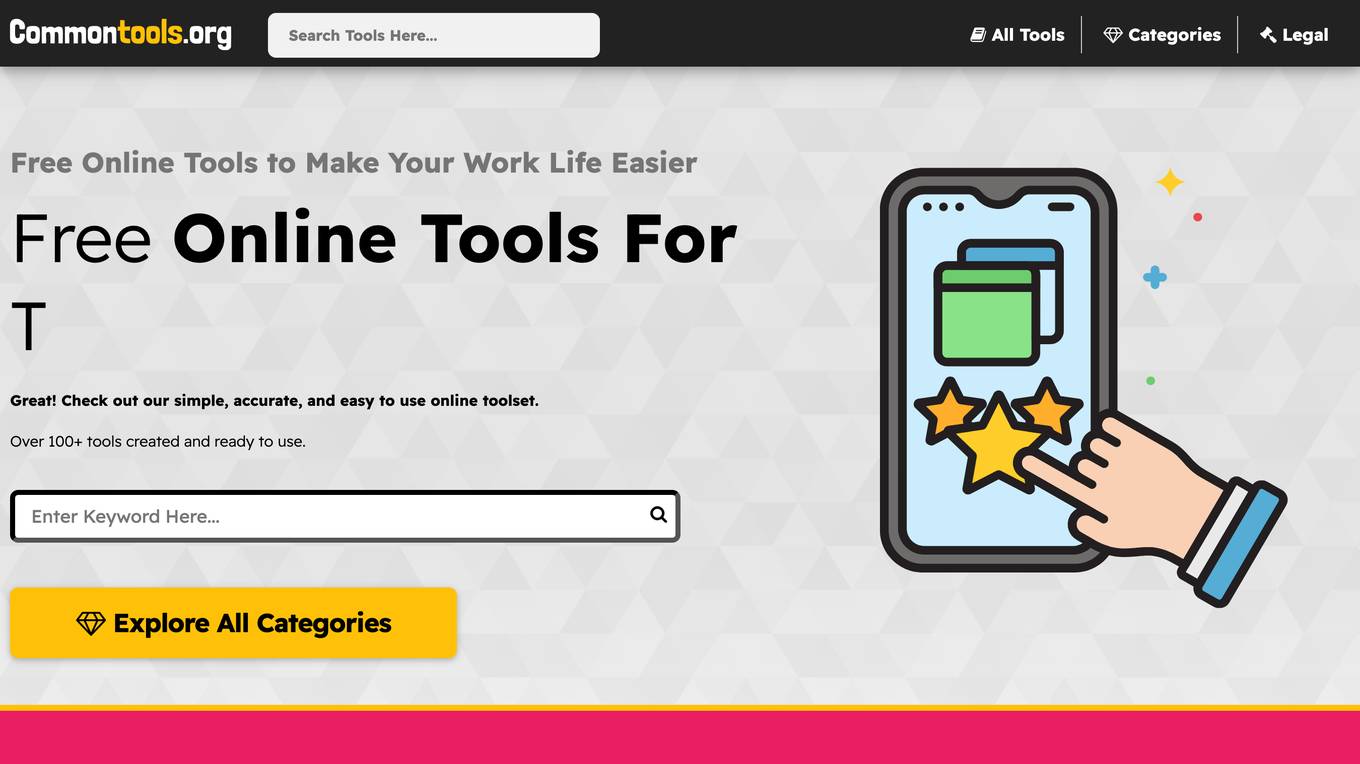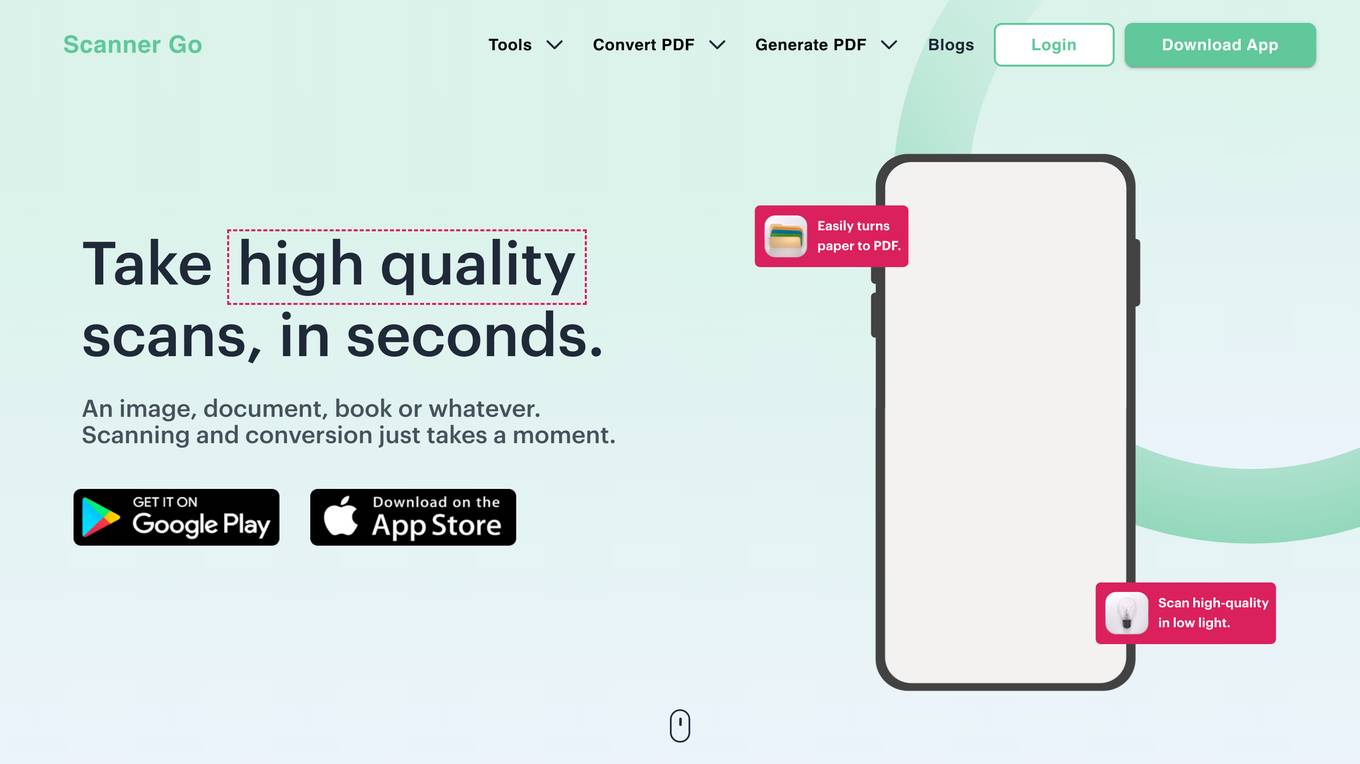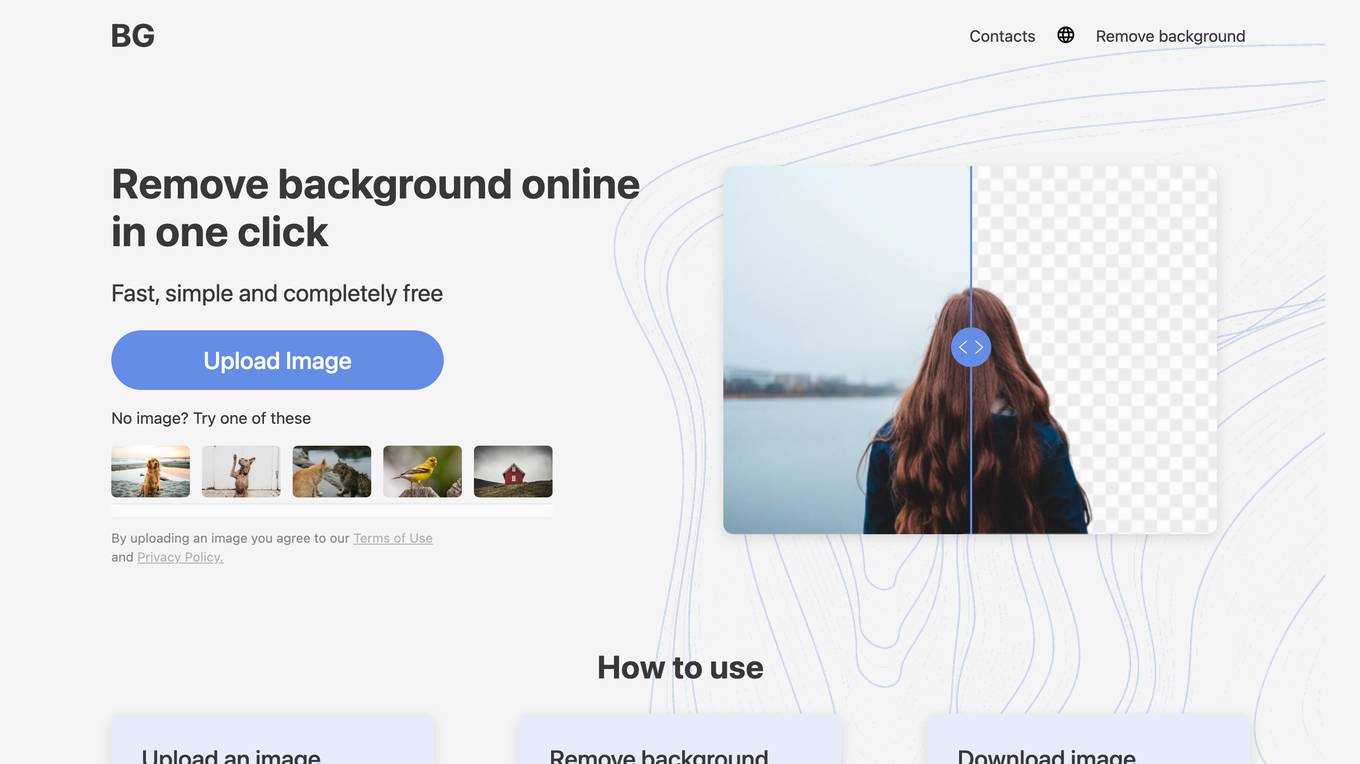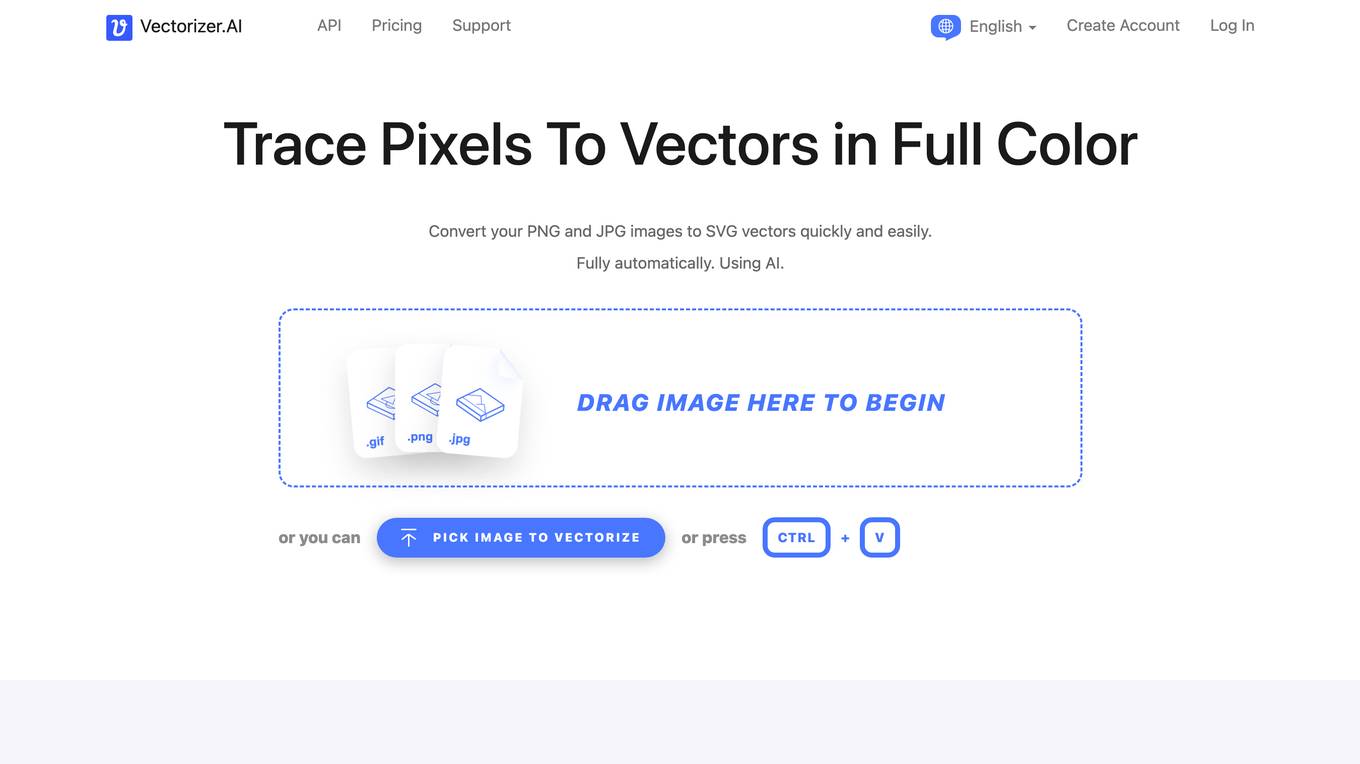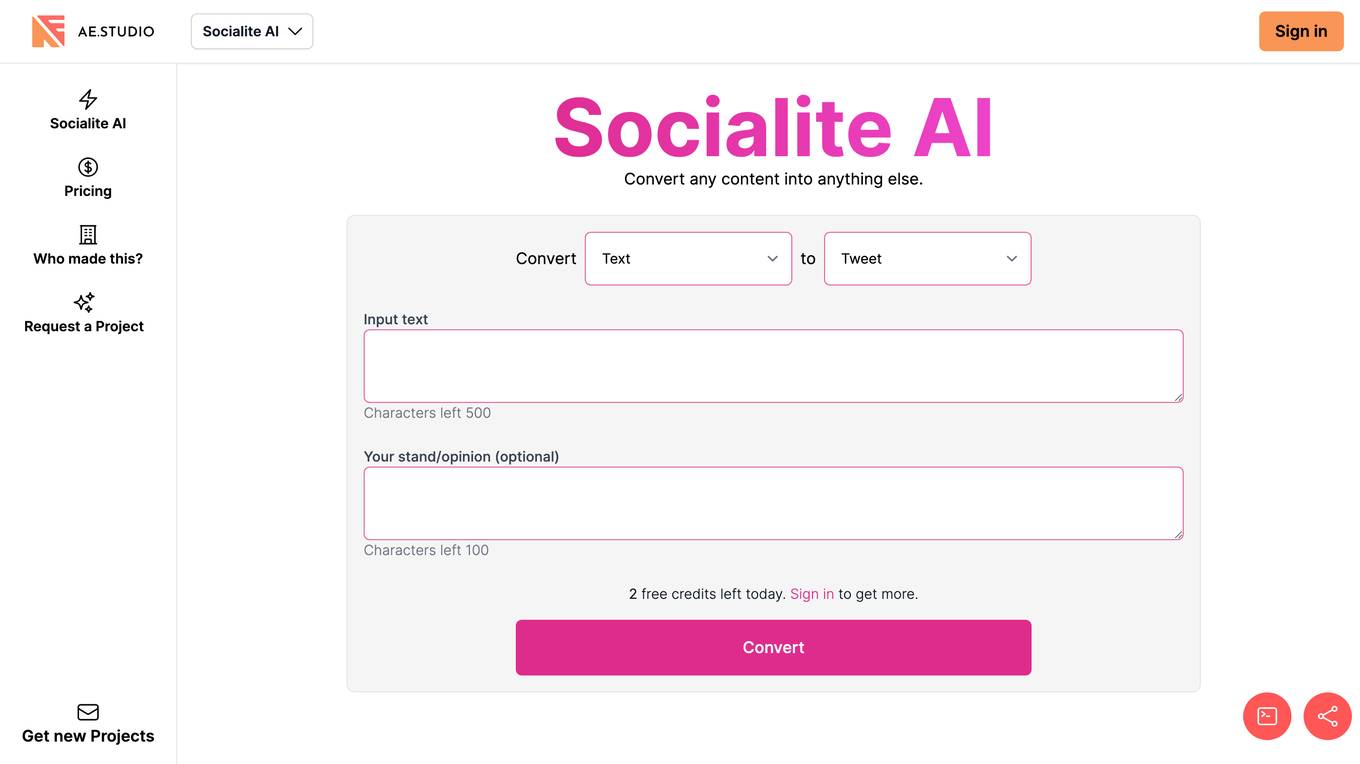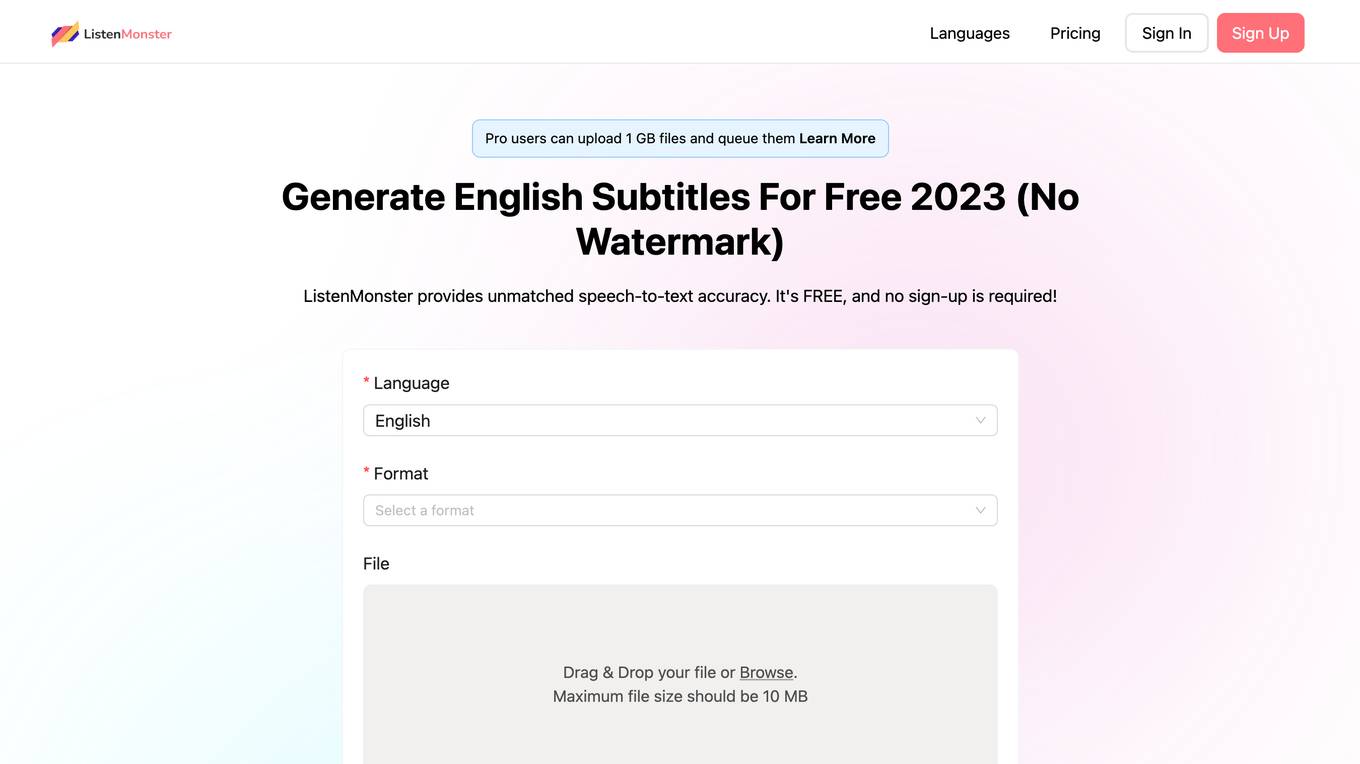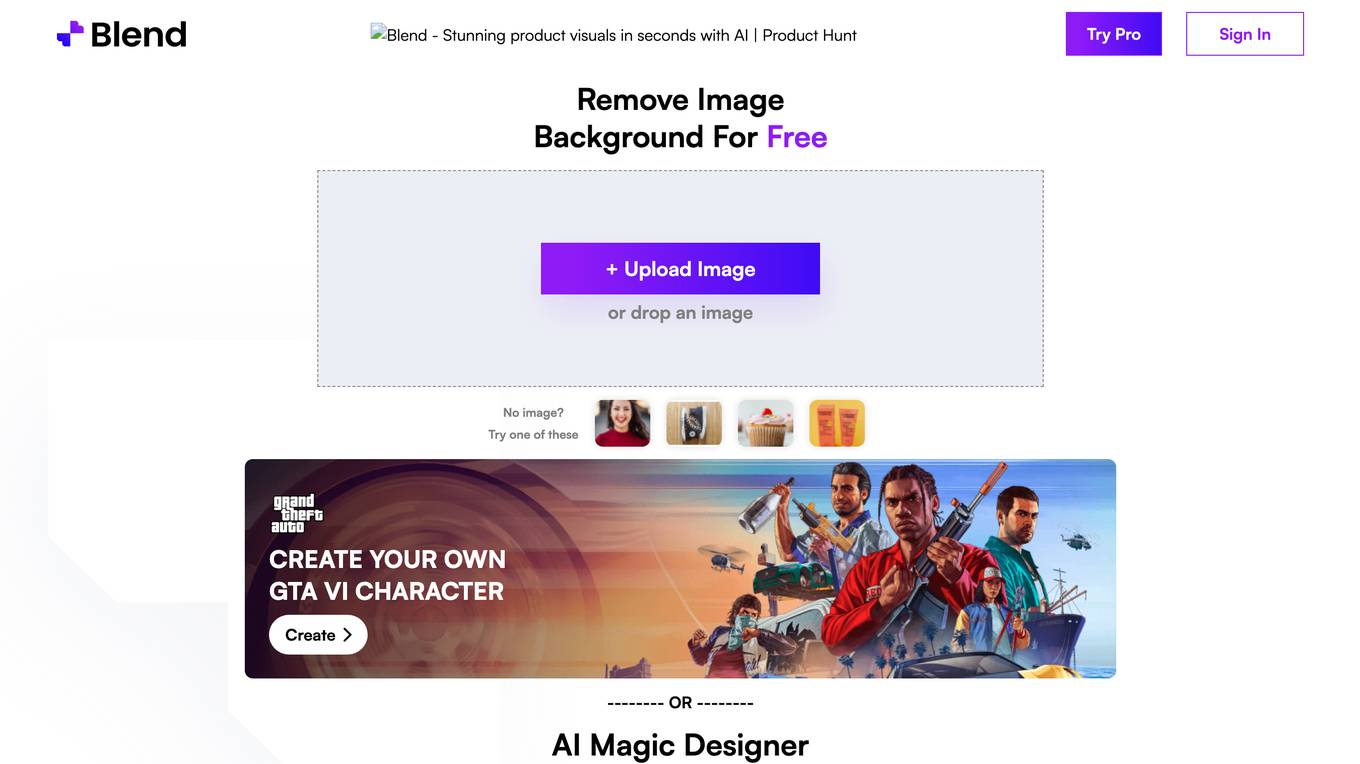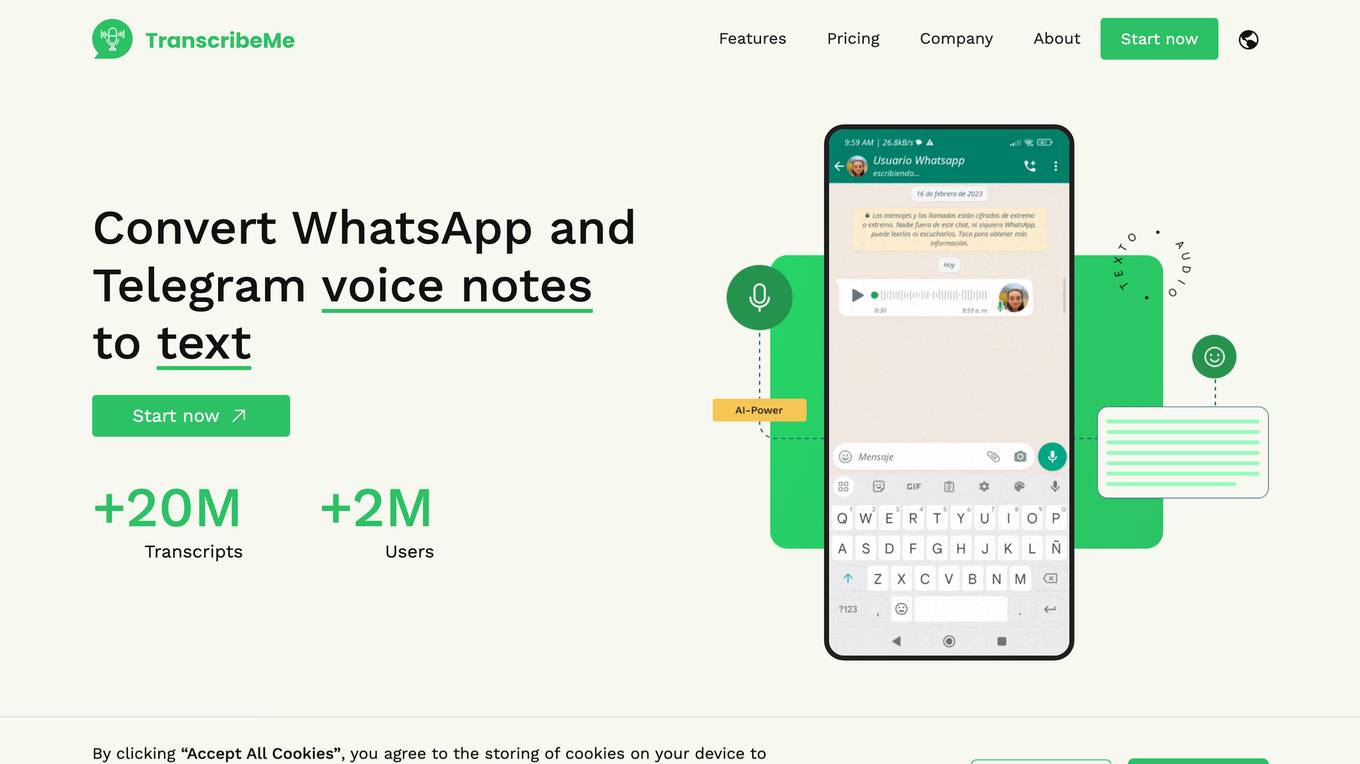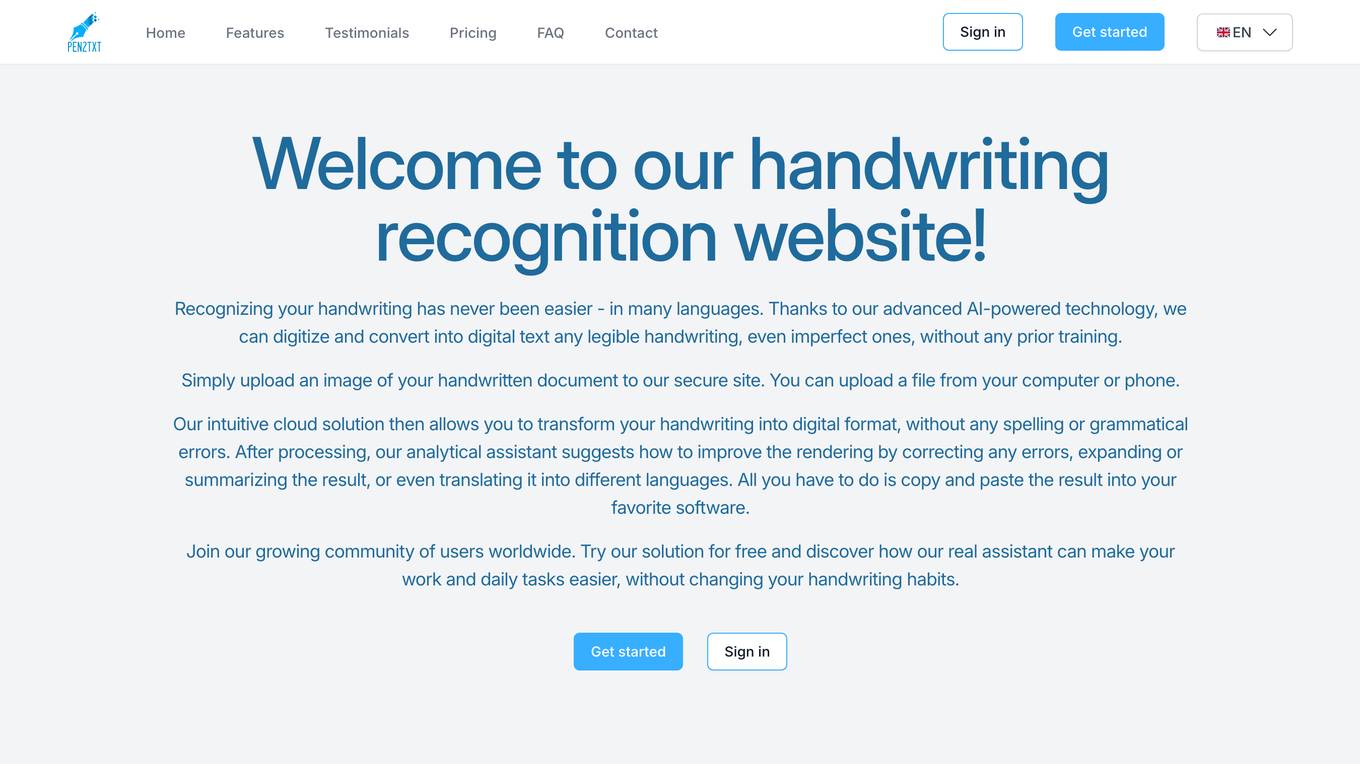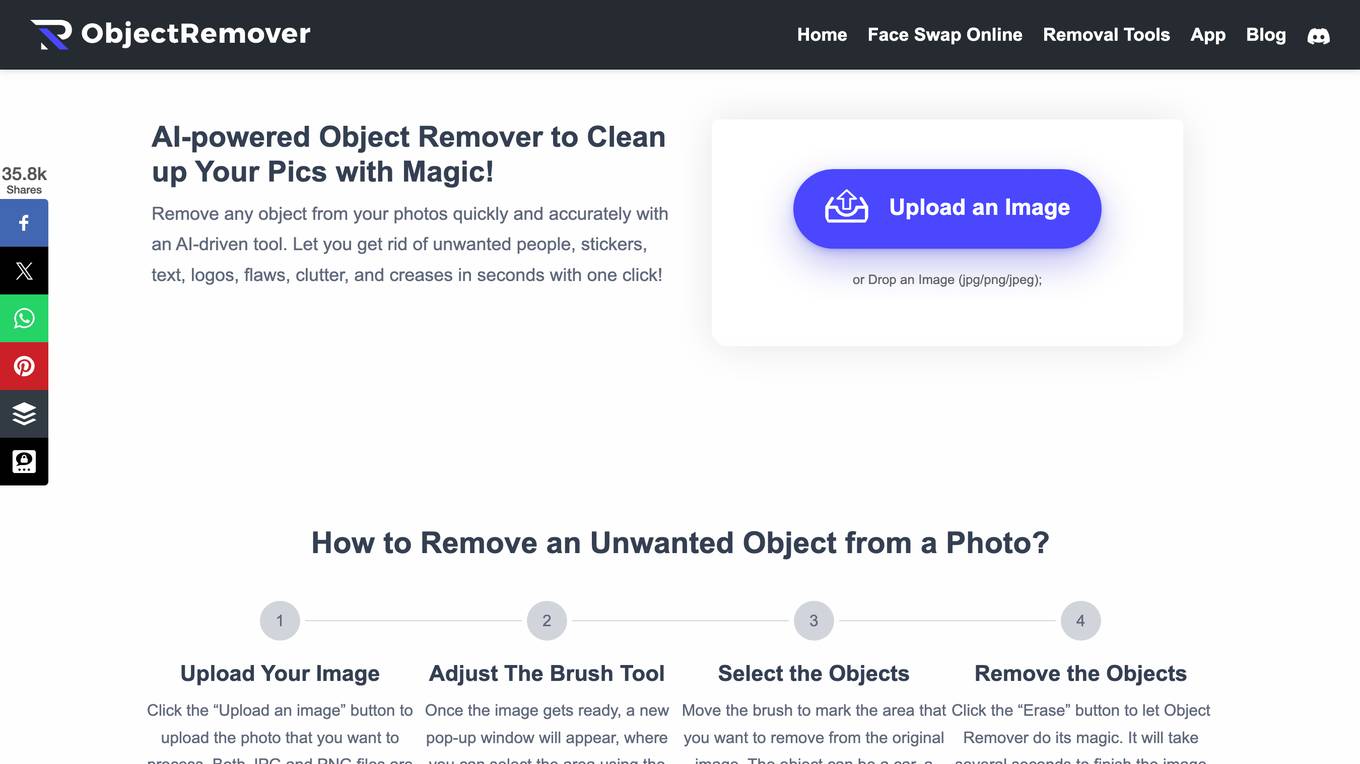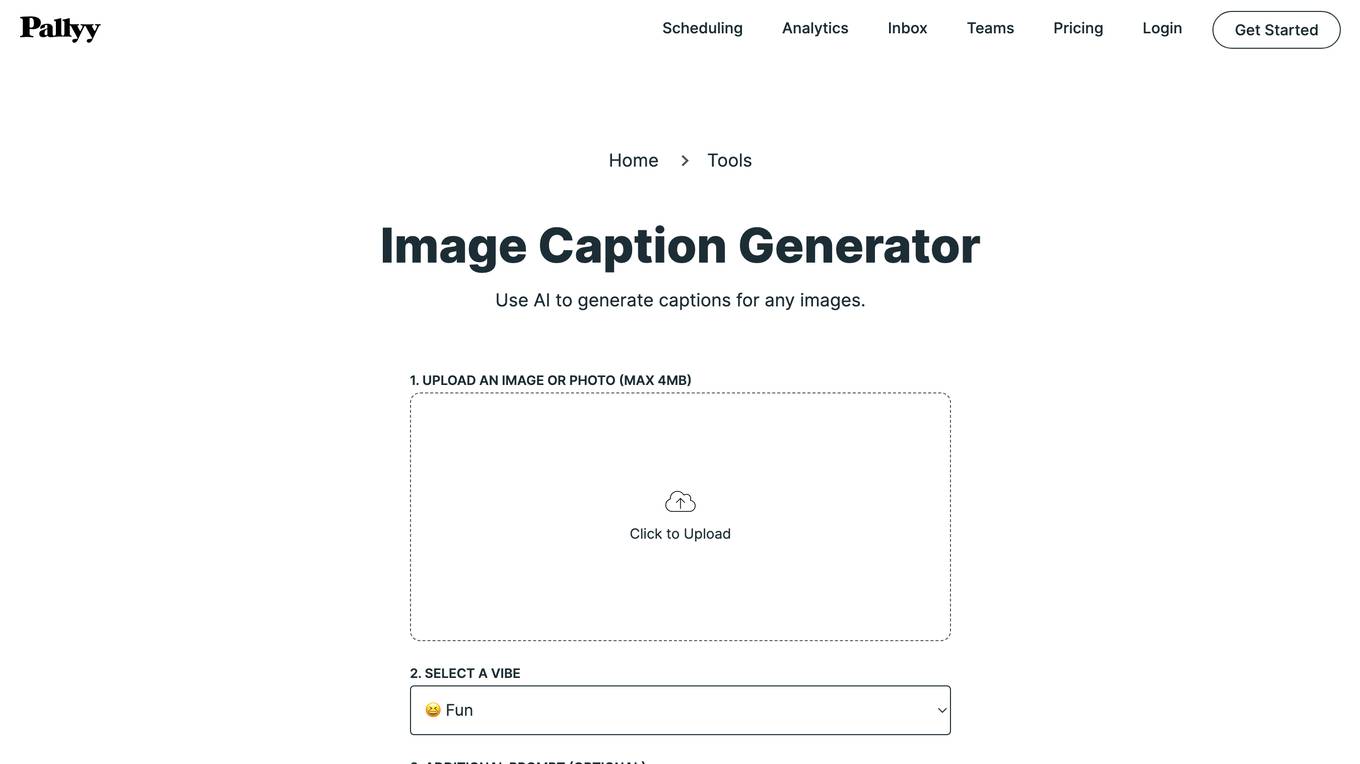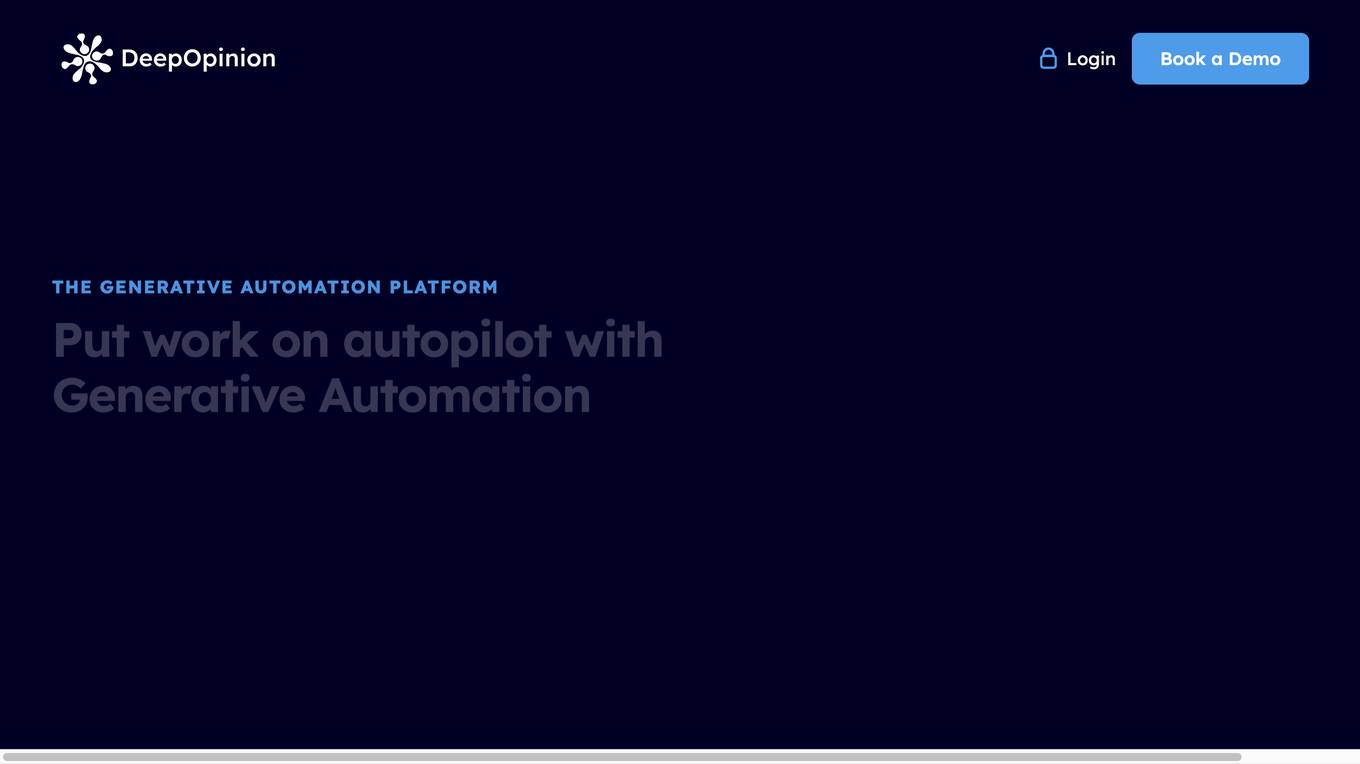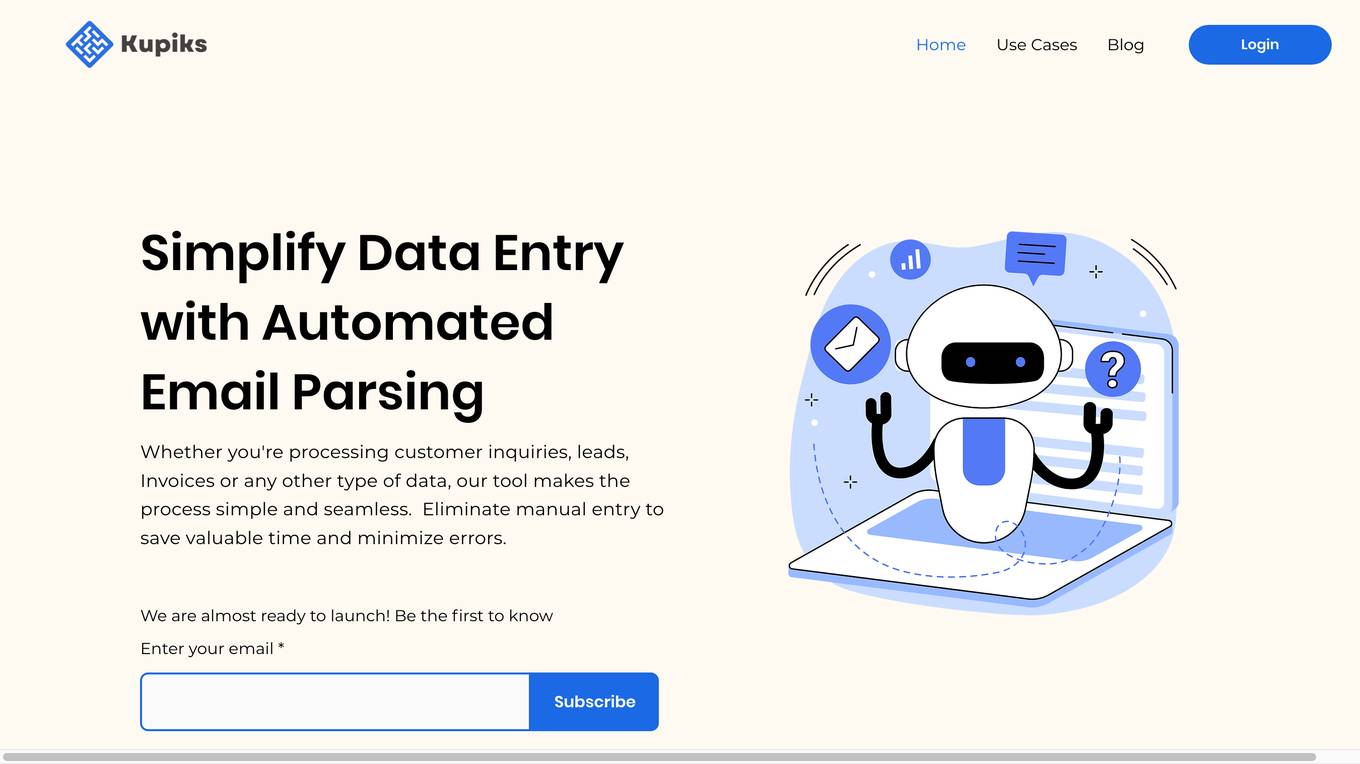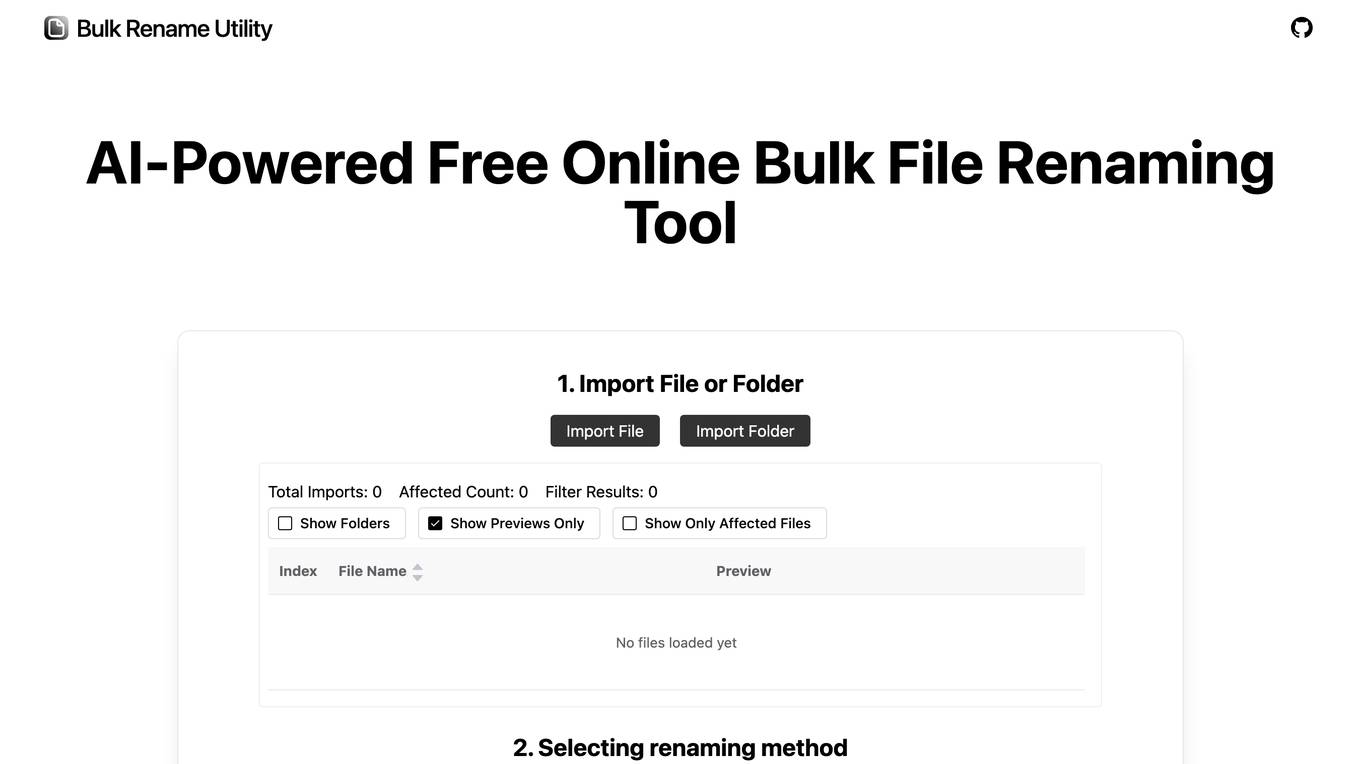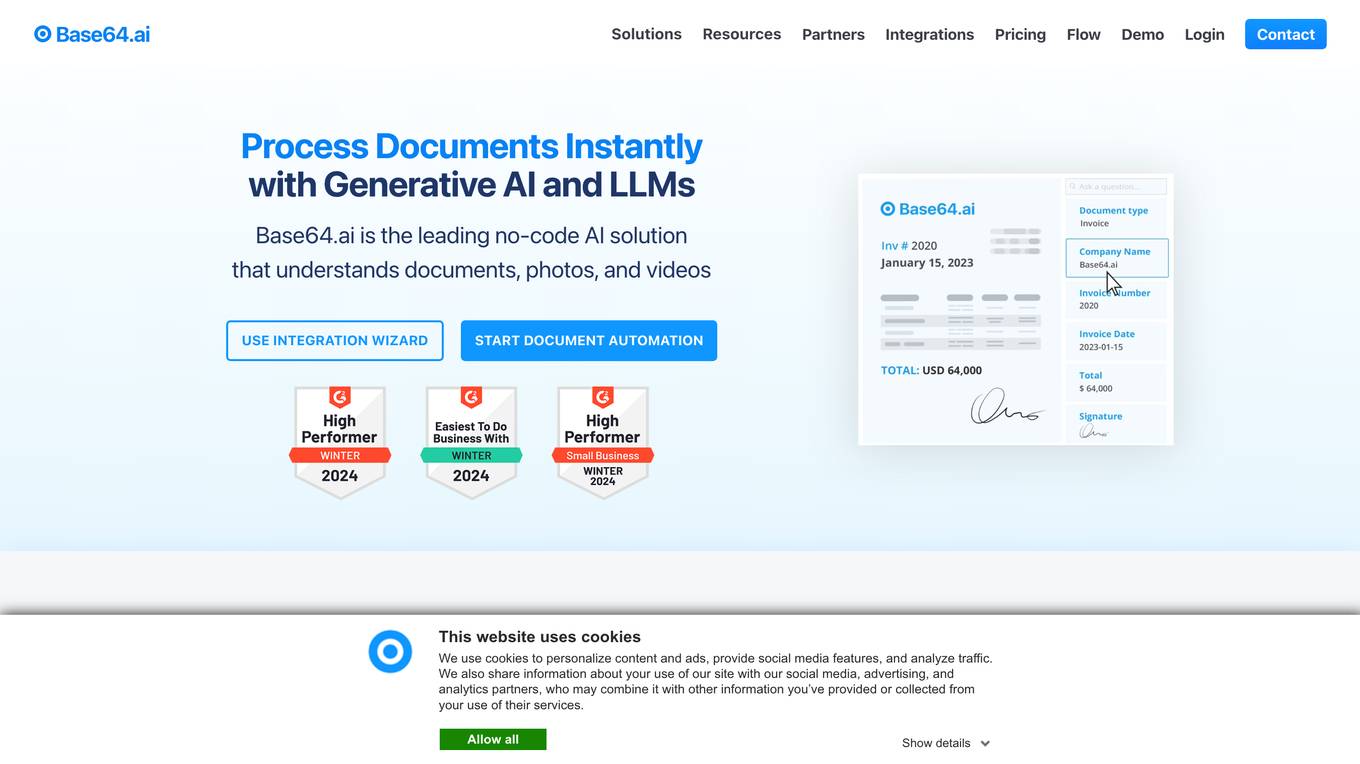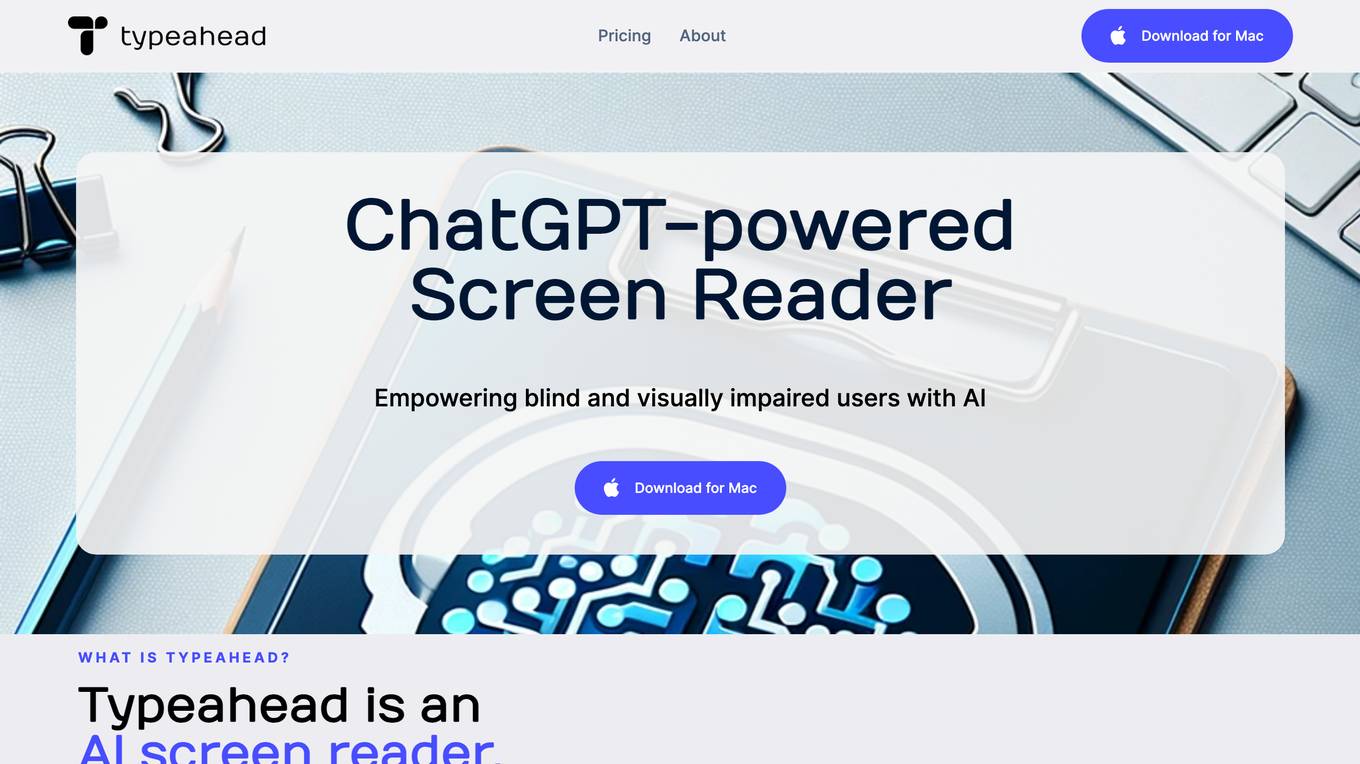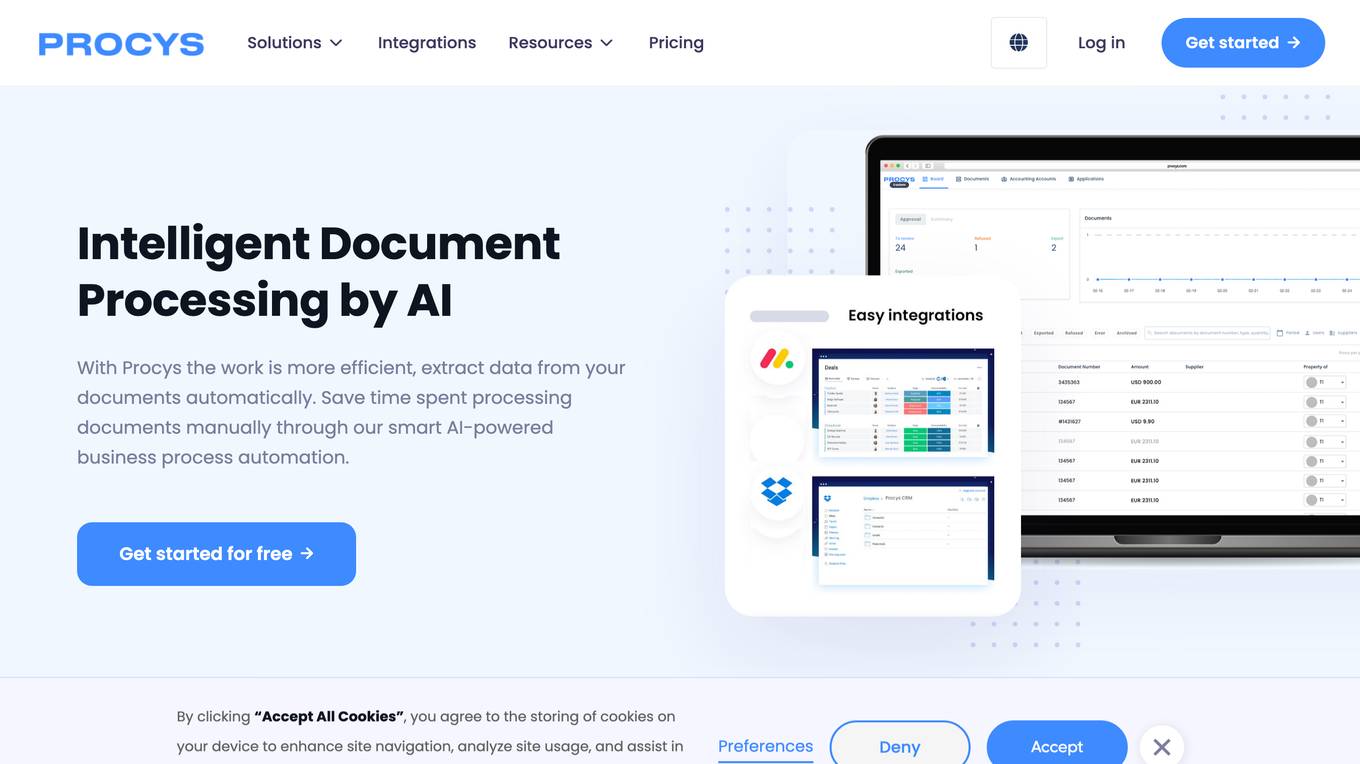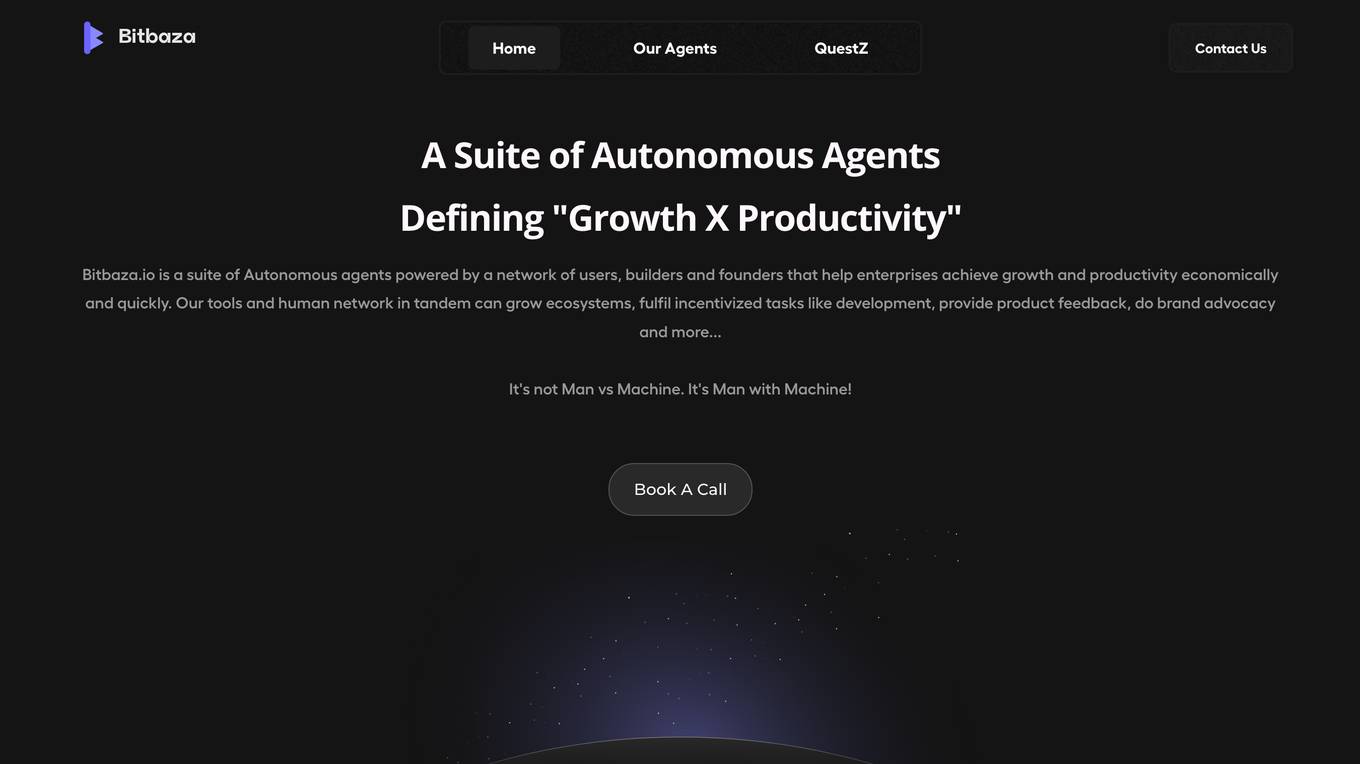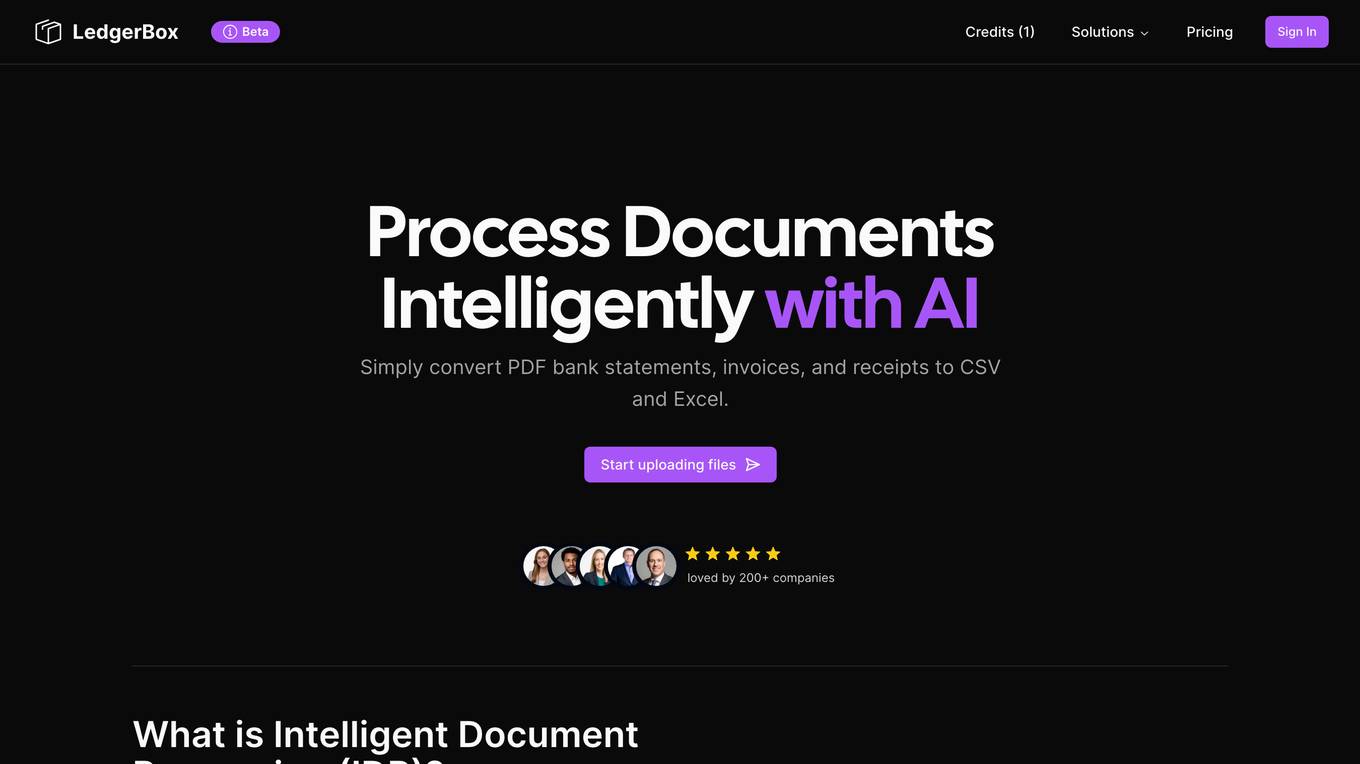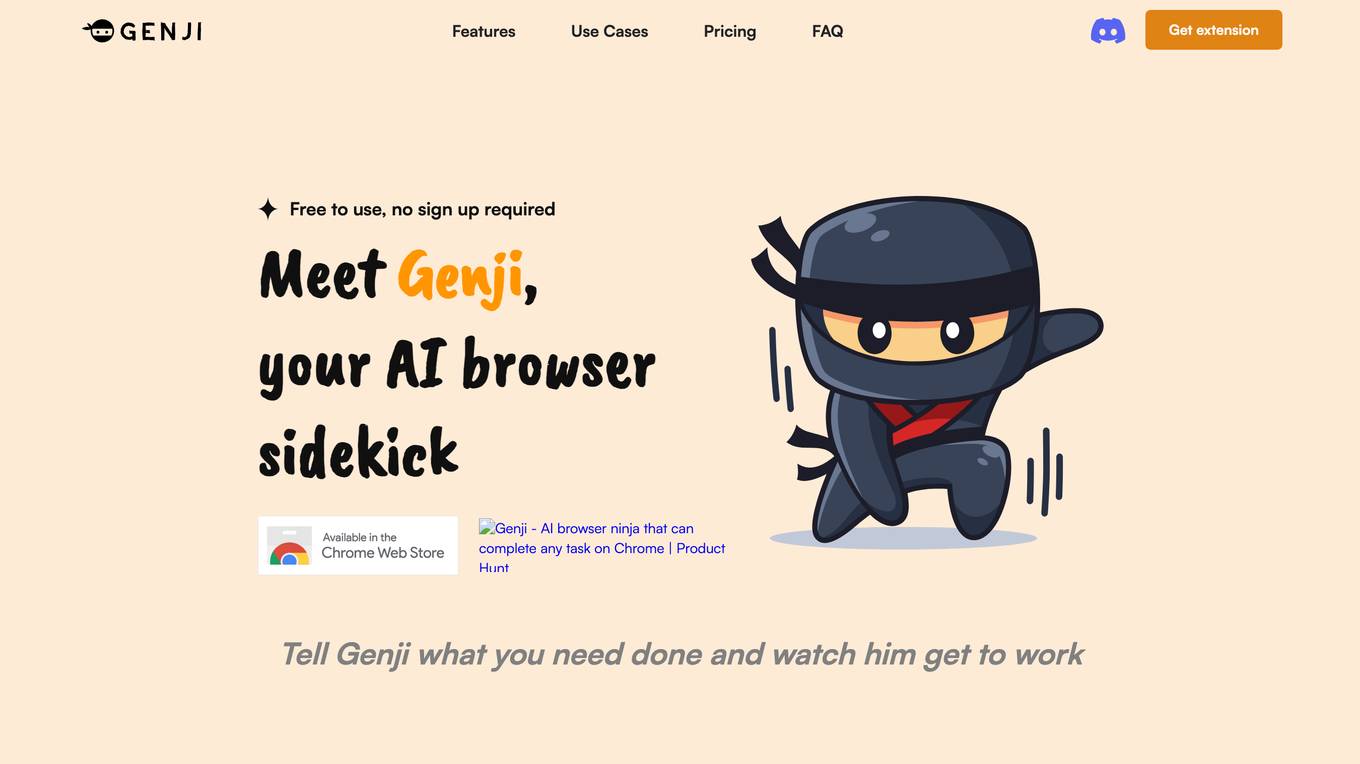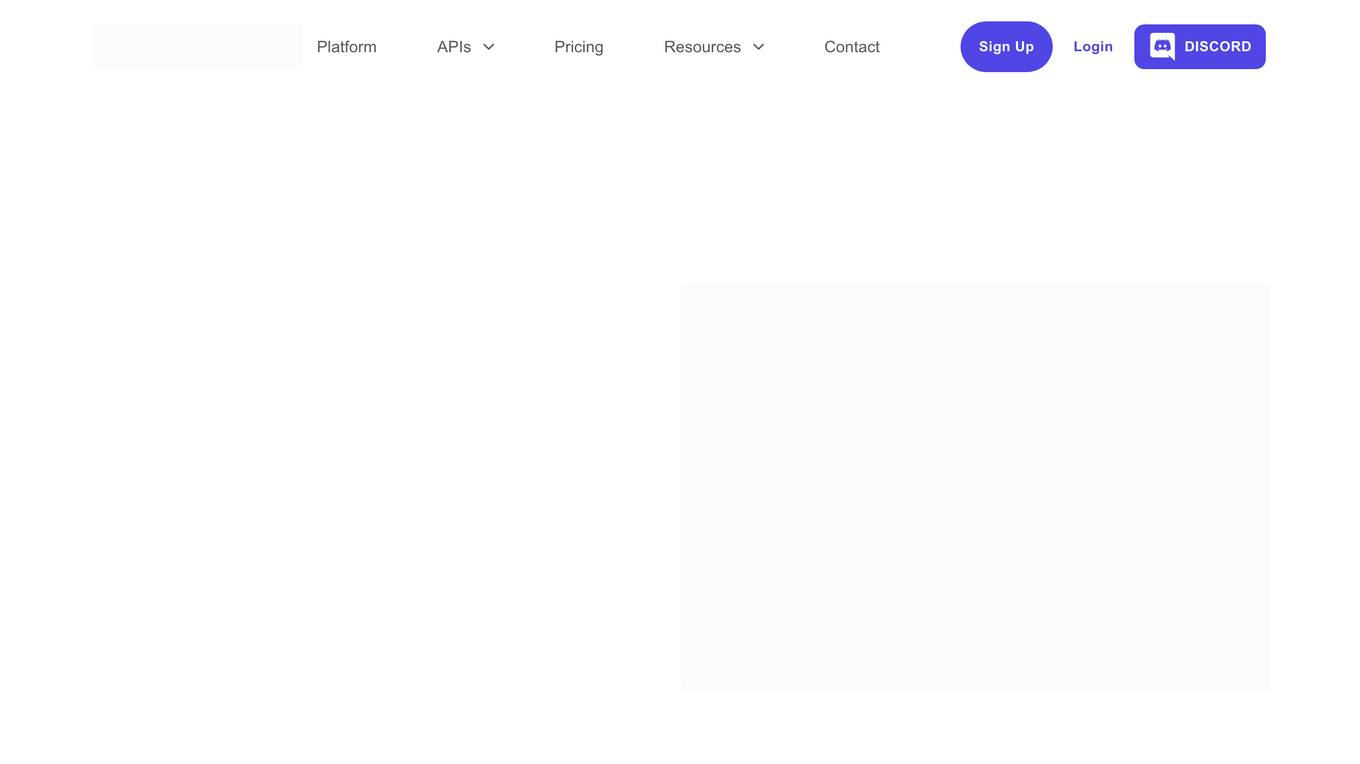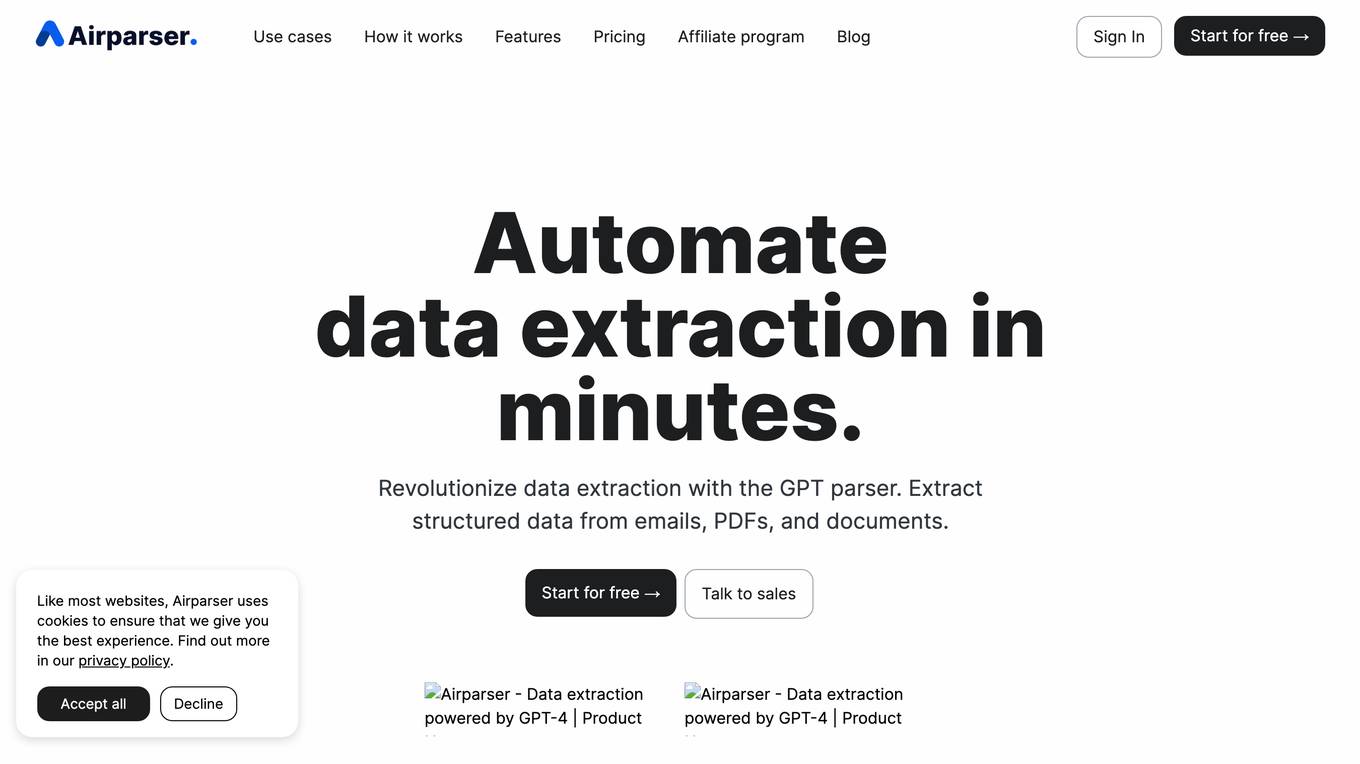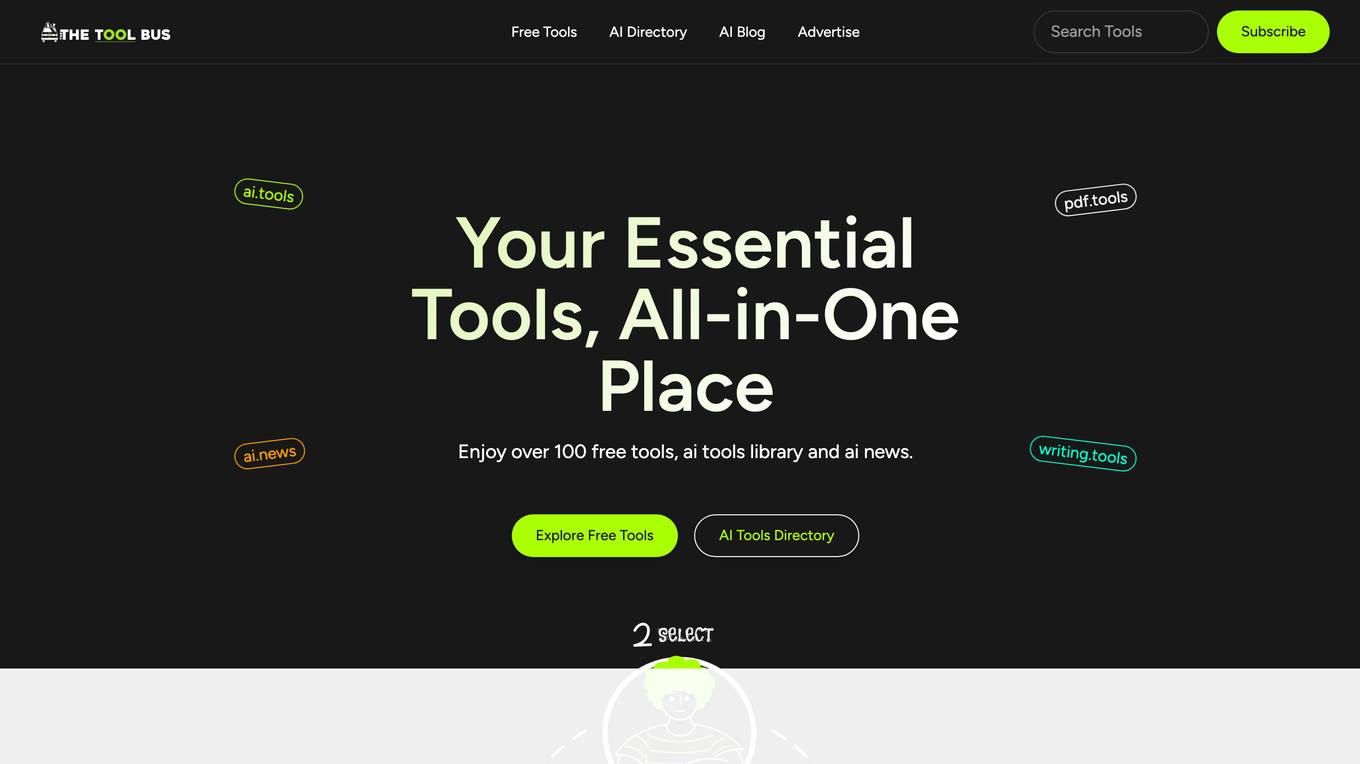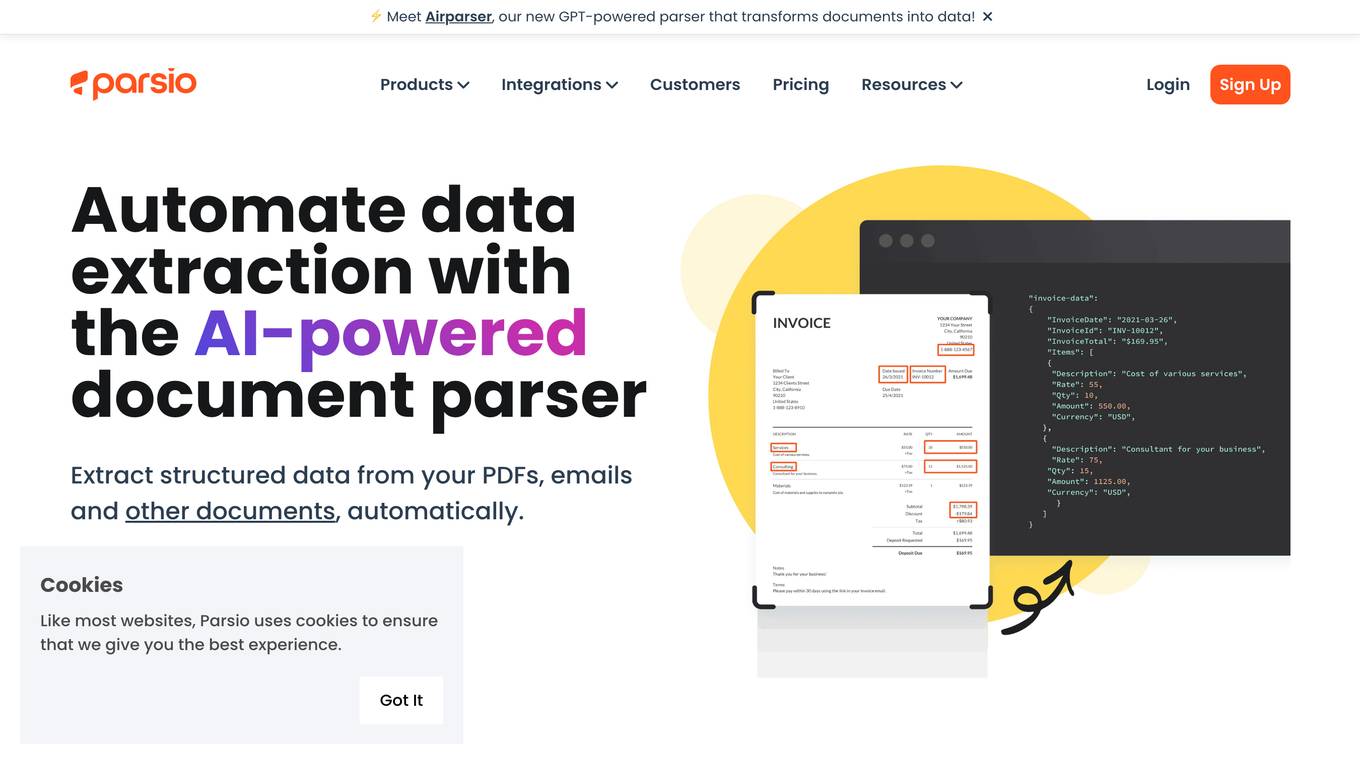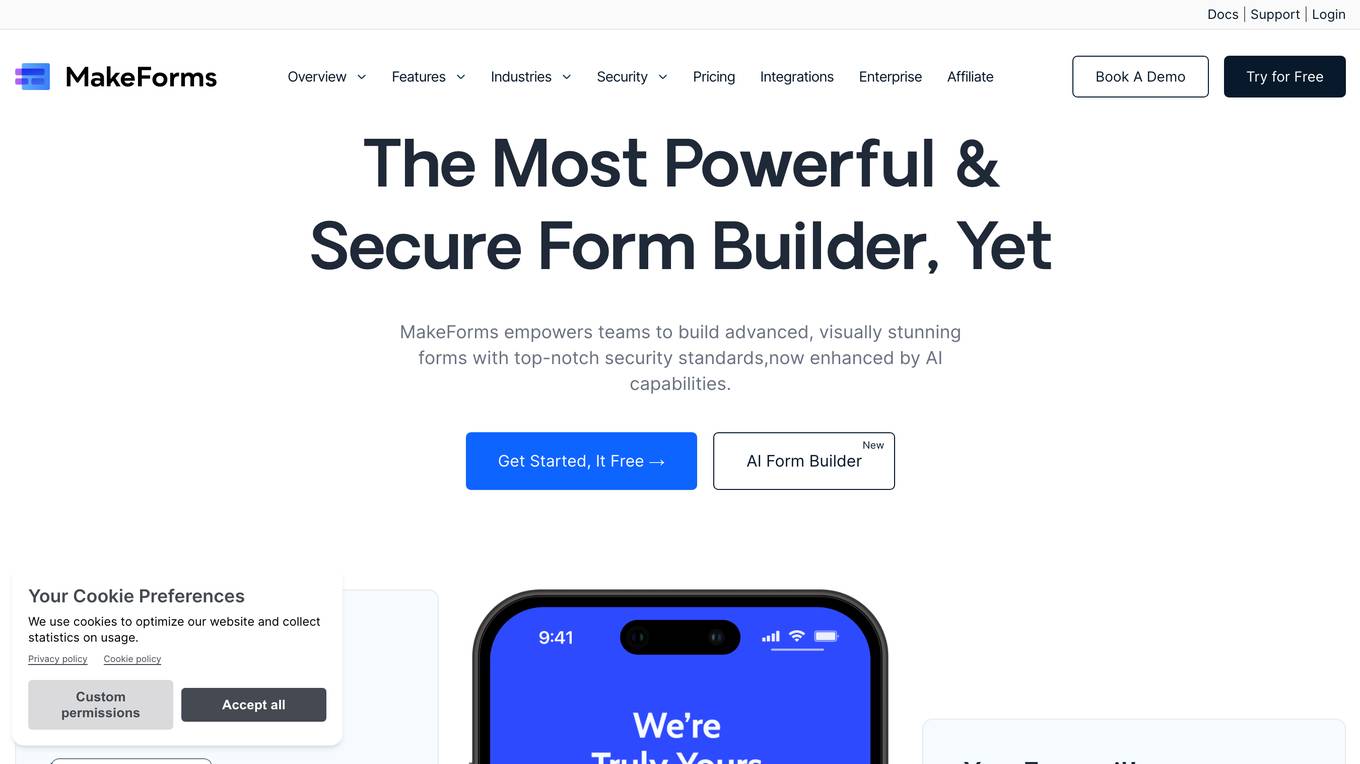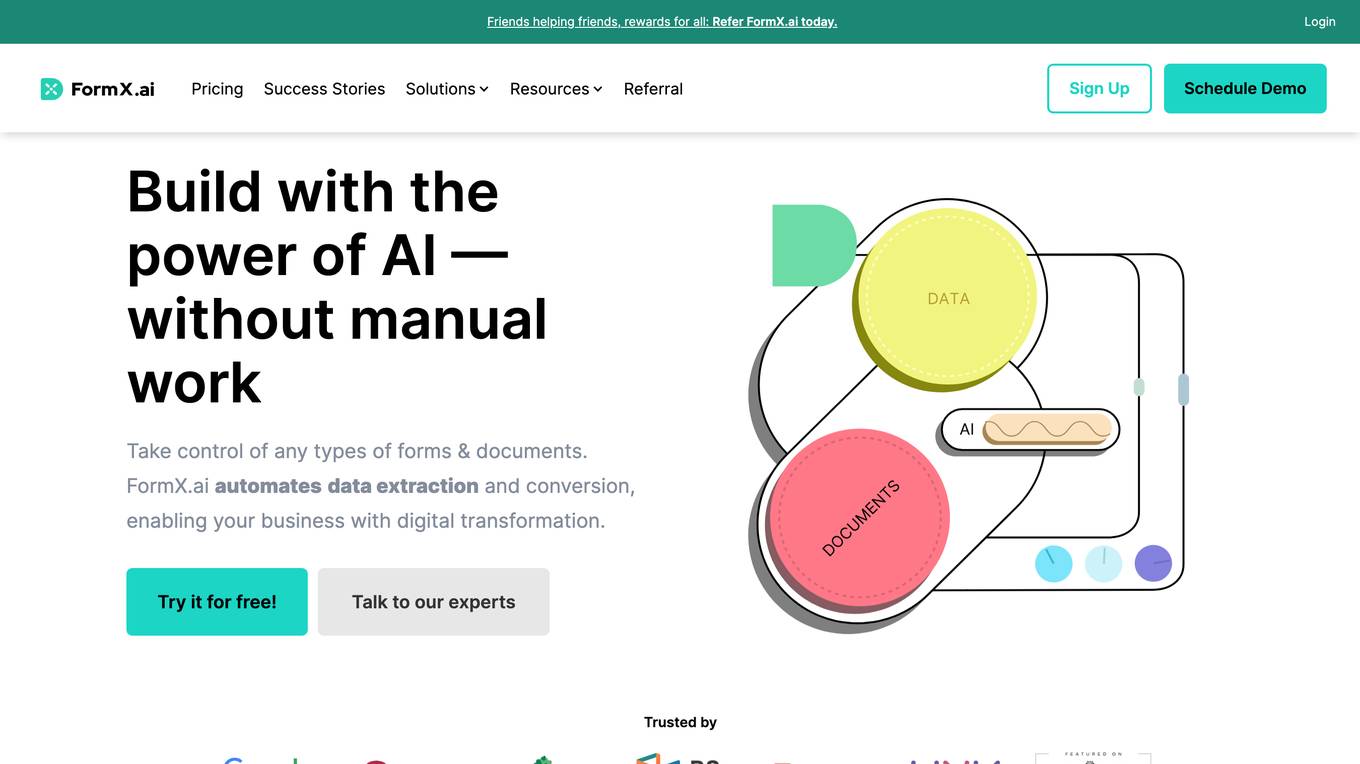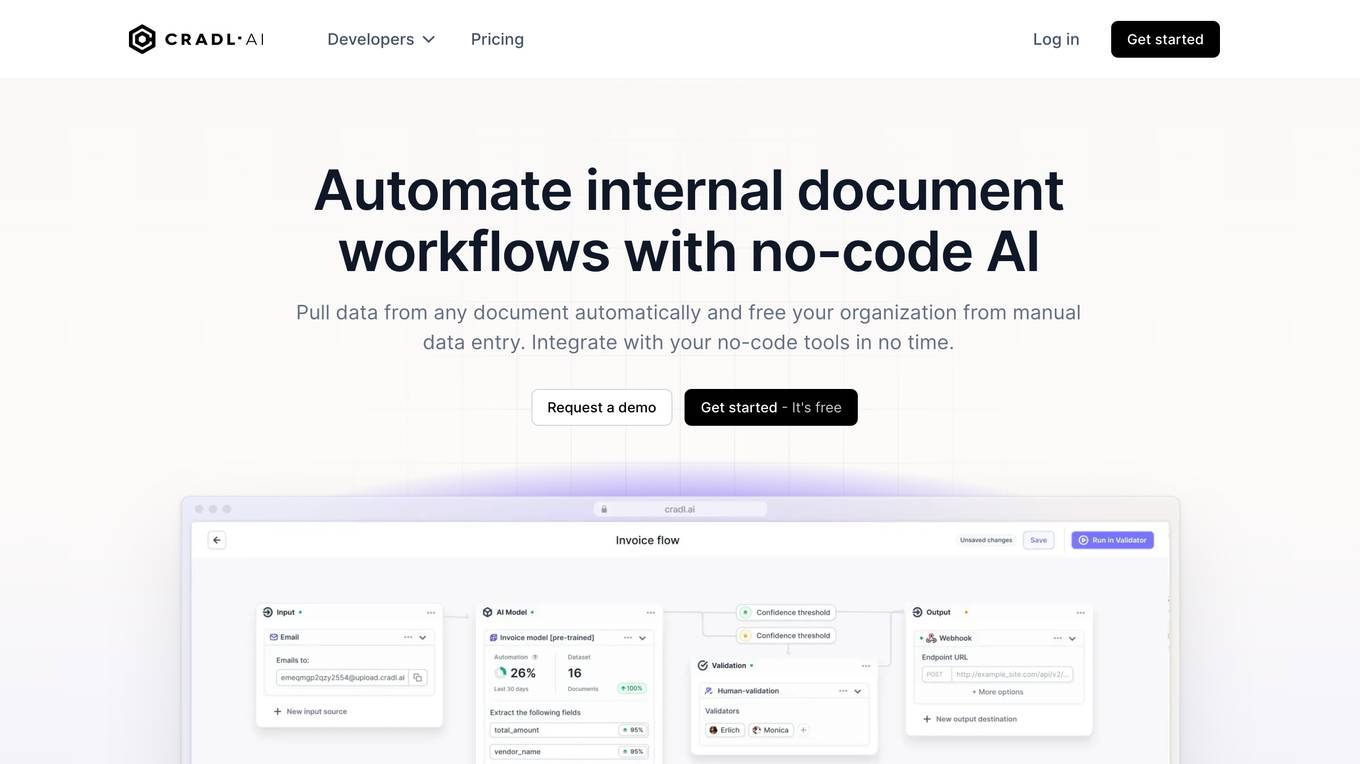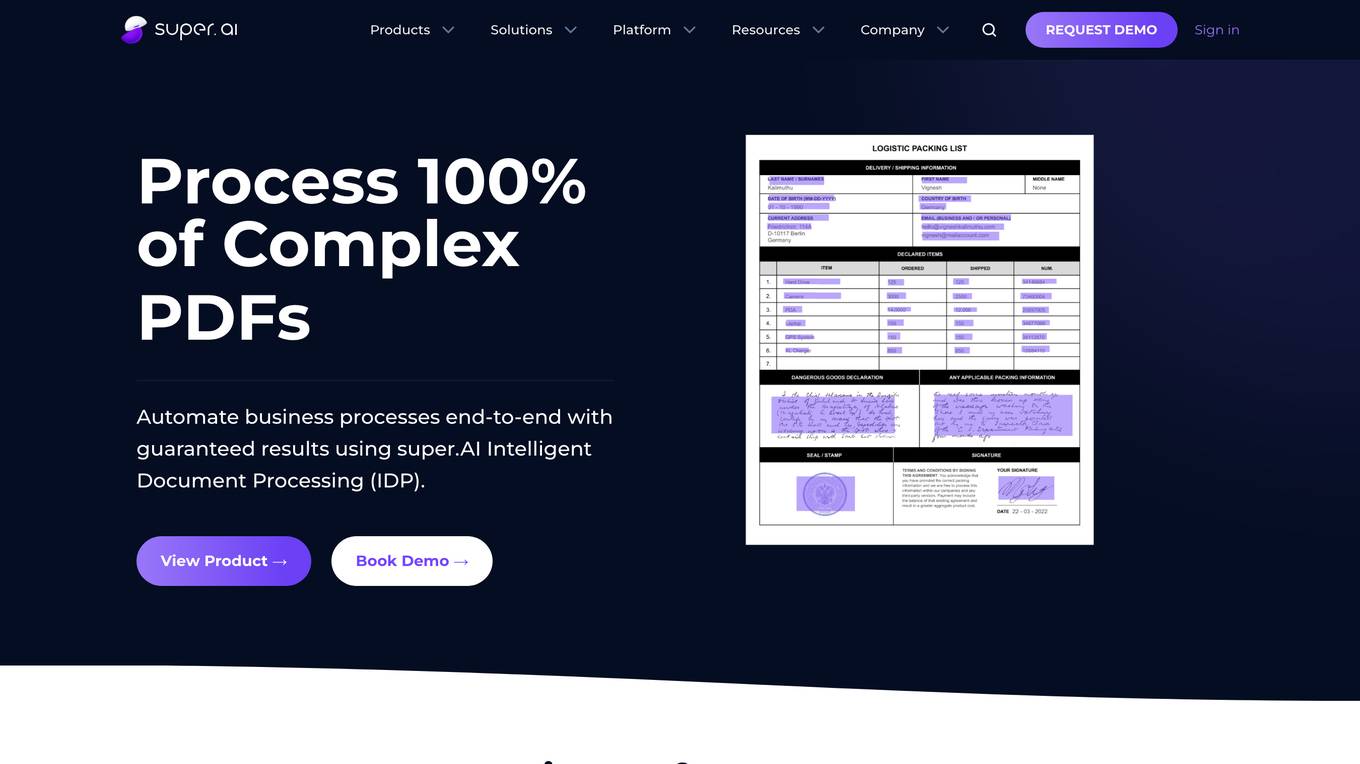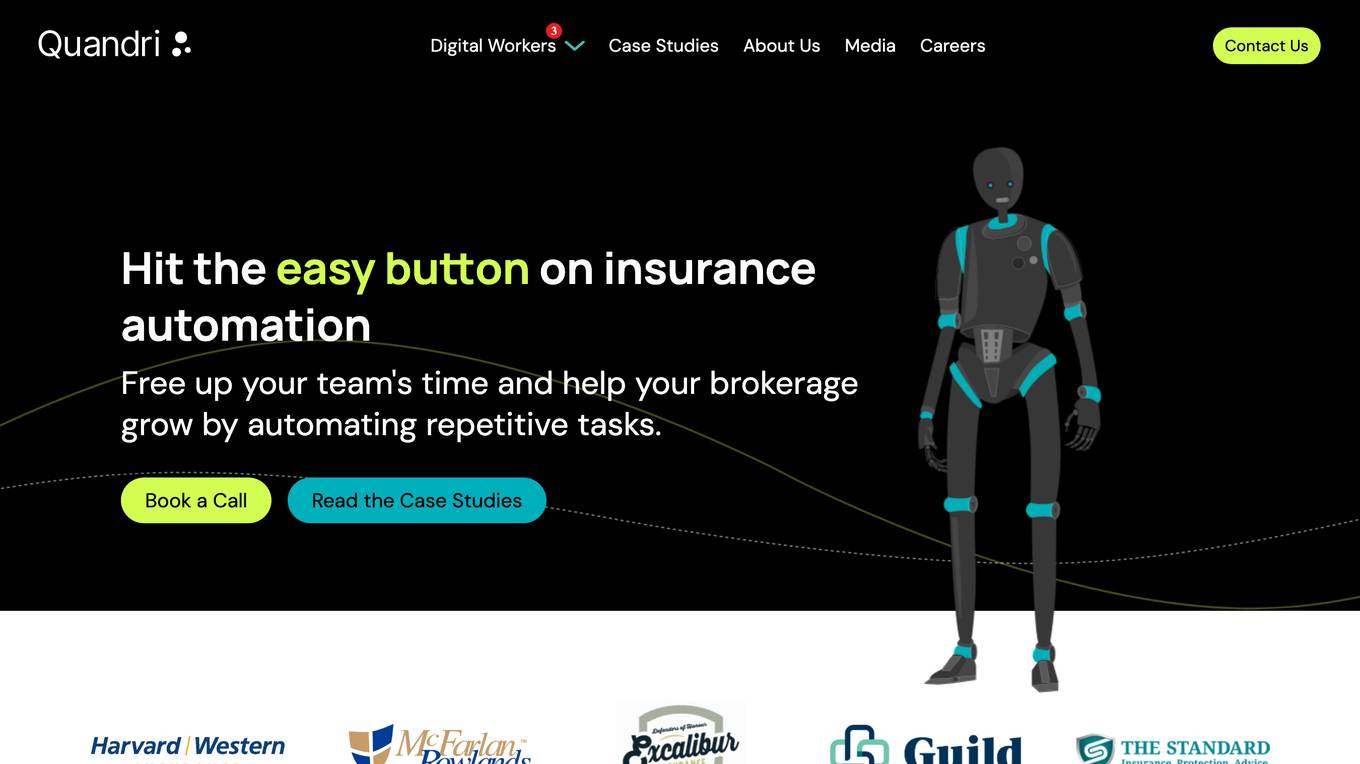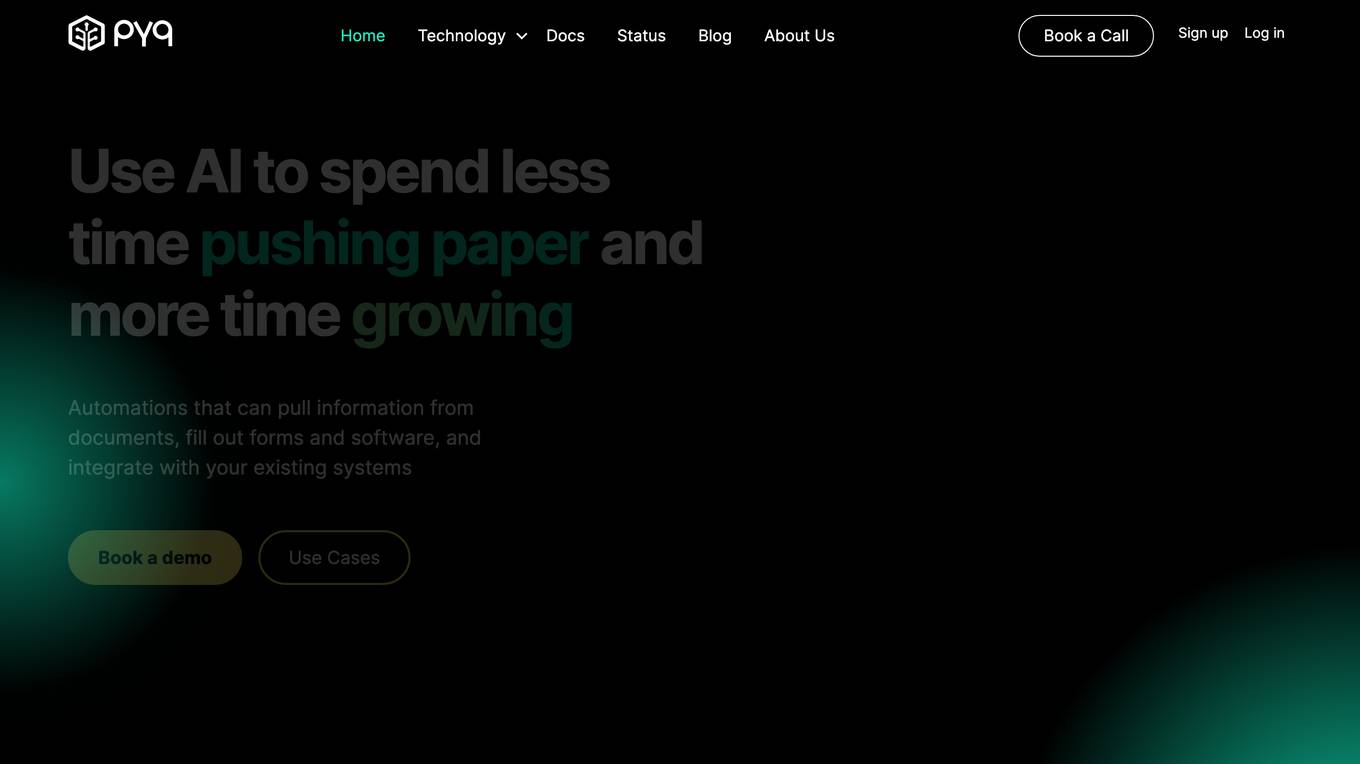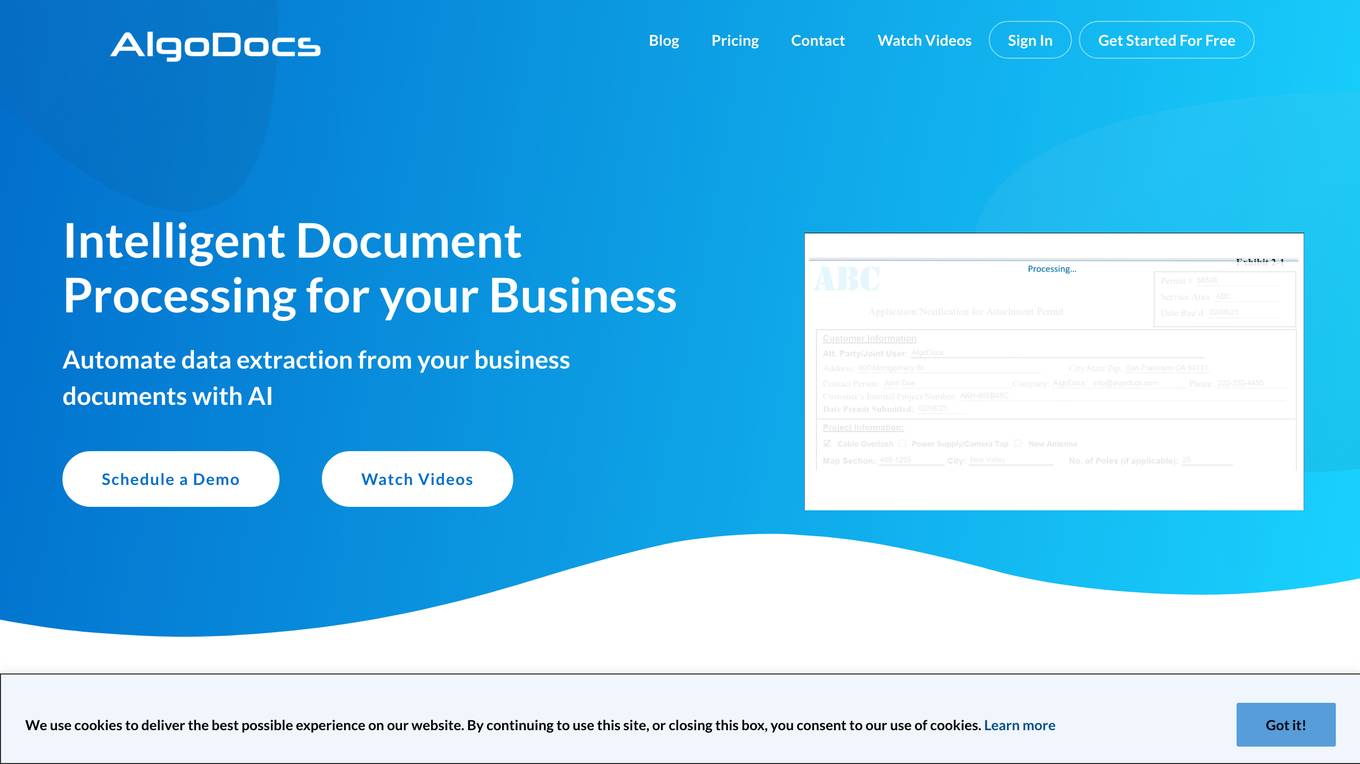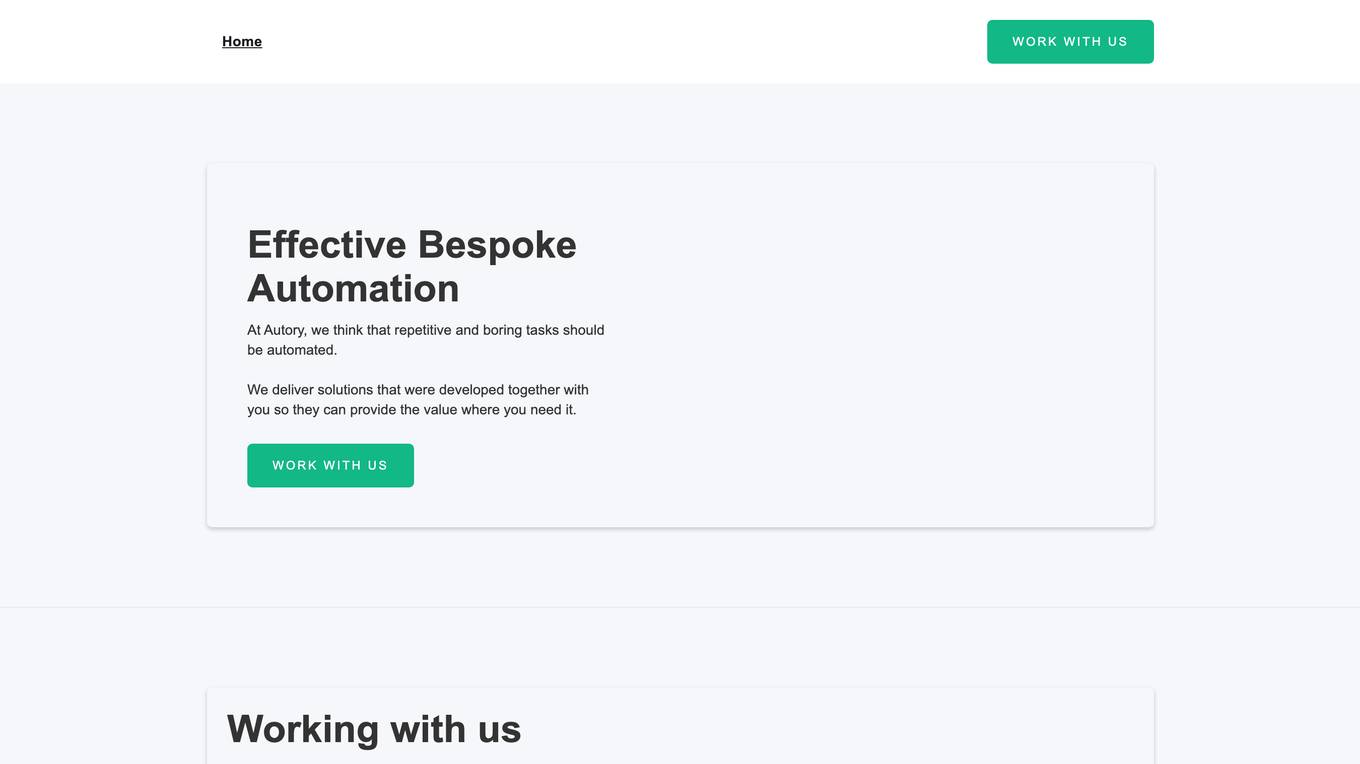Picture to Text Converter
None
Monthly visits:13798
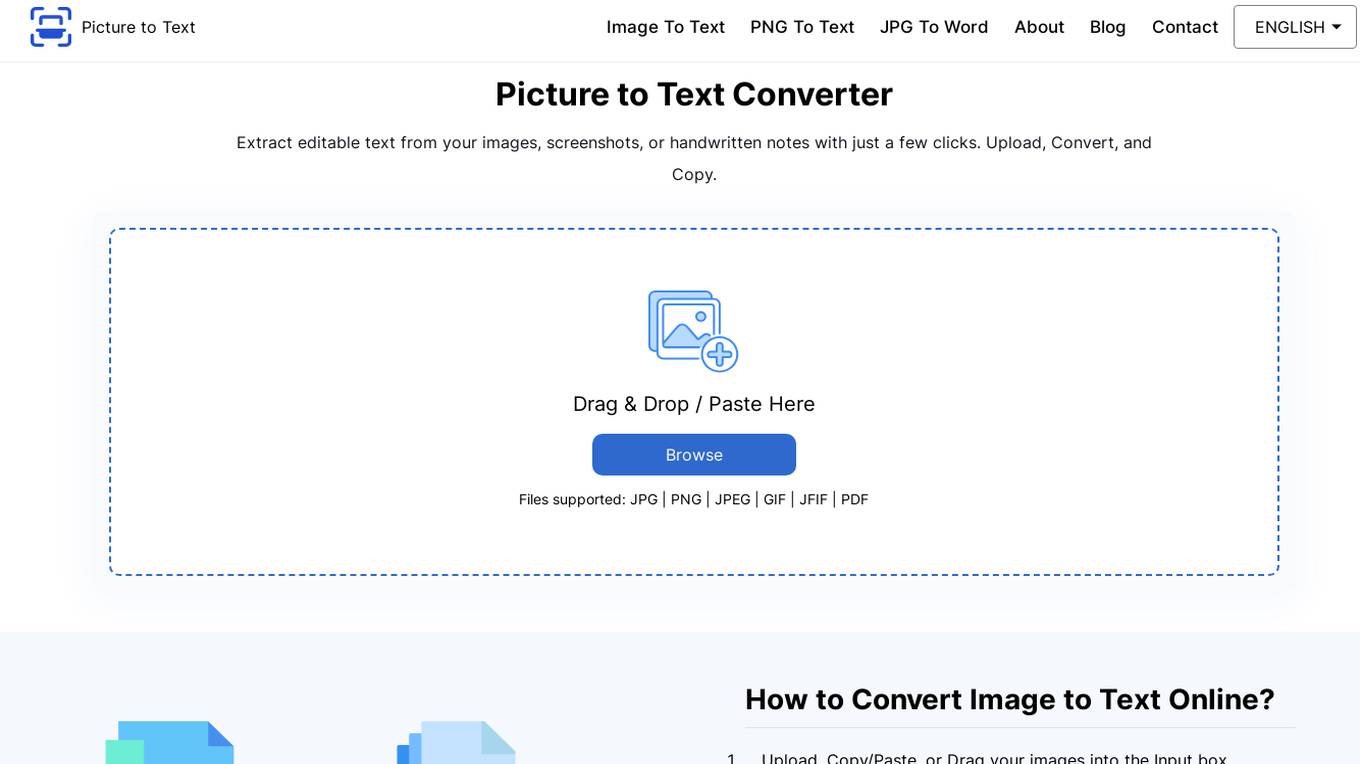
Description:
Picture to Text Converter is an online tool that uses Optical Character Recognition (OCR) technology to extract text from images. It can process various image formats like JPG, PNG, GIF, scanned documents (PDFs), and even photos taken with your phone's camera. The extracted text can be copied to the clipboard or downloaded as a TXT file. Picture to Text Converter is free to use and does not require any registration or installation. It is a convenient and efficient way to convert images into editable text.
For Tasks:
For Jobs:
Features
- Easy to use
- Advanced AI-Based Extraction
- Support Multi Image Formats
- Batch Processing
- Supports Multiple Languages
- Data Security and Privacy
- Copy or Download Text
- Fast Processing Speed
- Free of Cost
Advantages
- Converts images into editable text
- Supports a wide range of image formats
- Processes images quickly and accurately
- Free to use
- Does not require any registration or installation
Disadvantages
- May not be able to extract text from all images
- May not be able to extract text from images that are too blurry or damaged
- May not be able to extract text from images that are in a foreign language
Frequently Asked Questions
-
Q:What is an Image to text Converter?
A:Image to text converter is a an online tool that uses Optical Character Recognition (OCR) technology to extract text from images. -
Q:How can I copy text from an image online for free?
A:Use an online image to text converter to copy text from a picture : Head to the tool. Upload your image into the input box. Hit the Submit button. It will take a few seconds to scan and extract editable text from the image. After the process, you can copy the extracted text or save a file. -
Q:How do I convert a picture to text easily?
A:To convert picture to text: Visit Picturetotext.info (Free) Upload or Drag your image into the Input box. Hit the Submit button. This process will take a few seconds to complete. You can copy or download the extracted text.There are also some other ways available to convert image to text easily . -
Q:How to copy text from a picture on iPhone?
A:To extract text from an image on an iPhone, use the Live Text feature: Open the Photos app and select the image. Look for the text selection icon (a small indicator) on the image or tap and hold on the text in the image. Once the text is highlighted, tap "Copy" to copy the text. You can paste the copied text into any app, such as Notes or Messages. This feature requires iOS 15 or later. Alternatively, you can also use our photo to text extractor to get text from all kinds of images quickly. -
Q:Which algorithm is used to detect text in images?
A:The primary algorithm used to detect text in images is Optical Character Recognition (OCR) . Modern methods include deep learning models like Tesseract OCR, EAST, and CRNN. These models are efficient and accurate for reading text from images.
Alternative AI tools for Picture to Text Converter
Similar sites
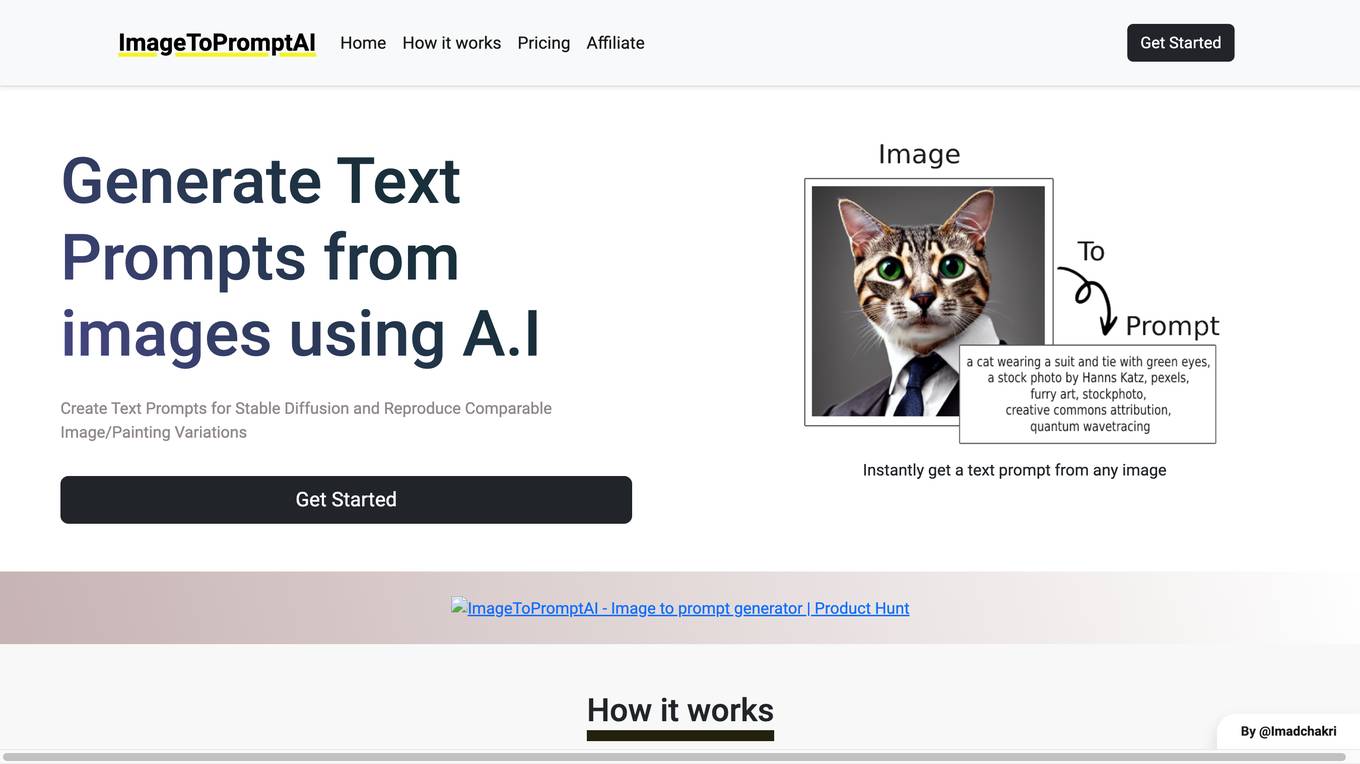
ImageToPromptAI
Create Text Prompts for Stable Diffusion and Reproduce Comparable Image/Painting Variations
site
: 16.2k
For similar jobs
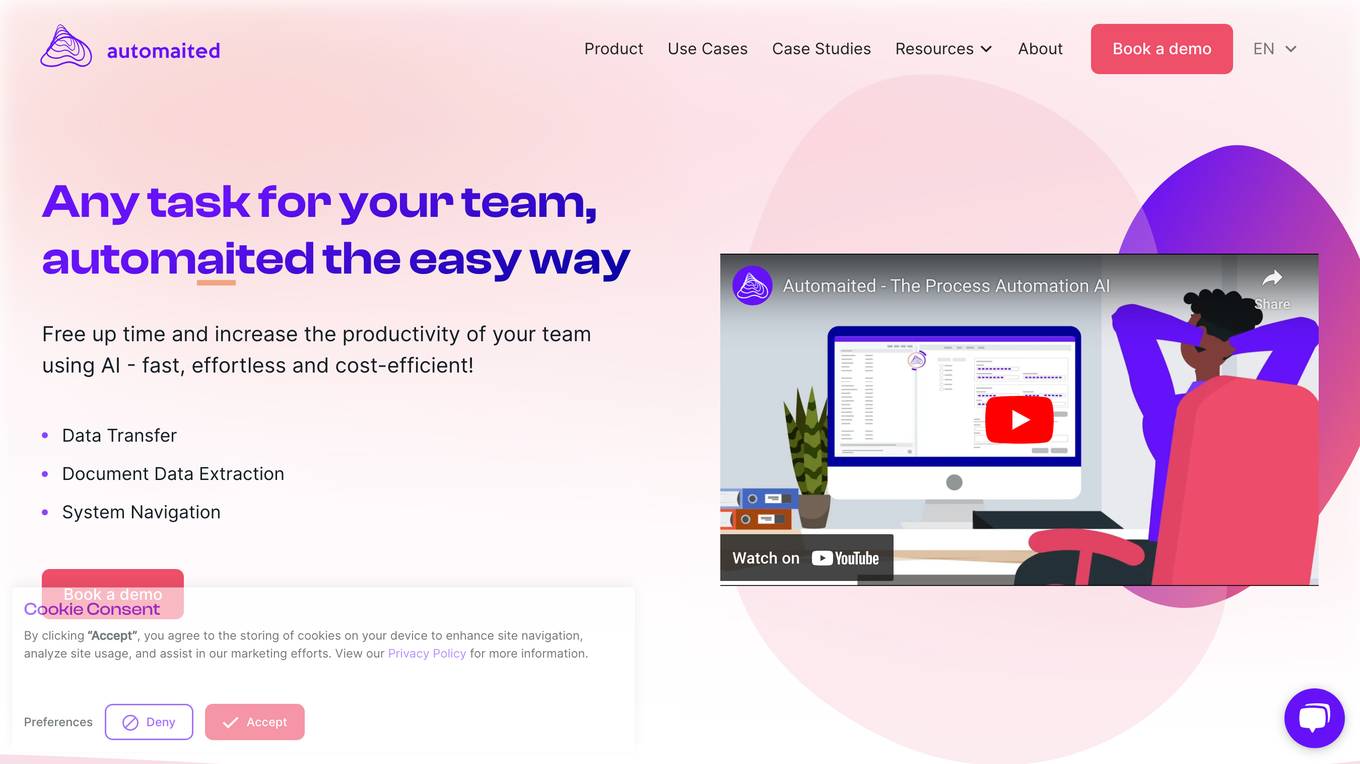
Automaited
Free up time and increase the productivity of your team using AI - fast, effortless and cost-efficient!
site
: 16.4k