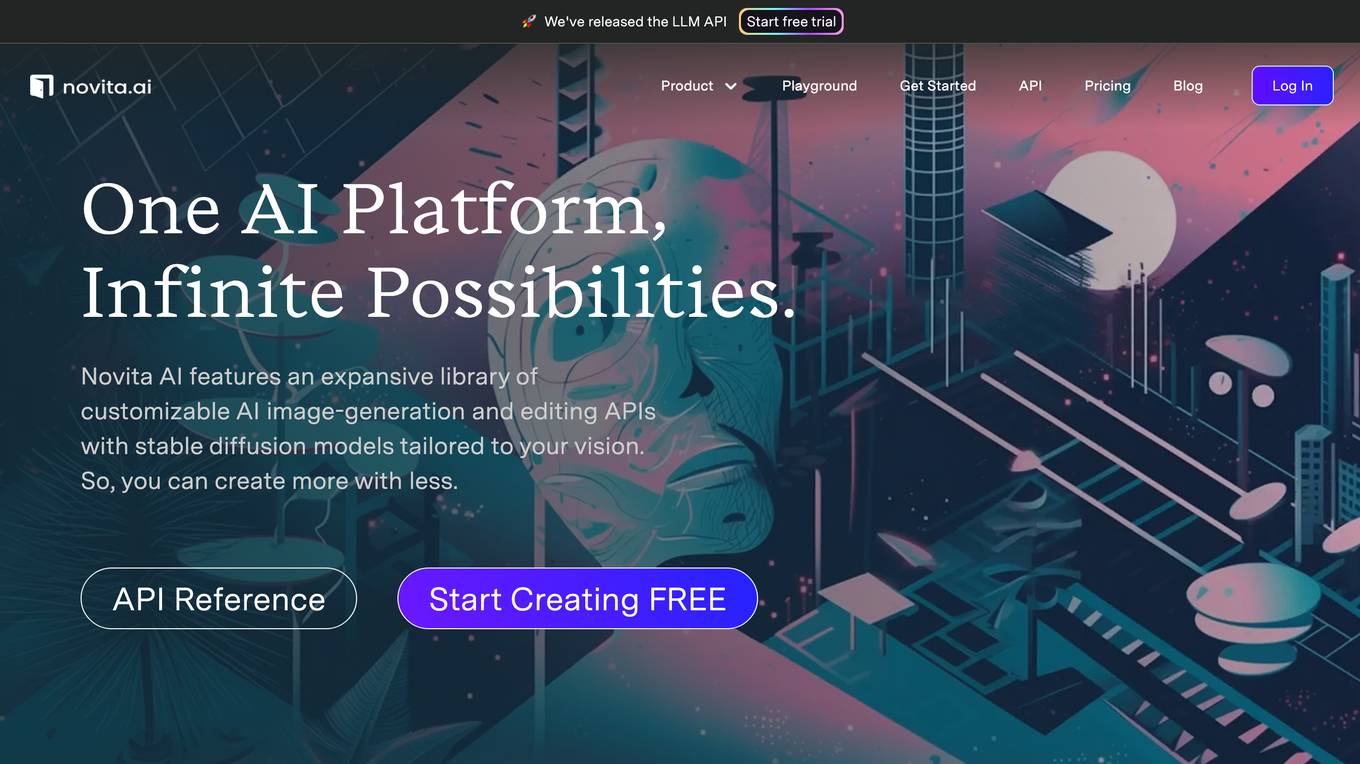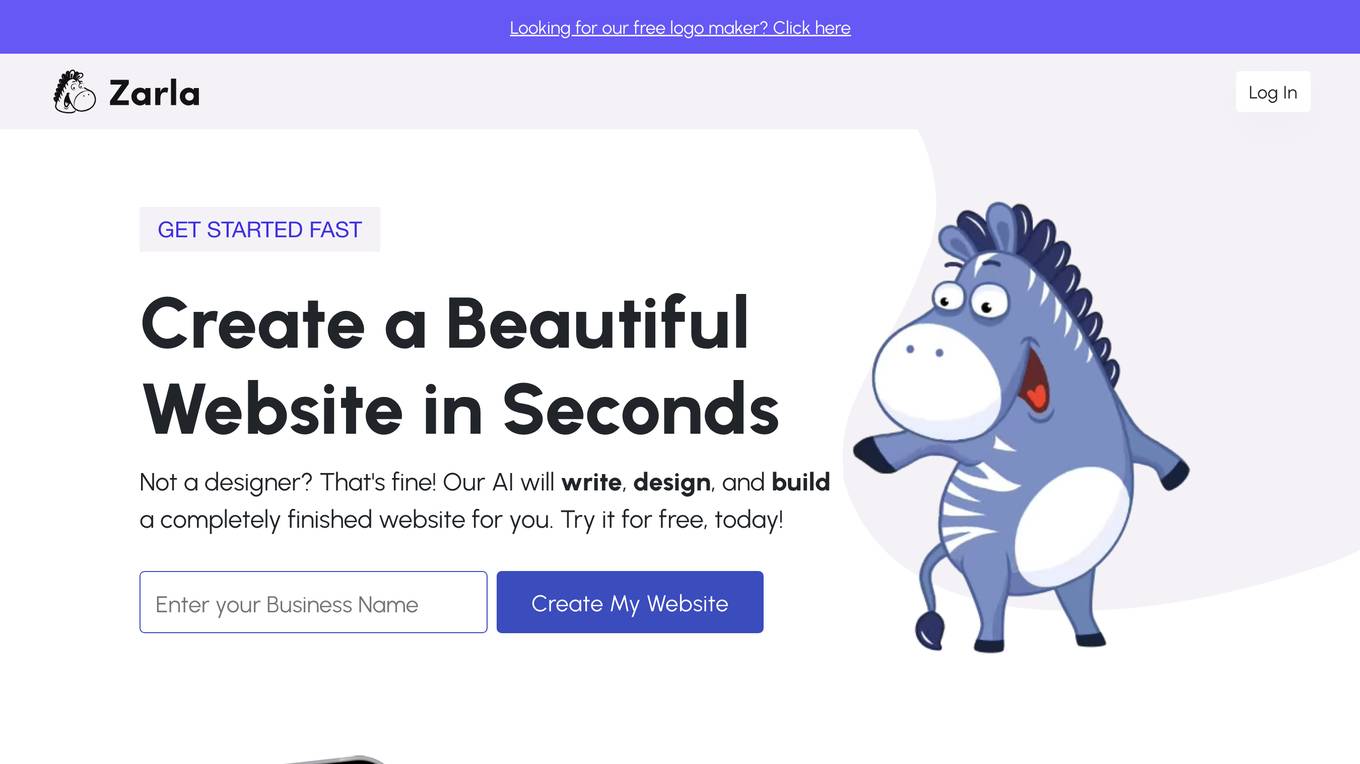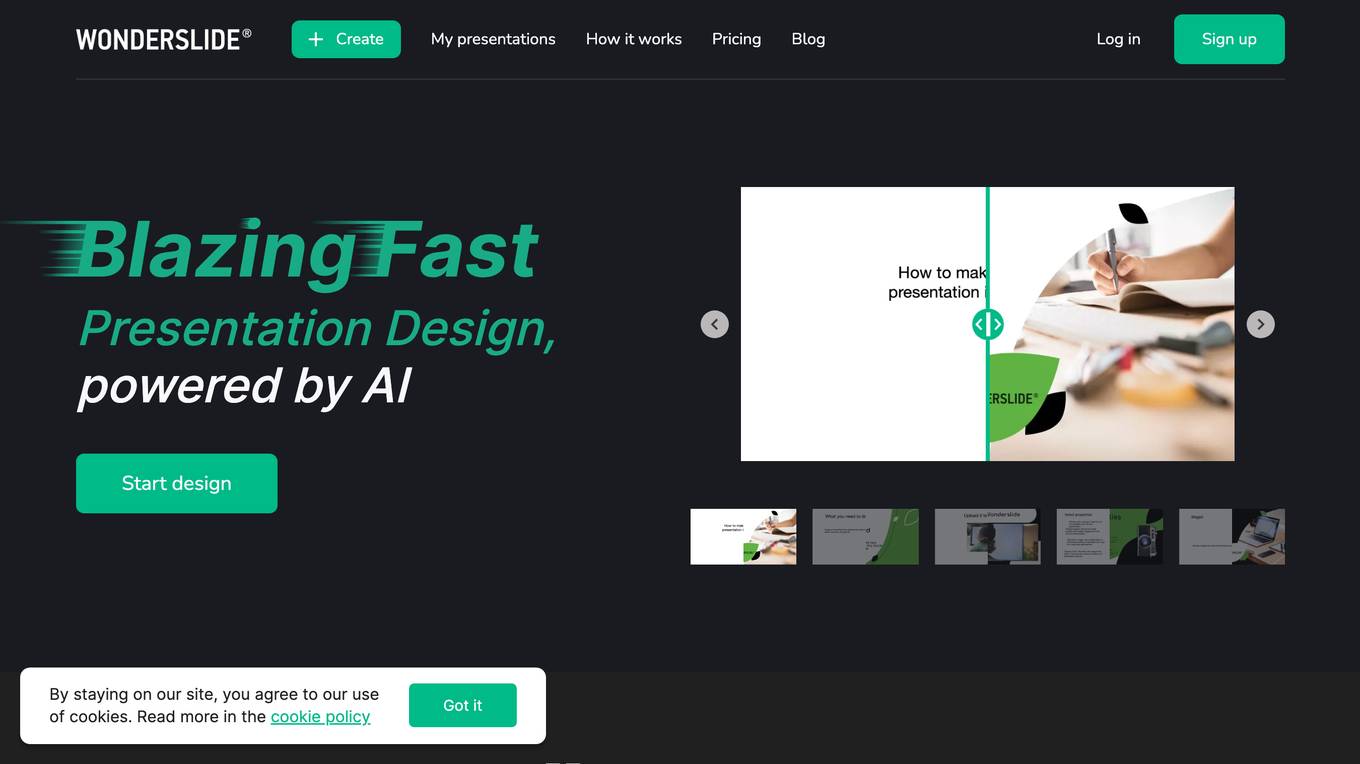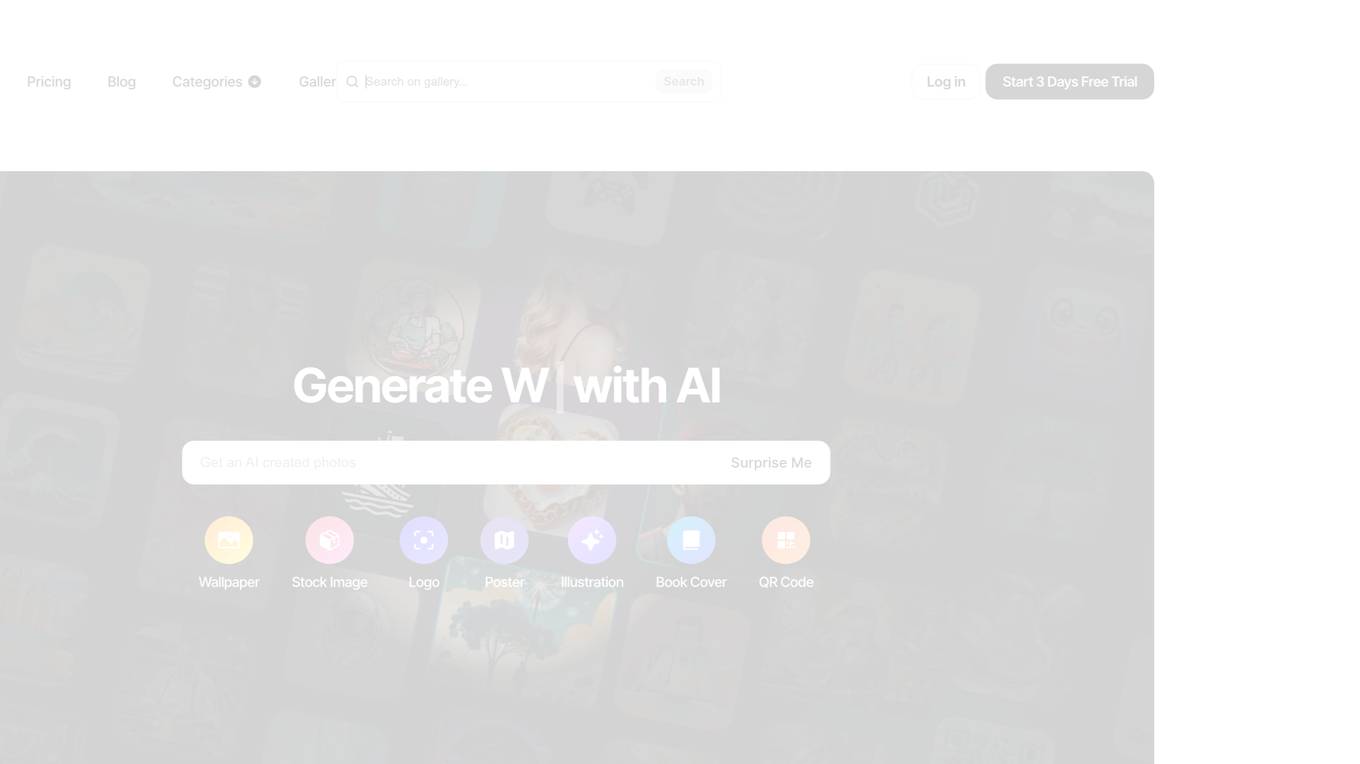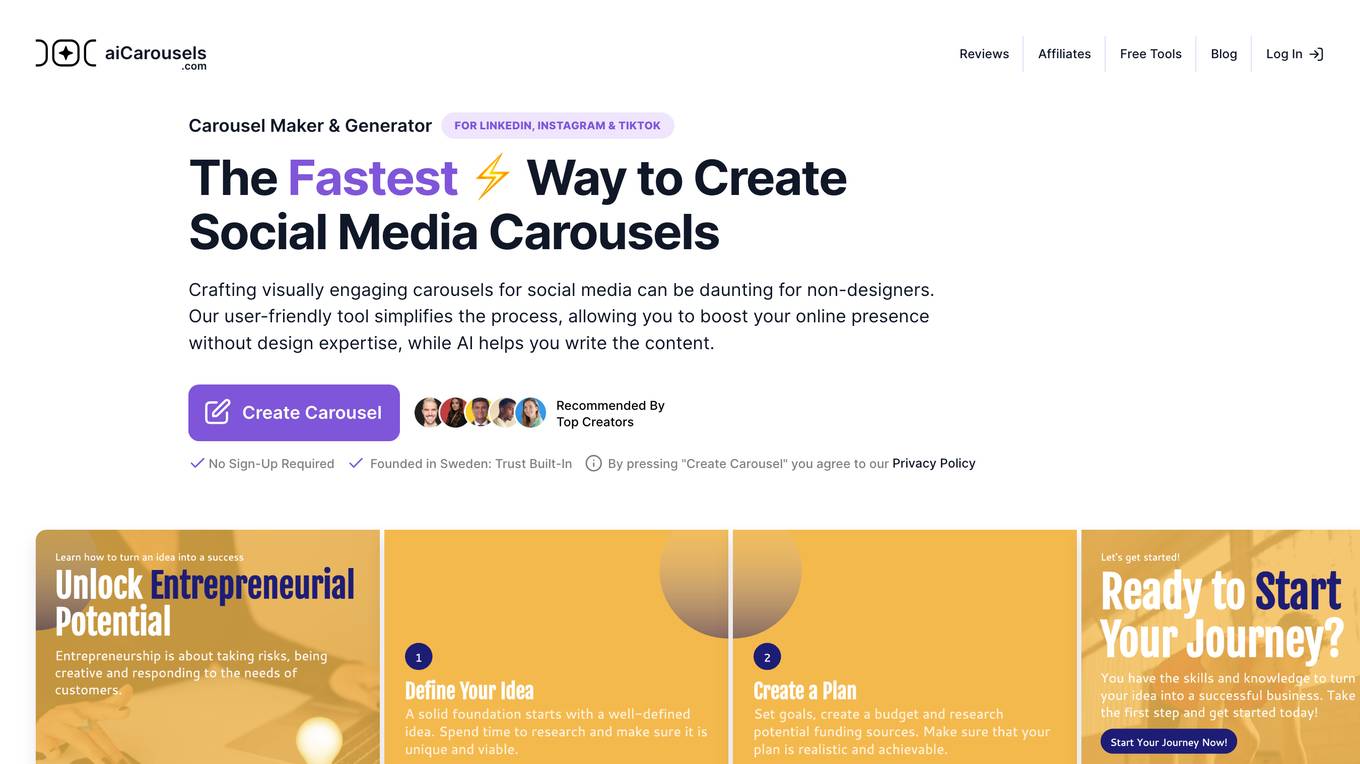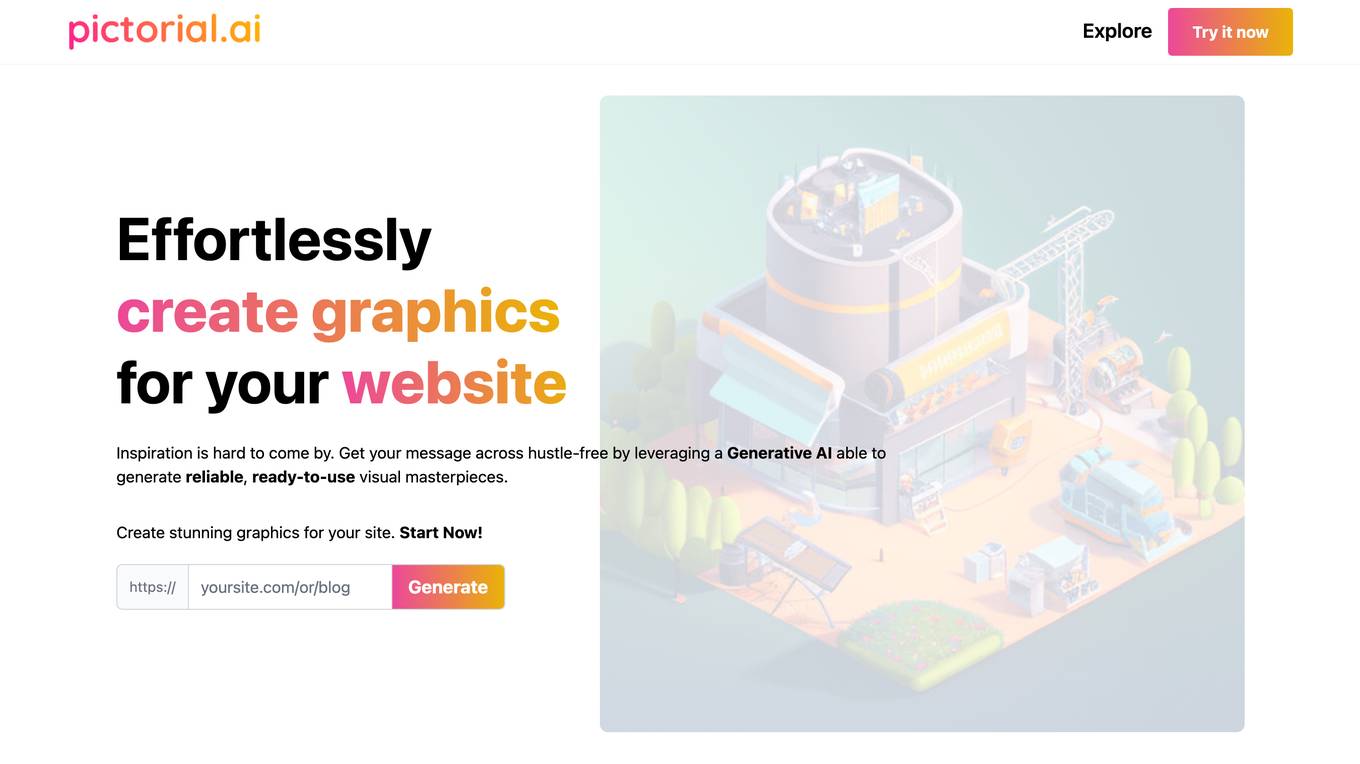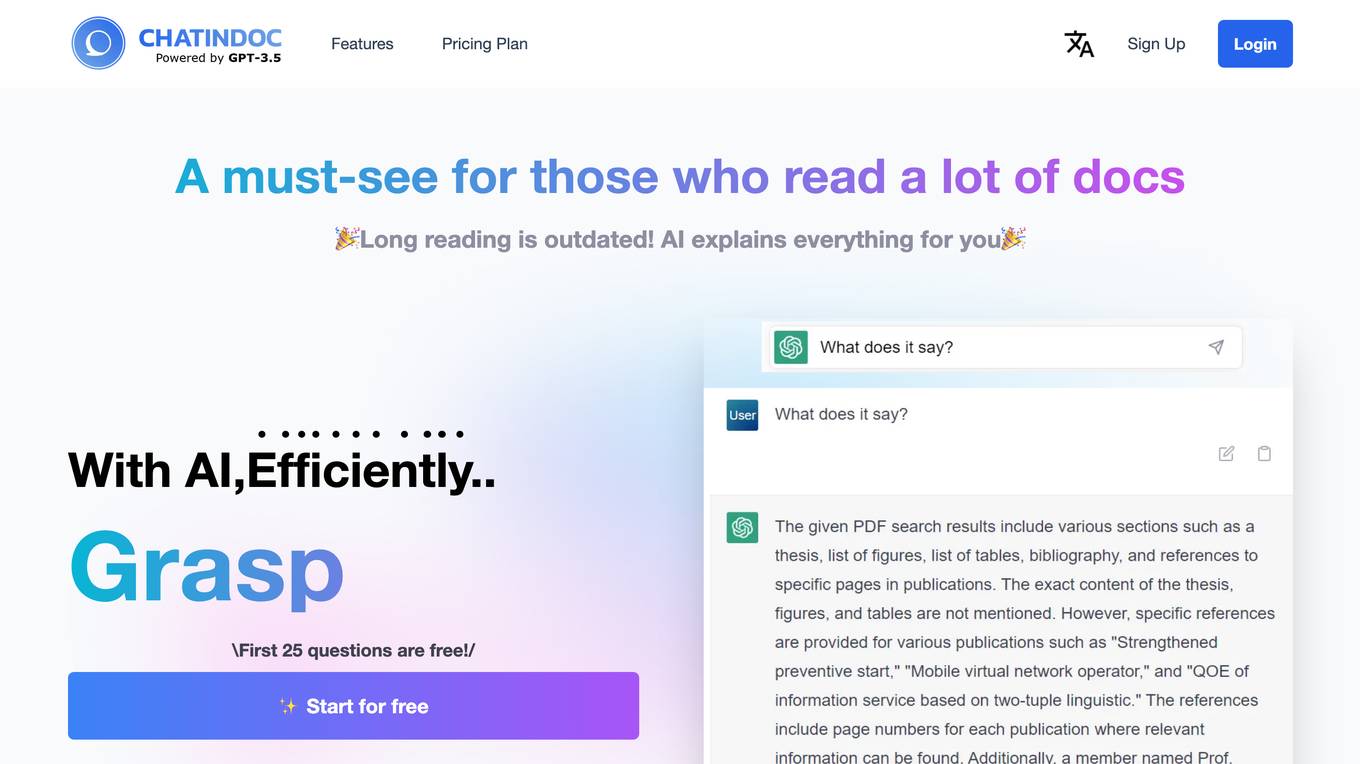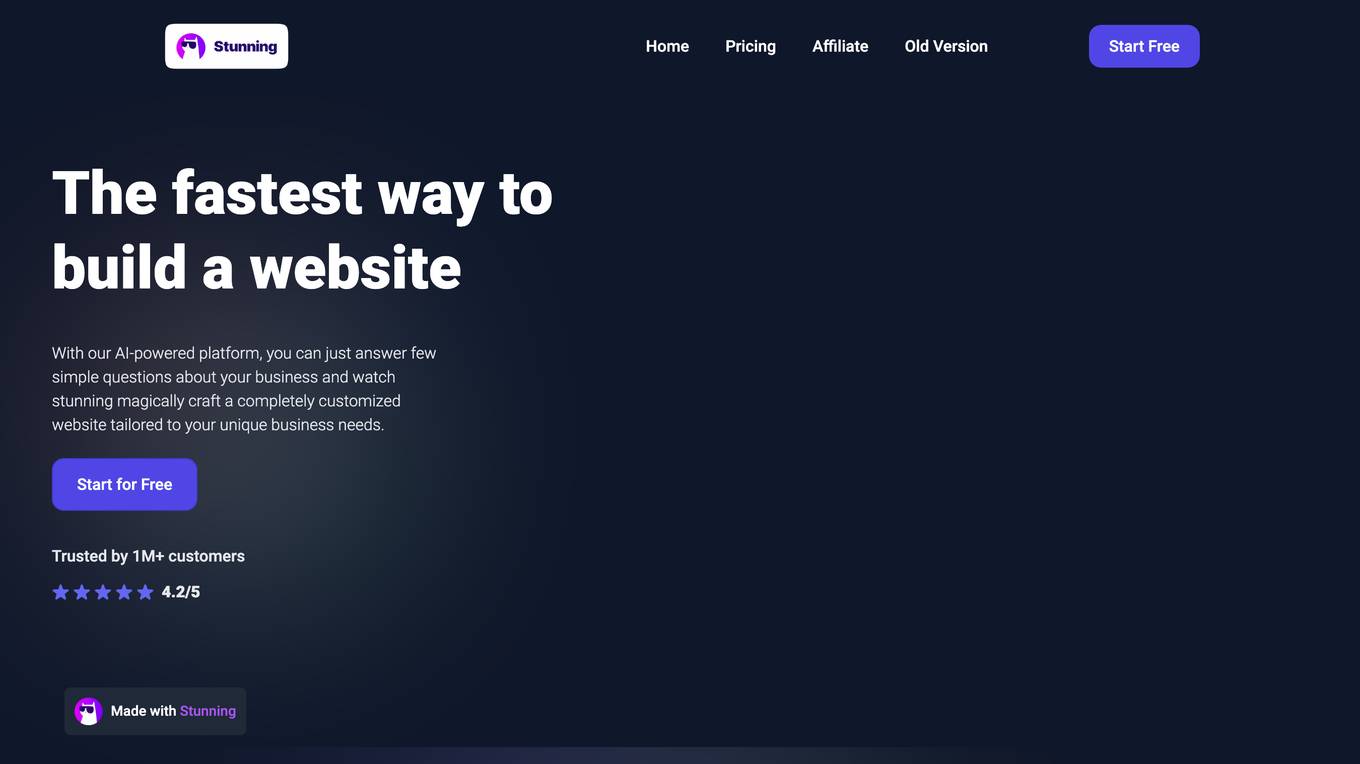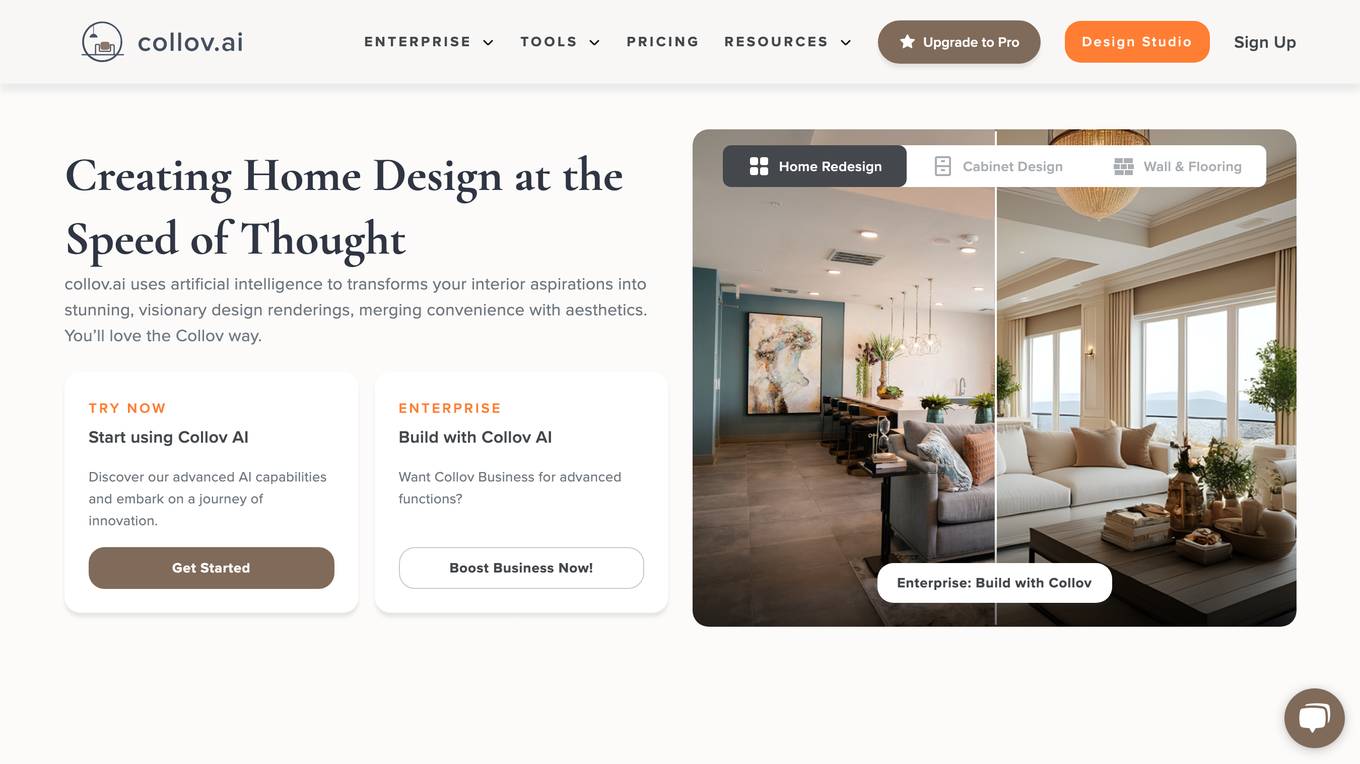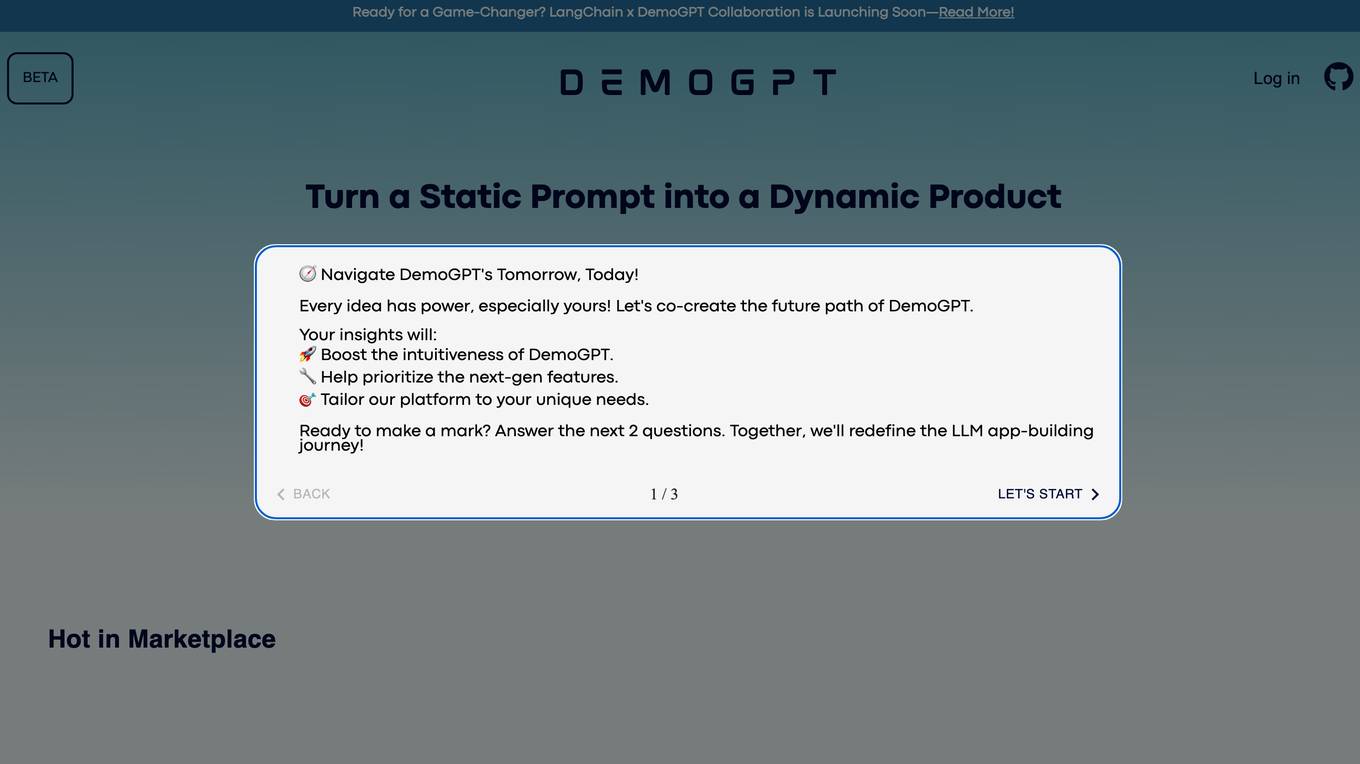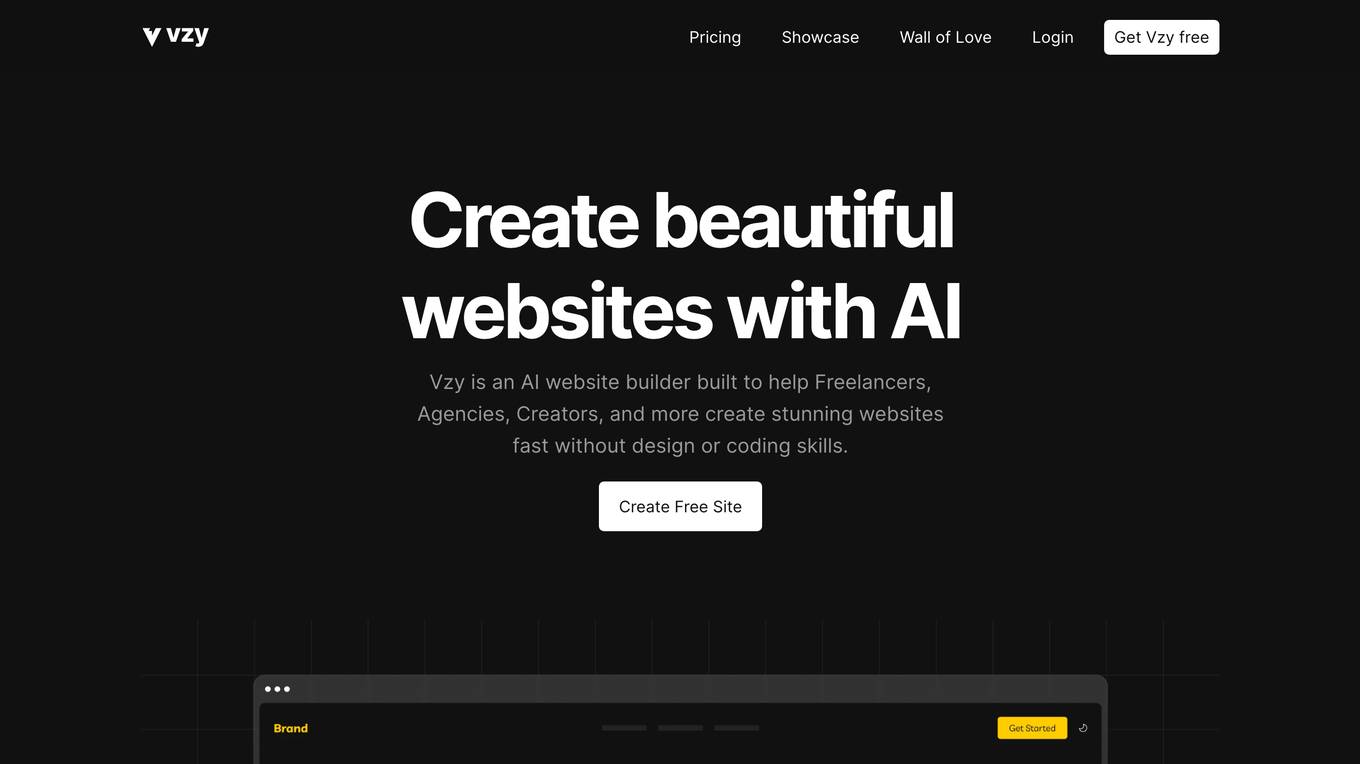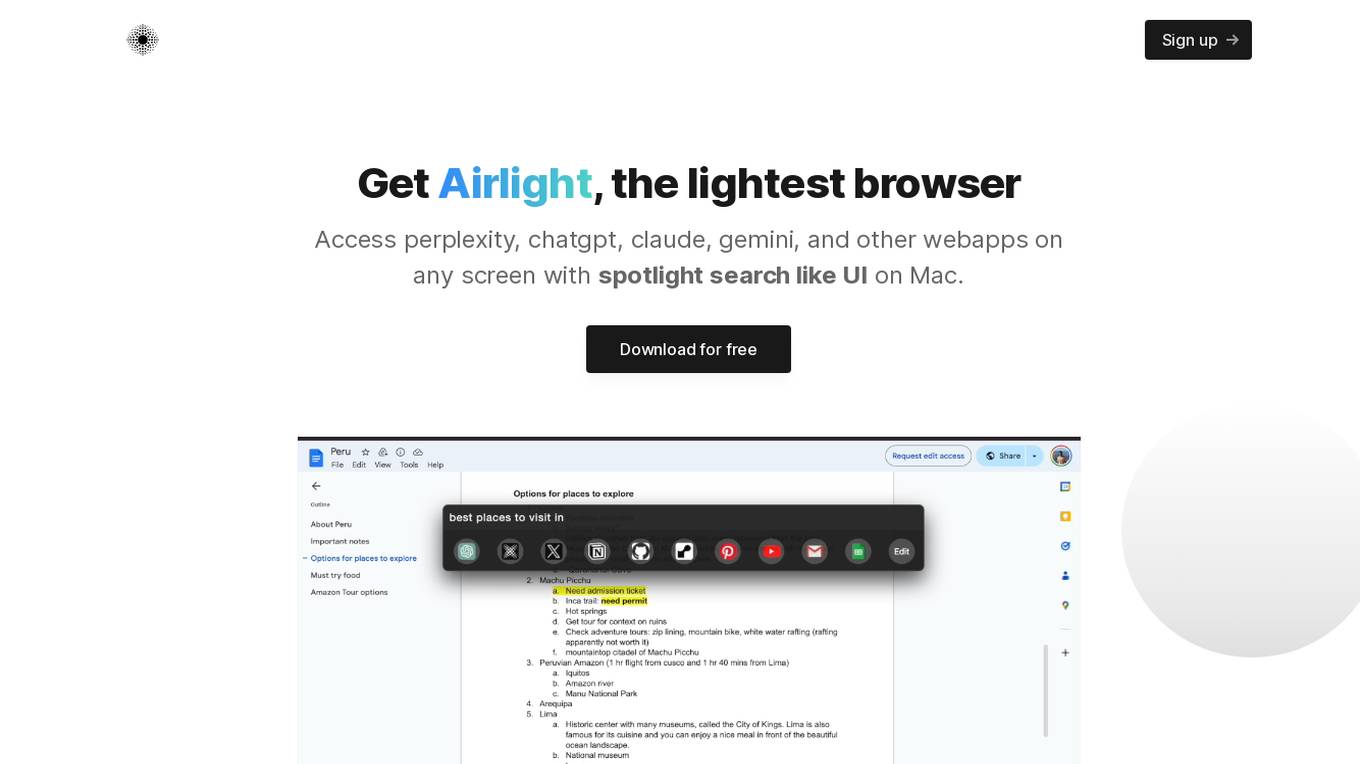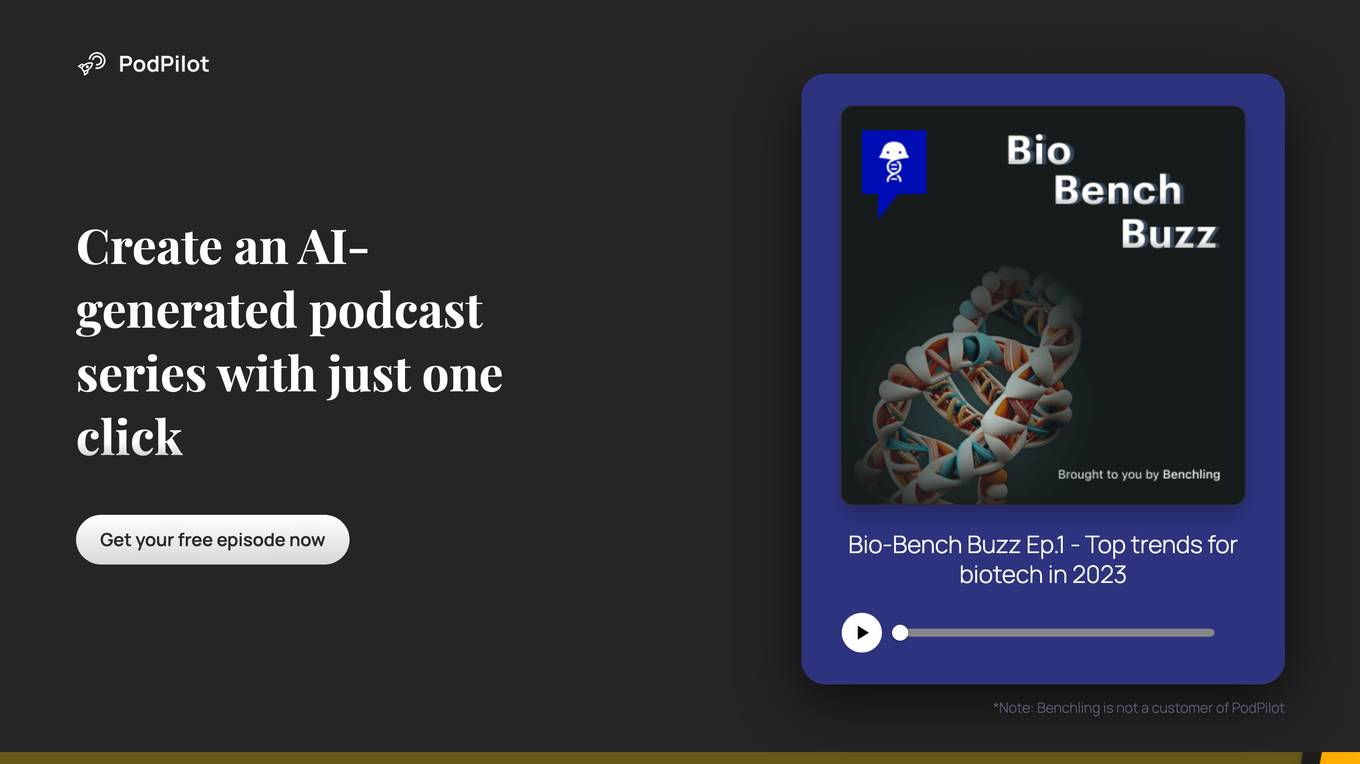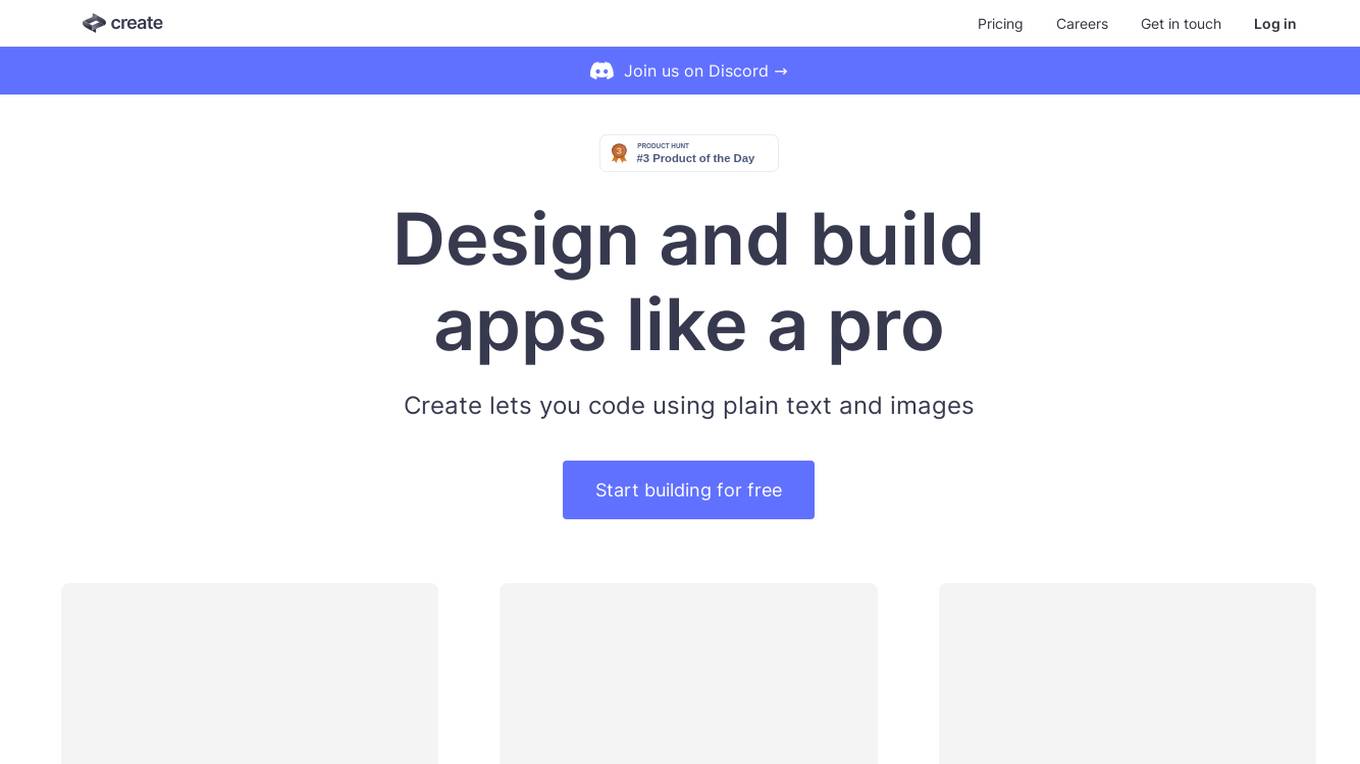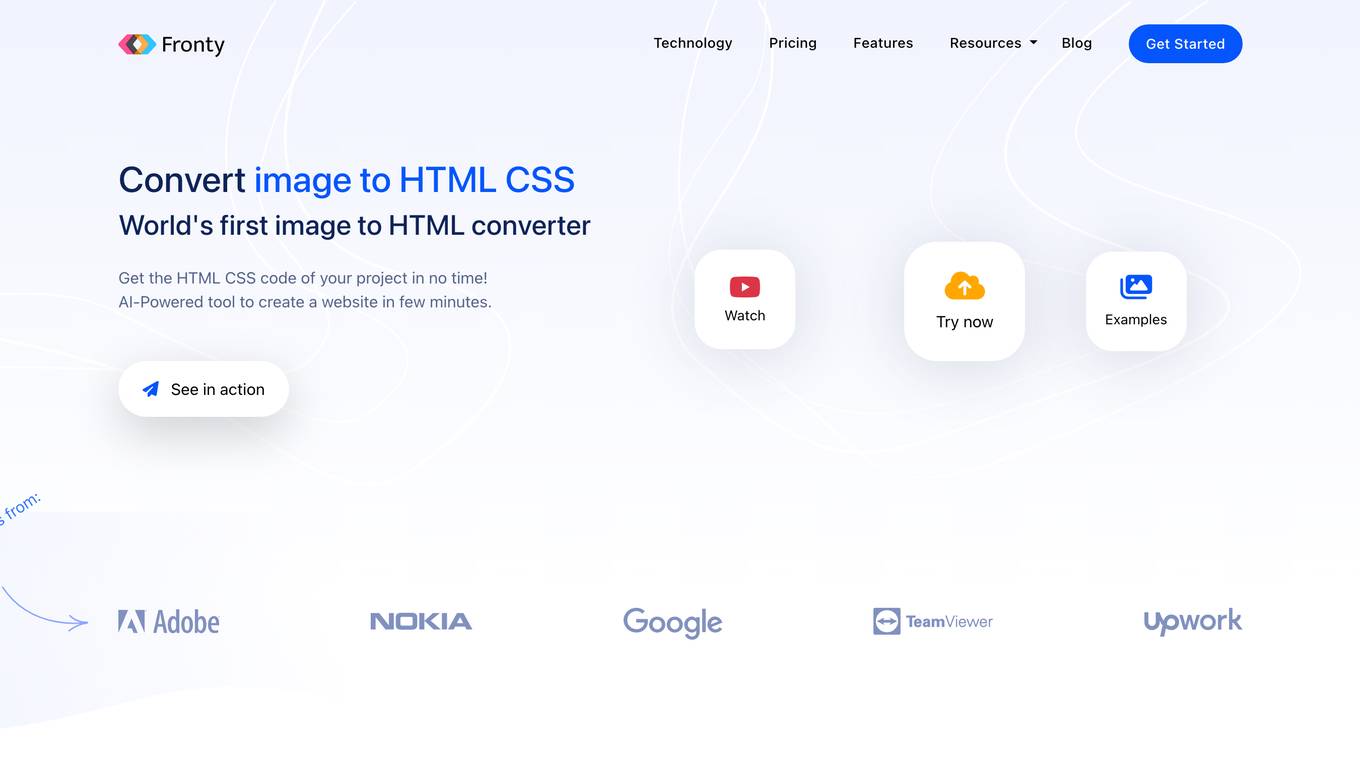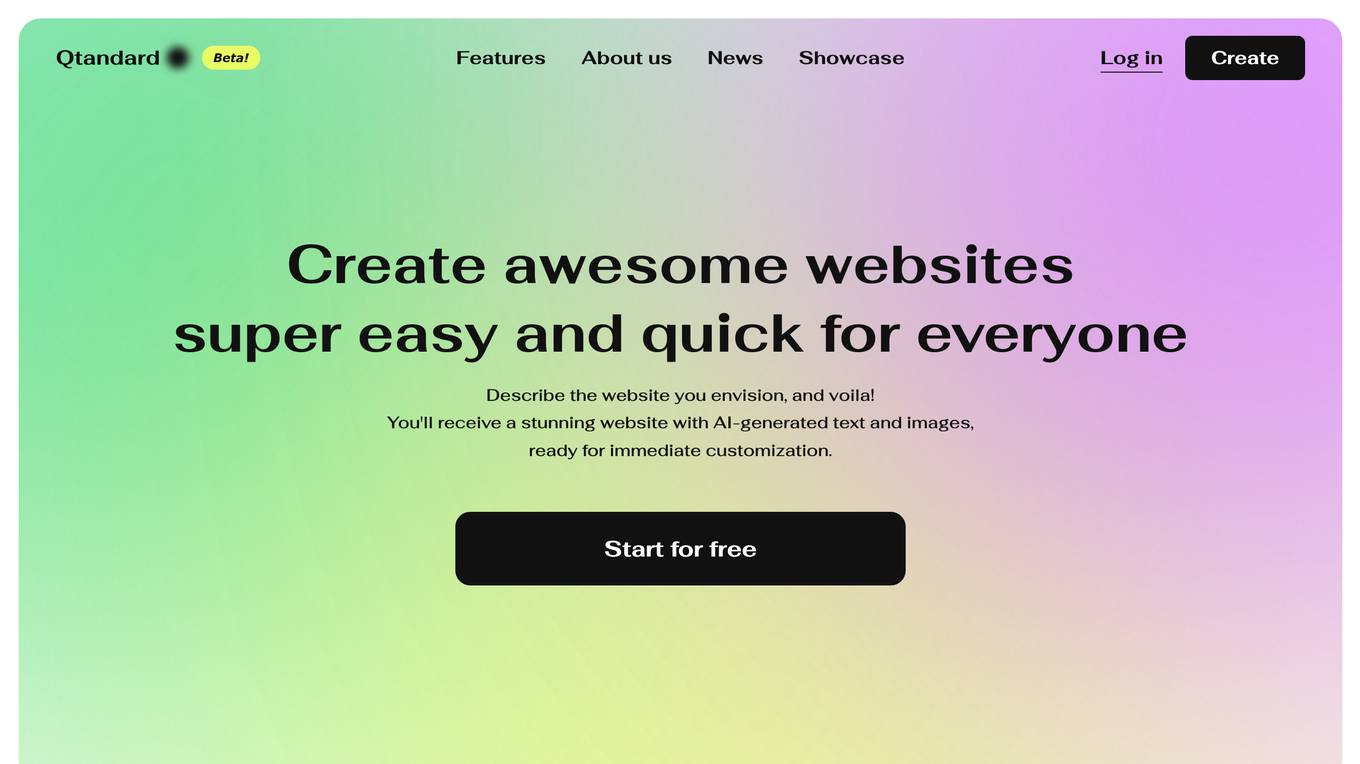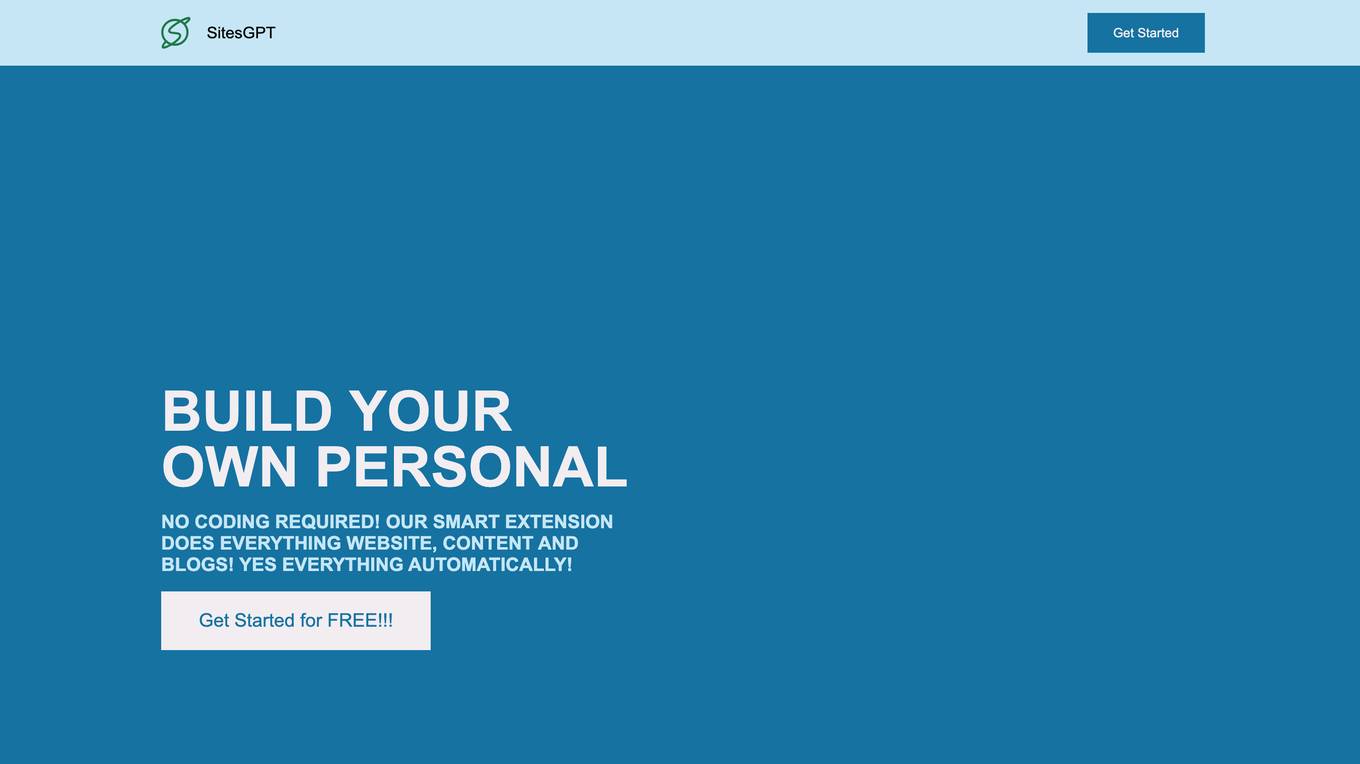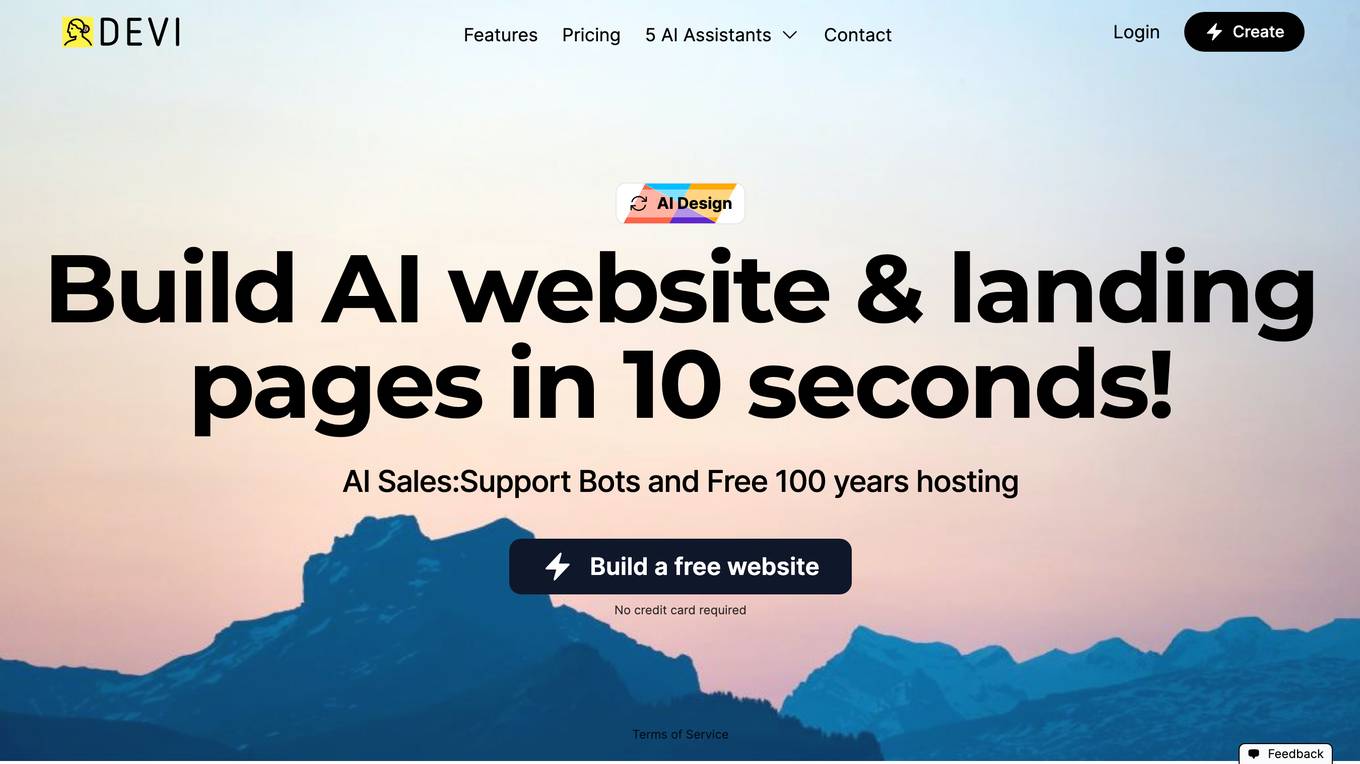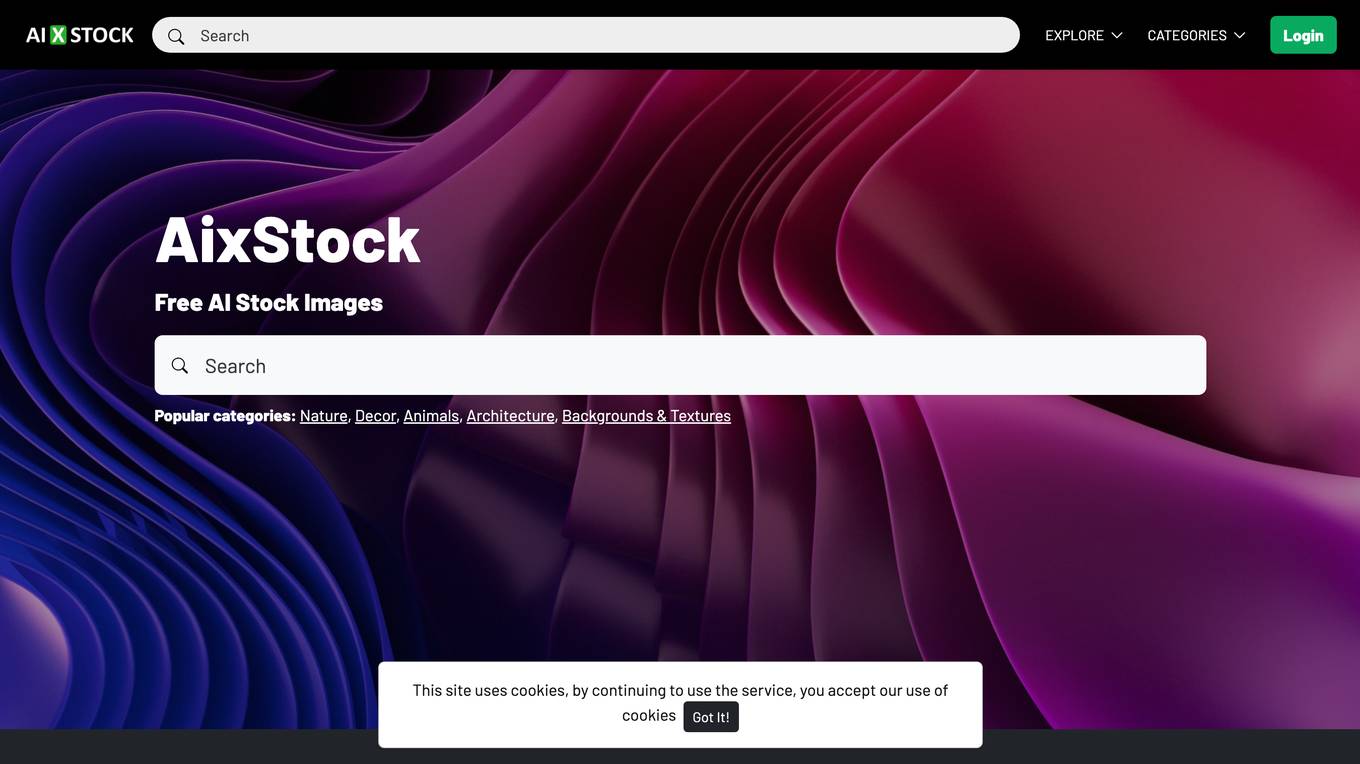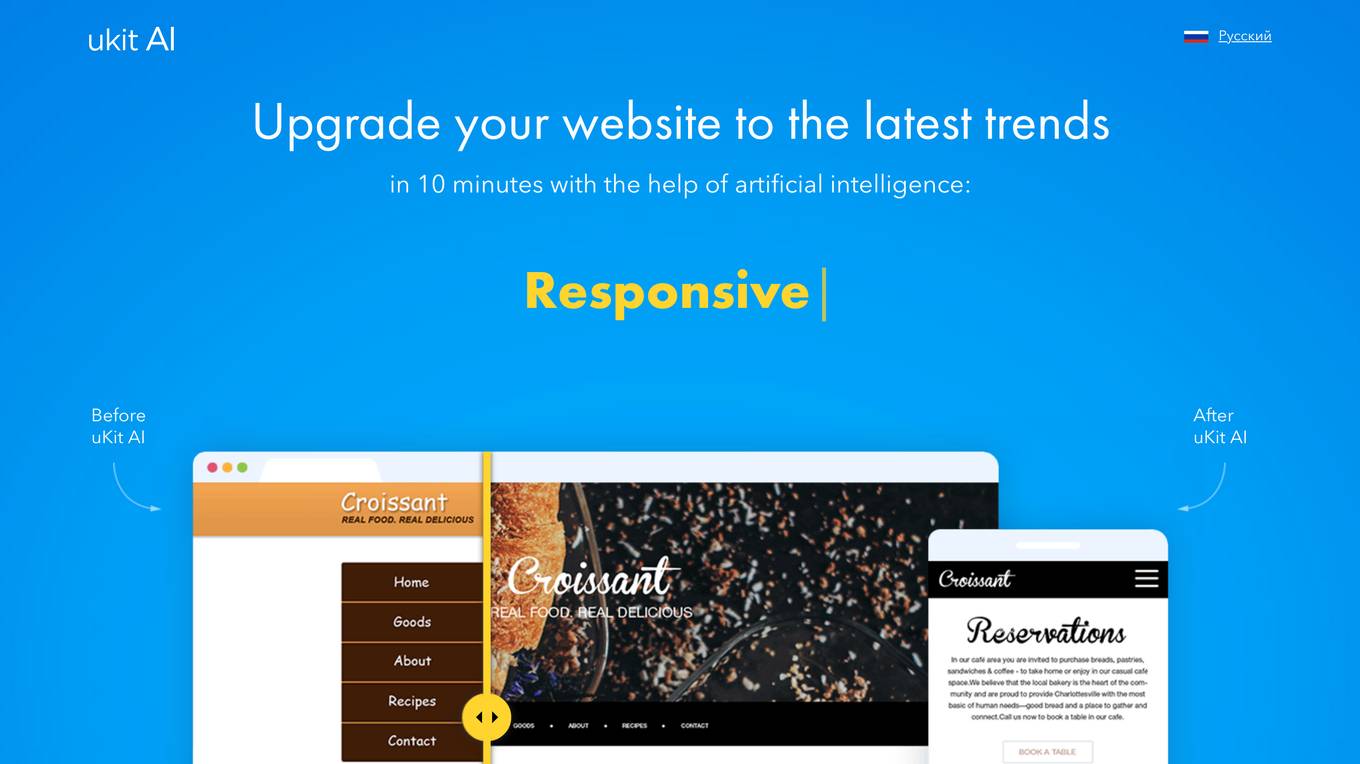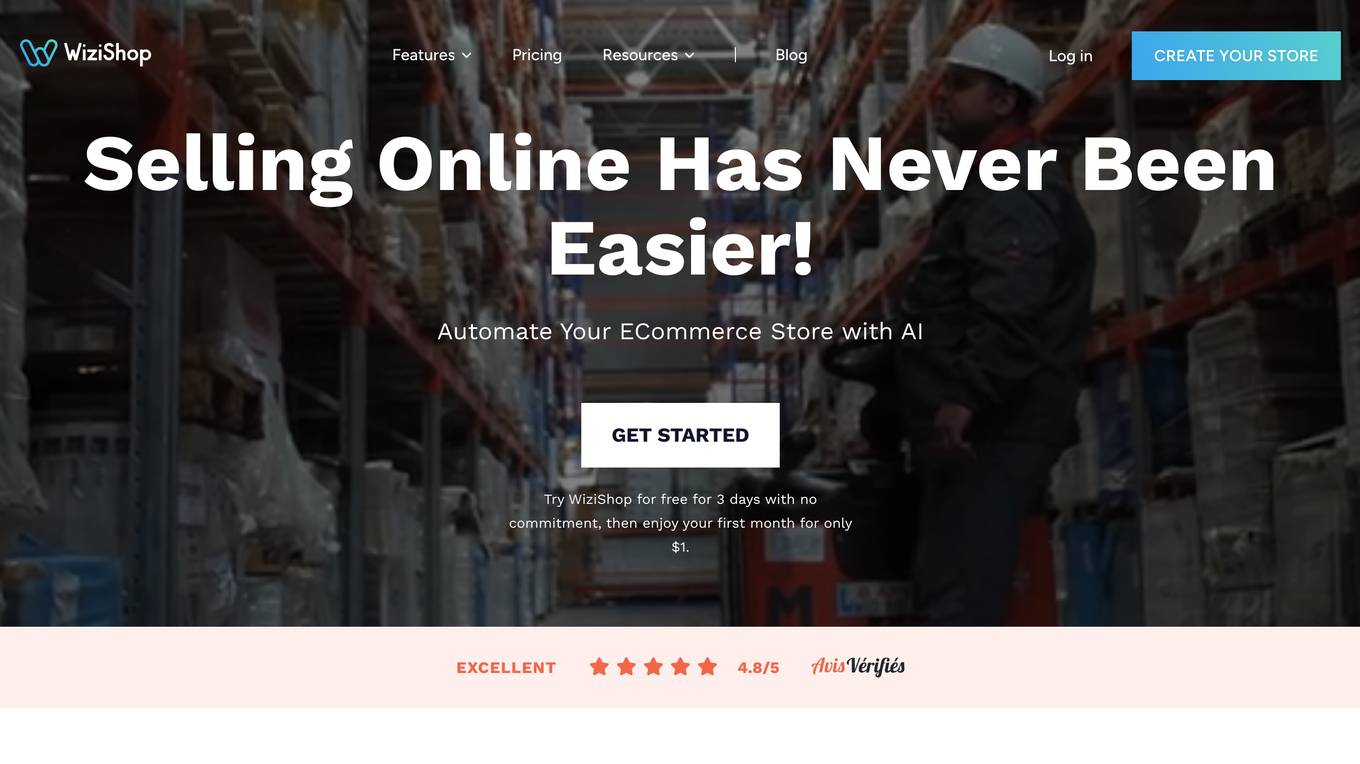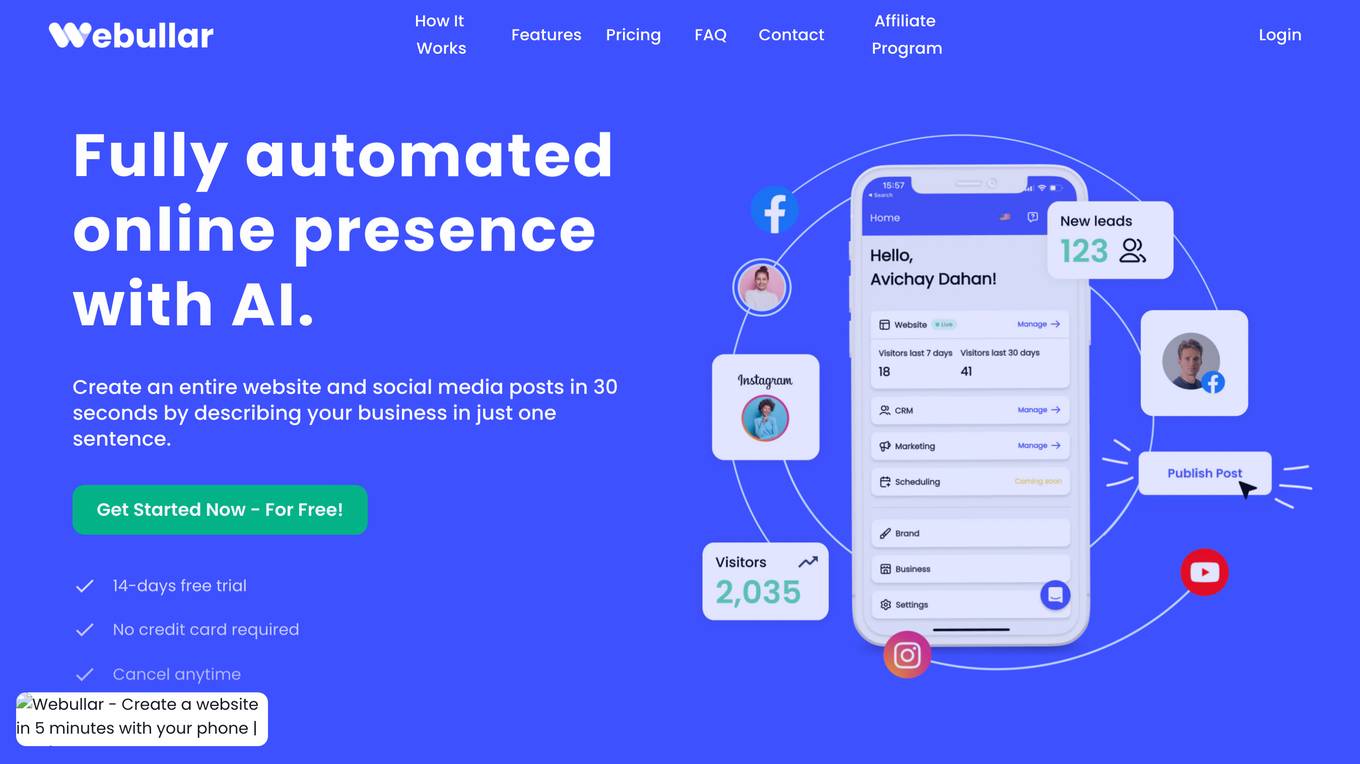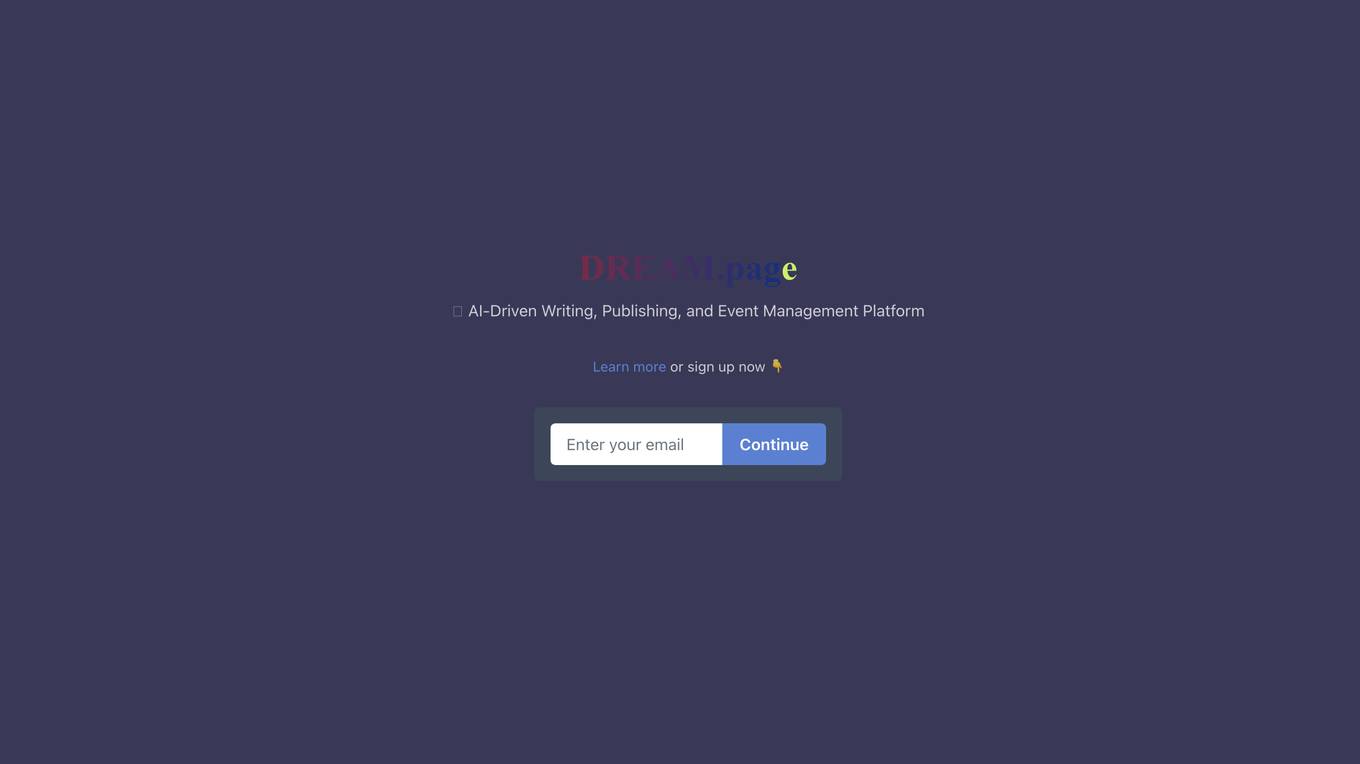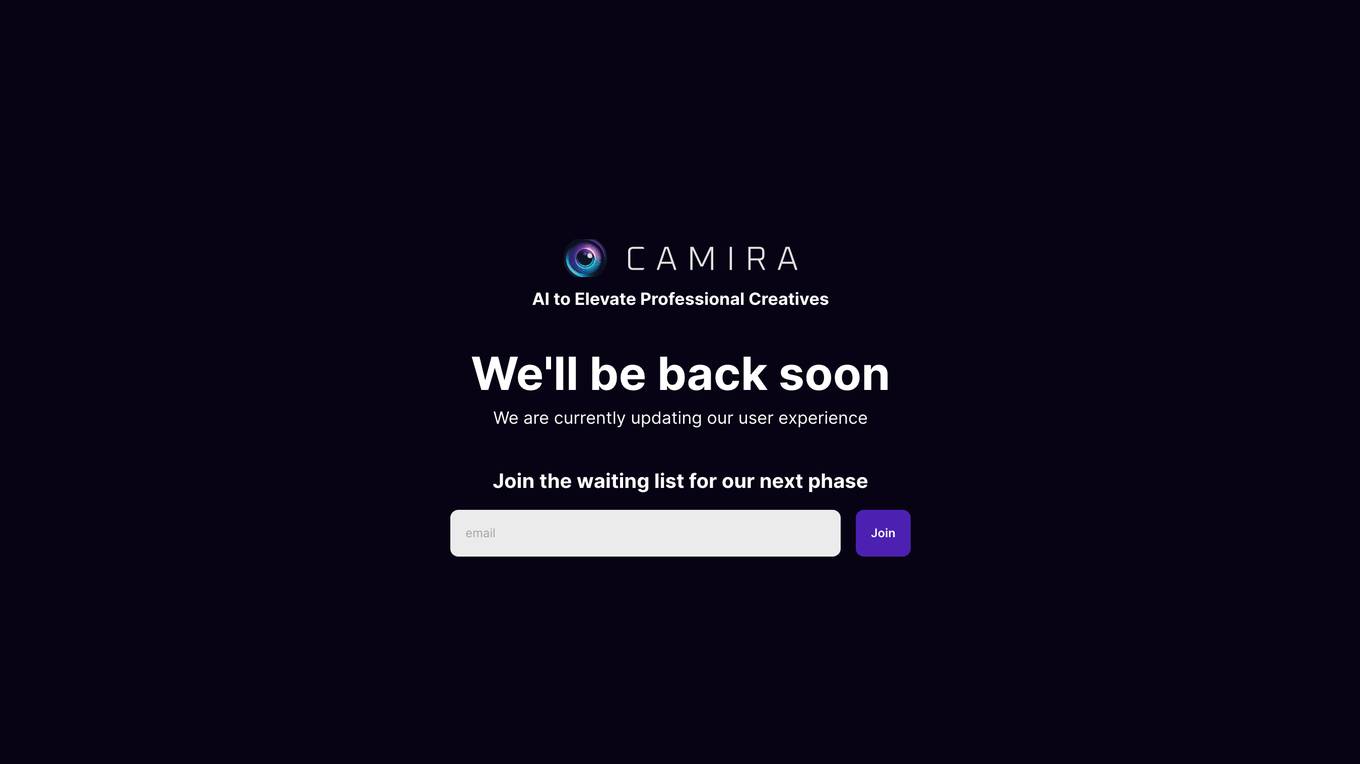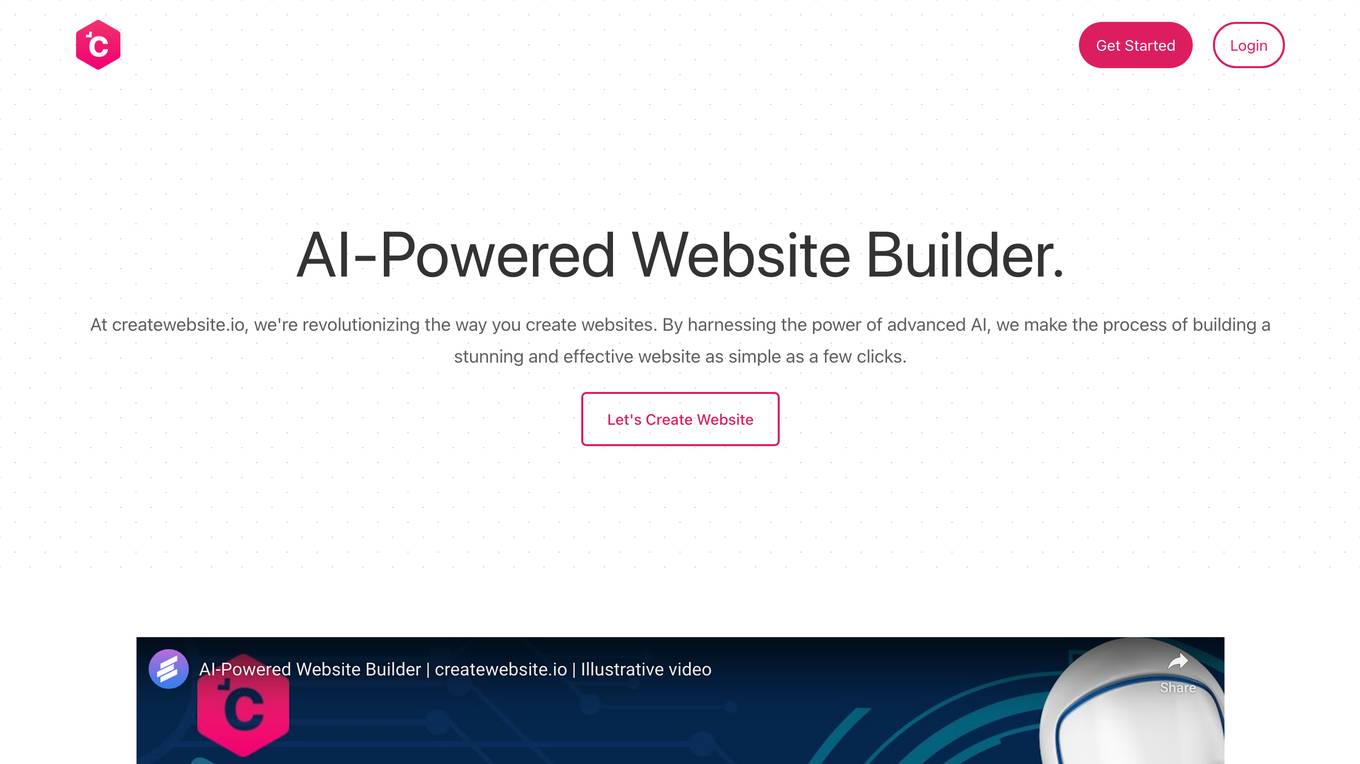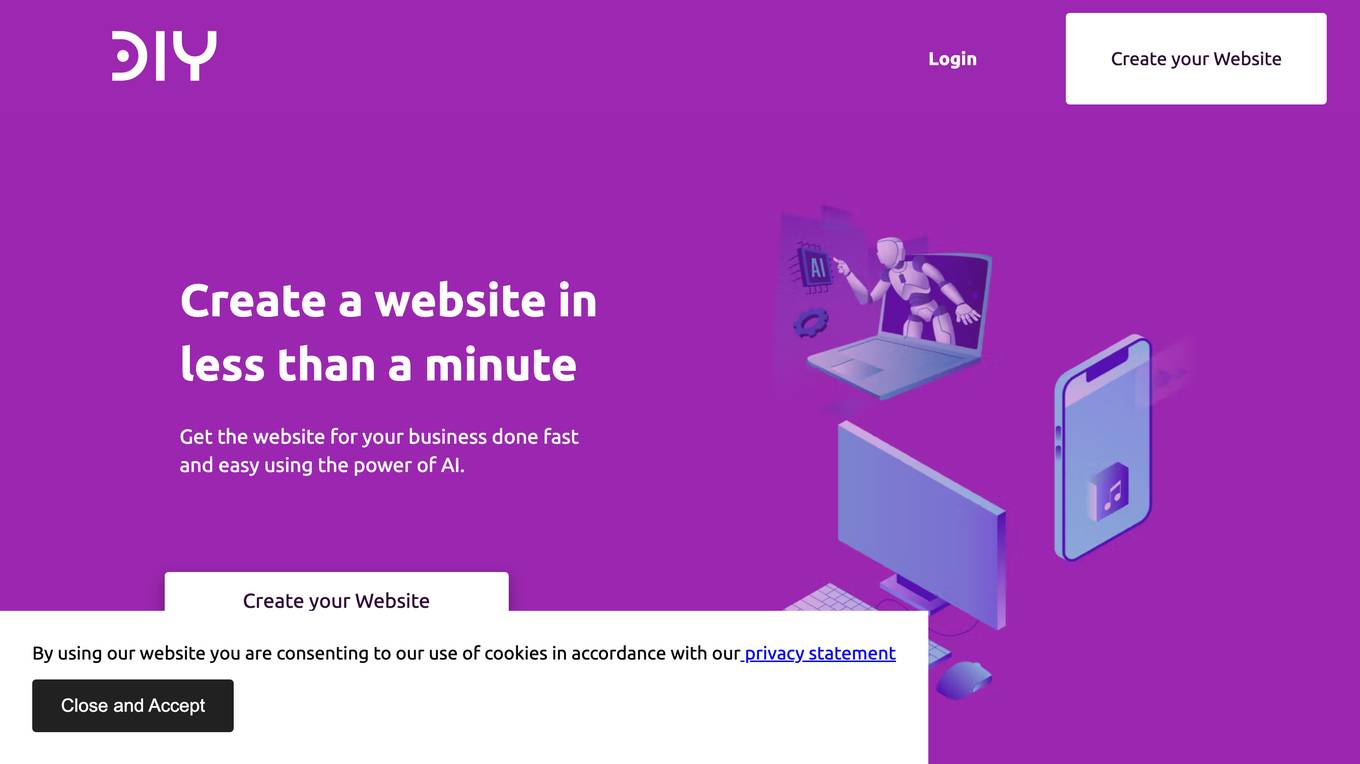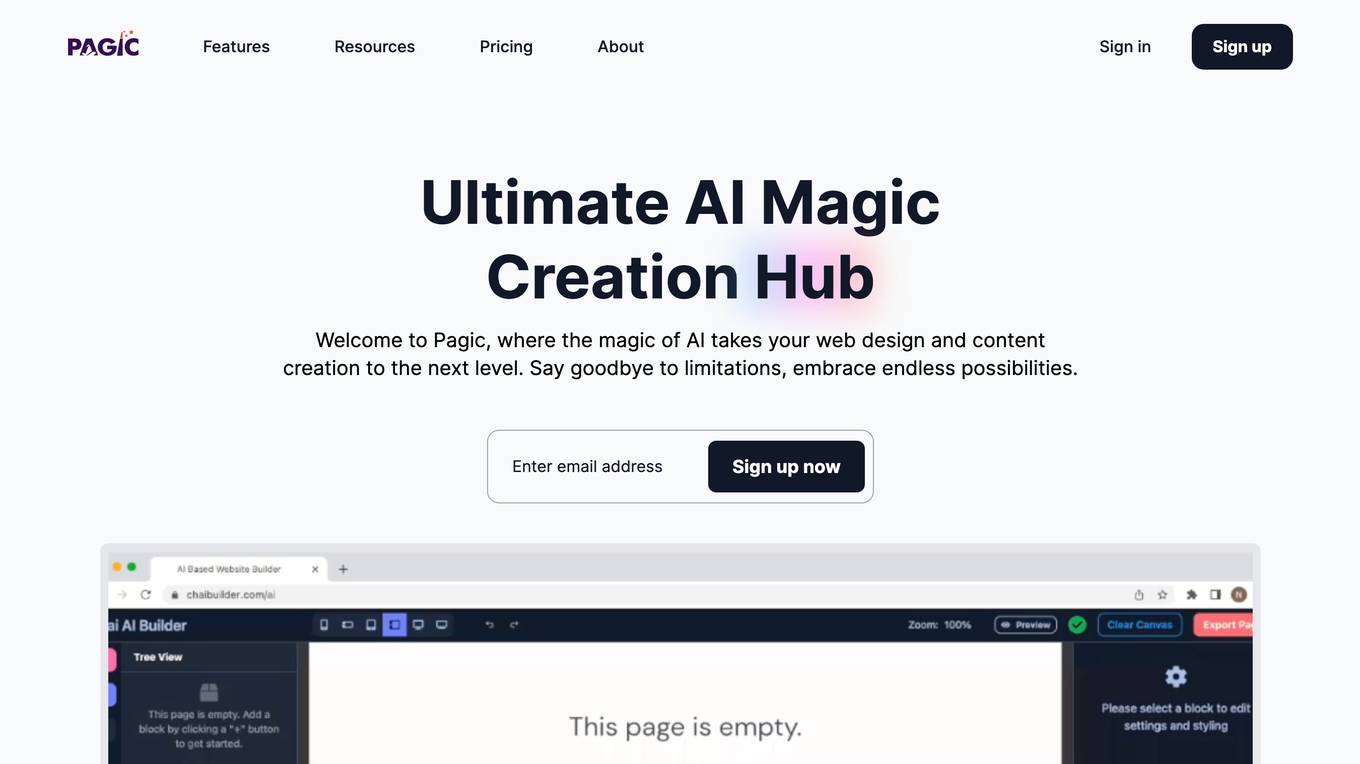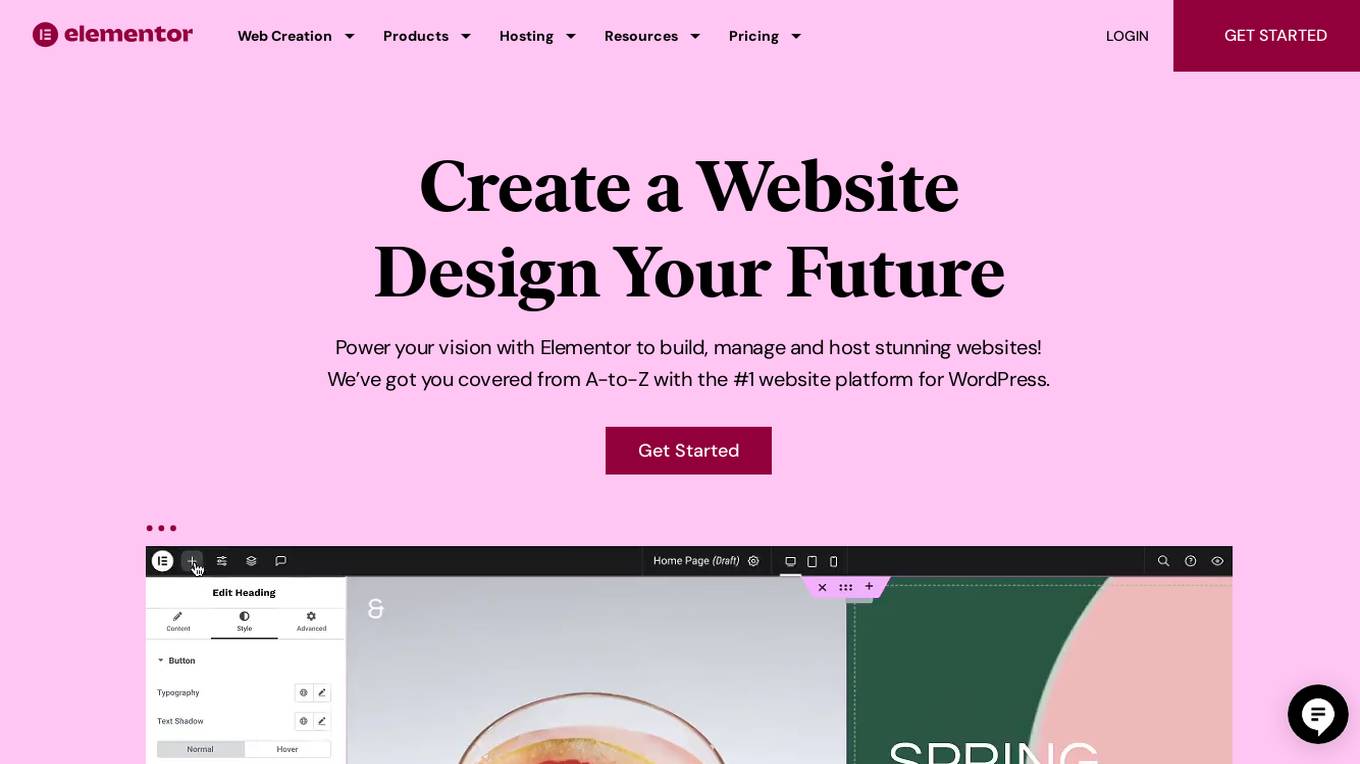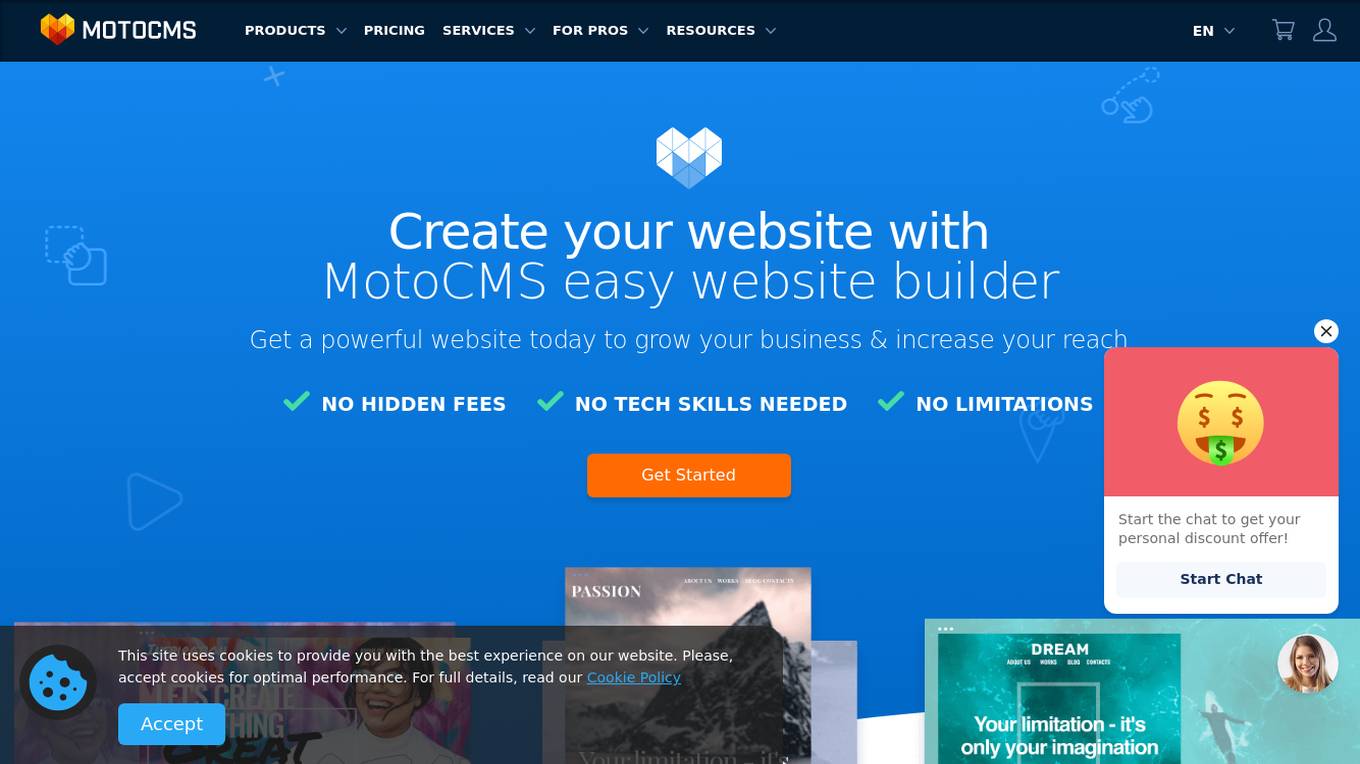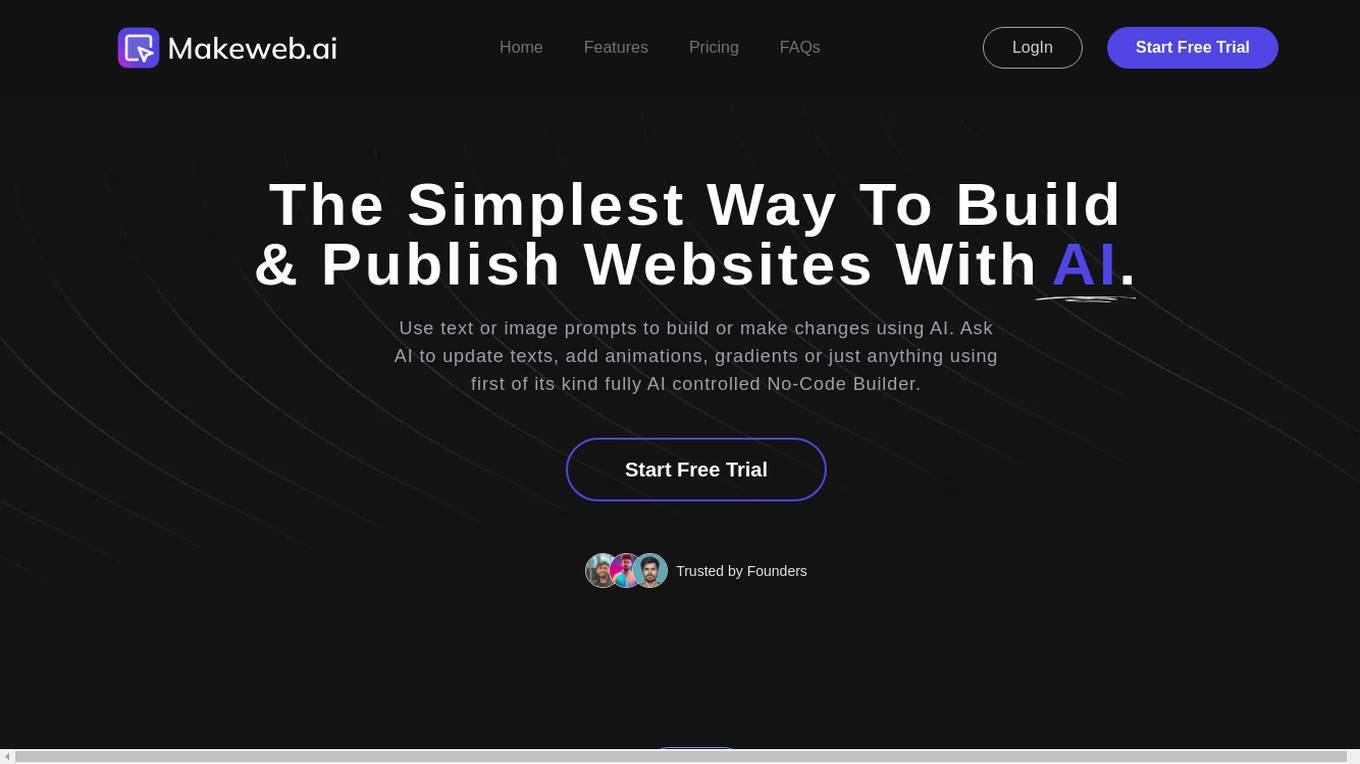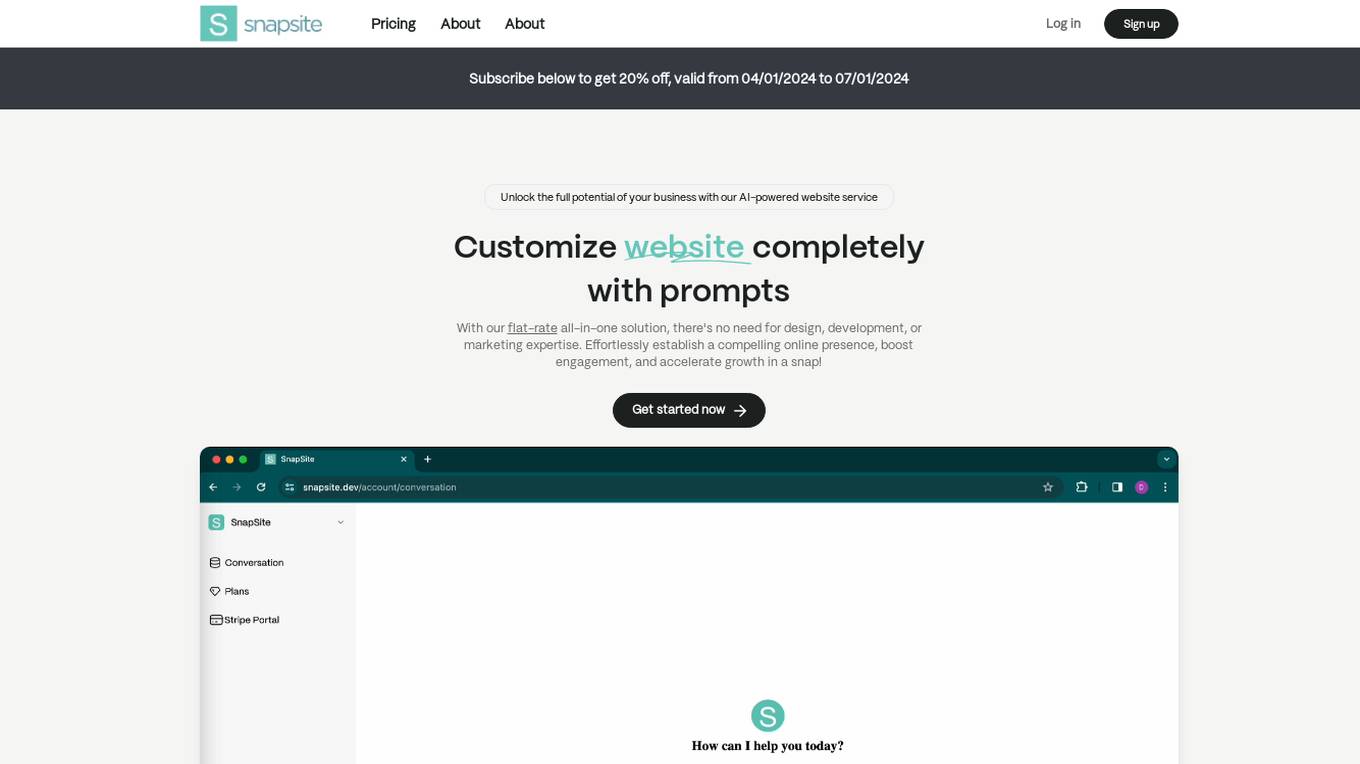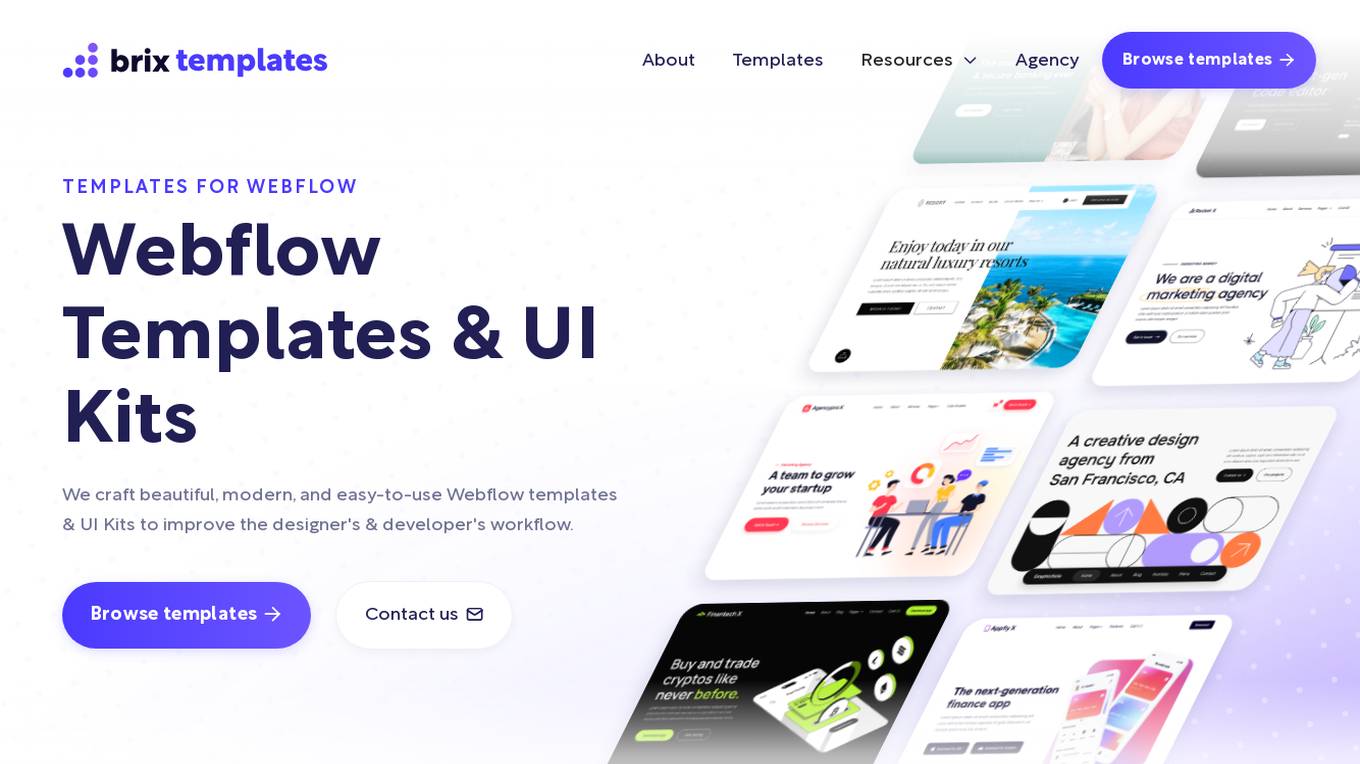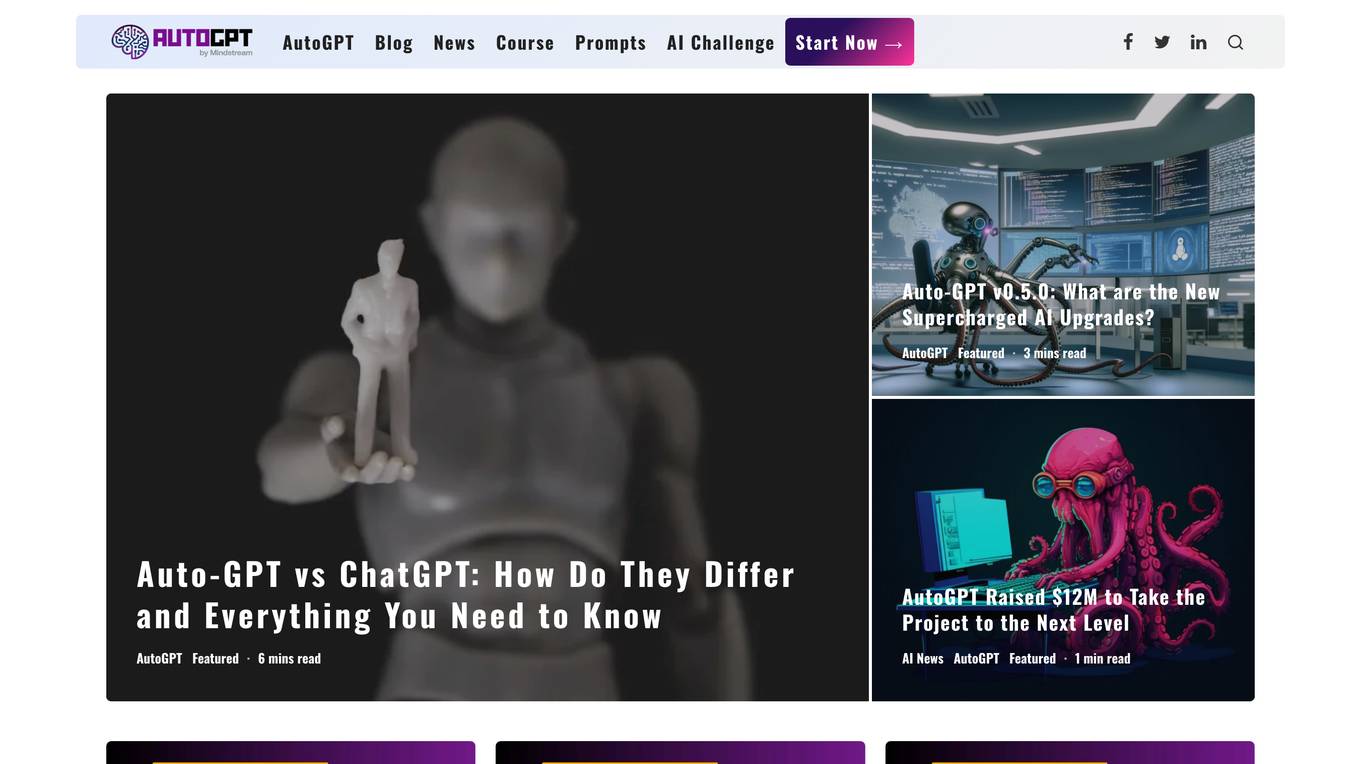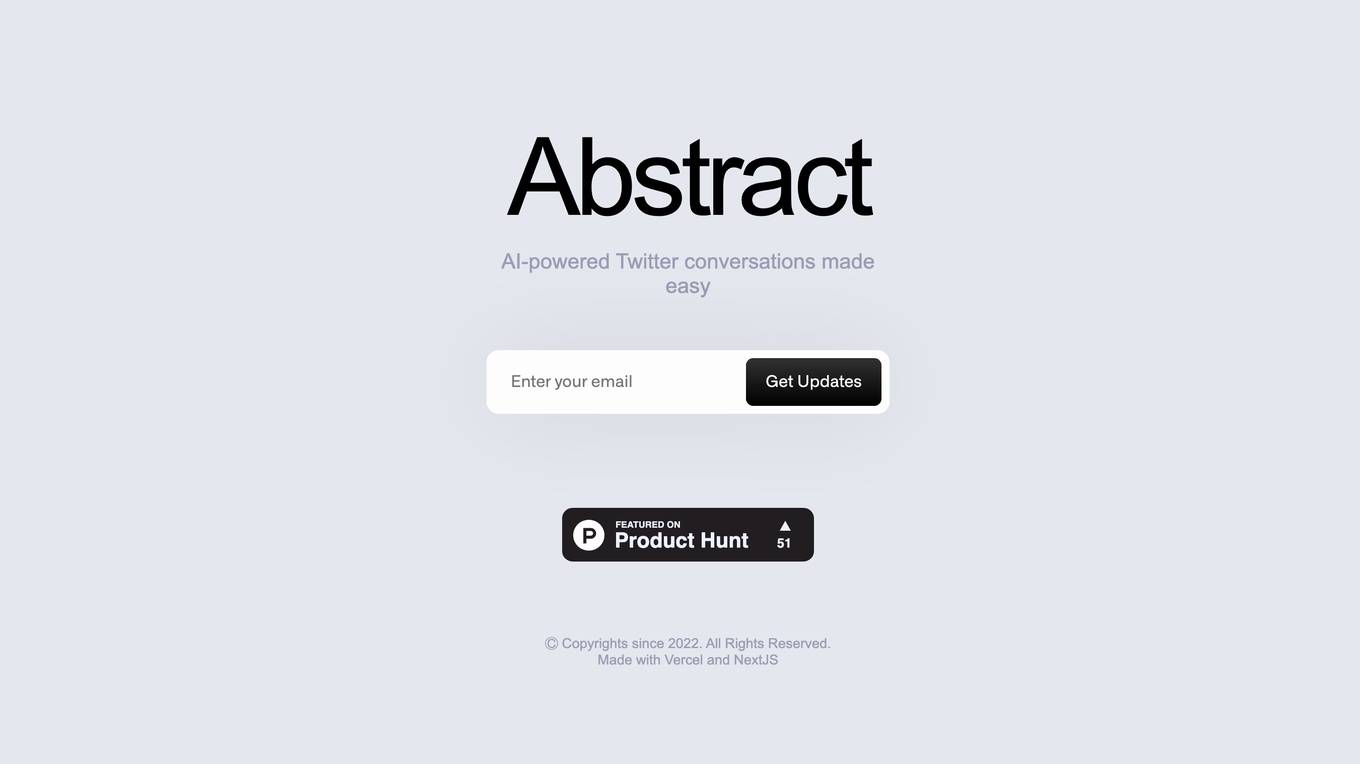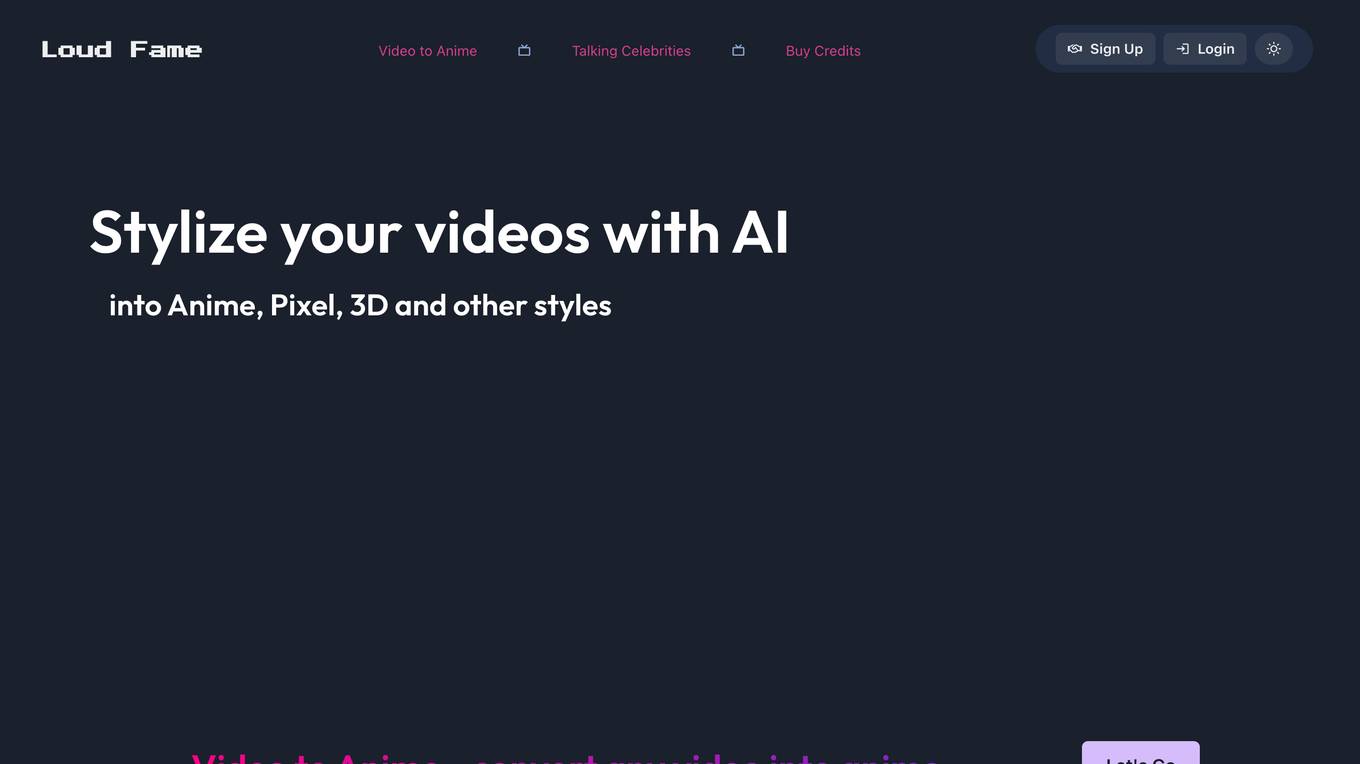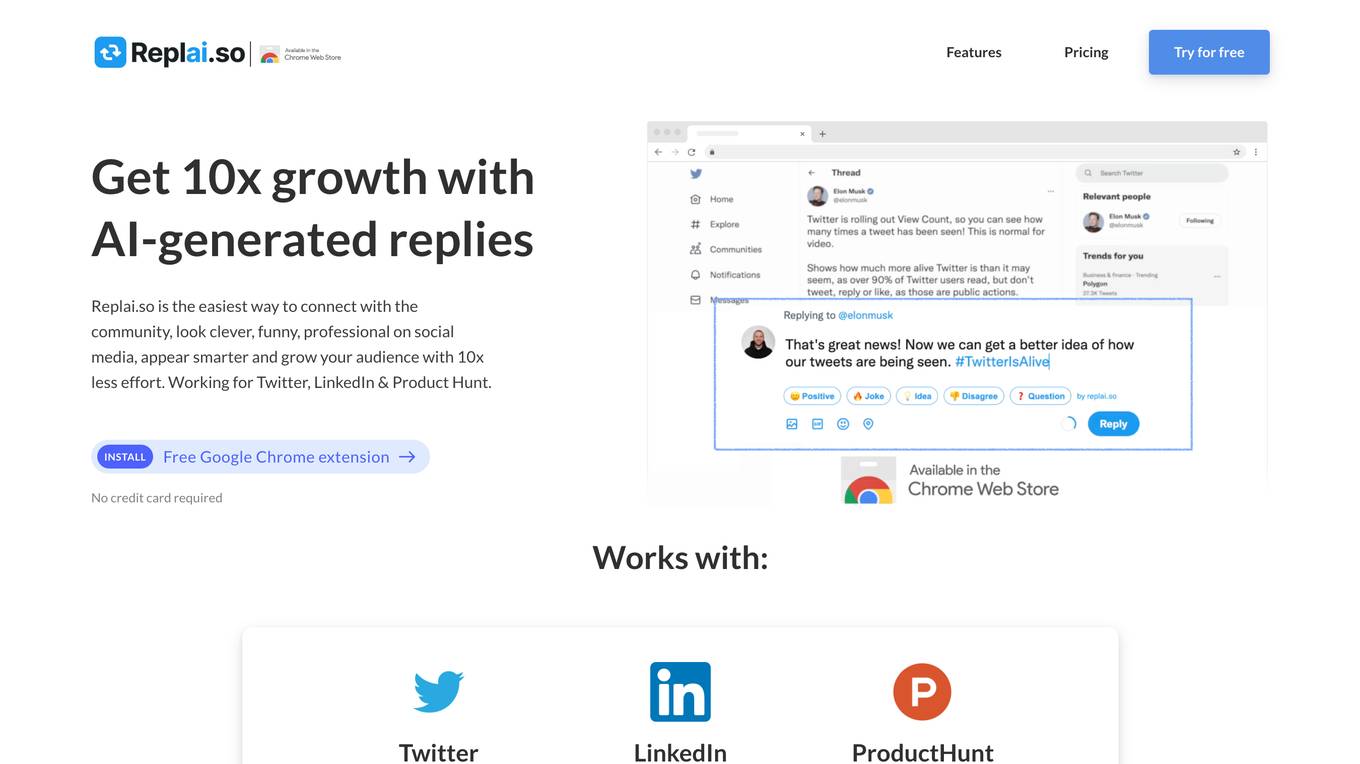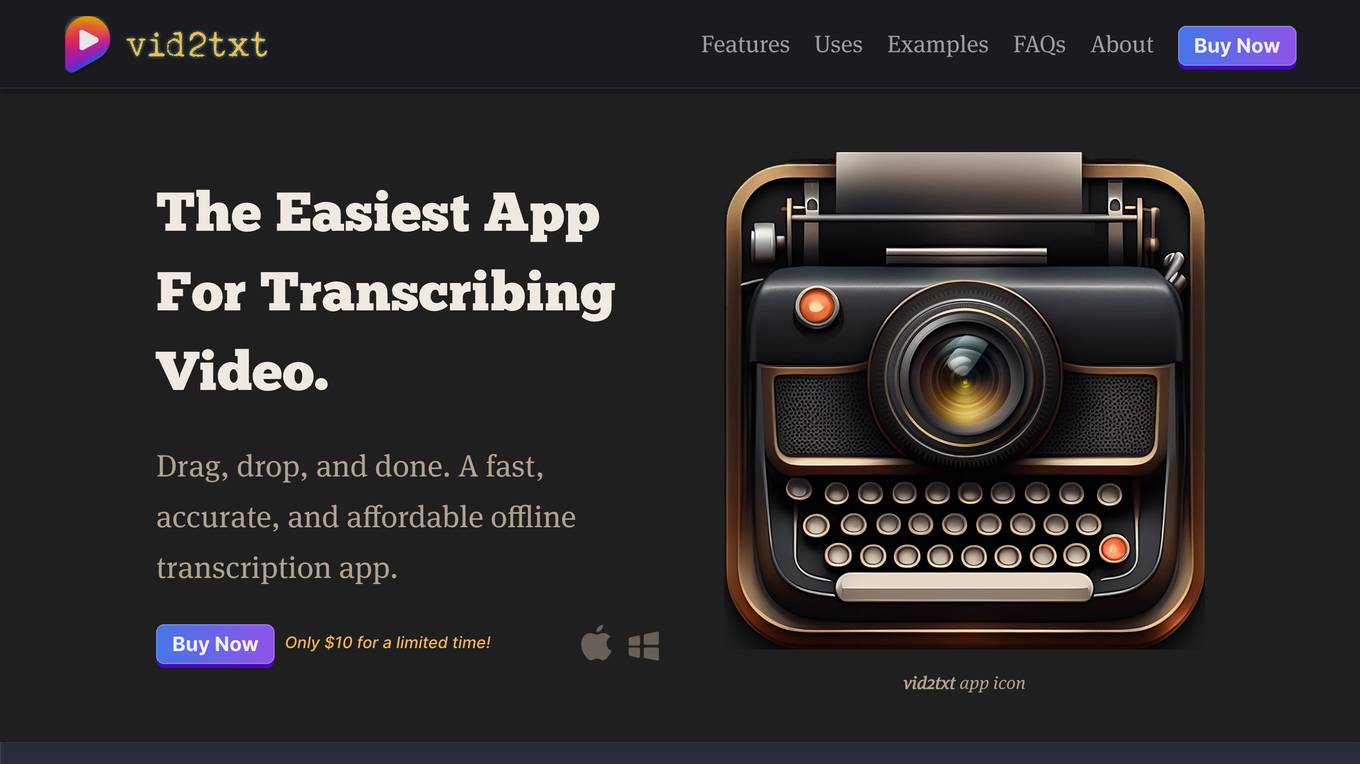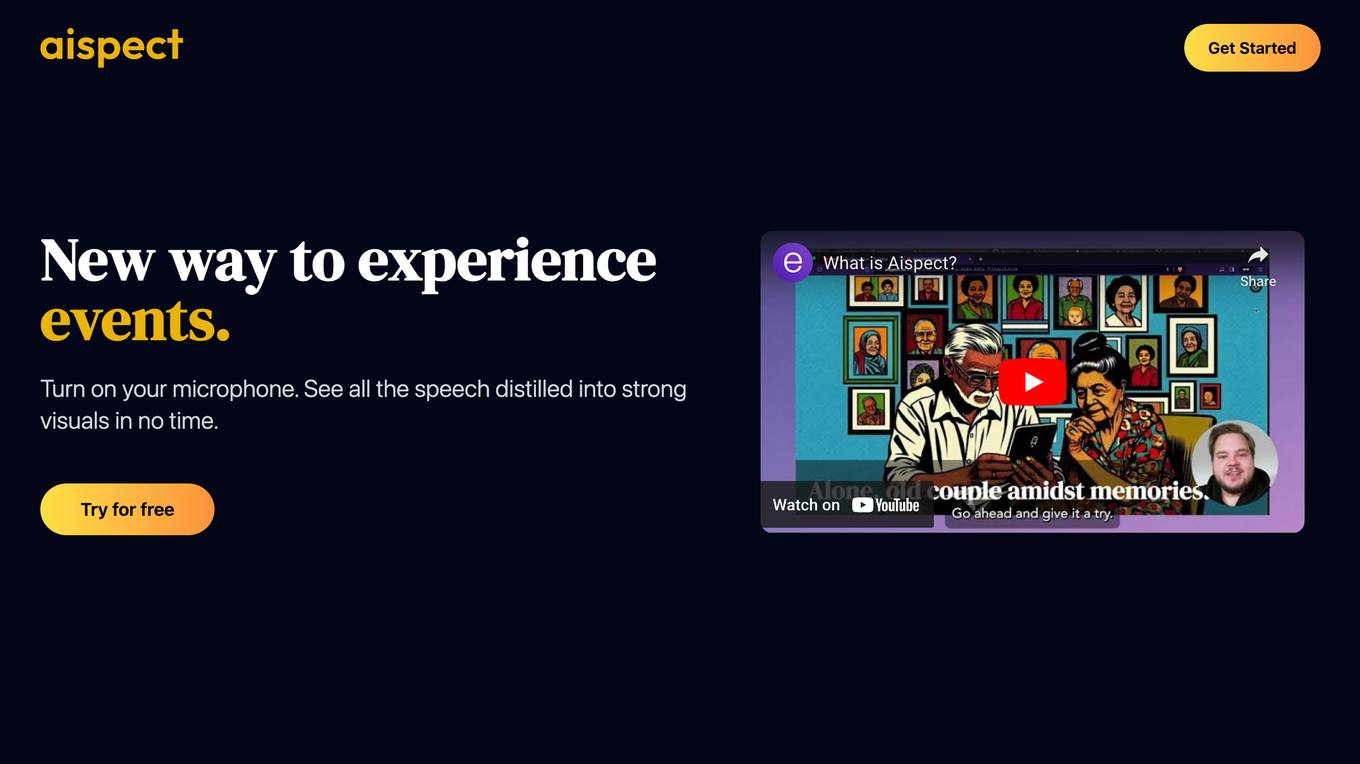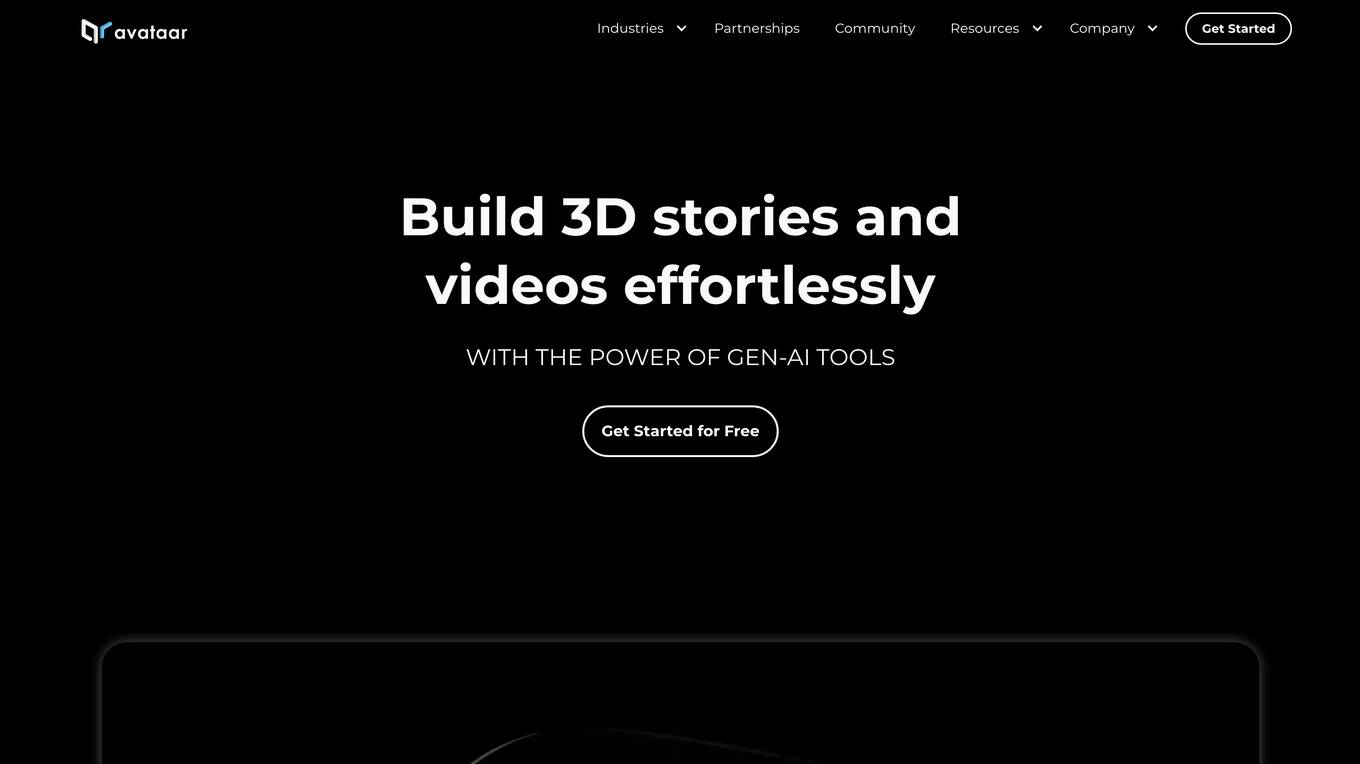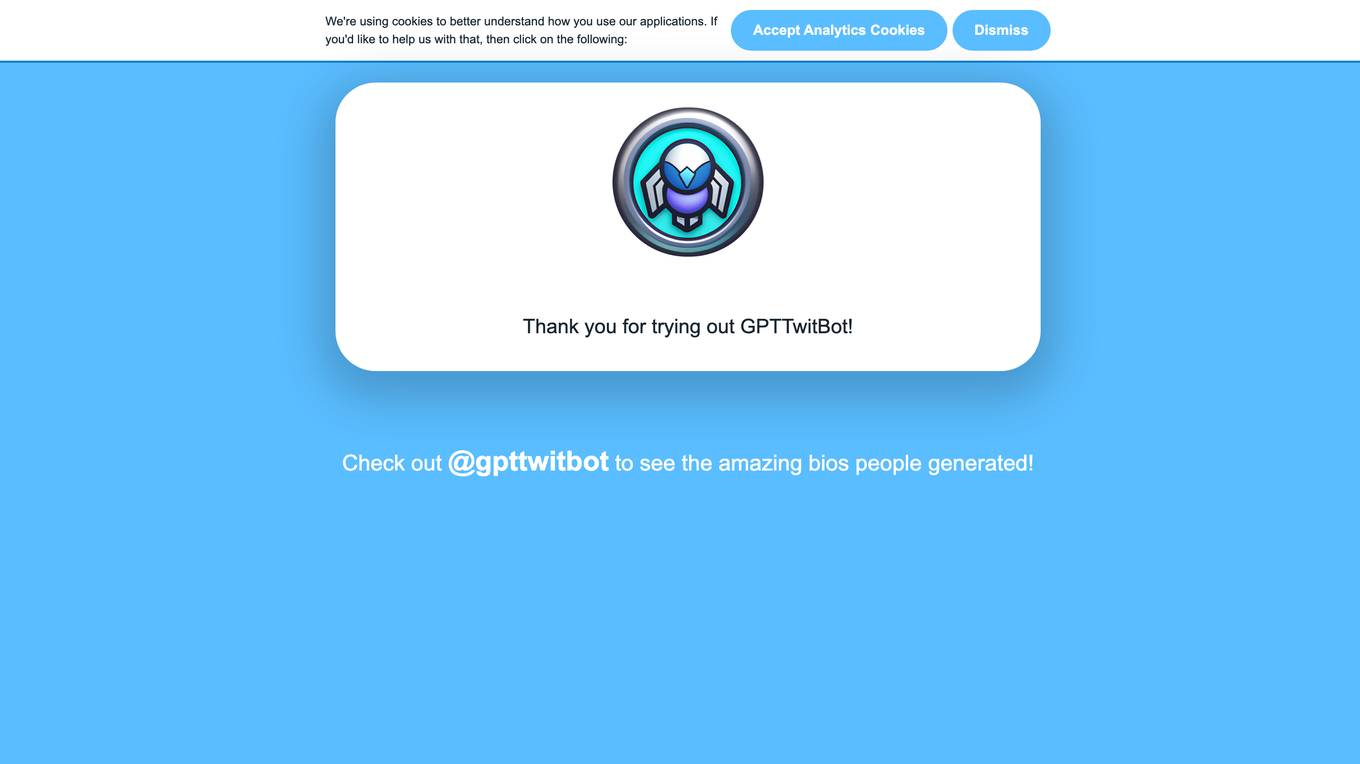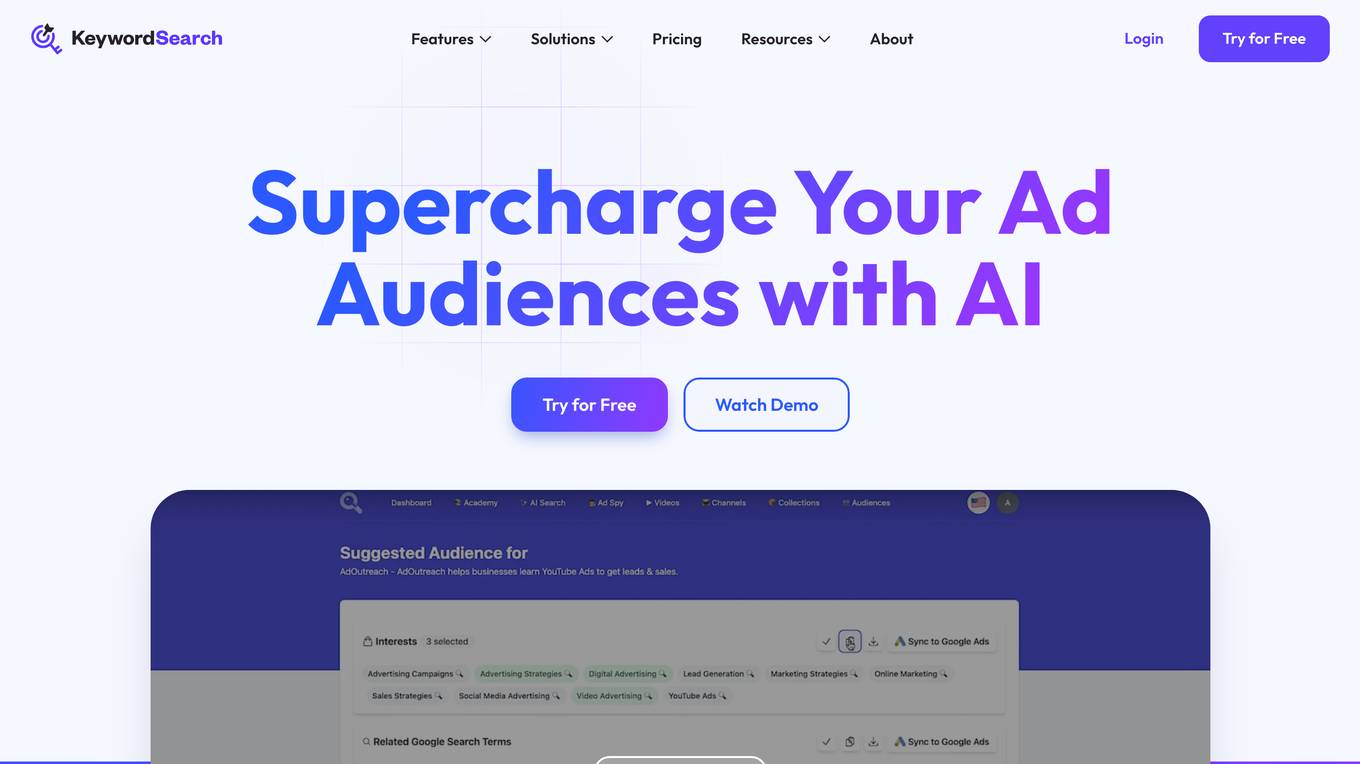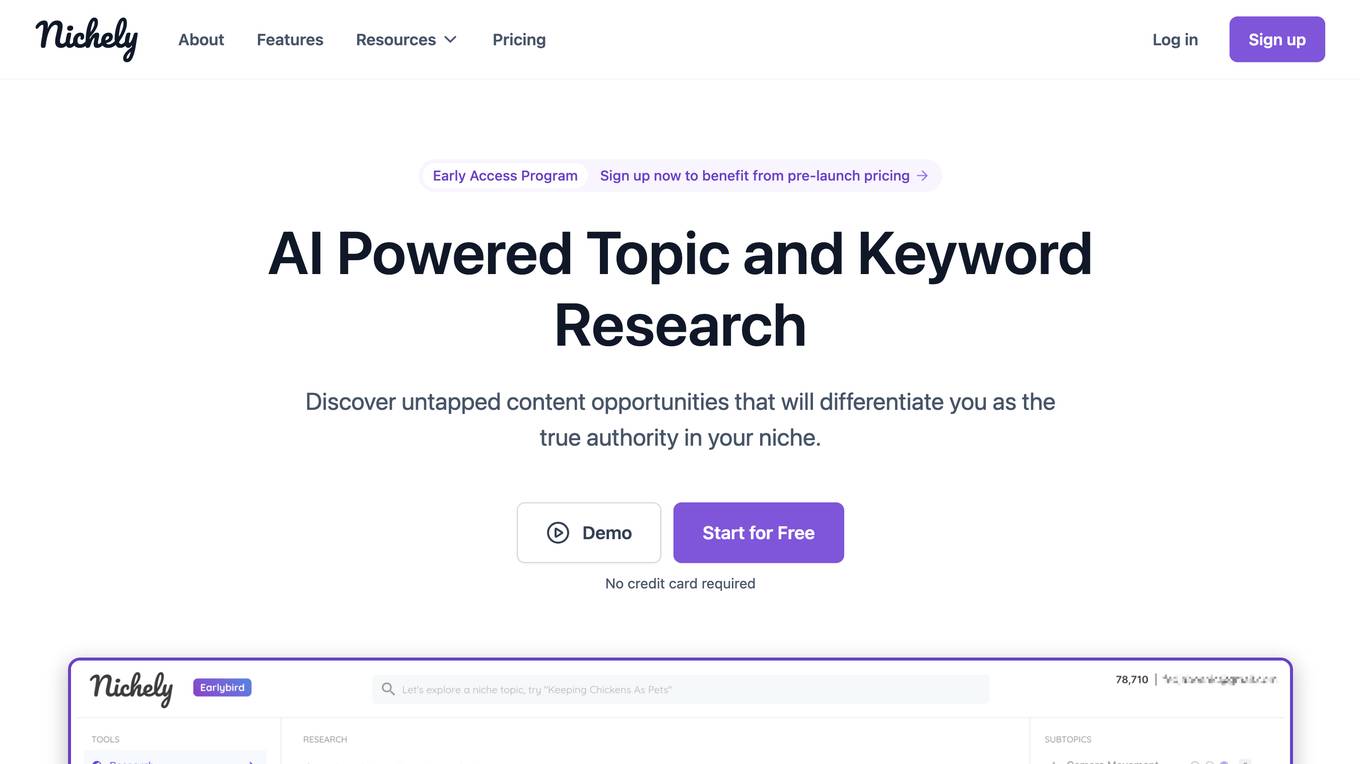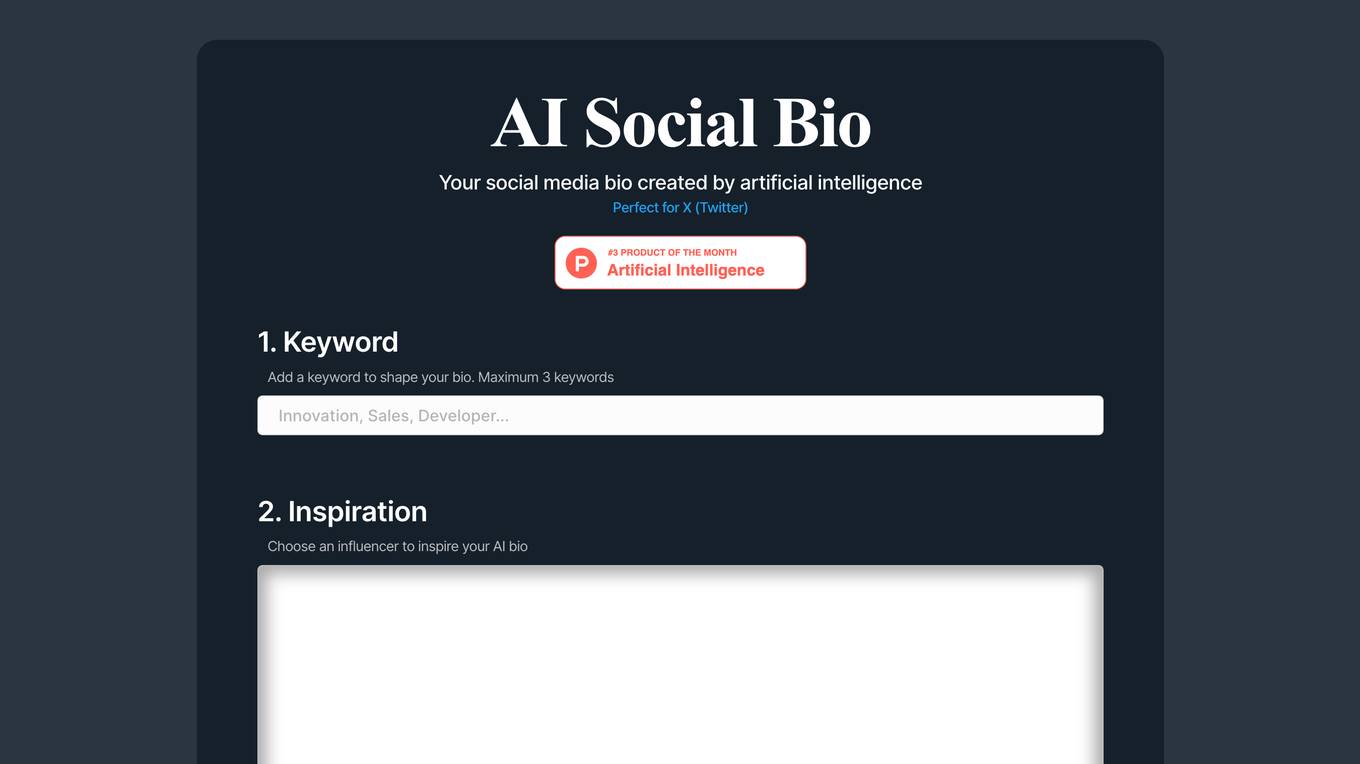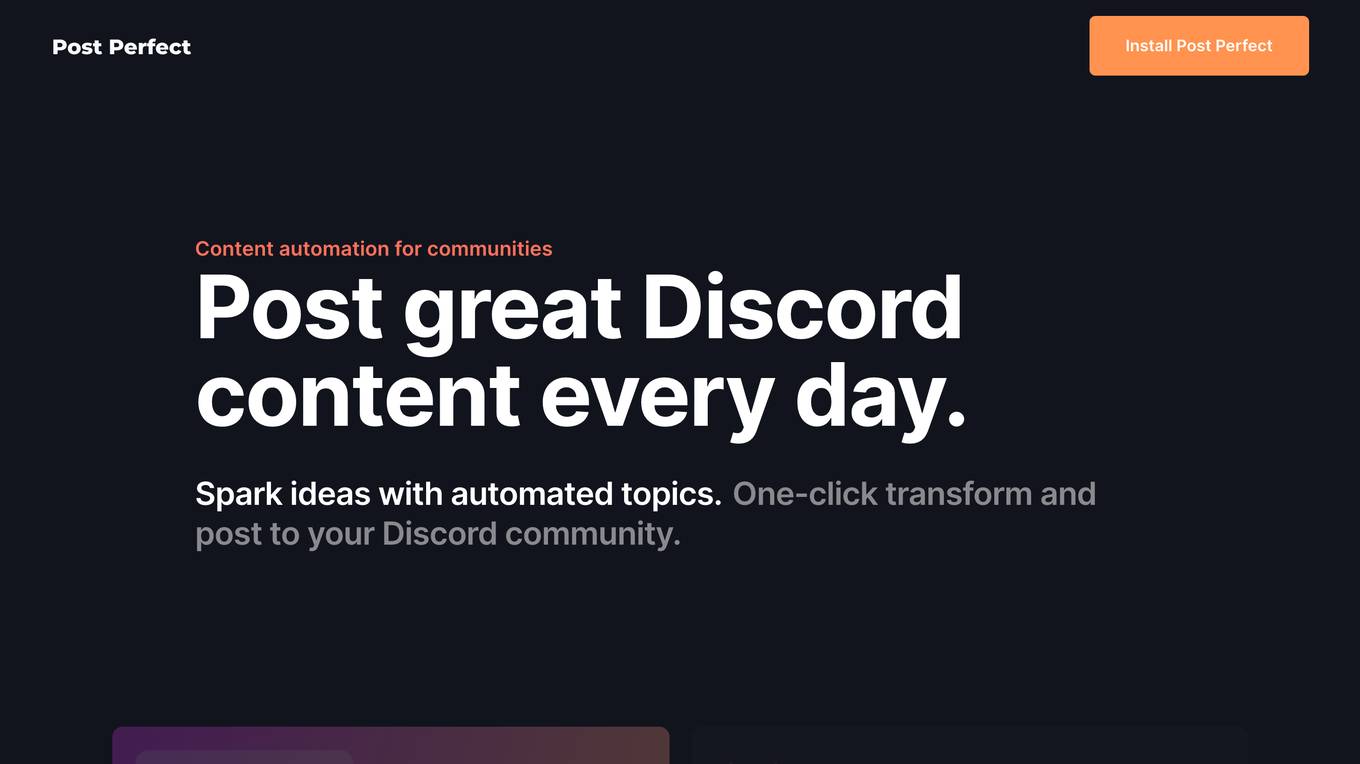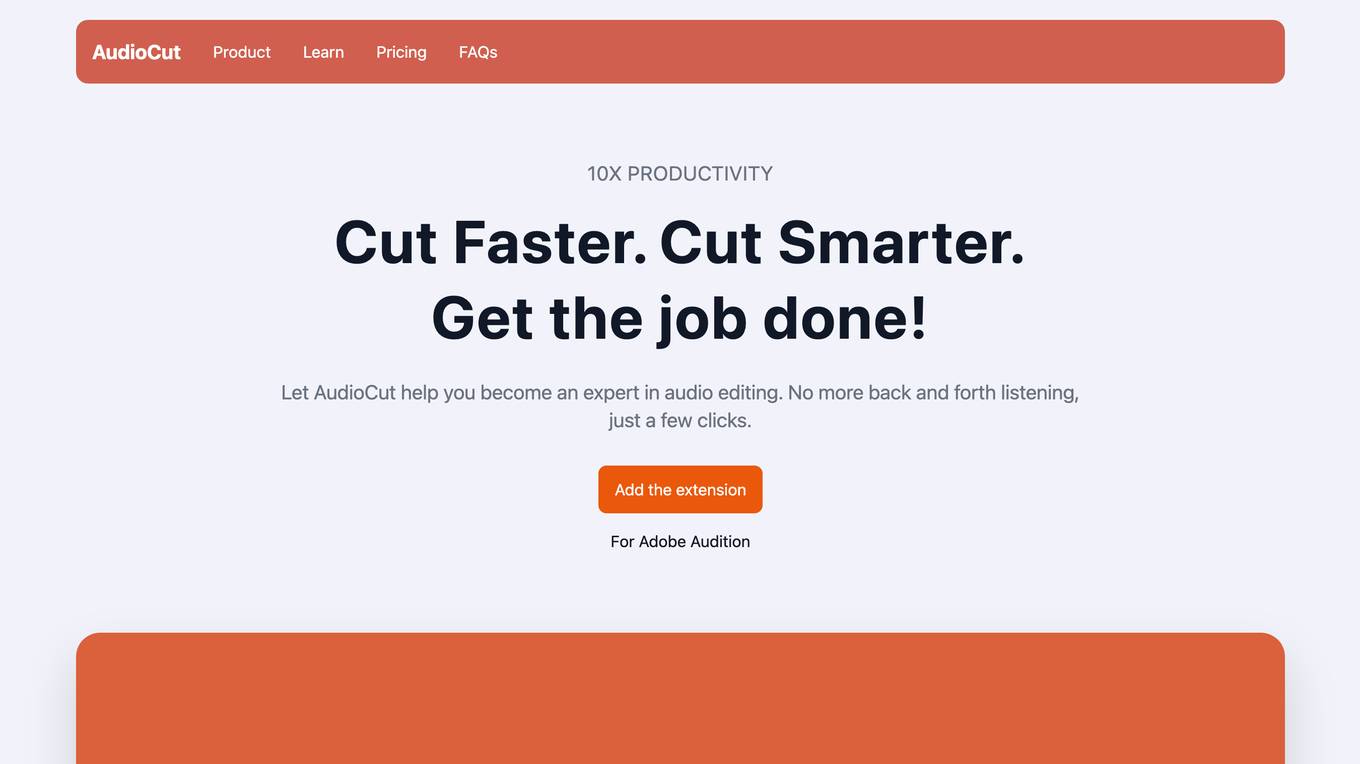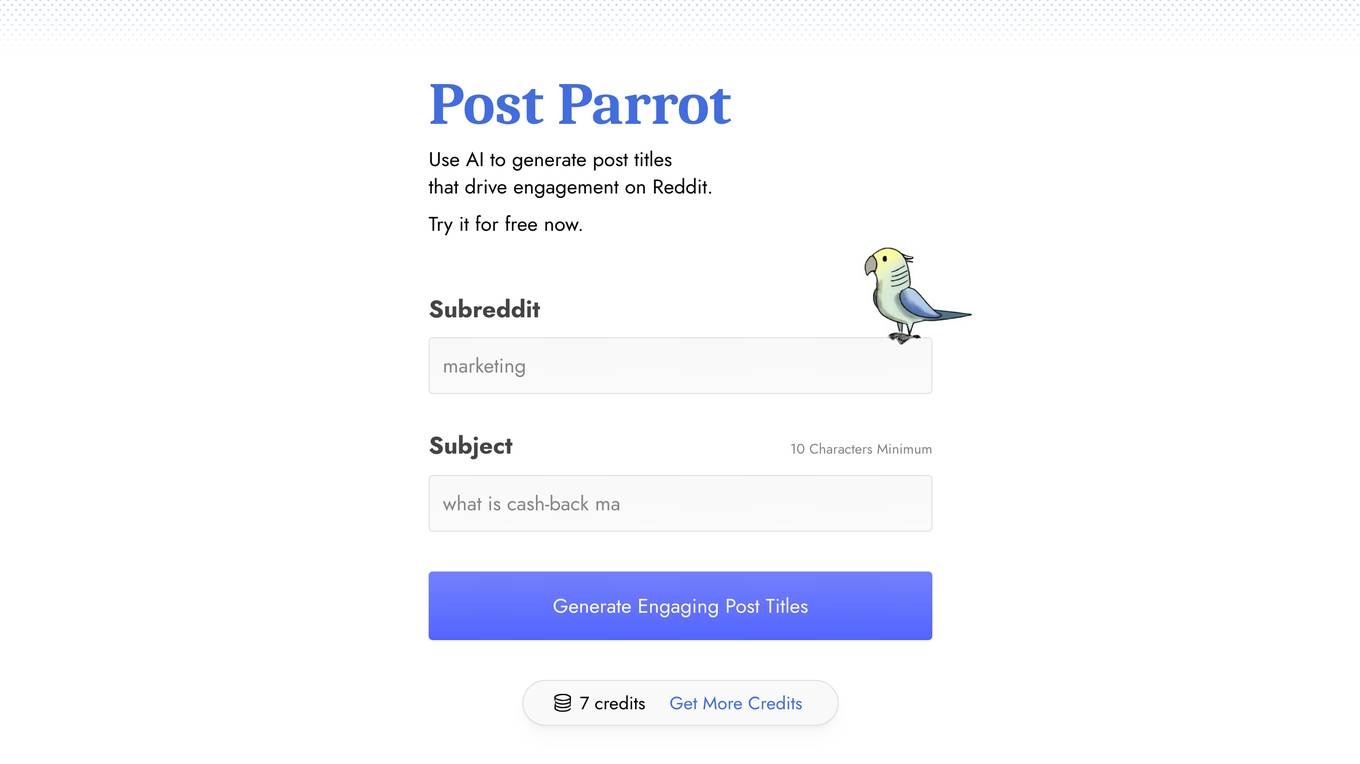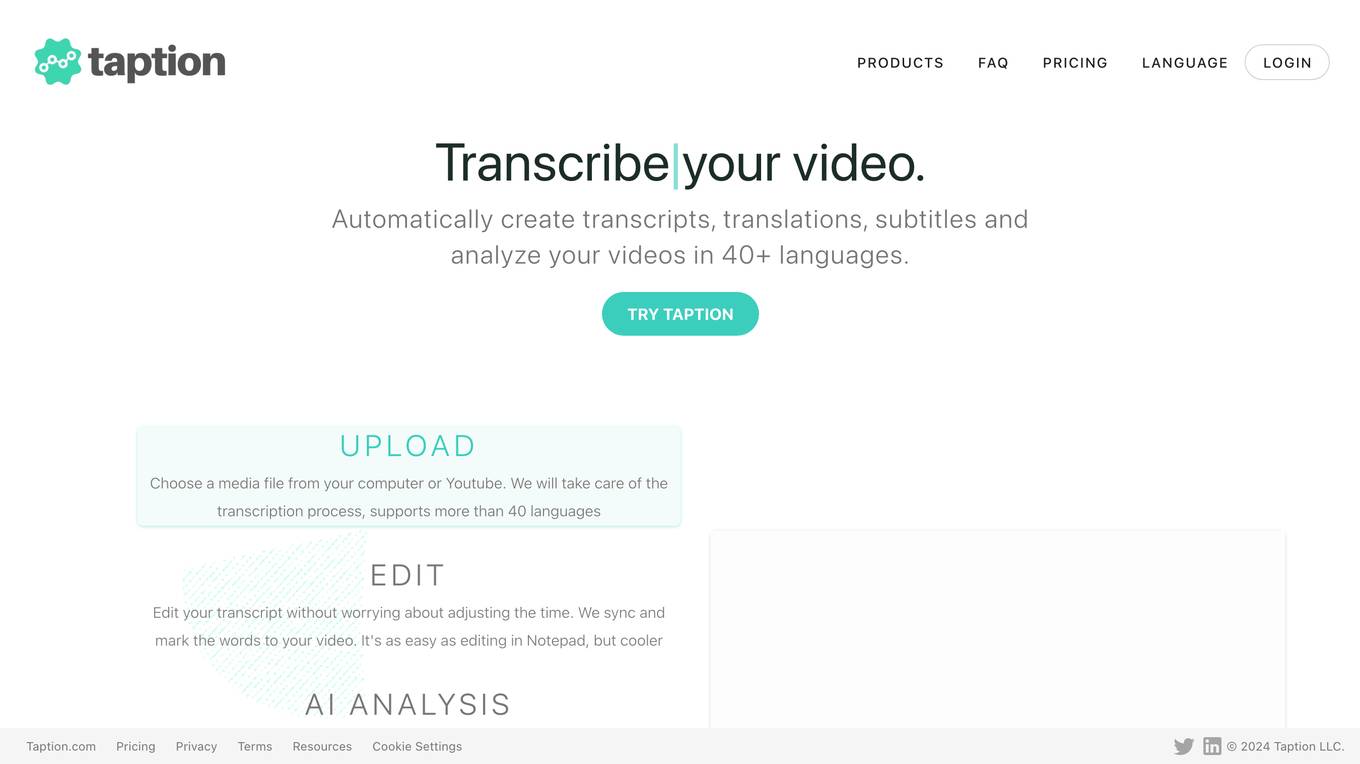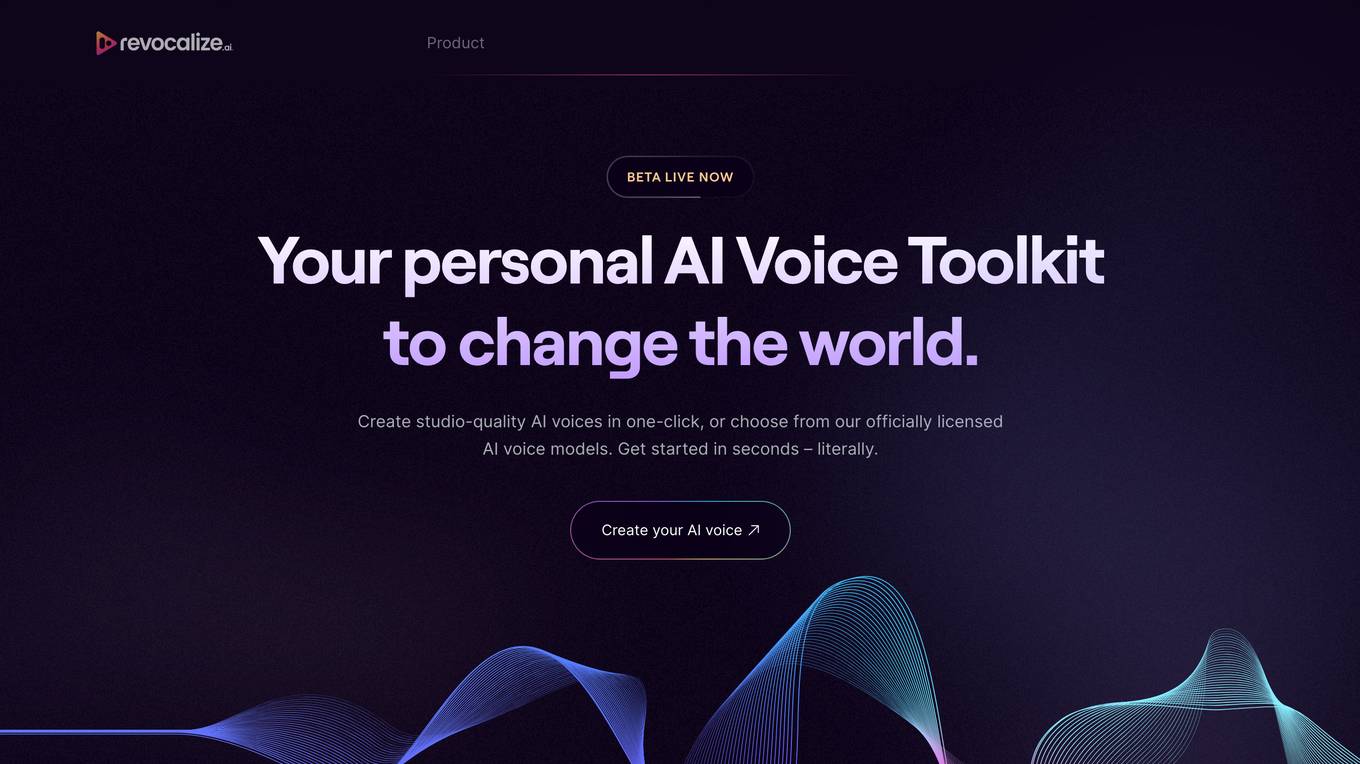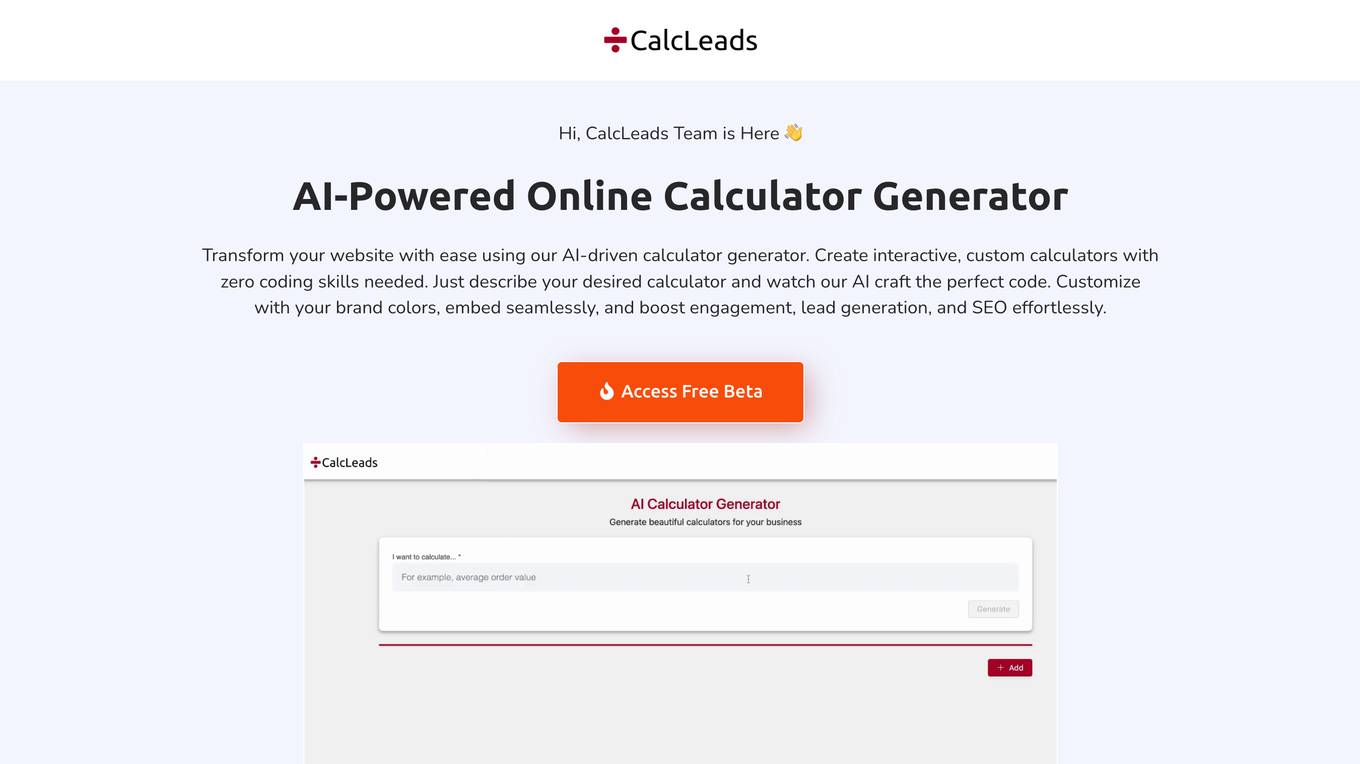Musho
UI meets AI
Monthly visits:43529
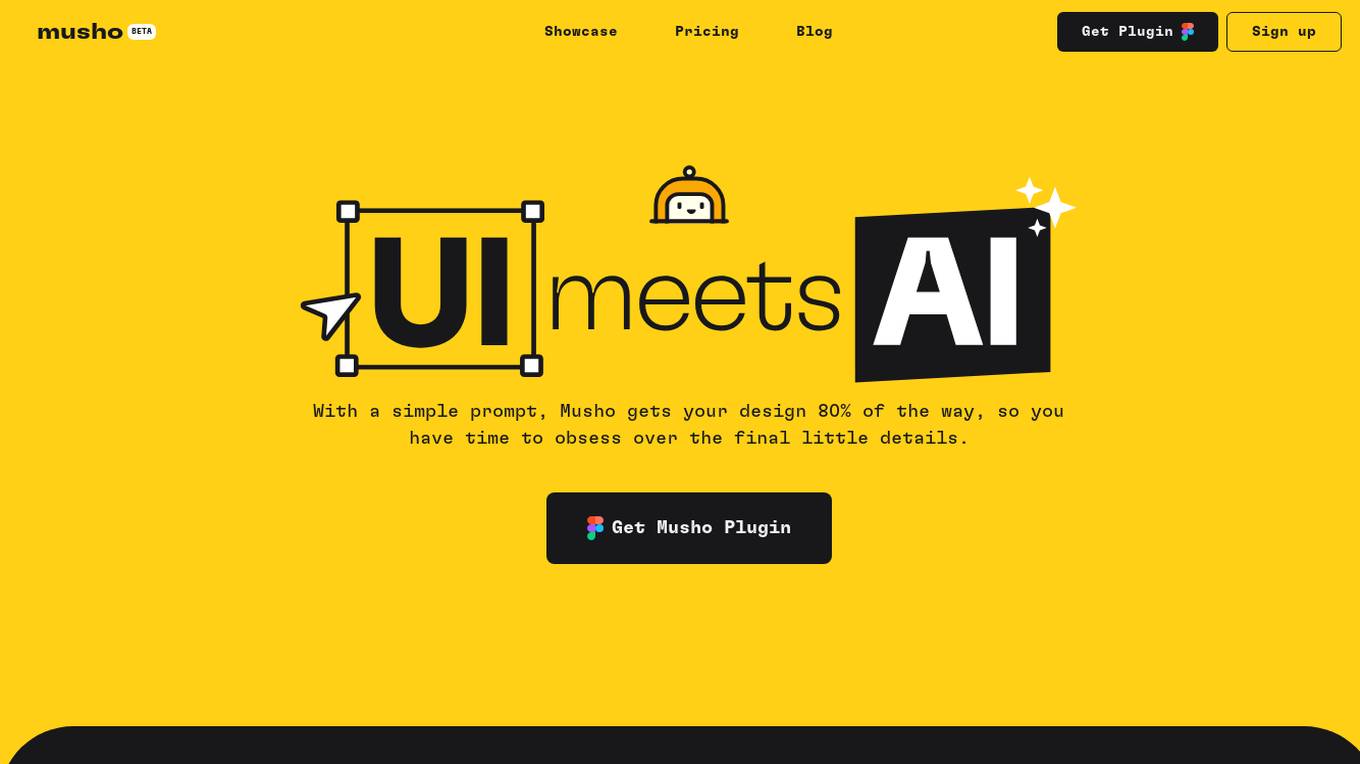
Description:
Musho is an AI-powered design assistant that helps users create beautiful and professional websites, landing pages, and social media posts with just a few simple prompts. It is designed to be easy to use, even for those with no design experience, and it can save users a significant amount of time and effort. Musho is available as a plugin for Figma, a popular design tool, and it can also be used as a standalone web application.
For Tasks:
For Jobs:
Features
- Generates beautiful, professional designs from simple prompts
- Is easy to use, even for those with no design experience
- Can save users a significant amount of time and effort
- Is available as a plugin for Figma and as a standalone web application
- Offers a variety of templates and styles to choose from
Advantages
- Can help users create high-quality designs quickly and easily
- Can free up users to focus on other aspects of their business
- Can help users create more consistent and on-brand designs
- Can help users explore new design ideas and possibilities
- Is affordable and easy to use
Disadvantages
- May not be suitable for complex or highly customized designs
- Can be limited by the user's imagination and creativity
- May not be able to generate designs that are 100% unique
Frequently Asked Questions
-
Q:What is Musho?
A:Musho is an AI-powered design assistant that helps users create beautiful and professional websites, landing pages, and social media posts with just a few simple prompts. -
Q:How does Musho work?
A:Musho uses artificial intelligence to generate designs based on the user's input. The user simply needs to provide a few simple prompts, and Musho will generate a variety of design options to choose from. -
Q:Is Musho easy to use?
A:Yes, Musho is designed to be easy to use, even for those with no design experience. The user interface is simple and straightforward, and there are a variety of tutorials and resources available to help users get started. -
Q:How much does Musho cost?
A:Musho offers a variety of pricing plans, starting at $10 per month. There is also a free plan available, which includes limited features. -
Q:What are the benefits of using Musho?
A:Musho can help users create high-quality designs quickly and easily, free up users to focus on other aspects of their business, create more consistent and on-brand designs, explore new design ideas and possibilities, and is affordable and easy to use.
Alternative AI tools for Musho
For similar tasks
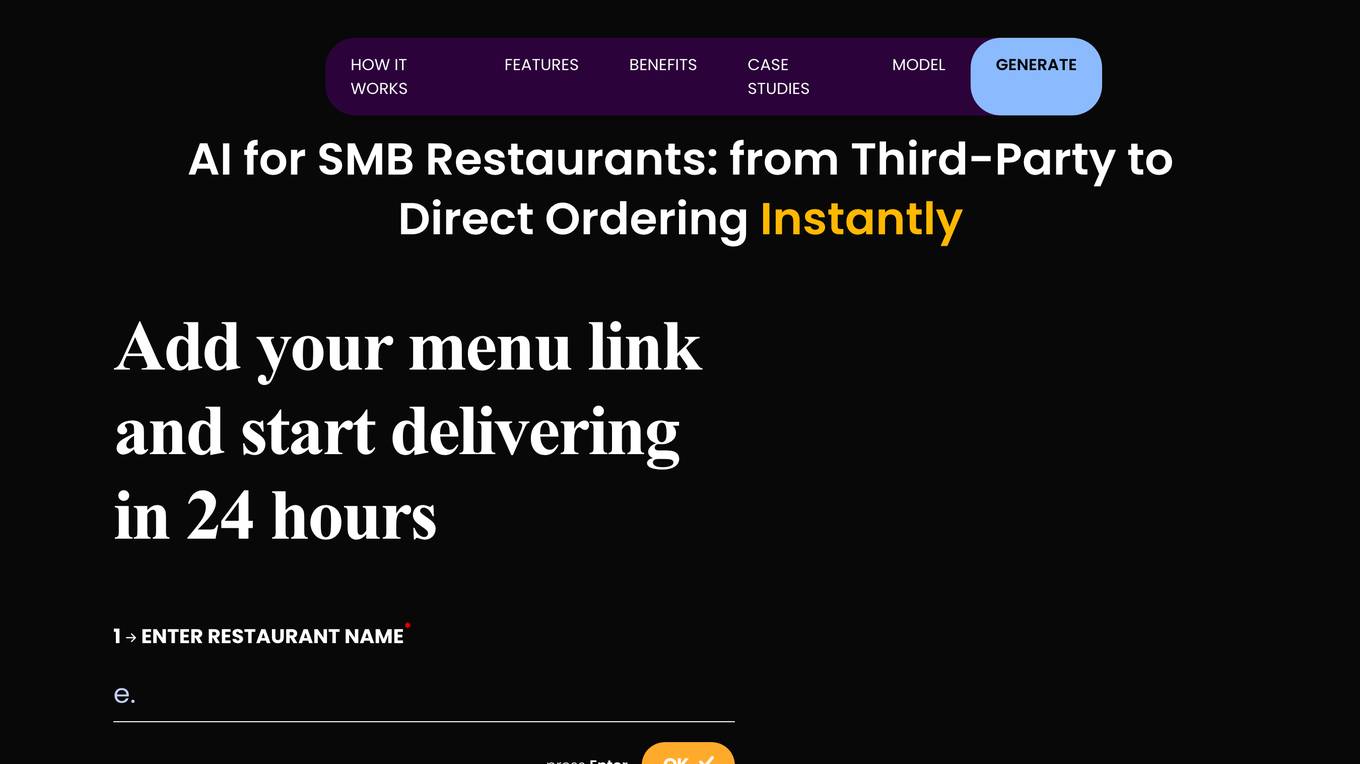
RestoGPT AI
AI for Restaurant Order Generation. Turn Every Online Order into a Loyal Customer.
site
: 5.4k
For similar jobs
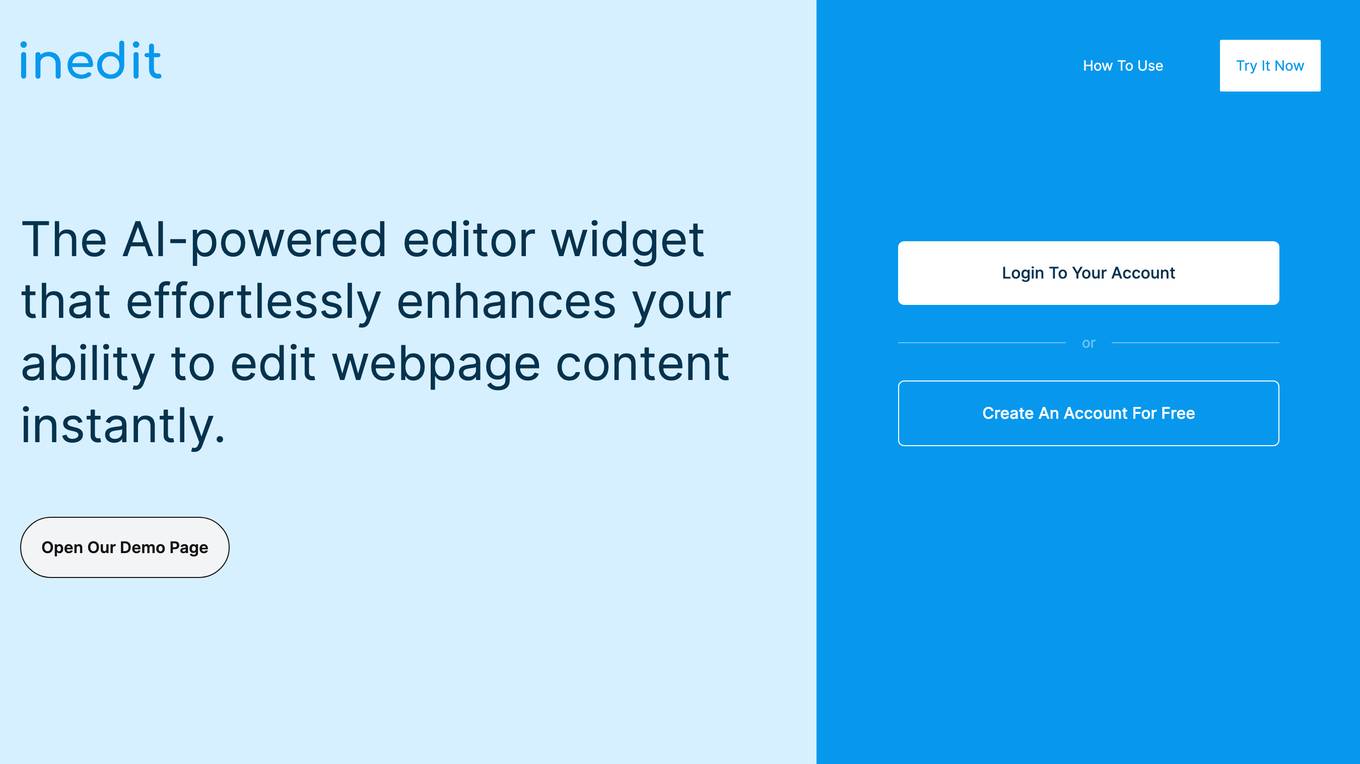
iNedIt
The AI-powered editor widget that effortlessly enhances your ability to edit webpage content instantly.
site
: 0
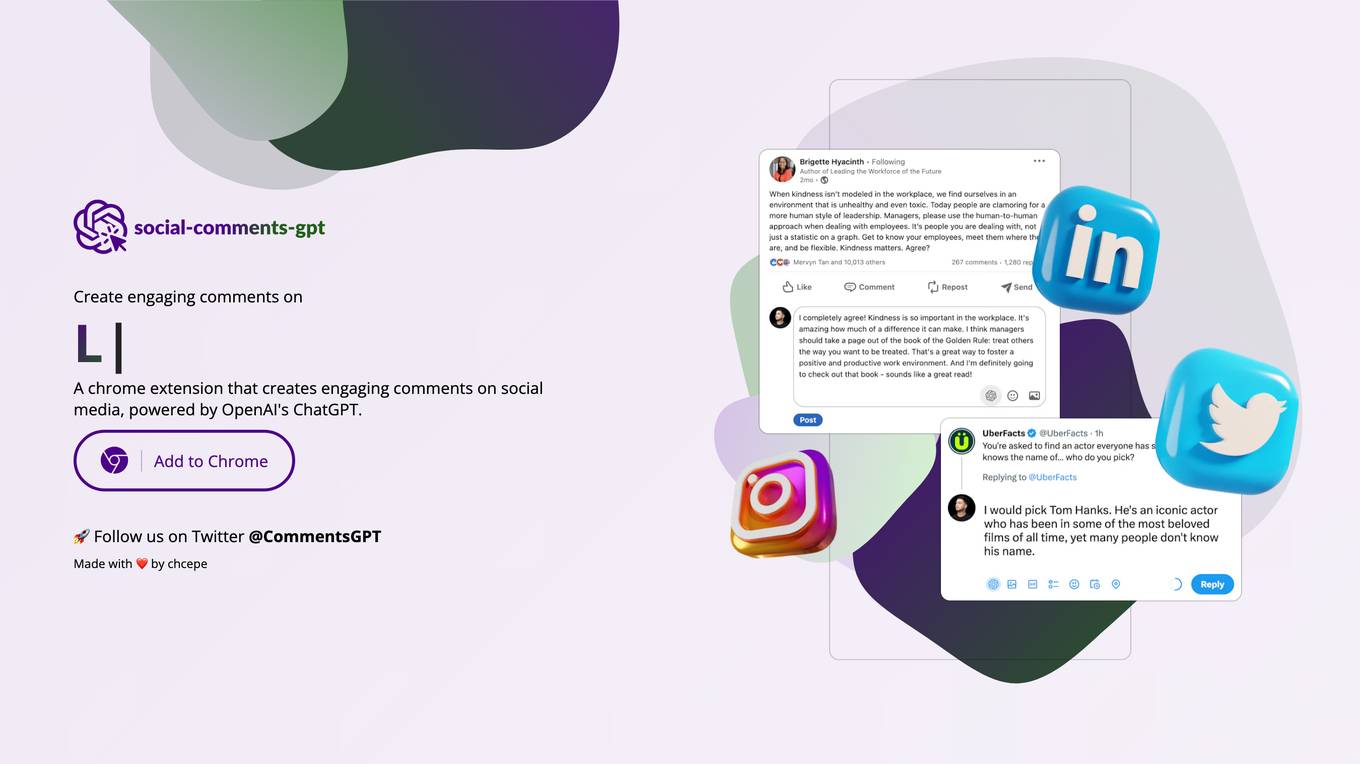
Social Comments GPT
Create engaging comments on social media, powered by OpenAI's ChatGPT.
site
: 4.4k