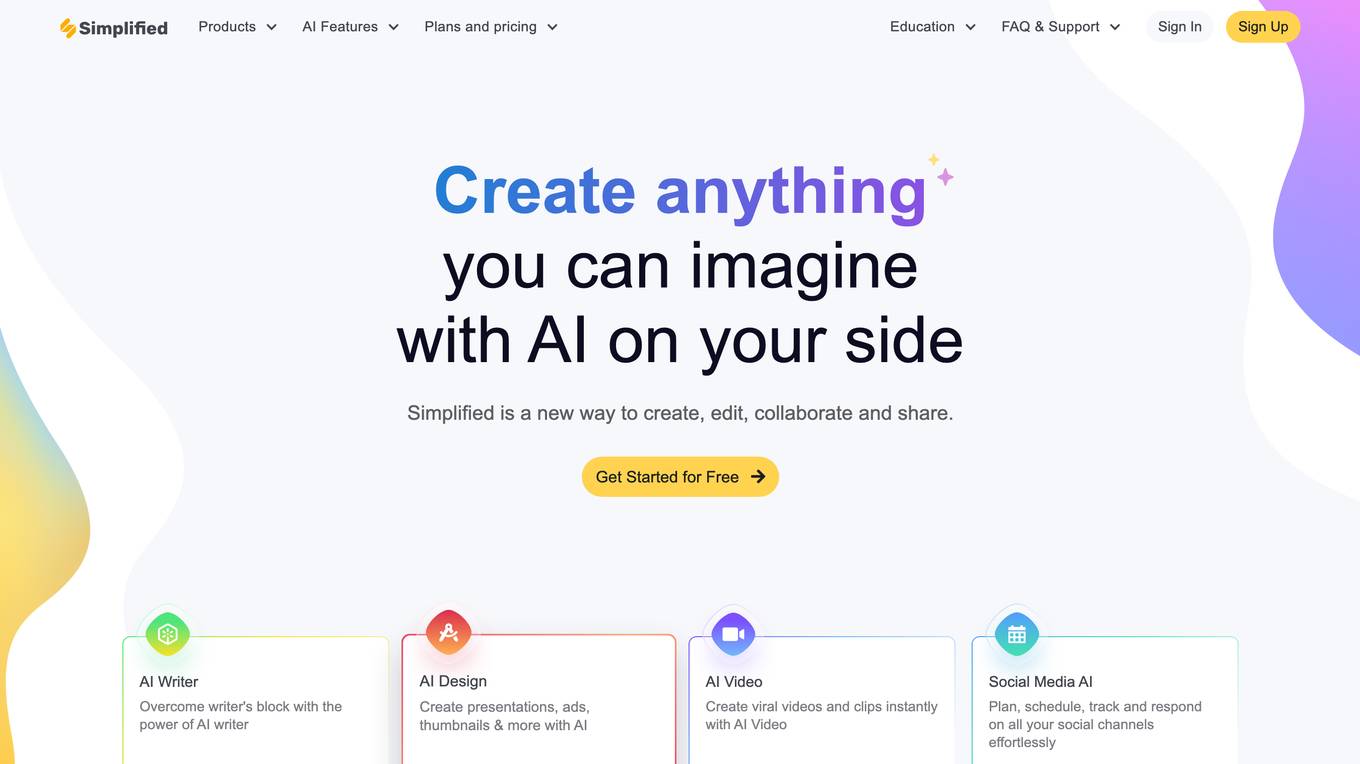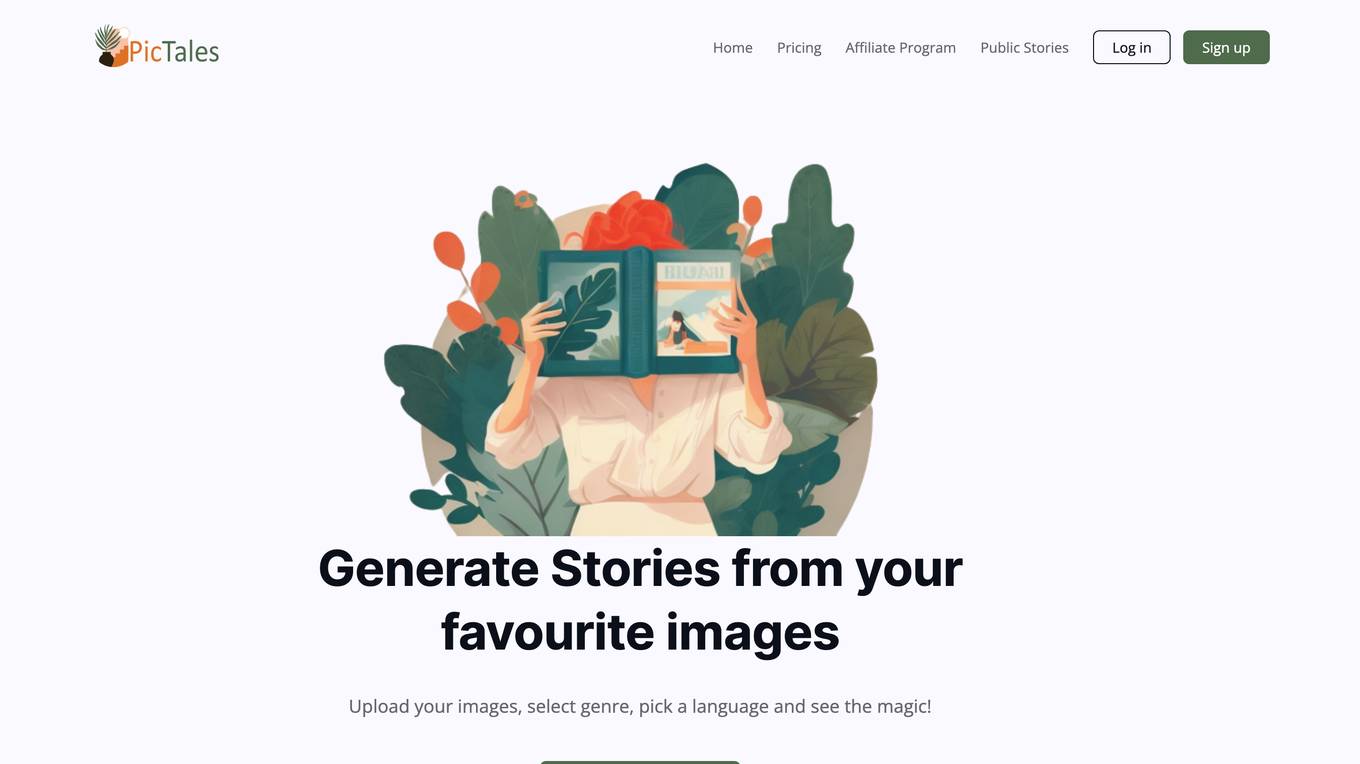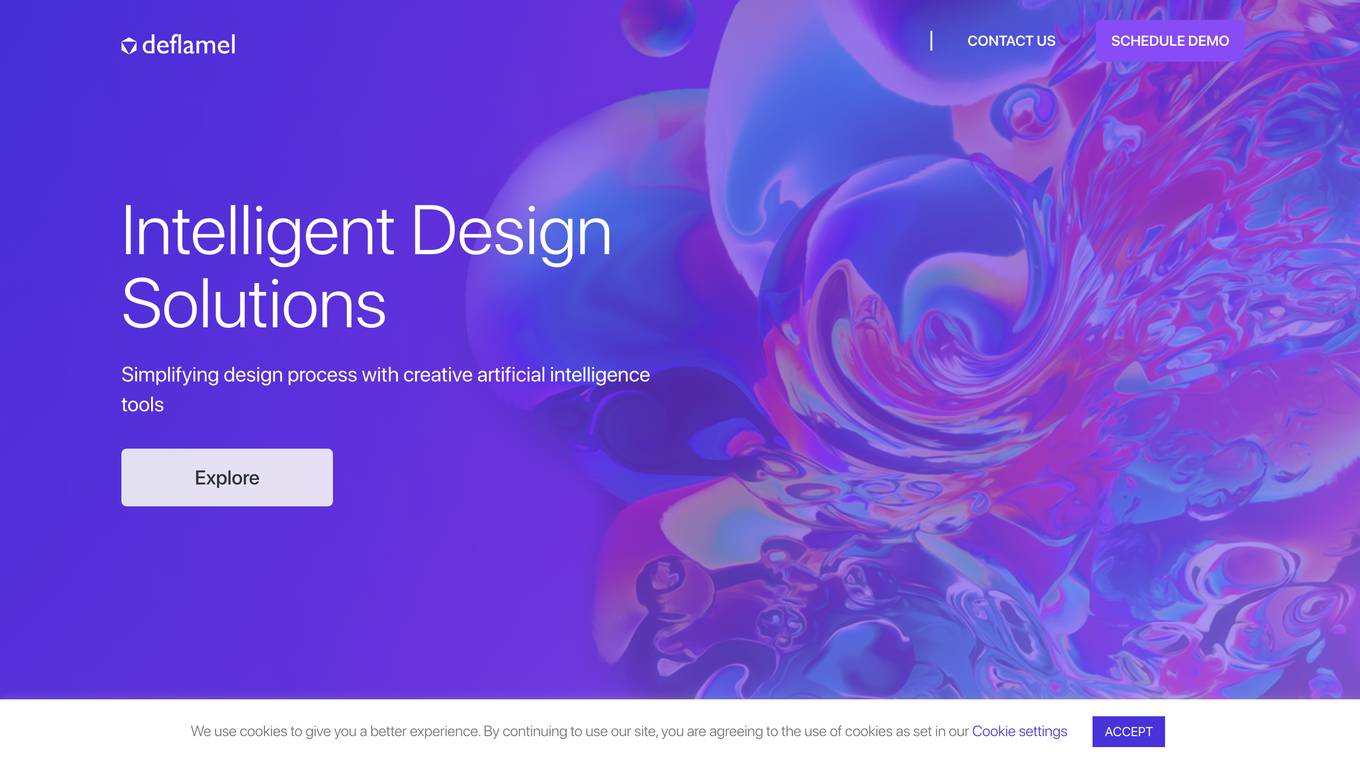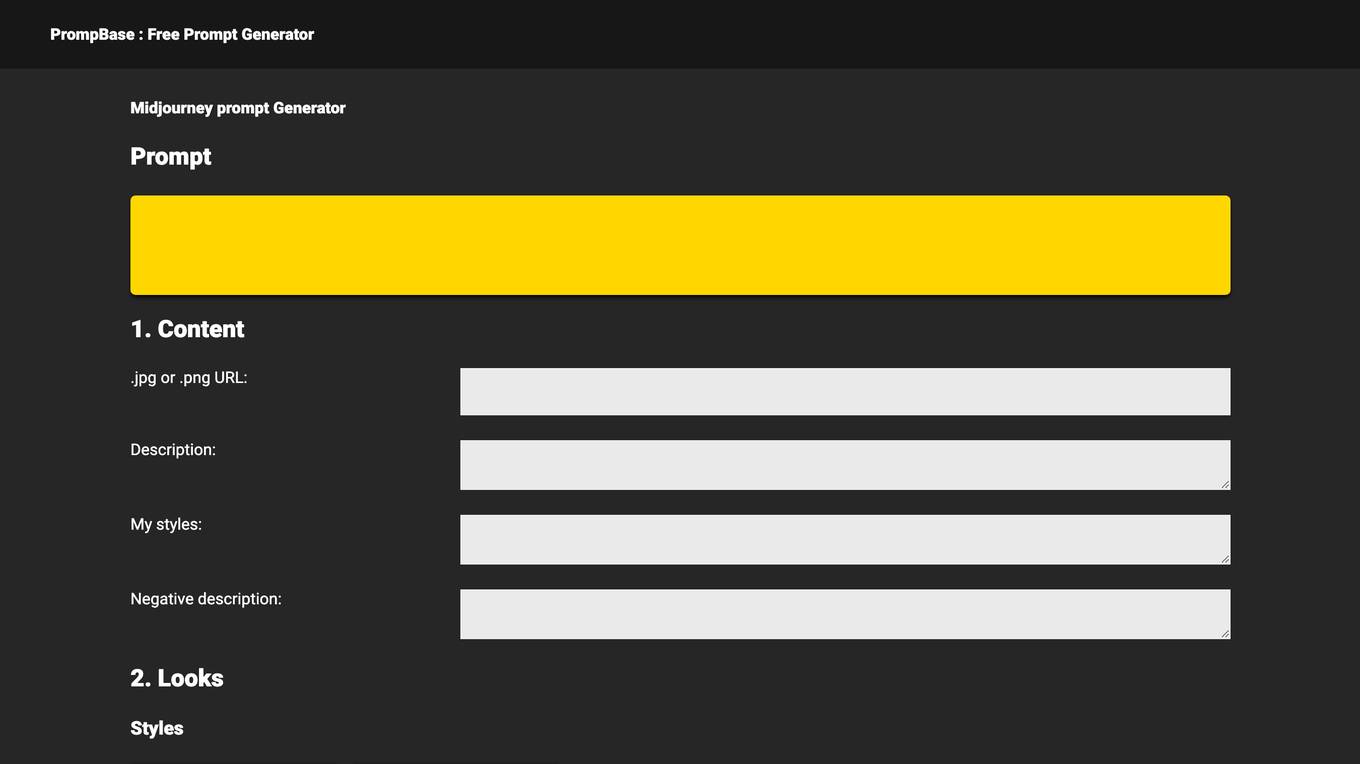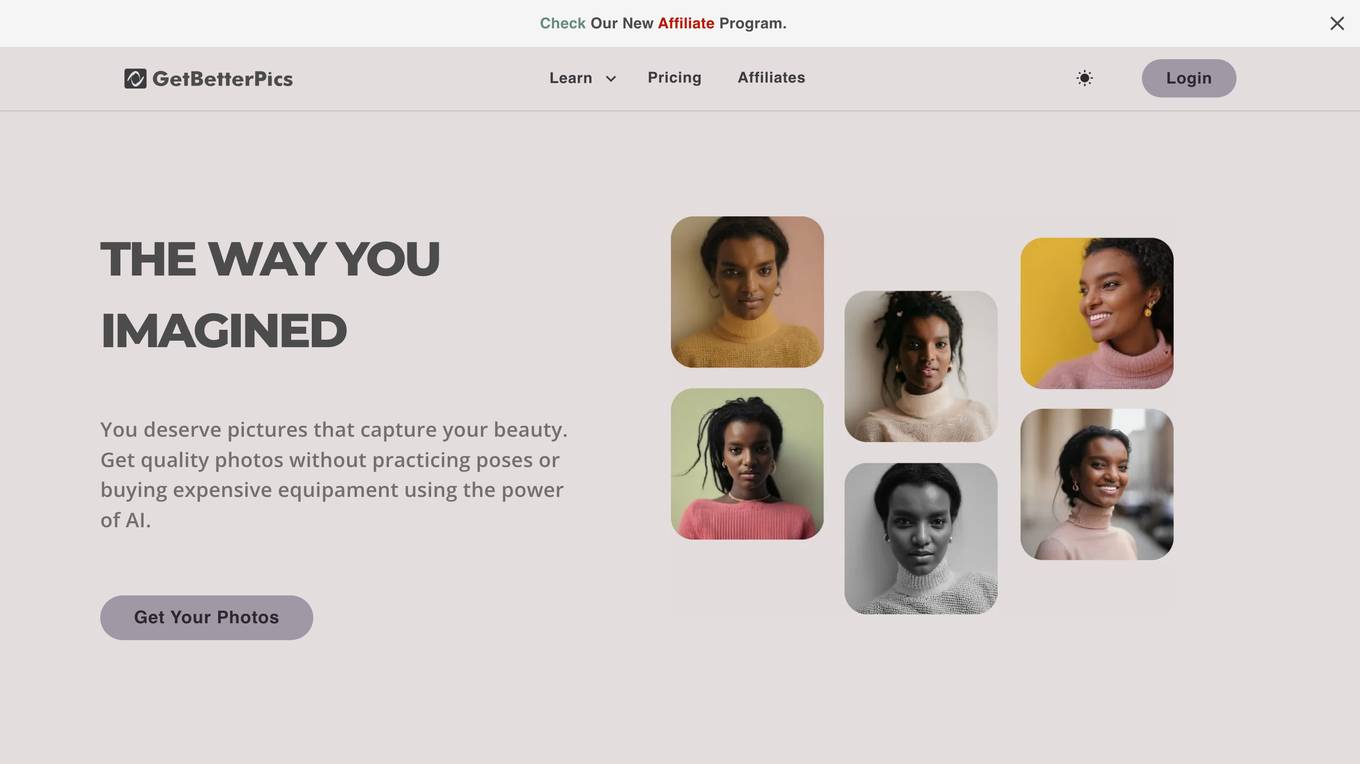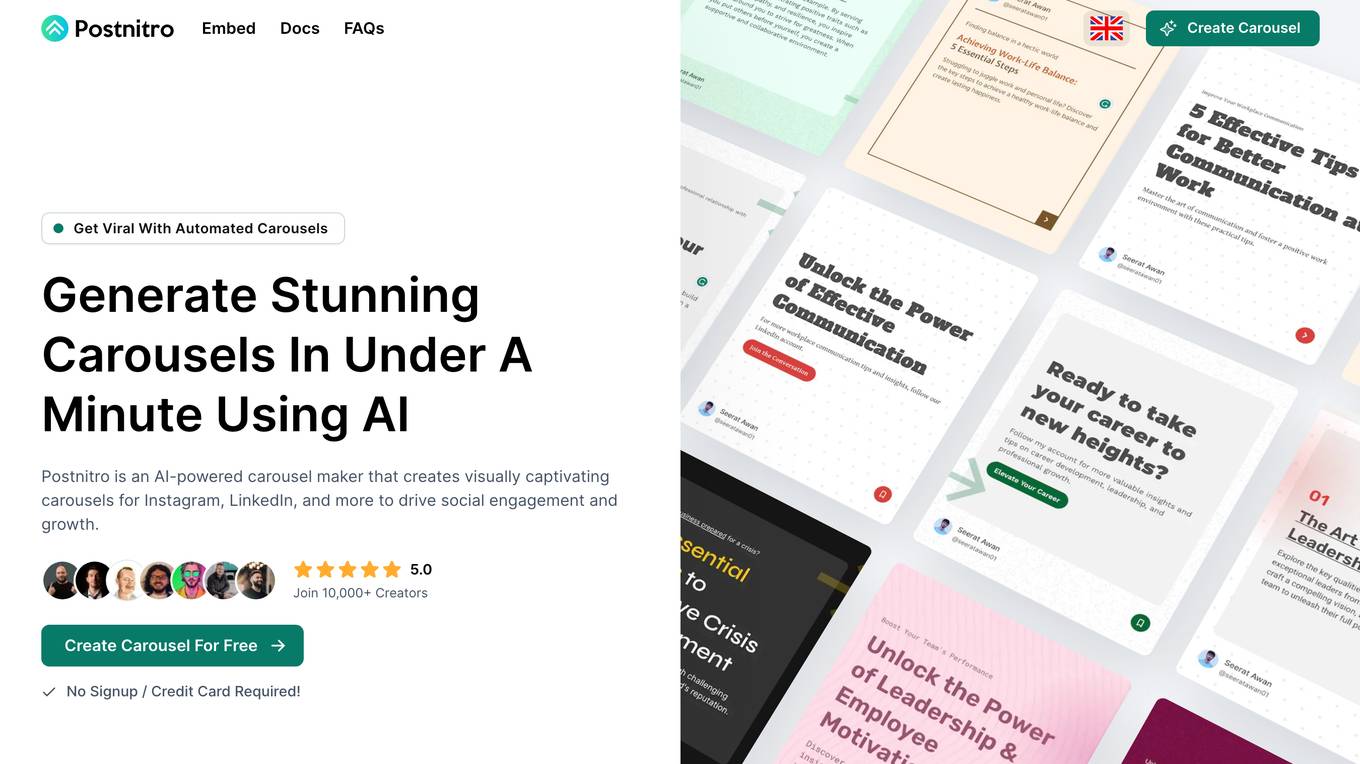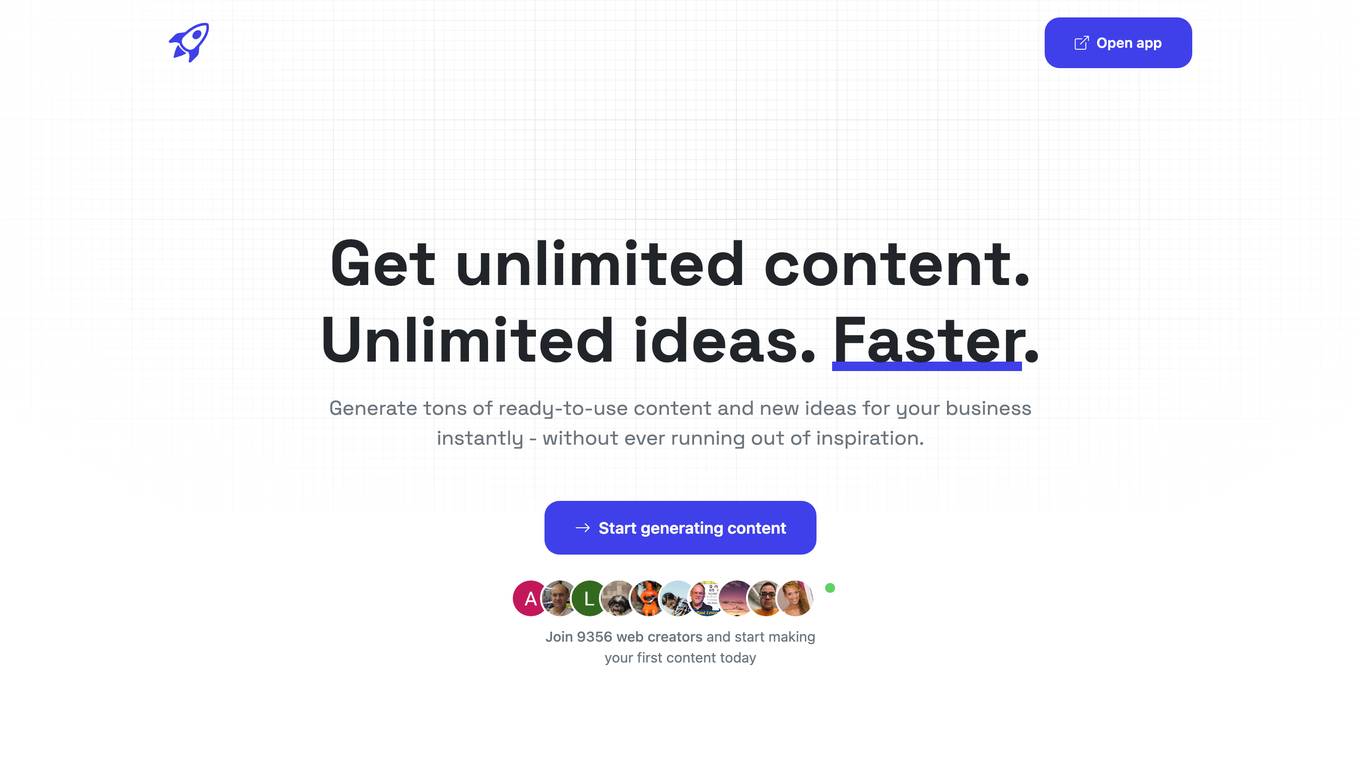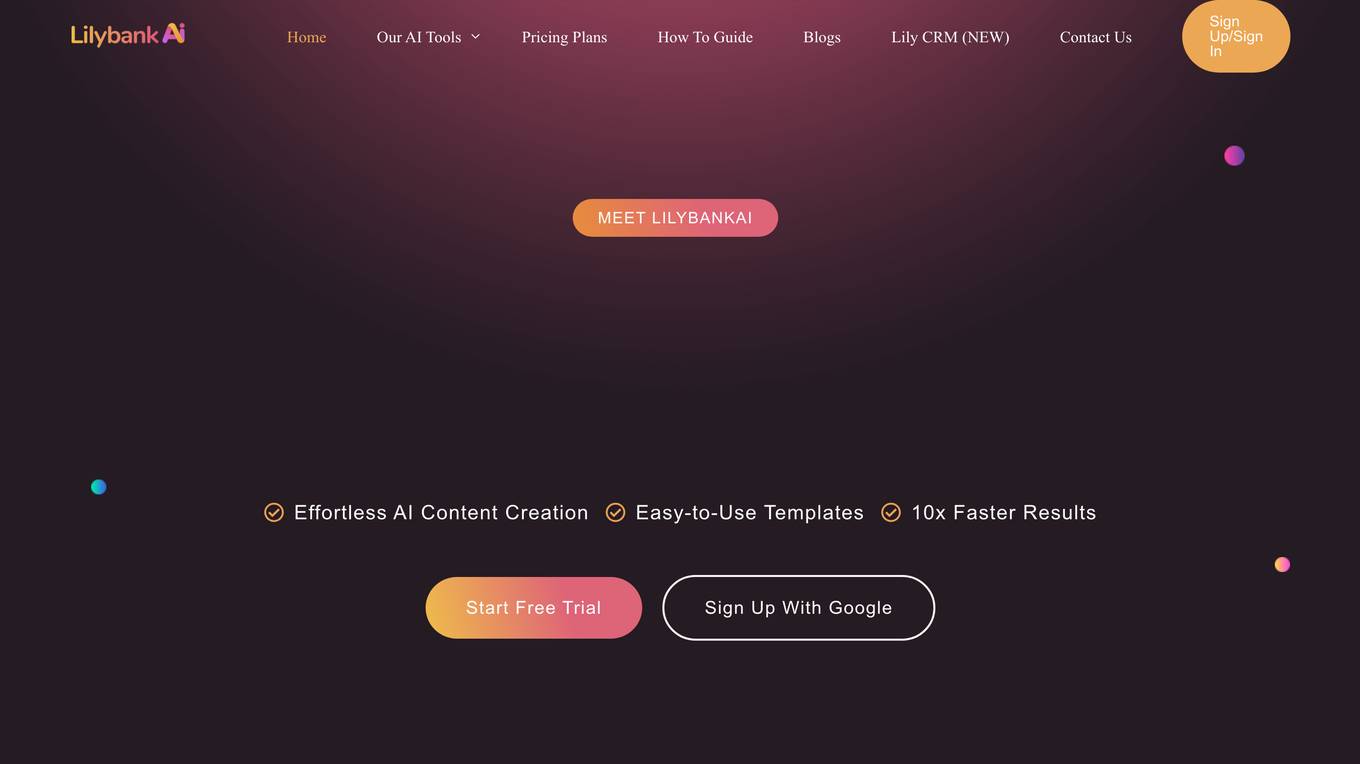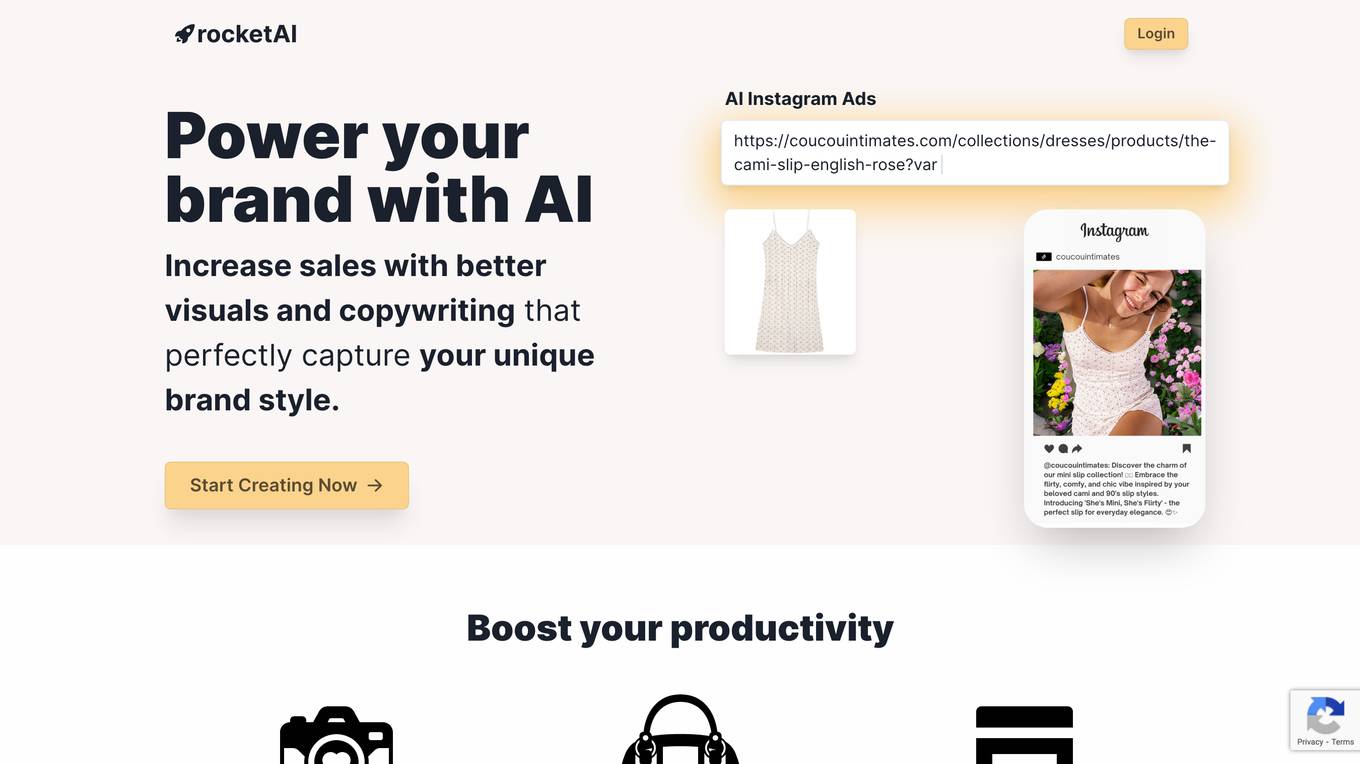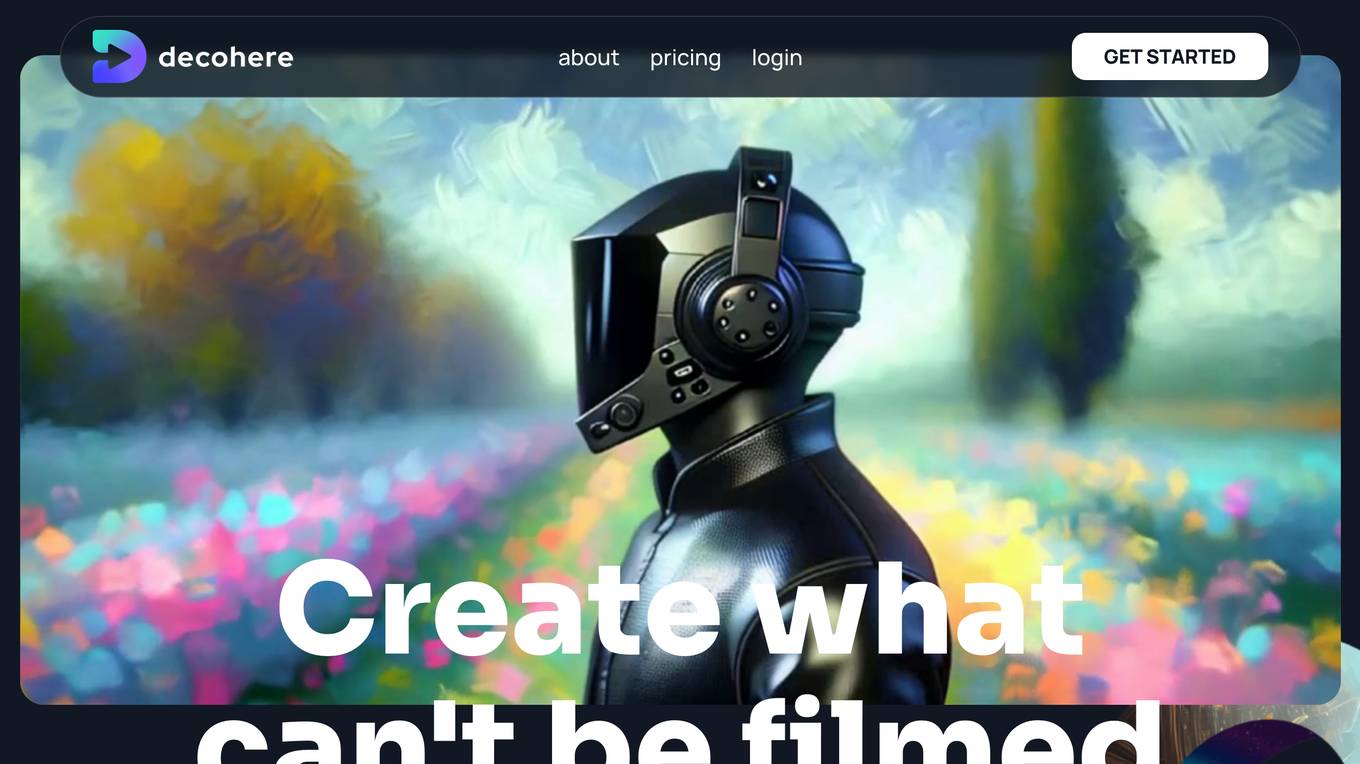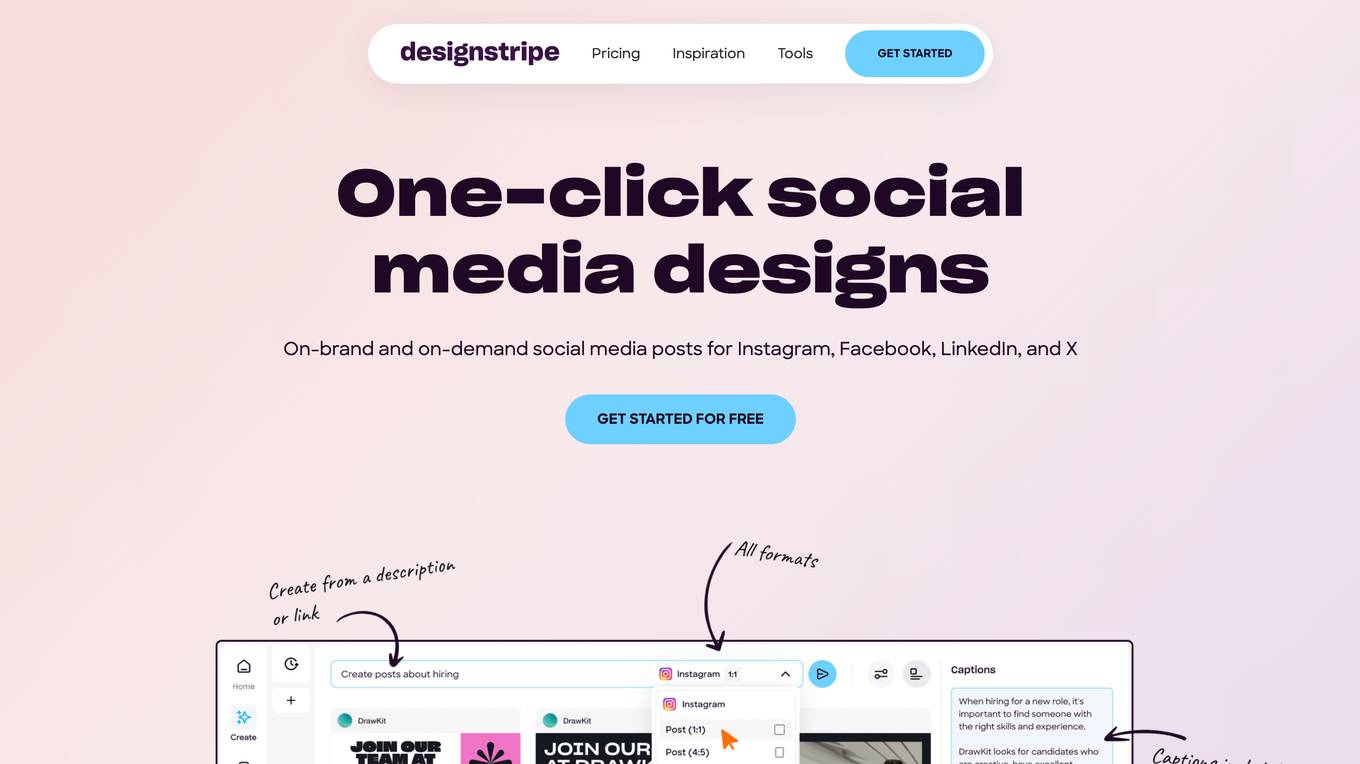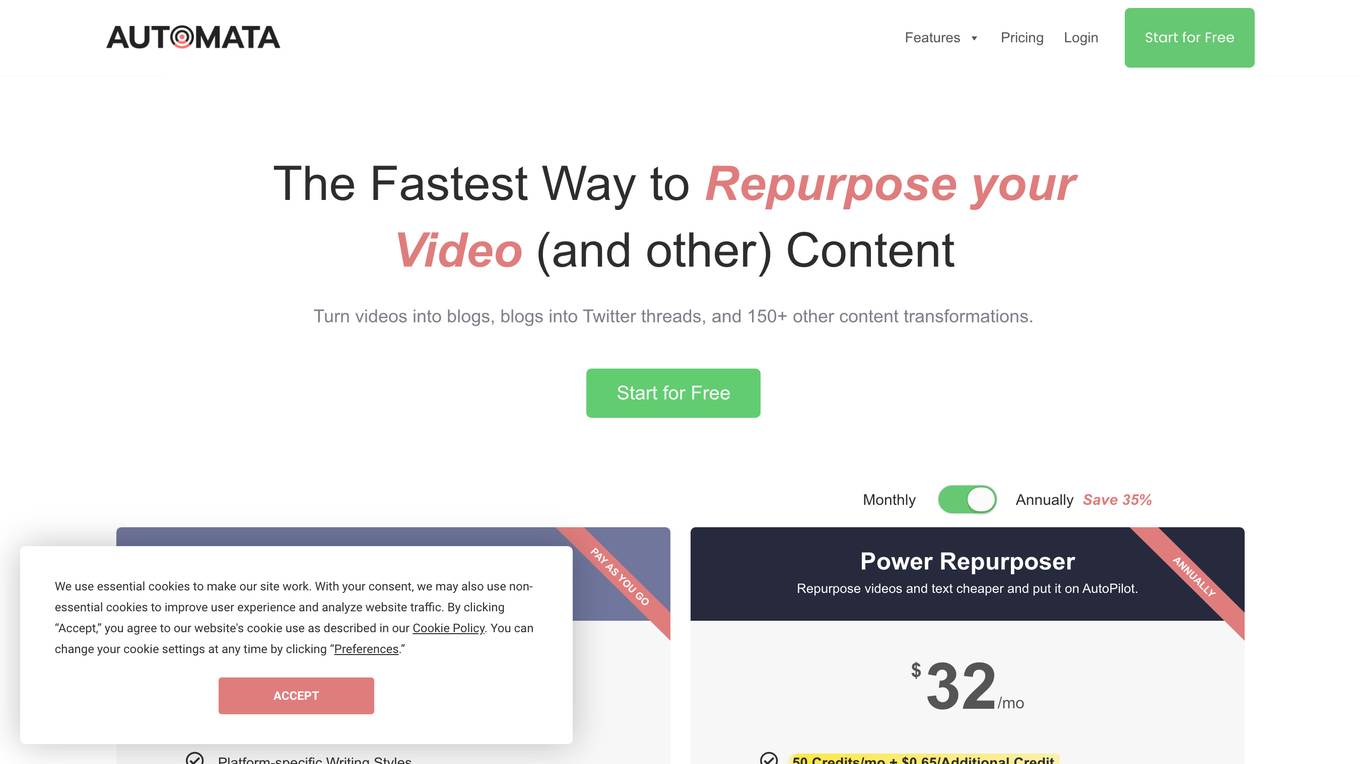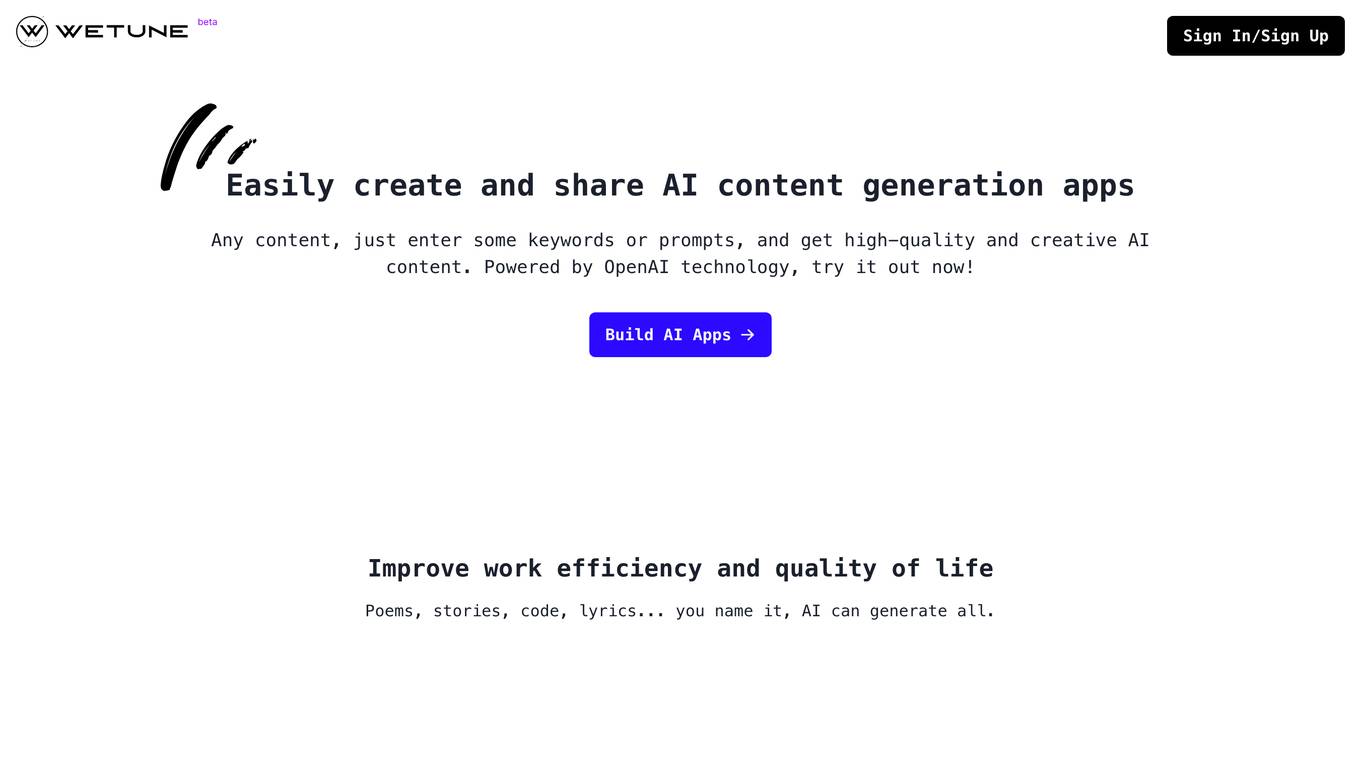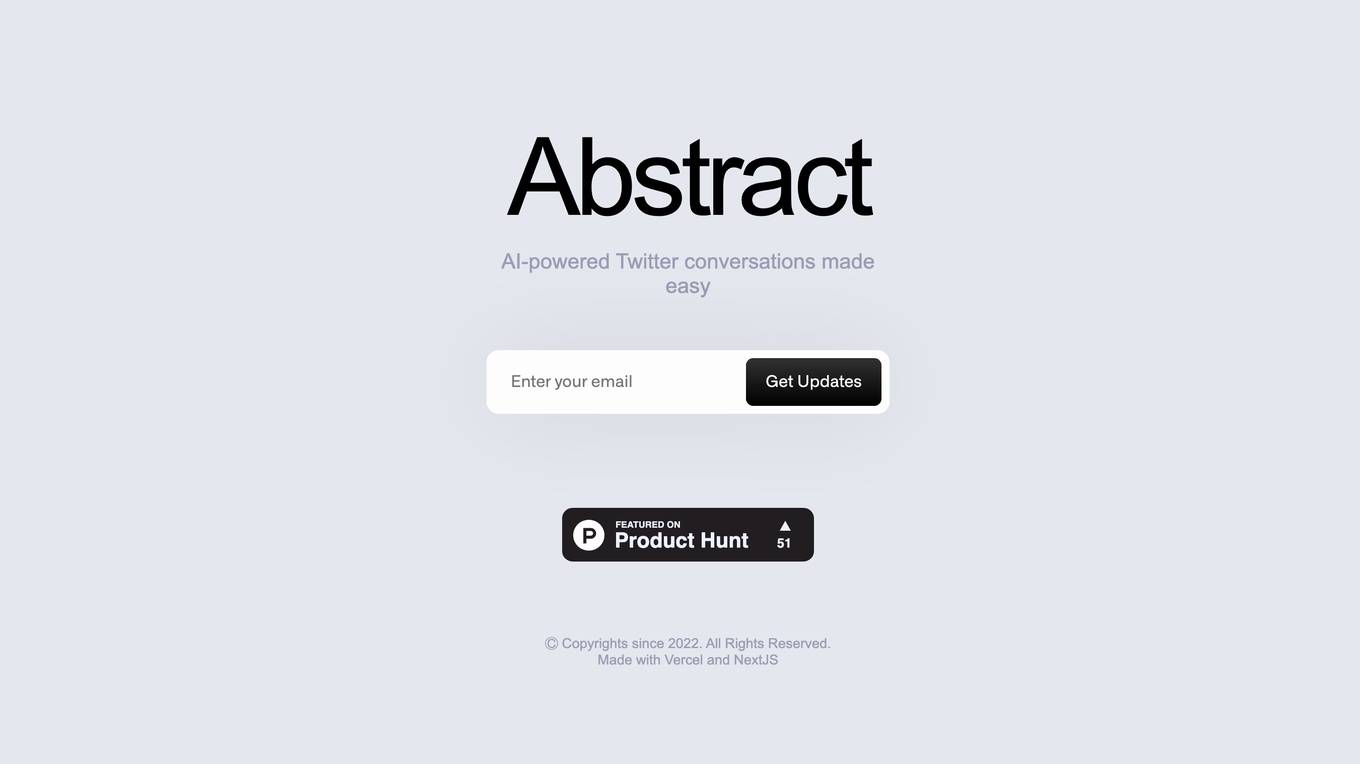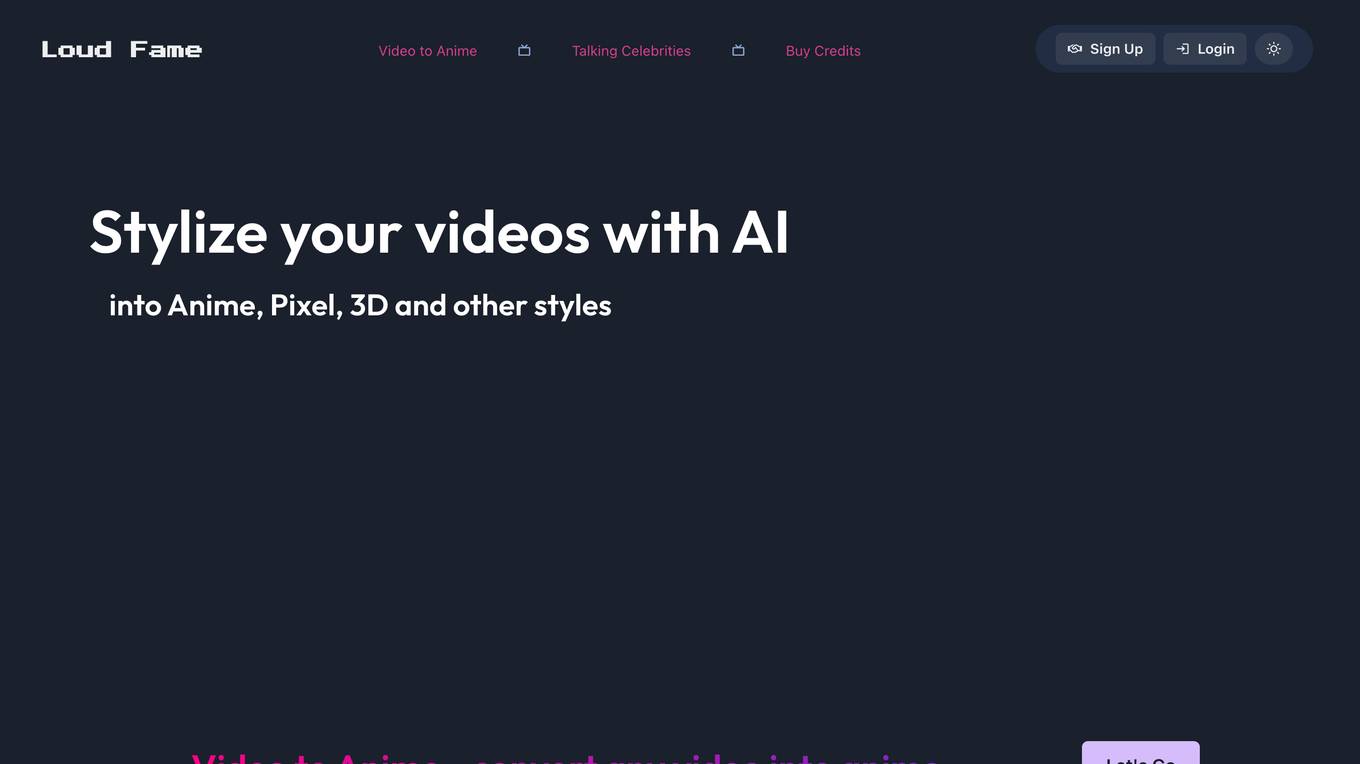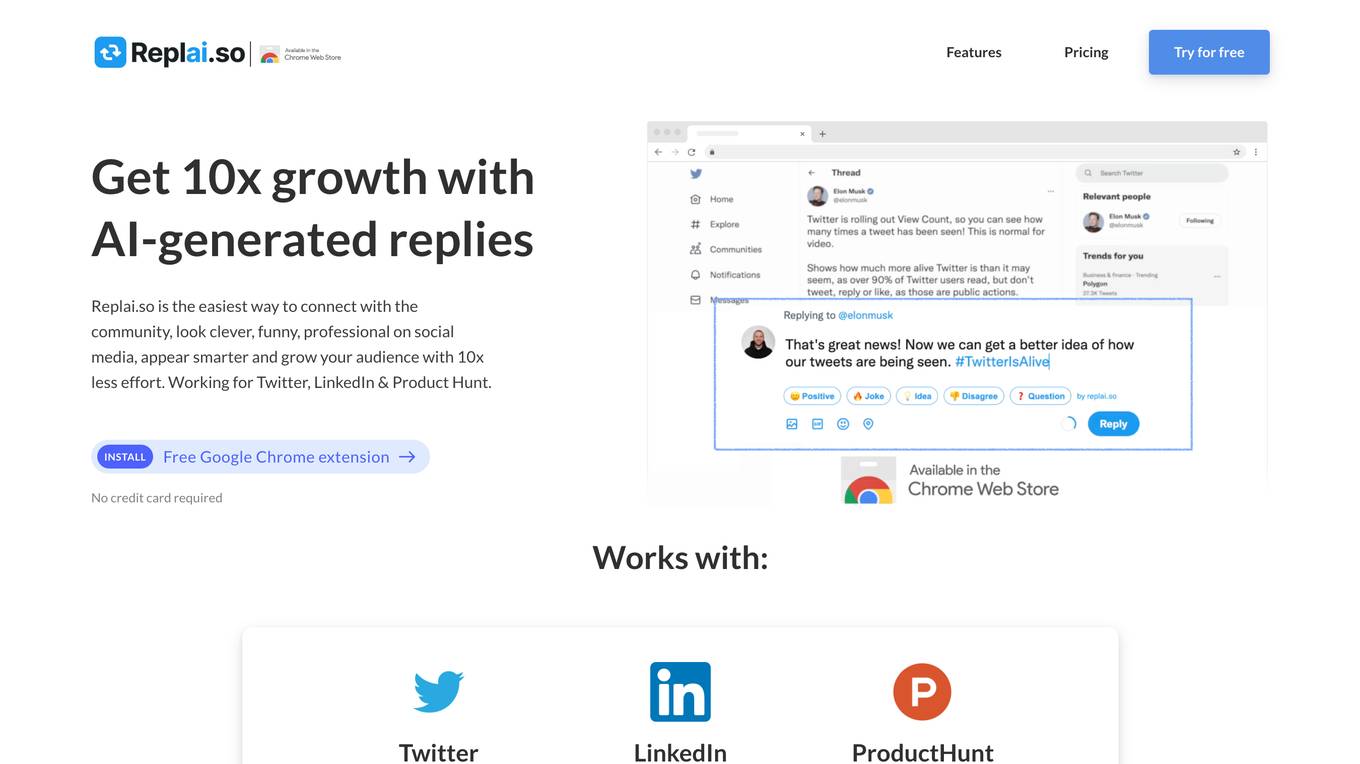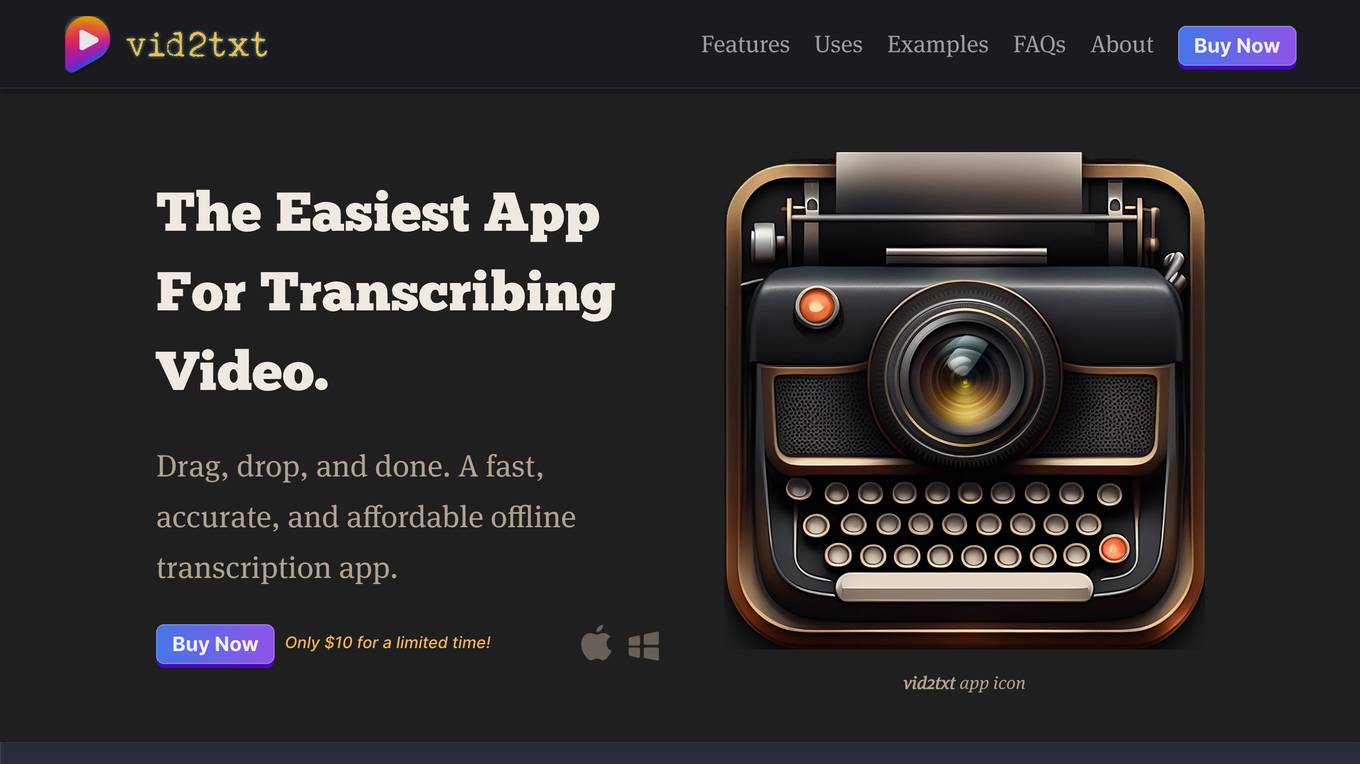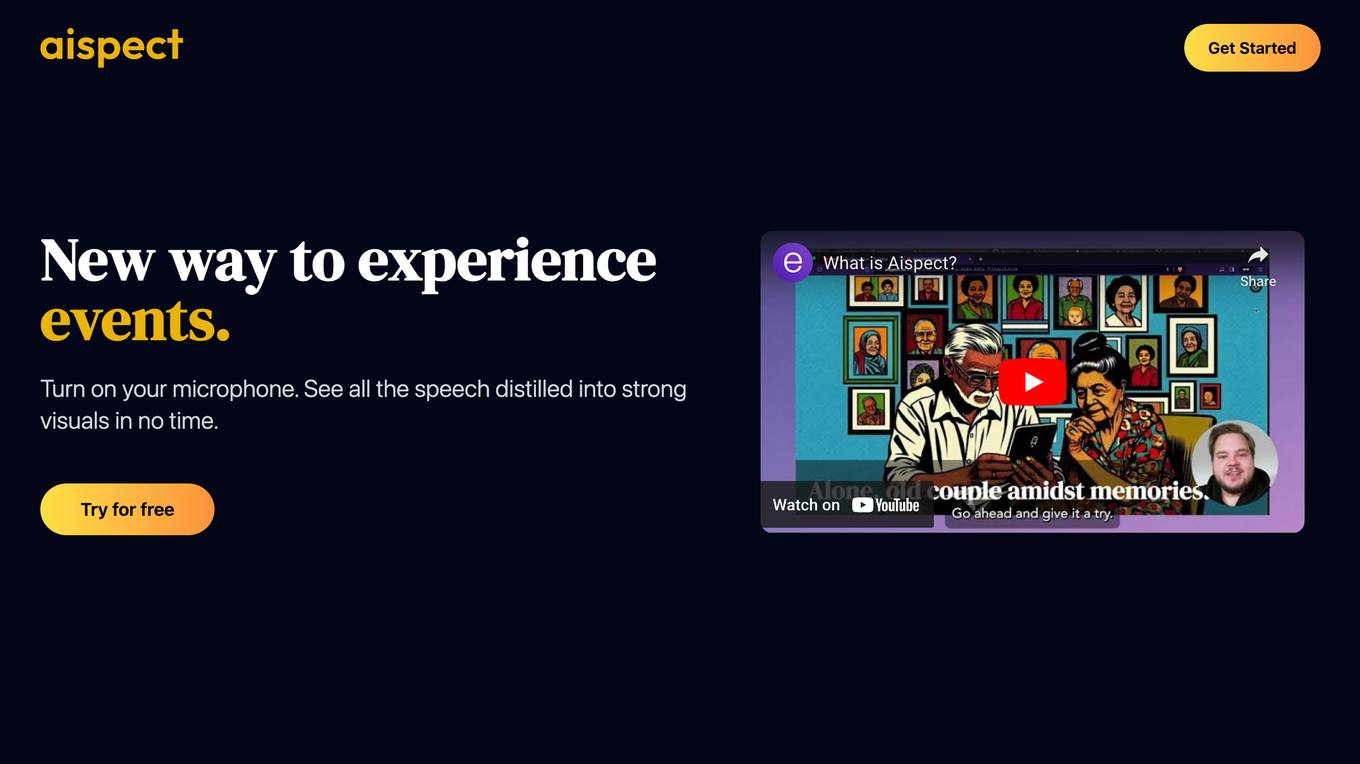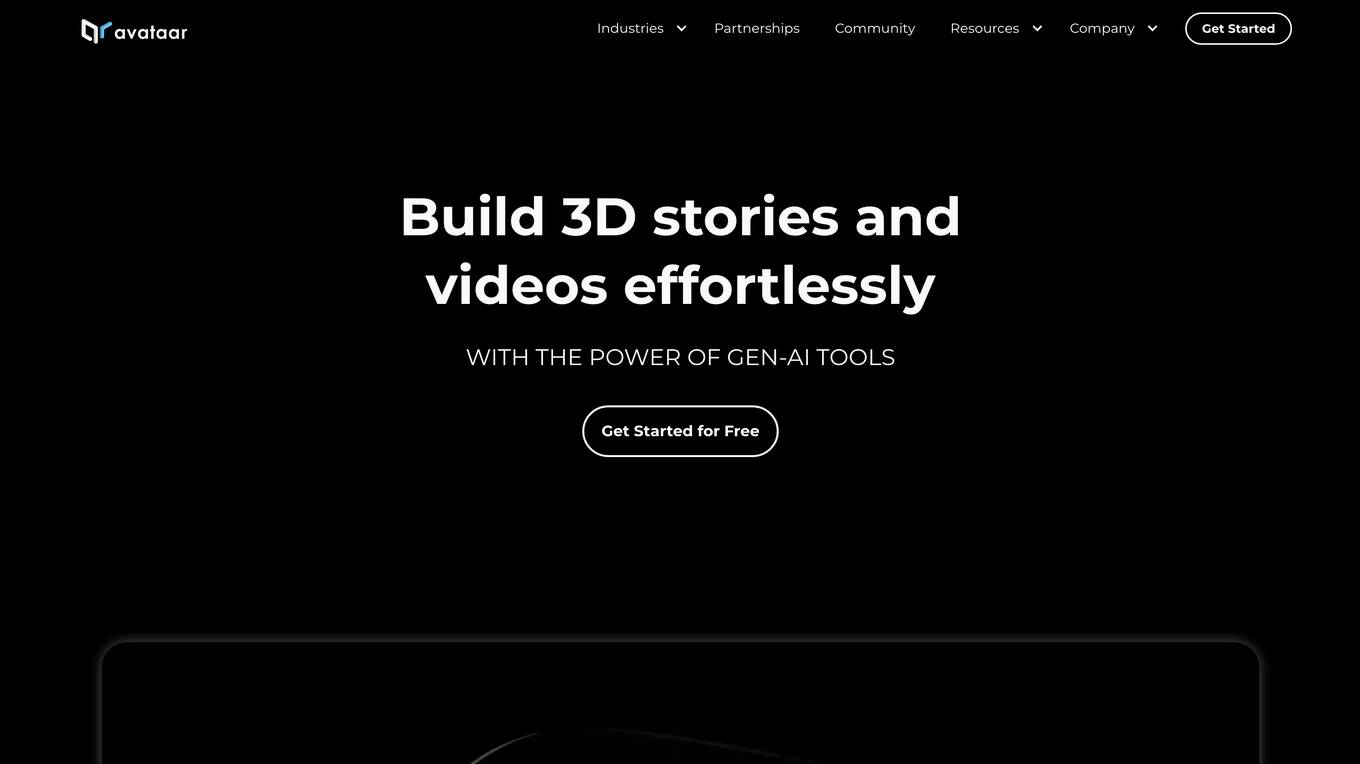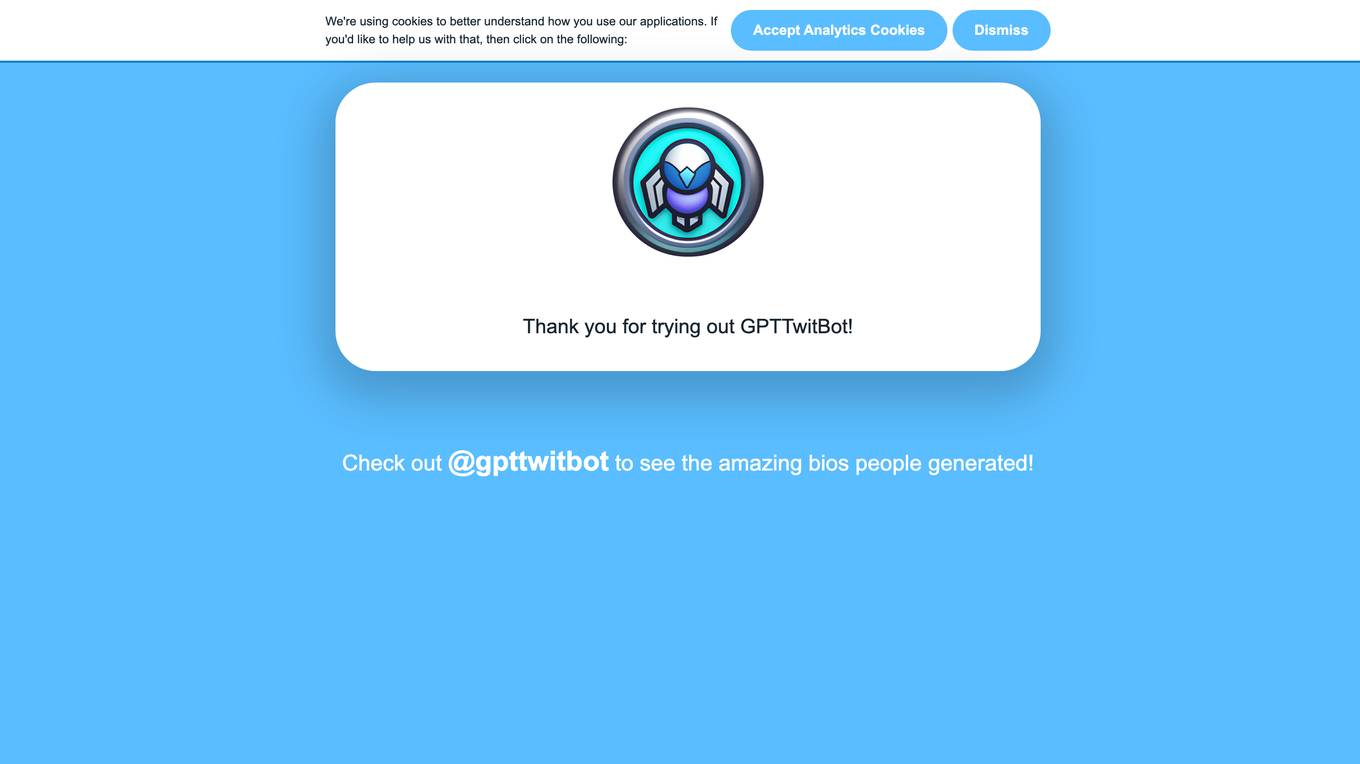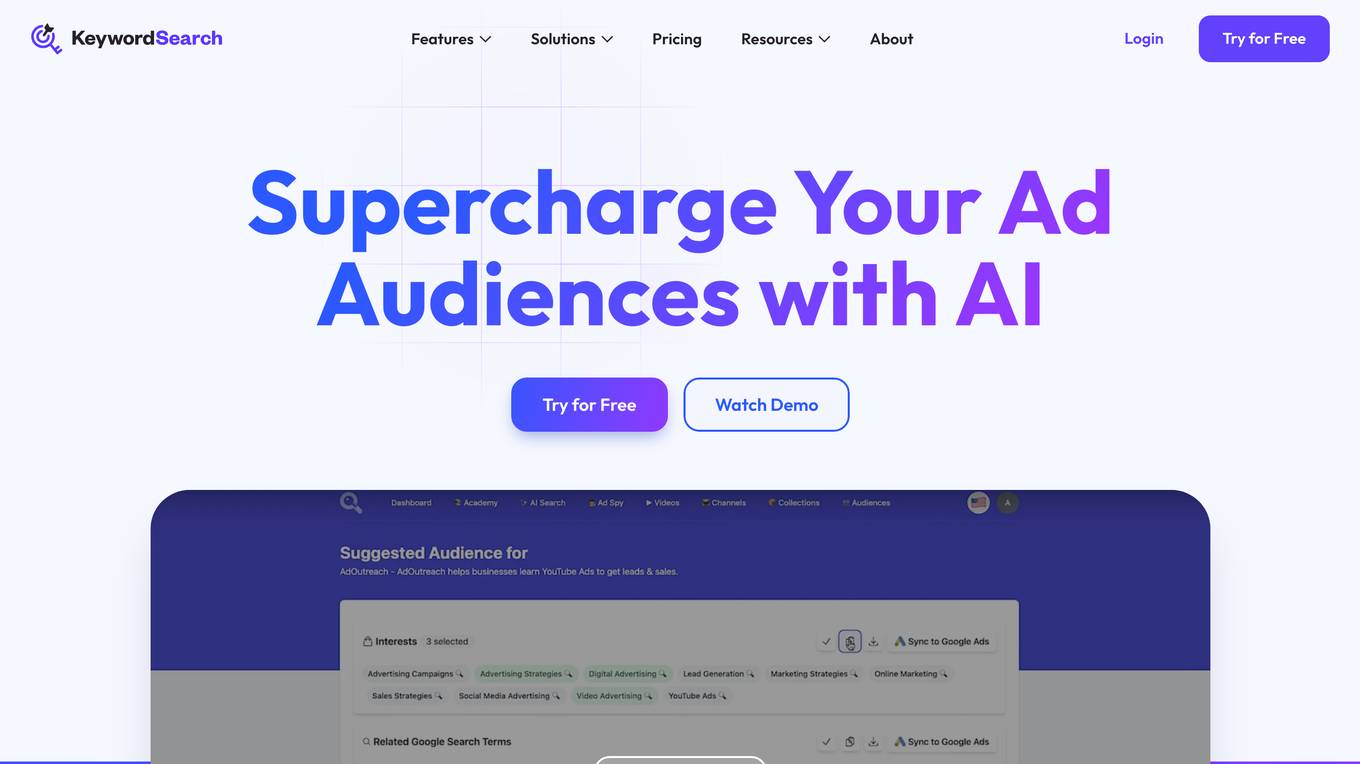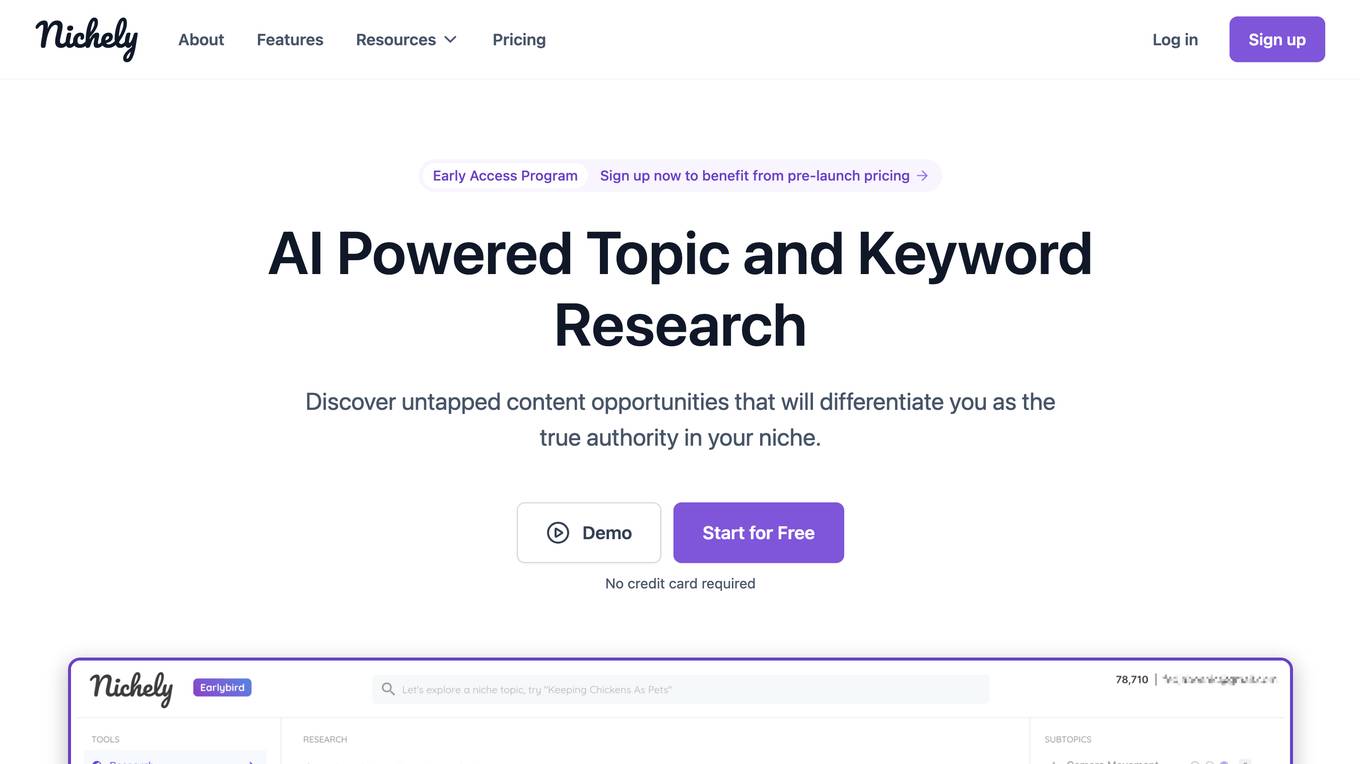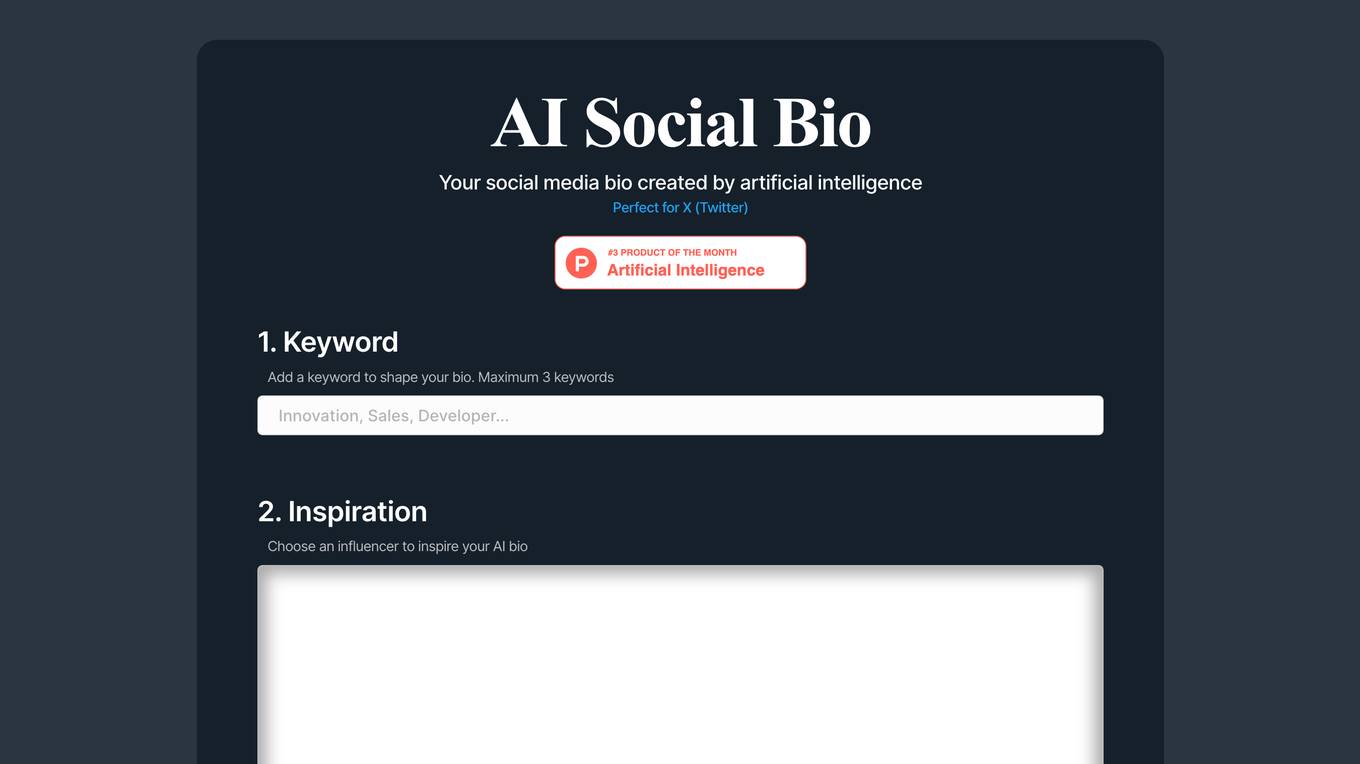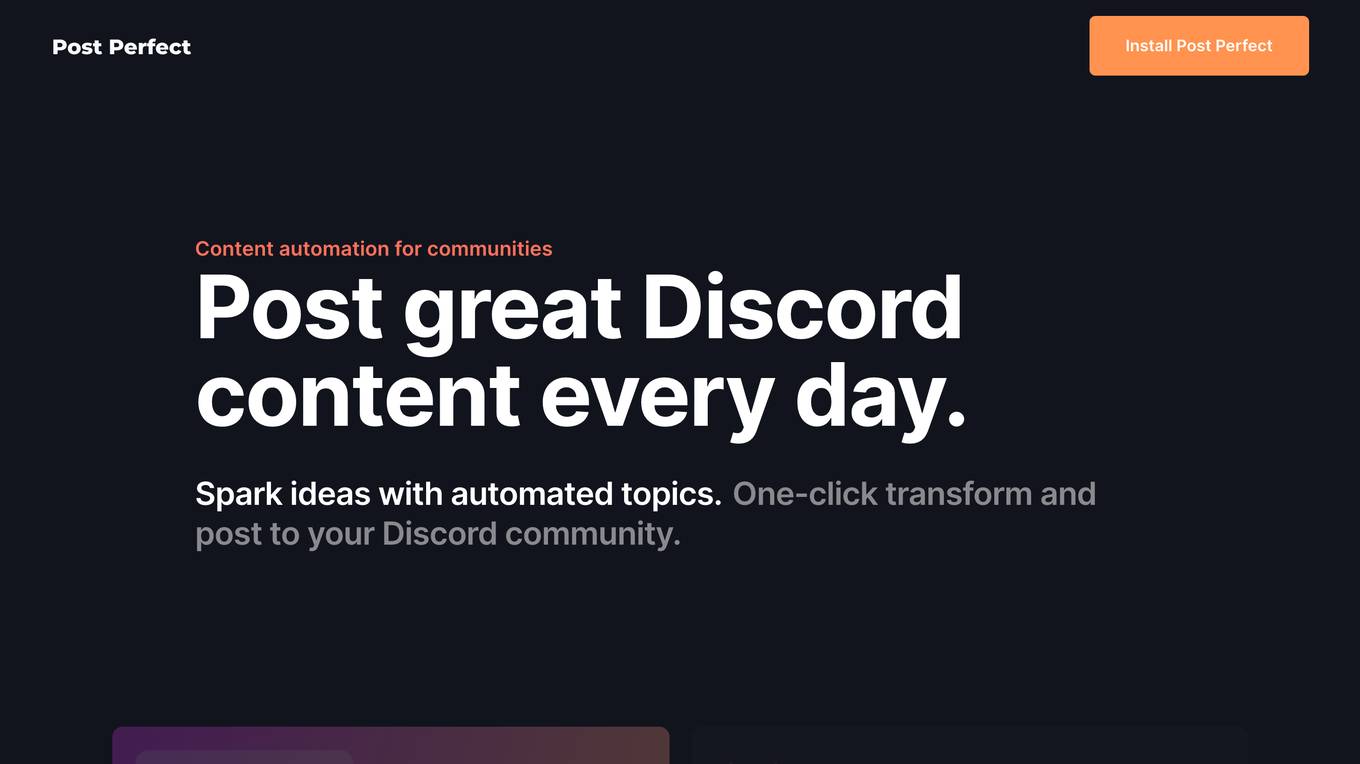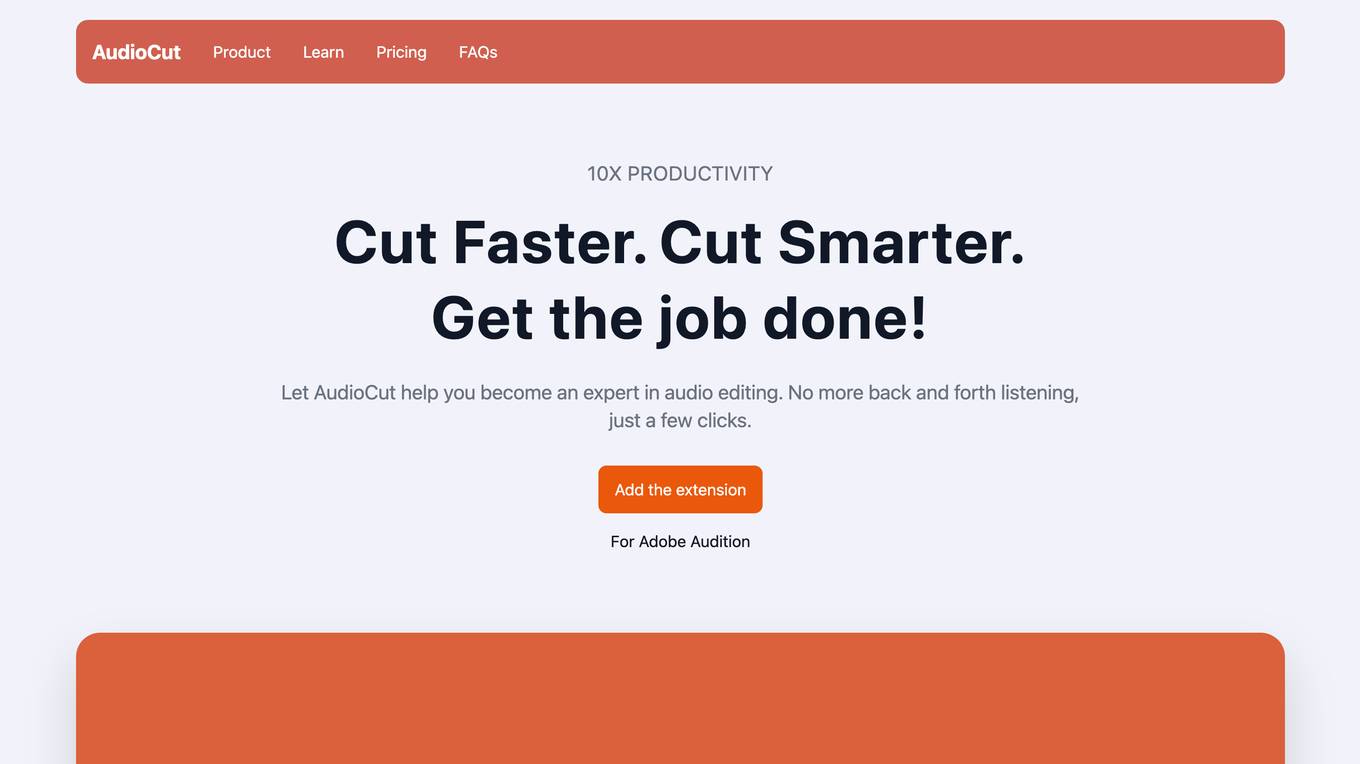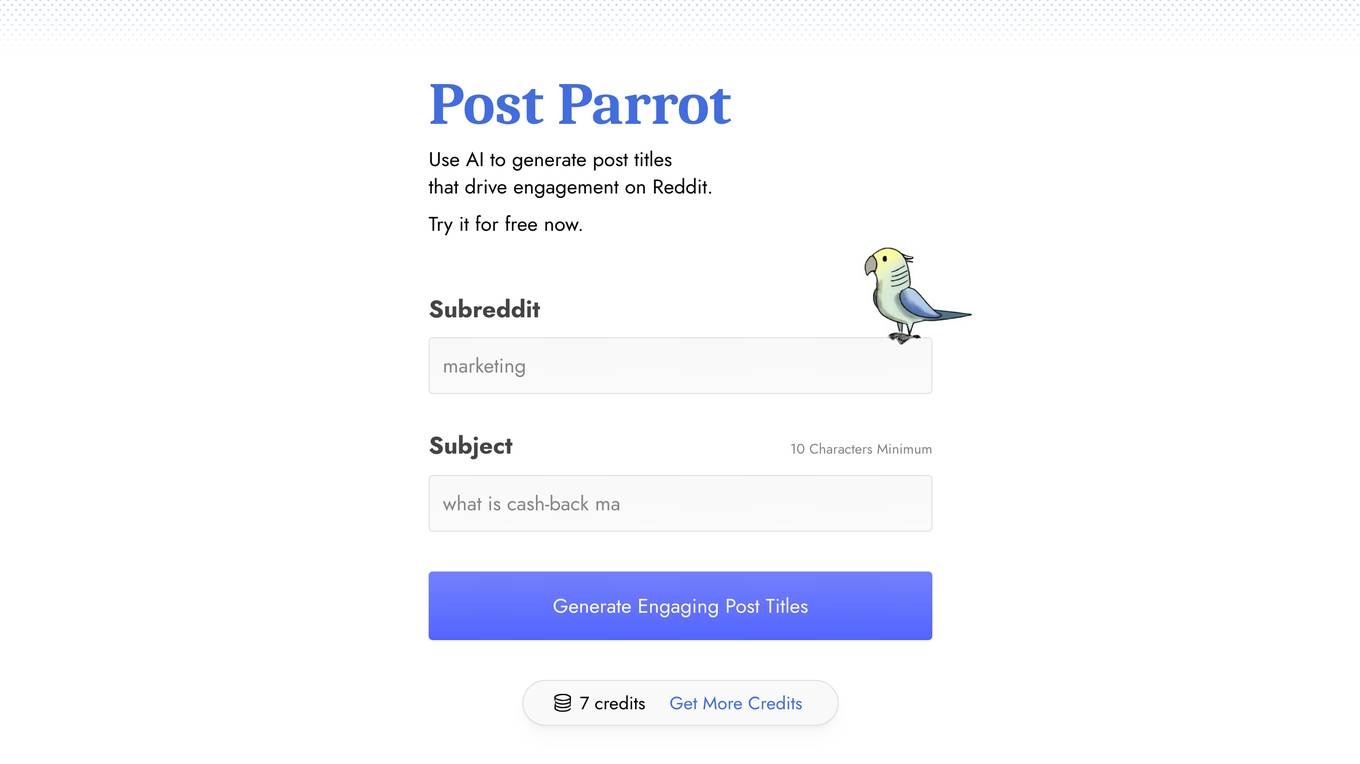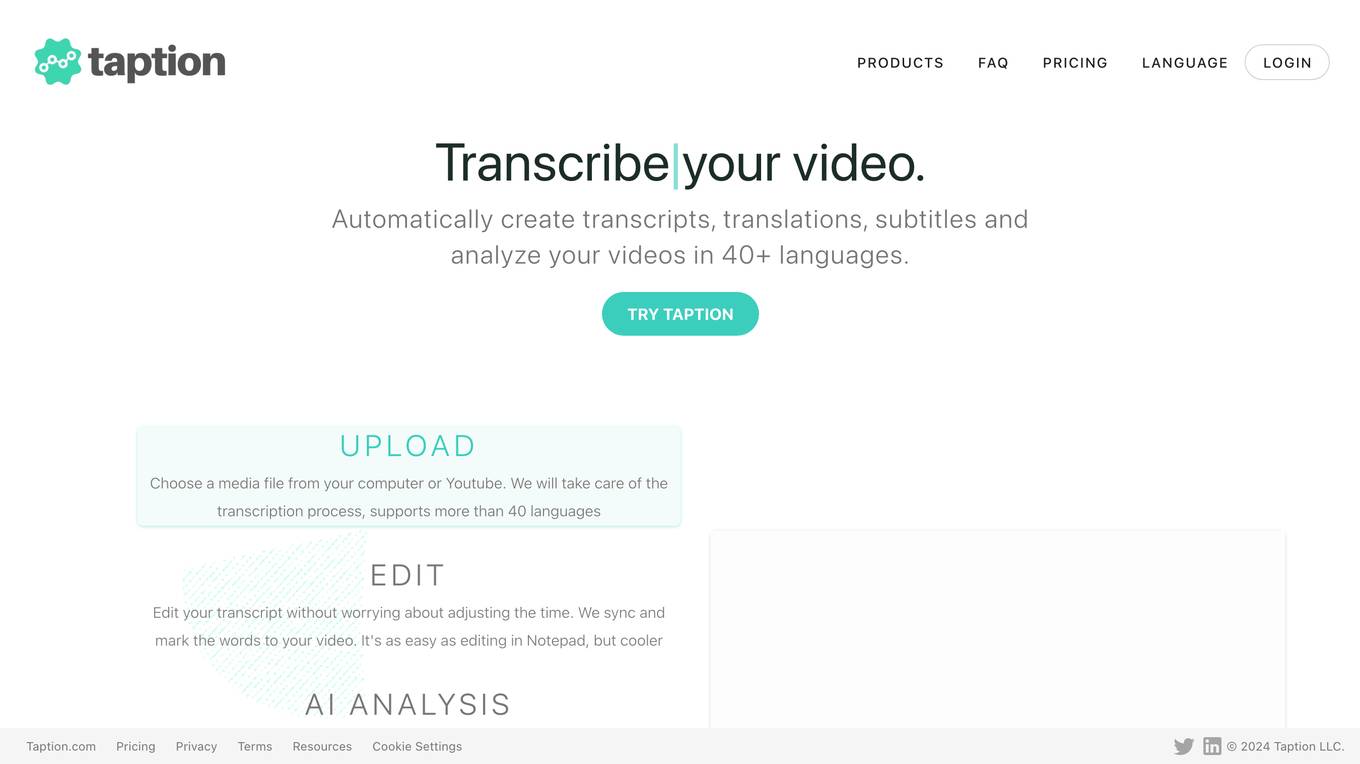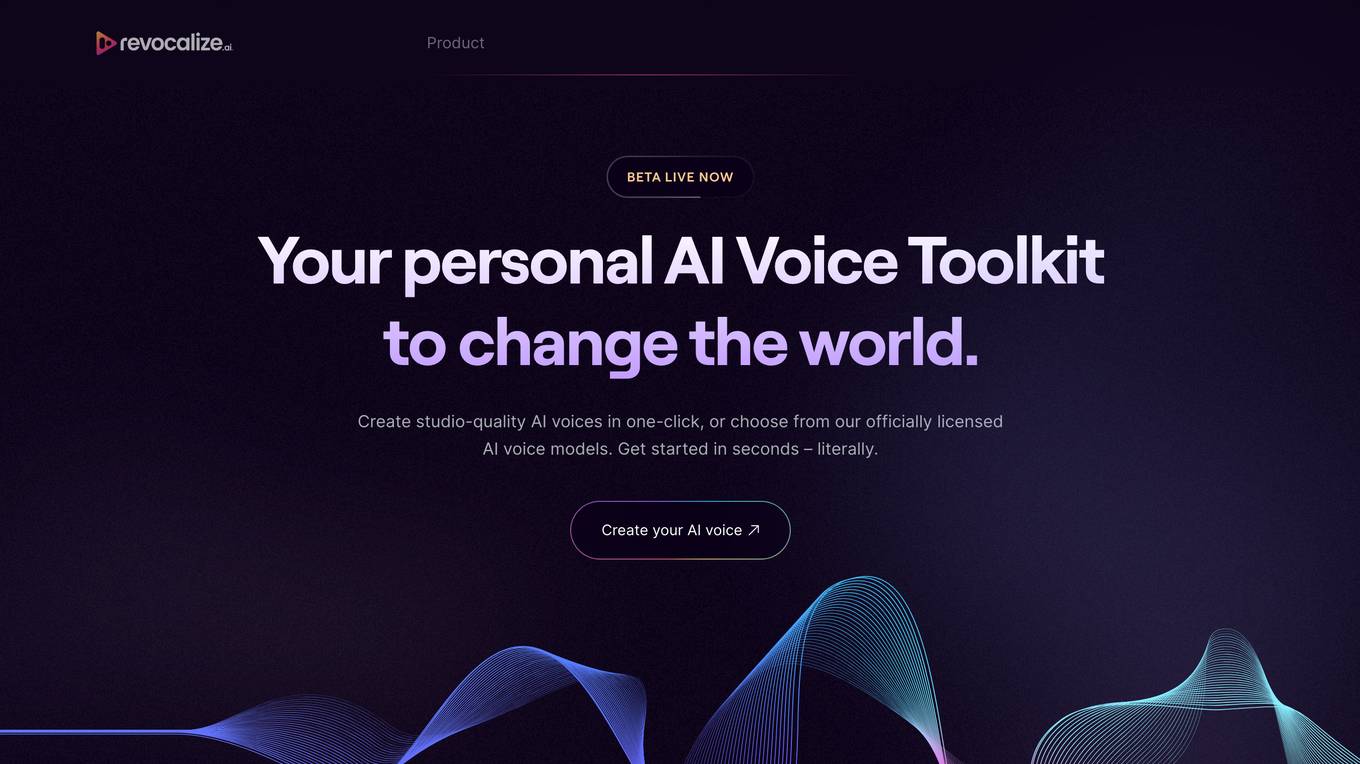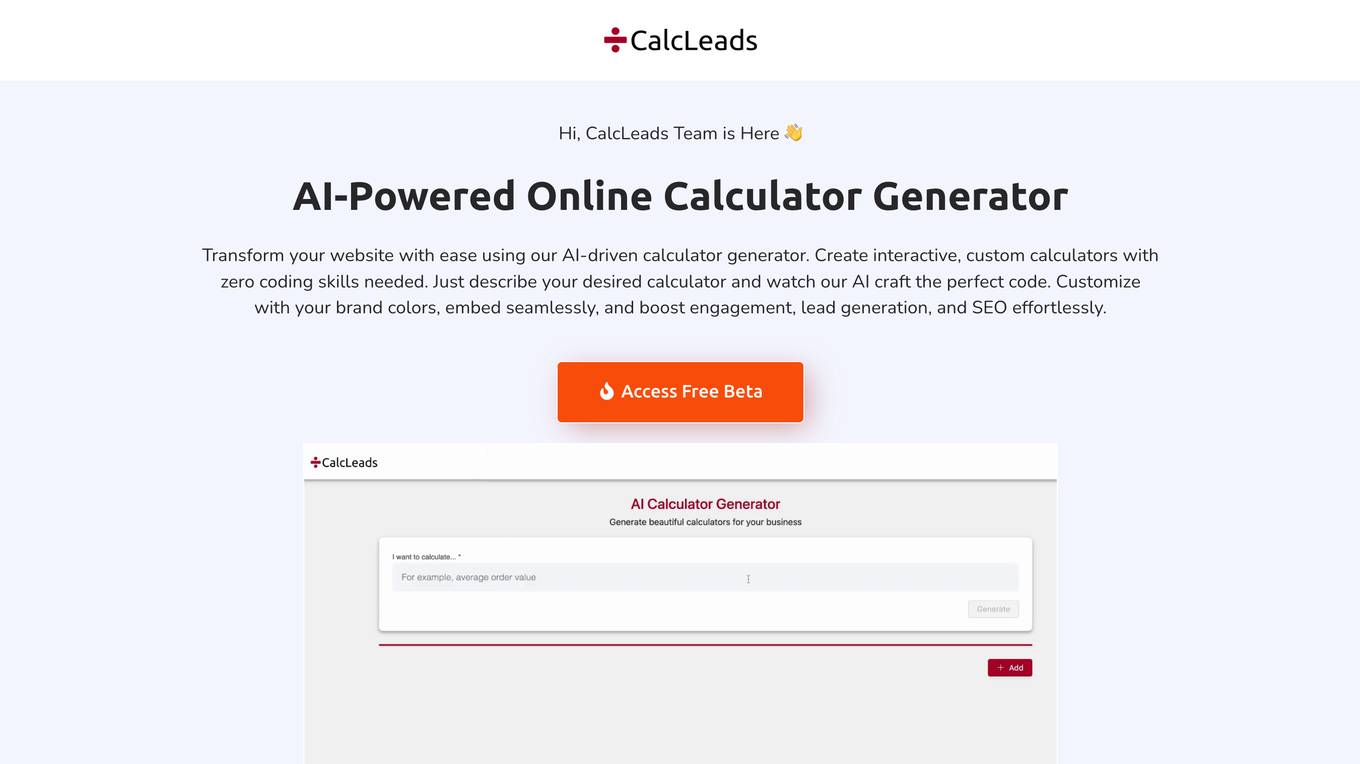aiCarousels.com
The Fastest ⚡ Way to Create Social Media Carousels
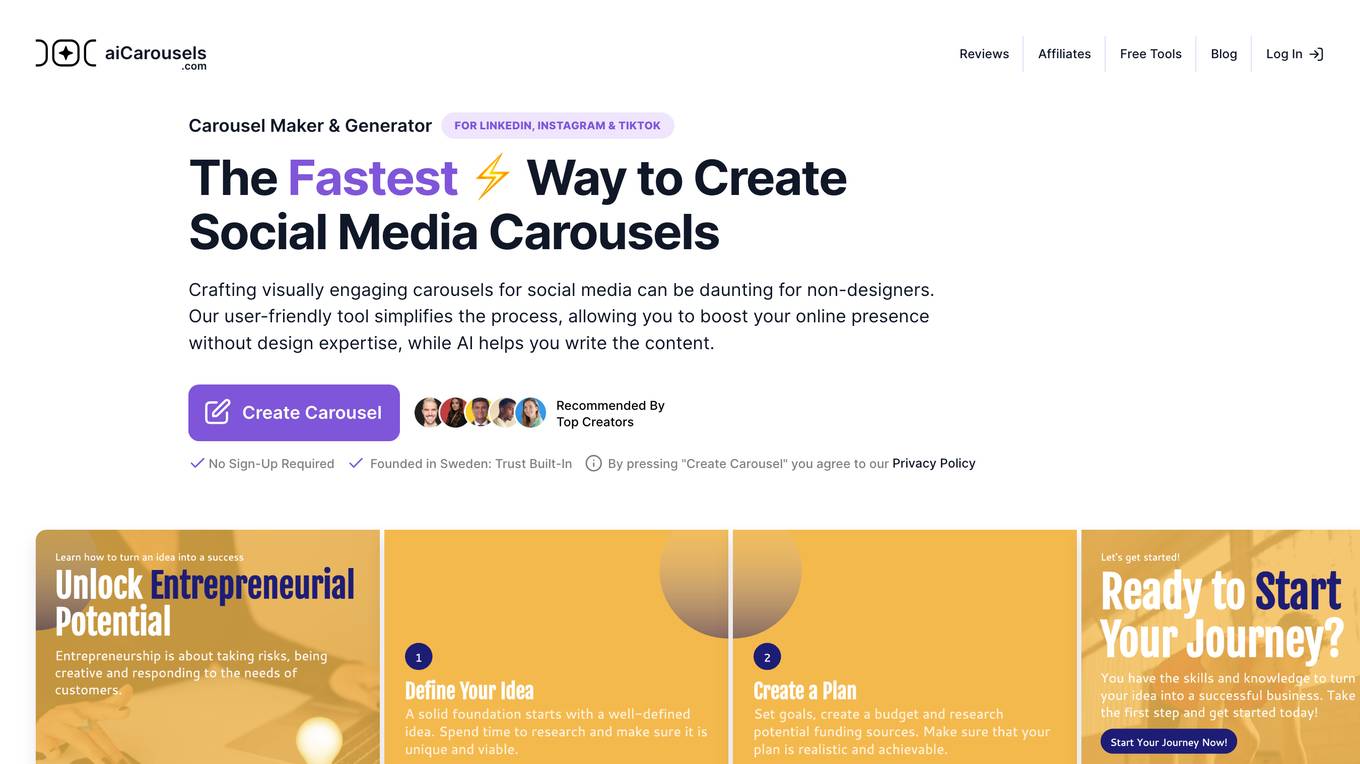
Description:
aiCarousels.com is an online tool that allows users to create visually engaging carousels for social media platforms like LinkedIn, Instagram, and TikTok. It features an AI writing assistant that can help users generate carousel content, as well as a user-friendly design platform that makes it easy to create professional-looking carousels without any design expertise. aiCarousels.com also offers a variety of predefined colors, fonts, and templates to help users create visually appealing carousels that are consistent with their brand identity.
For Tasks:
For Jobs:
Features
- AI Writing Assistant
- No Design Expertise Required
- Auto-Resize
- Predefined Colors & Fonts
- Fully Customizable Template
- Save & Load Custom Presets
- For LinkedIn, Instagram & TikTok
- Mostly Free to Use
- Versatile, High-Quality Export
Advantages
- Easy to use, even for non-designers
- Can help users create professional-looking carousels
- Offers a variety of predefined colors, fonts, and templates
- Allows users to save and load custom presets
- Can be used to create carousels for LinkedIn, Instagram, and TikTok
- Mostly free to use
Disadvantages
- May not be suitable for users who need more advanced features
- Can be time-consuming to create carousels, especially if users need to make multiple revisions
- May not be able to export carousels in all desired formats
Frequently Asked Questions
-
Q:What is a social media carousel?
A:A social media carousel is a content format that allows users to showcase multiple images within a single post on platforms like Instagram and LinkedIn. Carousels enable brands and individuals to tell a more comprehensive story or share multiple pieces of related content without overwhelming their audience with multiple separate posts. -
Q:How to post a carousel on LinkedIn?
A:To post a carousel on LinkedIn, follow these steps: a. Download the PDF containing multiple pages, with each page representing a slide in your carousel. Make sure the content and design are visually appealing and optimized for easy viewing on mobile devices. b. Open the LinkedIn app or go to the LinkedIn website and log in to your account. c. Click on the "Start a post" or "+" button to create a new post. d. Select the document icon to upload your PDF. e. Choose the PDF file you want to include as your carousel, and LinkedIn will automatically convert it into a carousel when posted. f. Add a caption to your post, and consider including relevant hashtags to improve visibility. g. Click on "Post" or "Publish" to share your carousel with your LinkedIn network. -
Q:How to make a carousel on Instagram?
A:To make a carousel on Instagram, follow these steps: a. Open the Instagram app on your smartphone and log in to your account. b. Tap the "+" icon at the bottom of the screen to create a new post. c. In the "New Post" screen, tap the "Library" (iOS) or "Gallery" (Android) option to choose images or videos from your device. d. Select the first piece of content you want to include in your carousel, then tap the "Select Multiple" icon (looks like stacked squares) to add more images or videos. e. Choose up to 10 images or videos to include in your carousel. f. Tap "Next" to edit and arrange the order of your carousel content as desired. g. Add a caption, relevant hashtags, and tag any accounts you want to mention. h. Tap "Share" to publish your carousel on your Instagram feed. -
Q:How to make a carousel on TikTok?
A:To upload a carousel to TikTok, follow these steps: a. Tap the "+" icon at the bottom of the screen to start creating content. b. In the content creation screen, tap the "Upload" button located in the bottom right corner. c. Select the photos you want to include in your carousel from your photo gallery and tap "Next." d. On the content editing page, you can add music and effects to enhance your carousel. e. Once you're satisfied with your carousel, add a caption and relevant hashtags. f. Tap "Share" to upload your carousel to TikTok and make it visible to your followers and the TikTok community. -
Q:Can I use aiCarousels for carousel ads?
A:Yes, you can use aiCarousels to create carousel ads for various platforms including Facebook, LinkedIn, Instagram, and other platforms that support carousel ad formats. When creating carousel ads, make sure to thoroughly review the ad specifications and guidelines provided by each platform to ensure your ads meet their requirements and achieve the best possible performance.
Alternative AI tools for aiCarousels.com
For similar jobs
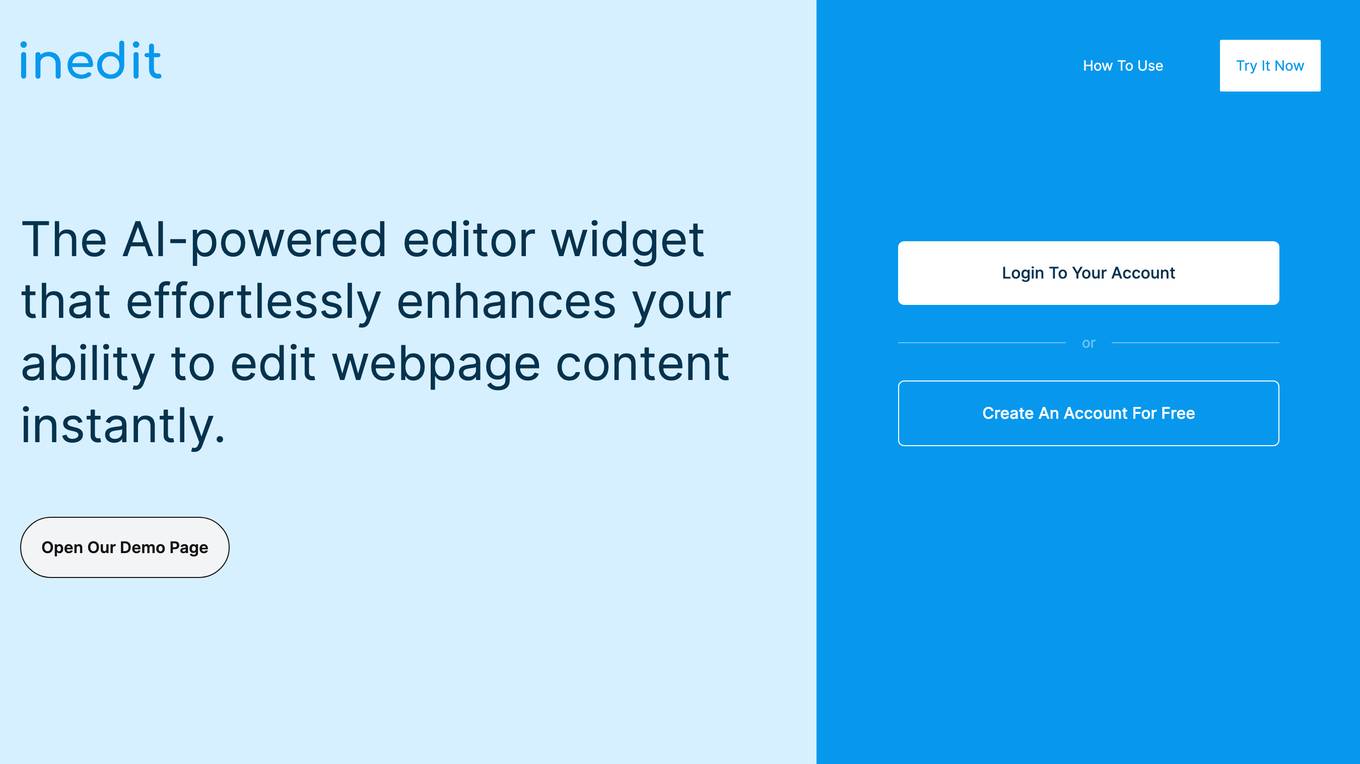
iNedIt
The AI-powered editor widget that effortlessly enhances your ability to edit webpage content instantly.
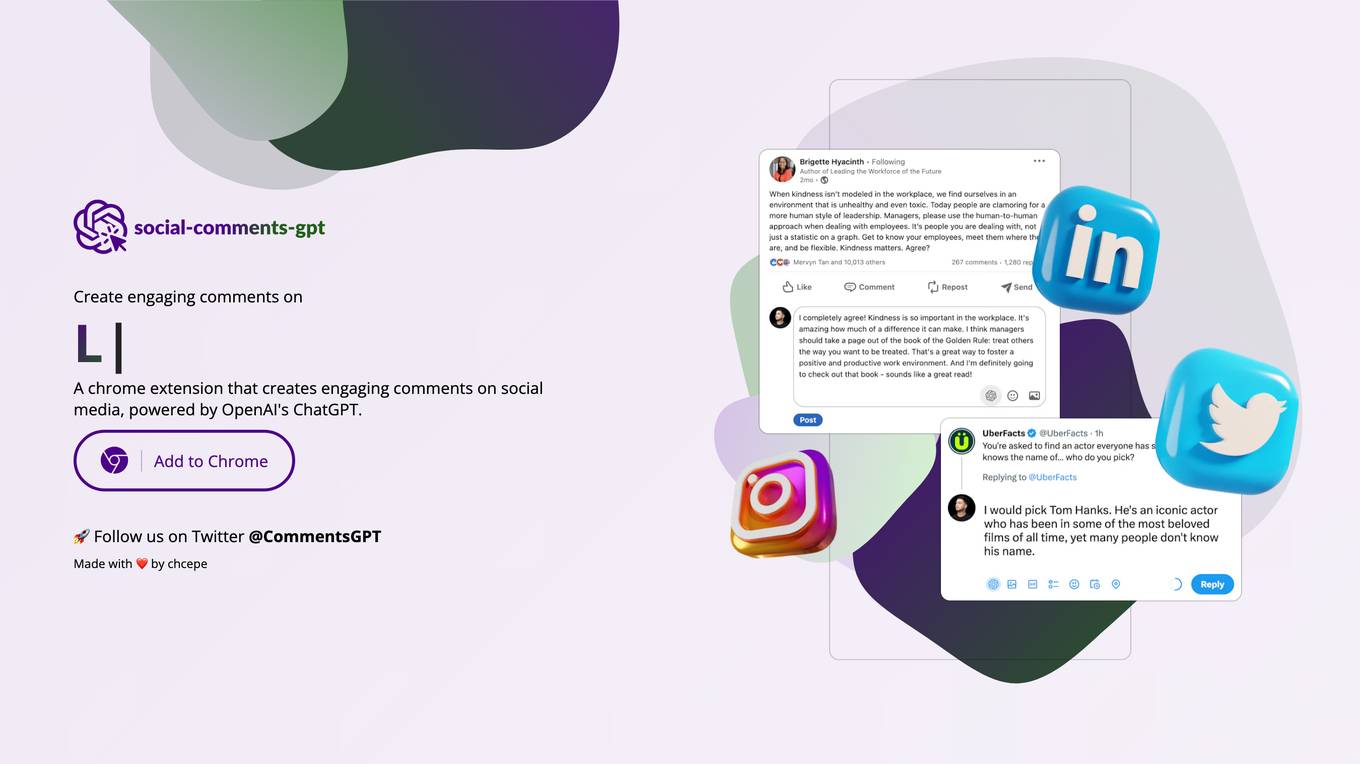
Social Comments GPT
Create engaging comments on social media, powered by OpenAI's ChatGPT.