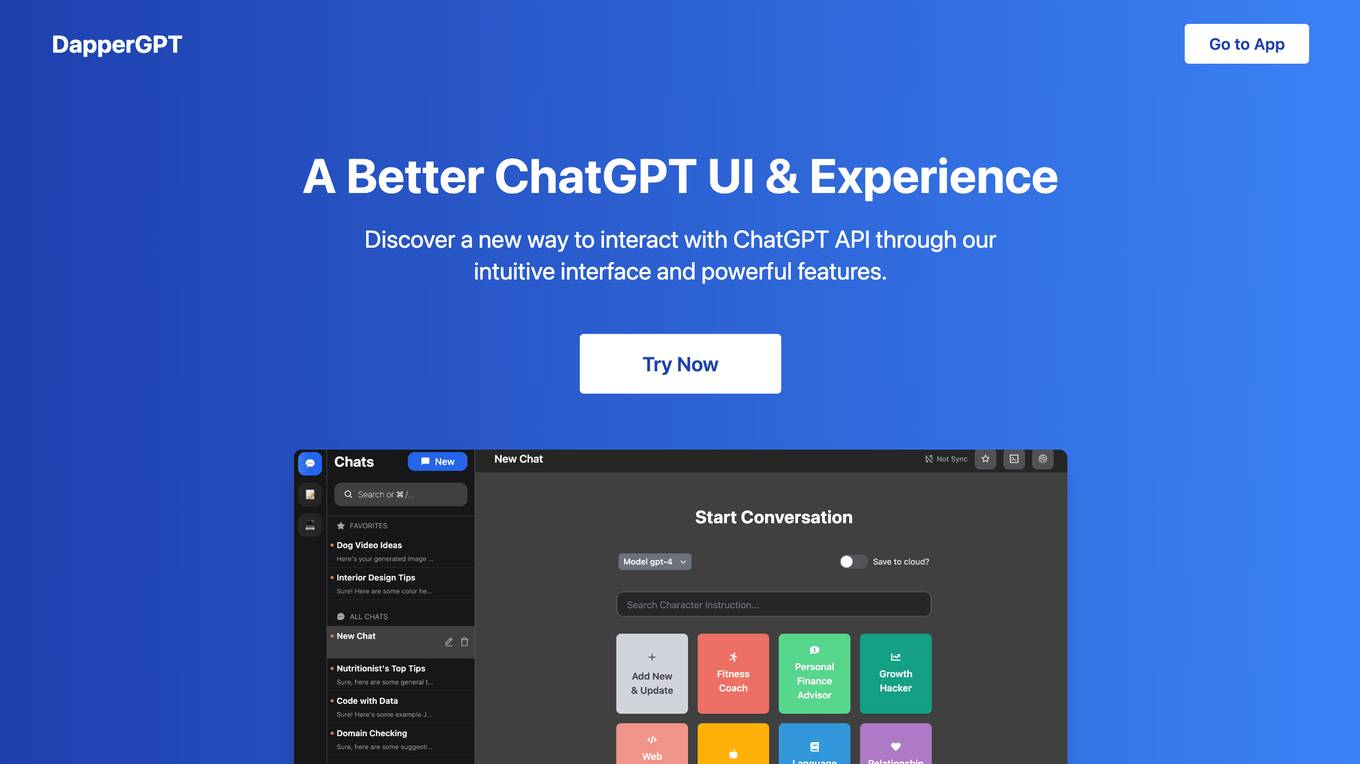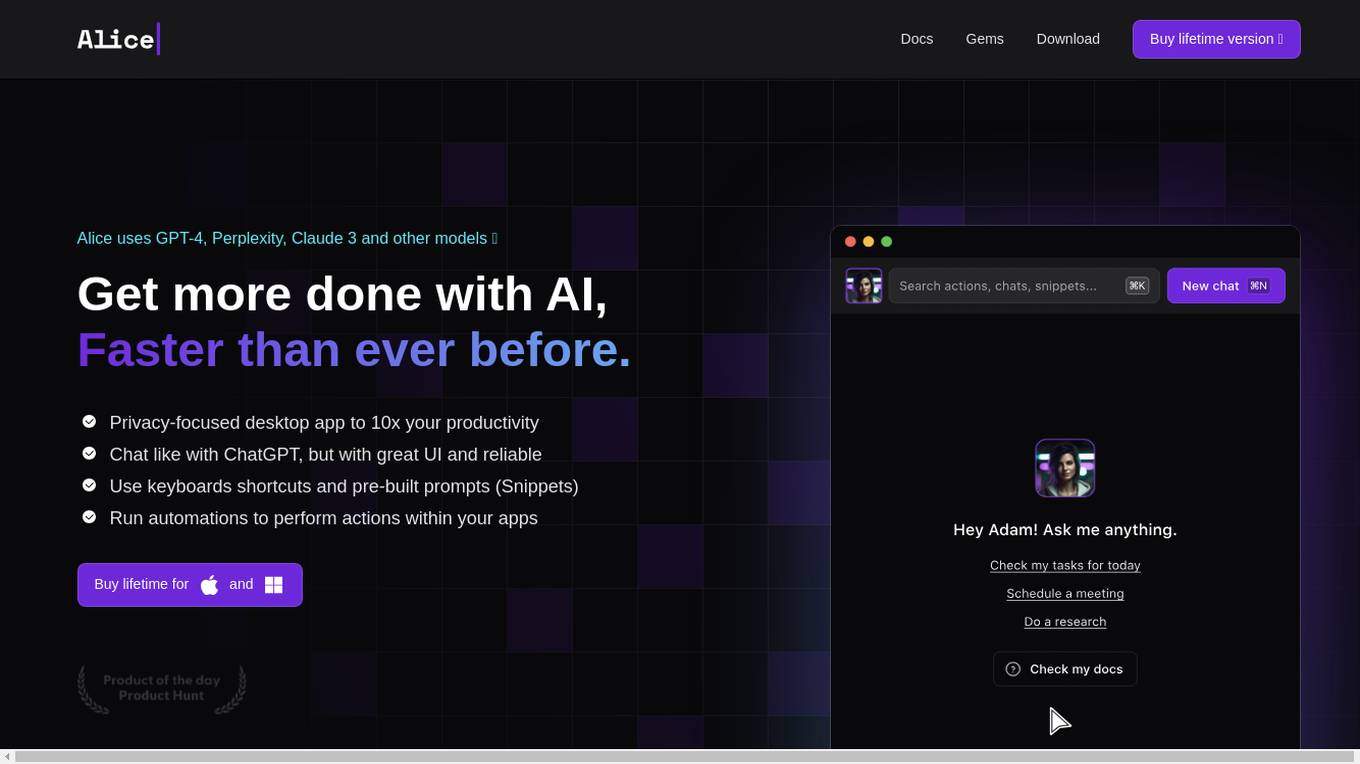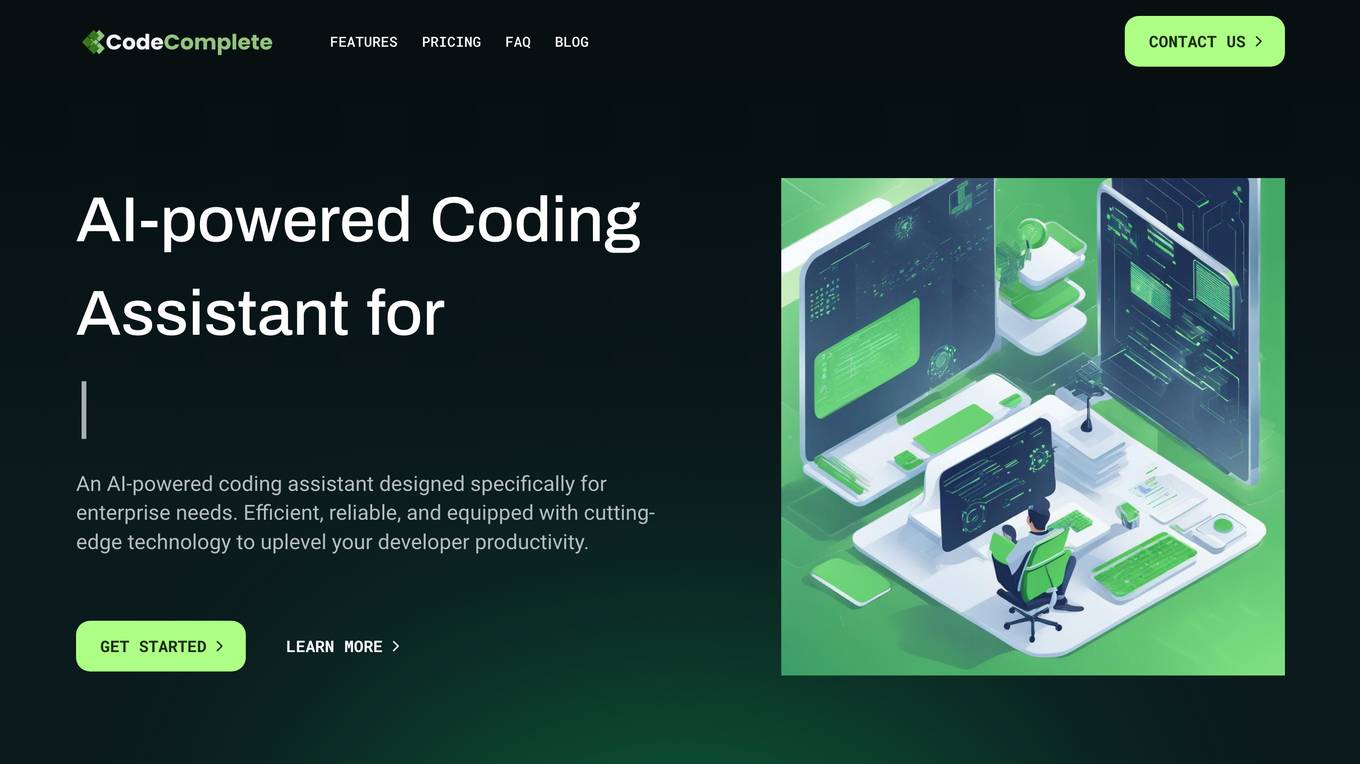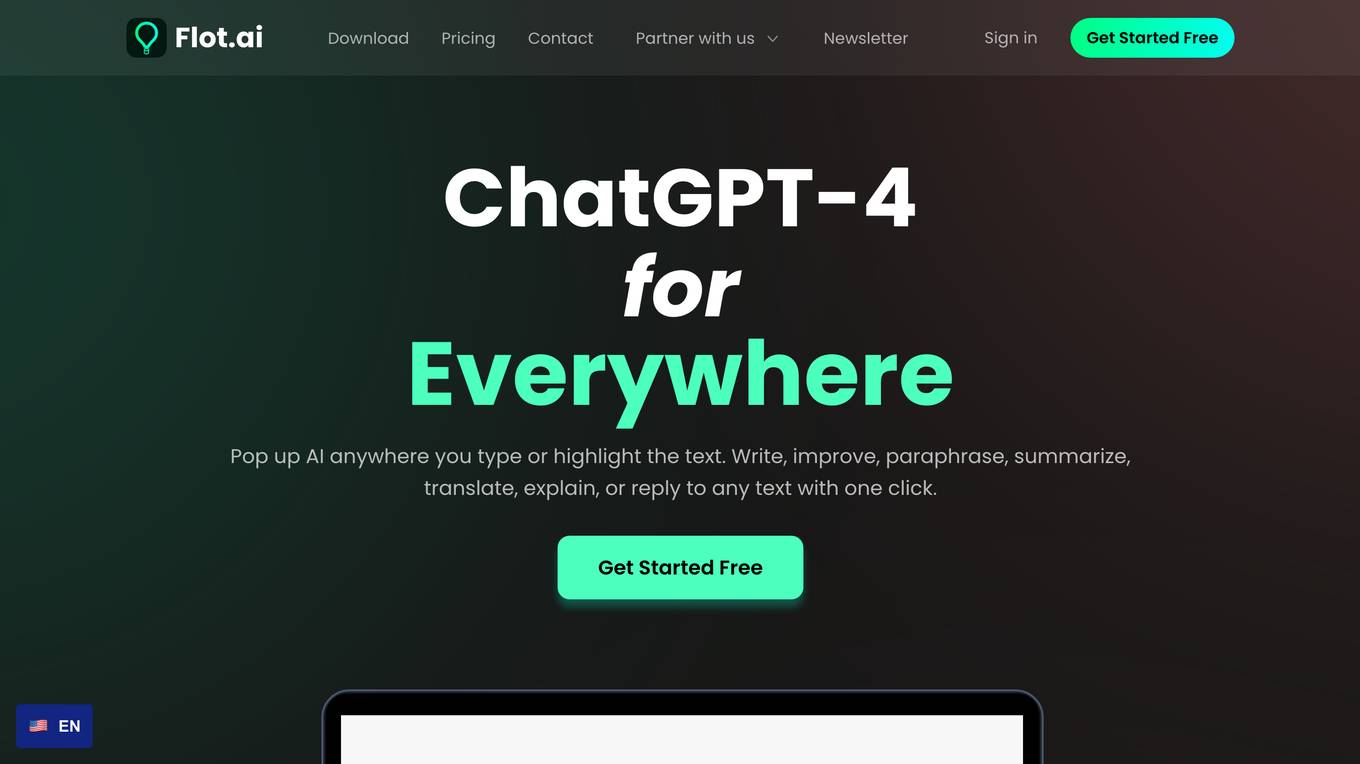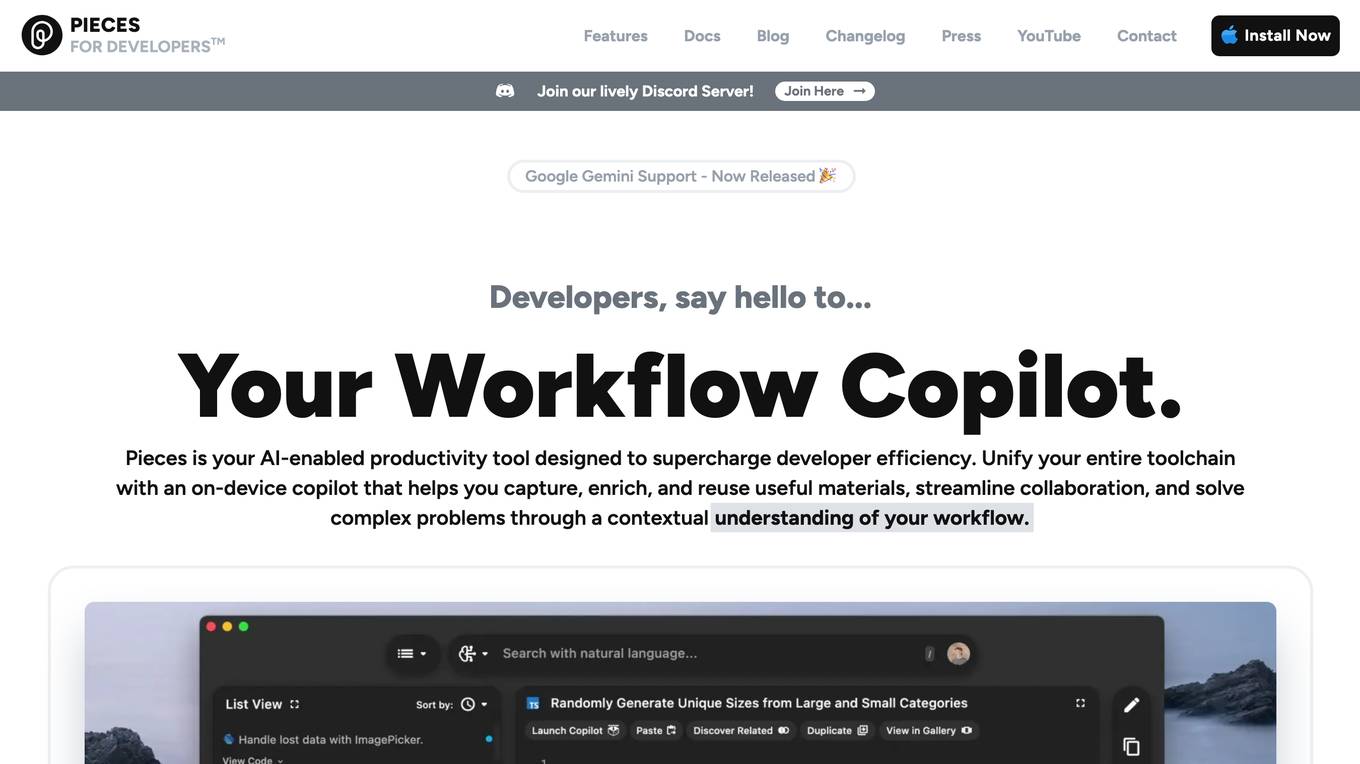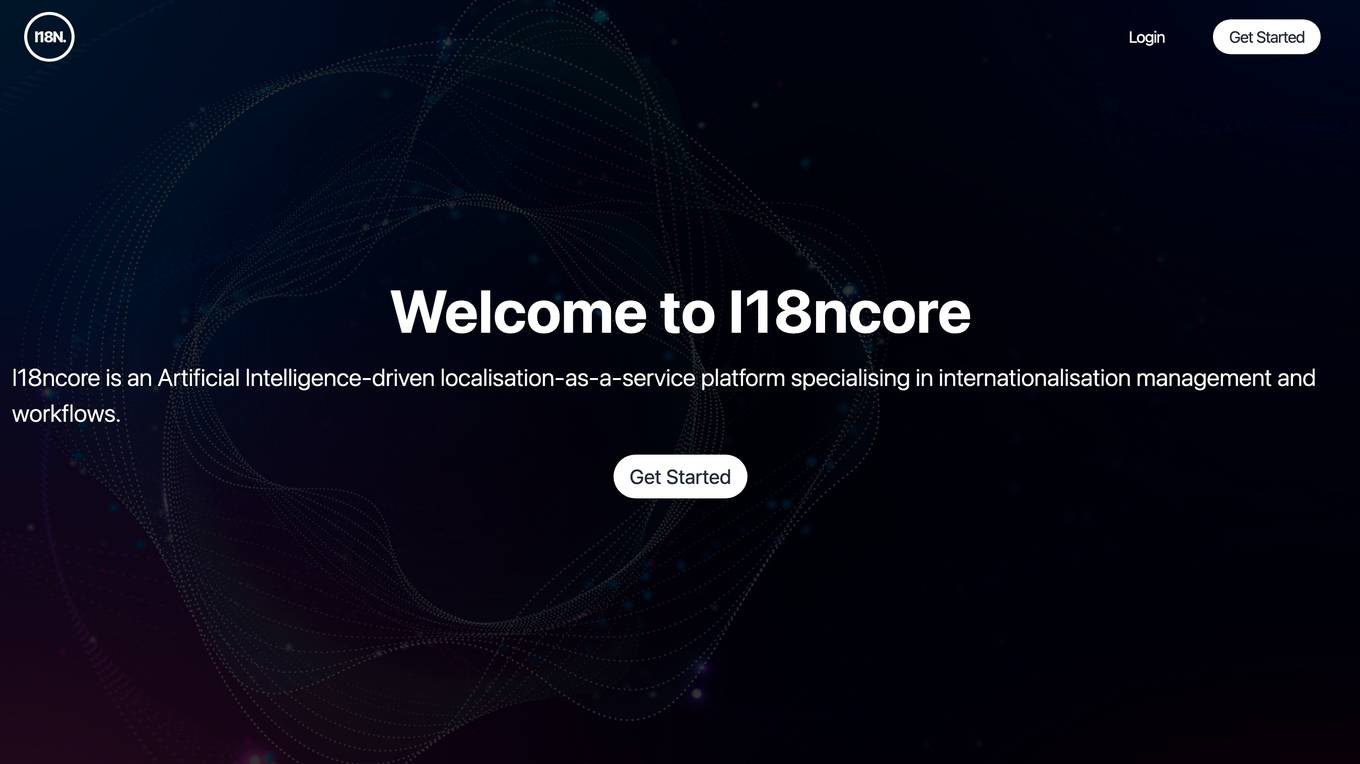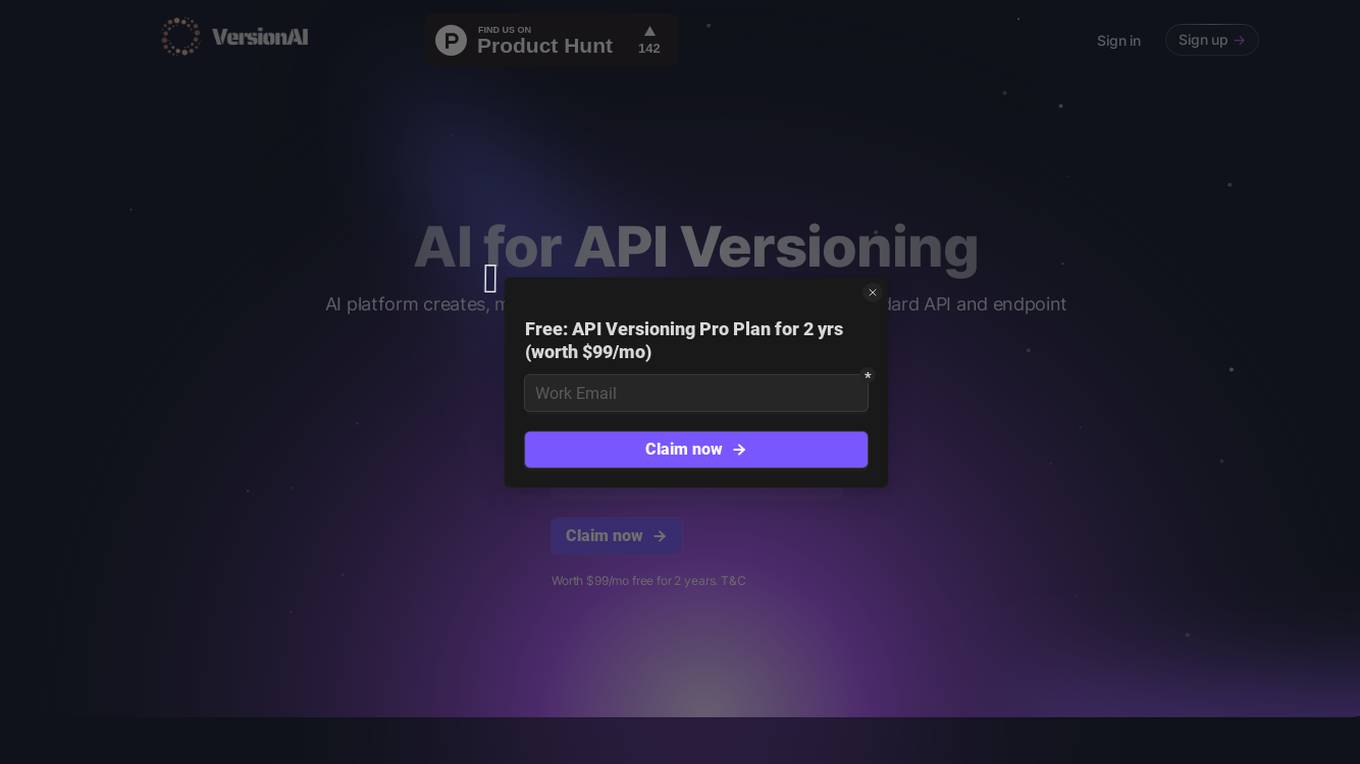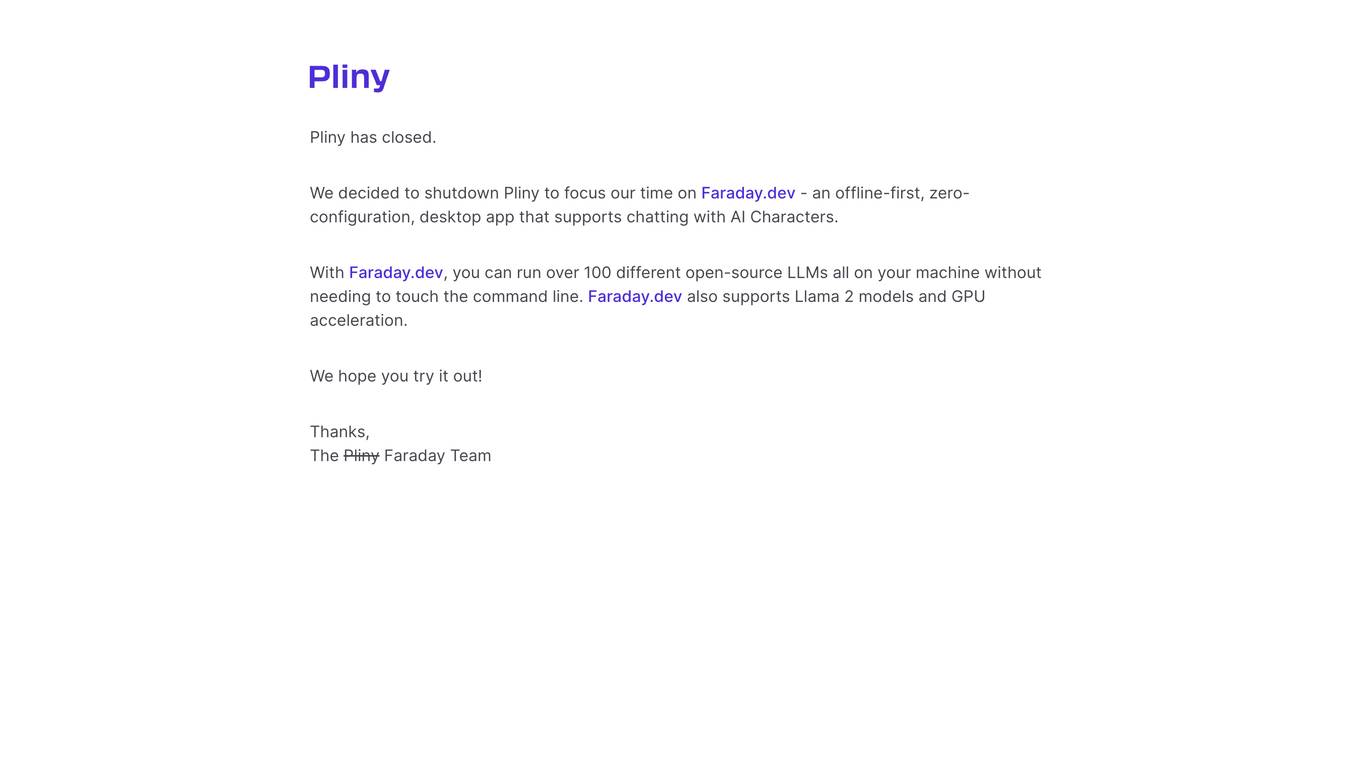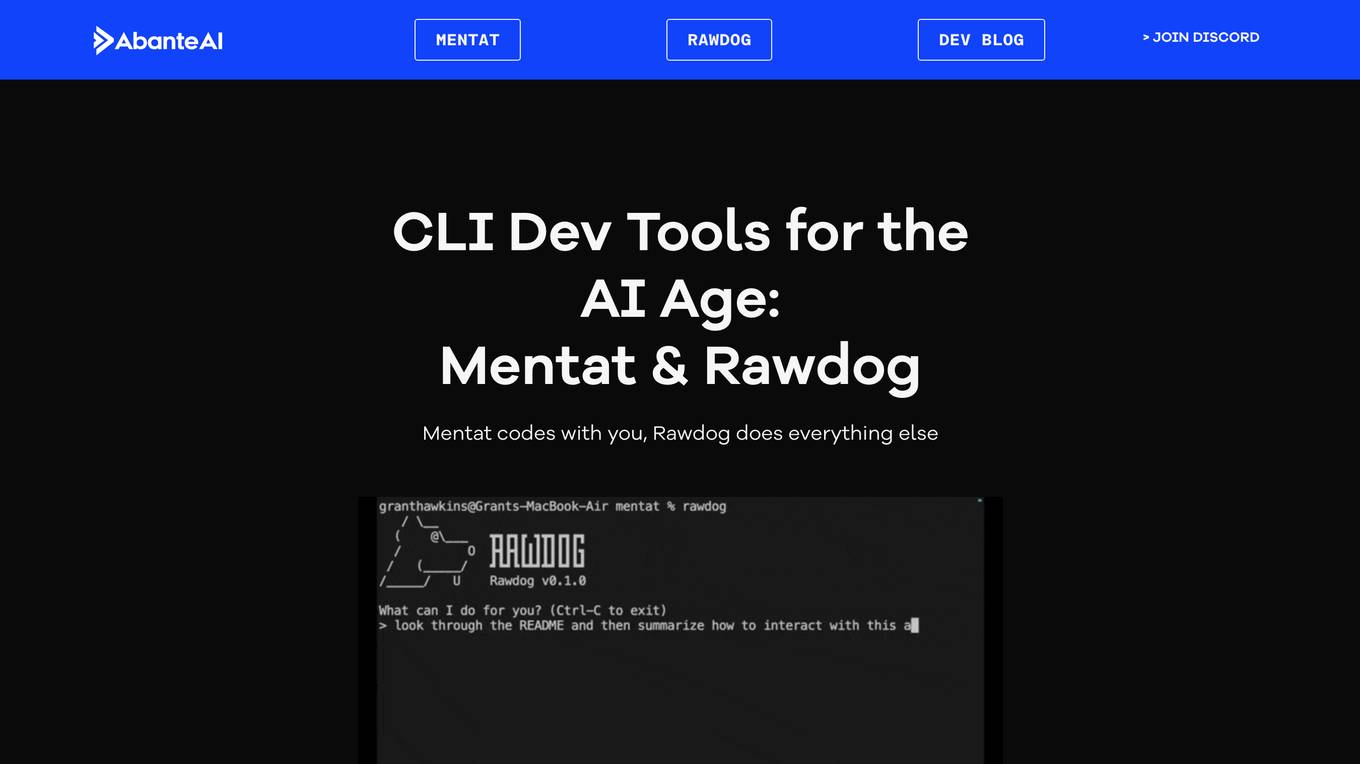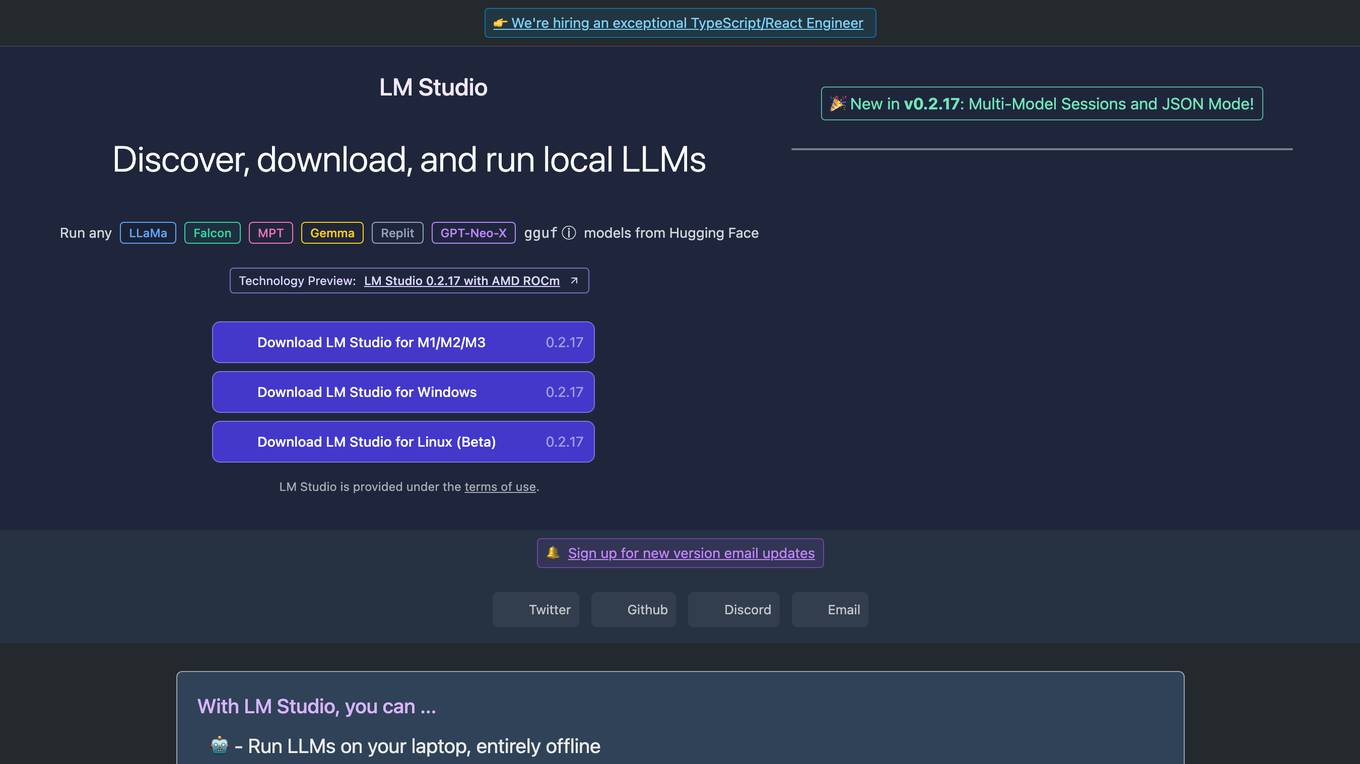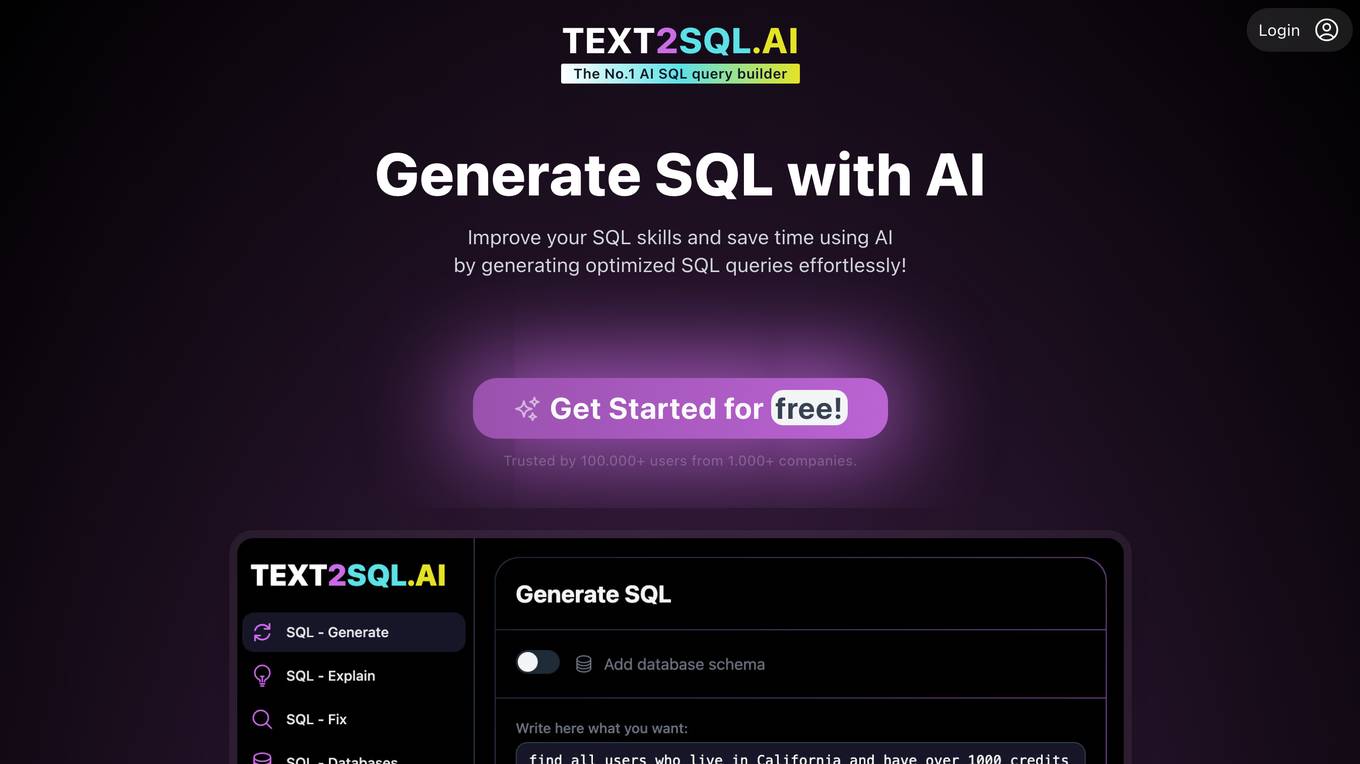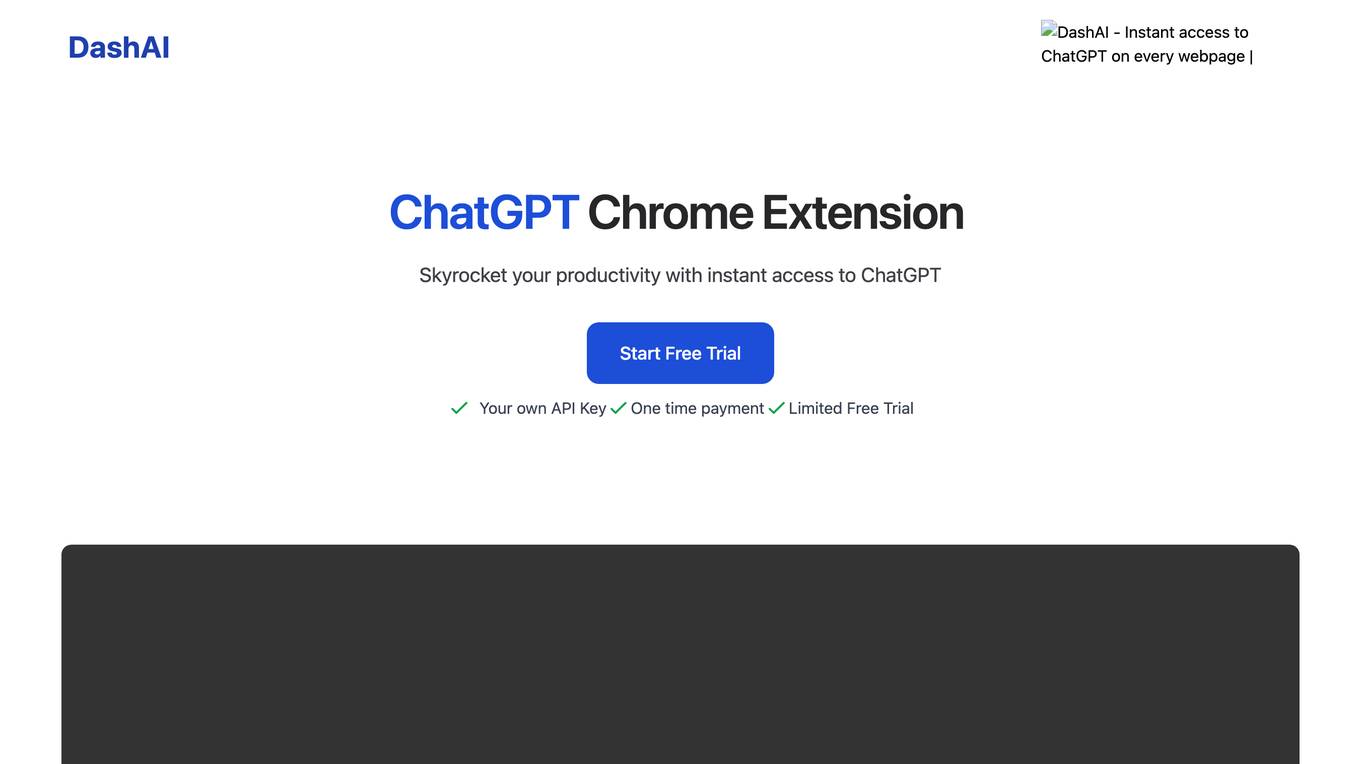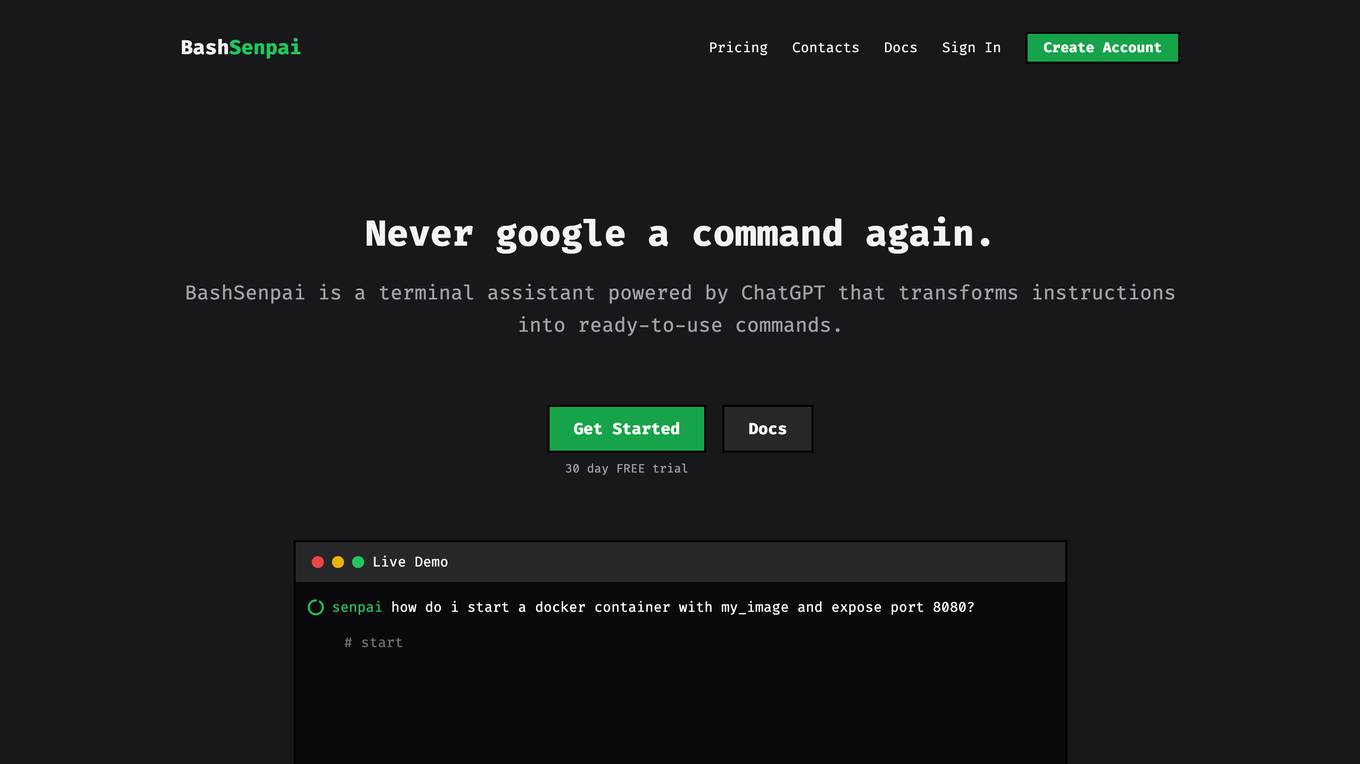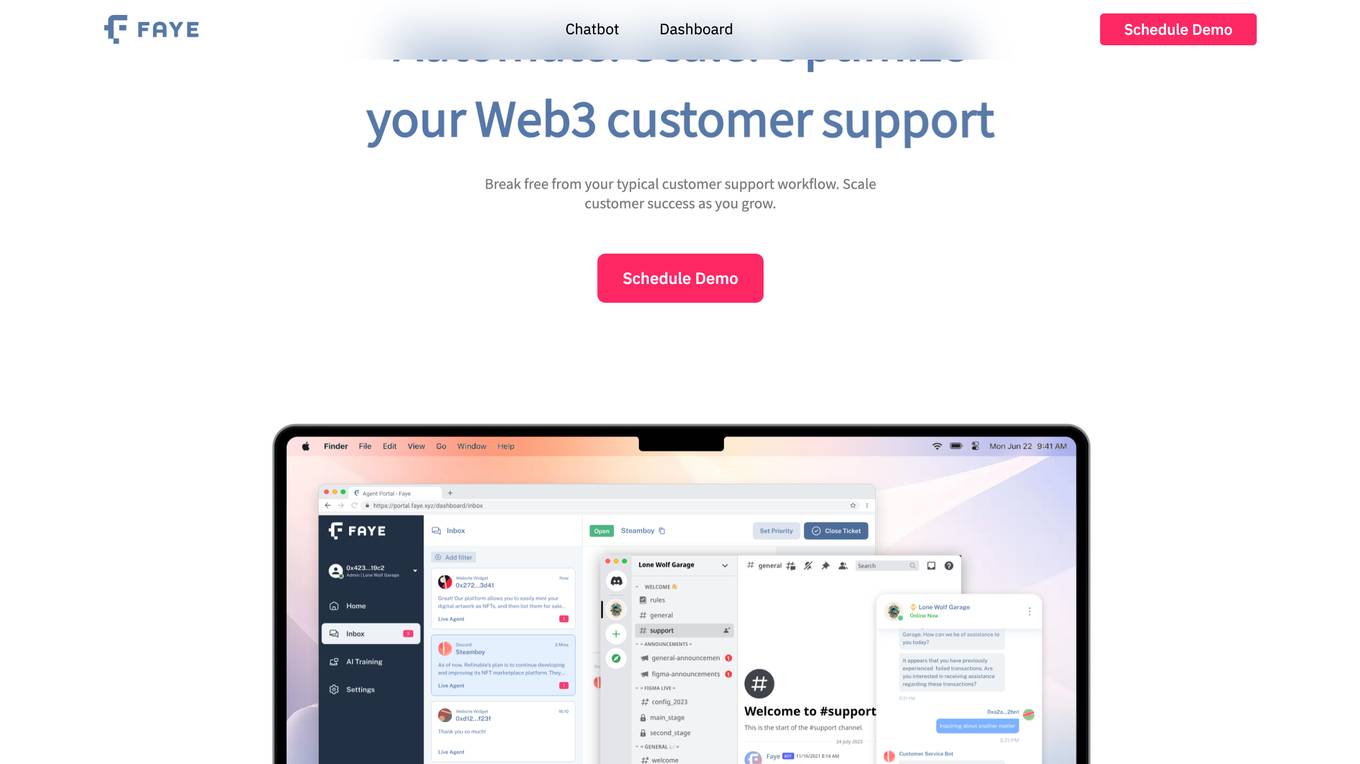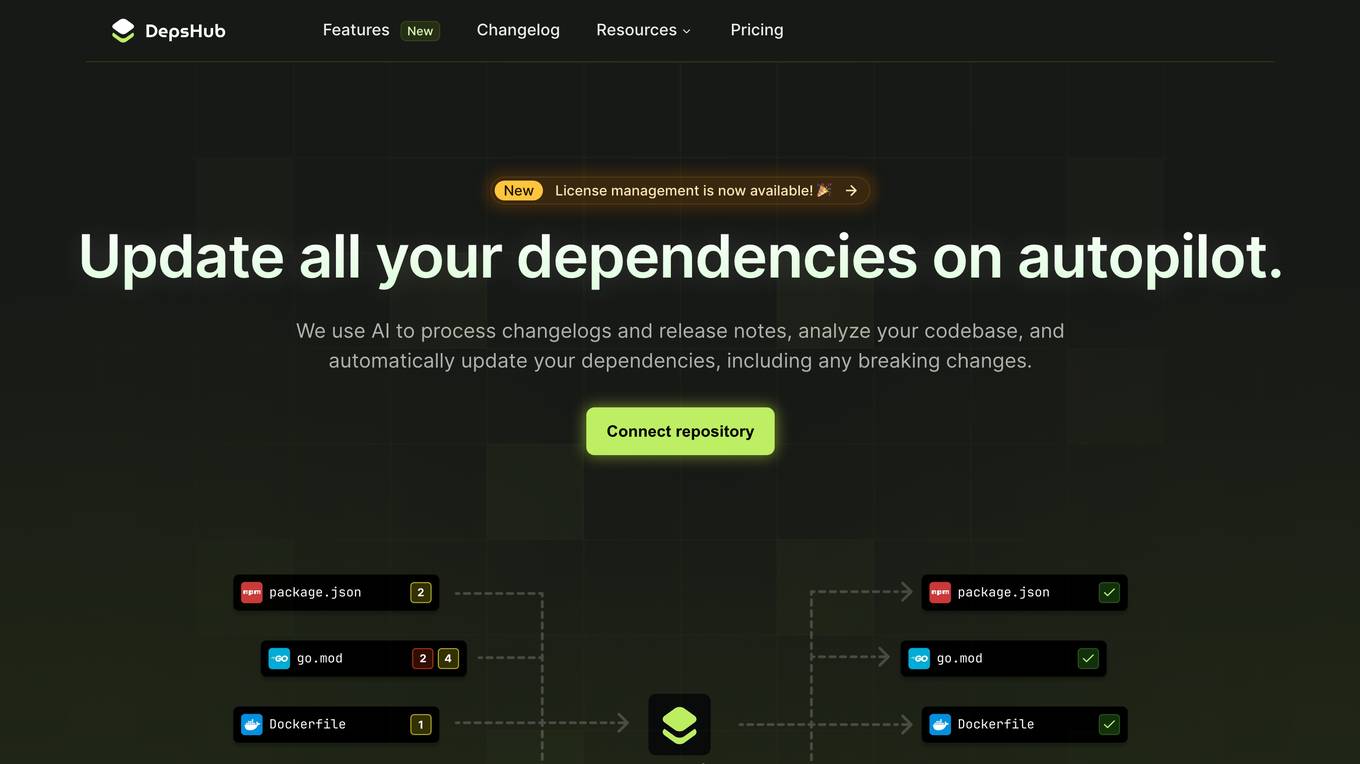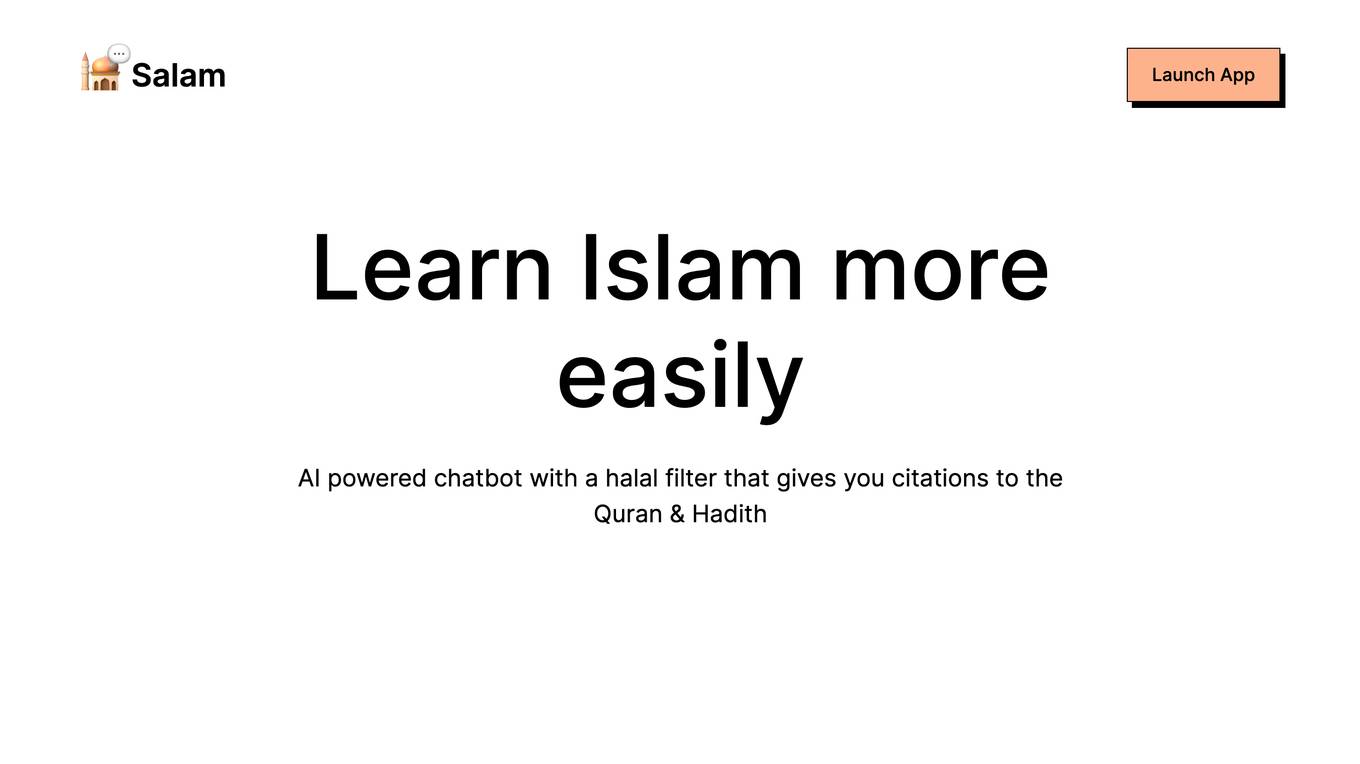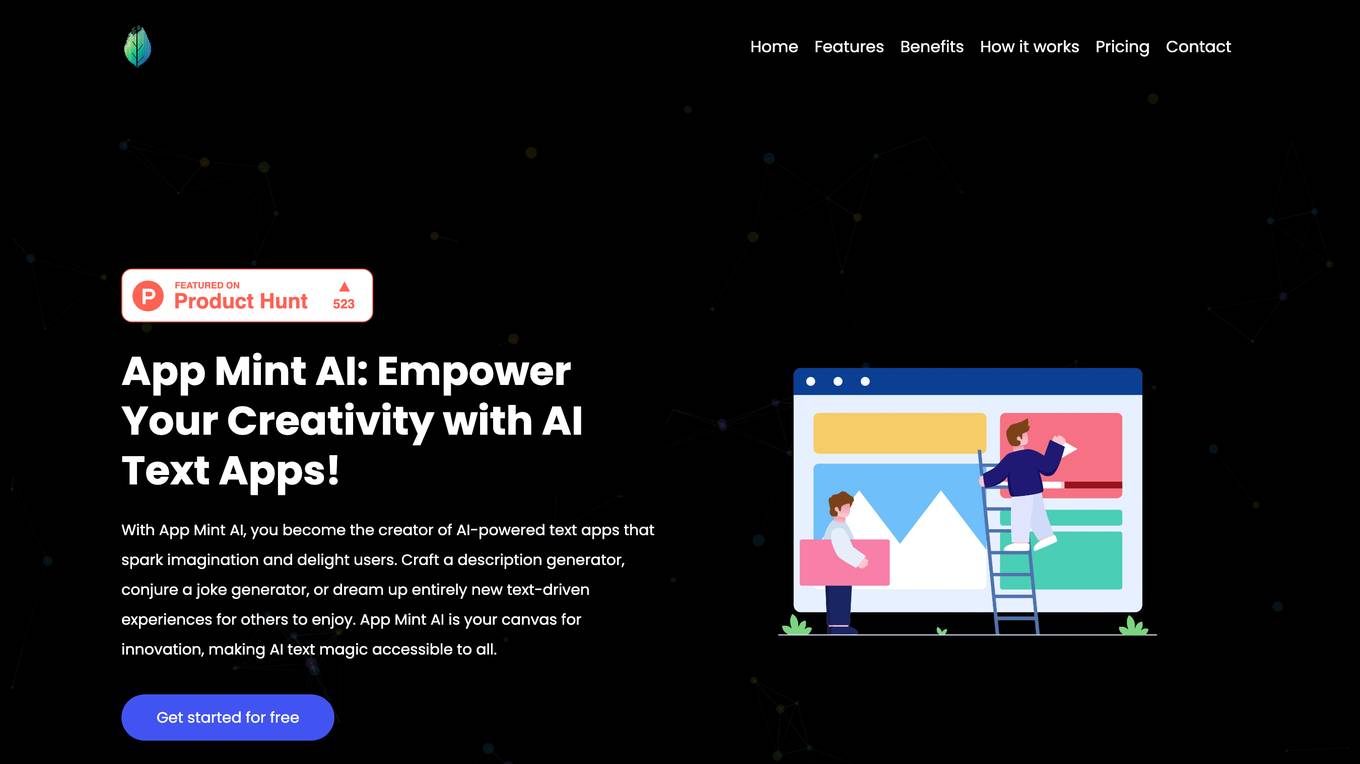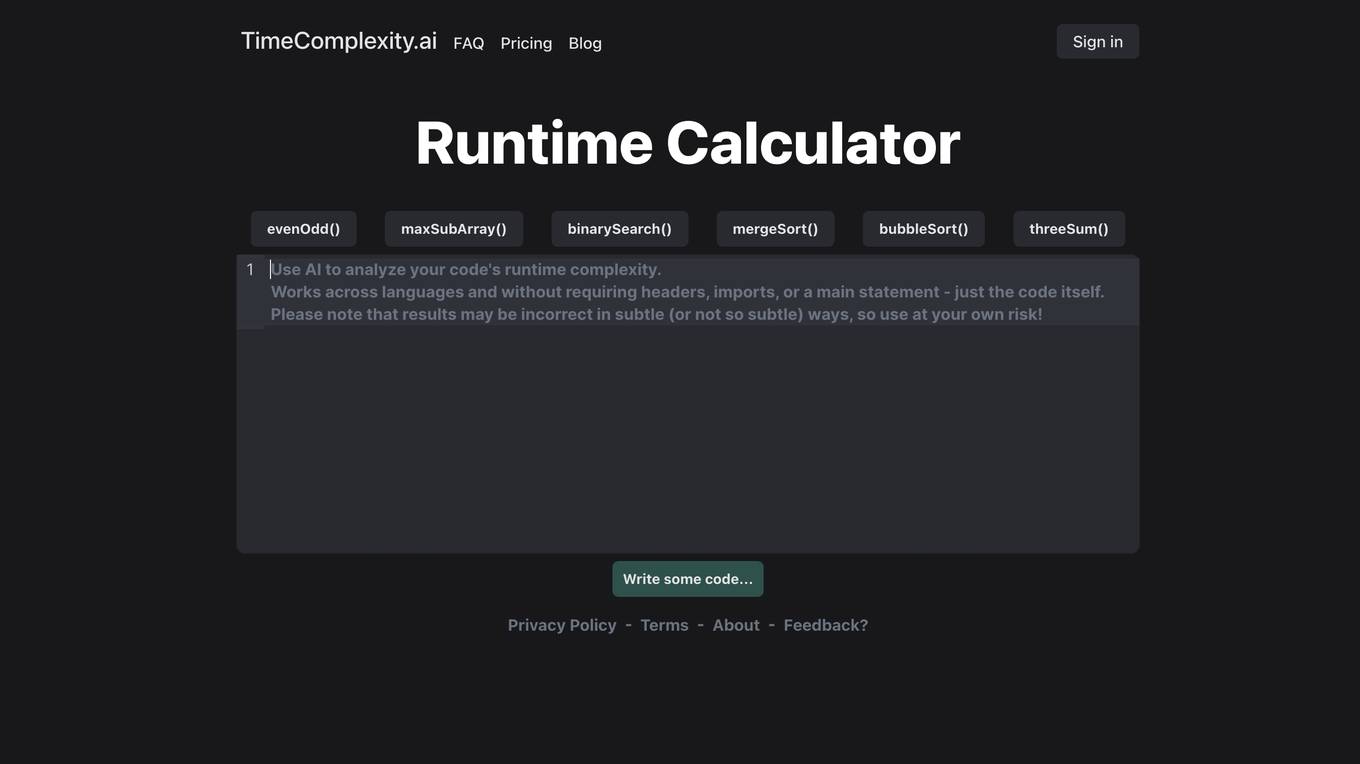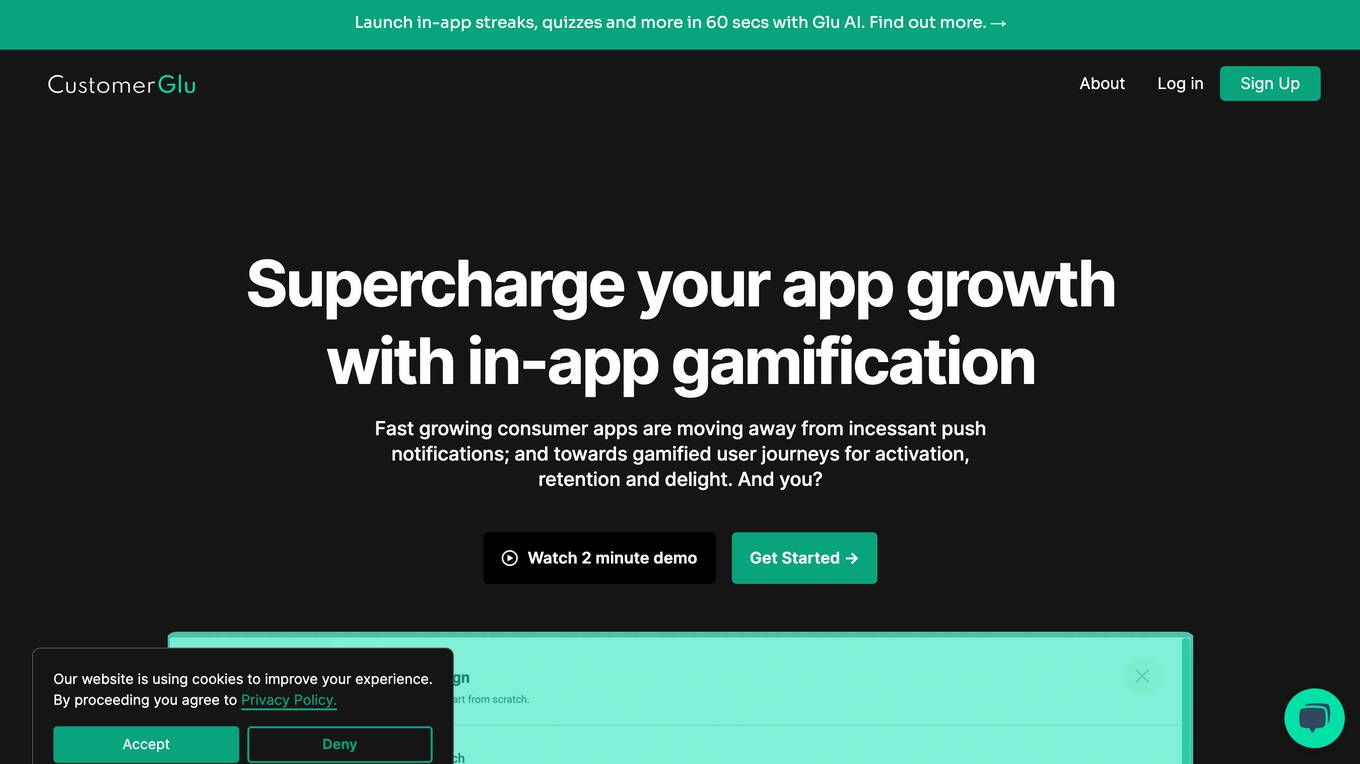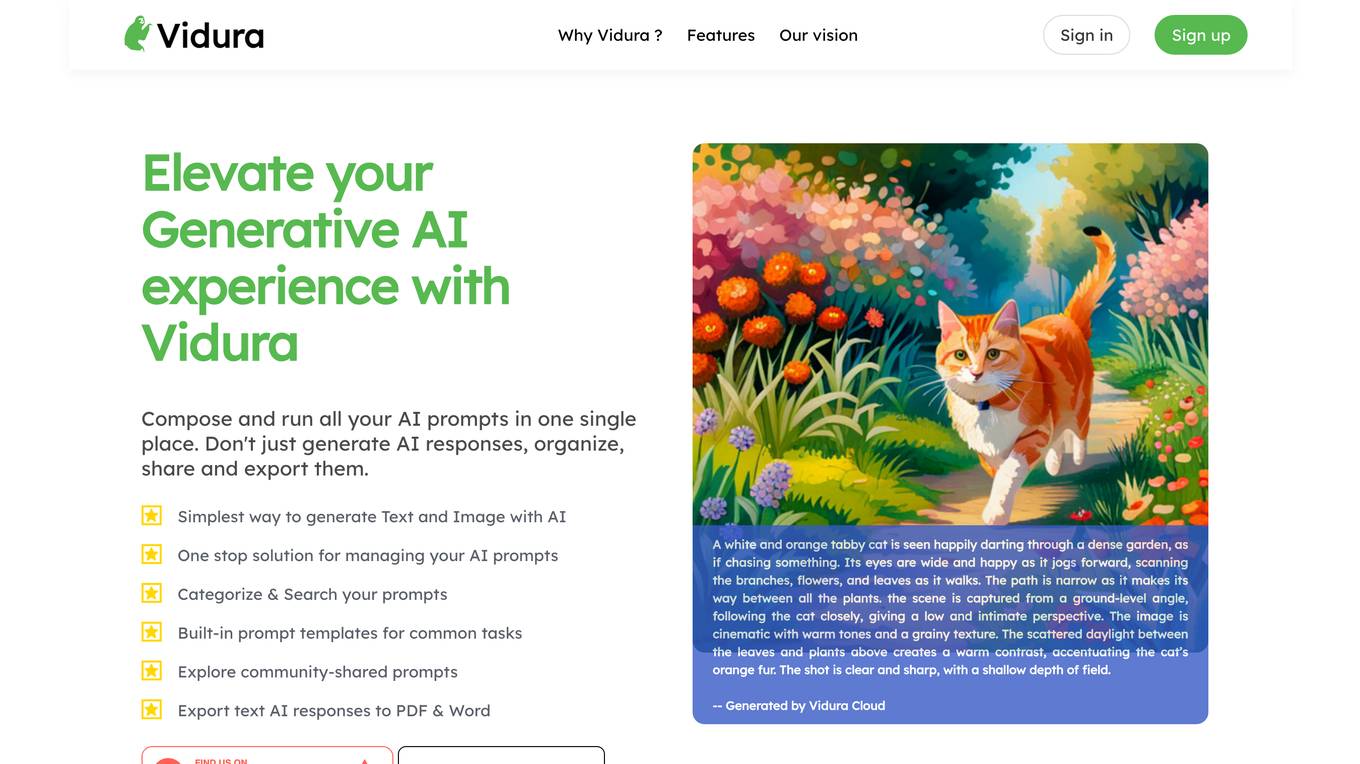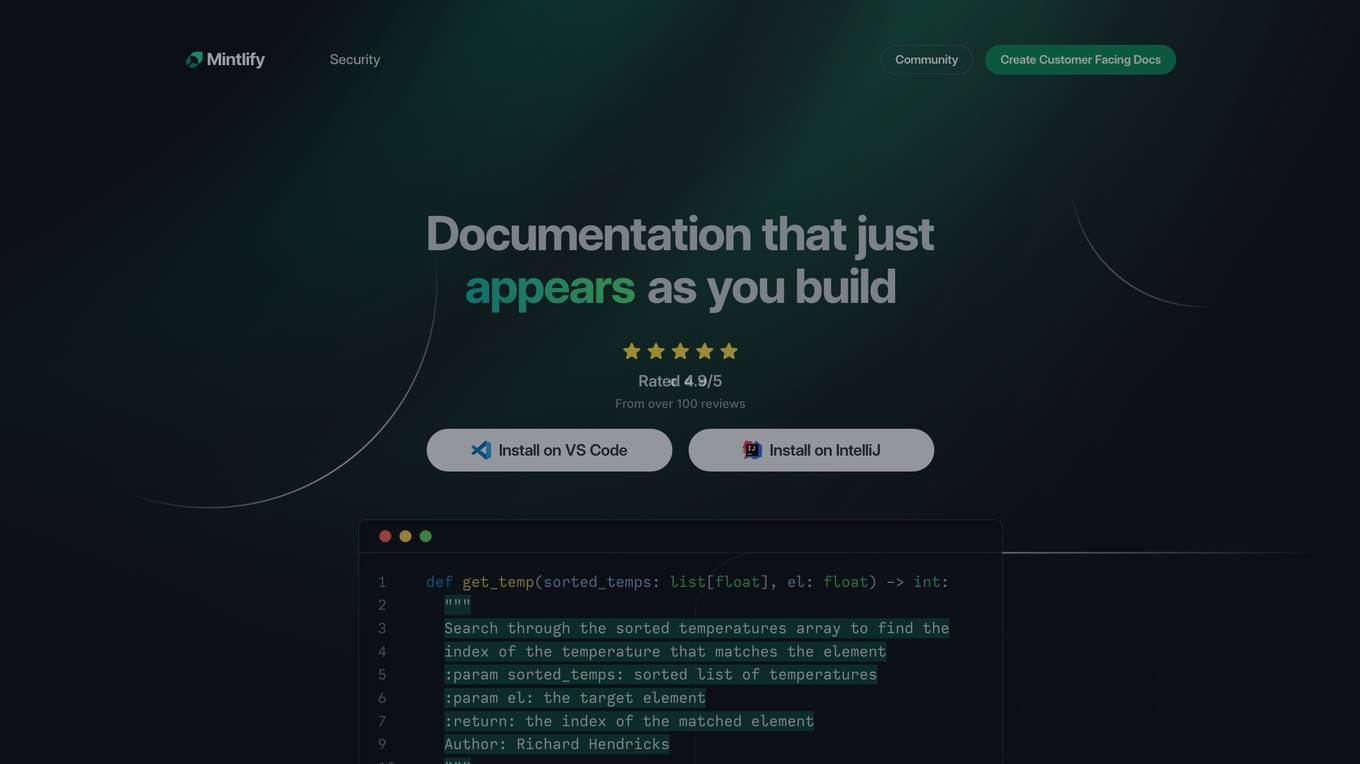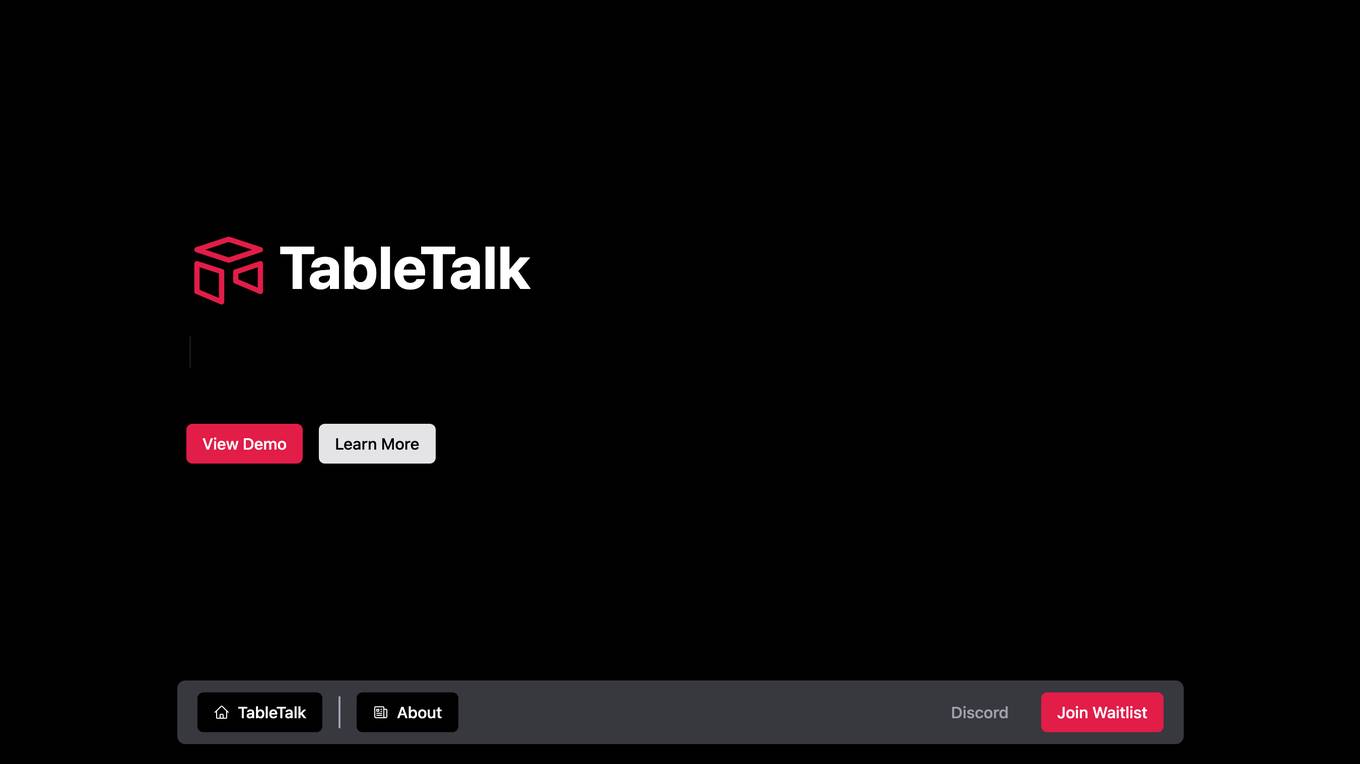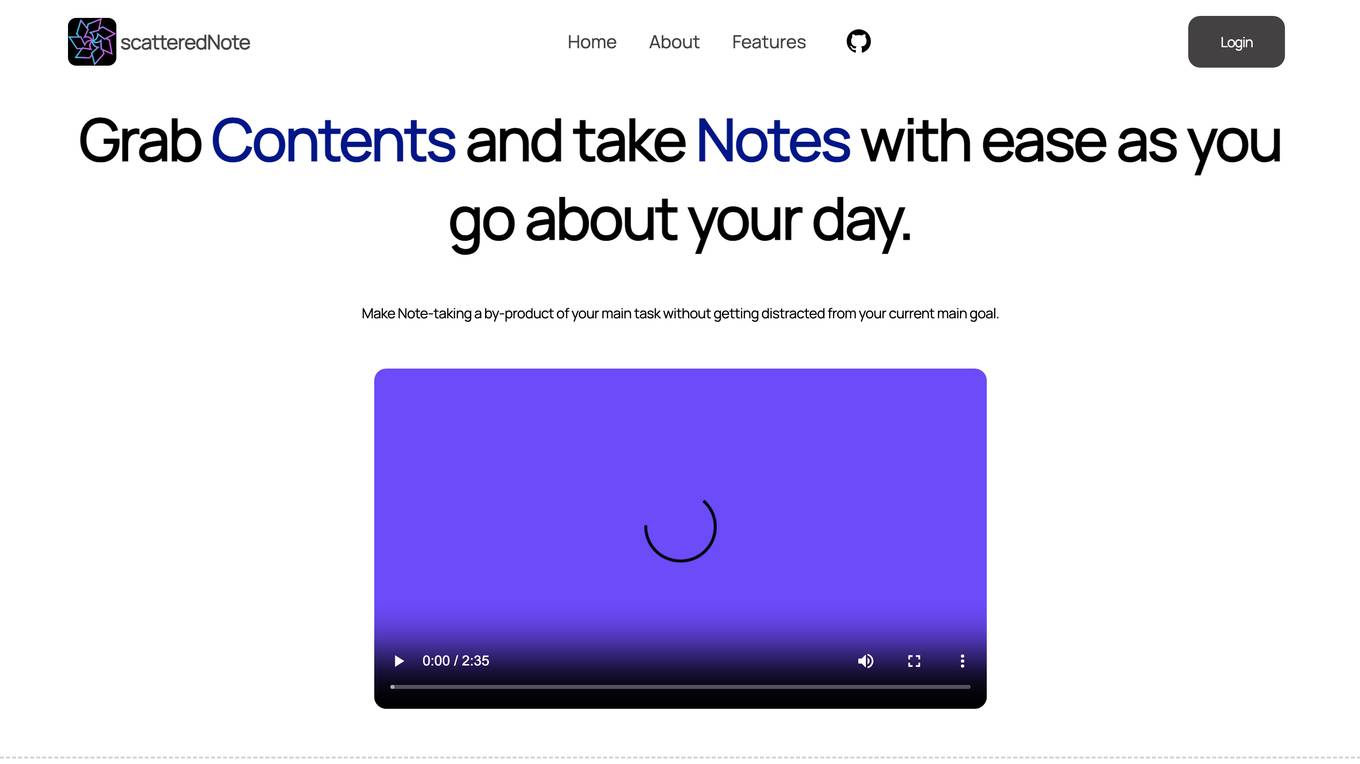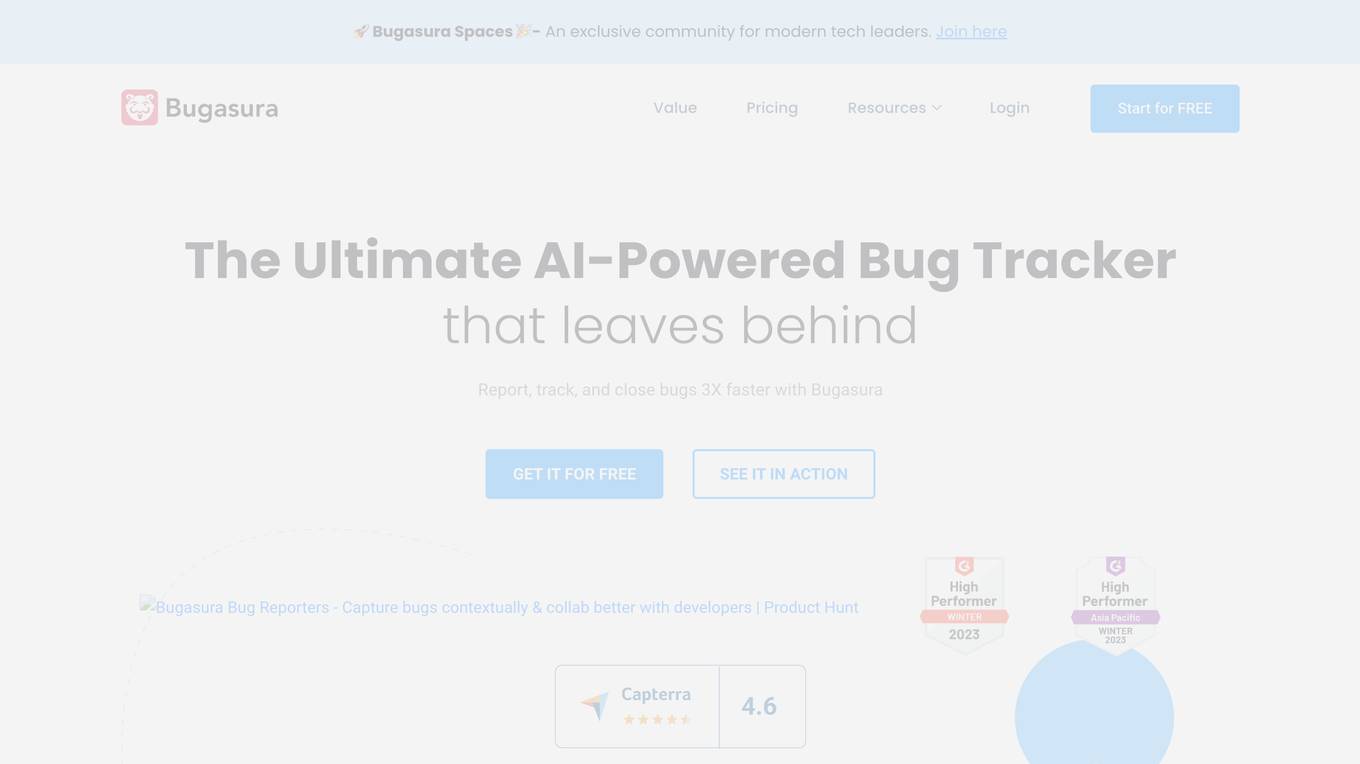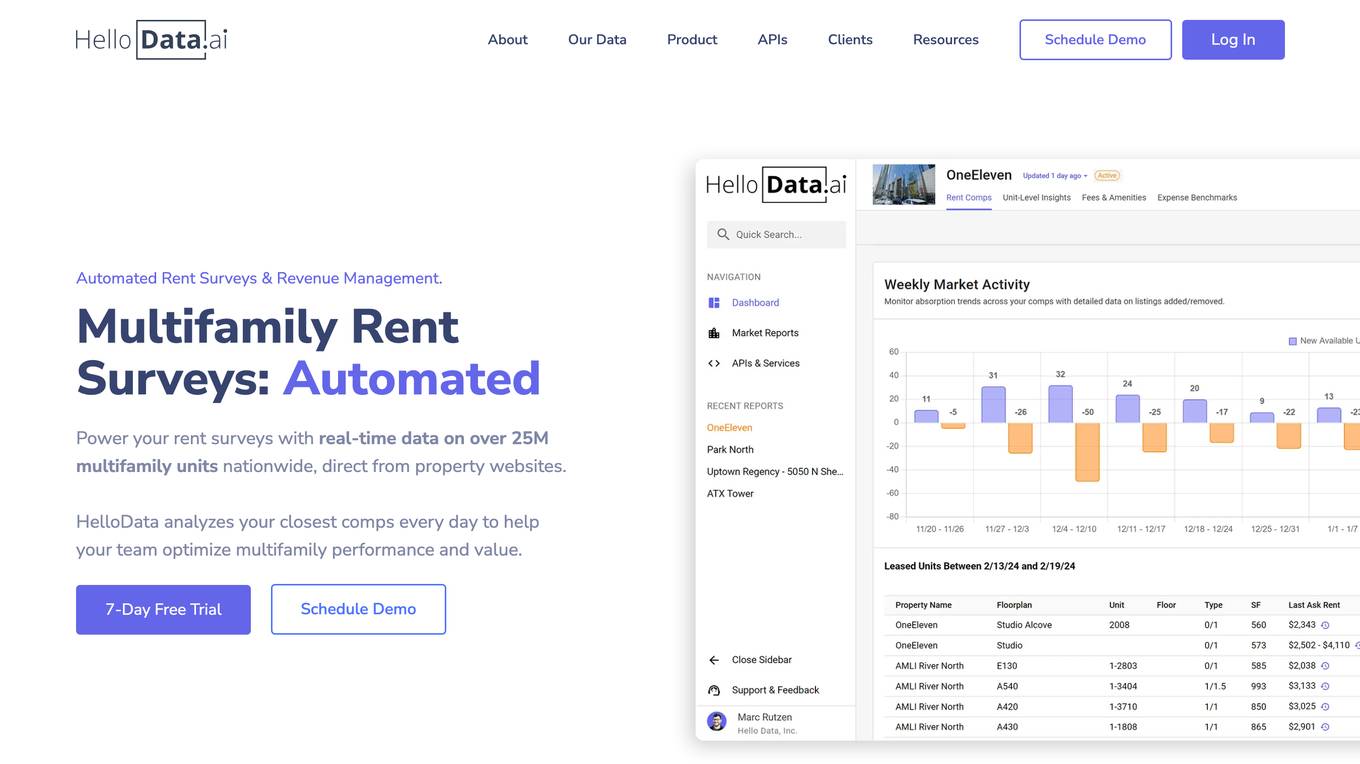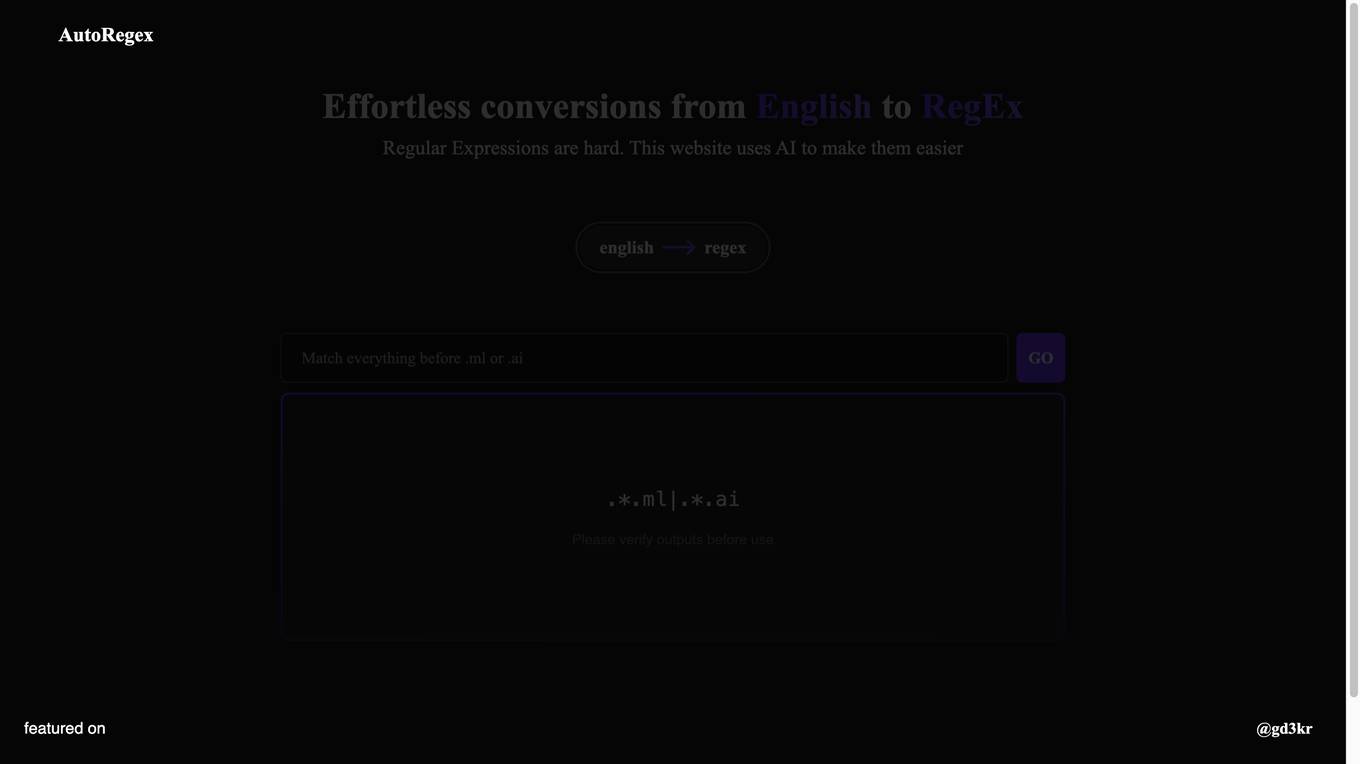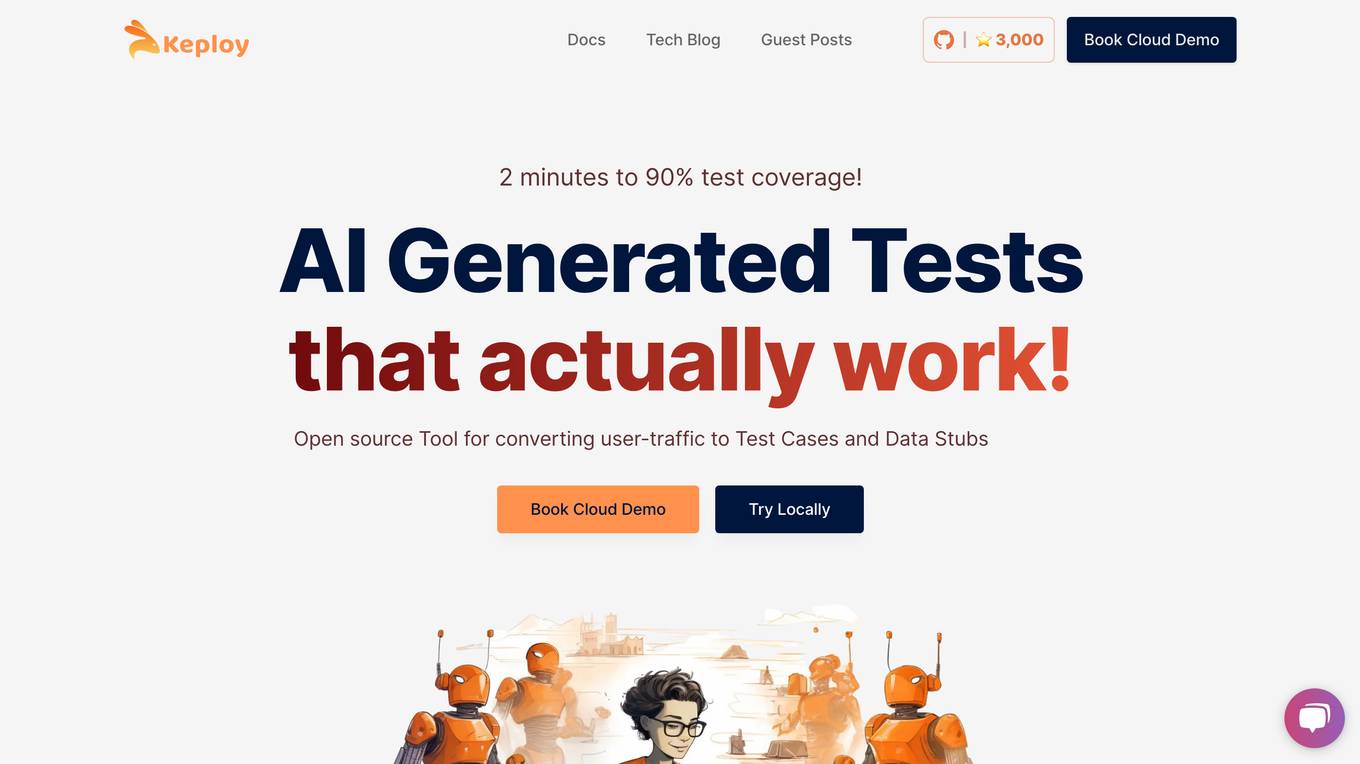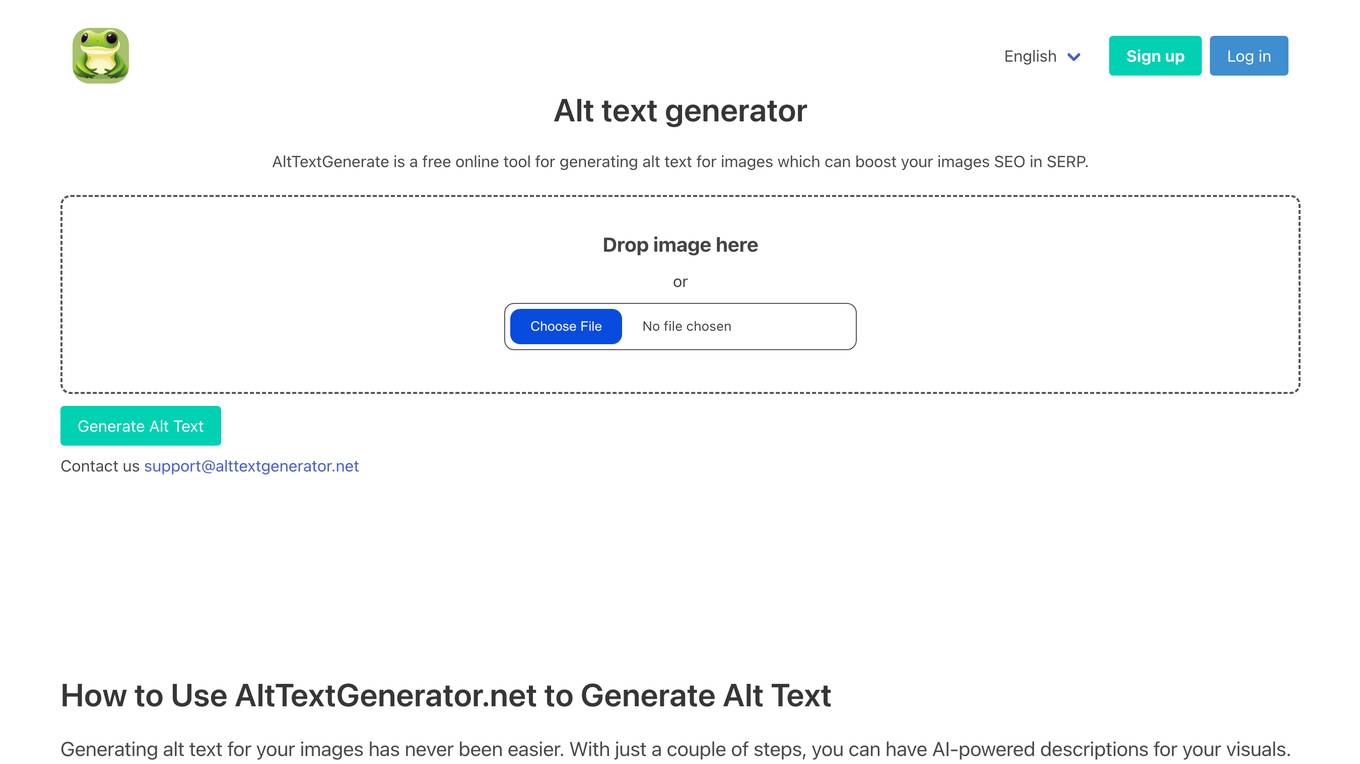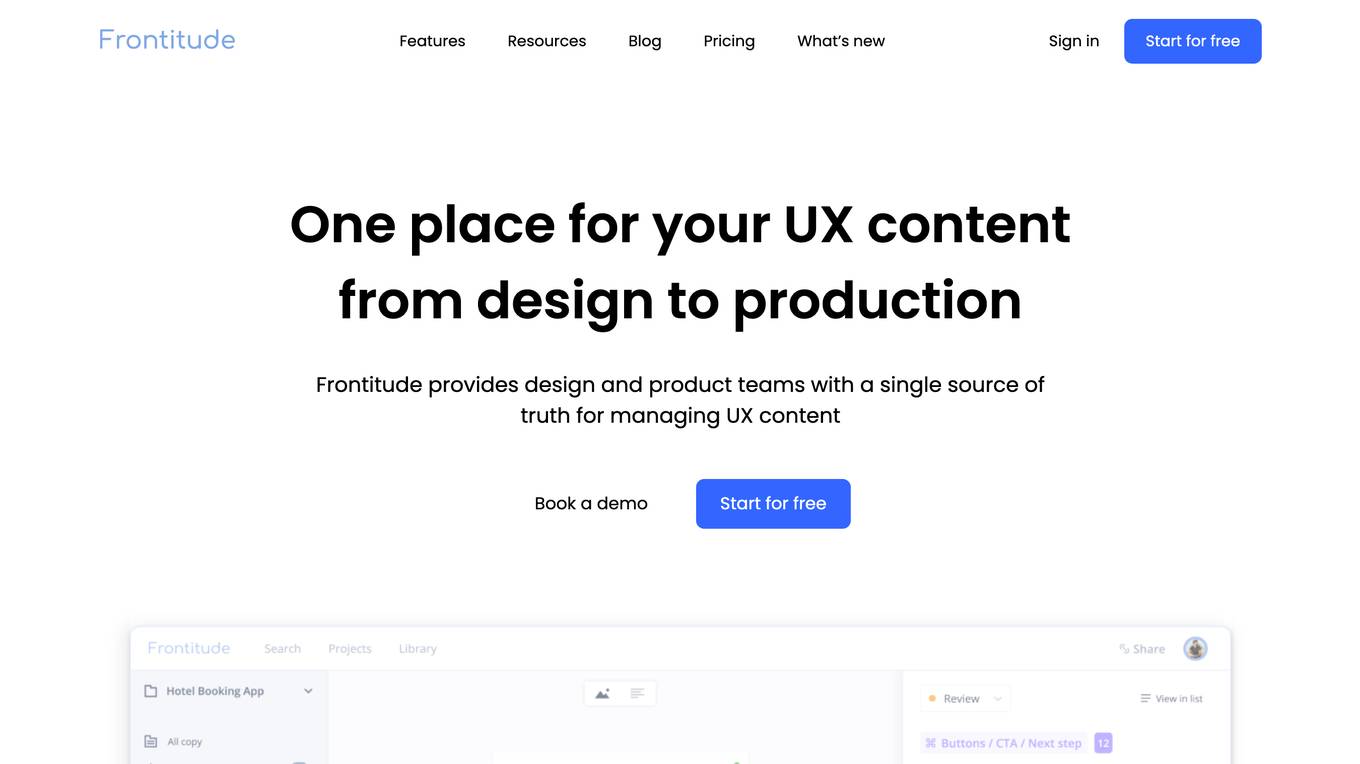Komandi
AI Powered Terminal commands manager
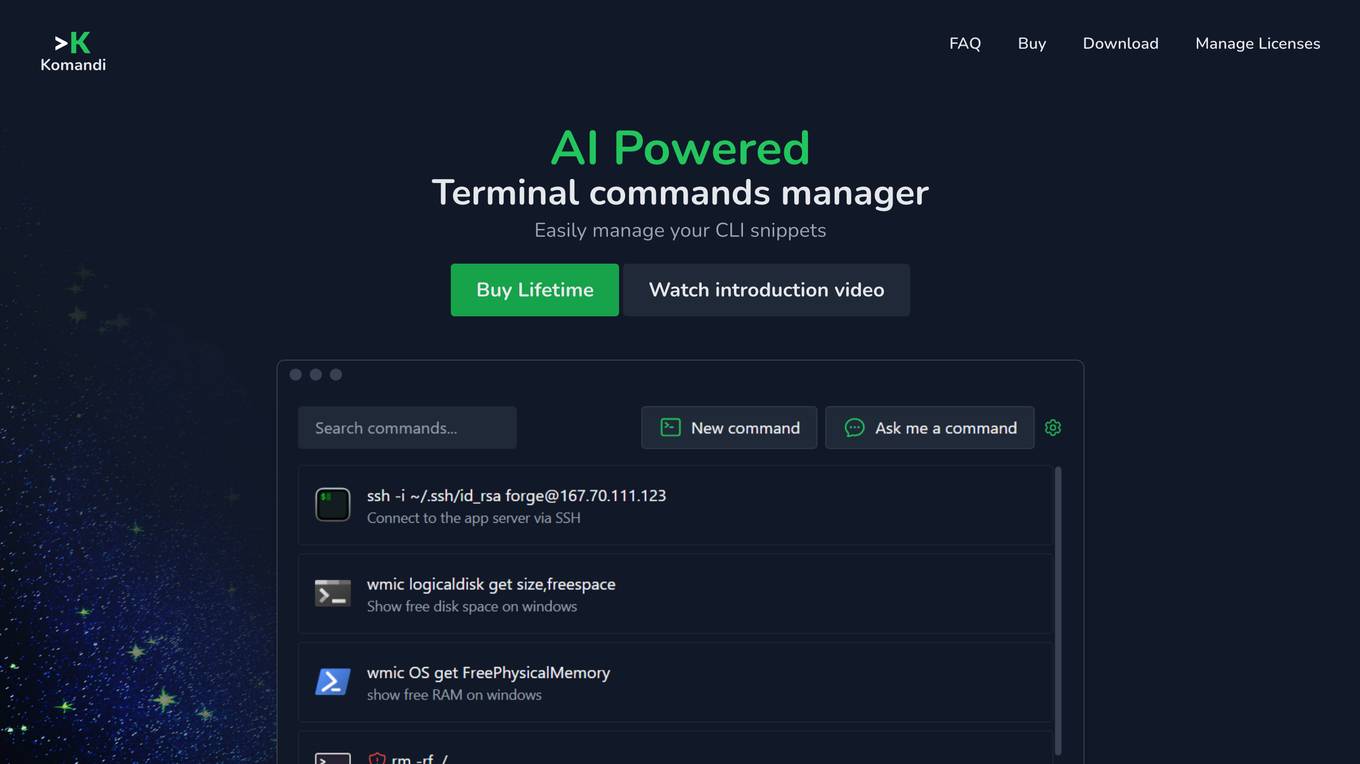
Description:
Komandi is an AI-powered CLI/Terminal commands manager that allows you to easily manage your CLI snippets, generate terminal commands from natural language prompts, and detect potentially dangerous commands.
Komandi is available for macOS, Windows, and Linux, and it offers a variety of features, including:
- Insert, favorite, copy, and execute commands (AI-generated or manually)
- Detect potentially dangerous commands
- Search for commands (allows to execute/copy using shortcuts)
- Execute commands on different environments (Windows Terminal, PowerShell, iTerm2, Gnome Terminal, etc.)
- Import/Export commands
Komandi is a powerful tool for developers and system administrators that can help you save time and improve your productivity.
For Tasks:
For Jobs:
Features
- Manage your most used CLI commands
- Generate terminal commands from natural language prompts using AI
- Detect potentially dangerous commands
- Search for commands (allows to execute/copy using shortcuts)
- Execute commands on different environments (Windows Terminal, PowerShell, iTerm2, Gnome Terminal, etc.)
Advantages
- Save time by generating commands from natural language prompts
- Improve your productivity by managing your most used commands in one place
- Avoid accidents by detecting potentially dangerous commands
- Quickly find the commands you need using the search function
- Use Komandi on any device, including macOS, Windows, and Linux
Disadvantages
- The AI command generation feature is not available in the trial version
- The number of commands you can generate with 10,000 tokens is limited
- The AI may sometimes generate incorrect commands
Frequently Asked Questions
-
Q:What are the Komandi use cases?
A:Komandi is a tool for developers and system administrators. It allows you to insert, favorite, copy and execute your commands. You can use it to manage your most used CLI commands, detect potentially dangerous commands, and quickly generate commands from natural language prompts. -
Q:Can I have a Trial?
A:Yes, you can download the app for free on our website. But you will only be able to use the app for 7 days. After that, you will need to buy a license to continue using the app. Also, AI commands generation will not be available on the trial version. -
Q:How does a license work?
A:With a Komandi license, you can use the app on a device forever. You can also generate commands using AI tokens. When buying a license, you will receive 10,000 AI tokens. You can buy more tokens on our website if your tokens run out. -
Q:Can I get a refund?
A:Yes, you can get a refund within 7 days of purchase, no questions asked. But I would love to hear your feedback. Please send a request to [email protected], and I'll refund your money as soon as possible. -
Q:Why don't I need to create an account to buy a license?
A:We only store the email coming from the payment gateway (Stripe) and the license code, so you don't need to create an account to buy a license. You can use the Licenses Manager if you need to manage your licenses.
Alternative AI tools for Komandi
Similar sites
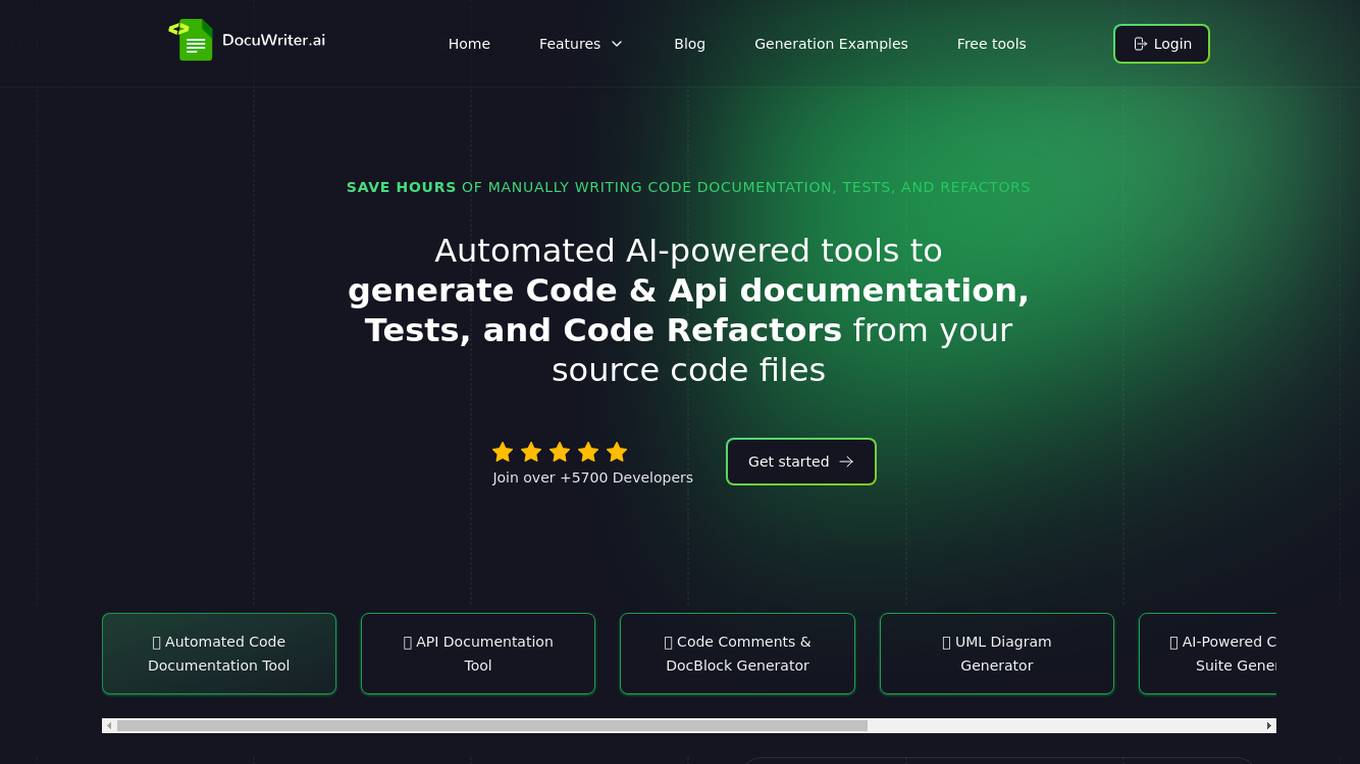
DocuWriter.ai
Automated AI-powered tools to generate Code & Api documentation, Tests, and Code Refactors from your source code files
For similar tasks
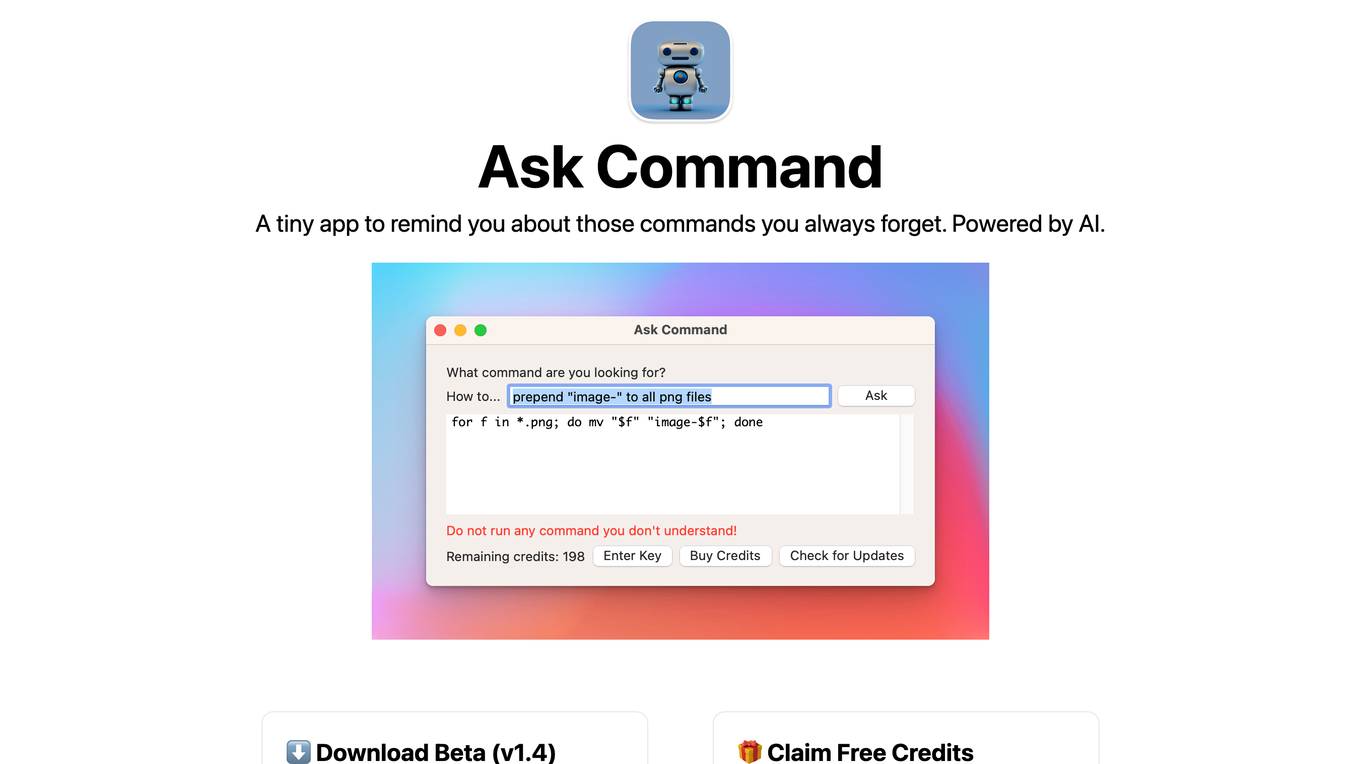
Ask Command
The AI-powered developer assistant that helps you quickly find and execute commands.
For similar jobs
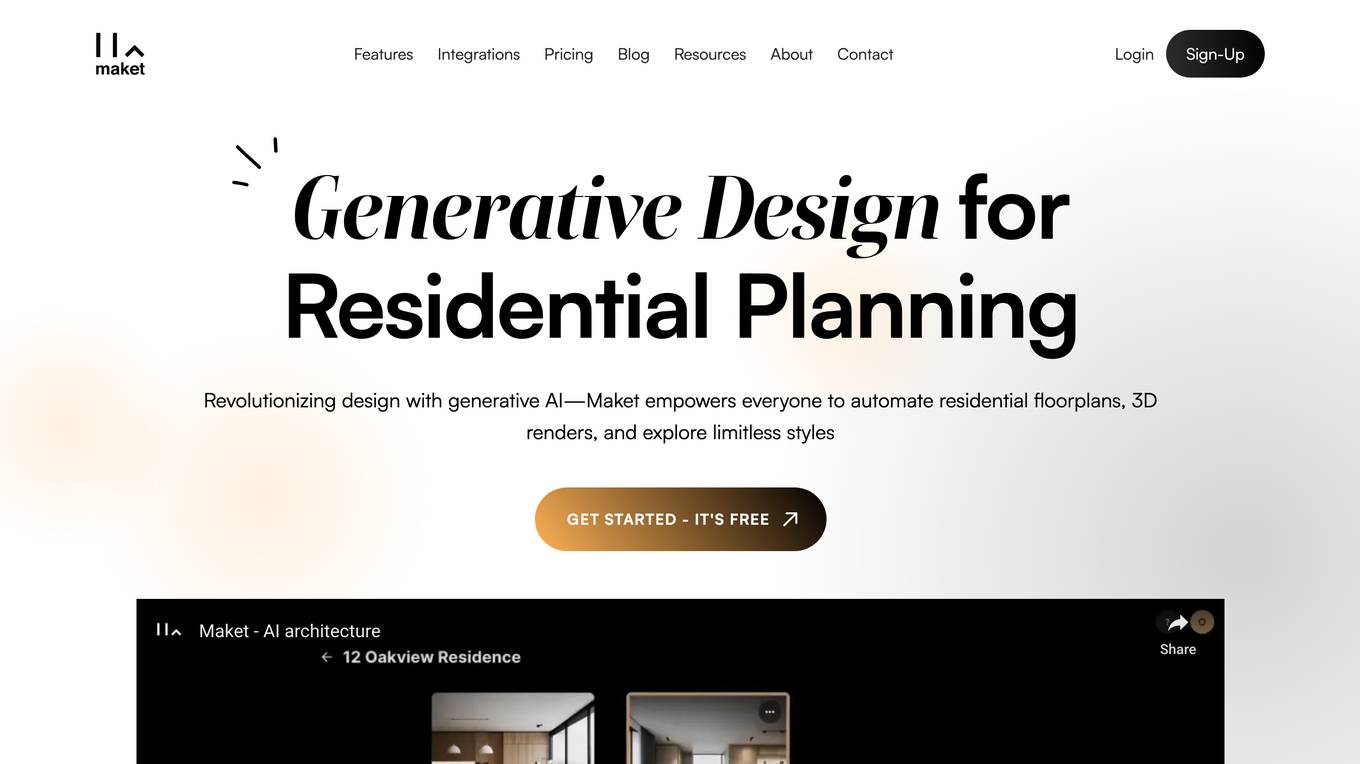
Maket
Revolutionizing design with generative AI—Maket empowers everyone to automate residential floorplans, 3D renders, and explore limitless styles
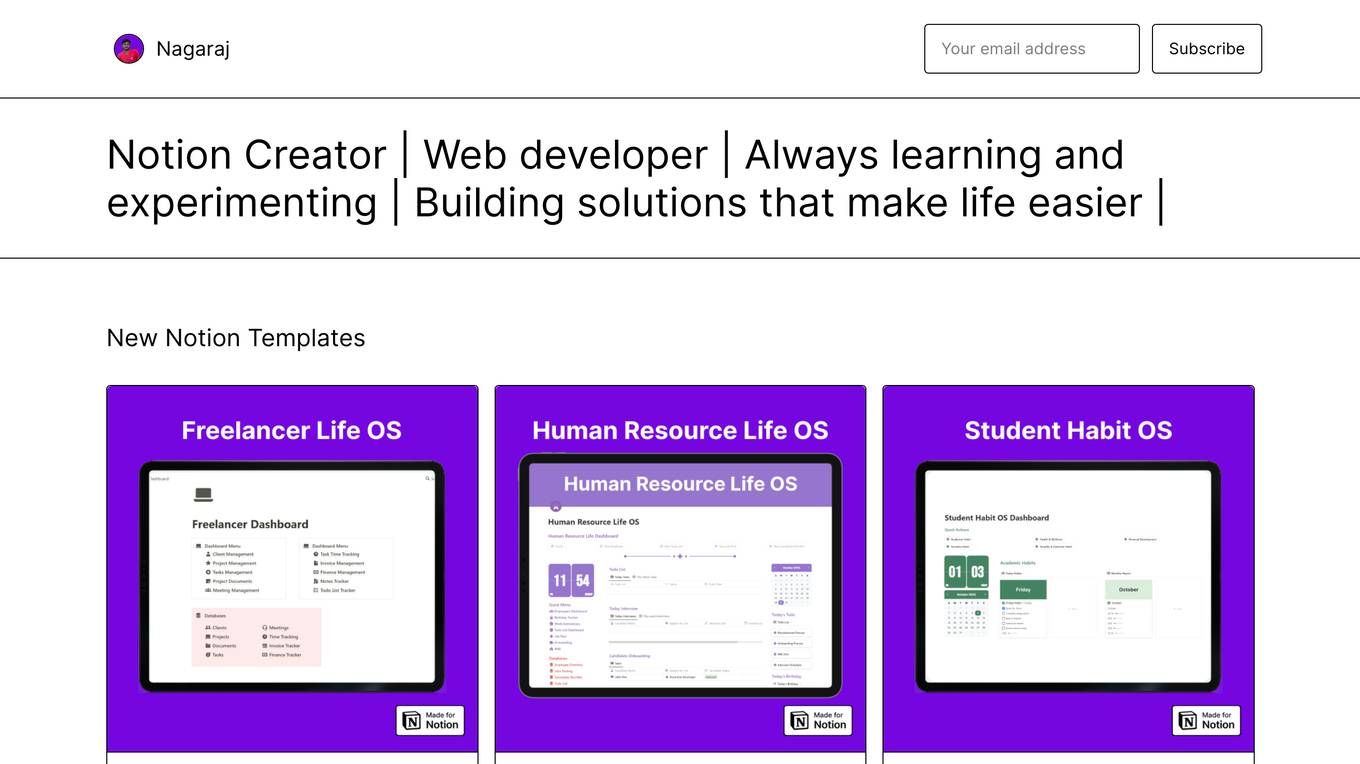
Notion
Notion templates, courses, and resources to help you improve your productivity and organization.
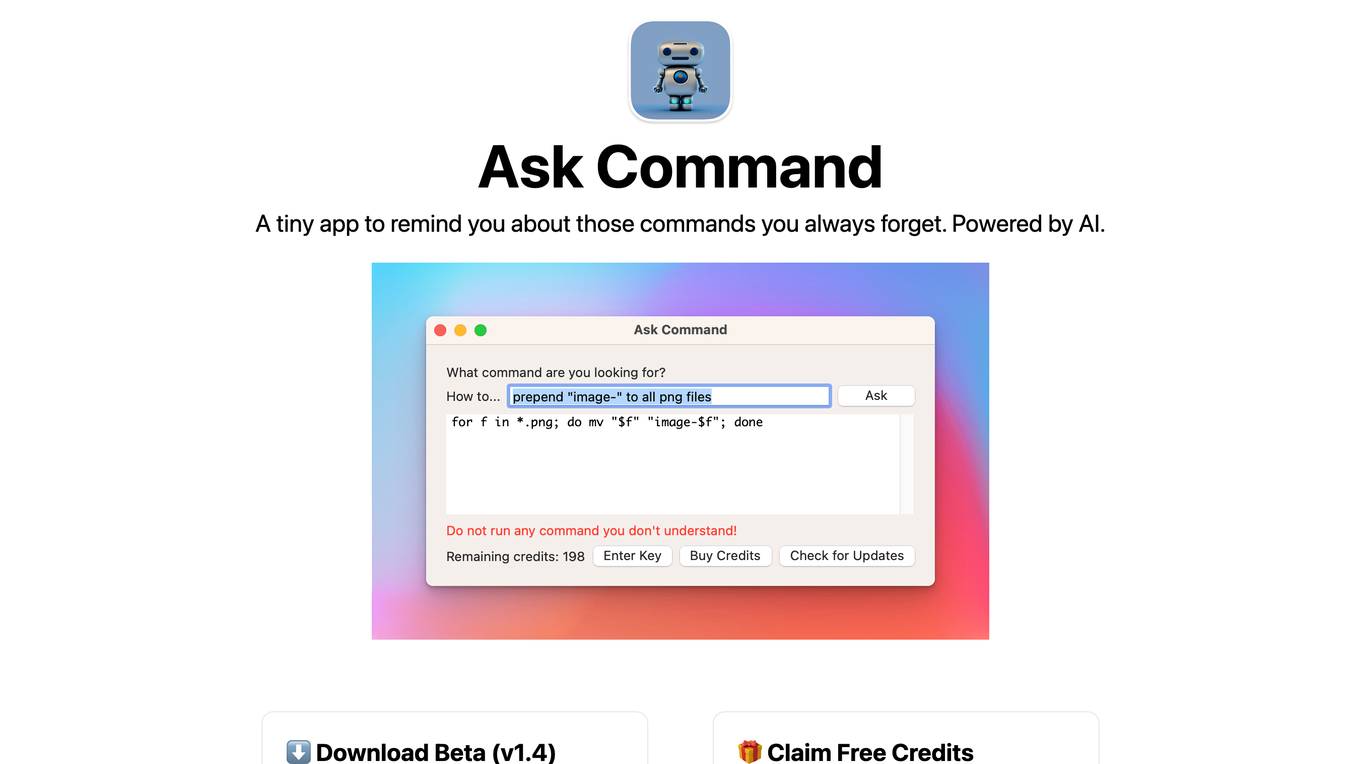
Ask Command
The AI-powered developer assistant that helps you quickly find and execute commands.

Geleza
Write 10x faster, engage your audience and never struggle with the blank page again.

Upwork Proposals Generator
Create unique and highly personalized proposals with Upwork Proposals Generator with just one click