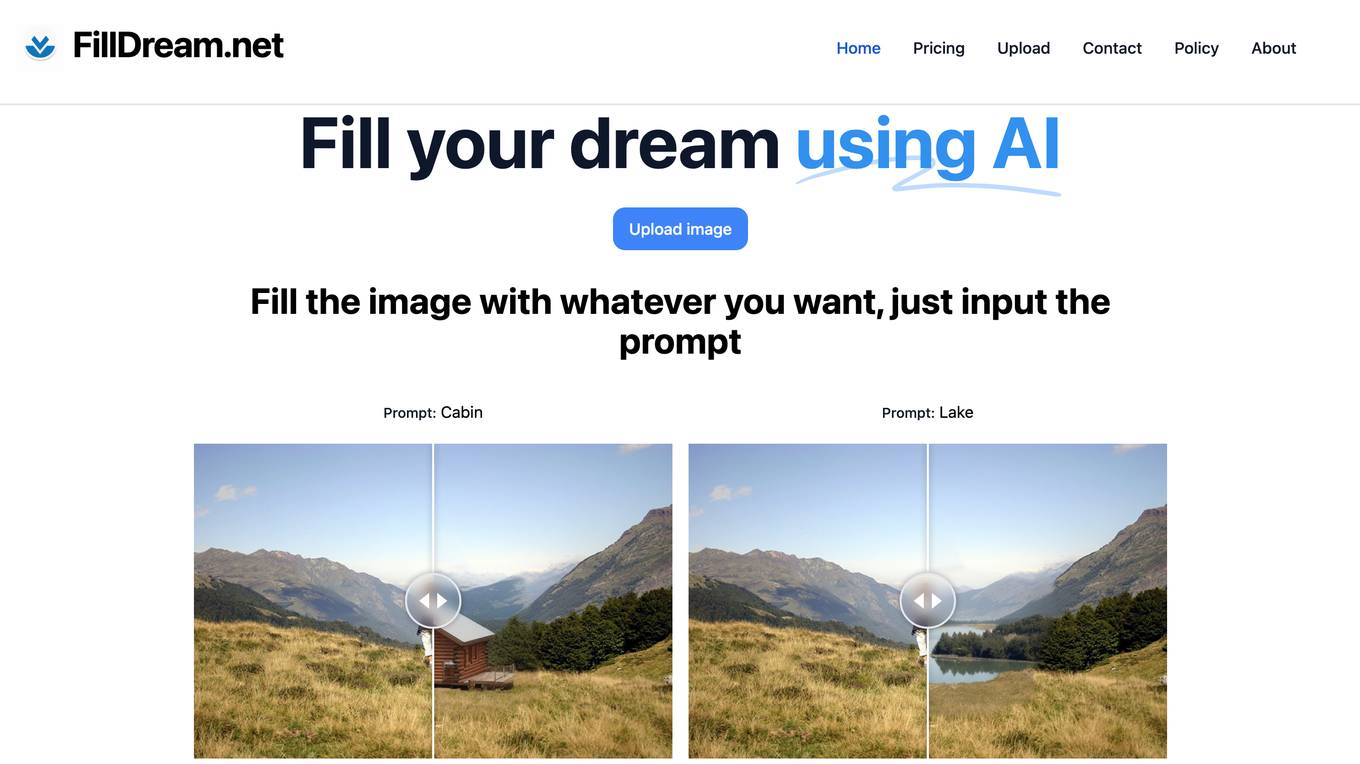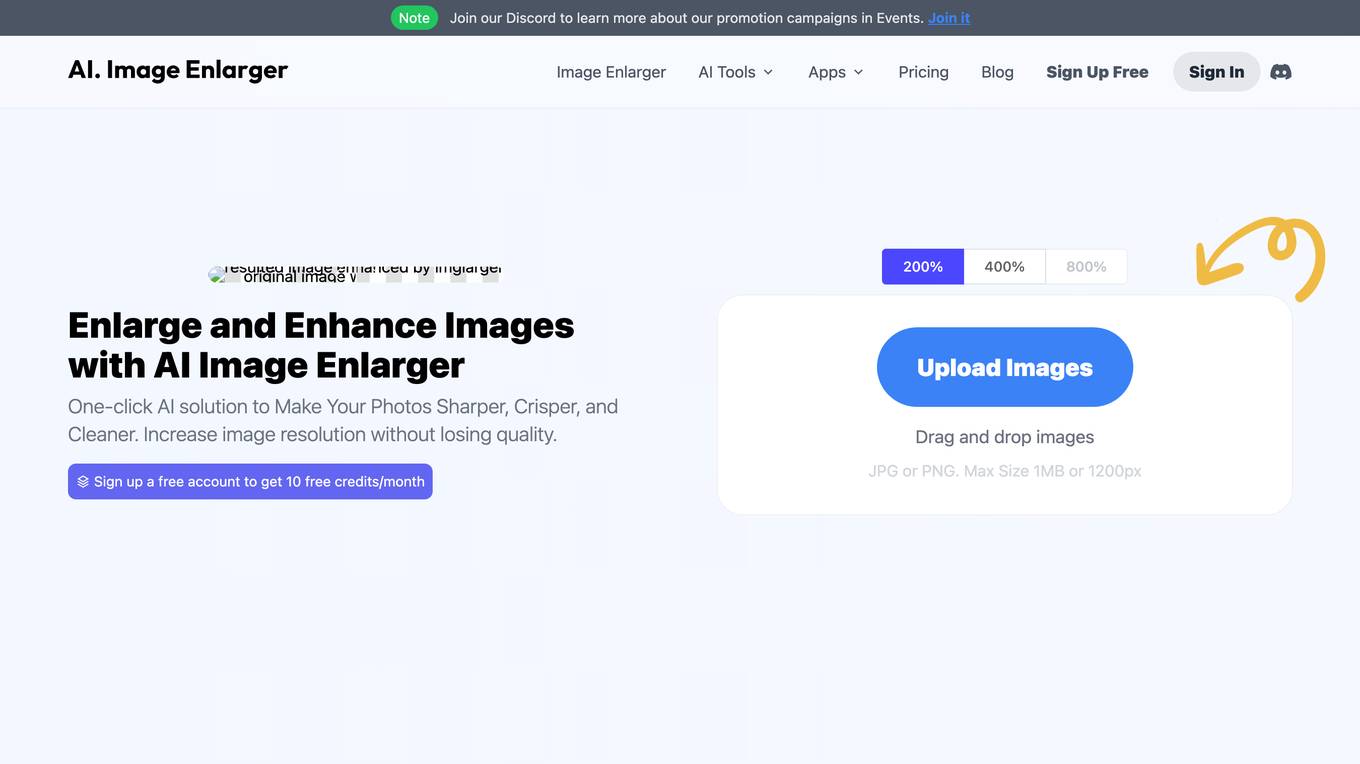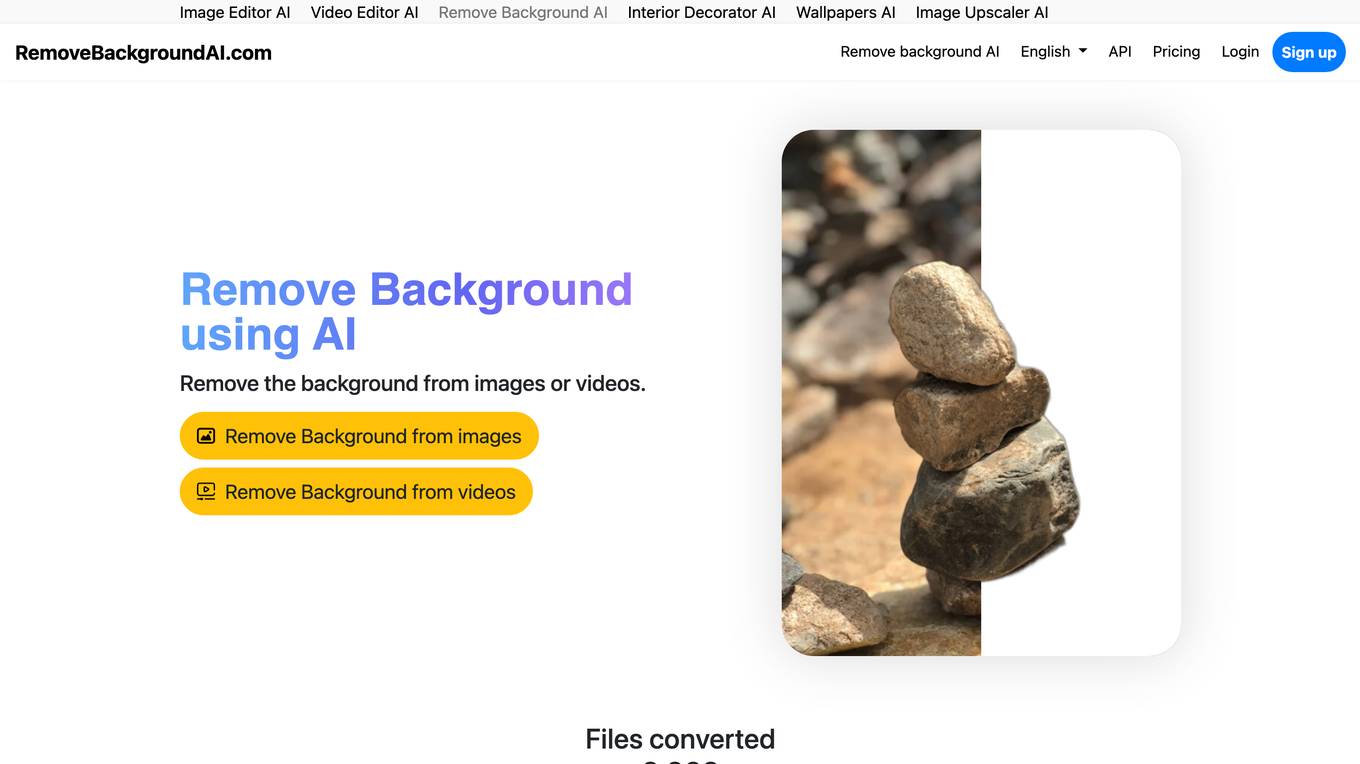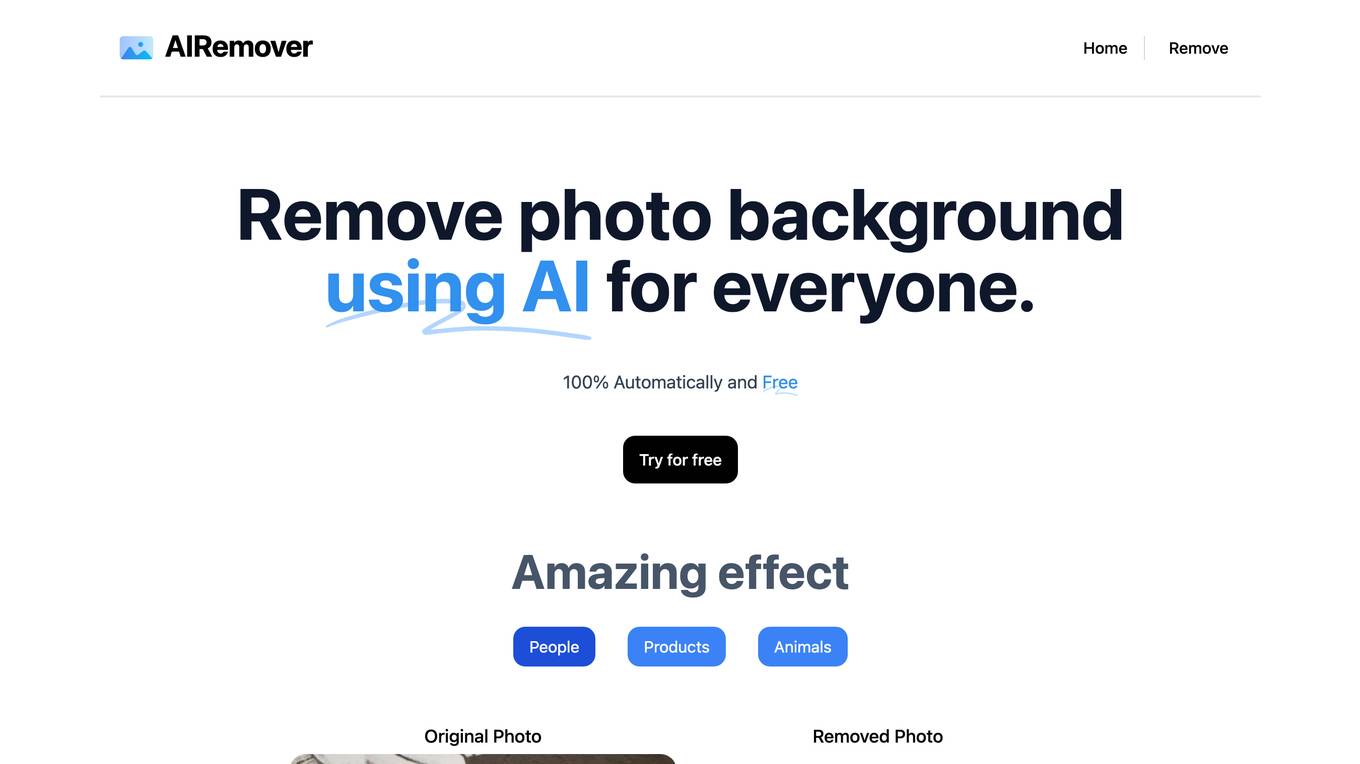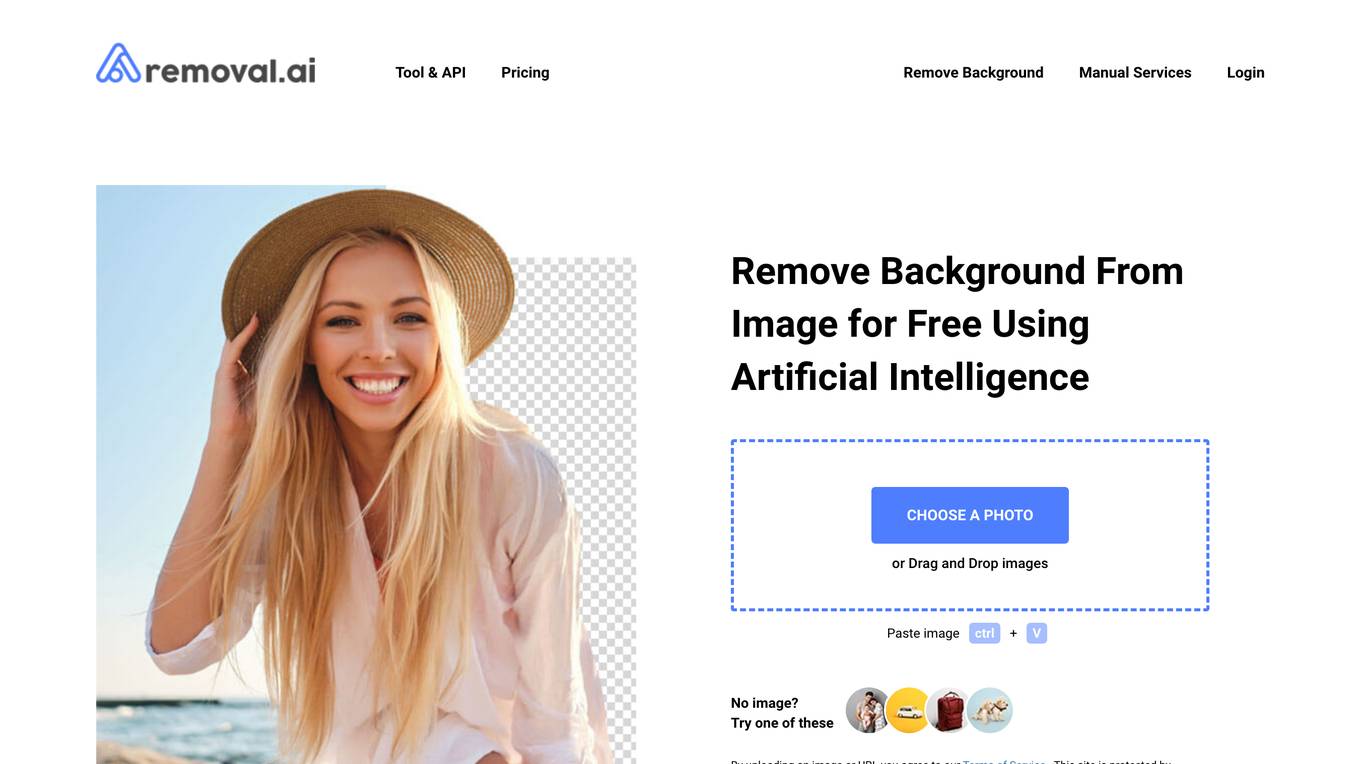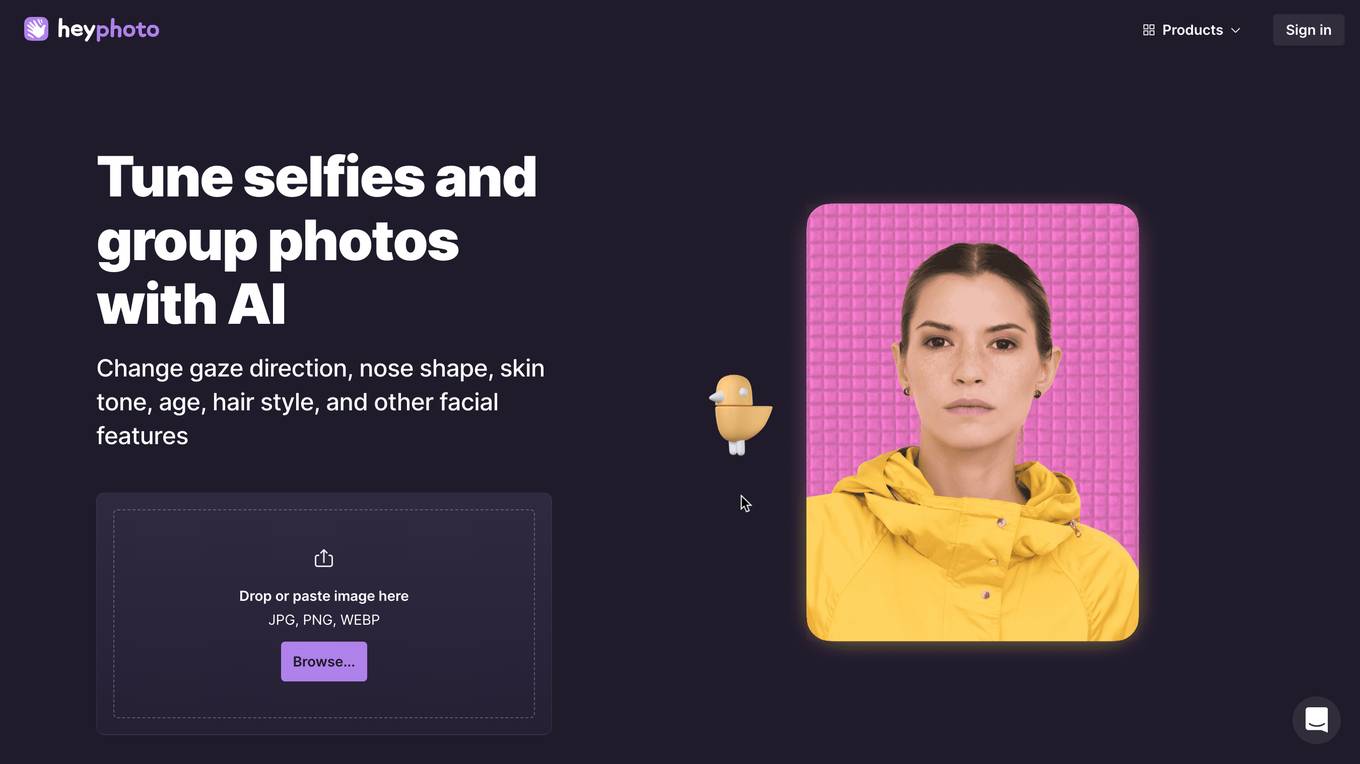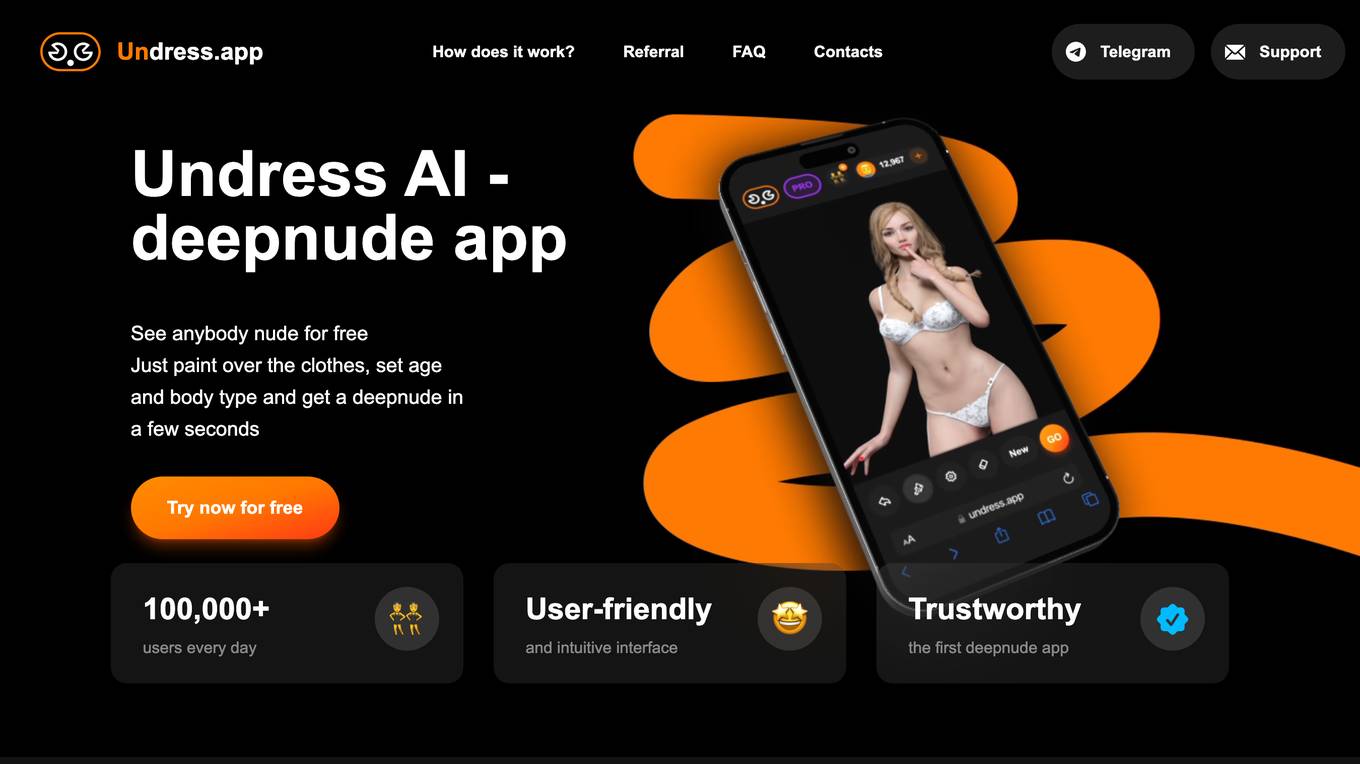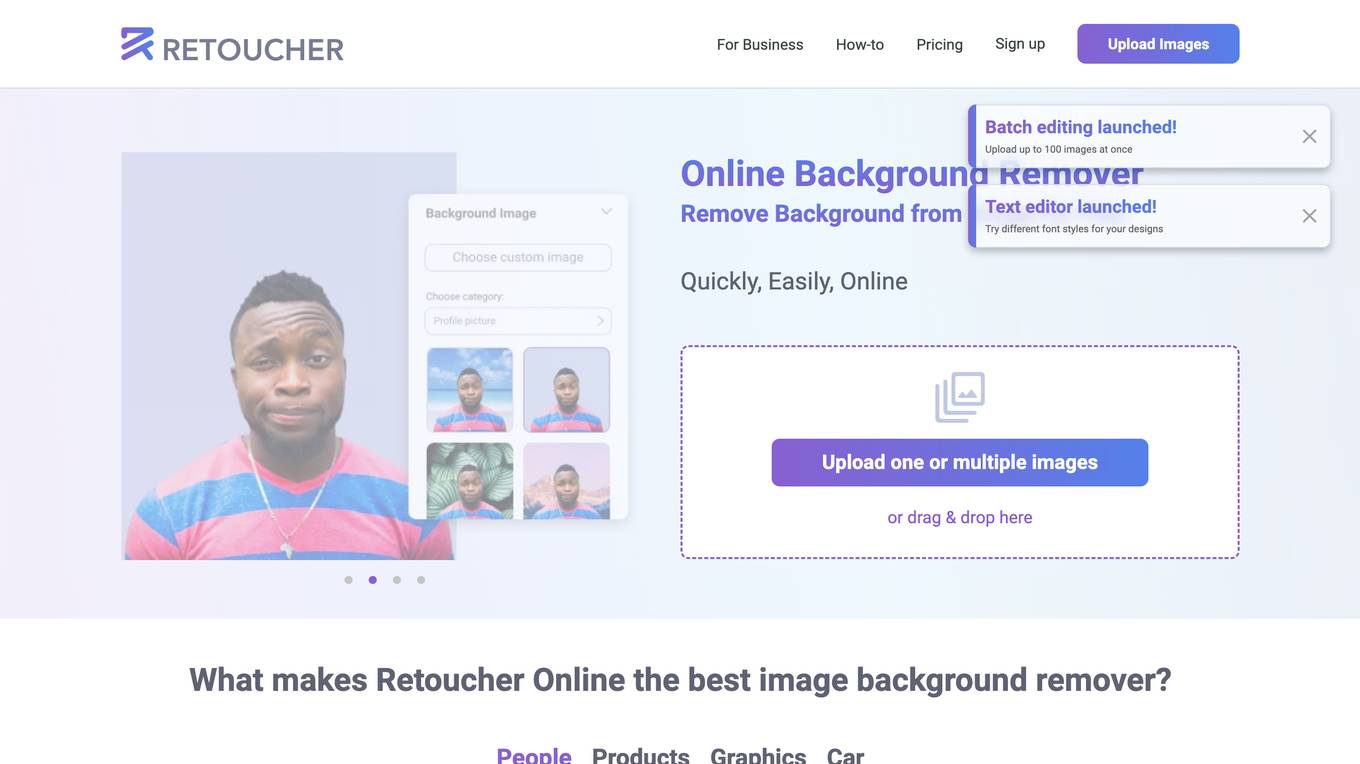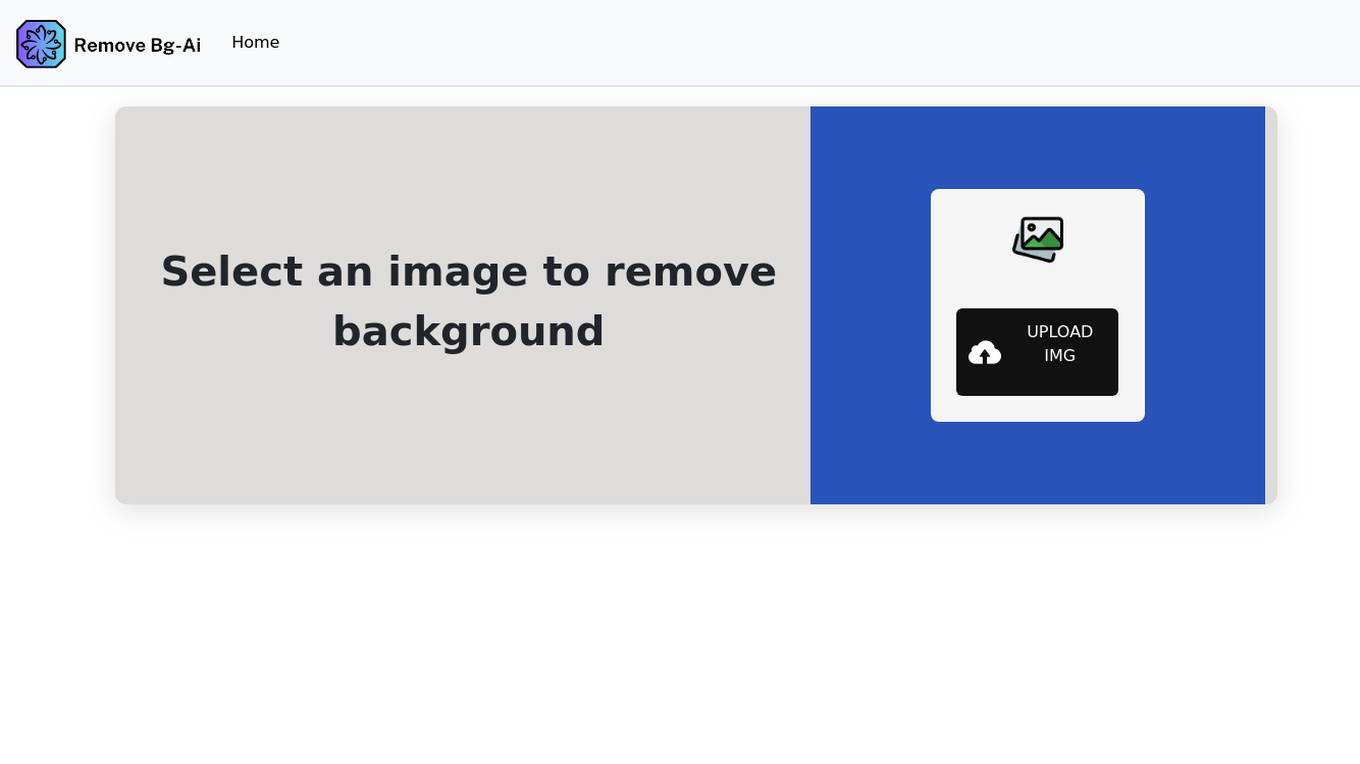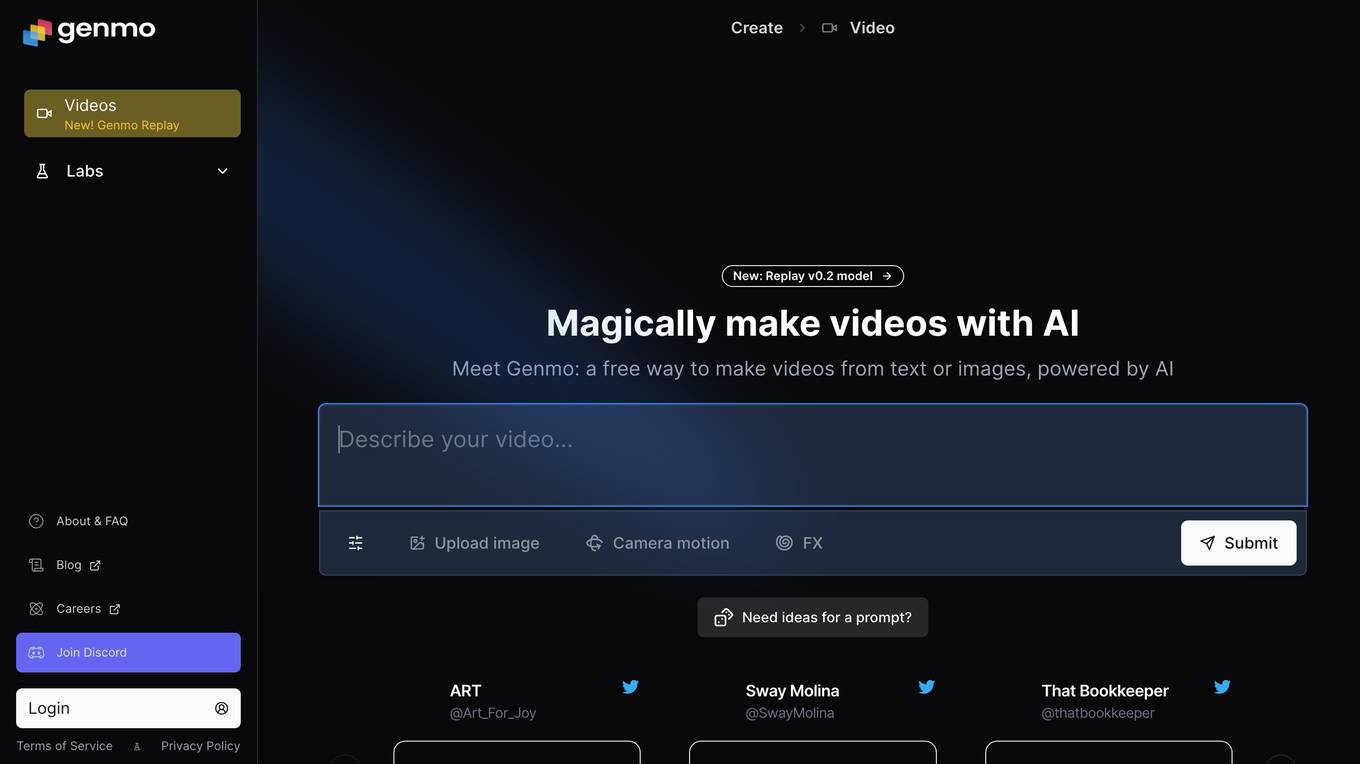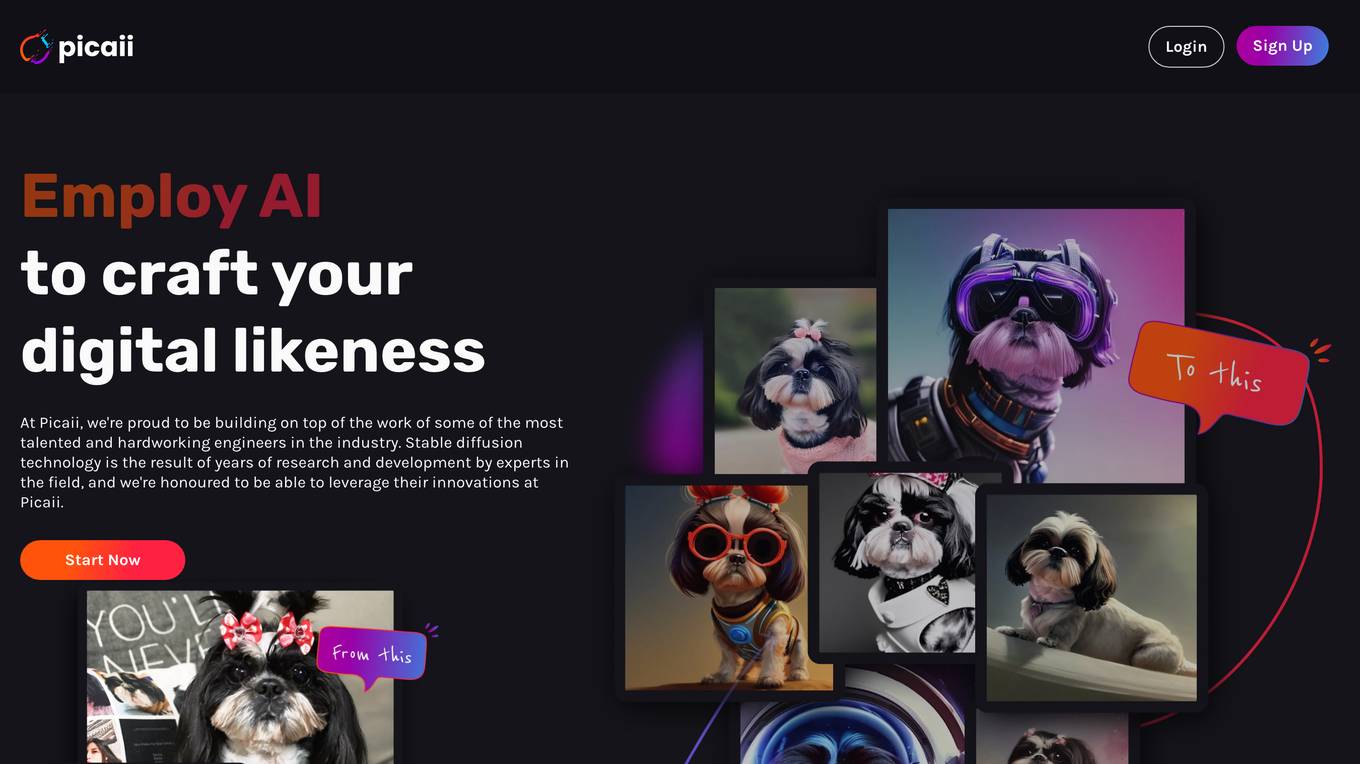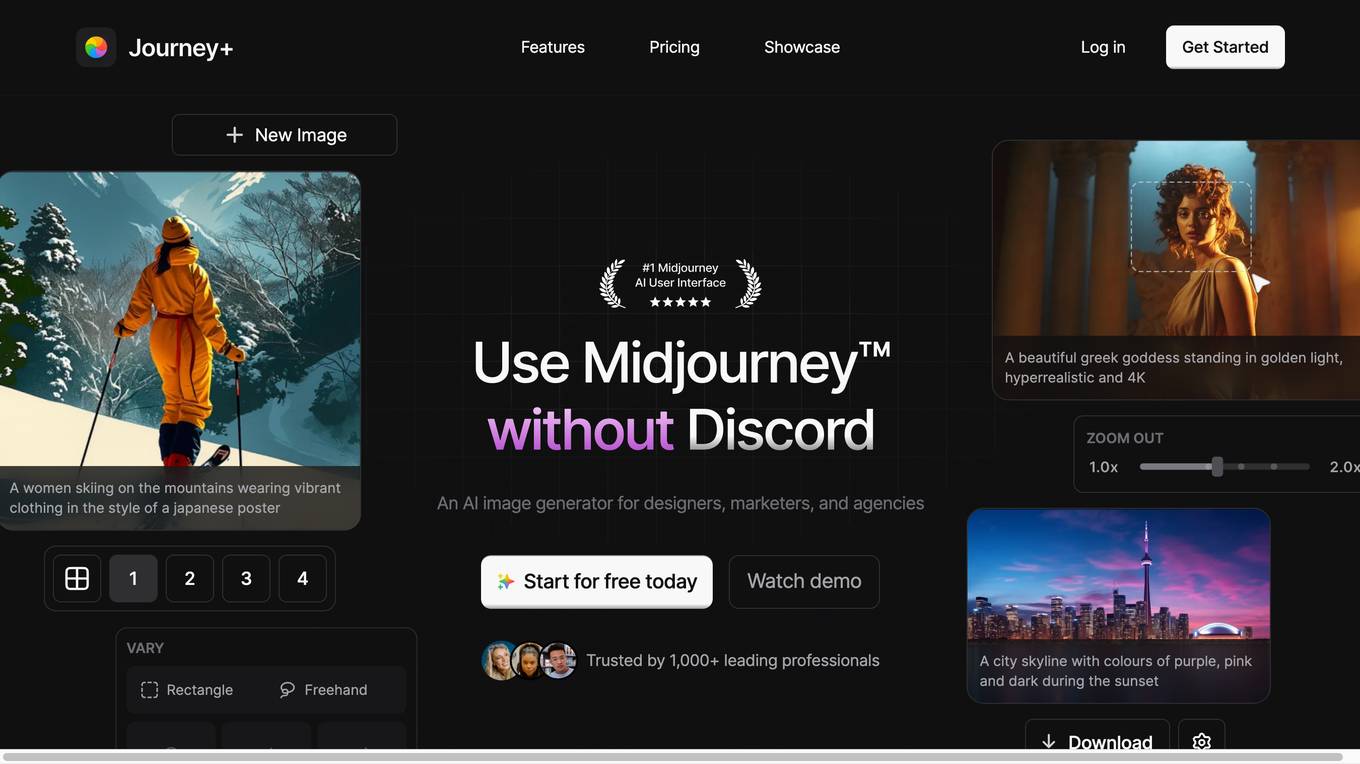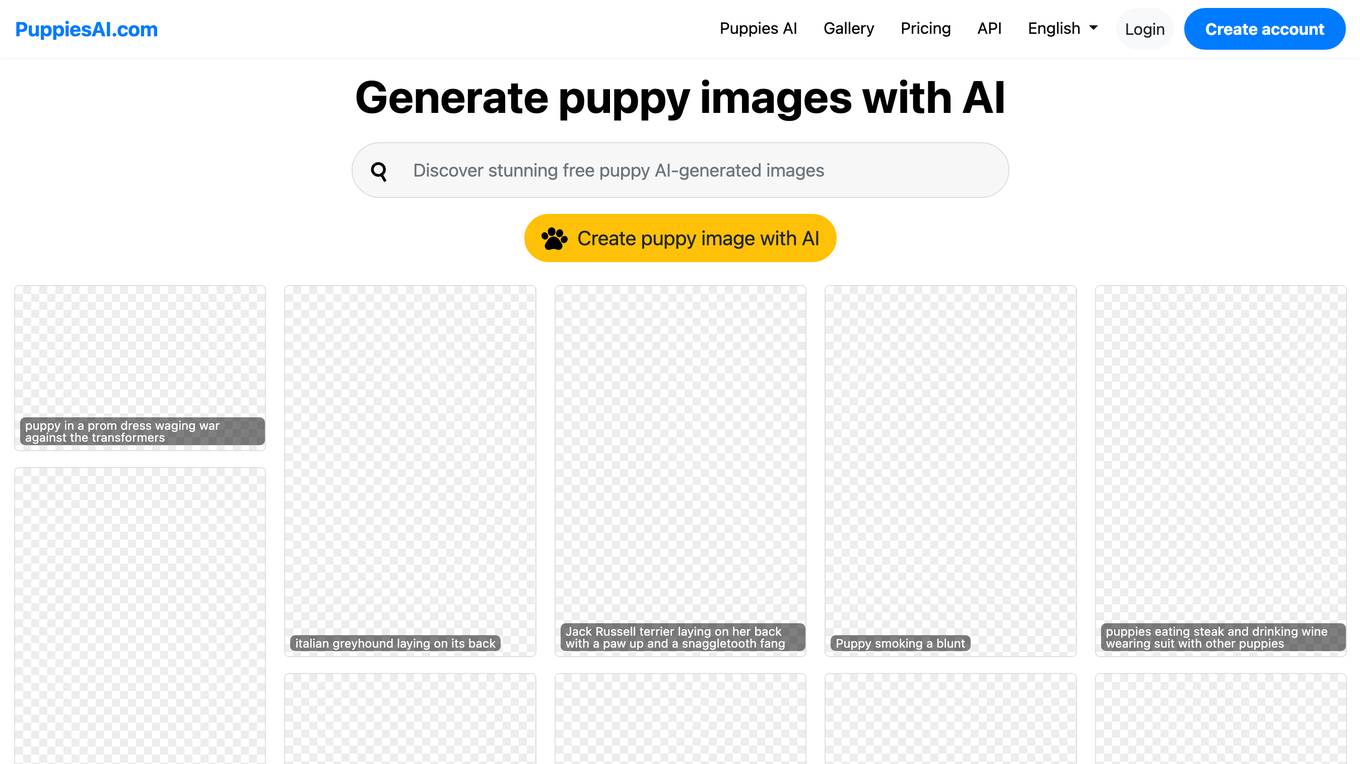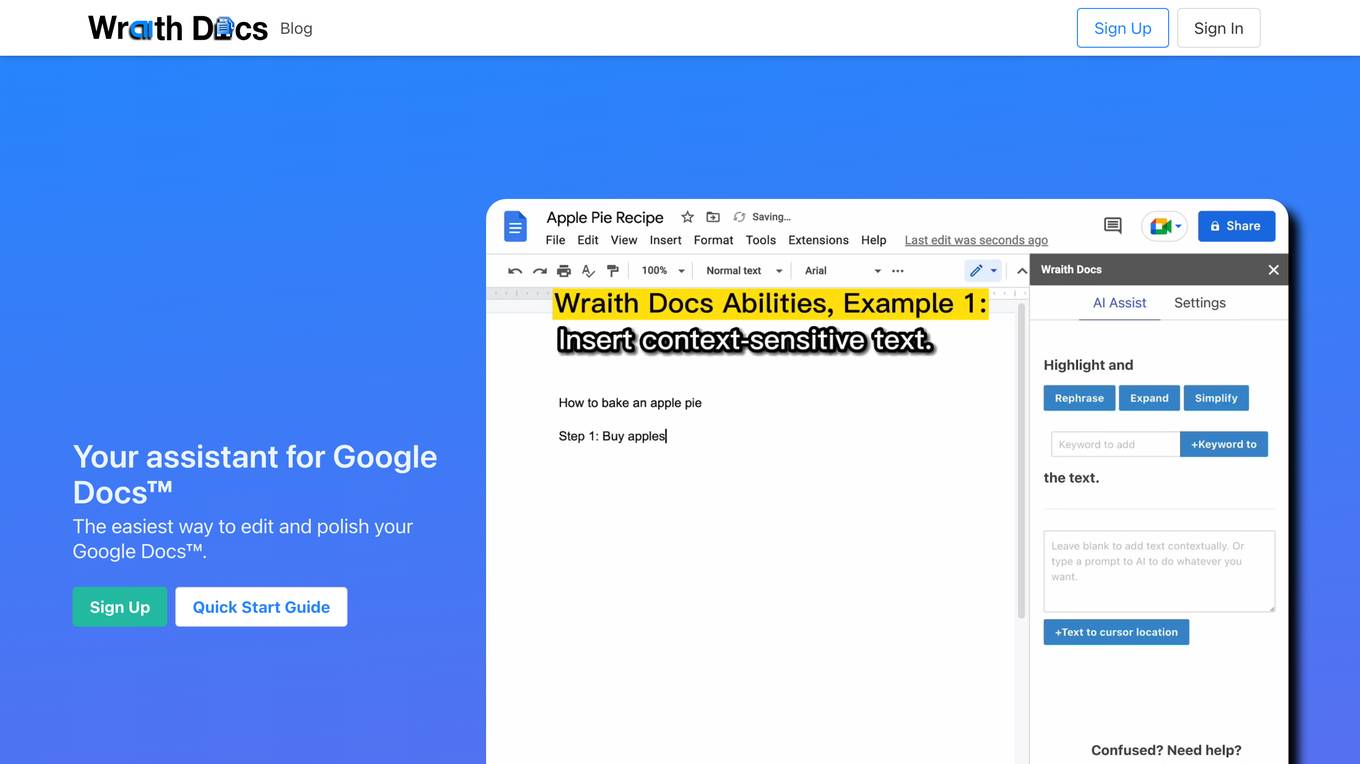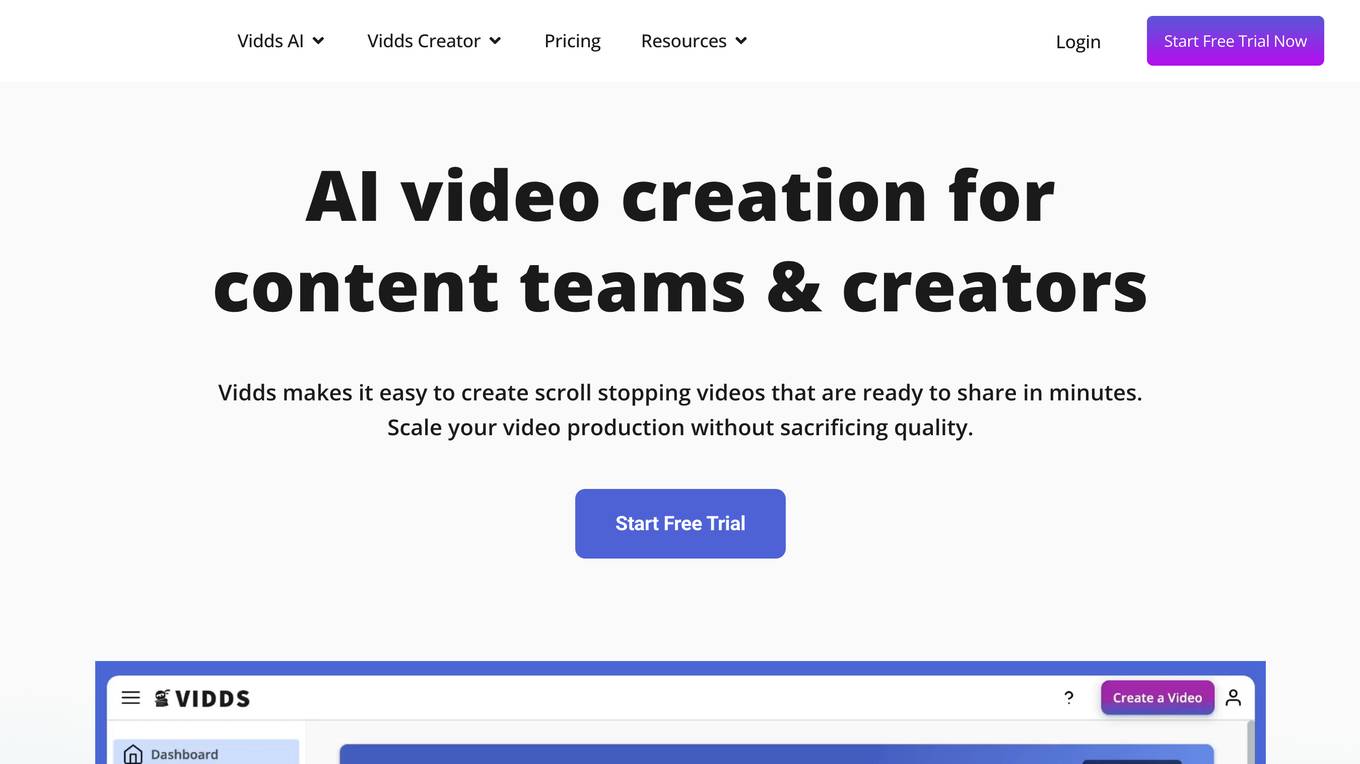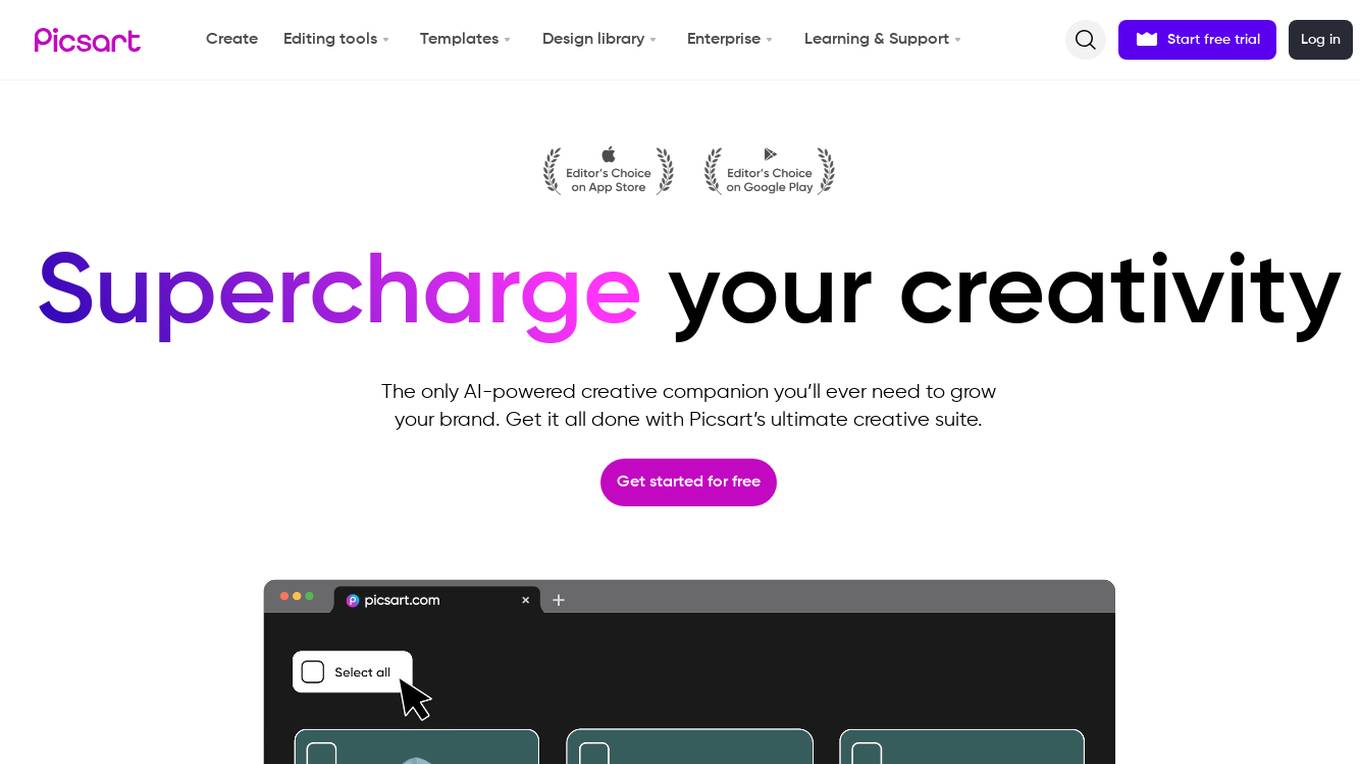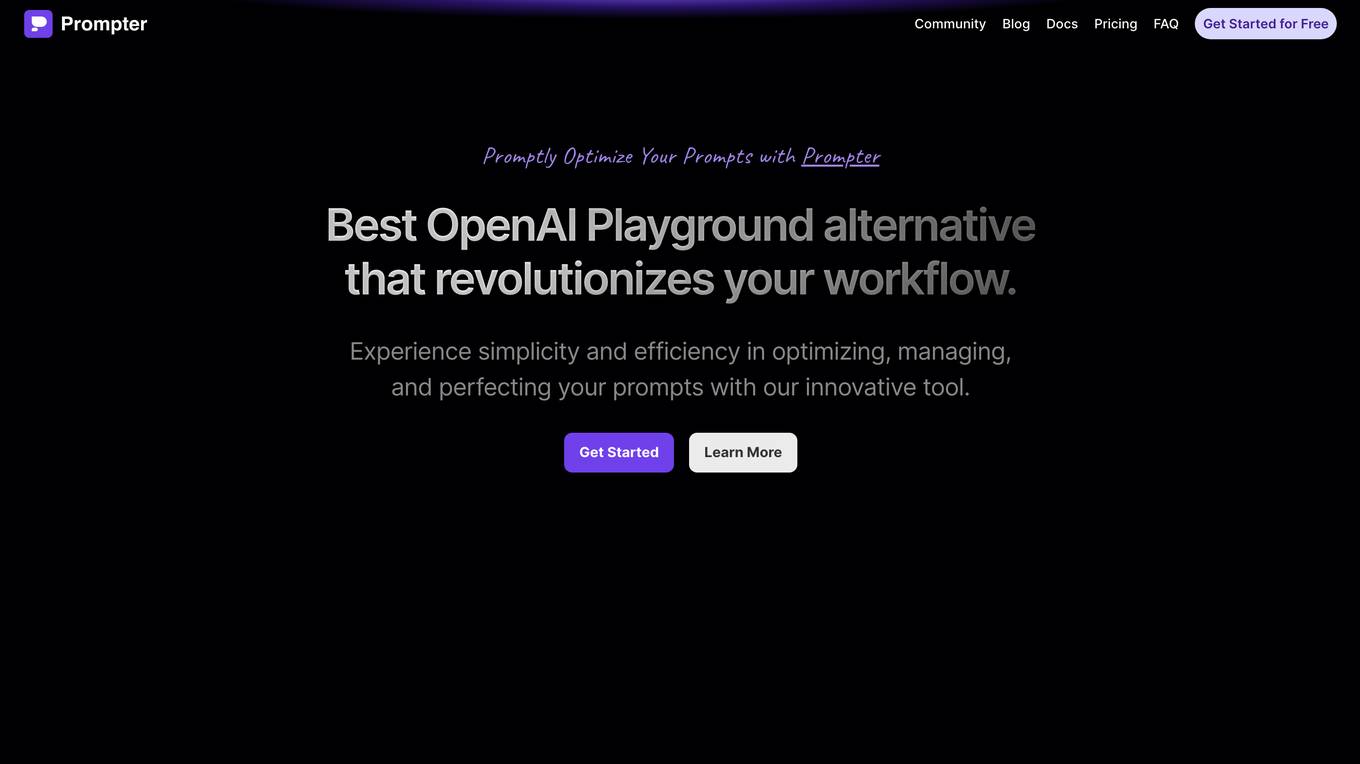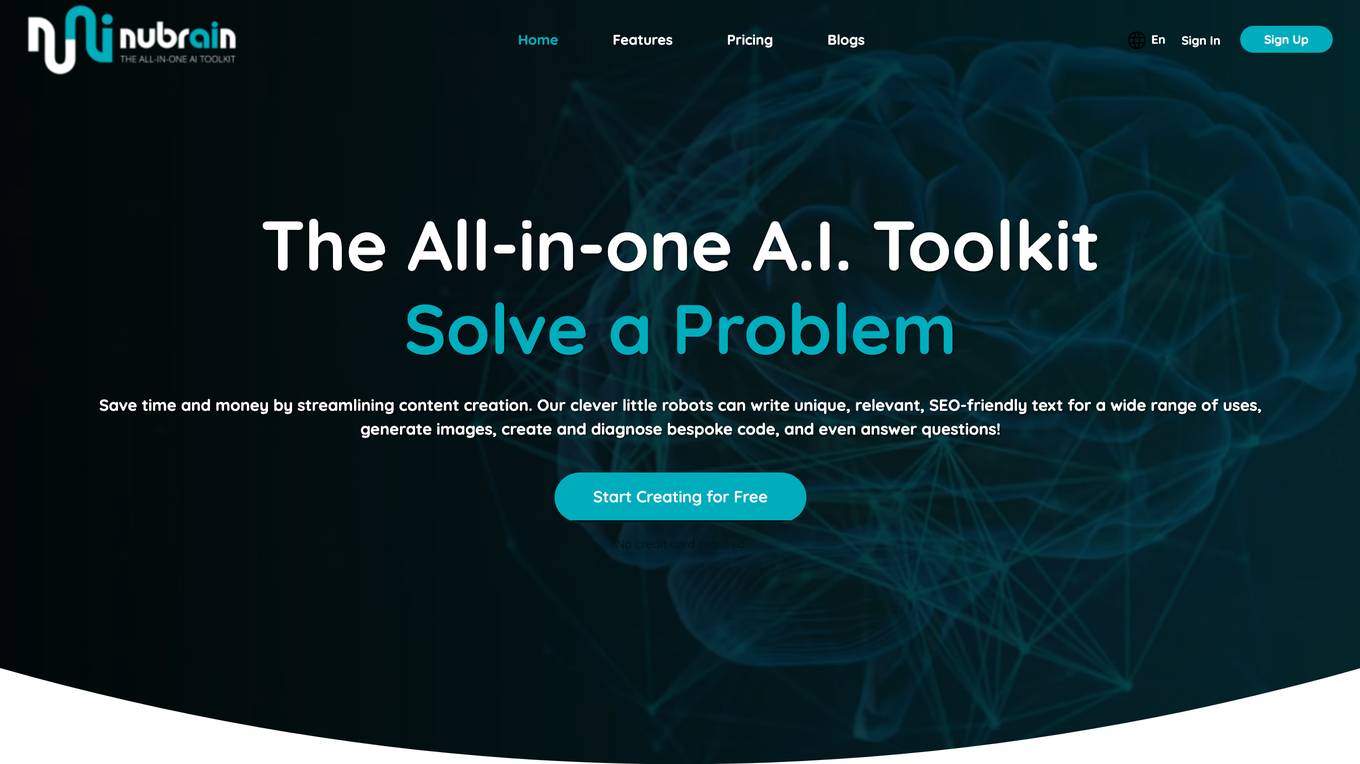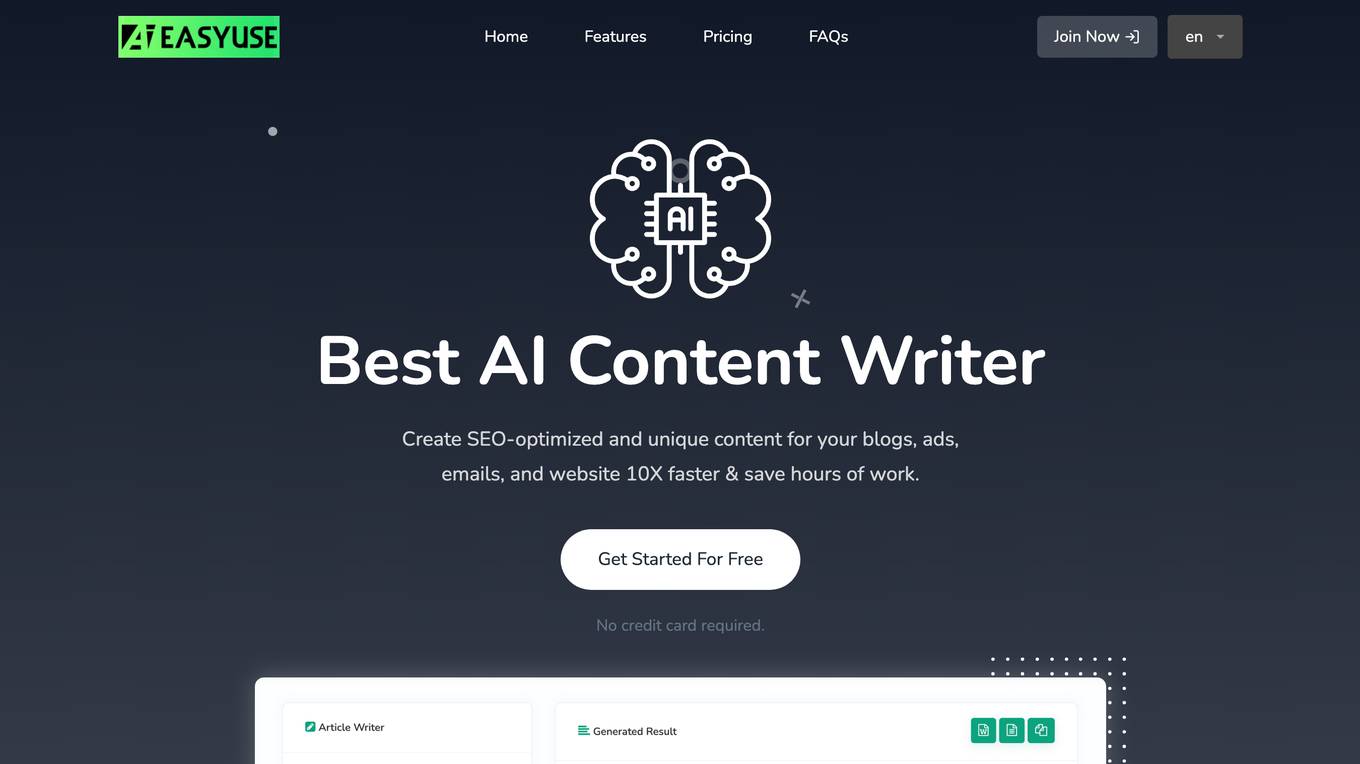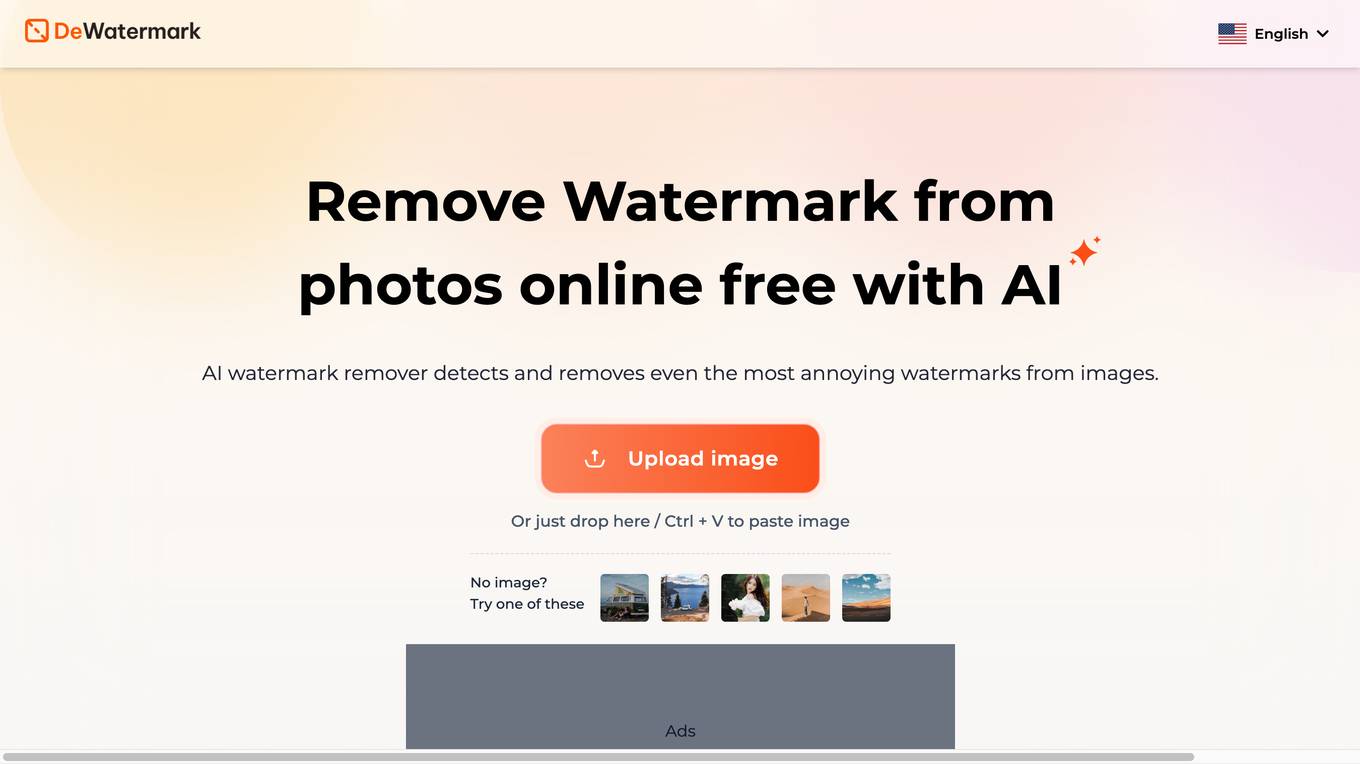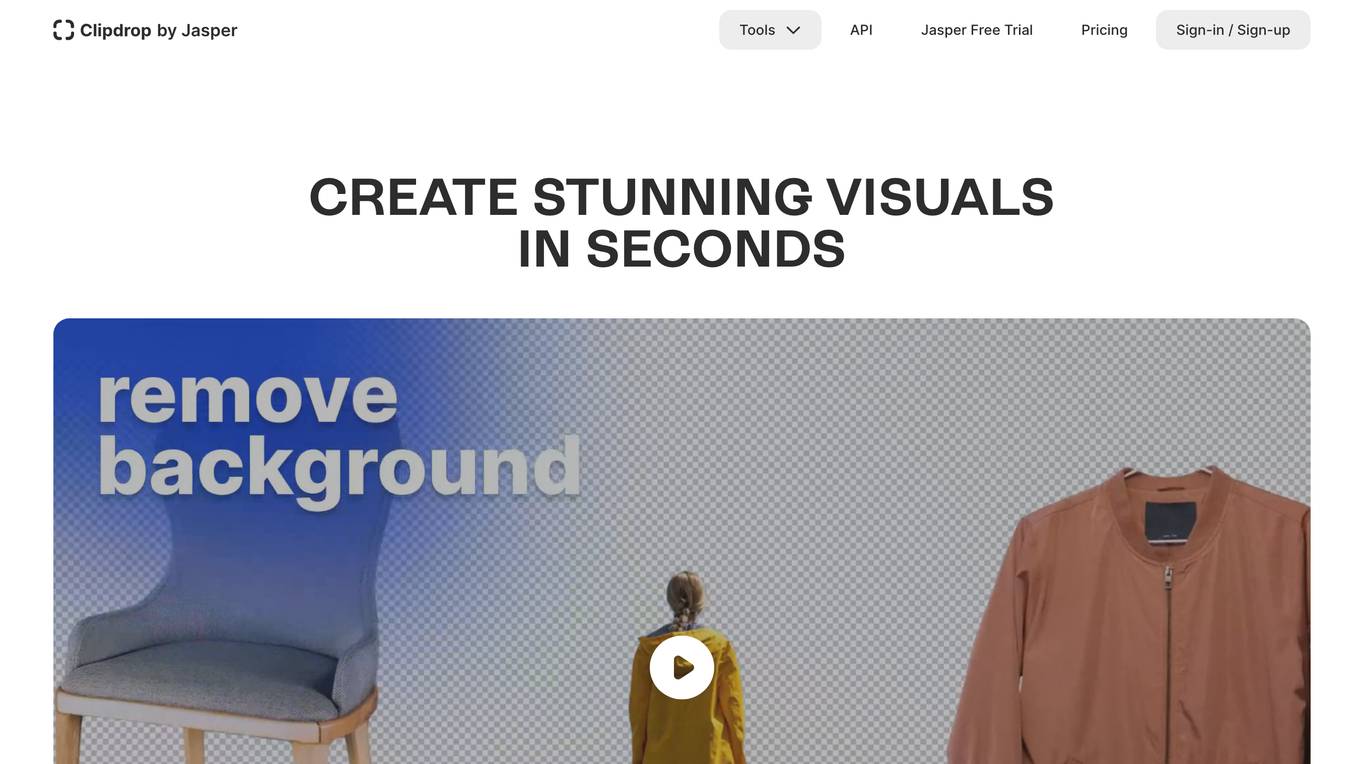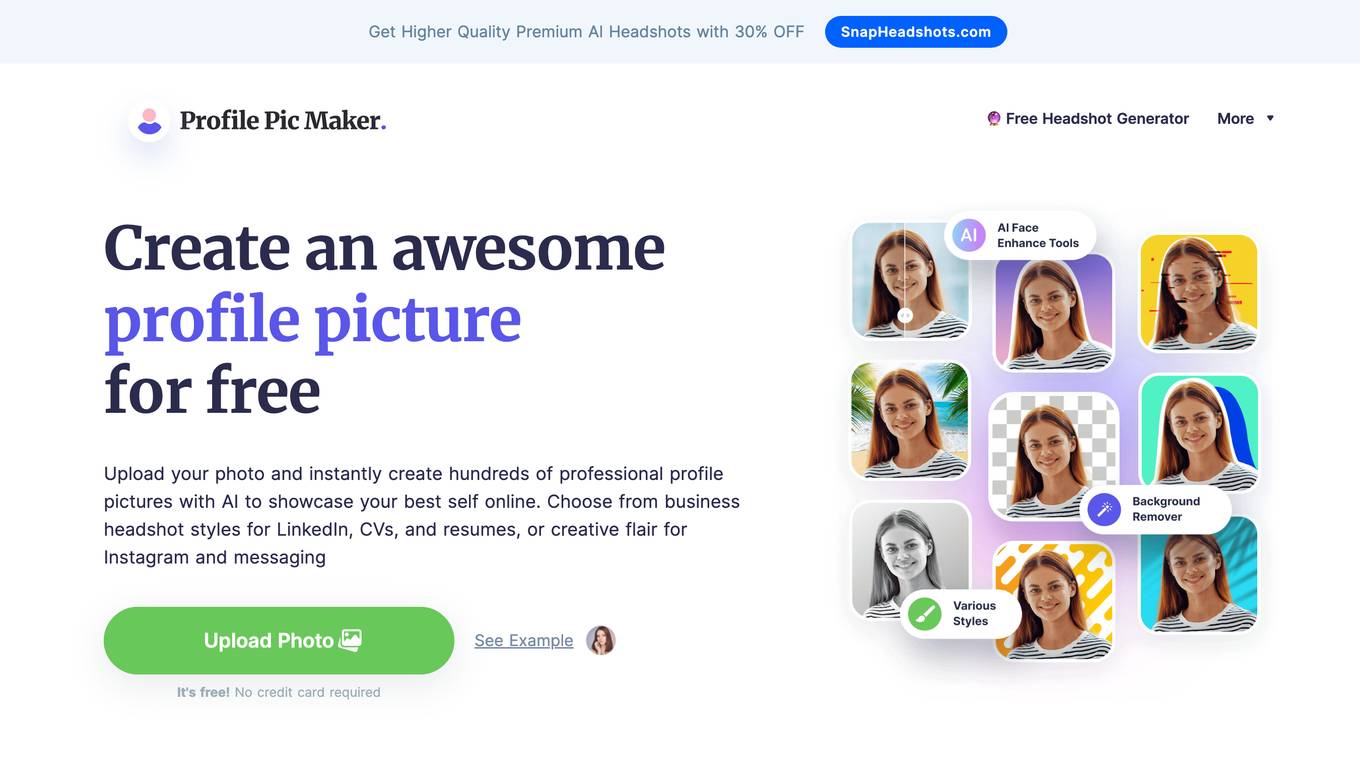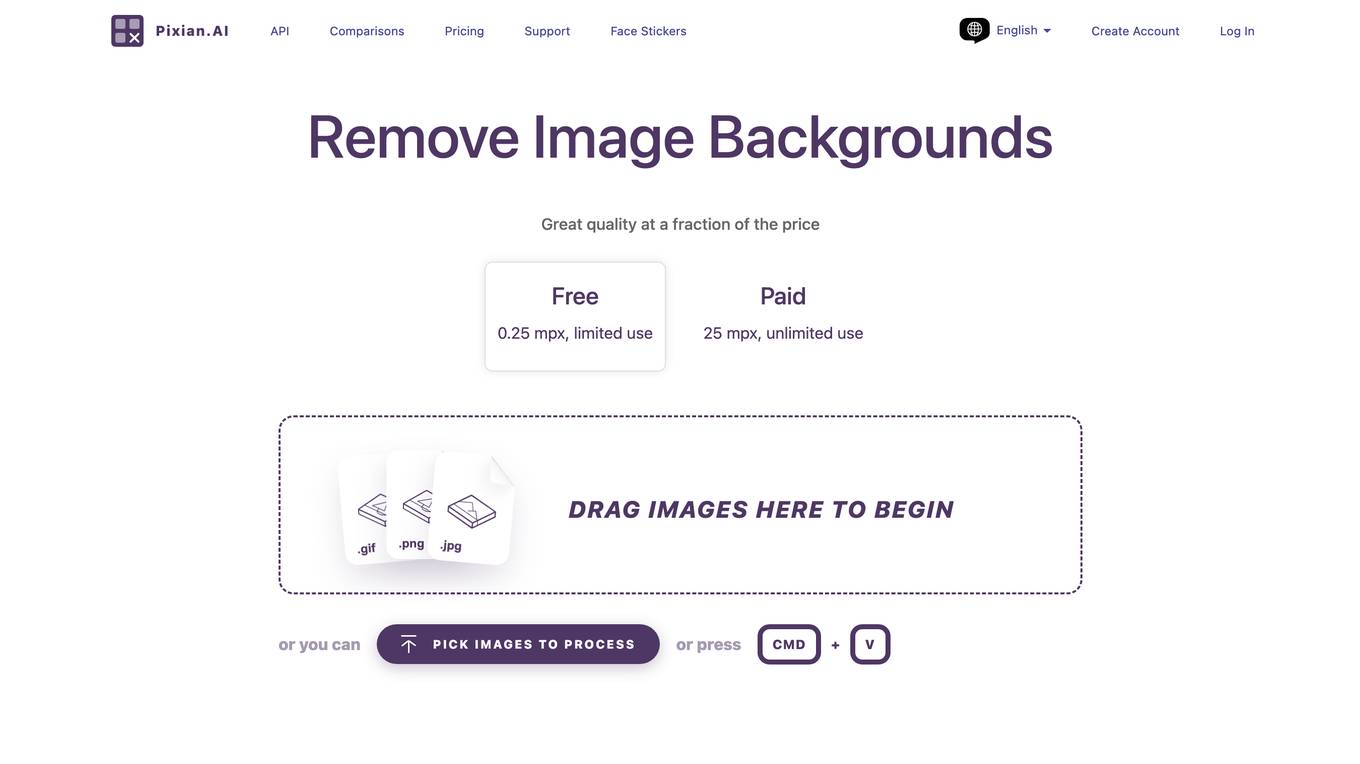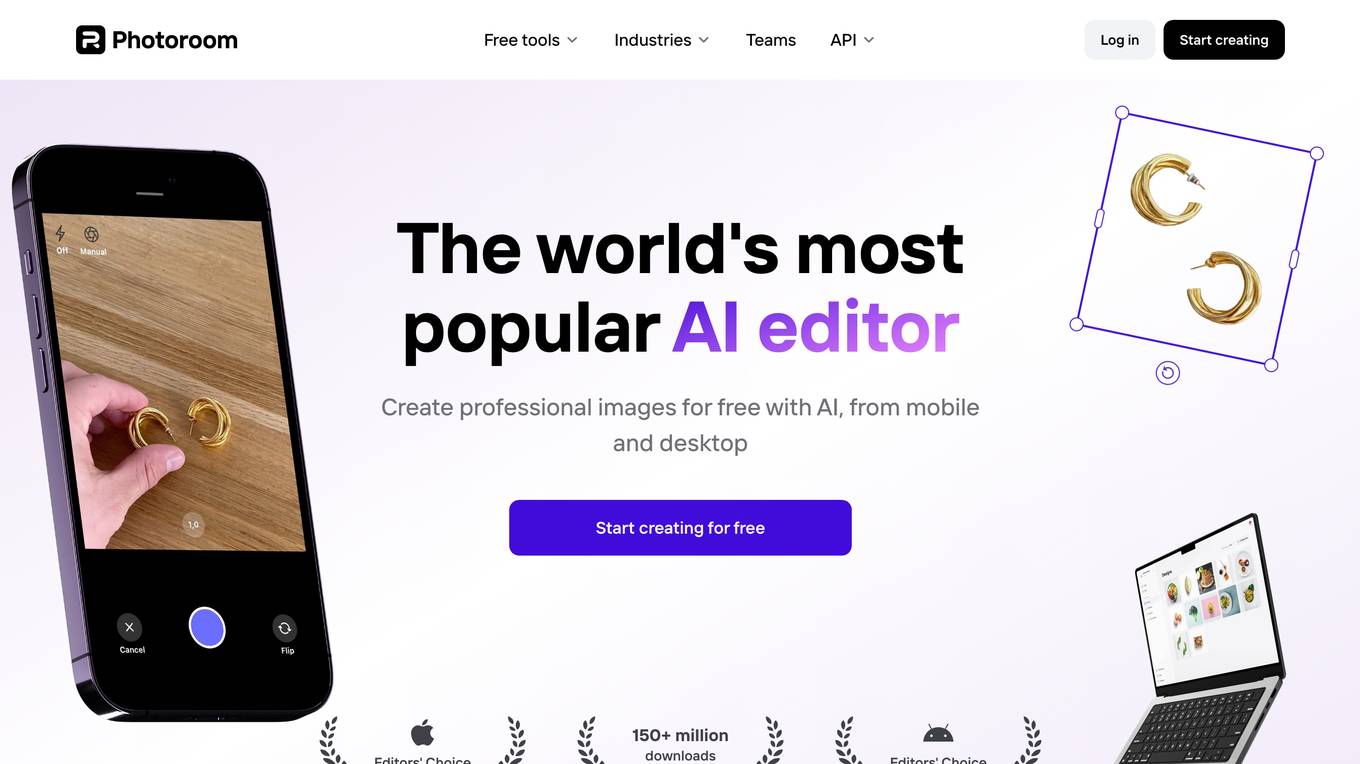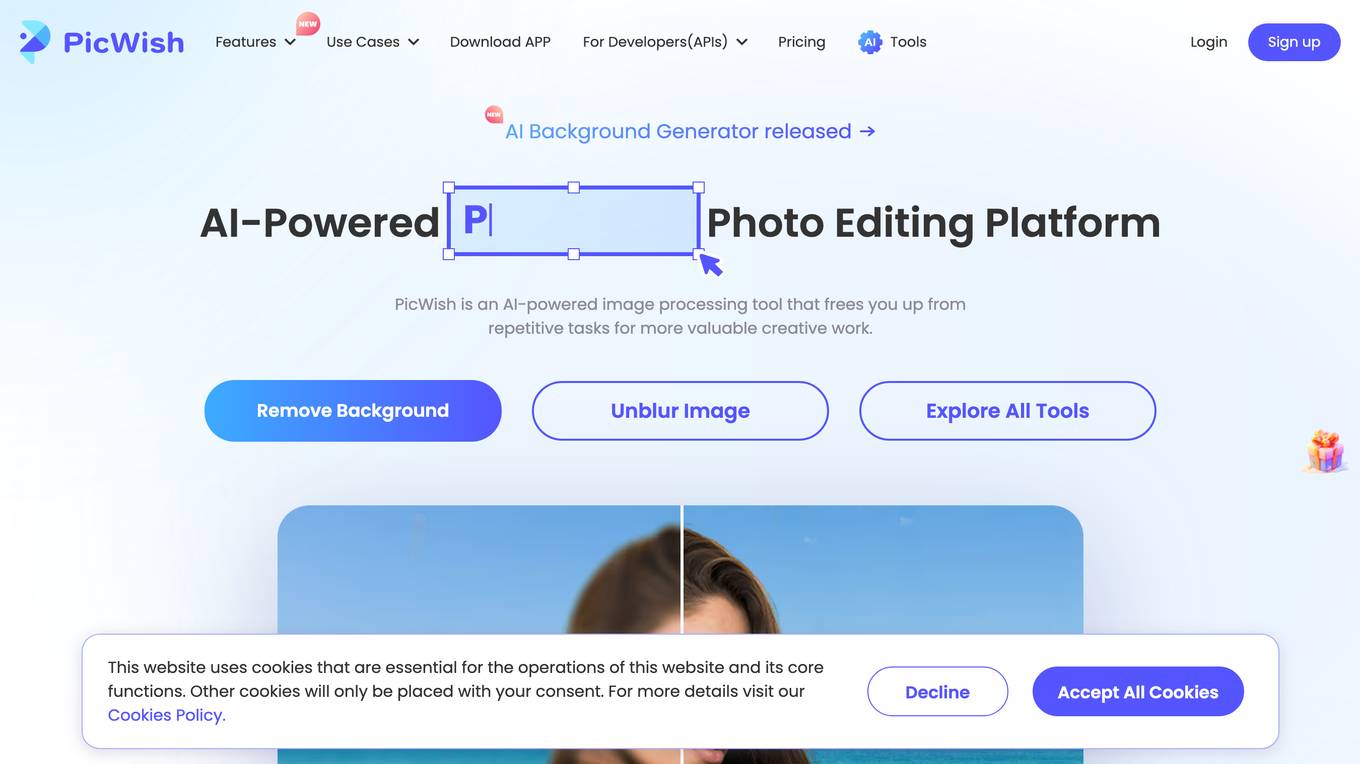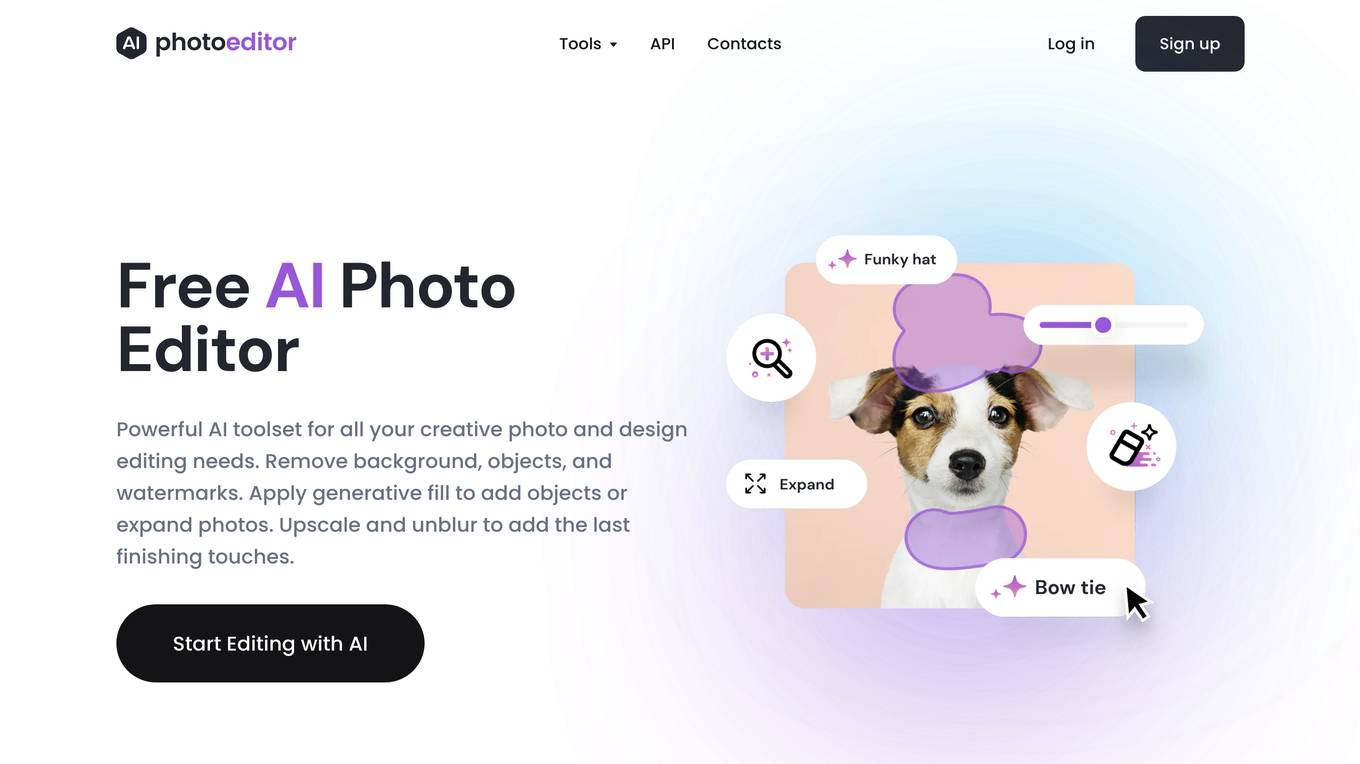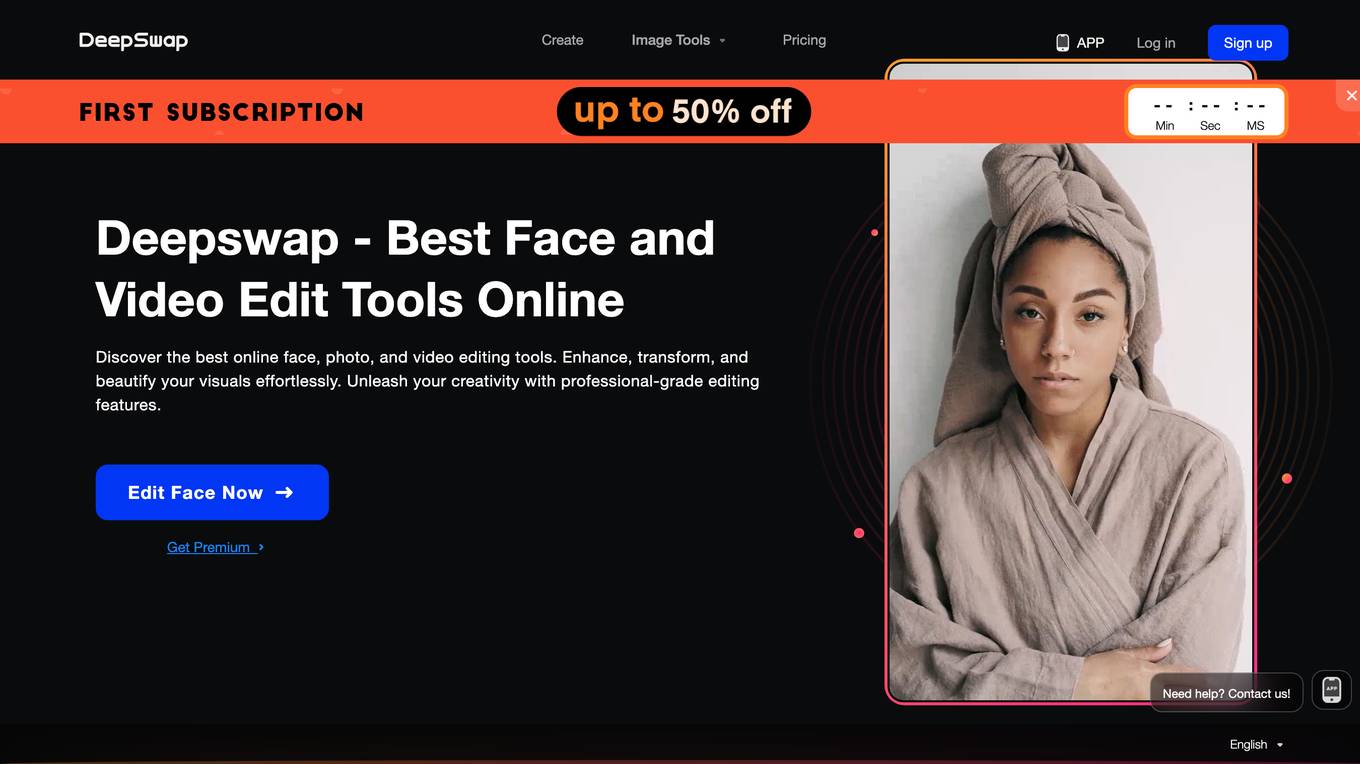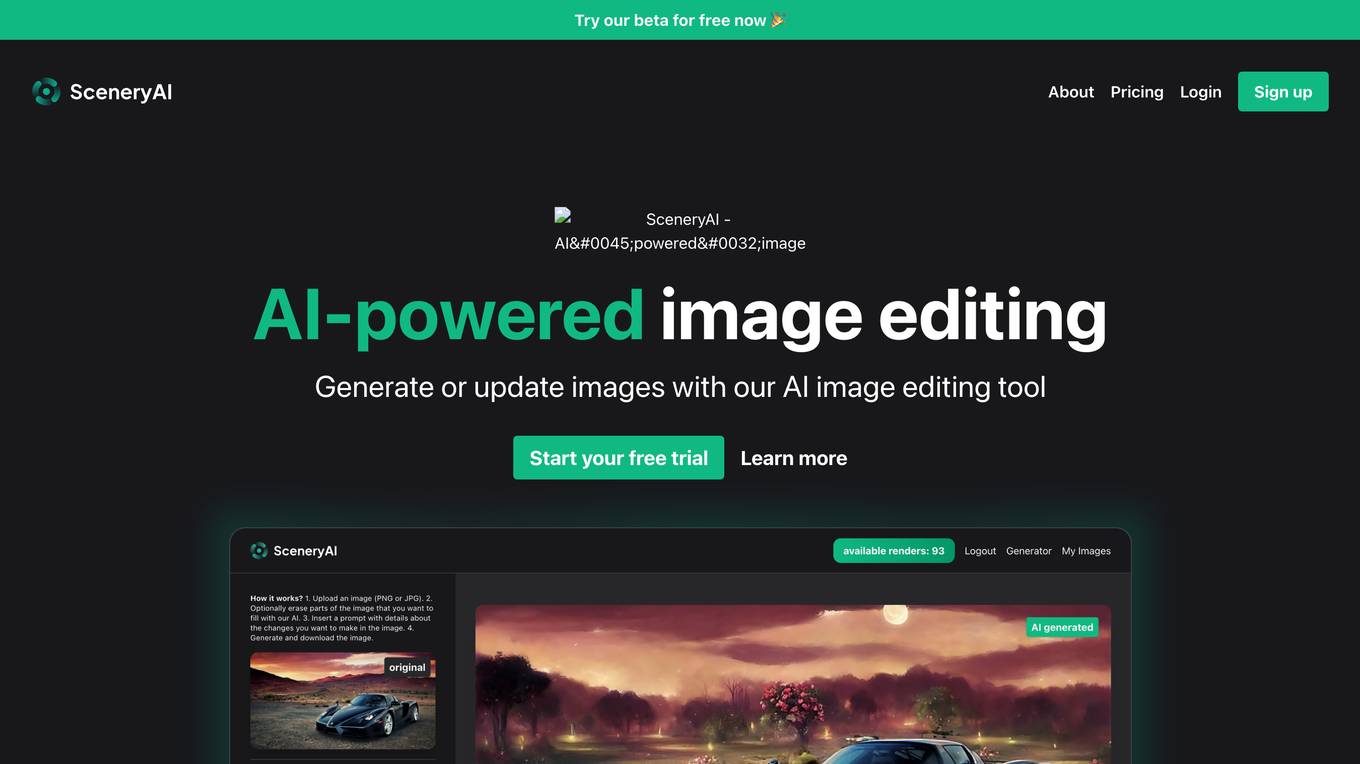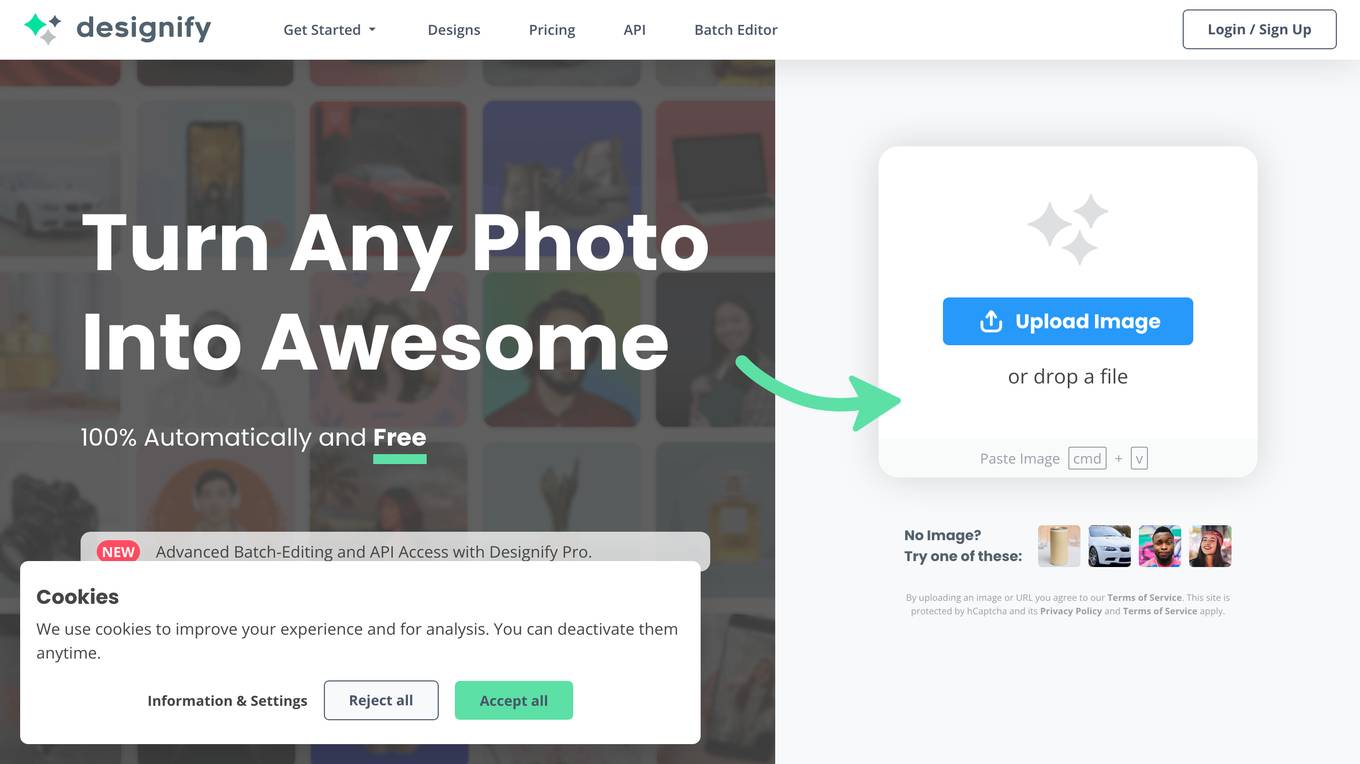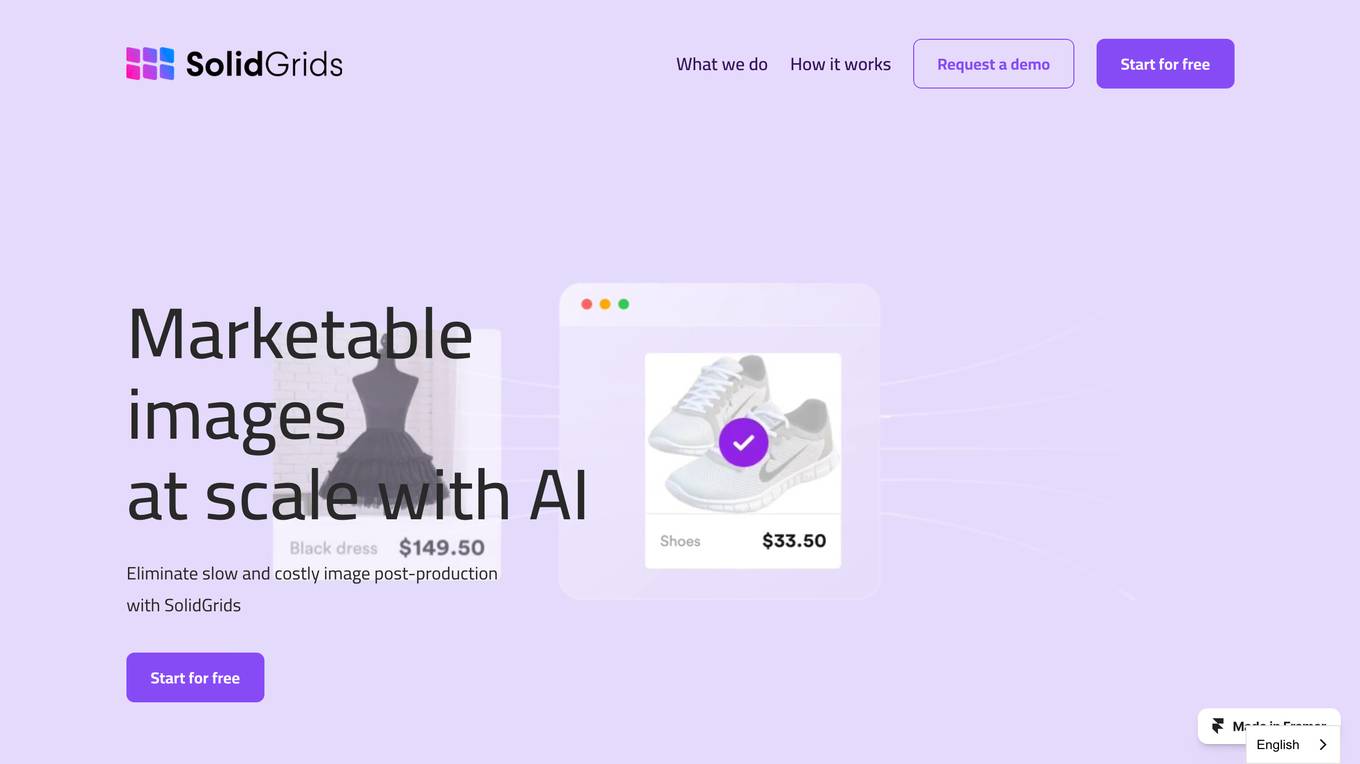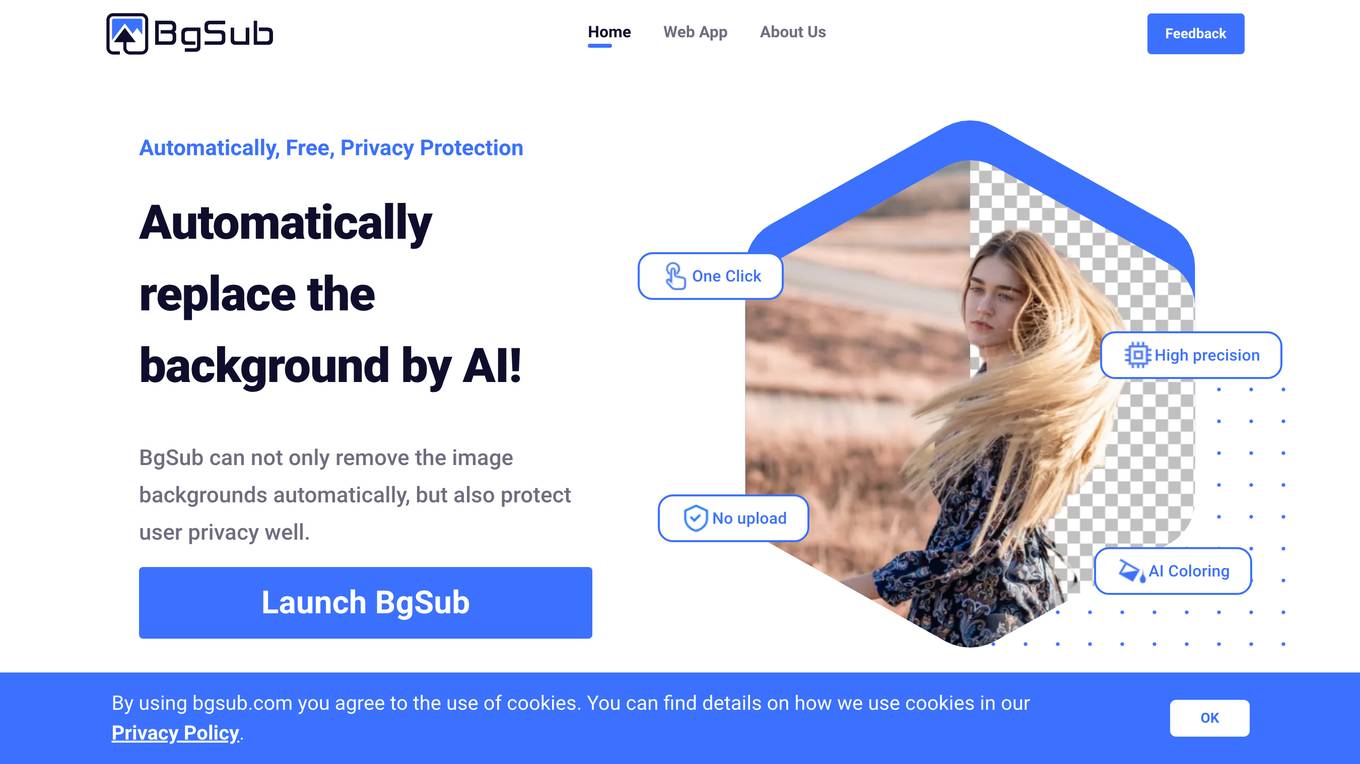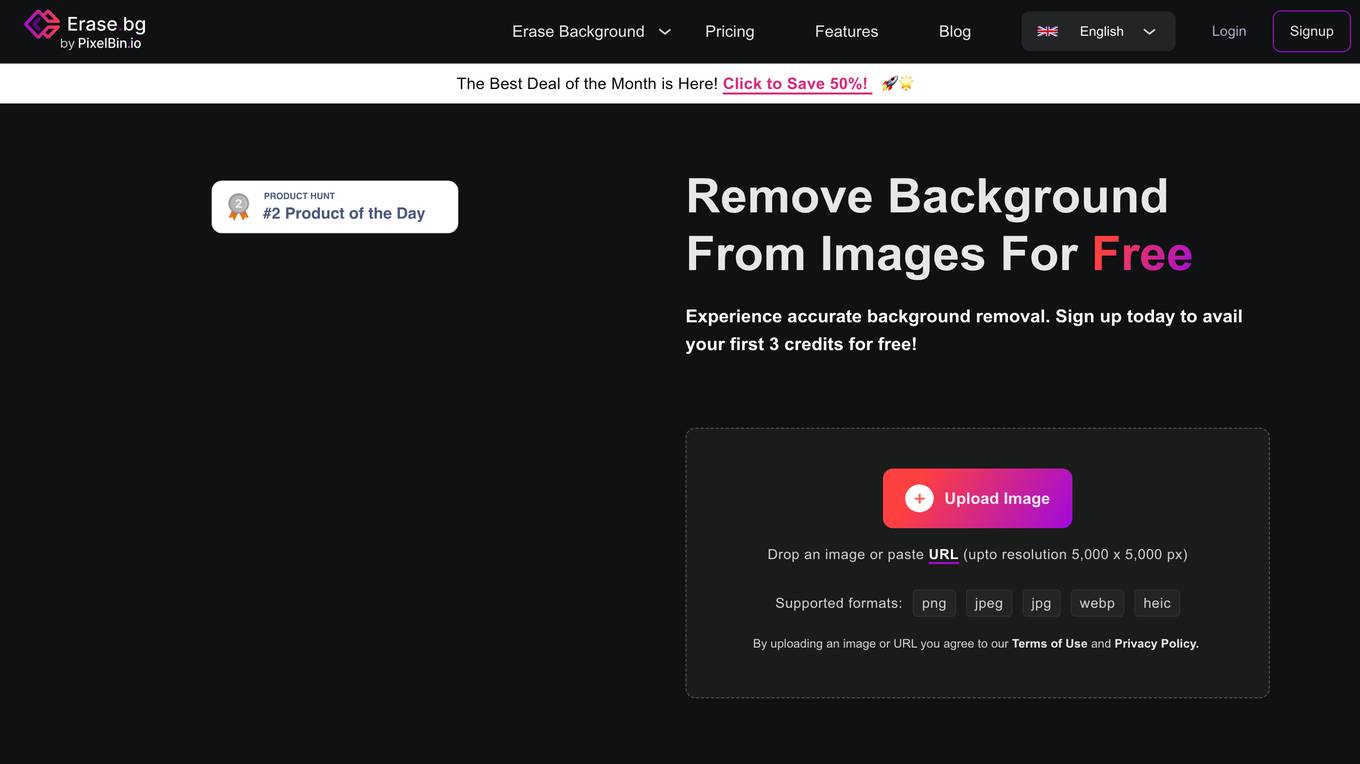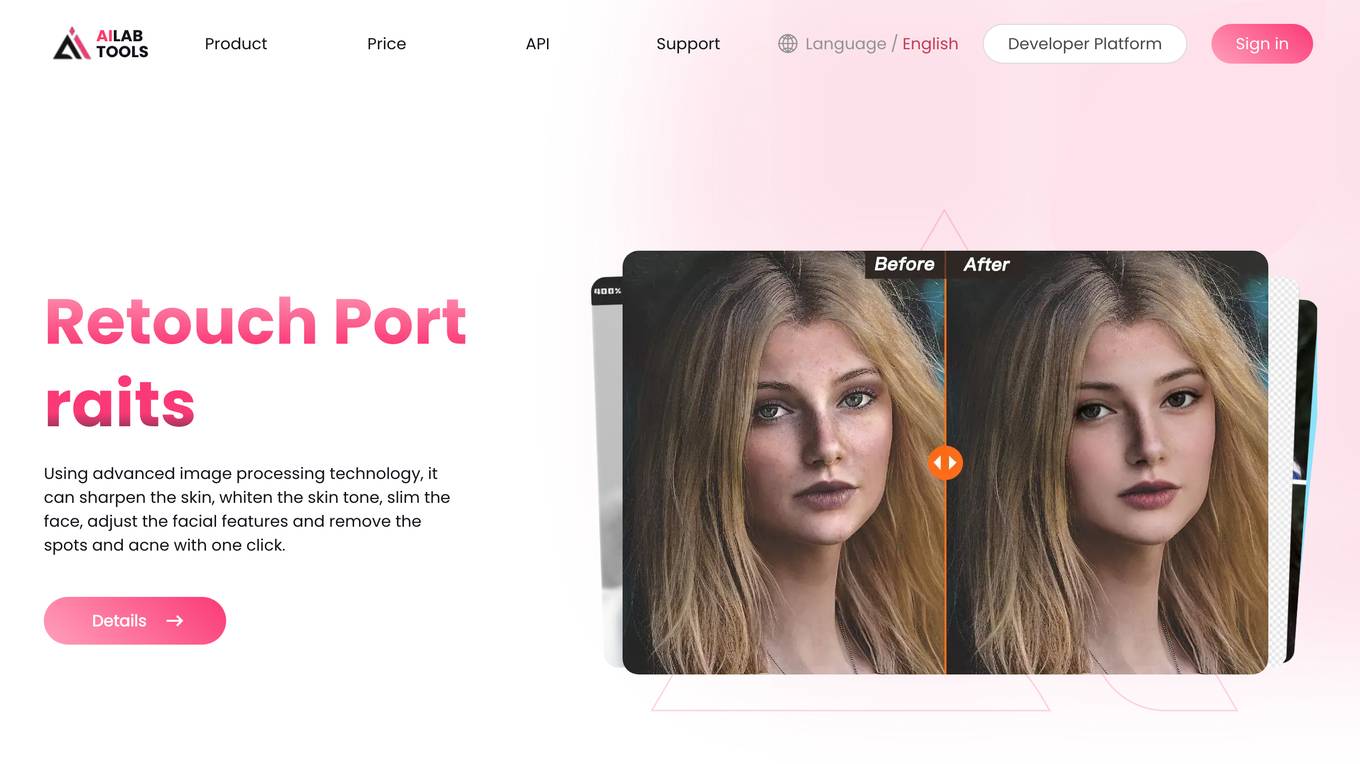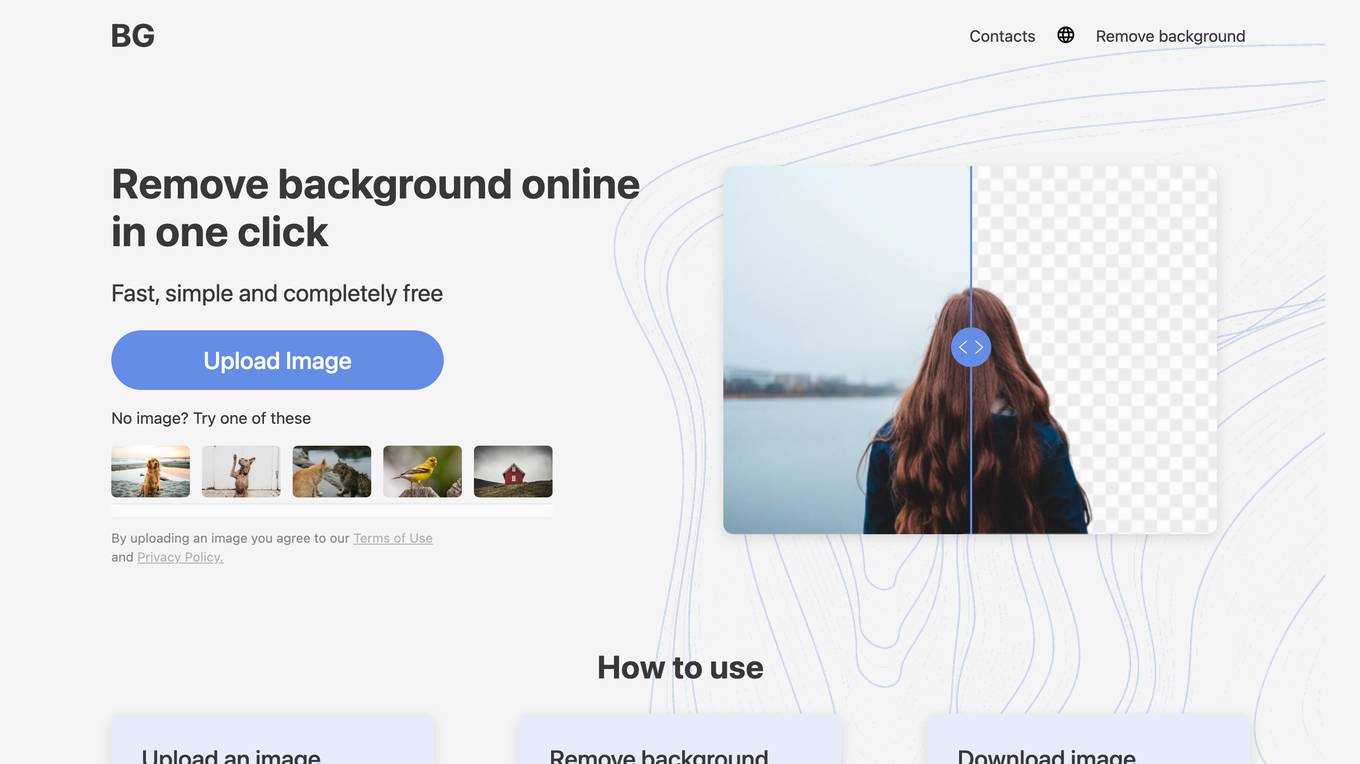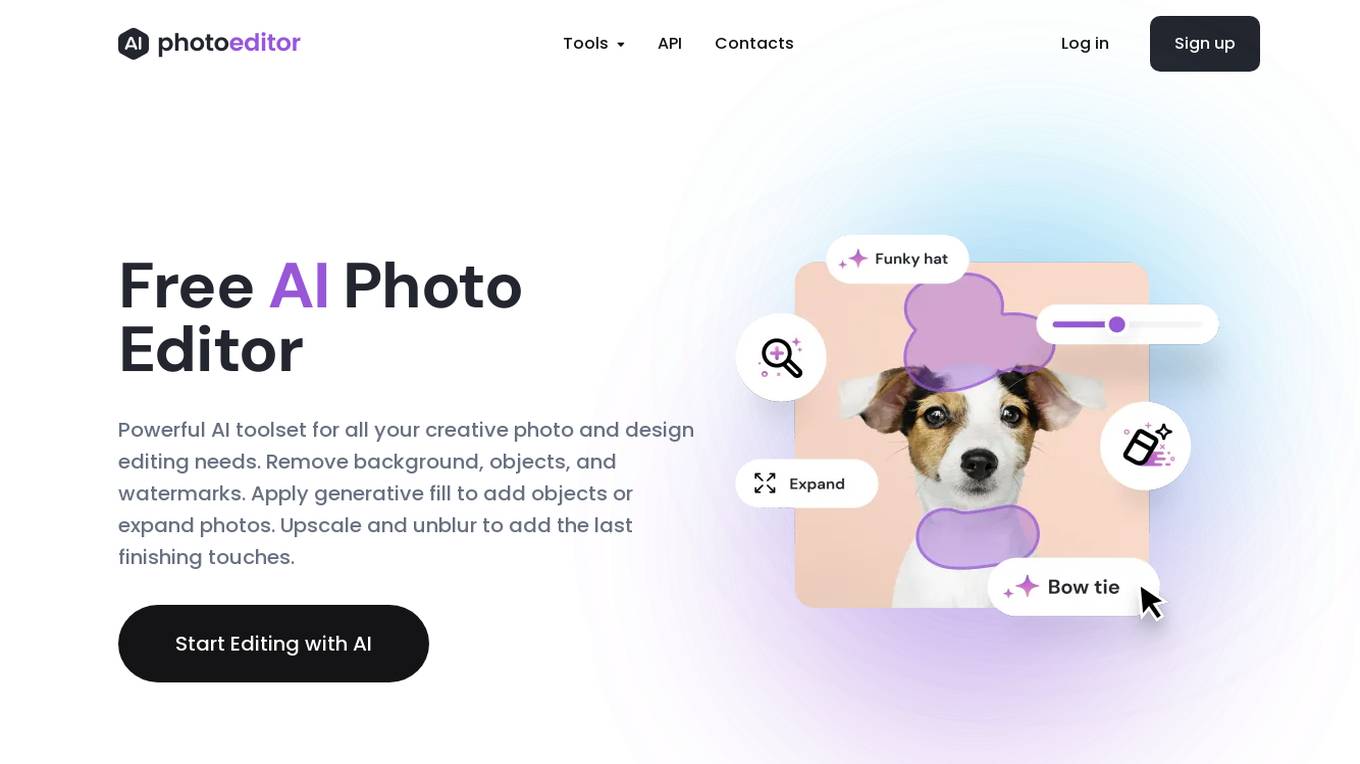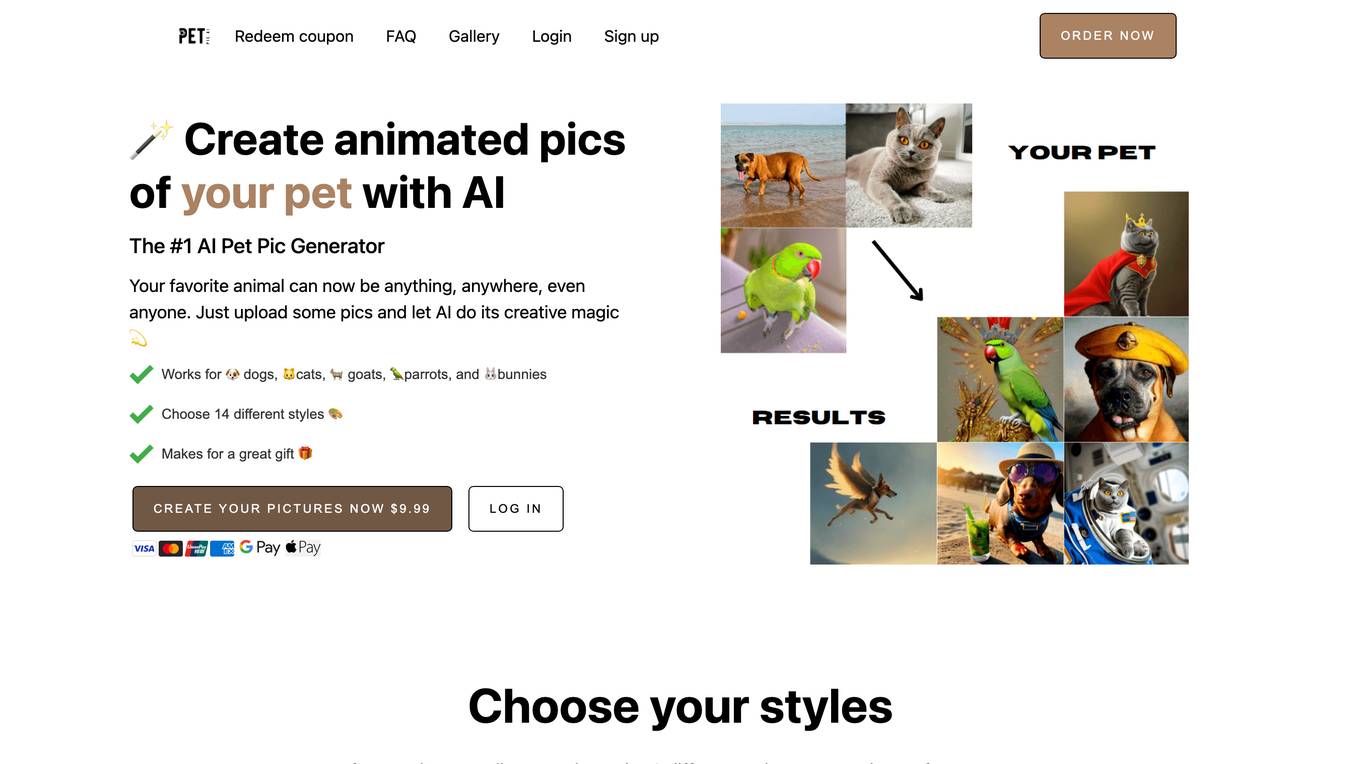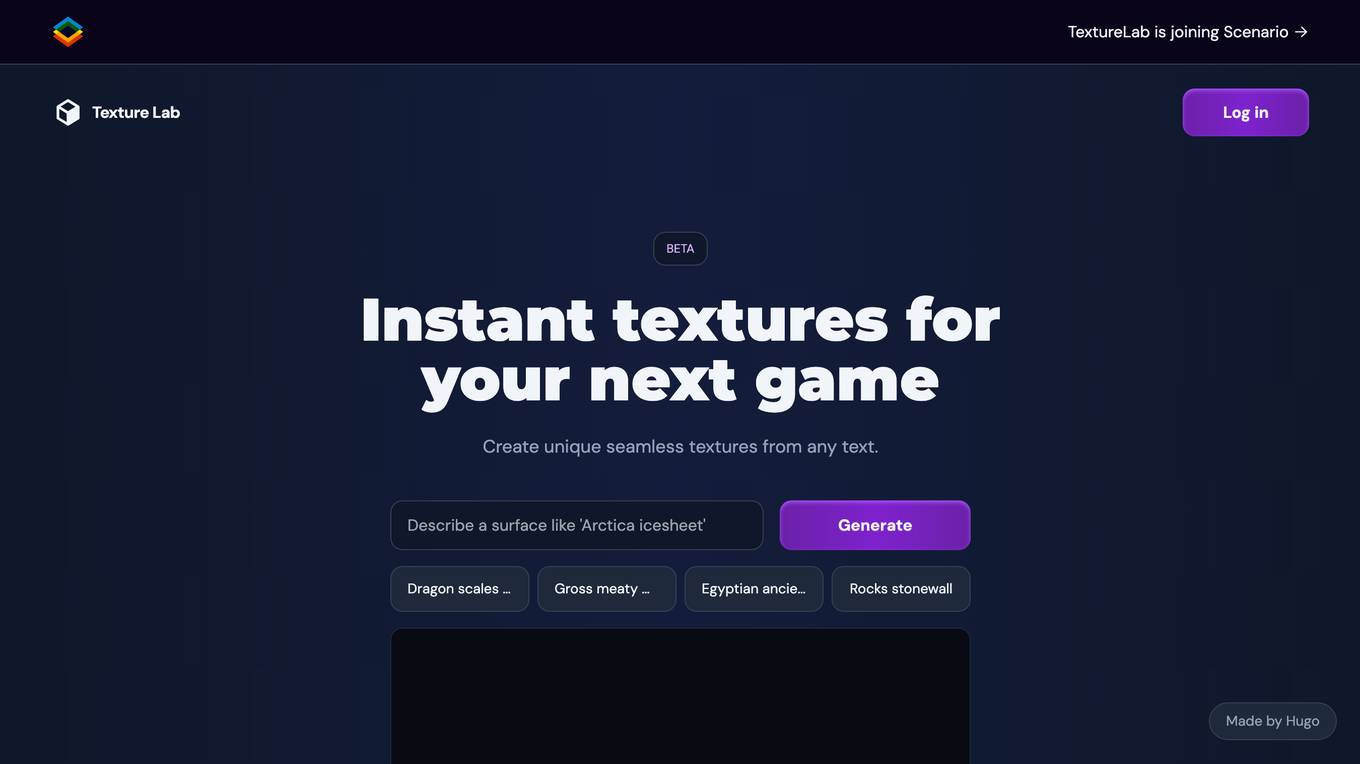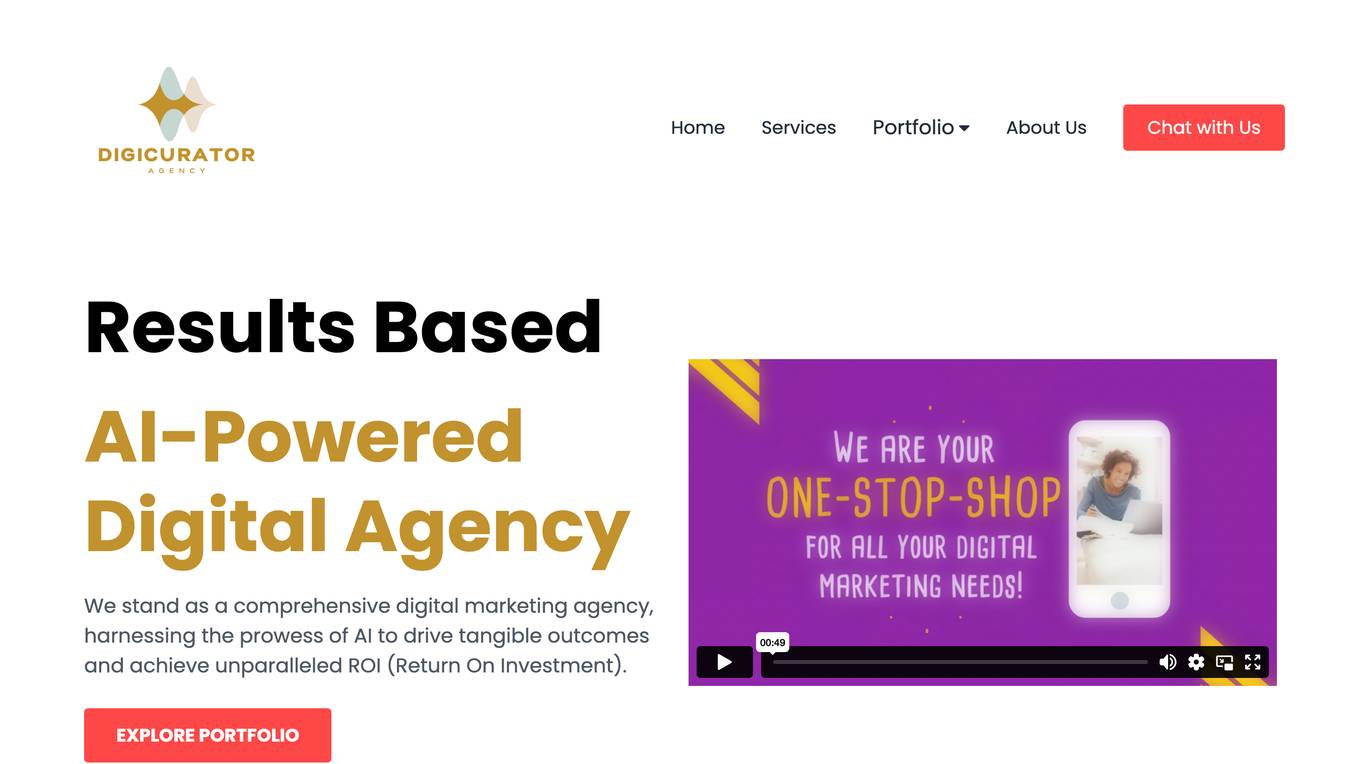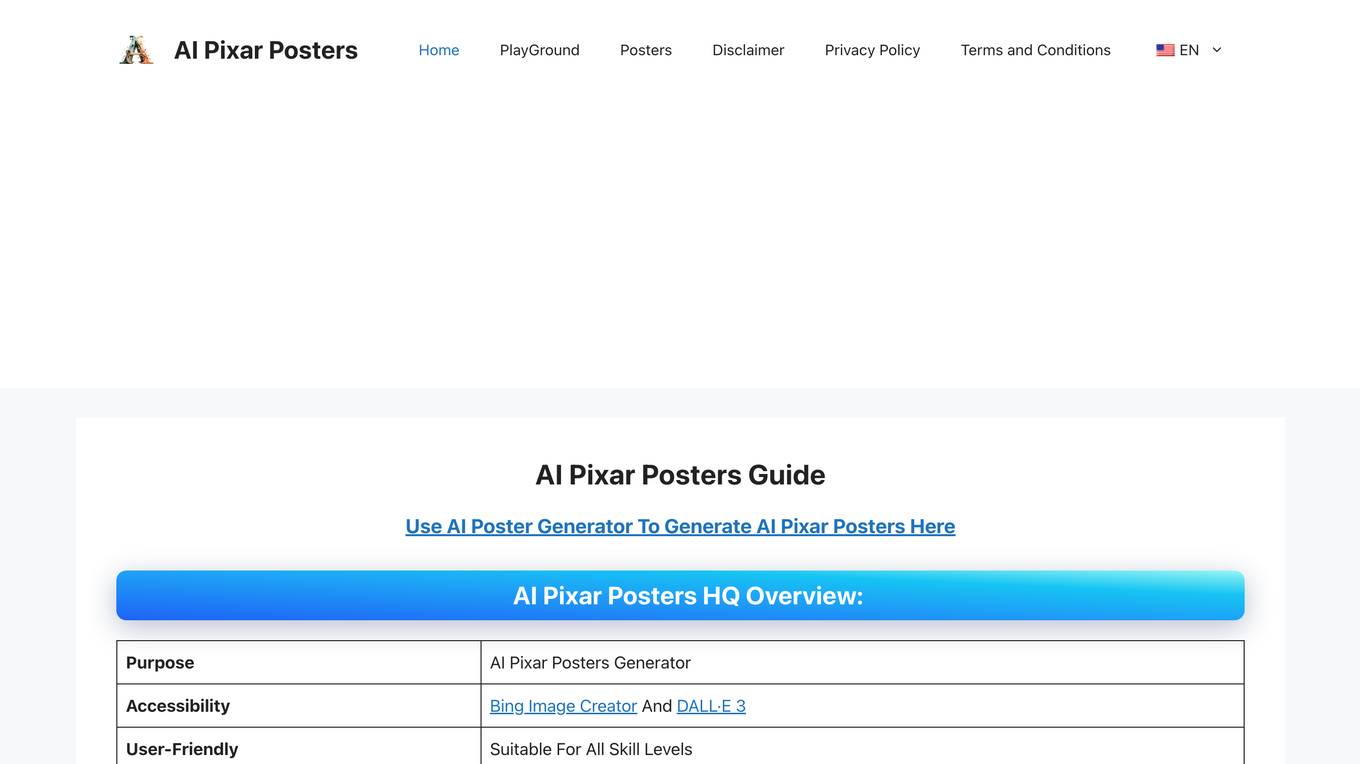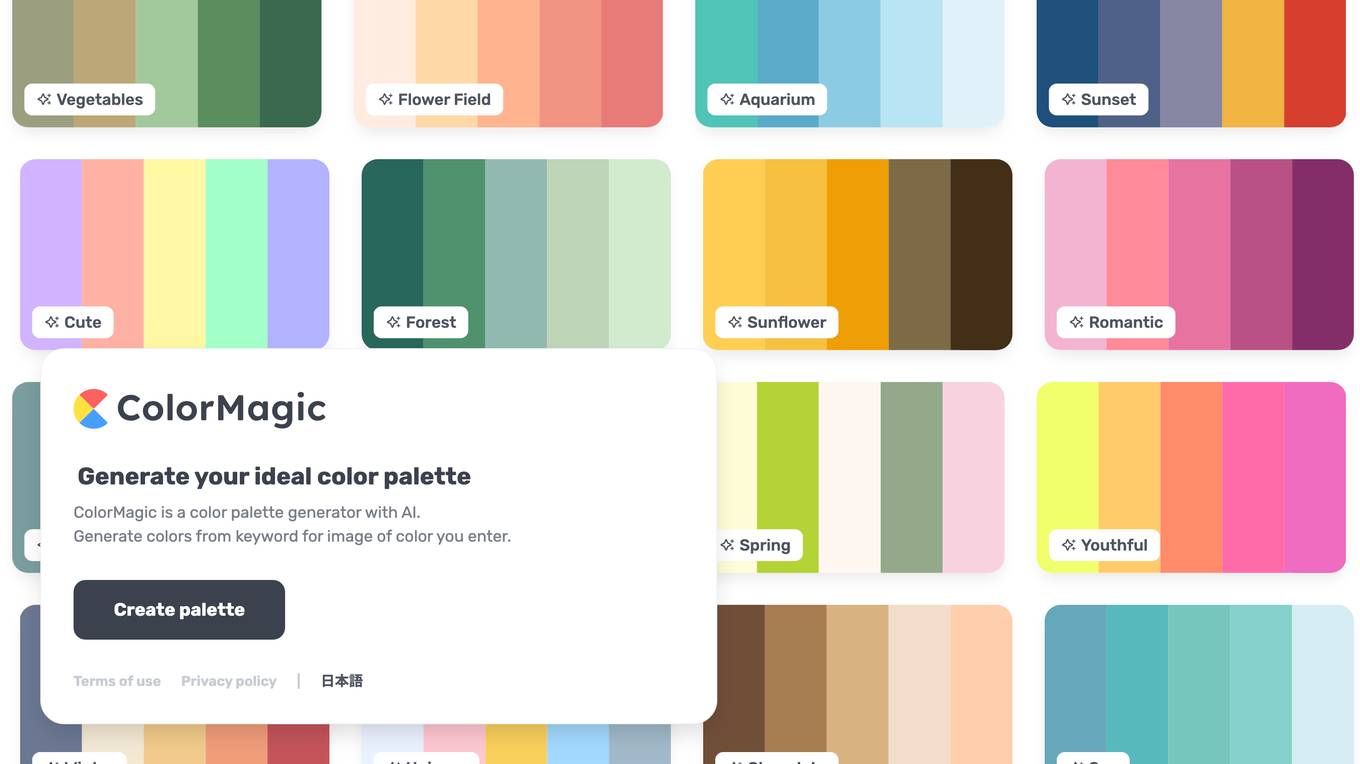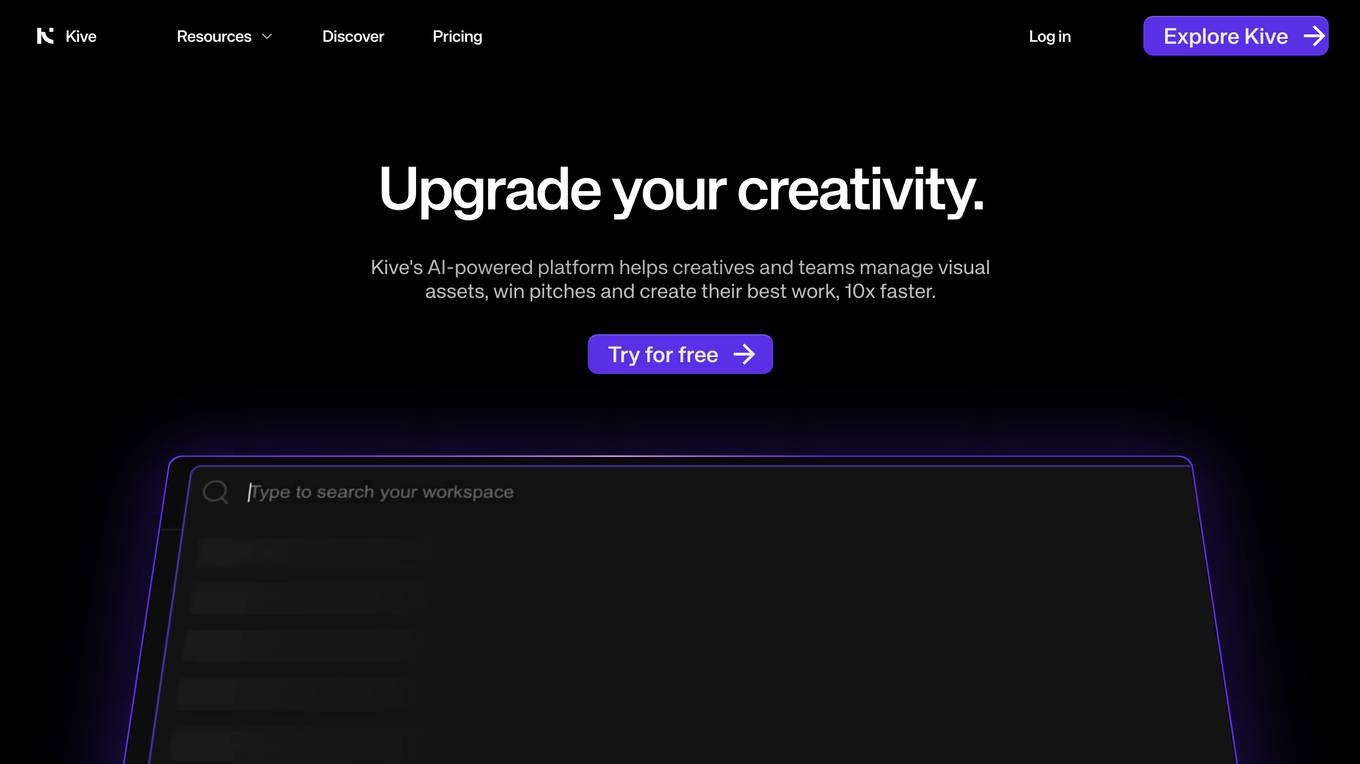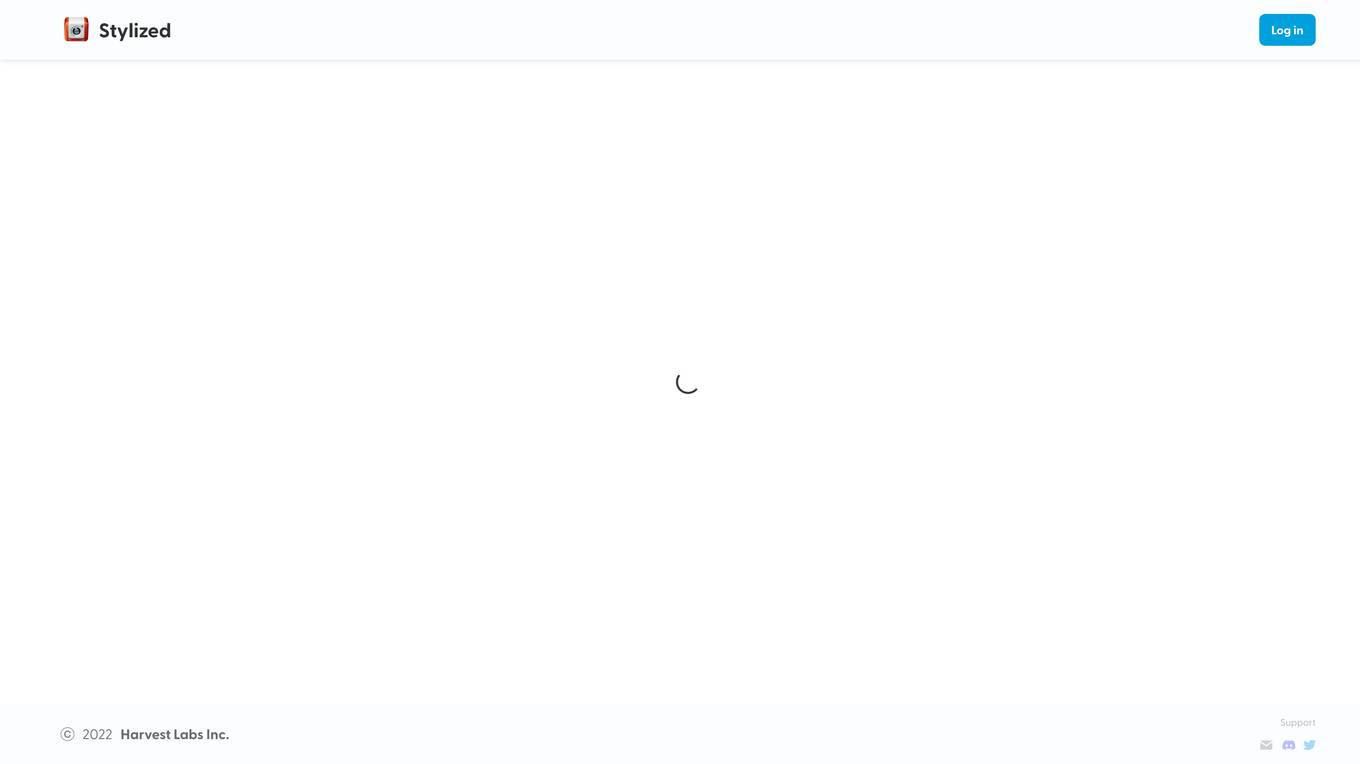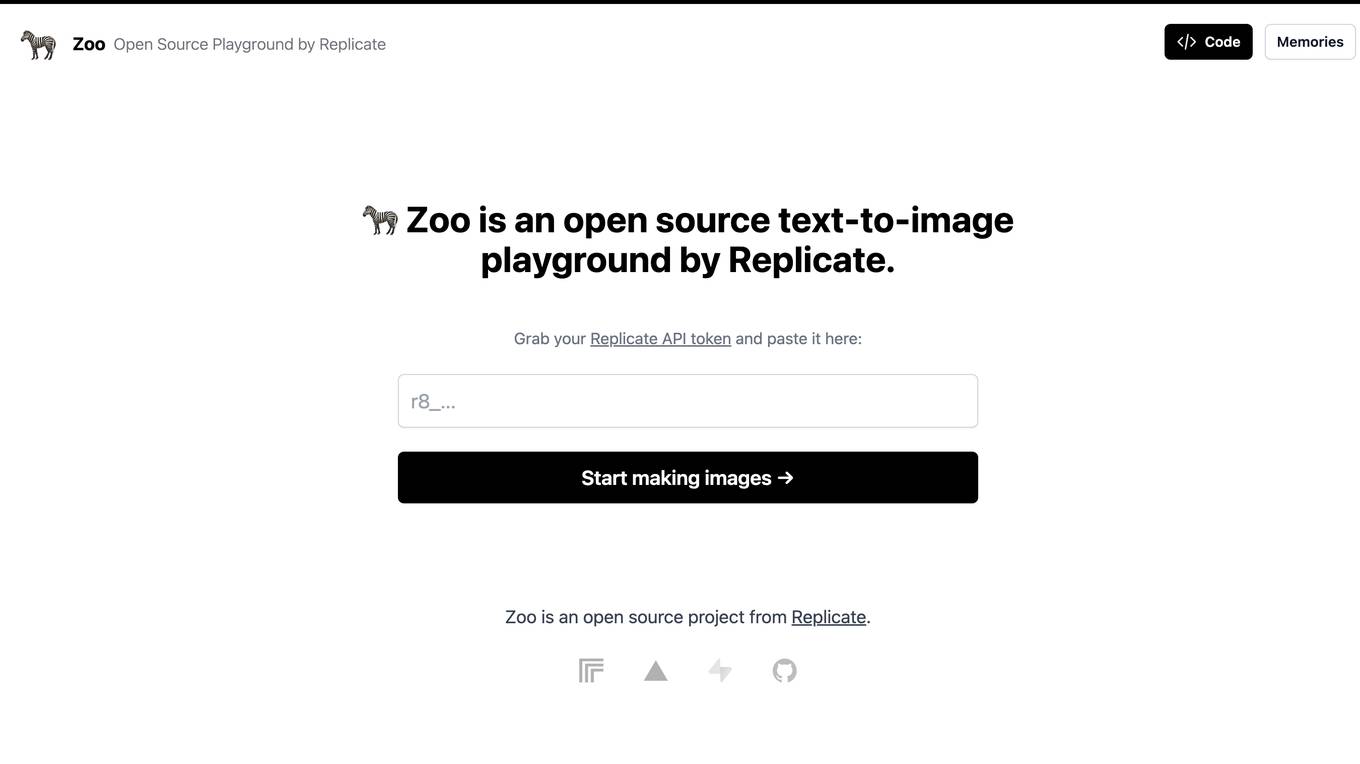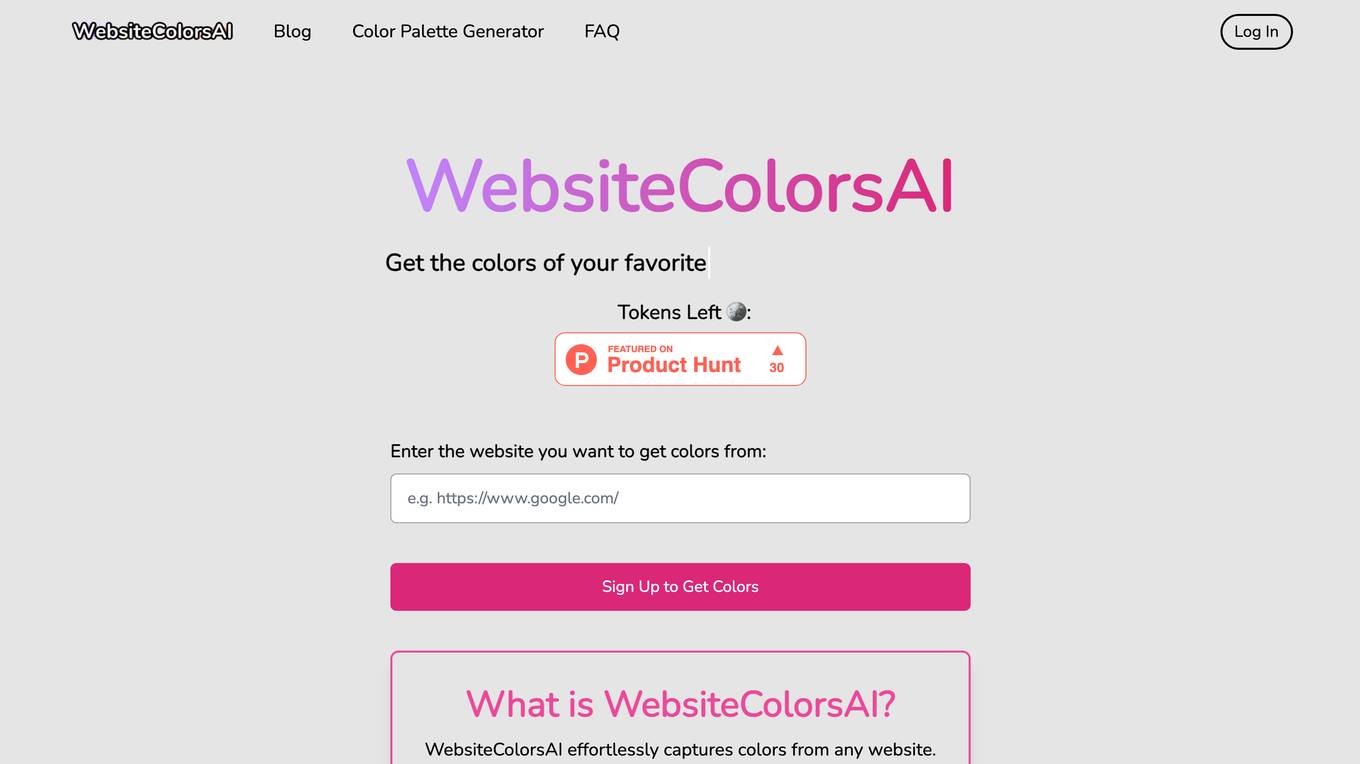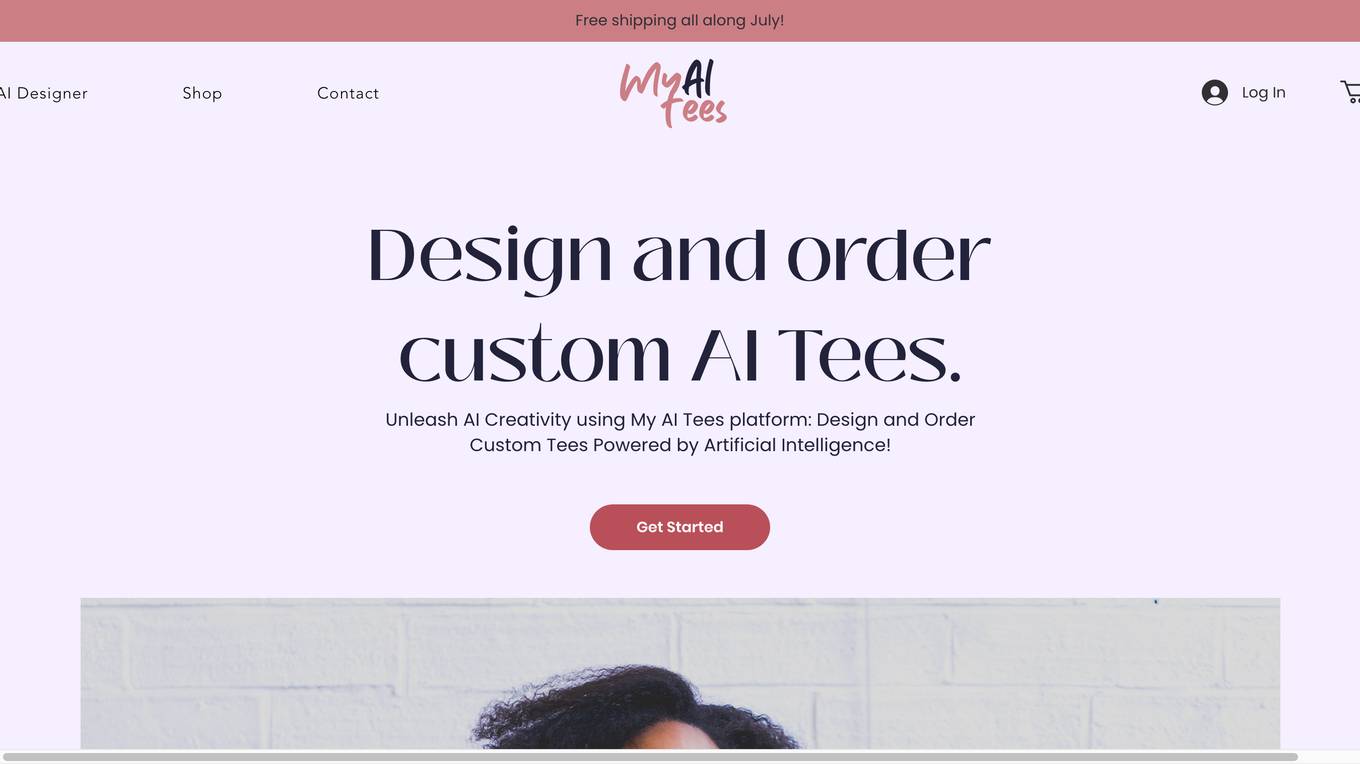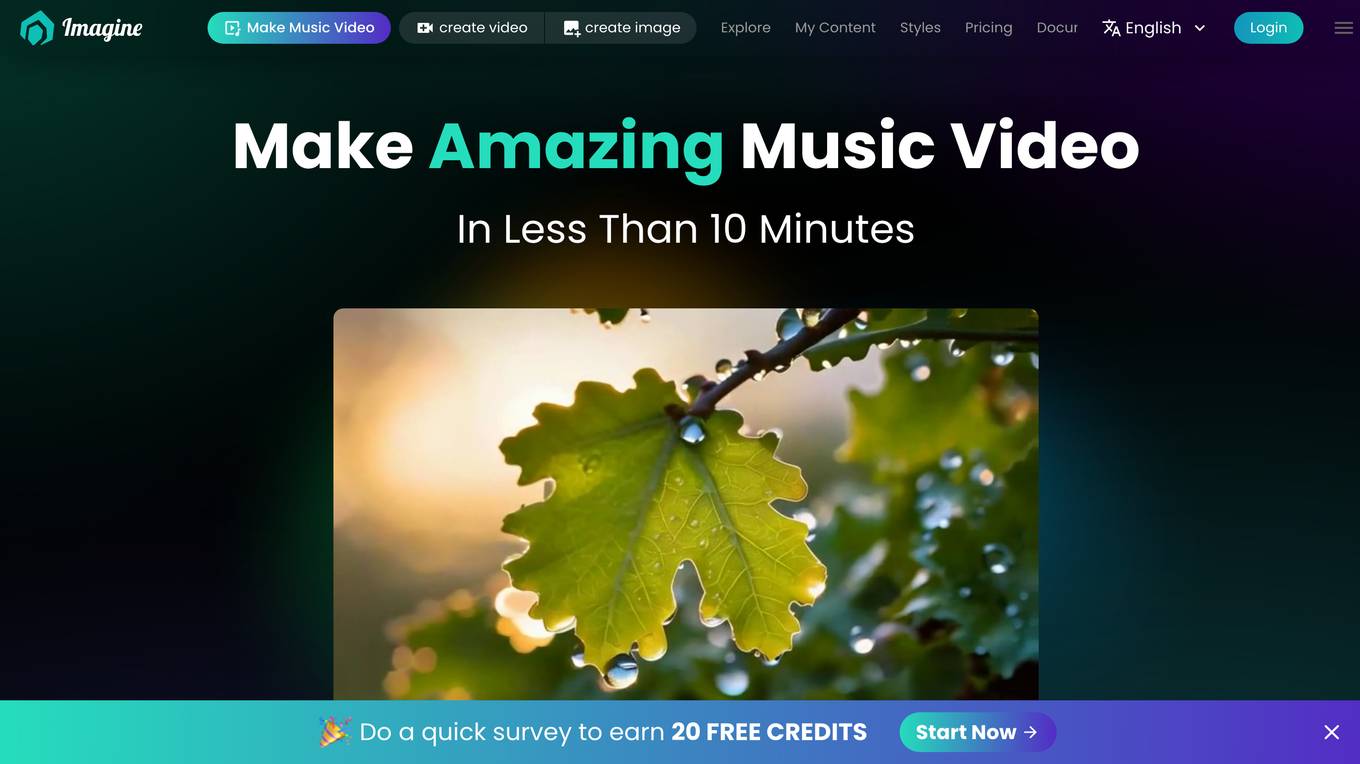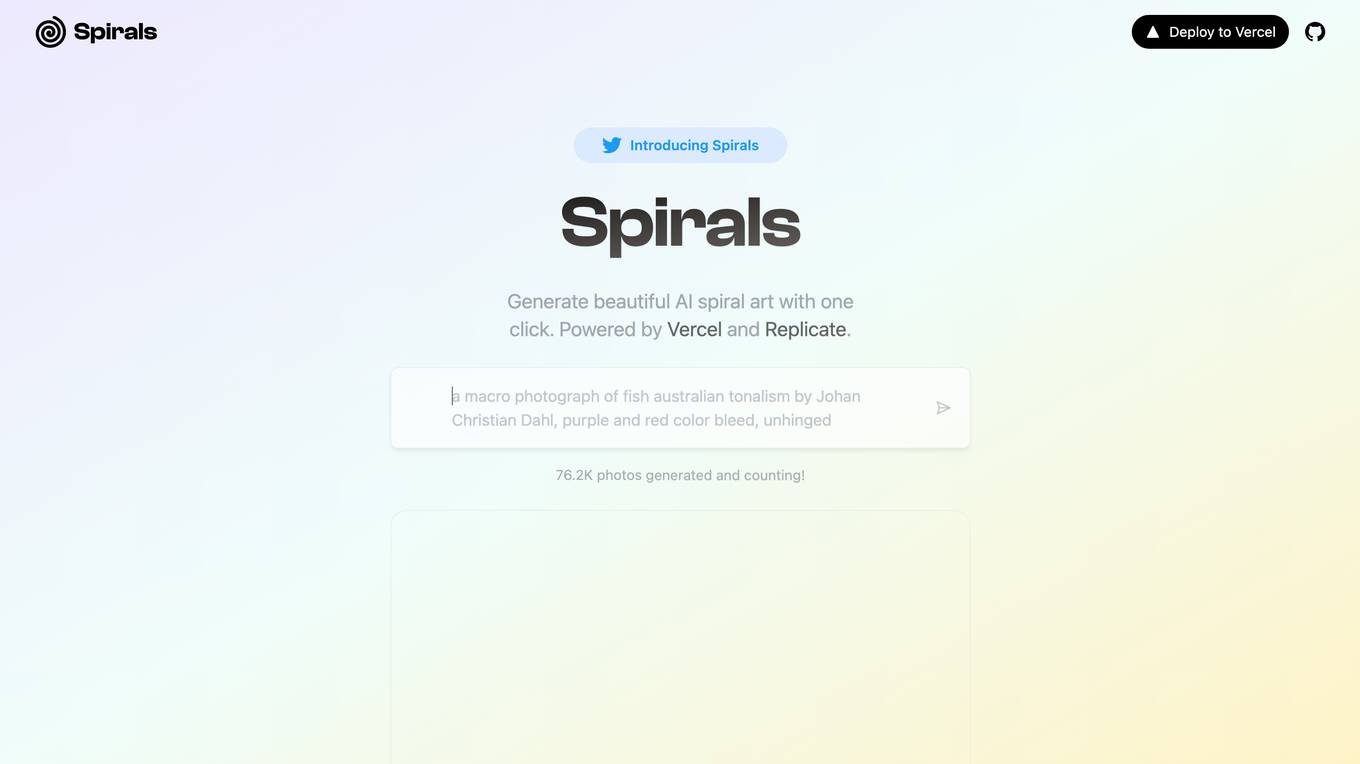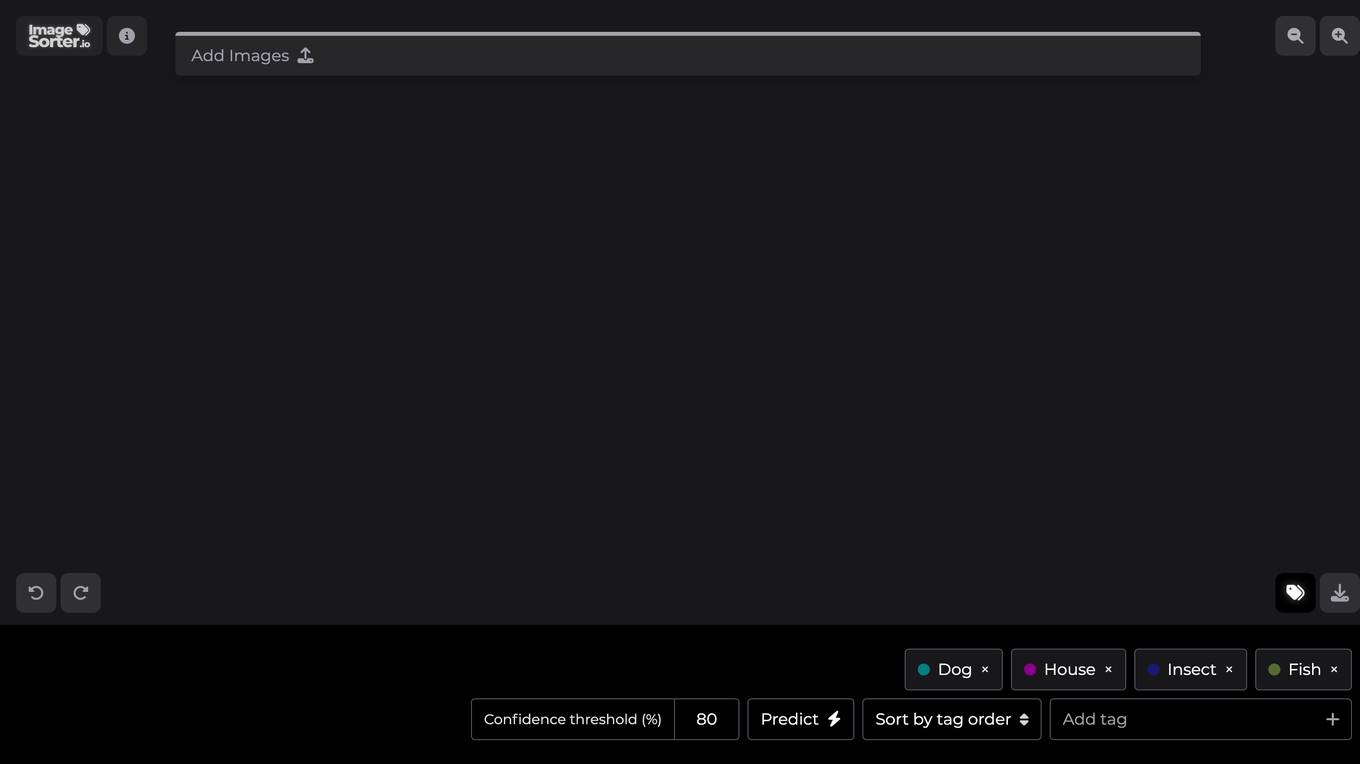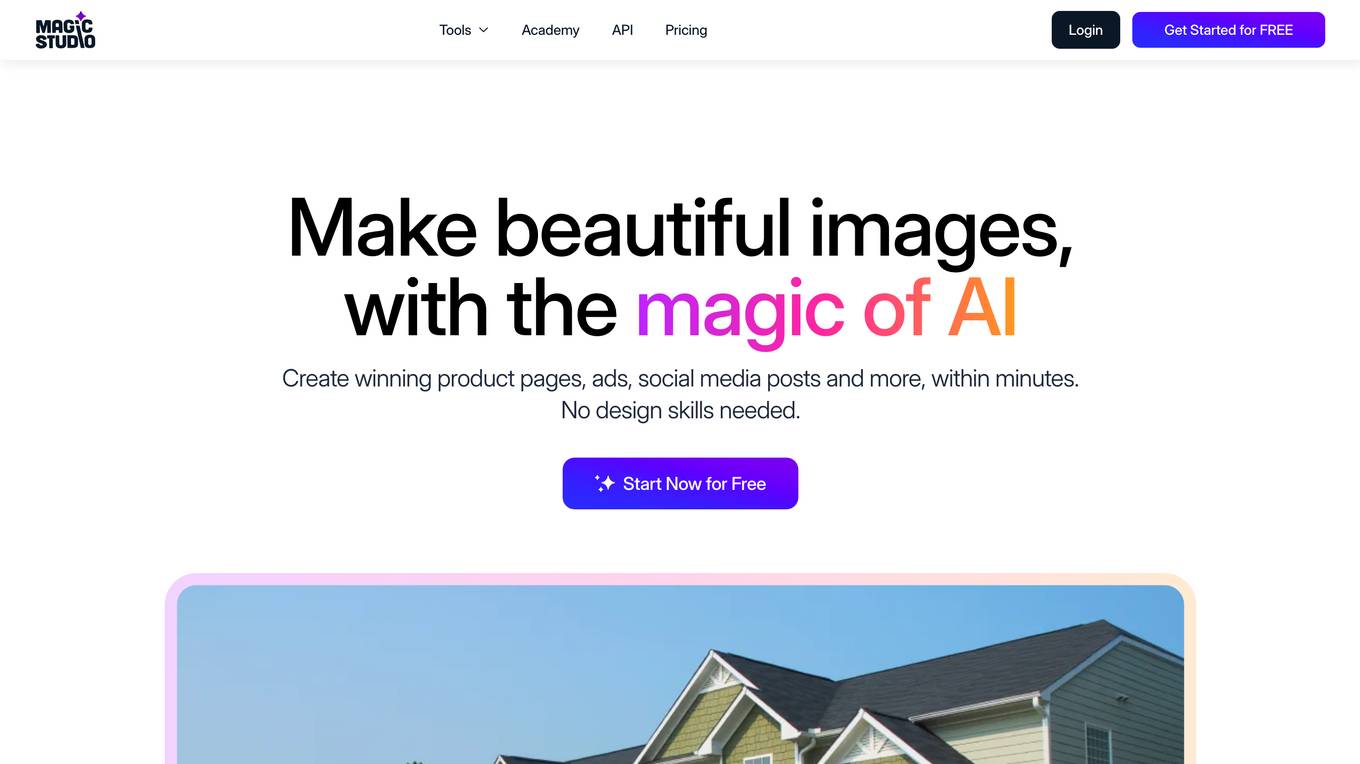Image Editor AI
Edit or Create images using AI
Monthly visits:236121
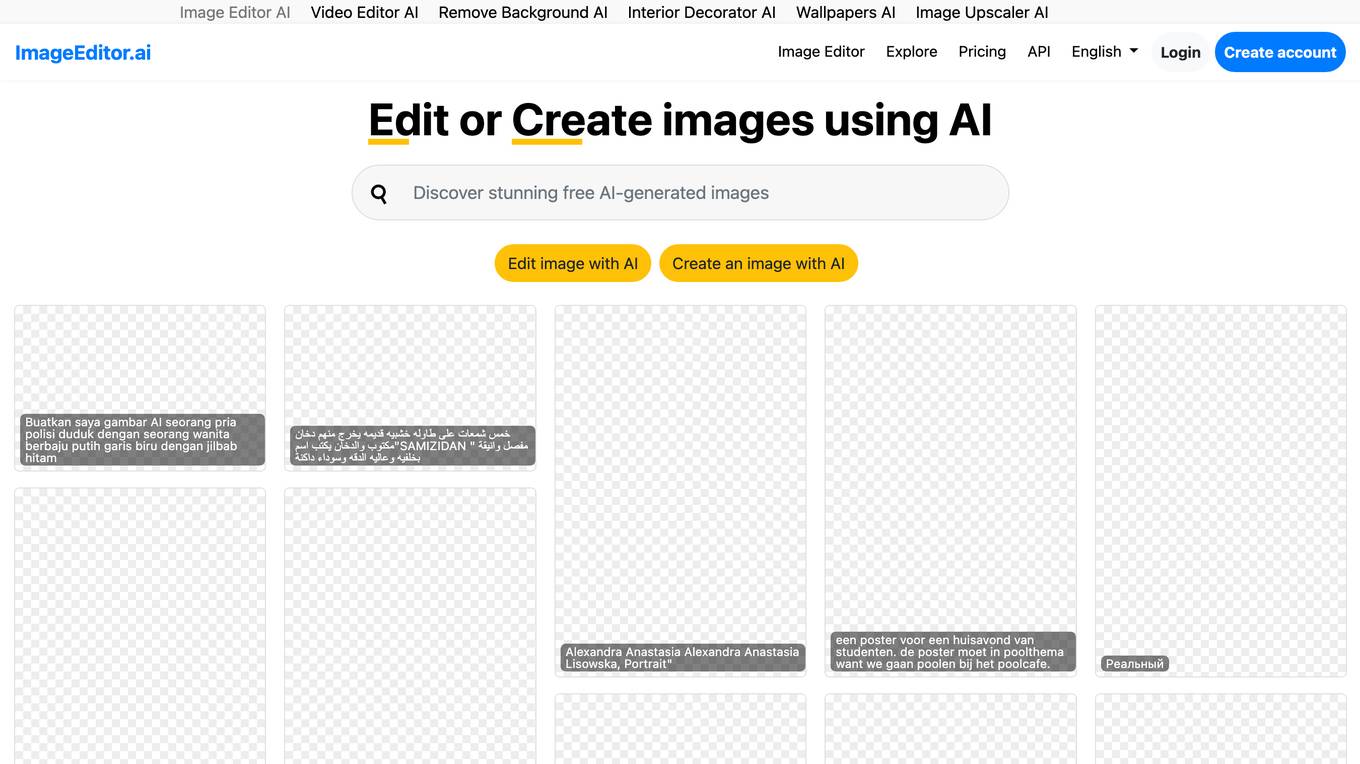
Description:
Image Editor AI is a web-based application that allows users to edit or create images using artificial intelligence. The application offers a variety of features, including the ability to remove backgrounds, upscale images, and create photorealistic images from scratch. Image Editor AI is easy to use and does not require any prior experience with image editing. The application is available for free and can be used on any device with an internet connection.
For Tasks:
For Jobs:
Features
- Remove backgrounds from images
- Upscale images to higher resolutions
- Create photorealistic images from scratch
- Add text and effects to images
- Crop and resize images
Advantages
- Easy to use
- No prior experience with image editing required
- Available for free
- Can be used on any device with an internet connection
- Offers a variety of features
Disadvantages
- Can be slow to process images
- May not be able to handle complex editing tasks
- Can be difficult to learn how to use
Frequently Asked Questions
-
Q:How do I use Image Editor AI?
A:To use Image Editor AI, simply upload an image to the website or select an image from your computer. Then, use the tools on the left-hand side of the screen to edit your image. When you are finished, click the "Download" button to save your image. -
Q:What are the different features of Image Editor AI?
A:Image Editor AI offers a variety of features, including the ability to remove backgrounds, upscale images, create photorealistic images from scratch, add text and effects to images, and crop and resize images. -
Q:How much does Image Editor AI cost?
A:Image Editor AI is available for free.
Alternative AI tools for Image Editor AI
For similar jobs
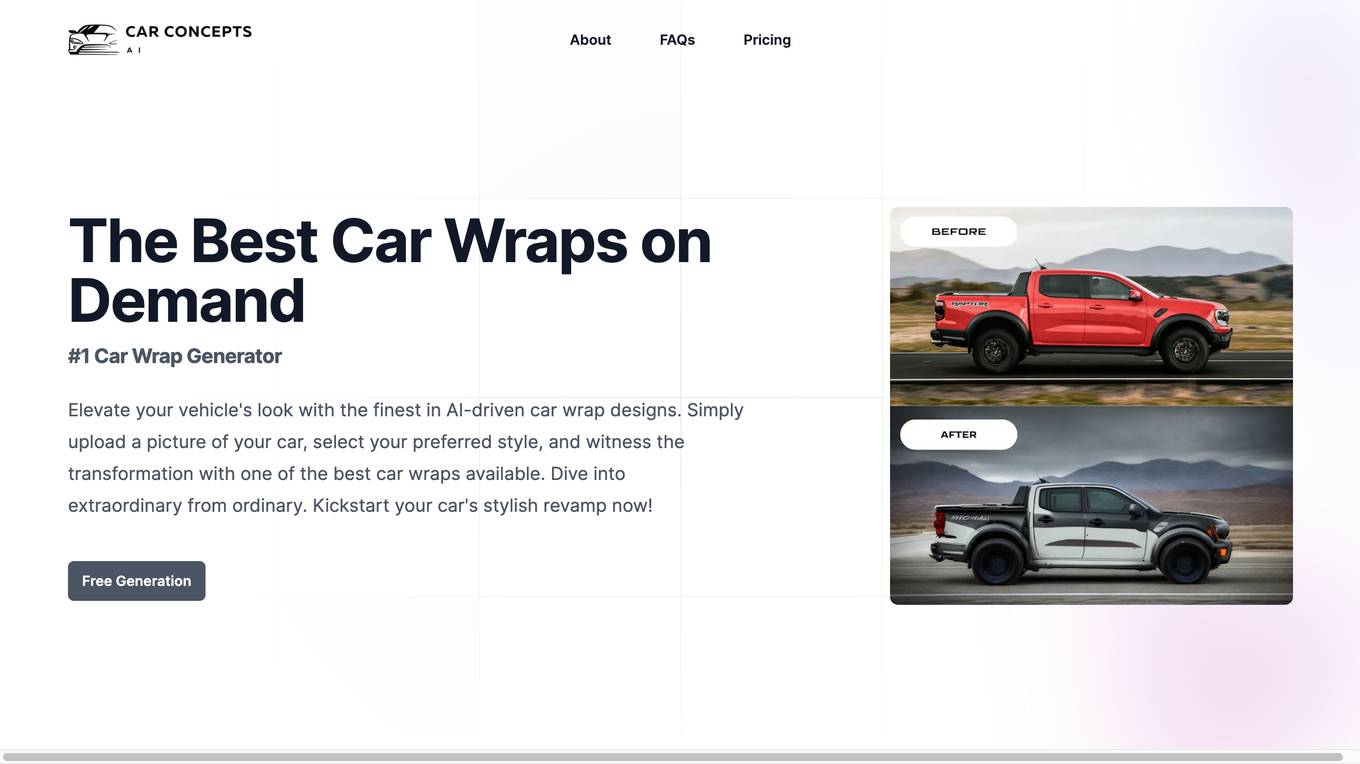
Car Concepts AI
Elevate your vehicle's look with the finest in AI-driven car wrap designs.
site
: 3.9k
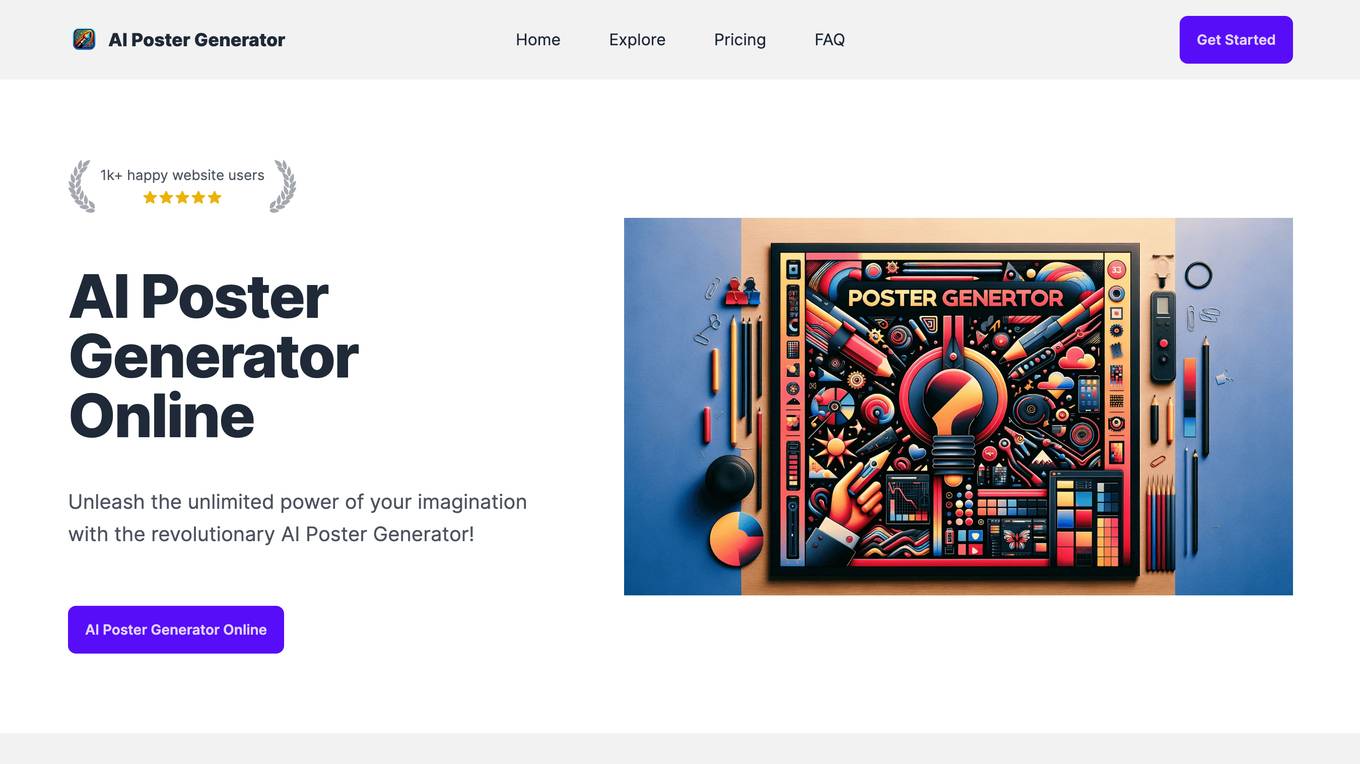
AI Poster Generator
Unleash the unlimited power of your imagination with the revolutionary AI Poster Generator!
site
: 8.0k